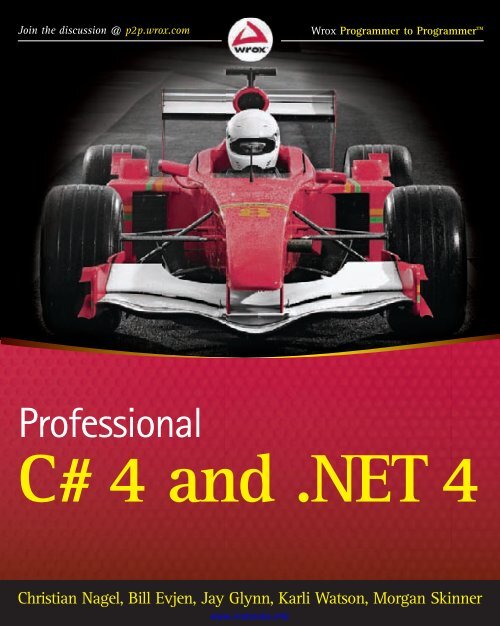C# 4 and .NET 4
You also want an ePaper? Increase the reach of your titles
YUMPU automatically turns print PDFs into web optimized ePapers that Google loves.
Join the discussion @ p2p.wrox.com<br />
Wrox Programmer to Programmer<br />
Professional<br />
<strong>C#</strong> 4 <strong>and</strong> .<strong>NET</strong> 4<br />
Christian Nagel, Bill Evjen, Jay Glynn, Karli Watson, Morgan Skinner<br />
www.it-ebooks.info
Related Wrox Books<br />
Beginning ASP.<strong>NET</strong> 4: in <strong>C#</strong> <strong>and</strong> VB<br />
ISBN: 9780470502211<br />
This introductory book offers helpful examples <strong>and</strong> step-by-step format <strong>and</strong> has code examples written in both <strong>C#</strong> <strong>and</strong> Visual<br />
Basic. With this book you will gradually build a Web site example that takes you through the processes of building basic ASP.<strong>NET</strong><br />
Web pages, adding features with pre-built server controls, designing consistent pages, displaying data, <strong>and</strong> more.<br />
Beginning Microsoft Visual Basic 2010<br />
ISBN: 9780470502228<br />
This book not only shows you how to write Windows applications, Web applications with ASP.<strong>NET</strong>, <strong>and</strong> Windows mobile <strong>and</strong> embedded CE<br />
apps with Visual Basic 2010, but you’ll also get a thorough grounding in the basic nuts-<strong>and</strong>-bolts of writing good code. You’ll be exposed<br />
to the very latest VB tools <strong>and</strong> techniques with coverage of both the Visual Studio 2010 <strong>and</strong> .<strong>NET</strong> 4 releases.<br />
Beginning Microsoft Visual <strong>C#</strong> 2010<br />
ISBN: 9780470502266<br />
Using this book, You will first cover the fundamentals such as variables, flow control, <strong>and</strong> object-oriented programming <strong>and</strong> gradually build<br />
your skills for Web <strong>and</strong> Windows programming, Windows forms, <strong>and</strong> data access. Step-by-step directions walk you through processes <strong>and</strong><br />
invite you to “Try it Out,” at every stage. By the end, you’ll be able to write useful programming code following the steps you’ve learned in<br />
this thorough, practical book. If you’ve always wanted to master Visual <strong>C#</strong> programming, this book is the perfect one-stop resource.<br />
Professional ASP.<strong>NET</strong> 4: in <strong>C#</strong> <strong>and</strong> VB<br />
ISBN: 9780470502204<br />
Written by three highly recognized <strong>and</strong> regarded ASP.<strong>NET</strong> experts, this book provides all-encompassing coverage on ASP.<strong>NET</strong> 4 <strong>and</strong> offers a<br />
unique approach of featuring examples in both <strong>C#</strong> <strong>and</strong> VB, as is the incomparable coverage of core ASP.<strong>NET</strong>. After a fast-paced refresher<br />
on essentials such as server controls, the book delves into expert coverage of all the latest capabilities of ASP.<strong>NET</strong> 4. You’ll learn site<br />
navigation, personalization, membership, role management, security, <strong>and</strong> more.<br />
Professional Visual Basic 2010 <strong>and</strong> .<strong>NET</strong> 4<br />
ISBN: 9780470502242<br />
If you’ve already covered the basics <strong>and</strong> want to dive deep into VB <strong>and</strong> .<strong>NET</strong> topics that professional programmers use most, this is your<br />
guide. You’ll explore all the new features of Visual Basic 2010 as well as all the essential functions that you need, including .<strong>NET</strong> features<br />
such as LINQ to SQL, LINQ to XML, WCF, <strong>and</strong> more. Plus, you’ll examine exception h<strong>and</strong>ling <strong>and</strong> debugging, Visual Studio features, <strong>and</strong><br />
ASP.<strong>NET</strong> web programming.<br />
Visual Basic 2010 Programmer’s Reference<br />
ISBN: 9780470499832<br />
Visual Basic 2010s Programmer’s Reference is a language tutorial <strong>and</strong> a reference guide to the 2010 release of Visual Basic. The tutorial<br />
provides basic material suitable for beginners but also includes in-depth content for more advanced developers.<br />
Professional Visual Studio 2010<br />
ISBN: 9780470548653<br />
Written by an author team of veteran programmers <strong>and</strong> developers, this book gets you quickly up to speed on what you can expect from<br />
Visual Studio 2010. Packed with helpful examples, this comprehensive guide examines the features of Visual Studio 2010, <strong>and</strong> walks you<br />
through every facet of the Integrated Development Environment (IDE), from common tasks <strong>and</strong> functions to its powerful tools.<br />
WPF Programmer’s Reference: Windows Presentation Foundation with <strong>C#</strong> 2010 <strong>and</strong> .<strong>NET</strong> 4<br />
ISBN: 9780470477229<br />
Written by a leading expert on Microsoft graphics programming, this richly illustrated book provides an introduction to WPF<br />
development <strong>and</strong> explains fundamental WPF concepts.<br />
www.it-ebooks.info
Professional<br />
<strong>C#</strong> 4 <strong>and</strong> .neT 4<br />
inTroduCTion . . . . . . . . . . . . . . . . . . . . . . . . . . . . . . . . . . . . . . . . . . . . . . . . . . . . . . . . . . . . . . . . . . . . . . . . li<br />
⊲<br />
ParT i:<br />
he <strong>C#</strong> language<br />
ChaPTer 1: .<strong>NET</strong> Architecture . . . . . . . . . . . . . . . . . . . . . . . . . . . . . . . . . . . . . . . . . . . . . . . . . . . . . . . . . 3<br />
ChaPTer 2: Core <strong>C#</strong> . . . . . . . . . . . . . . . . . . . . . . . . . . . . . . . . . . . . . . . . . . . . . . . . . . . . . . . . . . . . . . . . 23<br />
ChaPTer 3: Objects <strong>and</strong> Types . . . . . . . . . . . . . . . . . . . . . . . . . . . . . . . . . . . . . . . . . . . . . . . . . . . . . . . 65<br />
ChaPTer 4: Inheritance. . . . . . . . . . . . . . . . . . . . . . . . . . . . . . . . . . . . . . . . . . . . . . . . . . . . . . . . . . . . . . 89<br />
ChaPTer 5: Generics . . . . . . . . . . . . . . . . . . . . . . . . . . . . . . . . . . . . . . . . . . . . . . . . . . . . . . . . . . . . . . . 107<br />
ChaPTer 6: Arrays <strong>and</strong> Tuples . . . . . . . . . . . . . . . . . . . . . . . . . . . . . . . . . . . . . . . . . . . . . . . . . . . . . . 129<br />
ChaPTer 7: Operators <strong>and</strong> Casts . . . . . . . . . . . . . . . . . . . . . . . . . . . . . . . . . . . . . . . . . . . . . . . . . . . . .151<br />
ChaPTer 8: Delegates, Lambdas, <strong>and</strong> Events . . . . . . . . . . . . . . . . . . . . . . . . . . . . . . . . . . . . . . . . . 183<br />
ChaPTer 9: Strings <strong>and</strong> Regular Expressions. . . . . . . . . . . . . . . . . . . . . . . . . . . . . . . . . . . . . . . . . .207<br />
ChaPTer 10: Collections . . . . . . . . . . . . . . . . . . . . . . . . . . . . . . . . . . . . . . . . . . . . . . . . . . . . . . . . . . . .225<br />
ChaPTer 11: Language Integrated Query . . . . . . . . . . . . . . . . . . . . . . . . . . . . . . . . . . . . . . . . . . . . . .267<br />
ChaPTer 12: Dynamic Language Extensions . . . . . . . . . . . . . . . . . . . . . . . . . . . . . . . . . . . . . . . . . . .295<br />
ChaPTer 13: Memory Management <strong>and</strong> Pointers . . . . . . . . . . . . . . . . . . . . . . . . . . . . . . . . . . . . . . .307<br />
ChaPTer 14: Reflection . . . . . . . . . . . . . . . . . . . . . . . . . . . . . . . . . . . . . . . . . . . . . . . . . . . . . . . . . . . . . .<br />
333<br />
ChaPTer 15: Errors <strong>and</strong> Exceptions . . . . . . . . . . . . . . . . . . . . . . . . . . . . . . . . . . . . . . . . . . . . . . . . . . . 351<br />
o<br />
⊲ ParT ii: Visual sTudi<br />
ChaPTer 16: Visual Studio 2010 . . . . . . . . . . . . . . . . . . . . . . . . . . . . . . . . . . . . . . . . . . . . . . . . . . . . . .<br />
373<br />
ChaPTer 17: Deployment ................................................................................................................. . . . . . .407<br />
n<br />
⊲ ChaPTer ParT 18: iii: foundaTio<br />
Assemblies . . . . . . . . . . . . . . . . . . . . . . . . . . . . . . . . . . . . . . . . . . . . . . . . . . . . . . . . . . . . 431<br />
ChaPTer 19: Instrumentation . . . . . . . . . . . . . . . . . . . . . . . . . . . . . . . . . . . . . . . . . . . . . . . . . . . . . . . 461<br />
ChaPTer 20: Threads, Tasks, <strong>and</strong> Synchronization . . . . . . . . . . . . . . . . . . . . . . . . . . . . . . . . . . . . . . 491<br />
ChaPTer 21: Security . . . . . . . . . . . . . . . . . . . . . . . . . . . . . . . . . . . . . . . . . . . . . . . . . . . . . . . . . . . . . . .545<br />
Continues<br />
www.it-ebooks.info
ChaPTer 22: Localization . . . . . . . . . . . . . . . . . . . . . . . . . . . . . . . . . . . . . . . . . . . . . . . . . . . . . . . . . . . .569<br />
ChaPTer 23: System.Transactions . . . . . . . . . . . . . . . . . . . . . . . . . . . . . . . . . . . . . . . . . . . . . . . . . . . .605<br />
ChaPTer 24: Networking . . . . . . . . . . . . . . . . . . . . . . . . . . . . . . . . . . . . . . . . . . . . . . . . . . . . . . . . . . . . 637<br />
ChaPTer 25: Windows Services . . . . . . . . . . . . . . . . . . . . . . . . . . . . . . . . . . . . . . . . . . . . . . . . . . . . . .667<br />
ChaPTer 26: Interop . . . . . . . . . . . . . . . . . . . . . . . . . . . . . . . . . . . . . . . . . . . . . . . . . . . . . . . . . . . . . . . .695<br />
ChaPTer 27: Core XAML . . . . . . . . . . . . . . . . . . . . . . . . . . . . . . . . . . . . . . . . . . . . . . . . . . . . . . . . . . . . 727<br />
ChaPTer 28: Managed Extensibility Framework . . . . . . . . . . . . . . . . . . . . . . . . . . . . . . . . . . . . . . . . 747<br />
ChaPTer 29: Manipulating Files <strong>and</strong> the Registry . ................................................................... . . . . . . 771<br />
⊲<br />
ParT iV: daTa<br />
ChaPTer 30: Core ADO.<strong>NET</strong> . . . . . . . . . . . . . . . . . . . . . . . . . . . . . . . . . . . . . . . . . . . . . . . . . . . . . . . . . 817<br />
ChaPTer 31: ADO.<strong>NET</strong> Entity Framework . . . . . . . . . . . . . . . . . . . . . . . . . . . . . . . . . . . . . . . . . . . . . . 861<br />
ChaPTer 32: Data Services . . . . . . . . . . . . . . . . . . . . . . . . . . . . . . . . . . . . . . . . . . . . . . . . . . . . . . . . . .885<br />
ChaPTer 33: Manipulating XML . . . . . . . . . . . . . . . . . . . . . . . . . . . . . . . . . . . . . . . . . . . . . . . . . . . . . .903<br />
ChaPTer 34: .<strong>NET</strong> Programming with SQL Server . . . . . . . . . . . . . . . . . . . . . . . . . . . . . . . . . . . . . .955<br />
⊲<br />
ParT V: PresenTaTion<br />
ChaPTer 35: Core WPF . . . . . . . . . . . . . . . . . . . . . . . . . . . . . . . . . . . . . . . . . . . . . . . . . . . . . . . . . . . . . .<br />
983<br />
ChaPTer 36: Business Applications with WPF . . . . . . . . . . . . . . . . . . . . . . . . . . . . . . . . . . . . . . . . 1035<br />
ChaPTer 37: Creating Documents with WPF . . . . . . . . . . . . . . . . . . . . . . . . . . . . . . . . . . . . . . . . . . 1075<br />
ChaPTer 38: Silverlight . . . . . . . . . . . . . . . . . . . . . . . . . . . . . . . . . . . . . . . . . . . . . . . . . . . . . . . . . . . . . 1095<br />
ChaPTer 39: Windows Forms . . . . . . . . . . . . . . . . . . . . . . . . . . . . . . . . . . . . . . . . . . . . . . . . . . . . . . . . 1117<br />
ChaPTer 40: Core ASP.<strong>NET</strong> . . . . . . . . . . . . . . . . . . . . . . . . . . . . . . . . . . . . . . . . . . . . . . . . . . . . . . . . . 1149<br />
ChaPTer 41: ASP.<strong>NET</strong> Features . . . . . . . . . . . . . . . . . . . . . . . . . . . . . . . . . . . . . . . . . . . . . . . . . . . . . 1185<br />
ChaPTer 42: ASP.<strong>NET</strong> Dynamic Data <strong>and</strong> MVC . . . . . . . . . . . . . . . . . . . . . . . . . . . . . . . . . . . . . . . . 1243<br />
⊲<br />
ParT Vi: CommuniCaTion<br />
ChaPTer 43: Windows Communication Foundation . . . . . . . . . . . . . . . . . . . . . . . . . . . . . . . . . . . . 1279<br />
ChaPTer 44: Windows Workflow Foundation 4 . . . . . . . . . . . . . . . . . . . . . . . . . . . . . . . . . . . . . . . . 1309<br />
ChaPTer 45: Peer-to-Peer Networking . . . . . . . . . . . . . . . . . . . . . . . . . . . . . . . . . . . . . . . . . . . . . . . 1339<br />
ChaPTer 46: Message Queuing . . . . . . . . . . . . . . . . . . . . . . . . . . . . . . . . . . . . . . . . . . . . . . . . . . . . . 1357<br />
ChaPTer 47: Syndication . . . . . . . . . . . . . . . . . . . . . . . . . . . . . . . . . . . . . . . . . . . . . . . . . . . . . . . . . . . 1387<br />
www.it-ebooks.info
aPPendiX: Guidelines for Windows 7 <strong>and</strong> Windows Server 2008 R2 . . . . . . . . . . . . . . . . . . . . . 1397<br />
indeX . . . . . . . . . . . . . . . . . . . . . . . . . . . . . . . . . . . . . . . . . . . . . . . . . . . . . . . . . . . . . . . . . . . . . . . . . . . . . . .1417<br />
⊲ online ChaPTers<br />
ChaPTer 48: Graphics with GDI+ . . . . . . . . . . . . . . . . . . . . . . . . . . . . . . . . . . . . . . . . . . . . . . . . . . . . .OC1<br />
ChaPTer 49: Visual Studio Tools for Office . . . . . . . . . . . . . . . . . . . . . . . . . . . . . . . . . . . . . . . . . . . OC49<br />
ChaPTer 50: Managed Add-In Framework . . . . . . . . . . . . . . . . . . . . . . . . . . . . . . . . . . . . . . . . . . . OC77<br />
ChaPTer 51: Enterprise Services . . . . . . . . . . . . . . . . . . . . . . . . . . . . . . . . . . . . . . . . . . . . . . . . . . . OC97<br />
ChaPTer 52: Directory Services . . . . . . . . . . . . . . . . . . . . . . . . . . . . . . . . . . . . . . . . . . . . . . . . . . . OC123<br />
ChaPTer 53: <strong>C#</strong>, Visual Basic, C++/CLI, <strong>and</strong> F# . . . . . . . . . . . . . . . . . . . . . . . . . . . . . . . . . . . . . . OC157<br />
ChaPTer 54: .<strong>NET</strong> Remoting . . . . . . . . . . . . . . . . . . . . . . . . . . . . . . . . . . . . . . . . . . . . . . . . . . . . . . .OC191<br />
ChaPTer 55: Web Services with ASP.<strong>NET</strong> . . . . . . . . . . . . . . . . . . . . . . . . . . . . . . . . . . . . . . . . . .OC233<br />
ChaPTer 56: LINQ to SQL . . . . . . . . . . . . . . . . . . . . . . . . . . . . . . . . . . . . . . . . . . . . . . . . . . . . . . . .OC255<br />
ChaPTer 57: Windows Workflow Foundation 3.0 . . . . . . . . . . . . . . . . . . . . . . . . . . . . . . . . . . . .OC279<br />
www.it-ebooks.info
www.it-ebooks.info
Professional<br />
<strong>C#</strong> 4 <strong>and</strong> .neT 4<br />
Christian Nagel<br />
Bill Evjen<br />
Jay Glynn<br />
Karli Watson<br />
Morgan Skinner<br />
www.it-ebooks.info
Professional <strong>C#</strong> 4 <strong>and</strong> .neT 4<br />
Published by<br />
Wiley Publishing, Inc.<br />
10475 Crosspoint Boulevard<br />
Indianapolis, IN 46256<br />
www.wiley.com<br />
Copyright © 2010 by Wiley Publishing, Inc., Indianapolis, Indiana<br />
Published simultaneously in Canada<br />
ISBN: 978-0-470-50225-9<br />
Manufactured in the United States of America<br />
10 9 8 7 6 5 4 3 2 1<br />
No part of this publication may be reproduced, stored in a retrieval system or transmitted in any form or by any means,<br />
electronic, mechanical, photocopying, recording, scanning or otherwise, except as permitted under Sections 107 or 108<br />
of the 1976 United States Copyright Act, without either the prior written permission of the Publisher, or authorization<br />
through payment of the appropriate per-copy fee to the Copyright Clearance Center, 222 Rosewood Drive, Danvers,<br />
MA 01923, (978) 750-8400, fax (978) 646-8600. Requests to the Publisher for permission should be addressed to the<br />
Permissions Department, John Wiley & Sons, Inc., 111 River Street, Hoboken, NJ 07030, (201) 748-6011,<br />
fax (201) 748-6008, or online at http://www.wiley.com/go/permissions.<br />
Limit of Liability/Disclaimer of Warranty: The publisher <strong>and</strong> the author make no representations or warranties with<br />
respect to the accuracy or completeness of the contents of this work <strong>and</strong> specifically disclaim all warranties, including<br />
without limitation warranties of fitness for a particular purpose. No warranty may be created or extended by sales or<br />
promotional materials. The advice <strong>and</strong> strategies contained herein may not be suitable for every situation. This work is<br />
sold with the underst<strong>and</strong>ing that the publisher is not engaged in rendering legal, accounting, or other professional<br />
services. If professional assistance is required, the services of a competent professional person should be sought. Neither<br />
the publisher nor the author shall be liable for damages arising herefrom. The fact that an organization or Web site is<br />
referred to in this work as a citation <strong>and</strong>/or a potential source of further information does not mean that the author<br />
or the publisher endorses the information the organization or Web site may provide or recommendations it may make.<br />
Further, readers should be aware that Internet Web sites listed in this work may have changed or disappeared between<br />
when this work was written <strong>and</strong> when it is read.<br />
For general information on our other products <strong>and</strong> services please contact our Customer Care Department within the<br />
United States at (877) 762-2974, outside the United States at (317) 572-3993 or fax (317) 572-4002.<br />
Wiley also publishes its books in a variety of electronic formats. Some content that appears in print may not be available<br />
in electronic books.<br />
Library of Congress Control Number: 2009942439<br />
Trademarks: Wiley, the Wiley logo, Wrox, the Wrox logo, Programmer to Programmer, <strong>and</strong> related trade dress are<br />
trademarks or registered trademarks of John Wiley & Sons, Inc. <strong>and</strong>/or its affiliates, in the United States <strong>and</strong> other<br />
countries, <strong>and</strong> may not be used without written permission. All other trademarks are the property of their respective<br />
owners. Wiley Publishing, Inc., is not associated with any product or vendor mentioned in this book.<br />
www.it-ebooks.info
To my two girls, Angela <strong>and</strong> Stephanie<br />
The first half of the year 2009 was the hardest time in<br />
my life — a trip through hell <strong>and</strong> back. I cannot thank<br />
Angela enough for all her love <strong>and</strong> support she gave to<br />
me. Without her I couldn’t have made it through that.<br />
Stephanie was born shortly after medical treatment<br />
<strong>and</strong> was the biggest motivation during that time.<br />
I love you both!<br />
—Christian Nagel<br />
To Tuija, always.<br />
—Bill Evjen<br />
For donna<br />
—Karli Watson<br />
Dedicated to my parents, Joan & Donald Skinner.<br />
There are many things that I’d like to say to my Mum<br />
<strong>and</strong> Dad, but I’m in the privileged position of not<br />
needing to say anything to them. They were both<br />
wonderful people, are greatly missed, <strong>and</strong> the world<br />
was made a sweeter place by their being in it. Thanks<br />
Mum, thanks Dad, you were brilliant.<br />
—Morgan Skinner<br />
www.it-ebooks.info
www.it-ebooks.info
abouT The auThors<br />
ChrisTian nagel is a Microsoft Regional Director <strong>and</strong> Microsoft MVP, an<br />
associate of thinktecture, <strong>and</strong> owner of CN innovation. He is a software architect<br />
<strong>and</strong> developer who offers training <strong>and</strong> consulting on how to develop Microsoft<br />
.<strong>NET</strong> solutions. He looks back on more than 25 years of software development<br />
experience. Christian started his computing career with PDP 11 <strong>and</strong> VAX/<br />
VMS systems, covering a variety of languages <strong>and</strong> platforms. Since 2000, when<br />
.<strong>NET</strong> was just a technology preview, he has been working with various .<strong>NET</strong><br />
technologies to build numerous .<strong>NET</strong> solutions. With his profound knowledge<br />
of Microsoft technologies, he has written numerous .<strong>NET</strong> books, <strong>and</strong> is certified<br />
as a Microsoft Certified Trainer <strong>and</strong> Professional Developer. Christian speaks at<br />
international conferences such as TechEd <strong>and</strong> Tech Days, <strong>and</strong> started I<strong>NET</strong>A Europe to support .<strong>NET</strong> user<br />
groups. You can contact Christian via his web sites, www.cninnovation.com <strong>and</strong> www.thinktecture.com,<br />
<strong>and</strong> follow his tweets on www.twitter.com/christiannagel.<br />
bill eVjen is an active proponent of .<strong>NET</strong> technologies <strong>and</strong> community-based<br />
learning initiatives for .<strong>NET</strong>. He has been actively involved with .<strong>NET</strong> since the<br />
first bits were released in 2000. In the same year, Bill founded the St. Louis .<strong>NET</strong><br />
User Group (www.stlnet.org), one of the world’s first such groups. Bill is also the<br />
founder <strong>and</strong> former executive director of the International .<strong>NET</strong> Association<br />
(www.ineta.org), which represents more than 500,000 members worldwide.<br />
Based in St. Louis, Missouri, Bill is an acclaimed author <strong>and</strong> speaker on ASP.<strong>NET</strong><br />
<strong>and</strong> Web Services. He has authored or coauthored more than 20 books including<br />
Professional ASP.<strong>NET</strong> 4, Professional VB 2008, ASP.<strong>NET</strong> Professional Secrets,<br />
XML Web Services for ASP.<strong>NET</strong>, <strong>and</strong> Web Services Enhancements: Underst<strong>and</strong>ing the WSE for Enterprise<br />
Applications (all published by Wiley). In addition to writing, Bill is a speaker at numerous conferences,<br />
including DevConnections, VSLive, <strong>and</strong> TechEd. Along with these activities, Bill works closely with<br />
Microsoft as a Microsoft Regional Director <strong>and</strong> an MVP.<br />
Bill is the Global Head of Platform Architecture for Thomson Reuters, Lipper, the international news<br />
<strong>and</strong> financial services company (www.thomsonreuters.com). He graduated from Western Washington<br />
University in Bellingham, Washington, with a Russian language degree. When he isn’t tinkering on the<br />
computer, he can usually be found at his summer house in Toivakka, Finl<strong>and</strong>. You can reach Bill on Twitter<br />
at @billevjen.<br />
jay glynn is the Principle Architect at PureSafety, a leading provider of resultsdriven<br />
software <strong>and</strong> information solutions for workforce safety <strong>and</strong> health. Jay has<br />
been developing software for over 25 years <strong>and</strong> has worked with a variety of<br />
languages <strong>and</strong> technologies including PICK Basic, C, C++, Visual Basic, <strong>C#</strong> <strong>and</strong><br />
Java. Jay currently lives in Franklin, Tennessee with his wife <strong>and</strong> son.<br />
www.it-ebooks.info
Karli WaTson is consultant at Infusion Development (www.infusion.com), a<br />
technology architect at Boost.net (www.boost.net), <strong>and</strong> a freelance IT specialist,<br />
author, <strong>and</strong> developer. For the most part, he immerses himself in .<strong>NET</strong> (in particular<br />
<strong>C#</strong> <strong>and</strong> lately WPF) <strong>and</strong> has written numerous books in the field. He specializes in<br />
communicating complex ideas in a way that is accessible to anyone with a passion<br />
to learn, <strong>and</strong> spends much of his time playing with new technology to find new<br />
things to teach people about.<br />
During those (seemingly few) times where he isn’t doing the above, Karli will<br />
probably be wishing he was hurtling down a mountain on a snowboard. Or possibly<br />
trying to get his novel published. Either way, you’ll know him by his brightly colored clothes. You can also<br />
find him tweeting online at www.twitter.com/karlequin, <strong>and</strong> maybe one day he’ll get round to making<br />
himself a web site.<br />
morgan sKinner began his computing career at a young age on the Sinclair<br />
ZX80 at school, where he was underwhelmed by some code a teacher had written<br />
<strong>and</strong> so began programming in assembly language. Since then he’s used all sorts of<br />
languages <strong>and</strong> platforms, including VAX Macro Assembler, Pascal, Modula2,<br />
Smalltalk, X86 assembly language, PowerBuilder, C/C++, VB, <strong>and</strong> currently <strong>C#</strong><br />
(of course). He’s been programming in .<strong>NET</strong> since the PDC release in 2000, <strong>and</strong><br />
liked it so much he joined Microsoft in 2001. He now works in premier support<br />
for developers <strong>and</strong> spends most of his time assisting customers with <strong>C#</strong>. You can<br />
reach Morgan at www.morganskinner.com.<br />
abouT The TeChniCal ediTors<br />
aleXei gorKoV is the chief software engineer at EPAM Systems (www.epam.com), a leading software<br />
development outsourcing company in Central <strong>and</strong> Eastern Europe. He has worked with .<strong>NET</strong> since 2004<br />
<strong>and</strong> as a front-end developer involved in development of web portals <strong>and</strong> line-of-business web applications<br />
using Microsoft technologies. Over the past four years, he has edited more than a dozen programming<br />
books from Wiley Publishing on ASP.<strong>NET</strong>, Ajax, JavaScript, CSS <strong>and</strong> XML. He lives in Saratov, Russia.<br />
miTChel sellers is the CEO of IowaComputerGurus Inc. His extensive experience in software<br />
development has lead to a focus on proper architecture, performance, stability, <strong>and</strong> overall cost effectiveness<br />
of delivered solutions. He is the author of Professional DotNetNuke Module Programming <strong>and</strong> many<br />
technical articles, <strong>and</strong> is currently working on his next book, Visual Studio 2010 <strong>and</strong> .<strong>NET</strong> 4 Six-in-One,<br />
scheduled for publication by Wiley in early 2010. He is a regular speaker at user groups <strong>and</strong> conferences.<br />
Mitchel is a Microsoft <strong>C#</strong> MVP <strong>and</strong> a Microsoft Certified Professional, an active participant in the<br />
.<strong>NET</strong> <strong>and</strong> DotNetNuke development communities, <strong>and</strong> a DotNetNuke Core Team member. For more<br />
information, see his resume at MitchelSellers.com.<br />
www.it-ebooks.info
CrediTs<br />
aCquisiTions ediTor<br />
Paul Reese<br />
ProjeCT ediTor<br />
Sara Shlaer<br />
deVeloPmenT ediTor<br />
Susan Cohen<br />
TeChniCal ediTors<br />
Alexei Gorkov<br />
Mitchel Sellers<br />
ProduCTion ediTor<br />
Kathleen Wisor<br />
CoPy ediTors<br />
Tricia Liebig<br />
Foxxe Editorial Services<br />
ediTorial direCTor<br />
Robyn B. Siesky<br />
ediTorial manager<br />
Mary Beth Wakefield<br />
marKeTing manager<br />
David Mayhew<br />
ProduCTion manager<br />
Tim Tate<br />
ViCe PresidenT <strong>and</strong> eXeCuTiVe<br />
grouP Publisher<br />
Richard Swadley<br />
ViCe PresidenT <strong>and</strong> eXeCuTiVe<br />
Publisher<br />
Barry Pruett<br />
assoCiaTe Publisher<br />
Jim Minatel<br />
ProjeCT CoordinaTor, CoVer<br />
Lynsey Stanford<br />
Proofreader<br />
Word One New York<br />
indeXer<br />
Robert Swanson<br />
CoVer designer<br />
Michael E. Trent<br />
CoVer image<br />
© Punchstock/Corbis<br />
www.it-ebooks.info
www.it-ebooks.info
aCKnoWledgmenTs<br />
ThanKs To all aT Wiley for your patience when I started working later on the book than I had expected<br />
<strong>and</strong> planned. Special thanks to Sara Shlaer who was of great support with the time pressure <strong>and</strong> the change<br />
of the Wrox style. Similar to the authors, she worked many weekends to get the book out on time.<br />
Many thanks!<br />
—Christian Nagel<br />
ThanKs To sara shlaer, Paul Reese, <strong>and</strong> Jim Minatel for the opportunity to work on such a great book,<br />
<strong>and</strong> to the technical editors, Alexei Gorkov <strong>and</strong> Mitchel Sellers, for their excellent work. In addition to my<br />
co-authors, I would like to thank my family for putting up with all the writing. Thank you Tuija, Sofia,<br />
Henri, <strong>and</strong> Kalle!<br />
—Bill Evjen<br />
i Would liKe To ThanK Sara Shlaer, Paul Reese, <strong>and</strong> the rest of the team at Wrox for all the help they<br />
provided. I would also like to thank my wife <strong>and</strong> son for putting up with the nights <strong>and</strong> weekends lost to the<br />
computer. They are my inspiration.<br />
—Jay Glynn<br />
ThanKs To all aT Wiley for their support <strong>and</strong> assistance on this project, as well as their underst<strong>and</strong>ing<br />
<strong>and</strong> flexibility in dealing with an author who never seems to have enough time to write. Special thanks to<br />
Sara Shlaer — one of the best <strong>and</strong> friendliest editors I’ve had the pleasure to work with. Also, thanks<br />
to friends, family, <strong>and</strong> work colleagues for underst<strong>and</strong>ing why I haven’t had time for much socializing lately,<br />
<strong>and</strong> to donna, as always, for all her support <strong>and</strong> for putting up with all the late nights.<br />
—Karli Watson<br />
www.it-ebooks.info
www.it-ebooks.info
ConTenTs<br />
IntroductIon<br />
LI<br />
ParT i: The <strong>C#</strong> language<br />
ChaPTer 1: .neT arChiTeCTure 3<br />
The relationship of <strong>C#</strong> to .neT 3<br />
The Common language runtime 4<br />
Platform Independence 4<br />
Performance Improvement 4<br />
Language Interoperability 5<br />
Closer look at intermediate language 6<br />
Support for Object Orientation <strong>and</strong> Interfaces 7<br />
Distinct Value <strong>and</strong> Reference Types 8<br />
Strong Data Typing 8<br />
Error H<strong>and</strong>ling with Exceptions 13<br />
Use of Attributes 13<br />
ssemblies 14<br />
Private Assemblies 14<br />
Shared Assemblies 15<br />
Reflection 15<br />
Parallel Programming 15<br />
neT framework Classes 16<br />
amespaces 17<br />
Creating .neT applications Using <strong>C#</strong> 17<br />
Creating ASP.<strong>NET</strong> Applications 17<br />
Creating Windows Forms 19<br />
Using the Windows Presentation Foundation (WPF) 19<br />
Windows Controls 19<br />
Windows Services 20<br />
Windows Communication Foundation 20<br />
Windows Workflow Foundation 20<br />
The role of <strong>C#</strong> in the .neT enterprise architecture 20<br />
ummary 21<br />
www.it-ebooks.info
SonTenTs<br />
ChaPTer 2: Core <strong>C#</strong> 23<br />
Your first <strong>C#</strong> Program 23<br />
The Code 24<br />
Compiling <strong>and</strong> Running the Program 24<br />
A Closer Look 25<br />
Variables 26<br />
Initialization of Variables 27<br />
Type Inference 28<br />
Variable Scope 29<br />
Constants 31<br />
Predefined Data Types 31<br />
Value Types <strong>and</strong> Reference Types 31<br />
CTS Types 33<br />
Predefined Value Types 33<br />
Predefined Reference Types 35<br />
low Control 37<br />
Conditional Statements 37<br />
Loops 40<br />
Jump Statements 43<br />
numerations 44<br />
amespaces 45<br />
The using Directive 46<br />
Namespace Aliases 47<br />
The Main() Method 48<br />
Multiple Main() Methods 48<br />
Passing Arguments to Main() 49<br />
More on Compiling <strong>C#</strong> files 50<br />
Console i/o 51<br />
Using Comments 53<br />
Internal Comments within the Source Files 53<br />
XML Documentation 53<br />
The <strong>C#</strong> Preprocessor Directives 55<br />
#define <strong>and</strong> #undef 55<br />
#if, #elif, #else, <strong>and</strong> #endif 56<br />
#warning <strong>and</strong> #error 57<br />
#region <strong>and</strong> #endregion 57<br />
#line 57<br />
#pragma 58<br />
<strong>C#</strong> Programming Guidelines 58<br />
Rules for Identifiers 58<br />
Usage Conventions 59<br />
ummary 64<br />
XVi<br />
www.it-ebooks.info
SonTenTs<br />
ChaPTer 3: objeCTs <strong>and</strong> TyPes 65<br />
Classes <strong>and</strong> structs 65<br />
Classes 66<br />
Data Members 66<br />
Function Members 67<br />
readonly Fields 78<br />
nonymous Types 79<br />
tructs 80<br />
Structs Are Value Types 81<br />
Structs <strong>and</strong> Inheritance 82<br />
Constructors for Structs 82<br />
Partial Classes 82<br />
tatic Classes 84<br />
The object Class 84<br />
System.Object Methods 84<br />
The ToString() Method 85<br />
xtension Methods 86<br />
ummary 87<br />
ChaPTer 4: inheriTanCe 89<br />
Types of inheritance 89<br />
Implementation Versus Interface Inheritance 89<br />
Multiple Inheritance 90<br />
Structs <strong>and</strong> Classes 90<br />
mplementation inheritance 90<br />
Virtual Methods 91<br />
Hiding Methods 92<br />
Calling Base Versions of Functions 93<br />
Abstract Classes <strong>and</strong> Functions 93<br />
Sealed Classes <strong>and</strong> Methods 94<br />
Constructors of Derived Classes 94<br />
Modifiers 99<br />
Visibility Modifiers 99<br />
Other Modifiers 99<br />
nterfaces 100<br />
Defining <strong>and</strong> Implementing Interfaces 101<br />
Derived Interfaces 104<br />
ummary 105<br />
www.it-ebooks.info<br />
IIii
SonTenTs<br />
ChaPTer 5: generiCs 107<br />
Generics overview 107<br />
Performance 108<br />
Type Safety 109<br />
Binary Code Reuse 109<br />
Code Bloat 109<br />
Naming Guidelines 110<br />
Creating Generic Classes 110<br />
Generics features 113<br />
Default Values 114<br />
Constraints 114<br />
Inheritance 117<br />
Static Members 117<br />
Generic interfaces 118<br />
Covariance <strong>and</strong> Contra-variance 118<br />
Covariance with Generic Interfaces 119<br />
Contra-Variance with Generic Interfaces 120<br />
Generic structs 121<br />
Generic Methods 123<br />
Generic Methods Example 124<br />
Generic Methods with Constraints 125<br />
Generic Methods with Delegates 126<br />
Generic Methods Specialization 126<br />
ummary 128<br />
ChaPTer 6: arrays <strong>and</strong> TuPles 129<br />
imple arrays 129<br />
Array Declaration 129<br />
Array Initialization 130<br />
Accessing Array Elements 130<br />
Using Reference Types 131<br />
Multidimensional arrays 132<br />
Jagged arrays 133<br />
rray Class 134<br />
Creating Arrays 134<br />
Copying Arrays 135<br />
Sorting 136<br />
rrays as Parameters 139<br />
Array Covariance 139<br />
ArraySegment 140<br />
numerations 140<br />
XViii<br />
www.it-ebooks.info
SonTenTs<br />
IEnumerator Interface 141<br />
foreach Statement 141<br />
yield Statement 142<br />
Tuples 146<br />
tructural Comparison 147<br />
ummary 149<br />
ChaPTer 7: oPeraTors <strong>and</strong> CasTs 151<br />
perators 151<br />
Operator Shortcuts 153<br />
Operator Precedence 157<br />
Type safety 157<br />
Type Conversions 158<br />
Boxing <strong>and</strong> Unboxing 161<br />
Comparing objects for equality 162<br />
Comparing Reference Types for Equality 162<br />
Comparing Value Types for Equality 163<br />
perator overloading 163<br />
How Operators Work 164<br />
Operator Overloading Example: The Vector Struct 165<br />
Which Operators Can You Overload 171<br />
User-Defined Casts 172<br />
Implementing User-Defined Casts 173<br />
Multiple Casting 179<br />
ummary 182<br />
ChaPTer 8: delegaTes, lambdas, <strong>and</strong> eVenTs 183<br />
Delegates 183<br />
Declaring Delegates 184<br />
Using Delegates 185<br />
Simple Delegate Example 188<br />
Action <strong>and</strong> Func Delegates 190<br />
BubbleSorter Example 190<br />
Multicast Delegates 193<br />
Anonymous Methods 196<br />
ambda expressions 197<br />
Parameters 198<br />
Multiple Code Lines 198<br />
Variables Outside of the Lambda Expression 199<br />
vents 200<br />
www.it-ebooks.info<br />
XiX
SonTenTs<br />
Event Publisher 200<br />
Event Listener 202<br />
Weak Events 203<br />
ummary 205<br />
ChaPTer 9: sTrings <strong>and</strong> regular eXPressions 207<br />
xamining system.string 208<br />
Building Strings 209<br />
StringBuilder Members 211<br />
Format Strings 212<br />
egular expressions 217<br />
Introduction to Regular Expressions 218<br />
The RegularExpressionsPlayaround Example 219<br />
Displaying Results 221<br />
Matches, Groups, <strong>and</strong> Captures 223<br />
ummary 224<br />
ChaPTer 10: ColleCTions 225<br />
Collection interfaces <strong>and</strong> Types 225<br />
ists 226<br />
Creating Lists 228<br />
Read-Only Collections 236<br />
Queue 236<br />
tack 240<br />
inked list 241<br />
orted list 246<br />
Dictionaries 248<br />
Key Type 248<br />
Dictionary Example 250<br />
Lookup 253<br />
Sorted Dictionary 254<br />
ets 255<br />
bservable Collection 256<br />
Bit arrays 258<br />
BitArray 258<br />
BitVector32 260<br />
Concurrent Collections 262<br />
Performance 264<br />
ummary 266<br />
XX<br />
www.it-ebooks.info
SonTenTs<br />
ChaPTer 11: language inTegraTed query 267<br />
inQ overview 267<br />
Lists <strong>and</strong> Entities 267<br />
LINQ Query 271<br />
Extension Methods 272<br />
Deferred Query Execution 273<br />
t<strong>and</strong>ard Query operators 275<br />
Filtering 277<br />
Filtering with Index 277<br />
Type Filtering 278<br />
Compound from 278<br />
Sorting 279<br />
Grouping 280<br />
Grouping with Nested Objects 281<br />
Join 282<br />
Set Operations 283<br />
Zip 284<br />
Partitioning 285<br />
Aggregate Operators 286<br />
Conversion 287<br />
Generation Operators 288<br />
Parallel linQ 289<br />
Parallel Queries 289<br />
Partitioners 290<br />
Cancellation 290<br />
xpression Trees 291<br />
inQ Providers 293<br />
ummary 294<br />
ChaPTer 12: dynamiC language eXTensions 295<br />
Dynamic language runtime 295<br />
The Dynamic Type 296<br />
Dynamic Behind the Scenes 297<br />
Hosting the Dlr scriptruntime 300<br />
Dynamicobject <strong>and</strong> exp<strong>and</strong>oobject 302<br />
DynamicObject 302<br />
Exp<strong>and</strong>oObject 304<br />
ummary 305<br />
www.it-ebooks.info<br />
XXi
SonTenTs<br />
ChaPTer 13: memory managemenT <strong>and</strong> PoinTers 307<br />
Memory Management Under the Hood 307<br />
Value Data Types 308<br />
Reference Data Types 309<br />
Garbage Collection 311<br />
reeing Unmanaged resources 312<br />
Destructors 313<br />
The IDisposable Interface 314<br />
Implementing IDisposable <strong>and</strong> a Destructor 315<br />
Unsafe Code 317<br />
Accessing Memory Directly with Pointers 317<br />
Pointer Example: PointerPlayground 325<br />
Using Pointers to Optimize Performance 329<br />
ummary 332<br />
ChaPTer 14: refleCTion 333<br />
Custom attributes 334<br />
Writing Custom Attributes 334<br />
Custom Attribute Example: WhatsNewAttributes 337<br />
Using reflection 340<br />
The System.Type Class 340<br />
The TypeView Example 342<br />
The Assembly Class 344<br />
Completing the WhatsNewAttributes Example 345<br />
ummary 349<br />
ChaPTer 15: errors <strong>and</strong> eXCePTions 351<br />
xception Classes 352<br />
Catching exceptions 353<br />
Implementing Multiple Catch Blocks 355<br />
Catching Exceptions from Other Code 359<br />
System.Exception Properties 359<br />
What Happens If an Exception Isn’t H<strong>and</strong>led 360<br />
Nested try Blocks 360<br />
User-Defined exception Classes 362<br />
Catching the User-Defined Exceptions 363<br />
Throwing the User-Defined Exceptions 364<br />
Defining the User-Defined Exception Classes 367<br />
ummary 369<br />
IIii<br />
www.it-ebooks.info
SonTenTs<br />
ParT ii: Visual sTudio<br />
ChaPTer 16: Visual sTudio 2010 373<br />
Working with Visual studio 2010 373<br />
Creating a Project 378<br />
Distinguishing Projects from Solutions 383<br />
Windows Application Code 386<br />
Exploring <strong>and</strong> Coding a Project 386<br />
Building a Project 394<br />
Debugging Your Code 398<br />
efactoring Tools 401<br />
Multi-Targeting the .neT framework 403<br />
WPf, WCf, Wf, <strong>and</strong> More 404<br />
Building WPF Applications in Visual Studio 2010 404<br />
Building WF Applications in Visual Studio 2010 405<br />
ummary 406<br />
t PTer 17: dePloymenT 407<br />
Planning for Deployment 407<br />
Deployment Options 408<br />
Deployment Requirements 408<br />
Deploying the .<strong>NET</strong> Runtime 409<br />
imple Deployment options 409<br />
Xcopy Deployment 410<br />
Xcopy <strong>and</strong> Web Applications 411<br />
Publishing a Web Site 411<br />
Visual studio 2010 setup <strong>and</strong> Deployment Projects 412<br />
What is Windows Installer 412<br />
Creating Installers 413<br />
Clickonce 419<br />
ClickOnce Operation 419<br />
Publishing a ClickOnce Application 420<br />
ClickOnce Settings 420<br />
Application Cache for ClickOnce Files 421<br />
Application Security 421<br />
Visual studio 2010 editors 422<br />
File System Editor 422<br />
Registry Editor 422<br />
File Types Editor 423<br />
User Interface Editor 423<br />
XXiii<br />
www.it-ebooks.info
SonTenTs<br />
Custom Actions Editor 424<br />
Launch Conditions Editor 426<br />
ummary 427<br />
ParT iii: foundaTion<br />
ChaPTer 18: assemblies 431<br />
What are assemblies 431<br />
Assembly Features 432<br />
Assembly Structure 432<br />
Assembly Manifests 433<br />
Namespaces, Assemblies, <strong>and</strong> Components 434<br />
Private <strong>and</strong> Shared Assemblies 434<br />
Satellite Assemblies 434<br />
Viewing Assemblies 434<br />
Creating assemblies 435<br />
Creating Modules <strong>and</strong> Assemblies 435<br />
Assembly Attributes 436<br />
Creating <strong>and</strong> Loading Assemblies Dynamically 438<br />
pplication Domains 441<br />
hared assemblies 445<br />
Strong Names 445<br />
Integrity Using Strong Names 446<br />
Global Assembly Cache 446<br />
Creating a Shared Assembly 447<br />
Create a Strong Name 447<br />
Installing the Shared Assembly 448<br />
Using the Shared Assembly 448<br />
Delayed Signing of Assemblies 449<br />
References 450<br />
Native Image Generator 451<br />
Configuring .neT applications 452<br />
Configuration Categories 452<br />
Binding to Assemblies 453<br />
Versioning 454<br />
Version Numbers 455<br />
Getting the Version Programmatically 455<br />
Binding to Assembly Versions 456<br />
Publisher Policy Files 457<br />
Runtime Version 458<br />
ummary 458<br />
XXiV<br />
www.it-ebooks.info
SonTenTs<br />
ChaPTer 19: insTrumenTaTion 461<br />
Code Contracts 461<br />
Preconditions 463<br />
Postconditions 464<br />
Invariants 465<br />
Contracts for Interfaces 465<br />
Tracing 467<br />
Trace Sources 468<br />
Trace Switches 469<br />
Trace Listeners 470<br />
Filters 471<br />
Correlation 472<br />
vent logging 475<br />
Event-Logging Architecture 476<br />
Event-Logging Classes 477<br />
Creating an Event Source 478<br />
Writing Event Logs 479<br />
Resource Files 479<br />
Performance Monitoring 483<br />
Performance-Monitoring Classes 483<br />
Performance Counter Builder 484<br />
Adding PerformanceCounter Components 486<br />
perfmon.exe 488<br />
ummary 489<br />
ChaPTer 20: Threads, TasKs, <strong>and</strong> synChronizaTion 491<br />
overview 492<br />
synchronous Delegates 492<br />
Polling 493<br />
Wait H<strong>and</strong>le 493<br />
Asynchronous Callback 494<br />
The Thread Class 495<br />
Passing Data to Threads 496<br />
Background Threads 497<br />
Thread Priority 498<br />
Controlling Threads 499<br />
Thread Pools 499<br />
Tasks 501<br />
Starting Tasks 501<br />
Continuation Tasks 502<br />
www.it-ebooks.info<br />
XXV
SonTenTs<br />
Task Hierarchies 502<br />
Results from Tasks 503<br />
Parallel Class 504<br />
Looping with the Parallel.For Method 504<br />
Looping with the Parallel.ForEach Method 506<br />
Invoking Multiple Methods with the Parallel.Invoke Method 507<br />
Cancellation framework 507<br />
Cancellation of Parallel.For 507<br />
Cancellation of Tasks 509<br />
Threading issues 510<br />
Race Condition 510<br />
Deadlock 513<br />
ynchronization 514<br />
lock Statement <strong>and</strong> Thread Safety 515<br />
Interlocked 520<br />
Monitor 521<br />
SpinLock 522<br />
WaitH<strong>and</strong>le 522<br />
Mutex 523<br />
Semaphore 524<br />
Events 526<br />
Barrier 529<br />
ReaderWriterLockSlim 530<br />
Timers 533<br />
vent-Based asynchronous Pattern 534<br />
BackgroundWorker 535<br />
Creating an Event-Based Asynchronous Component 539<br />
ummary 543<br />
ChaPTer 21: seCuriTy 545<br />
uthentication <strong>and</strong> authorization 545<br />
Identity <strong>and</strong> Principal 545<br />
Roles 547<br />
Declarative Role-Based Security 547<br />
Client Application Services 548<br />
ncryption 552<br />
Signature 554<br />
Key Exchange <strong>and</strong> Secure Transfer 556<br />
ccess Control to resources 558<br />
Code access security 561<br />
Security Transparency Level 2 562<br />
XXVi<br />
www.it-ebooks.info
SonTenTs<br />
Permissions 562<br />
Distributing Code Using Certificates 567<br />
ummary 568<br />
ChaPTer 22: loCalizaTion 569<br />
amespace system.Globalization 569<br />
Unicode Issues 570<br />
Cultures <strong>and</strong> Regions 570<br />
Cultures in Action 574<br />
Sorting 578<br />
esources 579<br />
Creating Resource Files 579<br />
Resource File Generator 579<br />
ResourceWriter 580<br />
Using Resource Files 581<br />
The System.Resources Namespace 584<br />
Windows forms localization Using Visual studio 584<br />
Changing the Culture Programmatically 588<br />
Using Custom Resource Messages 590<br />
Automatic Fallback for Resources 590<br />
Outsourcing Translations 591<br />
ocalization with asP.neT 591<br />
localization with WPf 593<br />
.<strong>NET</strong> Resources with WPF 594<br />
XAML Resource Dictionaries 594<br />
Custom resource reader 598<br />
Creating a DatabaseResourceReader 598<br />
Creating a DatabaseResourceSet 600<br />
Creating a DatabaseResourceManager 600<br />
Client Application for DatabaseResourceReader 601<br />
Creating Custom Cultures 601<br />
ummary 603<br />
ChaPTer 23: sysTem.TransaCTions 605<br />
verview 605<br />
Transaction Phases 606<br />
ACID Properties 607<br />
Database <strong>and</strong> entity Classes 607<br />
Traditional Transactions 609<br />
ADO.<strong>NET</strong> Transactions 609<br />
www.it-ebooks.info<br />
XXVii
SonTenTs<br />
System.EnterpriseServices 610<br />
ystem.Transactions 611<br />
Committable Transactions 612<br />
Transaction Promotion 614<br />
Dependent Transactions 616<br />
Ambient Transactions 618<br />
solation level 624<br />
Custom resource Managers 626<br />
Transactional Resources 627<br />
Transactions with Windows 7 <strong>and</strong> Windows server 2008 632<br />
summary 635<br />
ChaPTer 24: neTWorKing 637<br />
The WebClient Class 638<br />
Downloading Files 638<br />
Basic WebClient Example 638<br />
Uploading Files 639<br />
Webrequest <strong>and</strong> Webresponse Classes 640<br />
Authentication 642<br />
Working with Proxies 642<br />
Asynchronous Page Requests 642<br />
Displaying output as an HTMl Page 643<br />
Allowing Simple Web Browsing from Your Applications 643<br />
Launching Internet Explorer Instances 645<br />
Giving Your Application More IE-Type Features 645<br />
Printing Using the WebBrowser Control 651<br />
Displaying the Code of a Requested Page 651<br />
The WebRequest <strong>and</strong> WebResponse Classes Hierarchy 652<br />
Utility Classes 653<br />
URIs 653<br />
IP Addresses <strong>and</strong> DNS Names 654<br />
ower-level Protocols 656<br />
Using SmtpClient 657<br />
Using the TCP Classes 658<br />
The TcpSend <strong>and</strong> TcpReceive Examples 658<br />
TCP Versus UDP 660<br />
The UDP Class 661<br />
The Socket Class 661<br />
ummary 665<br />
IIIiii<br />
www.it-ebooks.info
SonTenTs<br />
ChaPTer 25: WindoWs serViCes 667<br />
What is a Windows service 667<br />
Windows services architecture 668<br />
Service Program 668<br />
Service Control Program 670<br />
Service Configuration Program 670<br />
Classes for Windows Services 670<br />
Creating a Windows service Program 670<br />
Creating Core Functionality for the Service 671<br />
QuoteClient Example 673<br />
Windows Service Program 675<br />
Threading <strong>and</strong> Services 679<br />
Service Installation 679<br />
Installation Program 679<br />
Monitoring <strong>and</strong> Controlling Windows services 683<br />
MMC Snap-in 683<br />
net.exe Utility 684<br />
sc.exe Utility 684<br />
Visual Studio Server Explorer 684<br />
Writing a Custom Service Controller 684<br />
Troubleshooting <strong>and</strong> event logging 692<br />
ummary 693<br />
ChaPTer 26: inTeroP 695<br />
neT <strong>and</strong> CoM 695<br />
Metadata 696<br />
Freeing Memory 696<br />
Interfaces 697<br />
Method Binding 698<br />
Data Types 698<br />
Registration 698<br />
Threading 699<br />
Error H<strong>and</strong>ling 700<br />
Events 701<br />
Marshaling 701<br />
Using a CoM Component from a .neT Client 702<br />
Creating a COM Component 702<br />
Creating a Runtime Callable Wrapper 707<br />
Using the RCW 708<br />
Using the COM Server with Dynamic Language Extensions 709<br />
www.it-ebooks.info<br />
XXiX
SonTenTs<br />
Threading Issues 710<br />
Adding Connection Points 710<br />
Using a .neT Component from a CoM Client 712<br />
COM Callable Wrapper 713<br />
Creating a .<strong>NET</strong> Component 713<br />
Creating a Type Library 714<br />
COM Interop Attributes 716<br />
COM Registration 718<br />
Creating a COM Client Application 718<br />
Adding Connection Points 720<br />
Creating a Client with a Sink Object 721<br />
Platform invoke 722<br />
ummary 726<br />
ChaPTer 27: Core Xaml 727<br />
verview 727<br />
Elements Map to .<strong>NET</strong> Objects 728<br />
Using Custom .<strong>NET</strong> Classes 729<br />
Properties as Attributes 730<br />
Properties as Elements 731<br />
Essential .<strong>NET</strong> Types 731<br />
Collections 731<br />
Constructors 732<br />
Dependency Properties 732<br />
Creating a Dependency Property 733<br />
Coerce Value Callback 734<br />
Value Changed Callbacks <strong>and</strong> Events 735<br />
Bubbling <strong>and</strong> Tunneling events 736<br />
ttached Properties 739<br />
Markup extensions 741<br />
Creating Custom Markup Extensions 742<br />
XAML-Defined Markup Extensions 744<br />
reading <strong>and</strong> Writing XaMl 744<br />
ummary 745<br />
ChaPTer 28: managed eXTensibiliTy frameWorK 747<br />
ef architecture 747<br />
Contracts 754<br />
xports 755<br />
Exporting Properties <strong>and</strong> Methods 759<br />
XXX<br />
www.it-ebooks.info
SonTenTs<br />
Exporting Metadata 760<br />
mports 762<br />
Lazy Loading of Parts 764<br />
Containers <strong>and</strong> export Providers 765<br />
Catalogs 767<br />
ummary 769<br />
ChaPTer 29: maniPulaTing files <strong>and</strong> The regisTry 771<br />
Managing the file system 771<br />
.<strong>NET</strong> Classes That Represent Files <strong>and</strong> Folders 772<br />
The Path Class 775<br />
A FileProperties Sample 775<br />
Moving, Copying, <strong>and</strong> Deleting files 780<br />
FilePropertiesAndMovement Sample 780<br />
Looking at the Code for FilePropertiesAndMovement 781<br />
eading <strong>and</strong> Writing to files 784<br />
Reading a File 784<br />
Writing to a File 786<br />
Streams 787<br />
Buffered Streams 788<br />
Reading <strong>and</strong> Writing to Binary Files Using FileStream 789<br />
Reading <strong>and</strong> Writing to Text Files 793<br />
Mapped Memory files 799<br />
eading Drive information 800<br />
ile security 802<br />
Reading ACLs from a File 802<br />
Reading ACLs from a Directory 803<br />
Adding <strong>and</strong> Removing ACLs from a File 805<br />
eading <strong>and</strong> Writing to the registry 806<br />
The Registry 806<br />
The .<strong>NET</strong> Registry Classes 808<br />
eading <strong>and</strong> Writing to isolated storage 810<br />
ummary 814<br />
ParT iV: daTa<br />
ChaPTer 30: Core ado.neT 817<br />
Do.neT overview 817<br />
Namespaces 818<br />
Shared Classes 818<br />
www.it-ebooks.info<br />
XXXi
SonTenTs<br />
Database-Specific Classes 819<br />
Using Database Connections 820<br />
Managing Connection Strings 821<br />
Using Connections Efficiently 822<br />
Transactions 824<br />
Comm<strong>and</strong>s 825<br />
Executing Comm<strong>and</strong>s 826<br />
Calling Stored Procedures 829<br />
ast Data access: The Data reader 832<br />
Managing Data <strong>and</strong> relationships: The Dataset Class 835<br />
Data Tables 835<br />
Data Relationships 840<br />
Data Constraints 842<br />
XMl schemas: Generating Code with XsD 844<br />
Populating a Dataset 850<br />
Populating a DataSet Class with a Data Adapter 850<br />
Populating a DataSet from XML 851<br />
Persisting Dataset Changes 852<br />
Updating with Data Adapters 852<br />
Writing XML Output 854<br />
Working with aDo.neT 855<br />
Tiered Development 855<br />
Key Generation with SQL Server 857<br />
Naming Conventions 859<br />
ummary 860<br />
ChaPTer 31: ado.neT enTiTy frameWorK 861<br />
verview of the aDo.neT entity framework 861<br />
ntity framework Mapping 862<br />
Logical Layer 863<br />
Conceptual Layer 864<br />
Mapping Layer 865<br />
ntity Client 866<br />
Connection String 867<br />
Entity SQL 867<br />
ntities 868<br />
bject Context 871<br />
elationships 873<br />
Table per Hierarchy 873<br />
Table per Type 874<br />
Lazy, Delayed, <strong>and</strong> Eager Loading 876<br />
XXXii<br />
www.it-ebooks.info
SonTenTs<br />
bject Query 876<br />
Updates 879<br />
Object Tracking 880<br />
Change Information 881<br />
Attaching <strong>and</strong> Detaching Entities 882<br />
Storing Entity Changes 882<br />
inQ to entities 883<br />
ummary 884<br />
ChaPTer 32: daTa serViCes 885<br />
verview 885<br />
Custom Hosting with Clr objects 886<br />
CLR Objects 886<br />
Data Model 888<br />
Data Service 889<br />
Hosting the Service 889<br />
Additional Service Operations 890<br />
HTTP Client application 891<br />
Queries with Urls 893<br />
Using WCf Data services with the aDo.neT entity framework 894<br />
ASP.<strong>NET</strong> Hosting <strong>and</strong> EDM 894<br />
.<strong>NET</strong> Applications Using System.Data.Service.Client 895<br />
ummary 902<br />
MLPTer 33: maniPulaTing Xml 903<br />
XMl st<strong>and</strong>ards support in .neT 904<br />
ntroducing the system.Xml namespace 904<br />
Using system.Xml Classes 905<br />
reading <strong>and</strong> Writing streamed XMl 906<br />
Using the XmlReader Class 906<br />
Validating with XmlReader 910<br />
Using the XmlWriter Class 911<br />
Using the DoM in .neT 913<br />
Using the XmlDocument Class 914<br />
Using XPathnavigators 917<br />
The System.Xml.XPath Namespace 917<br />
The System.Xml.Xsl Namespace 922<br />
XMl <strong>and</strong> aDo.neT 927<br />
Converting ADO.<strong>NET</strong> Data to XML 927<br />
Converting XML to ADO.<strong>NET</strong> Data 932<br />
www.it-ebooks.info<br />
IIIiii
SonTenTs<br />
serializing objects in XMl 934<br />
Serialization without Source Code Access 940<br />
inQ to XMl <strong>and</strong> .neT 942<br />
Working with Different XMl objects 943<br />
XDocument 943<br />
XElement 944<br />
XNamespace 945<br />
XComment 946<br />
XAttribute 947<br />
Using linQ to Query XMl Documents 948<br />
Querying Static XML Documents 948<br />
Querying Dynamic XML Documents 949<br />
More Query Techniques for XMl Documents 951<br />
Reading from an XML Document 951<br />
Writing to an XML Document 952<br />
ummary 953<br />
ChaPTer 34: .neT Programming WiTh sql serVer 955<br />
neT runtime Host 956<br />
Microsoft.sqlserver.server 957<br />
User-Defined Types 958<br />
Creating UDTs 958<br />
Using UDTs with SQL Server 963<br />
Using UDTs from Client-Side Code 963<br />
User-Defined aggregates 964<br />
Creating User-Defined Aggregates 965<br />
Using User-Defined Aggregates 966<br />
tored Procedures 967<br />
Creating Stored Procedures 967<br />
Using Stored Procedures 968<br />
User-Defined functions 969<br />
Creating User-Defined Functions 969<br />
Using User-Defined Functions 970<br />
Triggers 970<br />
Creating Triggers Example 970<br />
Using Triggers 972<br />
XMl Data Type 972<br />
Tables with XML Data 972<br />
Reading XML Values 973<br />
Query the Data 976<br />
XML Data Modification Language (XML DML) 977<br />
XXXiV<br />
www.it-ebooks.info
SonTenTs<br />
XML Indexes 978<br />
Strongly Typed XML 979<br />
ummary 980<br />
ParT V: PresenTaTion<br />
ChaPTer 35: Core WPf 983<br />
verview 983<br />
Namespaces 984<br />
Class Hierarchy 985<br />
hapes 986<br />
Geometry 988<br />
Transformation 990<br />
Brushes 991<br />
SolidColorBrush 991<br />
LinearGradientBrush 991<br />
RadialGradientBrush 992<br />
DrawingBrush 992<br />
ImageBrush 993<br />
VisualBrush 993<br />
Controls 994<br />
Simple Controls 994<br />
Content Controls 995<br />
Headered Content Controls 996<br />
Items Controls 998<br />
Headered Items Controls 998<br />
Decoration 998<br />
ayout 999<br />
StackPanel 999<br />
WrapPanel 1000<br />
Canvas 1000<br />
DockPanel 1001<br />
Grid 1001<br />
tyles <strong>and</strong> resources 1003<br />
Styles 1003<br />
Resources 1004<br />
System Resources 1005<br />
Accessing Resources from Code 1006<br />
Dynamic Resources 1006<br />
Resource Dictionaries 1007<br />
Triggers 1008<br />
www.it-ebooks.info<br />
XXXV
SonTenTs<br />
Property Triggers 1008<br />
MultiTrigger 1010<br />
Data Triggers 1010<br />
Templates 1011<br />
Control Templates 1012<br />
Data Templates 1014<br />
Styling a ListBox 1016<br />
ItemTemplate 1017<br />
Control Templates for ListBox Elements 1018<br />
nimations 1020<br />
Timeline 1020<br />
Non-Linear Animations 1023<br />
Event Triggers 1023<br />
Keyframe Animations 1025<br />
Visual state Manager 1026<br />
3-D 1029<br />
Model 1030<br />
Cameras 1032<br />
Lights 1032<br />
Rotation 1032<br />
ummary 1033<br />
ChaPTer 36: business aPPliCaTions WiTh WPf 1035<br />
Data Binding 1035<br />
BooksDemo Application 1036<br />
Binding with XAML 1037<br />
Simple Object Binding 1040<br />
Change Notification 1041<br />
Object Data Provider 1043<br />
List Binding 1045<br />
Master Details Binding 1048<br />
MultiBinding 1048<br />
Priority Binding 1049<br />
Value Conversion 1051<br />
Adding List Items Dynamically 1053<br />
Data Template Selector 1053<br />
Binding to XML 1055<br />
Binding Validation 1057<br />
Comm<strong>and</strong>ing 1061<br />
Defining Comm<strong>and</strong>s 1062<br />
Defining Comm<strong>and</strong> Sources 1062<br />
XXXVi<br />
www.it-ebooks.info
SonTenTs<br />
Comm<strong>and</strong> Bindings 1063<br />
TreeView 1063<br />
DataGrid 1067<br />
Custom Columns 1069<br />
Row Details 1070<br />
Grouping with the DataGrid 1070<br />
ummary 1073<br />
ChaPTer 37: CreaTing doCumenTs WiTh WPf 1075<br />
Text elements 1075<br />
Fonts 1075<br />
TextEffect 1077<br />
Inline 1078<br />
Block 1080<br />
Lists 1081<br />
Tables 1082<br />
Anchor to Blocks 1083<br />
low Documents 1085<br />
ixed Documents 1086<br />
XPs Documents 1089<br />
Printing 1091<br />
Printing with the PrintDialog 1091<br />
Printing Visuals 1092<br />
ummary 1094<br />
ChaPTer 38: silVerlighT 1095<br />
Comparing WPf <strong>and</strong> silverlight 1095<br />
Creating a silverlight Project 1097<br />
avigation 1097<br />
etworking 1102<br />
Creating an ADO.<strong>NET</strong> Entity Data Model 1102<br />
Creating a WCF Service for Silverlight Clients 1103<br />
Calling WCF Services 1104<br />
Using WCF Data Services 1107<br />
Using System.Net to Access the Service 1109<br />
Browser integration 1110<br />
Calling out to JavaScript 1111<br />
JavaScript Calling Silverlight 1112<br />
ilverlight out-of-Browser applications 1113<br />
ummary 1115<br />
www.it-ebooks.info<br />
XXXVii
SonTenTs<br />
ChaPTer 39: WindoWs forms 1117<br />
Creating a Windows forms application 1117<br />
Class Hierarchy 1122<br />
Control Class 1122<br />
Size <strong>and</strong> Location 1123<br />
Appearance 1123<br />
User Interaction 1124<br />
Windows Functionality 1125<br />
Miscellaneous Functionality 1125<br />
t<strong>and</strong>ard Controls <strong>and</strong> Components 1125<br />
Button 1125<br />
CheckBox 1126<br />
RadioButton 1126<br />
ComboBox, ListBox, <strong>and</strong> CheckedListBox 1127<br />
The DataGridView Control 1128<br />
DateTimePicker 1135<br />
ErrorProvider 1135<br />
ImageList 1136<br />
Label 1136<br />
ListView 1136<br />
PictureBox 1136<br />
ProgressBar 1137<br />
TextBox, RichTextBox, <strong>and</strong> MaskedTextBox 1137<br />
Panel 1138<br />
FlowLayoutPanel <strong>and</strong> TableLayoutPanel 1138<br />
SplitContainer 1139<br />
TabControl <strong>and</strong> TabPages 1139<br />
ToolStrip 1140<br />
MenuStrip 1141<br />
ContextMenuStrip 1141<br />
ToolStripMenuItem 1141<br />
ToolStripManager 1141<br />
ToolStripContainer 1142<br />
orms 1142<br />
Form Class 1142<br />
Multiple Document Interface 1146<br />
Creating Your Own User Controls 1147<br />
ummary 1147<br />
XXXViii<br />
www.it-ebooks.info
SonTenTs<br />
ChaPTer 40: Core asP.neT 1149<br />
sP.neT introduction 1150<br />
How ASP.<strong>NET</strong> Files are Processed 1150<br />
Web Sites <strong>and</strong> Web Applications 1150<br />
State Management in ASP.<strong>NET</strong> 1151<br />
sP.neT Web forms 1151<br />
The ASP.<strong>NET</strong> Code Model 1154<br />
ASP.<strong>NET</strong> Server Controls 1155<br />
Do.neT <strong>and</strong> Data Binding 1169<br />
Updating the Event-Booking Application 1169<br />
More on Data Binding 1175<br />
pplication Configuration 1181<br />
ummary 1182<br />
ChaPTer 41: asP.neT feaTures 1185<br />
User <strong>and</strong> Custom Controls 1186<br />
User Controls 1186<br />
Custom Controls 1192<br />
Master Pages 1195<br />
Accessing Master Page Content from Web Pages 1196<br />
Nested Master Pages 1197<br />
Master Pages in PCSDemoSite 1197<br />
ite navigation 1198<br />
Adding a Site Map File 1199<br />
Navigating in PCSDemoSite 1200<br />
ecurity 1201<br />
Adding Forms Authentication Using the Security Setup Wizard 1201<br />
Implementing a Login System 1202<br />
Login Web Server Controls 1203<br />
Securing Directories 1204<br />
Security in PCSDemoSite 1204<br />
Themes 1206<br />
Applying Themes to Pages 1207<br />
Defining Themes 1207<br />
Themes in PCSDemoSite 1208<br />
Web Parts 1210<br />
Web Parts Application Components 1211<br />
Web Parts Example 1212<br />
sP.neT aJaX 1218<br />
What is ajax 1219<br />
www.it-ebooks.info<br />
XXXiX
SonTenTs<br />
What Is ASP.<strong>NET</strong> AJAX 1221<br />
ASP.<strong>NET</strong> AJAX Web Site Example 1224<br />
ASP.<strong>NET</strong> AJAX-Enabled Web Site Configuration 1227<br />
Adding ASP.<strong>NET</strong> AJAX Functionality 1227<br />
Using the AJAX Library 1234<br />
ummary 1242<br />
ChaPTer 42: asP.neT dynamiC daTa <strong>and</strong> mVC 1243<br />
outing 1244<br />
Query String Parameters 1245<br />
Defining Routes 1246<br />
Using Route Parameters 1249<br />
Dynamic Data 1251<br />
Creating Dynamic Data Web Sites 1251<br />
Customizing Dynamic Data Web Sites 1255<br />
Further Development 1259<br />
MVC 1259<br />
What Is MVC 1260<br />
What Is ASP.<strong>NET</strong> MVC 1260<br />
A Simple ASP.<strong>NET</strong> MVC Application 1261<br />
Customizing ASP.<strong>NET</strong> MVC Applications 1266<br />
Further Development 1274<br />
ummary 1274<br />
ParT Vi: CommuniCaTion<br />
ChaPTer 43: WindoWs CommuniCaTion foundaTion 1279<br />
WCf overview 1279<br />
SOAP 1281<br />
WSDL 1281<br />
REST 1282<br />
JSON 1282<br />
imple service <strong>and</strong> Client 1282<br />
Service Contract 1283<br />
Service Implementation 1284<br />
WCF Service Host <strong>and</strong> WCF Test Client 1284<br />
Custom Service Host 1287<br />
WCF Client 1288<br />
Diagnostics 1289<br />
Contracts 1291<br />
Ll<br />
www.it-ebooks.info
SonTenTs<br />
Data Contract 1291<br />
Versioning 1292<br />
Service Contract 1292<br />
Message Contract 1293<br />
ervice implementation 1294<br />
Creating a Client Programmatically 1297<br />
Error H<strong>and</strong>ling 1298<br />
Binding 1300<br />
Hosting 1302<br />
Custom Hosting 1302<br />
WAS Hosting 1303<br />
Preconfigured Host Classes 1303<br />
Clients 1304<br />
Duplex Communication 1306<br />
ummary 1308<br />
ChaPTer 44: WindoWs WorKfloW foundaTion 4 1309<br />
Hello World 1310<br />
ctivities 1311<br />
If Activity 1312<br />
InvokeMethod Activity 1313<br />
Parallel Activity 1313<br />
Delay Activity 1314<br />
Pick Activity 1314<br />
Custom activities 1316<br />
Activity Validation 1317<br />
Designers 1317<br />
Custom Composite Activities 1319<br />
Workflows 1322<br />
Arguments <strong>and</strong> Variables 1322<br />
WorkflowApplication 1323<br />
WorkflowServiceHost 1327<br />
Hosting the Designer 1332<br />
ummary 1337<br />
ChaPTer 45: Peer-To-Peer neTWorKing 1339<br />
Peer-to-Peer networking overview 1339<br />
Client-Server Architecture 1340<br />
P2P Architecture 1340<br />
P2P Architectural Challenges 1341<br />
www.it-ebooks.info<br />
Xli
SonTenTs<br />
P2P Terminology 1342<br />
P2P Solutions 1342<br />
Microsoft Windows Peer-to-Peer networking 1343<br />
Peer Name Resolution Protocol (PNRP) 1343<br />
People Near Me 1346<br />
Building P2P applications 1346<br />
System.Net.PeerToPeer 1347<br />
System.Net.PeerToPeer.Collaboration 1352<br />
ummary 1355<br />
ChaPTer 46: message queuing 1357<br />
verview 1357<br />
When to Use Message Queuing 1358<br />
Message Queuing Features 1359<br />
Message Queuing Products 1360<br />
Message Queuing architecture 1361<br />
Messages 1361<br />
Message Queue 1361<br />
Message Queuing administrative Tools 1362<br />
Creating Message Queues 1362<br />
Message Queue Properties 1363<br />
Programming Message Queuing 1363<br />
Creating a Message Queue 1363<br />
Finding a Queue 1364<br />
Opening Known Queues 1365<br />
Sending a Message 1366<br />
Receiving Messages 1368<br />
Course order application 1370<br />
Course Order Class Library 1370<br />
Course Order Message Sender 1371<br />
Sending Priority <strong>and</strong> Recoverable Messages 1372<br />
Course Order Message Receiver 1373<br />
eceiving results 1376<br />
Acknowledgment Queues 1376<br />
Response Queues 1377<br />
Transactional Queues 1377<br />
Message Queuing with WCf 1378<br />
Entity Classes with a Data Contract 1379<br />
WCF Service Contract 1380<br />
WCF Message Receiver Application 1380<br />
WCF Message Sender Application 1383<br />
Xlii<br />
www.it-ebooks.info
SonTenTs<br />
Message Queue installation 1384<br />
ummary 1385<br />
ChaPTer 47: syndiCaTion 1387<br />
verview of system.serviceModel.syndication 1387<br />
eading syndication feeds sample 1388<br />
ffering syndication feeds sample 1390<br />
ummary 1394<br />
PPendiX: guidelines for WindoWs 7<br />
<strong>and</strong> WindoWs serVer 2008 r2 1397<br />
Index 1417<br />
nline ChaPTers<br />
ChaPTer 48: graPhiCs WiTh gdi+<br />
Underst<strong>and</strong>ing Drawing Principles<br />
GDI <strong>and</strong> GDI+<br />
Drawing Shapes<br />
Painting Shapes Using OnPaint()<br />
Using the Clipping Region<br />
Measuring Coordinates <strong>and</strong> areas<br />
Point <strong>and</strong> PointF<br />
Size <strong>and</strong> SizeF<br />
Rectangle <strong>and</strong> RectangleF<br />
Region<br />
Drawing scrollable Windows<br />
World, Page, <strong>and</strong> Device Coordinates<br />
Colors<br />
Red-Green-Blue Values<br />
The Named Colors<br />
Graphics Display Modes <strong>and</strong> the Safety Palette<br />
The Safety Palette<br />
Pens <strong>and</strong> Brushes<br />
Brushes<br />
Pens<br />
Drawing shapes <strong>and</strong> lines<br />
Displaying images<br />
issues When Manipulating images<br />
Drawing Text<br />
oC1<br />
oC2<br />
OC2<br />
OC4<br />
OC6<br />
OC7<br />
oC9<br />
OC9<br />
OC10<br />
OC11<br />
OC12<br />
oC13<br />
oC17<br />
oC18<br />
OC18<br />
OC19<br />
OC19<br />
OC20<br />
oC20<br />
OC21<br />
OC21<br />
oC22<br />
oC24<br />
oC26<br />
oC27<br />
Xliii<br />
www.it-ebooks.info
SonTenTs<br />
simple Text example<br />
fonts <strong>and</strong> font families<br />
enumerating font families example<br />
editing a Text Document: The Capseditor example<br />
The Invalidate() Method<br />
Calculating Item Sizes <strong>and</strong> Document Size<br />
OnPaint()<br />
Coordinate Transforms<br />
Responding to User Input<br />
Printing<br />
Implementing Print <strong>and</strong> Print Preview<br />
summary<br />
ChaPTer 49: Visual sTudio Tools for offiCe<br />
VsTo overview<br />
Project Types<br />
Project Features<br />
VsTo Project fundamentals<br />
Office Object Model<br />
VSTO Namespaces<br />
Host Items <strong>and</strong> Host Controls<br />
Basic VSTO Project Structure<br />
The Globals Class<br />
Event H<strong>and</strong>ling<br />
Building VsTo solutions<br />
Managing Application-Level Add-Ins<br />
Interacting with Applications <strong>and</strong> Documents<br />
UI Customization<br />
example application<br />
summary<br />
ChaPTer 50: managed add-in frameWorK<br />
Maf architecture<br />
Pipeline<br />
Discovery<br />
Activation <strong>and</strong> Isolation<br />
Contracts<br />
Lifetime<br />
Versioning<br />
add-in sample<br />
Add-In Contract<br />
oC27<br />
oC28<br />
oC29<br />
oC31<br />
OC35<br />
OC36<br />
OC37<br />
OC39<br />
OC40<br />
oC43<br />
OC44<br />
oC48<br />
oC49<br />
oC50<br />
OC50<br />
OC52<br />
oC53<br />
OC53<br />
OC54<br />
OC54<br />
OC56<br />
OC58<br />
OC59<br />
oC59<br />
OC61<br />
OC62<br />
OC62<br />
oC66<br />
oC75<br />
oC77<br />
oC77<br />
OC78<br />
OC79<br />
OC80<br />
OC82<br />
OC83<br />
OC84<br />
oC84<br />
OC85<br />
XliV<br />
www.it-ebooks.info
SonTenTs<br />
Calculator Add-In View<br />
Calculator Add-In Adapter<br />
Calculator Add-In<br />
Calculator Host View<br />
Calculator Host Adapter<br />
Calculator Host<br />
Additional Add-Ins<br />
summary<br />
ChaPTer 51: enTerPrise serViCes<br />
Using enterprise services<br />
History<br />
Where to Use Enterprise Services<br />
Key Features<br />
Creating a simple CoM+ application<br />
The ServicedComponent Class<br />
Assembly Attributes<br />
Creating the Component<br />
Deployment<br />
Automatic Deployment<br />
Manual Deployment<br />
Creating an Installer Package<br />
Component services explorer<br />
Client application<br />
Transactions<br />
Transaction Attributes<br />
Transaction Results<br />
sample application<br />
Entity Classes<br />
The OrderControl Component<br />
The OrderData Component<br />
The OrderLineData Component<br />
Client Application<br />
integrating WCf <strong>and</strong> enterprise services<br />
WCF Service Façade<br />
Client Application<br />
summary<br />
ChaPTer 52: direCTory serViCes<br />
The architecture of active Directory<br />
Active Directory Features<br />
OC86<br />
OC86<br />
OC88<br />
OC89<br />
OC89<br />
OC91<br />
OC94<br />
oC95<br />
oC97<br />
oC97<br />
OC98<br />
OC98<br />
OC99<br />
oC101<br />
OC101<br />
OC101<br />
OC102<br />
oC103<br />
OC103<br />
OC104<br />
OC104<br />
oC105<br />
oC106<br />
oC107<br />
OC107<br />
OC108<br />
oC108<br />
OC109<br />
OC111<br />
OC111<br />
OC113<br />
OC114<br />
oC116<br />
OC116<br />
OC120<br />
oC121<br />
oC123<br />
oC124<br />
OC124<br />
XlV<br />
www.it-ebooks.info
SonTenTs<br />
Active Directory Concepts<br />
Characteristics of Active Directory Data<br />
Specifying Schema<br />
administration Tools for active Directory<br />
Active Directory Users <strong>and</strong> Computers<br />
ADSI Edit<br />
Programming active Directory<br />
Classes in System.DirectoryServices<br />
Binding to Directory Services<br />
Cache<br />
Creating New Objects<br />
Updating Directory Entries<br />
Accessing Native ADSI Objects<br />
Searching in Active Directory<br />
searching for User objects<br />
User Interface<br />
Get the Schema Naming Context<br />
Get the Property Names of the User Class<br />
Search for User Objects<br />
account Management<br />
Display User Information<br />
Create a User<br />
Reset a Password<br />
Create a Group<br />
Add a User to a Group<br />
Finding Users<br />
DsMl<br />
Classes in System.DirectoryServices.Protocols<br />
Searching for Active Directory Objects with DSML<br />
summary<br />
ChaPTer 53: <strong>C#</strong>, Visual basiC, C++/Cli, <strong>and</strong> f#<br />
namespaces<br />
Defining Types<br />
Reference Types<br />
Value Types<br />
Type Inference<br />
Interfaces<br />
Enumerations<br />
Methods<br />
Method Parameters <strong>and</strong> Return Types<br />
OC124<br />
OC128<br />
OC128<br />
oC129<br />
OC129<br />
OC130<br />
oC131<br />
OC132<br />
OC132<br />
OC138<br />
OC139<br />
OC139<br />
OC140<br />
OC141<br />
oC145<br />
OC145<br />
OC146<br />
OC146<br />
OC147<br />
oC149<br />
OC150<br />
OC150<br />
OC151<br />
OC151<br />
OC152<br />
OC152<br />
oC153<br />
OC153<br />
OC153<br />
oC155<br />
oC157<br />
oC158<br />
oC159<br />
OC159<br />
OC160<br />
OC161<br />
OC161<br />
OC163<br />
oC163<br />
OC164<br />
IlVi<br />
www.it-ebooks.info
SonTenTs<br />
Parameter Modifiers<br />
OC165<br />
Constructors<br />
OC166<br />
Properties<br />
OC167<br />
Object Initializers<br />
OC169<br />
Extension Methods<br />
OC169<br />
static Members<br />
oC169<br />
arrays<br />
oC170<br />
Control statements<br />
oC171<br />
if Statement<br />
OC171<br />
Conditional Operator<br />
OC172<br />
switch Statement<br />
OC172<br />
loops<br />
oC173<br />
for Statement<br />
OC173<br />
while <strong>and</strong> do . . . while Statements<br />
OC174<br />
foreach Statement<br />
OC175<br />
exception H<strong>and</strong>ling<br />
oC175<br />
inheritance<br />
oC177<br />
Access Modifiers<br />
OC177<br />
Keywords<br />
OC178<br />
resource Management<br />
oC179<br />
IDisposable Interface Implementation<br />
OC179<br />
using Statement<br />
OC180<br />
Override Finalize<br />
OC181<br />
Delegates<br />
oC182<br />
events<br />
oC184<br />
Generics<br />
oC186<br />
linQ Queries<br />
oC188<br />
C++/Cli Mixing native <strong>and</strong> Managed Code<br />
oC188<br />
<strong>C#</strong> specifics oC189<br />
summary<br />
oC190<br />
ChaPTer 54: .neT remoTing<br />
Why Use .neT remoting<br />
.neT remoting Terms explained<br />
Client-Side Communication<br />
Server-Side Communication<br />
Contexts<br />
Activation<br />
Attributes <strong>and</strong> Properties<br />
Communication Between Contexts<br />
remote objects, Clients, <strong>and</strong> servers<br />
oC191<br />
oC191<br />
oC193<br />
OC195<br />
OC195<br />
oC196<br />
OC197<br />
OC197<br />
OC197<br />
oC197<br />
XlVii<br />
www.it-ebooks.info
SonTenTs<br />
Remote Objects<br />
A Simple Server Application<br />
A Simple Client Application<br />
.neT remoting architecture<br />
Channels<br />
Formatters<br />
ChannelServices <strong>and</strong> RemotingConfiguration<br />
Object Activation<br />
Message Sinks<br />
Passing Objects in Remote Methods<br />
Lifetime Management<br />
Configuration files<br />
Server Configuration for Well-Known Objects<br />
Client Configuration for Well-Known Objects<br />
Server Configuration for Client-Activated Objects<br />
Client Configuration for Client-Activated Objects<br />
Server Code Using Configuration Files<br />
Client Code Using Configuration Files<br />
Delayed Loading of Client Channels<br />
Debugging Configuration<br />
Lifetime Services in Configuration Files<br />
Formatter Providers<br />
Hosting servers in asP.neT<br />
Classes, interfaces, <strong>and</strong> soapsuds<br />
Interfaces<br />
Soapsuds<br />
asynchronous remoting<br />
Using Delegates with .<strong>NET</strong> Remoting<br />
OneWay Attribute<br />
security with .neT remoting<br />
remoting <strong>and</strong> events<br />
Remote Object<br />
Event Arguments<br />
Server<br />
Server Configuration File<br />
Event Sink<br />
Client<br />
Client Configuration File<br />
Running Programs<br />
Call Contexts<br />
summary<br />
OC198<br />
OC198<br />
OC199<br />
oC200<br />
OC201<br />
OC203<br />
OC204<br />
OC205<br />
OC208<br />
OC209<br />
OC212<br />
oC214<br />
OC215<br />
OC216<br />
OC217<br />
OC217<br />
OC217<br />
OC218<br />
OC219<br />
OC219<br />
OC220<br />
OC220<br />
oC221<br />
oC222<br />
OC222<br />
OC222<br />
oC223<br />
OC223<br />
OC224<br />
oC224<br />
oC225<br />
OC226<br />
OC227<br />
OC228<br />
OC228<br />
OC228<br />
OC229<br />
OC230<br />
OC230<br />
oC231<br />
oC232<br />
XlViii<br />
www.it-ebooks.info
SonTenTs<br />
ChaPTer 55: Web serViCes WiTh asP.neT<br />
soaP<br />
WsDl<br />
Web services<br />
Exposing Web Services<br />
Consuming Web Services<br />
extending the event-Booking example<br />
The Event-Booking Web Service<br />
The Event-Booking Client<br />
exchanging Data Using soaP Headers<br />
summary<br />
ChaPTer 56: linq To sql<br />
linQ to sQl Using Visual studio 2010<br />
Calling the Products Table<br />
Adding a LINQ to SQL Class<br />
Introducing the O/R Designer<br />
Creating the Product Object<br />
How objects Map to linQ objects<br />
The DataContext Object<br />
The Table Object<br />
Working Without the o/r Designer<br />
Creating Your Own Custom Object<br />
Querying with Your Custom Object <strong>and</strong> LINQ<br />
Limiting the Columns Called with the Query<br />
Working with Column Names<br />
Creating Your Own DataContext Object<br />
Custom objects <strong>and</strong> the o/r Designer<br />
Querying the Database<br />
Using Query Expressions<br />
Query Expressions in Detail<br />
Filtering Using Expressions<br />
Performing Joins<br />
Grouping Items<br />
stored Procedures<br />
summary<br />
ChaPTer 57: WindoWs WorKfloW foundaTion 3.0<br />
Hello World<br />
activities<br />
oC233<br />
oC234<br />
oC235<br />
oC236<br />
OC236<br />
OC239<br />
oC242<br />
OC242<br />
OC246<br />
oC249<br />
oC254<br />
oC255<br />
oC257<br />
OC257<br />
OC258<br />
OC258<br />
OC259<br />
oC261<br />
OC262<br />
OC266<br />
oC266<br />
OC266<br />
OC267<br />
OC268<br />
OC269<br />
OC269<br />
oC271<br />
oC272<br />
OC272<br />
OC273<br />
OC273<br />
OC274<br />
OC275<br />
oC276<br />
oC277<br />
oC279<br />
oC280<br />
oC281<br />
XliX<br />
www.it-ebooks.info
SonTenTs<br />
IfElseActivity<br />
ParallelActivity<br />
CallExternalMethodActivity<br />
DelayActivity<br />
ListenActivity<br />
Activity Execution Model<br />
Custom activities<br />
Activity Validation<br />
Themes <strong>and</strong> Designers<br />
ActivityToolboxItem <strong>and</strong> Icons<br />
Custom Composite Activities<br />
Workflows<br />
Sequential Workflows<br />
State Machine Workflows<br />
Passing Parameters to a Workflow<br />
Returning Results from a Workflow<br />
Binding Parameters to Activities<br />
The Workflow runtime<br />
Workflow services<br />
The Persistence Service<br />
The Tracking Service<br />
Custom Services<br />
integration with Windows Communication foundation<br />
Hosting Workflows<br />
The Workflow Designer<br />
Moving from Wf 3.x to Wf 4<br />
Extract Activity Code into Services<br />
Remove Code Activities<br />
Run 3.x <strong>and</strong> 4 Side by Side<br />
Consider Moving State Machines to Flowcharts<br />
summary<br />
OC281<br />
OC282<br />
OC283<br />
OC283<br />
OC284<br />
OC285<br />
oC285<br />
OC287<br />
OC288<br />
OC289<br />
OC291<br />
oC296<br />
OC297<br />
OC297<br />
OC299<br />
OC300<br />
OC300<br />
oC301<br />
oC302<br />
OC303<br />
OC305<br />
OC306<br />
oC307<br />
oC309<br />
oC310<br />
oC311<br />
OC311<br />
OC311<br />
OC312<br />
OC312<br />
oC312<br />
L<br />
www.it-ebooks.info
inTroduCTion<br />
if We Were To desCribe The <strong>C#</strong> language <strong>and</strong> iTs assoCiaTed enVironmenT, the .<strong>NET</strong><br />
Framework, as the most significant technology for developers around right now, we would not be<br />
exaggerating. .<strong>NET</strong> is designed to provide an environment within which you can develop almost any<br />
application to run on Windows, while <strong>C#</strong> is a programming language that has been designed specifically to<br />
work with the .<strong>NET</strong> Framework. By using <strong>C#</strong>, you can, for example, write a dynamic web page, a Windows<br />
Presentation Foundation application, an XML Web service, a component of a distributed application, a<br />
database access component, a classic Windows desktop application, or even a new smart client application<br />
that allows for online/offline capabilities. This book covers the .<strong>NET</strong> Framework 4. If you are coding using<br />
any of the prior versions, there may be sections of the book that will not work for you. We try to notify you<br />
of items that are new <strong>and</strong> specific to the .<strong>NET</strong> Framework 4.<br />
Don’t be fooled by the .<strong>NET</strong> label in the Framework’s name <strong>and</strong> think that this is a purely Internet-focused<br />
framework. The <strong>NET</strong> bit in the name is there to emphasize Microsoft’s belief that distributed applications,<br />
in which the processing is distributed between client <strong>and</strong> server, are the way forward. It is also important to<br />
underst<strong>and</strong> that <strong>C#</strong> is not just a language for writing Internet or network-aware applications. It provides a<br />
means for you to code up almost any type of software or component that you need to write for the Windows<br />
platform. Between them, <strong>C#</strong> <strong>and</strong> .<strong>NET</strong> have revolutionized the way that developers write their programs<br />
<strong>and</strong> have made programming on Windows much easier than it has ever been before.<br />
So what’s the big deal about .<strong>NET</strong> <strong>and</strong> <strong>C#</strong><br />
The signifiCanCe of .neT <strong>and</strong> <strong>C#</strong><br />
To underst<strong>and</strong> the significance of .<strong>NET</strong>, it is useful to remind ourselves of the nature of many of the<br />
Windows technologies that have appeared in the past 18 years or so. Although they may look quite different<br />
on the surface, all of the Windows operating systems from Windows 3.1 (introduced in 1992) through<br />
Windows 7 <strong>and</strong> Windows Server 2008 R2 have the same familiar Windows API at their core. As we have<br />
progressed through new versions of Windows, huge numbers of new functions have been added to the API,<br />
but this has been a process of evolving <strong>and</strong> extending the API rather than replacing it.<br />
The same can be said for many of the technologies <strong>and</strong> frameworks that we have used to develop software<br />
for Windows. For example, COM (Component Object Model) originated as OLE (Object Linking <strong>and</strong><br />
Embedding). Originally, it was largely a means by which different types of Office documents could be<br />
linked, so that you could place a small Excel spreadsheet in your Word document, for example. From that it<br />
evolved into COM, DCOM (Distributed COM), <strong>and</strong> eventually COM+ — a sophisticated technology that<br />
formed the basis of the way almost all components communicated, as well as implementing transactions,<br />
messaging services, <strong>and</strong> object pooling.<br />
Microsoft chose this evolutionary approach to software for the obvious reason that it is concerned about<br />
backward compatibility. Over the years, a huge base of third-party software has been written for Windows,<br />
<strong>and</strong> Windows would not have enjoyed the success it has had if every time Microsoft introduced a new<br />
technology it broke the existing code base!<br />
Although backward compatibility has been a crucial feature of Windows technologies <strong>and</strong> one of the<br />
strengths of the Windows platform, it does have a big disadvantage. Every time some technology evolves<br />
<strong>and</strong> adds new features, it ends up a bit more complicated than it was before.<br />
www.it-ebooks.info
inTroduCTion<br />
It was clear that something had to change. Microsoft could not go on forever extending the same<br />
development tools <strong>and</strong> languages, always making them more <strong>and</strong> more complex in order to satisfy the<br />
conflicting dem<strong>and</strong>s of keeping up with the newest hardware <strong>and</strong> maintaining backward compatibility with<br />
what was around when Windows first became popular in the early 1990s. There comes a point where you<br />
have to start with a clean slate if you want a simple yet sophisticated set of languages, environments, <strong>and</strong><br />
developer tools, which makes it easy for developers to write state-of-the-art software.<br />
This fresh start is what <strong>C#</strong> <strong>and</strong> .<strong>NET</strong> were all about in the first incarnation. Roughly speaking, .<strong>NET</strong> is a<br />
framework — an API — for programming on the Windows platform. Along with the .<strong>NET</strong> Framework, <strong>C#</strong><br />
is a language that has been designed from scratch to work with .<strong>NET</strong>, as well as to take advantage of all the<br />
progress in developer environments <strong>and</strong> in our underst<strong>and</strong>ing of object-oriented programming principles<br />
that have taken place over the past 25 years.<br />
Before we continue, we should make it clear that backward compatibility has not been lost in the process.<br />
Existing programs will continue to work, <strong>and</strong> .<strong>NET</strong> was designed with the capability to work with existing<br />
software. Presently, communication between software components on Windows takes place almost entirely<br />
using COM. Taking this into account, the .<strong>NET</strong> Framework does have the capability to provide wrappers<br />
around existing COM components so that .<strong>NET</strong> components can talk to them.<br />
It is true that you don’t need to learn <strong>C#</strong> in order to write code for .<strong>NET</strong>. Microsoft has extended C++, <strong>and</strong><br />
made substantial changes to Visual Basic to turn it into a more powerful language, in order to allow code<br />
written in either of these languages to target the .<strong>NET</strong> environment. These other languages, however, are<br />
hampered by the legacy of having evolved over the years rather than having been written from the start with<br />
today’s technology in mind.<br />
This book will equip you to program in <strong>C#</strong>, while at the same time provide the necessary background in<br />
how the .<strong>NET</strong> architecture works. We not only cover the fundamentals of the <strong>C#</strong> language but also go on to<br />
give examples of applications that use a variety of related technologies, including database access, dynamic<br />
web pages, advanced graphics, <strong>and</strong> directory access.<br />
adVanTages of .neT<br />
So far, we’ve talked in general terms about how great .<strong>NET</strong> is, but we haven’t said much about how it helps<br />
to make your life as a developer easier. This section briefly identifies some of the improved features of .<strong>NET</strong>.<br />
➤<br />
➤<br />
➤<br />
➤<br />
➤<br />
Object-oriented programming — Both the .<strong>NET</strong> Framework <strong>and</strong> <strong>C#</strong> are entirely based on objectoriented<br />
principles right from the start.<br />
Good design — A base class library, which is designed from the ground up in a highly intuitive way.<br />
Language independence — With .<strong>NET</strong>, all of the languages — Visual Basic, <strong>C#</strong>, <strong>and</strong> managed<br />
C++ — compile to a common Intermediate Language. This means that languages are interoperable<br />
in a way that has not been seen before.<br />
Better support for dynamic web pages — Though Classic ASP offered a lot of flexibility, it was also<br />
inefficient because of its use of interpreted scripting languages, <strong>and</strong> the lack of object-oriented design<br />
often resulted in messy ASP code. .<strong>NET</strong> offers an integrated support for web pages, using ASP.<br />
<strong>NET</strong>. With ASP.<strong>NET</strong>, code in your pages is compiled <strong>and</strong> may be written in a .<strong>NET</strong>-aware high-level<br />
language such as <strong>C#</strong> or Visual Basic 2010. .<strong>NET</strong> now takes it even further with outst<strong>and</strong>ing support<br />
for the latest web technologies such as Ajax <strong>and</strong> jQuery.<br />
Efficient data access — A set of .<strong>NET</strong> components, collectively known as ADO.<strong>NET</strong>, provides<br />
efficient access to relational databases <strong>and</strong> a variety of data sources. Components are also available<br />
to allow access to the file system, <strong>and</strong> to directories. In particular, XML support is built into<br />
.<strong>NET</strong>, allowing you to manipulate data, which may be imported from or exported to non-Windows<br />
platforms.<br />
lii<br />
www.it-ebooks.info
inTroduCTion<br />
➤<br />
➤<br />
➤<br />
➤<br />
➤<br />
➤<br />
Code sharing — .<strong>NET</strong> has completely revamped the way that code is shared between applications,<br />
introducing the concept of the assembly, which replaces the traditional DLL. Assemblies have formal<br />
facilities for versioning, <strong>and</strong> different versions of assemblies can exist side by side.<br />
Improved security — Each assembly can also contain built-in security information that can<br />
indicate precisely who or what category of user or process is allowed to call which methods on which<br />
classes. This gives you a very fine degree of control over how the assemblies that you deploy<br />
can be used.<br />
Zero-impact installation — There are two types of assemblies: shared <strong>and</strong> private. Shared assemblies<br />
are common libraries available to all software, whereas private assemblies are intended only for use<br />
with particular software. A private assembly is entirely self-contained, so the process of installing it is<br />
simple. There are no registry entries; the appropriate files are simply placed in the appropriate folder<br />
in the file system.<br />
Support for Web services — .<strong>NET</strong> has fully integrated support for developing Web services as easily<br />
as you would develop any other type of application.<br />
Visual Studio 2010 — .<strong>NET</strong> comes with a developer environment, Visual Studio 2010, which can<br />
cope equally well with C++, <strong>C#</strong>, <strong>and</strong> Visual Basic 2010, as well as with ASP.<strong>NET</strong> or XML code.<br />
Visual Studio 2010 integrates all the best features of the respective language-specific environments of<br />
all the previous versions of this amazing IDE.<br />
<strong>C#</strong> — <strong>C#</strong> is a powerful <strong>and</strong> popular object-oriented language intended for use with .<strong>NET</strong>.<br />
We look more closely at the benefits of the .<strong>NET</strong> architecture in Chapter 1, “.<strong>NET</strong> Architecture.”<br />
WhaT’s neW in The .neT frameWorK 4<br />
The first version of the .<strong>NET</strong> Framework (1.0) was released in 2002 to much enthusiasm. The.<strong>NET</strong><br />
Framework 2.0 was introduced in 2005 <strong>and</strong> was considered a major release of the Framework.<br />
The .<strong>NET</strong> Framework 4 is another major release of the product with many outst<strong>and</strong>ing new features.<br />
With each release of the Framework, Microsoft has always tried to ensure that there were minimal breaking<br />
changes to code developed. Thus far, Microsoft has been very successful at this goal.<br />
The following section details some of the changes that are new to <strong>C#</strong> 2010 <strong>and</strong> the .<strong>NET</strong> Framework 4.<br />
dynamic Typing<br />
The world of programming has seen tremendous growth in dynamic languages such as JavaScript, Python,<br />
<strong>and</strong> Ruby. Because of the growing popularity of this type of programming, Microsoft has released a<br />
new dynamic typing capability in <strong>C#</strong>. It is not always possible to know statically what objects might end<br />
up being. Instead of using the object keyword <strong>and</strong> making everything of this type, we can now let the<br />
Dynamic Language Runtime (DLR) figure this out at runtime.<br />
Using the new dynamic capabilities of <strong>C#</strong>, you now have a better interoperability story. You are able to<br />
interop with various dynamic languages <strong>and</strong> work with the DOM more easily. It’s even simple to work with<br />
the Microsoft Office COM APIs now.<br />
In this release of the .<strong>NET</strong> Framework 4, Microsoft has included the Dynamic Language Runtime. The<br />
DLR has been built upon the Common Language Runtime (CLR) to provide the ability to tie together all<br />
the dynamic language interactions.<br />
<strong>C#</strong> provides access to the new DLR through the use of the new dynamic keyword. This is a flag to the<br />
compiler; whenever this keyword is encountered, the compiler will realize that it is a dynamic invocation<br />
<strong>and</strong> not the typical static invocation.<br />
www.it-ebooks.info<br />
liii
inTroduCTion<br />
optional <strong>and</strong> named Parameters<br />
Optional parameters <strong>and</strong> named parameters have been in Visual Basic for some time but have not been<br />
available to <strong>C#</strong> until the .<strong>NET</strong> 4 release. Optional parameters allow you to provide default values for some<br />
of the parameters of your methods <strong>and</strong> allow for a type of overloading by the consumer, even if there is only<br />
a single method in place to deal with all the variants. Here’s an example:<br />
public void CreateUser(string firstname, string lastname,<br />
bool isAdmin, bool isTrialUser)<br />
{<br />
}<br />
If you wanted to overload this <strong>and</strong> have default values for the two bool objects, then you could easily have a<br />
few more methods that populate these values for the consumer <strong>and</strong> then make a call to the master method to<br />
actually create the user. Now with optional parameters, you are able to do something like this:<br />
public void CreateUser(string firstname, string lastname,<br />
bool isAdmin = false, bool isTrialUser = true)<br />
{<br />
}<br />
Looking over this bit of code, the parameters firstname <strong>and</strong> lastname do not have a default value set,<br />
while isAdmin <strong>and</strong> isTrailUser do have default values set. As a consumer of something like this, you are<br />
now able to do some of the following:<br />
myClass.CreateUser("Bill", "Evjen");<br />
myClass.CreateUser("Bill", "Evjen", true);<br />
myClass.CreateUser("Bill", "Evjen”, true, false);<br />
myClass.CreateUser("Bill", "Evjen", isTrailUser: false);<br />
The last example makes use of named parameters, which are also a new feature for <strong>C#</strong> in this release<br />
of the .<strong>NET</strong> Framework. Named parameters will potentially change the way you write your code. This new<br />
feature will allow you to make your code easier to read <strong>and</strong> underst<strong>and</strong>. As an example of this in action,<br />
take a look at the File.Copy() method of the System.IO namespace. Typically, it would be constructed<br />
similarly to this:<br />
File.Copy(@"C:\myTestFile.txt", @"C:\myOtherFile.txt", true);<br />
In this case, this simple method is working with three parameters, but what are the actual items being<br />
passed into the Copy() method Unless you know this method backward <strong>and</strong> forward, it is hard to tell what<br />
is going on by just glancing at this method. Using named parameters, you are able to use the parameter<br />
name in the code prior to the value being provided, as in the following example:<br />
File.Copy(sourceFileName: @"C:\myTestFile.txt",<br />
destFileName: @"C:\myOtherFile.txt", overwrite: true);<br />
Now with the named parameters in place, you can more easily read <strong>and</strong> underst<strong>and</strong> what is going on with<br />
this line of code. Using named parameters makes no difference to the resulting compilation; they are only<br />
used in the coding of the application.<br />
Covariance <strong>and</strong> Contravariance<br />
Covariance <strong>and</strong> contravariance were included in prior versions of the .<strong>NET</strong> Framework, but they have been<br />
extended in .<strong>NET</strong> 4 to perform even better when working with generics, delegates, <strong>and</strong> more. In the prior<br />
versions of .<strong>NET</strong>, you were able to use contravariance with objects <strong>and</strong> arrays, but, for instance, you were<br />
unable to use contravariance with generic interfaces. In .<strong>NET</strong> 4, you are able to do this.<br />
liV<br />
www.it-ebooks.info
inTroduCTion<br />
asP.neT mVC<br />
ASP.<strong>NET</strong> MVC is the latest major addition to ASP.<strong>NET</strong> <strong>and</strong> has generated a lot of excitement in the<br />
development community. ASP.<strong>NET</strong> MVC supplies you with the means to create ASP.<strong>NET</strong> using the modelview-controller<br />
model that many developers expect. ASP.<strong>NET</strong> MVC provides developers with testability,<br />
flexibility, <strong>and</strong> maintainability in the applications they build. It is important to remember that ASP.<strong>NET</strong><br />
MVC is not meant to be a replacement for the ASP.<strong>NET</strong> everyone knows <strong>and</strong> loves, but is simply a different<br />
way to construct your applications.<br />
This release of ASP.<strong>NET</strong> allows you to build using this new model. You will find that it is completely built<br />
in to the Framework <strong>and</strong> Visual Studio.<br />
Where <strong>C#</strong> fiTs in<br />
In one sense, <strong>C#</strong> can be seen as being the same thing to programming languages that .<strong>NET</strong> is to the<br />
Windows environment. Just as Microsoft has been adding more <strong>and</strong> more features to Windows <strong>and</strong><br />
the Windows API over the past decade <strong>and</strong> a half, Visual Basic 2010 <strong>and</strong> C++ have undergone expansion.<br />
Although Visual Basic <strong>and</strong> C++ have ended up as hugely powerful languages as a result of this, both<br />
languages also suffer from problems because of the legacies left over from the way they evolved.<br />
In the case of Visual Basic 6 <strong>and</strong> earlier versions, the main strength of the language was the fact that<br />
it was simple to underst<strong>and</strong> <strong>and</strong> made many programming tasks easy, largely hiding the details of the<br />
Windows API <strong>and</strong> the COM component infrastructure from the developer. The downside to this was<br />
that Visual Basic was never truly object oriented, so that large applications quickly became disorganized<br />
<strong>and</strong> hard to maintain. As well, because Visual Basic’s syntax was inherited from early versions of BASIC<br />
(which, in turn, was designed to be intuitively simple for beginning programmers to underst<strong>and</strong>,<br />
rather than to write large commercial applications), it didn’t really lend itself to well-structured or<br />
object-oriented programs.<br />
C++, on the other h<strong>and</strong>, has its roots in the ANSI C++ language definition. It is not completely ANSIcompliant<br />
for the simple reason that Microsoft first wrote its C++ compiler before the ANSI definition had<br />
become official, but it comes close. Unfortunately, this has led to two problems. First, ANSI C++ has its<br />
roots in a decade-old state of technology, <strong>and</strong> this shows up in a lack of support for modern concepts (such<br />
as Unicode strings <strong>and</strong> generating XML documentation) <strong>and</strong> for some archaic syntax structures designed<br />
for the compilers of yesteryear (such as the separation of declaration from definition of member functions).<br />
Second, Microsoft has been simultaneously trying to evolve C++ into a language that is designed for highperformance<br />
tasks on Windows, <strong>and</strong> in order to achieve that, it has been forced to add a huge number of<br />
Microsoft-specific keywords as well as various libraries to the language. The result is that on Windows, the<br />
language has become a complete mess. Just ask C++ developers how many definitions for a string they can<br />
think of: char*, LPTSTR, string, CString (MFC version), CString (WTL version), wchar_t*, OLECHAR*,<br />
<strong>and</strong> so on.<br />
Now enter .<strong>NET</strong> — a completely revolutionary environment that has brought forth new extensions to both<br />
languages. Microsoft has gotten around this by adding yet more Microsoft-specific keywords to C++, <strong>and</strong><br />
by completely revamping Visual Basic to the current Visual Basic 2010, a language that retains some of the<br />
basic VB syntax, but that is so different in design from the original VB that it can be considered, for all<br />
practical purposes, a new language.<br />
It is in this context that Microsoft has provided developers an alternative — a language designed specifically<br />
for .<strong>NET</strong>, <strong>and</strong> designed with a clean slate. <strong>C#</strong> is the result. Officially, Microsoft describes <strong>C#</strong> as a “simple,<br />
modern, object-oriented, <strong>and</strong> type-safe programming language derived from C <strong>and</strong> C++.” Most independent<br />
observers would probably change that to “derived from C, C++, <strong>and</strong> Java.” Such descriptions are technically<br />
accurate but do little to convey the beauty or elegance of the language. Syntactically, <strong>C#</strong> is very similar<br />
www.it-ebooks.info<br />
lV
inTroduCTion<br />
to both C++ <strong>and</strong> Java, to such an extent that many keywords are the same, <strong>and</strong> <strong>C#</strong> also shares the same<br />
block structure with braces ({}) to mark blocks of code <strong>and</strong> semicolons to separate statements. The first<br />
impression of a piece of <strong>C#</strong> code is that it looks quite like C++ or Java code. Beyond that initial similarity,<br />
however, <strong>C#</strong> is a lot easier to learn than C++, <strong>and</strong> of comparable difficulty to Java. Its design is more in<br />
tune with modern developer tools than both of those other languages, <strong>and</strong> it has been designed to provide,<br />
simultaneously, the ease of use of Visual Basic <strong>and</strong> the high-performance, low-level memory access of C++,<br />
if required. Some of the features of <strong>C#</strong> are:<br />
➤<br />
➤<br />
➤<br />
➤<br />
➤<br />
➤<br />
➤<br />
➤<br />
➤<br />
➤<br />
Full support for classes <strong>and</strong> object-oriented programming, including both interface <strong>and</strong><br />
implementation inheritance, virtual functions, <strong>and</strong> operator overloading.<br />
A consistent <strong>and</strong> well-defined set of basic types.<br />
Built-in support for automatic generation of XML documentation.<br />
Automatic cleanup of dynamically allocated memory.<br />
The facility to mark classes or methods with user-defined attributes. This can be useful for<br />
documentation <strong>and</strong> can have some effects on compilation (for example, marking methods to be<br />
compiled only in debug builds).<br />
Full access to the .<strong>NET</strong> base class library, as well as easy access to the Windows API (if you really<br />
need it, which will not be very often).<br />
Pointers <strong>and</strong> direct memory access are available if required, but the language has been designed in<br />
such a way that you can work without them in almost all cases.<br />
Support for properties <strong>and</strong> events in the style of Visual Basic.<br />
Just by changing the compiler options, you can compile either to an executable or to a library of<br />
.<strong>NET</strong> components that can be called up by other code in the same way as ActiveX controls (COM<br />
components).<br />
<strong>C#</strong> can be used to write ASP.<strong>NET</strong> dynamic web pages <strong>and</strong> XML Web services.<br />
Most of these statements, it should be pointed out, do also apply to Visual Basic 2010 <strong>and</strong> Managed C++.<br />
The fact that <strong>C#</strong> is designed from the start to work with .<strong>NET</strong>, however, means that its support for the<br />
features of .<strong>NET</strong> is both more complete <strong>and</strong> offered within the context of a more suitable syntax than those<br />
of other languages. Although the <strong>C#</strong> language itself is very similar to Java, there are some improvements; in<br />
particular, Java is not designed to work with the .<strong>NET</strong> environment.<br />
Before leaving the subject, it is important to point out a couple of limitations of <strong>C#</strong>. The one area the<br />
language is not designed for is time-critical or extremely high-performance code — the kind where you<br />
really are worried about whether a loop takes 1,000 or 1,050 machine cycles to run through, <strong>and</strong> you<br />
need to clean up your resources the millisecond they are no longer needed. C++ is likely to continue to reign<br />
supreme among low-level languages in this area. <strong>C#</strong> lacks certain key facilities needed for extremely highperformance<br />
apps, including the ability to specify inline functions <strong>and</strong> destructors that are guaranteed to run<br />
at particular points in the code. However, the proportions of applications that fall into this category are<br />
very low.<br />
WhaT you need To WriTe <strong>and</strong> run <strong>C#</strong> Code<br />
The .<strong>NET</strong> Framework 4 will run on Windows XP, 2003, 7, <strong>and</strong> the latest Windows Server 2008 R2. In<br />
order to write code using .<strong>NET</strong>, you will need to install the .<strong>NET</strong> 4 SDK.<br />
In addition, unless you are intending to write your <strong>C#</strong> code using a text editor or some other third-party<br />
developer environment, you will almost certainly also want Visual Studio 2010. The full SDK is not needed<br />
to run managed code, but the .<strong>NET</strong> runtime is needed. You may find you need to distribute the .<strong>NET</strong><br />
runtime with your code for the benefit of those clients who do not have it already installed.<br />
IVi<br />
www.it-ebooks.info
inTroduCTion<br />
WhaT This booK CoVers<br />
This book starts by reviewing the overall architecture of .<strong>NET</strong> in Chapter 1 in order to give you the<br />
background you need to be able to write managed code. After that, the book is divided into a number of<br />
sections that cover both the <strong>C#</strong> language <strong>and</strong> its application in a variety of areas.<br />
Part i: The <strong>C#</strong> language<br />
This section gives a good grounding in the <strong>C#</strong> language itself. This section doesn’t presume knowledge of<br />
any particular language, although it does assume you are an experienced programmer. You start by looking<br />
at <strong>C#</strong>’s basic syntax <strong>and</strong> data types, <strong>and</strong> then explore the object-oriented features of <strong>C#</strong> before moving on to<br />
look at more advanced <strong>C#</strong> programming topics.<br />
Part ii: Visual studio<br />
This section looks at the main IDE utilized by <strong>C#</strong> developers worldwide: Visual Studio 2010. The two<br />
chapters in this section look at the best way to use the tool to build applications based on the .<strong>NET</strong><br />
Framework 4. In addition, this section also focuses on the deployment of your projects.<br />
Part iii: foundation<br />
In this section, you look at the principles of programming in the .<strong>NET</strong> environment. In particular, you look<br />
at security, threading, localization, transactions, how to build Windows services, <strong>and</strong> how to generate your<br />
own libraries as assemblies, among other topics.<br />
Part iV: data<br />
Here, you look at accessing databases with ADO.<strong>NET</strong> <strong>and</strong> LINQ, <strong>and</strong> at interacting with directories <strong>and</strong><br />
files. This part also extensively covers support in .<strong>NET</strong> for XML <strong>and</strong> on the Windows operating system<br />
side, <strong>and</strong> the .<strong>NET</strong> features of SQL Server 2008.<br />
Part V: Presentation<br />
This section starts with coverage on building classic Windows applications, which are called Windows<br />
Forms in .<strong>NET</strong>. Windows Forms are the thick-client version of applications, <strong>and</strong> using .<strong>NET</strong> to build these<br />
types of applications is a quick <strong>and</strong> easy way of accomplishing this task. This section also shows how to<br />
build applications based upon the Windows Presentation Foundation <strong>and</strong> Silverlight, <strong>and</strong> covers writing<br />
components that will run on web sites, serving up web pages. Finally, it includes coverage of the tremendous<br />
number of features that ASP.<strong>NET</strong> <strong>and</strong> ASP.<strong>NET</strong> MVC provide.<br />
Part Vi: Communication<br />
This section is all about communication. It covers services for platform-independent communication using<br />
the Windows Communication Foundation (WCF). With Message Queuing, asynchronous disconnected<br />
communication is shown. This section looks at utilizing the Windows Workflow Foundation (WF), as well<br />
as peer-to-peer networking, <strong>and</strong> creating syndication feeds.<br />
appendix<br />
The book closes with an appendix covering Windows 7 <strong>and</strong> Windows Server 2008 R2 development.<br />
www.it-ebooks.info<br />
lVii
inTroduCTion<br />
online Chapters<br />
Even with such a large book, we can ’ t fit in everything we ’ d like to tell you about <strong>C#</strong> <strong>and</strong> using this language<br />
with other .<strong>NET</strong> technologies, so we ’ ve made ten additional chapters available online at www.wrox.com . These<br />
chapters include information on a variety of topics: GDI+, which is a technology that is used for building<br />
applications that include advanced graphics; .<strong>NET</strong> Remoting for communication between .<strong>NET</strong> clients <strong>and</strong><br />
servers; Enterprise Services for the services in the background; <strong>and</strong> the Managed Add - In Framework (MAF).<br />
Some other big topics found online include VSTO development <strong>and</strong> working with LINQ to SQL.<br />
ConVenTions<br />
To help you get the most from the text <strong>and</strong> keep track of what ’ s happening, we ’ ve used a number of<br />
conventions throughout the book.<br />
Boxes with a warning icon like this one hold important, not-to-be forgotten<br />
information that is directly relevant to the surrounding text.<br />
The pencil icon indicates notes, tips, hints, tricks, or asides to the current<br />
discussion.<br />
As for styles in the text:<br />
➤<br />
➤<br />
➤<br />
➤<br />
We highlight new terms <strong>and</strong> important words when we introduce them.<br />
We show keyboard strokes like this: Ctrl+A.<br />
We show fi le names, URLs, <strong>and</strong> code within the text like so: persistence.properties.<br />
We present code in two different ways:<br />
We use a monofont type with no highlighting for most code examples.<br />
We use bold to emphasize code that's particularly important in the present context or to show<br />
changes from a previous code snippet.<br />
sourCe Code<br />
As you work through the examples in this book, you may choose either to type in all the code manually or<br />
to use the source code fi les that accompany the book. All of the source code used in this book is available<br />
for download at http://www.wrox.com . Once at the site, simply locate the book ’ s title (either by using the<br />
Search box or by using one of the title lists) <strong>and</strong> click the Download Code link on the book ’ s detail page to<br />
obtain all the source code for the book.<br />
Because many books have similar titles, you may fi nd it easiest to search by ISBN; this<br />
book’s ISBN is 978-0-470-50225-9.<br />
Once you download the code, just decompress it with your favorite compression tool. Alternately, you can<br />
go to the main Wrox code download page at http://www.wrox.com/dynamic/books/download.aspx to<br />
see the code available for this book <strong>and</strong> all other Wrox books.<br />
lViii<br />
www.it-ebooks.info
inTroduCTion<br />
erraTa<br />
We make every effort to ensure that there are no errors in the text or in the code. However, no one is<br />
perfect, <strong>and</strong> mistakes do occur. If you fi nd an error in one of our books, like a spelling mistake or faulty<br />
piece of code, we would be very grateful for your feedback. By sending in errata you may save another<br />
reader hours of frustration <strong>and</strong> at the same time you will be helping us provide even higher quality<br />
information.<br />
To fi nd the errata page for this book, go to http://www.wrox.com <strong>and</strong> locate the title using the Search<br />
box or one of the title lists. Then, on the book details page, click the Book Errata link. On this page you<br />
can view all errata that has been submitted for this book <strong>and</strong> posted by Wrox editors. A complete book list<br />
including links to each book ’ s errata is also available at www.wrox.com/misc-pages/booklist.shtml .<br />
If you don ’ t spot “ your ” error on the Book Errata page, go to www.wrox.com/contact/techsupport.<br />
shtml <strong>and</strong> complete the form there to send us the error you have found. We ’ ll check the information <strong>and</strong>,<br />
if appropriate, post a message to the book ’ s errata page <strong>and</strong> fi x the problem in subsequent editions of<br />
the book.<br />
P2P.WroX.Com<br />
For author <strong>and</strong> peer discussion, join the P2P forums at p2p.wrox.com . The forums are a Web - based<br />
system for you to post messages relating to Wrox books <strong>and</strong> related technologies <strong>and</strong> interact with other<br />
readers <strong>and</strong> technology users. The forums offer a subscription feature to e - mail you topics of interest of your<br />
choosing when new posts ar e made to the forums. Wrox authors, editors, other industry experts, <strong>and</strong> your<br />
fellow readers are present on these forums.<br />
At http://p2p.wrox.com you will fi nd a number of different forums that will help you not only as you<br />
read this book, but also as you develop your own applications. To join the forums, just follow these steps:<br />
1. Go to p2p.wrox.com <strong>and</strong> click the Register link.<br />
2. Read the terms of use <strong>and</strong> click Agree.<br />
3. Complete the required information to join as well as any optional information you wish to provide <strong>and</strong><br />
click Submit.<br />
4. You will receive an e - mail with information describing how to verify your account <strong>and</strong> complete the<br />
joining process.<br />
You can read messages in the forums without joining P2P but in order to post your<br />
own messages, you must join.<br />
Once you join, you can post new messages <strong>and</strong> respond to messages other users post. You can read messages<br />
at any time on the Web. If you would like to have new messages from a particular forum e - mailed to you,<br />
click the Subscribe to this Forum icon by the forum name in the forum listing.<br />
For more information about how to use the Wrox P2P, be sure to read the P2P FAQs for answers to<br />
questions about how the forum software works as well as many common questions specifi c to P2P <strong>and</strong><br />
Wrox books. To read the FAQs, click the FAQ link on any P2P page.<br />
www.it-ebooks.info<br />
liX
www.it-ebooks.info
PART I<br />
The <strong>C#</strong> language<br />
⊲ ChaPTer 1: .<strong>NET</strong> Architecture<br />
⊲ ChaPTer 2: Core <strong>C#</strong><br />
⊲ ChaPTer 3: Objects <strong>and</strong> Types<br />
⊲ ChaPTer 4: Inheritance<br />
⊲ ChaPTer 5: Generics<br />
⊲ ChaPTer 6: Arrays <strong>and</strong> Tuples<br />
⊲ ChaPTer 7: Operators <strong>and</strong> Casts<br />
⊲ ChaPTer 8: Delegates, Lambdas, <strong>and</strong> Events<br />
⊲ ChaPTer 9: Strings <strong>and</strong> Regular Expressions<br />
⊲ ChaPTer 10: Collections<br />
⊲ ChaPTer 11: Language Integrated Query<br />
⊲ ChaPTer 12: Dynamic Language Extensions<br />
⊲ ChaPTer 13: Memory Management <strong>and</strong> Pointers<br />
⊲ ChaPTer 14: Refl ection<br />
⊲ ChaPTer 15: Errors <strong>and</strong> Exceptions<br />
www.it-ebooks.info
www.it-ebooks.info
1.neT architecture<br />
WhaT ’ s in This ChaPTer<br />
➤<br />
➤<br />
➤<br />
➤<br />
➤<br />
➤<br />
Compiling <strong>and</strong> running code that targets .<strong>NET</strong><br />
Advantages of Microsoft Intermediate Language (MSIL)<br />
Value <strong>and</strong> reference types<br />
D a t a t y p i n g<br />
Underst<strong>and</strong>ing error h<strong>and</strong>ling <strong>and</strong> attributes<br />
Assemblies, .<strong>NET</strong> base classes, <strong>and</strong> namespaces<br />
Throughout this book, we emphasize that the <strong>C#</strong> language must be considered in parallel with<br />
the .<strong>NET</strong> Framework, rather than viewed in isolation. The <strong>C#</strong> compiler specifi cally targets .<strong>NET</strong>,<br />
which means that all code written in <strong>C#</strong> will always run within the .<strong>NET</strong> Framework. This has two<br />
important consequences for the <strong>C#</strong> language:<br />
1. The architecture <strong>and</strong> methodologies of <strong>C#</strong> refl ect the underlying methodologies of .<strong>NET</strong>.<br />
2. In many cases, specifi c language features of <strong>C#</strong> actually depend on features of .<strong>NET</strong>, or of the<br />
.<strong>NET</strong> base classes.<br />
Because of this dependence, it is important to gain some underst<strong>and</strong>ing of the architecture <strong>and</strong><br />
methodology of .<strong>NET</strong> before you begin <strong>C#</strong> programming. That is the purpose of this chapter.<br />
The relaTionshiP of <strong>C#</strong> To .neT<br />
<strong>C#</strong> is a relatively new programming language <strong>and</strong> is signifi cant in two respects:<br />
➤<br />
➤<br />
It is specifi cally designed <strong>and</strong> targeted for use with Microsoft ’ s .<strong>NET</strong> Framework (a feature - rich<br />
platform for the development, deployment, <strong>and</strong> execution of distributed applications).<br />
It is a language based on the modern object - oriented design methodology, <strong>and</strong>, when designing<br />
it, Microsoft learned from the experience of all the other similar languages that have been<br />
around since object - oriented principles came to prominence some 20 years ago.<br />
www.it-ebooks.info
4 ❘ ChaPTer 1 .net Architecture<br />
One important thing to make clear is that <strong>C#</strong> is a language in its own right. Although it is designed to<br />
generate code that targets the .<strong>NET</strong> environment, it is not itself part of .<strong>NET</strong>. Some features are supported<br />
by .<strong>NET</strong> but not by <strong>C#</strong>, <strong>and</strong> you might be surprised to learn that some features of the <strong>C#</strong> language are not<br />
supported by .<strong>NET</strong> (for example, some instances of operator overloading)!<br />
However, because the <strong>C#</strong> language is intended for use with .<strong>NET</strong>, it is important for you to have an<br />
underst<strong>and</strong>ing of this Framework if you want to develop applications in <strong>C#</strong> effectively. Therefore, this<br />
chapter takes some time to peek underneath the surface of .<strong>NET</strong>. Let’s get started.<br />
The Common language runTime<br />
Central to the .<strong>NET</strong> Framework is its runtime execution environment, known as the Common Language<br />
Runtime (CLR) or the .<strong>NET</strong> runtime. Code running under the control of the CLR is often termed<br />
managed code.<br />
However, before it can be executed by the CLR, any source code that you develop (in <strong>C#</strong> or some other<br />
language) needs to be compiled. Compilation occurs in two steps in .<strong>NET</strong>:<br />
1. Compilation of source code to Microsoft Intermediate Language (IL).<br />
2. Compilation of IL to platform-specific code by the CLR.<br />
This two-stage compilation process is very important, because the existence of the Microsoft Intermediate<br />
Language is the key to providing many of the benefits of .<strong>NET</strong>.<br />
IL shares with Java byte code the idea that it is a low-level language with a simple syntax (based on<br />
numeric codes rather than text), which can be very quickly translated into native machine code. Having<br />
this well-defined universal syntax for code has significant advantages: platform independence, performance<br />
improvement, <strong>and</strong> language interoperability.<br />
Platform independence<br />
First, platform independence means that the same file containing byte code instructions can be placed on<br />
any platform; at runtime, the final stage of compilation can then be easily accomplished so that the code will<br />
run on that particular platform. In other words, by compiling to IL you obtain platform independence for<br />
.<strong>NET</strong>, in much the same way as compiling to Java byte code gives Java platform independence.<br />
Note that the platform independence of .<strong>NET</strong> is only theoretical at present because, at the time of writing,<br />
a complete implementation of .<strong>NET</strong> is available only for Windows. However, a partial implementation is<br />
available (see, for example, the Mono project, an effort to create an open source implementation of .<strong>NET</strong>, at<br />
www.go-mono.com).<br />
Performance improvement<br />
Although we previously made comparisons with Java, IL is actually a bit more ambitious than Java byte<br />
code. IL is always Just-in-Time compiled (known as JIT compilation), whereas Java byte code was often<br />
interpreted. One of the disadvantages of Java was that, on execution, the process of translating from Java<br />
byte code to native executable resulted in a loss of performance (with the exception of more recent cases,<br />
where Java is JIT compiled on certain platforms).<br />
Instead of compiling the entire application in one go (which could lead to a slow startup time), the JIT<br />
compiler simply compiles each portion of code as it is called (just in time). When code has been compiled once,<br />
the resultant native executable is stored until the application exits so that it does not need to be recompiled the<br />
next time that portion of code is run. Microsoft argues that this process is more efficient than compiling the<br />
entire application code at the start, because of the likelihood that large portions of any application code will<br />
not actually be executed in any given run. Using the JIT compiler, such code will never be compiled.<br />
www.it-ebooks.info
The Common language runtime ❘ 5<br />
This explains why we can expect that execution of managed IL code will be almost as fast as executing<br />
native machine code. What it does not explain is why Microsoft expects that we will get a performance<br />
improvement. The reason given for this is that, because the final stage of compilation takes place at<br />
runtime, the JIT compiler will know exactly what processor type the program will run on. This means<br />
that it can optimize the final executable code to take advantage of any features or particular machine code<br />
instructions offered by that particular processor.<br />
Traditional compilers will optimize the code, but they can only perform optimizations that are independent<br />
of the particular processor that the code will run on. This is because traditional compilers compile to native<br />
executable code before the software is shipped. This means that the compiler does not know what type of<br />
processor the code will run on beyond basic generalities, such as that it will be an x86-compatible processor<br />
or an Alpha processor.<br />
language interoperability<br />
The use of IL not only enables platform independence, it also facilitates language interoperability. Simply<br />
put, you can compile to IL from one language, <strong>and</strong> this compiled code should then be interoperable with<br />
code that has been compiled to IL from another language.<br />
You are probably now wondering which languages aside from <strong>C#</strong> are interoperable with .<strong>NET</strong>; the<br />
following sections briefly discuss how some of the other common languages fit into .<strong>NET</strong>.<br />
Visual Basic 2010<br />
Visual Basic .<strong>NET</strong> 2002 underwent a complete revamp from Visual Basic 6 to bring it up to date with the<br />
first version of the .<strong>NET</strong> Framework. The Visual Basic language itself had dramatically evolved from VB6,<br />
<strong>and</strong> this meant that VB6 was not a suitable language for running .<strong>NET</strong> programs. For example, VB6 is<br />
heavily integrated into Component Object Model (COM) <strong>and</strong> works by exposing only event h<strong>and</strong>lers as<br />
source code to the developer — most of the background code is not available as source code. Not only that,<br />
it does not support implementation inheritance, <strong>and</strong> the st<strong>and</strong>ard data types that Visual Basic 6 uses are<br />
incompatible with .<strong>NET</strong>.<br />
Visual Basic 6 was upgraded to Visual Basic .<strong>NET</strong> in 2002, <strong>and</strong> the changes that were made to the language<br />
are so extensive you might as well regard Visual Basic as a new language. Existing Visual Basic 6 code does<br />
not compile to the present Visual Basic 2010 code (or to Visual Basic .<strong>NET</strong> 2002, 2003, 2005, <strong>and</strong> 2008 for<br />
that matter). Converting a Visual Basic 6 program to Visual Basic 2010 requires extensive changes to the<br />
code. However, Visual Studio 2010 (the upgrade of Visual Studio for use with .<strong>NET</strong>) can do most<br />
of the changes for you. If you attempt to read a Visual Basic 6 project into Visual Studio 2010, it will<br />
upgrade the project for you, which means that it will rewrite the Visual Basic 6 source code into Visual<br />
Basic 2010 source code. Although this means that the work involved for you is heavily cut down, you will<br />
need to check through the new Visual Basic 2010 code to make sure that the project still works as intended<br />
because the conversion might not be perfect.<br />
One side effect of this language upgrade is that it is no longer possible to compile Visual Basic 2010 to<br />
native executable code. Visual Basic 2010 compiles only to IL, just as <strong>C#</strong> does. If you need to continue<br />
coding in Visual Basic 6, you can do so, but the executable code produced will completely ignore the .<strong>NET</strong><br />
Framework, <strong>and</strong> you will need to keep Visual Studio 6 installed if you want to continue to work in this<br />
developer environment.<br />
Visual C++ 2010<br />
Visual C++ 6 already had a large number of Microsoft-specific extensions on Windows. With Visual C++<br />
.<strong>NET</strong>, extensions have been added to support the .<strong>NET</strong> Framework. This means that existing C++ source<br />
code will continue to compile to native executable code without modification. It also means, however,<br />
www.it-ebooks.info
6 ❘ ChaPTer 1 .net Architecture<br />
that it will run independently of the .<strong>NET</strong> runtime. If you want your C++ code to run within the .<strong>NET</strong><br />
Framework, you can simply add the following line to the beginning of your code:<br />
#using <br />
You can also pass the flag /clr to the compiler, which then assumes that you want to compile to managed<br />
code, <strong>and</strong> will hence emit IL instead of native machine code. The interesting thing about C++ is that when<br />
you compile to managed code, the compiler can emit IL that contains an embedded native executable. This<br />
means that you can mix managed types <strong>and</strong> unmanaged types in your C++ code. Thus the managed<br />
C++ code<br />
class MyClass<br />
{<br />
defines a plain C++ class, whereas the code<br />
ref class MyClass<br />
{<br />
gives you a managed class, just as if you had written the class in <strong>C#</strong> or Visual Basic 2010. The advantage<br />
of using managed C++ over <strong>C#</strong> code is that you can call unmanaged C++ classes from managed C++ code<br />
without having to resort to COM interop.<br />
The compiler raises an error if you attempt to use features that are not supported by .<strong>NET</strong> on managed<br />
types (for example, templates or multiple inheritances of classes). You will also find that you need to use<br />
nonst<strong>and</strong>ard C++ features when using managed classes.<br />
Because of the freedom that C++ allows in terms of low-level pointer manipulation <strong>and</strong> so on, the C++<br />
compiler is not able to generate code that will pass the CLR’s memory type-safety tests. If it is important<br />
that your code be recognized by the CLR as memory type-safe, you will need to write your source code in<br />
some other language (such as <strong>C#</strong> or Visual Basic 2010).<br />
CoM <strong>and</strong> CoM+<br />
Technically speaking, COM <strong>and</strong> COM+ are not technologies targeted at .<strong>NET</strong> — components based on<br />
them cannot be compiled into IL (although it is possible to do so to some degree using managed C++, if<br />
the original COM component was written in C++). However, COM+ remains an important tool, because<br />
its features are not duplicated in .<strong>NET</strong>. Also, COM components will still work — <strong>and</strong> .<strong>NET</strong> incorporates<br />
COM interoperability features that make it possible for managed code to call up COM components <strong>and</strong><br />
vice versa (this is discussed in Chapter 26, “Interop”). In general, however, you will probably find it more<br />
convenient for most purposes to code new components as .<strong>NET</strong> components, so that you can take advantage<br />
of the .<strong>NET</strong> base classes as well as the other benefits of running as managed code.<br />
a Closer looK aT inTermediaTe language<br />
From what you learned in the previous section, Microsoft Intermediate Language obviously plays a<br />
fundamental role in the .<strong>NET</strong> Framework. It makes sense now to take a closer look at the main features of<br />
IL, because any language that targets .<strong>NET</strong> will logically need to support these characteristics too.<br />
Here are the important features of IL:<br />
➤<br />
➤<br />
➤<br />
➤<br />
➤<br />
Object orientation <strong>and</strong> the use of interfaces<br />
Strong distinction between value <strong>and</strong> reference types<br />
Strong data typing<br />
Error h<strong>and</strong>ling using exceptions<br />
Use of attributes<br />
The following sections explore each of these features.<br />
www.it-ebooks.info
a Closer look at intermediate language ❘ 7<br />
support for object orientation <strong>and</strong> interfaces<br />
The language independence of .<strong>NET</strong> does have some practical limitations. IL is inevitably going to<br />
implement some particular programming methodology, which means that languages targeting it need to be<br />
compatible with that methodology. The particular route that Microsoft has chosen to follow for IL is that of<br />
classic object - oriented programming, with single implementation inheritance of classes.<br />
If you are unfamiliar with the concepts of object orientation, refer to the Web<br />
Download Chapter 53, “ <strong>C#</strong>, Visual Basic, C++/CLI, <strong>and</strong> F# ” for more information.<br />
In addition to classic object - oriented programming, IL also brings in the idea of interfaces, which saw their<br />
fi r s t i mplem ent at ion u nder W i ndow s w it h C OM . I nt er fac e s bu i lt u si ng . N E T pro duc e i nt er fac e s t h at a re not<br />
the same as COM interfaces. They do not need to support any of the COM infrastructure (for example, they<br />
are not derived from IUnknown , <strong>and</strong> they do not have associated globally unique identifi ers, more commonly<br />
know as GUIDs). However, they do share with COM interfaces the idea that they provide a contract,<br />
<strong>and</strong> classes that implement a given interface must provide implementations of the methods <strong>and</strong> properties<br />
specifi ed by that interface.<br />
You have now seen that working with .<strong>NET</strong> means compiling to IL, <strong>and</strong> that in turn means that you will<br />
need to use traditional object - oriented methodologies. However, that alone is not suffi cient to give you<br />
language interoperability. After all, C++ <strong>and</strong> Java both use the same object - oriented paradigms, but they<br />
are still not regarded as interoperable. We need to look a little more closely at the concept of language<br />
interoperability.<br />
So what exactly do we mean by language interoperability<br />
After all, COM allowed components written in different languages to work together in the sense of calling<br />
each other ’ s methods. What was inadequate about that COM, by virtue of being a binary st<strong>and</strong>ard, did<br />
allow components to instantiate other components <strong>and</strong> call methods or properties against them, without<br />
worrying about the language in which the respective components were written. To achieve this, however,<br />
each object had to be instantiated through the COM runtime, <strong>and</strong> accessed through an interface. Depending<br />
on the threading models of the relative components, there may have been large performance losses<br />
associated with marshaling data between apartments or running components or both on different threads.<br />
In the extreme case of components hosted as an executable rather than DLL fi les, separate processes would<br />
need to be created to run them. The emphasis was very much that components could talk to each other but<br />
only via the COM runtime. In no way with COM did components written in different languages directly<br />
communicate with each other, or instantiate instances of each other — it was always done with COM as an<br />
intermediary. Not only that, but the COM architecture did not permit implementation inheritance, which<br />
meant that it lost many of the advantages of object - oriented programming.<br />
An associated problem was that, when debugging, you would still need to debug components written in<br />
different languages independently. It was not possible to step between languages in the debugger. Therefore,<br />
what we really mean by language interoperability is that classes written in one language should be able to<br />
talk directly to classes written in another language. In particular:<br />
➤<br />
➤<br />
➤<br />
➤<br />
➤<br />
A class written in one language can inherit from a class written in another language.<br />
The class can contain an instance of another class, no matter what the languages of the two classes are.<br />
An object can directly call methods against another object written in another language.<br />
Objects (or references to objects) can be passed around between methods.<br />
When calling methods between languages, you can step between the method calls in the debugger,<br />
even when this means stepping between source code written in different languages.<br />
www.it-ebooks.info
8 ❘ ChaPTer 1 .net Architecture<br />
This is all quite an ambitious aim, but amazingly, .<strong>NET</strong> <strong>and</strong> IL have achieved it. In the case of stepping<br />
between methods in the debugger, this facility is really offered by the Visual Studio integrated development<br />
environment (IDE) rather than by the CLR itself.<br />
distinct Value <strong>and</strong> reference Types<br />
As with any programming language, IL provides a number of predefined primitive data types. One<br />
characteristic of IL, however, is that it makes a strong distinction between value <strong>and</strong> reference types. Value<br />
types are those for which a variable directly stores its data, whereas reference types are those for which a<br />
variable simply stores the address at which the corresponding data can be found.<br />
In C++ terms, using reference types is similar to accessing a variable through a pointer, whereas for Visual<br />
Basic, the best analogy for reference types are objects, which in Visual Basic 6 are always accessed through<br />
references. IL also lays down specifications about data storage: instances of reference types are always<br />
stored in an area of memory known as the managed heap, whereas value types are normally stored on the<br />
stack (although if value types are declared as fields within reference types, they will be stored inline on<br />
the heap). Chapter 2, “Core <strong>C#</strong>,” discusses the stack <strong>and</strong> the heap <strong>and</strong> how they work.<br />
strong data Typing<br />
One very important aspect of IL is that it is based on exceptionally strong data typing. That means that all<br />
variables are clearly marked as being of a particular, specific data type (there is no room in IL, for example,<br />
for the Variant data type recognized by Visual Basic <strong>and</strong> scripting languages). In particular, IL does not<br />
normally permit any operations that result in ambiguous data types.<br />
For instance, Visual Basic 6 developers are used to being able to pass variables around without worrying too<br />
much about their types, because Visual Basic 6 automatically performs type conversion. C++ developers are<br />
used to routinely casting pointers between different types. Being able to perform this kind of operation can<br />
be great for performance, but it breaks type safety. Hence, it is permitted only under certain circumstances<br />
in some of the languages that compile to managed code. Indeed, pointers (as opposed to references) are<br />
permitted only in marked blocks of code in <strong>C#</strong>, <strong>and</strong> not at all in Visual Basic (although they are allowed in<br />
managed C++). Using pointers in your code causes it to fail the memory type-safety checks performed by<br />
the CLR. You should note that some languages compatible with .<strong>NET</strong>, such as Visual Basic 2010, still allow<br />
some laxity in typing, but that it’s possible only because the compilers behind the scenes ensure that the type<br />
safety is enforced in the emitted IL.<br />
Although enforcing type safety might initially appear to hurt performance, in many cases the benefits<br />
gained from the services provided by .<strong>NET</strong> that rely on type safety far outweigh this performance loss. Such<br />
services include the following:<br />
➤<br />
➤<br />
➤<br />
➤<br />
Language interoperability<br />
Garbage collection<br />
Security<br />
Application domains<br />
The following sections take a closer look at why strong data typing is particularly important for these<br />
features of .<strong>NET</strong>.<br />
strong Data Typing as a Key to language interoperability<br />
If a class is to derive from or contains instances of other classes, it needs to know about all the data<br />
types used by the other classes. This is why strong data typing is so important. Indeed, it is the absence<br />
of any agreed-on system for specifying this information in the past that has always been the real barrier<br />
to inheritance <strong>and</strong> interoperability across languages. This kind of information is simply not present in a<br />
st<strong>and</strong>ard executable file or DLL.<br />
www.it-ebooks.info
a Closer look at intermediate language ❘ 9<br />
Suppose that one of the methods of a Visual Basic 2010 class is defined to return an Integer — one of the<br />
st<strong>and</strong>ard data types available in Visual Basic 2010. <strong>C#</strong> simply does not have any data type of that name.<br />
Clearly, you will be able to derive from the class, use this method, <strong>and</strong> use the return type from <strong>C#</strong> code,<br />
only if the compiler knows how to map Visual Basic 2010s Integer type to some known type that is<br />
defined in <strong>C#</strong>. So, how is this problem circumvented in .<strong>NET</strong><br />
Common Type System<br />
This data type problem is solved in .<strong>NET</strong> using the Common Type System (CTS). The CTS defines the<br />
predefined data types that are available in IL, so that all languages that target the .<strong>NET</strong> Framework will<br />
produce compiled code that is ultimately based on these types.<br />
For the previous example, Visual Basic 2010s Integer is actually a 32-bit signed integer, which maps<br />
exactly to the IL type known as Int32. Therefore, this will be the data type specified in the IL code. Because<br />
the <strong>C#</strong> compiler is aware of this type, there is no problem. At source code level, <strong>C#</strong> refers to Int32 with the<br />
keyword int, so the compiler will simply treat the Visual Basic 2010 method as if it returned an int.<br />
The CTS does not specify merely primitive data types but a rich hierarchy of types, which includes welldefined<br />
points in the hierarchy at which code is permitted to define its own types. The hierarchical structure<br />
of the CTS reflects the single-inheritance object-oriented methodology of IL, <strong>and</strong> resembles Figure 1-1.<br />
Type<br />
Reference<br />
Type<br />
Interface Types<br />
Built-in Value<br />
Types<br />
Value Type<br />
User-defined<br />
Value Types<br />
Pointer Types<br />
Class Types<br />
Self-describing<br />
Types<br />
Arrays<br />
Enumerations<br />
Delegates<br />
Boxed Value<br />
Types<br />
User-defined<br />
Reference<br />
Types<br />
figure 1-1<br />
We will not list all the built-in value types here, because they are covered in detail in Chapter 3, “Objects<br />
<strong>and</strong> Types.” In <strong>C#</strong>, each predefined type is recognized by the compiler maps onto one of the IL built-in<br />
types. The same is true in Visual Basic 2010.<br />
Common Language Specification<br />
The Common Language Specification (CLS) works with the CTS to ensure language interoperability. The<br />
CLS is a set of minimum st<strong>and</strong>ards that all compilers targeting .<strong>NET</strong> must support. Because IL is a very rich<br />
language, writers of most compilers will prefer to restrict the capabilities of a given compiler to support only<br />
a subset of the facilities offered by IL <strong>and</strong> the CTS. That is fine, as long as the compiler supports everything<br />
that is defined in the CLS.<br />
For example, take case sensitivity. IL is case-sensitive. Developers who work with case-sensitive languages<br />
regularly take advantage of the flexibility that this case sensitivity gives them when selecting variable names.<br />
Visual Basic 2010, however, is not case-sensitive. The CLS works around this by indicating that CLScompliant<br />
code should not expose any two names that differ only in their case. Therefore, Visual Basic 2010<br />
code can work with CLS-compliant code.<br />
www.it-ebooks.info
10 ❘ ChaPTer 1 .net Architecture<br />
This example shows that the CLS works in two ways.<br />
1. Individual compilers do not have to be powerful enough to support the full features of .<strong>NET</strong> — this<br />
should encourage the development of compilers for other programming languages that target .<strong>NET</strong>.<br />
2. If you restrict your classes to exposing only CLS - compliant features, then it guarantees that code<br />
written in any other compliant language can use your classes.<br />
The beauty of this idea is that the restriction to using CLS - compliant features applies only to public <strong>and</strong><br />
protected members of classes <strong>and</strong> public classes. Within the private implementations of your classes, you can<br />
write whatever non - CLS code you want, because code in other assemblies (units of managed code; see later<br />
in this chapter) cannot access this part of your code anyway.<br />
We will not go into the details of the CLS specifi cations here. In general, the CLS will not affect your <strong>C#</strong><br />
code very much because there are very few non - CLS - compliant features of <strong>C#</strong> anyway.<br />
It is perfectly acceptable to write non - CLS - compliant code. However, if you do, the<br />
compiled IL code is not guaranteed to be fully language interoperable.<br />
Garbage Collection<br />
The garbage collector is .<strong>NET</strong> ’ s answer to memory management <strong>and</strong> in particular to the question of what<br />
to do about reclaiming memory that running applications ask for. Up until now, two techniques have been<br />
used on the Windows platform for de - allocating memory that processes have dynamically requested from<br />
the system:<br />
➤<br />
➤<br />
Make the application code do it all manually.<br />
Make objects maintain reference counts.<br />
Having the application code responsible for de-allocating memory is the technique used by lower - level,<br />
high - performance languages such as C++. It is effi cient, <strong>and</strong> it has the advantage that (in general) resources<br />
are never occupied for longer than necessary. The big disadvantage, however, is the frequency of bugs. Code<br />
that requests memory also should explicitly inform the system when it no longer requires that memory.<br />
However, it is easy to overlook this, resulting in memory leaks.<br />
Although modern developer environments do provide tools to assist in detecting memory leaks, they remain<br />
diffi cult bugs to track down. That ’ s because they have no effect until so much memory has been leaked that<br />
Windows refuses to grant any more to the process. By this point, the entire computer may have appreciably<br />
slowed down due to the memory dem<strong>and</strong>s being made on it.<br />
Maintaining reference counts is favored in COM. The idea is that each COM component maintains a count<br />
of how many clients are currently maintaining references to it. When this count falls to zero, the component<br />
can destroy itself <strong>and</strong> free up associated memory <strong>and</strong> resources. The problem with this is that it still relies<br />
on the good behavior of clients to notify the component that they have fi nished with it. It takes only one<br />
client not to do so, <strong>and</strong> the object sits in memory. In some ways, this is a potentially more serious problem<br />
than a simple C++ - style memory leak because the COM object may exist in its own process, which means<br />
that it will never be removed by the system. (At least with C++ memory leaks, the system can reclaim all<br />
memory when the process terminates.)<br />
The .<strong>NET</strong> runtime relies on the garbage collector instead. The purpose of this program is to clean up<br />
memory. The idea is that all dynamically requested memory is allocated on the heap (that is true for all<br />
languages, although in the case of .<strong>NET</strong>, the CLR maintains its own managed heap for .<strong>NET</strong> applications<br />
to use). Every so often, when .<strong>NET</strong> detects that the managed heap for a given process is becoming full<br />
<strong>and</strong> therefore needs tidying up, it calls the garbage collector. The garbage collector runs through variables<br />
currently in scope in your code, examining references to objects stored on the heap to identify which<br />
www.it-ebooks.info
a Closer look at intermediate language ❘ 11<br />
ones are accessible from your code — that is, which objects have references that refer to them. Any objects<br />
that are not referred to are deemed to be no longer accessible from your code <strong>and</strong> can therefore be removed.<br />
Java uses a system of garbage collection similar to this.<br />
Garbage collection works in .<strong>NET</strong> because IL has been designed to facilitate the process. The principle<br />
requires that you cannot get references to existing objects other than by copying existing references <strong>and</strong><br />
that IL be type safe. In this context, what we mean is that if any reference to an object exists, then there is<br />
sufficient information in the reference to exactly determine the type of the object.<br />
It would not be possible to use the garbage collection mechanism with a language such as unmanaged C++,<br />
for example, because C++ allows pointers to be freely cast between types.<br />
One important aspect of garbage collection is that it is not deterministic. In other words, you cannot<br />
guarantee when the garbage collector will be called; it will be called when the CLR decides that it is needed,<br />
though it is also possible to override this process <strong>and</strong> call up the garbage collector in your code.<br />
Look to Chapter 13, “Memory Management <strong>and</strong> Pointers,” for more information on the garbage collection<br />
process.<br />
security<br />
.<strong>NET</strong> can really excel in terms of complementing the security mechanisms provided by Windows because it<br />
can offer code-based security, whereas Windows really offers only role-based security.<br />
Role-based security is based on the identity of the account under which the process is running (that is, who<br />
owns <strong>and</strong> is running the process). Code-based security, by contrast, is based on what the code actually does<br />
<strong>and</strong> on how much the code is trusted. Thanks to the strong type safety of IL, the CLR is able to inspect<br />
code before running it to determine required security permissions. .<strong>NET</strong> also offers a mechanism by<br />
which code can indicate in advance what security permissions it will require to run.<br />
The importance of code-based security is that it reduces the risks associated with running code of dubious<br />
origin (such as code that you have downloaded from the Internet). For example, even if code is running<br />
under the administrator account, it is possible to use code-based security to indicate that that code should<br />
still not be permitted to perform certain types of operations that the administrator account would normally<br />
be allowed to do, such as read or write to environment variables, read or write to the registry, or access the<br />
.<strong>NET</strong> reflection features.<br />
Security issues are covered in more depth in Chapter 21, “Security.”<br />
application Domains<br />
Application domains are an important innovation in .<strong>NET</strong> <strong>and</strong> are designed to ease the overhead involved<br />
when running applications that need to be isolated from each other but that also need to be able to<br />
communicate with each other. The classic example of this is a web server application, which may be<br />
simultaneously responding to a number of browser requests. It will, therefore, probably have a number of<br />
instances of the component responsible for servicing those requests running simultaneously.<br />
In pre-.<strong>NET</strong> days, the choice would be between allowing those instances to share a process (with the<br />
resultant risk of a problem in one running instance bringing the whole web site down) or isolating those<br />
instances in separate processes (with the associated performance overhead).<br />
Up until now, the only means of isolating code has been through processes. When you start a new<br />
application, it runs within the context of a process. Windows isolates processes from each other through<br />
address spaces. The idea is that each process has available 4GB of virtual memory in which to store its<br />
data <strong>and</strong> executable code (4GB is for 32-bit systems; 64-bit systems use more memory). Windows imposes<br />
an extra level of indirection by which this virtual memory maps into a particular area of actual physical<br />
memory or disk space. Each process gets a different mapping, with no overlap between the actual physical<br />
memories that the blocks of virtual address space map to (see Figure 1-2).<br />
www.it-ebooks.info
12 ❘ ChaPTer 1 .net Architecture<br />
In general, any process is able to access memory only by specifying an address in virtual memory —<br />
processes do not have direct access to physical memory. Hence, it is simply impossible for one process<br />
to access the memory allocated to another process. This provides an excellent guarantee that any badly<br />
behaved code will not be able to damage anything outside of its own address space. (Note that on<br />
Windows 95/98, these safeguards are not quite as thorough as they are on Windows NT/2000/XP/2003/<br />
Vista/7, so the theoretical possibility exists of applications crashing Windows by writing to inappropriate<br />
memory.)<br />
Processes do not just serve as a way to isolate instances of running code from each other. On Windows<br />
NT/2000/XP/2003/Vista/7 systems, they also form the unit to which security privileges <strong>and</strong> permissions are<br />
assigned. Each process has its own security token, which indicates to Windows precisely what operations<br />
that process is permitted to do.<br />
Although processes are great for security reasons, their big disadvantage is in the area of performance.<br />
Often, a number of processes will actually be working together, <strong>and</strong> therefore need to communicate<br />
with each other. The obvious example of this is where a process calls up a COM component, which is an<br />
executable <strong>and</strong> therefore is required to run in its own process. The same thing happens in COM when<br />
surrogates are used. Because processes cannot share any memory, a complex marshaling process must be<br />
used to copy data between the processes. This results in a very significant performance hit. If you need<br />
components to work together <strong>and</strong> do not want that performance hit, you must use DLL-based components<br />
<strong>and</strong> have everything running in the same address space — with the associated risk that a badly behaved<br />
component will bring everything else down.<br />
Application domains are designed as a way of separating components without resulting in the performance<br />
problems associated with passing data between processes. The idea is that any one process is divided into a<br />
number of application domains. Each application domain roughly corresponds to a single application, <strong>and</strong><br />
each thread of execution will be running in a particular application domain (see Figure 1-3).<br />
Physical<br />
Memory<br />
Physical memory<br />
or disk space<br />
Physical memory<br />
or disk space<br />
PROCESS 1<br />
4GB virtual<br />
memory<br />
PROCESS 2<br />
4GB virtual<br />
memory<br />
PROCESS - 4GB virtual memory<br />
APPLICATION DOMAIN:<br />
an application uses some<br />
of this virtual memory<br />
APPLICATION DOMAIN:<br />
another application uses<br />
some of this virtual memory<br />
figure 1-2<br />
figure 1-3<br />
If different executables are running in the same process space, then they are clearly able to easily share<br />
data, because, theoretically, they can directly see each other’s data. However, although this is possible in<br />
principle, the CLR makes sure that this does not happen in practice by inspecting the code for each running<br />
application to ensure that the code cannot stray outside of its own data areas. This looks, at first, like an<br />
almost impossible task to pull off — after all, how can you tell what the program is going to do without<br />
actually running it<br />
In fact, it is usually possible to do this because of the strong type safety of the IL. In most cases, unless<br />
code is using unsafe features such as pointers, the data types it is using will ensure that memory is not<br />
accessed inappropriately. For example, .<strong>NET</strong> array types perform bounds checking to ensure that no<br />
www.it-ebooks.info
a Closer look at intermediate language ❘ 13<br />
out-of-bounds array operations are permitted. If a running application does need to communicate or<br />
share data with other applications running in different application domains, it must do so by calling on<br />
.<strong>NET</strong>’s remoting services.<br />
Code that has been verified to check that it cannot access data outside its application domain (other than<br />
through the explicit remoting mechanism) is said to be memory type safe. Such code can safely be run<br />
alongside other type-safe code in different application domains within the same process.<br />
error h<strong>and</strong>ling with exceptions<br />
The .<strong>NET</strong> Framework is designed to facilitate h<strong>and</strong>ling of error conditions using the same mechanism,<br />
based on exceptions, that is employed by Java <strong>and</strong> C++. C++ developers should note that because of IL’s<br />
stronger typing system, there is no performance penalty associated with the use of exceptions with IL in the<br />
way that there is in C++. Also, the finally block, which has long been on many C++ developers’ wish lists,<br />
is supported by .<strong>NET</strong> <strong>and</strong> by <strong>C#</strong>.<br />
Exceptions are covered in detail in Chapter 15, “Errors <strong>and</strong> Exceptions.” Briefly, the idea is that certain<br />
areas of code are designated as exception h<strong>and</strong>ler routines, with each one able to deal with a particular<br />
error condition (for example, a file not being found, or being denied permission to perform some operation).<br />
These conditions can be defined as narrowly or as widely as you want. The exception architecture ensures<br />
that when an error condition occurs, execution can immediately jump to the exception h<strong>and</strong>ler routine that<br />
is most specifically geared to h<strong>and</strong>le the exception condition in question.<br />
The architecture of exception h<strong>and</strong>ling also provides a convenient means to pass an object containing<br />
precise details of the exception condition to an exception-h<strong>and</strong>ling routine. This object might include an<br />
appropriate message for the user <strong>and</strong> details of exactly where in the code the exception was detected.<br />
Most exception-h<strong>and</strong>ling architecture, including the control of program flow when an exception occurs, is<br />
h<strong>and</strong>led by the high-level languages (<strong>C#</strong>, Visual Basic 2010, C++), <strong>and</strong> is not supported by any special IL<br />
comm<strong>and</strong>s. <strong>C#</strong>, for example, h<strong>and</strong>les exceptions using try{}, catch{}, <strong>and</strong> finally{} blocks of code.<br />
(For more details, see Chapter 15.)<br />
What .<strong>NET</strong> does do, however, is provide the infrastructure to allow compilers that target .<strong>NET</strong> to support<br />
exception h<strong>and</strong>ling. In particular, it provides a set of .<strong>NET</strong> classes that can represent the exceptions, <strong>and</strong> the<br />
language interoperability to allow the thrown exception objects to be interpreted by the exception-h<strong>and</strong>ling<br />
code, regardless of what language the exception-h<strong>and</strong>ling code is written in. This language independence<br />
is absent from both the C++ <strong>and</strong> Java implementations of exception h<strong>and</strong>ling, although it is present to<br />
a limited extent in the COM mechanism for h<strong>and</strong>ling errors, which involves returning error codes from<br />
methods <strong>and</strong> passing error objects around. The fact that exceptions are h<strong>and</strong>led consistently in different<br />
languages is a crucial aspect of facilitating multi-language development.<br />
use of attributes<br />
Attributes are familiar to developers who use C++ to write COM components (through their use in<br />
Microsoft’s COM Interface Definition Language [IDL]). The initial idea of an attribute was that it provided<br />
extra information concerning some item in the program that could be used by the compiler.<br />
Attributes are supported in .<strong>NET</strong> — <strong>and</strong> hence now by C++, <strong>C#</strong>, <strong>and</strong> Visual Basic 2010. What is, however,<br />
particularly innovative about attributes in .<strong>NET</strong> is that you can define your own custom attributes in your<br />
source code. These user-defined attributes will be placed with the metadata for the corresponding data types<br />
or methods. This can be useful for documentation purposes, in which they can be used in conjunction with<br />
reflection technology to perform programming tasks based on attributes. In addition, in common with the<br />
.<strong>NET</strong> philosophy of language independence, attributes can be defined in source code in one language <strong>and</strong><br />
read by code that is written in another language.<br />
Attributes are covered in Chapter 14, “Reflection.”<br />
www.it-ebooks.info
14 ❘ ChaPTer 1 .net Architecture<br />
assemblies<br />
An assembly is the logical unit that contains compiled code targeted at the .<strong>NET</strong> Framework. Assemblies<br />
are not covered in detail in this chapter because they are covered thoroughly in Chapter 18, “ Assemblies, ”<br />
but we summarize the main points here.<br />
An assembly is completely self - describing <strong>and</strong> is a logical rather than a physical unit, which means that it<br />
can be stored across more than one fi le (indeed, dynamic assemblies are stored in memory, not on fi le at all).<br />
If an assembly is stored in more than one fi le, there will be one main fi le that contains the entry point <strong>and</strong><br />
describes the other fi les in the assembly.<br />
Note that the same assembly structure is used for both executable code <strong>and</strong> library code. The only real<br />
difference is that an executable assembly contains a main program entry point, whereas a library assembly<br />
does not.<br />
An important characteristic of assemblies is that they contain metadata that describes the types <strong>and</strong><br />
methods defi ned in the corresponding code. An assembly, however, also contains assembly metadata that<br />
describes the assembly itself. This assembly metadata, contained in an area known as the manifest, allows<br />
checks to be made on the version of the assembly, <strong>and</strong> on its integrity.<br />
ildasm , a Windows - based utility, can be used to inspect the contents of an assembly,<br />
including the manifest <strong>and</strong> metadata. ildasm is discussed in Chapter 18.<br />
The fact that an assembly contains program metadata means that applications or other assemblies that call<br />
up code in a given assembly do not need to refer to the registry, or to any other data source, to fi nd out how<br />
to use that assembly. This is a signifi cant break from the old COM way of doing things, in which the GUIDs<br />
of the components <strong>and</strong> interfaces had to be obtained from the registry, <strong>and</strong> in some cases, the details of the<br />
methods <strong>and</strong> properties exposed would need to be read from a type library.<br />
Having data spread out in up to three different locations meant there was the obvious risk of something<br />
getting out of synchronization, which would prevent other software from being able to use the component<br />
successfully. With assemblies, there is no risk of this happening, because all the metadata is stored with the<br />
program executable instructions. Note that even though assemblies are stored across several fi les, there are<br />
still no problems with data going out of synchronization. This is because the fi le that contains the assembly<br />
entry point also stores details of, <strong>and</strong> a hash of, the contents of the other fi les, which means that if one of<br />
the fi les gets replaced, or in any way tampered with, this will almost certainly be detected <strong>and</strong> the assembly<br />
will refuse to load.<br />
Assemblies come in two types: private <strong>and</strong> shared assemblies.<br />
Private assemblies<br />
Private assemblies are the simplest type. They normally ship with software <strong>and</strong> are intended to be used only<br />
with that software. The usual scenario in which you will ship private assemblies is when you are supplying<br />
an application in the form of an executable <strong>and</strong> a number of libraries, where the libraries contain code that<br />
should be used only with that application.<br />
The system guarantees that private assemblies will not be used by other software because an application<br />
may load only private assemblies that are located in the same folder that the main executable is loaded in, or<br />
in a subfolder of it.<br />
Because you would normally expect that commercial software would always be installed in its own<br />
directory, there is no risk of one software package overwriting, modifying, or accidentally loading private<br />
assemblies intended for another package. And, because private assemblies can be used only by the software<br />
package that they are intended for, you have much more control over what software uses them. There<br />
www.it-ebooks.info
assemblies ❘ 15<br />
is, therefore, less need to take security precautions because there is no risk, for example, of some other<br />
commercial software overwriting one of your assemblies with some new version of it (apart from software<br />
that is designed specifically to perform malicious damage). There are also no problems with name collisions.<br />
If classes in your private assembly happen to have the same name as classes in someone else’s private<br />
assembly, that does not matter, because any given application will be able to see only the one set of<br />
private assemblies.<br />
Because a private assembly is entirely self-contained, the process of deploying it is simple. You simply place<br />
the appropriate file(s) in the appropriate folder in the file system (no registry entries need to be made). This<br />
process is known as zero impact (xcopy) installation.<br />
shared assemblies<br />
Shared assemblies are intended to be common libraries that any other application can use. Because any<br />
other software can access a shared assembly, more precautions need to be taken against the following risks:<br />
➤<br />
➤<br />
Name collisions, where another company’s shared assembly implements types that have the same<br />
names as those in your shared assembly. Because client code can theoretically have access to both<br />
assemblies simultaneously, this could be a serious problem.<br />
The risk of an assembly being overwritten by a different version of the same assembly — the new<br />
version is incompatible with some existing client code.<br />
The solution to these problems is placing shared assemblies in a special directory subtree in the file system,<br />
known as the global assembly cache (GAC). Unlike with private assemblies, this cannot be done by simply<br />
copying the assembly into the appropriate folder — it needs to be specifically installed into the cache. This<br />
process can be performed by a number of .<strong>NET</strong> utilities <strong>and</strong> requires certain checks on the assembly, as well<br />
as the set up of a small folder hierarchy within the assembly cache that is used to ensure assembly integrity.<br />
To prevent name collisions, shared assemblies are given a name based on private key cryptography (private<br />
assemblies are simply given the same name as their main file name). This name is known as a strong name;<br />
it is guaranteed to be unique <strong>and</strong> must be quoted by applications that reference a shared assembly.<br />
Problems associated with the risk of overwriting an assembly are addressed by specifying version<br />
information in the assembly manifest <strong>and</strong> by allowing side-by-side installations.<br />
reflection<br />
Because assemblies store metadata, including details of all the types <strong>and</strong> members of these types that are<br />
defined in the assembly, it is possible to access this metadata programmatically. Full details of this are<br />
given in Chapter 14. This technique, known as reflection, raises interesting possibilities, because it means<br />
that managed code can actually examine other managed code, <strong>and</strong> can even examine itself, to determine<br />
information about that code. This is most commonly used to obtain the details of attributes, although you<br />
can also use reflection, among other purposes, as an indirect way of instantiating classes or calling methods,<br />
given the names of those classes or methods as strings. In this way, you could select classes to instantiate<br />
methods to call at runtime, rather than at compile time, based on user input (dynamic binding).<br />
Parallel Programming<br />
The .<strong>NET</strong> Framework 4 introduces the ability to take advantage of all the dual <strong>and</strong> quad processors that<br />
are out there today. The new parallel computing capabilities provides the means to separate work actions<br />
<strong>and</strong> run these across multiple processors. The new parallel programming APIs that are available now make<br />
writing safe multi-threaded code so simple, though it is important to realize that you still need to account<br />
for race conditions as well as things such as locks.<br />
The new parallel programming capabilities provide a new Task Parallel Library as well as a PLINQ<br />
Execution Engine. Parallel programming is covered in Chapter 20, “Threads, Tasks, <strong>and</strong> Synchronization.”<br />
www.it-ebooks.info
16 ❘ ChaPTer 1 .net Architecture<br />
.neT frameWorK Classes<br />
Perhaps one of the biggest benefi ts of writing managed code, at least from a developer ’ s point of view, is that<br />
you get to use the .<strong>NET</strong> base class library. The .<strong>NET</strong> base classes are a massive collection of managed code<br />
classes that allow you to do almost any of the tasks that were previously available through the Windows<br />
API. These classes follow the same object model that IL uses, based on single inheritance. This means that<br />
you can either instantiate objects of whichever .<strong>NET</strong> base class is appropriate or derive your own classes<br />
from them.<br />
The great thing about the .<strong>NET</strong> base classes is that they have been designed to be very intuitive <strong>and</strong> easy<br />
to use. For example, to start a thread, you call the Start() method of the Thread class. To disable a<br />
TextBox , you set the Enabled property of a TextBox object to false . This approach — though familiar<br />
to Visual Basic <strong>and</strong> Java developers, whose respective libraries are just as easy to use — will be a welcome<br />
relief to C++ developers, who for years have had to cope with such API functions as GetDIBits() ,<br />
RegisterWndClassEx() , <strong>and</strong> IsEqualIID() , as well as a whole plethora of functions that require<br />
Windows h<strong>and</strong>les to be passed around.<br />
However, C++ developers always had easy access to the entire Windows API, unlike Visual Basic 6 <strong>and</strong> Java<br />
developers who were more restricted in terms of the basic operating system functionality that they have<br />
access to from their respective languages. What is new about the .<strong>NET</strong> base classes is that they combine the<br />
ease of use that was typical of the Visual Basic <strong>and</strong> Java libraries with the relatively comprehensive coverage<br />
of the Windows API functions. Many features of Windows still are not available through the base classes,<br />
<strong>and</strong> for those you will need to call into the API functions, but in general, these are now confi ned to the more<br />
exotic features. For everyday use, you will probably fi nd the base classes adequate. Moreover, if you do<br />
need to call into an API function, .<strong>NET</strong> offers a so - called platform - invoke that ensures data types are<br />
correctly converted, so the task is no harder than calling the function directly from C++ code would have<br />
been — regardless of whether you are coding in <strong>C#</strong>, C++, or Visual Basic 2010.<br />
WinCV, a Windows - based utility, can be used to browse the classes, structs, interfaces,<br />
<strong>and</strong> enums in the base class library. WinCV is discussed in Chapter 16, “ Visual<br />
Studio 2010.”<br />
Although Chapter 3 is nominally dedicated to the subject of base classes, after we have completed<br />
our coverage of the syntax of the <strong>C#</strong> language, most of the rest of this book shows you how to use various<br />
classes within the .<strong>NET</strong> base class library for the .<strong>NET</strong> Framework 4. That is how comprehensive base<br />
classes are. As a rough guide, the areas covered by the .<strong>NET</strong> 3.5 base classes include the following:<br />
➤<br />
➤<br />
➤<br />
➤<br />
➤<br />
➤<br />
➤<br />
➤<br />
➤<br />
➤<br />
Core features provided by IL (including the primitive data types in the CTS discussed in Chapter 3)<br />
Windows GUI support <strong>and</strong> controls (see Chapters 39, “ Windows Forms, ” <strong>and</strong> 35, “ Core WPF ” )<br />
Web Forms (ASP.<strong>NET</strong> is discussed in Chapters 40, “ Core ASP.<strong>NET</strong> ” <strong>and</strong> 41, “ ASP.<strong>NET</strong> Features ” )<br />
Data access (ADO.<strong>NET</strong>; see Chapters 30, “ Core ADO.<strong>NET</strong> ” 34, “.<strong>NET</strong> Programming with SQL<br />
Server, ” <strong>and</strong> 33, “ Manipulating XML ”)<br />
Directory access (see Chapter 52 on the Web, “ Directory Services ” )<br />
File system <strong>and</strong> registry access (see Chapter 29, “ Manipulating Files <strong>and</strong> the Registry ” )<br />
Networking <strong>and</strong> web browsing (see Chapter 24, “ Networking ” )<br />
.<strong>NET</strong> attributes <strong>and</strong> refl ection (see Chapter 14)<br />
Access to aspects of the Windows OS (environment variables <strong>and</strong> so on; see Chapter 21)<br />
COM interoperability (see Chapter 51 on the Web, “ Enterprise Services ” <strong>and</strong> Chapter 26)<br />
Incidentally, according to Microsoft sources, a large proportion of the .<strong>NET</strong> base classes have actually been<br />
written in <strong>C#</strong>!<br />
www.it-ebooks.info
Creating .neT applications Using <strong>C#</strong> ❘ 17<br />
namesPaCes<br />
Namespaces are the way that .<strong>NET</strong> avoids name clashes between classes. They are designed to prevent<br />
situations in which you defi ne a class to represent a customer, name your class Customer , <strong>and</strong> then someone<br />
else does the same thing (a likely scenario — the proportion of businesses that have customers seems to be<br />
quite high).<br />
A namespace is no more than a grouping of data types, but it has the effect that the names of all data<br />
types within a namespace are automatically prefi xed with the name of the namespace. It is also possible<br />
to nest namespaces within each other. For example, most of the general - purpose .<strong>NET</strong> base classes<br />
are in a namespace called System . The base class Array is in this namespace, so its full name is<br />
System.Array .<br />
.<strong>NET</strong> requires all types to be defi ned in a namespace; for example, you could place your Customer class in a<br />
namespace called YourCompanyName . This class would have the full name YourCompanyName.Customer .<br />
If a namespace is not explicitly supplied, the type will be added to a nameless global<br />
namespace.<br />
Microsoft recommends that for most purposes you supply at least two nested namespace names: the fi rst<br />
one represents the name of your company, <strong>and</strong> the second one represents the name of the technology or<br />
software package of which the class is a member, such as YourCompanyName.SalesServices.Customer .<br />
This protects, in most situations, the classes in your application from possible name clashes with classes<br />
written by other organizations.<br />
Chapter 2 looks more closely at namespaces.<br />
CreaTing .neT aPPliCaTions using <strong>C#</strong><br />
<strong>C#</strong> can also be used to create console applications: text - only applications that run in a DOS window. You<br />
will probably use console applications when unit testing class libraries, <strong>and</strong> for creating UNIX or Linux<br />
daemon processes. More often, however, you will use <strong>C#</strong> to create applications that use many of the<br />
technologies associated with .<strong>NET</strong>. This section gives you an overview of the different types of applications<br />
that you can write in <strong>C#</strong>.<br />
Creating asP.neT applications<br />
The original introduction of ASP.<strong>NET</strong> 1.0 fundamentally changed the web programming model.<br />
ASP.<strong>NET</strong> 4 is a major release of the product <strong>and</strong> builds upon its earlier achievements. ASP.<strong>NET</strong> 4<br />
follows on a series of major revolutionary steps designed to increase your productivity. The primary goal<br />
of ASP.<strong>NET</strong> is to enable you to build powerful, secure, dynamic applications using the least possible<br />
amount of code. As this is a <strong>C#</strong> book, there are many chapters showing you how to use this language to<br />
build the latest in web applications.<br />
The following section explores the key features of ASP.<strong>NET</strong>. For more details, refer to Chapters 40, “ Core<br />
ASP.<strong>NET</strong>, ” 41, “ ASP.<strong>NET</strong> Features, ” <strong>and</strong> 42, “ ASP.<strong>NET</strong> MVC. ”<br />
features of asP.neT<br />
First, <strong>and</strong> perhaps most important, ASP.<strong>NET</strong> pages are structured. That is, each page is effectively a<br />
class that inherits from the .<strong>NET</strong> System.Web.UI.Page class <strong>and</strong> can override a set of methods that are<br />
evoked during the Page object ’ s lifetime. (You can think of these events as page - specifi c cousins of the<br />
OnApplication_Start <strong>and</strong> OnSession_Start events that went in the global.asa fi les from the classic<br />
www.it-ebooks.info
18 ❘ ChaPTer 1 .net Architecture<br />
ASP days.) Because you can factor a page’s functionality into event h<strong>and</strong>lers with explicit meanings, ASP.<br />
<strong>NET</strong> pages are easier to underst<strong>and</strong>.<br />
Another nice thing about ASP.<strong>NET</strong> pages is that you can create them in Visual Studio 2010, the same<br />
environment in which you create the business logic <strong>and</strong> data access components that those ASP.<strong>NET</strong><br />
pages use. A Visual Studio 2010 project, or solution, contains all the files associated with an application.<br />
Moreover, you can debug your classic ASP pages in the editor as well; in the old days of Visual InterDev, it<br />
was often a vexing challenge to configure InterDev <strong>and</strong> the project’s web server to turn debugging on.<br />
For maximum clarity, the ASP.<strong>NET</strong> code-behind feature lets you take the structured approach even further.<br />
ASP.<strong>NET</strong> allows you to isolate the server-side functionality of a page to a class, compile that class into a<br />
DLL with the other pages, <strong>and</strong> place that DLL into a directory below the HTML portion. A @Page directive<br />
at the top of the page associates the file with a class. When a browser requests the page, the web server fires<br />
the events in the class in the page’s class file.<br />
Last, but not least, ASP.<strong>NET</strong> is remarkable for its increased performance. Whereas classic ASP pages are<br />
interpreted with each page request, the web server caches ASP.<strong>NET</strong> pages after compilation. This means<br />
that subsequent requests of an ASP.<strong>NET</strong> page execute more quickly than the first.<br />
ASP.<strong>NET</strong> also makes it easy to write pages that cause forms to be displayed by the browser, which you<br />
might use in an intranet environment. The traditional wisdom is that form-based applications offer a richer<br />
user interface but are harder to maintain because they run on so many different machines. For this reason,<br />
people have relied on form-based applications when rich user interfaces were a necessity <strong>and</strong> extensive<br />
support could be provided to the users.<br />
Web forms<br />
To make web page construction even easier, Visual Studio 2010 supplies Web Forms. They allow you to<br />
build ASP.<strong>NET</strong> pages graphically in the same way that Visual Basic 6 or C++ Builder windows are created;<br />
in other words, by dragging controls from a toolbox onto a form, then flipping over to the code aspect of<br />
that form <strong>and</strong> writing event h<strong>and</strong>lers for the controls. When you use <strong>C#</strong> to create a Web Form, you are<br />
creating a <strong>C#</strong> class that inherits from the Page base class <strong>and</strong> an ASP.<strong>NET</strong> page that designates that class as<br />
its code-behind. Of course, you do not have to use <strong>C#</strong> to create a Web Form; you can use Visual Basic 2010<br />
or another .<strong>NET</strong>-compliant language just as well.<br />
In the past, the difficulty of web development discouraged some teams from attempting it. To succeed in<br />
web development, you needed to know so many different technologies, such as VBScript, ASP, DHTML,<br />
JavaScript, <strong>and</strong> so on. By applying the Form concepts to web pages, Web Forms have made web development<br />
considerably easier.<br />
Web server Controls<br />
The controls used to populate a Web Form are not controls in the same sense as ActiveX controls. Rather,<br />
they are XML tags in the ASP.<strong>NET</strong> namespace that the web browser dynamically transforms into HTML<br />
<strong>and</strong> client-side script when a page is requested. Amazingly, the web server is able to render the same serverside<br />
control in different ways, producing a transformation appropriate to the requestor’s particular web<br />
browser. This means that it is now easy to write fairly sophisticated user interfaces for web pages, without<br />
worrying about how to ensure that your page will run on any of the available browsers — because Web<br />
Forms will take care of that for you.<br />
You can use <strong>C#</strong> or Visual Basic 2010 to exp<strong>and</strong> the Web Form toolbox. Creating a new server-side control is<br />
simply a matter of implementing .<strong>NET</strong>’s System.Web.UI.WebControls.WebControl class.<br />
XMl Web services<br />
Today, HTML pages account for most of the traffic on the World Wide Web. With XML, however,<br />
computers have a device-independent format to use for communicating with each other on the Web. In the<br />
future, computers may use the Web <strong>and</strong> XML to communicate information rather than dedicated lines<br />
www.it-ebooks.info
Creating .neT applications Using <strong>C#</strong> ❘ 19<br />
<strong>and</strong> proprietary formats such as Electronic Data Interchange (EDI). XML Web services are designed for a<br />
service-oriented Web, in which remote computers provide each other with dynamic information that can<br />
be analyzed <strong>and</strong> reformatted, before final presentation to a user. An XML Web service is an easy way for a<br />
computer to expose information to other computers on the Web in the form of XML.<br />
In technical terms, an XML Web service on .<strong>NET</strong> is an ASP.<strong>NET</strong> page that returns XML instead of<br />
HTML to requesting clients. Such pages have a code-behind DLL containing a class that derives from<br />
the WebService class. The Visual Studio 2010 IDE provides an engine that facilitates web service<br />
development.<br />
An organization might choose to use XML Web services for two main reasons. The first reason is that<br />
they rely on HTTP; XML Web services can use existing networks (HTTP) as a medium for conveying<br />
information. The other is that because XML Web services use XML, the data format is self-describing,<br />
nonproprietary, <strong>and</strong> platform-independent.<br />
Creating Windows forms<br />
Although <strong>C#</strong> <strong>and</strong> .<strong>NET</strong> are particularly suited to web development, they still offer splendid support for socalled<br />
fat-client or thick-client apps — applications that must be installed on the end user’s machine where<br />
most of the processing takes place. This support is from Windows Forms.<br />
A Windows Form is the .<strong>NET</strong> answer to a Visual Basic 6 Form. To design a graphical window interface, you<br />
just drag controls from a toolbox onto a Windows Form. To determine the window’s behavior, you write<br />
event-h<strong>and</strong>ling routines for the form’s controls. A Windows Form project compiles to an executable that<br />
must be installed alongside the .<strong>NET</strong> runtime on the end user’s computer. As with other .<strong>NET</strong> project types,<br />
Windows Form projects are supported by both Visual Basic 2010 <strong>and</strong> <strong>C#</strong>. Chapter 39, “Windows Forms,”<br />
examines Windows Forms more closely.<br />
using the Windows Presentation foundation (WPf)<br />
One of the newest technologies to hit the block is the Windows Presentation Foundation (WPF).<br />
WPF makes use of XAML in building applications. XAML st<strong>and</strong>s for Extensible Application Markup<br />
Language. This new way of creating applications within a Microsoft environment is something that was<br />
introduced in 2006 <strong>and</strong> is part of the .<strong>NET</strong> Framework 3.0, 3.5, <strong>and</strong> 4. This means that to run any WPF<br />
application, you need to make sure that the .<strong>NET</strong> Framework 3.0, 3.5, or 4 is installed on the client<br />
machine. WPF applications are available for Windows 7, Windows Vista, Windows XP, Windows Server<br />
2003, <strong>and</strong> Windows Server 2008 (the only operating systems that allow for the installation of the .<strong>NET</strong><br />
Framework 3.0, 3.5, or 4).<br />
XAML is the XML declaration that is used to create a form that represents all the visual aspects <strong>and</strong><br />
behaviors of the WPF application. Though it is possible to work with a WPF application programmatically,<br />
WPF is a step in the direction of declarative programming, which the industry is moving to. Declarative<br />
programming means that instead of creating objects through programming in a compiled language such as<br />
<strong>C#</strong>, VB, or Java, you declare everything through XML-type programming. Chapter 35, “Core WPF” details<br />
how to build these new types of applications using XAML <strong>and</strong> <strong>C#</strong>.<br />
Windows Controls<br />
Although Web Forms <strong>and</strong> Windows Forms are developed in much the same way, you use different kinds of<br />
controls to populate them. Web Forms use web server controls, <strong>and</strong> Windows Forms use Windows Controls.<br />
A Windows Control is a lot like an ActiveX control. After a Windows Control is implemented, it compiles<br />
to a DLL that must be installed on the client’s machine. In fact, the .<strong>NET</strong> SDK provides a utility that creates<br />
a wrapper for ActiveX controls, so that they can be placed on Windows Forms. As is the case with Web<br />
Controls, Windows Control creation involves deriving from a particular class: System.Windows.Forms<br />
.Control.<br />
www.it-ebooks.info
20 ❘ ChaPTer 1 .net Architecture<br />
Windows services<br />
A Windows Service (originally called an NT Service) is a program designed to run in the background in<br />
Windows NT/2000/XP/2003/Vista/7 (but not Windows 9x). Services are useful when you want a program to be<br />
running continuously <strong>and</strong> ready to respond to events without having been explicitly started by the user. A good<br />
example is the World Wide Web Service on web servers, which listens for web requests from clients.<br />
It is very easy to write services in <strong>C#</strong>. .<strong>NET</strong> Framework base classes are available in the System<br />
.ServiceProcess namespace that h<strong>and</strong>les many of the boilerplate tasks associated with services. In<br />
addition, Visual Studio .<strong>NET</strong> allows you to create a <strong>C#</strong> Windows Service project, which uses <strong>C#</strong> source code<br />
for a basic Windows Service. Chapter 25, “Windows Services,” explores how to write <strong>C#</strong> Windows Services.<br />
Windows Communication foundation<br />
Looking at how you move data <strong>and</strong> services from one point to another using Microsoft-based technologies,<br />
you will find that there are a lot of choices at your disposal. For instance, you can use ASP.<strong>NET</strong> Web<br />
services, .<strong>NET</strong> Remoting, Enterprise Services, <strong>and</strong> MSMQ for starters. What technology should you use<br />
Well, it really comes down to what you are trying to achieve, because each technology is better used in a<br />
particular situation.<br />
With that in mind, Microsoft brought all these technologies together, <strong>and</strong> with the release of the .<strong>NET</strong><br />
Framework 3.0 as well as its inclusion in the .<strong>NET</strong> Framework 3.5 <strong>and</strong> 4, you now have a single<br />
way to move data — the Windows Communication Foundation (WCF). WCF provides you with the<br />
ability to build your service one time <strong>and</strong> then expose this service in a multitude of ways (under different<br />
protocols even) by just making changes within a configuration file. You will find that WCF is a powerful<br />
new way of connecting disparate systems. Chapter 43, “Windows Communication Foundation,” covers<br />
this in detail.<br />
Windows Workflow foundation<br />
The Windows Workflow Foundation (WF) was really introduced back with the release of the .<strong>NET</strong><br />
Framework 3.0, but has had a good overhaul that many will find more approachable now. You will find that<br />
Visual Studio 2010 has greatly improved as far as working with WF <strong>and</strong> makes it easier to construct your<br />
workflows. You will also find a new flow control, the Flowchart class, as well as new activities such as<br />
DoWhile, ForEach, <strong>and</strong> ParallelForEach.<br />
WF is covered in Chapter 44, “Windows Workflow Foundation 4.”<br />
The role of <strong>C#</strong> in The .neT enTerPrise arChiTeCTure<br />
<strong>C#</strong> requires the presence of the .<strong>NET</strong> runtime, <strong>and</strong> it will probably be a few years before most clients —<br />
particularly most home computers — have .<strong>NET</strong> installed. In the meantime, installing a <strong>C#</strong> application is<br />
likely to mean also installing the .<strong>NET</strong> redistributable components. Because of that, it is likely that we will<br />
see many <strong>C#</strong> applications first in the enterprise environment. Indeed, <strong>C#</strong> arguably presents an outst<strong>and</strong>ing<br />
opportunity for organizations that are interested in building robust, n-tiered client-server applications.<br />
When combined with ADO.<strong>NET</strong>, <strong>C#</strong> has the ability to quickly <strong>and</strong> generically access data stores such as<br />
SQL Server <strong>and</strong> Oracle databases. The returned datasets can easily be manipulated using the ADO.<strong>NET</strong><br />
object model or LINQ, <strong>and</strong> automatically render as XML for transport across an office intranet.<br />
After a database schema has been established for a new project, <strong>C#</strong> presents an excellent medium for<br />
implementing a layer of data access objects, each of which could provide insertion, updates, <strong>and</strong> deletion<br />
access to a different database table.<br />
Because it’s the first component-based C language, <strong>C#</strong> is a great language for implementing a business object<br />
tier, too. It encapsulates the messy plumbing for intercomponent communication, leaving developers free<br />
www.it-ebooks.info
summary ❘ 21<br />
to focus on gluing their data access objects together in methods that accurately enforce their organizations’<br />
business rules. Moreover, with attributes, <strong>C#</strong> business objects can be outfitted for method-level security<br />
checks, object pooling, <strong>and</strong> JIT activation supplied by COM+ Services. Furthermore, .<strong>NET</strong> ships with<br />
utility programs that allow your new .<strong>NET</strong> business objects to interface with legacy COM components.<br />
To create an enterprise application with <strong>C#</strong>, you create a class library project for the data access objects<br />
<strong>and</strong> another for the business objects. While developing, you can use Console projects to test the methods on<br />
your classes. Fans of extreme programming can build Console projects that can be executed automatically<br />
from batch files to unit test that working code has not been broken.<br />
On a related note, <strong>C#</strong> <strong>and</strong> .<strong>NET</strong> will probably influence the way you physically package your reusable<br />
classes. In the past, many developers crammed a multitude of classes into a single physical component<br />
because this arrangement made deployment a lot easier; if there was a versioning problem, you knew just<br />
where to look. Because deploying .<strong>NET</strong> enterprise components involves simply copying files into directories,<br />
developers can now package their classes into more logical, discrete components without encountering<br />
“DLL Hell.”<br />
Last, but not least, ASP.<strong>NET</strong> pages coded in <strong>C#</strong> constitute an excellent medium for user interfaces. Because<br />
ASP.<strong>NET</strong> pages compile, they execute quickly. Because they can be debugged in the Visual Studio 2010<br />
IDE, they are robust. Because they support full-scale language features such as early binding, inheritance,<br />
<strong>and</strong> modularization, ASP.<strong>NET</strong> pages coded in <strong>C#</strong> are tidy <strong>and</strong> easily maintained.<br />
Seasoned developers acquire a healthy skepticism about strongly hyped new technologies <strong>and</strong> languages <strong>and</strong><br />
are reluctant to use new platforms simply because they are urged to. If you are an enterprise developer in an<br />
IT department, though, or if you provide application services across the World Wide Web, let us assure you<br />
that <strong>C#</strong> <strong>and</strong> .<strong>NET</strong> offer at least four solid benefits, even if some of the more exotic features such as XML<br />
Web services <strong>and</strong> server-side controls don’t pan out:<br />
➤<br />
➤<br />
➤<br />
➤<br />
Component conflicts will become infrequent <strong>and</strong> deployment is easier because different versions of the<br />
same component can run side by side on the same machine without conflicting.<br />
Your ASP.<strong>NET</strong> code will not look like spaghetti code.<br />
You can leverage a lot of the functionality in the .<strong>NET</strong> base classes.<br />
For applications requiring a Windows Forms user interface, <strong>C#</strong> makes it very easy to write this kind<br />
of application.<br />
Windows Forms have, to some extent, been downplayed due to the advent of Web Forms <strong>and</strong> Internet-based<br />
applications. However, if you or your colleagues lack expertise in JavaScript, ASP, or related technologies,<br />
Windows Forms are still a viable option for creating a user interface with speed <strong>and</strong> ease. Just remember to<br />
factor your code so that the user interface logic is separate from the business logic <strong>and</strong> the data access code.<br />
Doing so will allow you to migrate your application to the browser at some point in the future if you need<br />
to. In addition, it is likely that Windows Forms will remain the dominant user interface for applications for<br />
use in homes <strong>and</strong> small businesses for a long time to come. In addition to this, the new smart client features<br />
of Windows Forms (the ability to easily work in an online/offline mode) will bring a new round of exciting<br />
applications.<br />
summary<br />
This chapter has covered a lot of ground, briefly reviewing important aspects of the .<strong>NET</strong> Framework<br />
<strong>and</strong> <strong>C#</strong>’s relationship to it. It started by discussing how all languages that target .<strong>NET</strong> are compiled into<br />
Microsoft Intermediate Language (IL) before this is compiled <strong>and</strong> executed by the Common Language<br />
Runtime (CLR). This chapter also discussed the roles of the following features of .<strong>NET</strong> in the compilation<br />
<strong>and</strong> execution process:<br />
➤<br />
➤<br />
Assemblies <strong>and</strong> .<strong>NET</strong> base classes<br />
COM components<br />
www.it-ebooks.info
22 ❘ ChaPTer 1 .net Architecture<br />
➤ JIT compilation<br />
➤ Application domains<br />
➤ Garbage collection<br />
Figure 1-4 provides an overview of how these features come into play during compilation <strong>and</strong> execution.<br />
COMPILATION<br />
<strong>C#</strong> Source<br />
Code<br />
ASSEMBLY<br />
containing IL<br />
CODE<br />
Language<br />
Interoperability<br />
through CTS<br />
<strong>and</strong> CLS<br />
VB.<strong>NET</strong><br />
Source Code<br />
ASSEMBLY<br />
containing IL<br />
CODE<br />
.<strong>NET</strong> base<br />
classes<br />
EXECUTION<br />
PROCESS<br />
Application domain<br />
CODE EXECUTES<br />
HERE<br />
CLR ORGANIZES:<br />
JIT<br />
compilation<br />
Security<br />
permissions<br />
granted<br />
Memory type<br />
safety checked<br />
Creates App<br />
Domain<br />
Garbage collector<br />
cleans up sources<br />
COM interop<br />
services<br />
Assemblies<br />
loaded<br />
legacy COM<br />
component<br />
figure 1-4<br />
You learned about the characteristics of IL, particularly its strong data typing <strong>and</strong> object orientation, <strong>and</strong><br />
how these characteristics influence the languages that target .<strong>NET</strong>, including <strong>C#</strong>. You also learned how<br />
the strongly typed nature of IL enables language interoperability, as well as CLR services such as garbage<br />
collection <strong>and</strong> security. There was also a focus on the Common Language Specification (CLS) <strong>and</strong> the<br />
Common Type System (CTS) to help deal with language interoperability.<br />
Finally, you learned how <strong>C#</strong> could be used as the basis for applications that are built on several .<strong>NET</strong><br />
technologies, including ASP.<strong>NET</strong>.<br />
Chapter 2 discusses how to write code in <strong>C#</strong>.<br />
www.it-ebooks.info
2Core <strong>C#</strong><br />
WhaT ’ s in This ChaPTer<br />
➤<br />
➤<br />
➤<br />
➤<br />
➤<br />
➤<br />
➤<br />
➤<br />
➤<br />
➤<br />
➤<br />
➤<br />
Declaring variables<br />
Initialization <strong>and</strong> scope of variables<br />
Predefi ned <strong>C#</strong> data types<br />
Dictating the fl ow of execution within a <strong>C#</strong> program using conditional statements,<br />
loops, <strong>and</strong> jump statements<br />
Enumerations<br />
Namespaces<br />
The Main() method<br />
Basic comm<strong>and</strong> - line <strong>C#</strong> compiler options<br />
U s i n g System.Console to perform console I/O<br />
Using internal comments <strong>and</strong> documentation features<br />
Preprocessor directives<br />
Guidelines <strong>and</strong> conventions for good programming in <strong>C#</strong><br />
Now that you underst<strong>and</strong> more about what <strong>C#</strong> can do, you will want to learn how to use it. This<br />
chapter gives you a good start in that direction by providing you with a basic knowledge of the<br />
fundamentals of <strong>C#</strong> programming, which is built on in subsequent chapters. By the end of this<br />
chapter, you will know enough <strong>C#</strong> to write simple programs (though without using inheritance or<br />
other object - oriented features, which are covered in later chapters).<br />
your firsT <strong>C#</strong> Program<br />
Let ’ s start by compiling <strong>and</strong> running the simplest possible <strong>C#</strong> program — a simple console app<br />
consisting of a class that writes a message to the screen.<br />
www.it-ebooks.info
24 ❘ ChaPTer 2 cOre c#<br />
Later chapters present a number of code samples. The most common technique for<br />
writing <strong>C#</strong> programs is to use Visual Studio 2010 to generate a basic project <strong>and</strong> add<br />
your own code to it. However, because the aim of Part I is to teach the <strong>C#</strong> language,<br />
we are going to keep things simple <strong>and</strong> avoid relying on Visual Studio 2010 until<br />
Chapter 16, “ Visual Studio 2010. ” Instead, we will present the code as simple fi les that<br />
you can type in using any text editor <strong>and</strong> compile from the comm<strong>and</strong> line.<br />
The Code<br />
Type the following into a text editor (such as Notepad), <strong>and</strong> save it with a .cs extension (for example,<br />
First.cs ). The Main() method is shown here (for more information, see “ The Main Method ” section later<br />
in this chapter):<br />
using System;<br />
namespace Wrox<br />
{<br />
public class MyFirstClass<br />
{<br />
static void Main()<br />
{<br />
Console.WriteLine("Hello from Wrox.");<br />
Console.ReadLine();<br />
return;<br />
}<br />
}<br />
}<br />
code snippet First.cs<br />
Compiling <strong>and</strong> running the Program<br />
You can compile this program by simply running the <strong>C#</strong> comm<strong>and</strong> - line compiler ( csc.exe ) against the<br />
source fi le, like this:<br />
csc First.cs<br />
If you want to compile code from the comm<strong>and</strong> line using the csc comm<strong>and</strong>, you should be aware that the<br />
.<strong>NET</strong> comm<strong>and</strong> - line tools, including csc , are available only if certain environment variables have been set<br />
up. Depending on how you installed .<strong>NET</strong> (<strong>and</strong> Visual Studio 2010), this may or may not be the case on<br />
your machine.<br />
If you do not have the environment variables set up, you have the following two<br />
options: The fi rst is to run the batch fi le %Microsoft Visual Studio 2010%\<br />
Common7\Tools\vsvars32.bat from the comm<strong>and</strong> prompt before running csc , where<br />
%Microsoft Visual Studio 2010% is the folder to which Visual Studio 2010 has<br />
been installed. The second, <strong>and</strong> easier, way is to use the Visual Studio 2010 comm<strong>and</strong><br />
prompt instead of the usual comm<strong>and</strong> prompt window. You will fi nd the Visual Studio<br />
2010 comm<strong>and</strong> prompt in the Start menu, under Programs, Microsoft Visual Studio<br />
2010, Visual Studio Tools. It is simply a comm<strong>and</strong> prompt window that automatically<br />
runs vsvars32.bat when it opens.<br />
www.it-ebooks.info
Your first <strong>C#</strong> Program ❘ 25<br />
Compiling the code produces an executable fi le named First.exe , which you can run from the comm<strong>and</strong><br />
line or from Windows Explorer like any other executable. Give it a try:<br />
csc First.cs<br />
Microsoft (R) Visual <strong>C#</strong> 2010 Compiler version 4.0.20506.1<br />
Copyright (C) Microsoft Corporation. All rights reserved.<br />
First.exe<br />
Hello from Wrox.<br />
a Closer look<br />
First, a few general comments about <strong>C#</strong> syntax. In <strong>C#</strong>, as in other C - style languages, most statements<br />
end in a semicolon ( ; ) <strong>and</strong> can continue over multiple lines without needing a continuation character.<br />
Statements can be joined into blocks using curly braces ( {} ). Single - line comments begin with two forward<br />
slash characters ( // ), <strong>and</strong> multiline comments begin with a slash <strong>and</strong> an asterisk ( /* ) <strong>and</strong> end with the same<br />
combination reversed ( */ ). In these aspects, <strong>C#</strong> is identical to C++ <strong>and</strong> Java but different from Visual Basic.<br />
It is the semicolons <strong>and</strong> curly braces that give <strong>C#</strong> code such a different visual appearance from<br />
Visual Basic code. If your background is predominantly Visual Basic, take extra care to remember the<br />
semicolon at the end of every statement. Omitting this is usually the biggest single cause of compilation<br />
errors among developers new to C - style languages. Another thing to remember is that <strong>C#</strong> is case - sensitive.<br />
That means that variables named myVar <strong>and</strong> MyVar are two different variables.<br />
The fi rst few lines in the previous code example have to do with namespaces (mentioned later in this<br />
chapter), which is a way to group together associated classes. The namespace keyword declares the<br />
namespace your class should be associated with. All code within the braces that follow it is regarded as<br />
being within that namespace. The using statement specifi es a namespace that the compiler should look at<br />
to fi nd any classes that are referenced in your code but that aren ’ t defi ned in the current namespace. This<br />
serves the same purpose as the import statement in Java <strong>and</strong> the using namespace statement in C++.<br />
using System;<br />
namespace Wrox<br />
{<br />
The reason for the presence of the using statement in the First.cs fi le is that you are going to use a library<br />
class, System.Console . The using System statement allows you to refer to this class simply as Console<br />
(<strong>and</strong> similarly for any other classes in the System namespace). Without the using , we would have to fully<br />
qualify the call to the Console.WriteLine method like this:<br />
System.Console.WriteLine("Hello from Wrox.");<br />
The st<strong>and</strong>ard System namespace is where the most commonly used .<strong>NET</strong> types reside. It is important<br />
to realize that everything you do in <strong>C#</strong> depends on the .<strong>NET</strong> base classes. In this case, you are using the<br />
Console class within the System namespace to write to the console window. <strong>C#</strong> has no built - in keywords of<br />
its own for input or output; it is completely reliant on the .<strong>NET</strong> classes.<br />
Because almost every <strong>C#</strong> program uses classes in the System namespace, we will assume<br />
that a using System; statement is present in the fi le for all code snippets in this chapter.<br />
Next, you declare a class called MyFirstClass . However, because it has been placed in a namespace called<br />
Wrox , the fully qualifi ed name of this class is Wrox.MyFirstCSharpClass :<br />
class MyFirstCSharpClass<br />
{<br />
www.it-ebooks.info
26 ❘ ChaPTer 2 cOre c#<br />
All <strong>C#</strong> code must be contained within a class. The class declaration consists of the class keyword, followed<br />
by the class name <strong>and</strong> a pair of curly braces. All code associated with the class should be placed between<br />
these braces.<br />
Next, you declare a method called Main(). Every <strong>C#</strong> executable (such as console applications, Windows<br />
applications, <strong>and</strong> Windows services) must have an entry point — the Main() method (note the capital M):<br />
public static void Main()<br />
{<br />
The method is called when the program is started. This method must return either nothing (void) or an<br />
integer (int). Note the format of method definitions in <strong>C#</strong>:<br />
[modifiers] return_type MethodName([parameters])<br />
{<br />
// Method body. NB. This code block is pseudo-code.<br />
}<br />
Here, the first square brackets represent certain optional keywords. Modifiers are used to specify certain<br />
features of the method you are defining, such as where the method can be called from. In this case, you<br />
have two modifiers: public <strong>and</strong> static. The public modifier means that the method can be accessed from<br />
anywhere, so it can be called from outside your class. The static modifier indicates that the method does<br />
not operate on a specific instance of your class <strong>and</strong> therefore is called without first instantiating the class.<br />
This is important because you are creating an executable rather than a class library. You set the return type<br />
to void, <strong>and</strong> in the example, you don’t include any parameters.<br />
Finally, we come to the code statements themselves:<br />
Console.WriteLine("Hello from Wrox.");<br />
Console.ReadLine();<br />
return;<br />
In this case, you simply call the WriteLine() method of the System.Console class to write a line of text to<br />
the console window. WriteLine() is a static method, so you don’t need to instantiate a Console object<br />
before calling it.<br />
Console.ReadLine() reads user input. Adding this line forces the application to wait for the carriage<br />
return key to be pressed before the application exits, <strong>and</strong>, in the case of Visual Studio 2010, the console<br />
window disappears.<br />
You then call return to exit from the method (also, because this is the Main() method, you exit the<br />
program as well). You specified void in your method header, so you don’t return any values.<br />
Now that you have had a taste of basic <strong>C#</strong> syntax, you are ready for more detail. Because it is virtually<br />
impossible to write any nontrivial program without variables, we will start by looking at variables in <strong>C#</strong>.<br />
Variables<br />
You declare variables in <strong>C#</strong> using the following syntax:<br />
datatype identifier;<br />
For example:<br />
int i;<br />
This statement declares an int named i. The compiler won’t actually let you use this variable in an<br />
expression until you have initialized it with a value.<br />
After it has been declared, you can assign a value to the variable using the assignment operator, =:<br />
i = 10;<br />
www.it-ebooks.info
Variables ❘ 27<br />
You can also declare the variable <strong>and</strong> initialize its value at the same time:<br />
int i = 10;<br />
If you declare <strong>and</strong> initialize more than one variable in a single statement, all of the variables will be of the<br />
same data type:<br />
int x = 10, y =20; // x <strong>and</strong> y are both ints<br />
To declare variables of different types, you need to use separate statements. You cannot assign different data<br />
types within a multiple variable declaration:<br />
int x = 10;<br />
bool y = true; // Creates a variable that stores true or false<br />
int x = 10, bool y = true; // This won't compile!<br />
Notice the // <strong>and</strong> the text after it in the preceding examples. These are comments. The // character sequence<br />
tells the compiler to ignore the text that follows on this line because it is for a human to better underst<strong>and</strong> the<br />
program <strong>and</strong> not part of the program itself. We further explain comments in code later in this chapter.<br />
initialization of Variables<br />
Variable initialization demonstrates an example of <strong>C#</strong>’s emphasis on safety. Briefly, the <strong>C#</strong> compiler requires<br />
that any variable be initialized with some starting value before you refer to that variable in an operation.<br />
Most modern compilers will flag violations of this as a warning, but the ever-vigilant <strong>C#</strong> compiler treats<br />
such violations as errors. This prevents you from unintentionally retrieving junk values from memory that is<br />
left over from other programs.<br />
<strong>C#</strong> has two methods for ensuring that variables are initialized before use:<br />
➤<br />
➤<br />
Variables that are fields in a class or struct, if not initialized explicitly, are by default zeroed out when<br />
they are created (classes <strong>and</strong> structs are discussed later).<br />
Variables that are local to a method must be explicitly initialized in your code prior to any statements<br />
in which their values are used. In this case, the initialization doesn’t have to happen when the variable<br />
is declared, but the compiler will check all possible paths through the method <strong>and</strong> will flag an error if<br />
it detects any possibility of the value of a local variable being used before it is initialized.<br />
For example, you can’t do the following in <strong>C#</strong>:<br />
public static int Main()<br />
{<br />
int d;<br />
Console.WriteLine(d); // Can't do this! Need to initialize d before use<br />
return 0;<br />
}<br />
Notice that this code snippet demonstrates defining Main() so that it returns an int instead of void.<br />
When you attempt to compile these lines, you will receive this error message:<br />
Use of unassigned local variable 'd'<br />
Consider the following statement:<br />
Something objSomething;<br />
In <strong>C#</strong>, this line of code would create only a reference for a Something object, but this reference would not<br />
yet actually refer to any object. Any attempt to call a method or property against this variable would result<br />
in an error.<br />
Instantiating a reference object in <strong>C#</strong> requires use of the new keyword. You create a reference as shown in the<br />
previous example <strong>and</strong> then point the reference at an object allocated on the heap using the new keyword:<br />
objSomething = new Something(); // This creates a Something on the heap<br />
www.it-ebooks.info
28 ❘ ChaPTer 2 cOre c#<br />
Type inference<br />
Type inference makes use of the var keyword. The syntax for declaring the variable changes somewhat. The<br />
compiler “infers” what type the variable is by what the variable is initialized to. For example,<br />
becomes<br />
int someNumber = 0;<br />
var someNumber = 0;<br />
Even though someNumber is never declared as being an int, the compiler figures this out <strong>and</strong> someNumber is<br />
an int for as long as it is in scope. Once compiled, the two preceding statements are equal.<br />
Here is a short program to demonstrate:<br />
using System;<br />
namespace Wrox<br />
{<br />
class Program<br />
{<br />
static void Main(string[] args)<br />
{<br />
var name = "Bugs Bunny";<br />
var age = 25;<br />
var isRabbit = true;<br />
Type nameType = name.GetType();<br />
Type ageType = age.GetType();<br />
Type isRabbitType = isRabbit.GetType();<br />
Console.WriteLine("name is type " + nameType.ToString());<br />
Console.WriteLine("age is type " + ageType.ToString());<br />
Console.WriteLine("isRabbit is type " + isRabbitType.ToString());<br />
}<br />
}<br />
}<br />
The output from this program is:<br />
name is type System.String<br />
age is type System.Int32<br />
isRabbit is type System.Bool<br />
There are a few rules that you need to follow:<br />
➤<br />
➤<br />
➤<br />
➤<br />
code snippet Var.cs<br />
The variable must be initialized. Otherwise, the compiler doesn’t have anything to infer the<br />
type from.<br />
The initializer cannot be null.<br />
The initializer must be an expression.<br />
You can’t set the initializer to an object unless you create a new object in the initializer.<br />
We examine this more closely in the discussion of anonymous types in Chapter 3, “Objects <strong>and</strong> Types.”<br />
After the variable has been declared <strong>and</strong> the type inferred, the variable’s type cannot be changed.<br />
When established, the variable’s type follows all the strong typing rules that any other variable type<br />
must follow.<br />
www.it-ebooks.info
Variables ❘ 29<br />
Variable scope<br />
The scope of a variable is the region of code from which the variable can be accessed. In general, the scope<br />
is determined by the following rules:<br />
➤<br />
➤<br />
➤<br />
A field (also known as a member variable) of a class is in scope for as long as its containing class is<br />
in scope.<br />
A local variable is in scope until a closing brace indicates the end of the block statement or method<br />
in which it was declared.<br />
A local variable that is declared in a for, while, or similar statement is in scope in the body of<br />
that loop.<br />
scope Clashes for local Variables<br />
It’s common in a large program to use the same variable name for different variables in different parts of the<br />
program. This is fine as long as the variables are scoped to completely different parts of the program so that<br />
there is no possibility for ambiguity. However, bear in mind that local variables with the same name can’t be<br />
declared twice in the same scope. For example, you can’t do this:<br />
int x = 20;<br />
// some more code<br />
int x = 30;<br />
Consider the following code sample:<br />
using System;<br />
namespace Wrox.ProCSharp.Basics<br />
{<br />
public class ScopeTest<br />
{<br />
public static int Main()<br />
{<br />
for (int i = 0; i < 10; i++)<br />
{<br />
Console.WriteLine(i);<br />
} // i goes out of scope here<br />
// We can declare a variable named i again, because<br />
// there's no other variable with that name in scope<br />
}<br />
}<br />
}<br />
for (int i = 9; i >= 0; i--)<br />
{<br />
Console.WriteLine(i);<br />
} // i goes out of scope here.<br />
return 0;<br />
code snippet Scope.cs<br />
This code simply prints out the numbers from 0 to 9, <strong>and</strong> then back again from 9 to 0, using two<br />
for loops. The important thing to note is that you declare the variable i twice in this code, within the<br />
same method. You can do this because i is declared in two separate loops, so each i variable is local to<br />
its own loop.<br />
www.it-ebooks.info
30 ❘ ChaPTer 2 cOre c#<br />
Here’s another example:<br />
public static int Main()<br />
{<br />
int j = 20;<br />
for (int i = 0; i < 10; i++)<br />
{<br />
int j = 30; // Can't do this—j is still in scope<br />
Console.WriteLine(j + i);<br />
}<br />
return 0;<br />
}<br />
code snippet ScopeBad.cs<br />
If you try to compile this, you’ll get an error like the following:<br />
ScopeTest.cs(12,15): error CS0136: A local variable named 'j' cannot be declared in<br />
this scope because it would give a different meaning to 'j', which is already used<br />
in a 'parent or current' scope to denote something else.<br />
This occurs because the variable j, which is defined before the start of the for loop, is still in scope within the<br />
for loop, <strong>and</strong> won’t go out of scope until the Main() method has finished executing. Although the second j<br />
(the illegal one) is in the loop’s scope, that scope is nested within the Main() method’s scope. The compiler has<br />
no way to distinguish between these two variables, so it won’t allow the second one to be declared.<br />
scope Clashes for fields <strong>and</strong> local Variables<br />
In certain circumstances, however, you can distinguish between two identifiers with the same name<br />
(although not the same fully qualified name) <strong>and</strong> the same scope, <strong>and</strong> in this case the compiler allows you to<br />
declare the second variable. The reason is that <strong>C#</strong> makes a fundamental distinction between variables that<br />
are declared at the type level (fields) <strong>and</strong> variables that are declared within methods (local variables).<br />
Consider the following code snippet:<br />
using System;<br />
namespace Wrox<br />
{<br />
class ScopeTest2<br />
{<br />
static int j = 20;<br />
public static void Main()<br />
{<br />
int j = 30;<br />
Console.WriteLine(j);<br />
return;<br />
}<br />
}<br />
}<br />
code snippet ScopeTest2.cs<br />
This code will compile, even though you have two variables named j in scope within the Main() method:<br />
the j that was defined at the class level, <strong>and</strong> doesn’t go out of scope until the class is destroyed (when the<br />
Main() method terminates, <strong>and</strong> the program ends); <strong>and</strong> the j defined in Main(). In this case, the new<br />
variable named j that you declare in the Main() method hides the class-level variable with the same name,<br />
so when you run this code, the number 30 will be displayed.<br />
However, what if you want to refer to the class-level variable You can actually refer to fields of a class<br />
or struct from outside the object, using the syntax object.fieldname. In the previous example, you are<br />
accessing a static field (you look at what this means in the next section) from a static method, so you can’t<br />
use an instance of the class; you just use the name of the class itself:<br />
www.it-ebooks.info
Predefined Data Types ❘ 31<br />
...<br />
public static void Main()<br />
{<br />
int j = 30;<br />
Console.WriteLine(j);<br />
Console.WriteLine(ScopeTest2.j);<br />
}<br />
...<br />
If you were accessing an instance field (a field that belongs to a specific instance of the class), you would<br />
need to use the this keyword instead.<br />
Constants<br />
As the name implies, a constant is a variable whose value cannot be changed throughout its lifetime.<br />
Prefixing a variable with the const keyword when it is declared <strong>and</strong> initialized designates that variable as a<br />
constant:<br />
const int a = 100; // This value cannot be changed.<br />
Constants have the following characteristics:<br />
➤<br />
➤<br />
➤<br />
They must be initialized when they are declared, <strong>and</strong> after a value has been assigned, it can never be<br />
overwritten.<br />
The value of a constant must be computable at compile time. Therefore, you can’t initialize a constant<br />
with a value taken from a variable. If you need to do this, you will need to use a read-only field (this is<br />
explained in Chapter 3).<br />
Constants are always implicitly static. However, notice that you don’t have to (<strong>and</strong>, in fact, are not<br />
permitted to) include the static modifier in the constant declaration.<br />
At least three advantages exist for using constants in your programs:<br />
➤<br />
➤<br />
➤<br />
Constants make your programs easier to read by replacing magic numbers <strong>and</strong> strings with readable<br />
names whose values are easy to underst<strong>and</strong>.<br />
Constants make your programs easier to modify. For example, assume that you have a SalesTax<br />
constant in one of your <strong>C#</strong> programs, <strong>and</strong> that constant is assigned a value of 6 percent. If the sales<br />
tax rate changes at a later point in time, you can modify the behavior of all tax calculations simply by<br />
assigning a new value to the constant; you don’t have to hunt through your code for the value .06 <strong>and</strong><br />
change each one, hoping that you will find all of them.<br />
Constants help prevent mistakes in your programs. If you attempt to assign another value to a constant<br />
somewhere in your program other than at the point where the constant is declared, the compiler<br />
will flag the error.<br />
Predefined daTa TyPes<br />
Now that you have seen how to declare variables <strong>and</strong> constants, let’s take a closer look at the data types<br />
available in <strong>C#</strong>. As you will see, <strong>C#</strong> is much stricter about the types available <strong>and</strong> their definitions than<br />
some other languages are.<br />
Value Types <strong>and</strong> reference Types<br />
Before examining the data types in <strong>C#</strong>, it is important to underst<strong>and</strong> that <strong>C#</strong> distinguishes between two<br />
categories of data type:<br />
➤<br />
➤<br />
Value types<br />
Reference types<br />
www.it-ebooks.info
32 ❘ ChaPTer 2 cOre c#<br />
The next few sections look in detail at the syntax for value <strong>and</strong> reference types. Conceptually, the<br />
difference is that a value type stores its value directly, whereas a reference type stores a reference to<br />
the value.<br />
These types are stored in different places in memory; value types are stored in an area known as the<br />
stack, <strong>and</strong> reference types are stored in an area known as the managed heap. It is important to be aware<br />
of whether a type is a value type or a reference type because of the different effect each assignment has.<br />
For example, int is a value type, which means that the following statement will result in two locations in<br />
memory storing the value 20:<br />
// i <strong>and</strong> j are both of type int<br />
i = 20;<br />
j = i;<br />
However, consider the following code. For this code, assume that you have defi ned a class called Vector .<br />
Assume that Vector is a reference type <strong>and</strong> has an int member variable called Value :<br />
Vector x, y;<br />
x = new Vector();<br />
x.Value = 30; // Value is a field defined in Vector class<br />
y = x;<br />
Console.WriteLine(y.Value);<br />
y.Value = 50;<br />
Console.WriteLine(x.Value);<br />
The crucial point to underst<strong>and</strong> is that after executing this code, there is only one Vector object around.<br />
x <strong>and</strong> y both point to the memory location that contains this object. Because x <strong>and</strong> y are variables of a<br />
reference type, declaring each variable simply reserves a reference — it doesn ’ t instantiate an object of<br />
the given type. In neither case is an object actually created. To create an object, you have to use the new<br />
keyword, as shown. Because x <strong>and</strong> y refer to the same object, changes made to x will affect y <strong>and</strong> vice versa.<br />
Hence the code will display 30 <strong>and</strong> then 50 .<br />
C++ developers should note that this syntax is like a reference, not a pointer. You use<br />
the . notation, not - > , to access object members. Syntactically, <strong>C#</strong> references look more<br />
like C++ reference variables. However, behind the superfi cial syntax, the real similarity<br />
is with C++ pointers.<br />
If a variable is a reference, it is possible to indicate that it does not refer to any object by setting its value<br />
to null :<br />
y = null;<br />
If a reference is set to null , then clearly it is not possible to call any nonstatic member functions or fi elds<br />
against it; doing so would cause an exception to be thrown at runtime.<br />
In <strong>C#</strong>, basic data types such as bool <strong>and</strong> long are value types. This means that if you declare a bool<br />
variable <strong>and</strong> assign it the value of another bool variable, you will have two separate bool values in memory.<br />
Later, if you change the value of the original bool variable, the value of the second bool variable does not<br />
change. These types are copied by value.<br />
In contrast, most of the more complex <strong>C#</strong> data types, including classes that you yourself declare, are<br />
reference types. They are allocated upon the heap, have lifetimes that can span multiple function calls, <strong>and</strong><br />
can be accessed through one or several aliases. The Common Language Runtime (CLR) implements an<br />
elaborate algorithm to track which reference variables are still reachable <strong>and</strong> which have been orphaned.<br />
Periodically, the CLR will destroy orphaned objects <strong>and</strong> return the memory that they once occupied back to<br />
the operating system. This is done by the garbage collector.<br />
www.it-ebooks.info
Predefined Data Types ❘ 33<br />
<strong>C#</strong> has been designed this way because high performance is best served by keeping primitive types (such as<br />
int <strong>and</strong> bool) as value types <strong>and</strong> larger types that contain many fields (as is usually the case with classes) as<br />
reference types. If you want to define your own type as a value type, you should declare it as a struct.<br />
CTs Types<br />
As mentioned in Chapter 1, “.<strong>NET</strong> Architecture,” the basic predefined types recognized by <strong>C#</strong> are not<br />
intrinsic to the language but are part of the .<strong>NET</strong> Framework. For example, when you declare an int in<br />
<strong>C#</strong>, what you are actually declaring is an instance of a .<strong>NET</strong> struct, System.Int32. This may sound like a<br />
small point, but it has a profound significance: it means that you are able to treat all the primitive data types<br />
syntactically as if they were classes that supported certain methods. For example, to convert an int i to a<br />
string, you can write:<br />
string s = i.ToString();<br />
It should be emphasized that, behind this syntactical convenience, the types really are stored as primitive<br />
types, so there is absolutely no performance cost associated with the idea that the primitive types are<br />
notionally represented by .<strong>NET</strong> structs.<br />
The following sections review the types that are recognized as built-in types in <strong>C#</strong>. Each type is listed, along<br />
with its definition <strong>and</strong> the name of the corresponding .<strong>NET</strong> type (CTS type). <strong>C#</strong> has 15 predefined types, 13<br />
value types, <strong>and</strong> 2 (string <strong>and</strong> object) reference types.<br />
Predefined Value Types<br />
The built-in CTS value types represent primitives, such as integer <strong>and</strong> floating-point numbers, character,<br />
<strong>and</strong> Boolean types.<br />
integer Types<br />
<strong>C#</strong> supports eight predefined integer types, shown in the following table.<br />
name CTs TyPe desCriPTion range (min:maX)<br />
sbyte System.SByte 8-bit signed integer -128:127 (-2 7 :2 7 –1)<br />
short System.Int16 16-bit signed integer -32,768:32,767 (-2 15 :2 15 –1)<br />
int System.Int32 32-bit signed integer -2,147,483,648:2,147,483,647 (-2 31 :2 31 –1)<br />
long System.Int64 64-bit signed integer -9,223,372,036,854,775,808: 9,223,372,036,854<br />
,775,807 (-2 63 :2 63 –1)<br />
byte System.Byte 8-bit unsigned integer 0:255 (0:2 8 –1)<br />
ushort System.UInt16 16-bit unsigned integer 0:65,535 (0:2 16 –1)<br />
uint System.UInt32 32-bit unsigned integer 0:4,294,967,295 (0:2 32 –1)<br />
ulong System.UInt64 64-bit unsigned integer 0:18,446,744,073,709,551,615 (0:2 64 –1)<br />
Some <strong>C#</strong> types have the same names as C++ <strong>and</strong> Java types but have different definitions. For example,<br />
in <strong>C#</strong>, an int is always a 32-bit signed integer. In C++ an int is a signed integer, but the number of<br />
bits is platform-dependent (32 bits on Windows). In <strong>C#</strong>, all data types have been defined in a platformindependent<br />
manner to allow for the possible future porting of <strong>C#</strong> <strong>and</strong> .<strong>NET</strong> to other platforms.<br />
A byte is the st<strong>and</strong>ard 8-bit type for values in the range 0 to 255 inclusive. Be aware that, in keeping with<br />
its emphasis on type safety, <strong>C#</strong> regards the byte type <strong>and</strong> the char type as completely distinct, <strong>and</strong> any<br />
programmatic conversions between the two must be explicitly requested. Also be aware that unlike the<br />
other types in the integer family, a byte type is by default unsigned. Its signed version bears the special<br />
name sbyte.<br />
www.it-ebooks.info
34 ❘ ChaPTer 2 cOre c#<br />
With .<strong>NET</strong>, a short is no longer quite so short; it is now 16 bits long. The int type is 32 bits long. The<br />
long type reserves 64 bits for values. All integer-type variables can be assigned values in decimal or in hex<br />
notation. The latter requires the 0x prefix:<br />
long x = 0x12ab;<br />
If there is any ambiguity about whether an integer is int, uint, long, or ulong, it will default to an int.<br />
To specify which of the other integer types the value should take, you can append one of the following<br />
characters to the number:<br />
uint ui = 1234U;<br />
long l = 1234L;<br />
ulong ul = 1234UL;<br />
You can also use lowercase u <strong>and</strong> l, although the latter could be confused with the integer 1 (one).<br />
floating-Point Types<br />
Although <strong>C#</strong> provides a plethora of integer data types, it supports floating-point types as well.<br />
name CTs TyPe desCriPTion<br />
float System.Single 32-bit single-precision<br />
floating point<br />
double System.Double 64-bit double-precision<br />
floating point<br />
signifiCanT<br />
figures<br />
range (aPProXimaTe)<br />
7 ±1.5 10 245 to ±3.4 10 38<br />
15/16 ±5.0 10 2324 to ±1.7 10 308<br />
The float data type is for smaller floating-point values, for which less precision is required. The double<br />
data type is bulkier than the float data type but offers twice the precision (15 digits).<br />
If you hard-code a non-integer number (such as 12.3) in your code, the compiler will normally assume that<br />
you want the number interpreted as a double. If you want to specify that the value is a float, you append<br />
the character F (or f) to it:<br />
float f = 12.3F;<br />
The Decimal Type<br />
The decimal type represents higher-precision floating-point numbers, as shown in the following table.<br />
name CTs TyPe desCriPTion<br />
decimal System.Decimal 128-bit highprecision<br />
decimal<br />
notation<br />
signifiCanT<br />
figures<br />
range (aPProXimaTe)<br />
28 ±1.0 10 228 to ±7.9 10 28<br />
One of the great things about the CTS <strong>and</strong> <strong>C#</strong> is the provision of a dedicated decimal type for financial<br />
calculations. How you use the 28 digits that the decimal type provides is up to you. In other words, you can<br />
track smaller dollar amounts with greater accuracy for cents or larger dollar amounts with more rounding<br />
in the fractional area. Bear in mind, however, that decimal is not implemented under the hood as a<br />
primitive type, so using decimal will have a performance effect on your calculations.<br />
To specify that your number is a decimal type rather than a double, float, or an integer, you can append<br />
the M (or m) character to the value, as shown in the following example:<br />
decimal d = 12.30M;<br />
www.it-ebooks.info
Predefined Data Types ❘ 35<br />
The Boolean Type<br />
The <strong>C#</strong> bool type is used to contain Boolean values of either true or false.<br />
name CTs TyPe desCriPTion<br />
signifiCanT<br />
figures<br />
range<br />
(aPProXimaTe)<br />
bool System.Boolean Represents true or false NA true false<br />
You cannot implicitly convert bool values to <strong>and</strong> from integer values. If a variable (or a function return<br />
type) is declared as a bool, you can only use values of true <strong>and</strong> false. You will get an error if you try to<br />
use zero for false <strong>and</strong> a non-zero value for true.<br />
The Character Type<br />
For storing the value of a single character, <strong>C#</strong> supports the char data type.<br />
name CTs TyPe Values<br />
char System.Char Represents a single 16-bit (Unicode) character<br />
Literals of type char are signified by being enclosed in single quotation marks, for example ‘A’. If you<br />
try to enclose a character in double quotation marks, the compiler will treat this as a string <strong>and</strong> throw<br />
an error.<br />
As well as representing chars as character literals, you can represent them with four-digit hex<br />
Unicode values (for example ‘\u0041’), as integer values with a cast (for example, (char)65), or as<br />
hexadecimal values (‘\x0041’). You can also represent them with an escape sequence, as shown in the<br />
following table.<br />
esCaPe sequenCe<br />
CharaCTer<br />
\’ Single quotation mark<br />
\“ Double quotation mark<br />
\\ Backslash<br />
\0 Null<br />
\a Alert<br />
\b Backspace<br />
\f Form feed<br />
\n Newline<br />
\r Carriage return<br />
\t Tab character<br />
\v Vertical tab<br />
Predefined reference Types<br />
<strong>C#</strong> supports two predefined reference types, object <strong>and</strong> string, described in the following table.<br />
name CTs TyPe desCriPTion<br />
object System.Object The root type. All other types in the CTS are derived (including value<br />
types) from object.<br />
string System.String Unicode character string<br />
www.it-ebooks.info
36 ❘ ChaPTer 2 cOre c#<br />
The object Type<br />
Many programming languages <strong>and</strong> class hierarchies provide a root type, from which all other objects in the<br />
hierarchy are derived. <strong>C#</strong> <strong>and</strong> .<strong>NET</strong> are no exception. In <strong>C#</strong>, the object type is the ultimate parent type<br />
from which all other intrinsic <strong>and</strong> user-defined types are derived. This means that you can use the object<br />
type for two purposes:<br />
➤<br />
➤<br />
You can use an object reference to bind to an object of any particular subtype. For example, in<br />
Chapter 7, “Operators <strong>and</strong> Casts,” you will see how you can use the object type to box a value<br />
object on the stack to move it to the heap. object references are also useful in reflection, when code<br />
must manipulate objects whose specific types are unknown.<br />
The object type implements a number of basic, general-purpose methods, which include Equals(),<br />
GetHashCode(), GetType(), <strong>and</strong> ToString(). Responsible user-defined classes may need to provide<br />
replacement implementations of some of these methods using an object-oriented technique known<br />
as overriding, which is discussed in Chapter 4, “Inheritance.” When you override ToString(), for<br />
example, you equip your class with a method for intelligently providing a string representation of<br />
itself. If you don’t provide your own implementations for these methods in your classes, the compiler<br />
will pick up the implementations in object, which may or may not be correct or sensible in the context<br />
of your classes.<br />
We examine the object type in more detail in subsequent chapters.<br />
The string Type<br />
<strong>C#</strong> recognizes the string keyword, which under the hood is translated to the .<strong>NET</strong> class, System.String.<br />
With it, operations like string concatenation <strong>and</strong> string copying are a snap:<br />
string str1 = "Hello ";<br />
string str2 = "World";<br />
string str3 = str1 + str2; // string concatenation<br />
Despite this style of assignment, string is a reference type. Behind the scenes, a string object is<br />
allocated on the heap, not the stack, <strong>and</strong> when you assign one string variable to another string, you get<br />
two references to the same string in memory. However, with string there are some differences from<br />
the usual behavior for reference types. For example, strings are immutable. Should you make changes to<br />
one of these strings, this will create an entirely new string object, leaving the other string unchanged.<br />
Consider the following code:<br />
using System;<br />
class StringExample<br />
{<br />
public static int Main()<br />
{<br />
string s1 = "a string";<br />
string s2 = s1;<br />
Console.WriteLine("s1 is " + s1);<br />
Console.WriteLine("s2 is " + s2);<br />
s1 = "another string";<br />
Console.WriteLine("s1 is now " + s1);<br />
Console.WriteLine("s2 is now " + s2);<br />
return 0;<br />
}<br />
}<br />
code snippet StringExample.cs<br />
www.it-ebooks.info
flow Control ❘ 37<br />
The output from this is:<br />
s1 is a string<br />
s2 is a string<br />
s1 is now another string<br />
s2 is now a string<br />
Changing the value of s1 has no effect on s2, contrary to what you’d expect with a reference type! What’s<br />
happening here is that when s1 is initialized with the value a string, a new string object is allocated on<br />
the heap. When s2 is initialized, the reference points to this same object, so s2 also has the value a string.<br />
However, when you now change the value of s1, instead of replacing the original value, a new object will<br />
be allocated on the heap for the new value. The s2 variable will still point to the original object, so its value<br />
is unchanged. Under the hood, this happens as a result of operator overloading, a topic that is explored in<br />
Chapter 7. In general, the string class has been implemented so that its semantics follow what you would<br />
normally intuitively expect for a string.<br />
String literals are enclosed in double quotation marks (”.”); if you attempt to enclose a string in single<br />
quotation marks, the compiler will take the value as a char, <strong>and</strong> throw an error. <strong>C#</strong> strings can contain<br />
the same Unicode <strong>and</strong> hexadecimal escape sequences as chars. Because these escape sequences start with<br />
a backslash, you can’t use this character unescaped in a string. Instead, you need to escape it with two<br />
backslashes (\\):<br />
string filepath = "C:\\ProCSharp\\First.cs";<br />
Even if you are confident that you can remember to do this all the time, typing all those double backslashes<br />
can prove annoying. Fortunately, <strong>C#</strong> gives you an alternative. You can prefix a string literal with the at<br />
character (@) <strong>and</strong> all the characters in it will be treated at face value; they won’t be interpreted as escape<br />
sequences:<br />
string filepath = @"C:\ProCSharp\First.cs";<br />
This even allows you to include line breaks in your string literals:<br />
string jabberwocky = @"'Twas brillig <strong>and</strong> the slithy toves<br />
Did gyre <strong>and</strong> gimble in the wabe.";<br />
Then the value of jabberwocky would be this:<br />
'Twas brillig <strong>and</strong> the slithy toves<br />
Did gyre <strong>and</strong> gimble in the wabe.<br />
floW ConTrol<br />
This section looks at the real nuts <strong>and</strong> bolts of the language: the statements that allow you to control the<br />
flow of your program rather than executing every line of code in the order it appears in the program.<br />
Conditional statements<br />
Conditional statements allow you to branch your code depending on whether certain conditions are met or<br />
on the value of an expression. <strong>C#</strong> has two constructs for branching code — the if statement, which allows<br />
you to test whether a specific condition is met, <strong>and</strong> the switch statement, which allows you to compare an<br />
expression with a number of different values.<br />
The if statement<br />
For conditional branching, <strong>C#</strong> inherits the C <strong>and</strong> C++ if.else construct. The syntax should be fairly<br />
intuitive for anyone who has done any programming with a procedural language:<br />
if (condition)<br />
statement(s)<br />
else<br />
statement(s)<br />
www.it-ebooks.info
38 ❘ ChaPTer 2 cOre c#<br />
If more than one statement is to be executed as part of either condition, these statements need to be joined<br />
together into a block using curly braces ({.}). (This also applies to other <strong>C#</strong> constructs where statements<br />
can be joined into a block, such as the for <strong>and</strong> while loops):<br />
bool isZero;<br />
if (i == 0)<br />
{<br />
isZero = true;<br />
Console.WriteLine("i is Zero");<br />
}<br />
else<br />
{<br />
isZero = false;<br />
Console.WriteLine("i is Non-zero");<br />
}<br />
If you want to, you can use an if statement without a final else statement. You can also combine else if<br />
clauses to test for multiple conditions:<br />
using System;<br />
namespace Wrox<br />
{<br />
class MainEntryPoint<br />
{<br />
static void Main(string[] args)<br />
{<br />
Console.WriteLine("Type in a string");<br />
string input;<br />
input = Console.ReadLine();<br />
if (input == "")<br />
{<br />
Console.WriteLine("You typed in an empty string.");<br />
}<br />
else if (input.Length < 5)<br />
{<br />
Console.WriteLine("The string had less than 5 characters.");<br />
}<br />
else if (input.Length < 10)<br />
{<br />
Console.WriteLine("The string had at least 5 but less than 10<br />
Characters.");<br />
}<br />
Console.WriteLine("The string was " + input);<br />
}<br />
}<br />
There is no limit to how many else ifs you can add to an if clause.<br />
code snippet ElseIf.cs<br />
You’ll notice that the previous example declares a string variable called input, gets the user to enter text at<br />
the comm<strong>and</strong> line, feeds this into input, <strong>and</strong> then tests the length of this string variable. The code also shows<br />
how easy string manipulation can be in <strong>C#</strong>. To find the length of input, for example, use input.Length.<br />
One point to note about if is that you don’t need to use the braces if there’s only one statement in the<br />
conditional branch:<br />
if (i == 0) Let's add some brackets here.<br />
Console.WriteLine("i is Zero"); // This will only execute if i == 0<br />
Console.WriteLine("i can be anything"); // Will execute whatever the<br />
// value of i<br />
www.it-ebooks.info
flow Control ❘ 39<br />
However, for consistency, many programmers prefer to use curly braces whenever they use an if statement.<br />
The if statements presented also illustrate some of the <strong>C#</strong> operators that compare values. Note in particular<br />
that <strong>C#</strong> uses == to compare variables for equality. Do not use = for this purpose. A single = is used to<br />
assign values.<br />
In <strong>C#</strong>, the expression in the if clause must evaluate to a Boolean. It is not possible to test an integer<br />
(returned from a function, say) directly. You have to convert the integer that is returned to a Boolean true<br />
or false, for example, by comparing the value with zero or with null:<br />
if (DoSomething() != 0)<br />
{<br />
// Non-zero value returned<br />
}<br />
else<br />
{<br />
// Returned zero<br />
}<br />
The switch statement<br />
The switch.case statement is good for selecting one branch of execution from a set of mutually exclusive<br />
ones. It takes the form of a switch argument followed by a series of case clauses. When the expression in<br />
the switch argument evaluates to one of the values beside a case clause, the code immediately following<br />
the case clause executes. This is one example where you don’t need to use curly braces to join statements<br />
into blocks; instead, you mark the end of the code for each case using the break statement. You can also<br />
include a default case in the switch statement, which will execute if the expression evaluates to none of<br />
the other cases. The following switch statement tests the value of the integerA variable:<br />
switch (integerA)<br />
{<br />
case 1:<br />
Console.WriteLine("integerA =1");<br />
break;<br />
case 2:<br />
Console.WriteLine("integerA =2");<br />
break;<br />
case 3:<br />
Console.WriteLine("integerA =3");<br />
break;<br />
default:<br />
Console.WriteLine("integerA is not 1,2, or 3");<br />
break;<br />
}<br />
Note that the case values must be constant expressions; variables are not permitted.<br />
Though the switch.case statement should be familiar to C <strong>and</strong> C++ programmers, <strong>C#</strong>’s switch.case is<br />
a bit safer than its C++ equivalent. Specifically, it prohibits fall-through conditions in almost all cases. This<br />
means that if a case clause is fired early on in the block, later clauses cannot be fired unless you use a goto<br />
statement to mark that you want them fired, too. The compiler enforces this restriction by flagging every<br />
case clause that is not equipped with a break statement as an error similar to this:<br />
Control cannot fall through from one case label ('case 2:') to another<br />
Although it is true that fall-through behavior is desirable in a limited number of situations, in the vast<br />
majority of cases, it is unintended <strong>and</strong> results in a logical error that’s hard to spot. Isn’t it better to code for<br />
the norm rather than for the exception<br />
By getting creative with goto statements, however, you can duplicate fall-through functionality in your<br />
switch.cases. But, if you find yourself really wanting to, you probably should reconsider your approach.<br />
www.it-ebooks.info
40 ❘ ChaPTer 2 cOre c#<br />
The following code illustrates both how to use goto to simulate fall-through, <strong>and</strong> how messy the resultant<br />
code can get:<br />
// assume country <strong>and</strong> language are of type string<br />
switch(country)<br />
{<br />
case "America":<br />
CallAmericanOnlyMethod();<br />
goto case "Britain";<br />
case "France":<br />
language = "French";<br />
break;<br />
case "Britain":<br />
language = "English";<br />
break;<br />
}<br />
There is one exception to the no-fall-through rule, however, in that you can fall through from one case to<br />
the next if that case is empty. This allows you to treat two or more cases in an identical way (without the<br />
need for goto statements):<br />
switch(country)<br />
{<br />
case "au":<br />
case "uk":<br />
case "us":<br />
language = "English";<br />
break;<br />
case "at":<br />
case "de":<br />
language = "German";<br />
break;<br />
}<br />
One intriguing point about the switch statement in <strong>C#</strong> is that the order of the cases doesn’t matter — you<br />
can even put the default case first! As a result, no two cases can be the same. This includes different<br />
constants that have the same value, so you can’t, for example, do this:<br />
// assume country is of type string<br />
const string engl<strong>and</strong> = "uk";<br />
const string britain = "uk";<br />
switch(country)<br />
{<br />
case engl<strong>and</strong>:<br />
case britain: // This will cause a compilation error.<br />
language = "English";<br />
break;<br />
}<br />
The previous code also shows another way in which the switch statement is different in <strong>C#</strong> compared to<br />
C++: In <strong>C#</strong>, you are allowed to use a string as the variable being tested.<br />
loops<br />
<strong>C#</strong> provides four different loops (for, while, do . . . while, <strong>and</strong> foreach) that allow you to execute a block<br />
of code repeatedly until a certain condition is met.<br />
The for loop<br />
<strong>C#</strong> for loops provide a mechanism for iterating through a loop where you test whether a particular<br />
condition holds before you perform another iteration. The syntax is:<br />
for (initializer; condition; iterator)<br />
statement(s)<br />
www.it-ebooks.info
flow Control ❘ 41<br />
where:<br />
➤<br />
➤<br />
➤<br />
The initializer is the expression evaluated before the first loop is executed (usually initializing a local<br />
variable as a loop counter).<br />
The condition is the expression checked before each new iteration of the loop (this must evaluate to<br />
true for another iteration to be performed).<br />
The iterator is an expression evaluated after each iteration (usually incrementing the loop counter).<br />
The iterations end when the condition evaluates to false.<br />
The for loop is a so-called pretest loop because the loop condition is evaluated before the loop statements<br />
are executed, <strong>and</strong> so the contents of the loop won’t be executed at all if the loop condition is false.<br />
The for loop is excellent for repeating a statement or a block of statements for a predetermined number of<br />
times. The following example is typical of the use of a for loop. The following code will write out all the<br />
integers from 0 to 99:<br />
for (int i = 0; i < 100; i=i+1) // This is equivalent to<br />
// For i = 0 To 99 in VB.<br />
{<br />
Console.WriteLine(i);<br />
}<br />
Here, you declare an int called i <strong>and</strong> initialize it to zero. This will be used as the loop counter. You then<br />
immediately test whether it is less than 100. Because this condition evaluates to true, you execute the code<br />
in the loop, displaying the value 0. You then increment the counter by one, <strong>and</strong> walk through the process<br />
again. Looping ends when i reaches 100.<br />
Actually, the way the preceding loop is written isn’t quite how you would normally write it. <strong>C#</strong> has a<br />
shorth<strong>and</strong> for adding 1 to a variable, so instead of i = i + 1, you can simply write i++:<br />
for (int i = 0; i < 100; i++)<br />
{<br />
// etc.<br />
}<br />
You can also make use of type inference for the iteration variable i in the preceding example. Using type<br />
inference the loop construct would be:<br />
for (var i = 0; i < 100; i++)<br />
...<br />
It’s not unusual to nest for loops so that an inner loop executes once completely for each iteration<br />
of an outer loop. This scheme is typically employed to loop through every element in a rectangular<br />
multidimensional array. The outermost loop loops through every row, <strong>and</strong> the inner loop loops through<br />
every column in a particular row. The following code displays rows of numbers. It also uses another<br />
Console method, Console.Write(), which does the same as Console.WriteLine() but doesn’t send<br />
a carriage return to the output.<br />
using System;<br />
namespace Wrox<br />
{<br />
class MainEntryPoint<br />
{<br />
static void Main(string[] args)<br />
{<br />
// This loop iterates through rows<br />
for (int i = 0; i < 100; i+=10)<br />
{<br />
// This loop iterates through columns<br />
for (int j = i; j < i + 10; j++)<br />
www.it-ebooks.info
42 ❘ ChaPTer 2 cOre c#<br />
}<br />
}<br />
}<br />
}<br />
{<br />
Console.Write(" " + j);<br />
}<br />
Console.WriteLine();<br />
code snippet NestedFor.cs<br />
Although j is an integer, it will be automatically converted to a string so that the concatenation can take place.<br />
The preceding sample results in this output:<br />
0 1 2 3 4 5 6 7 8 9<br />
10 11 12 13 14 15 16 17 18 19<br />
20 21 22 23 24 25 26 27 28 29<br />
30 31 32 33 34 35 36 37 38 39<br />
40 41 42 43 44 45 46 47 48 49<br />
50 51 52 53 54 55 56 57 58 59<br />
60 61 62 63 64 65 66 67 68 69<br />
70 71 72 73 74 75 76 77 78 79<br />
80 81 82 83 84 85 86 87 88 89<br />
90 91 92 93 94 95 96 97 98 99<br />
Although it is technically possible to evaluate something other than a counter variable in a for loop’s test<br />
condition, it is certainly not typical. It is also possible to omit one (or even all) of the expressions in the for<br />
loop. In such situations, however, you should consider using the while loop.<br />
The while loop<br />
Like the for loop, while is a pretest loop. The syntax is similar, but while loops take only one expression:<br />
while(condition)<br />
statement(s);<br />
Unlike the for loop, the while loop is most often used to repeat a statement or a block of statements for a<br />
number of times that is not known before the loop begins. Usually, a statement inside the while loop’s body will<br />
set a Boolean flag to false on a certain iteration, triggering the end of the loop, as in the following example:<br />
bool condition = false;<br />
while (!condition)<br />
{<br />
// This loop spins until the condition is true.<br />
DoSomeWork();<br />
condition = CheckCondition(); // assume CheckCondition() returns a bool<br />
}<br />
The do . . . while loop<br />
The do...while loop is the post-test version of the while loop. This means that the loop’s test condition<br />
is evaluated after the body of the loop has been executed. Consequently, do...while loops are useful for<br />
situations in which a block of statements must be executed at least one time, as in this example:<br />
bool condition;<br />
do<br />
{<br />
// This loop will at least execute once, even if Condition is false.<br />
MustBeCalledAtLeastOnce();<br />
condition = CheckCondition();<br />
} while (condition);<br />
www.it-ebooks.info
flow Control ❘ 43<br />
The foreach loop<br />
The foreach loop allows you to iterate through each item in a collection. For now, we won’t worry about<br />
exactly what a collection is (it is explained fully in Chapter 10, “Collections”); we will just say that it is<br />
an object that represents a list of objects. Technically, to count as a collection, it must support an interface<br />
called IEnumerable. Examples of collections include <strong>C#</strong> arrays, the collection classes in the System<br />
.Collection namespaces, <strong>and</strong> user-defined collection classes. You can get an idea of the syntax of foreach<br />
from the following code, if you assume that arrayOfInts is (unsurprisingly) an array of ints:<br />
foreach (int temp in arrayOfInts)<br />
{<br />
Console.WriteLine(temp);<br />
}<br />
Here, foreach steps through the array one element at a time. With each element, it places the value of the<br />
element in the int variable called temp <strong>and</strong> then performs an iteration of the loop.<br />
Here is another situation where type inference can be used. The foreach loop would become:<br />
foreach (var temp in arrayOfInts)<br />
...<br />
temp would be inferred to int because that is what the collection item type is.<br />
An important point to note with foreach is that you can’t change the value of the item in the collection<br />
(temp in the preceding code), so code such as the following will not compile:<br />
foreach (int temp in arrayOfInts)<br />
{<br />
temp++;<br />
Console.WriteLine(temp);<br />
}<br />
If you need to iterate through the items in a collection <strong>and</strong> change their values, you will need to use a for<br />
loop instead.<br />
jump statements<br />
<strong>C#</strong> provides a number of statements that allow you to jump immediately to another line in the program. The<br />
first of these is, of course, the notorious goto statement.<br />
The goto statement<br />
The goto statement allows you to jump directly to another specified line in the program, indicated by a<br />
label (this is just an identifier followed by a colon):<br />
goto Label1;<br />
Console.WriteLine("This won't be executed");<br />
Label1:<br />
Console.WriteLine("Continuing execution from here");<br />
A couple of restrictions are involved with goto. You can’t jump into a block of code such as a for loop, you<br />
can’t jump out of a class, <strong>and</strong> you can’t exit a finally block after try.catch blocks (Chapter 15, “Errors<br />
<strong>and</strong> Exceptions,” looks at exception h<strong>and</strong>ling with try.catch.finally).<br />
The reputation of the goto statement probably precedes it, <strong>and</strong> in most circumstances, its use is sternly<br />
frowned upon. In general, it certainly doesn’t conform to good object-oriented programming practice.<br />
The break statement<br />
You have already met the break statement briefly — when you used it to exit from a case in a switch<br />
statement. In fact, break can also be used to exit from for, foreach, while, or do...while loops. Control<br />
will switch to the statement immediately after the end of the loop.<br />
www.it-ebooks.info
44 ❘ ChaPTer 2 cOre c#<br />
If the statement occurs in a nested loop, control will switch to the end of the innermost loop. If the break<br />
occurs outside of a switch statement or a loop, a compile-time error will occur.<br />
The continue statement<br />
The continue statement is similar to break, <strong>and</strong> must also be used within a for, foreach, while, or<br />
do...while loop. However, it exits only from the current iteration of the loop, meaning that execution will<br />
restart at the beginning of the next iteration of the loop, rather than outside the loop altogether.<br />
The return statement<br />
The return statement is used to exit a method of a class, returning control to the caller of the method. If<br />
the method has a return type, return must return a value of this type; otherwise if the method returns<br />
void, you should use return without an expression.<br />
enumeraTions<br />
An enumeration is a user-defined integer type. When you declare an enumeration, you specify a set of<br />
acceptable values that instances of that enumeration can contain. Not only that, but you can give the values<br />
user-friendly names. If, somewhere in your code, you attempt to assign a value that is not in the acceptable<br />
set of values to an instance of that enumeration, the compiler will flag an error.<br />
Creating an enumeration can save you a lot of time <strong>and</strong> headaches in the long run. At least three benefits<br />
exist to using enumerations instead of plain integers:<br />
➤<br />
➤<br />
➤<br />
As mentioned, enumerations make your code easier to maintain by helping to ensure that your variables<br />
are assigned only legitimate, anticipated values.<br />
Enumerations make your code clearer by allowing you to refer to integer values by descriptive names<br />
rather than by obscure “magic” numbers.<br />
Enumerations make your code easier to type, too. When you go to assign a value to an instance of an<br />
enumerated type, the Visual Studio .<strong>NET</strong> IDE will, through IntelliSense, pop up a list box of acceptable<br />
values to save you some keystrokes <strong>and</strong> to remind you of what the possible options are.<br />
You can define an enumeration as follows:<br />
public enum TimeOfDay<br />
{<br />
Morning = 0,<br />
Afternoon = 1,<br />
Evening = 2<br />
}<br />
In this case, you use an integer value to represent each period of the day in the enumeration. You can now<br />
access these values as members of the enumeration. For example, TimeOfDay.Morning will return the value<br />
0. You will typically use this enumeration to pass an appropriate value into a method <strong>and</strong> iterate through<br />
the possible values in a switch statement:<br />
class EnumExample<br />
{<br />
public static int Main()<br />
{<br />
WriteGreeting(TimeOfDay.Morning);<br />
return 0;<br />
}<br />
static void WriteGreeting(TimeOfDay timeOfDay)<br />
{<br />
switch(timeOfDay)<br />
www.it-ebooks.info
namespaces ❘ 45<br />
}<br />
}<br />
{<br />
}<br />
case TimeOfDay.Morning:<br />
Console.WriteLine("Good morning!");<br />
break;<br />
case TimeOfDay.Afternoon:<br />
Console.WriteLine("Good afternoon!");<br />
break;<br />
case TimeOfDay.Evening:<br />
Console.WriteLine("Good evening!");<br />
break;<br />
default:<br />
Console.WriteLine("Hello!");<br />
break;<br />
The real power of enums in <strong>C#</strong> is that behind the scenes they are instantiated as structs derived from the<br />
base class, System.Enum. This means it is possible to call methods against them to perform some useful<br />
tasks. Note that because of the way the .<strong>NET</strong> Framework is implemented there is no performance loss<br />
associated with treating the enums syntactically as structs. In practice, after your code is compiled, enums<br />
will exist as primitive types, just like int <strong>and</strong> float.<br />
You can retrieve the string representation of an enum as in the following example, using the earlier<br />
TimeOfDay enum:<br />
TimeOfDay time = TimeOfDay.Afternoon;<br />
Console.WriteLine(time.ToString());<br />
This will return the string Afternoon.<br />
Alternatively, you can obtain an enum value from a string:<br />
TimeOfDay time2 = (TimeOfDay) Enum.Parse(typeof(TimeOfDay), "afternoon", true);<br />
Console.WriteLine((int)time2);<br />
This code snippet illustrates both obtaining an enum value from a string <strong>and</strong> converting to an integer.<br />
To convert from a string, you need to use the static Enum.Parse() method, which, as shown, takes three<br />
parameters. The first is the type of enum you want to consider. The syntax is the keyword typeof followed<br />
by the name of the enum class in brackets. (Chapter 7 explores the typeof operator in more detail.) The<br />
second parameter is the string to be converted, <strong>and</strong> the third parameter is a bool indicating whether you<br />
should ignore case when doing the conversion. Finally, note that Enum.Parse() actually returns an object<br />
reference — you need to explicitly convert this to the required enum type (this is an example of an unboxing<br />
operation). For the preceding code, this returns the value 1 as an object, corresponding to the enum value of<br />
TimeOfDay.Afternoon. On converting explicitly to an int, this produces the value 1 again.<br />
Other methods on System.Enum do things such as return the number of values in an enum definition or list<br />
the names of the values. Full details are in the MSDN documentation.<br />
namesPaCes<br />
As you saw earlier in this chapter, namespaces provide a way of organizing related classes <strong>and</strong> other types.<br />
Unlike a file or a component, a namespace is a logical rather than physical grouping. When you define a<br />
class in a <strong>C#</strong> file, you can include it within a namespace definition. Later, when you define another class<br />
that performs related work in another file, you can include it within the same namespace, creating a logical<br />
grouping that gives an indication to other developers using the classes how they are related <strong>and</strong> used:<br />
namespace CustomerPhoneBookApp<br />
{<br />
using System;<br />
public struct Subscriber<br />
www.it-ebooks.info
46 ❘ ChaPTer 2 cOre c#<br />
}<br />
{<br />
}<br />
// Code for struct here...<br />
Placing a type in a namespace effectively gives that type a long name, consisting of the type’s namespace as a<br />
series of names separated with periods (.), terminating with the name of the class. In the preceding example,<br />
the full name of the Subscriber struct is CustomerPhoneBookApp.Subscriber. This allows distinct<br />
classes with the same short name to be used within the same program without ambiguity. This full name is<br />
often called the fully qualified name.<br />
You can also nest namespaces within other namespaces, creating a hierarchical structure for your types:<br />
namespace Wrox<br />
{<br />
namespace ProCSharp<br />
{<br />
namespace Basics<br />
{<br />
class NamespaceExample<br />
{<br />
// Code for the class here...<br />
}<br />
}<br />
}<br />
}<br />
Each namespace name is composed of the names of the namespaces it resides within, separated with<br />
periods, starting with the outermost namespace <strong>and</strong> ending with its own short name. So the full name for<br />
the ProCSharp namespace is Wrox.ProCSharp, <strong>and</strong> the full name of NamespaceExample class is Wrox<br />
.ProCSharp.Basics.NamespaceExample.<br />
You can use this syntax to organize the namespaces in your namespace definitions too, so the previous code<br />
could also be written as follows:<br />
namespace Wrox.ProCSharp.Basics<br />
{<br />
class NamespaceExample<br />
{<br />
// Code for the class here...<br />
}<br />
}<br />
Note that you are not permitted to declare a multipart namespace nested within another namespace.<br />
Namespaces are not related to assemblies. It is perfectly acceptable to have different namespaces in the same<br />
assembly or to define types in the same namespace in different assemblies.<br />
Defining the namespace hierarchy should be planned out prior to the start of a project. Generally the<br />
accepted format is CompanyName.ProjectName.SystemSection. So in the previous example, Wrox is the<br />
company name, ProCSharp is the project, <strong>and</strong> in the case of this chapter, Basics is the section.<br />
The using directive<br />
Obviously, namespaces can grow rather long <strong>and</strong> tiresome to type, <strong>and</strong> the ability to indicate a particular<br />
class with such specificity may not always be necessary. Fortunately, as noted at the beginning of this<br />
chapter, <strong>C#</strong> allows you to abbreviate a class’s full name. To do this, list the class’s namespace at the top of<br />
the file, prefixed with the using keyword. Throughout the rest of the file, you can refer to the types in the<br />
namespace simply by their type names:<br />
using System;<br />
using Wrox.ProCSharp;<br />
www.it-ebooks.info
namespaces ❘ 47<br />
As remarked earlier, virtually all <strong>C#</strong> source code will have the statement using System; simply because so<br />
many useful classes supplied by Microsoft are contained in the System namespace.<br />
If two namespaces referenced by using statements contain a type of the same name, you will need to use the<br />
full (or at least a longer) form of the name to ensure that the compiler knows which type is to be accessed.<br />
For example, say classes called NamespaceExample exist in both the Wrox.ProCSharp.Basics <strong>and</strong> Wrox<br />
.ProCSharp.OOP namespaces. If you then create a class called Test in the Wrox.ProCSharp namespace,<br />
<strong>and</strong> instantiate one of the NamespaceExample classes in this class, you need to specify which of these two<br />
classes you ’ re talking about:<br />
using Wrox.ProCSharp.OOP;<br />
using Wrox.ProCSharp.Basics;<br />
namespace Wrox.ProCSharp<br />
{<br />
class Test<br />
{<br />
public static int Main()<br />
{<br />
Basics.NamespaceExample nSEx = new Basics.NamespaceExample();<br />
// do something with the nSEx variable.<br />
return 0;<br />
}<br />
}<br />
|<br />
Because using statements occur at the top of <strong>C#</strong> fi les, in the same place that C <strong>and</strong><br />
C++ list #include statements, it ’ s easy for programmers moving from C++ to <strong>C#</strong> to<br />
confuse namespaces with C++ - style header fi les. Don ’ t make this mistake. The using<br />
statement does no physical linking between fi les, <strong>and</strong> <strong>C#</strong> has no equivalent to<br />
C++ header fi les.<br />
Your organization will probably want to spend some time developing a namespace schema so that its<br />
developers can quickly locate functionality that they need <strong>and</strong> so that the names of the organization ’ s<br />
homegrown classes won ’ t confl ict with those in off - the - shelf class libraries. Guidelines on establishing your<br />
own namespace scheme along with other naming recommendations are discussed later in this chapter.<br />
namespace aliases<br />
Another use of the using keyword is to assign aliases to classes <strong>and</strong> namespaces. If you have a very long<br />
namespace name that you want to refer to several times in your code but don ’ t want to include in a simple<br />
using statement (for example, to avoid type name confl icts), you can assign an alias to the namespace. The<br />
syntax for this is as follows:<br />
using alias = NamespaceName;<br />
The following example (a modifi ed version of the previous example) assigns the alias Introduction to<br />
the Wrox.ProCSharp.Basics namespace <strong>and</strong> uses this to instantiate a NamespaceExample object, which<br />
is defi ned in this namespace. Notice the use of the namespace alias qualifi er ( :: ). This forces the search to<br />
start with the Introduction namespace alias. If a class called Introduction had been introduced in the<br />
same scope, a confl ict would happen. The : : operator allows the alias to be referenced even if the confl ict<br />
exists. The NamespaceExample class has one method, GetNamespace() , which uses the GetType() method<br />
exposed by every class to access a Type object representing the class ’ s type. You use this object to return a<br />
name of the class ’ s namespace:<br />
using System;<br />
using Introduction = Wrox.ProCSharp.Basics;<br />
www.it-ebooks.info
48 ❘ ChaPTer 2 cOre c#<br />
class Test<br />
{<br />
public static int Main()<br />
{<br />
Introduction::NamespaceExample NSEx =<br />
new Introduction::NamespaceExample();<br />
Console.WriteLine(NSEx.GetNamespace());<br />
return 0;<br />
}<br />
}<br />
namespace Wrox.ProCSharp.Basics<br />
{<br />
class NamespaceExample<br />
{<br />
public string GetNamespace()<br />
{<br />
return this.GetType().Namespace;<br />
}<br />
}<br />
}<br />
The main() meThod<br />
As you saw at the start of this chapter, <strong>C#</strong> programs start execution at a method named Main(). This must<br />
be a static method of a class (or struct), <strong>and</strong> must have a return type of either int or void.<br />
Although it is common to specify the public modifier explicitly, because by definition the method must be<br />
called from outside the program, it doesn’t actually matter what accessibility level you assign to the entrypoint<br />
method — it will run even if you mark the method as private.<br />
multiple main() methods<br />
When a <strong>C#</strong> console or Windows application is compiled, by default the compiler looks for exactly one<br />
Main() method in any class matching the signature that was just described <strong>and</strong> makes that class method<br />
the entry point for the program. If there is more than one Main() method, the compiler will return an error<br />
message. For example, consider the following code called DoubleMain.cs:<br />
using System;<br />
namespace Wrox<br />
{<br />
class Client<br />
{<br />
public static int Main()<br />
{<br />
MathExample.Main();<br />
return 0;<br />
}<br />
}<br />
class MathExample<br />
{<br />
static int Add(int x, int y)<br />
{<br />
return x + y;<br />
}<br />
public static int Main()<br />
www.it-ebooks.info
The Main() Method ❘ 49<br />
}<br />
}<br />
{<br />
}<br />
int i = Add(5,10);<br />
Console.WriteLine(i);<br />
return 0;<br />
code snippet DoubleMain.cs<br />
This contains two classes, both of which have a Main() method. If you try to compile this code in the usual<br />
way, you will get the following errors:<br />
csc DoubleMain.cs<br />
Microsoft (R) Visual <strong>C#</strong> 2010 Compiler version 4.0.20506.1<br />
Copyright (C) Microsoft Corporation. All rights reserved.<br />
DoubleMain.cs(7,25): error CS0017: Program<br />
'DoubleMain.exe' has more than one entry point defined:<br />
'Wrox.Client.Main()'. Compile with /main to specify the type that<br />
contains the entry point.<br />
DoubleMain.cs(21,25): error CS0017: Program<br />
'DoubleMain.exe' has more than one entry point defined:<br />
'Wrox.MathExample.Main()'. Compile with /main to specify the type that<br />
contains the entry point.<br />
However, you can explicitly tell the compiler which of these methods to use as the entry point for the<br />
program by using the /main switch, together with the full name (including namespace) of the class to which<br />
the Main() method belongs:<br />
csc DoubleMain.cs /main:Wrox.MathExample<br />
Passing arguments to main()<br />
The examples so far have shown only the Main() method without any parameters. However, when the program<br />
is invoked, you can get the CLR to pass any comm<strong>and</strong>-line arguments to the program by including a parameter.<br />
This parameter is a string array, traditionally called args (although <strong>C#</strong> will accept any name). The program can<br />
use this array to access any options passed through the comm<strong>and</strong> line when the program is started.<br />
The following sample, ArgsExample.cs, loops through the string array passed in to the Main() method<br />
<strong>and</strong> writes the value of each option to the console window:<br />
using System;<br />
namespace Wrox<br />
{<br />
class ArgsExample<br />
{<br />
public static int Main(string[] args)<br />
{<br />
for (int i = 0; i < args.Length; i++)<br />
{<br />
Console.WriteLine(args[i]);<br />
}<br />
return 0;<br />
}<br />
}<br />
}<br />
code snippet ArgsExample.cs<br />
www.it-ebooks.info
50 ❘ ChaPTer 2 cOre c#<br />
You can compile this as usual using the comm<strong>and</strong> line. When you run the compiled executable, you can pass<br />
in arguments after the name of the program, as shown in this example:<br />
ArgsExample /a /b /c<br />
/a<br />
/b<br />
/c<br />
more on ComPiling <strong>C#</strong> files<br />
You have seen how to compile console applications using csc.exe, but what about other types of<br />
applications What if you want to reference a class library The full set of compilation options for the <strong>C#</strong><br />
compiler is of course detailed in the MSDN documentation, but we list here the most important options.<br />
To answer the first question, you can specify what type of file you want to create using the /target switch,<br />
often abbreviated as /t. This can be one of those shown in the following table.<br />
oPTion<br />
/t:exe<br />
/t:library<br />
/t:module<br />
/t:winexe<br />
tuTPuT<br />
A console application (the default)<br />
A class library with a manifest<br />
A component without a manifest<br />
A Windows application (without a console window)<br />
If you want a nonexecutable file (such as a DLL) to be loadable by the .<strong>NET</strong> runtime, you must compile<br />
it as a library. If you compile a <strong>C#</strong> file as a module, no assembly will be created. Although modules<br />
cannot be loaded by the runtime, they can be compiled into another manifest using the /addmodule<br />
switch.<br />
Another option we need to mention is /out. This allows you to specify the name of the output file produced<br />
by the compiler. If the /out option isn’t specified, the compiler will base the name of the output file on the<br />
name of the input <strong>C#</strong> file, adding an extension according to the target type (for example, exe for a Windows<br />
or console application or dll for a class library). Note that the /out <strong>and</strong> /t, or /target, options must<br />
precede the name of the file you want to compile.<br />
If you want to reference types in assemblies that aren’t referenced by default, you can use the /reference<br />
or /r switch, together with the path <strong>and</strong> filename of the assembly. The following example demonstrates<br />
how you can compile a class library <strong>and</strong> then reference that library in another assembly. It consists of<br />
two files:<br />
➤<br />
➤<br />
The class library<br />
A console application, which will call a class in the library<br />
The first file is called MathLibrary.cs <strong>and</strong> contains the code for your DLL. To keep things simple, it<br />
contains just one (public) class, MathLib, with a single method that adds two ints:<br />
namespace Wrox<br />
{<br />
public class MathLib<br />
{<br />
public int Add(int x, int y)<br />
{<br />
return x + y;<br />
}<br />
}<br />
}<br />
code snippet MathLibrary.cs<br />
www.it-ebooks.info
Console i/o ❘ 51<br />
You can compile this <strong>C#</strong> file into a .<strong>NET</strong> DLL using the following comm<strong>and</strong>:<br />
csc /t:library MathLibrary.cs<br />
The console application, MathClient.cs, will simply instantiate this object <strong>and</strong> call its Add() method,<br />
displaying the result in the console window:<br />
using System;<br />
namespace Wrox<br />
{<br />
class Client<br />
{<br />
public static void Main()<br />
{<br />
MathLib mathObj = new MathLib();<br />
Console.WriteLine(mathObj.Add(7,8));<br />
}<br />
}<br />
}<br />
You can compile this code using the /r switch to point at or reference the newly compiled DLL:<br />
csc MathClient.cs /r:MathLibrary.dll<br />
code snippet MathClient.cs<br />
You can then run it as normal just by entering MathClient at the comm<strong>and</strong> prompt. This displays the<br />
number 15 — the result of your addition.<br />
Console i/o<br />
By this point, you should have a basic familiarity with <strong>C#</strong>’s data types, as well as some knowledge of how<br />
the thread-of-control moves through a program that manipulates those data types. In this chapter, you have<br />
also used several of the Console class’s static methods used for reading <strong>and</strong> writing data. Because these<br />
methods are so useful when writing basic <strong>C#</strong> programs, this section quickly reviews them in more detail.<br />
To read a line of text from the console window, you use the Console.ReadLine() method. This will read<br />
an input stream (terminated when the user presses the Return key) from the console window <strong>and</strong> return the<br />
input string. There are also two corresponding methods for writing to the console, which you have already<br />
used extensively:<br />
➤<br />
➤<br />
Console.Write() — Writes the specified value to the console window.<br />
Console.WriteLine() — This does the same, but adds a newline character at the end of the output.<br />
Various forms (overloads) of these methods exist for all the predefined types (including object), so in most<br />
cases you don’t have to convert values to strings before you display them.<br />
For example, the following code lets the user input a line of text <strong>and</strong> displays that text:<br />
string s = Console.ReadLine();<br />
Console.WriteLine(s);<br />
Console.WriteLine() also allows you to display formatted output in a way comparable to C’s printf()<br />
function. To use WriteLine() in this way, you pass in a number of parameters. The first is a string<br />
containing markers in curly braces where the subsequent parameters will be inserted into the text. Each<br />
marker contains a zero-based index for the number of the parameter in the following list. For example, {0}<br />
represents the first parameter in the list. Consider the following code:<br />
int i = 10;<br />
int j = 20;<br />
Console.WriteLine("{0} plus {1} equals {2}", i, j, i + j);<br />
www.it-ebooks.info
52 ❘ ChaPTer 2 cOre c#<br />
This code displays:<br />
10 plus 20 equals 30<br />
You can also specify a width for the value, <strong>and</strong> justify the text within that width, using positive values for<br />
right-justification <strong>and</strong> negative values for left-justification. To do this, use the format {n,w}, where n is the<br />
parameter index <strong>and</strong> w is the width value:<br />
int i = 940;<br />
int j = 73;<br />
Console.WriteLine(" {0,4}\n+{1,4}\n —— \n {2,4}", i, j, i + j);<br />
The result of this is:<br />
940<br />
+ 73<br />
————<br />
1013<br />
Finally, you can also add a format string, together with an optional precision value. It is not possible to<br />
give a complete list of potential format strings because, as you will see in Chapter 9, “Strings <strong>and</strong> Regular<br />
Expressions,” you can define your own format strings. However, the main ones in use for the predefined<br />
types are shown in the following table.<br />
sTring<br />
C<br />
D<br />
E<br />
F<br />
G<br />
N<br />
P<br />
X<br />
desCriPTion<br />
Local currency format.<br />
Decimal format. Converts an integer to base 10, <strong>and</strong> pads with leading zeros if a precision specifier<br />
is given.<br />
Scientific (exponential) format. The precision specifier sets the number of decimal places (6 by<br />
default). The case of the format string (e or E) determines the case of the exponential symbol.<br />
Fixed-point format; the precision specifier controls the number of decimal places. Zero is<br />
acceptable.<br />
General format. Uses E or F formatting, depending on which is more compact.<br />
Number format. Formats the number with commas as the thous<strong>and</strong>s separators, for example<br />
32,767.44.<br />
Percent format.<br />
Hexadecimal format. The precision specifier can be used to pad with leading zeros.<br />
Note that the format strings are normally case insensitive, except for e/E.<br />
If you want to use a format string, you should place it immediately after the marker that gives the parameter<br />
number <strong>and</strong> field width, <strong>and</strong> separate it with a colon. For example, to format a decimal value as currency<br />
for the computer’s locale, with precision to two decimal places, you would use C2:<br />
decimal i = 940.23m;<br />
decimal j = 73.7m;<br />
Console.WriteLine(" {0,9:C2}\n+{1,9:C2}\n —— \n {2,9:C2}", i, j, i + j);<br />
The output of this in U.S. currency is:<br />
$940.23<br />
+ $73.70<br />
—————————<br />
$1,013.93<br />
As a final trick, you can also use placeholder characters instead of these format strings to map out<br />
formatting. For example:<br />
double d = 0.234;<br />
Console.WriteLine("{0:#.00}", d);<br />
www.it-ebooks.info
Using Comments ❘ 53<br />
This displays as .23, because the # symbol is ignored if there is no character in that place, <strong>and</strong> zeros will<br />
either be replaced by the character in that position if there is one or be printed as a zero.<br />
using CommenTs<br />
The next topic — adding comments to your code — looks very simple on the surface, but can be complex.<br />
internal Comments within the source files<br />
As noted earlier in this chapter, <strong>C#</strong> uses the traditional C-type single-line (//...) <strong>and</strong> multiline (/* ... */)<br />
comments:<br />
// This is a singleline comment<br />
/* This comment<br />
spans multiple lines. */<br />
Everything in a single-line comment, from the // to the end of the line, will be ignored by the compiler,<br />
<strong>and</strong> everything from an opening /* to the next */ in a multiline comment combination will be ignored.<br />
Obviously, you can’t include the combination */ in any multiline comments, because this will be treated as<br />
the end of the comment.<br />
It is actually possible to put multiline comments within a line of code:<br />
Console.WriteLine(/* Here's a comment! */ "This will compile.");<br />
Use inline comments with care because they can make code hard to read. However, they can be useful when<br />
debugging if, say, you temporarily want to try running the code with a different value somewhere:<br />
DoSomething(Width, /*Height*/ 100);<br />
Comment characters included in string literals are, of course, treated like normal characters:<br />
string s = "/* This is just a normal string .*/";<br />
Xml documentation<br />
In addition to the C-type comments, illustrated in the preceding section, <strong>C#</strong> has a very neat feature that<br />
we want to highlight: the ability to produce documentation in XML format automatically from special<br />
comments. These comments are single-line comments but begin with three slashes (///) instead of the usual<br />
two. Within these comments, you can place XML tags containing documentation of the types <strong>and</strong> type<br />
members in your code.<br />
The tags in the following table are recognized by the compiler.<br />
Tag<br />
<br />
<br />
<br />
<br />
<br />
<br />
<br />
<br />
<br />
desCriPTion<br />
Marks up text within a line as code, for example int i = 10;.<br />
Marks multiple lines as code.<br />
Marks up a code example.<br />
Documents an exception class. (Syntax is verified by the compiler.)<br />
Includes comments from another documentation file. (Syntax is verified by<br />
the compiler.)<br />
Inserts a list into the documentation.<br />
Marks up a method parameter. (Syntax is verified by the compiler.)<br />
Indicates that a word is a method parameter. (Syntax is verified by the compiler.)<br />
Documents access to a member. (Syntax is verified by the compiler.)<br />
continues<br />
www.it-ebooks.info
54 ❘ ChaPTer 2 cOre c#<br />
(continued)<br />
Tag<br />
<br />
<br />
<br />
<br />
<br />
<br />
desCriPTion<br />
Adds a description for a member.<br />
Documents the return value for a method.<br />
Provides a cross-reference to another parameter. (Syntax is verified by the compiler.)<br />
Provides a “see also” section in a description. (Syntax is verified by the compiler.)<br />
Provides a short summary of a type or member.<br />
Describes a property.<br />
To see how this works, add some XML comments to the MathLibrary.cs file from the previous “More on<br />
Compiling <strong>C#</strong> Files” section. You will add a element for the class <strong>and</strong> for its Add() method, <strong>and</strong><br />
also a element <strong>and</strong> two elements for the Add() method:<br />
// MathLib.cs<br />
namespace Wrox<br />
{<br />
}<br />
///<br />
/// Wrox.Math class.<br />
/// Provides a method to add two integers.<br />
///<br />
public class MathLib<br />
{<br />
///<br />
/// The Add method allows us to add two integers.<br />
///<br />
///Result of the addition (int)<br />
///First number to add<br />
///Second number to add<br />
public int Add(int x, int y)<br />
{<br />
return x + y;<br />
}<br />
}<br />
The <strong>C#</strong> compiler can extract the XML elements from the special comments <strong>and</strong> use them to generate an<br />
XML file. To get the compiler to generate the XML documentation for an assembly, you specify the /doc<br />
option when you compile, together with the name of the file you want to be created:<br />
csc /t:library /doc:MathLibrary.xml MathLibrary.cs<br />
The compiler will throw an error if the XML comments do not result in a well-formed XML document.<br />
This will generate an XML file named Math.xml, which looks like this:<br />
<br />
<br />
<br />
MathLibrary<br />
<br />
<br />
<br />
<br />
Wrox.MathLibrary class.<br />
Provides a method to add two integers.<br />
<br />
<br />
<br />
www.it-ebooks.info
The <strong>C#</strong> Preprocessor Directives ❘ 55<br />
< summary ><br />
The Add method allows us to add two integers.<br />
< /summary ><br />
< returns > Result of the addition (int) < /returns ><br />
< param name="x" > First number to add < /param ><br />
< param name="y" > Second number to add < /param ><br />
< /member ><br />
< /members ><br />
< /do c ><br />
code snippet MathLibrary.xml<br />
Notice how the compiler has actually done some work for you; it has created an element <strong>and</strong><br />
also added a < member > element for each type or member of a type in the fi le. Each element has a<br />
name attribute with the full name of the member as its value, prefi xed by a letter that indicates whether this<br />
is a type ( T: ), fi eld ( F: ), or member ( M: ).<br />
The <strong>C#</strong> PreProCessor direCTiVes<br />
Besides the usual keywords, most of which you have now encountered, <strong>C#</strong> also includes a number of<br />
comm<strong>and</strong>s that are known as preprocessor directives. These comm<strong>and</strong>s never actually get translated to<br />
any comm<strong>and</strong>s in your executable code, but instead they affect aspects of the compilation process. For<br />
example, you can use preprocessor directives to prevent the compiler from compiling certain portions of<br />
your code. You might do this if you are planning to release two versions of the code — a basic version <strong>and</strong><br />
an enterprise version that will have more features. You could use preprocessor directives to prevent the<br />
compiler from compiling code related to the additional features when you are compiling the basic version of<br />
the software. Another scenario is that you might have written bits of code that are intended to provide you<br />
with debugging information. You probably don ’ t want those portions of code compiled when you actually<br />
ship the software.<br />
The preprocessor directives are all distinguished by beginning with the # symbol.<br />
C++ developers will recognize the preprocessor directives as something that plays an<br />
important part in C <strong>and</strong> C++. However, there aren ’ t as many preprocessor directives<br />
in <strong>C#</strong>, <strong>and</strong> they are not used as often. <strong>C#</strong> provides other mechanisms, such as custom<br />
attributes, that achieve some of the same effects as C++ directives. Also, note that <strong>C#</strong><br />
doesn ’ t actually have a separate preprocessor in the way that C++ does. The so - called<br />
preprocessor directives are actually h<strong>and</strong>led by the compiler. Nevertheless, <strong>C#</strong> retains<br />
the name preprocessor directive because these comm<strong>and</strong>s give the impression of a<br />
preprocessor.<br />
The next sections briefl y cover the purposes of the preprocessor directives.<br />
#define <strong>and</strong> #undef<br />
#define is used like this:<br />
#define DEBUG<br />
What this does is tell the compiler that a symbol with the given name (in this case DEBUG ) exists. It is a little<br />
bit like declaring a variable, except that this variable doesn ’ t really have a value — it just exists. And this<br />
symbol isn ’ t part of your actual code; it exists only for the benefi t of the compiler, while the compiler is<br />
compiling the code, <strong>and</strong> has no meaning within the <strong>C#</strong> code itself.<br />
www.it-ebooks.info
56 ❘ ChaPTer 2 cOre c#<br />
#undef does the opposite, <strong>and</strong> removes the defi nition of a symbol:<br />
#undef DEBUG<br />
If the symbol doesn ’ t exist in the fi rst place, then #undef has no effect. Similarly, #define has no effect if a<br />
symbol already exists.<br />
You need to place any #define <strong>and</strong> #undef directives at the beginning of the <strong>C#</strong> source fi le, before any<br />
code that declares any objects to be compiled.<br />
#define isn ’ t much use on its own, but when combined with other preprocessor directives, especially #if , it<br />
becomes very powerful.<br />
Incidentally, you might notice some changes from the usual <strong>C#</strong> syntax. Preprocessor<br />
directives are not terminated by semicolons <strong>and</strong> normally constitute the only comm<strong>and</strong><br />
on a line. That ’ s because for the preprocessor directives, <strong>C#</strong> ab<strong>and</strong>ons its usual practice<br />
of requiring comm<strong>and</strong>s to be separated by semicolons. If it sees a preprocessor directive,<br />
it assumes that the next comm<strong>and</strong> is on the next line.<br />
#if, #elif, #else, <strong>and</strong> #endif<br />
These directives inform the compiler whether to compile a block of code. Consider this method:<br />
int DoSomeWork(double x)<br />
{<br />
// do something<br />
#if DEBUG<br />
Console.WriteLine("x is " + x);<br />
#endif<br />
}<br />
This code will compile as normal, except for the Console.WriteLine() method call that is contained<br />
inside the #if clause. This line will be executed only if the symbol DEBUG has been defi ned by a previous<br />
#define directive. When the compiler fi nds the #if directive, it checks to see if the symbol concerned exists<br />
<strong>and</strong> compiles the code inside the #if clause only if the symbol does exist. Otherwise, the compiler simply<br />
ignores all the code until it reaches the matching #endif directive. Typical practice is to defi ne the symbol<br />
DEBUG while you are debugging <strong>and</strong> have various bits of debugging - related code inside #if clauses. Then,<br />
when you are close to shipping, you simply comment out the #define directive, <strong>and</strong> all the debugging code<br />
miraculously disappears, the size of the executable fi le gets smaller, <strong>and</strong> your end users don ’ t get confused<br />
by being shown debugging information. (Obviously, you would do more testing to make sure your code still<br />
works without DEBUG defi ned.) This technique is very common in C <strong>and</strong> C++ programming <strong>and</strong> is known as<br />
conditional compilation.<br />
The #elif ( =else if ) <strong>and</strong> #else directives can be used in #if blocks <strong>and</strong> have intuitively obvious<br />
meanings. It is also possible to nest #if blocks:<br />
#define ENTERPRISE<br />
#define W2K<br />
// further on in the file<br />
#if ENTERPRISE<br />
// do something<br />
#if W2K<br />
// some code that is only relevant to enterprise<br />
// edition running on W2K<br />
#endif<br />
#elif PROFESSIONAL<br />
www.it-ebooks.info
The <strong>C#</strong> Preprocessor Directives ❘ 57<br />
// do something else<br />
#else<br />
// code for the leaner version<br />
#endif<br />
Note that, unlike the situation in C++, using #if is not the only way to compile code<br />
conditionally. <strong>C#</strong> provides an alternative mechanism through the Conditional attribute,<br />
which is explored in Chapter 14, “ Refl ection. ”<br />
#if <strong>and</strong> #elif support a limited range of logical operators too, using the operators ! , == , != , <strong>and</strong> || . A<br />
symbol is considered to be true if it exists <strong>and</strong> false if it doesn ’ t. For example:<br />
#if W2K & & (ENTERPRISE==false) // if W2K is defined but ENTERPRISE isn't<br />
#warning <strong>and</strong> #error<br />
Two other very useful preprocessor directives are #warning <strong>and</strong> #error . These will respectively cause<br />
a warning or an error to be raised when the compiler encounters them. If the compiler sees a #warning<br />
directive, it will display whatever text appears after the #warning to the user, after which compilation<br />
continues. If it encounters a #error directive, it will display the subsequent text to the user as if it were<br />
a compilation error message <strong>and</strong> then immediately ab<strong>and</strong>on the compilation, so no IL code will be<br />
generated.<br />
You can use these directives as checks that you haven ’ t done anything silly with your #define<br />
statements; you can also use the #warning statements to remind yourself to do something:<br />
#if DEBUG & & RELEASE<br />
#error "You've defined DEBUG <strong>and</strong> RELEASE simultaneously!"<br />
#endif<br />
#warning "Don't forget to remove this line before the boss tests the code!"<br />
Console.WriteLine("*I hate this job.*");<br />
#region <strong>and</strong> #endregion<br />
The #region <strong>and</strong> #endregion directives are used to indicate that a certain block of code is to be treated as<br />
a single block with a given name, like this:<br />
#region Member Field Declarations<br />
int x;<br />
double d;<br />
Currency balance;<br />
#endregion<br />
This doesn ’ t look that useful by itself; it doesn ’ t affect the compilation process in any way. However, the real<br />
advantage is that these directives are recognized by some editors, including the Visual Studio .<strong>NET</strong> editor.<br />
These editors can use these directives to lay out your code better on the screen. You will see how this works<br />
in Chapter 16.<br />
#line<br />
The #line directive can be used to alter the fi lename <strong>and</strong> line number information that is output by the<br />
compiler in warnings <strong>and</strong> error messages. You probably won ’ t want to use this directive that often. It ’ s most<br />
useful when you are coding in conjunction with some other package that alters the code you are typing<br />
in before sending it to the compiler. In this situation, line numbers, or perhaps the fi lenames reported by<br />
the compiler, won ’ t match up to the line numbers in the fi les or the fi lenames you are editing. The #line<br />
www.it-ebooks.info
58 ❘ ChaPTer 2 cOre c#<br />
directive can be used to restore the match. You can also use the syntax #line default to restore the line to<br />
the default line numbering:<br />
#line 164 "Core.cs" // We happen to know this is line 164 in the file<br />
// Core.cs, before the intermediate<br />
// package mangles it.<br />
// later on<br />
#line default<br />
// restores default line numbering<br />
#pragma<br />
The #pragma directive can either suppress or restore specific compiler warnings. Unlike comm<strong>and</strong>-line<br />
options, the #pragma directive can be implemented on a class or method level, allowing fine-grained<br />
control of what warnings are suppressed <strong>and</strong> when. The following example disables the “field not used”<br />
warning <strong>and</strong> then restores it after the MyClass class compiles:<br />
#pragma warning disable 169<br />
public class MyClass<br />
{<br />
int neverUsedField;<br />
}<br />
#pragma warning restore 169<br />
<strong>C#</strong> Programming guidelines<br />
The final section of this chapter supplies the guidelines you need to bear in mind when writing <strong>C#</strong><br />
programs.<br />
rules for identifiers<br />
This section examines the rules governing what names you can use for variables, classes, methods, <strong>and</strong><br />
so on. Note that the rules presented in this section are not merely guidelines: they are enforced by the <strong>C#</strong><br />
compiler.<br />
Identifiers are the names you give to variables, to user-defined types such as classes <strong>and</strong> structs, <strong>and</strong> to<br />
members of these types. Identifiers are case-sensitive, so, for example, variables named interestRate <strong>and</strong><br />
InterestRate would be recognized as different variables. Following are a few rules determining what<br />
identifiers you can use in <strong>C#</strong>:<br />
➤<br />
➤<br />
They must begin with a letter or underscore, although they can contain numeric characters.<br />
You can’t use <strong>C#</strong> keywords as identifiers.<br />
The following table lists the <strong>C#</strong> reserved keywords.<br />
abstract event new struct<br />
as explicit null switch<br />
base extern object this<br />
bool false operator throw<br />
break finally out true<br />
byte fixed override try<br />
case float params typeof<br />
catch for private uint<br />
www.it-ebooks.info
<strong>C#</strong> Programming Guidelines ❘ 59<br />
char foreach protected ulong<br />
checked goto public unchecked<br />
class if readonly unsafe<br />
const implicit ref ushort<br />
continue in return using<br />
decimal int sbyte virtual<br />
default interface sealed volatile<br />
delegate internal short void<br />
do is sizeof while<br />
double lock stackalloc<br />
else long static<br />
enum namespace string<br />
If you need to use one of these words as an identifier (for example, if you are accessing a class written in<br />
a different language), you can prefix the identifier with the @ symbol to indicate to the compiler that what<br />
follows is to be treated as an identifier, not as a <strong>C#</strong> keyword (so abstract is not a valid identifier, but @<br />
abstract is).<br />
Finally, identifiers can also contain Unicode characters, specified using the syntax \uXXXX, where XXXX is the<br />
four-digit hex code for the Unicode character. The following are some examples of valid identifiers:<br />
➤<br />
➤<br />
➤<br />
➤<br />
Name<br />
Überfluß<br />
_Identifier<br />
\u005fIdentifier<br />
The last two items in this list are identical <strong>and</strong> interchangeable (because 005f is the Unicode code for<br />
the underscore character), so obviously these identifiers couldn’t both be declared in the same scope.<br />
Note that although syntactically you are allowed to use the underscore character in identifiers, this isn’t<br />
recommended in most situations. That’s because it doesn’t follow the guidelines for naming variables that<br />
Microsoft has written to ensure that developers use the same conventions, making it easier to read each<br />
other’s code.<br />
usage Conventions<br />
In any development language, there usually arise certain traditional programming styles. The styles<br />
are not part of the language itself but are conventions concerning, for example, how variables are<br />
named or how certain classes, methods, or functions are used. If most developers using that language<br />
follow the same conventions, it makes it easier for different developers to underst<strong>and</strong> each other’s<br />
code — which in turn generally helps program maintainability. Conventions do, however, depend on<br />
the language <strong>and</strong> the environment. For example, C++ developers programming on the Windows<br />
platform have traditionally used the prefixes psz or lpsz to indicate strings — char *pszResult;<br />
char *lpszMessage; — but on Unix machines it’s more common not to use any such prefixes: char<br />
*Result; char *Message;.<br />
You’ll notice from the sample code in this book that the convention in <strong>C#</strong> is to name variables without<br />
prefixes: string Result; string Message;.<br />
www.it-ebooks.info
60 ❘ ChaPTer 2 cOre c#<br />
The convention by which variable names are prefi xed with letters that represent the<br />
data type is known as Hungarian notation. It means that other developers reading the<br />
code can immediately tell from the variable name what data type the variable represents.<br />
Hungarian notation is widely regarded as redundant in these days of smart editors<br />
<strong>and</strong> IntelliSense.<br />
Whereas, with many languages, usage conventions simply evolved as the language was used, with <strong>C#</strong> <strong>and</strong><br />
the whole of the .<strong>NET</strong> Framework, Microsoft has written very comprehensive usage guidelines, which<br />
are detailed in the .<strong>NET</strong>/<strong>C#</strong> MSDN documentation. This should mean that, right from the start, .<strong>NET</strong><br />
programs will have a high degree of interoperability in terms of developers being able to underst<strong>and</strong> code.<br />
The guidelines have also been developed with the benefi t of some 20 years ’ hindsight in object - oriented<br />
programming. Judging by the relevant newsgroups, the guidelines have been carefully thought out <strong>and</strong> are<br />
well received in the developer community. Hence the guidelines are well worth following.<br />
It should be noted, however, that the guidelines are not the same as language specifi cations. You should<br />
try to follow the guidelines when you can. Nevertheless, you won ’ t run into problems if you have a good<br />
reason for not doing so — for example, you won ’ t get a compilation error because you don ’ t follow these<br />
guidelines. The general rule is that if you don ’ t follow the usage guidelines you must have a convincing<br />
reason. Departing from the guidelines should be a positive decision rather than simply not bothering. Also,<br />
if you compare the guidelines with the samples in the remainder of this book, you ’ ll notice that in numerous<br />
examples we have chosen not to follow the conventions. That ’ s usually because the conventions are designed<br />
for much larger programs than our samples, <strong>and</strong> although they are great if you are writing a complete<br />
software package, they are not really suitable for small 20 - line st<strong>and</strong>alone programs. In many cases,<br />
following the conventions would have made our samples harder, rather than easier, to follow.<br />
The full guidelines for good programming style are quite extensive. This section is confi ned to describing<br />
some of the more important guidelines, as well as the ones most likely to surprise you. If you want to make<br />
absolutely certain that your code follows the usage guidelines completely, you will need to refer to the<br />
MSDN documentation.<br />
naming Conventions<br />
One important aspect to making your programs underst<strong>and</strong>able is how you choose to name your<br />
items — <strong>and</strong> that includes naming variables, methods, classes, enumerations, <strong>and</strong> namespaces.<br />
It is intuitively obvious that your names should refl ect the purpose of the item <strong>and</strong> should not clash with<br />
other names. The general philosophy in the .<strong>NET</strong> Framework is also that the name of a variable should<br />
refl ect the purpose of that variable instance <strong>and</strong> not the data type. For example, height is a good name<br />
for a variable, whereas integerValue isn ’ t. However, you will probably feel that that principle is an ideal<br />
that is hard to achieve. Particularly when you are dealing with controls, in most cases, you ’ ll probably be<br />
happier sticking with variable names such as confirmationDialog <strong>and</strong> chooseEmployeeListBox , which<br />
do indicate the data type in the name.<br />
The following sections look at some of the things you need to think about when choosing names.<br />
Casing of Names<br />
In many cases you should use Pascal casing for names. Pascal casing means that the fi rst letter of each word<br />
in a name is capitalized: EmployeeSalary , ConfirmationDialog , PlainTextEncoding . You will notice<br />
that essentially all of the names of namespaces, classes, <strong>and</strong> members in the base classes follow Pascal<br />
casing. In particular, the convention of joining words using the underscore character is discouraged. So, you<br />
should try not to use names such as employee_salary . It has also been common in other languages to use<br />
all capitals for names of constants. This is not advised in <strong>C#</strong> because such names are harder to read — the<br />
convention is to use Pascal casing throughout:<br />
const int MaximumLength;<br />
www.it-ebooks.info
<strong>C#</strong> Programming Guidelines ❘ 61<br />
The only other casing scheme that you are advised to use is camel casing. Camel casing is similar to<br />
Pascal casing, except that the first letter of the first word in the name is not capitalized: employeeSalary,<br />
confirmationDialog, plainTextEncoding. Following are three situations in which you are advised to use<br />
camel casing:<br />
➤<br />
➤<br />
➤<br />
For names of all private member fields in types:<br />
public int subscriberId;<br />
Note, however, that often it is conventional to prefix names of member fields with an underscore:<br />
public int _subscriberId;<br />
For names of all parameters passed to methods:<br />
public void RecordSale(string salesmanName, int quantity);<br />
To distinguish items that would otherwise have the same name. A common example is when a<br />
property wraps around a field:<br />
private string employeeName;<br />
public string EmployeeName<br />
{<br />
get<br />
{<br />
return employeeName;<br />
}<br />
}<br />
If you are doing this, you should always use camel casing for the private member <strong>and</strong> Pascal casing for the<br />
public or protected member, so that other classes that use your code see only names in Pascal case (except<br />
for parameter names).<br />
You should also be wary about case sensitivity. <strong>C#</strong> is case-sensitive, so it is syntactically correct for names<br />
in <strong>C#</strong> to differ only by the case, as in the previous examples. However, you should bear in mind that your<br />
assemblies might at some point be called from Visual Basic .<strong>NET</strong> applications — <strong>and</strong> Visual Basic .<strong>NET</strong> is not<br />
case-sensitive. Hence, if you do use names that differ only by case, it is important to do so only in situations in<br />
which both names will never be seen outside your assembly. (The previous example qualifies as okay because<br />
camel case is used with the name that is attached to a private variable.) Otherwise, you may prevent other<br />
code written in Visual Basic .<strong>NET</strong> from being able to use your assembly correctly.<br />
Name Styles<br />
You should be consistent about your style of names. For example, if one of the methods in a class is called<br />
ShowConfirmationDialog(), then you should not give another method a name such as ShowDialogWarning()<br />
or WarningDialogShow(). The other method should be called ShowWarningDialog().<br />
Namespace Names<br />
Namespace names are particularly important to design carefully to avoid risk of ending up with the same<br />
name for one of your namespaces as someone else’s. Remember, namespace names are the only way that<br />
.<strong>NET</strong> distinguishes names of objects in shared assemblies. So, if you use the same namespace name for<br />
your software package as another package, <strong>and</strong> both packages get installed on the same computer, there<br />
are going to be problems. Because of this, it’s almost always a good idea to create a top-level namespace<br />
with the name of your company <strong>and</strong> then nest successive namespaces that narrow down the technology,<br />
group, or department you are working in or the name of the package your classes are intended for.<br />
Microsoft recommends namespace names that begin with . as in these<br />
two examples:<br />
WeaponsOfDestructionCorp.RayGunControllers<br />
WeaponsOfDestructionCorp.Viruses<br />
www.it-ebooks.info
62 ❘ ChaPTer 2 cOre c#<br />
Names <strong>and</strong> Keywords<br />
It is important that the names do not clash with any keywords. In fact, if you attempt to name an item<br />
in your code with a word that happens to be a <strong>C#</strong> keyword, you’ll almost certainly get a syntax error<br />
because the compiler will assume that the name refers to a statement. However, because of the possibility<br />
that your classes will be accessed by code written in other languages, it is also important that you don’t<br />
use names that are keywords in other .<strong>NET</strong> languages. Generally speaking, C++ keywords are similar<br />
to <strong>C#</strong> keywords, so confusion with C++ is unlikely, <strong>and</strong> those commonly encountered keywords that are<br />
unique to Visual C++ tend to start with two underscore characters. As with <strong>C#</strong>, C++ keywords are spelled<br />
in lowercase, so if you hold to the convention of naming your public classes <strong>and</strong> members with Pascalstyle<br />
names, they will always have at least one uppercase letter in their names, <strong>and</strong> there will be no risk<br />
of clashes with C++ keywords. However, you are more likely to have problems with Visual Basic .<strong>NET</strong>,<br />
which has many more keywords than <strong>C#</strong> does, <strong>and</strong> being non-case–sensitive means that you cannot rely on<br />
Pascal-style names for your classes <strong>and</strong> methods.<br />
The following table lists the keywords <strong>and</strong> st<strong>and</strong>ard function calls in Visual Basic .<strong>NET</strong>, which you should<br />
avoid, if possible, in whatever case combination, for your public <strong>C#</strong> classes.<br />
Abs Do Loc RGB<br />
Add Double Local Right<br />
AddH<strong>and</strong>ler Each Lock RmDir<br />
AddressOf Else LOF Rnd<br />
Alias ElseIf Log RTrim<br />
And Empty Long SaveSettings<br />
Ansi End Loop Second<br />
AppActivate Enum LTrim Seek<br />
Append EOF Me Select<br />
As Erase Mid SetAttr<br />
Asc Err Minute SetException<br />
Assembly Error MIRR Shared<br />
Atan Event MkDir Shell<br />
Auto Exit Module Short<br />
Beep Exp Month Sign<br />
Binary Explicit MustInherit Sin<br />
BitAnd ExternalSource MustOverride Single<br />
BitNot False MyBase SLN<br />
BitOr FileAttr MyClass Space<br />
BitXor FileCopy Namespace Spc<br />
Boolean FileDateTime New Split<br />
ByRef FileLen Next Sqrt<br />
Byte Filter Not Static<br />
ByVal Finally Nothing Step<br />
Call Fix NotInheritable Stop<br />
Case For NotOverridable Str<br />
Catch Format Now StrComp<br />
www.it-ebooks.info
<strong>C#</strong> Programming Guidelines ❘ 63<br />
CBool FreeFile NPer StrConv<br />
CByte Friend NPV Strict<br />
CDate Function Null String<br />
CDbl FV Object Structure<br />
CDec Get Oct Sub<br />
ChDir GetAllSettings Off Switch<br />
ChDrive GetAttr On SYD<br />
Choose GetException Open SyncLock<br />
Chr GetObject Option Tab<br />
CInt GetSetting Optional Tan<br />
Class GetType Or Text<br />
Clear GoTo Overloads Then<br />
CLng H<strong>and</strong>les Overridable Throw<br />
Close Hex Overrides TimeOfDay<br />
Collection Hour ParamArray Timer<br />
Comm<strong>and</strong> If Pmt TimeSerial<br />
Compare Iif PPmt TimeValue<br />
Const Implements Preserve To<br />
Const Implements Preserve To<br />
Cos Imports Print Today<br />
CreateObject In Private Trim<br />
CShort Inherits Property Try<br />
CSng Input Public TypeName<br />
CStr InStr Put TypeOf<br />
CurDir Int PV UBound<br />
Date Integer QBColor UCase<br />
DateAdd Interface Raise Unicode<br />
DateDiff Ipmt RaiseEvent Unlock<br />
DatePart IRR R<strong>and</strong>omize Until<br />
DateSerial Is Rate Val<br />
DateValue IsArray Read Weekday<br />
Day IsDate ReadOnly While<br />
DDB IsDbNull ReDim Width<br />
Decimal IsNumeric Remove With<br />
Declare Item RemoveH<strong>and</strong>ler WithEvents<br />
Default Kill Rename Write<br />
Delegate Lcase Replace WriteOnly<br />
DeleteSetting Left Reset Xor<br />
Dim Lib Resume Year<br />
www.it-ebooks.info
64 ❘ ChaPTer 2 cOre c#<br />
Use of Properties <strong>and</strong> Methods<br />
One area that can cause confusion in a class is whether a particular quantity should be represented by a<br />
property or a method. The rules here are not hard <strong>and</strong> fast, but in general, you ought to use a property if<br />
something really should look <strong>and</strong> feel like a variable. (If you’re not sure what a property is, see Chapter 3.)<br />
This means, among other things, that:<br />
➤<br />
➤<br />
➤<br />
➤<br />
➤<br />
Client code should be able to read its value. Write-only properties are not recommended, so, for example,<br />
use a SetPassword() method, not a write-only Password property.<br />
Reading the value should not take too long. The fact that something is a property usually suggests<br />
that reading it will be relatively quick.<br />
Reading the value should not have any observable <strong>and</strong> unexpected side effect. Further, setting the<br />
value of a property should not have any side effect that is not directly related to the property. Setting<br />
the width of a dialog box has the obvious effect of changing the appearance of the dialog box on the<br />
screen. That’s fine, because that’s obviously related to the property in question.<br />
It should be possible to set properties in any order. In particular, it is not good practice when setting a<br />
property to throw an exception because another related property has not yet been set. For example, to<br />
use a class that accesses a database, you need to set ConnectionString, UserName, <strong>and</strong> Password,<br />
then the author of the class should make sure the class is implemented so that the user really can set<br />
them in any order.<br />
Successive reads of a property should give the same result. If the value of a property is likely to change<br />
unpredictably, you should code it as a method instead. Speed, in a class that monitors the motion<br />
of an automobile, is not a good c<strong>and</strong>idate for a property. Use a GetSpeed() method here; but,<br />
Weight <strong>and</strong> EngineSize are good c<strong>and</strong>idates for properties because they will not change for a<br />
given object.<br />
If the item you are coding satisfies all the preceding criteria, it is probably a good c<strong>and</strong>idate for a property.<br />
Otherwise, you should use a method.<br />
Use of fields<br />
The guidelines are pretty simple here. Fields should almost always be private, except that in some cases it<br />
may be acceptable for constant or read-only fields to be public. The reason is that if you make a field public,<br />
you may hinder your ability to extend or modify the class in the future.<br />
The previous guidelines should give you a foundation of good practices, <strong>and</strong> you should also use them in<br />
conjunction with a good object-oriented programming style.<br />
A final helpful note to keep in mind is that Microsoft has been fairly careful about being consistent <strong>and</strong><br />
has followed its own guidelines when writing the .<strong>NET</strong> base classes. So a very good way to get an intuitive<br />
feel for the conventions to follow when writing .<strong>NET</strong> code is to simply look at the base classes — see how<br />
classes, members, <strong>and</strong> namespaces are named, <strong>and</strong> how the class hierarchy works. Consistency between the<br />
base classes <strong>and</strong> your classes will help in readability <strong>and</strong> maintainability.<br />
summary<br />
This chapter examined some of the basic syntax of <strong>C#</strong>, covering the areas needed to write simple <strong>C#</strong><br />
programs. We covered a lot of ground, but much of it will be instantly recognizable to developers who are<br />
familiar with any C-style language (or even JavaScript).<br />
You have seen that although <strong>C#</strong> syntax is similar to C++ <strong>and</strong> Java syntax, there are many minor differences.<br />
You have also seen that in many areas this syntax is combined with facilities to write code very quickly,<br />
for example high-quality string h<strong>and</strong>ling facilities. <strong>C#</strong> also has a strongly defined type system, based on a<br />
distinction between value <strong>and</strong> reference types. Chapters 3 <strong>and</strong> 4 cover the <strong>C#</strong> object-oriented programming<br />
features.<br />
www.it-ebooks.info
3objects <strong>and</strong> Types<br />
WhaT ’ s in This ChaPTer<br />
➤<br />
➤<br />
➤<br />
➤<br />
➤<br />
➤<br />
➤<br />
➤<br />
➤<br />
The differences between classes <strong>and</strong> structs<br />
Class members<br />
Passing values by value <strong>and</strong> by reference<br />
Method overloading<br />
Constructors <strong>and</strong> static constructors<br />
Read - only fi elds<br />
Partial classes<br />
Static classes<br />
The Object class, from which all other types are derived<br />
So far, you ’ ve been introduced to some of the building blocks of the <strong>C#</strong> language, including variables, data<br />
types, <strong>and</strong> program flow statements, <strong>and</strong> you have seen a few very short complete programs containing<br />
little more than the Main() method. What you haven ’ t really seen yet is how to put all these together to<br />
form a longer, complete program. The key to this lies in working with classes — the subject of this chapter.<br />
Note that we cover inheritance <strong>and</strong> features related to inheritance in Chapter 4, “ Inheritance. ”<br />
This chapter introduces the basic syntax associated with classes. However, we assume<br />
that you are already familiar with the underlying principles of using classes — for<br />
example, that you know what a constructor or a property is. This chapter is largely<br />
confi ned to applying those principles in <strong>C#</strong> code.<br />
Classes <strong>and</strong> sTruCTs<br />
Classes <strong>and</strong> structs are essentially templates from which you can create objects. Each object<br />
contains data <strong>and</strong> has methods to manipulate <strong>and</strong> access that data. The class defi nes what data <strong>and</strong><br />
functionality each particular object (called an instance ) of that class can contain. For example, if<br />
you have a class that represents a customer, it might defi ne fi elds such as CustomerID , FirstName ,<br />
LastName , <strong>and</strong> Address , which you will use to hold information about a particular customer. It might<br />
www.it-ebooks.info
66 ❘ ChaPTer 3 Objects And types<br />
also define functionality that acts upon the data stored in these fields. You can then instantiate an object of<br />
this class to represent one specific customer, set the field values for that instance, <strong>and</strong> use its functionality.<br />
class PhoneCustomer<br />
{<br />
public const string DayOfSendingBill = "Monday";<br />
public int CustomerID;<br />
public string FirstName;<br />
public string LastName;<br />
}<br />
Structs differ from classes in the way that they are stored in memory <strong>and</strong> accessed (classes are reference<br />
types stored in the heap; structs are value types stored on the stack), <strong>and</strong> in some of their features (for<br />
example, structs don’t support inheritance). You will tend to use structs for smaller data types for<br />
performance reasons. In terms of syntax, however, structs look very similar to classes; the main difference<br />
is that you use the keyword struct instead of class to declare them. For example, if you wanted all<br />
PhoneCustomer instances to be allocated on the stack instead of the managed heap, you could write:<br />
struct PhoneCustomerStruct<br />
{<br />
public const string DayOfSendingBill = "Monday";<br />
public int CustomerID;<br />
public string FirstName;<br />
public string LastName;<br />
}<br />
For both classes <strong>and</strong> structs, you use the keyword new to declare an instance. This keyword creates the<br />
object <strong>and</strong> initializes it; in the following example, the default behavior is to zero out its fields:<br />
PhoneCustomer myCustomer = new PhoneCustomer(); // works for a class<br />
PhoneCustomerStruct myCustomer2 = new PhoneCustomerStruct();// works for a struct<br />
In most cases, you’ll use classes much more often than structs. Therefore, we discuss classes first <strong>and</strong> then<br />
the differences between classes <strong>and</strong> structs <strong>and</strong> the specific reasons why you might choose to use a struct<br />
instead of a class. Unless otherwise stated, however, you can assume that code presented for a class will<br />
work equally well for a struct.<br />
Classes<br />
The data <strong>and</strong> functions within a class are known as the class’s members. Microsoft’s official terminology<br />
distinguishes between data members <strong>and</strong> function members. In addition to these members, classes can<br />
contain nested types (such as other classes). Accessibility to the members can be public, protected,<br />
internal protected, private, or internal. These are described in detail in Chapter 5, “Generics.”<br />
data members<br />
Data members are those members that contain the data for the class — fields, constants, <strong>and</strong> events. Data<br />
members can be static. A class member is always an instance member unless it is explicitly declared<br />
as static.<br />
Fields are any variables associated with the class. You have already seen fields in use in the PhoneCustomer<br />
class in the previous example.<br />
After you have instantiated a PhoneCustomer object, you can then access these fields using the Object.<br />
FieldName syntax, as shown in this example:<br />
PhoneCustomer Customer1 = new PhoneCustomer();<br />
Customer1.FirstName = "Simon";<br />
Constants can be associated with classes in the same way as variables. You declare a constant using the<br />
const keyword. If it is declared as public, then it will be accessible from outside the class.<br />
www.it-ebooks.info
Classes ❘ 67<br />
class PhoneCustomer<br />
{<br />
public const string DayOfSendingBill = "Monday";<br />
public int CustomerID;<br />
public string FirstName;<br />
public string LastName;<br />
}<br />
Events are class members that allow an object to notify a caller whenever something noteworthy happens,<br />
such as a field or property of the class changing, or some form of user interaction occurring. The client can<br />
have code, known as an event h<strong>and</strong>ler, which reacts to the event. Chapter 8, “Delegates, Lambdas, <strong>and</strong><br />
Events,” looks at events in detail.<br />
function members<br />
➤<br />
➤<br />
➤<br />
➤<br />
➤<br />
➤<br />
➤<br />
Methods<br />
Function members are those members that provide some functionality for manipulating the data in<br />
the class. They include methods, properties, constructors, finalizers, operators, <strong>and</strong> indexers.<br />
Methods are functions that are associated with a particular class. Just as with data members, function<br />
members are instance members by default. They can be made static by using the static modifier.<br />
Properties are sets of functions that can be accessed from the client in a similar way to the public<br />
fields of the class. <strong>C#</strong> provides a specific syntax for implementing read <strong>and</strong> write properties on your<br />
classes, so you don’t have use method names that have the words Get or Set embedded in them.<br />
Because there’s a dedicated syntax for properties that is distinct from that for normal functions, the<br />
illusion of objects as actual things is strengthened for client code.<br />
Constructors are special functions that are called automatically when an object is instantiated.<br />
They must have the same name as the class to which they belong <strong>and</strong> cannot have a return type.<br />
Constructors are useful for initialization.<br />
Finalizers are similar to constructors but are called when the CLR detects that an object is no longer<br />
needed. They have the same name as the class, preceded by a tilde (~). It is impossible to predict precisely<br />
when a finalizer will be called. Finalizers are discussed in Chapter 13, “Memory Management<br />
<strong>and</strong> Pointers.”<br />
Operators, at their simplest, are actions such as + or –. When you add two integers, you are, strictly<br />
speaking, using the + operator for integers. However, <strong>C#</strong> also allows you to specify how existing<br />
operators will work with your own classes (operator overloading). Chapter 7, “Operators <strong>and</strong> Casts,”<br />
looks at operators in detail.<br />
Indexers allow your objects to be indexed in the same way as an array or collection.<br />
Note that official <strong>C#</strong> terminology makes a distinction between functions <strong>and</strong> methods. In <strong>C#</strong> terminology,<br />
the term “function member” includes not only methods, but also other nondata members of a class<br />
or struct. This includes indexers, operators, constructors, destructors, <strong>and</strong> also — perhaps somewhat<br />
surprisingly — properties. These are contrasted with data members: fields, constants, <strong>and</strong> events.<br />
Declaring Methods<br />
In <strong>C#</strong>, the definition of a method consists of any method modifiers (such as the method’s accessibility), the<br />
type of the return value, followed by the name of the method, followed by a list of input arguments enclosed<br />
in parentheses, followed by the body of the method enclosed in curly braces:<br />
[modifiers] return_type MethodName([parameters])<br />
{<br />
// Method body<br />
}<br />
www.it-ebooks.info
68 ❘ ChaPTer 3 Objects And types<br />
Each parameter consists of the name of the type of the parameter, <strong>and</strong> the name by which it can be<br />
referenced in the body of the method. Also, if the method returns a value, a return statement must be used<br />
with the return value to indicate each exit point. For example:<br />
public bool IsSquare(Rectangle rect)<br />
{<br />
return (rect.Height == rect.Width);<br />
}<br />
This code uses one of the .<strong>NET</strong> base classes, System.Drawing.Rectangle, which represents a rectangle.<br />
If the method doesn’t return anything, you specify a return type of void because you can’t omit the return<br />
type altogether, <strong>and</strong> if it takes no arguments, you still need to include an empty set of parentheses after the<br />
method name. In this case, including a return statement is optional — the method returns automatically<br />
when the closing curly brace is reached. You should note that a method can contain as many return<br />
statements as required:<br />
public bool IsPositive(int value)<br />
{<br />
if (value < 0)<br />
return false;<br />
return true;<br />
}<br />
Invoking Methods<br />
The following example, MathTest, illustrates the syntax for definition <strong>and</strong> instantiation of classes, <strong>and</strong><br />
definition <strong>and</strong> invocation of methods. Besides the class that contains the Main() method, it defines a class<br />
named MathTest, which contains a couple of methods <strong>and</strong> a field.<br />
using System;<br />
namespace Wrox<br />
{<br />
class MainEntryPoint<br />
{<br />
static void Main()<br />
{<br />
// Try calling some static functions.<br />
Console.WriteLine("Pi is " + MathTest.GetPi());<br />
int x = MathTest.GetSquareOf(5);<br />
Console.WriteLine("Square of 5 is " + x);<br />
// Instantiate at MathTest object<br />
MathTest math = new MathTest(); // this is <strong>C#</strong>'s way of<br />
// instantiating a reference type<br />
}<br />
}<br />
// Call nonstatic methods<br />
math.value = 30;<br />
Console.WriteLine(<br />
"Value field of math variable contains " + math.value);<br />
Console.WriteLine("Square of 30 is " + math.GetSquare());<br />
// Define a class named MathTest on which we will call a method<br />
class MathTest<br />
{<br />
public int value;<br />
public int GetSquare()<br />
{<br />
return value*value;<br />
www.it-ebooks.info
Classes ❘ 69<br />
}<br />
}<br />
}<br />
public static int GetSquareOf(int x)<br />
{<br />
return x*x;<br />
}<br />
public static double GetPi()<br />
{<br />
return 3.14159;<br />
}<br />
code snippet MathTest.cs<br />
Running the MathTest example produces these results:<br />
Pi is 3.14159<br />
Square of 5 is 25<br />
Value field of math variable contains 30<br />
Square of 30 is 900<br />
As you can see from the code, the MathTest class contains a field that contains a number, as well as a<br />
method to find the square of this number. It also contains two static methods, one to return the value of pi<br />
<strong>and</strong> one to find the square of the number passed in as a parameter.<br />
Some features of this class are not really good examples of <strong>C#</strong> program design. For example, GetPi()<br />
would usually be implemented as a const field, but following good design here would mean using some<br />
concepts that we have not yet introduced.<br />
Passing Parameters to Methods<br />
In general, parameters can be passed into methods by reference or by value. When a variable is passed<br />
by reference, the called method gets the actual variable — so any changes made to the variable inside the<br />
method persist when the method exits. But, when a variable is passed by value, the called method gets<br />
an identical copy of the variable — which means any changes made are lost when the method exits. For<br />
complex data types, passing by reference is more efficient because of the large amount of data that must be<br />
copied when passing by value.<br />
In <strong>C#</strong>, all parameters are passed by value unless you specifically say otherwise. However, you need to be<br />
careful in underst<strong>and</strong>ing the implications of this for reference types. Because reference type variables hold<br />
only a reference to an object, it is this reference that will be copied, not the object itself. Hence, changes<br />
made to the underlying object will persist. Value type variables, in contrast, hold the actual data, so a copy<br />
of the data itself will be passed into the method. An int, for instance, is passed by value to a method, <strong>and</strong><br />
any changes that the method makes to the value of that int do not change the value of the original int<br />
object. Conversely, if an array or any other reference type, such as a class, is passed into a method,<br />
<strong>and</strong> the method uses the reference to change a value in that array, the new value is reflected in the original<br />
array object.<br />
Here is an example, ParameterTest.cs, which demonstrates the following:<br />
using System;<br />
namespace Wrox<br />
{<br />
class ParameterTest<br />
{<br />
static void SomeFunction(int[] ints, int i)<br />
{<br />
ints[0] = 100;<br />
i = 100;<br />
www.it-ebooks.info
70 ❘ ChaPTer 3 Objects And types<br />
}<br />
public static int Main()<br />
{<br />
int i = 0;<br />
int[] ints = { 0, 1, 2, 4, 8 };<br />
// Display the original values.<br />
Console.WriteLine("i = " + i);<br />
Console.WriteLine("ints[0] = " + ints[0]);<br />
Console.WriteLine("Calling SomeFunction.");<br />
}<br />
}<br />
}<br />
// After this method returns, ints will be changed,<br />
// but i will not.<br />
SomeFunction(ints, i);<br />
Console.WriteLine("i = " + i);<br />
Console.WriteLine("ints[0] = " + ints[0]);<br />
return 0;<br />
code snippet ParameterTest.cs<br />
The output of this is:<br />
ParameterTest.exe<br />
i = 0<br />
ints[0] = 0<br />
Calling SomeFunction ...<br />
i = 0<br />
ints[0] = 100<br />
Notice how the value of i remains unchanged, but the value changed in ints is also changed in the<br />
original array.<br />
The behavior of strings is different again. This is because strings are immutable (if you alter a string’s value,<br />
you create an entirely new string), so strings don’t display the typical reference-type behavior. Any changes<br />
made to a string within a method call won’t affect the original string. This point is discussed in more detail<br />
in Chapter 9, “Strings <strong>and</strong> Regular Expressions.”<br />
ref Parameters<br />
As mentioned, passing variables by value is the default, but you can force value parameters to be passed by<br />
reference. To do so, use the ref keyword. If a parameter is passed to a method, <strong>and</strong> if the input argument<br />
for that method is prefixed with the ref keyword, any changes that the method makes to the variable will<br />
affect the value of the original object:<br />
static void SomeFunction(int[] ints, ref int i)<br />
{<br />
ints[0] = 100;<br />
i = 100; // The change to i will persist after SomeFunction() exits.<br />
}<br />
You will also need to add the ref keyword when you invoke the method:<br />
SomeFunction(ints, ref i);.<br />
Finally, it is also important to underst<strong>and</strong> that <strong>C#</strong> continues to apply initialization requirements to<br />
parameters passed to methods. Any variable must be initialized before it is passed into a method, whether it<br />
is passed in by value or by reference.<br />
www.it-ebooks.info
Classes ❘ 71<br />
out Parameters<br />
In C-style languages, it is common for functions to be able to output more than one value from a single<br />
routine. This is accomplished using output parameters, by assigning the output values to variables that<br />
have been passed to the method by reference. Often, the starting values of the variables that are passed by<br />
reference are unimportant. Those values will be overwritten by the function, which may never even look at<br />
any previous value.<br />
It would be convenient if you could use the same convention in <strong>C#</strong>. However, <strong>C#</strong> requires that variables<br />
be initialized with a starting value before they are referenced. Although you could initialize your input<br />
variables with meaningless values before passing them into a function that will fill them with real,<br />
meaningful ones, this practice seems at best needless <strong>and</strong> at worst confusing. However, there is a way to<br />
short-circuit the <strong>C#</strong> compiler’s insistence on initial values for input arguments.<br />
You do this with the out keyword. When a method’s input argument is prefixed with out, that method can<br />
be passed a variable that has not been initialized. The variable is passed by reference, so any changes that<br />
the method makes to the variable will persist when control returns from the called method. Again, you also<br />
need to use the out keyword when you call the method, as well as when you define it:<br />
static void SomeFunction(out int i)<br />
{<br />
i = 100;<br />
}<br />
public static int Main()<br />
{<br />
int i; // note how i is declared but not initialized.<br />
SomeFunction(out i);<br />
Console.WriteLine(i);<br />
return 0;<br />
}<br />
Named Arguments<br />
Typically, parameters need to be passed into a method in the same order that they are defined. Named<br />
arguments allow you to pass in parameters in any order. So for the following method:<br />
string FullName(string firstName, string lastName)<br />
{<br />
return firstName + " " + lastName;<br />
}<br />
The following method calls will return the same full name:<br />
FullName("John", "Doe");<br />
FullName(lastName: "Doe", firstName: "John");<br />
If the method has several parameters, you can mix positional <strong>and</strong> named arguments in the same call.<br />
Optional Arguments<br />
Parameters can also be optional. You must supply a default value for parameters that are optional. The<br />
optional parameter(s) must be the last ones defined as well. So the following method declaration would<br />
be incorrect:<br />
void TestMethod(int optionalNumber = 10, int notOptionalNumber)<br />
{<br />
System.Console.Write(optionalNumber + notOptionalNumber);<br />
}<br />
For this method to work, the optionalNumber parameter would have to be defined last.<br />
www.it-ebooks.info
72 ❘ ChaPTer 3 Objects And types<br />
Method Overloading<br />
<strong>C#</strong> supports method overloading — several versions of the method that have different signatures (that is,<br />
the same name, but a different number of parameters <strong>and</strong>/or different parameter data types). To overload<br />
methods, you simply declare the methods with the same name but different numbers or types of parameters:<br />
class ResultDisplayer<br />
{<br />
void DisplayResult(string result)<br />
{<br />
// implementation<br />
}<br />
}<br />
void DisplayResult(int result)<br />
{<br />
// implementation<br />
}<br />
If optional parameters won’t work for you, then you need to use method overloading to achieve the same effect:<br />
class MyClass<br />
{<br />
int DoSomething(int x) // want 2nd parameter with default value 10<br />
{<br />
DoSomething(x, 10);<br />
}<br />
}<br />
int DoSomething(int x, int y)<br />
{<br />
// implementation<br />
}<br />
As in any language, method overloading carries with it the potential for subtle runtime bugs if the wrong<br />
overload is called. Chapter 4 discusses how to code defensively against these problems. For now, you should<br />
know that <strong>C#</strong> does place some minimum restrictions on the parameters of overloaded methods:<br />
➤<br />
➤<br />
Properties<br />
It is not sufficient for two methods to differ only in their return type.<br />
It is not sufficient for two methods to differ only by virtue of a parameter having been declared as ref<br />
or out.<br />
The idea of a property is that it is a method or pair of methods that is dressed to look like a field. A good<br />
example of this is the Height property of a Windows Form. Suppose that you have the following code:<br />
// mainForm is of type System.Windows.Forms<br />
mainForm.Height = 400;<br />
On executing this code, the height of the window will be set to 400, <strong>and</strong> you will see the window resize<br />
on the screen. Syntactically, this code looks like you’re setting a field, but in fact you are calling a property<br />
accessor that contains code to resize the form.<br />
To define a property in <strong>C#</strong>, you use the following syntax:<br />
public string SomeProperty<br />
{<br />
get<br />
{<br />
return "This is the property value.";<br />
}<br />
set<br />
www.it-ebooks.info
Classes ❘ 73<br />
}<br />
{<br />
}<br />
// do whatever needs to be done to set the property.<br />
The get accessor takes no parameters <strong>and</strong> must return the same type as the declared property. You should<br />
not specify any explicit parameters for the set accessor either, but the compiler assumes it takes one<br />
parameter, which is of the same type again, <strong>and</strong> which is referred to as value. As an example, the following<br />
code contains a property called Age, which sets a field called age. In this example, age is referred to as the<br />
backing variable for the property Age.<br />
private int age;<br />
public int Age<br />
{<br />
get<br />
{<br />
return age;<br />
}<br />
set<br />
{<br />
age = value;<br />
}<br />
}<br />
Note the naming convention used here. You take advantage of <strong>C#</strong>’s case sensitivity by using the same name,<br />
Pascal-cased for the public property, <strong>and</strong> camel-cased for the equivalent private field if there is one. Some<br />
developers prefer to use field names that are prefixed by an underscore: _age; this provides an extremely<br />
convenient way of identifying fields.<br />
Read-Only <strong>and</strong> Write-Only Properties<br />
It is possible to create a read-only property by simply omitting the set accessor from the property<br />
definition. Thus, to make Name a read-only property, you would do the following:<br />
private string name;<br />
public string Name<br />
{<br />
get<br />
{<br />
return Name;<br />
}<br />
}<br />
It is similarly possible to create a write-only property by omitting the get accessor. However, this is<br />
regarded as poor programming practice because it could be confusing to authors of client code. In general, it<br />
is recommended that if you are tempted to do this, you should use a method instead.<br />
Access Modifiers for Properties<br />
<strong>C#</strong> does allow the set <strong>and</strong> get accessors to have differing access modifiers. This would allow a property<br />
to have a public get <strong>and</strong> a private or protected set. This can help control how or when a property can be<br />
set. In the following code example, notice that the set has a private access modifier <strong>and</strong> the get does not<br />
have any. In this case, the get takes on the access level of the property. One of the accessors must follow the<br />
access level of the property. A compile error will be generated if the get accessor has the protected access<br />
level associated with it because that would make both accessors have a different access level<br />
from the property.<br />
public string Name<br />
{<br />
get<br />
www.it-ebooks.info
74 ❘ ChaPTer 3 Objects And types<br />
{<br />
return _name;<br />
}<br />
private set<br />
{<br />
_name = value;<br />
}<br />
}<br />
Auto - Implemented Properties<br />
If there isn ’ t going to be any logic in the properties set <strong>and</strong> get , then auto - implemented properties can be<br />
used. Auto - implemented properties implement the backing member variable automatically. The code for the<br />
earlier Age example would look like this:<br />
public string Age {get; set;}<br />
The declaration private int age; is not needed. The compiler will create this automatically.<br />
By using auto - implemented properties, validation of the property cannot be done at the property set. So in<br />
the previous example we could not have checked to see if an invalid age is set. Also, both accessors must be<br />
present. So an attempt to make a property read - only would cause an error:<br />
public string Age {get;}<br />
However, the access level of each accessor can be different. So the following is acceptable:<br />
public string Age {get; private set;}<br />
a noTe abouT inlining<br />
Some developers may worry that the previous sections have presented a number of<br />
situations in which st<strong>and</strong>ard <strong>C#</strong> coding practices have led to very small functions —<br />
for example, accessing a fi eld via a property instead of directly. Is this going to hurt<br />
performance because of the overhead of the extra function call The answer is that there is<br />
no need to worry about performance loss from these kinds of programming methodologies<br />
in <strong>C#</strong>. Recall that <strong>C#</strong> code is compiled to IL, then JIT compiled at runtime to native<br />
executable code. The JIT compiler is designed to generate highly optimized code <strong>and</strong> will<br />
ruthlessly inline code as appropriate (in other words, it replaces function calls with inline<br />
code). A method or property whose implementation simply calls another method or returns<br />
a fi eld will almost certainly be inlined. Note, however, that the decision of where to inline<br />
is made entirely by the CLR. There is no way for you to control which methods are inlined<br />
by using, for example, some keyword similar to the inline keyword of C++.<br />
Constructors<br />
The syntax for declaring basic constructors is a method that has the same name as the containing class <strong>and</strong><br />
that does not have any return type:<br />
public class MyClass<br />
{<br />
public MyClass()<br />
{<br />
}<br />
// rest of class definition<br />
It ’ s not necessary to provide a constructor for your class. We haven ’ t supplied one for any of the examples so<br />
far in this book. In general, if you don ’ t supply any constructor, the compiler will make up a default one for<br />
you behind the scenes. It will be a very basic constructor that just initializes all the member fi elds by zeroing<br />
them out ( null reference for reference types, zero for numeric data types, <strong>and</strong> false for bool s). Often, that<br />
will be adequate; if not, you ’ ll need to write your own constructor.<br />
www.it-ebooks.info
Classes ❘ 75<br />
Constructors follow the same rules for overloading as other methods (that is, you can provide as many<br />
overloads to the constructor as you want, provided they are clearly different in signature):<br />
public MyClass() // zeroparameter constructor<br />
{<br />
// construction code<br />
}<br />
public MyClass(int number) // another overload<br />
{<br />
// construction code<br />
}<br />
Note, however, that if you supply any constructors that take parameters, the compiler will not automatically<br />
supply a default one. This is done only if you have not defined any constructors at all. In the following<br />
example, because a one-parameter constructor is defined, the compiler assumes that this is the only<br />
constructor you want to be available, so it will not implicitly supply any others:<br />
public class MyNumber<br />
{<br />
private int number;<br />
public MyNumber(int number)<br />
{<br />
this.number = number;<br />
}<br />
}<br />
This code also illustrates typical use of the this keyword to distinguish member fields from parameters of<br />
the same name. If you now try instantiating a MyNumber object using a no-parameter constructor, you will<br />
get a compilation error:<br />
MyNumber numb = new MyNumber(); // causes compilation error<br />
We should mention that it is possible to define constructors as private or protected, so that they are invisible<br />
to code in unrelated classes too:<br />
public class MyNumber<br />
{<br />
private int number;<br />
private MyNumber(int number) // another overload<br />
{<br />
this.number = number;<br />
}<br />
}<br />
This example hasn’t actually defined any public or even any protected constructors for MyNumber. This<br />
would actually make it impossible for MyNumber to be instantiated by outside code using the new operator<br />
(though you might write a public static property or method in MyNumber that can instantiate the class). This<br />
is useful in two situations:<br />
➤<br />
➤<br />
If your class serves only as a container for some static members or properties <strong>and</strong> therefore should<br />
never be instantiated<br />
If you want the class to only ever be instantiated by calling some static member function (this is the<br />
so-called class factory approach to object instantiation)<br />
Static Constructors<br />
One novel feature of <strong>C#</strong> is that it is also possible to write a static no-parameter constructor for a class. Such<br />
a constructor will be executed only once, as opposed to the constructors written so far, which are instance<br />
constructors that are executed whenever an object of that class is created.<br />
class MyClass<br />
{<br />
static MyClass()<br />
www.it-ebooks.info
76 ❘ ChaPTer 3 Objects And types<br />
{<br />
// initialization code<br />
}<br />
// rest of class definition<br />
}<br />
One reason for writing a static constructor is if your class has some static fields or properties that need to be<br />
initialized from an external source before the class is first used.<br />
The .<strong>NET</strong> runtime makes no guarantees about when a static constructor will be executed, so you should<br />
not place any code in it that relies on it being executed at a particular time (for example, when an assembly<br />
is loaded). Nor is it possible to predict in what order static constructors of different classes will execute.<br />
However, what is guaranteed is that the static constructor will run at most once, <strong>and</strong> that it will be<br />
invoked before your code makes any reference to the class. In <strong>C#</strong>, the static constructor is usually executed<br />
immediately before the first call to any member of the class.<br />
Notice that the static constructor does not have any access modifiers. It’s never called by any other <strong>C#</strong> code,<br />
but always by the .<strong>NET</strong> runtime when the class is loaded, so any access modifier such as public or private<br />
would be meaningless. For this same reason, the static constructor can never take any parameters, <strong>and</strong> there<br />
can be only one static constructor for a class. It should also be obvious that a static constructor can access<br />
only static members, not instance members, of the class.<br />
Note that it is possible to have a static constructor <strong>and</strong> a zero-parameter instance constructor defined in<br />
the same class. Although the parameter lists are identical, there is no conflict. That’s because the static<br />
constructor is executed when the class is loaded, but the instance constructor is executed whenever an<br />
instance is created — so there won’t be any confusion about which constructor gets executed when.<br />
Note that if you have more than one class that has a static constructor, the static constructor that will be<br />
executed first is undefined. This means that you should not put any code in a static constructor that depends<br />
on other static constructors having been or not having been executed. However, if any static fields have been<br />
given default values, these will be allocated before the static constructor is called.<br />
The next example illustrates the use of a static constructor <strong>and</strong> is based on the idea of a program that has<br />
user preferences (which are presumably stored in some configuration file). To keep things simple, we’ll<br />
assume just one user preference — a quantity called BackColor, which might represent the background<br />
color to be used in an application. And because we don’t want to get into the details of writing code to read<br />
data from an external source here, we’ll make the assumption that the preference is to have a background<br />
color of red on weekdays <strong>and</strong> green on weekends. All the program will do is display the preference in a<br />
console window — but this is enough to see a static constructor at work.<br />
namespace Wrox.ProCSharp.StaticConstructorSample<br />
{<br />
public class UserPreferences<br />
{<br />
public static readonly Color BackColor;<br />
static UserPreferences()<br />
{<br />
DateTime now = DateTime.Now;<br />
if (now.DayOfWeek == DayOfWeek.Saturday<br />
|| now.DayOfWeek == DayOfWeek.Sunday)<br />
BackColor = Color.Green;<br />
else<br />
BackColor = Color.Red;<br />
}<br />
}<br />
}<br />
private UserPreferences()<br />
{<br />
}<br />
www.it-ebooks.info
Classes ❘ 77<br />
This code shows how the color preference is stored in a static variable, which is initialized in the static<br />
constructor. This field is declared as read-only, which means that its value can only be set in a constructor.<br />
You learn about read-only fields in more detail later in this chapter. The code uses a few helpful structs that<br />
Microsoft has supplied as part of the Framework class library: System.DateTime <strong>and</strong> System.Drawing.<br />
Color. DateTime implements a static property — Now, which returns the current time — <strong>and</strong> an instance<br />
property — DayOfWeek, which works out what day of the week a date-time represents. Color (which is<br />
discussed in the online Chapter 48, “Graphics with GDI+”) is used to store colors. It implements various<br />
static properties, such as Red <strong>and</strong> Green as used in this example, which returns commonly used colors. To<br />
use Color, you need to reference the System.Drawing.dll assembly when compiling, <strong>and</strong> you must add a<br />
using statement for the System.Drawing namespace:<br />
using System;<br />
using System.Drawing;<br />
You test the static constructor with this code:<br />
class MainEntryPoint<br />
{<br />
static void Main(string[] args)<br />
{<br />
Console.WriteLine("User-preferences: BackColor is: " +<br />
UserPreferences.BackColor.ToString());<br />
}<br />
}<br />
Compiling <strong>and</strong> running this code results in this output:<br />
User-preferences: BackColor is: Color [Red]<br />
Of course if the code is executed during the weekend, your color preference would be Green.<br />
Calling Constructors from Other Constructors<br />
You may sometimes find yourself in the situation where you have several constructors in a class, perhaps<br />
to accommodate some optional parameters for which the constructors have some code in common. For<br />
example, consider this:<br />
class Car<br />
{<br />
private string description;<br />
private uint nWheels;<br />
public Car(string description, uint nWheels)<br />
{<br />
this.description = description;<br />
this.nWheels = nWheels;<br />
}<br />
public Car(string description)<br />
{<br />
this.description = description;<br />
this.nWheels = 4;<br />
}<br />
// etc.<br />
Both constructors initialize the same fields. It would clearly be neater to place all the code in one place. <strong>C#</strong><br />
has a special syntax known as a constructor initializer to allow this:<br />
class Car<br />
{<br />
private string description;<br />
private uint nWheels;<br />
public Car(string description, uint nWheels)<br />
{<br />
this.description = description;<br />
www.it-ebooks.info
78 ❘ ChaPTer 3 Objects And types<br />
}<br />
this.nWheels = nWheels;<br />
public Car(string description): this(description, 4)<br />
{<br />
}<br />
// etc<br />
In this context, the this keyword simply causes the constructor with the nearest matching parameters to<br />
be called. Note that any constructor initializer is executed before the body of the constructor. Say that the<br />
following code is run:<br />
Car myCar = new Car("Proton Persona");<br />
In this example, the two-parameter constructor executes before any code in the body of the oneparameter<br />
constructor (though in this particular case, because there is no code in the body of the<br />
one-parameter constructor, it makes no difference).<br />
A <strong>C#</strong> constructor initializer may contain either one call to another constructor in the same class (using the<br />
syntax just presented) or one call to a constructor in the immediate base class (using the same syntax, but<br />
using the keyword base instead of this). It is not possible to put more than one call in the initializer.<br />
readonly fields<br />
The concept of a constant as a variable that contains a value that cannot be changed is something that <strong>C#</strong><br />
shares with most programming languages. However, constants don’t necessarily meet all requirements. On<br />
occasion, you may have some variable whose value shouldn’t be changed, but where the value is not known<br />
until runtime. <strong>C#</strong> provides another type of variable that is useful in this scenario: the readonly field.<br />
The readonly keyword gives a bit more flexibility than const, allowing for situations in which you might<br />
want a field to be constant but also need to carry out some calculations to determine its initial value. The<br />
rule is that you can assign values to a readonly field inside a constructor, but not anywhere else. It’s also<br />
possible for a readonly field to be an instance rather than a static field, having a different value for each<br />
instance of a class. This means that, unlike a const field, if you want a readonly field to be static, you have<br />
to declare it as such.<br />
Suppose that you have an MDI program that edits documents, <strong>and</strong>, for licensing reasons, you want to<br />
restrict the number of documents that can be opened simultaneously. Now assume that you are selling<br />
different versions of the software, <strong>and</strong> it’s possible that customers can upgrade their licenses to open more<br />
documents simultaneously. Clearly, this means you can’t hard-code the maximum number in the source code.<br />
You’d probably need a field to represent this maximum number. This field will have to be read in — perhaps<br />
from a registry key or some other file storage — each time the program is launched. So your code might look<br />
something like this:<br />
public class DocumentEditor<br />
{<br />
public static readonly uint MaxDocuments;<br />
}<br />
static DocumentEditor()<br />
{<br />
MaxDocuments = DoSomethingToFindOutMaxNumber();<br />
}<br />
In this case, the field is static, because the maximum number of documents needs to be stored only once<br />
per running instance of the program. This is why it is initialized in the static constructor. If you had an<br />
instance readonly field, you would initialize it in the instance constructor(s). For example, presumably<br />
each document you edit has a creation date, which you wouldn’t want to allow the user to change (because<br />
that would be rewriting the past!). Note that the field is also public — you don’t normally need to make<br />
readonly fields private, because by definition they cannot be modified externally (the same principle also<br />
applies to constants).<br />
www.it-ebooks.info
anonymous Types ❘ 79<br />
As noted earlier, date is represented by the class System.DateTime. The following code uses a System.<br />
DateTime constructor that takes three parameters (the year, month, <strong>and</strong> day of the month — you can find<br />
details of this <strong>and</strong> other DateTime constructors in the MSDN documentation):<br />
public class Document<br />
{<br />
public readonly DateTime CreationDate;<br />
public Document()<br />
{<br />
// Read in creation date from file. Assume result is 1 Jan 2002<br />
// but in general this can be different for different instances<br />
// of the class<br />
CreationDate = new DateTime(2002, 1, 1);<br />
}<br />
}<br />
CreationDate <strong>and</strong> MaxDocuments in the previous code snippet are treated like any other field, except that<br />
because they are read-only, they cannot be assigned outside the constructors:<br />
void SomeMethod()<br />
{<br />
MaxDocuments = 10;<br />
}<br />
// compilation error here. MaxDocuments is readonly<br />
It’s also worth noting that you don’t have to assign a value to a readonly field in a constructor. If you don’t<br />
do so, it will be left with the default value for its particular data type or whatever value you initialized it to<br />
at its declaration. That applies to both static <strong>and</strong> instance readonly fields.<br />
anonymous TyPes<br />
Chapter 2, “Core <strong>C#</strong>” discussed the var keyword in reference to implicitly typed variables. When used<br />
with the new keyword, anonymous types can be created. An anonymous type is simply a nameless class that<br />
inherits from object. The definition of the class is inferred from the initializer, just as with implicitly typed<br />
variables.<br />
If you need an object that contains a person’s first, middle, <strong>and</strong> last name, the declaration would look<br />
like this:<br />
var captain = new {FirstName = "James", MiddleName = "T", LastName = "Kirk"};<br />
This would produce an object with FirstName, MiddleName, <strong>and</strong> LastName properties. If you were to<br />
create another object that looked like this:<br />
var doctor = new {FirstName = "Leonard", MiddleName = "", LastName = "McCoy"};<br />
the types of captain <strong>and</strong> doctor are the same. You could set captain = doctor, for example.<br />
If the values that are being set come from another object, then the initializer can be abbreviated. If you<br />
already have a class that contains the properties FirstName, MiddleName, <strong>and</strong> LastName <strong>and</strong> you have<br />
an instance of that class with the instance name person, then the captain object could be initialized<br />
like this:<br />
var captain = new {person.FirstName, person.MiddleName, person.LastName};<br />
The property names from the person object would be projected to the new object named captain. So the<br />
object named captain would have the FirstName, MiddleName, <strong>and</strong> LastName properties.<br />
The actual type name of these new objects is unknown. The compiler “makes up” a name for the type,<br />
but only the compiler will ever be able to make use of it. So you can’t <strong>and</strong> shouldn’t plan on using any type<br />
reflection on the new objects because you will not get consistent results.<br />
www.it-ebooks.info
80 ❘ ChaPTer 3 Objects And types<br />
sTruCTs<br />
So far, you have seen how classes offer a great way of encapsulating objects in your program. You have also<br />
seen how they are stored on the heap in a way that gives you much more flexibility in data lifetime, but with<br />
a slight cost in performance. This performance cost is small thanks to the optimizations of managed heaps.<br />
However, in some situations all you really need is a small data structure. In this case, a class provides more<br />
functionality than you need, <strong>and</strong> for performance reasons you will probably prefer to use a struct. Look at<br />
this example:<br />
class Dimensions<br />
{<br />
public double Length;<br />
public double Width;<br />
}<br />
This code defines a class called Dimensions, which simply stores the length <strong>and</strong> width of an item.<br />
Perhaps you’re writing a furniture-arranging program to let people experiment with rearranging<br />
their furniture on the computer, <strong>and</strong> you want to store the dimensions of each item of furniture.<br />
It looks as though you’re breaking the rules of good program design by making the fields public, but<br />
the point is that you don’t really need all the facilities of a class for this. All you have is two numbers,<br />
which you’ll find convenient to treat as a pair rather than individually. There is no need for a lot of<br />
methods, or for you to be able to inherit from the class, <strong>and</strong> you certainly don’t want to have the<br />
.<strong>NET</strong> runtime go to the trouble of bringing in the heap with all the performance implications, just<br />
to store two doubles.<br />
As mentioned earlier in this chapter, the only thing you need to change in the code to define a type as a<br />
struct instead of a class is to replace the keyword class with struct:<br />
struct Dimensions<br />
{<br />
public double Length;<br />
public double Width;<br />
}<br />
Defining functions for structs is also exactly the same as defining them for classes. The following code<br />
demonstrates a constructor <strong>and</strong> a property for a struct:<br />
struct Dimensions<br />
{<br />
public double Length;<br />
public double Width;<br />
}<br />
public Dimensions(double length, double width)<br />
{<br />
Length=length;<br />
Width=width;<br />
}<br />
public double Diagonal<br />
{<br />
get<br />
{<br />
return Math.Sqrt(Length*Length + Width*Width);<br />
}<br />
}<br />
Structs are value types, not reference types. This means they are stored either in the stack or inline (if they<br />
are part of another object that is stored on the heap) <strong>and</strong> have the same lifetime restrictions as the simple<br />
data types.<br />
www.it-ebooks.info
structs ❘ 81<br />
➤<br />
➤<br />
➤<br />
Structs do not support inheritance.<br />
There are some differences in the way constructors work for structs. In particular, the compiler<br />
always supplies a default no-parameter constructor, which you are not permitted to replace.<br />
With a struct, you can specify how the fields are to be laid out in memory (this is examined in<br />
Chapter 14, “Reflection,” which covers attributes).<br />
Because structs are really intended to group data items together, you’ll sometimes find that most or all of<br />
their fields are declared as public. This is, strictly speaking, contrary to the guidelines for writing .<strong>NET</strong><br />
code — according to Microsoft, fields (other than const fields) should always be private <strong>and</strong> wrapped by<br />
public properties. However, for simple structs, many developers would nevertheless consider public fields to<br />
be acceptable programming practice.<br />
The following sections look at some of these differences between structs <strong>and</strong> classes in more detail.<br />
structs are Value Types<br />
Although structs are value types, you can often treat them syntactically in the same way as classes. For<br />
example, with the definition of the Dimensions class in the previous section, you could write:<br />
Dimensions point = new Dimensions();<br />
point.Length = 3;<br />
point.Width = 6;<br />
Note that because structs are value types, the new operator does not work in the same way as it does for<br />
classes <strong>and</strong> other reference types. Instead of allocating memory on the heap, the new operator simply calls<br />
the appropriate constructor, according to the parameters passed to it, initializing all fields. Indeed, for<br />
structs it is perfectly legal to write:<br />
Dimensions point;<br />
point.Length = 3;<br />
point.Width = 6;<br />
If Dimensions was a class, this would produce a compilation error, because point would contain an<br />
uninitialized reference — an address that points nowhere, so you could not start setting values to its fields.<br />
For a struct, however, the variable declaration actually allocates space on the stack for the entire struct, so<br />
it’s ready to assign values to. Note, however, that the following code would cause a compilation error, with<br />
the compiler complaining that you are using an uninitialized variable:<br />
Dimensions point;<br />
Double D = point.Length;<br />
Structs follow the same rules as any other data type — everything must be initialized before use. A struct is<br />
considered fully initialized either when the new operator has been called against it, or when values have been<br />
individually assigned to all its fields. And of course, a struct defined as a member field of a class is initialized<br />
by being zeroed-out automatically when the containing object is initialized.<br />
The fact that structs are value types will affect performance, though depending on how you use your<br />
struct, this can be good or bad. On the positive side, allocating memory for structs is very fast because<br />
this takes place inline or on the stack. The same goes for removing structs when they go out of scope. On<br />
the negative side, whenever you pass a struct as a parameter or assign a struct to another struct (as in A=B,<br />
where A <strong>and</strong> B are structs), the full contents of the struct are copied, whereas for a class only the reference<br />
is copied. This will result in a performance loss that depends on the size of the struct, emphasizing the<br />
fact that structs are really intended for small data structures. Note, however, that when passing a struct<br />
as a parameter to a method, you can avoid this performance loss by passing it as a ref parameter — in<br />
this case, only the address in memory of the struct will be passed in, which is just as fast as passing in a<br />
class. If you do this, though, be aware that it means the called method can in principle change the value of<br />
the struct.<br />
www.it-ebooks.info
82 ❘ ChaPTer 3 Objects And types<br />
structs <strong>and</strong> inheritance<br />
Structs are not designed for inheritance. This means that it is not possible to inherit from a struct. The<br />
only exception to this is that structs, in common with every other type in <strong>C#</strong>, derive ultimately from the<br />
class System.Object. Hence, structs also have access to the methods of System.Object, <strong>and</strong> it is even<br />
possible to override them in structs — an obvious example would be overriding the ToString() method.<br />
The actual inheritance chain for structs is that each struct derives from a class, System.ValueType, which<br />
in turn derives from System.Object. ValueType does not add any new members to Object, but provides<br />
implementations of some of them that are more suitable for structs. Note that you cannot supply a different<br />
base class for a struct: every struct is derived from ValueType.<br />
Constructors for structs<br />
You can define constructors for structs in exactly the same way that you can for classes, except that you are<br />
not permitted to define a constructor that takes no parameters. This may seem nonsensical, <strong>and</strong> the reason<br />
is buried in the implementation of the .<strong>NET</strong> runtime. Some rare circumstances exist in which the .<strong>NET</strong><br />
runtime would not be able to call a custom zero-parameter constructor that you have supplied. Microsoft<br />
has therefore taken the easy way out <strong>and</strong> banned zero-parameter constructors for structs in <strong>C#</strong>.<br />
That said, the default constructor, which initializes all fields to zero values, is always present implicitly,<br />
even if you supply other constructors that take parameters. It’s also impossible to circumvent the default<br />
constructor by supplying initial values for fields. The following code will cause a compile-time error:<br />
struct Dimensions<br />
{<br />
public double Length = 1;<br />
public double Width = 2;<br />
}<br />
// error. Initial values not allowed<br />
// error. Initial values not allowed<br />
Of course, if Dimensions had been declared as a class, this code would have compiled without any<br />
problems.<br />
Incidentally, you can supply a Close() or Dispose() method for a struct in the same way you do for<br />
a class.<br />
ParTial Classes<br />
The partial keyword allows the class, struct, method or interface to span across multiple files. Typically, a<br />
class will reside entirely in a single file. However, in situations where multiple developers need access to the<br />
same class, or more likely in the situation where a code generator of some type is generating part of a class,<br />
then having the class in multiple files can be beneficial.<br />
The way that the partial keyword is used is to simply place partial before class, struct, or<br />
interface. In the following example, the class TheBigClass resides in two separate source files,<br />
BigClassPart1.cs <strong>and</strong> BigClassPart2.cs:<br />
//BigClassPart1.cs<br />
partial class TheBigClass<br />
{<br />
public void MethodOne()<br />
{<br />
}<br />
}<br />
//BigClassPart2.cs<br />
partial class TheBigClass<br />
www.it-ebooks.info
Partial Classes ❘ 83<br />
{<br />
public void MethodTwo()<br />
{<br />
}<br />
}<br />
When the project that these two source files are part of is compiled, a single type called TheBigClass will<br />
be created with two methods, MethodOne() <strong>and</strong> MethodTwo().<br />
If any of the following keywords are used in describing the class, the same must apply to all partials of the<br />
same type:<br />
➤<br />
➤<br />
➤<br />
➤<br />
➤<br />
➤<br />
➤<br />
➤<br />
public<br />
private<br />
protected<br />
internal<br />
abstract<br />
sealed<br />
new<br />
generic constraints<br />
Nested partials are allowed as long as the partial keyword precedes the class keyword in the nested type.<br />
Attributes, XML comments, interfaces, generic-type parameter attributes, <strong>and</strong> members will be combined<br />
when the partial types are compiled into the type. Given these two source files:<br />
//BigClassPart1.cs<br />
[CustomAttribute]<br />
partial class TheBigClass: TheBigBaseClass, IBigClass<br />
{<br />
public void MethodOne()<br />
{<br />
}<br />
}<br />
//BigClassPart2.cs<br />
[AnotherAttribute]<br />
partial class TheBigClass: IOtherBigClass<br />
{<br />
public void MethodTwo()<br />
{<br />
}<br />
}<br />
after the compile, the equivalent source file would be:<br />
[CustomAttribute]<br />
[AnotherAttribute]<br />
partial class TheBigClass: TheBigBaseClass, IBigClass, IOtherBigClass<br />
{<br />
public void MethodOne()<br />
{<br />
}<br />
public void MethodTwo()<br />
{<br />
}<br />
}<br />
www.it-ebooks.info
84 ❘ ChaPTer 3 Objects And types<br />
sTaTiC Classes<br />
Earlier, this chapter discussed static constructors <strong>and</strong> how they allowed the initialization of static member<br />
variables. If a class contains nothing but static methods <strong>and</strong> properties, the class itself can become static. A<br />
static class is functionally the same as creating a class with a private static constructor. An instance of the<br />
class can never be created. By using the static keyword, the compiler can help by checking that instance<br />
members are never accidentally added to the class. If they are, a compile error happens. This can help<br />
guarantee that an instance is never created. The syntax for a static class looks like this:<br />
static class StaticUtilities<br />
{<br />
public static void HelperMethod()<br />
{<br />
}<br />
}<br />
An object of type StaticUtilities is not needed to call the HelperMethod(). The type name is used to<br />
make the call:<br />
StaticUtilities.HelperMethod();<br />
The objeCT Class<br />
As indicated earlier, all .<strong>NET</strong> classes are ultimately derived from System.Object. In fact, if you don’t<br />
specify a base class when you define a class, the compiler will automatically assume that it derives<br />
from Object. Because inheritance has not been used in this chapter, every class you have seen here is<br />
actually derived from System.Object. (As noted earlier, for structs this derivation is indirect — a struct is<br />
always derived from System.ValueType, which in turn derives from System.Object.)<br />
The practical significance of this is that, besides the methods <strong>and</strong> properties <strong>and</strong> so on that you define,<br />
you also have access to a number of public <strong>and</strong> protected member methods that have been defined for the<br />
Object class. These methods are available in all other classes that you define.<br />
system.object methods<br />
For the time being, we simply summarize the purpose of each method in the following list, <strong>and</strong> then, in the<br />
next section, we provide more detail about the ToString() method in particular.<br />
➤<br />
➤<br />
➤<br />
ToString() — A fairly basic, quick-<strong>and</strong>-easy string representation, use it when you just want<br />
a quick idea of the contents of an object, perhaps for debugging purposes. It provides very little<br />
choice of how to format the data. For example, dates can, in principle, be expressed in a huge variety<br />
of different formats, but DateTime.ToString() does not offer you any choice in this regard.<br />
If you need a more sophisticated string representation that, for example, takes account of your<br />
formatting preferences or of the culture (the locale), then you should implement the IFormattable<br />
interface (see Chapter 9).<br />
GetHashCode() — If objects are placed in a data structure known as a map (also known as a hash<br />
table or dictionary), it is used by classes that manipulate these structures to determine where to<br />
place an object in the structure. If you intend your class to be used as a key for a dictionary, you<br />
will need to override GetHashCode(). Some fairly strict requirements exist for how you implement<br />
your overload, <strong>and</strong> you learn about those when you examine dictionaries in Chapter 10,<br />
“Collections.”<br />
Equals() (both versions) <strong>and</strong> ReferenceEquals() — As you’ll gather by the existence of three different<br />
methods aimed at comparing the equality of objects, the .<strong>NET</strong> Framework has quite a sophisticated<br />
scheme for measuring equality. Subtle differences exist between how these three methods,<br />
along with the comparison operator, ==, are intended to be used. Not only that, but restrictions also<br />
exist on how you should override the virtual, one-parameter version of Equals() if you choose to do<br />
www.it-ebooks.info
The object Class ❘ 85<br />
➤<br />
➤<br />
➤<br />
so, because certain base classes in the System.Collections namespace call the method <strong>and</strong> expect<br />
it to behave in certain ways. You explore the use of these methods in Chapter 7 when you examine<br />
operators.<br />
Finalize() — Covered in Chapter 13, this method is intended as the nearest that <strong>C#</strong> has to C++<br />
style destructors <strong>and</strong> is called when a reference object is garbage collected to clean up resources. The<br />
Object implementation of Finalize() actually does nothing <strong>and</strong> is ignored by the garbage collector.<br />
You will normally override Finalize() if an object owns references to unmanaged resources that<br />
need to be removed when the object is deleted. The garbage collector cannot do this directly because it<br />
only knows about managed resources, so it relies on any finalizers that you supply.<br />
GetType() — Returns an instance of a class derived from System.Type so this object can provide<br />
an extensive range of information about the class of which your object is a member, including base<br />
type, methods, properties, <strong>and</strong> so on. System.Type also provides the entry point into .<strong>NET</strong>’s reflection<br />
technology. Chapter 14 examines this topic.<br />
MemberwiseClone() — The only member of System.Object that isn’t examined in detail anywhere<br />
in the book. There is no need to because it is fairly simple in concept. It simply makes a copy of the<br />
object <strong>and</strong> returns a reference (or in the case of a value type, a boxed reference) to the copy. Note that<br />
the copy made is a shallow copy — this means that it copies all the value types in the class. If the class<br />
contains any embedded references, then only the references will be copied, not the objects referred to.<br />
This method is protected <strong>and</strong> cannot be called to copy external objects. It is also not virtual, so you<br />
cannot override its implementation.<br />
The Tostring() method<br />
You’ve already encountered ToString() in Chapter 2. It provides the most convenient way to get a quick<br />
string representation of an object.<br />
For example:<br />
int i = 50;<br />
string str = i.ToString(); // returns "-50"<br />
Here’s another example:<br />
enum Colors {Red, Orange, Yellow};<br />
// later on in code...<br />
Colors favoriteColor = Colors.Orange;<br />
string str = favoriteColor.ToString();<br />
// returns "Orange"<br />
Object.ToString() is actually declared as virtual, <strong>and</strong> all these examples are taking advantage of the fact<br />
that its implementation in the <strong>C#</strong> predefined data types has been overridden for us to return correct string<br />
representations of those types. You might not think that the Colors enum counts as a predefined data type.<br />
It actually gets implemented as a struct derived from System.Enum, <strong>and</strong> System.Enum has a rather clever<br />
override of ToString() that deals with all the enums you define.<br />
If you don’t override ToString() in classes that you define, your classes will simply inherit the System.<br />
Object implementation — which displays the name of the class. If you want ToString() to return a string<br />
that contains information about the value of objects of your class, you will need to override it. To illustrate<br />
this, the following example, Money, defines a very simple class, also called Money, which represents U.S.<br />
currency amounts. Money simply acts as a wrapper for the decimal class but supplies a ToString() method.<br />
Note that this method must be declared as override because it is replacing (overriding) the ToString()<br />
method supplied by Object. Chapter 4 discusses overriding in more detail. The complete code for this<br />
example is as follows (note that it also illustrates use of properties to wrap fields):<br />
using System;<br />
namespace Wrox<br />
{<br />
class MainEntryPoint<br />
www.it-ebooks.info
86 ❘ ChaPTer 3 Objects And types<br />
{<br />
static void Main(string[] args)<br />
{<br />
Money cash1 = new Money();<br />
cash1.Amount = 40M;<br />
Console.WriteLine("cash1.ToString() returns: " + cash1.ToString());<br />
Console.ReadLine();<br />
}<br />
}<br />
public class Money<br />
{<br />
private decimal amount;<br />
}<br />
public decimal Amount<br />
{<br />
get<br />
{<br />
return amount;<br />
}<br />
set<br />
{<br />
amount = value;<br />
}<br />
}<br />
public override string ToString()<br />
{<br />
return "$" + Amount.ToString();<br />
}<br />
}<br />
This example is here just to illustrate syntactical features of <strong>C#</strong>. <strong>C#</strong> already has a predefined type<br />
to represent currency amounts, decimal, so in real life, you wouldn’t write a class to duplicate<br />
this functionality unless you wanted to add various other methods to it. And in many cases, due to<br />
formatting requirements, you’d probably use the String.Format() method (which is covered in<br />
Chapter 8) rather than ToString() to display a currency string.<br />
In the Main() method, you first instantiate a Money object. The ToString() method is then called, which<br />
actually executes the override version of the method. Running this code gives the following results:<br />
cash1.ToString() returns: $40<br />
eXTension meThods<br />
There are many ways to extend a class. If you have the source for the class, then inheritance, which is<br />
covered in Chapter 4, is a great way to add functionality to your objects. What if the source code isn’t<br />
available Extension methods can help by allowing you to change a class without requiring the source code<br />
for the class.<br />
Extension methods are static methods that can appear to be part of a class without actually being in the<br />
source code for the class. Let’s say that the Money class from the previous example needs to have a method<br />
AddToAmount(decimal amountToAdd). However, for whatever reason the original source for the assembly<br />
cannot be changed directly. All that you have to do is create a static class <strong>and</strong> add the AddToAmount method<br />
as a static method. Here is what the code would look like:<br />
namespace Wrox<br />
{<br />
public static class MoneyExtension<br />
{<br />
public static void AddToAmount(this Money money, decimal amountToAdd)<br />
www.it-ebooks.info
summary ❘ 87<br />
{<br />
money.Amount += amountToAdd;<br />
}<br />
}<br />
}<br />
Notice the parameters for the AddToAmount method. For an extension method, the first parameter is the<br />
type that is being extended preceded by the this keyword. This is what tells the compiler that this method<br />
is part of the Money type. In this example, Money is the type that is being extended. In the extension method<br />
you have access to all the public methods <strong>and</strong> properties of the type being extended.<br />
In the main program, the AddToAmount method appears just as another method. The first parameter doesn’t<br />
appear, <strong>and</strong> you do not have to do anything with it. To use the new method, you make the call just like any<br />
other method:<br />
cash1.AddToAmount(10M);<br />
Even though the extension method is static, you use st<strong>and</strong>ard instance method syntax. Notice that we called<br />
AddToAmount using the cash1 instance variable <strong>and</strong> not using the type name.<br />
If the extension method has the same name as a method in the class, the extension method will never be<br />
called. Any instance methods already in the class take precedence.<br />
summary<br />
This chapter examined <strong>C#</strong> syntax for declaring <strong>and</strong> manipulating objects. You have seen how to declare<br />
static <strong>and</strong> instance fields, properties, methods, <strong>and</strong> constructors. You have also seen that <strong>C#</strong> adds some<br />
new features not present in the OOP model of some other languages — for example, static constructors<br />
provide a means of initializing static fields, whereas structs allow you to define types that do not require the<br />
use of the managed heap, which could lead to performance gains. You have also seen how all types in <strong>C#</strong><br />
derive ultimately from the type System.Object, which means that all types start with a basic set of useful<br />
methods, including ToString().<br />
We mentioned inheritance a few times throughout this chapter. We examine implementation <strong>and</strong> interface<br />
inheritance in <strong>C#</strong> in Chapter 4.<br />
www.it-ebooks.info
www.it-ebooks.info
4inheritance<br />
WhaT ’ s in This ChaPTer<br />
➤<br />
➤<br />
➤<br />
➤<br />
Types of inheritance<br />
Implementing inheritance<br />
Access modifi ers<br />
Interfaces<br />
Chapter 3, “ Objects <strong>and</strong> Types, ” examined how to use individual classes in <strong>C#</strong>. The focus in that<br />
chapter was how to defi ne methods, properties, constructors, <strong>and</strong> other members of a single<br />
class (or a single struct). Although you learned that all classes are ultimately derived from the class<br />
System.Object , you did not learn how to create a hierarchy of inherited classes. Inheritance is the<br />
subject of this chapter. In this chapter, you see how <strong>C#</strong> <strong>and</strong> the .<strong>NET</strong> Framework h<strong>and</strong>le inheritance.<br />
TyPes of inheriTanCe<br />
Let ’ s start by reviewing exactly what <strong>C#</strong> does <strong>and</strong> does not support as far as inheritance is concerned.<br />
implementation Versus interface inheritance<br />
In object - oriented programming, there are two distinct types of inheritance — implementation<br />
inheritance <strong>and</strong> interface inheritance:<br />
➤<br />
➤<br />
Implementation inheritance means that a type derives from a base type, taking all the base<br />
type ’ s member fi elds <strong>and</strong> functions. With implementation inheritance, a derived type adopts<br />
the base type ’ s implementation of each function, unless it is indicated in the defi nition of the<br />
derived type that a function implementation is to be overridden. This type of inheritance is<br />
most useful when you need to add functionality to an existing type, or when a number of<br />
related types share a signifi cant amount of common functionality.<br />
Interface inheritance means that a type inherits only the signatures of the functions <strong>and</strong> does<br />
not inherit any implementations. This type of inheritance is most useful when you want to<br />
specify that a type makes certain features available.<br />
<strong>C#</strong> supports both implementation <strong>and</strong> interface inheritance. Both are baked into the framework<br />
<strong>and</strong> the language from the ground up, thereby allowing you to decide which to use based on the<br />
architecture of the application.<br />
www.it-ebooks.info
90 ❘ ChaPTer 4 inheritAnce<br />
multiple inheritance<br />
Some languages such as C ++ support what is known as multiple inheritance, in which a class derives from<br />
more than one other class. The benefi ts of using multiple inheritance are debatable: On one h<strong>and</strong>, there<br />
is no doubt that it is possible to use multiple inheritance to write extremely sophisticated, yet compact,<br />
code, as demonstrated by the C ++ ATL library. On the other h<strong>and</strong>, code that uses multiple implementation<br />
inheritance is often diffi cult to underst<strong>and</strong> <strong>and</strong> debug (a point that is equally well - demonstrated by the<br />
C ++ ATL library). As mentioned, making it easy to write robust code was one of the crucial design goals<br />
behind the development of <strong>C#</strong>. Accordingly, <strong>C#</strong> does not support multiple implementation inheritance. It<br />
does, however, allow types to be derived from multiple interfaces — multiple interface inheritance. This<br />
means that a <strong>C#</strong> class can be derived from one other class, <strong>and</strong> any number of interfaces. Indeed, we can be<br />
more precise: Thanks to the presence of System.Object as a common base type, every <strong>C#</strong> class (except for<br />
Object ) has exactly one base class, <strong>and</strong> may additionally have any number of base interfaces.<br />
structs <strong>and</strong> Classes<br />
Chapter 3 distinguishes between structs (value types) <strong>and</strong> classes (reference types). One restriction of using<br />
a struct is that structs do not support inheritance, beyond the fact that every struct is automatically derived<br />
from System.ValueType . In fact, we should be more careful. It ’ s true that it is not possible to code a type<br />
hierarchy of structs; however, it is possible for structs to implement interfaces. In other words, structs don ’ t<br />
really support implementation inheritance, but they do support interface inheritance. We can summarize the<br />
situation for any types that you defi ne as follows:<br />
➤<br />
➤<br />
Structs are always derived from System.ValueType . They can also be derived from any number of<br />
interfaces.<br />
Classes are always derived from one other class of your choosing. They can also be derived from any<br />
number of interfaces.<br />
imPlemenTaTion inheriTanCe<br />
If you want to declare that a class derives from another class, use the following syntax:<br />
class MyDerivedClass: MyBaseClass<br />
{<br />
// functions <strong>and</strong> data members here<br />
}<br />
This syntax is very similar to C ++ <strong>and</strong> Java syntax. However, C ++ programmers, who will<br />
be used to the concepts of public <strong>and</strong> private inheritance, should note that <strong>C#</strong> does not<br />
support private inheritance, hence the absence of a public or private qualifi er on the base<br />
class name. Supporting private inheritance would have complicated the language for very<br />
little gain. In practice, private inheritance is used extremely rarely in C ++ anyway.<br />
If a class (or a struct) also derives from interfaces, the list of base class <strong>and</strong> interfaces is separated<br />
by commas:<br />
public class MyDerivedClass: MyBaseClass, IInterface1, IInterface2<br />
{<br />
// etc.<br />
}<br />
For a struct, the syntax is as follows:<br />
public struct MyDerivedStruct: IInterface1, IInterface2<br />
{<br />
// etc.<br />
}<br />
www.it-ebooks.info
implementation inheritance ❘ 91<br />
If you do not specify a base class in a class definition, the <strong>C#</strong> compiler will assume that System.Object is<br />
the base class. Hence, the following two pieces of code yield the same result:<br />
<strong>and</strong><br />
class MyClass: Object // derives from System.Object<br />
{<br />
// etc.<br />
}<br />
class MyClass // derives from System.Object<br />
{<br />
// etc.<br />
}<br />
For the sake of simplicity, the second form is more common.<br />
Because <strong>C#</strong> supports the object keyword, which serves as a pseudonym for the System.Object class, you<br />
can also write:<br />
class MyClass: object // derives from System.Object<br />
{<br />
// etc.<br />
}<br />
If you want to reference the Object class, use the object keyword, which is recognized by intelligent<br />
editors such as Visual Studio .<strong>NET</strong> <strong>and</strong> thus facilitates editing your code.<br />
Virtual methods<br />
By declaring a base class function as virtual, you allow the function to be overridden in any<br />
derived classes:<br />
class MyBaseClass<br />
{<br />
public virtual string VirtualMethod()<br />
{<br />
return "This method is virtual <strong>and</strong> defined in MyBaseClass";<br />
}<br />
}<br />
It is also permitted to declare a property as virtual. For a virtual or overridden property, the syntax is<br />
the same as for a nonvirtual property, with the exception of the keyword virtual, which is added to the<br />
definition. The syntax looks like this:<br />
public virtual string ForeName<br />
{<br />
get { return foreName;}<br />
set { foreName = value;}<br />
}<br />
private string foreName;<br />
For simplicity, the following discussion focuses mainly on methods, but it applies equally well to properties.<br />
The concepts behind virtual functions in <strong>C#</strong> are identical to st<strong>and</strong>ard OOP concepts. You can override a<br />
virtual function in a derived class, <strong>and</strong> when the method is called, the appropriate method for the type of<br />
object is invoked. In <strong>C#</strong>, functions are not virtual by default but (aside from constructors) can be explicitly<br />
declared as virtual. This follows the C++ methodology: For performance reasons, functions are not virtual<br />
unless indicated. In Java, by contrast, all functions are virtual. <strong>C#</strong> does differ from C++ syntax, though,<br />
because it requires you to declare when a derived class’s function overrides another function, using the<br />
override keyword:<br />
class MyDerivedClass: MyBaseClass<br />
{<br />
public override string VirtualMethod()<br />
www.it-ebooks.info
92 ❘ ChaPTer 4 inheritAnce<br />
}<br />
{<br />
}<br />
return “This method is an override defined in MyDerivedClass.”;<br />
This syntax for method overriding removes potential runtime bugs that can easily occur in C++, when a<br />
method signature in a derived class unintentionally differs slightly from the base version, resulting in<br />
the method failing to override the base version. In <strong>C#</strong>, this is picked up as a compile-time error because the<br />
compiler would see a function marked as override but no base method for it to override.<br />
Neither member fields nor static functions can be declared as virtual. The concept simply wouldn’t make<br />
sense for any class member other than an instance function member.<br />
hiding methods<br />
If a method with the same signature is declared in both base <strong>and</strong> derived classes, but the methods are<br />
not declared as virtual <strong>and</strong> override, respectively, then the derived class version is said to hide the base<br />
class version.<br />
In most cases, you would want to override methods rather than hide them. By hiding them you risk calling<br />
the wrong method for a given class instance. However, as shown in the following example, <strong>C#</strong> syntax is<br />
designed to ensure that the developer is warned at compile time about this potential problem, thus making<br />
it safer to hide methods if that is your intention. This also has versioning benefits for developers of<br />
class libraries.<br />
Suppose that you have a class called HisBaseClass:<br />
class HisBaseClass<br />
{<br />
// various members<br />
}<br />
At some point in the future, you write a derived class that adds some functionality to HisBaseClass. In<br />
particular, you add a method called MyGroovyMethod(), which is not present in the base class:<br />
class MyDerivedClass: HisBaseClass<br />
{<br />
public int MyGroovyMethod()<br />
{<br />
// some groovy implementation<br />
return 0;<br />
}<br />
}<br />
One year later, you decide to extend the functionality of the base class. By coincidence, you add a method<br />
that is also called MyGroovyMethod() <strong>and</strong> that has the same name <strong>and</strong> signature as yours, but probably<br />
doesn’t do the same thing. When you compile your code using the new version of the base class, you<br />
have a potential clash because your program won’t know which method to call. It’s all perfectly legal<br />
in <strong>C#</strong>, but because your MyGroovyMethod() is not intended to be related in any way to the base class<br />
MyGroovyMethod(), the result is that running this code does not yield the result you want. Fortunately,<br />
<strong>C#</strong> has been designed to cope very well with these types of conflicts.<br />
In these situations, <strong>C#</strong> generates a compilation warning that reminds you to use the new keyword to declare<br />
that you intend to hide a method, like this:<br />
class MyDerivedClass: HisBaseClass<br />
{<br />
public new int MyGroovyMethod()<br />
{<br />
// some groovy implementation<br />
return 0;<br />
}<br />
}<br />
www.it-ebooks.info
implementation inheritance ❘ 93<br />
However, because your version of MyGroovyMethod() is not declared as new, the compiler picks up on the fact<br />
that it’s hiding a base class method without being instructed to do so <strong>and</strong> will generate a warning (this applies<br />
whether or not you declared MyGroovyMethod() as virtual). If you want, you can rename your version of<br />
the method. This is the recommended course of action because it eliminates future confusion. However, if you<br />
decide not to rename your method for whatever reason (for example, if you’ve published your software as a<br />
library for other companies, so you can’t change the names of methods), all your existing client code will still<br />
run correctly, picking up your version of MyGroovyMethod(). This is because any existing code that accesses<br />
this method must be done through a reference to MyDerivedClass (or a further derived class).<br />
Your existing code cannot access this method through a reference to HisBaseClass; it would generate<br />
a compilation error when compiled against the earlier version of HisBaseClass. The problem can only<br />
happen in client code you have yet to write. <strong>C#</strong> arranges things so that you get a warning that a potential<br />
problem might occur in future code — you will need to pay attention to this warning <strong>and</strong> take care not to<br />
attempt to call your version of MyGroovyMethod() through any reference to HisBaseClass in any future<br />
code you add. However, all your existing code will still work fine. It may be a subtle point, but it’s quite an<br />
impressive example of how <strong>C#</strong> is able to cope with different versions of classes.<br />
Calling base Versions of functions<br />
<strong>C#</strong> has a special syntax for calling base versions of a method from a derived class: base.().<br />
For example, if you want a method in a derived class to return 90 percent of the value returned by the base<br />
class method, you can use the following syntax:<br />
class CustomerAccount<br />
{<br />
public virtual decimal CalculatePrice()<br />
{<br />
// implementation<br />
return 0.0M;<br />
}<br />
}<br />
class GoldAccount: CustomerAccount<br />
{<br />
public override decimal CalculatePrice()<br />
{<br />
return base.CalculatePrice() * 0.9M;<br />
}<br />
}<br />
Note that you can use the base.() syntax to call any method in the base class — you don’t<br />
have to call it from inside an override of the same method.<br />
abstract Classes <strong>and</strong> functions<br />
<strong>C#</strong> allows both classes <strong>and</strong> functions to be declared as abstract. An abstract class cannot be instantiated,<br />
whereas an abstract function does not have an implementation, <strong>and</strong> must be overridden in any non-abstract<br />
derived class. Obviously, an abstract function is automatically virtual (although you don’t need to supply the<br />
virtual keyword; doing so results in a syntax error). If any class contains any abstract functions, that class<br />
is also abstract <strong>and</strong> must be declared as such:<br />
abstract class Building<br />
{<br />
public abstract decimal CalculateHeatingCost(); // abstract method<br />
}<br />
www.it-ebooks.info
94 ❘ ChaPTer 4 inheritAnce<br />
sealed Classes <strong>and</strong> methods<br />
<strong>C#</strong> allows classes <strong>and</strong> methods to be declared as sealed. In the case of a class, this means that you can’t<br />
inherit from that class. In the case of a method, this means that you can’t override that method.<br />
sealed class FinalClass<br />
{<br />
// etc<br />
}<br />
class DerivedClass: FinalClass<br />
{<br />
// etc<br />
}<br />
// wrong. Will give compilation error<br />
The most likely situation in which you’ll mark a class or method as sealed is if the class or method is<br />
internal to the operation of the library, class, or other classes that you are writing, so that you ensure that<br />
any attempt to override some of its functionality will lead to instability in the code. You might also mark a<br />
class or method as sealed for commercial reasons, in order to prevent a third party from extending your<br />
classes in a manner that is contrary to the licensing agreements. In general, however, you should be careful<br />
about marking a class or member as sealed because by doing so you are severely restricting how it can be<br />
used. Even if you don’t think it would be useful to inherit from a class or override a particular member of it,<br />
it’s still possible that at some point in the future someone will encounter a situation you hadn’t anticipated<br />
in which it is useful to do so. The .<strong>NET</strong> base class library frequently uses sealed classes to make these<br />
classes inaccessible to third-party developers who might want to derive their own classes from them. For<br />
example, string is a sealed class.<br />
Declaring a method as sealed serves a similar purpose as for a class:<br />
class MyClass: MyClassBase<br />
{<br />
public sealed override void FinalMethod()<br />
{<br />
// etc.<br />
}<br />
}<br />
class DerivedClass: MyClass<br />
{<br />
public override void FinalMethod() // wrong. Will give compilation error<br />
{<br />
}<br />
}<br />
In order to use the sealed keyword on a method or property, it must have first been overridden from a base<br />
class. If you do not want a method or property in a base class overridden, then don’t mark it as virtual.<br />
Constructors of derived Classes<br />
Chapter 3 discusses how constructors can be applied to individual classes. An interesting question arises<br />
as to what happens when you start defining your own constructors for classes that are part of a hierarchy,<br />
inherited from other classes that may also have custom constructors.<br />
Assume that you have not defined any explicit constructors for any of your classes. This means that the<br />
compiler supplies default zeroing-out constructors for all your classes. There is actually quite a lot going<br />
on under the hood when that happens, but the compiler is able to arrange it so that things work out nicely<br />
throughout the class hierarchy <strong>and</strong> every field in every class gets initialized to whatever its default value is.<br />
When you add a constructor of your own, however, you are effectively taking control of construction. This<br />
has implications right down through the hierarchy of derived classes, <strong>and</strong> you have to make sure that you<br />
don’t inadvertently do anything to prevent construction through the hierarchy from taking place smoothly.<br />
www.it-ebooks.info
implementation inheritance ❘ 95<br />
You might be wondering why there is any special problem with derived classes. The reason is that when you<br />
create an instance of a derived class, there is actually more than one constructor at work. The constructor of<br />
the class you instantiate isn’t by itself sufficient to initialize the class — the constructors of the base classes<br />
must also be called. That’s why we’ve been talking about construction through the hierarchy.<br />
To see why base class constructors must be called, you’re going to develop an example based on a cell phone<br />
company called MortimerPhones. The example contains an abstract base class, GenericCustomer, which<br />
represents any customer. There is also a (non-abstract) class, Nevermore60Customer, which represents any<br />
customer on a particular rate called the Nevermore60 rate. All customers have a name, represented by a<br />
private field. Under the Nevermore60 rate, the first few minutes of the customer’s call time are charged at<br />
a higher rate, necessitating the need for the field highCostMinutesUsed, which details how many of these<br />
higher-cost minutes each customer has used up. The class definitions look like this:<br />
abstract class GenericCustomer<br />
{<br />
private string name;<br />
// lots of other methods etc.<br />
}<br />
class Nevermore60Customer: GenericCustomer<br />
{<br />
private uint highCostMinutesUsed;<br />
// other methods etc.<br />
}<br />
code snippet MortimerPhones.cs<br />
We won’t worry about what other methods might be implemented in these classes, because we are<br />
concentrating solely on the construction process here. And if you download the sample code for this chapter,<br />
you’ll find that the class definitions include only the constructors.<br />
Take a look at what happens when you use the new operator to instantiate a Nevermore60Customer:<br />
GenericCustomer customer = new Nevermore60Customer();<br />
Clearly, both of the member fields name <strong>and</strong> highCostMinutesUsed must be initialized when customer is<br />
instantiated. If you don’t supply constructors of your own, but rely simply on the default constructors, then<br />
you’d expect name to be initialized to the null reference, <strong>and</strong> highCostMinutesUsed initialized to zero.<br />
Let’s look in a bit more detail at how this actually happens.<br />
The highCostMinutesUsed field presents no problem: the default Nevermore60Customer constructor<br />
supplied by the compiler will initialize this field to zero.<br />
What about name Looking at the class definitions, it’s clear that the Nevermore60Customer constructor<br />
can’t initialize this value. This field is declared as private, which means that derived classes don’t have access<br />
to it. So, the default Nevermore60Customer constructor simply won’t know that this field exists. The only<br />
code items that have that knowledge are other members of GenericCustomer. This means that if name is<br />
going to be initialized, that’ll have to be done by some constructor in GenericCustomer. No matter how big<br />
your class hierarchy is, this same reasoning applies right down to the ultimate base class, System.Object.<br />
Now that you have an underst<strong>and</strong>ing of the issues involved, you can look at what actually happens whenever a<br />
derived class is instantiated. Assuming that default constructors are used throughout, the compiler first grabs<br />
the constructor of the class it is trying to instantiate, in this case Nevermore60Customer. The first thing that<br />
the default Nevermore60Customer constructor does is attempt to run the default constructor for the immediate<br />
base class, GenericCustomer. The GenericCustomer constructor attempts to run the constructor for its<br />
immediate base class, System.Object. System.Object doesn’t have any base classes, so its constructor just<br />
executes <strong>and</strong> returns control to the GenericCustomer constructor. That constructor now executes, initializing<br />
name to null, before returning control to the Nevermore60Customer constructor. That constructor in turn<br />
executes, initializing highCostMinutesUsed to zero, <strong>and</strong> exits. At this point, the Nevermore60Customer<br />
instance has been successfully constructed <strong>and</strong> initialized.<br />
www.it-ebooks.info
96 ❘ ChaPTer 4 inheritAnce<br />
The net result of all this is that the constructors are called in order of System.Object first, <strong>and</strong> then<br />
progress down the hierarchy until the compiler reaches the class being instantiated. Notice also that in this<br />
process, each constructor h<strong>and</strong>les initialization of the fields in its own class. That’s how it should normally<br />
work, <strong>and</strong> when you start adding your own constructors you should try to stick to that principle.<br />
Notice the order in which this happens. It’s always the base class constructors that get called first. This<br />
means that there are no problems with a constructor for a derived class invoking any base class methods,<br />
properties, <strong>and</strong> any other members that it has access to, because it can be confident that the base class has<br />
already been constructed <strong>and</strong> its fields initialized. It also means that if the derived class doesn’t like the way<br />
that the base class has been initialized, it can change the initial values of the data, provided that it has access<br />
to do so. However, good programming practice almost invariably means you’ll try to prevent that situation<br />
from occurring if you can, <strong>and</strong> you will trust the base class constructor to deal with its own fields.<br />
Now that you know how the process of construction works, you can start fiddling with it by adding your<br />
own constructors.<br />
adding a Constructor in a hierarchy<br />
We’ll take the easiest case first <strong>and</strong> see what happens if you simply replace the default constructor<br />
somewhere in the hierarchy with another constructor that takes no parameters. Suppose that you decide<br />
that you want everyone’s name to be initially set to the string ““ instead of to the null reference.<br />
You’d modify the code in GenericCustomer like this:<br />
public abstract class GenericCustomer<br />
{<br />
private string name;<br />
public GenericCustomer()<br />
: base() // We could omit this line without affecting the compiled code.<br />
{<br />
name = "";<br />
}<br />
Adding this code will work fine. Nevermore60Customer still has its default constructor, so the<br />
sequence of events described earlier will proceed as before, except that the compiler will use the custom<br />
GenericCustomer constructor instead of generating a default one, so the name field will always be<br />
initialized to ““ as required.<br />
Notice that in your constructor you’ve added a call to the base class constructor before the<br />
GenericCustomer constructor is executed, using a syntax similar to that used earlier when we discussed<br />
how to get different overloads of constructors to call each other. The only difference is that this time you<br />
use the base keyword instead of this to indicate that it’s a constructor to the base class rather than a<br />
constructor to the current class you want to call. There are no parameters in the brackets after the base<br />
keyword — that’s important because it means you are not passing any parameters to the base constructor,<br />
so the compiler will have to look for a parameterless constructor to call. The result of all this is that the<br />
compiler will inject code to call the System.Object constructor, just as would happen by default anyway.<br />
In fact, you can omit that line of code <strong>and</strong> write the following (as was done for most of the constructors so<br />
far in this chapter):<br />
public GenericCustomer()<br />
{<br />
name = "";<br />
}<br />
If the compiler doesn’t see any reference to another constructor before the opening curly brace, it assumes<br />
that you intended to call the base class constructor; this fits in with the way that default constructors work.<br />
The base <strong>and</strong> this keywords are the only keywords allowed in the line that calls another constructor.<br />
Anything else causes a compilation error. Also note that only one other constructor can be specified.<br />
www.it-ebooks.info
implementation inheritance ❘ 97<br />
So far, this code works fine. One way to mess up the progression through the hierarchy of constructors,<br />
however, is to declare a constructor as private:<br />
private GenericCustomer()<br />
{<br />
name = "";<br />
}<br />
If you try this, you’ll find you get an interesting compilation error, which could really throw you if you don’t<br />
underst<strong>and</strong> how construction down a hierarchy works:<br />
'Wrox.ProCSharp.GenericCustomer.GenericCustomer()’ is inaccessible due to its protection level<br />
The interesting thing is that the error occurs not in the GenericCustomer class, but in the derived class,<br />
Nevermore60Customer. What’s happened is that the compiler has tried to generate a default constructor<br />
for Nevermore60Customer but has not been able to because the default constructor is supposed to invoke<br />
the no-parameter GenericCustomer constructor. By declaring that constructor as private, you’ve made<br />
it inaccessible to the derived class. A similar error occurs if you supply a constructor to GenericCustomer,<br />
which takes parameters, but at the same time you fail to supply a no-parameter constructor. In this case,<br />
the compiler will not generate a default constructor for GenericCustomer, so when it tries to generate<br />
the default constructors for any derived class, it will again find that it can’t because a no-parameter base<br />
class constructor is not available. A workaround would be to add your own constructors to the derived<br />
classes — even if you don’t actually need to do anything in these constructors — so that the compiler doesn’t<br />
try to generate any default constructors for them.<br />
Now that you have all the theoretical background you need, you’re ready to move on to an example of how<br />
you can neatly add constructors to a hierarchy of classes. In the next section, you start adding constructors<br />
that take parameters to the MortimerPhones example.<br />
adding Constructors with Parameters to a Hierarchy<br />
You’re going to start with a one-parameter constructor for GenericCustomer, which specifies that<br />
customers can be instantiated only when they supply their names:<br />
abstract class GenericCustomer<br />
{<br />
private string name;<br />
public GenericCustomer(string name)<br />
{<br />
this.name = name;<br />
}<br />
So far, so good. However, as mentioned previously, this will cause a compilation error when the compiler<br />
tries to create a default constructor for any derived classes because the default compiler-generated<br />
constructors for Nevermore60Customer will try to call a no-parameter GenericCustomer constructor,<br />
<strong>and</strong> GenericCustomer does not possess such a constructor. Therefore, you’ll need to supply your own<br />
constructors to the derived classes to avoid a compilation error:<br />
class Nevermore60Customer: GenericCustomer<br />
{<br />
private uint highCostMinutesUsed;<br />
public Nevermore60Customer(string name)<br />
: base(name)<br />
{<br />
}<br />
Now instantiation of Nevermore60Customer objects can occur only when a string containing the<br />
customer’s name is supplied, which is what you want anyway. The interesting thing is what the<br />
Nevermore60Customer constructor does with this string. Remember that it can’t initialize the name field<br />
itself because it has no access to private fields in its base class. Instead, it passes the name through to the<br />
base class for the GenericCustomer constructor to h<strong>and</strong>le. It does this by specifying that the base class<br />
www.it-ebooks.info
98 ❘ ChaPTer 4 inheritAnce<br />
constructor to be executed first is the one that takes the name as a parameter. Other than that, it doesn’t<br />
take any action of its own.<br />
Next, you investigate what happens if you have different overloads of the constructor as well as a class<br />
hierarchy to deal with. To this end, assume that Nevermore60 customers may have been referred to<br />
MortimerPhones by a friend as part of one of those sign-up-a-friend-<strong>and</strong>-get-a-discount offers. This means<br />
that when you construct a Nevermore60Customer, you may need to pass in the referrer’s name as well.<br />
In real life, the constructor would have to do something complicated with the name, such as process the<br />
discount, but here you’ll just store the referrer’s name in another field.<br />
The Nevermore60Customer definition will now look like this:<br />
class Nevermore60Customer: GenericCustomer<br />
{<br />
public Nevermore60Customer(string name, string referrerName)<br />
: base(name)<br />
{<br />
this.referrerName = referrerName;<br />
}<br />
private string referrerName;<br />
private uint highCostMinutesUsed;<br />
The constructor takes the name <strong>and</strong> passes it to the GenericCustomer constructor for processing.<br />
referrerName is the variable that is your responsibility here, so the constructor deals with that parameter<br />
in its main body.<br />
However, not all Nevermore60Customers will have a referrer, so you still need a constructor that doesn’t<br />
require this parameter (or a constructor that gives you a default value for it). In fact, you will specify<br />
that if there is no referrer, then the referrerName field should be set to ““, using the following<br />
one-parameter constructor:<br />
public Nevermore60Customer(string name)<br />
: this(name, ““)<br />
{<br />
}<br />
You now have all your constructors set up correctly. It’s instructive to examine the chain of events that now<br />
occurs when you execute a line like this:<br />
GenericCustomer customer = new Nevermore60Customer(“Arabel Jones“);<br />
The compiler sees that it needs a one-parameter constructor that takes one string, so the constructor it will<br />
identify is the last one that you’ve defined:<br />
public Nevermore60Customer(string Name)<br />
: this(Name, ““)<br />
When you instantiate customer, this constructor will be called. It immediately transfers control to the<br />
corresponding Nevermore60Customer two-parameter constructor, passing it the values “ArabelJones“,<br />
<strong>and</strong> ““. Looking at the code for this constructor, you see that it in turn immediately passes control<br />
to the one-parameter GenericCustomer constructor, giving it the string “ArabelJones“, <strong>and</strong> in turn<br />
that constructor passes control to the System.Object default constructor. Only now do the constructors<br />
execute. First, the System.Object constructor executes. Next comes the GenericCustomer constructor,<br />
which initializes the name field. Then the Nevermore60Customer two-parameter constructor gets control<br />
back <strong>and</strong> sorts out initializing the referrerName to ““. Finally, the Nevermore60Customer<br />
one-parameter constructor gets to execute; this constructor doesn’t do anything else.<br />
As you can see, this is a very neat <strong>and</strong> well-designed process. Each constructor h<strong>and</strong>les initialization of the<br />
variables that are obviously its responsibility, <strong>and</strong>, in the process, your class is correctly instantiated <strong>and</strong><br />
prepared for use. If you follow the same principles when you write your own constructors for your classes,<br />
you should find that even the most complex classes get initialized smoothly <strong>and</strong> without any problems.<br />
www.it-ebooks.info
Modifiers ❘ 99<br />
modifiers<br />
You have already encountered quite a number of so-called modifiers — keywords that can be applied to a<br />
type or to a member. Modifiers can indicate the visibility of a method, such as public or private, or the<br />
nature of an item, such as whether a method is virtual or abstract. <strong>C#</strong> has a number of modifiers, <strong>and</strong> at<br />
this point it’s worth taking a minute to provide the complete list.<br />
Visibility modifiers<br />
Visibility modifiers indicate which other code items can view an item.<br />
modifier OPPlies To desCriPTion<br />
public Any types or members The item is visible to any other code.<br />
protected<br />
internal<br />
Any member of a type, also any<br />
nested type<br />
Any member of a type, also any<br />
nested type<br />
The item is visible only to any derived type.<br />
The item is visible only within its containing<br />
assembly.<br />
private Any types or members The item is visible only inside the type to<br />
which it belongs.<br />
protected internal<br />
Any member of a type, also any<br />
nested type<br />
The item is visible to any code within its containing<br />
assembly <strong>and</strong> also to any code inside<br />
a derived type.<br />
Note that type definitions can be internal or public, depending on whether you want the type to be visible<br />
outside its containing assembly.<br />
public class MyClass<br />
{<br />
// etc.<br />
You cannot define types as protected, private, or protected internal because these visibility levels would be<br />
meaningless for a type contained in a namespace. Hence, these visibilities can be applied only to members.<br />
However, you can define nested types (that is, types contained within other types) with these visibilities<br />
because in this case the type also has the status of a member. Hence, the following code is correct:<br />
public class OuterClass<br />
{<br />
protected class InnerClass<br />
{<br />
// etc.<br />
}<br />
// etc.<br />
}<br />
If you have a nested type, the inner type is always able to see all members of the outer type. Therefore, with<br />
the preceding code, any code inside InnerClass always has access to all members of OuterClass, even<br />
where those members are private.<br />
other modifiers<br />
The modifiers in the following table can be applied to members of types <strong>and</strong> have various uses. A few of<br />
these modifiers also make sense when applied to types.<br />
www.it-ebooks.info
100 ❘ ChaPTer 4 inheritAnce<br />
modifier OPPlies To desCriPTion<br />
new Function members The member hides an inherited member with the<br />
same signature.<br />
static All members The member does not operate on a specific<br />
instance of the class.<br />
virtual Function members only The member can be overridden by a derived class.<br />
abstract Function members only A virtual member that defines the signature of the<br />
member, but doesn’t provide an implementation.<br />
override Function members only The member overrides an inherited virtual or<br />
abstract member.<br />
sealed Classes, methods, <strong>and</strong> properties For classes, the class cannot be inherited from. For<br />
properties <strong>and</strong> methods, the member overrides an<br />
inherited virtual member, but cannot be overridden<br />
by any members in any derived classes. Must be<br />
used in conjunction with override.<br />
extern Static [DllImport] methods only The member is implemented externally, in a<br />
different language.<br />
inTerfaCes<br />
As mentioned earlier, by deriving from an interface, a class is declaring that it implements certain functions.<br />
Because not all object-oriented languages support interfaces, this section examines <strong>C#</strong>’s implementation of<br />
interfaces in detail.<br />
This section illustrates interfaces by presenting the complete definition of one of the interfaces that has been<br />
predefined by Microsoft — System.IDisposable. IDisposable contains one method, Dispose(), which<br />
is intended to be implemented by classes to clean up code:<br />
public interface IDisposable<br />
{<br />
void Dispose();<br />
}<br />
This code shows that declaring an interface works syntactically in pretty much the same way as declaring an<br />
abstract class. You should be aware, however, that it is not permitted to supply implementations of any of<br />
the members of an interface. In general, an interface can only contain declarations of methods, properties,<br />
indexers, <strong>and</strong> events.<br />
You can never instantiate an interface; it contains only the signatures of its members. An interface has<br />
neither constructors (how can you construct something that you can’t instantiate) nor fields (because that<br />
would imply some internal implementation). An interface definition is also not allowed to contain operator<br />
overloads, although that’s not because there is any problem with declaring them — there isn’t; it is because<br />
interfaces are usually intended to be public contracts, <strong>and</strong> having operator overloads would cause some<br />
incompatibility problems with other .<strong>NET</strong> languages, such as Visual Basic .<strong>NET</strong>, which do not support<br />
operator overloading.<br />
It is also not permitted to declare modifiers on the members in an interface definition. Interface members are<br />
always implicitly public, <strong>and</strong> cannot be declared as virtual or static. That’s up to implementing classes<br />
to decide. Therefore, it is fine for implementing classes to declare access modifiers, as is done in the example<br />
in this section.<br />
www.it-ebooks.info
interfaces ❘ 101<br />
For example, take IDisposable . If a class wants to declare publicly that it implements the Dispose()<br />
method, it must implement IDisposable — which in <strong>C#</strong> terms means that the class derives from<br />
IDisposable .<br />
class SomeClass: IDisposable<br />
{<br />
// This class MUST contain an implementation of the<br />
// IDisposable.Dispose() method, otherwise<br />
// you get a compilation error.<br />
public void Dispose()<br />
{<br />
// implementation of Dispose() method<br />
}<br />
// rest of class<br />
}<br />
In this example, if SomeClass derives from IDisposable but doesn ’ t contain a Dispose() implementation<br />
with the exact same signature as defi ned in IDisposable , you get a compilation error because the class<br />
would be breaking its agreed - on contract to implement IDisposable . Of course, there ’ s no problem for<br />
the compiler about a class having a Dispose() method but not deriving from IDisposable . The problem,<br />
then, would be that other code would have no way of recognizing that SomeClass has agreed to support the<br />
IDisposable features.<br />
IDisposable is a relatively simple interface because it defi nes only one method. Most<br />
interfaces will contain more members.<br />
defining <strong>and</strong> implementing interfaces<br />
This section illustrates how to defi ne <strong>and</strong> use interfaces through developing a short program that follows the<br />
interface inheritance paradigm. The example is based on bank accounts. Assume that you are writing code<br />
that will ultimately allow computerized transfers between bank accounts. And assume for this example that<br />
there are many companies that may implement bank accounts, but they have all mutually agreed that any<br />
classes that represent bank accounts will implement an interface, IBankAccount , which exposes methods to<br />
deposit or withdraw money, <strong>and</strong> a property to return the balance. It is this interface that will allow outside<br />
code to recognize the various bank account classes implemented by different bank accounts. Although<br />
the aim is to allow the bank accounts to talk to each other to allow transfers of funds between accounts,<br />
we won ’ t introduce that feature just yet.<br />
To keep things simple, you will keep all the code for the example in the same source fi le. Of course, if<br />
something like the example were used in real life, you could surmise that the different bank account classes<br />
would not only be compiled to different assemblies, but would also be hosted on different machines owned<br />
by the different banks. That ’ s all much too complicated for our purposes here. However, to maintain some<br />
attempt at realism, you will defi ne different namespaces for the different companies.<br />
To begin, you need to defi ne the IBankAccount interface:<br />
namespace Wrox.ProCSharp<br />
{<br />
public interface IBankAccount<br />
{<br />
void PayIn(decimal amount);<br />
bool Withdraw(decimal amount);<br />
decimal Balance<br />
{<br />
get;<br />
}<br />
}<br />
}<br />
www.it-ebooks.info
102 ❘ ChaPTer 4 inheritAnce<br />
Notice the name of the interface, IBankAccount . It ’ s a convention that an interface name traditionally starts<br />
with the letter I, so that you know it ’ s an interface.<br />
Chapter 2, “ Core <strong>C#</strong>, ” pointed out that, in most cases, .<strong>NET</strong> usage guidelines<br />
discourage the so - called Hungarian notation in which names are preceded by a letter<br />
that indicates the type of object being defi ned. Interfaces are one of the few exceptions<br />
in which Hungarian notation is recommended.<br />
The idea is that you can now write classes that represent bank accounts. These classes don ’ t have to be<br />
related to each other in any way; they can be completely different classes. They will, however, all declare<br />
that they represent bank accounts by the mere fact that they implement the IBankAccount interface.<br />
Let ’ s start off with the fi rst class, a saver account run by the Royal Bank of Venus:<br />
namespace Wrox.ProCSharp.VenusBank<br />
{<br />
public class SaverAccount: IBankAccount<br />
{<br />
private decimal balance;<br />
public void PayIn(decimal amount)<br />
{<br />
balance += amount;<br />
}<br />
public bool Withdraw(decimal amount)<br />
{<br />
if (balance > = amount)<br />
{<br />
balance -= amount;<br />
return true;<br />
}<br />
Console.WriteLine("Withdrawal attempt failed.");<br />
return false;<br />
}<br />
public decimal Balance<br />
{<br />
get<br />
{<br />
return balance;<br />
}<br />
}<br />
public override string ToString()<br />
{<br />
return String.Format("Venus Bank Saver: Balance = {0,6:C}", balance);<br />
}<br />
}<br />
}<br />
code snippet BankAccounts.cs<br />
It should be pretty obvious what the implementation of this class does. You maintain a private fi eld,<br />
balance , <strong>and</strong> adjust this amount when money is deposited or withdrawn. You display an error message if<br />
an attempt to withdraw money fails because there is insuffi cient money in the account. Notice also that,<br />
because you want to keep the code as simple as possible, you are not implementing extra properties, such as<br />
the account holder ’ s name! In real life that would be pretty essential information, but for this example it ’ s<br />
unnecessarily complicated.<br />
The only really interesting line in this code is the class declaration:<br />
public class SaverAccount: IBankAccount<br />
www.it-ebooks.info
interfaces ❘ 103<br />
You’ve declared that SaverAccount is derived from one interface, IBankAccount, <strong>and</strong> you have not<br />
explicitly indicated any other base classes (which of course means that SaverAccount is derived directly<br />
from System.Object). By the way, derivation from interfaces acts completely independently from<br />
derivation from classes.<br />
Being derived from IBankAccount means that SaverAccount gets all the members of IBankAccount. But<br />
because an interface doesn’t actually implement any of its methods, SaverAccount must provide its own<br />
implementations of all of them. If any implementations are missing, you can rest assured that the compiler<br />
will complain. Recall also that the interface just indicates the presence of its members. It’s up to the class to<br />
decide if it wants any of them to be virtual or abstract (though abstract functions are of course only<br />
allowed if the class itself is abstract). For this particular example, you don’t have any reason to make any<br />
of the interface functions virtual.<br />
To illustrate how different classes can implement the same interface, assume that the Planetary Bank of<br />
Jupiter also implements a class to represent one of its bank accounts — a Gold Account:<br />
namespace Wrox.ProCSharp.JupiterBank<br />
{<br />
public class GoldAccount: IBankAccount<br />
{<br />
// etc<br />
}<br />
}<br />
We won’t present details of the GoldAccount class here; in the sample code, it’s basically identical to the<br />
implementation of SaverAccount. We stress that GoldAccount has no connection with SaverAccount,<br />
other than they both happen to implement the same interface.<br />
Now that you have your classes, you can test them out. You first need a couple of using statements:<br />
using System;<br />
using Wrox.ProCSharp;<br />
using Wrox.ProCSharp.VenusBank;<br />
using Wrox.ProCSharp.JupiterBank;<br />
Now you need a Main() method:<br />
namespace Wrox.ProCSharp<br />
{<br />
class MainEntryPoint<br />
{<br />
static void Main()<br />
{<br />
IBankAccount venusAccount = new SaverAccount();<br />
IBankAccount jupiterAccount = new GoldAccount();<br />
venusAccount.PayIn(200);<br />
venusAccount.Withdraw(100);<br />
Console.WriteLine(venusAccount.ToString());<br />
jupiterAccount.PayIn(500);<br />
jupiterAccount.Withdraw(600);<br />
jupiterAccount.Withdraw(100);<br />
Console.WriteLine(jupiterAccount.ToString());<br />
}<br />
}<br />
}<br />
This code (which if you download the sample, you can find in the file BankAccounts.cs) produces<br />
this output:<br />
C:> BankAccounts<br />
Venus Bank Saver: Balance = £100.00<br />
Withdrawal attempt failed.<br />
Jupiter Bank Saver: Balance = £400.00<br />
www.it-ebooks.info
104 ❘ ChaPTer 4 inheritAnce<br />
The main point to notice about this code is the way that you have declared both your reference variables as<br />
IBankAccount references. This means that they can point to any instance of any class that implements this<br />
interface. However, it also means that you can call only methods that are part of this interface through these<br />
references — if you want to call any methods implemented by a class that are not part of the interface, you<br />
need to cast the reference to the appropriate type. In the example code, you were able to call ToString()<br />
(not implemented by IBankAccount) without any explicit cast, purely because ToString() is a System.<br />
Object method, so the <strong>C#</strong> compiler knows that it will be supported by any class (put differently, the cast<br />
from any interface to System.Object is implicit). Chapter 7, “Operators <strong>and</strong> Casts,” covers the syntax for<br />
how to perform casts.<br />
Interface references can in all respects be treated as class references — but the power of an interface<br />
reference is that it can refer to any class that implements that interface. For example, this allows you to form<br />
arrays of interfaces, where each element of the array is a different class:<br />
IBankAccount[] accounts = new IBankAccount[2];<br />
accounts[0] = new SaverAccount();<br />
accounts[1] = new GoldAccount();<br />
Note, however, that we’d get a compiler error if we tried something like this:<br />
accounts[1] = new SomeOtherClass();<br />
This causes a compilation error similar to this:<br />
// SomeOtherClass does NOT implement<br />
// IBankAccount: WRONG!!<br />
Cannot implicitly convert type 'Wrox.ProCSharp. SomeOtherClass' to<br />
'Wrox.ProCSharp.IBankAccount'<br />
derived interfaces<br />
It’s possible for interfaces to inherit from each other in the same way that classes do. This concept<br />
is illustrated by defining a new interface, ITransferBankAccount, which has the same features as<br />
IBankAccount but also defines a method to transfer money directly to a different account:<br />
namespace Wrox.ProCSharp<br />
{<br />
public interface ITransferBankAccount: IBankAccount<br />
{<br />
bool TransferTo(IBankAccount destination, decimal amount);<br />
}<br />
}<br />
Because ITransferBankAccount is derived from IBankAccount, it gets all the members of IBankAccount<br />
as well as its own. That means that any class that implements (derives from) ITransferBankAccount<br />
must implement all the methods of IBankAccount, as well as the new TransferTo() method defined in<br />
ITransferBankAccount. Failure to implement all these methods will result in a compilation error.<br />
Note that the TransferTo() method uses an IBankAccount interface reference for the destination account.<br />
This illustrates the usefulness of interfaces: When implementing <strong>and</strong> then invoking this method, you don’t<br />
need to know anything about what type of object you are transferring money to — all you need to know is<br />
that this object implements IBankAccount.<br />
To illustrate ITransferBankAccount, assume that the Planetary Bank of Jupiter also offers a current<br />
account. Most of the implementation of the CurrentAccount class is identical to the implementations of<br />
SaverAccount <strong>and</strong> GoldAccount (again, this is just to keep this example simple — that won’t normally be<br />
the case), so in the following code just the differences are highlighted:<br />
public class CurrentAccount: ITransferBankAccount<br />
{<br />
private decimal balance;<br />
public void PayIn(decimal amount)<br />
{<br />
balance += amount;<br />
}<br />
www.it-ebooks.info
summary ❘ 105<br />
}<br />
public bool Withdraw(decimal amount)<br />
{<br />
if (balance >= amount)<br />
{<br />
balance -= amount;<br />
return true;<br />
}<br />
Console.WriteLine("Withdrawal attempt failed.");<br />
return false;<br />
}<br />
public decimal Balance<br />
{<br />
get<br />
{<br />
return balance;<br />
}<br />
}<br />
public bool TransferTo(IBankAccount destination, decimal amount)<br />
{<br />
bool result;<br />
result = Withdraw(amount);<br />
if (result)<br />
{<br />
destination.PayIn(amount);<br />
}<br />
return result;<br />
}<br />
public override string ToString()<br />
{<br />
return String.Format("Jupiter Bank Current Account: Balance = {0,6:C}",balance);<br />
}<br />
The class can be demonstrated with this code:<br />
static void Main()<br />
{<br />
IBankAccount venusAccount = new SaverAccount();<br />
ITransferBankAccount jupiterAccount = new CurrentAccount();<br />
venusAccount.PayIn(200);<br />
jupiterAccount.PayIn(500);<br />
jupiterAccount.TransferTo(venusAccount, 100);<br />
Console.WriteLine(venusAccount.ToString());<br />
Console.WriteLine(jupiterAccount.ToString());<br />
}<br />
code snippet CurrentAccounts.cs<br />
This code (CurrentAccounts.cs) produces the following output, which, as you can verify, shows that the<br />
correct amounts have been transferred:<br />
C:> CurrentAccount<br />
Venus Bank Saver: Balance = £300.00<br />
Jupiter Bank Current Account: Balance = £400.00<br />
summary<br />
This chapter examined how to code inheritance in <strong>C#</strong>. You have seen that <strong>C#</strong> offers rich support for both<br />
multiple interface <strong>and</strong> single implementation inheritance. You have also learned that <strong>C#</strong> provides a number<br />
of useful syntactical constructs designed to assist in making code more robust. These include the override<br />
keyword, which indicates when a function should override a base function; the new keyword, which<br />
indicates when a function hides a base function; <strong>and</strong> rigid rules for constructor initializers that are designed<br />
to ensure that constructors are designed to interoperate in a robust manner.<br />
www.it-ebooks.info
www.it-ebooks.info
5Generics<br />
WhaT ’ s in This ChaPTer<br />
➤<br />
➤<br />
➤<br />
➤<br />
➤<br />
➤<br />
An overview of generics<br />
Creating generic classes<br />
Features of generic classes<br />
Generic interfaces<br />
Generic structs<br />
G e n e r i c m e t h o d s<br />
Since the release of .<strong>NET</strong> 2.0, .<strong>NET</strong> has supported generics. Generics are not just a part of the <strong>C#</strong><br />
programming language, but are also deeply integrated with the IL (Intermediate Language) code<br />
in the assemblies. With generics, you can create classes <strong>and</strong> methods that are independent of<br />
contained types. Instead of writing a number of methods or classes with the same functionality for<br />
different types, you can create just one method or class.<br />
Another option to reduce the code is using the Object class. However, the Object class is not type -<br />
safe. Generic classes make use of generic types that are replaced with specifi c types as needed. This<br />
allows for type safety: the compiler complains if a specifi c type is not supported with the generic class.<br />
Generics are not limited to classes; in this chapter, you also see generics with interfaces <strong>and</strong><br />
methods. Generics with delegates can be found in Chapter 8, “ Delegates, Lambdas, <strong>and</strong> Events. ”<br />
generiCs oVerVieW<br />
Generics are not a completely new construct; similar concepts exist with other languages. For<br />
example, C++ templates have some similarity to generics. However, there ’ s a big difference between<br />
C++ templates <strong>and</strong> .<strong>NET</strong> generics. With C++ templates, the source code of the template is required<br />
when a template is instantiated with a specifi c type. Unlike C++ templates, generics are not only a<br />
construct of the <strong>C#</strong> language, but are defi ned with the CLR. This makes it possible to instantiate<br />
generics with a specifi c type in Visual Basic even though the generic class was defi ned with <strong>C#</strong>.<br />
www.it-ebooks.info
108 ❘ ChaPTer 5 Generics<br />
The following sections explore the advantages <strong>and</strong> disadvantages of generics, particularly in regard to:<br />
➤<br />
➤<br />
➤<br />
➤<br />
➤<br />
Pe r f o r m a n c e<br />
Type safety<br />
Binary code reuse<br />
Code bloat<br />
Performance<br />
Naming guidelines<br />
One of the big advantages of generics is performance. In Chapter 10, “ Collections, ” you will see non - generic<br />
<strong>and</strong> generic collection classes from the namespaces System.Collections <strong>and</strong> System.Collections.<br />
Generic . Using value types with non - generic collection classes results in boxing <strong>and</strong> unboxing when the<br />
value type is converted to a reference type <strong>and</strong> vice versa.<br />
Boxing <strong>and</strong> unboxing is discussed in Chapter 7, “ Operators <strong>and</strong> Casts. ” Here is just a<br />
short refresher about these terms.<br />
Value types are stored on the stack. Reference types are stored on the heap. <strong>C#</strong> classes are reference types;<br />
structs are value types. .<strong>NET</strong> makes it easy to convert value types to reference types, so you can use a<br />
value type everywhere an object (which is a reference type) is needed. For example, an int can be assigned<br />
to an object. The conversion from a value type to a reference type is known as boxing . Boxing happens<br />
automatically if a method requires an object as a parameter, <strong>and</strong> a value type is passed. On the other side, a<br />
boxed value type can be converted to a value type by using unboxing. With unboxing, the cast operator<br />
is required.<br />
The following example shows the ArrayList class from the namespace System.Collections . ArrayList<br />
stores objects; the Add() method is defi ned to require an object as a parameter, <strong>and</strong> so an integer type is<br />
boxed. When the values from an ArrayList are read, unboxing occurs when the object is converted to<br />
an integer type. This may be obvious with the cast operator that is used to assign the fi rst element of the<br />
ArrayList collection to the variable i1 , but also happens inside the foreach statement where the variable<br />
i2 of type int is accessed:<br />
var list = new ArrayList();<br />
list.Add(44); // boxing — convert a value type to a reference type<br />
int i1 = (int)list[0]; // unboxing — convert a reference type to<br />
// a value type<br />
foreach (int i2 in list)<br />
{<br />
Console.WriteLine(i2); // unboxing<br />
}<br />
Boxing <strong>and</strong> unboxing are easy to use but have a big performance impact, especially when iterating through<br />
many items.<br />
Instead of using objects, the List < T > class from the namespace System.Collections.Generic allows you<br />
to defi ne the type when it is used. In the example here, the generic type of the List < T > class is defi ned as<br />
int , so the int type is used inside the class that is generated dynamically from the JIT compiler. Boxing <strong>and</strong><br />
unboxing no longer happens:<br />
var list = new List < int > ();<br />
list.Add(44); // no boxing — value types are stored in the List < int ><br />
int i1 = list[0]; // no unboxing, no cast needed<br />
www.it-ebooks.info
Generics overview ❘ 109<br />
foreach (int i2 in list)<br />
{<br />
Console.WriteLine(i2);<br />
}<br />
Type safety<br />
Another feature of generics is type safety. As with the ArrayList class, if objects are used, any type can be<br />
added to this collection. This example shows adding an integer, a string, <strong>and</strong> an object of type MyClass to<br />
the collection of type ArrayList:<br />
var list = new ArrayList();<br />
list.Add(44);<br />
list.Add("mystring");<br />
list.Add(new MyClass());<br />
Now if this collection is iterated using the following foreach statement, which iterates using integer<br />
elements, the compiler accepts this code. However, because not all elements in the collection can be cast to<br />
an int, a runtime exception will occur:<br />
foreach (int i in list)<br />
{<br />
Console.WriteLine(i);<br />
}<br />
Errors should be detected as early as possible. With the generic class List, the generic type T defines<br />
what types are allowed. With a definition of List, only integer types can be added to the collection.<br />
The compiler doesn’t compile this code because the Add() method has invalid arguments:<br />
var list = new List();<br />
list.Add(44);<br />
list.Add("mystring"); // compile time error<br />
list.Add(new MyClass()); // compile time error<br />
binary Code reuse<br />
Generics allow better binary code reuse. A generic class can be defined once <strong>and</strong> can be instantiated with<br />
many different types. Unlike C++ templates, it is not necessary to access the source code.<br />
As an example, here the List class from the namespace System.Collections.Generic is instantiated<br />
with an int, a string, <strong>and</strong> a MyClass type:<br />
var list = new List();<br />
list.Add(44);<br />
var stringList = new List();<br />
stringList.Add("mystring");<br />
var myClassList = new List();<br />
myClassList.Add(new MyClass());<br />
Generic types can be defined in one language <strong>and</strong> used from any other .<strong>NET</strong> language.<br />
Code bloat<br />
How much code is created with generics when instantiating them with different specific types<br />
Because a generic class definition goes into the assembly, instantiating generic classes with specific types<br />
doesn’t duplicate these classes in the IL code. However, when the generic classes are compiled by the JIT<br />
compiler to native code, a new class for every specific value type is created. Reference types share all the<br />
same implementation of the same native class. This is because with reference types, only a 4-byte memory<br />
address (with 32-bit systems) is needed within the generic instantiated class to reference a reference type.<br />
www.it-ebooks.info
110 ❘ ChaPTer 5 Generics<br />
Value types are contained within the memory of the generic instantiated class, <strong>and</strong> because every value type<br />
can have different memory requirements, a new class for every value type is instantiated.<br />
naming guidelines<br />
If generics are used in the program, it helps when generic types can be distinguished from non-generic types.<br />
Here are naming guidelines for generic types:<br />
➤ Generic type names should be prefixed with the letter T.<br />
➤<br />
If the generic type can be replaced by any class because there’s no special requirement, <strong>and</strong> only one<br />
generic type is used, the character T is good as a generic type name:<br />
public class List { }<br />
➤<br />
public class LinkedList { }<br />
If there’s a special requirement for a generic type (for example, it must implement an interface or<br />
derive from a base class), or if two or more generic types are used, descriptive names should be used<br />
for the type names:<br />
public delegate void EventH<strong>and</strong>ler(object sender, TEventArgs e);<br />
public delegate TOutput Converter(TInput from);<br />
public class SortedList { }<br />
CreaTing generiC Classes<br />
First start with a normal, non-generic simplified linked list class that can contain objects of any kind, <strong>and</strong><br />
later convert this class to a generic class.<br />
With a linked list, one element references the next one. So, you must create a class that wraps the<br />
object inside the linked list <strong>and</strong> references the next object. The class LinkedListNode contains a<br />
property named Value that is initialized with the constructor. In addition to that, the LinkedListNode<br />
class contains references to the next <strong>and</strong> previous elements in the list that can be accessed from<br />
properties.<br />
public class LinkedListNode<br />
{<br />
public LinkedListNode(object value)<br />
{<br />
this.Value = value;<br />
}<br />
public object Value { get; private set; }<br />
}<br />
public LinkedListNode Next { get; internal set; }<br />
public LinkedListNode Prev { get; internal set; }<br />
code snippet LinkedListObjects/LinkedListNode.cs<br />
The LinkedList class includes First <strong>and</strong> Last properties of type LinkedListNode that mark the<br />
beginning <strong>and</strong> end of the list. The method AddLast() adds a new element to the end of the list. First,<br />
an object of type LinkedListNode is created. If the list is empty, the First <strong>and</strong> Last properties are<br />
set to the new element; otherwise, the new element is added as the last element to the list. By<br />
implementing the GetEnumerator() method, it is possible to iterate through the list with the<br />
foreach statement. The GetEnumerator() method makes use of the yield statement for creating an<br />
enumerator type.<br />
www.it-ebooks.info
Creating Generic Classes ❘ 111<br />
112 ❘ ChaPTer 5 Generics<br />
of type T . A generic type can also be returned <strong>and</strong> set, so the properties Next <strong>and</strong> Prev are now of type<br />
LinkedListNode < T > :<br />
public class LinkedListNode < T ><br />
{<br />
public LinkedListNode(T value)<br />
{<br />
this.Value = value;<br />
}<br />
}<br />
public T Value { get; private set; }<br />
public LinkedListNode < T > Next { get; internal set; }<br />
public LinkedListNode < T > Prev { get; internal set; }<br />
code snippet LinkedListSample/LinkedListNode.cs<br />
In the following code the class LinkedList is changed to a generic class as well. LinkedList < T > contains<br />
LinkedListNode < T > elements. The type T from the LinkedList defi nes the type T of the properties<br />
First <strong>and</strong> Last . The method AddLast() now accepts a parameter of type T <strong>and</strong> instantiates an object of<br />
LinkedListNode < T > .<br />
Besides the interface IEnumerable , a generic version is also available: IEnumerable < T > . IEnumerable < T ><br />
derives from IEnumerable <strong>and</strong> adds the GetEnumerator() method that returns IEnumerator < T > .<br />
LinkedList < T > implements the generic interface IEnumerable < T > .<br />
Enumerations <strong>and</strong> the interfaces IEnumerable <strong>and</strong> IEnumerator are discussed in<br />
Chapter 6.<br />
public class LinkedList < T > : IEnumerable < T ><br />
{<br />
public LinkedListNode < T > First { get; private set; }<br />
public LinkedListNode < T > Last { get; private set; }<br />
public LinkedListNode < T > AddLast(T node)<br />
{<br />
var newNode = new LinkedListNode < T > (node);<br />
if (First == null)<br />
{<br />
First = newNode;<br />
Last = First;<br />
}<br />
else<br />
{<br />
Last.Next = newNode;<br />
Last = newNode;<br />
}<br />
return newNode;<br />
}<br />
public IEnumerator < T > GetEnumerator()<br />
{<br />
LinkedListNode < T > current = First;<br />
while (current != null)<br />
{<br />
yield return current.Value;<br />
current = current.Next;<br />
www.it-ebooks.info
Generics features ❘ 113<br />
}<br />
}<br />
}<br />
IEnumerator IEnumerable.GetEnumerator()<br />
{<br />
return GetEnumerator();<br />
}<br />
code snippet LinkedListSample/LinkedList.cs<br />
Using the generic LinkedList < T > , you can instantiate it with an int type, <strong>and</strong> there ’ s no boxing.<br />
Also, you get a compiler error if you don ’ t pass an int with the method AddLast() . Using the generic<br />
IEnumerable < T > , the foreach statement is also type - safe, <strong>and</strong> you get a compiler error if that variable in<br />
the foreach statement is not an int :<br />
var list2 = new LinkedList < int > ();<br />
list2.AddLast(1);<br />
list2.AddLast(3);<br />
list2.AddLast(5);<br />
foreach (int i in list2)<br />
{<br />
Console.WriteLine(i);<br />
}<br />
code snippet LinkedListSample/Program.cs<br />
Similarly, you can use the generic LinkedList < T > with a string type <strong>and</strong> pass strings to the<br />
AddLast() method:<br />
var list3 = new LinkedList < string > ();<br />
list3.AddLast("2");<br />
list3.AddLast("four");<br />
list3.AddLast("foo");<br />
foreach (string s in list3)<br />
{<br />
Console.WriteLine(s);<br />
}<br />
Every class that deals with the object type is a possible c<strong>and</strong>idate for a generic<br />
implementation. Also, if classes make use of hierarchies, generics can be very helpful in<br />
making casting unnecessary.<br />
generiCs feaTures<br />
When creating generic classes, you might need some more <strong>C#</strong> keywords. For example, it is not possible to<br />
assign null to a generic type. In this case, the keyword default can be used, as demonstrated in the next<br />
section. If the generic type does not require the features of the Object class, but you need to invoke some<br />
specifi c methods in the generic class, you can defi ne constraints.<br />
This section discusses the following topics:<br />
➤<br />
➤<br />
➤<br />
➤<br />
D e f au lt va lu e s<br />
C o n s t r a i nt s<br />
I n h e r it a n c e<br />
S t at i c m e m b e r s<br />
www.it-ebooks.info
114 ❘ ChaPTer 5 Generics<br />
Let ’ s start this example with a generic document manager. The document manager is used to read <strong>and</strong> write<br />
documents from a queue. Start by creating a new Console project named DocumentManager <strong>and</strong> add the<br />
class DocumentManager < T > . The method AddDocument() adds a document to the queue. The read - only<br />
property IsDocumentAvailable returns true if the queue is not empty:<br />
using System;<br />
using System.Collections.Generic;<br />
namespace Wrox.ProCSharp.Generics<br />
{<br />
public class DocumentManager < T ><br />
{<br />
private readonly Queue < T > documentQueue = new Queue < T > ();<br />
public void AddDocument(T doc)<br />
{<br />
lock (this)<br />
{<br />
documentQueue.Enqueue(doc);<br />
}<br />
}<br />
}<br />
}<br />
public bool IsDocumentAvailable<br />
{<br />
get { return documentQueue.Count > 0; }<br />
}<br />
code snippet DocumentManager/DocumentManager.cs<br />
default Values<br />
Now you add a GetDocument() method to the DocumentManager < T > class. Inside this method the type T<br />
should be assigned to null . However, it is not possible to assign null to generic types. The reason is that<br />
a generic type can also be instantiated as a value type, <strong>and</strong> null is allowed only with reference types. To<br />
circumvent this problem, you can use the default keyword. With the default keyword, null is assigned<br />
to reference types <strong>and</strong> 0 is assigned to value types:<br />
public T GetDocument()<br />
{<br />
T doc = default(T);<br />
lock (this)<br />
{<br />
doc = documentQueue.Dequeue();<br />
}<br />
return doc;<br />
}<br />
T he default keyword has multiple meanings depending on the context where it is<br />
used. The switch statement uses a default for defi ning the default case, <strong>and</strong> with<br />
generics default is used to initialize generic types either to null or 0 depending on if<br />
it is a reference or value type.<br />
C ons t raint s<br />
If the generic class needs to invoke some methods from the generic type, you have to add constraints.<br />
www.it-ebooks.info
Generics features ❘ 115<br />
With DocumentManager, all the titles of the documents should be displayed in the<br />
DisplayAllDocuments() method. The Document class implements the interface IDocument with the<br />
properties Title <strong>and</strong> Content:<br />
public interface IDocument<br />
{<br />
string Title { get; set; }<br />
string Content { get; set; }<br />
}<br />
public class Document: IDocument<br />
{<br />
public Document()<br />
{<br />
}<br />
public Document(string title, string content)<br />
{<br />
this.Title = title;<br />
this.Content = content;<br />
}<br />
}<br />
public string Title { get; set; }<br />
public string Content { get; set; }<br />
code snippet DocumentManager/Document.cs<br />
For displaying the documents with the DocumentManager class, you can cast the type T to the interface<br />
IDocument to display the title:<br />
public void DisplayAllDocuments()<br />
{<br />
foreach (T doc in documentQueue)<br />
{<br />
Console.WriteLine(((IDocument)doc).Title);<br />
}<br />
}<br />
code snippet DocumentManager/DocumentManager.cs<br />
The problem is that doing a cast results in a runtime exception if type T does not implement the interface<br />
IDocument. Instead, it would be better to define a constraint with the DocumentManager class<br />
that the type TDocument must implement the interface IDocument. To clarify the requirement in the name<br />
of the generic type, T is changed to TDocument. The where clause defines the requirement to implement the<br />
interface IDocument:<br />
public class DocumentManager<br />
where TDocument: IDocument<br />
{<br />
This way you can write the foreach statement in such a way that the type TDocument contains the property<br />
Title. You get support from Visual Studio IntelliSense <strong>and</strong> from the compiler:<br />
public void DisplayAllDocuments()<br />
{<br />
foreach (TDocument doc in documentQueue)<br />
{<br />
Console.WriteLine(doc.Title);<br />
}<br />
}<br />
www.it-ebooks.info
116 ❘ ChaPTer 5 Generics<br />
In the Main() method the DocumentManager < T > class is instantiated with the type Document that<br />
implements the required interface IDocument . Then new documents are added <strong>and</strong> displayed, <strong>and</strong> one of the<br />
documents is retrieved:<br />
();<br />
dm.AddDocument(new Document("Title A", "Sample A"));<br />
dm.AddDocument(new Document("Title B", "Sample B"));<br />
dm.DisplayAllDocuments();<br />
}<br />
if (dm.IsDocumentAvailable)<br />
{<br />
Document d = dm.GetDocument();<br />
Console.WriteLine(d.Content);<br />
}<br />
code snippet DocumentManager/Program.cs<br />
The DocumentManager now works with any class that implements the interface IDocument .<br />
In the sample application, you ’ ve seen an interface constraint. Generics support several constraint types,<br />
indicated in the following table.<br />
ConsTrainT<br />
where T: struct<br />
desCriPTion<br />
With a struct constraint, type T must be a value type.<br />
where T: class The class constraint indicates that type T must be a reference type.<br />
where T: IFoo whereT:IFo specifi es that type T is required to implement interface Fo. I<br />
where T: Foo whereT:Fo specifi es that type T is required to derive from base class Foo .<br />
where T: new()<br />
where T1: T2<br />
whereT:new() is a constructor constraint <strong>and</strong> specifi es that type T must have a<br />
default constructor.<br />
With constraints it is also possible to specify that type T1 derives from a generic<br />
type T2 . This constraint is known as naked type constraint .<br />
Constructor constraints can only be defi ned for the default constructor. It is not<br />
possible to defi ne a constructor constraint for other constructors.<br />
With a generic type, you can also combine multiple constraints. The constraint where T: IFoo,<br />
new() with the MyClass < T > declaration specifi es that type T implements the interface IFoo <strong>and</strong> has a<br />
default constructor:<br />
public class MyClass < T ><br />
where T: IFoo, new()<br />
{<br />
//...<br />
One important restriction of the where clause with <strong>C#</strong> is that it ’ s not possible to defi ne<br />
operators that must be implemented by the generic type. Operators cannot be defi ned<br />
in interfaces. With the where clause, it is only possible to defi ne base classes, interfaces,<br />
<strong>and</strong> the default constructor.<br />
www.it-ebooks.info
Generics features ❘ 117<br />
inheritance<br />
The LinkedList class created earlier implements the interface IEnumerable:<br />
public class LinkedList: IEnumerable<br />
{<br />
//...<br />
A generic type can implement a generic interface. The same is possible by deriving from a class. A generic<br />
class can be derived from a generic base class:<br />
public class Base<br />
{<br />
}<br />
public class Derived: Base<br />
{<br />
}<br />
The requirement is that the generic types of the interface must be repeated, or the type of the base class must<br />
be specified, as in this case:<br />
public class Base<br />
{<br />
}<br />
public class Derived: Base<br />
{<br />
}<br />
This way, the derived class can be a generic or non-generic class. For example, you can define an abstract<br />
generic base class that is implemented with a concrete type in the derived class. This allows you to do<br />
specialization for specific types:<br />
public abstract class Calc<br />
{<br />
public abstract T Add(T x, T y);<br />
public abstract T Sub(T x, T y);<br />
}<br />
public class IntCalc: Calc<br />
{<br />
public override int Add(int x, int y)<br />
{<br />
return x + y;<br />
}<br />
}<br />
public override int Sub(int x, int y)<br />
{<br />
return x — y;<br />
}<br />
static members<br />
Static members of generic classes require special attention. Static members of a generic class are only shared<br />
with one instantiation of the class. Let’s have a look at one example, where the class StaticDemo<br />
contains the static field x:<br />
public class StaticDemo<br />
{<br />
public static int x;<br />
}<br />
www.it-ebooks.info
118 ❘ ChaPTer 5 Generics<br />
Because the class StaticDemo is used with both a string type <strong>and</strong> an int type, two sets of static<br />
fields exist:<br />
StaticDemo.x = 4;<br />
StaticDemo.x = 5;<br />
Console.WriteLine(StaticDemo.x); // writes 4<br />
generiC inTerfaCes<br />
Using generics, you can define interfaces that define methods with generic parameters. In the linked list<br />
sample, you’ve already implemented the interface IEnumerable, which defines a GetEnumerator()<br />
method to return IEnumerator. .<strong>NET</strong> offers a lot of generic interfaces for different scenarios;<br />
examples include IComparable, ICollection, <strong>and</strong> IExtensibleObject. Often older, nongeneric<br />
versions of the same interface exist; for example .<strong>NET</strong> 1.0 had an IComparable interface which was<br />
based on objects. IComparable is based on a generic type:<br />
public interface IComparable<br />
{<br />
int CompareTo(T other);<br />
}<br />
The older, non-generic IComparable interface requires an object with the CompareTo() method. This<br />
requires a cast to specific types, such as to the Person class for using the LastName property:<br />
public class Person: IComparable<br />
{<br />
public int CompareTo(object obj)<br />
{<br />
Person other = obj as Person;<br />
return this.lastname.CompareTo(other.LastName);<br />
}<br />
//<br />
When implementing the generic version, it is no longer necessary to cast the object to a Person:<br />
public class Person: IComparable<br />
{<br />
public int CompareTo(Person other)<br />
{<br />
return this.LastName.CompareTo(other.LastName);<br />
}<br />
//...<br />
Covariance <strong>and</strong> Contra-variance<br />
Previous to .<strong>NET</strong> 4, generic interfaces were invariant. .<strong>NET</strong> 4 adds an important extension for generic<br />
interfaces <strong>and</strong> generic delegates with covariance <strong>and</strong> contra-variance. Covariance <strong>and</strong> contra-variance<br />
are about the conversion of types with argument <strong>and</strong> return types. For example, can you pass a<br />
Rectangle to a method that requests a Shape Let’s get into examples to see the advantages of these<br />
extensions.<br />
With .<strong>NET</strong>, parameter types are covariant. Assume you have the classes Shape <strong>and</strong> Rectangle, <strong>and</strong><br />
Rectangle derives from the Shape base class. The Display() method is declared to accept an object of the<br />
Shape type as its parameter:<br />
public void Display(Shape o) { }<br />
Now you can pass any object that derives from the Shape base class. Because Rectangle derives<br />
from Shape, a Rectangle fulfills all the requirements of a Shape <strong>and</strong> the compiler accepts this<br />
method call:<br />
www.it-ebooks.info
Generic interfaces ❘ 119<br />
Rectangle r = new Rectangle { Width= 5, Height=2.5};<br />
Display(r);<br />
Return types of methods are contra - variant. When a method returns a Shape it is not possible to assign it to<br />
a Rectangle because a Shape is not necessarily always a Rectangle . The opposite is possible. If a method<br />
returns a Rectangle as the GetRectangle() method,<br />
public Rectangle GetRectangle();<br />
the result can be assigned to a Shape .<br />
Shape s = GetRectangle();<br />
Before version 4 of the .<strong>NET</strong> Framework, this behavior was not possible with generics. With <strong>C#</strong> 4, the<br />
language is extended to support covariance <strong>and</strong> contra - variance with generic interfaces <strong>and</strong> generic<br />
delegates. Let ’ s start by defi ning a Shape base class <strong>and</strong> a Rectangle class:<br />
public class Shape<br />
{<br />
public double Width { get; set; }<br />
public double Height { get; set; }<br />
}<br />
public override string ToString()<br />
{<br />
return String.Format("Width: {0}, Height: {1}", Width, Height);<br />
}<br />
code snippet Variance/Shape.cs<br />
public class Rectangle: Shape<br />
{<br />
}<br />
code snippet Variance/Rectangle.cs<br />
Covariance with generic interfaces<br />
A generic interface is covariant if the generic type is annotated with the out keyword. This also means that<br />
type T is allowed only with return types. The interface IIndex is covariant with type T <strong>and</strong> returns this type<br />
from a read - only indexer:<br />
public interface IIndex < out T ><br />
{<br />
T this[int index] { get; }<br />
int Count { get; }<br />
}<br />
code snippet Variance/IIndex.cs<br />
If a read - write indexer is used with the IIndex interface, the generic type T is<br />
passed to the method <strong>and</strong> also retrieved from the method. This is not possible with<br />
covariance — the generic type must be defi ned as invariant. Defi ning the type as<br />
invariant is done without out <strong>and</strong> in annotations.<br />
www.it-ebooks.info
120 ❘ ChaPTer 5 Generics<br />
The IIndex interface is implemented with the RectangleCollection class. RectangleCollection<br />
defines Rectangle for generic type T:<br />
public class RectangleCollection: IIndex<br />
{<br />
private Rectangle[] data = new Rectangle[3]<br />
{<br />
new Rectangle { Height=2, Width=5},<br />
new Rectangle { Height=3, Width=7},<br />
new Rectangle { Height=4.5, Width=2.9}<br />
};<br />
public static RectangleCollection GetRectangles()<br />
{<br />
return new RectangleCollection();<br />
}<br />
}<br />
public Rectangle this[int index]<br />
{<br />
get<br />
{<br />
if (index < 0 || index > data.Length)<br />
throw new ArgumentOutOfRangeException("index");<br />
return data[index];<br />
}<br />
}<br />
public int Count<br />
{<br />
get<br />
{<br />
return data.Length;<br />
}<br />
}<br />
code snippet Variance/RectangleCollection.cs<br />
The RectangleCollection.GetRectangles() method returns a RectangleCollection that implements<br />
the IIndex interface, so you can assign the return value to a variable rectangle of the<br />
IIndex type. Because the interface is covariant, it is also possible to assign the returned value<br />
to a variable of IIndex. Shape does not need anything more than a Rectangle has to offer. Using<br />
the shapes variable, the indexer from the interface <strong>and</strong> the Count property are used within the for loop:<br />
static void Main()<br />
{<br />
IIndex rectangles = RectangleCollection.GetRectangles();<br />
IIndex shapes = rectangles;<br />
}<br />
for (int i = 0; i < shapes.Count; i++)<br />
{<br />
Console.WriteLine(shapes[i]);<br />
}<br />
code snippet Variance/Program.cs<br />
Contra-Variance with generic interfaces<br />
A generic interface is contra-variant if the generic type is annotated with the in keyword. This way the<br />
interface is only allowed to use generic type T as input to its methods:<br />
www.it-ebooks.info
Generic interfaces ❘ 121<br />
public interface IDisplay<br />
{<br />
void Show(T item);<br />
}<br />
code snippet Variance/IDisplay.cs<br />
The ShapeDisplay class implements IDisplay <strong>and</strong> uses a Shape object as an input parameter:<br />
public class ShapeDisplay: IDisplay<br />
{<br />
public void Show(Shape s)<br />
{<br />
Console.WriteLine("{0} Width: {1}, Height: {2}", s.GetType().Name,<br />
s.Width, s.Height);<br />
}<br />
}<br />
code snippet Variance/ShapeDisplay.cs<br />
Creating a new instance of ShapeDisplay returns IDisplay, which is assigned to the<br />
shapeDisplay variable. Because IDisplay is contra-variant, it is possible to assign the result to<br />
IDisplay where Rectangle derives from Shape. This time the methods of the interface only<br />
define the generic type as input, <strong>and</strong> Rectangle fulfills all the requirements of a Shape:<br />
static void Main()<br />
{<br />
//...<br />
generiC sTruCTs<br />
}<br />
IDisplay shapeDisplay = new ShapeDisplay();<br />
IDisplay rectangleDisplay = shapeDisplay;<br />
rectangleDisplay.Show(rectangles[0]);<br />
code snippet Variance/Program.cs<br />
Similar to classes, structs can be generic as well. They are very similar to generic classes with the exception<br />
of inheritance features. In this section you look at the generic struct Nullable, which is defined by the<br />
.<strong>NET</strong> Framework.<br />
An example of a generic struct in the .<strong>NET</strong> Framework is Nullable. A number in a database <strong>and</strong> a<br />
number in a programming language have an important difference in their characteristics, as a number<br />
in the database can be null. A number in <strong>C#</strong> cannot be null. Int32 is a struct, <strong>and</strong> because structs are<br />
implemented as value types, they cannot be null. The problem exists not only with databases but also with<br />
mapping XML data to .<strong>NET</strong> types.<br />
This difference often causes headaches <strong>and</strong> a lot of additional work to map the data. One solution is to map<br />
numbers from databases <strong>and</strong> XML files to reference types, because reference types can have a null value.<br />
However, this also means additional overhead during runtime.<br />
With the structure Nullable, this can be easily resolved. The following code segment shows a simplified<br />
version of how Nullable is defined.<br />
The structure Nullable defines a constraint that the generic type T needs to be a struct. With classes<br />
as generic types, the advantage of low overhead would be gone, <strong>and</strong> because objects of classes can be null<br />
anyway, there’s no point in using a class with the Nullable type. The only overhead in addition to the<br />
T type defined by Nullable is the hasValue Boolean field that defines whether the value is set or null.<br />
Other than that, the generic struct defines the read-only properties HasValue <strong>and</strong> Value <strong>and</strong> some operator<br />
overloads. The operator overload to cast the Nullable type to T is defined as explicit because it can<br />
www.it-ebooks.info
122 ❘ ChaPTer 5 Generics<br />
throw an exception in case hasValue is false. The operator overload to cast to Nullable is defined as<br />
implicit because it always succeeds:<br />
public struct Nullable<br />
where T: struct<br />
{<br />
public Nullable(T value)<br />
{<br />
this.hasValue = true;<br />
this.value = value;<br />
}<br />
private bool hasValue;<br />
public bool HasValue<br />
{<br />
get<br />
{<br />
return hasValue;<br />
}<br />
}<br />
}<br />
private T value;<br />
public T Value<br />
{<br />
get<br />
{<br />
if (!hasValue)<br />
{<br />
throw new InvalidOperationException("no value");<br />
}<br />
return value;<br />
}<br />
}<br />
public static explicit operator T(Nullable value)<br />
{<br />
return value.Value;<br />
}<br />
public static implicit operator Nullable(T value)<br />
{<br />
return new Nullable(value);<br />
}<br />
public override string ToString()<br />
{<br />
if (!HasValue)<br />
return String.Empty;<br />
return this.value.ToString();<br />
}<br />
In this example, Nullable is instantiated with Nullable. The variable x can now be used as an<br />
int, assigning values <strong>and</strong> using operators to do some calculation. This behavior is made possible by casting<br />
operators of the Nullable type. However, x can also be null. The Nullable properties HasValue<br />
<strong>and</strong> Value can check whether there is a value, <strong>and</strong> the value can be accessed:<br />
Nullable x;<br />
x = 4;<br />
x += 3;<br />
if (x.HasValue)<br />
{<br />
int y = x.Value;<br />
}<br />
x = null;<br />
www.it-ebooks.info
G e n e r i c M e t h o d s ❘ 123<br />
Because nullable types are used often, <strong>C#</strong> has a special syntax for defi ning variables of this type. Instead of<br />
using syntax with the generic structure, the operator can be used. In the following example, the variables<br />
x1 <strong>and</strong> x2 are both instances of a nullable int type:<br />
Nullable < int > x1;<br />
int x2;<br />
A nullable type can be compared with null <strong>and</strong> also numbers, as shown. Here, the value of x is compared<br />
with null , <strong>and</strong> if it is not null , it is compared with a value less than 0 :<br />
int x = GetNullableType();<br />
if (x == null)<br />
{<br />
Console.WriteLine("x is null");<br />
}<br />
else if (x < 0)<br />
{<br />
Console.WriteLine("x is smaller than 0");<br />
}<br />
Now that you know how Nullable < T > is defi ned, let ’ s get into using nullable types. Nullable types can<br />
also be used with arithmetic operators. The variable x3 is the sum of the variables x1 <strong>and</strong> x2 . If any of the<br />
nullable types have a null value, the result is null :<br />
int x1 = GetNullableType();<br />
int x2 = GetNullableType();<br />
int x3 = x1 + x2;<br />
T he GetNullableType() method, which is called here, is just a placeholder for any<br />
method that returns a nullable int . For testing you can implement it as simply to<br />
return null or to return any integer value.<br />
Non - nullable types can be converted to nullable types. With the conversion from a non - nullable type to<br />
a nullable type, an implicit conversion is possible where casting is not required. This conversion always<br />
succeeds:<br />
int y1 = 4;<br />
int x1 = y1;<br />
In the reverse situation, a conversion from a nullable type to a non - nullable type can fail. If the nullable<br />
type has a null value <strong>and</strong> the null value is assigned to a non - nullable type, an exception of type<br />
InvalidOperationException is thrown. That ’ s the reason the cast operator is required to do an explicit<br />
conversion:<br />
int x1 = GetNullableType();<br />
int y1 = (int)x1;<br />
Instead of doing an explicit cast, it is also possible to convert a nullable type to a non - nullable type with the<br />
coalescing operator. The coalescing operator uses the syntax to defi ne a default value for the conversion<br />
in case the nullable type has a value of null . Here, y1 gets a 0 value if x1 is null :<br />
int x1 = GetNullableType();<br />
int y1 = x1 0;<br />
generiC meThods<br />
In addition to defi ning generic classes, it is also possible to defi ne generic methods. With a generic method,<br />
the generic type is defi ned with the method declaration. Generic methods can be defi ned within non - generic<br />
classes.<br />
www.it-ebooks.info
124 ❘ ChaPTer 5 Generics<br />
The method Swap() defines T as a generic type that is used for two arguments <strong>and</strong> a variable temp:<br />
void Swap(ref T x, ref T y)<br />
{<br />
T temp;<br />
temp = x;<br />
x = y;<br />
y = temp;<br />
}<br />
A generic method can be invoked by assigning the generic type with the method call:<br />
int i = 4;<br />
int j = 5;<br />
Swap(ref i, ref j);<br />
However, because the <strong>C#</strong> compiler can get the type of the parameters by calling the Swap() method, it is<br />
not required to assign the generic type with the method call. The generic method can be invoked as simply<br />
as non-generic methods:<br />
int i = 4;<br />
int j = 5;<br />
Swap(ref i, ref j);<br />
generic methods example<br />
Here’s an example where a generic method is used to accumulate all elements of a collection. To show<br />
the features of generic methods, the following Account class that contains Name <strong>and</strong> Balance properties<br />
is used:<br />
public class Account<br />
{<br />
public string Name { get; private set; }<br />
public decimal Balance { get; private set; }<br />
}<br />
public Account(string name, Decimal balance)<br />
{<br />
this.Name = name;<br />
this.Balance = balance;<br />
}<br />
code snippet GenericMethods/Account.cs<br />
All the accounts where the balance should be accumulated are added to an accounts list of type<br />
List:<br />
var accounts = new List()<br />
{<br />
new Account("Christian", 1500),<br />
new Account("Stephanie", 2200),<br />
new Account("Angela", 1800)<br />
};<br />
code snippet GenericMethods/Program.cs<br />
A traditional way to accumulate all Account objects is by looping through all Account objects with<br />
a foreach statement, as shown here. Because the foreach statement uses the IEnumerable interface<br />
to iterate the elements of a collection, the argument of the AccumulateSimple() method is of type<br />
IEnumerable. The foreach statement works with every object implementing IEnumerable. This way,<br />
the AccumulateSimple() method can be used with all collection classes that implement the interface<br />
www.it-ebooks.info
Generic Methods ❘ 125<br />
IEnumerable. In the implementation of this method, the property Balance of the Account<br />
object is directly accessed:<br />
public static class Algorithm<br />
{<br />
public static decimal AccumulateSimple(IEnumerable source)<br />
{<br />
decimal sum = 0;<br />
foreach (Account a in source)<br />
{<br />
sum += a.Balance;<br />
}<br />
return sum;<br />
}<br />
}<br />
The AccumulateSimple() method is invoked this way:<br />
decimal amount = Algorithm.AccumulateSimple(accounts);<br />
generic methods with Constraints<br />
code snippet GenericMethods/Algorithm.cs<br />
The problem with the first implementation is that it works only with Account objects. This can be avoided<br />
by using a generic method.<br />
The second version of the Accumulate() method accepts any type that implements the interface IAccount.<br />
As you’ve seen earlier with generic classes, generic types can be restricted with the where clause. The<br />
same clause that is used with generic classes can be used with generic methods. The parameter of the<br />
Accumulate() method is changed to IEnumerable. IEnumerable is a generic interface that is<br />
implemented by generic collection classes:<br />
public static decimal Accumulate(IEnumerable source)<br />
where TAccount: IAccount<br />
{<br />
decimal sum = 0;<br />
}<br />
foreach (TAccount a in source)<br />
{<br />
sum += a.Balance;<br />
}<br />
return sum;<br />
code snippet GenericMethods/Algorithm.cs<br />
The Account class is now re-factored to implement the interface IAccount:<br />
public class Account: IAccount<br />
{<br />
//...<br />
The IAccount interface defines the read-only properties Balance <strong>and</strong> Name:<br />
public interface IAccount<br />
{<br />
decimal Balance { get; }<br />
string Name { get; }<br />
}<br />
code snippet GenericMethods/Account.cs<br />
code snippet GenericMethods/IAccount.cs<br />
www.it-ebooks.info
126 ❘ ChaPTer 5 Generics<br />
The new Accumulate() method can be invoked by defining the Account type as generic type parameter:<br />
decimal amount = Algorithm.Accumulate(accounts);<br />
code snippet GenericMethods/Program.cs<br />
Because the generic type parameter can be automatically inferred by the compiler from the parameter type<br />
of the method, it is valid to invoke the Accumulate() method this way:<br />
decimal amount = Algorithm.Accumulate(accounts);<br />
generic methods with delegates<br />
The requirement for the generic types to implement the interface IAccount may be too restrictive. The<br />
following example hints at how the Accumulate() method can be changed by passing a generic delegate.<br />
Chapter 8 gives you all the details about how to work with generic delegates, <strong>and</strong> how to use Lambda<br />
expressions.<br />
This Accumulate() method uses two generic parameters, T1 <strong>and</strong> T2. T1 is used for the collectionimplementing<br />
IEnumerable parameter, which is the first one of the method. The second parameter<br />
uses the generic delegate Func. Here, the second <strong>and</strong> third generic parameters are of the<br />
same T2 type. A method needs to be passed that has two input parameters (T1 <strong>and</strong> T2) <strong>and</strong> a return<br />
type of T2:<br />
public static T2 Accumulate(IEnumerable source,<br />
Func action)<br />
{<br />
T2 sum = default(T2);<br />
foreach (T1 item in source)<br />
{<br />
sum = action(item, sum);<br />
}<br />
return sum;<br />
}<br />
code snippet GenericMethods/Algorithm.cs<br />
In calling this method, it is necessary to specify the generic parameter types because the compiler cannot<br />
infer it automatically. With the first parameter of the method, the accounts collection that is assigned is of<br />
type IEnumerable. With the second parameter, a Lambda expression is used that defines two<br />
parameters of type Account <strong>and</strong> decimal, <strong>and</strong> returns a decimal. This Lambda expression gets invoked for<br />
every item by the Accumulate() method:<br />
decimal amount = Algorithm.Accumulate(<br />
accounts, (item, sum) => sum += item.Balance);<br />
code snippet GenericMethods/Program.cs<br />
Don’t scratch your head with this syntax yet. The sample should give you a glimpse about the possible ways<br />
to extend the Accumulate() method. Chapter 8 gives you all the details about Lambda expressions.<br />
generic methods specialization<br />
Generic methods can be overloaded to define specializations for specific types. This is true for methods<br />
with generic parameters as well. The Foo() method is defined in two versions. The first accepts a generic<br />
parameter; the second one is a specialized version for the int parameter. During compile time, the best<br />
www.it-ebooks.info
Generic Methods ❘ 127<br />
match is taken. If an int is passed, then the method with the int parameter is selected. With any other<br />
parameter type, the compiler chooses the generic version of the method:<br />
public class MethodOverloads<br />
{<br />
public void Foo(T obj)<br />
{<br />
Console.WriteLine("Foo(T obj), obj type: {0}", obj.GetType().Name);<br />
}<br />
public void Foo(int x)<br />
{<br />
Console.WriteLine("Foo(int x)");<br />
}<br />
}<br />
public void Bar(T obj)<br />
{<br />
Foo(obj);<br />
}<br />
code snippet Specialization/Program.cs<br />
The Foo() method can now be invoked with any parameter type. The sample code passes an int <strong>and</strong> a<br />
string to the method:<br />
static void Main()<br />
{<br />
var test = new MethodOverloads();<br />
test.Foo(33);<br />
test.Foo("abc");<br />
}<br />
code snippet GenericMethods/Program.cs<br />
Running the program, you can see by the output that the method with the best match is taken:<br />
Foo(int x)<br />
Foo(T obj), obj type: String<br />
You need to be aware that the method invoked is defined during compile time <strong>and</strong> not runtime. This can be<br />
easily demonstrated by adding a generic Bar() method that invokes the Foo() method, passing the generic<br />
parameter value along:<br />
public class MethodOverloads<br />
{<br />
// ...<br />
public void Bar(T obj)<br />
{<br />
Foo(obj);<br />
}<br />
The Main() method is now changed to invoke the Bar() method passing an int value:<br />
static void Main()<br />
{<br />
var test = new MethodOverloads();<br />
test.Bar(44);<br />
From the output on the console you can see that the generic Foo() method was selected by the Bar()<br />
method <strong>and</strong> not the overload with the int parameter. The reason is that the compiler selects the method<br />
that is invoked by the Bar() method during compile time. Because the Bar() method defines a generic<br />
www.it-ebooks.info
128 ❘ ChaPTer 5 Generics<br />
parameter, <strong>and</strong> because there’s a Foo() method that matches this type, the generic Foo() method is called.<br />
This is not changed during runtime when an int value is passed to the Bar() method:<br />
Foo(T obj), obj type: Int32<br />
summary<br />
This chapter introduced a very important feature of the CLR: generics. With generic classes you can create<br />
type-independent classes, <strong>and</strong> generic methods allow type-independent methods. Interfaces, structs, <strong>and</strong><br />
delegates can be created in a generic way as well. Generics make new programming styles possible. You’ve<br />
seen how algorithms, particularly actions <strong>and</strong> predicates, can be implemented to be used with different<br />
classes — <strong>and</strong> all type-safe. Generic delegates make it possible to decouple algorithms from collections.<br />
You will see more features <strong>and</strong> uses of generics throughout this book. Chapter 8 introduces delegates that<br />
are often implemented as generics; Chapter 10 gives information about generic collection classes; <strong>and</strong><br />
Chapter 11 (“Language Integrated Query”) discusses generic extension methods.<br />
The next chapter demonstrates the use of generic methods with arrays.<br />
www.it-ebooks.info
6arrays <strong>and</strong> Tuples<br />
WhaT ’ s in This ChaPTer<br />
➤<br />
➤<br />
➤<br />
➤<br />
➤<br />
➤<br />
➤<br />
➤<br />
Simple arrays<br />
Multidimensional arrays<br />
Jagged arrays<br />
The Array class<br />
Arrays as parameters<br />
Enumerations<br />
Tuples<br />
Structural comparison<br />
If you need to work with multiple objects of the same type, you can use collections (see Chapter 10)<br />
<strong>and</strong> arrays. <strong>C#</strong> has a special notation to declare, initialize, <strong>and</strong> use arrays. Behind the scenes, the<br />
Array class comes into play, which offers several methods to sort <strong>and</strong> fi lter the elements inside the<br />
array. Using an enumerator, you can iterate through all the elements of the array.<br />
Also, .<strong>NET</strong> 4 introduces a new type Tuple that can be used to combine multiple objects of different<br />
types. See the “ Tuples ” section later in this chapter.<br />
simPle arrays<br />
If you need to use multiple objects of the same type, you can use an array. An array is a data structure<br />
that contains a number of elements of the same type.<br />
array declaration<br />
An array is declared by defi ning the type of elements inside the array followed by empty brackets <strong>and</strong><br />
a variable name. For example, an array containing integer elements is declared as this:<br />
int[] myArray;<br />
www.it-ebooks.info
130 ❘ ChaPTer 6 ArrAys And tuples<br />
array initialization<br />
After declaring an array, memory must be allocated to hold all the elements of the array. An array is a<br />
reference type, so memory on the heap must be allocated. You do this by initializing the variable of the<br />
array using the new operator with the type <strong>and</strong> the number of elements inside the array. Here you specify the<br />
size of the array:<br />
myArray = new int[4];<br />
Value <strong>and</strong> reference types are covered in Chapter 3, “ Objects <strong>and</strong> Types .”<br />
With this declaration <strong>and</strong> initialization, the variable myArray references four integer values that are<br />
allocated on the managed heap (see Figure 6 - 1).<br />
Stack<br />
myArray<br />
Managed Heap<br />
int<br />
int<br />
int<br />
int<br />
figure 6-1<br />
The array cannot be resized after the size was specifi ed without copying all elements. If<br />
you don ’ t know the number of elements that should be in the array in advance, you can<br />
use a collection (see Chapter 10).<br />
Instead of using a separate line to declare <strong>and</strong> initialize an array, you can use a single line:<br />
int[] myArray = new int[4];<br />
You can also assign values to every array element using an array initializer. Array initializers can be<br />
used only while declaring an array variable, not after the array is declared:<br />
int[] myArray = new int[] {4, 7, 11, 2};<br />
If you initialize the array using curly brackets, the size of the array can also be left out, because the<br />
compiler can count the number of elements itself:<br />
int[] myArray = new int[] {4, 7, 11, 2};<br />
There ’ s even a shorter form using the <strong>C#</strong> compiler. Using curly brackets you can write the<br />
array declaration <strong>and</strong> initialization. The code generated from the compiler is the same as in the<br />
previous example:<br />
int[] myArray = {4, 7, 11, 2};<br />
accessing array elements<br />
After an array is declared <strong>and</strong> initialized, you can access the array elements using an indexer. Arrays<br />
only support indexers that have integer parameters.<br />
www.it-ebooks.info
simple arrays ❘ 131<br />
With the indexer, you pass the element number to access the array. The indexer always starts with a value<br />
of 0 for the fi rst element. The highest number you can pass to the indexer is the number of elements minus<br />
one, because the index starts at zero. In the following example, the array myArray is declared <strong>and</strong> initialized<br />
with four integer values. The elements can be accessed with indexer values 0, 1, 2, <strong>and</strong> 3.<br />
int[] myArray = new int[] {4, 7, 11, 2};<br />
int v1 = myArray[0]; // read first element<br />
int v2 = myArray[1]; // read second element<br />
myArray[3] = 44; // change fourth element<br />
If you use a wrong indexer value where no element exists, an exception of type<br />
IndexOutOfRangeException is thrown.<br />
If you don ’ t know the number of elements in the array, you can use the Length property that is used in this<br />
for statement:<br />
for (int i = 0; i < myArray.Length; i++)<br />
{<br />
Console.WriteLine(myArray[i]);<br />
}<br />
Instead of using a for statement to iterate through all elements of the array, you can also use the foreach<br />
statement:<br />
foreach (var val in myArray)<br />
{<br />
Console.WriteLine(val);<br />
}<br />
The foreach statement makes use of the IEnumerable <strong>and</strong> IEnumerator interfaces,<br />
which are discussed later in this chapter.<br />
using reference Types<br />
In addition to being able to declare arrays of predefi ned types, you can also declare arrays of custom<br />
types. Let ’ s start with this Person class, the properties FirstName <strong>and</strong> LastName using auto - implemented<br />
properties, <strong>and</strong> an override of the ToString() method from the Object class:<br />
public class Person<br />
{<br />
public string FirstName { get; set; }<br />
public string LastName { get; set; }<br />
}<br />
public override string ToString()<br />
{<br />
return String.Format("{0} {1}", FirstName, LastName);<br />
}<br />
code snippet Sample1/Person.cs<br />
Declaring an array of two Person elements is similar to declaring an array of int :<br />
Person[] myPersons = new Person[2];<br />
www.it-ebooks.info
132 ❘ ChaPTer 6 ArrAys And tuples<br />
However, you must be aware that if the elements in the array are reference types, memory must be<br />
allocated for every array element. In case you use an item in the array where no memory was allocated, a<br />
NullReferenceException is thrown.<br />
For information about errors <strong>and</strong> exceptions, see Chapter 15.<br />
You can allocate every element of the array by using an indexer starting from 0:<br />
myPersons[0] = new Person { FirstName="Ayrton", LastName="Senna" };<br />
myPersons[1] = new Person { FirstName="Michael", LastName="Schumacher" };<br />
Figure 6 - 2 shows the objects in the managed<br />
heap with the Person array. myPersons is a<br />
variable that is stored on the stack. This variable<br />
references an array of Person elements that is<br />
stored on the managed heap. This array has<br />
enough space for two references. Every item in<br />
the array references a Person object that is also<br />
stored in the managed heap.<br />
Similar to the int type, you can also use an array<br />
initializer with custom types:<br />
Stack<br />
Person[] myPersons2 =<br />
{<br />
new Person { FirstName="Ayrton", LastName="Senna"},<br />
new Person { FirstName="Michael", LastName="Schumacher"}<br />
};<br />
myPersons Reference Person<br />
figure 6-2<br />
Reference<br />
Managed Heap<br />
Person<br />
mulTidimensional arrays<br />
Ordinary arrays (also known as one - dimensional arrays) are indexed by a single integer. A multidimensional<br />
array is indexed by two or more integers.<br />
Figure 6 - 3 shows the mathematical notation for a two - dimensional array that has three<br />
rows <strong>and</strong> three columns. The fi rst row has the values 1, 2, <strong>and</strong> 3, <strong>and</strong> the third row has<br />
the values 7, 8, <strong>and</strong> 9.<br />
Declaring this two - dimensional array with <strong>C#</strong> is done by putting a comma inside the<br />
brackets. The array is initialized by specifying the size of every dimension (also known as<br />
rank). Then the array elements can be accessed by using two integers with the indexer:<br />
Jagged arrays ❘ 133<br />
You can also initialize the two - dimensional array by using an array indexer if you know the value for the<br />
elements in advance. For the initialization of the array, one outer curly bracket is used, <strong>and</strong> every row is<br />
initialized by using curly brackets inside the outer curly brackets.<br />
int[,] twodim = {<br />
{1, 2, 3},<br />
{4, 5, 6},<br />
{7, 8, 9}<br />
};<br />
When using an array initializer, you must initialize every element of the array. It is not<br />
possible to leave the initialization of some values for later.<br />
By using two commas inside the brackets, you can declare a three - dimensional array:<br />
int[,,] threedim = {<br />
{ { 1, 2 }, { 3, 4 } },<br />
{ { 5, 6 }, { 7, 8 } },<br />
{ { 9, 10 }, { 11, 12 } }<br />
};<br />
Console.WriteLine(threedim[0, 1, 1]);<br />
jagged arrays<br />
A two - dimensional array has a rectangular size (for example, 3 3 elements). A jagged array is more<br />
fl ex ibl e i n si z i n g t h e a r r ay. W it h a ja g g e d a r r ay e ve r y row c a n h ave a d i f f e re nt si z e .<br />
Figure 6 - 4 contrasts a two - dimensional array that has 3 3 elements with a jagged array. The jagged array<br />
shown contains three rows where the fi rst row has two elements, the second row has six elements, <strong>and</strong> the<br />
third row has three elements.<br />
Two-Dimensional Array<br />
Jagged Array<br />
1 2 3<br />
1 2<br />
4 5 6<br />
7 8 9<br />
3 4 5 6 7 8<br />
9 10 11<br />
figure 6-4<br />
A jagged array is declared by placing one pair of opening <strong>and</strong> closing brackets after another. With the<br />
initialization of the jagged array, only the size that defi nes the number of rows in the fi rst pair of brackets<br />
is set. The second brackets that defi ne the number of elements inside the row are kept empty because every<br />
row has a different number of elements. Next, the element number of the rows can be set for every row:<br />
int[][] jagged = new int[3][];<br />
jagged[0] = new int[2] { 1, 2 };<br />
jagged[1] = new int[6] { 3, 4, 5, 6, 7, 8 };<br />
jagged[2] = new int[3] { 9, 10, 11 };<br />
code snippet Sample1/Program.cs<br />
Iterating through all elements of a jagged array can be done with nested for loops. In the outer for loop<br />
every row is iterated, <strong>and</strong> the inner for loop iterates through every element inside a row.<br />
www.it-ebooks.info
134 ❘ ChaPTer 6 ArrAys And tuples<br />
for (int row = 0; row < jagged.Length; row++)<br />
{<br />
for (int element = 0; element < jagged[row].Length; element++)<br />
{<br />
Console.WriteLine("row: {0}, element: {1}, value: {2}",<br />
row, element, jagged[row][element]);<br />
}<br />
}<br />
The outcome of the iteration displays the rows <strong>and</strong> every element within the rows:<br />
row: 0, element: 0, value: 1<br />
row: 0, element: 1, value: 2<br />
row: 1, element: 0, value: 3<br />
row: 1, element: 1, value: 4<br />
row: 1, element: 2, value: 5<br />
row: 1, element: 3, value: 6<br />
row: 1, element: 4, value: 7<br />
row: 1, element: 5, value: 8<br />
row: 2, element: 1, value: 9<br />
row: 2, element: 2, value: 10<br />
row: 2, element: 3, value: 11<br />
array Class<br />
Declaring an array with brackets is a <strong>C#</strong> notation using the Array class. Using the <strong>C#</strong> syntax behind the<br />
scenes creates a new class that derives from the abstract base class Array. This makes it possible to use<br />
methods <strong>and</strong> properties that are defined with the Array class with every <strong>C#</strong> array. For example, you’ve<br />
already used the Length property or iterated through the array by using the foreach statement. By doing<br />
this, you are using the GetEnumerator() method of the Array class.<br />
Other properties that are implemented by the Array class are LongLength for arrays where the number of<br />
items doesn’t fit within an integer, <strong>and</strong> Rank to get the number of dimensions.<br />
Let’s have a look at other members of the Array class by getting into various features.<br />
Creating arrays<br />
The Array class is abstract, so you cannot create an array by using a constructor. However, instead<br />
of using the <strong>C#</strong> syntax to create array instances, it is also possible to create arrays by using the static<br />
CreateInstance() method. This is extremely useful if you don’t know the type of elements in advance,<br />
because the type can be passed to the CreateInstance() method as a Type object.<br />
The following example shows how to create an array of type int with a size of 5. The first argument of the<br />
CreateInstance() method requires the type of the elements, <strong>and</strong> the second argument defines the size.<br />
You can set values with the SetValue() method <strong>and</strong> read values with the GetValue() method.<br />
Array intArray1 = Array.CreateInstance(typeof(int), 5);<br />
for (int i = 0; i < 5; i++)<br />
{<br />
intArray1.SetValue(33, i);<br />
}<br />
for (int i = 0; i < 5; i++)<br />
{<br />
Console.WriteLine(intArray1.GetValue(i));<br />
}<br />
You can also cast the created array to an array declared as int[]:<br />
int[] intArray2 = (int[])intArray1;<br />
code snippet Sample1/Program.cs<br />
www.it-ebooks.info
array Class ❘ 135<br />
The CreateInstance() method has many overloads to create multidimensional arrays <strong>and</strong> also to create<br />
arrays that are not 0-based. The following example creates a two-dimensional array with 2 3 elements.<br />
The first dimension is 1-based; the second dimension is 10-based.<br />
int[] lengths = { 2, 3 };<br />
int[] lowerBounds = { 1, 10 };<br />
Array racers = Array.CreateInstance(typeof(Person), lengths, lowerBounds);<br />
Setting the elements of the array, the SetValue() method accepts indices for every dimension:<br />
racers.SetValue(new Person<br />
{<br />
FirstName = "Alain",<br />
LastName = "Prost"<br />
}, 1, 10);<br />
racers.SetValue(new Person<br />
{<br />
FirstName = "Emerson",<br />
LastName = "Fittipaldi"<br />
}, 1, 11);<br />
racers.SetValue(new Person<br />
{<br />
FirstName = "Ayrton",<br />
LastName = "Senna"<br />
}, 1, 12);<br />
racers.SetValue(new Person<br />
{<br />
FirstName = "Ralf",<br />
LastName = "Schumacher"<br />
}, 2, 10);<br />
racers.SetValue(new Person<br />
{<br />
FirstName = "Fern<strong>and</strong>o",<br />
LastName = "Alonso"<br />
}, 2, 11);<br />
racers.SetValue(new Person<br />
{<br />
FirstName = "Jenson",<br />
LastName = "Button"<br />
}, 2, 12);<br />
code snippet Sample1/Program.cs<br />
Although the array is not 0-based, you can assign it to a variable with the normal <strong>C#</strong> notation. You just<br />
have to pay attention not to cross the boundaries.<br />
Person[,] racers2 = (Person[,])racers;<br />
Person first = racers2[1, 10];<br />
Person last = racers2[2, 12];<br />
Copying arrays<br />
Because arrays are reference types, assigning an array variable to another<br />
one just gives you two variables referencing the same array. For copying<br />
arrays, the array implements the interface ICloneable. The Clone()<br />
method that is defined with this interface creates a shallow copy of the array.<br />
If the elements of the array are value types, as in the following code<br />
segment, all values are copied, as you can see in Figure 6-5.<br />
int[] intArray1 = {1, 2};<br />
int[] intArray2 = (int[])intArray1.Clone();<br />
intArray1 1<br />
2<br />
intArray2 1<br />
2<br />
figure 6-5<br />
www.it-ebooks.info
136 ❘ ChaPTer 6 ArrAys And tuples<br />
If the array contains reference types, only the references are copied, not the elements. Figure 6 - 6 shows<br />
the variables beatles <strong>and</strong> beatlesClone , where beatlesClone is created by calling the Clone() method from<br />
beatles. The Person objects that are referenced are the same with beatles <strong>and</strong> beatlesClone. If you change a<br />
property of an element of beatlesClone , you change the same object of beatles .<br />
Person[] beatles = {<br />
new Person { FirstName="John", LastName="Lennon" },<br />
new Person { FirstName="Paul", LastName="McCartney" }<br />
};<br />
Person[] beatlesClone = (Person[])beatles.Clone();<br />
code snippet Sample1/Program.cs<br />
beatles Reference Person<br />
Reference<br />
beatlesClone Reference Person<br />
figure 6-6<br />
Reference<br />
Instead of using the Clone() method, you can use the Array.Copy() method, which creates a shallow copy<br />
as well. But there ’ s one important difference with Clone() <strong>and</strong> Copy() : Clone() creates a new array; with<br />
Copy() you have to pass an existing array with the same rank <strong>and</strong> enough elements.<br />
If you need a deep copy of an array containing reference types, you have to iterate the<br />
array <strong>and</strong> create new objects.<br />
sorting<br />
The Array class uses the QuickSort algorithm for sorting the elements in the array. The Sort()<br />
method requires the interface IComparable to be implemented by the elements in the array. Simple<br />
types such as System.String <strong>and</strong> System.Int32 implement IComparable , so you can sort elements<br />
containing these types.<br />
With the sample program, the array name contains elements of type string, <strong>and</strong> this array can be sorted:<br />
string[] names = {<br />
"Christina Aguilera",<br />
"Shakira",<br />
"Beyonce",<br />
"Gwen Stefani"<br />
};<br />
Array.Sort(names);<br />
foreach (var name in names)<br />
{<br />
Console.WriteLine(name);<br />
}<br />
code snippet SortingSample/Program.cs<br />
www.it-ebooks.info
array Class ❘ 137<br />
The output of the application shows the sorted result of the array:<br />
Beyonce<br />
Christina Aguilera<br />
Gwen Stefani<br />
Shakira<br />
If you are using custom classes with the array, you must implement the interface IComparable. This<br />
interface defines just one method, CompareTo(), that must return 0 if the objects to compare are equal, a<br />
value smaller than 0 if the instance should go before the object from the parameter, <strong>and</strong> a value larger than<br />
0 if the instance should go after the object from the parameter.<br />
Change the Person class to implement the interface IComparable. The comparison is done on the<br />
value of the LastName. Because the LastName is of type string, <strong>and</strong> the String class already implements<br />
the IComparable interface, with the implementation you can rely on the CompareTo() method of the<br />
String class. If the LastName has the same value, the FirstName is compared:<br />
public class Person: IComparable<br />
{<br />
public int CompareTo(Person other)<br />
{<br />
if (other == null) throw new ArgumentNullException("other");<br />
int result = this.LastName.CompareTo(<br />
other.LastName);<br />
if (result == 0)<br />
{<br />
result = this.FirstName.CompareTo(<br />
other.FirstName);<br />
}<br />
return result;<br />
}<br />
//...<br />
code snippet SortingSample/Person.cs<br />
Now it is possible to sort an array of Person objects by the last name:<br />
Person[] persons = {<br />
new Person { FirstName="Damon", LastName="Hill" },<br />
new Person { FirstName="Niki", LastName="Lauda" },<br />
new Person { FirstName="Ayrton", LastName="Senna" },<br />
new Person { FirstName="Graham", LastName="Hill" }<br />
};<br />
Array.Sort(persons);<br />
foreach (var p in persons)<br />
{<br />
Console.WriteLine(p);<br />
}<br />
Using the sort of the Person class, the output returns the names sorted by the last name:<br />
Damon Hill<br />
Graham Hill<br />
Niki Lauda<br />
Ayrton Senna<br />
code snippet SortingSample/Program.cs<br />
If the Person object should be sorted differently, or if you don’t have the option to change the class that<br />
is used as an element in the array, you can implement the interface IComparer or IComparer. These<br />
interfaces define the method Compare(). One of these interfaces must be implemented by the class that<br />
www.it-ebooks.info
138 ❘ ChaPTer 6 ArrAys And tuples<br />
should be compared. The IComparer interface is independent of the class to compare. That’s why the<br />
Compare() method defines two arguments that should be compared. The return value is similar to the<br />
CompareTo() method of the IComparable interface.<br />
The class PersonComparer implements the IComparer interface to sort Person objects either by<br />
firstName or by lastName The enumeration PersonCompareType defines the different sorting options<br />
that are available with the PersonComparer: FirstName <strong>and</strong> LastName. How the compare should happen<br />
is defined with the constructor of the class PersonComparer where a PersonCompareType value is set. The<br />
Compare() method is implemented with a switch statement to compare either by LastName or<br />
by FirstName.<br />
public enum PersonCompareType<br />
{<br />
FirstName,<br />
LastName<br />
}<br />
public class PersonComparer: IComparer<br />
{<br />
private PersonCompareType compareType;<br />
public PersonComparer(PersonCompareType compareType)<br />
{<br />
this.compareType = compareType;<br />
}<br />
public int Compare(Person x, Person y)<br />
{<br />
if (x == null) throw new ArgumentNullException("x");<br />
if (y == null) throw new ArgumentNullException("y");<br />
}<br />
}<br />
switch (compareType)<br />
{<br />
case PersonCompareType.FirstName:<br />
return x.FirstName.CompareTo(y.FirstName);<br />
case PersonCompareType.LastName:<br />
return x.LastName.CompareTo(y.LastName);<br />
default:<br />
throw new ArgumentException(<br />
"unexpected compare type");<br />
}<br />
code snippet SortingSample/PersonComparer.cs<br />
Now you can pass a PersonComparer object to the second argument of the Array.Sort() method. Here<br />
the persons are sorted by first name:<br />
Array.Sort(persons,<br />
new PersonComparer(PersonCompareType.FirstName));<br />
foreach (var p in persons)<br />
{<br />
Console.WriteLine(p);<br />
}<br />
code snippet SortingSample/Program.cs<br />
www.it-ebooks.info
arrays as Parameters ❘ 139<br />
The persons array is now sorted by the fi rst name:<br />
Ayrton Senna<br />
Damon Hill<br />
Graham Hill<br />
Niki Lauda<br />
T he Array class also offers Sort methods that require a delegate as an argument. With<br />
this argument you can pass a method to do the comparison of two objects instead<br />
of relying on the IComparable or IComparer interfaces. Chapter 8, “ Delegates,<br />
Lambdas, <strong>and</strong> Events, ” discusses how to use delegates.<br />
arrays as ParameTers<br />
Arrays can be passed as parameters to methods, <strong>and</strong> returned from methods. Returning an array, you just<br />
have to declare the array as the return type, as shown with the following method GetPersons() :<br />
static Person[] GetPersons()<br />
{<br />
return new Person[] {<br />
new Person { FirstName="Damon", LastName="Hill" },<br />
new Person { FirstName="Niki", LastName="Lauda" },<br />
new Person { FirstName="Ayrton", LastName="Senna" },<br />
new Person { FirstName="Graham", LastName="Hill" }<br />
};<br />
}<br />
code snippet SortingSample/Program.cs<br />
Passing arrays to a method, the array is declared with the parameter, as shown with the method<br />
DisplayPersons() :<br />
array Covariance<br />
static void DisplayPersons(Person[] persons)<br />
{<br />
//.. .<br />
With arrays, covariance is supported. This means that an array can be declared as a base type <strong>and</strong> elements<br />
of derived types can be assigned to the elements.<br />
For example, you can declare a parameter of type object[] as shown <strong>and</strong> pass a Person[] to it:<br />
static void DisplayArray(object[] data)<br />
{<br />
//...<br />
}<br />
Array covariance is only possible with reference types, not with value types.<br />
Array covariance has an issue that can only resolved with runtime exceptions. If you<br />
assign a Person array to an object array, the object array can then be used with anything<br />
that derives from the object. The compiler accepts, for example, passing a string<br />
to array elements. However, because really a Person array is referenced by the object<br />
array, a runtime exception occurs.<br />
www.it-ebooks.info
140 ❘ ChaPTer 6 ArrAys And tuples<br />
arraysegment < T ><br />
The struct ArraySegment < T > represents a segment of an array. If parts of an array should be returned<br />
from or passed to a method, a segment can be used. Instead of passing the array, offset, <strong>and</strong> count with<br />
separate parameters to a method, you can pass a single parameter with ArraySegment < T > . With this<br />
structure the information about the segment (the offset <strong>and</strong> count) is contained within the members of<br />
the structure.<br />
The method SumOfSegments takes an array of ArraySegment < int > elements to calculate the sum of all the<br />
integers that are defi ned with the segments <strong>and</strong> returns the sum:<br />
static int SumOfSegments(ArraySegment < int > [] segments)<br />
{<br />
int sum = 0;<br />
foreach (var segment in segments)<br />
{<br />
for (int i = segment.Offset; i < segment.Offset +<br />
segment.Count; i++)<br />
{<br />
sum += segment.Array[i];<br />
}<br />
}<br />
return sum;<br />
}<br />
code snippet ArraySegmentSample/Program.cs<br />
This method is used by passing an array of segments. The fi rst array element references three elements of<br />
ar1 starting with the fi rst element; the second array element references three elements of ar2 starting with<br />
the fourth element:<br />
int[] ar1 = { 1, 4, 5, 11, 13, 18 };<br />
int[] ar2 = { 3, 4, 5, 18, 21, 27, 33 };<br />
var segments = new ArraySegment < int > [2]<br />
{<br />
new ArraySegment < int > (ar1, 0, 3),<br />
new ArraySegment < int > (ar2, 3, 3)<br />
};<br />
var sum = SumOfSegments(segments);<br />
It ’ s important to note that array segments don ’ t copy the elements of the originating<br />
array. Instead, the originating array can be accessed through ArraySegment < T > . If<br />
elements of the array segment are changed, the changes can be seen in the original<br />
array.<br />
enumeraTions<br />
By using the foreach statement you can iterate elements of a collection (see Chapter 10) without<br />
the need to know the number of elements inside the collection. The foreach statement uses an<br />
enumerator. Figure 6 - 7 shows the relationship between the client invoking the foreach method <strong>and</strong><br />
the collection. The array or collection implements the IEnumerable interface with the<br />
GetEnumerator() method. The GetEnumerator() method returns an enumerator implementing<br />
www.it-ebooks.info
enumerations ❘ 141<br />
the IEnumerator interface. The interface IEnumerator then is used by the foreach statement to<br />
iterate through the collection.<br />
T he GetEnumerator() method is defi ned with the interface IEnumerable . The foreach<br />
statement doesn ’ t really need this interface implemented in the collection class. It ’ s<br />
enough to have a method with the name GetEnumerator() that returns an object<br />
implementing the IEnumerator interface.<br />
ienumerator interface<br />
The foreach statement uses the methods <strong>and</strong> properties of the<br />
IEnumerator interface to iterate all elements in a collection. For<br />
this, IEnumerator defi nes the property Current to return the element<br />
where the cursor is positioned, <strong>and</strong> the method MoveNext() to move to<br />
the next element of the collection. MoveNext() returns true if there ’ s<br />
an element, <strong>and</strong> false if no more elements are available.<br />
The generic version of this interface IEnumerator < T > derives from the<br />
interface IDisposable <strong>and</strong> thus defi nes a Dispose() method to clean<br />
up resources allocated by the enumerator.<br />
Client<br />
IEnumerator<br />
Enumerator<br />
IEnumerable<br />
Collection<br />
figure 6-7<br />
T he IEnumerator interface also defi nes the Reset() method for COM interoperability.<br />
Many .<strong>NET</strong> enumerators implement this by throwing an exception of type<br />
NotSupportedException .<br />
foreach statement<br />
The <strong>C#</strong> foreach statement is not resolved to a foreach statement in the IL code. Instead, the <strong>C#</strong> compiler<br />
converts the foreach statement to methods <strong>and</strong> properties of the IEnumerator interface. Here ’ s a simple<br />
foreach statement to iterate all elements in the persons array <strong>and</strong> to display them person by person:<br />
foreach (var p in persons)<br />
{<br />
Console.WriteLine(p);<br />
}<br />
The foreach statement is resolved to the following code segment. First, the GetEnumerator() method is<br />
invoked to get an enumerator for the array. Inside a while loop — as long as MoveNext() returns true<br />
— the elements of the array are accessed using the Current property:<br />
IEnumerator < Person > enumerator = persons.GetEnumerator();<br />
while (enumerator.MoveNext())<br />
{<br />
Person p = enumerator.Current;<br />
Console.WriteLine(p);<br />
}<br />
www.it-ebooks.info
142 ❘ ChaPTer 6 ArrAys And tuples<br />
yield statement<br />
Since the fi rst release of <strong>C#</strong>, it has been easy to iterate through collections by using the foreach statement.<br />
With <strong>C#</strong> 1.0, it was still a lot of work to create an enumerator. <strong>C#</strong> 2.0 added the yield statement for<br />
creating enumerators easily. The yield return statement returns one element of a collection <strong>and</strong> moves<br />
the position to the next element, <strong>and</strong> yield break stops the iteration.<br />
The next example shows the implementation of a simple collection using the yield return statement.<br />
The class HelloCollection contains the method GetEnumerator() . The implementation of the<br />
GetEnumerator() method contains two yield return statements where the strings Hello <strong>and</strong> World<br />
are returned:<br />
using System;<br />
using System.Collections;<br />
namespace Wrox.ProCSharp.Arrays<br />
{<br />
public class HelloCollection<br />
{<br />
public IEnumerator < string > GetEnumerator()<br />
{<br />
yield return "Hello";<br />
yield return "World";<br />
}<br />
}<br />
code snippet YieldDemo/Program.cs<br />
A method or property that contains yield statements is also known as an iterator<br />
block. An iterator block must be declared to return an IEnumerator or<br />
IEnumerable interface, or the generic versions of these interfaces. This block may<br />
contain multiple y i e l d r e t u r n or yield break statements; a return statement is<br />
not allowed.<br />
Now it is possible to iterate through the collection using a foreach statement:<br />
}<br />
public void HelloWorld()<br />
{<br />
var helloCollection = new HelloCollection();<br />
foreach (var s in helloCollection)<br />
{<br />
Console.WriteLine(s);<br />
}<br />
}<br />
With an iterator block the compiler generates a yield type, including a state machine, as shown with<br />
the following code segment. The yield type implements the properties <strong>and</strong> methods of the interfaces<br />
IEnumerator <strong>and</strong> IDisposable . In the sample, you can see the yield type as the inner class Enumerator .<br />
The GetEnumerator() method of the outer class instantiates <strong>and</strong> returns a new yield type. Within the yield<br />
type, the variable state defines the current position of the iteration <strong>and</strong> is changed every time the method<br />
MoveNext() is invoked. MoveNext() encapsulates the code of the iterator block <strong>and</strong> sets the value of the<br />
current variable so that the Current property returns an object depending on the position.<br />
www.it-ebooks.info
enumerations ❘ 143<br />
public class HelloCollection<br />
{<br />
public IEnumerator GetEnumerator()<br />
{<br />
return new Enumerator(0);<br />
}<br />
public class Enumerator: IEnumerator, IEnumerator, IDisposable<br />
{<br />
private int state;<br />
private string current;<br />
public Enumerator(int state)<br />
{<br />
this.state = state;<br />
}<br />
bool System.Collections.IEnumerator.MoveNext()<br />
{<br />
switch (state)<br />
{<br />
case 0:<br />
current = "Hello";<br />
state = 1;<br />
return true;<br />
case 1:<br />
current = "World";<br />
state = 2;<br />
return true;<br />
case 2:<br />
break;<br />
}<br />
}<br />
return false;<br />
}<br />
}<br />
void System.Collections.IEnumerator.Reset()<br />
{<br />
throw new NotSupportedException();<br />
}<br />
string System.Collections.Generic.IEnumerator.Current<br />
{<br />
get<br />
{<br />
return current;<br />
}<br />
}<br />
object System.Collections.IEnumerator.Current<br />
{<br />
get<br />
{<br />
return current;<br />
}<br />
}<br />
void IDisposable.Dispose()<br />
{<br />
}<br />
www.it-ebooks.info
144 ❘ ChaPTer 6 ArrAys And tuples<br />
Remember that the yield statement produces an enumerator, <strong>and</strong> not just a list that<br />
is fi lled with items. This enumerator is invoked by the foreach statement. As item by<br />
item is accessed from the foreach , the enumerator is accessed. This makes it possible<br />
to iterate through huge amounts of data without reading all the data into memory in<br />
one turn.<br />
Different Ways to iterate Through Collections<br />
In a slightly larger <strong>and</strong> more realistic way than the Hello World example, you can use the yield return<br />
statement to iterate through a collection in different ways. The class MusicTitles allows iterating the titles<br />
in a default way with the GetEnumerator() method, in reverse order with the Reverse() method, <strong>and</strong> to<br />
iterate through a subset with the Subset() method:<br />
public class MusicTitles<br />
{<br />
string[] names = { "Tubular Bells", "Hergest Ridge", "Ommadawn",<br />
"Platinum" };<br />
public IEnumerator < string > GetEnumerator()<br />
{<br />
for (int i = 0; i < 4; i++)<br />
{<br />
yield return names[i];<br />
}<br />
}<br />
public IEnumerable < string > Reverse()<br />
{<br />
for (int i = 3; i > = 0; i -- )<br />
{<br />
yield return names[i];<br />
}<br />
}<br />
}<br />
public IEnumerable < string > Subset(int index, int length)<br />
{<br />
for (int i = index; i < index + length; i++)<br />
{<br />
yield return names[i];<br />
}<br />
}<br />
c o d e s n i p p e t Y i e l d D e m o / P r o g ra m . c s<br />
The default iteration that ’ s supported by a class is the GetEnumerator() method that is<br />
defi ned to return IEnumerator . Named iterations return IEnumerable .<br />
The client code to iterate through the string array fi rst uses the GetEnumerator() method, which you don ’ t<br />
have to write in your code because this one is used by default. Then the titles are iterated in reverse, <strong>and</strong><br />
fi n a l ly a sub s e t i s it erat e d by pa s si ng t he i ndex a nd nu mb er of it em s to it erat e to t he Subset() method:<br />
var titles = new MusicTitles();<br />
foreach (var title in titles)<br />
{<br />
Console.WriteLine(title);<br />
www.it-ebooks.info
enumerations ❘ 145<br />
}<br />
Console.WriteLine();<br />
Console.WriteLine("reverse");<br />
foreach (var title in titles.Reverse())<br />
{<br />
Console.WriteLine(title);<br />
}<br />
Console.WriteLine();<br />
Console.WriteLine("subset");<br />
foreach (var title in titles.Subset(2, 2))<br />
{<br />
Console.WriteLine(title);<br />
}<br />
returning enumerators with Yield return<br />
With the yield statement you can also do more complex things, for example, returning an enumerator from<br />
yield return.<br />
With the TicTacToe game, players alternate putting a cross or a circle in one of nine fields. These moves are<br />
simulated by the GameMoves class. The methods Cross() <strong>and</strong> Circle() are the iterator blocks for creating<br />
iterator types. The variables cross <strong>and</strong> circle are set to Cross() <strong>and</strong> Circle() inside the constructor<br />
of the GameMoves class. By setting these fields the methods are not invoked, but they are set to the iterator<br />
types that are defined with the iterator blocks. Within the Cross() iterator block, information about the<br />
move is written to the console <strong>and</strong> the move number is incremented. If the move number is higher than 8,<br />
the iteration ends with yield break; otherwise, the enumerator object of the circle yield type is returned<br />
with each iteration. The Circle() iterator block is very similar to the Cross() iterator block; it just returns<br />
the cross iterator type with each iteration.<br />
public class GameMoves<br />
{<br />
private IEnumerator cross;<br />
private IEnumerator circle;<br />
public GameMoves()<br />
{<br />
cross = Cross();<br />
circle = Circle();<br />
}<br />
private int move = 0;<br />
const int MaxMoves = 9;<br />
public IEnumerator Cross()<br />
{<br />
while (true)<br />
{<br />
Console.WriteLine("Cross, move {0}", move);<br />
if (++move >= MaxMoves)<br />
yield break;<br />
yield return circle;<br />
}<br />
}<br />
public IEnumerator Circle()<br />
{<br />
while (true)<br />
{<br />
Console.WriteLine("Circle, move {0}", move);<br />
if (++move >= MaxMoves)<br />
www.it-ebooks.info
146 ❘ ChaPTer 6 ArrAys And tuples<br />
}<br />
}<br />
}<br />
yield break;<br />
yield return cross;<br />
code snippet YieldDemo/GameMoves.cs<br />
From the client program, you can use the class GameMoves as follows. The first move is set by setting<br />
enumerator to the enumerator type returned by game.Cross(). In a while loop, enumerator.MoveNext()<br />
is called. The first time this is invoked, the Cross() method is called, which returns the other enumerator<br />
with a yield statement. The returned value can be accessed with the Current property <strong>and</strong> is set to the<br />
enumerator variable for the next loop:<br />
var game = new GameMoves();<br />
IEnumerator enumerator = game.Cross();<br />
while (enumerator.MoveNext())<br />
{<br />
enumerator = enumerator.Current as IEnumerator;<br />
}<br />
The outcome of this program shows alternating moves until the last move:<br />
Cross, move 0<br />
Circle, move 1<br />
Cross, move 2<br />
Circle, move 3<br />
Cross, move 4<br />
Circle, move 5<br />
Cross, move 6<br />
Circle, move 7<br />
Cross, move 8<br />
code snippet YieldDemo/Program.cs<br />
TuPles<br />
Arrays combine objects of the same type; tuples can combine objects of different types. Tuples have the<br />
origin in functional programming languages such as F# where they are used often. With .<strong>NET</strong> 4, tuples are<br />
available with the .<strong>NET</strong> Framework for all .<strong>NET</strong> languages.<br />
.<strong>NET</strong> 4 defines eight generic Tuple classes <strong>and</strong> one static Tuple class that act as a factory of tuples. The<br />
different generic Tuple classes are here for supporting a different number of elements; e.g., Tuple<br />
contains one element, Tuple contains two elements, <strong>and</strong> so on.<br />
The method Divide() demonstrates returning a tuple with two members — Tuple. The<br />
parameters of the generic class define the types of the members, which are both integers. The tuple is created<br />
with the static Create() method of the static Tuple class. Again, the generic parameters of the Create()<br />
method define the type of tuple that is instantiated. The newly created tuple is initialized with the result<br />
<strong>and</strong> reminder variables to return the result of the division:<br />
public static Tuple Divide(int dividend, int divisor)<br />
{<br />
int result = dividend / divisor;<br />
int reminder = dividend % divisor;<br />
}<br />
return Tuple.Create(result, reminder);<br />
code snippet TuplesSample/Program.cs<br />
www.it-ebooks.info
structural Comparison ❘ 147<br />
The following code shows invoking the Divide() method. The items of the tuple can be accessed with the<br />
properties Item1 <strong>and</strong> Item2:<br />
var result = Divide(5, 2);<br />
Console.WriteLine("result of division: {0}, reminder: {1}",<br />
result.Item1, result.Item2);<br />
In case you have more than eight items that should be included in a tuple, you can use the Tuple class<br />
definition with eight parameters. The last template parameter is named TRest to indicate that you must pass<br />
a tuple itself. That way you can create tuples with any number of parameters.<br />
To demonstrate this functionality:<br />
public class Tuple<br />
Here, the last template parameter is a tuple type itself, so you can create a tuple with any number of items:<br />
var tuple = Tuple.Create(<br />
"Stephanie", "Alina", "Nagel", 2009, 6, 2, 1.37,<br />
Tuple.Create(52, 3490));<br />
sTruCTural ComParison<br />
Both arrays <strong>and</strong> tuples implement the interfaces IStructuralEquatable <strong>and</strong> IStructuralComparable.<br />
These interfaces are new with .<strong>NET</strong> 4 <strong>and</strong> not only compare references but the content as well. This<br />
interface is implemented explicitly, so it is necessary to cast the arrays <strong>and</strong> tuples to this interface on<br />
use. IStructuralEquatable is used to compare whether two tuples or arrays have the same content;<br />
IStructuralComparable is used to sort tuples or arrays.<br />
With the sample demonstrating IStructuralEquatable, the Person class implementing the interface<br />
IEquatable is used. IEquatable defines a strongly typed Equals() method where the values of the<br />
FirstName <strong>and</strong> LastName properties are compared:<br />
public class Person: IEquatable<br />
{<br />
public int Id { get; private set; }<br />
public string FirstName { get; set; }<br />
public string LastName { get; set; }<br />
public override string ToString()<br />
{<br />
return String.Format("{0}, {1} {2}", Id, FirstName, LastName);<br />
}<br />
public override bool Equals(object obj)<br />
{<br />
if (obj == null) throw new ArgumentNullException("obj");<br />
return Equals(obj as Person);<br />
}<br />
public override int GetHashCode()<br />
{<br />
return Id.GetHashCode();<br />
}<br />
public bool Equals(Person other)<br />
{<br />
if (other == null) throw new ArgumentNullException("other");<br />
return this.Id == other.Id && this.FirstName == other.FirstName &&<br />
www.it-ebooks.info
148 ❘ ChaPTer 6 ArrAys And tuples<br />
}<br />
}<br />
this.LastName == other.LastName;<br />
code snippet StructuralComparison/Person.cs<br />
Now two arrays containing Person items are created. Both arrays contain the same Person object with<br />
the variable name janet, <strong>and</strong> two different Person objects that have the same content. The comparison<br />
operator != returns true because there are indeed two different arrays referenced from two variable<br />
names persons1 <strong>and</strong> persons2. Because the Equals() method with one parameter is not overridden<br />
by the Array class, the same happens as with the == operator to compare the references, <strong>and</strong> they are not<br />
the same:<br />
var janet = new Person { FirstName = "Janet", LastName = "Jackson" };<br />
Person[] persons1 = {<br />
new Person<br />
{<br />
FirstName = "Michael",<br />
LastName = "Jackson"<br />
},<br />
janet<br />
};<br />
Person[] persons2 = {<br />
new Person<br />
{<br />
FirstName = "Michael",<br />
LastName = "Jackson"<br />
},<br />
janet<br />
};<br />
if (persons1 != persons2)<br />
Console.WriteLine("not the same reference");<br />
code snippet StructuralComparison/Program.cs<br />
Invoking the Equals() method defined by the IStructuralEquatable that is the method with the<br />
first parameter of type object <strong>and</strong> the second parameter of type IEqualityComparer, you can define<br />
how the comparison should be done by passing an object that implements IEqualityComparer. A<br />
default implementation of the IEqualityComparer is done by the EqualityComparer class. This<br />
implementation checks if the type implements the interface IEquatable, <strong>and</strong> invokes the IEquatable.<br />
Equals() method. If the type does not implement IEquatable, the Equals() method from the base class<br />
Object is invoked to do the comparison.<br />
Person implements IEquatable, where the content of the objects is compared <strong>and</strong> the arrays<br />
indeed contain the same content:<br />
if ((persons1 as IStructuralEquatable).Equals(persons2,<br />
EqualityComparer.Default))<br />
{<br />
Console.WriteLine("the same content");<br />
}<br />
You’ll see next how the same thing can be done with tuples. Here, two tuple instances are created that<br />
have the same content. Of course, because the references t1 <strong>and</strong> t2 reference two different objects,<br />
the comparison operator != returns true:<br />
var t1 = Tuple.Create(1, "Stephanie");<br />
var t2 = Tuple.Create(1, "Stephanie");<br />
if (t1 != t2)<br />
Console.WriteLine("not the same reference to the tuple");<br />
www.it-ebooks.info
s u m m a r y ❘ 149<br />
The Tuple < > class offers two Equals() methods: one that is overridden from the Object base class<br />
with an object as parameter, <strong>and</strong> the second that is defi ned by the IStructuralEqualityComparer<br />
interface with object <strong>and</strong> IEqualityComparer as parameters. Another tuple can be passed to the fi rst<br />
method as shown. This method uses EqualityComparer < object > .Default to get an ObjectEqualityCom<br />
parer < object > for the comparison. This way every item of the tuple is compared by invoking the Object.<br />
Equals() method. If every item returns true , the fi nal result of the Equals() method is true , which is<br />
the case here with the same int <strong>and</strong> string values:<br />
if (t1.Equals(t2))<br />
Console.WriteLine("the same content");<br />
You can also create a custom IEqualityComparer , as shown with the class TupleComparer . This class<br />
implements the two methods Equals() <strong>and</strong> GetHashCode() of the IEqualityComparer interface:<br />
class TupleComparer: IEqualityComparer<br />
{<br />
public new bool Equals(object x, object y)<br />
{<br />
return x.Equals(y);<br />
}<br />
}<br />
public int GetHashCode(object obj)<br />
{<br />
return obj.GetHashCode();<br />
}<br />
code snippet StructuralComparison/Program.cs<br />
The implementation of the Equals() method of the IEqualityComparer interface<br />
requires the new modifi er or an implicit interface implementation because the base<br />
class Object defi nes a static Equals() method with two parameters as well.<br />
The TupleComparer is used, passing a new instance to the Equals() method of the Tuple < T1, T2 > class.<br />
The Equals() method of the Tuple class invokes the Equals() method of the TupleComparer for every<br />
item to be compared. So with the Tuple < T1, T2 > class, the TupleComparer is invoked two times to check<br />
whether all items are equal:<br />
if (t1.Equals(t2, new TupleComparer()))<br />
Console.WriteLine("equals using TupleComparer");<br />
summary<br />
In this chapter, you ’ ve seen the <strong>C#</strong> notation to create <strong>and</strong> use simple, multidimensional, <strong>and</strong> jagged arrays.<br />
The Array class is used behind the scenes of <strong>C#</strong> arrays, <strong>and</strong> this way you can invoke properties <strong>and</strong> methods<br />
of this class with array variables.<br />
You ’ ve seen how to sort elements in the array by using the IComparable <strong>and</strong> IComparer interfaces. You ’ ve<br />
learned using <strong>and</strong> creating enumerators, the interfaces IEnumerable <strong>and</strong> IEnumerator , <strong>and</strong> the yield<br />
statement. You ’ ve seen tuples, a new feature of .<strong>NET</strong> 4.<br />
Moving on, the next chapter focuses on operators <strong>and</strong> casts.<br />
www.it-ebooks.info
www.it-ebooks.info
7operators <strong>and</strong> Casts<br />
WhaT ’ s in This ChaPTer<br />
➤<br />
➤<br />
➤<br />
➤<br />
➤<br />
➤<br />
➤<br />
Operators in <strong>C#</strong><br />
The idea of equality when dealing with reference <strong>and</strong> value types<br />
Data conversion between primitive data types<br />
Converting value types to reference types using boxing<br />
Converting between reference types by casting<br />
Overloading the st<strong>and</strong>ard operators for custom types<br />
Adding cast operators to custom types<br />
The preceding chapters have covered most of what you need to start writing useful programs using<br />
<strong>C#</strong>. This chapter completes the discussion of the essential language elements <strong>and</strong> illustrates some<br />
powerful aspects of <strong>C#</strong> that allow you to extend the capabilities of the <strong>C#</strong> language.<br />
oPeraTors<br />
Although most of <strong>C#</strong> ’ s operators should be familiar to C <strong>and</strong> C++ developers, this section discusses<br />
the most important operators for the benefi t of new programmers <strong>and</strong> Visual Basic converts, <strong>and</strong><br />
sheds light on some of the changes introduced with <strong>C#</strong>.<br />
<strong>C#</strong> supports the operators listed in the following table:<br />
CaTegory<br />
oPeraTor<br />
Arithmetic + – * / %<br />
Logical & | ^ ~ && || !<br />
String concatenation +<br />
Increment <strong>and</strong> decrement ++ ––<br />
Bit shifting ><br />
Comparison == != < > =<br />
continues<br />
www.it-ebooks.info
152 ❘ ChaPTer 7 OperAtOrs And cAsts<br />
(continued)<br />
CaTegory<br />
oPeraTor<br />
Assignment = += -= *= /= %= &= |= ^= =<br />
Member access (for objects <strong>and</strong> structs) .<br />
Indexing (for arrays <strong>and</strong> indexers) []<br />
Cast ()<br />
Conditional (the ternary operator) :<br />
Delegate concatenation <strong>and</strong> removal (discussed in<br />
Chapter 8, “Delegates, Lambdas, <strong>and</strong> Events”)<br />
Object creation<br />
Type information<br />
Overflow exception control<br />
Indirection <strong>and</strong> address []<br />
Namespace alias qualifier (discussed in Chapter 2,<br />
“Core <strong>C#</strong>”)<br />
Null coalescing operator <br />
Note that four specific operators (sizeof, *, ->, <strong>and</strong> &, listed in the following table), however, are available<br />
only in unsafe code (code that bypasses <strong>C#</strong>’s type-safety checking), which is discussed in Chapter 13,<br />
“Memory Management <strong>and</strong> Pointers.” It is also important to note that the sizeof operator keywords, when<br />
used with the very early versions of the .<strong>NET</strong> Framework 1.0 <strong>and</strong> 1.1, required the unsafe mode. This is not<br />
a requirement since the .<strong>NET</strong> Framework 2.0 version.<br />
+ -<br />
new<br />
sizeof is typeof as<br />
checked unchecked<br />
::<br />
CaTegory<br />
Operator keywords<br />
Operators<br />
oPeraTor<br />
sizeof (for .<strong>NET</strong> Framework versions 1.0 <strong>and</strong> 1.1 only)<br />
* -> &<br />
One of the biggest pitfalls to watch out for when using <strong>C#</strong> operators is that, as with other C-style languages,<br />
<strong>C#</strong> uses different operators for assignment (=) <strong>and</strong> comparison (==). For instance, the following statement<br />
means let x equal three:<br />
x = 3;<br />
If you now want to compare x to a value, you need to use the double equals sign ==:<br />
if (x == 3)<br />
{<br />
}<br />
Fortunately, <strong>C#</strong>’s strict type-safety rules prevent the very common C error where assignment is performed<br />
instead of comparison in logical statements. This means that in <strong>C#</strong> the following statement will generate a<br />
compiler error:<br />
if (x = 3)<br />
{<br />
}<br />
Visual Basic programmers who are accustomed to using the ampers<strong>and</strong> (&) character to concatenate strings<br />
will have to make an adjustment. In <strong>C#</strong>, the plus sign (+) is used instead for concatenation, whereas the &<br />
symbol denotes a bitwise AND between two different integer values. The symbol | allows you to perform<br />
a bitwise OR between two integers. Visual Basic programmers also might not recognize the modulus (%)<br />
www.it-ebooks.info
operators ❘ 153<br />
arithmetic operator. This returns the remainder after division, so, for example, x % 5 returns 2 if x is<br />
equal to 7.<br />
You will use few pointers in <strong>C#</strong>, <strong>and</strong>, therefore, few indirection operators. More specifically, the only<br />
place you will use them is within blocks of unsafe code, because that is the only place in <strong>C#</strong> where pointers<br />
are allowed. Pointers <strong>and</strong> unsafe code are discussed in Chapter 13.<br />
operator shortcuts<br />
The following table shows the full list of shortcut assignment operators available in <strong>C#</strong>.<br />
shorTCuT oPeraTor<br />
equiValenT To<br />
x++, ++x x = x + 1<br />
x--, --x x = x – 1<br />
x += y<br />
x -= y<br />
x *= y<br />
x /= y<br />
x %= y<br />
x >>= y<br />
x y<br />
x = x
154 ❘ ChaPTer 7 OperAtOrs And cAsts<br />
The prefix <strong>and</strong> postfix operators --x <strong>and</strong> x-- behave in the same way, but decrement rather than<br />
increment the oper<strong>and</strong>.<br />
The other shortcut operators, such as += <strong>and</strong> -=, require two oper<strong>and</strong>s, <strong>and</strong> are used to modify the value<br />
of the first oper<strong>and</strong> by performing an arithmetic, logical, or bitwise operation on it. For example, the next<br />
two lines are equivalent:<br />
x += 5;<br />
x = x + 5;<br />
The following sections look at some of the primary <strong>and</strong> cast operators that you will frequently use within<br />
your <strong>C#</strong> code.<br />
The Conditional operator<br />
The conditional operator (:), also known as the ternary operator, is a shorth<strong>and</strong> form of the if...else<br />
construction. It gets its name from the fact that it involves three oper<strong>and</strong>s. It allows you to evaluate a<br />
condition, returning one value if that condition is true, or another value if it is false. The syntax is<br />
condition true_value: false_value<br />
Here, condition is the Boolean expression to be evaluated, true_value is the value that will be returned if<br />
condition is true, <strong>and</strong> false_value is the value that will be returned otherwise.<br />
When used sparingly, the conditional operator can add a dash of terseness to your programs. It is especially<br />
h<strong>and</strong>y for providing one of a couple of arguments to a function that is being invoked. You can use it to<br />
quickly convert a Boolean value to a string value of true or false. It is also h<strong>and</strong>y for displaying the<br />
correct singular or plural form of a word, for example:<br />
int x = 1;<br />
string s = x + " ";<br />
s += (x == 1 "man": "men");<br />
Console.WriteLine(s);<br />
This code displays 1 man if x is equal to one but will display the correct plural form for any other number.<br />
Note, however, that if your output needs to be localized to different languages, you will have to write more<br />
sophisticated routines to take into account the different grammatical rules of different languages.<br />
The checked <strong>and</strong> unchecked operators<br />
Consider the following code:<br />
byte b = 255;<br />
b++;<br />
Console.WriteLine(b.ToString());<br />
The byte data type can hold values only in the range 0 to 255, so incrementing the value of b causes<br />
an overflow. How the CLR h<strong>and</strong>les this depends on a number of issues, including compiler options, so<br />
whenever there’s a risk of an unintentional overflow, you need some way of making sure that you get the<br />
result you want.<br />
To do this, <strong>C#</strong> provides the checked <strong>and</strong> unchecked operators. If you mark a block of code as checked, the<br />
CLR will enforce overflow checking, <strong>and</strong> throw an OverflowException if an overflow occurs. Let’s change<br />
the code to include the checked operator:<br />
byte b = 255;<br />
checked<br />
{<br />
b++;<br />
}<br />
Console.WriteLine(b.ToString());<br />
www.it-ebooks.info
o p e r a t o r s ❘ 155<br />
When you try to run this code, you will get an error message like this:<br />
Unh<strong>and</strong>led Exception: System.OverflowException: Arithmetic operation resulted in an<br />
overflow at Wrox.ProCSharp.Basics.OverflowTest.Main(String[] args)<br />
You can enforce overfl ow checking for all unmarked code in your program by<br />
specifying the /checked compiler option.<br />
If you want to suppress overfl ow checking, you can mark the code as unchecked :<br />
byte b = 255;<br />
unchecked<br />
{<br />
b++;<br />
}<br />
Console.WriteLine(b.ToString());<br />
In this case, no exception will be raised, but you will lose data — because the byte type cannot hold a value<br />
of 256, the overfl owing bits will be discarded, <strong>and</strong> your b variable will hold a value of zero (0).<br />
Note that unchecked is the default behavior. The only time you are likely to need to explicitly use the<br />
unchecked keyword is if you need a few unchecked lines of code inside a larger block that you have<br />
explicitly marked as checked .<br />
The is operator<br />
The is operator allows you to check whether an object is compatible with a specifi c type. The phrase<br />
“ is compatible ” means that an object either is of that type or is derived from that type. For example, to<br />
check whether a variable is compatible with the object type, you could use the following bit of code:<br />
int i = 10;<br />
if (i is object)<br />
{<br />
Console.WriteLine("i is an object");<br />
}<br />
int , like all <strong>C#</strong> data types, inherits from object ; therefore, the expression i is object will evaluate to<br />
true in this case, <strong>and</strong> the appropriate message will be displayed.<br />
The as operator<br />
The as operator is used to perform explicit type conversions of reference types. If the type being converted<br />
is compatible with the specifi ed type, conversion is performed successfully. However, if the types are<br />
incompatible, the as operator returns the value null . As shown in the following code, attempting to convert<br />
an object reference to a string will return null if the object reference does not actually refer to a<br />
string instance:<br />
object o1 = "Some String";<br />
object o2 = 5;<br />
string s1 = o1 as string; // s1 = "Some String"<br />
string s2 = o2 as string; // s2 = null<br />
The as operator allows you to perform a safe type conversion in a single step without the need to fi rst<br />
test the type using the is operator <strong>and</strong> then perform the conversion.<br />
The sizeof operator<br />
You can determine the size (in bytes) required on the stack by a value type using the sizeof operator:<br />
Console.WriteLine(sizeof(int));<br />
www.it-ebooks.info
156 ❘ ChaPTer 7 OperAtOrs And cAsts<br />
This will display the number 4 , because an int is 4 bytes long.<br />
If you are using the sizeof operator with complex types (<strong>and</strong> not primitive types), you will need to block<br />
the code within an unsafe block as illustrated here:<br />
unsafe<br />
{<br />
Console.WriteLine(sizeof(Customer));<br />
}<br />
Chapter 13 looks at unsafe code in more detail.<br />
The typeof operator<br />
The typeof operator returns a System.Type object representing a specifi ed type. For example,<br />
typeof(string) will return a Type object representing the System.String type. This is useful when you<br />
want to use refl ection to fi nd information about an object dynamically. Chapter 14, “ Refl ection, ” looks at<br />
refl ection.<br />
nullable Types <strong>and</strong> operators<br />
Looking at the Boolean type, you have a true or false value that you can assign to this type. However, what<br />
if you wanted to defi ne the value of the type as undefi ned This is where using nullable types can have a<br />
distinct value to your applications. If you use nullable types in your programs, you must always consider<br />
the effect a null value can have when used in conjunction with the various operators. Usually, when using a<br />
unary or binary operator with nullable types, the result will be null if one or both of the oper<strong>and</strong>s is null .<br />
For example:<br />
int a = null;<br />
int b = a + 4;<br />
int c = a * 5;<br />
// b = null<br />
// c = null<br />
However, when comparing nullable types, if only one of the oper<strong>and</strong>s is null , the comparison will always<br />
equate to false . This means that you cannot assume a condition is true just because its opposite is false ,<br />
as often happens in programs using non - nullable types. For example:<br />
int a = null;<br />
int b = -5;<br />
if (a > = b)<br />
Console.WriteLine("a > = b");<br />
else<br />
Console.WriteLine("a < b");<br />
The possibility of a null value means that you cannot freely combine nullable <strong>and</strong><br />
non-nullable types in an expression. This is discussed in the “Type Conversions”<br />
section later in this chapter.<br />
The null Coalescing operator<br />
The null coalescing operator ( ) provides a shorth<strong>and</strong> mechanism to cater to the possibility of null values<br />
when working with nullable <strong>and</strong> reference types. The operator is placed between two oper<strong>and</strong>s — the fi rst<br />
oper<strong>and</strong> must be a nullable type or reference type, <strong>and</strong> the second oper<strong>and</strong> must be of the same type as the<br />
fi r s t or of a t y p e t h at i s i mpl ic it ly c onver t ible to t he t y p e of t he fi r s t op era nd . T he nu l l c oa le s c i ng op erator<br />
evaluates as follows:<br />
➤<br />
➤<br />
If the fi rst oper<strong>and</strong> is not null , then the overall expression has the value of the fi rst oper<strong>and</strong>.<br />
If the fi rst oper<strong>and</strong> is null , then the overall expression has the value of the second oper<strong>and</strong>.<br />
www.it-ebooks.info
Type safety ❘ 157<br />
For example:<br />
int a = null;<br />
int b;<br />
b = a 10; // b has the value 10<br />
a = 3;<br />
b = a 10; // b has the value 3<br />
If the second oper<strong>and</strong> cannot be implicitly converted to the type of the fi rst oper<strong>and</strong>, a compile - time error<br />
is generated.<br />
operator Precedence<br />
The following table shows the order of precedence of the <strong>C#</strong> operators. The operators at the top of the table<br />
are those with the highest precedence (that is, the ones evaluated fi rst in an expression containing multiple<br />
operators).<br />
grouP<br />
Primary<br />
Unary<br />
oPeraTors<br />
Multiplication/division * / %<br />
Addition/subtraction + -<br />
Bitwise shift operators ><br />
Relational<br />
Comparison == !=<br />
Bitwise AND<br />
Bitwise XOR<br />
Bitwise OR |<br />
Boolean AND<br />
() . [] x++ x-- new typeof sizeof checked unchecked<br />
+ — ! ~ ++x --x <strong>and</strong> casts<br />
< >= is as<br />
&<br />
^<br />
&&<br />
Boolean OR ||<br />
Conditional operator :<br />
Assignment = += -= *= /= %= &= |= ^= = >>>=<br />
In complex expressions, you should avoid relying on operator precedence to produce<br />
the correct result. Using parentheses to specify the order in which you want operators<br />
applied clarifi es your code <strong>and</strong> prevents potential confusion.<br />
TyPe safeTy<br />
Chapter 1, “ .<strong>NET</strong> Architecture, ” noted that the Intermediate Language (IL) enforces strong type safety<br />
upon its code. Strong typing enables many of the services provided by .<strong>NET</strong>, including security <strong>and</strong><br />
language interoperability. As you would expect from a language compiled into IL, <strong>C#</strong> is also strongly typed.<br />
Among other things, this means that data types are not always seamlessly interchangeable. This section<br />
looks at conversions between primitive types.<br />
www.it-ebooks.info
158 ❘ ChaPTer 7 OperAtOrs And cAsts<br />
<strong>C#</strong> also supports conversions between different reference types <strong>and</strong> allows you to<br />
defi ne how data types that you create behave when converted to <strong>and</strong> from other types.<br />
Both of these topics are discussed later in this chapter.<br />
Generics, on the other h<strong>and</strong>, allow you to avoid some of the most common situations<br />
in which you would need to perform type conversions. See Chapter 5, “Generics” <strong>and</strong><br />
Chapter 10, “Collections,” for details.<br />
Type Conversions<br />
Often, you need to convert data from one type to another. Consider the following code:<br />
byte value1 = 10;<br />
byte value2 = 23;<br />
byte total;<br />
total = value1 + value2;<br />
Console.WriteLine(total);<br />
When you attempt to compile these lines, you get the following error message:<br />
Cannot implicitly convert type ‘ int ’ to ‘ byte'<br />
The problem here is that when you add 2 bytes together, the result will be returned as an int , not as<br />
another byte . This is because a byte can contain only 8 bits of data, so adding 2 bytes together could very<br />
easily result in a value that cannot be stored in a single byte . If you do want to store this result in a byte<br />
variable, you are going to have to convert it back to a byte . The following sections discuss two conversion<br />
mechanisms supported by <strong>C#</strong> — implicit <strong>and</strong> explicit.<br />
implicit Conversions<br />
Conversion between types can normally be achieved automatically (implicitly) only if you can guarantee<br />
that the value is not changed in any way. This is why the previous code failed; by attempting a conversion<br />
from an int to a byte , you were potentially losing 3 bytes of data. The compiler is not going to let you do<br />
that unless you explicitly tell it that that ’ s what you want to do. If you store the result in a long instead of a<br />
byte , however, you will have no problems:<br />
byte value1 = 10;<br />
byte value2 = 23;<br />
long total;<br />
total = value1 + value2;<br />
Console.WriteLine(total);<br />
// this will compile fine<br />
Your program has compiled with no errors at this point because a long holds more bytes of data than<br />
a byte , so there is no risk of data being lost. In these circumstances, the compiler is happy to make the<br />
conversion for you, without your needing to ask for it explicitly.<br />
The following table shows the implicit type conversions supported in <strong>C#</strong>:<br />
from<br />
sbyte<br />
byte<br />
short<br />
ushort<br />
int<br />
uint<br />
To<br />
short, int, long, float, double, decimal, BigInteger<br />
short, ushort, int, uint long, ulong, float, double, decimal,<br />
BigInteger<br />
int, long, float, double, decimal, BigInteger<br />
int, uint, long, ulong, float, double, decimal, BigInteger<br />
long, float double, decimal, BigInteger<br />
long, ulong, float, double, decimal, BigInteger<br />
www.it-ebooks.info
Type safety ❘ 159<br />
from<br />
long, ulong<br />
float<br />
char<br />
To<br />
float, double, decimal, BigInteger<br />
double, BigInteger<br />
ushort, int, uint, long, ulong, float, double, decimal, BigInteger<br />
As you would expect, you can perform implicit conversions only from a smaller integer type to a larger one,<br />
not from larger to smaller. You can also convert between integers <strong>and</strong> floating-point values; however, the<br />
rules are slightly different here. Though you can convert between types of the same size, such as int/uint<br />
to float <strong>and</strong> long/ulong to double, you can also convert from long/ulong back to float. You might lose<br />
4 bytes of data doing this, but this only means that the value of the float you receive will be less precise<br />
than if you had used a double; this is regarded by the compiler as an acceptable possible error because the<br />
magnitude of the value is not affected. You can also assign an unsigned variable to a signed variable as long<br />
as the limits of value of the unsigned type fit between the limits of the signed variable.<br />
Nullable types introduce additional considerations when implicitly converting value types:<br />
➤<br />
➤<br />
➤<br />
Nullable types implicitly convert to other nullable types following the conversion rules described for<br />
non-nullable types in the previous table; that is, int implicitly converts to long, float, double,<br />
<strong>and</strong> decimal.<br />
Non-nullable types implicitly convert to nullable types according to the conversion rules described in<br />
the preceding table; that is, int implicitly converts to long, float, double, <strong>and</strong> decimal.<br />
Nullable types do not implicitly convert to non-nullable types; you must perform an explicit<br />
conversion as described in the next section. This is because there is the chance a nullable type will<br />
have the value null, which cannot be represented by a non-nullable type.<br />
explicit Conversions<br />
Many conversions cannot be implicitly made between types, <strong>and</strong> the compiler will give you an error if any<br />
are attempted. These are some of the conversions that cannot be made implicitly:<br />
➤<br />
➤<br />
➤<br />
➤<br />
➤<br />
➤<br />
➤<br />
int to short — Data loss is possible.<br />
int to uint — Data loss is possible.<br />
uint to int — Data loss is possible.<br />
float to int — You will lose everything after the decimal point.<br />
Any numeric type to char — Data loss is possible.<br />
decimal to any numeric type — The decimal type is internally structured differently from both<br />
integers <strong>and</strong> floating-point numbers.<br />
int to int — The nullable type may have the value null.<br />
However, you can explicitly carry out such conversions using casts. When you cast one type to another, you<br />
deliberately force the compiler to make the conversion. A cast looks like this:<br />
long val = 30000;<br />
int i = (int)val; // A valid cast. The maximum int is 2147483647<br />
You indicate the type to which you are casting by placing its name in parentheses before the value to be<br />
converted. If you are familiar with C, this is the typical syntax for casts. If you are familiar with the C++<br />
special cast keywords such as static_cast, note that these do not exist in <strong>C#</strong> <strong>and</strong> that you have to use the<br />
older C-type syntax.<br />
Casting can be a dangerous operation to undertake. Even a simple cast from a long to an int can cause<br />
problems if the value of the original long is greater than the maximum value of an int:<br />
long val = 3000000000;<br />
int i = (int)val; // An invalid cast. The maximum int is 2147483647<br />
www.it-ebooks.info
160 ❘ ChaPTer 7 OperAtOrs And cAsts<br />
In this case, you will not get an error, but you also will not get the result you expect. If you run this code<br />
<strong>and</strong> output the value stored in i, this is what you get:<br />
-1294967296<br />
It is good practice to assume that an explicit cast will not give the results you expect. As you saw earlier, <strong>C#</strong><br />
provides a checked operator that you can use to test whether an operation causes an arithmetic overflow.<br />
You can use the checked operator to check that a cast is safe <strong>and</strong> to force the runtime to throw an overflow<br />
exception if it is not:<br />
long val = 3000000000;<br />
int i = checked((int)val);<br />
Bearing in mind that all explicit casts are potentially unsafe, you should take care to include code in your<br />
application to deal with possible failures of the casts. Chapter 15, “Errors <strong>and</strong> Exceptions,” introduces<br />
structured exception h<strong>and</strong>ling using the try <strong>and</strong> catch statements.<br />
Using casts, you can convert most primitive data types from one type to another; for example, in this code,<br />
the value 0.5 is added to price, <strong>and</strong> the total is cast to an int:<br />
double price = 25.30;<br />
int approximatePrice = (int)(price + 0.5);<br />
This gives the price rounded to the nearest dollar. However, in this conversion, data is lost — namely,<br />
everything after the decimal point. Therefore, such a conversion should never be used if you want to go<br />
on to do more calculations using this modified price value. However, it is useful if you want to output the<br />
approximate value of a completed or partially completed calculation — if you do not want to bother the<br />
user with lots of figures after the decimal point.<br />
This example shows what happens if you convert an unsigned integer into a char:<br />
ushort c = 43;<br />
char symbol = (char)c;<br />
Console.WriteLine(symbol);<br />
The output is the character that has an ASCII number of 43, the + sign. You can try any kind of conversion<br />
you want between the numeric types (including char), <strong>and</strong> it will work, such as converting a decimal into a<br />
char, or vice versa.<br />
Converting between value types is not restricted to isolated variables, as you have seen. You can convert an<br />
array element of type double to a struct member variable of type int:<br />
struct ItemDetails<br />
{<br />
public string Description;<br />
public int ApproxPrice;<br />
}<br />
//..<br />
double[] Prices = { 25.30, 26.20, 27.40, 30.00 };<br />
ItemDetails id;<br />
id.Description = “Hello there.”;<br />
id.ApproxPrice = (int)(Prices[0] + 0.5);<br />
To convert a nullable type to a non-nullable type or another nullable type where data loss may occur,<br />
you must use an explicit cast. This is true even when converting between elements with the same basic<br />
underlying type, for example, int to int or float to float. This is because the nullable type may<br />
have the value null, which cannot be represented by the non-nullable type. As long as an explicit cast<br />
between two equivalent non-nullable types is possible, so is the explicit cast between nullable types.<br />
However, when casting from a nullable to non-nullable type <strong>and</strong> the variable has the value null, an<br />
InvalidOperationException is thrown. For example:<br />
www.it-ebooks.info
Type safety ❘ 161<br />
int a = null;<br />
int b = (int)a;<br />
// Will throw exception<br />
Using explicit casts <strong>and</strong> a bit of care <strong>and</strong> attention, you can convert any instance of a simple value type to<br />
almost any other. However, there are limitations on what you can do with explicit type conversions — as far<br />
as value types are concerned, you can only convert to <strong>and</strong> from the numeric <strong>and</strong> char types <strong>and</strong> enum types.<br />
You cannot directly cast Booleans to any other type or vice versa.<br />
If you need to convert between numeric <strong>and</strong> string, you can use methods provided in the .<strong>NET</strong> class library.<br />
The Object class implements a ToString() method, which has been overridden in all the .<strong>NET</strong> predefined<br />
types <strong>and</strong> which returns a string representation of the object:<br />
int i = 10;<br />
string s = i.ToString();<br />
Similarly, if you need to parse a string to retrieve a numeric or Boolean value, you can use the Parse()<br />
method supported by all the predefined value types:<br />
string s = “100”;<br />
int i = int.Parse(s);<br />
Console.WriteLine(i + 50); // Add 50 to prove it is really an int<br />
Note that Parse() will register an error by throwing an exception if it is unable to convert the string (for<br />
example, if you try to convert the string Hello to an integer). Again, exceptions are covered in Chapter 15.<br />
boxing <strong>and</strong> unboxing<br />
In Chapter 2, “Core <strong>C#</strong>,” you learned that all types, both the simple predefined types such as int <strong>and</strong> char,<br />
<strong>and</strong> the complex types such as classes <strong>and</strong> structs, derive from the object type. This means that you can<br />
treat even literal values as though they are objects:<br />
string s = 10.ToString();<br />
However, you also saw that <strong>C#</strong> data types are divided into value types, which are allocated on the stack,<br />
<strong>and</strong> reference types, which are allocated on the heap. How does this square with the ability to call methods<br />
on an int, if the int is nothing more than a 4-byte value on the stack<br />
The way <strong>C#</strong> achieves this is through a bit of magic called boxing. Boxing <strong>and</strong> its counterpart, unboxing,<br />
allow you to convert value types to reference types <strong>and</strong> then back to value types. We include this in the<br />
section on casting because this is essentially what you are doing — you are casting your value to the object<br />
type. Boxing is the term used to describe the transformation of a value type to a reference type. Basically,<br />
the runtime creates a temporary reference-type box for the object on the heap.<br />
This conversion can occur implicitly, as in the preceding example, but you can also perform it explicitly:<br />
int myIntNumber = 20;<br />
object myObject = myIntNumber;<br />
Unboxing is the term used to describe the reverse process, where the value of a previously boxed value type<br />
is cast back to a value type. We use the term cast here, because this has to be done explicitly. The syntax is<br />
similar to explicit type conversions already described:<br />
int myIntNumber = 20;<br />
object myObject = myIntNumber; // Box the int<br />
int mySecondNumber = (int)myObject; // Unbox it back into an int<br />
You can only unbox a variable that has previously been boxed. If you execute the last line when myObject is<br />
not a boxed int, you will get an exception thrown at runtime.<br />
One word of warning: when unboxing, you have to be careful that the receiving value variable has enough<br />
room to store all the bytes in the value being unboxed. <strong>C#</strong>’s ints, for example, are only 32 bits long, so<br />
unboxing a long value (64 bits) into an int as shown here will result in an InvalidCastException:<br />
long myLongNumber = 333333423;<br />
object myObject = (object)myLongNumber;<br />
int myIntNumber = (int)myObject;<br />
www.it-ebooks.info
162 ❘ ChaPTer 7 OperAtOrs And cAsts<br />
ComParing objeCTs for equaliTy<br />
After discussing operators <strong>and</strong> briefly touching on the equality operator, it is worth considering for a<br />
moment what equality means when dealing with instances of classes <strong>and</strong> structs. Underst<strong>and</strong>ing the<br />
mechanics of object equality is essential for programming logical expressions <strong>and</strong> is important when<br />
implementing operator overloads <strong>and</strong> casts, which is the topic of the rest of this chapter.<br />
The mechanisms of object equality are different depending on whether you are comparing reference types<br />
(instances of classes) or value types (the primitive data types, instances of structs or enums). The following<br />
sections present the equality of reference <strong>and</strong> value types independently.<br />
Comparing reference Types for equality<br />
You might be surprised to learn that System.Object defines three different methods for comparing objects<br />
for equality: ReferenceEquals() <strong>and</strong> two versions of Equals(). Add to this the comparison operator<br />
(==), <strong>and</strong> you actually have four ways of comparing for equality. Some subtle differences exist between the<br />
different methods, which are examined next.<br />
The referenceequals() Method<br />
ReferenceEquals() is a static method that tests whether two references refer to the same instance<br />
of a class, specifically whether the two references contain the same address in memory. As a static<br />
method, it is not possible to override, so the System.Object implementation is what you always have.<br />
ReferenceEquals() will always return true if supplied with two references that refer to the same object<br />
instance, <strong>and</strong> false otherwise. It does, however, consider null to be equal to null:<br />
SomeClass x, y;<br />
x = new SomeClass();<br />
y = new SomeClass();<br />
bool B1 = ReferenceEquals(null, null);<br />
bool B2 = ReferenceEquals(null,x);<br />
bool B3 = ReferenceEquals(x, y);<br />
The virtual equals() Method<br />
// returns true<br />
// returns false<br />
// returns false because x <strong>and</strong> y<br />
// point to different objects<br />
The System.Object implementation of the virtual version of Equals() also works by comparing<br />
references. However, because this method is virtual, you can override it in your own classes to compare<br />
objects by value. In particular, if you intend instances of your class to be used as keys in a dictionary,<br />
you will need to override this method to compare values. Otherwise, depending on how you override<br />
Object.GetHashCode(), the dictionary class that contains your objects will either not work at all or will<br />
work very inefficiently. One point you should note when overriding Equals() is that your override should<br />
never throw exceptions. Once again, this is because doing so could cause problems for dictionary classes<br />
<strong>and</strong> possibly certain other .<strong>NET</strong> base classes that internally call this method.<br />
The static equals() Method<br />
The static version of Equals() actually does the same thing as the virtual instance version. The difference<br />
is that the static version takes two parameters <strong>and</strong> compares them for equality. This method is able to cope<br />
when either of the objects is null, <strong>and</strong>, therefore, provides an extra safeguard against throwing exceptions<br />
if there is a risk that an object might be null. The static overload first checks whether the references it has<br />
been passed are null. If they are both null, it returns true (because null is considered to be equal to<br />
null). If just one of them is null, it returns false. If both references actually refer to something, it calls the<br />
virtual instance version of Equals(). This means that when you override the instance version of Equals(),<br />
the effect is as if you were overriding the static version as well.<br />
www.it-ebooks.info
operator overloading ❘ 163<br />
Comparison operator (==)<br />
It is best to think of the comparison operator as an intermediate option between strict value comparison <strong>and</strong><br />
strict reference comparison. In most cases, writing the following means that you are comparing references:<br />
bool b = (x == y); // x, y object references<br />
However, it is accepted that there are some classes whose meanings are more intuitive if they are treated<br />
as values. In those cases, it is better to override the comparison operator to perform a value comparison.<br />
Overriding operators is discussed next, but the obvious example of this is the System.String class<br />
for which Microsoft has overridden this operator to compare the contents of the strings rather than<br />
their references.<br />
Comparing Value Types for equality<br />
When comparing value types for equality, the same principles hold as for reference types:<br />
ReferenceEquals() is used to compare references, Equals() is intended for value comparisons, <strong>and</strong> the<br />
comparison operator is viewed as an intermediate case. However, the big difference is that value types need<br />
to be boxed to be converted to references so that methods can be executed on them. In addition, Microsoft<br />
has already overloaded the instance Equals() method in the System.ValueType class to test equality<br />
appropriate to value types. If you call sA.Equals(sB) where sA <strong>and</strong> sB are instances of some struct, the<br />
return value will be true or false, according to whether sA <strong>and</strong> sB contain the same values in all their<br />
fields. On the other h<strong>and</strong>, no overload of == is available by default for your own structs. Writing (sA ==<br />
sB) in any expression will result in a compilation error unless you have provided an overload of == in your<br />
code for the struct in question.<br />
Another point is that ReferenceEquals() always returns false when applied to value types because, to<br />
call this method, the value types need to be boxed into objects. Even if you write the following, you will still<br />
get the answer of false:<br />
bool b = ReferenceEquals(v,v); // v is a variable of some value type<br />
The reason for this is that v will be boxed separately when converting each parameter, which means you get<br />
different references. Because of this, there really is no reason to call ReferenceEquals() to compare value<br />
types because it doesn’t make much sense.<br />
Although the default override of Equals() supplied by System.ValueType will almost certainly be<br />
adequate for the vast majority of structs that you define, you might want to override it again for your own<br />
structs to improve performance. Also, if a value type contains reference types as fields, you might want<br />
to override Equals() to provide appropriate semantics for these fields because the default override of<br />
Equals() will simply compare their addresses.<br />
oPeraTor oVerloading<br />
This section looks at another type of member that you can define for a class or a struct: the operator overload.<br />
Operator overloading is something that will be familiar to C++ developers. However, because the concept<br />
will be new to both Java <strong>and</strong> Visual Basic developers, we explain it here. C++ developers will probably<br />
prefer to skip ahead to the main operator overloading example.<br />
The point of operator overloading is that you do not always just want to call methods or properties on<br />
objects. Often, you need to do things like adding quantities together, multiplying them, or performing<br />
logical operations such as comparing objects. Suppose that you had defined a class that represents a<br />
mathematical matrix. Now in the world of math, matrices can be added together <strong>and</strong> multiplied, just like<br />
numbers. Therefore, it is quite plausible that you would want to write code like this:<br />
Matrix a, b, c;<br />
// assume a, b <strong>and</strong> c have been initialized<br />
Matrix d = c * (a + b);<br />
www.it-ebooks.info
164 ❘ ChaPTer 7 OperAtOrs And cAsts<br />
By overloading the operators, you can tell the compiler what + <strong>and</strong> * do when used in conjunction with a<br />
Matrix object, allowing you to write code like the preceding. If you were coding in a language that did not<br />
support operator overloading, you would have to define methods to perform those operations. The result<br />
would certainly be less intuitive <strong>and</strong> would probably look something like this:<br />
Matrix d = c.Multiply(a.Add(b));<br />
With what you have learned so far, operators like + <strong>and</strong> * have been strictly for use with the predefined data<br />
types, <strong>and</strong> for good reason: the compiler knows what all the common operators mean for those data types.<br />
For example, it knows how to add two longs or how to divide one double by another double, <strong>and</strong> it can<br />
generate the appropriate intermediate language code. When you define your own classes or structs, however,<br />
you have to tell the compiler everything: what methods are available to call, what fields to store with each<br />
instance, <strong>and</strong> so on. Similarly, if you want to use operators with your own types, you will have to tell the<br />
compiler what the relevant operators mean in the context of that class. The way you do that is by defining<br />
overloads for the operators.<br />
The other thing we should stress is that overloading is not concerned just with arithmetic operators. You<br />
also need to consider the comparison operators, ==, , !=, >=, <strong>and</strong>
operator overloading ❘ 165<br />
The compiler identifies that it needs to add two integers <strong>and</strong> assign the result to a long. However, the expression<br />
myInteger + myUnsignedInt is really just an intuitive <strong>and</strong> convenient syntax for calling a method that adds<br />
two numbers together. The method takes two parameters, myInteger <strong>and</strong> myUnsignedInt, <strong>and</strong> returns their<br />
sum. Therefore, the compiler does the same thing as it does for any method call — it looks for the best matching<br />
overload of the addition operator based on the parameter types — in this case, one that takes two integers. As<br />
with normal overloaded methods, the desired return type does not influence the compiler’s choice as to which<br />
version of a method it calls. As it happens, the overload called in the example takes two int parameters <strong>and</strong><br />
returns an int; this return value is subsequently converted to a long.<br />
The next line causes the compiler to use a different overload of the addition operator:<br />
double myOtherDouble = myDouble + myInteger;<br />
In this instance, the parameters are a double <strong>and</strong> an int, but there is not an overload of the addition<br />
operator that takes this combination of parameters. Instead, the compiler identifies the best matching<br />
overload of the addition operator as being the version that takes two doubles as its parameters, <strong>and</strong> it<br />
implicitly casts the int to a double. Adding two doubles requires a different process from adding two<br />
integers. Floating-point numbers are stored as a mantissa <strong>and</strong> an exponent. Adding them involves bitshifting<br />
the mantissa of one of the doubles so that the two exponents have the same value, adding the<br />
mantissas, then shifting the mantissa of the result <strong>and</strong> adjusting its exponent to maintain the highest<br />
possible accuracy in the answer.<br />
Now, you are in a position to see what happens if the compiler finds something like this:<br />
Vector vect1, vect2, vect3;<br />
// initialize vect1 <strong>and</strong> vect2<br />
vect3 = vect1 + vect2;<br />
vect1 = vect1*2;<br />
Here, Vector is the struct, which is defined in the following section. The compiler will see that it needs to<br />
add two Vector instances, vect1 <strong>and</strong> vect2, together. It will look for an overload of the addition operator,<br />
which takes two Vector instances as its parameters.<br />
If the compiler finds an appropriate overload, it will call up the implementation of that operator. If it cannot<br />
find one, it will look to see if there is any other overload for + that it can use as a best match — perhaps<br />
something that has two parameters of other data types that can be implicitly converted to Vector instances.<br />
If the compiler cannot find a suitable overload, it will raise a compilation error, just as it would if it could<br />
not find an appropriate overload for any other method call.<br />
operator overloading example: The Vector struct<br />
This section demonstrates operator overloading through developing a struct named Vector that represents<br />
a three-dimensional mathematical vector. Do not worry if mathematics is not your strong point — we will<br />
keep the vector example very simple. As far as you are concerned, a 3D-vector is just a set of three numbers<br />
(doubles) that tell you how far something is moving. The variables representing the numbers are called x,<br />
y, <strong>and</strong> z: x tells you how far something moves east, y tells you how far it moves north, <strong>and</strong> z tells you how<br />
far it moves upward (in height). Combine the three numbers <strong>and</strong> you get the total movement. For example,<br />
if x=3.0, y=3.0, <strong>and</strong> z=1.0 (which you would normally write as (3.0, 3.0, 1.0), you’re moving 3 units<br />
east, 3 units north, <strong>and</strong> rising upward by 1 unit.<br />
You can add or multiply vectors by other vectors or by numbers. Incidentally, in this context, we use the<br />
term scalar, which is math-speak for a simple number — in <strong>C#</strong> terms that is just a double. The significance<br />
of addition should be clear. If you move first by the vector (3.0, 3.0, 1.0) then you move by the vector<br />
(2.0, -4.0, -4.0), the total amount you have moved can be worked out by adding the two vectors.<br />
Adding vectors means adding each component individually, so you get (5.0, -1.0, -3.0). In this context,<br />
mathematicians write c=a+b, where a <strong>and</strong> b are the vectors <strong>and</strong> c is the resulting vector. You want to be able<br />
to use the Vector struct the same way.<br />
www.it-ebooks.info
166 ❘ ChaPTer 7 OperAtOrs And cAsts<br />
The fact that this example will be developed as a struct rather than a class is not<br />
signifi cant. Operator overloading works in the same way for both structs <strong>and</strong> classes.<br />
The following is the defi nition for Vector — containing the member fi elds, constructors, a ToString()<br />
override so you can easily view the contents of a Vector , <strong>and</strong>, fi nally, that operator overload:<br />
namespace Wrox.ProCSharp.OOCSharp<br />
{<br />
struct Vector<br />
{<br />
public double x, y, z;<br />
public Vector(double x, double y, double z)<br />
{<br />
this.x = x;<br />
this.y = y;<br />
this.z = z;<br />
}<br />
public Vector(Vector rhs)<br />
{<br />
x = rhs.x;<br />
y = rhs.y;<br />
z = rhs.z;<br />
}<br />
public override string ToString()<br />
{<br />
return "( " + x + ", " + y + ", " + z + " )";<br />
}<br />
code download VectorStruct solution<br />
This example has two constructors that require the initial value of the vector to be specifi ed, either by<br />
passing in the values of each component or by supplying another Vector whose value can be copied.<br />
Constructors like the second one that takes a single Vector argument are often termed copy constructors<br />
because they effectively allow you to initialize a class or struct instance by copying another instance. Note<br />
that to keep things simple, the fi elds are left as public . We could have made them private <strong>and</strong> written<br />
corresponding properties to access them, but it would not have made any difference to the example, other<br />
than to make the code longer.<br />
Here is the interesting part of the Vector struct — the operator overload that provides support for the<br />
addition operator:<br />
}<br />
}<br />
public static Vector operator + (Vector lhs, Vector rhs)<br />
{<br />
Vector result = new Vector(lhs);<br />
result.x += rhs.x;<br />
result.y += rhs.y;<br />
result.z += rhs.z;<br />
}<br />
return result;<br />
The operator overload is declared in much the same way as a method, except that the operator keyword<br />
tells the compiler it is actually an operator overload you are defi ning. The operator keyword is followed<br />
by the actual symbol for the relevant operator, in this case the addition operator ( + ). The return type is<br />
www.it-ebooks.info
operator overloading ❘ 167<br />
whatever type you get when you use this operator. Adding two vectors results in a vector, therefore, the<br />
return type is also a Vector . For this particular override of the addition operator, the return type is<br />
the same as the containing class, but that is not necessarily the case, as you will see later in this example. The<br />
two parameters are the things you are operating on. For binary operators (those that take two parameters),<br />
such as the addition <strong>and</strong> subtraction operators, the fi rst parameter is the value on the left of the operator,<br />
<strong>and</strong> the second parameter is the value on the right.<br />
Note that it is convention to name your left-h<strong>and</strong> parameters lhs (for left-h<strong>and</strong> side)<br />
<strong>and</strong> your right-h<strong>and</strong> parameters rhs (for right-h<strong>and</strong> side).<br />
<strong>C#</strong> requires that all operator overloads be declared as public <strong>and</strong> static , which means that they are<br />
associated with their class or struct, not with a particular instance. Because of this, the body of the operator<br />
overload has no access to non - static class members <strong>and</strong> has no access to the this identifi er. This is fi ne<br />
because the parameters provide all the input data the operator needs to know to perform its task.<br />
Now that you underst<strong>and</strong> the syntax for the addition operator declaration, you can look at what happens<br />
inside the operator:<br />
{<br />
}<br />
Vector result = new Vector(lhs);<br />
result.x += rhs.x;<br />
result.y += rhs.y;<br />
result.z += rhs.z;<br />
return result;<br />
This part of the code is exactly the same as if you were declaring a method, <strong>and</strong> you should easily be able<br />
to convince yourself that this really will return a vector containing the sum of lhs <strong>and</strong> rhs as defi ned. You<br />
simply add the members x , y , <strong>and</strong> z together individually.<br />
Now all you need to do is write some simple code to test the Vector struct. Here it is:<br />
static void Main()<br />
{<br />
Vector vect1, vect2, vect3;<br />
}<br />
vect1 = new Vector(3.0, 3.0, 1.0);<br />
vect2 = new Vector(2.0, - 4.0, - 4.0);<br />
vect3 = vect1 + vect2;<br />
Console.WriteLine( “ vect1 = “ + vect1.ToString());<br />
Console.WriteLine( “ vect2 = “ + vect2.ToString());<br />
Console.WriteLine( “ vect3 = “ + vect3.ToString());<br />
Saving this code as Vectors.cs <strong>and</strong> compiling <strong>and</strong> running it returns this result:<br />
vect1 = ( 3, 3, 1 )<br />
vect2 = ( 2, - 4, - 4 )<br />
vect3 = ( 5, - 1, - 3 )<br />
adding More overloads<br />
In addition to adding vectors, you can multiply <strong>and</strong> subtract them <strong>and</strong> compare their values. In this section,<br />
you develop the Vector example further by adding a few more operator overloads. You will not develop the<br />
complete set that you ’ d probably need for a fully functional Vector type, but just enough to demonstrate<br />
some other aspects of operator overloading. First, you ’ ll overload the multiplication operator to support<br />
multiplying vectors by a scalar <strong>and</strong> multiplying vectors by another vector.<br />
www.it-ebooks.info
168 ❘ ChaPTer 7 OperAtOrs And cAsts<br />
Multiplying a vector by a scalar simply means multiplying each component individually by the scalar: for<br />
example, 2 * (1.0, 2.5, 2.0) returns (2.0, 5.0, 4.0). The relevant operator overload looks<br />
similar to this:<br />
public static Vector operator * (double lhs, Vector rhs)<br />
{<br />
return new Vector(lhs * rhs.x, lhs * rhs.y, lhs * rhs.z);<br />
}<br />
code download VectorStructMoreOverloads.sln<br />
This by itself, however, is not sufficient. If a <strong>and</strong> b are declared as type Vector, it allows you to write<br />
code like this:<br />
b = 2 * a;<br />
The compiler will implicitly convert the integer 2 to a double to match the operator overload signature.<br />
However, code like the following will not compile:<br />
b = a * 2;<br />
The thing is that the compiler treats operator overloads exactly as method overloads. It examines all the<br />
available overloads of a given operator to find the best match. The preceding statement requires the first<br />
parameter to be a Vector <strong>and</strong> the second parameter to be an integer, or something that an integer can be<br />
implicitly converted to. You have not provided such an overload. The compiler cannot start swapping the<br />
order of parameters, so the fact that you’ve provided an overload that takes a double followed by a Vector<br />
is not sufficient. You need to explicitly define an overload that takes a Vector followed by a double as<br />
well. There are two possible ways of implementing this. The first way involves breaking down the vector<br />
multiplication operation in the same way that you have done for all operators so far:<br />
public static Vector operator * (Vector lhs, double rhs)<br />
{<br />
return new Vector(rhs * lhs.x, rhs * lhs.y, rhs *lhs.z);<br />
}<br />
Given that you have already written code to implement essentially the same operation, however, you might<br />
prefer to reuse that code by writing:<br />
public static Vector operator * (Vector lhs, double rhs)<br />
{<br />
return rhs * lhs;<br />
}<br />
This code works by effectively telling the compiler that if it sees a multiplication of a Vector by a double,<br />
it can simply reverse the parameters <strong>and</strong> call the other operator overload. The sample code for this chapter<br />
uses the second version, because it looks neater <strong>and</strong> illustrates the idea in action. This version also makes<br />
for more maintainable code because it saves duplicating the code to perform the multiplication in two<br />
separate overloads.<br />
Next, you need to overload the multiplication operator to support vector multiplication. Mathematics<br />
provides a couple of ways of multiplying vectors together, but the one we are interested in here is known<br />
as the dot product or inner product, which actually gives a scalar as a result. That’s the reason for this<br />
example, to demonstrate that arithmetic operators don’t have to return the same type as the class in which<br />
they are defined.<br />
In mathematical terms, if you have two vectors (x, y, z) <strong>and</strong> (X, Y, Z), then the inner product<br />
is defined to be the value of x*X + y*Y + z*Z. That might look like a strange way to multiply two<br />
things together, but it is actually very useful because it can be used to calculate various other quantities.<br />
Certainly, if you ever end up writing code that displays complex 3D graphics, for example using Direct3D<br />
or DirectDraw, you will almost certainly find your code needs to work out inner products of vectors quite<br />
often as an intermediate step in calculating where to place objects on the screen. What concerns us here is<br />
www.it-ebooks.info
operator overloading ❘ 169<br />
that we want people using your Vector to be able to write double X = a*b to calculate the inner product<br />
of two Vector objects (a <strong>and</strong> b). The relevant overload looks like this:<br />
public static double operator * (Vector lhs, Vector rhs)<br />
{<br />
return lhs.x * rhs.x + lhs.y * rhs.y + lhs.z * rhs.z;<br />
}<br />
Now that you underst<strong>and</strong> the arithmetic operators, you can check that they work using a simple<br />
test method:<br />
static void Main()<br />
{<br />
// stuff to demonstrate arithmetic operations<br />
Vector vect1, vect2, vect3;<br />
vect1 = new Vector(1.0, 1.5, 2.0);<br />
vect2 = new Vector(0.0, 0.0, -10.0);<br />
}<br />
vect3 = vect1 + vect2;<br />
Console.WriteLine("vect1 = " + vect1);<br />
Console.WriteLine("vect2 = " + vect2);<br />
Console.WriteLine("vect3 = vect1 + vect2 = " + vect3);<br />
Console.WriteLine("2*vect3 = " + 2*vect3);<br />
vect3 += vect2;<br />
Console.WriteLine("vect3+=vect2 gives " + vect3);<br />
vect3 = vect1*2;<br />
Console.WriteLine("Setting vect3=vect1*2 gives " + vect3);<br />
double dot = vect1*vect3;<br />
Console.WriteLine("vect1*vect3 = " + dot);<br />
Running this code (Vectors2.cs) produces the following result:<br />
Vectors2<br />
vect1 = ( 1, 1.5, 2 )<br />
vect2 = ( 0, 0, -10 )<br />
vect3 = vect1 + vect2 = ( 1, 1.5, -8 )<br />
2*vect3 = ( 2, 3, -16 )<br />
vect3+=vect2 gives ( 1, 1.5, -18 )<br />
Setting vect3=vect1*2 gives ( 2, 3, 4 )<br />
vect1*vect3 = 14.5<br />
This shows that the operator overloads have given the correct results, but if you look at the test code closely,<br />
you might be surprised to notice that it actually used an operator that wasn’t overloaded — the addition<br />
assignment operator, +=:<br />
vect3 += vect2;<br />
Console.WriteLine(“vect3 += vect2 gives “ + vect3);<br />
Although += normally counts as a single operator, it can be broken down into two steps: the addition<br />
<strong>and</strong> the assignment. Unlike the C++ language, <strong>C#</strong> will not actually allow you to overload the = operator,<br />
but if you overload +, the compiler will automatically use your overload of + to work out how to perform<br />
a += operation. The same principle works for all the assignment operators such as -=, *=, /=, &=,<br />
<strong>and</strong> so on.<br />
www.it-ebooks.info
170 ❘ ChaPTer 7 OperAtOrs And cAsts<br />
overloading the Comparison operators<br />
<strong>C#</strong> has six comparison operators that we introduced earlier in this chapter (see the “ Operators ” section),<br />
<strong>and</strong> they come in three pairs:<br />
➤ == <strong>and</strong> !=<br />
➤ > <strong>and</strong> <<br />
➤ > = <strong>and</strong> < =<br />
The <strong>C#</strong> language requires that you overload these operators in pairs. That is, if you overload == , you must<br />
overload != too; otherwise, you get a compiler error. In addition, the comparison operators must return<br />
a bool . This is the fundamental difference between these operators <strong>and</strong> the arithmetic operators. The<br />
result of adding or subtracting two quantities, for example, can theoretically be any type depending on the<br />
quantities. You have already seen that multiplying two Vector objects can be implemented to give a scalar.<br />
Another example involves the .<strong>NET</strong> base class System.DateTime . It ’ s possible to subtract two DateTime<br />
instances, but the result is not a DateTime ; instead it is a System.TimeSpan instance. By contrast, it doesn ’ t<br />
really make much sense for a comparison to return anything other than a bool .<br />
If you overload == <strong>and</strong> !=, you must also override the Equals() <strong>and</strong> GetHashCode()<br />
methods inherited from System.Object; otherwise, you’ll get a compiler warning. The<br />
reasoning is that the Equals() method should implement the same kind of equality<br />
logic as the == operator.<br />
Apart from these differences, overloading the comparison operators follows the same principles as overloading<br />
the arithmetic operators. However, comparing quantities isn ’ t always as simple as you might think. For<br />
example, if you simply compare two object references, you will compare the memory address where the<br />
objects are stored. This is rarely the desired behavior of a comparison operator, <strong>and</strong> so you must code<br />
the operator to compare the value of the objects <strong>and</strong> return the appropriate Boolean response. The following<br />
example overrides the == <strong>and</strong> != operators for the Vector struct. Here is the implementation of == :<br />
public static bool operator == (Vector lhs, Vector rhs)<br />
{<br />
if (lhs.x == rhs.x & & lhs.y == rhs.y & & lhs.z == rhs.z)<br />
return true;<br />
else<br />
return false;<br />
}<br />
This approach simply compares two Vector objects for equality based on the values of their components.<br />
For most structs, that is probably what you will want to do, though in some cases you may need to think<br />
carefully about what you mean by equality. For example, if there are embedded classes, should you simply<br />
compare whether the references point to the same object ( shallow comparison ) or whether the values of the<br />
objects are the same ( deep comparison )<br />
A shallow comparison is where the objects point to the same point in memory, whereas deep comparisons<br />
are working with values <strong>and</strong> properties of the object to deem equality. You want to perform equality checks<br />
depending on the depth to help you decide what you want to verify.<br />
Don’t be tempted to overload the comparison operator by calling the instance version<br />
of the Equals() method inherited from System.Object. If you do <strong>and</strong> then an attempt<br />
is made to evaluate (objA == objB), when objA happens to be null, you will get an<br />
exception as the .<strong>NET</strong> runtime tries to evaluate null.Equals(objB). Working the other<br />
way around (overriding Equals() to call the comparison operator) should be safe.<br />
www.it-ebooks.info
operator overloading ❘ 171<br />
You also need to override the != operator. The simple way to do this is:<br />
public static bool operator != (Vector lhs, Vector rhs)<br />
{<br />
return ! (lhs == rhs);<br />
}<br />
As usual, you should quickly check that your override works with some test code. This time you’ll define<br />
three Vector objects <strong>and</strong> compare them:<br />
static void Main()<br />
{<br />
Vector vect1, vect2, vect3;<br />
vect1 = new Vector(3.0, 3.0, -10.0);<br />
vect2 = new Vector(3.0, 3.0, -10.0);<br />
vect3 = new Vector(2.0, 3.0, 6.0);<br />
Console.WriteLine("vect1==vect2 returns " + (vect1==vect2));<br />
Console.WriteLine("vect1==vect3 returns " + (vect1==vect3));<br />
Console.WriteLine("vect2==vect3 returns " + (vect2==vect3));<br />
Console.WriteLine();<br />
}<br />
Console.WriteLine("vect1!=vect2 returns " + (vect1!=vect2));<br />
Console.WriteLine("vect1!=vect3 returns " + (vect1!=vect3));<br />
Console.WriteLine("vect2!=vect3 returns " + (vect2!=vect3));<br />
code snippet Vectors3.cs<br />
Compiling this code (the Vectors3.cs sample in the code download) generates the following compiler<br />
warning because you haven’t overridden Equals() for your Vector. For our purposes here, that does not<br />
matter, so we will ignore it.<br />
Microsoft (R) Visual <strong>C#</strong> 2010 Compiler version 4.0.21006.1<br />
for Microsoft (R) .<strong>NET</strong> Framework version 4.0<br />
Copyright (C) Microsoft Corporation. All rights reserved.<br />
Vectors3.cs(5,11): warning CS0660: ‘Wrox.ProCSharp.OOCSharp.Vector’ defines<br />
operator == or operator != but does not override Object.Equals(object o)<br />
Vectors3.cs(5,11): warning CS0661: ‘Wrox.ProCSharp.OOCSharp.Vector’ defines<br />
operator == or operator != but does not override Object.GetHashCode()<br />
Running the example produces these results at the comm<strong>and</strong> line:<br />
Vectors3<br />
vect1==vect2 returns True<br />
vect1==vect3 returns False<br />
vect2==vect3 returns False<br />
vect1!=vect2 returns False<br />
vect1!=vect3 returns True<br />
vect2!=vect3 returns True<br />
Which operators Can you overload<br />
It is not possible to overload all the available operators. The operators that you can overload are listed in the<br />
following table.<br />
www.it-ebooks.info
172 ❘ ChaPTer 7 OperAtOrs And cAsts<br />
CaTegory oPeraTors resTriCTions<br />
Arithmetic binary +, *, /, -, % None.<br />
Arithmetic unary +, -, ++, -- None.<br />
Bitwise binary &, |, ^, None.<br />
Bitwise unary !, ~true, false The true <strong>and</strong> false operators must be overloaded<br />
as a pair.<br />
Comparison ==, !=,>=, , >=,
U s e r - D e fi n e d C a s t s ❘ 173<br />
going wrong for certain values — perhaps some loss of data or an exception being thrown — then you<br />
should defi ne the cast as explicit .<br />
You should defi ne any custom casts you write as explicit if there are any source data<br />
values for which the cast will fail or if there is any risk of an exception being thrown.<br />
The syntax for defi ning a cast is similar to that for overloading operators discussed earlier in this chapter.<br />
This is not a coincidence — a cast is regarded as an operator whose effect is to convert from the source type<br />
to the destination type. To illustrate the syntax, the following is taken from an example struct named<br />
Currency , which is introduced later in this section:<br />
public static implicit operator float (Currency value)<br />
{<br />
// processing<br />
}<br />
The return type of the operator defi nes the target type of the cast operation, <strong>and</strong> the single parameter is<br />
the source object for the conversion. The cast defi ned here allows you to implicitly convert the value of a<br />
Currency into a float . Note that if a conversion has been declared as implicit , the compiler will permit<br />
its use either implicitly or explicitly. If it has been declared as explicit , the compiler will only permit it to<br />
be used explicitly. In common with other operator overloads, casts must be declared as both public<br />
<strong>and</strong> static .<br />
C++ developers will notice that this is different from what they are used to with C++, in<br />
which casts are instance members of classes.<br />
implementing user - defined Casts<br />
This section illustrates the use of implicit <strong>and</strong> explicit user - defi ned casts in an example called<br />
SimpleCurrency (which, as usual, is available in the code download). In this example, you defi ne a struct,<br />
Currency , which holds a positive USD ($) monetary value. <strong>C#</strong> provides the decimal type for this purpose,<br />
but it is possible you will still want to write your own struct or class to represent monetary values if you<br />
want to perform sophisticated fi nancial processing <strong>and</strong> therefore want to implement specifi c methods on<br />
such a class.<br />
The syntax for casting is the same for structs <strong>and</strong> classes. This example happens to be<br />
for a struct, but would work just as well if you declared Currency as a class.<br />
Initially, the defi nition of the Currency struct is:<br />
struct Currency<br />
{<br />
public uint Dollars;<br />
public ushort Cents;<br />
public Currency(uint dollars, ushort cents)<br />
{<br />
this.Dollars = dollars;<br />
this.Cents = cents;<br />
}<br />
www.it-ebooks.info
174 ❘ ChaPTer 7 OperAtOrs And cAsts<br />
}<br />
public override string ToString()<br />
{<br />
return string.Format( “ ${0}.{1, - 2:00} ” , Dollars,Cents);<br />
}<br />
code snippet SimpleCurrency/Program.cs<br />
The use of unsigned data types for the Dollar <strong>and</strong> Cents fi elds ensures that a Currency instance can hold<br />
only positive values. It is restricted this way to illustrate some points about explicit casts later on. You might<br />
want to use a class like this to hold, for example, salary information for employees of a company (people ’ s<br />
salaries tend not to be negative!). To keep the class simple, the fi elds are public, but usually you would make<br />
them private <strong>and</strong> defi ne corresponding properties for the dollars <strong>and</strong> cents.<br />
Start by assuming that you want to be able to convert Currency instances to float values, where the<br />
integer part of the float represents the dollars. In other words, you would like to be able to write code<br />
like this:<br />
Currency balance = new Currency(10,50);<br />
float f = balance; // We want f to be set to 10.5<br />
To be able to do this, you need to defi ne a cast. Hence, you add the following to your Currency definition:<br />
public static implicit operator float (Currency value)<br />
{<br />
return value.Dollars + (value.Cents/100.0f);<br />
}<br />
The preceding cast is implicit. It is a sensible choice in this case because, as should be clear from the<br />
defi nition of Currency , any value that can be stored in the currency can also be stored in a float . There is<br />
no way that anything should ever go wrong in this cast.<br />
There is a slight cheat here — in fact, when converting a uint to a float, there can be<br />
a loss in precision, but Microsoft has deemed this error suffi ciently marginal to count<br />
the uint-to-float cast as implicit.<br />
However, if you have a float that you would like to be converted to a Currency , the conversion is not<br />
guaranteed to work. A float can store negative values, which Currency instances can ’ t, <strong>and</strong> a float<br />
can store numbers of a far higher magnitude than can be stored in the ( uint ) Dollar fi eld of Currency .<br />
Therefore, if a float contains an inappropriate value, converting it to a Currency could give unpredictable<br />
results. Because of this risk, the conversion from float to Currency should be defi ned as explicit. Here is<br />
the fi rst attempt, which will not give quite the correct results, but it is instructive to examine why:<br />
public static explicit operator Currency (float value)<br />
{<br />
uint dollars = (uint)value;<br />
ushort cents = (ushort)((value - dollars) * 100);<br />
return new Currency(dollars, cents);<br />
}<br />
The following code will now successfully compile:<br />
float amount = 45.63f;<br />
Currency amount2 = (Currency)amount;<br />
However, the following code, if you tried it, would generate a compilation error, because it attempts to use<br />
an explicit cast implicitly:<br />
float amount = 45.63f;<br />
Currency amount2 = amount; // wrong<br />
www.it-ebooks.info
User-Defined Casts ❘ 175<br />
By making the cast explicit, you warn the developer to be careful because data loss might occur. However,<br />
as you will soon see, this is not how you want your Currency struct to behave. Try writing a test harness<br />
<strong>and</strong> running the sample. Here is the Main() method, which instantiates a Currency struct <strong>and</strong> attempts a<br />
few conversions. At the start of this code, you write out the value of balance in two different ways (this will<br />
be needed to illustrate something later in the example):<br />
static void Main()<br />
{<br />
try<br />
{<br />
Currency balance = new Currency(50,35);<br />
}<br />
Console.WriteLine(balance);<br />
Console.WriteLine(“balance is “ + balance);<br />
Console.WriteLine(“balance is (using ToString()) “ + balance.ToString());<br />
float balance2= balance;<br />
Console.WriteLine(“After converting to float, = “ + balance2);<br />
balance = (Currency) balance2;<br />
Console.WriteLine(“After converting back to Currency, = “ + balance);<br />
Console.WriteLine(“Now attempt to convert out of range value of “ +<br />
“-$50.50 to a Currency:”);<br />
checked<br />
{<br />
balance = (Currency) (-50.50);<br />
Console.WriteLine(“Result is “ + balance.ToString());<br />
}<br />
}<br />
catch(Exception e)<br />
{<br />
Console.WriteLine(“Exception occurred: “ + e.Message);<br />
}<br />
Notice that the entire code is placed in a try block to catch any exceptions that occur during your casts. In<br />
addition, the lines that test converting an out-of-range value to Currency are placed in a checked block in<br />
an attempt to trap negative values. Running this code gives this output:<br />
sImpLecurrency<br />
50.35<br />
Balance is $50.35<br />
Balance is (using ToString()) $50.35<br />
After converting to float, = 50.35<br />
After converting back to Currency, = $50.34<br />
Now attempt to convert out of range value of -$100.00 to a Currency:<br />
Result is $4294967246.00<br />
This output shows that the code did not quite work as expected. First, converting back from float to<br />
Currency gave a wrong result of $50.34 instead of $50.35. Second, no exception was generated when you<br />
tried to convert an obviously out-of-range value.<br />
The first problem is caused by rounding errors. If a cast is used to convert from a float to a uint, the<br />
computer will truncate the number rather than rounding it. The computer stores numbers in binary rather<br />
than decimal, <strong>and</strong> the fraction 0.35 cannot be exactly represented as a binary fraction (just as 1/3 cannot be<br />
represented exactly as a decimal fraction; it comes out as 0.3333 recurring). The computer ends up storing<br />
a value very slightly lower than 0.35 that can be represented exactly in binary format. Multiply by 100<br />
www.it-ebooks.info
176 ❘ ChaPTer 7 OperAtOrs And cAsts<br />
<strong>and</strong> you get a number fractionally less than 35, which is truncated to 34 cents. Clearly, in this situation,<br />
such errors caused by truncation are serious, <strong>and</strong> the way to avoid them is to ensure that some intelligent<br />
rounding is performed in numerical conversions instead. Luckily, Microsoft has written a class that will do<br />
this: System.Convert . The System.Convert object contains a large number of static methods to perform<br />
various numerical conversions, <strong>and</strong> the one that we want is Convert.ToUInt16() . Note that the extra care<br />
taken by the System.Convert methods does come at a performance cost. You should use them only when<br />
you need them.<br />
Let ’ s examine the second problem — why the expected overfl ow exception wasn ’ t thrown. The issue here<br />
is this: the place where the overfl ow really occurs isn ’ t actually in the Main() routine at all — it is inside<br />
the code for the cast operator, which is called from the Main() method. The code in this method was not<br />
marked as checked .<br />
The solution is to ensure that the cast itself is computed in a checked context too. With both this change<br />
<strong>and</strong> the fi x for the fi rst problem, the revised code for the conversion looks like the following:<br />
public static explicit operator Currency (float value)<br />
{<br />
checked<br />
{<br />
uint dollars = (uint)value;<br />
ushort cents = Convert.ToUInt16((value - dollars) * 100);<br />
return new Currency(dollars, cents);<br />
}<br />
}<br />
Note that you use Convert.ToUInt16() to calculate the cents, as described earlier, but you do not use it<br />
for calculating the dollar part of the amount. System.Convert is not needed when working out the dollar<br />
amount because truncating the float value is what you want there.<br />
It is worth noting that the System.Convert methods also carry out their own overfl ow<br />
checking. Hence, for the particular case we are considering, there is no need to place<br />
the call to Convert.ToUInt16() inside the checked context. The checked context is<br />
still required, however, for the explicit casting of value to dollars.<br />
You won ’ t see a new set of results with this new checked cast just yet because you have some more<br />
modifi cations to make to the SimpleCurrency example later in this section.<br />
If you are defi ning a cast that will be used very often, <strong>and</strong> for which performance is at<br />
an absolute premium, you may prefer not to do any error checking. That is also a legitimate<br />
solution, provided that the behavior of your cast <strong>and</strong> the lack of error<br />
checking are very clearly documented.<br />
Casts Between Classes<br />
The Currency example involves only classes that convert to or from float — one of the predefi ned data<br />
types. However, it is not necessary to involve any of the simple data types. It is perfectly legitimate to defi ne<br />
casts to convert between instances of different structs or classes that you have defi ned. You need to be aware<br />
of a couple of restrictions, however:<br />
➤<br />
➤<br />
You cannot defi ne a cast if one of the classes is derived from the other (these types of casts already<br />
exist, as you will see).<br />
The cast must be defi ned inside the defi nition of either the source or the destination data type.<br />
www.it-ebooks.info
User-Defined Casts ❘ 177<br />
To illustrate these requirements, suppose that you have the class hierarchy<br />
shown in Figure 7-1.<br />
In other words, classes C <strong>and</strong> D are indirectly derived from A. In this case, the<br />
only legitimate user-defined cast between A, B, C, or D would be to convert<br />
between classes C <strong>and</strong> D, because these classes are not derived from each other.<br />
The code to do so might look like this (assuming that you want the casts to be<br />
explicit, which is usually the case when defining casts between user-defined<br />
classes):<br />
public static explicit operator D(C value)<br />
{<br />
// <strong>and</strong> so on<br />
}<br />
public static explicit operator C(D value)<br />
{<br />
// <strong>and</strong> so on<br />
}<br />
For each of these casts, you have a choice of where you place the definitions — inside the class definition of<br />
C or inside the class definition of D, but not anywhere else. <strong>C#</strong> requires you to put the definition of a cast<br />
inside either the source class (or struct) or the destination class (or struct). A side effect of this is that you<br />
cannot define a cast between two classes unless you have access to edit the source code for at least one of<br />
them. This is sensible because it prevents third parties from introducing casts into your classes.<br />
After you have defined a cast inside one of the classes, you cannot also define the same cast inside the other<br />
class. Obviously, there should be only one cast for each conversion — otherwise, the compiler would not<br />
know which one to pick.<br />
Casts Between Base <strong>and</strong> Derived Classes<br />
To see how these casts work, start by considering the case where the source <strong>and</strong> destination are both<br />
reference types, <strong>and</strong> consider two classes, MyBase <strong>and</strong> MyDerived, where MyDerived is derived directly or<br />
indirectly from MyBase.<br />
First, from MyDerived to MyBase, it is always possible (assuming the constructors are available) to write:<br />
MyDerived derivedObject = new MyDerived();<br />
MyBase baseCopy = derivedObject;<br />
In this case, you are casting implicitly from MyDerived to MyBase. This works because of the rule that any<br />
reference to a type MyBase is allowed to refer to objects of class MyBase or to objects of anything derived<br />
from MyBase. In OO programming, instances of a derived class are, in a real sense, instances of the base<br />
class, plus something extra. All the functions <strong>and</strong> fields defined on the base class are defined in the<br />
derived class too.<br />
Alternatively, you can write:<br />
MyBase derivedObject = new MyDerived();<br />
MyBase baseObject = new MyBase();<br />
MyDerived derivedCopy1 = (MyDerived) derivedObject; // OK<br />
MyDerived derivedCopy2 = (MyDerived) baseObject; // Throws exception<br />
System Object<br />
This code is perfectly legal <strong>C#</strong> (in a syntactic sense, that is) <strong>and</strong> illustrates casting from a base class to a<br />
derived class. However, the final statement will throw an exception when executed. When you perform<br />
the cast, the object being referred to is examined. Because a base class reference can in principle refer to<br />
a derived class instance, it is possible that this object is actually an instance of the derived class that<br />
you are attempting to cast to. If that is the case, the cast succeeds, <strong>and</strong> the derived reference is set to refer<br />
to the object. If, however, the object in question is not an instance of the derived class (or of any class<br />
derived from it), the cast fails <strong>and</strong> an exception is thrown.<br />
C<br />
figure 7-1<br />
A<br />
B<br />
D<br />
www.it-ebooks.info
178 ❘ ChaPTer 7 OperAtOrs And cAsts<br />
Notice that the casts that the compiler has supplied, which convert between base <strong>and</strong> derived class, do not<br />
actually do any data conversion on the object in question. All they do is set the new reference to refer to the<br />
object if it is legal for that conversion to occur. To that extent, these casts are very different in nature from<br />
the ones that you will normally define yourself. For example, in the SimpleCurrency example earlier, you<br />
defined casts that convert between a Currency struct <strong>and</strong> a float. In the float-to-Currency cast, you<br />
actually instantiated a new Currency struct <strong>and</strong> initialized it with the required values. The predefined casts<br />
between base <strong>and</strong> derived classes do not do this. If you actually want to convert a MyBase instance into a<br />
real MyDerived object with values based on the contents of the MyBase instance, you would not be able to<br />
use the cast syntax to do this. The most sensible option is usually to define a derived class constructor that<br />
takes a base class instance as a parameter <strong>and</strong> have this constructor perform the relevant initializations:<br />
class DerivedClass: BaseClass<br />
{<br />
public DerivedClass(BaseClass rhs)<br />
{<br />
// initialize object from the Base instance<br />
}<br />
// etc.<br />
Boxing <strong>and</strong> Unboxing Casts<br />
The previous discussion focused on casting between base <strong>and</strong> derived classes where both participants were<br />
reference types. Similar principles apply when casting value types, although in this case it is not possible to<br />
simply copy references — some copying of data must take place.<br />
It is not, of course, possible to derive from structs or primitive value types. Casting between base <strong>and</strong><br />
derived structs invariably means casting between a primitive type or a struct <strong>and</strong> System.Object.<br />
(Theoretically, it is possible to cast between a struct <strong>and</strong> System.ValueType, though it is hard to see why<br />
you would want to do this.)<br />
The cast from any struct (or primitive type) to object is always available as an implicit cast — because it<br />
is a cast from a derived to a base type — <strong>and</strong> is just the familiar process of boxing. For example, with the<br />
Currency struct:<br />
Currency balance = new Currency(40,0);<br />
object baseCopy = balance;<br />
When this implicit cast is executed, the contents of balance are copied onto the heap into a boxed object,<br />
<strong>and</strong> the baseCopy object reference is set to this object. What actually happens behind the scenes is this:<br />
When you originally defined the Currency struct, the .<strong>NET</strong> Framework implicitly supplied another (hidden)<br />
class, a boxed Currency class, which contains all the same fields as the Currency struct, but it is a reference<br />
type, stored on the heap. This happens whenever you define a value type — whether it is a struct or enum,<br />
<strong>and</strong> similar boxed reference types exist corresponding to all the primitive value types of int, double, uint,<br />
<strong>and</strong> so on. It is not possible, or necessary, to gain direct programmatic access to any of these boxed classes<br />
in source code, but they are the objects that are working behind the scenes whenever a value type is cast to<br />
object. When you implicitly cast Currency to object, a boxed Currency instance gets instantiated <strong>and</strong><br />
initialized with all the data from the Currency struct. In the preceding code, it is this boxed Currency<br />
instance that baseCopy will refer to. By these means, it is possible for casting from derived to base type to<br />
work syntactically in the same way for value types as for reference types.<br />
Casting the other way is known as unboxing. Just as for casting between a base reference type <strong>and</strong> a derived<br />
reference type, it is an explicit cast because an exception will be thrown if the object being cast is not of the<br />
correct type:<br />
object derivedObject = new Currency(40,0);<br />
object baseObject = new object();<br />
Currency derivedCopy1 = (Currency)derivedObject; // OK<br />
Currency derivedCopy2 = (Currency)baseObject; // Exception thrown<br />
www.it-ebooks.info
User-Defined Casts ❘ 179<br />
This code works in a way similar to the code presented earlier for reference types. Casting derivedObject<br />
to Currency works fine because derivedObject actually refers to a boxed Currency instance — the cast<br />
will be performed by copying the fields out of the boxed Currency object into a new Currency struct. The<br />
second cast fails because baseObject does not refer to a boxed Currency object.<br />
When using boxing <strong>and</strong> unboxing, it is important to underst<strong>and</strong> that both processes actually copy the data<br />
into the new boxed or unboxed object. Hence, manipulations on the boxed object, for example, will not<br />
affect the contents of the original value type.<br />
multiple Casting<br />
One thing you will have to watch for when you are defining casts is that if the <strong>C#</strong> compiler is presented with<br />
a situation in which no direct cast is available to perform a requested conversion, it will attempt to find a<br />
way of combining casts to do the conversion. For example, with the Currency struct, suppose the compiler<br />
encounters a few lines of code like this:<br />
Currency balance = new Currency(10,50);<br />
long amount = (long)balance;<br />
double amountD = balance;<br />
You first initialize a Currency instance, <strong>and</strong> then you attempt to convert it to a long. The trouble is that you<br />
haven’t defined the cast to do that. However, this code will still compile successfully. What will happen is that<br />
the compiler will realize that you have defined an implicit cast to get from Currency to float, <strong>and</strong> the compiler<br />
already knows how to explicitly cast a float to a long. Hence, it will compile that line of code into IL code<br />
that converts balance first to a float, <strong>and</strong> then converts that result to a long. The same thing happens in the<br />
final line of the code, when you convert balance to a double. However, because the cast from Currency to<br />
float <strong>and</strong> the predefined cast from float to double are both implicit, you can write this conversion in your<br />
code as an implicit cast. If you had preferred, you could have specified the casting route explicitly:<br />
Currency balance = new Currency(10,50);<br />
long amount = (long)(float)balance;<br />
double amountD = (double)(float)balance;<br />
However, in most cases, this would be seen as needlessly complicating your code. The following code, by<br />
contrast, would produce a compilation error:<br />
Currency balance = new Currency(10,50);<br />
long amount = balance;<br />
The reason is that the best match for the conversion that the compiler can find is still to convert first to<br />
float then to long. The conversion from float to long needs to be specified explicitly, though.<br />
Not all of this by itself should give you too much trouble. The rules are, after all, fairly intuitive <strong>and</strong><br />
designed to prevent any data loss from occurring without the developer knowing about it. However, the<br />
problem is that if you are not careful when you define your casts, it is possible for the compiler to figure out<br />
a path that leads to unexpected results. For example, suppose that it occurs to someone else in the group<br />
writing the Currency struct that it would be useful to be able to convert a uint containing the total number<br />
of cents in an amount into a Currency (cents, not dollars, because the idea is not to lose the fractions of a<br />
dollar). Therefore, this cast might be written to try to achieve this:<br />
public static implicit operator Currency (uint value)<br />
{<br />
return new Currency(value/100u, (ushort)(value%100));<br />
} // Do not do this!<br />
Note the u after the first 100 in this code to ensure that value/100u is interpreted as a uint. If you had<br />
written value/100, the compiler would have interpreted this as an int, not a uint.<br />
The code comment Do not do this is clearly commented in this code, <strong>and</strong> here is why. Look at the<br />
following code snippet; all it does is convert a uint containing 350 into a Currency <strong>and</strong> back again. What<br />
do you think bal2 will contain after executing this<br />
www.it-ebooks.info
180 ❘ ChaPTer 7 OperAtOrs And cAsts<br />
uint bal = 350;<br />
Currency balance = bal;<br />
uint bal2 = (uint)balance;<br />
The answer is not 350 but 3! Moreover, it all follows logically. You convert 350 implicitly to a Currency,<br />
giving the result balance.Dollars = 3, balance.Cents = 50. Then the compiler does its usual figuring<br />
out of the best path for the conversion back. Balance ends up being implicitly converted to a float<br />
(value 3.5), <strong>and</strong> this is converted explicitly to a uint with value 3.<br />
Of course, other instances exist in which converting to another data type <strong>and</strong> back again causes data<br />
loss. For example, converting a float containing 5.8 to an int <strong>and</strong> back to a float again will lose<br />
the fractional part, giving you a result of 5, but there is a slight difference in principle between losing the<br />
fractional part of a number <strong>and</strong> dividing an integer by more than 100. Currency has suddenly become a<br />
rather dangerous class that does strange things to integers!<br />
The problem is that there is a conflict between how your casts interpret integers. The casts between<br />
Currency <strong>and</strong> float interpret an integer value of 1 as corresponding to one dollar, but the latest<br />
uint-to-Currency cast interprets this value as one cent. This is an example of very poor design. If you<br />
want your classes to be easy to use, you should make sure that all your casts behave in a way that is<br />
mutually compatible, in the sense that they intuitively give the same results. In this case, the solution is<br />
obviously to rewrite the uint-to-Currency cast so that it interprets an integer value of 1 as one dollar:<br />
public static implicit operator Currency (uint value)<br />
{<br />
return new Currency(value, 0);<br />
}<br />
Incidentally, you might wonder whether this new cast is necessary at all. The answer is that it could be<br />
useful. Without this cast, the only way for the compiler to carry out a uint-to-Currency conversion would<br />
be via a float. Converting directly is a lot more efficient in this case, so having this extra cast provides<br />
performance benefits, though you need to make sure it gives the same result as via a float, which you have<br />
now done. In other situations, you may also find that separately defining casts for different predefined data<br />
types allows more conversions to be implicit rather than explicit, though that is not the case here.<br />
A good test of whether your casts are compatible is to ask whether a conversion will give the same results<br />
(other than perhaps a loss of accuracy as in float-to-int conversions), regardless of which path it takes.<br />
The Currency class provides a good example of this. Look at this code:<br />
Currency balance = new Currency(50, 35);<br />
ulong bal = (ulong) balance;<br />
At present, there is only one way that the compiler can achieve this conversion: by converting the Currency<br />
to a float implicitly, then to a ulong explicitly. The float-to-ulong conversion requires an explicit<br />
conversion, but that is fine because you have specified one here.<br />
Suppose, however, that you then added another cast, to convert implicitly from a Currency to a uint. You<br />
will actually do this by modifying the Currency struct by adding the casts both to <strong>and</strong> from uint. This<br />
code is available as the SimpleCurrency2 example:<br />
public static implicit operator Currency (uint value)<br />
{<br />
return new Currency(value, 0);<br />
}<br />
public static implicit operator uint (Currency value)<br />
{<br />
return value.Dollars;<br />
}<br />
Now the compiler has another possible route to convert from Currency to ulong: to convert from Currency<br />
to uint implicitly, then to ulong implicitly. Which of these two routes will it take <strong>C#</strong> has some precise<br />
rules about the best route for the compiler if there are several possibilities. (The rules are not detailed in this<br />
www.it-ebooks.info
User-Defined Casts ❘ 181<br />
book, but if you are interested, details are in the MSDN documentation.) The best answer is that you should<br />
design your casts so that all routes give the same answer (other than possible loss of precision), in which<br />
case it doesn’t really matter which one the compiler picks. (As it happens in this case, the compiler picks the<br />
Currency-to-uint-to-ulong route in preference to Currency-to-float-to-ulong.)<br />
To test the SimpleCurrency2 sample, add this code to the test code for SimpleCurrency:<br />
try<br />
{<br />
Currency balance = new Currency(50,35);<br />
Console.WriteLine(balance);<br />
Console.WriteLine(“balance is “ + balance);<br />
Console.WriteLine(“balance is (using ToString()) “ + balance.ToString());<br />
uint balance3 = (uint) balance;<br />
Console.WriteLine(“Converting to uint gives “ + balance3);<br />
Running the sample now gives you these results:<br />
sImpLecurrency2<br />
50<br />
balance is $50.35<br />
balance is (using ToString()) $50.35<br />
Converting to uint gives 50<br />
After converting to float, = 50.35<br />
After converting back to Currency, = $50.34<br />
Now attempt to convert out of range value of -$50.50 to a Currency:<br />
Result is $4294967246.00<br />
code snippet SimpleCurrency2/Program.cs<br />
The output shows that the conversion to uint has been successful, though as expected, you have lost the<br />
cents part of the Currency in making this conversion. Casting a negative float to Currency has also<br />
produced the expected overflow exception now that the float-to-Currency cast itself defines a<br />
checked context.<br />
However, the output also demonstrates one last potential problem that you need to be aware of when<br />
working with casts. The very first line of output has not displayed the balance correctly, displaying 50<br />
instead of $50.35. Consider these lines:<br />
Console.WriteLine(balance);<br />
Console.WriteLine(“balance is “ + balance);<br />
Console.WriteLine(“balance is (using ToString()) “ + balance.ToString());<br />
Only the last two lines correctly display the Currency as a string. So what is going on The problem here<br />
is that when you combine casts with method overloads, you get another source of unpredictability. We will<br />
look at these lines in reverse order.<br />
The third Console.WriteLine() statement explicitly calls the Currency.ToString() method, ensuring<br />
that the Currency is displayed as a string. The second does not do so. However, the string literal “balance<br />
is” passed to Console.WriteLine() makes it clear to the compiler that the parameter is to be interpreted<br />
as a string. Hence, the Currency.ToString() method will be called implicitly.<br />
The very first Console.WriteLine() method, however, simply passes a raw Currency struct to Console.<br />
WriteLine(). Now, Console.WriteLine() has many overloads, but none of them takes a Currency<br />
struct. So the compiler will start fishing around to see what it can cast the Currency to in order to make<br />
it match up with one of the overloads of Console.WriteLine(). As it happens, one of the Console.<br />
WriteLine() overloads is designed to display uints quickly <strong>and</strong> efficiently, <strong>and</strong> it takes a uint as a<br />
parameter — you have now supplied a cast that converts Currency implicitly to uint.<br />
www.it-ebooks.info
182 ❘ ChaPTer 7 OperAtOrs And cAsts<br />
In fact, Console.WriteLine() has another overload that takes a double as a parameter <strong>and</strong> displays the<br />
value of that double. If you look closely at the output from the first SimpleCurrency example, you will<br />
find the very first line of output displayed Currency as a double, using this overload. In that example,<br />
there wasn’t a direct cast from Currency to uint, so the compiler picked Currency-to-float-to-double<br />
as its preferred way of matching up the available casts to the available Console.WriteLine() overloads.<br />
However, now that there is a direct cast to uint available in SimpleCurrency2, the compiler has opted<br />
for this route.<br />
The upshot of this is that if you have a method call that takes several overloads, <strong>and</strong> you attempt to pass it a<br />
parameter whose data type doesn’t match any of the overloads exactly, then you are forcing the compiler to<br />
decide not only what casts to use to perform the data conversion, but which overload, <strong>and</strong> hence which data<br />
conversion, to pick. The compiler always works logically <strong>and</strong> according to strict rules, but the results may<br />
not be what you expected. If there is any doubt, you are better off specifying which cast to use explicitly.<br />
summary<br />
This chapter looked at the st<strong>and</strong>ard operators provided by <strong>C#</strong>, described the mechanics of object equality,<br />
<strong>and</strong> examined how the compiler converts the st<strong>and</strong>ard data types from one to another. It also demonstrated<br />
how you can implement custom operator support on your data types using operator overloads. Finally, this<br />
chapter looked at a special type of operator overload, the cast operator, which allows you to specify how<br />
instances of your types are converted to other data types.<br />
www.it-ebooks.info
8Delegates, lambdas, <strong>and</strong> events<br />
WhaT ’ s in This ChaPTer<br />
➤<br />
➤<br />
➤<br />
Delegates<br />
Lambda expressions<br />
Events<br />
Delegates are the .<strong>NET</strong> version of addresses to methods. Compare this to C++, where function<br />
pointers are nothing more than a pointer to a memory location that are not type - safe. You have<br />
no idea what a pointer is really pointing to, <strong>and</strong> items such as parameters <strong>and</strong> return types are not<br />
known. This is completely different with .<strong>NET</strong>; delegates are type - safe classes that defi ne the return<br />
types <strong>and</strong> types of parameters. The delegate class not only contains a reference to a method, but can<br />
hold references to multiple methods.<br />
Lambda expressions are directly related to delegates. When the parameter is a delegate type, you can<br />
use a Lambda expression to implement a method that ’ s referenced from the delegate.<br />
This chapter teaches you the basics of delegates <strong>and</strong> Lambda expressions, <strong>and</strong> shows you how to<br />
implement methods called by delegates with Lambda expressions. It also demonstrates how .<strong>NET</strong><br />
uses delegates as the means of implementing events.<br />
delegaTes<br />
Delegates exist for situations in which you want to pass methods around to other methods. To see<br />
what that means, consider this line of code:<br />
int i = int.Parse("99");<br />
You are so used to passing data to methods as parameters, as in this example, that you don ’ t<br />
consciously think about it, <strong>and</strong> for this reason the idea of passing methods around instead of<br />
data might sound a little strange. However, there are cases in which you have a method that does<br />
something, <strong>and</strong> rather than operating on data, the method might need to do something that involves<br />
invoking another method. To complicate things further, you do not know at compile time what this<br />
www.it-ebooks.info
184 ❘ ChaPTer 8 deleGAtes, lAmbdAs, And events<br />
second method is. That information is available only at runtime <strong>and</strong> hence will need to be passed in as a<br />
parameter to the first method. That might sound confusing but should become clearer with a couple<br />
of examples:<br />
Starting threads <strong>and</strong> tasks — It is possible in <strong>C#</strong> to tell the computer to start some new sequence of<br />
execution in parallel with what it is currently doing. Such a sequence is known as a thread, <strong>and</strong> starting<br />
one up is done using the Start() method on an instance of one of the base classes, System.Threading.<br />
Thread. If you tell the computer to start a new sequence of execution, you have to tell it where to start<br />
that sequence. You have to supply it with the details of a method in which execution can start. In other<br />
words, the constructor of the Thread class takes a parameter that defines the method to be invoked by<br />
the thread.<br />
➤<br />
➤<br />
Generic library classes — Many libraries contain code to perform various st<strong>and</strong>ard tasks. It is usually<br />
possible for these libraries to be self-contained, in the sense that you know when you write to the<br />
library exactly how the task must be performed. However, sometimes the task contains some subtask,<br />
which only the individual client code that uses the library knows how to perform. For example, say<br />
that you want to write a class that takes an array of objects <strong>and</strong> sorts them into ascending order.<br />
Part of the sorting process involves repeatedly taking two of the objects in the array <strong>and</strong> comparing<br />
them to see which one should come first. If you want to make the class capable of sorting arrays of<br />
any object, there is no way that it can tell in advance how to do this comparison. The client code that<br />
h<strong>and</strong>s your class the array of objects will also have to tell your class how to do this comparison for<br />
the particular objects it wants sorted. The client code has to pass your class details of an appropriate<br />
method that can be called <strong>and</strong> does the comparison.<br />
Events — The general idea here is that often you have code that needs to be informed when some<br />
event takes place. GUI programming is full of situations similar to this. When the event is raised, the<br />
runtime will need to know what method should be executed. This is done by passing the method that<br />
h<strong>and</strong>les the event as a parameter to a delegate. This is discussed later in this chapter.<br />
In C <strong>and</strong> C++, you can just take the address of a function <strong>and</strong> pass this as a parameter. There’s no type<br />
safety with C. You can pass any function to a method where a function pointer is required. Unfortunately,<br />
this direct approach not only causes some problems with type safety but also neglects the fact that when you<br />
are doing object-oriented programming, methods rarely exist in isolation, but usually need to be associated<br />
with a class instance before they can be called. As a result of these problems, the .<strong>NET</strong> Framework does<br />
not syntactically permit this direct approach. Instead, if you want to pass methods around, you have to<br />
wrap up the details of the method in a new kind of object, a delegate. Delegates quite simply are a special<br />
type of object — special in the sense that, whereas all the objects defined up to now contain data, a delegate<br />
contains the address of a method, or the address of multiple methods.<br />
declaring delegates<br />
When you want to use a class in <strong>C#</strong>, you do so in two stages. First, you need to define the class — that is,<br />
you need to tell the compiler what fields <strong>and</strong> methods make up the class. Then (unless you are using only<br />
static methods), you instantiate an object of that class. With delegates it is the same process. You have to<br />
start by defining the delegates you want to use. Defining delegates means telling the compiler what kind<br />
of method a delegate of that type will represent. Then, you have to create one or more instances of that<br />
delegate. Behind the scenes, the compiler creates a class that represents the delegate.<br />
The syntax for defining delegates looks like this:<br />
delegate void IntMethodInvoker(int x);<br />
In this case, you have defined a delegate called IntMethodInvoker, <strong>and</strong> you have indicated that each<br />
instance of this delegate can hold a reference to a method that takes one int parameter <strong>and</strong> returns<br />
void. The crucial point to underst<strong>and</strong> about delegates is that they are type-safe. When you define the<br />
delegate, you have to give full details of the signature <strong>and</strong> the return type of the method that it is going to<br />
represent.<br />
www.it-ebooks.info
Delegates ❘ 185<br />
One good way of underst<strong>and</strong>ing delegates is by thinking of a delegate as something<br />
that gives a name to a method signature <strong>and</strong> the return type.<br />
Suppose that you want to defi ne a delegate called TwoLongsOp that will represent a method that takes two<br />
long s as its parameters <strong>and</strong> returns a double . You could do so like this:<br />
delegate double TwoLongsOp(long first, long second);<br />
Or, to defi ne a delegate that will represent a method that takes no parameters <strong>and</strong> returns a string , you<br />
might write this:<br />
delegate string GetAString();<br />
The syntax is similar to that for a method defi nition, except that there is no method body <strong>and</strong> the defi nition<br />
is prefi xed with the keyword delegate . Because what you are doing here is basically defi ning a new class,<br />
you can defi ne a delegate in any of the same places that you would defi ne a class — that is to say, either<br />
inside another class, outside of any class, or in a namespace as a top - level object. Depending on how visible<br />
you want your defi nition to be, <strong>and</strong> the scope of the delegate, you can apply any of the normal access<br />
modifi ers to delegate defi nitions — public , private , protected , <strong>and</strong> so on:<br />
public delegate string GetAString();<br />
We really mean what we say when we describe defi ning a delegate as defi ning a new class.<br />
Delegates are implemented as classes derived from the class System.MulticastDelegate ,<br />
which is derived from the base class System.Delegate . The <strong>C#</strong> compiler is aware of this<br />
class <strong>and</strong> uses its delegate syntax to shield you from the details of the operation of this<br />
class. This is another good example of how <strong>C#</strong> works in conjunction with the base classes<br />
to make programming as easy as possible.<br />
After you have defi ned a delegate, you can create an instance of it so that you can use it to store details of a<br />
particular method.<br />
There is an unfortunate problem with terminology here. With classes there are two<br />
distinct terms — class , which indicates the broader defi nition, <strong>and</strong> object , which<br />
means an instance of the class. Unfortunately, with delegates there is only the one<br />
term; delegate can refer to both the class <strong>and</strong> the object. When you create an instance<br />
of a delegate, what you have created is also referred to as a delegate. You need to<br />
be aware of the context to know which meaning we are using when we talk about<br />
delegates.<br />
using delegates<br />
The following code snippet demonstrates the use of a delegate. It is a rather long - winded way of calling the<br />
ToString() method on an int :<br />
private delegate string GetAString();<br />
static void Main()<br />
{<br />
int x = 40;<br />
GetAString firstStringMethod = new GetAString(x.ToString);<br />
Console.WriteLine("String is {0}", firstStringMethod());<br />
www.it-ebooks.info
186 ❘ ChaPTer 8 deleGAtes, lAmbdAs, And events<br />
}<br />
// With firstStringMethod initialized to x.ToString(),<br />
// the above statement is equivalent to saying<br />
// Console.WriteLine("String is {0}", x.ToString());<br />
code snippet GetAStringDemo/Program.cs<br />
In this code, you instantiate a delegate of type GetAString , <strong>and</strong> you initialize it so it refers to the<br />
ToString() method of the integer variable x . Delegates in <strong>C#</strong> always syntactically take a one - parameter<br />
constructor, the parameter being the method to which the delegate will refer. This method must match the<br />
signature with which you originally defi ned the delegate. So in this case, you would get a compilation error<br />
if you tried to initialize the variable firstStringMethod with any method that did not take any parameters<br />
<strong>and</strong> return a string. Notice that, because int.ToString() is an instance method (as opposed to a static one),<br />
you need to specify the instance ( x ) as well as the name of the method to initialize the delegate properly.<br />
The next line actually uses the delegate to display the string. In any code, supplying the name of a delegate<br />
instance, followed by brackets containing any parameters, has exactly the same effect as calling the method<br />
wrapped by the delegate. Hence, in the preceding code snippet, the Console.WriteLine() statement is<br />
completely equivalent to the commented - out line.<br />
In fact, supplying brackets to the delegate instance is the same as invoking the Invoke() method of the<br />
delegate class. Because firstStringMethod is a variable of a delegate type, the <strong>C#</strong> compiler replaces<br />
firstStringMethod() with firstStringMethod.Invoke() :<br />
firstStringMethod();<br />
firstStringMethod.Invoke();<br />
For less typing, at every place where a delegate instance is needed, you can just pass the name of the address.<br />
This is known by the term delegate inference. This <strong>C#</strong> feature works as long as the compiler can resolve<br />
the delegate instance to a specifi c type. The example initialized the variable firstStringMethod of type<br />
GetAString with a new instance of the delegate GetAString :<br />
GetAString firstStringMethod = new GetAString(x.ToString);<br />
You can write the same just by passing the method name with the variable x to the variable<br />
firstStringMethod :<br />
GetAString firstStringMethod = x.ToString;<br />
The code that is created by the <strong>C#</strong> compiler is the same. The compiler detects that a delegate type is required<br />
with firstStringMethod , so it creates an instance of the delegate type GetAString <strong>and</strong> passes the address<br />
of the method with the object x to the constructor.<br />
Be aware that you can ’ t type the brackets to the method name as x.ToString()<br />
<strong>and</strong> pass it to the delegate variable. This would be an invocation of the method.<br />
The invocation of x . T o S t r i n g ( ) returns a string object that can ’ t be assigned to<br />
the delegate variable. You can only assign the address of a method to the delegate<br />
variable.<br />
Delegate inference can be used any place a delegate instance is required. Delegate inference can also be used<br />
with events because events are based on delegates (as you will see later in this chapter).<br />
One feature of delegates is that they are type - safe to the extent that they ensure the signature of the method<br />
being called is correct. However, interestingly, they do not care what type of object the method is being<br />
called against or even whether the method is a static method or an instance method.<br />
www.it-ebooks.info
Delegates ❘ 187<br />
An instance of a given delegate can refer to any instance or static method on any object of<br />
any type, provided that the signature of the method matches the signature of the delegate.<br />
To demonstrate this, the following example exp<strong>and</strong>s the previous code snippet so that it uses the<br />
firstStringMethod delegate to call a couple of other methods on another object — an instance method<br />
<strong>and</strong> a static method. For this, you use the Currency struct. The Currency struct has its own overload<br />
of ToString() <strong>and</strong> a static method with the same signature to GetCurrencyUnit() . This way the same<br />
delegate variable can be used to invoke these methods.<br />
struct Currency<br />
{<br />
public uint Dollars;<br />
public ushort Cents;<br />
public Currency(uint dollars, ushort cents)<br />
{<br />
this.Dollars = dollars;<br />
this.Cents = cents;<br />
}<br />
public override string ToString()<br />
{<br />
return string.Format("${0}.{1,2:00}", Dollars,Cents);<br />
}<br />
public static string GetCurrencyUnit()<br />
{<br />
return "Dollar";<br />
}<br />
public static explicit operator Currency (float value)<br />
{<br />
checked<br />
{<br />
uint dollars = (uint)value;<br />
ushort cents = (ushort)((value-dollars)*100);<br />
return new Currency(dollars, cents);<br />
}<br />
}<br />
public static implicit operator float (Currency value)<br />
{<br />
return value.Dollars + (value.Cents/100.0f);<br />
}<br />
public static implicit operator Currency (uint value)<br />
{<br />
return new Currency(value, 0);<br />
}<br />
public static implicit operator uint (Currency value)<br />
{<br />
return value.Dollars;<br />
}<br />
}<br />
code snippet GetAStringDemo/Currency.cs<br />
www.it-ebooks.info
188 ❘ ChaPTer 8 deleGAtes, lAmbdAs, And events<br />
Now you can use your GetAString instance as follows:<br />
private delegate string GetAString();<br />
static void Main()<br />
{<br />
int x = 40;<br />
GetAString firstStringMethod = x.ToString;<br />
Console.WriteLine("String is {0}", firstStringMethod());<br />
}<br />
Currency balance = new Currency(34, 50);<br />
// firstStringMethod references an instance method<br />
firstStringMethod = balance.ToString;<br />
Console.WriteLine("String is {0}", firstStringMethod());<br />
// firstStringMethod references a static method<br />
firstStringMethod = new GetAString(Currency.GetCurrencyUnit);<br />
Console.WriteLine("String is {0}", firstStringMethod());<br />
This code shows how you can call a method via a delegate <strong>and</strong> subsequently reassign the delegate to refer<br />
to different methods on different instances of classes, even static methods or methods against instances of<br />
different types of class, provided that the signature of each method matches the delegate definition.<br />
When you run the application, you get the output from the different methods that are referenced by the delegate:<br />
String is 40<br />
String is $34.50<br />
String is Dollar<br />
However, you still haven’t seen the process of actually passing a delegate to another method. Nor have<br />
you actually achieved anything particularly useful yet. It is possible to call the ToString() method of<br />
int <strong>and</strong> Currency objects in a much more straightforward way than using delegates! Unfortunately, the<br />
nature of delegates requires a fairly complex example before you can really appreciate their usefulness. The<br />
next section presents two delegate examples. The first one simply uses delegates to call a couple of different<br />
operations. It illustrates how to pass delegates to methods <strong>and</strong> how you can use arrays of delegates — although<br />
arguably it still doesn’t do much that you couldn’t do a lot more simply without delegates. Then, a second,<br />
much more complex example of a BubbleSorter class is presented, which implements a method to sort out<br />
arrays of objects into increasing order. This class would be difficult to write without using delegates.<br />
simple delegate example<br />
This example defines a MathOperations class that has a couple of static methods to perform two operations<br />
on doubles. Then you use delegates to call up these methods. The math class looks like this:<br />
class MathOperations<br />
{<br />
public static double MultiplyByTwo(double value)<br />
{<br />
return value * 2;<br />
}<br />
}<br />
public static double Square(double value)<br />
{<br />
return value * value;<br />
}<br />
code snippet SimpleDelegate/MathOperations.cs<br />
www.it-ebooks.info
Delegates ❘ 189<br />
You call up these methods like this:<br />
using System;<br />
namespace Wrox.ProCSharp.Delegates<br />
{<br />
delegate double DoubleOp(double x);<br />
class Program<br />
{<br />
static void Main()<br />
{<br />
DoubleOp[] operations =<br />
{<br />
MathOperations.MultiplyByTwo,<br />
MathOperations.Square<br />
};<br />
}<br />
for (int i=0; i < operations.Length; i++)<br />
{<br />
Console.WriteLine("Using operations[{0}]:", i);<br />
ProcessAndDisplayNumber(operations[i], 2.0);<br />
ProcessAndDisplayNumber(operations[i], 7.94);<br />
ProcessAndDisplayNumber(operations[i], 1.414);<br />
Console.WriteLine();<br />
}<br />
}<br />
}<br />
static void ProcessAndDisplayNumber(DoubleOp action, double value)<br />
{<br />
double result = action(value);<br />
Console.WriteLine(<br />
"Value is {0}, result of operation is {1}", value, result);<br />
}<br />
code snippet SimpleDelegate/Program.cs<br />
In this code, you instantiate an array of DoubleOp delegates (remember that after you have defined a<br />
delegate class, you can basically instantiate instances just as you can with normal classes, so putting some<br />
into an array is no problem). Each element of the array gets initialized to refer to a different operation<br />
implemented by the MathOperations class. Then, you loop through the array, applying each operation to<br />
three different values. This illustrates one way of using delegates — that you can group methods together<br />
into an array using them, so that you can call several methods in a loop.<br />
The key lines in this code are the ones in which you actually pass each delegate to the<br />
ProcessAndDisplayNumber() method, for example:<br />
ProcessAndDisplayNumber(operations[i], 2.0);<br />
Here, you are passing in the name of a delegate but without any parameters. Given that operations[i] is a<br />
delegate, syntactically:<br />
➤<br />
➤<br />
operations[i] means the delegate (that is, the method represented by the delegate).<br />
operations[i](2.0) means actually call this method, passing in the value in parentheses.<br />
The ProcessAndDisplayNumber() method is defined to take a delegate as its first parameter:<br />
static void ProcessAndDisplayNumber(DoubleOp action, double value)<br />
www.it-ebooks.info
190 ❘ ChaPTer 8 deleGAtes, lAmbdAs, And events<br />
Then, when in this method, you call<br />
double result = action(value);<br />
this actually causes the method that is wrapped up by the action delegate instance to be called <strong>and</strong> its<br />
return result stored in Result. Running this example gives you the following:<br />
SimpleDelegate<br />
Using operations[0]:<br />
Value is 2, result of operation is 4<br />
Value is 7.94, result of operation is 15.88<br />
Value is 1.414, result of operation is 2.828<br />
Using operations[1]:<br />
Value is 2, result of operation is 4<br />
Value is 7.94, result of operation is 63.0436<br />
Value is 1.414, result of operation is 1.999396<br />
action <strong>and</strong> func delegates<br />
Instead of defining a new delegate type with every parameter <strong>and</strong> return type, you can use the Action<br />
<strong>and</strong> Func delegates. The generic Action delegate is meant to reference a method with void return.<br />
This delegate class exists in different variants so that you can pass up to 16 different parameter types. The<br />
Action class without the generic parameter is for calling methods without parameters. Action is<br />
to call a method with one parameter, Action for a method with two parameters, <strong>and</strong><br />
Action for a method with<br />
eight parameters.<br />
The Func delegates can be used in a similar manner. Func allows you to invoke methods with a<br />
return type. Similar to Action, Func is defined in different variants to pass up to 16 parameter types<br />
<strong>and</strong> a return type. Func is the delegate type to invoke a method with a return type <strong>and</strong><br />
without parameters. Func is for a method with one parameter, <strong>and</strong> Func is for a method with four parameters.<br />
The example in the preceding section declared a delegate with double parameter <strong>and</strong> double return type:<br />
delegate double DoubleOp(double x);<br />
Instead of declaring the custom delegate DoubleOp you can use the Func delegate.<br />
You can declare a variable of the delegate type, or as shown here an array of the delegate type:<br />
Func[] operations =<br />
{<br />
MathOperations.MultiplyByTwo,<br />
MathOperations.Square<br />
};<br />
<strong>and</strong> use it with the ProcessAndDisplayNumber() method as parameter:<br />
static void ProcessAndDisplayNumber(Func action,<br />
double value)<br />
{<br />
double result = action(value);<br />
Console.WriteLine(<br />
"Value is {0}, result of operation is {1}", value, result);<br />
}<br />
bubblesorter example<br />
You are now ready for an example that will show the real usefulness of delegates. You are going to write<br />
a class called BubbleSorter. This class implements a static method, Sort(), which takes as its first<br />
www.it-ebooks.info
Delegates ❘ 191<br />
parameter an array of objects, <strong>and</strong> rearranges this array into ascending order. For example, if you were to<br />
pass it this array of ints, {0, 5, 6, 2, 1}, it would rearrange this array into {0, 1, 2, 5, 6}.<br />
The bubble-sorting algorithm is a well-known <strong>and</strong> very simple way of sorting numbers. It is best suited to<br />
small sets of numbers, because for larger sets of numbers (more than about 10) far more efficient algorithms<br />
are available. It works by repeatedly looping through the array, comparing each pair of numbers <strong>and</strong>,<br />
if necessary, swapping them, so that the largest numbers progressively move to the end of the array. For<br />
sorting ints, a method to do a bubble sort might look similar to this:<br />
bool swapped = true;<br />
do<br />
{<br />
swapped = false;<br />
for (int i = 0; i < sortArray.Length — 1; i++)<br />
{<br />
if (sortArray[i] < sortArray[i+1])) // problem with this test<br />
{<br />
int temp = sortArray[i];<br />
sortArray[i] = sortArray[i + 1];<br />
sortArray[i + 1] = temp;<br />
swapped = true;<br />
}<br />
}<br />
} while (swapped);<br />
This is all very well for ints, but you want your Sort() method to be able to sort any object. In other<br />
words, if some client code h<strong>and</strong>s you an array of Currency structs or any other class or struct that it may<br />
have defined, you need to be able to sort the array. This presents a problem with the line if(sortArray[i]<br />
< sortArray[i+1]) in the preceding code, because that requires you to compare two objects on the array<br />
to see which one is greater. You can do that for ints, but how are you to do it for some new class that<br />
doesn’t implement the < operator The answer is that the client code that knows about the class will have to<br />
pass in a delegate wrapping a method that will do the comparison. Also, instead of using an int type for the<br />
temp variable, a generic Sort() method can be implemented using a generic type.<br />
With a generic Sort() method accepting type T, a comparison method is needed that has two<br />
parameters of type T <strong>and</strong> a return type of type bool for the if comparison. This method can be referenced<br />
from a Func delegate where T1 <strong>and</strong> T2 are the same type: Func.<br />
This way you give your Sort method this signature:<br />
static public void Sort(IList sortArray, Func comparison)<br />
The documentation for this method states that comparison must refer to a method that takes two<br />
arguments, <strong>and</strong> returns true if the value of the first argument is smaller than the second one.<br />
Now you are all set. Here is the definition for the BubbleSorter class:<br />
class BubbleSorter<br />
{<br />
static public void Sort(IList sortArray, Func comparison)<br />
{<br />
bool swapped = true;<br />
do<br />
{<br />
swapped = false;<br />
for (int i = 0; i < sortArray.Count — 1; i++)<br />
{<br />
if (comparison(sortArray[i+1], sortArray[i]))<br />
{<br />
T temp = sortArray[i];<br />
sortArray[i] = sortArray[i + 1];<br />
www.it-ebooks.info
192 ❘ ChaPTer 8 deleGAtes, lAmbdAs, And events<br />
}<br />
}<br />
sortArray[i + 1] = temp;<br />
swapped = true;<br />
}<br />
}<br />
} while (swapped);<br />
code snippet BubbleSorter/BubbleSorter.cs<br />
To use this class, you need to define some other class, which you can use to set up an array that needs<br />
sorting. For this example, assume that the Mortimer Phones mobile phone company has a list of employees<br />
<strong>and</strong> wants them sorted according to salary. The employees are each represented by an instance of a class,<br />
Employee, which looks similar to this:<br />
class Employee<br />
{<br />
public Employee(string name, decimal salary)<br />
{<br />
this.Name = name;<br />
this.Salary = salary;<br />
}<br />
public string Name { get; private set; }<br />
public decimal Salary { get; private set; }<br />
public override string ToString()<br />
{<br />
return string.Format("{0}, {1:C}", Name, Salary);<br />
}<br />
}<br />
public static bool CompareSalary(Employee e1, Employee e2)<br />
{<br />
return e1.Salary < e2.Salary;<br />
}<br />
code snippet BubbleSorter/Employee.cs<br />
Notice that to match the signature of the Func delegate, you have to define CompareSalary<br />
in this class as taking two Employee references <strong>and</strong> returning a Boolean. In the implementation the<br />
comparison based on salary is performed.<br />
Now you are ready to write some client code to request a sort:<br />
using System;<br />
namespace Wrox.ProCSharp.Delegates<br />
{<br />
class Program<br />
{<br />
static void Main()<br />
{<br />
Employee[] employees =<br />
{<br />
new Employee("Bugs Bunny", 20000),<br />
new Employee("Elmer Fudd", 10000),<br />
new Employee("Daffy Duck", 25000),<br />
new Employee("Wile Coyote", 1000000.38m),<br />
new Employee("Foghorn Leghorn", 23000),<br />
new Employee("RoadRunner", 50000)<br />
};<br />
www.it-ebooks.info
D e l e g a t e s ❘ 193<br />
BubbleSorter.Sort(employees, Employee.CompareSalary);<br />
}<br />
}<br />
}<br />
foreach (var employee in employees)<br />
{<br />
Console.WriteLine(employee);<br />
}<br />
code snippet BubbleSorter/Program.cs<br />
Running this code shows that the Employees are correctly sorted according to salary:<br />
BubbleSorter<br />
Elmer Fudd, $10,000.00<br />
Bugs Bunny, $20,000.00<br />
Foghorn Leghorn, $23,000.00<br />
Daffy Duck, $25,000.00<br />
RoadRunner, $50,000.00<br />
Wile Coyote, $1,000,000.38<br />
multicast delegates<br />
So far, each of the delegates you have used wraps just one single method call. Calling the delegate amounts<br />
to calling that method. If you want to call more than one method, you need to make an explicit call through<br />
a delegate more than once. However, it is possible for a delegate to wrap more than one method. Such a<br />
delegate is known as a multicast delegate. If a multicast delegate is called, it will successively call each<br />
method in order. For this to make sense, the delegate signature should return a void ; otherwise, you would<br />
only get the result of the last method that is invoked by the delegate.<br />
With a void return type the Action < double > delegate can be used.<br />
class Program<br />
{<br />
static void Main()<br />
{<br />
Action < double > operations = MathOperations.MultiplyByTwo;<br />
operations += MathOperations.Square;<br />
code snippet MulticastDelegates/Program.cs<br />
In the earlier example, you wanted to store references to two methods, so you instantiated an array of<br />
delegates. Here, you simply add both operations into the same multicast delegate. Multicast delegates<br />
recognize the operators + <strong>and</strong> += . Alternatively, you can also exp<strong>and</strong> the last two lines of the preceding<br />
code, as in this snippet:<br />
Action < double > operation1 = MathOperations.MultiplyByTwo;<br />
Action < double > operation2 = MathOperations.Square;<br />
Action < double > operations = operation1 + operation2;<br />
Multicast delegates also recognize the operators – <strong>and</strong> - = to remove method calls from the delegate.<br />
In terms of what ’ s going on under the hood, a multicast delegate is a class derived<br />
from System.MulticastDelegate , which in turn is derived from System.Delegate .<br />
System.MulticastDelegate , <strong>and</strong> has additional members to allow chaining of<br />
method calls together into a list.<br />
www.it-ebooks.info
194 ❘ ChaPTer 8 deleGAtes, lAmbdAs, And events<br />
To illustrate the use of multicast delegates, the following code recasts the SimpleDelegate example into<br />
a new example, MulticastDelegate. Because you now need the delegate to refer to methods that return<br />
void, you have to rewrite the methods in the MathOperations class, so they display their results instead of<br />
returning them:<br />
class MathOperations<br />
{<br />
public static void MultiplyByTwo(double value)<br />
{<br />
double result = value * 2;<br />
Console.WriteLine("Multiplying by 2: {0} gives {1}", value, result);<br />
}<br />
}<br />
public static void Square(double value)<br />
{<br />
double result = value * value;<br />
Console.WriteLine("Squaring: {0} gives {1}", value, result);<br />
}<br />
code snippet MulticastDelegates/MathOperations.cs<br />
To accommodate this change, you also have to rewrite ProcessAndDisplayNumber:<br />
static void ProcessAndDisplayNumber(Action action, double value)<br />
{<br />
Console.WriteLine();<br />
Console.WriteLine("ProcessAndDisplayNumber called with value = {0}", value);<br />
action(value);<br />
}<br />
Now you can try out your multicast delegate like this:<br />
static void Main()<br />
{<br />
Action operations = MathOperations.MultiplyByTwo;<br />
operations += MathOperations.Square;<br />
}<br />
ProcessAndDisplayNumber(operations, 2.0);<br />
ProcessAndDisplayNumber(operations, 7.94);<br />
ProcessAndDisplayNumber(operations, 1.414);<br />
Console.WriteLine();<br />
Now, each time ProcessAndDisplayNumber is called, it will display a message to say that it has been<br />
called. Then the following statement will cause each of the method calls in the action delegate instance to<br />
be called in succession:<br />
action(value);<br />
Running this code produces this result:<br />
MulticastDelegate<br />
ProcessAndDisplayNumber called with value = 2<br />
Multiplying by 2: 2 gives 4<br />
Squaring: 2 gives 4<br />
ProcessAndDisplayNumber called with value = 7.94<br />
Multiplying by 2: 7.94 gives 15.88<br />
Squaring: 7.94 gives 63.0436<br />
www.it-ebooks.info
Delegates ❘ 195<br />
ProcessAndDisplayNumber called with value = 1.414<br />
Multiplying by 2: 1.414 gives 2.828<br />
Squaring: 1.414 gives 1.999396<br />
If you are using multicast delegates, you should be aware that the order in which methods chained to the<br />
same delegate will be called is formally undefined. You should, therefore, avoid writing code that relies on<br />
such methods being called in any particular order.<br />
Invoking multiple methods by one delegate might cause an even bigger problem. The multicast delegate<br />
contains a collection of delegates to invoke one after the other. If one of the methods invoked by a delegate<br />
throws an exception, the complete iteration stops. Have a look at the following MulticastIteration<br />
example. Here, the simple delegate Action that returns void without arguments is used. This delegate is<br />
meant to invoke the methods One() <strong>and</strong> Two() that fulfill the parameter <strong>and</strong> return type requirements of<br />
the delegate. Be aware that method One() throws an exception:<br />
using System;<br />
namespace Wrox.ProCSharp.Delegates<br />
{<br />
class Program<br />
{<br />
static void One()<br />
{<br />
Console.WriteLine("One");<br />
throw new Exception("Error in one");<br />
}<br />
static void Two()<br />
{<br />
Console.WriteLine("Two");<br />
}<br />
code snippet MulticastDelegateWithIteration/Program.cs<br />
In the Main() method, delegate d1 is created to reference method One(); next, the address of method<br />
Two() is added to the same delegate. d1 is invoked to call both methods. The exception is caught in a try/<br />
catch block.<br />
}<br />
}<br />
static void Main()<br />
{<br />
Action d1 = One;<br />
d1 += Two;<br />
}<br />
try<br />
{<br />
d1();<br />
}<br />
catch (Exception)<br />
{<br />
Console.WriteLine("Exception caught");<br />
}<br />
Only the first method is invoked by the delegate. Because the first method throws an exception, iterating the<br />
delegates stops here <strong>and</strong> method Two() is never invoked. The result might differ because the order of calling<br />
the methods is not defined.<br />
One<br />
Exception Caught<br />
www.it-ebooks.info
196 ❘ ChaPTer 8 deleGAtes, lAmbdAs, And events<br />
Errors <strong>and</strong> exceptions are explained in detail in Chapter 15.<br />
In such a scenario, you can avoid the problem by iterating the list on your own. The Delegate class defi nes<br />
the method GetInvocationList() that returns an array of Delegate objects. You can now use this<br />
delegate to invoke the methods associated with them directly, catch exceptions, <strong>and</strong> continue with the<br />
next iteration:<br />
static void Main()<br />
{<br />
Action d1 = One;<br />
d1 += Two;<br />
}<br />
Delegate[] delegates = d1.GetInvocationList();<br />
foreach (Action d in delegates)<br />
{<br />
try<br />
{<br />
d();<br />
}<br />
catch (Exception)<br />
{<br />
Console.WriteLine("Exception caught");<br />
}<br />
}<br />
When you run the application with the code changes, you can see that the iteration continues with the next<br />
method after the exception is caught:<br />
One<br />
Exception caught<br />
Two<br />
anonymous methods<br />
Up to this point, a method must already exist for the delegate to work (that is, the delegate is defi ned<br />
with the same signature as the method(s) it will be used with). However, there is another way to use<br />
delegates — with anonymous methods. An anonymous method is a block of code that is used as the<br />
parameter for the delegate.<br />
The syntax for defi ning a delegate with an anonymous method doesn ’ t change. It ’ s when the delegate is<br />
instantiated that things change. The following is a very simple console application that shows how using an<br />
anonymous method can work:<br />
using System;<br />
namespace Wrox.ProCSharp.Delegates<br />
{<br />
class Program<br />
{<br />
static void Main()<br />
{<br />
string mid = ", middle part,";<br />
Func < string, string > anonDel = delegate(string param)<br />
{<br />
param += mid;<br />
www.it-ebooks.info
lambda expressions ❘ 197<br />
param += " <strong>and</strong> this was added to the string.";<br />
return param;<br />
};<br />
Console.WriteLine(anonDel("Start of string"));<br />
}<br />
}<br />
}<br />
code snippet AnonymousMethods/Program.cs<br />
The delegate Func takes a single string parameter <strong>and</strong> returns a string. anonDel is a<br />
variable of this delegate type. Instead of assigning the name of a method to this variable, a simple block of<br />
code is used, prefixed by the delegate keyword, followed by a string parameter.<br />
As you can see, the block of code uses a method-level string variable, mid, which is defined outside of the<br />
anonymous method <strong>and</strong> adds it to the parameter that was passed in. The code then returns the string value.<br />
When the delegate is called, a string is passed in as the parameter <strong>and</strong> the returned string is output to<br />
the console.<br />
The benefit of using anonymous methods is to reduce the amount of code you have to write. You don’t have<br />
to define a method just to use it with a delegate. This becomes very evident when defining the delegate for<br />
an event. (Events are discussed later in this chapter.) This can help reduce the complexity of code, especially<br />
where there are several events defined. With anonymous methods, the code does not perform faster. The<br />
compiler still defines a method; the method just has an automatically assigned name that you don’t need<br />
to know.<br />
A couple of rules must be followed when using anonymous methods. You can’t have a jump statement<br />
(break, goto, or continue) in an anonymous method that has a target outside of the anonymous method.<br />
The reverse is also true — a jump statement outside the anonymous method cannot have a target inside the<br />
anonymous method.<br />
Unsafe code cannot be accessed inside an anonymous method. Also, ref <strong>and</strong> out parameters that are used<br />
outside of the anonymous method cannot be accessed. Other variables defined outside of the anonymous<br />
method can be used.<br />
If you have to write the same functionality more than once, don’t use anonymous methods. In this case,<br />
instead of duplicating the code, writing a named method is the preferred way. You only have to write it once<br />
<strong>and</strong> reference it by its name.<br />
Beginning with <strong>C#</strong> 3.0, you can use Lambda expressions instead of writing anonymous methods.<br />
lambda eXPressions<br />
Since <strong>C#</strong> 3.0, you can use a new syntax for assigning code implementation to delegates: Lambda<br />
expressions. Lambda expressions can be used whenever you have a delegate parameter type. The previous<br />
example using anonymous methods is changed here to use a Lambda expression.<br />
using System;<br />
namespace Wrox.ProCSharp.Delegates<br />
{<br />
class Program<br />
{<br />
www.it-ebooks.info
198 ❘ ChaPTer 8 deleGAtes, lAmbdAs, And events<br />
static void Main()<br />
{<br />
string mid = ", middle part,";<br />
Func lambda = param =><br />
{<br />
param += mid;<br />
param += " <strong>and</strong> this was added to the string.";<br />
return param;<br />
};<br />
}<br />
}<br />
}<br />
Console.WriteLine(anonDel("Start of string"));<br />
code snippet LambdaExpressions/Program.cs<br />
The left side of the Lambda operator => lists the parameters needed. The right side following the Lambda<br />
operator defines the implementation of the method that is assigned to the variable lambda.<br />
Parameters<br />
With Lambda expressions there are several ways to define parameters. If there’s only one parameter, just the<br />
name of the parameter is enough. The following Lambda expression uses the parameter named s. Because<br />
the delegate type defines a string parameter, s is of type string. The implementation invokes the String.<br />
Format() method to return a string that is finally written to the console when the delegate is invoked:<br />
change uppercase TEST.<br />
Func oneParam = s => String.Format(<br />
"change uppercase {0}", s.ToUpper());<br />
Console.WriteLine(oneParam("test"));<br />
If a delegate uses more than one parameter, you can combine the parameter names inside brackets. Here the<br />
parameters x <strong>and</strong> y are of type double as defined by the Func delegate:<br />
Func twoParams = (x, y) => x * y;<br />
Console.WriteLine(twoParams(3, 2));<br />
For convenience, you can add the parameter types to the variable names inside the brackets:<br />
multiple Code lines<br />
Func twoParamsWithTypes =<br />
(double x, double y) => x * y;<br />
Console.WriteLine(twoParamsWithTypes(4, 2));<br />
If the Lambda expression consists of a single statement, a method block with curly brackets <strong>and</strong> a return<br />
statement is not needed. There’s an implicit return added by the compiler:<br />
Func square = x => x * x;<br />
It’s completely legal to add curly brackets, a return statement, <strong>and</strong> semicolons. Usually it’s just easier to<br />
read without:<br />
Func square = x =><br />
{<br />
return x * x;<br />
}<br />
However, if you need multiple statements in the implementation of the Lambda expression, curly brackets<br />
<strong>and</strong> the return statement are required:<br />
www.it-ebooks.info
lambda expressions ❘ 199<br />
Func < string, string > lambda = param = ><br />
{<br />
param += mid;<br />
param += " <strong>and</strong> this was added to the string.";<br />
return param;<br />
};<br />
Variables outside of the lambda expression<br />
With Lambda expressions you can access variables outside the block of the Lambda expression. This is a<br />
great feature but can also be very dangerous if not used correctly.<br />
In the example here, a Lambda expression of type Func < int, int > requires one int parameter <strong>and</strong> returns<br />
an int . The parameter for the Lambda expression is defi ned with the variable x . The implementation also<br />
accesses the variable someVal that is outside the Lambda expression. As long as you do not think that the<br />
Lambda expression creates a new method that is used later when f is invoked, this might not look confusing<br />
at all. Looking at this code block the returned value calling f should be the value from x plus 5, but this<br />
might not be the case:<br />
int someVal = 5;<br />
Func < int, int > f = x = > x + someVal;<br />
Assuming the variable someVal is later changed, <strong>and</strong> then the Lambda expression invoked, the new value of<br />
someVal is used. The result here invoking f(3) is 10 :<br />
someVal = 7;<br />
Console.WriteLine(f(3));<br />
In particular, when the Lambda expression is invoked by a separate thread you might not know when the<br />
invocation happened <strong>and</strong> thus what value the outside variable currently has.<br />
Now you might wonder how it is possible at all to access variables outside of the Lambda expression from<br />
within the Lambda expression. To underst<strong>and</strong> this, look at what the compiler does when you defi ne a<br />
Lambda expression. With the Lambda expression x = > x + someVal , the compiler creates an anonymous<br />
class that has a constructor to pass the outer variable. The constructor depends on how many variables you<br />
access from the outside. With this simple example, the constructor accepts an int . The anonymous class<br />
contains an anonymous method that has the implementation as was defi ned by the Lambda expression, with<br />
the parameters <strong>and</strong> return type.<br />
public class AnonymousClass<br />
{<br />
private int someVal;<br />
public AnonymousClass(int someVal)<br />
{<br />
this.someVal = someVal;<br />
}<br />
public int AnonymousMethod(int x)<br />
{<br />
return x + someVal;<br />
}<br />
}<br />
Using the Lambda expression <strong>and</strong> invoking the method creates an instance of the anonymous class <strong>and</strong><br />
passes the value of the variable from the time when the call is made.<br />
Lambda expressions can be used any place where the type is a delegate. Another use<br />
of Lambda expressions is when the type is Expression or Expression < T > . Here the<br />
compiler creates an expression tree. This feature is discussed in Chapter 11, “ Language<br />
Integrated Query. ”<br />
www.it-ebooks.info
200 ❘ ChaPTer 8 deleGAtes, lAmbdAs, And events<br />
eVenTs<br />
Events are based on delegates <strong>and</strong> offer a publish/subscribe mechanism to delegates. You can find events<br />
everywhere across the framework. In Windows applications, the Button class offers the Click event. This<br />
type of event is a delegate. A h<strong>and</strong>ler method that is invoked when the Click event is fired needs to be<br />
defined, with the parameters as defined by the delegate type.<br />
In the code example shown in this section, events are used to connect CarDealer <strong>and</strong> Consumer classes.<br />
The CarDealer offers an event when a new car arrives. The Consumer class subscribes to the event to get<br />
informed when a new car arrives.<br />
event Publisher<br />
Start with a CarDealer class that offers a subscription based on events. CarDealer defines the event named<br />
NewCarInfo of type EventH<strong>and</strong>ler with the event keyword. Inside the method<br />
NewCar() the event NewCarInfo is fired:<br />
using System;<br />
namespace Wrox.ProCSharp.Delegates<br />
{<br />
public class CarInfoEventArgs: EventArgs<br />
{<br />
public CarInfoEventArgs(string car)<br />
{<br />
this.Car = car;<br />
}<br />
}<br />
public string Car { get; private set; }<br />
public class CarDealer<br />
{<br />
public event EventH<strong>and</strong>ler NewCarInfo;<br />
}<br />
}<br />
public void NewCar(string car)<br />
{<br />
Console.WriteLine("CarDealer, new car {0}", car);<br />
if (NewCarInfo != null)<br />
{<br />
NewCarInfo(this, new CarInfoEventArgs(car));<br />
}<br />
}<br />
code snippet EventsSample/CarDealer.cs<br />
The class CarDealer offers the event NewCarInfo of type EventH<strong>and</strong>ler.<br />
As a convention, events typically use methods with two parameters where the first parameter is an<br />
object <strong>and</strong> contains the sender of the event, <strong>and</strong> the second parameter gives information about the<br />
event. The second parameter is different for various event types. .<strong>NET</strong> 1.0 defined several hundred<br />
delegates for events for all different data types. That’s no longer necessary with the generic delegate<br />
EventH<strong>and</strong>ler. EventH<strong>and</strong>ler defines a h<strong>and</strong>ler that returns void <strong>and</strong> accepts two<br />
parameters. With EventH<strong>and</strong>ler, the first parameter needs to be of type object, <strong>and</strong> the<br />
second parameter is of type T. EventH<strong>and</strong>ler also defines a constraint on T; it must derive<br />
from the base class EventArgs, which is the case with CarInfoEventArgs:<br />
www.it-ebooks.info
events ❘ 201<br />
public event EventH<strong>and</strong>ler < CarInfoEventArgs > NewCarInfo;<br />
The delegate EventH<strong>and</strong>ler < TEventArgs > is defi ned as follows:<br />
public delegate void EventH<strong>and</strong>ler < TEventArgs > (object sender, TEventArgs e)<br />
where TEventArgs: EventArgs<br />
Defi ning the event in one line is a <strong>C#</strong> shorth<strong>and</strong> notation. The compiler creates a variable of the delegate type<br />
EventH<strong>and</strong>ler < CarInfoEventArgs > <strong>and</strong> adds methods to subscribe <strong>and</strong> unsubscribe from the delegate. The<br />
long form of the shorth<strong>and</strong> notation is shown next. This is very similar to auto - properties <strong>and</strong> full properties.<br />
With events, the add <strong>and</strong> remove keywords are used to add <strong>and</strong> remove a h<strong>and</strong>ler to the delegate:<br />
private delegate EventH<strong>and</strong>ler < CarInfoEventArgs > newCarInfo;<br />
public event EventH<strong>and</strong>ler < CarInfoEventArgs > NewCarInfo<br />
{<br />
add<br />
{<br />
newCarInfo += value;<br />
}<br />
remove<br />
{<br />
newCarInfo = value;<br />
}<br />
}<br />
The long notation to defi ne events is useful if more needs to be done than just adding<br />
<strong>and</strong> removing the event h<strong>and</strong>ler, for example, to add synchronization for multiple<br />
thread access. The WPF controls make use of the long notation to add bubbling <strong>and</strong><br />
tunneling functionality with the events. You can read more about event bubbling<br />
<strong>and</strong> tunneling events in Chapter 27, “ Core XAML.”<br />
The class CarDealer fi res the event in the method NewCar . Using NewCarInfo with brackets invokes all the<br />
h<strong>and</strong>lers that are subscribed to the event. Remember, as was shown with multicast delegates, the order of<br />
the methods invoked is not guaranteed. To have more control over calling the h<strong>and</strong>ler methods you can use<br />
the Delegate class method GetInvocationList() to access every item in the delegate list <strong>and</strong> invoke each<br />
on its own, as shown earlier.<br />
Before fi ring the event, it is necessary to check whether the delegate NewCarInfo is not null . If no one<br />
subscribed, the delegate is null :<br />
event listener<br />
public void NewCar(string car)<br />
{<br />
Console.WriteLine("CarDealer, new car {0}", car);<br />
if (NewCarInfo != null)<br />
{<br />
NewCarInfo(this, new CarInfoEventArgs(car));<br />
}<br />
}<br />
The class Consumer is used as the event listener. This class subscribes to the event of the CarDealer <strong>and</strong> defi nes<br />
the method NewCarIsHere that in turn fulfi lls the requirements of the EventH<strong>and</strong>ler < CarInfoEventArgs ><br />
delegate with parameters of type object <strong>and</strong> CarInfoEventArgs :<br />
using System;<br />
namespace Wrox.ProCSharp.Delegates<br />
www.it-ebooks.info
202 ❘ ChaPTer 8 deleGAtes, lAmbdAs, And events<br />
{<br />
public class Consumer<br />
{<br />
private string name;<br />
}<br />
}<br />
public Consumer(string name)<br />
{<br />
this.name = name;<br />
}<br />
public void NewCarIsHere(object sender, CarInfoEventArgs e)<br />
{<br />
Console.WriteLine("{0}: car {1} is new", name, e.Car);<br />
}<br />
code snippet EventsSample/Consumer.cs<br />
Now the event publisher <strong>and</strong> subscriber need to connect. This is done by using the NewCarInfo event of<br />
the CarDealer to create a subscription with +=. The consumer michael subscribes to the event, then the<br />
consumer nick, <strong>and</strong> next michael unsubscribes with -=:<br />
namespace Wrox.ProCSharp.Delegates<br />
{<br />
class Program<br />
{<br />
static void Main()<br />
{<br />
var dealer = new CarDealer();<br />
var michael = new Consumer("Michael");<br />
dealer.NewCarInfo += michael.NewCarIsHere;<br />
dealer.NewCar("Mercedes");<br />
var nick = new Consumer("Nick");<br />
dealer.NewCarInfo += nick.NewCarIsHere;<br />
dealer.NewCar("Ferrari");<br />
dealer.NewCarInfo = michael.NewCarIsHere;<br />
}<br />
}<br />
}<br />
dealer.NewCar("Toyota");<br />
code snippet EventsSample/Program.cs<br />
Running the application, a Mercedes arrived <strong>and</strong> Michael was informed. Because after that Nick registers<br />
for the subscription as well, both Michael <strong>and</strong> Nick are informed about the new Ferrari. Then Michael<br />
unsubscribes <strong>and</strong> only Nick is informed about the Toyota:<br />
CarDealer, new car Mercedes<br />
Michael: car Mercedes is new<br />
CarDealer, new car Ferrari<br />
Michael: car Ferrari is new<br />
Nick: car Ferrari is new<br />
CarDealer, new car Toyota<br />
Nick: car Toyota is new<br />
www.it-ebooks.info
events ❘ 203<br />
Weak events<br />
With events, the publisher <strong>and</strong> listener are directly connected. This can be a problem with garbage<br />
collection. For example, if a listener is not directly referenced any more, there’s still a reference from the<br />
publisher. The garbage collector cannot clean up memory from the listener, as the publisher still holds a<br />
reference <strong>and</strong> fires events to the listener.<br />
This strong connection can be resolved by using the weak event pattern <strong>and</strong> using the WeakEventManager<br />
as an intermediate between the publisher <strong>and</strong> listeners.<br />
The sample from before with the CarDealer as publisher <strong>and</strong> Consumer as listener is modified in the<br />
following section to use the weak event pattern.<br />
Weak event Manager<br />
To use weak events you need to create a class that derives from WeakEventManager. WeakEventManager is<br />
defined in the namespace System.Windows in the assembly WindowsBase.<br />
The class WeakCarInfoEventManager is the weak event manager class that manages the connection<br />
between the publisher <strong>and</strong> listener for the NewCarInfo event. This class implements a singleton pattern<br />
so that only one instance is created. The static property CurrentManager creates an object of type<br />
WeakCarInfoEventManager if it doesn’t exist, <strong>and</strong> returns a reference to it. WeakCarInfoEventManager.<br />
CurrentManager is used to access the singleton object from the WeakCarInfoEventManager.<br />
With the weak event pattern, the weak event manager class needs static methods AddListener() <strong>and</strong><br />
RemoveListener(). The listener is connected <strong>and</strong> disconnected to the events of the publisher with these<br />
methods instead of using the events from the publisher directly. The listener also needs to implement the<br />
interface IWeakEventListener that is shown shortly. With the AddListener() <strong>and</strong> RemoveListener()<br />
methods, methods from the base class WeakEventManager are invoked to add <strong>and</strong> remove the listeners.<br />
With the WeakCarInfoEventManager class you also need to override the StartListening() <strong>and</strong><br />
StopListening() methods from the base class. StartListening() is called when the first listener is<br />
added, StopListening() when the last listener is removed. StartListening() <strong>and</strong> StopListening()<br />
subscribes <strong>and</strong> unsubscribes a method from the weak event manager to listen for the event from the<br />
publisher. In case the weak event manager class needs to connect to different publisher types, you can<br />
check the type information from the source object before doing the cast. The event is then forwarded to<br />
the listeners by calling the DeliverEvent() method from the base class, which in turn invokes the method<br />
ReceiveWeakEvent() from the IWeakEventListener interface in the listeners:<br />
using System.Windows;<br />
namespace Wrox.ProCSharp.Delegates<br />
{<br />
public class WeakCarInfoEventManager: WeakEventManager<br />
{<br />
public static void AddListener(object source, IWeakEventListener listener)<br />
{<br />
CurrentManager.ProtectedAddListener(source, listener);<br />
}<br />
public static void RemoveListener(object source,<br />
IWeakEventListener listener)<br />
{<br />
CurrentManager.ProtectedRemoveListener(source, listener);<br />
}<br />
public static WeakCarInfoEventManager CurrentManager<br />
{<br />
get<br />
{<br />
www.it-ebooks.info
204 ❘ ChaPTer 8 deleGAtes, lAmbdAs, And events<br />
}<br />
}<br />
WeakCarInfoEventManager manager =<br />
GetCurrentManager(typeof(WeakCarInfoEventManager))<br />
as WeakCarInfoEventManager;<br />
if (manager == null)<br />
{<br />
manager = new WeakCarInfoEventManager();<br />
SetCurrentManager(typeof(WeakCarInfoEventManager), manager);<br />
}<br />
return manager;<br />
}<br />
}<br />
protected override void StartListening(object source)<br />
{<br />
(source as CarDealer).NewCarInfo += CarDealer_NewCarInfo;<br />
}<br />
void CarDealer_NewCarInfo(object sender, CarInfoEventArgs e)<br />
{<br />
DeliverEvent(sender, e);<br />
}<br />
protected override void StopListening(object source)<br />
{<br />
(source as CarDealer).NewCarInfo = CarDealer_NewCarInfo;<br />
}<br />
code snippet WeakEventsSample/WeakCarInfoEventManager.cs<br />
WPF makes use of the weak event pattern with the event manager classes<br />
CollectionChangedEventManager , CurrentChangedEventManager ,<br />
CurrentChangingEventManager , PropertyChangedEventManager ,<br />
DataChangedEventManager , <strong>and</strong> LostFocusEventManager .<br />
With the publisher class CarDealer there ’ s no need to change anything. It has the same implementation<br />
as before.<br />
event listener<br />
The listener needs to be changed to implement the interface IWeakEventListener . This interface defi nes<br />
the method ReceiveWeakEvent() that is called from the weak event manager when the event arrives.<br />
In the method implementation the method that should be invoked from the event is invoked, which is<br />
NewCarIsHere() .<br />
using System;<br />
using System.Windows;<br />
namespace Wrox.ProCSharp.Delegates<br />
{<br />
public class Consumer : IWeakEventListener<br />
{<br />
private string name;<br />
public Consumer(string name)<br />
{<br />
this.name = name;<br />
}<br />
www.it-ebooks.info
summary ❘ 205<br />
}<br />
}<br />
public void NewCarIsHere(object sender, CarInfoEventArgs e)<br />
{<br />
Console.WriteLine("{0}: car {1} is new", name, e.Car);<br />
}<br />
bool IWeakEventListener.ReceiveWeakEvent(Type managerType, object sender,<br />
EventArgs e)<br />
{<br />
NewCarIsHere(sender, e as CarInfoEventArgs);<br />
return true;<br />
}<br />
code snippet WeakEventsSample/Consumer.cs<br />
Inside the Main method where the publisher <strong>and</strong> listeners are connected, the connection is now done<br />
by using the static AddListener() <strong>and</strong> RemoveListener() methods from the WeakCarInfoEvent<br />
Manager class.<br />
static void Main()<br />
{<br />
var dealer = new CarDealer();<br />
var michael = new Consumer("Michael");<br />
WeakCarInfoEventManager.AddListener(dealer, michael);<br />
dealer.NewCar("Mercedes");<br />
var nick = new Consumer("Nick");<br />
WeakCarInfoEventManager.AddListener(dealer, nick);<br />
dealer.NewCar("Ferrari");<br />
WeakCarInfoEventManager.RemoveListener(dealer, michael);<br />
}<br />
dealer.NewCar("Toyota");<br />
code snippet WeakEventsSample/Program.cs<br />
With this additional work of implementing the weak event pattern, the publisher <strong>and</strong> listeners are no longer<br />
strongly connected. When a listener is not referenced anymore, it can be garbage collected.<br />
summary<br />
This chapter gave you the basics of delegates, Lambda expressions, <strong>and</strong> events. You learned how to declare<br />
a delegate <strong>and</strong> add methods to the delegate list. You learned how to implement methods called by delegates<br />
with Lambda expressions. You also learned the process of declaring event h<strong>and</strong>lers to respond to an event,<br />
as well as how to create a custom event <strong>and</strong> use the patterns for raising the event.<br />
As a .<strong>NET</strong> developer, you will be using delegates <strong>and</strong> events extensively, especially when developing<br />
Windows applications. Events are the means that the .<strong>NET</strong> developer has to monitor the various Windows<br />
messages that occur while the application is executing. Otherwise, you would have to monitor the WndProc<br />
<strong>and</strong> catch the WM_MOUSEDOWN message instead of getting the mouse Click event for a button.<br />
The use of delegates <strong>and</strong> events in the design of a large application can reduce dependencies <strong>and</strong> the<br />
coupling of layers. This allows you to develop components that have a higher reusability factor.<br />
www.it-ebooks.info
206 ❘ ChaPTer 8 deleGAtes, lAmbdAs, And events<br />
Lambda expressions are <strong>C#</strong> language features on delegates. With these, you can reduce the amount of code<br />
you need to write. Lambda expressions are not used only with delegates, as you will see in Chapter 11.<br />
The next chapter goes into the foundation of strings <strong>and</strong> regular expressions.<br />
www.it-ebooks.info
9strings <strong>and</strong> regular expressions<br />
WhaT ’ s in This ChaPTer<br />
➤<br />
➤<br />
➤<br />
Building strings<br />
Formatting expressions<br />
Using regular expressions<br />
Since the beginning of this book, you have been using strings almost constantly, <strong>and</strong> might not have<br />
realized that the stated mapping that the string keyword in <strong>C#</strong> actually refers to is the System<br />
.String .<strong>NET</strong> base class. System.String is a very powerful <strong>and</strong> versatile class, but it is by no means<br />
the only string - related class in the .<strong>NET</strong> armory. This chapter starts by reviewing the features of<br />
System.String <strong>and</strong> then looks at some nifty things you can do with strings using some of the other<br />
.<strong>NET</strong> classes — in particular those in the System.Text <strong>and</strong> System.Text.RegularExpressions<br />
namespaces. This chapter covers the following areas:<br />
➤<br />
➤<br />
➤<br />
Building strings — If you ’ re performing repeated modifi cations on a string, for example,<br />
to build up a lengthy string prior to displaying it or passing it to some other method or<br />
application, the String class can be very ineffi cient. When you fi nd yourself in this kind of<br />
situation, another class, System.Text.StringBuilder , is more suitable because it has been<br />
designed exactly for this situation.<br />
Formatting expressions — This chapter takes a closer look at those formatting expressions that<br />
have been used in the Console.WriteLine() method throughout the past few chapters. These<br />
formatting expressions are processed using a couple of useful interfaces, IFormatProvider<br />
<strong>and</strong> IFormattable . By implementing these interfaces on your own classes, you can actually<br />
defi ne your own formatting sequences so that Console.WriteLine() <strong>and</strong> similar classes will<br />
display the values of your classes in whatever way you specify.<br />
Regular expressions — .<strong>NET</strong> also offers some very sophisticated classes that deal with<br />
situations in which you need to identify or extract substrings that satisfy certain fairly<br />
sophisticated criteria; for example, fi nding all occurrences within a string where a character or<br />
set of characters is repeated, fi nding all words that begin with “ s ” <strong>and</strong> contain at least one “ n ,”<br />
or strings that adhere to an employee ID or a Social Security number construction. Although<br />
you can write methods to perform this kind of processing using the String class, such methods<br />
are cumbersome to write. Instead, you will fi nd that some classes, specifi cally those from<br />
System.Text.RegularExpressions , are designed to perform this kind of processing.<br />
www.it-ebooks.info
208 ❘ ChaPTer 9 strinGs And reGulAr expressiOns<br />
eXamining sysTem.sTring<br />
Before digging into the other string classes, this section quickly reviews some of the available methods in the<br />
String class itself.<br />
System.String is a class specifically designed to store a string <strong>and</strong> allow a large number of operations on<br />
the string. In addition, due to the importance of this data type, <strong>C#</strong> has its own keyword <strong>and</strong> associated<br />
syntax to make it particularly easy to manipulate strings using this class.<br />
You can concatenate strings using operator overloads:<br />
string message1 = "Hello"; // returns "Hello"<br />
message1 += ", There"; // returns "Hello, There"<br />
string message2 = message1 + "!"; // returns "Hello, There!"<br />
<strong>C#</strong> also allows extraction of a particular character using an indexer-like syntax:<br />
string message = "Hello";<br />
char char4 = message[4]; // returns 'o'. Note the string is zero-indexed<br />
This enables you to perform such common tasks as replacing characters, removing whitespace, <strong>and</strong><br />
capitalization. The following table introduces the key methods:<br />
meThod<br />
Compare<br />
CompareOrdinal<br />
Concat<br />
CopyTo<br />
Format<br />
IndexOf<br />
IndexOfAny<br />
Insert<br />
Join<br />
LastIndexOf<br />
LastIndexOfAny<br />
PadLeft<br />
PadRight<br />
Replace<br />
Split<br />
Substring<br />
ToLower<br />
ToUpper<br />
Trim<br />
PurPose<br />
Compares the contents of strings, taking into account the culture (locale) in assessing<br />
equivalence between certain characters.<br />
Same as Compare but doesn’t take culture into account.<br />
Combines separate string instances into a single instance.<br />
Copies a specific number of characters from the selected index to an entirely new<br />
instance of an array.<br />
Formats a string containing various values <strong>and</strong> specifiers for how each value should<br />
be formatted.<br />
Locates the first occurrence of a given substring or character in the string.<br />
Locates the first occurrence of any one of a set of characters in a string.<br />
Inserts a string instance into another string instance at a specified index.<br />
Builds a new string by combining an array of strings.<br />
Same as IndexOf but finds the last occurrence.<br />
Same as IndexOfAny but finds the last occurrence.<br />
Pads out the string by adding a specified repeated character to the left side of the string.<br />
Pads out the string by adding a specified repeated character to the right side<br />
of the string.<br />
Replaces occurrences of a given character or substring in the string with another<br />
character or substring.<br />
Splits the string into an array of substrings; the breaks occur wherever a given<br />
character occurs.<br />
Retrieves the substring starting at a specified position in a string.<br />
Converts string to lowercase.<br />
Converts string to uppercase.<br />
Removes leading <strong>and</strong> trailing whitespace.<br />
www.it-ebooks.info
examining system.string ❘ 209<br />
Please note that this table is not comprehensive but is intended to give you an idea of<br />
the features offered by strings.<br />
building strings<br />
As you have seen, String is an extremely powerful class that implements a large number of very useful<br />
methods. However, the String class has a shortcoming that makes it very ineffi cient for making repeated<br />
modifi cations to a given string — it is actually an immutable data type, which means that after you<br />
initialize a string object, that string object can never change. The methods <strong>and</strong> operators that appear to<br />
modify the contents of a string actually create new strings, copying across the contents of the old string if<br />
necessary. For example, look at the following code:<br />
string greetingText = "Hello from all the guys at Wrox Press. ";<br />
greetingText += "We do hope you enjoy this book as much as we enjoyed writing it.";<br />
What happens when this code executes is this: fi rst, an object of type System.String is created <strong>and</strong><br />
initialized to hold the text Hello from all the guys at Wrox Press. (Note the space after the period.)<br />
When this happens, the .<strong>NET</strong> runtime allocates just enough memory in the string to hold this text<br />
(39 chars), <strong>and</strong> the variable greetingText is set to refer to this string instance.<br />
In the next line, syntactically it looks like more text is being added onto the string — though it is not.<br />
Instead, what happens is that a new string instance is created with just enough memory allocated to store<br />
the combined text — that ’ s 103 characters in total. The original text, Hello from all the people<br />
at Wrox Press. , is copied into this new string instance along with the extra text: We do hope you<br />
enjoy this book as much as we enjoyed writing it. Then, the address stored in the variable<br />
greetingText is updated, so the variable correctly points to the new String object. The old String object<br />
is now unreferenced — there are no variables that refer to it — <strong>and</strong> so will be removed the next time the<br />
garbage collector comes along to clean out any unused objects in your application.<br />
By itself, that does not look too bad, but suppose that you wanted to encode that string by replacing each<br />
letter (not the punctuation) with the character that has an ASCII code further on in the alphabet, as part of<br />
some extremely simple encryption scheme. This would change the string to Ifmmp gspn bmm uif hvst bu<br />
Xspy Qsftt. Xf ep ipqf zpv fokpz uijt cppl bt nvdi bt xf fokpzfe xsjujoh ju. Several ways<br />
of doing this exist, but the simplest <strong>and</strong> (if you are restricting yourself to using the String class) almost<br />
certainly the most effi cient way is to use the String.Replace() method, which replaces all occurrences<br />
of a given substring in a string with another substring. Using Replace() , the code to encode the text<br />
looks like this:<br />
string greetingText = "Hello from all the guys at Wrox Press. ";<br />
greetingText += "We do hope you enjoy this book as much as we enjoyed writing it.";<br />
for(int i = 'z'; i > = 'a'; i--)<br />
{<br />
char old1 = (char)i;<br />
char new1 = (char)(i+1);<br />
greetingText = greetingText.Replace(old1, new1);<br />
}<br />
for(int i = 'Z'; i > ='A'; i--)<br />
{<br />
char old1 = (char)i;<br />
char new1 = (char)(i+1);<br />
greetingText = greetingText.Replace(old1, new1);<br />
}<br />
Console.WriteLine("Encoded:\n" + greetingText);<br />
code snippet StringEncoder.cs<br />
www.it-ebooks.info
210 ❘ ChaPTer 9 strinGs And reGulAr expressiOns<br />
For simplicity, this code does not wrap Z to A or z to a. These letters get encoded to<br />
[ <strong>and</strong> { , respectively.<br />
In this example, the Replace() method works in a fairly intelligent way, to the extent that it won ’ t actually<br />
create a new string unless it actually makes changes to the old string. The original string contained 23<br />
different lowercase characters <strong>and</strong> 3 different uppercase ones. The Replace() method will therefore have<br />
allocated a new string 26 times in total, with each new string storing 103 characters. That means that<br />
because of the encryption process, there will be string objects capable of storing a combined total of 2,678<br />
characters now sitting on the heap waiting to be garbage - collected! Clearly, if you use strings to do text<br />
processing extensively, your applications will run into severe performance problems.<br />
To address this kind of issue, Microsoft has supplied the System.Text.StringBuilder class. StringBuilder<br />
is not as powerful as String in terms of the number of methods it supports. The processing you can do on a<br />
StringBuilder is limited to substitutions <strong>and</strong> appending or removing text from strings. However, it works in<br />
a much more effi cient way.<br />
When you construct a string using the String class, just enough memory is allocated to hold the string. The<br />
StringBuilder , however, normally allocates more memory than is actually needed. You, as a developer,<br />
have the option to indicate how much memory the StringBuilder should allocate, but if you do not, the<br />
amount will default to some value that depends on the size of the string that the StringBuilder instance is<br />
initialized with. The StringBuilder class has two main properties:<br />
➤<br />
➤<br />
Length , which indicates the length of the string that it actually contains<br />
Capacity , which indicates the maximum length of the string in the memory allocation<br />
Any modifi cations to the string take place within the block of memory assigned to the StringBuilder<br />
instance, which makes appending substrings <strong>and</strong> replacing individual characters within strings very<br />
effi cient. Removing or inserting substrings is inevitably still ineffi cient because it means that the following<br />
part of the string has to be moved. Only if you perform some operation that exceeds the capacity of the<br />
string is it necessary to allocate new memory <strong>and</strong> possibly move the entire contained string. In adding<br />
extra capacity, based on our experiments the StringBuilder appears to double its capacity if it detects the<br />
capacity has been exceeded <strong>and</strong> no new value for the capacity has been set.<br />
For example, if you use a StringBuilder object to construct the original greeting string, you might<br />
write this code:<br />
StringBuilder greetingBuilder =<br />
new StringBuilder("Hello from all the guys at Wrox Press. ", 150);<br />
greetingBuilder.AppendFormat("We do hope you enjoy this book as much as we enjoyed<br />
writing it");<br />
To use the StringBuilder class, you need a System.Text reference in your code.<br />
This code sets an initial capacity of 150 for the StringBuilder . It is always a good idea to set some<br />
capacity that covers the likely maximum length of a string, to ensure the StringBuilder does not need to<br />
relocate because its capacity was exceeded. By default, the capacity is set to 16. Theoretically, you can set as<br />
large a number as you can pass in an int , although the system will probably complain that it does not have<br />
enough memory if you actually try to allocate the maximum of two billion characters (this is the theoretical<br />
maximum that a StringBuilder instance is allowed to contain, in principle).<br />
When the preceding code is executed, it fi rst creates a StringBuilder object that looks like Figure 9 - 1.<br />
www.it-ebooks.info
examining system.string ❘ 211<br />
Hello from all the guys at Wrox Press.<br />
<br />
figure 9-1<br />
39 characters<br />
111 characters<br />
Then, on calling the AppendFormat() method, the remaining text is placed in the empty space, without the<br />
need for more memory allocation. However, the real efficiency gain from using a StringBuilder comes<br />
when you are making repeated text substitutions. For example, if you try to encrypt the text in the same<br />
way as before, you can perform the entire encryption without allocating any more memory whatsoever:<br />
StringBuilder greetingBuilder =<br />
new StringBuilder("Hello from all the guys at Wrox Press. ", 150);<br />
greetingBuilder.AppendFormat("We do hope you enjoy this book as much as we " +<br />
"enjoyed writing it");<br />
Console.WriteLine("Not Encoded:\n" + greetingBuilder);<br />
for(int i = 'z'; i>='a'; i--)<br />
{<br />
char old1 = (char)i;<br />
char new1 = (char)(i+1);<br />
greetingBuilder = greetingBuilder.Replace(old1, new1);<br />
}<br />
for(int i = 'Z'; i>='A'; i--)<br />
{<br />
char old1 = (char)i;<br />
char new1 = (char)(i+1);<br />
greetingBuilder = greetingBuilder.Replace(old1, new1);<br />
}<br />
Console.WriteLine("Encoded:\n" + greetingBuilder);<br />
This code uses the StringBuilder.Replace() method, which does the same thing as String.Replace(),<br />
but without copying the string in the process. The total memory allocated to hold strings in the preceding<br />
code is 150 characters for the StringBuilder instance, as well as the memory allocated during the string<br />
operations performed internally in the final Console.WriteLine() statement.<br />
Normally, you want to use StringBuilder to perform any manipulation of strings <strong>and</strong> String to store or<br />
display the final result.<br />
stringbuilder members<br />
You have seen a demonstration of one constructor of StringBuilder, which takes an initial string <strong>and</strong><br />
capacity as its parameters. There are others. For example, you can supply only a string:<br />
StringBuilder sb = new StringBuilder("Hello");<br />
Or you can create an empty StringBuilder with a given capacity:<br />
StringBuilder sb = new StringBuilder(20);<br />
Apart from the Length <strong>and</strong> Capacity properties, there is a read-only MaxCapacity property that indicates<br />
the limit to which a given StringBuilder instance is allowed to grow. By default, this is given by int<br />
.MaxValue (roughly two billion, as noted earlier), but you can set this value to something lower when you<br />
construct the StringBuilder object:<br />
// This will both set initial capacity to 100, but the max will be 500.<br />
// Hence, this StringBuilder can never grow to more than 500 characters,<br />
// otherwise it will raise exception if you try to do that.<br />
StringBuilder sb = new StringBuilder(100, 500);<br />
www.it-ebooks.info
212 ❘ ChaPTer 9 strinGs And reGulAr expressiOns<br />
You can also explicitly set the capacity at any time, though an exception will be raised if you set it to a value<br />
less than the current length of the string or a value that exceeds the maximum capacity:<br />
StringBuilder sb = new StringBuilder("Hello");<br />
sb.Capacity = 100;<br />
The following table lists the main StringBuilder methods.<br />
meThod<br />
Append()<br />
AppendFormat()<br />
Insert()<br />
Remove()<br />
Replace()<br />
ToString()<br />
P u r P o s e<br />
Appends a string to the current string.<br />
Appends a string that has been worked out from a format specifi er.<br />
Inserts a substring into the current string.<br />
Removes characters from the current string.<br />
Replaces all occurrences of a character with another character or a substring with<br />
another substring in the current string.<br />
Returns the current string cast to a ystem.String S<br />
object (overridden from<br />
System.Object ).<br />
Several overloads of many of these methods exist.<br />
AppendFormat() is actually the method that is ultimately called when you call<br />
Console . WriteLine() , which has responsibility for working out what all the format<br />
expressions like {0:D} should be replaced with. This method is examined in the<br />
next section.<br />
There is no cast (either implicit or explicit) from StringBuilder to String . If you want to output the<br />
contents of a StringBuilder as a String , you must use the ToString() method.<br />
Now that you have been introduced to the StringBuilder class <strong>and</strong> have learned some of the ways in<br />
which you can use it to increase performance, you should be aware that this class will not always give you<br />
the increased performance you are looking for. Basically, the StringBuilder class should be used when you<br />
are manipulating multiple strings. However, if you are just doing something as simple as concatenating two<br />
strings, you will fi nd that System.String will be better - performing.<br />
format strings<br />
So far, a large number of classes <strong>and</strong> structs have been written for the code samples presented in this book,<br />
<strong>and</strong> they have normally implemented a ToString() method in order to display the contents of a given<br />
variable. However, quite often users might want the contents of a variable to be displayed in different, often<br />
culture - <strong>and</strong> locale - dependent ways. The .<strong>NET</strong> base class, System.DateTime , provides the most obvious<br />
example of this. For example, you might want to display the same date as 10 June 2010, 10 Jun 2010,<br />
6/10/10 (USA), 10/6/10 (UK), or 10.06.2010 (Germany).<br />
Similarly, the Vector struct in Chapter 7, “ Operators <strong>and</strong> Casts ,” implements the Vector.ToString()<br />
method to display the vector in the format (4, 56, 8) . There is, however, another very common way of<br />
writing vectors, in which this vector would appear as 4i + 56j + 8k . If you want the classes that you<br />
write to be user - friendly, they need to support the facility to display their string representations in any of the<br />
formats that users are likely to want to use. The .<strong>NET</strong> runtime defi nes a st<strong>and</strong>ard way in which this should<br />
be done: the IFormattable interface. Showing how to add this important feature to your classes <strong>and</strong> structs<br />
is the subject of this section.<br />
www.it-ebooks.info
examining system.string ❘ 213<br />
As you probably know, you need to specify the format in which you want a variable displayed when you<br />
call Console.WriteLine(). Therefore, this section uses this method as an example, although most of the<br />
discussion applies to any situation in which you want to format a string. For example, if you want to display<br />
the value of a variable in a list box or text box, you will normally use the String.Format() method to<br />
obtain the appropriate string representation of the variable. However, the actual format specifiers you use to<br />
request a particular format are identical to those passed to Console.WriteLine(). Hence, you will focus<br />
on Console.WriteLine() as an example. You start by examining what actually happens when you supply<br />
a format string to a primitive type, <strong>and</strong> from this, you will see how you can plug format specifiers for your<br />
own classes <strong>and</strong> structs into the process.<br />
Chapter 2, “Core <strong>C#</strong>,” uses format strings in Console.Write() <strong>and</strong> Console.WriteLine() like this:<br />
double d = 13.45;<br />
int i = 45;<br />
Console.WriteLine("The double is {0,10:E} <strong>and</strong> the int contains {1}", d, i);<br />
The format string itself consists mostly of the text to be displayed, but wherever there is a variable to be<br />
formatted, its index in the parameter list appears in braces. You might also include other information inside<br />
the braces concerning the format of that item. For example, you can include:<br />
➤<br />
➤<br />
The number of characters to be occupied by the representation of the item, prefixed by a comma. A<br />
negative number indicates that the item should be left-justified, whereas a positive number indicates<br />
that it should be right-justified. If the item actually occupies more characters than have been<br />
requested, it will still appear in full.<br />
A format specifier, preceded by a colon. This indicates how you want the item to be formatted. For<br />
example, you can indicate whether you want a number to be formatted as a currency or displayed in<br />
scientific notation.<br />
The following table lists the common format specifiers for the numeric types, which were briefly discussed<br />
in Chapter 2.<br />
sPeCifier aPPlies To meaning eXamPle<br />
C Numeric types Locale-specific monetary<br />
value<br />
D Integer types only General integer 4834<br />
E Numeric types Scientific notation 4.834E+003<br />
F Numeric types Fixed-point decimal 4384.50<br />
G Numeric types General number 4384.5<br />
N Numeric types Common locale-specific<br />
format for numbers<br />
P Numeric types Percentage notation 432,000.00%<br />
$4834.50 (USA) £4834.50 (UK)<br />
4,384.50 (UK/USA)<br />
4 384,50 (continental Europe)<br />
X Integer types only Hexadecimal format 1120 (If you want to display 0x1120, you<br />
will have to write out the 0x separately)<br />
If you want an integer to be padded with zeros, you can use the format specifier 0 (zero) repeated as many<br />
times as the number length is required. For example, the format specifier 0000 will cause 3 to be displayed<br />
as 0003, <strong>and</strong> 99 to be displayed as 0099, <strong>and</strong> so on.<br />
It is not possible to give a complete list, because other data types can add their own specifiers. Showing how<br />
to define your own specifiers for your own classes is the aim of this section.<br />
www.it-ebooks.info
214 ❘ ChaPTer 9 strinGs And reGulAr expressiOns<br />
How the string is formatted<br />
As an example of how strings are formatted, if you execute the following statement:<br />
Console.WriteLine("The double is {0,10:E} <strong>and</strong> the int contains {1}", d, i);<br />
Console.WriteLine() just passes the entire set of parameters to the static method, String.Format().<br />
This is the same method that you would call if you wanted to format these values for use in a string to be<br />
displayed in a text box, for example. The implementation of the three-parameter overload of WriteLine()<br />
basically does this:<br />
// Likely implementation of Console.WriteLine()<br />
public void WriteLine(string format, object arg0, object arg1)<br />
{<br />
this.WriteLine(string.Format(this.FormatProvider, format,<br />
new object[]{arg0, arg1}));<br />
}<br />
The one-parameter overload of this method, which is in turn called in the preceding code sample, simply<br />
writes out the contents of the string it has been passed, without doing any further formatting on it.<br />
String.Format() now needs to construct the final string by replacing each format specifier with a<br />
suitable string representation of the corresponding object. However, as you saw earlier, for this process of<br />
building up a string you need a StringBuilder instance rather than a string instance. In this example,<br />
a StringBuilder instance is created <strong>and</strong> initialized with the first known portion of the string, the text<br />
“The double is”. Next, the StringBuilder.AppendFormat() method is called, passing in the first<br />
format specifier, {0,10:E}, as well as the associated object, double, to add the string representation of this<br />
object to the string object being constructed. This process continues with StringBuilder.Append() <strong>and</strong><br />
StringBuilder.AppendFormat() being called repeatedly until the entire formatted string has<br />
been obtained.<br />
Now comes the interesting part: StringBuilder.AppendFormat() has to figure out how to format the<br />
object. First, it probes the object to find out whether it implements an interface in the System namespace<br />
called IFormattable. You can determine this quite simply by trying to cast an object to this interface <strong>and</strong><br />
seeing whether the cast succeeds, or by using the <strong>C#</strong> is keyword. If this test fails, AppendFormat() calls<br />
the object’s ToString() method, which all objects either inherit from System.Object or override. This is<br />
exactly what happens here because none of the classes written so far has implemented this interface.<br />
That is why the overrides of Object.ToString() have been sufficient to allow the structs <strong>and</strong> classes from<br />
earlier chapters such as Vector to get displayed in Console.WriteLine() statements.<br />
However, all the predefined primitive numeric types do implement this interface, which means that for<br />
those types, <strong>and</strong> in particular for double <strong>and</strong> int in the example, the basic ToString() method inherited<br />
from System.Object will not be called. To underst<strong>and</strong> what happens instead, you need to examine the<br />
IFormattable interface.<br />
IFormattable defines just one method, which is also called ToString(). However, this method takes two<br />
parameters as opposed to the System.Object version, which doesn’t take any parameters. The following<br />
code shows the definition of IFormattable:<br />
interface IFormattable<br />
{<br />
string ToString(string format, IFormatProvider formatProvider);<br />
}<br />
The first parameter that this overload of ToString() expects is a string that specifies the requested format.<br />
In other words, it is the specifier portion of the string that appears inside the braces ({}) in the string<br />
originally passed to Console.WriteLine() or String.Format(). For example, in the example the original<br />
statement was:<br />
Console.WriteLine("The double is {0,10:E} <strong>and</strong> the int contains {1}", d, i);<br />
www.it-ebooks.info
examining system.string ❘ 215<br />
Hence, when evaluating the first specifier, {0,10:E}, this overload will be called against the double<br />
variable, d, <strong>and</strong> the first parameter passed to it will be E. StringBuilder.AppendFormat() will pass in<br />
here the text that appears after the colon in the appropriate format specifier from the original string.<br />
We won’t worry about the second ToString() parameter in this book. It is a reference to an object that<br />
implements the IFormatProvider interface. This interface gives further information that ToString()<br />
might need to consider when formatting the object, such as culture-specific details (a .<strong>NET</strong> culture is<br />
similar to a Windows locale; if you are formatting currencies or dates, you need this information). If you are<br />
calling this ToString() overload directly from your source code, you might want to supply such an object.<br />
However, StringBuilder.AppendFormat() passes in null for this parameter. If formatProvider is null,<br />
then ToString() is expected to use the culture specified in the system settings.<br />
Getting back to the example, the first item you want to format is a double, for which you are requesting<br />
exponential notation, with the format specifier E. The StringBuilder.AppendFormat() method<br />
establishes that the double does implement IFormattable, <strong>and</strong> will therefore call the two-parameter<br />
ToString() overload, passing it the string E for the first parameter <strong>and</strong> null for the second parameter. It is<br />
now up to the double’s implementation of this method to return the string representation of the double in<br />
the appropriate format, taking into account the requested format <strong>and</strong> the current culture. StringBuilder.<br />
AppendFormat() will then sort out padding the returned string with spaces, if necessary, to fill the 10<br />
characters the format string specified.<br />
The next object to be formatted is an int, for which you are not requesting any particular format (the<br />
format specifier was simply {1}). With no format requested, StringBuilder.AppendFormat() passes<br />
in a null reference for the format string. The two-parameter overload of int.ToString() is expected to<br />
respond appropriately. No format has been specifically requested; therefore, it will call the no-parameter<br />
ToString() method.<br />
This entire string formatting process is summarized in Figure 9-2.<br />
Console.WriteLine("The double is {0, 10:E} <strong>and</strong> the int contains {1}", d, i)<br />
String.Format("The double is {0, 10:E} <strong>and</strong> the int contains {1}", d, i)<br />
StringBuilder<br />
("The double is")<br />
StringBuilder.AppendFormat<br />
("{0, 10:E}", d)<br />
StringBuilder.Append<br />
(" <strong>and</strong> the int contains ")<br />
figure 9-2<br />
StringBuilder.AppendFormat<br />
("{1}”, i)<br />
www.it-ebooks.info
216 ❘ ChaPTer 9 strinGs And reGulAr expressiOns<br />
The formattableVector example<br />
Now that you know how format strings are constructed, in this section you extend the Vector example<br />
from Chapter 7 so that you can format vectors in a variety of ways. You can download the code for this<br />
example from www.wrox.com; the filename is FormattableVector.cs. With your new knowledge of the<br />
principles involved now in h<strong>and</strong>, you will discover that the actual coding is quite simple. All you need to<br />
do is implement IFormattable <strong>and</strong> supply an implementation of the ToString() overload defined by that<br />
interface.<br />
The format specifiers you are going to support are:<br />
➤<br />
➤<br />
N — Should be interpreted as a request to supply a quantity known as the Norm of the Vector. This<br />
is just the sum of squares of its components, which for mathematics buffs happens to be equal to the<br />
square of the length of the Vector, <strong>and</strong> is usually displayed between double vertical bars, like this:<br />
||34.5||.<br />
VE — Should be interpreted as a request to display each component in scientific format, just as the<br />
specifier E applied to a double indicates (2.3E+01, 4.5E+02, 1.0E+00).<br />
➤ IJK — Should be interpreted as a request to display the vector in the form 23i + 450j + 1k.<br />
➤ Anything else should simply return the default representation of the Vector (23, 450, 1.0).<br />
To keep things simple, you are not going to implement any option to display the vector in combined IJK<br />
<strong>and</strong> scientific format. However, you will make sure to test the specifier in a case-insensitive way, so that<br />
you allow ijk instead of IJK. Note that it is entirely up to you which strings you use to indicate the<br />
format specifiers.<br />
To achieve this, you first modify the declaration of Vector so it implements IFormattable:<br />
struct Vector: IFormattable<br />
{<br />
public double x, y, z;<br />
// Beginning part of Vector<br />
Now you add your implementation of the two-parameter ToString() overload:<br />
public string ToString(string format, IFormatProvider formatProvider)<br />
{<br />
if (format == null)<br />
{<br />
return ToString();<br />
}<br />
string formatUpper = format.ToUpper();<br />
}<br />
switch (formatUpper)<br />
{<br />
case "N":<br />
return "|| " + Norm().ToString() + " ||";<br />
case "VE":<br />
return String.Format("( {0:E}, {1:E}, {2:E} )", x, y, z);<br />
case "IJK":<br />
StringBuilder sb = new StringBuilder(x.ToString(), 30);<br />
sb.AppendFormat(" i + ");<br />
sb.AppendFormat(y.ToString());<br />
sb.AppendFormat(" j + ");<br />
sb.AppendFormat(z.ToString());<br />
sb.AppendFormat(" k");<br />
return sb.ToString();<br />
default:<br />
return ToString();<br />
}<br />
www.it-ebooks.info
egular expressions ❘ 217<br />
That is all you have to do! Notice how you take the precaution of checking whether format is null before<br />
you call any methods against this parameter — you want this method to be as robust as reasonably possible.<br />
The format specifiers for all the primitive types are case-insensitive, so that is the behavior that other<br />
developers are going to expect from your class, too. For the format specifier VE, you need each component to<br />
be formatted in scientific notation, so you just use String.Format() again to achieve this. The fields x, y,<br />
<strong>and</strong> z are all doubles. For the case of the IJK format specifier, there are quite a few substrings to be added<br />
to the string, so you use a StringBuilder object to improve performance.<br />
For completeness, you also reproduce the no-parameter ToString() overload developed earlier:<br />
public override string ToString()<br />
{<br />
return "( " + x + ", " + y + ", " + z + " )";<br />
}<br />
Finally, you need to add a Norm() method that computes the square (norm) of the vector because you didn’t<br />
actually supply this method when you developed the Vector struct:<br />
public double Norm()<br />
{<br />
return x*x + y*y + z*z;<br />
}<br />
Now you can try your formattable vector with some suitable test code:<br />
static void Main()<br />
{<br />
Vector v1 = new Vector(1,32,5);<br />
Vector v2 = new Vector(845.4, 54.3, -7.8);<br />
Console.WriteLine("\nIn IJK format,\nv1 is {0,30:IJK}\nv2 is {1,30:IJK}",<br />
v1, v2);<br />
Console.WriteLine("\nIn default format,\nv1 is {0,30}\nv2 is {1,30}", v1, v2);<br />
Console.WriteLine("\nIn VE format\nv1 is {0,30:VE}\nv2 is {1,30:VE}", v1, v2);<br />
Console.WriteLine("\nNorms are:\nv1 is {0,20:N}\nv2 is {1,20:N}", v1, v2);<br />
}<br />
The result of running this sample is this:<br />
FormattableVector<br />
In IJK format,<br />
v1 is 1 i + 32 j + 5 k<br />
v2 is 845.4 i + 54.3 j + -7.8 k<br />
In default format,<br />
v1 is ( 1, 32, 5 )<br />
v2 is ( 845.4, 54.3, -7.8 )<br />
In VE format<br />
v1 is ( 1.000000E+000, 3.200000E+001, 5.000000E+000 )<br />
v2 is ( 8.454000E+002, 5.430000E+001, -7.800000E+000 )<br />
Norms are:<br />
v1 is || 1050 ||<br />
v2 is || 717710.49 ||<br />
This shows that your custom specifiers are being picked up correctly.<br />
regular eXPressions<br />
Regular expressions are part of those small technology areas that are incredibly useful in a wide range of<br />
programs, yet rarely used among developers. You can think of regular expressions as a mini-programming<br />
language with one specific purpose: to locate substrings within a large string expression. It is not a new<br />
technology; it originated in the UNIX environment <strong>and</strong> is commonly used with the Perl programming language.<br />
www.it-ebooks.info
218 ❘ ChaPTer 9 strinGs And reGulAr expressiOns<br />
Microsoft ported it onto Windows, where up until now it has been used mostly with scripting<br />
languages. Today, regular expressions are supported by a number of .<strong>NET</strong> classes in the namespace<br />
System.Text.RegularExpressions . You can also fi nd the use of regular expressions in various parts<br />
of the .<strong>NET</strong> Framework. For instance, you will fi nd that they are used within the ASP.<strong>NET</strong> Validation<br />
server controls.<br />
If you are not familiar with the regular expressions language, this section introduces both regular<br />
expressions <strong>and</strong> their related .<strong>NET</strong> classes. If you are already familiar with regular expressions, you will<br />
probably want to just skim through this section to pick out the references to the .<strong>NET</strong> base classes. You<br />
might like to know that the .<strong>NET</strong> regular expression engine is designed to be mostly compatible with Perl 5<br />
regular expressions, although it has a few extra features.<br />
introduction to regular expressions<br />
The regular expressions language is designed specifi cally for string processing. It contains two features:<br />
➤<br />
➤<br />
A set of escape codes for identifying specifi c types of characters. You will be familiar with the use of<br />
the * character to represent any substring in DOS expressions. (For example, the DOS comm<strong>and</strong><br />
Dir Re* lists the fi les with names beginning with Re .) Regular expressions use many sequences like<br />
this to represent items such as any one character , a word break , one optional character , <strong>and</strong> so on.<br />
A system for grouping parts of substrings <strong>and</strong> intermediate results during a search operation.<br />
With regular expressions, you can perform quite sophisticated <strong>and</strong> high - level operations on strings. For<br />
example, you can:<br />
➤<br />
➤<br />
➤<br />
➤<br />
➤<br />
Identify (<strong>and</strong> perhaps either fl ag or remove) all repeated words in a string (for example, “ The<br />
computer books books ” to “ The computer books ”)<br />
Convert all words to title case (for example, “ this is a Title ” to “ This Is A Title ” )<br />
Convert all words longer than three characters to title case (for example, “ this is a Title ” to “ This is<br />
a Title ”)<br />
Ensure that sentences are properly capitalized<br />
Separate the various elements of a URI (for example, given http://www.wrox.com , extract the<br />
protocol, computer name, fi le name, <strong>and</strong> so on)<br />
Of course, all these tasks can be performed in <strong>C#</strong> using the various methods on System.String <strong>and</strong><br />
System.Text.StringBuilder . However, in some cases, this would require writing a fair amount of<br />
<strong>C#</strong> code. If you use regular expressions, this code can normally be compressed to just a couple of lines.<br />
Essentially, you instantiate a System.Text.RegularExpressions.RegEx object (or, even simpler, invoke<br />
a static RegEx() method), pass it the string to be processed, <strong>and</strong> pass in a regular expression (a string<br />
containing the instructions in the regular expressions language), <strong>and</strong> you ’ re done.<br />
A regular expression string looks at fi rst sight rather like a regular string, but interspersed with escape<br />
sequences <strong>and</strong> other characters that have a special meaning. For example, the sequence \b indicates the<br />
beginning or end of a word (a word boundary), so if you wanted to indicate you were looking for the<br />
characters th at the beginning of a word, you would search for the regular expression, \bth (that is, the<br />
sequence word boundary - t - h ). If you wanted to search for all occurrences of th at the end of a word,<br />
you would write th\b (the sequence t - h - word boundary). However, regular expressions are much more<br />
sophisticated than that <strong>and</strong> include, for example, facilities to store portions of text that are found in a<br />
search operation. This section merely scratches the surface of the power of regular expressions.<br />
For more on regular expressions, please review the book Beginning Regular<br />
Expressions, Wiley Publishing, 2005 (ISBN 978 - 0 - 7645 - 7489 - 4).<br />
www.it-ebooks.info
egular expressions ❘ 219<br />
Suppose your application needed to convert U.S. phone numbers to an international format. In the United<br />
States, the phone numbers have this format: 314 - 123 - 1234, which is often written as (314) 123 - 1234. When<br />
converting this national format to an international format you have to include +1 (the country code of the<br />
United States) <strong>and</strong> add brackets around the area code: +1 (314) 123 - 1234. As fi nd - <strong>and</strong> - replace operations<br />
go, that is not too complicated. It would still require some coding effort if you were going to use the String<br />
class for this purpose (which would mean that you would have to write your code using the methods<br />
available from System.String ). The regular expressions language allows you to construct a short string<br />
that achieves the same result.<br />
This section is intended only as a very simple example, so it concentrates on searching strings to identify<br />
certain substrings, not on modifying them.<br />
The regularexpressionsPlayaround example<br />
For the rest of this section, you develop a short example, called RegularExpressionsPlayaround, that<br />
illustrates some of the features of regular expressions <strong>and</strong> how to use the .<strong>NET</strong> regular expressions engine in<br />
<strong>C#</strong> by performing <strong>and</strong> displaying the results of some searches. The text you are going to use as your sample<br />
document is an introduction to a Wrox Press book on ASP.<strong>NET</strong> ( Professional ASP.<strong>NET</strong> 4: in <strong>C#</strong> <strong>and</strong> VB,<br />
Wiley Publishing, 2010, ISBN 978 - 0 - 470 5-0220-4).<br />
const string myText =<br />
@"This comprehensive compendium provides a broad <strong>and</strong> thorough investigation of all<br />
aspects of programming with ASP.<strong>NET</strong>. Entirely revised <strong>and</strong> updated for the fourth<br />
release of .<strong>NET</strong>, this book will give you the information you need to<br />
master ASP.<strong>NET</strong> <strong>and</strong> build a dynamic, successful, enterprise Web application.";<br />
code snippet RegularExpressionsPlayaround.cs<br />
This code is valid <strong>C#</strong> code, despite all the line breaks. It nicely illustrates the utility of<br />
verbatim strings that are prefi xed by the @ symbol.<br />
This text is referred to as the input string. To get your bearings <strong>and</strong> get used to the regular expressions of<br />
.<strong>NET</strong> classes, you start with a basic plain text search that does not feature any escape sequences or regular<br />
expression comm<strong>and</strong>s. Suppose that you want to fi nd all occurrences of the string ion . This search string<br />
is referred to as the pattern. Using regular expressions <strong>and</strong> the Text variable declared previously, you could<br />
write this:<br />
const string pattern = "ion";<br />
MatchCollection myMatches = Regex.Matches(myText, pattern,<br />
RegexOptions.IgnoreCase |<br />
RegexOptions.ExplicitCapture);<br />
foreach (Match nextMatch in myMatches)<br />
{<br />
Console.WriteLine(nextMatch.Index);<br />
}<br />
This code uses the static method Matches() of the Regex class in the System.Text.RegularExpressions<br />
namespace. This method takes as parameters some input text, a pattern, <strong>and</strong> a set of optional fl ags taken<br />
from the RegexOptions enumeration. In this case, you have specifi ed that all searching should be case -<br />
insensitive. The other fl ag, ExplicitCapture , modifi es the way that the match is collected in a way that, for<br />
your purposes, makes the search a bit more effi cient — you see why this is later (although it does have other<br />
uses that we won ’ t explore here). Matches() returns a reference to a MatchCollection object. A match<br />
is the technical term for the results of fi nding an instance of the pattern in the expression. It is represented<br />
by the class System.Text.RegularExpressions.Match . Therefore, you return a MatchCollection that<br />
contains all the matches, each represented by a Match object. In the preceding code, you simply iterate over<br />
the collection <strong>and</strong> use the Index property of the Match class, which returns the index in the input text of<br />
www.it-ebooks.info
220 ❘ ChaPTer 9 strinGs And reGulAr expressiOns<br />
where the match was found. Running this code results in three matches. The following table details some of<br />
the RegexOptions enumerations.<br />
member name<br />
CultureInvariant<br />
ExplicitCapture<br />
IgnoreCase<br />
IgnorePatternWhitespace<br />
Multiline<br />
RightToLeft<br />
Singleline<br />
desCriPTion<br />
Specifies that the culture of the string is ignored.<br />
Modifies the way the match is collected by making sure that valid captures<br />
are the ones that are explicitly named.<br />
Ignores the case of the string that is input.<br />
Removes unescaped whitespace from the string <strong>and</strong> enables comments that<br />
are specified with the pound or hash sign.<br />
Changes the characters ^ <strong>and</strong> $ so that they are applied to the beginning <strong>and</strong><br />
end of each line <strong>and</strong> not just to the beginning <strong>and</strong> end of the entire string.<br />
Causes the inputted string to be read from right to left instead of the default<br />
left to right (ideal for some Asian <strong>and</strong> other languages that are read in this<br />
direction).<br />
Specifies a single-line mode where the meaning of the dot (.) is changed to<br />
match every character.<br />
So far, nothing is new from the preceding example apart from some .<strong>NET</strong> base classes. However, the power<br />
of regular expressions really comes from that pattern string. The reason is that the pattern string does not<br />
have to contain only plain text. As hinted earlier, it can also contain what are known as meta-characters,<br />
which are special characters that give comm<strong>and</strong>s, as well as escape sequences, which work in much the same<br />
way as <strong>C#</strong> escape sequences. They are characters preceded by a backslash (\) <strong>and</strong> have special meanings.<br />
For example, suppose that you wanted to find words beginning with n. You could use the escape sequence<br />
\b, which indicates a word boundary (a word boundary is just a point where an alphanumeric character<br />
precedes or follows a whitespace character or punctuation symbol). You would write this:<br />
const string pattern = @"\bn";<br />
MatchCollection myMatches = Regex.Matches(myText, pattern,<br />
RegexOptions.IgnoreCase |<br />
RegexOptions.ExplicitCapture);<br />
Notice the @ character in front of the string. You want the \b to be passed to the .<strong>NET</strong> regular expressions<br />
engine at runtime — you don’t want the backslash intercepted by a well-meaning <strong>C#</strong> compiler that thinks<br />
it’s an escape sequence intended for itself! If you want to find words ending with the sequence ion, you<br />
write this:<br />
const string pattern = @"ion\b";<br />
If you want to find all words beginning with the letter a <strong>and</strong> ending with the sequence ion (which has as its<br />
only match the word application in the example), you will have to put a bit more thought into your code.<br />
You clearly need a pattern that begins with \ba <strong>and</strong> ends with ion\b, but what goes in the middle You<br />
need to somehow tell the application that between the a <strong>and</strong> the ion there can be any number of characters<br />
as long as none of them are whitespace. In fact, the correct pattern looks like this:<br />
const string pattern = @"\ba\S*ion\b";<br />
Eventually you will get used to seeing weird sequences of characters like this when working with regular<br />
expressions. It actually works quite logically. The escape sequence \S indicates any character that is not a<br />
whitespace character. The * is called a quantifier. It means that the preceding character can be repeated any<br />
number of times, including zero times. The sequence \S* means any number of characters as long as they<br />
are not whitespace characters. The preceding pattern will, therefore, match any single word that begins<br />
with a <strong>and</strong> ends with ion.<br />
www.it-ebooks.info
egular expressions ❘ 221<br />
The following table lists some of the main special characters or escape sequences that you can use. It is not<br />
comprehensive, but a fuller list is available in the MSDN documentation.<br />
symbol meaning eXamPle maTChes<br />
^ Beginning of input text ^B B, but only if fi rst character in text<br />
$ End of input text X$ X, but only if last character in text<br />
. Any single character except the<br />
newline character (\ )<br />
* Preceding character may be repeated<br />
zero or more times<br />
+ Preceding character may be repeated<br />
one or more times<br />
Preceding character may be repeated<br />
zero or one time<br />
i.ation<br />
ra*t<br />
ra+t<br />
rat<br />
isation, ization<br />
rt, rat, raat, raaat, <strong>and</strong> so on<br />
rat, raat, raaat <strong>and</strong> so on, but<br />
not rt<br />
rt <strong>and</strong> rat only<br />
\s Any whitespace character \sa [space]a, \ta, \na (\t <strong>and</strong> \n<br />
have the same meanings as in <strong>C#</strong>)<br />
\S Any character that isn’t whitespace \SF aF, rF, cF, but not \tf<br />
\b Word boundary ion\b Any word ending in ion<br />
\B Any position that isn’t a word<br />
boundary<br />
\BX\B<br />
Any X in the middle of a word<br />
If you want to search for one of the meta - characters, you can do so by escaping the corresponding character<br />
with a backslash. For example, . (a single period) means any single character other than the newline<br />
character, whereas \. means a dot.<br />
You can request a match that contains alternative characters by enclosing them in square brackets. For<br />
example, [1|c] means one character that can be either 1 or c . If you wanted to search for any occurrence<br />
of the words map or man , you would use the sequence ma[n|p] . Within the square brackets, you can also<br />
indicate a range, for example [a - z] , to indicate any single lowercase letter, [A - E] to indicate any uppercase<br />
letter between A <strong>and</strong> E (including the letters A <strong>and</strong> E themselves), or [0 – 9] to represent a single digit. If you<br />
want to search for an integer (that is, a sequence that contains only the characters 0 through 9), you could<br />
write [0 – 9]+ .<br />
The use of the + character indicates there must be at least one such digit, but there may<br />
be more than one — so this would match 9, 83, 854, <strong>and</strong> so on.<br />
displaying results<br />
In this section, you code the RegularExpressionsPlayaround example, so you can get a feel for how the<br />
regular expressions work.<br />
The core of the example is a method called WriteMatches() , which writes out all the matches from a<br />
MatchCollection in a more detailed format. For each match, it displays the index of where the match was<br />
found in the input string, the string of the match, <strong>and</strong> a slightly longer string, which consists of the match<br />
plus up to ten surrounding characters from the input text — up to fi ve characters before the match <strong>and</strong> up to<br />
fi ve a f t e r wa rd . ( I t i s f e we r t h a n fi ve c h a r ac t e r s i f t h e m at c h o c c u r r e d w it h i n fi ve c h a r ac t e r s of t h e b e g i n n i n g<br />
or end of the input text.) In other words, a match on the word messaging that occurs near the end of the<br />
input text quoted earlier would display <strong>and</strong> messaging of d (fi ve characters before <strong>and</strong> after the match),<br />
www.it-ebooks.info
222 ❘ ChaPTer 9 strinGs And reGulAr expressiOns<br />
but a match on the final word data would display g of data. (only one character after the match), because<br />
after that you get to the end of the string. This longer string lets you see more clearly where the regular<br />
expression locates the match:<br />
static void WriteMatches(string text, MatchCollection matches)<br />
{<br />
Console.WriteLine("Original text was: \n\n" + text + "\n");<br />
Console.WriteLine("No. of matches: " + matches.Count);<br />
}<br />
foreach (Match nextMatch in matches)<br />
{<br />
int index = nextMatch.Index;<br />
string result = nextMatch.ToString();<br />
int charsBefore = (index < 5) index: 5;<br />
int fromEnd = text.Length-index-result.Length;<br />
int charsAfter = (fromEnd < 5) fromEnd: 5;<br />
int charsToDisplay = charsBefore + charsAfter + result.Length;<br />
}<br />
Console.WriteLine("Index: {0}, \tString: {1}, \t{2}",<br />
index, result,<br />
text.Substring(index-charsBefore, charsToDisplay));<br />
The bulk of the processing in this method is devoted to the logic of figuring out how many characters in the<br />
longer substring it can display without overrunning the beginning or end of the input text. Note that you<br />
use another property on the Match object, Value, which contains the string identified for the match. Other<br />
than that, RegularExpressionsPlayaround simply contains a number of methods with names such as<br />
Find1, Find2, <strong>and</strong> so on, which perform some of the searches based on the examples in this section. For<br />
example, Find2 looks for any string that contains a at the beginning of a word:<br />
static void Find2()<br />
{<br />
string text = @"This comprehensive compendium provides a broad <strong>and</strong> thorough<br />
investigation of all aspects of programming with ASP.<strong>NET</strong>. Entirely revised <strong>and</strong><br />
updated for the 3.5 Release of .<strong>NET</strong>, this book will give you the information<br />
you need to master ASP.<strong>NET</strong> <strong>and</strong> build a dynamic, successful, enterprise Web<br />
application.";<br />
string pattern = @"\ba";<br />
MatchCollection matches = Regex.Matches(text, pattern,<br />
RegexOptions.IgnoreCase);<br />
WriteMatches(text, matches);<br />
}<br />
Along with this comes a simple Main() method that you can edit to select one of the Find() methods:<br />
static void Main()<br />
{<br />
Find1();<br />
Console.ReadLine();<br />
}<br />
The code also needs to make use of the RegularExpressions namespace:<br />
using System;<br />
using System.Text.RegularExpressions;<br />
Running the example with the Find2() method shown previously gives these results:<br />
RegularExpressionsPlayaround<br />
Original text was:<br />
This comprehensive compendium provides a broad <strong>and</strong> thorough investigation of all<br />
aspects of programming with ASP.<strong>NET</strong>. Entirely revised <strong>and</strong> updated for the 3.5<br />
www.it-ebooks.info
egular expressions ❘ 223<br />
Release of .<strong>NET</strong>, this book will give you the information you need to master ASP.<strong>NET</strong><br />
<strong>and</strong> build a dynamic, successful, enterprise Web application.<br />
No. of matches: 1<br />
Index: 291, String: application, Web application.<br />
matches, groups, <strong>and</strong> Captures<br />
One nice feature of regular expressions is that you can group characters. It works the same way as<br />
compound statements in <strong>C#</strong>. In <strong>C#</strong>, you can group any number of statements by putting them in braces, <strong>and</strong><br />
the result is treated as one compound statement. In regular expression patterns, you can group<br />
any characters (including meta - characters <strong>and</strong> escape sequences), <strong>and</strong> the result is treated as a single<br />
character. The only difference is that you use parentheses instead of braces. The resultant sequence is known<br />
as a group.<br />
For example, the pattern (an)+ locates any recurrences of the sequence an . The + quantifi er applies only to<br />
the previous character, but because you have grouped the characters together, it now applies to repeats of<br />
an treated as a unit. This means that if you apply (an)+ to the input text, bananas came to Europe late<br />
in the annals of history , the anan from bananas is identifi ed. Yet, if you write an+ , the program<br />
selects the ann from annals , as well as two separate sequences of an from bananas . The expression (an)+<br />
identifi es occurrences of an , anan , ananan , <strong>and</strong> so on, whereas the expression an+ identifi es occurrences of<br />
an , ann , annn , <strong>and</strong> so on.<br />
You might wonder why with the preceding example (an)+ picks out anan from the<br />
word banana but doesn ’ t identify either of the two occurrences of an from the same<br />
word. The rule is that matches must not overlap. If there are a couple of possibilities<br />
that would overlap, then by default the longest possible sequence will be matched.<br />
However, groups are actually more powerful than that. By default, when you form part of the pattern into a<br />
group, you are also asking the regular expression engine to remember any matches against just that group,<br />
as well as any matches against the entire pattern. In other words, you are treating that group as a pattern<br />
to be matched <strong>and</strong> returned in its own right. This can actually be extremely useful if you want to break up<br />
strings into component parts.<br />
For example, URIs have the format : / / : , where the port is optional. An<br />
example of this is http://www.wrox.com:4355 . Suppose that you want to extract the protocol, the address,<br />
<strong>and</strong> the port from a URI, where you know that there may or may not be whitespace (but no punctuation)<br />
immediately following the URI. You could do so using this expression:<br />
\b(\S+)://([^:]+)(::(\S+))\b<br />
Here is how this expression works: First, the leading <strong>and</strong> trailing \b sequences ensure that you consider<br />
only portions of text that are entire words. Within that, the fi rst group, (\S+):// , identifi es one or more<br />
characters that don ’ t count as whitespace, <strong>and</strong> that are followed by: // — the http:// at the start of an<br />
HTTP URI. The brackets cause the http to be stored as a group. Next, ([^:]+) identifi es the string www<br />
.wrox.com in the URI. This group will end either when it encounters the end of the word (the closing \b ) or<br />
a colon ( : ) as marked by the next group.<br />
The next group identifi es the port ( :4355 ). The following indicates that this group is optional in the<br />
match — if there is no: xxxx , this won ’ t prevent a match from being marked. This is very important because<br />
the port number is not always specifi ed in a URI — in fact, it is absent most of the time. However, things are<br />
a bit more complicated than that. You want to indicate that the colon might or might not appear too, but<br />
you don ’ t want to store this colon in the group. You ’ ve achieved this by having two nested groups. The inner<br />
(\S+) identifi es anything that follows the colon (for example, 4355 ). The outer group contains the inner<br />
group preceded by the colon, <strong>and</strong> this group in turn is preceded by the sequence : . This sequence indicates<br />
www.it-ebooks.info
224 ❘ ChaPTer 9 strinGs And reGulAr expressiOns<br />
that the group in question should not be saved (you only want to save 4355; you don’t need :4355 as well!).<br />
Don’t get confused by the two colons following each other — the first colon is part of the : sequence that<br />
says “don’t save this group,” <strong>and</strong> the second is text to be searched for.<br />
If you run this pattern on the following string, you’ll get one match: http://www.wrox.com.<br />
Hey I've just found this amazing URI at<br />
http:// what was it --oh yes http://www.wrox.com<br />
Within this match, you will find the three groups just mentioned as well as a fourth group, which represents<br />
the match itself. Theoretically, it is possible that each group itself might return no, one, or more than one<br />
match. Each of these individual matches is known as a capture. So, the first group, (\S+), has one capture,<br />
http. The second group also has one capture (www.wrox.com). The third group, however, has no captures,<br />
because there is no port number on this URI.<br />
Notice that the string contains a second http://. Although<br />
this does match up to the first group, it will not be captured<br />
by the search because the entire search expression does not<br />
match this part of the text.<br />
There isn’t space to show examples of <strong>C#</strong> code that uses<br />
groups <strong>and</strong> captures, but you should know that the .<strong>NET</strong><br />
RegularExpressions classes support groups <strong>and</strong> captures<br />
through classes known as Group <strong>and</strong> Capture. Also,<br />
the GroupCollection <strong>and</strong> CaptureCollection classes<br />
represent collections of groups <strong>and</strong> captures. The Match<br />
class exposes the Groups property, which returns<br />
the corresponding GroupCollection object. The Group<br />
class correspondingly implements the Captures property,<br />
which returns a CaptureCollection. The relationship<br />
between the objects is shown in Figure 9-3.<br />
You might not want to return a Group object every time<br />
you just want to group some characters. A fair amount of<br />
overhead is involved in instantiating the object, which is<br />
not necessary if all you want is to group some characters as<br />
part of your search pattern. You can disable this by starting<br />
the group with the character sequence : for an individual<br />
group, as was done for the URI example, or for all groups<br />
by specifying the RegExOptions.ExplicitCaptures flag<br />
on the RegEx.Matches() method, as was done in the<br />
earlier examples.<br />
RegEx<br />
figure 9-3<br />
Matches( )<br />
method<br />
Match( )<br />
method<br />
MatchCollection<br />
Match<br />
GroupCollection<br />
Group<br />
CaptureCollection<br />
Capture<br />
summary<br />
You have quite a number of available data types at your disposal when working with the .<strong>NET</strong> Framework.<br />
One of the most used types in your applications (especially applications that focus on the submission <strong>and</strong><br />
retrieval of data) is the string data type. The importance of string is the reason that this book has a<br />
complete chapter focused on how to use the string data type <strong>and</strong> manipulate it in your applications.<br />
When working with strings in the past, it was quite common to just slice <strong>and</strong> dice the strings as needed<br />
using concatenation. With the .<strong>NET</strong> Framework, you can use the StringBuilder class to accomplish a lot<br />
of this task with better performance than before.<br />
Last, but hardly least, advanced string manipulation using regular expressions is an excellent tool to search<br />
through <strong>and</strong> validate your strings.<br />
www.it-ebooks.info
10<br />
Collec tions<br />
WhaT ’ s in This ChaPTer<br />
➤<br />
➤<br />
➤<br />
➤<br />
➤<br />
➤<br />
Underst<strong>and</strong>ing collection interfaces <strong>and</strong> types<br />
Working with lists, queues, <strong>and</strong> stacks<br />
Working with linked <strong>and</strong> sorted lists<br />
Using dictionaries <strong>and</strong> sets<br />
Using bit arrays <strong>and</strong> bit vectors<br />
Evaluating performance<br />
In Chapter 6, “ Arrays <strong>and</strong> Tuples, ” you read about arrays <strong>and</strong> the interfaces implemented by the<br />
Array class. The size of arrays is fi xed. If the number of elements is dynamic, you should use a collection<br />
class.<br />
List < T > is a collection class that can be compared to arrays. But there are also other kinds of collections:<br />
queues, stacks, linked lists, <strong>and</strong> dictionaries.<br />
Version 1 of the .<strong>NET</strong> Framework included non - generic collection classes such as<br />
ArrayList <strong>and</strong> HashTable . CLR 2.0 added support for generics <strong>and</strong> generic collection<br />
classes. The focus of this chapter is on the newer group of collection classes <strong>and</strong> mainly<br />
ignores the old ones, as they are rarely needed with new applications.<br />
ColleCTion inTerfaCes <strong>and</strong> TyPes<br />
Most collection classes can be found in the System.Collections <strong>and</strong> System.Collections.<br />
Generic namespaces. Generic collection classes are located in the System.Collections<br />
.Generic namespace. Collection classes that are specialized for a specifi c type are located in the<br />
System.Collections.Specialized namespace. Thread - safe collection classes are in the System.<br />
Collections.Concurrent namespace.<br />
Of course, there are also other ways to group collection classes. Collections can be grouped into lists,<br />
collections, <strong>and</strong> dictionaries based on the interfaces that are implemented by the collection class.<br />
www.it-ebooks.info
226 ❘ ChaPTer 10 cOllectiOns<br />
You can read detailed information about the interfaces IEnumerable <strong>and</strong> IEnumerator<br />
in Chapter 6.<br />
The following table describes interfaces implemented by collections <strong>and</strong> lists.<br />
i n T e r f a C e<br />
IEnumerable < T ><br />
ICollection < T ><br />
IList < T ><br />
ISet < T ><br />
desCriPTion<br />
state-<br />
The interface Enumerable I<br />
is required by the oreach f<br />
ment. This interface defi nes the method etEnumerator() G<br />
which returns an enumerator that implements the Enumerator I<br />
interface.<br />
ICollection < T > is implemented by generic collection<br />
classes. With this you can get the number of items in the<br />
collection ount (C property), <strong>and</strong> copy the collection to an array<br />
opyTo (C () method). You can also add <strong>and</strong> remove items from the<br />
collection ( Add() , Remove() , Clear() ).<br />
The > T List< I interface is for lists where elements can<br />
be accessed from their position. This interface defi nes an indexer,<br />
as well as ways to insert or remove items from specifi c positions<br />
), nsert( (I emoveAt() R<br />
methods). List I < T > derives from<br />
ICollection < T > .<br />
The > T Set< I interface is new with .<strong>NET</strong> 4. This interface<br />
is implemented by sets that allow combining different sets<br />
to a union, get the intersection of two sets, <strong>and</strong> check<br />
whether two sets overlap. ISet < T > derives from<br />
ICollection < T > .<br />
IDictionary < TKey, TValue > The interface Key T Dictionary< I<br />
, TValue > is implemented by<br />
generic collection classes that have a key <strong>and</strong> a value. With this<br />
interface all the keys <strong>and</strong> values can be accessed, items can be<br />
accessed with an indexer of type key, <strong>and</strong> items can be added<br />
or removed.<br />
ILookup < TKey, TValue > Similar to the Dictionary I Key interface, lookups<br />
have keys <strong>and</strong> values. However, with lookups the collection can<br />
contain multiple values with one key.<br />
IComparer < T > The interface IComparer < T > is implemented by a comparer <strong>and</strong><br />
used to sort elements inside a collection with the ompare() C<br />
method.<br />
IEqualityComparer < T ><br />
> T IEqualityComparer<<br />
is implemented by a comparer that can<br />
be used for keys in a dictionary. With this interface the objects<br />
can be compared for equality. With .<strong>NET</strong> 4, this interface is also<br />
implemented by arrays <strong>and</strong> tuples.<br />
IProducerConsumerCollection < T > The interface IProducerConsumerCollection < T > is<br />
new with .<strong>NET</strong> 4 to support new thread - safe collection<br />
classes.<br />
lisTs<br />
For dynamic lists, the .<strong>NET</strong> Framework offers the generic class List < T > . This class implements the IList ,<br />
ICollection , IEnumerable , IList < T > , ICollection < T > , <strong>and</strong> IEnumerable < T > interfaces.<br />
www.it-ebooks.info
lists ❘ 227<br />
The following examples use the members of the class Racer as elements to be added to the collection to<br />
represent a Formula-1 racer. This class has five properties: Id, FirstName, LastName, Country, <strong>and</strong> the<br />
number of Wins. With the constructor of the class, the name of the racer <strong>and</strong> the number of wins can<br />
be passed to set the members. The method ToString() is overridden to return the name of the racer.<br />
The class Racer also implements the generic interface IComparable for sorting racer elements <strong>and</strong><br />
IFormattable.<br />
[Serializable]<br />
public class Racer: IComparable, IFormattable<br />
{<br />
public int Id { get; private set; }<br />
public string FirstName { get; set; }<br />
public string LastName { get; set; }<br />
public string Country { get; set; }<br />
public int Wins { get; set; }<br />
public Racer(int id, string firstName, string lastName,<br />
string country = null, int wins = 0)<br />
{<br />
this.Id = id;<br />
this.FirstName = firstName;<br />
this.LastName = lastName;<br />
this.Country = country;<br />
this.Wins = wins;<br />
}<br />
public override string ToString()<br />
{<br />
return String.Format("{0} {1}", FirstName, LastName);<br />
}<br />
public string ToString(string format, IFormatProvider formatProvider)<br />
{<br />
if (format == null) format = "N";<br />
switch (format.ToUpper())<br />
{<br />
case "N": // name<br />
return ToString();<br />
case "F": // first name<br />
return FirstName;<br />
case "L": // last name<br />
return LastName;<br />
case "W": // Wins<br />
return String.Format("{0}, Wins: {1}", ToString(), Wins);<br />
case "C": // Country<br />
return String.Format("{0}, Country: {1}", ToString(), Country);<br />
case "A": // All<br />
return String.Format("{0}, {1} Wins: {2}", ToString(), Country,<br />
Wins);<br />
default:<br />
throw new FormatException(String.Format(formatProvider,<br />
"Format {0} is not supported", format));<br />
}<br />
}<br />
public string ToString(string format)<br />
{<br />
return ToString(format, null);<br />
}<br />
public int CompareTo(Racer other)<br />
www.it-ebooks.info
228 ❘ ChaPTer 10 cOllectiOns<br />
}<br />
{<br />
}<br />
int compare = this.LastName.CompareTo(other.LastName);<br />
if (compare == 0)<br />
return this.FirstName.CompareTo(other.FirstName);<br />
return compare;<br />
code snippet ListSamples/Racer.cs<br />
Creating lists<br />
You can create list objects by invoking the default constructor. With the generic class List, you must<br />
specify the type for the values of the list with the declaration. The code shows how to declare a List<br />
with int <strong>and</strong> a list with Racer elements. ArrayList is a non-generic list that accepts any Object type for<br />
its elements.<br />
Using the default constructor creates an empty list. As soon as elements are added to the list, the capacity<br />
of the list is extended to allow four elements. If the fifth element is added, the list is resized to allow eight<br />
elements. If eight elements are not enough, the list is resized again to contain 16 elements. With every resize<br />
the capacity of the list is doubled.<br />
var intList = new List();<br />
var racers = new List();<br />
If the capacity of the list changes, the complete collection is reallocated to a new memory block.<br />
With the implementation of List, an array of type T is used. With reallocation, a new array is<br />
created, <strong>and</strong> Array.Copy() copies the elements from the old to the new array. To save time, if you<br />
know the number of elements in advance, that should be in the list; you can define the capacity<br />
with the constructor. Here a collection with a capacity of 10 elements is created. If the capacity<br />
is not large enough for the elements added, the capacity is resized to 20 <strong>and</strong> 40 elements —<br />
doubled again.<br />
List intList = new List(10);<br />
You can get <strong>and</strong> set the capacity of a collection by using the Capacity property:<br />
intList.Capacity = 20;<br />
The capacity is not the same as the number of elements in the collection. The number of elements in the collection<br />
can be read with the Count property. Of course, the capacity is always larger or equal to the number<br />
of items. As long as no element was added to the list, the count is 0.<br />
Console.WriteLine(intList.Count);<br />
If you are finished adding elements to the list <strong>and</strong> don’t want to add any more elements, you can get rid of<br />
the unneeded capacity by invoking the TrimExcess() method. However, because the relocation takes time,<br />
TrimExcess() does nothing if the item count is more than 90 percent of capacity.<br />
Collection initializers<br />
intList.TrimExcess();<br />
You can also assign values to collections using collection initializers. The syntax of collection initializers<br />
is similar to array initializers, which were explained in Chapter 6. With a collection initializer, values are<br />
assigned to the collection within curly brackets at the initialization of the collection:<br />
var intList = new List() {1, 2};<br />
var stringList = new List() {"one", "two"};<br />
www.it-ebooks.info
lists ❘ 229<br />
Collection initializers are not refl ected within the IL code of the compiled assembly.<br />
The compiler converts the collection initializer to invoke the Add() method for every<br />
item from the initializer list.<br />
adding elements<br />
You can add elements to the list with the Add() method as shown. The generic instantiated type defi nes the<br />
parameter type of the Add() method.<br />
var intList = new List < int > ();<br />
intList.Add(1);<br />
intList.Add(2);<br />
var stringList = new List < string > ();<br />
stringList.Add("one");<br />
stringList.Add("two");<br />
The variable racers is defi ned as type List < Racer > . With the new operator, a new object of the same<br />
type is created. Because the class List < T > was instantiated with the concrete class Racer , now only Racer<br />
objects can be added with the Add() method. In the following sample code, fi ve Formula - 1 racers are created<br />
<strong>and</strong> added to the collection. The fi rst three are added using the collection initializer, <strong>and</strong> the last two<br />
are added by invoking the Add() method explicitly:<br />
var graham = new Racer(7, "Graham", "Hill", "UK", 14);<br />
var emerson = new Racer(13, "Emerson", "Fittipaldi", "Brazil", 14);<br />
var mario = new Racer(16, "Mario", "Andretti", "USA", 12);<br />
var racers = new List < Racer > (20) {graham, emerson, mario};<br />
racers.Add(new Racer(24, "Michael", "Schumacher", "Germany", 91));<br />
racers.Add(new Racer(27, "Mika", "Hakkinen", "Finl<strong>and</strong>", 20));<br />
code snippet ListSamples/Program.cs<br />
With the AddRange() method of the List < T > class, you can add multiple elements to the collection at once.<br />
The method AddRange() accepts an object of type IEnumerable < T > , so you can also pass an array<br />
as shown:<br />
racers.AddRange(new Racer[] {<br />
new Racer(14, "Niki", "Lauda", "Austria", 25),<br />
new Racer(21, "Alain", "Prost", "France", 51)});<br />
The collection initializer can be used only during declaration of the collection. The<br />
AddRange() method can be invoked after the collection is initialized.<br />
If you know some elements of the collection when instantiating the list, you can also pass any object<br />
that implements IEnumerable < T > to the constructor of the class. This is very similar to the AddRange()<br />
method:<br />
var racers =<br />
new List < Racer > (new Racer[] {<br />
new Racer(12, "Jochen", "Rindt", "Austria", 6),<br />
new Racer(22, "Ayrton", "Senna", "Brazil", 41) });<br />
www.it-ebooks.info
230 ❘ ChaPTer 10 cOllectiOns<br />
inserting elements<br />
You can insert elements at a specifi ed position with the Insert() method:<br />
racers.Insert(3, new Racer(6, "Phil", "Hill", "USA", 3));<br />
The method InsertRange() offers the capability to insert a number of elements, similarly to the<br />
AddRange() method shown earlier.<br />
If the index set is larger than the number of elements in the collection, an exception of type ArgumentOutOf<br />
RangeException is thrown.<br />
accessing elements<br />
All classes that implement the IList <strong>and</strong> IList < T > interface offer an indexer, so you can access the elements<br />
by using an indexer <strong>and</strong> passing the item number. The fi rst item can be accessed with an index value<br />
0. By specifying racers[3] , you will access the fourth element of the list:<br />
Racer r1 = racers[3];<br />
Getting the number of elements with the Count property, you can do a for loop to iterate through every<br />
item in the collection, <strong>and</strong> use the indexer to access every item:<br />
for (int i = 0; i < racers.Count; i++)<br />
{<br />
Console.WriteLine(racers[i]);<br />
}<br />
Indexed access to collection classes is available with ArrayList , StringCollection ,<br />
<strong>and</strong> List < T > .<br />
Because List < T > implements the interface IEnumerable , you can iterate through the items in the collection<br />
using the foreach statement as well:<br />
foreach (Racer r in racers)<br />
{<br />
Console.WriteLine(r);<br />
}<br />
How the foreach statement is resolved by the compiler to make use of the<br />
IEnumerable <strong>and</strong> IEnumerator interfaces is explained in Chapter 6.<br />
Instead of using the foreach statement, the List < T > class also offers a ForEach() method that is declared<br />
with an Action < T > parameter:<br />
public void ForEach(Action < T > action);<br />
The implementation of ForEach() is shown next. ForEach() iterates through every item of the collection<br />
<strong>and</strong> invokes the method that is passed as parameter for every item.<br />
public class List < T > : IList < T ><br />
{<br />
private T[] items;<br />
//...<br />
public void ForEach(Action < T > action)<br />
www.it-ebooks.info
lists ❘ 231<br />
{<br />
if (action == null) throw new ArgumentNullException("action");<br />
}<br />
foreach (T item in items)<br />
{<br />
action(item);<br />
}<br />
}<br />
//...<br />
For passing a method with ForEach , Action < T > is declared as a delegate that defi nes a method with a void<br />
return type <strong>and</strong> parameter T:<br />
public delegate void Action < T > (T obj);<br />
With a list of Racer items, the h<strong>and</strong>ler for the ForEach() method must be declared with a Racer object as<br />
parameter <strong>and</strong> a void return type:<br />
public void ActionH<strong>and</strong>ler(Racer obj);<br />
Because one overload of the Console.WriteLine() method accepts Object as parameter, you can pass<br />
the address of this method to the ForEach() method, <strong>and</strong> every racer of the collection is written to the<br />
console:<br />
racers.ForEach(Console.WriteLine);<br />
You can also write a Lambda expression that accepts a Racer object as parameter <strong>and</strong> does the Console.<br />
WriteLine() with the implementation. Here, the format A is used with the ToString() method of the<br />
IFormattable interface to display all information about the racer:<br />
racers.ForEach(r = > Console.WriteLine("{0:A}", r));<br />
Lambda expressions are explained in Chapter 8, “ Delegates, Lambdas, <strong>and</strong> Events.”<br />
removing elements<br />
You can remove elements by index or pass the item that should be removed. Here, the fourth element is<br />
removed by passing 3 to RemoveAt() :<br />
racers.RemoveAt(3);<br />
You can also directly pass a Racer object to the Remove() method to remove this element. Removing<br />
by index is faster, because here the collection must be searched for the item to remove. The Remove()<br />
method fi rst searches in the collection to get the index of the item with the IndexOf() method, <strong>and</strong><br />
then uses the index to remove the item. IndexOf() fi rst checks if the item type implements the interface<br />
IEquatable < T > . If it does, the Equals() method of this interface is invoked to fi nd the item in the<br />
collection that is the same as the one passed to the method. If this interface is not implemented,<br />
the Equals() method of the Object class is used to compare the items. The default implementation<br />
of the Equals() method in the Object class does a bitwise compare with value types, but compares<br />
only references with reference types.<br />
Chapter 7, “ Operators <strong>and</strong> Casts, ” explains how you can override the Equals()<br />
method.<br />
www.it-ebooks.info
232 ❘ ChaPTer 10 cOllectiOns<br />
Here, the racer referenced by the variable graham is removed from the collection. The variable graham<br />
was created earlier when the collection was filled. Because the interface IEquatable <strong>and</strong> the Object.<br />
Equals() method are not overridden with the Racer class, you cannot create a new object with the same<br />
content as the item that should be removed <strong>and</strong> pass it to the Remove() method.<br />
if (!racers.Remove(graham))<br />
{<br />
Console.WriteLine(<br />
"object not found in collection");<br />
}<br />
The method RemoveRange() removes a number of items from the collection. The first parameter specifies<br />
the index where the removal of items should begin; the second parameter specifies the number of items to be<br />
removed.<br />
int index = 3;<br />
int count = 5;<br />
racers.RemoveRange(index, count);<br />
To remove all items with some specific characteristics from the collection, you can use the RemoveAll()<br />
method. This method uses the Predicate parameter when searching for elements, which is discussed<br />
next. For removing all elements from the collection, use the Clear() method defined with the<br />
ICollection interface.<br />
searching<br />
There are different ways to search for elements in the collection. You can get the index to the found<br />
item, or the item itself. You can use methods such as IndexOf(), LastIndexOf(), FindIndex(),<br />
FindLastIndex(), Find(), <strong>and</strong> FindLast(). And for just checking if an item exists, the List class<br />
offers the Exists() method.<br />
The method IndexOf() requires an object as parameter <strong>and</strong> returns the index of the item if it is found<br />
inside the collection. If the item is not found, –1 is returned. Remember that IndexOf() is using the<br />
IEquatable interface to compare the elements.<br />
int index1 = racers.IndexOf(mario);<br />
With the IndexOf() method, you can also specify that the complete collection should not be searched, but<br />
rather specify an index where the search should start <strong>and</strong> the number of elements that should be iterated for<br />
the comparison.<br />
Instead of searching a specific item with the IndexOf() method, you can search for an item that has some<br />
specific characteristics that you can define with the FindIndex() method. FindIndex() requires a parameter<br />
of type Predicate:<br />
public int FindIndex(Predicate match);<br />
The Predicate type is a delegate that returns a Boolean value <strong>and</strong> requires type T as parameter. This<br />
delegate can be used similarly to the Action delegate shown earlier with the ForEach() method. If the<br />
predicate returns true, there’s a match <strong>and</strong> the element is found. If it returns false, the element is not<br />
found <strong>and</strong> the search continues.<br />
public delegate bool Predicate(T obj);<br />
With the List class that is using Racer objects for type T, you can pass the address of a<br />
method that returns a bool <strong>and</strong> defines a parameter of type Racer to the FindIndex() method.<br />
Finding the first racer of a specific country, you can create the FindCountry class as shown. The<br />
FindCountryPredicate() method has the signature <strong>and</strong> return type defined by the Predicate<br />
delegate. The Find() method uses the variable country to search for a country that you can pass with<br />
the constructor of the class.<br />
www.it-ebooks.info
lists ❘ 233<br />
public class FindCountry<br />
{<br />
public FindCountry(string country)<br />
{<br />
this.country = country;<br />
}<br />
private string country;<br />
}<br />
public bool FindCountryPredicate(Racer racer)<br />
{<br />
if (racer == null) throw new ArgumentNullException("racer");<br />
}<br />
return racer.Country == country;<br />
With the FindIndex() method, you can create a new instance of the FindCountry() class, pass a country<br />
string to the constructor, <strong>and</strong> pass the address of the Find method. After FindIndex() completes successfully,<br />
index2 contains the index of the first item where the Country property of the racer is set to Finl<strong>and</strong>.<br />
int index2 = racers.FindIndex(new FindCountry("Finl<strong>and</strong>").<br />
FindCountryPredicate);<br />
Instead of creating a class with a h<strong>and</strong>ler method, you can use a Lambda expression here as well. The result<br />
is exactly the same as before. Now the Lambda expression defines the implementation to search for an item<br />
where the Country property is set to Finl<strong>and</strong>.<br />
int index3 = racers.FindIndex(r => r.Country == "Finl<strong>and</strong>");<br />
Similar to the IndexOf() method, with the FindIndex() method, you can also specify the index where<br />
the search should start <strong>and</strong> the count of items that should be iterated through. To do a search for an index<br />
beginning from the last element in the collection, you can use the FindLastIndex() method.<br />
The method FindIndex() returns the index of the found item. Instead of getting the index, you can also get<br />
directly to the item in the collection. The Find() method requires a parameter of type Predicate, much<br />
as the FindIndex() method. The Find() method here is searching for the first racer in the list that has the<br />
FirstName property set to Niki. Of course, you can also do a FindLast() to find the last item that fulfills<br />
the predicate.<br />
Racer racer = racers.Find(r => r.FirstName == "Niki");<br />
To get not only one, but all items that fulfill the requirements of a predicate, you can use the<br />
FindAll() method. The FindAll() method uses the same Predicate delegate as the Find()<br />
<strong>and</strong> FindIndex() methods. The FindAll() method does not stop when the first item is found but instead<br />
iterates through every item in the collection <strong>and</strong> returns all items where the predicate returns true.<br />
With the FindAll() method invoked here, all racer items are returned where the property Wins is set to<br />
more than 20. All racers who won more than 20 races are referenced from the bigWinners list.<br />
List bigWinners = racers.FindAll(r => r.Wins > 20);<br />
Iterating through the variable bigWinners with a foreach statement gives the following result:<br />
foreach (Racer r in bigWinners)<br />
{<br />
Console.WriteLine("{0:A}", r);<br />
}<br />
Michael Schumacher, Germany Wins: 91<br />
Niki Lauda, Austria Wins: 25<br />
Alain Prost, France Wins: 51<br />
The result is not sorted, but this is done next.<br />
www.it-ebooks.info
234 ❘ ChaPTer 10 cOllectiOns<br />
sorting<br />
The List class allows sorting its elements by using the Sort() method. Sort() uses the quick sort algorithm<br />
where all elements are compared until the complete list is sorted.<br />
You can use several overloads of the Sort() method. The arguments that can be passed are a generic delegate<br />
Comparison, the generic interface IComparer, <strong>and</strong> a range together with the generic interface<br />
IComparer:<br />
public void List.Sort();<br />
public void List.Sort(Comparison);<br />
public void List.Sort(IComparer);<br />
public void List.Sort(Int32, Int32, IComparer);<br />
Using the Sort() method without arguments is possible only if the elements in the collection implement the<br />
interface IComparable.<br />
The class Racer implements the interface IComparable to sort racers by the last name:<br />
racers.Sort();<br />
racers.ForEach(Console.WriteLine);<br />
If you need to do a sort other than the default supported by the item types, you need to use other techniques,<br />
for example passing an object that implements the IComparer interface.<br />
The class RacerComparer implements the interface IComparer for Racer types. This class allows you to<br />
sort either by the first name, last name, country, or number of wins. The kind of sort that should be done is<br />
defined with the inner enumeration type CompareType. The CompareType is set with the constructor of the<br />
class RacerComparer. The interface IComparer defines the method Compare that is required for<br />
sorting. In the implementation of this method, the CompareTo() method of the string <strong>and</strong> int types<br />
is used.<br />
public class RacerComparer: IComparer<br />
{<br />
public enum CompareType<br />
{<br />
FirstName,<br />
LastName,<br />
Country,<br />
Wins<br />
}<br />
private CompareType compareType;<br />
public RacerComparer(CompareType compareType)<br />
{<br />
this.compareType = compareType;<br />
}<br />
public int Compare(Racer x, Racer y)<br />
{<br />
if (x == null) throw new ArgumentNullException("x");<br />
if (y == null) throw new ArgumentNullException("y");<br />
int result;<br />
switch (compareType)<br />
{<br />
case CompareType.FirstName:<br />
return x.FirstName.CompareTo(y.FirstName);<br />
case CompareType.LastName:<br />
return x.LastName.CompareTo(y.LastName);<br />
case CompareType.Country:<br />
if ((result = x.Country.CompareTo(y.Country)) == 0)<br />
return x.LastName.CompareTo(y.LastName);<br />
www.it-ebooks.info
lists ❘ 235<br />
}<br />
}<br />
}<br />
else<br />
return result;<br />
case CompareType.Wins:<br />
return x.Wins.CompareTo(y.Wins);<br />
default:<br />
throw new ArgumentException("Invalid Compare Type");<br />
code snippet ListSamples/RacerComparer.cs<br />
An instance of the RacerComparer class can now be used with the Sort() method. Passing the enumeration<br />
RacerComparer.CompareType.Country sorts the collection by the property Country:<br />
racers.Sort(new RacerComparer(RacerComparer.CompareType.Country));<br />
racers.ForEach(Console.WriteLine);<br />
Another way to do the sort is by using the overloaded Sort() method, which requires a Comparison<br />
delegate:<br />
public void List.Sort(Comparison);<br />
Comparison is a delegate to a method that has two parameters of type T <strong>and</strong> a return type int. If the<br />
parameter values are equal, the method must return 0. If the first parameter is less than the second, a value<br />
less than zero must be returned; otherwise, a value greater than zero is returned:<br />
public delegate int Comparison(T x, T y);<br />
Now you can pass a Lambda expression to the Sort() method to do a sort by the number of wins. The two<br />
parameters are of type Racer, <strong>and</strong> in the implementation the Wins properties are compared by using the<br />
int method CompareTo(). In the implementation, r2 <strong>and</strong> r1 are used in the reverse order, so the number<br />
of wins is sorted in descending order. After the method has been invoked, the complete racer list is sorted<br />
based on the number of wins of the racer:<br />
racers.Sort((r1, r2) => r2.Wins.CompareTo(r1.Wins));<br />
You can also reverse the order of a complete collection by invoking the Reverse() method.<br />
Type Conversion<br />
With the List method ConvertAll(), all types of a collection can be converted to<br />
a different type. The ConvertAll() method uses a Converter delegate that is defined<br />
like this:<br />
public sealed delegate TOutput Converter(TInput from);<br />
The generic types TInput <strong>and</strong> TOutput are used with the conversion. TInput is the argument of the delegate<br />
method, <strong>and</strong> TOutput is the return type.<br />
In this example, all Racer types should be converted to Person types. Whereas the Racer type<br />
contains a firstName, lastName, country, <strong>and</strong> the number of wins, the Person type contains just a<br />
name. For the conversion, the country of the racer <strong>and</strong> race wins can be ignored, but the name must be<br />
converted:<br />
[Serializable]<br />
public class Person<br />
{<br />
private string name;<br />
public Person(string name)<br />
{<br />
this.name = name;<br />
www.it-ebooks.info
236 ❘ ChaPTer 10 cOllectiOns<br />
}<br />
}<br />
public override string ToString()<br />
{<br />
return name;<br />
}<br />
The conversion happens by invoking the racers.ConvertAll < Person > () method. The argument of<br />
this method is defined as a Lambda expression with an argument of type Racer <strong>and</strong> a Person type that is<br />
returned. In the implementation of the Lambda expression, a new Person object is created <strong>and</strong> returned. For<br />
the Person object, the FirstName <strong>and</strong> LastName are passed to the constructor:<br />
List < Person > persons =<br />
racers.ConvertAll < Person > (<br />
r = > new Person(r.FirstName + " " + r.LastName));<br />
The result of the conversion is a list containing the converted Person objects: persons of type<br />
List < Person > .<br />
read - only Collections<br />
After collections are created they are read/write. Of course, they must be read/write; otherwise, you couldn ’ t<br />
fi l l t he m w it h a ny va lue s . H owe ver, a f t er t he c ol le c t ion i s fi l le d , you c a n c re at e a re ad - on ly c ol le c t ion . T he<br />
List < T > collection has the method AsReadOnly() that returns an object of type R e a d O n l y C o l l e c t i o n .<br />
The class R e a d On ly Collection implements the same interfaces as List < T > , but all methods <strong>and</strong> properties<br />
that change the collection throw a NotSupportedException .<br />
queue<br />
A queue is a collection where elements are processed fi r s t i n , fi r s t o u t (FIFO). The item that is put fi rst in<br />
the queue is read fi rst. Examples of queues are st<strong>and</strong>ing in the queue at the airport, a human resources<br />
queue to process employee applicants, print jobs waiting to be processed in a print queue, <strong>and</strong> a thread<br />
waiting for the CPU in a round - robin fashion. Often, there are queues where the elements processed<br />
differ in their priority. For example, in the queue at the airport, business passengers are processed before<br />
economy passengers. Here, multiple queues can be used, one queue for every priority. At the airport this<br />
can easily be found out, because there are separate check - in queues for business <strong>and</strong> economy passengers.<br />
The same is true for print queues <strong>and</strong> threads. You can have an array or a list of queues where one item<br />
in the array st<strong>and</strong>s for a priority. Within every array item there ’ s a queue, where processing happens with<br />
the FIFO principle.<br />
Later in this chapter, a different implementation with a linked list is used to defi ne a<br />
list of priorities.<br />
A queue is implemented with the Queue < T > class in the namespace System.Collections.Generic .<br />
Internally, the Queue < T > class is using an array of type T, similar to the List < T > type. It implements<br />
the interfaces IEnumerable < T > <strong>and</strong> ICollection , but not ICollection < T > . ICollection < T > is not<br />
implemented because this interface defi nes Add() <strong>and</strong> Remove() methods which shouldn ’ t be available<br />
for queues.<br />
The Queue < T > class does not implement the interface IList < T >, so you cannot access the queue using<br />
an indexer. The queue just allows you to add an item to the queue, where the item is put at the end of the<br />
queue (with the Enqueue() method), <strong>and</strong> to get items from the head of the queue (with the Dequeue()<br />
method).<br />
www.it-ebooks.info
Queue ❘ 237<br />
Figure 10-1 shows the items of the queue. The Enqueue() method adds items to one end of the queue;<br />
the items are read <strong>and</strong> removed at the other end of the queue with the Dequeue() method. Invoking the<br />
Dequeue() method once more removes the next item from the queue.<br />
Enqueue<br />
figure 10-1<br />
Dequeue<br />
Methods of the Queue class are described in the following table.<br />
seleCTed queue members<br />
Count<br />
Enqueue()<br />
Dequeue()<br />
Peek()<br />
TrimExcess()<br />
desCriPTion<br />
The property Count returns the number of items in the queue.<br />
The Enqueue() method adds an item to the end of the queue.<br />
The Dequeue() method reads <strong>and</strong> removes an item from the head<br />
of the queue. If there are no more items in the queue when the<br />
Dequeue() method is invoked, an exception of type<br />
InvalidOperationException is thrown.<br />
The Peek() method reads an item from the head of the queue but<br />
does not remove the item.<br />
TrimExcess() resizes the capacity of the queue. The Dequeue()<br />
method removes items from the queue, but it doesn’t resize the capacity<br />
of the queue. To get rid of the empty items at the beginning of the<br />
queue, use the TrimExcess() method.<br />
When creating queues, you can use constructors similar to those used with the List type. The default<br />
constructor creates an empty queue, but you can also use a constructor to specify the capacity. As items are<br />
added to the queue, the capacity is increased to hold 4, 8, 16, <strong>and</strong> 32 items if the capacity is not defined.<br />
Similarly to the List class, the capacity is always doubled as required. The default constructor of the<br />
non-generic Queue class is different, because it creates an initial array of 32 empty items. With an overload<br />
of the constructor, you can also pass any other collection that implements the IEnumerable interface<br />
that is copied to the queue.<br />
The sample application that demonstrates the use of the Queue class is a document management application.<br />
One thread is used to add documents to the queue, <strong>and</strong> another thread reads documents from the<br />
queue <strong>and</strong> processes them.<br />
The items stored in the queue are of type Document. The Document class defines a title <strong>and</strong> content:<br />
public class Document<br />
{<br />
public string Title { get; private set; }<br />
public string Content { get; private set; }<br />
}<br />
public Document(string title, string content)<br />
{<br />
this.Title = title;<br />
this.Content = content;<br />
}<br />
code snippet QueueSample/Document.cs<br />
www.it-ebooks.info
238 ❘ ChaPTer 10 cOllectiOns<br />
The DocumentManager class is a thin layer around the Queue < T > class. The class DocumentManager defi nes<br />
how to h<strong>and</strong>le documents: adding documents to the queue with the AddDocument() method, <strong>and</strong> getting<br />
documents from the queue with the GetDocument() method.<br />
Inside the AddDocument() method, the document is added to the end of the queue by using the Enqueue()<br />
method. The fi rst document from the queue is read with the Dequeue() method inside GetDocument() .<br />
Because multiple threads can access the DocumentManager concurrently, access to the queue is locked with<br />
the lock statement.<br />
Threading <strong>and</strong> the lock statement are discussed in Chapter 20, “ Threads, Tasks, <strong>and</strong><br />
Synchronization.”<br />
IsDocumentAvailable is a read - only Boolean property that returns true if there are documents in the<br />
queue, <strong>and</strong> false if not:<br />
public class DocumentManager<br />
{<br />
private readonly Queue < Document > documentQueue = new Queue < Document > ();<br />
public void AddDocument(Document doc)<br />
{<br />
lock (this)<br />
{<br />
documentQueue.Enqueue(doc);<br />
}<br />
}<br />
public Document GetDocument()<br />
{<br />
Document doc = null;<br />
lock (this)<br />
{<br />
doc = documentQueue.Dequeue();<br />
}<br />
return doc;<br />
}<br />
}<br />
public bool IsDocumentAvailable<br />
{<br />
get<br />
{<br />
return documentQueue.Count > 0;<br />
}<br />
}<br />
code snippet QueueSample/DocumentManager.cs<br />
The class ProcessDocuments processes documents from the queue in a separate thread. The only<br />
method that can be accessed from the outside is Start() . In the Start() method, a new thread is<br />
instantiated. A ProcessDocuments object is created for starting the thread, <strong>and</strong> the Run() method<br />
is defi ned as the start method of the thread. ThreadStart is a delegate that references the method to<br />
be started by the thread. After creating the Thread object, the thread is started by calling the method<br />
Thread.Start() .<br />
With the Run() method of the ProcessDocuments class, an endless loop is defi ned. Within this loop, the<br />
property IsDocumentAvailable is used to see if there is a document in the queue. If there is a document in the<br />
www.it-ebooks.info
Queue ❘ 239<br />
queue, the document is taken from the DocumentManager <strong>and</strong> processed. Processing here is writing information<br />
only to the console. In a real application, the document could be written to a file, written to the database, or<br />
sent across the network:<br />
240 ❘ ChaPTer 10 cOllectiOns<br />
When you start the application, the documents are added to <strong>and</strong> removed from the queue, <strong>and</strong> you get<br />
output similar to the following:<br />
Added document Doc 279<br />
Processing document Doc 236<br />
Added document Doc 280<br />
Processing document Doc 237<br />
Added document Doc 281<br />
Processing document Doc 238<br />
Processing document Doc 239<br />
Processing document Doc 240<br />
Processing document Doc 241<br />
Added document Doc 282<br />
Processing document Doc 242<br />
Added document Doc 283<br />
Processing document Doc 243<br />
A real-life scenario doing the task described with the sample application can<br />
be an application that processes documents received with a Web service.<br />
Push<br />
Pop<br />
ckaCK<br />
A stack is another container that is very similar to the queue. You just use<br />
different methods to access the stack. The item that is added last to the stack<br />
is read first. The stack is a last in, first out (LIFO) container.<br />
Figure 10-2 shows the representation of a stack where the Push() method<br />
adds an item to the stack, <strong>and</strong> the Pop() method gets the item that was<br />
added last.<br />
Similar to the Queue class, the Stack class implements the interfaces<br />
IEnumerable <strong>and</strong> ICollection.<br />
Members of the Stack class are listed in the following table.<br />
figure 10-2<br />
seleCTed sTaCK members<br />
Count<br />
Push()<br />
Pop()<br />
Peek()<br />
Contains()<br />
desCriPTion<br />
The property Count returns the number of items in the stack.<br />
The Push() method adds an item on top of the stack.<br />
The Pop() method removes <strong>and</strong> returns an item from the top of the<br />
stack. If the stack is empty, an exception of type InvalidOperation<br />
Exception is thrown.<br />
The Peek() method returns an item from the top of the stack but does<br />
not remove the item.<br />
The Contains() method checks whether an item is in the stack <strong>and</strong><br />
returns true if it is.<br />
In this example, three items are added to the stack with the Push() method. With the foreach method, all<br />
items are iterated using the IEnumerable interface. The enumerator of the stack does not remove the items;<br />
it just returns item by item:<br />
var alphabet = new Stack();<br />
alphabet.Push('A');<br />
alphabet.Push('B');<br />
alphabet.Push('C');<br />
foreach (char item in alphabet)<br />
www.it-ebooks.info
linked list ❘ 241<br />
{<br />
Console.Write(item);<br />
}<br />
Console.WriteLine();<br />
code snippet StackSample/Program.cs<br />
Because the items are read in order from the last added to the first, the following result is produced:<br />
CBA<br />
Reading the items with the enumerator does not change the state of the items. With the Pop() method,<br />
every item that is read is also removed from the stack. This way you can iterate the collection using a while<br />
loop <strong>and</strong> verify the Count property if items still exist:<br />
var alphabet = new Stack();<br />
alphabet.Push('A');<br />
alphabet.Push('B');<br />
alphabet.Push('C');<br />
Console.Write("First iteration: ");<br />
foreach (char item in alphabet)<br />
{<br />
Console.Write(item);<br />
}<br />
Console.WriteLine();<br />
Console.Write("Second iteration: ");<br />
while (alphabet.Count > 0)<br />
{<br />
Console.Write(alphabet.Pop());<br />
}<br />
Console.WriteLine();<br />
The result gives CBA twice, once for each iteration. After the second iteration, the stack is empty because<br />
the second iteration used the Pop() method:<br />
First iteration: CBA<br />
Second iteration: CBA<br />
tinKed lisT<br />
LinkedList is a doubly linked list, where one element references the next <strong>and</strong> the previous one, as<br />
shown in Figure 10-3.<br />
Value<br />
Value<br />
Value<br />
Value<br />
Next<br />
Next<br />
Next<br />
Next<br />
Previous<br />
Previous<br />
Previous<br />
Previous<br />
figure 10-3<br />
www.it-ebooks.info
242 ❘ ChaPTer 10 cOllectiOns<br />
The advantage of a linked list is that if items are inserted in the middle of a list, the linked list is very fast.<br />
When an item is inserted, only the Next reference of the previous item <strong>and</strong> the Previous reference of the<br />
next item must be changed to reference the inserted item. With the List class, when an element is<br />
inserted all following elements must be moved.<br />
Of course, there’s also a disadvantage with linked lists. Items of linked lists can be accessed only<br />
one after the other. It takes a long time to find an item that’s somewhere in the middle or at the end of<br />
the list.<br />
A linked list cannot just store the items inside the list; together with every item, the linked list must have<br />
information about the next <strong>and</strong> previous items. That’s why the LinkedList contains items of type<br />
LinkedListNode. With the class LinkedListNode, you can get to the next <strong>and</strong> previous items in<br />
the list. The LinkedListNode class defines the properties List, Next, Previous, <strong>and</strong> Value. The List<br />
property returns the LinkedList object that is associated with the node. Next <strong>and</strong> Previous are for<br />
iterating through the list <strong>and</strong> accessing the next or previous item. Value returns the item that is associated<br />
with the node. Value is of type T.<br />
The LinkedList class itself defines members to access the first (First) <strong>and</strong> last (Last) item of the list,<br />
to insert items at specific positions (AddAfter(), AddBefore(), AddFirst(), AddLast()), to remove items<br />
from specific positions (Remove(), RemoveFirst(), RemoveLast()), <strong>and</strong> to find elements where the search<br />
either starts from the begin (Find()) or the end (FindLast()) of the list.<br />
The sample application to demonstrate linked lists uses a linked list together with a list. The linked list<br />
contains documents as in the queue example, but the documents have an additional priority associated<br />
with them. The documents will be sorted inside the linked list depending on the priority. If multiple<br />
documents have the same priority, the elements are sorted according to the time the document was<br />
inserted.<br />
Figure 10-4 describes the collections of the sample application. LinkedList is the linked list<br />
containing all the Document objects. The figure shows the title <strong>and</strong> the priority of the documents. The title<br />
indicates when the document was added to the list: The first document added has the title “One”, the second<br />
document has the title “Two”, <strong>and</strong> so on. You can see that the documents One <strong>and</strong> Four have the same priority,<br />
8, but because One was added before Four, it is earlier in the list.<br />
When new documents are added to the linked list, they should be added after the last document that has the<br />
same priority. The LinkedList collection contains elements of type LinkedListNode<br />
. The class LinkedListNode adds Next <strong>and</strong> Previous properties to walk from one node<br />
to the next. For referencing such elements, the List is defined as List.<br />
For fast access to the last document of every priority, the collection List contains up to<br />
10 elements, each referencing the last document of every priority. In the upcoming discussion, the reference<br />
to the last document of every priority is called the priority node.<br />
From the previous example, the Document class is extended to contain the priority. The priority is set with<br />
the constructor of the class:<br />
public class Document<br />
{<br />
public string Title { get; private set; }<br />
public string Content { get; private set; }<br />
public byte Priority { get; private set; }<br />
}<br />
public Document(string title, string content, byte priority = 0)<br />
{<br />
this.Title = title;<br />
this.Content = content;<br />
this.Priority = priority;<br />
}<br />
code snippet LinkedListSample/Document.cs<br />
www.it-ebooks.info
linked list ❘ 243<br />
LinkedList<br />
Six<br />
9<br />
One<br />
8<br />
List<br />
9<br />
8<br />
7<br />
6<br />
5<br />
4<br />
3<br />
2<br />
1<br />
0<br />
Four<br />
8<br />
Three<br />
4<br />
Two<br />
3<br />
Five<br />
1<br />
Seven<br />
1<br />
Eight<br />
1<br />
figure 10-4<br />
The heart of the solution is the PriorityDocumentManager class. This class is very easy to use. With the<br />
public interface of this class, new Document elements can be added to the linked list, the first document can<br />
be retrieved, <strong>and</strong> for testing purposes it also has a method to display all elements of the collection as they<br />
are linked in the list.<br />
The class PriorityDocumentManager contains two collections. The collection of type<br />
LinkedList contains all documents. The collection of type List contains references of up to 10 elements that are entry points for adding new documents<br />
with a specific priority. Both collection variables are initialized with the constructor of the class<br />
PriorityDocumentManager. The list collection is also initialized with null:<br />
public class PriorityDocumentManager<br />
{<br />
private readonly LinkedList documentList;<br />
www.it-ebooks.info
244 ❘ ChaPTer 10 cOllectiOns<br />
// priorities 0.9<br />
private readonly List priorityNodes;<br />
public PriorityDocumentManager()<br />
{<br />
documentList = new LinkedList();<br />
}<br />
priorityNodes = new List(10);<br />
for (int i = 0; i < 10; i++)<br />
{<br />
priorityNodes.Add(new LinkedListNode(null));<br />
}<br />
code snippet LinkedListSample/PriorityDocumentManager.cs<br />
Part of the public interface of the class is the method AddDocument(). AddDocument() does nothing more<br />
than call the private method AddDocumentToPriorityNode(). The reason for having the implementation<br />
inside a different method is that AddDocumentToPriorityNode() may be called recursively, as you<br />
will see soon:<br />
public void AddDocument(Document d)<br />
{<br />
if (d == null) throw new ArgumentNullException("d");<br />
}<br />
AddDocumentToPriorityNode(d, d.Priority);<br />
The first action that is done in the implementation of AddDocumentToPriorityNode() is a check to see if<br />
the priority fits in the allowed priority range. Here, the allowed range is between 0 <strong>and</strong> 9. If a wrong value is<br />
passed, an exception of type ArgumentException is thrown.<br />
Next, you check if there’s already a priority node with the same priority as the priority that was passed. If<br />
there’s no such priority node in the list collection, AddDocumentToPriorityNode() is invoked recursively<br />
with the priority value decremented to check for a priority node with the next lower priority.<br />
If there’s no priority node with the same priority or any priority with a lower value, the document can be<br />
safely added to the end of the linked list by calling the method AddLast(). Also, the linked list node is referenced<br />
by the priority node that’s responsible for the priority of the document.<br />
If there’s an existing priority node, you can get the position inside the linked list where the document should<br />
be inserted. Here, you must differentiate whether a priority node already exists with the correct priority, or<br />
if there’s just a priority node that references a document with a lower priority. In the first case, you can just<br />
insert the new document after the position that’s referenced by the priority node. Because the priority node<br />
always must reference the last document with a specific priority, the reference of the priority node must be<br />
set. It gets more complex if just a priority node referencing a document with a lower priority exists. Here,<br />
the document must be inserted before all documents with the same priority as the priority node. To get the<br />
first document of the same priority, a while loop iterates through all linked list nodes, using the Previous<br />
property, until a linked list node is reached that has a different priority. This way, you know the position<br />
where the document must be inserted, <strong>and</strong> the priority node can be set:<br />
private void AddDocumentToPriorityNode(Document doc, int priority)<br />
{<br />
if (priority > 9 || priority < 0)<br />
throw new ArgumentException("Priority must be between 0 <strong>and</strong> 9");<br />
if (priorityNodes[priority].Value == null)<br />
{<br />
––priority;<br />
if (priority >= 0)<br />
www.it-ebooks.info
linked list ❘ 245<br />
}<br />
{<br />
// check for the next lower priority<br />
AddDocumentToPriorityNode(doc, priority);<br />
}<br />
else // now no priority node exists with the same priority or lower<br />
// add the new document to the end<br />
{<br />
documentList.AddLast(doc);<br />
priorityNodes[doc.Priority] = documentList.Last;<br />
}<br />
return;<br />
}<br />
else // a priority node exists<br />
{<br />
LinkedListNode prioNode = priorityNodes[priority];<br />
if (priority == doc.Priority)<br />
// priority node with the same priority exists<br />
{<br />
documentList.AddAfter(prioNode, doc);<br />
}<br />
// set the priority node to the last document with the same priority<br />
priorityNodes[doc.Priority] = prioNode.Next;<br />
}<br />
else // only priority node with a lower priority exists<br />
{<br />
// get the first node of the lower priority<br />
LinkedListNode firstPrioNode = prioNode;<br />
}<br />
while (firstPrioNode.Previous != null &&<br />
firstPrioNode.Previous.Value.Priority == prioNode.Value.Priority)<br />
{<br />
firstPrioNode = prioNode.Previous;<br />
prioNode = firstPrioNode;<br />
}<br />
documentList.AddBefore(firstPrioNode, doc);<br />
// set the priority node to the new value<br />
priorityNodes[doc.Priority] = firstPrioNode.Previous;<br />
Now only simple methods are left for discussion. DisplayAllNodes() just does a foreach loop to display<br />
the priority <strong>and</strong> the title of every document to the console.<br />
The method GetDocument() returns the first document (the document with the highest priority) from the<br />
linked list <strong>and</strong> removes it from the list:<br />
public void DisplayAllNodes()<br />
{<br />
foreach (Document doc in documentList)<br />
{<br />
Console.WriteLine("priority: {0}, title {1}", doc.Priority, doc.Title);<br />
}<br />
}<br />
// returns the document with the highest priority<br />
// (that's first in the linked list)<br />
public Document GetDocument()<br />
{<br />
Document doc = documentList.First.Value;<br />
www.it-ebooks.info
246 ❘ ChaPTer 10 cOllectiOns<br />
}<br />
}<br />
documentList.RemoveFirst();<br />
return doc;<br />
In the Main() method, the PriorityDocumentManager is used to demonstrate its functionality.<br />
Eight new documents with different priorities are added to the linked list, <strong>and</strong> then the complete list<br />
is displayed:<br />
static void Main()<br />
{<br />
PriorityDocumentManager pdm = new PriorityDocumentManager();<br />
pdm.AddDocument(new Document("one", "Sample", 8));<br />
pdm.AddDocument(new Document("two", "Sample", 3));<br />
pdm.AddDocument(new Document("three", "Sample", 4));<br />
pdm.AddDocument(new Document("four", "Sample", 8));<br />
pdm.AddDocument(new Document("five", "Sample", 1));<br />
pdm.AddDocument(new Document("six", "Sample", 9));<br />
pdm.AddDocument(new Document("seven", "Sample", 1));<br />
pdm.AddDocument(new Document("eight", "Sample", 1));<br />
}<br />
pdm.DisplayAllNodes();<br />
code snippet LinkedListSample/Program.cs<br />
With the processed result, you can see that the documents are sorted fi rst by the priority <strong>and</strong> second by<br />
when the document was added:<br />
priority: 9, title six<br />
priority: 8, title one<br />
priority: 8, title four<br />
priority: 4, title three<br />
priority: 3, title two<br />
priority: 1, title five<br />
priority: 1, title seven<br />
priority: 1, title eight<br />
sorTed lisT<br />
If the collection you need should be sorted based on a key, you can use SortedList < TKey, TValue > .<br />
This class sorts the elements based on a key. Not only can you use any type for the value, but also for<br />
the key.<br />
The example creates a sorted list where both the key <strong>and</strong> the value are of type string . The default constructor<br />
creates an empty list, <strong>and</strong> then two books are added with the Add() method. With overloaded constructors,<br />
you can defi ne the capacity of the list <strong>and</strong> also pass an object that implements the interface IComparer < TKey > ,<br />
which is used to sort the elements in the list.<br />
The fi rst parameter of the Add() method is the key (the book title); the second parameter is the value (the<br />
ISBN number). Instead of using the Add() method, you can use the indexer to add elements to the list.<br />
The indexer requires the key as index parameter. If a key already exists, the Add() method throws an<br />
exception of type ArgumentException . If the same key is used with the indexer, the new value replaces<br />
the old value.<br />
SortedList < TKey, TValue > allows only one value per key. If you need multiple values<br />
per key you can use Lookup < TKey , TElement > .<br />
www.it-ebooks.info
sorted list ❘ 247<br />
var books = new SortedList();<br />
books.Add("<strong>C#</strong> 2008 Wrox Box", "978-0-470-047205-7");<br />
books.Add("Professional ASP.<strong>NET</strong> MVC 1.0", "978-0-470-38461-9");<br />
books["Beginning Visual <strong>C#</strong> 2008"] = "978-0-470-19135-4";<br />
books["Professional <strong>C#</strong> 2008"] = "978-0-470-19137-6";<br />
code snippet SortedListSample/Program.cs<br />
You can iterate through the list by using a foreach statement. Elements that are returned by the enumerator<br />
are of type KeyValuePair, which contains both the key <strong>and</strong> the value. The key can be<br />
accessed with the Key property, <strong>and</strong> the value can be accessed with the Value property:<br />
foreach (KeyValuePair book in books)<br />
{<br />
Console.WriteLine("{0}, {1}", book.Key, book.Value);<br />
}<br />
The iteration displays book titles <strong>and</strong> ISBN numbers ordered by the key:<br />
Beginning Visual <strong>C#</strong> 2008, 978-0-470-19135-4<br />
<strong>C#</strong> 2008 Wrox Box, 978-0-470-047205-7<br />
Professional ASP.<strong>NET</strong> MVC 1.0, 978-0-470-38461-9<br />
Professional <strong>C#</strong> 2008, 978-0-470-19137-6<br />
You can also access the values <strong>and</strong> keys by using the Values <strong>and</strong> Keys properties. The Values property<br />
returns IList <strong>and</strong> the Keys property returns IList, so you can use these properties with<br />
a foreach:<br />
foreach (string isbn in books.Values)<br />
{<br />
Console.WriteLine(isbn);<br />
}<br />
foreach (string title in books.Keys)<br />
{<br />
Console.WriteLine(title);<br />
}<br />
The first loop displays the values, <strong>and</strong> next the keys:<br />
978-0-470-19135-4<br />
978-0-470-047205-7<br />
978-0-470-38461-9<br />
978-0-470-19137-6<br />
Beginning Visual <strong>C#</strong> 2008<br />
<strong>C#</strong> 2008 Wrox Box<br />
Professional ASP.<strong>NET</strong> MVC 1.0<br />
Professional <strong>C#</strong> 2008<br />
If you try to access an element with an indexer passing a key that does not exist, an exception of type<br />
KeyNotFoundException is thrown. To avoid that exception you can use the method ContainsKey() that<br />
returns true if the key passed exists in the collection, or you can invoke the method TryGetValue()<br />
that tries to get the value but doesn’t throw an exception if the value is not here:<br />
string isbn;<br />
string title = "Professional <strong>C#</strong> 7.0";<br />
if (!books.TryGetValue(title, out isbn))<br />
{<br />
Console.WriteLine("{0} not found", title);<br />
}<br />
www.it-ebooks.info
248 ❘ ChaPTer 10 cOllectiOns<br />
diCTionaries<br />
Dictionaries represent a sophisticated data structure that allows you to access an element based on a<br />
key. Dictionaries are also known as hash tables or maps. The main feature of dictionaries is fast lookup<br />
based on keys. You can also add <strong>and</strong> remove items freely, a bit like a List, but without the performance<br />
overhead of having to shift subsequent items in memory.<br />
Figure 10-5 shows a simplified representation of a dictionary. Here employee-ids such as B4711 are the<br />
keys added to the dictionary. The key is transformed into a hash. With the hash a number is created to<br />
associate an index with the values. The index then contains a link to the value. The figure is simplified<br />
because it is possible that a single index entry can be associated with multiple values, <strong>and</strong> the index can<br />
be stored as a tree.<br />
Keys<br />
Index<br />
Values<br />
B4711<br />
0<br />
1<br />
B12836<br />
Tony Stewart<br />
B12836<br />
2<br />
. . .<br />
B4711<br />
Jimmie Johnson<br />
N34434<br />
31<br />
32<br />
. . .<br />
N34434<br />
Matt Kenseth<br />
60<br />
61<br />
figure 10-5<br />
The .<strong>NET</strong> Framework offers several dictionary classes. The main class you can use is Dictionary<br />
.<br />
Key Type<br />
A type that is used as a key in the dictionary must override the method GetHashCode() of the Object class.<br />
Whenever a dictionary class needs to work out where an item should be located, it calls the GetHashCode()<br />
method. The int that is returned by GetHashCode() is used by the dictionary to calculate an index of<br />
where to place the element. We don’t go into this part of the algorithm. What you should know is that it<br />
involves prime numbers, so the capacity of a dictionary is a prime number.<br />
The implementation of GetHashCode() must satisfy these requirements:<br />
➤<br />
➤<br />
➤<br />
➤<br />
➤<br />
The same object should always return the same value.<br />
Different objects can return the same value.<br />
It should execute as quickly as possible; it must be inexpensive to compute.<br />
It must not throw exceptions.<br />
It should use at least one instance field.<br />
www.it-ebooks.info
Dictionaries ❘ 249<br />
➤<br />
➤<br />
The hash code value should be evenly distributed across the entire range of numbers that an int can<br />
store.<br />
The hash code should not change during the lifetime of the object.<br />
A good performance of the dictionary is based on a good implementation of the<br />
method GetHashCode() .<br />
What ’ s the reason for having hash code values evenly distributed across the range of integers If<br />
two keys return hashes that give the same index, the dictionary class needs to start looking for the<br />
nearest available free location to store the second item — <strong>and</strong> will have to do some searching to<br />
retrieve this item later on. This is obviously going to hurt performance, <strong>and</strong> clearly, if lots of your<br />
keys are tending to give the same indexes for where they should be stored, this kind of clash becomes<br />
more likely. However, because of the way that Microsoft ’ s part of the algorithm works, this risk is<br />
minimized when the calculated hash values are evenly distributed between int.MinValue <strong>and</strong> int.<br />
MaxValue .<br />
Besides having an implementation of GetHashCode() , the key type also must implement the<br />
IEquatable < T > .Equals() method or override the Equals() method from the Object class. Because different<br />
key objects may return the same hash code, the method Equals() is used by the dictionary comparing<br />
keys. The dictionary examines if two keys A <strong>and</strong> B are equal; it invokes A.Equals(B) . This means that<br />
you must ensure that the following is always true:<br />
If A.Equals(B) is true, then A.GetHashCode() <strong>and</strong> B.GetHashCode() must always return the same<br />
hash code.<br />
This probably seems a fairly subtle point, but it is crucial. If you contrived some way of overriding these<br />
methods so that the preceding statement was not always true, a dictionary that uses instances of this class<br />
as its keys would simply not work properly. Instead, you ’ d fi nd funny things happening. For example, you<br />
might place an object in the dictionary <strong>and</strong> then discover that you could never retrieve it, or you might try to<br />
retrieve an entry <strong>and</strong> have the wrong entry returned.<br />
For this reason, the <strong>C#</strong> compiler will display a compilation warning if you supply an<br />
override for Equals() but don ’ t supply an override for GetHashCode() .<br />
For System.Object this condition is true, because Equals() simply compares references, <strong>and</strong><br />
GetHashCode() actually returns a hash that is based solely on the address of the object. This means that<br />
hash tables based on a key that doesn ’ t override these methods will work correctly. However, the problem<br />
with this way of doing things is that keys are regarded as equal only if they are the same object. That means<br />
that when you place an object in the dictionary, you then have to hang onto the reference to the key. You<br />
can ’ t simply instantiate another key object later with the same value. If you don ’ t override Equals() <strong>and</strong><br />
GetHashCode() , the type is not very convenient to use in a dictionary.<br />
Incidentally, System.String implements the interface IEquatable <strong>and</strong> overloads GetHashCode() appropriately.<br />
Equals() provides value comparison, <strong>and</strong> GetHashCode() returns a hash based on the value of the<br />
string. Strings can be used conveniently as keys in dictionaries.<br />
Number types such as Int32 also implement the interface IEquatable <strong>and</strong> overload GetHashCode() .<br />
However, the hash code returned by these types simply maps to the value. If the number you would like to<br />
use as a key is not itself distributed around the possible values of an integer, using integers as keys doesn ’ t<br />
fulfi ll the rule of evenly distributing key values to get the best performance. Int32 is not meant to be used in<br />
a dictionary.<br />
www.it-ebooks.info
250 ❘ ChaPTer 10 cOllectiOns<br />
If you need to use a key type that does not implement IEquatable <strong>and</strong> override GetHashCode according<br />
to the key values you store in the dictionary, you can create a comparer implementing the interface<br />
IEqualityComparer. IEqualityComparer defines the methods GetHashCode() <strong>and</strong> Equals()<br />
with an argument of the object passed, so you can offer an implementation different from the object type<br />
itself. An overload of the Dictionary constructor allows passing an object implementing<br />
IEqualityComparer. If such an object is assigned to the dictionary, this class is used to generate the<br />
hash codes <strong>and</strong> compare the keys.<br />
dictionary example<br />
The dictionary example is a program that sets up a dictionary of employees. The dictionary is indexed by<br />
EmployeeId objects, <strong>and</strong> each item stored in the dictionary is an Employee object that stores details of an<br />
employee.<br />
The struct EmployeeId is implemented to define a key to be used in a dictionary. The members of the<br />
class are a prefix character <strong>and</strong> a number for the employee. Both of these variables are read-only <strong>and</strong> can<br />
be initialized only in the constructor. A key within the dictionary shouldn’t change, <strong>and</strong> this way that is<br />
guaranteed. The fields are filled within the constructor. The ToString() method is overloaded to get a<br />
string representation of the employee ID. As required for a key type, EmployeeId implements the interface<br />
IEquatable <strong>and</strong> overloads the method GetHashCode().<br />
[Serializable]<br />
public class EmployeeIdException : Exception<br />
{<br />
public EmployeeIdException(string message) : base(message) { }<br />
}<br />
[Serializable]<br />
public struct EmployeeId : IEquatable<br />
{<br />
private readonly char prefix;<br />
private readonly int number;<br />
public EmployeeId(string id)<br />
{<br />
if (id == null) throw new ArgumentNullException("id");<br />
}<br />
prefix = (id.ToUpper())[0];<br />
int numLength = id.Length 1;<br />
try<br />
{<br />
number = int.Parse(id.Substring(1, numLength > 6 6 : numLength));<br />
}<br />
catch (FormatException)<br />
{<br />
throw new EmployeeIdException("Invalid EmployeeId format");<br />
}<br />
public override string ToString()<br />
{<br />
return prefix.ToString() + string.Format("{0,6:000000}", number);<br />
}<br />
public override int GetHashCode()<br />
{<br />
return (number ^ number
Dictionaries ❘ 251<br />
{<br />
}<br />
if (other == null) return false;<br />
return (prefix == other.prefix & & number == other.number);<br />
public override bool Equals(object obj)<br />
{<br />
return Equals((EmployeeId)obj);<br />
}<br />
public static bool operator ==(EmployeeId left, EmployeeId right)<br />
{<br />
return left.Equals(right);<br />
}<br />
}<br />
public static bool operator !=(EmployeeId left, EmployeeId right)<br />
{<br />
return !(left == right);<br />
}<br />
code snippet DictionarySample/EmployeeId.cs<br />
The Equals() method that is defi ned by the IEquatable < T > interface compares the values of two<br />
EmployeeId objects <strong>and</strong> returns true if both values are the same. Instead of implementing the<br />
Equals() method from the IEquatable < T > interface, you can also override the Equals() method from the<br />
Object class:<br />
public bool Equals(EmployeeId other)<br />
{<br />
if (other == null) return false;<br />
return (prefix == other.prefix & & number == other.number);<br />
}<br />
With the number variable, a value from 1 to around 190,000 is expected for the employees. This doesn ’ t fi ll<br />
the range of an integer. The algorithm used by GetHashCode() shifts the number 16 bits to the left, then<br />
does an XOR with the original number, <strong>and</strong> fi nally multiplies the result by the hex value 15051505. The<br />
hash code is fairly distributed across the range of an integer:<br />
public override int GetHashCode()<br />
{<br />
return (number ^ number < < 16) * 0x15051505;<br />
}<br />
On the Internet, you can fi nd a lot more complex algorithms that have a better<br />
distribution across the integer range. You can also use the GetHashCode() method of a<br />
string to return a hash.<br />
The Employee class is a simple entity class containing the name, salary, <strong>and</strong> ID of the employee. The<br />
constructor initializes all values, <strong>and</strong> the method ToString() returns a string representation of an<br />
instance. The implementation of ToString() uses a format string to create the string representation for<br />
performance reasons:<br />
[Serializable]<br />
public class Employee<br />
{<br />
private string name;<br />
private decimal salary;<br />
www.it-ebooks.info
252 ❘ ChaPTer 10 cOllectiOns<br />
private readonly EmployeeId id;<br />
public Employee(EmployeeId id, string name, decimal salary)<br />
{<br />
this.id = id;<br />
this.name = name;<br />
this.salary = salary;<br />
}<br />
}<br />
public override string ToString()<br />
{<br />
return String.Format("{0}: {1, -20} {2:C}",<br />
id.ToString(), name, salary);<br />
}<br />
code snippet DictionarySample/Employee.cs<br />
In the Main() method of the sample application, a new Dictionary instance is created,<br />
where the key is of type EmployeeId <strong>and</strong> the value is of type Employee. The constructor allocates a capacity<br />
of 31 elements. Remember, the capacity is based on prime numbers. However, when you assign a value<br />
that is not a prime number, you don’t need to worry. The Dictionary class itself takes the<br />
next prime number that follows the integer passed to the constructor to allocate the capacity. The employee<br />
objects <strong>and</strong> IDs are created <strong>and</strong> added to the dictionary with the Add() method. Instead of using the Add()<br />
method, you can also use the indexer to add keys <strong>and</strong> values to the dictionary, as shown with the employees<br />
Dale <strong>and</strong> Jeff:<br />
static void Main()<br />
{<br />
var employees = new Dictionary(31);<br />
var idKyle = new EmployeeId("T3755");<br />
var kyle = new Employee(idKyle, "Kyle Bush", 5443890.00m);<br />
employees.Add(idKyle, kyle);<br />
Console.WriteLine(kyle);<br />
var idCarl = new EmployeeId("F3547");<br />
var carl = new Employee(idCarl, "Carl Edwards", 5597120.00m);<br />
employees.Add(idCarl, carl);<br />
Console.WriteLine(carl);<br />
var idJimmie = new EmployeeId("C3386");<br />
var jimmie = new Employee(idJimmie, "Jimmie Johnson", 5024710.00m);<br />
employees.Add(idJimmie, jimmie);<br />
Console.WriteLine(jimmie);<br />
var idDale = new EmployeeId("C3323");<br />
var dale = new Employee(idDale, "Dale Earnhardt Jr.", 3522740.00m);<br />
employees[idDale] = dale;<br />
Console.WriteLine(dale);<br />
var idJeff = new EmployeeId("C3234");<br />
var jeff = new Employee(idJeff, "Jeff Burton", 3879540.00m);<br />
employees[idJeff] = jeff;<br />
Console.WriteLine(jeff);<br />
code snippet DictionarySample/Program.cs<br />
After the entries are added to the dictionary, inside a while loop employees are read from the dictionary.<br />
The user is asked to enter an employee number to store in the variable userInput. The user can exit the<br />
www.it-ebooks.info
Dictionaries ❘ 253<br />
application by entering X . If the key is in the dictionary, it is examined with the TryGetValue() method of<br />
the Dictionary < TKey, TValue > class. TryGetValue() returns true if the key is found <strong>and</strong> false otherwise.<br />
If the value is found, the value associated with the key is stored in the employee variable. This value is<br />
written to the console.<br />
You can also use an indexer of the Dictionary < TKey, TValue > class instead of<br />
TryGetValue() to access a value stored in the dictionary. However, if the key is not<br />
found, the indexer throws an exception of type KeyNotFoundException .<br />
while (true)<br />
{<br />
Console.Write("Enter employee id (X to exit) > ");<br />
var userInput = Console.ReadLine();<br />
userInput = userInput.ToUpper();<br />
if (userInput == "X") break;<br />
EmployeeId id;<br />
try<br />
{<br />
id = new EmployeeId(userInput);<br />
}<br />
}<br />
}<br />
Employee employee;<br />
if (!employees.TryGetValue(id, out employee))<br />
{<br />
Console.WriteLine("Employee with id {0} does not exist",<br />
id);<br />
}<br />
else<br />
{<br />
Console.WriteLine(employee);<br />
}<br />
}<br />
catch (EmployeeIdException ex)<br />
{<br />
Console.WriteLine(ex.Message);<br />
}<br />
Running the application produces the following output:<br />
lookup<br />
Enter employee id (X to exit) > C3386<br />
C003386: Jimmie Johnson 5.024.710,00<br />
Enter employee id (X to exit) > F3547<br />
F003547: Carl Edwards 5.597.120,00<br />
Enter employee id (X to exit) > X<br />
Press any key to continue …<br />
Dictionary < TKey, TValue > supports only one value per key. The class Lookup < TKey, TElement > resembles<br />
a Dictionary < TKey, TValue > but maps keys to a collection of values. This class is implemented in the<br />
assembly System.Core <strong>and</strong> defi ned with the namespace System.Linq .<br />
Lookup < TKey, TElement > cannot be created as a normal dictionary. Instead, you have to invoke<br />
the method ToLookup() that returns a Lookup < TKey, TElement > object. The method ToLookup()<br />
is an extension method that is available with every class implementing IEnumerable < T > . In the<br />
www.it-ebooks.info
254 ❘ ChaPTer 10 cOllectiOns<br />
following example, a list of Racer objects is fi lled. Because List < T > implements IEnumerable < T > ,<br />
the ToLookup() method can be invoked on the racers list. This method requires a delegate of type<br />
Func < TSource, TKey > that defi nes the selector of the key. Here the racers are selected based on the<br />
country by using the Lambda expression r = > r.Country . The foreach loop accesses only the racers<br />
from Australia by using the indexer.<br />
You can read more about extension methods in Chapter 11, “ Language Integrated<br />
Query. ” Lambda expressions are explained in Chapter 8.<br />
var racers = new List < Racer > ();<br />
racers.Add(new Racer("Jacques", "Villeneuve", "Canada", 11));<br />
racers.Add(new Racer("Alan", "Jones", "Australia", 12));<br />
racers.Add(new Racer("Jackie", "Stewart", "United Kingdom", 27));<br />
racers.Add(new Racer("James", "Hunt", "United Kingdom", 10));<br />
racers.Add(new Racer("Jack", "Brabham", "Australia", 14));<br />
var lookupRacers = racers.ToLookup(r = > r.Country);<br />
foreach (Racer r in lookupRacers["Australia"])<br />
{<br />
Console.WriteLine(r);<br />
}<br />
The output shows the racers from Australia:<br />
Alan Jones<br />
Jack Brabham<br />
sorted dictionary<br />
code snippet LookupSample/Program.cs<br />
SortedDictionary < TKey, TValue > is a binary search tree where the items are sorted based on the key.<br />
The key type must implement the interface IComparable < TKey > . If the key type is not sortable, you can<br />
also create a comparer implementing IComparer < TKey > <strong>and</strong> assign the comparer as a constructor argument<br />
of the sorted dictionary.<br />
Earlier in this chapter you read about SortedList < TKey, TValue > . SortedDictionary < TKey, TValue ><br />
<strong>and</strong> SortedList < TKey, TValue > have similar functionalities. But because SortedList < TKey, TValue > is<br />
implemented as a list that is based on an array <strong>and</strong> SortedDictionary < TKey, TValue > is implemented as<br />
a dictionary, the classes have different characteristics:<br />
➤ SortedList < TKey, TValue > uses less memory than SortedDictionary < TKey, TValue > .<br />
➤<br />
➤<br />
SortedDictionary < TKey, TValue > has faster insertion <strong>and</strong> removal of elements.<br />
When populating the collection with already sorted data, SortedList < TKey, TValue > is faster, if<br />
capacity changes are not needed.<br />
SortedList consumes less memory than SortedDictionary . SortedDictionary is<br />
faster with inserts <strong>and</strong> with the removal of unsorted data.<br />
www.it-ebooks.info
sets ❘ 255<br />
seTs<br />
A collection that contains only distinct items is known by the term set. .<strong>NET</strong> 4 includes two sets,<br />
HashSet <strong>and</strong> SortedSet, that both implement the interface ISet. HashSet contains an unordered<br />
list of distinct items; with SortedSet the list is ordered.<br />
The ISet interface offers methods to create a union of multiple sets, an intersection of sets, or give<br />
information if one set is a super- or subset of another.<br />
With the sample code, three new sets of type string are created <strong>and</strong> filled with Formula-1 cars. The<br />
HashSet class implements the ICollection interface. However, the Add() method is implemented<br />
explicitly <strong>and</strong> a different Add() method is offered by the class as you can see here. The Add() method differs<br />
by the return type; a Boolean value is returned to give the information if the element was added. If the element<br />
was already in the set, it is not added, <strong>and</strong> false is returned:<br />
var companyTeams = new HashSet()<br />
{ "Ferrari", "McLaren", "Toyota", "BMW", "Renault" };<br />
var traditionalTeams = new HashSet()<br />
{ "Ferrari", "McLaren" };<br />
var privateTeams = new HashSet()<br />
{ "Red Bull", "Toro Rosso", "Force India", "Brawn GP" };<br />
if (privateTeams.Add("Williams"))<br />
Console.WriteLine("Williams added");<br />
if (!companyTeams.Add("McLaren"))<br />
Console.WriteLine("McLaren was already in this set");<br />
The result of these two Add() methods is written to the console:<br />
Williams added<br />
McLaren was already in this set<br />
code snippet SetSample/Program.cs<br />
The methods IsSubsetOf() <strong>and</strong> IsSupersetOf() compare a set with a collection that implements the<br />
IEnumerable interface <strong>and</strong> returns a Boolean result. Here, IsSubsetOf() verifies if every element<br />
in traditionalTeams is contained in companyTeams, which is the case; IsSupersetOf() verifies<br />
whether traditionalTeams has any additional elements compared to companyTeams:<br />
if (traditionalTeams.IsSubsetOf(companyTeams))<br />
{<br />
Console.WriteLine("traditionalTeams is subset of companyTeams");<br />
}<br />
if (companyTeams.IsSupersetOf(traditionalTeams))<br />
{<br />
Console.WriteLine("companyTeams is a superset of traditionalTeams");<br />
}<br />
The output of this verification is shown here:<br />
traditionalTeams is a subset of companyTeams<br />
companyTeams is a superset of traditionalTeams<br />
Williams is a traditional team as well, <strong>and</strong> that’s why this team is added to the traditionalTeams<br />
collection:<br />
traditionalTeams.Add("Williams");<br />
if (privateTeams.Overlaps(traditionalTeams))<br />
{<br />
Console.WriteLine("At least one team is the same with the " +<br />
"traditional <strong>and</strong> private teams");<br />
}<br />
www.it-ebooks.info
256 ❘ ChaPTer 10 cOllectiOns<br />
Because there’s an overlap, this is the result:<br />
At least one team is the same with the traditional <strong>and</strong> private teams.<br />
The variable allTeams that references a new SortedSet is filled with a union of companyTeams,<br />
privateTeams, <strong>and</strong> traditionalTeams by calling the UnionWith() method:<br />
var allTeams = new SortedSet(companyTeams);<br />
allTeams.UnionWith(privateTeams);<br />
allTeams.UnionWith(traditionalTeams);<br />
Console.WriteLine();<br />
Console.WriteLine("all teams");<br />
foreach (var team in allTeams)<br />
{<br />
Console.WriteLine(team);<br />
}<br />
Here all teams are returned, but every team is listed just once because the set contains only unique values.<br />
Because the container is a SortedSet, the result is ordered:<br />
BMW<br />
Brawn GP<br />
Ferrari<br />
Force India<br />
McLaren<br />
Red Bull<br />
Renault<br />
Toro Rosso<br />
Toyota<br />
Williams<br />
The method ExceptWith() removes all private teams from the allTeams set:<br />
allTeams.ExceptWith(privateTeams);<br />
Console.WriteLine();<br />
Console.WriteLine("no private team left");<br />
foreach (var team in allTeams)<br />
{<br />
Console.WriteLine(team);<br />
}<br />
The remaining elements in the collection do not contain any private team:<br />
BMW<br />
Ferrari<br />
McLaren<br />
Renault<br />
Toyota<br />
obserVable ColleCTion<br />
In case you need information when items in the collection are removed or added, you can use the<br />
ObservableCollection class. This class was defined for WPF so that the UI gets informed on collection<br />
changes, thus this class is defined in the assembly WindowsBase <strong>and</strong> you need to reference this assembly.<br />
The namespace of this class is System.Collections.ObjectModel.<br />
ObservableCollection derives from the base class Collection that can be used to create<br />
custom collections <strong>and</strong> uses List internal. From the base class the virtual method SetItem() <strong>and</strong><br />
RemoveItem() is overridden to fire the CollectionChanged event. Clients of this class can register to this<br />
event by using the interface INotifyCollectionChanged.<br />
www.it-ebooks.info
observable Collection ❘ 257<br />
The next sample shows using an ObservableCollection where the method Data_<br />
CollectionChanged is registered to the CollectionChanged event. Two items are added to the end — one<br />
item is inserted, <strong>and</strong> one item is removed:<br />
var data = new ObservableCollection();<br />
data.CollectionChanged += Data_CollectionChanged;<br />
data.Add("One");<br />
data.Add("Two");<br />
data.Insert(1, "Three");<br />
data.Remove("One");<br />
code snippet ObservableCollectionSample/Program.cs<br />
The method Data_CollectionChanged receives NotifyCollectionChangedEventArgs containing information<br />
about the changes of the collection. The Action property gives information if an item was added or<br />
removed. With removed items, the OldItems property is set <strong>and</strong> lists the removed items. With added items,<br />
the NewItems property is set <strong>and</strong> lists the new items:<br />
static void Data_CollectionChanged(object sender,<br />
NotifyCollectionChangedEventArgs e)<br />
{<br />
Console.WriteLine("action: {0}", e.Action.ToString());<br />
}<br />
if (e.OldItems != null)<br />
{<br />
Console.WriteLine("starting index for old item(s): {0}",<br />
e.OldStartingIndex);<br />
Console.WriteLine("old item(s):");<br />
foreach (var item in e.OldItems)<br />
{<br />
Console.WriteLine(item);<br />
}<br />
}<br />
if (e.NewItems != null)<br />
{<br />
Console.WriteLine("starting index for new item(s): {0}",<br />
e.NewStartingIndex);<br />
Console.WriteLine("new item(s): ");<br />
foreach (var item in e.NewItems)<br />
{<br />
Console.WriteLine(item);<br />
}<br />
}<br />
Console.WriteLine();<br />
Running the application, you can see the output as follows. The first items One <strong>and</strong> Two are added to the<br />
collection <strong>and</strong> thus the Add action is shown with the index 0 <strong>and</strong> 1. The third item Three is inserted on<br />
position 1 so it shows the action Add with index 1. Finally, the item One is removed as shown with action<br />
Remove <strong>and</strong> index 0:<br />
action: Add<br />
starting index for new item(s): 0<br />
new item(s):<br />
One<br />
action: Add<br />
starting index for new item(s): 1<br />
new item(s):<br />
Two<br />
action: Add<br />
www.it-ebooks.info
258 ❘ ChaPTer 10 cOllectiOns<br />
starting index for new item(s): 1<br />
new item(s):<br />
Three<br />
action: Remove<br />
starting index for old item(s): 0<br />
old item(s):<br />
One<br />
biT arrays<br />
If you need to deal with a number of bits, you can use the class BitArray <strong>and</strong> the struct BitVector32.<br />
BitArray is located in the namespace System.Collections; BitVector32 is in the namespace System.<br />
Collections.Specialized. The most important difference between these two types is that BitArray is<br />
resizable, which is useful if you don’t know the number of bits needed in advance, <strong>and</strong> it can contain a large<br />
number of bits. BitVector32 is stack-based <strong>and</strong> therefore faster. BitVector32 contains only 32 bits, which<br />
are stored in an integer.<br />
bitarray<br />
The class BitArray is a reference type that contains an array of ints, where for every 32 bits a new integer<br />
is used. Members of this class are explained in the following table:<br />
biTarray members<br />
Count Length<br />
Item Get() Set()<br />
SetAll()<br />
Not()<br />
And() Or() Xor()<br />
desCriPTion<br />
The get accessor of both Count <strong>and</strong> Length return the number of bits in the<br />
array. With the Length property, you can also define a new size <strong>and</strong> resize the<br />
collection.<br />
You can use an indexer to read <strong>and</strong> write bits in the array. The indexer is of type bool.<br />
Instead of using the indexer, you can also use the Get() <strong>and</strong> Set() methods to<br />
access the bits in the array.<br />
The method SetAll() sets the values of all bits according to the parameter passed<br />
to the method.<br />
The method Not() generates the inverse of all bits of the array.<br />
With the methods And(), Or(), <strong>and</strong> Xor(), you can combine two BitArray objects.<br />
The And() method does a binary AND, where the result bits are set only if the bits<br />
from both input arrays are set. The Or() method does a binary OR, where the result<br />
bits are set if one or both of the input arrays are set. The Xor() method is an exclusive<br />
OR, where the result is set if only one of the input bits is set.<br />
The helper method DisplayBits() iterates through a BitArray <strong>and</strong> displays 1 or 0 to the console, depending<br />
on whether or not the bit is set:<br />
static void DisplayBits(BitArray bits)<br />
{<br />
foreach (bool bit in bits)<br />
{<br />
Console.Write(bit 1: 0);<br />
}<br />
}<br />
code snippet BitArraySample/Program.cs<br />
www.it-ebooks.info
Bit arrays ❘ 259<br />
The example to demonstrate the BitArray class creates a bit array with 8 bits, indexed from 0 to 7. The<br />
SetAll() method sets all 8 bits to true. Then the Set() method changes bit 1 to false. Instead of the Set<br />
method, you can also use an indexer, as shown with index 5 <strong>and</strong> 7:<br />
var bits1 = new BitArray(8);<br />
bits1.SetAll(true);<br />
bits1.Set(1, false);<br />
bits1[5] = false;<br />
bits1[7] = false;<br />
Console.Write("initialized: ");<br />
DisplayBits(bits1);<br />
Console.WriteLine();<br />
This is the displayed result of the initialized bits:<br />
initialized: 10111010<br />
The Not() method generates the inverse of the bits of the BitArray:<br />
Console.Write(" not ");<br />
DisplayBits(bits1);<br />
bits1.Not();<br />
Console.Write(" = ");<br />
DisplayBits(bits1);<br />
Console.WriteLine();<br />
The result of Not() is all bits inversed. If the bit was true, it is false, <strong>and</strong> if it was false, it is true:<br />
not 10111010 = 01000101<br />
Here, a new BitArray is created. With the constructor, the variable bits1 is used to initialize the array, so<br />
the new array has the same values. Then the values for bits 0, 1, <strong>and</strong> 4 are set to different values. Before<br />
the Or() method is used, the bit arrays bits1 <strong>and</strong> bits2 are displayed. The Or() method changes the values<br />
of bits1:<br />
var bits2 = new BitArray(bits1);<br />
bits2[0] = true;<br />
bits2[1] = false;<br />
bits2[4] = true;<br />
DisplayBits(bits1);<br />
Console.Write(" or ");<br />
DisplayBits(bits2);<br />
Console.Write(" = ");<br />
bits1.Or(bits2);<br />
DisplayBits(bits1);<br />
Console.WriteLine();<br />
With the Or() method, the set bits are taken from both input arrays. In the result, the bit is set if it was set<br />
with either the first or the second array:<br />
01000101 or 10001101 = 11001101<br />
Next, the And() method is used to operate on bits2 <strong>and</strong> bits1:<br />
DisplayBits(bits2);<br />
Console.Write(" <strong>and</strong> ");<br />
DisplayBits(bits1);<br />
Console.Write(" = ");<br />
bits2.And(bits1);<br />
DisplayBits(bits2);<br />
Console.WriteLine();<br />
The result of the And() method only sets the bits where the bit was set in both input arrays:<br />
10001101 <strong>and</strong> 11001101 = 10001101<br />
www.it-ebooks.info
260 ❘ ChaPTer 10 cOllectiOns<br />
Finally the Xor() method is used for an exclusive OR:<br />
DisplayBits(bits1);<br />
Console.Write(" xor ");<br />
DisplayBits(bits2);<br />
bits1.Xor(bits2);<br />
Console.Write(" = ");<br />
DisplayBits(bits1);<br />
Console.WriteLine();<br />
With the Xor() method, the resultant bits are set only if the bit was set either in the first or the second<br />
input, but not both:<br />
11001101 xor 10001101 = 01000000<br />
bitVector32<br />
If you know the number of bits you need in advance, you can use the BitVector32 structure instead of<br />
BitArray. BitVector32 is more efficient because it is a value type <strong>and</strong> stores the bits on the stack<br />
inside an integer. With a single integer you have a place for 32 bits. If you need more bits, you can use<br />
multiple BitVector32 values or the BitArray. The BitArray can grow as needed; this is not an option<br />
with BitVector32.<br />
The next table shows the members of BitVector that are very different from BitArray:<br />
biTVeCTor members<br />
Data<br />
Item<br />
CreateMask()<br />
CreateSection()<br />
desCriPTion<br />
The property Data returns the data behind the BitVector32 as integer.<br />
The values for the BitVector32 can be set using an indexer. The indexer is<br />
overloaded — you can get <strong>and</strong> set the values using a mask or a section of type<br />
BitVector32.Section.<br />
CreateMask() is a static method that you can use to create a mask for accessing<br />
specific bits in the BitVector32.<br />
CreateSection() is a static method that you can use to create several sections<br />
within the 32 bits.<br />
The sample code creates a BitVector32 with the default constructor, where all 32 bits are initialized<br />
to false. Then masks are created to access the bits inside the bit vector. The first call to CreateMask()<br />
creates a mask to access the first bit. After CreateMask() is invoked, bit1 has a value of 1. Invoking<br />
CreateMask() once more <strong>and</strong> passing the first mask as a parameter to CreateMask() returns a mask<br />
to access the second bit, which is 2. bit3 then has a value of 4 to access bit number 3. bit4 has a value<br />
of 8 to access bit number 4.<br />
Then the masks are used with the indexer to access the bits inside the bit vector <strong>and</strong> set fields accordingly:<br />
var bits1 = new BitVector32();<br />
int bit1 = BitVector32.CreateMask();<br />
int bit2 = BitVector32.CreateMask(bit1);<br />
int bit3 = BitVector32.CreateMask(bit2);<br />
int bit4 = BitVector32.CreateMask(bit3);<br />
int bit5 = BitVector32.CreateMask(bit4);<br />
bits1[bit1] = true;<br />
bits1[bit2] = false;<br />
bits1[bit3] = true;<br />
bits1[bit4] = true;<br />
bits1[bit5] = true;<br />
Console.WriteLine(bits1);<br />
code snippet BitArraySample/Program.cs<br />
www.it-ebooks.info
Bit arrays ❘ 261<br />
The BitVector32 has an overridden ToString() method that not only displays the name of the class but<br />
also 1 or 0 if the bits are set or not, respectively:<br />
BitVector32{00000000000000000000000000011101}<br />
Instead of creating a mask with the CreateMask() method, you can define the mask yourself; you can also<br />
set multiple bits at once. The hexadecimal value abcdef is the same as the binary value 1010 1011 1100<br />
1101 1110 1111. All the bits defined with this value are set:<br />
bits1[0xabcdef] = true;<br />
Console.WriteLine(bits1);<br />
With the output shown you can verify the bits that are set:<br />
BitVector32{00000000101010111100110111101111}<br />
Separating the 32 bits to different sections can be extremely useful. For example, an IPv4 address is defined<br />
as a 4-byte number that is stored inside an integer. You can split the integer by defining four sections.<br />
With a multicast IP message, several 32-bit values are used. One of these 32-bit values is separated in these<br />
sections: 16 bits for the number of sources, 8 bits for a querier’s query interval code, 3 bits for a querier’s<br />
robustness variable, a 1-bit suppress flag, <strong>and</strong> 4 bits that are reserved. You can also define your own bit<br />
meanings to save memory.<br />
The example simulates receiving the value 0x79abcdef <strong>and</strong> passes this value to the constructor of<br />
BitVector32, so that the bits are set accordingly:<br />
int received = 0x79abcdef;<br />
BitVector32 bits2 = new BitVector32(received);<br />
Console.WriteLine(bits2);<br />
The bits are shown on the console as initialized:<br />
BitVector32{01111001101010111100110111101111}<br />
Then six sections are created. The first section requires 12 bits, as defined by the hexadecimal value 0xfff<br />
(12 bits are set); section B requires 8 bits; section C, 4 bits; section D <strong>and</strong> E, 3 bits; <strong>and</strong> section F, 2 bits.<br />
The first call to CreateSection() just receives 0xfff to allocate the first 12 bits. With the second call to<br />
CreateSection(), the first section is passed as an argument, so that the next section continues where the<br />
first section ended. CreateSection() returns a value of type BitVector32.Section that contains the offset<br />
<strong>and</strong> the mask for the section.<br />
// sections: FF EEE DDD CCCC BBBBBBBB<br />
// AAAAAAAAAAAA<br />
BitVector32.Section sectionA = BitVector32.CreateSection(0xfff);<br />
BitVector32.Section sectionB = BitVector32.CreateSection(0xff, sectionA);<br />
BitVector32.Section sectionC = BitVector32.CreateSection(0xf, sectionB);<br />
BitVector32.Section sectionD = BitVector32.CreateSection(0x7, sectionC);<br />
BitVector32.Section sectionE = BitVector32.CreateSection(0x7, sectionD);<br />
BitVector32.Section sectionF = BitVector32.CreateSection(0x3, sectionE);<br />
Passing a BitVector32.Section to the indexer of the BitVector32 returns an int just mapped to the section<br />
of the bit vector. Here, a helper method, IntToBinaryString(), retrieves a string representation of the<br />
int number:<br />
Console.WriteLine("Section A: {0}",<br />
IntToBinaryString(bits2[sectionA], true));<br />
Console.WriteLine("Section B: {0}",<br />
IntToBinaryString(bits2[sectionB], true));<br />
Console.WriteLine("Section C: {0}",<br />
IntToBinaryString(bits2[sectionC], true));<br />
Console.WriteLine("Section D: {0}",<br />
IntToBinaryString(bits2[sectionD], true));<br />
Console.WriteLine("Section E: {0}",<br />
IntToBinaryString(bits2[sectionE], true));<br />
Console.WriteLine("Section F: {0}",<br />
IntToBinaryString(bits2[sectionF], true));<br />
www.it-ebooks.info
262 ❘ ChaPTer 10 cOllectiOns<br />
The method IntToBinaryString() receives the bits in an integer <strong>and</strong> returns a string representation containing<br />
0 <strong>and</strong> 1. With the implementation, 32 bits of the integer are iterated through. In the iteration, if the<br />
bit is set, 1 is appended to the StringBuilder; otherwise, 0 is appended. Within the loop, a bit shift happens<br />
to check if the next bit is set.<br />
static string IntToBinaryString(int bits, bool removeTrailingZero)<br />
{<br />
var sb = new StringBuilder(32);<br />
}<br />
for (int i = 0; i < 32; i++)<br />
{<br />
if ((bits & 0x80000000) != 0)<br />
{<br />
sb.Append("1");<br />
}<br />
else<br />
{<br />
sb.Append("0");<br />
}<br />
bits = bits
Concurrent Collections ❘ 263<br />
➤<br />
➤<br />
➤<br />
➤<br />
➤<br />
➤<br />
Because this class implements the interface IProducerConsumerCollection, the methods<br />
TryAdd() <strong>and</strong> TryTake() just invoke Enqueue() <strong>and</strong> TryDequeue().<br />
ConcurrentStack — Very similar to ConcurrentQueue, just with other item access<br />
methods, ConcurrentStack defines the methods Push(), PushRange(), TryPeek(), TryPop(),<br />
<strong>and</strong> TryPopRange(). Internally this class uses a linked list of its items.<br />
ConcurrentBag — This doesn’t define any order to add or take items. This class uses a concept to<br />
map threads to arrays used internally <strong>and</strong> thus tries to reduce locks. The methods to access elements<br />
are Add(), TryPeek(), <strong>and</strong> TryTake().<br />
ConcurrentDictionary — This is a thread-safe collection of keys <strong>and</strong> values.<br />
TryAdd(), TryGetValue(), TryRemove(), <strong>and</strong> TryUpdate() are methods to access the members in<br />
a non-blocking fashion. Because the items are based on keys <strong>and</strong> values, ConcurrentDictionary<br />
does not implement IProducerConsumerCollection.<br />
The ConcurrentXXX — These collections are thread-safe in a way to return false if an action is not<br />
possible with the current state of threads. You always have to check if adding or taking the item was<br />
successful before moving on. You can’t trust the collection to fulfill the task.<br />
BlockingCollection — A collection that blocks <strong>and</strong> waits until it is possible to do the task<br />
by adding or taking the item, BlockingCollection offers an interface to add <strong>and</strong> remove<br />
items with the Add() <strong>and</strong> Take() methods. These methods block the thread <strong>and</strong> wait until the task<br />
becomes possible.<br />
The Add() method has an overload where you also can pass a CancellationToken. This token<br />
allows cancelling a blocking call.<br />
If you do not want the thread to wait for an endless time, <strong>and</strong> do not want to cancel the call from<br />
the outside, the methods TryAdd() <strong>and</strong> TryTake() are offered as well, where you can also specify<br />
a timeout value for the maximum amount of time you would like to block the thread <strong>and</strong> wait before<br />
the call should fail.<br />
BlockingCollection — This is a decorator to any class implementing the IProducerConsumer<br />
Collection interface <strong>and</strong> by default uses ConcurrentQueue. With the constructor you can<br />
also pass any other class that implements IProducerConsumerCollection.<br />
The following code example is a simple demonstration of using the BlockingCollection class with<br />
multiple threads. One thread is the producer to write items in the collection with the Add() method, the<br />
other thread is the consumer to take items from the collection with the Take() method:<br />
var sharedCollection = new BlockingCollection();<br />
var events = new ManualResetEventSlim[2];<br />
var waits = new WaitH<strong>and</strong>le[2];<br />
for (int i = 0; i < 2; i++)<br />
{<br />
events[i] = new ManualResetEventSlim(false);<br />
waits[i] = events[i].WaitH<strong>and</strong>le;<br />
}<br />
var producer = new Thread(obj =><br />
{<br />
var state =<br />
(Tuple)obj;<br />
var coll = state.Item1;<br />
var ev = state.Item2;<br />
var r = new R<strong>and</strong>om();<br />
for (int i = 0; i < 300; i++)<br />
{<br />
coll.Add(r.Next(3000));<br />
www.it-ebooks.info
264 ❘ ChaPTer 10 cOllectiOns<br />
}<br />
ev.Set();<br />
});<br />
producer.Start(<br />
Tuple.Create < BlockingCollection < int > , ManualResetEventSlim > (<br />
sharedCollection, events[0]));<br />
var consumer = new Thread(obj = ><br />
{<br />
var state =<br />
(Tuple < BlockingCollection < int > , ManualResetEventSlim > )obj;<br />
var coll = state.Item1;<br />
var ev = state.Item2;<br />
for (int i = 0; i < 300; i++)<br />
{<br />
int result = coll.Take();<br />
}<br />
ev.Set();<br />
});<br />
consumer.Start(<br />
Tuple.Create < BlockingCollection < int > , ManualResetEventSlim > (<br />
sharedCollection, events[1]));<br />
if (!WaitH<strong>and</strong>le.WaitAll(waits))<br />
Console.WriteLine("wait failed");<br />
else<br />
Console.WriteLine("reading/writing finished");<br />
code snippet ConcurrentSample/Program.cs<br />
Using the concurrent collections really gets interesting as soon as multiple threads come<br />
into play. This as well as the use of the CancellationToken is shown in Chapter 20.<br />
The next chapter also gives information about using the concurrent collections with<br />
Parallel LINQ.<br />
PerformanCe<br />
Many collection classes offer the same functionality as others; for example, SortedList offers nearly the<br />
same features as SortedDictionary . However, often there ’ s a big difference in performance. Whereas one<br />
collection consumes less memory, the other collection class is faster with retrieval of elements. In the MSDN<br />
documentation, you often fi nd performance hints with methods of the collection giving you information<br />
about the time the operation represents in big - O notation:<br />
O(1)<br />
O(log n)<br />
O(n)<br />
O(1) means that the time this operation needs is constant no matter how many items are in the collection.<br />
For example, the ArrayList has an Add() method with O(1) behavior. No matter how many elements are<br />
in the list, it always takes the same time when adding a new element to the end of the list. The Count property<br />
gives the number of items, so it is easy to fi nd the end of the list.<br />
www.it-ebooks.info
Performance ❘ 265<br />
O(n) means that for every element in the collection the same amount of additional time is needed.<br />
The Add() method of ArrayList can be an O(n) operation if a reallocation of the collection is required.<br />
Changing the capacity causes the copying of the list, <strong>and</strong> the time for the copy increases linearly with<br />
every element.<br />
O(log n) means that the time needed for the operation increases with every element in the collection. But<br />
the increase of time for every element is not linear but logarithmic. SortedDictionary<br />
has O(log n) behavior for inserting operations inside the collection; SortedList has O(n)<br />
behavior for the same functionality. Here, SortedDictionary is a lot faster because it is<br />
more efficient to insert elements into a tree structure than into a list.<br />
The following table lists collection classes <strong>and</strong> their performance for different actions such as adding, inserting,<br />
<strong>and</strong> removing items. Using this table you can select the best collection class for the purpose of your use.<br />
The left column lists the collection class. The Add column gives timing information about adding items to<br />
the collection. The List <strong>and</strong> the HashSet classes define Add methods to add items to the collection.<br />
With other collection classes, there’s a different method to add elements to the collection; for example, the<br />
Stack class defines a Push() method, <strong>and</strong> the Queue class defines an Enqueue() method. You can<br />
find this information in the table as well.<br />
If there are multiple big-O values in a cell, the reason is that if a collection needs to be resized, resizing takes<br />
a while. For example, with the List class, adding items needs O(1). If the capacity of the collection is<br />
not large enough <strong>and</strong> the collection needs to be resized, the resize requires O(n) time. The larger the collection<br />
is, the longer the resize operation takes. It’s best to avoid resizes by setting the capacity of the collection<br />
to a value that can hold all elements.<br />
If the cell content is na, this means that this operation is not applicable with this collection type.<br />
ColleCTion add tnserT remoVe iTem torT find<br />
List<br />
Stack<br />
Queue<br />
HashSet<br />
SortedSet<br />
LinkedList<br />
O(1) or O(n)<br />
if the collection<br />
must be<br />
resized<br />
Push(), O(1)<br />
or O(n) if the<br />
stack must be<br />
resized<br />
Enqueue(),<br />
O(1) or O(n)<br />
if the queue<br />
must be<br />
resized<br />
O(1) or O(n) if<br />
the set must<br />
be resized<br />
O(1) or O(n) if<br />
the set must<br />
be resized<br />
AddLast()<br />
O(1)<br />
O(n) O(n) O(1) O (n log<br />
n), worst<br />
case O<br />
(n ^ 2)<br />
na Pop(), O(1) na na na<br />
na<br />
Add()<br />
O(1) or<br />
O(n)<br />
Add()<br />
O(1) or<br />
O(n)<br />
Add<br />
After()<br />
O(1)<br />
Dequeue(),<br />
O(1)<br />
O(n)<br />
na na na<br />
O(1) na na na<br />
O(1) na na na<br />
O(1) Na na O(n)<br />
continues<br />
www.it-ebooks.info
266 ❘ ChaPTer 10 cOllectiOns<br />
(continued)<br />
ColleCTion add tnserT remoVe iTem torT find<br />
Dictionary<br />
<br />
SortedDictionary<br />
<br />
SortedList<br />
<br />
O(1) or O(n) na O(1) O(1) na na<br />
O(log n) na O(log n) O(log n) na na<br />
O(n) for<br />
unsorted<br />
data, O(log n)<br />
for end of list,<br />
O(n) if resize<br />
is needed<br />
na O(n) O(log n) to<br />
read/ write,<br />
O(log n) if<br />
the key is in<br />
the list, O(n)<br />
if the key is<br />
not in the list<br />
na<br />
na<br />
summary<br />
This chapter took a look at working with different kinds of collections. Arrays are fixed in size, but you can<br />
use lists for dynamically growing collections. For accessing elements on a first-in, first-out basis, there’s a<br />
queue, <strong>and</strong> there’s a stack for last-in, first-out operations. Linked lists allow for fast inserting <strong>and</strong> removing<br />
of elements but are slow for searching. With keys <strong>and</strong> value, you can use dictionaries, which are fast<br />
for searching <strong>and</strong> inserting elements. Sets are for unique items <strong>and</strong> can be ordered (SortedSet) or not<br />
ordered (HashSet). ObservableCollection gives events when items change in the list.<br />
In this chapter, you’ve seen a lot of interfaces <strong>and</strong> classes <strong>and</strong> their use for accessing <strong>and</strong> sorting collections.<br />
You’ve also seen some specialized collections, such as BitArray <strong>and</strong> BitVector32, which are optimized for<br />
working with a collection of bits.<br />
Chapter 11 gives you details about Language Integrated Query (LINQ).<br />
www.it-ebooks.info
11<br />
language integrated Query<br />
WhaT ’ s in This ChaPTer<br />
➤ Traditional queries across objects using List < T ><br />
➤<br />
➤<br />
➤<br />
➤<br />
Extension methods<br />
LINQ query operators<br />
P a r a l l e l L I N Q<br />
Expression trees<br />
LINQ (Language Integrated Query) integrates query syntax inside the <strong>C#</strong> programming language <strong>and</strong><br />
makes it possible to access different data sources with the same syntax. LINQ makes this possible by<br />
offering an abstraction layer.<br />
This chapter gives you the core foundation of LINQ <strong>and</strong> the language extensions for <strong>C#</strong> that make<br />
the new features possible.<br />
For using LINQ across the database you should read Chapter 31, “ ADO.<strong>NET</strong> Entity<br />
Framework. ” To query XML data, read Chapter 33, “ Manipulating XML, ” after<br />
reading this chapter.<br />
linq oVerVieW<br />
This chapter starts with a simple LINQ query before diving into the full potential of LINQ. The <strong>C#</strong><br />
language offers integrated query language that is converted to method calls. This section shows you<br />
what the conversion looks like so you can use all the possibilities of LINQ.<br />
lists <strong>and</strong> entities<br />
The LINQ queries in this chapter will be done on a collection containing Formula - 1 champions from<br />
1950 to 2008. This data needs to be prepared with entity classes <strong>and</strong> lists.<br />
For the entities, the type Racer is defi ned. Racer defi nes several properties <strong>and</strong> an overloaded<br />
ToString() method to display a racer in a string format. This class implements the interface<br />
www.it-ebooks.info
268 ❘ ChaPTer 11 lAnGuAGe inteGrAted Query<br />
IFormattable to support different variants of format strings, <strong>and</strong> the interface IComparable,<br />
which can be used to sort a list of racers based on the LastName. For doing more advanced queries, the<br />
class Racer contains not only single value properties such as FirstName, LastName, Wins, Country, <strong>and</strong><br />
Starts, but also multivalue properties such as Cars <strong>and</strong> Years. The Years property lists all the years of the<br />
championship title. Some racers have won more than one title. The Cars property is used to list all the cars<br />
that have been used by the driver during the title years.<br />
using System;<br />
using System.Text;<br />
namespace Wrox.ProCSharp.LINQ<br />
{<br />
[Serializable]<br />
public class Racer: IComparable, IFormattable<br />
{<br />
public Racer(string firstName = null, string lastName = null,<br />
string country = null, int starts = 0, int wins = 0,<br />
IEnumerable years = null, IEnumerable cars = null)<br />
{<br />
this.FirstName = firstName;<br />
this.LastName = lastName;<br />
this.Country = country;<br />
this.Starts = starts;<br />
this.Wins = wins;<br />
var yearsList = new List();<br />
foreach (var year in years)<br />
{<br />
yearsList.Add(year);<br />
}<br />
this.Years = yearsList.ToArray();<br />
var carList = new List();<br />
foreach (var car in cars)<br />
{<br />
carList.Add(car);<br />
}<br />
this.Cars = carList.ToArray();<br />
}<br />
public string FirstName {get; set;}<br />
public string LastName {get; set;}<br />
public int Wins {get; set;}<br />
public string Country {get; set;}<br />
public int Starts {get; set;}<br />
public string[] Cars { get; private set; }<br />
public int[] Years { get; private set; }<br />
public override string ToString()<br />
{<br />
return String.Format("{0} {1}", FirstName, LastName);<br />
}<br />
public int CompareTo(Racer other)<br />
{<br />
if (other == null) throw new ArgumentNullException("other");<br />
return this.LastName.CompareTo(other.LastName);<br />
www.it-ebooks.info
linQ overview ❘ 269<br />
}<br />
}<br />
}<br />
public string ToString(string format)<br />
{<br />
return ToString(format, null);<br />
}<br />
public string ToString(string format, IFormatProvider formatProvider)<br />
{<br />
switch (format)<br />
{<br />
case null:<br />
case "N":<br />
return ToString();<br />
case "F":<br />
return FirstName;<br />
case "L":<br />
return LastName;<br />
case "C":<br />
return Country;<br />
case "S":<br />
return Starts.ToString();<br />
case "W":<br />
return Wins.ToString();<br />
case "A":<br />
return String.Format("{0} {1}, {2}; starts: {3}, wins: {4}",<br />
FirstName, LastName, Country, Starts, Wins);<br />
default:<br />
throw new FormatException(String.Format(<br />
"Format {0} not supported", format));<br />
}<br />
}<br />
code snippet DataLib/Racer.cs<br />
A second entity class is Team. This class just contains the name <strong>and</strong> an array of years for constructor<br />
championships.<br />
[Serializable]<br />
public class Team<br />
{<br />
public Team(string name, params int[] years)<br />
{<br />
this.Name = name;<br />
this.Years = years;<br />
}<br />
public string Name { get; private set; }<br />
public int[] Years { get; private set; }<br />
}<br />
code snippet DataLib/Team.cs<br />
The class Formula1 returns a list of racers in the method GetChampions(). The list is filled with all<br />
Formula-1 champions from the years 1950 to 2008:<br />
using System.Collections.Generic;<br />
namespace Wrox.ProCSharp.LINQ<br />
{<br />
public static class Formula1<br />
www.it-ebooks.info
270 ❘ ChaPTer 11 lAnGuAGe inteGrAted Query<br />
{<br />
private static List racers;<br />
public static IList GetChampions()<br />
{<br />
if (racers == null)<br />
{<br />
racers = new List(40);<br />
racers.Add(new Racer("Nino", "Farina", "Italy", 33, 5,<br />
new int[] { 1950 },<br />
new string[] { "Alfa Romeo" }));<br />
racers.Add(new Racer("Alberto", "Ascari", "Italy", 32, 10,<br />
new int[] { 1952, 1953 },<br />
new string[] { "Ferrari" }));<br />
racers.Add(new Racer("Juan Manuel", "Fangio", "Argentina", 51, 24,<br />
new int[] { 1951, 1954, 1955, 1956, 1957 },<br />
new string[] { "Alfa Romeo", "Maserati",<br />
"Mercedes", "Ferrari" }));<br />
racers.Add(new Racer("Mike", "Hawthorn", "UK", 45, 3,<br />
new int[] { 1958 },<br />
new string[] { "Ferrari" }));<br />
racers.Add(new Racer("Phil", "Hill", "USA", 48, 3,<br />
new int[] { 1961 },<br />
new string[] { "Ferrari" }));<br />
racers.Add(new Racer("John", "Surtees", "UK", 111, 6,<br />
new int[] { 1964 },<br />
new string[] { "Ferrari" }));<br />
racers.Add(new Racer("Jim", "Clark", "UK", 72, 25,<br />
new int[] { 1963, 1965 },<br />
new string[] { "Lotus" }));<br />
racers.Add(new Racer("Jack", "Brabham", "Australia", 125, 14,<br />
new int[] { 1959, 1960, 1966 },<br />
new string[] { "Cooper", "Brabham" }));<br />
racers.Add(new Racer("Denny", "Hulme", "New Zeal<strong>and</strong>", 112, 8,<br />
new int[] { 1967 },<br />
new string[] { "Brabham" }));<br />
racers.Add(new Racer("Graham", "Hill", "UK", 176, 14,<br />
new int[] { 1962, 1968 },<br />
new string[] { "BRM", "Lotus" }));<br />
racers.Add(new Racer("Jochen", "Rindt", "Austria", 60, 6,<br />
new int[] { 1970 },<br />
new string[] { "Lotus" }));<br />
racers.Add(new Racer("Jackie", "Stewart", "UK", 99, 27,<br />
new int[] { 1969, 1971, 1973 },<br />
new string[] { "Matra", "Tyrrell" }));<br />
//...<br />
}<br />
}<br />
}<br />
return racers;<br />
code snippet DataLib/Formula1.cs<br />
Where queries are done across multiple lists, the GetConstructorChampions() method that follows<br />
returns the list of all constructor championships. Constructor championships have been around since 1958.<br />
private static List teams;<br />
public static IList GetContructorChampions()<br />
{<br />
if (teams == null)<br />
www.it-ebooks.info
linQ overview ❘ 271<br />
}<br />
{<br />
teams = new List()<br />
{<br />
new Team("Vanwall", 1958),<br />
new Team("Cooper", 1959, 1960),<br />
new Team("Ferrari", 1961, 1964, 1975, 1976, 1977, 1979, 1982,<br />
1983, 1999, 2000, 2001, 2002, 2003, 2004, 2007, 2008),<br />
new Team("BRM", 1962),<br />
new Team("Lotus", 1963, 1965, 1968, 1970, 1972, 1973, 1978),<br />
new Team("Brabham", 1966, 1967),<br />
new Team("Matra", 1969),<br />
new Team("Tyrrell", 1971),<br />
new Team("McLaren", 1974, 1984, 1985, 1988, 1989, 1990, 1991,<br />
1998),<br />
new Team("Williams", 1980, 1981, 1986, 1987, 1992, 1993, 1994,<br />
1996, 1997),<br />
new Team("Benetton", 1995),<br />
new Team("Renault", 2005, 2006 )<br />
};<br />
}<br />
return teams;<br />
linq query<br />
Using these prepared lists <strong>and</strong> entities, you can do a LINQ query, for example, a query to get all world<br />
champions from Brazil sorted by the highest number of wins. To accomplish this you could use methods of<br />
the List class; e.g. the FindAll() <strong>and</strong> Sort() methods. However, using LINQ there’s a simpler syntax<br />
as soon as you’re used to it:<br />
private static void LinqQuery()<br />
{<br />
var query = from r in Formula1.GetChampions()<br />
where r.Country == "Brazil"<br />
orderby r.Wins descending<br />
select r;<br />
}<br />
foreach (Racer r in query)<br />
{<br />
Console.WriteLine("{0:A}", r);<br />
}<br />
code snippet LINQIntro/Program.cs<br />
The result of this query shows world champions from Brazil ordered:<br />
Ayrton Senna, Brazil; starts: 161, wins: 41<br />
Nelson Piquet, Brazil; starts: 204, wins: 23<br />
Emerson Fittipaldi, Brazil; starts: 143, wins: 14<br />
The statement<br />
from r in Formula1.GetChampions()<br />
where r.Country == "Brazil"<br />
orderby r.Wins descending<br />
select r;<br />
is a LINQ query. The clauses from, where, orderby, descending, <strong>and</strong> select are predefined keywords in<br />
this query.<br />
The query expression must begin with a from clause <strong>and</strong> end with a select or group clause. In between<br />
you can optionally use where, orderby, join, let, <strong>and</strong> additional from clauses.<br />
www.it-ebooks.info
272 ❘ ChaPTer 11 lAnGuAGe inteGrAted Query<br />
It is important to note that the variable query just has the LINQ query assigned to<br />
it. The query is not performed by this assignment but rather as soon as the query is<br />
accessed using the foreach loop. This is discussed in more detail later in the section<br />
“ Deferred Query Execution.”<br />
extension methods<br />
The compiler modifi es the LINQ query to invoke methods instead. LINQ offers various extension methods<br />
for the IEnumerable < T > interface so you can use the LINQ query across any collection that implements<br />
this interface.<br />
Extension methods make it possible to write a method to a class that doesn ’ t offer the method at fi rst. You<br />
can also add a method to any class that implements a specifi c interface, so multiple classes can make use of<br />
the same implementation.<br />
For example, wouldn ’ t you like to have a Foo() method with the String class The String class is<br />
sealed, so it is not possible to inherit from this class. You can do an extension method, as shown in the<br />
following code:<br />
public static class StringExtension<br />
{<br />
public static void Foo(this string s)<br />
{<br />
Console.WriteLine("Foo invoked for {0}", s);<br />
}<br />
}<br />
An extension method is defi ned as a static method where the fi rst parameter defi nes the type it extends<br />
<strong>and</strong> it is declared in a static class. The Foo() method extends the string class, as is defi ned with the fi rst<br />
parameter. For differentiating extension methods from normal static methods, the extension method also<br />
requires the this keyword with the fi rst parameter.<br />
Indeed, it is now possible to use the Foo() method with the string type:<br />
string s = "Hello";<br />
s.Foo();<br />
The result shows Foo invoked for Hello in the console, because Hello is the string passed to the<br />
Foo() method.<br />
This might appear to be breaking object - oriented rules because a new method is defi ned for a type<br />
without changing the type or deriving from it. However, this is not the case. The extension method<br />
cannot access private members of the type it extends. Calling an extension method is just a new syntax<br />
of invoking a static method. With the string you can get the same result by calling the method Foo()<br />
this way:<br />
string s = "Hello";<br />
StringExtension.Foo(s);<br />
To invoke the static method, write the class name followed by the method name. Extension methods are<br />
a different way to invoke static methods. You don ’ t have to supply the name of the class where the static<br />
method is defi ned. Instead, the static method is taken because of the parameter type. You just have to<br />
import the namespace that contains the class to get the Foo() extension method in the scope of the<br />
String class.<br />
One of the classes that defi ne LINQ extension methods is Enumerable in the namespace System.Linq .<br />
You just have to import the namespace to open the scope of the extension methods of this class. A sample<br />
implementation of the Where() extension method is shown in the following code. The fi rst parameter of<br />
www.it-ebooks.info
linQ overview ❘ 273<br />
the Where() method that includes the this keyword is of type IEnumerable < T > . This way the Where()<br />
method can be used with every type that implements IEnumerable < T > . A few examples of types that<br />
implement this interface are arrays <strong>and</strong> List < T > . The second parameter is a Func < T, bool > delegate that<br />
references a method that returns a Boolean value <strong>and</strong> requires a parameter of type T . This predicate is<br />
invoked within the implementation to examine if the item from the IEnumerable < T > source should go into<br />
the destination collection. If the method is referenced by the delegate, the yield return statement returns<br />
the item from the source to the destination:<br />
public static IEnumerable < TSource > Where < TSource > (<br />
this IEnumerable < TSource > source,<br />
Func < TSource, bool > predicate)<br />
{<br />
foreach (TSource item in source)<br />
if (predicate(item))<br />
yield return item;<br />
}<br />
Because Where() is implemented as a generic method, it works with any type that is contained in a<br />
collection. Any collection implementing IEnumerable < T > is supported.<br />
The extension methods here are defi ned in the namespace System.Linq in the assembly<br />
System.Core .<br />
Now it ’ s possible to use the extension methods Where() , OrderByDescending() , <strong>and</strong> Select() from the<br />
class Enumerable . Because each of these methods returns IEnumerable < TSource > , it is possible to invoke<br />
one method after the other by using the previous result. With the arguments of the extension methods,<br />
anonymous methods that defi ne the implementation for the delegate parameters are used:<br />
static void ExtensionMethods()<br />
{<br />
var champions = new List < Racer > (Formula1.GetChampions());<br />
IEnumerable < Racer > brazilChampions =<br />
champions.Where(r = > r.Country == "Brazil").<br />
OrderByDescending(r = > r.Wins).<br />
Select(r = > r);<br />
}<br />
foreach (Racer r in brazilChampions)<br />
{<br />
Console.WriteLine("{0:A}", r);<br />
}<br />
code snippet LINQIntro/Program.cs<br />
deferred query execution<br />
When the query expression is defi ned during runtime, the query does not run. The query runs when the<br />
items are iterated.<br />
Let ’ s have a look once more at the extension method Where() . This extension method makes use of the<br />
yield return statement to return the elements where the predicate is true. Because the yield return<br />
statement is used, the compiler creates an enumerator <strong>and</strong> returns the items as soon as they are accessed<br />
from the enumeration:<br />
public static IEnumerable < T > Where < T > (this IEnumerable < T > source,<br />
Func < T, bool > predicate)<br />
{<br />
www.it-ebooks.info
274 ❘ ChaPTer 11 lAnGuAGe inteGrAted Query<br />
}<br />
foreach (T item in source)<br />
if (predicate(item))<br />
yield return item;<br />
This has a very interesting <strong>and</strong> important effect. With the following example a collection of<br />
String elements is created <strong>and</strong> filled with the name arr. Next, a query is defined to get all names<br />
from the collection where the item starts with the letter J. The collection should also be sorted.<br />
The iteration does not happen when the query is defined. Instead, the iteration happens with the<br />
foreach statement, where all items are iterated. Only one element of the collection fulfills the<br />
requirements of the where expression by starting with the letter J: Juan. After the iteration is done<br />
<strong>and</strong> Juan is written to the console, four new names are added to the collection. Then the iteration is<br />
done again:<br />
var names = new List { "Nino", "Alberto", "Juan", "Mike", "Phil" };<br />
var namesWithJ = from n in names<br />
where n.StartsWith("J")<br />
orderby n<br />
select n;<br />
Console.WriteLine("First iteration");<br />
foreach (string name in namesWithJ)<br />
{<br />
Console.WriteLine(name);<br />
}<br />
Console.WriteLine();<br />
names.Add("John");<br />
names.Add("Jim");<br />
names.Add("Jack");<br />
names.Add("Denny");<br />
Console.WriteLine("Second iteration");<br />
foreach (string name in namesWithJ)<br />
{<br />
Console.WriteLine(name);<br />
}<br />
Because the iteration does not happen when the query is defined, but it does happen with every foreach,<br />
changes can be seen, as the output from the application demonstrates:<br />
First iteration<br />
Juan<br />
Second iteration<br />
Jack<br />
Jim<br />
John<br />
Juan<br />
Of course, you also must be aware that the extension methods are invoked every time the query is used<br />
within an iteration. Most of the time this is very practical, because you can detect changes in the source<br />
data. However, there are situations where this is impractical. You can change this behavior by invoking the<br />
extension methods ToArray(), ToEnumerable(), ToList(), <strong>and</strong> the like. In the example, you can see that<br />
ToList iterates through the collection immediately <strong>and</strong> returns a collection implementing IList.<br />
The returned list is then iterated through twice; in between iterations, the data source gets new names:<br />
var names = new List<br />
{ "Nino", "Alberto", "Juan", "Mike", "Phil" };<br />
var namesWithJ = (from n in names<br />
www.it-ebooks.info
st<strong>and</strong>ard Query operators ❘ 275<br />
where n.StartsWith("J")<br />
orderby n<br />
select n).ToList();<br />
Console.WriteLine("First iteration");<br />
foreach (string name in namesWithJ)<br />
{<br />
Console.WriteLine(name);<br />
}<br />
Console.WriteLine();<br />
names.Add("John");<br />
names.Add("Jim");<br />
names.Add("Jack");<br />
names.Add("Denny");<br />
Console.WriteLine("Second iteration");<br />
foreach (string name in namesWithJ)<br />
{<br />
Console.WriteLine(name);<br />
}<br />
In the result, you can see that in between the iterations the output stays the same although the collection<br />
values have changed:<br />
First iteration<br />
Juan<br />
Second iteration<br />
Juan<br />
sT<strong>and</strong>ard query oPeraTors<br />
Where, OrderByDescending, <strong>and</strong> Select are only a few of the query operators defined by LINQ. The<br />
LINQ query defines a declarative syntax for the most common operators. There are many more query<br />
operators available with the Enumerable class.<br />
The following table lists the st<strong>and</strong>ard query operators defined by the Enumerable class:<br />
sT<strong>and</strong>ard query oPeraTors<br />
Where OfType<br />
Select SelectMany<br />
OrderBy ThenBy OrderByDescending<br />
ThenByDescending Reverse<br />
desCriPTion<br />
Filtering operators define a restriction to the elements returned.<br />
With the Where query operator you can use a predicate, for<br />
example, defined by a Lambda expression that returns a bool.<br />
OfType filters the elements based on the type <strong>and</strong><br />
returns only the elements of the type TResult.<br />
Projection operators are used to transform an object into a new<br />
object of a different type. Select <strong>and</strong> SelectMany define a<br />
projection to select values of the result based on a selector<br />
function.<br />
Sorting operators change the order of elements<br />
returned. OrderBy sorts values in ascending order;<br />
OrderByDescending sorts values in descending order.<br />
ThenBy <strong>and</strong> ThenByDescending operators are used for a<br />
secondary sort if the first sort gives similar results. Reverse<br />
reverses the elements in the collection.<br />
continues<br />
www.it-ebooks.info
276 ❘ ChaPTer 11 lAnGuAGe inteGrAted Query<br />
(continued)<br />
sT<strong>and</strong>ard query oPeraTors<br />
Join GroupJoin<br />
GroupBy ToLookup<br />
Any All Contains<br />
Take Skip TakeWhile SkipWhile<br />
Distinct Union Intersect<br />
Except Zip<br />
First FirstOrDefault Last<br />
LastOrDefault ElementAt<br />
ElementAtOrDefault Single<br />
SingleOrDefault<br />
Count Sum Min Max Average<br />
Aggregate<br />
ToArray AsEnumerable ToList<br />
ToDictionary Cast<br />
Empty Range Repeat<br />
desCriPTion<br />
Join operators are used to combine collections that might not<br />
be directly related to each other. With the Join operator a join<br />
of two collections based on key selector functions can be done.<br />
This is similar to the JOIN you know from SQL. The GroupJoin<br />
operator joins two collections <strong>and</strong> groups the results.<br />
Grouping operators put the data into groups. The GroupBy<br />
operator groups elements with a common key. ToLookup<br />
groups the elements by creating a one-to-many dictionary.<br />
Quantifier operators return a Boolean value if elements of the<br />
sequence satisfy a specific condition. Any, All, <strong>and</strong> Contains<br />
are quantifier operators. Any determines if any element in the<br />
collection satisfies a predicate function; All determines if all<br />
elements in the collection satisfy a predicate. Contains checks<br />
whether a specific element is in the collection. These operators<br />
return a Boolean value.<br />
Partitioning operators return a subset of the collection. Take,<br />
Skip, TakeWhile, <strong>and</strong> SkipWhile are partitioning operators.<br />
With these, you get a partial result. With Take, you have to specify<br />
the number of elements to take from the collection; Skip<br />
ignores the specified number of elements <strong>and</strong> takes the rest.<br />
TakeWhile takes the elements as long as a condition is true.<br />
Set operators return a collection set. Distinct removes<br />
duplicates from a collection. With the exception of Distinct,<br />
the other set operators require two collections. Union returns<br />
unique elements that appear in either of the two collections.<br />
Intersect returns elements that appear in both collections.<br />
Except returns elements that appear in just one collection. Zip<br />
is new with .<strong>NET</strong> 4 <strong>and</strong> combines two collections into one.<br />
Element operators return just one element. First returns the<br />
first element that satisfies a condition. FirstOrDefault is similar<br />
to First, but it returns a default value of the type if the element<br />
is not found. Last returns the last element that satisfies a<br />
condition. With ElementAt, you specify the position of the element<br />
to return. Single returns only the one element that satisfies<br />
a condition. If more than one element satisfies the condition,<br />
an exception is thrown.<br />
Aggregate operators compute a single value from a collection.<br />
With aggregate operators, you can get the sum of all values, the<br />
number of all elements, the element with the lowest or highest<br />
value, an average number, <strong>and</strong> so on.<br />
Conversion operators convert the collection to an array:<br />
IEnumerable, IList, IDictionary, <strong>and</strong> so on.<br />
Generation operators return a new sequence. The collection is<br />
empty using the Empty operator; Range returns a sequence<br />
of numbers, <strong>and</strong> Repeat returns a collection with one<br />
repeated value.<br />
www.it-ebooks.info
st<strong>and</strong>ard Query operators ❘ 277<br />
The following sections are examples of using these operators.<br />
filtering<br />
Have a look at some examples for a query.<br />
With the where clause, you can combine multiple expressions; for example, get only the racers from Brazil<br />
<strong>and</strong> Austria who won more than 15 races. The result type of the expression passed to the where clause just<br />
needs to be of type bool:<br />
var racers = from r in Formula1.GetChampions()<br />
where r.Wins > 15 &&<br />
(r.Country == "Brazil" || r.Country == "Austria")<br />
select r;<br />
foreach (var r in racers)<br />
{<br />
Console.WriteLine("{0:A}", r);<br />
}<br />
code snippet Enumerablesample/Program.cs<br />
Starting the program with this LINQ query returns Niki Lauda, Nelson Piquet, <strong>and</strong> Ayrton Senna<br />
as shown:<br />
Niki Lauda, Austria, Starts: 173, Wins: 25<br />
Nelson Piquet, Brazil, Starts: 204, Wins: 23<br />
Ayrton Senna, Brazil, Starts: 161, Wins: 41<br />
Not all queries can be done with the LINQ query. Not all extension methods are mapped to LINQ query<br />
clauses. Advanced queries require using extension methods. To better underst<strong>and</strong> complex queries with<br />
extension methods, it’s good to see how simple queries are mapped. Using the extension methods Where()<br />
<strong>and</strong> Select() produces a query very similar to the LINQ query done before:<br />
filtering with index<br />
var racers = Formula1.GetChampions().<br />
Where(r => r.Wins > 15 &&<br />
(r.Country == "Brazil" || r.Country == "Austria")).<br />
Select(r => r);<br />
One example where you can’t use the LINQ query is an overload of the Where() method. With an overload<br />
of the Where() method you can pass a second parameter that is the index. The index is a counter for every<br />
result returned from the filter. You can use the index within the expression to do some calculation based on<br />
the index. Here the index is used within the code that is called by the Where() extension method to return<br />
only racers whose last name starts with A if the index is even:<br />
var racers = Formula1.GetChampions().<br />
Where((r, index) => r.LastName.StartsWith("A") && index % 2 != 0);<br />
foreach (var r in racers)<br />
{<br />
Console.WriteLine("{0:A}", r);<br />
}<br />
All the racers with last names beginning with the letter A are Alberto Ascari, Mario Andretti, <strong>and</strong><br />
Fern<strong>and</strong>o Alonso. Because Mario Andretti is positioned within an index that is odd, he is not in the result:<br />
Alberto Ascari, Italy; starts: 32, wins: 10<br />
Fern<strong>and</strong>o Alonso, Spain; starts: 132, wins: 21<br />
www.it-ebooks.info
278 ❘ ChaPTer 11 lAnGuAGe inteGrAted Query<br />
Type filtering<br />
For filtering based on a type you can use the OfType() extension method. Here the array data contains<br />
both string <strong>and</strong> int objects. Using the extension method OfType(), passing the string class to the generic<br />
parameter returns only the strings from the collection:<br />
object[] data = { "one", 2, 3, "four", "five", 6 };<br />
var query = data.OfType();<br />
foreach (var s in query)<br />
{<br />
Console.WriteLine(s);<br />
}<br />
Running this code, the strings one, four, <strong>and</strong> five are displayed:<br />
one<br />
four<br />
five<br />
Compound from<br />
If you need to do a filter based on a member of the object that itself is a sequence, you can use a compound<br />
from. The Racer class defines a property Cars where Cars is a string array. For a filter of all racers who<br />
were champions with a Ferrari, you can use the LINQ query as shown. The first from clause accesses<br />
the Racer objects returned from Formula1.GetChampions(). The second from clause accesses the Cars<br />
property of the Racer class to return all cars of type string. Next the cars are used with the where clause<br />
to filter only the racers who were champions with a Ferrari:<br />
var ferrariDrivers = from r in Formula1.GetChampions()<br />
from c in r.Cars<br />
where c == "Ferrari"<br />
orderby r.LastName<br />
select r.FirstName + " " + r.LastName;<br />
If you are curious about the result of this query, all Formula-1 champions driving a Ferrari are:<br />
Alberto Ascari<br />
Juan Manuel Fangio<br />
Mike Hawthorn<br />
Phil Hill<br />
Niki Lauda<br />
Kimi Räikkönen<br />
Jody Scheckter<br />
Michael Schumacher<br />
John Surtees<br />
The <strong>C#</strong> compiler converts a compound from clause with a LINQ query to the SelectMany() extension<br />
method. SelectMany() can be used to iterate a sequence of a sequence. The overload of the SelectMany<br />
method that is used with the example is shown here:<br />
public static IEnumerable SelectMany (<br />
this IEnumerable source,<br />
Func collectionSelector,<br />
Func<br />
resultSelector);<br />
The first parameter is the implicit parameter that receives the sequence of Racer objects from the<br />
GetChampions() method. The second parameter is the collectionSelector delegate where the inner<br />
sequence is defined. With the Lambda expression r => r.Cars the collection of cars should be returned.<br />
The third parameter is a delegate that is now invoked for every car <strong>and</strong> receives the Racer <strong>and</strong> Car objects.<br />
The Lambda expression creates an anonymous type with a Racer <strong>and</strong> a Car property. As a result of this<br />
www.it-ebooks.info
st<strong>and</strong>ard Query operators ❘ 279<br />
SelectMany() method, the hierarchy of racers <strong>and</strong> cars is flattened <strong>and</strong> a collection of new objects of an<br />
anonymous type for every car is returned.<br />
This new collection is passed to the Where() method so that only the racers driving a Ferrari are filtered.<br />
Finally, the OrderBy() <strong>and</strong> Select() methods are invoked:<br />
var ferrariDrivers = Formula1.GetChampions().<br />
SelectMany(<br />
r => r.Cars,<br />
(r, c) => new { Racer = r, Car = c }).<br />
Where(r => r.Car == "Ferrari").<br />
OrderBy(r => r.Racer.LastName).<br />
Select(r => r.Racer.FirstName + " " + r.Racer.LastName);<br />
Resolving the generic SelectMany() method to the types that are used here, the types are resolved as<br />
follows. In this case the source is of type Racer, the filtered collection is a string array, <strong>and</strong> of course the<br />
name of the anonymous type that is returned is not known <strong>and</strong> is shown here as TResult:<br />
public static IEnumerable SelectMany (<br />
this IEnumerable source,<br />
Func collectionSelector,<br />
Func resultSelector);<br />
Because the query was just converted from a LINQ query to extension methods, the result is the same<br />
as before.<br />
sorting<br />
For sorting a sequence, the orderby clause was used already. Let’s review the example from before with the<br />
orderby descending clause. Here the racers are sorted based on the number of wins as specified by the key<br />
selector in descending order:<br />
var racers = from r in Formula1.GetChampions()<br />
where r.Country == "Brazil"<br />
orderby r.Wins descending<br />
select r;<br />
code snippet EnumerableSample/Program.cs<br />
The orderby clause is resolved to the OrderBy() method, <strong>and</strong> the orderby descending clause is resolved<br />
to the OrderByDescending() method:<br />
var racers = Formula1.GetChampions().<br />
Where(r => r.Country == "Brazil").<br />
OrderByDescending(r => r.Wins).<br />
Select(r => r);<br />
The OrderBy() <strong>and</strong> OrderByDescending() methods return IOrderedEnumerable. This<br />
interface derives from the interface IEnumerable but contains an additional method Create<br />
OrderedEnumerable(). This method is used for further ordering of the sequence. If two items<br />
are the same based on the key selector, ordering can continue with the ThenBy() <strong>and</strong> ThenByDescending()<br />
methods. These methods require an IOrderedEnumerable to work on, but return this interface<br />
as well. So, you can add any number of ThenBy() <strong>and</strong> ThenByDescending() to sort the collection.<br />
Using the LINQ query you just have to add all the different keys (with commas) for sorting to the orderby<br />
clause. Here the sort of all racers is done first based on the country, next on the last name, <strong>and</strong> finally on the<br />
first name. The Take() extension method that is added to the result of the LINQ query is used to take the<br />
first 10 results:<br />
var racers = (from r in Formula1.GetChampions()<br />
orderby r.Country, r.LastName, r.FirstName<br />
select r).Take(10);<br />
www.it-ebooks.info
280 ❘ ChaPTer 11 lAnGuAGe inteGrAted Query<br />
The sorted result is shown here:<br />
Argentina: Fangio, Juan Manuel<br />
Australia: Brabham, Jack<br />
Australia: Jones, Alan<br />
Austria: Lauda, Niki<br />
Austria: Rindt, Jochen<br />
Brazil: Fittipaldi, Emerson<br />
Brazil: Piquet, Nelson<br />
Brazil: Senna, Ayrton<br />
Canada: Villeneuve, Jacques<br />
Finl<strong>and</strong>: Hakkinen, Mika<br />
Doing the same with extension methods makes use of the OrderBy() <strong>and</strong> ThenBy() methods:<br />
grouping<br />
var racers = Formula1.GetChampions().<br />
OrderBy(r => r.Country).<br />
ThenBy(r => r.LastName).<br />
ThenBy(r => r.FirstName).<br />
Take(10);<br />
To group query results based on a key value, the group clause can be used. Now the Formula-1 champions<br />
should be grouped by the country, <strong>and</strong> the number of champions within a country should be listed. The<br />
clause group r by r.Country into g groups all the racers based on the Country property <strong>and</strong> defines<br />
a new identifier g that can be used later to access the group result information. The result from the group<br />
clause is ordered based on the extension method Count() that is applied on the group result, <strong>and</strong> if the<br />
count is the same, the ordering is done based on the key. This is the country because this was the key used<br />
for grouping. The where clause filters the results based on groups that have at least two items, <strong>and</strong> the<br />
select clause creates an anonymous type with Country <strong>and</strong> Count properties:<br />
var countries = from r in Formula1.GetChampions()<br />
group r by r.Country into g<br />
orderby g.Count() descending, g.Key<br />
where g.Count() >= 2<br />
select new {<br />
Country = g.Key,<br />
Count = g.Count()<br />
};<br />
foreach (var item in countries)<br />
{<br />
Console.WriteLine("{0, -10} {1}", item.Country, item.Count);<br />
}<br />
The result displays the collection of objects with the Country <strong>and</strong> Count property:<br />
UK 9<br />
Brazil 3<br />
Australia 2<br />
Austria 2<br />
Finl<strong>and</strong> 2<br />
Italy 2<br />
USA 2<br />
Doing the same with extension methods, the groupby clause is resolved to the GroupBy() method. What’s<br />
interesting with the declaration of the GroupBy() method is that it returns an enumeration of objects<br />
implementing the IGrouping interface. The IGrouping interface defines the Key property, so you can access<br />
the key of the group after defining the call to this method:<br />
public static IEnumerable GroupBy(<br />
this IEnumerable source, Func keySelector);<br />
www.it-ebooks.info
st<strong>and</strong>ard Query operators ❘ 281<br />
The group r by r.Country into g clause is resolved to GroupBy(r => r.Country) <strong>and</strong> returns the<br />
group sequence. The group sequence is first ordered by the OrderByDecending() method, then by the<br />
ThenBy() method. Next the Where() <strong>and</strong> Select() methods that you already know are invoked:<br />
var countries = Formula1.GetChampions().<br />
GroupBy(r => r.Country).<br />
OrderByDescending(g => g.Count()).<br />
ThenBy(g => g.Key).<br />
Where(g => g.Count() >= 2).<br />
Select(g => new { Country = g.Key,<br />
Count = g.Count() });<br />
grouping with nested objects<br />
If the grouped objects should contain nested sequences, you can do that by changing the anonymous<br />
type created by the select clause. With this example the returned countries should contain not only the<br />
properties for the name of the country <strong>and</strong> the number of racers, but also a sequence of the names of<br />
the racers. This sequence is assigned by using an inner from/in clause assigned to the Racers property. The<br />
inner from clause is using the g group to get all racers from the group, order them by last name, <strong>and</strong> create a<br />
new string based on the first <strong>and</strong> last name:<br />
var countries = from r in Formula1.GetChampions()<br />
group r by r.Country into g<br />
orderby g.Count() descending, g.Key<br />
where g.Count() >= 2<br />
select new<br />
{<br />
Country = g.Key,<br />
Count = g.Count(),<br />
Racers = from r1 in g<br />
orderby r1.LastName<br />
select r1.FirstName + " " + r1.LastName<br />
};<br />
foreach (var item in countries)<br />
{<br />
Console.WriteLine("{0, -10} {1}", item.Country, item.Count);<br />
foreach (var name in item.Racers)<br />
{<br />
Console.Write("{0}; ", name);<br />
}<br />
Console.WriteLine();<br />
}<br />
The output now lists all champions from the specified countries:<br />
code snippet EnumerableSample/Program.cs<br />
UK 9<br />
Jim Clark; Lewis Hamilton; Mike Hawthorn; Graham Hill; Damon Hill; James Hunt;<br />
Nigel Mansell; Jackie Stewart; John Surtees;<br />
Brazil 3<br />
Emerson Fittipaldi; Nelson Piquet; Ayrton Senna;<br />
Australia 2<br />
Jack Brabham; Alan Jones;<br />
Austria 2<br />
Niki Lauda; Jochen Rindt;<br />
Finl<strong>and</strong> 3<br />
Mika Hakkinen; Kimi Raikkonen; Keke Rosberg;<br />
Italy 2<br />
Alberto Ascari; Nino Farina;<br />
USA 2<br />
Mario Andretti; Phil Hill;<br />
www.it-ebooks.info
282 ❘ ChaPTer 11 lAnGuAGe inteGrAted Query<br />
join<br />
You can use the join clause to combine two sources based on specific criteria. But first, let’s get two lists<br />
that should be joined. With Formula-1, there’s a drivers <strong>and</strong> a constructors championship. The drivers<br />
are returned from the method GetChampions(), <strong>and</strong> the constructors are returned from the method<br />
GetConstructorChampions(). Now it would be interesting to get a list by year where every year lists the<br />
driver <strong>and</strong> the constructor champion.<br />
For doing this, the first two queries for the racers <strong>and</strong> the teams are defined:<br />
var racers = from r in Formula1.GetChampions()<br />
from y in r.Years<br />
where y > 2003<br />
select new<br />
{<br />
Year = y,<br />
Name = r.FirstName + " " + r.LastName<br />
};<br />
var teams = from t in<br />
Formula1.GetContructorChampions()<br />
from y in t.Years<br />
where y > 2003<br />
select new<br />
{<br />
Year = y,<br />
Name = t.Name<br />
};<br />
Using these two queries, a join is done based on the year of the driver champion <strong>and</strong> the year of the team<br />
champion with the clause join t in teams on r.Year equals t.Year. The select clause defines a<br />
new anonymous type containing Year, Racer, <strong>and</strong> Team properties:<br />
var racersAndTeams =<br />
from r in racers<br />
join t in teams on r.Year equals t.Year<br />
select new<br />
{<br />
Year = r.Year,<br />
Racer = r.Name,<br />
Team = t.Name<br />
};<br />
Console.WriteLine("Year Champion " + "Constructor Title");<br />
foreach (var item in racersAndTeams)<br />
{<br />
Console.WriteLine("{0}: {1,-20} {2}",<br />
item.Year, item.Racer, item.Team);<br />
}<br />
Of course you can also combine this to one LINQ query, but that’s a matter of taste:<br />
int year = 2003;<br />
var racersAndTeams =<br />
from r in<br />
from r1 in Formula1.GetChampions()<br />
from yr in r1.Years<br />
where yr > year<br />
select new<br />
{<br />
Year = yr,<br />
Name = r1.FirstName + " " + r1.LastName<br />
}<br />
www.it-ebooks.info
st<strong>and</strong>ard Query operators ❘ 283<br />
join t in<br />
from t1 in<br />
Formula1.GetContructorChampions()<br />
from yt in t1.Years<br />
where yt > year<br />
select new<br />
{<br />
Year = yt,<br />
Name = t1.Name<br />
}<br />
on r.Year equals t.Year<br />
select new<br />
{<br />
Year = r.Year,<br />
Racer = r.Name,<br />
Team = t.Name<br />
};<br />
The output displays data from the anonymous type:<br />
Year Champion Constructor Title<br />
2004 Michael Schumacher Ferrari<br />
2005 Fern<strong>and</strong>o Alonso Renault<br />
2006 Fern<strong>and</strong>o Alonso Renault<br />
2007 Kimi Räikkönen Ferrari<br />
2008 Lewis Hamilton Ferrari<br />
set operations<br />
The extension methods Distinct(), Union(), Intersect(), <strong>and</strong> Except() are set operations. Let’s create<br />
a sequence of Formula-1 champions driving a Ferrari <strong>and</strong> another sequence of Formula-1 champions<br />
driving a McLaren, <strong>and</strong> then let’s find out if any driver has been a champion driving both of these cars. Of<br />
course, that’s where the Intersect() extension method can help.<br />
First get all champions driving a Ferrari. This is just using a simple LINQ query with a compound from to<br />
access the property Cars that’s returning a sequence of string objects:<br />
var ferrariDrivers = from r in<br />
Formula1.GetChampions()<br />
from c in r.Cars<br />
where c == "Ferrari"<br />
orderby r.LastName<br />
select r;<br />
code snippet EnumerableSample/Program.cs<br />
Now the same query with a different parameter of the where clause would be needed to get all McLaren<br />
racers. It’s not a good idea to write the same query another time. You have one option to create a method<br />
where you can pass the parameter car:<br />
private static IEnumerableGetRacersByCar(string car)<br />
{<br />
return from r in Formula1.GetChampions()<br />
from c in r.Cars<br />
where c == car<br />
orderby r.LastName<br />
select r;<br />
}<br />
However, because the method wouldn’t be needed in other places, defining a variable of a delegate type to<br />
hold the LINQ query is a good approach. The variable racersByCar needs to be of a delegate type that<br />
www.it-ebooks.info
284 ❘ ChaPTer 11 lAnGuAGe inteGrAted Query<br />
requires a string parameter <strong>and</strong> returns IEnumerable < Racer > , similar to the method that was implemented<br />
before. For doing this, several generic Func < > delegates are defi ned, so you do not need to declare your<br />
own delegate. A Lambda expression is assigned to the variable racersByCar . The left side of the Lambda<br />
expression defi nes a car variable of the type that is the fi rst generic parameter of the Func delegate (a<br />
string). The right side defi nes the LINQ query that uses the parameter with the where clause:<br />
Func < string, IEnumerable < Racer > > racersByCar =<br />
car = > from r in Formula1.GetChampions()<br />
from c in r.Cars<br />
where c == car<br />
orderby r.LastName<br />
select r;<br />
Now you can use the Intersect() extension method to get all racers that won the championship with a<br />
Ferrari <strong>and</strong> a McLaren:<br />
Console.WriteLine("World champion with Ferrari <strong>and</strong> McLaren");<br />
foreach (var racer in racersByCar("Ferrari").Intersect(<br />
racersByCar("McLaren")))<br />
{<br />
Console.WriteLine(racer);<br />
}<br />
The result is just one racer, Niki Lauda:<br />
World champion with Ferrari <strong>and</strong> McLaren<br />
Niki Lauda<br />
The Set operations compares the objects by invoking the GetHashCode() <strong>and</strong><br />
Equals() method of the entity class. For custom comparision, you can also pass an<br />
object that implements the interface IEqualityComparer < T > . In the sample here,<br />
the GetChampions() method always returns the same objects <strong>and</strong> thus the default<br />
comparison works.<br />
zip<br />
The Zip() method is new with .<strong>NET</strong> 4 <strong>and</strong> enables you to merge two related sequences into one with a<br />
predicate function.<br />
First, two related sequences are created, both with the same fi ltering (country Italy) <strong>and</strong> ordering. For<br />
merging this is important, as item 1 from the fi rst collection is merged with item 1 from the second<br />
collection, item 2 with item 2, <strong>and</strong> so on. In case the count of the two sequences is different, Zip() just<br />
stops when the end of the smaller collection is reached.<br />
The items in the fi rst collection have a Name property <strong>and</strong> the items in the second collection have LastName<br />
<strong>and</strong> Starts properties.<br />
Using the Zip() method on the collection racerNames requires the second collection racerNamesAndStarts<br />
as the fi rst parameter. The second parameter is of type Func < TFirst, TSecond, TResult > . This<br />
parameter is implemented as a Lambda expression <strong>and</strong> receives the elements of the fi rst collection with the<br />
parameter first , <strong>and</strong> the elements of the second collection with the parameter second . The implementation<br />
creates <strong>and</strong> returns a string containing the Name property of the fi rst element <strong>and</strong> the Starts property of the<br />
second element:<br />
var racerNames = from r in Formula1.GetChampions()<br />
where r.Country == "Italy"<br />
orderby r.Wins descending<br />
select new<br />
www.it-ebooks.info
st<strong>and</strong>ard Query operators ❘ 285<br />
{<br />
};<br />
Name = r.FirstName + " " + r.LastName<br />
var racerNamesAndStarts = from r in Formula1.GetChampions()<br />
where r.Country == "Italy"<br />
orderby r.Wins descending<br />
select new<br />
{<br />
LastName = r.LastName,<br />
Starts = r.Starts<br />
};<br />
var racers = racerNames.Zip(racerNamesAndStarts,<br />
(first, second) => first.Name + ", starts: " + second.Starts);<br />
foreach (var r in racers)<br />
{<br />
Console.WriteLine(r);<br />
}<br />
The result of this merge is shown here:<br />
Alberto Ascari, starts: 32<br />
Nino Farina, starts: 33<br />
Partitioning<br />
Partitioning operations such as the extension methods Take() <strong>and</strong> Skip() can be used for easily paging, for<br />
example, to display 5 by 5 racers.<br />
With the LINQ query shown here, the extension methods Skip() <strong>and</strong> Take() are added to the end of the<br />
query. The Skip() method first ignores a number of items calculated based on the page size <strong>and</strong> the actual<br />
page number; the Take() method then takes a number of items based on the page size:<br />
int pageSize = 5;<br />
int numberPages = (int)Math.Ceiling(Formula1.GetChampions().Count() /<br />
(double)pageSize);<br />
for (int page = 0; page < numberPages; page++)<br />
{<br />
Console.WriteLine("Page {0}", page);<br />
}<br />
var racers =<br />
(from r in Formula1.GetChampions()<br />
orderby r.LastName<br />
select r.FirstName + " " + r.LastName).<br />
Skip(page * pageSize).Take(pageSize);<br />
foreach (var name in racers)<br />
{<br />
Console.WriteLine(name);<br />
}<br />
Console.WriteLine();<br />
Here is the output of the first three pages:<br />
Page 0<br />
Fern<strong>and</strong>o Alonso<br />
Mario Andretti<br />
Alberto Ascari<br />
Jack Brabham<br />
www.it-ebooks.info
286 ❘ ChaPTer 11 lAnGuAGe inteGrAted Query<br />
Jim Clark<br />
Page 1<br />
Juan Manuel Fangio<br />
Nino Farina<br />
Emerson Fittipaldi<br />
Mika Hakkinen<br />
Lewis Hamilton<br />
Page 2<br />
Mike Hawthorn<br />
Phil Hill<br />
Graham Hill<br />
Damon Hill<br />
Denny Hulme<br />
Paging can be extremely useful with Windows or web applications showing the user only a part of the data.<br />
An important behavior of this paging mechanism that you will notice: because the<br />
query is done with every page, changing the underlying data affects the results. New<br />
objects are shown as paging continues. Depending on your scenario this can be<br />
advantageous to your application. If this behavior is not what you need, you can do<br />
the paging not over the original data source, but by using a cache that maps to the<br />
original data.<br />
With the TakeWhile() <strong>and</strong> SkipWhile() extension methods you can also pass a predicate to take or skip<br />
items based on the result of the predicate.<br />
aggregate operators<br />
The aggregate operators such as Count() , Sum() , Min() , Max() , Average() , <strong>and</strong> Aggregate() do not<br />
return a sequence but a single value instead.<br />
The Count() extension method returns the number of items in the collection. Here the Count() method is<br />
applied to the Years property of a Racer to fi lter the racers <strong>and</strong> return only the ones who won more than<br />
three championships:<br />
The result is shown here:<br />
var query = from r in Formula1.GetChampions()<br />
where r.Years.Count() > 3<br />
orderby r.Years.Count() descending<br />
select new<br />
{<br />
Name = r.FirstName + " " + r.LastName,<br />
TimesChampion = r.Years.Count()<br />
};<br />
foreach (var r in query)<br />
{<br />
Console.WriteLine("{0} {1}", r.Name, r.TimesChampion);<br />
}<br />
Michael Schumacher 7<br />
Juan Manuel Fangio 5<br />
Alain Prost 4<br />
The Sum() method summarizes all numbers of a sequence <strong>and</strong> returns the result. Here, Sum() is used to<br />
calculate the sum of all race wins for a country. First the racers are grouped based on the country, then with<br />
the new anonymous type created, the Wins property is assigned to the sum of all wins from a single country:<br />
www.it-ebooks.info
st<strong>and</strong>ard Query operators ❘ 287<br />
var countries =<br />
(from c in<br />
from r in Formula1.GetChampions()<br />
group r by r.Country into c<br />
select new<br />
{<br />
Country = c.Key,<br />
Wins = (from r1 in c<br />
select r1.Wins).Sum()<br />
}<br />
orderby c.Wins descending, c.Country<br />
select c).Take(5);<br />
foreach (var country in countries)<br />
{<br />
Console.WriteLine("{0} {1}", country.Country, country.Wins);<br />
}<br />
The most successful countries based on the Formula - 1 race champions are as follows:<br />
UK 147<br />
Germany 91<br />
Brazil 78<br />
France 51<br />
Finl<strong>and</strong> 42<br />
The methods Min() , Max() , Average() , <strong>and</strong> Aggregate() are used in the same way as Count() <strong>and</strong><br />
Sum() . Min() returns the minimum number of the values in the collection, <strong>and</strong> Max() returns the maximum<br />
number. Average() calculates the average number. With the Aggregate() method you can pass a Lambda<br />
expression that should do an aggregation with all the values.<br />
Conversion<br />
In this chapter you ’ ve already seen that the query execution is deferred until the items are accessed. Using<br />
the query within an iteration, the query is executed. With a conversion operator, the query is executed<br />
immediately <strong>and</strong> you get the result in an array, a list, or a dictionary.<br />
In this example the ToList() extension method is invoked to immediately execute the query <strong>and</strong> get the<br />
result into a List < T > :<br />
List < Racer > racers =<br />
(from r in Formula1.GetChampions()<br />
where r.Starts > 150<br />
orderby r.Starts descending<br />
select r).ToList();<br />
foreach (var racer in racers)<br />
{<br />
Console.WriteLine("{0} {0:S}", racer);<br />
}<br />
code snippet EnumerableSample/Program.cs<br />
It ’ s not that simple to just get the returned objects to the list. For example, for fast access from a car to a<br />
racer within a collection class, you can use the new class Lookup < TKey, TElement > .<br />
The Dictionary < TKey, TValue > supports only a single value for a key. With the class<br />
Lookup < TKey TElement > from the namespace System.Linq you can have multiple<br />
values for a single key. These classes are covered in detail in Chapter 10, “ Collections.”<br />
www.it-ebooks.info
288 ❘ ChaPTer 11 lAnGuAGe inteGrAted Query<br />
Using the compound from query, the sequence of racers <strong>and</strong> cars is flattened, <strong>and</strong> an anonymous type with<br />
the properties Car <strong>and</strong> Racer gets created. With the lookup that is returned, the key should be of type<br />
string referencing the car, <strong>and</strong> the value should be of type Racer. To make this selection, you can pass a<br />
key <strong>and</strong> an element selector to one overload of the ToLookup() method. The key selector references the Car<br />
property, <strong>and</strong> the element selector references the Racer property:<br />
var racers = (from r in Formula1.GetChampions()<br />
from c in r.Cars<br />
select new<br />
{<br />
Car = c,<br />
Racer = r<br />
}).ToLookup(cr => cr.Car, cr => cr.Racer);<br />
if (racers.Contains("Williams"))<br />
{<br />
foreach (var williamsRacer in<br />
racers["Williams"])<br />
{<br />
Console.WriteLine(williamsRacer);<br />
}<br />
}<br />
The result of all “Williams” champions that are accessed using the indexer of the Lookup class is<br />
shown here:<br />
Alan Jones<br />
Keke Rosberg<br />
Nigel Mansell<br />
Alain Prost<br />
Damon Hill<br />
Jacques Villeneuve<br />
In case you need to use a LINQ query over an untyped collection, for example the ArrayList, you can use<br />
the Cast() method. With the following sample, an ArrayList collection that is based on the Object<br />
type is filled with Racer objects. To make it possible to define a strongly typed query, you can use the<br />
Cast() method:<br />
generation operators<br />
var list = new System.Collections.ArrayList(Formula1.GetChampions()<br />
as System.Collections.ICollection);<br />
var query = from r in list.Cast()<br />
where r.Country == "USA"<br />
orderby r.Wins descending<br />
select r;<br />
foreach (var racer in query)<br />
{<br />
Console.WriteLine("{0:A}", racer);<br />
}<br />
The generation operators Range(), Empty(), <strong>and</strong> Repeat() are not extension methods but normal<br />
static methods that return sequences. With LINQ to objects, these methods are available with the<br />
Enumerable class.<br />
Have you ever needed a range of numbers filled Nothing is easier than with the Range() method. This<br />
method receives the start value with the first parameter <strong>and</strong> the number of items with the second parameter:<br />
var values = Enumerable.Range(1, 20);<br />
foreach (var item in values)<br />
{<br />
Console.Write("{0} ", item);<br />
}<br />
www.it-ebooks.info
Parallel linQ ❘ 289<br />
Console.WriteLine();<br />
Of course the result now looks like this:<br />
1 2 3 4 5 6 7 8 9 10 11 12 13 14 15 16 17 18 19 20<br />
The Range() method does not return a collection fi lled with the values as defi ned.<br />
This method does a deferred query execution similar to the other methods. The<br />
method returns a RangeEnumerator that just does a yield return with the values<br />
incremented.<br />
You can combine the result with other extension methods to get a different result — for example, using the<br />
Select() extension method:<br />
var values = Enumerable.Range(1, 20).Select(n = > n * 3);<br />
The Empty() method returns an iterator that does not return values. This can be used for parameters that<br />
require a collection where you can pass an empty collection.<br />
The Repeat() method returns an iterator that returns the same value a specifi c number of times.<br />
Parallel linq<br />
.<strong>NET</strong> 4 contains a new class ParallelEnumerable in the System.Linq namespace to split the work<br />
of queries across multiple threads. Although the Enumerable class defi nes extension methods to the<br />
IEnumerable < T > interface, most extension methods of the ParallelEnumerable class are extensions for<br />
the class ParallelQuery < TSource > . One important exception is the AsParallel() method that extends<br />
IEnumerable < TSource > <strong>and</strong> returns ParallelQuery < TSource > , so a normal collection class can be<br />
queried in a parallel manner.<br />
Parallel queries<br />
To dmonstrate Parallel LINQ, a large collection is needed. With small collections you will not see any<br />
effect when the collection fi ts inside the CPU ’ s cache. In the following code, a large int array is fi lled with<br />
r<strong>and</strong>om values:<br />
const int arraySize = 100000000;<br />
var data = new int[arraySize];<br />
var r = new R<strong>and</strong>om();<br />
for (int i = 0; i < arraySize; i++)<br />
{<br />
data[i] = r.Next(40);<br />
}<br />
code snippet ParallelLinqSample/Program.cs<br />
Now you can use a LINQ query to fi lter the data <strong>and</strong> get a sum of the fi ltered data. The query defi nes a fi lter<br />
with the where clause to summarize only the items with values 20 < , <strong>and</strong> then the aggregation function<br />
sum is invoked. The only difference to the LINQ queries you ’ ve seen so far is the call to the AsParallel()<br />
method.<br />
var sum = (from x in data.AsParallel()<br />
where x < 20<br />
select x).Sum();<br />
As with the LINQ queries you ’ ve seen so far, the compiler changes the syntax to invoke the methods<br />
AsParallel() , Where() , Select() , <strong>and</strong> Sum() . AsParallel() is defi ned with the ParallelEnumerable<br />
class to extend the IEnumerable < T > interface, so it can be called with a simple array. AsParallel()<br />
www.it-ebooks.info
290 ❘ ChaPTer 11 lAnGuAGe inteGrAted Query<br />
returns ParallelQuery. Because of the returned type, the Where() method that is chosen by<br />
the compiler is ParallelEnumerable.Where() instead of Enumerable.Where(). In the following code, the<br />
Select() <strong>and</strong> Sum() methods are from ParallelEnumerable as well. In contrast to the implementation of<br />
the Enumerable class, with the ParallelEnumerable class the query is partitioned so that multiple threads<br />
can work on the query. The array can be split into multiple parts where different threads work on every part<br />
to filter the remaining items. After the partitioned work is completed, merging needs to take place to get the<br />
summary result of all parts.<br />
var sum = data.AsParallel().Where(x => x < 20).Select(x => x).Sum();<br />
Running this code starts the task manager so you can see that all CPUs of your system are busy. If you<br />
remove the AsParallel() method, multiple CPUs might not be used. Of course if you do not have multiple<br />
CPUs on your system, then don’t expect to see an improvement with the parallel version.<br />
Partitioners<br />
The AsParallel() method is an extension not only to the IEnumerable interface, but also to the<br />
Partitioner class. With this you can influence the partitions to be created.<br />
The Partitioner class is defined with the namespace System.Collections.Concurrent <strong>and</strong> has different<br />
variants. The Create() method accepts arrays or objects implementing IList. Depending on that, as<br />
well as on the parameter loadBalance that is of type Boolean <strong>and</strong> available with some overloads of the<br />
method, a different partitioner type is returned. For arrays, .<strong>NET</strong> 4 includes DynamicPartitionerFor<br />
Array <strong>and</strong> StaticPartitionerForArray that both derive from the abstract base<br />
class OrderablePartitioner.<br />
The code from the “Parallel Queries” section is changed to manually create a partitioner instead of relying<br />
on the default one:<br />
var sum = (from x in Partitioner.Create(data, true).AsParallel()<br />
where x < 20<br />
select x).Sum();<br />
You can also influence the parallelism by invoking the methods WithExecutionMode()<br />
<strong>and</strong> WithDegreeOfParallelism(). With WithExecutionMode() you can pass a value of<br />
ParallelExecutionMode that can be Default or ForceParallelism. By default, Parallel LINQ avoids<br />
parallelism with high overheads. With the method WithDegreeOfParallelism() you can pass an integer<br />
value to specify the maximum number of tasks that should run in parallel.<br />
Cancellation<br />
.<strong>NET</strong> 4 offers a st<strong>and</strong>ard way to cancel long-running tasks, <strong>and</strong> this is also true for Parallel LINQ.<br />
To cancel a long-running query, you can add the method WithCancellation() to the query<br />
<strong>and</strong> pass a CancellationToken to the parameter. The CancellationToken is created from the<br />
CancellationTokenSource. The query is run in a separate thread where the exception of type<br />
OperationCanceledException is caught. This exception is fired if the query is cancelled. From the main<br />
thread the task can be cancelled by invoking the Cancel() method of the CancellationTokenSource.<br />
var cts = new CancellationTokenSource();<br />
new Thread(() =><br />
{<br />
try<br />
{<br />
var sum = (from x in data.AsParallel().<br />
WithCancellation(cts.Token)<br />
where x < 80<br />
select x).Sum();<br />
Console.WriteLine("query finished, sum: {0}", sum);<br />
www.it-ebooks.info
expression Trees ❘ 291<br />
}<br />
catch (OperationCanceledException ex)<br />
{<br />
Console.WriteLine(ex.Message);<br />
}<br />
}).Start();<br />
Console.WriteLine("query started");<br />
Console.Write("cancel ");<br />
int input = Console.Read();<br />
if (input == 'Y' || input == 'y')<br />
{<br />
// cancel!<br />
cts.Cancel();<br />
}<br />
You can read more about cancellation <strong>and</strong> the CancellationToken in Chapter 20,<br />
“ Threads, Tasks, <strong>and</strong> Synchronization. ”<br />
eXPression Trees<br />
With LINQ to objects, the extension methods require a delegate type as parameter; this way, a Lambda<br />
expression can be assigned to the parameter. Lambda expressions can also be assigned to parameters of<br />
type Expression < T > . The <strong>C#</strong> compiler defi nes different behavior for Lambda expressions depending on the<br />
type. If the type is Expression < T > , the compiler creates an expression tree from the Lambda expression<br />
<strong>and</strong> stores it in the assembly. The expression tree can be analyzed during runtime <strong>and</strong> optimized for doing<br />
the query to the data source.<br />
Let ’ s turn to a query expression that was used previously:<br />
var brazilRacers = from r in racers<br />
where r.Country == "Brazil"<br />
orderby r.Wins<br />
select r;<br />
code snippet ExpressionTreeSample/Program.cs<br />
This query expression is using the extension methods Where , OrderBy , <strong>and</strong> Select . The Enumerable class<br />
defi nes the Where() extension method with the delegate type Func < T, bool > as parameter predicate:<br />
public static IEnumerable < TSource > Where < TSource > (this IEnumerable < TSource > source,<br />
Func < TSource, bool > predicate);<br />
This way, the Lambda expression is assigned to the predicate. Here, the Lambda expression is similar to an<br />
anonymous method, as was explained earlier:<br />
Func < Racer, bool > predicate = r = > r.Country == "Brazil";<br />
The Enumerable class is not the only class to defi ne the Where() extension method. The Where() extension<br />
method is also defi ned by the class Queryable < T > . This class has a different defi nition of the Where()<br />
extension method:<br />
public static IQueryable < TSource > Where < TSource > (this IQueryable < TSource > source,<br />
Expression < Func < TSource, bool > > predicate);<br />
Here, the Lambda expression is assigned to the type Expression < T > , which behaves differently:<br />
Expression < Func < Racer, bool > > predicate = r = > r.Country == "Brazil";<br />
www.it-ebooks.info
292 ❘ ChaPTer 11 lAnGuAGe inteGrAted Query<br />
Instead of using delegates, the compiler emits an expression tree to the assembly. The expression tree can<br />
be read during runtime. Expression trees are built from classes that are derived from the abstract base class<br />
Expression. The Expression class is not the same as Expression. Some of the expression classes<br />
that inherit from Expression are BinaryExpression, ConstantExpression, InvocationExpression,<br />
LambdaExpression, NewExpression, NewArrayExpression, TernaryExpression, UnaryExpression,<br />
<strong>and</strong> so on. The compiler creates an expression tree resulting from the Lambda expression.<br />
For example, the Lambda expression r.Country == “Brazil” makes use of ParameterExpression,<br />
MemberExpression, ConstantExpression, <strong>and</strong> MethodCallExpression to create a tree <strong>and</strong> store the<br />
tree in the assembly. This tree is then used during runtime to create an optimized query to the underlying<br />
data source.<br />
The method DisplayTree() is implemented to display an expression tree graphically on the console. Here<br />
an Expression object can be passed, <strong>and</strong> depending on the expression type some information about<br />
the expression is written to the console. Depending on the type of the expression, DisplayTree()<br />
is called recursively.<br />
private static void DisplayTree(int indent, string message,<br />
Expression expression)<br />
{<br />
string output = String.Format("{0} {1} ! NodeType: {2}; Expr: {3} ",<br />
"".PadLeft(indent, '>'), message, expression.NodeType, expression);<br />
indent++;<br />
switch (expression.NodeType)<br />
{<br />
case ExpressionType.Lambda:<br />
Console.WriteLine(output);<br />
LambdaExpression lambdaExpr = (LambdaExpression)expression;<br />
foreach (var parameter in lambdaExpr.Parameters)<br />
{<br />
DisplayTree(indent, "Parameter", parameter);<br />
}<br />
DisplayTree(indent, "Body", lambdaExpr.Body);<br />
break;<br />
case ExpressionType.Constant:<br />
ConstantExpression constExpr = (ConstantExpression)expression;<br />
Console.WriteLine("{0} Const Value: {1}", output, constExpr.Value);<br />
break;<br />
case ExpressionType.Parameter:<br />
ParameterExpression paramExpr = (ParameterExpression)expression;<br />
Console.WriteLine("{0} Param Type: {1}", output,<br />
paramExpr.Type.Name);<br />
break;<br />
case ExpressionType.Equal:<br />
case ExpressionType.AndAlso:<br />
case ExpressionType.GreaterThan:<br />
BinaryExpression binExpr = (BinaryExpression)expression;<br />
if (binExpr.Method != null)<br />
{<br />
Console.WriteLine("{0} Method: {1}", output,<br />
binExpr.Method.Name);<br />
}<br />
else<br />
{<br />
Console.WriteLine(output);<br />
}<br />
DisplayTree(indent, "Left", binExpr.Left);<br />
DisplayTree(indent, "Right", binExpr.Right);<br />
www.it-ebooks.info
linQ Providers ❘ 293<br />
}<br />
}<br />
break;<br />
case ExpressionType.MemberAccess:<br />
MemberExpression memberExpr = (MemberExpression)expression;<br />
Console.WriteLine("{0} Member Name: {1}, Type: {2}", output,<br />
memberExpr.Member.Name, memberExpr.Type.Name);<br />
DisplayTree(indent, "Member Expr", memberExpr.Expression);<br />
break;<br />
default:<br />
Console.WriteLine();<br />
Console.WriteLine("{0} {1}", expression.NodeType,<br />
expression.Type.Name);<br />
break;<br />
The expression that is used for showing the tree is already well known. It’s a Lambda expression with a<br />
Racer parameter, <strong>and</strong> the body of the expression takes racers from Brazil only if they have won more than<br />
six races:<br />
Expression expression =<br />
r => r.Country == "Brazil" && r.Wins > 6;<br />
DisplayTree(0, "Lambda", expression);<br />
Let’s look at the tree result. As you can see from the output, the Lambda expression consists of a Parameter<br />
<strong>and</strong> an AndAlso node type. The AndAlso node type has an Equal node type to the left <strong>and</strong> a GreaterThan<br />
node type to the right. The Equal node type to the left of the AndAlso node type has a MemberAccess node<br />
type to the left <strong>and</strong> a Constant node type to the right, <strong>and</strong> so on:<br />
Lambda! NodeType: Lambda; Expr: r => ((r.Country == "Brazil")<br />
AndAlso (r.Wins > 6))<br />
> Parameter! NodeType: Parameter; Expr: r Param Type: Racer<br />
> Body! NodeType: AndAlso; Expr: ((r.Country == "Brazil")<br />
AndAlso (r.Wins > 6))<br />
>> Left! NodeType: Equal; Expr: (r.Country == "Brazil") Method: op_Equality<br />
>>> Left! NodeType: MemberAccess; Expr: r.Country<br />
Member Name: Country, Type: String<br />
>>>> Member Expr! NodeType: Parameter; Expr: r Param Type: Racer<br />
>>> Right! NodeType: Constant; Expr: "Brazil" Const Value: Brazil<br />
>> Right! NodeType: GreaterThan; Expr: (r.Wins > 6)<br />
>>> Left! NodeType: MemberAccess; Expr: r.Wins Member Name: Wins, Type: Int32<br />
>>>> Member Expr! NodeType: Parameter; Expr: r Param Type: Racer<br />
>>> Right! NodeType: Constant; Expr: 6 Const Value: 6<br />
One example where the Expression type is used is with the ADO.<strong>NET</strong> Entity Framework <strong>and</strong> LINQ<br />
to SQL. These technologies define methods with Expression parameters. This way the LINQ provider<br />
accessing the database can create a runtime-optimized query by reading the expressions to get the data from<br />
the database.<br />
linq ProViders<br />
.<strong>NET</strong> 4 includes several LINQ providers. A LINQ provider implements the st<strong>and</strong>ard query operators for a<br />
specific data source. LINQ providers might implement more extension methods than are defined by LINQ,<br />
but the st<strong>and</strong>ard operators must at least be implemented. LINQ to XML implements more methods that are<br />
particularly useful with XML, for example, the methods Elements(), Descendants(), <strong>and</strong> Ancestors()<br />
are defined by the class Extensions in the System.Xml.Linq namespace.<br />
The implementation of the LINQ provider is selected based on the namespace <strong>and</strong> on the type of the first<br />
parameter. The namespace of the class that implements the extension methods must be opened, otherwise<br />
the extension class is not in scope. The parameter of the Where() method that is defined by LINQ to objects<br />
<strong>and</strong> the Where() method that is defined by LINQ to SQL is different.<br />
www.it-ebooks.info
294 ❘ ChaPTer 11 lAnGuAGe inteGrAted Query<br />
The Where() method of LINQ to objects is defined with the Enumerable class:<br />
public static IEnumerable Where(this IEnumerable source,<br />
Func predicate);<br />
Inside the System.Linq namespace there’s another class that implements the operator Where. This<br />
implementation is used by LINQ to SQL. You can find the implementation in the class Queryable:<br />
public static IQueryable Where(this IQueryable source,<br />
Expression predicate);<br />
Both of these classes are implemented in the System.Core assembly in the System.Linq namespace. How<br />
is it defined <strong>and</strong> what method is used The Lambda expression is the same no matter whether it is passed<br />
with a Func parameter or with an Expression parameter.<br />
Just the compiler behaves differently. The selection is done based on the source parameter. The method<br />
that matches best based on its parameters is chosen by the compiler. The CreateQuery() method of the<br />
ObjectContext class that is defined by ADO.<strong>NET</strong> Entity Framework returns an ObjectQuery object<br />
that implements IQueryable, <strong>and</strong> thus the Entity Framework uses the Where() method of the<br />
Queryable class.<br />
summary<br />
In this chapter, you’ve seen the LINQ query <strong>and</strong> the language constructs that the query is based on, such<br />
as extension methods <strong>and</strong> Lambda expressions. You’ve seen the various LINQ query operators not just<br />
for filtering <strong>and</strong> ordering of data sources, but also for partitioning, grouping, doing conversions, joins,<br />
<strong>and</strong> so on.<br />
With Parallel LINQ you’ve seen how longer queries can easily be parallelized.<br />
Another important concept is the expression tree. Expression trees allow building the query to the data<br />
source at runtime because the tree is stored in the assembly. You can read about the great advantages of it<br />
in Chapter 31. LINQ is a very in-depth topic, <strong>and</strong> you should see Chapters 31 <strong>and</strong> 33 for more information.<br />
Other third-party providers are available for download; for example, LINQ to MySQL, LINQ to<br />
Amazon, LINQ to Flickr, LINQ to LDAP, <strong>and</strong> LINQ to SharePoint. No matter what data source you<br />
have, with LINQ you can use the same query syntax.<br />
www.it-ebooks.info
12<br />
Dynamic language extensions<br />
WhaT ’ s in This ChaPTer<br />
➤<br />
➤<br />
➤<br />
➤<br />
➤<br />
Underst<strong>and</strong>ing the Dynamic Language Runtime<br />
The dynamic type<br />
The DLR ScriptRuntime<br />
DynamicObject<br />
Exp<strong>and</strong>oObject<br />
The growth of languages such as Ruby, Python, <strong>and</strong> the increased use of JavaScript have intensifi ed<br />
interest in dynamic programming. In previous versions of the .<strong>NET</strong> Framework, the var keyword <strong>and</strong><br />
anonymous methods started <strong>C#</strong> down the “ dynamic ” road. In version 4, the dynamic type was added.<br />
Although <strong>C#</strong> is still a statically typed language, these additions give it the dynamic capabilities that<br />
some developers are looking for.<br />
In this chapter, you ’ ll look at the dynamic type <strong>and</strong> the rules for using it. You ’ ll also see what an<br />
implementation of DynamicObject looks like <strong>and</strong> how it can be used.<br />
dynamiC language runTime<br />
The dynamic capabilities of <strong>C#</strong> 4 are part of the Dynamic Language Runtime (DLR). The DLR is<br />
a set of services that is added to the CLR to allow the addition of dynamic languages such as Ruby<br />
<strong>and</strong> Python. It also allows <strong>C#</strong> to take on some of the same dynamic capabilities that these dynamic<br />
languages have.<br />
There is a version of the DLR that is open source <strong>and</strong> resides on the CodePlex web site. This<br />
same version is included with the .<strong>NET</strong> 4 Framework, with some additional support for language<br />
implementers.<br />
In the .<strong>NET</strong> Framework, the DLR is found in the System.Dynamic namespace as well as a few<br />
additional classes in the System.Runtime.CompilerServices namespace.<br />
IronRuby <strong>and</strong> IronPython, which are open source versions of the Ruby <strong>and</strong> Python languages, use the<br />
DLR. Silverlight also uses the DLR. It ’ s possible to add scripting capabilities to your applications by<br />
hosting the DLR. The scripting runtime allows you to pass variables to <strong>and</strong> from the script.<br />
www.it-ebooks.info
296 ❘ ChaPTer 12 dynAmic lAnGuAGe extensiOns<br />
The dynamiC TyPe<br />
The dynamic type allows you to write code that will bypass compile time type checking. The compiler will<br />
assume that whatever operation is defined for an object of type dynamic is valid. If that operation isn’t<br />
valid, the error won’t be detected until runtime. This is shown in the following example:<br />
class Program<br />
{<br />
static void Main(string[] args)<br />
{<br />
var staticPerson = new Person();<br />
dynamic dynamicPerson = new Person();<br />
staticPerson.GetFullName("John", "Smith");<br />
dynamicPerson.GetFullName("John", "Smith");<br />
}<br />
}<br />
class Person<br />
{<br />
public string FirstName { get; set; }<br />
public string LastName { get; set; }<br />
public string GetFullName()<br />
{<br />
return string.Concat(FirstName, " ", LastName);<br />
}<br />
}<br />
This example will not compile because of the call to staticPerson.GetFullName(). There isn’t a method<br />
on the Person object that takes two parameters, so the compiler raises the error. If that line of code were<br />
to be commented out, the example would compile. If executed, a runtime error would occur. The exception<br />
that is raised is RuntimeBinderException. The RuntimeBinder is the object in the runtime that<br />
evaluates the call to see if Person really does support the method that was called. This is discussed later<br />
in the chapter.<br />
Unlike the var keyword, an object that is defined as dynamic can change type during runtime. Remember,<br />
when the var keyword is used, the determination of the object’s type is delayed. Once the type is defined,<br />
it can’t be changed. Not only can you change the type of a dynamic object, you can change it many times.<br />
This differs from casting an object from one type to another. When you cast an object you are creating a<br />
new object with a different but compatible type. For example, you cannot cast an int to a Person<br />
object. In the following example, you can see that if the object is a dynamic object, you can change it<br />
from int to Person:<br />
dynamic dyn;<br />
dyn = 100;<br />
Console.WriteLine(dyn.GetType());<br />
Console.WriteLine(dyn);<br />
dyn = "This is a string";<br />
Console.WriteLine(dyn.GetType());<br />
Console.WriteLine(dyn);<br />
dyn = new Person() { FirstName = "Bugs", LastName = "Bunny" };<br />
Console.WriteLine(dyn.GetType());<br />
Console.WriteLine("{0} {1}", dyn.FirstName, dyn.LastName);<br />
code snippet Dynamic\Program.cs<br />
Executing this code would show that the dyn object actually changes type from System.Int32 to System.<br />
String to Person. If dyn had been declared as an int or string, the code would not have compiled.<br />
www.it-ebooks.info
The Dynamic Type ❘ 297<br />
There are a couple of limitations to the dynamic type. A dynamic object does not support extension methods.<br />
Anonymous functions (Lambda expressions) also cannot be used as parameters to a dynamic method call,<br />
thus LINQ does not work well with dynamic objects. Most LINQ calls are extension methods <strong>and</strong> Lambda<br />
expressions are used as arguments to those extension methods.<br />
dynamic behind the scenes<br />
So what’s going on behind the scenes to make this happen <strong>C#</strong> is still a statically typed language. That<br />
hasn’t changed. Take a look at the IL (Intermediate Language) that’s generated when the dynamic<br />
type is used.<br />
First, this is the example <strong>C#</strong> code that you’re looking at:<br />
using System;<br />
namespace DeCompile<br />
{<br />
class Program<br />
{<br />
static void Main(string[] args)<br />
{<br />
StaticClass staticObject = new StaticClass();<br />
DynamicClass dynamicObject = new DynamicClass();<br />
Console.WriteLine(staticObject.IntValue);<br />
Console.WriteLine(dynamicObject.DynValue);<br />
Console.ReadLine();<br />
}<br />
}<br />
}<br />
class StaticClass<br />
{<br />
public int IntValue = 100;<br />
}<br />
class DynamicClass<br />
{<br />
public dynamic DynValue = 100;<br />
}<br />
You have two classes, StaticClass <strong>and</strong> DynamicClass. StaticClass has a single field that returns an<br />
int. DynamicClass has a single field that returns a dynamic object. The Main method just creates these<br />
objects <strong>and</strong> prints out the value that the methods return. Simple enough.<br />
Now comment out the references to the DynamicClass in Main like this:<br />
static void Main(string[] args)<br />
{<br />
StaticClass staticObject = new StaticClass();<br />
//DynamicClass dynamicObject = new DynamicClass();<br />
Console.WriteLine(staticObject.IntValue);<br />
//Console.WriteLine(dynamicObject.DynValue);<br />
Console.ReadLine();<br />
}<br />
Using the ildasm tool (discussed in Chapter 18, “Assemblies”), you can look at the IL that is generated for<br />
the Main method:<br />
.method private hidebysig static void Main(string[] args) cil managed<br />
{<br />
.entrypoint<br />
// Code size 26 (0x1a)<br />
.maxstack 1<br />
www.it-ebooks.info
298 ❘ ChaPTer 12 dynAmic lAnGuAGe extensiOns<br />
.locals init ([0] class DeCompile.StaticClass staticObject)<br />
IL_0000: nop<br />
IL_0001: newobj instance void DeCompile.StaticClass::.ctor()<br />
IL_0006: stloc.0<br />
IL_0007: ldloc.0<br />
IL_0008: ldfld int32 DeCompile.StaticClass::IntValue<br />
IL_000d: call void [mscorlib]System.Console::WriteLine(int32)<br />
IL_0012: nop<br />
IL_0013: call string [mscorlib]System.Console::ReadLine()<br />
IL_0018: pop<br />
IL_0019: ret<br />
} // end of method Program::Main<br />
Without going into the details of IL but just looking at this section of code, you can still pretty much tell<br />
what’s going on. Line 0001, the StaticClass constructor, is called. Line 0008 calls the IntValue field<br />
of StaticClass. The next line writes out the value.<br />
Now comment out the StaticClass references <strong>and</strong> uncomment the DynamicClass references:<br />
static void Main(string[] args)<br />
{<br />
//StaticClass staticObject = new StaticClass();<br />
DynamicClass dynamicObject = new DynamicClass();<br />
Console.WriteLine(staticObject.IntValue);<br />
//Console.WriteLine(dynamicObject.DynValue);<br />
Console.ReadLine();<br />
}<br />
Compile the application again <strong>and</strong> this is what gets generated:<br />
.method private hidebysig static void Main(string[] args) cil managed<br />
{<br />
.entrypoint<br />
// Code size 121 (0x79)<br />
.maxstack 9<br />
.locals init ([0] class DeCompile.DynamicClass dynamicObject,<br />
[1] class [Microsoft.CSharp]Microsoft.CSharp.RuntimeBinder.CSharpArgumentInfo[]<br />
CS$0$0000)<br />
IL_0000: nop<br />
IL_0001: newobj<br />
IL_0006: stloc.0<br />
IL_0007: ldsfld<br />
instance void DeCompile.DynamicClass::.ctor()<br />
class [System.Core]System.Runtime.CompilerServices.CallSite`1<br />
DeCompile.Program/'o__SiteContainer0'::'p__Site1'<br />
IL_000c: brtrue.s IL_004d<br />
IL_000e: ldc.i4.0<br />
IL_000f: ldstr "WriteLine"<br />
IL_0014: ldtoken<br />
IL_0019: call<br />
(valuetype [mscorlib]System.RuntimeTypeH<strong>and</strong>le)<br />
IL_001e: ldnull<br />
IL_001f: ldc.i4.2<br />
IL_0020: newarr<br />
IL_0025: stloc.1<br />
IL_0026: ldloc.1<br />
IL_0027: ldc.i4.0<br />
IL_0028: ldc.i4.s 33<br />
IL_002a: ldnull<br />
DeCompile.Program<br />
class [mscorlib]System.Type [mscorlib]System.Type::GetTypeFromH<strong>and</strong>le<br />
[Microsoft.CSharp]Microsoft.CSharp.RuntimeBinder.CSharpArgumentInfo<br />
IL_002b: newobj instance void [Microsoft.CSharp]Microsoft.CSharp.RuntimeBinder<br />
.CSharpArgumentInfo::.ctor(valuetype [Microsoft.CSharp]Microsoft.CSharp.RuntimeBinder<br />
.CSharpArgumentInfoFlags,<br />
string)<br />
IL_0030: stelem.ref<br />
www.it-ebooks.info
The Dynamic Type ❘ 299<br />
IL_0031: ldloc.1<br />
IL_0032: ldc.i4.1<br />
IL_0033: ldc.i4.0<br />
IL_0034: ldnull<br />
IL_0035: newobj instance void [Microsoft.CSharp]Microsoft.CSharp.RuntimeBinder<br />
.CSharpArgumentInfo::.ctor(valuetype [Microsoft.CSharp]Microsoft.CSharp.RuntimeBinder<br />
.CSharpArgumentInfoFlags,<br />
string)<br />
IL_003a: stelem.ref<br />
IL_003b: ldloc.1<br />
IL_003c: newobj instance void [Microsoft.CSharp]Microsoft.CSharp.RuntimeBinder<br />
.CSharpInvokeMemberBinder::.ctor(valuetype Microsoft.CSharp]Microsoft.CSharp<br />
.RuntimeBinder.CSharpCallFlags,<br />
string,<br />
class [mscorlib]System.Type,<br />
class [mscorlib]System.Collections.Generic.IEnumerable`1<br />
,<br />
class [mscorlib]System.Collections.Generic.IEnumerable`1<br />
)<br />
IL_0041: call class [System.Core]System.Runtime.CompilerServices.CallSite`1<br />
class [System.Core]System.Runtime.CompilerServices.CallSite`1<br />
::Create(class [System.Core]System.Runtime.CompilerServices<br />
.CallSiteBinder)<br />
IL_0046: stsfld class [System.Core]System.Runtime.CompilerServices.CallSite`1<br />
DeCompile.Program/'o__SiteContainer0'::'p__Site1'<br />
IL_004b: br.s IL_004d<br />
IL_004d: ldsfld class [System.Core]System.Runtime.CompilerServices.CallSite`1<br />
DeCompile.Program/'o__SiteContainer0'::'p__Site1'<br />
IL_0052: ldfld !0 class [System.Core]System.Runtime.CompilerServices.CallSite`1<br />
::Target<br />
IL_0057: ldsfld class [System.Core]System.Runtime.CompilerServices.CallSite`1<br />
DeCompile.Program/'o__SiteContainer0'::'p__Site1'<br />
IL_005c: ldtoken [mscorlib]System.Console<br />
IL_0061: call class [mscorlib]System.Type [mscorlib]System.Type::GetTypeFromH<strong>and</strong>le<br />
(valuetype [mscorlib]System.RuntimeTypeH<strong>and</strong>le)<br />
IL_0066: ldloc.0<br />
IL_0067: ldfld object DeCompile.DynamicClass::DynValue<br />
IL_006c: callvirt instance void class [mscorlib]System.Action`3<br />
::Invoke(!0,!1,!2)<br />
IL_0071: nop<br />
IL_0072: call string [mscorlib]System.Console::ReadLine()<br />
IL_0077: pop<br />
IL_0078: ret<br />
} // end of method Program::Main<br />
So it’s safe to say that the <strong>C#</strong> compiler is doing a little extra work to support the dynamic type. Looking<br />
at the generated code, you can see references to System.Runtime.CompilerServices.CallSite <strong>and</strong><br />
System.Runtime.CompilerServices.CallSiteBinder.<br />
www.it-ebooks.info
300 ❘ ChaPTer 12 dynAmic lAnGuAGe extensiOns<br />
The CallSite is a type that h<strong>and</strong>les the lookup at runtime. When a call is made on a dynamic object at<br />
runtime, something has to go <strong>and</strong> look at that object to see if the member really exists. The call site caches<br />
this information so the lookup doesn’t have to be performed repeatedly. Without this process, performance<br />
in looping structures would be questionable.<br />
After the CallSite does the member lookup, the CallSiteBinder is invoked. It takes the information from<br />
the call site <strong>and</strong> generates an expression tree representing the operation the binder is bound to.<br />
There is obviously a lot going on here. Great care has been taken to optimize what would appear to be a<br />
very complex operation. It should be obvious that while using the dynamic type can be useful, it does<br />
come with a price.<br />
hosTing The dlr sCriPTrunTime<br />
Imagine being able to add scripting capabilities to an application. Imagine passing values in <strong>and</strong> out<br />
of the script so the application can take advantage of the work that the script does. These are the kind of<br />
capabilities that hosting the DLR’s ScriptRuntime in your app gives you. Currently, IronPython, IronRuby,<br />
<strong>and</strong> JavaScript are supported as hosted scripting languages.<br />
With the ScriptRuntime, you have the capability of executing snippets of code or a complete script stored<br />
in a file. You can select the proper language engine or allow the DLR to figure out which engine. The script<br />
can be created in its own app domain or in the current one. Not only can you pass values in <strong>and</strong> out of the<br />
script, but you can call methods on dynamic objects created in the script.<br />
With this amount of flexibility there are countless uses for hosting the<br />
ScriptRuntime. The following example demonstrates one way that<br />
the ScriptRuntime can be used. Imagine a shopping cart application.<br />
One of the requirements is to calculate a discount based on certain<br />
criteria. These discounts change often as new sales campaigns are<br />
started <strong>and</strong> completed. There are many ways of h<strong>and</strong>ling such a<br />
requirement; this example shows how it could be h<strong>and</strong>led using the<br />
ScriptRuntime <strong>and</strong> a little Python scripting.<br />
For simplicity, the example is a Windows client app. It could be part of<br />
a larger web application or any other application. Figure 12-1 shows a<br />
sample screen for the application.<br />
The application takes the number of items <strong>and</strong> the total cost of the items<br />
<strong>and</strong> applies a discount based on which radio button is selected. In a real<br />
application the system would use a slightly more sophisticated way to<br />
determine the discount to apply, but for this example, the radio buttons<br />
will work.<br />
Here is the code that performs the discount:<br />
figure 12-1<br />
private void button1_Click(object sender, RoutedEventArgs e)<br />
{<br />
string scriptToUse;<br />
if (CostRadioButton.IsChecked.Value)<br />
{<br />
scriptToUse = "AmountDisc.py";<br />
}<br />
else<br />
{<br />
scriptToUse = "CountDisc.py";<br />
}<br />
ScriptRuntime scriptRuntime = ScriptRuntime.CreateFromConfiguration();<br />
ScriptEngine pythEng = scriptRuntime.GetEngine("Python");<br />
www.it-ebooks.info
Hosting the Dlr scriptruntime ❘ 301<br />
}<br />
ScriptSource source = pythEng.CreateScriptSourceFromFile(scriptToUse);<br />
ScriptScope scope = pythEng.CreateScope();<br />
scope.SetVariable("prodCount", Convert.ToInt32(totalItems.Text));<br />
scope.SetVariable("amt", Convert.ToDecimal(totalAmt.Text));<br />
source.Execute(scope);<br />
label5.Content = scope.GetVariable("retAmt").ToString();<br />
code snippet Window1.xaml.cs<br />
The first part is just determining which script to apply, AmountDisc.py or CountDisc.py. AmountDisc.py<br />
does the discount based on the amount of the purchase:<br />
discAmt = .25<br />
retAmt = amt<br />
if amt > 25.00:<br />
retAmt = amt-(amt*discAmt)<br />
The minimum amount needed for a discount to be applied is $25.00. If the amount is less than that, then no<br />
discount is applied, otherwise a discount of 25 percent is applied.<br />
ContDisc.py applies the discount based on the number of items purchased:<br />
discCount = 5<br />
discAmt = .1<br />
retAmt = amt<br />
if prodCount > discCount:<br />
retAmt = amt-(amt*discAmt)<br />
In this Python script, the number of items purchased must be more than 5 for a 10 percent discount to be<br />
applied to the total cost.<br />
The next part is getting the ScriptRuntime environment set up. There are four specific steps that<br />
are performed, creating the ScriptRuntime object, setting the proper ScriptEngine, creating the<br />
ScriptSource, <strong>and</strong> creating the ScriptScope.<br />
The ScriptRuntime object is the starting point or the base for hosting. It has the global state of the hosting<br />
environment. The ScriptRuntime is created using the CreateFromConfiguration static method. This is<br />
what the app.config looks like:<br />
<br />
<br />
<br />
<br />
<br />
<br />
<br />
www.it-ebooks.info
302 ❘ ChaPTer 12 dynAmic lAnGuAGe extensiOns<br />
<br />
<br />
<br />
The code defines a section for “microsoft.scripting” <strong>and</strong> set a couple of properties for the IronPython<br />
language engine.<br />
Next, you get a reference to the ScriptEngine from the ScriptRuntime. In the example, you specify that<br />
you want the Python engine, but the ScriptRuntime would have been able to determine this on its own<br />
because of the py extension on the script.<br />
The ScriptEngine does the work of executing the script code. There are several methods for executing<br />
scripts from files or from snippets of code. The ScriptEngine also gives you the ScriptSource <strong>and</strong><br />
ScriptScope.<br />
The ScriptSource object is what gives you access to the script. It represents the source code of the<br />
script. With it you can manipulate the source of the script. Load it from a disk, parse it line by line, <strong>and</strong><br />
even compile the script into a CompiledCode object. This is h<strong>and</strong>y if the same script is executed<br />
multiple times.<br />
The ScriptScope object is essentially a namespace. To pass a value into or out of a script, you bind a<br />
variable to the ScriptScope. In the example, you call the SetVariable method to pass into the Python<br />
script the prodCount variable <strong>and</strong> the amt variable. These are the values from the totalItems text box<br />
<strong>and</strong> the totalAmt text box. The calculated discount is retrieved from the script by using the GetVariable<br />
method. In this example, the retAmt variable has the value you’re looking for.<br />
In the CalcTax button you look at how to call a method on a Python object. The script CalcTax.py is a very<br />
simple method that takes an input value, adds 7.5 percent tax, <strong>and</strong> returns the new value. Here’s what the<br />
code looks like:<br />
def CalcTax(amount):<br />
return amount*1.075<br />
Here is the <strong>C#</strong> code to call the CalcTax method:<br />
private void button2_Click(object sender, RoutedEventArgs e)<br />
{<br />
ScriptRuntime scriptRuntime = ScriptRuntime.CreateFromConfiguration();<br />
dynamic calcRate = scriptRuntime.UseFile("CalcTax.py");<br />
label6.Content = calcRate.CalcTax(Convert.ToDecimal(label5.Content)).ToString();<br />
}<br />
A very simple process. Again you create the ScriptRuntime object using the same configuration settings<br />
as before. calcRate is a ScriptScope object. You defined it as dynamic so you can easily call the CalcTax<br />
method. This is an example of the how the dynamic type can make life a little easier.<br />
dynamiCobjeCT <strong>and</strong> eXP<strong>and</strong>oobjeCT<br />
What if you want to create your own dynamic object You have a couple of choices for doing that, by<br />
deriving from DynamicObject or by using Exp<strong>and</strong>oObject. Using DynamicObject will be a little more<br />
work because you have to override a couple of methods. Exp<strong>and</strong>oObject is a sealed class that is ready<br />
to use.<br />
dynamicobject<br />
Consider an object that represents a person. Normally, you would define properties for the first name,<br />
middle name, <strong>and</strong> last name. Now imagine the capability to build that object during runtime, with<br />
the system having no prior knowledge of what properties the object may have or what methods the<br />
object may support. That’s what having a DynamicObject-based object can give you. There may be<br />
www.it-ebooks.info
Dynamicobject <strong>and</strong> exp<strong>and</strong>oobject ❘ 303<br />
very few times when you need this sort of functionality, but until now, the <strong>C#</strong> language had no way of<br />
accommodating you.<br />
First let’s see what the DynamicObject looks like:<br />
class WroxDynamicObject : DynamicObject<br />
{<br />
Dictionary _dynamicData = new Dictionary();<br />
}<br />
public override bool TryGetMember(GetMemberBinder binder, out object result)<br />
{<br />
bool success = false;<br />
result = null;<br />
if (_dynamicData.ContainsKey(binder.Name))<br />
{<br />
result = _dynamicData[binder.Name];<br />
success = true;<br />
}<br />
else<br />
{<br />
result = “Property Not Found!”;<br />
success = false;<br />
}<br />
return success;<br />
}<br />
public override bool TrySetMember(SetMemberBinder binder, object value)<br />
{<br />
_dynamicData[binder.Name] = value;<br />
return true;<br />
}<br />
public override bool TryInvokeMember(InvokeMemberBinder binder,<br />
object[] args,<br />
out object result)<br />
{<br />
dynamic method = _dynamicData[binder.Name];<br />
result = method((DateTime)args[0]);<br />
return result != null;<br />
}<br />
code snippet Dynamic\Program.cs<br />
In this example, you’re overriding three methods: TrySetMember, TryGetMember, <strong>and</strong> TryInvokeMember.<br />
TrySetMember adds the new method, property, or field to the object. In this example, you store the member<br />
information in a Dictionary object. The SetMemberBinder object that is passed into the TrySetMember<br />
method contains the Name property, which is used to identify the element in the Dictionary.<br />
The TryGetMember retrieves the object stored in the Dictionary based on the GetMemberBinder<br />
Name property.<br />
So how are these used Here is the code that makes use of the new dynamic object just created:<br />
dynamic wroxDyn = new WroxDynamicObject();<br />
wroxDyn.FirstName = "Bugs";<br />
wroxDyn.LastName = "Bunny";<br />
Console.WriteLine(wroxDyn.GetType());<br />
Console.WriteLine("{0} {1}", wroxDyn.FirstName, wroxDyn.LastName);<br />
Looks simple enough, but where is the call to the methods you overrode Well, that’s where the .<strong>NET</strong><br />
Framework helps. DynamicObject h<strong>and</strong>les the binding for you; all you have to do is reference the properties<br />
FirstName <strong>and</strong> LastName as if they were there all the time.<br />
www.it-ebooks.info
304 ❘ ChaPTer 12 dynAmic lAnGuAGe extensiOns<br />
What about adding a method That can be done easily. You can use the same WroxDynamicObject <strong>and</strong> add<br />
a GetTomorrowDate method on it. It takes a DateTime object <strong>and</strong> returns a date string that is the next day.<br />
Here’s the code:<br />
dynamic wroxDyn = new WroxDynamicObject();<br />
Func GetTomorrow = today => today.AddDays(1).ToShortDateString();<br />
wroxDyn.GetTomorrowDate = GetTomorrow;<br />
Console.WriteLine("Tomorrow is {0}", wroxDyn.GetTomorrowDate(DateTime.Now));<br />
You create the delegate GetTomorrow using Func. The method the delegate represents is the<br />
call to AddDays. One day is added to the Date that is passed in, <strong>and</strong> a string of that date is returned. The<br />
delegate is then set to GetTomorrowDate on the wroxDyn object. The last line calls the new method, passing<br />
in today’s date.<br />
Once again the dynamic magic happens <strong>and</strong> you have an object with a valid method.<br />
exp<strong>and</strong>oobject<br />
Exp<strong>and</strong>oObject works similar to the WroxDynamicObject created in the previous section. The difference is<br />
that you don’t have to override any methods, as shown in the following code example:<br />
static void DoExp<strong>and</strong>o()<br />
{<br />
dynamic expObj = new Exp<strong>and</strong>oObject();<br />
expObj.FirstName = "Daffy";<br />
expObj.LastName = "Duck";<br />
Console.WriteLine(expObj.FirstName + " " + expObj.LastName);<br />
Func GetTomorrow = today => today.AddDays(1).ToShortDateString();<br />
expObj.GetTomorrowDate = GetTomorrow;<br />
Console.WriteLine("Tomorrow is {0}", expObj.GetTomorrowDate(DateTime.Now));<br />
}<br />
expObj.Friends = new List();<br />
expObj.Friends.Add(new Person() { FirstName = "Bob", LastName = "Jones" });<br />
expObj.Friends.Add(new Person() { FirstName = "Robert", LastName = "Jones" });<br />
expObj.Friends.Add(new Person() { FirstName = "Bobby", LastName = "Jones" });<br />
foreach (Person friend in expObj.Friends)<br />
{<br />
Console.WriteLine(friend.FirstName + " " + friend.LastName);<br />
}<br />
Notice that this code is almost identical to what you did earlier. You add a FirstName <strong>and</strong> LastName<br />
property, add a GetTomorrow function, <strong>and</strong> do one additional thing—add a collection of Person objects as<br />
a property of the object.<br />
At first glance, it may seem that this is no different than using the dynamic type. Well, there are a couple<br />
of subtle differences that are important. First, you can’t just create an empty dynamic typed object. The<br />
dynamic type has to have something assigned to it. For example, the following code won’t work:<br />
dynamic dynObj;<br />
dynObj.FirstName = "Joe";<br />
As seen in the previous example, this is possible with Exp<strong>and</strong>oObject.<br />
Second, because the dynamic type has to be assigned to, it will report back the type of what was assigned<br />
to it if you do a GetType call. So if you say assign an int, it will report back that it is an int. This won’t<br />
happen with Exp<strong>and</strong>oObject or an object derived from DynamicObject.<br />
If you have to control the addition <strong>and</strong> access of properties in your dynamic object, then deriving from<br />
DynamicObject is your best choice. With DynamicObject, you can use several methods to override <strong>and</strong><br />
control exactly how the object interacts with the runtime. For other cases, using the dynamic type or the<br />
Exp<strong>and</strong>oObject may be just what you need.<br />
www.it-ebooks.info
summary ❘ 305<br />
summary<br />
This chapter showed you how the new dynamic type can be used. You also saw what the compiler does<br />
when it sees a dynamic type. The Dynamic Language Runtime was discussed <strong>and</strong> you were able to host it<br />
in a simple app. You used Python as a way to use the DLR, <strong>and</strong> executed Python scripts, passing in <strong>and</strong><br />
out values for the scripts to use. And finally, you created your own dynamic type by deriving a class from<br />
DynamicObject.<br />
Dynamic development is becoming very popular. It allows you to do things that are very difficult in a<br />
statically typed language. The dynamic type <strong>and</strong> the DLR allow <strong>C#</strong> programmers to make use of some<br />
dynamic capabilities.<br />
www.it-ebooks.info
www.it-ebooks.info
13<br />
Memory Management<br />
<strong>and</strong> Pointers<br />
WhaT ’ s in This ChaPTer<br />
➤<br />
➤<br />
➤<br />
➤<br />
➤<br />
Allocating space on the stack <strong>and</strong> heap with runtime<br />
Garbage collection<br />
Releasing unmanaged resources using destructors <strong>and</strong> the<br />
System.IDisposable interface<br />
The syntax for using pointers in <strong>C#</strong><br />
Using pointers to implement high - performance stack - based arrays<br />
This chapter presents various aspects of memory management <strong>and</strong> memory access. Although the<br />
runtime takes much of the responsibility for memory management away from the programmer, it is<br />
useful to underst<strong>and</strong> how memory management works <strong>and</strong> important to know how to work with<br />
unmanaged resources effi ciently.<br />
A good underst<strong>and</strong>ing of memory management <strong>and</strong> knowledge of the pointer capabilities provided<br />
by <strong>C#</strong> will better enable you to integrate <strong>C#</strong> code with legacy code <strong>and</strong> perform effi cient memory<br />
manipulation in performance - critical systems.<br />
memory managemenT under The hood<br />
One of the advantages of <strong>C#</strong> programming is that the programmer does not need to worry about<br />
detailed memory management; the garbage collector deals with the problem of memory cleanup on<br />
your behalf. The result is that you get something that approximates the effi ciency of languages such<br />
as C ++ without the complexity of having to h<strong>and</strong>le memory management yourself as you do in C ++ .<br />
However, although you do not have to manage memory manually, it still pays to underst<strong>and</strong> what is<br />
going on behind the scenes. Underst<strong>and</strong>ing how your program manages memory under the covers will<br />
only help you increase the speed <strong>and</strong> performance of your applications. This section looks at what<br />
happens in the computer ’ s memory when you allocate variables.<br />
www.it-ebooks.info
308 ❘ ChaPTer 13 memOry mAnAGement And pOinters<br />
The precise details of many of the topics of this section are not presented here. You<br />
should interpret this section as a simplifi ed guide to the general processes rather than as<br />
a statement of exact implementation.<br />
Value data Types<br />
Windows uses a system known as virtual addressing , in which the mapping from the memory address seen<br />
by your program to the actual location in hardware memory is entirely managed by Windows. The result<br />
of this is that each process on a 32 - bit processor sees 4GB of available memory, regardless of how much<br />
hardware memory you actually have in your computer (on 64 - bit processors this number will be greater).<br />
This 4GB of memory contains everything that is part of the program, including the executable code, any<br />
DLLs loaded by the code, <strong>and</strong> the contents of all variables used when the program runs. This 4GB of<br />
memory is known as the virtual address space or virtual memory . For convenience, in this chapter, we call<br />
it simply memory .<br />
Each memory location in the available 4GB is numbered starting from zero. To access a value stored at a<br />
particular location in memory, you need to supply the number that represents that memory location. In any<br />
compiled high - level language, including <strong>C#</strong>, Visual Basic, C ++ , <strong>and</strong> Java, the compiler converts human -<br />
readable variable names into memory addresses that the processor underst<strong>and</strong>s.<br />
Somewhere inside a processor ’ s virtual memory is an area known as the stack . The stack stores value data<br />
types that are not members of objects. In addition, when you call a method, the stack is used to hold a copy<br />
of any parameters passed to the method. To underst<strong>and</strong> how the stack works, you need to underst<strong>and</strong> the<br />
importance of variable scope in <strong>C#</strong>. If variable a goes into scope before variable b , then b will always go out<br />
of scope fi rst. Look at this code:<br />
{<br />
}<br />
int a;<br />
// do something<br />
{<br />
int b;<br />
// do something else<br />
}<br />
First, a gets declared. Then, inside the inner code block, b gets declared. Then the inner code block<br />
terminates <strong>and</strong> b goes out of scope, then a goes out of scope. So, the lifetime of b is entirely contained<br />
within the lifetime of a . The idea that you always deallocate variables in the reverse order to how you<br />
allocate them is crucial to the way the stack works.<br />
You will also notice that b is in a different block of code (defi ned by a different nesting of curly braces). For<br />
this reason, it is contained within a different scope. This is termed as block scope or structure scope .<br />
You do not know exactly where in the address space the stack is —<br />
you don ’ t need to know for <strong>C#</strong> development. A stack pointer (a<br />
variable maintained by the operating system) identifi es the next free<br />
location on the stack. When your program fi rst starts running, the<br />
stack pointer will point to just past the end of the block of memory<br />
that is reserved for the stack. The stack actually fi lls downward,<br />
from high memory addresses to low addresses. As data is put on the<br />
stack, the stack pointer is adjusted accordingly, so it always points<br />
to just past the next free location. This is illustrated in Figure 13 - 1,<br />
which shows a stack pointer with a value of 800000 ( 0xC3500 in<br />
hex); the next free location is the address 799999 .<br />
Stack Pointer<br />
figure 13-1<br />
Location<br />
800000<br />
799999<br />
799998<br />
799997<br />
USED<br />
FREE<br />
www.it-ebooks.info
Memory Management Under the Hood ❘ 309<br />
The following code instructs the compiler that you need space in memory to store an integer <strong>and</strong> a double,<br />
<strong>and</strong> these memory locations are referred to as nRacingCars <strong>and</strong> engineSize. The line that declares each<br />
variable indicates the point at which you will start requiring access to this variable. The closing curly brace<br />
of the block in which the variables are declared identifies the point at which both variables go out of scope:<br />
{<br />
}<br />
int nRacingCars = 10;<br />
double engineSize = 3000.0;<br />
// do calculations;<br />
Assuming that you use the stack shown in Figure 13-1, when the variable nRacingCars comes into scope<br />
<strong>and</strong> is assigned the value 10, the value 10 is placed in locations 799996 through 799999, the 4 bytes just<br />
below the location pointed to by the stack pointer (four bytes because that’s how much memory is needed to<br />
store an int.) To accommodate this, 4 is subtracted from the value of the stack pointer, so it now points<br />
to the location 799996, just after the new first free location (799995).<br />
The next line of code declares the variable engineSize (a double) <strong>and</strong> initializes it to the value 3000.0. A<br />
double occupies 8 bytes, so the value 3000.0 is placed in locations 799988 through 799995 on the stack,<br />
<strong>and</strong> the stack pointer is decremented by 8, so that once again, it points to the location just after the next free<br />
location on the stack.<br />
When engineSize goes out of scope, the computer knows that it is no longer needed. Because of the way<br />
variable lifetimes are always nested, you can guarantee that, whatever happened while engineSize was in<br />
scope, the stack pointer is now pointing to the location where engineSize is stored. To remove engineSize<br />
from the stack, the stack pointer is incremented by 8 <strong>and</strong> it now points to the location immediately after<br />
the end of engineSize. At this point in the code, you are at the closing curly brace, so nRacingCars also<br />
goes out of scope. The stack pointer is incremented by 4. When another variable comes into scope after<br />
engineSize <strong>and</strong> nRacingCars have been removed from the stack, it overwrites the memory descending<br />
from location 799999, where nRacingCars was stored.<br />
If the compiler hits a line such as int i, j, then the order of variables coming into scope looks<br />
indeterminate. Both variables are declared at the same time <strong>and</strong> go out of scope at the same time. In this<br />
situation, it does not matter in what order the two variables are removed from memory. The compiler<br />
internally always ensures that the one that was put in memory first is removed last, thus preserving the rule<br />
about no crossover of variable lifetimes.<br />
reference data Types<br />
Although the stack gives very high performance, it is not flexible enough to be used for all variables. The<br />
requirement that the lifetimes of variables must be nested is too restrictive for many purposes. Often, you<br />
need to use a method to allocate memory for storing data <strong>and</strong> keeping that data available long after that<br />
method has exited. This possibility exists whenever storage space is requested with the new operator — as is<br />
the case for all reference types. That is where the managed heap comes in.<br />
If you have done any C++ coding that required low-level memory management, you are familiar with the<br />
heap. The managed heap is not quite the same as the heap C++ uses; the managed heap works under<br />
the control of the garbage collector <strong>and</strong> provides significant benefits when compared to traditional heaps.<br />
The managed heap (or heap for short) is just another area of memory from the processor’s available<br />
4GB. The following code demonstrates how the heap works <strong>and</strong> how memory is allocated for reference<br />
data types:<br />
void DoWork()<br />
{<br />
Customer arabel;<br />
arabel = new Customer();<br />
Customer otherCustomer2 = new EnhancedCustomer();<br />
}<br />
www.it-ebooks.info
310 ❘ ChaPTer 13 memOry mAnAGement And pOinters<br />
This code assumes the existence of two classes, Customer <strong>and</strong> EnhancedCustomer. The EnhancedCustomer<br />
class extends the Customer class.<br />
First, you declare a Customer reference called arabel. The space for this is allocated on the stack, but<br />
remember that this is only a reference, not an actual Customer object. The arabel reference takes up 4<br />
bytes, enough space to hold the address at which a Customer object will be stored. (You need 4 bytes to<br />
represent a memory address as an integer value between 0 <strong>and</strong> 4GB.)<br />
The next line,<br />
arabel = new Customer();<br />
does several things. First, it allocates memory on the heap to store a Customer object (a real object, not just<br />
an address). Then it sets the value of the variable arabel to the address of the memory it has allocated to<br />
the new Customer object. (It also calls the appropriate Customer()constructor to initialize the fields in the<br />
class instance, but we won’t worry about that here.)<br />
The Customer instance is not placed on the stack — it is placed on the heap. In this example, you don’t<br />
know precisely how many bytes a Customer object occupies, but assume for the sake of argument that it is<br />
32. These 32 bytes contain the instance fields of Customer as well as some information that .<strong>NET</strong> uses to<br />
identify <strong>and</strong> manage its class instances.<br />
To find a storage location on the heap for the new Customer object, the .<strong>NET</strong> runtime looks through the<br />
heap <strong>and</strong> grabs the first adjacent, unused block of 32 bytes. Again for the sake of argument, assume that this<br />
happens to be at address 200000, <strong>and</strong> that the arabel reference occupied locations 799996 through 799999<br />
on the stack. This means that before instantiating the arabel object, the memory content will look similar<br />
to Figure 13-2.<br />
Stack Pointer<br />
figure 13-2<br />
STACK<br />
USED<br />
799996-799999<br />
arabel<br />
FREE<br />
HEAP<br />
FREE<br />
200000<br />
199999<br />
USED<br />
After allocating the new Customer object, the content of memory will look like Figure 13-3. Note that<br />
unlike the stack, memory in the heap is allocated upward, so the free space can be found above the<br />
used space.<br />
Stack Pointer<br />
figure 13-3<br />
STACK<br />
USED<br />
799996-799999<br />
arabel<br />
FREE<br />
HEAP<br />
FREE<br />
200032<br />
200000–200031<br />
arabel instance<br />
199999<br />
USED<br />
www.it-ebooks.info
Memory Management Under the Hood ❘ 311<br />
The next line of code both declares a Customer reference <strong>and</strong> instantiates a Customer object. In this<br />
instance, space on the stack for the otherCustomer2 reference is allocated <strong>and</strong> space for the mrJones object<br />
is allocated on the heap in a single line of code:<br />
Customer otherCustomer2 = new EnhancedCustomer();<br />
This line allocates 4 bytes on the stack to hold the otherCustomer2 reference, stored at locations 799992<br />
through 799995. The otherCustomer2 object is allocated space on the heap starting at location 200032.<br />
It is clear from the example that the process of setting up a reference variable is more complex than that<br />
for setting up a value variable, <strong>and</strong> there is a performance overhead. In fact, the process is somewhat<br />
oversimplified here, because the .<strong>NET</strong> runtime needs to maintain information about the state of the heap,<br />
<strong>and</strong> this information needs to be updated whenever new data is added to the heap. Despite this overhead,<br />
you now have a mechanism for allocating variables that is not constrained by the limitations of the stack.<br />
By assigning the value of one reference variable to another of the same type, you have two variables that<br />
reference the same object in memory. When a reference variable goes out of scope, it is removed from the<br />
stack as described in the previous section, but the data for a referenced object is still sitting on the heap. The<br />
data will remain on the heap until either the program terminates or the garbage collector removes it, which<br />
will happen only when it is no longer referenced by any variables.<br />
That is the power of reference data types, <strong>and</strong> you will see this feature used extensively in <strong>C#</strong> code. It means<br />
that you have a high degree of control over the lifetime of your data, because it is guaranteed to exist in the<br />
heap as long as you are maintaining some reference to it.<br />
garbage Collection<br />
The previous discussion <strong>and</strong> diagrams show the managed heap working very much like the stack, to the<br />
extent that successive objects are placed next to each other in memory. This means that you can work out<br />
where to place the next object by using a heap pointer that indicates the next free memory location, <strong>and</strong> that<br />
is adjusted as you add more objects to the heap. However, things are complicated because the lives of the<br />
heap-based objects are not coupled to the scope of the individual stack-based variables that reference them.<br />
When the garbage collector runs, it removes all those objects from the heap that are<br />
no longer referenced. Immediately after it has done this, the heap will have objects<br />
scattered on it, mixed up with memory that has just been freed (see Figure 13-4).<br />
If the managed heap stayed like this, allocating space for new objects would be an<br />
awkward process, with the runtime having to search through the heap for a block<br />
of memory big enough to store each new object. However, the garbage collector does<br />
not leave the heap in this state. As soon as the garbage collector has freed up all<br />
the objects it can, it compacts the heap by moving all remaining objects to form one<br />
continuous block of memory. This means that the heap can continue working just<br />
like the stack, as far as locating where to store new objects. Of course, when the<br />
objects are moved about, all the references to those objects need to be updated with<br />
the correct new addresses, but the garbage collector h<strong>and</strong>les that too.<br />
This action of compacting by the garbage collector is where the managed heap really<br />
works differently from old, unmanaged heaps. With the managed heap, it is just a figure 13-4<br />
question of reading the value of the heap pointer, rather than iterating through<br />
a linked list of addresses to find somewhere to put the new data. For this reason, instantiating an object<br />
under .<strong>NET</strong> is much faster. Interestingly, accessing objects tends to be faster too, because the objects are<br />
compacted toward the same area of memory on the heap, resulting in less page swapping. Microsoft believes<br />
that these performance gains more than compensate for the performance penalty that you get whenever the<br />
garbage collector needs to do some work to compact the heap <strong>and</strong> change all those references to objects it<br />
has moved.<br />
In use<br />
Free<br />
In use<br />
In use<br />
Free<br />
www.it-ebooks.info
312 ❘ ChaPTer 13 memOry mAnAGement And pOinters<br />
Generally, the garbage collector runs when the .<strong>NET</strong> runtime determines that garbage<br />
collection is required. You can force the garbage collector to run at a certain point in<br />
your code by calling System.GC.Collect(). The System.GC class is a .<strong>NET</strong> class<br />
that represents the garbage collector, <strong>and</strong> the Collect() method initiates a garbage<br />
collection. The GC class is intended for rare situations in which you know that it’s a<br />
good time to call the garbage collector; for example, if you have just de-referenced<br />
a large number of objects in your code. However, the logic of the garbage collector<br />
does not guarantee that all unreferenced objects will be removed from the heap in a<br />
single garbage collection pass.<br />
When the garbage collector runs, it actually hurts the performance of your application as it is impossible for<br />
your application to continue running while the garbage collector fi nishes its tasks. Use the .<strong>NET</strong> garbage<br />
collector to make this less of a problem, as it is a generational garbage collector .<br />
When objects are created, they are placed within the managed heap. The fi rst section of the heap is called<br />
the generation 0 section or gen 0. As your new objects are created, they are moved into this section of the<br />
heap. Therefore, this is where the youngest objects reside.<br />
Your objects are there until the fi rst collection of objects occurs through the garbage collection process.<br />
The objects that remain alive after this cleansing are compacted <strong>and</strong> then moved to the next section or<br />
generational part of the heap — the generation 1 or gen 1 section.<br />
At this point, the generation 0 section is empty, <strong>and</strong> all new objects are again placed in this section.<br />
Older objects that survived the GC (garbage collection) process are found further down in the generation<br />
1 section. This movement of aged items actually occurs one more time. The next collection process that<br />
occurs is then repeated. This means that the items that survived the GC process from the generation<br />
1 section are moved to the generation 2 section, <strong>and</strong> the gen 0 items go to gen 1, again leaving gen 0 open<br />
for new objects.<br />
It is interesting to note that a garbage collection will occur when you allocate an item<br />
that exceeds the capacity of the generation 0 section or when a GC.Collect() is called.<br />
This process greatly improves the performance of your application. It is generally observed that your<br />
youngest objects are usually the ones that can be collected <strong>and</strong> that there are a large number of younger -<br />
related objects that might be reclaimed as well. If these objects reside next to each other in the heap, then<br />
the garbage collection process will be faster. In addition, the fact that related objects are residing next to<br />
each other will also make program execution faster all around.<br />
Another area in the performance realm of garbage collection in .<strong>NET</strong> is in how the framework deals with<br />
larger objects that go onto the heap. Under the covers of .<strong>NET</strong>, larger objects have their own managed heap,<br />
referred to as the Large Object Heap. When objects greater than 85,000 bytes are utilized, they go to this<br />
special heap rather than the main heap. Your .<strong>NET</strong> application doesn ’ t know the difference, as this is all<br />
managed for you. The reason for this is that compressing large items in the heap is expensive <strong>and</strong> therefore<br />
isn ’ t done for the objects residing in the Large Object Heap.<br />
freeing unmanaged resourCes<br />
The presence of the garbage collector means that you will usually not worry about objects that you no<br />
longer need; you will simply allow all references to those objects to go out of scope <strong>and</strong> allow the garbage<br />
collector to free memory as required. However, the garbage collector does not know how to free unmanaged<br />
resources (such as fi le h<strong>and</strong>les, network connections, <strong>and</strong> database connections). When managed classes<br />
www.it-ebooks.info
freeing Unmanaged resources ❘ 313<br />
encapsulate direct or indirect references to unmanaged resources, you need to make special provisions to<br />
ensure that the unmanaged resources are released when an instance of the class is garbage collected.<br />
When defi ning a class, you can use two mechanisms to automate the freeing of unmanaged resources. These<br />
mechanisms are often implemented together because each provides a slightly different approach to the<br />
solution of the problem. The mechanisms are:<br />
➤<br />
➤<br />
Declaring a destructor (or fi nalizer) as a member of your class<br />
Implementing the System.IDisposable interface in your class<br />
The following sections discuss each of these mechanisms in turn, <strong>and</strong> then look at how to implement them<br />
together for best effect.<br />
destructors<br />
You have seen that constructors allow you to specify actions that must take place whenever an instance of<br />
a class is created. Conversely, destructors are called before an object is destroyed by the garbage collector.<br />
Given this behavior, a destructor would initially seem like a great place to put code to free unmanaged<br />
resources <strong>and</strong> perform a general cleanup. Unfortunately, things are not so straightforward.<br />
Although we talk about destructors in <strong>C#</strong>, in the underlying .<strong>NET</strong> architecture these<br />
are known as fi n a l i z er s . When you defi ne a destructor in <strong>C#</strong>, what is emitted into the<br />
assembly by the compiler is actually a Finalize() method. It doesn’t affect any of<br />
your source code, but you need to be aware of it when examining the content of an<br />
assembly.<br />
The syntax for a destructor will be familiar to C++ developers. It looks like a method, with the same name<br />
as the containing class, but prefi xed with a tilde ( ~ ). It has no return type, <strong>and</strong> takes no parameters <strong>and</strong> no<br />
access modifi ers. Here is an example:<br />
class MyClass<br />
{<br />
~MyClass()<br />
{<br />
// destructor implementation<br />
}<br />
}<br />
When the <strong>C#</strong> compiler compiles a destructor, it implicitly translates the destructor code to the equivalent<br />
of a Finalize() method, which ensures that the Finalize() method of the parent class is executed. The<br />
following example shows the <strong>C#</strong> code equivalent to the Intermediate Language (IL) that the compiler would<br />
generate for the ~MyClass destructor:<br />
protected override void Finalize()<br />
{<br />
try<br />
{<br />
// destructor implementation<br />
}<br />
finally<br />
{<br />
base.Finalize();<br />
}<br />
}<br />
www.it-ebooks.info
314 ❘ ChaPTer 13 memOry mAnAGement And pOinters<br />
As shown, the code implemented in the ~MyClass destructor is wrapped in a try block contained in the<br />
Finalize() method. A call to the parent’s Finalize() method is ensured by placing the call in a finally<br />
block. We discuss try <strong>and</strong> finally blocks in Chapter 15, “Errors <strong>and</strong> Exceptions.”<br />
Experienced C++ developers make extensive use of destructors, sometimes not only to clean up resources<br />
but also to provide debugging information or perform other tasks. <strong>C#</strong> destructors are used far less than<br />
their C++ equivalents. The problem with <strong>C#</strong> destructors as compared to their C++ counterparts is that<br />
they are nondeterministic. When a C++ object is destroyed, its destructor runs immediately. However,<br />
because of the way the garbage collector works when using <strong>C#</strong>, there is no way to know when an object’s<br />
destructor will actually execute. Hence, you cannot place any code in the destructor that relies on being run<br />
at a certain time, <strong>and</strong> you should not rely on the destructor being called for different class instances in any<br />
particular order. When your object is holding scarce <strong>and</strong> critical resources that need to be freed as soon as<br />
possible, you do not want to wait for garbage collection.<br />
Another problem with <strong>C#</strong> destructors is that the implementation of a destructor delays the final removal of<br />
an object from memory. Objects that do not have a destructor are removed from memory in one pass of the<br />
garbage collector, but objects that have destructors require two passes to be destroyed: The first pass calls<br />
the destructor without removing the object, <strong>and</strong> the second pass actually deletes the object. In addition, the<br />
runtime uses a single thread to execute the Finalize() methods of all objects. If you use destructors<br />
frequently, <strong>and</strong> use them to execute lengthy cleanup tasks, the impact on performance can be noticeable.<br />
The idisposable interface<br />
In <strong>C#</strong>, the recommended alternative to using a destructor is using the System.IDisposable interface.<br />
The IDisposable interface defines a pattern (with language-level support) that provides a deterministic<br />
mechanism for freeing unmanaged resources <strong>and</strong> avoids the garbage collector–related problems inherent<br />
with destructors. The IDisposable interface declares a single method named Dispose(), which takes no<br />
parameters <strong>and</strong> returns void. Here is an implementation for MyClass:<br />
class MyClass: IDisposable<br />
{<br />
public void Dispose()<br />
{<br />
// implementation<br />
}<br />
}<br />
The implementation of Dispose() should explicitly free all unmanaged resources used directly by an object<br />
<strong>and</strong> call Dispose() on any encapsulated objects that also implement the IDisposable interface. In this<br />
way, the Dispose() method provides precise control over when unmanaged resources are freed.<br />
Suppose that you have a class named ResourceGobbler, which relies on the use of some external resource<br />
<strong>and</strong> implements IDisposable. If you want to instantiate an instance of this class, use it, <strong>and</strong> then dispose of<br />
it, you could do it like this:<br />
ResourceGobbler theInstance = new ResourceGobbler();<br />
// do your processing<br />
theInstance.Dispose();<br />
Unfortunately, this code fails to free the resources consumed by theInstance if an exception occurs<br />
during processing, so you should write the code as follows using a try block (which is discussed fully in<br />
Chapter 15):<br />
ResourceGobbler theInstance = null;<br />
try<br />
{<br />
theInstance = new ResourceGobbler();<br />
www.it-ebooks.info
freeing Unmanaged resources ❘ 315<br />
// do your processing<br />
}<br />
finally<br />
{<br />
if (theInstance != null)<br />
{<br />
theInstance.Dispose();<br />
}<br />
}<br />
This version ensures that Dispose() is always called on theInstance <strong>and</strong> that any resources consumed by<br />
it are always freed, even if an exception occurs during processing. However, it would make for confusing<br />
code if you always had to repeat such a construct. <strong>C#</strong> offers a syntax that you can use to guarantee that<br />
Dispose() will automatically be called against an object that implements IDisposable when its reference<br />
goes out of scope. The syntax to do this involves the using keyword — though now in a very different<br />
context, which has nothing to do with namespaces. The following code generates IL code equivalent to the<br />
try block just shown:<br />
using (ResourceGobbler theInstance = new ResourceGobbler())<br />
{<br />
// do your processing<br />
}<br />
The using statement, followed in brackets by a reference variable declaration <strong>and</strong> instantiation, will cause<br />
that variable to be scoped to the accompanying statement block. In addition, when that variable goes out<br />
of scope, its Dispose() method will be called automatically, even if an exception occurs. However, if you<br />
are already using try blocks to catch other exceptions, it is cleaner <strong>and</strong> avoids additional code indentation<br />
if you avoid the using statement <strong>and</strong> simply call Dispose() in the Finally clause of the existing try block.<br />
For some classes, the notion of a Close() method is more logical than Dispose(); for<br />
example, when dealing with fi les or database connections. In these cases, it is common<br />
to implement the IDisposable interface <strong>and</strong> then implement a separate Close()<br />
method that simply calls Dispose(). This approach provides clarity in the use of your<br />
classes but also supports the using statement provided by <strong>C#</strong>.<br />
implementing idisposable <strong>and</strong> a destructor<br />
The previous sections discussed two alternatives for freeing unmanaged resources used by the classes<br />
you create:<br />
➤<br />
➤<br />
The execution of a destructor is enforced by the runtime but is nondeterministic <strong>and</strong> places an<br />
unacceptable overhead on the runtime because of the way garbage collection works.<br />
T h e IDisposable interface provides a mechanism that allows users of a class to control when<br />
resources are freed but requires discipline to ensure that Dispose() is called.<br />
In general, the best approach is to implement both mechanisms to gain the benefi ts of both while<br />
overcoming their limitations. You implement IDisposable on the assumption that most programmers<br />
will call Dispose() correctly, but implement a destructor as a safety mechanism in case Dispose() is not<br />
called. Here is an example of a dual implementation:<br />
using System;<br />
public class ResourceHolder: IDisposable<br />
{<br />
private bool isDisposed = false;<br />
www.it-ebooks.info
316 ❘ ChaPTer 13 memOry mAnAGement And pOinters<br />
public void Dispose()<br />
{<br />
Dispose(true);<br />
GC.SuppressFinalize(this);<br />
}<br />
protected virtual void Dispose(bool disposing)<br />
{<br />
if (!isDisposed)<br />
{<br />
if (disposing)<br />
{<br />
// Cleanup managed objects by calling their<br />
// Dispose() methods.<br />
}<br />
// Cleanup unmanaged objects<br />
}<br />
isDisposed = true;<br />
}<br />
~ResourceHolder()<br />
{<br />
Dispose (false);<br />
}<br />
public void SomeMethod()<br />
{<br />
// Ensure object not already disposed before execution of any method<br />
if(isDisposed)<br />
{<br />
throw new ObjectDisposedException("ResourceHolder");<br />
}<br />
}<br />
}<br />
// method implementation...<br />
code snippet ResourceHolder.cs<br />
You can see from this code that there is a second protected overload of Dispose(), which takes one<br />
bool parameter — <strong>and</strong> this is the method that does all the cleaning up. Dispose(bool) is called by both<br />
the destructor <strong>and</strong> by IDisposable.Dispose(). The point of this approach is to ensure that all cleanup<br />
code is in one place.<br />
The parameter passed to Dispose(bool) indicates whether Dispose(bool) has been invoked by the<br />
destructor or by IDisposable.Dispose() — Dispose(bool) should not be invoked from anywhere else in<br />
your code. The idea is this:<br />
➤<br />
➤<br />
If a consumer calls IDisposable.Dispose(), that consumer is indicating that all managed <strong>and</strong><br />
unmanaged resources associated with that object should be cleaned up.<br />
If a destructor has been invoked, all resources still need to be cleaned up. However, in this case, you<br />
know that the destructor must have been called by the garbage collector <strong>and</strong> you should not attempt<br />
to access other managed objects because you can no longer be certain of their state. In this situation,<br />
the best you can do is clean up the known unmanaged resources <strong>and</strong> hope that any referenced<br />
managed objects also have destructors that will perform their own cleaning up.<br />
The isDisposed member variable indicates whether the object has already been disposed of <strong>and</strong> ensures<br />
that you do not try to dispose of member variables more than once. It also allows you to test whether an<br />
object has been disposed of before executing any instance methods, as shown in SomeMethod(). This<br />
simplistic approach is not thread-safe <strong>and</strong> depends on the caller ensuring that only one thread is calling<br />
www.it-ebooks.info
Unsafe Code ❘ 317<br />
the method concurrently. Requiring a consumer to enforce synchronization is a reasonable assumption <strong>and</strong><br />
one that is used repeatedly throughout the .<strong>NET</strong> class libraries (in the Collection classes, for example).<br />
Threading <strong>and</strong> synchronization are discussed in Chapter 20, “Threads, Tasks, <strong>and</strong> Synchronization.”<br />
Finally, IDisposable.Dispose() contains a call to the method System.GC.SuppressFinalize().<br />
GC is the class that represents the garbage collector, <strong>and</strong> the SuppressFinalize() method tells the<br />
garbage collector that a class no longer needs to have its destructor called. Because your implementation<br />
of Dispose() has already done all the cleanup required, there’s nothing left for the destructor to do.<br />
Calling SuppressFinalize() means that the garbage collector will treat that object as if it doesn’t have<br />
a destructor at all.<br />
unsafe Code<br />
As you have just seen, <strong>C#</strong> is very good at hiding much of the basic memory management from the developer,<br />
thanks to the garbage collector <strong>and</strong> the use of references. However, sometimes you will want direct access<br />
to memory. For example, you might want to access a function in an external (non-.<strong>NET</strong>) DLL that requires<br />
a pointer to be passed as a parameter (as many Windows API functions do), or possibly for performance<br />
reasons. This section examines the <strong>C#</strong> facilities that provide direct access to the content of memory.<br />
accessing memory directly with Pointers<br />
Although we are introducing pointers as if they were a new topic, in reality pointers are not new at all.<br />
You have been using references freely in your code, <strong>and</strong> a reference is simply a type-safe pointer. You have<br />
already seen how variables that represent objects <strong>and</strong> arrays actually store the memory address of where<br />
the corresponding data (the referent) is stored. A pointer is simply a variable that stores the address of<br />
something else in the same way as a reference. The difference is that <strong>C#</strong> does not allow you direct access to<br />
the address contained in a reference variable. With a reference, the variable is treated syntactically as if it<br />
stores the actual content of the referent.<br />
<strong>C#</strong> references are designed to make the language simpler to use <strong>and</strong> to prevent you from inadvertently doing<br />
something that corrupts the contents of memory. With a pointer, however, the actual memory address is<br />
available to you. This gives you a lot of power to perform new kinds of operations. For example, you can<br />
add 4 bytes to the address, so that you can examine or even modify whatever data happens to be stored<br />
4 bytes further on in memory.<br />
The two main reasons for using pointers are:<br />
➤<br />
➤<br />
Backward compatibility — Despite all the facilities provided by the .<strong>NET</strong> runtime, it is still<br />
possible to call native Windows API functions, <strong>and</strong> for some operations this may be the only way to<br />
accomplish your task. These API functions are generally written in C <strong>and</strong> often require pointers as<br />
parameters. However, in many cases it is possible to write the DllImport declaration in a way that<br />
avoids use of pointers; for example, by using the System.IntPtr class.<br />
Performance — On those occasions where speed is of the utmost importance, pointers can provide a<br />
route to optimized performance. If you know what you are doing, you can ensure that data is accessed<br />
or manipulated in the most efficient way. However, be aware that more often than not, there are other<br />
areas of your code where you can make the necessary performance improvements without resorting<br />
to using pointers. Try using a code profiler to look for the bottlenecks in your code — one comes with<br />
Visual Studio.<br />
Low-level memory access comes at a price. The syntax for using pointers is more complex than that<br />
for reference types, <strong>and</strong> pointers are unquestionably more difficult to use correctly. You need good<br />
programming skills <strong>and</strong> an excellent ability to think carefully <strong>and</strong> logically about what your code is doing<br />
to use pointers successfully. If you are not careful, it is very easy to introduce subtle, difficult-to-find bugs<br />
into your program when using pointers. For example, it is easy to overwrite other variables, cause stack<br />
www.it-ebooks.info
318 ❘ ChaPTer 13 memOry mAnAGement And pOinters<br />
overfl ows, access areas of memory that don ’ t store any variables, or even overwrite information about your<br />
code that is needed by the .<strong>NET</strong> runtime, thereby crashing your program.<br />
In addition, if you use pointers your code must be granted a high level of trust by the runtime ’ s code access<br />
security mechanism or it will not be allowed to execute. Under the default code access security policy, this is<br />
only possible if your code is running on the local machine. If your code must be run from a remote location,<br />
such as the Internet, users must grant your code additional permissions for it to work. Unless the users trust<br />
you <strong>and</strong> your code, they are unlikely to grant these permissions. Code access security is discussed more in<br />
Chapter 21, “ Security. ”<br />
Despite these issues, pointers remain a very powerful <strong>and</strong> fl exible tool in the writing of effi cient code.<br />
We strongly advise against using pointers unnecessarily because your code will not<br />
only be harder to write <strong>and</strong> debug, but it will also fail the memory type-safety–checks<br />
imposed by the CLR, which is discussed in Chapter 1, “.<strong>NET</strong> Architecture.”<br />
Writing Unsafe Code with the unsafe Keyword<br />
As a result of the risks associated with pointers, <strong>C#</strong> allows the use of pointers only in blocks of code<br />
that you have specifi cally marked for this purpose. The keyword to do this is unsafe . You can mark an<br />
individual method as being unsafe like this:<br />
unsafe int GetSomeNumber()<br />
{<br />
// code that can use pointers<br />
}<br />
Any method can be marked as unsafe , regardless of what other modifi ers have been applied to it (for<br />
example, static methods or virtual methods). In the case of methods, the unsafe modifi er applies to<br />
the method ’ s parameters, allowing you to use pointers as parameters. You can also mark an entire class<br />
or struct as unsafe , which means that all of its members are assumed unsafe:<br />
unsafe class MyClass<br />
{<br />
// any method in this class can now use pointers<br />
}<br />
Similarly, you can mark a member as unsafe :<br />
class MyClass<br />
{<br />
unsafe int* pX; // declaration of a pointer field in a class<br />
}<br />
Or you can mark a block of code within a method as unsafe :<br />
void MyMethod()<br />
{<br />
// code that doesn't use pointers<br />
unsafe<br />
{<br />
// unsafe code that uses pointers here<br />
}<br />
// more 'safe' code that doesn't use pointers<br />
}<br />
Note, however, that you cannot mark a local variable by itself as unsafe :<br />
int MyMethod()<br />
{<br />
unsafe int *pX; // WRONG<br />
}<br />
www.it-ebooks.info
Unsafe Code ❘ 319<br />
If you want to use an unsafe local variable, you need to declare <strong>and</strong> use it inside a method or block that is<br />
unsafe. There is one more step before you can use pointers. The <strong>C#</strong> compiler rejects unsafe code unless you<br />
tell it that your code includes unsafe blocks. The fl ag to do this is unsafe . Hence, to compile a fi le named<br />
MySource.cs that contains unsafe blocks (assuming no other compiler options), the comm<strong>and</strong> is this:<br />
or this:<br />
csc /unsafe MySource.cs<br />
csc -unsafe MySource.cs<br />
If you are using Visual Studio 2005, 2008, or 2010, you will also fi nd the option to<br />
compile unsafe code in the Build tab of the project properties window.<br />
Pointer syntax<br />
After you have marked a block of code as unsafe , you can declare a pointer using this syntax:<br />
int * pWidth, pHeight;<br />
double * pResult;<br />
byte * [] pFlags;<br />
This code declares four variables: pWidth <strong>and</strong> pHeight are pointers to integers, pResult is a pointer to<br />
a double , <strong>and</strong> pFlags is an array of pointers to bytes. It is common practice to use the prefi x p in front<br />
of names of pointer variables to indicate that they are pointers. When used in a variable declaration, the<br />
symbol * indicates that you are declaring a pointer (that is, something that stores the address of a variable<br />
of the specifi ed type).<br />
C++ developers should be aware of the syntax difference between C++ <strong>and</strong> <strong>C#</strong>. The <strong>C#</strong><br />
statement int* pX, pY; corresponds to the C++ statement int *pX, *pY;. In <strong>C#</strong>,<br />
the * symbol is associated with the type rather than the variable name.<br />
When you have declared variables of pointer types, you can use them in the same way as normal variables,<br />
but fi rst you need to learn two more operators:<br />
➤ & means take the address of , <strong>and</strong> converts a value data type to a pointer, for example int to nt i * .<br />
This operator is known as the address operator .<br />
➤ * means get the content of this address , <strong>and</strong> converts a pointer to a value data type (for example,<br />
*float to float ). This operator is known as the indirection operator (or sometimes as the<br />
dereference operator ).<br />
You will see from these defi nitions that & <strong>and</strong> * have opposite effects.<br />
You might be wondering how it is possible to use the symbols & <strong>and</strong> * in this<br />
manner because these symbols also refer to the operators of bitwise AND (&) <strong>and</strong><br />
multiplication (*). Actually, it is always possible for both you <strong>and</strong> the compiler to know<br />
what is meant in each case because with the new pointer meanings, these symbols<br />
always appear as unary operators — they act on only one variable <strong>and</strong> appear in front<br />
of that variable in your code. By contrast, bitwise AND <strong>and</strong> multiplication are binary<br />
operators — they require two oper<strong>and</strong>s.<br />
www.it-ebooks.info
320 ❘ ChaPTer 13 memOry mAnAGement And pOinters<br />
The following code shows examples of how to use these operators:<br />
int x = 10;<br />
int * pX, pY;<br />
pX = & x;<br />
pY = pX;<br />
* pY = 20;<br />
You start by declaring an integer, x , with the value 10 followed by two pointers to integers, pX <strong>and</strong> pY .<br />
You then set pX to point to x (that is, you set the content of pX to the address of x ). Then you assign the<br />
value of pX to pY , so that pY also points to x . Finally, in the statement *pY = 20 , you assign the value 20<br />
as the contents of the location pointed to by pY — in effect changing x to 20 because pY happens to point<br />
to x . Note that there is no particular connection between the<br />
variables pY <strong>and</strong> x . It is just that at the present time, pY happens<br />
to point to the memory location at which x is held.<br />
To get a better underst<strong>and</strong>ing of what is going on, consider that<br />
the integer x is stored at memory locations 0x12F8C4 through<br />
0x12F8C7 ( 1243332 to 1243335 in decimal) on the stack (there<br />
are four locations because an int occupies 4 bytes). Because the<br />
stack allocates memory downward, this means that the variables<br />
pX will be stored at locations 0x12F8C0 to 0x12F8C3 , <strong>and</strong> pY<br />
will end up at locations 0x12F8BC to 0x12F8BF . Note that pX<br />
<strong>and</strong> pY also occupy 4 bytes each. That is not because an int<br />
occupies 4 bytes. It is because on a 32 - bit processor you need 4<br />
bytes to store an address. With these addresses, after executing<br />
the previous code, the stack will look like Figure 13 - 5.<br />
0x12F8C4-0x12F8C7<br />
0x12F8C0-0x12F8C3<br />
0x12F8BC-0x12F8BF<br />
figure 13-5<br />
x=20 (=0x14)<br />
pX=0x12F8C4<br />
pY=012F8C4<br />
Although this process is illustrated with integers, which will be stored consecutively on<br />
the stack on a 32-bit processor, this does not happen for all data types. The reason is<br />
that 32-bit processors work best when retrieving data from memory in 4-byte chunks.<br />
Memory on such machines tends to be divided into 4-byte blocks, <strong>and</strong> each block is<br />
sometimes known under Windows as a DWORD because this was the name of a 32-bit<br />
unsigned int in pre-.<strong>NET</strong> days. It is most effi cient to grab DWORDs from memory —<br />
storing data across DWORD boundaries normally results in a hardware performance<br />
hit. For this reason, the .<strong>NET</strong> runtime normally pads out data types so that the<br />
memory they occupy is a multiple of 4. For example, a short occupies 2 bytes, but if a<br />
short is placed on the stack, the stack pointer will still be decremented by 4, not 2, so<br />
that the next variable to go on the stack will still start at a DWORD boundary.<br />
You can declare a pointer to any value type (that is, any of the predefi ned types uint , int , byte , <strong>and</strong> so on,<br />
or to a struct). However, it is not possible to declare a pointer to a class or an array; this is because doing<br />
so could cause problems for the garbage collector. To work properly, the garbage collector needs to know<br />
exactly what class instances have been created on the heap, <strong>and</strong> where they are, but if your code started<br />
manipulating classes using pointers, you could very easily corrupt the information on the heap concerning<br />
classes that the .<strong>NET</strong> runtime maintains for the garbage collector. In this context, any data type that the<br />
garbage collector can access is known as a managed type . Pointers can only be declared as unmanaged types<br />
because the garbage collector cannot deal with them.<br />
Casting Pointers to integer Types<br />
Because a pointer really stores an integer that represents an address, you won ’ t be surprised to know that<br />
the address in any pointer can be converted to or from any integer type. Pointer - to - integer - type conversions<br />
www.it-ebooks.info
Unsafe Code ❘ 321<br />
must be explicit. Implicit conversions are not available for such conversions. For example, it is perfectly<br />
legitimate to write the following:<br />
int x = 10;<br />
int* pX, pY;<br />
pX = &x;<br />
pY = pX;<br />
*pY = 20;<br />
uint y = (uint)pX;<br />
int* pD = (int*)y;<br />
The address held in the pointer pX is cast to a uint <strong>and</strong> stored in the variable y. You have then cast y back<br />
to an int* <strong>and</strong> stored it in the new variable pD. Hence, now pD also points to the value of x.<br />
The primary reason for casting a pointer value to an integer type is to display it. The Console.Write()<br />
<strong>and</strong> Console.WriteLine() methods do not have any overloads that can take pointers, but will accept <strong>and</strong><br />
display pointer values that have been cast to integer types:<br />
Console.WriteLine("Address is " + pX); // wrong -- will give a<br />
// compilation error<br />
Console.WriteLine("Address is " + (uint)pX); // OK<br />
You can cast a pointer to any of the integer types. However, because an address occupies 4 bytes on<br />
32-bit systems, casting a pointer to anything other than a uint, long, or ulong is almost certain to lead to<br />
overflow errors. (An int causes problems because its range is from roughly –2 billion to 2 billion, whereas<br />
an address runs from zero to about 4 billion.) When <strong>C#</strong> is released for 64-bit processors, an address will<br />
occupy 8 bytes. Hence, on such systems, casting a pointer to anything other than ulong is likely to lead to<br />
overflow errors. It is also important to be aware that the checked keyword does not apply to conversions<br />
involving pointers. For such conversions, exceptions will not be raised when overflows occur, even in a<br />
checked context. The .<strong>NET</strong> runtime assumes that if you are using pointers you know what you are doing,<br />
<strong>and</strong> are not worried about possible overflows.<br />
Casting Between Pointer Types<br />
You can also explicitly convert between pointers pointing to different types. For example:<br />
byte aByte = 8;<br />
byte* pByte= &aByte;<br />
double* pDouble = (double*)pByte;<br />
This is perfectly legal code, though again, if you try something like this, be careful. In this example, if you<br />
look at the double value pointed to by pDouble, you will actually be looking up some memory that contains<br />
a byte (aByte), combined with some other memory, <strong>and</strong> treating it as if this area of memory contained a<br />
double, which will not give you a meaningful value. However, you might want to convert between types to<br />
implement the equivalent of a C union, or you might want to cast pointers from other types into pointers<br />
to sbyte to examine individual bytes of memory.<br />
void Pointers<br />
If you want to maintain a pointer, but do not want to specify what type of data it points to, you can declare<br />
it as a pointer to a void:<br />
int* pointerToInt;<br />
void* pointerToVoid;<br />
pointerToVoid = (void*)pointerToInt;<br />
The main use of this is if you need to call an API function that requires void* parameters. Within the <strong>C#</strong><br />
language, there isn’t a great deal that you can do using void pointers. In particular, the compiler will flag an<br />
error if you attempt to dereference a void pointer using the * operator.<br />
www.it-ebooks.info
322 ❘ ChaPTer 13 memOry mAnAGement And pOinters<br />
Pointer arithmetic<br />
It is possible to add or subtract integers to <strong>and</strong> from pointers. However, the compiler is quite clever about<br />
how it arranges this. For example, suppose that you have a pointer to an int <strong>and</strong> you try to add 1 to its value.<br />
The compiler will assume that you actually mean you want to look at the memory location following the int ,<br />
<strong>and</strong> hence it will increase the value by 4 bytes — the size of an int . If it is a pointer to a double , adding 1<br />
will actually increase the value of the pointer by 8 bytes, the size of a double . Only if the pointer points to a<br />
byte or sbyte (1 byte each), will adding 1 to the value of the pointer actually change its value by 1.<br />
You can use the operators + , - , + = , - = , ++ ,- <strong>and</strong> - with pointers, with the variable on the right side of these<br />
operators being a long or ulong .<br />
It is not permitted to carry out arithmetic operations on void pointers.<br />
For example, assume these defi nitions:<br />
uint u = 3;<br />
byte b = 8;<br />
double d = 10.0;<br />
uint * pUint= & u; // size of a uint is 4<br />
byte * pByte = & b; // size of a byte is 1<br />
double * pDouble = & d; // size of a double is 8<br />
Next, assume the addresses to which these pointers point are:<br />
➤ pUint : 1243332<br />
➤ pByte : 1243328<br />
➤ pDouble : 1243320<br />
Then execute this code:<br />
++pUint; // adds (1* 4) = 4 bytes to pUint<br />
pByte -= 3; // subtracts (3* 1) = 3 bytes from pByte<br />
double * pDouble2 = pDouble + 4; // pDouble2 = pDouble + 32 bytes (4* 8 bytes)<br />
The pointers now contain this:<br />
➤ pUint : 1243336<br />
➤ pByte : 1243325<br />
➤ pDouble2 : 1243352<br />
The general rule is that adding a number X to a pointer to type T with value P gives the<br />
result P + X*(sizeof(T)).<br />
You need to be aware of the previous rule. If successive values of a given type are stored<br />
in successive memory locations, pointer addition works very well, allowing you to<br />
move pointers between memory locations. If you are dealing with types such as byte<br />
or char, though, with sizes not in multiples of 4, successive values will not, by default,<br />
be stored in successive memory locations.<br />
www.it-ebooks.info
Unsafe Code ❘ 323<br />
You can also subtract one pointer from another pointer, if both pointers point to the same data type. In this<br />
case, the result is a long whose value is given by the difference between the pointer values divided by the<br />
size of the type that they represent:<br />
double* pD1 = (double*)1243324; // note that it is perfectly valid to<br />
// initialize a pointer like this.<br />
double* pD2 = (double*)1243300;<br />
long L = pD1-pD2; // gives the result 3 (=24/sizeof(double))<br />
The sizeof operator<br />
This section has been referring to the sizes of various data types. If you need to use the size of a type in your<br />
code, you can use the sizeof operator, which takes the name of a data type as a parameter <strong>and</strong> returns the<br />
number of bytes occupied by that type. For example:<br />
int x = sizeof(double);<br />
This will set x to the value 8.<br />
The advantage of using sizeof is that you don’t have to hard-code data type sizes in your code, making<br />
your code more portable. For the predefined data types, sizeof returns the following values:<br />
sizeof(sbyte) = 1; sizeof(byte) = 1;<br />
sizeof(short) = 2; sizeof(ushort) = 2;<br />
sizeof(int) = 4; sizeof(uint) = 4;<br />
sizeof(long) = 8; sizeof(ulong) = 8;<br />
sizeof(char) = 2; sizeof(float) = 4;<br />
sizeof(double) = 8; sizeof(bool) = 1;<br />
You can also use sizeof for structs that you define yourself, although in that case, the result depends on<br />
what fields are in the struct. You cannot use sizeof for classes.<br />
Pointers to structs: The Pointer Member access operator<br />
Pointers to structs work in exactly the same way as pointers to the predefined value types. There is, however,<br />
one condition — the struct must not contain any reference types. This is due to the restriction mentioned<br />
earlier that pointers cannot point to any reference types. To avoid this, the compiler will flag an error if you<br />
create a pointer to any struct that contains any reference types.<br />
Suppose that you had a struct defined like this:<br />
struct MyStruct<br />
{<br />
public long X;<br />
public float F;<br />
}<br />
You could define a pointer to it like this:<br />
MyStruct* pStruct;<br />
Then you could initialize it like this:<br />
MyStruct Struct = new MyStruct();<br />
pStruct = &Struct;<br />
It is also possible to access member values of a struct through the pointer:<br />
(*pStruct).X = 4;<br />
(*pStruct).F = 3.4f;<br />
However, this syntax is a bit complex. For this reason, <strong>C#</strong> defines another operator that allows you to access<br />
members of structs through pointers using a simpler syntax. It is known as the pointer member access<br />
operator, <strong>and</strong> the symbol is a dash followed by a greater-than sign, so it looks like an arrow: ->.<br />
www.it-ebooks.info
324 ❘ ChaPTer 13 memOry mAnAGement And pOinters<br />
C++ developers will recognize the pointer member access operator because C++ uses<br />
the same symbol for the same purpose.<br />
Using the pointer member access operator, the previous code can be rewritten:<br />
pStruct- > X = 4;<br />
pStruct- > F = 3.4f;<br />
You can also directly set up pointers of the appropriate type to point to fi elds within a struct:<br />
or:<br />
long * pL = & (Struct.X);<br />
float * pF = & (Struct.F);<br />
long * pL = & (pStruct- > X);<br />
float * pF = & (pStruct- > F);<br />
Pointers to Class Members<br />
As indicated earlier, it is not possible to create pointers to classes. That is because the garbage collector does<br />
not maintain any information about pointers, only about references, so creating pointers to classes could<br />
cause garbage collection to not work properly.<br />
However, most classes do contain value type members, <strong>and</strong> you might want to create pointers to them. This<br />
is possible but requires a special syntax. For example, suppose that you rewrite the struct from the previous<br />
example as a class:<br />
class MyClass<br />
{<br />
public long X;<br />
public float F;<br />
}<br />
Then you might want to create pointers to its fi elds, X <strong>and</strong> F , in the same way as you did earlier.<br />
Unfortunately, doing so will produce a compilation error:<br />
MyClass myObject = new MyClass();<br />
long * pL = & (myObject.X); // wrong -- compilation error<br />
float * pF = & (myObject.F); // wrong -- compilation error<br />
Although X <strong>and</strong> F are unmanaged types, they are embedded in an object, which sits on the heap. During<br />
garbage collection, the garbage collector might move MyObject to a new location, which would leave pL <strong>and</strong><br />
pF pointing to the wrong memory addresses. Because of this, the compiler will not let you assign addresses<br />
of members of managed types to pointers in this manner.<br />
The solution is to use the fixed keyword, which tells the garbage collector that there may be pointers<br />
referencing members of certain objects, so those objects must not be moved. The syntax for using fixed<br />
looks like this if you just want to declare one pointer:<br />
MyClass myObject = new MyClass();<br />
fixed (long * pObject = & (myObject.X))<br />
{<br />
// do something<br />
}<br />
You defi ne <strong>and</strong> initialize the pointer variable in the brackets following the keyword fixed . This pointer<br />
variable ( pObject in the example) is scoped to the fixed block identifi ed by the curly braces. As a result,<br />
the garbage collector knows not to move the myObject object while the code inside the fixed block<br />
is executing.<br />
www.it-ebooks.info
Unsafe Code ❘ 325<br />
If you want to declare more than one pointer, you can place multiple fixed statements before the same<br />
code block:<br />
MyClass myObject = new MyClass();<br />
fixed (long* pX = &(myObject.X))<br />
fixed (float* pF = &(myObject.F))<br />
{<br />
// do something<br />
}<br />
You can nest entire fixed blocks if you want to fix several pointers for different periods:<br />
MyClass myObject = new MyClass();<br />
fixed (long* pX = &(myObject.X))<br />
{<br />
// do something with pX<br />
fixed (float* pF = &(myObject.F))<br />
{<br />
// do something else with pF<br />
}<br />
}<br />
You can also initialize several variables within the same fixed block, if they are of the same type:<br />
MyClass myObject = new MyClass();<br />
MyClass myObject2 = new MyClass();<br />
fixed (long* pX = &(myObject.X), pX2 = &(myObject2.X))<br />
{<br />
// etc.<br />
}<br />
In all these cases, it is immaterial whether the various pointers you are declaring point to fields in the same<br />
or different objects or to static fields not associated with any class instance.<br />
Pointer example: PointerPlayground<br />
This section presents an example that uses pointers. The following code is an example named<br />
PointerPlayground. It does some simple pointer manipulation <strong>and</strong> displays the results, allowing you to see<br />
what is happening in memory <strong>and</strong> where variables are stored:<br />
using System;<br />
namespace PointerPlayground<br />
{<br />
class MainEntryPoint<br />
{<br />
static unsafe void Main()<br />
{<br />
int x=10;<br />
short y = -1;<br />
byte y2 = 4;<br />
double z = 1.5;<br />
int* pX = &x;<br />
short* pY = &y;<br />
double* pZ = &z;<br />
Console.WriteLine(<br />
"Address of x is 0x{0:X}, size is {1}, value is {2}",<br />
(uint)&x, sizeof(int), x);<br />
Console.WriteLine(<br />
"Address of y is 0x{0:X}, size is {1}, value is {2}",<br />
(uint)&y, sizeof(short), y);<br />
Console.WriteLine(<br />
"Address of y2 is 0x{0:X}, size is {1}, value is {2}",<br />
www.it-ebooks.info
326 ❘ ChaPTer 13 memOry mAnAGement And pOinters<br />
(uint)&y2, sizeof(byte), y2);<br />
Console.WriteLine(<br />
"Address of z is 0x{0:X}, size is {1}, value is {2}",<br />
(uint)&z, sizeof(double), z);<br />
Console.WriteLine(<br />
"Address of pX=&x is 0x{0:X}, size is {1}, value is 0x{2:X}",<br />
(uint)&pX, sizeof(int*), (uint)pX);<br />
Console.WriteLine(<br />
"Address of pY=&y is 0x{0:X}, size is {1}, value is 0x{2:X}",<br />
(uint)&pY, sizeof(short*), (uint)pY);<br />
Console.WriteLine(<br />
"Address of pZ=&z is 0x{0:X}, size is {1}, value is 0x{2:X}",<br />
(uint)&pZ, sizeof(double*), (uint)pZ);<br />
*pX = 20;<br />
Console.WriteLine("After setting *pX, x = {0}", x);<br />
Console.WriteLine("*pX = {0}", *pX);<br />
pZ = (double*)pX;<br />
Console.WriteLine("x treated as a double = {0}", *pZ);<br />
}<br />
}<br />
}<br />
Console.ReadLine();<br />
code snippet PointerPlayground/Program.cs<br />
This code declares four value variables:<br />
➤<br />
➤<br />
➤<br />
➤<br />
An int x<br />
A short y<br />
A byte y2<br />
A double z<br />
It also declares pointers to three of these values: pX, pY, <strong>and</strong> pZ.<br />
Next, you display the values of these variables as well as their sizes <strong>and</strong> addresses. Note that in taking the<br />
address of pX, pY, <strong>and</strong> pZ, you are effectively looking at a pointer to a pointer — an address of an address of<br />
a value. Notice that, in accordance with the usual practice when displaying addresses, you have used the<br />
{0:X} format specifier in the Console.WriteLine() comm<strong>and</strong>s to ensure that memory addresses are<br />
displayed in hexadecimal format.<br />
Finally, you use the pointer pX to change the value of x to 20 <strong>and</strong> do some pointer casting to see what<br />
happens if you try to treat the content of x as if it were a double.<br />
Compiling <strong>and</strong> running this code results in the following output. This screen output demonstrates the<br />
effects of attempting to compile both with <strong>and</strong> without the /unsafe flag:<br />
csc PointerPlayground.cs<br />
Microsoft (R) Visual <strong>C#</strong> 2010 Compiler version 4.0.21006.1<br />
Copyright (C) Microsoft Corporation. All rights reserved.<br />
PointerPlayground.cs(7,26): error CS0227: Unsafe code may only appear if<br />
compiling with /unsafe<br />
csc /unsafe PointerPlayground.cs<br />
Microsoft (R) Visual <strong>C#</strong> 2010 Compiler version 4.0.21006.1<br />
Copyright (C) Microsoft Corporation. All rights reserved.<br />
PointerPlayground<br />
www.it-ebooks.info
Unsafe Code ❘ 327<br />
Address of x is 0x12F4B0, size is 4, value is 10<br />
Address of y is 0x12F4AC, size is 2, value is -1<br />
Address of y2 is 0x12F4A8, size is 1, value is 4<br />
Address of z is 0x12F4A0, size is 8, value is 1.5<br />
Address of pX=&x is 0x12F49C, size is 4, value is 0x12F4B0<br />
Address of pY=&y is 0x12F498, size is 4, value is 0x12F4AC<br />
Address of pZ=&z is 0x12F494, size is 4, value is 0x12F4A0<br />
After setting *pX, x = 20<br />
*pX = 20<br />
x treated as a double = 2.86965129997082E-308<br />
Checking through these results confirms the description of how the stack operates presented in the<br />
“Memory Management Under the Hood” section earlier in this chapter. It allocates successive variables<br />
moving downward in memory. Notice how it also confirms that blocks of memory on the stack are<br />
always allocated in multiples of 4 bytes. For example, y is a short (of size 2), <strong>and</strong> has the (decimal) address<br />
1242284, indicating that the memory locations reserved for it are locations 1242284 through 1242287. If<br />
the .<strong>NET</strong> runtime had been strictly packing up variables next to each other, Y would have occupied just two<br />
locations, 1242284 <strong>and</strong> 1242285.<br />
The next example illustrates pointer arithmetic, as well as pointers to structs <strong>and</strong> class members. This<br />
example is named PointerPlayground2. To start, you define a struct named CurrencyStruct, which<br />
represents a currency value as dollars <strong>and</strong> cents. You also define an equivalent class named CurrencyClass:<br />
internal struct CurrencyStruct<br />
{<br />
public long Dollars;<br />
public byte Cents;<br />
}<br />
public override string ToString()<br />
{<br />
return "$" + Dollars + "." + Cents;<br />
}<br />
internal class CurrencyClass<br />
{<br />
public long Dollars;<br />
public byte Cents;<br />
}<br />
public override string ToString()<br />
{<br />
return "$" + Dollars + "." + Cents;<br />
}<br />
code download PointerPlayground.sln<br />
Now that you have your struct <strong>and</strong> class defined, you can apply some pointers to them. Following is the<br />
code for the new example. Because the code is fairly long, we will go through it in detail. You start by<br />
displaying the size of CurrencyStruct, creating a couple of CurrencyStruct instances <strong>and</strong> creating<br />
some CurrencyStruct pointers. You use the pAmount pointer to initialize the members of the amount1<br />
CurrencyStruct <strong>and</strong> then display the addresses of your variables:<br />
public static unsafe void Main()<br />
{<br />
Console.WriteLine(<br />
"Size of CurrencyStruct struct is " + sizeof(CurrencyStruct));<br />
CurrencyStruct amount1, amount2;<br />
CurrencyStruct* pAmount = &amount1;<br />
long* pDollars = &(pAmount->Dollars);<br />
byte* pCents = &(pAmount->Cents);<br />
www.it-ebooks.info
328 ❘ ChaPTer 13 memOry mAnAGement And pOinters<br />
Console.WriteLine("Address of amount1 is 0x{0:X}", (uint)&amount1);<br />
Console.WriteLine("Address of amount2 is 0x{0:X}", (uint)&amount2);<br />
Console.WriteLine("Address of pAmount is 0x{0:X}", (uint)&pAmount);<br />
Console.WriteLine("Address of pDollars is 0x{0:X}", (uint)&pDollars);<br />
Console.WriteLine("Address of pCents is 0x{0:X}", (uint)&pCents);<br />
pAmount->Dollars = 20;<br />
*pCents = 50;<br />
Console.WriteLine("amount1 contains " + amount1);<br />
Now you do some pointer manipulation that relies on your knowledge of how the stack works. Due to the<br />
order in which the variables were declared, you know that amount2 will be stored at an address immediately<br />
below amount1. The sizeof(CurrencyStruct) operator returns 16 (as demonstrated in the screen output<br />
coming up), so CurrencyStruct occupies a multiple of 4 bytes. Therefore, after you decrement your<br />
currency pointer, it will point to amount2:<br />
--pAmount; // this should get it to point to amount2<br />
Console.WriteLine("amount2 has address 0x{0:X} <strong>and</strong> contains {1}",<br />
(uint)pAmount, *pAmount);<br />
Notice that when you call Console.WriteLine(), you display the contents of amount2, but you haven’t<br />
yet initialized it. What gets displayed will be r<strong>and</strong>om garbage — whatever happened to be stored at that<br />
location in memory before execution of the example. There is an important point here: Normally, the <strong>C#</strong><br />
compiler would prevent you from using an uninitialized variable, but when you start using pointers, it is<br />
very easy to circumvent many of the usual compilation checks. In this case, you have done so because the<br />
compiler has no way of knowing that you are actually displaying the contents of amount2. Only you know<br />
that, because your knowledge of the stack means that you can tell what the effect of decrementing pAmount<br />
will be. Once you start doing pointer arithmetic, you will find that you can access all sorts of variables <strong>and</strong><br />
memory locations that the compiler would usually stop you from accessing, hence the description of pointer<br />
arithmetic as unsafe.<br />
Next, you do some pointer arithmetic on your pCents pointer. pCents currently points to amount1.Cents,<br />
but the aim here is to get it to point to amount2.Cents, again using pointer operations instead of directly<br />
telling the compiler that’s what you want to do. To do this, you need to decrement the address pCents<br />
contains by sizeof(Currency):<br />
// do some clever casting to get pCents to point to cents<br />
// inside amount2<br />
CurrencyStruct* pTempCurrency = (CurrencyStruct*)pCents;<br />
pCents = (byte*) ( --pTempCurrency );<br />
Console.WriteLine("Address of pCents is now 0x{0:X}", (uint)&pCents);<br />
Finally, you use the fixed keyword to create some pointers that point to the fields in a class instance <strong>and</strong><br />
use these pointers to set the value of this instance. Notice that this is also the first time that you have been<br />
able to look at the address of an item stored on the heap rather than the stack:<br />
Console.WriteLine("\nNow with classes");<br />
// now try it out with classes<br />
CurrencyClass amount3 = new CurrencyClass();<br />
fixed(long* pDollars2 = &(amount3.Dollars))<br />
fixed(byte* pCents2 = &(amount3.Cents))<br />
{<br />
Console.WriteLine(<br />
"amount3.Dollars has address 0x{0:X}", (uint)pDollars2);<br />
Console.WriteLine(<br />
"amount3.Cents has address 0x{0:X}", (uint) pCents2);<br />
*pDollars2 = -100;<br />
Console.WriteLine("amount3 contains " + amount3);<br />
}<br />
www.it-ebooks.info
Unsafe Code ❘ 329<br />
Compiling <strong>and</strong> running this code gives output similar to this:<br />
csc /unsafe PointerPlayground2.cs<br />
Microsoft (R) Visual <strong>C#</strong> 2010 Compiler version 4.0.21006.1<br />
Copyright (C) Microsoft Corporation. All rights reserved.<br />
PointerPlayground2<br />
Size of CurrencyStruct struct is 16<br />
Address of amount1 is 0x12F4A4<br />
Address of amount2 is 0x12F494<br />
Address of pAmount is 0x12F490<br />
Address of pDollars is 0x12F48C<br />
Address of pCents is 0x12F488<br />
amount1 contains $20.50<br />
amount2 has address 0x12F494 <strong>and</strong> contains $0.0<br />
Address of pCents is now 0x12F488<br />
Now with classes<br />
amount3.Dollars has address 0xA64414<br />
amount3.Cents has address 0xA6441C<br />
amount3 contains $-100.0<br />
Notice in this output the uninitialized value of amount2 that is displayed, <strong>and</strong> notice that the size of the<br />
CurrencyStruct struct is 16 — somewhat larger than you would expect given the size of its fields (a long<br />
<strong>and</strong> a byte should total 9 bytes).<br />
using Pointers to optimize Performance<br />
Until now, all the examples have been designed to demonstrate the various things that you can do with<br />
pointers. We have played around with memory in a way that is probably interesting only to people who like<br />
to know what’s happening under the hood, but that doesn’t really help you write better code. Now you’re<br />
going to apply your underst<strong>and</strong>ing of pointers <strong>and</strong> see an example of how judicious use of pointers has a<br />
significant performance benefit.<br />
Creating stack-Based arrays<br />
This section explores one of the main areas in which pointers can be useful: creating high-performance,<br />
low-overhead arrays on the stack. As discussed in Chapter 2, “Core <strong>C#</strong>,” <strong>C#</strong> includes rich support for<br />
h<strong>and</strong>ling arrays. Although <strong>C#</strong> makes it very easy to use both 1-dimensional <strong>and</strong> rectangular or jagged<br />
multidimensional arrays, it suffers from the disadvantage that these arrays are actually objects; they are<br />
instances of System.Array. This means that the arrays are stored on the heap with all the overhead that<br />
this involves. There may be occasions when you need to create a short-lived, high-performance array <strong>and</strong><br />
don’t want the overhead of reference objects. You can do this by using pointers, although as you see in this<br />
section, this is easy only for 1-dimensional arrays.<br />
To create a high-performance array, you need to use a new keyword: stackalloc. The stackalloc<br />
comm<strong>and</strong> instructs the .<strong>NET</strong> runtime to allocate an amount of memory on the stack. When you call<br />
stackalloc, you need to supply it with two pieces of information:<br />
➤<br />
➤<br />
The type of data you want to store<br />
The number of these data items you need to store<br />
For example, to allocate enough memory to store 10 decimal data items, you can write:<br />
decimal* pDecimals = stackalloc decimal[10];<br />
This comm<strong>and</strong> simply allocates the stack memory; it does not attempt to initialize the memory to any<br />
default value. This is fine for the purpose of this example because you are creating a high-performance<br />
array, <strong>and</strong> initializing values unnecessarily would hurt performance.<br />
www.it-ebooks.info
330 ❘ ChaPTer 13 memOry mAnAGement And pOinters<br />
Similarly, to store 20 double data items, you write this:<br />
double* pDoubles = stackalloc double[20];<br />
Although this line of code specifies the number of variables to store as a constant, this can equally be a<br />
quantity evaluated at runtime. So, you can write the previous example like this:<br />
int size;<br />
size = 20; // or some other value calculated at run-time<br />
double* pDoubles = stackalloc double[size];<br />
You can see from these code snippets that the syntax of<br />
stackalloc is slightly unusual. It is followed immediately<br />
by the name of the data type you want to store (<strong>and</strong> this<br />
must be a value type) <strong>and</strong> then by the number of items you<br />
need space for in square brackets. The number of bytes<br />
allocated will be this number multiplied by sizeof(data<br />
type). The use of square brackets in the preceding code<br />
sample suggests an array, which is not too surprising. If you<br />
have allocated space for 20 doubles, then what you have is<br />
an array of 20 doubles. The simplest type of array that you<br />
can have is a block of memory that stores one element after<br />
another (see Figure 13-6).<br />
This diagram also shows the pointer returned by<br />
stackalloc, which is always a pointer to the allocated data<br />
type that points to the top of the newly allocated memory<br />
block. To use the memory block, you simply dereference<br />
the returned pointer. For example, to allocate space for<br />
20 doubles <strong>and</strong> then set the first element (element 0 of the<br />
array) to the value 3.0, write this:<br />
double* pDoubles = stackalloc double [20];<br />
*pDoubles = 3.0;<br />
To access the next element of the array, you use pointer arithmetic. As described earlier, if you add 1 to a<br />
pointer, its value will be increased by the size of whatever data type it points to. In this case, this will be just<br />
enough to take you to the next free memory location in the block that you have allocated. So, you can set<br />
the second element of the array (element number 1) to the value 8.4 like this:<br />
double* pDoubles = stackalloc double [20];<br />
*pDoubles = 3.0;<br />
*(pDoubles+1) = 8.4;<br />
Pointer<br />
returned by<br />
stackalloc<br />
figure 13-6<br />
By the same reasoning, you can access the element with index X of the array with the expression<br />
*(pDoubles+X).<br />
Effectively, you have a means by which you can access elements of your array, but for general-purpose use,<br />
this syntax is too complex. Fortunately, <strong>C#</strong> defines an alternative syntax using square brackets. <strong>C#</strong> gives a<br />
very precise meaning to square brackets when they are applied to pointers; if the variable p is any pointer<br />
type <strong>and</strong> X is an integer, then the expression p[X] is always interpreted by the compiler as meaning *(p+X).<br />
This is true for all pointers, not only those initialized using stackalloc. With this shorth<strong>and</strong> notation, you<br />
now have a very convenient syntax for accessing your array. In fact, it means that you have exactly the same<br />
syntax for accessing 1-dimensional stack-based arrays as you do for accessing heap-based arrays that are<br />
represented by the System.Array class:<br />
double* pDoubles = stackalloc double [20];<br />
pDoubles[0] = 3.0; // pDoubles[0] is the same as *pDoubles<br />
pDoubles[1] = 8.4; // pDoubles[1] is the same as *(pDoubles+1)<br />
Successive<br />
memory<br />
allocations<br />
on the track<br />
Element 0 of array<br />
Element 1 of array<br />
Element 2 of array<br />
etc.<br />
www.it-ebooks.info
Unsafe Code ❘ 331<br />
This idea of applying array syntax to pointers is not new. It has been a fundamental<br />
part of both the C <strong>and</strong> the C++ languages ever since those languages were invented.<br />
Indeed, C++ developers will recognize the stack-based arrays they can obtain using<br />
stackalloc as being essentially identical to classic stack-based C <strong>and</strong> C++ arrays.<br />
This syntax <strong>and</strong> the way it links pointers <strong>and</strong> arrays is one reason why the C language<br />
became popular in the 1970s, <strong>and</strong> the main reason why the use of pointers became such<br />
a popular programming technique in C <strong>and</strong> C++.<br />
Although your high - performance array can be accessed in the same way as a normal <strong>C#</strong> array, a word of<br />
caution is in order. The following code in <strong>C#</strong> raises an exception:<br />
double[] myDoubleArray = new double [20];<br />
myDoubleArray[50] = 3.0;<br />
The exception occurs because you are trying to access an array using an index that is out of bounds; the<br />
index is 50 , whereas the maximum allowed value is 19 . However, if you declare the equivalent array using<br />
stackalloc , there is no object wrapped around the array that can perform bounds checking. Hence, the<br />
following code will not raise an exception:<br />
double * pDoubles = stackalloc double [20];<br />
pDoubles[50] = 3.0;<br />
In this code, you allocate enough memory to hold 20 doubles. Then you set sizeof(double) memory<br />
locations, starting at the location given by the start of this memory + 50 * sizeof(double) to hold the<br />
double value 3.0 . Unfortunately, that memory location is way outside the area of memory that you have<br />
allocated for the doubles. There is no knowing what data might be stored at that address. At best, you may<br />
have used some currently unused memory, but it is equally possible that you may have just overwritten<br />
some locations in the stack that were being used to store other variables or even the return address from the<br />
method currently being executed. Once again, you see that the high performance to be gained from pointers<br />
comes at a cost; you need to be certain you know what you are doing, or you will get some very strange<br />
runtime bugs.<br />
Quickarray example<br />
Our discussion of pointers ends with a stackalloc example called QuickArray . In this example, the<br />
program simply asks users how many elements they want to be allocated for an array. The code then uses<br />
stackalloc to allocate an array of long s that size. The elements of this array are populated with the<br />
squares of the integers starting with 0 <strong>and</strong> the results are displayed on the console:<br />
using System;<br />
namespace QuickArray<br />
{<br />
internal class Program<br />
{<br />
private static unsafe void Main()<br />
{<br />
Console.Write("How big an array do you want \n > ");<br />
string userInput = Console.ReadLine();<br />
uint size = uint.Parse(userInput);<br />
long * pArray = stackalloc long[(int) size];<br />
for (int i = 0; i < size; i++)<br />
{<br />
pArray[i] = i * i;<br />
}<br />
for (int i = 0; i < size; i++)<br />
www.it-ebooks.info
332 ❘ ChaPTer 13 memOry mAnAGement And pOinters<br />
{<br />
}<br />
Console.WriteLine("Element {0} = {1}", i, *(pArray + i));<br />
Console.ReadLine();<br />
}<br />
}<br />
}<br />
The output from the QuickArray example is illustrated in Figure 13-7.<br />
figure 13-7<br />
summary<br />
Remember, to become a truly proficient <strong>C#</strong> programmer, you must have a solid underst<strong>and</strong>ing of how<br />
memory allocation <strong>and</strong> garbage collection work. This chapter described how the CLR manages <strong>and</strong><br />
allocates memory on the heap <strong>and</strong> the stack. It also illustrated how to write classes that free unmanaged<br />
resources correctly, <strong>and</strong> how to use pointers in <strong>C#</strong>. These are both advanced topics that are poorly<br />
understood <strong>and</strong> often implemented incorrectly by novice programmers.<br />
This chapter should be treated as a companion to what you learn from Chapter 15 on error h<strong>and</strong>ling <strong>and</strong> in<br />
Chapter 20 when dealing with threading. The next chapter of this book looks at reflection in <strong>C#</strong>.<br />
www.it-ebooks.info
14<br />
reflection<br />
WhaT ’ s in This ChaPTer<br />
➤<br />
➤<br />
➤<br />
Using custom attributes<br />
Inspecting the metadata at runtime using refl ection<br />
Building access points from classes that enable refl ection<br />
This chapter focuses on custom attributes <strong>and</strong> refl ection. Custom attributes are mechanisms that<br />
allow you to associate custom metadata with program elements. This metadata is created at compile<br />
time <strong>and</strong> embedded in an assembly. Refl ection is a generic term that describes the ability to inspect<br />
<strong>and</strong> manipulate program elements at runtime. For example, refl ection allows you to:<br />
➤<br />
➤<br />
➤<br />
➤<br />
➤<br />
➤<br />
➤<br />
Enumerate the members of a type<br />
Instantiate a new object<br />
Execute the members of an object<br />
Find out information about a type<br />
Find out information about an assembly<br />
Inspect the custom attributes applied to a type<br />
Create <strong>and</strong> compile a new assembly<br />
This list represents a great deal of functionality <strong>and</strong> encompasses some of the most powerful <strong>and</strong> complex<br />
capabilities provided by the .<strong>NET</strong> Framework class library. Although this chapter does not have the space to<br />
cover all the capabilities of reflection, it focuses on those elements that you are likely to use most frequently.<br />
To demonstrate custom attributes <strong>and</strong> refl ection, you develop an example based on a company that<br />
regularly ships upgrades of its software <strong>and</strong> wants to have details of these upgrades documented<br />
automatically. In the example, you defi ne custom attributes that indicate the date when program<br />
elements were last modifi ed, <strong>and</strong> what changes were made. You then use refl ection to develop an<br />
application that looks for these attributes in an assembly, <strong>and</strong> can automatically display all the details<br />
about what upgrades have been made to the software since a given date.<br />
Another example in this chapter considers an application that reads from or writes to a database<br />
<strong>and</strong> uses custom attributes as a way of marking which classes <strong>and</strong> properties correspond to which<br />
database tables <strong>and</strong> columns. By reading these attributes from the assembly at runtime, the program<br />
is able to automatically retrieve or write data to the appropriate location in the database, without<br />
requiring specifi c logic for each table or column.<br />
www.it-ebooks.info
334 ❘ ChaPTer 14 reflectiOn<br />
CusTom aTTribuTes<br />
From this book, you have seen how you can define attributes on various items within your program. These<br />
attributes have been defined by Microsoft as part of the .<strong>NET</strong> Framework class library, <strong>and</strong> many of them<br />
receive special support from the <strong>C#</strong> compiler. This means that for those particular attributes, the compiler<br />
could customize the compilation process in specific ways; for example, laying out a struct in memory<br />
according to the details in the StructLayout attributes.<br />
The .<strong>NET</strong> Framework also allows you to define your own attributes. Clearly, these attributes will not have<br />
any effect on the compilation process, because the compiler has no intrinsic awareness of them. However,<br />
these attributes will be emitted as metadata in the compiled assembly when they are applied to program<br />
elements.<br />
By itself, this metadata might be useful for documentation purposes, but what makes attributes really<br />
powerful is that by using reflection, your code can read this metadata <strong>and</strong> use it to make decisions at<br />
runtime. This means that the custom attributes that you define can directly affect how your code runs.<br />
For example, custom attributes can be used to enable declarative code access security checks for custom<br />
permission classes, to associate information with program elements that can then be used by testing tools,<br />
or when developing extensible frameworks that allow the loading of plug-ins or modules.<br />
Writing Custom attributes<br />
To underst<strong>and</strong> how to write your own custom attributes, it is useful to know what the compiler does when it<br />
encounters an element in your code that has a custom attribute applied to it. To take the database example,<br />
suppose that you have a <strong>C#</strong> property declaration that looks like this:<br />
[FieldName("SocialSecurityNumber")]<br />
public string SocialSecurityNumber<br />
{<br />
get {<br />
// etc.<br />
When the <strong>C#</strong> compiler recognizes that this property has an attribute applied to it (FieldName), it will start<br />
by appending the string Attribute to this name, forming the combined name FieldNameAttribute. The<br />
compiler will then search all the namespaces in its search path (those namespaces that have been mentioned<br />
in a using statement) for a class with the specified name. Note that if you mark an item with an attribute<br />
whose name already ends in the string Attribute, the compiler will not add the string to the name a second<br />
time; it will leave the attribute name unchanged. Therefore, the preceding code is equivalent to this:<br />
[FieldNameAttribute("SocialSecurityNumber")]<br />
public string SocialSecurityNumber<br />
{<br />
get {<br />
// etc.<br />
The compiler expects to find a class with this name, <strong>and</strong> it expects this class to be derived directly or<br />
indirectly from System.Attribute. The compiler also expects that this class contains information that<br />
governs the use of the attribute. In particular, the attribute class needs to specify the following:<br />
➤<br />
➤<br />
➤<br />
➤<br />
The types of program elements to which the attribute can be applied (classes, structs, properties,<br />
methods, <strong>and</strong> so on)<br />
Whether it is legal for the attribute to be applied more than once to the same program element<br />
Whether the attribute, when applied to a class or interface, is inherited by derived classes <strong>and</strong><br />
interfaces<br />
The m<strong>and</strong>atory <strong>and</strong> optional parameters the attribute takes<br />
If the compiler cannot find a corresponding attribute class, or if it finds one but the way that you have used<br />
that attribute does not match the information in the attribute class, the compiler will raise a compilation<br />
www.it-ebooks.info
Custom attributes ❘ 335<br />
error. For example, if the attribute class indicates that the attribute can be applied only to classes, but you<br />
have applied it to a struct definition, a compilation error will occur.<br />
To continue with the example, assume that you have defined the FieldName attribute like this:<br />
[AttributeUsage(AttributeTargets.Property,<br />
AllowMultiple=false,<br />
Inherited=false)]<br />
public class FieldNameAttribute: Attribute<br />
{<br />
private string name;<br />
public FieldNameAttribute(string name)<br />
{<br />
this.name = name;<br />
}<br />
}<br />
The following sections discuss each element of this definition.<br />
attributeUsage attribute<br />
The first thing to note is that the attribute class itself is marked with an attribute — the System<br />
.AttributeUsage attribute. This is an attribute defined by Microsoft for which the <strong>C#</strong> compiler provides<br />
special support. (You could argue that AttributeUsage isn’t an attribute at all; it is more like a<br />
meta-attribute, because it applies only to other attributes, not simply to any class.) The primary purpose<br />
of AttributeUsage is to identify the types of program elements to which your custom attribute can be<br />
applied. This information is given by the first parameter of the AttributeUsage attribute — this parameter<br />
is m<strong>and</strong>atory, <strong>and</strong> is of an enumerated type, AttributeTargets. In the previous example, you have<br />
indicated that the FieldName attribute can be applied only to properties, which is fine, because that is<br />
exactly what you have applied it to in the earlier code fragment. The members of the AttributeTargets<br />
enumeration are:<br />
➤<br />
➤<br />
➤<br />
➤<br />
➤<br />
➤<br />
➤<br />
➤<br />
➤<br />
➤<br />
➤<br />
➤<br />
➤<br />
➤<br />
➤<br />
➤<br />
All<br />
Assembly<br />
Class<br />
Constructor<br />
Delegate<br />
Enum<br />
Event<br />
Field<br />
GenericParameter (.<strong>NET</strong> 2.0 <strong>and</strong> higher only)<br />
Interface<br />
Method<br />
Module<br />
Parameter<br />
Property<br />
ReturnValue<br />
Struct<br />
This list identifies all the program elements to which you can apply attributes. Note that when applying the<br />
attribute to a program element, you place the attribute in square brackets immediately before the element.<br />
However, two values in the preceding list do not correspond to any program element: Assembly <strong>and</strong><br />
Module. An attribute can be applied to an assembly or module as a whole instead of to an element in your<br />
www.it-ebooks.info
336 ❘ ChaPTer 14 reflectiOn<br />
code; in this case the attribute can be placed anywhere in your source code, but needs to be prefixed with<br />
the Assembly or Module keyword:<br />
[assembly:SomeAssemblyAttribute(Parameters)]<br />
[module:SomeAssemblyAttribute(Parameters)]<br />
When indicating the valid target elements of a custom attribute, you can combine these values using the<br />
bitwise OR operator. For example, if you want to indicate that your FieldName attribute can be applied to<br />
both properties <strong>and</strong> fields, you would write:<br />
[AttributeUsage(AttributeTargets.Property | AttributeTargets.Field,<br />
AllowMultiple=false,<br />
Inherited=false)]<br />
public class FieldNameAttribute: Attribute<br />
You can also use AttributeTargets.All to indicate that your attribute can be applied to all types of<br />
program elements. The AttributeUsage attribute also contains two other parameters, AllowMultiple<br />
<strong>and</strong> Inherited. These are specified using the syntax of =, instead of<br />
simply giving the values for these parameters. These parameters are optional — you can omit them if<br />
you want.<br />
The AllowMultiple parameter indicates whether an attribute can be applied more than once to the<br />
same item. The fact that it is set to false here indicates that the compiler should raise an error if it sees<br />
something like this:<br />
[FieldName("SocialSecurityNumber")]<br />
[FieldName("NationalInsuranceNumber")]<br />
public string SocialSecurityNumber<br />
{<br />
// etc.<br />
If the Inherited parameter is set to true, an attribute applied to a class or interface will also automatically<br />
be applied to all derived classes or interfaces. If the attribute is applied to a method or property, it will<br />
automatically apply to any overrides of that method or property, <strong>and</strong> so on.<br />
specifying attribute Parameters<br />
This section examines how you can specify the parameters that your custom attribute takes. The way it<br />
works is that when the compiler encounters a statement such as the following,<br />
[FieldName("SocialSecurityNumber")]<br />
public string SocialSecurityNumber<br />
{<br />
// etc.<br />
the compiler examines the parameters passed into the attribute — which is a string — <strong>and</strong> looks for<br />
a constructor for the attribute that takes exactly those parameters. If the compiler finds an appropriate<br />
constructor, the compiler will emit the specified metadata to the assembly. If the compiler does not find an<br />
appropriate constructor, a compilation error occurs. As discussed later in this chapter, reflection involves<br />
reading metadata (attributes) from assemblies <strong>and</strong> instantiating the attribute classes they represent.<br />
Because of this, the compiler must ensure that an appropriate constructor exists that will allow the runtime<br />
instantiation of the specified attribute.<br />
In the example, you have supplied just one constructor for FieldNameAttribute, <strong>and</strong> this constructor takes<br />
one string parameter. Therefore, when applying the FieldName attribute to a property, you must supply one<br />
string as a parameter, as was done in the preceding sample code.<br />
If you want to allow a choice of what types of parameters should be supplied with an attribute, you can<br />
provide different constructor overloads, although normal practice is to supply just one constructor <strong>and</strong> use<br />
properties to define any other optional parameters, as explained next.<br />
www.it-ebooks.info
Custom attributes ❘ 337<br />
specifying optional attribute Parameters<br />
As demonstrated with reference to the AttributeUsage attribute, an alternative syntax exists by which<br />
optional parameters can be added to an attribute. This syntax involves specifying the names <strong>and</strong> values of<br />
the optional parameters. It works through public properties or fields in the attribute class. For example,<br />
suppose that you modified the definition of the SocialSecurityNumber property as follows:<br />
[FieldName("SocialSecurityNumber", Comment="This is the primary key field")]<br />
public string SocialSecurityNumber<br />
{<br />
// etc.<br />
In this case, the compiler recognizes the = syntax of the second<br />
parameter <strong>and</strong> does not attempt to match this parameter to a FieldNameAttribute constructor. Instead, it<br />
looks for a public property or field (although public fields are not considered good programming practice,<br />
so normally you will work with properties) of that name that it can use to set the value of this parameter. If<br />
you want the previous code to work, you have to add some code to FieldNameAttribute:<br />
[AttributeUsage(AttributeTargets.Property,<br />
AllowMultiple=false,<br />
Inherited=false)]<br />
public class FieldNameAttribute: Attribute<br />
{<br />
private string comment;<br />
public string Comment<br />
{<br />
get<br />
{<br />
return comment;<br />
}<br />
set<br />
{<br />
comment = value;<br />
}<br />
}<br />
}<br />
// etc<br />
Custom attribute example: Whatsnewattributes<br />
In this section, you start developing the example mentioned at the beginning of the chapter.<br />
WhatsNewAttributes provides for an attribute that indicates when a program element was last modified.<br />
This is a more ambitious code sample than many of the others in that it consists of three separate<br />
assemblies:<br />
➤<br />
➤<br />
➤<br />
The WhatsNewAttributes assembly, which contains the definitions of the attributes<br />
The VectorClass assembly, which contains the code to which the attributes have been applied<br />
The LookUpWhatsNew assembly, which contains the project that displays details of items that<br />
have changed<br />
Of these, only LookUpWhatsNew is a console application of the type that you have used up until now. The<br />
remaining two assemblies are libraries — they each contain class definitions but no program entry point.<br />
For the VectorClass assembly, this means that the entry point <strong>and</strong> test harness class have been removed<br />
from the VectorAsCollection sample, leaving only the Vector class. These classes are represented later in<br />
this chapter.<br />
Managing three related assemblies by compiling at the comm<strong>and</strong> line is tricky. Although the comm<strong>and</strong>s for<br />
compiling all these source files are provided separately, you might prefer to edit the code sample (which you<br />
www.it-ebooks.info
338 ❘ ChaPTer 14 reflectiOn<br />
can download from the Wrox web site at www.wrox.com) as a combined Visual Studio solution, as discussed<br />
in Chapter 16, “Visual Studio 2010.” The download includes the required Visual Studio 2010 solution files.<br />
The Whatsnewattributes library assembly<br />
This section starts with the core WhatsNewAttributes assembly. The source code is contained<br />
in the file WhatsNewAttributes.cs, which is located in the WhatsNewAttributes project of the<br />
WhatsNewAttributes solution in the example code for this chapter. The syntax for doing this is<br />
quite simple. At the comm<strong>and</strong> line, you supply the flag target:library to the compiler. To compile<br />
WhatsNewAttributes, type the following:<br />
csc /target:library WhatsNewAttributes.cs<br />
The WhatsNewAttributes.cs file defines two attribute classes, LastModifiedAttribute <strong>and</strong><br />
SupportsWhatsNewAttribute. The attribute LastModifiedAttribute is the attribute that you can<br />
use to mark when an item was last modified. It takes two m<strong>and</strong>atory parameters (parameters that are<br />
passed to the constructor): the date of the modification <strong>and</strong> a string containing a description of the changes.<br />
There is also one optional parameter named issues (for which a public property exists), which can be<br />
used to describe any outst<strong>and</strong>ing issues for the item.<br />
In practice, you would probably want this attribute to apply to anything. To keep the code simple, its usage<br />
is limited here to classes <strong>and</strong> methods. You will allow it to be applied more than once to the same item<br />
(AllowMultiple=true) because an item might be modified more than once, <strong>and</strong> each modification will<br />
have to be marked with a separate attribute instance.<br />
SupportsWhatsNew is a smaller class representing an attribute that doesn’t take any parameters. The<br />
idea of this attribute is that it is an assembly attribute that is used to mark an assembly for which you are<br />
maintaining documentation via the LastModifiedAttribute. This way, the program that will examine<br />
this assembly later on knows that the assembly it is reading is one on which you are actually using your<br />
automated documentation process. Here is the complete source code for this part of the example:<br />
using System;<br />
namespace WhatsNewAttributes<br />
{<br />
[AttributeUsage(<br />
AttributeTargets.Class | AttributeTargets.Method,<br />
AllowMultiple=true, Inherited=false)]<br />
public class LastModifiedAttribute: Attribute<br />
{<br />
private readonly DateTime _dateModified;<br />
private readonly string _changes;<br />
public LastModifiedAttribute(string dateModified, string changes)<br />
{<br />
dateModified = DateTime.Parse(dateModified);<br />
changes = changes;<br />
}<br />
public DateTime DateModified<br />
{<br />
get { return dateModified; }<br />
}<br />
public string Changes<br />
{<br />
get { return changes; }<br />
}<br />
public string Issues { get; set; }<br />
www.it-ebooks.info
Custom attributes ❘ 339<br />
}<br />
}<br />
[AttributeUsage(AttributeTargets.Assembly)]<br />
public class SupportsWhatsNewAttribute: Attribute<br />
{<br />
}<br />
code snippet WhatsNewAttributes.cs<br />
This code should be clear with reference to previous descriptions. Notice, however, that we have not<br />
bothered to supply set accessors to the Changes <strong>and</strong> DateModified properties. There is no need for these<br />
accessors because you are requiring these parameters to be set in the constructor as m<strong>and</strong>atory parameters.<br />
You need the get accessors so that you can read the values of these attributes.<br />
The VectorClass assembly<br />
Next, you need to use these attributes. To this end, you use a modified version of the earlier<br />
VectorAsCollection sample. Note that you need to reference the WhatsNewAttributes library that you<br />
have just created. You also need to indicate the corresponding namespace with a using statement so that the<br />
compiler can recognize the attributes:<br />
using System;<br />
using System.Collections;<br />
using System.Text;<br />
using WhatsNewAttributes;<br />
[assembly: SupportsWhatsNew]<br />
In this code, you have also added the line that will mark the assembly itself with the SupportsWhatsNew<br />
attribute.<br />
Now for the code for the Vector class. You are not making any major changes to this class; you only add<br />
a couple of LastModified attributes to mark out the work that you have done on this class in this chapter.<br />
Then Vector is defined as a class instead of a struct to simplify the code (of the next iteration of the sample)<br />
that displays the attributes. (In the VectorAsCollection sample, Vector is a struct, but its enumerator is<br />
a class. This means that the next iteration of the sample would have had to pick out both classes <strong>and</strong> structs<br />
when looking at the assembly, which would have made the example less straightforward.)<br />
namespace VectorClass<br />
{<br />
[LastModified("14 Feb 2010", "IEnumerable interface implemented " +<br />
"So Vector can now be treated as a collection")]<br />
[LastModified("10 Feb 2010", "IFormattable interface implemented " +<br />
"So Vector now responds to format specifiers N <strong>and</strong> VE")]<br />
class Vector: IFormattable, IEnumerable<br />
{<br />
public double x, y, z;<br />
public Vector(double x, double y, double z)<br />
{<br />
this.x = x;<br />
this.y = y;<br />
this.z = z;<br />
}<br />
[LastModified("10 Feb 2010",<br />
"Method added in order to provide formatting support")]<br />
public string ToString(string format, IFormatProvider formatProvider)<br />
{<br />
if (format == null)<br />
{<br />
return ToString();<br />
}<br />
www.it-ebooks.info
340 ❘ ChaPTer 14 reflectiOn<br />
You also mark the contained VectorEnumerator class as new:<br />
[LastModified("14 Feb 2010",<br />
"Class created as part of collection support for Vector")]<br />
private class VectorEnumerator: IEnumerator<br />
{<br />
To compile this code from the comm<strong>and</strong> line, type the following:<br />
csc /target:library /reference:WhatsNewAttributes.dll VectorClass.cs<br />
That’s as far as you can get with this example for now. You are unable to run anything yet because all you<br />
have are two libraries. You will develop the final part of the example, in which you look up <strong>and</strong> display<br />
these attributes, as soon as you have had a look at how reflection works.<br />
using refleCTion<br />
In this section, we take a closer look at the System.Type class, which lets you access information<br />
concerning the definition of any data type. We then discuss the System.Reflection.Assembly class,<br />
which you can use to access information about an assembly or to load that assembly into your program.<br />
Finally, you will combine the code in this section with the code in the previous section to complete the<br />
WhatsNewAttributes sample.<br />
The system.Type Class<br />
So far you have used the Type class only to hold the reference to a type as follows:<br />
Type t = typeof(double);<br />
Although previously referred to as a class, Type is an abstract base class. Whenever you instantiate a Type<br />
object, you are actually instantiating a class derived from Type. Type has one derived class corresponding<br />
to each actual data type, though in general the derived classes simply provide different overloads of the<br />
various Type methods <strong>and</strong> properties that return the correct data for the corresponding data type. They do<br />
not generally add new methods or properties. In general, there are three common ways to obtain a Type<br />
reference that refers to any given type:<br />
1. You can use the <strong>C#</strong> typeof operator as in the preceding code. This operator takes the name of the type<br />
(not in quotation marks, however) as a parameter.<br />
2. You can use the GetType() method, which all classes inherit from System.Object:<br />
double d = 10;<br />
Type t = d.GetType();<br />
GetType()is called against a variable, rather than taking the name of a type. Note, however, that the<br />
Type object returned is still associated with only that data type. It does not contain any information<br />
that relates to that instance of the type. The GetType() method can be useful if you have a reference to<br />
an object but are not sure what class that object is actually an instance of.<br />
3. You can call the static method of the Type class, GetType():<br />
Type t = Type.GetType("System.Double");<br />
Type is really the gateway to much of the reflection functionality. It implements a huge number of methods<br />
<strong>and</strong> properties — far too many to provide a comprehensive list here. However, the following subsections<br />
should give you some idea of the kinds of things you can do with the Type class. Note that the available<br />
properties are all read-only; you use Type to find out about the data type — you cannot use it to make any<br />
modifications to the type!<br />
Type Properties<br />
You can split the properties implemented by Type into three categories. First, a number of properties<br />
retrieve the strings containing various names associated with the class, as shown in the following table.<br />
www.it-ebooks.info
Using reflection ❘ 341<br />
ProPerTy<br />
Name<br />
FullName<br />
Namespace<br />
reTurns<br />
The name of the data type<br />
The fully qualified name of the data type (including the namespace name)<br />
The name of the namespace in which the data type is defined<br />
Second, it is possible to retrieve references to further type objects that represent related classes, as shown in<br />
the following table.<br />
ProPerTy<br />
BaseType<br />
UnderlyingSystemType<br />
reTurns TyPe referenCe CorresPonding To<br />
Immediate base type of this type<br />
The type that this type maps to in the .<strong>NET</strong> runtime (recall that certain .<strong>NET</strong> base<br />
types actually map to specific predefined types recognized by IL)<br />
A number of Boolean properties indicate whether this type is, for example, a class, an enum, <strong>and</strong> so<br />
on. These properties include IsAbstract, IsArray, IsClass, IsEnum, IsInterface, IsPointer,<br />
IsPrimitive (one of the predefined primitive data types), IsPublic, IsSealed, <strong>and</strong> IsValueType. For<br />
example, using a primitive data type:<br />
Type intType = typeof(int);<br />
Console.WriteLine(intType.IsAbstract);<br />
Console.WriteLine(intType.IsClass);<br />
Console.WriteLine(intType.IsEnum);<br />
Console.WriteLine(intType.IsPrimitive);<br />
Console.WriteLine(intType.IsValueType);<br />
Or using the Vector class:<br />
Type vecType = typeof(Vector);<br />
Console.WriteLine(vecType.IsAbstract);<br />
Console.WriteLine(vecType.IsClass);<br />
Console.WriteLine(vecType.IsEnum);<br />
Console.WriteLine(vecType.IsPrimitive);<br />
Console.WriteLine(vecType.IsValueType);<br />
// writes false<br />
// writes false<br />
// writes false<br />
// writes true<br />
// writes true<br />
// writes false<br />
// writes true<br />
// writes false<br />
// writes false<br />
// writes false<br />
Finally, you can also retrieve a reference to the assembly that the type is defined in. This is returned as a<br />
reference to an instance of the System.Reflection.Assembly class, which is examined shortly:<br />
Methods<br />
Type t = typeof (Vector);<br />
Assembly containingAssembly = new Assembly(t);<br />
Most of the methods of System.Type are used to obtain details of the members of the corresponding data<br />
type — the constructors, properties, methods, events, <strong>and</strong> so on. Quite a large number of methods exist, but<br />
they all follow the same pattern. For example, two methods retrieve details of the methods of the data type:<br />
GetMethod() <strong>and</strong> GetMethods(). GetMethod() returns a reference to a System.Reflection.MethodInfo<br />
object, which contains details of a method. GetMethods() returns an array of such references. The<br />
difference is that GetMethods() returns details of all the methods, whereas GetMethod() returns details of<br />
just one method with a specified parameter list. Both methods have overloads that take an extra parameter,<br />
a BindingFlags enumerated value that indicates which members should be returned — for example,<br />
whether to return public members, instance members, static members, <strong>and</strong> so on.<br />
For example, the simplest overload of GetMethods() takes no parameters <strong>and</strong> returns details of all the<br />
public methods of the data type:<br />
Type t = typeof(double);<br />
MethodInfo[] methods = t.GetMethods();<br />
foreach (MethodInfo nextMethod in methods)<br />
{<br />
// etc.<br />
}<br />
www.it-ebooks.info
342 ❘ ChaPTer 14 reflectiOn<br />
The member methods of Type that follow the same pattern are shown in the following table.<br />
TyPe of objeCT reTurned<br />
ConstructorInfo<br />
EventInfo<br />
FieldInfo<br />
MemberInfo<br />
MethodInfo<br />
PropertyInfo<br />
meThods (The meThod WiTh The Plural name reTurns an array)<br />
GetConstructor(), GetConstructors()<br />
GetEvent(), GetEvents()<br />
GetField(), GetFields()<br />
GetMember(), GetMembers(), GetDefaultMembers()<br />
GetMethod(), GetMethods()<br />
GetProperty(), GetProperties()<br />
The GetMember() <strong>and</strong> GetMembers() methods return details of any or all members of the data type,<br />
regardless of whether these members are constructors, properties, methods, <strong>and</strong> so on.<br />
The TypeView example<br />
This section demonstrates some of the features of the Type class with a<br />
short example, TypeView, which you can use to list the members<br />
of a data type. The example demonstrates how to use TypeView for a<br />
double; however, you can swap this type with any other data type just by<br />
changing one line of the code in the sample. TypeView displays far more<br />
information than can be displayed in a console window, so we’re going<br />
to take a break from our normal practice <strong>and</strong> display the output in a<br />
message box. Running TypeView for a double produces the results shown<br />
in Figure 14-1.<br />
The message box displays the name, full name, <strong>and</strong> namespace of the data<br />
type as well as the name of the underlying type <strong>and</strong> the base type. Next,<br />
it simply iterates through all the public instance members of the data<br />
type, displaying for each member the declaring type, the type of member<br />
(method, field, <strong>and</strong> so on), <strong>and</strong> the name of the member. The declaring<br />
type is the name of the class that actually declares the type member (for<br />
example, System.Double if it is defined or overridden in System.Double,<br />
or the name of the relevant base type if the member is simply inherited<br />
from some base class).<br />
TypeView does not display signatures of methods because you are<br />
retrieving details of all public instance members through MemberInfo<br />
objects, <strong>and</strong> information about parameters is not available through<br />
a MemberInfo object. To retrieve that information, you would need<br />
references to MethodInfo <strong>and</strong> other more specific objects, which<br />
means that you would need to obtain details of each type of member<br />
separately.<br />
TypeView does display details of all public instance members, but for<br />
doubles, the only ones defined are fields <strong>and</strong> methods. For this example,<br />
you will compile TypeView as a console application — there is no figure 14-1<br />
problem with displaying a message box from a console application.<br />
However, the fact that you are using a message box means that<br />
you need to reference the base class assembly System.Windows.Forms.dll, which contains the<br />
classes in the System.Windows.Forms namespace in which the MessageBox class that you will<br />
www.it-ebooks.info
Using reflection ❘ 343<br />
need is defined. The code for TypeView is as follows. To begin, you need to add a few using<br />
statements:<br />
using System;<br />
using System.Reflection;<br />
using System.Text;<br />
using System.Windows.Forms;<br />
You need System.Text because you will be using a StringBuilder object to build up the text to be<br />
displayed in the message box, <strong>and</strong> System.Windows.Forms for the message box itself. The entire code<br />
is in one class, MainClass, which has a couple of static methods <strong>and</strong> one static field, a StringBuilder<br />
instance called OutputText, which will be used to build up the text to be displayed in the message box.<br />
The main method <strong>and</strong> class declaration look like this:<br />
class MainClass<br />
{<br />
static StringBuilder OutputText = new StringBuilder();<br />
static void Main()<br />
{<br />
// modify this line to retrieve details of any<br />
// other data type<br />
Type t = typeof(double);<br />
}<br />
AnalyzeType(t);<br />
MessageBox.Show(OutputText.ToString(), "Analysis of type "<br />
+ t.Name);<br />
Console.ReadLine();<br />
The Main() method implementation starts by declaring a Type object to represent your chosen data type.<br />
You then call a method, AnalyzeType(), which extracts the information from the Type object <strong>and</strong> uses it to<br />
build up the output text. Finally, you show the output in a message box. Using the MessageBox class is fairly<br />
intuitive. You just call its static Show() method, passing it two strings, which will, respectively, be the<br />
text in the box <strong>and</strong> the caption. AnalyzeType() is where the bulk of the work is done:<br />
static void AnalyzeType(Type t)<br />
{<br />
AddToOutput("Type Name: " + t.Name);<br />
AddToOutput("Full Name: " + t.FullName);<br />
AddToOutput("Namespace: " + t.Namespace);<br />
Type tBase = t.BaseType;<br />
if (tBase != null)<br />
{<br />
AddToOutput("Base Type:" + tBase.Name);<br />
}<br />
Type tUnderlyingSystem = t.UnderlyingSystemType;<br />
if (tUnderlyingSystem != null)<br />
{<br />
AddToOutput("UnderlyingSystem Type:" + tUnderlyingSystem.Name);<br />
}<br />
AddToOutput("\nPUBLIC MEMBERS:");<br />
www.it-ebooks.info
344 ❘ ChaPTer 14 reflectiOn<br />
}<br />
MemberInfo [] Members = t.GetMembers();<br />
foreach (MemberInfo NextMember in Members)<br />
{<br />
AddToOutput(NextMember.DeclaringType + " " +<br />
NextMember.MemberType + " " + NextMember.Name);<br />
}<br />
You implement the AnalyzeType() method by calling various properties of the Type object to get the<br />
information you need concerning the type names, then call the GetMembers() method to get an array of<br />
MemberInfo objects that you can use to display the details of each member. Note that you use a helper<br />
method, AddToOutput(), to build up the text to be displayed in the message box:<br />
static void AddToOutput(string Text)<br />
{<br />
OutputText.Append("\n" + Text);<br />
}<br />
Compile the TypeView assembly using this comm<strong>and</strong>:<br />
csc /reference:System.Windows.Forms.dll Program.cs<br />
The assembly Class<br />
The Assembly class is defined in the System.Reflection namespace <strong>and</strong> provides access to the<br />
metadata for a given assembly. It also contains methods to allow you to load <strong>and</strong> even execute an<br />
assembly — assuming that the assembly is an executable. As with the Type class, Assembly contains a<br />
large number of methods <strong>and</strong> properties — too many to cover here. Instead, this section is confined to<br />
covering those methods <strong>and</strong> properties that you need to get started <strong>and</strong> that you will use to complete the<br />
WhatsNewAttributes example.<br />
Before you can do anything with an Assembly instance, you need to load the corresponding assembly into<br />
the running process. You can do this with either the static members Assembly.Load() or Assembly.<br />
LoadFrom(). The difference between these methods is that Load() takes the name of the assembly, <strong>and</strong> the<br />
runtime searches in a variety of locations in an attempt to locate the assembly. These locations include the<br />
local directory <strong>and</strong> the global assembly cache. LoadFrom() takes the full path name of an assembly <strong>and</strong><br />
does not attempt to find the assembly in any other location:<br />
Assembly assembly1 = Assembly.Load("SomeAssembly");<br />
Assembly assembly2 = Assembly.LoadFrom<br />
(@"C:\My Projects\Software\SomeOtherAssembly");<br />
A number of other overloads of both methods exist, which supply additional security information. After you<br />
have loaded an assembly, you can use various properties on it to find out, for example, its full name:<br />
string name = assembly1.FullName;<br />
finding out about Types Defined in an assembly<br />
One nice feature of the Assembly class is that it allows you to obtain details of all the types that are defined<br />
in the corresponding assembly. You simply call the Assembly.GetTypes() method, which returns an<br />
array of System.Type references containing details of all the types. You can then manipulate these Type<br />
references as explained in the previous section:<br />
Type[] types = theAssembly.GetTypes();<br />
foreach(Type definedType in types)<br />
{<br />
DoSomethingWith(definedType);<br />
}<br />
www.it-ebooks.info
Using reflection ❘ 345<br />
finding out about Custom attributes<br />
The methods you use to fi nd out which custom attributes are defi ned on an assembly or type depend<br />
on what type of object the attribute is attached to. If you want to fi nd out what custom attributes<br />
are attached to an assembly as a whole, you need to call a static method of the Attribute class,<br />
GetCustomAttributes() , passing in a reference to the assembly:<br />
Attribute[] definedAttributes =<br />
Attribute.GetCustomAttributes(assembly1);<br />
// assembly1 is an Assembly object<br />
This is actually quite signifi cant. You may have wondered why, when you defi ned<br />
custom attributes, you had to go to all the trouble of actually writing classes for them,<br />
<strong>and</strong> why Microsoft hadn’t come up with some simpler syntax. Well, the answer is<br />
here. The custom attributes do genuinely exist as objects, <strong>and</strong> when an assembly<br />
is loaded you can read in these attribute objects, examine their properties, <strong>and</strong> call<br />
their methods.<br />
GetCustomAttributes() , which is used to get assembly attributes, has a few overloads. If you call it<br />
without specifying any parameters other than an assembly reference, it will simply return all the custom<br />
attributes defi ned for that assembly. You can also call GetCustomAttributes() specifying a second<br />
parameter, which is a Type object that indicates the attribute class in which you are interested. In this<br />
case, GetCustomAttributes() returns an array consisting of all the attributes present that are of the<br />
specifi ed type.<br />
Note that all attributes are retrieved as plain Attribute references. If you want to call any of the methods<br />
or properties you defi ned for your custom attributes, you will need to cast these references explicitly to the<br />
relevant custom attribute classes. You can obtain details of custom attributes that are attached to a given<br />
data type by calling another overload of Assembly.GetCustomAttributes() , this time passing a Type<br />
reference that describes the type for which you want to retrieve any attached attributes. If you want to<br />
obtain attributes that are attached to methods, constructors, fi elds, <strong>and</strong> so on, however, you will need to call<br />
a GetCustomAttributes() method that is a member of one of the classes MethodInfo , ConstructorInfo ,<br />
FieldInfo , <strong>and</strong> so on.<br />
If you expect only a single attribute of a given type, you can call the GetCustomAttribute()<br />
method instead, which returns a single Attribute object. You will use GetCustomAttribute()<br />
in the WhatsNewAttributes example to fi nd out whether the SupportsWhatsNew attribute is<br />
present in the assembly. To do this, you call GetCustomAttribute() , passing in a reference to the<br />
WhatsNewAttributes assembly, <strong>and</strong> the type of the SupportsWhatsNewAttribute attribute. If this<br />
attribute is present, you get an Attribute instance. If no instances of it are defi ned in the assembly,<br />
you get null . And if two or more instances are found, GetCustomAttribute() throws a System<br />
.Reflection.AmbiguousMatchException .<br />
Attribute supportsAttribute =<br />
Attribute.GetCustomAttributes(assembly1,<br />
typeof(SupportsWhatsNewAttribute));<br />
Completing the Whatsnewattributes example<br />
You now have enough information to complete the WhatsNewAttributes example by writing the source<br />
code for the fi nal assembly in the sample, the LookUpWhatsNew assembly. This part of the application is<br />
a console application. However, it needs to reference the other assemblies of WhatsNewAttributes <strong>and</strong><br />
www.it-ebooks.info
346 ❘ ChaPTer 14 reflectiOn<br />
VectorClass. Although this is going to be a comm<strong>and</strong>-line application, you will follow the previous<br />
TypeView sample in actually displaying your results in a message box because there is a lot of text<br />
output — too much to show in a console window screenshot.<br />
The file is called LookUpWhatsNew.cs, <strong>and</strong> the comm<strong>and</strong> to compile it is:<br />
csc /reference:WhatsNewAttributes.dll /reference:VectorClass.dll LookUpWhatsNew.cs<br />
In the source code of this file, you first indicate the namespaces you want to infer. System.Text is there<br />
because you need to use a StringBuilder object again:<br />
using System;<br />
using System.Reflection;<br />
using System.Windows.Forms;<br />
using System.Text;<br />
using WhatsNewAttributes;<br />
namespace LookUpWhatsNew<br />
{<br />
The class that contains the main program entry point as well as the other methods is WhatsNewChecker. All<br />
the methods you define are in this class, which also has two static fields: outputText, which contains the text<br />
as you build it up in preparation for writing it to the message box, <strong>and</strong> backDateTo, which stores the date<br />
you have selected. All modifications made since this date will be displayed. Normally, you would display a<br />
dialog box inviting the user to pick this date, but we don’t want to get sidetracked into that kind of code. For<br />
this reason, backDateTo is hard-coded to a value of 1 Feb 2010. You can easily change this date if you want<br />
when you download the code:<br />
internal class WhatsNewChecker<br />
{<br />
private static readonly StringBuilder outputText = new StringBuilder(1000);<br />
private static DateTime backDateTo = new DateTime(2010, 2, 1);<br />
static void Main()<br />
{<br />
Assembly theAssembly = Assembly.Load("VectorClass");<br />
Attribute supportsAttribute =<br />
Attribute.GetCustomAttribute(<br />
theAssembly, typeof(SupportsWhatsNewAttribute));<br />
string name = theAssembly.FullName;<br />
AddToMessage("Assembly: " + name);<br />
if (supportsAttribute == null)<br />
{<br />
AddToMessage(<br />
"This assembly does not support WhatsNew attributes");<br />
return;<br />
}<br />
else<br />
{<br />
AddToMessage("Defined Types:");<br />
}<br />
Type[] types = theAssembly.GetTypes();<br />
foreach(Type definedType in types)<br />
DisplayTypeInfo(definedType);<br />
MessageBox.Show(outputText.ToString(),<br />
www.it-ebooks.info
Using reflection ❘ 347<br />
}<br />
"What\'s New since " + backDateTo.ToLongDateString());<br />
Console.ReadLine();<br />
The Main() method first loads the VectorClass assembly, <strong>and</strong> then verifies that it is marked with the<br />
SupportsWhatsNew attribute. You know VectorClass has the SupportsWhatsNew attribute applied to it<br />
because you have only recently compiled it, but this is a check that would be worth making if users were<br />
given a choice of what assembly they wanted to check.<br />
Assuming that all is well, you use the Assembly.GetTypes() method to get an array of all the types defined<br />
in this assembly, <strong>and</strong> then loop through them. For each one, you call a method, DisplayTypeInfo(), which<br />
will add the relevant text, including details of any instances of LastModifiedAttribute to the outputText<br />
field. Finally, you show the message box with the complete text. The DisplayTypeInfo() method looks<br />
like this:<br />
private static void DisplayTypeInfo(Type type)<br />
{<br />
// make sure we only pick out classes<br />
if (!(type.IsClass))<br />
{<br />
return;<br />
}<br />
AddToMessage("\nclass " + type.Name);<br />
Attribute [] attribs = Attribute.GetCustomAttributes(type);<br />
if (attribs.Length == 0)<br />
{<br />
AddToMessage("No changes to this class\n");<br />
}<br />
else<br />
{<br />
foreach (Attribute attrib in attribs)<br />
{<br />
WriteAttributeInfo(attrib);<br />
}<br />
}<br />
MethodInfo [] methods = type.GetMethods();<br />
AddToMessage("CHANGES TO METHODS OF THIS CLASS:");<br />
foreach (MethodInfo nextMethod in methods)<br />
{<br />
object [] attribs2 =<br />
nextMethod.GetCustomAttributes(<br />
typeof(LastModifiedAttribute), false);<br />
}<br />
}<br />
if (attribs2 != null)<br />
{<br />
AddToMessage(<br />
nextMethod.ReturnType + " " + nextMethod.Name + "()");<br />
foreach (Attribute nextAttrib in attribs2)<br />
{<br />
WriteAttributeInfo(nextAttrib);<br />
}<br />
}<br />
www.it-ebooks.info
348 ❘ ChaPTer 14 reflectiOn<br />
Notice that the first thing you do in this method is check whether the Type reference you have been passed<br />
actually represents a class. Because, to keep things simple, you have specified that the LastModified<br />
attribute can be applied only to classes or member methods — you would be wasting your time by doing any<br />
processing if the item is not a class (it could be a class, delegate, or enum).<br />
Next, you use the Attribute.GetCustomAttributes() method to find out if this class has any<br />
LastModifiedAttribute instances attached to it. If it does, you add their details to the output text, using a<br />
helper method, WriteAttributeInfo().<br />
Finally, you use the Type.GetMethods() method to iterate through all the member methods of this<br />
data type, <strong>and</strong> then do the same with each method as you did for the class — check if it has any<br />
LastModifiedAttribute instances attached to it <strong>and</strong>, if so, display them using WriteAttributeInfo().<br />
The next bit of code shows the WriteAttributeInfo() method, which is responsible for working out<br />
what text to display for a given LastModifiedAttribute instance. Note that this method is passed an<br />
Attribute reference, so it needs to cast this to a LastModifiedAttribute reference first. After it has done<br />
that, it uses the properties that you originally defined for this attribute to retrieve its parameters. It checks<br />
that the date of the attribute is sufficiently recent before actually adding it to the text for display:<br />
private static void WriteAttributeInfo(Attribute attrib)<br />
{<br />
}<br />
LastModifiedAttribute lastModifiedAttrib =<br />
attrib as LastModifiedAttribute;<br />
if (lastModifiedAttrib == null)<br />
{<br />
return;<br />
}<br />
// check that date is in range<br />
DateTime modifiedDate = lastModifiedAttrib.DateModified;<br />
if (modifiedDate < backDateTo)<br />
{<br />
return;<br />
}<br />
AddToMessage(" MODIFIED: " +<br />
modifiedDate.ToLongDateString() + ":");<br />
AddToMessage(" " + lastModifiedAttrib.Changes);<br />
if (lastModifiedAttrib.Issues != null)<br />
{<br />
AddToMessage(" Outst<strong>and</strong>ing issues:" +<br />
lastModifiedAttrib.Issues);<br />
}<br />
Finally, here is the helper AddToMessage() method:<br />
}<br />
}<br />
static void AddToMessage(string message)<br />
{<br />
outputText.Append("\n" + message);<br />
}<br />
Running this code produces the results shown in Figure 14-2.<br />
www.it-ebooks.info
summary ❘ 349<br />
figure 14-2<br />
Notice that when you list the types defined in the VectorClass assembly, you actually pick up two classes:<br />
Vector <strong>and</strong> the embedded VectorEnumerator class. Also notice that because the backDateTo date of 1 Feb<br />
is hard-coded in this example, you actually pick up the attributes that are dated 14 Feb (when you added the<br />
collection support) but not those dated 10 Feb (when you added the IFormattable interface).<br />
summary<br />
This chapter did not attempt to cover the entire topic of reflection. Reflection is an extensive subject worthy<br />
of a book of its own. Instead, it illustrated the Type <strong>and</strong> Assembly classes, which are the primary entry<br />
points through which you can access the extensive capabilities provided by reflection.<br />
In addition, this chapter demonstrated a specific aspect of reflection that you are likely to use more often<br />
than any other — the inspection of custom attributes. You learned how to define <strong>and</strong> apply your own<br />
custom attributes, <strong>and</strong> how to retrieve information about custom attributes at runtime.<br />
Chapter 15, “Errors <strong>and</strong> Exceptions,” explores exceptions <strong>and</strong> structured exception h<strong>and</strong>ling.<br />
www.it-ebooks.info
www.it-ebooks.info
15<br />
errors <strong>and</strong> exceptions<br />
WhaT ’ s in This ChaPTer<br />
➤<br />
➤<br />
➤<br />
Looking at the exception classes<br />
U s in g try...catch...finally to capture exceptions<br />
Creating user - defi ned exceptions<br />
Errors happen, <strong>and</strong> they are not always caused by the person who coded the application. Sometimes<br />
your application will generate an error because of an action that was initiated by the end user of your<br />
application or it might be simply due to the environmental context in which your code is running. In<br />
any case, you should anticipate errors occurring in your applications <strong>and</strong> code accordingly.<br />
The .<strong>NET</strong> Framework has enhanced the ways in which you deal with errors. <strong>C#</strong> ’ s mechanism for<br />
h<strong>and</strong>ling error conditions allows you to provide custom h<strong>and</strong>ling for each type of error condition as<br />
well as to separate the code that identifi es errors from the code that h<strong>and</strong>les them.<br />
By the end of this chapter, you will have a good grasp on advanced exception h<strong>and</strong>ling in your <strong>C#</strong><br />
applications.<br />
No matter how good your coding is, your programs should have the ability to h<strong>and</strong>le any possible<br />
errors that may occur. For example, in the middle of some complex processing of your code, you may<br />
discover that it doesn ’ t have permission to read a fi le, or, while it is sending network requests, the<br />
network may go down. In such exceptional situations, it is not enough for a method to simply return<br />
an appropriate error code — there might be 15 or 20 nested method calls, so what you really want<br />
the program to do is jump back up through all those 15 or 20 calls to exit the task completely <strong>and</strong><br />
take the appropriate counteractions. The <strong>C#</strong> language has very good facilities to h<strong>and</strong>le this kind of<br />
situation, through the mechanism known as exception h<strong>and</strong>ling.<br />
If you are a Java or C++ developer you are familiar with the principle of exceptions<br />
because these languages h<strong>and</strong>le errors in a similar way to <strong>C#</strong>. Developers using C++<br />
are sometimes wary of exceptions because of possible C++ performance implications,<br />
but this is not the case in <strong>C#</strong>. Using exceptions in <strong>C#</strong> code in general does not adversely<br />
affect performance. Visual Basic developers will fi nd that working with exceptions in <strong>C#</strong><br />
is very similar to using exceptions in Visual Basic (except for the syntax differences).<br />
www.it-ebooks.info
352 ❘ ChaPTer 15 errOrs And exceptiOns<br />
eXCePTion Classes<br />
In <strong>C#</strong>, an exception is an object created (or thrown) when a particular exceptional error condition occurs.<br />
This object contains information that should help track down the problem. Although you can create your own<br />
exception classes (<strong>and</strong> you will be doing so later), .<strong>NET</strong> provides you with many predefined exception classes.<br />
This section provides a quick survey of some of the exceptions available in the .<strong>NET</strong> base class<br />
library. Microsoft has provided a large number of exception classes in .<strong>NET</strong> — too many to provide a<br />
comprehensive list here. The class hierarchy diagram in Figure 15-1 shows a few of these classes, which give<br />
you a sense of the general pattern.<br />
figure 15-1<br />
All the classes in Figure 15-1 are part of the System namespace, except for IOException <strong>and</strong> the classes derived<br />
from IOException, which are part of the namespace System.IO. The System.IO namespace deals with reading<br />
<strong>and</strong> writing data to files. In general, there is no specific namespace for exceptions. Exception classes should be<br />
placed in whatever namespace is appropriate to the classes that can generate them — hence IO-related exceptions<br />
are in the System.IO namespace. You will find exception classes in quite a few of the base class namespaces.<br />
The generic exception class, System.Exception, is derived from System.Object, as you would expect for a<br />
.<strong>NET</strong> class. In general, you should not throw generic System.Exception objects in your code, because they<br />
provide no specifics about the error condition.<br />
Two important classes in the hierarchy are derived from System.Exception:<br />
➤<br />
System.SystemException — This class is for exceptions that are usually thrown by the .<strong>NET</strong><br />
runtime or that are considered to be of a generic nature <strong>and</strong> might be thrown by almost any<br />
application. For example, StackOverflowException will be thrown by the .<strong>NET</strong> runtime if it<br />
detects the stack is full. However, you might choose to throw ArgumentException or its<br />
subclasses in your own code if you detect that a method has been called with inappropriate<br />
www.it-ebooks.info
Catching exceptions ❘ 353<br />
➤<br />
arguments. Subclasses of System.SystemException include classes that represent both fatal <strong>and</strong><br />
nonfatal errors.<br />
System.ApplicationException — This class is important, because it is the intended base<br />
for any class of exception defined by third parties. If you define any exceptions covering error<br />
conditions unique to your application, you should derive these directly or indirectly from System<br />
.ApplicationException.<br />
Other exception classes that might come in h<strong>and</strong>y include:<br />
➤<br />
➤<br />
➤<br />
StackOverflowException — This exception is thrown when the area of memory allocated<br />
to the stack is full. A stack overflow can occur if a method continuously calls itself recursively.<br />
This is generally a fatal error, because it prevents your application from doing anything apart<br />
from terminating (in which case it is unlikely that even the finally block will execute). Trying<br />
to h<strong>and</strong>le errors like this yourself is usually pointless; instead, you should get the application to<br />
gracefully exit.<br />
EndOfStreamException — The usual cause of an EndOfStreamException is an attempt to read<br />
past the end of a file. A stream represents a flow of data between data sources. Streams are covered in<br />
detail in Chapter 24, “Networking.”<br />
OverflowException — An OverflowException is what happens if you attempt to cast an int<br />
containing a value of -40 to a uint in a checked context.<br />
The other exception classes shown in Figure 15-1 are not discussed here.<br />
The class hierarchy for exceptions is somewhat unusual in that most of these classes do not add any<br />
functionality to their respective base classes. However, in the case of exception h<strong>and</strong>ling, the common<br />
reason for adding inherited classes is to indicate more specific error conditions. There is often no need to<br />
override methods or add any new ones (although it is not uncommon to add extra properties that carry<br />
extra information about the error condition). For example, you might have a base ArgumentException class<br />
intended for method calls where inappropriate values are passed in, <strong>and</strong> an ArgumentNullException class<br />
derived from it, which is intended to h<strong>and</strong>le a null argument if passed.<br />
CaTChing eXCePTions<br />
Given that the .<strong>NET</strong> Framework includes a selection of predefined base class exception objects, how do you<br />
use them in your code to trap error conditions To deal with possible error conditions in <strong>C#</strong> code, you will<br />
normally divide the relevant part of your program into blocks of three different types:<br />
➤<br />
➤<br />
➤<br />
try blocks encapsulate the code that forms part of the normal operation of your program <strong>and</strong> that<br />
might encounter some serious error conditions.<br />
catch blocks encapsulate the code that deals with the various error conditions that your code might<br />
have encountered by working through any of the code in the accompanying try block. This place<br />
could also be used for logging errors.<br />
finally blocks encapsulate the code that cleans up any resources or takes any other action that<br />
you will normally want done at the end of a try or catch block. It is important to underst<strong>and</strong> that<br />
the finally block is executed whether or not an exception is thrown. Because the aim is that the<br />
finally block contains cleanup code that should always be executed, the compiler will flag an error<br />
if you place a return statement inside a finally block. For an example of using the finally block,<br />
you might close any connections that were opened in the try block. It is also important to underst<strong>and</strong><br />
that the finally block is completely optional. If you do not have a requirement for any cleanup code<br />
(such as disposing or closing any open objects), then there is no need for this block.<br />
So how do these blocks fit together to trap error conditions Here is how:<br />
1. The execution flow first enters the try block.<br />
2. If no errors occur in the try block, execution proceeds normally through the block, <strong>and</strong> when the<br />
end of the try block is reached, the flow of execution jumps to the finally block if one is present<br />
www.it-ebooks.info
354 ❘ ChaPTer 15 errOrs And exceptiOns<br />
(Step 5). However, if an error does occur within the try block, execution jumps to a catch block<br />
(Step 3).<br />
3. The error condition is h<strong>and</strong>led in the catch block.<br />
4. At the end of the catch block, execution automatically transfers to the finally block if one<br />
is present.<br />
5. The finally block is executed (if present).<br />
The <strong>C#</strong> syntax used to bring all this about looks roughly like this:<br />
try<br />
{<br />
// code for normal execution<br />
}<br />
catch<br />
{<br />
// error h<strong>and</strong>ling<br />
}<br />
finally<br />
{<br />
// clean up<br />
}<br />
Actually, a few variations on this theme exist:<br />
➤<br />
➤<br />
➤<br />
You can omit the finally block because it is optional.<br />
You can also supply as many catch blocks as you want to h<strong>and</strong>le specific types of errors. However,<br />
the idea is not to get too carried away <strong>and</strong> have a huge number of catch blocks, because this can<br />
hurt the performance of your application.<br />
You can omit the catch blocks altogether, in which case the syntax serves not to identify exceptions,<br />
but as a way of guaranteeing that code in the finally block will be executed when execution leaves<br />
the try block. This is useful if the try block contains several exit points.<br />
So far so good, but the question that has yet to be answered is this: If the code is running in the try block,<br />
how does it know when to switch to the catch block if an error has occurred If an error is detected, the<br />
code does something known as throwing an exception. In other words, it instantiates an exception object<br />
class <strong>and</strong> throws it:<br />
throw new OverflowException();<br />
Here, you have instantiated an exception object of the OverflowException class. As soon as the computer<br />
encounters a throw statement inside a try block, it immediately looks for the catch block associated with<br />
that try block. If there is more than one catch block associated with the try block, it identifies the correct<br />
catch block by checking which exception class the catch block is associated with. For example, when the<br />
OverflowException object is thrown, execution jumps to the following catch block:<br />
catch (OverflowException ex)<br />
{<br />
// exception h<strong>and</strong>ling here<br />
}<br />
In other words, the computer looks for the catch block that indicates a matching exception class instance of<br />
the same class (or of a base class).<br />
With this extra information, you can exp<strong>and</strong> the try block just demonstrated. Assume, for the sake of<br />
argument, that there are two possible serious errors that can occur in the try block: an overflow <strong>and</strong> an<br />
array out of bounds. Assume that your code contains two Boolean variables, Overflow <strong>and</strong> OutOfBounds,<br />
which indicate whether these conditions exist. You have already seen that a predefined exception class<br />
exists to indicate overflow (OverflowException); similarly, an IndexOutOfRangeException class exists to<br />
h<strong>and</strong>le an array that is out of bounds.<br />
www.it-ebooks.info
Catching exceptions ❘ 355<br />
Now your try block looks like this:<br />
try<br />
{<br />
// code for normal execution<br />
if (Overflow == true)<br />
{<br />
throw new OverflowException();<br />
}<br />
// more processing<br />
if (OutOfBounds == true)<br />
{<br />
throw new IndexOutOfRangeException();<br />
}<br />
// otherwise continue normal execution<br />
}<br />
catch (OverflowException ex)<br />
{<br />
// error h<strong>and</strong>ling for the overflow error condition<br />
}<br />
catch (IndexOutOfRangeException ex)<br />
{<br />
// error h<strong>and</strong>ling for the index out of range error condition<br />
}<br />
finally<br />
{<br />
// clean up<br />
}<br />
So far, this might not look that much different from what you could have done a long time ago if you ever<br />
used the Visual Basic 6 On Error GoTo statement (with the exception perhaps that the different parts in the<br />
code are separated). <strong>C#</strong>, however, provides a far more powerful <strong>and</strong> flexible mechanism for error h<strong>and</strong>ling.<br />
This is because you can have throw statements that are nested in several method calls inside the try block,<br />
but the same try block continues to apply even as execution flow enters these other methods. If<br />
the computer encounters a throw statement, it immediately goes back up through all the method calls on the<br />
stack, looking for the end of the containing try block <strong>and</strong> the start of the appropriate catch block. During<br />
this process, all the local variables in the intermediate method calls will correctly go out of scope. This<br />
makes the try...catch architecture well suited to the situation described at the beginning of this section,<br />
where the error occurs inside a method call that is nested inside 15 or 20 method calls, <strong>and</strong> processing has<br />
to stop immediately.<br />
As you can probably gather from this discussion, try blocks can play a very significant part in controlling<br />
the flow of execution of your code. However, it is important to underst<strong>and</strong> that exceptions are intended for<br />
exceptional conditions, hence their name. You wouldn’t want to use them as a way of controlling when to<br />
exit a do...while loop.<br />
implementing multiple Catch blocks<br />
The easiest way to see how try...catch...finally blocks work in practice is with a couple of examples.<br />
The first example is called SimpleExceptions. It repeatedly asks the user to type in a number <strong>and</strong> then<br />
displays it. However, for the sake of this example, imagine that the number has to be between 0 <strong>and</strong><br />
5; otherwise, the program won’t be able to process the number properly. Therefore, you will throw an<br />
exception if the user types in anything outside of this range.<br />
www.it-ebooks.info
356 ❘ ChaPTer 15 errOrs And exceptiOns<br />
The program then continues to ask for more numbers for processing until the user simply presses the Enter<br />
key without entering anything.<br />
You should note that this code does not provide a good example of when to use<br />
exception h<strong>and</strong>ling. As already indicated, the idea of exceptions is that they are<br />
provided for exceptional circumstances. Users are always typing in silly things, so this<br />
situation doesn’t really count. Normally, your program will h<strong>and</strong>le incorrect user input<br />
by performing an instant check <strong>and</strong> asking the user to retype the input if there is a<br />
problem. However, generating exceptional situations is diffi cult in a small example that<br />
you can read through in a few minutes! So, we will tolerate this bad practice for now<br />
to demonstrate how exceptions work. The examples that follow present more realistic<br />
situations.<br />
The code for SimpleExceptions looks like this:<br />
using System;<br />
namespace Wrox.ProCSharp.AdvancedCSharp<br />
{<br />
public class MainEntryPoint<br />
{<br />
public static void Main()<br />
{<br />
while (true)<br />
{<br />
try<br />
{<br />
string userInput;<br />
Console.Write("Input a number between 0 <strong>and</strong> 5 " +<br />
"(or just hit return to exit) > ");<br />
userInput = Console.ReadLine();<br />
if (userInput == "")<br />
{<br />
break;<br />
}<br />
int index = Convert.ToInt32(userInput);<br />
if (index < 0 || index > 5)<br />
{<br />
throw new IndexOutOfRangeException(<br />
"You typed in " + userInput);<br />
}<br />
Console.WriteLine("Your number was " + index);<br />
}<br />
catch (IndexOutOfRangeException ex)<br />
{<br />
Console.WriteLine("Exception: " +<br />
"Number should be between 0 <strong>and</strong> 5. {0}", ex.Message);<br />
}<br />
catch (Exception ex)<br />
{<br />
Console.WriteLine(<br />
www.it-ebooks.info
Catching exceptions ❘ 357<br />
}<br />
}<br />
}<br />
}<br />
"An exception was thrown. Message was: {0}", ex.Message);<br />
}<br />
finally<br />
{<br />
Console.WriteLine("Thank you");<br />
}<br />
code snippet SimpleExceptions.cs<br />
The core of this code is a while loop, which continually uses Console.ReadLine() to ask for user input.<br />
ReadLine() returns a string, so your fi rst task is to convert it to an int using the System.Convert.<br />
ToInt32() method. The System.Convert class contains various useful methods to perform data<br />
conversions <strong>and</strong> provides an alternative to the int.Parse() method. In general, System.Convert contains<br />
methods to perform various type conversions. Recall that the <strong>C#</strong> compiler resolves int to instances of the<br />
System.Int32 base class.<br />
It is also worth pointing out that the parameter passed to the catch block is scoped to<br />
that catch block — which is why you are able to use the same parameter name, ex, in<br />
successive catch blocks in the preceding code.<br />
In the preceding example, you also check for an empty string, because this is your condition for exiting the<br />
while loop. Notice how the break statement actually breaks right out of the enclosing try block as well as<br />
the while loop because this is valid behavior. Of course, when execution breaks out of the try block, the<br />
Console.WriteLine() statement in the finally block is executed. Although you just display a greeting<br />
here, more commonly you will be doing tasks like closing fi le h<strong>and</strong>les <strong>and</strong> calling the Dispose() method of<br />
various objects to perform any cleaning up. After the computer leaves the finally block, it simply carries<br />
on executing into the next statement that it would have executed had the finally block not been present.<br />
In the case of this example, though, you iterate back to the start of the while loop, <strong>and</strong> enter the try block<br />
again (unless the finally block was entered as a result of executing the break statement in the while loop,<br />
in which case you simply exit the while loop).<br />
Next, you check for your exception condition:<br />
if (index < 0 || index > 5)<br />
{<br />
throw new IndexOutOfRangeException("You typed in " + userInput);<br />
}<br />
When throwing an exception, you need to choose what type of exception to throw. Although<br />
the class System.Exception is available, it is intended only as a base class. It is considered bad<br />
programming practice to throw an instance of this class as an exception, because it conveys no<br />
information about the nature of the error condition. Instead, the .<strong>NET</strong> Framework contains many<br />
other exception classes that are derived from System.Exception . Each of these matches a particular<br />
type of exception condition, <strong>and</strong> you are free to define your own ones as well. The idea is that<br />
you give as much information as possible about the particular exception condition by throwing an<br />
instance of a class that matches the particular error condition. In the preceding example, System.<br />
IndexOutOfRangeException is the best choice for the circumstances. IndexOutOfRangeException<br />
has several constructor overloads. The one chosen in the example takes a string, which describes the<br />
error. Alternatively, you might choose to derive your own custom Exception object that describes<br />
the error condition in the context of your application.<br />
www.it-ebooks.info
358 ❘ ChaPTer 15 errOrs And exceptiOns<br />
Suppose that the user then types a number that is not between 0 <strong>and</strong> 5. This will be picked up by the<br />
if statement <strong>and</strong> an IndexOutOfRangeException object will be instantiated <strong>and</strong> thrown. At this<br />
point, the computer will immediately exit the try block <strong>and</strong> hunt for a catch block that h<strong>and</strong>les<br />
IndexOutOfRangeException. The first catch block it encounters is this:<br />
catch (IndexOutOfRangeException ex)<br />
{<br />
Console.WriteLine(<br />
"Exception: Number should be between 0 <strong>and</strong> 5. {0}", ex.Message);<br />
}<br />
Because this catch block takes a parameter of the appropriate class, the catch block will be passed the<br />
exception instance <strong>and</strong> executed. In this case, you display an error message <strong>and</strong> the Exception.Message<br />
property (which corresponds to the string you passed to the IndexOutOfRangeException’s constructor).<br />
After executing this catch block, control then switches to the finally block, just as if no exception<br />
had occurred.<br />
Notice that in the example, you have also provided another catch block:<br />
catch (Exception ex)<br />
{<br />
Console.WriteLine("An exception was thrown. Message was: {0}", ex.Message);<br />
}<br />
This catch block would also be capable of h<strong>and</strong>ling an IndexOutOfRangeException if it weren’t for the<br />
fact that such exceptions will already have been caught by the previous catch block. A reference to a base<br />
class can also refer to any instances of classes derived from it, <strong>and</strong> all exceptions are derived from System.<br />
Exception. So why isn’t this catch block executed The answer is that the computer executes only the first<br />
suitable catch block it finds from the list of available catch blocks. So why is this second catch block even<br />
here Well, it is not only your code that is covered by the try block. Inside the block, you actually make<br />
three separate calls to methods in the System namespace (Console.ReadLine(), Console.Write(), <strong>and</strong><br />
Convert.ToInt32()), <strong>and</strong> any of these methods might throw an exception.<br />
If you type in something that is not a number — say a or hello — the Convert.ToInt32() method<br />
will throw an exception of the class System.FormatException to indicate that the string passed into<br />
ToInt32() is not in a format that can be converted to an int. When this happens, the computer will<br />
trace back through the method calls, looking for a h<strong>and</strong>ler that can h<strong>and</strong>le this exception. Your first<br />
catch block (the one that takes an IndexOutOfRangeException) will not do. The computer then looks<br />
at the second catch block. This one will do because FormatException is derived from Exception, so a<br />
FormatException instance can be passed in as a parameter here.<br />
The structure of the example is actually fairly typical of a situation with multiple catch blocks. You start<br />
with catch blocks that are designed to trap very specific error conditions. Then, you finish with more<br />
general blocks that will cover any errors for which you have not written specific error h<strong>and</strong>lers. Indeed, the<br />
order of the catch blocks is important. If you had written the previous two blocks in the opposite order,<br />
the code would not have compiled, because the second catch block is unreachable (the Exception catch<br />
block would catch all exceptions). Therefore, the uppermost catch blocks should be the most granular<br />
options available <strong>and</strong> ending with the most general options.<br />
Now that you have analyzed the code for the example, you can run it. The following output illustrates<br />
what happens with different inputs <strong>and</strong> demonstrates both the IndexOutOfRangeException <strong>and</strong> the<br />
FormatException being thrown:<br />
SimpleExceptions<br />
Input a number between 0 <strong>and</strong> 5 (or just hit return to exit)>4<br />
Your number was 4<br />
Thank you<br />
Input a number between 0 <strong>and</strong> 5 (or just hit return to exit)>0<br />
Your number was 0<br />
Thank you<br />
Input a number between 0 <strong>and</strong> 5 (or just hit return to exit)>10<br />
www.it-ebooks.info
Catching exceptions ❘ 359<br />
Exception: Number should be between 0 <strong>and</strong> 5. You typed in 10<br />
Thank you<br />
Input a number between 0 <strong>and</strong> 5 (or just hit return to exit)>hello<br />
An exception was thrown. Message was: Input string was not in a correct format.<br />
Thank you<br />
Input a number between 0 <strong>and</strong> 5 (or just hit return to exit)><br />
Thank you<br />
Catching exceptions from other Code<br />
The previous example demonstrates the h<strong>and</strong>ling of two exceptions. One of them,<br />
IndexOutOfRangeException, was thrown by your own code. The other, FormatException, was thrown<br />
from inside one of the base classes. It is very common for code in a library to throw an exception if it detects<br />
that some problem has occurred, or if one of the methods has been called inappropriately by being passed<br />
the wrong parameters. However, library code rarely attempts to catch exceptions; this is regarded as the<br />
responsibility of the client code.<br />
Often, you will find that exceptions are thrown from the base class libraries while you are debugging.<br />
The process of debugging to some extent involves determining why exceptions have been thrown<br />
<strong>and</strong> removing the causes. Your aim should be to ensure that by the time the code is actually shipped,<br />
exceptions do occur only in very exceptional circumstances, <strong>and</strong> if possible, are h<strong>and</strong>led in some<br />
appropriate way in your code.<br />
system.exception Properties<br />
The example has illustrated the use of only the Message property of the exception object. However, a<br />
number of other properties are available in System.Exception, as shown in the following table.<br />
ProPerTy<br />
Data<br />
desCriPTion<br />
This provides you with the ability to add key/value statements to the exception that can<br />
be used to supply extra information about the exception.<br />
HelpLink<br />
InnerException<br />
Message<br />
Source<br />
StackTrace<br />
TargetSite<br />
This is a link to a help file that provides more information about the exception.<br />
If this exception was thrown inside a catch block, then InnerException contains the<br />
exception object that sent the code into that catch block.<br />
This is text that describes the error condition.<br />
This is the name of the application or object that caused the exception.<br />
This provides details of the method calls on the stack (to help track down the method<br />
that threw the exception).<br />
This is a .<strong>NET</strong> reflection object that describes the method that threw the exception.<br />
Of these properties, StackTrace <strong>and</strong> TargetSite are supplied automatically by the .<strong>NET</strong> runtime if a<br />
stack trace is available. Source will always be filled in by the .<strong>NET</strong> runtime as the name of the assembly in<br />
which the exception was raised (though you might want to modify the property in your code to give more<br />
specific information), whereas Data, Message, HelpLink, <strong>and</strong> InnerException must be filled in by the<br />
code that threw the exception, by setting these properties immediately before throwing the exception. For<br />
example, the code to throw an exception might look something like this:<br />
if (ErrorCondition == true)<br />
{<br />
Exception myException = new ClassMyException("Help!!!!");<br />
myException.Source = "My Application Name";<br />
myException.HelpLink = "MyHelpFile.txt";<br />
myException.Data["ErrorDate"] = DateTime.Now;<br />
www.it-ebooks.info
360 ❘ ChaPTer 15 errOrs And exceptiOns<br />
}<br />
myException.Data.Add("AdditionalInfo", "Contact Bill from the Blue Team");<br />
throw myException;<br />
Here, ClassMyException is the name of the particular exception class you are throwing. Note that it is<br />
common practice for the names of all exception classes to end with Exception. Also, note that the Data<br />
property is assigned in two possible ways.<br />
What happens if an exception isn’t h<strong>and</strong>led<br />
Sometimes an exception might be thrown, but there might not be a catch block in your code that is able<br />
to h<strong>and</strong>le that kind of exception. The SimpleExceptions example can serve to illustrate this. Suppose,<br />
for example, that you omitted the FormatException <strong>and</strong> catch-all catch blocks, <strong>and</strong> supplied only<br />
the block that traps an IndexOutOfRangeException. In that circumstance, what would happen if a<br />
FormatException were thrown<br />
The answer is that the .<strong>NET</strong> runtime would catch it. Later in this section, you learn how you can nest<br />
try blocks, <strong>and</strong> in fact, there is already a nested try block behind the scenes in the example. The .<strong>NET</strong><br />
runtime has effectively placed the entire program inside another huge try block — it does this for every<br />
.<strong>NET</strong> program. This try block has a catch h<strong>and</strong>ler that can catch any type of exception. If an exception<br />
occurs that your code does not h<strong>and</strong>le, the execution flow will simply pass right out of your program <strong>and</strong><br />
be trapped by this catch block in the .<strong>NET</strong> runtime. However, the results of this probably will not be what<br />
you want. What happens is that the execution of your code will be terminated promptly; the user will see<br />
a dialog box that complains that your code has not h<strong>and</strong>led the exception, <strong>and</strong> that provides any details<br />
about the exception the .<strong>NET</strong> runtime was able to retrieve. At least the exception will have been caught!<br />
This is what happened earlier in Chapter 2, “Core <strong>C#</strong>,” in the Vector example when the program threw<br />
an exception.<br />
In general, if you are writing an executable, try to catch as many exceptions as you reasonably can <strong>and</strong><br />
h<strong>and</strong>le them in a sensible way. If you are writing a library, it is normally best not to h<strong>and</strong>le exceptions<br />
(unless a particular exception represents something wrong in your code that you can h<strong>and</strong>le), but instead,<br />
assume that the calling code will h<strong>and</strong>le any errors it encounters. However, you may nevertheless want to<br />
catch any Microsoft-defined exceptions, so that you can throw your own exception objects that give more<br />
specific information to the client code.<br />
nested try blocks<br />
One nice feature of exceptions is that you can nest try blocks inside each other, like this:<br />
try<br />
{<br />
// Point A<br />
try<br />
{<br />
// Point B<br />
}<br />
catch<br />
{<br />
// Point C<br />
}<br />
finally<br />
{<br />
// clean up<br />
}<br />
// Point D<br />
}<br />
catch<br />
www.it-ebooks.info
Catching exceptions ❘ 361<br />
{<br />
// error h<strong>and</strong>ling<br />
}<br />
finally<br />
{<br />
// clean up<br />
}<br />
Although each try block is accompanied by only one catch block in this example, you could string several<br />
catch blocks together, too. This section takes a closer look at how nested try blocks work.<br />
If an exception is thrown inside the outer try block but outside the inner try block (points A <strong>and</strong> D), the<br />
situation is no different from any of the scenarios you have seen before: either the exception is caught by the<br />
outer catch block <strong>and</strong> the outer finally block is executed, or the finally block is executed <strong>and</strong> the .<strong>NET</strong><br />
runtime h<strong>and</strong>les the exception.<br />
If an exception is thrown in the inner try block (point B), <strong>and</strong> there is a suitable inner catch block to<br />
h<strong>and</strong>le the exception, then, again, you are in familiar territory: the exception is h<strong>and</strong>led there, <strong>and</strong> the inner<br />
finally block is executed before execution resumes inside the outer try block (at point D).<br />
Now suppose that an exception occurs in the inner try block, but there isn ’ t a suitable inner catch block to<br />
h<strong>and</strong>le it. This time, the inner finally block is executed as usual, but then the .<strong>NET</strong> runtime will have no<br />
choice but to leave the entire inner try block to search for a suitable exception h<strong>and</strong>ler. The next obvious<br />
place to look is in the outer catch block. If the system fi nds one here, then that h<strong>and</strong>ler will be executed <strong>and</strong><br />
then the outer finally block will be executed. If there is no suitable h<strong>and</strong>ler here, the search for one will<br />
go on. In this case, it means the outer finally block will be executed, <strong>and</strong> then, because there are no more<br />
catch blocks, control will be transferred to the .<strong>NET</strong> runtime. Note that the code beyond point D in the<br />
outer try block is not executed at any point.<br />
An even more interesting thing happens if an exception is thrown at point C. If the program is at point C, it<br />
must be already processing an exception that was thrown at point B. It is quite legitimate to throw another<br />
exception from inside a catch block. In this case, the exception is treated as if it had been thrown by the<br />
outer try block, so fl ow of execution will immediately leave the inner catch block, <strong>and</strong> execute the inner<br />
finally block, before the system searches the outer catch block for a h<strong>and</strong>ler. Similarly, if an exception is<br />
thrown in the inner finally block, control will immediately be transferred to the best appropriate h<strong>and</strong>ler,<br />
with the search starting at the outer catch block.<br />
It is perfectly legitimate to throw exceptions from catch <strong>and</strong> finally blocks.<br />
Although the situation has been shown with just two try blocks, the same principles hold no matter<br />
how many try blocks you nest inside each other. At each stage, the .<strong>NET</strong> runtime will smoothly<br />
transfer control up through the try blocks, looking for an appropriate h<strong>and</strong>ler. At each stage, as<br />
control leaves a catch block, any cleanup code in the corresponding finally block (if present) will be<br />
executed, but no code outside any finally block will be run until the correct catch h<strong>and</strong>ler has been<br />
found <strong>and</strong> run.<br />
The nesting of try blocks can also occur between methods themselves. For example, if method A calls<br />
method B from within a try block, then method B itself has a try block within it as well.<br />
You have now seen how having nested try blocks can work. The obvious next question is why would you<br />
want to do that There are two reasons:<br />
➤<br />
➤<br />
To modify the type of exception thrown<br />
To enable different types of exception to be h<strong>and</strong>led in different places in your code<br />
www.it-ebooks.info
362 ❘ ChaPTer 15 errOrs And exceptiOns<br />
Modifying the Type of exception<br />
Modifying the type of the exception can be useful when the original exception thrown does not adequately<br />
describe the problem. What typically happens is that something — possibly the .<strong>NET</strong> runtime — throws<br />
a fairly low-level exception that says something like an overflow occurred (OverflowException) or an<br />
argument passed to a method was incorrect (a class derived from ArgumentException). However, because<br />
of the context in which the exception occurred, you will know that this reveals some other underlying<br />
problem (for example, an overflow can only happen at that point in your code because a file you have<br />
just read contained incorrect data). In that case, the most appropriate thing that your h<strong>and</strong>ler for the<br />
first exception can do is throw another exception that more accurately describes the problem, so that<br />
another catch block further along can deal with it more appropriately. In this case, it can also forward<br />
the original exception through a property implemented by System.Exception called InnerException.<br />
InnerException simply contains a reference to any other related exception that was thrown — in case the<br />
ultimate h<strong>and</strong>ler routine will need this extra information.<br />
Of course, the situation also exists where an exception occurs inside a catch block. For example, you might<br />
normally read in some configuration file that contains detailed instructions for h<strong>and</strong>ling the error, <strong>and</strong> it<br />
might turn out that this file is not there.<br />
H<strong>and</strong>ling Different exceptions in Different Places<br />
The second reason for having nested try blocks is so that different types of exceptions can be h<strong>and</strong>led<br />
at different locations in your code. A good example of this is if you have a loop where various exception<br />
conditions can occur. Some of these might be serious enough that you need to ab<strong>and</strong>on the entire loop,<br />
whereas others might be less serious <strong>and</strong> simply require that you ab<strong>and</strong>on that iteration <strong>and</strong> move on to<br />
the next iteration around the loop. You could achieve this by having one try block inside the loop, which<br />
h<strong>and</strong>les the less serious error conditions, <strong>and</strong> an outer try block outside the loop, which h<strong>and</strong>les the more<br />
serious error conditions. You will see how this works in the next exceptions example.<br />
user-defined eXCePTion Classes<br />
You are now ready to look at a second example that illustrates exceptions. This example, called<br />
SolicitColdCall, contains two nested try blocks <strong>and</strong> illustrates the practice of defining your own custom<br />
exception classes <strong>and</strong> throwing another exception from inside a try block.<br />
This example assumes that a sales company wants to have additional customers on its sales list. The<br />
company’s sales team is going to phone a list of people to invite them to become customers, a practice<br />
known in sales jargon as cold calling. To this end, you have a text file available that contains the names of<br />
the people to be cold called. The file should be in a well-defined format in which the first line contains the<br />
number of people in the file <strong>and</strong> each subsequent line contains the name of the next person. In other words,<br />
a correctly formatted file of names might look like this:<br />
4<br />
George Washington<br />
Benedict Arnold<br />
John Adams<br />
Thomas Jefferson<br />
This version of cold calling is designed to display the name of the person on the screen (perhaps for the<br />
salesperson to read). That is why only names <strong>and</strong> not phone numbers of the individuals are contained in the file.<br />
For this example, your program will ask the user for the name of the file <strong>and</strong> will then simply read it in <strong>and</strong><br />
display the names of people. That sounds like a simple task, but even so, a couple of things can go wrong<br />
<strong>and</strong> require you to ab<strong>and</strong>on the entire procedure:<br />
➤<br />
The user might type the name of a file that does not exist. This will be caught as a FileNotFound<br />
exception.<br />
www.it-ebooks.info
User-Defined exception Classes ❘ 363<br />
➤<br />
The file might not be in the correct format. There are two possible problems here. First, the first line<br />
of the file might not be an integer. Second, there might not be as many names in the file as the first<br />
line of the file indicates. In both cases, you want to trap this oddity as a custom exception that has<br />
been written specially for this purpose, ColdCallFileFormatException.<br />
There is something else that can go wrong that, while not causing you to ab<strong>and</strong>on the entire process, will<br />
mean that you need to ab<strong>and</strong>on that person <strong>and</strong> move on to the next person in the file (<strong>and</strong> therefore<br />
will need to be trapped by an inner try block). Some people are spies working for rival sales companies, <strong>and</strong><br />
obviously, you would not want to let these people know what you are up to by accidentally phoning one of<br />
them. Your research has indicated that you can identify who the spies are because their names begin with B.<br />
Such people should have been screened out when the data file was first prepared, but just in case any have<br />
slipped through, you will need to check each name in the file <strong>and</strong> throw a SalesSpyFoundException if you<br />
detect a sales spy. This, of course, is another custom exception object.<br />
Finally, you will implement this example by coding a class, ColdCallFileReader, which maintains the<br />
connection to the cold-call file <strong>and</strong> retrieves data from it. You will code this class in a very safe way, which<br />
means that its methods will all throw exceptions if they are called inappropriately; for example, if a method<br />
that will read a file is called before the file has even been opened. For this purpose, you will write another<br />
exception class, UnexpectedException.<br />
Catching the user-defined exceptions<br />
Let’s start with the Main() method of the SolicitColdCall sample, which catches your user-defined<br />
exceptions. Note that you will need to call up file-h<strong>and</strong>ling classes in the System.IO namespace as well as<br />
the System namespace.<br />
using System;<br />
using System.IO;<br />
namespace Wrox.ProCSharp.AdvancedCSharp<br />
{<br />
class MainEntryPoint<br />
{<br />
static void Main()<br />
{<br />
Console.Write("Please type in the name of the file " +<br />
"containing the names of the people to be cold called > ");<br />
string fileName = Console.ReadLine();<br />
ColdCallFileReader peopleToRing = new ColdCallFileReader();<br />
try<br />
{<br />
peopleToRing.Open(fileName);<br />
for (int i=0; i
364 ❘ ChaPTer 15 errOrs And exceptiOns<br />
}<br />
}<br />
Console.WriteLine(<br />
"Inner exception was: {0}", ex.InnerException.Message);<br />
}<br />
}<br />
catch(Exception ex)<br />
{<br />
Console.WriteLine("Exception occurred:\n" + ex.Message);<br />
}<br />
finally<br />
{<br />
peopleToRing.Dispose();<br />
}<br />
Console.ReadLine();<br />
This code is a little more than just a loop to process people from the file. You start by asking the user for<br />
the name of the file. Then you instantiate an object of a class called ColdCallFileReader, which is defined<br />
shortly. The ColdCallFileReader class is the class that h<strong>and</strong>les the file reading. Notice that you do this<br />
outside the initial try block — that’s because the variables that you instantiate here need to be available in<br />
the subsequent catch <strong>and</strong> finally blocks, <strong>and</strong> if you declared them inside the try block they would go out<br />
of scope at the closing curly brace of the try block, which would not be a good thing.<br />
In the try block, you open the file (using the ColdCallFileReader.Open() method) <strong>and</strong> loop over all the<br />
people in it. The ColdCallFileReader.ProcessNextPerson() method reads in <strong>and</strong> displays the name of<br />
the next person in the file, <strong>and</strong> the ColdCallFileReader.NPeopleToRing property tells you how many<br />
people should be in the file (obtained by reading the first line of the file). There are three catch blocks: one<br />
for FileNotFoundException, one for ColdCallFileFormatException, <strong>and</strong> one to trap any other<br />
.<strong>NET</strong> exceptions.<br />
In the case of a FileNotFoundException, you display a message to that effect. Notice that in this catch<br />
block, the exception instance is not actually used at all. This catch block is used to illustrate the userfriendliness<br />
of the application. Exception objects generally contain technical information that is useful for<br />
developers, but not the sort of stuff you want to show to your end users. So in this case, you create a simpler<br />
message of your own.<br />
For the ColdCallFileFormatException h<strong>and</strong>ler, you have done the opposite, <strong>and</strong> illustrated how to give<br />
fuller technical information, including details of the inner exception, if one is present.<br />
Finally, if you catch any other generic exceptions, you display a user-friendly message, instead of letting<br />
any such exceptions fall through to the .<strong>NET</strong> runtime. Note that you have chosen not to h<strong>and</strong>le any other<br />
exceptions not derived from System.Exception, because you are not calling directly into non-.<strong>NET</strong> code.<br />
The finally block is there to clean up resources. In this case, this means closing any open file — performed<br />
by the ColdCallFileReader.Dispose() method.<br />
Throwing the user-defined exceptions<br />
Now take a look at the definition of the class that h<strong>and</strong>les the file reading <strong>and</strong> (potentially) throws your<br />
user-defined exceptions: ColdCallFileReader. Because this class maintains an external file connection,<br />
you need to make sure that it is disposed of correctly in accordance with the principles laid down for the<br />
disposing of objects in Chapter 4, “Inheritance.” Therefore, you derive this class from IDisposable.<br />
First, you declare some variables:<br />
class ColdCallFileReader: IDisposable<br />
{<br />
FileStream fs;<br />
StreamReader sr;<br />
www.it-ebooks.info
User-Defined exception Classes ❘ 365<br />
uint nPeopleToRing;<br />
bool isDisposed = false;<br />
bool isOpen = false;<br />
FileStream <strong>and</strong> StreamReader, both in the System.IO namespace, are the base classes that you will use<br />
to read the file. FileStream allows you to connect to the file in the first place, whereas StreamReader is<br />
specially geared up to reading text files <strong>and</strong> implements a method, ReadLine(), which reads a line of text<br />
from a file. You look at StreamReader more closely in Chapter 29, “Manipulating Files <strong>and</strong> the Registry,”<br />
which discusses file h<strong>and</strong>ling in depth.<br />
The isDisposed field indicates whether the Dispose() method has been called. ColdCallFileReader is<br />
implemented so that after Dispose() has been called, it is not permitted to reopen connections <strong>and</strong> reuse<br />
the object. isOpen is also used for error checking — in this case, checking whether the StreamReader<br />
actually connects to an open file.<br />
The process of opening the file <strong>and</strong> reading in that first line — the one that tells you how many people are in<br />
the file — is h<strong>and</strong>led by the Open() method:<br />
public void Open(string fileName)<br />
{<br />
if (isDisposed)<br />
throw new ObjectDisposedException("peopleToRing");<br />
fs = new FileStream(fileName, FileMode.Open);<br />
sr = new StreamReader(fs);<br />
}<br />
try<br />
{<br />
string firstLine = sr.ReadLine();<br />
nPeopleToRing = uint.Parse(firstLine);<br />
isOpen = true;<br />
}<br />
catch (FormatException ex)<br />
{<br />
throw new ColdCallFileFormatException(<br />
"First line isn\'t an integer", ex);<br />
}<br />
code snippet SolicitColdCall.cs<br />
The first thing you do in this method (as with all other ColdCallFileReader methods) is check<br />
whether the client code has inappropriately called it after the object has been disposed of, <strong>and</strong> if so, throw<br />
a predefined ObjectDisposedException object. The Open() method checks the isDisposed field to see<br />
whether Dispose() has already been called. Because calling Dispose() implies that the caller has now<br />
finished with this object, you regard it as an error to attempt to open a new file connection if Dispose()<br />
has been called.<br />
Next, the method contains the first of two inner try blocks. The purpose of this one is to catch any<br />
errors resulting from the first line of the file not containing an integer. If that problem arises, the .<strong>NET</strong><br />
runtime will throw a FormatException, which you trap <strong>and</strong> convert to a more meaningful exception<br />
that indicates there is actually a problem with the format of the cold-call file. Note that System.<br />
FormatException is there to indicate format problems with basic data types, not with files, <strong>and</strong> so is not<br />
a particularly useful exception to pass back to the calling routine in this case. The new exception thrown<br />
will be trapped by the outermost try block. Because no cleanup is needed here, there is no need for a<br />
finally block.<br />
If everything is fine, you set the isOpen field to true to indicate that there is now a valid file connection<br />
from which data can be read.<br />
www.it-ebooks.info
366 ❘ ChaPTer 15 errOrs And exceptiOns<br />
The ProcessNextPerson() method also contains an inner try block:<br />
public void ProcessNextPerson()<br />
{<br />
if (isDisposed)<br />
{<br />
throw new ObjectDisposedException("peopleToRing");<br />
}<br />
}<br />
if (!isOpen)<br />
{<br />
throw new UnexpectedException(<br />
"Attempted to access coldcall file that is not open");<br />
}<br />
try<br />
{<br />
string name;<br />
name = sr.ReadLine();<br />
if (name == null)<br />
throw new ColdCallFileFormatException("Not enough names");<br />
if (name[0] == 'B')<br />
{<br />
throw new SalesSpyFoundException(name);<br />
}<br />
Console.WriteLine(name);<br />
}<br />
catch(SalesSpyFoundException ex)<br />
{<br />
Console.WriteLine(ex.Message);<br />
}<br />
finally<br />
{<br />
}<br />
Two possible problems exist with the file here (assuming that there actually is an open file connection;<br />
the ProcessNextPerson() method checks this first). First, you might read in the next name <strong>and</strong> discover<br />
that it is a sales spy. If that condition occurs, the exception is trapped by the first of the catch blocks in<br />
this method. Because that exception has been caught here, inside the loop, it means that execution can<br />
subsequently continue in the Main() method of the program <strong>and</strong> the subsequent names in the file will<br />
continue to be processed.<br />
A problem might also occur if you try to read the next name <strong>and</strong> discover that you have already reached<br />
the end of the file. The way that the StreamReader object’s ReadLine() method works is if it has gone<br />
past the end of the file, it doesn’t throw an exception, but simply returns null. Therefore, if you find a<br />
null string, you know that the format of the file was incorrect because the number in the first line of the<br />
file indicated a larger number of names than were actually present in the file. If that happens, you throw a<br />
ColdCallFileFormatException, which will be caught by the outer exception h<strong>and</strong>ler (which will cause the<br />
execution to terminate).<br />
Once again, you don’t need a finally block here because there is no cleanup to do; however, this time an<br />
empty finally block is included, just to show that you can do so, if you want.<br />
The example is nearly finished. You have just two more members of ColdCallFileReader to look at: the<br />
NPeopleToRing property, which returns the number of people supposed to be in the file, <strong>and</strong> the Dispose()<br />
method, which closes an open file. Notice that the Dispose() method returns only if it has already been<br />
called — this is the recommended way of implementing it. It also checks that there actually is a file stream to<br />
close before closing it. This example is shown here to illustrate defensive coding techniques, so that’s what<br />
you are doing!<br />
www.it-ebooks.info
User-Defined exception Classes ❘ 367<br />
public uint NPeopleToRing<br />
{<br />
get<br />
{<br />
if (isDisposed)<br />
{<br />
throw new ObjectDisposedException("peopleToRing");<br />
}<br />
if (!isOpen)<br />
{<br />
throw new UnexpectedException(<br />
"Attempted to access cold–call file that is not open");<br />
}<br />
}<br />
}<br />
return nPeopleToRing;<br />
public void Dispose()<br />
{<br />
if (isDisposed)<br />
{<br />
return;<br />
}<br />
isDisposed = true;<br />
isOpen = false;<br />
}<br />
if (fs != null)<br />
{<br />
fs.Close();<br />
fs = null;<br />
}<br />
defining the user-defined exception Classes<br />
Finally, you need to define your own three exception classes. Defining your own exception is quite<br />
easy because there are rarely any extra methods to add. It is just a case of implementing a constructor<br />
to ensure that the base class constructor is called correctly. Here is the full implementation of<br />
SalesSpyFoundException:<br />
class SalesSpyFoundException: ApplicationException<br />
{<br />
public SalesSpyFoundException(string spyName)<br />
: base("Sales spy found, with name " + spyName)<br />
{<br />
}<br />
}<br />
public SalesSpyFoundException(<br />
string spyName, Exception innerException)<br />
: base(<br />
"Sales spy found with name " + spyName, innerException)<br />
{<br />
}<br />
code snippet SolicitColdCall.cs<br />
www.it-ebooks.info
368 ❘ ChaPTer 15 errOrs And exceptiOns<br />
Notice that it is derived from ApplicationException, as you would expect for a custom exception. In fact,<br />
in practice, you would probably have put in an intermediate class, something like ColdCallFileException,<br />
derived from ApplicationException, <strong>and</strong> derived both of your exception classes from this class. This<br />
ensures that the h<strong>and</strong>ling code has that extra-fine degree of control over which exception h<strong>and</strong>ler h<strong>and</strong>les<br />
each exception. However, to keep the example simple, you will not do that.<br />
You have done one bit of processing in SalesSpyFoundException. You have assumed that the message<br />
passed into its constructor is just the name of the spy found, so you turn this string into a more meaningful<br />
error message. You have also provided two constructors, one that simply takes a message, <strong>and</strong> one that<br />
also takes an inner exception as a parameter. When defining your own exception classes, it is best to<br />
include, at a minimum, at least these two constructors (although you will not actually be using the second<br />
SalesSpyFoundException constructor in this example).<br />
Now for the ColdCallFileFormatException. This follows the same principles as the previous exception,<br />
except that you don’t do any processing on the message:<br />
class ColdCallFileFormatException: ApplicationException<br />
{<br />
public ColdCallFileFormatException(string message)<br />
: base(message)<br />
{<br />
}<br />
}<br />
public ColdCallFileFormatException(<br />
string message, Exception innerException)<br />
: base(message, innerException)<br />
{<br />
}<br />
And finally, UnexpectedException, which looks much the same as ColdCallFileFormatException:<br />
class UnexpectedException: ApplicationException<br />
{<br />
public UnexpectedException(string message)<br />
: base(message)<br />
{<br />
}<br />
}<br />
public UnexpectedException(string message, Exception innerException)<br />
: base(message, innerException)<br />
{<br />
}<br />
Now you are ready to test the program. First, try the people.txt file; the contents are defined here:<br />
4<br />
George Washington<br />
Benedict Arnold<br />
John Adams<br />
Thomas Jefferson<br />
This has four names (which match the number given in the first line of the file), including one spy. Then try<br />
the following people2.txt file, which has an obvious formatting error:<br />
49<br />
George Washington<br />
Benedict Arnold<br />
John Adams<br />
Thomas Jefferson<br />
www.it-ebooks.info
summary ❘ 369<br />
Finally, try the example but specify the name of a file that does not exist, say, people3.txt. Running the<br />
program three times for the three filenames gives these results:<br />
SolicitColdCall<br />
Please type in the name of the file containing the names of the people to be cold<br />
called > people.txt<br />
George Washington<br />
Sales spy found, with name Benedict Arnold<br />
John Adams<br />
Thomas Jefferson<br />
All callers processed correctly<br />
SolicitColdCall<br />
Please type in the name of the file containing the names of the people to be cold<br />
called > people2.txt<br />
George Washington<br />
Sales spy found, with name Benedict Arnold<br />
John Adams<br />
Thomas Jefferson<br />
The file people2.txt appears to have been corrupted.<br />
Details of the problem are: Not enough names<br />
SolicitColdCall<br />
Please type in the name of the file containing the names of the people to be cold<br />
called > people3.txt<br />
The file people3.txt does not exist.<br />
In the end, this application shows you a number of different ways in which you can h<strong>and</strong>le the errors <strong>and</strong><br />
exceptions that you might find in your own applications.<br />
summary<br />
This chapter examined the rich mechanism <strong>C#</strong> has for dealing with error conditions through exceptions.<br />
You are not limited to the generic error codes that could be output from your code; instead, you have the<br />
ability to go in <strong>and</strong> uniquely h<strong>and</strong>le the most granular of error conditions. Sometimes these error conditions<br />
are provided to you through the .<strong>NET</strong> Framework itself, but at other times, you might want to go in<br />
<strong>and</strong> code your own error conditions as illustrated in this chapter. In either case, you have many ways of<br />
protecting the workflow of your applications from unnecessary <strong>and</strong> dangerous faults.<br />
The next chapter allows you to take a lot of what you learned so far in this book <strong>and</strong> works at implementing<br />
these lessons within the .<strong>NET</strong> developers IDE — Visual Studio 2010.<br />
www.it-ebooks.info
www.it-ebooks.info
PART II<br />
Visual studio<br />
⊲ ChaPTer 16: Visual Studio 2010<br />
⊲ ChaPTer 17: Deployment<br />
www.it-ebooks.info
www.it-ebooks.info
16<br />
Visual studio 2010<br />
WhaT ’ s in This ChaPTer<br />
➤<br />
➤<br />
➤<br />
➤<br />
Using Visual Studio 2010<br />
Refactoring with Visual Studio<br />
Visual Studio 2010 ’ s multi - targeting capabilities<br />
Working with the technologies WPF, WCF, WF, <strong>and</strong> more.<br />
At this point, you should be familiar with the <strong>C#</strong> language <strong>and</strong> almost ready to move on to the<br />
applied sections of the book, which cover how to use <strong>C#</strong> to program a variety of applications. Before<br />
doing that, however, you need to examine how you can use Visual Studio <strong>and</strong> some of the features<br />
provided by the .<strong>NET</strong> environment to get the best from your programs.<br />
This chapter explains what programming in the .<strong>NET</strong> environment means in practice. It covers Visual<br />
Studio, the main development environment in which you will write, compile, debug, <strong>and</strong> optimize your<br />
<strong>C#</strong> programs, <strong>and</strong> provides guidelines for writing good applications. Visual Studio is the main IDE<br />
used for everything from writing Web Forms, Windows Forms, Windows Presentation Foundation<br />
(WPF) applications, <strong>and</strong> even Silverlight applications to XML Web services, <strong>and</strong> more. For more<br />
details on Windows Forms <strong>and</strong> how to write user interface code, see Chapter 39, “ Windows Forms. ”<br />
This chapter also explores what it takes to build applications that are targeted at the .<strong>NET</strong><br />
Framework 4. Working with Visual Studio 2010 will provide you the ability to work with the latest<br />
application types, such as WPF, the Windows Communication Foundation (WCF), <strong>and</strong> the Windows<br />
Workfl ow Foundation (WF), directly.<br />
WorKing WiTh Visual sTudio 2010<br />
Visual Studio 2010 is a fully integrated development environment. It is designed to make the process<br />
of writing your code, debugging it, <strong>and</strong> compiling it to an assembly to be shipped as easy as possible.<br />
What this means is that Visual Studio gives you a very sophisticated multiple - document - interface<br />
application in which you can do just about everything related to developing your code. It offers<br />
these features:<br />
➤<br />
Text editor — Using this editor, you can write your <strong>C#</strong> (as well as Visual Basic 2010 <strong>and</strong> Visual<br />
C++) code. This text editor is quite sophisticated. For example, as you type, it automatically<br />
lays out your code by indenting lines, matching start <strong>and</strong> end brackets of code blocks, <strong>and</strong><br />
www.it-ebooks.info
374 ❘ ChaPTer 16 visuAl studiO 2010<br />
color - coding keywords. It also performs some syntax checks as you type, <strong>and</strong> it underlines code that<br />
causes compilation errors, also known as design - time debugging. In addition, it features IntelliSense,<br />
which automatically displays the names of classes, fi elds, or methods as you begin to type them. As<br />
you start typing parameters to methods, it will also show you the parameter lists for the available<br />
overloads. Figure 16 - 1 shows the IntelliSense feature in action with one of the .<strong>NET</strong> base classes,<br />
ListBox .<br />
figure 16- 1<br />
By pressing Ctrl+Space, you can bring back the IntelliSense list box if you need it or if<br />
for any reason it is not visible.<br />
➤<br />
➤<br />
➤<br />
Design view editor — This editor enables you to place user - interface <strong>and</strong> data - access controls in your<br />
project; Visual Studio automatically adds the necessary <strong>C#</strong> code to your source fi les to instantiate<br />
these controls in your project. (This is possible because all .<strong>NET</strong> controls are instances of particular<br />
base classes.)<br />
Supporting windows — These windows allow you to view <strong>and</strong> modify aspects of your project, such<br />
as the classes in your source code, as well as the available properties (<strong>and</strong> their startup values) for<br />
Windows Forms <strong>and</strong> Web Forms classes. You can also use these windows to specify compilation<br />
options, such as which assemblies your code needs to reference.<br />
The ability to compile from within the environment — Instead of needing to run the <strong>C#</strong> compiler<br />
from the comm<strong>and</strong> line, you can simply select a menu option to compile the project, <strong>and</strong> Visual Studio<br />
will call the compiler for you <strong>and</strong> pass all the relevant comm<strong>and</strong> - line parameters to the compiler,<br />
detailing such things as which assemblies to reference <strong>and</strong> what type of assembly you want to be<br />
emitted (executable or library .dll , for example). If you want, it can also run the compiled executable<br />
www.it-ebooks.info
Working with Visual studio 2010 ❘ 375<br />
➤<br />
➤<br />
➤<br />
for you so that you can see whether it runs satisfactorily. You can even choose between different build<br />
confi gurations (for example, a release or debug build).<br />
Integrated debugger — It is in the nature of programming that your code will not run correctly<br />
the fi rst time you try it. Or the second time. Or the third time. Visual Studio seamlessly links up<br />
to a debugger for you, allowing you to set breakpoints <strong>and</strong> watches on variables from within the<br />
environment.<br />
Integrated MSDN help — Visual Studio enables you to access the MSDN documentation from within<br />
the IDE. For example, if you are not sure of the meaning of a keyword while using the text editor,<br />
simply select the keyword <strong>and</strong> press the F1 key, <strong>and</strong> Visual Studio will access MSDN to show you<br />
related topics. Similarly, if you are not sure what a certain compilation error means, you can bring up<br />
the documentation for that error by selecting the error message <strong>and</strong> pressing F1.<br />
Access to other programs — Visual Studio can also access a number of other utilities that allow you to<br />
examine <strong>and</strong> modify aspects of your computer or network, without your having to leave the developer<br />
environment. With the tools available, you can check running services <strong>and</strong> database connections, look<br />
directly into your SQL Server tables, <strong>and</strong> even browse the Web using an Internet Explorer window.<br />
If you have developed previously using C++ or Visual Basic, you will already be familiar with the relevant<br />
Visual Studio 6 version of the IDE, <strong>and</strong> many of the features in the preceding list will not be new to you.<br />
What is new in Visual Studio is that it combines all the features that were previously available across<br />
all Visual Studio 6 development environments. This means that regardless of what language you used in<br />
Visual Studio 6, you will fi nd some new features in Visual Studio. For example, in the older Visual Basic<br />
environment, you could not compile separate debug <strong>and</strong> release builds. If you are coming to <strong>C#</strong> from a<br />
background of C++, though, then much of the support for data access <strong>and</strong> the ability to drop controls<br />
into your application with a click of the mouse, which has long been part of the Visual Basic developer ’ s<br />
experience, will be new to you.<br />
C++ developers will miss two Visual Studio 6 features in Visual Studio 2010:<br />
edit-<strong>and</strong>-continue debugging <strong>and</strong> an integrated profi ler. Visual Studio 2010 also<br />
does not include a full profi ler application. Instead, you will fi nd a number of .<strong>NET</strong><br />
classes that assist with profi ling in the System.Diagnostics namespace. The perfmon<br />
profi ling tool is available from the comm<strong>and</strong> line (just type perfmon) <strong>and</strong> has a number<br />
of new .<strong>NET</strong>-related performance monitors.<br />
Whatever your background, you will fi nd that the overall look of the Visual Studio 2010 developer<br />
environment has changed since the days of Visual Studio 6 to accommodate the new features, the single<br />
cross - language IDE, <strong>and</strong> the integration with .<strong>NET</strong>. There are new menu <strong>and</strong> toolbar options, <strong>and</strong> many<br />
of the existing ones from Visual Studio 6 have been renamed. Therefore, you will need to spend some time<br />
familiarizing yourself with the layout <strong>and</strong> comm<strong>and</strong>s available in Visual Studio 2010.<br />
The differences between Visual Studio 2008 <strong>and</strong> Visual Studio 2010 are a few nice additions that facilitate<br />
working in Visual Studio 2010. Probably the biggest change to Visual Studio this time around is that<br />
the entire editor was rebuilt on the .<strong>NET</strong> Framework 4 <strong>and</strong> makes use of the Microsoft Extensibility<br />
Framework (MEF) as well as WPF. Visual Studio 2010 includes the ability to target specifi c versions of<br />
the .<strong>NET</strong> Framework (including the .<strong>NET</strong> Framework versions 2.0, 3.0, 3.5, or 4), JavaScript IntelliSense<br />
support, <strong>and</strong> outst<strong>and</strong>ing abilities to work with CSS. You will also fi nd built - in features that allow you to<br />
build ASP.<strong>NET</strong> AJAX applications as well as applications using some of the newest technical capabilities<br />
coming out of Microsoft, including the WCF, WF, <strong>and</strong> WPF.<br />
One of the biggest items to notice with your installation of Visual Studio 2010 is that this rebuilt IDE works<br />
with the .<strong>NET</strong> Framework 4. In fact, when you install Visual Studio 2010, you will also be installing the<br />
.<strong>NET</strong> Framework 4 if it isn ’ t already installed. Like Visual Studio 2005/2008, this new IDE, Visual Studio<br />
2010, is not built to work with version 1.0 or 1.1 of the .<strong>NET</strong> Framework, which means that if you still<br />
www.it-ebooks.info
376 ❘ ChaPTer 16 visuAl studiO 2010<br />
want to develop 1.0 or 1.1 applications, you will want to keep Visual Studio 2002 or 2003, respectively,<br />
installed on your machine. Installing Visual Studio 2010 installs a complete <strong>and</strong> new copy of Visual Studio<br />
<strong>and</strong> does not upgrade the previous Visual Studio 2002, 2003, 2005, or 2008 IDEs. The four copies of<br />
Visual Studio will then run side by side on your machine if required.<br />
Note that if you attempt to open your Visual Studio 2002 to 2008 projects using Visual Studio 2010, the<br />
IDE will warn you that your solution will be upgraded to Visual Studio 2010 if you continue by popping up<br />
the Visual Studio Conversion Wizard (see Figure 16-2).<br />
figure 16-2<br />
The Upgrade Wizard has been dramatically improved since Visual Studio 2003 to this one provided by<br />
Visual Studio 2010. This wizard can make backup copies of the solutions prior to backing it up (see<br />
Figure 16-3), <strong>and</strong> it can also back up solutions that are contained within source control.<br />
figure 16-3<br />
It is also possible to have Visual Studio generate a conversion report for you in the conversion process’s final<br />
step. The report will then be viewable directly in the document window of Visual Studio. This report is<br />
illustrated (done with a simple conversion) in Figure 16-4.<br />
www.it-ebooks.info
Working with Visual studio 2010 ❘ 377<br />
figure 16-4<br />
Because this is a professional-level book, it does not look in detail at every feature or menu option available<br />
in Visual Studio 2010. Surely, you will be able to find your way around the IDE. The real aim of this Visual<br />
Studio coverage is to ensure that you are sufficiently familiar with the concepts involved when building<br />
<strong>and</strong> debugging a <strong>C#</strong> application that you can make the most of working with Visual Studio 2010.<br />
Figure 16-5 shows what your screen might look like when working in Visual Studio 2010. (Note that<br />
because the appearance of Visual Studio is highly customizable, the windows might not be in the same<br />
locations, or different windows might be visible when you launch this development environment.)<br />
figure 16-5<br />
www.it-ebooks.info
378 ❘ ChaPTer 16 visuAl studiO 2010<br />
The following sections walk you through the process of creating, coding, <strong>and</strong> debugging a project, showing<br />
what Visual Studio can do to help you at each stage.<br />
Creating a Project<br />
Once you have installed Visual Studio 2010, you will want to start your first project. With Visual Studio,<br />
you rarely start with a blank file <strong>and</strong> then add <strong>C#</strong> code, in the way that you have been doing in the previous<br />
chapters in this book. (Of course, the option of asking for an empty application project is there if you really<br />
do want to start writing your code from scratch or if you are going to create a solution that will contain a<br />
number of projects.)<br />
Instead, the idea is that you tell Visual Studio roughly what type of project you want to create, <strong>and</strong> it will<br />
generate the files <strong>and</strong> <strong>C#</strong> code that provide a framework for that type of project. You then work by adding<br />
your code to this outline. For example, if you want to build a Windows GUI-interface-based application (or,<br />
in .<strong>NET</strong> terminology, a Windows Form), Visual Studio will start you off with a file containing <strong>C#</strong> source<br />
code that creates a basic form. This form is capable of talking to Windows <strong>and</strong> receiving events. It can be<br />
maximized, minimized, or resized; all you need to do is add the controls <strong>and</strong> functionality you want. If your<br />
application is intended to be a comm<strong>and</strong>-line utility (a console application), Visual Studio will give you a<br />
basic namespace, class, <strong>and</strong> a Main() method to start you off.<br />
Last, but hardly least, when you create your project, Visual Studio also sets up the compilation options<br />
that you are likely to supply to the <strong>C#</strong> compiler — whether it is to compile to a comm<strong>and</strong>-line application,<br />
a library, or a WPF application. It will also tell the compiler which base class libraries you will need to<br />
reference (a WPF GUI application will need to reference many of the WPF-related libraries; a console<br />
application probably will not). Of course, you can modify all these settings as you are editing, if you<br />
need to.<br />
The first time you start Visual Studio, you will be presented with a blank IDE (see Figure 16-6). The Start<br />
Page contains various links to useful web sites <strong>and</strong> enables you to open existing projects or start a new<br />
project altogether.<br />
figure 16-6<br />
www.it-ebooks.info
Working with Visual studio 2010 ❘ 379<br />
Figure 16 - 6 shows the type of Start Page you get after you have used Visual Studio 2010; it includes a list of<br />
the most recently edited projects. You can just click one of these projects to open it again.<br />
selecting a Project Type<br />
You can create a new project by selecting File ➪ New Project from the Visual Studio menu. From there you<br />
will get the New Project dialog box (see Figure 16 - 7) — <strong>and</strong> your fi rst inkling of the variety of different<br />
projects you can create.<br />
Using this dialog box, you effectively select the initial framework fi les <strong>and</strong> code you want Visual Studio to<br />
generate for you, the type of compilation options you want, <strong>and</strong> the compiler you want to compile your<br />
code with — either the <strong>C#</strong> 2010, Visual Basic 2010, or C++ 2010 compiler. You can immediately see the<br />
language integration that Microsoft has promised for .<strong>NET</strong> at work here! This particular example uses a<br />
<strong>C#</strong> console application.<br />
figure 16-7<br />
We do not have space to cover all the various options for different types of projects<br />
here. On the C++ side, all the old C++ project types are there — MFC application,<br />
ATL project, <strong>and</strong> so on. On the Visual Basic side, the options have changed somewhat.<br />
For example, you can create a Visual Basic comm<strong>and</strong>-line application (Console<br />
Application), a .<strong>NET</strong> component (Class Library), a Windows Forms control (Windows<br />
Forms Control Library), <strong>and</strong> more. However, you cannot create an old-style<br />
COM-based control (the .<strong>NET</strong> control is intended to replace such ActiveX controls).<br />
The following table lists all the options that are available to you under the Visual <strong>C#</strong> Projects. Note that<br />
some other, more specialized <strong>C#</strong> template projects are available under the Other Projects option.<br />
www.it-ebooks.info
380 ❘ ChaPTer 16 visuAl studiO 2010<br />
if you Choose . . .<br />
Windows Forms Application<br />
Class Library<br />
WPF Application<br />
WPF Browser Application<br />
ASP.<strong>NET</strong> Web Application<br />
Empty ASP.<strong>NET</strong> Web Application<br />
ASP.<strong>NET</strong> MVC 2 Web Application<br />
ASP.<strong>NET</strong> MVC2 Empty Web Application<br />
ASP.<strong>NET</strong> Server Control<br />
ASP.<strong>NET</strong> AJAX Server Control<br />
ASP.<strong>NET</strong> AJAX Server Control Extender<br />
ASP.<strong>NET</strong> Dynamic Data Linq to SQL Web<br />
Application<br />
ASP.<strong>NET</strong> Dynamic Data Entities Web<br />
Application<br />
Silverlight Application<br />
Silverlight Navigation Application<br />
Silverlight Class Library<br />
WPF Custom Control Library<br />
WPF User Control Library<br />
Windows Forms Control Library<br />
you geT The <strong>C#</strong> Code <strong>and</strong> ComPilaTion oPTions<br />
To generaTe . . .<br />
A basic empty form that responds to events.<br />
A .<strong>NET</strong> class that can be called up by other code.<br />
A basic empty form that responds to events. Although<br />
the project type is similar to the Windows Forms<br />
Application project type (Windows Forms), this<br />
Windows Application project type allows you to build an<br />
XAML-based smart client solution.<br />
Quite similar to the Windows Application for WPF, this variant<br />
allows you to build an XAML-based application that is targeted<br />
at the browser.<br />
An ASP.<strong>NET</strong>-based web site: ASP.<strong>NET</strong> pages <strong>and</strong> <strong>C#</strong> classes<br />
that generate the HTML response sent to browsers from those<br />
pages. This option includes a base demo application.<br />
An ASP.<strong>NET</strong>-based web site: ASP.<strong>NET</strong> pages <strong>and</strong> <strong>C#</strong> classes<br />
that generate the HTML response set to browsers from those<br />
pages. This option doesn’t include the base demo application.<br />
A project type that allows you to create an ASP.<strong>NET</strong> MVC<br />
application.<br />
A project type that allows you to create an ASP.<strong>NET</strong> MVC<br />
application. This option doesn’t include the base demo<br />
application.<br />
A control that can be called up by ASP.<strong>NET</strong> pages, to generate<br />
the HTML code that gives the appearance of a control when<br />
displayed on a browser.<br />
Allows you to build a custom server control for use within<br />
ASP.<strong>NET</strong> applications.<br />
A project type that allows you to create extenders for ASP.<strong>NET</strong><br />
server controls.<br />
A project type that allows you to build an ASP.<strong>NET</strong> that will take<br />
advantage of ASP.<strong>NET</strong> Dynamic Data using Linq to SQL.<br />
A project type that allows you to build an ASP.<strong>NET</strong> that will take<br />
advantage of ASP.<strong>NET</strong> Dynamic Data using Linq to Entities.<br />
A project type that allows you to create a Silverlight application.<br />
A project type that allows you to create a Silverlight application.<br />
This application starts with a core Silverlight application that<br />
can be extended for your personal needs.<br />
A project type that allows you to create a Silverlight class<br />
library.<br />
A custom control that can be used in a Windows Presentation<br />
Foundation application.<br />
A user control library built using the Windows Presentation<br />
Foundation.<br />
A project for creating controls to use in Windows Forms<br />
applications.<br />
www.it-ebooks.info
Working with Visual studio 2010 ❘ 381<br />
if you Choose . . .<br />
Syndication Service Library<br />
Console Application<br />
WCF Service Application<br />
Windows Service<br />
Enable Windows Azure Tools<br />
Reports Application<br />
Crystal Reports Application<br />
Activity Designer Library<br />
Activity Library<br />
Workflow Console Application<br />
WCF Service Library<br />
WCF Workflow Service Application<br />
Office<br />
you geT The <strong>C#</strong> Code <strong>and</strong> ComPilaTion oPTions<br />
To generaTe . . .<br />
A WCF project that allows you to build <strong>and</strong> expose a<br />
syndication service.<br />
An application that runs at the comm<strong>and</strong>-line prompt, or in a<br />
console window.<br />
A project type for Windows Communication Foundation<br />
services.<br />
A service that runs in the background on a Windows operating<br />
system.<br />
Allows you to load Azure-based tools for cloud computing<br />
solutions.<br />
A project for creating an application with a Windows user<br />
interface <strong>and</strong> a report.<br />
A project for creating a <strong>C#</strong> application with a Windows user<br />
interface <strong>and</strong> a sample Crystal Report.<br />
A project that provides an Activity Designer template for<br />
working with Windows Workflow.<br />
A project that provides a blank Workflow Activity Library. This<br />
project provides for creating a library of activities that can later<br />
be reused as building blocks in workflows.<br />
A project that provides a basic console application to use with<br />
Windows Workflow.<br />
A project that provides for creating a WCF service class library<br />
(.dll) that has endpoints controlled via XML configuration files.<br />
A project type that allows you to create a WCF-based<br />
distributed communication applications that make use of<br />
Windows Workflow.<br />
A series of projects that are aimed at building applications or<br />
add-ins targeted at the Microsoft Office applications (Word,<br />
Excel, PowerPoint, InfoPath, Outlook, Visio, <strong>and</strong> SharePoint).<br />
As mentioned, this is not a full list of the .<strong>NET</strong> Framework 4 projects, but it is a good start. The big<br />
additions to this project table are the latest projects that are aimed at the WPF, the WCF, <strong>and</strong> the WF.<br />
You will find chapters covering these new capabilities later in this book. Be sure to look at Chapter 35,<br />
“Core WPF,” Chapter 43, “Windows Communication Foundation,” <strong>and</strong> Chapter 44, “Windows Workflow<br />
Foundation 4.”<br />
You will also notice that new project templates are available because of the ability to search online for<br />
templates through the New Project dialog.<br />
reviewing the newly Created Console Project<br />
When you click OK after selecting the Console Application option, Visual Studio gives you a couple of files,<br />
including a source code file, Program.cs, which contains the initial framework code. Figure 16-8 shows<br />
what code Visual Studio has written for you.<br />
www.it-ebooks.info
382 ❘ ChaPTer 16 visuAl studiO 2010<br />
figure 16-8<br />
As you can see, you have a <strong>C#</strong> program that does not do anything yet but contains the basic items required<br />
in any <strong>C#</strong> executable program: a namespace <strong>and</strong> a class that contains the Main() method, which is<br />
the program’s entry point. (Strictly speaking, the namespace is not necessary, but it would be very bad<br />
programming practice not to declare one.) This code is all ready to compile <strong>and</strong> run, which you can do<br />
immediately by pressing the F5 key or by selecting the Debug menu <strong>and</strong> choosing Start. However, before<br />
you do that, add the following line of code — to make your application actually do something!<br />
static void Main(string[] args)<br />
{<br />
Console.WriteLine("Hello from all the authors of Professional <strong>C#</strong>");<br />
}<br />
If you compile <strong>and</strong> run the project, you will see a console window that stays onscreen barely long enough<br />
to read the message. The reason this happens is that Visual Studio, remembering the settings you specified<br />
when you created the project, arranged for it to be compiled <strong>and</strong> run as a console application. Windows<br />
then realizes that it has to run a console application but does not have a console window to run it from.<br />
Therefore, Windows creates a console window <strong>and</strong> runs the program. As soon as the program exits,<br />
Windows recognizes that it does not need the console window anymore <strong>and</strong> promptly removes it. That is all<br />
very logical but does not help you very much if you actually want to look at the output from your project!<br />
A good way to prevent this problem is to insert the following line just before the Main() method returns in<br />
your code:<br />
static void Main(string[] args)<br />
{<br />
Console.WriteLine("Hello from all the folks at Wrox Press");<br />
Console.ReadLine();<br />
}<br />
That way, your code will run, display its output, <strong>and</strong> come across the Console.ReadLine() statement, at<br />
which point it will wait for you to press the Return (or Enter) key before the program exits. This means that<br />
the console window will hang around until you press Return.<br />
www.it-ebooks.info
Working with Visual studio 2010 ❘ 383<br />
Note that all this is only an issue for console applications that you test run from Visual Studio — if<br />
you are writing a Windows Presentation Foundation or Windows Forms application, the window<br />
displayed by the application will automatically remain onscreen until you exit it. Similarly, if you run a<br />
console application from the comm<strong>and</strong> - line prompt, you will not have any problems with the window<br />
disappearing.<br />
Viewing other Project files<br />
The Program.cs source code fi le is not the only fi le that Visual Studio has created for you. Looking in the<br />
folder in which you asked Visual Studio to create your project, you will see not just the <strong>C#</strong> fi le but also a<br />
complete directory structure that looks like the one shown in Figure 16 - 9.<br />
The two folders, bin <strong>and</strong> obj , store compiled <strong>and</strong> intermediate fi les. Subfolders of obj hold various<br />
temporary or intermediate fi les; subfolders of bin hold the compiled assemblies.<br />
Traditionally, Visual Basic developers would simply write the code <strong>and</strong> then run it.<br />
Before shipping, the code would then need to be compiled into an executable; Visual<br />
Basic tended to hide the process of compilation when debugging. In <strong>C#</strong>, it is more<br />
explicit: to run the code, you have to compile (or build) it fi rst, which means that an<br />
assembly must be created somewhere.<br />
You will also fi nd a Properties folder that holds the AssemblyInfo.cs fi le. The remaining fi les in<br />
the project ’ s main folder, ConsoleApplication1 , are there for Visual Studio ’ s benefi t. They contain<br />
information about the project (for example, the fi les it contains) so that Visual Studio knows how to have<br />
the project compiled <strong>and</strong> how to read it in the next time you open the project.<br />
figure 16-9<br />
distinguishing Projects from solutions<br />
One important distinction you must underst<strong>and</strong> is that between a project <strong>and</strong> a solution:<br />
➤<br />
➤<br />
A project is a set of all the source code fi les <strong>and</strong> resources that will compile into a single assembly (or<br />
in some cases, a single module). For example, a project might be a class library or a Windows GUI<br />
application.<br />
A solution is the set of all the projects that make up a particular software package (application).<br />
To underst<strong>and</strong> this distinction, look at what happens when you ship a project — the project consists of more<br />
than one assembly. For example, you might have a user interface, custom controls, <strong>and</strong> other components<br />
www.it-ebooks.info
384 ❘ ChaPTer 16 visuAl studiO 2010<br />
that ship as libraries of the parts of the application. You might even have a different user interface for<br />
administrators. Each of these parts of the application might be contained in a separate assembly, <strong>and</strong> hence,<br />
they are regarded by Visual Studio as separate projects. However, it is quite likely that you will be coding<br />
these projects in parallel <strong>and</strong> in conjunction with each other. Thus, it is quite useful to be able to edit them<br />
all as one single unit in Visual Studio. Visual Studio allows this by regarding all the projects as forming one<br />
solution <strong>and</strong> by treating the solution as the unit that it reads in <strong>and</strong> allows you to work on.<br />
Up until now, we have been loosely talking about creating a console project. In fact, in the example you<br />
are working on, Visual Studio has actually created a solution for you — although this particular solution<br />
contains just one project. You can see the situation in a window in Visual Studio known as the Solution<br />
Explorer (see Figure 16 - 10), which contains a tree structure that defi nes your solution.<br />
Figure 16 - 10 shows that the project contains your source file, Program.cs ,<br />
as well as another <strong>C#</strong> source file, AssemblyInfo.cs (found in the<br />
Properties folder), which allows you to provide information that<br />
describes the assembly as well as the ability to specify versioning<br />
information. (You look at this file in detail in Chapter 18, “ Assemblies. ” )<br />
The Solution Explorer also indicates the assemblies that your project<br />
references according to namespace. You can see this by exp<strong>and</strong>ing the<br />
References folder in the Solution Explorer.<br />
If you have not changed any of the default settings in Visual Studio, you<br />
will probably fi nd the Solution Explorer in the top - right corner of your<br />
screen. If you cannot see it, just go to the View menu <strong>and</strong> select Solution<br />
Explorer.<br />
The solution is described by a fi le with the extension .sln — in this<br />
figure 16-10<br />
example, it is ConsoleApplication1.sln . The project is described by<br />
various other fi les in the project ’ s main folder. If you attempt to edit these<br />
fi le s u si ng N ot epad , you w i l l fi nd t h at t he y a re mo s t ly pl a i n - t ex t fi le s , a nd , i n ac c ord a nc e w it h t he pr i nc iple<br />
that .<strong>NET</strong> <strong>and</strong> .<strong>NET</strong> tools rely on open st<strong>and</strong>ards wherever possible, they are mostly in XML format.<br />
C++ developers will recognize that a Visual Studio solution corresponds to an old<br />
Visual C++ project workspace (stored in a .dsw fi le), <strong>and</strong> a Visual Studio project<br />
corresponds to an old C++ project (.dsp fi le). By contrast, Visual Basic developers will<br />
recognize that a solution corresponds to an old Visual Basic project group (.vbg fi le),<br />
<strong>and</strong> the .<strong>NET</strong> project corresponds to an old Visual Basic project (.vbp fi le). Visual<br />
Studio differs from the old Visual Basic IDE in that it always creates a solution for<br />
you automatically. In Visual Studio 6, Visual Basic developers would get a project;<br />
however, they would need to request a project group from the IDE separately.<br />
adding another Project to the solution<br />
As you work through the following sections, you will see how Visual Studio works with Windows<br />
applications as well as with console applications. To that end, you create a Windows project called<br />
BasicForm that you will add to your current solution, ConsoleApplication1 .<br />
This means that you will end up with a solution containing a Windows application <strong>and</strong><br />
a console application. That is not a very common scenario — you are more likely to<br />
have one application <strong>and</strong> a number of libraries — but it allows you to see more code!<br />
You might, however, create a solution like this if, for example, you are writing a utility<br />
that you want to run either as a Windows application or as a comm<strong>and</strong>-line utility.<br />
www.it-ebooks.info
Working with Visual studio 2010 ❘ 385<br />
You can create the new project in two ways. You can select New Project from the File menu (as you have<br />
done already) or you can select Add ➪ New Project from the File menu. If you select New Project from<br />
the File menu, this will bring up the familiar Add New Project dialog box; this time, however, you will<br />
notice that Visual Studio wants to create the new project in the preexisting ConsoleApplication1 project<br />
location (see Figure 16 - 11).<br />
figure 16-11<br />
If you select this option, a new project is added so that the ConsoleApplication1 solution now contains a<br />
console application <strong>and</strong> a Windows application.<br />
In accordance with the language independence of Visual Studio, the new project does<br />
not need to be a <strong>C#</strong> project. It is perfectly acceptable to put a <strong>C#</strong> project, a Visual<br />
Basic project, <strong>and</strong> a C++ project in the same solution. However, we will stick with <strong>C#</strong><br />
here because this is a <strong>C#</strong> book!<br />
Of course, this means that ConsoleApplication1 is not really an appropriate name for the solution anymore!<br />
To change the name, you can right - click the name of the solution <strong>and</strong> select Rename from the context menu.<br />
Call the new solution DemoSolution . The Solution Explorer window now looks like Figure 16 - 12.<br />
You can see from this that Visual Studio has made your newly added Windows project automatically<br />
reference some of the extra base classes that are important for Windows Forms functionality.<br />
You will notice if you look in Windows Explorer that the name of the solution fi le has changed to<br />
DemoSolution.sln . In general, if you want to rename any fi les, the Solution Explorer window is the best<br />
place to do so, because Visual Studio will then automatically update any references to that fi le in the other<br />
project fi les. If you rename fi les using just Windows Explorer, you might break the solution because Visual<br />
Studio will not be able to locate all the fi les it needs to read into the IDE. You will then need to manually<br />
edit the project <strong>and</strong> solution fi les to update the fi le references.<br />
www.it-ebooks.info
386 ❘ ChaPTer 16 visuAl studiO 2010<br />
setting the startup Project<br />
Bear in mind that if you have multiple projects in a solution, only one of<br />
them can be run at a time! When you compile the solution, all the projects<br />
in it will be compiled. However, you must specify which one you want<br />
Visual Studio to start running when you press F5 or select Start. If you<br />
have one executable <strong>and</strong> several libraries that it calls, this will clearly be<br />
the executable. In this case, where you have two independent executables<br />
in the project, you would simply need to debug each in turn.<br />
You can tell Visual Studio which project to run by right-clicking that<br />
project in the Solution Explorer window <strong>and</strong> selecting Set as Startup<br />
Project from the context menu. You can tell which one is the current<br />
startup project — it is the one that appears in bold in the Solution<br />
Explorer window (ConsoleApplication1 in Figure 16-12).<br />
Windows application Code<br />
A Windows application contains a lot more code right from the start<br />
than a console application when Visual Studio first creates it. That is<br />
because creating a window is an intrinsically more complex process.<br />
Chapter 39, “Windows Forms,” discusses the code for a Windows<br />
application in detail. For now, look at the code in the Form1 class in<br />
the WindowsApplication1 project to see for yourself how much is<br />
auto-generated.<br />
figure 16-12<br />
exploring <strong>and</strong> Coding a Project<br />
This section looks at the features that Visual Studio provides to help you add code to your project.<br />
The folding editor<br />
One really exciting feature of Visual Studio is its use of a folding editor as its default code editor.<br />
Figure 16-13 shows the code for the console application that you generated earlier. Notice those little minus<br />
signs on the left-h<strong>and</strong> side of the window. These signs mark the points where the editor assumes that a new<br />
block of code (or documentation comment) begins. You can click these icons to close up the view of the<br />
corresponding block of code just as you would close a node in a tree control (see Figure 16-14).<br />
figure 16-13<br />
www.it-ebooks.info
Working with Visual studio 2010 ❘ 387<br />
figure 16-14<br />
This means that while you are editing you can focus on just the areas of code you want to look at, <strong>and</strong> you<br />
can hide the bits of code you are not interested in working with at that moment. If you do not like the<br />
way the editor has chosen to block off your code, you can indicate your own blocks of collapsing code<br />
with the <strong>C#</strong> preprocessor directives, #region <strong>and</strong> #endregion, which were examined earlier in the<br />
book. For example, to collapse the code inside the Main() method, you would add the code shown in<br />
Figure 16-15.<br />
figure 16-15<br />
The code editor will automatically detect the #region block <strong>and</strong> place a new minus sign by the #region<br />
directive, as shown in Figure 16-15, allowing you to close the region. Enclosing this code in a region means<br />
that you can get the editor to close the block of code (see Figure 16-16), marking the area with the comment<br />
you specified in the #region directive. The compiler, however, ignores the directives <strong>and</strong> compiles the<br />
Main() method as normal.<br />
www.it-ebooks.info
388 ❘ ChaPTer 16 visuAl studiO 2010<br />
figure 16-16<br />
In addition to the folding editor feature, Visual Studio ’ s code editor brings across all the familiar<br />
functionality from Visual Studio 6. In particular, it features IntelliSense, which not only saves you typing<br />
but also ensures that you use the correct parameters. C++ developers will notice that the Visual Studio<br />
IntelliSense feature is a bit more robust than the Visual Studio 6 version <strong>and</strong> works more quickly. You<br />
will also notice that IntelliSense has been improved since Visual Studio 2005. It is now smarter in that it<br />
remembers your preferred choices <strong>and</strong> starts with one of these choices instead of starting directly at the<br />
beginning of the sometimes rather lengthy lists that IntelliSense can now provide.<br />
The code editor also performs some syntax checking on your code <strong>and</strong> underlines most syntax errors with<br />
a short wavy line, even before you compile the code. Hovering the mouse pointer over the underlined text<br />
brings up a small box telling you what the error is. Visual Basic developers have been familiar with this<br />
feature, known as design - time debugging, for years; now <strong>C#</strong> <strong>and</strong> C++ developers can benefi t from it as well.<br />
other Windows<br />
In addition to the code editor, Visual Studio provides a number of other windows that allow you to view<br />
your project from different points of view.<br />
The rest of this section describes several other windows. If one of these windows is<br />
not visible on your screen, you can select it from the View menu. To show the design<br />
view <strong>and</strong> code editor, right-click the fi le name in the Solution Explorer <strong>and</strong> select View<br />
Designer or View Code from the context menu, or select the item from the toolbar<br />
at the top of the Solution Explorer. The design view <strong>and</strong> code editor share the same<br />
tabbed window.<br />
The Design View Window<br />
If you are designing a user interface application, such as a Windows application, Windows control library,<br />
or an ASP.<strong>NET</strong> application, you will use the Design View window. This window presents a visual overview<br />
of what your form will look like. You normally use the Design View window in conjunction with a window<br />
known as the toolbox. The toolbox contains a large number of .<strong>NET</strong> components that you can drag onto<br />
your program (see Figure 16 - 17).<br />
www.it-ebooks.info
Working with Visual studio 2010 ❘ 389<br />
Visual Studio 2010 provides a toolbox with a large number of components<br />
that are available for your development purposes. The categories of<br />
components available through the toolbox depend, to some extent, on the<br />
type of project you are editing — for example, you will get a far wider<br />
range when you are editing the WindowsFormsApplication1 project<br />
in the DemoSolution solution than you will when you are editing the<br />
ConsoleApplication1 project. The most important ranges of items<br />
available include the following:<br />
➤<br />
Data — Classes that allow you to connect to data sources <strong>and</strong><br />
manage the data they contain. Here, you will find components<br />
for working with Microsoft SQL Server, Oracle, <strong>and</strong> any OleDb<br />
data source.<br />
➤ Windows Forms Controls (labeled as Common Controls) —<br />
Classes that represent visual controls such as text boxes, list boxes,<br />
or tree views for working with thick-client applications.<br />
➤<br />
➤<br />
Web Forms Controls (labeled as St<strong>and</strong>ard) — Classes that basically<br />
do the same thing as Windows controls but work in the context of<br />
web browsers, <strong>and</strong> that work by sending HTML output to simulate<br />
the controls to the browser. (You will see this only when working<br />
with ASP.<strong>NET</strong> applications.)<br />
Components — Miscellaneous .<strong>NET</strong> classes that perform various<br />
useful tasks on your machine, such as connecting to directory<br />
services or to the event log.<br />
You can also add your own custom categories to the toolbox by rightclicking<br />
any category <strong>and</strong> selecting Add Tab from the context menu.<br />
You can also place other tools in the toolbox by selecting Choose Items<br />
from the same context menu — this is particularly useful for adding your<br />
favorite COM components <strong>and</strong> ActiveX controls, which are not present<br />
figure 16-17<br />
in the toolbox by default. If you add a COM control, you can still click<br />
to place it in your project just as you would with a .<strong>NET</strong> control. Visual<br />
Studio automatically adds all the required COM interoperability code to allow your project to call up the<br />
control. In this case, what is actually added to your project is a .<strong>NET</strong> control that Visual Studio creates<br />
behind the scenes <strong>and</strong> that acts as a wrapper for your COM control.<br />
To see how the toolbox works, place a text box in your basic form project. You simply click the TextBox<br />
control contained within the toolbox <strong>and</strong> then click again to place it in the form in the design view (or if<br />
you prefer, you can simply drag <strong>and</strong> drop the control directly onto the design surface). Now the design view<br />
looks like Figure 16-18, showing roughly what WindowsFormsApplication1 will look like if you compile<br />
<strong>and</strong> run it.<br />
If you look at the code view of your form, you can see that Visual Studio 2010 does not add the code that<br />
instantiates a TextBox object to go on the form directly as it did in the early versions of the IDE. Instead,<br />
you will need to exp<strong>and</strong> the plus sign next to Form1.cs in the Visual Studio Solution Explorer. Here, you<br />
will find a file that is dedicated to the design of the form <strong>and</strong> the controls that are placed on the form —<br />
Form1.Designer.cs. In this class file, you will find a new member variable in the Form1 class:<br />
partial class Form1<br />
{<br />
private System.Windows.Forms.TextBox textBox1;<br />
www.it-ebooks.info
390 ❘ ChaPTer 16 visuAl studiO 2010<br />
There is also some code to initialize it in the method, InitializeComponent(), which is called from the<br />
Form1 constructor:<br />
/// <br />
/// Required method for Designer support — do not modify<br />
/// the contents of this method with the code editor.<br />
/// <br />
private void InitializeComponent()<br />
{<br />
this.textBox1 = new System.Windows.Forms.TextBox();<br />
this.SuspendLayout();<br />
//<br />
// textBox1<br />
//<br />
this.textBox1.Location = new System.Drawing.Point(0, 0);<br />
this.textBox1.Name = "textBox1";<br />
this.textBox1.Size = new System.Drawing.Size(100, 20);<br />
this.textBox1.TabIndex = 0;<br />
//<br />
// Form1<br />
//<br />
this.AutoScaleDimensions = new System.Drawing.SizeF(6F, 13F);<br />
this.AutoScaleMode = System.Windows.Forms.AutoScaleMode.Font;<br />
this.ClientSize = new System.Drawing.Size(284, 265);<br />
this.Controls.Add(this.textBox1);<br />
this.Name = "Form1";<br />
this.Text = "Form1";<br />
this.ResumeLayout(false);<br />
this.PerformLayout();<br />
}<br />
figure 16-18<br />
www.it-ebooks.info
Working with Visual studio 2010 ❘ 391<br />
In one sense, there is no difference between the code editor <strong>and</strong> the design view; they simply present<br />
different views of the same code. What actually happened when you clicked to add the TextBox to the<br />
design view is that the editor placed the preceding extra code in your <strong>C#</strong> source fi le for you. The design<br />
view simply refl ects this change because Visual Studio is able to read your source code <strong>and</strong> determine from<br />
it what controls should be around when the application starts up. This is a fundamental shift from the old<br />
Visual Basic way of looking at things, in which everything was based around the visual design. Now, your<br />
<strong>C#</strong> source code is what fundamentally controls your application, <strong>and</strong> the design view is just a different way<br />
of viewing the source code. Incidentally, if you do write any Visual Basic 2010 code with Visual Studio, you<br />
will fi nd the same principles at work.<br />
If you had wanted to, you could have worked the other way around. If you had manually added the<br />
same code to your <strong>C#</strong> source fi les, Visual Studio would have automatically detected from the code that<br />
your application contained a TextBox control <strong>and</strong> would have shown it in the design view at the<br />
designated position. It is best to add these controls visually, <strong>and</strong> let Visual Studio h<strong>and</strong>le the initial code<br />
generation — it is a lot quicker <strong>and</strong> less error - prone to click the mouse button a couple of times than to type<br />
a few lines of code!<br />
Another reason for adding these controls visually is that, to recognize that they are there, Visual Studio does<br />
need the relevant code to conform to certain criteria — <strong>and</strong> code that you write by h<strong>and</strong> might not do so.<br />
In particular, you will notice that the InitializeComponent() method that contains the code to initialize<br />
the TextBox is commented to warn you against modifying it. That is because this is the method that Visual<br />
Studio looks at to determine what controls are around when your application starts up. If you create <strong>and</strong><br />
defi ne a control somewhere else in your code, Visual Studio will not be aware of it, <strong>and</strong> you will not be able<br />
to edit it in the design view or in certain other useful windows.<br />
In fact, despite the warnings, you can modify the code in InitializeComponent() , provided that you are<br />
careful. There is generally no harm in changing the values of some of the properties, for example, so that a<br />
control displays different text or so that it is a different size. In practice, the developer studio is pretty robust<br />
when it comes to working around any other code you place in this method. Just be aware that if you make<br />
too many changes to InitializeComponent() , you do run the risk that Visual Studio will not recognize<br />
some of your controls. We should stress that this will not affect your application in any way whatsoever<br />
when it is compiled, but it might disable some of the editing features of Visual Studio for those controls.<br />
Hence, if you want to add any other substantial initialization, it is probably better to do so in the Form1<br />
constructor or in some other method.<br />
The Properties Window<br />
This is another window that has its origins in the old Visual Basic IDE. You know from the fi rst part of<br />
the book that .<strong>NET</strong> classes can implement properties. In fact, as you will discover when building Windows<br />
Forms (see Chapter 39), the .<strong>NET</strong> base classes that represent forms <strong>and</strong> controls have a lot of properties<br />
that defi ne their action or appearance — properties such as Width , Height , Enabled (whether the user can<br />
type input to the control), <strong>and</strong> Text (the text displayed by the control) — <strong>and</strong> Visual Studio knows about<br />
many of these properties. The Properties window, shown in Figure 16 - 19, appears <strong>and</strong> allows you to edit<br />
the initial values of most of these properties for the controls that Visual Studio has been able to detect by<br />
reading your source code.<br />
The Properties window can also show events. You can view events for what you are<br />
focused on in the IDE or selected in the drop-down list box directly in the Properties<br />
window by clicking the icon that looks like a lightning bolt at the top of the window.<br />
www.it-ebooks.info
392 ❘ ChaPTer 16 visuAl studiO 2010<br />
At the top of the Properties window is a list box that allows you to<br />
select which control you want to view. In the example in this<br />
chapter, you have selected Form1 , the main form class for your<br />
WindowsFormsApplication1 project, <strong>and</strong> have edited the text to<br />
“ Basic Form — Hello! ” If you now check the source code, you can<br />
see that what you have actually done is edit the source code — using<br />
a friendlier user interface:<br />
this.AutoScaleDimensions = new System.Drawing.SizeF(6F, 13F);<br />
this.AutoScaleMode = System.Windows.Forms.AutoScaleMode.Font;<br />
this.ClientSize = new System.Drawing.Size(284, 265);<br />
this.Controls.Add(this.textBox1);<br />
this.Name = "Form1";<br />
this.Text = "Basic Form — Hello";<br />
this.ResumeLayout(false);<br />
this.PerformLayout();<br />
Not all the properties shown in the Properties window are explicitly<br />
mentioned in your source code. For those that are not, Visual Studio<br />
will display the default values that were set when the form was created<br />
<strong>and</strong> that are set when the form is actually initialized. Obviously, if you<br />
change a value for one of these properties in the Properties window, a<br />
statement explicitly setting that property will magically appear in your<br />
source code — <strong>and</strong> vice versa. It is interesting to note that if a property<br />
is changed from its original value, this property will then appear in bold<br />
type within the list box of the Properties window. Sometimes double -<br />
clicking the property in the Properties window returns the value to its<br />
original value.<br />
The Properties window provides a convenient way to get a broad overview<br />
of the appearance <strong>and</strong> properties of a particular control or window.<br />
figure 16-19<br />
It is interesting to note that the Properties window is implemented as a System.<br />
Windows.Forms.PropertyGrid instance, which will internally use the refl ection<br />
technology described in Chapter 14, “Refl ection,” to identify the properties <strong>and</strong><br />
property values to display.<br />
The Class View Window<br />
Unlike the Properties window, the Class View window, shown in Figure 16 - 20, owes its origins to the C++<br />
(<strong>and</strong> J++) developer environments. The class view is not actually treated by Visual Studio as a window in its<br />
own right — rather it is an additional tab in the Solution Explorer window. By default, the class view will<br />
not even appear in the Visual Studio Solution Explorer. To invoke the class view, select View ➪ Class View.<br />
The class view (see Figure 16 - 20) shows the hierarchy of the namespaces <strong>and</strong> classes in your code. It gives<br />
you a tree view that you can exp<strong>and</strong> to see which namespaces contain what classes <strong>and</strong> what classes contain<br />
what members.<br />
A nice feature of the class view is that if you right - click the name of any item for which you have access<br />
to the source code, then the context menu features the Go To Defi nition option, which takes you to the<br />
defi nition of the item in the code editor. Alternatively, you can do this by double - clicking the item in class<br />
view (or, indeed, by right - clicking the item you want in the source code editor <strong>and</strong> choosing the same<br />
option from the resulting context menu). The context menu also gives you the option to add a fi eld, method,<br />
property, or indexer to a class. This means that you specify the details of the relevant member in a dialog<br />
box, <strong>and</strong> the code is added for you. This might not be that useful for fi elds or methods, which can be<br />
www.it-ebooks.info
Working with Visual studio 2010 ❘ 393<br />
quickly added to your code; however, you might find this feature<br />
helpful for properties <strong>and</strong> indexers, where it can save you quite a bit<br />
of typing.<br />
The Object Browser Window<br />
One important aspect of programming in the .<strong>NET</strong> environment<br />
is being able to find out what methods <strong>and</strong> other code items are<br />
available in the base classes <strong>and</strong> any other libraries that you are<br />
referencing from your assembly. This feature is available through<br />
a window called the Object Browser. You can access this window<br />
by selecting Object Browser from the View menu in Visual Studio<br />
2010.<br />
The Object Browser window is quite similar to the Class View<br />
window in that it displays a tree view that gives the class structure<br />
of your application, allowing you to inspect the members of each<br />
class. The user interface is slightly different in that it displays class<br />
members in a separate pane rather than in the tree view itself. The<br />
real difference is that it lets you look at not just the namespaces<br />
<strong>and</strong> classes in your project but also the ones in all the assemblies<br />
referenced by the project. Figure 16-21 shows the Object Browser<br />
viewing the SystemException class from the .<strong>NET</strong> base classes.<br />
figure 16-20<br />
One note of caution with the Object Browser is that it groups<br />
classes by the assembly in which they are located first <strong>and</strong> by namespace second. Unfortunately, because<br />
namespaces for the base classes are often spread across several assemblies, this means you might have<br />
trouble locating a particular class unless you know what assembly it is in.<br />
The Object Browser is there to view .<strong>NET</strong> objects. If for any reason you want to investigate installed<br />
COM objects, you will find that the OLEView tool previously used in the C++ IDE is still available — it is<br />
located in the folder C:\Program Files\Microsoft SDKs\Windows\v6.0A\bin along with several other<br />
similar utilities.<br />
figure 16-21<br />
The Server Explorer Window<br />
You can use the Server Explorer window, shown in Figure 16-22, to find out about aspects of the computers<br />
in your network while coding.<br />
www.it-ebooks.info
394 ❘ ChaPTer 16 visuAl studiO 2010<br />
As you can see from the screenshot, among the things you can access<br />
through the Server Explorer are database connections, information about<br />
services, event logs, <strong>and</strong> more.<br />
The Server Explorer is linked to the Properties window so that if you<br />
open the Services node, for example, <strong>and</strong> click a particular service, the<br />
properties of that service will be displayed in the Properties window.<br />
Pin Buttons<br />
While exploring Visual Studio, you might have noticed that many<br />
of the windows have some interesting functionality more reminiscent of<br />
toolbars. In particular, apart from the code editor, they can all be docked.<br />
Another feature of them is that when they are docked, they have an extra<br />
icon that looks like a pin next to the minimize button in the top-right<br />
corner of each window. This icon really does act like a pin — it can be<br />
used to pin the windows open. When they are pinned (the pin is displayed figure 16-22<br />
vertically), they behave just like the regular windows that you are used to.<br />
When they are unpinned, however (the pin is displayed horizontally), they remain open only as long as they<br />
have the focus. As soon as they lose the focus (because you clicked or moved your mouse somewhere else),<br />
they smoothly retreat into the main border around the entire Visual Studio application. (You can also feel<br />
the speed of your computer by how quickly or slowly they open <strong>and</strong> close.)<br />
Pinning <strong>and</strong> unpinning windows provides another way of making the best use of the limited space on your<br />
screen. It has not really been seen a great deal in Windows before, though a few third-party applications,<br />
such as PaintShop Pro, have used similar concepts. Pinned windows have, however, been around on many<br />
UNIX-based systems for quite a while.<br />
building a Project<br />
Visual Studio is not only about coding your projects. It is actually an IDE that manages the full lifecycle of<br />
your project including the building or compiling of your solutions. This section examines the options that<br />
Visual Studio gives you for building your project.<br />
Building, Compiling, <strong>and</strong> Making<br />
Before examining the various build options, it is important to clarify some terminology. You will often<br />
see three different terms used in connection with the process of getting from your source code to some<br />
sort of executable code: compiling, building, <strong>and</strong> making. The origin of these various terms comes from<br />
the fact that until recently, the process of getting from source code to executable code involved more<br />
than one step (<strong>and</strong> this is still the case in C++). This was due in large part to the number of source files<br />
in a program.<br />
In C++, for example, each source file needs to be compiled individually. This leads to what are known as<br />
object files, each containing something like executable code, but where each object file relates to only one<br />
source file. To generate an executable, these object files need to be linked together, a process that is officially<br />
known as linking. The combined process was usually referred to — at least on the Windows platform — as<br />
building your code. However, in <strong>C#</strong> terms the compiler is more sophisticated <strong>and</strong> is able to read in <strong>and</strong> treat<br />
all your source files as one block. Hence, there is not really a separate linking stage, so in the context of <strong>C#</strong>,<br />
the terms compile <strong>and</strong> build are used interchangeably.<br />
In addition to this, the term make basically means the same thing as build, although it is not really<br />
used in the context of <strong>C#</strong>. The term originated on old mainframe systems on which, when a project<br />
was composed of many source files, a separate file would be written that contained instructions to the<br />
compiler on how to build a project — which files to include <strong>and</strong> what libraries to link to <strong>and</strong> so on. This<br />
www.it-ebooks.info
Working with Visual studio 2010 ❘ 395<br />
file was generally known as a make file <strong>and</strong> is still quite st<strong>and</strong>ard on UNIX systems. Make files are not<br />
normally needed on Windows, although you can still write them (or get Visual Studio to generate them) if<br />
you need to.<br />
Debugging <strong>and</strong> release Builds<br />
The idea of having separate builds is very familiar to C++ developers, <strong>and</strong> to a lesser degree, to those<br />
with a Visual Basic background. The point here is that when you are debugging, you typically want your<br />
executable to behave differently from when you are ready to ship the software. When you are ready to ship<br />
your software, you want the size of the executable to be as small as possible <strong>and</strong> the executable itself to<br />
be as fast as possible. Unfortunately, these requirements are not compatible with your needs when you are<br />
debugging code, as explained in the following sections.<br />
Optimization<br />
High performance is achieved partly by the compiler doing many optimizations on the code. This means<br />
that the compiler actively looks at your source code as it is compiling to identify places where it can<br />
modify the precise details of what you are doing in a way that does not change the overall effect, but that makes<br />
things more efficient. For example, if the compiler encountered the following source code:<br />
double InchesToCm(double Ins)<br />
{<br />
return Ins*2.54;<br />
}<br />
// later on in the code<br />
Y = InchesToCm(X);<br />
it might replace it with this:<br />
Y = X * 2.54;<br />
Or it might replace this code:<br />
{<br />
}<br />
with this:<br />
string Message = "Hi";<br />
Console.WriteLine(Message);<br />
Console.WriteLine("Hi");<br />
By doing so, it bypasses having to declare an unnecessary object reference in the process.<br />
It is not possible to exactly pin down what optimizations the <strong>C#</strong> compiler does — nor whether the two<br />
previous examples actually would occur with any particular example — because those kinds of details<br />
are not documented. (Chances are that for managed languages such as <strong>C#</strong>, the previous optimizations<br />
would occur at JIT compilation time, not when the <strong>C#</strong> compiler compiles source code to assembly.) For<br />
obvious commercial reasons, companies that write compilers are usually quite reluctant to give too many<br />
details about the tricks that their compilers use. We should stress that optimizations do not affect your<br />
source code — they affect only the contents of the executable code. However, the previous examples should<br />
give you a good idea of what to expect from optimizations.<br />
The problem is that although optimizations like the previous ones help a great deal in making your code<br />
run faster, they are not that helpful for debugging. Suppose that, in the first example, you want to set a<br />
breakpoint inside the InchesToCm() method to see what is going on in there. How can you possibly do that<br />
if the executable code does not actually have an InchesToCm() method because the compiler has removed<br />
it Moreover, how can you set a watch on the Message variable when that does not exist in the compiled<br />
code either<br />
www.it-ebooks.info
396 ❘ ChaPTer 16 visuAl studiO 2010<br />
Debugger Symbols<br />
When you are debugging, you often have to look at values of variables, <strong>and</strong> you will specify them by their<br />
source code names. The trouble is that executable code generally does not contain those names — the<br />
compiler replaces the names with memory addresses. .<strong>NET</strong> has modified this situation somewhat to<br />
the extent that certain items in assemblies are stored with their names, but this is only true of a small<br />
minority of items — such as public classes <strong>and</strong> methods — <strong>and</strong> those names will still be removed when<br />
the assembly is JIT-compiled. Asking the debugger to tell you what the value is in the variable called<br />
HeightInInches is not going to get you very far if, when the debugger examines the executable code, it<br />
sees only addresses <strong>and</strong> no reference to the name HeightInInches anywhere. Therefore, to debug properly,<br />
you need to have extra debugging information made available in the executable. This information includes,<br />
among other things, names of variables <strong>and</strong> line information that allows the debugger to match up which<br />
executable machine assembly language instructions correspond to your original source code instructions.<br />
You will not, however, want that information in a release build, both for commercial reasons (debugging<br />
information makes it a lot easier for other people to disassemble your code) <strong>and</strong> because it increases the size<br />
of the executable.<br />
Extra Source Code Debugging Comm<strong>and</strong>s<br />
A related issue is that quite often while you are debugging there will be extra lines in your code to display<br />
crucial debugging-related information. Obviously, you want the relevant comm<strong>and</strong>s removed entirely<br />
from the executable before you ship the software. You could do this manually, but wouldn’t it be so much<br />
easier if you could simply mark those statements in some way so that the compiler ignores them when it is<br />
compiling your code to be shipped You’ve already seen in the first part of the book how this can be done<br />
in <strong>C#</strong> by defining a suitable processor symbol, <strong>and</strong> possibly using this in conjunction with the Conditional<br />
attribute, giving you what is known as conditional compilation.<br />
What all these factors add up to is that you need to compile almost all commercial software in a slightly<br />
different way when debugging than in the final product that is shipped. Visual Studio is able to consider<br />
this because, as you have already seen, it stores details of all the options that it is supposed to pass to the<br />
compiler when it has your code compiled. All that Visual Studio has to do to support different types of<br />
builds is to store more than one set of such details. The different sets of build information are referred to as<br />
configurations. When you create a project, Visual Studio automatically gives you two configurations, called<br />
Debug <strong>and</strong> Release:<br />
➤<br />
➤<br />
The Debug configuration commonly specifies that no optimizations are to take place, extra debugging<br />
information is to be present in the executable, <strong>and</strong> the compiler is to assume that the debug preprocessor<br />
symbol Debug is present unless it is explicitly #undefined in the source code.<br />
The Release configuration specifies that the compiler should optimize the compilation, that there<br />
should be no extra debugging information in the executable, <strong>and</strong> that the compiler should not assume<br />
that any particular preprocessor symbol is present.<br />
You can define your own configurations as well. You might want to do this, for example, if you want to set<br />
up professional-level builds <strong>and</strong> enterprise-level builds so that you can ship two versions of the software. In<br />
the past, because of issues concerning the Unicode character encodings being supported on Windows NT<br />
but not on Windows 95, it was common for C++ projects to feature a Unicode configuration <strong>and</strong> an MBCS<br />
(multi-byte character set) configuration.<br />
selecting a Configuration<br />
One obvious question is that, because Visual Studio stores details of more than one configuration, how does<br />
it determine which one to use when arranging for a project to be built The answer is that there is always<br />
an active configuration, which is the configuration that will be used when you ask Visual Studio to build a<br />
project. (Note that configurations are set for each project rather than for each solution.)<br />
www.it-ebooks.info
Working with Visual studio 2010 ❘ 397<br />
By default, when you create a project, the Debug configuration is the active configuration. You can change<br />
which configuration is the active one by clicking the Build menu option <strong>and</strong> selecting the Configuration<br />
Manager item. It is also available through a drop-down menu in the main Visual Studio toolbar.<br />
editing Configurations<br />
In addition to choosing the active configuration, you can also examine <strong>and</strong> edit the configurations. To do<br />
this, you select the relevant project in the Solution Explorer <strong>and</strong> then select the Properties from the Project<br />
menu. This brings up a very sophisticated dialog box. (Alternatively, you can access the same dialog box<br />
by right-clicking the name of the project in the Solution Explorer <strong>and</strong> then selecting Properties from the<br />
context menu.)<br />
This dialog contains a tree view, which allows you to select many different general areas to examine or edit.<br />
We do not have space to show all of these areas, but we will show a couple of the most important ones.<br />
Figure 16-23 shows a tabbed view of the available properties for a particular application. This screenshot<br />
shows the general application settings for the ConsoleApplication1 project that you created earlier in<br />
the chapter.<br />
Among the points to note are that you can select the name of the assembly as well as the type of assembly<br />
to be generated. The options here are Console Application, Windows Application, <strong>and</strong> Class Library. Of<br />
course, you can change the assembly type if you want. (Though arguably, if you want, you might wonder<br />
why you did not pick the correct project type at the time that you asked Visual Studio to generate the project<br />
for you in the first place!)<br />
figure 16-23<br />
Figure 16-24 shows the build configuration properties. You will notice that a list box near the top of the<br />
dialog box allows you to specify which configuration you want to look at. You can see — in the case of<br />
the Debug configuration — that the compiler assumes that the DEBUG <strong>and</strong> TRACE preprocessor symbols have<br />
been defined. In addition, the code is not optimized <strong>and</strong> extra debugging information is generated.<br />
www.it-ebooks.info
398 ❘ ChaPTer 16 visuAl studiO 2010<br />
In general, it is not that often that you will need to adjust the configuration settings. However, if you ever do<br />
need to use them, you now know the difference between the available configuration properties.<br />
figure 16-24<br />
debugging your Code<br />
After the long discussion about building <strong>and</strong> build configurations, you might be surprised to learn that this<br />
chapter is not going to spend a great deal of time discussing debugging itself. The reason for that is that the<br />
principles <strong>and</strong> the process of debugging — setting breakpoints <strong>and</strong> examining the values of variables — is<br />
not really significantly different in Visual Studio from any of the various Visual Studio 6 IDEs. Instead, this<br />
section briefly reviews the features offered by Visual Studio, focusing on those areas that might be new to<br />
some developers. It also discusses how to deal with exceptions, because these can cause problems during<br />
debugging.<br />
In <strong>C#</strong>, as in pre-.<strong>NET</strong> languages, the main technique involved in debugging is simply setting breakpoints<br />
<strong>and</strong> using them to examine what is going on in your code at a certain point in its execution.<br />
Breakpoints<br />
You can set breakpoints from Visual Studio on any line of your code that is actually executed. The simplest<br />
way is to click the line in the code editor, within the shaded area toward the far left of the document window<br />
(or press the F9 key when the appropriate line is selected). This sets up a breakpoint on that particular line,<br />
which causes execution to break <strong>and</strong> control to be transferred to the debugger as soon as that line is reached<br />
in the execution process. As in previous versions of Visual Studio, a breakpoint is indicated by a large circle<br />
to the left of the line in the code editor. Visual Studio also highlights the line by displaying the text <strong>and</strong><br />
background in a different color. Clicking the circle again removes the breakpoint.<br />
If breaking every time at a particular line is not adequate for your particular problem, you can also set<br />
conditional breakpoints. To do this, select Debug ➪ Windows ➪ Breakpoints. This brings up a dialog box<br />
asking you for details of the breakpoint you want to set. Among the options available, you can:<br />
www.it-ebooks.info
Working with Visual studio 2010 ❘ 399<br />
➤<br />
➤<br />
➤<br />
Specify that execution should break only after the breakpoint has been passed a certain number<br />
of times.<br />
Specify that the breakpoint should come into effect only every so many times that the line is reached,<br />
for example, every 20th time that a line is executed. (This is useful when debugging large loops.)<br />
Set the breakpoints relative to a variable rather than to an instruction. In this case, the value of the<br />
variable will be monitored <strong>and</strong> the breakpoints will be triggered whenever the value of this variable<br />
changes. You might find, however, that using this option slows down your code considerably.<br />
Checking whether the value of a variable has changed after every instruction adds a lot of<br />
processor time.<br />
Watches<br />
After a breakpoint has been hit, you will usually want to investigate the values of variables. The simplest<br />
way to do this is to hover the mouse cursor over the name of the variable in the code editor. This causes a<br />
little box that shows the value of that variable to pop up, which can also be exp<strong>and</strong>ed to greater detail. This<br />
is shown in Figure 16-25.<br />
figure 16-25<br />
However, you might also prefer to use the Autos window to examine the contents of variables. The Autos<br />
window (shown in Figure 16-26) is a tabbed window that appears only when the program is running under<br />
the debugger. If you do not see it, try selecting Debug ➪ Windows ➪ Autos.<br />
Variables that are classes or structs are shown with a + icon next to them, which you can click to exp<strong>and</strong> the<br />
variable <strong>and</strong> see the values of its fields.<br />
The three tabs to this window are each designed to monitor different variables:<br />
➤<br />
➤<br />
➤<br />
Autos monitors the last few variables that have been accessed as the program was executing.<br />
Locals monitors variables that are accessible in the method currently being executed.<br />
Watch monitors any variables that you have explicitly specified by typing their names into<br />
the Watch window.<br />
www.it-ebooks.info
400 ❘ ChaPTer 16 visuAl studiO 2010<br />
figure 16-26<br />
exceptions<br />
Exceptions are great when you ship your application <strong>and</strong> for making sure that error conditions are h<strong>and</strong>led<br />
in an appropriate way within your application. Used well, they can ensure that your application copes with<br />
difficulties well <strong>and</strong> that the user is never presented with a technical dialog box. Unfortunately, exceptions<br />
are not so great when you are trying to debug your application. The problem is twofold:<br />
➤<br />
➤<br />
If an exception occurs when you are debugging, you often do not want it to be h<strong>and</strong>led<br />
automatically — especially if automatically h<strong>and</strong>ling it means retiring gracefully <strong>and</strong> terminating<br />
execution! Rather, you want the debugger to help you find why the exception has occurred. Of course,<br />
the trouble is that if you have written good, robust, defensive code, your program will automatically<br />
h<strong>and</strong>le almost anything — including the bugs that you want to detect!<br />
If an exception occurs that you have not written a h<strong>and</strong>ler for, the .<strong>NET</strong> runtime will still go off looking<br />
for a h<strong>and</strong>ler. However, by the time it discovers that there is not one, it will have terminated your<br />
program. There will not be a call stack left, <strong>and</strong> you will not be able to look at the values of any of<br />
your variables because they will all have gone out of scope.<br />
Of course, you can set breakpoints in your catch blocks, but that often does not help very much because<br />
when the catch block is reached, flow of execution will, by definition, have exited the corresponding try<br />
block. That means that the variables you probably wanted to examine the values of to figure out what has<br />
gone wrong will have gone out of scope. You will not even be able to look at the stack trace to find<br />
what method was being executed when the throw statement occurred — because control will have left<br />
that method. Setting the breakpoints at the throw statement will of course solve this, except that if you<br />
are coding defensively, there will be many throw statements in your code. How can you tell which one is the<br />
one that threw the exception<br />
In fact, Visual Studio provides a very neat answer to all of this. If you look into the main Debug menu, you<br />
will find a menu item called Exceptions. This item opens the Exceptions dialog box (see Figure 16-27), which<br />
allows you to specify what happens when an exception is thrown. You can choose to continue execution<br />
or to stop <strong>and</strong> start debugging — in which case execution stops <strong>and</strong> the debugger steps in at the throw<br />
statement itself.<br />
www.it-ebooks.info
efactoring Tools ❘ 401<br />
figure 16-27<br />
What makes this a really powerful tool is that you can customize the behavior according to which class of<br />
exception is thrown. For example, in Figure 16-27, we have told Visual Studio to break into the debugger<br />
whenever it encounters any exception thrown by a .<strong>NET</strong> base class, but not to break into the debugger if the<br />
exception is an AppDomainUnloadedException.<br />
Visual Studio knows about all the exception classes available in the .<strong>NET</strong> base classes, <strong>and</strong> about quite a<br />
few exceptions that can be thrown outside the .<strong>NET</strong> environment. Visual Studio is not automatically aware<br />
of your own custom exception classes that you write, but you can manually add your exception classes to<br />
the list <strong>and</strong> thereby specify which of your exceptions should cause execution to stop immediately. To do this,<br />
just click the Add button (which is enabled when you have selected a top-level node from the tree) <strong>and</strong> type<br />
in the name of your exception class.<br />
refaCToring Tools<br />
Many developers develop their applications first for functionality <strong>and</strong> then, once the functionality is in<br />
place, they rework their applications to make them more manageable <strong>and</strong> more readable. This is called<br />
refactoring. Refactoring is the process of reworking code for readability, performance, providing type<br />
safety, <strong>and</strong> lining applications up to better adhere to st<strong>and</strong>ard OO (object-oriented) programming practices.<br />
For this reason, the <strong>C#</strong> environment of Visual Studio 2010 includes a set of refactoring tools. You can find<br />
these tools under the Refactoring option in the Visual Studio menu. To show this in action, create a new<br />
class called Car in Visual Studio:<br />
using System;<br />
using System.Collections.Generic;<br />
using System.Text;<br />
namespace ConsoleApplication1<br />
{<br />
public class Car<br />
{<br />
public string _color;<br />
public string _doors;<br />
}<br />
}<br />
public int Go()<br />
{<br />
int speedMph = 100;<br />
return speedMph;<br />
}<br />
www.it-ebooks.info
402 ❘ ChaPTer 16 visuAl studiO 2010<br />
Now, suppose that in the idea of refactoring, you want to change the code a bit so that the color <strong>and</strong> the<br />
door variables are encapsulated in public .<strong>NET</strong> properties. The refactoring capabilities of Visual Studio<br />
2010 allow you to simply right-click either of these properties in the document window <strong>and</strong> select Refactor<br />
➪ Encapsulate Field. This will pull up the Encapsulate Field dialog shown in Figure 16-28.<br />
figure 16-28<br />
From this dialog, you can provide the name of the property <strong>and</strong> click the OK button. This will turn the<br />
selected public field into a private field, while also encapsulating the field in a public .<strong>NET</strong> property. After<br />
you click OK, the code will be reworked into the following (after redoing both fields):<br />
namespace ConsoleApplication1<br />
{<br />
public class Car<br />
{<br />
private string _color;<br />
public string Color<br />
{<br />
get { return _color; }<br />
set { _color = value; }<br />
}<br />
private string _doors;<br />
public string Doors<br />
{<br />
get { return _doors; }<br />
set { _doors = value; }<br />
}<br />
}<br />
}<br />
public int Go()<br />
{<br />
int speedMph = 100;<br />
return speedMph;<br />
}<br />
www.it-ebooks.info
Multi-Targeting the .neT framework ❘ 403<br />
As you can see, these wizards make it quite simple to refactor your code not just on one page but also for an<br />
entire application. Also included are the capabilities to do the following:<br />
➤<br />
➤<br />
➤<br />
➤<br />
➤<br />
Rename method names, local variables, fields, <strong>and</strong> more<br />
Extract methods from a selection of code<br />
Extract interfaces based on a set of existing type members<br />
Promote local variables to parameters<br />
Rename or reorder parameters<br />
You will find the refactoring capabilities provided by Visual Studio 2010 a great way to get the cleaner, more<br />
readable, better-structured code that you are looking for.<br />
kulTi-TargeTing The .neT frameWorK<br />
Visual Studio 2010 allows you to target the version of the .<strong>NET</strong> Framework that you want to work with.<br />
When you open the New Project dialog <strong>and</strong> get ready to create a new project, you will notice that there is a<br />
drop-down list in the upper-right corner of the dialog that allows you to pick the version of the framework<br />
that you are interested in using. This dialog is presented in Figure 16-29.<br />
From this figure, you can see that the drop-down list provides you with the ability to target the .<strong>NET</strong><br />
Frameworks 2.0, 3.0, 3.5, <strong>and</strong> 4. When you use the upgrade dialog to upgrade a Visual Studio 2008<br />
solution to Visual Studio 2010, it is important to underst<strong>and</strong> that you are only upgrading the solution to<br />
use Visual Studio 2010 <strong>and</strong> that you are not upgrading your project to the .<strong>NET</strong> Framework 4. Your project<br />
will stay on the framework version you were using, but now, you will be able use the new Visual Studio<br />
2010 to work on your project.<br />
figure 16-29<br />
If you want to change the version of the framework the solution is using, right-click the project <strong>and</strong> select<br />
the properties of the solution. If you are working with an ASP.<strong>NET</strong> project, you will get a dialog as shown<br />
in Figure 16-30.<br />
www.it-ebooks.info
404 ❘ ChaPTer 16 visuAl studiO 2010<br />
figure 16-30<br />
From this dialog, the Application tab will provide you with the ability to change the version of the<br />
framework that the application is using.<br />
WPf, WCf, Wf, <strong>and</strong> more<br />
By default, Visual Studio 2005 did not allow you to build applications<br />
targeted at the .<strong>NET</strong> Framework 3.0, which was out during the VS2005<br />
lifetime. The default installation of Visual Studio 2005 was targeted only<br />
at the .<strong>NET</strong> Framework 2.0. To start working with the new technologies<br />
targeted at the .<strong>NET</strong> Framework 3.0, you had to do a few extra installs.<br />
The .<strong>NET</strong> Framework 3.0 provided you with access to a class library<br />
for building application types such as applications that make use of the<br />
Windows Presentation Foundation (WPF), the Windows Communication<br />
Foundation (WCF), the Windows Workflow Foundation (WF), <strong>and</strong><br />
Windows CardSpace.<br />
The targeted framework capabilities of Visual Studio 2010 allow you to<br />
build these types of applications using either the .<strong>NET</strong> Framework 3.0,<br />
3.5, or 4.<br />
building WPf applications in Visual studio 2010<br />
One good example of some of the capabilities that the .<strong>NET</strong> Framework 4<br />
brings to Visual Studio is the WPF Application project type (found in the<br />
Windows category). Selecting this project type will create a MainWindow.<br />
xaml <strong>and</strong> MainWindow.xaml.cs file for you to work from. Everything<br />
that is created by default with this project type in the Solution Explorer is<br />
presented in Figure 16-31 (shown here with a searchable Properties dialog).<br />
figure 16-31<br />
www.it-ebooks.info
WPf, WCf, Wf, <strong>and</strong> More ❘ 405<br />
Right away, you will notice options available to you in Visual Studio 2010 in the document window. The<br />
default view of the document window after creating this project is presented in Figure 16-32.<br />
figure 16-32<br />
The document window has two views — a design view <strong>and</strong> an XAML<br />
view. Making changes in the design view will make the appropriate<br />
changes in the XAML view, <strong>and</strong> vice versa. As with traditional Windows<br />
Forms applications, WPF applications also include the ability to use<br />
controls that are contained within Visual Studio’s toolbox. This toolbox<br />
of controls is presented in Figure 16-33.<br />
building Wf applications in Visual studio 2010<br />
Another dramatically different application style (when it comes to<br />
building the application from within Visual Studio) is the Windows<br />
Workflow application type. For an example of this, select the<br />
Workflow Console Application project type from the Workflow<br />
section of the New Project dialog. This will create a console<br />
application as illustrated here with a view of the Solution Explorer<br />
(see Figure 16-34).<br />
You will notice when building applications that make use of the<br />
Windows Workflow Foundation that there is a heavy dependency on<br />
the design view. Looking closely at the workflow (see Figure 16-35),<br />
you can see that it is made up of multiple sequential steps <strong>and</strong> even<br />
includes actions based on conditions (such as an if-else statement).<br />
figure 16-33<br />
figure 16-34<br />
www.it-ebooks.info
406 ❘ ChaPTer 16 visuAl studiO 2010<br />
figure 16-35<br />
summary<br />
This chapter explored one of the most important programming tools in the .<strong>NET</strong> environment — Visual<br />
Studio 2010. The bulk of the chapter examined how this tool facilitates writing code in <strong>C#</strong> (<strong>and</strong> C++ <strong>and</strong><br />
Visual Basic).<br />
Visual Studio 2010 is one of the easiest development environments to work with in the programming world.<br />
You will find that Visual Studio makes Rapid Application Development (RAD) easy to achieve, but at the<br />
same time, you can dig deep into the mechanics of how your applications are created. This chapter focused<br />
on using Visual Studio for everything from refactoring to multi-targeting to reading in Visual Studio 6<br />
projects to debugging. It also covered many of the windows available to Visual Studio.<br />
This chapter also looked at some of the latest projects available to you through the .<strong>NET</strong> Framework 4.<br />
These project types focused on the Windows Presentation Foundation, the Windows Communication<br />
Foundation, <strong>and</strong> the Windows Workflow Foundation.<br />
Chapter 17 presents the deployment situation in detail.<br />
www.it-ebooks.info
17<br />
Deployment<br />
WhaT ’ s in This ChaPTer<br />
➤<br />
➤<br />
➤<br />
➤<br />
Deployment requirements<br />
Simple deployment scenarios<br />
Windows Installer - based projects<br />
ClickOnce technology<br />
The development process does not end when the source code is compiled <strong>and</strong> the testing is<br />
complete. At that stage, the job of getting the application into the user ’ s h<strong>and</strong>s begins. Whether<br />
it ’ s an ASP.<strong>NET</strong> application, a smart client application, or an application built using the Compact<br />
Framework, the software must be deployed to a target environment. The .<strong>NET</strong> Framework has made<br />
deployment much easier than it was in the past. The pains of registering COM components <strong>and</strong><br />
writing new hives to the registry are all gone.<br />
This chapter looks at the options that are available for application deployment, both from an<br />
ASP.<strong>NET</strong> perspective <strong>and</strong> from the smart client perspective.<br />
Planning for dePloymenT<br />
Often, deployment is an afterthought in the development process that can lead to nasty, if not costly,<br />
surprises. To avoid grief in deployment scenarios, you should plan the deployment process during<br />
the initial design stage. Any special deployment considerations — such as server capacity, desktop<br />
security, or where assemblies will be loaded from — should be built into the design from the start,<br />
resulting in a much smoother deployment process.<br />
Another issue that you should address early in the development process is the environment in which<br />
to test the deployment. Whereas unit testing of application code <strong>and</strong> of deployment options can be<br />
done on the developer ’ s system, the deployment must be tested in an environment that resembles<br />
the target system. This is important to eliminate the dependencies that don ’ t exist on a targeted<br />
computer. An example of this might be a third - party library that has been installed on the<br />
developer ’ s computer early in the project. The target computer might not have this library on it.<br />
It can be easy to forget to include it in the deployment package. Testing on the developer ’ s system<br />
would not uncover the error because the library already exists. Documenting dependencies can help<br />
to eliminate this potential problem.<br />
www.it-ebooks.info
408 ❘ ChaPTer 17 deplOyment<br />
Deployment processes can be complex for a large application. Planning for the deployment can save time<br />
<strong>and</strong> effort when the deployment process is implemented.<br />
Choosing the proper deployment option must be done with the same care <strong>and</strong> planning as any other aspect<br />
of the system being developed. Choosing the wrong option will make the process of getting the software<br />
into the users’ h<strong>and</strong>s difficult <strong>and</strong> frustrating.<br />
deployment options<br />
This section provides an overview of the deployment options that are available to .<strong>NET</strong> developers. Most<br />
of these options are discussed in greater detail later in this chapter.<br />
➤<br />
➤<br />
➤<br />
➤<br />
Xcopy — The xcopy utility lets you copy an assembly or group of assemblies to an application folder,<br />
cutting down on your development time. Because assemblies are self-discovering (that is, the metadata<br />
that describes the assembly is included in the assembly), you do not need to register anything in<br />
the registry.<br />
Each assembly keeps track of what other assemblies it requires to execute. By default, the assembly<br />
looks in the current application folder for the dependencies. The process of moving (or probing)<br />
assemblies to other folders is discussed later in this chapter.<br />
Publishing web sites — When a web site is published, the entire site is compiled <strong>and</strong> then copied to a<br />
specified location. As a result of precompiling, all source code is removed from the final output <strong>and</strong> all<br />
compile errors can be found <strong>and</strong> dealt with.<br />
Deployment projects — Visual Studio 2010 has the capability to create setup programs for an<br />
application. There are four options based on Microsoft Windows Installer technology:<br />
➤<br />
➤<br />
➤<br />
➤<br />
Creating merge modules,<br />
Creating a setup for client applications,<br />
Creating a setup for web applications, <strong>and</strong><br />
Creating a setup for Smart Device-based (Compact Framework) applications.<br />
The ability to create cab files is also available. Deployment projects offer a great deal of flexibility<br />
<strong>and</strong> customization for the setup process. One of these deployment options will be useful for larger<br />
applications.<br />
ClickOnce technology — The ClickOnce technology offers a way to build self-updating<br />
Windows-based applications. ClickOnce allows an application to be published to a web site,<br />
file share, or even a CD. As updates <strong>and</strong> new builds are made to the application, they can be<br />
published to the same location or site by the development team. As the application is used by the<br />
end user, it checks the location to see if an update is available. If there is, an update is attempted.<br />
deployment requirements<br />
It is instructive to look at the runtime requirements of a .<strong>NET</strong>-based application. The CLR has certain<br />
requirements on the target platform before any managed application can execute.<br />
The first requirement that must be met is the operating system. Currently, the following operating systems<br />
can run .<strong>NET</strong>-based applications:<br />
➤<br />
➤<br />
➤<br />
Windows XP SP3<br />
Windows Vista SP1<br />
Windows 7<br />
www.it-ebooks.info
simple Deployment options ❘ 409<br />
The following server platforms are supported:<br />
➤<br />
➤<br />
Windows 2003 Server Family SP2<br />
Windows 2008 Server Family (Server Core Role not supported)<br />
The following architectures are supported:<br />
➤<br />
➤<br />
➤<br />
x86<br />
x64<br />
ia64 (some features not supported)<br />
Other requirements are Windows Internet Explorer version 5.01 or later, MDAC version 2.8 or later (if the<br />
application is designed to access data), <strong>and</strong> Internet Information Services (IIS) for ASP.<strong>NET</strong> applications.<br />
You also must consider hardware requirements when deploying .<strong>NET</strong> applications. The minimum hardware<br />
requirements for both the client <strong>and</strong> the server are a Pentium 400 MHz <strong>and</strong> 96 MB RAM<br />
For best performance, increase the amount of RAM — the more RAM the better your .<strong>NET</strong> application<br />
runs. This is especially true for server applications.<br />
deploying the .neT runtime<br />
When an application is developed using .<strong>NET</strong>, there is a dependency on the .<strong>NET</strong> runtime. This may seem<br />
rather obvious, but sometimes the obvious can be overlooked. The following table shows the version number<br />
<strong>and</strong> the filename that would have to be distributed:<br />
.neT Version<br />
filename<br />
2.0.50727.42 dotnetfx.exe<br />
3.0.4506.30 dotnetfx3.exe (includes x86 <strong>and</strong> x64)<br />
3.5.21022.8 dotnetfx35.exe (includes x86, x64, <strong>and</strong> ia64)<br />
4.0.0.0 dotnetfx40.exe (includes x86, x64, <strong>and</strong> ia64)<br />
simPle dePloymenT oPTions<br />
If deployment is part of an application’s original design considerations, deployment can be as simple as<br />
copying a set of files to the target computer. For a web application, it can be a simple menu choice in Visual<br />
Studio 2010. This section discusses these simple deployment scenarios.<br />
To see how the various deployment options are set up, you must have an application to deploy. The sample<br />
download at www.wrox.com contains four projects:<br />
➤<br />
➤<br />
➤<br />
➤<br />
ClientWinForms<br />
ClientWPF<br />
WebClient<br />
AppSupport<br />
ClientWinForms <strong>and</strong> ClientWPF are smart client applications using WinForms <strong>and</strong> WPF, respectively.<br />
WebClient is a simple web app. AppSupport is a class library that contains one simple class that returns a<br />
string with the current date <strong>and</strong> time.<br />
The sample applications use AppSupport to fill a label with a string containing the current date. To use<br />
the examples, first load <strong>and</strong> build AppSupport. Then, in each of the other applications, set a reference to the<br />
newly built AppSupport.dll.<br />
www.it-ebooks.info
410 ❘ ChaPTer 17 deplOyment<br />
Here is the code for the AppSupport assembly:<br />
using System;<br />
using System.Collections.Generic;<br />
using System.Linq;<br />
using System.Text;<br />
namespace AppSupport<br />
{<br />
public class DateService<br />
{<br />
public string GetLongDateInfoString()<br />
{<br />
return string.Concat("Today's date is ", DateTime.Now.ToLongDateString());<br />
}<br />
}<br />
}<br />
public string GetShortDateInfoString()<br />
{<br />
return string.Concat("Today's date is ", DateTime.Now.ToShortDateString());<br />
}<br />
code snippet Dateservice.cs<br />
This simple assembly suffices to demonstrate the deployment options available to you.<br />
Xcopy deployment<br />
Xcopy deployment is a term used for the process of copying a set of files to a folder on the target machine<br />
<strong>and</strong> then executing the application on the client. The term comes from the DOS comm<strong>and</strong> xcopy.exe.<br />
Regardless of the number of assemblies, if the files are copied into the same folder, the application will<br />
execute — rendering the task of editing the configuration settings or registry obsolete.<br />
To see how an xcopy deployment works, execute the following steps:<br />
1. Open the ClientWinForms solution (ClientWinForms.sln) that is part of the sample download file.<br />
2. Change the target to Release <strong>and</strong> do a full compile.<br />
3. Use either My Computer or File Explorer to navigate to the project folder \ClientWinForms\bin\<br />
Release <strong>and</strong> double-click ClientWinForms.exe to run the application.<br />
4. Click the button to see the current date displayed in the two textboxes. This verifies that the application<br />
functions properly. Of course, this folder is where Visual Studio placed the output, so you would expect<br />
the application to work.<br />
5. Create a new folder <strong>and</strong> call it ClientWinFormsTest. Copy the two files from the release folder to<br />
this new folder <strong>and</strong> then delete the release folder. Again, double-click the ClientWinForms.exe file to<br />
verify that it’s working.<br />
That’s all there is to it; xcopy deployment provides the ability to deploy a fully functional application simply<br />
by copying the assemblies to the target machine. Just because the example that is used here is simple does<br />
not mean that this process cannot work for more complex applications. There really is no limit to the size<br />
or number of assemblies that can be deployed using this method. The reason that you might not want to use<br />
xcopy deployment is the ability to place assemblies in the Global Assembly Cache (GAC) or the ability to add<br />
icons to the Start menu. Also, if your application still relies on a COM library of some type, you will not be<br />
able to register the COM components easily.<br />
www.it-ebooks.info
simple Deployment options ❘ 411<br />
Xcopy <strong>and</strong> Web applications<br />
Xcopy deployment can also work with web applications with the exception of the folder structure. You must<br />
establish the virtual directory of your web application <strong>and</strong> configure the proper user rights. This process is<br />
generally accomplished with the IIS administration tool.<br />
After the virtual directory is set up, the web application files can be copied to the virtual directory. Copying<br />
a web application’s files can be a bit tricky. A couple of configuration files, as well as the images that the<br />
pages might be using, need to be accounted for.<br />
Publishing a Web site<br />
Another deployment option for web projects is to publish the web site. Publishing a web site will precompile<br />
the entire site <strong>and</strong> place the compiled version into a specified location. The location can be a file share, FTP<br />
location, or any other location that can be accessed via HTTP. The compilation process strips all source<br />
code from the assemblies <strong>and</strong> creates the DLLs for deployment. This also includes the markup contained<br />
in the .ASPX source files. Instead of containing the normal markup, the .ASPX files contain a pointer to an<br />
assembly. Each .ASPX file relates to an assembly. This process works regardless of the model: code-behind or<br />
single file.<br />
The advantages of publishing a web site are speed <strong>and</strong> security. Speed is enhanced because all the assemblies<br />
are already compiled. Otherwise, the first time a page is accessed there is a delay while the page<br />
<strong>and</strong> dependent code is compiled <strong>and</strong> cached. The security is enhanced because the source code is not<br />
deployed. Also, because everything is precompiled before deployment all compilation errors will<br />
be found.<br />
You publish a web site from the Build - Publish menu choice. In the Publish Method drop-down menu, you<br />
can choose MSDeploy Publish, FTP, or file system. The FTP option will ask for the FTP address as well as<br />
any login credentials that will be needed. The file system option will ask for the path to the target location.<br />
The MSDeploy Publish option is the interesting option.<br />
You can define many properties for the deployment of your web site from the Package <strong>and</strong> Publish tab of<br />
the project properties page. You can define what files should be included, including debug information.<br />
Database information from the Deploy Sql tab can be included. This information includes connection<br />
strings, schema information <strong>and</strong> database script options.<br />
You can also select packaging options from here. A zip file that contains everything you need to install your<br />
web site will be generated. Along with the zip file, three other files will be generated:<br />
➤<br />
➤<br />
➤<br />
projectname.deploy.cmd — A comm<strong>and</strong> file used by MSDeploy to install the web site.<br />
projectname.SetParameters.xml — An XML file that contains different parameters to pass<br />
to the Web Deployment Tool. This can be used to deploy to different servers or in different<br />
environments.<br />
projectname.SourceManifest.xml — Settings used by Visual Studio 2010 to create the<br />
package.<br />
Projectname is the name of your project that is being packaged. Packages can be deployed using Visual<br />
Studio or by MSBuild.<br />
www.it-ebooks.info
412 ❘ ChaPTer 17 deplOyment<br />
Visual sTudio 2010 seTuP <strong>and</strong> dePloymenT ProjeCTs<br />
Xcopy deployment can be easy to use, but there are times when the lack of functionality becomes an issue.<br />
To overcome this shortcoming, Visual Studio 2010 has six installer project types. Four of these options are<br />
based on the Windows Installer technology. The following table lists the project types.<br />
ProjeCT TyPe<br />
Setup Project<br />
Web Setup Project<br />
Merge Module Project<br />
CAB Project<br />
Setup Wizard<br />
Smart Device CAB Project<br />
desCriPTion<br />
Used for the installation of client applications, middle-tier applications, <strong>and</strong><br />
applications that run as a Windows Service.<br />
Used for the installation of web-based applications.<br />
Creates .msm merge modules that can be used with other Windows Installerbased<br />
setup applications.<br />
Creates .cab files for distribution through older deployment technologies.<br />
Aids in the creation of a deployment project.<br />
CAB project for Pocket PC, Smartphone, <strong>and</strong> other CE-based applications.<br />
Setup <strong>and</strong> Web Setup Projects are very similar. The key difference is that with Web Setup the project<br />
is deployed to a virtual directory on a web server, whereas with Setup Project it is deployed to a folder<br />
structure. Both project types are based on Windows Installer <strong>and</strong> have all the features of a Windows<br />
Installer-based setup program.<br />
Merge Module Project is generally used when you have created a component or library of functionality that<br />
is included in a number of deployment projects. By creating a merge module, you can set any configuration<br />
items specific to the component <strong>and</strong> without having to worry about them in the creation of the main<br />
deployment project.<br />
The Cab Project type simply creates .cab files for the application. .cab files are used by older installation<br />
technologies as well as some web-based installation processes. The Setup Wizard project type steps through<br />
the process of creating a deployment project, asking specific questions along the way.<br />
The following sections discuss how to create each of these deployment projects, what settings <strong>and</strong> properties<br />
can be changed, <strong>and</strong> what customization you can add.<br />
What is Windows installer<br />
Windows Installer is a service that manages the installation, update, repair, <strong>and</strong> removal of applications<br />
on most Windows operating systems. It is part of Windows ME, Windows 2000, Windows XP, Windows<br />
Vista, <strong>and</strong> Windows 7, <strong>and</strong> is available for Windows 95, Windows 98, <strong>and</strong> Windows NT 4.0. The current<br />
version of Windows Installer is 4.5.<br />
Windows Installer tracks the installation of applications in a database. When an application has to be<br />
uninstalled, you can easily track <strong>and</strong> remove the registry settings that were added, the files that were<br />
copied to the hard drive, <strong>and</strong> the desktop <strong>and</strong> Start menu icons that were added. If a particular file is still<br />
referenced by another application, the installer leaves it on the hard drive so that the other application<br />
doesn’t break. The database also makes it possible to perform repairs. If a registry setting or a DLL<br />
associated with an application becomes corrupt or is accidentally deleted, you can repair the installation.<br />
During a repair, the installer reads the database from the last install <strong>and</strong> replicates that installation.<br />
The deployment projects in Visual Studio 2010 give you the ability to create a Windows Installation<br />
package. The deployment projects give you access to most of what you will need to do to install a given<br />
application. However, if you need even more control, check out the Windows Installer SDK, which is<br />
part of the Platform SDK — it contains documentation on creating custom installation packages for your<br />
application. The following sections deal with creating these installation packages using the Visual Studio<br />
2010 deployment projects.<br />
www.it-ebooks.info
Visual studio 2010 setup <strong>and</strong> Deployment Projects ❘ 413<br />
Creating installers<br />
Creating installation packages for client applications or for web applications is not that difficult. One of<br />
the first tasks is to identify all the external resources your application requires, including configuration<br />
files, COM components, third-party libraries, <strong>and</strong> controls <strong>and</strong> images. Including a list of dependencies<br />
in the project documentation was discussed earlier. This is where having that documentation can prove to<br />
be very useful. Visual Studio 2010 can do a reasonable job of interrogating an assembly <strong>and</strong> retrieving the<br />
dependencies for it, but you still have to audit the findings to make sure that nothing is missing.<br />
Another concern might be when in the overall process the install package is created. If you have an<br />
automated build process set up, you can include the building of the installation package upon a successful<br />
build of the project. Automating the process greatly reduces the chance for errors in what can be a timeconsuming<br />
<strong>and</strong> complicated process for large projects.<br />
What you can do is to include the deployment project with the project solution. The Solution Property<br />
Pages dialog box has a setting for Configuration Properties. You can use this setting to select the projects<br />
that will be included for your various build configurations. If you select the Build check box under Release<br />
builds but not for the Debug builds, the installation package will be created only when you are creating a<br />
release build. This is the process used in the following examples. Figure 17-1 shows the Solution Property<br />
Pages dialog box of the ClientWPF solution. Notice that the Debug configuration is displayed <strong>and</strong> that the<br />
Build check box is unchecked for the setup project.<br />
figure 17-1<br />
simple Client application<br />
In the following example, you create an installer for the ClientWinForms solution (which is included in the<br />
sample download, together with the completed installer projects). This will show how having the installer<br />
project in a separate solution works. Later we’ll take a look at the ClientWPF which has the installer project<br />
in the same solution.<br />
Before you get started creating the deployment project, make sure that you have a release build of the<br />
application that will be deployed.<br />
Next, create a new project in Visual Studio 2010. In the New Project dialog box, select Setup <strong>and</strong><br />
Deployment Projects on the left. On the right, select Setup Project <strong>and</strong> assign it a name of your choice (for<br />
example, ClientWinFormsSetup).<br />
www.it-ebooks.info
414 ❘ ChaPTer 17 deplOyment<br />
In the Solution Explorer window, click the project <strong>and</strong> then the Properties window. You will see a list of<br />
properties. These properties are displayed during the setup of your application. Some of these properties<br />
are also displayed in the Add/Remove Programs Control Panel applet. Because most of these properties are<br />
visible to users during the installation process (or when they are looking at your installation in Add<br />
or Remove Programs), setting them correctly adds a professional touch to your application.<br />
The list of properties is important, especially if your application will be deployed commercially. The<br />
following table describes the properties <strong>and</strong> the values that you should enter:<br />
ProjeCT ProPerTy<br />
desCriPTion<br />
AddRemoveProgramsIcon The icon that appears in the Add/Remove dialog box.<br />
Author<br />
Description<br />
DetectNewerInstalled<br />
Version<br />
InstallAllUsers<br />
Keywords<br />
Localization<br />
Manufacturer<br />
ManufacturerURL<br />
PostBuildEvent<br />
PreBuildEvent<br />
ProductCode<br />
ProductName<br />
RemovePrevious-<br />
Versions<br />
RunPostBuildEvent<br />
The author of the application. Generally this property setting is the same as the<br />
manufacturer. It displays on the Summary page of the Properties dialog of the msi<br />
package, as well as the Contact field of the SupportInfo page on the Add/Remove<br />
dialog box.<br />
A freeform text field that describes the application or component that is being<br />
installed. This information is displayed on the Summary page of the Properties<br />
dialog of the msi package, as well as the Comment field of the SupportInfo page<br />
on the Add/Remove dialog box.<br />
A Boolean value that, when set to true, checks to see if a newer version of the<br />
application is already installed. If so, the installation process will stop.<br />
Boolean value that, when set to true, will install that application for all users of<br />
the computer. If set to false, only the current user will have access.<br />
Keywords that can be used to search for the .msi file on the target computer.<br />
This information is displayed on the Summary page of the Properties dialog box<br />
of the msi package.<br />
The locale used for string resources <strong>and</strong> registry settings. This affects the user<br />
interface of the installer.<br />
Name of the company that manufactured the application or component. Typically,<br />
this is the same information as specified in the Author property. This information<br />
is displayed on the Summary page of the Properties dialog box of the msi<br />
package as well as the Publisher field of the SupportInfo page in the Add/Remove<br />
dialog box. It is used as part of the default installation path of the application.<br />
The URL for a web site that relates to the application or component<br />
being installed.<br />
A comm<strong>and</strong> that is executed after the build ends.<br />
A comm<strong>and</strong> that is executed before the build begins.<br />
A string GUID that is unique to this application or component. Windows Installer<br />
uses this property to identify the application for subsequent upgrades or installs.<br />
A name that describes the application. Used as the description of an application<br />
in the Add/Remove dialog box as well as part of the default install path:<br />
C:\Program Files\Manufacturer\ProductName.<br />
Boolean value that, if set to true, will check for a previous version of the<br />
application. If yes, the uninstall function of the previous version is called before<br />
installation continues. This property uses ProductCode <strong>and</strong> UpgradeCode<br />
to determine if uninstall should occur. UpgradeCode should be the same;<br />
ProductCode should be different.<br />
When the PostBuildEvent should be run. Options are On successful build<br />
or Always.<br />
www.it-ebooks.info
Visual studio 2010 setup <strong>and</strong> Deployment Projects ❘ 415<br />
ProjeCT ProPerTy<br />
SearchPath<br />
Subject<br />
SupportPhone<br />
SupportURL<br />
TargetPlatform<br />
Title<br />
UpgradeCode<br />
Version<br />
desCriPTion<br />
A string that represents the search path for dependent assemblies, files, or merge<br />
modules. Used when the installer package is built on the development machine.<br />
Additional information regarding the application. This information is displayed on<br />
the Summary page of the Properties dialog box of the msi package.<br />
A phone number for support of the application or component. This information<br />
is displayed in the Support Information field of the SupportInfo page on the Add/<br />
Remove dialog box.<br />
A URL for support of the application or component. This information is displayed<br />
in the Support Information field of the SupportInfo page in the Add/Remove<br />
dialog box.<br />
Supports the 32- or 64-bit versions of Windows.<br />
The title of the installer. This is displayed on the Summary page of the Properties<br />
dialog box of the msi package.<br />
A string GUID that represents a shared identifier of different versions of<br />
the same application. The UpgradeCode should not change for different<br />
versions or different language versions of the application. Used by<br />
DetectNewerInstalledVersion <strong>and</strong> RemovePreviousVersion.<br />
The version number of the installer, .cab file, or merge module. Note that this is<br />
not the version of the application being installed.<br />
After you have set the properties, you can start to add assemblies. In this example, the only assembly you<br />
have to add is the main executable (ClientWinForms.exe). To do this, you can either right-click the project<br />
in the Solution Explorer or select Add from the Project menu. You have four options:<br />
➤<br />
➤<br />
➤<br />
➤<br />
Project Output — You explore this option in the next example.<br />
File — This is used for adding a readme text file or any other file that is not part of the build process.<br />
Merge Module — A merge module that was created separately.<br />
Assembly — Use this option to select an assembly that is part of the installation.<br />
Choose Assembly for this example. You will be presented with the Component Selector dialog box, which<br />
resembles the dialog box you use for adding references to a project. Browse to the \bin\release folder<br />
of your application. Select ClientWinForms.exe <strong>and</strong> click OK in the Component Selector dialog box.<br />
You can now see ClientWinForms.exe listed in the Solution Explorer of the deployment project. In the<br />
Detected Dependencies section, you can see that Visual Studio interrogated ClientWinForms.exe to find<br />
the assemblies on which it depends; in this case, AppSupport.dll is included automatically. You would<br />
continue this process until all the assemblies in your application are accounted for in the Solution Explorer<br />
of the deployment project.<br />
Next, you have to determine where the assemblies will be deployed. By default, the File System editor is<br />
displayed in Visual Studio 2010. The File System editor is split into two panes: the left pane shows the<br />
hierarchical structure of the file system on the target machine; the right pane provides a detail view of the<br />
selected folder. The folder names might not be what you expect to see, but keep in mind that these are for<br />
the target machine. For example, the folder labeled User’s Programs Menu maps to the folder on the target<br />
client that contains the user’s Program Menu. This will vary depending on the version of Windows<br />
being used.<br />
You can add other folders at this point, either special folders or a custom folder. To add a special folder,<br />
make sure that File System on Target Machine is highlighted in the left pane, <strong>and</strong> select Action menu on the<br />
main menu. The Add Special Folder menu choice provides a list of folders that can be added. For example, if<br />
you want to add a folder under the Application folder, you can select the Application Folder folder in the left<br />
www.it-ebooks.info
416 ❘ ChaPTer 17 deplOyment<br />
pane of the editor <strong>and</strong> then select the Action menu. This time, there will be an Add menu that enables you to<br />
create the new folder. Rename the new folder <strong>and</strong> it will be created for you on the target machine.<br />
One of the special folders that you might want to add is a folder for the GAC. AppSupport.dll can be<br />
installed to the GAC if it is used by several different applications. To add an assembly to the GAC, it does<br />
have to have a strong name. The process for adding the assembly to the GAC is to add the GAC from the<br />
Special Folder menu as described previously <strong>and</strong> then drag the assembly that you want in the GAC from<br />
the current folder to the Global Assembly Cache folder. If you try to do this with an assembly that is not<br />
strongly named, the deployment project will not compile.<br />
If you select Application Folder, you see on the right pane that the assemblies that you added are<br />
automatically added to the Application folder. You can move the assemblies to other folders, but keep in<br />
mind that the assemblies have to be able to find each other. (For more details on probing, see Chapter 18,<br />
“Assemblies.”)<br />
If you want to add a shortcut to the application on the user’s desktop or to the Start menu, drag the items<br />
to the appropriate folders. To create a desktop shortcut, go to the Application folder. On the right side of<br />
the editor select the application. Go to the Action menu <strong>and</strong> select the Create Shortcut item to create a<br />
shortcut to the application. After the shortcut is created, drag it to the User’s Desktop folder. Now when the<br />
application is installed, the shortcut will appear on the desktop. Typically, it is up to the user to decide if he<br />
or she wants a desktop shortcut to the application.<br />
The process of asking the user for input <strong>and</strong> taking conditional steps is explored later in this chapter. The<br />
same process can be followed to create an item in the Start menu. Also, if you look at the properties for<br />
the shortcut that you just created, you will see that you can configure the basic shortcut properties such as<br />
Arguments <strong>and</strong> what icon to use. The application icon is the default icon.<br />
Before you build the deployment project, you might have to check some project properties. If you select<br />
Project menu, then ClientWinFormsSetup Properties, you will see the project Property Pages dialog box.<br />
These are properties that are specific to a current configuration. After selecting the configuration in the<br />
Configuration drop-down, you can change the properties listed in the following table.<br />
ProPerTy<br />
Output filename<br />
Package files<br />
Prerequisites URL<br />
Compression<br />
CAB size<br />
Authenticode<br />
signature<br />
desCriPTion<br />
The name of the .msi or .msm file that is generated when the project is compiled.<br />
This property enables you to specify how the files are packaged. Your options are:<br />
As loose uncompressed files — All the deployment files are stored in the same directory<br />
as the .msi file.<br />
In setup file — Files are packaged in the .msi file (default setting).<br />
In cabinet file(s) — Files are in one or more .cab files in the same directory. When this is<br />
selected the CAB file size option becomes available.<br />
Allows you to specify where prerequisites such as the .<strong>NET</strong> Framework or Windows<br />
Installer can be found. Clicking the Settings button will display a dialog that has a list of<br />
items such as Windows Installer 4.5, the .<strong>NET</strong> Framework, <strong>and</strong> SQL Express 2008. There<br />
is also an option for choosing where the prerequisites can be downloaded from.<br />
This specifies the compression style for the files included. Your options are:<br />
Optimized for speed — Larger files but faster installation time (default setting).<br />
Optimized for size — Smaller files but slower installation time.<br />
None — No compression applied.<br />
This is enabled when the Package file setting is set to In CAB files. Unlimited creates one<br />
single CAB file; custom allows you to set the maximum size for each .cab file.<br />
When this is checked, the deployment project output is signed using Authenticode; the<br />
default setting is unchecked.<br />
www.it-ebooks.info
Visual studio 2010 setup <strong>and</strong> Deployment Projects ❘ 417<br />
After you have set the project properties, you should be able to build the deployment project <strong>and</strong> create<br />
the setup for the ClientWinForms application. After you build the project, you can test the installation<br />
by right-clicking the project name in the Solution Explorer. This lets you access an Install <strong>and</strong> Uninstall<br />
choice in the context menu. If you have done everything correctly, you should be able to install <strong>and</strong> uninstall<br />
ClientWinForms successfully.<br />
same solution Project<br />
The previous example works well for creating a deployment package, but it does have a couple of<br />
downsides. For example, what happens when a new assembly is added to the original application The<br />
deployment project will not automatically recognize any changes; you will have to add the new assemblies<br />
<strong>and</strong> verify that any new dependencies are covered. In smaller applications (like the example), this isn’t that<br />
big of a deal.<br />
However, when you’re dealing with an application that contains dozens or maybe hundreds of assemblies,<br />
this can become quite tedious to maintain. Visual Studio 2010 has a simple way of resolving this potential<br />
headache. Include the deployment project in your application’s solution. You can then capture the output of<br />
the main project as your deployment assemblies. You can look at the ClientWPF as an example.<br />
Open the ClientWPF solution in Visual Studio 2010. Add a new project using Solution Explorer. Select<br />
Deployment <strong>and</strong> Setup Projects <strong>and</strong> then select Setup Project, following the steps outlined in the previous<br />
section. You can name this project ClientWPFSetup. In the previous example, you added the assemblies by<br />
selecting Add ➪ Assemblies from the Project menu. This time, select Add ➪ Project Output from the Project<br />
menu. This opens the Add Project Output Group dialog box (see Figure 17-2).<br />
The top part of the dialog box has a drop-down list box that shows<br />
all the projects in the current solution. Select the main startup project.<br />
Then select the items that you want to include in your project from<br />
the following list. Your options are Documentation, Primary output,<br />
Localized resources, Debug symbols, Content files, <strong>and</strong> Source files.<br />
First, select Primary Output. This includes the output <strong>and</strong> all<br />
dependencies when the application is built. Another drop-down<br />
list box lists the valid configurations: Debug <strong>and</strong> Release, plus any<br />
custom configurations you might have added. This also determines<br />
what outputs are picked up. For deployment, you will most likely<br />
want to use the Release configuration.<br />
After you make these selections, a new item is added to your<br />
deployment project in Solution Explorer. The name of the item is<br />
Primary output from ClientWPF (Release .<strong>NET</strong>). You will also see<br />
the file AppSupport.dll listed under the dependencies. As before, no<br />
need to search for the dependent assemblies.<br />
figure 17-2<br />
At this point, all the various project properties discussed in the<br />
previous section still apply. You can change the Name, Manufacturer, .cab file size, <strong>and</strong> other properties.<br />
After setting the properties, do a release build of the solution <strong>and</strong> test the installation. Everything should<br />
work as expected.<br />
To see the advantage of adding the deployment package to the applications solution, add a new project to<br />
the solution. In the example it is called OtherAppSupport. In it is a simple test method that returns the<br />
string “This is the message.” Set a reference in ClientWPF to the newly added project, <strong>and</strong> do another<br />
release build of the solution. You should see that the deployment project picked up the new assembly<br />
without you having to do anything. You can also right-click the Detected Dependencies section of the<br />
installer project <strong>and</strong> select Refresh Dependencies. If you had been using a st<strong>and</strong>alone deployment project,<br />
the newly added project would not have been picked up.<br />
www.it-ebooks.info
418 ❘ ChaPTer 17 deplOyment<br />
simple Web application<br />
Creating an installation package for a web application is not that different from creating a client install<br />
package. The download examples include a WebClient that also utilizes the AppSupport.dll assembly.<br />
You can create the deployment project the same way that the client deployment projects are created, either<br />
st<strong>and</strong>alone or in the same solution. In this example, the deployment project is built in the same solution.<br />
Start the WebClient solution <strong>and</strong> add a new deployment <strong>and</strong> setup project. This time, be sure to choose<br />
Web Setup Project in the Templates window. If you look at the properties view for the project, you will see<br />
that all the same properties exist for web applications that existed for client applications. The only addition<br />
is RestartWWWService. This is a Boolean value that will restart IIS during the install. If you’re using ASP.<br />
<strong>NET</strong> components <strong>and</strong> not replacing any ATL or ISAPI DLLs, you shouldn’t have to do this.<br />
If you look at the File System editor, you will notice that there is only one folder. The Web Application<br />
folder will be your virtual directory. By default, the name of the directory is the name of the deployment<br />
project, <strong>and</strong> it is located below the web root directory. The following table explains the properties that can<br />
be set from the installer. The properties discussed in the previous section are not included.<br />
ProPerTy<br />
AllowDirectoryBrowsing<br />
AllowReadAccess<br />
AllowScriptSourceAccess<br />
AllowWriteAccess<br />
ApplicationProtection<br />
AppMappings<br />
Condition<br />
DefaultDocument<br />
ExecutePermissions<br />
Index<br />
desCriPTion<br />
A Boolean value that, if true, allows an HTML listing of the files <strong>and</strong> subfolders<br />
of the virtual directory. Maps to the Directory browsing property of IIS.<br />
A Boolean value that, if true, allows users to read or download files. Maps to<br />
the Read property of IIS.<br />
A Boolean value that, if true, allows users to access source code, including<br />
scripts. Maps to Script source access in IIS.<br />
A Boolean value that, if true, allows users to change content in write-enabled<br />
files. Maps to the Write property of IIS.<br />
Determines the protection level of applications that are run on the server. The<br />
valid values are:<br />
Low — Applications run in the same process as web services.<br />
Medium — Applications run in same process but not the same as web<br />
services.<br />
High — Application runs in its own process.<br />
Maps to the Application Protection property in IIS. Has no effect if the<br />
IsApplication property is false.<br />
A list of application names <strong>and</strong> document or data files that are associated with<br />
the applications. Maps to the Application Mappings property of IIS.<br />
A Windows Installer condition that must be met for the item to be installed.<br />
The default or startup document when the user first browses to the site.<br />
The level of permissions that a user has to execute applications. The valid<br />
values are:<br />
None — Only static content can be accessed.<br />
ScriptsOnly — Only scripts can be accessed. Includes ASP.<br />
ScriptsAndExecutables — Any files can be accessed.<br />
Maps to Execute Permissions in IIS.<br />
Boolean value that, if true, would allow indexing of the content for Microsoft<br />
Indexing Service. Maps to the Index this resource property of IIS.<br />
www.it-ebooks.info
Clickonce ❘ 419<br />
ProPerTy<br />
IsApplication<br />
LogVisits<br />
Property<br />
VirtualDirectory<br />
desCriPTion<br />
Boolean value that, if true, instructs IIS to create the application root for the<br />
folder.<br />
Boolean value that, if true, logs visits to the web site in a log file. Maps to the<br />
Log Visits property of IIS.<br />
The named property that can be accessed at installation time.<br />
The virtual directory for the application. This is relative to the web server.<br />
You might notice that most of these properties are properties of IIS <strong>and</strong> can be set in the IIS Administrator<br />
tool. So, the logical assumption is that to set these properties in the installer, the installer will need to run<br />
with administrator privileges. The settings made here can compromise security, so the changes should be<br />
well documented.<br />
Other than these properties, the process of creating the deployment package is very similar to the previous<br />
client example. The main difference between the two projects is the ability to modify IIS from the<br />
installation process. As you can see, you have a great deal of control over the IIS environment.<br />
Client from Web server<br />
Another installation scenario is either running the install program from a web site or actually running<br />
the application from a web site. Both of these are attractive options if you must deploy an application to a<br />
large number of users. By deploying from a web site, you eliminate the need for a distribution medium such<br />
as CD-ROMs, DVDs, or even floppy disks. By running the application from a web site or even a network<br />
share, you eliminate the need to distribute a setup program at all.<br />
Running an installer from a web site is fairly simple. You use the Web Bootstrapper project compile option.<br />
You will be asked to provide the URL of the setup folder. This is the folder in which the setup program is<br />
going to look for the .msi <strong>and</strong> other files necessary for the setup to work. After you set this option <strong>and</strong><br />
compile the deployment package, you can copy it to the web site that you specify in the Setup folder URL<br />
property. At this point, when the user navigates to the folder, she will be able to either run the setup or<br />
download it <strong>and</strong> then run it. In both instances, the user must be able to connect to the same site to finish<br />
the installation.<br />
CliCKonCe<br />
ClickOnce is a deployment technology that allows applications to be self-updating. Applications are<br />
published to a file share, web site, or media such as a CD. When published, ClickOnce apps can be<br />
automatically updated with minimal user input.<br />
ClickOnce also solves the security permission problem. Normally, to install an application the user needs<br />
Administrative rights. With ClickOnce, a user can install <strong>and</strong> run an application with only the absolute<br />
minimum permissions required to run the application.<br />
Clickonce operation<br />
ClickOnce applications have two XML-based manifest files associated with them. One is the application<br />
manifest, <strong>and</strong> the other is the deployment manifest. These two files describe everything that is required to<br />
deploy an application.<br />
The application manifest contains information about the application such as permissions required,<br />
assemblies to include, <strong>and</strong> other dependencies. The deployment manifest is about the deployment of<br />
the app. Items such as the location of the application manifest are contained in the deployment manifest.<br />
The complete schemas for the manifests are in the .<strong>NET</strong> SDK documentation.<br />
www.it-ebooks.info
420 ❘ ChaPTer 17 deplOyment<br />
ClickOnce has some limitations. Assemblies cannot be added to the GAC, for example. The following table<br />
compares ClickOnce <strong>and</strong> Windows Installer.<br />
feaTure CliCKonCe WindoWs insTaller<br />
Application installation location ClickOnce application cache Program Files folder<br />
Install for multiple users No Yes<br />
Install shared files No Yes<br />
Install drivers No Yes<br />
Install to the GAC No Yes<br />
Add application to the Startup group No Yes<br />
Add application to the Favorites menu No Yes<br />
Register file types No Yes<br />
Access registry<br />
No. The HKLM can be accessed<br />
with Full Trust permissions.<br />
Binary patching of files Yes No<br />
Install assemblies on dem<strong>and</strong> Yes No<br />
Some situations certainly exist where using Windows Installer is clearly a better choice, however, ClickOnce<br />
can be used for a large number of applications.<br />
Publishing a Clickonce application<br />
Everything that ClickOnce needs to know is contained in the two manifest files. The process of publishing<br />
an application for ClickOnce deployment is simply generating the manifests <strong>and</strong> placing the files in the<br />
proper location. The manifest files can be generated in Visual Studio 2010. There is also a comm<strong>and</strong>-line<br />
tool (mage.exe) <strong>and</strong> a version with a GUI (mageUI.exe).<br />
You can create the manifest files in Visual Studio 2010 in two ways. At the bottom of the Publish tab<br />
on the Project Properties dialog are two buttons. One is the Publish Wizard <strong>and</strong> the other is Publish Now.<br />
The Publish Wizard asks several questions about the deployment of the application <strong>and</strong> then generates the<br />
manifest files <strong>and</strong> copies all the needed files to the deployment location. The Publish Now button uses<br />
the values that have been set in the Publish tab to create the manifest files <strong>and</strong> copies the files to the<br />
deployment location.<br />
To use the comm<strong>and</strong>-line tool, mage.exe, the values for the various ClickOnce properties must be passed<br />
in. Manifest files can be both created <strong>and</strong> updated using mage.exe. Typing mage.exe -help at the comm<strong>and</strong><br />
prompt gives the syntax for passing in the values required.<br />
The GUI version of mage.exe (mageUI.exe) is similar in appearance to the Publish tab in Visual Studio<br />
2010. An application <strong>and</strong> deployment manifest file can be created <strong>and</strong> updated using the GUI tool.<br />
ClickOnce applications appear in the Add/Remove Control Panel applet just as any other installed<br />
application. One big difference is that the user is presented with the choice of either uninstalling<br />
the application or rolling back to the previous version. ClickOnce keeps the previous version in the<br />
ClickOnce application cache.<br />
Clickonce settings<br />
Several properties are available for both manifest files. The most important property is where the<br />
application should be deployed from. The dependencies for the application must be specified. The Publish<br />
tab has an Application Files button that shows a dialog for entering all the assemblies required by the<br />
Yes<br />
www.it-ebooks.info
Clickonce ❘ 421<br />
application. The Prerequisite button displays a list of common prerequisites that can be installed along<br />
with the application. You have the choice of installing the prerequisites from the same location that the<br />
application is being published to or optionally having the prerequisites installed from the vendor’s web site.<br />
The Update button displays a dialog that has the information about how the application should be updated.<br />
As new versions of an application are made available, ClickOnce can be used to update the application.<br />
Options include to check for updates every time the application starts or to check in the background. If<br />
the background option is selected, a specified period of time between checks can be entered. Options for<br />
allowing the user to be able to decline or accept the update are available. This can be used to force an<br />
update in the background so that the user is never aware that the update is occurring. The next time the<br />
application is run, the new version will be used instead of the older version. A separate location for the<br />
update files can be used as well. This way the original installation package can be located in one location<br />
<strong>and</strong> installed for new users, <strong>and</strong> all the updates can be staged in another location.<br />
The application can be set up so that it will run in either online or offline mode. In offline mode the<br />
application can be run from the Start menu <strong>and</strong> acts as if it were installed using the Windows Installer.<br />
Online mode means that the application will run only if the installation folder is available.<br />
application Cache for Clickonce files<br />
Applications distributed with ClickOnce are not installed in the Program Files folder. Instead, they are<br />
placed in an application cache that resides in the Local Settings folder under the current user’s Documents<br />
<strong>and</strong> Settings folder. Controlling this aspect of the deployment means that multiple versions of an application<br />
can reside on the client PC at the same time. If the application is set to run online, every version that the<br />
user has accessed is retained. For applications that are set to run locally, the current <strong>and</strong> previous versions<br />
are retained.<br />
Because of this, it is a very simple process to roll back a ClickOnce application to its previous version. If the<br />
user goes to the Add/Remove Programs Control Panel applet, the dialog presented will contain the choice of<br />
removing the ClickOnce application or rolling back to the previous version. An Administrator can change<br />
the manifest file to point to the previous version. If the administrator does this, the next time the user<br />
runs that application, a check will be made for an update. Instead of finding new assemblies to deploy, the<br />
application will restore the previous version without any interaction from the user.<br />
application security<br />
Applications deployed over the Internet or an intranet have a lower security or trust setting than<br />
applications that have been installed to the local drive. For example, by default, if an application is launched<br />
or deployed from the Internet it is in the Internet Security Zone. This means that it cannot access the file<br />
system, among other things. If the application is installed from a file share, it will run in the Intranet Zone.<br />
If your ClickOnce application requires a higher level of trust than the default, the user will be prompted<br />
to grant the permissions required for the application to run. These permissions are set in the trustInfo<br />
element of the application manifest. Only the permissions asked for in this setting will be granted. So, if<br />
an application asks for file access permissions, Full Trust will not be granted, only the specific permissions<br />
requested.<br />
Another option is to use Trusted Application Deployment. Trusted Application Deployment is a way to<br />
grant permissions on an enterprise-wide basis without having to prompt the user. A trust license issuer is<br />
identified to each client machine. This is done with public key cryptography. Typically, an organization will<br />
have only one issuer. It is important to keep the private key for the issuer in a safe, secure location.<br />
A trust license is requested from the issuer. The level of trust that is being requested is part of the trust<br />
license configuration. A public key used to sign the application must also be supplied to the license<br />
issuer. The license created contains the public key used to sign the application <strong>and</strong> the public key of the<br />
www.it-ebooks.info
422 ❘ ChaPTer 17 deplOyment<br />
license issuer. This trust license is then embedded in the deployment manifest. The last step is to sign the<br />
deployment manifest with your own key pair. The application is now ready to deploy.<br />
When the client opens the deployment manifest the Trust Manager will determine if the ClickOnce<br />
application has been given a higher trust. The issuer license is looked at first. If it is valid, the public<br />
key in the license is compared to the public key that was used to sign the application. If these match, the<br />
application is granted the requested permissions.<br />
Visual sTudio 2010 ediTors<br />
The installation processes discussed so far are very powerful <strong>and</strong> can do quite a bit. But there is much<br />
more that you can control in the installation process. For example, you can use the various editors in<br />
Visual Studio 2010 to build conditional installations or add registry keys <strong>and</strong> custom dialog boxes. The<br />
SampleClientSetupSolution example has all these advanced options enabled.<br />
file system editor<br />
The File System editor enables you to specify where in the target the various files <strong>and</strong> assemblies that make<br />
up the application will be deployed. By default, a st<strong>and</strong>ard set of deployment folders is displayed. You can<br />
add any number of custom <strong>and</strong> special folders with the editor. This is also where you would add desktop<br />
<strong>and</strong> Start menu shortcuts to the application. Any file that must be part of the deployment must be referenced<br />
in the File System editor.<br />
registry editor<br />
The Registry editor allows you to add keys <strong>and</strong> data to the registry. When the editor is first displayed,<br />
a st<strong>and</strong>ard set of main keys is displayed:<br />
➤<br />
➤<br />
➤<br />
➤<br />
HKEY_CLASSES_ROOT<br />
HKEY_CURRENT_USER<br />
HKEY_LOCAL_MACHINE<br />
HKEY_USERS<br />
HKEY_CURRENT_USER <strong>and</strong> HKEY_LOCAL_MACHINE contain additional entries in the Software/[Manufacturer]<br />
key where Manufacturer is the information you entered in the Manufacturer property of the deployment<br />
project.<br />
To add additional keys <strong>and</strong> values, highlight one of the main keys on the left side of the editor. Select Action<br />
from the main menu <strong>and</strong> then select New. Select the key or the value type that you want to add. Repeat<br />
this step until you have all the registry settings that you want. If you select the Registry on Target Machine<br />
item on the left pane <strong>and</strong> then select the Action menu, you will see an Import option, which enables you to<br />
import an already defined *.reg file.<br />
To create a default value for a key you must first enter a value for the key, <strong>and</strong> then select the value name in<br />
the right or value pane. Select Rename from the File menu <strong>and</strong> delete the name. Press Enter <strong>and</strong> the value<br />
name is replaced with (Default).<br />
You can also set some properties for the subkeys <strong>and</strong> values in the editor. The only one that hasn’t been<br />
discussed already is the DeleteAtUninstall property. A well-designed application should remove all keys<br />
that have been added by the application at uninstall time. The default setting is not to delete the keys.<br />
One thing to keep in mind is that the preferred method for maintaining application settings is to use<br />
XML-based configuration files. These files offer a great deal more flexibility <strong>and</strong> are much easier to restore<br />
<strong>and</strong> back up than registry entries.<br />
www.it-ebooks.info
Visual studio 2010 editors ❘ 423<br />
file Types editor<br />
The File Types editor is used to establish associations between files <strong>and</strong> applications. For example, when<br />
you double-click a file with the .doc extension, the file is opened in Word. You can create these same<br />
associations for your application.<br />
To add an association, execute the following steps:<br />
1. Select File Types on Target Machine from the Action menu.<br />
2. Then select Add File Type. In the properties window, you can now set the name of the association.<br />
3. In the Extension property, add the file extension that should be associated with the application. Do<br />
not enter the periods; you can separate multiple extensions with a semicolon, like this: ex1;ex2.<br />
4. In the Comm<strong>and</strong> property, select the Ellipsis button.<br />
5. Now, select the file (typically an executable) that you want to associate with the specified file types.<br />
Keep in mind that any one extension should be associated with only one application.<br />
By default, the editor shows &Open as the Document Action. You can add others. The order in which the<br />
actions appear in the editor is the order in which they will appear in the context menu when the user rightclicks<br />
the file type. Keep in mind that the first item is always the default action. You can set the Arguments<br />
property for the actions. This is the comm<strong>and</strong>-line argument used to start the application.<br />
user interface editor<br />
Sometimes you might want to ask the user for more information during the installation process. The User<br />
Interface editor is used to specify properties for a set of predefined dialog boxes. The editor is separated<br />
into two sections, Install <strong>and</strong> Admin. One is for the st<strong>and</strong>ard installation <strong>and</strong> the other is used for an<br />
administrator’s installation. Each section is broken up into three subsections: Start, Progress, <strong>and</strong> End.<br />
These subsections represent the three basic stages of the installation process (see Figure 17-3).<br />
figure 17-3<br />
www.it-ebooks.info
424 ❘ ChaPTer 17 deplOyment<br />
The following table lists the types of dialog boxes that you can add to the project.<br />
dialog boX<br />
Check Boxes<br />
Confirm Installation<br />
Customer Information<br />
Finished<br />
Installation Address<br />
Installation Folder<br />
License Agreement<br />
Progress<br />
Radio Buttons<br />
Read Me<br />
Register User<br />
Splash<br />
Text Boxes<br />
Welcome<br />
desCriPTion<br />
Contains up to four check boxes. Each check box has a Label, Value, <strong>and</strong> Visible<br />
property.<br />
Gives the user the ability to confirm the various settings before installation takes place.<br />
Has edit fields for the collection name, organization name, <strong>and</strong> serial number.<br />
Organization name <strong>and</strong> serial number are optional.<br />
Displayed at the end of the setup process.<br />
For web applications, displays a dialog box so that users can choose an alternative<br />
installation URL.<br />
For client applications, displays a dialog box so that users can select an alternative<br />
installation folder.<br />
Displays the license agreement that is located in a file specified by the LicenseFile<br />
property.<br />
Displays a progress indicator during the installation process that shows the current<br />
installation status.<br />
Contains up to four radio buttons. Each radio button has a Label <strong>and</strong> Value property.<br />
Shows the readme information contained in the file specified by the ReadMe property.<br />
Executes an application that will guide the user through the registration process. This<br />
application must be supplied in the setup project.<br />
Displays a bitmap image.<br />
Contains up to four text box fields. Each text box has a Label, Value, <strong>and</strong> Visible<br />
property.<br />
Contains two properties: the WelcomeText property <strong>and</strong> the CopyrightWarning.<br />
Both are string properties.<br />
Each of these dialog boxes also contains a property for setting the banner bitmap, <strong>and</strong> most have a property<br />
for banner text. You can also change the order in which the dialog boxes appear by dragging them up or<br />
down in the editor window.<br />
Now that you can capture some of this information, the question is, how do you make use of it<br />
This is where the Condition property that appears on most of the objects in the project comes in.<br />
The Condition property must evaluate to true for the installation step to proceed. For example, say<br />
the installation comes with three optional installation components. In this case, you would add a<br />
dialog box with three check boxes. The dialog should be somewhere after the Welcome <strong>and</strong> before the<br />
Confirm Installation dialog box. Change the Label property of each check box to describe the action.<br />
The first action could be “Install Component A,” the second could be “Install Component B,” <strong>and</strong> so on.<br />
In the File System editor, select the file that represents Component A. Assuming that the name of<br />
the check box on the dialog box is CHECKBOXA1, the Condition property of the file would be<br />
CHECKBOXA1=Checked — that is, if CHECKBOXA1 is checked, install the file; otherwise, don’t<br />
install it.<br />
Custom actions editor<br />
The Custom Actions editor allows you to define custom steps that will take place during certain phases<br />
of the installation. Custom actions are created beforeh<strong>and</strong> <strong>and</strong> consist of a DLL, EXE, script, or Installer<br />
class. The action would contain special steps to perform that can’t be defined in the st<strong>and</strong>ard deployment<br />
www.it-ebooks.info
Visual studio 2010 editors ❘ 425<br />
project. The actions will be performed at four specific points in the deployment. When the editor is first<br />
started, you will see the four points in the project (see Figure 17-4):<br />
➤<br />
➤<br />
➤<br />
➤<br />
Install — Actions will be executed at the end of the installation phase.<br />
Commit — Actions will be executed after the installation has finished <strong>and</strong> no errors have<br />
been recorded.<br />
Rollback — Actions occur after the rollback phase has completed.<br />
Uninstall — Actions occur after uninstall has completed.<br />
figure 17-4<br />
To add an action, you first select the phase of the installation in which you want the action to occur. Select<br />
the Add Custom Action menu option from the Action menu to open the File System dialog box. This means<br />
that the component that contains the action must be part of the deployment project. Because it will be<br />
executing on the target machine it has to be deployed; therefore, it should be listed in the File System editor.<br />
After you have added the action, you can select one or more of the properties listed in the following table.<br />
argumenTs<br />
Condition<br />
Comm<strong>and</strong>-line argumenTs<br />
A Windows Installer condition that must be evaluated <strong>and</strong> result in true for the action<br />
to execute.<br />
CustomDataAction Custom data that will be available to the action.<br />
EntryPoint<br />
InstallerClass<br />
Name<br />
SourcePath<br />
The entry point for the custom DLL that contains the action. If the action is contained in<br />
an executable, this property does not apply.<br />
A Boolean value that, if true, specifies that the action is a .<strong>NET</strong> ProjectInstaller<br />
class.<br />
Name of the action. Defaults to the filename of the action.<br />
The path to action on the development machine.<br />
www.it-ebooks.info
426 ❘ ChaPTer 17 deplOyment<br />
Because the action is code that you develop outside the deployment project, you have the freedom to add<br />
just about anything that adds a professional touch to your application. The thing to remember is that such<br />
an action happens after the phase it is associated with is complete. If you select the Install phase, the action<br />
will not execute until after the install phase has completed. If you want to make determinations before the<br />
process, you will want to create a launch condition.<br />
launch Conditions editor<br />
The Launch Conditions editor allows you to specify that certain conditions must be met before installation<br />
can continue. Launch conditions are organized into types of conditions. The basic launch conditions are<br />
File Search, Registry Search, <strong>and</strong> Windows Installer Search. When the editor is first started you see two<br />
groups (see Figure 17-5): Search Target Machine <strong>and</strong> Launch Conditions. Typically, a search is conducted,<br />
<strong>and</strong>, based on the success or failure of that search, a condition is executed. This happens by setting the<br />
Property property of the search. The Property property can be accessed by the installation process. It can<br />
be checked in the Condition property of other actions, for example. You can also add a launch condition<br />
in the editor. In this condition, you set the Condition property to the value of the Property property in<br />
the search. In the condition, you can specify a URL that will download the file, registry key, or installer<br />
component that was being searched for. Notice in Figure 17-5 that a .<strong>NET</strong> Framework condition is<br />
added by default.<br />
figure 17-5<br />
File Search will search for a file or type of file. You can set many different file-related properties that<br />
determine how files are searched, including filename, folder location, various date values, version<br />
information, <strong>and</strong> size. You can also set the number of subfolders that are searched.<br />
Registry Search allows you to search for keys <strong>and</strong> values. It also allows you to set the root key for searching.<br />
Windows Installer Search looks for the specified Installer component. The search is conducted by GUID.<br />
www.it-ebooks.info
summary ❘ 427<br />
The Launch Conditions editor provides two prepackaged launch conditions: the .<strong>NET</strong> Framework Launch<br />
Condition, which allows you to search for a specific version of the runtime, <strong>and</strong> a search for a specific<br />
version of MDAC, which uses the registry search to find the relevant MDAC registry entries.<br />
summary<br />
Deploying software has become difficult for developers of desktop software. As web sites have grown more<br />
complex, the deployment of server-based software has become more difficult. This chapter looked at the<br />
options <strong>and</strong> capabilities that Visual Studio 2010 <strong>and</strong> version 3.5 of the .<strong>NET</strong> Framework provide to help<br />
make deployment easier <strong>and</strong> less error-prone.<br />
After reading this chapter, you should be able to create a deployment package that resolves almost any<br />
deployment issue that you might have. Client applications can be deployed locally or via the Internet or<br />
an intranet. The extensive features of deployment projects <strong>and</strong> the ways that deployment projects can be<br />
configured were covered. You can also use no-touch deployment <strong>and</strong> ClickOnce to deploy applications. The<br />
security features of ClickOnce will make this a secure <strong>and</strong> efficient way of deploying client applications.<br />
Using deployment projects to install web applications can make the process of configuring IIS much easier<br />
as well. Publishing a web site provides the added benefit of precompiling the application.<br />
www.it-ebooks.info
www.it-ebooks.info
P A R T I I I<br />
foundation<br />
⊲ C h a P T e r 1 8 : Assemblies<br />
⊲ ChaPTer 19: Instrumentation<br />
⊲ ChaPTer 20: Threads, Tasks, <strong>and</strong> Synchronization<br />
⊲ C h a P T e r 2 1 : Security<br />
⊲ C h a P T e r 2 2 : Localization<br />
⊲ C h a P T e r 2 3 : System.Transactions<br />
⊲ C h a P T e r 2 4 : Networking<br />
⊲ C h a P T e r 2 5 : Windows Services<br />
⊲ ChaPTer 26: Interop<br />
⊲ C h a P T e r 2 7 : Core XAML<br />
⊲ C h a P T e r 2 8 : Managed Extensibility Framework<br />
⊲<br />
C h a P T e r 2 9 : Manipulating Files <strong>and</strong> the Registry<br />
www.it-ebooks.info
www.it-ebooks.info
18<br />
assemblies<br />
WhaT ’ s in This ChaPTer<br />
➤<br />
➤<br />
➤<br />
➤<br />
➤<br />
An overview of assemblies<br />
Creating assemblies<br />
Using application domains<br />
Sharing assemblies<br />
Ve r s i o n i n g<br />
An assembly is the .<strong>NET</strong> term for a deployment <strong>and</strong> confi guration unit. This chapter discusses exactly<br />
what assemblies are, how they can be applied, <strong>and</strong> why they are such a useful feature.<br />
This chapter teaches you how to create assemblies dynamically, how to load assemblies into<br />
appdomains, <strong>and</strong> how to share assemblies between different applications. The chapter also covers<br />
versioning, which is an important aspect of sharing assemblies.<br />
WhaT are assemblies<br />
Assemblies are the deployment units of .<strong>NET</strong> applications. .<strong>NET</strong> applications consist of one or more<br />
assemblies. .<strong>NET</strong> executables with the usual extension EXE or DLL are known by the term assembly.<br />
What ’ s the difference between an assembly <strong>and</strong> a native DLL or EXE Although they both have the<br />
same fi le extension, .<strong>NET</strong> assemblies include metadata that describes all the types that are defi ned in<br />
the assembly with information about its members — methods, properties, events, <strong>and</strong> fi elds.<br />
The metadata of .<strong>NET</strong> assemblies also provides information about the fi les that belong to the<br />
assembly, version information, <strong>and</strong> the exact information about assemblies that are used. .<strong>NET</strong><br />
assemblies are the answer to the DLL hell we ’ ve seen previously with native DLLs.<br />
Assemblies are self - describing installation units, consisting of one or more fi les. One assembly could<br />
be a single DLL or EXE that includes metadata, or it can be made of different fi les, for example,<br />
resource fi les, modules, <strong>and</strong> an EXE.<br />
Assemblies can be private or shared. With simple .<strong>NET</strong> applications, using just private assemblies<br />
is the best way to work. No special management, registration, versioning, <strong>and</strong> so on is needed with<br />
private assemblies. The only application that could have version problems with private assemblies is<br />
your own application. Other applications are not infl uenced because they have their own copies of the<br />
www.it-ebooks.info
432 ❘ ChaPTer 18 Assemblies<br />
assemblies. The private components you use within your application are installed at the same time as the<br />
application itself. Private assemblies are located in the same directory as the application or subdirectories<br />
thereof. This way you shouldn’t have any versioning problems with the application. No other application<br />
will ever overwrite your private assemblies. Of course, it is still a good idea to use version numbers for<br />
private assemblies, too. This helps a lot with code changes, but it’s not a requirement of .<strong>NET</strong>.<br />
With shared assemblies, several applications can use the same assembly <strong>and</strong> have a dependency on it.<br />
Shared assemblies reduce the need for disk <strong>and</strong> memory space. With shared assemblies, many rules must be<br />
fulfilled — a shared assembly must have a version number <strong>and</strong> a unique name, <strong>and</strong> usually it’s installed in<br />
the global assembly cache (GAC). The GAC allows you to share different versions of the same assembly<br />
on a system.<br />
assembly features<br />
The assembly features can be summarized as follows:<br />
➤<br />
➤<br />
➤<br />
➤<br />
➤<br />
Assemblies are self-describing. It’s no longer necessary to pay attention to registry keys for<br />
apartments, to get the type library from some other place, <strong>and</strong> so on. Assemblies include metadata<br />
that describes the assembly. The metadata includes the types exported from the assembly <strong>and</strong> a<br />
manifest; the next section describes the function of a manifest.<br />
Version dependencies are recorded inside an assembly manifest. Storing the version of any referenced<br />
assemblies in the manifest makes it possible to easily find deployment faults because of wrong versions<br />
available. The version of the referenced assembly that will be used can be configured by the developer<br />
<strong>and</strong> the system administrator. Later in this chapter, you learn which version policies are available <strong>and</strong><br />
how they work.<br />
Assemblies can be loaded side by side. Beginning with Windows 2000, you have a side-by-side feature<br />
where different versions of the same DLL can be used on a system. Did you ever check the directory<br />
\winsxs .<strong>NET</strong> allows different versions of the same assembly to be used inside a single<br />
process! How is this useful If assembly A references version 1 of the shared assembly Shared, <strong>and</strong><br />
assembly B uses version 2 of the shared assembly Shared, <strong>and</strong> you are using both assembly A <strong>and</strong> B,<br />
you need both versions of the shared assembly Shared in your application — <strong>and</strong> with .<strong>NET</strong> both<br />
versions are loaded <strong>and</strong> used. The .<strong>NET</strong> 4 runtime even allows multiple CLR versions (2 <strong>and</strong> 4) inside<br />
one process. This allows, for example, loading plugins with different CLR requirements. While there’s<br />
no direct .<strong>NET</strong> way to communicate between objects in different CLR versions inside one process,<br />
you can use other techniques, for example COM.<br />
Application isolation is ensured by using application domains. With<br />
application domains a number of applications can run independently<br />
inside a single process. Faults in one application cannot directly affect other<br />
applications inside the same process.<br />
Installation can be as easy as copying the files that belong to an assembly.<br />
An xcopy can be enough. This feature is named ClickOnce deployment.<br />
However, there are cases in which ClickOnce deployment cannot be applied,<br />
<strong>and</strong> a normal Windows installation is required. Deployment of applications is<br />
discussed in Chapter 17, “Deployment.”<br />
Component.dll<br />
Assembly<br />
Metadata<br />
Type Metadata<br />
assembly structure<br />
An assembly consists of assembly metadata describing the complete assembly, type<br />
metadata describing the exported types <strong>and</strong> methods, MSIL code, <strong>and</strong> resources. All<br />
these parts can be inside of one file or spread across several files.<br />
In the first example (see Figure 18-1), the assembly metadata, type metadata, MSIL<br />
code, <strong>and</strong> resources are all in one file — Component.dll. The assembly consists of a<br />
single file.<br />
IL Code<br />
Resources<br />
figure 18-1<br />
www.it-ebooks.info
❘<br />
What are assemblies 433<br />
The second example shows a single assembly spread across three files (see Figure 18-2). Component.dll<br />
has assembly metadata, type metadata, <strong>and</strong> MSIL code, but no resources. The assembly uses a picture from<br />
picture.jpeg that is not embedded inside Component.dll, but is referenced from within the assembly<br />
metadata. The assembly metadata also references a module called util.netmodule, which itself includes<br />
only type metadata <strong>and</strong> MSIL code for a class. A module has no assembly metadata; thus, the module itself<br />
has no version information. It also cannot be installed separately. All three files in this example make up<br />
a single assembly; the assembly is the installation unit. It would also be possible to put the manifest in a<br />
different file.<br />
Component.dll<br />
Util.netmodule<br />
Assembly<br />
Metadata<br />
Type Metadata<br />
Type Metadata<br />
IL Code<br />
IL Code<br />
Picture.jpeg<br />
Resource<br />
figure 18-2<br />
assembly manifests<br />
An important part of an assembly is a manifest, which is part of the metadata. It describes the assembly<br />
with all the information that’s needed to reference it <strong>and</strong> lists all its dependencies. The parts of the manifest<br />
are as follows:<br />
➤<br />
➤<br />
➤<br />
➤<br />
➤<br />
Identity — Name, version, culture, <strong>and</strong> public key.<br />
A list of files — Files belonging to this assembly. A single assembly must have at least one file but may<br />
contain a number of files.<br />
A list of referenced assemblies — All assemblies used from the assembly are documented inside the<br />
manifest. This reference information includes the version number <strong>and</strong> the public key, which is used to<br />
uniquely identify assemblies. The public key is discussed later in this chapter.<br />
A set of permission requests — These are the permissions needed to run this assembly. You can find<br />
more information about permissions in Chapter 21, “Security.”<br />
Exported types — These are included if they are defined within a module <strong>and</strong> the module is referenced<br />
from the assembly; otherwise, they are not part of the manifest. A module is a unit of reuse. The type<br />
description is stored as metadata inside the assembly. You can get the structures <strong>and</strong> classes with the<br />
properties <strong>and</strong> methods from the metadata. This replaces the type library that was used with COM to<br />
describe the types. For the use of COM clients, it’s easy to generate a type library from the manifest.<br />
The reflection mechanism uses the information about the exported types for late binding to classes.<br />
See Chapter 14, “Reflection,” for more information about reflection.<br />
www.it-ebooks.info
434 ❘ ChaPTer 18 Assemblies<br />
namespaces, assemblies, <strong>and</strong> Components<br />
You might be a little bit confused by the meanings of namespaces, types, assemblies, <strong>and</strong> components. How<br />
does a namespace fi t into the assembly concept The namespace is completely independent of an assembly.<br />
You can have different namespaces in a single assembly, but the same namespace can be spread across<br />
assemblies. The namespace is just an extension of the type name — it belongs to the name of the type.<br />
For example, the assemblies mscorlib <strong>and</strong> system contain the namespace System.Threading among many<br />
other namespaces. Although the assemblies contain the same namespaces, you will not find the same class names.<br />
Private <strong>and</strong> shared assemblies<br />
Assemblies can be shared or private. A private assembly is found either in the same directory as the<br />
application, or within one of its subdirectories. With a private assembly, it ’ s not necessary to think about<br />
naming confl icts with other classes or versioning problems. The assemblies that are referenced during<br />
the build process are copied to the application directory. Private assemblies are the usual way to build<br />
assemblies, especially when applications <strong>and</strong> components are built within the same company.<br />
Although it is still possible to have naming confl icts with private assemblies (multiple<br />
private assemblies may be part of the application <strong>and</strong> they could have confl icts, or a<br />
name in a private assembly might confl ict with a name in a shared assembly used by the<br />
application), naming confl icts are greatly reduced. If you fi nd you ’ ll be using multiple<br />
private assemblies or working with shared assemblies in other applications, it ’ s a good<br />
idea to utilize well - named namespaces <strong>and</strong> types to minimize naming confl icts.<br />
When using shared assemblies, you have to be aware of some rules. The assembly must be unique <strong>and</strong>,<br />
therefore, must also have a unique name, called a strong name. Part of the strong name is a m<strong>and</strong>atory<br />
version number. Shared assemblies will mostly be used when a vendor, different from that of the application,<br />
builds the component, or when a large application is split into subprojects. Also, some technologies, such as<br />
.<strong>NET</strong> Enterprise Services, require shared assemblies in specifi c scenarios.<br />
satellite assemblies<br />
A satellite assembly is an assembly that only contains resources. This is extremely useful for localization.<br />
Because an assembly has a culture associated, the resource manager looks for satellite assemblies containing<br />
the resources of a specifi c culture.<br />
You can read more about satellite assemblies in Chapter 22, “ Localization. ”<br />
Viewing assemblies<br />
You can view assemblies by using the comm<strong>and</strong> - line utility<br />
ildasm , the MSIL disassembler. You can open an assembly by<br />
starting ildasm from the comm<strong>and</strong> line with the assembly as<br />
an argument or by selecting the File ➪ Open menu.<br />
Figure 18 - 3 shows ildasm opening the example that you will<br />
build a little later in the chapter, SharedDemo.dll . ildasm<br />
shows the manifest <strong>and</strong> the SharedDemo type in the Wrox<br />
.ProCSharp.Assemblies namespace. When you open the<br />
manifest, you can see the version number <strong>and</strong> the assembly<br />
attributes, as well as the referenced assemblies <strong>and</strong> their versions.<br />
You can see the MSIL code by opening the methods of the class. figure 18-3<br />
www.it-ebooks.info
C r e a t i n g a s s e m b l i e s ❘ 435<br />
In addition to using ildasm , the .<strong>NET</strong> Refl ector is another great tool to use to analyze<br />
assemblies. The .<strong>NET</strong> Refl ector allows type <strong>and</strong> member search, <strong>and</strong> call <strong>and</strong> callee<br />
graphs, <strong>and</strong> decompiles IL code to <strong>C#</strong>, C++, or Visual Basic. You can download this<br />
tool from www.redgate.com/products/reflector .<br />
CreaTing assemblies<br />
Now that you know what assemblies are, it is time to build some. Of course, you have already built<br />
assemblies in previous chapters, because a .<strong>NET</strong> executable counts as an assembly. This section looks at<br />
special options for assemblies.<br />
Creating modules <strong>and</strong> assemblies<br />
All <strong>C#</strong> project types in Visual Studio create an assembly. Whether you choose a DLL or EXE project type,<br />
an assembly is always created. With the comm<strong>and</strong> - line <strong>C#</strong> compiler csc, it ’ s also possible to create modules.<br />
A module is a DLL without assembly attributes (so it ’ s not an assembly, but it can be added to assemblies at<br />
a later time). The comm<strong>and</strong> :<br />
csc /target:module hello.cs<br />
creates a module hello.netmodule . You can view this module using ildasm .<br />
A module also has a manifest, but there is no .assembly entry inside the manifest (except for the external<br />
assemblies that are referenced) because a module has no assembly attributes. It ’ s not possible to confi gure<br />
versions or permissions with modules; that can be done only at the assembly scope. You can fi nd references<br />
to assemblies in the manifest of the module. With the /addmodule option of csc , it ’ s possible to add<br />
modules to existing assemblies.<br />
To compare modules to assemblies, create a simple<br />
class A <strong>and</strong> compile it by using the following<br />
comm<strong>and</strong>:<br />
csc /target:module A.cs<br />
The compiler generates the fi le A.netmodule ,<br />
which doesn ’ t include assembly information (as<br />
you can see using ildasm to look at the manifest<br />
information). The manifest of the module shows the<br />
referenced assembly mscorlib <strong>and</strong> the .module entry<br />
in Figure 18 - 4.<br />
Next, create an assembly B, which includes the<br />
module A.netmodule . It ’ s not necessary to have a<br />
source fi le to generate this assembly. The comm<strong>and</strong> to<br />
build the assembly is:<br />
csc /target:library /addmodule:A.netmodule /out:B.dll<br />
figure 18-4<br />
Looking at the assembly using ildasm , you can fi nd only a manifest. In the manifest, the assembly<br />
mscorlib is referenced. Next, you see the assembly section with a hash algorithm <strong>and</strong> the version. The<br />
number of the algorithm defi nes the type of the algorithm that was used to create the hash code of<br />
the assembly. When creating an assembly programmatically it is possible to select the algorithm. Part of<br />
the manifest is a list of all modules belonging to the assembly. In Figure 18 - 5 you see .file A.netmodule ,<br />
www.it-ebooks.info
436 ❘ ChaPTer 18 Assemblies<br />
which belongs to the assembly. Classes exported<br />
from modules are part of the assembly manifest;<br />
classes exported from the assembly itself are not.<br />
What’s the purpose of modules Modules can<br />
be used for faster startup of assemblies because<br />
not all types are inside a single file. The modules<br />
are loaded only when needed. Another reason to<br />
use modules is if you want to create an assembly<br />
with more than one programming language.<br />
One module could be written using Visual Basic,<br />
another module could be written using <strong>C#</strong>, <strong>and</strong><br />
these two modules could be included in a single<br />
assembly.<br />
assembly attributes<br />
figure 18-5<br />
When creating a Visual Studio project, the source file AssemblyInfo.cs is generated automatically. You can<br />
find this file below Properties in Solution Explorer. You can use the normal source code editor to configure<br />
the assembly attributes in this file. This is the file generated from the project template:<br />
using System.Reflection;<br />
using System.Runtime.CompilerServices;<br />
using System.Runtime.InteropServices;<br />
//<br />
// General Information about an assembly is controlled through the following<br />
// set of attributes. Change these attribute values to modify the information<br />
// associated with an assembly.<br />
//<br />
[assembly: AssemblyTitle("DomainTest")]<br />
[assembly: AssemblyDescription("")]<br />
[assembly: AssemblyConfiguration("")]<br />
[assembly: AssemblyCompany("")]<br />
[assembly: AssemblyProduct("DomainTest")]<br />
[assembly: AssemblyCopyright("Copyright @ 2010")]<br />
[assembly: AssemblyTrademark("")]<br />
[assembly: AssemblyCulture("")]<br />
// Setting ComVisible to false makes the types in this assembly not visible<br />
// to COM components. If you need to access a type in this assembly from<br />
// COM, set the ComVisible attribute to true on that type.<br />
[assembly: ComVisible(false)]<br />
// The following GUID is for the ID of the typelib if this project is exposed<br />
// to COM<br />
[assembly: Guid("ae0acc2c-0daf-4bb0–84a3-f9f6ac48bfe9")]<br />
//<br />
// Version information for an assembly consists of the following four<br />
// values:<br />
//<br />
// Major Version<br />
// Minor Version<br />
// Build Number<br />
// Revision<br />
//<br />
[assembly: AssemblyVersion("1.0.0.0")]<br />
[assembly: AssemblyFileVersion("1.0.0.0")]<br />
This file is used for configuration of the assembly manifest. The compiler reads the assembly attributes to<br />
inject the specific information into the manifest.<br />
www.it-ebooks.info
C r e a t i n g a s s e m b l i e s ❘ 437<br />
The assembly: prefi x with the attribute marks an assembly - level attribute. Assembly - level attributes are,<br />
in contrast to the other attributes, not attached to a specifi c language element. The arguments that can be<br />
used for the assembly attribute are classes of the namespaces System.Reflection , System.Runtime<br />
.CompilerServices , <strong>and</strong> System.Runtime.InteropServices .<br />
You can read more about attributes <strong>and</strong> how to create <strong>and</strong> use custom attributes in<br />
Chapter 14.<br />
The following table contains a list of assembly attributes defi ned within the System.Reflection<br />
namespace.<br />
a s s e m b ly a T T r i b u T e<br />
d e s C r i P T i o n<br />
AssemblyCompany<br />
Specifi es the company name.<br />
AssemblyConfiguration Specifi es build information such as retail or debugging information.<br />
AssemblyCopyright <strong>and</strong><br />
AssemblyTrademark<br />
Hold the copyright <strong>and</strong> trademark information.<br />
AssemblyDefaultAlias Can be used if the assembly name is not easily readable (such as a GUID when<br />
the assembly name is created dynamically). With this attribute an alias name can<br />
be specifi ed.<br />
AssemblyDescription Describes the assembly or the product. Looking at the properties of the executable<br />
fi le this value shows up as Comments.<br />
AssemblyProduct Specifi es the name of the product where the assembly belongs.<br />
AssemblyTitle Used to give the assembly a friendly name. The friendly name can include<br />
spaces. With the fi le properties you can see this value as Description.<br />
AssemblyCulture Defi nes the culture of the assembly. This attribute is important for satellite<br />
assemblies.<br />
AssemblyInformationalV<br />
ersion<br />
This attribute isn ’ t used for version checking when assemblies are referenced; it<br />
is for information only. It is very useful to specify the version of an application that<br />
uses multiple assemblies. Opening the properties of the executable you can see<br />
this value as the Product Version.<br />
AssemblyVersion This attribute gives the version number of the assembly. Versioning is discussed<br />
later in this chapter.<br />
AssemblyFileVersion This attribute defi nes the version of the fi le. The value shows up with the Windows<br />
fi l e p ro p e r t i e s d i a l o g , b u t i t d o e s n ’ t h ave a ny i n fl u e n ce o n t h e . N E T b e h av i o r.<br />
Here ’ s an example of how these attributes might be confi gured:<br />
[assembly: AssemblyTitle("Professional <strong>C#</strong>")]<br />
[assembly: AssemblyDescription("Sample Application")]<br />
[assembly: AssemblyConfiguration("Retail version")]<br />
[assembly: AssemblyCompany("Wrox Press")]<br />
[assembly: AssemblyProduct("Wrox Professional Series")]<br />
[assembly: AssemblyCopyright("Copyright (C) Wrox Press 2010")]<br />
[assembly: AssemblyTrademark("Wrox is a registered trademark of " +<br />
"John Wiley & Sons, Inc.")]<br />
[assembly: AssemblyCulture("")]<br />
[assembly: AssemblyVersion("1.0.0.0")]<br />
[assembly: AssemblyFileVersion("1.0.0.0")]<br />
www.it-ebooks.info
438 ❘ ChaPTer 18 Assemblies<br />
With Visual Studio 2010, you can configure these<br />
attributes with the project properties, Application settings,<br />
<strong>and</strong> Assembly Information, as you can see in Figure 18-6.<br />
Creating <strong>and</strong> loading assemblies<br />
dynamically<br />
During development time, you add a reference to an assembly<br />
so that it gets included with the assembly references, <strong>and</strong> the<br />
types of the assembly are available to the compiler. During<br />
runtime the referenced assembly is loaded as soon as a type<br />
of the assembly is instantiated or a method of the type is<br />
used. Instead of using this automatic behavior, you can<br />
also load assemblies programmatically. To load assemblies<br />
programmatically, you can use the class Assembly with the<br />
static method Load(). This method is overloaded where you<br />
can pass the name of the assembly using AssemblyName, the<br />
name of the assembly, or a byte array.<br />
figure 18-6<br />
It is also possible to create an assembly on the fly, as shown with the next example. This sample<br />
demonstrates how <strong>C#</strong> code can be entered in a text box, a new assembly is dynamically created by starting<br />
the <strong>C#</strong> compiler, <strong>and</strong> the compiled code is invoked.<br />
To compile <strong>C#</strong> code dynamically, you can use the class CSharpCodeProvider from the namespace<br />
Microsoft.CSharp. Using this class, you can compile code <strong>and</strong> generate assemblies from a DOM tree, from<br />
a file, <strong>and</strong> from source code.<br />
The UI of the application is created by using WPF. You can see the design view of the UI in Figure 18-7. The<br />
window is made up of a TextBox to enter <strong>C#</strong> code, a Button, <strong>and</strong> a TextBlock WPF control that spans all<br />
columns of the last row to display the result, as shown in Figure 18-7.<br />
figure 18-7<br />
To dynamically compile <strong>and</strong> run <strong>C#</strong> code, the class CodeDriver defines the method CompileAndRun().<br />
This method compiles the code from the text box <strong>and</strong> starts the generated method.<br />
using System;<br />
using System.CodeDom.Compiler;<br />
using System.IO;<br />
using System.Reflection;<br />
using System.Text;<br />
www.it-ebooks.info
Creating assemblies ❘ 439<br />
using Microsoft.CSharp;<br />
namespace Wrox.ProCSharp.Assemblies<br />
{<br />
public class CodeDriver<br />
{<br />
private string prefix =<br />
"using System;" +<br />
"public static class Driver" +<br />
"{" +<br />
" public static void Run()" +<br />
" {";<br />
private string postfix =<br />
" }" +<br />
"}";<br />
public string CompileAndRun(string input, out bool hasError)<br />
{<br />
hasError = false;<br />
string returnData = null;<br />
CompilerResults results = null;<br />
using (var provider = new CSharpCodeProvider())<br />
{<br />
var options = new CompilerParameters();<br />
options.GenerateInMemory = true;<br />
var sb = new StringBuilder();<br />
sb.Append(prefix);<br />
sb.Append(input);<br />
sb.Append(postfix);<br />
}<br />
results = provider.CompileAssemblyFromSource(<br />
options, sb.ToString());<br />
if (results.Errors.HasErrors)<br />
{<br />
hasError = true;<br />
var errorMessage = new StringBuilder();<br />
foreach (CompilerError error in results.Errors)<br />
{<br />
errorMessage.AppendFormat("{0} {1}", error.Line,<br />
error.ErrorText);<br />
}<br />
returnData = errorMessage.ToString();<br />
}<br />
else<br />
{<br />
TextWriter temp = Console.Out;<br />
var writer = new StringWriter();<br />
Console.SetOut(writer);<br />
Type driverType = results.CompiledAssembly.GetType("Driver");<br />
driverType.InvokeMember("Run", BindingFlags.InvokeMethod |<br />
BindingFlags.Static | BindingFlags.Public,<br />
null, null, null);<br />
www.it-ebooks.info
440 ❘ ChaPTer 18 Assemblies<br />
Console.SetOut(temp);<br />
}<br />
returnData = writer.ToString();<br />
}<br />
}<br />
}<br />
return returnData;<br />
code snippet DynamicAssembly/CodeDriver.cs<br />
The method CompileAndRun() requires a string input parameter where one or multiple lines of <strong>C#</strong><br />
code can be passed. Because every method that is called must be included in a method <strong>and</strong> a class, the<br />
variables prefix <strong>and</strong> postfix defi ne the structure of the dynamically created class Driver<br />
<strong>and</strong> the method Run() that surround the code from the parameter. Using a StringBuilder , the prefix ,<br />
postfix , <strong>and</strong> the code from the input variable are merged to create a complete class that can be compiled.<br />
Using this resultant string, the code is compiled with the CSharpCodeProvider class. The method<br />
CompileAssemblyFromSource() dynamically creates an assembly. Because this assembly is just needed in<br />
memory, the compiler parameter option GenerateInMemory is set.<br />
If the source code that was passed contains some errors, these will show up in the Errors collection<br />
of CompilerResults . The errors are returned with the return data, <strong>and</strong> the variable hasError is set<br />
to true .<br />
If the source code compiles successfully, the Run() method of the new Driver class is invoked. The<br />
invocation of this method is done using refl ection. From the newly compiled assembly that can be accessed<br />
using CompilerResults.CompiledType , the new class Driver is referenced by the driverType variable.<br />
Then the InvokeMember() method of the Type class is used to invoke the method Run() . Because this<br />
method is defi ned as a public static method, the BindingFlags must be set accordingly. To see a result of<br />
the program that is written to the console, the console is redirected to a StringWriter to fi nally return the<br />
complete output of the program with the returnData variable.<br />
Running the code with the InvokeMember() method makes use of .<strong>NET</strong> refl ection.<br />
Refl ection is discussed in Chapter 14.<br />
The Click event of the WPF button is connected to the Compile_Click() method where the CodeDriver<br />
class is instantiated, <strong>and</strong> the CompileAndRun() method is invoked. The input is taken from the TextBox<br />
named textCode , <strong>and</strong> the result is written to the TextBlock textOutput .<br />
private void Compile_Click(object sender, RoutedEventArgs e)<br />
{<br />
var driver = new CodeDriver ();<br />
bool isError;<br />
textOutput.Text = driver.CompileAndRun(textCode.Text, out isError);<br />
if (isError)<br />
{<br />
textOutput.Background = Brushes.Red;<br />
}<br />
}<br />
c o d e s n i p p e t D y n a m i c A s s e m b l y / D y n a m i c A s s e m b l yW i n d o w. x a m l . c s<br />
Now you can start the application; enter <strong>C#</strong> code in the TextBox as shown in Figure 18 - 8, <strong>and</strong> compile <strong>and</strong><br />
run the code.<br />
www.it-ebooks.info
application Domains ❘ 441<br />
The program as written so far has the<br />
disadvantage that every time you click the<br />
Compile <strong>and</strong> Run button, a new assembly is<br />
created <strong>and</strong> loaded, <strong>and</strong> the program always<br />
needs more <strong>and</strong> more memory. You cannot<br />
unload an assembly from the application. To<br />
unload assemblies, application domains<br />
are needed.<br />
aPPliCaTion domains<br />
figure 18-8<br />
Before .<strong>NET</strong>, processes were used as isolation<br />
boundaries, with every process having its private<br />
virtual memory; an application running in one process could not write to the memory of another application<br />
<strong>and</strong> thereby crash the other application. The process was used as an isolation <strong>and</strong> security boundary<br />
between applications. With the .<strong>NET</strong> architecture, you have a new boundary for applications: application<br />
domains. With managed IL code, the runtime can ensure that access to the memory of another application<br />
inside a single process can’t happen. Multiple applications can run in a single process within multiple<br />
application domains (see Figure 18-9).<br />
An assembly is loaded into an application domain. In Figure 18-9, you can see process 4711 with two<br />
application domains. In application domain A, objects one <strong>and</strong> two are instantiated, object one in assembly<br />
one, <strong>and</strong> object two in assembly two. The second application domain in process 4711 has an instance one.<br />
To minimize memory consumption, the code of assemblies is only loaded once into an application domain.<br />
Instance <strong>and</strong> static members are not shared among application domains. It’s not possible to directly access<br />
objects within another application domain; a proxy is needed instead. So in Figure 18-9, the object one<br />
in application domain B cannot directly access the objects one or two in application domain A without<br />
a proxy.<br />
Process 4711<br />
AppDomain A<br />
one<br />
Process 4712<br />
AppDomain C<br />
two<br />
two<br />
AppDomain B<br />
one<br />
figure 18-9<br />
The AppDomain class is used to create <strong>and</strong> terminate application domains, load <strong>and</strong> unload assemblies <strong>and</strong><br />
types, <strong>and</strong> enumerate assemblies <strong>and</strong> threads in a domain. In this section, you program a small example to<br />
see application domains in action.<br />
First, create a <strong>C#</strong> console application called AssemblyA. In the Main() method add a Console<br />
.WriteLine() so that you can see when this method is called. In addition, add the class Demo<br />
with a constructor with two int values as arguments, which will be used to create instances with<br />
www.it-ebooks.info
442 ❘ ChaPTer 18 Assemblies<br />
the AppDomain class. The AssemblyA.exe assembly will be loaded from the second application that<br />
will be created:<br />
using System;<br />
namespace Wrox.ProCSharp.Assemblies<br />
{<br />
public class Demo<br />
{<br />
public Demo(int val1, int val2)<br />
{<br />
Console.WriteLine("Constructor with the values {0}, {1}" +<br />
" in domain {2} called", val1, val2,<br />
AppDomain.CurrentDomain.FriendlyName);<br />
}<br />
}<br />
}<br />
class Program<br />
{<br />
static void Main()<br />
{<br />
Console.WriteLine("Main in domain {0} called",<br />
AppDomain.CurrentDomain.FriendlyName);<br />
}<br />
}<br />
code snippet AssemblyA/Program.cs<br />
Running the application produces this output:<br />
Main in domain AssemblyA.exe called.<br />
The second project you create is again a <strong>C#</strong> console application: DomainTest. First, display the name<br />
of the current domain using the property FriendlyName of the AppDomain class. With the CreateDomain()<br />
method, a new application domain with the friendly name New AppDomain is created. Next, load the<br />
assembly AssemblyA into the new domain <strong>and</strong> call the Main() method by calling ExecuteAssembly():<br />
using System;<br />
using System.Reflection;<br />
namespace Wrox.ProCSharp.Assemblies<br />
{<br />
class Program<br />
{<br />
static void Main()<br />
{<br />
AppDomain currentDomain = AppDomain.CurrentDomain;<br />
Console.WriteLine(currentDomain.FriendlyName);<br />
AppDomain secondDomain = AppDomain.CreateDomain("New AppDomain");<br />
secondDomain.ExecuteAssembly("AssemblyA.exe");<br />
}<br />
}<br />
}<br />
code snippet DomainTest/Program.cs<br />
Before starting the program DomainTest.exe, reference the assembly AssemblyA.exe with the DomainTest<br />
project. Referencing the assembly with Visual Studio 2010 copies the assembly to the project directory, so<br />
that the assembly can be found. If the assembly cannot be found, a System.IO.FileNotFoundException<br />
exception is thrown.<br />
When DomainTest.exe is run, you get the following console output. DomainTest.exe is the friendly<br />
name of the first application domain. The second line is the output of the newly loaded assembly in the New<br />
www.it-ebooks.info
application Domains ❘ 443<br />
AppDomain . With a process viewer, you will not see the process AssemblyA.exe executing because there ’ s<br />
no new process created. AssemblyA is loaded into the process DomainTest.exe .<br />
DomainTest.exe<br />
Main in domain New AppDomain called<br />
Instead of calling the Main() method in the newly loaded assembly, you can also create a new instance.<br />
In the following example, replace the ExecuteAssembly() method with a CreateInstance() . The fi rst<br />
argument is the name of the assembly, AssemblyA . The second argument defi nes the type that should be<br />
instantiated: Wrox.ProCSharp.Assemblies.AppDomains.Demo . The third argument, true , means that<br />
case is ignored. System.Reflection.BindingFlags.CreateInstance is a binding fl ag enumeration value<br />
to specify that the constructor should be called:<br />
AppDomain secondDomain = AppDomain.CreateDomain("New AppDomain");<br />
// secondDomain.ExecuteAssembly("AssemblyA.exe");<br />
secondDomain.CreateInstance("AssemblyA", "Wrox.ProCSharp.Assemblies.Demo",<br />
true, BindingFlags.CreateInstance, null, new object[] {7, 3},<br />
null, null);<br />
The results of a successful run of the application are as follows:<br />
DomainTest.exe<br />
Constructor with the values 7, 3 in domain New AppDomain called<br />
code snippet DomainTest/Program.cs<br />
Now you have seen how to create <strong>and</strong> call application domains. In runtime hosts, application domains are<br />
created automatically. ASP.<strong>NET</strong> creates an application domain for each web application that runs on a web<br />
server. Internet Explorer creates application domains in which managed controls will run. For applications,<br />
it can be useful to create application domains if you want to unload an assembly. You can unload assemblies<br />
only by terminating an application domain.<br />
Application domains are an extremely useful construct if assemblies are loaded<br />
dynamically, <strong>and</strong> the requirement exists to unload assemblies after use. Within the<br />
primary application domain, it is not possible to get rid of loaded assemblies. However,<br />
it is possible to end application domains where all assemblies loaded just within the<br />
application domain are cleaned from the memory.<br />
With this knowledge about application domains, it is now possible to change the WPF program created<br />
earlier. The new class CodeDriverInAppDomain creates a new application domain using AppDomain<br />
.CreateDomain . Inside this new application domain, the class CodeDriver is instantiated using<br />
CreateInstanceAndUnwrap() . Using the CodeDriver instance, the CompileAndRun() method is invoked<br />
before the new app - domain is unloaded again.<br />
using System;<br />
using System.Runtime.Remoting;<br />
namespace Wrox.ProCSharp.Assemblies<br />
{<br />
public class CodeDriverInAppDomain<br />
{<br />
public string CompileAndRun(string code, out bool hasError)<br />
{<br />
AppDomain codeDomain = AppDomain.CreateDomain("CodeDriver");<br />
CodeDriver codeDriver = (CodeDriver)<br />
www.it-ebooks.info
444 ❘ ChaPTer 18 Assemblies<br />
codeDomain.CreateInstanceAndUnwrap("DynamicAssembly",<br />
"Wrox.ProCSharp.Assemblies.CodeDriver");<br />
string result = codeDriver.CompileAndRun(code, out hasError);<br />
AppDomain.Unload(codeDomain);<br />
}<br />
}<br />
}<br />
return result;<br />
code snippet DynamicAssembly/CodeDriverInAppDomain.cs<br />
The class CodeDriver itself now is used both in the main app - domain <strong>and</strong> in the<br />
new app - domain, that ’ s why it is not possible to get rid of the code that this class is<br />
using. If you would like to do that, you can defi ne an interface that is implemented<br />
by the CodeDriver <strong>and</strong> just use the interface in the main app - domain. However, here<br />
this is not an issue because there ’ s only the need to get rid of the dynamically created<br />
assembly with the Driver class.<br />
To access the class CodeDriver from a different app - domain, the class CodeDriver must derive from<br />
the base class MarshalByRefObject . Only classes that derive from this base type can be accessed across<br />
another app - domain. In the main app - domain, a proxy is instantiated to invoke the methods of this class<br />
across an inter - appdomain channel.<br />
using System;<br />
using System.CodeDom.Compiler;<br />
using System.IO;<br />
using System.Reflection;<br />
using System.Text;<br />
using Microsoft.CSharp;<br />
namespace Wrox.ProCSharp.Assemblies<br />
{<br />
public class CodeDriver: MarshalByRefObject<br />
{<br />
code snippet DynamicAssembly/CodeDriver.cs<br />
The Compile_Click() event h<strong>and</strong>ler can now be changed to use the CodeDriverInAppDomain class instead<br />
of the CodeDriver class:<br />
private void Compile_Click(object sender, RoutedEventArgs e)<br />
{<br />
var driver = new CodeDriverInAppDomain();<br />
bool isError;<br />
textOutput.Text = driver.CompileAndRun(textCode.Text, out isError);<br />
if (isError)<br />
{<br />
textOutput.Background = Brushes.Red;<br />
}<br />
}<br />
code snippet DynamicAssembly/DynamicAssemblyWindow.xaml.cs<br />
Now you can click the Compile <strong>and</strong> Run button of the application any number of times, <strong>and</strong> the generated<br />
assembly is always unloaded.<br />
www.it-ebooks.info
shared assemblies ❘ 445<br />
You can see the loaded assemblies in an app - domain with the GetAssemblies()<br />
method of the AppDomain class.<br />
shared assemblies<br />
Assemblies can be isolated for use by a single application — not sharing an assembly is the default. When<br />
using shared assemblies there are specifi c requirements that must be followed.<br />
This section explores all that ’ s needed for sharing assemblies. Strong names are required for uniquely<br />
identifying a share assembly. Strong names are created by signing the assembly. This section also explains<br />
the process of delayed signing. Shared assemblies are typically installed into the global assembly cache<br />
(GAC). You will read about how to use the GAC.<br />
strong names<br />
The goals for a shared assembly name are that it must be globally unique <strong>and</strong> it must be possible to<br />
protect the name. At no time can any other person create an assembly using the same name.<br />
COM solved the fi rst problem by using a globally unique identifi er (GUID). The second problem, however,<br />
still existed because anyone could steal the GUID <strong>and</strong> create a different object with the same identifi er. Both<br />
problems are solved with strong names of .<strong>NET</strong> assemblies.<br />
A strong name is made of these items:<br />
➤<br />
➤<br />
➤<br />
T h e name of the assembly itself.<br />
A version number. This allows it to use different versions of the same assembly at the same time.<br />
Different versions can also work side by side <strong>and</strong> can be loaded concurrently inside the same process.<br />
A public key guarantees that the strong name is unique. It also guarantees that a referenced assembly<br />
cannot be replaced from a different source.<br />
➤ A culture. Cultures are discussed in Chapter 22.<br />
A shared assembly must have a strong name to uniquely identify the assembly.<br />
A strong name is a simple text name accompanied by a version number, a public key, <strong>and</strong> a culture. You<br />
wouldn ’ t create a new public key with every assembly, but you ’ d have one in your company, so the key<br />
uniquely identifi es your company ’ s assemblies.<br />
However, this key cannot be used as a trust key. Assemblies can carry Authenticode signatures to build up a<br />
trust. The key for the Authenticode signature can be a different one from the key used for the strong name.<br />
For development purposes, a different public key can be used <strong>and</strong> later be exchanged<br />
easily with the real key. This feature is discussed later in the section “ Delayed Signing<br />
of Assemblies.”<br />
To uniquely identify the assemblies in your companies, a useful namespace hierarchy should be used to name<br />
your classes. Here is a simple example showing how to organize namespaces: Wrox Press can use the major<br />
namespace Wrox for its classes <strong>and</strong> namespaces. In the hierarchy below the namespace, the namespaces must<br />
be organized so that all classes are unique. Every chapter of this book uses a different namespace of the form<br />
Wrox.ProCSharp. < Chapter > ; this chapter uses Wrox.ProCSharp.Assemblies . So, if there is a class Hello<br />
www.it-ebooks.info
446 ❘ ChaPTer 18 Assemblies<br />
in two different chapters, there’s no conflict because of different namespaces. Utility classes that are used<br />
across different books can go into the namespace Wrox.Utilities.<br />
A company name commonly used as the first part of the namespace is not necessarily unique, so something<br />
more must be used to build a strong name. For this the public key is used. Because of the public/private key<br />
principle in strong names, no one without access to your private key can destructively create an assembly<br />
that could be unintentionally called by the client.<br />
integrity using strong names<br />
A public/private key pair must be used to create a shared component. The compiler writes the public key to<br />
the manifest, creates a hash of all files that belong to the assembly, <strong>and</strong> signs the hash with the private key,<br />
which is not stored within the assembly. It is then guaranteed that no one can change your assembly. The<br />
signature can be verified with the public key.<br />
During development, the client assembly must reference the shared assembly. The compiler writes the<br />
public key of the referenced assembly to the manifest of the client assembly. To reduce storage, it is not<br />
the public key that is written to the manifest of the client assembly, but a public key token. The public key<br />
token consists of the last 8 bytes of a hash of the public key <strong>and</strong> is unique.<br />
At runtime, during loading of the shared assembly (or at install time if the client is installed using the native<br />
image generator), the hash of the shared component assembly can be verified by using the public key stored<br />
inside the client assembly. Only the owner of the private key can change the shared component assembly.<br />
There is no way a component Math that was created by vendor A <strong>and</strong> referenced from a client can be replaced<br />
by a component from a hacker. Only the owner of the private key can replace the shared component with a<br />
new version. Integrity is guaranteed insofar as the shared assembly comes from the expected publisher.<br />
Figure 18-10 shows a shared component with a public key referenced by a client assembly that has a public<br />
key token of the shared assembly inside the manifest.<br />
Client Assembly<br />
Manifest<br />
Reference<br />
PK:3 B BA 32<br />
Shared Component<br />
Manifest<br />
PK:3 B BA 32<br />
signature<br />
figure 18-10<br />
global assembly Cache<br />
The global assembly cache (GAC) is, as the name implies, a cache for globally available assemblies. Most<br />
shared assemblies are installed inside this cache; otherwise, a shared directory (also on a server) can be used.<br />
The GAC is located in the directory \assembly. Inside this directory, you can find multiple GACxxx<br />
directories <strong>and</strong> a NativeImages_ directory. The GACxxx directories contain shared<br />
assemblies. GAC_MSIL contains the assemblies with pure .<strong>NET</strong> code; GAC_32 contains the assemblies that are<br />
specific to a 32-bit platform. On a 64-bit system, you can also find the directory GAC_64 with assemblies specific for<br />
64 bit. The directory GAC is for backward compatibility with .<strong>NET</strong> 1.0 <strong>and</strong> 1.1. In the directory NativeImages_<br />
, you can find the assemblies compiled to native code. If you go deeper in the directory<br />
structure, you will find directory names that are similar to the assembly names, <strong>and</strong> below that, a version directory<br />
<strong>and</strong> the assemblies themselves. This allows the installation of different versions of the same assembly.<br />
gacutil.exe is a utility to install, uninstall, <strong>and</strong> list assemblies using the comm<strong>and</strong> line. The following list<br />
explains some of the gacutil options:<br />
www.it-ebooks.info
shared assemblies ❘ 447<br />
➤<br />
gacutil /l lists all assemblies from the assembly cache.<br />
➤ gacutil /i mydll installs the shared assembly mydll into the assembly cache. With the option /f<br />
you can force the installation to the GAC even if the assembly is already installed. This is useful if you<br />
changed the assembly but didn ’ t change the version number.<br />
➤ gacutil /u mydll uninstalls the assembly mydll .<br />
For production you should use an installer program to install shared assemblies to the<br />
GAC. Deployment is covered in Chapter 17.<br />
Creating a shared assembly<br />
In the next example, you create a shared assembly <strong>and</strong> a client that uses it.<br />
Creating shared assemblies is not much different from creating private assemblies. Create a simple Visual <strong>C#</strong><br />
class library project with the name SharedDemo . Change the namespace to Wrox.ProCSharp.Assemblies<br />
<strong>and</strong> the class name to SharedDemo . Enter the following code. In the constructor of the class, all lines of a<br />
fi le a re re ad i nto a n a r ray. T he n a m e of t he fi le i s pa s s e d a s a n a r g u m e nt to t he c on s t r u c tor. T he m e t ho d<br />
GetQuoteOfTheDay() just returns a r<strong>and</strong>om string of the array.<br />
using System;<br />
using System.IO;<br />
namespace Wrox.ProCSharp.Assemblies<br />
{<br />
public class SharedDemo<br />
{<br />
private string[] quotes;<br />
private R<strong>and</strong>om r<strong>and</strong>om;<br />
public SharedDemo(string filename)<br />
{<br />
quotes = File.ReadAllLines(filename);<br />
r<strong>and</strong>om = new R<strong>and</strong>om();<br />
}<br />
}<br />
}<br />
public string GetQuoteOfTheDay()<br />
{<br />
int index = r<strong>and</strong>om.Next(1, quotes.Length);<br />
return quotes[index];<br />
}<br />
code snippet SharedDemo/SharedDemo.cs<br />
Create a strong name<br />
A strong name is needed to share this assembly. You can create such a name with the strong name tool ( sn ):<br />
sn - k mykey.snk<br />
The strong name utility generates <strong>and</strong> writes a public/private key pair, <strong>and</strong> writes this pair to a fi le; here the<br />
fi le i s mykey.snk .<br />
With Visual Studio 2010, you can sign the assembly with the project properties by selecting the Signing tab,<br />
as shown in Figure 18 - 11. You can also create keys with this tool. However, you should not create a key<br />
fi le for e ver y proje c t . Ju s t a fe w ke y s for t he c omple t e c ompa ny c a n b e u s e d i n s t e ad . It i s u s ef u l to c re at e<br />
different keys depending on security requirements (see Chapter 21).<br />
www.it-ebooks.info
448 ❘ ChaPTer 18 Assemblies<br />
Setting the signing option with Visual Studio adds the /keyfile option to the compiler setting. Visual<br />
Studio also allows you to create a keyfi le that is secured with a password. Such a fi le has the fi le extension<br />
.pfx (see Figure 18 - 11).<br />
figure 18-11<br />
After rebuilding, the public key can be found<br />
inside the manifest. You can verify this using<br />
ildasm , as shown in Figure 18 - 12.<br />
installing the shared assembly<br />
With a public key in the assembly, you can now<br />
install it in the global assembly cache using the<br />
global assembly cache tool gacutil with the /i<br />
option. The /f option forces you to write the<br />
assembly to the GAC, even if it is already there.<br />
gacutil /i SharedDemo.dll /f<br />
Then you can use the Global Assembly Cache<br />
Viewer or gacutil /l SharedDemo to check<br />
the version of the shared assembly <strong>and</strong> see if it is<br />
successfully installed.<br />
figure 18-12<br />
using the shared assembly<br />
To use the shared assembly, create a <strong>C#</strong> console application called Client . Change the name of the<br />
namespace to Wrox.ProCSharp.Assemblies . The shared assembly can be referenced in the same way as a<br />
private assembly: by using the Project → Add Reference menu.<br />
With shared assemblies the reference property Copy Local can be set to false . This<br />
way the assembly is not copied to the directory of the output fi les but will be loaded<br />
from the GAC instead.<br />
www.it-ebooks.info
shared assemblies ❘ 449<br />
Add the file quotes.txt to the project items, <strong>and</strong> set the property Copy to Output Directory to Copy<br />
if newer.<br />
Here’s the code for the Client application:<br />
using System;<br />
namespace Wrox.ProCSharp.Assemblies<br />
{<br />
class Program<br />
{<br />
static void Main()<br />
{<br />
var quotes = new SharedDemo("Quotes.txt");<br />
for (int i=0; i < 3; i++)<br />
{<br />
Console.WriteLine(quotes.GetQuoteOfTheDay());<br />
Console.WriteLine();<br />
}<br />
}<br />
}<br />
}<br />
Looking at the manifest in the client assembly<br />
using ildasm (see Figure 18-13), you can<br />
see the reference to the shared assembly<br />
SharedDemo: .assembly extern SharedDemo.<br />
Part of this referenced information is the version<br />
number, discussed next, <strong>and</strong> the token of the<br />
public key.<br />
The token of the public key can also be seen<br />
within the shared assembly using the strong name<br />
utility: sn –T shows the token of the public key<br />
in the assembly, <strong>and</strong> sn –Tp shows the token <strong>and</strong><br />
the public key. Pay attention to the use of the<br />
uppercase T!<br />
The result of your program with a sample quotes<br />
file is shown here:<br />
"We don't like their sound. And guitar music is on the way out." — Decca Recording,<br />
Co., in rejecting the Beatles, 1962<br />
"The ordinary 'horseless carriage' is at present a luxury for the wealthy; <strong>and</strong><br />
although its price will probably fall in the future, it will never come into as<br />
common use as the bicycle." — The Literary Digest, 1889<br />
"L<strong>and</strong>ing <strong>and</strong> moving around the moon offers so many serious problems for human<br />
beings that it may take science another 200 years to lick them", Lord Kelvin<br />
(1824–1907)<br />
delayed signing of assemblies<br />
figure 18-13<br />
code snippet Client/Program.cs<br />
The private key of a company should be safely stored. Most companies don’t give all developers access to the<br />
private key; only a few security people have it. That’s why the signature of an assembly can be added at a<br />
later date, such as before distribution. When the assembly attribute AssemblyDelaySign is set to true, no<br />
signature is stored in the assembly, but enough free space is reserved so that it can be added later. Without<br />
using a key, you cannot test the assembly <strong>and</strong> install it in the GAC; however, you can use a temporary key<br />
for testing purposes, <strong>and</strong> replace this key with the real company key later.<br />
www.it-ebooks.info
450 ❘ ChaPTer 18 Assemblies<br />
The following steps are required to delay signing of assemblies:<br />
1. Create a public/private key pair with the strong name utility sn . The generated fi le mykey.snk includes<br />
both the public <strong>and</strong> private keys.<br />
sn - k mykey.snk<br />
2. Extract the public key to make it available to developers. The option –p extracts the public key of the<br />
keyfi le. The fi le mykeypub.snk only holds the public key.<br />
sn - p mykey.snk mykeypub.snk<br />
All developers in the company can use this keyfi le mykeypub.snk <strong>and</strong> compile the assembly with the<br />
/delaysign+ option. This way the signature is not added to the assembly, but it can be added afterward.<br />
In Visual Studio 2010, the delay sign option can be set with a check box in the Signing settings.<br />
3. Turn off the verifi cation of the signature, because the assembly doesn ’ t have a signature:<br />
sn - Vr SharedDemo.dll<br />
4. Before distribution the assembly can be re - signed with the sn utility. Use the –R option to re - sign<br />
previously signed or delayed signed assemblies. Re - signing of the assembly can be done by the person<br />
who does the deployment package for the application <strong>and</strong> has access to the private key that is used for<br />
distribution.<br />
sn - R MyAssembly.dll mykey.snk<br />
The signature verifi cation should be turned off only during the development process.<br />
Never distribute an assembly without verifi cation, because it would be possible for this<br />
assembly to be replaced by a malicious one.<br />
Re - signing of assemblies can be automated by defi ning the tasks in an MSBuild fi le.<br />
This is discussed in Chapter 16, “ Visual Studio 2010. ”<br />
references<br />
Assemblies in the GAC can have references associated with them. These references are responsible for the<br />
fact that a cached assembly cannot be deleted if it is still needed by an application. For example, if a shared<br />
assembly is installed by a Microsoft installer package ( .msi fi le), it can only be deleted by uninstalling the<br />
application, not by deleting it directly from the GAC. Trying to delete the assembly from the GAC results<br />
in the error message “ Assembly < name > could not be uninstalled because it is required by<br />
other applications. ”<br />
A reference to the assembly can be set by using the gacutil utility with the option /r . The option /r<br />
requires a reference type, a reference ID, <strong>and</strong> a description. The type of the reference can be one of three<br />
options: UNINSTALL_KEY , FILEPATH , or OPAQUE . UNINSTALL_KEY is used by MSI when a registry key is<br />
defi ned that is also needed for the uninstallation. A directory can be specifi ed with FILEPATH . A useful<br />
directory would be the root directory of the application. The OPAQUE reference type allows you to set any<br />
type of reference.<br />
The comm<strong>and</strong> line<br />
gacutil /i shareddemo.dll /r FILEPATH c:\ProCSharp\Assemblies\Client "Shared Demo"<br />
installs the assembly shareddemo in the GAC with a reference to the directory of the client application.<br />
Another installation of the same assembly can happen with a different path, or an OPAQUE ID like in this<br />
comm<strong>and</strong> line:<br />
gacutil /i shareddemo.dll /r OPAQUE 4711 "Opaque installation"<br />
www.it-ebooks.info
shared assemblies ❘ 451<br />
Now, the assembly is in the GAC only once, but it has two references. To delete the assembly from the GAC,<br />
both references must be removed:<br />
gacutil /u shareddemo /r OPAQUE 4711 "Opaque installation"<br />
gacutil /u shareddemo /r FILEPATH c:\ProCSharp\Assemblies\Client "Shared Demo"<br />
To remove a shared assembly, the option /u requires the assembly name without the fi le<br />
extension DLL. On the contrary, the option /i to install a shared assembly requires the<br />
complete fi lename including the fi le extension.<br />
Chapter 17 deals with deployment of assemblies, where the reference count is being<br />
dealt with in an MSI package.<br />
native image generator<br />
With the native image generator, Ngen.exe , you can compile the IL code to native code at installation<br />
time. This way the program can start faster because the compilation during runtime is no longer necessary.<br />
Comparing precompiled assemblies to assemblies where the JIT compiler needs to run is not different from<br />
a performance view after the IL code is compiled. The only improvement you get with the native image<br />
generator is that the application starts faster because there ’ s no need to run JIT. Reducing the startup time<br />
of the application might be enough reason for using the native image generator. In case you create a native<br />
image from the executable, you should also create native images from all the DLLs that are loaded by<br />
the executable. Otherwise, the JIT compiler still needs to run.<br />
The ngen utility installs the native image in the native image cache. The physical directory of the native<br />
image cache is < windows > \assem b l y \ N a t i v e I m a g e s .<br />
With ngen install myassembly , you can compile the MSIL code to native code <strong>and</strong> install it into the<br />
native image cache. This should be done from an installation program if you would like to put the assembly<br />
in the native image cache.<br />
With ngen , you can also display all assemblies from the native image cache with the option display . If you<br />
add an assembly name to the display option, you get the information about all installed versions of this<br />
assembly <strong>and</strong> the assemblies that are dependent on the native assembly:<br />
C:\ > ngen display System.AddIn<br />
Microsoft (R) CLR Native Image Generator - Version 4.0.21006.1<br />
Copyright (c) Microsoft Corporation. All rights reserved.<br />
NGEN Roots:<br />
System.AddIn, Version=3.5.0.0, Culture=Neutral, PublicKeyToken=b77a5c561934e089,<br />
processorArchitecture=msil<br />
System.AddIn, Version=4.0.0.0, Culture=neutral, PublicKeyToken=b77a5c561934e089<br />
NGEN Roots that depend on "System.AddIn":<br />
C:\Program Files (x86)\Common Files\Microsoft Shared\VSTA\Pipeline.v10.0\<br />
AddInSideAdapters\Microsoft.VisualStudio.Tools.Applications.AddInAdapter.v9.0.dll<br />
C:\Program Files (x86)\Common Files\Microsoft Shared\VSTA\Pipeline.v10.0\<br />
AddInSideAdapters\Microsoft.VisualStudio.Tools.Office.AddInAdapter.v9.0.dll<br />
...<br />
If the security of the system changes, it ’ s not sure if the native image has the security requirements it needs<br />
for running the application. This is why the native images become invalid with a system confi guration<br />
change. With the comm<strong>and</strong> ngen update, all native images are rebuilt to include the new confi gurations.<br />
www.it-ebooks.info
452 ❘ ChaPTer 18 Assemblies<br />
Installing .<strong>NET</strong> 4 also installs the Native Runtime Optimization Service. This service can be used to defer<br />
compilation of native images <strong>and</strong> regenerates native images that have been invalidated.<br />
The comm<strong>and</strong> ngen install myassembly /queue can be used by an installation program to defer<br />
compilation of myassembly to a native image using the Native Image Service. ngen update /queue<br />
regenerates all native images that have been invalidated. With the ngen queue options pause , continue ,<br />
<strong>and</strong> status you can control the service <strong>and</strong> get status information.<br />
You might ask why the native images cannot be created on the developer system,<br />
<strong>and</strong> you just distribute the native image to the production system. The reason is that<br />
the native image generator takes care of the CPU that is installed with the target<br />
system <strong>and</strong> compiles the code optimized for the CPU type. During installation of the<br />
application, the CPU is known.<br />
Configuring .neT aPPliCaTions<br />
COM components are used in the registry to confi gure components. Confi guration of .<strong>NET</strong> applications<br />
is done by using confi guration fi les. With registry confi gurations, an xcopy deployment is not possible.<br />
Confi guration fi les can simply be copied. The confi guration fi les use XML syntax to specify startup <strong>and</strong><br />
runtime settings for applications.<br />
This section explores the following:<br />
➤<br />
➤<br />
➤<br />
What you can confi gure using the XML base confi guration fi les<br />
How you can redirect a strongly named referenced assembly to a different version<br />
How you can specify the directory of assemblies to fi nd private assemblies in subdirectories <strong>and</strong><br />
shared assemblies in common directories or on a server<br />
Configuration Categories<br />
The confi guration can be grouped into these categories:<br />
➤<br />
➤<br />
➤<br />
➤<br />
Startup settings enable you to specify the version of the required runtime. It ’ s possible that different<br />
versions of the runtime could be installed on the same system. The version of the runtime can be<br />
specifi ed with the < startup > element.<br />
Runtime settings enable you to specify how garbage collection is performed by the runtime <strong>and</strong> how<br />
the binding to assemblies works. You can also specify the version policy <strong>and</strong> the code base with these<br />
settings. You take a more detailed look into the runtime settings later in this chapter.<br />
WCF settings are used to confi gure applications using WCF. You deal with these confi gurations in<br />
Chapter 43, “ Windows Communication Foundation. ”<br />
Security settings are introduced in Chapter 21 <strong>and</strong> confi guration for cryptography <strong>and</strong> permissions is<br />
done there.<br />
These settings can be provided in three types of confi guration fi les:<br />
➤<br />
➤<br />
Application confi guration fi les include specifi c settings for an application, such as binding information<br />
to assemblies, confi guration for remote objects, <strong>and</strong> so on. Such a confi guration fi le is placed into the<br />
same directory as the executable; it has the same name as the executable with a .config extension<br />
appended. ASP.<strong>NET</strong> confi guration fi les are named web.config .<br />
Machine confi guration fi les are used for system - wide confi gurations. You can also specify assembly<br />
binding <strong>and</strong> remoting confi gurations here. During a binding process, the machine confi guration fi le is<br />
consulted before the application confi guration fi le. The application confi guration can override settings<br />
www.it-ebooks.info
Configuring .neT applications ❘ 453<br />
➤<br />
from the machine configuration. The application configuration file should be the preferred place for<br />
application-specific settings so that the machine configuration file stays smaller <strong>and</strong> more manageable.<br />
A machine configuration file is located in %runtime_install_path%\config\Machine.config.<br />
Publisher policy files can be used by a component creator to specify that a shared assembly is<br />
compatible with older versions. If a new assembly version just fixes a bug of a shared component,<br />
it is not necessary to put application configuration files in every application directory that uses this<br />
component; the publisher can mark it as compatible by adding a publisher policy file instead. In case<br />
the component doesn’t work with all applications, it is possible to override the publisher policy setting<br />
in an application configuration file. In contrast to the other configuration files, publisher policy files<br />
are stored in the GAC.<br />
How are these configuration files used How a client finds an assembly (also called binding) depends on<br />
whether the assembly is private or shared. Private assemblies must be in the directory of the application or<br />
in a subdirectory thereof. A process called probing is used to find such an assembly. If the assembly doesn’t<br />
have a strong name, the version number is not used with probing.<br />
Shared assemblies can be installed in the GAC or placed in a directory, on a network share, or on a web site.<br />
You specify such a directory with the configuration of the codeBase shortly. The public key, version, <strong>and</strong><br />
culture are all important aspects when binding to a shared assembly. The reference of the required assembly<br />
is recorded in the manifest of the client assembly, including the name, the version, <strong>and</strong> the public key token.<br />
All configuration files are checked to apply the correct version policy. The GAC <strong>and</strong> code bases specified<br />
in the configuration files are checked, followed by the application directories, <strong>and</strong> probing rules are then<br />
applied.<br />
binding to assemblies<br />
You’ve already seen how to install a shared assembly to the GAC. Instead of installing a shared assembly to<br />
the GAC, you can configure a specific shared directory by using configuration files. This feature can be used<br />
if you want to make the shared components available on a server. Another possible scenario arises if you<br />
want to share an assembly between your applications, but you don’t want to make it publicly available in the<br />
GAC, so you put it into a shared directory instead.<br />
There are two ways to find the correct directory for an assembly: the codeBase element in an XML<br />
configuration file, or through probing. The codeBase configuration is available only for shared assemblies,<br />
<strong>and</strong> probing is done for private assemblies.<br />
<br />
The can be configured with an application configuration file. The following application<br />
configuration file redirects the search for the assembly SharedDemo to load it from the network:<br />
<br />
<br />
<br />
<br />
<br />
<br />
<br />
<br />
<br />
<br />
<br />
The element has the attributes version <strong>and</strong> href. With version, the original referenced<br />
version of the assembly must be specified. With href, you can define the directory from which the assembly<br />
www.it-ebooks.info
454 ❘ ChaPTer 18 Assemblies<br />
should be loaded. In the example, a path using the HTTP protocol is used. A directory on a local system or<br />
a share is specified by using href=“file://C:/WroxUtils/SharedDemo.dll”.<br />
<br />
When the is not configured <strong>and</strong> the assembly is not stored in the GAC, the runtime tries to<br />
find an assembly through probing. The .<strong>NET</strong> runtime tries to find assemblies with either a .dll or an<br />
.exe file extension in the application directory or in one of its subdirectories that has the same name as the<br />
assembly searched for. If the assembly is not found here, the search continues. You can configure search<br />
directories with the element in the section of application configuration files. This<br />
XML configuration can also be done easily by selecting the properties of the application with the .<strong>NET</strong><br />
Framework Configuration tool. You can configure the directories where the probing should occur by using<br />
the search path in the .<strong>NET</strong> Framework configuration.<br />
The XML file produced has these entries:<br />
<br />
<br />
<br />
<br />
<br />
<br />
<br />
<br />
The element has just a single required attribute: privatePath. This application configuration<br />
file tells the runtime that assemblies should be searched for in the base directory of the application, followed<br />
by the bin <strong>and</strong> the util directory. Both directories are subdirectories of the application base directory. It’s<br />
not possible to reference a private assembly outside the application base directory or a subdirectory thereof.<br />
An assembly outside of the application base directory must have a shared name <strong>and</strong> can be referenced using<br />
the element, as you saw earlier.<br />
Versioning<br />
For private assemblies, versioning is not important because the referenced assemblies are copied with the<br />
client. The client uses the assembly it has in its private directories.<br />
This is, however, different for shared assemblies. This section looks at the traditional problems that can<br />
occur with sharing. With shared components, more than one client application can use the same component.<br />
The new version can break existing clients when updating a shared component with a newer version. You<br />
can’t stop shipping new versions because new features will be requested <strong>and</strong> introduced with new versions<br />
of existing components. You can try to program carefully to be backward compatible, but that’s not always<br />
possible.<br />
A solution to this dilemma could be an architecture that allows installation of different versions of shared<br />
components, with clients using the version that they referenced during the build process. This solves a lot of<br />
problems but not all of them. What happens if you detect a bug in a component that’s referenced from the<br />
client You would like to update this component <strong>and</strong> make sure that the client uses the new version instead<br />
of the version that was referenced during the build process.<br />
Therefore, depending on the type in the fix of the new version, you sometimes want to use a newer version,<br />
<strong>and</strong> you also want to use the older referenced version. The .<strong>NET</strong> architecture enables both scenarios.<br />
In .<strong>NET</strong>, the original referenced assembly is used by default. You can redirect the reference to a different<br />
version by using configuration files. Versioning plays a key role in the binding architecture — how the client<br />
gets the right assembly where the components live.<br />
www.it-ebooks.info
Ve r s i o n i n g ❘ 455<br />
Version numbers<br />
Assemblies have a four - part version number, for example, 1.1.400.3300 . The parts are<br />
< Major > . < Minor > . < Build > . < Revision > .<br />
How these numbers are used depends on your application confi guration.<br />
A good policy is to change the major or minor number on changes incompatible with<br />
the previous version, but just the build or revision number with compatible changes.<br />
This way, it can be assumed that redirecting an assembly to a new version where just<br />
the build <strong>and</strong> revision have changed is safe.<br />
With Visual Studio 2010, you can defi ne the version number of the assembly with the assembly information<br />
in the project settings. The project settings write the assembly attribute [AssemblyVersion] to the fi le<br />
AssemblyInfo.cs :<br />
[assembly: AssemblyVersion("1.0.0.0")]<br />
Instead of defi ning all four version numbers, you can also place an asterisk in the third or fourth place:<br />
[assembly: AssemblyVersion("1.0.*")]<br />
With this setting, the fi rst two numbers specify the major <strong>and</strong> minor version, <strong>and</strong> the asterisk ( * ) means that<br />
the build <strong>and</strong> revision numbers are auto - generated. The build number is the number of days since January<br />
1, 2000, <strong>and</strong> the revision is the number of seconds since midnight divided by two. Though the automatic<br />
versioning might help during development time, before shipping it is a good practice to defi ne a specifi c<br />
version number.<br />
This version is stored in the .assembly section of the manifest.<br />
Referencing the assembly in the client application stores the version of the referenced assembly in the<br />
manifest of the client application.<br />
getting the Version Programmatically<br />
To make it possible to check the version of the assembly that is used from the client application, add<br />
the read-only property FullName to the SharedDemo class created earlier to return the strong name of the<br />
assembly. For easy use of the Assembly class, you have to import the System.Reflection namespace:<br />
public string FullName<br />
{<br />
get<br />
{<br />
return Assembly.GetExecutingAssembly().FullName;<br />
}<br />
}<br />
code snippet SharedDemo/SharedDemo.cs<br />
The FullName property of the Assembly class holds the name of the class, the version, the locality, <strong>and</strong> the<br />
public key token, as you see in the following output, when calling FullName in your client application.<br />
In the client application, just add a call to FullName in the Main() method after creating the shared<br />
component:<br />
static void Main()<br />
{<br />
var quotes = new SharedDemo("Quotes.txt");<br />
Console.WriteLine(quotes.FullName);<br />
code snippet Client/Program.cs<br />
www.it-ebooks.info
456 ❘ ChaPTer 18 Assemblies<br />
Be sure to register the new version of the shared assembly SharedDemo again in the GAC, using gacutil.<br />
If the referenced version cannot be found, you will get a System.IO.FileLoadException, because the<br />
binding to the correct assembly failed.<br />
With a successful run, you can see the full name of the referenced assembly:<br />
SharedDemo, Version=1.0.0.0, Culture=neutral, PublicKeyToken= f946433fdae2512d<br />
This client program can now be used to test different configurations of this shared component.<br />
binding to assembly Versions<br />
With a configuration file, you can specify that the binding should happen to a different version of a shared<br />
assembly. Assume that you create a new version of the shared assembly SharedDemo with major <strong>and</strong> minor<br />
versions 1.1. Maybe you don’t want to rebuild the client but just want the new version of the assembly to<br />
be used with the existing client instead. This is useful in cases where either a bug is fixed with the shared<br />
assembly or you just want to get rid of the old version because the new version is compatible.<br />
By running gacutil.exe, you can see that the versions 1.0.0.0 <strong>and</strong> 1.0.3300.0 are installed for the<br />
SharedDemo assembly:<br />
> gacutil -l SharedDemo<br />
Microsoft (R) .<strong>NET</strong> Global Assembly Cache Utility. Version 4.0.21006.1<br />
Copyright (c) Microsoft Corporation. All rights reserved.<br />
The Global Assembly Cache contains the following assemblies:<br />
SharedDemo, Version=1.0.0.0, Culture=neutral, PublicKeyToken=f946433fdae2512d,<br />
processorArchitecture=x86<br />
SharedDemo, Version=1.0.3300.0, Culture=neutral, PublicKeyToken=f946433fdae251<br />
2d, processorArchitecture=x86<br />
Number of items = 2<br />
Figure 18-14 shows the manifest of the client<br />
application where the client references version<br />
1.0.0.0 of the assembly SharedDemo.<br />
Now, again, an application configuration<br />
file is needed. As before, the assembly that<br />
is redirected needs to be specified with the<br />
element. This element<br />
identifies the assembly using the name, culture,<br />
<strong>and</strong> public key token. For a redirect to a different<br />
version, the element is<br />
used. The oldVersion attribute specifies what<br />
version of the assembly should be redirected to a<br />
new version. With oldVersion you can specify<br />
a range like the one shown that all assemblies<br />
figure 18-14<br />
from version 1.0.0.0 to 1.0.3300.0 should be<br />
redirected. The new version is specified with the newVersion attribute.<br />
<br />
<br />
<br />
<br />
<br />
<br />
<br />
<br />
www.it-ebooks.info
Versioning ❘ 457<br />
< /assemblyBinding ><br />
< /runtime ><br />
< /configuration ><br />
code snippet Client/App.config<br />
Publisher Policy files<br />
Using assemblies shared from the GAC allows you to use publisher policies to override versioning issues.<br />
Assume that you have an assembly used by some applications. What can be done if a critical bug is found in<br />
the shared assembly You have seen that it is not necessary to rebuild all the applications that use this shared<br />
assembly, because you can use confi guration fi les to redirect to the new version of this shared assembly.<br />
Maybe you don ’ t know all the applications that use this shared assembly, but you want to get the bug fi x to<br />
all of them. In that case, you can create publisher policy fi les to redirect all applications to the new version<br />
of the shared assembly.<br />
Publisher policy fi les apply only to shared assemblies installed in the GAC.<br />
To set up publisher policies, you have to do the following:<br />
➤<br />
➤<br />
➤<br />
Create a publisher policy fi le<br />
Create a publisher policy assembly<br />
Add the publisher policy assembly to the GAC<br />
Create a Publisher Policy file<br />
A publisher policy fi le is an XML fi le that redirects an existing version or version range to a new version.<br />
The syntax used here is the same as that used for application confi guration fi les, so you can use the fi le you<br />
created earlier to redirect the old versions 1.0.0.0 through 1.0.3300.0 to the new version 1.0.3300.0.<br />
Rename the previously created fi le to mypolicy.config to use it as a publisher policy fi le.<br />
Create a Publisher Policy assembly<br />
To associate the publisher policy fi le with the shared assembly, it is necessary to create a publisher policy<br />
assembly <strong>and</strong> to put it into the GAC. The tool that can be used to create such fi les is the assembly linker<br />
al . The option /linkresource adds the publisher policy fi le to the generated assembly. The name of the<br />
generated assembly must start with policy, followed by the major <strong>and</strong> minor version number of the assembly<br />
that should be redirected, <strong>and</strong> the fi lename of the shared assembly. In this case the publisher policy<br />
assembly must be named policy.1.0.SharedDemo.dll to redirect the assemblies SharedDemo with the<br />
major version 1 <strong>and</strong> minor version 0. The key that must be added to this publisher key with the option<br />
/keyfile is the same key that was used to sign the shared assembly SharedDemo to guarantee that the<br />
version redirection is from the same publisher.<br />
al /linkresource:mypolicy.config /out:policy.1.0.SharedDemo.dll<br />
/keyfile:.\.\mykey.snk<br />
add the Publisher Policy assembly to the GaC<br />
The publisher policy assembly can now be added to the GAC with the utility gacutil :<br />
gacutil - i policy.1.0.SharedDemo.dll<br />
Do not forget the - f option if the same policy fi le was already published. Now remove the application<br />
confi guration fi le that was placed in the directory of the client application <strong>and</strong> start the client<br />
application. Although the client assembly references 1.0.0.0, you use the new version 1.0.3300.0 of the<br />
shared assembly because of the publisher policy.<br />
www.it-ebooks.info
458 ❘ ChaPTer 18 Assemblies<br />
overriding Publisher Policies<br />
With a publisher policy, the publisher of the shared assembly guarantees that a new version of the assembly<br />
is compatible with the old version. As you know, from changes of traditional DLLs, such guarantees don’t<br />
always hold. Maybe all except one application is working with the new shared assembly. To fix the one<br />
application that has a problem with the new release, the publisher policy can be overridden by using<br />
an application configuration file.<br />
You can disable the publisher policy by adding the XML element with the attribute<br />
apply=“no”.<br />
<br />
<br />
<br />
<br />
<br />
<br />
<br />
<br />
<br />
<br />
<br />
code snippet Client/App.config<br />
By disabling the publisher policy, you can configure different version redirection in the application<br />
configuration file.<br />
runtime Version<br />
Installing <strong>and</strong> using multiple versions is not only possible with assemblies but also with the .<strong>NET</strong> runtime<br />
(CLR). The versions 1.0, 1.1, 2.0, <strong>and</strong> 4.0 (<strong>and</strong> later versions) of the CLR can be installed on the same<br />
operating system side by side. Visual Studio 2010 targets applications running on CLR 2.0 with .<strong>NET</strong> 2.0,<br />
3.0, <strong>and</strong> 3.5 <strong>and</strong> CLR 4.0 with .<strong>NET</strong> 4.<br />
If the application is built with CLR 2.0, it might run without changes on a system where only CLR version<br />
4.0 is installed. The reverse is not true, if the application is built with CLR 4.0, it cannot run on a system<br />
where only CLR 2.0 is installed.<br />
In an application configuration file, it’s not just possible to redirect versions of referenced assemblies; you<br />
can also define the required version of the runtime. You can specify the version that’s required for the<br />
application in an application configuration file. The element marks the runtime<br />
versions that are supported by the application. The order of elements defines<br />
the preference if multiple runtime versions are available on the system. The configuration here prefers the<br />
.<strong>NET</strong> 4 runtime <strong>and</strong> also supports 2.0. Remember, for this to be possible, the application must be built<br />
with the target framework .<strong>NET</strong> 2.0, 3.0 or 3.5.<br />
<br />
<br />
<br />
<br />
<br />
<br />
<br />
summary<br />
Assemblies are the new installation unit for the .<strong>NET</strong> platform. Microsoft learned from problems with<br />
previous architectures <strong>and</strong> did a complete redesign to avoid the old problems. This chapter discussed the<br />
features of assemblies: they are self-describing, <strong>and</strong> no type library <strong>and</strong> registry information is needed.<br />
www.it-ebooks.info
summary ❘ 459<br />
Version dependencies are exactly recorded so that with assemblies, the DLL hell of old DLLs no longer<br />
exists. Because of these features, development, deployment, <strong>and</strong> administration have become a lot easier.<br />
You learned the differences between private <strong>and</strong> shared assemblies <strong>and</strong> saw how shared assemblies can<br />
be created. With private assemblies, you don’t have to pay attention to uniqueness <strong>and</strong> versioning issues<br />
because these assemblies are copied <strong>and</strong> only used by a single application. Sharing assemblies requires you<br />
to use a key for uniqueness <strong>and</strong> to define the version. You looked at the GAC, which can be used as an<br />
intelligent store for shared assemblies.<br />
You can have faster application startups by using the native image generator. With this the JIT compiler<br />
does not need to run because the native code is created during installation time.<br />
You looked at overriding versioning issues to use a version of an assembly different from the one that was<br />
used during development; this is done through publisher policies <strong>and</strong> application configuration files. Finally,<br />
you learned how probing works with private assemblies.<br />
The chapter also discussed loading assemblies dynamically <strong>and</strong> creating assemblies during runtime. If you<br />
want to get more information on this, you should read about the plugin model of .<strong>NET</strong> 4 in Chapter 28,<br />
“Managed Extensibility Framework.” To use a plugin model with the advantage of app-domains, see coverage<br />
of the System.Addin namespace in Chapter 50, “Add-Ins.”<br />
www.it-ebooks.info
www.it-ebooks.info
19<br />
instrumentation<br />
WhaT ’ s in This ChaPTer<br />
➤<br />
➤<br />
➤<br />
➤<br />
Code contracts<br />
Tr a c i n g<br />
Event logging<br />
Performance monitoring<br />
This chapter helps you to get live information about your running application to fi nd the issues that<br />
your application might have during production or to monitor resources needed to adapt earlier to<br />
higher user loads. This is where the namespace System.Diagnostics comes into play.<br />
One way to mark errors in your application, of course, is by throwing exceptions. However, an<br />
application might not fail that badly, but still not behave as expected. The application might be<br />
running well on most systems, but might have a problem on a few. On the live system, you can change<br />
the log behavior by changing a confi guration value <strong>and</strong> get detailed live information about what ’ s<br />
going on in the application. This can be done with tracing.<br />
If there are problems with applications, the system administrator needs to be informed. With the<br />
Event Viewer, the system administrator can both interactively monitor problems with applications <strong>and</strong><br />
be informed about specifi c events that happen by adding subscriptions. The event - logging mechanism<br />
allows you to write information about the application.<br />
To analyze resources needed from applications, monitor applications with specifi ed time intervals,<br />
<strong>and</strong> plan for a different application distribution or the extension of system resources, the system<br />
administrator can use the Performance Monitor. You can write live data from your application by<br />
using performance counts.<br />
New in .<strong>NET</strong> 4 are classes that offer design - by - contract in the namespace System.Diagnostics<br />
.Contracts . With these classes, you can defi ne preconditions, postconditions, <strong>and</strong> invariants that can<br />
be checked during runtime but also with a static contract analyzer.<br />
This chapter explains these facilities <strong>and</strong> demonstrates how you can use them from your applications.<br />
Code ConTraCTs<br />
Design - by - contracts is an idea from the Eiffel programming language. Now .<strong>NET</strong> 4 includes classes<br />
for static <strong>and</strong> runtime checks of code within the namespace System.Diagnostics.Contracts that<br />
can be used by all .<strong>NET</strong> languages.<br />
www.it-ebooks.info
462 ❘ ChaPTer 19 instrumentAtiOn<br />
With this functionality you can defi ne preconditions, postconditions, <strong>and</strong> invariants within a method. The<br />
preconditions lists what requirements the parameters must fulfi ll, the postconditions defi ne the requirements<br />
on returned data, <strong>and</strong> the invariants defi ne the requirements of variables within the method itself.<br />
Contract information can be compiled both into the debug <strong>and</strong> the release code. It is also possible to defi ne<br />
a separate contract assembly, <strong>and</strong> many checks can also be made statically without running the application.<br />
You can also defi ne contracts on interfaces that cause the implementations of the interface to fulfi ll the<br />
contracts. Contract tools can rewrite the assembly to inject contract checks within the code for runtime<br />
checks, check the contracts during compile time, <strong>and</strong> add contract information to the generated XML<br />
documentation.<br />
Figure 19 - 1 shows the project properties for the code contracts in Visual Studio 2010. Here, you can defi ne<br />
what level of runtime checking should be done, indicate if assert dialogs should be opened on contract<br />
failures, <strong>and</strong> confi gure static checking. Setting the Perform Runtime Contract Checking to Full defi nes<br />
the symbol CONTRACTS_FULL . Because many of the contract methods are annotated with the attribute<br />
[Conditional( “ CONTRACTS_FULL “ )] , all runtime checks are only done with this setting.<br />
figure 19-1<br />
To work with code contracts you can use classes that are available with .<strong>NET</strong> 4 in<br />
the namespace System.Diagnostics.Contracts. However, there’s no tool included<br />
with Visual Studio 2010. You need to download an extension to Visual Studio from<br />
Microsoft DevLabs: http://msdn.microsoft.com/en-us/devlabs/dd491992.<br />
aspx. For static analysis with this tool, the Visual Studio Team System is required; for<br />
runtime analysis, Visual Studio St<strong>and</strong>ard edition is enough.<br />
Code contracts are defi ned with the Contract class. All contract requirements that you defi ne in a method,<br />
no matter if they are preconditions or postconditions, must be placed at the beginning of the method. You<br />
www.it-ebooks.info
Code Contracts ❘ 463<br />
can also assign a global event h<strong>and</strong>ler to the event ContractFailed that is invoked for every failed contract<br />
during runtime. Invoking SetH<strong>and</strong>led() with the ContractFailedEventArgs parameter e stops the<br />
st<strong>and</strong>ard behavior of failures that would throw an exception.<br />
Contract.ContractFailed += (sender, e) =><br />
{<br />
Console.WriteLine(e.Message);<br />
e.SetH<strong>and</strong>led();<br />
};<br />
code snippet CodeContractsSamples/Program.cs<br />
Preconditions<br />
Preconditions check the parameters that are passed to a method. Requires() <strong>and</strong><br />
Requires() are preconditions that can be defined with the Contract class. With the<br />
Requires() method, a Boolean value must be passed, <strong>and</strong> an optional message string with the second<br />
parameter that is shown when the condition does not succeed. The following sample requires that the<br />
argument min be lower than or equal to the argument max.<br />
static void MinMax(int min, int max)<br />
{<br />
Contract.Requires(min i < 12));<br />
www.it-ebooks.info
464 ❘ ChaPTer 19 instrumentAtiOn<br />
Both the methods Exists() <strong>and</strong> ForAll() have an overload where you can pass two integers,<br />
fromInclusive <strong>and</strong> toExclusive, instead of IEnumerable. A range from the numbers (excluding<br />
toExclusive) is passed to the delegate Predicate defined with the third parameter. Exists() <strong>and</strong><br />
ForAll() can be used with preconditions, postconditions, <strong>and</strong> also invariants.<br />
Postconditions<br />
Postconditions define guarantees about shared data <strong>and</strong> return values after the method has completed.<br />
Although they define some guarantees on return values, they must be written at the beginning of a method;<br />
all contract requirements must be at the beginning of the method.<br />
Ensures() <strong>and</strong> EnsuresOnThrow() are postconditions. The following contract ensures that<br />
the variable sharedState is lower than 6 at the end of the method. The value can change in between.<br />
private static int sharedState = 5;<br />
static void Postcondition()<br />
{<br />
Contract.Ensures(sharedState < 6);<br />
sharedState = 9;<br />
Console.WriteLine("change sharedState invariant {0}", sharedState);<br />
sharedState = 3;<br />
Console.WriteLine("before returning change it to a valid value {0}",<br />
sharedState);<br />
}<br />
code snippet CodeContractsSamples/Program.cs<br />
With EnsuresOnThrow(), it is guaranteed that a shared state succeeds a condition if a<br />
specified exception is thrown.<br />
To guarantee a return value, the special value Result can be used with an Ensures() contract. Here,<br />
the result is of type int as is also defined with the generic type T for the Result() method. The Ensures()<br />
contract guarantees that the return value is lower than 6.<br />
static int ReturnValue()<br />
{<br />
Contract.Ensures(Contract.Result() < 6);<br />
return 3;<br />
}<br />
You can also compare a value to an old value. This is done with the OldValue() method that returns<br />
the original value on method entry for the variable passed. The following ensures that the contract defines<br />
that the result returned (Contract.Result()) is larger than the old value from the argument x<br />
(Contract.OldValue(x)).<br />
static int ReturnLargerThanInput(int x)<br />
{<br />
Contract.Ensures(Contract.Result() > Contract.OldValue(x));<br />
return x + 3;<br />
}<br />
If a method returns values with the out modifier instead of just with the return statement, conditions can<br />
be defined with ValueAtReturn(). The following contract defines that the x variable must be larger than 5<br />
<strong>and</strong> smaller than 20 on return, <strong>and</strong> with the y variable modulo 5 must equal 0 on return.<br />
static void OutParameters(out int x, out int y)<br />
{<br />
Contract.Ensures(Contract.ValueAtReturn(out x) > 5 &&<br />
Contract.ValueAtReturn(out x) < 20);<br />
Contract.Ensures(Contract.ValueAtReturn(out y) % 5 == 0);<br />
x = 8;<br />
y = 10;<br />
}<br />
www.it-ebooks.info
Code Contracts ❘ 465<br />
invariants<br />
Invariants define contracts for variables during the method lifetime. Contract.Requires() defines input<br />
requirements, Contract.Ensures() defines requirements on method end. Contract.Invariant() defines<br />
conditions that must succeed during the whole lifetime of the method.<br />
static void Invariant(ref int x)<br />
{<br />
Contract.Invariant(x > 5);<br />
x = 3;<br />
Console.WriteLine("invariant value: {0}", x);<br />
x = 9;<br />
}<br />
Contracts for interfaces<br />
code snippet CodeContractsSamples/Program.cs<br />
With interfaces you can define methods, properties, <strong>and</strong> events that a class that derives from the interface<br />
must implement. With the interface declaration you cannot define how the interface must be implemented.<br />
Now this is possible using code contracts.<br />
Take a look at the following interface. The interface IPerson defines FirstName, LastName, <strong>and</strong><br />
Age properties, <strong>and</strong> the method ChangeName(). What’s special with this interface is just the attribute<br />
ContractClass. This attribute is applied to the interface IPerson <strong>and</strong> defines that the PersonContract<br />
class is used as the code contract for this interface.<br />
[ContractClass(typeof(PersonContract))]<br />
public interface IPerson<br />
{<br />
string FirstName { get; set; }<br />
string LastName { get; set; }<br />
int Age { get; set; }<br />
void ChangeName(string firstName, string lastName);<br />
}<br />
code snippet CodeContractsSamples/IPerson.cs<br />
The class PersonContract implements the interface IPerson <strong>and</strong> defines code contracts for all the<br />
members. The attribute PureAttribute means that the method or property may not change state of a class<br />
instance. This is defined with the get accessors of the properties but can also be defined with all methods<br />
that are not allowed to change state. The FirstName <strong>and</strong> LastName get accessors also define that the result<br />
must be a string with Contract.Result(). The get accessor of the Age property defines a postcondition<br />
<strong>and</strong> ensures that the returned value is between 0 <strong>and</strong> 120. The set accessor of the FirstName <strong>and</strong><br />
LastName properties requires that the value passed is not null. The set accessor of the Age property defines<br />
a precondition that the passed value is between 0 <strong>and</strong> 120.<br />
[ContractClassFor(typeof(IPerson))]<br />
public sealed class PersonContract : IPerson<br />
{<br />
string IPerson.FirstName<br />
{<br />
[Pure] get { return Contract.Result(); }<br />
set { Contract.Requires(value != null); }<br />
}<br />
string IPerson.LastName<br />
{<br />
[Pure] get { return Contract.Result(); }<br />
set { Contract.Requires(value != null); }<br />
}<br />
www.it-ebooks.info
466 ❘ ChaPTer 19 instrumentAtiOn<br />
}<br />
int IPerson.Age<br />
{<br />
[Pure]<br />
get<br />
{<br />
Contract.Ensures(Contract.Result() >= 0 &&<br />
Contract.Result() < 121);<br />
return Contract.Result();<br />
}<br />
set<br />
{<br />
Contract.Requires(value >= 0 && value < 121);<br />
}<br />
}<br />
void IPerson.ChangeName(string firstName, string lastName)<br />
{<br />
Contract.Requires(firstName != null);<br />
Contract.Requires(lastName != null);<br />
}<br />
code snippet CodeContractsSamples/PersonContract.cs<br />
Now a class implementing the IPerson interface must fulfill all the contract requirements. The class Person<br />
is a simple implementation of the interface that fulfills the contract.<br />
public class Person : IPerson<br />
{<br />
public Person(string firstName, string lastName)<br />
{<br />
this.FirstName = firstName;<br />
this.LastName = lastName;<br />
}<br />
public string FirstName { get; private set; }<br />
public string LastName { get; private set; }<br />
public int Age { get; set; }<br />
}<br />
public void ChangeName(string firstName, string lastName)<br />
{<br />
this.FirstName = firstName;<br />
this.LastName = lastName;<br />
}<br />
code snippet CodeContractsSamples/Person.cs<br />
When using the class Person, the contract must also be fulfilled. For example, it’s not allowed to assign null<br />
to a property:<br />
var p = new Person { FirstName = "Tom", LastName = null }; // contract error<br />
code snippet CodeContractsSamples/Program.cs<br />
It’s also not allowed to assign an invalid value to the Age property:<br />
var p = new Person { FirstName = "Tom", LastName = "Turbo" };<br />
p.Age = 133; // contract error<br />
www.it-ebooks.info
Tr a c in g ❘ 467<br />
TraCing<br />
With tracing, you can see messages from the running application. To get information about a running<br />
application, you can start the application in the debugger. During debugging, you can walk through<br />
the application step by step <strong>and</strong> set breakpoints at specifi c lines <strong>and</strong> when you reach specifi c conditions. The<br />
problem with debugging is that a program with release code can behave differently from a program with<br />
debug code. For example, while the program is stopping at a breakpoint, other threads of the application<br />
are suspended as well. Also, with a release build, the compiler - generated output is optimized <strong>and</strong>, thus,<br />
different effects can occur. There is a need to have information from a release build as well. Trace messages<br />
are written with both debug <strong>and</strong> release code.<br />
A scenario showing how tracing helps is described here. After an application is deployed, it runs on<br />
one system without problems, while on another system intermediate problems occur. When you turn on<br />
verbose tracing, the system with the problems gives you detailed information about what ’ s happening inside<br />
the application. The system that is running without problems has tracing confi gured just for error messages<br />
redirected to the Windows event log system. Critical errors are seen by the system administrator. The<br />
overhead of tracing is very small, because you confi gure a trace level only when needed.<br />
The tracing architecture has four major parts:<br />
➤<br />
➤<br />
➤<br />
➤<br />
T h e source is the originator of the trace information. You use the source to send trace messages.<br />
T h e switch defi nes the level of information to log. For example, you can request just error information<br />
or detailed verbose information.<br />
Tr a c e listeners defi ne where the trace<br />
messages should be written to.<br />
Listeners can have fi l t e r s attached. The<br />
fi lt er de fi ne s wh at t rac e m e s s a ge s shou ld<br />
be written by the listener. This way,<br />
you can have different listeners for the<br />
same source that write different levels of<br />
information.<br />
Figure 19 - 2 shows the major classes for tracing<br />
<strong>and</strong> how they are connected, in a Visual<br />
Studio class diagram. The TraceSource uses a<br />
switch to defi ne what information to log. The<br />
TraceSource has a TraceListenerCollection<br />
associated with it, which trace messages<br />
are forwarded to. The collection consists of<br />
TraceListener objects, <strong>and</strong> every listener has a<br />
TraceFilter connected.<br />
figure 19-2<br />
Several .<strong>NET</strong> technologies make use of trace sources that you just need to turn on<br />
to see what’s going on. For example, WPF defines sources among others with the<br />
names System.Windows.Data, System.Windows.RoutedEvent, System.Windows<br />
.Markup, System.Windows.Media.Animation. However, with WPF, you need to turn<br />
tracing on not only by confi guring listeners but also by setting within the registry key<br />
HKEY_CURRENT_USER\Software\MicrosoftTracing\WPF a new DWORD to the name<br />
ManagedTracing <strong>and</strong> the value 1.<br />
Classes from the System.Net namespace use the trace source System.Net; WCF<br />
uses the trace sources System.ServiceModel <strong>and</strong> System.ServiceModel.<br />
MessageLogging. WCF tracing is discussed in Chapter 43, “Windows Communication<br />
Foundation.”<br />
www.it-ebooks.info
468 ❘ ChaPTer 19 instrumentAtiOn<br />
Trace sources<br />
You can write trace messages with the TraceSource class. Tracing requires the Trace fl ag of the compiler<br />
settings. With a Visual Studio project, the Trace fl ag is set by default with debug <strong>and</strong> release builds, but you<br />
can change it through the Build properties of the project.<br />
T he TraceSource class is more diffi cult to use compared to the Trace class writing<br />
trace messages, but it provides more options.<br />
To write trace messages, you need to create a new TraceSource instance. In the constructor, the name of<br />
the trace source is defi ned. The method TraceInformation() writes an information message to the trace<br />
output. Instead of just writing informational messages, the TraceEvent() method requires an enumeration<br />
value of type TraceEventType to defi ne the type of the trace message. TraceEventType.Error specifi es the<br />
message as an error message. You can defi ne it with a trace switch to see only error messages. The second<br />
argument of the TraceEvent() method requires an identifi er. The ID can be used within the application<br />
itself. For example, you can use id 1 for entering a method <strong>and</strong> id 2 for exiting a method. The method<br />
TraceEvent() is overloaded, so the TraceEventType <strong>and</strong> the ID are the only required parameters.<br />
Using the third parameter of an overloaded method, you can pass the message written to the trace.<br />
TraceEvent() also supports passing a format string with any number of parameters in the same way as<br />
Console.WriteLine() . TraceInformation() does nothing more than invoke TraceEvent() with an<br />
identifi er of 0. TraceInformation() is just a simplifi ed version of TraceEvent() . With the TraceData()<br />
method, you can pass any object, for example, an exception instance, instead of a message. To make sure<br />
that data is written by the listeners <strong>and</strong> does not stay in memory, you need to do a Flush() . If the source<br />
is no longer needed, you can invoke the Close() method that closes all listeners associated with the trace<br />
source. Close() does a Flush() as well.<br />
public class Program<br />
{<br />
internal static TraceSource trace =<br />
new TraceSource("Wrox.ProCSharp.Instrumentation");<br />
static void TraceSourceDemo1()<br />
{<br />
trace.TraceInformation("Info message");<br />
}<br />
trace.TraceEvent(TraceEventType.Error, 3, "Error message");<br />
trace.TraceData(TraceEventType.Information, 2, "data1", 4, 5);<br />
trace.Flush();<br />
trace.Close();<br />
code snippet TracingDemo/Program.cs<br />
You can use different trace sources within your application. It makes sense to defi ne<br />
different sources for different libraries, so that you can turn on different trace levels<br />
for different parts of your application. To use a trace source, you need to know its name.<br />
A commonly used name for the trace source is the same name as the assembly name.<br />
The TraceEventType enumeration that is passed as an argument to the TraceEvent() method<br />
defi nes the following levels to specify the severity of the problem: Verbose , Information , Warning , Error ,<br />
<strong>and</strong> Critical . Critical defi nes a fatal error or application crash; Error defi nes a recoverable error. Trace<br />
messages at the Verbose level give you detailed debugging information. TraceEventType also defi nes<br />
action levels Start , Stop , Suspend , <strong>and</strong> Resume . These levels defi ne timely events inside a logical operation.<br />
www.it-ebooks.info
Tracing ❘ 469<br />
The code, as it is written now, does not display any trace message because the switch associated with the<br />
trace source is turned off.<br />
Trace switches<br />
To enable or disable trace messages, you can configure a trace switch. Trace switches are classes that are<br />
derived from the abstract base class Switch. Derived classes are BooleanSwitch, TraceSwitch, <strong>and</strong><br />
SourceSwitch. The class BooleanSwitch can be turned on <strong>and</strong> off, <strong>and</strong> the other two classes provide a<br />
range level. One range is defined by the SourceLevels enumeration. To configure trace switches, you must<br />
know the values associated with the SourceLevels enumeration. SourceLevels defines the values Off,<br />
Error, Warning, Info, <strong>and</strong> Verbose.<br />
You can associate a trace switch programmatically by setting the Switch property of the TraceSource.<br />
Here, the switch associated is of type SourceSwitch, has the name Wrox.ProCSharp.Instrumentation,<br />
<strong>and</strong> has the level Verbose:<br />
internal static SourceSwitch traceSwitch =<br />
new SourceSwitch("Wrox.ProCSharp.Instrumentation")<br />
{ Level = SourceLevels.Verbose };<br />
internal static TraceSource trace =<br />
new TraceSource("Wrox.ProCSharp.Instrumentation")<br />
{ Switch = traceSwitch };<br />
code snippet TracingDemo/Program.cs<br />
Setting the level to Verbose means that all trace messages should be written. If you set the value to Error,<br />
only error messages should show up. Setting the value to Information means that error, warning, <strong>and</strong> info<br />
messages are shown. By writing the trace messages once more, you can see the messages while running the<br />
debugger in the Output window.<br />
Usually, you would want to change the switch level, not by recompiling the application, but instead by<br />
changing the configuration. The trace source can be configured in the application configuration file.<br />
Tracing is configured within the element. The trace source is defined with the<br />
element as a child element of . The name of the source in the configuration file must<br />
exactly match the name of the source in the program code. Here, the trace source has a switch of type<br />
System.Diagnostics.SourceSwitch associated with the name MySourceSwitch. The switch itself is<br />
defined within the section, <strong>and</strong> the level of the switch is set to verbose.<br />
<br />
<br />
<br />
<br />
<br />
<br />
<br />
<br />
<br />
<br />
<br />
code snippet TracingDemo/App.config<br />
Now, you can change the trace level just by changing the configuration file without the need to recompile<br />
the code. After the configuration file is changed, you must restart the application.<br />
Currently, trace messages are written to just the Output window of Visual Studio while you are running it in<br />
a debug session. Adding trace listeners changes this.<br />
www.it-ebooks.info
470 ❘ ChaPTer 19 instrumentAtiOn<br />
Trace listeners<br />
By default, trace information is written to the Output window of the Visual Studio debugger. Just by<br />
changing the application’s configuration, you can redirect the trace output to different locations.<br />
Where the tracing results should be written to is defined by trace listeners. A trace listener is derived from<br />
the abstract base class TraceListener. <strong>NET</strong> comes with several trace listeners to write the trace events to<br />
different targets. For file-based trace listeners, the base class TextWriterTraceListener is used, along with<br />
the derived classes XmlWriterTraceListener to write to XML files <strong>and</strong> DelimitedListTraceListener<br />
to write to delimited files. Writing to the event log is done with either the EventLogTraceListener or the<br />
EventProviderTraceListener. EventProviderTraceListener uses the event file format that is new<br />
since Windows Vista. You can also combine web tracing with System.Diagnostics tracing <strong>and</strong> use the<br />
WebPageTraceListener to write System.Diagnostics tracing to the Web trace file, trace.axd.<br />
.<strong>NET</strong> Framework delivers many listeners to which trace information can be written. In case the listeners<br />
don’t fulfill your requirements, you can create a custom listener by deriving a class from the base class<br />
TraceListener. With a custom listener, you can, for example, write trace information to a Web service,<br />
write messages to your mobile phone, <strong>and</strong> so on. I guess it’s not that interesting to receive hundreds of<br />
messages on your phone in your spare time. And with verbose tracing this can become really expensive.<br />
You can configure a trace listener programmatically by creating a listener object <strong>and</strong> assigning it to the<br />
Listeners property of the TraceSource class. However, usually it is more interesting to just change a<br />
configuration to define a different listener.<br />
You can configure listeners as child elements of the element. With the listener, you define the<br />
type of the listener class <strong>and</strong> use initializeData to specify where the output of the listener should go.<br />
The configuration here defines the XmlWriterTraceListener to write to the file demotrace.xml, <strong>and</strong> the<br />
DelimitedListTraceListener to write to the file demotrace.txt:<br />
<br />
<br />
<br />
<br />
<br />
<br />
<br />
<br />
<br />
<br />
<br />
<br />
<br />
<br />
<br />
<br />
code snippet TracingDemo/App.config<br />
With the listener, you can also specify what additional information should be written to the trace<br />
log. This information is defined with the traceOutputOptions XML attribute <strong>and</strong> is defined by the<br />
TraceOptions enumeration. The enumeration defines Callstack, DateTime, LogicalOperationStack,<br />
ProcessId, ThreadId, <strong>and</strong> None. The information needed can be added with comma separation to the<br />
traceOutputOptions XML attribute, as shown with the delimited trace listener.<br />
www.it-ebooks.info
Tr a c i n g ❘ 471<br />
The delimited fi le output from the DelimitedListTraceListener , including the process ID <strong>and</strong> date/time,<br />
is shown here:<br />
"Wrox.ProCSharp.Instrumentation":Information:0:"Info message"::<br />
5288:""::"2009 - 10 - 11T10:35:55.8479950Z"::<br />
"Wrox.ProCSharp.Instrumentation":Error:3:"Error message"::5288:""::<br />
"2009 - 10 - 11T10:35:55.8509257Z"::<br />
"Wrox.ProCSharp.Instrumentation":Information:2::<br />
"data1","4","5":5288:""::"2009 - 10 - 11T10:35:55.8519026Z"::<br />
The XML output from the XmlWriterTraceListener always contains the name of the computer, the<br />
process ID, the thread ID, the message, the time created, the source, <strong>and</strong> the activity ID. Other fi elds, such<br />
as the call stack, logical operation stack, <strong>and</strong> timestamp, depend on the trace output options.<br />
You can use the XmlDocument <strong>and</strong> XPathNavigator classes to analyze the content<br />
from the XML fi le. These classes are covered in Chapter 33, “Manipulating XML.”<br />
If a listener should be used by multiple trace sources, you can add the listener confi guration to the element<br />
< sharedListeners > , which is independent of the trace source. The name of the listener that is confi gured<br />
with a shared listener must be referenced from the listeners of the trace source:<br />
<br />
<br />
<br />
<br />
<br />
<br />
<br />
<br />
<br />
<br />
<br />
<br />
<br />
<br />
<br />
<br />
<br />
<br />
<br />
code snippet TracingDemo/app.config<br />
fil ter s<br />
Every listener has a Filter property that defi nes whether the listener should write the trace message. For<br />
example, multiple listeners can be used with the same trace source. One of the listeners writes verbose<br />
messages to a log fi le, <strong>and</strong> another listener writes error messages to the event log. Before a listener writes<br />
a trace message, it invokes the ShouldTrace() method of the associated fi lter object to decide if the trace<br />
message should be written.<br />
www.it-ebooks.info
472 ❘ ChaPTer 19 instrumentAtiOn<br />
A filter is a class that is derived from the abstract base class TraceFilter. .<strong>NET</strong> 4 offers two filter<br />
implementations: SourceFilter <strong>and</strong> EventTypeFilter. With the source filter, you can specify that trace<br />
messages are to be written only from specific sources. The event type filter is an extension of the switch<br />
functionality. With a switch, it is possible to define, according to the trace severity level, if the event source<br />
should forward the trace message to the listeners. If the trace message is forwarded, the listener now can use<br />
the filter to decide if the message should be written.<br />
The changed configuration now defines that the delimited listener should write trace messages only if the<br />
severity level is of type warning or higher, because of the defined EventTypeFilter. The XML listener<br />
specifies a SourceFilter <strong>and</strong> accepts trace messages only from the source Wrox.ProCSharp.Tracing. If<br />
you have a large number of sources defined to write trace messages to the same listener, you can change the<br />
configuration for the listener to concentrate on trace messages from a specific source.<br />
<br />
<br />
<br />
<br />
<br />
<br />
<br />
<br />
<br />
<br />
<br />
<br />
<br />
<br />
<br />
<br />
<br />
<br />
<br />
<br />
<br />
<br />
<br />
<br />
code snippet TracingDemo/App.config<br />
The tracing architecture can be extended. Just as you can write a custom listener derived from the base class<br />
TraceListener, you can create a custom filter derived from TraceFilter. With that capability, you can<br />
create a filter that specifies to write trace messages, for example, depending on the time, depending on an<br />
exception that occurred lately, or depending on the weather.<br />
Correlation<br />
With trace logs, you can see the relation of different methods in several ways. To see the call stack of<br />
the trace events, just a configuration is needed to track the call stack with the XML listener. You can<br />
also define a logical call stack that can be shown in the log messages. And you can define activities to map<br />
trace messages.<br />
www.it-ebooks.info
Tr a c i n g ❘ 473<br />
To show the call stack <strong>and</strong> the logical call stack with the trace messages, the XmlWriterTraceListener can<br />
be confi gured to the corresponding traceOuputOptions . The MSDN documentation gives details on all the<br />
other options you can confi gure for tracing with this listener.<br />
< sharedListeners ><br />
< add name="xmlListener" type="System.Diagnostics.XmlWriterTraceListener"<br />
traceOutputOptions=" LogicalOperationStack, Callstack "<br />
initializeData="c:/logs/mytrace.xml" ><br />
< /add ><br />
< /sharedListeners ><br />
code snippet TracingDemo/App.config<br />
To see correlation <strong>and</strong> logical call stack in action, in the Main method a new activity ID is assigned to the<br />
CorrelationManager by setting the ActivityID property. Events of type TraceEventType.Start <strong>and</strong><br />
TraceEventType.Stop are done at the beginning <strong>and</strong> end of the Main method. Also, a logical operation named<br />
“ Main ” is started <strong>and</strong> stopped with the StartLogicalOperation() <strong>and</strong> StopLogicalOperation() methods.<br />
static void Main()<br />
{<br />
// start a new activity<br />
if (Trace.CorrelationManager.ActivityId == Guid.Empty)<br />
{<br />
Guid newGuid = Guid.NewGuid();<br />
Trace.CorrelationManager.ActivityId = newGuid;<br />
}<br />
trace.TraceEvent(TraceEventType.Start, 0, "Main started");<br />
// start a logical operation<br />
Trace.CorrelationManager.StartLogicalOperation("Main");<br />
}<br />
TraceSourceDemo1();<br />
StartActivityA();<br />
Trace.CorrelationManager.StopLogicalOperation();<br />
Thread.Sleep(3000);<br />
trace.TraceEvent(TraceEventType.Stop, 0, "Main stopped");<br />
code snippet TracingDemo/Program.cs<br />
The method StartActivityA() that is called from within the Main() method creates a new activity<br />
by setting the ActivityId of the CorrelationManager to a new GUID. Before the activity stops, the<br />
ActivityId of the CorrelationManager is reset to the previous value. This method invokes the Foo()<br />
method <strong>and</strong> creates a new task with the Task.Factory.StartNew() method. This task is created so that<br />
you can see how different threads are displayed in a trace viewer.<br />
Tasks are explained in Chapter 20, “Threads, Tasks, <strong>and</strong> Synchronization.”<br />
private static void StartActivityA()<br />
{<br />
Guid oldGuid = Trace.CorrelationManager.ActivityId;<br />
Guid newActivityId = Guid.NewGuid();<br />
Trace.CorrelationManager.ActivityId = newActivityId;<br />
Trace.CorrelationManager.StartLogicalOperation("StartActivityA");<br />
trace.TraceEvent(TraceEventType.Verbose, 0,<br />
"starting Foo in StartNewActivity");<br />
Foo();<br />
trace.TraceEvent(TraceEventType.Verbose, 0,<br />
www.it-ebooks.info
474 ❘ ChaPTer 19 instrumentAtiOn<br />
}<br />
"starting a new task");<br />
Task.Factory.StartNew(WorkForATask);<br />
Trace.CorrelationManager.StopLogicalOperation();<br />
Trace.CorrelationManager.ActivityId = oldGuid;<br />
The Foo() method that is started from within the StartActivityA() method starts a new logical<br />
operation. The logical operation Foo is started within the StartActivityA logical operation.<br />
private static void Foo()<br />
{<br />
Trace.CorrelationManager.StartLogicalOperation("Foo operation");<br />
}<br />
trace.TraceEvent(TraceEventType.Verbose, 0, "running Foo");<br />
Trace.CorrelationManager.StopLogicalOperation();<br />
The task that is created from within the StartActivityA() method runs the method WorkForATask(). Here,<br />
just simple trace events with start <strong>and</strong> stop information, <strong>and</strong> verbose information, are written to the trace.<br />
private static void WorkForATask()<br />
{<br />
trace.TraceEvent(TraceEventType.Start, 0, "WorkForATask started");<br />
}<br />
trace.TraceEvent(TraceEventType.Verbose, 0, "running WorkForATask");<br />
trace.TraceEvent(TraceEventType.Stop, 0, "WorkForATask completed");<br />
To analyze the trace information, the tool Service Trace Viewer, svctraceviewer.exe, can be started.<br />
This tool is mainly used to analyze WCF traces, but it can also be used to analyze any trace that is written<br />
with the XmlWriterTraceListener. Figure 19-3 shows the activities in the Activity screen, <strong>and</strong> each<br />
activity shows the events in the right screen. When you select an event you can set the display to show the<br />
complete message in XML or in a formatted view. In the formatted view, basic information, application<br />
data, the logical operation stack, <strong>and</strong> the call stack are nicely formatted.<br />
figure 19-3<br />
www.it-ebooks.info
event logging ❘ 475<br />
Figure 19-4 shows the graph view, where different processes or threads can be selected to be displayed in<br />
separate swimlanes. As a new thread is created with the TaskFactory class, a second swimlane shows up<br />
selecting the thread view.<br />
figure 19-4<br />
eVenT logging<br />
The system administrator uses the Event Viewer to get critical messages on the health of the system <strong>and</strong><br />
applications <strong>and</strong> also information messages. You should write error messages from your application to the<br />
event log so that the information can be read with the Event Viewer.<br />
Trace messages can be written to the event log if you configure the EventLogTraceListener class. The<br />
EventLogTraceListener has an EventLog object associated with it to write the event log entries. You can<br />
also use the EventLog class directly to write <strong>and</strong> read event logs.<br />
In this section, you explore the following:<br />
➤<br />
➤<br />
➤<br />
➤<br />
➤<br />
Event-logging architecture<br />
Classes for event logging from the System.Diagnostics namespace<br />
Adding event logging to services <strong>and</strong> to other application types<br />
Creating an event log listener with the EnableRaisingEvents property of the EventLog class<br />
Use a resource file to define messages<br />
Figure 19-5 shows an example of a log entry from a failed access with Distributed COM.<br />
www.it-ebooks.info
476 ❘ ChaPTer 19 instrumentAtiOn<br />
figure 19-5<br />
For custom event logging, you can use classes from the System.Diagnostics namespace.<br />
event-logging architecture<br />
The event log information is stored in several log files. The most important ones are application, security,<br />
<strong>and</strong> system. Looking at the registry configuration of the event log service, you will notice several<br />
entries under HKEY_LOCAL_MACHINE\System\CurrentControlSet\Services\Eventlog with<br />
configurations pointing to the specific files. The system log file is used from the system <strong>and</strong> device drivers.<br />
Applications <strong>and</strong> services write to the application log. The security log is a read-only log for applications.<br />
The auditing feature of the operating system uses the security log. Every application can also create a<br />
custom category <strong>and</strong> log file to write event log entries there. For example, this is done by Media Center.<br />
You can read these events by using the administrative tool Event Viewer. The Event Viewer can be started<br />
directly from the Server Explorer of Visual Studio by right-clicking the Event Logs item <strong>and</strong> selecting the<br />
Launch Event Viewer entry from the context menu. The Event Viewer is shown in Figure 19-6.<br />
figure 19-6<br />
www.it-ebooks.info
event logging ❘ 477<br />
In the event log, you can see this information:<br />
➤<br />
➤<br />
➤<br />
Type — The type can be Information, Warning, or Error. Information is an infrequent successful<br />
operation; Warning is a problem that is not immediately significant; <strong>and</strong> Error is a major problem.<br />
Additional types are FailureAudit <strong>and</strong> SuccessAudit, but these types are used only for the security log.<br />
Date — Date <strong>and</strong> Time show the day <strong>and</strong> time that the event occurred.<br />
Source — The Source is the name of the software that logs the event. The source for the application<br />
log is configured in this registry key:<br />
➤<br />
➤<br />
HKEY_LOCAL_MACHINE\System\CurrentControlSet\Services\Eventlog\Application\<br />
[ApplicationName]<br />
Within this key, the value EventMessageFile is configured to point to a resource DLL that holds<br />
error messages.<br />
Event ID — The Event identifier specifies a particular event message.<br />
Category — A Category can be defined so that event logs can be filtered when using the Event Viewer.<br />
Categories can be defined by an event source.<br />
event-logging Classes<br />
For writing event logs, two different Windows APIs exist. One API that is available since Windows Vista is<br />
wrapped by classes in the namespace System.Diagnostics.Eventing, the other wrapper classes are in the<br />
System.Diagnostics namespace.<br />
The System.Diagnostics namespace has the following classes for event logging, which are shown in the<br />
following table.<br />
Class<br />
EventLog<br />
EventLogEntry<br />
EventLogInstaller<br />
EventLogTraceListener<br />
desCriPTion<br />
With the EventLog class, you can read <strong>and</strong> write entries in the event log, <strong>and</strong><br />
establish applications as event sources.<br />
The EventLogEntry class represents a single entry in the event log. With the<br />
EventLogEntryCollection, you can iterate through EventLogEntry items.<br />
The EventLogInstaller class is the installer for an EventLog component.<br />
EventLogInstaller calls EventLog.CreateEventSource() to create an<br />
event source.<br />
With the help of the EventLogTraceListener, traces can be written to the<br />
event log. This class implements the abstract class TraceListener.<br />
The heart of event logging is in the EventLog class. The members of this class are explained in the<br />
following table.<br />
eVenTlog members<br />
Entries<br />
Log<br />
LogDisplayName<br />
MachineName<br />
desCriPTion<br />
With the Entries property, you can read event logs. Entries returns an<br />
EventLogEntryCollection that contains EventLogEntry objects holding<br />
information about the events. There is no need to invoke a Read() method. The<br />
collection is filled as soon as you access this property.<br />
Specify the log for reading or writing event logs with the Log property.<br />
LogDisplayName is a read-only property that returns the display name of<br />
the log.<br />
With the MachineName, you can specify the system on which to read or write log<br />
entries.<br />
continues<br />
www.it-ebooks.info
478 ❘ ChaPTer 19 instrumentAtiOn<br />
(continued)<br />
eVenTlog members<br />
Source<br />
CreateEventSource()<br />
DeleteEventSource()<br />
SourceExists()<br />
WriteEntry()<br />
WriteEvent()<br />
Clear()<br />
Delete()<br />
desCriPTion<br />
The Source property specifi es the source of the event entries to write.<br />
The CreateEventSource() creates a new event source <strong>and</strong> a new log fi le, if a<br />
new log fi le is specifi ed with this method.<br />
To get rid of an event source, you can invoke DeleteEventSource().<br />
Before creating an event source, you can verify if the source already exists by<br />
using this element.<br />
Write event log entries with either the WriteEntry() or WriteEvent()<br />
method. WriteEntry() is simpler, because you just need to pass a string.<br />
WriteEvent() is more fl exible, because you can use message fi les that are<br />
independent of the application <strong>and</strong> that support localization.<br />
The Clear() method removes all entries from an event log.<br />
The Delete() method deletes a complete event log.<br />
Creating an event source<br />
Before writing events, you must create an event source. You can use either the CreateEventSource()<br />
method of the EventLog class or the class EventLogInstaller . Because you need administrative privileges<br />
when creating an event source, an installation program would be best for defi ning the new source.<br />
Chapter 17, “Deployment,” explains how to create installation programs.<br />
The following sample verifi es that an event log source named EventLogDemoApp already exists. If it<br />
doesn ’ t exist, an object of type EventSourceCreationData is instantiated that defi nes the source name<br />
EventLogDemoApp <strong>and</strong> the log name ProCSharpLog . Here, all events of this source are written to the<br />
ProCSharpLog event log. The default is the application log.<br />
string logName = "ProCSharpLog";<br />
string sourceName = "EventLogDemoApp";<br />
if (!EventLog.SourceExists(sourceName))<br />
{<br />
var eventSourceData = new EventSourceCreationData(sourceName,<br />
logName);<br />
}<br />
EventLog.CreateEventSource(eventSourceData);<br />
code snippet EventLogDemo/Program.cs<br />
The name of the event source is an identifi er of the application that writes the events. For the system<br />
administrator reading the log, the information helps in identifying the event log entries to map them to<br />
application categories. Examples of names for event log sources are LoadPerf for the performance monitor,<br />
MSSQLSERVER for Microsoft SQL Server, MsiInstaller for the Windows Installer, Winlogon , Tcpip ,<br />
Time - Service , <strong>and</strong> so on.<br />
Setting the name Application for the event log writes event log entries to the application log. You can also<br />
create your own log by specifying a different application log name. Log fi les are located in the directory<br />
< windows > \System32\WinEvt\Logs .<br />
www.it-ebooks.info
event logging ❘ 479<br />
With the EventSourceCreationData, you can also specify several more characteristics for the event log, as<br />
shown in the following table.<br />
eVenTsourCeCreaTiondaTa<br />
Source<br />
LogName<br />
MachineName<br />
CategoryResourceFile<br />
CategoryCount<br />
MessageResourceFile<br />
ParameterResourceFile<br />
desCriPTion<br />
The property Source gets or sets the name of the event source.<br />
LogName defines the log where event log entries are written. The default is<br />
the application log.<br />
With MachineName, you can define the system to read or write log entries.<br />
With the CategoryResourceFile property, you can define a resource file<br />
for categories. Categories can be used for an easier filtering of event log<br />
entries within a single source.<br />
The CategoryCount property defines the number of categories in the category<br />
resource file.<br />
Instead of specifying that the message should be written to the event log in<br />
the program that writes the events, messages can be defined in a resource<br />
file that is assigned to the MessageResourceFile property. Messages<br />
from the resource file are localizable.<br />
Messages in a resource file can have parameters. The parameters can<br />
be replaced by strings defined in a resource file that is assigned to the<br />
ParameterResourceFile property.<br />
Writing event logs<br />
For writing event log entries, you can use the WriteEntry() or WriteEvent() methods of the EventLog<br />
class. The EventLog class has both a static <strong>and</strong> an instance method WriteEntry(). The static method<br />
WriteEntry() requires a parameter of the source. The source can also be set with the constructor of<br />
the EventLog class. Here in the constructor, the log name, the local machine, <strong>and</strong> the event source<br />
name are defined. Next, three event log entries are written with the message as the first parameter of<br />
the WriteEntry() method. WriteEntry() is overloaded. The second parameter you can assign is an<br />
enumeration of type EventLogEntryType. With EventLogEntryType, you can define the severity of the<br />
event log entry. Possible values are Information, Warning, <strong>and</strong> Error, <strong>and</strong> for auditing SuccessAudit<br />
<strong>and</strong> FailureAudit. Depending on the type, different icons are shown in the Event Viewer. With the third<br />
parameter, you can specify an application-specific event ID that can be used by the application itself. In<br />
addition to that, you can also pass application-specific binary data <strong>and</strong> a category.<br />
resource files<br />
using (var log = new EventLog(logName, ".", sourceName))<br />
{<br />
log.WriteEntry("Message 1");<br />
log.WriteEntry("Message 2", EventLogEntryType.Warning);<br />
log.WriteEntry("Message 3", EventLogEntryType.Information, 33);<br />
}<br />
code snippet EventLogDemo/Program.cs<br />
Instead of defining the messages for the event log in the <strong>C#</strong> code <strong>and</strong> passing it to the WriteEntry()<br />
method, you can create a message resource file, define messages in the resource file, <strong>and</strong> pass message<br />
identifiers to the WriteEvent() method. Resource files also support localization.<br />
www.it-ebooks.info
480 ❘ ChaPTer 19 instrumentAtiOn<br />
Message resource fi les are native resource fi les that have nothing in common with .<strong>NET</strong><br />
resource fi les. .<strong>NET</strong> resource fi les are covered in Chapter 22, “Localization.”<br />
A message fi le is a text fi le with the mc fi le extension. The syntax that this fi le uses to<br />
defi ne messages is very strict. The sample fi le EventLogMessages.mc contains four<br />
categories followed by event messages. Every message has an ID that can be used by<br />
the application writing event entries. Parameters that can be passed from the application<br />
are defi ned with % syntax in the message text.<br />
For the exact syntax of message fi les, check the MSDN documentation for Message<br />
Text Files.<br />
; // EventLogDemoMessages.mc<br />
; // ********************************************************<br />
; // — Event categories -<br />
; // Categories must be numbered consecutively starting at 1.<br />
; // ********************************************************<br />
MessageId=0x1<br />
Severity=Success<br />
SymbolicName=INSTALL_CATEGORY<br />
Language=English<br />
Installation<br />
.<br />
MessageId=0x2<br />
Severity=Success<br />
SymbolicName=DATA_CATEGORY<br />
Language=English<br />
Database Query<br />
.<br />
MessageId=0x3<br />
Severity=Success<br />
SymbolicName=UPDATE_CATEGORY<br />
Language=English<br />
Data Update<br />
.<br />
MessageId=0x4<br />
Severity=Success<br />
SymbolicName=<strong>NET</strong>WORK_CATEGORY<br />
Language=English<br />
Network Communication<br />
.<br />
; // — Event messages -<br />
; // *********************************<br />
MessageId = 1000<br />
Severity = Success<br />
Facility = Application<br />
SymbolicName = MSG_CONNECT_1000<br />
www.it-ebooks.info
event logging ❘ 481<br />
Language=English<br />
Connection successful.<br />
.<br />
MessageId = 1001<br />
Severity = Error<br />
Facility = Application<br />
SymbolicName = MSG_CONNECT_FAILED_1001<br />
Language=English<br />
Could not connect to server %1.<br />
.<br />
MessageId = 1002<br />
Severity = Error<br />
Facility = Application<br />
SymbolicName = MSG_DB_UPDATE_1002<br />
Language=English<br />
Database update failed.<br />
.<br />
MessageId = 1003<br />
Severity = Success<br />
Facility = Application<br />
SymbolicName = APP_UPDATE<br />
Language=English<br />
Application %%5002 updated.<br />
.<br />
; // — Event log display name -<br />
; // ********************************************************<br />
MessageId = 5001<br />
Severity = Success<br />
Facility = Application<br />
SymbolicName = EVENT_LOG_DISPLAY_NAME_MSGID<br />
Language=English<br />
Professional <strong>C#</strong> Sample Event Log<br />
.<br />
; // — Event message parameters -<br />
; // Language independent insertion strings<br />
; // ********************************************************<br />
MessageId = 5002<br />
Severity = Success<br />
Facility = Application<br />
SymbolicName = EVENT_LOG_SERVICE_NAME_MSGID<br />
Language=English<br />
EventLogDemo.EXE<br />
.<br />
code snippet EventLogDemo/EventLogDemoMessages.mc<br />
Use the Messages Compiler, mc.exe, to create a binary message file. The comm<strong>and</strong> mc –s<br />
EventLogDemoMessages.mc compiles the source file containing the messages to a messages file with the<br />
.bin extension <strong>and</strong> the file Messages.rc, which contains a reference to the binary message file:<br />
mc -s EventLogDemoMessages.mc<br />
www.it-ebooks.info
482 ❘ ChaPTer 19 instrumentAtiOn<br />
Next, you must use the Resource Compiler, rc.exe . The comm<strong>and</strong> rc EventLogDemoMessages.rc creates<br />
the resource fi le EventLogDemoMessages.RES :<br />
rc EventLogDemoMessages.rc<br />
With the linker, you can bind the binary message fi le EventLogDemoMessages.RES to a native DLL:<br />
link /DLL /SUBSYSTEM:WINDOWS /NOENTRY /MACHINE:x86 EventLogDemoMessages.RES<br />
Now, you can register an event source that defi nes the resource fi les as shown in the following code.<br />
First, a check is done to see if the event source named EventLogDemoApp exists. If the event log<br />
must be created because it does not exist, the next check verifi es that the resource fi le is available.<br />
Some samples in the MSDN documentation demonstrate writing the message fi le to the \<br />
system32 directory, but you shouldn ’ t do that. Copy the message DLL to a program - specifi c directory<br />
that you can get with the SpecialFolder enumeration value ProgramFiles . If you need to share the<br />
messages fi le among multiple applications, you can put it into Environment.SpecialFolder<br />
.CommonProgramFiles .<br />
If the fi le exists, a new object of type EventSourceCreationData is instantiated. In the constructor, the<br />
name of the source <strong>and</strong> the name of the log are defi ned. You use the properties CategoryResourceFile ,<br />
MessageResourceFile , <strong>and</strong> ParameterResourceFile to defi ne a reference to the resource fi le. After the<br />
event source is created, you can fi nd the information on the resource fi les in the registry with the event<br />
source. The method CreateEventSource registers the new event source <strong>and</strong> log fi le. Finally, the method<br />
RegisterDisplayName() from the EventLog class specifi es the name of the log as it is displayed in the<br />
Event Viewer. The ID 5001 is taken from the message fi le.<br />
If you want to delete a previously created event source, you can do so with EventLog<br />
.DeleteEventSource(sourceName). To delete a log, you can invoke EventLog<br />
.Delete(logName).<br />
string logName = "ProCSharpLog";<br />
string sourceName = "EventLogDemoApp";<br />
string resourceFile = Environment.GetFolderPath(<br />
Environment.SpecialFolder.ProgramFiles) +<br />
@"\procsharp\EventLogDemoMessages.dll";<br />
if (!EventLog.SourceExists(sourceName))<br />
{<br />
if (!File.Exists(resourceFile))<br />
{<br />
Console.WriteLine("Message resource file does not exist");<br />
return;<br />
}<br />
var eventSource = new EventSourceCreationData(sourceName, logName);<br />
eventSource.CategoryResourceFile = resourceFile;<br />
eventSource.CategoryCount = 4;<br />
eventSource.MessageResourceFile = resourceFile;<br />
eventSource.ParameterResourceFile = resourceFile;<br />
EventLog.CreateEventSource(eventSource);<br />
}<br />
else<br />
{<br />
logName = EventLog.LogNameFromSourceName(sourceName, ".");<br />
}<br />
www.it-ebooks.info
Performance Monitoring ❘ 483<br />
var evLog = new EventLog(logName, ".", sourceName);<br />
evLog.RegisterDisplayName(resourceFile, 5001);<br />
code snippet EventLogDemo/Program.cs<br />
Now, you can use the WriteEvent() method instead of WriteEntry() to write the event log entry.<br />
WriteEvent() requires an object of type EventInstance as parameter. With the EventInstance , you<br />
can assign the message ID, the category, <strong>and</strong> the severity of type EventLogEntryType . In addition to the<br />
EventInstance parameter, WriteEvent() accepts parameters for messages that have parameters <strong>and</strong><br />
binary data in the form of a byte array.<br />
using (var log = new EventLog(logName, ".", sourceName))<br />
{<br />
var info1 = new EventInstance(1000, 4,<br />
EventLogEntryType.Information);<br />
log.WriteEvent(info1);<br />
var info2 = new EventInstance(1001, 4,<br />
EventLogEntryType.Error);<br />
log.WriteEvent(info2, "avalon");<br />
}<br />
var info3 = new EventInstance(1002, 3,<br />
EventLogEntryType.Error);<br />
byte[] addionalInfo = { 1, 2, 3 };<br />
log.WriteEvent(info3, addionalInfo);<br />
For the message identifi ers, it is useful to defi ne a class with const values that provide<br />
a more meaningful name for the identifi ers in the application.<br />
You can read the event log entries with the Event Viewer.<br />
PerformanCe moniToring<br />
Performance monitoring can be used to get information about the normal behavior of applications. Performance<br />
monitoring is a great tool that helps you underst<strong>and</strong> the workload of the system <strong>and</strong> observe changes <strong>and</strong> trends,<br />
particularly in applications running on the server.<br />
Microsoft Windows has many performance objects, such as System , Memory , Objects , Process ,<br />
Processor , Thread , Cache , <strong>and</strong> so on. Each of these objects has many counts to monitor. For example,<br />
with the Process object, the user time, h<strong>and</strong>le count, page faults, thread count, <strong>and</strong> so on can be monitored<br />
for all processes or for specifi c process instances. Some applications, such as SQL Server, also add<br />
application - specifi c objects.<br />
Performance - monitoring Classes<br />
The System.Diagnostics namespace provides these classes for performance monitoring:<br />
➤<br />
➤<br />
➤<br />
PerformanceCounter can be used both to monitor counts <strong>and</strong> to write counts. New performance<br />
categories can also be created with this class.<br />
PerformanceCounterCategory enables you to step through all existing categories, as well as create<br />
new ones. You can programmatically get all the counters in a category.<br />
PerformanceCounterInstaller is used for the installation of performance counters. Its use is<br />
similar to that of the EventLogInstaller discussed previously.<br />
www.it-ebooks.info
484 ❘ ChaPTer 19 instrumentAtiOn<br />
Performance Counter builder<br />
The sample application PerformanceCounterDemo is<br />
a simple Windows application with just two buttons<br />
to demonstrate writing performance counts. With<br />
the h<strong>and</strong>ler of one button, a performance counter<br />
category is registered; with the h<strong>and</strong>ler of the other<br />
button, a performance counter value is written. In a<br />
similar way to the sample application, you can add<br />
performance counters to a Windows Service (see<br />
Chapter 25, “ Windows Services ” ), to a network<br />
application (see Chapter 24, “ Networking ” ), or to<br />
any other application from that you would like to<br />
receive live counts.<br />
Using Visual Studio, you can create a new<br />
performance counter category by selecting the<br />
performance counters in the Server Explorer <strong>and</strong> by<br />
selecting the menu entry Create New Category on<br />
the context menu. This launches the Performance<br />
Counter Builder (see Figure 19 - 7).<br />
figure 19-7<br />
To create a performance counter category with Visual Studio, Visual Studio must be<br />
started in elevated mode.<br />
Set the name of the performance counter category to Wrox Performance Counters . The following table<br />
shows all performance counters of the quote service.<br />
name desCriPTion T y P e<br />
# of button clicks Total # of button clicks NumberOfItems32<br />
# of button clicks/sec # of button clicks in one second RateOfCountsPerSecond32<br />
# of mouse move events Total # of mouse move events NumberOfItems32<br />
# of mouse move events/sec # of mouse move events in one second RateOfCountsPerSecond32<br />
The Performance Counter Builder writes the confi guration to the performance database. This can also<br />
be done dynamically by using the Create() method of the PerformanceCounterCategory class in the<br />
System.Diagnostics namespace. An installer for other systems can easily be added later using Visual<br />
Studio.<br />
The following code snippet shows how a performance category can be added programmatically.<br />
With the tool from Visual Studio, you can only create a global performance category that doesn ’ t<br />
have different values for different processes of running applications. Creating a performance category<br />
programmatically allows you to monitor performance counts from different applications, which is also<br />
done here.<br />
First, a const for the category name is defi ned, as well as SortedList < TKey, TValue > , which contains the<br />
names of the performance counts:<br />
private const string perfomanceCounterCategoryName = "Wrox Performance Counters";<br />
private SortedList < string, Tuple < string, string > > perfCountNames;<br />
code snippet PerformanceCounterDemo/MainWindow.xaml.cs<br />
www.it-ebooks.info
Performance Monitoring ❘ 485<br />
The list of the perfCountNames variable is filled in within the method InitializePerformanceCountNames().<br />
The value of the sorted list is defined as Tuple to define both the name <strong>and</strong> the description<br />
of the performance counter.<br />
private void InitializePerfomanceCountNames()<br />
{<br />
perfCountNames = new SortedList();<br />
perfCountNames.Add("clickCount",<br />
Tuple.Create("# of button Clicks", "Total # of button clicks"));<br />
perfCountNames.Add("clickSec",<br />
Tuple.Create("# of button clicks/sec",<br />
"# of mouse button clicks in one second"));<br />
perfCountNames.Add("mouseCount",<br />
Tuple.Create("# of mouse move events",<br />
"Total # of mouse move events"));<br />
perfCountNames.Add("mouseSec",<br />
Tuple.Create("# of mouse move events/sec",<br />
"# of mouse move events in one second"));<br />
}<br />
code snippet PerformanceCounterDemo/MainWindow.xaml.cs<br />
The performance counter category is created next, in the method OnRegisterCounts. After a check to verify<br />
that the category does not already exist, an array of CounterCreationData is created that is filled with the<br />
types <strong>and</strong> names of the performance counts. Next, PerformanceCounterCategory.Create()creates the<br />
new category. PerformanceCounterCategoryType.MultiInstance defines that the counts are not global<br />
but that different values for different instances can exist.<br />
private void OnRegisterCounts(object sender, RoutedEventArgs e)<br />
{<br />
if (!PerformanceCounterCategory.Exists(<br />
perfomanceCounterCategoryName))<br />
{<br />
var counterCreationData = new CounterCreationData[4];<br />
counterCreationData[0] = new CounterCreationData<br />
{<br />
CounterName = perfCountNames["clickCount"].Item1,<br />
CounterType = PerformanceCounterType.NumberOfItems32,<br />
CounterHelp = perfCountNames["clickCount"].Item2<br />
};<br />
counterCreationData[1] = new CounterCreationData<br />
{<br />
CounterName = perfCountNames["clickSec"].Item1,<br />
CounterType = PerformanceCounterType.RateOfCountsPerSecond32,<br />
CounterHelp = perfCountNames["clickSec"].Item2,<br />
};<br />
counterCreationData[2] = new CounterCreationData<br />
{<br />
CounterName = perfCountNames["mouseCount"].Item1,<br />
CounterType = PerformanceCounterType.NumberOfItems32,<br />
CounterHelp = perfCountNames["mouseCount"].Item2,<br />
};<br />
counterCreationData[3] = new CounterCreationData<br />
{<br />
CounterName = perfCountNames["mouseSec"].Item1,<br />
CounterType = PerformanceCounterType.RateOfCountsPerSecond32,<br />
CounterHelp = perfCountNames["mouseSec"].Item2,<br />
};<br />
www.it-ebooks.info
486 ❘ ChaPTer 19 instrumentAtiOn<br />
var counters =<br />
new CounterCreationDataCollection(counterCreationData);<br />
var category = PerformanceCounterCategory.Create(<br />
perfomanceCounterCategoryName,<br />
"Sample Counters for Professional <strong>C#</strong>",<br />
PerformanceCounterCategoryType.MultiInstance,<br />
counters);<br />
}<br />
MessageBox.Show(String.Format(<br />
"category {0} successfully created",<br />
category.CategoryName));<br />
code snippet PerformanceCounterDemo/MainWindow.xaml.cs<br />
adding PerformanceCounter Components<br />
With Windows Forms or Windows Service applications, you can add PerformanceCounter components<br />
from the toolbox or from the Server Explorer with drag <strong>and</strong> drop to the designer surface.<br />
With WPF applications that’s not possible. However, it’s not a lot of work to define the performance counters<br />
manually, as this is done with the method InitializePerformanceCounts(). Here, the CategoryName for<br />
all performance counts is set from the const string performanceCounterCategoryName; the CounterName<br />
is set from the sorted list. Because the application writes performance counts, the ReadOnly property<br />
must be set to false. When writing an application that just reads performance counts for display<br />
purposes, you can use the default value of the ReadOnly property, which is true. The InstanceName of<br />
the PerformanceCounter object is set to an application name. If the counters are configured to be global<br />
counts, the InstanceName may not be set.<br />
private PerformanceCounter performanceCounterButtonClicks;<br />
private PerformanceCounter performanceCounterButtonClicksPerSec;<br />
private PerformanceCounter performanceCounterMouseMoveEvents;<br />
private PerformanceCounter performanceCounterMouseMoveEventsPerSec;<br />
private void InitializePerformanceCounts()<br />
{<br />
performanceCounterButtonClicks = new PerformanceCounter<br />
{<br />
CategoryName = perfomanceCounterCategoryName,<br />
CounterName = perfCountNames["clickCount"].Item1,<br />
ReadOnly = false,<br />
MachineName = ".",<br />
InstanceLifetime = PerformanceCounterInstanceLifetime.Process,<br />
InstanceName = this.instanceName<br />
};<br />
performanceCounterButtonClicksPerSec = new PerformanceCounter<br />
{<br />
CategoryName = perfomanceCounterCategoryName,<br />
CounterName = perfCountNames["clickSec"].Item1,<br />
ReadOnly = false,<br />
MachineName = ".",<br />
InstanceLifetime = PerformanceCounterInstanceLifetime.Process,<br />
InstanceName = this.instanceName<br />
};<br />
performanceCounterMouseMoveEvents = new PerformanceCounter<br />
{<br />
CategoryName = perfomanceCounterCategoryName,<br />
CounterName = perfCountNames["mouseCount"].Item1,<br />
www.it-ebooks.info
Performance Monitoring ❘ 487<br />
}<br />
ReadOnly = false,<br />
MachineName = ".",<br />
InstanceLifetime = PerformanceCounterInstanceLifetime.Process,<br />
InstanceName = this.instanceName<br />
};<br />
performanceCounterMouseMoveEventsPerSec = new PerformanceCounter<br />
{<br />
CategoryName = perfomanceCounterCategoryName,<br />
CounterName = perfCountNames["mouseSec"].Item1,<br />
ReadOnly = false,<br />
MachineName = ".",<br />
InstanceLifetime = PerformanceCounterInstanceLifetime.Process,<br />
InstanceName = this.instanceName<br />
};<br />
code snippet PerformanceCounterDemo/MainWindow.xaml.cs<br />
For the calculation of the performance values, you need to add the fields clickCountPerSec <strong>and</strong><br />
mouseMoveCountPerSec:<br />
public partial class MainWindow : Window<br />
{<br />
// Performance monitoring counter values<br />
private int clickCountPerSec = 0;<br />
private int mouseMoveCountPerSec = 0;<br />
Add an event h<strong>and</strong>ler to the Click event of the button <strong>and</strong> an event h<strong>and</strong>ler to the MouseMove event to the<br />
button, <strong>and</strong> add the following code to the h<strong>and</strong>lers:<br />
private void OnButtonClick(object sender, RoutedEventArgs e)<br />
{<br />
this.performanceCounterButtonClicks.Increment();<br />
this.clickCountPerSec++;<br />
}<br />
private void OnMouseMove(object sender, MouseEventArgs e)<br />
{<br />
}<br />
this.performanceCounterMouseMoveEvents.Increment();<br />
this.mouseMoveCountPerSec++;<br />
The Increment() method of the PerformanceCounter object increments the counter by one. If you need<br />
to increment the counter by more than one, for example, to add information about a byte count sent or<br />
received, you can use the IncrementBy() method. For the performance counts that show the value in<br />
seconds, just the two variables, clickCountPerSec <strong>and</strong> mouseMovePerSec, are incremented.<br />
To show updated values every second, add a DispatcherTimer to the members of the MainWindow:<br />
private DispatcherTimer timer;<br />
This timer is configured <strong>and</strong> started in the constructor. The DispatcherTimer class is a timer from the<br />
namespace System.Windows.Threading. For other than WPF applications, you can use other timers that<br />
are discussed in Chapter 20, “Threads, Tasks, <strong>and</strong> Synchronization.” The code that is invoked by the timer<br />
is defined with an anonymous method.<br />
public MainWindow()<br />
{<br />
InitializeComponent();<br />
InitializePerfomanceCountNames();<br />
InitializePerformanceCounts();<br />
if (PerformanceCounterCategory.Exists(perfomanceCounterCategoryName))<br />
www.it-ebooks.info
488 ❘ ChaPTer 19 instrumentAtiOn<br />
}<br />
{<br />
}<br />
buttonCount.IsEnabled = true;<br />
timer = new DispatcherTimer(TimeSpan.FromSeconds(1),<br />
DispatcherPriority.Background,<br />
delegate<br />
{<br />
this.performanceCounterButtonClicksPerSec.RawValue =<br />
this.clickCountPerSec;<br />
this.clickCountPerSec = 0;<br />
this.performanceCounterMouseMoveEventsPerSec.RawValue =<br />
this.mouseMoveCountPerSec;<br />
this.mouseMoveCountPerSec = 0;<br />
},<br />
Dispatcher.CurrentDispatcher);<br />
timer.Start();<br />
perfmon.exe<br />
Now you can monitor the application. You can start the Performance Monitor from the Administrative<br />
Tools. Within the Performance Monitor, click the + button in the toolbar; there, you can add performance<br />
counts. Wrox Performance Counters shows up as a performance object. All the counters that have been<br />
configured appear in the counter list, as shown in Figure 19-8.<br />
figure 19-8<br />
After you have added the counters to the performance monitor, you can see the actual values of the service<br />
over time (see Figure 19-9). Using this performance tool, you can also create log files to analyze the performance<br />
at a later time.<br />
www.it-ebooks.info
summary ❘ 489<br />
figure 19-9<br />
summary<br />
In this chapter, you have seen tracing <strong>and</strong> logging facilities that can help you find intermediate problems in<br />
your applications. You should plan early, building these features into your applications. This will help you<br />
avoid many troubleshooting problems later.<br />
With tracing, you can write debugging messages to an application that can also be used for the final product<br />
delivered. If there are problems, you can turn tracing on by changing configuration values, <strong>and</strong> find the<br />
issues.<br />
Event logging provides information to the system administrator to help find some of the critical issues with<br />
the application. Performance monitoring helps in analyzing the load from applications <strong>and</strong> in planning in<br />
advance for resources that might be required.<br />
In the next chapter you learn all about writing multithreaded applications.<br />
www.it-ebooks.info
www.it-ebooks.info
20<br />
Threads, Tasks,<br />
<strong>and</strong> synchronization<br />
WhaT ’ s in This ChaPTer<br />
➤<br />
➤<br />
➤<br />
➤<br />
➤<br />
➤<br />
➤<br />
➤<br />
➤<br />
➤<br />
An overview of threading<br />
Lightweight threading using delegates<br />
Thread class <strong>and</strong> thread pools<br />
Tasks<br />
Parallel class<br />
Cancellation framework<br />
Threading issues<br />
Synchronization techniques<br />
Timers<br />
Event - based asynchronous pattern<br />
There are several reasons for using threading. Suppose that you are making a network call from an<br />
application that might take some time. You don ’ t want to stall the user interface <strong>and</strong> just let the user<br />
wait until the response is returned from the server. The user could perform some other actions in the<br />
meantime or even cancel the request that was sent to the server. Using threads can help.<br />
For all activities that require a wait — for example, because of fi le, database, or network<br />
access — a new thread can be started to fulfi ll other tasks at the same time. Even if you have only<br />
processing - intensive tasks to do, threading can help. Multiple threads of a single process can run on<br />
different CPUs, or, nowadays, on different cores of a multiple - core CPU, at the same time.<br />
You must be aware of some issues when running multiple threads, however. Because they can run<br />
during the same time, you can easily get into problems if the threads access the same data. You must<br />
implement synchronization mechanisms.<br />
This chapter provides the foundation you will need when programming applications with multiple<br />
threads.<br />
www.it-ebooks.info
492 ❘ ChaPTer 20 threAds, tAsks, And synchrOnizAtiOn<br />
oVerVieW<br />
A thread is an independent stream of instructions in a program. All your <strong>C#</strong> programs up to this point have<br />
one entry point — the Main() method. Execution starts with the fi rst statement in the Main() method <strong>and</strong><br />
continues until that method returns.<br />
This program structure is all very well for programs in which there is one identifi able sequence of tasks,<br />
but often a program needs to do more than one thing at the same time. Threads are important both for<br />
client - side <strong>and</strong> for server - side applications. While you type <strong>C#</strong> code in the Visual Studio editor, the code is<br />
analyzed to underline missing semicolons or other syntax errors. This is done by a background thread. The<br />
same thing is done by the spell checker in Microsoft Word. One thread is waiting for input from the user,<br />
while the other does some background research. A third thread can store the written data in an interim<br />
fi le , wh i le a not her one dow n load s s om e add it ion a l d at a f rom t he I nt er ne t .<br />
In an application that is running on the server, one thread, the listener thread, waits for a request from<br />
a client. As soon as the request comes in, the request is forwarded to a separate worker thread, which<br />
continues the communication with the client. The listener thread immediately comes back to get the next<br />
request from the next client.<br />
A process contains resources, such as Window h<strong>and</strong>les, h<strong>and</strong>les to the fi le system, or other kernel objects.<br />
Every process has virtual memory allocated. A process contains at least one thread. The operating system<br />
schedules threads. A thread has a priority, a program counter for the program location where it is actually<br />
processing, <strong>and</strong> a stack in which to store its local variables. Every thread has its own stack, but the memory for<br />
the program code <strong>and</strong> the heap are shared among all threads of a single process. This makes communication<br />
among threads of one process fast — the same virtual memory is addressed by all threads of a process.<br />
However, this also makes things diffi cult because multiple threads can change the same memory location.<br />
A process manages resources, which include virtual memory <strong>and</strong> Window h<strong>and</strong>les, <strong>and</strong> contains at least one<br />
thread. A thread is required to run the program.<br />
asynChronous delegaTes<br />
A simple way to create a thread is by defi ning a delegate <strong>and</strong> invoking the delegate asynchronously. In<br />
Chapter 8, “ Delegates, Lambdas, <strong>and</strong> Events, ” you saw delegates as type - safe references to methods. The<br />
Delegate class also supports invoking the methods asynchronously. Behind the scenes, the Delegate class<br />
creates a thread that fulfi lls the task.<br />
The delegate uses a thread pool for asynchronous tasks. Thread pools are discussed<br />
later in this chapter.<br />
To demonstrate the asynchronous features of delegates, start with a method that takes a while to complete.<br />
The method TakesAWhile() needs at least the number of milliseconds passed with the second argument to<br />
fi n i sh b e c au s e of t he Thread.Sleep() method:<br />
static int TakesAWhile(int data, int ms)<br />
{<br />
Console.WriteLine("TakesAWhile started");<br />
Thread.Sleep(ms);<br />
Console.WriteLine("TakesAWhile completed");<br />
return ++data;<br />
}<br />
code snippet AsyncDelegate/Program.cs<br />
To invoke this method from a delegate, a delegate with the same parameter <strong>and</strong> return types must be<br />
defi ned, as shown by the delegate TakesAWhileDelegate :<br />
www.it-ebooks.info
asynchronous Delegates ❘ 493<br />
public delegate int TakesAWhileDelegate(int data, int ms);<br />
Now you can use different techniques, invoking the delegate asynchronously <strong>and</strong> having the result returned.<br />
Polling<br />
One technique is to poll <strong>and</strong> check if the delegate has already fi nished its work. The created delegate class<br />
provides the method BeginInvoke() , where you can pass the input parameters defi ned with the delegate<br />
type. BeginInvoke() always has two additional parameters of type AsyncCallback <strong>and</strong> object , which<br />
are discussed later. What ’ s important now is the return type, BeginInvoke() : IAsyncResult . With<br />
IAsyncResult , you can get information about the delegate, <strong>and</strong> also verify if the delegate has already<br />
fi n i she d it s work , a s i s done w it h t he IsCompleted property. The main thread of the program continues the<br />
while loop as long as the delegate hasn ’ t completed its work.<br />
static void Main()<br />
{<br />
// synchronous method call<br />
// TakesAWhile(1, 3000);<br />
// asynchronous by using a delegate<br />
TakesAWhileDelegate d1 = TakesAWhile;<br />
}<br />
IAsyncResult ar = d1.BeginInvoke(1, 3000, null, null);<br />
while (!ar.IsCompleted)<br />
{<br />
// doing something else in the main thread<br />
Console.Write(".");<br />
Thread.Sleep(50);<br />
}<br />
int result = d1.EndInvoke(ar);<br />
Console.WriteLine("result: {0}", result);<br />
code snippet Async Delegate/Program.cs<br />
When you run the application, you can see the main thread <strong>and</strong> the thread of the delegate running<br />
concurrently, <strong>and</strong> the main thread stops looping after the delegate thread completes:<br />
.TakesAWhile started<br />
..TakesAWhile completed<br />
result: 2<br />
Instead of examining if the delegate is completed, you can just invoke the EndInvoke() method of the<br />
delegate type after you are fi nished with the work that can be done by the main thread. EndInvoke() itself<br />
waits until the delegate has completed its work.<br />
If you don ’ t wait for the delegate to complete its work <strong>and</strong> end the main thread before<br />
the delegate is fi nished, the thread of the delegate will be stopped.<br />
Wait h<strong>and</strong>le<br />
Another way to wait for the result from the asynchronous delegate is by using the wait h<strong>and</strong>le that is<br />
associated with IAsyncResult . You can access the wait h<strong>and</strong>le with the AsyncWaitH<strong>and</strong>le property. This<br />
property returns an object of type WaitH<strong>and</strong>le , where you can wait for the delegate thread to fi nish its<br />
work. The method WaitOne() accepts a timeout with the optional fi rst parameter, where you can defi ne the<br />
maximum time you want to wait; here, it is set to 50 milliseconds. If a timeout occurs, WaitOne() returns<br />
false <strong>and</strong> the while loop continues. If the wait is successful, the while loop is exited with a break, <strong>and</strong><br />
www.it-ebooks.info
494 ❘ ChaPTer 20 threAds, tAsks, And synchrOnizAtiOn<br />
the result is received with the delegate EndInvoke() method. From the UI st<strong>and</strong>point the result is similar<br />
to the previous sample; just the wait is done in a different manner.<br />
static void Main()<br />
{<br />
TakesAWhileDelegate d1 = TakesAWhile;<br />
}<br />
IAsyncResult ar = d1.BeginInvoke(1, 3000, null, null);<br />
while (true)<br />
{<br />
Console.Write(".");<br />
if (ar.AsyncWaitH<strong>and</strong>le.WaitOne(50, false))<br />
{<br />
Console.WriteLine("Can get the result now");<br />
break;<br />
}<br />
}<br />
int result = d1.EndInvoke(ar);<br />
Console.WriteLine("result: {0}", result);<br />
You can read more information about wait h<strong>and</strong>les later in the “ Synchronization ”<br />
section of this chapter.<br />
asynchronous Callback<br />
The third version of waiting for the result from the delegate uses an asynchronous callback. With the third<br />
parameter of BeginInvoke() , you can pass a method that fulfi lls the requirements of the AsyncCallback<br />
delegate. The AsyncCallback delegate defi nes a parameter of IAsnycResult <strong>and</strong> a void return type. Here,<br />
the address of the method TakesAWhileCompleted is assigned to the third parameter, which fulfi lls the<br />
requirements of the AsyncCallback delegate. For the last parameter, you can pass any object for accessing<br />
it from the callback method. It is useful to pass the delegate instance itself, so the callback method can use it<br />
to get the result of the asynchronous method.<br />
The method TakesAWhileCompleted() is invoked as soon as the delegate TakesAWhileDelegate has<br />
completed its work. There is no need to wait for a result inside the main thread. However, you may not end<br />
the main thread before the work of the delegate threads is fi nished, unless you don ’ t have a problem with<br />
delegate threads stopping when the main thread ends.<br />
static void Main()<br />
{<br />
TakesAWhileDelegate d1 = TakesAWhile;<br />
}<br />
d1.BeginInvoke(1, 3000, TakesAWhileCompleted, d1);<br />
for (int i = 0; i < 100; i++)<br />
{<br />
Console.Write(".");<br />
Thread.Sleep(50);<br />
}<br />
code snippet Async Delegate/Program.cs<br />
The method TakesAWhileCompleted() is defi ned with the parameter <strong>and</strong> return type specifi ed by the<br />
AsyncCallback delegate. The last parameter passed with the BeginInvoke() method can be read here<br />
by using ar.AsyncState . With the TakesAWhileDelegate , you can invoke the EndInvoke method to get<br />
the result.<br />
www.it-ebooks.info
The Thread Class ❘ 495<br />
static void TakesAWhileCompleted(IAsyncResult ar)<br />
{<br />
if (ar == null) throw new ArgumentNullException("ar");<br />
TakesAWhileDelegate d1 = ar.AsyncState as TakesAWhileDelegate;<br />
Trace.Assert(d1 != null, "Invalid object type");<br />
}<br />
int result = d1.EndInvoke(ar);<br />
Console.WriteLine("result: {0}", result);<br />
With a callback method, you need to pay attention to the fact that this method is<br />
invoked from the thread of the delegate <strong>and</strong> not from the main thread.<br />
Instead of defi ning a separate method <strong>and</strong> passing it to the BeginInvoke() method, Lambda expressions can be<br />
used. The parameter ar is of type IAsyncResult . With the implementation, there is no need to assign a value to<br />
the last parameter of the BeginInvoke() method because the Lambda expression can directly access variable d1<br />
that is in the outer scope. However, the implementation block of the Lambda expression is still invoked from the<br />
thread of the delegate, which might not be clear immediately when defi ning the method this way.<br />
static void Main()<br />
{<br />
TakesAWhileDelegate d1 = TakesAWhile;<br />
d1.BeginInvoke(1, 3000,<br />
ar =><br />
{<br />
int result = d1.EndInvoke(ar);<br />
Console.WriteLine(“result: {0}”, result);<br />
},<br />
null);<br />
for (int i = 0; i < 100; i++)<br />
{<br />
Console.Write(“.”);<br />
Thread.Sleep(50);<br />
}<br />
}<br />
The programming model <strong>and</strong> all of these options with asynchronous delegates — polling, wait<br />
h<strong>and</strong>les, <strong>and</strong> asynchronous callbacks — are not only available with delegates. The same programming<br />
model — this is the asynchronous pattern — can be found in various places in the .<strong>NET</strong> Framework.<br />
For example, you can send an HTTP Web request asynchronously with the BeginGetResponse()<br />
method of the HttpWebRequest class. You can send an asynchronous request to the database with<br />
the BeginExecuteReader() of the SqlComm<strong>and</strong> class. The parameters are similar to those of the<br />
BeginInvoke() class of the delegate, <strong>and</strong> you can use the same mechanisms to get the result.<br />
HttpWebRequest is covered in Chapter 24, “ Networking, ” <strong>and</strong> SqlComm<strong>and</strong> is<br />
discussed in Chapter 30, “ Core ADO.<strong>NET</strong>.”<br />
Instead of using the delegate for creating threads, you can create threads with the Thread class, which is<br />
covered in the next section.<br />
The Thread Class<br />
With the Thread class, you can create <strong>and</strong> control threads. The code here is a very simple example of<br />
creating <strong>and</strong> starting a new thread. The constructor of the Thread class is overloaded to accept a delegate<br />
parameter of type ThreadStart or ParameterizedThreadStart . The ThreadStart delegate defi nes a<br />
www.it-ebooks.info
496 ❘ ChaPTer 20 threAds, tAsks, And synchrOnizAtiOn<br />
method with a void return type <strong>and</strong> without arguments. After the Thread object is created, you can start<br />
the thread with the Start() method:<br />
using System;<br />
using System.Threading;<br />
namespace Wrox.ProCSharp.Threading<br />
{<br />
class Program<br />
{<br />
static void Main()<br />
{<br />
var t1 = new Thread(ThreadMain);<br />
t1.Start();<br />
Console.WriteLine("This is the main thread.");<br />
}<br />
}<br />
}<br />
static void ThreadMain()<br />
{<br />
Console.WriteLine("Running in a thread.");<br />
}<br />
code snippet ThreadSamples/Program.cs<br />
When you run the application, you get the output of the two threads:<br />
This is the main thread.<br />
Running in a thread.<br />
There is no guarantee as to what output comes first. Threads are scheduled by the operating system; which<br />
thread comes first can be different each time.<br />
You have seen how a Lambda expression can be used with an asynchronous delegate. You can use it with<br />
the Thread class as well by passing the implementation of the thread method to the argument of the Thread<br />
constructor:<br />
using System;<br />
using System.Threading;<br />
namespace Wrox.ProCSharp.Threading<br />
{<br />
class Program<br />
{<br />
static void Main()<br />
{<br />
var t1 = new Thread(() => Console.WriteLine("running in a thread, id: {0}",<br />
Thread.CurrentThread.ManagedThreadId));<br />
t1.Start();<br />
Console.WriteLine("This is the main thread, id: {0}",<br />
Thread.CurrentThread.ManagedThreadId);<br />
}<br />
}<br />
}<br />
With the output of the application, now you can also see the thread name <strong>and</strong> ID:<br />
This is the main thread, id: 1<br />
Running in a thread, id: 3.<br />
Passing data to Threads<br />
There are two ways to pass some data to a thread. You can either use the Thread constructor with the<br />
ParameterizedThreadStart delegate, or you can create a custom class <strong>and</strong> define the method of the<br />
thread as an instance method so that you can initialize data of the instance before starting the thread.<br />
www.it-ebooks.info
The Thread Class ❘ 497<br />
For passing data to a thread, a class or struct that holds the data is needed. Here, the struct Data containing<br />
a string is defined, but you can pass any object you want:<br />
public struct Data<br />
{<br />
public string Message;<br />
}<br />
code snippet ThreadSamples/Program.cs<br />
If the ParameterizedThreadStart delegate is used, the entry point of the thread must have a parameter of<br />
type object <strong>and</strong> a void return type. The object can be cast to what it is, <strong>and</strong> here the message is written to<br />
the console:<br />
static void ThreadMainWithParameters(object o)<br />
{<br />
Data d = (Data)o;<br />
Console.WriteLine("Running in a thread, received {0}", d.Message);<br />
}<br />
With the constructor of the Thread class, you can assign the new entry point ThreadMainWithParameters<br />
<strong>and</strong> invoke the Start() method, passing the variable d:<br />
static void Main()<br />
{<br />
var d = new Data { Message = "Info" };<br />
var t2 = new Thread(ThreadMainWithParameters);<br />
t2.Start(d);<br />
}<br />
Another way to pass data to the new thread is to define a class (see the class MyThread), where you define<br />
the fields that are needed as well as the main method of the thread as an instance method of the class:<br />
public class MyThread<br />
{<br />
private string data;<br />
}<br />
public MyThread(string data)<br />
{<br />
this.data = data;<br />
}<br />
public void ThreadMain()<br />
{<br />
Console.WriteLine("Running in a thread, data: {0}", data);<br />
}<br />
This way, you can create an object of MyThread <strong>and</strong> pass the object <strong>and</strong> the method ThreadMain() to the<br />
constructor of the Thread class. The thread can access the data.<br />
background Threads<br />
var obj = new MyThread("info");<br />
var t3 = new Thread(obj.ThreadMain);<br />
t3.Start();<br />
The process of the application keeps running as long as at least one foreground thread is running. If more<br />
than one foreground thread is running <strong>and</strong> the Main() method ends, the process of the application remains<br />
active until all foreground threads finish their work.<br />
A thread you create with the Thread class, by default, is a foreground thread. Thread pool threads are<br />
always background threads.<br />
www.it-ebooks.info
498 ❘ ChaPTer 20 threAds, tAsks, And synchrOnizAtiOn<br />
When you create a thread with the Thread class, you can define whether it should be a foreground or<br />
background thread by setting the property IsBackground. The Main() method sets the IsBackground<br />
property of the thread t1 to false (which is the default). After starting the new thread, the main thread just<br />
writes an end message to the console. The new thread writes a start <strong>and</strong> an end message, <strong>and</strong> in between<br />
it sleeps for 3 seconds. The 3 seconds provide a good chance for the main thread to finish before the new<br />
thread completes its work.<br />
class Program<br />
{<br />
static void Main()<br />
{<br />
var t1 = new Thread(ThreadMain)<br />
{ Name = "MyNewThread", IsBackground = false };<br />
t1.Start();<br />
Console.WriteLine("Main thread ending now.");<br />
}<br />
}<br />
static void ThreadMain()<br />
{<br />
Console.WriteLine("Thread {0} started", Thread.CurrentThread.Name);<br />
Thread.Sleep(3000);<br />
Console.WriteLine("Thread {0} completed", Thread.CurrentThread.Name);<br />
}<br />
code snippet ThreadSamples/Program.cs<br />
When you start the application, you will still see the completion message written to the console, although<br />
the main thread completed its work earlier. The reason is that the new thread is a foreground thread as well.<br />
Main thread ending now.<br />
Thread MyNewThread1 started<br />
Thread MyNewThread1 completed<br />
If you change the IsBackground property used to start the new thread to true, the result shown at the<br />
console is different. You can have the same result as shown here — the start message of the new thread is<br />
shown but never the end message. You might not see the start message either, if the thread was prematurely<br />
ended before it had a chance to kick off.<br />
Main thread ending now.<br />
Thread MyNewThread1 started<br />
Background threads are very useful for background tasks. For example, when you close the Word<br />
application, it doesn’t make sense for the spell checker to keep its process running. The spell checker thread<br />
can be killed when the application is closed. However, the thread organizing the Outlook message store<br />
should remain active until it is finished, even if Outlook is closed.<br />
Thread Priority<br />
You have learned that the operating system schedules threads. You have had a chance to influence the<br />
scheduling by assigning a priority to the thread.<br />
Before changing the priority, you must underst<strong>and</strong> the thread scheduler. The operating system schedules<br />
threads based on a priority, <strong>and</strong> the thread with the highest priority is scheduled to run in the CPU.<br />
A thread stops running <strong>and</strong> gives up the CPU if it waits for a resource. There are several reasons why a<br />
thread must wait; for example, in response to a sleep instruction, while waiting for disk I/O to complete,<br />
while waiting for a network packet to arrive, <strong>and</strong> so on. If the thread does not give up the CPU on its<br />
own, it is preempted by the thread scheduler. If a thread does have a time quantum, it can use the CPU<br />
continuously. If there are multiple threads running with the same priority waiting to get the CPU, the thread<br />
scheduler uses a round-robin scheduling principle to give the CPU to one thread after another. If a thread is<br />
preempted, it goes last to the queue.<br />
www.it-ebooks.info
Thread Pools ❘ 499<br />
The time quantum <strong>and</strong> round - robin principles are used only if multiple threads are running at the same<br />
priority. The priority is dynamic. If a thread is CPU - intensive (requires the CPU continuously without<br />
waiting for resources), the priority is lowered to the level of the base priority that is defi ned with the thread.<br />
If a thread is waiting for a resource, the thread gets a priority boost <strong>and</strong> the priority is increased. Because of<br />
the boost, there is a good chance that the thread gets the CPU the next time that the wait ends.<br />
With the Thread class, you can infl uence the base priority of the thread by setting the Priority property.<br />
The Priority property requires a value that is defi ned by the ThreadPriority enumeration. The levels<br />
defi ned are Highest , AboveNormal , Normal , BelowNormal , <strong>and</strong> Lowest .<br />
Be careful when giving a thread a higher priority, because this may decrease the chance<br />
for other threads to run. You can change the priority for a short time if necessary.<br />
Controlling Threads<br />
The thread is created by invoking the Start() method of a Thread object. However, after invoking the<br />
Start() method, the new thread is still not in the Running state, but in the Unstarted state. The thread<br />
changes to the Running state as soon as the operating system thread scheduler selects the thread to run. You<br />
can read the current state of a thread by reading the property Thread.ThreadState .<br />
With the Thread.Sleep() method, a thread goes into the WaitSleepJoin state <strong>and</strong> waits until it is woken<br />
up again after the time span defi ned with the Sleep() method has elapsed.<br />
To stop another thread, you can invoke the method Thread.Abort() . When this method is called, an<br />
exception of type ThreadAbortException is thrown in the thread that receives the abort. With a<br />
h<strong>and</strong>ler to catch this exception, the thread can do some cleanup before it ends. The thread also has<br />
a chance to continue running after receiving the ThreadAbortException as a result of invoking Thread.<br />
ResetAbort() . The state of the thread receiving the abort request changes from AbortRequested to the<br />
Aborted state if the thread does not reset the abort.<br />
If you need to wait for a thread to end, you can invoke the Thread.Join() method. Thread.Join() blocks<br />
the current thread <strong>and</strong> sets it to the WaitSleepJoin state until the thread that is joined is completed.<br />
Thread Pools<br />
Creating threads takes time. When you have different short tasks to do, you can create a number of threads<br />
in advance <strong>and</strong> send requests as they should be done. It would be nice if this number increased as more<br />
threads were needed <strong>and</strong> decreased as needed to release resources.<br />
There is no need to create such a list on your own. The list is managed by the ThreadPool class. This class<br />
increases <strong>and</strong> decreases the number of threads in the pool as they are needed, up to the maximum number<br />
of threads. The maximum number of threads in a pool is confi gurable. With a dual - core CPU, the default<br />
number is set to 1,023 worker threads <strong>and</strong> 1,000 I/O threads. You can specify the minimum number of<br />
threads that should be started immediately when the pool is created <strong>and</strong> the maximum number of threads<br />
that are available in the pool. If there are more jobs to process, <strong>and</strong> the maximum number of threads in the<br />
pool has already been reached, the newest jobs are queued <strong>and</strong> must wait for a thread to complete its work.<br />
The following sample application fi rst reads the maximum number of worker <strong>and</strong> I/O threads <strong>and</strong> writes<br />
this information to the console. Then, in a for loop, the method JobForAThread() is assigned to a thread<br />
from the thread pool by invoking the method ThreadPool.QueueUserWorkItem() <strong>and</strong> passing a delegate<br />
of type WaitCallback . The thread pool receives this request <strong>and</strong> selects one of the threads from the pool to<br />
invoke the method. If the pool is not already running, the pool is created <strong>and</strong> the fi rst thread is started. If<br />
the pool is already running <strong>and</strong> one thread is free to do the task, the job is forwarded to that thread.<br />
www.it-ebooks.info
500 ❘ ChaPTer 20 threAds, tAsks, And synchrOnizAtiOn<br />
using System;<br />
using System.Threading;<br />
namespace Wrox.ProCSharp.Threading<br />
{<br />
class Program<br />
{<br />
static void Main()<br />
{<br />
int nWorkerThreads;<br />
int nCompletionPortThreads;<br />
ThreadPool.GetMaxThreads(out nWorkerThreads, out nCompletionPortThreads);<br />
Console.WriteLine("Max worker threads: {0}, " +<br />
"I/O completion threads: {1}",<br />
nWorkerThreads, nCompletionPortThreads);<br />
}<br />
for (int i = 0; i < 5; i++)<br />
{<br />
ThreadPool.QueueUserWorkItem(JobForAThread);<br />
}<br />
Thread.Sleep(3000);<br />
}<br />
}<br />
static void JobForAThread(object state)<br />
{<br />
for (int i = 0; i < 3; i++)<br />
{<br />
Console.WriteLine("loop {0}, running inside pooled thread {1}",<br />
i, Thread.CurrentThread.ManagedThreadId);<br />
Thread.Sleep(50);<br />
}<br />
}<br />
code snippet ThreadPoolSamples/Program.cs<br />
When you run the application, you can see that 50 worker threads are possible with the current settings.<br />
The five jobs are processed by just two pooled threads. Your experience may be different, <strong>and</strong> you can also<br />
change the sleep time with the job <strong>and</strong> the number of jobs to process to get very different results.<br />
Max worker threads: 1023, I/O completion threads: 1000<br />
loop 0, running inside pooled thread 4<br />
loop 0, running inside pooled thread 3<br />
loop 1, running inside pooled thread 4<br />
loop 1, running inside pooled thread 3<br />
loop 2, running inside pooled thread 4<br />
loop 2, running inside pooled thread 3<br />
loop 0, running inside pooled thread 4<br />
loop 0, running inside pooled thread 3<br />
loop 1, running inside pooled thread 4<br />
loop 1, running inside pooled thread 3<br />
loop 2, running inside pooled thread 4<br />
loop 2, running inside pooled thread 3<br />
loop 0, running inside pooled thread 4<br />
loop 1, running inside pooled thread 4<br />
loop 2, running inside pooled thread 4<br />
Thread pools are very easy to use. However, there are some restrictions:<br />
➤<br />
➤<br />
All thread pool threads are background threads. If all foreground threads of a process are finished, all<br />
background threads are stopped. You cannot change a pooled thread to a foreground thread.<br />
You cannot set the priority or name of a pooled thread.<br />
www.it-ebooks.info
Tasks ❘ 501<br />
➤<br />
➤<br />
For COM objects, all pooled threads are multithreaded apartment (MTA) threads. Many COM<br />
objects require a single-threaded apartment (STA) thread.<br />
Use pooled threads only for a short task. If a thread should run all the time (for example, the spellchecker<br />
thread of Word), create a thread with the Thread class.<br />
TasKs<br />
.<strong>NET</strong> 4 includes the new namespace System.Threading.Tasks, which contains classes to abstract<br />
threading functionality. Behind the scenes, ThreadPool is used. A task represents some unit of work that<br />
should be done. This unit of work can run in a separate thread; <strong>and</strong> it is also possible to start a task in a<br />
synchronized manner, which results in a wait for the calling thread. With tasks, you have an abstraction<br />
layer but also a lot of control over the underlying threads.<br />
Tasks allow much more flexibility in organizing the work you need to do. For example, you can define<br />
continuation work — what should be done after a task is complete. This can be differentiated whether<br />
the task was successful or not. Also, you can organize tasks in a hierarchy. For example, a parent task can create<br />
new children tasks. This can create a dependency, so that canceling a parent task also cancels its child tasks.<br />
starting Tasks<br />
To start a task, you can use either the TaskFactory or the constructor of the Task <strong>and</strong> the Start()<br />
method. The Task constructor just gives you more flexibility in creating the task.<br />
When starting a task, an instance of the Task class can be created <strong>and</strong> the code that should run can be<br />
assigned, with an Action or Action delegate, with either no parameters or one object parameter.<br />
This is similar to what you saw with the Thread class. Here, a method is defined without a parameter. In<br />
the implementation, the ID of the task is written to the console.<br />
static void TaskMethod()<br />
{<br />
Console.WriteLine("running in a task");<br />
Console.WriteLine("Task id: {0}", Task.CurrentId);<br />
}<br />
code snippet TaskSamples/Program.cs<br />
In the previous code, you can see different ways to start a new task. The first way is with an instantiated<br />
TaskFactory, where the method TaskMethod is passed to the StartNew() method, <strong>and</strong> the task is<br />
immediately started. The second approach uses the constructor of the Task class. When the Task object<br />
is instantiated, the task does not run immediately. Instead, it is given the status Created. The task is then<br />
started by calling the Start() method of the Task class. With the Task class, instead of invoking the<br />
Start() method, you can invoke the RunSynchronously() method. This way, the task is started as well,<br />
but it is running in the current thread of the caller, <strong>and</strong> the caller needs to wait until the task finishes. By<br />
default, the task runs asynchronously.<br />
// using task factory<br />
TaskFactory tf = new TaskFactory();<br />
Task t1 = tf.StartNew(TaskMethod);<br />
// using the task factory via a task<br />
Task t2 = Task.Factory.StartNew(TaskMethod);<br />
// using Task constructor<br />
Task t3 = new Task(TaskMethod);<br />
t3.Start();<br />
With both the Task constructor <strong>and</strong> the StartNew() method of the TaskFactory, you can pass values<br />
from the enumeration TaskCreationOptions. Setting the option LongRunning, you can inform the task<br />
www.it-ebooks.info
502 ❘ ChaPTer 20 threAds, tAsks, And synchrOnizAtiOn<br />
scheduler that the task takes a long time, so the scheduler will more likely use a new thread. If the task<br />
should be attached to the parent task <strong>and</strong>, thus, should be canceled if the parent were canceled, set the<br />
option AttachToParent. The value PreferFairness means that the scheduler should take first tasks<br />
that are already waiting. That’s not the default case if a task is created within another task. If tasks create<br />
additional work using child tasks, child tasks are preferred to other tasks. They are not waiting last in the<br />
thread pool queue for the work to be done. If these tasks should be h<strong>and</strong>led in a fair manner to all other<br />
tasks, set the option to PreferFairness.<br />
Continuation Tasks<br />
Task t4 = new Task(TaskMethod, TaskCreationOptions.PreferFairness);<br />
t4.Start();<br />
With tasks, you can specify that after a task is finished another specific task should start to run, for<br />
example, a new task that uses a result from the previous one or that should do some cleanup if the previous<br />
task failed.<br />
Whereas the task h<strong>and</strong>ler has either no parameter or one object parameter, the continuation h<strong>and</strong>ler has a<br />
parameter of type Task. Here, you can access information about the originating task.<br />
static void DoOnFirst()<br />
{<br />
Console.WriteLine("doing some task {0}", Task.CurrentId);<br />
Thread.Sleep(3000);<br />
}<br />
static void DoOnSecond(Task t)<br />
{<br />
Console.WriteLine("task {0} finished", t.Id);<br />
Console.WriteLine("this task id {0}", Task.CurrentId);<br />
Console.WriteLine("do some cleanup");<br />
Thread.Sleep(3000);<br />
}<br />
code snippet TaskSamples/Program.cs<br />
A continuation task is defined by invoking the ContinueWith method on a task. You could also use the<br />
TaskFactory for this. t1.OnContinueWith(DoOnSecond) means that a new task invoking the method<br />
DoOnSecond() should be started as soon as the task t1 is finished. You can start multiple tasks when<br />
one task is finished, <strong>and</strong> a continuation task can also have another continuation task, as this example<br />
demonstrates.<br />
Task t1 = new Task(DoOnFirst);<br />
Task t2 = t1.ContinueWith(DoOnSecond);<br />
Task t3 = t1.ContinueWith(DoOnSecond);<br />
Task t4 = t2.ContinueWith(DoOnSecond);<br />
The continuation tasks so far were always started when the previous task was finished, no matter<br />
how the previous task was finished. With values from TaskContinuationOptions, you can define<br />
that a continuation task should only start if the originating task was successful (or faulted). Some<br />
of the possible values are OnlyOnFaulted, NotOnFaulted, OnlyOnCanceled, NotOnCanceled, <strong>and</strong><br />
OnlyOnRanToCompletion.<br />
Task hierarchies<br />
Task t5 = t1.ContinueWith(DoOnError,<br />
TaskContinuationOptions.OnlyOnFaulted);<br />
With task continuations, one task is started after another. Tasks can also form a hierarchy. When a task<br />
itself starts a new task, a parent/child hierarchy is started.<br />
www.it-ebooks.info
Tasks ❘ 503<br />
In the code snippet that follows, within the task of the parent, a new task is created. The code to create a<br />
child task is the same as creating a parent task. The only difference is that the task is created from within<br />
another task.<br />
static void ParentAndChild()<br />
{<br />
var parent = new Task(ParentTask);<br />
parent.Start();<br />
Thread.Sleep(2000);<br />
Console.WriteLine(parent.Status);<br />
Thread.Sleep(4000);<br />
Console.WriteLine(parent.Status);<br />
}<br />
static void ParentTask()<br />
{<br />
Console.WriteLine("task id {0}", Task.CurrentId);<br />
var child = new Task(ChildTask);<br />
child.Start();<br />
Thread.Sleep(1000);<br />
Console.WriteLine("parent started child");<br />
}<br />
static void ChildTask()<br />
{<br />
Console.WriteLine("child");<br />
Thread.Sleep(5000);<br />
Console.WriteLine("child finished");<br />
}<br />
code snippet TaskSamples/Program.cs<br />
If the parent task is finished before the child task, the status of the parent task is shown as<br />
WaitingForChildrenToComplete. The parent task is completed with the status RanToCompletion as<br />
soon as all children are completed as well. Of course, this is not valid if the parent creates a task with the<br />
TaskCreationOption DetachedFromParent.<br />
Canceling a parent task also cancels the children. The cancellation framework is discussed later in<br />
this chapter.<br />
results from Tasks<br />
When a task is finished, it can write some stateful information to a shared object. Such a shared object must<br />
be thread-safe. Another option is to use a task that returns a result. With the generic version of the Task<br />
class, it is possible to define the type that is returned with a task that returns a result.<br />
A method that is invoked by a task to return a result can be declared with any return type. The example<br />
method TaskWithResult returns two int values with the help of a Tuple. The input of the method can be<br />
void or of type object, as shown here.<br />
static Tuple TaskWithResult(object division)<br />
{<br />
Tuple div = (Tuple)division;<br />
int result = div.Item1 / div.Item2;<br />
int reminder = div.Item1 % div.Item2;<br />
Console.WriteLine("task creates a result...");<br />
}<br />
return Tuple.Create(result, reminder);<br />
code snippet TaskSamples/Program.cs<br />
www.it-ebooks.info
504 ❘ ChaPTer 20 threAds, tAsks, And synchrOnizAtiOn<br />
Tuples are explained in Chapter 6, “ Arrays <strong>and</strong> Tuples.”<br />
When defi ning a task to invoke the method TaskWithResult , the generic class Task < TResult > is used. The<br />
generic parameter defi nes the return type. With the constructor, the method is passed to the Func delegate, <strong>and</strong><br />
the second parameter defi nes the input value. Because this task needs two input values in the object parameter,<br />
a tuple is created as well. Next, the task is started. The Result property of the Task instance t1 blocks <strong>and</strong><br />
waits until the task is completed. Upon task completion, the Result property contains the result from the task.<br />
Parallel Class<br />
var t1 = new Task < Tuple < int,int > > (TaskWithResult,<br />
Tuple.Create < int, int > (8, 3));<br />
t1.Start();<br />
Console.WriteLine(t1.Result);<br />
t1.Wait();<br />
Console.WriteLine("result from task: {0} {1}", t1.Result.Item1,<br />
t1.Result.Item2);<br />
Another abstraction of threads that is new with .<strong>NET</strong> 4 is the Parallel class. This class defi nes static<br />
methods for a parallel for <strong>and</strong> foreach . With the language defi ned for for <strong>and</strong> foreach , the loop is run<br />
from one thread. The Parallel class uses multiple tasks <strong>and</strong>, thus, multiple threads for this job.<br />
While the Parallel.For() <strong>and</strong> Parallel.ForEach() methods invoke the same method several times,<br />
Parallel.Invoke() allows invoking different methods concurrently.<br />
looping with the Parallel.for method<br />
The Parallel.For() method is similar to the <strong>C#</strong> for loop statement to do a task a number of times. With<br />
the Parallel.For() , the iterations run in parallel. The order of iteration is not defi ned.<br />
With the For() method, the fi rst two parameters defi ne the start <strong>and</strong> end of the loop. The sample has<br />
the iterations from 0 to 9. The third parameter is an Action < int > delegate. The integer parameter is the<br />
iteration of the loop that is passed to the method referenced by the delegate. The return type of Parallel<br />
.For() is the struct ParallelLoopResult , which provides information if the loop is completed.<br />
ParallelLoopResult result =<br />
Parallel.For(0, 10, i = ><br />
{<br />
Console.WriteLine("{0}, task: {1}, thread: {2}", i,<br />
Task.CurrentId, Thread.CurrentThread.ManagedThreadId);<br />
Thread.Sleep(10);<br />
});<br />
Console.WriteLine(result.IsCompleted);<br />
code snippet ParallelSamples/Program.cs<br />
In the body of the Parallel.For() , the index, task identifi er, <strong>and</strong> thread identifi er are written to the<br />
console. As you can see from this output, the order is not guaranteed. This run of the program had the order<br />
0 - 5 - 1 - 6 - 2 … with three tasks <strong>and</strong> three threads.<br />
0, task: 1, thread: 1<br />
5, task: 2, thread: 3<br />
1, task: 3, thread: 4<br />
6, task: 2, thread: 3<br />
2, task: 1, thread: 1<br />
4, task: 3, thread: 4<br />
7, task: 2, thread: 3<br />
3, task: 1, thread: 1<br />
www.it-ebooks.info
Parallel Class ❘ 505<br />
8, task: 3, thread: 4<br />
9, task: 3, thread: 4<br />
True<br />
You can also break the Parallel.For() early. A method overload of the For() method accepts a third<br />
parameter of type Action. By defining a method with these parameters,<br />
you can influence the outcome of the loop by invoking the Break() or Stop() methods of the<br />
ParallelLoopState.<br />
Remember, the order of iterations is not defined.<br />
ParallelLoopResult result =<br />
Parallel.For(10, 40, (int i, ParallelLoopState pls) =><br />
{<br />
Console.WriteLine("i: {0} task {1}", i, Task.CurrentId);<br />
Thread.Sleep(10);<br />
if (i > 15)<br />
pls.Break();<br />
});<br />
Console.WriteLine(result.IsCompleted);<br />
Console.WriteLine("lowest break iteration: {0}",<br />
result.LowestBreakIteration);<br />
This run of the application demonstrates that the iteration breaks up with a value higher than 15,<br />
but other tasks can simultaneously run <strong>and</strong> tasks with other values can run. With the help of the<br />
LowestBreakIteration property, you can decide to ignore results from other tasks.<br />
10 task 1<br />
25 task 2<br />
11 task 1<br />
13 task 3<br />
12 task 1<br />
14 task 3<br />
16 task 1<br />
15 task 3<br />
False<br />
lowest break iteration: 16<br />
Parallel.For() might use several threads to do the loops. If you need an initialization that should be<br />
done with every thread, you can use the Parallel.For() method. The generic version of the For<br />
method accepts — besides the from <strong>and</strong> to values — three delegate parameters. The first parameter is of<br />
type Func. Because the example here uses a string for TLocal, the method needs to be defined as<br />
Func, a method returning a string. This method is invoked only once for each thread that is used<br />
to do the iterations.<br />
The second delegate parameter defines the delegate for the body. In the example, the parameter is of type<br />
Func. The first parameter is the loop iteration; the second<br />
parameter, ParallelLoopState, allows for stopping the loop, as you saw earlier. With the third parameter,<br />
the body method receives the value that is returned from the init method. The body method also needs to<br />
return a value of the type that was defined with the generic For parameter.<br />
The last parameter of the For() method specifies a delegate, Action; in the example, a string is<br />
received. This method again is called only once for each thread; this is a thread exit method.<br />
Parallel.For(0, 20,<br />
() =><br />
{<br />
// invoked once for each thread<br />
Console.WriteLine("init thread {0}, task {1}",<br />
Thread.CurrentThread.ManagedThreadId, Task.CurrentId);<br />
return String.Format("t{0}",<br />
Thread.CurrentThread.ManagedThreadId);<br />
},<br />
(i, pls, str1) =><br />
www.it-ebooks.info
506 ❘ ChaPTer 20 threAds, tAsks, And synchrOnizAtiOn<br />
{<br />
// invoked for each member<br />
Console.WriteLine("body i {0} str1 {1} thread {2} task {3}", i, str1,<br />
Thread.CurrentThread.ManagedThreadId,<br />
Task.CurrentId);<br />
Thread.Sleep(10);<br />
return String.Format("i {0}", i);<br />
},<br />
(str1) =><br />
{<br />
// final action on each thread<br />
Console.WriteLine("finally {0}", str1);<br />
});<br />
The result of one time running this program is shown here:<br />
init thread 1, task 1<br />
body i 0 str1 t1 thread 1 task 1<br />
body i 1 str1 i 0 thread 1 task 1<br />
init thread 3, task 2<br />
body i 10 str1 t3 thread 3 task 2<br />
init thread 4, task 3<br />
body i 3 str1 t4 thread 4 task 3<br />
body i 2 str1 i 1 thread 1 task 1<br />
body i 11 str1 i 10 thread 3 task 2<br />
body i 4 str1 i 3 thread 4 task 3<br />
body i 6 str1 i 2 thread 1 task 1<br />
body i 12 str1 i 11 thread 3 task 2<br />
body i 5 str1 i 4 thread 4 task 3<br />
body i 7 str1 i 6 thread 1 task 1<br />
body i 13 str1 i 12 thread 3 task 2<br />
body i 17 str1 i 5 thread 4 task 3<br />
body i 8 str1 i 7 thread 1 task 1<br />
body i 14 str1 i 13 thread 3 task 2<br />
body i 9 str1 i 8 thread 1 task 1<br />
body i 18 str1 i 17 thread 4 task 3<br />
body i 15 str1 i 14 thread 3 task 2<br />
body i 19 str1 i 18 thread 4 task 3<br />
finally i 9<br />
body i 16 str1 i 15 thread 3 task 2<br />
finally i 19<br />
finally i 16<br />
looping with the Parallel.foreach method<br />
Parallel.ForEach iterates through a collection implementing IEnumerable in a way similar to the<br />
foreach statement, but in an asynchronous manner. Again, the order is not guaranteed.<br />
string[] data = {"zero", "one", "two", "three", "four",<br />
"five", "six", "seven", "eight", "nine",<br />
"ten", "eleven", "twelve"};<br />
ParallelLoopResult result =<br />
Parallel.ForEach(data, s =><br />
{<br />
Console.WriteLine(s);<br />
});<br />
code snippet ParallelSamples/Program.cs<br />
www.it-ebooks.info
Cancellation framework ❘ 507<br />
If you need to break up the loop, you can use an overload of the ForEach() method with a ParallelLoopState<br />
parameter. You can do this in the same way as with the For() method you saw earlier. An overload of the<br />
ForEach() method can also be used to access an indexer to get the iteration number as shown.<br />
Parallel.ForEach(data,<br />
(s, pls, l) =><br />
{<br />
Console.WriteLine("{0} {1}", s, l);<br />
});<br />
invoking multiple methods with the Parallel.invoke method<br />
If multiple tasks should run in parallel, you can use the Parallel.Invoke() method. Parallel.Invoke()<br />
allows the passing of an array of Action delegates, where you can assign methods that should run. The<br />
sample code passes the Foo <strong>and</strong> Bar methods to be invoked in parallel.<br />
static void ParallelInvoke()<br />
{<br />
Parallel.Invoke(Foo, Bar);<br />
}<br />
static void Foo()<br />
{<br />
Console.WriteLine("foo");<br />
}<br />
static void Bar()<br />
{<br />
Console.WriteLine("bar");<br />
}<br />
code snippet ParallelSamples/Program.cs<br />
CanCellaTion frameWorK<br />
.<strong>NET</strong> 4 includes a new cancellation framework to allow the canceling of long-running tasks in a st<strong>and</strong>ard<br />
manner. Every blocking call should support this mechanism. As of today, of course, not every blocking<br />
call implements this new technology, but more <strong>and</strong> more are doing so. Among the technologies that offer<br />
this mechanism already are tasks, concurrent collection classes, <strong>and</strong> Parallel LINQ, as well as several<br />
synchronization mechanisms.<br />
The cancellation framework is based on cooperative behavior; it is not forceful. A long-running task checks<br />
if it is canceled <strong>and</strong> returns control.<br />
A method that supports cancellation accepts a CancellationToken parameter. This class defines the<br />
property IsCancellationRequested, where a long operation can check if it should abort. Other ways for<br />
a long operation to check for cancellation are to use a WaitH<strong>and</strong>le property that is signaled when the token<br />
is canceled, or to use the Register() method. The Register() method accepts parameters of type Action<br />
<strong>and</strong> ICancelableOperation. The method that is referenced by the Action delegate is invoked when the<br />
token is canceled. This is similar to the ICancelableOperation, where the Cancel() method of an object<br />
implementing this interface is invoked when the cancellation is done.<br />
Cancellation of Parallel.for<br />
Let’s start with a simple example using the Parallel.For() method. The Parallel class provides<br />
overloads for the For() method, where you can pass parameter of type ParallelOptions. With<br />
the ParallelOptions, you can pass a CancellationToken. The CancellationToken is generated<br />
www.it-ebooks.info
508 ❘ ChaPTer 20 threAds, tAsks, And synchrOnizAtiOn<br />
by creating a CancellationTokenSource. CancellationTokenSource implements the interface<br />
ICancelableOperation <strong>and</strong>, thus, can be registered with the CancellationToken <strong>and</strong> allows cancellation<br />
with the Cancel() method. To cancel the parallel loop, a new task is created to invoke the Cancel()<br />
method of the CancellationTokenSource after 500 milliseconds.<br />
Within the implementation of the For() loop, the Parallel class verifies the outcome of the<br />
CancellationToken <strong>and</strong> cancels the operation. Upon cancellation, the For() method throws an exception<br />
of type OperationCanceledException, which is caught in the example. With the CancellationToken,<br />
it is possible to register for information when the cancellation is done. This is accomplished by calling the<br />
Register() method <strong>and</strong> passing a delegate that is invoked on cancellation.<br />
var cts = new CancellationTokenSource();<br />
cts.Token.Register(() =><br />
Console.WriteLine("*** token canceled"));<br />
// start a task that sends a cancel after 500 ms<br />
new Task(() =><br />
{<br />
Thread.Sleep(500);<br />
cts.Cancel(false);<br />
}).Start();<br />
try<br />
{<br />
ParallelLoopResult result =<br />
Parallel.For(0, 100,<br />
new ParallelOptions()<br />
{<br />
CancellationToken = cts.Token,<br />
},<br />
x =><br />
{<br />
Console.WriteLine("loop {0} started", x);<br />
int sum = 0;<br />
for (int i = 0; i < 100; i++)<br />
{<br />
Thread.Sleep(2);<br />
sum += i;<br />
}<br />
Console.WriteLine("loop {0} finished", x);<br />
});<br />
}<br />
catch (OperationCanceledException ex)<br />
{<br />
Console.WriteLine(ex.Message);<br />
}<br />
code snippet CancellationSamples/Program.cs<br />
When running the application, you will get output similar to the following. Iteration 0, 1, 25, 26, 50, 51, 75,<br />
<strong>and</strong> 76 were all started. This is on a system with a quad-core CPU. With the cancellation, all other iterations<br />
were canceled before starting. The iterations that were started are allowed to finish because cancellation<br />
is always done in a cooperative way so as to avoid the risk of resource leaks when iterations are canceled<br />
somewhere in between.<br />
loop 0 started<br />
loop 50 started<br />
loop 25 started<br />
loop 75 started<br />
loop 50 finished<br />
www.it-ebooks.info
Cancellation framework ❘ 509<br />
loop 25 finished<br />
loop 0 finished<br />
loop 1 started<br />
loop 26 started<br />
loop 51 started<br />
loop 75 finished<br />
loop 76 started<br />
** token canceled<br />
loop 1 finished<br />
loop 51 finished<br />
loop 26 finished<br />
loop 76 finished<br />
The operation was canceled.<br />
Cancellation of Tasks<br />
The same cancellation pattern is used with tasks. First, a new CancellationTokenSource is created.<br />
If you need just one cancellation token, you can use a default one by accessing Task.Factory.<br />
CancellationToken. Then, similar to the previous code, a new task is created that sends a cancel<br />
request to this cancellationSource by invoking the Cancel() method after 500 milliseconds. The<br />
task doing the major work within a loop receives the cancellation token via the TaskFactory object. The<br />
cancellation token is assigned to the TaskFactory by setting it in the constructor. This cancellation token is<br />
used by the task to check if cancellation is requested by checking the IsCancellationRequested property<br />
of the CancellationToken.<br />
var cts = new CancellationTokenSource();<br />
cts.Token.Register(() =><br />
Console.WriteLine("*** task canceled"));<br />
// start a task that sends a cancel to the<br />
// cts after 500 ms<br />
Task.Factory.StartNew(() =><br />
{<br />
Thread.Sleep(500);<br />
cts.Cancel();<br />
});<br />
var factory = new TaskFactory(cancellationSource.Token);<br />
Task t1 = factory.StartNew(new Action(f =><br />
{<br />
Console.WriteLine("in task");<br />
for (int i = 0; i < 20; i++)<br />
{<br />
Thread.Sleep(100);<br />
CancellationToken ct = (f as TaskFactory).CancellationToken;<br />
if (ct.IsCancellationRequested)<br />
{<br />
Console.WriteLine("canceling was requested, " +<br />
"canceling from within the task");<br />
ct.ThrowIfCancellationRequested();<br />
break;<br />
}<br />
Console.WriteLine("in loop");<br />
}<br />
Console.WriteLine("task finished without cancellation");<br />
}), factory, cts.Token);<br />
try<br />
{<br />
www.it-ebooks.info
510 ❘ ChaPTer 20 threAds, tAsks, And synchrOnizAtiOn<br />
t1.Wait();<br />
}<br />
catch (Exception ex)<br />
{<br />
Console.WriteLine("exception: {0}, {1}", ex.GetType().Name,<br />
ex.Message);<br />
if (ex.InnerException != null)<br />
Console.WriteLine("inner exception: {0}, {1}",<br />
ex.InnerException.GetType().Name,<br />
ex.InnerException.Message);<br />
}<br />
Console.WriteLine("status of the task: {0}", t1.Status);<br />
code snippet CancellationSamples/Program.cs<br />
When running the application, you can see that the task starts, runs for a few loops, <strong>and</strong> gets the<br />
cancellation request. The task is canceled <strong>and</strong> throws a TaskCanceledException, which is initiated<br />
from the method call ThrowIfCancellationRequested(). With the caller waiting for the task,<br />
you can see that the exception AggregateException is caught <strong>and</strong> contains the inner exception<br />
TaskCanceledException. This is used for a hierarchy of cancellations, for example, if you run a<br />
Parallel.For within a task that is canceled as well. The final status of the task is Canceled.<br />
in task<br />
in loop<br />
in loop<br />
in loop<br />
in loop<br />
*** task canceled<br />
canceling was requested, canceling from within the task<br />
exception AggregateException, One or more errors occurred.<br />
inner exception TaskCanceledException, A task was canceled.<br />
status of the task: Canceled<br />
Threading issues<br />
Programming with multiple threads is not easy. When starting multiple threads that access the same data,<br />
you can get intermittent problems that are hard to find. This is the same if you use tasks, Parallel LINQ,<br />
or the Parallel class. To avoid getting into trouble, you must pay attention to synchronization issues <strong>and</strong><br />
the problems that can happen with multiple threads. We discuss two in particular next: race conditions<br />
<strong>and</strong> deadlocks.<br />
race Condition<br />
A race condition can occur if two or more threads access the same objects <strong>and</strong> access to the shared state is<br />
not synchronized.<br />
To demonstrate a race condition, the class StateObject, with an int field <strong>and</strong> the method ChangeState, is<br />
defined. In the implementation of ChangeState, the state variable is verified to see if it contains 5; if it does,<br />
the value is incremented. Trace.Assert is the next statement, which immediately verifies that state now<br />
contains the value 6.<br />
After incrementing by 1 a variable that contains the value 5, you might expect that the variable now has the<br />
value 6. But this is not necessarily the case. For example, if one thread has just completed the if (state == 5)<br />
statement, it might be preempted <strong>and</strong> the scheduler run another thread. The second thread now goes into the if<br />
body <strong>and</strong>, because the state still has the value 5, the state is incremented by 1 to 6. The first thread is now<br />
scheduled again, <strong>and</strong> in the next statement the state is incremented to 7. This is when the race condition<br />
occurs <strong>and</strong> the assert message is shown.<br />
www.it-ebooks.info
Threading issues ❘ 511<br />
public class StateObject<br />
{<br />
private int state = 5;<br />
}<br />
public void ChangeState(int loop)<br />
{<br />
if (state == 5)<br />
{<br />
state++;<br />
Trace.Assert(state == 6, "Race condition occurred after " +<br />
loop + " loops");<br />
}<br />
state = 5;<br />
}<br />
code snippet ThreadingIssues/SampleTask.cs<br />
Let’s verify this by defining a method for a task. The method RaceCondition() of the class SampleTask<br />
gets a StateObject as a parameter. Inside an endless while loop, the ChangeState() method is invoked.<br />
The variable i is used just to show the loop number in the assert message:<br />
public class SampleTask<br />
{<br />
public void RaceCondition(object o)<br />
{<br />
Trace.Assert(o is StateObject, "o must be of type StateObject");<br />
StateObject state = o as StateObject;<br />
}<br />
}<br />
int i = 0;<br />
while (true)<br />
{<br />
state.ChangeState(i++);<br />
}<br />
code snippet ThreadingIssues/SampleTask.cs<br />
In the Main() method of the program, a new StateObject is created that is shared among all the tasks.<br />
Task objects are created by passing the address of RaceCondition with an object of type SampleThread<br />
in the constructor of the Task class. The task is then started with the Start() method, passing the state<br />
object. The main thread then sleeps for 10 seconds, assuming in that time that the race condition will occur.<br />
static void Main()<br />
{<br />
var state = new StateObject();<br />
for (int i = 0; i < 20; i++)<br />
{<br />
new Task(new SampleTask().RaceCondition, state).Start();<br />
}<br />
Thread.Sleep(10000);<br />
}<br />
code snippet ThreadingIssues/SampleTask.cs<br />
When you start the program, you will get race conditions. How long it takes until the first race condition<br />
happens depends on your system <strong>and</strong> whether you build the program as a release or debug build. With a<br />
release build, the problem will happen more often because the code is optimized. If you have multiple CPUs<br />
in your system or dual/quad-core CPUs, where multiple threads can run concurrently, the problem will also<br />
www.it-ebooks.info
512 ❘ ChaPTer 20 threAds, tAsks, And synchrOnizAtiOn<br />
occur more often than with a single-core CPU. The<br />
problem will occur with a single-core CPU because<br />
thread scheduling is preemptive, but not that often.<br />
Figure 20-1 shows an assertion of the program,<br />
where the race condition occurred after 75,069<br />
loops. You can start the application multiple times,<br />
<strong>and</strong> you will always get different results.<br />
You can avoid the problem by locking the shared<br />
object. You can do this inside the thread by<br />
locking the variable state, which is shared among<br />
the threads, with the lock statement as shown.<br />
Only one thread can be inside the lock block for<br />
the state object. Because this object is shared<br />
among all threads, a thread must wait at the lock<br />
if another thread has the lock for state. As soon as<br />
the lock is accepted, the thread owns the lock <strong>and</strong><br />
gives it up with the end of the lock block. If every<br />
thread changing the object referenced with the<br />
state variable is using a lock, the race condition no<br />
longer occurs.<br />
figure 20-1<br />
public class SampleTask<br />
{<br />
public void RaceCondition(object o)<br />
{<br />
Trace.Assert(o is StateObject, "o must be of type StateObject");<br />
StateObject state = o as StateObject;<br />
}<br />
}<br />
int i = 0;<br />
while (true)<br />
{<br />
lock (state) // no race condition with this lock<br />
{<br />
state.ChangeState(i++);<br />
}<br />
}<br />
code snippet ThreadingIssues/SampleTask.cs<br />
Instead of performing the lock when using the shared object, you can make the shared object thread-safe.<br />
Here, the ChangeState() method contains a lock statement. Because you cannot lock the state variable<br />
itself (only reference types can be used for a lock), the variable sync of type object is defined <strong>and</strong> used<br />
with the lock statement. If a lock is done using the same synchronization object every time the value state is<br />
changed, race conditions no longer happen.<br />
public class StateObject<br />
{<br />
private int state = 5;<br />
private object sync = new object();<br />
public void ChangeState(int loop)<br />
{<br />
lock (sync)<br />
{<br />
if (state == 5)<br />
{<br />
www.it-ebooks.info
Threading issues ❘ 513<br />
}<br />
}<br />
}<br />
state++;<br />
Trace.Assert(state == 6, "Race condition occurred after " +<br />
loop + " loops");<br />
}<br />
state = 5;<br />
code snippet ThreadingIssues/SampleTask.cs<br />
deadlock<br />
Too much locking can get you in trouble as well. In a deadlock, at least two threads halt <strong>and</strong> wait for<br />
each other to release a lock. As both threads wait for each other, a deadlock occurs <strong>and</strong> the threads<br />
wait endlessly.<br />
To demonstrate deadlocks, two objects of type StateObject are instantiated <strong>and</strong> passed with the<br />
constructor of the SampleTask class. Two tasks are created: one task running the method Deadlock1() <strong>and</strong><br />
the other task running the method Deadlock2():<br />
var state1 = new StateObject();<br />
var state2 = new StateObject();<br />
new Task(new SampleTask(state1, state2).Deadlock1).Start();<br />
new Task(new SampleTask(state1, state2).Deadlock2).Start();<br />
code snippet ThreadingIssues/Program.cs<br />
The methods Deadlock1() <strong>and</strong> Deadlock2() now change the state of two objects: s1 <strong>and</strong> s2. That’s why<br />
two locks are generated. The method Deadlock1() first does a lock for s1 <strong>and</strong> next for s2. The method<br />
Deadlock2() first does a lock for s2 <strong>and</strong> then for s1. Now, it may happen from time to time that the lock<br />
for s1 in Deadlock1() is resolved. Next, a thread switch occurs, <strong>and</strong> Deadlock2() starts to run <strong>and</strong><br />
gets the lock for s2. The second thread now waits for the lock of s1. Because it needs to wait, the thread<br />
scheduler schedules the first thread again, which now waits for s2. Both threads now wait <strong>and</strong> don’t release<br />
the lock as long as the lock block is not ended. This is a typical deadlock.<br />
public class SampleThread<br />
{<br />
public SampleThread(StateObject s1, StateObject s2)<br />
{<br />
this.s1 = s1;<br />
this.s2 = s2;<br />
}<br />
private StateObject s1;<br />
private StateObject s2;<br />
public void Deadlock1()<br />
{<br />
int i = 0;<br />
while (true)<br />
{<br />
lock (s1)<br />
{<br />
lock (s2)<br />
{<br />
s1.ChangeState(i);<br />
s2.ChangeState(i++);<br />
Console.WriteLine("still running, {0}", i);<br />
}<br />
}<br />
}<br />
www.it-ebooks.info
514 ❘ ChaPTer 20 threAds, tAsks, And synchrOnizAtiOn<br />
}<br />
}<br />
public void Deadlock2()<br />
{<br />
int i = 0;<br />
while (true)<br />
{<br />
lock (s2)<br />
{<br />
lock (s1)<br />
{<br />
s1.ChangeState(i);<br />
s2.ChangeState(i++);<br />
Console.WriteLine("still running, {0}", i);<br />
}<br />
}<br />
}<br />
}<br />
code snippet ThreadingIssues/SampleTask.cs<br />
As a result, the program will run a number of loops <strong>and</strong> will soon be unresponsive. The message still<br />
running is just written a few times to the console. Again, how soon the problem happens depends on your<br />
system configuration, <strong>and</strong> the result will differ from time to time.<br />
With Visual Studio 2010, you can run the program in debug mode, click the Break All button, <strong>and</strong><br />
open the Parallel Tasks window (see Figure 20-2). Here, you can see that the threads are in the status<br />
Waiting-Deadlocked.<br />
figure 20-2<br />
The problem of deadlocks is not always as obvious as it is here. One thread locks s1 <strong>and</strong> then s2; the other<br />
thread locks s2 <strong>and</strong> then s1. You just need to change the order so that both threads perform the locks in the<br />
same order. However, the locks might be hidden deeply inside a method. You can prevent this problem by<br />
designing a good lock order from the beginning in the architecture of the application, <strong>and</strong> also by defining<br />
timeouts for the locks, which we show in the next section.<br />
synChronizaTion<br />
It is best to avoid synchronization issues by not sharing data between threads. Of course, this is not always<br />
possible. If data sharing is necessary, you must use synchronization techniques so that only one thread at<br />
a time accesses <strong>and</strong> changes shared state. Remember the synchronization issues with race conditions <strong>and</strong><br />
deadlocks. If you don’t pay attention to these issues, the reason for problems in applications is hard to find<br />
because threading issues occur only from time to time.<br />
This section discusses synchronization technologies that you can use with multiple threads:<br />
➤<br />
➤<br />
lock statement<br />
Interlocked class<br />
www.it-ebooks.info
synchronization ❘ 515<br />
➤<br />
➤<br />
➤<br />
➤<br />
➤<br />
➤<br />
➤<br />
➤<br />
Monitor class<br />
SpinLock struct<br />
WaitH<strong>and</strong>le class<br />
Mutex class<br />
Semaphore class<br />
Events classes<br />
Barrier class<br />
ReaderWriterLockSlim class<br />
lock, Interlocked, <strong>and</strong> Monitor can be used for synchronization within a process. The classes Mutex,<br />
Event, SemaphoreSlim, <strong>and</strong> ReaderWriterLockSlim also offer synchronization among threads of<br />
multiple processes.<br />
lock statement <strong>and</strong> Thread safety<br />
<strong>C#</strong> has its own keyword for the synchronization of multiple threads: the lock statement. The lock<br />
statement is an easy way to hold for a lock <strong>and</strong> release it.<br />
Before adding lock statements, let’s go into another race condition. The class SharedState demonstrates<br />
using shared state between threads <strong>and</strong> keeps an integer value:<br />
public class SharedState<br />
{<br />
public int State { get; set; }<br />
}<br />
code snippet SynchronizationSamples/SharedState.cs<br />
The class Job contains the method DoTheJob(), which is the entry point for a new task. With the<br />
implementation, the State of SharedState is incremented 50,000 times. The variable sharedState is<br />
initialized in the constructor of this class.<br />
public class Job<br />
{<br />
SharedState sharedState;<br />
public Job(SharedState sharedState)<br />
{<br />
this.sharedState = sharedState;<br />
}<br />
public void DoTheJob()<br />
{<br />
for (int i = 0; i < 50000; i++)<br />
{<br />
sharedState.State += 1;<br />
}<br />
}<br />
}<br />
code snippet SynchronizationSamples/Job.cs<br />
In the Main() method, a SharedState object is created <strong>and</strong> passed to the constructor of 20 Task objects.<br />
All tasks are started. After starting the tasks, the Main() method does another loop to wait until every<br />
one of the 20 tasks is completed. After the tasks are completed, the summarized value of the shared state is<br />
written to the console. Having 50,000 loops <strong>and</strong> 20 tasks, a value of 1,000,000 could be expected. Often,<br />
however, this is not the case.<br />
www.it-ebooks.info
516 ❘ ChaPTer 20 threAds, tAsks, And synchrOnizAtiOn<br />
class Program<br />
{<br />
static void Main()<br />
{<br />
int numTasks = 20;<br />
var state = new SharedState();<br />
var tasks = new Task[numTasks];<br />
for (int i = 0; i < numTasks; i++)<br />
{<br />
tasks[i] = new Task(new Job(state).DoTheJob);<br />
tasks[i].Start();<br />
}<br />
}<br />
}<br />
}<br />
for (int i = 0; i < numTasks; i++)<br />
{<br />
tasks[i].Wait();<br />
}<br />
Console.WriteLine("summarized {0}", state.State);<br />
code snippet SynchronizationSamples/Program.cs<br />
Results received from multiple runs of the application are as shown here:<br />
summarized 785895<br />
summarized 776131<br />
summarized 774400<br />
summarized 871286<br />
The behavior is different every time, but none of the results are correct. You get big differences between<br />
debug <strong>and</strong> release builds, <strong>and</strong> according to the types of CPUs that you are using. If you change the loop<br />
count for smaller values, you will get correct values many times — but not every time. The application<br />
is small enough to see the problem easily; the reason for such a problem can be hard to find in a large<br />
application.<br />
You must add synchronization to this program. This can be done with the lock keyword.<br />
The object’s being defined with the lock statement means that you wait to get the lock for the specified<br />
object. You can pass only a reference type. Locking a value type would just lock a copy, <strong>and</strong> this wouldn’t<br />
make any sense. Anyway, the <strong>C#</strong> compiler provides an error if value types are used with the lock statement.<br />
As soon as the lock is granted — only one thread gets the lock — the block of the lock statement can run.<br />
At the end of the lock statement block, the lock for the object is released, <strong>and</strong> another thread waiting for<br />
the lock can be granted access to it.<br />
lock (obj)<br />
{<br />
// synchronized region<br />
}<br />
To lock static members, you can place the lock on the type object:<br />
lock (typeof(StaticClass))<br />
{<br />
}<br />
You can make the instance members of a class thread-safe by using the lock keyword. This way, only one<br />
thread at a time can access the methods DoThis() <strong>and</strong> DoThat() for the same instance.<br />
public class Demo<br />
{<br />
public void DoThis()<br />
{<br />
www.it-ebooks.info
synchronization ❘ 517<br />
}<br />
lock (this)<br />
{<br />
// only one thread at a time can access the DoThis <strong>and</strong> DoThat methods<br />
}<br />
}<br />
public void DoThat()<br />
{<br />
lock (this)<br />
{<br />
}<br />
}<br />
However, because the object of the instance can also be used for synchronized access from the outside, <strong>and</strong><br />
you can’t control this from the class itself, you can apply the SyncRoot pattern. With the SyncRoot pattern,<br />
a private object named syncRoot is created, <strong>and</strong> this object is used with the lock statements:<br />
public class Demo<br />
{<br />
private object syncRoot = new object();<br />
}<br />
public void DoThis()<br />
{<br />
lock (syncRoot)<br />
{<br />
// only one thread at a time can access the DoThis <strong>and</strong> DoThat methods<br />
}<br />
}<br />
public void DoThat()<br />
{<br />
lock (syncRoot)<br />
{<br />
}<br />
}<br />
Using locks costs time <strong>and</strong> is not always needed. You can create two versions of a class: a synchronized <strong>and</strong><br />
a nonsynchronized version. This is demonstrated here by changing the class Demo. The class Demo itself is<br />
not synchronized, as you can see in the implementation of the DoThis() <strong>and</strong> DoThat() methods. The class<br />
also defines the IsSynchronized property, where the client can get information about the synchronization<br />
option of the class. To make a synchronized variant of the class, the static method Synchronized() can<br />
be used to pass a nonsynchronized object, <strong>and</strong> this method returns an object of type SynchronizedDemo.<br />
SynchronizedDemo is implemented as an inner class that is derived from the base class Demo <strong>and</strong> overrides<br />
the virtual members of the base class. The overridden members make use of the SyncRoot pattern.<br />
public class Demo<br />
{<br />
private class SynchronizedDemo: Demo<br />
{<br />
private object syncRoot = new object();<br />
private Demo d;<br />
public SynchronizedDemo(Demo d)<br />
{<br />
this.d = d;<br />
}<br />
public override bool IsSynchronized<br />
{<br />
get { return true; }<br />
}<br />
www.it-ebooks.info
518 ❘ ChaPTer 20 threAds, tAsks, And synchrOnizAtiOn<br />
public override void DoThis()<br />
{<br />
lock (syncRoot)<br />
{<br />
d.DoThis();<br />
}<br />
}<br />
}<br />
public override void DoThat()<br />
{<br />
lock (syncRoot)<br />
{<br />
d.DoThat();<br />
}<br />
}<br />
}<br />
public virtual bool IsSynchronized<br />
{<br />
get { return false; }<br />
}<br />
public static Demo Synchronized(Demo d)<br />
{<br />
if (!d.IsSynchronized)<br />
{<br />
return new SynchronizedDemo(d);<br />
}<br />
return d;<br />
}<br />
public virtual void DoThis()<br />
{<br />
}<br />
public virtual void DoThat()<br />
{<br />
}<br />
You must bear in mind that, when using the SynchronizedDemo class, only methods are synchronized.<br />
There is no synchronization for invoking two members of this class.<br />
Let’s change the SharedState class that was not synchronized at first to use the SyncRoot pattern now. If<br />
you try to make the SharedState class thread-safe by locking access to the properties with the SyncRoot<br />
pattern, you still get the race condition shown earlier in the “Race Condition” section.<br />
public class SharedState<br />
{<br />
private int state = 0;<br />
private object syncRoot = new object();<br />
}<br />
public int State // there's still a race condition,<br />
// don't do this!<br />
{<br />
get { lock (syncRoot) {return state; }}<br />
set { lock (syncRoot) {state = value; }}<br />
}<br />
code snippet SynchronizationSamples/SharedState.cs<br />
www.it-ebooks.info
synchronization ❘ 519<br />
The thread invoking the DoTheJob() method is accessing the get accessor of the SharedState class to<br />
get the current value of the state, <strong>and</strong> then the get accessor sets the new value for the state. In between<br />
calling the get <strong>and</strong> the set accessor, the object is not locked, <strong>and</strong> another thread can be the interim value.<br />
public void DoTheJob()<br />
{<br />
for (int i = 0; i < 50000; i++)<br />
{<br />
sharedState.State += 1;<br />
}<br />
}<br />
So, it is better to leave the SharedState class as it was earlier without thread safety:<br />
public class SharedState<br />
{<br />
public int State { get; set; }<br />
}<br />
And to add the lock statement where it belongs, inside the method DoTheJob() :<br />
public void DoTheJob()<br />
{<br />
for (int i = 0; i < 50000; i++)<br />
{<br />
lock (sharedState)<br />
{<br />
sharedState.State += 1;<br />
}<br />
}<br />
}<br />
This way, the results of the application are always as expected:<br />
summarized 1000000<br />
code snippet SynchronizationSamples/Job.cs<br />
code snippet SynchronizationSamples/SharedState.cs<br />
code snippet SynchronizationSamples/Job.cs<br />
Using the lock statement in one place does not mean that all other threads accessing<br />
the object are waiting. You have to explicitly use synchronization with every thread<br />
accessing the shared state.<br />
Of course, you can also change the design of the SharedState class <strong>and</strong> offer incrementing as an atomic<br />
operation. This is a design question — what should be an atomic functionality of the class<br />
public class SharedState<br />
{<br />
private int state = 0;<br />
private object syncRoot = new object();<br />
public int State<br />
{<br />
get { return state; }<br />
}<br />
public int IncrementState()<br />
{<br />
www.it-ebooks.info
520 ❘ ChaPTer 20 threAds, tAsks, And synchrOnizAtiOn<br />
}<br />
}<br />
lock (syncRoot)<br />
{<br />
return ++state;<br />
}<br />
code snippet SynchronizationSamples/SharedState.cs<br />
There is, however, a faster way to lock the increment of the state, as shown next.<br />
interlocked<br />
The Interlocked class is used to make simple statements for variables atomic. i++ is not thread-safe.<br />
i++ consists of getting a value from the memory, incrementing the value by 1, <strong>and</strong> storing the value back<br />
in memory. These operations can be interrupted by the thread scheduler. The Interlocked class provides<br />
methods for incrementing, decrementing, exchanging, <strong>and</strong> reading values in a thread-safe manner.<br />
Using the Interlocked class is much faster than other synchronization techniques. However, you can use it<br />
only for simple synchronization issues.<br />
For example, instead of using the lock statement to lock access to the variable someState when setting it to<br />
a new value, in case it is null, you can use the Interlocked class, which is faster:<br />
lock (this)<br />
{<br />
if (someState == null)<br />
{<br />
someState = newState;<br />
}<br />
}<br />
code snippet SynchronizationSamples/SharedState.cs<br />
The faster version with the same functionality uses the Interlocked.CompareExchange() method:<br />
Interlocked.CompareExchange(ref someState,<br />
newState, null);<br />
And instead of performing incrementing inside a lock statement:<br />
public int State<br />
{<br />
get<br />
{<br />
lock (this)<br />
{<br />
return ++state;<br />
}<br />
}<br />
}<br />
You can use Interlocked.Increment(), which is faster:<br />
public int State<br />
{<br />
get<br />
{<br />
return Interlocked.Increment(ref state);<br />
}<br />
}<br />
www.it-ebooks.info
synchronization ❘ 521<br />
monitor<br />
The <strong>C#</strong> compiler resolves the lock statement to use the Monitor class. The following lock statement:<br />
lock (obj)<br />
{<br />
// synchronized region for obj<br />
}<br />
is resolved to invoking the Enter() method, which waits until the thread gets the lock of the object. Only<br />
one thread at a time may be the owner of the object lock. As soon as the lock is resolved, the thread can<br />
enter the synchronized section. The Exit() method of the Monitor class releases the lock. The compiler<br />
puts the Exit() method into a finally h<strong>and</strong>ler of a try block so that the lock is also released if an<br />
exception is thrown.<br />
try / finally is covered in Chapter 15, “ Errors <strong>and</strong> Exceptions.”<br />
Monitor.Enter(obj);<br />
try<br />
{<br />
// synchronized region for obj<br />
}<br />
finally<br />
{<br />
Monitor.Exit(obj);<br />
}<br />
code snippet SynchronizationSamples/Program.cs<br />
The Monitor class has a big advantage compared to the lock statement of <strong>C#</strong>: you can add a timeout value<br />
for waiting to get the lock. So instead of endlessly waiting to get the lock, you can use the TryEnter()<br />
method, where you can pass a timeout value that defi nes the maximum amount of time to wait to get the<br />
lock. If the lock for obj is acquired, TryEnter() sets the Boolean ref parameter to true <strong>and</strong> performs<br />
synchronized access to the state guarded by the object obj . If obj is locked for more than 500 milliseconds<br />
by another thread, TryEnter() sets the variable lockTaken to false , <strong>and</strong> the thread does not wait any<br />
longer but is used to do something else. Maybe at a later time, the thread can try to acquire the lock<br />
once more.<br />
bool lockTaken = false;<br />
Monitor.TryEnter(obj, 500, ref lockTaken);<br />
if (lockTaken)<br />
{<br />
try<br />
{<br />
// acquired the lock<br />
// synchronized region for obj<br />
}<br />
finally<br />
{<br />
Monitor.Exit(obj);<br />
}<br />
}<br />
else<br />
{<br />
// didn't get the lock, do something else<br />
}<br />
www.it-ebooks.info
522 ❘ ChaPTer 20 threAds, tAsks, And synchrOnizAtiOn<br />
s p in lock<br />
The SpinLock struct is new with .<strong>NET</strong> 4. If the overhead on object - based lock objects ( Monitor ) would<br />
be too high because of garbage collection, SpinLock can be used. SpinLock is useful if you have a high<br />
number of locks (for example, for every node in a list) <strong>and</strong> hold times are always extremely short. You<br />
should avoid holding more than one SpinLock <strong>and</strong> don ’ t call anything that might block.<br />
Other than the architectural differences, SpinLock is very similar in usage to the Monitor class. Acquiring<br />
the lock is done with Enter() or TryEnter() <strong>and</strong> releasing the lock with Exit() . SpinLock also offers<br />
properties to provide information if it is currently locked: IsHeld <strong>and</strong> IsHeldByCurrentThread .<br />
Be careful when passing SpinLock instances around. Because SpinLock is defi ned<br />
as a struct , assigning one variable to another creates a copy. Always pass SpinLock<br />
instances by reference.<br />
Wait h <strong>and</strong>le<br />
WaitH<strong>and</strong>le is an abstract base class that you can use to wait for a signal to be set. There are different<br />
things you can wait for, because WaitH<strong>and</strong>le is a base class <strong>and</strong> some classes are derived from it.<br />
When describing asynchronous delegates earlier in this chapter, the WaitH<strong>and</strong>le was already in use. The<br />
method BeginInvoke() of the asynchronous delegate returns an object that implements the interface<br />
IAsyncResult . Using IAsyncResult , you can access a WaitH<strong>and</strong>le with the property AsyncWaitH<strong>and</strong>le .<br />
When you invoke the method WaitOne() , the thread waits until a signal is received that is associated with<br />
the wait h<strong>and</strong>le.<br />
static void Main()<br />
{<br />
TakesAWhileDelegate d1 = TakesAWhile;<br />
}<br />
IAsyncResult ar = d1.BeginInvoke(1, 3000, null, null);<br />
while (true)<br />
{<br />
Console.Write(".");<br />
if (ar.AsyncWaitH<strong>and</strong>le.WaitOne(50, false))<br />
{<br />
Console.WriteLine("Can get the result now");<br />
break;<br />
}<br />
}<br />
int result = d1.EndInvoke(ar);<br />
Console.WriteLine("result: {0}", result);<br />
code snippet AsyncDelegate/Program.cs<br />
With WaitH<strong>and</strong>le , you can wait for one signal to occur ( WaitOne() ), multiple objects that all must be<br />
signaled ( WaitAll() ), or one of multiple objects ( WaitAny() ). WaitAll <strong>and</strong> WaitAny are static members of<br />
the WaitH<strong>and</strong>le class <strong>and</strong> accept an array of WaitH<strong>and</strong>le parameter.<br />
WaitH<strong>and</strong>le has a SafeWaitH<strong>and</strong>le property, where you can assign a native h<strong>and</strong>le to an operating<br />
system resource <strong>and</strong> wait for that h<strong>and</strong>le. For example, you can assign a SafeFileH<strong>and</strong>le to wait for a<br />
fi le I/O operation to complete, or a custom SafeTransactionH<strong>and</strong>le as shown in Chapter 23,<br />
“ System.Transactions. ”<br />
www.it-ebooks.info
synchronization ❘ 523<br />
The classes Mutex, EventWaitH<strong>and</strong>le, <strong>and</strong> Semaphore are derived from the base class WaitH<strong>and</strong>le, so you<br />
can use all of these with waits.<br />
mutex<br />
Mutex (mutual exclusion) is one of the classes of the .<strong>NET</strong> Framework that offers synchronization across<br />
multiple processes. It is very similar to the Monitor class in that there is just one owner. Just one thread can<br />
get a lock on the mutex <strong>and</strong> access the synchronized code regions that are secured by the mutex.<br />
With the constructor of the Mutex class, you can define if the mutex should initially be owned by the calling<br />
thread, define a name for the mutex, <strong>and</strong> get the information if the mutex already exists. In the sample<br />
code, the third parameter is defined as an out parameter to receive a Boolean value if the mutex was newly<br />
created. If the value returned is false, the mutex was already defined. The mutex might be defined in<br />
a different process, because a mutex with a name is known to the operating system <strong>and</strong> is shared among<br />
different processes. If there is no name assigned to the mutex, the mutex is unnamed <strong>and</strong> not shared<br />
among different processes.<br />
bool createdNew;<br />
Mutex mutex = new Mutex(false, "ProCSharpMutex", out createdNew);<br />
To open an existing mutex, you can also use the method Mutex.OpenExisting(), which doesn’t require the<br />
same .<strong>NET</strong> privileges as creating the mutex with the constructor.<br />
Because the Mutex class derives from the base class WaitH<strong>and</strong>le, you can do a WaitOne() to acquire<br />
the mutex lock <strong>and</strong> be the owner of the mutex during that time. The mutex is released by invoking the<br />
ReleaseMutex() method.<br />
if (mutex.WaitOne())<br />
{<br />
try<br />
{<br />
// synchronized region<br />
}<br />
finally<br />
{<br />
mutex.ReleaseMutex();<br />
}<br />
}<br />
else<br />
{<br />
// some problem happened while waiting<br />
}<br />
Because a named mutex is known system-wide, you can use it to keep an application from being started<br />
twice. In the following Windows Forms application, the constructor of the Mutex object is invoked.<br />
Then, it is verified if the mutex with the name SingletonWinAppMutex exists already. If it does, the<br />
application exits.<br />
static class Program<br />
{<br />
[STAThread]<br />
static void Main()<br />
{<br />
bool createdNew;<br />
Mutex mutex = new Mutex(false, "SingletonWinAppMutex",<br />
out createdNew);<br />
if (!createdNew)<br />
{<br />
MessageBox.Show("You can only start one instance " +<br />
"of the application");<br />
Application.Exit();<br />
return;<br />
www.it-ebooks.info
524 ❘ ChaPTer 20 threAds, tAsks, And synchrOnizAtiOn<br />
}<br />
}<br />
}<br />
Application.EnableVisualStyles();<br />
Application.SetCompatibleTextRenderingDefault(false);<br />
Application.Run(new Form1());<br />
semaphore<br />
A semaphore is very similar to a mutex, but, in contrast, the semaphore can be used by multiple threads<br />
at once. A semaphore is a counting mutex, meaning that with a semaphore you can define the number of<br />
threads that are allowed to access the resource guarded by the semaphore simultaneously. This can be used<br />
if you have several of the resources available <strong>and</strong> can allow only a specific number of threads access to the<br />
resource. For example, say that you want to access physical I/O ports on the system <strong>and</strong> there are three<br />
ports available. So, three threads can access the I/O ports simultaneously, but the fourth thread needs to<br />
wait until the resource is released by one of the other threads.<br />
.<strong>NET</strong> 4 gives you two classes with semaphore functionality: Semaphore <strong>and</strong> SemaphoreSlim. Semaphore<br />
can be named, use system-wide resources, <strong>and</strong> allow synchronization between different processes.<br />
SemaphoreSlim is lightweight version that is optimized for shorter wait times.<br />
In the sample application, in the Main() method six threads are created <strong>and</strong> one semaphore with a count<br />
of 4. In the constructor of the Semaphore class, you can define the count for the number of locks that can be<br />
acquired with the semaphore (the second parameter) <strong>and</strong> the number of locks that are free initially (the first<br />
parameter). If the first parameter has a lower value than the second parameter, the difference between the<br />
values defines the already allocated semaphore count. As with the mutex, you can also assign a name to<br />
the semaphore to share it among different processes. Here, no name is defined with the semaphore, so it is<br />
used only within this process. After the SemaphoreSlim object is created, six threads are started, <strong>and</strong> they<br />
all get the same semaphore.<br />
using System;<br />
using System.Threading;<br />
using System.Diagnostics;<br />
namespace Wrox.ProCSharp.Threading<br />
{<br />
class Program<br />
{<br />
static void Main()<br />
{<br />
int threadCount = 6;<br />
int semaphoreCount = 4;<br />
var semaphore = new SemaphoreSlim(semaphoreCount, semaphoreCount);<br />
var threads = new Thread[threadCount];<br />
for (int i = 0; i < threadCount; i++)<br />
{<br />
threads[i] = new Thread(ThreadMain);<br />
threads[i].Start(semaphore);<br />
}<br />
}<br />
for (int i = 0; i < threadCount; i++)<br />
{<br />
threads[i].Join();<br />
}<br />
Console.WriteLine("All threads finished");<br />
code snippet Semaphore/Program.cs<br />
www.it-ebooks.info
synchronization ❘ 525<br />
In the thread’s main method, ThreadMain(), the thread does a WaitOne() to lock the semaphore.<br />
Remember, the semaphore has a count of 4, so four threads can acquire the lock. Thread 5 must wait <strong>and</strong>,<br />
here, the timeout of 600 milliseconds is defined as the maximum wait time. If the lock cannot be acquired<br />
after the wait time, the thread writes a message to the console <strong>and</strong> repeats the wait in a loop. As soon as<br />
the lock is made, the thread writes a message to the console, sleeps for some time, <strong>and</strong> releases the lock.<br />
Again, with the release of the lock it is important that the resource be released in all cases. That’s why the<br />
Release() method of the Semaphore class is invoked in a finally h<strong>and</strong>ler.<br />
}<br />
}<br />
static void ThreadMain(object o)<br />
{<br />
SemaphoreSlim semaphore = o as SemaphoreSlim;<br />
Trace.Assert(semaphore != null, "o must be a Semaphore type");<br />
bool isCompleted = false;<br />
while (!isCompleted)<br />
{<br />
if (semaphore.Wait(600))<br />
{<br />
try<br />
{<br />
Console.WriteLine("Thread {0} locks the semaphore",<br />
Thread.CurrentThread.ManagedThreadId);<br />
Thread.Sleep(2000);<br />
}<br />
finally<br />
{<br />
semaphore.Release();<br />
Console.WriteLine("Thread {0} releases the semaphore",<br />
Thread.CurrentThread.ManagedThreadId);<br />
isCompleted = true;<br />
}<br />
}<br />
else<br />
{<br />
Console.WriteLine("Timeout for thread {0}; wait again",<br />
Thread.CurrentThread.ManagedThreadId);<br />
}<br />
}<br />
}<br />
When you run the application, you can indeed see that, with four threads, the lock is made immediately.<br />
The threads with IDs 7 <strong>and</strong> 8 must wait. The wait continues in the loop until one of the other threads<br />
releases the semaphore.<br />
Thread 3 locks the semaphore<br />
Thread 4 locks the semaphore<br />
Thread 5 locks the semaphore<br />
Thread 6 locks the semaphore<br />
Timeout for thread 8; wait again<br />
Timeout for thread 7; wait again<br />
Timeout for thread 8; wait again<br />
Timeout for thread 7; wait again<br />
Timeout for thread 7; wait again<br />
Timeout for thread 8; wait again<br />
Thread 3 releases the semaphore<br />
Thread 8 locks the semaphore<br />
Thread 4 releases the semaphore<br />
Thread 7 locks the semaphore<br />
Thread 5 releases the semaphore<br />
Thread 6 releases the semaphore<br />
Thread 8 releases the semaphore<br />
Thread 7 releases the semaphore<br />
All threads finished<br />
www.it-ebooks.info
526 ❘ ChaPTer 20 threAds, tAsks, And synchrOnizAtiOn<br />
events<br />
Events are the next of the system - wide synchronization resources. For using system events from<br />
managed code, the .<strong>NET</strong> Framework offers the classes ManualResetEvent , AutoResetEvent ,<br />
ManualResetEventSlim , <strong>and</strong> CountdownEvent in the namespace System.Threading .<br />
ManualResetEventSlim <strong>and</strong> CountdownEvent are new with .<strong>NET</strong> 4.<br />
T he event keyword from <strong>C#</strong> that was covered in Chapter 8 has nothing to do with the<br />
event classes from the namespace System.Threading . The event keyword is based on<br />
delegates; however, both event classes are .<strong>NET</strong> wrappers to the system - wide native<br />
event resource for synchronization.<br />
You can use events to inform other tasks that some data is present, something is completed, <strong>and</strong> so on. An<br />
event can be signaled or not signaled. A task can wait for the event to be in a signaled state with the help of<br />
the WaitH<strong>and</strong>le class, which was already discussed.<br />
A ManualResetEventSlim is signaled by invoking the Set() method <strong>and</strong> turned back to a nonsignaled<br />
state with the Reset() method. If multiple threads are waiting for an event to be signaled, <strong>and</strong> the Set<br />
() method is invoked, then all threads waiting are released. Also, if a thread just invokes the WaitOne()<br />
method, but the event is already signaled, the waiting thread can continue immediately.<br />
An AutoResetEvent is also signaled by invoking the Set() method. It is also possible to set it back to a<br />
nonsignaled state with the Reset() method. However, if a thread is waiting for an auto - reset event to be<br />
signaled, the event is automatically changed into a nonsignaled state when the wait state of the fi rst thread<br />
is fi nished. This way, if multiple threads are waiting for the event to be set, only one thread is released from<br />
its wait state. It is not the thread that has been waiting the longest for the event to be signaled, but the<br />
thread waiting with the highest priority.<br />
To demonstrate events with the ManualResetEventSlim class, the class Calculator defi nes the method<br />
Calculation() , which is the entry point for a task. With this method, the task receives input data for<br />
calculation <strong>and</strong> writes the result to the variable result that can be accessed from the Result property. As<br />
soon as the result is completed (after a r<strong>and</strong>om amount of time), the event is signaled by invoking the Set()<br />
method of the ManualResetEventSlim .<br />
public class Calculator<br />
{<br />
private ManualResetEventSlim mEvent;<br />
public int Result { get; private set; }<br />
public Calculator(ManualResetEventSlim ev)<br />
{<br />
this.mEvent = ev;<br />
}<br />
public void Calculation(object obj)<br />
{<br />
Tuple < int, int > data = (Tuple < int, int > )obj;<br />
Console.WriteLine("Task {0} starts calculation", Task.Current.Id);<br />
Thread.Sleep(new R<strong>and</strong>om().Next(3000));<br />
Result = data.Item1 + data.Item2;<br />
}<br />
}<br />
// signal the event-completed!<br />
Console.WriteLine("Task {0} is ready", Task.Current.Id);<br />
mEvent.Set();<br />
code snippet EventSample/Program.cs<br />
www.it-ebooks.info
synchronization ❘ 527<br />
The Main() method of the program defines arrays of four ManualResetEventSlim objects <strong>and</strong> four<br />
Calculator objects. Every Calculator is initialized in the constructor with a ManualResetEventSlim<br />
object, so that every task gets its own event object to signal when it is completed. Now the TaskFactory<br />
class is used to have different tasks running the calculation.<br />
class Program<br />
{<br />
static void Main()<br />
{<br />
const int taskCount = 4;<br />
var mEvents = new ManualResetEventSlim[taskCount];<br />
var waitH<strong>and</strong>les = new WaitH<strong>and</strong>le[taskCount];<br />
var calcs = new Calculator[taskCount];<br />
TaskFactory taskFactory = new TaskFactory();<br />
for (int i = 0; i < taskCount; i++)<br />
{<br />
mEvents[i] = new ManualResetEventSlim(false);<br />
waitH<strong>and</strong>les[i] = mEvents[i].WaitH<strong>and</strong>le;<br />
calcs[i] = new Calculator(mEvents[i]);<br />
taskFactory.StartNew(calcs[i].Calculation, Tuple.Create(i + 1, i + 3));<br />
}<br />
//...<br />
The WaitH<strong>and</strong>le class is now used to wait for any one of the events in the array. WaitAny() waits until any<br />
one of the events is signaled. In contrast to ManualResetEvent, ManualResetEventSlim does not derive<br />
from WaitH<strong>and</strong>le. That’s why a separate collection of WaitH<strong>and</strong>le objects is kept that is filled from the<br />
WaitH<strong>and</strong>le property of the ManualResetEventSlim class. WaitAny() returns an index value that provides<br />
information about the event that was signaled. The returned value matches the index of the event array that<br />
is passed to WaitAny(). Using this index the information from the signaled event can be read:<br />
}<br />
}<br />
for (int i = 0; i < taskCount; i++)<br />
{<br />
int index = WaitH<strong>and</strong>le.WaitAny(mEvents);<br />
if (index == WaitH<strong>and</strong>le.WaitTimeout)<br />
{<br />
Console.WriteLine("Timeout!!");<br />
}<br />
else<br />
{<br />
mEvents[index].Reset();<br />
Console.WriteLine("finished task for {0}, result: {1}",<br />
index, calcs[index].Result);<br />
}<br />
}<br />
code snippet EventSample/Program.cs<br />
When starting the application, you can see the threads doing the calculation <strong>and</strong> setting the event to inform<br />
the main thread that it can read the result. At r<strong>and</strong>om times, depending on whether the build is a debug<br />
or release build <strong>and</strong> on your hardware, you might see different orders <strong>and</strong> also a different number of threads<br />
from the pool performing tasks. Here, thread 4 was reused from the pool for doing two tasks because it was<br />
fast enough to finish the calculation first:<br />
Task 1 starts calculation<br />
Task 2 starts calculation<br />
Task 2 is ready<br />
Task 3 starts calculation<br />
www.it-ebooks.info
528 ❘ ChaPTer 20 threAds, tAsks, And synchrOnizAtiOn<br />
finished task for 0, result: 4<br />
Task 4 starts calculation<br />
Task 3 is ready<br />
finished task for 2, result: 8<br />
Task 1 is ready<br />
finished task for 1, result: 6<br />
Thread 4 is ready<br />
finished task for 3, result: 10<br />
In a scenario like this, to fork some work into multiple tasks <strong>and</strong> later join the result, the new<br />
CountdownEvent class can be very useful. Instead of creating a separate event object for every task, you<br />
need to create just one. CountdownEvent defines an initial number for all the tasks that set the event, <strong>and</strong><br />
after the count is reached, the CountdownEvent is signaled.<br />
The Calculator class is modified to use the CountdownEvent instead of the ManualResetEvent. Instead of<br />
setting the signal with the Set() method, CountdownEvent defines the Signal() method.<br />
public class Calculator<br />
{<br />
private CountdownEvent cEvent;<br />
public int Result { get; private set; }<br />
public Calculator(CountdownEvent ev)<br />
{<br />
this.cEvent = ev;<br />
}<br />
public void Calculation(object obj)<br />
{<br />
Tuple data = (Tuple)obj;<br />
Console.WriteLine("Task {0} starts calculation", Task.Current.Id);<br />
Thread.Sleep(new R<strong>and</strong>om().Next(3000));<br />
Result = data.Item1 + data.Item2;<br />
}<br />
}<br />
// signal the event-completed!<br />
Console.WriteLine("Task {0} is ready", Task.Current.Id);<br />
cEvent.Signal();<br />
code snippet EventSample/Calculator.cs<br />
The Main() method can now be simplified so that it’s just necessary to wait for the single event. If you don’t<br />
deal with the results separately as it was done before, this new edition might be all that’s needed.<br />
const int taskCount = 4;<br />
var cEvent = new CountdownEvent(taskCount);<br />
var calcs = new Calculator[taskCount];<br />
var taskFactory = new TaskFactory();<br />
for (int i = 0; i < taskCount; i++)<br />
{<br />
calcs[i] = new Calculator(cEvent);<br />
}<br />
taskFactory.StartNew(calcs[i].Calculation,<br />
Tuple.Create(i + 1, i + 3));<br />
cEvent.Wait();<br />
Console.WriteLine("all finished");<br />
www.it-ebooks.info
synchronization ❘ 529<br />
for (int i = 0; i < taskCount; i++)<br />
{<br />
Console.WriteLine("task for {0}, result: {1}", i, calcs[i].Result);<br />
}<br />
code snippet EventSample/Program.cs<br />
barrier<br />
For synchronization, .<strong>NET</strong> 4 offers the new Barrier class. Barrier is great for a scenario where work is<br />
forked into multiple tasks, <strong>and</strong> the work needs to be joined afterward. Barrier is used for participants need<br />
to be synchronized. While the job is active, additional participants can be added dynamically, for example,<br />
child tasks that are created from a parent task. Participants can wait until the work is done by all the other<br />
participants before continuing.<br />
The sample application uses a collection containing 2,000,000 strings. Multiple tasks are used to iterate<br />
through the collection <strong>and</strong> count the number of strings starting with a, b, c, <strong>and</strong> so on.<br />
The method FillData() creates a collection <strong>and</strong> fills it with r<strong>and</strong>om strings.<br />
public static IEnumerable FillData(int size)<br />
{<br />
List data = new List(size);<br />
R<strong>and</strong>om r = new R<strong>and</strong>om();<br />
for (int i = 0; i < size; i++)<br />
{<br />
data.Add(GetString(r));<br />
}<br />
return data;<br />
}<br />
private static string GetString(R<strong>and</strong>om r)<br />
{<br />
StringBuilder sb = new StringBuilder(6);<br />
for (int i = 0; i < 6; i++)<br />
{<br />
sb.Append((char)(r.Next(26) + 97));<br />
}<br />
return sb.ToString();<br />
}<br />
code snippet BarrierSample/Program.cs<br />
The CalculationInTask() method defines the job that’s done by a task. With the parameter, a tuple<br />
containing four items is received. The third parameter is a reference to the Barrier instance. When the job<br />
is done by the task, the task removes itself from the barrier with the RemoveParticipant() method.<br />
static int[] CalculationInTask(object p)<br />
{<br />
var p1 = p as Tuple;<br />
Barrier barrier = p1.Item3;<br />
List data = p1.Item4;<br />
int start = p1.Item1 * p1.Item2;<br />
int end = start + p1.Item2;<br />
Console.WriteLine("Task {0}: partition from {1} to {2}",<br />
Task.Current.Id, start, end);<br />
int[] charCount = new int[26];<br />
for (int j = start; j < end; j++)<br />
{<br />
char c = data[j][0];<br />
charCount[c - 97]++;<br />
www.it-ebooks.info
530 ❘ ChaPTer 20 threAds, tAsks, And synchrOnizAtiOn<br />
}<br />
}<br />
Console.WriteLine("Calculation completed from task {0}. {1} " +<br />
"times a, {2} times z", Task.Current.Id, charCount[0],<br />
charCount[25]);<br />
barrier.RemoveParticipant();<br />
Console.WriteLine("Task {0} removed from barrier, " +<br />
"remaining participants {1}", Task.Current.Id,<br />
barrier.ParticipantsRemaining);<br />
return charCount;<br />
With the Main() method, a Barrier instance is created. In the constructor, you can specify the number of<br />
participants. In the sample, this number is 3 because there are two created tasks, <strong>and</strong> the Main() method<br />
itself is a participant as well. Using a TaskFactory, two tasks are created to fork the iteration through the<br />
collection into two parts. After starting the tasks, using SignalAndWait(), the main method signals its<br />
completion <strong>and</strong> waits until all remaining participants either signal the completion or remove themselves as<br />
participants from the barrier. As soon as all participants are ready, the results from the tasks are taken <strong>and</strong><br />
zipped together with the Zip() extension method.<br />
static void Main()<br />
{<br />
const int numberTasks = 2;<br />
const int partitionSize = 1000000;<br />
var data = new List(FillData(partitionSize * numberTasks));<br />
readerWriterlockslim<br />
}<br />
var barrier = new Barrier(numberTasks + 1);<br />
var taskFactory = new TaskFactory();<br />
var tasks = new Task[numberTasks];<br />
for (int i = 0; i < participants; i++)<br />
{<br />
tasks[i] = taskFactory.StartNew(CalculationInTask,<br />
Tuple.Create(i, partitionSize, barrier, data));<br />
}<br />
barrier.SignalAndWait();<br />
var resultCollection = tasks[0].Result.Zip(tasks[1].Result, (c1, c2) =<br />
{<br />
return c1 + c2;<br />
});<br />
char ch = 'a';<br />
int sum = 0;<br />
foreach (var x in resultCollection)<br />
{<br />
Console.WriteLine("{0}, count: {1}", ch++, x);<br />
sum += x;<br />
}<br />
Console.WriteLine("main finished {0}", sum);<br />
Console.WriteLine("remaining {0}", barrier.ParticipantsRemaining);<br />
For a locking mechanism to allow multiple readers, but just one writer, for a resource, the class<br />
ReaderWriterLockSlim can be used. This class offers a locking functionality in which multiple readers can<br />
access the resource if no writer locked it, <strong>and</strong> only a single writer can lock the resource.<br />
www.it-ebooks.info
synchronization ❘ 531<br />
The ReaderWriterLockSlim class has properties to acquire a read lock that are blocking <strong>and</strong> nonblocking,<br />
such as EnterReadLock() <strong>and</strong> TryEnterReadLock(), <strong>and</strong> to acquire a write lock with EnterWriteLock()<br />
<strong>and</strong> TryEnterWriteLock(). If a task reads first <strong>and</strong> writes afterward, it can acquire an upgradable<br />
read lock with EnterUpgradableReadLock() or TryEnterUpgradableReadLock(). With this lock,<br />
the write lock can be acquired without releasing the read lock.<br />
Several properties of this class offer information about the held locks, for example, CurrentReadCount,<br />
WaitingReadCount, WaitingUpgradableReadCount, <strong>and</strong> WaitingWriteCount.<br />
The sample program creates a collection containing six items <strong>and</strong> a ReaderWriterLockSlim object. The<br />
method ReaderMethod() acquires a read lock to read all items of the list <strong>and</strong> write them to the console.<br />
The method WriterMethod() tries to acquire a write lock to change all values of the collection. In the<br />
Main() method, six threads are started that invoke either the method ReaderMethod() or the method<br />
WriterMethod().<br />
using System;<br />
using System.Collections.Generic;<br />
using System.Threading;<br />
using System.Threading.Tasks;<br />
namespace Wrox.ProCSharp.Threading<br />
{<br />
class Program<br />
{<br />
private static List items = new List() { 0, 1, 2, 3, 4, 5};<br />
private static ReaderWriterLockSlim rwl =<br />
new ReaderWriterLockSlim(LockRecursionPolicy.SupportsRecursion);<br />
static void ReaderMethod(object reader)<br />
{<br />
try<br />
{<br />
rwl.EnterReadLock();<br />
}<br />
for (int i = 0; i < items.Count; i++)<br />
{<br />
Console.WriteLine("reader {0}, loop: {1}, item: {2}",<br />
reader, i, items[i]);<br />
Thread.Sleep(40);<br />
}<br />
}<br />
finally<br />
{<br />
rwl.ExitReadLock();<br />
}<br />
static void WriterMethod(object writer)<br />
{<br />
try<br />
{<br />
while (!rwl.TryEnterWriteLock(50))<br />
{<br />
Console.WriteLine("Writer {0} waiting for the write lock",<br />
writer);<br />
Console.WriteLine("current reader count: {0}",<br />
rwl.CurrentReadCount);<br />
}<br />
Console.WriteLine("Writer {0} acquired the lock", writer);<br />
for (int i = 0; i < items.Count; i++)<br />
{<br />
www.it-ebooks.info
532 ❘ ChaPTer 20 threAds, tAsks, And synchrOnizAtiOn<br />
}<br />
items[i]++;<br />
Thread.Sleep(50);<br />
}<br />
Console.WriteLine("Writer {0} finished", writer);<br />
}<br />
finally<br />
{<br />
rwl.ExitWriteLock();<br />
}<br />
static void Main()<br />
{<br />
var taskFactory = new TaskFactory(TaskCreationOptions.LongRunning,<br />
TaskContinuationOptions.None);<br />
var tasks = new Task[6];<br />
tasks[0] = taskFactory.StartNew(WriterMethod, 1);<br />
tasks[1] = taskFactory.StartNew(ReaderMethod, 1);<br />
tasks[2] = taskFactory.StartNew(ReaderMethod, 2);<br />
tasks[3] = taskFactory.StartNew(WriterMethod, 2);<br />
tasks[4] = taskFactory.StartNew(ReaderMethod, 3);<br />
tasks[5] = taskFactory.StartNew(ReaderMethod, 4);<br />
}<br />
}<br />
}<br />
for (int i = 0; i < 6; i++)<br />
{<br />
tasks[i].Wait();<br />
}<br />
code snippet ReaderWriterSample/Program.cs<br />
With a run of the application here, the first writer gets the lock first. The second writer <strong>and</strong> all readers need<br />
to wait. Next, the readers can work concurrently, while the second writer still waits for the resource.<br />
Writer 1 acquired the lock<br />
Writer 2 waiting for the write lock<br />
current reader count: 0<br />
Writer 2 waiting for the write lock<br />
current reader count: 0<br />
Writer 2 waiting for the write lock<br />
current reader count: 0<br />
Writer 2 waiting for the write lock<br />
current reader count: 0<br />
Writer 1 finished<br />
reader 4, loop: 0, item: 1<br />
reader 1, loop: 0, item: 1<br />
Writer 2 waiting for the write lock<br />
current reader count: 4<br />
reader 2, loop: 0, item: 1<br />
reader 3, loop: 0, item: 1<br />
reader 4, loop: 1, item: 2<br />
reader 1, loop: 1, item: 2<br />
reader 3, loop: 1, item: 2<br />
reader 2, loop: 1, item: 2<br />
Writer 2 waiting for the write lock<br />
current reader count: 4<br />
reader 4, loop: 2, item: 3<br />
reader 1, loop: 2, item: 3<br />
reader 2, loop: 2, item: 3<br />
reader 3, loop: 2, item: 3<br />
www.it-ebooks.info
Timers ❘ 533<br />
Writer 2 waiting for the write lock<br />
current reader count: 4<br />
reader 4, loop: 3, item: 4<br />
reader 1, loop: 3, item: 4<br />
reader 2, loop: 3, item: 4<br />
reader 3, loop: 3, item: 4<br />
reader 4, loop: 4, item: 5<br />
reader 1, loop: 4, item: 5<br />
Writer 2 waiting for the write lock<br />
current reader count: 4<br />
reader 2, loop: 4, item: 5<br />
reader 3, loop: 4, item: 5<br />
reader 4, loop: 5, item: 6<br />
reader 1, loop: 5, item: 6<br />
reader 2, loop: 5, item: 6<br />
reader 3, loop: 5, item: 6<br />
Writer 2 waiting for the write lock<br />
current reader count: 4<br />
Writer 2 acquired the lock<br />
Writer 2 finished<br />
Timers<br />
The .<strong>NET</strong> Framework offers several Timer classes that can be used to invoke a method after some time<br />
interval. The following table lists the Timer classes <strong>and</strong> their namespaces, as well as their functionality.<br />
namesPaCe<br />
System.Threading<br />
System.Timers<br />
System.Windows.Forms<br />
System.Web.UI<br />
System.Windows.Threading<br />
desCriPTion<br />
The Timer class from the System.Threading namespace offers core<br />
functionality. In the constructor, you can pass a delegate that should be<br />
invoked at the time interval specified.<br />
The Timer class from the System.Timers namespace is a component,<br />
because it derives from the Component base class. So, you can drag <strong>and</strong><br />
drop it from the toolbox to the design surface of a server application such<br />
as a Windows service.<br />
This Timer class uses System.Threading.Timer but provides an eventbased<br />
mechanism instead of a delegate.<br />
With the Timer classes from the namespaces System.Threading <strong>and</strong><br />
System.Timers, the callback or event methods are invoked from a different<br />
thread than the calling thread. Windows Forms controls are bound to<br />
the creator thread. Calling back into this thread is done by the Timer class<br />
from the System.Windows.Forms namespace.<br />
The Timer from the System.Web.UI namespace is an AJAX Extension<br />
that can be used with web pages.<br />
The DispatcherTimer class from the System.Windows.Threading<br />
namespace is used by WPF applications. DispatcherTimer runs on the<br />
UI thread.<br />
Using the System.Threading.Timer class, you can pass the method to be invoked as the first parameter in<br />
the constructor. This method must fulfill the requirements of the TimerCallback delegate, which defines a<br />
void return type <strong>and</strong> an object parameter. With the second parameter, you can pass any object, which is<br />
then received with the object argument in the callback method. For example, you can pass an Event<br />
object to signal the caller. The third parameter specifies the time span during which the callback should be<br />
invoked the first time. With the last parameter, you specify the repeating interval for the callback. If the<br />
timer should fire only once, set the fourth parameter to the value –1.<br />
www.it-ebooks.info
534 ❘ ChaPTer 20 threAds, tAsks, And synchrOnizAtiOn<br />
If the time interval should be changed after creating the Timer object, you can pass new values with the<br />
Change() method.<br />
private static void ThreadingTimer()<br />
{<br />
var t1 = new System.Threading.Timer(<br />
TimeAction, null, TimeSpan.FromSeconds(2),<br />
TimeSpan.FromSeconds(3));<br />
Thread.Sleep(15000);<br />
}<br />
t1.Dispose();<br />
static void TimeAction(object o)<br />
{<br />
Console.WriteLine("System.Threading.Timer {0:T}", DateTime.Now);<br />
}<br />
code snippet TimerSample/Program.cs<br />
The constructor of the Timer class from the System.Timers namespace requires just a time interval. The<br />
method that should be invoked after the interval is specified by the Elapsed event. This event requires a<br />
delegate of type ElapsedEventH<strong>and</strong>ler, which requires object <strong>and</strong> ElapsedEventArgs parameters, as you<br />
can see with the TimeAction method. The AutoReset property specifies whether the timer should be fired<br />
repeatedly. If you set this property to false, the event is fired only once. Calling the Start method enables<br />
the timer to fire the events. Instead of calling the Start method, you can set the Enabled property to true.<br />
Behind the scenes Start() does nothing else. The Stop() method sets the Enabled property to false to<br />
stop the timer.<br />
private static void TimersTimer()<br />
{<br />
var t1 = new System.Timers.Timer(1000);<br />
t1.AutoReset = true;<br />
t1.Elapsed += TimeAction;<br />
t1.Start();<br />
Thread.Sleep(10000);<br />
t1.Stop();<br />
}<br />
t1.Dispose();<br />
static void TimeAction(object sender, System.Timers.ElapsedEventArgs e)<br />
{<br />
Console.WriteLine("System.Timers.Timer {0:T}", e.SignalTime );<br />
}<br />
eVenT-based asynChronous PaTTern<br />
Earlier in this chapter, you saw the asynchronous pattern based on the IAsyncResult interface. With an<br />
asynchronous callback, the callback thread is different from the calling thread. Using Windows Forms or<br />
WPF, this is a problem, because Windows Forms <strong>and</strong> WPF controls are bound to a single thread. With every<br />
control, you can invoke methods only from the thread that created the control. This also means that if you<br />
have a background thread, you cannot directly access the UI controls from this thread.<br />
The only methods with Windows Forms controls that you can invoke from a different thread than the creator<br />
thread are Invoke(), BeginInvoke(), EndInvoke(), <strong>and</strong> the property InvokeRequired. BeginInvoke()<br />
<strong>and</strong> EndInvoke() are asynchronous variants of Invoke(). These methods switch to the creator thread to<br />
invoke the method that is assigned to a delegate parameter that you can pass to these methods. Using these<br />
www.it-ebooks.info
event - Based asynchronous Pattern ❘ 535<br />
methods is not that easy, which is why beginning with .<strong>NET</strong> 2.0 a new component, together with a new<br />
asynchronous pattern, was added: the event - based asynchronous pattern.<br />
With the event - based asynchronous pattern, the asynchronous component offers a method with the<br />
suffi x Async ; for example, the synchronous method DoATask() has the name DoATaskAsync() in<br />
the asynchronous version. To get the result information, the component also needs to defi ne an event<br />
that has the suffi x Completed , for example, DoATaskCompleted . While the action happening in the<br />
DoATaskAsync() method is running in a background thread, the event DoATaskCompleted is fi red in<br />
the same thread as the caller.<br />
With the event - based asynchronous pattern, the asynchronous component optionally can support<br />
cancellation <strong>and</strong> information about progress. For cancellation, the method should have the name<br />
CancelAsync() , <strong>and</strong> for progress information, an event with the suffi x ProgressChanged , for example,<br />
DoATaskProgressChanged, is provided.<br />
backgroundWorker<br />
The BackgroundWorker class is one implementation of the asynchronous event pattern. The method<br />
RunWorkerAsync() starts the method that is associated with the DoWork event asynchronously. As<br />
soon as the work is done, the event RunWorkerCompleted is fi red. The names used here are in complete<br />
conformance with the event - based asynchronous pattern naming explained earlier.<br />
The BackgroundWorker might also support cancellation if the property WorkerSupportsCancellation<br />
is set to true . In that case, the work can be canceled by invoking the CancelAsync method. However, the<br />
job that is done needs to check for the CancellationPending property to verify if it should stop its work.<br />
Similar to the new cancellation framework, the BackgroundWorker supports cooperative cancellation.<br />
Displaying progress information, the BackgroundWorker also does a useful job. The property<br />
WorkerReportsProgress provides information if the task at work returns progress information. If<br />
that ’ s the case, the ProgressChanged event can be assigned to receive information about progress changes.<br />
The job that does the work needs to report progress by calling the method ReportProgress() with the<br />
percentage of completed information.<br />
Another class that implements the asynchronous event pattern is the component<br />
WebClient in the System.Net namespace. This class uses the WebRequest<br />
<strong>and</strong> WebResponse classes but provides an easier - to - use interface. The WebRequest <strong>and</strong><br />
WebResponse classes also offer asynchronous programming, but here it is based on the<br />
asynchronous pattern with the IAsyncResult interface.<br />
The sample application demonstrates the use of the BackgroundWorker<br />
control in a WPF application by doing a task that takes some time.<br />
Create a new WPF application, <strong>and</strong> add three Label controls, three<br />
TextBox controls, two Button controls, <strong>and</strong> one ProgressBar to the<br />
window, as you can see for the running application in Figure 20 - 3.<br />
Confi gure the properties of the controls as listed in the following table.<br />
ConTrol ProPerTy <strong>and</strong> eVenTs Value<br />
Label Content X:<br />
TextBox x:Name textX<br />
Label Content Y:<br />
TextBox x:Name textY<br />
continues<br />
figure 20-3<br />
www.it-ebooks.info
536 ❘ ChaPTer 20 threAds, tAsks, And synchrOnizAtiOn<br />
(continued)<br />
ConTrol ProPerTy <strong>and</strong> eVenTs Value<br />
Label Content Result:<br />
TextBox x:Name textResult<br />
Button x:Name buttonCalculate<br />
Within the code-behind, add a BackgroundWorker object to the BackgroundWorkerWindow <strong>and</strong> assign<br />
the event DoWork to the OnDoWork() method. For the BackgroundWorker class, you need to import the<br />
namespace System.ComponentModel.<br />
public partial class BackgroundWorkerWindow : Window<br />
{<br />
private BackgroundWorker backgroundWorker;<br />
public BackgroundWorkerWindow()<br />
{<br />
InitializeComponent();<br />
backgroundWorker = new BackgroundWorker();<br />
backgroundWorker.DoWork += OnDoWork;<br />
code snippet BackgroundWorkersSample/Window1.xaml.cs<br />
The method OnCalculate() is the event h<strong>and</strong>ler for the Click event from the Button control named<br />
buttonCalculate. In the implementation, buttonCalculate is disabled, so the user cannot click<br />
the button again until the calculation is completed. To start the BackgroundWorker, invoke the<br />
method RunWorkerAsync(). The BackgroundWorker uses a thread pool thread to do the calculation.<br />
RunWorkerAsync() requires the input parameters, which are passed to the h<strong>and</strong>ler that is assigned to the<br />
DoWork event.<br />
private void OnCalculate(object sender, RoutedEventArgs e)<br />
{<br />
this.buttonCalculate.IsEnabled = false;<br />
this.textResult.Text = String.Empty;<br />
this.buttonCancel.IsEnabled = true;<br />
this.progressBar.Value = 0;<br />
}<br />
Text<br />
Click<br />
Calculate<br />
OnCalculate<br />
Button x:Name buttonCancel<br />
Text<br />
IsEnabled<br />
Click<br />
Cancel<br />
False<br />
OnCancel<br />
ProgressBar x:Name progressBar<br />
backgroundWorker.RunWorkerAsync(Tuple.Create
event-Based asynchronous Pattern ❘ 537<br />
private void OnDoWork(object sender, DoWorkEventArgs e)<br />
{<br />
var t = e.Argument as Tuple;<br />
}<br />
Thread.Sleep(5000);<br />
e.Result = t.Item1 + t.Item2;<br />
After OnDoWork is completed, the background worker fires the RunWorkerCompleted event. The method<br />
OnWorkCompleted() is associated with this event. Here, the result is received from the Result property of the<br />
RunWorkerCompletedEventArgs parameter, <strong>and</strong> this result is written to the result TextBox control. When<br />
firing the event, the BackgroundWorker control changes control to the creator thread, so there is no need to use<br />
the Invoke methods of the WPF controls, <strong>and</strong> you can invoke properties <strong>and</strong> methods of UI controls directly.<br />
private void OnWorkCompleted(object sender,<br />
RunWorkerCompletedEventArgs e)<br />
{<br />
this.textResult.Text = e.Result.ToString();<br />
}<br />
this.buttonCalculate.IsEnabled = true;<br />
this.buttonCancel.IsEnabled = false;<br />
Now, you can test the application <strong>and</strong> see that the calculation runs independently of the UI thread, the UI is<br />
still active, <strong>and</strong> the window can be moved around. However, the cancel <strong>and</strong> progress bar functionality still<br />
needs implementation.<br />
enable Cancel<br />
To enable the cancel functionality to stop the thread’s progress while it is running, you must set the<br />
BackgroundWorker property WorkerSupportsCancellation to true. Next, you have to implement<br />
the OnCancel h<strong>and</strong>ler that is connected to the Click event of the control buttonCancel. The<br />
BackgroundWorker control has the CancelAsync() method to cancel an asynchronous task that is going on.<br />
private void OnCancel(object sender, RoutedEventArgs e)<br />
{<br />
backgroundWorker.CancelAsync();<br />
}<br />
code snippet BackgroundWorkersSample/Window1.xaml.cs<br />
The asynchronous task is not canceled automatically. In the OnDoWork() h<strong>and</strong>ler that does the<br />
asynchronous task, you must change the implementation to examine the CancellationPending property of<br />
the BackgroundWorker control. This property is set as soon as CancelAsync() is invoked. If a cancellation<br />
is pending, set the Cancel property of DoWorkEventArgs to true <strong>and</strong> exit the h<strong>and</strong>ler.<br />
private void OnDoWork(object sender, DoWorkEventArgs e)<br />
{<br />
var t = e.Argument as Tuple;<br />
for (int i = 0; i < 10; i++)<br />
{<br />
Thread.Sleep(500);<br />
}<br />
if (backgroundWorker.CancellationPending)<br />
{<br />
e.Cancel = true;<br />
return;<br />
}<br />
}<br />
e.Result = t.Item1 + t.Item2;<br />
www.it-ebooks.info
538 ❘ ChaPTer 20 threAds, tAsks, And synchrOnizAtiOn<br />
The completion h<strong>and</strong>ler OnWorkCompleted() is invoked if the asynchronous method has completed<br />
successfully or if it was canceled. If it was canceled, you cannot access the Result property, because this<br />
throws an InvalidOperationException with the information that the operation has been canceled. So,<br />
you have to check the Cancelled property of RunWorkerCompletedEventArgs <strong>and</strong> behave accordingly.<br />
private void OnWorkCompleted(object sender,<br />
RunWorkerCompletedEventArgs e)<br />
{<br />
if (e.Cancelled)<br />
{<br />
this.textResult.Text = "Cancelled";<br />
}<br />
else<br />
{<br />
this.textResult.Text = e.Result.ToString();<br />
}<br />
this.buttonCalculate.IsEnabled = true;<br />
this.buttonCancel.IsEnabled = false;<br />
}<br />
Running the application once more, you can cancel the asynchronous progress from the user interface.<br />
enable Progress<br />
To get progress information to the user interface, you must set the BackgroundWorker property<br />
WorkerReportsProgress to true.<br />
With the OnDoWork method, you can report the progress to the BackgroundWorker control with the<br />
ReportProgress() method:<br />
private void OnDoWork(object sender, DoWorkEventArgs e)<br />
{<br />
var t = e.Argument as Tuple;<br />
for (int i = 0; i < 10; i++)<br />
{<br />
Thread.Sleep(500);<br />
backgroundWorker.ReportProgress(i * 10);<br />
if (backgroundWorker.CancellationPending)<br />
{<br />
e.Cancel = true;<br />
return;<br />
}<br />
}<br />
}<br />
e.Result = t.Item1 + t.Item2;<br />
code snippet BackgroundWorkersSample/Window1.xaml.cs<br />
The method ReportProgress() fires the ProgressChanged event of the BackgroundWorker control. This<br />
event changes the control to the UI thread.<br />
Add the method OnProgressChanged() to the ProgressChanged event, <strong>and</strong> in the implementation<br />
set a new value to the progress bar control that is received from the property ProgressPercentage of<br />
ProgressChangedEventArgs:<br />
private void OnProgressChanged(object sender, ProgressChangedEventArgs e)<br />
{<br />
this.progressBar.Value = e.ProgressPercentage;<br />
}<br />
In the OnWorkCompleted() event h<strong>and</strong>ler, the progress bar finally is set to the 100% value:<br />
www.it-ebooks.info
event-Based asynchronous Pattern ❘ 539<br />
private void OnWorkCompleted(object sender, RunWorkerCompletedEventArgs e)<br />
{<br />
if (e.Cancelled)<br />
{<br />
this.textBoxResult.Text = "Canceled";<br />
}<br />
else<br />
{<br />
this.textBoxResult.Text = e.Result.ToString();<br />
}<br />
this.buttonCalculate.Enabled = true;<br />
this.buttonCancel.Enabled = false;<br />
this.progressBar.Value = 100;<br />
}<br />
Creating an event-based asynchronous Component<br />
To create a custom component that supports the event-based asynchronous pattern, more work needs to be<br />
done. To demonstrate this with a simple scenario, the class AsyncComponent just returns a converted input<br />
string after a time span, as you can see with the synchronous method LongTask(). To offer asynchronous<br />
support, the public interface provides the asynchronous method LongTaskAsync() <strong>and</strong> the event<br />
LongTaskCompleted. This event is of type EventH<strong>and</strong>ler, which defines<br />
the parameter types object <strong>and</strong> LongTaskCompletedEventArgs. LongTaskCompletedEventArgs is a type<br />
created later where the caller can read the result of the asynchronous operation.<br />
In addition, some helper methods such as DoLongTask <strong>and</strong> CompletionMethod are needed; these are<br />
discussed next.<br />
using System;<br />
using System.Collections.Generic;<br />
using System.ComponentModel;<br />
using System.Threading;<br />
namespace Wrox.ProCSharp.Threading<br />
{<br />
public delegate void LongTaskCompletedEventH<strong>and</strong>ler(object sender,<br />
LongTaskCompletedEventArgs e);<br />
public partial class AsyncComponent: Component<br />
{<br />
private Dictionary userStateDictionary =<br />
new Dictionary();<br />
private SendOrPostCallback onCompletedDelegate;<br />
public event EventH<strong>and</strong>ler LongTaskCompleted;<br />
public AsyncComponent()<br />
{<br />
InitializeComponent();<br />
InitializeDelegates();<br />
}<br />
public AsyncComponent(IContainer container)<br />
{<br />
container.Add(this);<br />
}<br />
InitializeComponent();<br />
InitializeDelegates();<br />
private void InitializeDelegates()<br />
www.it-ebooks.info
540 ❘ ChaPTer 20 threAds, tAsks, And synchrOnizAtiOn<br />
{<br />
}<br />
onCompletedDelegate = LongTaskCompletion;<br />
public string LongTask(string input)<br />
{<br />
Console.WriteLine("LongTask started");<br />
Thread.Sleep(5000);<br />
Console.WriteLine("LongTask finished");<br />
return input.ToUpper();<br />
}<br />
public void LongTaskAsync(string input, object taskId)<br />
{<br />
//.<br />
}<br />
private void LongTaskCompletion(object operationState)<br />
{<br />
//.<br />
}<br />
protected void OnLongTaskCompleted(LongTaskCompletedEventArgs e)<br />
{<br />
//.<br />
}<br />
// running in a background thread<br />
private void DoLongTask(string input, AsyncOperation asyncOp)<br />
{<br />
//.<br />
}<br />
}<br />
private void CompletionMethod(string output, Exception ex,<br />
bool cancelled, AsyncOperation asyncOp)<br />
{<br />
//.<br />
}<br />
}<br />
public class LongTaskCompletedEventArgs: AsyncCompletedEventArgs<br />
{<br />
//.<br />
}<br />
code snippet AsyncComponent/AsyncComponent.cs<br />
The method LongTaskAsync needs to start the synchronous operation asynchronously. If the component<br />
allows starting the asynchronous task several times concurrently, the client needs to have an option to map<br />
the different results to the tasks started. This is why the second parameter of LongTaskAsync requires a<br />
taskId that can be used by the client to map the results. Of course, inside the component itself the task ID<br />
needs to be remembered to map the results. .<strong>NET</strong> provides the class AsyncOperationManager to create<br />
AsyncOperationObjects to help keep track of the state of operations. The class AsyncOperationManager<br />
has one method, CreateOperation(), where a task identifier can be passed, <strong>and</strong> an AsyncOperation<br />
object is returned. This operation is kept as an item in the dictionary userStateDictionary that was<br />
created earlier.<br />
Then, a delegate of type Action is created, <strong>and</strong> the method DoLongTask is<br />
assigned to that delegate instance. BeginInvoke() is the method of the delegate used to start the method<br />
DoLongTask() asynchronously, using a thread from the thread pool. The parameters needed with this<br />
www.it-ebooks.info
event-Based asynchronous Pattern ❘ 541<br />
delegate are all input parameters from the caller plus the AsyncOperation parameter for getting the status<br />
<strong>and</strong> mapping the result of the operation.<br />
public void LongTaskAsync(string input, object taskId)<br />
{<br />
AsyncOperation asyncOp = AsyncOperationManager.CreateOperation(taskId);<br />
lock (userStateDictionary)<br />
{<br />
if (userStateDictionary.ContainsKey(taskId))<br />
throw new ArgumentException("taskId must be unique", "taskId");<br />
}<br />
userStateDictionary[taskId] = asyncOp;<br />
}<br />
Action longTaskDelegate = DoLongTask;<br />
longTaskDelegate.BeginInvoke(input, asyncOp, null, null);<br />
The method DoLongTask() is now called asynchronously by using the delegate. The synchronous method<br />
LongTask() can now be invoked to get the output value.<br />
Because an exception that might happen inside the synchronous method should not just blow up the<br />
background thread, any exception is caught <strong>and</strong> remembered with the variable e of type Exception.<br />
Finally, the CompletionMethod() is invoked to inform the caller about the result.<br />
// running in a background thread<br />
private void DoLongTask(string input, AsyncOperation asyncOp)<br />
{<br />
Exception e = null;<br />
string output = null;<br />
try<br />
{<br />
output = LongTask(input);<br />
}<br />
catch (Exception ex)<br />
{<br />
e = ex;<br />
}<br />
}<br />
this.CompletionMethod(output, e, false, asyncOp);<br />
With the implementation of the CompletionMethod, the userStateDictionary is cleaned up as the<br />
operation is removed. The PostOperationCompleted() method of the AsyncOperation object ends<br />
the lifetime of the asynchronous operation <strong>and</strong> informs the caller, using the onCompletedDelegate<br />
method. This method ensures that the delegate is invoked on the thread as needed for the application type.<br />
To get information to the caller, an object of type LongTaskCompletedEventArgs is created <strong>and</strong> passed to<br />
the method PostOperationCompleted().<br />
private void CompletionMethod(string output, Exception ex,<br />
bool cancelled, AsyncOperation asyncOp)<br />
{<br />
lock (userStateDictionary)<br />
{<br />
userStateDictionary.Remove(asyncOp.UserSuppliedState);<br />
}<br />
}<br />
}<br />
// results of the operation<br />
asyncOp.PostOperationCompleted(onCompletedDelegate,<br />
new LongTaskCompletedEventArgs(output, ex, cancelled,<br />
asyncOp.UserSuppliedState));<br />
www.it-ebooks.info
542 ❘ ChaPTer 20 threAds, tAsks, And synchrOnizAtiOn<br />
For passing information to the caller, the class LongTaskCompletedEventArgs derives from the base class<br />
AsyncCompletedEventArgs <strong>and</strong> adds a property containing output information. In the constructor, the<br />
base constructor is invoked to pass exception, cancellation, <strong>and</strong> user state information.<br />
public class LongTaskCompletedEventArgs: AsyncCompletedEventArgs<br />
{<br />
public LongTaskCompletedEventArgs(string output, Exception e,<br />
bool cancelled, object state)<br />
: base(e, cancelled, state)<br />
{<br />
this.output = output;<br />
}<br />
}<br />
private string output;<br />
public string Output<br />
{<br />
get<br />
{<br />
RaiseExceptionIfNecessary();<br />
return output;<br />
}<br />
}<br />
The method asyncOp.PostOperationCompleted() uses the onCompletedDelegate. This delegate<br />
was initialized to reference the method LongTaskCompletion. LongTaskCompletion needs to fulfill<br />
the parameter requirements of the SendOrPostCallbackDelegate. The implementation just casts the<br />
parameter to LongTaskCompletedEventArgs, which was the type of the object that was passed to<br />
the PostOperationCompleted method, <strong>and</strong> calls the method OnLongTaskCompleted.<br />
private void LongTaskCompletion(object operationState)<br />
{<br />
var e = operationState as LongTaskCompletedEventArgs;<br />
}<br />
OnLongTaskCompleted(e);<br />
OnLongTaskCompleted then just fires the event LongTaskCompleted to return the<br />
LongTaskCompletedEventArgs to the caller.<br />
protected void OnLongTaskCompleted(LongTaskCompletedEventArgs e)<br />
{<br />
if (LongTaskCompleted != null)<br />
{<br />
LongTaskCompleted(this, e);<br />
}<br />
}<br />
After creating the component, it is really easy to use it. The event LongTaskCompleted is assigned to the<br />
method Comp_LongTaskCompleted, <strong>and</strong> the method LongTaskAsync() is invoked. With a simple console<br />
application, you will see that the event h<strong>and</strong>ler Comp_LongTaskCompleted is called from a thread different<br />
from the main thread. (This is different from Windows Forms applications, as you will see in the code<br />
that follows.)<br />
static void Main()<br />
{<br />
Console.WriteLine("Main thread: {0}",<br />
Thread.CurrentThread.ManagedThreadId);<br />
AsyncComponent comp = new AsyncComponent();<br />
comp.LongTaskCompleted += Comp_LongTaskCompleted;<br />
www.it-ebooks.info
summary ❘ 543<br />
comp.LongTaskAsync("input", 33);<br />
}<br />
Console.ReadLine();<br />
static void Comp_LongTaskCompleted(object sender,<br />
LongTaskCompletedEventArgs e)<br />
{<br />
Console.WriteLine("completed, result: {0}, thread: {1}", e.Output,<br />
Thread.CurrentThread.ManagedThreadId);<br />
}<br />
code snippet AsyncComponent/Program.cs<br />
With a Windows Forms application the SynchronizationContext is set to<br />
WindowsFormsSynchronizationContext — that’s why the event h<strong>and</strong>ler code is invoked in the<br />
same thread:<br />
WindowsFormsSynchronizationContext syncContext =<br />
new WindowsFormsSynchronizationContext();<br />
SynchronizationContext.SetSynchronizationContext(syncContext);<br />
summary<br />
This chapter explored how to code applications that use multiple threads using the System.Threading<br />
namespace <strong>and</strong> multiple tasks using the System.Threading.Tasks namespace. Using multithreading in<br />
your applications takes careful planning. Too many threads can cause resource issues, <strong>and</strong> not enough<br />
threads can cause your application to seem sluggish <strong>and</strong> to perform poorly. With tasks, you get an<br />
abstraction to threads. This abstraction helps you not to create too many threads because threads are<br />
reused from a pool.<br />
You’ve seen various ways to create multiple threads such as using the delegate, timers, a ThreadPool, <strong>and</strong><br />
the Thread class. Various synchronization techniques have been explored, such as a simple lock statement,<br />
as well as the Monitor, Semaphore, <strong>and</strong> Event classes. You’ve seen how to program the asynchronous<br />
pattern with the IAsyncResult interface <strong>and</strong> the event-based asynchronous pattern.<br />
The System.Threading namespace in the .<strong>NET</strong> Framework gives you multiple ways to manipulate threads;<br />
however, this does not mean that the .<strong>NET</strong> Framework h<strong>and</strong>les all the difficult tasks of multithreading<br />
for you. You need to consider thread priority <strong>and</strong> synchronization issues. This chapter discussed these<br />
issues <strong>and</strong> how to code for them in your <strong>C#</strong> applications. It also looked at the problems associated with<br />
deadlocks <strong>and</strong> race conditions.<br />
Just remember that if you are going to use multithreading in your <strong>C#</strong> applications, careful planning needs to<br />
be a major part of your efforts.<br />
Here are some final guidelines regarding threading:<br />
➤<br />
➤<br />
➤<br />
Try to keep synchronization requirements to a minimum. Synchronization is complex <strong>and</strong> blocks<br />
threads. You can avoid it if you try to avoid sharing state. Of course, this is not always possible.<br />
Static members of a class should be thread-safe. Usually, this is the case with classes in the .<strong>NET</strong><br />
Framework.<br />
Instance state does not need to be thread-safe. For best performance, synchronization is better used<br />
outside of the class where it is needed, <strong>and</strong> not with every member of the class. Instance members of<br />
.<strong>NET</strong> Framework classes usually are not thread-safe. In the MSDN library, you can find this information<br />
documented for every class of the Framework in the Thread Safety section.<br />
The next chapter gives information on another core .<strong>NET</strong> topic: security.<br />
www.it-ebooks.info
www.it-ebooks.info
21<br />
security<br />
WhaT ’ s in This ChaPTer<br />
➤<br />
➤<br />
➤<br />
➤<br />
Authentication <strong>and</strong> authorization<br />
Cryptography<br />
Access control to resources<br />
Code access security<br />
Security has several key elements that you need to consider in making your applications secure. One<br />
is the user of the application. Is it really the user, or someone posing as the user, who is accessing<br />
the application How can this user be trusted As you will see in this chapter, the user first needs to<br />
be authenticated, <strong>and</strong> then authorization occurs to verify if the user is allowed to use the requested<br />
resources.<br />
What about data that is stored or sent across the network Is it possible that someone accesses<br />
this data, for example, by using a network sniffer Encryption of data is important here. Some<br />
technologies, such as Windows Communication Foundation (WCF) provide encryption capabilities by<br />
simple confi guration, so you can see what ’ s done behind the scenes.<br />
Yet another aspect is the application itself. What if the application is hosted by a web provider How<br />
is the application restricted from doing harm to the server<br />
This chapter explores the features available in .<strong>NET</strong> to help you manage security, <strong>and</strong> shows you how<br />
.<strong>NET</strong> protects you from malicious code, how to administer security policies, <strong>and</strong> how to access the<br />
security subsystem programmatically.<br />
auThenTiCaTion <strong>and</strong> auThorizaTion<br />
Two fundamental pillars of security are authentication <strong>and</strong> authorization. Authentication is the<br />
process of identifying the user, <strong>and</strong> authorization occurs afterward to verify if the identifi ed user is<br />
allowed to access a specifi c resource.<br />
identity <strong>and</strong> Principal<br />
You can identify the user running the application by using an identity . The WindowsIdentity class<br />
represents a Windows user. If you don ’ t identify the user with a Windows account, you can use other<br />
www.it-ebooks.info
546 ❘ ChaPTer 21 security<br />
classes that implement the interface IIdentity. With this interface you have access to the name of the user,<br />
information about whether the user is authenticated, <strong>and</strong> the authentication type.<br />
A principal is an object that contains the identity of the user <strong>and</strong> the roles that the user belongs to. The<br />
interface IPrincipal defines the property Identity, which returns an IIdentity object, <strong>and</strong> the method<br />
IsInRole with which you can verify that the user is a member of a specific role. A role is a collection of<br />
users who have the same security permissions, <strong>and</strong> it is the unit of administration for users. Roles can be<br />
Windows groups or just a collection of strings that you define.<br />
The principal classes available with .<strong>NET</strong> are WindowsPrincipal <strong>and</strong> GenericPrincipal. You can also<br />
create a custom principal class that implements the interface IPrincipal.<br />
In the following example, you create a console application that provides access to the principal in an<br />
application that, in turn, enables you to access the underlying Windows account. You need to import the<br />
System.Security.Principal <strong>and</strong> System.Threading namespaces. First, you must specify that .<strong>NET</strong><br />
should automatically hook up the principal with the underlying Windows account. This must be done<br />
because .<strong>NET</strong> does not automatically populate the thread’s CurrentPrincipal property for security<br />
reasons. You can do it like this:<br />
using System;<br />
using System.Security.Principal;<br />
using System.Threading;<br />
namespace Wrox.ProCSharp.Security<br />
{<br />
class Program<br />
{<br />
static void Main()<br />
{<br />
AppDomain.CurrentDomain.SetPrincipalPolicy(PrincipalPolicy.WindowsPrincipal);<br />
code snippet WindowsPrincipal/Program.cs<br />
It is possible to use WindowsIdentity.GetCurrent() to access the Windows account details; however,<br />
that method is best used when you are going to look at the principal only once. If you want to access the<br />
principal a number of times, it is more efficient to set the policy so that the current thread provides access<br />
to the principal for you. If you use the SetPrincipalPolicy method, it is specified that the principal in<br />
the current thread should hold a WindowsIdentity object. All identity classes, such as WindowsIdentity,<br />
implement the IIdentity interface. The interface contains three properties (AuthenticationType,<br />
IsAuthenticated, <strong>and</strong> Name) for all derived identity classes to implement.<br />
Add code to access the principal’s properties from the Thread object:<br />
}<br />
}<br />
}<br />
WindowsPrincipal principal =<br />
(WindowsPrincipal)Thread.CurrentPrincipal;<br />
WindowsIdentity identity = (WindowsIdentity)principal.Identity;<br />
Console.WriteLine("IdentityType: " + identity.ToString());<br />
Console.WriteLine("Name: {0}", identity.Name);<br />
Console.WriteLine("'Users': {0} ",<br />
principal.IsInRole(WindowsBuiltInRole.User));<br />
Console.WriteLine("'Administrators' {0}",<br />
principal.IsInRole(WindowsBuiltInRole.Administrator));<br />
Console.WriteLine("Authenticated: {0}", identity.IsAuthenticated);<br />
Console.WriteLine("AuthType: {0}", identity.AuthenticationType);<br />
Console.WriteLine("Anonymous {0}", identity.IsAnonymous);<br />
Console.WriteLine("Token: {0}", identity.Token);<br />
www.it-ebooks.info
authentication <strong>and</strong> authorization ❘ 547<br />
The output from this console application looks similar to the following lines; it will vary according to your<br />
machine’s configuration <strong>and</strong> the roles associated with the account under which you are signed in:<br />
IdentityType:System.Security.Principal.WindowsIdentity<br />
Name: farabove\christian<br />
'Users' True<br />
'Administrators' False<br />
Authenticated: True<br />
AuthType: NTLM<br />
Anonymous False<br />
Token: 416<br />
It is enormously beneficial to be able to easily access details about the current users <strong>and</strong> their roles. With<br />
this information, you can make decisions about what actions should be permitted or denied. The ability<br />
to make use of roles <strong>and</strong> Windows user groups provides the added benefit that administration can be done<br />
by using st<strong>and</strong>ard user administration tools, <strong>and</strong> you can usually avoid altering the code when user roles<br />
change. The following section looks at roles in more detail.<br />
roles<br />
Role-based security is especially useful in situations in which access to resources is an issue. A primary<br />
example is the finance industry, in which employees’ roles define what information they can access <strong>and</strong> what<br />
actions they can perform.<br />
Role-based security is also ideal for use in conjunction with Windows accounts, or a custom user directory<br />
to manage access to web-based resources. For example, a web site could restrict access to its content until<br />
a user registers with the site, <strong>and</strong> then additionally provide access to special content only, if the user is a<br />
paying subscriber. In many ways, ASP.<strong>NET</strong> makes role-based security easier because much of the code is<br />
based on the server.<br />
For example, to implement a Web service that requires authentication, you could use the account subsystem<br />
of Windows <strong>and</strong> write the web method in such a way that it ensures the user is a member of a specific<br />
Windows user group before allowing access to the method’s functionality.<br />
Imagine a scenario with an intranet application that relies on Windows accounts. The system has a group<br />
called Manager <strong>and</strong> one called Assistant; users are assigned to these groups according to their role within<br />
the organization. Say that the application contains a feature that displays information about employees that<br />
should be accessed only by users in the Managers group. You can easily use code that checks whether the<br />
current user is a member of the Managers group <strong>and</strong> whether he is permitted or denied access.<br />
However, if you decide later to rearrange the account groups <strong>and</strong> to introduce a group called Personnel<br />
that also has access to employee details, you will have a problem. You will need to go through all the code<br />
<strong>and</strong> update it to include rules for this new group.<br />
A better solution would be to create a permission called something like ReadEmployeeDetails <strong>and</strong> assign it<br />
to groups where necessary. If the code applies a check for the ReadEmployeeDetails permission, updating<br />
the application to allow those in the Personnel group access to employee details is simply a matter of<br />
creating the group, placing the users in it, <strong>and</strong> assigning the ReadEmployeeDetails permission.<br />
declarative role-based security<br />
Just as with code access security, you can implement role-based security requests (“the user must be in the<br />
Administrators group”) using imperative requests by calling the IsInRole() method from the IPrincipal<br />
class, or using attributes. You can state permission requirements declaratively at the class or method level<br />
using the [PrincipalPermission] attribute:<br />
using System;<br />
using System.Security;<br />
using System.Security.Principal;<br />
using System.Security.Permissions;<br />
www.it-ebooks.info
548 ❘ ChaPTer 21 security<br />
namespace Wrox.ProCSharp.Security<br />
{<br />
class Program<br />
{<br />
static void Main()<br />
{<br />
AppDomain.CurrentDomain.SetPrincipalPolicy(<br />
PrincipalPolicy.WindowsPrincipal);<br />
try<br />
{<br />
ShowMessage();<br />
}<br />
catch (SecurityException exception)<br />
{<br />
Console.WriteLine("Security exception caught ({0})", exception.Message);<br />
Console.WriteLine("The current principal must be in the local"<br />
+ "Users group");<br />
}<br />
}<br />
}<br />
}<br />
[PrincipalPermission(SecurityAction.Dem<strong>and</strong>, Role = "BUILTIN\\Users")]<br />
static void ShowMessage()<br />
{<br />
Console.WriteLine("The current principal is logged in locally ");<br />
Console.WriteLine("(member of the local Users group)");<br />
}<br />
code snippet RoleBasedSecurity/Program.cs<br />
The ShowMessage() method will throw an exception unless you execute the application in the context of a<br />
user in the Windows local Users group. For a web application, the account under which the ASP.<strong>NET</strong> code<br />
is running must be in the group, although in a “real-world” example you would certainly avoid adding this<br />
account to the administrators group!<br />
If you run the preceding code using an account in the local Users group, the output will look like this:<br />
The current principal is logged in locally<br />
(member of the local Users group)<br />
Client application services<br />
Visual Studio makes it easy to use authentication services that previously have been built for ASP.<strong>NET</strong><br />
web applications. With this service, it is possible to use the same authentication mechanism with both<br />
Windows <strong>and</strong> web applications. This is a provider model that is primarily based on the classes Membership<br />
<strong>and</strong> Roles in the namespace System.Web.Security. With the Membership class you can validate, create,<br />
delete, <strong>and</strong> find users; change the password; <strong>and</strong> do other things related to users. With the Roles class you<br />
can add <strong>and</strong> delete roles, get the roles for a user, <strong>and</strong> change roles for a user. Where the roles <strong>and</strong> users<br />
are stored depends on the provider. The ActiveDirectoryMembershipProvider accesses users <strong>and</strong> roles<br />
in the Active Directory; the SqlMembershipProvider uses a SQL Server database. With .<strong>NET</strong> 4 these<br />
providers exist for client application services ClientFormsAuthenticationMembershipProvider <strong>and</strong><br />
ClientWindowsAuthenticationMembershipProvider.<br />
Next, you use client application services with Forms authentication. To do this, first you need to start<br />
an application server, <strong>and</strong> then you can use this service from Windows Forms or Windows Presentation<br />
Foundation (WPF).<br />
www.it-ebooks.info
authentication <strong>and</strong> authorization ❘ 549<br />
application services<br />
For using client application services, you can create an ASP.<strong>NET</strong> Web service project that offers application<br />
services.<br />
With the project a membership provider is needed. You can use an existing one, but you can also easily<br />
create a custom provider. The sample code here defines the class SampleMembershipProvider, which<br />
is derived from the base class MembershipProvider. MembershipProvider is defined in the namespace<br />
System.Web.Security in the assembly System.Web.ApplicationServices. You must override all abstract<br />
methods from the base class. For login, the only implementation needed is the method ValidateUser.<br />
All other methods can throw a NotSupportedException, as shown with the property ApplicationName.<br />
The sample code here uses a Dictionary that contains usernames <strong>and</strong> passwords.<br />
Of course, you can change it to your own implementation, for example, to read username <strong>and</strong> password<br />
from the database.<br />
using System;<br />
using System.Collections.Generic;<br />
using System.Collections.Specialized;<br />
using System.Web.Security;<br />
namespace Wrox.ProCSharp.Security<br />
{<br />
public class SampleMembershipProvider: MembershipProvider<br />
{<br />
private Dictionary users = new Dictionary();<br />
internal static string ManagerUserName = "Manager".ToLowerInvariant();<br />
internal static string EmployeeUserName = "Employee".ToLowerInvariant();<br />
public override void Initialize(string name, NameValueCollection config)<br />
{<br />
users = new Dictionary();<br />
users.Add(ManagerUserName, "secret@Pa$$w0rd");<br />
users.Add(EmployeeUserName, "s0me@Secret");<br />
}<br />
base.Initialize(name, config);<br />
}<br />
}<br />
public override string ApplicationName<br />
{<br />
get<br />
{<br />
throw new NotImplementedException();<br />
}<br />
set<br />
{<br />
throw new NotImplementedException();<br />
}<br />
}<br />
// override abstract Membership members<br />
// ...<br />
public override bool ValidateUser(string username, string password)<br />
{<br />
if (users.ContainsKey(username.ToLowerInvariant()))<br />
{<br />
return password.Equals(users[username.ToLowerInvariant()]);<br />
}<br />
return false;<br />
}<br />
code snippet AppServices/SampleMembershipProvider.cs<br />
www.it-ebooks.info
550 ❘ ChaPTer 21 security<br />
For using roles, you also need to implement a role provider. The class SampleRoleProvider derives from<br />
the base class RoleProvider <strong>and</strong> implements the methods GetRolesForUser() <strong>and</strong> IsUserInRole():<br />
using System;<br />
using System.Collections.Specialized;<br />
using System.Web.Security;<br />
namespace Wrox.ProCSharp.Security<br />
{<br />
public class SampleRoleProvider: RoleProvider<br />
{<br />
internal static string ManagerRoleName = "Manager".ToLowerInvariant();<br />
internal static string EmployeeRoleName = "Employee".ToLowerInvariant();<br />
public override void Initialize(string name, NameValueCollection config)<br />
{<br />
base.Initialize(name, config);<br />
}<br />
public override void AddUsersToRoles(string[] usernames,<br />
string[] roleNames)<br />
{<br />
throw new NotImplementedException();<br />
}<br />
// override abstract RoleProvider members<br />
// ...<br />
public override string[] GetRolesForUser(string username)<br />
{<br />
if (string.Compare(username,<br />
SampleMembershipProvider.ManagerUserName, true) == 0)<br />
{<br />
return new string[] { ManagerRoleName };<br />
}<br />
else if (string.Compare(username,<br />
SampleMembershipProvider.EmployeeUserName, true) == 0)<br />
{<br />
return new string[] { EmployeeRoleName };<br />
}<br />
else<br />
{<br />
return new string[0];<br />
}<br />
}<br />
}<br />
}<br />
public override bool IsUserInRole(string username, string roleName)<br />
{<br />
string[] roles = GetRolesForUser(username);<br />
foreach (var role in roles)<br />
{<br />
if (string.Compare(role, roleName, true) == 0)<br />
{<br />
return true;<br />
}<br />
}<br />
return false;<br />
}<br />
code snippet AppServices/SampleRoleProvider.cs<br />
www.it-ebooks.info
authentication <strong>and</strong> authorization ❘ 551<br />
Authentication services must be configured in the Web.config file. On the production system, it would be<br />
useful from a security st<strong>and</strong>point to configure SSL with the server hosting application services.<br />
<br />
<br />
<br />
<br />
<br />
<br />
<br />
<br />
code snippet AppServices/web.config<br />
Within the section, the membership <strong>and</strong> roleManager elements must be configured to<br />
reference the classes that implement the membership <strong>and</strong> role provider:<br />
<br />
<br />
<br />
<br />
<br />
<br />
<br />
<br />
<br />
<br />
<br />
For debugging, you can assign a port number <strong>and</strong> virtual path with the Web tab of project properties. The<br />
sample application uses the port 55555 <strong>and</strong> the virtual path /AppServices. If you use different values, you<br />
need to change the configuration of the client application accordingly.<br />
Now the application service can be used from a client application.<br />
Client application<br />
With the client application, WPF is used. Visual Studio has a project setting named Services that allows the use<br />
of client application services. Here, you can set Forms authentication <strong>and</strong> the location of the authentication<br />
<strong>and</strong> roles service to the address defined previously: http://localhost:55555/AppServices. All that’s done<br />
from this project configuration is to reference the assemblies System.Web <strong>and</strong> System.Web.Extensions,<br />
<strong>and</strong> change the application’s configuration file to configure membership <strong>and</strong> role providers that use the classes<br />
ClientAuthenticationMembershipProvider <strong>and</strong> ClientRoleProvider <strong>and</strong> the address of the Web<br />
service that is used by these providers.<br />
<br />
<br />
<br />
<br />
<br />
<br />
<br />
<br />
<br />
<br />
www.it-ebooks.info
552 ❘ ChaPTer 21 security<br />
<br />
<br />
<br />
<br />
<br />
The Windows application just uses Label, TextBox, PasswordBox,<br />
<strong>and</strong> Button controls, as shown in Figure 21-1. The Label with<br />
the content User Validated shows up only when the logon is<br />
successful.<br />
The h<strong>and</strong>ler of the Button.Click event invokes the ValidateUser()<br />
method of the Membership class. Because of the configured provider<br />
ClientAuthenticationMembershipProvider, the provider in turn<br />
invokes the Web service <strong>and</strong> calls the method ValidateUser() of the<br />
SampleMembershipProvider class to verify a successful logon. With<br />
success, the Label labelValidatedInfo is made visible; otherwise, a<br />
message box pops up:<br />
private void OnLogin(object sender, RoutedEventArgs e)<br />
{<br />
try<br />
figure 21-1<br />
{<br />
if (Membership.ValidateUser(textUsername.Text,<br />
textPassword.Password))<br />
{<br />
// user validated!<br />
labelValidatedInfo.Visibility = Visibility.Visible;<br />
}<br />
else<br />
{<br />
MessageBox.Show("Username or password not valid",<br />
"Client Authentication Services", MessageBoxButton.OK,<br />
MessageBoxImage.Warning);<br />
}<br />
}<br />
catch (WebException ex)<br />
{<br />
MessageBox.Show(ex.Message, "Client Application Services",<br />
MessageBoxButton.OK, MessageBoxImage.Error);<br />
}<br />
}<br />
code snippet AuthenticationServices/app.config<br />
code snippet AuthenticationServices/MainWindow.xaml.cs<br />
enCryPTion<br />
Confidential data should be secured so that it cannot be read by unprivileged users. This is valid both<br />
for data that is sent across the network, or stored data. You can encrypt such data with symmetric or<br />
asymmetric encryption keys.<br />
With a symmetric key, the same key can be used for encryption <strong>and</strong> decryption. With asymmetric<br />
encryption, different keys are used for encryption <strong>and</strong> decryption: a public <strong>and</strong> a private key. Something<br />
www.it-ebooks.info
encryption ❘ 553<br />
encrypted using a public key can be decrypted with the corresponding private key. This also works the other<br />
way around: something encrypted using a private key can be decrypted by using the corresponding public<br />
key, but not the private key.<br />
Public <strong>and</strong> private keys are always created as a pair. The public key can be made available to everybody,<br />
<strong>and</strong> it can even be put on a web site, but the private key must be safely locked away. Following are some<br />
examples where these public <strong>and</strong> private keys are used to explain encryption.<br />
If Alice sends a message to Bob (see Figure 21-2), <strong>and</strong> Alice wants to make sure that no one else but Bob can<br />
read the message, she uses Bob’s public key. The message is encrypted using Bob’s public key. Bob opens the<br />
message <strong>and</strong> can decrypt it using his secretly stored private key. This key exchange guarantees that no one<br />
but Bob can read Alice’s message.<br />
Alice<br />
Bob<br />
figure 21-2<br />
Eve<br />
There is one problem left: Bob can’t be sure that the mail comes from Alice. Eve can use Bob’s public key<br />
to encrypt messages sent to Bob <strong>and</strong> pretend to be Alice. We can extend this principle using public/private<br />
keys. Let’s start again with Alice sending a message to Bob. Before Alice encrypts the message using Bob’s<br />
public key, she adds her signature <strong>and</strong> encrypts the signature using her own private key. Then she encrypts<br />
the mail using Bob’s public key. Therefore, it is guaranteed that no one else but Bob can read the mail.<br />
When Bob decrypts the message, he detects an encrypted signature. The signature can be decrypted using<br />
Alice’s public key. For Bob, it is not a problem to access Alice’s public key because the key is public. After<br />
decrypting the signature, Bob can be sure that it was Alice who sent the message.<br />
The encryption <strong>and</strong> decryption algorithms using symmetric keys are a lot faster than those using<br />
asymmetric keys. The problem with symmetric keys is that the keys must be exchanged in a safe manner.<br />
With network communication, one way to do this is by using asymmetric keys first for the key exchange <strong>and</strong><br />
then symmetric keys for encryption of the data that is sent across the wire.<br />
With the .<strong>NET</strong> Framework, you find classes for encryption in the namespace System.Security<br />
.Cryptography. Several symmetric <strong>and</strong> asymmetric algorithms are implemented. You can find algorithm<br />
classes for many different purposes. Some of the classes added in .<strong>NET</strong> 3.5 have a Cng prefix or suffix.<br />
Cng is short for Cryptography Next Generation, which can be used since Windows Vista <strong>and</strong> Windows<br />
Server 2008. This API makes it possible to write a program independently of the algorithm by using a<br />
provider-based model. If you are targeting Windows Server 2003 as well, you need to pay attention to what<br />
encryption classes to use.<br />
www.it-ebooks.info
554 ❘ ChaPTer 21 security<br />
The following table lists encryption classes from the namespace System.Security.Cryptography <strong>and</strong><br />
their purposes. The classes without a Cng, Managed, or CryptoServiceProvider suffix are abstract base<br />
classes, such as MD5. The Managed suffix means that this algorithm is implemented with managed code;<br />
other classes might wrap native Windows API calls. The suffix CryptoServiceProvider is used with<br />
classes that implement the abstract base class. The Cng suffix is used with classes that make use of the new<br />
Cryptography CNG API.<br />
CaTegory Classes desCriPTion<br />
Hash<br />
Symmetric<br />
Asymmetric<br />
MD5, MD5Cng<br />
SHA1, SHA1Managed,<br />
SHA1Cng<br />
SHA256, SHA256Managed,<br />
SHA256Cng<br />
SHA384, SHA384Managed,<br />
SHA384Cng<br />
SHA512, SHA512Managed,<br />
SHA512Cng<br />
DES, DESCryptoServiceProvider<br />
TripleDES,<br />
TripleDESCryptoServiceProvider<br />
Aes, AesCryptoServiceProvider,<br />
AesManaged<br />
RC2, RC2CryptoServiceProvider<br />
Rij<strong>and</strong>el, Rij<strong>and</strong>elManaged<br />
DSA, DSACryptoServiceProvider<br />
ECDsa, ECDsaCng<br />
ECDiffieHellman,<br />
ECDiffieHellmanCng<br />
RSA, RSACryptoServiceProvider<br />
The purpose of hash algorithms is to create a fixedlength<br />
hash value from binary strings of arbitrary<br />
length. These algorithms are used with digital<br />
signatures <strong>and</strong> for data integrity. If the same binary<br />
string is hashed again, the same hash result is returned.<br />
MD5 (Message Digest Algorithm 5) was developed<br />
at RSA Laboratories <strong>and</strong> is faster than SHA1. SHA1<br />
is stronger against brute force attacks. The SHA<br />
algorithms were designed by the National Security<br />
Agency (NSA). MD5 uses a 128-bit hash size; SHA1<br />
uses 160 bits. The other SHA algorithms contain the<br />
hash size in the name. SHA512 is the strongest of<br />
these algorithms; with a hash size of 512 bits; it is also<br />
the slowest.<br />
Symmetric key algorithms use the same key for<br />
encryption <strong>and</strong> decryption of data. DES (Data<br />
Encryption St<strong>and</strong>ard) is now considered insecure<br />
because it uses just 56 bits for the key size <strong>and</strong> can<br />
be broken in less than 24 hours. Triple-DES is the<br />
successor to DES <strong>and</strong> has a key length of 168 bits,<br />
but the effective security it provides is only 112 bit.<br />
AES (Advanced Encryption St<strong>and</strong>ard) has a key size<br />
of 128, 192, or 256 bits. Rij<strong>and</strong>el is very similar to AES;<br />
it just has more options with the key size. AES is an<br />
encryption st<strong>and</strong>ard adopted by the U.S. government.<br />
Asymmetric algorithms use different keys for<br />
encryption <strong>and</strong> decryption. RSA (Rivest, Shamir,<br />
Adleman) was the first algorithm used for signing as<br />
well as encryption. This algorithm is widely used in<br />
e-commerce protocols. DSA (Digital Signature<br />
Algorithm) is a United States Federal Government<br />
st<strong>and</strong>ard for digital signatures. ECDSA (Elliptic Curve<br />
DSA) <strong>and</strong> ECDiffieHellman use algorithms based<br />
on elliptic curve groups. These algorithms are more<br />
secure with shorter key sizes. For example, having a<br />
key size of 1024 bits for DSA is similar in security to<br />
160 bits for ECDSA. As a result, ECDSA is much faster.<br />
ECDiffieHellman is an algorithm used to exchange<br />
private keys in a secure way over a public channel.<br />
Let’s get into examples of how these algorithms can be used programmatically.<br />
signature<br />
The first example demonstrates a signature using the ECDSA algorithm for signing. Alice creates a<br />
signature that is encrypted with her private key <strong>and</strong> can be accessed using her public key. This way, it is<br />
guaranteed that the signature is from Alice.<br />
www.it-ebooks.info
e n c r y p t i o n ❘ 555<br />
First, take a look at the major steps in the Main() method: Alice ’ s keys are created, <strong>and</strong> the string “Alice”<br />
is signed <strong>and</strong> fi nally verifi ed if the signature is really from Alice by using the public key. The message<br />
that is signed is converted to a byte array by using the Encoding class. To write the encrypted signature<br />
to the console, the byte array that contains the signature is converted to a string with the method<br />
Convert.ToBase64String() .<br />
Never convert encrypted data to a string using the Encoding class. The Encoding<br />
class verifi es <strong>and</strong> converts invalid values that are not allowed with Unicode, <strong>and</strong> thus<br />
converting the string back to a byte array yields a different result.<br />
using System;<br />
using System.Security.Cryptography;<br />
using System.Text;<br />
namespace Wrox.ProCSharp.Security<br />
{<br />
class Program<br />
{<br />
internal static CngKey aliceKeySignature;<br />
internal static byte[] alicePubKeyBlob;<br />
static void Main()<br />
{<br />
CreateKeys();<br />
byte[] aliceData = Encoding.UTF8.GetBytes("Alice");<br />
byte[] aliceSignature = CreateSignature(aliceData, aliceKeySignature);<br />
Console.WriteLine("Alice created signature: {0}",<br />
Convert.ToBase64String(aliceSignature));<br />
}<br />
if (VerifySignature(aliceData, aliceSignature, alicePubKeyBlob))<br />
{<br />
Console.WriteLine("Alice signature verified successfully");<br />
}<br />
Code snippet SigningDemo/Program.cs<br />
CreateKeys() is the method that creates a new key pair for Alice. This key pair is stored in a static fi eld,<br />
so it can be accessed from the other methods. The Create() method of CngKey gets the algorithm as an<br />
argument to defi ne a key pair for the algorithm. With the Export() method, the public key of the key pair<br />
is exported. This public key can be given to Bob for the verifi cation of the signature. Alice keeps the private<br />
key. Instead of creating a key pair with the CngKey class, you can open existing keys that are stored in<br />
the key store. Usually Alice would have a certifi cate containing a key pair in her private store, <strong>and</strong> the store<br />
could be accessed with CngKey.Open() .<br />
static void CreateKeys()<br />
{<br />
aliceKeySignature = CngKey.Create(CngAlgorithm.ECDsaP256);<br />
alicePubKeyBlob = aliceKeySignature.Export(CngKeyBlobFormat.GenericPublicBlob);<br />
}<br />
With the key pair, Alice can create the signature using the ECDsaCng class. The constructor of this class<br />
receives the CngKey from Alice that contains both the public <strong>and</strong> private key. The private key is used,<br />
signing the data with the SignData() method.<br />
static byte[] CreateSignature(byte[] data, CngKey key)<br />
{<br />
var signingAlg = new ECDsaCng(key);<br />
www.it-ebooks.info
556 ❘ ChaPTer 21 security<br />
}<br />
byte[] signature = signingAlg.SignData(data);<br />
signingAlg.Clear();<br />
return signature;<br />
For verification if the signature was really from Alice, Bob checks the signature by using the public key from<br />
Alice. The byte array containing the public key blob can be imported to a CngKey object with the static<br />
Import() method. The ECDsaCng class is then used to verify the signature by invoking VerifyData().<br />
}<br />
}<br />
static bool VerifySignature(byte[] data, byte[] signature, byte[] pubKey)<br />
{<br />
bool retValue = false;<br />
using (CngKey key = CngKey.Import(pubKey, CngKeyBlobFormat.GenericPublicBlob))<br />
{<br />
var signingAlg = new ECDsaCng(key);<br />
retValue = signingAlg.VerifyData(data, signature);<br />
signingAlg.Clear();<br />
}<br />
return retValue;<br />
}<br />
Key exchange <strong>and</strong> secure Transfer<br />
Let’s get into a more complex example to exchange a symmetric key for a secure transfer by using the Diffie<br />
Hellman algorithm. In the Main() method, you can see the main functionality. Alice creates an encrypted<br />
message <strong>and</strong> sends the encrypted message to Bob. Before that, key pairs are created for Alice <strong>and</strong> Bob.<br />
Bob gets access only to Alice’s public key, <strong>and</strong> Alice gets access only to Bob’s public key.<br />
using System;<br />
using System.IO;<br />
using System.Security.Cryptography;<br />
using System.Text;<br />
namespace Wrox.ProCSharp.Security<br />
{<br />
class Program<br />
{<br />
static CngKey aliceKey;<br />
static CngKey bobKey;<br />
static byte[] alicePubKeyBlob;<br />
static byte[] bobPubKeyBlob;<br />
static void Main()<br />
{<br />
CreateKeys();<br />
byte[] encrytpedData = AliceSendsData("secret message");<br />
BobReceivesData(encrytpedData);<br />
}<br />
code snippet SecureTransfer/Program.cs<br />
In the implementation of the CreateKeys() method, keys are created to be used with the EC Diffie Hellman<br />
256 algorithm.<br />
private static void CreateKeys()<br />
{<br />
aliceKey = CngKey.Create(CngAlgorithm.ECDiffieHellmanP256);<br />
bobKey = CngKey.Create(CngAlgorithm.ECDiffieHellmanP256);<br />
www.it-ebooks.info
encryption ❘ 557<br />
}<br />
alicePubKeyBlob = aliceKey.Export(CngKeyBlobFormat.EccPublicBlob);<br />
bobPubKeyBlob = bobKey.Export(CngKeyBlobFormat.EccPublicBlob);<br />
In the method AliceSendsData(), the string that contains text characters is converted to a byte array<br />
by using the Encoding class. An ECDiffieHellmanCng object is created <strong>and</strong> initialized with the key pair<br />
from Alice. Alice creates a symmetric key by using her key pair <strong>and</strong> the public key from Bob calling the<br />
method DeriveKeyMaterial(). The returned symmetric key is used with the symmetric algorithm AES to<br />
encrypt the data. AesCryptoServiceProvider requires the key <strong>and</strong> an initialization vector (IV). The IV<br />
is generated dynamically from the method GenerateIV(). The symmetric key is exchanged with the help<br />
of the EC Diffie Hellman algorithm, but the IV must also be exchanged. From the security st<strong>and</strong>point, it is<br />
okay to transfer the IV unencrypted across the network — just the key exchange must be secured. The IV<br />
is stored first as content in the memory stream, followed by the encrypted data where the CryptoStream<br />
class uses the encryptor created by the AesCryptoServiceProvider class. Before the encrypted data is<br />
accessed from the memory stream, the crypto stream must be closed. Otherwise, end bits would be missing<br />
from the encrypted data.<br />
private static byte[] AliceSendsData(string message)<br />
{<br />
Console.WriteLine("Alice sends message: {0}", message);<br />
byte[] rawData = Encoding.UTF8.GetBytes(message);<br />
byte[] encryptedData = null;<br />
}<br />
using (var aliceAlgorithm = new ECDiffieHellmanCng(aliceKey))<br />
using (CngKey bobPubKey = CngKey.Import(bobPubKeyBlob,<br />
CngKeyBlobFormat.EccPublicBlob))<br />
{<br />
byte[] symmKey = aliceAlgorithm.DeriveKeyMaterial(bobPubKey);<br />
Console.WriteLine("Alice creates this symmetric key with " +<br />
"Bobs public key information: {0}",<br />
Convert.ToBase64String(symmKey));<br />
var aes = new AesCryptoServiceProvider();<br />
aes.Key = symmKey;<br />
aes.GenerateIV();<br />
using (ICryptoTransform encryptor = aes.CreateEncryptor())<br />
using (MemoryStream ms = new MemoryStream())<br />
{<br />
// create CryptoStream <strong>and</strong> encrypt data to send<br />
var cs = new CryptoStream(ms, encryptor, CryptoStreamMode.Write);<br />
// write initialization vector not encrypted<br />
ms.Write(aes.IV, 0, aes.IV.Length);<br />
cs.Write(rawData, 0, rawData.Length);<br />
cs.Close();<br />
encryptedData = ms.ToArray();<br />
}<br />
aes.Clear();<br />
}<br />
Console.WriteLine("Alice: message is encrypted: {0}",<br />
Convert.ToBase64String(encryptedData));;<br />
Console.WriteLine();<br />
return encryptedData;<br />
Bob receives encrypted data in the argument of the method BobReceivesData(). First, the unencrypted<br />
initialization vector must be read. The BlockSize property of the class AesCryptoServiceProvider<br />
returns the number of bits for a block. The number of bytes can be calculated by doing a divide by 8, <strong>and</strong><br />
the fastest way to do this is by doing a bit shift of 3 bits. Shifting by 1 bit is a division by 2, 2 bits by 4,<br />
<strong>and</strong> 3 bits by 8. With the for loop, the first bytes of the raw bytes that contain the IV unencrypted are<br />
written to the array iv. Next, an ECDiffieHellmanCng object is instantiated with the key pair from Bob.<br />
Using the public key from Alice, the symmetric key is returned from the method DeriveKeyMaterial().<br />
www.it-ebooks.info
558 ❘ ChaPTer 21 security<br />
Comparing the symmetric keys created from Alice <strong>and</strong> Bob shows that the same key value gets created.<br />
Using this symmetric key <strong>and</strong> the initialization vector, the message from Alice can be decrypted with the<br />
AesCryptoServiceProvider class.<br />
private static void BobReceivesData(byte[] encryptedData)<br />
{<br />
Console.WriteLine("Bob receives encrypted data");<br />
byte[] rawData = null;<br />
}<br />
var aes = new AesCryptoServiceProvider();<br />
int nBytes = aes.BlockSize 3;<br />
byte[] iv = new byte[nBytes];<br />
for (int i = 0; i < iv.Length; i++)<br />
iv[i] = encryptedData[i];<br />
using (var bobAlgorithm = new ECDiffieHellmanCng(bobKey))<br />
using (CngKey alicePubKey = CngKey.Import(alicePubKeyBlob,<br />
CngKeyBlobFormat.EccPublicBlob))<br />
{<br />
byte[] symmKey = bobAlgorithm.DeriveKeyMaterial(alicePubKey);<br />
Console.WriteLine("Bob creates this symmetric key with " +<br />
"Alices public key information: {0}",<br />
Convert.ToBase64String(symmKey));<br />
}<br />
aes.Key = symmKey;<br />
aes.IV = iv;<br />
using (ICryptoTransform decryptor = aes.CreateDecryptor())<br />
using (MemoryStream ms = new MemoryStream())<br />
{<br />
var cs = new CryptoStream(ms, decryptor, CryptoStreamMode.Write);<br />
cs.Write(encryptedData, nBytes, encryptedData.Length - nBytes);<br />
cs.Close();<br />
rawData = ms.ToArray();<br />
Console.WriteLine("Bob decrypts message to: {0}",<br />
Encoding.UTF8.GetString(rawData));<br />
}<br />
aes.Clear();<br />
When you run the application, you can see output similar to the following on the console. The message from<br />
Alice is encrypted, <strong>and</strong> decrypted by Bob with the securely exchanged symmetric key.<br />
Alice sends message: secret message<br />
Alice creates this symmetric key with Bobs public key information:<br />
5NWat8AemzFCYo1IIae9S3Vn4AXyai4aL8ATFo41vbw=<br />
Alice: message is encrypted: 3C5U9CpYxnoFTk3Ew2V0T5Po0Jgryc5R7Te8ztau5N0=<br />
Bob receives encrypted message<br />
Bob creates this symmetric key with Alices public key information:<br />
5NWat8AemzFCYo1IIae9S3Vn4AXyai4aL8ATFo41vbw=<br />
Bob decrypts message to: secret message<br />
aCCess ConTrol To resourCes<br />
With the operating system, resources such as files <strong>and</strong> registry keys, as well as h<strong>and</strong>les of a named pipe, are<br />
secured by using an access control list. Figure 21-3 shows the structure of how this maps. The resource has a<br />
security descriptor associated. The security descriptor contains information about the owner of the resource<br />
www.it-ebooks.info
access Control to resources ❘ 559<br />
<strong>and</strong> references two access control lists: a discretionary access control list (DACL) <strong>and</strong> a system access<br />
control list (SACL). The DACL defines who has access or no access; the SACL defines audit rules for security<br />
event logging. An ACL contains a list of access control entries (ACE). The ACE contains a type, a security<br />
identifier, <strong>and</strong> rights. With the DACL, the ACE can be of type access allowed or access denied. Some of the<br />
rights that you can set <strong>and</strong> get with a file are create, read, write, delete, modify, change permissions, <strong>and</strong><br />
take ownership.<br />
Resource<br />
DACL<br />
ACE ACE ACE ACE<br />
Security Descriptor<br />
SACL<br />
ACE ACE ACE ACE<br />
figure 21-3<br />
The classes to read <strong>and</strong> modify access control are located in the namespace System.Security<br />
.AccessControl. The following program demonstrates reading the access control list from a file.<br />
The FileStream class defines the GetAccessControl() method, which returns a FileSecurity object.<br />
FileSecurity is the .<strong>NET</strong> class that represents a security descriptor for files. FileSecurity derives from the<br />
base classes ObjectSecurity, CommonObjectSecurity, NativeObjectSecurity, <strong>and</strong> FileSystemSecurity.<br />
Other classes that represent a security descriptor are CryptoKeySecurity, EventWaitH<strong>and</strong>leSecurity,<br />
MutexSecurity, RegistrySecurity, SemaphoreSecurity, PipeSecurity, <strong>and</strong> ActiveDirectorySecurity.<br />
All of these objects can be secured using an access control list. In general, the corresponding .<strong>NET</strong> class<br />
defines the method GetAccessControl to return the corresponding security class; for example, the Mutex.<br />
GetAccessControl() method returns a MutexSecurity, <strong>and</strong> the PipeStream.GetAccessControl() method<br />
returns a PipeSecurity.<br />
The FileSecurity class defines methods to read <strong>and</strong> change the DACL <strong>and</strong> SACL. The method<br />
GetAccessRules() returns the DACL in the form of the class AuthorizationRuleCollection. To access<br />
the SACL, you can use the method GetAuditRules().<br />
With the method GetAccessRules(), you can define if inherited access rules, <strong>and</strong> not only access rules<br />
directly defined with the object, should be used. The last parameter defines the type of the security identifier<br />
that should be returned. This type must derive from the base class IdentityReference. Possible types<br />
are NTAccount <strong>and</strong> SecurityIdentifier. Both of these classes represent users or groups; the NTAccount<br />
class finds the security object by its name <strong>and</strong> the SecurityIdentifier class finds the security object by a<br />
unique security identifier.<br />
The returned AuthorizationRuleCollection contains AuthorizationRule objects. The<br />
AuthorizationRule is the .<strong>NET</strong> representation of an ACE. With the sample here, a file is accessed,<br />
so the AuthorizationRule can be cast to a FileSystemAccessRule. With ACEs of other resources,<br />
different .<strong>NET</strong> representations exist, such as MutexAccessRule <strong>and</strong> PipeAccessRule. With the<br />
FileSystemAccessRule class, the properties AccessControlType, FileSystemRights, <strong>and</strong><br />
IdentityReference return information about the ACE.<br />
using System;<br />
using System.IO;<br />
using System.Security.AccessControl;<br />
using System.Security.Principal;<br />
www.it-ebooks.info
560 ❘ ChaPTer 21 security<br />
namespace Wrox.ProCSharp.Security<br />
{<br />
class Program<br />
{<br />
static void Main(string[] args)<br />
{<br />
string filename = null;<br />
if (args.Length == 0)<br />
return;<br />
filename = args[0];<br />
FileStream stream = File.Open(filename, FileMode.Open);<br />
FileSecurity securityDescriptor = stream.GetAccessControl();<br />
AuthorizationRuleCollection rules =<br />
securityDescriptor.GetAccessRules(true, true,<br />
typeof(NTAccount));<br />
}<br />
}<br />
}<br />
foreach (AuthorizationRule rule in rules)<br />
{<br />
var fileRule = rule as FileSystemAccessRule;<br />
Console.WriteLine("Access type: {0}", fileRule.AccessControlType);<br />
Console.WriteLine("Rights: {0}", fileRule.FileSystemRights);<br />
Console.WriteLine("Identity: {0}",<br />
fileRule.IdentityReference.Value);<br />
Console.WriteLine();<br />
}<br />
code snippet FileAccessControl/Program.cs<br />
By running the application <strong>and</strong> passing a filename, you can see the access control list for the file. The output<br />
shown here lists full control to Administrators <strong>and</strong> System, modification rights to authenticated users, <strong>and</strong><br />
read <strong>and</strong> execute rights to all users belonging to the group Users:<br />
Access type: Allow<br />
Rights: FullControl<br />
Identity: BUILTIN\Administrators<br />
Access type: Allow<br />
Rights: FullControl<br />
Identity: NT AUTHORITY\SYSTEM<br />
Access type: Allow<br />
Rights: Modify, Synchronize<br />
Identity: NT AUTHORITY\Authenticated Users<br />
Access type: Allow<br />
Rights: ReadAndExecute, Synchronize<br />
Identity: BUILTIN\Users<br />
Setting access rights is very similar to reading access rights. To set access rights, several resource classes<br />
that can be secured offer the SetAccessControl() <strong>and</strong> ModifyAccessControl() methods. The sample<br />
code here modifies the access control list of a file by invoking the SetAccessControl() method from<br />
the File class. To this method a FileSecurity object is passed. The FileSecurity object is filled with<br />
FileSystemAccessRule objects. The access rules listed here deny write access to the Sales group, give read<br />
access to the Everyone group, <strong>and</strong> give full control to the Developers group.<br />
www.it-ebooks.info
Code access security ❘ 561<br />
This program runs on your system only if the Windows groups Sales <strong>and</strong> Developers<br />
are defi ned. You can change the program to use groups that are available in your<br />
environment.<br />
private static void WriteAcl(string filename)<br />
{<br />
var salesIdentity = new NTAccount("Sales");<br />
var developersIdentity = new NTAccount("Developers");<br />
var everyOneIdentity = new NTAccount("Everyone");<br />
var salesAce = new FileSystemAccessRule(salesIdentity, FileSystemRights.Write,<br />
AccessControlType.Deny);<br />
var everyoneAce = new FileSystemAccessRule(everyOneIdentity,<br />
FileSystemRights.Read,<br />
AccessControlType.Allow);<br />
var developersAce = new FileSystemAccessRule(developersIdentity,<br />
FileSystemRights.FullControl,<br />
AccessControlType.Allow);<br />
var securityDescriptor = new FileSecurity();<br />
securityDescriptor.SetAccessRule(everyoneAce);<br />
securityDescriptor.SetAccessRule(developersAce);<br />
securityDescriptor.SetAccessRule(salesAce);<br />
}<br />
File.SetAccessControl(filename, securityDescriptor);<br />
You can verify the access rules by opening the Properties window <strong>and</strong> selecting a fi le in<br />
the Windows Explorer. Selecting the Security tab lists the access control list.<br />
Code aCCess seCuriTy<br />
What is the importance of code access security With role - based security, you can defi ne what the user<br />
is allowed to do. Code access security defi nes what the code is allowed to do. .<strong>NET</strong> 4 simplifi es this<br />
model by removing the complex policy confi guration that existed up to .<strong>NET</strong> 3.5 <strong>and</strong> adding the security<br />
transparency level 2. Security transparency level existed before, but Level 2 is new with .<strong>NET</strong> 4.<br />
Security transparency makes a distinction between code that is allowed to do privileged calls (such as<br />
calling native code) <strong>and</strong> code that is not allowed to do so. The code is grouped into three categories:<br />
➤<br />
➤<br />
➤<br />
Security - critical code can run any code. This code cannot be called by transparent code.<br />
Safe - critical code can be called by transparent code. Security verifi cations are done with this code.<br />
Transparent code is very limited in what it can do. This code is allowed to run in a specifi ed<br />
permission set <strong>and</strong> it runs in a s<strong>and</strong>box. It cannot contain unsafe or unverifi able code, <strong>and</strong> cannot call<br />
security critical code.<br />
If you write Windows applications, the restricted code permissions do not apply. Applications running<br />
on the desktop have full trust privileges <strong>and</strong> can contain any code. S<strong>and</strong>boxing is used with Silverlight<br />
applications as well as ASP.<strong>NET</strong> applications that are hosted from a web provider, or with custom<br />
functionality, such as running add - ins with the Managed Add - In Framework.<br />
The Managed Add-In Framework is explained in Chapter 50, available on the book’s<br />
web site.<br />
www.it-ebooks.info
562 ❘ ChaPTer 21 security<br />
security Transparency level 2<br />
You can annotate an assembly with the attribute SecurityRules <strong>and</strong> set the SecurityRuleSet.Level2<br />
for applying the new level with .<strong>NET</strong> 4. (This is the default with .<strong>NET</strong> 4.) For backward compatibility, set it<br />
to Level1 .<br />
[assembly: SecurityRules(SecurityRuleSet.Level2)]<br />
If you set the attribute SecurityTransparent , the complete assembly will not do anything privileged<br />
or unsafe. This assembly can only call other transparent code or safe - critical code. This attribute can be<br />
applied only to the complete assembly.<br />
[assembly: SecurityTransparent()]<br />
The attribute AllowPartiallyTrustedCallers is somewhere between transparent <strong>and</strong> the other<br />
categories. With this attribute, the code defaults to transparent, but individual types or members can have<br />
other attributes:<br />
[assembly: AllowPartiallyTrustedCallers()]<br />
If none of these attributes are applied, the code is security critical. However, you can apply the attribute<br />
SecuritySafeCritical to individual types <strong>and</strong> members to make them callable from transparent code:<br />
[assembly: SecurityCritical()]<br />
Permissions<br />
If code runs inside a s<strong>and</strong>box, the s<strong>and</strong>box can defi ne what the code is allowed to do by defi ning .<strong>NET</strong><br />
permissions. While the full trust applies to applications running on the desktop, applications running in<br />
a s<strong>and</strong>box are only allowed to do the actions that are defi ned by the permissions that the host is giving<br />
to the s<strong>and</strong>box. You can also defi ne permissions for an application domain that is started from a desktop<br />
application. This is done with the S<strong>and</strong>box API.<br />
Application domains are discussed in Chapter 18, “Assemblies.”<br />
Permissions refer to the actions that each code group is allowed to perform (or prevented from performing).<br />
For example, permissions include “ read fi les from the fi le system, ” “ write to the Active Directory, ” <strong>and</strong> “ use<br />
sockets to open network connections. ” Several predefi ned permissions exist, but you can also create your<br />
own permissions.<br />
.<strong>NET</strong> permissions are independent of operating system permissions. .<strong>NET</strong> permissions are just verifi ed<br />
by the CLR. An assembly dem<strong>and</strong>s a permission for a specifi c operation (for example, the File class<br />
dem<strong>and</strong>s the FileIOPermission ), <strong>and</strong> the CLR verifi es that the assembly has the permission granted so<br />
that it can continue.<br />
There is a very fi ne - grained list of permissions that you can apply to an assembly or request from code. The<br />
following list shows a few of the code access permissions provided by the CLR; as you can see, you have<br />
great control of what code is or is not permitted to do:<br />
➤<br />
DirectoryServicesPermission controls the ability to access Active Directory through the<br />
System.DirectoryServices classes.<br />
➤ DnsPermission controls the ability to use the TCP/IP Domain Name System (DNS).<br />
➤ EnvironmentPermission controls the ability to read <strong>and</strong> write environment variables.<br />
➤ EventLogPermission controls the ability to read <strong>and</strong> write to the event log.<br />
www.it-ebooks.info
Code access security ❘ 563<br />
➤ FileDialogPermission controls the ability to access files that have been selected by the user in the<br />
Open dialog box. This permission is commonly used when FileIOPermission is not granted to<br />
allow limited access to files.<br />
➤ FileIOPermission controls the ability to work with files (reading, writing, <strong>and</strong> appending to files, as<br />
well as creating, altering, <strong>and</strong> accessing folders).<br />
➤ IsolatedStorageFilePermission controls the ability to access private virtual file systems.<br />
➤ IsolatedStoragePermission controls the ability to access isolated storage; storage that is associated<br />
with an individual user <strong>and</strong> with some aspect of the code’s identity. Isolated storage is discussed<br />
in Chapter 29, “Manipulating Files <strong>and</strong> the Registry.”<br />
➤ MessageQueuePermission controls the ability to use message queues through the Microsoft<br />
Message Queue.<br />
➤ PerformanceCounterPermission controls the ability to make use of performance counters.<br />
➤ PrintingPermission controls the ability to print.<br />
➤ ReflectionPermission controls the ability to discover information about a type at runtime by using<br />
System.Reflection.<br />
➤<br />
➤<br />
➤<br />
➤<br />
➤<br />
RegistryPermission controls the ability to read, write, create, or delete registry keys <strong>and</strong> values.<br />
SecurityPermission controls the ability to execute, assert permissions, call into unmanaged code,<br />
skip verification, <strong>and</strong> other rights.<br />
ServiceControllerPermission controls the ability to control Windows services.<br />
SocketPermission controls the ability to make or accept TCP/IP connections on a network transport<br />
address.<br />
SQLClientPermission controls the ability to access SQL Server databases with the .<strong>NET</strong> data provider<br />
for SQL Server.<br />
➤ UIPermission controls the ability to access the user interface.<br />
➤ WebPermission controls the ability to make or accept connections to or from the Web.<br />
With each of these permission classes, it is often possible to specify an even deeper level of granularity; for<br />
example, the DirectoryServicesPermission allows you to differentiate between read <strong>and</strong> write access,<br />
<strong>and</strong> it also allows you to define which entries in the directory services are allowed or denied access.<br />
Permission sets<br />
Permission sets are collections of permissions. With permission sets, it is not necessary to apply every<br />
single permission to code; permissions are grouped into permission sets. For example, an assembly that has<br />
FullTrust permissions has full access to all resources. With intranet permissions, the assembly is restricted;<br />
that is, it is not allowed to write to the file system other than using the isolated storage. You can create a<br />
custom permission set that includes required permissions.<br />
By assigning the permission to code groups, there is no need to deal with every single permission. Instead,<br />
the permissions are applied in blocks, which is why .<strong>NET</strong> has the concept of permission sets. These are<br />
lists of code access permissions grouped into a named set. The following list explains the seven named<br />
permission sets you get out of the box:<br />
➤<br />
➤<br />
➤<br />
➤<br />
➤<br />
FullTrust means no permission restrictions.<br />
SkipVerification means that verification is not done.<br />
Execution grants the ability to run, but not to access, any protected resources.<br />
Nothing grants no permissions <strong>and</strong> prevents the code from executing.<br />
LocalIntranet specifies a subset of the full set of permissions. For example, file IO is restricted to read<br />
access on the share where the assembly originates. With .<strong>NET</strong> 3.5 <strong>and</strong> earlier editions (before .<strong>NET</strong><br />
3.5 SP1) this permission set was used when an application was running from a network share.<br />
www.it-ebooks.info
564 ❘ ChaPTer 21 security<br />
➤<br />
➤<br />
Internet specifi es the default policy for code of unknown origin. This is the most restrictive policy<br />
listed. For example, code executing in this permission set has no fi le IO capability, cannot read or<br />
write event logs, <strong>and</strong> cannot read or write environment variables.<br />
Everything grants all the permissions that are listed under this set, except the permission to skip code<br />
verifi cation. The administrator can alter any of the permissions in this permission set. This is useful<br />
when the default policy needs to be tighter.<br />
Note that you can change the defi nitions of only the Everything permission<br />
set — the other sets are fi xed <strong>and</strong> cannot be changed. Of course, you can also create<br />
your own permission set.<br />
Dem<strong>and</strong>ing Permissions Programmatically<br />
An assembly can dem<strong>and</strong> permissions declaratively or programmatically. The following code snippet<br />
demonstrates how permissions can be dem<strong>and</strong>ed with the method Dem<strong>and</strong>FileIOPermissions() . If you<br />
import the namespace System.Security.Permissions , you can check for permissions by creating a<br />
FileIOPermission object, <strong>and</strong> calling its Dem<strong>and</strong>() method. This verifi es if the caller of the method, here<br />
the caller of the method Dem<strong>and</strong>FileIOPermissions , has the required permissions. In case the Dem<strong>and</strong>()<br />
method fails, an exception of type SecurityException is thrown. It ’ s okay not to catch the exception <strong>and</strong><br />
let it be h<strong>and</strong>led by the caller.<br />
using System;<br />
using System.Security;<br />
using System.Security.Permissions;<br />
[assembly: AllowPartiallyTrustedCallers()]<br />
namespace Wrox.ProCSharp.Security<br />
{<br />
[SecuritySafeCritical]<br />
public class Dem<strong>and</strong>Permissions<br />
{<br />
public void Dem<strong>and</strong>FileIOPermissions(string path)<br />
{<br />
var fileIOPermission = new FileIOPermission(PermissionState.Unrestricted);<br />
fileIOPermission.Dem<strong>and</strong>();<br />
}<br />
}<br />
}<br />
//...<br />
code snippet Dem<strong>and</strong>PermissionDemo/Dem<strong>and</strong>Permissions.cs<br />
FileIOPermission is contained within the System.Security.Permissions namespace, which is home to<br />
the full set of permissions <strong>and</strong> also provides classes for declarative permission attributes <strong>and</strong> enumerations<br />
for the parameters that are used to create permissions objects (for example, creating a FileIOPermission<br />
specifying whether read - only or full access is needed).<br />
To catch exceptions thrown by the CLR when code attempts to act contrary to its granted permissions,<br />
you can catch the exception of the type SecurityException , which provides access to a number of useful<br />
pieces of information, including a human - readable stack trace ( SecurityException.StackTrace ) <strong>and</strong> a<br />
reference to the method that threw the exception ( SecurityException.TargetSite ). SecurityException<br />
even provides you with the SecurityException.PermissionType property, which returns the type of<br />
Permission object that caused the security exception to occur.<br />
www.it-ebooks.info
Code access security ❘ 565<br />
If you just use the .<strong>NET</strong> classes for file I/O you don’t have to dem<strong>and</strong> the FileIOPermission yourself as<br />
this is dem<strong>and</strong>ed by the .<strong>NET</strong> classes doing file I/O. However, you need to make the dem<strong>and</strong> yourself if you<br />
wrap native API calls such as CreateFileTransacted(). Also, you can use this mechanism to dem<strong>and</strong><br />
custom permissions from the caller.<br />
Using the s<strong>and</strong>box aPi to Host Unprivileged Code<br />
By default, with a desktop application, the application has full trust. Using the S<strong>and</strong>box API, you can create<br />
an app-domain that doesn’t have full trust.<br />
To see the S<strong>and</strong>box API in action, first create a <strong>C#</strong> library project named RequireFileIOPermissionsDemo. This<br />
library contains the class RequirePermissionsDemo with the method RequireFilePermissions(). This<br />
method returns true or false, depending on whether the code has file permissions. With the implementation<br />
of this code, the File class creates a file where the path is passed with the argument variable path. In<br />
case writing the file fails, an exception of type SecurityException is thrown. The File class checks for<br />
the FileIOSecurity as you saw earlier with the Dem<strong>and</strong>PermissonDemo sample. If the security check<br />
fails, a SecurityException is thrown by the Dem<strong>and</strong>() method of the FileIOSecurity class. Here, the<br />
SecurityException is caught to return false from the RequireFilePermissions() method.<br />
using System;<br />
using System.IO;<br />
using System.Security;<br />
[assembly: AllowPartiallyTrustedCallers()]<br />
namespace Wrox.ProCSharp.Security<br />
{<br />
[SecuritySafeCritical]<br />
public class RequirePermissionsDemo : MarshalByRefObject<br />
{<br />
public bool RequireFilePermissions(string path)<br />
{<br />
bool accessAllowed = true;<br />
try<br />
{<br />
StreamWriter writer = File.CreateText(path);<br />
writer.WriteLine("written successfully");<br />
writer.Close();<br />
}<br />
catch (SecurityException)<br />
{<br />
accessAllowed = false;<br />
}<br />
}<br />
}<br />
}<br />
return accessAllowed;<br />
code snippet RequireFileIOPermissionsDemo/RequirePermissionsDemo.cs<br />
The hosting application where the S<strong>and</strong>box API is used is the project AppDomainHost that is a simple<br />
<strong>C#</strong> console application. The S<strong>and</strong>box API is an overload of the AppDomain.CreateDomain() method that<br />
creates a new app-domain in a s<strong>and</strong>box. This method requires four parameters including the name of the<br />
app-domain, the evidence that is taken from the current app-domain, the AppDomainSetup information,<br />
<strong>and</strong> a permission set. The permission set that is created only contains SecurityPermission with the flag<br />
SecurityPermissionFlag.Execution so that the code is allowed to execute — nothing more. In the<br />
new s<strong>and</strong>boxed app-domain, the object of type Dem<strong>and</strong>Permissions in the assembly Dem<strong>and</strong>Permission<br />
is instantiated.<br />
www.it-ebooks.info
566 ❘ ChaPTer 21 security<br />
Calling across app - domains requires .<strong>NET</strong> Remoting. That ’ s why the class RequirePermissionsDemo<br />
needs to derive from the base class MarshalByRefObject . Unwrapping the returned ObjectH<strong>and</strong>le<br />
returns a transparent proxy to the object in the other app - domain to invoke the method<br />
RequireFilePermissions() .<br />
You can read about .<strong>NET</strong> Remoting in Chapter 54, available online.<br />
using System;<br />
using System.Runtime.Remoting;<br />
using System.Security;<br />
using System.Security.Permissions;<br />
namespace Wrox.ProCSharp.Security<br />
{<br />
class Program<br />
{<br />
static void Main()<br />
{<br />
PermissionSet permSet = new PermissionSet(PermissionState.None);<br />
permSet.AddPermission(new SecurityPermission(<br />
SecurityPermissionFlag.Execution));<br />
}<br />
}<br />
}<br />
AppDomainSetup setup = AppDomain.CurrentDomain.SetupInformation;<br />
AppDomain newDomain = AppDomain.CreateDomain(<br />
"S<strong>and</strong>boxed domain", AppDomain.CurrentDomain.Evidence, setup, permSet);<br />
ObjectH<strong>and</strong>le oh = newDomain.CreateInstance("RequireFileIOPermissionsDemo",<br />
"Wrox.ProCSharp.Security.RequirePermissionsDemo");<br />
object o = oh.Unwrap();<br />
var io = o as RequirePermissionsDemo;<br />
string path = @"c:\temp\file.txt";<br />
Console.WriteLine("has {0}permissions to write to {1}",<br />
io.RequireFilePermissions(path) null : "no ",<br />
path);<br />
code snippet AppDomainHost/Program.cs<br />
Running the application you can see the result that the called assembly doesn ’ t have permissions to create<br />
the fi le. If you add the FileIOPermissionSet to the permission set of the created appdomain as shown<br />
with the following code change, writing the fi le succeeds.<br />
implicit Permissions<br />
PermissionSet permSet = new PermissionSet(PermissionState.None);<br />
permSet.AddPermission(new SecurityPermission(<br />
SecurityPermissionFlag.Execution));<br />
permSet.AddPermission(new FileIOPermission(<br />
FileIOPermissionAccess.AllAccess, "c:/temp"));<br />
When permissions are granted, there is often an implicit statement that you are also granted other<br />
permissions. For example, if you assign the FileIOPermission for C:\ , there is an implicit assumption that<br />
there is also access to its subdirectories.<br />
To check whether a granted permission implicitly brings another permission as a subset, you can do this:<br />
class Program<br />
{<br />
static void Main()<br />
www.it-ebooks.info
Distributing Code Using Certificates ❘ 567<br />
}<br />
{<br />
}<br />
CodeAccessPermission permissionA =<br />
new FileIOPermission(FileIOPermissionAccess.AllAccess, @"C:\");<br />
CodeAccessPermission permissionB =<br />
new FileIOPermission(FileIOPermissionAccess.Read, @"C:\temp");<br />
if (permissionB.IsSubsetOf(permissionA))<br />
{<br />
Console.WriteLine("PermissionB is a subset of PermissionA");<br />
}<br />
code snippet ImplicitPermissions/Program.cs<br />
The output looks like this:<br />
PermissionB is a subset of PermissionA<br />
disTribuTing Code using CerTifiCaTes<br />
You can make use of digital certifi cates <strong>and</strong> sign assemblies so that consumers of the software can verify the<br />
identity of the software publisher. Depending on where the application is used, certifi cates may be required.<br />
For example, with ClickOnce the user installing the application can verify the certifi cate to trust the<br />
publisher. Using Windows Error Reporting, Microsoft uses the certifi cate to fi nd out which vendor to map<br />
to the error report.<br />
ClickOnce is explained in Chapter 17, “Deployment.” Windows Error Reporting is<br />
discussed in Appendix A, “Guidelines for Windows 7 <strong>and</strong> Windows Server 2008 R2.”<br />
In a commercial environment, you would obtain a certifi cate from a company such as Verisign or<br />
Thawte. The advantage of buying a certifi cate from a supplier instead of creating your own is that it<br />
provides a high level of trust in the authenticity of the certifi cate; the supplier acts as a trusted third party.<br />
For test purposes, however, .<strong>NET</strong> includes a comm<strong>and</strong> - line utility you can use to create a test certifi cate.<br />
The process of creating certifi cates <strong>and</strong> using them for publishing software is complex, but we walk through<br />
a simple example in this section.<br />
The example code is for a fi ctitious company called ABC Corporation. The company ’ s software product<br />
(simple.exe) should be trusted. First, create a test certifi cate by typing the following comm<strong>and</strong>:<br />
makecert -sv abckey.pvk -r -n "CN=ABC Corporation" abccorptest.cer<br />
The comm<strong>and</strong> creates a test certifi cate under the name ABC Corporation <strong>and</strong> saves it to a fi le called<br />
abccorptest.cer . The - sv abck e y . p v k argument creates a key fi le to store the private key. When creating<br />
the key fi le, you are asked for a password that you should remember.<br />
After creating the certifi cate, you can create a software publisher test certifi cate with the Software Publisher<br />
Certifi cate Test tool ( Cert2spc.exe ):<br />
> cert2spc abccorptest.cer abccorptest.spc<br />
With a certifi cate that is stored in an spc fi le <strong>and</strong> the key fi le that is stored in a pvk fi le, you can create a pfx<br />
fi le t h at c ont a i n s b ot h w it h t he pvk2pfx utility:<br />
> pvk2pfx -pvk abckey.pvk -spc abccorptest.spc -pfx abccorptest.pfx<br />
Now the assembly can be signed with the signtool.exe utility. The sign option is used for signing, -f<br />
specifi es the certifi cate in the pfx fi le, <strong>and</strong> -v is for verbose output:<br />
> signtool sign -f abccorptest.pfx -v simple.exe<br />
www.it-ebooks.info
568 ❘ ChaPTer 21 security<br />
To establish trust for the certificate, install it with the Trusted Root Certification Authorities <strong>and</strong> the<br />
Trusted Publishers using the Certificate Manager certmgr or the MMC snap-in Certificates. Then you can<br />
verify the successful signing with the signtool:<br />
>signtool verify -v -a simple.exe<br />
summary<br />
This chapter covered several aspects of security with .<strong>NET</strong> applications. Authentication <strong>and</strong> authorization<br />
with role-based security allow you to decide in the application which users are allowed to access application<br />
features. Users are represented by identities <strong>and</strong> principals, classes that implement the interface IIdentity<br />
<strong>and</strong> IPrincipal. Role verification can be done within the code but also in a simple way using attributes.<br />
Cryptography was shown to demonstrate signing <strong>and</strong> encrypting of data, to exchange keys in a secure way.<br />
.<strong>NET</strong> offers several cryptography algorithms offering both symmetric <strong>and</strong> asymmetric algorithms.<br />
With access control lists, you have also seen how to read <strong>and</strong> modify access to operating system resources<br />
such as files. Programming ACLs is done in ways similar to the programming of secure pipes, registry keys,<br />
Active Directory entries, <strong>and</strong> many other operating system resources.<br />
If your applications are used in different regions <strong>and</strong> with different languages, in the next chapter you can<br />
read about globalization <strong>and</strong> localization features of .<strong>NET</strong>.<br />
www.it-ebooks.info
22<br />
localization<br />
WhaT ’ s in This ChaPTer<br />
➤<br />
➤<br />
➤<br />
Using classes that represent cultures <strong>and</strong> regions<br />
Globalization of applications<br />
Localization of applications<br />
NASA ’ s Mars Climate Orbiter was lost on September 23, 1999, at a cost of $125 million, because<br />
one engineering team used metric units, while another one used inches for a key spacecraft operation.<br />
When writing applications for international distribution, different cultures <strong>and</strong> regions must be kept<br />
in mind.<br />
Different cultures have diverging calendars <strong>and</strong> use different number <strong>and</strong> date formats. Also,<br />
sorting strings may lead to various results because the order of A – Z is defi ned differently based<br />
on the culture. To make applications fi t for global markets, you have to globalize <strong>and</strong><br />
localize them.<br />
This chapter covers the globalization <strong>and</strong> localization of .<strong>NET</strong> applications. Globalization is about<br />
internationalizing applications: preparing applications for international markets. With globalization,<br />
the application supports number <strong>and</strong> date formats that vary depending on culture, calendars, <strong>and</strong> so<br />
on. Localization is about translating applications for specifi c cultures. For translations of strings, you<br />
can use resources such .<strong>NET</strong> resources or WPF resource dictionaries.<br />
.<strong>NET</strong> supports the globalization <strong>and</strong> localization of Windows <strong>and</strong> Web applications. To globalize<br />
an application, you can use classes from the namespace System.Globalization ; to localize an<br />
application, you can use resources that are supported by the namespace System.Resources .<br />
namesPaCe sysTem.globalizaTion<br />
The System.Globalization namespace holds all the culture <strong>and</strong> region classes necessary to<br />
support different date formats, different number formats, <strong>and</strong> even different calendars that<br />
are represented in classes such as GregorianCalendar , HebrewCalendar , JapaneseCalendar ,<br />
<strong>and</strong> so on. By using these classes, you can display different representations according to the<br />
user ’ s locale.<br />
www.it-ebooks.info
570 ❘ ChaPTer 22 lOcAlizAtiOn<br />
This section looks at the following issues <strong>and</strong> considerations with using the System.Globalization<br />
namespace:<br />
➤<br />
➤<br />
➤<br />
➤<br />
U n i c o d e i s s u e s<br />
Cultures <strong>and</strong> regions<br />
An example showing all cultures <strong>and</strong> their characteristics<br />
Sorting<br />
unicode issues<br />
A Unicode character has 16 bits, so there is room for 65,536 characters. Is this enough for all languages<br />
currently used in information technology In the case of the Chinese language, for example, more than<br />
80,000 characters are needed. However, Unicode has been designed to deal with this issue. With Unicode<br />
you have to differentiate between base characters <strong>and</strong> combining characters. You can add multiple<br />
combining characters to a base character to build up a single display character or a text element.<br />
Take, for example, the Icel<strong>and</strong>ic character Ogonek. Ogonek can be combined by using the base character<br />
0x006F (Latin small letter o) <strong>and</strong> the combining characters 0x0328 (combining Ogonek) <strong>and</strong> 0x0304<br />
(combining Macron) as shown in Figure 22 - 1. Combining characters are defi ned within ranges from 0x0300<br />
to 0x0345. For American <strong>and</strong> European markets, predefi ned characters exist to facilitate dealing with<br />
special characters. The character Ogonek is also defi ned by the predefi ned character 0x01ED.<br />
For Asian markets, where more than 80,000 characters are<br />
– –<br />
necessary for Chinese alone, such predefi ned characters do<br />
Q O . <br />
not exist. In Asian languages, you always have to deal with<br />
001ED 0006F 00928 00904<br />
combining characters. The problem is getting the right number of<br />
figure 22-1<br />
display characters or text elements, <strong>and</strong> getting to the base characters<br />
instead of the combined characters. The namespace System<br />
.Globalization offers the class StringInfo , which you can use to deal with this issue.<br />
The following table lists the static methods of the class StringInfo that help in dealing with combined<br />
characters.<br />
meThod<br />
GetNextTextElement()<br />
desCriPTion<br />
Returns the fi rst text element (base character <strong>and</strong> all combining characters)<br />
of a specifi ed string<br />
GetTextElementEnumerator() Returns a TextElementEnumerator object that allows iterating all text<br />
elements of a string<br />
ParseCombiningCharacters() Returns an integer array referencing all base characters of a string<br />
A single display character can contain multiple Unicode characters. To address this<br />
issue, when you write applications that support international markets, don’t use the<br />
data type char; use string instead. A string can hold a text element that contains both<br />
base characters <strong>and</strong> combining characters, whereas a char cannot.<br />
Cultures <strong>and</strong> regions<br />
The world is divided into multiple cultures <strong>and</strong> regions, <strong>and</strong> applications have to be aware of these cultural<br />
<strong>and</strong> regional differences. A culture is a set of preferences based on a user ’ s language <strong>and</strong> cultural habits.<br />
RFC 1766 ( www.ietf.org/rfc/rfc1766.txt ) defi nes culture names that are used worldwide, depending<br />
on a language <strong>and</strong> a country or region. Some examples are en - AU, en - CA, en - GB, <strong>and</strong> en - US for the English<br />
language in Australia, Canada, the United Kingdom, <strong>and</strong> the United States, respectively.<br />
www.it-ebooks.info
namespace system.Globalization ❘ 571<br />
Possibly the most important class in the System.Globalization namespace is CultureInfo. CultureInfo<br />
represents a culture <strong>and</strong> defines calendars, formatting of numbers <strong>and</strong> dates, <strong>and</strong> sorting strings used with<br />
the culture.<br />
The class RegionInfo represents regional settings (such as the currency) <strong>and</strong> shows whether the region<br />
is using the metric system. Some regions can use multiple languages. One example is the region of Spain,<br />
which has Basque (eu-ES), Catalan (ca-ES), Spanish (es-ES), <strong>and</strong> Galician (gl-ES) cultures. Similar to one<br />
region having multiple languages, one language can be spoken in different regions; for example, Spanish is<br />
spoken in Mexico, Spain, Guatemala, Argentina, <strong>and</strong> Peru, to name only a few countries.<br />
Later in this chapter, you see a sample application that demonstrates these characteristics of cultures <strong>and</strong> regions.<br />
specific, neutral, <strong>and</strong> invariant Cultures<br />
When using cultures in the .<strong>NET</strong> Framework, you have to differentiate between three types: specific,<br />
neutral, <strong>and</strong> invariant cultures.<br />
A specific culture is associated with a real, existing culture defined with<br />
RFC 1766, as you saw in the preceding section. A specific culture can be<br />
mapped to a neutral culture. For example, de is the neutral culture of the<br />
specific cultures de-AT, de-DE, de-CH, <strong>and</strong> others. de is shorth<strong>and</strong> for<br />
the German language (Deutsch); AT, DE, <strong>and</strong> CH are shorth<strong>and</strong> for the<br />
countries Austria, Germany, <strong>and</strong> Switzerl<strong>and</strong>, respectively.<br />
When translating applications, it is typically not necessary to do<br />
translations for every region; not much difference exists between the<br />
German language in the countries Austria <strong>and</strong> Germany. Instead of using<br />
specific cultures, you can use a neutral culture to localize applications.<br />
The invariant culture is independent of a real culture. When storing<br />
formatted numbers or dates in files, or sending them across a network to<br />
a server, using a culture that is independent of any user settings is the best<br />
option.<br />
Figure 22-2 shows how the culture types relate to each other.<br />
CurrentCulture <strong>and</strong> CurrentUiCulture<br />
When you set cultures, you need to differentiate between a culture for the user interface <strong>and</strong> a culture<br />
for the number <strong>and</strong> date formats. Cultures are associated with a thread, <strong>and</strong> with these two culture types,<br />
two culture settings can be applied to a thread. The Thread class has the properties CurrentCulture <strong>and</strong><br />
CurrentUICulture. The property CurrentCulture is for setting the culture that is used with formatting<br />
<strong>and</strong> sort options, whereas the property CurrentUICulture is used for the language of the user interface.<br />
Users can change the default setting of the CurrentCulture by using the Regional <strong>and</strong> Language options<br />
in the Windows Control Panel (see Figure 22-3). With this configuration, it is also possible to change the<br />
default number, the time, <strong>and</strong> the date format for the culture.<br />
The CurrentUICulture does not depend on this configuration. The CurrentUICulture setting depends<br />
on the language of the operating system. There is one exception, though: If a multi-language user interface<br />
(MUI) is installed with Windows 7, Windows Vista or Windows XP, it is possible to change the language of<br />
the user interface with the regional configuration, <strong>and</strong> this influences the property CurrentUICulture.<br />
These settings make a very good default, <strong>and</strong> in many cases, there is no need to change the default behavior.<br />
If the culture should be changed, you can easily do this by changing both cultures of the thread to, say, the<br />
Spanish culture, as shown in this code snippet:<br />
System.Globalization.CultureInfo ci = new<br />
System.Globalization.CultureInfo("es-ES");<br />
System.Threading.Thread.CurrentThread.CurrentCulture = ci;<br />
System.Threading.Thread.CurrentThread.CurrentUICulture = ci;<br />
Invariant<br />
figure 22-2<br />
de<br />
en<br />
de-AT<br />
de-DE<br />
de-CH<br />
www.it-ebooks.info
572 ❘ ChaPTer 22 lOcAlizAtiOn<br />
Now that you know about setting the culture,<br />
the following sections discuss number <strong>and</strong><br />
date formatting, which are influenced by the<br />
CurrentCulture setting.<br />
number formatting<br />
The number structures Int16, Int32, Int64, <strong>and</strong><br />
so on in the System namespace have an overloaded<br />
ToString() method. This method can be used to<br />
create a different representation of the number,<br />
depending on the locale. For the Int32 structure,<br />
ToString() is overloaded with these four versions:<br />
public string ToString();<br />
public string ToString(IFormatProvider);<br />
public string ToString(string);<br />
public string ToString(string,<br />
IFormatProvider);<br />
ToString() without arguments returns a string<br />
without format options. You can also pass a string<br />
<strong>and</strong> a class that implements IFormatProvider.<br />
The string specifies the format of the<br />
representation. The format can be a st<strong>and</strong>ard<br />
figure 22-3<br />
numeric formatting string or a picture numeric<br />
formatting string. For st<strong>and</strong>ard numeric formatting,<br />
strings are predefined in which C specifies the currency notation, D creates a decimal output, E creates<br />
scientific output, F creates fixed-point output, G creates general output, N creates number output, <strong>and</strong> X<br />
creates hexadecimal output. With a picture numeric formatting string, it is possible to specify the number<br />
of digits, section <strong>and</strong> group separators, percent notation, <strong>and</strong> so on. The picture numeric format string<br />
###,### means two 3-digit blocks separated by a group separator.<br />
The IFormatProvider interface is implemented by the NumberFormatInfo, DateTimeFormatInfo, <strong>and</strong><br />
CultureInfo classes. This interface defines a single method, GetFormat(), that returns a format object.<br />
NumberFormatInfo can be used to define custom formats for numbers. With the default constructor<br />
of NumberFormatInfo, a culture-independent or invariant object is created. Using the properties of<br />
NumberFormatInfo, it is possible to change all the formatting options, such as a positive sign, a percent<br />
symbol, a number group separator, a currency symbol, <strong>and</strong> a lot more. A read-only culture-independent<br />
NumberFormatInfo object is returned from the static property InvariantInfo. A NumberFormatInfo<br />
object in which the format values are based on the CultureInfo of the current thread is returned from the<br />
static property CurrentInfo.<br />
To create the next example, you can start with a simple console project. In this code, the first example<br />
shows a number displayed in the format of the culture of the thread (here: English-US, the setting of the<br />
operating system). The second example uses the ToString() method with the IFormatProvider argument.<br />
CultureInfo implements IFormatProvider, so create a CultureInfo object using the French culture. The<br />
third example changes the culture of the thread. The culture is changed to German by using the property<br />
CurrentCulture of the Thread instance:<br />
using System;<br />
using System.Globalization;<br />
using System.Threading;<br />
namespace NumberAndDateFormatting<br />
{<br />
class Program<br />
www.it-ebooks.info
namespace system.Globalization ❘ 573<br />
{<br />
static void Main(string[] args)<br />
{<br />
NumberFormatDemo();<br />
}<br />
private static void NumberFormatDemo()<br />
{<br />
int val = 1234567890;<br />
// culture of the current thread<br />
Console.WriteLine(val.ToString("N"));<br />
// use IFormatProvider<br />
Console.WriteLine(val.ToString("N", new CultureInfo("fr-FR")));<br />
}<br />
}<br />
}<br />
// change the culture of the thread<br />
Thread.CurrentThread.CurrentCulture = new CultureInfo("de-DE");<br />
Console.WriteLine(val.ToString("N"));<br />
code snippet NumberAndDateFormatting/Program.cs<br />
The output is shown here. You can compare the different outputs for U.S. English, French, <strong>and</strong> German,<br />
respectively.<br />
1,234,567,890.00<br />
1 234 567 890,00<br />
1.234.567.890,00<br />
Date formatting<br />
The same support for numbers is available for dates. The DateTime structure has some methods for<br />
date-to-string conversions. The public instance methods ToLongDateString(), ToLongTimeString(),<br />
ToShortDateString(), <strong>and</strong> ToShortTimeString() create string representations using the current culture.<br />
You can use the ToString() method to assign a different culture:<br />
public string ToString();<br />
public string ToString(IFormatProvider);<br />
public string ToString(string);<br />
public string ToString(string, IFormatProvider);<br />
With the string argument of the ToString() method, you can specify a predefined format character or<br />
a custom format string for converting the date to a string. The class DateTimeFormatInfo specifies the<br />
possible values. With DateTimeFormatInfo, the case of the format strings has a different meaning. D defines<br />
a long date format, d a short date format. Other examples of possible formats are ddd for the abbreviated<br />
day of the week, dddd for the full day of the week, yyyy for the year, T for a long time, <strong>and</strong> t for a short<br />
time format. With the IFormatProvider argument, you can specify the culture. Using an overloaded<br />
method without the IFormatProvider argument implies that the culture of the current thread is used:<br />
DateTime d = new DateTime(2009, 06, 02);<br />
// current culture<br />
Console.WriteLine(d.ToLongDateString());<br />
// use IFormatProvider<br />
Console.WriteLine(d.ToString("D", new CultureInfo("fr-FR")));<br />
// use culture of thread<br />
CultureInfo ci = Thread.CurrentThread.CurrentCulture;<br />
Console.WriteLine("{0}: {1}", ci.ToString(), d.ToString("D"));<br />
www.it-ebooks.info
574 ❘ ChaPTer 22 lOcAlizAtiOn<br />
ci = new CultureInfo("es-ES");<br />
Thread.CurrentThread.CurrentCulture = ci;<br />
Console.WriteLine("{0}: {1}", ci.ToString(), d.ToString("D"));<br />
The output of this example program shows ToLongDateString() with the current culture of the thread, a<br />
French version where a CultureInfo instance is passed to the ToString() method, <strong>and</strong> a Spanish version<br />
where the CurrentCulture property of the thread is changed to es-ES:<br />
Tuesday, June 02, 2009<br />
mardi 2 juin 2009<br />
en-US: Tuesday, June 02, 2009<br />
es-ES: martes, 02 de junio de 2009<br />
Cultures in action<br />
To see all cultures in action, you can use a sample Windows Presentation Foundation (WPF) application<br />
that lists all cultures <strong>and</strong> demonstrates different characteristics of culture properties. Figure 22-4 shows the<br />
user interface of the application in the Visual Studio 2010 WPF Designer.<br />
figure 22-4<br />
During initialization of the application, all available cultures are added to the tree view control that is<br />
placed on the left side of the application. This initialization happens in the method AddCulturesToTree(),<br />
which is called in the constructor of the Window class CultureDemoWindow:<br />
public CultureDemoWindow()<br />
{<br />
InitializeComponent();<br />
}<br />
AddCulturesToTree();<br />
code snippet CultureDemo/MainWindow.xaml.cs<br />
In the method AddCulturesToTree(), you get all cultures from the static method CultureInfo<br />
.GetCultures(). Passing CultureTypes.AllCultures to this method returns an unsorted array of all<br />
available cultures. The array is sorted using a Lambda expression that is passed to the Comparison delegate<br />
of the second argument of the Array.Sort() method. Next, in the foreach loop, every single culture is<br />
added to the tree view. A TreeViewItem object is created for every single culture because the WPF TreeView<br />
www.it-ebooks.info
namespace system.Globalization ❘ 575<br />
class uses TreeViewItem objects for display. The Tag property of the TreeViewItem object is set to the<br />
CultureInfo object, so that you can access the CultureInfo object at a later time from within the tree.<br />
Where the TreeViewItem is added inside the tree depends on the culture type. If the culture does not have a<br />
parent culture, it is added to the root nodes of the tree. To find parent cultures, all cultures are remembered<br />
inside a dictionary. Recall Chapter 10, “Collections,” for more information about dictionaries <strong>and</strong><br />
Chapter 8, “Delegates, Lambdas, <strong>and</strong> Events,” for Lambda expressions.<br />
// add all cultures to the tree view<br />
public void AddCulturesToTree()<br />
{<br />
var culturesByName = new Dictionary();<br />
}<br />
// get all cultures<br />
var cultures = CultureInfo.GetCultures(CultureTypes.AllCultures);<br />
Array.Sort(cultures, (c1, c2) = c1.Name.CompareTo(c2.Name));<br />
var nodes = new TreeViewItem[cultures.Length];<br />
int i = 0;<br />
foreach (var ci in cultures)<br />
{<br />
nodes[i] = new TreeViewItem();<br />
nodes[i].Header = ci.DisplayName;<br />
nodes[i].Tag = ci;<br />
culturesByName.Add(ci.Name, nodes[i]);<br />
}<br />
TreeViewItem parent;<br />
if (!String.IsNullOrEmpty(ci.Parent.Name) &&<br />
culturesByName.TryGetValue(ci.Parent.Name, out parent))<br />
{<br />
parent.Items.Add(nodes[i]);<br />
}<br />
else<br />
{<br />
treeCultures.Items.Add(nodes[i]);<br />
}<br />
i++;<br />
When the user selects a node inside the tree, the h<strong>and</strong>ler of the SelectedItemChanged event of<br />
the TreeView will be called. Here the h<strong>and</strong>ler is implemented in the method TreeCultures_<br />
SelectedItemChanged(). Within this method, all fields are cleared by calling the method<br />
ClearTextFields() before you get the CultureInfo object from the tree by selecting the Tag property of<br />
the TreeViewItem. Then some text fields are set using the properties Name, NativeName, <strong>and</strong> EnglishName<br />
of the CultureInfo object. If the CultureInfo is a neutral culture that can be queried with the<br />
IsNeutralCulture property, the corresponding check box will be set:<br />
private void TreeCultures_SelectedItemChanged(object sender,<br />
RoutedPropertyChangedEventArgs e)<br />
{<br />
ClearTextFields();<br />
// get CultureInfo object from tree<br />
CultureInfo ci = (CultureInfo)((TreeViewItem)e.NewValue).Tag;<br />
textCultureName.Text = ci.Name;<br />
textNativeName.Text = ci.NativeName;<br />
textEnglishName.Text = ci.EnglishName;<br />
checkIsNeutral.IsChecked = ci.IsNeutralCulture;<br />
www.it-ebooks.info
576 ❘ ChaPTer 22 lOcAlizAtiOn<br />
Next you get the calendar information about the culture. The Calendar property of the CultureInfo class<br />
returns the default Calendar object for the specific culture. Because the Calendar class doesn’t have a<br />
property to tell its name, you use the ToString() method of the base class to get the name of the class, <strong>and</strong><br />
remove the namespace of this string to be displayed in the text field textCalendar.<br />
Because a single culture might support multiple calendars, the OptionalCalendars property returns an<br />
array of additional supported Calendar objects. These optional calendars are displayed in the list box<br />
listCalendars. The GregorianCalendar class that derives from Calendar has an additional property called<br />
CalendarType that lists the type of the Gregorian calendar. This type can be a value of the enumeration<br />
GregorianCalendarTypes: Arabic, MiddleEastFrench, TransliteratedFrench, USEnglish, or<br />
Localized, depending on the culture. With Gregorian calendars, the type is also displayed in the list box:<br />
// default calendar<br />
textCalendar.Text = ci.Calendar.ToString().<br />
Remove(0, 21).Replace("Calendar", "");<br />
// fill optional calendars<br />
listCalendars.Items.Clear();<br />
foreach (Calendar optCal in ci.OptionalCalendars)<br />
{<br />
StringBuilder calName = new StringBuilder(50);<br />
calName.Append(optCal.ToString());<br />
calName.Remove(0, 21);<br />
calName.Replace("Calendar", "");<br />
}<br />
// for GregorianCalendar add type information<br />
GregorianCalendar gregCal = optCal as GregorianCalendar;<br />
if (gregCal != null)<br />
{<br />
calName.AppendFormat(" {0}", gregCal.CalendarType.ToString());<br />
}<br />
listCalendars.Items.Add(calName.ToString());<br />
code snippet CultureDemo/MainWindow.xaml.cs<br />
Next, you check whether the culture is a specific culture (not a neutral culture) by using !ci<br />
.IsNeutralCulture in an if statement. The method ShowSamples() displays number <strong>and</strong> date samples.<br />
This method is implemented in the next code section. The method ShowRegionInformation() is used to<br />
display some information about the region. With the invariant culture, you can display only number <strong>and</strong><br />
date samples, but no region information. The invariant culture is not related to any real language,<br />
<strong>and</strong> therefore it is not associated with a region:<br />
// display number <strong>and</strong> date samples<br />
if (!ci.IsNeutralCulture)<br />
{<br />
groupSamples.IsEnabled = true;<br />
ShowSamples(ci);<br />
// invariant culture doesn't have a region<br />
if (String.Compare(ci.ThreeLetterISOLanguageName, "IVL", true) == 0)<br />
{<br />
groupRegion.IsEnabled = false;<br />
}<br />
else<br />
{<br />
groupRegion.IsEnabled = true;<br />
ShowRegionInformation(ci.Name);<br />
}<br />
}<br />
else // neutral culture: no region, no number/date formatting<br />
www.it-ebooks.info
namespace system.Globalization ❘ 577<br />
}<br />
{<br />
}<br />
groupSamples.IsEnabled = false;<br />
groupRegion.IsEnabled = false;<br />
To show some localized sample numbers <strong>and</strong> dates, the selected object of type CultureInfo is passed with<br />
the IFormatProvider argument of the ToString() method:<br />
private void ShowSamples(CultureInfo ci)<br />
{<br />
double number = 9876543.21;<br />
textSampleNumber.Text = number.ToString("N", ci);<br />
}<br />
DateTime today = DateTime.Today;<br />
textSampleDate.Text = today.ToString("D", ci);<br />
DateTime now = DateTime.Now;<br />
textSampleTime.Text = now.ToString("T", ci);<br />
To display the information associated with a RegionInfo object, in the method<br />
ShowRegionInformation() a RegionInfo object is constructed, passing the selected culture identifier.<br />
Then you access the DisplayName, CurrencySymbol, ISOCurrencySymbol, <strong>and</strong> IsMetric properties to<br />
display this information:<br />
private void ShowRegionInformation(string culture)<br />
{<br />
var ri = new RegionInfo(culture);<br />
textRegion.Text = ri.DisplayName;<br />
textCurrency.Text = ri.CurrencySymbol;<br />
textCurrencyISO.Text = ri.ISOCurrencySymbol;<br />
checkIsMetric.IsChecked = ri.IsMetric;<br />
}<br />
When you start the application, you can see all available cultures in the tree view, <strong>and</strong> selecting a culture<br />
lists the cultural characteristics, as shown in Figure 22-5.<br />
figure 22-5<br />
www.it-ebooks.info
578 ❘ ChaPTer 22 lOcAlizAtiOn<br />
sorting<br />
Sorting strings is dependent on the culture. Some cultures have different sorting orders. One example<br />
is Finnish, where the characters V <strong>and</strong> W are treated the same. The algorithms that compare strings for<br />
sorting by default use a culture-sensitive sort, in which the sort is dependent on the culture.<br />
To demonstrate this behavior with a Finnish sort, the following code creates a small sample console<br />
application where some U.S. states are stored unsorted inside an array. You are going to use classes from the<br />
namespaces System.Collections.Generic, System.Threading, <strong>and</strong> System.Globalization, so<br />
these namespaces must be declared. The method DisplayNames() shown here is used to display all elements<br />
of an array or of a collection on the console:<br />
static void DisplayNames(string title, IEnumerable e)<br />
{<br />
Console.WriteLine(title);<br />
foreach (string s in e)<br />
Console.Write(s + "-");<br />
Console.WriteLine();<br />
Console.WriteLine();<br />
}<br />
code snippet SortingDemo/Program.cs<br />
In the Main() method, after creating the array with some of the U.S. states, the thread property<br />
CurrentCulture is set to the Finnish culture, so that the following Array.Sort() uses the Finnish sort<br />
order. Calling the method DisplayNames() displays all the states on the console:<br />
static void Main()<br />
{<br />
string[] names = {"Alabama", "Texas", "Washington",<br />
"Virginia", "Wisconsin", "Wyoming",<br />
"Kentucky", "Missouri", "Utah", "Hawaii",<br />
"Kansas", "Louisiana", "Alaska", "Arizona"};<br />
Thread.CurrentThread.CurrentCulture =<br />
new CultureInfo("fi-FI");<br />
Array.Sort(names);<br />
DisplayNames("Sorted using the Finnish culture", names);<br />
After the first display of some U.S. states in the Finnish sort order, the array is sorted once again. If you<br />
want to have a sort that is independent of the users’ culture, which would be useful when the sorted array is<br />
sent to a server or stored somewhere, you can use the invariant culture.<br />
You can do this by passing a second argument to Array.Sort(). The Sort() method expects an object<br />
implementing IComparer with the second argument. The Comparer class from the System.Collections<br />
namespace implements IComparer. Comparer.DefaultInvariant returns a Comparer object that uses the<br />
invariant culture for comparing the array values for a culture-independent sort:<br />
}<br />
// sort using the invariant culture<br />
Array.Sort(names, System.Collections.Comparer.DefaultInvariant);<br />
DisplayNames("Sorted using the invariant culture", names);<br />
The program output shows different sorts with the Finnish <strong>and</strong> the culture-independent cultures: Virginia<br />
goes before Washington when using the invariant sort order <strong>and</strong> vice versa when using Finnish.<br />
Sorted using the Finnish culture<br />
Alabama-Alaska-Arizona-Hawaii-Kansas-Kentucky-Louisiana-Missouri-Texas-Utah-<br />
Washington-Virginia-Wisconsin-Wyoming -<br />
Sorted using the invariant culture<br />
Alabama-Alaska-Arizona-Hawaii-Kansas-Kentucky-Louisiana-Missouri-Texas-Utah-<br />
Virginia-Washington-Wisconsin-Wyoming -<br />
www.it-ebooks.info
esources ❘ 579<br />
If sorting a collection should be independent of a culture, the collection must be sorted<br />
with the invariant culture. This can be particularly useful when sending the sort result<br />
to a server or storing it inside a fi le.<br />
In addition to a locale - dependent formatting <strong>and</strong> measurement system, text <strong>and</strong> pictures may differ<br />
depending on the culture. This is where resources come into play.<br />
resourCes<br />
Resources such as pictures or string tables can be put into resource fi les or satellite assemblies. Such<br />
resources can be very helpful when localizing applications, <strong>and</strong> .<strong>NET</strong> has built - in support to search for<br />
localized resources.<br />
Before you see how to use resources to localize applications, the next sections discuss how resources can be<br />
created <strong>and</strong> read without looking at language aspects.<br />
Creating resource files<br />
Resource fi les can contain items such as pictures <strong>and</strong> string tables. A resource fi le is created by using either a<br />
normal text fi le or a .resX fi le that uses XML. This section starts with a simple text fi le.<br />
A resource that embeds a string table can be created by using a normal text fi le. The text fi le just assigns<br />
strings to keys. The key is the name that can be used from a program to get the value. Spaces are allowed in<br />
both keys <strong>and</strong> values.<br />
This example shows a simple string table in the fi le Wrox.ProCSharp.Localization.MyResources.txt :<br />
Title = Professional <strong>C#</strong><br />
Chapter = Localization<br />
Author = Christian Nagel<br />
Publisher = Wrox Press<br />
code snippet Resources/Wrox.ProCSharp.Localization.MyResources.txt<br />
When saving text fi les with Unicode characters, you must save the fi le with the proper<br />
encoding. Select the Unicode encoding with the Save dialog.<br />
resource file generator<br />
The Resource File Generator ( Resgen.exe ) utility can be used to create a resource fi le out of Wrox<br />
.ProCSharp.Localization.MyResources.txt . Typing the following line:<br />
resgen Wrox.ProCSharp.Localization.MyResources.txt<br />
creates the fi le Wrox.ProCSharp.Localization.MyResources.resources . The resulting resource fi le<br />
can either be added to an assembly as an external fi le or embedded into the DLL or EXE. Resgen also<br />
supports the creation of XML - based .resX resource fi les. One easy way to build an XML fi le is by using<br />
Resgen itself:<br />
resgen Wrox.ProCSharp.Localization.MyResources.txt Wrox.ProCSharp.Localization.MyResources.resX<br />
This comm<strong>and</strong> creates the XML resource fi le Wrox.ProCSharp.LocalizationMyResources.resX . You see<br />
how to work with XML resource fi les in the section “ Windows Forms Localization Using Visual Studio ”<br />
later in this chapter.<br />
www.it-ebooks.info
580 ❘ ChaPTer 22 lOcAlizAtiOn<br />
Resgen supports strongly typed resources. A strongly typed resource is represented by a class that accesses<br />
the resource. The class can be created with the /str option of the Resgen utility:<br />
resgen /str:<strong>C#</strong>,Wrox.ProCSharp.Localization,MyResources,MyResources.cs<br />
Wrox.ProCSharp.Localization.MyResources.resX<br />
With the option /str, the language, namespace, class name, <strong>and</strong> the filename for the source code are<br />
defined in that order.<br />
The Resgen utility does not support adding pictures. With the .<strong>NET</strong> Framework SDK samples, you get<br />
a ResXGen sample with the tutorials. With ResXGen, it is possible to reference pictures in a .resX file.<br />
Adding pictures can also be done programmatically by using the ResourceWriter or ResXResourceWriter<br />
classes, as you will see next.<br />
resourceWriter<br />
Instead of using the Resgen utility to build resource files, it’s a simple task to write a program to create<br />
resources. The class ResourceWriter from the namespace System.Resources can be used to write binary<br />
resource files; ResXResourceWriter writes XML-based resource files. Both of these classes support<br />
pictures <strong>and</strong> any other object that is serializable. When you use the class ResXResourceWriter, the<br />
assembly System.Windows.Forms must be referenced.<br />
In the following code example, you create a ResXResourceWriter object, rw, using a constructor with<br />
the filename Demo.resx. After creating an instance, you can add a number of resources of up to 2GB in<br />
total size by using the AddResource() method of the ResXResourceWriter class. The first argument of<br />
AddResource() specifies the name of the resource, <strong>and</strong> the second argument specifies the value. A picture<br />
resource can be added using an instance of the Image class. To use the Image class, you have to reference the<br />
assembly System.Drawing. You also add the using directive to open the namespace System.Drawing.<br />
Create an Image object by opening the file logo.gif. You will have to copy the picture to the directory<br />
of the executable or specify the full path to the picture in the method argument of Image.ToFile(). The<br />
using statement specifies that the image resource should automatically be disposed of at the end of the<br />
using block. Additional simple string resources are added to the ResXResourceWriter object. The Close()<br />
method of the ResXResourceWriter class automatically calls ResXResourceWriter.Generate() to finally<br />
write the resources to the file Demo.resx:<br />
using System;<br />
using System.Resources;<br />
using System.Drawing;<br />
class Program<br />
{<br />
static void Main()<br />
{<br />
var rw = new ResXResourceWriter("Demo.resx");<br />
using (Image image = Image.FromFile("logo.gif"))<br />
{<br />
rw.AddResource("WroxLogo", image);<br />
rw.AddResource("Title", "Professional <strong>C#</strong>");<br />
rw.AddResource("Chapter", "Localization");<br />
rw.AddResource("Author", "Christian Nagel");<br />
rw.AddResource("Publisher", "Wrox Press");<br />
rw.Close();<br />
}<br />
}<br />
}<br />
code snippet CreateResource/Program.cs<br />
Starting this small program creates the resource file Demo.resx, which embeds the image logo.gif. In the<br />
next example, the resources will be used with a Windows application.<br />
www.it-ebooks.info
esources ❘ 581<br />
using resource files<br />
You can add resource files to assemblies with the comm<strong>and</strong>-line <strong>C#</strong> compiler csc.exe by using the<br />
/resource option, or directly with Visual Studio. To see how resource files can be used with Visual Studio,<br />
create a Console application <strong>and</strong> name it ResourceDemo.<br />
Use the context menu of the Solution Explorer (Add ➪ Existing Item) to add the previously created resource<br />
file Demo.resx to this project. By default, Build Action of this resource is set to Embedded Resource so that<br />
this resource is embedded into the output assembly.<br />
In the project settings (Application ➪ Assembly information), set the Neutral Language setting of the<br />
application to the main language, for example, English (United States), as shown in Figure 22-6. Changing<br />
this setting adds the attribute [NeutralResourceLanguageAttribute] to the file assemblyinfo.cs, as<br />
you can see here:<br />
[assembly: NeutralResourcesLanguageAttribute("en-US")]<br />
Setting this option gives a performance improvement<br />
with the ResourceManager because it more quickly finds<br />
the resources for en-US that are also used as a default<br />
fallback. With this attribute, you can also specify the<br />
location of the default resource by using the second<br />
parameter with the constructor. With the enumeration<br />
UltimateResourceFallbackLocation, you can specify that<br />
the default resource is to be stored in the main assembly or in<br />
a satellite assembly (values MainAssembly <strong>and</strong> Satellite).<br />
After building the project, you can check the generated<br />
assembly with ildasm to see the attribute .mresource in the<br />
manifest (see Figure 22-7). .mresource declares the name<br />
for the resource in the assembly. If .mresource is declared as<br />
public (as in the example), the resource is exported from the<br />
assembly <strong>and</strong> can be used from classes in other assemblies.<br />
.mresource private means that the resource is not<br />
exported <strong>and</strong> is available only within the assembly.<br />
To access the embedded resource, use the<br />
ResourceManager class from the System<br />
.Resources namespace. You can pass the<br />
assembly that has the resources as an argument to<br />
the constructor of the ResourceManager<br />
class. In this example, the resources are embedded<br />
in the executing assembly, so pass the result of<br />
Assembly.GetExecutingAssembly() as the<br />
second argument. The first argument is the root<br />
name of the resources. The root name consists<br />
of the namespace, with the name of the resource<br />
file but without the resources extension. As figure 22-7<br />
you saw earlier, ildasm shows the name.<br />
All you have to do is remove the file<br />
extension resources from the name shown. You can also get the name programmatically by using the<br />
GetManifestResourceNames() method of the System.Reflection.Assembly class:<br />
using System;<br />
using System.Drawing;<br />
using System.Reflection;<br />
using System.Resources;<br />
figure 22-6<br />
www.it-ebooks.info
582 ❘ ChaPTer 22 lOcAlizAtiOn<br />
namespace Wrox.ProCSharp.Localization<br />
{<br />
class Program<br />
{<br />
static void Main()<br />
{<br />
var rm = new ResourceManager("Wrox.ProCSharp.Localization.Demo",<br />
Assembly.GetExecutingAssembly());<br />
code snippet ResourceDemo/Program.cs<br />
Using the ResourceManager instance rm, you can get all the resources by specifying the key to the methods<br />
GetObject() <strong>and</strong> GetString():<br />
}<br />
}<br />
}<br />
Console.WriteLine(rm.GetString("Title"));<br />
Console.WriteLine(rm.GetString("Chapter"));<br />
Console.WriteLine(rm.GetString("Author"));<br />
using (Image logo = (Image)rm.GetObject("WroxLogo"))<br />
{<br />
logo.Save("logo.bmp");<br />
}<br />
With strongly typed resources, the code written earlier can be simplified; there is no need to instantiate the<br />
ResourceManager <strong>and</strong> access the resources using indexers. Instead, the names of the resources are accessed<br />
with properties:<br />
private static void StronglyTypedResources()<br />
{<br />
Console.WriteLine(Demo.Title);<br />
Console.WriteLine(Demo.Chapter);<br />
Console.WriteLine(Demo.Author);<br />
using (Bitmap logo = Demo.WroxLogo)<br />
{<br />
logo.Save("logo.bmp");<br />
}<br />
}<br />
To create a strongly typed resource with the Managed Resources Editor, the Access Modifier can be<br />
reset from No Code Generation to Public or Internal. With Public, the generated class has a public access<br />
modifier <strong>and</strong> is available from other assemblies. With Internal, the generated class has an internal<br />
access modifier <strong>and</strong> can only be accessed from within the assembly.<br />
When you set this option, the class Demo (it has the same name as the resource) is created. This class has<br />
static properties for all the resources to provide a strongly typed resource name. With the implementation of<br />
the static properties, a ResourceManager object is used that is instantiated on first access <strong>and</strong> then cached:<br />
//------------------------------------------------------------------------------<br />
// <br />
// This code was generated by a tool.<br />
// Runtime Version:4.0.21006.1<br />
//<br />
// Changes to this file may cause incorrect behavior <strong>and</strong> will be lost if<br />
// the code is regenerated.<br />
// <br />
//------------------------------------------------------------------------------<br />
namespace Wrox.ProCSharp.Localization {<br />
using System;<br />
www.it-ebooks.info
esources ❘ 583<br />
/// <br />
/// A strongly-typed resource class, for looking up localized strings, etc.<br />
/// <br />
// This class was auto-generated by the StronglyTypedResourceBuilder<br />
// class via a tool like ResGen or Visual Studio.<br />
// To add or remove a member, edit your .ResX file then rerun ResGen<br />
// with the /str option, or rebuild your VS project.<br />
[global::System.CodeDom.Compiler.GeneratedCodeAttribute(<br />
"System.Resources.Tools.StronglyTypedResourceBuilder", "4.0.0.0")]<br />
[global::System.Diagnostics.DebuggerNonUserCodeAttribute()]<br />
[global::System.Runtime.CompilerServices.CompilerGeneratedAttribute()]<br />
internal class Demo {<br />
private static global::System.Resources.ResourceManager resourceMan;<br />
private static global::System.Globalization.CultureInfo resourceCulture;<br />
[global::System.Diagnostics.CodeAnalysis.SuppressMessageAttribute(<br />
"Microsoft.Performance", "CA1811:AvoidUncalledPrivateCode")]<br />
internal Demo() {<br />
}<br />
/// <br />
/// Returns the cached ResourceManager instance used by this class.<br />
/// <br />
[global::System.ComponentModel.EditorBrowsableAttribute(<br />
global::System.ComponentModel.EditorBrowsableState.Advanced)]<br />
internal static global::System.Resources.ResourceManager ResourceManager {<br />
get {<br />
if (object.ReferenceEquals(resourceMan, null)) {<br />
global::System.Resources.ResourceManager temp =<br />
new global::System.Resources.ResourceManager(<br />
"Wrox.ProCSharp.Localization.Demo", typeof(Demo).Assembly);<br />
resourceMan = temp;<br />
}<br />
return resourceMan;<br />
}<br />
}<br />
/// <br />
/// Overrides the current thread's CurrentUICulture property for all<br />
/// resource lookups using this strongly typed resource class.<br />
/// <br />
[global::System.ComponentModel.EditorBrowsableAttribute(<br />
global::System.ComponentModel.EditorBrowsableState.Advanced)]<br />
internal static global::System.Globalization.CultureInfo Culture {<br />
get {<br />
return resourceCulture;<br />
}<br />
set {<br />
resourceCulture = value;<br />
}<br />
}<br />
/// <br />
/// Looks up a localized string similar to Chapter.<br />
/// <br />
internal static string Chapter {<br />
get {<br />
return ResourceManager.GetString("Chapter", resourceCulture);<br />
www.it-ebooks.info
584 ❘ ChaPTer 22 lOcAlizAtiOn<br />
}<br />
}<br />
}<br />
}<br />
//...<br />
internal static System.Drawing.Bitmap WroxLogo {<br />
get {<br />
object obj = ResourceManager.GetObject("WroxLogo", resourceCulture);<br />
return ((System.Drawing.Bitmap)(obj));<br />
}<br />
}<br />
code snippet ResourceDemo/Demo.Designer.cs<br />
The system.resources namespace<br />
Before moving on to the next example, this section concludes with a review of the classes contained in the<br />
System.Resources namespace that deal with resources:<br />
➤ T h e ResourceManager class can be used to get resources for the current culture from assemblies<br />
or resource fi les. Using the ResourceManager , you can also get a ResourceSet for a particular<br />
culture.<br />
➤ A ResourceSet represents the resources for a particular culture. When a ResourceSet instance is<br />
created, it enumerates over a class, implementing the interface IResourceReader , <strong>and</strong> it stores all<br />
resources in a Hashtable .<br />
➤ The interface IResourceReader is used from the ResourceSet to enumerate resources. The class<br />
ResourceReader implements this interface.<br />
➤ The class ResourceWriter is used to create a resource fi le. ResourceWriter implements the interface<br />
IResourceWriter .<br />
➤ ResXResourceSet , ResXResourceReader , <strong>and</strong> ResXResourceWriter are similar to ResourceSet ,<br />
ResourceReader , <strong>and</strong> ResourceWriter ; however, they are used to create an XML - based resource<br />
fi le , .resX, instead of a binary fi le. You can use ResXFileRef to make a link to a resource instead of<br />
embedding it inside an XML fi le.<br />
➤ The namespace System.Resources.Tools contains the class StronglyTypedResourceBuilder to<br />
create a class from a resource.<br />
WindoWs forms loCalizaTion using Visual sTudio<br />
In this section, you create a simple Windows Forms application that shows how to use Visual Studio 2010<br />
for localization. This application does not use complex Windows Forms <strong>and</strong> does not have any real inner<br />
functionality because the key feature it is intended to demonstrate here is localization. In the automatically<br />
generated source code, change the namespace to Wrox.ProCSharp.Localization <strong>and</strong> the class name to<br />
BookOfTheDayForm . The namespace is not only changed in the source fi le BookOfTheDayForm.cs but also<br />
in the project settings, so that all generated resource fi les will get this namespace, too. You can change<br />
the namespace for all new items that are created by selecting Common Properties from the Project ➪<br />
Properties menu.<br />
Windows Forms applications are covered in more detail in Chapter 39, “Windows<br />
Forms.”<br />
www.it-ebooks.info
Windows forms localization Using Visual studio ❘ 585<br />
To show some issues with localization, this program has a picture,<br />
some text, a date, <strong>and</strong> a number. The picture shows a flag that is also<br />
localized. Figure 22-8 shows this form of the application as seen in the<br />
Windows Forms Designer.<br />
The following table lists the values for the Name <strong>and</strong> Text properties<br />
of the Windows Forms elements.<br />
name<br />
xtXT<br />
labelBookOfTheDay Book of the day<br />
labelItemsSold Books sold<br />
textDate<br />
Date<br />
textTitle Professional <strong>C#</strong><br />
textItemsSold 30000<br />
pictureFlag<br />
figure 22-8<br />
In addition to this form, you might want a message box that displays a welcome message; this message<br />
might change depending on the current time of day. This example demonstrates that the localization for<br />
dynamically created dialogs must be done differently. In the method WelcomeMessage(), display a message<br />
box using MessageBox.Show(). Call the method WelcomeMessage() in the constructor of the form class<br />
BookOfTheDayForm, before the call to InitializeComponent().<br />
Here is the code for the method WelcomeMessage():<br />
public void WelcomeMessage()<br />
{<br />
DateTime now = DateTime.Now;<br />
string message;<br />
if (now.Hour
586 ❘ ChaPTer 22 lOcAlizAtiOn<br />
In the constructor of the BookOfTheDayForm class, both the WelcomeMessage() <strong>and</strong> SetDateAndNumber()<br />
methods are called:<br />
public BookOfTheDayForm()<br />
{<br />
WelcomeMessage();<br />
}<br />
InitializeComponent();<br />
SetDateAndNumber();<br />
A magic feature of the Windows Forms Designer is started when you set the Localizable property of the<br />
form from false to true. This results in the creation of an XML-based resource file for the dialog box<br />
that stores all resource strings, properties (including the location <strong>and</strong> size of Windows Forms elements),<br />
embedded pictures, <strong>and</strong> so on. In addition, the implementation of the InitializeComponent() method<br />
is changed; an instance of the class System.Resources.ResourceManager is created, <strong>and</strong> to get to the<br />
values <strong>and</strong> positions of the text fields <strong>and</strong> pictures, the GetObject() method is used instead of writing<br />
the values directly into the code. GetObject() uses the CurrentUICulture property of the current thread<br />
for finding the correct localization of the resources.<br />
Here is part of InitializeComponent() from the file BookOfTheDayForm.Designer.cs before the<br />
Localizable property is set to true, where all properties of textboxTitle are set:<br />
private void InitializeComponent()<br />
{<br />
//...<br />
this.textTitle = new System.Windows.Forms.TextBox();<br />
//<br />
// textTitle<br />
//<br />
this.textTitle.Anchor = ((System.Windows.Forms.AnchorStyles)<br />
(((System.Windows.Forms.AnchorStyles.Top<br />
| System.Windows.Forms.AnchorStyles.Left)<br />
| System.Windows.Forms.AnchorStyles.Right)));<br />
this.textTitle.Location = new System.Drawing.Point(29, 164);<br />
this.textTitle.Name = "textTitle";<br />
this.textTitle.Size = new System.Drawing.Size(231, 20);<br />
this.textTitle.TabIndex = 3;<br />
The code for the IntializeComponent() method is automatically changed by setting the Localizable<br />
property to true:<br />
private void InitializeComponent()<br />
{<br />
System.ComponentModel.ComponentResourceManager resources =<br />
new System.ComponentModel.ComponentResourceManager(<br />
typeof(BookOfTheDayForm));<br />
//...<br />
this.textTitle = new System.Windows.Forms.TextBox();<br />
//<br />
// textTitle<br />
//<br />
resources.ApplyResources(this.textTitle, "textTitle");<br />
this.textTitle.Name = "textTitle";<br />
code snippet BookOfTheDay/Demo.BookOfTheDayForm.Designer.cs<br />
Where does the resource manager get the data from When the Localizable property is set to true, the<br />
resource file BookOfTheDay.resX is generated. In this file, you can find the scheme of the XML resource,<br />
followed by all elements in the form: Type, Text, Location, TabIndex, <strong>and</strong> so on.<br />
www.it-ebooks.info
Windows forms localization Using Visual studio ❘ 587<br />
The class ComponentResourceManager is derived from ResourceManager <strong>and</strong> offers the method<br />
ApplyResources(). With ApplyResources(), the resources that are defined with the second argument are<br />
applied to the object in the first argument.<br />
The following XML segment shows a few of the properties of textBoxTitle: the Location property has a<br />
value of 29, 164; the Size property has a value of 231, 20; the Text property is set to Professional <strong>C#</strong><br />
4 with .<strong>NET</strong> 4; <strong>and</strong> so on. For every value, the type of the value is stored as well. For example,<br />
the Location property is of type System.Drawing.Point, <strong>and</strong> this class can be found in the assembly<br />
System.Drawing.<br />
Why are the locations <strong>and</strong> sizes stored in this XML file With translations, many strings have completely<br />
different sizes <strong>and</strong> no longer fit into the original positions. When the locations <strong>and</strong> sizes are all stored inside<br />
the resource file, everything that is needed for localization is stored in these files, separate from the <strong>C#</strong> code:<br />
<br />
Top, Left, Right<br />
<br />
<br />
29, 164<br />
<br />
<br />
231, 20<br />
<br />
<br />
3<br />
<br />
<br />
Professional <strong>C#</strong> 4 with .<strong>NET</strong> 4<br />
<br />
<br />
textTitle<br />
<br />
<br />
System.Windows.Forms.TextBox, System.Windows.Forms, Version=4.0.0.0,<br />
Culture=neutral, PublicKeyToken=b77a5c561934e089<br />
<br />
<br />
$this<br />
<br />
<br />
2<br />
<br />
code snippet BookOfTheDay/BookOfTheDayForm.resx<br />
When changing some of these resource values, it is not necessary to work directly with the XML code.<br />
You can change these resources directly in the Visual Studio Designer. Whenever you change the Language<br />
property of the form <strong>and</strong> the properties of some form elements, a new resource file is generated for the<br />
specified language. Create a German version of the form by setting the Language property to German, <strong>and</strong><br />
a French version by setting the Language property to French. For every language, you get a resource file<br />
with the changed properties: in this case, BookOfTheDayForm.de.resX <strong>and</strong> BookOfTheDayForm.fr.resX.<br />
The following table shows the changes needed for the German version.<br />
german name<br />
$this.Text (title of the form)<br />
labelItemsSold.Text<br />
labelBookOfTheDay.Text<br />
Value<br />
Buch des Tages<br />
Bücher verkauft:<br />
Buch des Tages:<br />
www.it-ebooks.info
588 ❘ ChaPTer 22 lOcAlizAtiOn<br />
The following table lists the changes for the French version.<br />
frenCh name<br />
$this.Text (title of the form)<br />
labelItemsSold.Text<br />
labelBookOfTheDay.Text<br />
Value<br />
Le livre du jour<br />
Des livres vendus:<br />
Le livre du jour:<br />
By default, images are not moved to satellite<br />
assemblies. However, in the sample application,<br />
the flag should be different depending<br />
on the country. To achieve this, you have to<br />
add the image of the American flag to the file<br />
Resources.resx. You can find this file in the<br />
Properties section of the Visual Studio Solution<br />
Explorer. With the resource editor, select the<br />
Images category, as shown in Figure 22-9,<br />
<strong>and</strong> add the file americanflag.bmp. To make<br />
localization with images possible, the image must<br />
have the same name in all languages. Here, the figure 22-9<br />
image in the file Resources.resx has the name<br />
Flag. You can rename the image in the properties<br />
editor. Within the properties editor, you can also change whether the image should be linked or embedded.<br />
For best performance with resources, images are linked by default. With linked images, the image file must<br />
be delivered together with the application. If you want to embed the image within the assembly, you can<br />
change the Persistence property to Embedded.<br />
The localized versions of the flags can be added by copying the file Resource.resx to Resource.de.resx<br />
<strong>and</strong> Resource.fr.resx <strong>and</strong> replacing the flags with GermanFlag.bmp <strong>and</strong> FranceFlag.bmp. Because a<br />
strongly typed resource class is needed only with the neutral resource, the property CustomTool can be<br />
cleared with the resource files of all specific languages.<br />
Compiling the project now creates a satellite assembly for each language. Inside the debug directory (or<br />
the release, depending on your active configuration), language subdirectories like de <strong>and</strong> fr are created. In<br />
such a subdirectory, you will find the file BookOfTheDay.resources.dll. Such a file is a satellite assembly<br />
that includes only localized resources. Opening this assembly with ildasm, you see a manifest with the<br />
embedded resources <strong>and</strong> a defined locale. The assembly has the locale de in the assembly attributes,<br />
so it can be found in the de subdirectory. You can also see the name of the resource with .mresource;<br />
it is prefixed with the namespace name Wrox.ProCSharp.Localization, followed by the class name<br />
BookOfTheDayForm <strong>and</strong> the language code de.<br />
Changing the Culture Programmatically<br />
After translating the resources <strong>and</strong> building the satellite assemblies, you will get the correct translations<br />
according to the configured culture for the user. The welcome message is not translated at this time. This<br />
needs to be done in a different way, as you’ll see shortly.<br />
In addition to the system configuration, it should be possible to send the language code as a comm<strong>and</strong>line<br />
argument to your application for testing purposes. The BookOfTheDayForm constructor is changed to<br />
allow the passing of a culture string <strong>and</strong> the setting of the culture according to this string. A CultureInfo<br />
instance is created to pass it to the CurrentCulture <strong>and</strong> CurrentUICulture properties of the current<br />
thread. Remember that the CurrentCulture is used for formatting, <strong>and</strong> the CurrentUICulture is used for<br />
loading resources.<br />
www.it-ebooks.info
Windows forms localization Using Visual studio ❘ 589<br />
public BookOfTheDayForm(string culture)<br />
{<br />
if (!String.IsNullOrEmpty(culture))<br />
{<br />
CultureInfo ci = new CultureInfo(culture);<br />
// set culture for formatting<br />
Thread.CurrentThread.CurrentCulture = ci;<br />
// set culture for resources<br />
Thread.CurrentThread.CurrentUICulture = ci;<br />
}<br />
WelcomeMessage();<br />
}<br />
InitializeComponent();<br />
SetDateAndNumber();<br />
code snippet BookOfTheDay/BookOfTheDayForm.cs<br />
The BookOfTheDayForm is instantiated in the Main() method, which can be found in the file Program.cs.<br />
In this method, you pass the culture string to the BookOfTheDayForm constructor:<br />
[STAThread]<br />
static void Main(string[] args)<br />
{<br />
string culture = String.Empty;<br />
if (args.Length == 1)<br />
{<br />
culture = args[0];<br />
}<br />
}<br />
Application.EnableVisualStyles();<br />
Application.SetCompatibleTextRenderingDefault(false);<br />
Application.Run(new BookOfTheDayForm(culture));<br />
code snippet BookOfTheDay/Program.cs<br />
Now you can start the application by using comm<strong>and</strong>-line options. With the running application, you can<br />
see that the formatting options <strong>and</strong> the resources that were generated from the Windows Forms Designer<br />
show up. Figures 22-10 <strong>and</strong> 22-11 show two localizations in which the application is started with the<br />
comm<strong>and</strong>-line options de-DE <strong>and</strong> fr-FR, respectively.<br />
There is still a problem with the welcome message box: the strings are hard-coded inside the program.<br />
Because these strings are not properties of elements inside the form, the Forms Designer does not extract<br />
XML resources as it does from the properties for Windows controls when changing the Localizable<br />
property of the form. You have to change this code yourself.<br />
figure 22-10 figure 22-11<br />
www.it-ebooks.info
590 ❘ ChaPTer 22 lOcAlizAtiOn<br />
using Custom resource messages<br />
For the welcome message, you have to translate the hard - coded strings. The following table shows the<br />
translations for German <strong>and</strong> French. You can write custom resource messages directly in the fi le Resources<br />
.resx <strong>and</strong> the language - specifi c derivations. Of course, you can also create a new resource fi le.<br />
name english german frenCh<br />
GoodMorning Good Morning Guten Morgen Bonjour<br />
GoodAfternoon Good Afternoon Guten Tag Bonjour<br />
GoodEvening Good Evening Guten Abend Bonsoir<br />
Message1 This is a localization sample. Das ist ein Beispiel mit<br />
Lokalisierung.<br />
C’est un exemple avec la<br />
localisation.<br />
The source code of the method WelcomeMessage() must also be changed to use the resources. With strongly<br />
typed resources, there is no need to instantiate the ResourceManager class. Instead, the properties of the<br />
strongly typed resource can be used:<br />
public static void WelcomeMessage()<br />
{<br />
DateTime now = DateTime.Now;<br />
string message;<br />
if (now.Hour < = 12)<br />
{<br />
message = Properties.Resources.GoodMorning;<br />
}<br />
else if (now.Hour < = 19)<br />
{<br />
message = Properties.Resources.GoodAfternoon;<br />
}<br />
else<br />
{<br />
message = Properties.Resources.GoodEvening;<br />
}<br />
MessageBox.Show(String.Format("{0}\n{1}", message,<br />
Properties.Resources.Message1);<br />
}<br />
code snippet BookOfTheDay/BookOfTheDayForm.cs<br />
When the program is started using English, German, or French, you will get the message box with the<br />
appropriate language.<br />
automatic fallback for resources<br />
For the French <strong>and</strong> German versions in the example, all the resources are located inside the satellite<br />
assemblies. If you are not using these versions, then all the values of labels or text boxes are changed; this<br />
is not a problem at all. You must have only the values that will change in the satellite assembly; the other<br />
values will be taken from the parent assembly. For example, for de - AT (Austria), you could change the value<br />
for the Good Afternoon resource to Gr ü β Gott while leaving the other values intact. During runtime, when<br />
looking for the value of the resource Good Morning , which is not located in the de - AT satellite assembly,<br />
the parent assembly would be searched. The parent for de - AT is de . In cases where the de assembly does not<br />
have this resource either, the value would be searched for in the parent assembly of de , the neutral assembly.<br />
The neutral assembly does not have a culture code.<br />
Keep in mind that with the culture code of the main assembly you shouldn ’ t defi ne any<br />
culture!<br />
www.it-ebooks.info
localization with asP.neT ❘ 591<br />
outsourcing Translations<br />
It is an easy task to outsource translations using resource files. It is not necessary to install Visual Studio to<br />
translate resource files; a simple XML editor will suffice. The disadvantage of using an XML editor is that<br />
there is no real chance to rearrange Windows Forms elements <strong>and</strong> change the sizes if the translated text does<br />
not fit into the original borders of a label or button. Using a Windows Forms Designer to do translations is a<br />
natural choice.<br />
Microsoft provides a tool as part of the .<strong>NET</strong> Framework SDK that fulfills all these requirements: the<br />
Windows Resource Localization Editor, winres.exe (see Figure 22-12). Users working with this tool do<br />
not need access to the <strong>C#</strong> source files; only binary or XML-based resource files are needed for translations.<br />
After these translations are completed, you can import the resource files to the Visual Studio project to build<br />
satellite assemblies.<br />
figure 22-12<br />
If you don’t want your translation bureau to change the sizes <strong>and</strong> locations of labels <strong>and</strong> buttons, <strong>and</strong> they<br />
cannot deal with XML files, you can send a simple text-based file. With the comm<strong>and</strong>-line utility resgen<br />
.exe, you can create a text file from an XML file:<br />
resgen myresource.resX myresource.txt<br />
And after you have received the translation from the translation bureau, you can create an XML file from<br />
the returned text file. Remember to add the culture name to the filename:<br />
resgen myresource.es.txt myresource.es.resX<br />
loCalizaTion WiTh asP.neT<br />
With ASP.<strong>NET</strong> applications, localization happens in a similar way to Windows applications. Chapter<br />
40, “Core ASP.<strong>NET</strong>,” discusses the functionality of ASP.<strong>NET</strong> applications; this section discusses the<br />
localization issues of ASP.<strong>NET</strong> applications. ASP.<strong>NET</strong> 4 <strong>and</strong> Visual Studio 2010 have many features to<br />
support localization. The basic concepts of localization <strong>and</strong> globalization are the same as discussed before.<br />
However, some specific issues are associated with ASP.<strong>NET</strong>.<br />
www.it-ebooks.info
592 ❘ ChaPTer 22 lOcAlizAtiOn<br />
As you have already learned, with ASP.<strong>NET</strong> you have to differentiate between the user interface culture <strong>and</strong><br />
the culture used for formatting. Both of these cultures can be defined on a web <strong>and</strong> page level, as well as<br />
programmatically.<br />
To be independent of the web server’s operating system, the culture <strong>and</strong> user interface culture can be defined<br />
with the element in the configuration file web.config:<br />
<br />
<br />
<br />
<br />
<br />
code snippet WebApplication/Web.config<br />
If the configuration should be different for specific web pages, the Page directive allows you to assign the<br />
culture:<br />
<br />
The user can configure the language with the browser. With<br />
Internet Explorer, this setting is defined with the Language<br />
Preference options (see Figure 22-13).<br />
If the page language should be set according to the language<br />
setting of the client, the culture of the thread can be set<br />
programmatically to the language setting that is received from<br />
the client. ASP.<strong>NET</strong> has an automatic setting that does just that.<br />
Setting the culture to the value Auto sets the culture of the thread<br />
according to the client’s settings.<br />
<br />
In dealing with resources, ASP.<strong>NET</strong> differentiates resources that<br />
are used for the complete web site <strong>and</strong> resources that are needed<br />
only within a page.<br />
If a resource is used within a page, you can create resources for<br />
the page by selecting the Visual Studio menu Tools ➪Generate<br />
Local Resource in the design view. This way, the subdirectory<br />
figure 22-13<br />
App_LocalResources is created, where a resource file for every<br />
page is stored. These resources can be localized similarly to the<br />
way they are in Windows applications. The association between the web controls <strong>and</strong> the local resource<br />
files is achieved by using a meta:resourcekey attribute, as shown here with the ASP.<strong>NET</strong> Label control.<br />
Label1Resource1 is the name of the resource that can be changed in the local resource file:<br />
<br />
code snippet WebApplication/MultiLanguage.aspx<br />
For the resources that should be shared between multiple pages, you have to create an ASP.<strong>NET</strong> folder,<br />
Appl_GlobalResources. In this directory, you can add resource files, for example, Messages.resx with<br />
its resources. To associate the web controls with these resources, you can use Expressions in the property<br />
editor. Clicking the Expressions button opens the Expressions dialog (see Figure 22-14). Here, you can<br />
select the expression type Resources, set the name of the ClassKey (which is the name of the resource<br />
file — here, a strongly typed resource file is generated), <strong>and</strong> the name of the ResourceKey, which is the<br />
name of the resource.<br />
In the ASPX file, you can see the association to the resource with the binding expressions syntax
localization with WPf ❘ 593<br />
<br />
<br />
FoCalizaTion WiTh WPf<br />
Visual Studio 2010 still does not have great support<br />
for the localization of WPF applications. However,<br />
you do not have to wait until the next version to<br />
localize your WPF application. WPF has localization<br />
support built-in. With WPF, you need to decide<br />
between different options: You can use .<strong>NET</strong><br />
resources similar to what you’ve done with Windows<br />
Forms <strong>and</strong> ASP.<strong>NET</strong> applications, but you can also<br />
use an XAML (XML for Applications Markup<br />
Language) resource dictionary.<br />
figure 22-14<br />
These options are discussed next. You can read more<br />
about WPF <strong>and</strong> XAML in Chapters 35, “Core WPF,” <strong>and</strong> 36, “Business Applications with WPF.”<br />
To demonstrate the use of resources with a WPF application, create a simple WPF application containing<br />
just one button, as shown in Figure 22-15.<br />
figure 22-15<br />
The XAML code for this application is shown here:<br />
<br />
<br />
<br />
<br />
<br />
code snippet WPFApplicationUsingResources/MainWindow.xaml<br />
With the h<strong>and</strong>ler code for the Click event of the button, just a message box containing a sample message<br />
pops up:<br />
private void Button_Click(object sender, RoutedEventArgs e)<br />
{<br />
MessageBox.Show("English Message");<br />
}<br />
www.it-ebooks.info
594 ❘ ChaPTer 22 lOcAlizAtiOn<br />
FneT resources with WPf<br />
You can add .<strong>NET</strong> resources to a WPF application similar to the way you do with other applications.<br />
Define the resources named Button1Text <strong>and</strong> Button1Message in the file Resources.resx. By default this<br />
resource file has an Internal access modifier to create the Resources class. To use it from within XAML,<br />
you need to change this to Public within the Managed Resources Editor.<br />
To use the generated resource class, you need to change the XAML code. Add an XML namespace<br />
alias to reference the .<strong>NET</strong> namespace Wrox.ProCSharp.Localization.Properties as shown. Here, the<br />
alias is set to the value props. From XAML elements, properties of this class can be used with the<br />
x:Static markup extension. The Content property of the Button is set to the Button1Text property of<br />
the Resources class.<br />
<br />
<br />
<br />
<br />
<br />
code snippet WPFApplicationUsingResources/MainWindow.xaml<br />
To use the .<strong>NET</strong> resource from code-behind, you can just access the Button1Message property directly in<br />
the same way you did with Windows Forms applications:<br />
private void Button_Click(object sender, RoutedEventArgs e)<br />
{<br />
MessageBox.Show(Properties.Resources.Button1Message);<br />
}<br />
Now the resources can be localized in the same way as you’ve done before.<br />
The advantages of using .<strong>NET</strong> resources for localization of WPF applications are:<br />
➤<br />
➤<br />
.<strong>NET</strong> resources can be easily managed.<br />
x:Static bindings are checked by the compiler.<br />
Of course, there are also disadvantages:<br />
➤<br />
➤<br />
➤<br />
You need to add the x:Static bindings to the XAML file, <strong>and</strong> there’s no designer support for this.<br />
Binding is done to the generated resource classes that use the ResourceManager. You<br />
would need to do some additional plumbing to support other resource managers, such as the<br />
DatabaseResourceManager, which is discussed later in this chapter.<br />
There’s no type-converter support that can be used with other XAML elements.<br />
Xaml resource dictionaries<br />
Instead of using .<strong>NET</strong> resources for localization of WPF applications, you can work directly with XAML to<br />
create localized content. This has its own advantages <strong>and</strong> disadvantages. The steps for a localization process<br />
can be described by these actions:<br />
➤<br />
➤<br />
➤<br />
➤<br />
Create a satellite assembly from the main content.<br />
Use resource dictionaries for localizable content.<br />
Add x:Uid attributes to elements that should be localized.<br />
Extract localization content from an assembly.<br />
www.it-ebooks.info
localization with WPf ❘ 595<br />
➤<br />
➤<br />
Translate the content.<br />
Create satellite assemblies for every language.<br />
These steps are described in the following sections.<br />
Create satellite assemblies<br />
When compiling a WPF application, the XAML code is compiled to a binary format, BAML, that is stored<br />
into an assembly. To move the BAML code from the main assembly to a separate satellite assembly, you can<br />
change the .csproj build fi le <strong>and</strong> add a element as shown as a child to the <br />
element. The culture, here en - US , defi nes the default culture of the project. Building the project with this<br />
build setting creates a subdirectory en - US <strong>and</strong> creates a satellite assembly containing BAML code for the<br />
default language.<br />
< UICulture > en - US < /UICulture ><br />
code snippet WPFApplicationUsingXAMLDictionaries/WPFApplicationUsingXAMLDictionaries.csproj<br />
The easiest way to modify the project settings that are not available from the UI is to<br />
unload the project by selecting the project in the Solution Explorer <strong>and</strong> select Unload<br />
Project from the context menu, <strong>and</strong> next click Edit project - fi le from the context menu.<br />
After the project fi le is changed, the project can be loaded again.<br />
Separating the BAML into a satellite assembly, you should also apply the NeutralResourcesLanguage<br />
attribute <strong>and</strong> supply the resource fallback location to a satellite assembly. If you decide to<br />
keep BAML in the main assembly (by not defi ning the to the .csproj fi le), the<br />
UltimateResourceFallbackLocation should be set to MainAssembly .<br />
[assembly: NeutralResourcesLanguage("en-US",<br />
UltimateResourceFallbackLocation.Satellite)]<br />
code snippet WPFApplicationUsingXAMLDictionaries/AssemblyInfo.cs<br />
add a resource Dictionary<br />
For code - behind content that needs to be localized, a resource dictionary can be added. Using XAML, you<br />
can defi ne resources within the element as shown. With Visual Studio, you can<br />
create a new resource dictionary by adding a new resource dictionary item <strong>and</strong> defi ning the fi lename.<br />
In the example here, the resource dictionary contains one string item. To get access to the String type from<br />
the System namespace, an XML namespace alias needs to be defi ned. Here, the alias system is set to the<br />
clr - namespace System in the assembly mscorlib . The string that is defi ned can be accessed with the key<br />
message1 . This resource dictionary is defi ned in the fi le LocalizedStrings.xaml .<br />
< ResourceDictionary<br />
xmlns="http://schemas.microsoft.com/winfx/2006/xaml/presentation"<br />
xmlns:x="http://schemas.microsoft.com/winfx/2006/xaml"<br />
xmlns:system="clr - namespace:System;assembly=mscorlib" ><br />
< system:String x:Key="Message1" > English Message < /system:String ><br />
< /ResourceDictionary ><br />
code snippet WPFApplicationUsingXAMLDictionaries/LocalizationStrings.xaml<br />
To have the resource dictionary available with the application, it must be added to the resources. If the<br />
resource dictionary is required only within a window or just within a specifi c WPF element, it can be added<br />
to the resources collection of the specifi c window or WPF element. If the same resource dictionary is needed<br />
by multiple windows, it can be added to the fi le App.xaml within the element, <strong>and</strong> thus<br />
www.it-ebooks.info
596 ❘ ChaPTer 22 lOcAlizAtiOn<br />
be available to the complete application. Here, the resource dictionary is added within the resources of the<br />
main window:<br />
<br />
<br />
<br />
<br />
<br />
<br />
<br />
code snippet WPFApplicationUsingXAMLDictionaries/MainWindow.xaml<br />
To use the XAML resource dictionary from code behind, you can use the indexer of the Resources<br />
property, the FindResource() method or the TryFindResource() method. Because the resource is<br />
defined with the window, the indexer of the Resources property of the Window class can be used to access<br />
the resource. FindResource() does a hierarchical search for a resource. If you use the FindResource()<br />
method of the Button, <strong>and</strong> if it is not found with the Button resources, then resources are searched in<br />
the Grid. If the resource is not there, a lookup to the Window resources is done before the Application<br />
resources are consulted.<br />
private void Button_Click(object sender, RoutedEventArgs e)<br />
{<br />
MessageBox.Show(this.Resources["Message1"] as string);<br />
MessageBox.Show(this.FindResource("Message1") as string);<br />
}<br />
code snippet WPFApplicationUsingXAMLDictionaries/MainWindow.xaml.cs<br />
Uid attributes for localization<br />
With the custom resource dictionary file, the text from the code that should be localized can be referenced.<br />
For localizing XAML code with WPF elements, the x:Uid attribute is used as a unique identifier for the<br />
elements that need localization. You don’t have to apply this attribute manually to the XAML content;<br />
instead, you can use the msbuild comm<strong>and</strong> with this option:<br />
msbuild /t:updateuid<br />
When you call this comm<strong>and</strong> in the directory where the project file is located, the XAML files of the project<br />
are modified to add an x:Uid attribute with a unique identifier to every element. If the control already has<br />
a Name or x:Name attribute applied, the x:Uid has the same value; otherwise, a new value is generated. The<br />
same XAML that was shown before now has the new attributes applied:<br />
<br />
<br />
<br />
<br />
<br />
<br />
<br />
<br />
<br />
<br />
<br />
<br />
www.it-ebooks.info
localization with WPf ❘ 597<br />
If you change the XAML fi le after x:Uid attributes have been added, you can verify correctness of the<br />
x:Uid attributes with the option /t:checkuid .<br />
Now you can compile the project to create BAML code containing the x:Uid attributes <strong>and</strong> use a tool to<br />
extract this information.<br />
locBaml Tool for localization<br />
Compiling the project creates a satellite assembly containing the BAML code. From this satellite assembly,<br />
you can extract the content that needs to be localized with classes from the System.Windows.Markup<br />
.Localizer namespace. With the Windows SDK, you will fi nd the sample program LocBaml. This program<br />
can be used to extract localization content from BAML. You need to copy the executable, the satellite<br />
assembly with the default content, <strong>and</strong> LocBaml.exe to one directory <strong>and</strong> start the sample program to<br />
produce a .csv fi le with the localization content:<br />
LocBaml /parse WPFApplicationUsingXAMLDictionaries.resources.dll /out: trans.csv<br />
To use the LocBaml with a WPF application that is built with .<strong>NET</strong> 4, the tool also<br />
must be built with .<strong>NET</strong> 4 or a newer version. If you have an old version of the LocBaml<br />
tool that was built with .<strong>NET</strong> 2.0, it cannot load the .<strong>NET</strong> 4 assemblies. The Windows<br />
SDK contains the source of the tool, so you can rebuild it with the newest version<br />
of .<strong>NET</strong>.<br />
You can use Microsoft Excel to open the .csv fi le <strong>and</strong> translate its content. An extract from the .csv fi le<br />
that lists the content of the button <strong>and</strong> the message from the resource dictionary is shown here:<br />
WPF<strong>and</strong>XAMLResources.g.en-US.resources:localizationstrings.baml,<br />
system:String_1:System.String.$Content,None,True,True,,English Message<br />
WPF<strong>and</strong>XAMLResources.g.en-US.resources:window1.baml,<br />
button1:System.Windows.Controls.ContentControl.Content,Button,True,True,,<br />
English Button<br />
This fi le contains these fi elds:<br />
➤<br />
➤<br />
➤<br />
➤<br />
➤<br />
➤<br />
➤<br />
Name of the BAML<br />
The identifi er of the resource<br />
The category of the resource that gives the type of the content<br />
A Boolean value if the resource is visible for translation (readable)<br />
A Boolean value if the resource can be modifi ed for the translation (modifi able)<br />
Localization comments<br />
The value of the resource<br />
After localization of the resource, you can create a new directory for the new language (for example, de for<br />
German). The directory structure follows the same convention that was shown earlier in this chapter with<br />
satellite assemblies. With the LocBaml tool, you can create satellite assemblies with the translated content:<br />
LocBaml /generate WPF<strong>and</strong>XAMLResources.resources.dll /trans:trans_de.csv<br />
/out: ./de /cul:de-DE<br />
Now the same rules for setting the culture of the thread <strong>and</strong> fi nding satellite assemblies that were shown<br />
with Windows Forms applications apply here.<br />
As you ’ ve seen, it ’ s quite a chore to do the localization with XAML dictionaries. This is one of the<br />
disadvantages. Luckily it ’ s not necessary to do this day by day. What are the advantages<br />
www.it-ebooks.info
598 ❘ ChaPTer 22 lOcAlizAtiOn<br />
➤<br />
➤<br />
➤<br />
You can delay the localization process within the XAML file until the application is completed.<br />
There’s no special markup or resource-mapping syntax needed. The localization process can be separated<br />
from the development process.<br />
Using XAML resource dictionaries is very efficient at runtime.<br />
Localization can be done easily with a CSV editor.<br />
The disadvantages are:<br />
➤<br />
➤<br />
LocBaml is an unsupported tool found in the samples of the SDK.<br />
Localization is a one-time process. It’s hard to make changes to the localization.<br />
a CusTom resourCe reader<br />
With the resource readers that are part of .<strong>NET</strong> Framework 4, you can read resources from resource files<br />
<strong>and</strong> satellite assemblies. If you want to put the resources into a different store (such as a database), you can<br />
use a custom resource reader to read these resources.<br />
To use a custom resource reader, you also need to create a custom resource set <strong>and</strong> a custom resource<br />
manager. Doing this is not a difficult task, however, because you can derive the custom classes from existing<br />
classes.<br />
For the sample application, you need to create a simple database with just one table for storing messages<br />
that has one column for every supported language. The following table lists the columns <strong>and</strong> their<br />
corresponding values.<br />
Key tefaulT de es fr tT<br />
Welcome Welcome Willkommen Bienvenido Bienvenue Benvenuto<br />
GoodMorning Good morning Guten Morgen Buenos díaz Bonjour Buona mattina<br />
GoodEvening Good evening Guten Abend Buenos noches Bonsoir Buona sera<br />
ThankYou Thank you Danke Gracias Merci Grazie<br />
Goodbye Goodbye Auf Wiedersehen Adiós Au revoir Arrivederci<br />
For the custom resource reader, you create a component library with three classes. The classes are<br />
DatabaseResourceReader, DatabaseResourceSet, <strong>and</strong> DatabaseResourceManager.<br />
Creating a databaseresourcereader<br />
With the class DatabaseResourceReader, you define two fields: the connection string that is needed to<br />
access the database <strong>and</strong> the language that should be returned by the reader. These fields are filled inside<br />
the constructor of this class. The field language is set to the name of the culture that is passed with the<br />
CultureInfo object to the constructor:<br />
public class DatabaseResourceReader: IResourceReader<br />
{<br />
private string connectionString;<br />
private string language;<br />
public DatabaseResourceReader(string connectionString,<br />
CultureInfo culture)<br />
{<br />
this.connectionString = connectionString;<br />
this.language = culture.Name;<br />
}<br />
code snippet DatabaseResourceReader/DatabaseResourceReader.cs<br />
www.it-ebooks.info
a Custom resource reader ❘ 599<br />
A resource reader has to implement the interface IResourceReader . This interface defi nes the methods<br />
Close() <strong>and</strong> GetEnumerator() to return an IDictionaryEnumerator that returns keys <strong>and</strong> values for the<br />
resources. In the implementation of GetEnumerator() , create a Hashtable where all keys <strong>and</strong> values for<br />
a specifi c language are stored. Next, you can use the SqlConnection class in the namespace System.Data<br />
.SqlClient to access the database in SQL Server. Connection.CreateComm<strong>and</strong>() creates a SqlComm<strong>and</strong>()<br />
object that you use to specify the SQL SELECT statement to access the data in the database. If the language is<br />
set to de , the SELECT statement is SELECT [key], [de] FROM Messages . Then you use a SqlDataReader<br />
object to read all values from the database <strong>and</strong> put them into a Hashtable . Finally, the enumerator of the<br />
Hashtable is returned.<br />
For more information about accessing data with ADO.<strong>NET</strong>, see Chapter 30, “ Core<br />
ADO.<strong>NET</strong>.”<br />
public System.Collections.IDictionaryEnumerator GetEnumerator()<br />
{<br />
Dictionary < string, string > dict = new Dictionary < string, string > ();<br />
SqlConnection connection = new SqlConnection(connectionString);<br />
SqlComm<strong>and</strong> comm<strong>and</strong> = connection.CreateComm<strong>and</strong>();<br />
if (String.IsNullOrEmpty(language))<br />
language = "Default";<br />
comm<strong>and</strong>.Comm<strong>and</strong>Text = "SELECT [key], [" + language + "] " +<br />
"FROM Messages";<br />
try<br />
{<br />
connection.Open();<br />
SqlDataReader reader = comm<strong>and</strong>.ExecuteReader();<br />
while (reader.Read())<br />
{<br />
if (reader.GetValue(1) != System.DBNull.Value)<br />
{<br />
dict.Add(reader.GetString(0).Trim(), reader.GetString(1));<br />
}<br />
}<br />
}<br />
reader.Close();<br />
}<br />
catch (SqlException ex)<br />
{<br />
if (ex.Number != 207) // ignore missing columns in the database<br />
throw; // rethrow all other exceptions<br />
}<br />
finally<br />
{<br />
connection.Close();<br />
}<br />
return dict.GetEnumerator();<br />
public void Close()<br />
{<br />
}<br />
www.it-ebooks.info
600 ❘ ChaPTer 22 lOcAlizAtiOn<br />
Because the interface IResourceReader is derived from IEnumerable <strong>and</strong> IDisposable, the methods<br />
GetEnumerator(), which returns an IEnumerator interface, <strong>and</strong> Dispose() must be implemented, too:<br />
IEnumerator IEnumerable.GetEnumerator()<br />
{<br />
return this.GetEnumerator();<br />
}<br />
}<br />
void IDisposable.Dispose()<br />
{<br />
}<br />
Creating a databaseresourceset<br />
The class DatabaseResourceSet can use nearly all implementations of the base class ResourceSet.<br />
You just need a different constructor that initializes the base class with your own resource reader,<br />
DatabaseResourceReader. The constructor of ResourceSet allows passing an object by implementing<br />
IResourceReader; this requirement is fulfilled by DatabaseResourceReader:<br />
public class DatabaseResourceSet: ResourceSet<br />
{<br />
internal DatabaseResourceSet(string connectionString, CultureInfo culture)<br />
: base(new DatabaseResourceReader(connectionString, culture))<br />
{<br />
}<br />
}<br />
public override Type GetDefaultReader()<br />
{<br />
return typeof(DatabaseResourceReader);<br />
}<br />
code snippet DatabaseResourceReader/DatabaseResourceSet.cs<br />
Creating a databaseresourcemanager<br />
The third class you have to create is the custom resource manager. DatabaseResourceManager is derived<br />
from the class ResourceManager, <strong>and</strong> you only have to implement a new constructor <strong>and</strong> override the<br />
method InternalGetResourceSet().<br />
In the constructor, create a new Dictionary to store all queried<br />
resource sets <strong>and</strong> set it into the field ResourceSets defined by the base class:<br />
public class DatabaseResourceManager: ResourceManager<br />
{<br />
private string connectionString;<br />
private Dictionary resourceSets;<br />
public DatabaseResourceManager(string connectionString)<br />
{<br />
this.connectionString = connectionString;<br />
resourceSets = new Dictionary();<br />
}<br />
code snippet DatabaseResourceReader/DatabaseResourceManager.cs<br />
The methods of the ResourceManager class that you can use to access resources (such as GetString()<br />
<strong>and</strong> GetObject()) invoke the method InternalGetResourceSet() to access a resource set where the<br />
appropriate values can be returned.<br />
www.it-ebooks.info
Creating Custom Cultures ❘ 601<br />
In the implementation of InternalGetResourceSet(), check first if the resource set for the culture queried<br />
for a resource is already in the hash table; if it already exists, return it to the caller. If the resource set is not<br />
available, create a new DatabaseResourceSet object with the queried culture, add it to the dictionary, <strong>and</strong><br />
return it to the caller:<br />
protected override ResourceSet InternalGetResourceSet(<br />
CultureInfo culture, bool createIfNotExists, bool tryParents)<br />
{<br />
DatabaseResourceSet rs = null;<br />
}<br />
}<br />
if (resourceSets.ContainsKey(culture.Name))<br />
{<br />
rs = resourceSets[culture.Name];<br />
}<br />
else<br />
{<br />
rs = new DatabaseResourceSet(connectionString, culture);<br />
resourceSets.Add(culture.Name, rs);<br />
}<br />
return rs;<br />
Client application for databaseresourcereader<br />
The way the class ResourceManager is used from the client application here does not differ much<br />
from the previous use of the ResourceManager class. The only difference is that the custom class<br />
DatabaseResourceManager is used instead of the class ResourceManager. The following code snippet<br />
demonstrates how you can use your own resource manager.<br />
A new DatabaseResourceManager object is created by passing the database connection string to the<br />
constructor. Then, you can invoke the GetString() method that is implemented in the base class as you did<br />
earlier, passing the key <strong>and</strong> an optional object of type CultureInfo to specify a culture. In turn, you get a<br />
resource value from the database because this resource manager is using the classes DatabaseResourceSet<br />
<strong>and</strong> DatabaseResourceReader.<br />
var rm = new DatabaseResourceManager(<br />
@"server=(local)\sqlexpress;database=LocalizationDemo;" +<br />
"trusted_connection=true");<br />
string spanishWelcome = rm.GetString("Welcome", new CultureInfo("es-ES"));<br />
string italianThankyou = rm.GetString("ThankYou", new CultureInfo("it"));<br />
string threadDefaultGoodMorning = rm.GetString("GoodMorning");<br />
code snippet DatabaseResourceReaderClient/Program.cs<br />
CreaTing CusTom CulTures<br />
Over time, more <strong>and</strong> more languages have become supported by the .<strong>NET</strong> Framework. However, not all<br />
languages of the world are available with .<strong>NET</strong>. You can create a custom culture. Some examples of when<br />
creating custom cultures can be useful are to support a minority within a region or to create subcultures for<br />
different dialects.<br />
Custom cultures <strong>and</strong> regions can be created with the class CultureAndRegionInfoBuilder in the<br />
namespace System.Globalization. This class is located in the assembly sysglobl.<br />
www.it-ebooks.info
602 ❘ ChaPTer 22 lOcAlizAtiOn<br />
Because the sysglobl assembly is not in the .<strong>NET</strong> Framework 4 Client Profi le, you<br />
have to set the Target Framework with the project settings for .<strong>NET</strong> Framework 4 to<br />
reference it.<br />
With the constructor of the class CultureAndRegionInfoBuilder , you can pass the culture ’ s name. The<br />
second argument of the constructor requires an enumeration of type CultureAndRegionModifiers .<br />
This enumeration allows one of three values: Neutral for a neutral culture, Replacement if an existing<br />
Framework culture should be replaced, or None .<br />
After the CultureAndRegionInfoBuilder object is instantiated, you can confi gure the culture by setting<br />
properties. With the properties of this class, you can defi ne all the cultural <strong>and</strong> regional information<br />
such as name, calendar, number format, metric information, <strong>and</strong> so on. If the culture should be<br />
based on existing cultures <strong>and</strong> regions, you can set the properties of the instance using the methods<br />
LoadDataFromCultureInfo() <strong>and</strong> LoadDataFromRegionInfo() , <strong>and</strong> change the values that are different<br />
by setting the properties afterward.<br />
Calling the method Register() registers the new culture with the operating system. Indeed, you can fi nd<br />
the fi le that describes the culture in the directory Globalization \ indows> w <<br />
. Look for fi les with the<br />
extension .nlp.<br />
using System;<br />
using System.Globalization;<br />
namespace CustomCultures<br />
{<br />
class Program<br />
{<br />
static void Main()<br />
{<br />
try<br />
{<br />
// Create a Styria culture<br />
var styria = new CultureAndRegionInfoBuilder("de-AT-ST",<br />
CultureAndRegionModifiers.None);<br />
var cultureParent = new CultureInfo("de-AT");<br />
styria.LoadDataFromCultureInfo(cultureParent);<br />
styria.LoadDataFromRegionInfo(new RegionInfo("AT"));<br />
styria.Parent = cultureParent;<br />
styria.RegionNativeName = "Steiermark";<br />
styria.RegionEnglishName = "Styria";<br />
styria.CultureEnglishName = "Styria (Austria)";<br />
styria.CultureNativeName = "Steirisch";<br />
styria.Register();<br />
}<br />
catch (UnauthorizedAccessException ex)<br />
{<br />
Console.WriteLine(ex.Message);<br />
}<br />
}<br />
}<br />
}<br />
code snippet CustomCultures/Program.cs<br />
www.it-ebooks.info
summary ❘ 603<br />
Because registering custom languages on the system requires administrative privileges, an application<br />
manifest file is required that specifies the requested execution rights. In the project properties, the manifest<br />
file needs to be set in the Application settings.<br />
<br />
<br />
<br />
<br />
<br />
<br />
<br />
<br />
<br />
<br />
<br />
The newly created culture can now be used like other cultures:<br />
var ci = new CultureInfo("de-AT-ST");<br />
Thread.CurrentThread.CurrentCulture = ci;<br />
Thread.CurrentThread.CurrentUICulture = ci;<br />
code snippet CustomCultures/app.manifest<br />
You can use the culture for formatting <strong>and</strong> also for resources. If you start the Cultures in Action application<br />
that was written earlier in this chapter again, you can see the custom culture as well.<br />
summary<br />
This chapter discussed the globalization <strong>and</strong> localization of .<strong>NET</strong> applications.<br />
In the context of globalization of applications, you learned about using the namespace System<br />
.Globalization to format culture-dependent numbers <strong>and</strong> dates. Furthermore, you learned that sorting<br />
strings by default depends on the culture, <strong>and</strong> you used the invariant culture for a culture-independent sort.<br />
Using the CultureAndRegionInfoBuilder class, you’ve learned how to create a custom culture.<br />
Localization of applications is accomplished by using resources. Resources can be packed into files, satellite<br />
assemblies, or a custom store such as a database. The classes used with localization are in the namespace<br />
System.Resources. For reading resources from other places, such as satellite assemblies or resource files,<br />
you can create a custom resource reader.<br />
You have seen how to localize Windows Forms, WPF, <strong>and</strong> ASP.<strong>NET</strong> applications. Besides all that, you’ve<br />
learned some important vocabulary in different languages.<br />
The next chapter provides information about a completely different topic — transactions. Don’t expect that<br />
transactions will only be useful with databases. In addition to database transactions, the chapter gives you<br />
information on memory-based transactional resources <strong>and</strong> a transactional file system.<br />
www.it-ebooks.info
www.it-ebooks.info
23<br />
system.Transactions<br />
WhaT ’ s in This ChaPTer<br />
➤<br />
➤<br />
➤<br />
➤<br />
➤<br />
➤<br />
➤<br />
➤<br />
➤<br />
Transaction phases <strong>and</strong> ACID properties<br />
Traditional transactions<br />
Committable transactions<br />
Transaction promotions<br />
Dependent transactions<br />
Ambient transactions<br />
Transaction isolation levels<br />
Custom resource managers<br />
Transactions with Windows 7 <strong>and</strong> Windows Server 2008<br />
All or nothing — this is the main characteristic of a transaction. When writing a few records, either<br />
all are written, or everything will be undone. If there is even one failure when writing one record, all<br />
the other things that are done within the transaction will be rolled back.<br />
Transactions are commonly used with databases, but with classes from the namespace<br />
System.Transactions , you can also perform transactions on volatile or in - memory - based objects<br />
such as a list of objects. With a list that supports transactions, if an object is added or removed <strong>and</strong><br />
the transaction fails, the list action is automatically undone. Writing to a memory - based list can be<br />
done in the same transaction as writing to a database.<br />
Since Windows Vista, the fi le system <strong>and</strong> registry also get transactional support. Writing a fi le <strong>and</strong><br />
making changes within the registry supports transactions.<br />
oVerVieW<br />
What are transactions Think about ordering a book from a web site. The book - ordering process<br />
removes the book you want to buy from stock <strong>and</strong> puts it in your order box, <strong>and</strong> the cost of your<br />
book is charged to your credit card. With these two actions, either both actions should complete<br />
successfully or neither of these actions should happen. If there is a failure when getting the book from<br />
stock, the credit card should not be charged. Transactions address such scenarios.<br />
www.it-ebooks.info
606 ❘ ChaPTer 23 system.trAnsActiOns<br />
The most common use of transactions is writing or updating data within the database. Transactions can<br />
also be performed when writing a message to a message queue, or writing data to a fi le or the registry.<br />
Multiple actions can be part of a single transaction.<br />
System.Messaging is discussed in Chapter 46, “Message Queuing.”<br />
Figure 23 - 1 shows the main actors in a transaction. Transactions are managed <strong>and</strong> coordinated by the<br />
transaction manager, <strong>and</strong> a resource manager manages every resource that infl uences the outcome of<br />
the transaction. The transaction manager communicates with resource managers to defi ne the outcome<br />
of the transaction.<br />
Transaction<br />
Manager<br />
Resource<br />
Manager<br />
Client<br />
Transaction<br />
Resource<br />
Manager<br />
figure 23-1<br />
Transaction Phases<br />
The timely phases of a transaction are the active, preparing, <strong>and</strong> committing phases:<br />
➤<br />
➤<br />
➤<br />
Active phase — During the active phase, the transaction is created. Resource managers that manage<br />
the transaction for resources can enlist with the transaction.<br />
Preparing phase — During the preparing phase, every resource manager can defi ne the outcome<br />
of the transaction. This phase starts when the creator of the transaction sends a commit to end<br />
the transaction. The transaction manager sends a Prepare message to all resource managers. If the<br />
resource manager can produce the transaction outcome successfully, it sends a Prepared message<br />
to the transaction manager. Resource managers can abort the transaction if they fail to prepare<br />
by forcing a rollback with the transaction manager by sending a Rollback message. After the<br />
Prepared message is sent, the resource managers must guarantee to fi nish the work successfully in<br />
the committing phase. To make this possible, durable resource managers must write a log with the<br />
information from the prepared state, so that they can continue from there in case of, for example, a<br />
power failure between the prepared <strong>and</strong> committing phases.<br />
Committing phase — The committing phase begins when all resource managers have prepared<br />
successfully. This is when the Prepared message is received from all resource managers. Then the<br />
transaction manager can complete the work by sending a Commit message to all participants.<br />
The resource managers can now fi nish the work on the transaction <strong>and</strong> return a Committed message.<br />
www.it-ebooks.info
Database <strong>and</strong> entity Classes ❘ 607<br />
aCid Properties<br />
A transaction has specifi c requirements; for example, a transaction must result in a valid state, even if the<br />
server has a power failure. The characteristics of transactions can be defi ned by the term ACID. ACID is a<br />
four - letter acronym for atomicity, consistency, isolation, <strong>and</strong> durability :<br />
➤<br />
➤<br />
➤<br />
➤<br />
Atomicity — Represents one unit of work. With a transaction, either the complete unit of work<br />
succeeds or nothing is changed.<br />
Consistency — The state before the transaction was started <strong>and</strong> after the transaction is completed<br />
must be valid. During the transaction, the state may have interim values.<br />
Isolation — Means that transactions that happen concurrently are isolated from the state, which is<br />
changed during a transaction. Transaction A cannot see the interim state of transaction B until the<br />
transaction is completed.<br />
Durability — After the transaction is completed, it must be stored in a durable way. This means that if<br />
the power goes down or the server crashes, the state must be recovered at reboot.<br />
Not every transaction requires all four ACID properties. For example, a memory - based transaction (for<br />
example, writing an entry into a list) does not need to be durable. Also, a complete isolation from the<br />
outside is not always required, as we discuss later with transaction isolation levels.<br />
daTabase <strong>and</strong> enTiTy Classes<br />
The sample database CourseManagement that is used with the transactions in this chapter is defi ned by the<br />
structure from Figure 23 - 2. The table Courses contains information about courses: course number <strong>and</strong><br />
title. The table CourseDates contains the date of specifi c courses <strong>and</strong> is linked to the Courses table. The<br />
table Students contains information about persons attending a course. The table CourseAttendees is<br />
the link between Students <strong>and</strong> CourseDates . It defi nes which student is attending what course.<br />
You can download the database along with the source code for this chapter from the<br />
Wrox web site.<br />
Courses<br />
CourseId<br />
Number<br />
Title<br />
CourseDates<br />
CourseDateId<br />
CourseId<br />
StartDay<br />
Length<br />
MaxStudentCount<br />
CourseAttendees<br />
CourseAttendeesId<br />
StudentId<br />
CourseDateId<br />
Students<br />
StudentId<br />
FirstName<br />
LastName<br />
Company<br />
figure 23-2<br />
www.it-ebooks.info
608 ❘ ChaPTer 23 system.trAnsActiOns<br />
The sample applications in this chapter use a library with entity <strong>and</strong> data access classes. The class Student<br />
contains properties to define a student; for example, FirstName, LastName, <strong>and</strong> Company:<br />
using System;<br />
namespace Wrox.ProCSharp.Transactions<br />
{<br />
[Serializable]<br />
public class Student<br />
{<br />
public string FirstName { get; set; }<br />
public string LastName { get; set; }<br />
public string Company { get; set; }<br />
public int Id { get; set; }<br />
}<br />
}<br />
public override string ToString()<br />
{<br />
return String.Format("{0} {1}", FirstName, LastName);<br />
}<br />
code snippet DataLib/Student.cs<br />
Adding student information to the database is done in the method AddStudent() of the class StudentData.<br />
Here, an ADO.<strong>NET</strong> connection is created to connect to the SQL Server database, the SqlComm<strong>and</strong> object<br />
defines the SQL statement, <strong>and</strong> the comm<strong>and</strong> is executed by invoking ExecuteNonQuery():<br />
using System;<br />
using System.Collections.Generic;<br />
using System.Data;<br />
using System.Data.SqlClient;<br />
using System.Transactions;<br />
namespace Wrox.ProCSharp.Transactions<br />
{<br />
public class StudentData<br />
{<br />
public void AddStudent(Student student)<br />
{<br />
var connection = new SqlConnection(<br />
Properties.Settings.Default.CourseManagementConnectionString);<br />
connection.Open();<br />
try<br />
{<br />
SqlComm<strong>and</strong> comm<strong>and</strong> = connection.CreateComm<strong>and</strong>();<br />
comm<strong>and</strong>.Comm<strong>and</strong>Text = "INSERT INTO Students " +<br />
"(FirstName, LastName, Company) VALUES " +<br />
"(@FirstName, @LastName, @Company)";<br />
comm<strong>and</strong>.Parameters.AddWithValue("@FirstName", student.FirstName);<br />
comm<strong>and</strong>.Parameters.AddWithValue("@LastName", student.LastName);<br />
comm<strong>and</strong>.Parameters.AddWithValue("@Company", student.Company);<br />
}<br />
}<br />
}<br />
comm<strong>and</strong>.ExecuteNonQuery();<br />
}<br />
finally<br />
{<br />
connection.Close();<br />
}<br />
code snippet DataLib/StudentData.cs<br />
www.it-ebooks.info
Traditional Transactions ❘ 609<br />
ADO.<strong>NET</strong> is covered in detail in Chapter 30, “Core ADO.<strong>NET</strong>.”<br />
TradiTional TransaCTions<br />
Before System.Transaction was released, you could create transactions directly with ADO.<strong>NET</strong>, or you<br />
could do transactions with the help of components, attributes, <strong>and</strong> the COM+ runtime, which is covered<br />
in the namespace System.EnterpriseServices . To show you how the new transaction model compares to<br />
the traditional ways of working with transactions, we present a short look at how ADO.<strong>NET</strong> transactions<br />
<strong>and</strong> transactions with Enterprise Services are done.<br />
ado.neT Transactions<br />
Let ’ s start with traditional ADO.<strong>NET</strong> transactions. If you don ’ t create transactions manually, there is<br />
a single transaction with every SQL statement. If multiple statements need to participate with the same<br />
transaction, however, you must create a transaction manually to achieve this.<br />
The following code segment shows how to work with ADO.<strong>NET</strong> transactions. The SqlConnection<br />
class defi nes the method BeginTransaction() , which returns an object of type SqlTransaction . This<br />
transaction object must then be associated with every comm<strong>and</strong> that participates with the transaction.<br />
To associate a comm<strong>and</strong> with a transaction, set the Transaction property of the SqlComm<strong>and</strong> class<br />
to the SqlTransaction instance. For the transaction to be successful, you must invoke the Commit()<br />
method of the SqlTransaction object. If there is an error, you have to invoke the Rollback() method,<br />
<strong>and</strong> every change is undone. You can check for an error with the help of a try / catch <strong>and</strong> do the rollback<br />
inside the catch:<br />
using System;<br />
using System.Data.SqlClient;<br />
using System.Diagnostics;<br />
namespace Wrox.ProCSharp.Transactions<br />
{<br />
public class CourseData<br />
{<br />
public void AddCourse(Course course)<br />
{<br />
var connection = new SqlConnection(<br />
Properties.Settings.Default.CourseManagementConnectionString);<br />
SqlComm<strong>and</strong> courseComm<strong>and</strong> = connection.CreateComm<strong>and</strong>();<br />
courseComm<strong>and</strong>.Comm<strong>and</strong>Text =<br />
"INSERT INTO Courses (Number, Title) VALUES (@Number, @Title)";<br />
connection.Open();<br />
SqlTransaction tx = connection.BeginTransaction();<br />
try<br />
{<br />
courseComm<strong>and</strong>.Transaction = tx;<br />
courseComm<strong>and</strong>.Parameters.AddWithValue("@Number", course.Number);<br />
courseComm<strong>and</strong>.Parameters.AddWithValue("@Title", course.Title);<br />
courseComm<strong>and</strong>.ExecuteNonQuery();<br />
tx.Commit();<br />
}<br />
catch (Exception ex)<br />
{<br />
www.it-ebooks.info
610 ❘ ChaPTer 23 system.trAnsActiOns<br />
}<br />
}<br />
}<br />
Trace.WriteLine("Error: " + ex.Message);<br />
tx.Rollback();<br />
}<br />
finally<br />
{<br />
connection.Close();<br />
}<br />
If you have multiple comm<strong>and</strong>s that should run in the same transaction, every comm<strong>and</strong> must be associated<br />
with the transaction. Because the transaction is associated with a connection, every one of these comm<strong>and</strong>s<br />
must also be associated with the same connection instance. ADO.<strong>NET</strong> transactions do not support<br />
transactions across multiple connections; it is always a local transaction associated with one connection.<br />
When you create an object persistence model using multiple objects, for example, classes Course<br />
<strong>and</strong> CourseDate , which should be persisted inside one transaction, it gets very diffi cult using ADO.<strong>NET</strong><br />
transactions. Here, it is necessary to pass the transaction to all the objects participating in the<br />
same transaction.<br />
ADO.<strong>NET</strong> transactions are not distributed transactions. In ADO.<strong>NET</strong> transactions, it<br />
is diffi cult to have multiple objects working on the same transaction.<br />
system.enterpriseservices<br />
With Enterprise Services, you get a lot of services for free. One of them is automatic transactions.<br />
Using transactions with System.EnterpriseServices has the advantage that it is not necessary to deal<br />
with transactions explicitly; transactions are automatically created by the runtime. You just have to add the<br />
attribute [Transaction] with the transactional requirements to the class. The [AutoComplete] attribute<br />
marks the method to automatically set the status bit for the transaction: if the method succeeds, the success<br />
bit is set, so the transaction can commit. If an exception happens, the transaction is aborted:<br />
using System;<br />
using System.Data.SqlClient;<br />
using System.EnterpriseServices;<br />
using System.Diagnostics;<br />
namespace Wrox.ProCSharp.Transactions<br />
{<br />
[Transaction(TransactionOption.Required)]<br />
public class CourseData: ServicedComponent<br />
{<br />
[AutoComplete]<br />
public void AddCourse(Course course)<br />
{<br />
var connection = new SqlConnection(<br />
Properties.Settings.Default.CourseManagementConnectionString);<br />
SqlComm<strong>and</strong> courseComm<strong>and</strong> = connection.CreateComm<strong>and</strong>();<br />
courseComm<strong>and</strong>.Comm<strong>and</strong>Text =<br />
"INSERT INTO Courses (Number, Title) VALUES (@Number, @Title)";<br />
connection.Open();<br />
try<br />
{<br />
courseComm<strong>and</strong>.Parameters.AddWithValue("@Number", course.Number);<br />
courseComm<strong>and</strong>.Parameters.AddWithValue("@Title", course.Title);<br />
courseComm<strong>and</strong>.ExecuteNonQuery();<br />
www.it-ebooks.info
system.Transactions ❘ 611<br />
}<br />
}<br />
}<br />
}<br />
finally<br />
{<br />
connection.Close();<br />
}<br />
A big advantage of creating transactions with System.EnterpriseServices is that multiple objects can<br />
easily run within the same transaction, <strong>and</strong> transactions are automatically enlisted. The disadvantages are<br />
that it requires the COM+ hosting model, <strong>and</strong> the class using the features of this technology must be derived<br />
from the base class ServicedComponent .<br />
Enterprise Services <strong>and</strong> using COM+ transactional services are covered in the<br />
downloadable Chapter 51, “Enterprise Services.”<br />
sysTem.TransaCTions<br />
The namespace System.Transactions became available with .<strong>NET</strong> 2.0 <strong>and</strong> brings a modern transaction<br />
programming model to .<strong>NET</strong> applications.<br />
This namespace offers a few dependent TransactionXXX classes. Transaction is the base class of all<br />
transaction classes <strong>and</strong> defi nes properties, methods, <strong>and</strong> events available with all transaction classes.<br />
CommittableTransaction is the only transaction class that supports committing. This class has a<br />
Commit() method; all other transaction classes can do only a rollback. The class DependentTransaction is<br />
used with transactions that are dependent on another transaction. A dependent transaction can depend on a<br />
transaction created from the committable transaction. Then the dependent transaction adds to the outcome<br />
of the committable transaction whether or not it is successful. The class SubordinateTransaction is used<br />
in conjunction with the Distributed Transaction Coordinator (DTC). This class represents a transaction that<br />
is not a root transaction but can be managed by the DTC.<br />
The following table describes the properties <strong>and</strong> methods of the Transaction class.<br />
TransaCTion Class member<br />
Current<br />
IsolationLevel<br />
TransactionInformation<br />
EnlistVolatile()<br />
EnlistDurable()<br />
EnlistPromotableSinglePhase()<br />
Rollback()<br />
desCriPTion<br />
The property Current is a static property without the need to have<br />
an instance. Transaction.Current returns an ambient transaction<br />
if one exists. Ambient transactions are discussed later in this chapter.<br />
The IsolationLevel property returns an object of type<br />
IsolationLevel. IsolationLevel is an enumeration that defi nes<br />
what access other transactions have to the interim results of the<br />
transaction. This affects the I in ACID; not all transactions are isolated.<br />
The TransactionInformation property returns a<br />
TransactionInformation object. TransactionInformation<br />
gives you information about the current state of the transaction, the<br />
time when the transaction was created, <strong>and</strong> transaction identifi ers.<br />
With the enlist methods EnlistVolatile(), EnlistDurable(),<br />
<strong>and</strong> EnlistPromotableSinglePhase(), you can enlist custom<br />
resource managers that participate with the transaction.<br />
With the Rollback() method, you can abort a transaction <strong>and</strong> undo<br />
everything to set all results to the state before the transaction.<br />
continues<br />
www.it-ebooks.info
612 ❘ ChaPTer 23 system.trAnsActiOns<br />
(continued)<br />
TransaCTion Class member<br />
DependentClone()<br />
TransactionCompleted<br />
desCriPTion<br />
With the DependentClone() method, you can create a transaction<br />
that depends on the current transaction.<br />
TransactionCompleted is an event that is fired when<br />
the transaction is completed — either successfully or<br />
unsuccessfully. With an event h<strong>and</strong>ler object of type<br />
TransactionCompletedEventH<strong>and</strong>ler, you get access to the<br />
Transaction object <strong>and</strong> can read its status.<br />
For demonstrating the features of System.Transaction, the class Utilities inside a separate assembly<br />
offers some static methods. The method AbortTx() returns true or false depending on the input from<br />
the user. The method DisplayTransactionInformation() gets a TransactionInformation object as<br />
parameter <strong>and</strong> displays all the information from the transaction: creation time, status, local, <strong>and</strong> distributed<br />
identifiers:<br />
public static class Utilities<br />
{<br />
public static bool AbortTx()<br />
{<br />
Console.Write("Abort the Transaction (y/n)");<br />
return Console.ReadLine() == "y";<br />
}<br />
public static void DisplayTransactionInformation(string title,<br />
TransactionInformation ti)<br />
{<br />
if (ti != null)<br />
{<br />
Console.WriteLine(title);<br />
}<br />
}<br />
}<br />
Console.WriteLine("Creation Time: {0:T}", ti.CreationTime);<br />
Console.WriteLine("Status: {0}", ti.Status);<br />
Console.WriteLine("Local ID: {0}", ti.LocalIdentifier);<br />
Console.WriteLine("Distributed ID: {0}", ti.DistributedIdentifier);<br />
Console.WriteLine();<br />
code snippet Utilities/Utilities.cs<br />
Committable Transactions<br />
The Transaction class cannot be committed programmatically; it does not have a method to commit the<br />
transaction. The base class Transaction just supports aborting the transaction. The only transaction<br />
class that supports a commit is the class CommittableTransaction.<br />
With ADO.<strong>NET</strong>, a transaction can be enlisted with the connection. To make this possible, an<br />
AddStudent() method is added to the class StudentData that accepts a System.Transactions.<br />
Transaction object as second parameter. The object tx is enlisted with the connection by calling the<br />
method EnlistTransaction of the SqlConnection class. This way, the ADO.<strong>NET</strong> connection is<br />
associated with the transaction:<br />
public void AddStudent(Student student, Transaction tx)<br />
{<br />
var connection = new SqlConnection(<br />
Properties.Settings.Default.CourseManagementConnectionString);<br />
connection.Open();<br />
www.it-ebooks.info
system.Transactions ❘ 613<br />
try<br />
{<br />
if (tx != null)<br />
connection.EnlistTransaction(tx);<br />
SqlComm<strong>and</strong> comm<strong>and</strong> = connection.CreateComm<strong>and</strong>();<br />
comm<strong>and</strong>.Comm<strong>and</strong>Text = "INSERT INTO Students (FirstName, " +<br />
"LastName, Company)" +<br />
"VALUES (@FirstName, @LastName, @Company)";<br />
comm<strong>and</strong>.Parameters.AddWithValue("@FirstName", student.FirstName);<br />
comm<strong>and</strong>.Parameters.AddWithValue("@LastName", student.LastName);<br />
comm<strong>and</strong>.Parameters.AddWithValue("@Company", student.Company);<br />
}<br />
comm<strong>and</strong>.ExecuteNonQuery();<br />
}<br />
finally<br />
{<br />
connection.Close();<br />
}<br />
code snippet DataLib/StudentData.cs<br />
In the CommittableTransaction() method of the console application TransactionSamples, first a<br />
transaction of type CommittableTransaction is created, <strong>and</strong> information is shown on the console. Then a<br />
Student object is created, <strong>and</strong> this object is written to the database from the AddStudent() method. If you<br />
verify the record in the database from outside the transaction, you cannot see the student added until the<br />
transaction is completed. In case the transaction fails, there is a rollback, <strong>and</strong> the student is not written to<br />
the database.<br />
After the AddStudent() method is invoked, the helper method Utilities.AbortTx() is called to ask if the<br />
transaction should be aborted. If the user aborts, an exception of type ApplicationException is thrown<br />
<strong>and</strong>, in the catch block, a rollback with the transaction is done by calling the method Rollback() of the<br />
Transaction class. The record is not written to the database. If the user does not abort, the Commit()<br />
method commits the transaction, <strong>and</strong> the final state of the transaction is committed:<br />
static void CommittableTransaction()<br />
{<br />
var tx = new CommittableTransaction();<br />
Utilities.DisplayTransactionInformation("TX created",<br />
tx.TransactionInformation);<br />
try<br />
{<br />
var s1 = new Student<br />
{<br />
FirstName = "Jörg",<br />
LastName = "Neumann",<br />
Company = "thinktecture"<br />
};<br />
var db = new StudentData();<br />
db.AddStudent(s1, tx);<br />
if (Utilities.AbortTx())<br />
{<br />
throw new ApplicationException("transaction abort");<br />
}<br />
tx.Commit();<br />
}<br />
catch (Exception ex)<br />
www.it-ebooks.info
614 ❘ ChaPTer 23 system.trAnsActiOns<br />
{<br />
}<br />
Console.WriteLine(ex.Message);<br />
Console.WriteLine();<br />
tx.Rollback();<br />
Utilities.DisplayTransactionInformation("TX completed",<br />
tx.TransactionInformation);<br />
}<br />
code snippet TransactionSamples/Program.cs<br />
Here, you can see the output of the application where the transaction is active <strong>and</strong> has a local identifier. The<br />
output of the application that follows shows the result with the user choice to abort the transaction. After<br />
the transaction is finished, you can see the aborted state:<br />
TX created<br />
Creation Time: 7:30:49 PM<br />
Status: Active<br />
Local ID: bdcf1cdc-a67e-4ccc-9a5c-cbdfe0fe9177:1<br />
Distributed ID: 00000000-0000-0000-0000-000000000000<br />
Abort the Transaction (y/n) y<br />
Transaction abort<br />
TX completed<br />
Creation Time: 7:30:49 PM<br />
Status: Aborted<br />
Local ID: bdcf1cdc-a67e-4ccc-9a5c-cbdfe0fe9177:1<br />
Distributed ID: 00000000-0000-0000-0000-000000000000<br />
With the second output of the application that you can see here, the transaction is not aborted by the user.<br />
The transaction has the status committed, <strong>and</strong> the data is written to the database:<br />
TX Created<br />
Creation Time: 7:33:04 PM<br />
Status: Active<br />
Local ID: 708bda71-fa24-46a9-86b4-18b83120f6af:1<br />
Distributed ID: 00000000-0000-0000-0000-000000000000<br />
Abort the Transaction (y/n) n<br />
TX completed<br />
Creation Time: 7:33:04 PM<br />
Status: Committed<br />
Local ID: 708bda71-fa24-46a9-86b4-18b83120f6af:1<br />
Distributed ID: 00000000-0000-0000-0000-000000000000<br />
Transaction Promotion<br />
System.Transactions supports promotable transactions. Depending on the resources that participate<br />
with the transaction, either a local or a distributed transaction is created. SQL Server 2005 <strong>and</strong> 2008<br />
support promotable transactions. So far you have seen only local transactions. With all previous samples,<br />
the distributed transaction ID was always set to 0, <strong>and</strong> only the local ID was assigned. With a resource that<br />
does not support promotable transactions, a distributed transaction is created. If multiple resources are<br />
added to the transaction, the transaction may start with a local transaction <strong>and</strong> promote to a distributed<br />
transaction as required. Such a promotion happens when multiple SQL Server database connections<br />
are added to the transaction. The transaction starts as a local transaction <strong>and</strong> then is promoted to a<br />
distributed transaction.<br />
www.it-ebooks.info
system.Transactions ❘ 615<br />
The console application is now changed in that a second student is added by using the same transaction<br />
object tx. Because every AddStudent() method opens a new connection, two connections are associated<br />
with the transaction after the second student is added:<br />
static void TransactionPromotion()<br />
{<br />
var tx = new CommittableTransaction();<br />
Utilities.DisplayTransactionInformation("TX created",<br />
tx.TransactionInformation);<br />
try<br />
{<br />
var s1 = new Student<br />
{<br />
FirstName = "Jörg",<br />
LastName = "Neumann",<br />
Company = "thinktecture"<br />
};<br />
var db = new StudentData();<br />
db.AddStudent(s1, tx);<br />
var s2 = new Student<br />
{<br />
FirstName = "Richard",<br />
LastName = "Blewett",<br />
Company = "thinktecture"<br />
};<br />
db.AddStudent(s2, tx);<br />
Utilities.DisplayTransactionInformation("2nd connection enlisted",<br />
tx.TransactionInformation);<br />
if (Utilities.AbortTx())<br />
{<br />
throw new ApplicationException("transaction abort");<br />
}<br />
tx.Commit();<br />
}<br />
catch (Exception ex)<br />
{<br />
Console.WriteLine(ex.Message);<br />
Console.WriteLine();<br />
tx.Rollback();<br />
}<br />
}<br />
Utilities.DisplayTransactionInformation("TX finished",<br />
tx.TransactionInformation);<br />
code snippet TransactionSamples/Program.cs<br />
Running the application now, you can see that with the first student added the distributed identifier is 0, but<br />
with the second student added the transaction was promoted, so a distributed identifier is associated with<br />
the transaction:<br />
TX created<br />
Creation Time: 7:56:24 PM<br />
Status: Active<br />
Local ID: 0d2f5ada-32aa-40eb-b9d7-cc6aa9a2a554:1<br />
Distributed ID: 00000000-0000-0000-0000-0000000000<br />
2nd connection enlisted<br />
www.it-ebooks.info
616 ❘ ChaPTer 23 system.trAnsActiOns<br />
Creation Time: 7:56:24 PM<br />
Status: Active<br />
Local ID: 0d2f5ada-32aa-40eb-b9d7-cc6aa9a2a554:1<br />
Distributed ID: 501abd91-e512-47f3-95d5-f0488743293d<br />
Abort the Transaction (y/n)<br />
Transaction promotion requires the DTC to be started. If promoting transactions fails with your system,<br />
verify that the DTC service is started. Starting the Component Services MMC snap-in, you can see the<br />
actual status of all DTC transactions running on your system.<br />
By selecting Transaction List on the tree view, you can see all active transactions. In Figure 23-3, you can<br />
see that there is a transaction active with the same distributed identifier as was shown with the console<br />
output earlier. If you verify the output on your system, make sure that the transaction has a timeout <strong>and</strong><br />
aborts in case the timeout is reached. After the timeout, you cannot see the transaction in the transaction<br />
list anymore. You can also verify the transaction statistics with the same tool. Transaction Statistics shows<br />
the number of committed <strong>and</strong> aborted transactions.<br />
figure 23-3<br />
dependent Transactions<br />
With dependent transactions, you can influence one transaction from multiple threads. A dependent<br />
transaction depends on another transaction <strong>and</strong> influences the outcome of the transaction.<br />
The sample application DependentTransactions creates a dependent transaction for a new thread.<br />
The method TxThread() is the method of the new thread where a DependentTransaction object is<br />
passed as a parameter. Information about the dependent transaction is shown with the helper method<br />
DisplayTransactionInformation(). Before the thread exits, the Complete() method of the dependent<br />
transaction is invoked to define the outcome of the transaction. A dependent transaction can define the<br />
outcome of the transaction by calling either the Complete() or Rollback() method. The Complete()<br />
method sets the success bit. If the root transaction finishes, <strong>and</strong> if all dependent transactions have set the<br />
success bit to true, the transaction commits. If any of the dependent transactions set the abort bit by<br />
invoking the Rollback() method, the complete transaction aborts:<br />
static void TxThread(object obj)<br />
{<br />
DependentTransaction tx = obj as DependentTransaction;<br />
Utilities.DisplayTransactionInformation("Dependent Transaction",<br />
tx.TransactionInformation);<br />
Thread.Sleep(3000);<br />
www.it-ebooks.info
system.Transactions ❘ 617<br />
tx.Complete();<br />
}<br />
Utilities.DisplayTransactionInformation("Dependent TX Complete",<br />
tx.TransactionInformation);<br />
code snippet TransactionSamples/Program.cs<br />
With the DependentTransaction() method, fi rst a root transaction is created by instantiating<br />
the class CommittableTransaction , <strong>and</strong> the transaction information is shown. Next, the method<br />
tx.DependentClone() creates a dependent transaction. This dependent transaction is passed to the<br />
method TxThread() that is defi ned as the entry point of a new thread.<br />
The method DependentClone() requires an argument of type DependentCloneOption , which<br />
is an enumeration with the values BlockCommitUntilComplete <strong>and</strong> RollbackIfNotComplete .<br />
This option is important if the root transaction completes before the dependent transaction. Setting the<br />
option to RollbackIfNotComplete , the transaction aborts if the dependent transaction didn ’ t invoke<br />
the Complete() method before the Commit() method of the root transaction. Setting the option to<br />
BlockCommitUntilComplete , the method Commit() waits until the outcome is defi ned by all dependent<br />
transactions.<br />
Next, the Commit() method of the CommittableTransaction class is invoked if the user does not abort the<br />
transaction.<br />
Chapter 20, “Threads, Tasks, <strong>and</strong> Synchronization,” covers threading.<br />
static void DependentTransaction()<br />
{<br />
var tx = new CommittableTransaction();<br />
Utilities.DisplayTransactionInformation("Root TX created",<br />
tx.TransactionInformation);<br />
try<br />
{<br />
new Thread(TxThread).Start(tx.DependentClone(<br />
DependentCloneOption.BlockCommitUntilComplete));<br />
if (Utilities.AbortTx())<br />
{<br />
throw new ApplicationException("transaction abort");<br />
}<br />
tx.Commit();<br />
}<br />
catch (Exception ex)<br />
{<br />
Console.WriteLine(ex.Message);<br />
tx.Rollback();<br />
}<br />
}<br />
Utilities.DisplayTransactionInformation("TX finished",<br />
tx.TransactionInformation);<br />
code snippet TransactionSamples/Program.cs<br />
www.it-ebooks.info
618 ❘ ChaPTer 23 system.trAnsActiOns<br />
With the output of the application, you can see the root transaction with its identifier. Because of the option<br />
DependentCloneOption.BlockCommitUntilComplete, the root transaction waits in the Commit() method<br />
until the outcome of the dependent transaction is defined. As soon as the dependent transaction is finished,<br />
the transaction is committed:<br />
Root TX created<br />
Creation Time: 8:35:25 PM<br />
Status: Active<br />
Local ID: 50126e07-cd28-4e0f-a21f-a81a8e14a1a8:1<br />
Distributed ID: 00000000-0000-0000-0000-0000000000<br />
Abort the Transaction (y/n) n<br />
Dependent Transaction<br />
Creation Time: 8:35:25 PM<br />
Status: Active<br />
Local ID: 50126e07-cd28-4e0f-a21f-a81a8e14a1a8:1<br />
Distributed ID: 00000000-0000-0000-0000-0000000000<br />
Dependent TX Complete<br />
Root TX finished<br />
Creation Time: 8:35:25 PM<br />
Status: Committed<br />
Local ID: 50126e07-cd28-4e0f-a21f-a81a8e14a1a8:1<br />
Distributed ID: 00000000-0000-0000-0000-0000000000<br />
Creation Time: 8:35:25 PM<br />
Status: Committed<br />
Local ID: 50126e07-cd28-4e0f-a21f-a81a8e14a1a8:1<br />
Distributed ID: 00000000-0000-0000-0000-0000000000<br />
ambient Transactions<br />
The really big advantage of System.Transactions is the ambient transactions feature. With ambient<br />
transactions, there is no need to manually enlist a connection with a transaction; this is done automatically<br />
from the resources supporting ambient transactions.<br />
An ambient transaction is associated with the current thread. You can get <strong>and</strong> set the ambient transaction<br />
with the static property Transaction.Current. APIs supporting ambient transactions check this property<br />
to get an ambient transaction <strong>and</strong> enlist with the transaction. ADO.<strong>NET</strong> connections support ambient<br />
transactions.<br />
You can create a CommittableTransaction object <strong>and</strong> assign it to the property Transaction.<br />
Current to initialize the ambient transaction. Another way to create ambient transactions is with the<br />
TransactionScope class. The constructor of the TransactionScope creates an ambient transaction.<br />
Important methods of the TransactionScope are the Complete() <strong>and</strong> the Dispose() methods. The<br />
Complete() method sets the happy bit for the scope, <strong>and</strong> the Dispose() method finishes the scope <strong>and</strong><br />
commits or rolls back the transaction if the scope is a root scope.<br />
Because the TransactionScope class implements the IDisposable interface, you can define the scope<br />
with the using statement. The default constructor creates a new transaction. Immediately after creating<br />
the TransactionScope instance, the transaction is accessed with the get accessor of the property<br />
Transaction.Current to display the transaction information on the console.<br />
To get the information when the transaction is completed, the method OnTransactionCompleted() is set<br />
to the TransactionCompleted event of the ambient transaction.<br />
Then a new Student object is created <strong>and</strong> written to the database by calling the StudentData.<br />
AddStudent() method. With ambient transactions, it is no longer necessary to pass a Transaction object<br />
to this method because the SqlConnection class supports ambient transactions <strong>and</strong> automatically enlists<br />
www.it-ebooks.info
system.Transactions ❘ 619<br />
it with the connection. Then the Complete() method of the TransactionScope class sets the success bit.<br />
With the end of the using statement, the TransactionScope is disposed, <strong>and</strong> a commit is done. If the<br />
Complete() method is not invoked, the Dispose() method aborts the transaction.<br />
If an ADO.<strong>NET</strong> connection should not enlist with an ambient transaction, you can set<br />
the value Enlist=false with the connection string.<br />
static void TransactionScope()<br />
{<br />
using (var scope = new TransactionScope())<br />
{<br />
Transaction.Current.TransactionCompleted +=<br />
OnTransactionCompleted;<br />
Utilities.DisplayTransactionInformation("Ambient TX created",<br />
Transaction.Current.TransactionInformation);<br />
var s1 = new Student<br />
{<br />
FirstName = "Ingo",<br />
LastName = "Rammer",<br />
Company = "thinktecture"<br />
};<br />
var db = new StudentData();<br />
db.AddStudent(s1);<br />
if (!Utilities.AbortTx())<br />
scope.Complete();<br />
else<br />
Console.WriteLine("transaction will be aborted");<br />
}<br />
} // scope.Dispose()<br />
static void OnTransactionCompleted(object sender, TransactionEventArgs e)<br />
{<br />
Utilities.DisplayTransactionInformation("TX completed",<br />
e.Transaction.TransactionInformation);<br />
}<br />
code snippet TransactionSamples/Program.cs<br />
Running the application, you can see an active ambient transaction after an instance of the<br />
TransactionScope class is created. The last output of the application is the output from<br />
the TransactionCompleted event h<strong>and</strong>ler to display the fi nished transaction state:<br />
Ambient TX created<br />
Creation Time: 9:55:40 PM<br />
Status: Active<br />
Local ID: a06df6fb-7266-435e-b90e-f024f1d6966e:1<br />
Distributed ID: 00000000-0000-0000-0000-0000000000<br />
Abort the Transaction (y/n) n<br />
TX completed<br />
Creation Time: 9:55:40 PM<br />
Status: Committed<br />
Local ID: a06df6fb-7266-435e-b90e-f024f1d6966e:1<br />
Distributed ID: 00000000-0000-0000-0000-0000000000<br />
www.it-ebooks.info
620 ❘ ChaPTer 23 system.trAnsActiOns<br />
nested scopes with ambient Transactions<br />
With the TransactionScope class you can also nest scopes. The nested scope can be directly inside the<br />
scope or within a method that is invoked from a scope. A nested scope can use the same transaction as<br />
the outer scope, suppress the transaction, or create a new transaction that is independent from the outer<br />
scope. The requirement for the scope is defined with a TransactionScopeOption enumeration that is<br />
passed to the constructor of the TransactionScope class.<br />
The values available with the TransactionScopeOption enumeration <strong>and</strong> their functionality are described<br />
in the following table:<br />
TransaCTionsCoPeoPTion<br />
member<br />
Required<br />
RequiresNew<br />
Suppress<br />
desCriPTion<br />
Required defines that the scope requires a transaction. If the outer scope<br />
already contains an ambient transaction, the inner scope uses the existing<br />
transaction. If an ambient transaction does not exist, a new transaction is<br />
created.<br />
If both scopes share the same transaction, every scope influences the<br />
outcome of the transaction. Only if all scopes set the success bit can the<br />
transaction commit. If one scope does not invoke the Complete() method<br />
before the root scope is disposed of, the transaction is aborted.<br />
RequiresNew always creates a new transaction. If the outer scope already<br />
defines a transaction, the transaction from the inner scope is completely<br />
independent. Both transactions can commit or abort independently.<br />
With Suppress, the scope does not contain an ambient transaction, whether<br />
or not the outer scope contains a transaction.<br />
The next sample defines two scopes, in which the inner scope is configured to require a new transaction<br />
with the option TransactionScopeOption.RequiresNew:<br />
using (var scope = new TransactionScope())<br />
{<br />
Transaction.Current.TransactionCompleted +=<br />
OnTransactionCompleted;<br />
Utilities.DisplayTransactionInformation("Ambient TX created",<br />
Transaction.Current.TransactionInformation);<br />
using (var scope2 =<br />
new TransactionScope(TransactionScopeOption.RequiresNew))<br />
{<br />
Transaction.Current.TransactionCompleted +=<br />
OnTransactionCompleted;<br />
Utilities.DisplayTransactionInformation(<br />
"Inner Transaction Scope",<br />
Transaction.Current.TransactionInformation);<br />
}<br />
scope2.Complete();<br />
}<br />
scope.Complete();<br />
code snippet TransactionSamples/Program.cs<br />
Running the application, you can see that both scopes have different transaction identifiers, although the<br />
same thread is used. Having one thread with different ambient transactions because of different scopes,<br />
the transaction identifier differs in the last number following the GUID.<br />
www.it-ebooks.info
system.Transactions ❘ 621<br />
A GUID is a globally unique identifi er consisting of a 128-bit unique value.<br />
Ambient TX created<br />
Creation Time: 11:01:09 PM<br />
Status: Active<br />
Local ID: 54ac1276-5c2d-4159-84ab-36b0217c9c84:1<br />
Distributed ID: 00000000-0000-0000-0000-0000000000<br />
Inner Transaction Scope<br />
Creation Time: 11:01:09 PM<br />
Status: Active<br />
Local ID: 54ac1276-5c2d-4159-84ab-36b0217c9c84:2<br />
Distributed ID: 00000000-0000-0000-0000-0000000000<br />
TX completed<br />
Creation Time: 11:01:09 PM<br />
Status: Committed<br />
Local ID: 54ac1276-5c2d-4159-84ab-36b0217c9c84:2<br />
Distributed ID: 00000000-0000-0000-0000-0000000000<br />
TX completed<br />
Creation Time: 11:01:09 PM<br />
Status: Committed<br />
Local ID: 54ac1276-5c2d-4159-84ab-36b0217c9c84:1<br />
Distributed ID: 00000000-0000-0000-0000-0000000000<br />
If you change the inner scope to the setting TransactionScopeOption.Required , you will fi nd that both<br />
scopes are using the same transaction, <strong>and</strong> both scopes infl uence the outcome of the transaction.<br />
Multithreading with ambient Transactions<br />
If multiple threads should use the same ambient transaction, you need to do some extra work. An ambient<br />
transaction is bound to a thread, so if a new thread is created, it does not have the ambient transaction from<br />
the starter thread.<br />
This behavior is demonstrated in the next example. In the Main() method, a TransactionScope is created.<br />
Within this transaction scope, a new thread is started. The main method of the new thread ThreadMethod()<br />
creates a new transaction scope. With the creation of the scope, no parameters are passed, <strong>and</strong> therefore,<br />
the default option TransactionScopeOption.Required gets into play. If an ambient transaction exists, the<br />
existing transaction is used. If there is no ambient transaction, a new transaction is created:<br />
using System;<br />
using System.Threading;<br />
using System.Transactions;<br />
namespace Wrox.ProCSharp.Transactions<br />
{<br />
class Program<br />
{<br />
static void Main()<br />
{<br />
try<br />
{<br />
using (var scope = new TransactionScope())<br />
{<br />
Transaction.Current.TransactionCompleted +=<br />
TransactionCompleted;<br />
Utilities.DisplayTransactionInformation("Main thread TX",<br />
www.it-ebooks.info
622 ❘ ChaPTer 23 system.trAnsActiOns<br />
Transaction.Current.TransactionInformation);<br />
new Thread(ThreadMethod).Start();<br />
}<br />
scope.Complete();<br />
}<br />
}<br />
catch (TransactionAbortedException ex)<br />
{<br />
Console.WriteLine("Main—Transaction was aborted, {0}",<br />
ex.Message);<br />
}<br />
static void TransactionCompleted(object sender, TransactionEventArgs e)<br />
{<br />
Utilities.DisplayTransactionInformation("TX completed",<br />
e.Transaction.TransactionInformation);<br />
}<br />
static void ThreadMethod(object dependentTx)<br />
{<br />
try<br />
{<br />
using (var scope = new TransactionScope())<br />
{<br />
Transaction.Current.TransactionCompleted +=<br />
TransactionCompleted;<br />
}<br />
}<br />
}<br />
Utilities.DisplayTransactionInformation("Thread TX",<br />
Transaction.Current.TransactionInformation);<br />
scope.Complete();<br />
}<br />
}<br />
catch (TransactionAbortedException ex)<br />
{<br />
Console.WriteLine("ThreadMethod—Transaction was aborted, {0}",<br />
ex.Message);<br />
}<br />
code snippet MultithreadingAmbientTx/Program.cs<br />
As you start the application, you can see that the transactions from the two threads are completely<br />
independent. The transaction from the new thread has a different transaction ID. The transaction ID differs<br />
by the last number after the GUID in the same way as you have seen with nested scopes when the nested<br />
scope required a new transaction:<br />
Main thread TX<br />
Creation Time: 21:41:25<br />
Status: Active<br />
Local ID: f1e736ae-84ab-4540-b71e-3de272ffc476:1<br />
Distributed ID: 00000000-0000-0000-0000-000000000000<br />
TX completed<br />
Creation Time: 21:41:25<br />
Status: Committed<br />
Local ID: f1e736ae-84ab-4540-b71e-3de272ffc476:1<br />
Distributed ID: 00000000-0000-0000-0000-000000000000<br />
Thread TX<br />
www.it-ebooks.info
system.Transactions ❘ 623<br />
Creation Time: 21:41:25<br />
Status: Active<br />
Local ID: f1e736ae-84ab-4540-b71e-3de272ffc476:2<br />
Distributed ID: 00000000-0000-0000-0000-000000000000<br />
TX completed<br />
Creation Time: 21:41:25<br />
Status: Committed<br />
Local ID: f1e736ae-84ab-4540-b71e-3de272ffc476:2<br />
Distributed ID: 00000000-0000-0000-0000-000000000000<br />
To use the same ambient transaction in another thread, you need the help of dependent transactions. Now,<br />
the sample is changed to pass a dependent transaction to the new thread. The dependent transaction is<br />
created from the ambient transaction by calling the DependentClone() method on the ambient transaction.<br />
With this method, the setting DependentCloneOption.BlockCommitUntilComplete is set so that the<br />
calling thread waits until the new thread is completed before committing the transaction:<br />
class Program<br />
{<br />
static void Main()<br />
{<br />
try<br />
{<br />
using (var scope = new TransactionScope())<br />
{<br />
Transaction.Current.TransactionCompleted +=<br />
TransactionCompleted;<br />
Utilities.DisplayTransactionInformation("Main thread TX",<br />
Transaction.Current.TransactionInformation);<br />
new Thread(ThreadMethod).Start(<br />
Transaction.Current.DependentClone(<br />
DependentCloneOption.BlockCommitUntilComplete));<br />
scope.Complete();<br />
}<br />
}<br />
catch (TransactionAbortedException ex)<br />
{<br />
Console.WriteLine("Main—Transaction was aborted, {0}",<br />
ex.Message);<br />
}<br />
}<br />
In the method of the thread, the dependent transaction that is passed is assigned to the ambient transaction<br />
by using the set accessor of the Transaction.Current property. Now the transaction scope is using<br />
the same transaction by using the dependent transaction. When you are finished using the dependent<br />
transaction, you need to invoke the Complete() method of the DependentTransaction object:<br />
static void ThreadMethod(object dependentTx)<br />
{<br />
DependentTransaction dTx = dependentTx as DependentTransaction;<br />
try<br />
{<br />
Transaction.Current = dTx;<br />
using (var scope = new TransactionScope())<br />
{<br />
Transaction.Current.TransactionCompleted +=<br />
TransactionCompleted;<br />
Utilities.DisplayTransactionInformation("Thread TX",<br />
www.it-ebooks.info
624 ❘ ChaPTer 23 system.trAnsActiOns<br />
}<br />
Transaction.Current.TransactionInformation);<br />
scope.Complete();<br />
}<br />
}<br />
catch (TransactionAbortedException ex)<br />
{<br />
Console.WriteLine("ThreadMethod — Transaction was aborted, {0}",<br />
ex.Message);<br />
}<br />
finally<br />
{<br />
if (dTx != null)<br />
{<br />
dTx.Complete();<br />
}<br />
}<br />
}<br />
static void TransactionCompleted(object sender, TransactionEventArgs e)<br />
{<br />
Utilities.DisplayTransactionInformation("TX completed",<br />
e.Transaction.TransactionInformation);<br />
}<br />
Running the application now, you can see that the main thread <strong>and</strong> the newly created thread are using, <strong>and</strong><br />
influencing, the same transaction. The transaction listed by the threads has the same identifier. If with one<br />
thread the success bit is not set by calling the Complete() method, the complete transaction aborts:<br />
Main thread TX<br />
Creation Time: 23:00:57<br />
Status: Active<br />
Local ID: 2fb1b54d-61f5-4d4e-a55e-f4a9e04778be:1<br />
Distributed ID: 00000000-0000-0000-0000-000000000000<br />
Thread TX<br />
Creation Time: 23:00:57<br />
Status: Active<br />
Local ID: 2fb1b54d-61f5-4d4e-a55e-f4a9e04778be:1<br />
Distributed ID: 00000000-0000-0000-0000-000000000000<br />
TX completed<br />
Creation Time: 23:00:57<br />
Status: Committed<br />
Local ID: 2fb1b54d-61f5-4d4e-a55e-f4a9e04778be:1<br />
Distributed ID: 00000000-0000-0000-0000-000000000000<br />
TX completed<br />
Creation Time: 23:00:57<br />
Status: Committed<br />
Local ID: 2fb1b54d-61f5-4d4e-a55e-f4a9e04778be:1<br />
Distributed ID: 00000000-0000-0000-0000-000000000000<br />
isolaTion leVel<br />
At the beginning of this chapter, you see the ACID properties used to describe transactions. The<br />
letter I (Isolation) in ACID is not always fully required. For performance reasons, you might reduce<br />
isolation requirements, but you must be aware of the issues that you will encounter if you change<br />
the isolation level.<br />
www.it-ebooks.info
isolation level ❘ 625<br />
The problems that you can encounter if you don’t completely isolate the scope outside the transaction can be<br />
divided into three categories:<br />
➤<br />
➤<br />
➤<br />
Dirty reads — Another transaction can read records that are changed within the transaction. Because<br />
the data that is changed within the transaction might roll back to its original state, reading this<br />
intermediate state from another transaction is considered “dirty” — the data has not been committed.<br />
You can avoid this by locking the records to be changed.<br />
Nonrepeatable reads — When data is read inside a transaction, <strong>and</strong> while the transaction is running,<br />
another transaction changes the same records. If the record is read once more inside the transaction,<br />
the result is different — nonrepeatable. You can avoid this by locking the read records.<br />
Phantom reads — When a range of data is read, for example, with a WHERE clause. Another<br />
transaction can add a new record that belongs to the range that is read within the transaction. A<br />
new read with the same WHERE clause returns a different number of rows. Phantom reads can be a<br />
specific problem when doing an UPDATE of a range of rows. For example, UPDATE Addresses SET<br />
Zip=4711 WHERE (Zip=2315) updates the ZIP code of all records from 2315 to 4711. After doing<br />
the update, there may still be records with a ZIP code of 2315 if another user added a new record with<br />
ZIP 2315 while the update was running. You can avoid this by doing a range lock.<br />
When defining the isolation requirements, you can set the isolation level. This is set with an<br />
IsolationLevel enumeration that is configured when the transaction is created (either with the constructor<br />
of the CommittableTransaction class or with the constructor of the TransactionScope class). The<br />
IsolationLevel defines the locking behavior. The next table lists the values of the IsolationLevel<br />
enumeration.<br />
isolaTion leVel<br />
ReadUncommitted<br />
ReadCommitted<br />
RepeatableRead<br />
Serializable<br />
Snapshot<br />
Unspecified<br />
Chaos<br />
desCriPTion<br />
With ReadUncommitted, transactions are not isolated from each other. With this level,<br />
there is no wait for locked records from other transactions. This way, uncommitted<br />
data can be read from other transactions — dirty reads. This level is usually used<br />
just for reading records where it does not matter if you read interim changes<br />
(for example, reports).<br />
ReadCommitted waits for records with a write-lock from other transactions. This way, a<br />
dirty read cannot happen. This level sets a read-lock for the current record read<br />
<strong>and</strong> a write-lock for the records being written until the transaction is completed.<br />
Reading a sequence of records, with every new record that is read, the prior record is<br />
unlocked. That’s why nonrepeatable reads can happen.<br />
RepeatableRead holds the lock for the records read until the transaction is<br />
completed. This way, the problem of nonrepeatable reads is avoided. Phantom reads<br />
can still occur.<br />
Serializable holds a range lock. While the transaction is running, it is not possible to<br />
add a new record that belongs to the same range from which the data is being read.<br />
The isolation level Snapshot is possible only with SQL Server 2005 <strong>and</strong> later versions.<br />
This level reduces the locks as modified rows are copied. This way, other transactions<br />
can still read the old data without the need to wait for an unlock.<br />
The level Unspecified indicates that the provider is using an isolation level value that<br />
is different from the values defined by the IsolationLevel enumeration.<br />
The level Chaos is similar to ReadUncommitted, but in addition to performing the<br />
actions of the ReadUncommitted value, Chaos does not lock updated records.<br />
The next table gives you a summary of the problems that can occur as a result of setting the most commonly<br />
used transaction isolation levels.<br />
www.it-ebooks.info
626 ❘ ChaPTer 23 system.trAnsActiOns<br />
isolaTion leVel dirTy reads nonrePeaTable reads PhanTom reads<br />
Read Uncommitted Y Y Y<br />
Read Committed N Y Y<br />
Repeatable Read N N Y<br />
Serializable N N N<br />
The following code segment shows how the isolation level can be set with the TransactionScope<br />
class. With the constructor of TransactionScope, you can set the TransactionScopeOption that was<br />
discussed earlier <strong>and</strong> the TransactionOptions. The TransactionOptions class allows you to define the<br />
IsolationLevel <strong>and</strong> the Timeout:<br />
var options = new TransactionOptions();<br />
options.IsolationLevel = IsolationLevel.ReadUncommitted;<br />
options.Timeout = TimeSpan.FromSeconds(90);<br />
using (TransactionScope scope =<br />
new TransactionScope(TransactionScopeOption.Required,<br />
options))<br />
{<br />
// Read data without waiting for locks from other transactions,<br />
// dirty reads are possible.<br />
}<br />
CusTom resourCe managers<br />
One of the biggest advantages of the new transaction model is that it is relatively easy to create custom<br />
resource managers that participate in the transaction. A resource manager does not manage only durable<br />
resources but can also manage volatile or in-memory resources — for example, a simple int <strong>and</strong> a generic list.<br />
Figure 23-4 shows the relationship between a resource manager <strong>and</strong> transaction classes. The resource<br />
manager implements the interface IEnlistmentNotification that defines the methods Prepare(),<br />
InDoubt(), Commit(), <strong>and</strong> Rollback(). The resource manager implements this interface to manage<br />
transactions for a resource. To be part of a transaction, the resource manager must enlist with the<br />
Transaction class. Volatile resource managers invoke the method EnlistVolatile(); durable resource<br />
managers invoke EnlistDurable(). Depending on the transaction’s outcome, the transaction manager<br />
invokes the methods from the interface IEnlistmentNotification with the resource manager.<br />
TransactionManager<br />
IEnlistmentNotification<br />
Transaction<br />
EnlistVolatile()<br />
EnlistDurable()<br />
figure 23-4<br />
ResourceManager<br />
Prepare()<br />
InDoubt()<br />
Commit()<br />
Rollback()<br />
Resource<br />
The next table explains the methods of the IEnlistmentNotification interface that you must implement<br />
with resource managers. As you review the table, recall the active, prepared, <strong>and</strong> committing phases<br />
explained earlier in this chapter in the “Transaction Phases” section.<br />
www.it-ebooks.info
Custom resource Managers ❘ 627<br />
ienlisTmenTnoTifiCaTion<br />
member<br />
Prepare()<br />
Commit()<br />
Rollback()<br />
InDoubt()<br />
desCriPTion<br />
The transaction manager invokes the Prepare() method for preparation of<br />
the transaction. The resource manager completes the preparation by invoking<br />
the Prepared() method of the PreparingEnlistment parameter, which is<br />
passed to the Prepare() method. If the work cannot be done successfully,<br />
the resource manager informs the transaction manager by invoking the<br />
method ForceRollback(). A durable resource manager must write a log so<br />
that it can finish the transaction successfully after the prepare phase.<br />
When all resource managers have successfully prepared for the transaction,<br />
the transaction manager invokes the Commit() method. The resource<br />
manager can now complete the work to make it visible outside the transaction<br />
<strong>and</strong> invoke the Done() method of the Enlistment parameter.<br />
If one of the resources could not successfully prepare for the transaction,<br />
the transaction manager invokes the Rollback() method with all resource<br />
managers. After the state is returned to the state prior to the transaction, the<br />
resource manager invokes the Done() method of the Enlistment parameter.<br />
If there is a problem after the transaction manager invokes the Commit()<br />
method (<strong>and</strong> the resources don’t return completion information with the<br />
Done() method), the transaction manager invokes the InDoubt() method.<br />
Transactional resources<br />
A transactional resource must keep the live value <strong>and</strong> a temporary value. The live value is read from outside<br />
the transaction <strong>and</strong> defines the valid state when the transaction rolls back. The temporary value defines the<br />
valid state of the transaction when the transaction commits.<br />
To make non-transactional types transactional, the generic sample class Transactional wraps a nongeneric<br />
type, so you can use it like this:<br />
Transactional txInt = new Transactional();<br />
Transactional txString = new Transactional();<br />
Let’s look at the implementation of the class Transactional. The live value of the managed resource<br />
has the variable liveValue; the temporary value that is associated with a transaction is stored within the<br />
ResourceManager. The variable enlistedTransaction is associated with the ambient transaction if<br />
there is one:<br />
using System.Diagnostics;<br />
Insert IconMargin [FILENAME]<br />
using System.Transactions;<br />
namespace Wrox.ProCSharp.Transactions<br />
{<br />
public partial class Transactional<br />
{<br />
private T liveValue;<br />
private ResourceManager enlistment;<br />
private Transaction enlistedTransaction;<br />
code snippet CustomResource/Transactional.cs<br />
With the Transactional constructor, the live value is set to the variable liveValue. If the constructor<br />
is invoked from within an ambient transaction, the GetEnlistment() helper method is invoked.<br />
GetEnlistment() first checks if there is an ambient transaction <strong>and</strong> asserts if there is none. If the<br />
transaction is not already enlisted, the ResourceManager helper class is instantiated, <strong>and</strong> the resource<br />
manager is enlisted with the transaction by invoking the method EnlistVolatile(). Also, the variable<br />
enlistedTransaction is set to the ambient transaction.<br />
www.it-ebooks.info
628 ❘ ChaPTer 23 system.trAnsActiOns<br />
If the ambient transaction is different from the enlisted transaction, an exception is thrown. The<br />
implementation does not support changing the same value from within two different transactions. If you<br />
have this requirement, you can create a lock <strong>and</strong> wait for the lock to be released from one transaction before<br />
changing it within another transaction:<br />
public Transactional(T value)<br />
{<br />
if (Transaction.Current == null)<br />
{<br />
this.liveValue = value;<br />
}<br />
else<br />
{<br />
this.liveValue = default(T);<br />
GetEnlistment().Value = value;<br />
}<br />
}<br />
public Transactional()<br />
: this(default(T)) {}<br />
private ResourceManager GetEnlistment()<br />
{<br />
Transaction tx = Transaction.Current;<br />
Trace.Assert(tx != null, "Must be invoked with ambient transaction");<br />
}<br />
if (enlistedTransaction == null)<br />
{<br />
enlistment = new ResourceManager(this, tx);<br />
tx.EnlistVolatile(enlistment, EnlistmentOptions.None);<br />
enlistedTransaction = tx;<br />
return enlistment;<br />
}<br />
else if (enlistedTransaction == Transaction.Current)<br />
{<br />
return enlistment;<br />
}<br />
else<br />
{<br />
throw new TransactionException(<br />
"This class only supports enlisting with one transaction");<br />
}<br />
The property Value returns the value of the contained class <strong>and</strong> sets it. However, with transactions, you<br />
cannot just set <strong>and</strong> return the liveValue variable. This would be the case only if the object were outside<br />
a transaction. To make the code more readable, the property Value uses the methods GetValue() <strong>and</strong><br />
SetValue() in the implementation:<br />
public T Value<br />
{<br />
get { return GetValue(); }<br />
set { SetValue(value); }<br />
}<br />
The method GetValue() checks if an ambient transaction exists. If one doesn’t exist, the liveValue<br />
is returned. If there is an ambient transaction, the GetEnlistment() method shown earlier returns the<br />
resource manager, <strong>and</strong> with the Value property, the temporary value for the contained object within<br />
the transaction is returned.<br />
www.it-ebooks.info
Custom resource Managers ❘ 629<br />
The method SetValue() is very similar to GetValue(); the difference is that it changes the live or<br />
temporary value:<br />
protected virtual T GetValue()<br />
{<br />
if (Transaction.Current == null)<br />
{<br />
return liveValue;<br />
}<br />
else<br />
{<br />
return GetEnlistment().Value;<br />
}<br />
}<br />
protected virtual void SetValue(T value)<br />
{<br />
if (Transaction.Current == null)<br />
{<br />
liveValue = value;<br />
}<br />
else<br />
{<br />
GetEnlistment().Value = value;<br />
}<br />
}<br />
The Commit() <strong>and</strong> Rollback() methods that are implemented in the class Transactional are invoked<br />
from the resource manager. The Commit() method sets the live value from the temporary value received<br />
with the first argument <strong>and</strong> nullifies the variable enlistedTransaction as the transaction is completed.<br />
With the Rollback() method, the transaction is completed as well, but here the temporary value is<br />
ignored, <strong>and</strong> the live value is kept in use:<br />
}<br />
internal void Commit(T value, Transaction tx)<br />
{<br />
liveValue = value;<br />
enlistedTransaction = null;<br />
}<br />
internal void Rollback(Transaction tx)<br />
{<br />
enlistedTransaction = null;<br />
}<br />
Because the resource manager that is used by the class Transactional is used only within the<br />
Transactional class itself, it is implemented as an inner class. With the constructor, the parent variable<br />
is set to have an association with the transactional wrapper class. The temporary value used within the<br />
transaction is copied from the live value. Remember the isolation requirements with transactions:<br />
using System;<br />
using System.Diagnostics;<br />
using System.IO;<br />
using System.Runtime.Serialization.Formatters.Binary;<br />
using System.Transactions;<br />
namespace Wrox.ProCSharp.Transactions<br />
{<br />
public partial class Transactional<br />
{<br />
internal class ResourceManager: IEnlistmentNotification<br />
{<br />
private Transactional parent;<br />
www.it-ebooks.info
630 ❘ ChaPTer 23 system.trAnsActiOns<br />
private Transaction currentTransaction;<br />
internal ResourceManager(Transactional parent, Transaction tx)<br />
{<br />
this.parent = parent;<br />
Value = DeepCopy(parent.liveValue);<br />
currentTransaction = tx;<br />
}<br />
public T1 Value { get; set; }<br />
code snippet CustomResource/ResourceManager.cs<br />
Because the temporary value may change within the transaction, the live value of the wrapper class may<br />
not be changed within the transaction. When creating a copy with some classes, it is possible to invoke<br />
the Clone() method that is defined with the ICloneable interface. However, as the Clone() method is<br />
defined, it allows implementations to create either a shallow or a deep copy. If type T contains reference<br />
types <strong>and</strong> implements a shallow copy, changing the temporary value would also change the original value.<br />
This would be in conflict with the isolation <strong>and</strong> consistency features of transactions. Here, a deep<br />
copy is required.<br />
To do a deep copy, the method DeepCopy() serializes <strong>and</strong> deserializes the object to <strong>and</strong> from a stream.<br />
Because in <strong>C#</strong> 4 it is not possible to define a constraint to the type T indicating that serialization is required,<br />
the static constructor of the class Transactional checks if the type is serializable by checking the<br />
property IsSerializable of the Type object.<br />
static ResourceManager()<br />
{<br />
Type t = typeof(T1);<br />
Trace.Assert(t.IsSerializable, "Type " + t.Name +<br />
" is not serializable");<br />
}<br />
private T1 DeepCopy(T1 value)<br />
{<br />
using (MemoryStream stream = new MemoryStream())<br />
{<br />
BinaryFormatter formatter = new BinaryFormatter();<br />
formatter.Serialize(stream, value);<br />
stream.Flush();<br />
stream.Seek(0, SeekOrigin.Begin);<br />
}<br />
}<br />
return (T1)formatter.Deserialize(stream);<br />
The interface IEnlistmentNotification is implemented by the class ResourceManager. This is the<br />
requirement for enlisting with transactions.<br />
The implementation of the Prepare() method just answers by invoking Prepared() with<br />
preparingEnlistment. There should not be a problem assigning the temporary value to the live value, so<br />
the Prepare() method succeeds. With the implementation of the Commit() method, the Commit() method<br />
of the parent is invoked, where the variable liveValue is set to the value of the ResourceManager that<br />
is used within the transaction. The Rollback() method just completes the work <strong>and</strong> leaves the live value<br />
where it was. With a volatile resource, there is not a lot you can do in the InDoubt() method. Writing a log<br />
entry could be useful:<br />
public void Prepare(PreparingEnlistment preparingEnlistment)<br />
{<br />
preparingEnlistment.Prepared();<br />
}<br />
www.it-ebooks.info
Custom resource Managers ❘ 631<br />
}<br />
}<br />
}<br />
public void Commit(Enlistment enlistment)<br />
{<br />
parent.Commit(Value, currentTransaction);<br />
enlistment.Done();<br />
}<br />
public void Rollback(Enlistment enlistment)<br />
{<br />
parent.Rollback(currentTransaction);<br />
enlistment.Done();<br />
}<br />
public void InDoubt(Enlistment enlistment)<br />
{<br />
enlistment.Done();<br />
}<br />
The class Transactional can now be used to make non-transactional classes transactional — for<br />
example, int <strong>and</strong> string but also more complex classes such as Student — as long as the type is<br />
serializable:<br />
using System;<br />
using System.Transactions;<br />
namespace Wrox.ProCSharp.Transactions<br />
{<br />
class Program<br />
{<br />
static void Main()<br />
{<br />
var intVal = new Transactional(1);<br />
var student1 = new Transactional(new Student());<br />
student1.Value.FirstName = "Andrew";<br />
student1.Value.LastName = "Wilson";<br />
Console.WriteLine("before the transaction, value: {0}",<br />
intVal.Value);<br />
Console.WriteLine("before the transaction, student: {0}",<br />
student1.Value);<br />
using (var scope = new TransactionScope())<br />
{<br />
intVal.Value = 2;<br />
Console.WriteLine("inside transaction, value: {0}", intVal.Value);<br />
student1.Value.FirstName = "Ten";<br />
student1.Value.LastName = "SixtyNine";<br />
}<br />
}<br />
}<br />
if (!Utilities.AbortTx())<br />
scope.Complete();<br />
}<br />
Console.WriteLine("outside of transaction, value: {0}",<br />
intVal.Value);<br />
Console.WriteLine("outside of transaction, student: {0}",<br />
student1.Value);<br />
code snippet CustomResource/Program.cs<br />
www.it-ebooks.info
632 ❘ ChaPTer 23 system.trAnsActiOns<br />
The following console output shows a run of the application with a committed transaction:<br />
before the transaction, value: 1<br />
before the transaction: student: Andrew Wilson<br />
inside transaction, value: 2<br />
Abort the Transaction (y/n) n<br />
outside of transaction, value: 2<br />
outside of transaction, student: Ten SixtyNine<br />
TransaCTions WiTh WindoWs 7 <strong>and</strong> WindoWs serVer 2008<br />
You can write a custom durable resource manager that works with the File <strong>and</strong> Registry classes. A<br />
fi le - ba s e d du rable re s ou rc e m a n a ger c a n c opy t he or ig i n a l fi le a nd w r it e ch a nge s to t he t e mp ora r y fi le<br />
inside a temporary directory to make the changes persistent. When committing the transaction, the original<br />
fi le is replac ed by t he tempora r y fi le. Wr it i ng c u stom du rable re sou rc e m a n agers for fi le s a nd t he reg ist r y is no<br />
longer necessary since Windows Vista <strong>and</strong> Windows Server 2008. With these <strong>and</strong> follow - on operating systems,<br />
native transactions with the fi le system <strong>and</strong> with the registry are supported. For this, there are new API calls<br />
such as CreateFileTransacted() , CreateHardLinkTransacted() , CreateSymbolicLinkTransacted() ,<br />
CopyFileTransacted() , <strong>and</strong> so on. What these API calls have in common is that they require a h<strong>and</strong>le to<br />
a transaction passed as an argument; they do not support ambient transactions. The transactional API calls<br />
are not available from .<strong>NET</strong> 4, but you can create a custom wrapper by using Platform Invoke .<br />
Platform Invoke is discussed in more detail in Chapter 26, “Interop”<br />
The sample application wraps the native method CreateFileTransacted() for creating transactional fi le<br />
streams from .<strong>NET</strong> applications.<br />
When invoking native methods, the parameters of the native methods must be mapped to .<strong>NET</strong> data types.<br />
Because of security issues, the base class SafeH<strong>and</strong>le is used to map a native HANDLE type. SafeH<strong>and</strong>le is<br />
an abstract type that wraps operating system h<strong>and</strong>les <strong>and</strong> supports critical fi nalization of h<strong>and</strong>le resources.<br />
Depending on the allowed values of a h<strong>and</strong>le, the derived classes SafeH<strong>and</strong>leMinusOneIsInvalid <strong>and</strong><br />
SafeH<strong>and</strong>leZeroOrMinusOneIsInvalid can be used to wrap native h<strong>and</strong>les. SafeFileH<strong>and</strong>le itself<br />
derives from SafeH<strong>and</strong>leZeroOrMinusOneIsInvalid . To map a h<strong>and</strong>le to a transaction, the class<br />
SafeTransactionH<strong>and</strong>le is defi ned:<br />
using System;<br />
using System.Runtime.Versioning;<br />
using System.Security.Permissions;<br />
using Microsoft.Win32.SafeH<strong>and</strong>les;<br />
namespace Wrox.ProCSharp.Transactions<br />
{<br />
[SecurityPermission(SecurityAction.LinkDem<strong>and</strong>, UnmanagedCode = true)]<br />
internal sealed class SafeTransactionH<strong>and</strong>le: SafeH<strong>and</strong>leZeroOrMinusOneIsInvalid<br />
{<br />
private SafeTransactionH<strong>and</strong>le()<br />
: base(true) { }<br />
public SafeTransactionH<strong>and</strong>le(IntPtr preexistingH<strong>and</strong>le, bool ownsH<strong>and</strong>le)<br />
: base(ownsH<strong>and</strong>le)<br />
{<br />
www.it-ebooks.info
Transactions with Windows 7 <strong>and</strong> Windows server 2008 ❘ 633<br />
}<br />
SetH<strong>and</strong>le(preexistingH<strong>and</strong>le);<br />
}<br />
}<br />
[ResourceExposure(ResourceScope.Machine)]<br />
[ResourceConsumption(ResourceScope.Machine)]<br />
protected override bool ReleaseH<strong>and</strong>le()<br />
{<br />
return NativeMethods.CloseH<strong>and</strong>le(h<strong>and</strong>le);<br />
}<br />
code snippet FileSystemTransactions/SafeTransactionH<strong>and</strong>le.cs<br />
All native methods used from .<strong>NET</strong> are defined with the class NativeMethods shown here. With the<br />
sample, the native APIs needed are CreateFileTransacted() <strong>and</strong> CloseH<strong>and</strong>le(), which are defined<br />
as static members of the class. The methods are declared extern because there is no <strong>C#</strong> implementation.<br />
Instead, the implementation is found in the native DLL as defined by the attribute DllImport. Both of these<br />
methods can be found in the native DLL Kernel32.dll. With the method declaration, the parameters<br />
defined with the Windows API call are mapped to .<strong>NET</strong> data types. The parameter txH<strong>and</strong>le represents a<br />
h<strong>and</strong>le to a transaction <strong>and</strong> is of the previously defined type SafeTransactionH<strong>and</strong>le:<br />
using System;<br />
using System.Runtime.ConstrainedExecution;<br />
using System.Runtime.InteropServices;<br />
using System.Runtime.Versioning;<br />
using Microsoft.Win32.SafeH<strong>and</strong>les;<br />
namespace Wrox.ProCSharp.Transactions<br />
{<br />
internal static class NativeMethods<br />
{<br />
[DllImport("Kernel32.dll", CallingConvention = CallingConvention.StdCall,<br />
CharSet = CharSet.Unicode)]<br />
internal static extern SafeFileH<strong>and</strong>le CreateFileTransacted(<br />
String lpFileName,<br />
uint dwDesiredAccess,<br />
uint dwShareMode,<br />
IntPtr lpSecurityAttributes,<br />
uint dwCreationDisposition,<br />
int dwFlagsAndAttributes,<br />
IntPtr hTemplateFile,<br />
SafeTransactionH<strong>and</strong>le txH<strong>and</strong>le,<br />
IntPtr miniVersion,<br />
IntPtr extendedParameter);<br />
[DllImport("Kernel32.dll", SetLastError = true)]<br />
[ResourceExposure(ResourceScope.Machine)]<br />
[ReliabilityContract(Consistency.WillNotCorruptState, Cer.Success)]<br />
[return: MarshalAs(UnmanagedType.Bool)]<br />
internal static extern bool CloseH<strong>and</strong>le(IntPtr h<strong>and</strong>le);<br />
}<br />
}<br />
code snippet FileSystemTransactions/NativeMethods.cs<br />
The interface IKernelTransaction is used to get a transaction h<strong>and</strong>le <strong>and</strong> pass it to the transacted<br />
Windows API calls. This is a COM interface <strong>and</strong> must be wrapped to .<strong>NET</strong> by using COM interop<br />
www.it-ebooks.info
634 ❘ ChaPTer 23 system.trAnsActiOns<br />
attributes as shown. The attribute GUID must have exactly the identifier as it is used here with the interface<br />
definition, because this is the identifier used with the definition of the COM interface:<br />
using System;<br />
using System.Runtime.InteropServices;<br />
namespace Wrox.ProCSharp.Transactions<br />
{<br />
[ComImport]<br />
[Guid("79427A2B-F895-40e0-BE79-B57DC82ED231")]<br />
[InterfaceType(ComInterfaceType.InterfaceIsIUnknown)]<br />
internal interface IKernelTransaction<br />
{<br />
void GetH<strong>and</strong>le(out SafeTransactionH<strong>and</strong>le ktmH<strong>and</strong>le);<br />
}<br />
}<br />
code snippet FileSystemTransactions/IKernelTransaction.cs<br />
Finally, the class TransactedFile is the class that will be used by .<strong>NET</strong> applications. This class defines<br />
the method GetTransactedFileStream() that requires a filename as parameter <strong>and</strong> returns a System.<br />
IO.FileStream. The returned stream is a normal .<strong>NET</strong> stream; it just references a transacted file.<br />
With the implementation, TransactionInterop.GetDtcTransaction() creates an interface pointer of the<br />
IKernelTransaction to the ambient transaction that is passed as an argument to GetDtcTransaction().<br />
Using the interface IKernelTransaction, the h<strong>and</strong>le of type SafeTransactionH<strong>and</strong>le is created. This<br />
h<strong>and</strong>le is then passed to the wrapped API called NativeMethods.CreateFileTransacted(). With the<br />
returned file h<strong>and</strong>le, a new FileStream instance is created <strong>and</strong> returned to the caller:<br />
using System;<br />
using System.IO;<br />
using System.Security.Permissions;<br />
using System.Transactions;<br />
using Microsoft.Win32.SafeH<strong>and</strong>les;<br />
namespace Wrox.ProCSharp.Transactions<br />
{<br />
public static class TransactedFile<br />
{<br />
internal const short FILE_ATTRIBUTE_NORMAL = 0x80;<br />
internal const short INVALID_HANDLE_VALUE = -1;<br />
internal const uint GENERIC_READ = 0x80000000;<br />
internal const uint GENERIC_WRITE = 0x40000000;<br />
internal const uint CREATE_NEW = 1;<br />
internal const uint CREATE_ALWAYS = 2;<br />
internal const uint OPEN_EXISTING = 3;<br />
[FileIOPermission(SecurityAction.Dem<strong>and</strong>, Unrestricted=true)]<br />
public static FileStream GetTransactedFileStream(string fileName)<br />
{<br />
IKernelTransaction ktx = (IKernelTransaction)<br />
TransactionInterop.GetDtcTransaction(Transaction.Current);<br />
SafeTransactionH<strong>and</strong>le txH<strong>and</strong>le;<br />
ktx.GetH<strong>and</strong>le(out txH<strong>and</strong>le);<br />
SafeFileH<strong>and</strong>le fileH<strong>and</strong>le = NativeMethods.CreateFileTransacted(<br />
fileName, GENERIC_WRITE, 0,<br />
IntPtr.Zero, CREATE_ALWAYS, FILE_ATTRIBUTE_NORMAL,<br />
IntPtr.Zero,<br />
www.it-ebooks.info
summary ❘ 635<br />
txH<strong>and</strong>le, IntPtr.Zero, IntPtr.Zero);<br />
}<br />
}<br />
}<br />
return new FileStream(fileH<strong>and</strong>le, FileAccess.Write);<br />
code snippet FileSystemTransactions/TransactedFile.cs<br />
Now it is very easy to use the transactional API from .<strong>NET</strong> code. You can create an ambient transaction<br />
with the TransactionScope class <strong>and</strong> use the TransactedFile class within the context of the ambient<br />
transaction scope. If the transaction is aborted, the file is not written. If the transaction is committed, you<br />
can find the file in the temp directory:<br />
using System;<br />
using System.IO;<br />
using System.Transactions;<br />
namespace Wrox.ProCSharp.Transactions<br />
{<br />
class Program<br />
{<br />
static void Main()<br />
{<br />
using (var scope = new TransactionScope())<br />
{<br />
FileStream stream = TransactedFile.GetTransactedFileStream(<br />
"sample.txt");<br />
var writer = new StreamWriter(stream);<br />
writer.WriteLine("Write a transactional file");<br />
writer.Close();<br />
}<br />
}<br />
}<br />
}<br />
if (!Utilities.AbortTx())<br />
scope.Complete();<br />
code snippet Windows7Transactions/Program.cs<br />
Now you can use databases, volatile resources, <strong>and</strong> files within the same transaction.<br />
summary<br />
In this chapter, you learned the attributes of transactions <strong>and</strong> how you can create <strong>and</strong> manage transactions<br />
with the classes from the System.Transactions namespace.<br />
Transactions are described with ACID properties: atomicity, consistency, isolation, <strong>and</strong> durability. Not all<br />
these properties are always required, as you have seen with volatile resources that don’t support durability<br />
but have isolation options.<br />
The easiest way to deal with transactions is by creating ambient transactions <strong>and</strong> using the<br />
TransactionScope class. Ambient transactions are very useful working with the ADO.<strong>NET</strong> data adapter<br />
<strong>and</strong> the ADO.<strong>NET</strong> Entity Framework, where usually you do not open <strong>and</strong> close database connections<br />
explicitly. ADO.<strong>NET</strong> is covered in Chapter 30, “Core ADO.<strong>NET</strong>.” Entity Framework is explained in<br />
Chapter 31, “ADO.<strong>NET</strong> Entity Framework.”<br />
www.it-ebooks.info
636 ❘ ChaPTer 23 system.trAnsActiOns<br />
Using the same transaction across multiple threads, you can use the DependentTransaction class to<br />
create a dependency on another transaction. By enlisting a resource manager that implements the interface<br />
IEnlistmentNotification, you can create custom resources that participate with transactions.<br />
Finally, you have seen how to use Windows 7 <strong>and</strong> Windows Server 2008 transactions with the .<strong>NET</strong><br />
Framework <strong>and</strong> <strong>C#</strong>.<br />
With .<strong>NET</strong> Enterprise Services, you can create automatic transactions that make use of System.<br />
Transactions. You can read about this technology in the online Chapter 51, “Enterprise Services.”<br />
In the next chapter, you can learn how to create a Windows service that can be automatically started when<br />
the operating system boots. Transactions can be useful within a service as well.<br />
www.it-ebooks.info
24<br />
networking<br />
WhaT ’ s in This ChaPTer<br />
➤<br />
➤<br />
➤<br />
➤<br />
Downloading fi les from the Web<br />
Using the WebBrowser control in a Windows Forms application<br />
Manipulating IP addresses <strong>and</strong> performing DNS lookups<br />
Socket programming with TCP, UDP, <strong>and</strong> socket classes<br />
This chapter takes a fairly practical approach, mixing examples with a discussion of the relevant<br />
theory <strong>and</strong> networking concepts as appropriate. This chapter is not a guide to computer networking<br />
but an introduction to using the .<strong>NET</strong> Framework for network communication.<br />
You will learn how to use the WebBrowser control in a Windows Forms environment. You will also<br />
learn how the WebBrowser control can make some specifi c Internet access tasks easier to accomplish.<br />
However, the chapter starts with the simplest case, sending a request to a server <strong>and</strong> storing the<br />
information sent back in the response.<br />
This chapter covers facilities provided through the .<strong>NET</strong> base classes for using various network<br />
protocols, particularly HTTP <strong>and</strong> TCP, to access networks <strong>and</strong> the Internet as a client. We cover<br />
some of the lower - level means of getting at these protocols through the .<strong>NET</strong> Framework. You will<br />
also fi nd other means of communicating via these items using technologies, such as the Windows<br />
Communication Foundation (WCF), covered in Chapter 43.<br />
The two namespaces of most interest for networking are System.Net <strong>and</strong> System.Net.Sockets . The<br />
System.Net namespace is generally concerned with higher - level operations, for example, downloading<br />
<strong>and</strong> uploading fi les, <strong>and</strong> making web requests using HTTP <strong>and</strong> other protocols, whereas System.Net<br />
.Sockets contains classes to perform lower - level operations. You will fi nd these classes useful when<br />
you want to work directly with sockets or protocols, such as TCP/IP. The methods in these classes<br />
closely mimic the Windows socket (Winsock) API functions derived from the Berkeley sockets interface.<br />
You will also fi nd that some of the objects that this chapter works with are found in the System.IO<br />
namespace.<br />
Chapters 40 through 42 discuss how you can use <strong>C#</strong> to write powerful, effi cient, <strong>and</strong> dynamic<br />
web pages using ASP.<strong>NET</strong>. For the most part, the clients accessing ASP.<strong>NET</strong> pages will be users<br />
running Internet Explorer or other web browsers such as Opera or Firefox. However, you might<br />
want to add web - browsing features to your own application, or you might need your applications to<br />
www.it-ebooks.info
638 ❘ ChaPTer 24 netwOrkinG<br />
programmatically obtain information from a web site. In this latter case, it is usually better for the site to<br />
implement a web service. However, when you are accessing public Internet sites, you might not have any<br />
control over how the site is implemented.<br />
The WebClienT Class<br />
If you only want to request a fi le from a particular URI (Uniform Resource Identifi er), then you will fi nd<br />
that the easiest .<strong>NET</strong> class to use is System.Net.WebClient . This is an extremely high - level class designed<br />
to perform basic operations with only one or two comm<strong>and</strong>s. The .<strong>NET</strong> Framework currently supports<br />
URIs beginning with the http: , https: , <strong>and</strong> file: identifiers.<br />
It is worth noting that the term URL (Uniform Resource Locator) is no longer in use in<br />
new technical specifi cations, <strong>and</strong> URI (Uniform Resource Identifi er) is now preferred.<br />
URI has roughly the same meaning as URL, but is a bit more general because URI<br />
does not imply you are using one of the familiar protocols, such as HTTP or FTP.<br />
downloading files<br />
Two methods are available for downloading a fi le using WebClient . The method you choose depends on<br />
how you want to process the fi le ’ s contents. If you simply want to save the fi le to disk, then you use the<br />
DownloadFile() method. This method takes two parameters: the URI of the fi le <strong>and</strong> a location (path <strong>and</strong><br />
fi le n a m e) to s ave t he re que s t e d d at a :<br />
WebClient Client = new WebClient();<br />
Client.DownloadFile("http://www.reuters.com/", "ReutersHomepage.htm");<br />
More commonly, your application will want to process the data retrieved in response from the web site. To<br />
do this, use the OpenRead() method, which returns a Stream reference that you can then use to retrieve the<br />
data into memory:<br />
WebClient Client = new WebClient();<br />
Stream strm = Client.OpenRead("http://www.reuters.com/");<br />
basic WebClient example<br />
The fi rst example demonstrates the WebClient.OpenRead() method. You will display the contents of the<br />
downloaded page in a ListBox control. To begin, create a new project as a st<strong>and</strong>ard <strong>C#</strong> Windows Forms<br />
application <strong>and</strong> add a ListBox called listBox1 with the docking property set to DockStyle.Fill . At the<br />
beginning of the fi le, you need to add the System.Net <strong>and</strong> System.IO namespaces references to your list of<br />
using directives. You then make the following changes to the constructor of the main form:<br />
public Form1()<br />
{<br />
InitializeComponent();<br />
WebClient client = new WebClient();<br />
Stream strm = client.OpenRead("http://www.reuters.com");<br />
StreamReader sr = new StreamReader(strm);<br />
string line;<br />
while ( (line=sr.ReadLine()) != null )<br />
{<br />
listBox1.Items.Add(line);<br />
}<br />
}<br />
strm.Close();<br />
code download BasicWebClient.sln<br />
www.it-ebooks.info
The WebClient Class ❘ 639<br />
In this example, you connect a StreamReader class from the System.IO namespace to the network stream.<br />
This allows you to obtain data from the stream as text through the use of higher-level methods, such as<br />
ReadLine(). This is an excellent example of the point made in Chapter 29, “Manipulating Files <strong>and</strong> the<br />
Registry,” about the benefits of abstracting data movement into the concept of a stream.<br />
Figure 24-1 shows the results of running this sample code.<br />
figure 24-1<br />
The WebClient class also has an OpenWrite() method. This method returns a writable stream for you to<br />
send data to a URI. You can also specify the method used to send the data to the host; the default method<br />
is POST. The following code snippet assumes a writable directory named accept on the local machine. The<br />
code will create a file in the directory with the name newfile.txt <strong>and</strong> the contents Hello World:<br />
WebClient webClient = new WebClient();<br />
Stream stream = webClient.OpenWrite("http://localhost/accept/newfile.txt", "PUT");<br />
StreamWriter streamWriter = new StreamWriter(stream);<br />
streamWriter.WriteLine("Hello World");<br />
streamWriter.Close();<br />
uploading files<br />
The WebClient class also features UploadFile() <strong>and</strong> UploadData() methods. You use these methods<br />
when you need to post an HTML form or to upload an entire file. UploadFile() uploads a file to a<br />
specified location given the local filename, whereas UploadData() uploads binary data supplied as an array<br />
of bytes to the specified URI (there is also a DownloadData() method for retrieving an array of bytes<br />
from a URI):<br />
WebClient client = new WebClient();<br />
client.UploadFile("http://www.ourwebsite.com/NewFile.htm",<br />
"C:\\WebSiteFiles\\NewFile.htm");<br />
byte[] image;<br />
// code to initialize image so it contains all the binary data for<br />
// some jpg file<br />
client.UploadData("http://www.ourwebsite.com/NewFile.jpg", image);<br />
www.it-ebooks.info
640 ❘ ChaPTer 24 netwOrkinG<br />
Although the WebClient class is very simple to use, it has very limited features. In particular, you cannot<br />
use it to supply authentication credentials — a particular problem with uploading data is that not many sites<br />
will accept uploaded files without authentication! It is possible to add header information to requests <strong>and</strong> to<br />
examine any headers in the response, but only in a very generic sense — there is no specific support for any<br />
one protocol. This is because WebClient is a very general-purpose class designed to work with any protocol<br />
for sending a request <strong>and</strong> receiving a response (such as HTTP or FTP). It cannot h<strong>and</strong>le any features specific<br />
to any one protocol, such as cookies, which are specific to HTTP. To take advantage of these features, you<br />
need to use a family of classes based on two other classes in the System.Net namespace: WebRequest <strong>and</strong><br />
WebResponse.<br />
WebrequesT <strong>and</strong> WebresPonse Classes<br />
The WebRequest class represents the request for information to send to a particular URI. The URI is passed<br />
as a parameter to the Create() method. A WebResponse represents the data you retrieve from the server.<br />
By calling the WebRequest.GetResponse() method, you actually send the request to the web server <strong>and</strong><br />
create a WebResponse object to examine the return data. As with the WebClient object, you can obtain a<br />
stream to represent the data, but in this case you use the WebResponse.GetResponseStream() method.<br />
This section briefly discusses a few of the other areas supported by WebRequest, WebResponse, <strong>and</strong> other<br />
related classes.<br />
You start off by downloading a web page using these classes, which is the same example as before, but using<br />
WebRequest <strong>and</strong> WebResponse. In the process, you uncover the class hierarchy involved, <strong>and</strong> then see how<br />
to take advantage of extra HTTP features that are supported by this hierarchy.<br />
The following code shows the modifications you need to make to the BasicWebClient sample to use the<br />
WebRequest <strong>and</strong> WebResponse classes:<br />
public Form1()<br />
{<br />
InitializeComponent();<br />
}<br />
WebRequest wrq = WebRequest.Create("http://www.reuters.com");<br />
WebResponse wrs = wrq.GetResponse();<br />
Stream strm = wrs.GetResponseStream();<br />
StreamReader sr = new StreamReader(strm);<br />
string line;<br />
while ( (line = sr.ReadLine()) != null)<br />
{<br />
listBox1.Items.Add(line);<br />
}<br />
strm.Close();<br />
In the code example, you start by instantiating an object representing a web request. You don’t do this using<br />
a constructor, but instead call the static method WebRequest.Create(). As you learn in more detail later<br />
in this chapter (see “The Web Request <strong>and</strong> Web Response Hierarchy” section), the WebRequest class is part<br />
of a hierarchy of classes supporting different network protocols. To receive a reference to the correct object<br />
for the request type, a factory mechanism is in place. The WebRequest.Create() method will create the<br />
appropriate object for the given protocol.<br />
An important part of the HTTP protocol is the ability to send extensive header information with both<br />
request <strong>and</strong> response streams. This information can include cookies <strong>and</strong> the details of the particular<br />
browser sending the request (the user agent). As you would expect, the .<strong>NET</strong> Framework provides full<br />
support for accessing the most significant data. The WebRequest <strong>and</strong> WebResponse classes provide some<br />
www.it-ebooks.info
Webrequest <strong>and</strong> Webresponse Classes ❘ 641<br />
support for reading the header information. However, two derived classes provide additional HTTP-specific<br />
information: HttpWebRequest <strong>and</strong> HttpWebResponse.<br />
As you will see in more detail later in the section “The WebRequest <strong>and</strong> WebResponse Classes Hierarchy,”<br />
creating a WebRequest with an HTTP URI results in an HttpWebRequest object instance. Because<br />
HttpWebRequest is derived from WebRequest, you can use the new instance whenever a WebRequest is<br />
required. In addition, you can cast the instance to an HttpWebRequest reference <strong>and</strong> access properties<br />
specific to the HTTP protocol. Likewise, the GetResponse() method call will actually return an<br />
HttpWebResponse instance as a WebResponse reference when dealing with HTTP. Again, you can perform<br />
a simple cast to access the HTTP-specific features.<br />
You can examine a few of the header properties by adding the following code before the GetResponse()<br />
method call:<br />
WebRequest wrq = WebRequest.Create("http://www.reuters.com");<br />
HttpWebRequest hwrq = (HttpWebRequest)wrq;<br />
listBox1.Items.Add("Request Timeout (ms) = " + wrq.Timeout);<br />
listBox1.Items.Add("Request Keep Alive = " + hwrq.KeepAlive);<br />
listBox1.Items.Add("Request AllowAutoRedirect = " + hwrq.AllowAutoRedirect);<br />
The Timeout property is specified in milliseconds, <strong>and</strong> the default value is 100,000. You can set the<br />
Timeout property to control how long the WebRequest object will wait for the response before throwing<br />
a WebException. You can check the WebException.Status property to view the reason for an exception.<br />
This enumeration includes status codes for timeouts, connection failures, protocol errors, <strong>and</strong> more.<br />
The KeepAlive property is a specific extension to the HTTP protocol, so you access this property through<br />
an HttpWebRequest reference. KeepAlive allows multiple requests to use the same connection, saving time<br />
in closing <strong>and</strong> reopening connections on subsequent requests. The default value for this property is true.<br />
The AllowAutoRedirect property is also specific to the HttpWebRequest class. Use this property to<br />
control whether the web request should automatically follow redirection responses from the web server.<br />
Again, the default value is true. If you want to allow only a limited number of redirections, then set the<br />
MaximumAutomaticRedirections property of the HttpWebRequest to the desired number.<br />
Although the request <strong>and</strong> response classes expose most of the important headers as properties, you can also<br />
use the Headers property itself to view the entire collection of headers. Add the following code after the<br />
GetResponse() method call to place all the headers in the ListBox control:<br />
WebRequest wrq = WebRequest.Create("http://www.reuters.com");<br />
WebResponse wrs = wrq.GetResponse();<br />
WebHeaderCollection whc = wrs.Headers;<br />
for(int i = 0; i < whc.Count; i++)<br />
{<br />
listBox1.Items.Add(string.Format("Header {0}: {1}",<br />
whc.GetKey(i), whc[i]));<br />
}<br />
This example code produces the list of headers shown in Figure 24-2.<br />
figure 24-2<br />
www.it-ebooks.info
642 ❘ ChaPTer 24 netwOrkinG<br />
authentication<br />
Another property in the WebRequest class is the Credentials property. If you need authentication<br />
credentials to accompany your request, then you can create an instance of the NetworkCredential class<br />
(also from the System.Net namespace) with a username <strong>and</strong> password. You can place the following code<br />
before the call to GetResponse():<br />
NetworkCredential myCred = new NetworkCredential("myusername", "mypassword");<br />
wrq.Credentials = myCred;<br />
Working with Proxies<br />
You will find in enterprises that many firms must deal with a proxy server to make any type of HTTP or<br />
FTP request. Many times, the proxy server, which routes all the organization’s requests <strong>and</strong> responses, uses<br />
some form of security (usually a username <strong>and</strong> a password). For your applications that use the WebClient<br />
or the WebRequest objects, you might need to take these proxy servers into account. As with the preceding<br />
NetworkCredential object, you are going to want to use the WebProxy object before you make a call to<br />
make the actual request:<br />
WebProxy wp = new WebProxy("192.168.1.100", true);<br />
wp.Credentials = new NetworkCredential("user1", "user1Password");<br />
WebRequest wrq = WebRequest.Create("http://www.reuters.com");<br />
wrq.Proxy = wp;<br />
WebResponse wrs = wrq.GetResponse();<br />
If you also require a designation of the user’s domain in addition to its credentials, then you would use a<br />
different signature on the NetworkCredential instantiation:<br />
WebProxy wp = new WebProxy("192.168.1.100", true);<br />
wp.Credentials = new NetworkCredential("user1", "user1Password", "myDomain");<br />
WebRequest wrq = WebRequest.Create("http://www.reuters.com");<br />
wrq.Proxy = wp;<br />
WebResponse wrs = wrq.GetResponse();<br />
asynchronous Page requests<br />
An additional feature of the WebRequest class is the ability to request pages asynchronously. This feature<br />
is significant because there can be quite a long delay between sending a request to a host <strong>and</strong> receiving<br />
the response. Methods such as WebClient.DownloadData() <strong>and</strong> WebRequest.GetResponse() will<br />
not return until the response from the server is complete. You might not want your application frozen<br />
due to a long period of inactivity, <strong>and</strong> in such scenarios it is better to use the BeginGetResponse()<br />
<strong>and</strong> EndGetResponse() methods. BeginGetResponse() works asynchronously <strong>and</strong> returns almost<br />
immediately. Under the covers, the runtime will asynchronously manage a background thread to retrieve<br />
the response from the server. Instead of returning a WebResponse object, BeginGetResponse() returns an<br />
object implementing the IAsyncResult interface. With this interface, you can poll or wait for the response<br />
to become available <strong>and</strong> then invoke EndGetResponse() to gather the results.<br />
You can also pass a callback delegate into the BeginGetResponse() method. The target of a callback<br />
delegate is a method returning void <strong>and</strong> accepting an IAsyncResult reference as a parameter. When the<br />
worker thread is finished gathering the response, the runtime invokes the callback delegate to inform you<br />
of the completed work. As shown in the following code, calling EndGetResponse() in the callback method<br />
allows you to retrieve the WebResponse object:<br />
public Form1()<br />
{<br />
InitializeComponent();<br />
WebRequest wrq = WebRequest.Create("http://www.reuters.com");<br />
www.it-ebooks.info
Displaying output as an HTMl Page ❘ 643<br />
}<br />
wrq.BeginGetResponse(new AsyncCallback(OnResponse), wrq);<br />
protected static void OnResponse(IAsyncResult ar)<br />
{<br />
WebRequest wrq = (WebRequest)ar.AsyncState;<br />
WebResponse wrs = wrq.EndGetResponse(ar);<br />
// read the response...<br />
}<br />
Notice that you can retrieve the original WebRequest object by passing the object as the second parameter<br />
to BeginGetResponse(). The second parameter is an object reference known as the state parameter.<br />
During the callback method, you can retrieve the same state object using the AsyncState property of<br />
IAsyncResult.<br />
disPlaying ouTPuT as an hTml Page<br />
The examples so far in this chapter show how the .<strong>NET</strong> base classes make it very easy to download<br />
<strong>and</strong> process data from the Internet. However, so far you have displayed files only as plain text. Quite<br />
often, you will want to view an HTML file in an Internet Explorer-style interface in which the rendered<br />
HTML allows you to see what the web document actually looks like. Unfortunately, there is no<br />
.<strong>NET</strong> version of Microsoft’s Internet Explorer, but that does not mean that you cannot easily<br />
accomplish this task.<br />
Before the release of the .<strong>NET</strong> Framework 2.0, you could make reference to a Component Object Model<br />
(COM) object that was an encapsulation of Internet Explorer <strong>and</strong> use the .<strong>NET</strong>-interop capabilities to have<br />
aspects of your application work as a browser. Now, since the release of the .<strong>NET</strong> Framework 2.0, you can<br />
use the built-in WebBrowser control available for your Windows Forms applications.<br />
The WebBrowser control encapsulates the COM object even further for you <strong>and</strong> makes the tasks that were<br />
once more complicated, even easier. In addition to the WebBrowser control, another option is to use the<br />
programmatic ability to call up Internet Explorer instances from your code.<br />
When not using the new WebBrowser control, you can programmatically start an Internet Explorer process<br />
<strong>and</strong> navigate to a web page using the Process class in the System.Diagnostics namespace:<br />
Process myProcess = new Process();<br />
myProcess.StartInfo.FileName = "iexplore.exe";<br />
myProcess.StartInfo.Arguments = "http://www.wrox.com";<br />
myProcess.Start();<br />
However, the preceding code launches Internet Explorer as a separate window. Your application has no<br />
connection to the new window <strong>and</strong> therefore cannot control the browser.<br />
Using the new WebBrowser control, however, allows you to display <strong>and</strong> control the browser as an integrated<br />
part of your application. The new WebBrowser control is quite sophisticated, featuring a large number of<br />
methods, properties, <strong>and</strong> events.<br />
allowing simple Web browsing from your applications<br />
For the sake of simplicity, start by creating a Windows Forms application that simply has a TextBox control<br />
<strong>and</strong> a WebBrowser control. You will build the application so that the end user will simply enter a URL into<br />
the text box <strong>and</strong> press Enter, <strong>and</strong> the WebBrowser control will do all the work of fetching the web page <strong>and</strong><br />
displaying the resulting document.<br />
In Visual Studio 2010 Designer, your application should look like Figure 24-3.<br />
www.it-ebooks.info
644 ❘ ChaPTer 24 netwOrkinG<br />
With this application, when the end user types a URL <strong>and</strong> presses Enter, this key press will register with the<br />
application. Then the WebBrowser control will go off to retrieve the requested page, subsequently displaying<br />
it in the control itself.<br />
figure 24-3<br />
The code behind this application is illustrated here:<br />
using System;<br />
using System.Windows.Forms;<br />
namespace Browser<br />
{<br />
partial class Form1: Form<br />
{<br />
public Form1()<br />
{<br />
InitializeComponent();<br />
}<br />
}<br />
}<br />
private void textBox1_KeyPress(object sender, KeyPressEventArgs e)<br />
{<br />
if (e.KeyChar == (char)13)<br />
{<br />
webBrowser1.Navigate(textBox1.Text);<br />
}<br />
}<br />
code download Browser.sln<br />
From this example, you can see that each key press that the end user makes in the text box is captured by<br />
the textBox1_KeyPress event. If the character input is a carriage return (a press of the Enter key, which is<br />
(char)13), then you take action with the WebBrowser control. Using the WebBrowser control’s Navigate<br />
method, you specify the URL (as a string) using the textBox1.Text property. The end result is shown in<br />
Figure 24-4.<br />
www.it-ebooks.info
Displaying output as an HTMl Page ❘ 645<br />
figure 24-4<br />
launching internet explorer instances<br />
It might be that you are not interested in hosting a browser inside your application, as shown in the previous<br />
section, but instead are only interested in allowing the user to find your web site in a typical browser (for<br />
example, by clicking a link inside your application). For an example of this task, create a Windows Forms<br />
application that has a LinkLabel control on it. For instance, you can have a form that has a LinkLabel<br />
control on it that states “Visit our company web site!”<br />
When you have this control in place, use the following code to launch your company’s web site in an<br />
independent browser as opposed to directly being in the form of your application:<br />
private void linkLabel1_LinkClicked(object sender, LinkLabelLinkClickedEventArgs e)<br />
{<br />
WebBrowser wb = new WebBrowser();<br />
wb.Navigate("http://www.wrox.com", true);<br />
}<br />
In this example, when the LinkLabel control is clicked by the user, a new instance of the WebBrowser class<br />
is created. Then, using the WebBrowser class’s Navigate() method, the code specifies the location of the web<br />
page as well as a Boolean value that specifies whether this endpoint should be opened within the Windows<br />
Forms application (a false value) or from within an independent browser (using a true value). By default,<br />
this is set to false. With the preceding construct, when the end user clicks the link found in the Windows<br />
application, a browser instance will be instantiated, <strong>and</strong> the Wrox web site at www.wrox.com will be launched.<br />
giving your application more ie-Type features<br />
In the previous example, in which you used the WebBrowser control directly in the Windows Forms application,<br />
you may notice that when you click on the links contained in the page, the text within the TextBox control is<br />
not updated to show the URL of the exact location where you are in the browsing process. You can fix this by<br />
listening for events coming from the WebBrowser control <strong>and</strong> adding h<strong>and</strong>lers to the control.<br />
www.it-ebooks.info
646 ❘ ChaPTer 24 netwOrkinG<br />
Updating the form’s title with the title of the HTML page is easy. You just need to use the Navigated event<br />
<strong>and</strong> update the Text property of the form:<br />
private void webBrowser1_Navigated(object sender, EventArgs e)<br />
{<br />
this.Text = webBrowser1.DocumentTitle.ToString();<br />
}<br />
In this case, when the WebBrowser control moves onto another page, the Navigated event will fire, <strong>and</strong> this<br />
will cause the form’s title to change to the title of the page being viewed. In some instances when working<br />
with pages on the Web, even though you have typed in a specific address, you are going to be redirected to<br />
another page altogether. You are most likely going to want to reflect this in the textbox (address bar) of the<br />
form; to do this, you change the form’s text box based on the complete URL of the page being viewed. To<br />
accomplish this task, you can use the WebBrowser control’s Navigated event as well:<br />
private void webBrowser1_Navigated(object sender, WebBrowserNavigatedEventArgs e)<br />
{<br />
textBox1.Text = webBrowser1.Url.ToString();<br />
this.Text = webBrowser1.DocumentTitle.ToString();<br />
}<br />
In this case, when the requested page has finished downloading in the WebBrowser control, the Navigated<br />
event is fired. In your case, you simply update the Text value of the textBox1 control to the URL of the<br />
page. This means that after a page is loaded in the WebBrowser control’s HTML container, <strong>and</strong> if the URL<br />
changes in this process (for instance, if there is a redirect), then the new URL will be shown in the text box.<br />
If you employ these steps <strong>and</strong> navigate to the Wrox web site (www.wrox.com), then you will notice that the<br />
page’s URL will immediately change to www.wrox.com/WileyCDA/. This process also means that if the end<br />
user clicks one of the links contained within the HTML view, then the URL of the newly requested page<br />
will also be shown in the text box.<br />
Now if you run the application with the preceding changes in place, you will find that the form’s title <strong>and</strong><br />
address bar work as they do in Microsoft’s Internet Explorer, as demonstrated in Figure 24-5.<br />
figure 24-5<br />
www.it-ebooks.info
Displaying output as an HTMl Page ❘ 647<br />
The next step is to create an IE-like toolbar that will allow the end user to control the WebBrowser control a<br />
little better. This means that you will incorporate buttons such as Back, Forward, Stop, Home, <strong>and</strong> Refresh.<br />
Rather than using the ToolBar control, you will just add a set of Button controls at the top of the form<br />
where you currently have the address bar. Add five buttons to the top of the control, as illustrated in<br />
Figure 24-6.<br />
In this example, the text on the button face is changed to indicate the function of the button. Of course, you<br />
can even go as far as to use a screen capture utility to “borrow” button images from IE <strong>and</strong> use those. The<br />
buttons should be named buttonBack, buttonForward, buttonStop, buttonRefresh, <strong>and</strong> buttonHome.<br />
To get the resizing to work properly, make sure that you set the Anchor property of the three buttons on the<br />
right to Top, Right.<br />
On startup, buttonBack, buttonForward, <strong>and</strong> buttonStop should be disabled because there is no point to<br />
the buttons if there is no initial page loaded in the WebBrowser control. You will later tell the application<br />
when to enable <strong>and</strong> disable the Back <strong>and</strong> Forward buttons yourself, depending on where the user is in the<br />
page stack. In addition, when a page is being loaded, you will need to enable the Stop button — but also,<br />
you will need to disable the Stop button when the page has finished being loaded. You will also have a<br />
Submit button on the page that will allow for the submission of the URL being requested.<br />
figure 24-6<br />
First, however, you will add the functionality behind the buttons. The WebBrowser class itself has all the<br />
methods that you need, so this is all very straightforward:<br />
using System;<br />
using System.Windows.Forms;<br />
namespace Browser<br />
{<br />
partial class Form1: Form<br />
{<br />
public Form1()<br />
{<br />
InitializeComponent();<br />
}<br />
private void textBox1_KeyPress(object sender, KeyPressEventArgs e)<br />
{<br />
www.it-ebooks.info
648 ❘ ChaPTer 24 netwOrkinG<br />
}<br />
if (e.KeyChar == (char)13)<br />
{<br />
webBrowser1.Navigate(textBox1.Text);<br />
}<br />
private void webBrowser1_Navigated(object sender,<br />
WebBrowserNavigatedEventArgs e)<br />
{<br />
textBox1.Text = webBrowser1.Url.ToString();<br />
this.Text = webBrowser1.DocumentTitle.ToString();<br />
}<br />
private void Form1_Load(object sender, EventArgs e)<br />
{<br />
buttonBack.Enabled = false;<br />
buttonForward.Enabled = false;<br />
buttonStop.Enabled = false;<br />
}<br />
this.webBrowser1.CanGoBackChanged +=<br />
new EventH<strong>and</strong>ler(webBrowser1_CanGoBackChanged);<br />
this.webBrowser1.CanGoForwardChanged +=<br />
new EventH<strong>and</strong>ler(webBrowser1_CanGoForwardChanged);<br />
this.webBrowser1.DocumentTitleChanged +=<br />
new EventH<strong>and</strong>ler(webBrowser1_DocumentTitleChanged);<br />
private void buttonBack_Click(object sender, EventArgs e)<br />
{<br />
webBrowser1.GoBack();<br />
textBox1.Text = webBrowser1.Url.ToString();<br />
}<br />
private void buttonForward_Click(object sender, EventArgs e)<br />
{<br />
webBrowser1.GoForward();<br />
textBox1.Text = webBrowser1.Url.ToString();<br />
}<br />
private void buttonStop_Click(object sender, EventArgs e)<br />
{<br />
webBrowser1.Stop();<br />
}<br />
private void buttonHome_Click(object sender, EventArgs e)<br />
{<br />
webBrowser1.GoHome();<br />
textBox1.Text = webBrowser1.Url.ToString();<br />
}<br />
private void buttonRefresh_Click(object sender, EventArgs e)<br />
{<br />
webBrowser1.Refresh();<br />
}<br />
private void buttonSubmit_Click(object sender, EventArgs e)<br />
{<br />
webBrowser1.Navigate(textBox1.Text);<br />
}<br />
www.it-ebooks.info
Displaying output as an HTMl Page ❘ 649<br />
}<br />
}<br />
private void webBrowser1_Navigating(object sender,<br />
WebBrowserNavigatingEventArgs e)<br />
{<br />
buttonStop.Enabled = true;<br />
}<br />
private void webBrowser1_DocumentCompleted(object sender,<br />
WebBrowserDocumentCompletedEventArgs e)<br />
{<br />
buttonStop.Enabled = false;<br />
if (webBrowser1.CanGoBack)<br />
{<br />
buttonBack.Enabled = true;<br />
}<br />
else<br />
{<br />
buttonBack.Enabled = false;<br />
}<br />
if (webBrowser1.CanGoForward)<br />
{<br />
buttonForward.Enabled = true;<br />
}<br />
else<br />
{<br />
buttonForward.Enabled = false;<br />
}<br />
}<br />
code download Browser.sln<br />
Many different activities are going on in this example because there are so many options for the end user<br />
when using this application. For each of the button-click events, there is a specific WebBrowser class<br />
method assigned as the action to initiate. For instance, for the Back button on the form, you simply use the<br />
WebBrowser control’s GoBack() method; for the Forward button you have the GoForward() method; <strong>and</strong><br />
for the others, you have methods such as Stop(), Refresh(), <strong>and</strong> GoHome(). This makes it fairly simple<br />
<strong>and</strong> straightforward to create a toolbar that will give you action similar to that of Microsoft’s Internet<br />
Explorer.<br />
When the form is first loaded, the Form1_Load event disables the appropriate buttons. From there, the end<br />
user can enter a URL into the text box <strong>and</strong> click the Submit button to have the application retrieve the<br />
desired page.<br />
To manage the enabling <strong>and</strong> disabling of the buttons, you must key in to a couple of events. As mentioned<br />
before, whenever downloading begins, you need to enable the Stop button. For this, you simply added an<br />
event h<strong>and</strong>ler for the Navigating event to enable the Stop button:<br />
private void webBrowser1_Navigating(object sender,<br />
WebBrowserNavigatingEventArgs e)<br />
{<br />
buttonStop.Enabled = true;<br />
}<br />
Then, the Stop button is again disabled when the document has finished loading:<br />
private void webBrowser1_DocumentCompleted(object sender,<br />
WebBrowserDocumentCompletedEventArgs e)<br />
{<br />
buttonStop.Enabled = false;<br />
}<br />
www.it-ebooks.info
650 ❘ ChaPTer 24 netwOrkinG<br />
Enabling <strong>and</strong> disabling the appropriate Back <strong>and</strong> Forward buttons really depends on the ability to go<br />
backward or forward in the page stack. This is achieved by using both the CanGoForwardChanged() <strong>and</strong><br />
the CanGoBackChanged() events:<br />
private void webBrowser1_CanGoBackChanged(object sender, EventArgs e)<br />
{<br />
if (webBrowser1.CanGoBack)<br />
{<br />
buttonBack.Enabled = true;<br />
}<br />
else<br />
{<br />
buttonBack.Enabled = false;<br />
}<br />
}<br />
private void webBrowser1_CanGoForwardChanged(object sender, EventArgs e)<br />
{<br />
if (webBrowser1.CanGoForward)<br />
{<br />
buttonForward.Enabled = true;<br />
}<br />
else<br />
{<br />
buttonForward.Enabled = false;<br />
}<br />
}<br />
Run the project now, visit a web page, <strong>and</strong> click through a few links. You should also be able to use the<br />
toolbar to enhance your browsing experience. The end product is shown in Figure 24-7.<br />
figure 24-7<br />
www.it-ebooks.info
Displaying output as an HTMl Page ❘ 651<br />
Printing using the Webbrowser Control<br />
Not only can users use the WebBrowser control to view pages <strong>and</strong> documents, but they can also use the<br />
control to send these pages <strong>and</strong> documents to the printer for printing. To print the page or document being<br />
viewed in the control, simply use the following construct:<br />
webBrowser1.Print();<br />
As before, you do not need to view the page or document to print it. For instance, you can use the<br />
WebBrowser class to load an HTML document <strong>and</strong> print it without even displaying the loaded document.<br />
This can be accomplished as shown here:<br />
WebBrowser wb = new WebBrowser();<br />
wb.Navigate("http://www.wrox.com");<br />
wb.Print();<br />
displaying the Code of a requested Page<br />
In the beginning of this chapter, you used the WebRequest <strong>and</strong> the Stream classes to get at a remote page to<br />
display the code of the requested page. You used this code to accomplish this task:<br />
public Form1()<br />
{<br />
InitializeComponent();<br />
System.Net.WebClient Client = new WebClient();<br />
Stream strm = Client.OpenRead("http://www.reuters.com");<br />
StreamReader sr = new StreamReader(strm);<br />
string line;<br />
}<br />
while ( (line=sr.ReadLine()) != null )<br />
{<br />
listBox1.Items.Add(line);<br />
}<br />
strm.Close();<br />
Now, however, with the introduction of the WebBrowser control, it is quite easy to accomplish the<br />
same results. To accomplish this, change the browser application that you have been working on thus far in<br />
this chapter. To make this change, simply add a single line to the Document_Completed event, as<br />
illustrated here:<br />
private void webBrowser1_DocumentCompleted(object sender,<br />
WebBrowserDocumentCompletedEventArgs e)<br />
{<br />
buttonStop.Enabled = false;<br />
textBox2.Text = webBrowser1.DocumentText;<br />
}<br />
In the application itself, add another TextBox control below the WebBrowser control. The idea is<br />
that when the end user requests a page, you display not only the visual aspect of the page but also<br />
the code for the page, in the TextBox control. The code of the page is displayed simply by using the<br />
DocumentText property of the WebBrowser control, which will give you the entire page’s content as<br />
a String. The other option is to get the contents of the page as a Stream using the DocumentStream<br />
property. The end result of adding the second TextBox to display the contents of the page as a String is<br />
shown in Figure 24-8.<br />
www.it-ebooks.info
652 ❘ ChaPTer 24 netwOrkinG<br />
figure 24-8<br />
The Webrequest <strong>and</strong> Webresponse Classes hierarchy<br />
In this section, you take a closer look at the underlying architecture of the WebRequest <strong>and</strong><br />
WebResponse classes.<br />
Figure 24-9 illustrates the inheritance hierarchy of the classes involved.<br />
The hierarchy contains more than just the two classes that you have used in your code. You should also<br />
know that the WebRequest <strong>and</strong> WebResponse classes are both abstract <strong>and</strong> cannot be instantiated. These<br />
base classes provide general functionality for dealing with web requests <strong>and</strong> responses independent of the<br />
protocol used for a given operation. Requests are made using a particular protocol (HTTP, FTP, SMTP, <strong>and</strong><br />
so on), <strong>and</strong> a derived class written for the given protocol will h<strong>and</strong>le the request. Microsoft refers to this<br />
scheme as pluggable protocols.<br />
Remember in the code that you examined earlier in the “WebRequest <strong>and</strong> WebResponse Classes” section,<br />
your variables are defined as references to the base classes. However, WebRequest.Create() actually<br />
gives you an HttpWebRequest object, <strong>and</strong> the GetResponse() method actually returns an<br />
HttpWebResponse object. This factory-based mechanism hides many of the details from the client code,<br />
allowing support for a wide variety of protocols from the same code base.<br />
www.it-ebooks.info
Utility Classes ❘ 653<br />
System.Object<br />
System.MarshalByRefObject<br />
System.Net.WebRequest<br />
System.Net.WebResponse<br />
System.Net.HttpWebRequest<br />
System.Net.FileWebRequest<br />
System.Net.FtpWebRequest<br />
System.Net.HttpWebResponse<br />
System.Net.FileWebResponse<br />
System.Net.FtpWebResponse<br />
Third-Party Web<br />
Request Classes<br />
figure 24-9<br />
Third-Party Web<br />
Response Classes<br />
The fact that you need an object specifically capable of dealing with the HTTP protocol is clear from the<br />
URI that you supply to WebRequest.Create(). WebRequest.Create() examines the protocol specifier in<br />
the URI to instantiate <strong>and</strong> return an object of the appropriate class. This keeps your code free from having<br />
to know anything about the derived classes or specific protocol used. When you need to access specific<br />
features of a protocol, you might need the properties <strong>and</strong> methods of the derived class, in which case you<br />
can cast your WebRequest or WebResponse reference to the derived class.<br />
With this architecture, you should be able to send requests using any of the common protocols. However,<br />
Microsoft currently provides derived classes to cover only the HTTP, HTTPS, FTP, <strong>and</strong> FILE protocols.<br />
The FTP option is the latest option provided by the .<strong>NET</strong> Framework (ever since the release of the .<strong>NET</strong><br />
Framework 2.0). If you want to utilize other protocols, for example SMTP, then you need to use the<br />
Windows Communication Foundation, revert to using the Windows API, or use the SmtpClient object.<br />
uTiliTy Classes<br />
This section covers a couple of utility classes to make web programming easier when dealing with URIs <strong>and</strong><br />
IP addresses.<br />
uris<br />
Uri <strong>and</strong> UriBuilder are two classes in the System (not System.Net) namespace, <strong>and</strong> they are both<br />
intended to represent a URI. UriBuilder allows you to build a URI given the strings for the component<br />
parts, <strong>and</strong> the Uri class allows you to parse, combine, <strong>and</strong> compare URIs.<br />
For the Uri class, the constructor requires a completed URI string:<br />
Uri MSPage = new<br />
Uri("http://www.Microsoft.com/SomeFolder/SomeFile.htmOrder=true");<br />
The class exposes a large number of read-only properties. A Uri object is not intended to be modified after<br />
it has been constructed:<br />
string Query = MSPage.Query;<br />
string AbsolutePath = MSPage.AbsolutePath;<br />
string Scheme = MSPage.Scheme;<br />
int Port = MSPage.Port;<br />
string Host = MSPage.Host;<br />
bool IsDefaultPort = MSPage.IsDefaultPort;<br />
// Order=true;<br />
// /SomeFolder/SomeFile.htm<br />
// http<br />
// 80 (the default for http)<br />
// www.microsoft.com<br />
// true since 80 is default<br />
www.it-ebooks.info
654 ❘ ChaPTer 24 netwOrkinG<br />
UriBuilder, however, implements fewer properties, just enough to allow you to build up a complete URI.<br />
These properties are read-write.<br />
You can supply the components to build up a URI to the constructor:<br />
UriBuilder MSPage = new<br />
UriBuilder("http", "www.microsoft.com", 80, "SomeFolder/SomeFile.htm");<br />
Or, you can build the components by assigning values to the properties:<br />
UriBuilder MSPage = new UriBuilder();<br />
MSPage.Scheme ="http";<br />
MSPage.Host = "www.microsoft.com";<br />
MSPage.Port = 80;<br />
MSPage.Path = "SomeFolder/SomeFile.htm";<br />
After you have completed initializing the UriBuilder, you can obtain the corresponding Uri object with<br />
the Uri property:<br />
Uri CompletedUri = MSPage.Uri;<br />
iP addresses <strong>and</strong> dns names<br />
On the Internet, you identify servers as well as clients by IP address or host name (also referred to as a<br />
DNS name). Generally speaking, the host name is the human-friendly name that you type in a web browser<br />
window, such as www.wrox.com or www.microsoft.com. An IP address is the identifier computers use to<br />
identify each other. IP addresses are the identifiers used to ensure that web requests <strong>and</strong> responses reach the<br />
appropriate machines. It is even possible for a computer to have more than one IP address.<br />
Today, IP addresses are typically a 32-bit value. An example of a 32-bit IP address is 192.168.1.100. This<br />
format of IP address is referred to as Internet Protocol version 4. Because there are now so many computers<br />
<strong>and</strong> other devices vying for a spot on the Internet, a newer type of address was developed — Internet<br />
Protocol version 6. IPv6 provides a 64-bit IP address. IPv6 can potentially provide a maximum number of<br />
about 3 × 10 28 unique addresses. You will find that the .<strong>NET</strong> Framework allows your applications to work<br />
with both IPv4 <strong>and</strong> IPv6.<br />
For host names to work, you must first send a network request to translate the host name into an IP address,<br />
a task carried out by one or more DNS servers.<br />
A DNS server stores a table mapping host names to IP addresses for all the computers it knows about,<br />
as well as the IP addresses of other DNS servers to look up the host names it does not know about. Your<br />
local computer should always know about at least one DNS server. Network administrators configure this<br />
information when a computer is set up.<br />
Before sending out a request, your computer will first ask the DNS server to tell it the IP address<br />
corresponding to the host name you have typed in. When it is armed with the correct IP address, the<br />
computer can address the request <strong>and</strong> send it over the network. All this work normally happens behind<br />
the scenes while the user is browsing the Web.<br />
.neT Classes for iP addresses<br />
The .<strong>NET</strong> Framework supplies a number of classes that are able to assist with the process of looking up IP<br />
addresses <strong>and</strong> finding information about host computers.<br />
IPAddress<br />
IPAddress represents an IP address. The address itself is available as the GetAddressBytes property <strong>and</strong><br />
may be converted to a dotted decimal format with the ToString() method. IPAddress also implements<br />
a static Parse() method, which effectively performs the reverse conversion of ToString() — converting<br />
from a dotted decimal string to an IPAddress:<br />
IPAddress ipAddress = IPAddress.Parse("234.56.78.9");<br />
byte[] address = ipAddress.GetAddressBytes();<br />
string ipString = ipAddress.ToString();<br />
www.it-ebooks.info
Utility Classes ❘ 655<br />
In this example, the byte integer address is assigned a binary representation of the IP address, <strong>and</strong> the<br />
string ipString is assigned the text “234.56.78.9“.<br />
IPAddress also provides a number of constant static fields to return special addresses. For example, the<br />
Loopback address allows a machine to send messages to itself, whereas the Broadcast address allows<br />
multicasting to the local network:<br />
// The following line will set loopback to "127.0.0.1".<br />
// the loopback address indicates the local host.<br />
string loopback = IPAddress.Loopback.ToString();<br />
// The following line will set broadcast address to "255.255.255.255".<br />
// the broadcast address is used to send a message to all machines on<br />
// the local network.<br />
string broadcast = IPAddress.Broadcast.ToString();<br />
IPHostEntry<br />
The IPHostEntry class encapsulates information relating to a particular host computer. This class<br />
makes the host name available via the HostName property (which returns a string), <strong>and</strong> the AddressList<br />
property returns an array of IPAddress objects. You are going to use the IPHostEntry class in the next<br />
example: DNSLookupResolver.<br />
Dns<br />
The Dns class is able to communicate with your default DNS server to retrieve IP addresses. The two<br />
important (static) methods are Resolve(), which uses the DNS server to obtain the details of a host with a<br />
given host name, <strong>and</strong> GetHostByAddress(), which also returns details of the host but this time using the<br />
IP address. Both methods return an IPHostEntry object:<br />
IPHostEntry wroxHost = Dns.Resolve("www.wrox.com");<br />
IPHostEntry wroxHostCopy = Dns.GetHostByAddress("208.215.179.178");<br />
In this code, both IPHostEntry objects will contain details of the Wrox.com servers.<br />
The Dns class differs from the IPAddress <strong>and</strong> IPHostEntry classes because it has the ability to actually<br />
communicate with servers to obtain information. In contrast, IPAddress <strong>and</strong> IPHostEntry are more along<br />
the lines of simple data structures with convenient properties to allow access to the underlying data.<br />
The Dnslookup example<br />
The DNS <strong>and</strong> IP-related classes are illustrated with an example that<br />
looks up DNS names: DnsLookup (see Figure 24-10).<br />
This sample application simply invites the user to type in a DNS name<br />
using the main text box. When the user clicks the Resolve button, the<br />
sample uses the Dns.Resolve() method to retrieve an IPHostEntry<br />
reference <strong>and</strong> display the host name <strong>and</strong> IP addresses. Note how the host<br />
name displayed may be different from the name typed in. This can occur<br />
if one DNS name (www.microsoft.com) simply acts as a proxy for<br />
another DNS name (lb1.www.ms.akadns.net).<br />
The DnsLookup application is a st<strong>and</strong>ard <strong>C#</strong> Windows application. The<br />
controls are added as shown in Figure 24-10, giving them the names<br />
txtBoxInput, btnResolve, txtBoxHostName, <strong>and</strong> listBoxIPs,<br />
respectively. Then, you simply add the following method to the Form1<br />
class as the event h<strong>and</strong>ler for the buttonResolve Click event:<br />
void btnResolve_Click (object sender, EventArgs e)<br />
{<br />
try<br />
{<br />
IPHostEntry iphost = Dns.GetHostEntry(txtBoxInput.Text);<br />
figure 24-10<br />
www.it-ebooks.info
656 ❘ ChaPTer 24 netwOrkinG<br />
}<br />
foreach (IPAddress ip in iphost.AddressList)<br />
{<br />
string ipaddress = ip.AddressFamily.ToString();<br />
listBoxIPs.Items.Add(ipaddress);<br />
listBoxIPs.Items.Add(" " + ip.ToString());<br />
}<br />
txtBoxHostName.Text = iphost.HostName;<br />
}<br />
catch(Exception ex)<br />
{<br />
MessageBox.Show("Unable to process the request because " +<br />
"the following problem occurred:\n" +<br />
ex.Message, "Exception occurred");<br />
}<br />
Notice that in this code you are careful to trap any exceptions. An exception might occur if the user types<br />
an invalid DNS name or if the network is down.<br />
After retrieving the IPHostEntry instance, you use the AddressList property to obtain an array containing<br />
the IP addresses, which you then iterate through with a foreach loop. For each entry, you display the IP<br />
address as an integer <strong>and</strong> as a string, using the IPAddress.AddressFamily.ToString() method.<br />
loWer-leVel ProToCols<br />
This section briefly discusses some of the .<strong>NET</strong> classes used to communicate at a lower level.<br />
The System.Net.Sockets namespace contains the relevant classes. These classes, for example, allow you<br />
to directly send out TCP network requests or to listen to TCP network requests on a particular port. The<br />
following table explains the main classes:<br />
Class<br />
Socket<br />
NetworkStream<br />
SmtpClient<br />
TcpClient<br />
TcpListener<br />
UdpClient<br />
PurPose<br />
Deals with managing connections. Classes such as WebRequest, TcpClient, <strong>and</strong><br />
UdpClient use this class internally.<br />
Derived from Stream. Represents a stream of data from the network.<br />
Enables you to send messages (mail) through the Simple Mail Transfer Protocol.<br />
Enables you to create <strong>and</strong> use TCP connections.<br />
Enables you to listen for incoming TCP connection requests.<br />
Enables you to create connections for UDP clients. (UDP is an alternative protocol to TCP<br />
but is much less widely used, mostly on local networks.)<br />
Network communications work on several different levels. The classes you have seen in this chapter so<br />
far work at the highest level — the level at which specific comm<strong>and</strong>s are processed. It is probably easiest<br />
to underst<strong>and</strong> this concept if you think of file transfer using FTP. Although today’s GUI applications hide<br />
many of the FTP details, it was not so long ago when you executed FTP from a comm<strong>and</strong>-line prompt. In<br />
this environment, you explicitly typed comm<strong>and</strong>s to send to the server for downloading, uploading, <strong>and</strong><br />
listing files.<br />
FTP is not the only high-level protocol relying on textual comm<strong>and</strong>s. HTTP, SMTP, POP, <strong>and</strong> other<br />
protocols are based on a similar type of behavior. Again, many of the modern graphical tools hide the<br />
transmission of comm<strong>and</strong>s from the user, so you are generally not aware of them. For example, when you<br />
type a URL into a web browser, <strong>and</strong> the web request goes off to a server, the browser is actually sending a<br />
(plain-text) GET comm<strong>and</strong> to the server, which fulfills a similar purpose as the FTP get comm<strong>and</strong>. It can<br />
also send a POST comm<strong>and</strong>, which indicates that the browser has attached other data to the request.<br />
www.it-ebooks.info
lower-level Protocols ❘ 657<br />
These protocols, however, are not sufficient by themselves to achieve communication between computers.<br />
Even if both the client <strong>and</strong> the server underst<strong>and</strong>, for example, the HTTP protocol, it will still not be<br />
possible for them to underst<strong>and</strong> each other unless there is also agreement on exactly how to transmit the<br />
characters — what binary format will be used Moreover, getting down to the lowest level, what voltages<br />
will be used to represent 0s <strong>and</strong> 1s in the binary data Because there are so many items to configure <strong>and</strong><br />
agree upon, developers <strong>and</strong> hardware engineers in the networking field often refer to a protocol stack.<br />
When you list all the various protocols <strong>and</strong> mechanisms required for communication between two hosts,<br />
you create a protocol stack with high-level protocols on the top <strong>and</strong> low-level protocols on the bottom. This<br />
approach results in a modular <strong>and</strong> layered approach to achieving efficient communication.<br />
Luckily, for most development work, you do not need to go far down the stack or work with voltage levels.<br />
If you are writing code that requires efficient communication between computers, then it’s not unusual<br />
to write code that works directly at the level of sending binary data packets between computers. This is<br />
the realm of protocols such as TCP, <strong>and</strong> Microsoft has supplied a number of classes that allow you to<br />
conveniently work with binary data at this level.<br />
using smtpClient<br />
The SmtpClient object allows you to send mail messages through the Simple Mail Transfer Protocol. A<br />
simple sample of using the SmtpClient object is illustrated here:<br />
SmtpClient sc = new SmtpClient("mail.mySmtpHost.com");<br />
sc.Send("evjen@yahoo.com", "editor@wrox.com",<br />
"The latest chapter", "Here is the latest.");<br />
In its simplest form, you work from an instance of the SmtpClient object. In this case, the instantiation<br />
also provided the host of the SMTP server that is used to send the mail messages over the Internet. You<br />
could have also achieved the same task by using the Host property:<br />
SmtpClient sc = new SmtpClient();<br />
sc.Host = "mail.mySmtpHost.com";<br />
sc.Send("evjen@yahoo.com", "editor@wrox.com",<br />
"The latest chapter", "Here is the latest.");<br />
When you have the SmtpClient in place, it is simply a matter of calling the Send() method <strong>and</strong> providing<br />
the From address, the To address, <strong>and</strong> the Subject, followed by the Body of the mail message.<br />
In many cases, you will have mail messages that are more complex than this. To work with this possibility,<br />
you can also pass in a MailMessage object into the Send() method:<br />
SmtpClient sc = new SmtpClient();<br />
sc.Host = "mail.mySmtpHost.com";<br />
MailMessage mm = new MailMessage();<br />
mm.Sender = new MailAddress("evjen@yahoo.com", "Bill Evjen");<br />
mm.To.Add(new MailAddress("editor@wrox.com", "Paul Reese"));<br />
mm.To.Add(new MailAddress("marketing@wrox.com", "Wrox Marketing"));<br />
mm.CC.Add(new MailAddress("publisher@wrox.com", "Barry Pruett"));<br />
mm.Subject = "The latest chapter";<br />
mm.Body = "Here you can put a long message";<br />
mm.IsBodyHtml = true;<br />
mm.Priority = MailPriority.High;<br />
sc.Send(mm);<br />
Using MailMessage allows you to really fine-tune how you build your mail messages. You are able to send<br />
HTML messages, add as many To <strong>and</strong> CC recipients as you wish, change the message priority, work with<br />
the message encodings, <strong>and</strong> add attachments. The ability to add attachments is defined in the following<br />
code snippet:<br />
SmtpClient sc = new SmtpClient();<br />
sc.Host = "mail.mySmtpHost.com";<br />
MailMessage mm = new MailMessage();<br />
mm.Sender = new MailAddress("evjen@yahoo.com", "Bill Evjen");<br />
www.it-ebooks.info
658 ❘ ChaPTer 24 netwOrkinG<br />
mm.To.Add(new MailAddress("editor@wrox.com", "Paul Reese"));<br />
mm.To.Add(new MailAddress("marketing@wrox.com", "Wrox Marketing"));<br />
mm.CC.Add(new MailAddress("publisher@wrox.com", "Barry Pruett"));<br />
mm.Subject = "The latest chapter";<br />
mm.Body = "Here you can put a long message";<br />
mm.IsBodyHtml = true;<br />
mm.Priority = MailPriority.High;<br />
Attachment att = new Attachment("myExcelResults.zip",<br />
MediaTypeNames.Application.Zip);<br />
mm.Attachments.Add(att);<br />
sc.Send(mm);<br />
In this case, an Attachment object is created <strong>and</strong> added using the Add() method to the MailMessage object<br />
before the Send() method is called.<br />
using the TCP Classes<br />
The Transmission Control Protocol (TCP) classes offer simple methods for connecting <strong>and</strong> sending data<br />
between two endpoints. An endpoint is the combination of an IP address <strong>and</strong> a port number. Existing<br />
protocols have well-defined port numbers, for example, HTTP uses port 80, whereas SMTP uses port 25.<br />
The Internet Assigned Numbers Authority, IANA, (www.iana.org) assigns port numbers to these wellknown<br />
services. Unless you are implementing a well-known service, you will want to select a port number<br />
larger than 1,024.<br />
TCP traffic makes up the majority of traffic on the Internet today. TCP is often the protocol of choice<br />
because it offers guaranteed delivery, error correction, <strong>and</strong> buffering. The TcpClient class encapsulates a<br />
TCP connection <strong>and</strong> provides a number of properties to regulate the connection, including buffering, buffer<br />
size, <strong>and</strong> timeouts. Reading <strong>and</strong> writing is accomplished by requesting a NetworkStream object via the<br />
GetStream() method.<br />
The TcpListener class listens for incoming TCP connections with the Start() method. When a<br />
connection request arrives, you can use the AcceptSocket() method to return a socket for communication<br />
with the remote machine, or use the AcceptTcpClient() method to use a higher-level TcpClient object<br />
for communication. The easiest way to see how the TcpListener <strong>and</strong> TcpClient classes work together is to<br />
work through an example.<br />
The Tcpsend <strong>and</strong> Tcpreceive examples<br />
To demonstrate how these classes work, you need to build two<br />
applications. Figure 24-11 shows the first application, TcpSend. This<br />
application opens a TCP connection to a server <strong>and</strong> sends the <strong>C#</strong> source<br />
code for itself.<br />
Once again, you create a <strong>C#</strong> Windows application. The form consists<br />
of two text boxes (txtHost <strong>and</strong> txtPort) for the host name <strong>and</strong><br />
port, respectively, as well as a button (btnSend) to click <strong>and</strong> start a<br />
connection. First, you ensure that you include the relevant namespaces:<br />
using System;<br />
using System.IO;<br />
using System.Net.Sockets;<br />
using System.Windows.Forms;<br />
The following code shows the event h<strong>and</strong>ler for the button’s Click event:<br />
figure 24-11<br />
private void btnSend_Click(object sender, System.EventArgs e)<br />
{<br />
TcpClient tcpClient = new TcpClient(txtHost.Text, Int32.Parse(txtPort.Text));<br />
www.it-ebooks.info
lower-level Protocols ❘ 659<br />
}<br />
NetworkStream ns = tcpClient.GetStream();<br />
FileStream fs = File.Open("form1.cs", FileMode.Open);<br />
int data = fs.ReadByte();<br />
while(data != -1)<br />
{<br />
ns.WriteByte((byte)data);<br />
data = fs.ReadByte();<br />
}<br />
fs.Close();<br />
ns.Close();<br />
tcpClient.Close();<br />
This example creates the TcpClient using a host name <strong>and</strong> a port number. Alternatively, if you have an<br />
instance of the IPEndPoint class, then you can pass the instance to the TcpClient constructor. After<br />
retrieving an instance of the NetworkStream class, you open the source code file <strong>and</strong> begin to read bytes. As<br />
with many of the binary streams, you need to check for the end of the stream by comparing the return value<br />
of the ReadByte() method to -1. After your loop has read all the bytes <strong>and</strong> sent them along to the network<br />
stream, you must close all the open files, connections, <strong>and</strong> streams.<br />
On the other side of the connection, the TcpReceive application displays the received file after the<br />
transmission is finished (see Figure 24-12).<br />
figure 24-12<br />
The form consists of a single TextBox control named txtDisplay. The TcpReceive application uses a<br />
TcpListener to wait for the incoming connection. To prevent freezing the application interface, you use<br />
a background thread to wait for <strong>and</strong> then read from the connection. Thus, you need to include the System<br />
.Threading namespace as well these other namespaces:<br />
using System;<br />
using System.IO;<br />
www.it-ebooks.info
660 ❘ ChaPTer 24 netwOrkinG<br />
using System.Net;<br />
using System.Net.Sockets;<br />
using System.Threading;<br />
using System.Windows.Forms;<br />
Inside the form’s constructor, you spin up a background thread:<br />
public Form1()<br />
{<br />
InitializeComponent();<br />
Thread thread = new Thread(new ThreadStart(Listen));<br />
thread.Start();<br />
}<br />
The remaining important code is this:<br />
public void Listen()<br />
{<br />
IPAddress localAddr = IPAddress.Parse("127.0.0.1");<br />
Int32 port = 2112;<br />
TcpListener tcpListener = new TcpListener(localAddr, port);<br />
tcpListener.Start();<br />
TcpClient tcpClient = tcpListener.AcceptTcpClient();<br />
}<br />
NetworkStream ns = tcpClient.GetStream();<br />
StreamReader sr = new StreamReader(ns);<br />
string result = sr.ReadToEnd();<br />
Invoke(new UpdateDisplayDelegate(UpdateDisplay),new object[] {result} );<br />
tcpClient.Close();<br />
tcpListener.Stop();<br />
public void UpdateDisplay(string text)<br />
{<br />
txtDisplay.Text= text;<br />
}<br />
protected delegate void UpdateDisplayDelegate(string text);<br />
The thread begins execution in the Listen() method <strong>and</strong> allows you to make the blocking call to<br />
AcceptTcpClient() without halting the interface. Notice that the IP address (127.0.0.1) <strong>and</strong> the port<br />
number (2112) are hard-coded into the application, so you will need to enter the same port number from the<br />
client application.<br />
You use the TcpClient object returned by AcceptTcpClient() to open a new stream for reading. As with<br />
the earlier example, you create a StreamReader to convert the incoming network data into a string. Before<br />
you close the client <strong>and</strong> stop the listener, you update the form’s text box. You do not want to access the text<br />
box directly from your background thread, so you use the form’s Invoke() method with a delegate <strong>and</strong> pass<br />
the result string as the first element in an array of object parameters. Invoke() ensures that your call is<br />
correctly marshaled into the thread that owns the control h<strong>and</strong>les in the user interface.<br />
TCP Versus udP<br />
The other protocol covered in this section is UDP (User Datagram Protocol). UDP is a simple protocol with<br />
few features <strong>and</strong> little overhead. Developers often use UDP in applications where the speed <strong>and</strong> performance<br />
requirements outweigh the reliability needs, for example, video streaming. In contrast, TCP offers a<br />
number of features to confirm the delivery of data. TCP provides error correction <strong>and</strong> retransmission in<br />
the case of lost or corrupted packets. Last, but hardly least, TCP buffers incoming <strong>and</strong> outgoing data <strong>and</strong><br />
also guarantees that a sequence of packets scrambled in transmission is reassembled before delivery to the<br />
application. Even with the extra overhead, TCP is the most widely used protocol across the Internet because<br />
of its high reliability.<br />
www.it-ebooks.info
lower-level Protocols ❘ 661<br />
The udP Class<br />
As you might expect, the UdpClient class features a smaller <strong>and</strong> simpler interface than TcpClient. This<br />
reflects the relatively simpler nature of the protocol. Although both TCP <strong>and</strong> UDP classes use a socket<br />
underneath the covers, the UdpClient class does not contain a method to return a network stream for<br />
reading <strong>and</strong> writing. Instead, the member function Send() accepts an array of bytes as a parameter, <strong>and</strong><br />
the Receive() function returns an array of bytes. Also, because UDP is a connectionless protocol, you can<br />
wait to specify the endpoint for the communication as a parameter to the Send() <strong>and</strong> Receive() methods,<br />
instead of specifying it earlier in a constructor or Connect() method. You can also change the endpoint on<br />
each subsequent send or receive.<br />
The following code fragment uses the UdpClient class to send a message to an echo service. A server with<br />
an echo service running accepts TCP or UDP connections on port 7. The echo service simply echoes any<br />
data sent to the server back to the client. This service is useful for diagnostics <strong>and</strong> testing, although many<br />
system administrators disable echo services for security reasons:<br />
using System;<br />
using System.Text;<br />
using System.Net;<br />
using System.Net.Sockets;<br />
namespace Wrox.ProCSharp.InternetAccess.UdpExample<br />
{<br />
}<br />
class Class1<br />
{<br />
[STAThread]<br />
static void Main(string[] args)<br />
{<br />
UdpClient udpClient = new UdpClient();<br />
string sendMsg = "Hello Echo Server";<br />
byte [] sendBytes = Encoding.ASCII.GetBytes(sendMsg);<br />
udpClient.Send(sendBytes, sendBytes.Length, "SomeEchoServer.net", 7);<br />
IPEndPoint endPoint = new IPEndPoint(0,0);<br />
byte [] rcvBytes = udpClient.Receive(ref endPoint);<br />
string rcvMessage = Encoding.ASCII.GetString(rcvBytes,<br />
0,<br />
rcvBytes.Length);<br />
// should print out "Hello Echo Server"<br />
Console.WriteLine(rcvMessage);<br />
}<br />
}<br />
You make heavy use of the Encoding.ASCII class to translate strings into arrays of byte <strong>and</strong> vice versa.<br />
Also note that you pass an IPEndPoint by reference into the Receive() method. Because UDP is not a<br />
connection-oriented protocol, each call to Receive() might pick up data from a different endpoint, so<br />
Receive() populates this parameter with the IP address <strong>and</strong> port of the sending host.<br />
Both UdpClient <strong>and</strong> TcpClient offer a layer of abstraction over the lowest of the low-level classes:<br />
the Socket.<br />
The socket Class<br />
The Socket class offers the highest level of control in network programming. One of the easiest ways<br />
to demonstrate the class is to rewrite the TcpReceive application with the Socket class. The updated<br />
Listen() method is listed in this example:<br />
public void Listen()<br />
{<br />
Socket listener = new Socket(AddressFamily.InterNetwork,<br />
www.it-ebooks.info
662 ❘ ChaPTer 24 netwOrkinG<br />
}<br />
SocketType.Stream,<br />
ProtocolType.Tcp);<br />
listener.Bind(new IPEndPoint(IPAddress.Any, 2112));<br />
listener.Listen(0);<br />
Socket socket = listener.Accept();<br />
Stream netStream = new NetworkStream(socket);<br />
StreamReader reader = new StreamReader(netStream);<br />
string result = reader.ReadToEnd();<br />
Invoke(new UpdateDisplayDelegate(UpdateDisplay),<br />
new object[] {result} );<br />
socket.Close();<br />
listener.Close();<br />
The Socket class requires a few more lines of code to complete the same task. For starters, the constructor<br />
arguments need to specify an IP addressing scheme for a streaming socket with the TCP protocol. These<br />
arguments are just one of the many combinations available to the Socket class. The TcpClient class can<br />
configure these settings for you. You then bind the listener socket to a port <strong>and</strong> begin to listen for incoming<br />
connections. When an incoming request arrives, you can use the Accept() method to create a new socket to<br />
h<strong>and</strong>le the connection. You ultimately attach a StreamReader instance to the socket to read the incoming<br />
data, in much the same fashion as before.<br />
The Socket class also contains a number of methods for asynchronously accepting, connecting,<br />
sending, <strong>and</strong> receiving. You can use these methods with callback delegates in the same way you used the<br />
asynchronous page requests with the WebRequest class. If you really need to dig into the internals of<br />
the socket, the GetSocketOption() <strong>and</strong> SetSocketOption() methods are available. These methods allow<br />
you to see <strong>and</strong> configure options, including timeout, time-to-live, <strong>and</strong> other low-level options. Next, this<br />
chapter looks at another example of using sockets.<br />
Building a server Console application<br />
Looking further into the Socket class, the next example creates a console application that acts as a server<br />
for incoming socket requests. From there, a second example will be created in parallel (another console<br />
application), which sends a message to the server console application.<br />
The first application you will build is the console application that acts as a server. This application will open<br />
a socket on a specific TCP port <strong>and</strong> listen for any incoming messages. The code for this console application<br />
is presented in its entirety here:<br />
using System;<br />
using System.Net;<br />
using System.Net.Sockets;<br />
using System.Text;<br />
namespace SocketConsole<br />
{<br />
class Program<br />
{<br />
static void Main()<br />
{<br />
Console.WriteLine("Starting: Creating Socket object");<br />
Socket listener = new Socket(AddressFamily.InterNetwork,<br />
SocketType.Stream,<br />
ProtocolType.Tcp);<br />
listener.Bind(new IPEndPoint(IPAddress.Any, 2112));<br />
listener.Listen(10);<br />
while (true)<br />
{<br />
Console.WriteLine("Waiting for connection on port 2112");<br />
www.it-ebooks.info
lower-level Protocols ❘ 663<br />
}<br />
}<br />
}<br />
Socket socket = listener.Accept();<br />
string receivedValue = string.Empty;<br />
while (true)<br />
{<br />
byte[] receivedBytes = new byte[1024];<br />
int numBytes = socket.Receive(receivedBytes);<br />
Console.WriteLine("Receiving .");<br />
receivedValue += Encoding.ASCII.GetString(receivedBytes,<br />
0, numBytes);<br />
if (receivedValue.IndexOf("[FINAL]") > -1)<br />
{<br />
break;<br />
}<br />
}<br />
Console.WriteLine("Received value: {0}", receivedValue);<br />
string replyValue = "Message successfully received.";<br />
byte[] replyMessage = Encoding.ASCII.GetBytes(replyValue);<br />
socket.Send(replyMessage);<br />
socket.Shutdown(SocketShutdown.Both);<br />
socket.Close();<br />
}<br />
listener.Close();<br />
This example sets up a socket using the Socket class. The socket created uses the TCP protocol <strong>and</strong> is set<br />
up to receive incoming messages from any IP address using port 2112. Values that come in through the open<br />
socket are written to the console screen. This consuming application will continue to receive bytes until the<br />
[FINAL] string is received. This [FINAL] string signifies the end of the incoming message, <strong>and</strong> the message<br />
can then be interpreted.<br />
After the end of the message is received from a client, a reply message is sent to the same client. From there,<br />
the socket is closed using the Close() method, <strong>and</strong> the console application will continue to stay up until a<br />
new message is received.<br />
Building the Client application<br />
The next step is to build a client application that will send a message to the first console application. The<br />
client will be able to send any message that it wants to the server console application as long as it follows<br />
some rules that were established by this application. The first of these rules is that the server console<br />
application is listening only on a particular protocol. In the case of this server application, it is listening<br />
using the TCP protocol. The other rule is that the server application is listening only on a particular port —<br />
in this case, port 2112. The last rule is that in any message that is being sent, the last bits of the message<br />
need to end with the string [FINAL].<br />
The following client console application follows all these rules:<br />
using System;<br />
using System.Net;<br />
using System.Net.Sockets;<br />
using System.Text;<br />
namespace SocketConsoleClient<br />
{<br />
class Program<br />
{<br />
static void Main()<br />
{<br />
www.it-ebooks.info
664 ❘ ChaPTer 24 netwOrkinG<br />
}<br />
}<br />
}<br />
byte[] receivedBytes = new byte[1024];<br />
IPHostEntry ipHost = Dns.Resolve("127.0.0.1");<br />
IPAddress ipAddress = ipHost.AddressList[0];<br />
IPEndPoint ipEndPoint = new IPEndPoint(ipAddress, 2112);<br />
Console.WriteLine("Starting: Creating Socket object");<br />
Socket sender = new Socket(AddressFamily.InterNetwork,<br />
SocketType.Stream,<br />
ProtocolType.Tcp);<br />
sender.Connect(ipEndPoint);<br />
Console.WriteLine("Successfully connected to {0}",<br />
sender.RemoteEndPoint);<br />
string sendingMessage = "Hello World Socket Test";<br />
Console.WriteLine("Creating message: Hello World Socket Test");<br />
byte[] forwardMessage = Encoding.ASCII.GetBytes(sendingMessage<br />
+ "[FINAL]");<br />
sender.Send(forwardMessage);<br />
int totalBytesReceived = sender.Receive(receivedBytes);<br />
Console.WriteLine("Message provided from server: {0}",<br />
Encoding.ASCII.GetString(receivedBytes,<br />
0, totalBytesReceived));<br />
sender.Shutdown(SocketShutdown.Both);<br />
sender.Close();<br />
Console.ReadLine();<br />
In this example, an IPEndPoint object is created using the IP address of localhost as well as using port 2112<br />
as required by the server console application. In this case, a socket is created <strong>and</strong> the Connect() method is<br />
called. After the socket is opened <strong>and</strong> connected to the server console application socket instance, a string<br />
of text is sent to the server application using the Send() method. Because the server application is going<br />
to return a message, the Receive() method is used to grab this message (placing it in a byte array). From<br />
there, the byte array is converted into a string <strong>and</strong> displayed in the console application before the socket is<br />
shut down.<br />
Running this application will produce the results presented in Figure 24-13.<br />
figure 24-13<br />
www.it-ebooks.info
summary ❘ 665<br />
Reviewing the two console applications in the figure, you can see that the server application opens <strong>and</strong><br />
awaits incoming messages. The incoming message is sent from the client application, <strong>and</strong> the string sent is<br />
then displayed by the server application. The server application waits for other messages to come in, even<br />
after the first message is received <strong>and</strong> displayed. You can see this for yourself by shutting down the client<br />
application <strong>and</strong> re-running the application. You will then see that the server application again displays the<br />
message received.<br />
summary<br />
In this chapter, you reviewed the .<strong>NET</strong> Framework classes available in the System.Net namespace for<br />
communication across networks. You have seen some of the .<strong>NET</strong> base classes that deal with opening client<br />
connections on the network <strong>and</strong> Internet, <strong>and</strong> how to send requests to <strong>and</strong> receive responses from servers<br />
(the most obvious use of this being to receive HTML pages). By taking advantage of the WebBrowser control<br />
in .<strong>NET</strong> 4, you can easily make use of Internet Explorer from your desktop applications.<br />
As a rule of thumb, when programming with classes in the System.Net namespace, you should always try<br />
to use the most generic class possible. For instance, using the TcpClient class instead of the Socket class<br />
isolates your code from many of the lower-level socket details. Moving one step higher, the WebRequest<br />
class allows you to take advantage of the pluggable protocol architecture of the .<strong>NET</strong> Framework. Your<br />
code will be ready to take advantage of new application-level protocols as Microsoft <strong>and</strong> other third-party<br />
developers introduce new functionality.<br />
Finally, you learned how to use the asynchronous capabilities in the networking classes, which give a<br />
Windows Forms application the professional touch of a responsive user interface.<br />
Now you move on to learning about Windows Services.<br />
www.it-ebooks.info
www.it-ebooks.info
25<br />
Windows services<br />
WhaT ’ s in This ChaPTer<br />
➤<br />
➤<br />
➤<br />
➤<br />
The architecture of a Windows Service<br />
Windows Services installation programs<br />
Windows Services control programs<br />
Troubleshooting Windows Services<br />
Windows Services are programs that can be started automatically at boot time without the need<br />
for anyone to log on to the machine. The following section explains the architecture of Windows<br />
Services. The rest of the chapter shows you how to create, monitor, control, <strong>and</strong> troubleshoot your<br />
Windows Services.<br />
WhaT is a WindoWs serViCe<br />
Windows Services are applications that can be automatically started when the operating system boots.<br />
These applications can run without having an interactive user logged on to the system <strong>and</strong> do some<br />
processing in the background.<br />
For example, on a Windows Server, system networking services should be accessible from the client<br />
without a user logging on to the server. And on the client system, services allow you to get a new<br />
software version from the Internet or to do some fi le cleanup on the local disk.<br />
You can confi gure a Windows Service to run from a specially confi gured user account or from<br />
the system user account — a user account that has even more privileges than that of the system<br />
administrator.<br />
Unless otherwise noted, when we refer to a service, we are referring to a<br />
Windows Service.<br />
www.it-ebooks.info
668 ❘ ChaPTer 25 windOws services<br />
Here are a few examples of services:<br />
➤<br />
➤<br />
➤<br />
➤<br />
Simple TCP/IP Services is a service program that hosts some small TCP/IP servers: echo, daytime,<br />
quote, <strong>and</strong> others.<br />
World Wide Web Publishing Service is the service of the Internet Information Server (IIS).<br />
Event Log is a service to log messages to the event log system.<br />
Windows Search is a service that creates indexes of data on the disk.<br />
You can use the Services administration tool, shown in Figure 25-1, to see all the services on a system.<br />
This program can be found with the Administrative Tools.<br />
figure 25-1<br />
WindoWs serViCes arChiTeCTure<br />
Three program types are necessary to operate a Windows Service:<br />
➤<br />
➤<br />
➤<br />
A service program<br />
A service control program<br />
A service configuration program<br />
The service program itself provides the actual functionality you are looking for. With a service control<br />
program, it is possible to send control requests to a service, such as start, stop, pause, <strong>and</strong> continue. With a<br />
service configuration program, a service can be installed; it is copied to the file system, written into the registry,<br />
<strong>and</strong> configured as a service. Although .<strong>NET</strong> components can be installed simply with an xcopy — because they<br />
don’t need to write information to the registry — installation for services requires registry configuration. A<br />
service configuration program can also be used to change the configuration of that service at a later point.<br />
These three ingredients of a Windows Service are discussed in the following subsections.<br />
service Program<br />
Before looking at the .<strong>NET</strong> implementation of a service, let’s explore, from an independent point of view,<br />
what the Windows architecture of services looks like <strong>and</strong> what the inner functionality of a service is.<br />
www.it-ebooks.info
Windows services architecture ❘ 669<br />
The service program implements the functionality of<br />
the service. It needs three parts:<br />
SCM<br />
➤<br />
➤<br />
➤<br />
A main function<br />
A service-main function<br />
A h<strong>and</strong>ler<br />
start service process<br />
Service<br />
Before discussing these parts, we need to quickly<br />
introduce you to the Service Control Manager (SCM).<br />
The SCM plays an important role for services —<br />
sending requests to your service to start <strong>and</strong> to stop it.<br />
register service-mains<br />
service-main<br />
service Control Manager<br />
The SCM is the part of the operating system that<br />
communicates with the service. Figure 25-2 illustrates<br />
how this communication works with a sequence diagram.<br />
At boot time, each process for which a service is set to<br />
figure 25-2<br />
start automatically is started, <strong>and</strong> so the main function of<br />
this process is called. The service has the responsibility<br />
of registering the service-main function for each of its services. The main function is the entry point of the service<br />
program, <strong>and</strong> in this function the entry points for the service-main functions must be registered with the SCM.<br />
Main function, service-Main, <strong>and</strong> H<strong>and</strong>lers<br />
register h<strong>and</strong>ler<br />
The main function of the service is the normal entry point of a program, the Main() method. The main<br />
function of the service might register more than one service-main function. The service-main function<br />
contains the actual functionality of the service. The service must register a service-main function<br />
for each service it provides. A service program can provide a lot of services in a single program; for<br />
example, \system32\services.exe is the service program that includes Alerter, Application<br />
Management, Computer Browser, <strong>and</strong> DHCP Client, among other items.<br />
The SCM now calls the service-main function for each service that should be started. One important task of<br />
the service-main function is to register a h<strong>and</strong>ler with the SCM.<br />
The h<strong>and</strong>ler function is the third part of a service program. The h<strong>and</strong>ler must respond to events from the<br />
SCM. Services can be stopped, suspended, <strong>and</strong> resumed, <strong>and</strong> the h<strong>and</strong>ler must react to these events.<br />
After a h<strong>and</strong>ler has been registered with the SCM, the service control program can post requests to the<br />
SCM to stop, suspend, <strong>and</strong> resume the service. The service control program is independent of the SCM <strong>and</strong><br />
the service itself. The operating system contains many service control programs, for example, the MMC<br />
Services snap-in that you saw earlier. You can also write your own service control program; a good example<br />
of this is the SQL Server Configuration Manager shown in Figure 25-3.<br />
figure 25-3<br />
www.it-ebooks.info
670 ❘ ChaPTer 25 windOws services<br />
service Control Program<br />
As the name suggests, with a service control program, you can control the service. For stopping, suspending,<br />
<strong>and</strong> resuming the service, you can send control codes to the service, <strong>and</strong> the h<strong>and</strong>ler should react to these<br />
events. It is also possible to ask the service about the actual status <strong>and</strong> to implement a custom h<strong>and</strong>ler that<br />
responds to custom control codes.<br />
service Configuration Program<br />
Because services must be configured in the registry, you can’t use xcopy installation with services. The<br />
registry contains the startup type of the service, which can be set to automatic, manual, or disabled. You<br />
also need to configure the user of the service program <strong>and</strong> dependencies of the service — for example,<br />
the services that must be started before this one can start. All these configurations are made within a service<br />
configuration program. The installation program can use the service configuration program to configure<br />
the service, but this program can also be used at a later time to change service configuration parameters.<br />
Classes for Windows services<br />
In the .<strong>NET</strong> Framework, you can find service classes in the System.ServiceProcess namespace that<br />
implement the three parts of a service:<br />
➤<br />
➤<br />
➤<br />
You must inherit from the ServiceBase class to implement a service. The ServiceBase class is used<br />
to register the service <strong>and</strong> to answer start <strong>and</strong> stop requests.<br />
The ServiceController class is used to implement a service control program. With this class, you<br />
can send requests to services.<br />
The ServiceProcessInstaller <strong>and</strong> ServiceInstaller classes are, as their names suggest, classes<br />
to install <strong>and</strong> configure service programs.<br />
Now you are ready to create a new service.<br />
CreaTing a WindoWs serViCe Program<br />
The service that you create in this chapter hosts a quote server. With every request that is made from a<br />
client, the quote server returns a r<strong>and</strong>om quote from a quote file. The first part of the solution uses three assemblies,<br />
one for the client <strong>and</strong> two for the server. Figure 25-4 gives an overview of the solution. The assembly QuoteServer<br />
holds the actual functionality. The service reads the quote file in a memory cache, <strong>and</strong> answers requests for quotes<br />
with the help of a socket server. The QuoteClient is a WPF rich-client application. This application creates a client<br />
socket to communicate with the QuoteServer. The third assembly is the actual service. The QuoteService starts<br />
<strong>and</strong> stops the QuoteServer; the service controls the server.<br />
Before creating the service part of your program, create a simple socket server in an extra <strong>C#</strong> class library<br />
that will be used from your service process.<br />
Client<br />
Server<br />
Windows Forms Application<br />
<strong>and</strong> Socket client<br />
Socket Server<br />
«assembly»<br />
QuoteClient<br />
communicates<br />
«assembly»<br />
QuoteServer<br />
«assembly»<br />
QuoteService<br />
Windows Service<br />
figure 25-4<br />
www.it-ebooks.info
Creating a Windows service Program ❘ 671<br />
Creating Core functionality for the service<br />
You can build any functionality in a Windows Service, such as scanning for files to do a backup or a virus<br />
check or starting a WCF server. However, all service programs share some similarities. The program must<br />
be able to start (<strong>and</strong> to return to the caller), stop, <strong>and</strong> suspend. This section looks at such an implementation<br />
using a socket server.<br />
With Windows 7, the Simple TCP/IP Services can be installed as part of the Windows components.<br />
Part of the Simple TCP/IP Services is a “quote of the day,” or qotd, TCP/IP server. This simple<br />
service listens to port 17 <strong>and</strong> answers every request with a r<strong>and</strong>om message from the file<br />
\system32\drivers\etc\quotes. With the sample service, a similar server will be built.<br />
The sample server returns a Unicode string, in contrast to the good-old qotd server that returns an<br />
ASCII string.<br />
First, create a Class Library called QuoteServer <strong>and</strong> implement the code for the server. The following<br />
walks through the source code of your QuoteServer class in the file QuoteServer.cs:<br />
using System;<br />
using System.Collections.Generic;<br />
using System.Diagnostics;<br />
using System.IO;<br />
using System.Linq;<br />
using System.Net;<br />
using System.Net.Sockets;<br />
using System.Text;<br />
using System.Threading;<br />
namespace Wrox.ProCSharp.WinServices<br />
{<br />
public class QuoteServer<br />
{<br />
private TcpListener listener;<br />
private int port;<br />
private string filename;<br />
private List quotes;<br />
private R<strong>and</strong>om r<strong>and</strong>om;<br />
private Thread listenerThread;<br />
code snippet QuoteServer/QuoteServer.cs<br />
The constructor QuoteServer() is overloaded so that a filename <strong>and</strong> a port can be passed to the<br />
call. The constructor where just the file name is passed uses the default port 7890 for the server.<br />
The default constructor defines the default filename for the quotes as quotes.txt:<br />
public QuoteServer()<br />
: this ("quotes.txt")<br />
{<br />
}<br />
public QuoteServer(string filename)<br />
: this(filename, 7890)<br />
{<br />
}<br />
public QuoteServer(string filename, int port)<br />
{<br />
this.filename = filename;<br />
this.port = port;<br />
}<br />
www.it-ebooks.info
672 ❘ ChaPTer 25 windOws services<br />
ReadQuotes() is a helper method that reads all the quotes from a file that was specified in the constructor.<br />
All the quotes are added to the List quotes. In addition, you are creating an instance of the<br />
R<strong>and</strong>om class that will be used to return r<strong>and</strong>om quotes:<br />
protected void ReadQuotes()<br />
{<br />
quotes = File.ReadAllLines(filename).ToList();<br />
r<strong>and</strong>om = new R<strong>and</strong>om();<br />
}<br />
Another helper method is GetR<strong>and</strong>omQuoteOfTheDay(). This method returns a r<strong>and</strong>om quote from the<br />
quotes collection:<br />
protected string GetR<strong>and</strong>omQuoteOfTheDay()<br />
{<br />
int index = r<strong>and</strong>om.Next(0, quotes.Count);<br />
return quotes[index];<br />
}<br />
In the Start() method, the complete file containing the quotes is read in the List quotes by<br />
using the helper method ReadQuotes(). After this, a new thread is started, which immediately calls the<br />
ListenerThread() method — similarly to the TcpReceive example in Chapter 24, “Networking.”<br />
Here a thread is used because the Start() method cannot block <strong>and</strong> wait for a client; it must return<br />
immediately to the caller (SCM). The SCM would assume that the start failed if the method didn’t return<br />
to the caller in a timely fashion (30 seconds). The listener thread is set as a background thread so that the<br />
application can exit without stopping this thread. The Name property of the thread is set because this helps<br />
with debugging, as the name will show up in the debugger:<br />
public void Start()<br />
{<br />
ReadQuotes();<br />
listenerThread = new Thread(ListenerThread);<br />
listenerThread.IsBackground = true;<br />
listenerThread.Name = "Listener";<br />
listenerThread.Start();<br />
}<br />
The thread function ListenerThread() creates a TcpListener instance. The AcceptSocket() method<br />
waits for a client to connect. As soon as a client connects, AcceptSocket() returns with a socket associated<br />
with the client. Next, GetR<strong>and</strong>omQuoteOfTheDay() is called to send the returned r<strong>and</strong>om quote to the client<br />
using socket.Send():<br />
protected void ListenerThread()<br />
{<br />
try<br />
{<br />
IPAddress ipAddress = IPAddress.Parse("127.0.0.1");<br />
listener = new TcpListener(ipAddress, port);<br />
listener.Start();<br />
while (true)<br />
{<br />
Socket clientSocket = listener.AcceptSocket();<br />
string message = GetR<strong>and</strong>omQuoteOfTheDay();<br />
UnicodeEncoding encoder = new UnicodeEncoding();<br />
byte[] buffer = encoder.GetBytes(message);<br />
clientSocket.Send(buffer, buffer.Length, 0);<br />
clientSocket.Close();<br />
}<br />
}<br />
catch (SocketException ex)<br />
www.it-ebooks.info
Creating a Windows service Program ❘ 673<br />
}<br />
{<br />
}<br />
Trace.TraceError(String.Format("QuoteServer {0}", ex.Message));<br />
In addition to the Start() method, the following methods are needed to control the service: Stop(),<br />
Suspend(), <strong>and</strong> Resume():<br />
public void Stop()<br />
{<br />
listener.Stop();<br />
}<br />
public void Suspend()<br />
{<br />
listener.Stop();<br />
}<br />
public void Resume()<br />
{<br />
Start();<br />
}<br />
Another method that will be publicly available is RefreshQuotes(). If the file containing the quotes<br />
changes, the file is re-read with this method:<br />
}<br />
}<br />
public void RefreshQuotes()<br />
{<br />
ReadQuotes();<br />
}<br />
Before building a service around the server, it is useful to build a test program that creates just an instance<br />
of the QuoteServer <strong>and</strong> calls Start(). This way, you can test the functionality without the need to h<strong>and</strong>le<br />
service-specific issues. This test server must be started manually, <strong>and</strong> you can easily walk through the code<br />
with a debugger.<br />
The test program is a <strong>C#</strong> console application, TestQuoteServer. You need to reference the assembly of<br />
the QuoteServer class. The file containing the quotes must be copied to the directory c:\ProCSharp\<br />
Services (or you must change the argument in the constructor to specify where you have copied the<br />
file). After calling the constructor, the Start() method of the QuoteServer instance is called. Start()<br />
returns immediately after having created a thread, so the console application keeps running until Return<br />
is pressed:<br />
static void Main()<br />
{<br />
var qs = new QuoteServer("quotes.txt", 4567);<br />
qs.Start();<br />
Console.WriteLine("Hit return to exit");<br />
Console.ReadLine();<br />
qs.Stop();<br />
}<br />
code snippet TestQuoteServer/Program.cs<br />
Note that QuoteServer will be running on port 4567 on localhost using this program — you will have to<br />
use these settings in the client later.<br />
quoteClient example<br />
The client is a simple WPF Windows application in which you can request quotes from the server. This<br />
application uses the TcpClient class to connect to the running server, <strong>and</strong> receives the returned message,<br />
displaying it in a text box. The user interface just contains a Button <strong>and</strong> a TextBox. The Button has<br />
www.it-ebooks.info
674 ❘ ChaPTer 25 windOws services<br />
the Click event assigned to the method OnGetQuote <strong>and</strong> the TextBox has the x:Name property set to<br />
textQuote.<br />
Server <strong>and</strong> port information to connect to<br />
the server is configured with settings of the<br />
application. You can add settings with<br />
the Settings tab inside the properties of the<br />
project (see Figure 25-5). Here, you can define<br />
the ServerName <strong>and</strong> PortNumber settings, <strong>and</strong> figure 25-5<br />
define some default values. From here, with<br />
the Scope set to User, the settings go into a<br />
user-specific configuration file, <strong>and</strong> every user of the application can have different settings. This Settings<br />
feature of Visual Studio also creates a Settings class so that the settings can be read <strong>and</strong> written with a<br />
strongly typed class.<br />
You need to add the following using directives to your code:<br />
using System;<br />
using System.Net.Sockets;<br />
using System.Text;<br />
using System.Windows;<br />
using System.Windows.Input;<br />
code snippet QuoteClient/MainWindow.xaml.cs<br />
The major functionality of the client lies in the h<strong>and</strong>ler for the click event of the Get Quote button:<br />
protected void OnGetQuote(object sender, RoutedEventArgs e)<br />
{<br />
const int bufferSize = 1024;<br />
Cursor currentCursor = this.Cursor;<br />
this.Cursor = Cursors.Wait;<br />
string serverName = Properties.Settings.Default.ServerName;<br />
int port = Properties.Settings.Default.PortNumber;<br />
var client = new TcpClient();<br />
NetworkStream stream = null;<br />
try<br />
{<br />
client.Connect(serverName, port);<br />
stream = client.GetStream();<br />
byte[] buffer = new byte[bufferSize];<br />
int received = stream.Read(buffer, 0, bufferSize);<br />
if (received
Creating a Windows service Program ❘ 675<br />
}<br />
if (client.Connected)<br />
{<br />
client.Close();<br />
}<br />
}<br />
this.Cursor = currentCursor;<br />
After starting the test server <strong>and</strong> this Windows application client, you<br />
can test the functionality. Figure 25 - 6 shows a successful run of this<br />
application.<br />
Next, you implement the service functionality in the server. The<br />
program is already running, so what else do you need Well, the<br />
server program should be automatically started at boot time without<br />
anyone logged on to the system. You want to control this by using<br />
service control programs.<br />
Windows service Program<br />
Using the new project template for <strong>C#</strong> Windows Services, you can now start to create a Windows Service<br />
program. For the new service, use the name QuoteService .<br />
After you click the OK button to create the Windows Service program, you see the Designer surface.<br />
However, you can ’ t insert any UI components because the application cannot directly display anything on<br />
the screen. The Designer surface is used later in this chapter to add other components, such as installation<br />
objects, performance counters, <strong>and</strong> event logging.<br />
Selecting the properties of this service opens up the Properties editor window, where you can confi gure the<br />
following values:<br />
➤<br />
➤<br />
➤<br />
➤<br />
➤<br />
figure 25-6<br />
AutoLog specifi es that events are automatically written to the event log for starting <strong>and</strong> stopping<br />
the service.<br />
CanPauseAndContinue , CanShutdown , <strong>and</strong> CanStop specify pause, continue, shut down,<br />
<strong>and</strong> stop requests.<br />
ServiceName is the name of the service written to the registry <strong>and</strong> is used to control the service.<br />
CanH<strong>and</strong>leSessionChangeEvent defi nes whether the service can h<strong>and</strong>le change events from a<br />
terminal server session.<br />
CanH<strong>and</strong>lePowerEvent is a very useful option for services running on a laptop or mobile devices. If<br />
this option is enabled, the service can react to low - power events <strong>and</strong> change the behavior of the service<br />
accordingly. Examples of power events include battery low, power status change (because of a switch<br />
from or to A/C power), <strong>and</strong> change to suspend.<br />
The default service name is Service1, regardless of what the project is called. You<br />
can install only one Service1 service. If you get installation errors during your testing<br />
process, you might already have installed one Service1 service. Therefore, make sure<br />
that you change the name of the service with the Properties editor to a more suitable<br />
name at the beginning of the service development.<br />
Changing these properties with the Properties editor sets the values of your ServiceBase - derived class in<br />
the InitalizeComponent() method. You already know this method from Windows Forms applications.<br />
It is used in a similar way with services.<br />
www.it-ebooks.info
676 ❘ ChaPTer 25 windOws services<br />
A wizard generates the code, but change the filename to QuoteService.cs, the name of the namespace to<br />
Wrox.ProCSharp.WinServices, <strong>and</strong> the class name to QuoteService. The code of the service is discussed<br />
in detail shortly.<br />
The serviceBase Class<br />
The ServiceBase class is the base class for all Windows Services developed with the .<strong>NET</strong> Framework. The<br />
class QuoteService is derived from ServiceBase; this class communicates with the SCM using an<br />
undocumented helper class, System.ServiceProcess.NativeMethods, which is just a wrapper class to the<br />
Win32 API calls. The class is internal, so it cannot be used in your code.<br />
The sequence diagram in Figure 25-7 shows the interaction of the SCM, the class QuoteService, <strong>and</strong> the<br />
classes from the System.ServiceProcess namespace. In the sequence diagram, you can see the lifelines of<br />
objects vertically <strong>and</strong> the communication going on horizontally. The communication is time-ordered from<br />
top to bottom.<br />
SCM QuoteService :ServiceBase :NativeMethods<br />
Main()<br />
Run()<br />
StartServiceCtrlDispatcher()<br />
ServiceMainCallback()<br />
OnStart()<br />
RegisterServiceCtrlH<strong>and</strong>ler(Ex)()<br />
on a<br />
stop<br />
request<br />
for the<br />
service<br />
ServiceComm<strong>and</strong>Callback()<br />
OnStop()<br />
figure 25-7<br />
The SCM starts the process of a service that should be started. At startup, the Main() method is called. In<br />
the Main() method of the sample service, the Run() method of the base class ServiceBase is called. Run()<br />
registers the method ServiceMainCallback() using NativeMethods.StartServiceCtrlDispatcher()<br />
in the SCM <strong>and</strong> writes an entry to the event log.<br />
Next, the SCM calls the registered method ServiceMainCallback() in the service program.<br />
ServiceMainCallback() itself registers the h<strong>and</strong>ler in the SCM using NativeMethods.RegisterService<br />
CtrlH<strong>and</strong>ler[Ex]() <strong>and</strong> sets the status of the service in the SCM. Then the OnStart() method is called. In<br />
OnStart(), you need to implement the startup code. If OnStart() is successful, the string “Service started<br />
successfully” is written to the event log.<br />
The h<strong>and</strong>ler is implemented in the ServiceComm<strong>and</strong>Callback() method. The SCM calls this method when<br />
changes are requested from the service. The ServiceComm<strong>and</strong>Callback() method routes the requests<br />
further to OnPause(), OnContinue(), OnStop(), OnCustomComm<strong>and</strong>(), <strong>and</strong> OnPowerEvent().<br />
Main function<br />
This section looks into the application template–generated main function of the service process. In the main<br />
function, an array of ServiceBase classes, ServicesToRun, is declared. One instance of the QuoteService<br />
www.it-ebooks.info
Creating a Windows service Program ❘ 677<br />
class is created <strong>and</strong> passed as the first element to the ServicesToRun array. If more than one service should<br />
run inside this service process, it is necessary to add more instances of the specific service classes to the<br />
array. This array is then passed to the static Run() method of the ServiceBase class. With the Run()<br />
method of ServiceBase, you are giving the SCM references to the entry points of your services. The main<br />
thread of your service process is now blocked <strong>and</strong> waits for the service to terminate.<br />
Here is the automatically generated code:<br />
/// <br />
/// The main entry point for the application.<br />
/// <br />
static void Main()<br />
{<br />
ServiceBase[] ServicesToRun;<br />
ServicesToRun = new ServiceBase[]<br />
{<br />
new QuoteService()<br />
};<br />
ServiceBase.Run(ServicesToRun);<br />
}<br />
code snippet QuoteService/Program.cs<br />
If there is only a single service in the process, the array can be removed; the Run() method accepts a single<br />
object derived from the class ServiceBase, so the Main() method can be reduced to this:<br />
ServiceBase.Run(new QuoteService());<br />
The service program Services.exe includes multiple services. If you have a similar service, where more<br />
than one service is running in a single process in which you must initialize some shared state for multiple<br />
services, the shared initialization must be done before the Run() method. With the Run() method, the main<br />
thread is blocked until the service process is stopped, <strong>and</strong> any following instructions would not be reached<br />
before the end of the service.<br />
The initialization shouldn’t take longer than 30 seconds. If the initialization code were to take longer than<br />
this, the SCM would assume that the service startup failed. You need to take into account the slowest<br />
machines where this service should run within the 30-second limit. If the initialization takes longer, you<br />
could start the initialization in a different thread so that the main thread calls Run() in time. An event<br />
object can then be used to signal that the thread has completed its work.<br />
service start<br />
At service start, the OnStart() method is called. In this method, you can start the previously created socket<br />
server. You must reference the QuoteServer assembly for the use of the QuoteService. The thread calling<br />
OnStart() cannot be blocked; this method must return to the caller, which is the ServiceMainCallback()<br />
method of the ServiceBase class. The ServiceBase class registers the h<strong>and</strong>ler <strong>and</strong> informs the SCM that<br />
the service started successfully after calling OnStart():<br />
protected override void OnStart(string[] args)<br />
{<br />
quoteServer = new QuoteServer(<br />
Path.Combine(AppDomain.CurrentDomain.BaseDirectory, "quotes.txt"),<br />
5678);<br />
quoteServer.Start();<br />
}<br />
code snippet QuoteService/QuoteService.cs<br />
www.it-ebooks.info
678 ❘ ChaPTer 25 windOws services<br />
The quoteServer variable is declared as a private member in the class:<br />
namespace Wrox.ProCSharp.WinServices<br />
{<br />
public partial class QuoteService: ServiceBase<br />
{<br />
private QuoteServer quoteServer;<br />
H<strong>and</strong>ler Methods<br />
When the service is stopped, the OnStop() method is called. You should stop the service functionality in<br />
this method:<br />
protected override void OnStop()<br />
{<br />
quoteServer.Stop();<br />
}<br />
In addition to OnStart() <strong>and</strong> OnStop(), you can override the following h<strong>and</strong>lers in the service class:<br />
➤<br />
➤<br />
➤<br />
➤<br />
➤<br />
OnPause() is called when the service should be paused.<br />
OnContinue() is called when the service should return to normal operation after being paused.<br />
To make it possible for the overridden methods OnPause() <strong>and</strong> OnContinue() to be called, the<br />
CanPauseAndContinue property must be set to true.<br />
OnShutdown() is called when Windows is undergoing system shutdown. Normally, the behavior<br />
of this method should be similar to the OnStop() implementation; if more time is needed for a<br />
shutdown, you can request additional time. Similarly to OnPause() <strong>and</strong> OnContinue(), a property<br />
must be set to enable this behavior: CanShutdown must be set to true.<br />
OnPowerEvent() is called when the power status of the system changes. The information<br />
about the change of the power status is in the argument of type PowerBroadcastStatus.<br />
PowerBroadcastStatus is an enumeration with values such as Battery Low <strong>and</strong><br />
PowerStatusChange. Here, you will also get information if the system would like to suspend<br />
(QuerySuspend), where you can approve or deny the suspend. You can read more about power events<br />
later in this chapter.<br />
OnCustomComm<strong>and</strong>() is a h<strong>and</strong>ler that can serve custom comm<strong>and</strong>s that are sent by a service<br />
control program. The method signature of OnCustomComm<strong>and</strong>() has an int argument where you<br />
get the custom comm<strong>and</strong> number. The value can be in the range from 128 to 256; values below<br />
128 are system-reserved values. In your service, you are re-reading the quotes file with the custom<br />
comm<strong>and</strong> 128:<br />
protected override void OnPause()<br />
{<br />
quoteServer.Suspend();<br />
}<br />
protected override void OnContinue()<br />
{<br />
quoteServer.Resume();<br />
}<br />
public const int comm<strong>and</strong>Refresh = 128;<br />
protected override void OnCustomComm<strong>and</strong>(int comm<strong>and</strong>)<br />
{<br />
switch (comm<strong>and</strong>)<br />
{<br />
case comm<strong>and</strong>Refresh:<br />
quoteServer.RefreshQuotes();<br />
break;<br />
default:<br />
www.it-ebooks.info
Creating a Windows service Program ❘ 679<br />
}<br />
}<br />
break;<br />
Threading <strong>and</strong> services<br />
As stated earlier in this chapter, the SCM assumes that the service failed if the initialization takes too long.<br />
To deal with this, you need to create a thread.<br />
The OnStart() method in your service class must return in time. If you call a blocking method such as<br />
AcceptSocket() from the TcpListener class, you need to start a thread for doing this. With a networking<br />
server that deals with multiple clients, a thread pool is also very useful. AcceptSocket() should receive the<br />
call <strong>and</strong> h<strong>and</strong> the processing off to another thread from the pool. This way, no one waits for the execution<br />
of code <strong>and</strong> the system seems responsive.<br />
service installation<br />
A service must be configured in the registry. All services can be found in HKEY_LOCAL_MACHINE\System\<br />
CurrentControlSet\Services. You can view the registry entries by using regedit. The type of the<br />
service, display name, path to the executable, startup configuration, <strong>and</strong> so on, are all found here.<br />
Figure 25-8 shows the registry configuration of the W3SVC service.<br />
figure 25-8<br />
This configuration can be done by using<br />
the installer classes from the System<br />
.ServiceProcess namespace, as discussed in<br />
the following section.<br />
Installer<br />
Install()<br />
Uninstall()<br />
Commit()<br />
Rollback()<br />
installation Program<br />
You can add an installation program to the<br />
service by switching to the design view with<br />
Visual Studio <strong>and</strong> then selecting the Add<br />
Installer option from the context menu. With<br />
this option, a new ProjectInstaller class<br />
is created, <strong>and</strong> a ServiceInstaller <strong>and</strong> a<br />
ServiceProcessInstaller instance are created.<br />
Figure 25-9 shows the class diagram of the<br />
installer classes for services.<br />
With this diagram in mind, let’s go through the<br />
source code in the file ProjectInstaller.cs<br />
that was created with the Add Installer option.<br />
ProjectInstaller<br />
figure 25-9<br />
ComponentInstaller<br />
ServiceInstaller<br />
StartType<br />
DisplayName<br />
ServiceName<br />
ServiceDependentOn<br />
ServiceProcessInstaller<br />
Username<br />
Password<br />
www.it-ebooks.info
680 ❘ ChaPTer 25 windOws services<br />
The installer Class<br />
The class ProjectInstaller is derived from System.Configuration.Install.Installer. This is the<br />
base class for all custom installers. With the Installer class, it is possible to build transaction-based<br />
installations. With a transaction-based installation, it is possible to roll back to the previous state if<br />
the installation fails, <strong>and</strong> any changes made by this installation up to that point will be undone. As you<br />
can see in Figure 25-9, the Installer class has Install(), Uninstall(), Commit(), <strong>and</strong> Rollback()<br />
methods, <strong>and</strong> they are called from installation programs.<br />
The attribute [RunInstaller(true)] means that the class ProjectInstaller should be invoked when<br />
installing an assembly. Custom action installers, as well as installutil.exe (which is used later in this<br />
chapter), check for this attribute.<br />
InitializeComponent() is called inside the constructor of the ProjectInstaller class:<br />
using System.ComponentModel;<br />
using System.Configuration.Install;<br />
namespace Wrox.ProCSharp.WinServices<br />
{<br />
[RunInstaller(true)]<br />
public partial class ProjectInstaller: Installer<br />
{<br />
public ProjectInstaller()<br />
{<br />
InitializeComponent();<br />
}<br />
}<br />
}<br />
code snippet QuoteService/ ProjectInstaller.cs<br />
Process installer <strong>and</strong> service installer<br />
Within the implementation of InitializeComponent(), instances of the ServiceProcessInstaller class<br />
<strong>and</strong> the ServiceInstaller class are created. Both of these classes derive from the ComponentInstaller<br />
class, which itself derives from Installer.<br />
Classes derived from ComponentInstaller can be used with an installation process. Remember that a<br />
service process can include more than one service. The ServiceProcessInstaller class is used for the<br />
configuration of the process that defines values for all services in this process, <strong>and</strong> the ServiceInstaller<br />
class is for the configuration of the service, so one instance of ServiceInstaller is required for each<br />
service. If three services are inside the process, you need to add ServiceInstaller objects — three<br />
ServiceInstaller instances are needed in that case:<br />
partial class ProjectInstaller<br />
{<br />
/// <br />
/// Required designer variable.<br />
/// <br />
private System.ComponentModel.IContainer components = null;<br />
/// <br />
/// Required method for Designer supportdo not modify<br />
/// the contents of this method with the code editor.<br />
/// <br />
private void InitializeComponent()<br />
{<br />
this.serviceProcessInstaller1 =<br />
new System.ServiceProcess.ServiceProcessInstaller();<br />
this.serviceInstaller1 =<br />
www.it-ebooks.info
Creating a Windows service Program ❘ 681<br />
}<br />
new System.ServiceProcess.ServiceInstaller();<br />
//<br />
// serviceProcessInstaller1<br />
//<br />
this.serviceProcessInstaller1.Password = null;<br />
this.serviceProcessInstaller1.Username = null;<br />
//<br />
// serviceInstaller1<br />
//<br />
this.serviceInstaller1.ServiceName = "QuoteService";<br />
//<br />
// ProjectInstaller<br />
//<br />
this.Installers.AddRange(<br />
new System.Configuration.Install.Installer[]<br />
{this.serviceProcessInstaller1,<br />
this.serviceInstaller1});<br />
private System.ServiceProcess.ServiceProcessInstaller<br />
serviceProcessInstaller1;<br />
private System.ServiceProcess.ServiceInstaller serviceInstaller1;<br />
}<br />
code snippet QuoteService/ProjectInstaller.Designer.cs<br />
ServiceProcessInstaller installs an executable that implements the class ServiceBase<br />
.ServiceProcessInstaller has properties for the complete process. The following table explains the<br />
properties shared by all the services inside the process.<br />
ProPerTy<br />
Username, Password<br />
Account<br />
HelpText<br />
desCriPTion<br />
Indicates the user account under which the service runs if the Account<br />
property is set to ServiceAccount.User.<br />
With this property, you can specify the account type of the service.<br />
HelpText is a read-only property that returns the help text for setting the<br />
username <strong>and</strong> password.<br />
The process that is used to run the service can be specified with the Account property of the<br />
ServiceProcessInstaller class using the ServiceAccount enumeration. The following table explains<br />
the different values of the Account property.<br />
Value<br />
LocalSystem<br />
NetworkService<br />
LocalService<br />
User<br />
meaning<br />
Setting this value specifies that the service uses a highly privileged user account on the<br />
local system, <strong>and</strong> acts as the computer on the network.<br />
Similarly to LocalSystem, this value specifies that the computer’s credentials are<br />
passed to remote servers, but unlike LocalSystem, such a service acts as a<br />
non-privileged user on the local system. As the name implies, this account should<br />
be used only for services that need resources from the network.<br />
This account type presents anonymous credentials to any remote server <strong>and</strong> has the<br />
same privileges locally as NetworkService.<br />
Setting the Account property to ServiceAccount.User means that you can define<br />
the account that should be used from the service.<br />
www.it-ebooks.info
682 ❘ ChaPTer 25 windOws services<br />
ServiceInstaller is the class needed for every service; it has the following properties for each service<br />
inside a process: StartType , DisplayName , ServiceName , <strong>and</strong> ServicesDependentOn , as described in the<br />
following table.<br />
ProPerTy<br />
StartType<br />
DelayedAutoStart<br />
DisplayName<br />
ServiceName<br />
desCriPTion<br />
The StartType property indicates whether the service is manually or<br />
automatically started. Possible values are ServiceStartMode.Automatic,<br />
ServiceStartMode.Manual, <strong>and</strong> ServiceStartMode.Disabled. With<br />
ServiceStartMode.Disabled, the service cannot be started. This option is<br />
useful for services that shouldn’t be started on a system. You might want to set the<br />
option to Disabled if, for example, a required hardware controller is not available.<br />
This property is ignored if the StartType is not set to Automatic. Here you can<br />
specify if the service should not be started immediately when the system boots but<br />
afterwards. This feature for Windows Services is new with .<strong>NET</strong> 4 <strong>and</strong> supported by<br />
the operating system since Windows Vista.<br />
DisplayName is the friendly name of the service that is displayed to the user. This<br />
name is also used by management tools that control <strong>and</strong> monitor the service.<br />
ServiceName is the name of the service. This value must be identical to the<br />
ServiceName property of the ServiceBase class in the service program. This<br />
name associates the confi guration of the ServiceInstaller to the required<br />
service program.<br />
ServicesDependentOn Specifi es an array of services that must be started before this service can be<br />
started. When the service is started, all these dependent services are started<br />
automatically, <strong>and</strong> then your service will start.<br />
If you change the name of the service in the ServiceBase-derived class, be sure to also<br />
change the ServiceName property in the ServiceInstaller object!<br />
In the testing phases, set StartType to Manual. This way, if you can’t stop the service<br />
(for example, when it has a bug), you still have the possibility to reboot the system. But<br />
if you have StartType set to Automatic, the service would be started automatically<br />
with the reboot! You can change this confi guration at a later time when you are sure<br />
that it works.<br />
The serviceinstallerDialog Class<br />
Another installer class in the System.ServiceProcess.Design<br />
namespace is ServiceInstallerDialog . This class can be used<br />
if you want the System Administrator to enter the account that<br />
should be used by the service by assigning the username <strong>and</strong><br />
password during the installation.<br />
If you set the Account property of the class<br />
ServiceProcessInstaller to ServiceAccount.User <strong>and</strong> the<br />
Username <strong>and</strong> Password properties to null , you will see the Set<br />
Service Login dialog box at installation time (see Figure 25 - 10).<br />
You can also cancel the installation at this point.<br />
figure 25-10<br />
www.it-ebooks.info
Monitoring <strong>and</strong> Controlling Windows services ❘ 683<br />
installutil<br />
After adding the installer classes to the project, you can use the installutil.exe utility to install<br />
<strong>and</strong> uninstall the service. This utility can be used to install any assembly that has an Installer class.<br />
The installutil.exe utility calls the method Install() of the class that derives from the Installer<br />
class for installation, <strong>and</strong> Uninstall() for the uninstallation.<br />
The comm<strong>and</strong> - line inputs for the installation <strong>and</strong> uninstallation of our service are as follows:<br />
installutil quoteservice.exe<br />
installutil /u quoteservice.exe<br />
If the installation fails, be sure to check the installation log fi les, InstallUtil.<br />
InstallLog <strong>and</strong> .InstallLog. Often, you can fi nd very useful<br />
information, such as “The specifi ed service already exists.”<br />
Client<br />
After the service has been successfully installed, you can start the service manually from the Services MMC<br />
(see the next section for further details), <strong>and</strong> then you can start the client application.<br />
moniToring <strong>and</strong> ConTrolling WindoWs serViCes<br />
To monitor <strong>and</strong> control Windows Services, you can use the Services Microsoft Management Console<br />
(MMC) snap - in that is part of the Computer Management administration tool. Every Windows system also<br />
has a comm<strong>and</strong> - line utility, net.exe , which allows you to control services. Another Windows comm<strong>and</strong> -<br />
line utility is sc.exe . This utility has much more functionality than net.exe . You can also control services<br />
directly from the Visual Studio Server Explorer. In this section, you also create a small Windows application<br />
that makes use of the System.ServiceProcess.ServiceController class to monitor <strong>and</strong> control services.<br />
m m C s nap-in<br />
Using the Services snap - in to the MMC, you can view the status of all services (see Figure 25 - 11). It is also<br />
possible to send control requests to services to stop, enable, or disable them, as well as to change their<br />
confi guration. The Services snap - in is a service control program as well as a service confi guration program.<br />
figure 25-11<br />
www.it-ebooks.info
684 ❘ ChaPTer 25 windOws services<br />
When you double-click QuoteService, you get the<br />
Properties dialog box shown in Figure 25-12. This dialog<br />
box enables you to view the service name, the description,<br />
the path to the executable, the startup type, <strong>and</strong> the<br />
status. The service is currently started. The account for<br />
the service process can be changed with the Log On tab in<br />
this dialog box.<br />
net.exe utility<br />
The Services snap-in is easy to use, but the system<br />
administrator cannot automate it because it is not usable<br />
within an administrative script. Controlling services with<br />
a tool that can be automated with a script, you can use the<br />
comm<strong>and</strong>-line utility net.exe. The net start comm<strong>and</strong><br />
shows all running services, net start servicename<br />
starts a service, <strong>and</strong> net stop servicename sends a stop<br />
request to the service. It is also possible to pause <strong>and</strong> to<br />
continue a service with net pause <strong>and</strong> net continue<br />
(only if the service allows it, of course).<br />
sc.exe utility<br />
Another little-known utility delivered as part of the operating system is sc.exe. This is a great tool to play<br />
with services. Much more can be done with sc.exe than with the net.exe utility. With sc.exe, you can<br />
check the actual status of a service, or configure, remove, <strong>and</strong> add services. This tool also facilitates the<br />
deinstallation of the service, if it fails to function correctly.<br />
Visual studio server explorer<br />
You can also control services using the Server Explorer within Visual Studio by selecting Services. The<br />
Services item is listed in the tree view with the first element Servers; below that you can find the name of<br />
your computer, <strong>and</strong> below that there’s the Services item. By selecting a service <strong>and</strong> opening the context<br />
menu, you can start or stop a service. This context menu can also be used to add a ServiceController<br />
class to the project.<br />
To control a specific service in your application, drag <strong>and</strong> drop a service from the Server Explorer to the<br />
Designer: a ServiceController instance is added to the application. The properties of this object are<br />
automatically set to access the selected service, <strong>and</strong> the assembly<br />
System.ServiceProcess is referenced. You can use this instance to<br />
control a service in the same way you can with the application that you<br />
develop in the next section.<br />
Writing a Custom service Controller<br />
figure 25-12<br />
In this section, you create a small Windows application that uses the<br />
ServiceController class to monitor <strong>and</strong> control Windows Services.<br />
Create a WPF application with a user interface as shown in<br />
Figure 25-13. The main window of this application has a list box to<br />
show all services, four text boxes to display the display name, status,<br />
type, <strong>and</strong> name of the service, <strong>and</strong> six buttons. Four buttons are used<br />
to send control events, one button for a refresh of the list, <strong>and</strong> one<br />
button to exit the application. figure 25-13<br />
www.it-ebooks.info
Monitoring <strong>and</strong> Controlling Windows services ❘ 685<br />
You can read more about WPF in Chapter 35, “Core WPF.”<br />
Monitoring the service<br />
With the ServiceController class, you can get the information about each service. The following table<br />
shows the properties of the ServiceController class.<br />
ProPerTy<br />
CanPauseAndContinue<br />
CanShutdown<br />
CanStop<br />
DependentServices<br />
ServicesDependentOn<br />
DisplayName<br />
MachineName<br />
ServiceName<br />
ServiceType<br />
Status<br />
desCriPTion<br />
Returns true if pause <strong>and</strong> continue requests can be sent to the service.<br />
Returns true if the service has a h<strong>and</strong>ler for a system shutdown.<br />
Returns true if the service is stoppable.<br />
Returns a collection of dependent services. If the service is stopped, then all<br />
dependent services are stopped beforeh<strong>and</strong>.<br />
Returns a collection of the services that this service depends on.<br />
Specifi es the name that should be displayed for this service.<br />
Specifi es the name of the machine that the service runs on.<br />
Specifi es the name of the service.<br />
Specifi es the type of the service. The service can be run inside a shared process<br />
where more than one service uses the same process (Win32ShareProcess), or<br />
run in such a way that there is just one service in a process (Win32OwnProcess).<br />
If the service can interact with the desktop, the type is InteractiveProcess.<br />
Specifi es the status of the service. The status can be running, stopped,<br />
paused, or in some intermediate mode such as start pending, stop<br />
pending, <strong>and</strong> so on. The status values are defi ned in the enumeration<br />
ServiceControllerStatus.<br />
In the sample application, the properties DisplayName , ServiceName , ServiceType , <strong>and</strong> Status are used<br />
to display the service information. Also, CanPauseAndContinue <strong>and</strong> CanStop are used to enable or disable<br />
the Pause, Continue, <strong>and</strong> Stop buttons.<br />
To get all the needed information for the user interface, the class ServiceControllerInfo is created.<br />
This class can be used for data binding <strong>and</strong> offers status information, the name of the service, the<br />
service type, <strong>and</strong> the information about which buttons to control the service should be enabled<br />
or disabled.<br />
Because the class System.ServiceProcess.ServiceController is used, you must<br />
reference the assembly System.ServiceProcess.<br />
www.it-ebooks.info
686 ❘ ChaPTer 25 windOws services<br />
ServiceControllerInfo contains an embedded ServiceController that is set with the constructor of<br />
the ServiceControllerInfo class. There is also a read-only property Controller to access the embedded<br />
ServiceController:<br />
public class ServiceControllerInfo<br />
{<br />
private readonly ServiceController controller;<br />
public ServiceControllerInfo(ServiceController controller)<br />
{<br />
this.controller = controller;<br />
}<br />
public ServiceController Controller<br />
{<br />
get { return controller; }<br />
}<br />
code snippet ServiceControl/ServiceControllerInfo.cs<br />
To display current information about the service, the ServiceControllerInfo class has the read-only<br />
properties DisplayName, ServiceName, ServiceTypeName, <strong>and</strong> ServiceStatusName. The implementation<br />
of the properties DisplayName <strong>and</strong> ServiceName just accesses the properties DisplayName<br />
<strong>and</strong> ServiceName of the underlying ServiceController class. With the implementation of the properties<br />
ServiceTypeName <strong>and</strong> ServiceStatusName, more work is done — the status <strong>and</strong> type of the service<br />
cannot be returned that easily because a string should be displayed instead of a number, which is<br />
what the ServiceController class returns. The property ServiceTypeName returns a string that<br />
represents the type of the service. The ServiceType you get from the property ServiceController<br />
.ServiceType represents a set of flags that can be combined by using the bitwise OR operator. The<br />
InteractiveProcess bit can be set together with Win32OwnProcess <strong>and</strong> Win32ShareProcess. So, first<br />
it is checked if the InteractiveProcess bit is set before continuing to check for the other values. With<br />
services, the string returned will be “Win32 Service Process” or “Win32 Shared Process”:<br />
public string ServiceTypeName<br />
{<br />
get<br />
{<br />
ServiceType type = controller.ServiceType;<br />
string serviceTypeName = "";<br />
if ((type & ServiceType.InteractiveProcess) != 0)<br />
{<br />
serviceTypeName = "Interactive ";<br />
type -= ServiceType.InteractiveProcess;<br />
}<br />
switch (type)<br />
{<br />
case ServiceType.Adapter:<br />
serviceTypeName += "Adapter";<br />
break;<br />
case ServiceType.FileSystemDriver:<br />
case ServiceType.KernelDriver:<br />
case ServiceType.RecognizerDriver:<br />
serviceTypeName += "Driver";<br />
break;<br />
case ServiceType.Win32OwnProcess:<br />
serviceTypeName += "Win32 Service Process";<br />
break;<br />
case ServiceType.Win32ShareProcess:<br />
www.it-ebooks.info
Monitoring <strong>and</strong> Controlling Windows services ❘ 687<br />
}<br />
}<br />
serviceTypeName += "Win32 Shared Process";<br />
break;<br />
default:<br />
serviceTypeName += "unknown type " + type.ToString();<br />
break;<br />
}<br />
return serviceTypeName;<br />
public string ServiceStatusName<br />
{<br />
get<br />
{<br />
switch (controller.Status)<br />
{<br />
case ServiceControllerStatus.ContinuePending:<br />
return "Continue Pending";<br />
case ServiceControllerStatus.Paused:<br />
return "Paused";<br />
case ServiceControllerStatus.PausePending:<br />
return "Pause Pending";<br />
case ServiceControllerStatus.StartPending:<br />
return "Start Pending";<br />
case ServiceControllerStatus.Running:<br />
return "Running";<br />
case ServiceControllerStatus.Stopped:<br />
return "Stopped";<br />
case ServiceControllerStatus.StopPending:<br />
return "Stop Pending";<br />
default:<br />
return "Unknown status";<br />
}<br />
}<br />
}<br />
public string DisplayName<br />
{<br />
get { return controller.DisplayName; }<br />
}<br />
public string ServiceName<br />
{<br />
get { return controller.ServiceName; }<br />
}<br />
The ServiceControllerInfo class has some more properties to enable the Start, Stop, Pause, <strong>and</strong><br />
Continue buttons: EnableStart, EnableStop, EnablePause, <strong>and</strong> EnableContinue. These properties<br />
return a Boolean value according to the current status of the service:<br />
public bool EnableStart<br />
{<br />
get<br />
{<br />
return controller.Status == ServiceControllerStatus.Stopped;<br />
}<br />
}<br />
public bool EnableStop<br />
{<br />
get<br />
{<br />
www.it-ebooks.info
688 ❘ ChaPTer 25 windOws services<br />
}<br />
}<br />
return controller.Status == ServiceControllerStatus.Running;<br />
public bool EnablePause<br />
{<br />
get<br />
{<br />
return controller.Status == ServiceControllerStatus.Running &&<br />
controller.CanPauseAndContinue;<br />
}<br />
}<br />
public bool EnableContinue<br />
{<br />
get<br />
{<br />
return controller.Status == ServiceControllerStatus.Paused;<br />
}<br />
}<br />
}<br />
In the ServiceControlWindow class, the method RefreshServiceList() gets all the services using<br />
ServiceController.GetServices() for display in the list box. The GetServices() method returns<br />
an array of ServiceController instances representing all Windows Services installed on the operating<br />
system. The ServiceController class also has the static method GetDevices() that returns a<br />
ServiceController array representing all device drivers. The returned array is sorted with the help of<br />
the generic Array.Sort() method. The sort is done by the DisplayName as is defined with the Lambda<br />
expression that is passed to the Sort() method. Using Array.ConvertAll(), the ServiceController<br />
instances are converted to the type ServiceControllerInfo. Here, a Lambda expression is passed<br />
that invokes the ServiceControllerInfo constructor for every ServiceController object. Last, the<br />
ServiceControllerInfo array is assigned to the DataContext property of the window for<br />
data binding:<br />
protected void RefreshServiceList()<br />
{<br />
ServiceController[] services = ServiceController.GetServices();<br />
Array.Sort(services, (s1, s2) =><br />
s1.DisplayName.CompareTo(s2.DisplayName));<br />
}<br />
this.DataContext =<br />
Array.ConvertAll(services, controller =><br />
new ServicesControllerInfo(controller));<br />
code snippet ServiceControl/ServiceControlWindow.xaml.cs<br />
The method RefreshServiceList() to get all the services in the list box is called within the constructor<br />
of the class ServiceControlWindow. The constructor also defines the event h<strong>and</strong>ler for the Click event of<br />
the buttons:<br />
public ServiceControlWindow()<br />
{<br />
InitializeComponent();<br />
}<br />
RefreshServiceList();<br />
www.it-ebooks.info
Monitoring <strong>and</strong> Controlling Windows services ❘ 689<br />
Now, you can define the XAML code to bind the information to the controls.<br />
First, a DataTemplate is defined for the information that is shown inside the ListBox. The ListBox<br />
will contain a Label where the Content is bound to the DisplayName property of the data source. As<br />
you bind an array of ServiceControllerInfo objects, the property DisplayName is defined with the<br />
ServiceControllerInfo class:<br />
<br />
<br />
<br />
<br />
<br />
code snippet ServiceControl/ServiceControlWindow.xaml<br />
The ListBox that is placed in the left side of the Window sets the ItemsSource property to {Binding}.<br />
This way, the data that is shown in the list is received from the DataContext property that was set in the<br />
RefreshServiceList() method. The ItemTemplate property references the resource listTemplate that<br />
is defined with the DataTemplate shown earlier. The property IsSynchronizedWithCurrentItem is set to<br />
True so that the TextBox <strong>and</strong> Button controls that are inside the same Window are bound to the current<br />
item that is selected with the ListBox:<br />
<br />
<br />
With the TextBlock controls, the Text property is bound to the corresponding property of the<br />
ServiceControllerInfo instance. Whether the Button controls are enabled or disabled is also defined<br />
from the data binding by binding the IsEnabled property to the corresponding properties of the<br />
ServiceControllerInfo instance that return a Boolean value:<br />
<br />
<br />
<br />
<br />
<br />
<br />
<br />
<br />
<br />
<br />
www.it-ebooks.info
690 ❘ ChaPTer 25 windOws services<br />
Controlling the service<br />
With the ServiceController class, you can also send control requests to the service. The following table<br />
explains the methods that can be applied.<br />
meThod<br />
Start()<br />
Stop()<br />
Pause()<br />
Continue()<br />
ExecuteComm<strong>and</strong>()<br />
desCriPTion<br />
Start() tells the SCM that the service should be started. In the example service<br />
program, OnStart() is called.<br />
Stop() calls OnStop() in the example service program with the help of the SCM if<br />
the property CanStop is true in the service class.<br />
Pause() calls OnPause() if the property CanPauseAndContinue is true.<br />
Continue() calls OnContinue() if the property CanPauseAndContinue is true.<br />
With ExecuteComm<strong>and</strong>(), it is possible to send a custom comm<strong>and</strong> to the service.<br />
The following code controls the services. Because the code for starting, stopping, suspending, <strong>and</strong> pausing is<br />
similar, only one h<strong>and</strong>ler is used for the four buttons:<br />
protected void OnServiceComm<strong>and</strong>(object sender, RoutedEventArgs e)<br />
{<br />
Cursor oldCursor = this.Cursor;<br />
try<br />
{<br />
this.Cursor = Cursors.Wait;<br />
ServiceControllerInfo si =<br />
(ServiceControllerInfo)listBoxServices.SelectedItem;<br />
if (sender == this.buttonStart)<br />
{<br />
si.Controller.Start();<br />
si.Controller.WaitForStatus(ServiceControllerStatus.Running,<br />
TimeSpan.FromSeconds(10));<br />
}<br />
else if (sender == this.buttonStop)<br />
{<br />
si.Controller.Stop();<br />
si.Controller.WaitForStatus(ServiceControllerStatus.Stopped,<br />
TimeSpan.FromSeconds(10));<br />
}<br />
else if (sender == this.buttonPause)<br />
{<br />
si.Controller.Pause();<br />
si.Controller.WaitForStatus(ServiceControllerStatus.Paused,<br />
TimeSpan.FromSeconds(10));<br />
}<br />
else if (sender == this.buttonContinue)<br />
{<br />
si.Controller.Continue();<br />
si.Controller.WaitForStatus(ServiceControllerStatus.Running,<br />
TimeSpan.FromSeconds(10));<br />
}<br />
int index = listBoxServices.SelectedIndex;<br />
RefreshServiceList();<br />
listBoxServices.SelectedIndex = index;<br />
}<br />
catch (System.ServiceProcess.TimeoutException ex)<br />
www.it-ebooks.info
Monitoring <strong>and</strong> Controlling Windows services ❘ 691<br />
}<br />
{<br />
MessageBox.Show(ex.Message, "Timout Service Controller",<br />
MessageBoxButton.OK, MessageBoxImage.Error);<br />
}<br />
catch (InvalidOperationException ex)<br />
{<br />
MessageBox.Show(String.Format("{0} {1}", ex.Message,<br />
ex.InnerException != null ex.InnerException.Message :<br />
String.Empty),<br />
MessageBoxButton.OK, MessageBoxImage.Error);<br />
}<br />
finally<br />
{<br />
this.Cursor = oldCursor;<br />
}<br />
protected void OnExit(object sender, RoutedEventArgs e)<br />
{<br />
Application.Current.Shutdown();<br />
}<br />
protected void OnRefresh_Click(object sender, RoutedEventArgs e)<br />
{<br />
RefreshServiceList();<br />
}<br />
code snippet ServiceControl/ServiceControlWindow.xaml.cs<br />
Because the action of controlling the services can take some time, the cursor is switched to the wait<br />
cursor in the first statement. Then a ServiceController method is called depending on the pressed<br />
button. With the WaitForStatus() method, you are waiting to check that the service changes the status<br />
to the requested value, but you only wait 10 seconds maximum. After this time, the information in the<br />
ListBox is refreshed, <strong>and</strong> the same service as before is selected. The new status of this service is then<br />
displayed.<br />
Because the application requires administrative privileges, as most services require that for starting <strong>and</strong><br />
stopping, an application manifest with the requestedExecutionLevel set to requireAdministrator is<br />
added to the project:<br />
<br />
<br />
<br />
<br />
<br />
<br />
<br />
<br />
<br />
<br />
<br />
Figure 25-14 shows the completed, running application.<br />
code snippet ServiceControl/app.manifest<br />
www.it-ebooks.info
692 ❘ ChaPTer 25 windOws services<br />
figure 25-14<br />
TroubleshooTing <strong>and</strong> eVenT logging<br />
Troubleshooting services is different from troubleshooting normal applications. This section touches on<br />
some service issues, problems specific to interactive services, <strong>and</strong> event logging.<br />
The best way to start building a service is to create an assembly with the functionality you want <strong>and</strong> a test<br />
client, before the service is actually created. Here, you can do normal debugging <strong>and</strong> error h<strong>and</strong>ling. As<br />
soon as the application is running, you can build a service by using this assembly. Of course, there might<br />
still be problems with the service:<br />
➤<br />
➤<br />
➤<br />
Don’t display errors in a message box from the service (except for interactive services that are running<br />
on the client system). Instead, use the event logging service to write errors to the event log. Of course,<br />
in the client application that uses the service, you can display a message box to inform the user<br />
about errors.<br />
The service cannot be started from within a debugger, but a debugger can be attached to<br />
the running service process. Open the solution with the source code of the service <strong>and</strong> set<br />
breakpoints. From the Visual Studio Debug menu, select Processes <strong>and</strong> attach the running process<br />
of the service.<br />
The Performance Monitor can be used to monitor the activity of services. You can add your own<br />
performance objects to the service. This can add some useful information for debugging. For example,<br />
with the Quote service, you could set up an object to give the total number of quotes returned, the<br />
time it takes to initialize, <strong>and</strong> so on.<br />
Services can report errors <strong>and</strong> other information by adding events to the event log. A service class derived<br />
from ServiceBase automatically logs events when the AutoLog property is set to true. The ServiceBase<br />
class checks this property <strong>and</strong> writes a log entry at start, stop, pause, <strong>and</strong> continue requests.<br />
Figure 25-15 shows an example of a log entry from a service.<br />
www.it-ebooks.info
s u m m a r y ❘ 693<br />
figure 25-15<br />
You can read more about event logging <strong>and</strong> how to write custom events in Chapter 19,<br />
“Instrumentation.”<br />
summary<br />
In this chapter, you have seen the architecture of Windows Services <strong>and</strong> how you can create them with the<br />
.<strong>NET</strong> Framework. Applications can start automatically at boot time with Windows Services, <strong>and</strong> you can<br />
use a privileged system account as the user of the service. Windows Services are built from a main function,<br />
a service - main function, <strong>and</strong> a h<strong>and</strong>ler, <strong>and</strong> you ’ ve seen other relevant programs in regard to Windows<br />
Services, such as a service control program <strong>and</strong> a service installation program.<br />
The .<strong>NET</strong> Framework has great support for Windows Services. All the plumbing code that is necessary<br />
for building, controlling, <strong>and</strong> installing services is built into the .<strong>NET</strong> Framework classes in the System<br />
.ServiceProcess namespace. By deriving a class from ServiceBase , you can override methods that<br />
are invoked when the service is paused, resumed, or stopped. For installation of services, the classes<br />
ServiceProcessInstaller <strong>and</strong> ServiceInstaller deal with all registry confi gurations needed for<br />
services. You can also control <strong>and</strong> monitor services by using ServiceController .<br />
The next chapter gives you information about interop with native code. Behind the scenes, many<br />
.<strong>NET</strong> classes make use of native code. For example, the ServiceBase class wraps the Windows API<br />
CreateService() . With the next chapter, you learn how to use native methods <strong>and</strong> COM objects from<br />
your own classes.<br />
www.it-ebooks.info
www.it-ebooks.info
26<br />
interop<br />
WhaT ’ s in This ChaPTer<br />
➤<br />
➤<br />
➤<br />
➤<br />
COM <strong>and</strong> .<strong>NET</strong> technologies<br />
Using COM objects from within .<strong>NET</strong> applications<br />
Using .<strong>NET</strong> components from within COM clients<br />
Platform invoke for invoking native methods<br />
If you have Windows programs written prior to .<strong>NET</strong>, you probably don ’ t have the time <strong>and</strong> resources<br />
to rewrite everything for .<strong>NET</strong>. Sometimes rewriting code is useful for refactoring or rethinking the<br />
application architecture. A rewrite can also help with productivity in the long term, when adding new<br />
features is easier to do with the new technology. However, there is no reason to rewrite old code just<br />
because a new technology is available. You might have thous<strong>and</strong>s of lines of existing, running code,<br />
which would require too much effort to rewrite just to move it into the managed environment.<br />
The same applies to Microsoft. With the namespace System.DirectoryServices , Microsoft<br />
hasn ’ t rewritten the COM objects accessing the hierarchical data store; the classes inside this<br />
namespace are wrappers accessing the ADSI COM objects instead. The same thing happens with<br />
System.Data.OleDb , where the OLE DB providers that are used by classes from this namespace<br />
do have quite complex COM interfaces.<br />
The same issue may apply to your own solutions. If you have existing COM objects that should be<br />
used from .<strong>NET</strong> applications, or the other way around, if you want to write .<strong>NET</strong> components that<br />
should be used in old COM clients, this chapter is a starter for using COM interoperability<br />
(or interop ).<br />
If you don ’ t have existing COM components you want to integrate with your application, or old COM<br />
clients that should use some .<strong>NET</strong> components, you can skip this chapter.<br />
Like all other chapters, you can download the sample code for this chapter from the Wrox web site at<br />
www.wrox.com .<br />
.neT <strong>and</strong> Com<br />
COM is the predecessor technology to .<strong>NET</strong>. COM defi nes a component model where components<br />
can be written in different programming languages. A component written with C++ can be used from<br />
a Visual Basic client. Components can also be used locally inside a process, across processes, or across<br />
www.it-ebooks.info
696 ❘ ChaPTer 26 interOp<br />
the network. Does this sound familiar Of course, .<strong>NET</strong> has similar goals. However, the way in which these<br />
goals are achieved is different. The COM concepts became more <strong>and</strong> more complex to use <strong>and</strong> turned out<br />
not to be extensible enough. .<strong>NET</strong> fulfills goals similar to those of COM but introduces new concepts to<br />
make your job easier.<br />
Even today, when using COM interop the prerequisite is to know COM. It doesn’t matter if .<strong>NET</strong><br />
components are used by COM clients or if COM components are used by .<strong>NET</strong> applications — you must<br />
know COM. So, this section compares COM <strong>and</strong> .<strong>NET</strong> functionality.<br />
If you already have a good grasp of COM technologies, this section may refresh your COM knowledge.<br />
Otherwise, it introduces you to the concepts of COM — that now, using .<strong>NET</strong>, you happily don’t have to<br />
deal with anymore in your daily work. However, all the problems that came with COM still apply when<br />
COM technology is integrated into .<strong>NET</strong> applications.<br />
COM <strong>and</strong> .<strong>NET</strong> do have many similar concepts, with very different approaches to using them, including:<br />
➤<br />
➤<br />
➤<br />
➤<br />
➤<br />
➤<br />
➤<br />
➤<br />
➤<br />
Metadata<br />
Freeing memory<br />
Interfaces<br />
Method binding<br />
Data types<br />
Registration<br />
Threading<br />
Error h<strong>and</strong>ling<br />
Event h<strong>and</strong>ling<br />
These concepts, plus the marshaling mechanism, are covered in the following sections.<br />
metadata<br />
With COM, all information about the component is stored inside the type library. The type library includes<br />
information such as names <strong>and</strong> IDs of interfaces, methods, <strong>and</strong> arguments. With .<strong>NET</strong>, all this information<br />
can be found inside the assembly itself, as you saw in Chapter 14, “Reflection,” <strong>and</strong> Chapter 18,<br />
“Assemblies.” The problem with COM is that the type library is not extensible. With C++, IDL (Interface<br />
Definition Language) files have been used to describe the interfaces <strong>and</strong> methods. Some of the IDL modifiers<br />
cannot be found inside the type library, because Visual Basic (<strong>and</strong> the Visual Basic team was responsible for<br />
the type library) couldn’t use these IDL modifiers. With .<strong>NET</strong>, this problem doesn’t exist because the .<strong>NET</strong><br />
metadata is extensible using custom attributes.<br />
As a result of this behavior, some COM components have a type library <strong>and</strong> others don’t. When no type<br />
library is available, a C++ header file can be used that describes the interfaces <strong>and</strong> methods. With .<strong>NET</strong>, it is<br />
easier to use COM components that do have a type library, but it is also possible to use COM components<br />
without a type library. In that case, it is necessary to redefine the COM interface by using <strong>C#</strong> code.<br />
freeing memory<br />
With .<strong>NET</strong>, memory is released by the garbage collector. This is completely different with COM. COM<br />
relies on reference counts.<br />
The interface IUnknown, which is the interface that is required to be implemented by every COM object,<br />
offers three methods. Two of these methods are related to reference counts. The method AddRef() must<br />
be called by the client if another interface pointer is needed; this method increments the reference count.<br />
The method Release() decrements the reference count, <strong>and</strong> if the resulting reference count is 0, the object<br />
destroys itself to free the memory.<br />
www.it-ebooks.info
.neT <strong>and</strong> CoM ❘ 697<br />
interfaces<br />
Interfaces are the heart of COM. They distinguish between a contract used between the client <strong>and</strong> the<br />
object, <strong>and</strong> the implementation. The interface (the contract) defi nes the methods that are offered by<br />
the component <strong>and</strong> that can be used by the client. With .<strong>NET</strong>, interfaces play an important part, too.<br />
COM distinguishes among three interface types: custom , dispatch , <strong>and</strong> dual interfaces.<br />
Custom interfaces<br />
Custom interfaces derive from the interface IUnknown . A custom interface<br />
defi nes the order of the methods in a virtual table ( vtable ), so that the client<br />
can access the methods of the interface directly. This also means that the client<br />
needs to know the vtable during development time, because binding to the<br />
methods happens by using memory addresses. As a result, custom interfaces<br />
cannot be used by scripting clients. Figure 26 - 1 shows the vtable of the custom<br />
interface IMath , which provides the methods Add() <strong>and</strong> Sub() in addition to<br />
the methods of the IUnknown interface.<br />
QueryInterface<br />
AddRef<br />
Release<br />
Add<br />
Sub<br />
figure 26-1<br />
Dispatch interfaces<br />
Because a scripting client (<strong>and</strong> earlier Visual Basic clients) doesn ’ t support custom interfaces, a different<br />
interface type is needed. With dispatch interfaces, the interface available for the client is always the IDispatch<br />
interface. IDispatch derives from IUnknown <strong>and</strong> offers four methods in addition to the IUnknown methods.<br />
The two most important methods are GetIDsOfNames() <strong>and</strong> Invoke() . As shown in Figure 26 - 2, with a<br />
dispatch interface two tables are needed. The fi rst one maps the method or property name to a dispatch ID;<br />
the second one maps the dispatch ID to the implementation of the method or property.<br />
QueryInterface<br />
AddRef<br />
Release<br />
GetTypeInfoCount<br />
"Add"<br />
"Sub"<br />
47<br />
48<br />
GetIDsOfNames<br />
Invoke<br />
47 pAdd<br />
48 pSub<br />
figure 26-2<br />
When the client invokes a method in the component, it fi rst calls the method GetIDsOfNames() , passing the<br />
name of the method it wants to call. GetIDsOfNames() makes a lookup into the name - to - ID table to return<br />
the dispatch ID. This ID is used by the client to call the Invoke() method.<br />
Usually, the two tables for the IDispatch interface are stored inside the type library,<br />
but this is not a requirement, <strong>and</strong> some components have the tables in other places.<br />
Dual interfaces<br />
As you can imagine, on one h<strong>and</strong>, dispatch interfaces are a lot slower than custom interfaces. On the other<br />
h<strong>and</strong>, custom interfaces cannot be used by scripting clients. A dual interface can solve this dilemma. As you<br />
www.it-ebooks.info
698 ❘ ChaPTer 26 interOp<br />
can see in Figure 26-3, a dual interface is derived from IDispatch but provides the additional methods of<br />
the interface directly in the vtable. Scripting clients can use the IDispatch interface to invoke the Add <strong>and</strong><br />
Sub methods, whereas clients aware of the vtable can call the Add <strong>and</strong> Sub methods directly.<br />
QueryInterface<br />
AddRef<br />
Release<br />
GetTypeInfoCount<br />
"Add"<br />
"Sub"<br />
47<br />
48<br />
GetIDsOfNames<br />
Invoke<br />
Add<br />
47 pAdd<br />
48 pSub<br />
figure 26-3<br />
Sub<br />
Casting <strong>and</strong> Queryinterface<br />
If a .<strong>NET</strong> class implements multiple interfaces, casts can be done to get one interface or another. With<br />
COM, the interface IUnknown offers a similar mechanism with the method QueryInterface(). As<br />
discussed in the previous section, the interface IUnknown is the base interface of every interface, so<br />
QueryInterface() is available anyway.<br />
method binding<br />
How a client maps to a method is defined with the terms early <strong>and</strong> late binding. Late binding means that the<br />
method to invoke is looked for during runtime. .<strong>NET</strong> uses the System.Reflection namespace to make this<br />
possible (see Chapter 14).<br />
COM uses the IDispatch interface discussed earlier for late binding. Late binding is possible with dispatch<br />
<strong>and</strong> dual interfaces.<br />
With COM, early binding has two different options. One way of early binding, also known as vtable<br />
binding, is to use the vtable directly — this is possible with custom <strong>and</strong> dual interfaces. The second option<br />
for early binding is also known as ID binding. Here the dispatch ID is stored inside the client code, so<br />
during runtime only a call to Invoke() is necessary. GetIdsOfNames() is called during design time. With<br />
such clients, it is important to remember that the dispatch ID must not be changed.<br />
data Types<br />
For dual <strong>and</strong> dispatch interfaces, the data types that can be used with COM are restricted to a list of<br />
automation-compatible data types. The Invoke() method of the IDispatch interface accepts an array<br />
of VARIANT data types. The VARIANT is a union of many different data types, such as BYTE, SHORT, LONG,<br />
FLOAT, DOUBLE, BSTR, IUnknown*, IDispatch*, <strong>and</strong> so on. VARIANTs have been easy to use from Visual<br />
Basic, but it was complex to use them from C++. .<strong>NET</strong> has the Object class instead of VARIANTs.<br />
With custom interfaces, all data types available with C++ can be used with COM. However, this also<br />
restricts the clients that can use this component to certain programming languages.<br />
registration<br />
.<strong>NET</strong> distinguishes between private <strong>and</strong> shared assemblies, as discussed in Chapter 18. With COM, all<br />
components are globally available through a registry configuration.<br />
www.it-ebooks.info
.neT <strong>and</strong> CoM ❘ 699<br />
All COM objects have a unique identifi er that consists of a 128 - bit number <strong>and</strong> is also known as class ID<br />
(CLSID). The COM API call to create COM objects, CoCreateInstance() , just looks into the registry<br />
to fi nd the CLSID <strong>and</strong> the path to the DLL or EXE to load the DLL or launch the EXE <strong>and</strong> instantiate<br />
the component.<br />
Because such a 128 - bit number cannot be easily remembered, many COM objects also have a ProgID. The<br />
ProgID is an easy - to - remember name, such as Excel.Application , that just maps to the CLSID.<br />
In addition to the CLSID, COM objects also have a unique identifi er for each interface (IID) <strong>and</strong> for the<br />
type library (typelib ID).<br />
Information in the registry is discussed in more detail later in the chapter.<br />
Threading<br />
COM uses apartment models to relieve the programmer of having to deal with threading issues. However,<br />
this also adds some more complexity. Different apartment types have been added with different releases<br />
of the operating system. This section discusses the single - threaded apartment <strong>and</strong> the multithreaded<br />
apartment.<br />
Threading with .<strong>NET</strong> is discussed in Chapter 20, “Threads, Tasks, <strong>and</strong><br />
Synchronization.”<br />
single - Threaded apartment<br />
T h e single - threaded apartment (STA) was introduced<br />
with Windows NT 3.51. With an STA, only one thread<br />
(the thread that created the instance) is allowed to<br />
access the component. However, it is legal to have<br />
multiple STAs inside one process, as shown in<br />
Figure 26 - 4.<br />
In this fi gure, the inner rectangles with the lollipop<br />
represent COM components. Components <strong>and</strong> threads<br />
(curved arrows) are surrounded by apartments. The<br />
outer rectangle represents a process.<br />
With STAs, there ’ s no need to protect instance variables<br />
from multiple - thread access, because this protection<br />
is provided by a COM facility, <strong>and</strong> only one thread<br />
accesses the component.<br />
A COM object that is not programmed with thread<br />
safety marks the requirements for an STA in the<br />
registry with the registry key ThreadingModel set<br />
to Apartment .<br />
Process<br />
STA1<br />
STA2<br />
Multithreaded apartment<br />
Windows NT 4.0 introduced the concept of a<br />
multithreaded apartment ( MTA ). With an MTA,<br />
multiple threads can access the component<br />
simultaneously. Figure 26 - 5 shows a process<br />
with one MTA <strong>and</strong> two STAs.<br />
figure 26-4<br />
www.it-ebooks.info
700 ❘ ChaPTer 26 interOp<br />
Process<br />
MTA<br />
STA1<br />
STA2<br />
figure 26-5<br />
A COM object programmed with thread safety in mind marks the requirement for an MTA in the registry<br />
with the key ThreadingModel set to Free . The value Both is used for thread - safe COM objects that don ’ t<br />
mind the apartment type.<br />
Visual Basic 6.0 didn’t offer support for multithreaded apartments. If you’re using<br />
COM objects that have been developed with VB6 that’s an important issue to know.<br />
error h<strong>and</strong>ling<br />
With .<strong>NET</strong>, errors are generated by throwing exceptions. With the older COM technology, errors are<br />
defi ned by returning HRESULT values with the methods. An HRESULT value of S_OK means that the method<br />
was successful.<br />
If a more detailed error message is offered by the COM component, the COM component implements<br />
the interface ISupportErrorInfo , where not only an error message but also a link to a help fi le <strong>and</strong> the<br />
source of the error are returned with an error information object on the return of the method. Objects that<br />
implement ISupportErrorInfo are automatically mapped to more detailed error information with an<br />
exception in .<strong>NET</strong>.<br />
How to trace <strong>and</strong> log errors is discussed in Chapter 19, “ Instrumentation.”<br />
www.it-ebooks.info
.neT <strong>and</strong> CoM ❘ 701<br />
events<br />
.<strong>NET</strong> offers a callback mechanism with the <strong>C#</strong> keywords event <strong>and</strong> delegate (see Chapter 8, “Delegates,<br />
Lambdas, <strong>and</strong> Events”).<br />
Figure 26-6 shows the COM event-h<strong>and</strong>ling architecture. With COM events, the component has to<br />
implement the interface IConnectionPointContainer <strong>and</strong> one or more connection point objects (CPOs)<br />
that implement the interface IConnectionPoint. The component also defines an outgoing interface —<br />
ICompletedEvents in Figure 26-6 — that is invoked by the CPO. The client must implement this outgoing<br />
interface in the sink object, which itself is a COM object. During runtime, the client queries the server<br />
for the interface IConnectionPointContainer. With the help of this interface, the client asks for a CPO<br />
with the method FindConnectionPoint() to get a pointer to IConnectionPoint returned. This interface<br />
pointer is used by the client to call the Advise() method, where a pointer to the sink object is passed to the<br />
server. In turn, the component can invoke methods inside the sink object of the client.<br />
lConnectionPoint<br />
Client<br />
Server<br />
lConnectionPointContainer<br />
lConnectionPoint<br />
Sink<br />
lCompletedEvents<br />
CPO<br />
figure 26-6<br />
Later in this chapter, you learn how the .<strong>NET</strong> events <strong>and</strong> the COM events can be mapped so that COM<br />
events can be h<strong>and</strong>led by a .<strong>NET</strong> client <strong>and</strong> vice versa.<br />
marshaling<br />
Data passed from .<strong>NET</strong> to the COM component <strong>and</strong> the other way around must be converted to the<br />
corresponding representation. This mechanism is also known as marshaling. What happens here depends on<br />
the data type of the data that is passed: You have to differentiate between blittable <strong>and</strong> nonblittable data types.<br />
Blittable data types have a common representation with both .<strong>NET</strong> <strong>and</strong> COM, <strong>and</strong> no conversion is needed.<br />
Simple data types such as byte, short, int, long, <strong>and</strong> classes <strong>and</strong> arrays that only contain these simple<br />
data types belong to the blittable data types. Arrays must be one-dimensional to be blittable.<br />
A conversion is needed with nonblittable data types. The following table lists some of the nonblittable<br />
COM data types with their .<strong>NET</strong>-related data types. Nonblittable types have a higher overhead because of<br />
the conversion.<br />
Com daTa TyPe<br />
SAFEARRAY<br />
VARIANT<br />
BSTR<br />
IUnknown*, IDispatch*<br />
.neT daTa TyPe<br />
Array<br />
Object<br />
String<br />
Object<br />
www.it-ebooks.info
702 ❘ ChaPTer 26 interOp<br />
using a Com ComPonenT from a .neT ClienT<br />
To see how a .<strong>NET</strong> application can use a COM component, you fi rst have to create a COM component.<br />
Creating COM components is not possible with <strong>C#</strong> or Visual Basic 2010; you need either Visual Basic 6.0<br />
or C++ (or any other language that supports COM). This chapter uses the Active Template Library (ATL)<br />
<strong>and</strong> C++ with Visual Studio 2010.<br />
Here we will start creating a simple COM component <strong>and</strong> use this from a runtime callable wrapper (RCW).<br />
We will also use the component with the new <strong>C#</strong> 4 dynamic language extensions. Threading issues are<br />
discussed, <strong>and</strong> fi nally COM connection points are mapped to .<strong>NET</strong> events.<br />
A short note about building COM components with Visual Basic 9.0 <strong>and</strong> <strong>C#</strong>: With<br />
Visual Basic 10.0 <strong>and</strong> <strong>C#</strong> it is possible to build .<strong>NET</strong> components that can be used as<br />
COM objects by using a wrapper that is the real COM component. It would make no<br />
sense for a .<strong>NET</strong> component that is wrapped from a COM component to be used by a<br />
.<strong>NET</strong> client with COM interop.<br />
Because this is not a COM book, it does not discuss all aspects of the code but only<br />
what you need to build the sample.<br />
Creating a Com Component<br />
To create a COM component with ATL <strong>and</strong> C++, create a new ATL Project. You can fi nd the ATL<br />
Project Wizard within the Visual C++ Projects group when you select File New Project. Set the name to<br />
COMServer. With the Application Settings, select Dynamic Link Library <strong>and</strong> click Finish.<br />
Because a build step registers the COM component in the registry, which requires<br />
admin privileges, Visual Studio should be started in elevated mode to write ATL<br />
COM objects.<br />
The ATL Project Wizard just creates the foundation<br />
for the server. A COM object is still needed.<br />
Add a class in Solution Explorer <strong>and</strong> select ATL<br />
Simple Object. In the dialog that starts up, enter<br />
COMDemo in the Short name fi eld. The other<br />
fi eld s w i l l b e fi l l e d i n autom at i c a l ly, but c h a n g e<br />
the interface name to IWelcome <strong>and</strong> the Prog ID<br />
to COMServer.COMDemo (see Figure 26 - 7). Click<br />
Finish to create the stub code for the class <strong>and</strong> the<br />
interface.<br />
The COM component offers two interfaces, so that<br />
you can see how QueryInterface() is mapped<br />
from .<strong>NET</strong>, <strong>and</strong> just three simple methods, so that<br />
you can see how the interaction takes place. In class<br />
view, select the interface IWelcome <strong>and</strong> add the<br />
method Greeting() (see Figure 26 - 8) with these<br />
parameters:<br />
figure 26-7<br />
HRESULT Greeting([in] BSTR name, [out, retval] BSTR* message);<br />
www.it-ebooks.info
Using a CoM Component from a .neT Client ❘ 703<br />
figure 26-8<br />
The IDL file COMServer.idl defines the interface for COM. Your wizard-generated code from the file<br />
COMServer.idl should look similar to the following code. The unique identifiers (uuids) will differ. The<br />
interface IWelcome defines the Greeting() method. The brackets before the keyword interface define<br />
some attributes for the interface. uuid defines the interface ID <strong>and</strong> dual marks the type of the interface:<br />
[<br />
object,<br />
uuid(EB1E5898-4DAB-4184-92E2-BBD8F9341AFD),<br />
dual,<br />
nonextensible,<br />
pointer_default(unique)<br />
]<br />
interface IWelcome : IDispatch{<br />
[id(1)] HRESULT Greeting([in] BSTR name, [out,retval] BSTR* message);<br />
};<br />
code snippet COMServer/COMServer.idl<br />
The IDL file also defines the content of the type library, which is the COM object (coclass) that<br />
implements the interface IWelcome:<br />
[<br />
uuid(8C123EAE-F567-421F-ACBE-E11F89909160),<br />
version(1.0),<br />
]<br />
library COMServerLib<br />
{<br />
importlib("stdole2.tlb");<br />
[<br />
uuid(ACB04E72-EB08-4D4A-91D3-34A5DB55D4B4)<br />
]<br />
coclass COMDemo<br />
{<br />
[default] interface IWelcome;<br />
};<br />
};<br />
www.it-ebooks.info
704 ❘ ChaPTer 26 interOp<br />
With custom attributes, it is possible to change the name of the class <strong>and</strong> interfaces that<br />
are generated by a .<strong>NET</strong> wrapper class. You just have to add the attribute custom with<br />
the identifi er 0F21F359 - AB84 – 41e8 – 9A78 – 36D110E6D2F9, <strong>and</strong> the name under which<br />
it should appear within .<strong>NET</strong>.<br />
Add the custom attribute with the same identifi er <strong>and</strong> the name Wrox.ProCSharp.Interop.Server<br />
.IWelcome to the header section of the IWelcome interface. Add the same attribute with a corresponding<br />
name to the coclass COMDemo :<br />
[<br />
object,<br />
uuid(EB1E5898-4DAB-4184-92E2-BBD8F9341AFD),<br />
dual,<br />
nonextensible,<br />
helpstring("IWelcome Interface"),<br />
pointer_default(unique),<br />
custom( 0F21F359-AB84-41e8-9A78-36D110E6D2F9 ,<br />
"Wrox.ProCSharp.Interop.Server.IWelcome")<br />
]<br />
interface IWelcome : IDispatch{<br />
[id(1)] HRESULT Greeting([in] BSTR name, [out,retval] BSTR* message);<br />
};<br />
[<br />
uuid(8C123EAE-F567-421F-ACBE-E11F89909160),<br />
version(1.0),<br />
]<br />
library COMServerLib<br />
{<br />
importlib("stdole2.tlb");<br />
[<br />
uuid(ACB04E72-EB08-4D4A-91D3-34A5DB55D4B4),<br />
helpstring("COMDemo Class"),<br />
custom( 0F21F359-AB84-41e8-9A78-36D110E6D2F9 ,<br />
"Wrox.ProCSharp.Interop.Server.COMDemo")<br />
]<br />
coclass COMDemo<br />
{<br />
[default] interface IWelcome;<br />
};<br />
};<br />
Now add a second interface to the fi le COMServer.idl . You can copy the header section of the IWelcome<br />
interface to the header section of the new IMath interface, but be sure to change the unique identifi er that is<br />
defi ned with the uuid keyword. You can generate such an ID with the guidgen utility. The interface IMath<br />
offers the methods Add() <strong>and</strong> Sub() :<br />
// IMath<br />
[<br />
object,<br />
uuid(2158751B-896E-461d-9012-EF1680BE0628),<br />
dual,<br />
nonextensible,<br />
helpstring("IMath Interface"),<br />
pointer_default(unique),<br />
custom(0F21F359-AB84-41e8-9A78-36D110E6D2F9,<br />
"Wrox.ProCSharp.Interop.Server.IMath")<br />
]<br />
interface IMath: IDispatch<br />
{<br />
www.it-ebooks.info
Using a CoM Component from a .neT Client ❘ 705<br />
};<br />
[id(1)] HRESULT Add([in] LONG val1, [in] LONG val2,<br />
[out, retval] LONG* result);<br />
[id(2)] HRESULT Sub([in] LONG val1, [in] LONG val2,<br />
[out, retval] LONG* result);<br />
The coclass COMDemo must also be changed so that it implements both the interfaces IWelcome <strong>and</strong><br />
Math. The IWelcome interface is the default interface:<br />
importlib("stdole2.tlb");<br />
[<br />
uuid(ACB04E72-EB08-4D4A-91D3-34A5DB55D4B4),<br />
helpstring("COMDemo Class"),<br />
custom(0F21F359-AB84-41e8-9A78-36D110E6D2F9,<br />
"Wrox.ProCSharp.Interop.Server.COMDemo")<br />
]<br />
coclass COMDemo<br />
{<br />
[default] interface IWelcome;<br />
interface IMath;<br />
};<br />
Now, you can set the focus away from the IDL file toward the C++ code. In the file COMDemo.h, you can find<br />
the class definition of the COM object. The class CCOMDemo uses multiple inheritances to derive from the<br />
template classes CComObjectRootEx, CComCoClass, <strong>and</strong> IDisplatchImpl. The CComObjectRootEx class<br />
offers an implementation of the IUnknown interface functionality such as implementation of the AddRef()<br />
<strong>and</strong> Release() methods. The CComCoClass class creates a factory that instantiates objects of the template<br />
argument, which here is CComDemo. IDispatchImpl offers an implementation of the methods from the<br />
IDispatch interface.<br />
With the macros that are surrounded by BEGIN_COM_MAP <strong>and</strong> END_COM_MAP, a map is created to define all<br />
the COM interfaces that are implemented by the COM class. This map is used by the implementation of the<br />
QueryInterface method.<br />
class ATL_NO_VTABLE CCOMDemo:<br />
public CComObjectRootEx,<br />
public CComCoClass,<br />
public IDispatchImpl<br />
{<br />
public:<br />
CCOMDemo()<br />
{<br />
}<br />
DECLARE_REGISTRY_RESOURCEID(IDR_COMDEMO)<br />
BEGIN_COM_MAP(CCOMDemo)<br />
COM_INTERFACE_ENTRY(IWelcome)<br />
COM_INTERFACE_ENTRY(IDispatch)<br />
END_COM_MAP()<br />
DECLARE_PROTECT_FINAL_CONSTRUCT()<br />
HRESULT FinalConstruct()<br />
{<br />
return S_OK;<br />
}<br />
void FinalRelease()<br />
{<br />
www.it-ebooks.info
706 ❘ ChaPTer 26 interOp<br />
}<br />
public:<br />
STDMETHOD(Greeting)(BSTR name, BSTR* message);<br />
};<br />
OBJECT_ENTRY_AUTO(__uuidof(COMDemo), CCOMDemo)<br />
code snippet COMServer/COMDemo.h<br />
With this class definition, you have to add the second interface, IMath, as well as the methods that are<br />
defined with the IMath interface:<br />
class ATL_NO_VTABLE CCOMDemo:<br />
public CComObjectRootEx,<br />
public CComCoClass,<br />
public IDispatchImpl<br />
public IDispatchImpl<br />
{<br />
public:<br />
CCOMDemo()<br />
{<br />
}<br />
DECLARE_REGISTRY_RESOURCEID(IDR_COMDEMO)<br />
BEGIN_COM_MAP(CCOMDemo)<br />
COM_INTERFACE_ENTRY(IWelcome)<br />
COM_INTERFACE_ENTRY(IMath)<br />
COM_INTERFACE_ENTRY2(IDispatch, IWelcome)<br />
END_COM_MAP()<br />
DECLARE_PROTECT_FINAL_CONSTRUCT()<br />
HRESULT FinalConstruct()<br />
{<br />
return S_OK;<br />
}<br />
void FinalRelease()<br />
{<br />
}<br />
public:<br />
STDMETHOD(Greeting)(BSTR name, BSTR* message);<br />
STDMETHOD(Add)(long val1, long val2, long* result);<br />
STDMETHOD(Sub)(long val1, long val2, long* result);<br />
};<br />
OBJECT_ENTRY_AUTO(__uuidof(COMDemo), CCOMDemo)<br />
Now, you can implement the three methods in the file COMDemo.cpp with the following code. The CComBSTR<br />
is an ATL class that makes it easier to deal with BSTRs. In the Greeting() method, only a welcome<br />
message is returned, which adds the name passed in the first argument to the message that is returned.<br />
The Add() method just does a simple addition of two values, <strong>and</strong> the Sub() method does a subtraction <strong>and</strong><br />
returns the result:<br />
STDMETHODIMP CCOMDemo::Greeting(BSTR name, BSTR* message)<br />
{<br />
CComBSTR tmp("Welcome, ");<br />
tmp.Append(name);<br />
www.it-ebooks.info
Using a CoM Component from a .neT Client ❘ 707<br />
}<br />
*message = tmp;<br />
return S_OK;<br />
STDMETHODIMP CCOMDemo::Add(LONG val1, LONG val2, LONG* result)<br />
{<br />
*result = val1 + val2;<br />
return S_OK;<br />
}<br />
STDMETHODIMP CCOMDemo::Sub(LONG val1, LONG val2, LONG* result)<br />
{<br />
*result = val1 - val2;<br />
return S_OK;<br />
}<br />
code snippet COMServer/COMDemo.cpp<br />
Now, you can build the component. The build process also confi gures the component in the registry.<br />
Creating a runtime Callable Wrapper<br />
You can now use the COM component from within .<strong>NET</strong>. To make this possible, you must create a<br />
runtime callable wrapper (RCW). Using the RCW, the .<strong>NET</strong> client sees a .<strong>NET</strong> object instead of the COM<br />
component; there is no need to deal with the COM characteristics because this is done by the wrapper. An<br />
RCW hides the IUnknown <strong>and</strong> IDispatch interfaces (see Figure 26 - 9) <strong>and</strong> deals itself with the reference<br />
counts of the COM object.<br />
IUnknown<br />
IDispatch<br />
.<strong>NET</strong><br />
IMath<br />
RCW<br />
IWelcome<br />
COM<br />
Client<br />
IWelcome<br />
IMath<br />
Object<br />
figure 26-9<br />
The RCW can be created by using the comm<strong>and</strong> - line utility tlbimp or by using Visual Studio.<br />
Starting the comm<strong>and</strong><br />
tlbimp COMServer.dll /out:Interop.COMServer.dll<br />
creates the fi le Interop.COMServer.dll , which contains a .<strong>NET</strong> assembly with the wrapper class. In<br />
this generated assembly, you can fi nd the namespace COMWrapper with the class CCOMDemoClass <strong>and</strong> the<br />
interfaces CCOMDemo , IMath , <strong>and</strong> IWelcome . The name of the namespace can be changed by using options<br />
of the tlbimp utility. The option /namespace allows you to specify a different namespace, <strong>and</strong> with<br />
/asmversion you can defi ne the version number of the assembly.<br />
Another important option of this comm<strong>and</strong>-line utility is /keyfile, which is used for<br />
assigning a strong name to the generated assembly. Strong names are discussed in Chapter 18.<br />
www.it-ebooks.info
708 ❘ ChaPTer 26 interOp<br />
An RCW can also be created by using Visual Studio. To create a simple sample application, create a <strong>C#</strong><br />
console project. In Solution Explorer, add a reference to the COM server by selecting the COM tab in the<br />
Add Reference dialog, <strong>and</strong> scroll down to the entry COMServer 1.0 Type Library . Here are listed all<br />
COM objects that are confi gured in the registry. Selecting a COM component from the list creates an RCW<br />
class. With Visual Studio 2010, this wrapper class can be created in the main assembly of the project by<br />
setting the property Embed Interop Types to true , which is the default. Setting it to false creates a<br />
separate interop assembly that needs to be deployed with the application.<br />
using the rCW<br />
After creating the wrapper class, you can write the code for the application to instantiate <strong>and</strong> access the<br />
component. Because of the custom attributes in the C++ fi le, the generated namespace of the RCW class is<br />
Wrox.ProCSharp.COMInterop.Server . Add this namespace, as well as the namespace System.Runtime<br />
.InteropServices , to the declarations. From the namespace System.Runtime.InteropServices , the<br />
Marshal class will be used to release the COM object:<br />
using System;<br />
using System.Runtime.InteropServices;<br />
using Wrox.ProCSharp.Interop.Server<br />
namespace Wrox.ProCSharp.Interop.Client<br />
{<br />
class Program<br />
{<br />
[STAThread]<br />
static void Main()<br />
{<br />
code snippet DotnetClient/Program.cs<br />
Now, the COM component can be used similarly to a .<strong>NET</strong> class. obj is a variable of type COMDemo . COMDemo<br />
is a .<strong>NET</strong> interface that offers the methods of both the IWelcome <strong>and</strong> IMath interfaces. However, it is also<br />
possible to cast to a specifi c interface such as IWelcome . With a variable that is declared as type IWelcome ,<br />
the method Greeting() can be called.<br />
var obj = new COMDemo();<br />
IWelcome welcome = obj;<br />
Console.WriteLine(welcome.Greeting("Stephanie"));<br />
A l t ho u g h COMDemo is an interface, you can instantiate new objects of type COMDemo.<br />
Contrary to normal interfaces, you can do this with wrapped COM interfaces.<br />
If the object — as in this case — offers multiple interfaces, a variable of the other interface can be declared,<br />
<strong>and</strong> by using a simple assignment with the cast operator, the wrapper class does a QueryInterface() with<br />
the COM object to return the second interface pointer. With the I Math variable, the methods of the IMath<br />
interface can be called.<br />
IMath math;<br />
math = (IMath)welcome;<br />
int x = math.Add(4, 5);<br />
Console.WriteLine(x);<br />
If the COM object should be released before the garbage collector cleans up the object, the static method<br />
Marshal.ReleaseComObject() invokes the Release() method of the component, so that the component<br />
can destroy itself <strong>and</strong> free up memory:<br />
}<br />
}<br />
}<br />
Marshal.ReleaseComObject(math);<br />
www.it-ebooks.info
Using a CoM Component from a .neT Client ❘ 709<br />
Earlier you learned that the COM object is released as soon as the reference count is 0.<br />
Marshal.ReleaseComObject() decrements the reference count by 1 by invoking the<br />
Release() method. Because the RCW does just one call to AddRef() to increment<br />
the reference count, a single call to Marshal.ReleaseComObject() is enough to release<br />
the object no matter how many references to the RCW you keep.<br />
After releasing the COM object using Marshal.ReleaseComObject() , you may not use any variable that<br />
references the object. In the example, the COM object is released by using the variable math . The variable<br />
welcome , which references the same object, cannot be used after releasing the object. Otherwise, you will<br />
get an exception of type InvalidComObjectException .<br />
Releasing COM objects when they are no longer needed is extremely important. COM<br />
objects make use of the native memory heap, whereas .<strong>NET</strong> objects make use of the<br />
managed memory heap. The garbage collector only deals with managed memory.<br />
As you can see, with a runtime callable wrapper, a COM component can be used similarly to a .<strong>NET</strong> object.<br />
using the Com server with dynamic language extensions<br />
<strong>C#</strong> 4 includes an extension for using dynamic languages from <strong>C#</strong>. This is also an advantage for using COM<br />
servers that offer the IDispatch interface. As you read earlier in the “ Dispatch Interfaces ” section, this<br />
interface is resolved at runtime with the methods GetIdsOfNames() <strong>and</strong> Invoke() . With the dynamic<br />
keyword <strong>and</strong> the help of a COM binder that is used behind the scenes, the COM component can be called<br />
without creating an RCW object.<br />
Declaring a variable of type dynamic <strong>and</strong> assigning a COM object to it uses the COM binder, <strong>and</strong> you can<br />
invoke the methods of the default interface as shown. Creating an instance of the COM object without using<br />
an RCW can be done by getting the Type object using Type.GetTypeFromProgID() , <strong>and</strong> instantiating<br />
the COM object with the Activator.CreateInstance() method. You just don ’ t get IntelliSense with the<br />
dynamic keyword, but can use the optional parameters that are very common with COM:<br />
using System;<br />
namespace Wrox.ProCSharp.Interop<br />
{<br />
class Program<br />
{<br />
static void Main()<br />
{<br />
Type t = Type.GetTypeFromProgID("COMServer.COMDemo");<br />
dynamic o = Activator.CreateInstance(t);<br />
Console.WriteLine(o.Greeting("Angela"));<br />
}<br />
}<br />
}<br />
code snippet DynamicDotnetClient/Program.cs<br />
The dynamic language extensions of <strong>C#</strong> are explained in Chapter 12, “Dynamic<br />
Language Extensions.”<br />
www.it-ebooks.info
710 ❘ ChaPTer 26 interOp<br />
Threading issues<br />
As discussed earlier in this chapter, a COM component marks the apartment (STA or MTA) it wants to live<br />
in, based on whether or not it is implemented as thread - safe. However, the thread has to join an apartment.<br />
What apartment the thread should join can be defi ned with the [STAThread] <strong>and</strong> [MTAThread] attributes,<br />
which can be applied to the Main() method of an application. The attribute [STAThread] means that the<br />
thread joins an STA, whereas the attribute [MTAThread] means that the thread joins an MTA. Joining an<br />
MTA is the default if no attribute is applied.<br />
It is also possible to set the apartment state programmatically with the ApartmentState property of<br />
the Thread class. The ApartmentState property allows you to set a value from the ApartmentState<br />
enumeration. ApartmentState has the possible values STA <strong>and</strong> MTA (<strong>and</strong> Unknown if it wasn ’ t set). Be<br />
aware that the apartment state of a thread can be set only once. If it is set a second time, the second setting<br />
is ignored.<br />
What happens if the thread chooses a different apartment from the apartments<br />
supported by the component The correct apartment for the COM component is<br />
created automatically by the COM runtime. Yet, the performance decreases if the<br />
apartment boundaries are crossed while calling the methods of a component.<br />
adding Connection Points<br />
To see how COM events can be h<strong>and</strong>led in a .<strong>NET</strong> application, the COM component must be extended.<br />
First, you have to add another interface to the interface defi nition fi le COMDemo.idl . The interface<br />
_ICompletedEvents is implemented by the client, which is the .<strong>NET</strong> application, <strong>and</strong> called by the<br />
component. In this example, the method Completed() is called by the component when the calculation<br />
is ready. Such an interface is also known as an outgoing interface. An outgoing interface must be either a<br />
dispatch or a custom interface. Dispatch interfaces are supported by all clients. The custom attribute with<br />
the ID 0F21F359 - AB84 – 41e8 – 9A78 – 36D110E6D2F9 defi nes the name of the interface that will be created<br />
in the RCW. The outgoing interface must also be written to the interfaces supported by the component<br />
inside the coclass section, <strong>and</strong> marked as a source interface:<br />
library COMServerLib<br />
{<br />
importlib(“stdole2.tlb”);<br />
[<br />
uuid(5CFF102B-0961–4EC6–8BB4–759A3AB6EF48),<br />
helpstring(“_ICompletedEvents Interface”),<br />
custom(0F21F359-AB84–41e8–9A78–36D110E6D2F9,<br />
“Wrox.ProCSharp.COMInterop.Server.ICompletedEvents”),<br />
]<br />
dispinterface _ICompletedEvents<br />
{<br />
properties:<br />
methods:<br />
[id(1)] void Completed(void);<br />
};<br />
[<br />
]<br />
uuid(ACB04E72-EB08-4D4A-91D3-34A5DB55D4B4),<br />
helpstring(“COMDemo Class”)<br />
custom(0F21F359-AB84–41e8–9A78–36D110E6D2F9,<br />
“Wrox.ProCSharp.COMInterop.Server.COMDemo”),<br />
www.it-ebooks.info
Using a CoM Component from a .neT Client ❘ 711<br />
coclass COMDemo<br />
{<br />
[default] interface IWelcome;<br />
interface IMath;<br />
[default, source] dispinterface _ICompletedEvents;<br />
};<br />
code snippet COMServer/COMServer.idl<br />
You can use a wizard to create an implementation that fires the event back to the client. Open the class view,<br />
select the class CComDemo, open the context menu, <strong>and</strong> select Add ➪ Add Connection Point . . . to start<br />
the Implement Connection Point Wizard (see Figure 26-10). Select the source interface ICompletedEvents<br />
for implementation with the connection point.<br />
figure 26-10<br />
The wizard creates the proxy class CProxy_ICompletedEvents to fire the events to the client. Also, the<br />
class CCOMDemo is changed. The class now inherits from IConnectionPointContainerImpl <strong>and</strong> the<br />
proxy class. The interface IConnectionPointContainer is added to the interface map, <strong>and</strong> a connection<br />
point map is added to the source interface _ICompletedEvents.<br />
class ATL_NO_VTABLE CCOMDemo:<br />
public CComObjectRootEx,<br />
public CComCoClass,<br />
public IDispatchImpl,<br />
public IDispatchImpl,<br />
public IConnectionPointContainerImpl,<br />
public CProxy_ICompletedEvents<br />
{<br />
public:<br />
//.<br />
BEGIN_COM_MAP(CCOMDemo)<br />
COM_INTERFACE_ENTRY(IWelcome)<br />
COM_INTERFACE_ENTRY(IMath)<br />
COM_INTERFACE_ENTRY2(IDispatch, IWelcome)<br />
COM_INTERFACE_ENTRY(IConnectionPointContainer)<br />
END_COM_MAP()<br />
www.it-ebooks.info
712 ❘ ChaPTer 26 interOp<br />
//.<br />
public:<br />
BEGIN_CONNECTION_POINT_MAP(CCOMDemo)<br />
CONNECTION_POINT_ENTRY(__uuidof(_ICompletedEvents))<br />
END_CONNECTION_POINT_MAP()<br />
};<br />
code snippet COMServer/COMDemo.h<br />
Finally, the method Fire_Completed() from the proxy class can be called inside the methods Add() <strong>and</strong><br />
Sub() in the file COMDemo.cpp:<br />
STDMETHODIMP CCOMDemo::Add(LONG val1, LONG val2, LONG* result)<br />
{<br />
*result = val1 + val2;<br />
Fire_Completed();<br />
return S_OK;<br />
}<br />
STDMETHODIMP CCOMDemo::Sub(LONG val1, LONG val2, LONG* result)<br />
{<br />
*result = val1 - val2;<br />
Fire_Completed();<br />
return S_OK;<br />
}<br />
code snippet COMServer/COMDemo.cpp<br />
After rebuilding the COM DLL, you can change the .<strong>NET</strong> client to use these COM events just like a normal<br />
.<strong>NET</strong> event:<br />
static void Main()<br />
{<br />
COMDemo obj = new COMDemo();<br />
IWelcome welcome = obj;<br />
Console.WriteLine(welcome.Greeting("Stephanie"));<br />
obj.Completed += () => Console.WriteLine("Calculation completed");<br />
IMath math = (IMath)welcome;<br />
int result = math.Add(3, 5);<br />
Console.WriteLine(result);<br />
}<br />
Marshal.ReleaseComObject(math);<br />
code snippet DotnetClient/Program.cs<br />
As you can see, the RCW offers automatic mapping from COM events to .<strong>NET</strong> events. COM events can be<br />
used similarly to .<strong>NET</strong> events in a .<strong>NET</strong> client.<br />
tsing a .neT ComPonenT from a Com ClienT<br />
So far, you have seen how to access a COM component from a .<strong>NET</strong> client. Equally interesting is to find a<br />
solution for accessing .<strong>NET</strong> components on an old COM client that is using Visual Basic 6.0, or C++ with<br />
MFC (Microsoft Foundation Classes), or ATL.<br />
www.it-ebooks.info
Using a .neT Component from a CoM Client ❘ 713<br />
In this section, a COM object is defined with .<strong>NET</strong> code that is used by a COM client with the help of a<br />
COM callable wrapper (CCW). By using the object from a COM client, you will see how to create a type<br />
library from the .<strong>NET</strong> assembly, use different .<strong>NET</strong> attributes to specify COM interop behaviors, <strong>and</strong><br />
register the .<strong>NET</strong> assembly as a COM component. Then, a COM client with C++ is created to use the CCW.<br />
Finally, the .<strong>NET</strong> component is exp<strong>and</strong>ed to offer COM connection points.<br />
Com Callable Wrapper<br />
If you want to access a COM component with a .<strong>NET</strong> client, you have to work with an RCW. To<br />
access a .<strong>NET</strong> component from a COM client application, you must use a CCW. Figure 26-11 shows<br />
the CCW that wraps a .<strong>NET</strong> class, <strong>and</strong> offers COM interfaces that a COM client expects to use. The<br />
CCW offers interfaces such as IUnknown, IDispatch, <strong>and</strong> others. It also offers interfaces such as<br />
IConnectionPointContainer <strong>and</strong> IConnectionPoint for events. Of course, the CCW also offers the<br />
custom interfaces that are defined by the .<strong>NET</strong> class such as IWelcome <strong>and</strong> IMath. A COM client gets<br />
what it expects from a COM object — although a .<strong>NET</strong> component operates behind the scenes. The<br />
wrapper deals with methods such as AddRef(), Release(), <strong>and</strong> QueryInterface() from the IUnknown<br />
interface, whereas in the .<strong>NET</strong> object you can count on the garbage collector without the need to deal with<br />
reference counts.<br />
IUnknown<br />
IDispatch<br />
IMath<br />
COM<br />
Client<br />
IMath<br />
IWelcome<br />
CCW<br />
IWelcome<br />
.<strong>NET</strong><br />
Object<br />
figure 26-11<br />
Creating a .neT Component<br />
In the following example, you build the same functionality into a .<strong>NET</strong> class that you have previously<br />
built into a COM component. Start by creating a <strong>C#</strong> class library, <strong>and</strong> name it DotNetServer. Then add<br />
the interfaces IWelcome <strong>and</strong> IMath, <strong>and</strong> the class DotNetComponent that implements these interfaces. The<br />
attribute ComVisible(true) makes the class <strong>and</strong> interfaces available for COM:<br />
using System;<br />
using System.Runtime.InteropServices;<br />
namespace Wrox.ProCSharp.Interop.Server<br />
{<br />
[ComVisible(true)]<br />
public interface IWelcome<br />
{<br />
string Greeting(string name);<br />
}<br />
[ComVisible(true)]<br />
public interface IMath<br />
{<br />
int Add(int val1, int val2);<br />
int Sub(int val1, int val2);<br />
www.it-ebooks.info
714 ❘ ChaPTer 26 interOp<br />
}<br />
[ComVisible(true)]<br />
public class DotnetComponent: IWelcome, IMath<br />
{<br />
public DotnetComponent()<br />
{<br />
}<br />
public string Greeting(string name)<br />
{<br />
return "Hello " + name;<br />
}<br />
public int Add(int val1, int val2)<br />
{<br />
return val1 + val2;<br />
}<br />
}<br />
}<br />
public int Sub(int val1, int val2)<br />
{<br />
return val1 - val2;<br />
}<br />
code snippet DotnetServer/DotnetServer.cs<br />
After building the project, you can create a type library.<br />
Creating a Type library<br />
A type library can be created by using the comm<strong>and</strong>-line utility tlbexp. The comm<strong>and</strong><br />
tlbexp DotnetServer.dll<br />
creates the type library DotnetServer.tlb. You can view the type library with the utility OLE/COM<br />
Object Viewer oleview32.exe. This tool is part of the Microsoft SDK, <strong>and</strong> you can start it from the Visual<br />
Studio 2010 Comm<strong>and</strong> Prompt. Select File ➪ View TypeLib to open the type library. Now you can see the<br />
interface definition that is very similar to the interfaces created with the COM server earlier.<br />
The name of the type library is created from the name of the assembly. The header of the type library also<br />
defines the full name of the assembly in a custom attribute, <strong>and</strong> all the interfaces are forward-declared<br />
before they are defined.<br />
// Generated .IDL file (by the OLE/COM Object Viewer)<br />
//<br />
// typelib filename: DotnetServer.tlb<br />
[<br />
uuid(14F7A17A-B97D-41DA-B3E1-B6025F188FAD),<br />
version(1.0),<br />
custom(90883F05-3D28-11D2-8F17-00A0C9A6186D, "DotnetServer, Version=1.0.0.0,<br />
Culture=neutral, PublicKeyToken=null")<br />
]<br />
library DotnetServer<br />
{<br />
// TLib : // TLib : mscorlib.dll : {BED7F4EA-1A96-11D2-8F08-00A0C9A6186D}<br />
importlib("mscorlib.tlb");<br />
// TLib : OLE Automation : {00020430-0000-0000-c260-000000000046}<br />
importlib("stdole2.tlb");<br />
// Forward declare all types defined in this typelib<br />
www.it-ebooks.info
Using a .neT Component from a CoM Client ❘ 715<br />
interface IWelcome;<br />
interface IMath;<br />
interface _DotnetComponent;<br />
In the following generated code, you can see that the interfaces IWelcome <strong>and</strong> IMath are defined as COM<br />
dual interfaces. You can see all methods that have been declared in the <strong>C#</strong> code are listed here in the type<br />
library definition. The parameters changed; the .<strong>NET</strong> types are mapped to COM types (for example, from<br />
the String class to the BSTR type), <strong>and</strong> the signature is changed, so that a HRESULT is returned. Because the<br />
interfaces are dual, dispatch IDs are also generated:<br />
[<br />
odl,<br />
uuid(6AE7CB9C-7471-3B6A-9E13-51C2294266F0),<br />
version(1.0),<br />
dual,<br />
oleautomation,<br />
custom(0F21F359-AB84-41E8-9A78-36D110E6D2F9,<br />
"Wrox.ProCSharp.Interop.Server.IWelcome")<br />
]<br />
interface IWelcome : IDispatch {<br />
[id(0x60020000)]<br />
HRESULT Greeting(<br />
[in] BSTR name,<br />
[out, retval] BSTR* pRetVal);<br />
};<br />
[<br />
odl,<br />
uuid(AED00E6F-3A60-3EB8-B974-1556096350CB),<br />
version(1.0),<br />
dual,<br />
oleautomation,<br />
custom(0F21F359-AB84-41E8-9A78-36D110E6D2F9,<br />
"Wrox.ProCSharp.Interop.Server.IMath")<br />
]<br />
interface IMath : IDispatch {<br />
[id(0x60020000)]<br />
HRESULT Add(<br />
[in] long val1,<br />
[in] long val2,<br />
[out, retval] long* pRetVal);<br />
[id(0x60020001)]<br />
HRESULT Sub(<br />
[in] long val1,<br />
[in] long val2,<br />
[out, retval] long* pRetVal);<br />
};<br />
The coclass section marks the COM object itself. The uuid in the header is the CLSID used to<br />
instantiate the object. The class DotnetComponent supports the interfaces _DotnetComponent, _Object,<br />
IWelcome, <strong>and</strong> IMath. _Object is defined in the file mscorlib.tlb included in an earlier code section <strong>and</strong><br />
offers the methods of the base class Object. The default interface of the component is _DotnetComponent,<br />
which is defined after the coclass section as a dispatch interface. In the interface declaration, it is marked<br />
as dual, but because no methods are included, it is a dispatch interface. With this interface, it is possible to<br />
access all methods of the component using late binding:<br />
[<br />
uuid(2F1E78D4-1147-33AC-9233-C0F51121DAAA),<br />
version(1.0),<br />
custom(0F21F359-AB84-41E8-9A78-36D110E6D2F9,<br />
"Wrox.ProCSharp.Interop.Server.DotnetComponent")<br />
www.it-ebooks.info
716 ❘ ChaPTer 26 interOp<br />
};<br />
]<br />
coclass DotnetComponent {<br />
[default] interface _DotnetComponent;<br />
interface _Object;<br />
interface IWelcome;<br />
interface IMath;<br />
};<br />
[<br />
odl,<br />
uuid(2B36C1BF-61F7-3E84-87B2-EAB52144046D),<br />
hidden,<br />
dual,<br />
oleautomation,<br />
custom(0F21F359-AB84-41E8-9A78-36D110E6D2F9,<br />
"Wrox.ProCSharp.Interop.Server.DotnetComponent")<br />
]<br />
interface _DotnetComponent : IDispatch {<br />
};<br />
There are quite a few defaults for generating the type library. However, often it is advantageous to change<br />
some of the default .<strong>NET</strong> to COM mappings. This can be done with several attributes in the System.<br />
Runtime.InteropServices namespaces.<br />
Com interop attributes<br />
Applying attributes from the namespace System.Runtime.InteropServices to classes, interfaces, or<br />
methods allows you to change the implementation of the CCW. The following table lists these attributes <strong>and</strong><br />
their descriptions.<br />
aTTribuTe<br />
Guid<br />
ProgId<br />
ComVisible<br />
desCriPTion<br />
This attribute can be assigned to the assembly, interfaces, <strong>and</strong> classes. Using the<br />
Guid as an assembly attribute defines the type-library ID, applying it to interfaces<br />
defines the interface ID (IID), <strong>and</strong> setting the attribute to a class defines the class ID<br />
(CLSID). The unique IDs that must be defined with this attribute can be created with the<br />
utility guidgen. The CLSID <strong>and</strong> type-library IDs are changed automatically with every<br />
build. If you don’t want to change them with every build, you can fix this by using this<br />
attribute. The IID is changed only if the signature of the interface changes; for example,<br />
if a method is added or removed, or some parameters are changed. Because with<br />
COM the IID should change with every new version of this interface, this is a very good<br />
default behavior, <strong>and</strong> usually there’s no need to apply the IID with the Guid attribute.<br />
The only time you want to apply a fixed IID for an interface is when the .<strong>NET</strong> interface<br />
is an exact representation of an existing COM interface, <strong>and</strong> the COM client already<br />
expects this identifier.<br />
This attribute can be applied to a class to specify what name should be used when the<br />
object is configured in the registry.<br />
With the Assembly Information settings of the Project properties you can configure<br />
if all the types of the assembly should be visible by COM. By default this setting<br />
is false which is a good default that makes it necessary to explicitly mark the<br />
classes, interfaces, <strong>and</strong> delegates with the ComVisible attribute to create a COM<br />
representation. In case the default setting is changed to make all types visible by<br />
COM, you can set that ComVisible attribute to false for the types where a COM<br />
representation should not be created.<br />
www.it-ebooks.info
Using a .neT Component from a CoM Client ❘ 717<br />
aTTribuTe<br />
InterfaceType<br />
ClassInterface<br />
DispId<br />
In Out<br />
Optional<br />
desCriPTion<br />
This attribute, if set to a ComInterfaceType enumeration value, enables<br />
you to modify the default dual interface type that is created for .<strong>NET</strong> interfaces.<br />
ComInterfaceType has the values InterfaceIsDual, InterfaceIsIDispatch,<br />
<strong>and</strong> InterfaceIsIUnknown. If you want to apply a custom interface type to a<br />
.<strong>NET</strong> interface, set the attribute like this: InterfaceType(ComInterfaceType<br />
.InterfaceIsIUnknown).<br />
This attribute enables you to modify the default dispatch interface that is created<br />
for a class. ClassInterface accepts an argument of a ClassInterfaceType<br />
enumeration. The possible values are AutoDispatch, AutoDual, <strong>and</strong> None. In the<br />
previous example, you have seen that the default is AutoDispatch, because a dispatch<br />
interface is created. If the class should only be accessible by the defined interfaces,<br />
apply the attribute ClassInterface(ClassInterfaceType.None) to the class.<br />
This attribute can be used with dual <strong>and</strong> dispatch interfaces to define the DispId of<br />
methods <strong>and</strong> properties.<br />
COM allows the specification of attributes for parameter types if the parameter<br />
should be sent to the component In, from the component to the client Out, or in both<br />
directions In, Out.<br />
Parameters of COM methods may be optional. Parameters that should be optional can<br />
be marked with the Optional attribute.<br />
Now, you can change the <strong>C#</strong> code to specify a dual interface type for the IWelcome interface <strong>and</strong> a custom<br />
interface type for the IMath interface. With the class DotnetComponent, the attribute ClassInterface<br />
with the argument ClassInterfaceType.None specifies that no separate COM interface will be generated.<br />
The attributes ProgId <strong>and</strong> Guid specify a ProgID <strong>and</strong> a GUID:<br />
[InterfaceType(ComInterfaceType.InterfaceIsDual)]<br />
[ComVisible(true)]<br />
public interface IWelcome<br />
{<br />
[DispId(60040)]<br />
string Greeting(string name);<br />
}<br />
[InterfaceType(ComInterfaceType.InterfaceIsIUnknown)]<br />
[ComVisible(true)]<br />
public interface IMath<br />
{<br />
int Add(int val1, int val2);<br />
int Sub(int val1, int val2);<br />
}<br />
[ClassInterface(ClassInterfaceType.None)]<br />
[ProgId("Wrox.DotnetComponent")]<br />
[Guid("77839717-40DD-4876-8297-35B98A8402C7")]<br />
[ComVisible(true)]<br />
public class DotnetComponent: IWelcome, IMath<br />
{<br />
public DotnetComponent()<br />
{<br />
}<br />
code snippet DotnetServer/DotnetServer.cs<br />
Rebuilding the class library <strong>and</strong> the type library changes the interface definition. You can verify this with<br />
OleView.exe. IWelcome is now a dual interface, IMath a custom interface that derives from IUnknown<br />
instead of IDispatch, <strong>and</strong> the coclass section no longer has a _DotnetComponent interface.<br />
www.it-ebooks.info
718 ❘ ChaPTer 26 interOp<br />
Com registration<br />
Before the .<strong>NET</strong> component can be used as a COM object, it is necessary to configure it in the registry. Also,<br />
if you don’t want to copy the assembly into the same directory as the client application, it is necessary to<br />
install the assembly in the global assembly cache. The global assembly cache itself is discussed in Chapter 18.<br />
To install the assembly in the global assembly cache, you must sign it with a strong name (using Visual<br />
Studio 2010, you can define a strong name in properties of the solution). Then you can register the assembly<br />
in the global assembly cache:<br />
gacutil -i DotnetServer.dll<br />
Now, you can use the regasm utility to configure the component inside the registry. The option /tlb<br />
extracts the type library <strong>and</strong> also configures the type library in the registry:<br />
regasm DotnetServer.dll /tlb<br />
The information for the .<strong>NET</strong> component that is written to the registry is as follows. The All COM<br />
configuration is in the hive HKEY_CLASSES_ROOT (HKCR). The key of the ProgID (in this example, it is<br />
Wrox.DotnetComponent) is written directly to this hive, along with the CLSID.<br />
The key HKCR\CLSID\{CLSID}\InProcServer32 has the following entries:<br />
➤<br />
➤<br />
➤<br />
➤<br />
➤<br />
mscoree.dll — mscoree.dll represents the CCW. This is a real COM object that is responsible for<br />
hosting the .<strong>NET</strong> component. This COM object accesses the .<strong>NET</strong> component to offer COM behavior<br />
for the client. The file mscoree.dll is loaded <strong>and</strong> instantiated from the client via the normal COM<br />
instantiation mechanism.<br />
ThreadingModel=Both — This is an attribute of the mscoree.dll COM object. This component is<br />
programmed in a way that offers support both for STA <strong>and</strong> MTA.<br />
Assembly=DotnetServer, Version=1.0.0.0, Culture=neutral, PublicKeyToken=5cd57c9<br />
3b4d9c41a — The value of the Assembly stores the assembly full name, including the version number<br />
<strong>and</strong> the public key token, so that the assembly can be uniquely identified. The assembly registered here<br />
will be loaded by mscoree.dll.<br />
Class=Wrox.ProCSharp.Interop.Server.DotnetComponent — The name of the class will also<br />
be used by mscoree.dll. This is the class that will be instantiated.<br />
RuntimeVersion=v4.0.20826 — The registry entry RuntimeVersion specifies the version of the<br />
.<strong>NET</strong> runtime that will be used to host the .<strong>NET</strong> assembly.<br />
In addition to the configurations shown here, all the interfaces <strong>and</strong> the type library are configured with their<br />
identifiers, too.<br />
Creating a Com Client application<br />
Now, it’s time to create a COM client. Start by creating a simple C++ Win32 Console application project,<br />
<strong>and</strong> name it COMClient. You can leave the default options selected <strong>and</strong> click Finish in the Project Wizard.<br />
At the beginning of the file COMClient.cpp, add a preprocessor comm<strong>and</strong> to include the <br />
header file <strong>and</strong> to import the type library that you created for the .<strong>NET</strong> component. The import statement<br />
creates a “smart pointer” class that makes it easier to deal with COM objects. During a build process, the<br />
import statement creates .tlh <strong>and</strong> .tli files that you can find in the debug directory of your project, which<br />
includes the smart pointer class. Then add using namespace directives to open the namespace std that will<br />
be used for writing output messages to the console, <strong>and</strong> the namespace DotnetComponent that is created<br />
inside the smart pointer class:<br />
// COMClient.cpp: Defines the entry point for the console application.<br />
//<br />
#include "stdafx.h"<br />
#include <br />
www.it-ebooks.info
Using a .neT Component from a CoM Client ❘ 719<br />
#import "./DotNetComponent/bin/debug/DotnetServer.tlb" named_guids<br />
using namespace std;<br />
using namespace DotnetComponent;<br />
code snippet COMClient/COMClient.cpp<br />
In the _tmain() method, the fi rst thing to do before any other COM call is the initialization of COM<br />
with the API call CoInitialize() . CoInitialize() creates <strong>and</strong> enters an STA for the thread. The<br />
variable spWelcome is of type IWelcomePtr , which is a smart pointer. The smart pointer method<br />
CreateInstance() accepts the ProgID as an argument to create the COM object by using the COM API<br />
CoCreateInstance() . The operator - > is overridden with the smart pointer, so that you can invoke the<br />
methods of the COM object such as Greeting() :<br />
int _tmain(int argc, _TCHAR* argv[])<br />
{<br />
HRESULT hr;<br />
hr = CoInitialize(NULL);<br />
try<br />
{<br />
IWelcomePtr spWelcome;<br />
// CoCreateInstance()<br />
hr = spWelcome.CreateInstance("Wrox.DotnetComponent");<br />
cout < < spWelcome- > Greeting("Bill") < < endl;<br />
The second interface supported by your .<strong>NET</strong> component is IMath , <strong>and</strong> there is also a smart pointer<br />
that wraps the COM interface: IMathPtr . You can directly assign one smart pointer to another as in<br />
spMath = spWelcome; . In the implementation of the smart pointer (the = operator is overridden), the<br />
QueryInterface() method is called. With a reference to the IMath interface, you can call the Add() method.<br />
IMathPtr spMath;<br />
spMath = spWelcome; // QueryInterface()<br />
long result = spMath- > Add(4, 5);<br />
cout < < "result:" < < result < < endl;<br />
}<br />
If an HRESULT error value is returned by the COM object (this is done by the CCW that returns HRESULT<br />
errors if the .<strong>NET</strong> component generates exceptions), the smart pointer wraps the HRESULT errors <strong>and</strong><br />
generates _com_error exceptions instead. Errors are h<strong>and</strong>led in the catch block. At the end of the<br />
program, the COM DLLs are closed <strong>and</strong> unloaded using CoUninitialize() :<br />
catch (_com_error & e)<br />
{<br />
cout < < e.ErrorMessage() < < endl;<br />
}<br />
CoUninitialize();<br />
return 0;<br />
}<br />
Now you can run the application, <strong>and</strong> you will get outputs from the Greeting() <strong>and</strong> the Add() methods<br />
to the console. You can also try to debug into the smart pointer class, where you can see the COM API<br />
calls directly.<br />
If you get an exception stating that the component cannot be found, check if the<br />
same version of the assembly that is confi gured in the registry is installed in the global<br />
assembly cache.<br />
www.it-ebooks.info
720 ❘ ChaPTer 26 interOp<br />
adding Connection Points<br />
Adding support for COM events to the .<strong>NET</strong> components requires some changes to the implementation of<br />
your .<strong>NET</strong> class. Offering COM events is not a simple matter of using the event <strong>and</strong> delegate keywords;<br />
it is necessary to add some more COM interop attributes.<br />
First, you have to add an interface to the .<strong>NET</strong> project: IMathEvents. This interface is the source or<br />
outgoing interface for the component, <strong>and</strong> will be implemented by the sink object in the client. A source<br />
interface must be either a dispatch or a custom interface. A scripting client supports only dispatch interfaces.<br />
Dispatch interfaces are usually preferred as source interfaces:<br />
[InterfaceType(ComInterfaceType.InterfaceIsIDispatch)]<br />
[ComVisible(true)]<br />
public interface IMathEvents<br />
{<br />
[DispId(46200)]<br />
void CalculationCompleted();<br />
}<br />
code snippet DotnetServer/DotnetServer.cs<br />
With the class DotnetComponent, a source interface must be specified. This can be done with the attribute<br />
[ComSourceInterfaces]. Add the attribute [ComSourceInterfaces], <strong>and</strong> specify the outgoing interface<br />
declared earlier. You can add more than one source interface with different constructors of the attribute<br />
class; however, the only client language that supports more than one source interface is C++. Visual Basic<br />
6.0 clients support only one source interface.<br />
[ClassInterface(ClassInterfaceType.None)]<br />
[ProgId("Wrox.DotnetComponent")]<br />
[Guid("77839717-40DD-4876-8297-35B98A8402C7")]<br />
[ComSourceInterfaces(typeof(IMathEvents))]<br />
[ComVisible(true)]<br />
public class DotnetComponent : IWelcome, IMath<br />
{<br />
public DotnetComponent()<br />
{<br />
}<br />
Inside the class DotnetComponent, you have to declare an event for every method of the source interface.<br />
The type of the method must be the name of the delegate, <strong>and</strong> the name of the event must be exactly the<br />
same as the name of the method inside the source interface. You can add the event calls to the Add() <strong>and</strong><br />
Sub() methods. This step is the normal .<strong>NET</strong> way to invoke events, as discussed in Chapter 8.<br />
public event Action CalculationCompleted;<br />
public int Add(int val1, int val2)<br />
{<br />
int result = val1 + val2;<br />
if (CalculationCompleted != null)<br />
CalculationCompleted();<br />
return result;<br />
}<br />
}<br />
public int Sub(int val1, int val2)<br />
{<br />
int result = val1 - val2;<br />
if (CalculationCompleted != null)<br />
CalculationCompleted();<br />
return result;<br />
}<br />
www.it-ebooks.info
Using a .neT Component from a CoM Client ❘ 721<br />
The name of the event must be the same as the name of the method inside the source<br />
interface. Otherwise, the events cannot be mapped for COM clients.<br />
Creating a Client with a sink object<br />
After you ’ ve built <strong>and</strong> registered the .<strong>NET</strong> assembly <strong>and</strong> installed it into the global assembly cache, you can<br />
build a client application by using the event sources. Implementing a callback or sink object that implements<br />
the IDispatch interface was — using Visual Basic 6.0 — just a matter of adding the With Events keyword,<br />
very similar to how Visual Basic deals with .<strong>NET</strong> events today. It ’ s more work with C++, but here the Active<br />
Template Library helps.<br />
Open the C++ Console application created in the section “ Creating a COM Client Application ” <strong>and</strong> add the<br />
following includes to the fi le stdafx.h :<br />
#include < atlbase.h ><br />
extern CComModule _Module;<br />
#include < atlcom.h ><br />
The fi le stdafx.cpp requires an include of the ATL implementation fi le atlimpl.cpp :<br />
#include < atlimpl.cpp ><br />
code snippet COMClient/stdafx.h<br />
code snippet COMClient/stdafx.cpp<br />
Add the new class CEventH<strong>and</strong>ler to the fi le COMClient.cpp . This class contains the implementation of<br />
the IDispatch interface to be called by the component. The implementation of the IDispatch interface<br />
is done by the base class IDispEventImpl . This class reads the type library to match the dispatch IDs<br />
of the methods <strong>and</strong> the parameters to the methods of the class. The template parameters of the class<br />
IDispatchEventImpl requires an ID of the sink object (here the ID 4 is used), the class that implements the<br />
callback methods ( CEventH<strong>and</strong>ler ), the interface ID of the callback interface ( DIID_IMathEvents ), the ID<br />
of the type library ( LIBID_DotnetComponent ), <strong>and</strong> the version number of the type library. You can fi nd the<br />
named IDs DIID_IMathEvents <strong>and</strong> LIBID_DotnetComponent in the fi le dotnetcomponent.tlh that was<br />
created from the #import statement.<br />
The sink map that is surrounded by BEGIN_SINK_MAP <strong>and</strong> END_SINK_MAP defi nes the methods that are<br />
implemented by the sink object. SINK_ENTRY_EX maps the method OnCalcCompleted to the dispatch<br />
ID 46200. This dispatch ID was defi ned with the method CalculationCompleted of the IMathEvents<br />
interface in the .<strong>NET</strong> component.<br />
class CEventH<strong>and</strong>ler: public IDispEventImpl < 4, CEventH<strong>and</strong>ler,<br />
& DIID_IMathEvents, & LIBID_DotnetComponent, 1, 0 ><br />
{<br />
public:<br />
BEGIN_SINK_MAP(CEventH<strong>and</strong>ler)<br />
SINK_ENTRY_EX(4, DIID_IMathEvents, 46200, OnCalcCompleted)<br />
END_SINK_MAP()<br />
HRESULT __stdcall OnCalcCompleted()<br />
{<br />
cout < < "calculation completed" < < endl;<br />
return S_OK;<br />
}<br />
};<br />
code snippet COMClient/COMClient.cpp<br />
www.it-ebooks.info
722 ❘ ChaPTer 26 interOp<br />
The main method now needs a change to advise the component of the existence of the event sink object,<br />
so that the component can call back into the sink. This can be done with the method DispEventAdvise()<br />
of the CEventH<strong>and</strong>ler class by passing an IUnknown interface pointer. The method DispEventUnadvise()<br />
unregisters the sink object again.<br />
int _tmain(int argc, _TCHAR* argv[])<br />
{<br />
HRESULT hr;<br />
hr = CoInitialize(NULL);<br />
try<br />
{<br />
IWelcomePtr spWelcome;<br />
hr = spWelcome.CreateInstance("Wrox.DotnetComponent");<br />
IUnknownPtr spUnknown = spWelcome;<br />
cout < < spWelcome- > Greeting("Bill") < < endl;<br />
CEventH<strong>and</strong>ler* eventH<strong>and</strong>ler = new CEventH<strong>and</strong>ler();<br />
hr = eventH<strong>and</strong>ler- > DispEventAdvise(spUnknown);<br />
IMathPtr spMath;<br />
spMath = spWelcome; // QueryInterface()<br />
long result = spMath- > Add(4, 5);<br />
cout < < "result:" < < result < < endl;<br />
eventH<strong>and</strong>ler- > DispEventUnadvise(spWelcome.GetInterfacePtr());<br />
delete eventH<strong>and</strong>ler;<br />
}<br />
catch (_com_error& e)<br />
{<br />
cout < < e.ErrorMessage() < < endl;<br />
}<br />
}<br />
CoUninitialize();<br />
return 0;<br />
PlaTform inVoKe<br />
Not all the features of Windows API calls are available from the .<strong>NET</strong> Framework. This is not only true<br />
for old Windows API calls but also for very new features from Windows 7 or Windows Server 2008 R2.<br />
Maybe you ’ ve written some DLLs that export unmanaged methods, <strong>and</strong> you would like to use them from<br />
<strong>C#</strong> as well.<br />
You can read about specifi c features of Windows 7 <strong>and</strong> Windows Server 2008 R2 in<br />
Appendix A, “Guidelines for Windows 7 <strong>and</strong> Windows Server 2008 R2.”<br />
www.it-ebooks.info
Platform invoke ❘ 723<br />
To reuse an unmanaged library that doesn ’ t contain COM objects, just exported functions, platform invoke<br />
(p/invoke) can be used. With p/invoke, the CLR loads the DLL that includes the function that should be<br />
called <strong>and</strong> marshals the parameters.<br />
To use the unmanaged function, fi rst you have to fi nd out the name of the function as it is exported. You<br />
can do this by using the dumpbin tool with the /exports option.<br />
For example, the comm<strong>and</strong><br />
dumpbin /exports c:\windows\system32\kernel32.dll | more<br />
lists all exported functions from the DLL kernel32.dll . In the example, you use the CreateHardLink()<br />
Windows API function to create a hard link to an existing fi le. With this API call, you can have several<br />
fi le n a m e s t h at refere nc e t he s a m e fi le a s long a s t he fi le n a m e s a re on ju s t one h a rd d i sk . T h i s A PI c a l l i s not<br />
available from .<strong>NET</strong> Framework 4, so platform invoke must be used.<br />
To call a native function, you have to defi ne a <strong>C#</strong> external method with the same number of arguments,<br />
<strong>and</strong> the argument types that are defi ned with the unmanaged method must have mapped types with<br />
managed code.<br />
The Windows API call CreateHardLink() has this defi nition in C++:<br />
BOOL CreateHardLink(<br />
LPCTSTR lpFileName,<br />
LPCTSTR lpExistingFileName,<br />
LPSECURITY_ATTRIBUTES lpSecurityAttributes);<br />
Now, this defi nition must be mapped to .<strong>NET</strong> data types. The return type is a BOOL with unmanaged code;<br />
this simply maps to the bool data type. LPCTSTR defi nes a long pointer to a const string. The Windows<br />
API uses the Hungarian naming convention for the data type. LP is a long pointer, C a const, <strong>and</strong> STR is<br />
a null - terminated string. The T marks the type as a generic type, <strong>and</strong> the type is either resolved to LPCSTR<br />
(an ANSI string) or LPWSTR (a wide Unicode string), depending on the compiler ’ s settings. C strings map to<br />
the .<strong>NET</strong> type String. LPSECURITY_ATTRIBUTES , which is a long pointer to a struct of type SECURITY_<br />
ATTRIBUTES . Because you can pass NULL to this argument, mapping this type to IntPtr is okay. The <strong>C#</strong><br />
declaration of this method must be marked with the extern modifi er, because there ’ s no implementation of<br />
this method within the <strong>C#</strong> code. Instead, the implementation of this method is found in the DLL kernel32<br />
.dll , which is referenced with the attribute [DllImport] . Because the return type of the .<strong>NET</strong> declaration<br />
CreateHardLink() is of type bool , <strong>and</strong> the native method CreateHardLink() returns a BOOL , some<br />
additional clarifi cation is useful. Because there are different Boolean data types with C++ (for example<br />
the native bool <strong>and</strong> the Windows - defi ned BOOL , which have different values), the attribute [MarshalAs]<br />
specifi es to what native type the .<strong>NET</strong> type bool should map.<br />
[DllImport("kernel32.dll", SetLastError="true",<br />
EntryPoint="CreateHardLink", CharSet=CharSet.Unicode)]<br />
[return: MarshalAs(UnmanagedType.Bool)]<br />
public static extern bool CreateHardLink(string newFileName,<br />
string existingFilename,<br />
IntPtr securityAttributes);<br />
The web site http://www.pinvoke.net <strong>and</strong> the tool P/Invoke Interop Assistant,<br />
which can be downloaded from http://www.codeplex.com, are very helpful with the<br />
conversion from native to managed code.<br />
The settings that you can specify with the attribute [DllImport] are listed in the following table.<br />
www.it-ebooks.info
724 ❘ ChaPTer 26 interOp<br />
dllimPorT ProPerTy or field<br />
EntryPoint<br />
CallingConvention<br />
CharSet<br />
SetLastError<br />
desCriPTion<br />
You can give the <strong>C#</strong> declaration of the function a different name than<br />
it has with the unmanaged library. The name of the method in the<br />
unmanaged library is defined in the field EntryPoint.<br />
Depending on the compiler or compiler settings that were used to<br />
compile the unmanaged function, different calling conventions can<br />
be used. The calling convention defines how the parameters are dealt<br />
with <strong>and</strong> where to put them on the stack. You can define the calling<br />
convention by setting an enumerable value. The Windows API usually<br />
uses the StdCall calling convention on the Windows operating<br />
system, <strong>and</strong> it uses the Cdecl calling convention on Windows CE.<br />
Setting the value to CallingConvention.Winapi works for the<br />
Windows API in both the Windows <strong>and</strong> the Windows CE environments.<br />
String parameters can be either ANSI or Unicode. With the CharSet<br />
setting, you can define how strings are managed. Possible values that<br />
are defined with the CharSet enumeration are Ansi, Unicode, <strong>and</strong><br />
Auto. CharSet.Auto uses Unicode on the Windows NT platform,<br />
<strong>and</strong> ANSI on Windows 98 <strong>and</strong> Windows ME.<br />
If the unmanaged function sets an error by using the Windows API<br />
SetLastError, you can set the SetLastError field to true. This<br />
way, you can read the error number afterward by using Marshal<br />
.GetLastWin32Error().<br />
To make the CreateHardLink() method easier to use from a .<strong>NET</strong> environment, you should follow these<br />
guidelines:<br />
➤<br />
➤<br />
➤<br />
Create an internal class named NativeMethods that wraps the platform invoke method calls.<br />
Create a public class to offer the native method functionality to .<strong>NET</strong> applications.<br />
Use security attributes to mark the required security.<br />
In the sample code, the public method CreateHardLink() in the class FileUtility is the method that<br />
can be used by .<strong>NET</strong> applications. This method has the filename arguments reversed compared to the<br />
native Windows API method CreateHardLink(). The first argument is the name of the existing file,<br />
<strong>and</strong> the second argument is the name of the new file. This is similar to other classes in the Framework;<br />
for example, File.Copy(). Because the third argument used to pass the security attributes for the new<br />
filename is not used with this implementation, the public method has just two parameters. The return type<br />
is changed as well. Instead of returning an error by returning the value false, an exception is thrown. In<br />
case of an error, the unmanaged method CreateHardLink() sets the error number with the unmanaged<br />
API SetLastError(). To read this value from .<strong>NET</strong>, the [DllImport] field SetLastError is set to<br />
true. Within the managed method CreateHardLink(), the error number is read by calling Marshal.<br />
GetLastWin32Error(). To create an error message from this number, the Win32Exception class from<br />
the namespace System.ComponentModel is used. This class accepts an error number with the constructor,<br />
<strong>and</strong> returns a localized error message. In case of an error, an exception of type IOException is thrown,<br />
which has an inner exception of type Win32Exception. The public method CreateHardLink() has the<br />
FileIOPermission attribute applied to check if the caller has the necessary permission. You can read more<br />
about .<strong>NET</strong> security in Chapter 21, “Security.”<br />
using System;<br />
using System.ComponentModel;<br />
using System.IO;<br />
using System.Runtime.InteropServices;<br />
using System.Security;<br />
using System.Security.Permissions;<br />
www.it-ebooks.info
Platform invoke ❘ 725<br />
namespace Wrox.ProCSharp.Interop<br />
{<br />
[SecurityCritical]<br />
internal static class NativeMethods<br />
{<br />
[DllImport("kernel32.dll", SetLastError = true,<br />
EntryPoint = "CreateHardLinkW", CharSet = CharSet.Unicode)]<br />
[return: MarshalAs(UnmanagedType.Bool)]<br />
private static extern bool CreateHardLink(<br />
[In, MarshalAs(UnmanagedType.LPWStr)] string newFileName,<br />
[In, MarshalAs(UnmanagedType.LPWStr)] string existingFileName,<br />
IntPtr securityAttributes);<br />
}<br />
internal static void CreateHardLink(string oldFileName,<br />
string newFileName)<br />
{<br />
if (!CreateHardLink(newFileName, oldFileName, IntPtr.Zero))<br />
{<br />
var ex = new Win32Exception(Marshal.GetLastWin32Error());<br />
throw new IOException(ex.Message, ex);<br />
}<br />
}<br />
}<br />
public static class FileUtility<br />
{<br />
[FileIOPermission(SecurityAction.LinkDem<strong>and</strong>, Unrestricted = true)]<br />
public static void CreateHardLink(string oldFileName,<br />
string newFileName)<br />
{<br />
NativeMethods.CreateHardLink(oldFileName, newFileName);<br />
}<br />
}<br />
code snippet PInvokeSample/NativeMethods.cs<br />
This class can now be used to create hard links very easily. If the file passed with the first argument of<br />
the program does not exist, you will get an exception with the message “The system cannot find the file<br />
specified.” If the file exists, you get a new filename referencing the original file. You can easily verify this by<br />
changing text in one file; it will show up in the other file as well.<br />
using System;<br />
using System.IO;<br />
namespace Wrox.ProCSharp.Interop<br />
{<br />
class Program<br />
{<br />
static void Main(string[] args)<br />
{<br />
if (args.Length != 2)<br />
{<br />
Console.WriteLine(“usage: PInvokeSample “ +<br />
“existingfilename newfilename”);<br />
return;<br />
}<br />
try<br />
{<br />
FileUtility.CreateHardLink(args[0], args[1]);<br />
}<br />
catch (IOException ex)<br />
{<br />
www.it-ebooks.info
726 ❘ ChaPTer 26 interOp<br />
}<br />
Console.WriteLine(ex.Message);<br />
}<br />
}<br />
}<br />
With native method calls, often you have to use Window h<strong>and</strong>les. A Window h<strong>and</strong>le is a 32 - bit value where,<br />
depending on the h<strong>and</strong>le types, some values are not allowed. With .<strong>NET</strong> 1.0 for h<strong>and</strong>les, usually the IntPtr<br />
structure was used because you can set every possible 32 - bit value with this structure. However, with some<br />
h<strong>and</strong>le types, this led to security problems <strong>and</strong> possible threading race conditions <strong>and</strong> leaked h<strong>and</strong>les with<br />
the fi nalization phase. That ’ s why .<strong>NET</strong> 2.0 introduced the SafeH<strong>and</strong>le class. The class SafeH<strong>and</strong>le is an<br />
abstract base class for every Windows h<strong>and</strong>le. Derived classes inside the Microsoft.Win32.SafeH<strong>and</strong>les<br />
namespace are SafeH<strong>and</strong>leZeroOrMinusOneIsInvalid <strong>and</strong> SafeH<strong>and</strong>leMinusOneIsInvalid . As<br />
the name indicates, these classes do not accept invalid 0 or – 1 values. Further derived h<strong>and</strong>le types are<br />
SafeFileH<strong>and</strong>le , SafeWaitH<strong>and</strong>le , SafeNCryptH<strong>and</strong>le , <strong>and</strong> SafePipeH<strong>and</strong>le , which can be used by the<br />
specifi c Windows API calls.<br />
For example, to map the Windows API CreateFile() , you can use this declaration to return a<br />
SafeFileH<strong>and</strong>le . Of course, usually you could use the .<strong>NET</strong> classes File <strong>and</strong> FileInfo instead.<br />
[DllImport("Kernel32.dll", SetLastError = true,<br />
CharSet = CharSet.Unicode)]<br />
internal static extern SafeFileH<strong>and</strong>le CreateFile(<br />
string fileName,<br />
[MarshalAs(UnmanagedType.U4)] FileAccess fileAccess,<br />
[MarshalAs(UnmanagedType.U4)] FileShare fileShare,<br />
IntPtr securityAttributes,<br />
[MarshalAs(UnmanagedType.U4)] FileMode creationDisposition,<br />
int flags,<br />
SafeFileH<strong>and</strong>le template);<br />
In Chapter 23, “System.Transactions,” you saw how to create a custom SafeH<strong>and</strong>le<br />
class to work with the transacted fi le API from Windows 7.<br />
summary<br />
In this chapter, you have seen how the different generations of COM <strong>and</strong> .<strong>NET</strong> applications can interact.<br />
Instead of rewriting applications <strong>and</strong> components, a COM component can be used from a .<strong>NET</strong> application<br />
just like a .<strong>NET</strong> class. The tool that makes this possible is tlbimp , which creates a runtime callable wrapper<br />
(RCW) that hides the COM object behind a .<strong>NET</strong> fa ç ade.<br />
Likewise, tlbexp creates a type library from a .<strong>NET</strong> component that is used by the COM callable<br />
wrapper (CCW). The CCW hides the .<strong>NET</strong> component behind a COM fa ç ade. Using .<strong>NET</strong> classes as<br />
COM components makes it necessary to use some attributes from the namespace System.Runtime.<br />
InteropServices to defi ne specifi c COM characteristics that are needed by the COM client.<br />
With platform invoke, you ’ ve seen how native methods can be invoked using <strong>C#</strong>. Platform invoke requires<br />
redefi ning the native method with <strong>C#</strong> <strong>and</strong> .<strong>NET</strong> data types. After defi ning the mapping, you can invoke the<br />
native method as if it were a <strong>C#</strong> method. Another option for doing interop would be to use the technology<br />
It Just Works (IJW) with C++/CLI. You can read information about C++/CLI in Chapter 53, “ <strong>C#</strong>, Visual<br />
Basic, C++/CLI, <strong>and</strong> F#. ”<br />
www.it-ebooks.info
27<br />
Core XaMl<br />
WhaT ’ s in This ChaPTer<br />
➤<br />
➤<br />
➤<br />
➤<br />
XAML syntax<br />
Dependency properties<br />
Markup extensions<br />
Loading XAML dynamically<br />
When writing a .<strong>NET</strong> application, usually <strong>C#</strong> is not the only syntax you need to know. If you write<br />
Windows Presentation Foundation (WPF) applications, use Windows Workfl ow Foundation (WF),<br />
create XPS documents, or write Silverlight applications, you also need XAML. XAML (eXtensible<br />
Application Markup Language) is a declarative XML syntax that ’ s usually needed with these<br />
applications.<br />
This chapter gives you more information on the syntax of XAML <strong>and</strong> extensibility mechanisms that<br />
are available with this markup language.<br />
oVerVieW<br />
XAML code is declared using textual XML. You can use designers to create XAML code or<br />
write XAML code by h<strong>and</strong>. Visual Studio contains designers to write XAML code for WPF,<br />
Silverlight, or WF. Other tools are also available to create XAML such as Microsoft Expression<br />
Design <strong>and</strong> Microsoft Expression Blend.<br />
XAML is used with several technologies, but there are differences among the various technologies.<br />
With the XML namespace http://schemas.microsoft.com/winfx/2006/xaml/presentation ,<br />
which is mapped as the default with WPF applications, WPF extensions to XAML are defi ned.<br />
WPF makes use of dependency properties, attached properties, <strong>and</strong> several WPF - specifi c markup<br />
extensions. WF 4 uses the XML namespace http://schemas.microsoft.com/netfx/2009/xaml/<br />
activities for the defi nition of the Workfl ow activities. The XML namespace http://schemas.<br />
microsoft.com/winfx/2006/xaml usually is mapped to the x prefi x <strong>and</strong> defi nes features that are<br />
common to all XAML vocabularies.<br />
A XAML element usually maps to a .<strong>NET</strong> class. That ’ s not a strict requirement, but that ’ s usually the<br />
case. With Silverlight 1.0, .<strong>NET</strong> was not available with the plugin <strong>and</strong> the XAML code was interpreted<br />
<strong>and</strong> could be accessed programmatically just with JavaScript. This changed since Silverlight 2.0, where<br />
www.it-ebooks.info
728 ❘ ChaPTer 27 COre xAml<br />
a smaller version of the .<strong>NET</strong> Framework is part of the Silverlight plugin. With WPF, every XAML element<br />
has a class behind it. That’s also the case with Windows Workflow Foundation, for example, the DoWhile<br />
XAML element is a looping activity backed by the DoWhile class in the namespace System.Activities.<br />
Statements. The Button XAML element is the same as the Button class in the System.Windows.Controls<br />
namespace.<br />
It’s also possible to use custom .<strong>NET</strong> classes within XML by mapping the .<strong>NET</strong> namespace to an XML<br />
alias, which is explained later. With .<strong>NET</strong> 4, XAML gets syntax enhancements, <strong>and</strong> this version is known<br />
as XAML 2009. The first version of XAML is XAML 2006, which is defined in the XML namespace<br />
http://schemas.microsoft.com/winfx/2006/xaml/presentation. The new version of XAML<br />
supports enhancements, like generics within XAML code. However, the WPF <strong>and</strong> WF designers available<br />
with the release of Visual Studio 2010 are still based on XAML 2006. You can use XAML 2009 by using it<br />
directly from within your applications to load XAML. This chapter gives you the information on changes of<br />
XAML 2009.<br />
What happens with XAML code on a build process To compile a WPF project, MSBuild tasks are defined<br />
in the assembly PresentationBuildTasks, named MarkupCompilePass1 <strong>and</strong> MarkupCompilePass2.<br />
These MSBuild tasks create a binary representation of the markup code named BAML (Binary Application<br />
Markup Language) that is added to the .<strong>NET</strong> resources of an assembly. During runtime the binary<br />
representation is used.<br />
Reading <strong>and</strong> writing XAML <strong>and</strong> BAML can be done with readers <strong>and</strong> writers. In the namespace<br />
System.Xaml, classes for core XAML features, such as abstract XamlReader <strong>and</strong> XamlWriter classes,<br />
<strong>and</strong> concrete implementations to read <strong>and</strong> write objects <strong>and</strong> XAML XML formats are available. The<br />
namespace System.Windows.Markup also contains some features that are available for all technologies<br />
using XAML from the assembly System.Xaml. Classes from this namespace that are found in the assembly<br />
PresentationFramework are WPF-specific extensions. For example, there you can find other XamlReader<br />
<strong>and</strong> XamlWriter classes that are optimized for WPF features.<br />
Let’s get into the syntax of XAML next.<br />
elements map to .neT objects<br />
As mentioned in the last section, usually a XAML element maps to a .<strong>NET</strong> class. Let’s start with creating<br />
a Button object inside a Window programmatically with a <strong>C#</strong> console project. To compile the following<br />
code where a Button object is instantiated with the Content property set to a string, a Window is defined<br />
with Title <strong>and</strong> Content properties set, <strong>and</strong> the assemblies PresentationFramework, PresentationCore,<br />
WindowsBase <strong>and</strong> System.Xaml need to be referenced.<br />
using System;<br />
using System.Windows;<br />
using System.Windows.Controls;<br />
namespace Wrox.ProCSharp.XAML<br />
{<br />
class Program<br />
{<br />
[STAThread]<br />
static void Main()<br />
{<br />
var b = new Button<br />
{<br />
Content = "Click Me!"<br />
};<br />
var w = new Window<br />
{<br />
Title = "Code Demo",<br />
Content = b<br />
};<br />
www.it-ebooks.info
overview ❘ 729<br />
}<br />
}<br />
}<br />
var app = new Application();<br />
app.Run(w);<br />
code snippet CodeIntro/Program.cs<br />
A similar UI can be created by using XAML code. As before, a Window element is created that contains a<br />
Button element. The Window element has the Title attribute set in addition to its content.<br />
<br />
<br />
<br />
code snippet XAMLIntro/MainWindow.xaml<br />
Of course, the Application instance from before is missing. This can be defined with XAML as well. In<br />
the Application element, the StartupUri attribute is set, which links to the XAML file that contains the<br />
main window.<br />
<br />
<br />
<br />
<br />
code snippet XAMLIntro/App.xaml<br />
using Custom .neT Classes<br />
To use custom .<strong>NET</strong> classes within XAML code, only the .<strong>NET</strong> namespace needs to be declared within<br />
XAML, <strong>and</strong> an XML alias must be defined. To demonstrate this, a simple Person class with the FirstName<br />
<strong>and</strong> LastName properties is defined as shown.<br />
namespace Wrox.ProCSharp.XAML<br />
{<br />
public class Person<br />
{<br />
public string FirstName { get; set; }<br />
public string LastName { get; set; }<br />
}<br />
}<br />
public override string ToString()<br />
{<br />
return string.Format("{0} {1}", FirstName, LastName);<br />
}<br />
code snippet DemoLib/Person.cs<br />
In XAML, an XML namespace alias named local is defined that maps to the .<strong>NET</strong> namespace Wrox.<br />
ProCSharp.XAML. Now it’s possible to use all classes from this namespace with the alias. In the XAML code<br />
a ListBox is added that contains items of type Person. Using XAML attributes, the values of the properties<br />
FirstName <strong>and</strong> LastName are set. When you run the application, the output of the ToString() method is<br />
shown inside the ListBox.<br />
www.it-ebooks.info
730 ❘ ChaPTer 27 COre xAml<br />
< Window x:Class="Wrox.ProCSharp.XAML.MainWindow"<br />
xmlns=”http://schemas.microsoft.com/winfx/2006/xaml/presentation”<br />
xmlns:x=”http://schemas.microsoft.com/winfx/2006/xaml”<br />
xmlns:local=”clr-namespace:Wrox.ProCSharp.XAML”<br />
Title=”XAML Demo” Height=”350” Width=”525”><br />
<br />
<br />
<br />
<br />
<br />
<br />
<br />
<br />
code snippet XAMLIntro/MainWindow.xaml<br />
If the .<strong>NET</strong> namespace is not in the same assembly as the XAML code, the<br />
assembly name must also be included with the XML namespace alias, for example,<br />
xmlns:local= “ clr - namespace:Wrox.ProCSharp.XAML;assembly=XAMLIntro ” .<br />
To map a .<strong>NET</strong> namespace to an XML namespace, you can use the assembly attribute XmlnsDefinition .<br />
One argument of this attribute defi nes the XML namespace, the other the .<strong>NET</strong> namespace. Using this<br />
attribute, it is also possible to map multiple .<strong>NET</strong> namespaces to a single XML namespace.<br />
[assembly: XmlnsDefinition("http://www.wrox.covm/Schemas/2010",<br />
"Wrox.ProCSharp.XAML")]<br />
code snippet DemoLib/AssemblyInfo.cs<br />
With this attribute in place, the namespace declaration in the XAML code can be changed to map to the<br />
XML namespace.<br />
<br />
<br />
<br />
<br />
<br />
<br />
<br />
<br />
<br />
Properties as attributes<br />
Properties can be set as attributes as long as the property type can be represented as a string or there is a<br />
conversion from a string to the property type. The following code snippet sets the Content <strong>and</strong> Background<br />
property of the Button element with attributes. The Content property is of type object <strong>and</strong> thus also accepts<br />
a string. The Background property is of type Brush . The Brush type defines the BrushConverter class as a<br />
converter type with the attribute TypeConverter with which the class is annotated. BrushConverter uses<br />
a list of colors to return a SolidColorBrush from the ConvertFromString() method.<br />
< Button Content="Click Me!" Background="LightGoldenrodYellow" / ><br />
code snippet XAMLSyntax/MainWindow.xaml<br />
www.it-ebooks.info
o v e r v i e w ❘ 731<br />
A type converter derives from the base class TypeConverter in the System.<br />
ComponentModel namespace. The type of the class that needs conversion defi nes the<br />
type converter with the TypeConverter attribute. WPF uses many type converters to<br />
convert XML attributes to a specifi c type. ColorConverter , FontFamilyConverter ,<br />
PathFigureCollectionConverter , ThicknessConverter , GeometryConverter are<br />
just a few of a large number of type converters.<br />
Properties as elements<br />
It ’ s always also possible to use the element syntax to supply the value for properties. The Background<br />
property of the Button class can be set with the child element Button.Background . This way more<br />
complex brushes can be applied to this property, for example, a LinearGradientBrush , as shown in<br />
the example.<br />
When setting the content in the sample, neither the Content attribute nor a Button.Content element is<br />
used to write the content; instead, the content is written directly as a child value to the Button element.<br />
That ’ s possible because with a base class of the Button class ( ContentControl ), the ContentProperty<br />
attribute is applied, which marks the Content property as a ContentProperty : [ContentProperty<br />
( “ Content “ )] . With such a marked property, the value of the property can be written as child element.<br />
< Button ><br />
Click Me!<br />
< Button.Background ><br />
< LinearGradientBrush StartPoint="0.5,0.0" EndPoint="0.5, 1.0" ><br />
< GradientStop Offset="0" Color="Yellow" / ><br />
< GradientStop Offset="0.3" Color="Orange" / ><br />
< GradientStop Offset="0.7" Color="Red" / ><br />
< GradientStop Offset="1" Color="DarkRed" / ><br />
< /LinearGradientBrush ><br />
< /Button.Background ><br />
< /Button ><br />
code snippet XAMLSyntax/MainWindow.xaml<br />
essential .neT Types<br />
In XAML 2006, core .<strong>NET</strong> types need to be referenced from an XML namespace like all other .<strong>NET</strong><br />
classes, for example, the String with the sys alias, as shown here:<br />
< sys:String xmlns:sys="clr-namespace:System;assembly=mscorlib > Simple String < /sys:String ><br />
XAML 2009 defi nes types such as String , Boolean , Object , Decimal , Double , Int32 <strong>and</strong> others with the<br />
x alias.<br />
< x:String > Simple String < /x:String ><br />
Collections<br />
In the ListBox that contains Person elements, you ’ ve already seen a collection within XAML. In the<br />
ListBox , the items have been directly defi ned as child elements. Also, the LinearGradientBrush contained<br />
a collection of GradientStop elements. This is possible because the base class ItemsControl has the<br />
attribute ContentProperty set to the Items property of the class, <strong>and</strong> the GradientBrush base class sets<br />
the attribute ContentProperty to GradientStops .<br />
www.it-ebooks.info
732 ❘ ChaPTer 27 COre xAml<br />
A longer version that defines the background by directly setting the GradientStops property <strong>and</strong> defining<br />
the GradientStopCollection element as its child is shown here:<br />
<br />
Click Me!<br />
<br />
<br />
<br />
<br />
<br />
<br />
<br />
<br />
<br />
<br />
<br />
<br />
<br />
code snippet XAMLSyntax/MainWindow.xaml<br />
To define an array, the x:Array extension can be used. The x:Array extension has a Type property where<br />
you can specify the type of the items of the array.<br />
<br />
<br />
<br />
<br />
XAML 2006 does not support generics, so to use a generic collection class from XAML you need to define<br />
a non-generic class that derives from the generic class <strong>and</strong> use the non-generic class instead. In XAML 2009,<br />
generics are directly supported in XAML with the x:TypeArguments to define the generic type, as shown<br />
here with ObservableCollection.<br />
<br />
<br />
<br />
<br />
Constructors<br />
If a class doesn’t have a default constructor, it cannot be used with XAML 2006. With XAML 2009, you<br />
can use x:Arguments to invoke a constructor with parameters. Here is the Person class instantiated with a<br />
constructor that requires two String arguments.<br />
<br />
<br />
Stephanie<br />
Nagel<br />
<br />
<br />
dePendenCy ProPerTies<br />
WPF uses dependency properties for data binding, animations, property change notification, styling, <strong>and</strong> so<br />
forth. For data binding, the property of the UI element that is bound to the source of a .<strong>NET</strong> property must<br />
be a dependency property.<br />
From the outside, a dependency property looks like a normal .<strong>NET</strong> property. However, with a normal<br />
.<strong>NET</strong> property you usually also define the data member that is accessed by the get <strong>and</strong> set accessors of<br />
the property.<br />
www.it-ebooks.info
Dependency Properties ❘ 733<br />
private int val;<br />
public int Value<br />
{<br />
get<br />
{<br />
return val;<br />
}<br />
set<br />
{<br />
val = value;<br />
}<br />
}<br />
That’s not the case with dependency properties. A dependency property usually has a get <strong>and</strong> set accessor<br />
of a property as well. With the implementation of the get <strong>and</strong> set accessors, the methods GetValue() <strong>and</strong><br />
SetValue() are invoked. GetValue() <strong>and</strong> SetValue() are members of the base class DependencyObject,<br />
which also gives you a requirement for dependency objects — that they must be implemented in a class that<br />
derives from DependencyObject.<br />
With a dependency property, the data member is kept inside an internal collection that is managed by<br />
the base class <strong>and</strong> only allocates data if the value is changed. With unchanged values, the data can be<br />
shared between different instances or also base classes. The GetValue <strong>and</strong> SetValue methods require a<br />
DependencyProperty argument. This argument is defined by a static member of the class that has the same<br />
name as the property appended to the term Property. With the property Value, the static member has<br />
the name ValueProperty. DependencyProperty.Register() is a helper method that registers the<br />
property in the dependency property system. In this code snippet the Register method is used with three<br />
arguments to define the name of the property, the type of the property, <strong>and</strong> the type of the owner that is the<br />
class MyDependencyObject.<br />
public int Value<br />
{<br />
get { return (int)GetValue(ValueProperty); }<br />
set { SetValue(ValueProperty, value); }<br />
}<br />
public static readonly DependencyProperty ValueProperty =<br />
DependencyProperty.Register("Value", typeof(int), typeof(MyDependencyObject));<br />
code snippet DependencyObjectDemo/MyDependencyObject.cs<br />
Creating a dependency Property<br />
Let’s look at a sample that defines not one but three dependency properties. The class MyDependencyObject<br />
defines the dependency properties Value, Minimum, <strong>and</strong> Maximum. All of these properties are dependency<br />
properties that are registered with the method DependencyProperty.Register(). The methods<br />
GetValue() <strong>and</strong> SetValue() are members of the base class DependencyObject. For the Minimum <strong>and</strong><br />
Maximum properties, default values are defined that can be set with the DependencyProperty.Register()<br />
method <strong>and</strong> a fourth argument to set the PropertyMetadata. Using a constructor with one parameter,<br />
PropertyMetadata, the Minimum property is set to 0, <strong>and</strong> the Maximum property is set to 100.<br />
using System;<br />
using System.Windows;<br />
namespace Wrox.ProCSharp.XAML<br />
{<br />
class MyDependencyObject : DependencyObject<br />
{<br />
public int Value<br />
{<br />
get { return (int)GetValue(ValueProperty); }<br />
www.it-ebooks.info
734 ❘ ChaPTer 27 COre xAml<br />
}<br />
set { SetValue(ValueProperty, value); }<br />
}<br />
}<br />
public static readonly DependencyProperty ValueProperty =<br />
DependencyProperty.Register("Value", typeof(int), typeof(MyDependencyObject));<br />
public int Minimum<br />
{<br />
get { return (int)GetValue(MinimumProperty); }<br />
set { SetValue(MinimumProperty, value); }<br />
}<br />
public static readonly DependencyProperty MinimumProperty =<br />
DependencyProperty.Register("Minimum", typeof(int), typeof(MyDependencyObject),<br />
new PropertyMetadata(0));<br />
public int Maximum<br />
{<br />
get { return (int)GetValue(MaximumProperty); }<br />
set { SetValue(MaximumProperty, value); }<br />
}<br />
public static readonly DependencyProperty MaximumProperty =<br />
DependencyProperty.Register("Maximum", typeof(int), typeof(MyDependencyObject),<br />
new PropertyMetadata(100));<br />
code snippet DependencyObjectDemo/MyDependencyObject.cs<br />
W i t hi n t he get <strong>and</strong> set property accessors you may not do more than just calling the<br />
GetValue() <strong>and</strong> SetValue() methods. Using the dependency properties, the property<br />
values can be accessed from the outside with the GetValue() <strong>and</strong> SetValue() methods,<br />
which is also done from WPF, <strong>and</strong> thus, the strongly - typed property accessors might not<br />
be invoked at all. They are just here for convenience for custom code.<br />
Coerce Value Callback<br />
Dependency properties support coercion. With coercion, the value of the property can be checked to see if<br />
it is valid, for example, that it falls within a valid range. That ’ s why the Minimum <strong>and</strong> Maximum properties<br />
are included in the sample. Now the registration of the Value property is changed to pass the event h<strong>and</strong>ler<br />
method CoerceValue() to the constructor of PropertyMetadata , which is passed as an argument to<br />
the DependencyProperty.Register() method. The CoerceValue() method is now invoked with every<br />
change of the property value from the implementation of the SetValue() method. Within CoerceValue() ,<br />
the set value is checked to see if it falls within the range between the minimum <strong>and</strong> maximum, <strong>and</strong> the<br />
value is set accordingly if this is not the case.<br />
using System;<br />
using System.Windows;<br />
namespace Wrox.ProCSharp.XAML<br />
{<br />
class MyDependencyObject : DependencyObject<br />
{<br />
public int Value<br />
{<br />
get { return (int)GetValue(ValueProperty); }<br />
www.it-ebooks.info
Dependency Properties ❘ 735<br />
}<br />
set { SetValue(ValueProperty, value); }<br />
public static readonly DependencyProperty ValueProperty =DependencyProperty.<br />
Register("Value", typeof(int), typeof(MyDependencyObject));new PropertyMetadata<br />
(0, null, CoerceValue));<br />
public int Minimum<br />
{<br />
get { return (int)GetValue(MinimumProperty); }<br />
set { SetValue(MinimumProperty, value); }<br />
}<br />
public static readonly DependencyProperty MinimumProperty =<br />
DependencyProperty.Register("Minimum", typeof(int), typeof(MyDependencyObject),<br />
new PropertyMetadata(0));<br />
public int Maximum<br />
{<br />
get { return (int)GetValue(MaximumProperty); }<br />
set { SetValue(MaximumProperty, value); }<br />
}<br />
public static readonly DependencyProperty MaximumProperty =<br />
DependencyProperty.Register("Maximum", typeof(int), typeof(MyDependencyObject),<br />
new PropertyMetadata(100));<br />
private static object CoerceValue(DependencyObject element, object value)<br />
{<br />
int newValue = (int)value;<br />
MyDependencyObject control = (MyDependencyObject)element;<br />
}<br />
}<br />
}<br />
newValue = Math.Max(control.Minimum, Math.Min(control.Maximum, newValue));<br />
return newValue;<br />
code snippet DependencyObjectDemo/MyDependencyObject.cs<br />
Value Changed Callbacks <strong>and</strong> events<br />
To get some information on value changes, dependency properties also support value change callbacks.<br />
You can add a DependencyPropertyChanged event h<strong>and</strong>ler to the DependencyProperty.Register()<br />
method that is invoked when the property value changes. In the sample code, the h<strong>and</strong>ler method<br />
OnValueChanged() is assigned to the PropertyChangedCallback to the PropertyMetadata object.<br />
In the OnValueChanged method, you can access the old <strong>and</strong> new values of the property with the<br />
DependencyPropertyChangedEventArgs() argument.<br />
using System;<br />
using System.Windows;<br />
namespace Wrox.ProCSharp.XAML<br />
{<br />
class MyDependencyObject : DependencyObject<br />
{<br />
public int Value<br />
{<br />
get { return (int)GetValue(ValueProperty); }<br />
set { SetValue(ValueProperty, value); }<br />
}<br />
www.it-ebooks.info
736 ❘ ChaPTer 27 COre xAml<br />
public static readonly DependencyProperty ValueProperty =<br />
DependencyProperty.Register("Value", typeof(int), typeof(MyDependencyObject),<br />
new PropertyMetadata(0, OnValueChanged, CoerceValue));<br />
//...<br />
}<br />
}<br />
private static void OnValueChanged(DependencyObject obj,<br />
DependencyPropertyChangedEventArgs args)<br />
{<br />
int oldValue = (int)args.OldValue;<br />
int newValue = (int)args.NewValue;<br />
//...<br />
}<br />
code snippet DependencyObjectDemo/MyDependencyObject.cs<br />
bubbling <strong>and</strong> Tunneling eVenTs<br />
Elements can be contained in elements. With XAML <strong>and</strong> WPF, you can defi ne that a Button contains a<br />
ListBox ; the ListBox contains items that are Button controls again. When you click on an inner control,<br />
the event should go all the way to the outside. WPF supports bubbling <strong>and</strong> tunneling events. Often these<br />
events are used in pairs. The PreviewMouseMove event is a tunneling event that tunnels from the outside to<br />
the inside. MouseMove follows the PreviewMouseMove event <strong>and</strong> is a bubbling event that bubbles from the<br />
inside to the outside.<br />
Core information about .<strong>NET</strong> events is explained in Chapter 8, “ Delegates, Lambdas,<br />
<strong>and</strong> Events.”<br />
To demonstrate bubbling, the following XAML code contains four Button controls where the surrounding<br />
StackPanel defi nes an event h<strong>and</strong>ler for the Button.Click event named OnOuterButtonClick() .<br />
button2 contains a ListBox that has two Button controls as its children <strong>and</strong> the Click event h<strong>and</strong>ler<br />
OnButton2() . Both of the inner buttons also have an event h<strong>and</strong>ler associated with the Click event.<br />
< Window x:Class=" Wrox.ProCSharp.XAML.MainWindow"<br />
xmlns="http://schemas.microsoft.com/winfx/2006/xaml/presentation"<br />
xmlns:x="http://schemas.microsoft.com/winfx/2006/xaml"<br />
Title="MainWindow" Height="350" Width="525" ><br />
< StackPanel x:Name="stackPanel1" Button.Click="OnOuterButtonClick" ><br />
< Button x:Name="button1" Content="Button 1" Margin="5" / ><br />
< Button x:Name="button2" Margin="5" Click="OnButton2" ><br />
< ListBox x:Name="listBox1" ><br />
< Button x:Name="innerButton1" Content="Inner Button 1" Margin="4"<br />
Padding="4" Click="OnInner1" / ><br />
< Button x:Name="innerButton2" Content="Inner Button 2" Margin="4"<br />
Padding="4" Click="OnInner2" / ><br />
< /ListBox ><br />
< /Button ><br />
< ListBox ItemsSource="{Binding}" / ><br />
< /StackPanel ><br />
< /Window ><br />
code snippet BubbleDemo/MainWindow.xaml<br />
www.it-ebooks.info
Bubbling <strong>and</strong> Tunneling events ❘ 737<br />
The event h<strong>and</strong>ler methods are implemented in the code-behind. The second argument of the h<strong>and</strong>ler<br />
methods is of type RoutedEventArgs, which provides information about the Source of the event <strong>and</strong><br />
the OriginalSource. When you click button1, the h<strong>and</strong>ler method OnOuterButtonClick() is invoked,<br />
although there’s no Click event directly associated with this button; the event is bubbled to the container<br />
element. Source <strong>and</strong> OriginalSource is button1 in that case. If you click on button2 first, the event<br />
h<strong>and</strong>ler OnButton2() is invoked, followed by OnOuterButtonClick(). The h<strong>and</strong>ler OnButton2() changes<br />
the Source property, so with OnOuterButtonClick() you can see a different Source than in the h<strong>and</strong>ler<br />
before. The Source property of an event can be changed, but the OriginalSource is readonly. Clicking<br />
the button innerButton1 invokes the OnInner1() event h<strong>and</strong>ler followed by OnButton2() <strong>and</strong> by<br />
OnOuterButtonClick(). The event bubbles. When you click innerButton2 only the h<strong>and</strong>ler OnInner2()<br />
is invoked because the H<strong>and</strong>led property there is set to true. Bubbling stops here.<br />
using System;<br />
using System.Collections.ObjectModel;<br />
using System.Windows;<br />
namespace BubbleDemo<br />
{<br />
public partial class MainWindow : Window<br />
{<br />
private ObservableCollection messages = new ObservableCollection();<br />
public MainWindow()<br />
{<br />
InitializeComponent();<br />
this.DataContext = messages;<br />
}<br />
private void AddMessage(string message, object sender, RoutedEventArgs e)<br />
{<br />
messages.Add(String.Format("{0}, sender: {1}; source: {2}; original source: {3}",<br />
message, (sender as FrameworkElement).Name,<br />
(e.Source as FrameworkElement).Name,<br />
(e.OriginalSource as FrameworkElement).Name));<br />
}<br />
private void OnOuterButtonClick(object sender, RoutedEventArgs e)<br />
{<br />
AddMessage("outer event", sender, e);<br />
}<br />
private void OnInner1(object sender, RoutedEventArgs e)<br />
{<br />
AddMessage("inner1", sender, e);<br />
}<br />
private void OnInner2(object sender, RoutedEventArgs e)<br />
{<br />
AddMessage("inner2", sender, e);<br />
e.H<strong>and</strong>led = true;<br />
}<br />
}<br />
}<br />
private void OnButton2(object sender, RoutedEventArgs e)<br />
{<br />
AddMessage("button2", sender, e);<br />
e.Source = sender;<br />
}<br />
code snippet BubbleDemo/MainWindow.xaml.cs<br />
www.it-ebooks.info
738 ❘ ChaPTer 27 COre xAml<br />
Changing the source <strong>and</strong> also changing the event type is very common. For example,<br />
the Button class reacts to the mouse down <strong>and</strong> up events, h<strong>and</strong>les these, <strong>and</strong> creates a<br />
button click event instead.<br />
I f t he i m pl e m e n t a t i o n o f d i f fe re n t ha n d l e r s i s v e r y s i m i l a r ( fo r e x a m pl e , m u l t i pl e<br />
buttons in a container), writing just one event h<strong>and</strong>ler bubbling is very benefi cial. In<br />
the implementation, you just need to differentiate the sender or source.<br />
How can you defi ne bubbling <strong>and</strong> tunneling events in custom classes The MyDependencyObject is<br />
changed to support an event on a value change. For bubbling <strong>and</strong> tunneling event support, the class must<br />
now derive from UIElement instead of DependencyObject because this class defi nes AddH<strong>and</strong>ler() <strong>and</strong><br />
RemoveH<strong>and</strong>ler() methods for events.<br />
To let the caller of the MyDependencyObject receive information on value changes, the class defi nes<br />
the ValueChanged event. The event is declared with explicit add <strong>and</strong> remove h<strong>and</strong>lers, where the<br />
AddH<strong>and</strong>ler() <strong>and</strong> RemoveH<strong>and</strong>ler() methods of the base class are invoked. The AddH<strong>and</strong>ler() <strong>and</strong><br />
RemoveH<strong>and</strong>ler() methods require a type RoutedEvent <strong>and</strong> the delegate as parameters. The routed event<br />
named ValueChangedEvent is declared very similarly to a dependency property. It is declared as a static<br />
member <strong>and</strong> registered by calling the method EventManager.RegisterRoutedEvent() . This method<br />
requires the name of the event, the routing strategy (which can be Bubble , Tunnel , <strong>and</strong> Direct ), the type<br />
of the h<strong>and</strong>ler, <strong>and</strong> the type of the owner class. The EventManager class also gives you the capability to<br />
register static events <strong>and</strong> get information about the events registered.<br />
using System;<br />
using System.Windows;<br />
namespace Wrox.ProCSharp.XAML<br />
{<br />
class MyDependencyObject : IElement U<br />
{<br />
public int Value<br />
{<br />
get { return (int)GetValue(ValueProperty); }<br />
set { SetValue(ValueProperty, value); }<br />
}<br />
public static readonly DependencyProperty ValueProperty =<br />
DependencyProperty.Register(“Value”, typeof(int), typeof(MyDependencyObject),<br />
new PropertyMetadata(0, OnValueChanged, CoerceValue));<br />
//...<br />
private static void OnValueChanged(DependencyObject obj,<br />
DependencyPropertyChangedEventArgs args)<br />
{<br />
MyDependencyObject control = (MyDependencyObject)obj;<br />
}<br />
RoutedPropertyChangedEventArgs e = new RoutedPropertyChangedEventArgs(<br />
(int)args.OldValue, (int)args.NewValue, ValueChangedEvent);<br />
control.OnValueChanged(e);<br />
public static readonly RoutedEvent ValueChangedEvent =<br />
EventManager.RegisterRoutedEvent(“ValueChanged”, RoutingStrategy.Bubble,<br />
typeof(RoutedPropertyChangedEventH<strong>and</strong>ler), typeof(MyDependencyObject));<br />
www.it-ebooks.info
attached Properties ❘ 739<br />
}<br />
}<br />
public event RoutedPropertyChangedEventH<strong>and</strong>ler ValueChanged<br />
{<br />
add<br />
{<br />
AddH<strong>and</strong>ler(ValueChangedEvent, value);<br />
}<br />
remove<br />
{<br />
RemoveH<strong>and</strong>ler(ValueChangedEvent, value);<br />
}<br />
}<br />
protected virtual void OnValueChanged(RoutedPropertyChangedEventArgs args)<br />
{<br />
RaiseEvent(args);<br />
}<br />
code snippet DependencyObjectDemo/MyDependencyObject.cs<br />
Now you can use this with bubbling functionality in the same way that you’ve seen it used before with the<br />
button click event.<br />
aTTaChed ProPerTies<br />
Dependency properties are properties available with a specific type. With an attached property, you can<br />
define properties for other types. Some container controls define attached properties for their children; for<br />
example, if the DockPanel control is used, a Dock property is available for its children. The Grid control<br />
defines Row <strong>and</strong> Column properties.<br />
The code snippet below demonstrates how this looks in XAML. The Button class doesn’t have the property<br />
Dock, but it’s attached from the DockPanel.<br />
<br />
<br />
<br />
<br />
Attached properties can be defined very similarly to dependency properties, as you can see in<br />
the next sample. The class that defines the attached properties must derive from the base class<br />
DependencyObject <strong>and</strong> defines a normal property, where the get <strong>and</strong> set accessors invoke the methods<br />
GetValue() <strong>and</strong> SetValue() of the base class. This is where the similarities end. Instead of invoking<br />
the method Register() with the DependencyProperty class, now RegisterAttached() is invoked.<br />
RegisterAttached() registers an attached property that is now available with every element.<br />
using System.Windows;<br />
namespace Wrox.ProCSharp.XAML<br />
{<br />
class MyAttachedPropertyProvider : DependencyObject<br />
{<br />
public int MyProperty<br />
{<br />
get { return (int)GetValue(MyPropertyProperty); }<br />
set { SetValue(MyPropertyProperty, value); }<br />
}<br />
public static readonly DependencyProperty MyPropertyProperty =<br />
DependencyProperty.RegisterAttached("MyProperty", typeof(int),<br />
typeof(MyAttachedPropertyProvider));<br />
www.it-ebooks.info
740 ❘ ChaPTer 27 COre xAml<br />
public static void SetMyProperty(UIElement element, int value)<br />
{<br />
element.SetValue(MyPropertyProperty, value);<br />
}<br />
}<br />
}<br />
public static int GetMyProperty(UIElement element)<br />
{<br />
return (int)element.GetValue(MyPropertyProperty);<br />
}<br />
code snippet AttachedPropertyDemo/MyAttachedPropertyProvider.cs<br />
It seems like DockPanel.Dock can only be added to elements within a DockPanel . In<br />
reality, attached properties can be added to any element. However, no one would use<br />
this property value. The DockPanel is aware of this property <strong>and</strong> reads it from its<br />
child elements to arrange them.<br />
In the XAML code, the attached property can now be attached to any elements. The second Button control,<br />
named button2 , has the property MyAttachedPropertyProvider.MyProperty attached to it <strong>and</strong> the value<br />
5 assigned.<br />
< Window x:Class="Wrox.ProCSharp.XAML.MainWindow"<br />
xmlns="http://schemas.microsoft.com/winfx/2006/xaml/presentation"<br />
xmlns:x="http://schemas.microsoft.com/winfx/2006/xaml"<br />
xmlns:local="clr-namespace:Wrox.ProCSharp.XAML"<br />
Title="MainWindow" Height="350" Width="525" ><br />
< Grid x:Name="grid1" ><br />
< Grid.RowDefinitions ><br />
< RowDefinition Height="Auto" / ><br />
< RowDefinition Height="Auto" / ><br />
< RowDefinition Height="*" / ><br />
< /Grid.RowDefinitions ><br />
< Button Grid.Row="0" x:Name="button1" Content="Button 1" / ><br />
< Button Grid.Row="1" x:Name="button2" Content="Button 2"<br />
local:MyAttachedPropertyProvider.MyProperty="5" / ><br />
< Lis t B o x G r i d . R o w = " 2 " x : N a m e = " l i s t 1 " / ><br />
< /Grid ><br />
< /Window ><br />
code snippet AttachedPropertyDemo/MainWindow.xaml<br />
Doing the same in code - behind it is necessary to invoke the static method SetMyProperty() of the class<br />
MyAttachedPropertyProvider . It ’ s not possible to extend the class Button with a property. The method<br />
SetProperty() gets a UIElement instance that should be extended by the property <strong>and</strong> the value. In the<br />
code snippet, the property is attached to button1 <strong>and</strong> the value is set to 44.<br />
The foreach loop that follows the property setting retrieves the values from the attached properties from<br />
all child elements of the Grid element grid1 . Retrieving the values is done with the GetProperty() method<br />
of the class MyAttachedPropertyProvider . This is done from the DockPanel <strong>and</strong> the Grid control to<br />
retrieve the settings from its children to arrange them.<br />
using System;<br />
using System.Windows;<br />
namespace Wrox.ProCSharp.XAML<br />
www.it-ebooks.info
M a r k u p e x t e n s i o n s ❘ 741<br />
{<br />
public partial class MainWindow : Window<br />
{<br />
public MainWindow()<br />
{<br />
InitializeComponent();<br />
MyAttachedPropertyProvider.SetMyProperty(button1, 44);<br />
}<br />
}<br />
}<br />
foreach (object item in LogicalTreeHelper.GetChildren(grid1))<br />
{<br />
FrameworkElement e = item as FrameworkElement;<br />
if (e != null)<br />
list1.Items.Add(String.Format(“{0}: {1}”, e.Name,<br />
MyAttachedPropertyProvider.GetMyProperty(e)));<br />
}<br />
code snippet AttachedPropertyDemo/MainWindow.xaml.cs<br />
There are some mechanisms available to extend classes at a later time. Extension<br />
methods can be used to extend any class with methods. Extension methods only<br />
support extending classes with methods, not properties. Extension methods are<br />
explained in Chapter 3, “ Objects <strong>and</strong> Types. ” The Exp<strong>and</strong>oObject class allows the<br />
extension of types with methods <strong>and</strong> properties. To use this feature, the class must<br />
derive from Exp<strong>and</strong>oObject . Exp<strong>and</strong>oObject <strong>and</strong> dynamic types are explained in<br />
Chapter 12, “ Dynamic Language Extensions. ”<br />
Chapters 35 <strong>and</strong> 36 show many different attached properties in action, for example<br />
attached properties from container controls such as Canvas , DockPanel , Grid , but also<br />
the ErrorTemplate property from the Validation class.<br />
marKuP eXTensions<br />
With markup extensions you can extend XAML, with either element or attribute syntax. If an XML<br />
attribute contains curly brackets, that ’ s a sign of a markup extension. Often markup extensions with<br />
attributes are used as shorth<strong>and</strong> notation instead of using elements.<br />
One example of such a markup extension is StaticResourceExtension , which fi nds resources. Here ’ s a<br />
resource of a linear gradient brush with the key gradientBrush1 .<br />
< Window.Resources ><br />
< LinearGradientBrush x:Key="gradientBrush1" StartPoint="0.5,0.0" EndPoint="0.5, 1.0" ><br />
< GradientStop Offset="0" Color="Yellow" / ><br />
< GradientStop Offset="0.3" Color="Orange" / ><br />
< GradientStop Offset="0.7" Color="Red" / ><br />
< GradientStop Offset="1" Color="DarkRed" / ><br />
< /LinearGradientBrush ><br />
< /Window.Resources ><br />
code snippet MarkupExtensionDemo/MainWindow.xaml<br />
www.it-ebooks.info
742 ❘ ChaPTer 27 COre xAml<br />
This resource can be referenced by using the StaticResourceExtension with attribute syntax to set the<br />
Background property of a TextBlock. Attribute syntax is defined by curly brackets <strong>and</strong> the name of<br />
the extension class without the Extension postfix.<br />
<br />
The longer form of the attribute shorth<strong>and</strong> notation uses element syntax, as the next code snippet<br />
demonstrates. StaticResourceExtension is defined as a child element of the TextBlock.Background<br />
element. The property ResourceKey is set with an attribute to gradientBrush1. In the previous example,<br />
the resource key is not set with the property ResourceKey (which would be possible as well) but with a<br />
constructor overload where the resource key can be set.<br />
<br />
<br />
<br />
<br />
<br />
Creating Custom markup extensions<br />
A markup extension is created by defining a class that derives from the base class MarkupExtension. Most<br />
markup extensions have the Extension postfix (this naming convention is similar to the Attribute postfix<br />
with attributes, which you can read about in Chapter 14, “Reflection”). With a custom markup extension,<br />
you only need to override the method ProvideValue(), which returns the value from the extension. The<br />
type that is returned is annotated to the class with the attribute MarkupExtensionReturnType. With the<br />
method ProvideValue, an IServiceProvider object is passed. With this interface you can query for<br />
different services, such as IProvideValueTarget or IXamlTypeResolver. IProvideValueTarget can be<br />
used to access the control <strong>and</strong> property where the markup extension is applied to with the TargetObject<br />
<strong>and</strong> TargetProperty properties. IXamlTypeResolver can be used to resolve XAML element names to<br />
CLR objects. The custom markup extension class CalculatorExtension defines the properties X <strong>and</strong> Y<br />
of type double <strong>and</strong> an Operation property that is defined by an enumeration. Depending on the value of<br />
the Operation property, different calculations are done on the X <strong>and</strong> Y input properties, <strong>and</strong> a string is<br />
returned.<br />
using System;<br />
using System.Windows;<br />
using System.Windows.Markup;<br />
namespace Wrox.ProCSharp.XAML<br />
{<br />
public enum Operation<br />
{<br />
Add,<br />
Subtract,<br />
Multiply,<br />
Divide<br />
}<br />
[MarkupExtensionReturnType(typeof(string))]<br />
public class CalculatorExtension : MarkupExtension<br />
{<br />
public CalculatorExtension()<br />
{<br />
}<br />
public double X { get; set; }<br />
public double Y { get; set; }<br />
public Operation Operation { get; set; }<br />
www.it-ebooks.info
Markup extensions ❘ 743<br />
public override object ProvideValue(IServiceProvider serviceProvider)<br />
{<br />
IProvideValueTarget provideValue =<br />
serviceProvider.GetService(typeof(IProvideValueTarget))<br />
as IProvideValueTarget;<br />
if (provideValue != null)<br />
{<br />
var host = provideValue.TargetObject as FrameworkElement;<br />
var prop = provideValue.TargetProperty as DependencyProperty;<br />
}<br />
double result = 0;<br />
switch (Operation)<br />
{<br />
case Operation.Add:<br />
result = X + Y;<br />
break;<br />
case Operation.Subtract:<br />
result = X - Y;<br />
break;<br />
case Operation.Multiply:<br />
result = X * Y;<br />
break;<br />
case Operation.Divide:<br />
result = X / Y;<br />
break;<br />
default:<br />
throw new ArgumentException("invalid operation");<br />
}<br />
}<br />
}<br />
}<br />
return result.ToString();<br />
code snippet MarkupExtensionDemo/CalculatorExtension.cs<br />
The markup extension can now be used with an attribute syntax in the first TextBlock to add the values 3<br />
<strong>and</strong> 4, or with the element syntax with the second TextBlock.<br />
<br />
<br />
<br />
<br />
<br />
<br />
<br />
Multiply<br />
<br />
7<br />
11<br />
<br />
<br />
<br />
<br />
<br />
code snippet MarkupExtensionDemo/MainWindow.xaml<br />
www.it-ebooks.info
744 ❘ ChaPTer 27 COre xAml<br />
Xaml-defined markup extensions<br />
Markup extensions provide a lot of capabilities. And indeed XAML-defined markup extensions have<br />
already been used in this chapter. x:Array, which was shown in the “Collections” section, is defined as the<br />
markup extension class ArrayExtension. With this markup extension, using the attribute syntax is not<br />
possible because it would be difficult to define a list of elements.<br />
Other markup extensions that are defined with XAML are the TypeExtension (x:Type), which returns the<br />
type based on string input; NullExtension (x:Null), which can be used to set values to null in XAML; <strong>and</strong><br />
StaticExtension (x:Static) to invoke static members of a class.<br />
WPF, WF, <strong>and</strong> WCF define markup extensions that are specific to these technologies. WPF uses markup<br />
extensions to access resources, for data binding, <strong>and</strong> color conversion; WF uses markup extensions with<br />
activities; <strong>and</strong> WCF defines markup extensions for endpoint definitions.<br />
reading <strong>and</strong> WriTing Xaml<br />
Several APIs exist for reading <strong>and</strong> writing XAML. There are high-level APIs that are easy to use but have<br />
less functionality <strong>and</strong> low-level APIs with more features. Technology-specific APIs that make use of specific<br />
WPF or WF features are also available. XAML can be read from a textual XML form, from BAML, or<br />
from object trees, <strong>and</strong> written to XML or object trees.<br />
Generic high-level APIs are available in the namespace System.Xaml. The class XamlServices allows<br />
loading, parsing, saving, <strong>and</strong> transforming XAML. XamlServices.Load() can load XAML code from a<br />
file, a stream, or a reader, or by using a XamlReader object. XamlReader (in the namespace System.Xaml)<br />
is an abstract base class that has several concrete implementations. XamlObjectReader reads an object<br />
tree, XamlXmlReader reads XAML from an XML file, Baml2006Reader reads the binary form of XAML.<br />
XamlDebuggerXmlReader from the namespace System.Activities.Debugger is a special reader for WF<br />
with special debugging support.<br />
When passing XAML code in a string to XamlServices, the Parse() method can be used. XamlServices.<br />
Save() can be used to save XAML code. With the Save() method you can use similar data sources as with<br />
the Load() method. The object passed can be saved to a string, a stream, a TextWriter, a XamlWriter,<br />
or an XmlWriter. XamlWriter is an abstract base class. Classes that derive from XamlWriter are<br />
XamlObjectWriter <strong>and</strong> XamlXmlWriter. In the release of .<strong>NET</strong> 4, there’s no writer for BAML code, but it<br />
is expected to have a BAML writer available at a later time.<br />
When converting XAML from one format in another, you can use XamlServices.Transform(). With the<br />
Transform method, you pass a XamlReader <strong>and</strong> a XamlWriter so that you can convert any format that is<br />
supported by specific readers <strong>and</strong> writers.<br />
Instead of using the high-level API XamlServices class, you can use generic low-level APIs directly, which<br />
means using specific XamlReader <strong>and</strong> XamlWriter classes. With a reader, you can read node by node from a<br />
XAML tree with the Read() method.<br />
The generic XamlServices class doesn’t support specific WPF features such as dependency properties or<br />
freezable objects. To read <strong>and</strong> write WPF XAML, you can use the classes XamlReader <strong>and</strong> XamlWriter<br />
from the namespace System.Windows.Markup that is defined in the assembly PresentationFramework<br />
<strong>and</strong> thus has access to the WPF features. The names of these classes might be confusing, as the same class<br />
names are used with classes from different namespaces. System.Xaml.XamlReader is the abstract base<br />
class for readers; System.Windows.Markup.XamlReader is the WPF class to read XAML. This can be even<br />
more confusing when using the Load method of the WPF XamlReader class that accepts a System.Xaml<br />
.XamlReader as argument.<br />
An optimized version to read XAML for WF is WorkflowXamlServices in the namespace<br />
System.Activities. This class is used to create dynamic activities during runtime.<br />
www.it-ebooks.info
s u m m a r y ❘ 745<br />
Dynamic activities <strong>and</strong> Windows Workfl ow Foundation 4 are explained in Chapter 44,<br />
“W i n d o w s Wo rk fl o w F o u n d a t i o n 4 .”<br />
A simple example to load XAML dynamically from a fi le to create an object tree <strong>and</strong> to attach the object<br />
tree to a container element, such as a StackPanel , is shown here.<br />
FileStream stream = File.OpenRead("Demo1.xaml");<br />
object tree = System.Windows.Markup.XamlReader.Load(stream);<br />
container1.Children.Add(tree as UIElement);<br />
summary<br />
In this chapter, you ’ ve seen the core functionality of XAML <strong>and</strong> some specifi c characteristics such as<br />
dependency properties, attached properties, <strong>and</strong> markup extensions. You have seen the extensibility of<br />
XAML, which serves as the base for other technologies such as WPF <strong>and</strong> WF. In other chapters that make<br />
use of XAML, you can see a lot of different uses for these XAML characteristics.<br />
You can read more about XAML <strong>and</strong> see XAML in action in a lot of chapters in this book. In particular,<br />
you should read Chapters 35 <strong>and</strong> 36 for WPF, Chapter 37 for XPS, Chapter 38 for Silverlight, <strong>and</strong><br />
Chapter 44 for Windows Workfl ow Foundation.<br />
The next chapter is about MEF, the Managed Extensibility Framework.<br />
www.it-ebooks.info
www.it-ebooks.info
28<br />
Managed extensibility<br />
framework<br />
WhaT ’ s in This ChaPTer<br />
➤<br />
➤<br />
➤<br />
➤<br />
➤<br />
Architecture of the Managed Extensibility Framework<br />
Contracts<br />
Exports <strong>and</strong> imports of parts<br />
Containers used by hosting applications<br />
Catalogs for fi nding parts<br />
Add - ins (or plugins) allow you to add functionality to an application at a later time. You can create a<br />
hosting application that gains more <strong>and</strong> more functionality over time — such functionality might be<br />
written by your team of developers, but different vendors can also extend your application by creating<br />
add - ins.<br />
Today, add - ins are used with many different applications, such as Internet Explorer <strong>and</strong> Visual<br />
Studio. Internet Explorer is a hosting application that offers an add - in framework that is used by<br />
many companies to provide extensions when viewing web pages. The Shockwave Flash Object allows<br />
you to view web pages with Flash content. The Google toolbar offers specifi c Google features that can<br />
be accessed quickly from Internet Explorer. Visual Studio also has an add - in model that allows you to<br />
extend Visual Studio with different levels of extensions.<br />
For your custom applications, it has always been possible to create an add - in model to dynamically<br />
load <strong>and</strong> use functionality from assemblies. However, all the issues with fi nding <strong>and</strong> using add - ins<br />
need to be resolved. This task can be accomplished automatically using the Managed Extensibility<br />
Framework.<br />
The major namespace that is covered in this chapter is System.ComponentModel.Composition .<br />
mef arChiTeCTure<br />
The .<strong>NET</strong> 4 Framework offers two technologies for writing fl exible applications that load add - ins<br />
dynamically. One technology is the Managed Extensibility Framework (MEF), which is covered<br />
in this chapter. Another technology that has been available since .<strong>NET</strong> 3.5 is the Managed Add - in<br />
www.it-ebooks.info
748 ❘ ChaPTer 28 mAnAGed extensibility frAmewOrk<br />
Framework (MAF), which is covered in the downloadable Chapter 50, “ Managed Add - In Framework. ”<br />
MAF uses a pipeline for communication between the add - in <strong>and</strong> the host application that makes the<br />
development process more complex but also offers separation of add - ins via appdomains or even different<br />
processes. In that regard, MEF is the simpler of these two technologies. MAF <strong>and</strong> MEF can be combined to<br />
get the advantage of each (but also doubles the work).<br />
MEF is built up with parts <strong>and</strong> containers, as shown in Figure 28 - 1. A container fi nds parts from a catalog.<br />
The catalog fi nds parts within an assembly or a directory. The container connects imports to exports <strong>and</strong>,<br />
thus, makes parts available to the hosting application.<br />
Host<br />
Application<br />
uses<br />
Container<br />
uses<br />
Catalog<br />
uses maps imports finds parts<br />
[Import]<br />
connects<br />
[Export]<br />
Part<br />
figure 28-1<br />
Here ’ s the full picture of how parts are loaded. Parts are found within a catalog. The catalog uses exports to<br />
fi nd it s pa r t s . A n ex p or t prov ider ac c e s s e s t he c at a lo g to of fer t he ex p or t s f rom t he c at a lo g . Mu lt iple ex p or t<br />
providers can be connected in chains for customizing exports, for example, with a custom export provider<br />
to only allow parts for specifi c users or roles. The container uses export providers to connect imports to<br />
exports <strong>and</strong> is itself an export provider.<br />
MEF consists of three large categories: classes for hosting, primitives, <strong>and</strong> classes for the attribute - based<br />
mechanism. Hosting classes include catalogs <strong>and</strong> containers. Primitive classes can be used as base classes<br />
to extend the MEF architecture to use other techniques to connect exports <strong>and</strong> imports. And of course,<br />
the classes that make up the implementation of the attribute - based mechanism with refl ection, such as<br />
the Export <strong>and</strong> Import attributes, <strong>and</strong> classes that offer extension methods make it easier to work with<br />
attribute - based parts are also part of MEF.<br />
The MEF implementation is based on attributes that mark what parts should be<br />
exported <strong>and</strong> map these to the imports. However, the technology is fl exible <strong>and</strong><br />
allows for other mechanisms to be implemented by using the abstract base class<br />
ComposablePart <strong>and</strong> extension methods with refl ection-based mechanisms from the<br />
class ReflectionModelServices. This architecture can be extended to derive classes<br />
from ComposablePart <strong>and</strong> provide additional extension methods that retrieve information<br />
from add-ins via other mechanisms.<br />
www.it-ebooks.info
Mef architecture ❘ 749<br />
Let’s start with a simple example to demonstrate the MEF architecture. The hosting application can<br />
dynamically load add-ins. With MEF, an add-in is referred to as a part. Parts are defined as exports <strong>and</strong><br />
are loaded into a container that imports parts. The container finds parts by using a catalog. The catalog<br />
lists parts.<br />
In this example, a simple Console application that is the host is created to host calculator-add-ins from a<br />
library. To create independence from the host <strong>and</strong> the calculator add-in, three assemblies are required. One<br />
assembly, SimpleContract, holds the contracts that are used by both the add-in assembly <strong>and</strong> the hosting<br />
executable. The add-in assembly SimpleCalculator implements the contract defined by the contract<br />
assembly. The host uses the contract assembly to invoke the add-in.<br />
The contracts in the assembly SimpleContract are defined by two interfaces, ICalculator <strong>and</strong><br />
IOperation. The ICalculator interface defines the methods GetOperations() <strong>and</strong> Operate(). The<br />
GetOperations() method returns a list of all operations that the add-in calculator supports, <strong>and</strong> with<br />
the Operate() method an operation is invoked. This interface is flexible in that the calculator can support<br />
different operations. If the interface defined Add() <strong>and</strong> Subtract() methods instead of the flexible<br />
Operate() method, a new version of the interface would be required to support Divide() <strong>and</strong> Multiply()<br />
methods. With the ICalculator interface as it is defined in this example, however, the calculator can offer<br />
any number of operations with any number of oper<strong>and</strong>s.<br />
using System.Collections.Generic;<br />
namespace Wrox.ProCSharp.MEF<br />
{<br />
public interface ICalculator<br />
{<br />
IList GetOperations();<br />
double Operate(IOperation operation, double[] oper<strong>and</strong>s);<br />
}<br />
}<br />
code snippet SimpleContract/ICalculator.cs<br />
The ICalculator interface uses the IOperation interface to return the list of operations <strong>and</strong> to invoke an<br />
operation. The IOperation interface defines the read-only properties Name <strong>and</strong> NumberOper<strong>and</strong>s.<br />
namespace Wrox.ProCSharp.MEF<br />
{<br />
public interface IOperation<br />
{<br />
string Name { get; }<br />
int NumberOper<strong>and</strong>s { get; }<br />
}<br />
}<br />
code snippet SimpleContract/IOperation.cs<br />
The SimpleContract assembly doesn’t require any reference to MEF assemblies. Only simple .<strong>NET</strong><br />
interfaces are contained within it.<br />
The Add-in assembly SimpleCalculator contains classes that implement the interfaces defined by<br />
the contracts. The class Operation implements the interface IOperation. This class contains just two<br />
properties as defined by the interface. The interface defines get accessors of the properties; internal set<br />
accessors are used to set the properties from within the assembly.<br />
namespace Wrox.ProCSharp.MEF<br />
{<br />
public class Operation : IOperation<br />
{<br />
public string Name { get; internal set; }<br />
www.it-ebooks.info
750 ❘ ChaPTer 28 mAnAGed extensibility frAmewOrk<br />
}<br />
}<br />
public int NumberOper<strong>and</strong>s { get; internal set; }<br />
code snippet SimpleCalculator/Operation.cs<br />
The Calculator class provides the functionality of this add-in by implementing the ICalculator<br />
interface. The Calculator class is exported as a part as defined by the Export attribute. This attribute is<br />
defined in the System.ComponentModel.Composition namespace in the System.ComponentModel<br />
.Composition assembly.<br />
using System;<br />
using System.Collections.Generic;<br />
using System.ComponentModel.Composition;<br />
namespace Wrox.ProCSharp.MEF<br />
{<br />
[Export(typeof(ICalculator))]<br />
public class Calculator : ICalculator<br />
{<br />
public IList GetOperations()<br />
{<br />
return new List()<br />
{<br />
new Operation { Name="+", NumberOper<strong>and</strong>s=2},<br />
new Operation { Name="-", NumberOper<strong>and</strong>s=2},<br />
new Operation { Name="/", NumberOper<strong>and</strong>s=2},<br />
new Operation { Name="*", NumberOper<strong>and</strong>s=2}<br />
};<br />
}<br />
}<br />
}<br />
public double Operate(IOperation operation, double[] oper<strong>and</strong>s)<br />
{<br />
double result = 0;<br />
switch (operation.Name)<br />
{<br />
case "+":<br />
result = oper<strong>and</strong>s[0] + oper<strong>and</strong>s[1];<br />
break;<br />
case "-":<br />
result = oper<strong>and</strong>s[0] - oper<strong>and</strong>s[1];<br />
break;<br />
case "/":<br />
result = oper<strong>and</strong>s[0] / oper<strong>and</strong>s[1];<br />
break;<br />
case "*":<br />
result = oper<strong>and</strong>s[0] * oper<strong>and</strong>s[1];<br />
break;<br />
default:<br />
throw new InvalidOperationException(<br />
String.Format("invalid operation {0}", operation.Name));<br />
}<br />
return result;<br />
}<br />
code snippet SimpleCalculator/Calculator.cs<br />
The hosting application is a simple console application. The add-in uses an Export attribute to define what<br />
is exported; with the hosting application, the Import attribute defines what is used. Here, the Import<br />
www.it-ebooks.info
Mef architecture ❘ 751<br />
attribute annotates the Calculator property that sets <strong>and</strong> gets an object implementing ICalculator. So,<br />
any calculator add-in that implements this interface can be used here.<br />
using System;<br />
using System.Collections.Generic;<br />
using System.ComponentModel.Composition;<br />
using System.ComponentModel.Composition.Hosting;<br />
using Wrox.ProCSharp.MEF.Properties;<br />
namespace Wrox.ProCSharp.MEF<br />
{<br />
class Program<br />
{<br />
[Import]<br />
public ICalculator Calculator { get; set; }<br />
code snippet SimpleHost/Program.cs<br />
In the entry method Main() of the console application, a new instance of the Program class is created, <strong>and</strong><br />
then the Run() method is invoked. In the Run() method, a DirectoryCatalog is created that is initialized<br />
with the AddInDirectory , which is configured in the application configuration file. Settings.Default<br />
.AddInDirectory makes use of the project property Settings to use a strongly typed class to access a<br />
custom configuration.<br />
The CompositionContainer class is a repository of parts. This container is initialized with the<br />
DirectoryCatalog to get the parts from the directory that is served by this catalog. ComposeParts()<br />
is an extension method that extends the class CompositionContainer <strong>and</strong> is defined with the class<br />
AttributedModelServices. This method requires parts with an Import attribute passed with the<br />
arguments. Because the Program class has an Import attribute with the property Calculator, the instance<br />
of the Program class can be passed to this method. With the implementation for the imports, exports are<br />
searched <strong>and</strong> mapped. After a successful call of this method, exports mapped to the imports can be used.<br />
If not all imports can be mapped to exports, an exception of type ChangeRejectedException is thrown,<br />
which is caught to write the error message <strong>and</strong> to exit from the Run() method.<br />
static void Main()<br />
{<br />
var p = new Program();<br />
p.Run();<br />
}<br />
public void Run()<br />
{<br />
var catalog = new DirectoryCatalog(Settings.Default.AddInDirectory);<br />
var container = new CompositionContainer(catalog);<br />
try<br />
{<br />
container.ComposeParts(this);<br />
}<br />
catch (ChangeRejectedException ex)<br />
{<br />
Console.WriteLine(ex.Message);<br />
return;<br />
}<br />
With the Calculator property, the methods from the interface ICalculator can be used.<br />
GetOperations() invokes the methods of the previously created add-in, which returns four operations.<br />
After asking the user what operation should be invoked <strong>and</strong> asking for the oper<strong>and</strong> values, the add-in<br />
method Operate() is called.<br />
var operations = Calculator.GetOperations();<br />
var operationsDict = new SortedList();<br />
www.it-ebooks.info
752 ❘ ChaPTer 28 mAnAGed extensibility frAmewOrk<br />
}<br />
}<br />
}<br />
foreach (var item in operations)<br />
{<br />
Console.WriteLine("Name: {0}, number oper<strong>and</strong>s: {1}", item.Name,<br />
item.NumberOper<strong>and</strong>s);<br />
operationsDict.Add(item.Name, item);<br />
}<br />
Console.WriteLine();<br />
string selectedOp = null;<br />
do<br />
{<br />
try<br />
{<br />
Console.Write("Operation ");<br />
selectedOp = Console.ReadLine();<br />
if (selectedOp.ToLower() == "exit" ||<br />
!operationsDict.ContainsKey(selectedOp))<br />
continue;<br />
var operation = operationsDict[selectedOp];<br />
double[] oper<strong>and</strong>s = new double[operation.NumberOper<strong>and</strong>s];<br />
for (int i = 0; i < operation.NumberOper<strong>and</strong>s; i++)<br />
{<br />
Console.Write("\t oper<strong>and</strong> {0} ", i + 1);<br />
string selectedOper<strong>and</strong> = Console.ReadLine();<br />
oper<strong>and</strong>s[i] = double.Parse(selectedOper<strong>and</strong>);<br />
}<br />
Console.WriteLine("calling calculator");<br />
double result = Calculator.Operate(operation, oper<strong>and</strong>s);<br />
Console.WriteLine("result: {0}", result);<br />
}<br />
catch (FormatException ex)<br />
{<br />
Console.WriteLine(ex.Message);<br />
Console.WriteLine();<br />
continue;<br />
}<br />
} while (selectedOp != "exit");<br />
The output of one sample run of the application is shown here:<br />
Name: +, number oper<strong>and</strong>s: 2<br />
Name: -, number oper<strong>and</strong>s: 2<br />
Name: /, number oper<strong>and</strong>s: 2<br />
Name: *, number oper<strong>and</strong>s: 2<br />
Operation +<br />
oper<strong>and</strong> 1 3<br />
oper<strong>and</strong> 2 5<br />
calling calculator<br />
result: 8<br />
Operation -<br />
oper<strong>and</strong> 1 7<br />
oper<strong>and</strong> 2 2<br />
calling calculator<br />
result: 5<br />
Operation exit<br />
Without recompiling the host application, it is possible to use a completely different add-in library. The<br />
assembly AdvCalculator defines a different implementation for the Calculator class to offer more<br />
www.it-ebooks.info
Mef architecture ❘ 753<br />
operations. This calculator can be used in place of the other one by copying the assembly to the directory<br />
that is specified by the DirectoryCatalog in the hosting application.<br />
using System;<br />
using System.Collections.Generic;<br />
using System.ComponentModel.Composition;<br />
namespace Wrox.ProCSharp.MEF<br />
{<br />
[Export(typeof(ICalculator))]<br />
public class Calculator : ICalculator<br />
{<br />
public IList GetOperations()<br />
{<br />
return new List()<br />
{<br />
new Operation { Name="+", NumberOper<strong>and</strong>s=2},<br />
new Operation { Name="-", NumberOper<strong>and</strong>s=2},<br />
new Operation { Name="/", NumberOper<strong>and</strong>s=2},<br />
new Operation { Name="*", NumberOper<strong>and</strong>s=2},<br />
new Operation { Name="%", NumberOper<strong>and</strong>s=2},<br />
new Operation { Name="++", NumberOper<strong>and</strong>s=1},<br />
new Operation { Name="--", NumberOper<strong>and</strong>s=1}<br />
};<br />
}<br />
}<br />
}<br />
public double Operate(IOperation operation, double[] oper<strong>and</strong>s)<br />
{<br />
double result = 0;<br />
switch (operation.Name)<br />
{<br />
case "+":<br />
result = oper<strong>and</strong>s[0] + oper<strong>and</strong>s[1];<br />
break;<br />
case "-":<br />
result = oper<strong>and</strong>s[0] - oper<strong>and</strong>s[1];<br />
break;<br />
case "/":<br />
result = oper<strong>and</strong>s[0] / oper<strong>and</strong>s[1];<br />
break;<br />
case "*":<br />
result = oper<strong>and</strong>s[0] * oper<strong>and</strong>s[1];<br />
break;<br />
case "%":<br />
result = oper<strong>and</strong>s[0] % oper<strong>and</strong>s[1];<br />
break;<br />
case "++":<br />
result = ++oper<strong>and</strong>s[0];<br />
break;<br />
case "--":<br />
result = --oper<strong>and</strong>s[0];<br />
break;<br />
default:<br />
throw new InvalidOperationException(<br />
String.Format("invalid operation {0}", operation.Name));<br />
}<br />
return result;<br />
}<br />
code snippet AdvCalculator/Calculator.cs<br />
www.it-ebooks.info
754 ❘ ChaPTer 28 mAnAGed extensibility frAmewOrk<br />
Now you ’ ve seen imports, exports, <strong>and</strong> catalogs from the MEF architecture. Let ’ s get into the details <strong>and</strong><br />
different options of MEF by using a WPF application to host add - ins.<br />
ConTraCTs<br />
The following sample application extends the fi rst one. The hosting application is a WPF application that<br />
loads calculator add - ins for calculation functionality <strong>and</strong> other add - ins that bring their own user interface<br />
into the host.<br />
To get more information on writing WPF applications, you can read Chapter 35, “Core<br />
WPF,” <strong>and</strong> Chapter 36, “Business Applications with WPF.”<br />
For the calculation, the same contracts that were defi ned earlier are used: ICalculator <strong>and</strong> IOperation .<br />
Another contract is ICalculatorExtension . This interface defi nes the Title <strong>and</strong> Description properties<br />
that can be used by the hosting application. The method GetUI() returns a FrameworkElement that<br />
allows the add - in to return any WPF element that derives from FrameworkElement to be shown as the user<br />
interface within the host.<br />
using System.Windows;<br />
namespace Wrox.ProCSharp.MEF<br />
{<br />
public interface ICalculatorExtension<br />
{<br />
string Title { get; }<br />
string Description { get; }<br />
}<br />
}<br />
FrameworkElement GetUI();<br />
code snippet CalculatorContract/ICalculatorExtension.cs<br />
.<strong>NET</strong> interfaces make a good contract between the hosting application <strong>and</strong> the add - in. If the interface is<br />
defi ned in a separate assembly, as with the CalculatorContract assembly, the hosting application <strong>and</strong><br />
the add - in don ’ t have a direct dependency. Instead, the hosting application <strong>and</strong> the add - in just reference the<br />
contract assembly.<br />
From a MEF st<strong>and</strong>point, an interface contract is not required at all. The contract can be a simple string. To<br />
avoid confl icts with other contracts, the name of the string should contain a namespace name, for example,<br />
Wrox.ProCSharp.MEF.SampleContract , as shown in the following code snippet. Here, the class Foo is<br />
exported by using the Export attribute <strong>and</strong> a string passed to the attribute instead of the interface.<br />
[Export("Wrox.ProCSharp.MEF.SampleContract")]<br />
public class Foo<br />
{<br />
public string Bar()<br />
{<br />
return "Foo.Bar";<br />
}<br />
}<br />
The problem with using a contract as a string is that the methods, properties, <strong>and</strong> events provided by the<br />
type are not strongly defi ned. Either the caller needs a reference to the type Foo to use it, or .<strong>NET</strong> refl ection<br />
can be used to access its members. The <strong>C#</strong> 4 dynamic keyword makes refl ection easier to use <strong>and</strong> can be<br />
very helpful in such scenarios.<br />
www.it-ebooks.info
e x p o r t s ❘ 755<br />
The hosting application can use the dynamic type to import a contract with the name Wrox.ProCSharp<br />
.MEF.SampleContract :<br />
[Import("Wrox.ProCSharp.MEF.SampleContract")]<br />
public dynamic Foo { get; set; }<br />
With the dynamic keyword, the Foo property can now be used to access the Bar() method directly. The call<br />
to this method is resolved during runtime:<br />
string s = Foo.Bar();<br />
The dynamic type is explained in Chapter 12, “Dynamic Language Extensions.”<br />
Contract names <strong>and</strong> interfaces can also be used in conjunction to defi ne that the contract is used only if<br />
both the interface <strong>and</strong> the contract name are the same. This way, you can use the same interface for different<br />
contracts.<br />
eXPorTs<br />
In the previous example, you saw the part SimpleCalculator ,<br />
which exports the type Calculator with all its methods <strong>and</strong><br />
properties. The following example contains the SimpleCalculator<br />
as well, with the same implementation that was shown previously.<br />
Another part that is used here is a WPF User Control library named<br />
TemperatureConversion that defi nes a user interface, as shown<br />
in Figure 28 - 2. This control provides conversion between Celsius,<br />
Fahrenheit, <strong>and</strong> Kelvin scales. With the fi rst <strong>and</strong> second combo box,<br />
the conversion source <strong>and</strong> target can be selected. The Calculate<br />
button starts the calculation to do the conversion.<br />
The user control has a simple implementation for temperature<br />
conversion. The enumeration TempConversionType defi nes the<br />
different conversions that are possible with that control. The<br />
enumeration values are shown in the two combo boxes by setting figure 28-2<br />
the DataContext property of the user control in the constructor.<br />
The method ToCelsiusFrom() converts the argument t from its original value to Celsius. The temperature<br />
source type is defi ned with the second argument TempConversionType . The method FromCelsiusTo()<br />
converts a Celsius value to the selected temperature scale. The method OnCalculate() is the h<strong>and</strong>ler of<br />
the Button.Click event <strong>and</strong> invokes the ToCelsiusFrom() <strong>and</strong> FromCelsiusTo() methods to do the<br />
conversion according to the user ’ s selected conversion type.<br />
using System;<br />
using System.Windows;<br />
using System.Windows.Controls;<br />
namespace Wrox.ProCSharp.MEF<br />
{<br />
public enum TempConversionType<br />
{<br />
Celsius,<br />
Fahrenheit,<br />
Kelvin<br />
}<br />
public partial class TemperatureConversion : UserControl<br />
www.it-ebooks.info
756 ❘ ChaPTer 28 mAnAGed extensibility frAmewOrk<br />
{<br />
public TemperatureConversion()<br />
{<br />
InitializeComponent();<br />
this.DataContext = Enum.GetNames(typeof(TempConversionType));<br />
}<br />
private double ToCelsiusFrom(double t, TempConversionType conv)<br />
{<br />
switch (conv)<br />
{<br />
case TempConversionType.Celsius:<br />
return t;<br />
case TempConversionType.Fahrenheit:<br />
return (t - 32) / 1.8;<br />
case TempConversionType.Kelvin:<br />
return (t - 273.15);<br />
default:<br />
throw new ArgumentException("invalid enumeration value");<br />
}<br />
}<br />
private double FromCelsiusTo(double t, TempConversionType conv)<br />
{<br />
switch (conv)<br />
{<br />
case TempConversionType.Celsius:<br />
return t;<br />
case TempConversionType.Fahrenheit:<br />
return (t * 1.8) + 32;<br />
case TempConversionType.Kelvin:<br />
return t + 273.15;<br />
default:<br />
throw new ArgumentException("invalid enumeration value");<br />
}<br />
}<br />
private void OnCalculate(object sender, System.Windows.RoutedEventArgs e)<br />
{<br />
try<br />
{<br />
TempConversionType from;<br />
TempConversionType to;<br />
if (Enum.TryParse(<br />
(string)comboFrom.SelectedValue, out from) &&<br />
Enum.TryParse(<br />
(string)comboTo.SelectedValue, out to))<br />
{<br />
double result = FromCelsiusTo(<br />
ToCelsiusFrom(double.Parse(textInput.Text), from), to);<br />
textOutput.Text = result.ToString();<br />
}<br />
}<br />
}<br />
}<br />
}<br />
catch (FormatException ex)<br />
{<br />
MessageBox.Show(ex.Message);<br />
}<br />
code snippet TemperatureConversion/TemperatureConversion.xaml.cs<br />
www.it-ebooks.info
exports ❘ 757<br />
So far, this control is just a simple WPF user control. To create a MEF part, the class<br />
TemperatureCalculatorExtension is exported by using the Export attribute. The class implements<br />
the interface ICalculatorExtension, offering Title <strong>and</strong> Description information, <strong>and</strong> returning the<br />
UserControl TemperatureConversion from the GetUI() method.<br />
using System.ComponentModel.Composition;<br />
using System.Windows;<br />
namespace Wrox.ProCSharp.MEF<br />
{<br />
[Export(typeof(ICalculatorExtension))]<br />
public class TemperatureCalculatorExtension : ICalculatorExtension<br />
{<br />
public string Title<br />
{<br />
get { return "Temperature Conversion"; }<br />
}<br />
public string Description<br />
{<br />
get { return "Convert Celsius to Fahrenheit <strong>and</strong> " +<br />
"Fahrenheit to Celsius"; }<br />
}<br />
}<br />
}<br />
public FrameworkElement GetUI()<br />
{<br />
return new TemperatureConversion();<br />
}<br />
code snippet TemperatureConversion/TemperatureCalculatorExtension.cs<br />
Another user control that implements the interface ICalculatorExtension is FuelEconomy. With this<br />
control either miles per gallon or liters per 100 km can be calculated.<br />
using System.Collections.Generic;<br />
using System.Windows;<br />
using System.Windows.Controls;<br />
namespace Wrox.ProCSharp.MEF<br />
{<br />
public partial class FuelEconomyUC : UserControl<br />
{<br />
private List fuelEcoTypes;<br />
public FuelEconomyUC()<br />
{<br />
InitializeComponent();<br />
InitializeFuelEcoTypes();<br />
}<br />
private void InitializeFuelEcoTypes()<br />
{<br />
var t1 = new FuelEconomyType<br />
{<br />
Id = "lpk",<br />
Text = "L/100 km",<br />
DistanceText = "Distance (kilometers)",<br />
FuelText = "Fuel used (liters)"<br />
};<br />
var t2 = new FuelEconomyType<br />
www.it-ebooks.info
758 ❘ ChaPTer 28 mAnAGed extensibility frAmewOrk<br />
}<br />
{<br />
Id = "mpg",<br />
Text = "Miles per gallon",<br />
DistanceText = "Distance (miles)",<br />
FuelText = "Fuel used (gallons)"<br />
};<br />
fuelEcoTypes = new List() { t1, t2 };<br />
this.DataContext = fuelEcoTypes;<br />
}<br />
}<br />
private void OnCalculate(object sender, RoutedEventArgs e)<br />
{<br />
double fuel = double.Parse(textFuel.Text);<br />
double distance = double.Parse(textDistance.Text);<br />
FuelEconomyType ecoType = comboFuelEco.SelectedItem as FuelEconomyType;<br />
double result = 0;<br />
switch (ecoType.Id)<br />
{<br />
case "lpk":<br />
result = fuel / (distance / 100);<br />
break;<br />
case "mpg":<br />
result = distance / fuel;<br />
break;<br />
default:<br />
break;<br />
}<br />
this.textResult.Text = result.ToString();<br />
}<br />
code snippet FuelEconomy/FuelEconomyUC.xaml.cs<br />
Again, the interface ICalculatorExtension is implemented <strong>and</strong> exported with the Export attribute:<br />
using System.ComponentModel.Composition;<br />
using System.Windows;<br />
namespace Wrox.ProCSharp.MEF<br />
{<br />
[Export(typeof(ICalculatorExtension))]<br />
public class FuelCalculatorExtension : ICalculatorExtension<br />
{<br />
public string Title<br />
{<br />
get { return "Fuel Economy"; }<br />
}<br />
public string Description<br />
{<br />
get { return "Calculate fuel economy"; }<br />
}<br />
}<br />
}<br />
public FrameworkElement GetUI()<br />
{<br />
return new FuelEconomyUC();<br />
}<br />
code snippet FuelEconomy/FuelCalculatorExtension.cs<br />
www.it-ebooks.info
e x p o r t s ❘ 759<br />
Before continuing the WPF calculator example to import the user controls, let ’ s take a look at what other<br />
options you have with exports. With exports you can not only export complete types but also properties<br />
<strong>and</strong> methods, <strong>and</strong> also add metadata information to the exports.<br />
exporting Properties <strong>and</strong> methods<br />
Instead of exporting complete classes with properties, methods, <strong>and</strong> events, it is possible to export just<br />
properties or methods. Exporting properties makes it possible to use classes that you don ’ t have under<br />
control by adding the Export attribute to them (for example, classes from the .<strong>NET</strong> Framework or third -<br />
party libraries). For this, you just have to defi ne a property of this specifi c type <strong>and</strong> export the property.<br />
Exporting methods allows for a fi ner control than with types. The caller doesn ’ t need to know about<br />
the type. Methods are exported with the help of delegates. The following code snippet defi nes the Add()<br />
<strong>and</strong> Subtract() methods with exports. The type of the export is the delegate Func < double, double,<br />
double > , which is a delegate that accepts two double parameters <strong>and</strong> a double return type. For methods<br />
without return types, the Action < T > delegate can be used.<br />
You can read about the Func <strong>and</strong> Action delegates in Chapter 8, “Delegates,<br />
Lambdas, <strong>and</strong> Events.”<br />
using System;<br />
using System.ComponentModel.Composition;<br />
namespace Wrox.ProCSharp.MEF<br />
{<br />
public class Operations<br />
{<br />
[Export("Add", typeof(Func < double, double, double > ))]<br />
public double Add(double x, double y)<br />
{<br />
return x + y;<br />
}<br />
}<br />
}<br />
[Export("Subtract", typeof(Func < double, double, double > ))]<br />
public double Subtract(double x, double y)<br />
{<br />
return x - y;<br />
}<br />
code snippet Operations/Operations.cs<br />
The exported methods are imported from the SimpleCalculator add - in. A part itself can use other parts.<br />
For using the exported methods, delegates are declared with the attribute Import . This attribute contains<br />
the same name <strong>and</strong> the delegate type that was declared with the export.<br />
SimpleCalculator itself is a part that exports the ICalculator interface <strong>and</strong> consists<br />
of parts that are imported.<br />
[Export(typeof(ICalculator))]<br />
public class Calculator : ICalculator<br />
{<br />
[Import("Add", typeof(Func < double, double, double > ))]<br />
public Func < double, double, double > Add { get; set; }<br />
www.it-ebooks.info
760 ❘ ChaPTer 28 mAnAGed extensibility frAmewOrk<br />
[Import("Subtract", typeof(Func))]<br />
public Func Subtract { get; set; }<br />
code snippet SimpleCalculator/Calculator.cs<br />
The imported methods that are represented by the Add <strong>and</strong> Subtract delegates are invoked via these<br />
delegates in the Operate() method.<br />
public double Operate(IOperation operation, double[] oper<strong>and</strong>s)<br />
{<br />
double result = 0;<br />
switch (operation.Name)<br />
{<br />
case "+":<br />
result = Add(oper<strong>and</strong>s[0], oper<strong>and</strong>s[1]);<br />
break;<br />
case "-":<br />
result = Subtract(oper<strong>and</strong>s[0], oper<strong>and</strong>s[1]);<br />
break;<br />
case "/":<br />
result = oper<strong>and</strong>s[0] / oper<strong>and</strong>s[1];<br />
break;<br />
case "*":<br />
result = oper<strong>and</strong>s[0] * oper<strong>and</strong>s[1];<br />
break;<br />
default:<br />
throw new InvalidOperationException(<br />
String.Format("invalid operation {0}", operation.Name));<br />
}<br />
return result;<br />
}<br />
code snippet SimpleCalculator/Calculator.cs<br />
exporting metadata<br />
With exports, you can also attach metadata information. Metadata allows you to add information in<br />
addition to a name <strong>and</strong> a type. This can be used to add capability information <strong>and</strong> decide on the import side<br />
which of the exports should be used.<br />
The exported Add() method is now changed to add speed capabilities with the attribute ExportMetadata:<br />
[Export("Add", typeof(Func))]<br />
[ExportMetadata("speed", "fast")]<br />
public double Add(double x, double y)<br />
{<br />
return x + y;<br />
}<br />
code snippet Operations/Operation.cs<br />
To have the option to choose from another implementation of the Add() method, another method with<br />
different speed capabilities but the same delegate type <strong>and</strong> name is implemented:<br />
public class Operations2<br />
{<br />
[Export("Add", typeof(Func))]<br />
[ExportMetadata("speed", "slow")]<br />
public double Add(double x, double y)<br />
{<br />
www.it-ebooks.info
exports ❘ 761<br />
}<br />
}<br />
Thread.Sleep(3000);<br />
return x + y;<br />
code snippet Operations/Operation2.cs<br />
Because there is more than one exported Add method available, the import definition must be changed. The<br />
attribute ImportMany is used if more than one export of the same name <strong>and</strong> type is available. This attribute<br />
is applied to an array or IEnumeration interface. ImportMany is explained with more detail in the<br />
next section. For accessing metadata, an array of Lazy can be used. The class Lazy<br />
is new in .<strong>NET</strong> 4 <strong>and</strong> is used to support lazy initialization of types on first use. Lazy<br />
derives from Lazy <strong>and</strong> supports, in addition to the base class, access to metadata information with<br />
the Metadata property. In the sample, the method is referenced by the delegate Func, which is the first generic parameter of Lazy. The second generic parameter is<br />
IDictionary for the metadata collection. The ExportMetadata attribute can be used<br />
multiple times to add more than one capability, <strong>and</strong> always consists of a key of type string <strong>and</strong> a value<br />
of type object.<br />
[ImportMany("Add", typeof(Func))]<br />
public Lazy[]<br />
AddMethods { get; set; }<br />
//[Import("Add", typeof(Func))]<br />
//public Func Add { get; set; }<br />
code snippet SimpleCalculator/Calculator.cs<br />
The call to the Add method is now changed to iterate through the collection of Lazy elements. With the Metadata property, the key for<br />
the capability is checked; if the speed capability has the value fast, the operation is invoked by using the<br />
Value property of Lazy to get to the delegate:<br />
case "+":<br />
// result = Add(oper<strong>and</strong>s[0], oper<strong>and</strong>s[1]);<br />
foreach (var addMethod in AddMethods)<br />
{<br />
if (addMethod.Metadata.ContainsKey("speed") &&<br />
(string)addMethod.Metadata["speed"] == "fast")<br />
result = addMethod.Value(oper<strong>and</strong>s[0], oper<strong>and</strong>s[1]);<br />
}<br />
// result = oper<strong>and</strong>s[0] + oper<strong>and</strong>s[1];<br />
break;<br />
Instead of using the attribute ExportMetadata, you can create a custom export attribute class that derives<br />
from ExportAttribute. The class SpeedExportAttribute defines an additional Speed property that is of<br />
type Speed:<br />
using System;<br />
using System.ComponentModel.Composition;<br />
namespace Wrox.ProCSharp.MEF<br />
{<br />
public enum Speed<br />
{<br />
Fast,<br />
Slow<br />
}<br />
[MetadataAttribute]<br />
[AttributeUsage(AttributeTargets.Method | AttributeTargets.Class)]<br />
public class SpeedExportAttribute : ExportAttribute<br />
www.it-ebooks.info
762 ❘ ChaPTer 28 mAnAGed extensibility frAmewOrk<br />
{<br />
public SpeedExportAttribute(string contractName, Type contractType)<br />
: base(contractName, contractType) { }<br />
}<br />
}<br />
public Speed Speed { get; set; }<br />
code snippet CalculatorUtils/ExportAttribute.cs<br />
To get more information about how to create custom attributes, read Chapter 14,<br />
“Refl ection.”<br />
With the exported Add() method, now the SpeedExport attribute can be used instead of the Export <strong>and</strong><br />
ExportMetadata attributes:<br />
[SpeedExport("Add", typeof(Func < double, double, double > ), Speed=Speed.Fast)]<br />
public double Add(double x, double y)<br />
{<br />
return x + y;<br />
}<br />
code snippet Operations/Operations.cs<br />
For the import, an interface with all the metadata is required. This makes it possible to access the strongly<br />
typed capabilities. The capabilities that are defi ned by the attribute SpeedExport are just the speed. The<br />
interface ISpeedCapabilities defi nes the property Speed by using the same enumeration type Speed that<br />
was used with the SpeedExport attribute:<br />
namespace Wrox.ProCSharp.MEF<br />
{<br />
public interface ISpeedCapabilities<br />
{<br />
Speed Speed { get; }<br />
}<br />
}<br />
code snippet CalculatorUtils/ISpeedCapabilities.cs<br />
Now it ’ s possible to change the defi nition of the import by using the interface ISpeedCapabilities instead<br />
of the dictionary defi ned earlier:<br />
[ImportMany("Add", typeof(Func < double, double, double > ))]<br />
public Lazy < Func < double, double, double > , I S p e e d C a p a b i l i t i e s > []<br />
AddMethods { get; set; }<br />
code snippet SimpleCalculator/Calculator.cs<br />
Using the imports, the Speed property of the interface, ISpeedCapability, can now be used directly:<br />
foreach (var addMethod in AddMethods)<br />
{<br />
if ( addMethod.Metadata.Speed == Speed.Fast )<br />
result = addMethod.Value(oper<strong>and</strong>s[0], oper<strong>and</strong>s[1]);<br />
}<br />
imPorTs<br />
Now let ’ s get into using the WPF User Controls with a WPF hosting application. The design view of the<br />
hosting application is shown in Figure 28 - 3. The application WPFCalculator is a WPF application that<br />
loads the functional calculator add - in, which implements the interfaces ICalculator <strong>and</strong> IOperation , <strong>and</strong><br />
www.it-ebooks.info
imports ❘ 763<br />
add-ins with user interfaces that implement the<br />
interface ICalculatorExtension. To connect to<br />
the exports of the parts, you need imports.<br />
An import connects to an export. When using<br />
exported parts, an import is needed to make<br />
the connection. With the Import attribute,<br />
it’s possible to connect to a single export. If<br />
more than one add-in should be loaded, the<br />
ImportMany attribute is required <strong>and</strong> needs to<br />
be defined as an array type or IEnumerable.<br />
Because the hosting calculator application allows figure 28-3<br />
many calculator extensions that implement the<br />
interface ICalculatorExtension to be loaded,<br />
the class CalculatorExtensionImport defines the property CalculatorExtensions of type IEnumerable<br />
to access all the calculator extension parts.<br />
using System.Collections.Generic;<br />
using System.ComponentModel.Composition;<br />
namespace Wrox.ProCSharp.MEF<br />
{<br />
public class CalculatorExtensionImport<br />
{<br />
[ImportMany(AllowRecomposition=true)]<br />
public IEnumerable CalculatorExtensions { get; set; }<br />
}<br />
}<br />
code snippet WPFCalculator/CalculatorExtensionImport.cs<br />
The Import <strong>and</strong> ImportMany attributes allow the use of ContractName <strong>and</strong> ContractType to map the<br />
import to an export. Other properties that can be set with these attributes are AllowRecomposition <strong>and</strong><br />
RequiredCreationPolicy. AllowRecomposition allows dynamic mapping to new exports while the<br />
application is running, <strong>and</strong> also the unloading of exports. With RequiredCreationPolicy, you can choose<br />
if the parts should be shared (CreationPolicy.Shared) or not shared (CreationPolicy.NonShared)<br />
between requestors, or if the policy should be defined by the container (CreationPolicy.Any).<br />
To see that all imports are successful, the interface IPartImportsSatisfiedNotification can be<br />
implemented. This interface just defines a single method, OnImportsSatifsifed(), that is called when<br />
all imports of the class are successful. In the CalculatorImport class, the method fires an<br />
ImportsSatisfied event:<br />
using System;<br />
using System.ComponentModel.Composition;<br />
using System.Windows.Controls;<br />
namespace Wrox.ProCSharp.MEF<br />
{<br />
public class CalculatorImport : IPartImportsSatisfiedNotification<br />
{<br />
public event EventH<strong>and</strong>ler ImportsSatisfied;<br />
[Import(typeof(ICalculator))]<br />
public ICalculator Calculator { get; set; }<br />
public void OnImportsSatisfied()<br />
{<br />
if (ImportsSatisfied != null)<br />
www.it-ebooks.info
764 ❘ ChaPTer 28 mAnAGed extensibility frAmewOrk<br />
}<br />
}<br />
}<br />
ImportsSatisfied(this, new ImportEventArgs {<br />
StatusMessage = "ICalculator import successful" });<br />
code snippet WPFCalculator/CalculatorImport.cs<br />
The event of the CalculatorImport is connected to an event h<strong>and</strong>ler on creation of the CalculatorImport<br />
to write a message to a TextBlock for displaying status information:<br />
private void InitializeContainer()<br />
{<br />
var catalog = new DirectoryCatalog(<br />
Properties.Settings.Default.AddInDirectory);<br />
container = new CompositionContainer(catalog);<br />
calcImport = new CalculatorImport();<br />
calcImport.ImportsSatisfied += (sender, e) =><br />
{<br />
textStatus.Text += String.Format("{0}\n", e.StatusMessage);<br />
};<br />
container.ComposeParts(calcImport);<br />
}<br />
InitializeOperations();<br />
code snippet WPFCalculator/MainWindow.xaml.cs<br />
lazy loading of Parts<br />
By default, parts are loaded from the container, for example, by calling the extension method<br />
ComposeParts() on the CompositionContainer. With the help of the Lazy class, the parts can<br />
be loaded on first access. The type Lazy allows the late instantiation of any type T <strong>and</strong> defines the<br />
properties IsValueCreated <strong>and</strong> Value. IsValueCreated is a Boolean that returns the information if the<br />
contained type T is already instantiated. Value initializes the contained type T on first access <strong>and</strong> returns<br />
the instance.<br />
The import of an add-in can be declared to be of type Lazy, as shown in the Lazy<br />
example.<br />
[Import(typeof(ICalculator))]<br />
public Lazy Calculator { get; set; }<br />
code snippet WPFCalculator/CalculatorImport.cs<br />
Calling the imported property also requires some changes to access the Value property of the Lazy<br />
type. calcImport is a variable of type CalculatorImport. The Calculator property returns<br />
Lazy. The Value property instantiates the imported type lazily <strong>and</strong> returns the<br />
ICalculator interface, where now the GetOperations() method can be invoked to get all supported<br />
operations from the calculator add-in.<br />
private void InitializeOperations()<br />
{<br />
Contract.Requires(calcImport != null);<br />
Contract.Requires(calcImport.Calculator != null);<br />
var operators = calcImport.Calculator.Value.GetOperations();<br />
foreach (var op in operators)<br />
{<br />
var b = new Button();<br />
b.Width = 40;<br />
www.it-ebooks.info
Containers <strong>and</strong> export Providers ❘ 765<br />
}<br />
}<br />
b.Height = 30;<br />
b.Content = op.Name;<br />
b.Margin = new Thickness(2);<br />
b.Padding = new Thickness(4);<br />
b.Tag = op;<br />
b.Click += new RoutedEventH<strong>and</strong>ler(DefineOperation);<br />
listOperators.Items.Add(b);<br />
code snippet WPFCalculator/MainWindow.xaml.cs<br />
ConTainers <strong>and</strong> eXPorT ProViders<br />
The import of parts happens with help of a container. The types for hosting parts are defined in the<br />
namespace System.ComponentModel.Composition.Hosting. The class CompositionContainer is the<br />
container for parts. In the constructor of this class, multiple ExportProvider objects can be assigned, as<br />
well as a ComposablePartCatalog. Catalogs are sources of parts <strong>and</strong> are discussed in the next section.<br />
Export providers allow you to access all exports programmatically with overloaded GetExport()<br />
methods. An export provider is used to access the catalog, <strong>and</strong> the CompositionContainer itself is an<br />
export provider. This makes it possible to nest containers in other containers.<br />
Parts are loaded when the Compose() method is invoked (if they are not lazy loaded). So far, we’ve always<br />
used the ComposePart() method, as shown in the InitializeContainer() method:<br />
private void InitializeContainer()<br />
{<br />
catalog = new DirectoryCatalog(<br />
Properties.Settings.Default.AddInDirectory);<br />
container = new CompositionContainer(catalog);<br />
calcImport = new CalculatorImport();<br />
calcImport.ImportsSatisfied += (sender, e) =><br />
{<br />
textStatus.Text += String.Format("{0}\n", e.StatusMessage);<br />
};<br />
container.ComposeParts(calcImport);<br />
}<br />
InitializeOperations();<br />
code snippet WPFCalculator/MainWindow.xaml.cs<br />
ComposePart() is an extension method defined with the class AttributedModelServices. This class<br />
provides methods that use attributes <strong>and</strong> .<strong>NET</strong> reflection to access part information <strong>and</strong> add parts to the<br />
container. Instead of using this extension method, the Compose() method of CompositionContainer<br />
can be used. The Compose() method works with the class CompositionBatch. A CompostionBatch can<br />
be used to define which parts should be added <strong>and</strong> which parts should be removed from the container.<br />
The methods AddPart() <strong>and</strong> RemovePart() have overloads where either an attributed part can be added<br />
(calcImport is an instance of the CalculatorImport class <strong>and</strong> contains Import attributes) or a part that<br />
derives from the base class ComposablePart.<br />
var batch = new CompositionBatch();<br />
batch.AddPart(calcImport);<br />
container.Compose(batch);<br />
The hosting application WPFCalculator loads two different kinds of parts. The first part implements the<br />
ICalculator interface <strong>and</strong> is loaded in the InitializeContainer method shown previously. The parts<br />
that implement the interface ICalculatorExtension are loaded in the RefreshExtensions method.<br />
Container.ComposeParts gets the import from the CalculatorExtensionImport class <strong>and</strong> connects it<br />
www.it-ebooks.info
766 ❘ ChaPTer 28 mAnAGed extensibility frAmewOrk<br />
to all available exports from the catalog. Because here multiple add-ins are dynamically loaded (the user<br />
can select the add-in to use), the Menu control is dynamically extended. The application iterates through all<br />
the calculator extensions, <strong>and</strong> a new MenuItem is created for each extension. The header of the MenuItem<br />
control contains a Label with the Title property of the extension <strong>and</strong> a CheckBox. The CheckBox will<br />
later be used to remove the export dynamically. The ToolTip property of the MenuItem is set to the<br />
Description property of the extender control. The Tag property is set to the extender control itself,<br />
which makes it easy to get to the extender control when the menu item is selected. The Click event of the<br />
MenuItem is set to the method ShowAddIn(). This method invokes the GetUI() method of the extender<br />
control for displaying the control within a new TabItem of a TabControl.<br />
private void RefreshExensions()<br />
{<br />
catalog.Refresh();<br />
calcExtensionImport = new CalculatorExtensionImport();<br />
calcExtensionImport.ImportsSatisfied += (sender, e) =><br />
{<br />
this.textStatus.Text += String.Format("{0}\n", e.StatusMessage);<br />
};<br />
container.ComposeParts(calcExtensionImport);<br />
menuAddins.Items.Clear();<br />
foreach (var extension in calcExtensionImport.CalculatorExtensions)<br />
{<br />
var menuItemHeader = new StackPanel { Orientation = Orientation.Horizontal };<br />
menuItemHeader.Children.Add(new Label { Content = extension.Title });<br />
var menuCheck = new CheckBox { IsChecked = true };<br />
menuItemHeader.Children.Add(menuCheck);<br />
}<br />
}<br />
var menuItem = new MenuItem {<br />
Header = menuItemHeader,<br />
ToolTip = extension.Description,<br />
Tag = extension<br />
};<br />
menuCheck.Tag = menuItem;<br />
menuItem.Click += ShowAddIn;<br />
menuAddins.Items.Add(menuItem);<br />
private void ShowAddIn(object sender, RoutedEventArgs e)<br />
{<br />
var mi = e.Source as MenuItem;<br />
var ext = mi.Tag as ICalculatorExtension;<br />
FrameworkElement uiControl = ext.GetUI();<br />
var headerPanel = new StackPanel { Orientation = Orientation.Horizontal };<br />
headerPanel.Children.Add(new Label { Content = ext.Title });<br />
var closeButton = new Button { Content = "X" };<br />
var ti = new TabItem { Header = headerPanel, Content = uiControl };<br />
closeButton.Click += delegate<br />
{<br />
tabExtensions.Items.Remove(ti);<br />
};<br />
headerPanel.Children.Add(closeButton);<br />
}<br />
tabExtensions.SelectedIndex = tabExtensions.Items.Add(ti);<br />
code snippet WPFCalculator/MainWindow.xaml.cs<br />
www.it-ebooks.info
C a t a l o g s ❘ 767<br />
To remove exports dynamically, the Unchecked event is set in the CheckBox control that ’ s within<br />
the MenuItem header. The ICalculatorExtension can be accessed from the Tag property of the<br />
MenuItem control because it was set in the previous code snippet. To remove a part from the container,<br />
a CompositeBatch object must be created that contains parts for removal. The RemovePart() method of<br />
the CompositeBatch class requires a ComposablePart object; there ’ s no overload for attributed objects.<br />
With the help of the class AttributedModelServices from an attributed object, a ComposablePart can be<br />
created with the CreatePart() method. The CompositonBatch is then passed to the Compose() method of<br />
the CompositionContainer to remove the part from it:<br />
menuCheck.Unchecked += (sender1, e1) = ><br />
{<br />
MenuItem mi = (sender1 as CheckBox).Tag as MenuItem;<br />
ICalculatorExtension ext = mi.Tag as ICalculatorExtension;<br />
ComposablePart part =<br />
AttributedModelServices.CreatePart(ext);<br />
var batch = new CompositionBatch();<br />
batch.RemovePart(part);<br />
container.Compose(batch);<br />
MenuItem parentMenu = mi.Parent as MenuItem;<br />
parentMenu.Items.Remove(mi);<br />
};<br />
Removing parts is only possible if the AllowRecomposition property of the Import<br />
attribute is set to true.<br />
With an export provider, you can get information on exports added <strong>and</strong> removed by implementing a h<strong>and</strong>ler<br />
to the ExportsChanged event. The parameter e of type ExportsChangedEventArgs contains a list of added<br />
exports <strong>and</strong> removed exports that are written to a TextBlock control:<br />
var container = new CompositionContainer(catalog);<br />
container.ExportsChanged += (sender, e) = ><br />
{<br />
var sb = new StringBuilder();<br />
};<br />
foreach (var item in e.AddedExports)<br />
{<br />
sb.AppendFormat("added export {0}\n", item.ContractName);<br />
}<br />
foreach (var item in e.RemovedExports)<br />
{<br />
sb.AppendFormat("removed export {0}\n", item.ContractName);<br />
}<br />
this.textStatus.Text += sb.ToString();<br />
CaTalogs<br />
A catalog defi nes where MEF searches for requested parts. The sample application uses a DirectoryCatalog<br />
to load the assemblies with parts from a specifi ed directory. With the DirectoryCatalog , you can get<br />
change information with the Changed event <strong>and</strong> iterate through all added <strong>and</strong> removed defi nitions. The<br />
DirectoryCatalog does not itself register to fi le system changes. Instead, you need to invoke the Refresh()<br />
method of the DirectoryCatalog , <strong>and</strong> if changes were made since the last read, the Changing <strong>and</strong> Changed<br />
events are fi red.<br />
private void InitializeContainer()<br />
{<br />
catalog = new DirectoryCatalog(Properties.Settings.Default.AddInDirectory);<br />
container = new CompositionContainer(catalog);<br />
www.it-ebooks.info
768 ❘ ChaPTer 28 mAnAGed extensibility frAmewOrk<br />
catalog.Changed += (sender, e) = ><br />
{<br />
var sb = new StringBuilder();<br />
foreach (var definition in e.AddedDefinitions)<br />
{<br />
foreach (var metadata in definition.Metadata)<br />
{<br />
sb.AppendFormat(<br />
"added definition with metadata - key: {0}, " +<br />
"value: {1}\n", metadata.Key, metadata.Value);<br />
}<br />
}<br />
foreach (var definition in e.RemovedDefinitions)<br />
{<br />
foreach (var metadata in definition.Metadata)<br />
{<br />
sb.AppendFormat(<br />
"removed definition with metadata - key: {0}, " +<br />
"value: {1}\n", metadata.Key, metadata.Value);<br />
}<br />
}<br />
this.textStatus.Text += sb.ToString();<br />
};<br />
//...<br />
code snippet WPFCalculator/MainWindow.xaml.cs<br />
To get immediate notifi cation of new add-ins loaded to a directory, you can use the<br />
System.IO.FileSystemWatcher to register for changes on the add-in directory, <strong>and</strong><br />
invoke the Refresh method of the DirectoryCatalog with the Changed event of the<br />
FileSystemWatcher.<br />
The CompositionContainer just needs a ComposablePartCatalog to fi nd parts. DirectoryCatalog<br />
derives from ComposablePartCatalog . Other catalogs are AssemblyCatalog , TypeCatalog , <strong>and</strong><br />
AggregateCatalog . Let ’ s compare all these catalogs:<br />
➤<br />
➤<br />
➤<br />
➤<br />
T h e DirectoryCatalog searches parts within a directory.<br />
T h e AssemblyCatalog searches for parts directly within a referenced assembly. Contrary<br />
to the DirectoryCatalog , where assemblies might change in the directory during runtime, the<br />
AssemblyCatalog is immutable <strong>and</strong> parts cannot change.<br />
T h e TypeCatalog searches for imports within a list of types. IEnumerable < Type > can be passed to<br />
the constructor of this catalog.<br />
T h e AggregateCatalog is a catalog of catalogs. This catalog can be created from multiple<br />
ComposablePartCatalog objects <strong>and</strong> searches in all these catalogs. For example, you can create<br />
an AssemblyCatalog to search for imports within an assembly, two DirectoryCatalog objects to<br />
search in two different directories, <strong>and</strong> an AggregateCatalog that combines the three catalogs for<br />
import searches.<br />
When running the sample application (see Figure 28 - 4), the SimpleCalculator add - in is loaded, <strong>and</strong> you<br />
can do some calculations with operations supported by the add - in. From the AddIns menu, you can start<br />
add - ins that implement the interface ICalculatorExtender <strong>and</strong> see the user interface from these add -<br />
ins in the tab control. Information about exports <strong>and</strong> changes in the directory catalog is shown with the<br />
www.it-ebooks.info
summary ❘ 769<br />
status information at the bottom. You can also remove an ICalculatorExtender add-in from the add-in<br />
directory (while the application is not running), copy the add-in to the directory while the application is<br />
running, <strong>and</strong> do a refresh of the add-ins to see the new add-ins during runtime.<br />
figure 28-4<br />
summary<br />
In this chapter, you read about a new technology in .<strong>NET</strong> 4: MEF. The MEF implementation uses attributes<br />
to find <strong>and</strong> connect add-ins. You saw how add-ins can be created <strong>and</strong> loaded <strong>and</strong> the possibilities for using<br />
interfaces or methods with exports. You learned how catalogs can be used to find add-ins dynamically <strong>and</strong><br />
how to use containers to map imports to exports.<br />
This book has another chapter on add-ins: online Chapter 50 is about MAF, which offers a better<br />
separation between hosts <strong>and</strong> add-ins via separate appdomains <strong>and</strong> separate processes, but also has a higher<br />
development cost.<br />
The next chapter is on reading <strong>and</strong> writing files, directories, <strong>and</strong> the registry.<br />
www.it-ebooks.info
www.it-ebooks.info
29<br />
Manipulating files<br />
<strong>and</strong> the registry<br />
WhaT ’ s in This ChaPTer<br />
➤<br />
➤<br />
➤<br />
➤<br />
➤<br />
Exploring the directory structure<br />
Moving, copying, <strong>and</strong> deleting fi les <strong>and</strong> folders<br />
Reading <strong>and</strong> writing text in fi les<br />
Reading <strong>and</strong> writing keys in the registry<br />
Reading <strong>and</strong> writing to isolated storage<br />
This chapter examines how to perform tasks involving reading from <strong>and</strong> writing to fi les <strong>and</strong> the <strong>C#</strong><br />
system registry. Microsoft has provided very intuitive object models covering these areas, <strong>and</strong> in this<br />
chapter, you learn how to use .<strong>NET</strong> base classes to perform the listed tasks. In the case of fi le system<br />
operations, the relevant classes are almost all found in the System.IO namespace, whereas<br />
registry operations are dealt with by classes in the Microsoft.Win32 namespace.<br />
The .<strong>NET</strong> base classes also include a number of classes <strong>and</strong> interfaces in the System<br />
.Runtime.Serialization namespace concerned with serialization — that is, the<br />
process of converting data (for example, the contents of a document) into a stream of<br />
bytes for storage. This chapter does not focus on these classes; it focuses on the classes<br />
that give you direct access to fi les.<br />
Note that security is particularly important when modifying either fi les or registry entries. Security<br />
is covered entirely in Chapter 21, “ Security. ” In this chapter, however, we assume that you have<br />
suffi cient access rights to run all the examples that modify fi les or registry entries, which should be<br />
the case if you are running from an account with administrator privileges.<br />
managing The file sysTem<br />
The classes that are used to browse around the fi le system <strong>and</strong> perform operations such as moving,<br />
copying, <strong>and</strong> deleting fi les are shown in Figure 29 - 1.<br />
www.it-ebooks.info
772 ❘ ChaPTer 29 mAnipulAtinG files And the reGistry<br />
Object<br />
Class<br />
I Serializable<br />
DriveInfo<br />
Sealed Class<br />
MarshalByRefObject<br />
Abstract Class<br />
Directory<br />
Static Class<br />
File<br />
Static Class<br />
Path<br />
Static Class<br />
I Serializable<br />
FileSystemInfo<br />
Abstract Class<br />
Marshal By Ref Object<br />
DirectoryInfo<br />
Sealed Class<br />
File System Info<br />
FileInfo<br />
Sealed Class<br />
File System Info<br />
figure 29-1<br />
The following list explains the function of these classes:<br />
➤<br />
➤<br />
➤<br />
➤<br />
➤<br />
➤<br />
System.MarshalByRefObject — This is the base object class for .<strong>NET</strong> classes that are remotable;<br />
it permits marshaling of data between application domains. The rest of the items in this list are part<br />
of the System.IO namespace.<br />
FileSystemInfo — This is the base class that represents any fi le system object.<br />
FileInfo <strong>and</strong> File — These classes represent a fi le on the fi le system.<br />
DirectoryInfo <strong>and</strong> Directory — These classes represent a folder on the fi le system.<br />
Path — This class contains static members that you can use to manipulate pathnames.<br />
DriveInfo — This class provides properties <strong>and</strong> methods that provide information on a<br />
selected drive.<br />
In Windows, the objects that contain fi les <strong>and</strong> that are used to organize the fi le system<br />
are termed folders. For example, in the path C:\My Documents\ReadMe.txt, ReadMe<br />
.txt is a fi le <strong>and</strong> My Documents is a folder. Folder is a very Windows-specifi c term:<br />
on virtually every other operating system the term directory is used in place of folder,<br />
<strong>and</strong> in accordance with Microsoft’s goal to design .<strong>NET</strong> as a platform-independent<br />
technology, the corresponding .<strong>NET</strong> base classes are called Directory <strong>and</strong><br />
DirectoryInfo. However, due to the potential for confusion with LDAP directories<br />
(as discussed in the online Chapter 52, “Directory Services”), <strong>and</strong> because this is a<br />
Windows book, we’ll stick to the term folder in this discussion.<br />
. neT Classes That represent files <strong>and</strong> folders<br />
You will notice from the previous list that two classes are used to represent a folder <strong>and</strong> two classes are used<br />
to represent a fi le. Which one of these classes you use depends largely on how many times you need to access<br />
that folder or fi le:<br />
➤<br />
Directory <strong>and</strong> File contain only static methods <strong>and</strong> are never instantiated. You use these classes by<br />
supplying the path to the appropriate fi le system object whenever you call a member method. If you<br />
want to do only one operation on a folder or fi le, using these classes is more effi cient because it saves<br />
the overhead of instantiating a .<strong>NET</strong> class.<br />
www.it-ebooks.info
Managing the file system ❘ 773<br />
➤<br />
DirectoryInfo <strong>and</strong> FileInfo implement roughly the same public methods as Directory <strong>and</strong> File, as<br />
well as some public properties <strong>and</strong> constructors, but they are stateful <strong>and</strong> the members of these classes are<br />
not static. You need to instantiate these classes before each instance is associated with a particular folder<br />
or file. This means that these classes are more efficient if you are performing multiple operations using the<br />
same object. That’s because they read in the authentication <strong>and</strong> other information for the appropriate file<br />
system object on construction, <strong>and</strong> then do not need to read that information again, no matter how many<br />
methods you call against each object (class instance). In comparison, the corresponding stateless classes<br />
need to check the details of the file or folder again with every method you call.<br />
In this section, you are mostly using the FileInfo <strong>and</strong> DirectoryInfo classes, but it so happens that many<br />
(though not all) of the methods called are also implemented by File <strong>and</strong> Directory (although in those<br />
cases these methods require an extra parameter — the pathname of the file system object; also, a couple of<br />
the methods have slightly different names). For example:<br />
FileInfo myFile = new FileInfo(@"C:\Program Files\My Program\ReadMe.txt");<br />
myFile.CopyTo(@"D:\Copies\ReadMe.txt");<br />
has the same effect as:<br />
File.Copy(@"C:\Program Files\My Program\ReadMe.txt", @"D:\Copies\ReadMe.txt");<br />
The first code snippet takes slightly longer to execute because of the need to instantiate a FileInfo object,<br />
myFile, but it leaves myFile ready for you to perform further actions on the same file. By using the second<br />
example, there is no need to instantiate an object to copy the file.<br />
You can instantiate a FileInfo or DirectoryInfo class by passing to the constructor a string containing<br />
the path to the corresponding file system object. You have just seen the process for a file. For a folder, the<br />
code looks similar:<br />
DirectoryInfo myFolder = new DirectoryInfo(@"C:\Program Files");<br />
If the path represents an object that does not exist, an exception will not be thrown at construction, but will<br />
instead be thrown the first time that you call a method that actually requires the corresponding file system<br />
object to be there. You can find out whether the object exists <strong>and</strong> is of the appropriate type by checking the<br />
Exists property, which is implemented by both of these classes:<br />
FileInfo test = new FileInfo(@"C:\Windows");<br />
Console.WriteLine(test.Exists.ToString());<br />
Note that for this property to return true, the corresponding file system object must be of the appropriate<br />
type. In other words, if you instantiate a FileInfo object supplying the path of a folder, or you instantiate a<br />
DirectoryInfo object, giving it the path of a file, Exists will have the value false. Most of the properties<br />
<strong>and</strong> methods of these objects will return a value if possible — they won’t necessarily throw an exception<br />
just because the wrong type of object has been called, unless they are asked to do something that really is<br />
impossible. For example, the preceding code snippet might first display false (because C:\Windows is a<br />
folder). However, it still displays the time the folder was created because a folder still has that information. But<br />
if you tried to open the folder as if it were a file, using the FileInfo.Open() method, you’d get an exception.<br />
After you have established whether the corresponding file system object exists, you can (if you are using the<br />
FileInfo or DirectoryInfo class) find out information about it using the properties in the following table.<br />
ProPerTy<br />
CreationTime<br />
DirectoryName (FileInfo only)<br />
Parent (DirectoryInfo only)<br />
Exists<br />
Extension<br />
FullName<br />
desCriPTion<br />
Time in which the file or folder was created<br />
Full pathname of the containing folder<br />
The parent directory of a specified subdirectory<br />
Whether a file or folder exists<br />
Extension of the file; it returns blank for folders<br />
Full pathname of the file or folder<br />
continues<br />
www.it-ebooks.info
774 ❘ ChaPTer 29 mAnipulAtinG files And the reGistry<br />
(continued)<br />
ProPerTy<br />
LastAccessTime<br />
LastWriteTime<br />
Name<br />
Root (DirectoryInfo only)<br />
Length (FileInfo only)<br />
desCriPTion<br />
Time the fi le or folder was last accessed<br />
Time the fi le or folder was last modifi ed<br />
Name of the fi le or folder<br />
The root portion of the path<br />
The size of the fi le in bytes<br />
You can also perform actions on the fi le system object using the methods in the following table.<br />
meThod<br />
Create()<br />
Delete()<br />
MoveTo()<br />
CopyTo()<br />
GetDirectories()<br />
GetFiles()<br />
GetFileSystemInfos()<br />
PurPose<br />
Creates a folder or empty fi le of the given name. For a FileInfo this also<br />
returns a stream object to let you write to the fi le. (Streams are covered later in<br />
this chapter.)<br />
Deletes the fi le or folder. For folders, there is an option for the Delete to be<br />
recursive.<br />
Moves <strong>and</strong>/or renames the fi le or folder.<br />
(FileInfo only) Copies the fi le. Note that there is no copy method for folders. If<br />
you are copying complete directory trees you will need to individually copy each<br />
fi le a n d c r e a te n e w f o ld e r s co r r e s p o n d in g to t h e o ld f o ld e r s .<br />
(DirectoryInfo only) Returns an array of DirectoryInfo objects<br />
representing all folders contained in this folder.<br />
(DirectoryInfo only) Returns an array of FileInfo objects representing all<br />
fi le s co n t a in e d in t h is f o ld e r.<br />
(DirectoryInfo only) Returns FileInfo <strong>and</strong> DirectoryInfo objects<br />
representing all objects contained in this folder, as an array of FileSystemInfo<br />
references.<br />
Note that these tables list the main properties <strong>and</strong> methods <strong>and</strong> are not intended to be exhaustive.<br />
The preceding tables do not list most of the properties or methods that allow you to<br />
write to or read the data in fi les. This is actually done using stream objects, which are<br />
covered later in this chapter. FileInfo also implements a number of methods — Open(),<br />
OpenRead(), OpenText(), OpenWrite(), Create(), <strong>and</strong> CreateText() — that return<br />
stream objects for this purpose.<br />
Interestingly, the creation time, last access time, <strong>and</strong> last write time are all writable:<br />
// displays the creation time of a file,<br />
// then changes it <strong>and</strong> displays it again<br />
FileInfo test = new FileInfo(@"C:\MyFile.txt");<br />
Console.WriteLine(test.Exists.ToString());<br />
Console.WriteLine(test.CreationTime.ToString());<br />
test.CreationTime = new DateTime(2010, 1, 1, 7, 30, 0);<br />
Console.WriteLine(test.CreationTime.ToString());<br />
Running this application produces results similar to the following:<br />
True<br />
2/5/2009 2:59:32 PM<br />
1/1/2010 7:30:00 AM<br />
www.it-ebooks.info
Managing the file system ❘ 775<br />
Being able to manually modify these properties might seem strange at first, but it can be quite useful.<br />
For example, if you have a program that effectively modifies a file by simply reading it in, deleting it, <strong>and</strong><br />
creating a new file with the new contents, you would probably want to modify the creation date to match<br />
the original creation date of the old file.<br />
The Path Class<br />
The Path class is not a class that you would instantiate. Rather, it exposes some static methods that make<br />
operations on pathnames easier. For example, suppose that you want to display the full pathname for a file,<br />
ReadMe.txt, in the folder C:\My Documents. You could find the path to the file using the following code:<br />
Console.WriteLine(Path.Combine(@"C:\My Documents", "ReadMe.txt"));<br />
Using the Path class is a lot easier than using separation symbols manually, especially because the Path<br />
class is aware of different formats for pathnames on different operating systems. At the time of this writing,<br />
Windows is the only operating system supported by .<strong>NET</strong>. However, if .<strong>NET</strong> is ported to UNIX, Path<br />
would be able to cope with UNIX paths, in which case /, rather than \, would be used as a separator in<br />
pathnames. Path.Combine() is the method of this class that you are likely to use most often, but Path also<br />
implements other methods that supply information about the path or the required format for it.<br />
Some of the static fields available to the Path class include the following:<br />
ProPerTy<br />
AltDirectorySeparatorChar<br />
DirectorySeparatorChar<br />
PathSeparator<br />
VolumeSeparatorChar<br />
desCriPTion<br />
Provides a platform-agnostic way to specify an alternative character to<br />
separate directory levels. in Windows, a / symbol is used, whereas in UNIX,<br />
a \ symbol is used.<br />
Provides a platform-agnostic way to specify a character to separate<br />
directory levels. In Windows, a / symbol is used, whereas in UNIX,<br />
a \ symbol is used.<br />
Provides a platform-agnostic way to specify path strings which divide<br />
environmental variables. The default value of this setting is a semicolon.<br />
Provides a platform-agnostic way to specify a volume separator. The default<br />
value of this setting is a colon.<br />
The following example illustrates how to browse directories <strong>and</strong> view the properties of files.<br />
a fileProperties sample<br />
This section presents a sample <strong>C#</strong> application called FileProperties. This application presents a simple<br />
user interface that allows you to browse the file system <strong>and</strong> view the creation time, last access time, last<br />
write time, <strong>and</strong> size of files. (You can download the sample code for this application from the Wrox web site<br />
at www.wrox.com.)<br />
The FileProperties application works like this. You type in the name of a folder or file in the main text<br />
box at the top of the window <strong>and</strong> click the Display button. If you type in the path to a folder, its contents<br />
are listed in the list boxes. If you type in the path to a file, its details are displayed in the text boxes at the<br />
bottom of the form <strong>and</strong> the contents of its parent folder are displayed in the list boxes. Figure 29-2 shows<br />
the FileProperties sample application in action.<br />
The user can very easily navigate around the file system by clicking any folder in the right-h<strong>and</strong> list<br />
box to move down to that folder or by clicking the Up button to move up to the parent folder.<br />
Figure 29-2 shows the contents of my User folder. The user can also select a file by clicking its name<br />
in the list box. This displays the file’s properties in the text boxes at the bottom of the application<br />
(see Figure 29-3).<br />
www.it-ebooks.info
776 ❘ ChaPTer 29 mAnipulAtinG files And the reGistry<br />
figure 29-2<br />
figure 29-3<br />
Note that if you want to, you can also display the creation time, last access time, <strong>and</strong> last modification time<br />
for folders using the DirectoryInfo property. You display these properties only for a selected file to keep<br />
things simple.<br />
www.it-ebooks.info
Managing the file system ❘ 777<br />
You create the project as a st<strong>and</strong>ard <strong>C#</strong> Windows application in Visual Studio 2010. Add the various<br />
text boxes <strong>and</strong> the list box from the Windows Forms area of the toolbox. You also renamed the<br />
controls with the more intuitive names of textBoxInput, textBoxFolder, buttonDisplay, buttonUp,<br />
listBoxFiles, listBoxFolders, textBoxFileName, textBoxCreationTime, textBoxLastAccessTime,<br />
textBoxLastWriteTime, <strong>and</strong> textBoxFileSize.<br />
Next, you need to indicate that you will be using the System.IO namespace:<br />
using System;<br />
using System.IO;<br />
using System.Windows.Forms;<br />
You need to do this for all the file-system-related examples in this chapter, but this part of the code will not<br />
be explicitly shown in the remaining examples. You then add a member field to the main form:<br />
public partial class Form1: Form<br />
{<br />
private string currentFolderPath;<br />
code download FileProperties.sln<br />
currentFolderPath stores the path of the folder whose contents are displayed in the list boxes.<br />
Next, you need to add event h<strong>and</strong>lers for the user-generated events. The possible user inputs are:<br />
➤<br />
➤<br />
➤<br />
➤<br />
User clicks the Display button — You need to determine whether what the user has typed in the main<br />
text box is the path to a file or folder. If it is a folder, you list the files <strong>and</strong> subfolders of this folder in<br />
the list boxes. If it is a file, you still do this for the folder containing that file, but you also display the<br />
file properties in the lower text boxes.<br />
User clicks a filename in the Files list box — You display the properties of this file in the lower<br />
text boxes.<br />
User clicks a folder name in the Folders list box — You clear all the controls <strong>and</strong> then display the<br />
contents of this subfolder in the list boxes.<br />
User clicks the Up button — You clear all the controls <strong>and</strong> then display the contents of the parent of<br />
the currently selected folder.<br />
Before you see the code for the event h<strong>and</strong>lers, here is the code for the methods that do all the work. First,<br />
you need to clear the contents of all the controls. This method is fairly self-explanatory:<br />
protected void ClearAllFields()<br />
{<br />
listBoxFolders.Items.Clear();<br />
listBoxFiles.Items.Clear();<br />
textBoxFolder.Text = "";<br />
textBoxFileName.Text = "";<br />
textBoxCreationTime.Text = "";<br />
textBoxLastAccessTime.Text = "";<br />
textBoxLastWriteTime.Text = "";<br />
textBoxFileSize.Text = "";<br />
}<br />
code download FileProperties.sln<br />
Next, you define a method, DisplayFileInfo(), that h<strong>and</strong>les the process of displaying the information for<br />
a given file in the text boxes. This method takes one parameter, the full pathname of the file as a String,<br />
<strong>and</strong> works by creating a FileInfo object based on this path:<br />
protected void DisplayFileInfo(string fileFullName)<br />
{<br />
FileInfo theFile = new FileInfo(fileFullName);<br />
if (!theFile.Exists)<br />
www.it-ebooks.info
778 ❘ ChaPTer 29 mAnipulAtinG files And the reGistry<br />
{<br />
}<br />
throw new FileNotFoundException("File not found: " + fileFullName);<br />
}<br />
textBoxFileName.Text = theFile.Name;<br />
textBoxCreationTime.Text = theFile.CreationTime.ToLongTimeString();<br />
textBoxLastAccessTime.Text = theFile.LastAccessTime.ToLongDateString();<br />
textBoxLastWriteTime.Text = theFile.LastWriteTime.ToLongDateString();<br />
textBoxFileSize.Text = theFile.Length.ToString() + " bytes";<br />
code download FileProperties.sln<br />
Note that you take the precaution of throwing an exception if there are any problems locating a file at the<br />
specified location. The exception itself will be h<strong>and</strong>led in the calling routine (one of the event h<strong>and</strong>lers).<br />
Finally, you define a method, DisplayFolderList(), which displays the contents of a given folder in the<br />
two list boxes. The full pathname of the folder is passed in as a parameter to this method:<br />
protected void DisplayFolderList(string folderFullName)<br />
{<br />
DirectoryInfo theFolder = new DirectoryInfo(folderFullName);<br />
if (!theFolder.Exists)<br />
{<br />
throw new DirectoryNotFoundException("Folder not found: " + folderFullName);<br />
}<br />
ClearAllFields();<br />
textBoxFolder.Text = theFolder.FullName;<br />
currentFolderPath = theFolder.FullName;<br />
// list all subfolders in folder<br />
foreach(DirectoryInfo nextFolder in theFolder.GetDirectories())<br />
listBoxFolders.Items.Add(nextFolder.Name);<br />
}<br />
// list all files in folder<br />
foreach(FileInfo nextFile in theFolder.GetFiles())<br />
listBoxFiles.Items.Add(nextFile.Name);<br />
code download FileProperties.sln<br />
Next, you examine the event h<strong>and</strong>lers. The event h<strong>and</strong>ler that manages the event that is triggered when the<br />
user clicks the Display button is the most complex because it needs to h<strong>and</strong>le three different possibilities for<br />
the text the user enters in the text box. For instance, it could be the pathname of a folder, the pathname of a<br />
file, or neither of these:<br />
protected void OnDisplayButtonClick(object sender, EventArgs e)<br />
{<br />
try<br />
{<br />
string folderPath = textBoxInput.Text;<br />
DirectoryInfo theFolder = new DirectoryInfo(folderPath);<br />
if (theFolder.Exists)<br />
{<br />
DisplayFolderList(theFolder.FullName);<br />
return;<br />
}<br />
FileInfo theFile = new FileInfo(folderPath);<br />
www.it-ebooks.info
Managing the file system ❘ 779<br />
if (theFile.Exists)<br />
{<br />
DisplayFolderList(theFile.Directory.FullName);<br />
int index = listBoxFiles.Items.IndexOf(theFile.Name);<br />
listBoxFiles.SetSelected(index, true);<br />
return;<br />
}<br />
}<br />
throw new FileNotFoundException("There is no file or folder with "<br />
+ "this name: " + textBoxInput.Text);<br />
}<br />
catch(Exception ex)<br />
{<br />
MessageBox.Show(ex.Message);<br />
}<br />
code download FileProperties.sln<br />
In this code, you establish if the supplied text represents a folder or file by instantiating DirectoryInfo<br />
<strong>and</strong> FileInfo instances <strong>and</strong> examining the Exists property of each object. If neither exists, you throw an<br />
exception. If it’s a folder, you call DisplayFolderList() to populate the list boxes. If it’s a file, you need<br />
to populate the list boxes <strong>and</strong> sort out the text boxes that display the file properties. You h<strong>and</strong>le this case<br />
by first populating the list boxes. You then programmatically select the appropriate filename in the Files<br />
list box. This has exactly the same effect as if the user had selected that item — it raises the item-selected<br />
event. You can then simply exit the current event h<strong>and</strong>ler, knowing that the selected item event h<strong>and</strong>ler will<br />
immediately be called to display the file properties.<br />
The following code is the event h<strong>and</strong>ler that is called when an item in the Files list box is selected, either by<br />
the user or, as indicated previously, programmatically. It simply constructs the full pathname of the selected<br />
file, <strong>and</strong> passes it to the DisplayFileInfo() method presented earlier:<br />
protected void OnListBoxFilesSelected(object sender, EventArgs e)<br />
{<br />
try<br />
{<br />
string selectedString = listBoxFiles.SelectedItem.ToString();<br />
string fullFileName = Path.Combine(currentFolderPath, selectedString);<br />
DisplayFileInfo(fullFileName);<br />
}<br />
catch(Exception ex)<br />
{<br />
MessageBox.Show(ex.Message);<br />
}<br />
}<br />
code download FileProperties.sln<br />
The event h<strong>and</strong>ler for the selection of a folder in the Folders list box is implemented in a very similar way,<br />
except that in this case you call DisplayFolderList() to update the contents of the list boxes:<br />
protected void OnListBoxFoldersSelected(object sender, EventArgs e)<br />
{<br />
try<br />
{<br />
string selectedString = listBoxFolders.SelectedItem.ToString();<br />
string fullPathName = Path.Combine(currentFolderPath, selectedString);<br />
DisplayFolderList(fullPathName);<br />
}<br />
catch(Exception ex)<br />
www.it-ebooks.info
780 ❘ ChaPTer 29 mAnipulAtinG files And the reGistry<br />
}<br />
{<br />
}<br />
MessageBox.Show(ex.Message);<br />
code download FileProperties.sln<br />
Finally, when the Up button is clicked, DisplayFolderList() must also be called, except that this time<br />
you need to obtain the path of the parent of the folder currently being displayed. This is done with the<br />
FileInfo.DirectoryName property, which returns the parent folder path:<br />
protected void OnUpButtonClick(object sender, EventArgs e)<br />
{<br />
try<br />
{<br />
string folderPath = new FileInfo(currentFolderPath).DirectoryName;<br />
DisplayFolderList(folderPath);<br />
}<br />
catch(Exception ex)<br />
{<br />
MessageBox.Show(ex.Message);<br />
}<br />
}<br />
code download FileProperties.sln<br />
moVing, CoPying, <strong>and</strong> deleTing files<br />
As mentioned, moving <strong>and</strong> deleting files or folders is done by the MoveTo() <strong>and</strong> Delete() methods of the<br />
FileInfo <strong>and</strong> DirectoryInfo classes. The equivalent methods on the File <strong>and</strong> Directory classes are<br />
Move() <strong>and</strong> Delete(). The FileInfo <strong>and</strong> File classes also implement the methods CopyTo() <strong>and</strong> Copy(),<br />
respectively. However, no methods exist to copy complete folders — you need to do that by copying each file<br />
in the folder.<br />
Using all these methods is quite intuitive —<br />
you can find detailed descriptions in the SDK<br />
documentation. This section illustrates their<br />
use for the particular cases of calling the static<br />
Move(), Copy(), <strong>and</strong> Delete() methods on<br />
the File class. To do this, you will build on the<br />
previous FileProperties example <strong>and</strong> call<br />
its iteration FilePropertiesAndMovement.<br />
This example will have the extra feature that<br />
whenever the properties of a file are displayed,<br />
the application gives you the option of deleting<br />
that file or moving or copying the file to another<br />
location.<br />
fileProperties<strong>and</strong>movement sample<br />
Figure 29-4 shows the user interface of the new<br />
sample application.<br />
As you can see, FilePropertiesAndMovement is<br />
similar in appearance to FileProperties, except<br />
for the group of three buttons <strong>and</strong> a text box at<br />
the bottom of the window. These controls are figure 29-4<br />
www.it-ebooks.info
Moving, Copying, <strong>and</strong> Deleting files ❘ 781<br />
enabled only when the example is actually displaying the properties of a file;<br />
at all other times, they are disabled. The existing controls are also squashed<br />
up a bit to stop the main form from getting too big. When the properties of<br />
a selected file are displayed, FilePropertiesAndMovement automatically<br />
places the full pathname of that file in the bottom text box for the user to<br />
edit. Users can then click any of the buttons to perform the appropriate<br />
operation. When they do, a message box is displayed that confirms the action<br />
taken by the user (see Figure 29-5).<br />
figure 29-5<br />
When the user clicks the Yes button, the action is initiated. There are some<br />
actions in the form that the user can take that will then cause the display to<br />
be incorrect. For instance, if the user moves or deletes a file, you obviously cannot continue to display the<br />
contents of that file in the same location. In addition, if you change the name of a file in the same folder,<br />
your display will also be out of date. In these cases, FilePropertiesAndMovement resets its controls to<br />
display only the folder where the file resides after the file operation.<br />
looking at the Code for fileProperties<strong>and</strong>movement<br />
To code this process, you need to add the relevant controls, as well as their event h<strong>and</strong>lers, to the code<br />
for the FileProperties sample. The new controls are given the names buttonDelete, buttonCopyTo,<br />
buttonMoveTo, <strong>and</strong> textBoxNewPath.<br />
First, look at the event h<strong>and</strong>ler that is called when the user clicks the Delete button:<br />
protected void OnDeleteButtonClick(object sender, EventArgs e)<br />
{<br />
try<br />
{<br />
string filePath = Path.Combine(currentFolderPath,<br />
textBoxFileName.Text);<br />
string query = "Really delete the file\n" + filePath + y";<br />
if (MessageBox.Show(query,<br />
"Delete File", MessageBoxButtons.YesNo) == DialogResult.Yes)<br />
{<br />
File.Delete(filePath);<br />
DisplayFolderList(currentFolderPath);<br />
}<br />
}<br />
catch(Exception ex)<br />
{<br />
MessageBox.Show("Unable to delete file. The following exception"<br />
+ " occurred:\n" + ex.Message, "Failed");<br />
}<br />
}<br />
code download FilePropertiesAndMovement.sln<br />
The code for this method is contained in a try block because of the obvious risk of an exception being<br />
thrown if, for example, you don’t have permission to delete the file, or the file is moved by another process<br />
after it has been displayed but before the user presses the Delete button. You construct the path of the file to<br />
be deleted from the CurrentParentPath field, which contains the path of the parent folder, <strong>and</strong> the text in<br />
the textBoxFileName text box, which contains the name of the file.<br />
The methods to move <strong>and</strong> copy the file are structured in a very similar manner:<br />
protected void OnMoveButtonClick(object sender, EventArgs e)<br />
{<br />
try<br />
{<br />
string filePath = Path.Combine(currentFolderPath,<br />
textBoxFileName.Text);<br />
www.it-ebooks.info
782 ❘ ChaPTer 29 mAnipulAtinG files And the reGistry<br />
}<br />
string query = "Really move the file\n" + filePath + "\nto "<br />
+ textBoxNewPath.Text + "";<br />
if (MessageBox.Show(query,<br />
"Move File", MessageBoxButtons.YesNo) == DialogResult.Yes)<br />
{<br />
File.Move(filePath, textBoxNewPath.Text);<br />
DisplayFolderList(currentFolderPath);<br />
}<br />
}<br />
catch(Exception ex)<br />
{<br />
MessageBox.Show("Unable to move file. The following exception"<br />
+ " occurred:\n" + ex.Message, "Failed");<br />
}<br />
protected void OnCopyButtonClick(object sender, EventArgs e)<br />
{<br />
try<br />
{<br />
string filePath = Path.Combine(currentFolderPath,<br />
textBoxFileName.Text);<br />
string query = "Really copy the file\n" + filePath + "\nto "<br />
+ textBoxNewPath.Text + "";<br />
if (MessageBox.Show(query,<br />
"Copy File", MessageBoxButtons.YesNo) == DialogResult.Yes)<br />
{<br />
File.Copy(filePath, textBoxNewPath.Text);<br />
DisplayFolderList(currentFolderPath);<br />
}<br />
}<br />
catch(Exception ex)<br />
{<br />
MessageBox.Show("Unable to copy file. The following exception"<br />
+ " occurred:\n" + ex.Message, "Failed");<br />
}<br />
}<br />
code download FilePropertiesAndMovement.sln<br />
You are not quite done. You also need to make sure that the new buttons <strong>and</strong> text box are enabled <strong>and</strong><br />
disabled at the appropriate times. To enable them when you are displaying the contents of a file, you add the<br />
following code to DisplayFileInfo():<br />
protected void DisplayFileInfo(string fileFullName)<br />
{<br />
FileInfo theFile = new FileInfo(fileFullName);<br />
if (!theFile.Exists)<br />
{<br />
throw new FileNotFoundException("File not found: " + fileFullName);<br />
}<br />
textBoxFileName.Text = theFile.Name;<br />
textBoxCreationTime.Text = theFile.CreationTime.ToLongTimeString();<br />
textBoxLastAccessTime.Text = theFile.LastAccessTime.ToLongDateString();<br />
textBoxLastWriteTime.Text = theFile.LastWriteTime.ToLongDateString();<br />
textBoxFileSize.Text = theFile.Length.ToString() + " bytes";<br />
// enable move, copy, delete buttons<br />
textBoxNewPath.Text = theFile.FullName;<br />
textBoxNewPath.Enabled = true;<br />
www.it-ebooks.info
Moving, Copying, <strong>and</strong> Deleting files ❘ 783<br />
}<br />
buttonCopyTo.Enabled = true;<br />
buttonDelete.Enabled = true;<br />
buttonMoveTo.Enabled = true;<br />
code download FilePropertiesAndMovement.sln<br />
You also need to make one change to DisplayFolderList:<br />
protected void DisplayFolderList(string folderFullName)<br />
{<br />
DirectoryInfo theFolder = new DirectoryInfo(folderFullName);<br />
if (!theFolder.Exists)<br />
{<br />
throw new DirectoryNotFoundException("Folder not found: " + folderFullName);<br />
}<br />
ClearAllFields();<br />
DisableMoveFeatures();<br />
textBoxFolder.Text = theFolder.FullName;<br />
currentFolderPath = theFolder.FullName;<br />
// list all subfolders in folder<br />
foreach(DirectoryInfo nextFolder in theFolder.GetDirectories())<br />
listBoxFolders.Items.Add(NextFolder.Name);<br />
}<br />
// list all files in folder<br />
foreach(FileInfo nextFile in theFolder.GetFiles())<br />
listBoxFiles.Items.Add(NextFile.Name);<br />
code download FilePropertiesAndMovement.sln<br />
DisableMoveFeatures is a small utility function that disables the new controls:<br />
void DisableMoveFeatures()<br />
{<br />
textBoxNewPath.Text = "";<br />
textBoxNewPath.Enabled = false;<br />
buttonCopyTo.Enabled = false;<br />
buttonDelete.Enabled = false;<br />
buttonMoveTo.Enabled = false;<br />
}<br />
You also need to add extra code to ClearAllFields() to clear the extra text box:<br />
protected void ClearAllFields()<br />
{<br />
listBoxFolders.Items.Clear();<br />
listBoxFiles.Items.Clear();<br />
textBoxFolder.Text = "";<br />
textBoxFileName.Text = "";<br />
textBoxCreationTime.Text = "";<br />
textBoxLastAccessTime.Text = "";<br />
textBoxLastWriteTime.Text = "";<br />
textBoxFileSize.Text = "";<br />
textBoxNewPath.Text = "";<br />
}<br />
The next section takes a look at reading <strong>and</strong> writing to files.<br />
code download FilePropertiesAndMovement.sln<br />
code download FilePropertiesAndMovement.sln<br />
www.it-ebooks.info
784 ❘ ChaPTer 29 mAnipulAtinG files And the reGistry<br />
reading <strong>and</strong> WriTing To files<br />
Reading <strong>and</strong> writing to files is in principle very simple; however, it is not done through the DirectoryInfo<br />
or FileInfo objects. Instead, using the .<strong>NET</strong> Framework 4, you can do it through the File object. Later in<br />
this chapter, you see how to accomplish this using a number of other classes that represent a generic concept<br />
called a stream.<br />
Before .<strong>NET</strong> Framework 2.0, it took a bit of wrangling to read <strong>and</strong> write to files. It was possible using the<br />
available classes from the framework, but it was not that straightforward. The .<strong>NET</strong> Framework 2.0 has<br />
exp<strong>and</strong>ed the File class to make it as simple as just one line of code to read or write to a file. This same<br />
functionality is also available in .<strong>NET</strong> Framework 4.<br />
reading a file<br />
For an example of reading a file, create a Windows Forms application that contains a regular text box, a<br />
button, <strong>and</strong> a multiline text box. In the end, your form should appear similar to Figure 29-6.<br />
figure 29-6<br />
The idea of this form is that the end user will enter the path of a specific file in the first text box <strong>and</strong> click<br />
the Read button. From there, the application will read the specified file <strong>and</strong> display the file’s contents in the<br />
multiline text box. This is illustrated in the following code example:<br />
using System;<br />
using System.IO;<br />
using System.Windows.Forms;<br />
namespace ReadingFiles<br />
{<br />
public partial class Form1: Form<br />
{<br />
public Form1()<br />
{<br />
www.it-ebooks.info
eading <strong>and</strong> Writing to files ❘ 785<br />
}<br />
InitializeComponent();<br />
}<br />
}<br />
private void button1_Click(object sender, EventArgs e)<br />
{<br />
textBox2.Text = File.ReadAllText(textBox1.Text);<br />
}<br />
code download ReadingFiles.sln<br />
In building this example, the first step is to add the using statement to bring in the System.IO namespace.<br />
From there, simply use the button1_Click event for the Send button on the form to populate the text<br />
box with what comes back from the file. You can now access the file’s contents by using the File.<br />
ReadAllText() method. As you can see, you can read files with a single statement. The ReadAllText()<br />
method opens the specified file, reads the contents, <strong>and</strong> then closes the file. The return value of the<br />
ReadAllText() method is a string containing the entire contents of the file specified. The result would be<br />
something similar to what is shown in Figure 29-7.<br />
figure 29-7<br />
The File.ReadAllText() signature shown in the preceding example is of the following construction:<br />
File.ReadAllText(FilePath);<br />
The other option is to also specify the encoding of the file being read:<br />
File.ReadAllText(FilePath, Encoding);<br />
Using this signature allows you to specify the encoding to use when opening <strong>and</strong> reading the contents of the<br />
file. Therefore, this means that you could do something like the following:<br />
File.ReadAllText(textBox1.Text, Encoding.ASCII);<br />
Some of the other options for opening <strong>and</strong> working with files include using the ReadAllBytes() <strong>and</strong><br />
the ReadAllLines() methods. The ReadAllBytes() method allows you to open a binary file <strong>and</strong> read<br />
www.it-ebooks.info
786 ❘ ChaPTer 29 mAnipulAtinG files And the reGistry<br />
the contents into a byte array. The ReadAllText() method shown earlier gives you the entire contents<br />
of the specified file in a single string instance. You might not be interested in this, but instead might be<br />
interested in working with what comes back from the file in a line-by-line fashion. In this case, you should<br />
use the ReadAllLines() method because it allows for this kind of functionality <strong>and</strong> will return a string<br />
array for you to work with.<br />
Writing to a file<br />
Besides making reading from files an extremely simple process under the .<strong>NET</strong> Framework umbrella,<br />
the base class library has made writing to files just as easy. Just as the base class library (BCL) gives<br />
you the ReadAllText(), ReadAllLines(), <strong>and</strong> ReadAllBytes() methods to read files in a few<br />
different ways, it gives you the WriteAllText(), WriteAllBytes(), <strong>and</strong> WriteAllLines() methods to<br />
write files.<br />
For an example of how to write to a file, use the same Windows Forms application, but use the multiline<br />
text box in the form to input data into a file. The code for the button1_Click event h<strong>and</strong>ler should appear<br />
as shown here:<br />
private void button1_Click(object sender, EventArgs e)<br />
{<br />
File.WriteAllText(textBox1.Text, textBox2.Text);<br />
}<br />
Build <strong>and</strong> start the form, type C:\Testing.txt in the first text box, type some r<strong>and</strong>om content in the<br />
second text box, <strong>and</strong> then click the button. Nothing will happen visually, but if you look in your root C:<br />
drive, you will see the Testing.txt file with the content you specified.<br />
The WriteAllText() method went to the specified location, created a new text file, <strong>and</strong> provided the<br />
specified contents to the file before saving <strong>and</strong> closing the file. Not bad for just one line of code!<br />
If you run the application again, <strong>and</strong> specify the same file (Testing.txt) but with some new content,<br />
pressing the button again will cause the application to perform the same task. This time though, the new<br />
content is not added to the previous content you specified — instead, the new content completely overrides<br />
the previous content. In fact, WriteAllText(), WriteAllBytes(), <strong>and</strong> WriteAllLines() all override any<br />
previous files, so you must be careful when using these methods.<br />
The WriteAllText() method in the previous example uses the following signature:<br />
File.WriteAllText(FilePath, Contents)<br />
You can also specify the encoding of the new file:<br />
File.WriteAllText(FilePath, Contents, Encoding)<br />
The WriteAllBytes() method allows you to write content to a file using a byte array, <strong>and</strong> the<br />
WriteAllLines() method allows you to write a string array to a file. An example of this is illustrated in the<br />
following event h<strong>and</strong>ler:<br />
private void button1_Click(object sender, EventArgs e)<br />
{<br />
string[] movies =<br />
{"Grease",<br />
"Close Encounters of the Third Kind",<br />
"The Day After Tomorrow"};<br />
}<br />
File.WriteAllLines(@"C:\Testing.txt", movies);<br />
Now clicking the button for such an application will give you a Testing.txt file with the following<br />
contents:<br />
www.it-ebooks.info
eading <strong>and</strong> Writing to files ❘ 787<br />
Grease<br />
Close Encounters of the Third Kind<br />
The Day After Tomorrow<br />
The WriteAllLines() method writes out the string array with each array item taking its own line<br />
in the file.<br />
Because data may be written not only to disk but to other places as well (such as to named pipes or to<br />
memory), it is also important to underst<strong>and</strong> how to deal with file I/O in .<strong>NET</strong> using streams as a means of<br />
moving file contents around. This is shown in the following section.<br />
streams<br />
The idea of a stream has been around for a very long time. A stream is an object used to transfer data. The<br />
data can be transferred in one of two directions:<br />
➤<br />
➤<br />
If the data is being transferred from some outside source into your program, it is called reading from<br />
the stream.<br />
If the data is being transferred from your program to some outside source, it is called writing to<br />
the stream.<br />
Very often, the outside source will be a file, but that is not always the case. Other possibilities include:<br />
➤<br />
➤<br />
➤<br />
Reading or writing data on the network using some network protocol, where the intention is for this<br />
data to be picked up by or sent from another computer<br />
Reading or writing to a named pipe<br />
Reading or writing to an area of memory<br />
Of these examples, Microsoft has supplied a .<strong>NET</strong> base class for writing to or reading from memory, the<br />
System.IO.MemoryStream object. The System.Net.Sockets.NetworkStream object h<strong>and</strong>les network<br />
data. There are no base stream classes for writing to or reading from pipes, but there is a generic stream<br />
class, System.IO.Stream, from which you would inherit if you wanted to write such a class. Stream does<br />
not make any assumptions about the nature of the external data source.<br />
The outside source might even be a variable within your own code. This might sound paradoxical, but the<br />
technique of using streams to transmit data between variables can be a useful trick for converting data<br />
between data types. The C language used something similar — the sprintf function — to convert between<br />
integer data types <strong>and</strong> strings or to format strings.<br />
The advantage of having a separate object for the transfer of data, rather than using the FileInfo or<br />
DirectoryInfo classes to do this, is that separating the concept of transferring data from the particular<br />
data source makes it easier to swap data sources. Stream objects themselves contain a lot of generic code<br />
that concerns the movement of data between outside sources <strong>and</strong> variables in your code. By keeping this<br />
code separate from any concept of a particular data source, you make it easier for this code to be reused<br />
(through inheritance) in different circumstances. For example, the StringReader <strong>and</strong> StringWriter<br />
classes are part of the same inheritance tree as two classes that you will be using later on to read <strong>and</strong> write<br />
text files. The classes will almost certainly share a substantial amount of code behind the scenes.<br />
Figure 29-8 illustrates the actual hierarchy of stream-related classes in the System.IO namespace.<br />
As far as reading <strong>and</strong> writing files, the classes that concern us most are:<br />
➤<br />
➤<br />
FileStream — This class is intended for reading <strong>and</strong> writing binary data in a binary file. However,<br />
you can also use it to read from or write to any file.<br />
StreamReader <strong>and</strong> StreamWriter — These classes are designed specifically for reading from <strong>and</strong><br />
writing to text files.<br />
www.it-ebooks.info
788 ❘ ChaPTer 29 mAnipulAtinG files And the reGistry<br />
System.Object<br />
System.MarshalByRefObject BinaryReader BinaryWriter<br />
Stream TextReader TextWriter<br />
BufferedStream StringReader StringWriter<br />
MemoryStream StreamReader StreamWriter<br />
figure 29-8<br />
FileStream<br />
You might also find the BinaryReader <strong>and</strong> BinaryWriter classes useful, although they are not used in the<br />
examples here. These classes do not actually implement streams themselves, but they are able to provide<br />
wrappers around other stream objects. BinaryReader <strong>and</strong> BinaryWriter provide extra formatting of<br />
binary data, which allows you to directly read or write the contents of <strong>C#</strong> variables to or from the relevant<br />
stream. Think of the BinaryReader <strong>and</strong> BinaryWriter as sitting between the stream <strong>and</strong> your code,<br />
providing extra formatting (see Figure 29-9).<br />
BinaryReader<br />
Your code<br />
figure 29-9<br />
BinaryWriter<br />
underlying<br />
Stream object<br />
Data source<br />
(file, network etc.)<br />
The difference between using these classes <strong>and</strong> directly using the underlying stream objects is that a basic<br />
stream works in bytes. For example, suppose that as part of the process of saving some document you want<br />
to write the contents of a variable of type long to a binary file. Each long occupies 8 bytes, <strong>and</strong> if you used<br />
an ordinary binary stream, you would have to explicitly write each of those 8 bytes of memory.<br />
In <strong>C#</strong> code, you would have to perform some bitwise operations to extract each of those 8 bytes from the<br />
long value. Using a BinaryWriter instance, you can encapsulate the entire operation in an overload of the<br />
BinaryWriter.Write() method, which takes a long as a parameter, <strong>and</strong> which will place those 8 bytes<br />
into the stream (<strong>and</strong> if the stream is directed to a file, into the file). A corresponding BinaryReader.Read()<br />
method will extract 8 bytes from the stream <strong>and</strong> recover the value of the long. For more information on the<br />
BinaryReader <strong>and</strong> BinaryWriter classes, refer to the SDK documentation.<br />
buffered streams<br />
For performance reasons, when you read or write to or from a file, the output is buffered. This means that<br />
if your program asks for the next 2 bytes of a file stream, <strong>and</strong> the stream passes the request on to Windows,<br />
then Windows will not connect to the file system <strong>and</strong> then locate <strong>and</strong> read the file off the disk, just to get<br />
www.it-ebooks.info
eading <strong>and</strong> Writing to files ❘ 789<br />
2 bytes. Instead, Windows will retrieve a large block of the file at one time <strong>and</strong> store this block in an area of<br />
memory known as a buffer. Subsequent requests for data from the stream are satisfied from the buffer until<br />
the buffer runs out, at which point, Windows grabs another block of data from the file.<br />
Writing to files works in the same way. For files, this is done automatically by the operating system, but you<br />
might have to write a stream class to read from some other device that is not buffered. If so, you can derive<br />
your class from BufferedStream, which implements a buffer itself. (Note, however, that BufferedStream<br />
is not designed for the situation in which an application frequently alternates between reading <strong>and</strong><br />
writing data.)<br />
reading <strong>and</strong> Writing to binary files using filestream<br />
Reading <strong>and</strong> writing to <strong>and</strong> from binary files can be done using the FileStream class. (Note that if you are<br />
working with the .<strong>NET</strong> Framework 1.x, this will most likely be the case.)<br />
The filestream Class<br />
A FileStream instance is used to read or write data to or from a file. To construct a FileStream, you need<br />
four pieces of information:<br />
1. The file you want to access.<br />
2. The mode, which indicates how you want to open the file. For example, are you intending to create a<br />
new file or open an existing file And if you are opening an existing file, should any write operations be<br />
interpreted as overwriting the contents of the file or appending to the file<br />
3. The access, which indicates how you want to access the file. For example, do you want to read from or<br />
write to the file or do both<br />
4. The share access, which specifies whether you want exclusive access to the file. Or, are you willing to<br />
have other streams access the file simultaneously If so, should other streams have access to read the<br />
file, to write to it, or to do both<br />
The first of these pieces of information is usually represented by a string that contains the full pathname<br />
of the file, <strong>and</strong> this chapter considers only those constructors that require a string here. Besides those<br />
constructors, however, some additional ones take an old Windows-API-style Windows h<strong>and</strong>le to a<br />
file instead. The remaining three pieces of information are represented by three .<strong>NET</strong> enumerations called<br />
FileMode, FileAccess, <strong>and</strong> FileShare. The values of these enumerations are listed in the following table<br />
<strong>and</strong> are self-explanatory.<br />
enumeraTion<br />
FileMode<br />
FileAccess<br />
FileShare<br />
Values<br />
Append, Create, CreateNew, Open, OpenOrCreate, or Truncate<br />
Read, ReadWrite, or Write<br />
Delete, Inheritable, None, Read, ReadWrite, or Write<br />
Note that in the case of FileMode, exceptions can be thrown if you request a mode that is inconsistent<br />
with the existing status of the file. Append, Open, <strong>and</strong> Truncate will throw an exception if the file does not<br />
already exist, <strong>and</strong> CreateNew will throw an exception if it does. Create <strong>and</strong> OpenOrCreate will cope with<br />
either scenario, but Create will delete any existing file to replace it with a new, initially empty, one. The<br />
FileAccess <strong>and</strong> FileShare enumerations are bitwise flags, so values can be combined with the <strong>C#</strong> bitwise<br />
OR operator, |.<br />
There are a large number of constructors for the FileStream. The three simplest ones work as follows:<br />
// creates file with read-write access <strong>and</strong> allows other streams read access<br />
FileStream fs = new FileStream(@"C:\<strong>C#</strong> Projects\Project.doc",<br />
FileMode.Create);<br />
// as above, but we only get write access to the file<br />
www.it-ebooks.info
790 ❘ ChaPTer 29 mAnipulAtinG files And the reGistry<br />
FileStream fs2 = new FileStream(@"C:\<strong>C#</strong> Projects\Project2.doc",<br />
FileMode.Create, FileAccess.Write);<br />
// as above but other streams don't get access to the file while<br />
// fs3 is open<br />
FileStream fs3 = new FileStream(@"C:\<strong>C#</strong> Projects\Project3.doc",<br />
FileMode.Create, FileAccess.Write, FileShare.None);<br />
As this code reveals, the overloads of these constructors have the effect of providing default values of<br />
FileAccess.ReadWrite <strong>and</strong> FileShare.Read to the third <strong>and</strong> fourth parameters depending upon<br />
the FileMode value. It is also possible to create a file stream from a FileInfo instance in various ways:<br />
FileInfo myFile4 = new FileInfo(@"C:\<strong>C#</strong> Projects\Project4.doc");<br />
FileStream fs4 = myFile4.OpenRead();<br />
FileInfo myFile5= new FileInfo(@"C:\<strong>C#</strong> Projects\Project5doc");<br />
FileStream fs5 = myFile5.OpenWrite();<br />
FileInfo myFile6= new FileInfo(@"C:\<strong>C#</strong> Projects\Project6doc");<br />
FileStream fs6 = myFile6.Open(FileMode.Append, FileAccess.Write,<br />
FileShare.None);<br />
FileInfo myFile7 = new FileInfo(@"C:\<strong>C#</strong> Projects\Project7.doc");<br />
FileStream fs7 = myFile7.Create();<br />
FileInfo.OpenRead() supplies a stream that gives you read-only access to an existing file, whereas<br />
FileInfo.OpenWrite() gives you read-write access. FileInfo.Open() allows you to specify the mode,<br />
access, <strong>and</strong> file share parameters explicitly.<br />
Of course, after you have finished with a stream, you should close it:<br />
fs.Close();<br />
Closing the stream frees up the resources associated with it <strong>and</strong> allows other applications to set up<br />
streams to the same file. This action also flushes the buffer. In between opening <strong>and</strong> closing the stream,<br />
you should read data from it <strong>and</strong>/or write data to it. FileStream implements a number of methods to<br />
do this.<br />
ReadByte() is the simplest way of reading data. It grabs 1 byte from the stream <strong>and</strong> casts the result to an<br />
int that has a value between 0 <strong>and</strong> 255. If you have reached the end of the stream, it returns -1:<br />
int NextByte = fs.ReadByte();<br />
If you prefer to read a number of bytes at a time, you can call the Read() method, which reads a specified<br />
number of bytes into an array. Read() returns the number of bytes actually read — if this value is zero,<br />
you know that you are at the end of the stream. Here is an example where you read into a byte array called<br />
ByteArray:<br />
int nBytesRead = fs.Read(ByteArray, 0, nBytes);<br />
The second parameter to Read() is an offset, which you can use to request that the Read operation start<br />
populating the array at some element other than the first. The third parameter is the number of bytes to read<br />
into the array.<br />
If you want to write data to a file, two parallel methods are available, WriteByte() <strong>and</strong> Write().<br />
WriteByte() writes a single byte to the stream:<br />
byte NextByte = 100;<br />
fs.WriteByte(NextByte);<br />
Write(), however, writes out an array of bytes. For instance, if you initialized the ByteArray mentioned<br />
before with some values, you could use the following code to write out the first nBytes of the array:<br />
fs.Write(ByteArray, 0, nBytes);<br />
As with Read(), the second parameter allows you to start writing from some point other than the beginning<br />
of the array. Both WriteByte() <strong>and</strong> Write() return void.<br />
www.it-ebooks.info
eading <strong>and</strong> Writing to files ❘ 791<br />
In addition to these methods, FileStream implements various other methods <strong>and</strong> properties related to<br />
bookkeeping tasks such as determining how many bytes are in the stream, locking the stream, or flushing<br />
the buffer. These other methods are not usually required for basic reading <strong>and</strong> writing, but if you need<br />
them, full details are in the SDK documentation.<br />
Binaryfilereader sample<br />
The use of the FileStream class is illustrated by writing a sample, BinaryFileReader, which reads in <strong>and</strong><br />
displays any file. Create the project in Visual Studio 2010 as a Windows application. It has one menu item,<br />
which brings up a st<strong>and</strong>ard OpenFileDialog asking what file to read in <strong>and</strong> then displays the file as binary<br />
code. As you are reading in binary files, you need to be able to display nonprintable characters. You will do<br />
this by displaying each byte of the file individually, showing 16 bytes on each line of a multiline text box.<br />
If the byte represents a printable ASCII character, you will display that character; otherwise, you will<br />
display the value of the byte in a hexadecimal format. In either case, you pad out the displayed text with<br />
spaces so that each byte displayed occupies four columns; this way, the bytes line up nicely under each other.<br />
Figure 29-10 shows what the BinaryFileReader application looks like when viewing a text file. (Because<br />
BinaryFileReader can view any file, it is quite possible to use it on text files as well as binary ones.) In this<br />
case, the application has read in a basic ASP.<strong>NET</strong> page (.aspx).<br />
figure 29-10<br />
Clearly, this format is more suited for looking at the values of individual bytes than for displaying text!<br />
Later in this chapter, when you develop a sample that is specifically designed to read text files, you will see<br />
what this file really says. The advantage of this sample is that you can look at the contents of any file.<br />
This sample does not demonstrate writing to files because you don’t want to get bogged down in the<br />
complexities of trying to translate the contents of a text box as the one shown in Figure 29-10 into a binary<br />
stream! You see how to write to files later when you develop a sample that can read or write, but only to <strong>and</strong><br />
from text files.<br />
Here is the code used to get these results. First, you need to make sure that you have brought in the<br />
System.IO namespace through the use of the using statement:<br />
using System.IO;<br />
www.it-ebooks.info
792 ❘ ChaPTer 29 mAnipulAtinG files And the reGistry<br />
Next, you add a couple of fields to the main form class — one representing the file dialog <strong>and</strong> a string that<br />
gives the path of the file currently being viewed:<br />
partial class Form1: Form<br />
{<br />
private readonly OpenFileDialog chooseOpenFileDialog =<br />
new OpenFileDialog();<br />
private string chosenFile;<br />
code download BinaryFileReader.sln<br />
You also need to add some st<strong>and</strong>ard Windows Forms code to deal with the h<strong>and</strong>lers for the menu <strong>and</strong> the<br />
file dialog:<br />
public Form1()<br />
{<br />
InitializeComponent();<br />
menuFileOpen.Click += OnFileOpen;<br />
chooseOpenFileDialog.FileOk += OnOpenFileDialogOK;<br />
}<br />
void OnFileOpen(object Sender, EventArgs e)<br />
{<br />
chooseOpenFileDialog.ShowDialog();<br />
}<br />
void OnOpenFileDialogOK(object Sender, CancelEventArgs e)<br />
{<br />
chosenFile = chooseOpenFileDialog.FileName;<br />
this.Text = Path.GetFileName(chosenFile);<br />
DisplayFile();<br />
}<br />
code download BinaryFileReader.sln<br />
As this code demonstrates, when the user clicks OK to select a file in the file dialog, you call the<br />
DisplayFile() method, which does the work of reading in the selected file:<br />
void DisplayFile()<br />
{<br />
int nCols = 16;<br />
FileStream inStream = new FileStream(chosenFile, FileMode.Open,<br />
FileAccess.Read);<br />
long nBytesToRead = inStream.Length;<br />
if (nBytesToRead > 65536/4)<br />
nBytesToRead = 65536/4;<br />
int nLines = (int)(nBytesToRead/nCols) + 1;<br />
string [] lines = new string[nLines];<br />
int nBytesRead = 0;<br />
for (int i=0; i
eading <strong>and</strong> Writing to files ❘ 793<br />
}<br />
if (nextChar < 16)<br />
nextLine.Append(" x0" + string.Format("{0,1:X}",<br />
(int)nextChar));<br />
else if<br />
(char.IsLetterOrDigit(nextChar) ||<br />
char.IsPunctuation(nextChar))<br />
nextLine.Append(" " + nextChar + " ");<br />
else<br />
nextLine.Append(" x" + string.Format("{0,2:X}",<br />
(int)nextChar));<br />
}<br />
lines[i] = nextLine.ToString();<br />
}<br />
inStream.Close();<br />
this.textBoxContents.Lines = lines;<br />
code download BinaryFileReader.sln<br />
There is quite a lot going on in this method, so here is the breakdown. You instantiate a FileStream object<br />
for the selected fi le, which specifi es that you want to open an existing fi le for reading. You then work out<br />
how many bytes there are to read in <strong>and</strong> how many lines should be displayed. The number of bytes will<br />
normally be the number of bytes in the fi le. This example limits the display of the contents in the textbox<br />
control to a maximum of only 65,536 characters — with the chosen display format, you are displaying four<br />
characters for every byte in the fi le.<br />
You might want to look up the RichTextBox class in the System.Windows.Forms<br />
namespace. RichTextBox is similar to a text box, but has many more advanced<br />
formatting facilities. TextBox is used here to keep the example simple <strong>and</strong> focused on<br />
the process of reading in fi les.<br />
The bulk of the method is given to two nested for loops that construct each line of text to be displayed. You<br />
use a StringBuilder class to construct each line for performance reasons: you are appending suitable text<br />
for each byte to the string that represents each line 16 times. If on each occasion you allocate a new string<br />
<strong>and</strong> take a copy of the half - constructed line, you are not only going to be spending a lot of time allocating<br />
strings but will also be wasting a lot of memory on the heap. Notice that the defi nition of printable<br />
characters is anything that is a letter, digit, or punctuation, as indicated by the relevant static System.Char<br />
methods. You exclude any character with a value less than 16 from the printable list, however; this means<br />
that you will trap the carriage return (13) <strong>and</strong> line feed (10) as binary characters (a multiline text box isn ’ t<br />
able to display these characters properly if they occur individually within a line).<br />
Furthermore, using the Properties window, you change the Font property for the text box to a fi xed -<br />
width font. In this case, you choose Courier New 9pt regular <strong>and</strong> set the text box to have vertical <strong>and</strong><br />
horizontal scrollbars.<br />
Upon completion, you close the stream <strong>and</strong> set the contents of the text box to the array of strings that you<br />
have built up.<br />
reading <strong>and</strong> Writing to Text files<br />
Theoretically, it is perfectly possible to use the FileStream class to read in <strong>and</strong> display text fi les. You have,<br />
after all, just done that. The format in which the Default.aspx fi le is displayed in the preceding sample is<br />
not particularly user - friendly, but that has nothing to do with any intrinsic problem with the FileStream<br />
class, only with how you choose to display the results in the text box.<br />
www.it-ebooks.info
794 ❘ ChaPTer 29 mAnipulAtinG files And the reGistry<br />
Having said that, if you know that a particular file contains text, you will usually find it more convenient to<br />
read <strong>and</strong> write it using the StreamReader <strong>and</strong> StreamWriter classes instead of the FileStream class. That<br />
is because these classes work at a slightly higher level <strong>and</strong> are specifically geared to reading <strong>and</strong> writing text.<br />
The methods that they implement are able to automatically detect convenient points to stop reading text,<br />
based on the contents of the stream. In particular:<br />
➤<br />
➤<br />
These classes implement methods to read or write one line of text at a time, StreamReader<br />
.ReadLine() <strong>and</strong> StreamWriter.WriteLine(). In the case of reading, this means that the stream<br />
will automatically determine for you where the next carriage return is <strong>and</strong> stop reading at that point.<br />
In the case of writing, it means that the stream will automatically append the carriage return–line feed<br />
combination to the text that it writes out.<br />
By using the StreamReader <strong>and</strong> StreamWriter classes, you don’t need to worry about the encoding<br />
(the text format) used in the file. Possible encodings include ASCII (1 byte for each character), or any<br />
of the Unicode-based formats, Unicode, UTF7, UTF8, <strong>and</strong> UTF32. Text files on Windows 9x systems<br />
are always in ASCII because Windows 9x does not support Unicode; however, because Windows NT,<br />
2000, XP, 2003, Vista, Windows Server 2008, <strong>and</strong> Windows 7 all support Unicode, text files might<br />
theoretically contain Unicode, UTF7, UTF8, or UTF32 data instead of ASCII data. The convention<br />
is that if the file is in ASCII format, it will simply contain the text. If it is in any Unicode format, this<br />
will be indicated by the first 2 or 3 bytes of the file, which are set to particular combinations of values<br />
to indicate the format used in the file.<br />
These bytes are known as the byte code markers. When you open a file using any of the st<strong>and</strong>ard Windows<br />
applications, such as Notepad or WordPad, you do not need to worry about this because these applications<br />
are aware of the different encoding methods <strong>and</strong> will automatically read the file correctly. This is also true<br />
for the StreamReader class, which correctly reads in a file in any of these formats, <strong>and</strong> the StreamWriter<br />
class is capable of formatting the text it writes out using whatever encoding technique you request. If you<br />
want to read in <strong>and</strong> display a text file using the FileStream class, however, you need to h<strong>and</strong>le<br />
this yourself.<br />
The streamreader Class<br />
StreamReader is used to read text files. Constructing a StreamReader is in some ways easier than<br />
constructing a FileStream instance because some of the FileStream options are not required when using<br />
StreamReader. In particular, the mode <strong>and</strong> access types are not relevant to StreamReader because the only<br />
thing you can do with a StreamReader is read! Furthermore, there is no direct option to specify the sharing<br />
permissions. However, there are a couple of new options:<br />
➤<br />
➤<br />
You need to specify what to do about the different encoding methods. You can instruct the<br />
StreamReader to examine the byte code markers in the beginning of the file to determine<br />
the encoding method, or you can simply tell the StreamReader to assume that the file uses a<br />
specified encoding method.<br />
Instead of supplying a filename to be read from, you can supply a reference to another stream.<br />
This last option deserves a bit more discussion because it illustrates another advantage of basing the model<br />
for reading <strong>and</strong> writing data on the concept of streams. Because the StreamReader works at a relatively<br />
high level, you might find it useful if you have another stream that is there to read data from some other<br />
source, but you would like to use the facilities provided by StreamReader to process that other stream as if<br />
it contained text. You can do so by simply passing the output from this stream to a StreamReader. In this<br />
way, StreamReader can be used to read <strong>and</strong> process data from any data source — not only files. This is<br />
essentially the situation discussed earlier with regard to the BinaryReader class. However, in this book you<br />
only use StreamReader to connect directly to files.<br />
The result of these possibilities is that StreamReader has a large number of constructors. Not only that, but<br />
there is another FileInfo method that returns a StreamReader reference: OpenText(). The following just<br />
illustrates some of the constructors.<br />
www.it-ebooks.info
eading <strong>and</strong> Writing to files ❘ 795<br />
The simplest constructor takes just a filename. This StreamReader examines the byte order marks to<br />
determine the encoding:<br />
StreamReader sr = new StreamReader(@"C:\My Documents\ReadMe.txt");<br />
Alternatively, you can specify that UTF8 encoding should be assumed:<br />
StreamReader sr = new StreamReader(@"C:\My Documents\ReadMe.txt",<br />
Encoding.UTF8);<br />
You specify the encoding by using one of several properties on a class, System.Text.Encoding. This class<br />
is an abstract base class, from which a number of classes are derived <strong>and</strong> which implements methods that<br />
actually perform the text encoding. Each property returns an instance of the appropriate class, <strong>and</strong> the<br />
possible properties you can use are here:<br />
➤<br />
➤<br />
➤<br />
➤<br />
➤<br />
➤<br />
ASCII<br />
Unicode<br />
UTF7<br />
UTF8<br />
UTF32<br />
BigEndianUnicode<br />
The following example demonstrates how to hook up a StreamReader to a FileStream. The advantage of<br />
this is that you can specify whether to create the file <strong>and</strong> the share permissions, which you cannot do if you<br />
directly attach a StreamReader to the file:<br />
FileStream fs = new FileStream(@"C:\My Documents\ReadMe.txt",<br />
FileMode.Open, FileAccess.Read, FileShare.None);<br />
StreamReader sr = new StreamReader(fs);<br />
For this example, you specify that the StreamReader will look for byte code markers to determine the<br />
encoding method used, as it will do in the following examples, in which the StreamReader is obtained from<br />
a FileInfo instance:<br />
FileInfo myFile = new FileInfo(@"C:\My Documents\ReadMe.txt");<br />
StreamReader sr = myFile.OpenText();<br />
Just as with a FileStream, you should always close a StreamReader after use. Failure to do so will result in<br />
the file remaining locked to other processes (unless you used a FileStream to construct the StreamReader<br />
<strong>and</strong> specified FileShare.ShareReadWrite):<br />
sr.Close();<br />
Now that you have gone to the trouble of instantiating a StreamReader, you can do something with it. As<br />
with the FileStream, you will simply see the various ways to read data, <strong>and</strong> the other, less commonly used<br />
StreamReader methods are left to the SDK documentation.<br />
Possibly the easiest method to use is ReadLine(), which keeps reading until it gets to the end of a line.<br />
It does not include the carriage return–line feed combination that marks the end of the line in the<br />
returned string:<br />
string nextLine = sr.ReadLine();<br />
Alternatively, you can grab the entire remainder of the file (or strictly, the remainder of the stream) in<br />
one string:<br />
string restOfStream = sr.ReadToEnd();<br />
You can read a single character:<br />
int nextChar = sr.Read();<br />
This overload of Read() casts the returned character to an int. This is so that it has the option of returning<br />
a value of -1 if the end of the stream has been reached.<br />
www.it-ebooks.info
796 ❘ ChaPTer 29 mAnipulAtinG files And the reGistry<br />
Finally, you can read a given number of characters into an array, with an offset:<br />
// to read 100 characters in.<br />
int nChars = 100;<br />
char [] charArray = new char[nChars];<br />
int nCharsRead = sr.Read(charArray, 0, nChars);<br />
nCharsRead will be less than nChars if you have requested to read more characters than are left in the file.<br />
The streamWriter Class<br />
This works in the same way as the StreamReader, except that you can use StreamWriter only to write to a<br />
file (or to another stream). Possibilities for constructing a StreamWriter include this:<br />
StreamWriter sw = new StreamWriter(@"C:\My Documents\ReadMe.txt");<br />
This will use UTF8 encoding, which is regarded by .<strong>NET</strong> as the default encoding method. If you want, you<br />
can specify alternative encoding:<br />
StreamWriter sw = new StreamWriter(@"C:\My Documents\ReadMe.txt", true,<br />
Encoding.ASCII);<br />
In this constructor, the second parameter is a Boolean that indicates whether the file should be opened for<br />
appending. There is, oddly, no constructor that takes only a filename <strong>and</strong> an encoding class.<br />
Of course, you may want to hook up StreamWriter to a file stream to give you more control over the<br />
options for opening the file:<br />
FileStream fs = new FileStream(@"C:\My Documents\ReadMe.txt",<br />
FileMode.CreateNew, FileAccess.Write, FileShare.Read);<br />
StreamWriter sw = new StreamWriter(fs);<br />
FileStream does not implement any methods that return a StreamWriter class.<br />
Alternatively, if you want to create a new file <strong>and</strong> start writing data to it, you will find this sequence useful:<br />
FileInfo myFile = new FileInfo(@"C:\My Documents\NewFile.txt");<br />
StreamWriter sw = myFile.CreateText();<br />
Just as with all other stream classes, it is important to close a StreamWriter class when you are finished<br />
with it:<br />
sw.Close();<br />
Writing to the stream is done using any of 17 overloads of StreamWriter.Write(). The simplest writes out<br />
a string:<br />
string nextLine = "Groovy Line";<br />
sw.Write(nextLine);<br />
It is also possible to write out a single character:<br />
char nextChar = 'a';<br />
sw.Write(nextChar);<br />
And an array of characters:<br />
char [] charArray = new char[100];<br />
// initialize these characters<br />
sw.Write(charArray);<br />
It is even possible to write out a portion of an array of characters:<br />
int nCharsToWrite = 50;<br />
int startAtLocation = 25;<br />
char [] charArray = new char[100];<br />
www.it-ebooks.info
eading <strong>and</strong> Writing to files ❘ 797<br />
// initialize these characters<br />
sw.Write(charArray, startAtLocation, nCharsToWrite);<br />
readWriteText sample<br />
The ReadWriteText sample displays the use of the StreamReader <strong>and</strong> StreamWriter classes. It is similar<br />
to the earlier ReadBinaryFile sample, but it assumes that the file to be read in is a text file <strong>and</strong> displays<br />
it as such. It is also capable of saving the file (with any modifications you have made to the text in the text<br />
box). It will save any file in Unicode format.<br />
The screenshot in Figure 29-11 shows ReadWriteText<br />
displaying the same Default.aspx file that you used<br />
earlier. This time, however, you are able to read the<br />
contents a bit more easily!<br />
We don’t cover the details of adding the event h<strong>and</strong>lers for<br />
the Open File dialog box, because they are basically the<br />
same as in the earlier BinaryFileReader sample. As with<br />
that sample, opening a new file causes the DisplayFile()<br />
method to be called. The only real difference between<br />
this sample <strong>and</strong> the previous one is the implementation of<br />
DisplayFile as well as that you now have the option<br />
to save a file. This is represented by another menu option,<br />
Save. The h<strong>and</strong>ler for this option calls another method you<br />
have added to the code, SaveFile(). (Note that the new<br />
file always overwrites the original file; this sample does not<br />
have an option to write to a different file.)<br />
figure 29-11<br />
You look at SaveFile() first because it is the simplest<br />
function. You simply write each line of the text box,<br />
in turn, to a StreamWriter stream, relying on the StreamReader.WriteLine() method to append the<br />
trailing carriage return <strong>and</strong> line feed to the end of each line:<br />
void SaveFile()<br />
{<br />
StreamWriter sw = new StreamWriter(chosenFile, false, Encoding.Unicode);<br />
foreach (string line in textBoxContents.Lines)<br />
sw.WriteLine(line);<br />
}<br />
sw.Close();<br />
code download ReadWriteText.sln<br />
chosenFile is a string field of the main form, which contains the name of the file you have read in (just<br />
as for the previous example). Notice that you specify Unicode encoding when you open the stream. If you<br />
want to write files in some other format, you simply need to change the value of this parameter. The second<br />
parameter to this constructor is set to true to append to a file, but you do not in this case. The encoding<br />
must be set at construction time for a StreamWriter. It is subsequently available as a read-only property,<br />
Encoding.<br />
Now you examine how files are read in. The process of reading in is complicated by the fact that you don’t<br />
know how many lines it is going to contain until you have read in the file. For example, you don’t know how<br />
many (char)13(char)10 sequences are in the file because char(13)char(10) is the carriage return–line<br />
feed combination that occurs at the end of a line. You solve this problem by initially reading the file into an<br />
instance of the StringCollection class, which is in the System.Collections.Specialized namespace.<br />
This class is designed to hold a set of strings that can be dynamically exp<strong>and</strong>ed. It implements two methods<br />
www.it-ebooks.info
798 ❘ ChaPTer 29 mAnipulAtinG files And the reGistry<br />
that you will be interested in: Add(), which adds a string to the collection, <strong>and</strong> CopyTo(), which copies the<br />
string collection into a normal array (a System.Array instance). Each element of the StringCollection<br />
object holds one line of the file.<br />
The DisplayFile() method calls another method, ReadFileIntoStringCollection(), which actually<br />
reads in the file. After doing this, you now know how many lines there are, so you are in a position to<br />
copy the StringCollection into a normal, fixed-size array <strong>and</strong> feed it into the text box. Because only the<br />
references to the strings, not the strings themselves, are copied when you actually make the copy, the process<br />
is reasonably efficient:<br />
void DisplayFile()<br />
{<br />
StringCollection linesCollection = ReadFileIntoStringCollection();<br />
string [] linesArray = new string[linesCollection.Count];<br />
linesCollection.CopyTo(linesArray, 0);<br />
this.textBoxContents.Lines = linesArray;<br />
}<br />
code download ReadWriteText.sln<br />
The second parameter of StringCollection.CopyTo() indicates the index within the destination array of<br />
where you want the collection to start.<br />
Now you examine the ReadFileIntoStringCollection() method. You use a StreamReader to read in<br />
each line. The main complication here is the need to count the characters read in to make sure that you do<br />
not exceed the capacity of the text box:<br />
StringCollection ReadFileIntoStringCollection()<br />
{<br />
const int MaxBytes = 65536;<br />
StreamReader sr = new StreamReader(chosenFile);<br />
StringCollection result = new StringCollection();<br />
int nBytesRead = 0;<br />
string nextLine;<br />
while ( (nextLine = sr.ReadLine()) != null)<br />
{<br />
nBytesRead += nextLine.Length;<br />
if (nBytesRead > MaxBytes)<br />
break;<br />
result.Add(nextLine);<br />
}<br />
sr.Close();<br />
return result;<br />
}<br />
That completes the code for this sample.<br />
code download ReadWriteText.sln<br />
If you run ReadWriteText, read in the Default.aspx file, <strong>and</strong> then save it, the file will be in Unicode<br />
format. You would not be able to tell this from any of the usual Windows applications. Notepad, WordPad,<br />
<strong>and</strong> even the ReadWriteText example will still read the file in <strong>and</strong> display it correctly under most versions<br />
of Windows, although, because Windows 9x doesn’t support Unicode, applications like Notepad won’t be<br />
able to underst<strong>and</strong> the Unicode file on those platforms. (If you download the example from the Wrox Press<br />
web site at www.wrox.com, you can try this!) However, if you try to display the file again using the earlier<br />
BinaryFileReader sample, you can see the difference immediately, as shown in Figure 29-12. The two<br />
initial bytes that indicate the file is in Unicode format are visible, <strong>and</strong> thereafter you see that every character<br />
is represented by 2 bytes. This last fact is obvious because the high-order byte of every character in this<br />
particular file is zero, so every second byte in this file now displays x00.<br />
www.it-ebooks.info
Mapped-Memory files ❘ 799<br />
figure 29-12<br />
maPPed-memory files<br />
If you have been working your entire coding life with only managed code, then mapped-memory files might<br />
be a br<strong>and</strong> new concept. .<strong>NET</strong> Framework 4 now supplies mapped-memory files as part of your toolkit for<br />
building applications with the introduction of the System.IO.MemoryMappedFiles namespace.<br />
It is always possible to use the concept of mapped-memory files by doing some P/Invokes to the underlying<br />
Windows APIs, but now with the introduction of the System.IO.MemoryMappedFiles namespace, you can<br />
work with managed code rather than operating in the cumbersome P/Invoke world.<br />
Mapped-memory files <strong>and</strong> the use of this namespace are ideal when your application requires frequent or<br />
r<strong>and</strong>om access to files. Using this approach allows you to load part or all of the file into a segment of virtual<br />
memory, which then appears to your application as if this file is contained within the primary memory for<br />
the application.<br />
Interestingly, you can use this file in memory as a shared resource among more than one process. Prior<br />
to this, you might have been using Windows Communication Foundation (WCF) or Named Pipes to<br />
communicate a shared resource between multiple processes, but now you can share a mapped-memory file<br />
between processes using a shared name.<br />
To work with mapped-memory files, you have to work with a couple of objects. The first is a<br />
mapped-memory file instance that loads the file. The second is an accessor object. The following code<br />
writes to the mapped-memory file object <strong>and</strong> then reads from it. You also see that the write is also<br />
happening when the object is disposed:<br />
using System;<br />
using System.IO.MemoryMappedFiles;<br />
using System.Text;<br />
namespace MappedMemoryFiles<br />
www.it-ebooks.info
800 ❘ ChaPTer 29 mAnipulAtinG files And the reGistry<br />
{<br />
class Program<br />
{<br />
static void Main(string[] args)<br />
{<br />
using (var mmFile= MemoryMappedFile.CreateFromFile(<br />
@”C:\Users\Bill\Document\Visual Studio 10\Projects\<br />
MappedMemoryFiles\MappedMemoryFiles\TextFile1.txt”,<br />
System.IO.FileMode.Create, “fileH<strong>and</strong>le”, 1024 * 1024))<br />
{<br />
string valueToWrite = "Written to the mapped-memory file on " +<br />
DateTime.Now.ToString();<br />
var myAccessor = mmFile.CreateViewAccessor();<br />
myAccessor.WriteArray(0,<br />
Encoding.ASCII.GetBytes(valueToWrite), 0,<br />
valueToWrite.Length);<br />
var readOut = new byte[valueToWrite.Length];<br />
myAccessor.ReadArray(0, readOut, 0, readOut.Length);<br />
var finalValue = Encoding.ASCII.GetString(readOut);<br />
}<br />
}<br />
}<br />
}<br />
Console.WriteLine("Message: " + finalValue);<br />
Console.ReadLine();<br />
code download MappedMemoryFiles.sln<br />
In this case, a mapped-memory file is created from a physical file using the CreateFromFile() method. In<br />
addition to a mapped-memory file, you then need to create an accessor object to this mapping. That is done<br />
using the following:<br />
var myAccessor = mmFile.CreateViewAccessor();<br />
After the accessor is in place, you can then write or read to this mapped-memory location as shown in the<br />
code example.<br />
It is also possible to create multiple accessors to the same mapped-memory location as shown here:<br />
var myAccessor1 = mmFile.CreateViewAccessor();<br />
var myAccessor2 = mmFile.CreateViewAccessor();<br />
reading driVe informaTion<br />
In addition to working with files <strong>and</strong> directories, the .<strong>NET</strong> Framework<br />
includes the ability to read information from a specified drive. This is<br />
done using the DriveInfo class. The DriveInfo class can perform a<br />
scan of a system to provide a list of available drives <strong>and</strong> then can dig in<br />
deeper, providing you with tons of details about any of the drives.<br />
For an example of using the DriveInfo class, create a simple Windows<br />
Form that will list all the available drives on a computer <strong>and</strong> then<br />
provide details on a user-selected drive. Your Windows Form will<br />
consist of a simple ListBox <strong>and</strong> should look like Figure 29-13.<br />
When you have the form all set, the code consists of two events — one<br />
for when the form loads <strong>and</strong> another for when the end user makes a<br />
drive selection in the list box. The code for this form is shown here: figure 29-13<br />
www.it-ebooks.info
eading Drive information ❘ 801<br />
using System;<br />
using System.IO;<br />
using System.Windows.Forms;<br />
namespace DriveViewer<br />
{<br />
public partial class Form1: Form<br />
{<br />
public Form1()<br />
{<br />
InitializeComponent();<br />
}<br />
private void Form1_Load(object sender, EventArgs e)<br />
{<br />
DriveInfo[] di = DriveInfo.GetDrives();<br />
}<br />
foreach (DriveInfo itemDrive in di)<br />
{<br />
listBox1.Items.Add(itemDrive.Name);<br />
}<br />
private void listBox1_SelectedIndexChanged(object sender, EventArgs e)<br />
{<br />
DriveInfo di = new DriveInfo(listBox1.SelectedItem.ToString());<br />
}<br />
}<br />
}<br />
MessageBox.Show("Available Free Space: "<br />
+ di.AvailableFreeSpace + "\n" +<br />
"Drive Format: " + di.DriveFormat + "\n" +<br />
"Drive Type: " + di.DriveType + "\n" +<br />
"Is Ready: " + di.IsReady + "\n" +<br />
"Name: " + di.Name + "\n" +<br />
"Root Directory: " + di.RootDirectory + "\n" +<br />
"ToString() Value: " + di + "\n" +<br />
"Total Free Space: " + di.TotalFreeSpace + "\n" +<br />
"Total Size: " + di.TotalSize + "\n" +<br />
"Volume Label: " + di.VolumeLabel, di.Name +<br />
" DRIVE INFO");<br />
code download DriveViewer.sln<br />
The first step is to bring in the System.IO namespace with the using<br />
keyword. Within the Form1_Load event, you use the DriveInfo class<br />
to get a list of all the available drives on the system. This is done using<br />
an array of DriveInfo objects <strong>and</strong> populating this array with the<br />
DriveInfo.GetDrives() method. Then using a foreach loop, you are<br />
able to iterate through each drive found <strong>and</strong> populate the list box with<br />
the results. This produces something similar to what is shown in<br />
Figure 29-14.<br />
This form allows the end user to select one of the drives in the list.<br />
After a drive is selected, a message box appears that contains details<br />
about that drive. As you can see in Figure 29-14, I have six drives on<br />
my current computer. Selecting a couple of these drives produces the<br />
message boxes collectively shown in Figure 29-15.<br />
figure 29-14<br />
www.it-ebooks.info
802 ❘ ChaPTer 29 mAnipulAtinG files And the reGistry<br />
figure 29-15<br />
From here, you can see that these message boxes provide details about three entirely different drives. The<br />
first, drive C:\, is my hard drive, as the message box shows its drive type as Fixed. The second drive, drive<br />
D:\, is my CD/DVD drive. The third drive, drive F:\, is my USB pen <strong>and</strong> is labeled with a Removable<br />
drive type.<br />
file seCuriTy<br />
When the .<strong>NET</strong> Framework 1.0/1.1 was first introduced, it didn’t come with a way to easily access <strong>and</strong> work<br />
access control lists (ACLs) for files, directories, <strong>and</strong> registry keys. To do such things at that time usually<br />
meant some work with COM interop, thus also requiring a more advanced programming knowledge of<br />
working with ACLs.<br />
This has considerably changed after the release of the .<strong>NET</strong> Framework 2.0 came out. This made the<br />
process of working with ACLs considerably easier with a namespace — System.Security.AccessControl.<br />
With this namespace, it is now possible to manipulate security settings for files, registry keys, network<br />
shares, Active Directory objects, <strong>and</strong> more.<br />
reading aCls from a file<br />
For an example of working with System.Security.AccessControl, this section looks at working with the<br />
ACLs for both files <strong>and</strong> directories. It starts by looking at how you would review the ACLs for a particular<br />
file. This example is accomplished in a console application <strong>and</strong> is illustrated here:<br />
using System;<br />
using System.IO;<br />
using System.Security.AccessControl;<br />
using System.Security.Principal;<br />
namespace ReadingACLs<br />
{<br />
internal class Program<br />
{<br />
private static string myFilePath;<br />
private static void Main()<br />
{<br />
Console.Write("Provide full file path: ");<br />
myFilePath = Console.ReadLine();<br />
try<br />
{<br />
using (FileStream myFile =<br />
new FileStream(myFilePath, FileMode.Open, FileAccess.Read))<br />
www.it-ebooks.info
file security ❘ 803<br />
{<br />
FileSecurity fileSec = myFile.GetAccessControl();<br />
foreach (FileSystemAccessRule fileRule in<br />
fileSec.GetAccessRules(true, true,<br />
typeof (NTAccount)))<br />
{<br />
Console.WriteLine("{0} {1} {2} access for {3}",<br />
myFilePath,<br />
fileRule.AccessControlType ==<br />
AccessControlType.Allow<br />
"provides": "denies",<br />
fileRule.FileSystemRights,<br />
fileRule.IdentityReference);<br />
}<br />
}<br />
}<br />
catch<br />
{<br />
Console.WriteLine("Incorrect file path given!");<br />
}<br />
}<br />
}<br />
}<br />
Console.ReadLine();<br />
code download ReadingACLs.sln<br />
For this example to work, the first step is to refer to the System.Security.AccessControl namespace.<br />
This will give you access to the FileSecurity <strong>and</strong> the FileSystemAccessRule classes later in the<br />
program.<br />
After the specified file is retrieved <strong>and</strong> placed in a FileStream object, the ACLs of the file are grabbed<br />
using the GetAccessControl() method now found on the File object. This information from the<br />
GetAccessControl() method is then placed in a FileSecurity class. This class has access rights to<br />
the referenced item. Each individual access right is then represented by a FileSystemAccessRule object.<br />
That is why a foreach loop is used to iterate through all the access rights found in the created<br />
FileSecurity object.<br />
Running this example with a simple text file in the root directory produces something similar to the<br />
following results:<br />
Provide full file path: C:\Sample.txt<br />
C:\Sample.txt provides FullControl access for BUILTIN\Administrators<br />
C:\Sample.txt provides FullControl access for NT AUTHORITY\SYSTEM<br />
C:\Sample.txt provides ReadAndExecute, Synchronize access for BUILTIN\Users<br />
C:\Sample.txt provides Modify, Sychronize access for<br />
NT AUTHORITY\Authenticated Users<br />
The next section presents reading ACLs from a directory instead of a file.<br />
reading aCls from a directory<br />
Reading ACL information about a directory instead of an actual file is not much different from the<br />
preceding example. The code for this is illustrated in the following example:<br />
using System;<br />
using System.IO;<br />
using System.Security.AccessControl;<br />
www.it-ebooks.info
804 ❘ ChaPTer 29 mAnipulAtinG files And the reGistry<br />
using System.Security.Principal;<br />
namespace ConsoleApplication1<br />
{<br />
internal class Program<br />
{<br />
private static string mentionedDir;<br />
private static void Main()<br />
{<br />
Console.Write("Provide full directory path: ");<br />
mentionedDir = Console.ReadLine();<br />
try<br />
{<br />
DirectoryInfo myDir = new DirectoryInfo(mentionedDir);<br />
if (myDir.Exists)<br />
{<br />
DirectorySecurity myDirSec = myDir.GetAccessControl();<br />
foreach (FileSystemAccessRule fileRule in<br />
myDirSec.GetAccessRules(true, true,<br />
typeof (NTAccount)))<br />
{<br />
Console.WriteLine("{0} {1} {2} access for {3}",<br />
mentionedDir, fileRule.AccessControlType ==<br />
AccessControlType.Allow<br />
"provides": "denies",<br />
fileRule.FileSystemRights,<br />
fileRule.IdentityReference);<br />
}<br />
}<br />
}<br />
catch<br />
{<br />
Console.WriteLine("Incorrect directory provided!");<br />
}<br />
}<br />
}<br />
}<br />
Console.ReadLine();<br />
code download ReadingACLsFromDirectory.sln<br />
The big difference with this example is that it uses the DirectoryInfo class, which now also includes<br />
the GetAccessControl() method to pull information about the directory’s ACLs. Running this example<br />
produces the following results when using Windows 7:<br />
Provide full directory path: C:\Test<br />
C:\Test provides FullControl access for BUILTIN\Administrators<br />
C:\Test provides 268435456 access for BUILTIN\Administrators<br />
C:\Test provides FullControl access for NT AUTHORITY\SYSTEM<br />
C:\Test provides 268435456 access for NT AUTHORITY\SYSTEM<br />
C:\Test provides ReadAndExecute, Synchronize access for BUILTIN\Users<br />
C:\Test provides Modify, Synchronize access for<br />
NT AUTHORITY\Authenticated Users<br />
C:\Test provides -536805376 access for NT AUTHORITY\Authenticated Users<br />
The final thing you will look at when working with ACLs is using the new System.Security<br />
.AccessControl namespace to add <strong>and</strong> remove items to <strong>and</strong> from a file’s ACL.<br />
www.it-ebooks.info
file security ❘ 805<br />
adding <strong>and</strong> removing aCls from a file<br />
It is also possible to manipulate the ACLs of a resource using the same objects that were used in the previous<br />
examples. The following code example changes a previous code example where a file’s ACL information was<br />
read. Here, the ACLs are read for a specified file, changed, <strong>and</strong> then read again:<br />
try<br />
{<br />
using (FileStream myFile = new FileStream(myFilePath,<br />
FileMode.Open, FileAccess.ReadWrite))<br />
{<br />
FileSecurity fileSec = myFile.GetAccessControl();<br />
Console.WriteLine("ACL list before modification:");<br />
foreach (FileSystemAccessRule fileRule in<br />
fileSec.GetAccessRules(true, true,<br />
typeof(System.Security.Principal.NTAccount)))<br />
{<br />
Console.WriteLine("{0} {1} {2} access for {3}", myFilePath,<br />
fileRule.AccessControlType == AccessControlType.Allow <br />
"provides": "denies",<br />
fileRule.FileSystemRights,<br />
fileRule.IdentityReference);<br />
}<br />
Console.WriteLine();<br />
Console.WriteLine("ACL list after modification:");<br />
FileSystemAccessRule newRule = new FileSystemAccessRule(<br />
new System.Security.Principal.NTAccount(@"PUSHKIN\Tuija"),<br />
FileSystemRights.FullControl,<br />
AccessControlType.Allow);<br />
fileSec.AddAccessRule(newRule);<br />
File.SetAccessControl(myFilePath, fileSec);<br />
}<br />
}<br />
foreach (FileSystemAccessRule fileRule in<br />
fileSec.GetAccessRules(true, true,<br />
typeof(System.Security.Principal.NTAccount)))<br />
{<br />
Console.WriteLine("{0} {1} {2} access for {3}", myFilePath,<br />
fileRule.AccessControlType == AccessControlType.Allow <br />
"provides": "denies",<br />
fileRule.FileSystemRights,<br />
fileRule.IdentityReference);<br />
}<br />
In this case, a new access rule is added to the file’s ACL. This is done by using the FileSystemAccessRule<br />
object. The FileSystemAccessRule class is an abstraction access control entry (ACE) instance. The ACE<br />
defines the user account to use, the type of access that this user account can deal with, <strong>and</strong> whether or<br />
not to allow or deny this access. In creating a new instance of this object, a new NTAccount is created <strong>and</strong><br />
given Full Control to the file. Even though a new NTAccount is created, it must still reference an existing<br />
user. Then the AddAccessRule method of the FileSecurity class is used to assign the new rule. From<br />
there, the FileSecurity object reference is used to set the access control to the file in question using the<br />
SetAccessControl() method of the File class.<br />
www.it-ebooks.info
806 ❘ ChaPTer 29 mAnipulAtinG files And the reGistry<br />
Next, the file’s ACL is listed again. The following is an example of what the preceding code could produce:<br />
Provide full file path: C:\Users\Bill\Sample.txt<br />
ACL list before modification:<br />
C:\Sample.txt provides FullControl access for NT AUTHORITY\SYSTEM<br />
C:\Sample.txt provides FullControl access for BUILTIN\Administrators<br />
C:\Sample.txt provides FullControl access for PUSHKIN\Bill<br />
ACL list after modification:<br />
C:\Sample.txt provides FullControl access for PUSHKIN\Tuija<br />
C:\Sample.txt provides FullControl access for NT AUTHORITY\SYSTEM<br />
C:\Sample.txt provides FullControl access for BUILTIN\Administrators<br />
C:\Sample.txt provides FullControl access for PUSHKIN\Bill<br />
To remove a rule from the ACL list, there is really not much that needs to be done to the code. From the<br />
previous code example, you simply need to change the line<br />
fileSec.AddAccessRule(newRule);<br />
to the following to remove the rule that was just added:<br />
fileSec.RemoveAccessRule(newRule);<br />
reading <strong>and</strong> WriTing To The regisTry<br />
In all versions of Windows since Windows 95, the registry has been the central repository for all<br />
configuration information relating to Windows setup, user preferences, <strong>and</strong> installed software <strong>and</strong> devices.<br />
Almost all commercial software these days uses the registry to store information about itself, <strong>and</strong> COM<br />
components must place information about themselves in the registry in order to be called by clients. The<br />
.<strong>NET</strong> Framework <strong>and</strong> its accompanying concept of zero-impact installation has slightly reduced the<br />
significance of the registry for applications in the sense that assemblies are entirely self-contained;<br />
no information about particular assemblies needs to be placed in the registry, even for shared assemblies.<br />
In addition, the .<strong>NET</strong> Framework has brought the concept of isolated storage — applications can<br />
store information that is particular to each user in files — <strong>and</strong> .<strong>NET</strong> Framework ensures that data is<br />
stored separately for each user registered on a machine.<br />
The fact that applications can now be installed using the Windows Installer also frees developers from<br />
some of the direct manipulation of the registry that used to be involved in installing applications. However,<br />
despite this, the possibility exists that if you distribute any complete application, your application will use<br />
the registry to store information about its configuration. For instance, if you want your application to show<br />
up in the Add/Remove Programs dialog box in the Control Panel, this will involve appropriate registry<br />
entries. You may also need to use the registry for backward compatibility with legacy code.<br />
As you would expect from a library as comprehensive as the .<strong>NET</strong> library, it includes classes that give you<br />
access to the registry. Two classes are concerned with the registry, <strong>and</strong> both are in the Microsoft.Win32<br />
namespace. The classes are Registry <strong>and</strong> RegistryKey. Before you examine these classes, the following<br />
section briefly reviews the structure of the registry itself.<br />
The registry<br />
The registry has a hierarchical structure much like that of the file system. The usual way to view or<br />
modify the contents of the registry is with one of two utilities: regedit or regedt32. Of these, regedit<br />
comes st<strong>and</strong>ard with all versions of Windows since Windows 95. regedt32 comes with Windows NT <strong>and</strong><br />
Windows 2000; it is less user-friendly than regedit, but allows access to security information that regedit<br />
is unable to view. Windows Server 2003 has merged regedit <strong>and</strong> regedt32 into a single new editor simply<br />
called regedit. For the discussion here, you will use regedit from Windows 7, which you can launch by<br />
typing regedit in the Run dialog or at the comm<strong>and</strong> prompt.<br />
Figure 29-16 shows what you get when you launch regedit for the first time.<br />
www.it-ebooks.info
eading <strong>and</strong> Writing to the registry ❘ 807<br />
regedit has a tree view/list view-style user interface similar to Windows Explorer, which matches the<br />
hierarchical structure of the registry itself. However, you will see some key differences shortly.<br />
figure 29-16<br />
In a file system, the topmost-level nodes can be thought of as being the partitions on your disks, C:\, D:\,<br />
<strong>and</strong> so on. In the registry, the equivalent to a partition is the registry hive. It is not possible to change the<br />
existing hives — they are fixed, <strong>and</strong> there are seven of them, although only five are actually visible through<br />
regedit:<br />
➤<br />
➤<br />
➤<br />
➤<br />
➤<br />
HKEY_CLASSES_ROOT (HKCR) contains details of types of files on the system (.txt, .doc, <strong>and</strong> so on)<br />
<strong>and</strong> which applications are able to open files of each type. It also contains registration information<br />
for all COM components (this latter area is usually the largest single area of the registry because<br />
Windows, these days, comes with a huge number of COM components).<br />
HKEY_CURRENT_USER (HKCU) contains details of user preferences for the user currently logged on<br />
to the machine locally. These settings include desktop settings, environment variables, network <strong>and</strong><br />
printer connections, <strong>and</strong> other settings that define the user operating environment of the user.<br />
HKEY_LOCAL_MACHINE (HKLM) is a huge hive that contains details of all software <strong>and</strong> hardware<br />
installed on the machine. These settings are not user-specific but are for all users that log on to the<br />
machine. This hive also includes the HKCR hive; HKCR is actually not really an independent hive in<br />
its own right but is simply a convenient mapping onto the registry key HKLM/SOFTWARE/Classes.<br />
HKEY_USERS (HKUSR) contains details of user preferences for all users. As you might guess, it also<br />
contains the HKCU hive, which is simply a mapping onto one of the keys in HKEY_USERS.<br />
HKEY_CURRENT_CONFIG (HKCF) contains details of hardware on the machine.<br />
The remaining two keys contain information that is temporary <strong>and</strong> that changes frequently:<br />
➤<br />
➤<br />
HKEY_DYN_DATA is a general container for any volatile data that needs to be stored somewhere in the<br />
registry.<br />
HKEY_PERFORMANCE_DATA contains information concerning the performance of running applications.<br />
Within the hives is a tree structure of registry keys. Each key is in many ways analogous to a folder or file on<br />
the file system. However, there is one very important difference. The file system distinguishes between files<br />
(which are there to contain data) <strong>and</strong> folders (which are primarily there to contain other files or folders), but<br />
in the registry there are only keys. A key may contain both data <strong>and</strong> other keys.<br />
If a key contains data, it will be presented as a series of values. Each value will have an associated name,<br />
data type, <strong>and</strong> data. In addition, a key can have a default value, which is unnamed.<br />
You can see this structure by using regedit to examine registry keys. Figure 29-17 shows the contents of<br />
the key HKCU\Control Panel\Appearance, which contains the details of the chosen color scheme of the<br />
www.it-ebooks.info
808 ❘ ChaPTer 29 mAnipulAtinG files And the reGistry<br />
currently logged-in user. regedit shows which key is being examined by displaying it with an open folder<br />
icon in the tree view.<br />
figure 29-17<br />
The HKCU\Control Panel\Appearance key has three named values set, although the default value does not<br />
contain any data. The column in the screenshot marked Type details the data type of each value. Registry<br />
entries can be formatted as one of three data types:<br />
➤<br />
➤<br />
➤<br />
REG_SZ (which roughly corresponds to a .<strong>NET</strong> string instance; the matching is not exact because the<br />
registry data types are not .<strong>NET</strong> data types)<br />
REG_DWORD (corresponds roughly to uint)<br />
REG_BINARY (array of bytes)<br />
An application that stores data in the registry will do so by creating a number of registry keys, usually under<br />
the key HKLM\Software\. Note that it is not necessary for these keys to contain any data.<br />
Sometimes the very fact that a key exists provides the data that an application needs.<br />
The .neT registry Classes<br />
Access to the registry is available through two classes in the Microsoft.Win32 namespace: Registry<br />
<strong>and</strong> RegistryKey. A RegistryKey instance represents a registry key. This class implements methods to<br />
browse child keys, to create new keys, or to read or modify the values in the key — in other words, to do<br />
everything you would normally want to do with a registry key, including setting the security levels for the<br />
key. RegistryKey will be the class you use for much of your work with the registry. Registry, by contrast,<br />
is a class that allows for singular access to registry keys for simple operations. Another role of the Registry<br />
class is simply to provide you with RegistryKey instances that represent the top-level keys, the different<br />
hives, to enable you to navigate the registry. Registry provides these instances through static properties,<br />
<strong>and</strong> there are seven of them called, respectively, ClassesRoot, CurrentConfig, CurrentUser, DynData,<br />
LocalMachine, PerformanceData, <strong>and</strong> Users. It should be obvious which property corresponds to<br />
which hive.<br />
So, for example, to obtain a RegistryKey instance that represents the HKLM key, you would write:<br />
RegistryKey hklm = Registry.LocalMachine;<br />
The process of obtaining a reference to a RegistryKey object is known as opening the key.<br />
Although you might expect that the methods exposed by RegistryKey would be similar to those<br />
implemented by DirectoryInfo, given that the registry has a similar hierarchical structure to the file<br />
system, this actually isn’t the case. Often, the way that you access the registry is different from the way that<br />
you would use files <strong>and</strong> folders, <strong>and</strong> RegistryKey implements methods that reflect this.<br />
www.it-ebooks.info
eading <strong>and</strong> Writing to the registry ❘ 809<br />
The most obvious difference is in how you open a registry key at a given location in the registry. The<br />
Registry class does not have any public constructor that you can use, nor does it have any methods that let<br />
you go directly to a key, given its name. Instead, you are expected to browse down to that key from the top<br />
of the relevant hive. If you want to instantiate a RegistryKey object, the only way is to start off with the<br />
appropriate static property of Registry, <strong>and</strong> work down from there. So, for example, if you want to read<br />
some data in the HKLM/Software/Microsoft key, you would get a reference to it like this:<br />
RegistryKey hklm = Registry.LocalMachine;<br />
RegistryKey hkSoftware = hklm.OpenSubKey("Software");<br />
RegistryKey hkMicrosoft = hkSoftware.OpenSubKey("Microsoft");<br />
A registry key accessed in this way will give you read-only access. If you want to write to the key (that<br />
includes writing to its values or creating or deleting direct children of it), you need to use another override<br />
to OpenSubKey, which takes a second parameter, of type bool, that indicates whether you want read-write<br />
access to the key. For example, if you want to be able to modify the Microsoft key (<strong>and</strong> assuming that you<br />
are a system administrator with permission to do this), you would write this:<br />
RegistryKey hklm = Registry.LocalMachine;<br />
RegistryKey hkSoftware = hklm.OpenSubKey("Software");<br />
RegistryKey hkMicrosoft = hkSoftware.OpenSubKey("Microsoft", true);<br />
Incidentally, because this key contains information used by Microsoft’s applications, in most cases you<br />
probably shouldn’t be modifying this particular key.<br />
The OpenSubKey() method is the one you call if you are expecting the key to be present. If the key isn’t<br />
there, it returns a null reference. If you want to create a key, you should use the CreateSubKey() method<br />
(which automatically gives you read-write access to the key through the reference returned):<br />
RegistryKey hklm = Registry.LocalMachine;<br />
RegistryKey hkSoftware = hklm.OpenSubKey("Software");<br />
RegistryKey hkMine = hkSoftware.CreateSubKey("MyOwnSoftware");<br />
The way that CreateSubKey() works is quite interesting. It creates the key if it does not already exist,<br />
but if it does exist, it quietly returns a RegistryKey instance that represents the existing key. The reason<br />
for the method behaving in this manner has to do with how you normally use the registry. The registry,<br />
overall, contains long-term data such as configuration information for Windows <strong>and</strong> for various<br />
applications. It is not very common, therefore, that you find yourself in a situation where you need to<br />
explicitly create a key.<br />
What is much more common is that your application needs to make sure that some data is present in the<br />
registry — in other words, create the relevant keys if they do not already exist, but do nothing if they<br />
do. CreateSubKey() fills that need perfectly. Unlike the situation with FileInfo.Open(), for example,<br />
there is no chance with CreateSubKey() of accidentally removing any data. If deleting registry keys is<br />
your intention, you will need to call the RegistryKey.DeleteSubKey() method. This makes sense given<br />
the importance of the registry to Windows. The last thing you want is to completely break Windows<br />
accidentally by deleting a couple of important keys while you are debugging your <strong>C#</strong> registry calls!<br />
After you have located the registry key you want to read or modify, you can use the SetValue() or<br />
GetValue() methods to set or get at the data in it. Both of these methods take a string giving the name of<br />
the value as a parameter, <strong>and</strong> SetValue() requires an additional object reference containing details of the<br />
value. Because the parameter is defined as an object reference, it can actually be a reference to any class you<br />
want. SetValue() will decide from the type of class actually supplied whether to set the value as a REG_SZ,<br />
REG_DWORD or REG_BINARY value. For example:<br />
RegistryKey hkMine = HkSoftware.CreateSubKey("MyOwnSoftware");<br />
hkMine.SetValue("MyStringValue", "Hello World");<br />
hkMine.SetValue("MyIntValue", 20);<br />
This code sets the key with two values: MyStringValue will be of type REG_SZ, <strong>and</strong> MyIntValue will be of<br />
type REG_DWORD. These are the only two types you will consider here <strong>and</strong> use in the example presented later.<br />
www.it-ebooks.info
810 ❘ ChaPTer 29 mAnipulAtinG files And the reGistry<br />
RegistryKey.GetValue() works in much the same way. It is defined to return an object reference, which<br />
means that it is free to actually return a string reference if it detects the value is of type REG_SZ, <strong>and</strong> an<br />
int if that value is of type REG_DWORD:<br />
string stringValue = (string)hkMine.GetValue("MyStringValue");<br />
int intValue = (int)hkMine.GetValue("MyIntValue");<br />
Finally, after you have finished reading or modifying the data, close the key:<br />
hkMine.Close();<br />
RegistryKey implements a large number of methods <strong>and</strong> properties. The following table lists the most<br />
useful properties.<br />
ProPerTy<br />
Name<br />
SubKeyCount<br />
ValueCount<br />
desCriPTion<br />
Name of the key (read-only)<br />
The number of children of this key<br />
How many values the key contains<br />
The following table lists the most useful methods.<br />
meThod<br />
Close()<br />
CreateSubKey()<br />
DeleteSubKey()<br />
DeleteSubKeyTree()<br />
DeleteValue()<br />
GetAccessControl()<br />
GetSubKeyNames()<br />
GetValue()<br />
GetValueKind()<br />
GetValueNames()<br />
OpenSubKey()<br />
SetAccessControl()<br />
SetValue()<br />
PurPose<br />
Closes the key.<br />
Creates a subkey of a given name (or opens it if it already exists).<br />
Deletes a given subkey.<br />
Recursively deletes a subkey <strong>and</strong> all its children.<br />
Removes a named value from a key.<br />
Returns the ACL for a specified registry key. This method was added in .<strong>NET</strong><br />
Framework 2.0.<br />
Returns an array of strings containing the names of the subkeys.<br />
Returns a named value.<br />
Returns a named value whose registry data type is to be retrieved. This method<br />
was added in .<strong>NET</strong> Framework 2.0.<br />
Returns an array of strings containing the names of all the values of the key.<br />
Returns a reference to a RegistryKey instance that represents a given subkey.<br />
Allows you to apply an ACL to a specified registry key.<br />
Sets a named value.<br />
reading <strong>and</strong> WriTing To isolaTed sTorage<br />
In addition to being able to read <strong>and</strong> write to <strong>and</strong> from the registry, another option is reading <strong>and</strong> writing<br />
values to <strong>and</strong> from what is called isolated storage. If you are having issues writing to the registry or to disk<br />
in general, then isolated storage is where you should turn. You can use isolated storage to store application<br />
state or user settings quite easily.<br />
Think of isolated storage as a virtual disk where you can save items that can be shared only by the<br />
application that created them, or with other application instances. There are two types of access types for<br />
isolated storage. The first is user <strong>and</strong> assembly.<br />
When accessing isolated storage by user <strong>and</strong> assembly, there is a single storage location on the machine,<br />
which is accessible via multiple application instances. Access is guaranteed through the user identity <strong>and</strong> the<br />
application (or assembly) identity. Figure 29-18 shows this.<br />
www.it-ebooks.info
eading <strong>and</strong> Writing to isolated storage ❘ 811<br />
This means that you can have multiple instances of the same application all working from the same store.<br />
The second type of access for isolated storage is user, assembly, <strong>and</strong> domain. In this case, each application<br />
instance works off its own isolation store. This is detailed in Figure 29 - 19.<br />
App Domain A<br />
App Domain B<br />
App Domain A<br />
App Domain B<br />
Assembly 1<br />
Assembly 1<br />
Assembly 1<br />
Assembly 1<br />
Isolation Store 1<br />
Isolation Store 1 Isolation Store 2<br />
figure 29-18<br />
figure 29-19<br />
In this case, each application instance works off its own store, <strong>and</strong> the settings that each application<br />
instance records are related only to itself. This is a more fi ne - grained approach to isolated storage.<br />
For an example of using isolated storage from a Windows Forms application (although you can use this<br />
from an ASP.<strong>NET</strong> application just as well), you can use the ReadSettings() <strong>and</strong> SaveSettings()<br />
methods shown next to read <strong>and</strong> write values to isolated storage as opposed to maybe doing the same<br />
directly in the registry.<br />
It is important to note that the only code shown here is for the ReadSettings() <strong>and</strong><br />
SaveSettings() methods. There is more code to the application, <strong>and</strong> you can see the<br />
rest in the download code fi le in the sample titled SelfPlacingWindow.<br />
To start, you need to rework the SaveSettings() method. For this next bit of code to work, you need to<br />
add the following using directives:<br />
using System.IO;<br />
using System.IO.IsolatedStorage;<br />
using System.Text;<br />
The SaveSettings() method is detailed in the following code example:<br />
void SaveSettings()<br />
{<br />
IsolatedStorageFile storFile = IsolatedStorageFile.GetUserStoreForDomain();<br />
IsolatedStorageFileStream storStream = new<br />
IsolatedStorageFileStream("SelfPlacingWindow.xml",<br />
FileMode.Create, FileAccess.Write);<br />
System.Xml.XmlTextWriter writer = new<br />
System.Xml.XmlTextWriter(storStream, Encoding.UTF8);<br />
writer.Formatting = System.Xml.Formatting.Indented;<br />
writer.WriteStartDocument();<br />
writer.WriteStartElement("Settings");<br />
writer.WriteStartElement("BackColor");<br />
writer.WriteValue(BackColor.ToKnownColor().ToString());<br />
writer.WriteEndElement();<br />
www.it-ebooks.info
812 ❘ ChaPTer 29 mAnipulAtinG files And the reGistry<br />
}<br />
writer.WriteStartElement("Red");<br />
writer.WriteValue(BackColor.R);<br />
writer.WriteEndElement();<br />
writer.WriteStartElement("Green");<br />
writer.WriteValue(BackColor.G);<br />
writer.WriteEndElement();<br />
writer.WriteStartElement("Blue");<br />
writer.WriteValue(BackColor.B);<br />
writer.WriteEndElement();<br />
writer.WriteStartElement("Width");<br />
writer.WriteValue(Width);<br />
writer.WriteEndElement();<br />
writer.WriteStartElement("Height");<br />
writer.WriteValue(Height);<br />
writer.WriteEndElement();<br />
writer.WriteStartElement("X");<br />
writer.WriteValue(DesktopLocation.X);<br />
writer.WriteEndElement();<br />
writer.WriteStartElement("Y");<br />
writer.WriteValue(DesktopLocation.Y);<br />
writer.WriteEndElement();<br />
writer.WriteStartElement("WindowState");<br />
writer.WriteValue(WindowState.ToString());<br />
writer.WriteEndElement();<br />
writer.WriteEndElement();<br />
writer.Flush();<br />
writer.Close();<br />
storStream.Close();<br />
storFile.Close();<br />
It is a bit more code than you might be used to when working with the registry, but that is mainly due to the<br />
code required to build the XML document placed in isolated storage. The first important thing happening<br />
with this code is presented here:<br />
IsolatedStorageFile storFile = IsolatedStorageFile.GetUserStoreForDomain();<br />
IsolatedStorageFileStream storStream = new<br />
IsolatedStorageFileStream("SelfPlacingWindow.xml",<br />
FileMode.Create, FileAccess.Write);<br />
Here, an instance of an IsolatedStorageFile is created using a user, assembly, <strong>and</strong> domain type of<br />
access. A stream is created using the IsolatedStorageFileStream object, which creates the virtual<br />
SelfPlacingWindow.xml file.<br />
From there, an XmlTextWriter object is created to build the XML document <strong>and</strong> the XML contents are<br />
written to the IsolatedStorageFileStream object instance:<br />
System.Xml.XmlTextWriter writer = new<br />
System.Xml.XmlTextWriter(storStream, Encoding.UTF8);<br />
After the XmlTextWriter object is created, all the values are written to the XML document node by node.<br />
When everything is written to the XML document, everything is closed <strong>and</strong> is stored in the isolated storage.<br />
www.it-ebooks.info
eading <strong>and</strong> Writing to isolated storage ❘ 813<br />
Reading from the storage is done through the ReadSettings() method. This method is presented in the<br />
following code example:<br />
bool ReadSettings()<br />
{<br />
IsolatedStorageFile storFile = IsolatedStorageFile.GetUserStoreForDomain();<br />
string[] userFiles = storFile.GetFileNames("SelfPlacingWindow.xml");<br />
foreach (string userFile in userFiles)<br />
{<br />
if(userFile == "SelfPlacingWindow.xml")<br />
{<br />
listBoxMessages.Items.Add("Successfully opened file " +<br />
userFile.ToString());<br />
StreamReader storStream =<br />
new StreamReader(new IsolatedStorageFileStream("SelfPlacingWindow.xml",<br />
FileMode.Open, storFile));<br />
System.Xml.XmlTextReader reader = new<br />
System.Xml.XmlTextReader(storStream);<br />
int redComponent = 0;<br />
int greenComponent = 0;<br />
int blueComponent = 0;<br />
int X = 0;<br />
int Y = 0;<br />
while (reader.Read())<br />
{<br />
switch (reader.Name)<br />
{<br />
case "Red":<br />
redComponent = int.Parse(reader.ReadString());<br />
break;<br />
case "Green":<br />
greenComponent = int.Parse(reader.ReadString());<br />
break;<br />
case "Blue":<br />
blueComponent = int.Parse(reader.ReadString());<br />
break;<br />
case "X":<br />
X = int.Parse(reader.ReadString());<br />
break;<br />
case "Y":<br />
Y = int.Parse(reader.ReadString());<br />
break;<br />
case "Width":<br />
this.Width = int.Parse(reader.ReadString());<br />
break;<br />
case "Height":<br />
this.Height = int.Parse(reader.ReadString());<br />
break;<br />
case "WindowState":<br />
this.WindowState = (FormWindowState)FormWindowState.Parse<br />
(WindowState.GetType(), reader.ReadString());<br />
break;<br />
default:<br />
break;<br />
}<br />
}<br />
www.it-ebooks.info
814 ❘ ChaPTer 29 mAnipulAtinG files And the reGistry<br />
}<br />
this.BackColor =<br />
Color.FromArgb(redComponent, greenComponent, blueComponent);<br />
this.DesktopLocation = new Point(X, Y);<br />
listBoxMessages.Items.Add("Background color: " + BackColor.Name);<br />
listBoxMessages.Items.Add("Desktop location: " +<br />
DesktopLocation.ToString());<br />
listBoxMessages.Items.Add("Size: " + new Size(Width, Height).ToString());<br />
listBoxMessages.Items.Add("Window State: " + WindowState.ToString());<br />
storStream.Close();<br />
storFile.Close();<br />
}<br />
}<br />
return true;<br />
Using the GetFileNames() method, the SelfPlacingWindow.xml document is pulled from the isolated<br />
storage <strong>and</strong> then placed into a stream <strong>and</strong> parsed using the XmlTextReader object:<br />
IsolatedStorageFile storFile = IsolatedStorageFile.GetUserStoreForDomain();<br />
string[] userFiles = storFile.GetFileNames("SelfPlacingWindow.xml");<br />
foreach (string userFile in userFiles)<br />
{<br />
if(userFile == "SelfPlacingWindow.xml")<br />
{<br />
listBoxMessages.Items.Add("Successfully opened file " +<br />
userFile.ToString());<br />
StreamReader storStream =<br />
new StreamReader(new IsolatedStorageFileStream("SelfPlacingWindow.xml",<br />
FileMode.Open, storFile));<br />
After the XML document is contained within the IsolatedStorageFileStream object, it is parsed using<br />
the XmlTextReader object:<br />
System.Xml.XmlTextReader reader = new<br />
System.Xml.XmlTextReader(storStream);<br />
After, it is pulled from the stream via the XmlTextReader. The element values are then pushed back into<br />
the application. You will then find — just as was accomplished in the SelfPlacingWindow sample that<br />
used the registry to record <strong>and</strong> retrieve application state values — that using isolated storage is just as<br />
effective as working with the registry. The application remembers the color, size, <strong>and</strong> position just as<br />
before.<br />
summary<br />
In this chapter, you examined how to use the .<strong>NET</strong> base classes to access the file system <strong>and</strong> registry from<br />
your <strong>C#</strong> code. You have seen that in both cases the base classes expose simple, but powerful, object models<br />
that make it very simple to perform almost any kind of action in these areas. For the file system, these<br />
actions are copying files; moving, creating, <strong>and</strong> deleting files <strong>and</strong> folders; <strong>and</strong> reading <strong>and</strong> writing both<br />
binary <strong>and</strong> text files. For the registry, these are creating, modifying, or reading keys.<br />
This chapter also reviewed isolated storage <strong>and</strong> how to use this from your applications to store them in the<br />
application state.<br />
This chapter assumed that you were running your code from an account that has sufficient access rights<br />
to do whatever the code needs to do. Obviously, the question of security is an important one, <strong>and</strong> it is<br />
discussed in Chapter 21.<br />
www.it-ebooks.info
PART IV<br />
data<br />
⊲ ChaPTer 30: Core ADO.<strong>NET</strong><br />
⊲ ChaPTer 31: ADO.<strong>NET</strong> Entity Framework<br />
⊲ ChaPTer 32: Data Services<br />
⊲ ChaPTer 33: Manipulating XML<br />
⊲ ChaPTer 34: .<strong>NET</strong> Programming with SQL Server<br />
www.it-ebooks.info
www.it-ebooks.info
30<br />
Core aDo.neT<br />
WhaT ’ s in This ChaPTer<br />
➤<br />
➤<br />
➤<br />
➤<br />
➤<br />
Connecting to the database<br />
Executing comm<strong>and</strong>s<br />
Calling stored procedures<br />
The ADO.<strong>NET</strong> object model<br />
Using XML <strong>and</strong> XML schemas<br />
This chapter discusses how to access data from your <strong>C#</strong> programs using ADO.<strong>NET</strong>. It shows you<br />
how to use the SqlConnection <strong>and</strong> OleDbConnection classes to connect to <strong>and</strong> disconnect from the<br />
database. You learn the various comm<strong>and</strong> object options <strong>and</strong> see how comm<strong>and</strong>s can be used for each<br />
of the options presented by the Sql <strong>and</strong> OleDB classes, how to call stored procedures with comm<strong>and</strong><br />
objects, <strong>and</strong> how the results of those stored procedures can be integrated into the data cached on the<br />
client. The ADO.<strong>NET</strong> object model is signifi cantly different from the objects available with ADO.<br />
The DataSet , DataTable , DataRow , <strong>and</strong> DataColumn classes are discussed as well as the relationships<br />
between tables <strong>and</strong> constraints that are part of DataSet . The class hierarchy has changed signifi cantly<br />
since the release of the .<strong>NET</strong> Framework 2.0, <strong>and</strong> some of these changes are also described. Finally,<br />
you examine the XML framework on which ADO.<strong>NET</strong> is built.<br />
The chapter begins with a brief tour of ADO.<strong>NET</strong>.<br />
ado . neT oVerVieW<br />
ADO.<strong>NET</strong> is more than just a thin veneer over some existing API. The similarity to ADO is fairly<br />
minimal — the classes <strong>and</strong> methods of accessing data are quite a bit different.<br />
ADO (ActiveX Data Objects) is a library of COM components that has had many incarnations over<br />
the past few years. ADO consists primarily of the Connection , Comm<strong>and</strong> , Recordset , <strong>and</strong> Field<br />
objects. Using ADO, a connection is opened to the database, <strong>and</strong> some data is selected <strong>and</strong> placed<br />
into a record set consisting of fi elds; that data is then manipulated <strong>and</strong> updated on the server, <strong>and</strong> the<br />
connection is closed. ADO also introduced a so - called disconnected record set, which is used when<br />
keeping the connection open for long periods of time is not desirable.<br />
There were several problems that ADO did not address satisfactorily, most notably the unwieldiness<br />
(in physical size) of a disconnected record set. This support was more necessary than ever with the<br />
www.it-ebooks.info
818 ❘ ChaPTer 30 cOre AdO.net<br />
evolution of web-centric computing, so a fresh approach was required. Upgrading to ADO.<strong>NET</strong> from<br />
ADO should not be too difficult because there are some similarities between the two. What’s more, if<br />
you are using SQL Server, there is a fantastic set of managed classes that are tuned to squeeze maximum<br />
performance out of the database. This alone should be reason enough to migrate to ADO.<strong>NET</strong>.<br />
ADO.<strong>NET</strong> ships with three database client namespaces: one for SQL Server, another for Open Database<br />
Connectivity (ODBC) data sources, <strong>and</strong> a third for any database exposed through OLE DB. If your<br />
database of choice is not SQL Server, use the OLE DB route unless you have no other choice than to use<br />
ODBC. If you are using Oracle as your database, you can visit the Oracle .<strong>NET</strong> Developer site <strong>and</strong> get their<br />
.<strong>NET</strong> provider, ODP.<strong>NET</strong> at www.oracle.com/technology/tech/windows/odpnet/index.html.<br />
namespaces<br />
All of the examples in this chapter access data in one way or another. The namespaces in the following table<br />
expose the classes <strong>and</strong> interfaces used in .<strong>NET</strong> data access.<br />
namesPaCe<br />
System.Data<br />
System.Data.Common<br />
System.DataE.EntityClient<br />
System.Data.Linq.SqlClient<br />
System.Data.Odbc<br />
System.Data.OleDb<br />
System.Data.ProviderBase<br />
System.Data.Sql<br />
System.Data.SqlClient<br />
System.Data.SqlTypes<br />
brief desCriPTion<br />
All generic data access classes<br />
Classes shared (or overridden) by individual data providers<br />
Entity Framework classes<br />
LINQ to SQL provider classes<br />
ODBC provider classes<br />
OLE DB provider classes<br />
New base classes <strong>and</strong> connection factory classes<br />
New generic interfaces <strong>and</strong> classes for SQL Server data access<br />
SQL Server provider classes<br />
SQL Server data types<br />
The main classes in ADO.<strong>NET</strong> are listed in the following subsections.<br />
shared Classes<br />
ADO.<strong>NET</strong> contains a number of classes that are used regardless of whether you are using the SQL<br />
Server classes or the OLE DB classes. The following table lists the classes contained in the System.Data<br />
namespace.<br />
Class<br />
DataSet<br />
DataTable<br />
DataRow<br />
DataColumn<br />
DataRelation<br />
Constraint<br />
desCriPTion<br />
This object is designed for disconnected use <strong>and</strong> can contain a set of<br />
DataTables <strong>and</strong> relationships between these tables.<br />
A container of data that consists of one or more DataColumns <strong>and</strong>,<br />
when populated, will have one or more DataRows containing data.<br />
A number of values, akin to a row from a database table or a row from<br />
a spreadsheet.<br />
This object contains the definition of a column, such as the name <strong>and</strong><br />
data type.<br />
A link between two DataTable classes within a DataSet class; used<br />
for foreign key <strong>and</strong> master/detail relationships.<br />
This class defines a rule for a DataColumn class (or set of data<br />
columns), such as unique values.<br />
www.it-ebooks.info
aDo.neT overview ❘ 819<br />
The following table lists the classes found in the System.Data.Common namespace.<br />
Class<br />
DataColumnMapping<br />
DataTableMapping<br />
desCriPTion<br />
Maps the name of a column from the database to the name of a column<br />
within a DataTable.<br />
Maps a table name from the database to a DataTable within a<br />
DataSet.<br />
database-specific Classes<br />
In addition to the shared classes introduced in the previous section, ADO.<strong>NET</strong> contains a number of<br />
database-specific classes. These classes implement a set of st<strong>and</strong>ard interfaces defined within the System<br />
.Data namespace, allowing the classes to be used in a generic manner if necessary. For example, both the<br />
SqlConnection <strong>and</strong> OleDbConnection classes derive from the DbConnection class, which implements<br />
the IDbConnection interface. The following table lists the database-specific classes.<br />
Classes<br />
desCriPTion<br />
SqlComm<strong>and</strong>, OleDbComm<strong>and</strong>, <strong>and</strong> ODBCComm<strong>and</strong> Used as wrappers for SQL statements or stored procedure<br />
calls. Examples for the SqlComm<strong>and</strong> class are shown later<br />
in the chapter.<br />
SqlComm<strong>and</strong>Builder, OleDbComm<strong>and</strong>Builder,<br />
<strong>and</strong> ODBCComm<strong>and</strong>Builder<br />
SqlConnection, OleDbConnection, <strong>and</strong><br />
ODBCConnection<br />
SqlDataAdapter, OleDbDataAdapter, <strong>and</strong><br />
ODBCDataAdapter<br />
SqlDataReader, OleDbDataReader, <strong>and</strong><br />
ODBCDataReader<br />
SqlParameter, OleDbParameter, <strong>and</strong><br />
ODBCParameter<br />
SqlTransaction, OleDbTransaction, <strong>and</strong><br />
ODBCTransaction<br />
Used to generate SQL comm<strong>and</strong>s (such as INSERT,<br />
UPDATE, <strong>and</strong> DELETE statements) from a SELECT<br />
statement.<br />
Used to connect to the database <strong>and</strong> is similar to an ADO<br />
connection. Examples are shown later in the chapter.<br />
Used to hold select, insert, update, <strong>and</strong> delete<br />
comm<strong>and</strong>s, which are then used to populate a<br />
DataSet <strong>and</strong> update the database. Examples of the<br />
SqlDataAdapter are presented in this chapter.<br />
Used as a forward-only, connected data reader. Some<br />
examples of the SqlDataReader are shown in this<br />
chapter.<br />
Used to define a parameter to a stored procedure.<br />
Examples of how to use the SqlParameter class are<br />
shown in this chapter.<br />
Used for a database transaction, wrapped in an object.<br />
The most important feature of the ADO.<strong>NET</strong> classes is that they are designed to work in a disconnected<br />
manner, which is important in today’s highly web-centric world. It is now common practice to architect a<br />
service (such as an online bookshop) to connect to a server, retrieve some data, <strong>and</strong> then work on that data<br />
on the client before reconnecting <strong>and</strong> passing the data back for processing. The disconnected nature of<br />
ADO.<strong>NET</strong> enables this type of behavior.<br />
Classic ADO 2.1 introduced the disconnected record set, which permits data to be retrieved from a<br />
database, passed to the client for processing, <strong>and</strong> then reattached to the server. This used to be cumbersome<br />
to use because disconnected behavior was not part of the original design. The ADO.<strong>NET</strong> classes are<br />
different — in all but one case (the [provider]DataReader), they are designed for use offline from<br />
the database.<br />
www.it-ebooks.info
820 ❘ ChaPTer 30 cOre AdO.net<br />
The classes <strong>and</strong> interfaces used for data access in the .<strong>NET</strong> Framework are introduced<br />
in the course of this chapter. The focus is mainly on the SQL classes used when<br />
connecting to the database because the Framework SDK samples install a SQL Server<br />
Express database (SQL Server). In most cases, the OLE DB <strong>and</strong> ODBC classes mimic<br />
the SQL code exactly.<br />
using daTabase ConneCTions<br />
To access the database, you need to provide connection parameters, such as the machine that the database<br />
is running on <strong>and</strong> possibly your login credentials. Anyone who has worked with ADO will be familiar<br />
with the .<strong>NET</strong> connection classes: OleDbConnection <strong>and</strong> SqlConnection . Figure 30 - 1 shows two of the<br />
connection classes <strong>and</strong> includes the class hierarchy.<br />
IDBConnection<br />
DBConnection<br />
DBConnectionBase<br />
OleDbConnection SqlConnection Other ...<br />
figure 30-1<br />
The examples in this chapter use the Northwind database, which you can fi nd online. The following code<br />
snippet illustrates how to create, open, <strong>and</strong> close a connection to the Northwind database:<br />
using System.Data.SqlClient;<br />
string source = "server=(local);" +<br />
"integrated security=SSPI;" +<br />
"database=Northwind";<br />
SqlConnection conn = new SqlConnection(source);<br />
conn.Open();<br />
// Do something useful<br />
conn.Close();<br />
The connection string should be very familiar to you if you have used ADO or OLE DB before — indeed,<br />
you should be able to cut <strong>and</strong> paste from your old code if you use the OleDb provider. In the example<br />
connection string, the parameters used are as follows (the parameters are delimited by a semicolon in<br />
the connection string):<br />
➤<br />
➤<br />
➤<br />
server=(local) — This denotes the database server to connect to. SQL Server permits a number of<br />
separate database server instances to be running on the same machine, <strong>and</strong> here you are connecting<br />
to the default SQL Server instance. If you are using SQL Express, change the server part to<br />
server=./sqlexpress .<br />
integrated security=SSPI — This uses Windows Authentication to connect to the database,<br />
which is highly recommended over using a username <strong>and</strong> password within the source code.<br />
database=Northwind — This describes the database instance to connect to; each SQL Server process<br />
can expose several database instances.<br />
www.it-ebooks.info
Using Database Connections ❘ 821<br />
In case you forget the format of database connection strings (as many of us do now<br />
<strong>and</strong> then), the following URL is very h<strong>and</strong>y: www.connectionstrings.com.<br />
The example opens a database connection using the defi ned connection string <strong>and</strong> then closes that<br />
connection. Once the connection has been opened, you can issue comm<strong>and</strong>s against the data source, <strong>and</strong><br />
when you are fi nished, the connection can be closed.<br />
SQL Server has another mode of authentication — it can use Windows - integrated security, so that the<br />
credentials supplied at logon are passed to SQL Server. This is accomplished by removing the uid <strong>and</strong> pwd<br />
portions of the connection string, <strong>and</strong> adding in Integrated Security=SSPI .<br />
In the download code available for this chapter, you will fi nd the fi le login.cs , which simplifi es the<br />
examples in this chapter. It is linked to all the sample code <strong>and</strong> includes database connection information<br />
used for the examples; you can alter this to supply your own server name, user, <strong>and</strong> password as<br />
appropriate. This, by default, uses Windows - integrated security; however, you can change the username <strong>and</strong><br />
password as appropriate.<br />
managing Connection strings<br />
In the initial release of .<strong>NET</strong>, it was up to the developer to manage the database connection strings, which<br />
was often done by storing a connection string in the application confi guration fi le or, more commonly, hard -<br />
coded somewhere within the application itself.<br />
Beginning with .<strong>NET</strong> 2.0, you have a predefi ned way to store connection strings, <strong>and</strong> even use database<br />
connections in a type - agnostic manner — for example, it is now possible to write an application <strong>and</strong> then<br />
plug in various database providers, all without altering the main application.<br />
To defi ne a database connection string, you should use the section of the<br />
confi guration fi le. Here, you can specify a name for the connection <strong>and</strong> the actual database connection<br />
string parameters; in addition, you can also specify the provider for this connection type. Here is an<br />
example:<br />
< configuration ><br />
...<br />
< connectionStrings ><br />
< add name="Northwind"<br />
providerName="System.Data.SqlClient"<br />
connectionString="server=(local);integrated security=SSPI;database=Northwind" / ><br />
< /connectionStrings ><br />
< /configuration ><br />
You use this same connection string in the other examples in this chapter.<br />
code download Connection String Example.txt<br />
Once the database connection information has been defi ned within the confi guration fi le, you then need<br />
to utilize this within the application. You will most likely want to create a method such as the following to<br />
retrieve a database connection based on the name of the connection:<br />
private DbConnection GetDatabaseConnection ( string name )<br />
{<br />
ConnectionStringSettings settings =<br />
ConfigurationManager.ConnectionStrings[name];<br />
DbProviderFactory factory = DbProviderFactories.GetFactory<br />
( settings.ProviderName );<br />
www.it-ebooks.info
822 ❘ ChaPTer 30 cOre AdO.net<br />
DbConnection conn = factory.CreateConnection ( );<br />
conn.ConnectionString = settings.ConnectionString;<br />
}<br />
return conn;<br />
code download GetDatabaseConnection.txt<br />
This code reads the named connection string section (using the ConnectionStringSettings class), <strong>and</strong> then<br />
requests a provider factory from the base DbProviderFactories class. This uses the ProviderName property,<br />
which was set to “System.Data.SqlClient” in the application configuration file. You might be wondering<br />
how this maps to the actual factory class used to generate a database connection for SQL Server — in this<br />
case, it should utilize the SqlClientFactory class from System.Data.SqlClient. You will need to add a<br />
reference to the System.Configuration assembly in order to resolve the ConfigurationManager class used<br />
in the preceding code.<br />
This may seem like a lot of unnecessary work to obtain a database connection, <strong>and</strong> indeed it is if your<br />
application is never going to run on any other database than the one it was designed for. If, however, you<br />
use the preceding factory method <strong>and</strong> also use the generic Db* classes (such as DbConnection, DbComm<strong>and</strong>,<br />
<strong>and</strong> DbDataReader), you will future-proof the application, <strong>and</strong> any move in the future to another database<br />
system will be fairly simple.<br />
using Connections efficiently<br />
In general, when using scarce resources in .<strong>NET</strong>, such as database connections, windows, or graphics<br />
objects, it is good practice to ensure that each resource is closed after use. Although the designers of .<strong>NET</strong><br />
have implemented automatic garbage collection, which will tidy up eventually, it is necessary to release<br />
resources as early as possible to avoid starvation of resources.<br />
This is all too apparent when writing code that accesses a database because keeping a connection open for<br />
slightly longer than necessary can affect other sessions. In extreme circumstances, not closing a connection<br />
can lock other users out of an entire set of tables, hurting application performance considerably. Closing<br />
database connections should be considered m<strong>and</strong>atory, so this section shows how to structure your code to<br />
minimize the risk of leaving a resource open.<br />
You have two main ways to ensure that database connections <strong>and</strong> the like are released after use. These are<br />
explained in the following sections.<br />
option one: try . . . catch . . . finally<br />
The first option to ensure that resources are cleaned up is to use try...catch...finally blocks, <strong>and</strong><br />
ensure that you close any open connections within the finally block. Here is a short example:<br />
try<br />
{<br />
// Open the connection<br />
conn.Open();<br />
// Do something useful<br />
}<br />
catch ( SqlException ex )<br />
{<br />
// Log the exception<br />
}<br />
finally<br />
{<br />
// Ensure that the connection is freed<br />
conn.Close ( );<br />
}<br />
www.it-ebooks.info
Using Database Connections ❘ 823<br />
Within the finally block, you can release any resources you have used. The only trouble with this method<br />
is that you have to ensure that you close the connection — it is all too easy to forget to add the finally<br />
clause, so something less prone to vagaries in coding style might be worthwhile.<br />
In addition, you might find that you open a number of resources (say two database connections <strong>and</strong> a file)<br />
within a given method, so the cascade of try...catch...finally blocks can sometimes become less easy<br />
to read. There is, however, another way to guarantee resource cleanup — the using statement.<br />
option Two: The using Block statement<br />
During development of <strong>C#</strong>, the debate on how .<strong>NET</strong> uses nondeterministic destruction became very heated.<br />
In C++, as soon as an object went out of scope, its destructor would be automatically called. This was great<br />
news for designers of resource-based classes because the destructor was the ideal place to close the resource<br />
if the user had forgotten to do so. A C++ destructor is called whenever an object goes out of scope — so, for<br />
instance, if an exception were raised <strong>and</strong> not caught, all destructors would be called.<br />
With <strong>C#</strong> <strong>and</strong> the other managed languages, there is no concept of automatic, deterministic destruction.<br />
Instead, there is the garbage collector, which disposes of resources at some point in the future. What makes<br />
this nondeterministic is that you have little say over when this process actually happens. Forgetting to close<br />
a database connection could cause all sorts of problems for a .<strong>NET</strong> executable. Luckily, help is at h<strong>and</strong>.<br />
The following code demonstrates how to use the using clause to ensure that objects that implement the<br />
IDisposable interface (see Chapter 13, “Memory Management <strong>and</strong> Pointers”) are cleared up immediately<br />
after the block exits:<br />
string source = "server=(local);" +<br />
"integrated security=SSPI;" +<br />
"database=Northwind";<br />
using ( SqlConnection conn = new SqlConnection ( source ) )<br />
{<br />
// Open the connection<br />
conn.Open ( );<br />
}<br />
// Do something useful<br />
In this instance, the using clause ensures that the database connection is closed, regardless of how the block<br />
is exited.<br />
Looking at the IL code for the Dispose() method of the connection classes, you can see that all of them<br />
check the current state of the connection object <strong>and</strong>, if it is open, will call the Close() method. A great tool<br />
for browsing .<strong>NET</strong> assemblies is Reflector (available at www.red-gate.com/products/reflector/). This<br />
tool permits you to view the IL code for any .<strong>NET</strong> method <strong>and</strong> will also reverse-engineer the IL into <strong>C#</strong><br />
source code, so you can easily see what a given method is doing.<br />
When programming, you should use at least one of these methods, <strong>and</strong> probably both. Wherever you<br />
acquire resources, it is good practice to use the using statement; even though we all mean to write the<br />
Close() statement, sometimes we forget, <strong>and</strong> in the face of exceptions the using clause does the right<br />
thing. There is no substitute for good exception h<strong>and</strong>ling either, so in most instances, it is best to use both<br />
methods together, as in the following example:<br />
try<br />
{<br />
using (SqlConnection conn = new SqlConnection ( source ))<br />
{<br />
// Open the connection<br />
conn.Open ( );<br />
// Do something useful<br />
www.it-ebooks.info
824 ❘ ChaPTer 30 cOre AdO.net<br />
// Close it myself<br />
conn.Close ( );<br />
}<br />
}<br />
catch (SqlException e)<br />
{<br />
// Log the exception<br />
}<br />
Note that this example called Close(), which is not strictly necessary, because the using clause will ensure<br />
that this is done anyway. However, you should ensure that any resources such as this are released as soon<br />
as possible — you might have more code in the rest of the block, <strong>and</strong> there is no point locking a resource<br />
unnecessarily.<br />
In addition, if an exception is raised within the using block, the IDisposable.Dispose method will<br />
be called on the resource guarded by the using clause, which in this example ensures that the database<br />
connection is always closed. This produces easier-to-read code than having to ensure you close a connection<br />
within an exception clause. You might also note that the exception is defined as a SqlException rather<br />
than the catch-all Exception type — always try to catch as specific an exception as possible <strong>and</strong> let all<br />
others that are not explicitly h<strong>and</strong>led rise up the execution stack. You really should only catch this exception<br />
if your specific data class can h<strong>and</strong>le the error <strong>and</strong> do something with it.<br />
In conclusion, if you are writing a class that wraps a resource, whatever that resource may be, always<br />
implement the IDisposable interface to close the resource. That way anyone coding with your class can use<br />
the using() statement <strong>and</strong> guarantee that the resource will be cleared up.<br />
Transactions<br />
Often when there is more than one update to be made to the database, these updates must be performed<br />
within the scope of a transaction. It is common in code to find a transaction object being passed around<br />
to many methods that update the database; however, since the release of the .<strong>NET</strong> Framework 2.0, the<br />
TransactionScope class has been available. This class is found within the System.Transactions<br />
assembly. This vastly simplifies writing transactional code because you can compose several transactional<br />
methods within a transaction scope, <strong>and</strong> the transaction will flow to each of these methods as necessary.<br />
The following sequence of code initiates a transaction on a SQL Server connection:<br />
string source = "server=(local);" +<br />
"integrated security=SSPI;" +<br />
"database=Northwind";<br />
using (TransactionScope scope = new<br />
TransactionScope(TransactionScopeOption.Required))<br />
{<br />
using (SqlConnection conn = new SqlConnection(source))<br />
{<br />
// Do something in SQL<br />
.<br />
}<br />
}<br />
// Then mark complete<br />
scope.Complete();<br />
Here, the transaction is explicitly marked as complete by using the scope.Complete() method. In the<br />
absence of this call, the transaction will be rolled back so that no changes are made to the database.<br />
When you use a transaction scope, you can optionally choose the isolation level for comm<strong>and</strong>s executed<br />
within that transaction. The level determines how changes made in one database session are viewed by<br />
another. Not all database engines support all of the four levels presented in the following table.<br />
www.it-ebooks.info
C o m m a n d s ❘ 825<br />
isolaTion leVel<br />
ReadCommitted<br />
ReadUncommitted<br />
RepeatableRead<br />
Serializable<br />
desCriPTion<br />
The default for SQL Server. This level ensures that data written by one transaction will<br />
be accessible in a second transaction only after the fi rst transaction is committed.<br />
This permits your transaction to read data within the database, even data that has not<br />
yet been committed by another transaction. For example, if two users were accessing<br />
the same database, <strong>and</strong> the fi rst inserted some data without concluding the transaction<br />
(by means of a Commit or Rollback), the second user with his or her isolation level set<br />
to ReadUncommitted could read the data.<br />
This level, which extends the ReadCommitted level, ensures that if the same statement<br />
is issued within the transaction, regardless of other potential updates made to the<br />
database, the same data will always be returned. This level does require extra locks to<br />
be held on the data, which could adversely affect performance. This level guarantees<br />
that, for each row in the initial query, no changes can be made to that data. It does,<br />
however, permit “phantom” rows to show up — these are completely new rows that<br />
another transaction might have inserted while your transaction was running.<br />
This is the most “exclusive” transaction level, which in effect serializes access to data<br />
within the database. With this isolation level, phantom rows can never show up, so a<br />
SQL statement issued within a serializable transaction will always retrieve the same<br />
data. The negative performance impact of a Serializable transaction should not be<br />
underestimated — if you don’t absolutely need to use this level of isolation, stay away<br />
from it.<br />
The SQL Server default isolation level, ReadCommitted , is a good compromise between data coherence<br />
<strong>and</strong> data availability because fewer locks are required on data than in RepeatableRead or Serializable<br />
modes. However, situations exist where the isolation level should be increased, <strong>and</strong> so within .<strong>NET</strong> you can<br />
simply begin a transaction with a different level from the default. There are no fi xed rules as to which levels<br />
to pick — that comes with experience.<br />
If you are currently using a database that does not support transactions, it is well<br />
worth changing to a database that does. Once I was working as a trusted employee<br />
<strong>and</strong> had been given complete access to the bug database. I typed what I thought was<br />
delete from bug where id=99999, but in fact had typed a < rather than an =. I<br />
deleted the entire database of bugs (except the one I wanted to!). Luckily for me, our<br />
IS team backed up the database on a nightly basis <strong>and</strong> we could restore this, but a<br />
rollback comm<strong>and</strong> would have been much easier.<br />
Comm<strong>and</strong>s<br />
The “ Using Database Connections ” section briefl y touched on the idea of issuing comm<strong>and</strong>s against a<br />
database. A comm<strong>and</strong> is, in its simplest form, a string of text containing SQL statements that is to be issued<br />
to the database. A comm<strong>and</strong> could also be a stored procedure, or the name of a table that will return all<br />
columns <strong>and</strong> all rows from that table (in other words, a SELECT * - style clause).<br />
A comm<strong>and</strong> can be constructed by passing the SQL clause as a parameter to the constructor of the Comm<strong>and</strong><br />
class, as shown in this example:<br />
string source = "server=(local);" +<br />
"integrated security=SSPI;" +<br />
"database=Northwind";<br />
string select = "SELECT ContactName,CompanyName FROM Customers";<br />
SqlConnection conn = new SqlConnection(source);<br />
conn.Open();<br />
SqlComm<strong>and</strong> cmd = new SqlComm<strong>and</strong>(select, conn);<br />
www.it-ebooks.info
826 ❘ ChaPTer 30 cOre AdO.net<br />
The < p r o v i d e r > C omm<strong>and</strong> classes have a property called Comm<strong>and</strong>Type , which is used to defi ne whether the<br />
comm<strong>and</strong> is a SQL clause, a call to a stored procedure, or a full table statement (which simply selects all<br />
columns <strong>and</strong> rows from a given table). The following table summarizes the Comm<strong>and</strong>Type enumeration.<br />
Comm<strong>and</strong>TyPe<br />
Text (default)<br />
StoredProcedure<br />
TableDirect<br />
eXamPle<br />
String select = “SELECT ContactName FROM Customers”;SqlComm<strong>and</strong><br />
cmd = new SqlComm<strong>and</strong>(select, conn);<br />
SqlComm<strong>and</strong> cmd = new SqlComm<strong>and</strong>(“CustOrderHist”, conn);cmd<br />
.Comm<strong>and</strong>Type = Comm<strong>and</strong>Type.StoredProcedure;cmd.Parameters<br />
.AddWithValue(“@CustomerID”, “QUICK”);<br />
OleDbComm<strong>and</strong> cmd = new OleDbComm<strong>and</strong>(“Categories”, conn);cmd<br />
.Comm<strong>and</strong>Type = Comm<strong>and</strong>Type.TableDirect;<br />
When executing a stored procedure, it might be necessary to pass parameters to that procedure. The<br />
previous example sets the @CustomerID parameter directly, although there are other ways of setting<br />
the parameter value, which you look at later in this chapter. Note that since .<strong>NET</strong> 2.0, the AddWithValue()<br />
method is included in the comm<strong>and</strong> parameters collection — <strong>and</strong> the Add(name, value) member was<br />
attributed as Obsolete . If you have used this original method of constructing parameters for calling a<br />
stored procedure, you will receive compiler warnings when you recompile your code. We suggest altering<br />
your code now because Microsoft will most likely remove the older method in a subsequent release of .<strong>NET</strong>.<br />
The TableDirect comm<strong>and</strong> type is valid only for the OleDb provider; other providers<br />
will throw an exception if you attempt to use this comm<strong>and</strong> type with them.<br />
executing Comm<strong>and</strong>s<br />
After you have defi ned the comm<strong>and</strong>, you need to execute it. A number of ways exist to issue the statement,<br />
depending on what you expect to be returned (if anything) from that comm<strong>and</strong>. The C o m m a n d<br />
classes provide the following execute methods:<br />
➤<br />
➤<br />
➤<br />
ExecuteNonQuery() — Executes the comm<strong>and</strong> but does not return any output<br />
ExecuteReader() — Executes the comm<strong>and</strong> <strong>and</strong> returns a typed IDataReader<br />
ExecuteScalar() — Executes the comm<strong>and</strong> <strong>and</strong> returns the value from the fi rst column of the fi rst<br />
row of any result set<br />
In addition to these methods, the SqlComm<strong>and</strong> class exposes the following method:<br />
➤<br />
executenonQuery()<br />
ExecuteXmlReader() — Executes the comm<strong>and</strong> <strong>and</strong> returns an XmlReader object, which can be<br />
used to traverse the XML fragment returned from the database<br />
The ExecuteNonQuery() method is commonly used for UPDATE , INSERT , or DELETE statements, where the<br />
only returned value is the number of records affected. This method can, however, return results if you call a<br />
stored procedure that has output parameters:<br />
using System;<br />
using System.Data.SqlClient;<br />
public class ExecuteNonQueryExample<br />
{<br />
public static void Main(string[] args)<br />
{<br />
string source = "server=(local);" +<br />
"integrated security=SSPI;" +<br />
"database=Northwind";<br />
string select = "UPDATE Customers " +<br />
"SET ContactName = 'Bob' " +<br />
www.it-ebooks.info
Comm<strong>and</strong>s ❘ 827<br />
}<br />
}<br />
"WHERE ContactName = 'Bill'";<br />
SqlConnection conn = new SqlConnection(source);<br />
conn.Open();<br />
SqlComm<strong>and</strong> cmd = new SqlComm<strong>and</strong>(select, conn);<br />
int rowsReturned = cmd.ExecuteNonQuery();<br />
Console.WriteLine("{0} rows returned.", rowsReturned);<br />
conn.Close();<br />
code download GetDatabaseConnection.txt<br />
ExecuteNonQuery() returns the number of rows affected by the comm<strong>and</strong> as an int.<br />
executereader()<br />
The ExecuteReader() method executes the comm<strong>and</strong> <strong>and</strong> returns a typed data reader object, depending<br />
on the provider in use. The object returned can be used to iterate through the record(s) returned, as shown<br />
in the following code:<br />
using System;<br />
using System.Data.SqlClient;<br />
public class ExecuteReaderExample<br />
{<br />
public static void Main(string[] args)<br />
{<br />
string source = "server=(local);" +<br />
"integrated security=SSPI;" +<br />
"database=Northwind";<br />
string select = "SELECT ContactName,CompanyName FROM Customers";<br />
SqlConnection conn = new SqlConnection(source);<br />
conn.Open();<br />
SqlComm<strong>and</strong> cmd = new SqlComm<strong>and</strong>(select, conn);<br />
SqlDataReader reader = cmd.ExecuteReader();<br />
while(reader.Read())<br />
{<br />
Console.WriteLine("Contact: {0,-20} Company: {1}",<br />
reader[0], reader[1]);<br />
}<br />
}<br />
}<br />
Figure 30-2 shows the output of this code.<br />
code download ExecuteReaderExample.cs<br />
figure 30-2<br />
The DataReader objects are discussed later in this chapter.<br />
www.it-ebooks.info
828 ❘ ChaPTer 30 cOre AdO.net<br />
executescalar()<br />
On many occasions, it is necessary to return a single result from a SQL statement, such as the count of<br />
records in a given table, or the current date/time on the server. The ExecuteScalar() method can be used<br />
in such situations:<br />
using System;<br />
using System.Data.SqlClient;<br />
public class ExecuteScalarExample<br />
{<br />
public static void Main(string[] args)<br />
{<br />
string source = "server=(local);" +<br />
"integrated security=SSPI;" +<br />
"database=Northwind";<br />
string select = "SELECT COUNT(*) FROM Customers";<br />
SqlConnection conn = new SqlConnection(source);<br />
conn.Open();<br />
SqlComm<strong>and</strong> cmd = new SqlComm<strong>and</strong>(select, conn);<br />
object o = cmd.ExecuteScalar();<br />
Console.WriteLine(o);<br />
}<br />
}<br />
code download ExecuteReaderExample.cs<br />
The method returns an object, which you can cast to the appropriate type if required. If the SQL you<br />
are calling returns only one column, it is preferable to use ExecuteScalar() over any other method of<br />
retrieving that column. That also applies to stored procedures that return a single value.<br />
executeXmlreader() (sqlClient Provider only)<br />
As its name implies, the ExecuteXmlReader() method executes the comm<strong>and</strong> <strong>and</strong> returns an XmlReader<br />
object to the caller. SQL Server permits a SQL SELECT statement to be extended with a FOR XML clause.<br />
This clause can take one of three options:<br />
➤<br />
➤<br />
➤<br />
FOR XML AUTO — Builds a tree based on the tables in the FROM clause<br />
FOR XML RAW — Maps result set rows to elements, with columns mapped to attributes<br />
FOR XML EXPLICIT — Requires that you specify the shape of the XML tree to be returned<br />
For this example, use AUTO:<br />
using System;<br />
using System.Data.SqlClient;<br />
using System.Xml;<br />
public class ExecuteXmlReaderExample<br />
{<br />
public static void Main(string[] args)<br />
{<br />
string source = "server=(local);" +<br />
"integrated security=SSPI;" +<br />
"database=Northwind";<br />
string select = "SELECT ContactName,CompanyName " +<br />
"FROM Customers FOR XML AUTO";<br />
SqlConnection conn = new SqlConnection(source);<br />
conn.Open();<br />
SqlComm<strong>and</strong> cmd = new SqlComm<strong>and</strong>(select, conn);<br />
XmlReader xr = cmd.ExecuteXmlReader();<br />
xr.Read();<br />
string data;<br />
do<br />
www.it-ebooks.info
Comm<strong>and</strong>s ❘ 829<br />
}<br />
}<br />
{<br />
data = xr.ReadOuterXml();<br />
if (!string.IsNullOrEmpty(data))<br />
Console.WriteLine(data);<br />
} while (!string.IsNullOrEmpty(data));<br />
conn.Close();<br />
code download ExecuteReaderExample.cs<br />
Note that you have to import the System.Xml namespace in order to output the returned XML. This<br />
namespace <strong>and</strong> further XML capabilities of .<strong>NET</strong> Framework are explored in more detail in Chapter 33,<br />
“Manipulating XML.” Here, you include the FOR XML AUTO clause in the SQL statement, then call the<br />
ExecuteXmlReader() method. Figure 30-3 shows the output of this code.<br />
figure 30-3<br />
In the SQL clause, you specified FROM Customers, so an element of type Customers is shown in the output.<br />
To this are added attributes, one for each column selected from the database. This builds up an XML<br />
fragment for each row selected from the database.<br />
Calling stored Procedures<br />
Calling a stored procedure with a comm<strong>and</strong> object is just a matter of defining the name of the stored<br />
procedure, adding a definition for each parameter of the procedure, <strong>and</strong> then executing the comm<strong>and</strong> with<br />
one of the methods presented in the previous section.<br />
To make the examples in this section more useful, a set of stored procedures has been defined that can be<br />
used to insert, update, <strong>and</strong> delete records from the Region table in the Northwind sample database. Despite<br />
its small size, this is a good c<strong>and</strong>idate to choose for the example because it can be used to define examples<br />
for each of the types of stored procedures you will commonly write.<br />
Calling a stored Procedure That returns nothing<br />
The simplest example of calling a stored procedure is one that returns nothing to the caller. Two such<br />
procedures are defined in the following two subsections: one for updating a preexisting Region record <strong>and</strong><br />
one for deleting a given Region record.<br />
Record Update<br />
Updating a Region record is fairly trivial because there is only one column that can be modified (assuming<br />
primary keys cannot be updated). You can type these examples directly into the SQL Server Query<br />
www.it-ebooks.info
830 ❘ ChaPTer 30 cOre AdO.net<br />
Analyzer, or run the StoredProcs.sql file that is part of the downloadable code for this chapter. This file<br />
installs each of the stored procedures in this section:<br />
CREATE PROCEDURE RegionUpdate (@RegionID INTEGER,<br />
@RegionDescription NCHAR(50)) AS<br />
SET NOCOUNT OFF<br />
UPDATE Region<br />
SET RegionDescription = @RegionDescription<br />
WHERE RegionID = @RegionID<br />
GO<br />
code download StoredProcs.sql<br />
An update comm<strong>and</strong> on a more real-world table might need to reselect <strong>and</strong> return the updated record in its<br />
entirety. This stored procedure takes two input parameters (@RegionID <strong>and</strong> @RegionDescription), <strong>and</strong><br />
issues an UPDATE statement against the database.<br />
To run this stored procedure from within .<strong>NET</strong> code, you need to define a SQL comm<strong>and</strong> <strong>and</strong> execute it:<br />
SqlComm<strong>and</strong> cmd = new SqlComm<strong>and</strong>("RegionUpdate", conn);<br />
cmd.Comm<strong>and</strong>Type = Comm<strong>and</strong>Type.StoredProcedure;<br />
cmd.Parameters.AddWithValue ( "@RegionID", 23 );<br />
cmd.Parameters.AddWithValue ( "@RegionDescription", "Something" );<br />
code download StoredProcs.sql<br />
This code creates a new SqlComm<strong>and</strong> object named aComm<strong>and</strong>, <strong>and</strong> defines it as a stored procedure. You<br />
then add each parameter in turn, using the AddWithValue method. This constructs a parameter <strong>and</strong> also<br />
sets its value — you can also manually construct SqlParameter instances <strong>and</strong> add these to the Parameters<br />
collection if appropriate.<br />
The stored procedure takes two parameters: the unique primary key of the Region record being updated<br />
<strong>and</strong> the new description to be given to this record. After the comm<strong>and</strong> has been created, it can be executed<br />
by issuing the following comm<strong>and</strong>:<br />
cmd.ExecuteNonQuery();<br />
Because the procedure returns nothing, ExecuteNonQuery() will suffice. Comm<strong>and</strong> parameters can be set<br />
directly, using the AddWithValue() method, or by constructing SqlParameter instances. Note that the<br />
parameter collection is indexable by position or parameter name.<br />
Record Deletion<br />
The next stored procedure required is one that can be used to delete a Region record from the database:<br />
CREATE PROCEDURE RegionDelete (@RegionID INTEGER) AS<br />
SET NOCOUNT OFF<br />
DELETE FROM Region<br />
WHERE RegionID = @RegionID<br />
GO<br />
code download StoredProcs.sql<br />
This procedure requires only the primary key value of the record. The code uses a SqlComm<strong>and</strong> object to<br />
call this stored procedure as follows:<br />
SqlComm<strong>and</strong> cmd = new SqlComm<strong>and</strong>("RegionDelete", conn);<br />
cmd.Comm<strong>and</strong>Type = Comm<strong>and</strong>Type.StoredProcedure;<br />
cmd.Parameters.Add(new SqlParameter("@RegionID", SqlDbType.Int, 0,<br />
"RegionID"));<br />
cmd.UpdatedRowSource = UpdateRowSource.None;<br />
code download StoredProcs.cs<br />
www.it-ebooks.info
Comm<strong>and</strong>s ❘ 831<br />
This comm<strong>and</strong> accepts only a single parameter, as shown in the following code, which will execute the<br />
RegionDelete stored procedure; here, you see an example of setting the parameter by name. If you have<br />
many similar calls to make to the same stored procedure, constructing SqlParameter instances <strong>and</strong><br />
setting the values as in the following code may lead to better performance than reconstructing the entire<br />
SqlComm<strong>and</strong> for each call.<br />
cmd.Parameters["@RegionID"].Value= 999;<br />
cmd.ExecuteNonQuery();<br />
Calling a stored Procedure That returns output Parameters<br />
Both of the previous examples execute stored procedures that return nothing. If a stored procedure<br />
includes output parameters, these need to be defined within the .<strong>NET</strong> client so that they can be filled<br />
when the procedure returns. The following example shows how to insert a record into the database <strong>and</strong><br />
return the primary key of that record to the caller.<br />
Record Insertion<br />
The Region table consists of only a primary key (RegionID) <strong>and</strong> description field (RegionDescription). To<br />
insert a record, this numeric primary key must be generated, <strong>and</strong> then a new row needs to be inserted into<br />
the database. The primary key generation in this example has been simplified by creating one within the<br />
stored procedure. The method used is exceedingly crude, which is why there is a section on key generation<br />
later in this chapter. For now, this primitive example suffices:<br />
CREATE PROCEDURE RegionInsert(@RegionDescription NCHAR(50),<br />
@RegionID INTEGER OUTPUT)AS<br />
SET NOCOUNT OFF<br />
SELECT @RegionID = MAX(RegionID)+ 1<br />
FROM Region<br />
INSERT INTO Region(RegionID, RegionDescription)<br />
VALUES(@RegionID, @RegionDescription)<br />
GO<br />
code download StoredProcs.sql<br />
The insert procedure creates a new Region record. Because the primary key value is generated by the<br />
database itself, this value is returned as an output parameter from the procedure (@RegionID). This is<br />
sufficient for this simple example, but for a more complex table (especially one with default values), it<br />
is more common not to use output parameters, <strong>and</strong> instead select the entire inserted row <strong>and</strong> return this<br />
to the caller. The .<strong>NET</strong> classes can cope with either scenario.<br />
SqlComm<strong>and</strong> cmd = new SqlComm<strong>and</strong>("RegionInsert", conn);<br />
cmd.Comm<strong>and</strong>Type = Comm<strong>and</strong>Type.StoredProcedure;<br />
cmd.Parameters.Add(new SqlParameter("@RegionDescription",<br />
SqlDbType.NChar,<br />
50,<br />
"RegionDescription"));<br />
cmd.Parameters.Add(new SqlParameter("@RegionID",<br />
SqlDbType.Int,<br />
0,<br />
ParameterDirection.Output,<br />
false,<br />
0,<br />
0,<br />
"RegionID",<br />
DataRowVersion.Default,<br />
null));<br />
cmd.UpdatedRowSource = UpdateRowSource.OutputParameters;<br />
code download StoredProcs.cs<br />
www.it-ebooks.info
832 ❘ ChaPTer 30 cOre AdO.net<br />
Here, the definition of the parameters is much more complex. The second parameter, @RegionID, is defined<br />
to include its parameter direction, which in this example is Output. In addition to this flag, on the last line<br />
of the code, the UpdateRowSource enumeration is used to indicate that data will be returned from this<br />
stored procedure via output parameters. This flag is mainly used when issuing stored procedure calls from a<br />
DataTable (which is discussed later in this chapter).<br />
Calling this stored procedure is similar to the previous examples, except in this instance the output<br />
parameter is read after executing the procedure:<br />
cmd.Parameters["@RegionDescription"].Value = "South West";<br />
cmd.ExecuteNonQuery();<br />
int newRegionID = (int) cmd.Parameters["@RegionID"].Value;<br />
After executing the comm<strong>and</strong>, the value of the @RegionID parameter is read <strong>and</strong> cast to an integer. A<br />
shorth<strong>and</strong> version of the preceding is the ExecuteScalar() method, which will return (as an object) the<br />
first value returned from the stored procedure.<br />
You might be wondering what to do if the stored procedure you call returns output parameters <strong>and</strong> a set of<br />
rows. In this instance, define the parameters as appropriate, <strong>and</strong> rather than calling ExecuteNonQuery(),<br />
call one of the other methods (such as ExecuteReader()) that will permit you to traverse any record(s)<br />
returned.<br />
fasT daTa aCCess: The daTa reader<br />
A data reader is the simplest <strong>and</strong> fastest way of selecting some data from a data source, but it is also the<br />
least capable. You cannot directly instantiate a data reader object — an instance is returned from the<br />
appropriate database’s comm<strong>and</strong> object (such as SqlComm<strong>and</strong>) after having called the ExecuteReader()<br />
method.<br />
The following code demonstrates how to select data from the Customers table in the Northwind<br />
database. The example connects to the database, selects a number of records, loops through these selected<br />
records, <strong>and</strong> outputs them to the console.<br />
This example uses the OLE DB provider as a brief respite from the SQL provider. In most cases,<br />
the classes have a one-to-one correspondence with their SqlClient cousins; for example, there is the<br />
OleDbConnection object, which is similar to the SqlConnection object used in the previous examples.<br />
To execute comm<strong>and</strong>s against an OLE DB data source, the OleDbComm<strong>and</strong> class is used. The following<br />
code shows an example of executing a simple SQL statement <strong>and</strong> reading the records by returning an<br />
OleDbDataReader object.<br />
Note the second using directive, which makes the OleDb classes available:<br />
using System;<br />
using System.Data.OleDb;<br />
Most of the data providers currently available are shipped within the same assembly, so it is only necessary<br />
to reference the System.Data.dll assembly to import all classes used in this section.<br />
public class DataReaderExample<br />
{<br />
public static void Main(string[] args)<br />
{<br />
string source = "Provider=SQLOLEDB;" +<br />
"server=(local);" +<br />
"integrated security=SSPI;" +<br />
"database=northwind";<br />
string select = "SELECT ContactName,CompanyName FROM Customers";<br />
OleDbConnection conn = new OleDbConnection(source);<br />
conn.Open();<br />
www.it-ebooks.info
fast Data access: The Data reader ❘ 833<br />
}<br />
}<br />
OleDbComm<strong>and</strong> cmd = new OleDbComm<strong>and</strong>(select, conn);<br />
OleDbDataReader aReader = cmd.ExecuteReader();<br />
while(aReader.Read())<br />
Console.WriteLine("'{0}' from {1}",<br />
aReader.GetString(0), aReader.GetString(1));<br />
aReader.Close();<br />
conn.Close();<br />
code download DataReaderExample.cs<br />
The preceding code includes many familiar aspects of <strong>C#</strong> already covered in this chapter. To compile the<br />
example, issue the following comm<strong>and</strong>:<br />
csc /t:exe /debug+ DataReaderExample.cs /r:System.Data.dll<br />
The following code from the previous example creates a new OLE DB .<strong>NET</strong> database connection,<br />
based on the source connection string:<br />
OleDbConnection conn = new OleDbConnection(source);<br />
conn.Open();<br />
OleDbComm<strong>and</strong> cmd = new OleDbComm<strong>and</strong>(select, conn);<br />
The third line creates a new OleDbComm<strong>and</strong> object, based on a particular SELECT statement, <strong>and</strong> the<br />
database connection to be used when the comm<strong>and</strong> is executed. When you have a valid comm<strong>and</strong>, you need<br />
to execute it, which returns an initialized OleDbDataReader :<br />
OleDbDataReader aReader = cmd.ExecuteReader();<br />
An OleDbDataReader is a forward - only “ connected ” reader. In other words, you can only traverse the<br />
records returned in one direction, <strong>and</strong> the database connection used is kept open until the data reader has<br />
been closed.<br />
An OleDbDataReader keeps the database connection open until it is explicitly closed.<br />
The OleDbDataReader class cannot be instantiated directly — it is always returned by a call to the<br />
ExecuteReader() method of the OleDbComm<strong>and</strong> class. Once you have an open data reader, there are<br />
various ways to access the data contained within the reader.<br />
When the OleDbDataReader object is closed (via an explicit call to Close() , or the object being garbage<br />
collected), the underlying connection may also be closed, depending on which of the ExecuteReader()<br />
methods is called. If you call ExecuteReader() <strong>and</strong> pass Comm<strong>and</strong>Behavior.CloseConnection , you can<br />
force the connection to be closed when the reader is closed.<br />
The OleDbDataReader class has an indexer that permits access (although not type - safe access) to any fi eld<br />
using the familiar array style syntax:<br />
object o = aReader[0];<br />
or<br />
object o = aReader["CategoryID"];<br />
Assuming that the CategoryID fi eld was the fi rst in the SELECT statement used to populate the reader,<br />
these two lines are functionally equivalent, although the second is slower than the fi rst; to verify this, a test<br />
application was written that performed a million iterations of accessing the same column from an open data<br />
reader, just to get some numbers that were big enough to read. You probably don ’ t read the same column a<br />
million times in a tight loop, but every (micro) second counts, so you should write code that is as optimal<br />
as possible.<br />
www.it-ebooks.info
834 ❘ ChaPTer 30 cOre AdO.net<br />
As an aside, the numeric indexer took on average 0.09 seconds for the million accesses, <strong>and</strong> the textual<br />
one 0.63 seconds. The reason for this difference is that the textual method looks up the column number<br />
internally from the schema <strong>and</strong> then accesses it using its ordinal. If you know this information beforeh<strong>and</strong>,<br />
you can do a better job of accessing the data.<br />
So, should you use the numeric indexer Maybe, but there is a better way. In addition to the indexers just<br />
presented, OleDbDataReader has a set of type-safe methods that can be used to read columns. These are<br />
fairly self-explanatory, <strong>and</strong> all begin with Get. There are methods to read most types of data, such as<br />
GetInt32, GetFloat, GetGuid, <strong>and</strong> so on.<br />
The million iterations using GetInt32 took 0.06 seconds. The overhead in the numeric indexer is incurred<br />
while getting the data type, calling the same code as GetInt32, then boxing (<strong>and</strong> in this instance unboxing)<br />
an integer. So, if you know the schema beforeh<strong>and</strong>, are willing to use cryptic numbers instead of column<br />
names, <strong>and</strong> can be bothered to use a type-safe function for each <strong>and</strong> every column access, you st<strong>and</strong> to gain<br />
somewhere in the region of a tenfold speed increase over using a textual column name (when selecting those<br />
million copies of the same column).<br />
Needless to say, there is a tradeoff between maintainability <strong>and</strong> speed. If you must use numeric indexers,<br />
define constants within class scope for each of the columns that you will be accessing. The preceding code<br />
can be used to select data from any OLE DB database; however, there are a number of SQL Server–specific<br />
classes that can be used with the obvious portability tradeoff.<br />
The following example is the same as the previous one, except that in this instance the OLE DB provider<br />
<strong>and</strong> all references to OLE DB classes have been replaced with their SQL counterparts. The example is<br />
located in the 04_DataReaderSql directory:<br />
using System;<br />
using System.Data.SqlClient;<br />
public class DataReaderSql<br />
{<br />
public static int Main(string[] args)<br />
{<br />
string source = "server=(local);" +<br />
"integrated security=SSPI;" +<br />
"database=northwind";<br />
string select = "SELECT ContactName,CompanyName FROM Customers";<br />
SqlConnection conn = new SqlConnection(source);<br />
conn.Open();<br />
SqlComm<strong>and</strong> cmd = new SqlComm<strong>and</strong>(select, conn);<br />
SqlDataReader aReader = cmd.ExecuteReader();<br />
while(aReader.Read())<br />
Console.WriteLine("'{0}' from {1}", aReader.GetString(0),<br />
aReader.GetString(1));<br />
aReader.Close();<br />
conn.Close();<br />
return 0;<br />
}<br />
}<br />
code download DataReaderSql.cs<br />
Notice the difference If you’re typing this, do a global replace on OleDb with Sql, change the data source<br />
string, <strong>and</strong> recompile. It’s that easy!<br />
The same performance tests were run on the indexers for the SQL provider, <strong>and</strong> this time the numeric<br />
indexers were both exactly the same at 0.13 seconds for the million accesses, <strong>and</strong> the string-based indexer<br />
ran at about 0.65 seconds.<br />
www.it-ebooks.info
Managing Data <strong>and</strong> relationships: The Dataset Class ❘ 835<br />
managing daTa <strong>and</strong> relaTionshiPs: The daTaseT Class<br />
The DataSet class has been designed as an offline container of data. It has no notion of database connections.<br />
In fact, the data held within a DataSet does not necessarily need to have come from a database — it could just<br />
as easily be records from a CSV file, an XML file, or points read from a measuring device.<br />
A DataSet class consists of a set of data tables, each of which will have a set of data columns <strong>and</strong> data<br />
rows (see Figure 30-4). In addition to defining the data, you can also define links between tables within<br />
the DataSet class. One common scenario would be defining a parent-child relationship (commonly<br />
known as master/detail). One record in a table (say Order) links to many records in another table (say<br />
Order_Details). This relationship can be defined <strong>and</strong> navigated within the DataSet.<br />
DataSet<br />
DataTable<br />
DataRow<br />
DataTable<br />
DataColumn<br />
figure 30-4<br />
It is important to remember that basically, the DataSet class is an in-memory database that includes all<br />
the tables, relationships, <strong>and</strong> constraints. The following sections describe the classes that are used with a<br />
DataSet class.<br />
data Tables<br />
A data table is very similar to a physical database table — it consists of a set of columns with particular<br />
properties <strong>and</strong> might have zero or more rows of data. A data table might also define a primary key, which<br />
can be one or more columns, <strong>and</strong> might also contain constraints on columns. The generic term for this<br />
information used throughout the rest of the chapter is schema.<br />
Several ways exist to define the schema for a particular data table (<strong>and</strong> indeed the DataSet class as a whole).<br />
These are discussed after introducing data columns <strong>and</strong> data rows. Figure 30-5 shows some of the objects<br />
that are accessible through the data table.<br />
DataTable<br />
Columns<br />
DataColumn<br />
Rows<br />
DataRows<br />
Constraints<br />
Constraint<br />
ExtendedProperties<br />
Object<br />
figure 30-5<br />
www.it-ebooks.info
836 ❘ ChaPTer 30 cOre AdO.net<br />
A DataTable object (<strong>and</strong> also a DataColumn) can have an arbitrary number of extended properties<br />
associated with it. This collection can be populated with any user-defined information pertaining to the<br />
object. For example, a given column might have an input mask used to validate the contents of that<br />
column — a typical example is the U.S. Social Security number. Extended properties are especially useful<br />
when the data is constructed within a middle tier <strong>and</strong> returned to the client for some processing. You could,<br />
for example, store validation criteria (such as min <strong>and</strong> max) for numeric columns in extended properties <strong>and</strong><br />
use this in the UI tier when validating user input.<br />
When a data table has been populated — by selecting data from a database, reading data from a file, or<br />
manually populating within code — the Rows collection will contain this retrieved data.<br />
The Columns collection contains DataColumn instances that have been added to this table. These define the<br />
schema of the data, such as the data type, nullability, default values, <strong>and</strong> so on. The Constraints collection<br />
can be populated with either unique or primary key constraints.<br />
One example of where the schema information for a data table is used is when displaying that data in<br />
a DataGrid. The DataGrid control uses properties such as the data type of the column to decide what<br />
control to use for that column. A bit field within the database will be displayed as a check box within the<br />
DataGrid. If a column is defined within the database schema as NOT NULL, this fact will be stored within<br />
the DataColumn so that it can be tested when the user attempts to move off a row.<br />
Data Columns<br />
A DataColumn object defines properties of a column within the DataTable, such as the data type of that<br />
column, whether the column is read-only, <strong>and</strong> various other facts. A column can be created in code, or it<br />
can be automatically generated by the runtime.<br />
When creating a column, it is also useful to give it a name; otherwise, the runtime will generate a name for<br />
you in the form Columnn where n is an incrementing number.<br />
The data type of the column can be set either by supplying it in the constructor or by setting the DataType<br />
property. Once you have loaded data into a data table you cannot alter the type of a column — you will just<br />
receive an ArgumentException.<br />
Data columns can be created to hold the following .<strong>NET</strong> Framework data types:<br />
Boolean<br />
Int64<br />
Byte<br />
Sbyte<br />
Char<br />
Single<br />
DateTime<br />
String<br />
Decimal<br />
TimeSpan<br />
Double<br />
UInt16<br />
Int16<br />
UInt32<br />
Int32<br />
UInt64<br />
Once it is created, the next thing to do with a DataColumn object is to set up other properties, such as<br />
the nullability of the column or the default value. The following code fragment shows a few of the more<br />
common options that can be set on a DataColumn object:<br />
DataColumn customerID = new DataColumn("CustomerID", typeof(int));<br />
customerID.AllowDBNull = false;<br />
customerID.ReadOnly = false;<br />
customerID.AutoIncrement = true;<br />
customerID.AutoIncrementSeed = 1000;<br />
DataColumn name = new DataColumn("Name", typeof(string));<br />
name.AllowDBNull = false;<br />
name.Unique = true;<br />
The following table shows the properties that can be set on a DataColumn object.<br />
www.it-ebooks.info
Managing Data <strong>and</strong> relationships: The Dataset Class ❘ 837<br />
ProPerTy<br />
AllowDBNull<br />
AutoIncrement<br />
AutoIncrementSeed<br />
AutoIncrementStep<br />
Caption<br />
ColumnMapping<br />
ColumnName<br />
DataType<br />
DefaultValue<br />
Expression<br />
desCriPTion<br />
If true, permits the column to be set to DBNull.<br />
Defines that this column value is automatically generated as an incrementing number.<br />
Defines the initial seed value for an AutoIncrement column.<br />
Defines the step between automatically generated column values, with a default of one.<br />
Can be used for displaying the name of the column onscreen.<br />
Defines how a column is mapped into XML when a DataSet class is saved by calling<br />
DataSet.WriteXml.<br />
The name of the column; this is auto-generated by the runtime if not set in the<br />
constructor.<br />
Defines the System.Type value of the column.<br />
Can define a default value for a column.<br />
Defines the expression to be used in a computed column.<br />
Data rows<br />
This class makes up the other part of the DataTable class. The columns within a data table are defined in<br />
terms of the DataColumn class. The actual data within the table is accessed by using the DataRow object.<br />
The following example shows how to access rows within a data table. First, the connection details:<br />
string source = "server=(local);" +<br />
" integrated security=SSPI;" +<br />
"database=northwind";<br />
string select = "SELECT ContactName,CompanyName FROM Customers";<br />
SqlConnection conn = new SqlConnection(source);<br />
The following code introduces the SqlDataAdapter class, which is used to place data into a DataSet class.<br />
SqlDataAdapter issues the SQL clause <strong>and</strong> fills a table in the DataSet class called Customers with the<br />
output of the following query. (For more details on the SqlDataAdapter class, see the section “Populating a<br />
DataSet” later in this chapter.)<br />
SqlDataAdapter da = new SqlDataAdapter(select, conn);<br />
DataSet ds = new DataSet();<br />
da.Fill(ds, "Customers");<br />
In the following code, you might notice the use of the DataRow indexer to access values from within that<br />
row. The value for a given column can be retrieved by using one of the several overloaded indexers. These<br />
permit you to retrieve a value knowing the column number, name, or DataColumn:<br />
foreach(DataRow row in ds.Tables["Customers"].Rows)<br />
Console.WriteLine("'{0}' from {1}", row[0],row[1]);<br />
One of the most appealing aspects of DataRow is that it is versioned. This permits you to receive various<br />
values for a given column in a particular row. The versions are described in the following table.<br />
daTaroW Version Value<br />
Current<br />
Default<br />
Original<br />
Proposed<br />
desCriPTion<br />
The value existing at present within the column. If no edit has occurred, this will be<br />
the same as the original value. If an edit (or edits) has occurred, the value will<br />
be the last valid value entered.<br />
The default value (in other words, any default set up for the column).<br />
The value of the column when originally selected from the database. If the DataRow’s<br />
AcceptChanges() method is called, this value will update to the Current value.<br />
When changes are in progress for a row, it is possible to retrieve this modified<br />
value. If you call BeginEdit() on the row <strong>and</strong> make changes, each column will<br />
have a proposed value until either EndEdit() or CancelEdit() is called.<br />
www.it-ebooks.info
838 ❘ ChaPTer 30 cOre AdO.net<br />
The version of a given column could be used in many ways. One example is when updating rows within the<br />
database, in which instance it is common to issue a SQL statement such as the following:<br />
UPDATE Products<br />
SET Name = Column.Current<br />
WHERE ProductID = xxx<br />
AND Name = Column.Original;<br />
Obviously, this code would never compile, but it shows one use for original <strong>and</strong> current values of a column<br />
within a row.<br />
To retrieve a versioned value from the DataRow indexer, use one of the indexer methods that accepts a<br />
DataRowVersion value as a parameter. The following snippet shows how to obtain all values of each<br />
column in a DataTable object:<br />
foreach (DataRow row in ds.Tables["Customers"].Rows )<br />
{<br />
foreach ( DataColumn dc in ds.Tables["Customers"].Columns )<br />
{<br />
Console.WriteLine ("{0} Current = {1}", dc.ColumnName,<br />
row[dc,DataRowVersion.Current]);<br />
Console.WriteLine (" Default = {0}", row[dc,DataRowVersion.Default]);<br />
Console.WriteLine (" Original = {0}",<br />
row[dc,DataRowVersion.Original]);<br />
}<br />
}<br />
The whole row has a state flag called RowState, which can be used to determine what operation is needed<br />
on the row when it is persisted back to the database. The RowState property is set to keep track of all the<br />
changes made to the DataTable, such as adding new rows, deleting existing rows, <strong>and</strong> changing columns<br />
within the table. When the data is reconciled with the database, the row state flag is used to determine what<br />
SQL operations should occur. The following table provides an overview of the flags that are defined by the<br />
DataRowState enumeration.<br />
daTaroWsTaTe Value<br />
Added<br />
Deleted<br />
Detached<br />
Modified<br />
Unchanged<br />
desCriPTion<br />
Indicates that the row has been newly added to a DataTable’s Rows collection. All<br />
rows created on the client are set to this value <strong>and</strong> will ultimately issue SQL INSERT<br />
statements when reconciled with the database.<br />
Indicates that the row has been marked as deleted from the DataTable by means<br />
of the DataRow.Delete() method. The row still exists within the DataTable but<br />
will not normally be viewable onscreen (unless a DataView has been explicitly set<br />
up). DataViews are discussed in the next chapter. Rows marked as deleted in the<br />
DataTable will be deleted from the database when reconciled.<br />
Indicates that a row is in this state immediately after it is created, <strong>and</strong> can also<br />
be returned to this state by calling DataRow.Remove(). A detached row is not<br />
considered to be part of any data table, thus no SQL for rows in this state will<br />
be issued.<br />
Indicates that a row will be Modified if the value in any column has been changed.<br />
Indicates that the row has not been changed since the last call to<br />
AcceptChanges().<br />
The state of the row depends also on what methods have been called on the row. The AcceptChanges()<br />
method is generally called after successfully updating the data source (that is, after persisting changes to<br />
the database).<br />
The most common way to alter data in a DataRow is to use the indexer; however, if you have a number of<br />
changes to make, you also need to consider the BeginEdit() <strong>and</strong> EndEdit() methods.<br />
www.it-ebooks.info
Managing Data <strong>and</strong> relationships: The Dataset Class ❘ 839<br />
When an alteration is made to a column within a DataRow, the ColumnChanging event is raised<br />
on the row’s DataTable. This permits you to override the ProposedValue property of the<br />
DataColumnChangeEventArgs class <strong>and</strong> change it as required. This is one way of performing some data<br />
validation on column values. If you call BeginEdit() before making changes, the ColumnChanging event<br />
will not be raised. This permits you to make multiple changes <strong>and</strong> then call EndEdit() to persist these<br />
changes. If you want to revert to the original values, call CancelEdit().<br />
A DataRow can be linked in some way to other rows of data. This permits the creation of navigable links<br />
between rows, which is common in master/detail scenarios. The DataRow contains a GetChildRows()<br />
method that will return an array of associated rows from another table in the same DataSet as the current<br />
row. These are discussed in the “Data Relationships” section later in this chapter.<br />
schema Generation<br />
You can create the schema for a DataTable in three ways:<br />
➤<br />
➤<br />
➤<br />
Let the runtime do it for you.<br />
Write code to create the table(s).<br />
Use the XML schema generator.<br />
The following sections describe these three alternatives.<br />
Runtime Schema Generation<br />
The DataRow example shown earlier presented the following code for selecting data from a database <strong>and</strong><br />
populating a DataSet class:<br />
SqlDataAdapter da = new SqlDataAdapter(select, conn);<br />
DataSet ds = new DataSet();<br />
da.Fill(ds, "Customers");<br />
This is obviously easy to use, but it has a few drawbacks as well. For example, you have to make do with<br />
the default column names, which might work for you, but in certain instances, you might want to rename a<br />
physical database column (say PKID) to something more user-friendly.<br />
You could naturally alias columns within your SQL clause, as in SELECT PID AS PersonID FROM<br />
PersonTable; it’s best to not rename columns within SQL, though, because a column only really needs to<br />
have a “pretty” name onscreen.<br />
Another potential problem with automated DataTable/DataColumn generation is that you have no control<br />
over the column types that the runtime chooses for your data. It does a fairly good job of deciding the<br />
correct data type for you, but as usual there are instances where you need more control. For example, you<br />
might have defined an enumerated type for a given column to simplify user code written against your class.<br />
If you accept the default column types that the runtime generates, the column will likely be an integer with a<br />
32-bit range, as opposed to an enum with your predefined options.<br />
Last, <strong>and</strong> probably most problematic, is that when using<br />
automated table generation, you have no type-safe access<br />
to the data within the DataTable — you are at the mercy<br />
of indexers, which return instances of object rather than<br />
derived data types. If you like sprinkling your code with<br />
typecast expressions, skip the following sections.<br />
H<strong>and</strong>-Coded Schema<br />
Generating the code to create a DataTable, replete with<br />
associated DataColumns, is fairly easy. The examples<br />
within this section access the Products table from the<br />
Northwind database, shown in Figure 30-6.<br />
figure 30-6<br />
www.it-ebooks.info
840 ❘ ChaPTer 30 cOre AdO.net<br />
The following code manufactures a DataTable, which corresponds to the schema shown in Figure 30-6<br />
(but does not cover the nullability of columns):<br />
public static void ManufactureProductDataTable(DataSet ds)<br />
{<br />
DataTable products = new DataTable("Products");<br />
products.Columns.Add(new DataColumn("ProductID", typeof(int)));<br />
products.Columns.Add(new DataColumn("ProductName", typeof(string)));<br />
products.Columns.Add(new DataColumn("SupplierID", typeof(int)));<br />
products.Columns.Add(new DataColumn("CategoryID", typeof(int)));<br />
products.Columns.Add(new DataColumn("QuantityPerUnit", typeof(string)));<br />
products.Columns.Add(new DataColumn("UnitPrice", typeof(decimal)));<br />
products.Columns.Add(new DataColumn("UnitsInStock", typeof(short)));<br />
products.Columns.Add(new DataColumn("UnitsOnOrder", typeof(short)));<br />
products.Columns.Add(new DataColumn("ReorderLevel", typeof(short)));<br />
products.Columns.Add(new DataColumn("Discontinued", typeof(bool)));<br />
ds.Tables.Add(products);<br />
}<br />
code download ManufacturedDataSet.cs<br />
You can alter the code in the DataRow example to use this newly generated table definition as follows:<br />
string source = "server=(local);" +<br />
"integrated security=sspi;" +<br />
"database=Northwind";<br />
string select = "SELECT * FROM Products";<br />
SqlConnection conn = new SqlConnection(source);<br />
SqlDataAdapter cmd = new SqlDataAdapter(select, conn);<br />
DataSet ds = new DataSet();<br />
ManufactureProductDataTable(ds);<br />
cmd.Fill(ds, "Products");<br />
foreach(DataRow row in ds.Tables["Products"].Rows)<br />
Console.WriteLine("'{0}' from {1}", row[0], row[1]);<br />
The ManufactureProductDataTable() method creates a new DataTable, adds each column in turn, <strong>and</strong><br />
finally appends this to the list of tables within the DataSet. The DataSet has an indexer that takes the<br />
name of the table <strong>and</strong> returns that DataTable to the caller.<br />
The previous example is still not really type-safe because indexers are being used on columns to retrieve the<br />
data. What would be better is a class (or set of classes) derived from DataSet, DataTable, <strong>and</strong> DataRow<br />
that defines type-safe accessors for tables, rows, <strong>and</strong> columns. You can generate this code yourself; it is not<br />
particularly tedious <strong>and</strong> you end up with truly type-safe data access classes.<br />
If you don’t like generating these type-safe classes yourself, help is at h<strong>and</strong>. The .<strong>NET</strong> Framework<br />
includes support for the third method listed at the start of this section: using XML schemas to define<br />
a DataSet class, a DataTable class, <strong>and</strong> the other classes that we have described here. (For more<br />
details on this method, see the section “XML Schemas: Generating Code with XSD” later in<br />
this chapter.)<br />
data relationships<br />
When writing an application, it is often necessary to obtain <strong>and</strong> cache various tables of information. The<br />
DataSet class is the container for this information. With regular OLE DB, it was necessary to provide a<br />
strange SQL dialect to enforce hierarchical data relationships, <strong>and</strong> the provider itself was not without its<br />
own subtle quirks.<br />
The DataSet class, however, has been designed from the start to establish relationships between data tables<br />
with ease. The code in this section shows how to generate data manually <strong>and</strong> populate two tables with data.<br />
So, if you don’t have access to SQL Server or the Northwind database, you can run this example anyway:<br />
www.it-ebooks.info
Managing Data <strong>and</strong> relationships: The Dataset Class ❘ 841<br />
DataSet ds = new DataSet("Relationships");<br />
ds.Tables.Add(CreateBuildingTable());<br />
ds.Tables.Add(CreateRoomTable());<br />
ds.Relations.Add("Rooms",<br />
ds.Tables["Building"].Columns["BuildingID"],<br />
ds.Tables["Room"].Columns["BuildingID"]);<br />
code download DataRelationships.cs<br />
The tables used in this example are shown in Figure 30-7. They contain a primary key <strong>and</strong> name field, with<br />
the Room table having BuildingID as a foreign key.<br />
figure 30-7<br />
These tables have been kept deliberately simple. The following code shows how to iterate through the rows<br />
in the Building table <strong>and</strong> traverse the relationship to list all of the child rows from the Room table:<br />
foreach(DataRow theBuilding in ds.Tables["Building"].Rows)<br />
{<br />
DataRow[] children = theBuilding.GetChildRows("Rooms");<br />
int roomCount = children.Length;<br />
Console.WriteLine("Building {0} contains {1} room{2}",<br />
theBuilding["Name"],<br />
roomCount,<br />
roomCount > 1 "s": "");<br />
// Loop through the rooms<br />
foreach(DataRow theRoom in children)<br />
Console.WriteLine("Room: {0}", theRoom["Name"]);<br />
}<br />
The key difference between the DataSet class <strong>and</strong> the old-style hierarchical Recordset object is in the<br />
way the relationship is presented. In a hierarchical Recordset object, the relationship was presented as a<br />
pseudo-column within the row. This column itself was a Recordset object that could be iterated through.<br />
Under ADO.<strong>NET</strong>, however, a relationship is traversed simply by calling the GetChildRows() method:<br />
DataRow[] children = theBuilding.GetChildRows("Rooms");<br />
This method has a number of forms, but the preceding simple example uses just the name of the relationship<br />
to traverse between parent <strong>and</strong> child rows. It returns an array of rows that can be updated as appropriate by<br />
using the indexers, as shown in earlier examples.<br />
What’s more interesting with data relationships is that they can be traversed both ways. Not only can you go<br />
from a parent to the child rows, but you can also find a parent row (or rows) from a child record simply by using<br />
the ParentRelations property on the DataTable class. This property returns a DataRelationCollection,<br />
which can be indexed by using the [] array syntax (for example, ParentRelations[“Rooms”]), or as an<br />
alternative, the GetParentRows() method can be called, as shown here:<br />
foreach(DataRow theRoom in ds.Tables["Room"].Rows)<br />
{<br />
DataRow[] parents = theRoom.GetParentRows("Rooms");<br />
foreach(DataRow theBuilding in parents)<br />
Console.WriteLine("Room {0} is contained in building {1}",<br />
theRoom["Name"],<br />
theBuilding["Name"]);<br />
}<br />
www.it-ebooks.info
842 ❘ ChaPTer 30 cOre AdO.net<br />
Two methods with various overrides are available for retrieving the parent row(s): GetParentRows() (which<br />
returns an array of zero or more rows) <strong>and</strong> GetParentRow() (which retrieves a single parent row given a<br />
relationship).<br />
data Constraints<br />
Changing the data type of columns created on the client is not the only thing a DataTable is good for.<br />
ADO.<strong>NET</strong> permits you to create a set of constraints on a column (or columns), which are then used to<br />
enforce rules within the data.<br />
The following table lists the constraint types that are currently supported by the runtime, embodied as<br />
classes in the System.Data namespace.<br />
ConsTrainT<br />
ForeignKeyConstraint<br />
UniqueConstraint<br />
desCriPTion<br />
Enforces a link between two DataTables within a DataSet.<br />
Ensures that entries in a given column are unique.<br />
setting a Primary Key<br />
As is common with a table in a relational database, you can supply a primary key, which can be based on<br />
one or more columns from the DataTable.<br />
The following code creates a primary key for the Products table, whose schema was constructed by h<strong>and</strong><br />
earlier. Note that a primary key on a table is just one form of constraint. When a primary key is added to<br />
a DataTable, the runtime also generates a unique constraint over the key column(s). This is because there<br />
isn’t actually a constraint type of PrimaryKey — a primary key is simply a unique constraint over one or<br />
more columns.<br />
public static void ManufacturePrimaryKey(DataTable dt)<br />
{<br />
DataColumn[] pk = new DataColumn[1];<br />
pk[0] = dt.Columns["ProductID"];<br />
dt.PrimaryKey = pk;<br />
}<br />
code download ManufacturedDataSet.cs<br />
Because a primary key can contain several columns, it is typed as an array of DataColumns.<br />
A table’s primary key can be set to those columns simply by assigning an array of columns to the<br />
property.<br />
To check the constraints for a table, you can iterate through the ConstraintCollection. For the autogenerated<br />
constraint produced by the preceding code, the name of the constraint is Constraint1. That’s<br />
not a very useful name, so to avoid this problem it is always best to create the constraint in code first, then<br />
define which column(s) make up the primary key.<br />
The following code names the constraint before creating the primary key:<br />
DataColumn[] pk = new DataColumn[1];<br />
pk[0] = dt.Columns["ProductID"];<br />
dt.Constraints.Add(new UniqueConstraint("PK_Products", pk[0]));<br />
dt.PrimaryKey = pk;<br />
Unique constraints can be applied to as many columns as you want.<br />
setting a foreign Key<br />
In addition to unique constraints, a DataTable class can also contain foreign key constraints. These<br />
are primarily used to enforce master/detail relationships but can also be used to replicate columns between<br />
www.it-ebooks.info
Managing Data <strong>and</strong> relationships: The Dataset Class ❘ 843<br />
tables if you set up the constraint correctly. A master/detail relationship is<br />
one where there is commonly one parent record (say an order) <strong>and</strong> many<br />
child records (order lines), linked by the primary key of the parent record.<br />
A foreign key constraint can operate only over tables within the same<br />
DataSet, so the following example uses the Categories table from the<br />
Northwind database (shown in Figure 30-8), <strong>and</strong> assigns a constraint<br />
between it <strong>and</strong> the Products table.<br />
The first step is to generate a new data table for the Categories table:<br />
DataTable categories = new DataTable("Categories");<br />
categories.Columns.Add(new DataColumn("CategoryID", typeof(int)));<br />
categories.Columns.Add(new DataColumn("CategoryName", typeof(string)));<br />
categories.Columns.Add(new DataColumn("Description", typeof(string)));<br />
categories.Constraints.Add(new UniqueConstraint("PK_Categories",<br />
categories.Columns["CategoryID"]));<br />
categories.PrimaryKey = new DataColumn[1]<br />
{categories.Columns["CategoryID"]};<br />
The last line of this code creates the primary key for the Categories table. The primary key in this<br />
instance is a single column; however, it is possible to generate a key over multiple columns using the array<br />
syntax shown.<br />
Then the constraint can be created between the two tables:<br />
DataColumn parent = ds.Tables["Categories"].Columns["CategoryID"];<br />
DataColumn child = ds.Tables["Products"].Columns["CategoryID"];<br />
ForeignKeyConstraint fk =<br />
new ForeignKeyConstraint("FK_Product_CategoryID", parent, child);<br />
fk.UpdateRule = Rule.Cascade;<br />
fk.DeleteRule = Rule.SetNull;<br />
ds.Tables["Products"].Constraints.Add(fk);<br />
This constraint applies to the link between Categories.CategoryID <strong>and</strong> Products.CategoryID.<br />
There are four different ForeignKeyConstraints — use those that permit you to name the<br />
constraint.<br />
setting Update <strong>and</strong> Delete Constraints<br />
In addition to defining that there is some type of constraint between parent <strong>and</strong> child tables, you can define<br />
what should happen when a column in the constraint is updated.<br />
The previous example sets the update rule <strong>and</strong> the delete rule. These rules are used when an action occurs<br />
to a column (or row) within the parent table, <strong>and</strong> the rule is used to decide what should happen to the<br />
row(s) within the child table that could be affected. Four different rules can be applied through the Rule<br />
enumeration:<br />
➤<br />
➤<br />
➤<br />
➤<br />
figure 30-8<br />
Cascade — If the parent key has been updated, copy the new key value to all child records. If the<br />
parent record has been deleted, delete the child records also. This is the default option.<br />
None — Takes no action whatsoever. This option leaves orphaned rows within the child<br />
data table.<br />
SetDefault — Each child record affected has the foreign key column(s) set to its default value, if one<br />
has been defined.<br />
SetNull — All child rows have the key column(s) set to DBNull. (Following the naming convention<br />
that Microsoft uses, this should really be SetDBNull.)<br />
www.it-ebooks.info
844 ❘ ChaPTer 30 cOre AdO.net<br />
Constraints are enforced only within a DataSet class if the EnforceConstraints<br />
property of the DataSet is true.<br />
This section has covered the main classes that make up the constituent parts of the DataSet class <strong>and</strong> has<br />
shown how to manually generate each of these classes in code. You can also defi ne a DataTable , DataRow ,<br />
DataColumn , DataRelation , <strong>and</strong> Constraint using the XML schema fi le(s) <strong>and</strong> the XSD tool that ships<br />
with .<strong>NET</strong>. The following section describes how to set up a simple schema <strong>and</strong> generate type - safe classes to<br />
access your data.<br />
Xml sChemas: generaTing Code WiTh Xsd<br />
XML is fi rmly entrenched in ADO.<strong>NET</strong> — indeed, the remoting format for passing data between objects<br />
is now XML. With the .<strong>NET</strong> runtime, it is possible to describe a DataTable class within an XML schema<br />
defi nition fi le (XSD). What ’ s more, you can defi ne an entire DataSet class, with a number of DataTable<br />
classes, <strong>and</strong> a set of relationships between these tables, <strong>and</strong> you can include various other details to fully<br />
describe the data.<br />
When you have defi ned an XSD fi le, there is a tool in the runtime that will convert this schema to the<br />
corresponding data access class(es), such as the type - safe product DataTable class shown earlier. Let ’ s<br />
start with a simple XSD fi le ( Products.xsd ) that describes the same information as the Products sample<br />
discussed earlier <strong>and</strong> then extend it to include some extra functionality:<br />
< xml version="1.0" encoding="utf-8" ><br />
< xs:schema id="Products" targetNamespace="http://tempuri.org/XMLSchema1.xsd"<br />
xmlns:mstns="http://tempuri.org/XMLSchema1.xsd"<br />
xmlns:xs="http://www.w3.org/2001/XMLSchema"<br />
xmlns:msdata="urn:schemas-microsoft-com:xml-msdata" ><br />
< xs:element name="Product" ><br />
< xs:complexType ><br />
< xs:sequence ><br />
< xs:element name="ProductID" msdata:ReadOnly="true"<br />
msdata:AutoIncrement="true" type="xs:int" / ><br />
< xs:element name="ProductName" type="xs:string" / ><br />
< xs:element name="SupplierID" type="xs:int" minOccurs="0" / ><br />
< xs:element name="CategoryID" type="xs:int" minOccurs="0" / ><br />
< xs:element name="QuantityPerUnit" type="xs:string" minOccurs="0" / ><br />
< xs:element name="UnitPrice" type="xs:decimal" minOccurs="0" / ><br />
< xs:element name="UnitsInStock" type="xs:short" minOccurs="0" / ><br />
< xs:element name="UnitsOnOrder" type="xs:short" minOccurs="0" / ><br />
< xs:element name="ReorderLevel" type="xs:short" minOccurs="0" / ><br />
< xs:element name="Discontinued" type="xs:boolean" / ><br />
< /xs:sequence ><br />
< /xs:complexType ><br />
< /xs:element ><br />
< /xs:schema ><br />
code download Products.xsd<br />
These options are covered in detail in Chapter 33; for now, this fi le basically defi nes a schema with the id<br />
attribute set to Products . A complex type called Product is defi ned, which contains a number of elements,<br />
one for each of the fi elds within the Products table.<br />
These items map to data classes as follows. The Products schema maps to a class derived from DataSet .<br />
The Product complex type maps to a class derived from DataTable . Each subelement maps to a class<br />
derived from DataColumn . The collection of all columns maps to a class derived from DataRow .<br />
www.it-ebooks.info
XMl schemas: Generating Code with XsD ❘ 845<br />
Thankfully, there is a tool within the .<strong>NET</strong> Framework that produces the code for these classes with the<br />
help of the input XSD file. Because its sole job is to perform various functions on XSD files, the tool itself is<br />
called XSD.EXE.<br />
Assuming that you saved the preceding file as Product.xsd, you would convert the file into code by issuing<br />
the following comm<strong>and</strong> in a comm<strong>and</strong> prompt:<br />
xsd Product.xsd /d<br />
This creates the file Product.cs.<br />
Various switches can be used with XSD to alter the output generated. Some of the more commonly used<br />
switches are shown in the following table.<br />
sWiTCh<br />
/dataset (/d)<br />
/language:<br />
/namespace:<br />
desCriPTion<br />
Enables you to generate classes derived from DataSet, DataTable, <strong>and</strong><br />
DataRow.<br />
Permits you to choose which language the output file will be written in. <strong>C#</strong> is<br />
the default, but you can choose VB for a Visual Basic .<strong>NET</strong> file.<br />
Enables you to define the namespace that the generated code should reside<br />
within. The default is no namespace.<br />
The following is an abridged version of the output from XSD for the Products schema. The output has<br />
been altered slightly to fit into a format appropriate for this book. To see the complete output, run XSD.<br />
EXE on the Products schema (or one of your own making) <strong>and</strong> look at the .cs file generated. The example<br />
includes the entire source code plus the Product.xsd file:<br />
//--------------------------------------<br />
// <br />
// This code was generated by a tool.<br />
// Runtime Version:4.0.21006.1<br />
//<br />
// Changes to this file may cause incorrect behavior <strong>and</strong> will be lost if<br />
// the code is regenerated.<br />
// <br />
//--------------------------------------<br />
//<br />
// This source code was auto-generated by xsd, Version=4.0.21006.1<br />
//<br />
/// <br />
///Represents a strongly typed in-memory cache of data.<br />
///<br />
[global::System.Serializable()]<br />
[global::System.ComponentModel.DesignerCategoryAttribute("code")]<br />
[global::System.ComponentModel.ToolboxItem(true)]<br />
[global::System.Xml.Serialization.XmlSchemaProviderAttribute("GetTypedDataSetSchema")]<br />
[global::System.Xml.Serialization.XmlRootAttribute("Products")]<br />
[global::System.ComponentModel.Design.HelpKeywordAttribute("vs.data.DataSet")]<br />
public partial class Products : global::System.Data.DataSet {<br />
private ProductDataTable tableProduct;<br />
private global::System.Data.SchemaSerializationMode _schemaSerializationMode =<br />
global::System.Data.SchemaSerializationMode.IncludeSchema;<br />
[global::System.Diagnostics.DebuggerNonUserCodeAttribute()]<br />
[global::System.CodeDom.Compiler.GeneratedCodeAttribute(<br />
www.it-ebooks.info
846 ❘ ChaPTer 30 cOre AdO.net<br />
}<br />
"System.Data.Design.TypedDataSetGenerator", "4.0.0.0")]<br />
public Products() {<br />
this.BeginInit();<br />
this.InitClass();<br />
global::System.ComponentModel.CollectionChangeEventH<strong>and</strong>ler<br />
schemaChangedH<strong>and</strong>ler = new<br />
global::System.ComponentModel.CollectionChangeEventH<strong>and</strong>ler(<br />
this.SchemaChanged);<br />
base.Tables.CollectionChanged += schemaChangedH<strong>and</strong>ler;<br />
base.Relations.CollectionChanged += schemaChangedH<strong>and</strong>ler;<br />
this.EndInit();<br />
code download product.cs<br />
All private <strong>and</strong> protected members have been removed to concentrate on the public interface. The<br />
ProductDataTable <strong>and</strong> ProductRow definitions show the positions of two nested classes, which will<br />
be implemented next. You review the code for these classes after a brief explanation of the<br />
DataSet-derived class.<br />
The Products() constructor calls a private method, InitClass(), which constructs an instance of the<br />
DataTable-derived class ProductDataTable, <strong>and</strong> adds the table to the Tables collection of the DataSet<br />
class. The Products data table can be accessed by the following code:<br />
DataSet ds = new Products();<br />
DataTable products = ds.Tables["Products"];<br />
Or, more simply by using the property Product, available on the derived DataSet object:<br />
DataTable products = ds.Product;<br />
Because the Product property is strongly typed, you could naturally use ProductDataTable rather than the<br />
DataTable reference shown in the previous code.<br />
The ProductDataTable class includes far more code (note this is an abridged version of the code):<br />
[global::System.Serializable()]<br />
[global::System.Xml.Serialization.XmlSchemaProviderAttribute("GetTypedTableSchema")]<br />
public partial class ProductDataTable : global::System.Data.DataTable,<br />
global::System.Collections.IEnumerable {<br />
private global::System.Data.DataColumn columnProductID;<br />
private global::System.Data.DataColumn columnProductName;<br />
private global::System.Data.DataColumn columnSupplierID;<br />
private global::System.Data.DataColumn columnCategoryID;<br />
private global::System.Data.DataColumn columnQuantityPerUnit;<br />
private global::System.Data.DataColumn columnUnitPrice;<br />
private global::System.Data.DataColumn columnUnitsInStock;<br />
private global::System.Data.DataColumn columnUnitsOnOrder;<br />
private global::System.Data.DataColumn columnReorderLevel;<br />
private global::System.Data.DataColumn columnDiscontinued;<br />
[global::System.Diagnostics.DebuggerNonUserCodeAttribute()]<br />
[global::System.CodeDom.Compiler.GeneratedCodeAttribute(<br />
"System.Data.Design.TypedDataSetGenerator", "4.0.0.0")]<br />
public ProductDataTable() {<br />
this.TableName = "Product";<br />
this.BeginInit();<br />
this.InitClass();<br />
this.EndInit();<br />
}<br />
code download product.cs<br />
www.it-ebooks.info
XMl schemas: Generating Code with XsD ❘ 847<br />
The ProductDataTable class, derived from DataTable <strong>and</strong> implementing the IEnumerable interface,<br />
defines a private DataColumn instance for each of the columns within the table. These are initialized again<br />
from the constructor by calling the private InitClass() member. Each column is used by the DataRow class<br />
(which is described shortly):<br />
[global::System.Diagnostics.DebuggerNonUserCodeAttribute()]<br />
[global::System.CodeDom.Compiler.GeneratedCodeAttribute(<br />
"System.Data.Design.TypedDataSetGenerator", "4.0.0.0")]<br />
[global::System.ComponentModel.Browsable(false)]<br />
public int Count {<br />
get {<br />
return this.Rows.Count;<br />
}<br />
}<br />
// Other row accessors removed for clarity — there is one for each column<br />
code download product.cs<br />
Adding rows to the table is taken care of by the two overloaded (<strong>and</strong> significantly different)<br />
AddProductRow() methods. The first takes an already constructed DataRow <strong>and</strong> returns a void. The second<br />
takes a set of values, one for each of the columns in the DataTable, constructs a new row, sets the values<br />
within this new row, adds the row to the DataTable object, <strong>and</strong> returns the row to the caller. Such widely<br />
different functions shouldn’t really have the same name!<br />
[global::System.Diagnostics.DebuggerNonUserCodeAttribute()]<br />
[global::System.CodeDom.Compiler.GeneratedCodeAttribute(<br />
"System.Data.Design.TypedDataSetGenerator", "4.0.0.0")]<br />
public ProductRow AddProductRow(string ProductName, int SupplierID,<br />
int CategoryID, string QuantityPerUnit, decimal UnitPrice,<br />
short UnitsInStock, short UnitsOnOrder, short ReorderLevel,<br />
bool Discontinued) {<br />
ProductRow rowProductRow = ((ProductRow)(this.NewRow()));<br />
object[] columnValuesArray = new object[] {<br />
null,<br />
ProductName,<br />
SupplierID,<br />
CategoryID,<br />
QuantityPerUnit,<br />
UnitPrice,<br />
UnitsInStock,<br />
UnitsOnOrder,<br />
ReorderLevel,<br />
Discontinued};<br />
rowProductRow.ItemArray = columnValuesArray;<br />
this.Rows.Add(rowProductRow);<br />
return rowProductRow;<br />
}<br />
code download product.cs<br />
Just like the InitClass() member in the DataSet-derived class, which added the table into the DataSet<br />
class, the InitClass() member in ProductDataTable adds columns to the DataTable class. Each<br />
column’s properties are set as appropriate, <strong>and</strong> the column is then appended to the columns collection:<br />
[global::System.Diagnostics.DebuggerNonUserCodeAttribute()]<br />
[global::System.CodeDom.Compiler.GeneratedCodeAttribute(<br />
"System.Data.Design.TypedDataSetGenerator", "4.0.0.0")]<br />
private void InitClass() {<br />
this.columnProductID = new<br />
global::System.Data.DataColumn("ProductID",<br />
typeof(int), null, global::System.Data.MappingType.Element);<br />
base.Columns.Add(this.columnProductID);<br />
www.it-ebooks.info
848 ❘ ChaPTer 30 cOre AdO.net<br />
}<br />
this.columnProductName = new global::System.Data.DataColumn(<br />
"ProductName", typeof(string), null,<br />
global::System.Data.MappingType.Element);<br />
base.Columns.Add(this.columnProductName);<br />
this.columnSupplierID = new global::System.Data.DataColumn(<br />
"SupplierID", typeof(int), null,<br />
global::System.Data.MappingType.Element);<br />
base.Columns.Add(this.columnSupplierID);<br />
this.columnCategoryID = new global::System.Data.DataColumn("CategoryID",<br />
typeof(int), null, global::System.Data.MappingType.Element);<br />
base.Columns.Add(this.columnCategoryID);<br />
this.columnQuantityPerUnit = new<br />
global::System.Data.DataColumn("QuantityPerUnit", typeof(string), null,<br />
global::System.Data.MappingType.Element);<br />
base.Columns.Add(this.columnQuantityPerUnit);<br />
this.columnUnitPrice = new global::System.Data.DataColumn("UnitPrice",<br />
typeof(decimal), null, global::System.Data.MappingType.Element);<br />
base.Columns.Add(this.columnUnitPrice);<br />
this.columnUnitsInStock = new global::System.Data.DataColumn("UnitsInStock",<br />
typeof(short), null, global::System.Data.MappingType.Element);<br />
base.Columns.Add(this.columnUnitsInStock);<br />
this.columnUnitsOnOrder = new global::System.Data.DataColumn("UnitsOnOrder",<br />
typeof(short), null, global::System.Data.MappingType.Element);<br />
base.Columns.Add(this.columnUnitsOnOrder);<br />
this.columnReorderLevel = new global::System.Data.DataColumn("ReorderLevel",<br />
typeof(short), null, global::System.Data.MappingType.Element);<br />
base.Columns.Add(this.columnReorderLevel);<br />
this.columnDiscontinued = new global::System.Data.DataColumn("Discontinued",<br />
typeof(bool), null, global::System.Data.MappingType.Element);<br />
base.Columns.Add(this.columnDiscontinued);<br />
this.columnProductID.AutoIncrement = true;<br />
this.columnProductID.AllowDBNull = false;<br />
this.columnProductID.ReadOnly = true;<br />
this.columnProductName.AllowDBNull = false;<br />
this.columnDiscontinued.AllowDBNull = false;<br />
[global::System.Diagnostics.DebuggerNonUserCodeAttribute()]<br />
[global::System.CodeDom.Compiler.GeneratedCodeAttribute(<br />
"System.Data.Design.TypedDataSetGenerator", "4.0.0.0")]<br />
public ProductRow NewProductRow() {<br />
return ((ProductRow)(this.NewRow()));<br />
}<br />
code download product.cs<br />
NewRowFromBuilder() is called internally from the DataTable class’s NewRow() method. Here, it creates a<br />
new strongly typed row. The DataRowBuilder instance is created by the DataTable class, <strong>and</strong> its members<br />
are accessible only within the System.Data assembly:<br />
[global::System.Diagnostics.DebuggerNonUserCodeAttribute()]<br />
[global::System.CodeDom.Compiler.GeneratedCodeAttribute(<br />
"System.Data.Design.TypedDataSetGenerator", "4.0.0.0")]<br />
protected override global::System.Data.DataRow NewRowFromBuilder(<br />
global::System.Data.DataRowBuilder builder) {<br />
return new ProductRow(builder);<br />
}<br />
The last class to discuss is the ProductRow class, derived from DataRow. This class is used to provide typesafe<br />
access to all fields in the data table. It wraps the storage for a particular row, <strong>and</strong> provides members to<br />
read (<strong>and</strong> write) each of the fields in the table.<br />
www.it-ebooks.info
XMl schemas: Generating Code with XsD ❘ 849<br />
In addition, for each nullable field, there are functions to set the field to null <strong>and</strong> to check if the field is<br />
null. The following example shows the functions for the SupplierID column:<br />
public partial class ProductRow : global::System.Data.DataRow {<br />
private ProductDataTable tableProduct;<br />
[global::System.Diagnostics.DebuggerNonUserCodeAttribute()]<br />
[global::System.CodeDom.Compiler.GeneratedCodeAttribute(<br />
"System.Data.Design.TypedDataSetGenerator", "4.0.0.0")]<br />
internal ProductRow(global::System.Data.DataRowBuilder rb) :<br />
base(rb) {<br />
this.tableProduct = ((ProductDataTable)(this.Table));<br />
}<br />
[global::System.Diagnostics.DebuggerNonUserCodeAttribute()]<br />
[global::System.CodeDom.Compiler.GeneratedCodeAttribute(<br />
"System.Data.Design.TypedDataSetGenerator", "4.0.0.0")]<br />
public int ProductID {<br />
get {<br />
return ((int)(this[this.tableProduct.ProductIDColumn]));<br />
}<br />
set {<br />
this[this.tableProduct.ProductIDColumn] = value;<br />
}<br />
}<br />
// Other column accessors/mutators removed for clarity<br />
[global::System.Diagnostics.DebuggerNonUserCodeAttribute()]<br />
[global::System.CodeDom.Compiler.GeneratedCodeAttribute(<br />
"System.Data.Design.TypedDataSetGenerator", "4.0.0.0")]<br />
public bool IsSupplierIDNull() {<br />
return this.IsNull(this.tableProduct.SupplierIDColumn);<br />
}<br />
}<br />
[global::System.Diagnostics.DebuggerNonUserCodeAttribute()]<br />
[global::System.CodeDom.Compiler.GeneratedCodeAttribute(<br />
"System.Data.Design.TypedDataSetGenerator", "4.0.0.0")]<br />
public void SetSupplierIDNull() {<br />
this[this.tableProduct.SupplierIDColumn] = global::System.Convert.DBNull;<br />
}<br />
code download product.cs<br />
The following code uses this class’s output from the XSD tool to retrieve data from the Products table <strong>and</strong><br />
display that data to the console:<br />
using System;<br />
using System.Data;<br />
using System.Data.SqlClient;<br />
public class XSD_DataSet<br />
{<br />
public static void Main()<br />
{<br />
string source = "server=(local);" +<br />
" integrated security=SSPI;" +<br />
"database=northwind";<br />
string select = "SELECT * FROM Products";<br />
SqlConnection conn = new SqlConnection(source);<br />
www.it-ebooks.info
850 ❘ ChaPTer 30 cOre AdO.net<br />
}<br />
}<br />
SqlDataAdapter da = new SqlDataAdapter(select, conn);<br />
Products ds = new Products();<br />
da.Fill(ds, "Product");<br />
foreach(Products.ProductRow row in ds.Product )<br />
Console.WriteLine("'{0}' from {1}",<br />
row.ProductID,<br />
row.ProductName);<br />
code download XSDDataSet.cs<br />
The output of the XSD file contains a class derived from DataSet, Products, which is created <strong>and</strong> then<br />
filled by the use of the data adapter. The foreach statement uses the strongly typed ProductRow <strong>and</strong> also<br />
the Product property, which returns the Product data table.<br />
To compile this example, issue the following comm<strong>and</strong>s:<br />
<strong>and</strong><br />
xsd product.xsd /d<br />
csc /recurse:*.cs<br />
The first generates the Products.cs file from the Products.XSD schema, <strong>and</strong> then the csc comm<strong>and</strong> uses<br />
the /recurse:*.cs parameter to go through all files with the extension .cs <strong>and</strong> add these to the resulting<br />
assembly.<br />
PoPulaTing a daTaseT<br />
After you have defined the schema of your data set, replete with DataTable, DataColumn, <strong>and</strong> Constraint<br />
classes, <strong>and</strong> whatever else is necessary, you need to be able to populate the DataSet class with some<br />
information. You have two main ways to read data from an external source <strong>and</strong> insert it into the<br />
DataSet class:<br />
➤<br />
➤<br />
Use a data adapter.<br />
Read XML into the DataSet class.<br />
Populating a dataset Class with a data adapter<br />
The section on data rows briefly introduced the SqlDataAdapter class, as shown in the following code:<br />
string select = "SELECT ContactName,CompanyName FROM Customers";<br />
SqlConnection conn = new SqlConnection(source);<br />
SqlDataAdapter da = new SqlDataAdapter(select, conn);<br />
DataSet ds = new DataSet();<br />
da.Fill(ds, "Customers");<br />
The bold line shows the SqlDataAdapter class in use; the other data adapter classes are again virtually<br />
identical in functionality to the Sql equivalent.<br />
To retrieve data into a DataSet, it is necessary to have some form of comm<strong>and</strong> that is executed to select that<br />
data. The comm<strong>and</strong> in question could be a SQL SELECT statement, a call to a stored procedure, or for the<br />
OLE DB provider, a TableDirect comm<strong>and</strong>. The preceding example uses one of the constructors available<br />
on SqlDataAdapter that converts the passed SQL SELECT statement into a SqlComm<strong>and</strong>, <strong>and</strong> issues this<br />
when the Fill() method is called on the adapter.<br />
In the stored procedures example earlier in this chapter, the INSERT, UPDATE, <strong>and</strong> DELETE procedures were<br />
defined, but the SELECT procedure was not. That gap is filled in the next section, which also shows how to<br />
call a stored procedure from a SqlDataAdapter class to populate data in a DataSet class.<br />
www.it-ebooks.info
Populating a Dataset ❘ 851<br />
Using a stored Procedure in a Data adapter<br />
The first step in this example is to define the stored procedure. The stored procedure to SELECT data is:<br />
CREATE PROCEDURE RegionSelect AS<br />
SET NOCOUNT OFF<br />
SELECT * FROM Region<br />
GO<br />
code download StoredProcs.sql<br />
You can type this stored procedure directly into the SQL Server Query Analyzer, or you can run the<br />
StoredProc.sql file that is provided for use by this example.<br />
Next, you need to define the SqlComm<strong>and</strong> that executes this stored procedure. Again, the code is very<br />
simple, <strong>and</strong> most of it was already presented in the earlier section on issuing comm<strong>and</strong>s:<br />
private static SqlComm<strong>and</strong> GenerateSelectComm<strong>and</strong>(SqlConnection conn)<br />
{<br />
SqlComm<strong>and</strong> aComm<strong>and</strong> = new SqlComm<strong>and</strong>("RegionSelect", conn);<br />
aComm<strong>and</strong>.Comm<strong>and</strong>Type = Comm<strong>and</strong>Type.StoredProcedure;<br />
aComm<strong>and</strong>.UpdatedRowSource = UpdateRowSource.None;<br />
return aComm<strong>and</strong>;<br />
}<br />
code download DataAdapter.cs<br />
This method generates the SqlComm<strong>and</strong> that calls the RegionSelect procedure when executed. All that<br />
remains is to hook up this comm<strong>and</strong> to a SqlDataAdapter class <strong>and</strong> call the Fill() method:<br />
DataSet ds = new DataSet();<br />
// Create a data adapter to fill the DataSet<br />
SqlDataAdapter da = new SqlDataAdapter();<br />
// Set the data adapter’s select comm<strong>and</strong><br />
da.SelectComm<strong>and</strong> = GenerateSelectComm<strong>and</strong> (conn);<br />
da.Fill(ds, "Region");<br />
code download DataAdapter.cs<br />
Here, the SqlDataAdapter class is created, <strong>and</strong> the generated SqlComm<strong>and</strong> is then assigned to the<br />
SelectComm<strong>and</strong> property of the data adapter. Subsequently, Fill() is called, which will execute the stored<br />
procedure <strong>and</strong> insert all rows returned into the Region DataTable (which in this instance is generated by<br />
the runtime).<br />
There is more to a data adapter than just selecting data by issuing a comm<strong>and</strong>, as discussed shortly in the<br />
“Persisting DataSet Changes” section.<br />
Populating a dataset from Xml<br />
In addition to generating the schema for a given DataSet, associated tables, <strong>and</strong> so on, a DataSet class can<br />
read <strong>and</strong> write data in native XML, such as a file on disk, a stream, or a text reader.<br />
To load XML into a DataSet class, simply call one of the ReadXML() methods to read data from a disk file,<br />
as shown in this example:<br />
DataSet ds = new DataSet();<br />
ds.ReadXml(".\\MyData.xml");<br />
The ReadXml() method attempts to load any inline schema information from the input XML. If a schema<br />
is found, the method uses this schema in the validation of any data loaded from that file. If no inline<br />
schema is found, the DataSet will extend its internal structure as data is loaded. This is similar to the<br />
behavior of Fill() in the previous example, which retrieves the data <strong>and</strong> constructs a DataTable based on<br />
the data selected.<br />
www.it-ebooks.info
<strong>NET</strong> ❘ ChaPTer 30 cOre AdO.net<br />
PersisTing daTaseT Changes<br />
After editing data within a DataSet, it is usually necessary to persist these changes. The most common<br />
example is selecting data from a database, displaying it to the user, <strong>and</strong> returning those updates to the<br />
database.<br />
In a less “connected” application, changes might be persisted to an XML file, transported to a middle-tier<br />
application server, <strong>and</strong> then processed to update several data sources.<br />
A DataSet class can be used for either of these examples; what’s more, it’s easy to do.<br />
updating with data adapters<br />
In addition to the SelectComm<strong>and</strong> that a SqlDataAdapter most likely includes, you can also define an<br />
InsertComm<strong>and</strong>, UpdateComm<strong>and</strong>, <strong>and</strong> DeleteComm<strong>and</strong>. As the names imply, these objects are instances of<br />
the comm<strong>and</strong> object appropriate for your provider such as SqlComm<strong>and</strong> <strong>and</strong> OleDbComm<strong>and</strong>.<br />
With this level of flexibility, you are free to tune the application by judicious use of stored procedures<br />
for frequently used comm<strong>and</strong>s (say SELECT <strong>and</strong> INSERT), <strong>and</strong> use straight SQL for less commonly used<br />
comm<strong>and</strong>s such as DELETE. In general, it is recommended to provide stored procedures for all database<br />
interaction because it is faster <strong>and</strong> easier to tune.<br />
This example uses the stored procedure code from the “Calling Stored Procedures” section for inserting,<br />
updating, <strong>and</strong> deleting Region records, coupled with the RegionSelect procedure written previously,<br />
which produces an example that uses each of these comm<strong>and</strong>s to retrieve <strong>and</strong> update data in a DataSet<br />
class. The main body of code is shown in the following section.<br />
inserting a new row<br />
You can add a new row to a DataTable in two ways. The first way is to call the NewRow() method, which<br />
returns a blank row that you then populate <strong>and</strong> add to the Rows collection, as follows:<br />
DataRow r = ds.Tables["Region"].NewRow();<br />
r["RegionID"]=999;<br />
r["RegionDescription"]="North West";<br />
ds.Tables["Region"].Rows.Add(r);<br />
The second way to add a new row would be to pass an array of data to the Rows.Add() method as shown<br />
in the following code:<br />
DataRow r = ds.Tables["Region"].Rows.Add<br />
(new object [] { 999, "North West" });<br />
Each new row within the DataTable will have its RowState set to Added. The example dumps out the<br />
records before each change is made to the database, so after adding a row (either way) to the DataTable,<br />
the rows will look something like the following. Note that the right-h<strong>and</strong> column shows the row’s state:<br />
New row pending inserting into database<br />
1 Eastern Unchanged<br />
2 Western Unchanged<br />
3 Northern Unchanged<br />
4 Southern Unchanged<br />
999 North West Added<br />
To update the database from the DataAdapter, call one of the Update() methods as shown here:<br />
da.Update(ds, "Region");<br />
For the new row within the DataTable, this executes the stored procedure (in this instance RegionInsert).<br />
The example then dumps the state of the data, so you can see that changes have been made to the database.<br />
www.it-ebooks.info
Persisting Dataset Changes ❘ 853<br />
New row updated <strong>and</strong> new RegionID assigned by database<br />
1 Eastern Unchanged<br />
2 Western Unchanged<br />
3 Northern Unchanged<br />
4 Southern Unchanged<br />
5 North West Unchanged<br />
Look at the last row in the DataTable. The RegionID had been set in code to 999, but after executing<br />
the RegionInsert stored procedure, the value has been changed to 5. This is intentional — the<br />
database will often generate primary keys for you, <strong>and</strong> the updated data in the DataTable appears<br />
because the SqlComm<strong>and</strong> definition within the source code has the UpdatedRowSource property set to<br />
UpdateRowSource.OutputParameters:<br />
SqlComm<strong>and</strong> aComm<strong>and</strong> = new SqlComm<strong>and</strong>("RegionInsert", conn);<br />
aComm<strong>and</strong>.Comm<strong>and</strong>Type = Comm<strong>and</strong>Type.StoredProcedure;<br />
aComm<strong>and</strong>.Parameters.Add(new SqlParameter("@RegionDescription",<br />
SqlDbType.NChar,<br />
50,<br />
"RegionDescription"));<br />
aComm<strong>and</strong>.Parameters.Add(new SqlParameter("@RegionID",<br />
SqlDbType.Int,<br />
0,<br />
ParameterDirection.Output,<br />
false,<br />
0,<br />
0,<br />
"RegionID", // Defines the SOURCE column<br />
DataRowVersion.Default,<br />
null));<br />
aComm<strong>and</strong>.UpdatedRowSource = UpdateRowSource.OutputParameters;<br />
code download DataAdapter2.cs<br />
What this means is that whenever a data adapter issues this comm<strong>and</strong>, the output parameters should be<br />
mapped to the source of the row, which in this instance was a row in a DataTable. The flag states what data<br />
should be updated — the stored procedure has an output parameter that is mapped to the DataRow. The<br />
column it applies to is RegionID because this is defined within the comm<strong>and</strong> definition.<br />
The following table shows the values for UpdateRowSource.<br />
uPdaTeroWsourCe Value<br />
Both<br />
FirstReturnedRecord<br />
None<br />
OutputParameters<br />
desCriPTion<br />
A stored procedure might return output parameters <strong>and</strong> also a complete<br />
database record. Both of these data sources are used to update the<br />
source row.<br />
This implies that the comm<strong>and</strong> returns a single record, <strong>and</strong> that the contents of<br />
that record should be merged into the original source DataRow. This is useful<br />
where a given table has a number of default (or computed) columns because<br />
after an INSERT statement these need to be synchronized with the DataRow<br />
on the client. An example might be ‘INSERT (columns) INTO (table) WITH<br />
(primarykey)’, then ‘SELECT (columns) FROM (table) WHERE (primarykey)’. The<br />
returned record would then be merged into the original row.<br />
All data returned from the comm<strong>and</strong> is discarded.<br />
Any output parameters from the comm<strong>and</strong> are mapped onto the appropriate<br />
column(s) in the DataRow.<br />
www.it-ebooks.info
854 ❘ ChaPTer 30 cOre AdO.net<br />
Updating an existing row<br />
Updating an existing row within the DataTable is just a case of using the DataRow class’s indexer with<br />
either a column name or column number, as shown in the following code:<br />
r["RegionDescription"]="North West Engl<strong>and</strong>";<br />
r[1] = "North West Engl<strong>and</strong>";<br />
Both of these statements are equivalent (in this example):<br />
Changed RegionID 5 description<br />
1 Eastern Unchanged<br />
2 Western Unchanged<br />
3 Northern Unchanged<br />
4 Southern Unchanged<br />
5 North West Engl<strong>and</strong> Modified<br />
Prior to updating the database, the row updated has its state set to Modified as shown.<br />
Deleting a row<br />
Deleting a row is a matter of calling the Delete() method:<br />
r.Delete();<br />
A deleted row has its row state set to Deleted, but you cannot read columns from the deleted DataRow<br />
because they are no longer valid. When the adaptor’s Update() method is called, all deleted rows will use<br />
the DeleteComm<strong>and</strong>, which in this instance executes the RegionDelete stored procedure.<br />
Writing Xml output<br />
As you have seen already, the DataSet class has great support for defining its schema in XML, <strong>and</strong> just as<br />
you can read data from an XML document, you can also write data to an XML document.<br />
The DataSet.WriteXml() method enables you to output various parts of the data stored within the<br />
DataSet. You can elect to output just the data, or the data <strong>and</strong> the schema. The following code shows an<br />
example of both for the Region example shown earlier:<br />
ds.WriteXml(".\\WithoutSchema.xml");<br />
ds.WriteXml(".\\WithSchema.xml", XmlWriteMode.WriteSchema);<br />
The first file, WithoutSchema.xml, is shown here:<br />
<br />
<br />
<br />
1<br />
Eastern<br />
<br />
<br />
2<br />
Western<br />
<br />
<br />
3<br />
Northern<br />
<br />
<br />
4<br />
Southern<br />
<br />
<br />
<br />
<br />
<br />
<br />
code download WithoutSchema.xml<br />
www.it-ebooks.info
Working with aDo.neT ❘ 855<br />
The closing tag on RegionDescription is over to the right of the page because the database column is<br />
defined as NCHAR(50), which is a 50-character string padded with spaces.<br />
The output produced in the WithSchema.xml file includes the XML schema for the DataSet as well as the<br />
data itself:<br />
<br />
<br />
<br />
<br />
<br />
<br />
<br />
<br />
<br />
<br />
<br />
<br />
<br />
<br />
<br />
<br />
<br />
<br />
<br />
1<br />
Eastern<br />
<br />
<br />
<br />
2<br />
Western<br />
<br />
<br />
<br />
3<br />
Northern<br />
<br />
<br />
<br />
4<br />
Southern<br />
<br />
<br />
<br />
code download WithoutSchema.xml<br />
Note the use in this file of the msdata schema, which defines extra attributes for columns within a DataSet,<br />
such as AutoIncrement <strong>and</strong> AutoIncrementSeed — these attributes correspond directly to the properties<br />
definable on a DataColumn class.<br />
WorKing WiTh ado.neT<br />
This section addresses some common scenarios when developing data access applications with ADO.<strong>NET</strong>.<br />
Tiered development<br />
Producing an application that interacts with data is often done by splitting up the application into tiers. A<br />
common model is to have an application tier (the front end), a data services tier, <strong>and</strong> the database itself.<br />
www.it-ebooks.info
856 ❘ ChaPTer 30 cOre AdO.net<br />
One of the difficulties with this model is deciding what data to transport between your tiers as well as<br />
figuring out the format in which the data should be transported. With ADO.<strong>NET</strong>, you will be pleased to<br />
learn that these wrinkles have been ironed out, <strong>and</strong> support for this style of architecture is part of<br />
the design.<br />
One of the things that is much better in ADO.<strong>NET</strong> than OLE DB is the support for copying an entire record<br />
set. In .<strong>NET</strong>, it is easy to copy a DataSet:<br />
DataSet source = {some dataset};<br />
DataSet dest = source.Copy();<br />
This creates an exact copy of the source DataSet — each DataTable, DataColumn, DataRow, <strong>and</strong> Relation<br />
will be copied, <strong>and</strong> all data will be in exactly the same state as it was in the source. If all you want to copy is<br />
the schema of the DataSet, you can use the following code:<br />
DataSet source = {some dataset};<br />
DataSet dest = source.Clone();<br />
This again copies all tables, relations, <strong>and</strong> so on. However, each copied DataTable will be empty. This<br />
process really could not be more straightforward.<br />
A common requirement when writing a tiered system, whether based on a Windows client application or<br />
the Web, is to be able to ship as little data as possible between tiers. This reduces the amount of resources<br />
consumed.<br />
To cope with this requirement, the DataSet class has the GetChanges() method. This simple method<br />
performs a huge amount of work, <strong>and</strong> returns a DataSet with only the changed rows from the source<br />
data set. This is ideal for passing data between tiers because only a minimal set of data has to be<br />
passed along.<br />
The following example shows how to generate a “changes” DataSet:<br />
DataSet source = {some dataset};<br />
DataSet dest = source.GetChanges();<br />
Again, this is trivial. Under the hood, things are a little more interesting. There are two overloads of<br />
the GetChanges() method. One overload takes a value of the DataRowState enumeration, <strong>and</strong> returns<br />
only rows that correspond to that state (or states). GetChanges() simply calls GetChanges(Deleted |<br />
Modified | Added), <strong>and</strong> first checks to ensure that there are some changes by calling HasChanges(). If no<br />
changes have been made, null is returned to the caller immediately.<br />
The next operation is to clone the current DataSet. Once this is done, the new DataSet is set up to ignore<br />
constraint violations (EnforceConstraints = false), <strong>and</strong> then each changed row for every table is copied<br />
into the new DataSet.<br />
When you have a DataSet that just contains changes, you can then move these off to the data services tier<br />
for processing. After the data has been updated in the database, the “changes” DataSet can be returned<br />
to the caller (for example, there might be some output parameters from the stored procedures that have<br />
updated values in the columns). These changes can then be merged into the original DataSet using the<br />
Merge() method. Figure 30-9 depicts this sequence of operations.<br />
Client Tier<br />
Data Services Tier<br />
Database Tier<br />
Changes<br />
Update<br />
DataSet<br />
Merge<br />
DataSet<br />
New Data<br />
figure 30-9<br />
www.it-ebooks.info
Working with aDo.neT ❘ 857<br />
Key generation with sql server<br />
The RegionInsert stored procedure presented earlier in this chapter is one example of generating a<br />
primary key value on insertion into the database. The method for generating the key in this particular<br />
example is fairly crude <strong>and</strong> wouldn’t scale well, so for a real application you should use some other strategy<br />
for generating keys.<br />
Your first instinct might be to define an identity column <strong>and</strong> return the @@IDENTITY value from the stored<br />
procedure. The following stored procedure shows how this might be defined for the Categories table in<br />
the Northwind example database. Type this stored procedure into the SQL Query Analyzer or run the<br />
StoredProcs.sql file that is part of the code download:<br />
CREATE PROCEDURE CategoryInsert(@CategoryName NVARCHAR(15),<br />
@Description NTEXT,<br />
@CategoryID INTEGER OUTPUT) AS<br />
SET NOCOUNT OFF<br />
INSERT INTO Categories (CategoryName, Description)<br />
VALUES(@CategoryName, @Description)<br />
SELECT @CategoryID = @@IDENTITY<br />
GO<br />
code download StoredProcs.sql<br />
This inserts a new row into the Category table <strong>and</strong> returns the generated primary key to the caller (the<br />
value of the CategoryID column). You can test the procedure by typing the following in the SQL Query<br />
Analyzer:<br />
DECLARE @CatID int;<br />
EXECUTE CategoryInsert 'Pasties', 'Heaven Sent Food', @CatID OUTPUT;<br />
PRINT @CatID;<br />
When executed as a batch of comm<strong>and</strong>s, this inserts a new row into the Categories table <strong>and</strong> returns the<br />
identity of the new record, which is then displayed to the user.<br />
Suppose that some months down the line, someone decides to add a simple audit trail, which will record all<br />
insertions <strong>and</strong> modifications made to the category name. In that case, you define a table similar to the one<br />
shown in Figure 30-10, which will record the old <strong>and</strong> new value of the category.<br />
figure 30-10<br />
The script for this table is included in the StoredProcs.sql file. The AuditID column is defined as<br />
an IDENTITY column. You then construct a couple of database triggers that will record changes to the<br />
CategoryName field:<br />
CREATE TRIGGER CategoryInsertTrigger<br />
ON Categories<br />
AFTER UPDATE<br />
AS<br />
INSERT INTO CategoryAudit(CategoryID, OldName, NewName )<br />
SELECT old.CategoryID, old.CategoryName, new.CategoryName<br />
FROM Deleted AS old,<br />
www.it-ebooks.info
858 ❘ ChaPTer 30 cOre AdO.net<br />
GO<br />
Categories AS new<br />
WHERE old.CategoryID = new.CategoryID;<br />
code download StoredProcs.sql<br />
If you are used to Oracle stored procedures, SQL Server doesn’t exactly have the concept of OLD <strong>and</strong> NEW<br />
rows; instead, for an insert trigger there is an in-memory table called Inserted, <strong>and</strong> for deletes <strong>and</strong> updates<br />
the old rows are available within the Deleted table.<br />
This trigger retrieves the CategoryID of the record(s) affected <strong>and</strong> stores this together with the old <strong>and</strong> new<br />
value of the CategoryName column.<br />
Now, when you call your original stored procedure to insert a new CategoryID, you receive an identity<br />
value; however, this is no longer the identity value from the row inserted into the Categories table — it is<br />
now the new value generated for the row in the CategoryAudit table. Ouch!<br />
To view the problem first-h<strong>and</strong>, open a copy of SQL Server Enterprise Manager, <strong>and</strong> view the contents of<br />
the Categories table (see Figure 30-11).<br />
figure 30-11<br />
This lists all the categories in the Northwind database.<br />
The next identity value for the Categories table should be 9, so a new row can be inserted by executing the<br />
following code, to see what ID is returned:<br />
DECLARE @CatID int;<br />
EXECUTE CategoryInsert 'Pastries', 'Heaven Sent Food', @CatID OUTPUT;<br />
PRINT @CatID;<br />
The output value of this on a test PC was 1. If you look at the CategoryAudit table shown in<br />
Figure 30-12, you will find that this is the identity of the newly inserted audit record, not the identity of<br />
the category record created.<br />
The problem lies in the way that @@IDENTITY actually<br />
works. It returns the LAST identity value created by your<br />
session, so as shown in Figure 30-12, it isn’t completely<br />
reliable.<br />
figure 30-12<br />
Two other identity functions can be used instead of<br />
@@IDENTITY, but neither is free from possible problems. The first, SCOPE_IDENTITY(), returns the last<br />
identity value created within the current scope. SQL Server defines scope as a stored procedure, trigger, or<br />
function. This may work most of the time, but if for some reason someone adds another INSERT statement<br />
to the stored procedure, you can receive this value rather than the one you expected.<br />
The other identity function, IDENT_CURRENT(), returns the last identity value generated for a given table<br />
in any scope. For example, if two users were accessing SQL Server at exactly the same time, it might be<br />
possible to receive the other user’s generated identity value.<br />
As you might imagine, tracking down a problem of this nature is not easy. The moral of the story is to<br />
beware when using IDENTITY columns in SQL Server.<br />
www.it-ebooks.info
Working with aDo.neT ❘ 859<br />
naming Conventions<br />
The following tips <strong>and</strong> conventions are not directly .<strong>NET</strong>-related. However, they are worth sharing <strong>and</strong><br />
following, especially when naming constraints. Feel free to skip this section if you already have your own<br />
views on this subject.<br />
Conventions for Database Tables<br />
➤<br />
➤<br />
Always use singular names — For example, Product rather than Products. This one is largely<br />
due to having to explain a database schema to customers; it is much better grammatically to say,<br />
“The Product table contains products” than “The Products table contains products.” Check out<br />
the Northwind database to see an example of how not to do this.<br />
Adopt some form of naming convention for the fields that go into a table — Ours is _Id<br />
for the primary key of a table (assuming that the primary key is a single column), Name for the field<br />
considered to be the user-friendly name of the record, <strong>and</strong> Description for any textual information<br />
about the record itself. Having a good table convention means that you can look at virtually any table<br />
in the database <strong>and</strong> instinctively know what the fields are used for.<br />
Conventions for Database Columns<br />
➤<br />
➤<br />
➤<br />
➤<br />
Use singular rather than plural names.<br />
Any columns that link to another table should be given the same name as the primary key of that<br />
table. For example, a link to the Product table would be Product_Id, <strong>and</strong> one to the Sample table<br />
Sample_Id. This is not always possible, especially if one table has multiple references to another. In<br />
that case, use your own judgment.<br />
Date fields should have a suffix of _On, as in Modified_On <strong>and</strong> Created_On. That makes it is easy to<br />
read some SQL output <strong>and</strong> infer what a column means just by its name.<br />
Fields that record activities from the user should be suffixed with _By, as in Modified_By <strong>and</strong><br />
Created_By. Again, this aids comprehension.<br />
Conventions for Constraints<br />
➤<br />
➤<br />
➤<br />
stored Procedures<br />
If possible, include in the name of the constraint the table <strong>and</strong> column name, as in CK__<br />
. For example, use CK_Person_Sex for a check constraint on the Sex column of the Person<br />
table. A foreign key example would be FK_Product_Supplier_Id, for the foreign key relationship<br />
between product <strong>and</strong> supplier.<br />
Show the type of constraint with a prefix, such as CK for a check constraint or FK for a foreign key<br />
constraint. Feel free to be more specific, as in CK_Person_Age_GT0 for a constraint on the age column<br />
indicating that the age should be greater than zero.<br />
If you have to trim the length of the constraint, do this on the table name part rather than the column<br />
name. When you get a constraint violation, it is usually easy to infer which table was in error, but<br />
sometimes not so easy to check which column caused the problem. Oracle has a 30-character limit on<br />
names, which is easy to surpass.<br />
Just like the obsession many have developed over the past few years with putting a C in front of each <strong>and</strong><br />
every class they declare (you know you have!), many SQL Server developers feel compelled to prefix every<br />
stored procedure with sp_ or something similar. This is not a good idea.<br />
SQL Server uses the sp_ prefix for all (well, most) system stored procedures. So, you risk confusing your users<br />
into thinking that sp_widget is something that comes as st<strong>and</strong>ard with SQL Server. In addition, when looking<br />
for a stored procedure, SQL Server treats procedures with the sp_ prefix differently from those without it.<br />
www.it-ebooks.info
860 ❘ ChaPTer 30 cOre AdO.net<br />
If you use this prefix <strong>and</strong> do not qualify the database/owner of the stored procedure, SQL Server will look<br />
in the current scope <strong>and</strong> then jump into the master database <strong>and</strong> look up the stored procedure there.<br />
Without the sp_ prefix, your users would get an error a little earlier. What’s worse, <strong>and</strong> also possible to do,<br />
is to create a local stored procedure (one within your database) that has the same name <strong>and</strong> parameters as a<br />
system stored procedure. Avoid this at all costs — if in doubt, do not prefix.<br />
When calling stored procedures, always prefix them with the owner of the procedure, as in dbo.<br />
selectWidgets. This is slightly faster than not using the prefix, because SQL Server has less work to do to<br />
find the stored procedure. Something like this is not likely to have a huge impact on the execution speed of<br />
your application, but it is a tuning trick that is essentially available for free.<br />
Above all, when naming entities, whether within the database or within code, be consistent.<br />
summary<br />
The subject of data access is a large one, especially in .<strong>NET</strong>, because there is an abundance of material to<br />
cover. This chapter has provided an outline of the main classes in the ADO.<strong>NET</strong> namespaces <strong>and</strong> has<br />
shown how to use the classes when manipulating data from a data source.<br />
First, the Connection object was explored, using both SqlConnection (SQL Server–specific) <strong>and</strong><br />
OleDbConnection (for any OLE DB data sources). The programming model for these two classes is so<br />
similar that one can normally be substituted for the other, <strong>and</strong> the code will continue to run.<br />
This chapter also discussed how to use connections properly, so that these scarce resources could be closed<br />
as early as possible. All of the connection classes implement the IDisposable interface, called when the<br />
object is placed within a using clause. If there is one thing you should take away from this chapter, it is<br />
the importance of closing database connections as early as possible.<br />
In addition, this chapter discussed database comm<strong>and</strong>s using examples that executed with no returned data,<br />
<strong>and</strong> examples that that called stored procedures with input <strong>and</strong> output parameters. It described various<br />
execute methods, including the ExecuteXmlReader() method available only on the SQL Server provider.<br />
This vastly simplifies the selection <strong>and</strong> manipulation of XML-based data.<br />
The generic classes within the System.Data namespace were all described in detail, from the DataSet class<br />
through DataTable, DataColumn, DataRow, <strong>and</strong> on to relationships <strong>and</strong> constraints. The DataSet class is<br />
an excellent container of data, <strong>and</strong> various methods make it ideal for cross-tier data flow. The data<br />
within a DataSet is represented in XML for transport, <strong>and</strong> in addition, methods are available that pass a<br />
minimal amount of data between tiers. The ability to have many tables of data within a single DataSet can<br />
greatly increase its usability.<br />
Having the schema stored within a DataSet is one thing, but .<strong>NET</strong> also includes the data adapter that,<br />
along with various Comm<strong>and</strong> objects, can be used to select data for a DataSet <strong>and</strong> subsequently update data<br />
in the data store. One of the beneficial aspects of a data adapter is that a distinct comm<strong>and</strong> can be defined<br />
for each of the four actions: SELECT, INSERT, UPDATE, <strong>and</strong> DELETE. The system can create a default set<br />
of comm<strong>and</strong>s based on database schema information <strong>and</strong> a SELECT statement. For the best performance,<br />
however, a set of stored procedures can be used, with the DataAdapter’s comm<strong>and</strong>s defined appropriately<br />
to pass only the necessary information to these stored procedures.<br />
The XSD tool (XSD.EXE) was described, using an example that showed how to work with classes based on<br />
an XML schema from within .<strong>NET</strong>. The classes produced are ready to be used within an application, <strong>and</strong><br />
their automatic generation can save many hours of laborious typing.<br />
Finally, this chapter discussed some best practices <strong>and</strong> naming conventions for database development.<br />
Further information about accessing SQL Server databases is provided in Chapter 34, “.<strong>NET</strong> Programming<br />
with SQL Server.”<br />
www.it-ebooks.info
31<br />
aDo.neT entity framework<br />
WhaT ’ s in This ChaPTer<br />
➤<br />
➤<br />
➤<br />
➤<br />
➤<br />
➤<br />
➤<br />
➤<br />
The ADO.<strong>NET</strong> Entity Framework<br />
Mapping between database tables <strong>and</strong> entity classes<br />
Creating entity classes <strong>and</strong> their features<br />
Object contexts<br />
Relationships<br />
Object queries<br />
Updates<br />
LINQ to Entities<br />
The ADO.<strong>NET</strong> Entity Framework is an object - relational mapping framework that offers an<br />
abstraction of ADO.<strong>NET</strong> to get an object model based on the referential databases. This chapter<br />
gives information on the mappings between the database <strong>and</strong> the entity classes using the Conceptual<br />
Schema Defi nition Language (CSDL), Storage Schema Defi nition Language (SSDL), <strong>and</strong> the<br />
Mapping Schema Language (MSL). Different relationships between entities are covered, such as<br />
one Table-per-Hierarchy of objects, one Table-per-Type, <strong>and</strong> n - to - n relationships.<br />
This chapter also describes different ways to access the database from the code directly with the Entity<br />
Client, using Entity SQL or helper methods that create Entity SQL, <strong>and</strong> using LINQ to Entities. Object<br />
tracking <strong>and</strong> how the data context holds change information for updating data is also shown.<br />
This chapter uses the Books, Formula1, <strong>and</strong> Northwind databases. You can download<br />
the Northwind database from msdn.microsoft.com; the Books <strong>and</strong> Formula1 databases<br />
are included with the download of the code samples at http://www.wrox.com.<br />
oVerVieW of The ado.neT enTiTy frameWorK<br />
The ADO.<strong>NET</strong> Entity Framework provides a mapping from the relational database schema to objects.<br />
Relational databases <strong>and</strong> object - oriented languages defi ne associations differently. For example,<br />
the Microsoft sample database Northwind contains the Customers <strong>and</strong> Orders tables. To access all<br />
www.it-ebooks.info
862 ❘ ChaPTer 31 AdO.net entity frAmewOrk<br />
the Orders rows for a customer, you need to do a SQL join statement. With object-oriented languages, it<br />
is more common to define a Customer <strong>and</strong> an Order class <strong>and</strong> access the orders of a customer by using an<br />
Orders property from the Customer class.<br />
For object-relational mapping since .<strong>NET</strong> 1.0, it was possible to use the DataSet class <strong>and</strong> typed datasets.<br />
Datasets are very similar to the structure of a database containing DataTable, DataRow, DataColumn, <strong>and</strong><br />
DataRelation classes instead of offering object-support. The ADO.<strong>NET</strong> Entity Framework gives support<br />
to directly define entity classes that are completely independent of a database structure <strong>and</strong> map them to<br />
tables <strong>and</strong> associations of the database. Using objects with the application, the application is shielded from<br />
changes in the database.<br />
The ADO.<strong>NET</strong> Entity Framework makes use of Entity SQL to define entity-based queries to the store. LINQ<br />
to Entities makes it possible to use the LINQ syntax to query data. An object context keeps knowledge about<br />
entities that are changed, to have information when the entities should be written back to the store.<br />
The namespaces that contain classes from the ADO.<strong>NET</strong> Entity Framework are listed in the following table.<br />
namesPaCe<br />
System.Data<br />
System.Data.Common<br />
System.Data.Common.Comm<strong>and</strong>Trees<br />
System.Data.Entity.Design<br />
System.Data.EntityClient<br />
System.Data.Objects<br />
System.Data.Objects.DataClasses<br />
desCriPTion<br />
This is a main namespace for ADO.<strong>NET</strong>. With the ADO.<strong>NET</strong><br />
Entity Framework. This namespace contains exception classes<br />
related to entities — for example MappingException <strong>and</strong><br />
QueryException.<br />
This namespace contains classes shared by .<strong>NET</strong> data providers.<br />
The class DbProviderServices is an abstract base class that<br />
must be implemented by an ADO.<strong>NET</strong> Entity Framework provider.<br />
This namespace contains classes to build an expression tree.<br />
This namespace contains classes used by the designer to create<br />
Entity Data Model (EDM) files.<br />
This namespace specifies classes for the .<strong>NET</strong> Framework Data<br />
Provider to access the Entity Framework. EntityConnection,<br />
EntityComm<strong>and</strong>, <strong>and</strong> EntityDataReader can be used to<br />
access the Entity Framework.<br />
This namespace contains classes to query <strong>and</strong> update databases.<br />
The class ObjectContext encapsulates the connection to the<br />
database <strong>and</strong> serves as a gateway for create, read, update, <strong>and</strong><br />
delete methods. The class ObjectQuery represents a query<br />
against the store. CompiledQuery is a cached query.<br />
This namespace contains classes <strong>and</strong> interfaces required<br />
for entities.<br />
enTiTy frameWorK maPPing<br />
The ADO.<strong>NET</strong> Entity Framework offers several layers to map database tables to objects. You can start<br />
with a database schema <strong>and</strong> use a Visual Studio item template to create the complete mapping. You can also<br />
start designing entity classes with the designer <strong>and</strong> map it to the database where the tables <strong>and</strong> associations<br />
between the tables can have a very different structure.<br />
The layers that need to be defined are as follows:<br />
➤<br />
➤<br />
➤<br />
Logical — This layer defines the relational data.<br />
Conceptual — This layer defines the .<strong>NET</strong> classes.<br />
Mapping — This layer defines the mapping from .<strong>NET</strong> classes to relational tables <strong>and</strong> associations.<br />
www.it-ebooks.info
entity framework Mapping ❘ 863<br />
Let’s start with a simple database schema, as<br />
shown in Figure 31-1, with the tables Books <strong>and</strong><br />
Authors, <strong>and</strong> an association table BookAuthors<br />
that maps the authors to books.<br />
logical layer<br />
The logical layer is defined by the Store Schema<br />
Definition Language (SSDL) <strong>and</strong> describes the<br />
structure of the database tables <strong>and</strong> their relations.<br />
The following code uses SSDL to describe the three<br />
tables: Books, Authors, <strong>and</strong> BooksAuthors. The<br />
EntityContainer element describes all the tables<br />
with EntitySet elements, <strong>and</strong> associations with<br />
figure 31-1<br />
AssociationSet elements. The parts of a table<br />
are defined with the EntityType element. With EntityType Books you can see the columns Id, Title,<br />
Publisher, <strong>and</strong> ISBN defined by the Property element. The Property element contains XML attributes to<br />
define the data type. The Key element defines the key of the table:<br />
<br />
<br />
<br />
<br />
<br />
<br />
<br />
<br />
<br />
<br />
<br />
<br />
<br />
<br />
<br />
<br />
<br />
<br />
<br />
<br />
<br />
<br />
<br />
<br />
<br />
<br />
<br />
<br />
<br />
www.it-ebooks.info
864 ❘ ChaPTer 31 AdO.net entity frAmewOrk<br />
< Property Name="Publisher" Type="nvarchar" Nullable="false" MaxLength="50" / ><br />
< Property Name="Isbn" Type="nchar" MaxLength="18" / ><br />
< /EntityType ><br />
< EntityType Name="BooksAuthors" ><br />
< Key ><br />
< PropertyRef Name="BookId" / ><br />
< PropertyRef Name="AuthorId" / ><br />
< /Key ><br />
< Property Name="BookId" Type="int" Nullable="false" / ><br />
< Property Name="AuthorId" Type="int" Nullable="false" / ><br />
< /EntityType ><br />
< Association Name="FK_BooksAuthors_Authors" ><br />
< End Role="Authors" Type="BooksModel.Store.Authors" Multiplicity="1" / ><br />
< End Role="BooksAuthors" Type="BooksModel.Store.BooksAuthors" Multiplicity="*" / ><br />
< ReferentialConstraint ><br />
< Principal Role="Authors" ><br />
< PropertyRef Name="Id" / ><br />
< /Principal ><br />
< Dependent Role="BooksAuthors" ><br />
< PropertyRef Name="AuthorId" / ><br />
< /Dependent ><br />
< /ReferentialConstraint ><br />
< /Association ><br />
< Association Name="FK_BooksAuthors_Books" ><br />
< End Role="Books" Type="BooksModel.Store.Books" Multiplicity="1" / ><br />
< End Role="BooksAuthors" Type="BooksModel.Store.BooksAuthors" Multiplicity="*" / ><br />
< ReferentialConstraint ><br />
< Principal Role="Books" ><br />
< PropertyRef Name="Id" / ><br />
< /Principal ><br />
< Dependent Role="BooksAuthors" ><br />
< PropertyRef Name="BookId" / ><br />
< /Dependent ><br />
< /ReferentialConstraint ><br />
< /Association ><br />
< /Schema ><br />
< /edmx:StorageModels ><br />
code snippet BooksDemo/BooksModel.edmx<br />
The fi le BooksModel.edmx contains SSDL, CSDL, <strong>and</strong> MSL. You can open this fi le<br />
with an XML editor to see its contents.<br />
Conceptual layer<br />
The conceptual layer defi nes .<strong>NET</strong> classes. This layer is created<br />
with the Conceptual Schema Defi nition Language (CSDL).<br />
Figure 31 - 2 shows the entities Author <strong>and</strong> Book defi ned with the<br />
ADO.<strong>NET</strong> Entity Data Model Designer.<br />
The following is the CSDL content that defi nes the entity types<br />
Book <strong>and</strong> Author . This was created from the Books database:<br />
figure 31-2<br />
< edmx:ConceptualModels ><br />
< Schema Namespace="BooksModel" Alias="Self"<br />
xmlns:annotation="http://schemas.microsoft.com/ado/2009/02/edm/annotation"<br />
xmlns="http://schemas.microsoft.com/ado/2008/09/edm" ><br />
< EntityContainer Name="BooksEntities" annotation:LazyLoadingEnabled="true" ><br />
< EntitySet Name="Authors" EntityType="BooksModel.Author" / ><br />
www.it-ebooks.info
entity framework Mapping ❘ 865<br />
<br />
<br />
<br />
<br />
<br />
<br />
<br />
<br />
<br />
<br />
<br />
<br />
<br />
<br />
<br />
<br />
<br />
<br />
<br />
<br />
<br />
<br />
<br />
<br />
<br />
<br />
<br />
<br />
<br />
<br />
<br />
code snippet BooksDemo/BooksModel.edmx<br />
The entity is defined by an EntityType element that contains Key, Property, <strong>and</strong> NavigationProperty<br />
elements to describe the properties of the created class. The Property element contains attributes to<br />
describe the name <strong>and</strong> type of the .<strong>NET</strong> properties of the classes that are generated by the designer. The<br />
Association element connects the types Author <strong>and</strong> Book. Multiplicity=“*” means that one Author can<br />
write multiple Books, <strong>and</strong> one Book can be written by multiple Authors.<br />
mapping layer<br />
The mapping layer maps the entity type definition from the CSDL to the SSDL by using the Mapping<br />
Specification Language (MSL). The following specification includes a Mapping element that contains the<br />
EntityTypeMapping element to reference the Book type of the CSDL <strong>and</strong> defines the MappingFragment to<br />
reference the Authors table from the SSDL. The ScalarProperty maps the property of the .<strong>NET</strong> class with<br />
the Name attribute to the column of the database table with the ColumnName attribute:<br />
<br />
<br />
<br />
www.it-ebooks.info
866 ❘ ChaPTer 31 AdO.net entity frAmewOrk<br />
<br />
<br />
<br />
<br />
<br />
<br />
<br />
<br />
<br />
<br />
<br />
<br />
<br />
<br />
<br />
<br />
<br />
<br />
<br />
<br />
<br />
<br />
<br />
<br />
<br />
<br />
<br />
<br />
<br />
<br />
code snippet BooksDemo/BooksModel.edmx<br />
tnTiTy ClienT<br />
A low-level API to access the Entity Framework is in the namespace System.Data.SqlClient. This<br />
namespace contains an ADO.<strong>NET</strong> provider that accesses the database by using an Entity Data Model<br />
(EDM). This ADO.<strong>NET</strong> provider defines classes, as you know from Chapter 30, “Core ADO.<strong>NET</strong>.” These<br />
classes derive from the base classes DbConnection, DbComm<strong>and</strong>, DbParameter, <strong>and</strong> DbDataReader. Here,<br />
the classes are known as EntityConnection, EntityComm<strong>and</strong>, EntityParameter, <strong>and</strong> EntityDataReader.<br />
You can use these classes in the same way that we described in Chapter 30, except that a special connection<br />
string is required <strong>and</strong> Entity SQL is used instead of T-SQL to access the EDM.<br />
The connection to the database is done with the EntityConnection that requires an entity connection<br />
string. This string is read from the configuration file with help of the ConfigurationManager class from the<br />
System.Configuration namespace. The CreateComm<strong>and</strong> method of the EntityConnection class returns<br />
an EntityComm<strong>and</strong>. The comm<strong>and</strong> text for the EntityComm<strong>and</strong> is assigned with the Comm<strong>and</strong>Text property<br />
<strong>and</strong> requires an Entity SQL comm<strong>and</strong>. BooksEntities.Books is made from the EntityContainer element<br />
in the BooksEntities CSDL definition, <strong>and</strong> the Books EntitySet gets all books from the Books table.<br />
comm<strong>and</strong>.ExecuteReader returns an EntityDataReader that reads row by row:<br />
string connectionString = ConfigurationManager.ConnectionStrings["BooksEntities"].<br />
ConnectionString;<br />
var connection = new EntityConnection(connectionString);<br />
connection.Open();<br />
EntityComm<strong>and</strong> comm<strong>and</strong> = connection.CreateComm<strong>and</strong>();<br />
comm<strong>and</strong>.Comm<strong>and</strong>Text = "[BooksEntities].[Books]";<br />
www.it-ebooks.info
entity Client ❘ 867<br />
EntityDataReader reader = comm<strong>and</strong>.ExecuteReader(<br />
Comm<strong>and</strong>Behavior.CloseConnection | Comm<strong>and</strong>Behavior.SequentialAccess);<br />
while (reader.Read())<br />
{<br />
Console.WriteLine("{0}, {1}", reader["Title"], reader["Publisher"]);<br />
}<br />
reader.Close();<br />
code snippet BooksDemo/Program.cs<br />
The code is done in the same way as in Chapter 30. The only real difference is the connection string <strong>and</strong> the<br />
Entity SQL statements; that ’ s why we look at these now.<br />
Connection string<br />
With the earlier code snippet, the connection string is read from the confi guration fi le. The connection<br />
string is required for EDM <strong>and</strong> is different from the normal ADO.<strong>NET</strong> connection string because mapping<br />
information is required. The mapping is defi ned with the keyword metadata . metadata requires three<br />
things: a delimited list of mapping fi les, Provider for the invariant provider name to access the data source,<br />
<strong>and</strong> a Provider connection string to assign the provider - dependent connection string.<br />
The delimited list of mapping fi les references the fi les BooksModel.csdl , BooksModel.ssdl , <strong>and</strong><br />
BooksModel.msl , which are contained within resources in the assembly as defi ned with the res: prefi x.<br />
Within Visual Studio, the designer uses just one fi le, BooksModel.edmx , which contains CSDL, SSDL,<br />
<strong>and</strong> MSL. Setting the property Custom Tool to EntityModelCodeGenerator creates three fi les that are<br />
contained within resources.<br />
Within the connectionString setting you can fi nd the connection string to the database with the<br />
connection string setting. This part is the same as a simple ADO.<strong>NET</strong> connection string <strong>and</strong> depends on the<br />
provider that is set with the provider setting:<br />
<br />
<br />
<br />
With the connection string you can also specify CSDL, SSDL, <strong>and</strong> MSL fi les that are<br />
not contained as a resource in the assembly. This is useful if you want to change the<br />
content of these fi les after deployment of the project.<br />
entity sql<br />
For querying data with the Entity Client, Entity SQL is used. Entity SQL enhances T - SQL by adding types.<br />
This syntax doesn ’ t require joins because associations of entities can be used instead.<br />
Here, just a few syntax options are shown that help you start with Entity SQL. In the MSDN<br />
documentation you can fi nd the complete reference.<br />
The previous example showed how Entity SQL uses defi nitions from the CSDL in the EntityContainer<br />
<strong>and</strong> EntitySet — for example, BooksEntities.Books to get all the books from the table Books because<br />
the Books EntitySet maps to the Books EntitySet in the SSDL.<br />
www.it-ebooks.info
868 ❘ ChaPTer 31 AdO.net entity frAmewOrk<br />
Instead of retrieving all columns, you can also use the Property elements of an EntityType. This might<br />
look very similar to the T-SQL queries used in the previous chapter:<br />
comm<strong>and</strong>.Comm<strong>and</strong>Text = "SELECT Books.Title, Books.Publisher FROM " +<br />
"BooksEntities.Books";<br />
code snippet BooksDemo/Program.cs<br />
There’s no SELECT * with Entity SQL. All the columns were retrieved earlier by requesting the EntitySet.<br />
Using SELECT VALUE you can also get all the columns, as is shown in the next snippet. It also uses a filter<br />
with WHERE that only gets specific publishers with the query. Pay attention that the Comm<strong>and</strong>Text specifies<br />
the parameter with the @ character — however, the parameter that is added to the Parameters collection<br />
does not use the @ character to write a value to the same parameter:<br />
comm<strong>and</strong>.Comm<strong>and</strong>Text = "SELECT VALUE it FROM BooksEntities.Books AS it WHERE " +<br />
"it.Publisher = @Publisher";<br />
comm<strong>and</strong>.Parameters.AddWithValue("Publisher", "Wrox Press");<br />
enTiTies<br />
Entity classes that are created with the designer <strong>and</strong> are created by CSDL typically derive from the base<br />
class EntityObject, as shown with the Book class in the code that follows.<br />
The Book class derives from the base class EntityObject <strong>and</strong> defines properties for its data such as Title<br />
<strong>and</strong> Publisher. The set accessors of these properties fire change information in two different ways. One way<br />
is by invoking the methods ReportPropertyChanging() <strong>and</strong> ReportPropertyChanged() of the base class<br />
EntityObject. Invoking these methods uses the INotifyPropertyChanging <strong>and</strong> INotifyPropertyChanged<br />
interfaces to inform every client that registers with the events about these interfaces.<br />
The other way is by using partial methods such as OnTitleChanging() <strong>and</strong> OnTitleChanged() that have<br />
no implementation by default, but can be implemented in custom extensions of this class. The Authors<br />
property uses the RelationshipManager class to return the Books for an author:<br />
[EdmEntityTypeAttribute(NamespaceName="BooksModel", Name="Book")]<br />
[Serializable()]<br />
[DataContractAttribute(IsReference=true)]<br />
public partial class Book : EntityObject<br />
{<br />
public static Book CreateBook(int id, string title, string publisher)<br />
{<br />
Book book = new Book();<br />
book.Id = id;<br />
book.Title = title;<br />
book.Publisher = publisher;<br />
return book;<br />
}<br />
[EdmScalarPropertyAttribute(EntityKeyProperty=true, IsNullable=false)]<br />
[DataMemberAttribute()]<br />
public int Id<br />
{<br />
get<br />
{<br />
return _Id;<br />
}<br />
set<br />
{<br />
if (_Id != value)<br />
{<br />
OnIdChanging(value);<br />
www.it-ebooks.info
entities ❘ 869<br />
ReportPropertyChanging("Id");<br />
_Id = StructuralObject.SetValidValue(value);<br />
ReportPropertyChanged("Id");<br />
OnIdChanged();<br />
}<br />
}<br />
}<br />
private int _Id;<br />
partial void OnIdChanging(int value);<br />
partial void OnIdChanged();<br />
[EdmScalarPropertyAttribute(EntityKeyProperty=false, IsNullable=false)]<br />
[DataMemberAttribute()]<br />
public string Title<br />
{<br />
get<br />
{<br />
return _Title;<br />
}<br />
set<br />
{<br />
OnTitleChanging(value);<br />
ReportPropertyChanging("Title");<br />
_Title = StructuralObject.SetValidValue(value, false);<br />
ReportPropertyChanged("Title");<br />
OnTitleChanged();<br />
}<br />
}<br />
private string _Title;<br />
partial void OnTitleChanging(string value);<br />
partial void OnTitleChanged();<br />
[EdmScalarPropertyAttribute(EntityKeyProperty=false, IsNullable=false)]<br />
[DataMemberAttribute()]<br />
public string Publisher<br />
{<br />
get<br />
{<br />
return _Publisher;<br />
}<br />
set<br />
{<br />
OnPublisherChanging(value);<br />
ReportPropertyChanging("Publisher");<br />
_Publisher = StructuralObject.SetValidValue(value, false);<br />
ReportPropertyChanged("Publisher");<br />
OnPublisherChanged();<br />
}<br />
}<br />
private string _Publisher;<br />
partial void OnPublisherChanging(string value);<br />
partial void OnPublisherChanged();<br />
[EdmScalarPropertyAttribute(EntityKeyProperty=false, IsNullable=true)]<br />
[DataMemberAttribute()]<br />
public string Isbn<br />
{<br />
get<br />
{<br />
return _Isbn;<br />
}<br />
set<br />
www.it-ebooks.info
870 ❘ ChaPTer 31 AdO.net entity frAmewOrk<br />
{<br />
OnIsbnChanging(value);<br />
ReportPropertyChanging("Isbn");<br />
_Isbn = StructuralObject.SetValidValue(value, true);<br />
ReportPropertyChanged("Isbn");<br />
OnIsbnChanged();<br />
}<br />
}<br />
private string _Isbn;<br />
partial void OnIsbnChanging(string value);<br />
partial void OnIsbnChanged();<br />
}<br />
[XmlIgnoreAttribute()]<br />
[SoapIgnoreAttribute()]<br />
[DataMemberAttribute()]<br />
[EdmRelationshipNavigationPropertyAttribute("BooksModel", "BooksAuthors", "Authors")]<br />
public EntityCollection Authors<br />
{<br />
get<br />
{<br />
return ((IEntityWithRelationships)this).RelationshipManager.<br />
GetRelatedCollection("BooksModel.BooksAuthors", "Authors");<br />
}<br />
set<br />
{<br />
if ((value != null))<br />
{<br />
((IEntityWithRelationships)this).RelationshipManager.<br />
InitializeRelatedCollection("BooksModel.BooksAuthors",<br />
"Authors", value);<br />
}<br />
}<br />
}<br />
code snippet BooksDemo/BooksModel.Designer.cs<br />
The classes <strong>and</strong> interfaces important in regard to entity classes are explained in the following table.<br />
With the exception of INotifyPropertyChanging <strong>and</strong> INotifyPropertyChanged, the types are defined<br />
in the namespace System.Data.Objects.DataClasses.<br />
Class or inTerfaCe<br />
StructuralObject<br />
INotifyPropertyChanging<br />
INotifyPropertyChanged<br />
EntityObject<br />
ComplexObject<br />
desCriPTion<br />
StructuralObject is the base class of the classes EntityObject<br />
<strong>and</strong> ComplexObject. This class implements the interfaces<br />
INotifyPropertyChanging <strong>and</strong> INotifyPropertyChanged.<br />
These interfaces define the PropertyChanging <strong>and</strong> PropertyChanged<br />
events to allow subscribing to information when the state of the object<br />
changes. Different from the other classes <strong>and</strong> interfaces here, these<br />
interfaces are defined in the namespace System.ComponentModel.<br />
This class derives from StructuralObject <strong>and</strong> implements the<br />
interfaces IEntityWithKey, IEntityWithChangeTracker, <strong>and</strong><br />
IEntityWithRelationships. EntityObject is a commonly used<br />
base class for objects mapped to database tables that contain a key <strong>and</strong><br />
relationships to other objects.<br />
This class can be used as a base class for entity objects that do not have<br />
a key. It derives from StructuralObject but does not implement other<br />
interfaces as the EntityObject class does.<br />
www.it-ebooks.info
object Context ❘ 871<br />
Class or inTerfaCe<br />
IEntityWithKey<br />
desCriPTion<br />
This interface defi nes an EntityKey property that allows fast access to<br />
the object.<br />
IEntityWithChangeTracker This interface defi nes the method SetChangeTracker() where a change<br />
tracker that implements the interface IChangeTracker can be assigned to<br />
get information about state change from the object.<br />
IEntityWithRelationships This interface defi nes the read-only property RelationshipManager,<br />
which returns a RelationshipManager object that can be used to navigate<br />
between objects.<br />
For an entity class, it ’ s not necessary to derive from the base classes EntityObject or<br />
ComplexObject . Instead, an entity class can implement the required interfaces.<br />
The Book entity class can easily be accessed by using the object context class BooksEntities . The Books<br />
property returns a collection of Book objects that can be iterated:<br />
using (var data = new BooksEntities())<br />
{<br />
foreach (var book in data.Books)<br />
{<br />
Console.WriteLine("{0}, {1}", book.Title, book.Publisher);<br />
}<br />
}<br />
code snippet BooksDemo/Program.cs<br />
objeCT ConTeXT<br />
To retrieve data from the database, the ObjectContext class is needed. This class defi nes the mapping from<br />
the entity objects to the database. With core ADO.<strong>NET</strong>, you can compare this class to the data adapter that<br />
fi l l s a DataSet .<br />
The BooksEntities class created by the designer derives from the base class ObjectContext . This class<br />
adds constructors to pass a connection string. With the default constructor, the connection string is read<br />
from the confi guration fi le. It is also possible to pass an already opened connection to the constructor in the<br />
form of an EntityConnection instance. If you pass a connection to the constructor that is not opened,<br />
the object context opens <strong>and</strong> closes the connection; if you pass an opened connection you also need to close it.<br />
The created class defi nes Books <strong>and</strong> Authors properties, which return an ObjectSet < TEntity > .<br />
ObjectSet < TEntity > that is new with .<strong>NET</strong> 4 <strong>and</strong> derives from ObjectQuery < TEntity > :<br />
public partial class BooksEntities : ObjectContext<br />
{<br />
public BooksEntities() : base("name=BooksEntities", "BooksEntities")<br />
{<br />
this.ContextOptions.LazyLoadingEnabled = true;<br />
OnContextCreated();<br />
}<br />
public BooksEntities(string connectionString) : base(connectionString, "BooksEntities")<br />
{<br />
this.ContextOptions.LazyLoadingEnabled = true;<br />
OnContextCreated();<br />
}<br />
www.it-ebooks.info
872 ❘ ChaPTer 31 AdO.net entity frAmewOrk<br />
public BooksEntities(EntityConnection connection) : base(connection, "BooksEntities")<br />
{<br />
this.ContextOptions.LazyLoadingEnabled = true;<br />
OnContextCreated();<br />
}<br />
partial void OnContextCreated();<br />
public ObjectSet Authors<br />
{<br />
get<br />
{<br />
if ((_Authors == null))<br />
{<br />
_Authors = base.CreateObjectSet("Authors");<br />
}<br />
return _Authors;<br />
}<br />
}<br />
private ObjectSet _Authors;<br />
}<br />
public ObjectSet Books<br />
{<br />
get<br />
{<br />
if ((_Books == null))<br />
{<br />
_Books = base.CreateObjectSet("Books");<br />
}<br />
return _Books;<br />
}<br />
}<br />
private ObjectSet _Books;<br />
code snippet BooksDemo/BooksModel.Designer.cs<br />
The ObjectContext class provides several services to the caller:<br />
➤ It keeps track of entity objects that are already retrieved. If the object is queried again, it is taken from<br />
the object context.<br />
➤ It keeps state information about the entities. You can get information about added, modified, <strong>and</strong><br />
deleted objects.<br />
➤ You can update the entities from the object context to write the changes to the underlying store.<br />
Methods <strong>and</strong> properties of the ObjectContext class are listed in the following table.<br />
objeCTConTeXT meThods<br />
<strong>and</strong> ProPerTies<br />
Connection<br />
MetadataWorkspace<br />
QueryTimeout<br />
ObjectStateManager<br />
desCriPTion<br />
Returns a DbConnection object that is associated with the<br />
object context.<br />
Returns a MetadataWorkspace object that can be used to read the<br />
metadata <strong>and</strong> mapping information.<br />
With this property you can get <strong>and</strong> set the timeout value for the<br />
queries of the object context.<br />
This property returns an ObjectStateManager. The<br />
ObjectStateManager keeps track of entity objects retrieved <strong>and</strong><br />
object changes in the object context.<br />
www.it-ebooks.info
elationships ❘ 873<br />
objeCTConTeXT meThods<br />
<strong>and</strong> ProPerTies<br />
CreateQuery()<br />
GetObjectByKey()<br />
TryGetObjectByKey()<br />
AddObject()<br />
DeleteObject()<br />
Detach()<br />
Attach() AttachTo()<br />
ApplyPropertyChanges()<br />
Refresh()<br />
SaveChanges()<br />
AcceptAllChanges()<br />
desCriPTion<br />
This method returns an ObjectQuery to get data from the store. The<br />
Books <strong>and</strong> Authors properties shown earlier use this method to<br />
return an ObjectQuery.<br />
These methods return the object by the key either from the object<br />
state manager or the underlying store. GetObjectByKey() throws an<br />
exception of type ObjectNotFoundException if the key does not<br />
exist. TryGetObjectByKey() returns false.<br />
This method adds a new entity object to the object context.<br />
This method deletes an object from the object context.<br />
This method detaches an entity object from the object context, so it is<br />
no longer tracked if changes occur.<br />
The Attach() method attaches a detached object to the store.<br />
Attaching objects back to the object context requires that the entity object<br />
implements the interface IEntityWithKey. The AttachTo() method<br />
does not have the requirement for a key with the object, but it requires<br />
the entity set name where the entity object needs to be attached.<br />
If an object was detached from the object context, then the<br />
detached object is modified, <strong>and</strong> afterward the changes should be<br />
applied to the object within the object context, you can invoke the<br />
ApplyPropertyChanges() method to apply the changes. This is<br />
useful in a scenario where a detached object was returned from a Web<br />
service, changed from a client, <strong>and</strong> passed to the Web service in a<br />
modified way.<br />
The data in the store can change while entity objects are stored<br />
inside the object context. To make a refresh from the store, the<br />
Refresh() method can be used. With this method you can pass a<br />
RefreshMode enumeration value. If the values for the objects are not<br />
the same between the store <strong>and</strong> the object context, passing the value<br />
ClientWins changes the data in the store. The value StoreWins<br />
changes the data in the object context.<br />
Adding, modifying, <strong>and</strong> deleting objects from the object context<br />
does not change the object from the underlying store. Use the<br />
SaveChanges() method to persist the changes to the store.<br />
This method changes the state of the objects in the context to<br />
unmodified. SaveChanges() invokes this method implicitly.<br />
relaTionshiPs<br />
The entity types Book <strong>and</strong> Author are related to each other. A book is written by one or more authors, <strong>and</strong><br />
an author can write one or more books. Relationships are based on the count of types they relate <strong>and</strong> the<br />
multiplicity. The ADO.<strong>NET</strong> Entity Framework supports several kinds of relationships, some of which are<br />
shown here, including Table-per-Hierarchy (TPH) <strong>and</strong> Table-per-Type (TPT).<br />
Multiplicity can be one-to-one, one-to-many, or many-to-many.<br />
Table per hierarchy<br />
With TPH, there’s one table in the database that corresponds to a hierarchy of<br />
entity classes. The database table Payments (see Figure 31-3) contains columns<br />
for a hierarchy of entity types. Some of the columns are common to all entities<br />
in the hierarchy, such as Id <strong>and</strong> Amount. The CreditCardNumber column is<br />
only used by a credit card payment. figure 31-3<br />
www.it-ebooks.info
874 ❘ ChaPTer 31 AdO.net entity frAmewOrk<br />
The entity classes that all map to the<br />
same Payments table are shown in Figure 31-4.<br />
Payment is an abstract base class to contain<br />
properties common for all types in the hierarchy.<br />
Concrete classes that derive from Payment<br />
are CreditCardPayment, CashPayment, <strong>and</strong><br />
ChequePayment. CreditCardPayment has<br />
a CreditCard property in addition to the<br />
properties of the base class; ChequePayment<br />
has a BankName property.<br />
All this mapping can be defined with the<br />
designer. The mapping details can be configured<br />
with the Mapping Details window as shown<br />
in Figure 31-5. The selection of the type of the<br />
figure 31-4<br />
concrete class is done based on a Condition<br />
element as defined with the Maps to Payments<br />
When Type = CREDIT. The type is selected based on the value of the Type column. Other options to select<br />
the type are also possible; for example, you can verify if a column is not null.<br />
figure 31-5<br />
Now it’s possible to iterate the data from the Payments table, <strong>and</strong> different types are returned based on<br />
the mapping:<br />
using (var data = new PaymentsEntities())<br />
{<br />
foreach (var p in data.Payments)<br />
{<br />
Console.WriteLine("{0}, {1} - {2:C}", p.GetType().Name, p.Name, p.Amount);<br />
}<br />
}<br />
code snippet PaymentsDemo/Program.cs<br />
Running the application returns two CashPayment <strong>and</strong> one CreditCardPayment objects from the database:<br />
CreditCardPayment, Gladstone - $22.00<br />
CashPayment, Donald - $0.50<br />
CashPayment, Scrooge - $80,000.00<br />
Table per Type<br />
With TPT, one table maps to one type. The Northwind database has a schema with the tables Customers,<br />
Orders, <strong>and</strong> Order Details. The Orders table has a relation with the Customers table with the foreign<br />
key CustomerId; the Order Details relates to the Orders table with the foreign key OrderID.<br />
Figure 31-6 shows the entity types Customer, Order, <strong>and</strong> Order_Detail. Customer <strong>and</strong> Order have a<br />
zero or one-to-many relationship; Order to Order_Detail has a one-to-many relationship. There is a zero<br />
www.it-ebooks.info
elationships ❘ 875<br />
or one-to-many relationship with Customer <strong>and</strong> Order because the CustomerID with the Order table is<br />
defined as Nullable in the database schema.<br />
figure 31-6<br />
You access the customers <strong>and</strong> their orders with two iterations shown here. First the Customer objects are<br />
accessed, <strong>and</strong> the value of the CompanyName property is written to the console. Then all orders are accessed<br />
by using the Orders property of the Customer class. The related orders are lazy loaded to access the<br />
property because with the ObjectContext the ContextOptions.LazyLoadingEnabled property is<br />
set to true:<br />
using (var data = new NorthwindEntities())<br />
{<br />
foreach (Customer customer in data.Customers)<br />
{<br />
Console.WriteLine("{0}", customer.CompanyName);<br />
}<br />
}<br />
foreach (Order order in customer.Orders)<br />
{<br />
Console.WriteLine("\t{0} {1:d}", order.OrderID, order.OrderDate);<br />
}<br />
code snippet NorthwindDemo/Program.cs<br />
Behind the scenes, the RelationshipManager class is used to access the relationship. The<br />
RelationShipManager instance can be accessed by casting the entity object to the interface<br />
IEntityWithRelationships as you can see in the designer-generated property Orders from the class<br />
Customer. This interface is explicitly implemented by the class EntityObject. The RelationshipManager<br />
property returns a RelationshipManager that is associated with the entity object at one end. The other<br />
end is defined by invoking the method GetRelatedCollection(). The first parameter NorthwindModel.<br />
FK_Orders_Customers is the name of the relationship: the second parameter Orders defines the name of<br />
the target role:<br />
public EntityCollection Orders<br />
{<br />
get<br />
{<br />
return ((IEntityWithRelationships)this).RelationshipManager.<br />
GetRelatedCollection("NorthwindModel.FK_Orders_Customers",<br />
"Orders");<br />
}<br />
set<br />
www.it-ebooks.info
876 ❘ ChaPTer 31 AdO.net entity frAmewOrk<br />
}<br />
{<br />
}<br />
if ((value != null))<br />
{<br />
((IEntityWithRelationships)this).RelationshipManager.<br />
InitializeRelatedCollection(<br />
"NorthwindModel.FK_Orders_Customers", "Orders", value);<br />
}<br />
code snippet NorthwindDemo/NorthwindModel.Designer.cs<br />
lazy, delayed, <strong>and</strong> eager loading<br />
By default, relationships are lazy loaded on request when the property LazyLoadingEnabled from the<br />
ContextOptions is set to true. You have other options as well. Relationships can also be eager loaded or<br />
delayed loaded.<br />
Eager loading means that the relationship is loaded at the same time the parent objects are loaded. The<br />
orders are loaded immediately after adding a call to the Include() method. It passes the relationship name<br />
with ObjectSet, as shown with the Customers property:<br />
foreach (Customer customer in data.Customers.Include("Orders"))<br />
{<br />
Console.WriteLine("{0}", customer.CompanyName);<br />
}<br />
foreach (Order order in customer.Orders)<br />
{<br />
Console.WriteLine("\t{0} {1:d}", order.OrderID, order.OrderDate);<br />
}<br />
Eager loading has the advantage that if all related objects are needed, then fewer requests to the database<br />
are done. Of course, if not all related objects are needed, lazy or delayed loading is preferred.<br />
Delayed loading needs an explicit call to the Load() method of the EntityCollection class. Using this<br />
method, the option LazyLoadingEnabled can be set to false. With the following code snippet, the orders<br />
are loaded with the Load() method if they are not loaded with the IsLoaded property:<br />
if (!customer.Orders.IsLoaded)<br />
customer.Orders.Load();<br />
One overload of the Load() method accepts a MergeOption enumeration. The possible values are explained<br />
in the following table.<br />
mergeoPTion Value<br />
AppendOnly<br />
NoTracking<br />
OverwriteChanges<br />
PreserveChanges<br />
desCriPTion<br />
This is the default value. New entities are appended; existing entities in the<br />
object context are not modified.<br />
The ObjectStateManager that tracks changes to entity objects is not<br />
modified.<br />
The current values of the entity objects are replaced with the values from<br />
the store.<br />
The original values of the entity objects in the object context are replaced with<br />
the values from the store.<br />
objeCT query<br />
Querying objects is one of the services offered by the ADO.<strong>NET</strong> Entity Framework. Queries can be done<br />
using LINQ to Entities, Entity SQL, <strong>and</strong> Query Builder methods that create Entity SQL. LINQ to Entities is<br />
covered in the last section of this chapter; let’s get into the other two options first.<br />
www.it-ebooks.info
object Query ❘ 877<br />
The following sections of this book make use of a Formula1 database where you can see the entities created<br />
from the designer in Figure 31-7.<br />
figure 31-7<br />
Queries can be defined with the ObjectQuery class, or the class that derives from it: ObjectSet.<br />
Let’s start with a simple query to access all Racer entities. The Racers property of the generated<br />
Formula1Entities class returns a ObjectSet:<br />
using (Formula1Entities data = new Formula1Entities(connection))<br />
{<br />
ObjectSet racers = data.Racers;<br />
Console.WriteLine(racers.Comm<strong>and</strong>Text);<br />
Console.WriteLine(racers.ToTraceString());<br />
}<br />
The Entity SQL statement that is returned from the Comm<strong>and</strong>Text property is shown here:<br />
[Formula1Entities].[Racers]<br />
code snippet Formula1Demo/Program.cs<br />
And this is the generated SELECT statement to retrieve the records from the database that is shown by the<br />
ToTraceString() method:<br />
SELECT<br />
[Extent1].[Id] AS [Id],<br />
[Extent1].[Firstname] AS [Firstname],<br />
[Extent1].[Lastname] AS [Lastname],<br />
[Extent1].[Country] AS [Country],<br />
[Extent1].[Starts] AS [Starts],<br />
[Extent1].[Wins] AS [Wins]<br />
FROM [dbo].[Racers] AS [Extent1]<br />
Instead of accessing the Racers property from the object context, you can also create a query with the<br />
CreateQuery() method:<br />
ObjectQuery racers = data.CreateQuery("[Formula1Entities].[Racers]");<br />
This is similar to using the Racers property.<br />
www.it-ebooks.info
878 ❘ ChaPTer 31 AdO.net entity frAmewOrk<br />
Now it would be interesting to filter the racers based on a condition. This can be done by using the Where()<br />
method of the ObjectQuery class. Where() is one of the Query Builder methods that create Entity<br />
SQL. This method requires a predicate as a string, <strong>and</strong> optional parameters of type ObjectParameter.<br />
The predicate shown here specifies that only the racers from Brazil are returned. The it specifies the item<br />
of the result <strong>and</strong> Country is the column Country. The first parameter of the ObjectParameter constructor<br />
references the @Country parameter of the predicate, but doesn’t list the @ sign:<br />
string country = "Brazil";<br />
ObjectQuery racers = data.Racers.Where("it.Country = @Country",<br />
new ObjectParameter("Country", country));<br />
The magic behind it can be seen immediately by accessing the Comm<strong>and</strong>Text property of the query. With<br />
Entity SQL, SELECT VALUE it declares it to access the columns:<br />
SELECT VALUE it<br />
FROM (<br />
[Formula1Entities].[Racers]<br />
) AS it<br />
WHERE<br />
it.Country = @Country<br />
The method ToTraceString() shows the generated SQL statement:<br />
SELECT<br />
[Extent1].[Id] AS [Id],<br />
[Extent1].[Firstname] AS [Firstname],<br />
[Extent1].[Lastname] AS [Lastname],<br />
[Extent1].[Country] AS [Country],<br />
[Extent1].[Starts] AS [Starts],<br />
[Extent1].[Wins] AS [Wins]<br />
FROM [dbo].[Racers] AS [Extent1]<br />
WHERE [Extent1].[Country] = @Country<br />
Of course, you can also specify the complete Entity SQL:<br />
string country = "Brazil";<br />
ObjectQuery racers = data.CreateQuery(<br />
"SELECT VALUE it FROM ([Formula1Entities].[Racers]) AS " +<br />
"it WHERE it.Country = @Country",<br />
new ObjectParameter("Country", country));<br />
The class ObjectQuery offers several Query Builder methods as explained in the following table. Many<br />
of these methods are very similar to the LINQ extension methods that you learned about in Chapter 11,<br />
“Language Integrated Query.” An important difference with the methods here is that instead of parameters<br />
of type delegate or Expression, the parameter type with ObjectQuery is usually of type string.<br />
objeCTquery query builder meThods<br />
Where()<br />
Distinct()<br />
Except()<br />
GroupBy()<br />
Include()<br />
desCriPTion<br />
This method allows you to filter the results based on a<br />
condition.<br />
This method creates a query with unique results.<br />
This method returns the result without the items that meet<br />
the condition with the except filter.<br />
This method creates a new query to group entities based on<br />
a specified criteria.<br />
With relations, you saw earlier that related items are delay<br />
loaded. It is required to invoke the Load() method of the<br />
EntityCollection class to get related entities into the<br />
object context. Instead of using the Load() method, you can<br />
specify a query with the Include() method to eager fetchrelated<br />
entities.<br />
www.it-ebooks.info
Updates ❘ 879<br />
objeCTquery query builder meThods<br />
OfType()<br />
OrderBy()<br />
Select() SelectValue()<br />
Skip() Top()<br />
Intersect() Union() UnionAll()<br />
desCriPTion<br />
This method specifies to return only those entities of a<br />
specific type. This is very helpful with TPH relations.<br />
This method is for defining the sort order of the entities.<br />
These methods return a projection of the results. Select()<br />
returns the result items in the form of a DbDataRecord;<br />
SelectValue() returns the values as scalars or complex<br />
types as defined by the generic parameter TResultType.<br />
These methods are useful for paging. Skip a number of items<br />
with the Skip() method <strong>and</strong> take a specified number as<br />
defined by the Top() method.<br />
These methods are used to combine two queries.<br />
Intersect() returns a query containing only the results<br />
that are available in both of the queries. Union() combines<br />
the queries <strong>and</strong> returns the complete result without<br />
duplicates. UnionAll() also includes duplicates.<br />
Let’s get into one example on how to use these Query Builder methods. With the next code snippet, the<br />
racers are filtered with the Where() method to return only racers from the USA; the OrderBy() method<br />
specifies descending sort order first based on the number of wins <strong>and</strong> next on the number of starts. Finally,<br />
only the first three racers are in the result using the Top() method:<br />
This is the result from this query:<br />
using (var data = new Formula1Entities())<br />
{<br />
string country = "USA";<br />
ObjectQuery racers = data.Racers.Where("it.Country = @Country",<br />
new ObjectParameter("Country", country))<br />
.OrderBy("it.Wins DESC, it.Starts DESC")<br />
.Top("3");<br />
foreach (var racer in racers)<br />
{<br />
Console.WriteLine("{0} {1}, wins: {2}, starts: {3}",<br />
racer.Firstname, racer.Lastname, racer.Wins, racer.Starts);<br />
}<br />
}<br />
Mario Andretti, wins: 12, starts: 128<br />
Dan Gurney, wins: 4, starts: 87<br />
Phil Hill, wins: 3, starts: 48<br />
code snippet Formula1Demo/Program.cs<br />
uPdaTes<br />
Reading, searching, <strong>and</strong> filtering data from the store are just one part of the work that usually needs to<br />
be done with data-intensive applications. Writing changed data back to the store is the other part you<br />
need to know.<br />
The sections that follow cover these topics:<br />
➤<br />
➤<br />
➤<br />
➤<br />
Object tracking<br />
Change information<br />
Attaching <strong>and</strong> detaching entities<br />
Storing entity changes<br />
www.it-ebooks.info
880 ❘ ChaPTer 31 AdO.net entity frAmewOrk<br />
object Tracking<br />
To allow data read from the store to be modified <strong>and</strong> saved, the entities must be tracked after they are<br />
loaded. This also requires that the object context be aware if an entity has already been loaded from<br />
the store. If multiple queries are accessing the same records, the object context needs to return already<br />
loaded entities.<br />
The ObjectStateManager is used by the object context to keep track of entities that are loaded<br />
into the context.<br />
The following example demonstrates that indeed if two different queries are done that return the same<br />
record from the database, the state manager is aware of that <strong>and</strong> does not create a new entity. Instead, the<br />
same entity is returned. The ObjectStateManager instance that is associated with the object context can be<br />
accessed with the ObjectStateManager property. The ObjectStateManager class defines an event named<br />
ObjectStateManagerChanged that is invoked every time a new object is added or removed from the object<br />
context. Here, the method ObjectStateManager_ObjectStateManagerChanged is assigned to the event to<br />
get information about changes.<br />
Two different queries are used to return an entity object. The first query gets the first racer from the country<br />
Austria with the last name Lauda. The second query asks for the racers from Austria, sorts the racers by<br />
the number of races won, <strong>and</strong> gets the first result. As a matter of fact, that’s the same racer. To verify that the<br />
same entity object is returned, the method Object.ReferenceEquals() is used to verify whether the two<br />
object references indeed reference the same instance:<br />
private static void TrackingDemo()<br />
{<br />
using (var data = new Formula1Entities())<br />
{<br />
data.ObjectStateManager.ObjectStateManagerChanged +=<br />
ObjectStateManager_ObjectStateManagerChanged;<br />
Racer niki1 = data.Racers.Where("it.Country='Austria' && it.Lastname='Lauda'").<br />
First();<br />
Racer niki2 = data.Racers.Where("it.Country='Austria'").<br />
OrderBy("it.Wins DESC").First();<br />
if (Object.ReferenceEquals(niki1, niki2))<br />
{<br />
Console.WriteLine("the same object");<br />
}<br />
}<br />
}<br />
static void ObjectStateManager_ObjectStateManagerChanged(object sender,<br />
CollectionChangeEventArgs e)<br />
{<br />
Console.WriteLine("Object State change — action: {0}", e.Action);<br />
Racer r = e.Element as Racer;<br />
if (r != null)<br />
Console.WriteLine("Racer {0}", r.Lastname);<br />
}<br />
code snippet Formula1Demo/Program.cs<br />
Running the application, you can see that the event of the ObjectStateManagerChanged of the<br />
ObjectStateManager occurs only once, <strong>and</strong> the references niki1 <strong>and</strong> niki2 are indeed the same:<br />
Object State change — action: Add<br />
Racer Lauda<br />
The same object<br />
www.it-ebooks.info
Updates ❘ 881<br />
Change information<br />
The object context is also aware of changes with the entities. The following example adds <strong>and</strong> modifies a<br />
racer from the object context <strong>and</strong> gets information about the change. First, a new racer is added with the<br />
AddObject() method of the ObjectSet class. This method adds a new entity with the EntityState.<br />
Added information. Next, a racer with the Lastname Alonso is queried. With this entity class, the Starts<br />
property is incremented <strong>and</strong> thus the entity is marked with the information EntityState.Modified.<br />
Behind the scenes, the ObjectStateManager is informed about a state change in the object based on the<br />
interface implementations INotifyPropertyChanged. This interface is implemented in the entity base class<br />
StructuralObject. The ObjectStateManager is attached to the PropertyChanged event, <strong>and</strong> this event is<br />
fired with every property change.<br />
To get all added or modified entity objects, you can invoke the GetObjectStateEntries() method of the<br />
ObjectStateManager <strong>and</strong> pass an EntityState enumeration value as it is done here. This method returns<br />
a collection of ObjectStateEntry objects that keeps information about the entities. The helper method<br />
DisplayState iterates through this collection to give detail information.<br />
You can also get state information about a single entity passing the EntityKey to the<br />
GetObjectStateEntry() method. The EntityKey property is available with entity objects<br />
implementing the interface IEntityWithKey, which is the case with the base class EntityObject. The<br />
ObjectStateEntry object returned offers the method GetModifiedProperties() where you can read all<br />
property values that have been changed, <strong>and</strong> also access the original <strong>and</strong> the current information about<br />
the properties with the OriginalValues <strong>and</strong> CurrentValues indexers:<br />
private static void ChangeInformation()<br />
{<br />
using (var data = new Formula1Entities())<br />
{<br />
var jaime = new Racer<br />
{<br />
Firstname = "Jaime",<br />
Lastname = "Alguersuari",<br />
Country = "Spain",<br />
Starts = 0<br />
};<br />
data.Racers.AddObject(jaime);<br />
Racer fern<strong>and</strong>o = data.Racers.Where("it.Lastname='Alonso'").First();<br />
fern<strong>and</strong>o.Starts++;<br />
DisplayState(EntityState.Added.ToString(),<br />
data.ObjectStateManager.GetObjectStateEntries(EntityState.Added));<br />
DisplayState(EntityState.Modified.ToString(),<br />
data.ObjectStateManager.GetObjectStateEntries(EntityState.Modified));<br />
ObjectStateEntry stateOfFern<strong>and</strong>o =<br />
data.ObjectStateManager.GetObjectStateEntry(fern<strong>and</strong>o.EntityKey);<br />
Console.WriteLine("state of Fern<strong>and</strong>o: {0}",<br />
stateOfFern<strong>and</strong>o.State.ToString());<br />
foreach (string modifiedProp in stateOfFern<strong>and</strong>o.GetModifiedProperties())<br />
{<br />
Console.WriteLine("modified: {0}", modifiedProp);<br />
Console.WriteLine("original: {0}",<br />
stateOfFern<strong>and</strong>o.OriginalValues[modifiedProp]);<br />
Console.WriteLine("current: {0}",<br />
stateOfFern<strong>and</strong>o.CurrentValues[modifiedProp]);<br />
}<br />
}<br />
}<br />
static void DisplayState(string state, IEnumerable entries)<br />
{<br />
foreach (var entry in entries)<br />
{<br />
www.it-ebooks.info
882 ❘ ChaPTer 31 AdO.net entity frAmewOrk<br />
}<br />
}<br />
var r = entry.Entity as Racer;<br />
if (r != null)<br />
{<br />
Console.WriteLine("{0}: {1}", state, r.Lastname);<br />
}<br />
code snippet Formula1Demo/Program.cs<br />
When you run the application, the added <strong>and</strong> modified racers are displayed, <strong>and</strong> the properties changed<br />
with their original <strong>and</strong> current values are shown:<br />
Added: Alguersuari<br />
Modified: Alonso<br />
state of Fern<strong>and</strong>o: Modified<br />
modified: Starts<br />
original: 138<br />
current: 139<br />
attaching <strong>and</strong> detaching entities<br />
When returning entity data to the caller, it might be important to detach the objects from the object<br />
context. This is necessary, for example, if an entity object is returned from a Web service. Here, if the entity<br />
object is changed on the client, the object context is not aware of the change.<br />
With the sample code, the Detach() method of the ObjectContext detaches the entity named fern<strong>and</strong>o<br />
<strong>and</strong> thus the object context is not aware of any change done on this entity. If a changed entity object is<br />
passed from the client application to the service, it can be attached again. Just attaching it to the object<br />
context might not be enough because it doesn’t give the information that the object was modified. Instead,<br />
the original object must be available inside the object context. The original object can be accessed from the<br />
store by using the key with the method GetObjectByKey() or TryGetObjectByKey(). If the entity object<br />
is already inside the object context, the existing one is used; otherwise it is fetched newly from the database.<br />
Invoking the method ApplyCurrentValues() passes the modified entity object to the object context,<br />
<strong>and</strong> if there are changes, then the changes are done within the existing entity with the same key inside<br />
the object context, <strong>and</strong> the EntityState is set to EntityState.Modified. Remember that the method<br />
ApplyCurrentValues() requires the object to exist within the object context; otherwise the new entity<br />
object is added with EntityState.Added:<br />
using (var data = new Formula1Entities())<br />
{<br />
data.ObjectStateManager.ObjectStateManagerChanged +=<br />
ObjectStateManager_ObjectStateManagerChanged;<br />
ObjectQuery racers = data.Racers.Where("it.Lastname='Alonso'");<br />
Racer fern<strong>and</strong>o = racers.First();<br />
EntityKey key = fern<strong>and</strong>o.EntityKey;<br />
data.Racers.Detach(fern<strong>and</strong>o);<br />
}<br />
// Racer is now detached <strong>and</strong> can be changed independent of the object context<br />
fern<strong>and</strong>o.Starts++;<br />
Racer originalObject = data.GetObjectByKey(key) as Racer;<br />
data.Racers.ApplyCurrentValues(fern<strong>and</strong>o);<br />
code snippet Formula1Demo/Program.cs<br />
storing entity Changes<br />
Based on all the change information with the help of the ObjectStateManager, the added, deleted, <strong>and</strong><br />
modified entity objects can be written to the store with the SaveChanges() method of the ObjectContext<br />
class. To verify changes within the object context, you can assign a h<strong>and</strong>ler method to the SavingChanges<br />
www.it-ebooks.info
linQ to entities ❘ 883<br />
event of the ObjectContext class. This event is fired before the data is written to the store, so you can add<br />
some verification logic to see if the changes should be really done. SaveChanges() returns the number of<br />
entity objects that have been written.<br />
What happens if the records in the database that are represented by the entity classes have been changed<br />
after reading the record The answer depends on the ConcurrencyMode property that is set with the<br />
model. With every property of an entity object, you can configure the ConcurrencyMode to Fixed or<br />
None. The value Fixed means that the property is validated at write time to determine if the value was<br />
not changed in the meantime. None — which is the default — ignores any change. If some properties<br />
are configured to the Fixed mode, <strong>and</strong> data changed between reading <strong>and</strong> writing the entity objects, an<br />
OptimisticConcurrencyException occurs.<br />
You can deal with this exception by invoking the Refresh() method to read the actual information<br />
from the database into the object context. This method accepts two refresh modes configured by a<br />
RefreshMode enumeration value: ClientWins or StoreWins. StoreWins means that the actual information<br />
is taken from the database <strong>and</strong> set to the current values of the entity objects. ClientWins means that the<br />
database information is set to the original values of the entity objects, <strong>and</strong> thus the database values will<br />
be overwritten with the next SaveChanges. The second parameter of the Refresh() method is either a<br />
collection of entity objects or a single entity object. You can decide the refresh behavior entity by entity:<br />
private static void ChangeInformation()<br />
{<br />
//...<br />
int changes = 0;<br />
try<br />
{<br />
changes += data.SaveChanges();<br />
}<br />
catch (OptimisticConcurrencyException ex)<br />
{<br />
data.Refresh(RefreshMode.ClientWins, ex.StateEntries);<br />
changes += data.SaveChanges();<br />
}<br />
Console.WriteLine("{0} entities changed", changes);<br />
//...<br />
code snippet Formula1Demo/Program.cs<br />
linq To enTiTies<br />
In several chapters of this book, you’ve seen LINQ to Query objects, databases, <strong>and</strong> XML. Of course,<br />
LINQ is also available to query entities.<br />
With LINQ to Entities, the source for the LINQ query is ObjectQuery. Because ObjectQuery<br />
implements the interface IQueryable, the extension methods selected for the query are defined with the<br />
class Queryable from the namespace System.Linq. The extension methods defined with this class have a<br />
parameter Expression; that’s why the compiler writes an expression tree to the assembly. You can read<br />
more about expression trees in Chapter 11. The expression tree is then resolved from the ObjectQuery<br />
class to the SQL query.<br />
You can use a simple LINQ query as shown here to return the racers that won more than 40 races:<br />
using (var data = new Formula1Entities())<br />
{<br />
var racers = from r in data.Racers<br />
where r.Wins > 40<br />
orderby r.Wins descending<br />
select r;<br />
www.it-ebooks.info
884 ❘ ChaPTer 31 AdO.net entity frAmewOrk<br />
}<br />
foreach (Racer r in racers)<br />
{<br />
Console.WriteLine("{0} {1}", r.Firstname, r.Lastname);<br />
}<br />
code snippet Formula1Demo/Program.cs<br />
This is the result of accessing the Formula1 database:<br />
Michael Schumacher<br />
Alain Prost<br />
Ayrton Senna<br />
You can also define a LINQ query to access relations as shown here. Variable r references racers, variable<br />
rr references all race results. The filter is defined with the where clause to retrieve only racers from<br />
Switzerl<strong>and</strong> who had a race position on the podium. To get the podium finishes, the result is grouped, <strong>and</strong><br />
the podium count calculated. Sorting is done based on the podium finishes:<br />
using (var data = new Formula1Entities())<br />
{<br />
var query = from r in data.Racers<br />
from rr in r.RaceResults<br />
where rr.Position = 1 &&<br />
r.Country == "Switzerl<strong>and</strong>"<br />
group r by r.Id into g<br />
let podium = g.Count()<br />
orderby podium descending<br />
select new<br />
{<br />
Racer = g.FirstOrDefault(),<br />
Podiums = podium<br />
};<br />
foreach (var r in query)<br />
{<br />
Console.WriteLine("{0} {1} {2}", r.Racer.Firstname, r.Racer.Lastname,<br />
r.Podiums);<br />
}<br />
}<br />
The names of three racers from Switzerl<strong>and</strong> are returned when you run the application:<br />
Clay Regazzoni 28<br />
Jo Siffert 6<br />
Rudi Fischer 2<br />
summary<br />
In this chapter, you’ve seen the features of the ADO.<strong>NET</strong> Entity Framework. The ADO.<strong>NET</strong> Entity<br />
Framework is based on mapping that is defined by CSDL, MSL, <strong>and</strong> SSDL — XML information that<br />
describes the entities, the mapping, <strong>and</strong> the database schema. Using this mapping technique, you can create<br />
different relation types to map entity classes to database tables.<br />
You’ve seen how the object context keeps knowledge about entities retrieved <strong>and</strong> updated, <strong>and</strong> how the<br />
changes can be written to the store.<br />
LINQ to Entities is just a facet of the ADO.<strong>NET</strong> Entity Framework that allows you to use the new query<br />
syntax to access entities.<br />
www.it-ebooks.info
32<br />
Data services<br />
WhaT ’ s in This ChaPTer<br />
➤<br />
➤<br />
➤<br />
➤<br />
➤<br />
➤<br />
➤<br />
Overview of WCF Data Services<br />
WCF Data Services hosting with CLR objects<br />
HTTP client access to WCF Data Services<br />
URL queries to WCF Data Services<br />
WCF Data Services with the ADO.<strong>NET</strong> Entity Framework<br />
Using the WCF Data Services .<strong>NET</strong> Client Provider<br />
Tracking, Updates, <strong>and</strong> Batching<br />
In the previous chapter you saw the ADO.<strong>NET</strong> Entity Framework used to easily create an object<br />
model to map to the database structures. The Entity Framework does not provide a way to get the<br />
objects across different tiers. This is where WCF Data Services come into play. WCF Data Services<br />
offers a WCF service to easily access data provided by an Entity Data Model or by simple CLR objects<br />
implementing the IQueryable < T > interface.<br />
oVerVieW<br />
The ADO.<strong>NET</strong> Entity Framework offers mapping<br />
<strong>and</strong> creates entity classes representing databases.<br />
With the data context from the Entity Framework,<br />
the data context stays informed about changes to<br />
data so that it knows what should be updated. The<br />
Entity Framework does not help when creating<br />
solutions over multiple tiers.<br />
Using WCF Data Services, you can use the Entity<br />
Framework (or a simple CLR object model) on<br />
the server side <strong>and</strong> send HTTP queries from the<br />
client to the service to retrieve <strong>and</strong> to update<br />
data. Figure 32 - 1 shows a typical scenario with a<br />
Windows client or a Web page using HTML <strong>and</strong><br />
JavaScript to send an HTTP request to the server.<br />
Windows<br />
Client<br />
HTML Client<br />
with<br />
JavaScript<br />
figure 32-1<br />
AtomPub Data<br />
HTTP Request<br />
HTTP Request<br />
JSON Data<br />
www.it-ebooks.info
886 ❘ ChaPTer 32 dAtA services<br />
The returned information can be in AtomPub or JSON format. AtomPub is the Atom Publisher format based on<br />
XML. JSON (JavaScript Object Notation) is best accessed from JavaScript clients.<br />
WCF Data Services makes use of WCF (Windows Communication Foundation) for the communication part<br />
<strong>and</strong> uses the WebHttpBinding .<br />
For more information about the Atom protocol you can read Chapter 47, “Syndication.”<br />
Chapter 43, “Windows Communication Foundation,” provides details about WCF.<br />
With WCF Data Services you not only get features on the server <strong>and</strong> the capability to use HTTP Web<br />
requests with AtomPub or JSON, there ’ s also a client - side part of WCF Data Services. For the client, there ’ s<br />
a data service context <strong>and</strong> the possibility to create queries that are transformed in the AtomPub or JSON<br />
format. While the HTTP protocol is stateless, the data service context for the client is stateful. With this<br />
context the client can remember what entities are changed, added, or removed, <strong>and</strong> send a request with all<br />
the change information to the service.<br />
Let ’ s get into the details of WCF Data Services fi rst by creating a simple service that is accessed from a client<br />
using HTTP Web requests.<br />
CusTom hosTing WiTh Clr objeCTs<br />
The heart of WCF Data Services is the DataService < T > class that is the implementation of a WCF service.<br />
DataService < T > implements the interface IRequestH<strong>and</strong>ler that is defi ned as follows. The attribute<br />
WebInvoke is specifi ed to accept any URI parameters <strong>and</strong> any HTTP methods. With the parameter <strong>and</strong><br />
return type, the method ProcessRequestForMessage() is very fl exible. It accepts any stream <strong>and</strong> returns a<br />
Message . This is a requirement for the fl exibility of data supported.<br />
[ServiceContract]<br />
public interface IRequestH<strong>and</strong>ler<br />
{<br />
[OperationContract]<br />
[WebInvoke(UriTemplate="*", Method="*")]<br />
Message ProcessRequestForMessage(Stream messageBody);<br />
}<br />
The WCF attributes ServiceContract, OperationContract, <strong>and</strong> WebInvoke are<br />
explained in Chapter 43.<br />
The .<strong>NET</strong> 4 version of WCF Data Services supports the AtomPub <strong>and</strong> JSON formats for sending <strong>and</strong><br />
receiving requests. Let ’ s start with a simple example by using a console application to host a service that<br />
offers a list of CLR objects. This service will then be used from a client application that directly sends<br />
HTTP requests to retrieve the data.<br />
Clr objects<br />
The sample defi nes two entity classes: Category <strong>and</strong> Menu . These classes are simple data holders. The Menu<br />
contains Name , Price , <strong>and</strong> a reference to Category . To make the different instances uniquely identifi able by<br />
Data Services, the attribute DataServiceKey must be added to reference the unique identifi er. This attribute<br />
is defi ned in the namespace System.Data.Services.Common . Instead of defi ning a single property as the<br />
identity, it is also possible to assign a list of properties for unique identifi cation.<br />
www.it-ebooks.info
Custom Hosting with Clr objects ❘ 887<br />
[DataServiceKey("Id")]<br />
public class Category<br />
{<br />
public int Id { get; set; }<br />
public string Name { get; set; }<br />
}<br />
public Category() { }<br />
public Category(int id, string name)<br />
{<br />
this.Id = id;<br />
this.Name = name;<br />
}<br />
code snippet DataServicesHost/Category.cs<br />
[DataServiceKey("Id")]<br />
public class Menu<br />
{<br />
public int Id { get; set; }<br />
public string Name { get; set; }<br />
public decimal Price { get; set; }<br />
public Category Category { get; set; }<br />
}<br />
public Menu() { }<br />
public Menu(int id, string name, decimal price, Category category)<br />
{<br />
this.Id = id;<br />
this.Name = name;<br />
this.Price = price;<br />
this.Category = category;<br />
}<br />
code snippet DataServicesHost/Menu.cs<br />
The class MenuCard manages the collections of Menu <strong>and</strong> Category items. It contains a list of Menu<br />
<strong>and</strong> Category items that can be iterated from the public Menus <strong>and</strong> Categories properties. This class<br />
implements a singleton pattern, so only one list of each exists.<br />
using System;<br />
using System.Collections.Generic;<br />
using System.Linq;<br />
using System.Text;<br />
namespace Wrox.ProCSharp.DataServices<br />
{<br />
public class MenuCard<br />
{<br />
private static object sync = new object();<br />
private static MenuCard menuCard;<br />
public static MenuCard Instance<br />
{<br />
get<br />
{<br />
lock (sync)<br />
{<br />
if (menuCard == null)<br />
menuCard = new MenuCard();<br />
}<br />
return menuCard;<br />
}<br />
www.it-ebooks.info
888 ❘ ChaPTer 32 dAtA services<br />
}<br />
private List categories;<br />
private List menus;<br />
private MenuCard()<br />
{<br />
categories = new List<br />
{<br />
new Category(1, "Main"),<br />
new Category(2, "Appetizer")<br />
};<br />
}<br />
menus = new List() {<br />
new Menu(1, "Roasted Chicken", 22, categories[0]),<br />
new Menu(2, "Rack of Lamb", 32, categories[0]),<br />
new Menu(3, "Pork Tenderloin", 23, categories[0]),<br />
new Menu(4, "Fried Calamari", 9, categories[1])<br />
};<br />
}<br />
}<br />
public IEnumerable Menus<br />
{<br />
get<br />
{<br />
return menus;<br />
}<br />
}<br />
public IEnumerable Categories<br />
{<br />
get<br />
{<br />
return categories;<br />
}<br />
}<br />
code snippet DataServicesHost/MenuCard.cs<br />
data model<br />
Now it gets really interesting with the class MenuCardDataModel. This class defines what entities are offered<br />
from the data service by specifying properties that return IQueryable. IQueryable is used by the<br />
DataService class to pass expressions for querying in object lists.<br />
public class MenuCardDataModel<br />
{<br />
public IQueryable Menus<br />
{<br />
get<br />
{<br />
return MenuCard.Instance.Menus.AsQueryable();<br />
}<br />
}<br />
public IQueryable Categories<br />
{<br />
get<br />
{<br />
www.it-ebooks.info
Custom Hosting with Clr objects ❘ 889<br />
}<br />
}<br />
}<br />
return MenuCard.Instance.Categories.AsQueryable();<br />
code snippet DataServicesHost/MenuCardDataModel.cs<br />
data service<br />
The implementation of the data service MenuDataService derives from the base class DataService.<br />
The generic parameter of the DataService class is the class MenuCardDataModel, with the Menus <strong>and</strong><br />
Categories properties returning IQueryable.<br />
In the IntializeService() method, you need to configure the entity <strong>and</strong> service operations access<br />
rules by using the DataServiceConfiguration class. You can pass * for the entity <strong>and</strong> operations<br />
access rules to allow access to every entity <strong>and</strong> operation. With the enumerations EntitySetRights<br />
<strong>and</strong> ServiceOperationsRights, you can specify if read <strong>and</strong>/or write access should be enabled. The<br />
MaxProtocolVersion property of the DataServiceBehavior defines what version of the AtomPub<br />
protocol should be supported. Version 2 is supported with .<strong>NET</strong> 4 <strong>and</strong> supports some additional features<br />
such as getting the number of items from a list.<br />
using System.Data.Services;<br />
using System.Data.Services.Common;<br />
using System.Linq;<br />
using System.ServiceModel.Web;<br />
namespace Wrox.ProCSharp.DataServices<br />
{<br />
public class MenuDataService : DataService<br />
{<br />
public static void InitializeService(DataServiceConfiguration config)<br />
{<br />
config.SetEntitySetAccessRule("Menus", EntitySetRights.All);<br />
config.SetEntitySetAccessRule("Categories", EntitySetRights.All);<br />
config.SetServiceOperationAccessRule("*", ServiceOperationRights.All);<br />
}<br />
}<br />
}<br />
config.DataServiceBehavior.MaxProtocolVersion = DataServiceProtocolVersion.V2;<br />
code snippet DataServicesHost/MenuDataService.cs<br />
hosting the service<br />
Finally, you need a process to host the application. Later in this chapter, a Web application is used for<br />
hosting. You can also host the service in any application type that’s supported by WCF; this can be a simple<br />
console application or Windows Service. This sample uses a console application that you easily can change<br />
to any other hosting type.<br />
In the Main() method of the console application, a DataServiceHost is instantiated.<br />
DataServiceHost derives from the base class ServiceHost to offer WCF functionality. You can also<br />
use the DataServiceHostFactory for creating the DataServiceHost. Calling the Open() method,<br />
DataServiceHost instantiates an instance from the MenuDataService class for offering the service<br />
functionality. The address of the service is defined with http://localhost:9000/Samples.<br />
using System;<br />
using System.Data.Services;<br />
namespace Wrox.ProCSharp.DataServices<br />
www.it-ebooks.info
890 ❘ ChaPTer 32 dAtA services<br />
{<br />
class Program<br />
{<br />
static void Main()<br />
{<br />
DataServiceHost host = new DataServiceHost(typeof(MenuDataService),<br />
new Uri[] { new Uri("http://localhost:9000/Samples ") });<br />
host.Open();<br />
Console.WriteLine("service running");<br />
Console.WriteLine("Press return to exit");<br />
Console.ReadLine();<br />
}<br />
}<br />
}<br />
host.Close();<br />
code snippet DataServicesHost/Program.cs<br />
Now you can start the executable <strong>and</strong> request the service with the links http://localhost:9000/Samples/<br />
Menus <strong>and</strong> http://localhost:9000/Samples/Categories from within Internet Explorer. To use Internet<br />
Explorer to see the data returned from the service, you need to deselect the option “Turn on feed reading view.”<br />
To start a listener without elevated administrator rights, you need to confi gure the<br />
ACL for the port <strong>and</strong> the user with netsh http add urlacl url=http://+:9000/<br />
Samples user=username listen=yes. Of course to change these administrative settings,<br />
elevated administrator rights are required.<br />
additional service operations<br />
Instead of offering just the properties from the data model, you can add additional service operations<br />
to the data service. In the sample code, you can see the method GetMenusByName() , which gets a<br />
request parameter from the client <strong>and</strong> returns all menus starting with the requested string with an<br />
IQueryable < Menu > collection. Such operations need to be added to the service operation access rules in the<br />
InitalizeService() method in case you do not offer all service operations using the * .<br />
public class MenuDataService : DataService < MenuCardDataModel ><br />
{<br />
public static void InitializeService(DataServiceConfiguration config)<br />
{<br />
config.SetEntitySetAccessRule("Menus", EntitySetRights.All);<br />
config.SetEntitySetAccessRule("Categories", EntitySetRights.All);<br />
config.SetServiceOperationAccessRule("GetMenusByName",<br />
ServiceOperationRights.All);<br />
}<br />
config.DataServiceBehavior.MaxProtocolVersion = DataServiceProtocolVersion.V2;<br />
}<br />
[WebGet(UriTemplate="GetMenusByNamename={name}",<br />
BodyStyle=WebMessageBodyStyle.Bare)]<br />
public IQueryable < Menu > GetMenusByName(string name)<br />
{<br />
return (from m in CurrentDataSource.Menus<br />
where m.Name.StartsWith(name)<br />
select m).AsQueryable();<br />
}<br />
code snippet DataServicesHost/MenuDataService.cs<br />
www.it-ebooks.info
HTTP Client application ❘ 891<br />
hTTP ClienT aPPliCaTion<br />
The client application can be a simple application to just send HTTP requests to the service <strong>and</strong> receive<br />
AtomPub or JSON responses. The first client application example is a WPF application that makes use of<br />
the HttpWebRequest class from the System.Net namespace.<br />
Figure 32-2 shows the UI from the Visual Studio Designer. A TextBox named textUrl is used to enter the<br />
HTTP request with a default value of http://localhost:9000/Samples/Menus. The read-only TextBox<br />
named textReturn receives the answer from the service. You can also see a CheckBox checkJSON, where<br />
the response can be requested in the JSON format. The Button with the content Call Data Service has the<br />
Click event associated to the OnRequest() method.<br />
In the implementation of the OnRequest()<br />
h<strong>and</strong>ler, an HttpWebRequest object is created<br />
with the WebRequest.Create() factory method.<br />
The HTTP request that is sent is defined by<br />
the textUrl.Text property. If the JSON<br />
checkbox is selected, the Accept property of<br />
the HttpWebRequest is set to application/<br />
json. This way, the data service returns a<br />
JSON response instead of the default AtomPub<br />
format. The request to the server is sent with<br />
the asynchronous method BeginGetResponse.<br />
When a response from the service is received,<br />
the method defined with the first parameter<br />
as a Lambda expression is invoked. The<br />
response is read from a stream associated with<br />
HttpWebResponse, converted to a string, <strong>and</strong><br />
passed to the textResult TextBox.<br />
figure 32-2<br />
private void OnRequest(object sender, RoutedEventArgs e)<br />
{<br />
HttpWebRequest request = WebRequest.Create(textUrl.Text)<br />
as HttpWebRequest;<br />
if (checkJSON.IsChecked == true)<br />
{<br />
request.Accept = "application/json";<br />
}<br />
request.BeginGetResponse((ar) =><br />
{<br />
try<br />
{<br />
using (MemoryStream ms = new MemoryStream())<br />
{<br />
const int bufferSize = 1024;<br />
byte[] buffer = new byte[bufferSize];<br />
HttpWebResponse response =<br />
request.EndGetResponse(ar) as HttpWebResponse;<br />
Stream responseStream = response.GetResponseStream();<br />
int count;<br />
while ((count = responseStream.Read(buffer, 0,<br />
bufferSize)) > 0)<br />
{<br />
ms.Write(buffer, 0, count);<br />
}<br />
responseStream.Close();<br />
byte[] dataRead = ms.ToArray();<br />
string data = UnicodeEncoding.ASCII.GetString(<br />
www.it-ebooks.info
892 ❘ ChaPTer 32 dAtA services<br />
dataRead, 0, dataRead.Length);<br />
Dispatcher.BeginInvoke(new Action(s =><br />
{<br />
textResult.Text = data;<br />
}), data);<br />
}<br />
}<br />
catch (WebException ex)<br />
{<br />
Dispatcher.Invoke(new Action(s =><br />
{<br />
textResult.Text = s;<br />
}), ex.Message);<br />
}<br />
}<br />
}, null);<br />
code snippet WebRequestClient/WebRequestClient.xaml.cs<br />
Now you can use several HTTP requests to the service <strong>and</strong> see the data returned. The running application is<br />
shown in Figure 32-3.<br />
figure 32-3<br />
Using the request http://localhost:9000/Samples/Menus(3) to get the menu with the unique identifier<br />
3, this AtomPub information is received:<br />
<br />
<br />
http://localhost:9000/Samples/Menus(3)<br />
<br />
2009-07-30T13:20:07Z<br />
<br />
<br />
<br />
<br />
<br />
www.it-ebooks.info
Queries with Urls ❘ 893<br />
< category term="Wrox.ProCSharp.DataServices.Menu"<br />
scheme="http://schemas.microsoft.com/ado/2007/08/dataservices/scheme" / ><br />
< content type="application/xml" ><br />
< m:properties ><br />
< d:Id m:type="Edm.Int32" > 3 < /d:Id ><br />
< d:Name > Pork Tenderloin < /d:Name ><br />
< d:Description m:null="true" / ><br />
< d:Price m:type="Edm.Decimal" > 23 < /d:Price ><br />
< /m:properties ><br />
< /content ><br />
< /entry ><br />
If you select the JSON format, a response with the same information but a JSON representation that can be<br />
easily read from JavaScript is returned:<br />
{ "d" :<br />
{ "__metadata":<br />
{ "uri": "http://localhost:9000/Samples/Menus(3)",<br />
"type": "Wrox.ProCSharp.DataServices.Menu"<br />
},<br />
"Id": 3, "Name": "Pork Tenderloin", "Price": "23",<br />
"Category":<br />
{ "__deferred":<br />
{ "uri": "http://localhost:9000/Samples/Menus(3)/Category"<br />
}<br />
}<br />
}<br />
}<br />
Let ’ s have a look at all the addressing options you have to build the query.<br />
queries WiTh urls<br />
With the fl exibility of the data services interface, you can request all objects from the service or get into<br />
specifi c objects <strong>and</strong> also values for specifi c properties.<br />
For better readability, in the following queries the address of the service<br />
http://localhost:9000/Samples is omitted. This must be prefi xed to all the queries.<br />
You ’ ve already seen that you can get a list of all entities in an entity set. The query<br />
Menus<br />
returns all menu entities, while<br />
Categories<br />
returns all category entities. According to the AtomPub protocol, the returned root element is <strong>and</strong><br />
contains < entry > elements for every element. This query does not go across references; for example, getting<br />
all menus with Menus doesn ’ t return the content of the category, only a reference to it. To get the category<br />
information within a menu, you can use the $exp<strong>and</strong> query string:<br />
Menus$exp<strong>and</strong>=Category<br />
Passing the primary key value inside brackets returns just a single entity. Here, the menu with identifi er 3 is<br />
accessed. This requires the defi nition of the DataServiceKey attribute that was used earlier:<br />
Menus(3)<br />
With a navigation property (using / ), you can access a property of an entity:<br />
Menus(3)/Price<br />
www.it-ebooks.info
894 ❘ ChaPTer 32 dAtA services<br />
The same syntax works for relations, accessing properties from related entities:<br />
Menus(3)/Category/Name<br />
To get just the value without the surrounding XML content of an entity, you can use the $value query<br />
function:<br />
Menus(3)/Category/Name/$value<br />
Getting back to complete lists, you can get the number of entities in a list with $count . $count is only<br />
available with V2 of the AtomPub protocol.<br />
Menus/$count<br />
Getting just the fi rst entities of a list is done with the top query string option $top :<br />
Menus$top=2<br />
You can skip a number of entities with $skip . $skip <strong>and</strong> $top can be combined for implementing paging<br />
functionality.<br />
Menus$skip=2<br />
Filtering entities can be performed with the $filter query string option <strong>and</strong> by using the logical operators<br />
eq (equal), ne (not equal), <strong>and</strong> gt (greater than), ge (greater than or equal to):<br />
Menus$filter=Category/Name eq 'Appetizer'<br />
The result can also be sorted with the $orderby query string option:<br />
Menus$filter=Category/Name eq 'Appetizer' & orderby=Price desc<br />
For only getting a projection, a subset of the available properties, $select can be used to specify the<br />
properties that should be accessed:<br />
Menus$select=Name, Price<br />
using WCf daTa serViCes WiTh The ado.neT enTiTy frameWorK<br />
Now that you ’ ve learned the basic concept of Data Services, passing AtomPub or JSON data across simple<br />
HTTP requests, let ’ s get into a more complex example, using the ADO.<strong>NET</strong> Entity Framework for the data<br />
model, a Web application for hosting, <strong>and</strong> clients performing LINQ queries across a network that make use<br />
of classes from the System.Data<br />
.Services.Client namespace.<br />
asP.neT hosting <strong>and</strong> edm<br />
First you have to create a new project. This<br />
time a Web Application project named<br />
RestaurantDataServiceWeb is used to host<br />
the service. The new data model is created with<br />
the help of the ADO.<strong>NET</strong> Entity Data Model<br />
(EDM) template <strong>and</strong> uses the tables Menus <strong>and</strong><br />
Categories from a Restaurant database, as shown<br />
in Figure 32 - 4, to create the entity classes Menu<br />
<strong>and</strong> Category .<br />
figure 32-4<br />
Chapter 31, “ADO.<strong>NET</strong> Entity Framework,” explains how to create <strong>and</strong> use ADO<br />
.<strong>NET</strong> Entity Data Models.<br />
www.it-ebooks.info
Using WCf Data services with the aDo.neT entity framework ❘ 895<br />
Now, use the Data Service template <strong>and</strong> create RestaurantDataService.svc . The .svc fi le contains the<br />
ASP.<strong>NET</strong> ServiceHost directive <strong>and</strong> uses the DataServiceHostFactory to instantiate the data service on<br />
request.<br />
< %@ ServiceHost Language="<strong>C#</strong>" Factory="System.Data.Services.DataServiceHostFactory,<br />
System.Data.Services, Version=4.0.0.0, Culture=neutral,<br />
PublicKeyToken=b77a5c561934e089"<br />
Service="Wrox.ProCSharp.DataServices.RestaurantDataService" % ><br />
code snippet RestaurantDataServiceWeb/RestaurantDataService.svc<br />
With the code - behind, you need to change the template parameter of the DataService < T > class to reference<br />
the previously created entity data service context class, <strong>and</strong> change the entity set access rule <strong>and</strong> service<br />
operations access rule to allow access:<br />
using System.Data.Services;<br />
using System.Data.Services.Common;<br />
namespace Wrox.ProCSharp.DataServices<br />
{<br />
public class RestaurantDataService : DataService < RestaurantEntities ><br />
{<br />
// This method is called only once to initialize service - wide policies.<br />
public static void InitializeService(DataServiceConfiguration config)<br />
{<br />
config.SetEntitySetAccessRule(“Menus”, EntitySetRights.All);<br />
config.SetEntitySetAccessRule(“Categories”, EntitySetRights.All);<br />
}<br />
}<br />
}<br />
config.DataServiceBehavior.MaxProtocolVersion = DataServiceProtocolVersion.V2;<br />
code snippet RestaurantDataServiceWeb/RestaurantDataService.svc.cs<br />
Now, you can use a web browser to invoke queries as before to this data service; for example, you can use<br />
http://localhost:13617/RestaurantDataService.svc/Menus to receive the AtomPub of all menus<br />
from the database. Next, you create a client application that makes use of the client part of Data Services.<br />
With a large database you shouldn’t return all the items with a query. Of course, the<br />
client can restrict the query to just request a certain limit of items. However, can you<br />
trust the client With confi guration options you can restrict limits on the server. For<br />
example, by setting config.MaxResultsPerCollection you can restrict the number<br />
of items that are returned from a collection to a maximum. You can also confi gure the<br />
maximum batch count, the maximum number of objects on an insert, <strong>and</strong> the maximum<br />
depth of objects in the tree. As an alternative, to allow any query you can also<br />
defi ne service operations as was shown in the section “Additional Service Operations.”<br />
.neT applications using system.data.service.Client<br />
Earlier in this chapter, you read how a .<strong>NET</strong> client application can be created that simply sends HTTP<br />
requests by using the HttpWebRequest class. The client part of Data Services, with the namespace<br />
System.Data.Services.Client , offers functionality for the client to build HTTP requests. The two most<br />
important classes with this namespace are DataServiceContext <strong>and</strong> DataServiceQuery < TElement > .<br />
DataServiceContext represents the state that is managed on the client. This state keeps track of objects<br />
that are loaded from the server as well as all the changes made on the client. DataServiceQuery < TElement ><br />
represents an HTTP query to a data service.<br />
www.it-ebooks.info
896 ❘ ChaPTer 32 dAtA services<br />
To call the data service, create a WPF application. Figure 32-5 shows the design view of the WPF<br />
application. The top row contains a ComboBox control, which is used to display all categories. The second<br />
row contains a StackPanel with four Button controls. The third row contains a DataGrid control to<br />
display the menus, <strong>and</strong> the fourth row contains a TextBlock element to display some status information.<br />
To create a client proxy <strong>and</strong> entity classes<br />
to be used on the client, you need metadata<br />
information. The Data Service offers metadata<br />
by using the $metadata query string: http://<br />
localhost:13617/RestaurantDataService<br />
.svc/$metadata.<br />
With this information a service reference<br />
can be added to the client application project<br />
to create a proxy class <strong>and</strong> entity classes.<br />
With the Restaurant data service, the class<br />
RestaurantEntities that derives from the<br />
base class DataServiceContext is created<br />
that can be used as a proxy. Entity classes Menu<br />
<strong>and</strong> Category to keep the data are created as<br />
well. The entity classes implement the interface figure 32-5<br />
INotifyPropertyChanged, which makes it easy to keep informed about changes from the UI.<br />
Data service Context<br />
Now you can use the data service context RestaurantEntities to send a query to the data service. A variable<br />
of the service context is defined in the code-behind of the WPF window, in the class MainWindow. To avoid<br />
conflict with the Menu class that’s generated for the data service <strong>and</strong> the Menu control from WPF, a namespace<br />
alias is defined with the alias name R, for Restaurant, to reference the generated classes from the service reference.<br />
using System;<br />
using System.Collections.Generic;<br />
using System.Data.Services.Client;<br />
using System.Linq;<br />
using System.Text;<br />
using System.Windows;<br />
using System.Windows.Controls;<br />
using R = Wrox.ProCSharp.DataServices.RestaurantService.RestaurantModel;<br />
namespace Wrox.ProCSharp.DataServices<br />
{<br />
public partial class MainWindow : Window<br />
{<br />
private R.RestaurantEntities data;<br />
private DataServiceCollection trackedMenus;<br />
code snippet ClientApp/MainWindow.xaml.cs<br />
The instance of the RestaurantEntities is created in the constructor of the MainWindow class. The<br />
constructor of the data service context requires a link to the service root. This is defined within the<br />
application configuration file <strong>and</strong> accessed from the strongly typed settings.<br />
public MainWindow()<br />
{<br />
Uri serviceRoot = new Uri(Properties.Settings.Default.RestaurantServiceURL);<br />
data = new R.RestaurantEntities(serviceRoot);<br />
data.SendingRequest += data_SendingRequest;<br />
}<br />
InitializeComponent();<br />
this.DataContext = this;<br />
www.it-ebooks.info
Using WCf Data services with the aDo.neT entity framework ❘ 897<br />
The content of the application configuration file used to reference the data service is shown here:<br />
<br />
<br />
<br />
<br />
<br />
<br />
<br />
<br />
<br />
<br />
http://localhost:13617/RestaurantDataService.svc<br />
<br />
<br />
<br />
<br />
code snippet ClientApp/app.config<br />
With the SendingRequest event, the data service context invokes the h<strong>and</strong>ler every time a request<br />
is sent to the service. The method data_sendingRequest() is associated with the SendingRequest<br />
event <strong>and</strong> receives information about the request in the SendingRequestEventArgs argument. With<br />
SendingRequestEventArgs, you can access request <strong>and</strong> header information. The request method <strong>and</strong> URI<br />
retrieved from the Method <strong>and</strong> RequestUri properties is written to the textStatus control in the UI.<br />
void data_SendingRequest(object sender, SendingRequestEventArgs e)<br />
{<br />
var sb = new StringBuilder();<br />
sb.AppendFormat("Method: {0}\n", e.Request.Method);<br />
sb.AppendFormat("Uri: {0}\n", e.Request.RequestUri.ToString());<br />
this.textStatus.Text = sb.ToString();<br />
}<br />
code snippet ClientApp/MainWindow.xaml.cs<br />
The data service context RestaurantEntities allows you to retrieve entities from the service; tracks the<br />
entities that have been retrieved; allows you to add, delete, <strong>and</strong> change entities inside the data context; <strong>and</strong><br />
keeps the state of the changes for sending update requests.<br />
linQ Query<br />
The data service context implements a LINQ provider to convert LINQ requests to HTTP requests. The<br />
Categories property of the MainWindow class defines a LINQ query by using the data context to return all<br />
categories:<br />
public IEnumerable Categories<br />
{<br />
get<br />
{<br />
return from c in data.Categories<br />
orderby c.Name<br />
select c;<br />
}<br />
}<br />
code snippet ClientApp/MainWindow.xaml.cs<br />
www.it-ebooks.info
898 ❘ ChaPTer 32 dAtA services<br />
The ComboBox in the XAML code defi nes a binding to this property to display all categories:<br />
< ComboBox x:Name="comboCategories" Grid.Row="0"<br />
ItemsSource="{Binding Path=Categories}" SelectedIndex="0"<br />
SelectionChanged="OnCategorySelection" ><br />
< ComboBox.ItemTemplate ><br />
< DataTemplate ><br />
< TextBlock Text="{Binding Path=Name}" / ><br />
< /DataTemplate ><br />
< /ComboBox.ItemTemplate ><br />
< /ComboBox ><br />
code snippet ClientApp/MainWindow.xaml<br />
With the help of the SendingRequest event, it can easily be seen that the LINQ query to access all<br />
categories is converted to an HTTP GET Request with the following URI:<br />
Method: GET<br />
Uri: http://localhost:13617/RestaurantDataService.svc/Categories()$orderby=Name<br />
The Categories property of the RestaurantEntities class returns a DataServiceQuery < Category > .<br />
DataServiceQuery < T > implements IQueryable , <strong>and</strong> thus, the compiler creates expression trees from the<br />
LINQ query that are analyzed <strong>and</strong> converted to an HTTP GET request.<br />
LINQ queries are covered in Chapter 11, “Language Integrated Query.”<br />
You can also create a LINQ query to only get the menus from the category Soups :<br />
var q = from m in data.Menus<br />
where m.Category.Name == "Soups"<br />
orderby m.Name<br />
select m;<br />
This translates the URI Menus()$filter=Category/Name eq ‘ Soups' & $orderby=Name .<br />
The query can be exp<strong>and</strong>ed by using data service query options. For example, to include the relation <strong>and</strong><br />
get all categories with the selected menus, add AddQueryOption() with $exp<strong>and</strong> <strong>and</strong> the parameter<br />
value Category :<br />
var q = from m in data.Menus.AddQueryOption("$exp<strong>and</strong>", "Category")<br />
where m.Category.Name == "Soups"<br />
orderby m.Name<br />
select m;<br />
This modifi es the query to Menus()$filter=Category/Name eq ‘ Soups' & $orderby=Name & $exp<strong>and</strong>=<br />
Category .<br />
The DataServiceQuery < T > class also offers the Exp<strong>and</strong>() method for this particular query option:<br />
observable Collections<br />
var q = from m in data.Menus.Exp<strong>and</strong>("Category")<br />
where m.Category.Name == "Soups"<br />
orderby m.Name<br />
select m;<br />
To keep the user interface informed about collection changes, Data Services contains the collection class<br />
DataServiceCollection < T > . This collection class is based on ObservableCollection < T > , which<br />
implements the interface INotifyCollectionChanged . WPF controls register with the event of<br />
this interface to keep informed about changes in the collection so that the UI can be updated immediately.<br />
www.it-ebooks.info
Using WCf Data services with the aDo.neT entity framework ❘ 899<br />
To create a DataServiceCollection < T > instance the class DataServiceCollection defi nes the static<br />
methods Create() <strong>and</strong> CreateTracked() . Create() creates a list that is independent of the data service<br />
context. CreateTracked() keeps track of the objects returned from the data service context so that you can<br />
take advantage of saving the objects by sending the changes to the service.<br />
The Menus property invokes the DataServiceCollection.CreateTracked < T > () method to fi ll a<br />
DataServiceCollection < R.Menu > list named t r a c k e d M e n u s <strong>and</strong> returns this list. The retrieved entities<br />
that are defi ned by the LINQ query are associated with the data service context d at a .<br />
public IEnumerable < R.Menu > Menus<br />
{<br />
get<br />
{<br />
if (trackedMenus == null)<br />
trackedMenus = DataServiceCollection.CreateTracked < R.Menu > (<br />
data,<br />
from m in data.Menus<br />
where m.CategoryId == (comboCategories.SelectedItem as R.Category).Id<br />
& & m.Active<br />
select m);<br />
return trackedMenus;<br />
}<br />
}<br />
code snippet ClientApp/MainWindow.xaml.cs<br />
The DataGrid from the XAML code maps to the Menus property with the Binding markup extension:<br />
< DataGrid Grid.Row="2" ItemsSource="{Binding Path=Menus}" AutoGenerateColumns="False" ><br />
< DataGrid.Columns ><br />
< DataGridTextColumn Binding="{Binding Path=Name}" / ><br />
< DataGridTextColumn Binding="{Binding Path=Description}" / ><br />
< DataGridTextColumn Binding="{Binding Path=Price}" / ><br />
< DataGridTextColumn Binding="{Binding Path=CategoryId}" / ><br />
< /DataGrid.Columns ><br />
< /DataGrid ><br />
code snippet ClientApp/MainWindow.xaml<br />
Using the SelectionChanged event from the ComboBox to select a new category, the menus are retrieved<br />
again with the newly selected category in the h<strong>and</strong>ler method OnCategorySelection() :<br />
private void OnCategorySelection(object sender, SelectionChangedEventArgs e)<br />
{<br />
}<br />
var selectedCategory = comboCategories.SelectedItem as R.Category;<br />
if (selectedCategory != null & & trackedMenus != null)<br />
{<br />
trackedMenus.Clear();<br />
trackedMenus.Load(from m in data.Menus<br />
where m.CategoryId == selectedCategory.Id<br />
select m);<br />
}<br />
code snippet ClientApp/MainWindow.xaml.cs<br />
For more information about observable collections <strong>and</strong> the class ObservableCollection<br />
please consult Chapter 10, “Collections.”<br />
www.it-ebooks.info
900 ❘ ChaPTer 32 dAtA services<br />
object Tracking<br />
The data service context keeps track of all the objects that have been retrieved. You can get information<br />
about the objects by iterating through the return of the Entities property. Entities returns a read-only<br />
collection of EntityDescriptor objects. EntityDescriptor contains the entity itself that can be accessed<br />
via the Entity property, <strong>and</strong> also state information. The state of type EntityStates is an enumeration<br />
with the possible values Added, Deleted, Detached, Modified, <strong>and</strong> Unchanged. This information is used to<br />
keep track of changes <strong>and</strong> send a change request to the service.<br />
To get information about the current entities associated with the data context, the h<strong>and</strong>ler method<br />
OnShowEntities() is associated with the Click event of the Show Entities button. Here, the State,<br />
Identity, <strong>and</strong> Entity properties are used to write status information to the UI.<br />
private void OnShowEntities(object sender, RoutedEventArgs e)<br />
{<br />
var sb = new StringBuilder();<br />
foreach (var entity in data.Entities)<br />
{<br />
sb.AppendFormat("state = {0}, Uri = {1}, Element = {2}\n",<br />
entity.State, entity.Identity, entity.Entity);<br />
}<br />
this.textStatus.Text = sb.ToString();<br />
}<br />
Figure 32-6 shows the running application with information about the objects tracked.<br />
code snippet ClientApp/MainWindow.xaml.cs<br />
figure 32-6<br />
adding, Modifying, <strong>and</strong> Deleting entities<br />
To add new entities to the data service context <strong>and</strong> thus send the new objects later to the data service, you<br />
can add entities to the data service context with the AddObject() method, or strongly typed variants such<br />
as AddToMenus() <strong>and</strong> AddToCategories(). You just have to fill the m<strong>and</strong>atory properties; otherwise,<br />
saving the state will not succeed. Adding new objects sets the state to Added.<br />
The DeleteObject() method of the data service context sets the state of an object to Deleted.<br />
If properties of an object are modified, the state changes from Unchanged to Modified.<br />
Now you can invoke the method SaveChanges(), which sends HTTP MERGE requests to update entities,<br />
HTTP DELETE requests to delete entities, <strong>and</strong> HTTP POST requests to add new entities.<br />
www.it-ebooks.info
Using WCf Data services with the aDo.neT entity framework ❘ 901<br />
private void OnSave(object sender, RoutedEventArgs e)<br />
{<br />
try<br />
{<br />
DataServiceResponse response = data.SaveChanges();<br />
}<br />
catch (DataServiceRequestException ex)<br />
{<br />
textStatus.Text = ex.ToString();<br />
}<br />
}<br />
code snippet ClientApp/MainWindow.xaml.cs<br />
operation Batching<br />
Instead of sending DELETE <strong>and</strong> MODIFY requests for every entity in a collection, you can batch multiple<br />
change requests to a single network request. By default, every change is sent by using a single request<br />
when the SaveChanges() method is applied. Adding the parameter SaveChangesOptions.Batch to the<br />
SaveChanges() method combines all the change requests to a single network call with the $batch query<br />
option.<br />
private void OnSave(object sender, RoutedEventArgs e)<br />
{<br />
try<br />
{<br />
DataServiceResponse response = data.SaveChanges(SaveChangesOptions.Batch);<br />
}<br />
catch (DataServiceRequestException ex)<br />
{<br />
textStatus.Text = ex.ToString();<br />
}<br />
}<br />
code snippet ClientApp/MainWindow.xaml.cs<br />
As the transferred data demonstrate, multiple HTTP headers are combined inside a single HTTP POST<br />
request <strong>and</strong> are split again on the server side. With the following HTTP POST request, you can see that<br />
the DELETE <strong>and</strong> MERGE requests are combined. The DELETE request deletes the menu with id 4; the MERGE<br />
request contains AtomPub information to update the menu with id 2.<br />
POST /RestaurantDataService.svc/$batch HTTP/1.1<br />
User-Agent: Microsoft WCF Data Services<br />
DataServiceVersion: 1.0;NetFx<br />
MaxDataServiceVersion: 2.0;NetFx<br />
Accept: application/atom+xml,application/xml<br />
Accept-Charset: UTF-8<br />
Content-Type: multipart/mixed; boundary=batch_24448a55-e96f-4e88-853b-cdb5c1ddc8bd<br />
Host: 127.0.0.1.:13617<br />
Content-Length: 1742<br />
Expect: 100-continue<br />
--batch_24448a55-e96f-4e88-853b-cdb5c1ddc8bd<br />
Content-Type: multipart/mixed;<br />
boundary=changeset_8bc1382a-aceb-400b-9d19-dc2eec0e33b7<br />
--changeset_8bc1382a-aceb-400b-9d19-dc2eec0e33b7<br />
Content-Type: application/http<br />
Content-Transfer-Encoding: binary<br />
DELETE http://127.0.0.1.:13617/RestaurantDataService.svc/Menus(4) HTTP/1.1<br />
www.it-ebooks.info
902 ❘ ChaPTer 32 dAtA services<br />
Host: 127.0.0.1.:13617<br />
Content-ID: 18<br />
--changeset_8bc1382a-aceb-400b-9d19-dc2eec0e33b7<br />
Content-Type: application/http<br />
Content-Transfer-Encoding: binary<br />
MERGE http://127.0.0.1.:13617/RestaurantDataService.svc/Menus(2) HTTP/1.1<br />
Host: 127.0.0.1.:13617<br />
Content-ID: 19<br />
Content-Type: application/atom+xml;type=entry<br />
Content-Length: 965<br />
<br />
<br />
<br />
<br />
<br />
<br />
<br />
2009-08-01T19:17:43.4741882Z<br />
http://127.0.0.1.:13617/RestaurantDataService.svc/Menus(2)<br />
<br />
<br />
true<br />
Lean <strong>and</strong> tender 8 oz. sirloin seasoned perfectly<br />
with our own special seasonings <strong>and</strong> topped with seasoned<br />
butter.<br />
<br />
2<br />
Sirloin Steak<br />
44.0<br />
<br />
<br />
<br />
--changeset_8bc1382a-aceb-400b-9d19-dc2eec0e33b7--<br />
--batch_24448a55-e96f-4e88-853b-cdb5c1ddc8bd--<br />
summary<br />
In this chapter, you’ve seen the features of WCF Data Services. WCF Data Services brings the data model<br />
from the ADO.<strong>NET</strong> Entity Framework across multiple tiers. The technology that this is based on is WCF,<br />
by using connectionless, stateless communication sending AtomPub or JSON queries.<br />
You’ve not only seen the server-side part of this technology but also the client-side part, where change<br />
information is tracked inside a data service context. The client-side part of WCF Data Services implements a<br />
LINQ provider, so you can create simple LINQ requests that are converted to HTTP GET/POST/PUT/DELETE<br />
requests.<br />
www.it-ebooks.info
33<br />
Manipulating XMl<br />
WhaT ’ s in This ChaPTer<br />
➤<br />
➤<br />
➤<br />
➤<br />
➤<br />
➤<br />
➤<br />
➤<br />
➤<br />
XML st<strong>and</strong>ards<br />
XmlReader <strong>and</strong> XmlWriter<br />
XmlDocument<br />
XPathDocument<br />
XmlNavigator<br />
LINQ to XML<br />
Working with objects in the System.Xml.Linq namespace<br />
Querying XML documents using LINQ<br />
Using LINQ to SQL <strong>and</strong> LINQ to XML together<br />
XML plays a signifi cant role in the .<strong>NET</strong> Framework. Not only does the .<strong>NET</strong> Framework allow you<br />
to use XML in your application, but the .<strong>NET</strong> Framework itself uses XML for confi guration fi les <strong>and</strong><br />
source code documentation, as do SOAP, web services, <strong>and</strong> ADO.<strong>NET</strong>, to name just a few.<br />
To accommodate this extensive use of XML, the .<strong>NET</strong> Framework includes the System.Xml<br />
namespace. This namespace is loaded with classes that can be used for the processing of XML, <strong>and</strong><br />
many of these classes are discussed in this chapter.<br />
This chapter discusses how to use the XmlDocument class, which is the implementation of the<br />
Document Object Model (DOM), as well as what .<strong>NET</strong> offers as a replacement for SAX<br />
(the XmlReader <strong>and</strong> XmlWriter classes). It also discusses the class implementations of XPath <strong>and</strong><br />
XSLT <strong>and</strong> demonstrates how XML <strong>and</strong> ADO.<strong>NET</strong> work together, as well as how easy it is to<br />
transform one to the other. You also learn how you can serialize your objects to XML <strong>and</strong> create an<br />
object from (or deserialize) an XML document by using classes in the System.Xml.Serialization<br />
namespace. More to the point, you learn how you can incorporate XML into your <strong>C#</strong> applications.<br />
You should note that the XML namespace allows you to get similar results in a number of different<br />
ways. It is impossible to include all these variations in one chapter, so while exploring one possible<br />
way of doing things, we ’ ll try our best to mention alternative routes that will yield the same or similar<br />
results.<br />
Because it ’ s beyond the scope of this book to teach you XML from scratch, we assume that you are<br />
already somewhat familiar with XML. For example, you should be familiar with elements, attributes,<br />
www.it-ebooks.info
904 ❘ ChaPTer 33 mAnipulAtinG xml<br />
<strong>and</strong> nodes, <strong>and</strong> you should also know what we mean when we refer to a well - formed document. You should<br />
also be familiar with SAX <strong>and</strong> DOM.<br />
If you want to learn more about XML, Wrox’s Professional XML (Wiley Publishing,<br />
2007, ISBN 978-0471-77777-9) is a great place to start.<br />
In addition to general XML usage, the .<strong>NET</strong> Framework also includes the ability to work with XML by<br />
using LINQ to XML. One of the available web downloads, Chapter 56, “ LINQ to SQL, ” takes a look<br />
at using LINQ to query SQL Server databases. This chapter takes a quick look at using LINQ to query your<br />
XML data sources instead.<br />
The discussion begins with a brief overview of the current status of XML st<strong>and</strong>ards.<br />
Xml sT<strong>and</strong>ards suPPorT in . neT<br />
The World Wide Web Consortium (W3C) has developed a set of st<strong>and</strong>ards that give XML its power <strong>and</strong><br />
potential. Without these st<strong>and</strong>ards, XML would not have the impact on the development world that it does.<br />
The W3C web site ( www.w3.org ) is a valuable source for all things XML.<br />
The .<strong>NET</strong> Framework supports the following W3C st<strong>and</strong>ards:<br />
➤<br />
➤<br />
XML 1.0 ( www.w3.org/TR/1998/REC - xml - 19980210 ), including DTD support<br />
XML namespaces ( www.w3.org/TR/REC - xml - names ), both stream level <strong>and</strong> DOM<br />
➤ XML schemas ( www.w3.org/2001/XMLSchema )<br />
➤ XPath expressions ( www.w3.org/TR/xpath )<br />
➤ XSLT transformations ( www.w3.org/TR/xslt )<br />
➤ DOM Level 1 Core ( www.w3.org/TR/REC - DOM - Level - 1 )<br />
➤ DOM Level 2 Core ( www.w3.org/TR/DOM - Level - 2 - Core )<br />
➤ SOAP 1.1 ( www.w3.org/TR/SOAP )<br />
The level of st<strong>and</strong>ards support will change as the framework matures <strong>and</strong> the W3C updates the<br />
recommended st<strong>and</strong>ards. Because of this, you need to make sure that you stay up to date with the st<strong>and</strong>ards<br />
<strong>and</strong> the level of support provided by Microsoft.<br />
inTroduCing The sysTem.Xml namesPaCe<br />
Support for processing XML is provided by the classes in the System.Xml namespace in .<strong>NET</strong>. This section<br />
looks (in no particular order) at some of the more important classes that the System.Xml namespace<br />
provides. The following table lists the main XML reader <strong>and</strong> writer classes.<br />
Class name<br />
XmlReader<br />
XmlWriter<br />
XmlTextReader<br />
XmlTextWriter<br />
desCriPTion<br />
An abstract reader class that provides fast, noncached XML data. XmlReader is forwardonly,<br />
like the SAX parser.<br />
An abstract writer class that provides fast, noncached XML data in stream or fi le format.<br />
Extends XmlReader. Provides fast forward-only stream access to XML data.<br />
Extends XmlWriter. Fast forward-only generation of XML streams.<br />
www.it-ebooks.info
Using system.Xml Classes ❘ 905<br />
The following table lists some other useful classes for h<strong>and</strong>ling XML.<br />
Class name<br />
XmlNode<br />
XmlDocument<br />
XmlDataDocument<br />
XmlResolver<br />
XmlNodeList<br />
XmlUrlResolver<br />
desCriPTion<br />
An abstract class that represents a single node in an XML document. Base class for<br />
several classes in the XML namespace.<br />
Extends XmlNode. This is the W3C DOM implementation. It provides a tree representation<br />
in memory of an XML document, enabling navigation <strong>and</strong> editing.<br />
Extends XmlDocument. This is a document that can be loaded from XML data or from<br />
relational data in an ADO.<strong>NET</strong> DataSet. Allows the mixing of XML <strong>and</strong> relational data in the<br />
same view.<br />
An abstract class that resolves external XML-based resources such as DTD <strong>and</strong> schema<br />
references. Also used to process <strong>and</strong> elements.<br />
A list of XmlNodes that can be iterated through.<br />
Extends XmlResolver. Resolves external resources named by a uniform resource<br />
identifi er (URI).<br />
Many of the classes in the System.Xml namespace provide a means to manage XML documents <strong>and</strong><br />
streams, whereas others (such as the XmlDataDocument class) provide a bridge between XML data stores<br />
<strong>and</strong> the relational data stored in DataSet s.<br />
The XML namespace is available to any language that is part of the .<strong>NET</strong> family. This<br />
means that all of the examples in this chapter could also be written in Visual Basic<br />
.<strong>NET</strong>, managed C++, <strong>and</strong> so on.<br />
using sysTem.Xml Classes<br />
The following examples use books.xml as the source of data. You can download this fi le <strong>and</strong> the other code<br />
samples for this chapter from the Wrox web site ( www.wrox.com ), but it is also included in several examples<br />
in the .<strong>NET</strong> SDK. The books.xml fi le is a book catalog for an imaginary bookstore. It includes book<br />
information such as genre, author name, price, <strong>and</strong> ISBN number.<br />
This is what the books.xml fi le looks like:<br />
< xml version='1.0' ><br />
< !-–This file represents a fragment of a book store inventory database-– ><br />
< bookstore ><br />
< book genre="autobiography" publicationdate="1991" ISBN="1-861003-11-0" ><br />
< title > The Autobiography of Benjamin Franklin < /title ><br />
< author ><br />
< first-name > Benjamin < /first-name ><br />
< last-name > Franklin < /last-name ><br />
< /author ><br />
< price > 8.99 < /price ><br />
< /book ><br />
< book genre="novel" publicationdate="1967" ISBN="0-201-63361-2" ><br />
< title > The Confidence Man < /title ><br />
< author ><br />
< first-name > Herman < /first-name ><br />
< last-name > Melville < /last-name ><br />
< /author ><br />
< price > 11.99 < /price ><br />
< /book ><br />
< book genre="philosophy" publicationdate="1991" ISBN="1-861001-57-6" ><br />
< title > The Gorgias < /title ><br />
www.it-ebooks.info
906 ❘ ChaPTer 33 mAnipulAtinG xml<br />
<br />
Plato<br />
<br />
9.99<br />
<br />
<br />
code snippet books.xml<br />
reading <strong>and</strong> WriTing sTreamed Xml<br />
The XmlReader <strong>and</strong> XmlWriter classes will feel familiar if you have ever used SAX. XmlReader-based<br />
classes provide a very fast, forward-only, read-only cursor that streams the XML data for processing.<br />
Because it is a streaming model, the memory requirements are not very dem<strong>and</strong>ing. However, you don’t<br />
have the navigation flexibility <strong>and</strong> the read or write capabilities that would be available from a DOMbased<br />
model. XmlWriter-based classes produce an XML document that conforms to the W3C’s XML 1.0<br />
Namespace Recommendations.<br />
XmlReader <strong>and</strong> XmlWriter are both abstract classes. The following classes are derived from XmlReader:<br />
➤<br />
➤<br />
➤<br />
XmlNodeReader<br />
XmlTextReader<br />
XmlValidatingReader<br />
The following classes are derived from XmlWriter:<br />
➤<br />
➤<br />
XmlTextWriter<br />
XmlQueryOutput<br />
XmlTextReader <strong>and</strong> XmlTextWriter work with either a stream-based object from the System.IO<br />
namespace or TextReader/TextWriter objects. XmlNodeReader uses an XmlNode as its source instead of a<br />
stream. The XmlValidatingReader adds DTD <strong>and</strong> schema validation <strong>and</strong> therefore offers data validation.<br />
You look at these a bit more closely later in this chapter.<br />
using the Xmlreader Class<br />
XmlReader is a lot like SAX in the MSXML SDK. One of the biggest differences, however, is that whereas<br />
SAX is a push type of model (that is, it pushes data out to the application, <strong>and</strong> the developer has to be ready<br />
to accept it), the XmlReader is a pull model, where data is pulled into an application requesting it. This<br />
provides an easier <strong>and</strong> more intuitive programming model. Another advantage to this is that a pull model<br />
can be selective about the data that is sent to the application: if you don’t want all of the data, you don’t<br />
need to process it. In a push model, all of the XML data has to be processed by the application, whether it is<br />
needed or not.<br />
The following is a very simple example of reading XML data, <strong>and</strong> later you will take a closer look at the<br />
XmlReader class. You’ll find the code in the XmlReaderSample folder. Here is the code for reading in<br />
the books.xml document. As each node is read, the NodeType property is checked. If the node is a text node,<br />
the value is appended to the text box:<br />
using System.Xml;<br />
private void button3_Click(object sender, EventArgs e)<br />
{<br />
richTextBox1.Clear();<br />
XmlReader rdr = XmlReader.Create("books.xml");<br />
while (rdr.Read())<br />
{<br />
if (rdr.NodeType == XmlNodeType.Text)<br />
www.it-ebooks.info
eading <strong>and</strong> Writing streamed XMl ❘ 907<br />
}<br />
}<br />
richTextBox1.AppendText(rdr.Value + "\r\n");<br />
code download XMLReaderSample.sln<br />
As previously discussed, XmlReader is an abstract class. So in order to use the XmlReader class directly, a<br />
Create static method has been added. The Create method returns an XmlReader object. The overload list<br />
for the Create method contains nine entries. In the preceding example, a string that represents the filename<br />
of the XmlDocument is passed in as a parameter. Stream-based objects <strong>and</strong> TextReader-based objects can<br />
also be passed in.<br />
An XmlReaderSettings object can also be used. XmlReaderSettings specifies the features of the<br />
reader. For example, a schema can be used to validate the stream. Set the Schemas property to a valid<br />
XmlSchemaSet object, which is a cache of XSD schemas. Then the XsdValidate property on the<br />
XmlReaderSettings object can be set to true.<br />
You can use several Ignore properties to control the way the reader processes certain nodes <strong>and</strong> values.<br />
These properties include IgnoreComments, IgnoreIdentityConstraints, IgnoreInlineSchema,<br />
IgnoreProcessingInstructions, IgnoreSchemaLocation, <strong>and</strong> IgnoreWhitespace. These properties<br />
can be used to strip certain items from the document.<br />
read Methods<br />
Several ways exist to move through the document. As shown in the previous example, Read() takes you to<br />
the next node. You can then verify whether the node has a value (HasValue()) or, as you will see shortly,<br />
whether the node has any attributes (HasAttributes()). You can also use the ReadStartElement()<br />
method, which verifies whether the current node is the start element <strong>and</strong> then positions you on the next<br />
node. If you are not on the start element, an XmlException is raised. Calling this method is the same as<br />
calling the IsStartElement() method followed by a Read() method.<br />
ReadElementString() is similar to ReadString(), except that you can optionally pass in the name of an<br />
element. If the next content node is not a start tag, or if the Name parameter does not match the current node<br />
Name, an exception is raised.<br />
Here is an example of how ReadElementString() can be used. Notice that this example uses<br />
FileStreams, so you will need to make sure that you include the System.IO namespace via a using<br />
statement:<br />
private void button6_Click(object sender, EventArgs e)<br />
{<br />
richTextBox1.Clear();<br />
XmlReader rdr = XmlReader.Create("books.xml");<br />
while (!rdr.EOF)<br />
{<br />
//if we hit an element type, try <strong>and</strong> load it in the listbox<br />
if (rdr.MoveToContent() == XmlNodeType.Element && rdr.Name == "title")<br />
{<br />
richTextBox1.AppendText(rdr.ReadElementString() + "\r\n");<br />
}<br />
else<br />
{<br />
//otherwise move on<br />
rdr.Read();<br />
}<br />
}<br />
}<br />
code download XMLReaderSample.sln<br />
www.it-ebooks.info
908 ❘ ChaPTer 33 mAnipulAtinG xml<br />
In the while loop, you use MoveToContent() to find each node of type XmlNodeType.Element with the<br />
name title. You use the EOF property of the XmlTextReader as the loop condition. If the node is not of<br />
type Element or not named title, the else clause will issue a Read() method to move to the next node.<br />
When you find a node that matches the criteria, you add the result of a ReadElementString() to the list<br />
box. This should leave you with just the book titles in the list box. Note that you don’t have to issue a<br />
Read() call after a successful ReadElementString() because ReadElementString() consumes the entire<br />
Element <strong>and</strong> positions you on the next node.<br />
If you remove && rdr.Name==“title” from the if clause, you will have to catch the XmlException<br />
when it is thrown. If you look at the data file, you will see that the first element that MoveToContent()<br />
will find is the element. Because it is an element, it will pass the check in the if statement.<br />
However, because it does not contain a simple text type, it will cause ReadElementString() to raise an<br />
XmlException. One way to work around this is to put the ReadElementString() call in a function of its<br />
own. Then, if the call to ReadElementString() fails inside this function, you can deal with the error <strong>and</strong><br />
return to the calling function.<br />
Go ahead <strong>and</strong> do this; call this new method LoadTextBox() <strong>and</strong> pass in the XmlTextReader as a<br />
parameter. This is what the LoadTextBox() method looks like with these changes:<br />
private void LoadTextBox(XmlReader reader)<br />
{<br />
try<br />
{<br />
richTextBox1.AppendText (reader.ReadElementString() + "\r\n");<br />
}<br />
// if an XmlException is raised, ignore it.<br />
catch(XmlException er){}<br />
}<br />
This section from the previous example:<br />
if (tr.MoveToContent() == XmlNodeType.Element && tr.Name == "title")<br />
{<br />
richTextBox1.AppendText(tr.ReadElementString() + "\r\n");<br />
}<br />
else<br />
{<br />
//otherwise move on<br />
tr.Read();<br />
}<br />
will have to be changed to the following:<br />
if (tr.MoveToContent() == XmlNodeType.Element)<br />
{<br />
LoadTextBox(tr);<br />
}<br />
else<br />
{<br />
//otherwise move on<br />
tr.Read();<br />
}<br />
After running this example, the results should be the same as before. What you are seeing is that there<br />
is more than one way to accomplish the same goal. This is where the flexibility of the classes in the<br />
System.Xml namespace starts to become apparent.<br />
The XmlReader can also read strongly typed data. There are several ReadElementContentAs methods, such<br />
as ReadElementContentAsDouble, ReadElementContentAsBoolean, <strong>and</strong> so on. The following example<br />
shows how to read in the values as a decimal <strong>and</strong> do some math on the value. In this case, the value from the<br />
price element is increased by 25 percent:<br />
www.it-ebooks.info
eading <strong>and</strong> Writing streamed XMl ❘ 909<br />
private void button5_Click(object sender, EventArgs e)<br />
{<br />
richTextBox1.Clear();<br />
XmlReader rdr = XmlReader.Create("books.xml");<br />
while (rdr.Read())<br />
{<br />
if (rdr.NodeType == XmlNodeType.Element)<br />
{<br />
if (rdr.Name == "price")<br />
{<br />
decimal price = rdr.ReadElementContentAsDecimal();<br />
richTextBox1.AppendText("Current Price = " + price + "\r\n");<br />
price += price * (decimal).25;<br />
richTextBox1.AppendText("New Price = " + price + "\r\n\r\n");<br />
}<br />
else if(rdr.Name== "title")<br />
richTextBox1.AppendText(rdr.ReadElementContentAsString() + "\r\n");<br />
}<br />
}<br />
}<br />
code download XMLReaderSample.sln<br />
If the value cannot be converted to a decimal value, a FormatException is raised. This is a much more<br />
efficient method than reading the value as a string <strong>and</strong> casting it to the proper data type.<br />
retrieving attribute Data<br />
As you play with the sample code, you might notice that when the nodes are read in, you don’t see<br />
any attributes. This is because attributes are not considered part of a document’s structure. When<br />
you are on an element node, you can check for the existence of attributes <strong>and</strong> optionally retrieve the<br />
attribute values.<br />
For example, the HasAttributes property returns true if there are any attributes; otherwise, it returns<br />
false. The AttributeCount property tells you how many attributes there are, <strong>and</strong> the GetAttribute()<br />
method gets an attribute by name or by index. If you want to iterate through the attributes one at a time,<br />
you can use the MoveToFirstAttribute() <strong>and</strong> MoveToNextAttribute() methods.<br />
The following is an example of iterating through the attributes of the books.xml document:<br />
private void button7_Click(object sender, EventArgs e)<br />
{<br />
richTextBox1.Clear();<br />
XmlReader tr = XmlReader.Create("books.xml");<br />
//Read in node at a time<br />
while (tr.Read())<br />
{<br />
//check to see if it's a NodeType element<br />
if (tr.NodeType == XmlNodeType.Element)<br />
{<br />
//if it's an element, then let's look at the attributes.<br />
for (int i = 0; i < tr.AttributeCount; i++)<br />
{<br />
richTextBox1.AppendText(tr.GetAttribute(i) + "\r\n");<br />
}<br />
}<br />
}<br />
}<br />
code download XMLReaderSample.sln<br />
www.it-ebooks.info
910 ❘ ChaPTer 33 mAnipulAtinG xml<br />
This time you are looking for element nodes. When you find one, you loop through all of the attributes <strong>and</strong>,<br />
using the GetAttribute() method, you load the value of the attribute into the list box. In this example,<br />
those attributes would be genre, publicationdate, <strong>and</strong> ISBN.<br />
Validating with Xmlreader<br />
Sometimes it’s important to know not only that the document is well formed but also that it is valid. An<br />
XmlReader can validate the XML according to an XSD schema by using the XmlReaderSettings class.<br />
The XSD schema is added to the XmlSchemaSet that is exposed through the Schemas property. The<br />
XsdValidate property must also be set to true; the default for this property is false.<br />
The following example demonstrates the use of the XmlReaderSettings class. The following is the XSD<br />
schema that will be used to validate the books.xml document:<br />
<br />
<br />
<br />
<br />
<br />
<br />
<br />
<br />
<br />
<br />
<br />
<br />
<br />
<br />
<br />
<br />
<br />
<br />
<br />
<br />
<br />
-–><br />
<br />
<br />
<br />
<br />
<br />
<br />
<br />
code download books.xsd<br />
This schema was generated from books.xml in Visual Studio. Notice that the publicationdate attribute<br />
has been commented out. This will cause the validation to fail.<br />
The following is the code that uses the schema to validate the books.xml document:<br />
private void button8_Click(object sender, EventArgs e)<br />
{<br />
richTextBox1.Clear();<br />
XmlReaderSettings settings = new XmlReaderSettings();<br />
settings.Schemas.Add(null, "books.xsd");<br />
www.it-ebooks.info
eading <strong>and</strong> Writing streamed XMl ❘ 911<br />
settings.ValidationType = ValidationType.Schema;<br />
settings.ValidationEventH<strong>and</strong>ler +=<br />
new System.Xml.Schema.ValidationEventH<strong>and</strong>ler(settings_ValidationEventH<strong>and</strong>ler);<br />
XmlReader rdr = XmlReader.Create("books.xml", settings);<br />
while (rdr.Read())<br />
{<br />
if (rdr.NodeType == XmlNodeType.Text)<br />
richTextBox1.AppendText(rdr.Value + "\r\n");<br />
}<br />
}<br />
code download XMLReaderSample.sln<br />
After the XmlReaderSettings object setting is created, the schema books.xsd is added to the<br />
XmlSchemaSet object. The Add method for XmlSchemaSet has four overloads. One takes an XmlSchema<br />
object. The XmlSchema object can be used to create a schema on the fly, without having to create the schema<br />
file on disk. Another overload takes another XmlSchemaSet object as a parameter. Another takes two<br />
string values: the first is the target namespace <strong>and</strong> the other is the URL for the XSD document. If the target<br />
namespace parameter is null, the targetNamespace of the schema will be used. The last overload takes<br />
the targetNamespace as the first parameter as well, but it uses an XmlReader-based object to read in the<br />
schema. The XmlSchemaSet preprocesses the schema before the document to be validated is processed.<br />
After the schema is referenced, the XsdValidate property is set to one of the ValidationType enumeration<br />
values. These valid values are DTD, Schema, or None. If the value selected is set to None, then no validation<br />
will occur.<br />
Because the XmlReader object is being used, if there is a validation problem with the document, it will<br />
not be found until that attribute or element is read by the reader. When the validation failure does<br />
occur, an XmlSchemaValidationException is raised. This exception can be h<strong>and</strong>led in a catch block;<br />
however, h<strong>and</strong>ling exceptions can make controlling the flow of the data difficult. To help with this, a<br />
ValidationEvent is available in the XmlReaderSettings class. This way, the validation failure can be<br />
h<strong>and</strong>led without your having to use exception h<strong>and</strong>ling. The event is also raised by validation warnings,<br />
which do not raise an exception. The ValidationEvent passes in a ValidationEventArgs object that<br />
contains a Severity property. This property determines whether the event was raised by an error or a<br />
warning. If the event was raised by an error, the exception that caused the event to be raised is passed in as<br />
well. There is also a message property. In the example, the message is displayed in a MessageBox.<br />
using the XmlWriter Class<br />
The XmlWriter class allows you write XML to a stream, a file, a StringBuilder, a TextWriter, or<br />
another XmlWriter object. Like XmlTextReader, it does so in a forward-only, noncached manner.<br />
XmlWriter is highly configurable, allowing you to specify such things as whether or not to indent content,<br />
the amount to indent, what quote character to use in attribute values, <strong>and</strong> whether namespaces are<br />
supported. Like the XmlReader, this configuration is done using an XmlWriterSettings object.<br />
Here’s a simple example that shows how the XmlTextWriter class can be used:<br />
private void button9_Click(object sender, EventArgs e)<br />
{<br />
XmlWriterSettings settings = new XmlWriterSettings();<br />
settings.Indent = true;<br />
settings.NewLineOnAttributes = true;<br />
XmlWriter writer = XmlWriter.Create("newbook.xml", settings);<br />
writer.WriteStartDocument();<br />
//Start creating elements <strong>and</strong> attributes<br />
writer.WriteStartElement("book");<br />
writer.WriteAttributeString("genre", "Mystery");<br />
writer.WriteAttributeString("publicationdate", "2001");<br />
writer.WriteAttributeString("ISBN", "123456789");<br />
www.it-ebooks.info
912 ❘ ChaPTer 33 mAnipulAtinG xml<br />
writer.WriteElementString("title", "Case of the Missing Cookie");<br />
writer.WriteStartElement("author");<br />
writer.WriteElementString("name", "Cookie Monster");<br />
writer.WriteEndElement();<br />
writer.WriteElementString("price", "9.99");<br />
writer.WriteEndElement();<br />
writer.WriteEndDocument();<br />
//clean up<br />
writer.Flush();<br />
writer.Close();<br />
}<br />
code download XMLReaderSample.sln<br />
Here, you are writing to a new XML file called newbook.xml, adding the data for a new book. Note that<br />
XmlWriter will overwrite an existing file with a new one. You will look at inserting a new element or node<br />
into an existing document later in this chapter. You are instantiating the XmlWriter object by using the<br />
Create static method. In this example, a string representing a filename is passed as a parameter, along with<br />
an instance of an XmlWriterSetting class.<br />
The XmlWriterSettings class has properties that control the way that the XML is generated. The<br />
CheckedCharacters property is a Boolean that will raise an exception if a character in the XML does not<br />
conform to the W3C XML 1.0 recommendation. The Encoding class sets the encoding used for the XML<br />
being generated; the default is Encoding.UTF8. The Indent property is a Boolean value that determines<br />
if elements should be indented. The IndentChars property is set to the character string that it is used to<br />
indent. The default is two spaces. The NewLine property is used to determine the characters for line breaks.<br />
In the preceding example, the NewLineOnAttribute is set to true. This will put each attribute in a separate<br />
line, which can make the XML generated a little easier to read.<br />
WriteStartDocument() adds the document declaration. Now you start writing data. First comes the book<br />
element; next, you add the genre, publicationdate, <strong>and</strong> ISBN attributes. Then you write the title,<br />
author, <strong>and</strong> price elements. Note that the author element has a child element name.<br />
When you click the button, you produce the booknew.xml file, which looks like this:<br />
<br />
<br />
Case of the Missing Cookie<br />
<br />
Cookie Monster<br />
<br />
9.99<br />
<br />
The nesting of elements is controlled by paying attention to when you start <strong>and</strong> finish writing elements <strong>and</strong><br />
attributes. You can see this when you add the name child element to the authors element. Note how the<br />
WriteStartElement() <strong>and</strong> WriteEndElement() method calls are arranged <strong>and</strong> how that arrangement<br />
produces the nested elements in the output file.<br />
To go along with the WriteElementString() <strong>and</strong> WriteAttributeString() methods, there are several<br />
other specialized write methods. WriteCData()outputs a CData section (), writing out the<br />
text it takes as a parameter. WriteComment() writes out a comment in proper XML format. WriteChars()<br />
writes out the contents of a char buffer. This works in a similar fashion to the ReadChars() method<br />
that you looked at earlier; they both use the same type of parameters. WriteChars() needs a buffer (an<br />
array of characters), the starting position for writing (an integer), <strong>and</strong> the number of characters to write<br />
(an integer).<br />
www.it-ebooks.info
Using the DoM in .neT ❘ 913<br />
Reading <strong>and</strong> writing XML using the XmlReader- <strong>and</strong> XmlWriter-based classes are surprisingly flexible <strong>and</strong><br />
simple to do. Next, you’ll learn how the DOM is implemented in the System.Xml namespace through the<br />
XmlDocument <strong>and</strong> XmlNode classes.<br />
using The dom in .neT<br />
The DOM implementation in .<strong>NET</strong> supports the W3C DOM Level 1 <strong>and</strong> Core DOM Level 2<br />
specifications. The DOM is implemented through the XmlNode class, which is an abstract class that<br />
represents a node of an XML document.<br />
There is also an XmlNodeList class, which is an ordered list of nodes. This is a live list of nodes, <strong>and</strong><br />
any changes to any node are immediately reflected in the list. XmlNodeList supports indexed access or<br />
iterative access.<br />
The XmlNode <strong>and</strong> XmlNodeList classes make up the core of the DOM implementation in the .<strong>NET</strong><br />
Framework. The following table lists some of the classes that are based on XmlNode.<br />
Class name<br />
XmlLinkedNode<br />
desCriPTion<br />
Returns the node immediately before or after the current node. Adds<br />
NextSibling <strong>and</strong> PreviousSibling properties to XmlNode.<br />
XmlDocument Represents the entire document. Implements the DOM Level 1 <strong>and</strong> Level 2<br />
specifications.<br />
XmlDocumentFragment<br />
XmlAttribute<br />
XmlEntity<br />
XmlNotation<br />
Represents a fragment of the document tree.<br />
Represents an attribute object of an XmlElement object.<br />
Represents a parsed or unparsed entity node.<br />
Contains a notation declared in a DTD or schema.<br />
The following table lists classes that extend XmlCharacterData.<br />
Class name<br />
XmlCDataSection<br />
XmlComment<br />
XmlSignificantWhitespace<br />
XmlWhitespace<br />
XmlText<br />
desCriPTion<br />
Represents a CData section of a document.<br />
Represents an XML comment object.<br />
Represents a node with whitespace. Nodes are created only if the<br />
PreserveWhiteSpace flag is true.<br />
Represents whitespace in element content. Nodes are created only if the<br />
PreserveWhiteSpace flag is true.<br />
Represents the textual content of an element or attribute.<br />
The following table lists classes that extend the XmlLinkedNode.<br />
Class name<br />
XmlDeclaration<br />
XmlDocumentType<br />
XmlElement<br />
XmlEntityReferenceNode<br />
XmlProcessingInstruction<br />
desCriPTion<br />
Represents the declaration node ().<br />
Represents data relating to the document type declaration.<br />
Represents an XML element object.<br />
Represents an entity reference node.<br />
Contains an XML processing instruction.<br />
As you can see, .<strong>NET</strong> makes available a class to fit just about any XML type that you might encounter.<br />
Because of this, you end up with a very flexible <strong>and</strong> powerful tool set. This section won’t look at every class<br />
in detail, but you will see several examples to give you an idea of what you can accomplish.<br />
www.it-ebooks.info
XML ❘ ChaPTer 33 mAnipulAtinG xml<br />
using the Xmldocument Class<br />
XmlDocument <strong>and</strong> its derived class XmlDataDocument (discussed later in this chapter) are the classes that<br />
you will be using to represent the DOM in .<strong>NET</strong>. Unlike XmlReader <strong>and</strong> XmlWriter, XmlDocument<br />
gives you read <strong>and</strong> write capabilities as well as r<strong>and</strong>om access to the DOM tree. XmlDocument resembles<br />
the DOM implementation in MSXML. If you have experience programming with MSXML, you will feel<br />
comfortable using XmlDocument.<br />
This section introduces an example that creates an XmlDocument object, loads a document from disk,<br />
<strong>and</strong> loads a text box with data from the title elements. This is similar to one of the examples that you<br />
constructed in the “Using the XmlReader Class” section. The difference here is that you will be selecting<br />
the nodes you want to work with, instead of going through the entire document as in the XmlReader-based<br />
example.<br />
Here is the code to create an XmlDocument object. Notice how simple it looks in comparison to the<br />
XmlReader example:<br />
private void button1_Click(object sender, System.EventArgs e)<br />
{<br />
//doc is declared at the module level<br />
//change path to match your path structure<br />
_doc.Load("books.xml");<br />
//get only the nodes that we want.<br />
XmlNodeList nodeLst = _doc.GetElementsByTagName("title");<br />
//iterate through the XmlNodeList<br />
textBox1.Text = "";<br />
foreach (XmlNode node in nodeLst)<br />
{<br />
textBox1.Text += node.OuterXml + "\r\n";<br />
}<br />
}<br />
code snippet frmXMLDOM.cs<br />
Note that you also add the following declaration at the module level for the examples in this section:<br />
private XmlDocument doc=new XmlDocument();<br />
If this is all that you wanted to do, using the XmlReader would have been a much more efficient way to<br />
load the text box, because you just go through the document once <strong>and</strong> then you are finished with it. This<br />
is exactly the type of work that XmlReader was designed for. However, if you want to revisit a node, using<br />
XmlDocument is a better way.<br />
Here is an example of using the XPath syntax to retrieve a set of nodes from the document:<br />
private void button2_Click(object sender, EventArgs e)<br />
{<br />
//doc is declared at the module level<br />
//change path to match your path structure<br />
doc.Load("books.xml");<br />
//get only the nodes that we want.<br />
XmlNodeList nodeLst = _doc.SelectNodes("/bookstore/book/title");<br />
textBox1.Text = "";<br />
//iterate through the XmlNodeList<br />
foreach (XmlNode node in nodeLst)<br />
{<br />
textBox1.Text += node.OuterXml + "\r\n";<br />
}<br />
}<br />
code snippet frmXMLDOM.cs<br />
www.it-ebooks.info
Using the DoM in .neT ❘ 915<br />
SelectNodes() returns a NodeList, or a collection of XmlNodes. The list contains only nodes that match<br />
the XPath statement passed in as the parameter SelectNodes. In this example, all you want to see are the<br />
title nodes. If you had made the call to SelectSingleNode, then you would have received a single node<br />
object that contained the first node in the XmlDocument that matched the XPath criteria.<br />
A quick comment regarding the SelectSingleNode() method: This is an XPath implementation in the<br />
XmlDocument class. Both the SelectSingleNode() <strong>and</strong> SelectNodes() methods are defined in XmlNode,<br />
which XmlDocument is based on. SelectSingleNode() returns an XmlNode <strong>and</strong> SelectNodes() returns an<br />
XmlNodeList. However, the System.Xml.XPath namespace contains a richer XPath implementation, which<br />
you will look at in a later section.<br />
inserting nodes<br />
Earlier, you looked at an example using XmlTextWriter that created a new document. The limitation was<br />
that it would not insert a node into a current document. With the XmlDocument class, you can do just that.<br />
Change the button1_Click() event h<strong>and</strong>ler from the last example to the following:<br />
private void button4_Click(object sender, System.EventArgs e)<br />
{<br />
//change path to match your structure<br />
_doc.Load("books.xml");<br />
//create a new 'book' element<br />
XmlElement newBook = _doc.CreateElement("book");<br />
//set some attributes<br />
newBook.SetAttribute("genre", "Mystery");<br />
newBook.SetAttribute("publicationdate", "2001");<br />
newBook.SetAttribute("ISBN", "123456789");<br />
//create a new 'title' element<br />
XmlElement newTitle = _doc.CreateElement("title");<br />
newTitle.InnerText = "Case of the Missing Cookie";<br />
newBook.AppendChild(newTitle);<br />
//create new author element<br />
XmlElement newAuthor = _doc.CreateElement("author");<br />
newBook.AppendChild(newAuthor);<br />
//create new name element<br />
XmlElement newName = _doc.CreateElement("name");<br />
newName.InnerText = "Cookie Monster";<br />
newAuthor.AppendChild(newName);<br />
//create new price element<br />
XmlElement newPrice = _doc.CreateElement("price");<br />
newPrice.InnerText = "9.95";<br />
newBook.AppendChild(newPrice);<br />
//add to the current document<br />
_doc.DocumentElement.AppendChild(newBook);<br />
//write out the doc to disk<br />
XmlTextWriter tr = new XmlTextWriter("booksEdit.xml", null);<br />
tr.Formatting = Formatting.Indented;<br />
_doc.WriteContentTo(tr);<br />
tr.Close();<br />
//load listBox1 with all of the titles, including new one<br />
XmlNodeList nodeLst = _doc.GetElementsByTagName("title");<br />
textBox1.Text = "";<br />
foreach (XmlNode node in nodeLst)<br />
{<br />
textBox1.Text += node.OuterXml + "\r\n";<br />
}<br />
}<br />
code snippet frmXMLDOM.cs<br />
www.it-ebooks.info
916 ❘ ChaPTer 33 mAnipulAtinG xml<br />
After executing this code, you end up with the same functionality as in the previous example, but there<br />
is one additional book in the text box, The Case of the Missing Cookie (a soon-to-be classic). If you look<br />
closely at the code, you can see that this is actually a fairly simple process. The first thing that you do is<br />
create a new book element:<br />
XmlElement newBook = doc.CreateElement("book");<br />
CreateElement() has three overloads that allow you to specify the following:<br />
➤<br />
➤<br />
➤<br />
The element name<br />
The name <strong>and</strong> namespace URI<br />
The prefix, localname, <strong>and</strong> namespace<br />
Once the element is created, you need to add attributes:<br />
newBook.SetAttribute("genre","Mystery");<br />
newBook.SetAttribute("publicationdate","2001");<br />
newBook.SetAttribute("ISBN","123456789");<br />
Now that you have the attributes created, you need to add the other elements of a book:<br />
XmlElement newTitle = doc.CreateElement("title");<br />
newTitle.InnerText = "The Case of the Missing Cookie";<br />
newBook.AppendChild(newTitle);<br />
Once again, you create a new XmlElement-based object (newTitle). Then you set the InnerText property<br />
to the title of our new classic <strong>and</strong> append the element as a child to the book element. You repeat this for<br />
the rest of the elements in this book element. Note that you add the name element as a child to the author<br />
element. This will give you the proper nesting relationship, as in the other book elements.<br />
Finally, you append the newBook element to the doc.DocumentElement node. This is the same level as all of<br />
the other book elements. You have now updated an existing document with a new element.<br />
The last thing to do is to write the new XML document to disk. In this example, you create a new<br />
XmlTextWriter <strong>and</strong> pass it to the WriteContentTo() method. WriteContentTo() <strong>and</strong> WriteTo() both<br />
take an XmlTextWriter as a parameter. WriteContentTo() saves the current node <strong>and</strong> all of its children<br />
to the XmlTextWriter, whereas WriteTo() just saves the current node. Because doc is an XmlDocumentbased<br />
object, it represents the entire document <strong>and</strong> so<br />
that is what is saved. You could also use the Save()<br />
method. It will always save the entire document.<br />
Save() has four overloads. You can specify a string<br />
with the filename <strong>and</strong> path, a Stream-based object,<br />
a TextWriter-based object, or an XmlWriter-based<br />
object.<br />
You also call the Close() method on<br />
XmlTextWriter to flush the internal buffers <strong>and</strong><br />
close the file.<br />
Figure 33-1 shows what you get when you run this<br />
example. Notice the new entry at the bottom of<br />
the list.<br />
Earlier in the chapter, you saw how to create a<br />
document using the XmlTextWriter class. You can also use XmlDocument. Why would you use one in<br />
preference to the other If the data that you want streamed to XML is available <strong>and</strong> ready to write, then<br />
the XmlTextWriter class is the best choice. However, if you need to build the XML document a little at a<br />
time, inserting nodes into various places, then creating the document with XmlDocument might be the better<br />
choice. You can accomplish this by changing the following line:<br />
doc.Load("books.xml");<br />
figure 33-1<br />
www.it-ebooks.info
Using XPathnavigators ❘ 917<br />
to this:<br />
//create the declaration section<br />
XmlDeclaration newDec = doc.CreateXmlDeclaration("1.0",null,null);<br />
doc.AppendChild(newDec);<br />
//create the new root element<br />
XmlElement newRoot = doc.CreateElement("newBookstore");<br />
doc.AppendChild(newRoot);<br />
First, you create a new XmlDeclaration. The parameters are the version (always 1.0 for now), the<br />
encoding, <strong>and</strong> the st<strong>and</strong>alone flag. The encoding parameter should be set to a string that is part of<br />
the System.Text.Encoding class if null is not used (null defaults to UTF-8). The st<strong>and</strong>alone flag<br />
can be either yes, no, or null. If it is null, the attribute is not used <strong>and</strong> will not be included in the<br />
document.<br />
The next element that is created will become the DocumentElement. In this case, it is called newBookstore<br />
so that you can see the difference. The rest of the code is the same as in the previous example <strong>and</strong> works in<br />
the same way. This is booksEdit.xml, which is generated from the following code:<br />
<br />
<br />
<br />
The Case of the Missing Cookie<br />
<br />
C. Monster<br />
<br />
9.95<br />
<br />
<br />
You will want to use the XmlDocument class when you want to have r<strong>and</strong>om access to the document, or the<br />
XmlReader-based classes when you want a streaming-type model instead. Remember that there is a cost<br />
for the flexibility of the XmlNode-based XmlDocument class — memory requirements are higher <strong>and</strong> the<br />
performance of reading the document is not as good as when using XmlReader. There is another way to<br />
traverse an XML document: the XPathNavigator.<br />
using XPaThnaVigaTors<br />
An XPathNavigator is used to select, iterate through, <strong>and</strong> sometimes edit data from an XML<br />
document. An XPathNavigator can be created from an XmlDocument to allow editing capabilities or from<br />
an XPathDocument for read-only use. Because the XPathDocument is read-only, it performs very well.<br />
Unlike the XmlReader, the XPathNavigator is not a streaming model, so the same document can be used<br />
without having to re-read <strong>and</strong> parse.<br />
The XPathNavigaor is part of the System.Xml.XPath namespace. XPath is a query language used to select<br />
specific nodes or elements from an XML document for processing.<br />
The system.Xml.XPath namespace<br />
The System.Xml.XPath namespace is built for speed. It provides a read-only view of your XML<br />
documents, so there are no editing capabilities. Classes in this namespace are built to do fast iteration <strong>and</strong><br />
selections on the XML document in a cursory fashion.<br />
The following table lists the key classes in System.Xml.XPath <strong>and</strong> gives a short description of the purpose<br />
of each class.<br />
www.it-ebooks.info
XML ❘ ChaPTer 33 mAnipulAtinG xml<br />
Class name<br />
XPathDocument<br />
XPathNavigator<br />
XPathNodeIterator<br />
XPathExpression<br />
XPathException<br />
desCriPTion<br />
Provides a view of the entire XML document. Read-only.<br />
Provides the navigational capabilities to an XPathDocument.<br />
Provides iteration capabilities to a node set.<br />
Represents a compiled XPath expression. Used by SelectNodes,<br />
SelectSingleNodes, Evaluate, <strong>and</strong> Matches.<br />
An XPath exception class.<br />
XPathDocument<br />
XPathDocument does not offer any of the functionality of the XmlDocument class. Its sole purpose is to<br />
create XPathNavigators. In fact, that is the only method available on the XPathDocument class (other than<br />
those provided by Object).<br />
An XPathDocument can be created in a number of different ways. You can pass in an XmlReader, a filename<br />
of an XML document, or a Stream-based object to the constructor. This allows a great deal of flexibility.<br />
For example, you can use the XmlValidatingReader to validate the XML <strong>and</strong> then use that same object to<br />
create the XPathDocument.<br />
XPathnavigator<br />
XPathNavigator contains all of the methods for moving <strong>and</strong> selecting elements that you need. The<br />
following table lists some of the “move” methods defined in this class.<br />
meThod name<br />
MoveTo()<br />
MoveToAttribute()<br />
MoveToFirstAttribute()<br />
MoveToNextAttribute()<br />
MoveToFirst()<br />
MoveToLast()<br />
MoveToNext()<br />
MoveToPrevious()<br />
MoveToFirstChild()<br />
MoveToId()<br />
MoveToParent()<br />
MoveToRoot()<br />
desCriPTion<br />
Takes XPathNavigator as a parameter. Moves the current position to be the<br />
same as that passed in to XPathNavigator.<br />
Moves to the named attribute. Takes the attribute name <strong>and</strong> namespace as<br />
parameters.<br />
Moves to the first attribute in the current element. Returns true if successful.<br />
Moves to the next attribute in the current element. Returns true if successful.<br />
Moves to the first sibling in the current node. Returns true if successful.<br />
Moves to the last sibling in the current node. Returns true if successful.<br />
Moves to the next sibling in the current node. Returns true if successful.<br />
Moves to the previous sibling in the current node. Returns true if successful.<br />
Moves to the first child of the current element. Returns true if successful.<br />
Moves to the element with the ID supplied as a parameter. There needs to be a<br />
schema for the document, <strong>and</strong> the data type for the element must be of type ID.<br />
Moves to the parent of the current node. Returns true if successful.<br />
Moves to the root node of the document.<br />
To select a subset of the document, you can use one of the Select methods listed in the following table.<br />
meThod name<br />
Select()<br />
SelectAncestors()<br />
SelectChildren()<br />
SelectDescendants()<br />
SelectSingleNode()<br />
desCriPTion<br />
Selects a node set using an XPath expression.<br />
Selects all the ancestors of the current node based on an XPath expression.<br />
Selects all the children of the current node based on an XPath expression.<br />
Selects all of the descendants of the current node based on an XPath expression.<br />
Selects one node based on an XPath expression.<br />
www.it-ebooks.info
Using XPathnavigators ❘ 919<br />
If the XPathNavigator was created from an XPathDocument, it is read-only. If it is created from an<br />
XmlDocument, the XPathNavigator can be used to edit the document. This can be verified by checking the<br />
CanEdit property. If it is true, you can use one of the Insert methods. InsertBefore <strong>and</strong> InsertAfter<br />
will create a new node either before or after the current node. The source of the new node can be from an<br />
XmlReader or a string. Optionally, an XmlWriter can be returned <strong>and</strong> used to write the new node information.<br />
Strongly typed values can be read from the nodes by using the ValueAs properties. Notice that this is<br />
different from XmlReader, which used ReadValue methods.<br />
XPathnodeiterator<br />
XPathNodeIterator can be thought of as the equivalent of a NodeList or a NodeSet in XPath. This object<br />
has two properties <strong>and</strong> three methods:<br />
➤<br />
➤<br />
➤<br />
➤<br />
➤<br />
Clone() — Creates a new copy of itself<br />
Count — Number of nodes in the XPathNodeIterator object<br />
Current — Returns an XPathNavigator pointing to the current node<br />
CurrentPosition() — Returns an integer with the current position<br />
MoveNext() — Moves to the next node that matches the XPath expression that created the<br />
XPathNodeIterator<br />
The XPathNodeIterator is returned by the XPathNavigator Select methods. You use it to iterate<br />
over the set of nodes returned by a Select method of the XPathNavigator. Using the MoveNext method<br />
of the XPathNodeIterator does not change the location of the XPathNavigator that created it.<br />
Using Classes from the XPath namespace<br />
The best way to see how these classes are used is to look at some code that iterates through the books.xml<br />
document. This will allow you to see how the navigation works. In order to use the examples, you first add<br />
a reference to the System.Xml.Xsl <strong>and</strong> System.Xml.XPath namespaces:<br />
using System.Xml.XPath;<br />
using System.Xml.Xsl;<br />
For this example, you use the file booksxpath.xml. It is similar to the books.xml file that you have been<br />
using, except that there are a couple of extra books added. Here’s the form code, which is part of the<br />
XmlSample project:<br />
private void button1_Click(object sender, EventArgs e)<br />
{<br />
//modify to match your path structure<br />
XPathDocument doc = new XPathDocument("books.xml");<br />
//create the XPath navigator<br />
XPathNavigator nav = ((IXPathNavigable)doc).CreateNavigator();<br />
//create the XPathNodeIterator of book nodes<br />
// that have genre attribute value of novel<br />
XPathNodeIterator iter = nav.Select("/bookstore/book[@genre='novel']");<br />
textBox1.Text = "";<br />
while (iter.MoveNext())<br />
{<br />
XPathNodeIterator newIter =<br />
iter.Current.SelectDescendants(XPathNodeType.Element, false);<br />
while (newIter.MoveNext())<br />
{<br />
textBox1.Text += newIter.Current.Name + ": " +<br />
newIter.Current.Value + "\r\n";<br />
}<br />
}<br />
}<br />
code snippet frmNavigator.cs<br />
www.it-ebooks.info
920 ❘ ChaPTer 33 mAnipulAtinG xml<br />
The first thing you do in the button1_Click() method is create the XPathDocument (called doc), passing<br />
in the file <strong>and</strong> path string of the document you want opened. The next line is where the XPathNavigator is<br />
created:<br />
XPathNavigator nav = doc.CreateNavigator();<br />
In the example, you can see that you use the Select() method to retrieve a set of nodes that all have novel<br />
as the value of the genre attribute. You then use the MoveNext() method to iterate through all of the novels<br />
in the book list.<br />
To load the data into the list box, you use the XPathNodeIterator.Current property. This creates a new<br />
XPathNavigator object based on just the node that the XPathNodeIterator is pointing to. In this case,<br />
you are creating an XPathNavigator for one book node in the document.<br />
The next loop takes this XPathNavigator <strong>and</strong> creates another XPathNodeIterator by issuing another type<br />
of select method, the SelectDescendants() method. This gives you an XPathNodeIterator of all of the<br />
child nodes <strong>and</strong> children of the child nodes of the book node.<br />
Then, you do another MoveNext() loop on the<br />
XPathNodeIterator <strong>and</strong> load the text box with the element<br />
names <strong>and</strong> element values.<br />
Figure 33-2 shows what the screen looks like after running the<br />
code. Note that novels are the only books listed now.<br />
What if you wanted to add up the cost of these books<br />
XPathNavigator includes the Evaluate() method for just this<br />
reason. Evaluate() has three overloads. The first one contains<br />
a string that is the XPath function call. The second overload figure 33-2<br />
uses the XPathExpression object as a parameter, <strong>and</strong> the<br />
third uses XPathExpression <strong>and</strong> an XPathNodeIterator as parameters. The following code is similar to<br />
the previous example, except that this time all of the nodes in the document are iterated through. The<br />
Evaluate method call at the end totals up the cost of all of the books:<br />
private void button2_Click(object sender, EventArgs e)<br />
{<br />
//modify to match your path structure<br />
XPathDocument doc = new XPathDocument("books.xml");<br />
//create the XPath navigator<br />
XPathNavigator nav = ((IXPathNavigable)doc).CreateNavigator();<br />
//create the XPathNodeIterator of book nodes<br />
XPathNodeIterator iter = nav.Select("/bookstore/book");<br />
textBox1.Text = "";<br />
while (iter.MoveNext())<br />
{<br />
XPathNodeIterator newIter =<br />
iter.Current.SelectDescendants(XPathNodeType.Element, false);<br />
while (newIter.MoveNext())<br />
{<br />
textBox1.Text += newIter.Current.Name + ": " + newIter.Current.Value +<br />
"\r\n";<br />
}<br />
}<br />
textBox1.Text += "=========================" + "\r\n";<br />
textBox1.Text += "Total Cost = " +<br />
nav.Evaluate("sum(/bookstore/book/price)");<br />
}<br />
code snippet frmNavigator.cs<br />
www.it-ebooks.info
Using XPathnavigators ❘ 921<br />
This time, you see the total cost of the books evaluated in the text<br />
box (see Figure 33-3).<br />
Now let’s say that you need to add a node for discount. You can<br />
use the InsertAfter method to get this done fairly easily. Here is<br />
the code:<br />
private void button3_Click(object sender, EventArgs e)<br />
{<br />
XmlDocument doc = new XmlDocument();<br />
doc.Load("books.xml");<br />
XPathNavigator nav = doc.CreateNavigator();<br />
if (nav.CanEdit)<br />
{<br />
XPathNodeIterator iter =<br />
nav.Select("/bookstore/book/price");<br />
while (iter.MoveNext())<br />
{<br />
iter.Current.InsertAfter("5");<br />
}<br />
}<br />
doc.Save("newbooks.xml");<br />
}<br />
figure 33-3<br />
code snippet frmNavigator.cs<br />
Here, you add the 5 element after the price elements. First, all of the price nodes are<br />
selected. The XPathNodeIterator is used to iterate over the nodes, <strong>and</strong> the new node is inserted. The<br />
modified document is saved with a new name, newbooks.xml. The new version looks like the following:<br />
<br />
<br />
<br />
<br />
The Autobiography of Benjamin Franklin<br />
<br />
Benjamin<br />
Franklin<br />
<br />
8.99<br />
5<br />
<br />
<br />
The Confidence Man<br />
<br />
Herman<br />
Melville<br />
<br />
11.99<br />
5<br />
<br />
<br />
The Gorgias<br />
<br />
Plato<br />
<br />
9.99<br />
5<br />
<br />
<br />
www.it-ebooks.info
922 ❘ ChaPTer 33 mAnipulAtinG xml<br />
Nodes can be inserted before or after a selected node. The nodes can also be changed, <strong>and</strong> they can be<br />
deleted. If you have changes that have to be done to large numbers of nodes, using the XPathNavigator<br />
created from an XmlDocument may be your best choice.<br />
The system.Xml.Xsl namespace<br />
The System.Xml.Xsl namespace contains the classes that the .<strong>NET</strong> Framework uses to support XSL<br />
transforms. The contents of this namespace are available to any store whose classes implement the<br />
IXPathNavigable interface. In the .<strong>NET</strong> Framework, that would currently include XmlDocument,<br />
XmlDataDocument, <strong>and</strong> XPathDocument. Again, just as with XPath, use the store that makes the most<br />
sense. If you plan to create a custom store, such as one using the file system <strong>and</strong> you want to be able to do<br />
transforms, be sure to implement the IXPathNavigable interface in your class.<br />
XSLT is based on a streaming pull model. Because of this, you can chain several transforms together. You<br />
could even apply a custom reader between transforms if needed. This allows a great deal of flexibility in design.<br />
Transforming XMl<br />
The first example you will look at takes the books.xml document <strong>and</strong> transforms it into a simple HTML<br />
document for display, using the XSLT file books.xsl. (This code is in the XSLSample01 folder.) You will<br />
need to add the following using statements:<br />
using System.IO;<br />
using System.Xml.Xsl;<br />
using System.Xml.XPath;<br />
The following is the code to perform the transform:<br />
private void button1_Click(object sender, EventArgs e)<br />
{<br />
XslCompiledTransform trans = new XslCompiledTransform();<br />
trans.Load("books.xsl");<br />
trans.Transform("books.xml", "out.html");<br />
webBrowser1.Navigate(AppDomain.CurrentDomain.BaseDirectory + "out.html");<br />
}<br />
code download XslSample01.sln<br />
A transform doesn’t get any simpler than this. First, a new XmlCompiledTransform object is created. It<br />
loads the books.xsl transform document <strong>and</strong> then performs the transform. In this example, a string with<br />
the filename is used as the input. The output is out.html. This file is then loaded into the web browser<br />
control used on the form. Instead of using the filename books.xml as the input document, you can use an<br />
IXPathNavigable-based object. This would be any object that can create an XPathNavigator.<br />
After the XmlCompiledTransform object is created <strong>and</strong> the stylesheet is loaded, the transform is performed.<br />
The Transform method can take just about any combination of IXPathNavigable objects, Streams,<br />
TextWriters, XmlWriters, <strong>and</strong> URIs as parameters. This allows a great deal of flexibility on transform<br />
flow. You can pass the output of one transform in as the input to the next transform.<br />
XsltArgumentLists <strong>and</strong> XmlResolver objects are also included in the parameter options. We look at the<br />
XsltArgumentList object in the next section. XmlResolver-based objects are used to resolve items that are<br />
external to the current document. This could be things such as schemas, credentials, or, of course, stylesheets.<br />
The books.xsl document is a fairly straightforward stylesheet. The document looks like this:<br />
<br />
<br />
<br />
<br />
Price List<br />
www.it-ebooks.info
Using XPathnavigators ❘ 923<br />
<br />
<br />
<br />
<br />
<br />
<br />
<br />
<br />
<br />
<br />
<br />
<br />
<br />
<br />
<br />
<br />
<br />
<br />
<br />
Using XsltArgumentList<br />
XsltArgumentList is a way that you can bind an object with methods to a namespace. Once this is done,<br />
you can invoke the methods during the transform. Here is an example:<br />
private void button3_Click(object sender, EventArgs e)<br />
{<br />
//new XPathDocument<br />
XPathDocument doc = new XPathDocument("books.xml");<br />
//new XslTransform<br />
XslCompiledTransform trans = new XslCompiledTransform();<br />
trans.Load("booksarg.xsl");<br />
//new XmlTextWriter since we are creating a new xml document<br />
XmlWriter xw = new XmlTextWriter("argSample.xml", null);<br />
//create the XslArgumentList <strong>and</strong> new BookUtils object<br />
XsltArgumentList argBook = new XsltArgumentList();<br />
BookUtils bu = new BookUtils();<br />
//this tells the argumentlist about BookUtils<br />
argBook.AddExtensionObject("urn:XslSample", bu);<br />
//new XPathNavigator<br />
XPathNavigator nav = doc.CreateNavigator();<br />
//do the transform<br />
trans.Transform(nav, argBook, xw);<br />
xw.Close();<br />
webBrowser1.Navigate(AppDomain.CurrentDomain.BaseDirectory + "argSample.xml");<br />
}<br />
code download XslSample01.sln<br />
The following is the code for the BooksUtil class. This is the class that will be called from the transform:<br />
class BookUtils<br />
{<br />
public BookUtils() { }<br />
public string ShowText()<br />
{<br />
return "This came from the ShowText method!";<br />
}<br />
}<br />
code snippet BookUtils.cs<br />
www.it-ebooks.info
924 ❘ ChaPTer 33 mAnipulAtinG xml<br />
The following is what the output of the transform looks like; the output has been formatted for easier<br />
viewing (argSample.xml):<br />
<br />
<br />
The Autobiography of Benjamin Franklin<br />
This came from the ShowText method!<br />
<br />
<br />
The Confidence Man<br />
This came from the ShowText method!<br />
<br />
<br />
The Gorgias<br />
This came from the ShowText method!<br />
<br />
<br />
The Great Cookie Caper<br />
This came from the ShowText method!<br />
<br />
<br />
A Really Great Book<br />
This came from the ShowText method!<br />
<br />
<br />
In this example, you define a new class, BookUtils. In this class, you have one rather useless method that<br />
returns the string This came from the ShowText method! In the button3_Click() event, you create<br />
the XPathDocument <strong>and</strong> XslTransform objects. In a previous example, you loaded the XML document<br />
<strong>and</strong> the transform document directly into the XslCompiledTransform object. This time, you will use the<br />
XPathNavigator to load the documents.<br />
Next, you need to write the following:<br />
XsltArgumentList argBook=new XsltArgumentList();<br />
BookUtils bu=new BookUtils();<br />
argBook.AddExtensionObject("urn:XslSample",bu);<br />
This is where you create the XsltArgumentList object. You create an instance of the BookUtils object,<br />
<strong>and</strong> when you call the AddExtensionObject() method, you pass in a namespace for your extension <strong>and</strong> the<br />
object that you want to be able to call methods from. When you make the Transform() call, you pass in<br />
the XsltArgumentList (argBook), along with the XPathNavigator <strong>and</strong> the XmlWriter object you made.<br />
The following is the booksarg.xsl document (based on books.xsl):<br />
<br />
<br />
<br />
<br />
<br />
<br />
<br />
<br />
<br />
<br />
<br />
<br />
<br />
<br />
<br />
<br />
www.it-ebooks.info
Using XPathnavigators ❘ 925<br />
<br />
<br />
<br />
<br />
<br />
The two important new lines are highlighted. First, you add the namespace that you created when you<br />
added the object to XsltArgumentList. Then, when you want to make the method call, you use st<strong>and</strong>ard<br />
XSLT namespace-prefixing syntax <strong>and</strong> make the method call.<br />
Another way you could have accomplished this is with XSLT scripting. You can include <strong>C#</strong>, Visual<br />
Basic, <strong>and</strong> JavaScript code in the stylesheet. The great thing about this is that unlike current non-.<strong>NET</strong><br />
implementations, the script is compiled at the XslTransform.Load() call; this way, you are executing<br />
already compiled scripts.<br />
Go ahead <strong>and</strong> modify the previous XSLT file in this way. First, you add the script to the stylesheet. You can<br />
see the following changes in booksscript.xsl:<br />
<br />
<br />
string ShowText()<br />
{<br />
return “This came from the ShowText method!”;<br />
}<br />
<br />
<br />
<br />
<br />
<br />
<br />
<br />
<br />
<br />
<br />
<br />
<br />
<br />
<br />
<br />
<br />
<br />
<br />
<br />
<br />
<br />
Once again, the changes are highlighted. You set the scripting namespace, add the code (which was copied<br />
<strong>and</strong> pasted in from the Visual Studio .<strong>NET</strong> IDE), <strong>and</strong> make the call in the stylesheet. The output looks the<br />
same as that of the previous example.<br />
Debugging XslT<br />
Visual Studio 2010 has the capability to debug transforms. You can actually step through a transform line<br />
by line, inspect variables, access the call stack, <strong>and</strong> set breakpoints just like you were debugging <strong>C#</strong> source<br />
code. You can debug a transform in two ways: by just using the stylesheet <strong>and</strong> input XML file or by running<br />
the application that the transform belongs to.<br />
www.it-ebooks.info
926 ❘ ChaPTer 33 mAnipulAtinG xml<br />
Debugging without the Application<br />
When you first start creating the transforms, sometimes you don’t really want to run through the entire<br />
application. You just want to get a stylesheet working. Visual Studio 2010 allows you to do this using the<br />
XSLT editor.<br />
Load the books.xsl stylesheet into the Visual Studio 2010 XSLT editor. Set a breakpoint on the following line:<br />
<br />
Now, select the XML menu <strong>and</strong> then Debug XSLT. You will be asked for the input XML document. This is<br />
the XML that you will want transformed. Now under the default configuration the next thing you will see<br />
is in Figure 33-4.<br />
figure 33-4<br />
Now that the transform has been paused, you can explore almost all of the same debug information you can<br />
when debugging source code. Notice that the debugger is showing you the XSLT, the input document with<br />
the current element highlighted, <strong>and</strong> the output of the transform. Now you can step through the transform<br />
line by line. If your XSLT had any scripting, you could also set breakpoints in the scripts <strong>and</strong> have the same<br />
debugging experience.<br />
Debugging with the Application<br />
If you want to debug a transform <strong>and</strong> the application at the same time, then you will have to make one small<br />
change when you create the XslCompiledTransform object. The constructor has an overload that takes a<br />
Boolean as a parameter. This parameter is enableDebug. The default is false, which means that even if you<br />
have a breakpoint set in the transform, if you run the application code that calls the transform, it will not<br />
break. If you set the parameter to true, the debug information for the XSLT is generated <strong>and</strong> the breakpoint<br />
will be hit. Therefore, in the previous example, the line of code that created the XslCompiledTransform<br />
would change to this:<br />
XslCompiledTransform trans = new XslCompiledTransform(true);<br />
Now when the application is run in debug mode, even the XSLT will have debug information <strong>and</strong> you will<br />
again have the full Visual Studio debugging experience in your stylesheets.<br />
www.it-ebooks.info
XMl <strong>and</strong> aDo.neT ❘ 927<br />
To summarize, the key thing to keep in mind when performing transforms is to remember to use the proper<br />
XML data store. Use XPathDocument if you do not need editing capabilities, XmlDataDocument if you are<br />
getting your data from ADO.<strong>NET</strong>, <strong>and</strong> XmlDocument if you need to be able to edit the data. In each case,<br />
you are dealing with the same process.<br />
Xml <strong>and</strong> ado.neT<br />
XML is the glue that binds ADO.<strong>NET</strong> to the rest of the world. ADO.<strong>NET</strong> was designed from the ground up<br />
to work within the XML environment. XML is used to transfer the data to <strong>and</strong> from the data store <strong>and</strong> the<br />
application or web page. Because ADO.<strong>NET</strong> uses XML as the transport in remoting scenarios, data can be<br />
exchanged with applications <strong>and</strong> systems that are not even aware of ADO.<strong>NET</strong>. Because of the importance of<br />
XML in ADO.<strong>NET</strong>, some powerful features in ADO.<strong>NET</strong> allow the reading <strong>and</strong> writing of XML documents.<br />
The System.Xml namespace also contains classes that can consume or utilize ADO.<strong>NET</strong> relational data.<br />
The database that is used for the examples is from the AdventureWorksLT sample application. The sample<br />
database can be downloaded from codeplex.com/SqlServerSamples. Note that there are several versions<br />
of the AdventureWorks database. Most will work, but the LT version is the simplified version <strong>and</strong> is more<br />
than adequate for the purposes of this chapter.<br />
Converting ado.neT data to Xml<br />
The first example uses ADO.<strong>NET</strong>, streams, <strong>and</strong> XML to pull some data from the database into a DataSet,<br />
load an XmlDocument object with the XML from the DataSet, <strong>and</strong> load the XML into a text box. To run<br />
the next few examples, you need to add the following using statements:<br />
using System.Data;<br />
using System.Xml;<br />
using System.Data.SqlClient;<br />
using System.IO;<br />
The connection string is defined as a module-level variable:<br />
string _connectString = "Server=.\\SQLExpress;<br />
Database=adventureworkslt;Trusted_Connection=Yes";<br />
The ADO.<strong>NET</strong> samples have a DataGrid object added to the forms. This will allow you to see the data<br />
in the ADO.<strong>NET</strong> DataSet because it is bound to the grid, as well as the data from the generated XML<br />
documents that you load in the text box. Here is the code for the first example. The first step in the<br />
examples is to create the st<strong>and</strong>ard ADO.<strong>NET</strong> objects to produce a DataSet object. After the data set has<br />
been created, it is bound to the grid.<br />
private void button1_Click(object sender, EventArgs e)<br />
{<br />
XmlDocument doc = new XmlDocument();<br />
DataSet ds = new DataSet("XMLProducts");<br />
SqlConnection conn = new SqlConnection(_connectString);<br />
SqlDataAdapter da = new SqlDataAdapter<br />
("SELECT Name, St<strong>and</strong>ardCost FROM SalesLT.Product", conn);<br />
//fill the dataset<br />
da.Fill(ds, "Products");<br />
//load data into grid<br />
dataGridView1.DataSource = ds.Tables["Products"];<br />
code snippet frmADOXML.cs<br />
After you create the ADO.<strong>NET</strong> objects <strong>and</strong> bind to the grid, you instantiate a MemoryStream object, a<br />
StreamReader object, <strong>and</strong> a StreamWriter object. The StreamReader <strong>and</strong> StreamWriter objects will use<br />
the MemoryStream to move the XML around:<br />
MemoryStream memStrm=new MemoryStream();<br />
StreamReader strmRead=new StreamReader(memStrm);<br />
StreamWriter strmWrite=new StreamWriter(memStrm);<br />
www.it-ebooks.info
928 ❘ ChaPTer 33 mAnipulAtinG xml<br />
You use a MemoryStream so that you don’t have to write anything to disk; however, you could have used<br />
any object that was based on the Stream class, such as FileStream.<br />
This next step is where the XML is generated. You call the WriteXml() method from the DataSet<br />
class. This method generates an XML document. WriteXml() has two overloads: one takes a string with<br />
the file path <strong>and</strong> name, <strong>and</strong> the other adds a mode parameter. This mode is an XmlWriteMode enumeration,<br />
with the following possible values:<br />
➤<br />
➤<br />
➤<br />
IgnoreSchema<br />
WriteSchema<br />
DiffGram<br />
IgnoreSchema is used if you do not want WriteXml() to write an inline schema at the start of your XML<br />
file; use the WriteSchema parameter if you do want one. A DiffGram shows the data before <strong>and</strong> after an<br />
edit in a DataSet.<br />
//write the xml from the dataset to the memory stream<br />
ds.WriteXml(strmWrite, XmlWriteMode.IgnoreSchema);<br />
memStrm.Seek(0, SeekOrigin.Begin);<br />
//read from the memory stream to a XmlDocument object<br />
doc.Load(strmRead);<br />
//get all of the products elements<br />
XmlNodeList nodeLst = doc.SelectNodes("//XMLProducts/Products");<br />
textBox1.Text = "";<br />
foreach (XmlNode node in nodeLst)<br />
{<br />
textBox1.Text += node.InnerXml + "\r\n";<br />
}<br />
Figure 33-5 shows the data in the list as well as the bound data grid.<br />
code snippet frmADOXML.cs<br />
figure 33-5<br />
www.it-ebooks.info
XMl <strong>and</strong> aDo.neT ❘ 929<br />
If you had wanted only the schema, you could have called WriteXmlSchema() instead of WriteXml(). This<br />
method has four overloads. One takes a string, which is the path <strong>and</strong> filename of the location where to write<br />
the XML document. The second overload uses an object that is based on the XmlWriter class. The third<br />
overload uses an object based on the TextWriter class. The fourth overload is derived from the Stream class.<br />
In addition, if you wanted to persist the XML document to disk, you would have used something like this:<br />
string file = "c:\\test\\product.xml";<br />
ds.WriteXml(file);<br />
This would give you a well-formed XML document on disk that could be read in by another stream or<br />
by a DataSet or used by another application or web site. Because no XmlMode parameter is specified, this<br />
XmlDocument would have the schema included. In this example, you use the stream as a parameter to<br />
the XmlDocument.Load() method.<br />
You now have two views of the data, but more importantly, you can manipulate the data using two<br />
different models. You can use the System.Data namespace to use the data, or you can use the System.Xml<br />
namespace on the data. This can lead to some very flexible designs in your applications, because now you<br />
are not tied to just one object model to program with. This is the real power of the ADO.<strong>NET</strong> <strong>and</strong> System<br />
.Xml combination. You have multiple views of the same data <strong>and</strong> multiple ways to access the data.<br />
The following example simplifies the process by eliminating the three streams <strong>and</strong> by using some of the<br />
ADO capabilities built into the System.Xml namespace. You will need to change the module-level line<br />
of code:<br />
to:<br />
private XmlDocument doc = new XmlDocument();<br />
private XmlDataDocument doc;<br />
You need this because you are now using the XmlDataDocument. Here is the code:<br />
private void button3_Click(object sender, EventArgs e)<br />
{<br />
XmlDataDocument doc;<br />
//create a dataset<br />
DataSet ds = new DataSet("XMLProducts");<br />
//connect to the northwind database <strong>and</strong><br />
//select all of the rows from products table<br />
SqlConnection conn = new SqlConnection(_connectString);<br />
SqlDataAdapter da = new SqlDataAdapter<br />
("SELECT Name, St<strong>and</strong>ardCost FROM SalesLT.Product", conn);<br />
//fill the dataset<br />
da.Fill(ds, "Products");<br />
ds.WriteXml("sample.xml", XmlWriteMode.WriteSchema);<br />
//load data into grid<br />
dataGridView1.DataSource = ds.Tables[0];<br />
doc = new XmlDataDocument(ds);<br />
//get all of the products elements<br />
XmlNodeList nodeLst = doc.GetElementsByTagName("Products");<br />
textBox1.Text = "";<br />
foreach (XmlNode node in nodeLst)<br />
{<br />
textBox1.Text += node.InnerXml + "\r\n";<br />
}<br />
}<br />
code snippet frmADOXML.cs<br />
As you can see, the code to load the DataSet object into the XML document has been simplified. Instead of<br />
using the XmlDocument class, you are using the XmlDataDocument class. This class was built specifically<br />
for using data with a DataSet object.<br />
www.it-ebooks.info
930 ❘ ChaPTer 33 mAnipulAtinG xml<br />
The XmlDataDocument is based on the XmlDocument class, so it has all of the functionality that the<br />
XmlDocument class has. One of the main differences is the overloaded constructor that the<br />
XmlDataDocument has. Note the line of code that instantiates XmlDataDocument (doc):<br />
doc = new XmlDataDocument(ds);<br />
It passes in the DataSet object that you created, ds, as a parameter. This creates the XML document<br />
from the DataSet, <strong>and</strong> you do not have to use the Load() method. In fact, if you instantiate a new<br />
XmlDataDocument object without passing in a DataSet as the parameter, it will contain a DataSet with<br />
the name NewDataSet that has no DataTables in the tables collection. There is also a DataSet property,<br />
which you can set after an XmlDataDocument-based object is created.<br />
Suppose that you add the following line of code after the DataSet.Fill() call:<br />
ds.WriteXml("c:\\test\\sample.xml", XmlWriteMode.WriteSchema);<br />
In this case, the following XML file, sample.xml, is produced in the folder c:\test:<br />
<br />
<br />
<br />
<br />
<br />
<br />
<br />
<br />
<br />
<br />
<br />
<br />
<br />
<br />
<br />
<br />
<br />
<br />
<br />
HL Road Frame-Black, 58<br />
1059.3100<br />
<br />
<br />
HL Road Frame-Red, 58<br />
1059.3100<br />
<br />
<br />
Sport-100 Helmet, Red<br />
13.0863<br />
<br />
<br />
Only the first couple of Products elements are shown. The actual XML file would contain all of the<br />
products in the Products table of Northwind database.<br />
Converting relational Data<br />
This looks simple enough for a single table, but what about relational data, such as multiple DataTables<br />
<strong>and</strong> Relations in the DataSet It all still works the same way. Here is an example using two related tables:<br />
private void button5_Click(object sender, EventArgs e)<br />
{<br />
XmlDocument doc = new XmlDocument();<br />
DataSet ds = new DataSet("XMLProducts");<br />
SqlConnection conn = new SqlConnection(_connectString);<br />
www.it-ebooks.info
XMl <strong>and</strong> aDo.neT ❘ 931<br />
SqlDataAdapter daProduct = new SqlDataAdapter<br />
("SELECT Name, St<strong>and</strong>ardCost, ProductCategoryID FROM SalesLT.Product", conn);<br />
SqlDataAdapter daCategory = new SqlDataAdapter<br />
("SELECT ProductCategoryID, Name from SalesLT.ProductCategory", conn);<br />
//Fill DataSet from both SqlAdapters<br />
daProduct.Fill(ds, "Products");<br />
daCategory.Fill(ds, "Categories");<br />
//Add the relation<br />
ds.Relations.Add(ds.Tables["Categories"].Columns["ProductCategoryID"],<br />
ds.Tables["Products"].Columns["ProductCategoryID"]);<br />
//Write the Xml to a file so we can look at it later<br />
ds.WriteXml("Products.xml", XmlWriteMode.WriteSchema);<br />
//load data into grid<br />
dataGridView1.DataSource = ds.Tables[0];<br />
//create the XmlDataDocument<br />
doc = new XmlDataDocument(ds);<br />
//Select the productname elements <strong>and</strong> load them in the grid<br />
XmlNodeList nodeLst = doc.SelectNodes("//XMLProducts/Products");<br />
textBox1.Text = "";<br />
foreach (XmlNode node in nodeLst)<br />
{<br />
textBox1.Text += node.InnerXml + "\r\n";<br />
}<br />
}<br />
code snippet frmADOXML.cs<br />
In the sample you are creating, there are two DataTables in the XMLProducts DataSet: Products <strong>and</strong><br />
Categories. You create a new relation on the ProductCategoryID column in both tables.<br />
By using the same WriteXml() method call that you did in the previous example, you will get the following<br />
XML file (SuppProd.xml):<br />
<br />
<br />
<br />
<br />
<br />
<br />
<br />
<br />
<br />
<br />
<br />
<br />
<br />
<br />
<br />
<br />
<br />
<br />
<br />
<br />
<br />
<br />
<br />
<br />
<br />
<br />
<br />
www.it-ebooks.info
932 ❘ ChaPTer 33 mAnipulAtinG xml<br />
<br />
<br />
<br />
<br />
<br />
<br />
<br />
<br />
<br />
HL Road Frame-Black, 58<br />
1059.3100<br />
18<br />
<br />
<br />
HL Road Frame-Red, 58<br />
1059.3100<br />
18<br />
<br />
<br />
The schema includes both DataTables that were in the DataSet. In addition, the data includes all of the<br />
data from both tables. For the sake of brevity, only the first Products <strong>and</strong> ProductCategory records<br />
are shown here. As before, you could have saved just the schema or just the data by passing in the correct<br />
XmlWriteMode parameter.<br />
Converting Xml to ado.neT data<br />
Suppose that you have an XML document that you would like to get into an ADO.<strong>NET</strong> DataSet. You<br />
would want to do this so that you could load the XML into a database, or perhaps bind the data to a .<strong>NET</strong><br />
data control such as a DataGrid. This way, you could actually use the XML document as your data store<br />
<strong>and</strong> eliminate the overhead of the database altogether. If your data is reasonably small, this is an attractive<br />
possibility. Here is some code to get you started:<br />
private void button7_Click(object sender, EventArgs e)<br />
{<br />
//create the DataSet<br />
DataSet ds = new DataSet("XMLProducts");<br />
//read in the xml document<br />
ds.ReadXml("Products.xml");<br />
//load data into grid<br />
dataGridView1.DataSource = ds.Tables[0];<br />
textBox1.Text = "";<br />
}<br />
foreach (DataTable dt in ds.Tables)<br />
{<br />
textBox1.Text += dt.TableName + "\r\n";<br />
foreach (DataColumn col in dt.Columns)<br />
{<br />
textBox1.Text += "\t" + col.ColumnName + "-" + col.DataType.FullName + "\r\n";<br />
}<br />
}<br />
code snippet frmADOXML.cs<br />
It’s that easy. In this example, you instantiate a new DataSet object. From there, you then call the<br />
ReadXml() method <strong>and</strong> you have XML in a DataTable in your DataSet. As with the WriteXml() methods,<br />
www.it-ebooks.info
XMl <strong>and</strong> aDo.neT ❘ 933<br />
ReadXml() has an XmlReadMode parameter. ReadXml() has a few more options in the XmlReadMode, as<br />
shown in the following table.<br />
Value<br />
Auto<br />
DiffGram<br />
Fragment<br />
IgnoreSchema<br />
InferSchema<br />
ReadSchema<br />
desCriPTion<br />
Sets the XmlReadMode to the most appropriate setting. If the data is in DiffGram format,<br />
DiffGram is selected. If a schema has already been read, or an inline schema is detected,<br />
then ReadSchema is selected. If no schema has been assigned to the DataSet, <strong>and</strong> none<br />
is detected inline, then IgnoreSchema is selected.<br />
Reads in the DiffGram <strong>and</strong> applies the changes to the DataSet.<br />
Reads documents that contain XDR schema fragments, such as the type created by SQL<br />
Server.<br />
Ignores any inline schema that may be found. Reads data into the current DataSet<br />
schema. If data does not match DataSet schema, it is discarded.<br />
Ignores any inline schema. Creates the schema based on data in the XML document. If a<br />
schema exists in the DataSet, that schema is used, <strong>and</strong> extended with additional columns<br />
<strong>and</strong> tables if needed. An exception is thrown if a column exists but is of a different data<br />
type.<br />
Reads the inline schema <strong>and</strong> loads the data. Will not overwrite a schema in the DataSet<br />
but will throw an exception if a table in the inline schema already exists in the DataSet.<br />
There is also the ReadXmlSchema() method. This reads in a st<strong>and</strong>alone schema <strong>and</strong> creates the tables,<br />
columns, <strong>and</strong> relations. You use this if your schema is not inline with your data. ReadXmlSchema() has the<br />
same four overloads: a string with filename <strong>and</strong> pathname, a Stream-based object, a TextReader-based<br />
object, <strong>and</strong> an XmlReader-based object.<br />
To show that the data tables are being created properly, we iterate through the tables <strong>and</strong> columns <strong>and</strong><br />
display the names in the text box. You can compare this to the database <strong>and</strong> see that all is well. The last<br />
foreach loops perform this task. Figure 33-6 shows the output.<br />
figure 33-6<br />
www.it-ebooks.info
934 ❘ ChaPTer 33 mAnipulAtinG xml<br />
Looking at the list box, you can check that in the data tables that were created all the columns have the<br />
correct names <strong>and</strong> data types.<br />
Something else you might want to note is that, because the previous two examples did not transfer any data<br />
to or from a database, no SqlDataAdapter or SqlConnection was defi ned. This shows the real fl exibility<br />
of both the System.Xml namespace <strong>and</strong> ADO.<strong>NET</strong>: you can look at the same data in multiple formats.<br />
If you need to do a transform <strong>and</strong> show the data in HTML format, or if you need to bind the data to a grid,<br />
you can take the same data <strong>and</strong>, with just a method call, have it in the required format.<br />
serializing objeCTs in Xml<br />
Serializing is the process of persisting an object to disk. Another part of your application, or even a separate<br />
application, can deserialize the object, <strong>and</strong> it will be in the same state it was in prior to serialization. The<br />
.<strong>NET</strong> Framework includes a couple of ways to do this.<br />
This section looks at the System.Xml.Serialization namespace, which contains classes used to serialize<br />
objects into XML documents or streams. This means that an object ’ s public properties <strong>and</strong> public fi elds are<br />
converted into XML elements, attributes, or both.<br />
The most important class in the System.Xml.Serialization namespace is XmlSerializer . To serialize<br />
an object, you fi rst need to instantiate an XmlSerializer object, specifying the type of the object to<br />
serialize. Then you need to instantiate a stream/writer object to write the fi le to a stream/document. The<br />
fi n a l s t ep i s to c a l l t he Serialize() method on the XMLSerializer , passing it the stream/writer object <strong>and</strong><br />
the object to serialize.<br />
Data that can be serialized can be primitive types, fi elds, arrays, <strong>and</strong> embedded XML in the form of<br />
XmlElement <strong>and</strong> XmlAttribute objects.<br />
To deserialize an object from an XML document, you reverse the process in the previous example.<br />
You create a stream/reader <strong>and</strong> an XmlSerializer object <strong>and</strong> then pass the stream/reader to the<br />
Deserialize() method. This method returns the deserialized object, although it needs to be cast to<br />
the correct type.<br />
The XML serializer cannot convert private data, only public data, <strong>and</strong> it cannot<br />
serialize object graphs. However, these should not be serious limitations; by carefully<br />
designing your classes, you should be able to easily avoid these issues. If you do need to<br />
be able to serialize public <strong>and</strong> private data as well as an object graph containing many<br />
nested objects, you will want to use the System.Runtime.Serialization<br />
.Formatters.Binary namespace.<br />
Some of the other tasks that you can accomplish with System.Xml.Serialization classes are:<br />
➤<br />
➤<br />
➤<br />
Determine if the data should be an attribute or element<br />
Specify the namespace<br />
Change the attribute or element name<br />
The links between your object <strong>and</strong> the XML document are the custom <strong>C#</strong> attributes that annotate your<br />
classes. These attributes are what are used to inform the serializer how to write out the data. The xsd.exe<br />
tool, which is included with the .<strong>NET</strong> Framework, can help create these attributes for you. xsd.exe can do<br />
the following:<br />
➤<br />
➤<br />
Generate an XML schema from an XDR schema fi le<br />
Generate an XML schema from an XML fi le<br />
www.it-ebooks.info
serializing objects in XMl ❘ 935<br />
➤<br />
➤<br />
➤<br />
➤<br />
➤<br />
➤<br />
Generate DataSet classes from an XSD schema file<br />
Generate runtime classes that have the custom attributes for XmlSerialization<br />
Generate an XSD file from classes that you have already developed<br />
Limit which elements are created in code<br />
Determine which programming language the generated code should be in (<strong>C#</strong>, Visual Basic .<strong>NET</strong>, or<br />
JScript .<strong>NET</strong>)<br />
Create schemas from types in compiled assemblies<br />
You should refer to the Framework documentation for details of comm<strong>and</strong>-line options for xsd.exe.<br />
Despite these capabilities, you don’t have to use xsd.exe to create the classes for serialization. The process<br />
is quite simple. The following is a simple application that serializes a class. At the beginning of the example,<br />
you have very simple code that creates a new Product object, pd, <strong>and</strong> fills it with some data:<br />
private void button1_Click(object sender, EventArgs e)<br />
{<br />
//new products object<br />
Product pd = new Product();<br />
//set some properties<br />
pd.ProductID = 200;<br />
pd.CategoryID = 100;<br />
pd.Discontinued = false;<br />
pd.ProductName = "Serialize Objects";<br />
pd.QuantityPerUnit = "6";<br />
pd.ReorderLevel = 1;<br />
pd.SupplierID = 1;<br />
pd.UnitPrice = 1000;<br />
pd.UnitsInStock = 10;<br />
pd.UnitsOnOrder = 0;<br />
}<br />
code snippet frmSerial.cs<br />
The Serialize() method of the XmlSerializer class actually performs the serialization, <strong>and</strong> it has nine<br />
overloads. One of the parameters required is a stream to write the data to. It can be a Stream, TextWriter,<br />
or an XmlWriter parameter. In the example, you create a TextWriter-based object, tr. The next thing to<br />
do is to create the XmlSerializer-based object, sr. The XmlSerializer needs to know type information<br />
for the object that it is serializing, so you use the typeof keyword with the type that is to be serialized.<br />
After the sr object is created, you call the Serialize() method, passing in the tr (Stream-based object)<br />
<strong>and</strong> the object that you want serialized, in this case pd. Be sure to close the stream when you are finished<br />
with it:<br />
//new TextWriter <strong>and</strong> XmlSerializer<br />
TextWriter tr = new StreamWriter("serialprod.xml");<br />
XmlSerializer sr = new XmlSerializer(typeof(Product));<br />
//serialize object<br />
sr.Serialize(tr, pd);<br />
tr.Close();<br />
webBrowser1.Navigate(AppDomain.CurrentDomain.BaseDirectory + "serialprod.xml");<br />
code snippet frmSerial.cs<br />
Next is the Product class, the class to be serialized. The only differences between this <strong>and</strong> any other<br />
class that you may write are the <strong>C#</strong> attributes that have been added. The XmlRootAttribute <strong>and</strong><br />
XmlElementAttribute classes in the attributes inherit from the System.Attribute class. Don’t confuse<br />
these attributes with the attributes in an XML document. A <strong>C#</strong> attribute is simply some declarative<br />
www.it-ebooks.info
936 ❘ ChaPTer 33 mAnipulAtinG xml<br />
information that can be retrieved at runtime by the CLR (see Chapter 8, “Delegates, Lambdas, <strong>and</strong> Events,”<br />
for more details). In this case, the attributes describe how the object should be serialized:<br />
//class that will be serialized.<br />
//attributes determine how object is serialized<br />
[System.Xml.Serialization.XmlRootAttribute()]<br />
public class Product {<br />
private int prodId;<br />
private string prodName;<br />
private int suppId;<br />
private int catId;<br />
private string qtyPerUnit;<br />
private Decimal unitPrice;<br />
private short unitsInStock;<br />
private short unitsOnOrder;<br />
private short reorderLvl;<br />
private bool discont;<br />
private int disc;<br />
//added the Discount attribute<br />
[XmlAttributeAttribute(AttributeName="Discount")]<br />
public int Discount {<br />
get {return disc;}<br />
set {disc=value;}<br />
}<br />
[XmlElementAttribute()]<br />
public int ProductID {<br />
get {return prodId;}<br />
set {prodId=value;}<br />
}<br />
[XmlElementAttribute()]<br />
public string ProductName {<br />
get {return prodName;}<br />
set {prodName=value;}<br />
}<br />
[XmlElementAttribute()]<br />
public int SupplierID {<br />
get {return suppId;}<br />
set {suppId=value;}<br />
}<br />
[XmlElementAttribute()]<br />
public int CategoryID {<br />
get {return catId;}<br />
set {catId=value;}<br />
}<br />
[XmlElementAttribute()]<br />
public string QuantityPerUnit {<br />
get {return qtyPerUnit;}<br />
set {qtyPerUnit=value;}<br />
}<br />
[XmlElementAttribute()]<br />
public Decimal UnitPrice {<br />
get {return unitPrice;}<br />
set {unitPrice=value;}<br />
}<br />
[XmlElementAttribute()]<br />
public short UnitsInStock {<br />
get {return unitsInStock;}<br />
set {unitsInStock=value;}<br />
}<br />
[XmlElementAttribute()]<br />
public short UnitsOnOrder {<br />
get {return unitsOnOrder;}<br />
www.it-ebooks.info
serializing objects in XMl ❘ 937<br />
set {unitsOnOrder=value;}<br />
}<br />
[XmlElementAttribute()]<br />
public short ReorderLevel {<br />
get {return reorderLvl;}<br />
set {reorderLvl=value;}<br />
}<br />
[XmlElementAttribute()]<br />
public bool Discontinued {<br />
get {return discont;}<br />
set {discont=value;}<br />
}<br />
public override string ToString()<br />
{<br />
StringBuilder outText = new StringBuilder();<br />
outText.Append(prodId);<br />
outText.Append(" ");<br />
outText.Append(prodName);<br />
outText.Append(" ");<br />
outText.Append(unitPrice);<br />
return outText.ToString();<br />
}<br />
}<br />
code snippet frmSerial.cs<br />
The XmlRootAttribute() invocation in the attribute above the Products class definition identifies<br />
this class as a root element (in the XML file produced upon serialization). The attribute containing<br />
XmlElementAttribute() identifies that the member below the attribute represents an XML element.<br />
You will also notice that the ToString() method has been overridden. This provides the string that the<br />
message box will show when you run the deserialize example.<br />
If you look at the XML document created during serialization, you will see that it looks like any other XML<br />
document that you might have created, which is the point of the exercise:<br />
<br />
<br />
200<br />
Serialize Objects<br />
1<br />
100<br />
6<br />
1000<br />
10<br />
0<br />
1<br />
false<br />
<br />
There is nothing out of the ordinary here. You could use this any way that you would use an XML<br />
document. You could transform it <strong>and</strong> display it as HTML, load it into a DataSet using ADO.<strong>NET</strong>, load an<br />
XmlDocument with it, or, as you can see in the example, deserialize it <strong>and</strong> create an object in the same state<br />
that pd was in prior to serializing it (which is exactly what you’re doing with the second button).<br />
Next, you add another button event h<strong>and</strong>ler to deserialize a new Products-based object, newPd. This time<br />
you use a FileStream object to read in the XML:<br />
private void button2_Click(object sender, EventArgs e)<br />
{<br />
//create a reference to product type<br />
www.it-ebooks.info
938 ❘ ChaPTer 33 mAnipulAtinG xml<br />
Product newPd;<br />
//new filestream to open serialized object<br />
FileStream f = new FileStream("serialprod.xml", FileMode.Open);<br />
Once again, you create a new XmlSerializer, passing in the type information of Product. You can then<br />
make the call to the Deserialize() method. Note that you still need to do an explicit cast when you create<br />
the newPd object. At this point, newPd is in exactly the same state that pd was:<br />
//new serializer<br />
XmlSerializer newSr = new XmlSerializer(typeof(Product));<br />
//deserialize the object<br />
newPd = (Product)newSr.Deserialize(f);<br />
f.Close();<br />
MessageBox.Show(newPd.ToString());<br />
}<br />
code snippet frmSerial.cs<br />
The message box should show you the product ID, product name, <strong>and</strong> the unit price of the object you just<br />
deserialized. This comes from the ToString() override that you implemented in the Product class.<br />
What about situations where you have derived classes <strong>and</strong> possibly properties that return an array<br />
XmlSerializer has that covered as well. Here’s a slightly more complex example that deals with these issues.<br />
First, you define three new classes, Product, BookProduct (derived from Product), <strong>and</strong> Inventory (which<br />
contains both of the other classes). Notice that once again you have overridden the ToString() method.<br />
This time you’re just going to list the items in the Inventory class:<br />
public class BookProduct: Product<br />
{<br />
private string isbnNum;<br />
public BookProduct() {}<br />
public string ISBN<br />
{<br />
get {return isbnNum;}<br />
set {isbnNum=value;}<br />
}<br />
}<br />
public class Inventory<br />
{<br />
private Product[] stuff;<br />
public Inventory() {}<br />
//need to have an attribute entry for each data type<br />
[XmlArrayItem("Prod",typeof(Product)),<br />
XmlArrayItem("Book",typeof(BookProduct))]<br />
public Product[] InventoryItems<br />
{<br />
get {return stuff;}<br />
set {stuff=value;}<br />
}<br />
public override string ToString()<br />
{<br />
StringBuilder outText = new StringBuilder();<br />
foreach (Product prod in stuff)<br />
{<br />
outText.Append(prod.ProductName);<br />
outText.Append("\r\n");<br />
}<br />
return outText.ToString();<br />
}<br />
}<br />
code snippet frmSerial.cs<br />
www.it-ebooks.info
serializing objects in XMl ❘ 939<br />
The Inventory class is the one of interest here. If you are to serialize this class, you need to insert an attribute<br />
containing XmlArrayItem constructors for each type that can be added to the array. You should note that<br />
XmlArrayItem is the name of the .<strong>NET</strong> attribute represented by the XmlArrayItemAttribute class.<br />
The first parameter supplied to these constructors is what you would like the element name to be in the<br />
XML document that is created during serialization. If you leave off the ElementName parameter,<br />
the elements will be given the same name as the object type (Product <strong>and</strong> BookProduct in this case).<br />
The second parameter that must be specified is the type of the object.<br />
There is also an XmlArrayAttribute class that you would use if the property were returning an<br />
array of objects or primitive types. Because you are returning different types in the array, you use<br />
XmlArrayItemAttribute, which allows the higher level of control.<br />
In the button4_Click() event h<strong>and</strong>ler, you create a new Product object <strong>and</strong> a new BookProduct object<br />
(newProd <strong>and</strong> newBook). You add data to the various properties of each object, <strong>and</strong> add the objects to a<br />
Product array. You next create a new Inventory object <strong>and</strong> pass in the array as a parameter. You can then<br />
serialize the Inventory object to recreate it later:<br />
private void button4_Click(object sender, EventArgs e)<br />
{<br />
//create the XmlAttributes object<br />
XmlAttributes attrs = new XmlAttributes();<br />
//add the types of the objects that will be serialized<br />
attrs.XmlElements.Add(new XmlElementAttribute("Book", typeof(BookProduct)));<br />
attrs.XmlElements.Add(new XmlElementAttribute("Product", typeof(Product)));<br />
XmlAttributeOverrides attrOver = new XmlAttributeOverrides();<br />
//add to the attributes collection<br />
attrOver.Add(typeof(Inventory), "InventoryItems", attrs);<br />
//create the Product <strong>and</strong> Book objects<br />
Product newProd = new Product();<br />
BookProduct newBook = new BookProduct();<br />
newProd.ProductID = 100;<br />
newProd.ProductName = "Product Thing";<br />
newProd.SupplierID = 10;<br />
newBook.ProductID = 101;<br />
newBook.ProductName = "How to Use Your New Product Thing";<br />
newBook.SupplierID = 10;<br />
newBook.ISBN = "123456789";<br />
Product[] addProd ={ newProd, newBook };<br />
Inventory inv = new Inventory();<br />
inv.InventoryItems = addProd;<br />
TextWriter tr = new StreamWriter("inventory.xml");<br />
XmlSerializer sr = new XmlSerializer(typeof(Inventory), attrOver);<br />
sr.Serialize(tr, inv);<br />
tr.Close();<br />
webBrowser1.Navigate(AppDomain.CurrentDomain.BaseDirectory + "inventory.xml");<br />
}<br />
code snippet frmSerial.cs<br />
The XML document looks like this:<br />
<br />
<br />
<br />
100<br />
Product Thing<br />
10<br />
0<br />
0<br />
www.it-ebooks.info
940 ❘ ChaPTer 33 mAnipulAtinG xml<br />
0<br />
0<br />
0<br />
false<br />
<br />
<br />
101<br />
How to Use Your New Product Thing<br />
10<br />
0<br />
0<br />
0<br />
0<br />
0<br />
false<br />
123456789<br />
<br />
<br />
The button2_Click() event h<strong>and</strong>ler implements deserialization of the Inventory object. Note that you<br />
iterate through the array in the newly created newInv object to show that it is the same data:<br />
private void button2_Click(object sender, System.EventArgs e)<br />
{<br />
Inventory newInv;<br />
FileStream f=new FileStream("order.xml",FileMode.Open);<br />
XmlSerializer newSr=new XmlSerializer(typeof(Inventory));<br />
newInv=(Inventory)newSr.Deserialize(f);<br />
foreach(Product prod in newInv.InventoryItems)<br />
listBox1.Items.Add(prod.ProductName);<br />
f.Close();<br />
}<br />
serialization without source Code access<br />
Well, this all works great, but what if you don’t have access to the source code for the types that are being<br />
serialized You can’t add the attribute if you don’t have the source. There is another way. You can use<br />
the XmlAttributes class <strong>and</strong> the XmlAttributeOverrides class. Together these classes enable you to<br />
accomplish exactly what you have just done, but without adding the attributes. This section looks at an<br />
example of how this works.<br />
For this example, imagine that the Inventory, Product, <strong>and</strong> derived BookProduct classes are in a separate<br />
DLL <strong>and</strong> that you do not have the source. The Product <strong>and</strong> BookProduct classes are the same as in the<br />
previous example, but you should note that there are now no attributes added to the Inventory class:<br />
public class Inventory<br />
{<br />
private Product[] stuff;<br />
public Inventory() {}<br />
public Product[] InventoryItems<br />
{<br />
get {return stuff;}<br />
set {stuff=value;}<br />
}<br />
}<br />
Next, you deal with the serialization in the button1_Click() event h<strong>and</strong>ler:<br />
private void button1_Click(object sender, System.EventArgs e)<br />
{<br />
code snippet frmSerial.cs<br />
www.it-ebooks.info
serializing objects in XMl ❘ 941<br />
The first step in the serialization process is to create an XmlAttributes object <strong>and</strong> an<br />
XmlElementAttribute object for each data type that you will be overriding:<br />
XmlAttributes attrs=new XmlAttributes();<br />
attrs.XmlElements.Add(new XmlElementAttribute("Book",typeof(BookProduct)));<br />
attrs.XmlElements.Add(new XmlElementAttribute("Product",typeof(Product)));<br />
Here you can see that you are adding new XmlElementAttribute objects to the XmlElements collection<br />
of the XmlAttributes class. The XmlAttributes class has properties that correspond to the attributes<br />
that can be applied; XmlArray <strong>and</strong> XmlArrayItems, which you looked at in the previous example, are just<br />
a couple of these. You now have an XmlAttributes object with two XmlElementAttribute-based objects<br />
added to the XmlElements collection.<br />
The next thing you have to do is create an XmlAttributeOverrides object:<br />
XmlAttributeOverrides attrOver=new XmlAttributeOverrides();<br />
attrOver.Add(typeof(Inventory),"InventoryItems",attrs);<br />
The Add() method of this class has two overloads. The first one takes the type information of the object to<br />
override <strong>and</strong> the XmlAttributes object that you created earlier. The other overload, which is the one you<br />
are using, also takes a string value that is the member in the overridden object. In this case, you want to<br />
override the InventoryItems member in the Inventory class.<br />
When you create the XmlSerializer object, you add the XmlAttributeOverrides object as a parameter.<br />
Now the XmlSerializer knows which types you want to override <strong>and</strong> what you need to return for<br />
those types:<br />
//create the Product <strong>and</strong> Book objects<br />
Product newProd=new Product();<br />
BookProduct newBook=new BookProduct();<br />
newProd.ProductID=100;<br />
newProd.ProductName="Product Thing";<br />
newProd.SupplierID=10;<br />
newBook.ProductID=101;<br />
newBook.ProductName="How to Use Your New Product Thing";<br />
newBook.SupplierID=10;<br />
newBook.ISBN="123456789";<br />
Product[] addProd={newProd,newBook};<br />
}<br />
Inventory inv=new Inventory();<br />
inv.InventoryItems=addProd;<br />
TextWriter tr=new StreamWriter("inventory.xml");<br />
XmlSerializer sr=new XmlSerializer(typeof(Inventory),attrOver);<br />
sr.Serialize(tr,inv);<br />
tr.Close();<br />
code snippet frmSerial.cs<br />
If you execute the Serialize() method, you get this XML output:<br />
<br />
<br />
<br />
100<br />
Product Thing<br />
10<br />
0<br />
0<br />
0<br />
0<br />
0<br />
false<br />
<br />
www.it-ebooks.info
942 ❘ ChaPTer 33 mAnipulAtinG xml<br />
<br />
101<br />
How to Use Your New Product Thing<br />
10<br />
0<br />
0<br />
0<br />
0<br />
0<br />
false<br />
123456789<br />
<br />
<br />
As you can see, you get the same XML as you did with the earlier example. To deserialize this object<br />
<strong>and</strong> recreate the Inventory-based object that you started out with, you need to create all of the same<br />
XmlAttributes, XmlElementAttribute, <strong>and</strong> XmlAttributeOverrides objects that you created when you<br />
serialized the object. After you do that, you can read in the XML <strong>and</strong> recreate the Inventory object just as<br />
you did before. Here is the code to deserialize the Inventory object:<br />
private void button2_Click(object sender, System.EventArgs e)<br />
{<br />
//create the new XmlAttributes collection<br />
XmlAttributes attrs=new XmlAttributes();<br />
//add the type information to the elements collection<br />
attrs.XmlElements.Add(new XmlElementAttribute("Book",typeof(BookProduct)));<br />
attrs.XmlElements.Add(new XmlElementAttribute("Product",typeof(Product)));<br />
}<br />
XmlAttributeOverrides attrOver=new XmlAttributeOverrides();<br />
//add to the Attributes collection<br />
attrOver.Add(typeof(Inventory),"InventoryItems",attrs);<br />
//need a new Inventory object to deserialize to<br />
Inventory newInv;<br />
//deserialize <strong>and</strong> load data into the listbox from deserialized object<br />
FileStream f=new FileStream(".\\.\\.\\inventory.xml",FileMode.Open);<br />
XmlSerializer newSr=new XmlSerializer(typeof(Inventory),attrOver);<br />
newInv=(Inventory)newSr.Deserialize(f);<br />
if(newInv!=null)<br />
{<br />
foreach(Product prod in newInv.InventoryItems)<br />
{<br />
listBox1.Items.Add(prod.ProductName);<br />
}<br />
}<br />
f.Close();<br />
Note that the first few lines of code are identical to the code you used to serialize the object.<br />
The System.Xml.XmlSerialization namespace provides a very powerful tool set for serializing objects to<br />
XML. By serializing <strong>and</strong> deserializing objects to XML instead of to binary format, you are given the option<br />
of doing something else with this XML, greatly adding to the flexibility of your designs.<br />
linq To Xml <strong>and</strong> .neT<br />
With the introduction of LINQ to the .<strong>NET</strong> Framework, the focus was on easy access to the data that<br />
you want to use in your applications. One of the main data stores in the application space is XML <strong>and</strong>,<br />
therefore, it really was a natural evolution to create the LINQ to XML implementation.<br />
www.it-ebooks.info
Working with Different XMl objects ❘ 943<br />
Prior to the LINQ to XML release, working with XML using System.Xml was not an easy task. With the<br />
inclusion of System.Xml.Linq , you now fi nd a series of capabilities that make the process of working with<br />
XML in your code much easier.<br />
Many developers previously turned to the XmlDocument object to create XML within their application<br />
code. This object allows you to create XML documents that enable you to append elements, attributes, <strong>and</strong><br />
other items in a hierarchical fashion. With LINQ to XML <strong>and</strong> the inclusion of the new System.Xml.Linq<br />
namespace, you will now fi nd some new objects that make the creation of XML documents a much<br />
simpler process.<br />
WorKing WiTh differenT Xml objeCTs<br />
In addition to the LINQ querying ability included in .<strong>NET</strong> 4, the .<strong>NET</strong> Framework includes XML objects<br />
that work so well they can st<strong>and</strong> on their own outside of LINQ. You can use these objects in place of<br />
working directly with the DOM in this release. Within the System.Xml.Linq namespace, you will fi nd a<br />
series of LINQ to XML helper objects that make working with an XML document in memory<br />
much easier.<br />
The following sections work through the objects that are available to you within this namespace.<br />
Many of the examples in this chapter use a fi le called Hamlet.xml. You can fi nd this<br />
fi l e a t http://metalab.unc.edu/bosak/xml/eg/shaks200.zip that includes all of<br />
Shakespeare’s plays as XML fi les.<br />
X d ocument<br />
The XDocument is a replacement of the XmlDocument object from the pre - .<strong>NET</strong> 3.5 world; it is easier to<br />
work with in dealing with XML documents. The XDocument object works with the other new objects in this<br />
space, such as the XNamespace , XComment , XElement , <strong>and</strong> XAttribute objects.<br />
One of the more important members of the XDocument object is the Load() method:<br />
XDocument xdoc = XDocument.Load(@"C:\Hamlet.xml");<br />
This operation will load the Hamlet.xml contents as an in - memory XDocument object. You can also pass<br />
a TextReader or XmlReader object into the Load() method. From here, you are able to programmatically<br />
work with the XML:<br />
XDocument xdoc = XDocument.Load(@"C:\Hamlet.xml");<br />
Console.WriteLine(xdoc.Root.Name.ToString());<br />
Console.WriteLine(xdoc.Root.HasAttributes.ToString());<br />
This produces the following results:<br />
PLAY<br />
False<br />
code download ConsoleApplication1.sln<br />
Another important member to be aware of is the Save() method, which, like the Load() method, allows<br />
you to save to a physical disk location or to a TextWriter or XmlWriter object:<br />
XDocument xdoc = XDocument.Load(@"C:\Hamlet.xml");<br />
xdoc.Save(@"C:\CopyOfHamlet.xml");<br />
www.it-ebooks.info
XML ❘ ChaPTer 33 mAnipulAtinG xml<br />
Xelement<br />
One object that you will work with frequently is the XElement object. With XElement objects, you can<br />
easily create single-element objects that are XML documents themselves, as well as fragments of XML. For<br />
instance, here is an example of writing an XML element with a corresponding value:<br />
XElement xe = new XElement("Company", "Lipper");<br />
Console.WriteLine(xe.ToString());<br />
In the creation of a XElement object, you can define the name of the element as well as the value used<br />
in the element. In this case, the name of the element will be , <strong>and</strong> the value of the <br />
element will be Lipper. Running this in a console application with a System.Xml.Linq reference produces<br />
the following result:<br />
Lipper<br />
You can create an even more complete XML document using multiple XElement objects, as illustrated in the<br />
following example:<br />
using System;<br />
using System.Linq;<br />
using System.Xml.Linq;<br />
namespace ConsoleApplication1<br />
{<br />
class Class1<br />
{<br />
static void Main()<br />
{<br />
XElement xe = new XElement("Company",<br />
new XElement("CompanyName", "Lipper"),<br />
new XElement("CompanyAddress",<br />
new XElement("Address", "123 Main Street"),<br />
new XElement("City", "St. Louis"),<br />
new XElement("State", "MO"),<br />
new XElement("Country", "USA")));<br />
Console.WriteLine(xe.ToString());<br />
}<br />
}<br />
}<br />
Console.ReadLine();<br />
code download ConsoleApplication1.sln<br />
Running this application produces the results illustrated in Figure 33-7.<br />
figure 33-7<br />
www.it-ebooks.info
Working with Different XMl objects ❘ 945<br />
Xnamespace<br />
The XNamespace is an object that represents an XML namespace <strong>and</strong> is easily applied to elements within<br />
your document. For instance, you can take the previous example <strong>and</strong> easily apply a namespace to the<br />
root element:<br />
using System;<br />
using System.Linq;<br />
using System.Xml.Linq;<br />
namespace ConsoleApplication1<br />
{<br />
class Class1<br />
{<br />
static void Main()<br />
{<br />
XNamespace ns = "http://www.lipperweb.com/ns/1";<br />
XElement xe = new XElement(ns + "Company",<br />
new XElement("CompanyName", "Lipper"),<br />
new XElement("CompanyAddress",<br />
new XElement("Address", "123 Main Street"),<br />
new XElement("City", "St. Louis"),<br />
new XElement("State", "MO"),<br />
new XElement("Country", "USA")));<br />
Console.WriteLine(xe.ToString());<br />
}<br />
}<br />
}<br />
Console.ReadLine();<br />
code download ConsoleApplication1.sln<br />
In this case, an XNamespace object is created by assigning it a value of http://www.lipperweb.com/ns/1.<br />
From there, it is actually used in the root element with the instantiation of the XElement object:<br />
XElement xe = new XElement(ns + "Company", // .<br />
This produces the results illustrated in Figure 33-8.<br />
figure 33-8<br />
In addition to dealing with only the root element, you can also apply namespaces to all your elements, as<br />
shown in the following example:<br />
using System;<br />
using System.Linq;<br />
using System.Xml.Linq;<br />
namespace ConsoleApplication1<br />
www.it-ebooks.info
946 ❘ ChaPTer 33 mAnipulAtinG xml<br />
{<br />
class Class1<br />
{<br />
static void Main()<br />
{<br />
XNamespace ns1 = "http://www.lipperweb.com/ns/root";<br />
XNamespace ns2 = "http://www.lipperweb.com/ns/sub";<br />
XElement xe = new XElement(ns1 + "Company",<br />
new XElement(ns2 + "CompanyName", "Lipper"),<br />
new XElement(ns2 + "CompanyAddress",<br />
new XElement(ns2 + "Address", "123 Main Street"),<br />
new XElement(ns2 + "City", "St. Louis"),<br />
new XElement(ns2 + "State", "MO"),<br />
new XElement(ns2 + "Country", "USA")));<br />
Console.WriteLine(xe.ToString());<br />
}<br />
}<br />
}<br />
Console.ReadLine();<br />
code download ConsoleApplication1.sln<br />
This produces the results shown in Figure 33-9.<br />
figure 33-9<br />
In this case, you can see that the subnamespace was applied to everything you specified except for the<br />
, , , <strong>and</strong> the elements because they inherit from their parent,<br />
, which has the namespace declaration.<br />
XComment<br />
The XComment object allows you to easily add XML comments to your XML documents. The following<br />
example shows the addition of a comment to the top of the document:<br />
using System;<br />
using System.Linq;<br />
using System.Xml.Linq;<br />
namespace ConsoleApplication1<br />
{<br />
class Class1<br />
{<br />
static void Main(string[] args)<br />
{<br />
XDocument xdoc = new XDocument();<br />
XComment xc = new XComment("Here is a comment.");<br />
www.it-ebooks.info
Working with Different XMl objects ❘ 947<br />
xdoc.Add(xc);<br />
XElement xe = new XElement("Company",<br />
new XElement("CompanyName", "Lipper"),<br />
new XElement("CompanyAddress",<br />
new XComment("Here is another comment."),<br />
new XElement("Address", "123 Main Street"),<br />
new XElement("City", "St. Louis"),<br />
new XElement("State", "MO"),<br />
new XElement("Country", "USA")));<br />
xdoc.Add(xe);<br />
Console.WriteLine(xdoc.ToString());<br />
}<br />
}<br />
}<br />
Console.ReadLine();<br />
code download ConsoleApplication1.sln<br />
Here, an XDocument object that contains two XML comments is written to the console, one at the top<br />
of the document <strong>and</strong> another within the element. The output of this is presented in<br />
Figure 33-10.<br />
figure 33-10<br />
Xattribute<br />
In addition to elements, another important factor of XML is attributes. Adding <strong>and</strong> working with attributes<br />
is done through the use of the XAttribute object. The following example shows the addition of an attribute<br />
to the root node:<br />
using System;<br />
using System.Linq;<br />
using System.Xml.Linq;<br />
namespace ConsoleApplication1<br />
{<br />
class Class1<br />
{<br />
static void Main()<br />
{<br />
XElement xe = new XElement("Company",<br />
new XAttribute("MyAttribute", "MyAttributeValue"),<br />
new XElement("CompanyName", "Lipper"),<br />
new XElement("CompanyAddress",<br />
new XElement("Address", "123 Main Street"),<br />
new XElement("City", "St. Louis"),<br />
new XElement("State", "MO"),<br />
www.it-ebooks.info
948 ❘ ChaPTer 33 mAnipulAtinG xml<br />
}<br />
}<br />
}<br />
new XElement("Country", "USA")));<br />
Console.WriteLine(xe.ToString());<br />
Console.ReadLine();<br />
Here, the attribute MyAttribute with a value of MyAttributeValue is added to the root element of the<br />
XML document, producing the results shown in Figure 33-11.<br />
figure 33-11<br />
using linq To query Xml doCumenTs<br />
Now that you can get your XML documents into an XDocument object <strong>and</strong> work with the various parts of<br />
this document, you can also use LINQ to XML to query your XML documents <strong>and</strong> work with the results.<br />
querying static Xml documents<br />
You will notice that querying a static XML document using LINQ to XML takes almost no work at all. The<br />
following example makes use of the hamlet.xml file <strong>and</strong> queries to get all the players (actors) that appear in<br />
the play. Each of these players is defined in the XML document with the element:<br />
using System;<br />
using System.Linq;<br />
using System.Xml.Linq;<br />
namespace ConsoleApplication1<br />
{<br />
class Class1<br />
{<br />
static void Main(string[] args)<br />
{<br />
XDocument xdoc = XDocument.Load(@"C:\hamlet.xml");<br />
var query = from people in xdoc.Descendants("PERSONA")<br />
select people.Value;<br />
Console.WriteLine("{0} Players Found", query.Count());<br />
Console.WriteLine();<br />
foreach (var item in query)<br />
{<br />
Console.WriteLine(item);<br />
}<br />
www.it-ebooks.info
Using linQ to Query XMl Documents ❘ 949<br />
}<br />
}<br />
}<br />
Console.ReadLine();<br />
code download ConsoleApplication1.sln<br />
In this case, an XDocument object loads up a physical XML file (hamlet.xml) <strong>and</strong> then performs a LINQ<br />
query over the contents of the document:<br />
var query = from people in xdoc.Descendants("PERSONA")<br />
select people.Value;<br />
The people object is a representation of all the elements found in the document. Then the<br />
select statement gets at the values of these elements. From there, a Console .WriteLine() method is<br />
used to write out a count of all the players found using query.Count(). Next, each of the items is written<br />
to the screen in a foreach loop. The results you should see are presented here:<br />
26 Players Found<br />
CLAUDIUS, king of Denmark.<br />
HAMLET, son to the late king, <strong>and</strong> nephew to the present king.<br />
POLONIUS, lord chamberlain.<br />
HORATIO, friend to Hamlet.<br />
LAERTES, son to Polonius.<br />
LUCIANUS, nephew to the king.<br />
VOLTIMAND<br />
CORNELIUS<br />
ROSENCRANTZ<br />
GUILDENSTERN<br />
OSRIC<br />
A Gentleman<br />
A Priest.<br />
MARCELLUS<br />
BERNARDO<br />
FRANCISCO, a soldier.<br />
REYNALDO, servant to Polonius.<br />
Players.<br />
Two Clowns, grave-diggers.<br />
FORTINBRAS, prince of Norway.<br />
A Captain.<br />
English Ambassadors.<br />
GERTRUDE, queen of Denmark, <strong>and</strong> mother to Hamlet.<br />
OPHELIA, daughter to Polonius.<br />
Lords, Ladies, Officers, Soldiers, Sailors, Messengers, <strong>and</strong> other Attendants.<br />
Ghost of Hamlet's Father.<br />
querying dynamic Xml documents<br />
A lot of dynamic XML documents are available on the Internet these days. You will find blog feeds,<br />
podcast feeds, <strong>and</strong> more that provide an XML document by sending a request to a specific URL endpoint.<br />
These feeds can be viewed either in the browser, through an RSS-aggregator, or as pure XML. This example<br />
shows you how to work with an RSS feed directly from your code.<br />
using System;<br />
using System.Linq;<br />
using System.Xml.Linq;<br />
namespace ConsoleApplication1<br />
{<br />
class Class1<br />
{<br />
www.it-ebooks.info
950 ❘ ChaPTer 33 mAnipulAtinG xml<br />
static void Main()<br />
{<br />
XDocument xdoc =<br />
XDocument.Load(@"http://geekswithblogs.net/evjen/Rss.aspx");<br />
var query = from rssFeed in xdoc.Descendants("channel")<br />
select new<br />
{<br />
Title = rssFeed.Element("title").Value,<br />
Description = rssFeed.Element("description").Value,<br />
Link = rssFeed.Element("link").Value,<br />
};<br />
foreach (var item in query)<br />
{<br />
Console.WriteLine("TITLE: " + item.Title);<br />
Console.WriteLine("DESCRIPTION: " + item.Description);<br />
Console.WriteLine("LINK: " + item.Link);<br />
}<br />
Console.WriteLine();<br />
var queryPosts = from myPosts in xdoc.Descendants("item")<br />
select new<br />
{<br />
Title = myPosts.Element("title").Value,<br />
Published =<br />
DateTime.Parse(<br />
myPosts.Element("pubDate").Value),<br />
Description =<br />
myPosts.Element("description").Value,<br />
Url = myPosts.Element("link").Value,<br />
Comments = myPosts.Element("comments").Value<br />
};<br />
foreach (var item in queryPosts)<br />
{<br />
Console.WriteLine(item.Title);<br />
}<br />
}<br />
}<br />
}<br />
Console.ReadLine();<br />
code download ConsoleApplication1.sln<br />
Looking at this code, you can see that the Load() method of the XDocument object points to a URL where<br />
the XML is retrieved. The first query pulls out all the main subelements of the element in the<br />
feed <strong>and</strong> creates new objects called Title, Description, <strong>and</strong> Link to get at the values of these subelements.<br />
From there, a foreach statement is run to iterate through all the items found in this query. The results are<br />
as follows:<br />
TITLE: Bill Evjen's Blog<br />
DESCRIPTION: Code, Life <strong>and</strong> Community<br />
LINK: http://geekswithblogs.net/evjen/Default.aspx<br />
The second query works through all the elements <strong>and</strong> the various subelements it finds (these are<br />
all the blog entries found in the blog). Though a lot of the items found are rolled up into properties, in the<br />
www.it-ebooks.info
More Query Techniques for XMl Documents ❘ 951<br />
foreach loop, only the Title property is used. You will see something similar to the following results from<br />
this query:<br />
AJAX Control Toolkit Controls Grayed Out-HOW TO FIX<br />
Welcome .<strong>NET</strong> 4.0!<br />
Visual Studio<br />
IIS 7.0 Rocks the House!<br />
Word Issue-Couldn't Select Text<br />
Microsoft Releases XML Schema Designer CTP1<br />
Silverlight Book<br />
Microsoft Tafiti as a beta<br />
ReSharper on Visual Studio<br />
Windows Vista Updates for Performance <strong>and</strong> Reliability Issues<br />
First Review of Professional XML<br />
Go to MIX07 for free!<br />
Microsoft Surface <strong>and</strong> the Future of Home Computing<br />
Alas my friends-I'm *not* TechEd bound<br />
more query TeChniques for Xml doCumenTs<br />
If you have been working with the XML document hamlet.xml, you will notice that it is quite large. So far,<br />
you’ve seen a couple of ways to query into the XML document in this chapter, but this next section takes a<br />
look at reading <strong>and</strong> writing to the XML document.<br />
reading from an Xml document<br />
Earlier you saw just how easy it was to query into an XML document using the LINQ query statements, as<br />
shown here:<br />
var query = from people in xdoc.Descendants("PERSONA")<br />
select people.Value;<br />
This query returned all the players that were found in the document. Using the Element() method of the<br />
XDocument object, you can also get at specific values of the XML document that you are working with. For<br />
instance, the following XML fragment shows you how the title is represented in the hamlet.xml document:<br />
<br />
<br />
The Tragedy of Hamlet, Prince of Denmark<br />
<br />
<br />
As you can see, the element is a nested element of the element. You can easily get at the<br />
title by using the following bit of code in your console application:<br />
XDocument xdoc = XDocument.Load(@"C:\hamlet.xml");<br />
Console.WriteLine(xdoc.Element("PLAY").Element("TITLE").Value);<br />
This bit of code will write out the title, The Tragedy of Hamlet, Prince of Denmark, to the console<br />
screen. In the code, you were able to work down the hierarchy of the XML document by using two<br />
Element() method calls — first calling the element <strong>and</strong> then the element found nested<br />
within the element.<br />
Looking more at the hamlet.xml document, you will see a large list of players that are defined with the use<br />
of the element:<br />
<br />
<br />
www.it-ebooks.info
952 ❘ ChaPTer 33 mAnipulAtinG xml<br />
The Tragedy of Hamlet, Prince of Denmark<br />
<br />
<br />
Dramatis Personae<br />
CLAUDIUS, king of Denmark.<br />
HAMLET, son to the late king,<br />
<strong>and</strong> nephew to the present king.<br />
POLONIUS, lord chamberlain.<br />
HORATIO, friend to Hamlet.<br />
LAERTES, son to Polonius.<br />
LUCIANUS, nephew to the king.<br />
<br />
<br />
<br />
Now look at this <strong>C#</strong> query:<br />
XDocument xdoc = XDocument.Load(@"C:\hamlet.xml");<br />
Console.WriteLine(<br />
xdoc.Element("PLAY").Element("PERSONAE").Element("PERSONA").Value);<br />
This bit of code starts at , works down to the element, <strong>and</strong> then makes use of the<br />
element. However, using this will produce the following results:<br />
CLAUDIUS, king of Denmark<br />
The reason for this is that although there is a collection of elements, you are dealing only with<br />
the first one that is encountered using the Element().Value call.<br />
Writing to an Xml document<br />
In addition to reading from an XML document, you can write to the document just as easily. For instance, if<br />
you wanted to change the name of the first player of the Hamlet play file, you could use the following code:<br />
using System;<br />
using System.Linq;<br />
using System.Xml.Linq;<br />
namespace ConsoleApplication1<br />
{<br />
class Class1<br />
{<br />
static void Main()<br />
{<br />
XDocument xdoc = XDocument.Load(@"C:\hamlet.xml");<br />
xdoc.Element("PLAY").Element("PERSONAE").<br />
Element("PERSONA").SetValue("Bill Evjen, king of Denmark");<br />
Console.WriteLine(xdoc.Element("PLAY").<br />
Element("PERSONAE").Element("PERSONA").Value);<br />
}<br />
}<br />
}<br />
Console.ReadLine();<br />
code download ConsoleApplication1.sln<br />
www.it-ebooks.info
summary ❘ 953<br />
In this case, the first instance of the element is overwritten with the value of Bill Evjen, king<br />
of Denmark using the SetValue() method of the Element() object. After the SetValue() is called <strong>and</strong> the<br />
value is applied to the XML document, the value is then retrieved using the same approach as before. When<br />
you run this bit of code, you can indeed see that the value of the first element has been changed.<br />
Another way to change the document (by adding items to it in this example) is to create the elements you<br />
want as XElement objects <strong>and</strong> then add them to the document:<br />
using System;<br />
using System.Linq;<br />
using System.Xml.Linq;<br />
namespace ConsoleApplication1<br />
{<br />
class Class1<br />
{<br />
static void Main()<br />
{<br />
XDocument xdoc = XDocument.Load(@"C:\hamlet.xml");<br />
XElement xe = new XElement("PERSONA",<br />
"Bill Evjen, king of Denmark");<br />
xdoc.Element("PLAY").Element("PERSONAE").Add(xe);<br />
var query = from people in xdoc.Descendants("PERSONA")<br />
select people.Value;<br />
Console.WriteLine("{0} Players Found", query.Count());<br />
Console.WriteLine();<br />
foreach (var item in query)<br />
{<br />
Console.WriteLine(item);<br />
}<br />
}<br />
}<br />
}<br />
Console.ReadLine();<br />
code download ConsoleApplication1.sln<br />
In this case, an XElement document is created called xe. The construction of xe will give you the following<br />
XML output:<br />
Bill Evjen, king of Denmark<br />
Then using the Element().Add() method from the XDocument object, you are able to add the created element:<br />
xdoc.Element("PLAY").Element("PERSONAE").Add(xe);<br />
Now when you query all the players, you will find that instead of 26 as before, you now have 27 with the<br />
new one at the bottom of the list. In addition to Add(), you can also use AddFirst(), which will do what it<br />
says — add it to the beginning of the list instead of the end (which is the default).<br />
summary<br />
In this chapter, you explored many aspects of the System.Xml namespace of the .<strong>NET</strong> Framework. You<br />
looked at how to read <strong>and</strong> write XML documents using the very fast XmlReader- <strong>and</strong> XmlWriter-based<br />
classes. You looked at how the DOM is implemented in .<strong>NET</strong> <strong>and</strong> how to use the power of DOM. You saw<br />
that XML <strong>and</strong> ADO.<strong>NET</strong> are indeed very closely related. A DataSet <strong>and</strong> an XML document are just two<br />
www.it-ebooks.info
954 ❘ ChaPTer 33 mAnipulAtinG xml<br />
different views of the same underlying architecture. In addition, you visited XPath, XSL transforms, <strong>and</strong> the<br />
debugging features added to Visual Studio.<br />
Finally, you serialized objects to XML <strong>and</strong> were able to bring them back with just a couple of method calls.<br />
XML will be an important part of your application development for years to come. The .<strong>NET</strong> Framework<br />
has made available a very rich <strong>and</strong> powerful toolset for working with XML.<br />
This chapter also focused on using LINQ to XML <strong>and</strong> some of the options available to you in reading <strong>and</strong><br />
writing from XML files <strong>and</strong> XML sources, whether the source is static or dynamic.<br />
Using LINQ to XML, you are able to have a strongly typed set of operations for performing CRUD<br />
operations against your XML files <strong>and</strong> sources. However, you can still use your XmlReader <strong>and</strong> XmlWriter<br />
code along with the LINQ to XML capabilities.<br />
This chapter also introduced the LINQ to XML helper objects of XDocument, XElement, XNamespace,<br />
XAttribute, <strong>and</strong> XComment. You will find these are outst<strong>and</strong>ing objects that make working with XML<br />
easier than ever before.<br />
www.it-ebooks.info
34<br />
.neT Programming<br />
with sQl server<br />
WhaT ’ s in This ChaPTer<br />
➤<br />
➤<br />
➤<br />
➤<br />
➤<br />
➤<br />
➤<br />
Hosting the .<strong>NET</strong> runtime with SQL Server<br />
Classes from the namespace System.Data.SqlServer<br />
Creating user - defi ned types <strong>and</strong> aggregates<br />
Stored procedures<br />
User - defi ned functions<br />
Triggers<br />
Using XML data types<br />
SQL Server 2005 was the fi rst version of this database product to host the .<strong>NET</strong> runtime. In fact,<br />
it was the fi rst new version of Microsoft ’ s SQL Server product in nearly six years. It allows running<br />
.<strong>NET</strong> assemblies in the SQL Server process. Furthermore, it enables you to create stored procedures,<br />
functions, <strong>and</strong> data types with .<strong>NET</strong> programming languages such as <strong>C#</strong> <strong>and</strong> Visual Basic.<br />
This chapter requires a SQL Server edition hosting the CLR. This is possible with SQL<br />
Server 2005 or a later version. SQL Server 2005 <strong>and</strong> 2008 require .<strong>NET</strong> 3.5. So with<br />
the server-side projects of this chapter, the CLR version must be set to 3.5.<br />
The samples in this chapter use a newly created SqlServerSampleDB database that<br />
you can download with the code samples <strong>and</strong> the AdventureWorks database. The<br />
AdventureWorks database is a sample database from Microsoft that you can install as<br />
an optional component with SQL Server.<br />
SQL Server has many features that are not directly associated with the CLR, such<br />
as many T-SQL improvements, but they are not covered in this book. To get more<br />
information about these features, you can read Wrox’s Professional Microsoft SQL<br />
Server 2008 Programming (Wiley Publishing, Inc., ISBN 978-0-470-25702-9).<br />
www.it-ebooks.info
956 ❘ ChaPTer 34 .net prOGrAmminG with sQl server<br />
.neT runTime hosT<br />
SQL Server is a host of the .<strong>NET</strong> runtime. In versions prior to CLR 2.0, multiple hosts already existed to<br />
run .<strong>NET</strong> applications; for example, a host for Windows Forms <strong>and</strong> a host for ASP.<strong>NET</strong>. Internet Explorer<br />
is another runtime host that allows running Windows Forms controls.<br />
SQL Server allows running a .<strong>NET</strong> assembly inside the SQL Server process, where it is possible to create<br />
stored procedures, functions, data types, <strong>and</strong> triggers with CLR code.<br />
Every database that makes use of CLR code creates its own application domain. This guarantees that CLR<br />
code from one database doesn ’ t have any infl uence on any other database.<br />
You can read more about application domains in Chapter 18, “Assemblies.”<br />
An important factor in programming for SQL Server is security. SQL Server as a .<strong>NET</strong> runtime host defi nes<br />
permission levels: safe, external, <strong>and</strong> unsafe.<br />
Safe — With the safety level safe , only computational CLR classes can be used. The assembly is able to<br />
perform only local data access. The functionality of these classes is similar to a T - SQL stored procedure.<br />
The code access security defi nes that the only .<strong>NET</strong> permission is execution of CLR code.<br />
External — With the safety level external , it is possible to access the network, fi le system, registry, or other<br />
databases with client - side ADO.<strong>NET</strong>.<br />
Unsafe — The safety level unsafe means that everything can happen, because this safety level allows you<br />
to invoke native code. Assemblies with the unsafe permission level can be installed only by a database<br />
administrator.<br />
With SQL Server 2008 you need to use a target framework set to version 2.0 because the assemblies from<br />
this version are trusted with SQL Server 2008.<br />
To enable custom .<strong>NET</strong> code to be run within SQL Server, the CLR must be enabled with the<br />
sp_configure stored procedure:<br />
sp_configure [clr enabled], 1<br />
reconfigure<br />
The attribute class HostProtectionAttribute in the namespace System.Security.Permissions is<br />
suited for protection of the hosting environment. With this attribute, it is possible to defi ne whether a<br />
method uses shared state, exposes synchronization, or controls the hosting environment. Because such<br />
behavior is usually not needed within SQL Server code (<strong>and</strong> could infl uence the performance of the SQL<br />
Server), assemblies that have these settings applied are not allowed to be loaded in SQL Server with safe <strong>and</strong><br />
external safety levels.<br />
For using assemblies with SQL Server, the assembly can be installed with the CREATE ASSEMBLY comm<strong>and</strong>.<br />
With this comm<strong>and</strong>, the name of the assembly used in SQL Server, the path to the assembly, <strong>and</strong> the safety<br />
level can be applied:<br />
CREATE ASSEMBLY mylibrary FROM c:/ProCSharp/SqlServer/Demo.dll<br />
WITH PERMISSION SET = SAFE<br />
With Visual Studio 2010, the permission level of the generated assembly can be defi ned with the Database<br />
tab of the project properties, as shown in Figure 34 - 1.<br />
www.it-ebooks.info
Microsoft.sqlserver.server ❘ 957<br />
figure 34-1<br />
miCrosofT.sqlserVer.serVer<br />
Chapter 30, “Core ADO.<strong>NET</strong>,” discusses classes from the namespace System.Data.SqlClient. This<br />
section discusses another namespace, the Microsoft.SqlServer.Server namespace. The Microsoft.<br />
SqlServer.Server namespace includes classes, interfaces, <strong>and</strong> enumerations specific to the .<strong>NET</strong><br />
Framework. However, many of the System.Data.SqlClient classes are also needed within server-side<br />
code as you will see.<br />
The following table lists the major classes from the Microsoft.SqlServer.Server namespace <strong>and</strong> their<br />
functionality.<br />
Class<br />
SqlContext<br />
SqlPipe<br />
SqlDataRecord<br />
SqlTriggerContext<br />
desCriPTion<br />
Like an HTTP context, the SQL context is associated with the request of a client.<br />
With static members of the SqlContext class, SqlPipe, SqlTriggerContext,<br />
<strong>and</strong> WindowsIdentity can be accessed.<br />
With the SqlPipe class, results or information can be sent to the client. This class<br />
offers the methods ExecuteAndSend(), Send(), <strong>and</strong> SendResultsRow().<br />
The Send() method has different overloads to either send a SqlDataReader,<br />
SqlDataRecord, or string.<br />
The SqlDataRecord represents a single row of data. This class is used in<br />
conjunction with SqlPipe to send or receive information from the client.<br />
The SqlTriggerContext class is used within triggers. This class provides<br />
information about the trigger that was fired.<br />
This namespace also includes several attribute classes: SqlProcedureAttribute, SqlFunctionAttribute,<br />
SqlUserDefinedAttribute, <strong>and</strong> SqlTriggerAttribute. These classes are used for deployment of stored<br />
procedures, functions, user-defined types, <strong>and</strong> triggers in SQL Server. When deploying from Visual Studio,<br />
it is required that you apply these attributes. When deploying the database objects using SQL statements,<br />
these attributes are not needed but they help, because some properties of these attributes influence the<br />
characteristics of the database objects.<br />
You see these classes in action later in this chapter when writing stored procedures <strong>and</strong> user-defined<br />
functions is discussed, but first, the following section looks into creating user-defined types with <strong>C#</strong>.<br />
www.it-ebooks.info
958 ❘ ChaPTer 34 .net prOGrAmminG with sQl server<br />
user-defined TyPes<br />
User-defined types (UDTs) can be used similarly to normal SQL Server data types to define the type of a<br />
column in a table. With older versions of SQL Server, it was already possible to define UDTs. Of course,<br />
these UDTs could be based only on SQL types, such as the ZIP type shown in the following code. The<br />
stored procedure sp_addtype allows you to create user-defined types. Here the user-defined type ZIP is<br />
based on the CHAR data type with a length of 5. NOT NULL specifies that NULL is not allowed with the ZIP<br />
data type. By using ZIP as a data type, it is no longer necessary to remember that it should be 5 char long<br />
<strong>and</strong> not null:<br />
EXEC sp_addtype ZIP 'CHAR(5)', 'NOT NULL'<br />
With SQL Server 2005 <strong>and</strong> later, UDTs can be defined with CLR classes. However, this feature is not meant<br />
to add object orientation to the database; for example, to create a Person class to have a Person data type.<br />
SQL Server is a relational data store, <strong>and</strong> this is still true with UDTs. You cannot create a class hierarchy<br />
of UDTs, <strong>and</strong> it is not possible to reference fields or properties of a UDT type with a SELECT statement. If<br />
properties of a person (for example, FirstName or LastName) must be accessed or a list of Person objects<br />
must be sorted (for example, by FirstName or LastName), it is still better to define columns for first name<br />
or last name inside a Persons table or to use the XML data type.<br />
UDTs are meant for very simple data types. Before .<strong>NET</strong>, it was also possible to create custom data types;<br />
for example, the ZIP data type. With UDTs it is not possible to create a class hierarchy, <strong>and</strong> they are not<br />
meant to get complex data types to the database. One requirement of a UDT is that it must be convertible to<br />
a string, because the string representation is used to display the value.<br />
How the data is stored within SQL Server can be defined: either an automatic mechanism can be used to<br />
store the data in a native format, or you can convert the data to a byte stream to define how the data<br />
should be stored.<br />
Creating udTs<br />
In this example, you create a SqlCoordinate type representing the world coordinates longitude <strong>and</strong> latitude<br />
for easily defining the location of places, cities, <strong>and</strong> the like. To create CLR objects with Visual Studio,<br />
create a new Visual <strong>C#</strong> SQL CLR Database Project in the category Database Projects ➪ SQL Server, <strong>and</strong><br />
add a UDT by using the User-Defined Type template from the Solution Explorer. The name of the UDT<br />
should be SqlCoordinate.<br />
With the template, the base functionality of a custom type is already defined:<br />
using System;<br />
using System.Data;<br />
using System.Data.SqlClient;<br />
using System.Data.SqlTypes;<br />
using Microsoft.SqlServer.Server;<br />
[Serializable]<br />
[Microsoft.SqlServer.Server.SqlUserDefinedType(Format.Native)]<br />
public struct SqlCoordinate: INullable<br />
{<br />
public override string ToString()<br />
{<br />
// Replace the following code with your code<br />
return "";<br />
}<br />
public bool IsNull<br />
{<br />
get<br />
{<br />
www.it-ebooks.info
User-Defined Types ❘ 959<br />
}<br />
}<br />
// Put your code here<br />
return m_Null;<br />
}<br />
public static SqlCoordinate Null<br />
{<br />
get<br />
{<br />
SqlCoordinate h = new SqlCoordinate();<br />
h.m_Null = true;<br />
return h;<br />
}<br />
}<br />
public static SqlCoordinate Parse(SqlString s)<br />
{<br />
if (s.IsNull)<br />
return Null;<br />
SqlCoordinate u = new SqlCoordinate();<br />
// Put your code here<br />
return u;<br />
}<br />
// This is a place-holder method<br />
public string Method1()<br />
{<br />
//Insert method code here<br />
return "Hello";<br />
}<br />
// This is a place-holder static method<br />
public static SqlString Method2()<br />
{<br />
// Insert method code here<br />
return new SqlString("Hello");<br />
}<br />
// This is a placeholder field member<br />
public int var1;<br />
// Private member<br />
private bool m_Null;<br />
Because this type can also be used directly from client code, it is a good idea to add a namespace, which is<br />
not done automatically.<br />
The struct SqlCoordinate implements the interface INullable. The interface INullable is required for<br />
UDTs because database types can also be null. The attribute SqlUserDefinedType is used for automatic<br />
deployment with Visual Studio for UDTs. The argument Format.Native defines the serialization format<br />
to be used. Two serialization formats are possible: Format.Native <strong>and</strong> Format.UserDefined. Format<br />
.Native is the simple serialization format where the engine performs serialization <strong>and</strong> deserialization of<br />
instances. This serialization allows only value types (predefined <strong>and</strong> structs of value types). Reference types<br />
(which include the string type) require the UserDefined serialization format. With the SqlCoordinate<br />
struct, the data types to serialize are of type int <strong>and</strong> bool, which are value types.<br />
Using Format.UserDefined requires the interface IBinarySerialize to be implemented. The<br />
IBinarySerialize interface provides custom implementation for user-defined types. Read() <strong>and</strong> Write()<br />
methods must be implemented for serialization of the data to a BinaryReader <strong>and</strong> a BinaryWriter.<br />
www.it-ebooks.info
960 ❘ ChaPTer 34 .net prOGrAmminG with sQl server<br />
namespace Wrox.ProCSharp.SqlServer<br />
{<br />
[Serializable]<br />
[SqlUserDefinedType(Format.Native)]<br />
public struct SqlCoordinate: INullable<br />
{<br />
private int longitude;<br />
private int latitude;<br />
private bool isNull;<br />
code snippet SqlTypes/SqlCoordinate.cs<br />
The attribute SqlUserDefinedType allows setting several properties, which are shown in the<br />
following table.<br />
sqluserdefinedTyPe aTTribuTe<br />
ProPerTy<br />
Format<br />
IsByteOrdered<br />
IsFixedLength<br />
MaxByteSize<br />
Name<br />
ValidationMethodName<br />
desCriPTion<br />
The property Format defines how the data type is stored within<br />
SQL Server. Currently supported formats are Format.Native <strong>and</strong><br />
Format.UserDefined.<br />
If the property IsByteOrdered is set to true, it is possible to create<br />
an index for the data type, <strong>and</strong> it can be used with GROUP BY <strong>and</strong><br />
ORDER BY SQL statements. The disk representation will be used<br />
for binary comparisons. Each instance can have only one serialized<br />
representation, so binary comparisons can succeed. The default is<br />
false.<br />
If the disk representation of all instances is of the same size,<br />
IsFixedLength can be set to true.<br />
The maximum number of bytes needed to store the data is set with<br />
MaxByteSize. This property is specified only with a user-defined<br />
serialization.<br />
With the Name property, a different name of the type can be set. By<br />
default the name of the class is used.<br />
With the ValidationMethodName property a method name can be<br />
defined to validate instances when the deserialization takes place.<br />
To represent the direction of the coordinate, the enumeration Orientation is defined:<br />
public enum Orientation<br />
{<br />
NorthEast,<br />
NorthWest,<br />
SouthEast,<br />
SouthWest<br />
}<br />
This enumeration can be used only within methods of the struct SqlCoordinate, not as a member field,<br />
because enumerations are not supported by the native serialization format although enums are based on<br />
number types. Future versions may support enums with the native format in SQL Server.<br />
The struct SqlCoordinate specifies some constructors to initialize the longitude, latitude, <strong>and</strong> isNull<br />
variables. The variable isNull is set to true if no values are assigned to longitude <strong>and</strong> latitude, which is<br />
the case in the default constructor. A default constructor is needed with UDTs.<br />
With the worldwide coordination system, longitude <strong>and</strong> latitude are defined with degrees, minutes, <strong>and</strong><br />
seconds. Vienna, Austria has the coordinates 48˚ 14´ longitude <strong>and</strong> 16˚ 20´ latitude. (The symbols ˚, ´, <strong>and</strong> ˝<br />
represent degrees, minutes, <strong>and</strong> seconds, respectively.)<br />
www.it-ebooks.info
User-Defined Types ❘ 961<br />
With the variables longitude <strong>and</strong> latitude, the longitude <strong>and</strong> latitude values are stored using seconds.<br />
The constructor with seven integer parameters converts degrees, minutes, <strong>and</strong> seconds to seconds, <strong>and</strong> sets<br />
the longitude <strong>and</strong> latitude to negative values if the coordinate is based in the South or West:<br />
public SqlCoordinate(int longitude, int latitude)<br />
{<br />
isNull = false;<br />
this.longitude = longitude;<br />
this.latitude = latitude;<br />
}<br />
public SqlCoordinate(int longitudeDegrees, int longitudeMinutes,<br />
int longitudeSeconds, int latitudeDegrees, int latitudeMinutes,<br />
int latitudeSeconds, Orientation orientation)<br />
{<br />
isNull = false;<br />
this.longitude = longitudeSeconds + 60 * longitudeMinutes + 3600 *<br />
longitudeDegrees;<br />
this.latitude = latitudeSeconds + 60 * latitudeMinutes + 3600 *<br />
latitudeDegrees;<br />
switch (orientation)<br />
{<br />
case Orientation.SouthWest:<br />
longitude = -longitude;<br />
latitude = -latitude;<br />
break;<br />
case Orientation.SouthEast:<br />
longitude = -longitude;<br />
break;<br />
case Orientation.NorthWest:<br />
latitude = -latitude;<br />
break;<br />
}<br />
}<br />
The INullable interface defines the property IsNull, which must be implemented to support nullability.<br />
The static property Null is used to create an object that represents a null value. In the get accessor a<br />
SqlCoordinate object is created, <strong>and</strong> the isNull field is set to true:<br />
public bool IsNull<br />
{<br />
get<br />
{<br />
return isNull;<br />
}<br />
}<br />
public static SqlCoordinate Null<br />
{<br />
get<br />
{<br />
return new SqlCoordinate { isNull = true };<br />
}<br />
}<br />
A UDT must be converted from <strong>and</strong> to a string. For conversion to a string, the ToString() method of the<br />
Object class must be overridden. The variables longitude <strong>and</strong> latitude are converted in the following<br />
code for a string representation to show the degrees, minutes, <strong>and</strong> seconds notation:<br />
public override string ToString()<br />
{<br />
if (this.isNull)<br />
www.it-ebooks.info
962 ❘ ChaPTer 34 .net prOGrAmminG with sQl server<br />
}<br />
return null;<br />
char northSouth = longitude > 0 'N': 'S';<br />
char eastWest = latitude > 0 'E': 'W';<br />
int longitudeDegrees = Math.Abs(longitude) / 3600;<br />
int remainingSeconds = Math.Abs(longitude) % 3600;<br />
int longitudeMinutes = remainingSeconds / 60;<br />
int longitudeSeconds = remainingSeconds % 60;<br />
int latitudeDegrees = Math.Abs(latitude) / 3600;<br />
remainingSeconds = Math.Abs(latitude) % 3600;<br />
int latitudeMinutes = remainingSeconds / 60;<br />
int latitudeSeconds = remainingSeconds % 60;<br />
return String.Format("{0}˚{1}'{2}\"{3},{4}˚{5}'{6}\"{7}",<br />
longitudeDegrees, longitudeMinutes, longitudeSeconds,<br />
northSouth, latitudeDegrees, latitudeMinutes,<br />
latitudeSeconds, eastWest);<br />
Conversion from a string happens with the Parse() method. The string that is entered from the user<br />
is represented in the SqlString parameter of the static method Parse(). First, the Parse() method<br />
checks if the string represents a null value, in which case the Null property is invoked to return an empty<br />
SqlCoordinate object. If the SqlString s does not represent a null value, the text of the string is<br />
converted to pass the longitude <strong>and</strong> latitude values to the SqlCoordinate constructor:<br />
public static SqlCoordinate Parse(SqlString s)<br />
{<br />
if (s.IsNull)<br />
return SqlCoordinate.Null;<br />
try<br />
{<br />
string[] coordinates = s.Value.Split(',');<br />
char[] separators = { '˚', '\'', '\"' };<br />
string[] longitudeVals = coordinates[0].Split(separators);<br />
string[] latitudeVals = coordinates[1].Split(separators);<br />
if (longitudeVals.Length != 4 && latitudeVals.Length != 4)<br />
throw new ArgumentException(<br />
"Argument has a wrong syntax. " +<br />
"This syntax is required: 37˚47\'0\"N,122˚26\'0\"W");<br />
Orientation orientation;<br />
if (longitudeVals[3] == "N" && latitudeVals[3] == "E")<br />
orientation = Orientation.NorthEast;<br />
else if (longitudeVals[3] == "S" && latitudeVals[3] == "W")<br />
orientation = Orientation.SouthWest;<br />
else if (longitudeVals[3] == "S" && latitudeVals[3] == "E")<br />
orientation = Orientation.SouthEast;<br />
else<br />
orientation = Orientation.NorthWest;<br />
return new SqlCoordinate(<br />
int.Parse(longitudeVals[0]), int.Parse(longitudeVals[1]),<br />
int.Parse(longitudeVals[2]),<br />
int.Parse(latitudeVals[0]), int.Parse(latitudeVals[1]),<br />
int.Parse(latitudeVals[2]), orientation);<br />
}<br />
catch (FormatException ex)<br />
www.it-ebooks.info
User - Defined Types ❘ 963<br />
}<br />
}<br />
{<br />
}<br />
throw new ArgumentException(<br />
"Argument has a wrong syntax. " +<br />
"This syntax is required: 37 ˚ 47\'0\"N,122 ˚ 26\'0\"W",<br />
ex.Message);<br />
using udTs with sql server<br />
After building the assembly, it can be deployed with SQL Server. Confi guration of the UDT in SQL Server<br />
can be done either with Visual Studio 2010 using the Build Deploy Project menu or using these SQL<br />
comm<strong>and</strong>s:<br />
CREATE ASSEMBLY SqlTypes FROM<br />
'c:\ProCSharp\SqlServer\SqlTypes.dll'<br />
CREATE TYPE Coordinate EXTERNAL NAME<br />
[SqlTypes].[Wrox.ProCSharp.SqlServer.SqlCoordinate]<br />
With EXTERNAL NAME , the name of the assembly as well as the name of the class, including the namespace,<br />
must be set.<br />
Now it is possible to create a table called Cities that contains the data type SqlCoordinate , as shown in<br />
Figure 34 - 2. Fill the table with data as shown in Figure 34 - 3.<br />
figure 34-2<br />
figure 34-3<br />
using udTs from Client - side Code<br />
The assembly of the UDT must be referenced to use the UDT from client - side code. Then it can be used like<br />
any other type on the client.<br />
Because the assembly containing the UDTs is used both from the client <strong>and</strong> from the<br />
SQL Server, it is a good idea to put UDTs in a separate assembly from the other SQL<br />
Server extensions such as stored procedures <strong>and</strong> functions.<br />
In the sample code, the SELECT statement of the SqlComm<strong>and</strong> object references the columns of the<br />
Cities table that contains the Location column, which is of type SqlCoordinate . Calling the method<br />
www.it-ebooks.info
964 ❘ ChaPTer 34 .net prOGrAmminG with sQl server<br />
ToString() invokes the ToString() method of the SqlCoordinate class to display the coordinate value in<br />
a string format:<br />
// UDTClient<br />
using System;<br />
using System.Data;<br />
using System.Data.SqlClient;<br />
using Wrox.ProCSharp.SqlServer;<br />
class Program<br />
{<br />
static void Main()<br />
{<br />
string connectionString =<br />
@"server=(local);database=ProCSharp;trusted_connection=true";<br />
var connection = new SqlConnection(connectionString);<br />
var comm<strong>and</strong> = connection.CreateComm<strong>and</strong>();<br />
comm<strong>and</strong>.Comm<strong>and</strong>Text = "SELECT Id, Name, Location FROM Cities";<br />
connection.Open();<br />
SqlDataReader reader =<br />
comm<strong>and</strong>.ExecuteReader(Comm<strong>and</strong>Behavior.CloseConnection);<br />
while (reader.Read())<br />
{<br />
}<br />
}<br />
Console.WriteLine("{0,-10} {1}", reader[1].ToString(),<br />
reader[2].ToString());<br />
}<br />
reader.Close();<br />
code snippet UDTClient/Program.cs<br />
Of course, it is also possible to cast the returned object from the SqlDataReader to a SqlCoordinate type<br />
for using any other implemented methods of the Coordinate type:<br />
SqlCoordinate coordinate = (SqlCoordinate)reader[2];<br />
Running the application produces the following output:<br />
Vienna<br />
Paris<br />
Seattle<br />
London<br />
Oslo<br />
Moscow<br />
Sydney<br />
50 ˚ 10'0"N,16 ˚ 20'0"E<br />
48 ˚ 52'0"N,2 ˚ 20'0"E<br />
47 ˚ 36'0"N,122 ˚ 20'0"W<br />
51 ˚ 30'0"N,0 ˚ 10'0"W<br />
59 ˚ 55'0"N,10 ˚ 45'0"E<br />
55 ˚ 46'0"N,37 ˚ 40'0"E<br />
33 ˚ 51'0"S,151 ˚ 12'0"E<br />
With all the great functionality of UDTs, you have to be aware of an important<br />
restriction. Before deploying a new version of a UDT, the existing version must be<br />
dropped. This is possible only if all columns using the type are removed. Don’t plan on<br />
using UDTs for types that you change frequently.<br />
user - defined aggregaTes<br />
An aggregate is a function that returns a single value based on multiple rows. Examples of built - in<br />
aggregates are COUNT , AVG , <strong>and</strong> SUM :<br />
www.it-ebooks.info
User-Defined aggregates ❘ 965<br />
➤<br />
➤<br />
➤<br />
COUNT returns the record count of all selected records<br />
AVG returns the average of values from a column of selected rows<br />
SUM returns the sum of all values of a column<br />
All built-in aggregates work only with built-in value types.<br />
A simple usage of the built-in aggregate AVG is shown here to return the average unit price of all products<br />
from the AdventureWorks sample database by passing the ListPrice column to the AVG aggregate in the<br />
SELECT statement:<br />
SELECT AVG(ListPrice) AS 'average list price'<br />
FROM Production.Product<br />
The result from the SELECT statement gives the average list price of all products:<br />
average list price<br />
438,6662<br />
The SELECT statement returns just a single value that represents the average of all ListPrice column<br />
values. Aggregates can also work with groups. In the next example, the AVG aggregate is combined with the<br />
GROUP BY clause to return the average list price of every product line:<br />
SELECT ProductLine, AVG(ListPrice) AS 'average list price'<br />
FROM Production.Product<br />
GROUP BY ProductLine<br />
The average list price is now grouped by the product line:<br />
ProductLine average list price<br />
NULL 16,8429<br />
M 827,0639<br />
R 965,3488<br />
S 50,3988<br />
T 840,7621<br />
For custom value types, <strong>and</strong> if you want to do a specific calculation based on a selection of rows, you can<br />
create a user-defined aggregate.<br />
Creating user-defined aggregates<br />
To write a user-defined aggregate with CLR code, a simple class with the methods Init(), Accumulate(),<br />
Merge(), <strong>and</strong> Terminate() must be implemented. The functionality of these methods is shown in the<br />
following table.<br />
meThod<br />
Init()<br />
Accumulate()<br />
Merge()<br />
Terminate()<br />
desCriPTion<br />
The Init() method is invoked for every group of rows to be processed. In this method,<br />
initialization can be done for calculation of every row group.<br />
The Accumulate() method is invoked for every value in all groups. The parameter of<br />
this method must be of the correct type that is accumulated; this can also be the class of a<br />
user-defined type.<br />
The Merge() method is invoked when the result of one aggregation must be combined<br />
with another aggregation.<br />
After the last row of every group is processed, the Terminate() method is invoked.<br />
Here, the result of the aggregate must be returned with the correct data type.<br />
The code sample shows how to implement a simple user-defined aggregate to calculate the sum of all rows<br />
in every group. For deployment with Visual Studio, the attribute SqlUserDefinedAggregate is applied to<br />
the class SampleSum. As with the UDT, with user-defined aggregates the format for storing the aggregate<br />
must be defined with a value from the Format enumeration. Again, Format.Native is for using automatic<br />
serialization with blittable data types.<br />
www.it-ebooks.info
966 ❘ ChaPTer 34 .net prOGrAmminG with sQl server<br />
In the code sample, the variable sum is used for accumulation of all values of a group. In the Init() method,<br />
the variable sum is initialized for every new group to accumulate. The method Accumulate() , which is<br />
invoked for every value, adds the value of the parameter to the sum variable. With the Merge() method,<br />
one aggregated group is added to the current group. Finally, the method Terminate() returns the result of<br />
a group:<br />
[Serializable]<br />
[SqlUserDefinedAggregate(Format.Native)]<br />
public struct SampleSum<br />
{<br />
private int sum;<br />
public void Init()<br />
{<br />
sum = 0;<br />
}<br />
public void Accumulate(SqlInt32 Value)<br />
{<br />
sum += Value.Value;<br />
}<br />
public void Merge(SampleSum Group)<br />
{<br />
sum += Group.sum;<br />
}<br />
}<br />
public SqlInt32 Terminate()<br />
{<br />
return new SqlInt32(sum);<br />
}<br />
code snippet SqlSamplesUsingAdventureWorks/SampleSum.cs<br />
You can use the Aggregate template from Visual Studio to create the core code for<br />
building the user - defi ned aggregate. The template from Visual Studio creates a struct<br />
that uses the SqlString type as a parameter <strong>and</strong> return type with the Accumulate <strong>and</strong><br />
Terminate methods. You can change the type to a type that represents the requirement<br />
of your aggregate. In the example, the SqlInt32 type is used.<br />
using user - defined aggregates<br />
The user - defi ned aggregate can be deployed either with Visual Studio or with the CREATE AGGREGATE<br />
statement. Following the CREATE AGGREGATE is the name of the aggregate, the parameter (@value int) ,<br />
<strong>and</strong> the return type. EXTERNAL NAME requires the name of the assembly <strong>and</strong> the .<strong>NET</strong> type including the<br />
namespace:<br />
CREATE AGGREGATE [SampleSum] (@value int) RETURNS [int] EXTERNAL NAME<br />
[Demo].[SampleSum]<br />
After the user - defi ned aggregate has been installed, it can be used as shown in the following<br />
SELECT statement, where the number of ordered products is returned by joining the Product<br />
<strong>and</strong> PurchaseOrderDetail tables. For the user - defi ned aggregate, the OrderQty column of the<br />
Order PurchaseOrderDetail table is defi ned as an argument:<br />
www.it-ebooks.info
stored Procedures ❘ 967<br />
SELECT Purchasing.PurchaseOrderDetail.ProductID AS Id,<br />
Production.Product.Name AS Product,<br />
dbo.SampleSum(Purchasing.PurchaseOrderDetail.OrderQty) AS Sum<br />
FROM Production.Product INNER JOIN<br />
Purchasing.PurchaseOrderDetail ON<br />
Purchasing.PurchaseOrderDetail.ProductID = Production.Product.ProductID<br />
GROUP BY Purchasing.PurchaseOrderDetail.ProductID, Production.Product.Name<br />
ORDER BY Id<br />
An extract of the returned result that shows the number of orders for products by using the aggregate<br />
function SampleSum is presented here:<br />
Id Product Sum<br />
1 Adjustable Race 154<br />
2 Bearing Ball 150<br />
4 Headset Ball Bearings 153<br />
317 LL Crankarm 44000<br />
318 ML Crankarm 44000<br />
319 HL Crankarm 71500<br />
320 Chainring Bolts 375<br />
321 Chainring Nut 375<br />
322 Chainring 7440<br />
sTored ProCedures<br />
SQL Server allows the creation of stored procedures with <strong>C#</strong>. A stored procedure is a subroutine, <strong>and</strong> they<br />
are physically stored in the database. They definitely are not to be considered a replacement for T-SQL. T-<br />
SQL still has an advantage when the procedure is mainly data-driven.<br />
Take a look at the T-SQL stored procedure GetCustomerOrders, which returns information from customer<br />
orders from the AdventureWorks database. This stored procedure returns orders from the customer that is<br />
specified with the parameter CustomerID:<br />
CREATE PROCEDURE GetCustomerOrders<br />
(<br />
@CustomerID int<br />
)<br />
AS<br />
SELECT SalesOrderID, OrderDate, DueDate, ShipDate FROM Sales.SalesOrderHeader<br />
WHERE (CustomerID = @CustomerID)<br />
ORDER BY SalesOrderID<br />
Creating stored Procedures<br />
As you can see in the following code listing, implementing the same stored procedure with <strong>C#</strong> has more<br />
complexity. The attribute SqlProcedure is used to mark a stored procedure for deployment. With the<br />
implementation, a SqlComm<strong>and</strong> object is created. With the constructor of the SqlConnection object,<br />
the string “Context Connection=true” is passed to use the connection that was already opened by the<br />
client calling the stored procedure. Very similarly to the code you saw in Chapter 30, the SQL SELECT<br />
statement is set <strong>and</strong> one parameter is added. The ExecuteReader() method returns a SqlDataReader<br />
object. This reader object is returned to the client by invoking the Send() method of the SqlPipe:<br />
using System.Data;<br />
using System.Data.SqlClient;<br />
using Microsoft.SqlServer.Server;<br />
public partial class StoredProcedures<br />
{<br />
[SqlProcedure]<br />
public static void GetCustomerOrdersCLR(int customerId)<br />
{<br />
SqlConnection connection = new SqlConnection("Context Connection=true");<br />
connection.Open();<br />
www.it-ebooks.info
968 ❘ ChaPTer 34 .net prOGrAmminG with sQl server<br />
SqlComm<strong>and</strong> comm<strong>and</strong> = new SqlComm<strong>and</strong>();<br />
comm<strong>and</strong>.Connection = connection;<br />
comm<strong>and</strong>.Comm<strong>and</strong>Text = "SELECT SalesOrderID, OrderDate, DueDate, " +<br />
"ShipDate " +<br />
"FROM Sales.SalesOrderHeader " +<br />
"WHERE (CustomerID = @CustomerID)" +<br />
"ORDER BY SalesOrderID";<br />
comm<strong>and</strong>.Parameters.Add("@CustomerID", SqlDbType.Int);<br />
comm<strong>and</strong>.Parameters["@CustomerID"].Value = customerId;<br />
};<br />
}<br />
SqlDataReader reader = comm<strong>and</strong>.ExecuteReader();<br />
SqlPipe pipe = SqlContext.Pipe;<br />
pipe.Send(reader);<br />
connection.Close();<br />
code snippet SqlSamplesUsingAdventureWorks/GetCustomerOrdersCLR.cs<br />
CLR stored procedures are deployed to SQL Server either using Visual Studio or with the CREATE<br />
PROCEDURE statement. With this SQL statement, the parameters of the stored procedure are defined, as well<br />
as the name of the assembly, class, <strong>and</strong> method:<br />
CREATE PROCEDURE GetCustomerOrdersCLR<br />
(<br />
@CustomerID nchar(5)<br />
)<br />
AS EXTERNAL NAME Demo.StoredProcedures.GetCustomerOrdersCLR<br />
using stored Procedures<br />
The CLR stored procedure can be invoked just like a T-SQL stored procedure by using classes from the<br />
namespace System.Data.SqlClient. First, a SqlConnection object is created. The CreateComm<strong>and</strong>()<br />
method returns a SqlComm<strong>and</strong> object. With the comm<strong>and</strong> object, the name of the stored procedure<br />
GetCustomerOrdersCLR is set to the Comm<strong>and</strong>Text property. As with all stored procedures, the<br />
Comm<strong>and</strong>Type property must be set to Comm<strong>and</strong>Type.StoredProcedure. The method ExecuteReader()<br />
returns a SqlDataReader object to read record by record:<br />
using System;<br />
using System.Data;<br />
using System.Data.SqlClient;<br />
//...<br />
string connectionString =<br />
@"server=(local);database=AdventureWorks;trusted_connection=true";<br />
var connection = new SqlConnection(connectionString);<br />
SqlComm<strong>and</strong> comm<strong>and</strong> = connection.CreateComm<strong>and</strong>();<br />
comm<strong>and</strong>.Comm<strong>and</strong>Text = "GetCustomerOrdersCLR";<br />
comm<strong>and</strong>.Comm<strong>and</strong>Type = Comm<strong>and</strong>Type.StoredProcedure;<br />
var param = new SqlParameter("@customerId", 3);<br />
comm<strong>and</strong>.Parameters.Add(param);<br />
connection.Open();<br />
SqlDataReader reader =<br />
comm<strong>and</strong>.ExecuteReader(Comm<strong>and</strong>Behavior.CloseConnection);<br />
while (reader.Read())<br />
{<br />
Console.WriteLine("{0} {1:d}", reader["SalesOrderID"], reader["OrderDate"]);<br />
}<br />
reader.Close();<br />
code snippet UsingSP/Program.cs<br />
www.it-ebooks.info
U s e r - D e fi n e d f u n c t i o n s ❘ 969<br />
The classes from the namespace System.Data.SqlClient are discussed in Chapter 30.<br />
Invoking the stored procedure written with T-SQL or with <strong>C#</strong> is not different at all. The code for calling<br />
stored procedures is completely identical; from the caller code you don’t know if the stored procedure is<br />
implemented with T-SQL or the CLR. An extract of the result shows the order dates for the customer<br />
with ID 3:<br />
44124 9/1/2001<br />
44791 12/1/2001<br />
45568 3/1/2002<br />
46377 6/1/2002<br />
47439 9/1/2002<br />
48378 12/1/2002<br />
As you have seen, mainly data - driven stored procedures are better done with T - SQL. The code is a<br />
lot shorter. Writing stored procedures with the CLR has the advantage if you need some specifi c data -<br />
processing, for example, by using the .<strong>NET</strong> cryptography classes.<br />
user - defined funCTions<br />
User - defi ned functions are somewhat similar to stored procedures. The big difference is that user - defi ned<br />
functions can be invoked within SQL statements.<br />
Creating user - defined functions<br />
A CLR user - defi ned function can be defi ned with the attribute SqlFunction . The sample function<br />
CalcHash() converts the string that is passed to a hashed string. The MD5 algorithm that is used for<br />
hashing the string is implemented with the class MD5CryptoServiceProvider from the namespace System.<br />
Security.Cryptography . The ComputeHash() method computes the hash from the byte array input <strong>and</strong><br />
returns a computed hash byte array. The hashed byte array is converted back to a string by using the<br />
StringBuilder class:<br />
using System.Data.SqlTypes;<br />
using System.Security.Cryptography;<br />
using System.Text;<br />
using Microsoft.SqlServer.Server;<br />
public partial class UserDefinedFunctions<br />
{<br />
[SqlFunction]<br />
public static SqlString CalcHash(SqlString value)<br />
{<br />
byte[] source = ASCIIEncoding.ASCII.GetBytes(value.ToString());<br />
byte[] hash = new MD5CryptoServiceProvider().ComputeHash(source);<br />
var output = new StringBuilder(hash.Length);<br />
for (int i = 0; i < hash.Length - 1; i++)<br />
{<br />
output.Append(hash[i].ToString("X2"));<br />
}<br />
}<br />
}<br />
return new SqlString(output.ToString());<br />
code snippet SqlSamplesUsingAdventureWorks/CalcHash.cs<br />
www.it-ebooks.info
970 ❘ ChaPTer 34 .net prOGrAmminG with sQl server<br />
using user-defined functions<br />
A user-defined function can be deployed with SQL Server very similarly to the other .<strong>NET</strong> extensions: either<br />
with Visual Studio 2010 or with the CREATE FUNCTION statement:<br />
CREATE FUNCTION CalcHash<br />
(<br />
@value nvarchar<br />
)<br />
RETURNS nvarchar<br />
AS EXTERNAL NAME Demo.UserDefinedFunctions.CalcHash<br />
A sample usage of the CalcHash() function is shown with this SELECT statement, where the credit card<br />
number is accessed from the CreditCard table in the AdventureWorks database by returning just the hash<br />
code from the credit card number:<br />
SELECT Sales.CreditCard.CardType AS [Card Type],<br />
dbo.CalcHash(Sales.CreditCard.CardNumber) AS [Hashed Card]<br />
FROM Sales.CreditCard INNER JOIN Sales.ContactCreditCard ON<br />
Sales.CreditCard.CreditCardID = Sales.ContactCreditCard.CreditCardID<br />
WHERE Sales.ContactCreditCard.ContactID = 11<br />
The result returned shows the hashed credit card number for contact ID 11:<br />
Triggers<br />
Card Type Hashed Card<br />
ColonialVoice 7482F7B4E613F71144A9B336A3B9F6<br />
A trigger is a special kind of stored procedure invoked when a table is modified (for example, when a row is<br />
inserted, updated, or deleted). Triggers are associated with tables <strong>and</strong> the action that should activate them<br />
(for example, on insert/update/delete of rows).<br />
With triggers, changes of rows can be cascaded through related tables or more complex data integrity can<br />
be enforced.<br />
Within a trigger you have access to the current data of a row <strong>and</strong> the original data, so it is possible to<br />
reset the change to the earlier state. Triggers are automatically associated with the same transaction as the<br />
comm<strong>and</strong> that fires the trigger, so you get a correct transactional behavior.<br />
The trigger uCreditCard that follows is part of the AdventureWorks sample database. This trigger is<br />
fired when a row in the CreditCard table is updated. With this trigger, the ModifiedDate column of the<br />
CreditCard table is updated to the current date. For accessing the data that is changed, the temporary table<br />
inserted is used:<br />
CREATE TRIGGER [Sales].[uCreditCard] ON [Sales].[CreditCard]<br />
AFTER UPDATE NOT FOR REPLICATION AS<br />
BEGIN<br />
SET NOCOUNT ON;<br />
UPDATE [Sales].[CreditCard]<br />
SET [Sales].[CreditCard].[ModifiedDate] = GETDATE()<br />
FROM inserted<br />
WHERE inserted.[CreditCardID] = [Sales].[CreditCard].[CreditCardID];<br />
END;<br />
Creating Triggers example<br />
This example demonstrates implementing data integrity with triggers when new records are inserted into the<br />
Users table. To create a trigger with the CLR, a simple class must be defined that includes static methods<br />
that have the attribute SqlTrigger applied. The attribute SqlTrigger defines the table that is associated<br />
with the trigger <strong>and</strong> the event when the trigger should occur.<br />
www.it-ebooks.info
Triggers ❘ 971<br />
In this example, the associated table is Person.Contact, which is indicated by the Target property. The<br />
Event property defines when the trigger should occur; here, the event string is set to FOR INSERT, which<br />
means the trigger is started when a new row is inserted in the Users table.<br />
The property SqlContext.TriggerContext returns the trigger context in an object of type<br />
SqlTriggerContext. The SqlTriggerContext class offers three properties:<br />
➤<br />
➤<br />
➤<br />
ColumnsUpdated returns a Boolean array to flag every column that was changed<br />
EventData contains the new <strong>and</strong> the original data of an update in XML format<br />
TriggerAction returns an enumeration of type TriggerAction to mark the reason for the trigger<br />
The following code compares whether the TriggerAction of the trigger context is set to TriggerAction.<br />
Insert before continuing.<br />
Triggers can access temporary tables; for example, in the following code listing the INSERTED table<br />
is accessed. With INSERT, UPDATE, <strong>and</strong> DELETE SQL statements, temporary tables are created. The<br />
INSERT statement creates an INSERTED table; the DELETE statement creates a DELETED table. With<br />
the UPDATE statement both INSERTED <strong>and</strong> DELETED tables are used. The temporary tables have the same<br />
columns as the table that is associated with the trigger. The SQL statement SELECT Username, Email<br />
FROM INSERTED is used to access username <strong>and</strong> e-mail, <strong>and</strong> to check the e-mail address for correct syntax.<br />
SqlComm<strong>and</strong>.ExecuteRow() returns a row represented in a SqlDataRecord. Username <strong>and</strong> e-mail are read<br />
from the data record. Using the regular expression class, RegEx, the expression used with the IsMatch()<br />
method checks if the e-mail address conforms to valid e-mail syntax. If it does not conform, an exception is<br />
thrown <strong>and</strong> the record is not inserted, because a rollback occurs with the transaction:<br />
using System;<br />
using System.Data.SqlClient;<br />
using System.Text.RegularExpressions;<br />
using Microsoft.SqlServer.Server;<br />
public partial class Triggers<br />
{<br />
[SqlTrigger(Name ="InsertContact", Target="Person.Contact",<br />
Event="FOR INSERT")]<br />
public static void InsertContact()<br />
{<br />
SqlTriggerContext triggerContext = SqlContext.TriggerContext;<br />
if (triggerContext.TriggerAction == TriggerAction.Insert)<br />
{<br />
var connection = new SqlConnection("Context Connection=true");<br />
var comm<strong>and</strong> = new SqlComm<strong>and</strong>();<br />
comm<strong>and</strong>.Connection = connection;<br />
comm<strong>and</strong>.Comm<strong>and</strong>Text = "SELECT EmailAddress FROM INSERTED";<br />
connection.Open();<br />
string email = (string)comm<strong>and</strong>.ExecuteScalar();<br />
connection.Close();<br />
}<br />
}<br />
}<br />
if (!Regex.IsMatch(email,<br />
@"([\w-]+\.)*[\w-]+@[\w-]+\.([\w-]+\.)*[\w]+$"))<br />
{<br />
throw new FormatException("Invalid email");<br />
}<br />
code snippet SqlSamplesUsingAdventureWorks/InsertContact.cs<br />
www.it-ebooks.info
972 ❘ ChaPTer 34 .net prOGrAmminG with sQl server<br />
using Triggers<br />
Using deployment of Visual Studio 2010, the trigger can be deployed to the database. You can use the<br />
CREATE TRIGGER comm<strong>and</strong> to create the trigger manually:<br />
CREATE TRIGGER InsertContact ON Person.Contact<br />
FOR INSERT<br />
AS EXTERNAL NAME Demo.Triggers.InsertContact<br />
Trying to insert rows into the Users table with an incorrect e - mail throws an exception, <strong>and</strong> the insert<br />
is not done.<br />
Xml daTa TyPe<br />
One of the major programming features of SQL Server is the XML data type. With older versions of SQL<br />
Server, XML data is stored inside a string or a blob. Now XML is a supported data type that allows you to<br />
combine SQL queries with XQuery expressions to search within XML data. An XML data type can be used<br />
as a variable, a parameter, a column, or a return value from a UDF.<br />
With Microsoft Offi ce, it is possible to store Word <strong>and</strong> Excel documents as XML. Word <strong>and</strong> Excel also<br />
support using custom XML schemas, where only the content (<strong>and</strong> not the presentation) is stored with XML.<br />
The output of Offi ce applications can be stored directly in SQL Server, where it is possible to search within<br />
this data. Of course, custom XML data can also be stored in SQL Server.<br />
Don’t use XML types for relational data. If you do a search for some of the elements<br />
<strong>and</strong> if the schema is clearly defi ned for the data, storing these elements in a relational<br />
fashion allows the data to be accessed faster. If the data is hierarchical <strong>and</strong> some<br />
elements are optional <strong>and</strong> may change over time, storing XML data has many<br />
advantages.<br />
Tables with Xml data<br />
Creating tables with XML data is as simple as selecting the XML data type with a column. The following<br />
CREATE TABLE SQL comm<strong>and</strong> creates the Exams table with a column ID that is also the primary key, the<br />
column Number , <strong>and</strong> the column Info , which is of type XML:<br />
CREATE TABLE [dbo].[Exams](<br />
[Id] [int] IDENTITY(1,1) NOT NULL,<br />
[Number] [nchar] (10) NOT NULL,<br />
[Info] [xml] NOT NULL,<br />
CONSTRAINT [PK_Exams] PRIMARY KEY CLUSTERED<br />
(<br />
[Id] ASC<br />
) ON [PRIMARY]<br />
) ON [PRIMARY]<br />
For a simple test, the table is fi lled with this data:<br />
INSERT INTO Exams values('70-502',<br />
' < Exam Number="70-502" ><br />
< Title > TS: Microsoft .<strong>NET</strong> Framework 3.5, Windows Presentation Foundation<br />
Application Development<br />
< /Title ><br />
< Certification Name="MCTS Windows Presentation Foundation Application Development"<br />
Status="Core" / ><br />
< Certification Name="MCTS Web Applications" Status="Core" / ><br />
< Certification Name="MCTS Distributed Applications" Status="Core" / ><br />
www.it-ebooks.info
XMl Data Type ❘ 973<br />
6460<br />
Creating a WPF Application<br />
Building User Interfaces<br />
Adding <strong>and</strong> Managing Content<br />
Binding to Data Sources<br />
Customizing Appearance<br />
Configuring <strong>and</strong> Deploying WPF Applications<br />
')<br />
INSERT INTO Exams values('70-562',<br />
'<br />
TS: Microsoft .<strong>NET</strong> Framework 3.5, ASP.<strong>NET</strong> Application Development<br />
<br />
2310<br />
6463<br />
Configuring <strong>and</strong> Deploying Web Applications<br />
Consuming <strong>and</strong> Creating Server Controls<br />
Working with Data <strong>and</strong> Services<br />
Troubleshooting <strong>and</strong> Debugging Web Applications<br />
Working with ASP.<strong>NET</strong> AJAX <strong>and</strong> Client-Side Scripting<br />
Targeting Mobile Devices<br />
Programming Web Applications<br />
')<br />
INSERT INTO Exams values('70-561',<br />
'<br />
TS: Microsoft .<strong>NET</strong> Framework 3.5, ADO.<strong>NET</strong> Application Development<br />
<br />
2310<br />
6464<br />
Connecting to Data Sources<br />
Selecting <strong>and</strong> Querying Data<br />
Modifying Data<br />
Synchronizing Data<br />
Working with Disconnected Data<br />
Object Relational Mapping by Using the Entity Framework<br />
')<br />
reading Xml Values<br />
You can read the XML data with ADO.<strong>NET</strong> using a SqlDataReader object. The SqlDataReader method<br />
GetSqlXml() returns a SqlXml object. The SqlXml class has a property Value that returns the complete<br />
XML representation <strong>and</strong> a CreateReader() method that returns an XmlReader object.<br />
The Read() method of the XmlReader is repeated in a while loop to read node by node. With the output<br />
there’s interest only in information about the value of the attribute Number, <strong>and</strong> the values of the elements<br />
Title <strong>and</strong> Course. The node to which the reader is positioned is compared with the corresponding XML<br />
element names, <strong>and</strong> the corresponding values are written to the console:<br />
using System;<br />
using System.Data;<br />
using System.Data.SqlClient;<br />
using System.Data.SqlTypes;<br />
using System.Text;<br />
using System.Xml;<br />
class Program<br />
{<br />
static void Main()<br />
{<br />
string connectionString =<br />
www.it-ebooks.info
974 ❘ ChaPTer 34 .net prOGrAmminG with sQl server<br />
}<br />
}<br />
@"server=(local);database=ProCSharp;trusted_connection=true";<br />
var connection = new SqlConnection(connectionString);<br />
var comm<strong>and</strong> = connection.CreateComm<strong>and</strong>();<br />
comm<strong>and</strong>.Comm<strong>and</strong>Text = "SELECT Id, Number, Info FROM Exams";<br />
connection.Open();<br />
var reader = comm<strong>and</strong>.ExecuteReader(Comm<strong>and</strong>Behavior.CloseConnection);<br />
while (reader.Read())<br />
{<br />
SqlXml xml = reader.GetSqlXml(2);<br />
XmlReader xmlReader = xml.CreateReader();<br />
StringBuilder courses = new StringBuilder("Course(s): ", 40);<br />
while (xmlReader.Read())<br />
{<br />
if (xmlReader.Name == "Exam" && xmlReaderIsStartElement())<br />
{<br />
Console.WriteLine("Exam: {0}", xmlReader.GetAttribute("Number"));<br />
}<br />
else if (xmlReader.Name == "Title" && xmlReader.IsStartElement())<br />
{<br />
Console.WriteLine("Title: {0}", xmlReader.ReadString());<br />
}<br />
else if (xmlReader.Name == "Course" && xmlReader.IsStartElement())<br />
{<br />
courses.AppendFormat("{0} ", xmlReader.ReadString());<br />
}<br />
}<br />
xmlReader.Close();<br />
Console.WriteLine(courses.ToString());<br />
Console.WriteLine();<br />
}<br />
reader.Close();<br />
Running the application, you will get the output as shown:<br />
Exam: 70-502<br />
Title: TS: Microsoft .<strong>NET</strong> Framework 3.5, Windows Presentation Foundation Application Development<br />
Course(s): 6460<br />
Exam: 70-562<br />
Title: TS: Microsoft .<strong>NET</strong> Framework 3.5, ASP.<strong>NET</strong> Application Development<br />
Course(s): 2310 6463<br />
Exam: 70-561<br />
Title: TS: Microsoft .<strong>NET</strong> Framework 3.5, ADO.<strong>NET</strong> Application Development<br />
Course(s): 2310 6464<br />
Instead of using the XmlReader class, you can read the complete XML content into the XmlDocument<br />
class <strong>and</strong> parse the elements by using the DOM model. The method SelectSingleNode() requires an<br />
XPath expression <strong>and</strong> returns an XmlNode object. The XPath expression //Exam looks for the Exam XML<br />
element inside the complete XML tree. The XmlNode object returned can be used to read the children of the<br />
represented element. The value of the Number attribute is accessed to write the exam number to the console,<br />
then the Title element is accessed <strong>and</strong> the content of the Title element is written to the console, <strong>and</strong> the<br />
content of all Course elements is written to the console as well:<br />
string connectionString =<br />
@"server=(local);database=SqlServerSampleDB;trusted_connection=true";<br />
var connection = new SqlConnection(connectionString);<br />
var comm<strong>and</strong> = connection.CreateComm<strong>and</strong>();<br />
comm<strong>and</strong>.Comm<strong>and</strong>Text = "SELECT Id, Number, Info FROM Exams";<br />
www.it-ebooks.info
XMl Data Type ❘ 975<br />
connection.Open();<br />
var reader = comm<strong>and</strong>.ExecuteReader(Comm<strong>and</strong>Behavior.CloseConnection);<br />
while (reader.Read())<br />
{<br />
SqlXml xml = reader.GetSqlXml(2);<br />
var doc = new XmlDocument();<br />
doc.LoadXml(xml.Value);<br />
XmlNode examNode = doc.SelectSingleNode("//Exam");<br />
Console.WriteLine("Exam: {0}", examNode.Attributes["Number"].Value);<br />
XmlNode titleNode = examNode.SelectSingleNode("./Title");<br />
Console.WriteLine("Title: {0}", titleNode.InnerText);<br />
Console.Write("Course(s): ");<br />
foreach (XmlNode courseNode in examNode.SelectNodes("./Course"))<br />
{<br />
Console.Write("{0} ", courseNode.InnerText);<br />
}<br />
Console.WriteLine();<br />
}<br />
reader.Close();<br />
c o d e s n i p p e t X m l S a m p l e s / P r o g ra m . c s<br />
T he XmlReader <strong>and</strong> XmlDocument classes are discussed in Chapter 33, “Manipulating<br />
XML.”<br />
With .<strong>NET</strong> 4 there’s another option to access the XML column<br />
from the database. You can combine LINQ to SQL <strong>and</strong> LINQ to<br />
XML, which makes the programming code smaller.<br />
You can use the ADO.<strong>NET</strong> Entity Framework designer by<br />
selecting the ADO.<strong>NET</strong> Entity Data Model template from the<br />
Data templates category. Name the fi le ExamsModel.edmx to<br />
create a mapping for the database SqlServerSampleDB. Select the<br />
Exams table <strong>and</strong> select the option to singularize object names.<br />
After you create the model with the wizard, a design surface, as<br />
shown in Figure 34 - 4, opens.<br />
The data context class that is created by the designer has the<br />
name ExamsEntities <strong>and</strong> defi nes a property Exams to return all<br />
exam rows. Here a foreach statement is used to iterate through<br />
all records. Of course you can also defi ne a LINQ query with<br />
a where expression if not all records are required. The Exam<br />
figure 34-4<br />
class defi nes the properties Id , Number , <strong>and</strong> Info according to<br />
the columns in the database table. The Info property is of type<br />
string . With the XElement class the string can be parsed <strong>and</strong> accessed by the LINQ to XML classes from<br />
the namespace System.Xml.Linq . Invoking the method Element() passing the name of the XML element<br />
Exam returns an XElement object that is then used to access the values of the attribute Number <strong>and</strong> the<br />
elements Title <strong>and</strong> Course in a much simpler way, as was done earlier with the XmlDocument class:<br />
using System;<br />
using System.Xml.Linq;<br />
namespace Wrox.ProCSharp.SqlServer<br />
{<br />
www.it-ebooks.info
976 ❘ ChaPTer 34 .net prOGrAmminG with sQl server<br />
}<br />
class Program<br />
{<br />
static void Main()<br />
{<br />
using (ExamsEntities data = new ExamsEntities())<br />
{<br />
foreach (Exam item in db.Exams)<br />
{<br />
XElement exam = XElement.Parse(item.Info);<br />
Console.WriteLine("Exam: {0}", exam.Attribute("Number").Value);<br />
Console.WriteLine("Title: {0}", exam.Element("Title").Value);<br />
Console.Write("Course(s): ");<br />
foreach (var course in exam.Elements("Course"))<br />
{<br />
Console.Write("{0} ", course.Value);<br />
}<br />
Console.WriteLine();<br />
}<br />
}<br />
}<br />
}<br />
The ADO.<strong>NET</strong> Entity Framework <strong>and</strong> LINQ to XML are explained in Chapter 31, “ADO.<strong>NET</strong> Entity<br />
Framework,” <strong>and</strong> Chapter 33, “Manipulating XML,” respectively.<br />
querying the data<br />
Up until now, you haven’t seen the really great features of the XML data type. SQL SELECT statements can<br />
be combined with XML XQuery.<br />
A SELECT statement combined with an XQuery expression to read into the XML value is shown here:<br />
SELECT [Id], [Number], [Info].query('/Exam/Course') AS Course FROM [Exams]<br />
The XQuery expression /Exam/Course accesses the Course elements that are children of the Exam<br />
element. The result of this query returns the IDs, exam numbers, <strong>and</strong> courses:<br />
1 70-502 6460<br />
2 70-562 23106463<br />
3 70-561 23106464<br />
With an XQuery expression, you can create more complex statements to query data within the XML<br />
content of a cell. The next example converts the XML from the exam information to XML that lists<br />
information about courses:<br />
SELECT [Info].query('<br />
for $course in /Exam/Course<br />
return<br />
<br />
{ data(/Exam[1]/@Number) }<br />
{ data($course) }<br />
')<br />
AS Course<br />
FROM [Exams]<br />
WHERE Id=2<br />
Here, just a single row is selected with SELECT [Info]. FROM Exams WHERE Id = 2. With the result<br />
of this SQL query, the for <strong>and</strong> return statements of an XQuery expression are used. for $course<br />
in /Exam/Course iterates through all Course elements. $course declares a variable that is set with every<br />
iteration (similar to a <strong>C#</strong> foreach statement). Following the return statement, the result of the query for<br />
every row is defined. The result for every course element is surrounded by the element. Embedded<br />
inside the element are <strong>and</strong> . The text within the element is defined with<br />
www.it-ebooks.info
XMl Data Type ❘ 977<br />
data(/Exam[1]/@Number) . data() is an XQuery function that returns the value of the node specifi ed with<br />
the argument. The node /Exam[1] is used to access the fi rst element; @Number specifi es the XML<br />
attribute Number . The text within the element < Number > is defi ned from the variable $course .<br />
Contrary to <strong>C#</strong>, where the fi rst element in a collection is accessed with an index of 0,<br />
with XPath the fi rst element in a collection is accessed with an index of 1.<br />
The result of this query is shown here:<br />
< Course ><br />
< Exam > 70-562 < /Exam ><br />
< Number > 2310 < /Number ><br />
< /Course ><br />
< Course ><br />
< Exam > 70-562 < /Exam ><br />
< Number > 6463 < /Number ><br />
< /Course ><br />
You can change the XQuery statement to also include a where clause for fi ltering XML elements. The<br />
following example only returns courses from the XML column if the course number has a value higher<br />
than 2562:<br />
SELECT [Info].query('<br />
for $course in /Exam/Course<br />
where ($course > 2562)<br />
return<br />
< Course ><br />
< Exam > { data(/Exam[1]/@Number) } < /Exam ><br />
< Number > { data($course) } < /Number ><br />
< /Course > ')<br />
AS Course<br />
FROM [Exams]<br />
WHERE Id=2<br />
The result is reduced to just one course number:<br />
< Course ><br />
< Exam > 70-562 < /Exam ><br />
< Number > 6463 < /Number ><br />
< /Course ><br />
XQuery in SQL Server allows using several other XQuery functions for getting minimum, maximum, or<br />
summary values, working with strings, numbers, checking for positions within collections, <strong>and</strong> so on.<br />
The next example shows the use of the count() function to get the number of /Exam/Course elements:<br />
SELECT [Id], [Number], [Info].query('<br />
count(/Exam/Course)')<br />
AS "Course Count"<br />
FROM [Exams]<br />
The data returned displays the number of courses for the exams:<br />
Id Number Course Count<br />
1 70-502 1<br />
2 70-562 2<br />
3 70-561 2<br />
Xml data modification language (Xml dml)<br />
XQuery, as it is defi ned by the W3C ( http://www.w3c.org ), allowed only querying of data when Microsoft<br />
implemented XQuery in SQL Server 2005. Because of this XQuery restriction, Microsoft defi ned an<br />
extension to XQuery that has the name XML Data Modifi cation Language (XML DML).<br />
www.it-ebooks.info
978 ❘ ChaPTer 34 .net prOGrAmminG with sQl server<br />
Today the XQuery Update Facility 1.0 is a c<strong>and</strong>idate recommendation since June 9,<br />
2009. This recommendation was made by IBM, Oracle, <strong>and</strong> Red Hat, <strong>and</strong> is different<br />
from XML DML.<br />
XML DML makes it possible to modify XML data with the following XQuery extensions: insert , delete ,<br />
<strong>and</strong> replace value of .<br />
This section looks at some examples to insert, delete, <strong>and</strong> modify XML contents within a cell.<br />
You can use the insert keyword to insert some XML content within an XML column without replacing<br />
the complete XML cell. Here, < Co u r s e >2 5 5 5 < / C o u r s e > is inserted as the last child element of the fi rst<br />
Exam element:<br />
UPDATE [Exams]<br />
SET [Info].modify('<br />
insert < Course > 2555 < /Course > as last into Exam[1]')<br />
WHERE [Id]=3<br />
XML content can be deleted with the delete keyword. Within the fi rst Exam element, the last Course<br />
element is deleted. The last element is selected by using the last() function:<br />
UPDATE [Exams]<br />
SET [Info].modify('<br />
delete /Exam[1]/Course[last()]')<br />
FROM [Exams] WHERE [Id]=3<br />
It is also possible to change XML content. Here, the keyword replace value of is used. The expression<br />
/Exam/Course[text() = 6463] accesses only the child elements Course where the text content contains<br />
the string 6463 . From these elements, only the text content is accessed for replacement with the text()<br />
function. If only a single element is returned from the query, it is still required that you specify just one<br />
element for replacement. This is why explicitly the fi rst text element returned is specifi ed with [1] . 2599<br />
specifi es that the new course number is 2599 :<br />
UPDATE [Exams]<br />
SET [Info].modify('<br />
replace value of (/Exam/Course[text() = 6463]/text())[1] with 2599')<br />
FROM [Exams]<br />
Xml indexes<br />
If some specifi c elements are often searched within the XML data, you can specify indexes within the<br />
XML data type. XML indexes must be distinguished as being a primary or a secondary XML index type.<br />
A primary XML index is created for the complete persisted representation of the XML value.<br />
The following SQL comm<strong>and</strong>, CREATE PRIMARY XML INDEX , creates the index idx_exams on the<br />
Info column:<br />
CREATE PRIMARY XML INDEX idx_exams on Exams (Info)<br />
Primary indexes don ’ t help if the query contains an XPath expression to directly access XML elements<br />
of the XML type. For XPath <strong>and</strong> XQuery expressions, XML secondary indexes can be used. If an XML<br />
secondary index is created, the primary index must already exist. With secondary indexes, these index types<br />
must be distinguished:<br />
➤<br />
➤<br />
➤<br />
PATH index<br />
VALUE index<br />
PROPERTY index<br />
A PATH index is used if exists() or query() functions are used <strong>and</strong> XML elements are accessed with an<br />
XPath expression. Using the XPath expression /Exam/Course , it might be useful to do a PATH index:<br />
www.it-ebooks.info
XMl Data Type ❘ 979<br />
CREATE XML INDEX idx_examNumbers on [Exams] (Info)<br />
USING XML INDEX idx_exams FOR PATH<br />
The PROPERTY index is used if properties are fetched from elements with the value() function. The FOR<br />
PROPERTY statement with the index creation defines a PROPERTY index:<br />
CREATE XML INDEX idx_examNumbers on [Exams] (Info)<br />
USING XML INDEX idx_exams FOR PROPERTY<br />
If elements are searched through the tree with an XPath descendant-or-self axis expression, the best<br />
performance might be achieved with a VALUE index. The XPath expression //Certification searches<br />
all Certification elements with the descendant-or-self axis. The expression [@Name=“MCTS ASP.<br />
<strong>NET</strong> Applications“] returns only the elements where the attribute Name has the value MCTS Web<br />
Applications:<br />
SELECT [Info].query('/Exam/Title/text()') FROM [Exams]<br />
WHERE [Info].exist('//Certification[@Name="MCTS ASP.<strong>NET</strong> Applications"]') = 1<br />
The result returned lists the titles of the exams that contain the requested certification:<br />
TS: Microsoft .<strong>NET</strong> Framework 3.5, ASP.<strong>NET</strong> Application Development<br />
The VALUE index is created with the FOR VALUE statement:<br />
CREATE XML INDEX idx_examNumbers on [Exams] (Info)<br />
USING XML INDEX idx_exams FOR VALUE<br />
strongly Typed Xml<br />
The XML data type in SQL Server can also be strongly typed with XML schemas. With a strongly typed<br />
XML column, it is verified if the data conforms to the schema when XML data is inserted.<br />
A XML schema can be created with the CREATE XML SCHEMA COLLECTION statement. The statement shown<br />
here creates a simple XML schema, CourseSchema. The schema defines the type CourseElt that contains<br />
a sequence of Number <strong>and</strong> Title, which are both of type string, <strong>and</strong> an element Any, which can be any<br />
type. Number <strong>and</strong> Title may occur only once. Because Any has the minOccurs attribute set to 0, <strong>and</strong> the<br />
maxOccurs attribute set to unbounded, this element is optional. This allows you to add any additional<br />
information to the CourseElt type in future versions, while the schema still remains valid. Finally, the<br />
element name Course is of type CourseElt:<br />
CREATE XML SCHEMA COLLECTION CourseSchema AS<br />
'<br />
<br />
<br />
<br />
<br />
<br />
<br />
<br />
<br />
<br />
<br />
'<br />
With this schema, a valid XML looks like this:<br />
<br />
2549<br />
Advanced Distributed Application Development with Visual Studio 2008<br />
<br />
<br />
www.it-ebooks.info
980 ❘ ChaPTer 34 .net prOGrAmminG with sQl server<br />
With the Visual Studio Database project type, there’s no support to add a schema to the database. This<br />
feature is not available from the GUI by Visual Studio 2010, but must be created manually. To create an<br />
XML schema with Visual Studio 2010, create a new Visual Studio project by using the Empty Project<br />
template. Add a new XML schema to the project. Then copy the XML syntax of the schema into the<br />
CREATE XML SCHEMA statement.<br />
The XML schema can be assigned to a column by setting it with the XML data type:<br />
CREATE TABLE [Courses]<br />
(<br />
[Id] [int] IDENTITY(1,1) NOT NULL,<br />
[Course] [xml]([dbo].[CourseSchema]) NOT NULL<br />
)<br />
By creating the table with Visual Studio 2010 or with SQL Server Management Studio, the XML schema<br />
can be assigned to a column by setting the property XML schema namespace.<br />
Now as you add data to the XML column, the schema is verified. If the XML does not satisfy the schema<br />
definition, a SqlException is thrown with an XML Validation error.<br />
summary<br />
This chapter discussed the new features of SQL Server as they relate to CLR functionality. The CLR is<br />
hosted by SQL Server, so it is possible to create user-defined types, aggregates, stored procedures, functions,<br />
<strong>and</strong> triggers with <strong>C#</strong>.<br />
UDTs have some strict requirements in the .<strong>NET</strong> class for conversion to <strong>and</strong> from a string. How the data is<br />
stored internally in SQL Server depends on the format that is defined in the type. User-defined aggregates<br />
make it possible to do a custom accumulation using .<strong>NET</strong> classes. With stored procedures <strong>and</strong> functions, it<br />
is possible to make use of CLR classes for server-side code.<br />
Using CLR with SQL Server doesn’t mean that T-SQL is obsolete. You’ve seen that T-SQL has advantages<br />
because it requires less code if only data-intensive queries are done. CLR classes can have advantages in<br />
data-processing if .<strong>NET</strong> features such as cryptography come into play.<br />
You’ve also had a glance into the XML data type of SQL Server to combine XQuery expressions with<br />
T-SQL statements.<br />
This chapter concludes Part IV, “Data.” Part V, “Presentation,” gives details about defining the user<br />
interface of applications. With the user interface you have the options of working with WPF, Silverlight,<br />
Windows Forms, <strong>and</strong> ASP.<strong>NET</strong>.<br />
www.it-ebooks.info
PART V<br />
Presentation<br />
⊲ ChaPTer 35: Core WPF<br />
⊲ ChaPTer 36: Business Applications with WPF<br />
⊲ ChaPTer 37: Creating Documents with WPF<br />
⊲ ChaPTer 38: Silverlight<br />
⊲ ChaPTer 39: Windows Forms<br />
⊲ ChaPTer 40: Core ASP.<strong>NET</strong><br />
⊲ ChaPTer 41: ASP.<strong>NET</strong> Features<br />
⊲ ChaPTer 42: ASP.<strong>NET</strong> Dynamic Data <strong>and</strong> MVC<br />
www.it-ebooks.info
www.it-ebooks.info
35<br />
Core WPf<br />
WhaT ’ s in This ChaPTer<br />
➤<br />
➤<br />
➤<br />
➤<br />
➤<br />
➤<br />
➤<br />
➤<br />
➤<br />
Shapes <strong>and</strong> geometry as the base drawing elements<br />
Scaling, rotating, <strong>and</strong> skewing with transformations<br />
Brushes to fi ll backgrounds<br />
WPF controls <strong>and</strong> their features<br />
Defi ning a layout with WPF panels<br />
Styles, templates, <strong>and</strong> resources<br />
Triggers <strong>and</strong> the Visual State Manager<br />
Animations<br />
3 - D<br />
Windows Presentation Foundation (WPF) is a library to create the UI for smart client applications.<br />
This chapter gives you broad information on the important concepts of WPF. You can read about<br />
a large number of different controls <strong>and</strong> their categories, how to arrange the controls with panels,<br />
customize the appearance using styles, resources, <strong>and</strong> templates, add some dynamic behavior with<br />
triggers <strong>and</strong> animations, <strong>and</strong> get an introduction to 3 - D with WPF.<br />
oVerVieW<br />
One of the big features of WPF is that work can be easily separated between designers <strong>and</strong> developers.<br />
The outcome from the designer ’ s work can directly be used by the developer. To make this possible,<br />
you need to underst<strong>and</strong> eXtensible Application Markup Language , or XAML. You should read<br />
Chapter 27, “ Core XAML ” to get information on this XAML syntax.<br />
The fi rst topic of this chapter gives you an overview of the class hierarchy <strong>and</strong> categories of classes<br />
that are used with WPF, including additional information to underst<strong>and</strong> the principles of XAML.<br />
WPF consists of several assemblies containing thous<strong>and</strong>s of classes. So that you can navigate within<br />
this vast number of classes <strong>and</strong> fi nd what you need, the overview explains the class hierarchy <strong>and</strong><br />
namespaces in WPF.<br />
www.it-ebooks.info
WPF ❘ ChaPTer 35 cOre wpf<br />
namespaces<br />
Classes from Windows Forms <strong>and</strong> WPF can easily be confused. The Windows Forms classes are located in<br />
the System.Windows.Forms namespace, <strong>and</strong> the WPF classes are located inside the namespace System<br />
.Windows <strong>and</strong> subnamespaces thereof, with the exception of System.Windows.Forms. The Button class for<br />
Windows Forms has the full name System.Windows.Forms.Button, <strong>and</strong> the Button class for WPF has the<br />
full name System.Windows.Controls.Button. Windows Forms is covered in Chapter 39.<br />
Namespaces <strong>and</strong> their functionality with WPF are described in the following table.<br />
namesPaCe<br />
System.Windows<br />
System.Windows.Annotations<br />
System.Windows.Automation<br />
System.Windows.Baml2006<br />
System.Windows.Controls<br />
System.Windows.Converters<br />
System.Windows.Data<br />
System.Windows.Documents<br />
System.Windows.Ink<br />
System.Windows.Input<br />
System.Windows.Interop<br />
desCriPTion<br />
This is the core namespace of WPF. Here you can find core classes from<br />
WPF such as the Application class; classes for dependency objects,<br />
DependencyObject <strong>and</strong> DependencyProperty; <strong>and</strong> the base class<br />
for all WPF elements, FrameworkElement.<br />
The classes from this namespace are used for user-created annotations<br />
<strong>and</strong> notes on application data that are stored separately from the<br />
document. The namespace System.Windows.Annotations.Storage<br />
contains classes for storing annotations.<br />
This namespace can be used for automation of WPF applications.<br />
Several subnamespaces are available. System.Windows.Automation<br />
.Peers exposes WPF elements to automation — for example,<br />
ButtonAutomationPeer <strong>and</strong> CheckBoxAutomationPeer. The<br />
namespace System.Windows.Automation.Provider is needed if<br />
you create a custom automation provider.<br />
This namespace is new with .<strong>NET</strong> 4 <strong>and</strong> contains the Baml2006Reader<br />
class, which is used to read binary markup language <strong>and</strong> produces XAML.<br />
This is the namespace where you can find all the WPF controls, such as<br />
Button, Border, Canvas, ComboBox, Exp<strong>and</strong>er, Slider, ToolTip,<br />
TreeView, <strong>and</strong> the like. In the namespace System.Windows<br />
.Controls.Primitives, you can find classes to be used within<br />
complex controls — for example, Popup, ScrollBar, StatusBar,<br />
TabPanel, <strong>and</strong> so on.<br />
This namespace contains classes for data conversion. Don’t expect to<br />
find all converter classes in this namespace; core converter classes are<br />
defined in the namespace System.Windows.<br />
This namespace is used by WPF data binding. An important class in this<br />
namespace is the Binding class, which is used to define the binding<br />
between a WPF target element <strong>and</strong> a CLR source. Data binding is dealt<br />
with in Chapter 36, “Business Applications with WPF.”<br />
When working with documents, you can find many helpful classes in this<br />
namespace. FixedDocument <strong>and</strong> FlowDocument are content elements<br />
that can contain other elements from this namespace. With classes from<br />
the namespace System.Windows.Documents.Serialization<br />
you can write documents to disk. The classes from this namespace are<br />
explained in Chapter 37, “Creating Documents with WPF.”<br />
The Windows Tablet PC <strong>and</strong> Ultra Mobile PCs are being used more <strong>and</strong><br />
more. With these PCs, ink can be used for user input. The namespace<br />
System.Windows.Ink contains classes to deal with ink input.<br />
This namespace contains several classes for comm<strong>and</strong> h<strong>and</strong>ling,<br />
keyboard inputs, working with a stylus, <strong>and</strong> so on.<br />
For integration with Win32 <strong>and</strong> WPF, you can find classes in this<br />
namespace.<br />
www.it-ebooks.info
overview ❘ 985<br />
namesPaCe<br />
System.Windows.Markup<br />
System.Windows.Media<br />
System.Windows.Navigation<br />
System.Windows.Resources<br />
System.Windows.Shapes<br />
System.Windows.Threading<br />
System.Windows.Xps<br />
desCriPTion<br />
Helper classes for XAML markup code are located in this namespace.<br />
To work with images, audio, <strong>and</strong> video content, you can use classes in<br />
this namespace.<br />
This namespace contains classes for navigation between windows.<br />
This namespace contains supporting classes for resources.<br />
The core classes for the UI are located in the System.Windows.Shapes<br />
namespace: Line, Ellipse, Rectangle, <strong>and</strong> the like.<br />
WPF elements are bound to a single thread. In the namespace System<br />
.Windows.Threading, you can find classes to deal with multiple<br />
threads — for example, the Dispatcher class belongs to this<br />
namespace.<br />
XML Paper Specification (XPS) is a new document specification that<br />
is also supported by Microsoft Word. In the namespaces System<br />
.Windows.Xps, System.Windows.Xps.Packaging <strong>and</strong><br />
System.Windows.Xps.Serialization, you can find classes to<br />
create <strong>and</strong> stream XPS documents.<br />
Class hierarchy<br />
WPF consists of thous<strong>and</strong>s of classes with a deep hierarchy. For help in underst<strong>and</strong>ing the<br />
relationship between the classes, see Figure 35-1. Some classes <strong>and</strong> their functionalities are described<br />
in the following table.<br />
figure 35-1<br />
www.it-ebooks.info
WPF ❘ ChaPTer 35 cOre wpf<br />
Class<br />
DispatcherObject<br />
Application<br />
DependencyObject<br />
Visual<br />
UIElement<br />
FrameworkElement<br />
Shape<br />
Control<br />
ContentControl<br />
ItemsControl<br />
Panel<br />
desCriPTion<br />
DispatcherObject is an abstract base class for classes that are bound to one<br />
thread. WPF controls require that methods <strong>and</strong> properties be invoked only from<br />
the creator thread. Classes that are derived from DispatcherObject have an<br />
associated Dispatcher object that can be used to switch the thread.<br />
In a WPF application, one instance of the Application class is created. This class<br />
implements a Singleton pattern for access to the application windows, resources,<br />
<strong>and</strong> properties.<br />
DependencyObject is the base class for all classes that support dependency<br />
properties. Dependency properties are discussed in Chapter 27, “Core XAML”.<br />
The base class for all visual elements is Visual. This class includes features for hit<br />
testing <strong>and</strong> transformation.<br />
The abstract base class for all WPF elements needing basic presentation features is<br />
UIElement. This class provides tunneling <strong>and</strong> bubbling events for mouse moves,<br />
drag <strong>and</strong> drop, <strong>and</strong> key clicks. It exposes virtual methods for rendering that can be<br />
overridden by derived classes, <strong>and</strong> it provides methods for layout. WPF does not<br />
use Window h<strong>and</strong>les. You can consider this class equivalent to Window h<strong>and</strong>les.<br />
FrameworkElement is derived from the base class UIElement <strong>and</strong> implements<br />
the default behavior of the methods defined by the base class.<br />
Shape is the base class for all shape elements — for example, Line, Ellipse,<br />
Polygon, <strong>and</strong> Rectangle.<br />
Control derives from FrameworkElement <strong>and</strong> is the base class for all userinteractive<br />
elements.<br />
ContentControl is the base class for all controls that have a single content (for<br />
example, Label, Button). The default style of a content control may be limited,<br />
but it is possible to change the look by using templates.<br />
ItemsControl is the base class for all controls that contain a collection of items<br />
content (for example, ListBox, ComboBox).<br />
The class Panel derives from FrameworkElement <strong>and</strong> is the abstract base<br />
class for all panels. This class has a Children property for all UI elements within<br />
the panel <strong>and</strong> defines methods for arranging the child controls. Classes that are<br />
derived from Panel define different behavior for how the children are organized —<br />
for example, WrapPanel, StackPanel, Canvas, <strong>and</strong> Grid.<br />
As you can see, WPF classes have a really deep hierarchy. In this <strong>and</strong> the next chapters, you see classes of the<br />
core functionality, but it is not possible to cover all the features of WPF in this book.<br />
shaPes<br />
Shapes are the core elements of WPF. With shapes you can draw 2-dimensional graphics using rectangles,<br />
lines, ellipses, paths, polygons, <strong>and</strong> polylines that are represented by classes derived from the abstract base<br />
class Shape. Shapes are defined in the namespace System.Windows.Shapes namespace.<br />
The following XAML example draws a yellow face consisting of an ellipse for the face, two ellipses for the<br />
eyes, two ellipses for the pupils in the eyes, <strong>and</strong> a path for the mouth:<br />
<br />
<br />
<br />
<br />
www.it-ebooks.info
shapes ❘ 987<br />
<br />
<br />
<br />
<br />
<br />
<br />
<br />
<br />
<br />
<br />
<br />
<br />
<br />
<br />
Figure 35-2 shows the result from the XAML code.<br />
code snippet ShapesDemo/MainWindow.xaml<br />
All these WPF elements can be accessed programmatically, even if they are buttons or shapes<br />
such as lines or rectangles. Setting the Name or x:Name property with the Path element to<br />
mouth allows you to access this element programmatically with the variable name mouth:<br />
<br />
In the code-behind Data property of the Path element, mouth is set to a new geometry. For<br />
setting the path, the Path class supports PathGeometry with path markup syntax. The letter<br />
M defines the starting point for the path; the letter Q specifies a control point <strong>and</strong> an endpoint<br />
for a quadratic Bézier curve. Running the application, you see the window shown in<br />
Figure 35-3.<br />
figure 35-3<br />
public MainWindow()<br />
{<br />
InitializeComponent();<br />
mouth.Data = Geometry.Parse("M 40,92 Q 57,75 80,92");<br />
}<br />
code snippet ShapesDemo/MainWindow.xaml.cs<br />
Following are the shapes available in the namespace System.Windows.Shapes.<br />
figure 35-2<br />
shaPe Class<br />
Line<br />
Rectangle<br />
Ellipse<br />
Path<br />
Polygon<br />
Polyline<br />
desCriPTion<br />
You can draw a line from the coordinates X1.Y1 to X2.Y2.<br />
With the Rectangle class, you can draw a rectangle by specifying Width <strong>and</strong> Height.<br />
With the Ellipse class, you can draw an ellipse.<br />
You can use the Path class to draw a series of lines <strong>and</strong> curves. The Data property is a<br />
Geometry type. You can do the drawing by using classes that derive from the base class<br />
Geometry, or you can use the path markup syntax to define geometry.<br />
You can draw a closed shape formed by connected lines with the Polygon class. The polygon<br />
is defined by a series of Point objects assigned to the Points property.<br />
Similar to the Polygon class, you can draw connected lines with the Polyline. The difference<br />
is that the polyline does not need to be a closed shape.<br />
www.it-ebooks.info
WPF ❘ ChaPTer 35 cOre wpf<br />
geomeTry<br />
One of the shapes, Path, uses Geometry for its drawing. Geometry elements can also be used in other<br />
places, for example with a DrawingBrush.<br />
Geometry elements are very similar to shapes. Just as there are Line, Ellipse, <strong>and</strong> Rectangle<br />
shapes, there are also geometry elements for these drawings: LineGeometry, EllipseGeometry,<br />
<strong>and</strong> RectangleGeometry. There are big differences between shapes <strong>and</strong> geometries. A Shape is<br />
a FrameworkElement <strong>and</strong> can be used with any class that supports UIElement as its children.<br />
FrameworkElement derives from UIElement. Shapes participate with the layout system <strong>and</strong> render<br />
themselves. The Geometry class can’t render itself <strong>and</strong> has fewer features <strong>and</strong> less overhead than Shape.<br />
The Geometry class derives from the Freezable base class <strong>and</strong> can be shared from multiple threads.<br />
The Path class uses Geometry for its drawing. The geometry can be set with the Data property of the Path.<br />
Simple geometry elements that can be set are EllipseGeometry for drawing an ellipse, LineGeometry for<br />
drawing a line, <strong>and</strong> RectangleGeometry for drawing a rectangle. Combining multiple geometries, as is<br />
done in the next example, can be done with CombinedGeometry.<br />
CombinedGeometry has the properties Geometry1 <strong>and</strong> Geometry2 <strong>and</strong> allows them to combine with<br />
GeometryCombineMode to form a Union, Intersect, Xor, <strong>and</strong> Exclude. Union merges the two geometries.<br />
With Intersect, only the area that is covered with both geometries is visible. Xor contrasts with<br />
Intersect to show the area that is covered by one of the geometries, but does not show the area covered by<br />
both. Exclude shows the area of the first geometry minus the area of the second geometry.<br />
The following example combines an EllipseGeometry <strong>and</strong> a RectangleGeometry to form a union, as<br />
shown in Figure 35-4.<br />
<br />
<br />
<br />
<br />
<br />
<br />
<br />
<br />
<br />
<br />
<br />
<br />
code snippet GeometryDemo/MainWindow.xaml<br />
Geometries can also be created by using segments. The geometry class PathGeometry<br />
uses segments for its drawing. The following code segment uses the BezierSegment<br />
<strong>and</strong> LineSegment elements to build one red <strong>and</strong> one green figure, as you can see in<br />
Figure 35-5. The first BezierSegment draws a Bézier curve between the points 70,40,<br />
which is the starting point of the figure, <strong>and</strong> 150,63 with control points 90,37 <strong>and</strong><br />
130,46. The following LineSegment uses the ending point of the Bézier curve <strong>and</strong><br />
draws a line to 120,110:<br />
<br />
<br />
<br />
<br />
<br />
<br />
<br />
Geometry ❘ 989<br />
Point3="150,63" /><br />
<br />
<br />
<br />
<br />
<br />
<br />
<br />
<br />
<br />
<br />
<br />
<br />
<br />
<br />
<br />
<br />
<br />
<br />
<br />
<br />
<br />
<br />
<br />
<br />
<br />
<br />
<br />
<br />
Other than the BezierSegment <strong>and</strong> LineSegment elements, you can use<br />
ArcSegment to draw an elliptical arc between two points. With PolyLineSegment<br />
you can define a set of lines, PolyBezierSegment consists of multiple Bézier<br />
curves, QuadraticBezierSegment creates a quadratic Bézier curve, <strong>and</strong><br />
PolyQuadraticBezierSegment consists of multiple quadratic Bézier curves.<br />
A high performing drawing can be done with StreamGeometry.<br />
Programmatically, the figure can be defined by creating lines, Bézier curves, <strong>and</strong><br />
arcs with members of the StreamGeometryContext class. With XAML, path<br />
markup syntax can be used. Path markup syntax can be used with the Data<br />
property of the Path class to define StreamGeometry. Special characters define<br />
how the points are connected. With the sample, M marks the start point, L is a<br />
line comm<strong>and</strong> to the point specified, <strong>and</strong> Z is the Close comm<strong>and</strong> to close the<br />
figure. Figure 35-6 shows the result of this drawing. The path markup syntax<br />
allows more comm<strong>and</strong>s such as horizontal lines (H), vertical lines (V), cubic<br />
Bézier curves (C), quadratic Bézier curves (Q), smooth cubic Bézier curves (S),<br />
smooth quadratic Bézier curves (T), <strong>and</strong> elliptical arcs (A):<br />
figure 35-5<br />
figure 35-6<br />
<br />
<br />
www.it-ebooks.info
WPF ❘ ChaPTer 35 cOre wpf<br />
TransformaTion<br />
Because WPF is vector-based, you can resize every element. The vector-based graphics are now scaled,<br />
rotated, <strong>and</strong> skewed. Hit testing (for example with mouse moves <strong>and</strong> mouse clicks) is still working without<br />
the need for manual position calculation.<br />
Adding the ScaleTransform element to the LayoutTransform property of the Canvas element, as shown,<br />
resizes the content of the complete canvas by 2 in the X <strong>and</strong> Y directions:<br />
<br />
<br />
<br />
code snippet TransformationDemo/MainWindow.xaml<br />
Rotation can be done in a similar way as scaling. Using the RotateTransform element you can define the<br />
Angle for the rotation:<br />
<br />
<br />
<br />
For skewing, you can use the SkewTransform element. With skewing you can assign angles for the X <strong>and</strong> Y<br />
directions:<br />
<br />
<br />
<br />
To rotate <strong>and</strong> skew together, it is possible to define a TransformGroup that contains both<br />
RotateTransform <strong>and</strong> SkewTransform. It is also possible to define a MatrixTransform where the Matrix<br />
element specifies the properties M11 <strong>and</strong> M22 for stretch <strong>and</strong> M12 <strong>and</strong> M21 for skew:<br />
<br />
<br />
<br />
<br />
<br />
<br />
<br />
Figure 35-7 shows the results of all the transformations. The figures are placed inside a StackPanel.<br />
Starting from the left side, the first figure is resized, the second figure rotated, the third figure skewed, <strong>and</strong><br />
the fourth figure uses a matrix for its transformation. To see the difference more easily, the Background<br />
property of the Canvas elements are set to different colors.<br />
figure 35-7<br />
www.it-ebooks.info
Brushes ❘ 991<br />
brushes<br />
This section illustrates how to use the brushes that WPF offers for drawing backgrounds <strong>and</strong><br />
foregrounds. This section will reference Figure 35-8, which shows the effects of using various brushes<br />
within a Path <strong>and</strong> the Background of Button elements, throughout.<br />
figure 35-8<br />
solidColorbrush<br />
The first button in Figure 35-8 uses the SolidColorBrush, which, by name, uses a solid color. The complete<br />
area is drawn with the same color.<br />
You can define a solid color just by setting the Background attribute to a string that defines a solid color.<br />
The string is converted to a SolidColorBrush element with the help of the BrushValueSerializer:<br />
Solid Color<br />
Of course, you will get the same effect by setting the Background child element <strong>and</strong> adding a<br />
SolidColorBrush element as its content. The first button in the application is using PapayaWhip as the<br />
solid background color:<br />
lineargradientbrush<br />
<br />
<br />
<br />
<br />
<br />
code snippet BrushesDemo/MainWindow.xaml<br />
For a smooth color change, you can use the LinearGradientBrush, as shown with the second button.<br />
This brush defines the StartPoint <strong>and</strong> EndPoint properties. With this, you can assign 2-dimensional<br />
coordinates for the linear gradient. The default gradient is diagonal linear from 0,0 to 1,1. By defining<br />
different values, the gradient can take different directions. For example, with a StartPoint of 0,0 <strong>and</strong> an<br />
EndPoint of 0,1, you get a vertical gradient. The same StartPoint <strong>and</strong> an EndPoint value of 1,0 creates a<br />
horizontal gradient.<br />
With the content of this brush, you can define the color values at the specified offsets with the<br />
GradientStop element. Between the stops, the colors are smoothed:<br />
<br />
<br />
<br />
www.it-ebooks.info
992 ❘ ChaPTer 35 cOre wpf<br />
radialgradientbrush<br />
<br />
<br />
<br />
<br />
<br />
<br />
With the RadialGradientBrush you can smooth the color in a radiant way. In Figure 35-8, the<br />
third element is a Path that uses RadialGradientBrush. This brush defines the color start with the<br />
GradientOrigin point:<br />
drawingbrush<br />
<br />
<br />
<br />
<br />
<br />
<br />
<br />
<br />
<br />
<br />
<br />
<br />
<br />
<br />
<br />
<br />
<br />
<br />
<br />
<br />
<br />
The DrawingBrush allows you to define a drawing that is painted with the brush. The drawing that is<br />
shown with the brush is defined within a GeometryDrawing element. The GeometryGroup, which you<br />
can see within the Geometry property, consists of the Geometry elements that were discussed earlier in<br />
this chapter:<br />
<br />
<br />
<br />
<br />
<br />
<br />
<br />
<br />
Blue<br />
<br />
<br />
<br />
<br />
<br />
<br />
<br />
<br />
www.it-ebooks.info
Brushes ❘ 993<br />
imagebrush<br />
<br />
<br />
<br />
<br />
<br />
<br />
<br />
<br />
<br />
<br />
<br />
<br />
<br />
<br />
To load an image into a brush, you can use the ImageBrush element. With this element, the image defined<br />
by the ImageSource property is displayed. The image can be accessed from the file system or from a<br />
resource within the assembly. In the example, the image is added as a resource to the assembly <strong>and</strong><br />
referenced with the assembly <strong>and</strong> resource names:<br />
Visualbrush<br />
<br />
<br />
<br />
<br />
<br />
The VisualBrush allows you to use other WPF elements in a brush. Here, you can add a WPF element to<br />
the Visual property. The sixth element in Figure 35-8 contains a Rectangle <strong>and</strong> a Button:<br />
<br />
<br />
<br />
<br />
<br />
<br />
<br />
<br />
<br />
<br />
<br />
<br />
You can add any UIElement to the VisualBrush. One example is that you can play a video by using the<br />
MediaElement:<br />
<br />
<br />
<br />
<br />
<br />
<br />
<br />
<br />
<br />
www.it-ebooks.info
994 ❘ ChaPTer 35 cOre wpf<br />
You can use the VisualBrush to create interesting effects such as refl ection. The button shown<br />
here contains a StackPanel that itself contains a MediaElement playing a video <strong>and</strong> a Border . The<br />
Border contains a Rectangle that is fi lled with a VisualBrush . This brush defi nes an opacity value<br />
<strong>and</strong> a transformation. The Visual property is bound to the Border element. The transformation is<br />
done by setting the RelativeTransform property of the VisualBrush . This transformation uses relative<br />
coordinates. By setting ScaleY to - 1, a refl ection in the Y direction is done. TranslateTransform moves<br />
the transformation in the Y direction so that the refl ection is below the original object. You can see the<br />
result in the eighth element in Figure 35 - 8.<br />
Data binding <strong>and</strong> the Binding element that is used here are explained in detail in<br />
Chapter 36.<br />
< Button Width="200" Height="200" Foreground="White" ><br />
< StackPanel ><br />
< MediaElement x:Name="reflected" Source="./Stephanie.wmv" / ><br />
< Border Height="100" ><br />
< Rectangle ><br />
< Rectangle.Fill ><br />
< VisualBrush Opacity="0.35" Stretch="None"<br />
Visual="{Binding ElementName=reflected}" ><br />
< VisualBrush.RelativeTransform ><br />
< TransformGroup ><br />
< ScaleTransform ScaleX="1" ScaleY="-1" / ><br />
< TranslateTransform Y="1" / ><br />
< /TransformGroup ><br />
< /VisualBrush.RelativeTransform ><br />
< /VisualBrush ><br />
< /Rectangle.Fill ><br />
< /Rectangle ><br />
< /Border ><br />
< /StackPanel ><br />
< /Button ><br />
ConTrols<br />
You can use hundreds of controls with WPF. For a better underst<strong>and</strong>ing, the controls are categorized into<br />
these groups:<br />
➤<br />
➤<br />
➤<br />
➤<br />
➤<br />
➤<br />
Simple<br />
C o nt e nt<br />
Headered content<br />
I t e m s<br />
Headered items<br />
Decoration<br />
simple Controls<br />
Simple controls are controls that don ’ t have a Content property. With the Button class, you have seen that<br />
the Button can contain any shape, or any element you like. This is not possible with simple controls. The<br />
following table shows simple controls <strong>and</strong> their functionality.<br />
www.it-ebooks.info
Controls ❘ 995<br />
simPle ConTrol<br />
PasswordBox<br />
ScrollBar<br />
ProgressBar<br />
Slider<br />
TextBox<br />
RichTextBox<br />
Calendar<br />
DatePicker<br />
desCriPTion<br />
This control is used to enter a password <strong>and</strong> has specifi c properties for password<br />
input, for example, PasswordChar, to defi ne the character that should show up as<br />
the user enters the password, or Password to access the password entered. The<br />
PasswordChanged event is invoked as soon as the password is changed.<br />
This control contains a Thumb where the user can select a value. A scrollbar can be used,<br />
for example, if a document doesn’t fi t on the screen. Some controls contain scrollbars that<br />
show up if the content is too big.<br />
With this control, you can indicate the progress of a lengthy operation.<br />
With this control, the user can select a range of values by moving a Thumb. ScrollBar,<br />
ProgressBar, <strong>and</strong> Slider are derived from the same base class, RangeBase.<br />
Used to display simple, unformatted text.<br />
Supports rich text with the help of the FlowDocument class. RichTextBox <strong>and</strong><br />
TextBox are derived from the same base class, TextBoxBase.<br />
The Calendar control is new with .<strong>NET</strong> 4 — it displays a month, year, or decade. The<br />
user can select a date or range of dates.<br />
The DatePicker is a control that opens a Calendar onscreen for date selection by the user.<br />
Although simple controls do not have a Content property, you can completely<br />
customize the look of the control by defi ning a template. Templates are discussed later<br />
in this chapter.<br />
Content Controls<br />
A ContentControl has a Content property, with which you can add any content to the control. The Button<br />
class derives from the base class ContentControl , so you can add any content to this control. In a previous<br />
example, you saw a Canvas control within the Button . Content controls are described in the following table.<br />
ConTenTConTrol ConTrols<br />
Button<br />
RepeatButton<br />
ToggleButton<br />
CheckBoxRadioButton<br />
Label<br />
Frame<br />
ListBoxItem<br />
StatusBarItem<br />
ScrollViewer<br />
ToolTip<br />
desCriPTion<br />
The classes Button, RepeatButton, ToggleButton, <strong>and</strong><br />
GridViewColumnHeader are derived from the same base class,<br />
ButtonBase. All buttons react to the Click event. The RepeatButton<br />
raises the Click event repeatedly until the button is released.<br />
ToggleButton is the base class for CheckBox <strong>and</strong> RadioButton. These<br />
buttons have an on <strong>and</strong> off state. The CheckBox can be selected <strong>and</strong><br />
cleared by the user; the RadioButton can be selected by the user. Clearing<br />
the RadioButton must be done programmatically.<br />
The Label class represents the text label for a control. This class also has<br />
support for access keys, for example, a menu comm<strong>and</strong>.<br />
The Frame control supports navigation. You can navigate to a page content<br />
with the Navigate() method. If the content is a Web page, then the Web<br />
browser control is used for display.<br />
ListBoxItem is an item inside a ListBox control.<br />
StatusBarItem is an item inside a StatusBar control.<br />
The ScrollViewer control is a content control that includes scrollbars. You<br />
can put any content in this control; the scrollbars will show up as needed.<br />
ToolTip creates a pop-up window to display additional information for a<br />
control.<br />
continues<br />
www.it-ebooks.info
WPF ❘ ChaPTer 35 cOre wpf<br />
(continued)<br />
ConTenTConTrol ConTrols<br />
UserControl<br />
Window<br />
NavigationWindow<br />
desCriPTion<br />
Using the class UserControl as a base class provides a simple way to<br />
create custom controls. However, the UserControl base class does not<br />
support templates.<br />
The Window class allows you to create windows <strong>and</strong> dialog boxes.<br />
With the Window class, you get a frame with minimize/maximize/close<br />
buttons <strong>and</strong> a system menu. When showing a dialog box, you can use the<br />
ShowDialog()method; the Show() method opens a window.<br />
The NavigationWindow class derives from the Window class <strong>and</strong> supports<br />
content navigation.<br />
Only a Frame control is contained within the Window of the following XAML code. The Source property<br />
is set to http://www.thinktecture.com, so the Frame control navigates to this web site, as you can see in<br />
Figure 35-9.<br />
<br />
<br />
<br />
code snippet FrameDemo/MainWindow.xaml<br />
figure 35-9<br />
headered Content Controls<br />
Content controls with a header are derived from the base class HeaderedContentControl, which itself is<br />
derived from the base class ContentControl. The HeaderedContentControl class has a property Header<br />
to define the content of the header <strong>and</strong> HeaderTemplate for complete customization of the header. The<br />
controls that are derived from the base class HeaderedContentControl are listed in the following table.<br />
www.it-ebooks.info
Controls ❘ 997<br />
headeredConTenTConTrol<br />
Exp<strong>and</strong>er<br />
GroupBox<br />
TabItem<br />
desCriPTion<br />
With the Exp<strong>and</strong>er control, you can create an “advanced” mode with<br />
a dialog box that, by default, does not show all information but that<br />
can be exp<strong>and</strong>ed by the user to show more information. In the<br />
unexp<strong>and</strong>ed mode, header information is shown. In exp<strong>and</strong>ed mode, the<br />
content is visible.<br />
The GroupBox control provides a border <strong>and</strong> a header to group controls.<br />
TabItem controls are items within the class TabControl. The Header<br />
property of the TabItem defi nes the content of the header shown with<br />
the tabs of the TabControl.<br />
A simple use of the Exp<strong>and</strong>er control is shown in the next example. The Exp<strong>and</strong>er control has the property<br />
Header set to Click for more . This text is displayed for expansion. The content of this control is shown<br />
only if the control is exp<strong>and</strong>ed. Figure 35 - 10 shows the application with a collapsed Exp<strong>and</strong>er control.<br />
Figure 35 - 11 shows the same application with an exp<strong>and</strong>ed Exp<strong>and</strong>er control:<br />
< Window x:Class="Exp<strong>and</strong>erDemo.MainWindow"<br />
xmlns="http://schemas.microsoft.com/winfx/2006/xaml/presentation"<br />
xmlns:x="http://schemas.microsoft.com/winfx/2006/xaml"<br />
Title="Exp<strong>and</strong>er Demo" Height="240" Width="500" ><br />
< StackPanel ><br />
< TextBlock > Short information < /TextBlock ><br />
< Exp<strong>and</strong>er Header="Additional Information" ><br />
< Border Height="200" Width="200" Background="Yellow" ><br />
< TextBlock HorizontalAlignment="Center"<br />
VerticalAlignment="Center" ><br />
More information here!<br />
< /TextBlock ><br />
< /Border ><br />
< /Exp<strong>and</strong>er ><br />
< /StackPanel ><br />
< /Wi n d o w ><br />
code snippet Exp<strong>and</strong>erDemo/MainWindow.xaml<br />
To make the header text of the Exp<strong>and</strong>er control change when the control is exp<strong>and</strong>ed,<br />
you can create a trigger. Triggers are explained later in this chapter.<br />
figure 35-10 figure 35-11<br />
www.it-ebooks.info
WPF ❘ ChaPTer 35 cOre wpf<br />
items Controls<br />
The ItemsControl class contains a list of items that can be accessed with the Items property. Classes that<br />
are derived from ItemsControl are shown in the following table.<br />
iTemsConTrol<br />
Menu ContextMenu<br />
StatusBar<br />
TreeView<br />
ListBox<br />
ComboBox<br />
TabControl<br />
DataGrid<br />
desCriPTion<br />
The classes Menu <strong>and</strong> ContextMenu are derived from the abstract base class<br />
MenuBase. You can offer menus to the user by placing MenuItem elements in the<br />
items list <strong>and</strong> associating comm<strong>and</strong>s.<br />
The StatusBar control is usually shown at the bottom of an application to give<br />
status information to the user. You can put StatusBarItem elements inside a<br />
StatusBar list.<br />
For a hierarchical display of items, you can use the TreeView control.<br />
ListBox, ComboBox, <strong>and</strong> TabControl have the same abstract base class,<br />
Selector. This base class makes it possible to select items from a list. The ListBox<br />
displays the items from a list. The ComboBox has an additional Button control<br />
to display the items only if the button is clicked. With TabControl, content can be<br />
arranged in tabular form.<br />
The DataGrid control is a customizable grid that displays data. This control is new<br />
with .<strong>NET</strong> 4 <strong>and</strong> is discussed in detail in the next chapter.<br />
headered items Controls<br />
HeaderedItemsControl is the base class of controls that include items but also has a header. The<br />
class HeaderedItemsControl is derived from ItemsControl.<br />
Classes that are derived from HeaderedItemsControl are listed in the following table.<br />
headerediTemsConTrol<br />
MenuItem<br />
TreeViewItem<br />
ToolBar<br />
desCriPTion<br />
The menu classes Menu <strong>and</strong> ContextMenu include items of the MenuItem<br />
type. Menu items can be connected to comm<strong>and</strong>s, as the MenuItem class<br />
implements the interface IComm<strong>and</strong>Source.<br />
The TreeView class can include items of type TreeViewItem.<br />
The ToolBar control is a container for a group of controls, usually<br />
Button <strong>and</strong> Separator elements. You can place the ToolBar inside a<br />
ToolBarTray that h<strong>and</strong>les rearranging of ToolBar controls.<br />
decoration<br />
Adding decorations to a single element is done<br />
with the Decorator class. Decorator is a base<br />
class that has derivations such as Border,<br />
Viewbox, <strong>and</strong> BulletDecorator. Theme elements<br />
such as ButtonChrome <strong>and</strong> ListBoxChrome are<br />
also decorators.<br />
The following example demonstrates a Border,<br />
Viewbox, <strong>and</strong> BulletDecorator, as in<br />
Figure 35-12.<br />
figure 35-12<br />
The Border class decorates the Children element by adding a border around it. You can define a brush <strong>and</strong><br />
the thickness of the border, the background, the radius of the corner, <strong>and</strong> the padding of its children:<br />
www.it-ebooks.info
layout ❘ 999<br />
<br />
Label with a border<br />
<br />
code snippet DecorationsDemo/MainWindow.xaml<br />
The Viewbox stretches <strong>and</strong> scales its child to the available space. The StretchDirection <strong>and</strong> Stretch<br />
properties are specific to the functionality of the Viewbox. These properties allow setting if the child is<br />
stretched in both directions, <strong>and</strong> if the aspect ratio is preserved:<br />
<br />
Label with a viewbox<br />
<br />
The BulletDecorator class decorates its child with a bullet. The child can be any element (in this example,<br />
a ComboBox). Similarly, the bullet can also be any element. The example uses an Image, but you can use<br />
any UIElement:<br />
<br />
<br />
<br />
<br />
<br />
<br />
Granny Smith<br />
Gravenstein<br />
Golden Delicious<br />
Braeburn<br />
<br />
<br />
<br />
tayouT<br />
To define the layout of the application, you can use a class that derives from the Panel base class. Several<br />
layout containers are available that are discussed here. A layout container needs to do two main tasks:<br />
measure <strong>and</strong> arrange. With measuring, the container asks its children for the preferred sizes. Because the<br />
complete size answered by the controls might not be available, the container next decides <strong>and</strong> arranges<br />
the size <strong>and</strong> positions of its children.<br />
stackPanel<br />
The Window can contain just a single element as content. If you want to have more than one element inside there,<br />
then you can use a StackPanel as a child of the Window, <strong>and</strong> add elements to the content of the StackPanel.<br />
The StackPanel is a simple container control that just shows one element after the other. The orientation of the<br />
StackPanel can be horizontal or vertical. The class ToolBarPanel is derived from StackPanel:<br />
<br />
<br />
Label<br />
TextBox<br />
CheckBox<br />
CheckBox<br />
<br />
ListBoxItem One<br />
ListBoxItem Two<br />
www.it-ebooks.info
1000 ❘ ChaPTer 35 cOre wpf<br />
<br />
Button<br />
<br />
<br />
You can see the child controls of the StackPanel organized vertically<br />
in Figure 35-13.<br />
WrapPanel<br />
The WrapPanel positions the children from left to right, one after<br />
the other, as long as they fit into the line, <strong>and</strong> then continues<br />
with the next line. The orientation of the panel can be horizontal<br />
or vertical:<br />
<br />
<br />
Button<br />
Button<br />
Button<br />
Button<br />
Button<br />
Button<br />
Button<br />
Button<br />
<br />
<br />
Figure 35-14 shows the output of the panel. If you resize the<br />
application, then the buttons will be rearranged so that they fit<br />
into a line.<br />
Canvas<br />
Canvas is a panel that allows you to explicitly position<br />
controls. Canvas defines the attached properties Left, Right,<br />
Top, <strong>and</strong> Bottom that can be used by the children for positioning<br />
within the panel:<br />
code snippet LayoutDemo/StackPanelWindow.xaml<br />
code snippet LayoutDemo/WrapPanelWindow.xaml<br />
figure 35-14<br />
figure 35-13<br />
<br />
<br />
Enter here:<br />
<br />
<br />
<br />
<br />
code snippet LayoutDemo/CanvasWindow.xaml<br />
www.it-ebooks.info
layout ❘ 1001<br />
Figure 35-15 shows the output of the Canvas panel with the positioned children Label, TextBox, <strong>and</strong> Button.<br />
figure 35-15 figure 35-16<br />
dockPanel<br />
grid<br />
The DockPanel is very similar to the Windows Forms docking functionality. Here, you can specify the area<br />
where child controls should be arranged. DockPanel defines the attached property Dock, which you can set<br />
in the children of the controls to the values Left, Right, Top, <strong>and</strong> Bottom. Figure 35-16 shows the outcome<br />
of text blocks with borders that are arranged in the dock panel. For easier differentiation, different colors<br />
are specified for the various areas:<br />
<br />
<br />
<br />
Menu<br />
<br />
<br />
Toolbar<br />
<br />
<br />
Status<br />
<br />
<br />
Left Side<br />
<br />
<br />
Remaining Part<br />
<br />
<br />
<br />
code snippet LayoutDemo/DockPanelWindow.xaml<br />
Using the Grid, you can arrange your controls with rows <strong>and</strong> columns. For every column, you can specify a<br />
ColumnDefinition. For every row, you can specify a RowDefinition. The sample code lists two columns<br />
<strong>and</strong> three rows. With each column <strong>and</strong> row, you can specify the width or height. ColumnDefinition has a<br />
Width dependency property; RowDefinition has a Height dependency property. You can define the height<br />
<strong>and</strong> width in pixels, centimeters, inches, or points, or by setting it to Auto to determine the size depending<br />
on the content. The grid also allows star sizing, whereby the space for the rows <strong>and</strong> columns is calculated<br />
according to the available space <strong>and</strong> relative to other rows <strong>and</strong> columns. When providing the available space<br />
www.it-ebooks.info
1002 ❘ ChaPTer 35 cOre wpf<br />
for a column, you can set the Width property to * . To have the size doubled for another column, you specify<br />
2 * . The sample code, which defi nes two columns <strong>and</strong> three rows, doesn ’ t defi ne additional settings with the<br />
column <strong>and</strong> row defi nitions; the default is the star sizing.<br />
The grid contains several Label <strong>and</strong> TextBox controls. Because the parent of these controls is a grid, you<br />
can set the attached properties Column , ColumnSpan , Row , <strong>and</strong> RowSpan :<br />
< Window x:Class="LayoutDemo.GridWindow"<br />
xmlns="http://schemas.microsoft.com/winfx/2006/xaml/presentation"<br />
xmlns:x="http://schemas.microsoft.com/winfx/2006/xaml"<br />
Title="GridWindow" Height="300" Width="300" ><br />
< Grid ShowGridLines="True" ><br />
< Grid.ColumnDefinitions ><br />
< ColumnDefinition / ><br />
< ColumnDefinition / ><br />
< /Grid.ColumnDefinitions ><br />
< Grid.RowDefinitions ><br />
< RowDefinition / ><br />
< RowDefinition / ><br />
< RowDefinition / ><br />
< /Grid.RowDefinitions ><br />
< Label Grid.Column="0" Grid.ColumnSpan="2" Grid.Row="0"<br />
VerticalAlignment="Center" HorizontalAlignment="Center" Content="Title" / ><br />
< Label Grid.Column="0" Grid.Row="1" VerticalAlignment="Center"<br />
Content="Firstname:" Margin="10" / ><br />
< TextBox Grid.Column="1" Grid.Row="1" Width="100" Height="30" / ><br />
< Label Grid.Column="0" Grid.Row="2" VerticalAlignment="Center"<br />
Content="Lastname:" Margin="10" / ><br />
< TextBox Grid.Column="1" Grid.Row="2" Width="100" Height="30" / ><br />
< /Grid ><br />
< /Window ><br />
code snippet LayoutDemo/GridWindow.xaml<br />
The outcome arranging controls in a grid is shown in Figure 35 - 17. For easier viewing of the columns <strong>and</strong><br />
rows, the property ShowGridLines is set to true .<br />
figure 35-17<br />
For a grid where every cell has the same size, you can use the UniformGrid class.<br />
www.it-ebooks.info
styles <strong>and</strong> resources ❘ 1003<br />
sTyles <strong>and</strong> resourCes<br />
You can define the look <strong>and</strong> feel of the WPF elements by setting properties, such as FontSize <strong>and</strong><br />
Background, with the Button element as shown:<br />
<br />
code snippet StylesAndResources/MainWindow.xaml<br />
Instead of defining the look <strong>and</strong> feel with every element, you can define styles that are stored with resources.<br />
To completely customize the look for controls, you can use templates <strong>and</strong> store them into resources.<br />
styles<br />
The Style property of a control can be assigned to a Style element that has setters associated with it.<br />
A Setter element defines the Property <strong>and</strong> Value properties <strong>and</strong> sets a specified property to a value.<br />
Here, the Background, FontSize, <strong>and</strong> FontWeight properties are set. The Style is set to the TargetType<br />
Button, so that the properties of the Button can be directly accessed. If the TargetType of the style is not<br />
set, the properties can be accessed via Button.Background, Button.FontSize. This is especially important<br />
if properties of different element types need to be set:<br />
<br />
<br />
<br />
<br />
<br />
<br />
<br />
<br />
<br />
code snippet StylesAndResources/MainWindow.xaml<br />
Setting the Style directly with the Button element doesn’t really help a lot in regard to style sharing. Styles<br />
can be put into resources. Within the resources you can assign styles to specific elements, assign a style to all<br />
elements of a type, or use a key for the style. To assign a style to all elements of a type, use the TargetType<br />
property of the Style <strong>and</strong> assign it to a Button by specifying the x:Type markup extension {x:Type<br />
Button}. For defining a style that needs to be referenced, x:Key must be set:<br />
<br />
<br />
<br />
<br />
<br />
<br />
<br />
<br />
<br />
<br />
<br />
In the following XAML code the first button — which doesn’t have a style defined with the element<br />
properties — gets the style that is defined for the Button type. With the next button, the Style property<br />
is set with the StaticResource markup extension to {StaticResource ButtonStyle}, whereas<br />
ButtonStyle specifies the key value of the style resource defined earlier, so this button has a red<br />
background <strong>and</strong> a white foreground:<br />
<br />
www.it-ebooks.info
1004 ❘ ChaPTer 35 cOre wpf<br />
Instead of setting the Background of a button to just a single value, you can also do more. You can set the<br />
Background property to a LinearGradientBrush with a gradient color definition as shown:<br />
<br />
<br />
<br />
<br />
<br />
<br />
<br />
<br />
<br />
<br />
<br />
<br />
<br />
The next button in this example has a fancy style with cyan applied as the linear gradient:<br />
<br />
Styles offer a kind of inheritance. One style can be based on another one. The style AnotherButtonStyle<br />
is based on the style FancyButtonStyle. It uses all the settings defined by that style, <strong>and</strong> referenced by the<br />
BasedOn property, except the Foreground property — which is set to LinearGradientBrush:<br />
<br />
<br />
<br />
<br />
<br />
<br />
<br />
<br />
<br />
<br />
<br />
The last button has the AnotherButtonStyle applied:<br />
<br />
You can see the results of all these buttons styled in Figure 35-18.<br />
resources<br />
As you have seen with the styles sample, usually styles are stored within resources. You can define any<br />
freezable element within a resource. For example, the brush created earlier for the background style of the<br />
button can itself be defined as a resource, so you can use it everywhere a brush is required.<br />
The following example defines a LinearGradientBrush with the key name MyGradientBrush inside the<br />
StackPanel resources. button1 assigns the Background property by using a StaticResource markup<br />
extension to the resource MyGradientBrush. Figure 35-19 shows the output from this XAML code:<br />
<br />
<br />
<br />
<br />
<br />
<br />
<br />
<br />
figure 35-18<br />
www.it-ebooks.info
styles <strong>and</strong> resources ❘ 1005<br />
< Button Width="200" Height="50" Foreground="White" Margin="5"<br />
Background="{StaticResource MyGradientBrush}" Content="Click Me!" / ><br />
< /StackPanel ><br />
Here, the resources have been defi ned with the StackPanel . In the previous<br />
example, the resources were defi ned with the Window element. The base class<br />
FrameworkElement defi nes the property Resources of type ResourceDictionary .<br />
That ’ s why resources can be defi ned with every class that is derived from the<br />
FrameworkElement — any WPF element.<br />
code snippet StylesAndResources/MainWindow.xaml<br />
figure 35-19<br />
Resources are searched hierarchically. If you defi ne the resource with the Window , it applies to every child<br />
element of the Window . If the Window contains a Grid , <strong>and</strong> the Grid contains a StackPanel , <strong>and</strong> if you<br />
defi ne the resource with the StackPanel , then the resource applies to every control within the StackPanel .<br />
If the StackPanel contains a Button , <strong>and</strong> you defi ne the resource just with the Button , then this style is<br />
valid just for the button.<br />
In regard to hierarchies, you need to pay attention if you use the TargetType<br />
without a Key for styles. If you defi ne a resource with the Canvas element <strong>and</strong> set the<br />
TargetType for the style to apply to TextBox elements, then the style applies to all<br />
TextBox elements within the Canvas. The style even applies to TextBox elements that<br />
are contained in a ListBox when the ListBox is in the Canvas.<br />
If you need the same style for more than one window, then you can defi ne the style with the application. In<br />
a Visual Studio WPF project, the fi le App.xaml is created for defi ning global resources of the application.<br />
The application styles are valid for every window of the application. Every element can access resources<br />
that are defi ned with the application. If resources are not found with the parent window, then the search for<br />
resources continues with the Application :<br />
< Application x:Class="StylesAndResources.App"<br />
xmlns="http://schemas.microsoft.com/winfx/2006/xaml/presentation"<br />
xmlns:x="http://schemas.microsoft.com/winfx/2006/xaml"<br />
StartupUri="MainWindow.xaml" ><br />
< Application.Resources ><br />
< /Application.Resources ><br />
< /Application ><br />
code snippet StylesAndResources/App.xaml<br />
system resources<br />
There are also some system - wide resources for colors <strong>and</strong> fonts that are available for all applications. These<br />
resources are defi ned with the classes SystemColors , SystemFonts , <strong>and</strong> SystemParameters :<br />
➤<br />
➤<br />
➤<br />
With SystemColors you get the color settings for borders, controls, the desktop, <strong>and</strong> windows,<br />
such as ActiveBorderColor , ControlBrush , DesktopColor , WindowColor , WindowBrush ,<br />
<strong>and</strong> so on.<br />
The class SystemFonts returns the settings for the fonts of the menu, status bar, <strong>and</strong> message<br />
box. These include CaptionFont , DialogFont , MenuFont , MessageBoxFont , StatusFont ,<br />
<strong>and</strong> so on.<br />
The class SystemParameters gives you settings for sizes of menu buttons, cursors, icons, borders,<br />
captions, timing information, <strong>and</strong> keyboard settings, such as BorderWidth , CaptionHeight ,<br />
CaptionWidth , MenuButtonWidth , MenuPopupAnimation , MenuShowDelay , SmallIconHeight ,<br />
SmallIconWidth , <strong>and</strong> so on.<br />
www.it-ebooks.info
1006 ❘ ChaPTer 35 cOre wpf<br />
accessing resources from Code<br />
To access resources from code - behind, the base class FrameworkElement implements the method<br />
FindResource() , so you can invoke the FindResource() method with every WPF object.<br />
To do this, button1 doesn ’ t have a background specifi ed, but the Click event is assigned to the method<br />
button1_Click :<br />
< Button Name="button1" Width="220" Height="50" Margin="5" Click="button1_Click" ><br />
Apply Resource Programmatically<br />
< /Button ><br />
code snippet StylesAndResources/ResourceDemo.xaml<br />
With the implementation of button1_Click() , the FindResource() method is used on the Button that<br />
was clicked. Then a search for the resource MyGradientBrush happens hierarchically, <strong>and</strong> the brush is<br />
applied to the Background property of the control. The resource MyGradientBrush was created previously<br />
in the resources of the StackPanel :<br />
public void button1_Click(object sender, RoutedEventArgs e)<br />
{<br />
Control ctrl = sender as Control;<br />
ctrl.Background = ctrl.FindResource("MyGradientBrush") as Brush;<br />
}<br />
code snippet StylesAndResources/ResourceDemo.xaml .cs<br />
If FindResource() does not find the resource key, then an exception is thrown. If<br />
you don’t know for sure if the resource is available, then you can use the method<br />
TryFindResource() instead. TryFindResource() returns null if the resource is not<br />
found.<br />
dynamic resources<br />
With the StaticResource markup extension, resources are searched at load time. If the resource changes<br />
while the program is running, then you should use the DynamicResource markup extension instead.<br />
The next example is using the same resource as defi ned previously. The earlier example used<br />
StaticResource . This button uses DynamicResource with the DynamicResource markup extension. The<br />
event h<strong>and</strong>ler of this button changes the resource programmatically. The h<strong>and</strong>ler method button2_Click is<br />
assigned to the Click event h<strong>and</strong>ler:<br />
< Button Name="button2" Width="200" Height="50" Foreground="White" Margin="5"<br />
Background="{DynamicResource MyGradientBrush}" Content="Change Resource"<br />
Click="button2_Click" / ><br />
code snippet StylesAndResources/ResourceDemo.xaml<br />
The implementation of button2_Click() clears the resources of the StackPanel <strong>and</strong> adds a new resource<br />
with the same name, MyGradientBrush . This new resource is very similar to the resource that is defi ned in<br />
XAML code; it just defi nes different colors:<br />
private void button2_Click(object sender, RoutedEventArgs e)<br />
{<br />
myContainer.Resources.Clear();<br />
var brush = new LinearGradientBrush<br />
{<br />
StartPoint = new Point(0, 0),<br />
EndPoint = new Point(0, 1)<br />
};<br />
brush.GradientStops = new GradientStopCollection()<br />
www.it-ebooks.info
styles <strong>and</strong> resources ❘ 1007<br />
}<br />
{<br />
new GradientStop(Colors.White, 0.0),<br />
new GradientStop(Colors.Yellow, 0.14),<br />
new GradientStop(Colors.YellowGreen, 0.7)<br />
};<br />
myContainer.Resources.Add("MyGradientBrush", brush);<br />
code snippet StylesAndResources/ResourceDemo.xaml .cs<br />
When running the application, the resource changes dynamically by clicking the Change Resource button.<br />
Using the button with dynamic resource gets the dynamically created resource; the button with static<br />
resource looks the same as before.<br />
DynamicResource requires more performance than StaticResource because the<br />
resource is always loaded when needed. Use DynamicResource only with resources<br />
where you expect changes during runtime.<br />
resource dictionaries<br />
If the same resources are used with different applications, it ’ s useful to put the resource in a resource<br />
dictionary. Using resource dictionaries, the fi les can be shared between multiple applications, or the<br />
resource dictionary can be put into an assembly <strong>and</strong> shared by the applications.<br />
To share a resource dictionary in an assembly, create a library. A resource dictionary fi le, here<br />
Dictionary1.xaml , can be added to the assembly. The build action for this fi le must be set to Resource so<br />
that it is added as a resource to the assembly.<br />
Dictionary1.xaml defi nes two resources: LinearGradientBrush with the CyanGradientBrush key, <strong>and</strong> a<br />
style for a Button that can be referenced with the PinkButtonStyle key:<br />
< ResourceDictionary xmlns="http://schemas.microsoft.com/winfx/2006/xaml/presentation"<br />
xmlns:x="http://schemas.microsoft.com/winfx/2006/xaml" ><br />
< LinearGradientBrush x:Key="CyanGradientBrush" StartPoint="0,0" EndPoint="0.3,1" ><br />
< GradientStop Offset="0.0" Color="LightCyan" / ><br />
< GradientStop Offset="0.14" Color="Cyan" / ><br />
< GradientStop Offset="0.7" Color="DarkCyan" / ><br />
< /LinearGradientBrush ><br />
< Style x:Key="PinkButtonStyle" TargetType="Button" ><br />
< Setter Property="FontSize" Value="22" / ><br />
< Setter Property="Foreground" Value="White" / ><br />
< Setter Property="Background" ><br />
< Setter.Value ><br />
< LinearGradientBrush StartPoint="0,0" EndPoint="0,1" ><br />
< GradientStop Offset="0.0" Color="Pink" / ><br />
< GradientStop Offset="0.3" Color="DeepPink" / ><br />
< GradientStop Offset="0.9" Color="DarkOrchid" / ><br />
< /LinearGradientBrush ><br />
< /Setter.Value ><br />
< /Setter ><br />
< /Style ><br />
< /ResourceDictionary ><br />
code snippet ResourcesLib/Dictionary1.xaml<br />
With the target project, the library needs to be referenced, <strong>and</strong> the resource dictionary added to the dictionaries.<br />
You can use multiple resource dictionary fi les that can be added with the MergedDictionaries property of the<br />
ResourceDictionary . A list of resource dictionaries can be added to the merged dictionaries. With the Source<br />
property of ResourceDictionary , a dictionary can be referenced. For the reference, the pack URI syntax is<br />
www.it-ebooks.info
1008 ❘ ChaPTer 35 cOre wpf<br />
used. The pack URI can be assigned as absolute , where the URI begins with pack:// , or as relative, as it is used<br />
in this example. With relative syntax, the referenced assembly ResourceLib , which includes the dictionary, is<br />
fi rst a f ter t he / followed by ;component . Component means that the dictionary is included as a resource in the<br />
assembly. After that, the name of the dictionary fi le Dictionary1.xaml is added. If the dictionary is added into<br />
a subfolder, the folder name must be declared as well:<br />
< Application x:Class="StylesAndResources.App"<br />
xmlns="http://schemas.microsoft.com/winfx/2006/xaml/presentation"<br />
xmlns:x="http://schemas.microsoft.com/winfx/2006/xaml"<br />
StartupUri="MainWindow.xaml" ><br />
< Application.Resources ><br />
< ResourceDictionary ><br />
< ResourceDictionary.MergedDictionaries ><br />
< ResourceDictionary Source="/ResourceLib;component/Dictionary1.xaml" / ><br />
< /ResourceDictionary.MergedDictionaries ><br />
< /ResourceDictionary ><br />
< /Application.Resources ><br />
< /Application ><br />
code snippet StylesAndResources/App.xaml<br />
Now it is possible to use the resources from the referenced assembly in the same way as local resources:<br />
< Button Width="300" Height="50" Style="{StaticResource PinkButtonStyle}"<br />
Content="Referenced Resource" / ><br />
code snippet StylesAndResources/ResourceDemo.xaml<br />
Triggers<br />
With triggers you can change the look <strong>and</strong> feel of your controls dynamically because of some events or<br />
some property value changes. For example, when the user moves with the mouse over a button, the button<br />
can change its look. Usually, you need to do this with the <strong>C#</strong> code. With WPF, you can also do this with<br />
XAML, as long as only the UI is infl uenced.<br />
There are several triggers with XAML. Property triggers are activated as soon as a property value changes.<br />
Multi - triggers are based on multiple property values. Event triggers fi re when an event occurs. Data triggers<br />
happen when data that is bound is changed. In this section, property triggers, multi - triggers, <strong>and</strong> data<br />
triggers are discussed. Event triggers are explained later with animations.<br />
Property Triggers<br />
The Style class has a Triggers property where you can assign property triggers. The following example<br />
includes a Button element inside a Grid panel. With the Window resources, a default style for Button<br />
elements is defi ned. This style specifi es that the Background is set to LightBlue <strong>and</strong> the FontSize to<br />
17 . This is the style of the Button elements when the application is started. Using triggers, the style of<br />
the controls change. The triggers are defi ned within the Style.Triggers element, using the Trigger<br />
element. One trigger is assigned to the property IsMouseOver ; the other trigger is assigned to the<br />
property IsPressed . Both of these properties are defi ned with the Button class that the style applies to. If<br />
IsMouseOver has a value of true , then the trigger fi res <strong>and</strong> sets the Foreground property to Red <strong>and</strong> the<br />
FontSize property to 22 . If the Button is pressed, then the property IsPressed is true , <strong>and</strong> the second<br />
trigger fi res <strong>and</strong> sets the Foreground property of the TextBox to Yellow .<br />
If the IsPressed property is set to true, the IsMouseOver property will be true as well.<br />
Pressing the button also requires that the mouse is over the button. Pressing the button<br />
triggers it to fi re <strong>and</strong> changes the properties accordingly. Here the order of triggers is<br />
important. If the IsPressed property trigger is moved before the IsMouseOver property<br />
trigger, the IsMouseOver property trigger overwrites the values that the fi rst trigger set.<br />
www.it-ebooks.info
Triggers ❘ 1009<br />
< Window x:Class="TriggerDemo.PropertyTriggerWindow"<br />
xmlns="http://schemas.microsoft.com/winfx/2006/xaml/presentation"<br />
xmlns:x="http://schemas.microsoft.com/winfx/2006/xaml"<br />
Title="PropertyTriggerWindow" Height="300" Width="300" ><br />
< Window.Resources ><br />
< Style TargetType="Button" ><br />
< Setter Property="Background" Value="LightBlue" / ><br />
< Setter Property="FontSize" Value="17" / ><br />
< Style.Triggers ><br />
< Trigger Property="IsMouseOver" Value="True" ><br />
< Setter Property="Foreground" Value="Red" / ><br />
< Setter Property="FontSize" Value="22" / ><br />
< /Trigger ><br />
< Trigger Property="IsPressed" Value="True" ><br />
< Setter Property="Foreground" Value="Yellow" / ><br />
< Setter Property="FontSize" Value="22" / ><br />
< /Trigger ><br />
< /Style.Triggers ><br />
< /Style ><br />
< /Window.Resources ><br />
< Grid ><br />
< Button Width="200" Height="30" Content="Click me!" / ><br />
< /Grid ><br />
< /Window ><br />
code snippet TriggerDemo/PropertyTriggerWindow.xaml<br />
You don ’ t need to reset the property values to the original values when the reason for the trigger is not valid<br />
anymore. For example, you don ’ t need to defi ne a trigger for IsMouseOver=true <strong>and</strong> IsMouseOver=false .<br />
As soon as the reason for the trigger is no longer valid, the changes made by the trigger action are reset to<br />
the original values automatically.<br />
Figure 35 - 20 shows the trigger sample application, where on mouse focus the<br />
foreground <strong>and</strong> font size of the button are changed from their original values.<br />
figure 35-20<br />
When using property triggers, it is extremely easy to change the look of controls, fonts,<br />
colors, opacity, <strong>and</strong> the like. When the mouse moves over them, the keyboard sets the<br />
focus — not a single line of programming code is required.<br />
The Trigger class defi nes the following properties to specify the trigger action.<br />
Trigger ProPerTy<br />
Property<br />
Value<br />
Setters<br />
EnterActions<br />
ExitActions<br />
desCriPTion<br />
With property triggers, the Property <strong>and</strong> Value properties are used to specify when<br />
the trigger should fi re, for example, Property=“IsMouseOver” Value=“True“.<br />
As soon as the trigger fi res, you can use Setters to defi ne a collection of Setter<br />
elements to change values for properties. The Setter class defi nes the properties<br />
Property, TargetName, <strong>and</strong> Value for the object properties to change.<br />
Instead of defi ning setters, you can defi ne EnterActions <strong>and</strong> ExitActions. With<br />
both of these properties, you can defi ne a collection of TriggerAction elements.<br />
EnterActions fi res when the trigger starts (with a property trigger, when the<br />
Property/Value combination applies); ExitActions fi res before it ends (just at the<br />
moment when the Property/Value combination no longer applies).Trigger actions that<br />
you can specify with these actions are derived from the base class TriggerAction,<br />
such as, SoundPlayerAction <strong>and</strong> BeginStoryboard. With SoundPlayerAction,<br />
you can start the playing of sound. BeginStoryboard is used with animation, which<br />
will be shown later in this chapter.<br />
www.it-ebooks.info
1010 ❘ ChaPTer 35 cOre wpf<br />
multiTrigger<br />
A property trigger fires when a value of a property changes. If you need to set a trigger because two or more<br />
properties have a specific value, you can use MultiTrigger.<br />
MultiTrigger has a Conditions property where valid values of properties can be specified. It also has<br />
a Setters property, where the properties that need to be set can be specified. In the example, a style is<br />
defined for TextBox elements where the trigger applies if the IsEnabled property is True <strong>and</strong> the Text<br />
property has the value Test. If both apply, the Foreground property of the TextBox is set to Red:<br />
<br />
<br />
<br />
<br />
<br />
<br />
<br />
<br />
<br />
<br />
<br />
<br />
<br />
<br />
<br />
<br />
<br />
<br />
<br />
<br />
data Triggers<br />
code snippet TriggerDemo/MultiTriggerWindow.xaml<br />
Data triggers fire if bound data to a control fulfills specific conditions. In the following example, a Book<br />
class is used that has different displays depending on the publisher of the book.<br />
The Book class defines the properties Title <strong>and</strong> Publisher <strong>and</strong> has an overload of the ToString()<br />
method:<br />
public class Book<br />
{<br />
public string Title { get; set; }<br />
public string Publisher { get; set; }<br />
}<br />
public override string ToString()<br />
{<br />
return Title;<br />
}<br />
code snippet TriggerDemo/Book.cs<br />
In the XAML code, a style is defined for ListBoxItem elements. The style contains DataTrigger elements<br />
that are bound to the Publisher property of the class that is used with the items. If the value of the<br />
Publisher property is Wrox Press, the Background is set to Red. With the publishers Dummies <strong>and</strong><br />
Sybex, the Background is set to Yellow <strong>and</strong> LightBlue accordingly:<br />
www.it-ebooks.info
Templates ❘ 1011<br />
<br />
<br />
<br />
<br />
<br />
<br />
<br />
<br />
<br />
<br />
<br />
<br />
<br />
<br />
<br />
<br />
<br />
<br />
<br />
<br />
code snippet TriggerDemo/DataTriggerWindow.xaml<br />
In the code-behind, the list with the name list1 is initialized to contain several Book objects:<br />
public DataTriggerWindow()<br />
{<br />
InitializeComponent();<br />
list1.Items.Add(new Book<br />
{<br />
Title = "Professional <strong>C#</strong> 4.0",<br />
Publisher = "Wrox Press"<br />
});<br />
list1.Items.Add(new Book<br />
{<br />
Title = "<strong>C#</strong> 2008 for Dummies",<br />
Publisher = "Dummies"<br />
});<br />
list1.Items.Add(new Book<br />
{<br />
Title = "Mastering Integrated HTML <strong>and</strong> CSS",<br />
Publisher = "Sybex"<br />
});<br />
}<br />
Running the application, you can see in Figure 35-21 the ListBoxItem<br />
elements that are formatted according to the publisher value.<br />
With DataTrigger, multiple properties must be set for MultiDataTrigger<br />
(similar to Trigger <strong>and</strong> MultiTrigger).<br />
TemPlaTes<br />
code snippet TriggerDemo/DataTriggerWindow.xaml.cs<br />
figure 35-21<br />
In this chapter, you have already seen that a Button control can have any content. The content can be<br />
simple text, but you can also add a Canvas element, which can contain shapes. You can add a Grid, or a<br />
video to the button. However, there is even more than that you can do with a button!<br />
www.it-ebooks.info
1012 ❘ ChaPTer 35 cOre wpf<br />
In WPF, the functionality of controls is completely separate from their look <strong>and</strong> feel. A button has a default<br />
look, but you can completely customize that look as you like with templates.<br />
WPF gives you several template types that derive from the base class FrameworkTemplate.<br />
TemPlaTe TyPe<br />
ControlTemplate<br />
ItemsPanelTemplate<br />
DataTemplate<br />
HierarchicalDataTemplate<br />
desCriPTion<br />
With a ControlTemplate you can specify the visual structure of a control<br />
<strong>and</strong> override the look.<br />
For an ItemsControl you can specify the layout of its items by<br />
assigning an ItemsPanelTemplate. Each ItemsControl has a<br />
default ItemsPanelTemplate. For the MenuItem, it is a WrapPanel.<br />
The StatusBar uses a DockPanel, <strong>and</strong> the ListBox uses a<br />
VirtualizingStackPanel.<br />
DataTemplates are very useful for graphical representations of objects.<br />
Styling a ListBox, you will see that, by default, the items of the ListBox<br />
are shown according to the output of the ToString() method. By applying<br />
a DataTemplate you can override this behavior <strong>and</strong> define a custom<br />
presentation of the items.<br />
The HierarchicalDataTemplate is used for arranging a tree of objects.<br />
This control supports HeaderedItemsControls, such as TreeViewItem<br />
<strong>and</strong> MenuItem.<br />
Control Templates<br />
Previously in this chapter you’ve seen how the properties of a control can be styled. If setting simple<br />
properties of the controls doesn’t give you the look you want, you can change the Template property. With<br />
the Template property, the complete look of the control can be customized.<br />
The next example shows customizing buttons, <strong>and</strong> later, list boxes are customized step by step, so you can<br />
see the intermediate results of the changes.<br />
The customization of the Button type is done in a separate resource dictionary file, Styles.xaml. Here, a<br />
style with the key name RoundedGelButton is defined.<br />
The style GelButton sets the properties Background, Height, Foreground, <strong>and</strong> Margin, <strong>and</strong> the<br />
Template. The Template is the most interesting aspect with this style. The Template specifies a Grid<br />
with just one row <strong>and</strong> one column.<br />
Inside this cell, you can find an ellipse with the name GelBackground. This ellipse has a linear gradient brush<br />
for the stroke. The stroke that surrounds the rectangle is very thin because the StrokeThickness is set to 0.5.<br />
The second ellipse, GelShine, is a small ellipse where the size is defined by the Margin property <strong>and</strong><br />
so is visible within the first ellipse. The stroke is transparent, so there is no line surrounding the ellipse.<br />
This ellipse uses a linear gradient fill brush, which goes from a light, partly transparent color to full<br />
transparency. This gives the ellipse a shimmering effect:<br />
<br />
<br />
<br />
<br />
<br />
<br />
<br />
<br />
<br />
<br />
<br />
www.it-ebooks.info
Templates ❘ 1013<br />
<br />
<br />
<br />
<br />
<br />
<br />
<br />
<br />
<br />
<br />
<br />
<br />
<br />
<br />
<br />
<br />
<br />
<br />
<br />
<br />
From the app.xaml file, the resource dictionary is referenced as shown:<br />
<br />
<br />
<br />
1014 ❘ ChaPTer 35 cOre wpf<br />
<br />
<br />
<br />
<br />
<br />
<br />
<br />
<br />
<br />
<br />
<br />
code snippet TemplateDemo/StyledButtonWindow.xaml<br />
Such a styled button now looks very fancy on the screen. There’s still a problem: there is<br />
no action if the mouse is clicked or the mouse moves over the button. This isn’t the typical<br />
feeling a user has with a button. This can be solved: with a template-styled button, you<br />
must have triggers for the button to appear differently in response to mouse moves <strong>and</strong><br />
mouse clicks.<br />
figure 35-23<br />
Using property triggers (discussed previously), this can be solved easily. The triggers<br />
just need to be added to the Triggers collection of the ControlTemplate as shown.<br />
Here, two triggers are defined. One property trigger is active when the IsMouseOver property of the<br />
button is true. Then the Fill property of the ellipse with the name GelBackground is changed to a<br />
RadialGradientBrush with values from Lime to DarkGreen. With the IsPressed property, other colors<br />
are specified for the RadialGradientBrush:<br />
<br />
<br />
<br />
<br />
<br />
<br />
<br />
<br />
<br />
<br />
<br />
<br />
<br />
<br />
<br />
<br />
<br />
<br />
<br />
<br />
<br />
<br />
Now you can run the application <strong>and</strong> see a visual feedback from the button as soon as the mouse hovers<br />
over it or the mouse is clicked.<br />
data Templates<br />
The content of ContentControl elements can be any content — not only WPF elements but also .<strong>NET</strong> objects.<br />
For example, an object of the Country type can be assigned to the content of a Button class. The Country<br />
class has been created to represent the name <strong>and</strong> flag with a path to an image. This class defines the Name <strong>and</strong><br />
ImagePath properties, <strong>and</strong> it has an overridden ToString() method for a default string representation:<br />
www.it-ebooks.info
Templates ❘ 1015<br />
public class Country<br />
{<br />
public string Name { get; set; }<br />
public string ImagePath { get; set; }<br />
}<br />
public override string ToString()<br />
{<br />
return Name;<br />
}<br />
code snippet TemplateDemo/Country.cs<br />
How does this content look within a Button or any other ContentControl By default, the ToString()<br />
method is invoked, <strong>and</strong> the string representation of the object is shown. For a custom look you can also<br />
create a DataTemplate for the Country type.<br />
Here, within the resources of the Window, a DataTemplate is created. This DataTemplate doesn’t<br />
have a key assigned <strong>and</strong> thus is a default for the Country. src type — it is also the alias of the XML<br />
namespace referencing the .<strong>NET</strong> assembly <strong>and</strong> .<strong>NET</strong> namespace. Within the DataTemplate the main<br />
elements are a TextBox with the Text property bound to the Name property of the Country, <strong>and</strong> an Image<br />
with the Source property bound to the ImagePath property of the Country. The Grid, Border, <strong>and</strong><br />
Rectangle elements define the layout <strong>and</strong> visual appearance:<br />
<br />
<br />
<br />
<br />
<br />
<br />
<br />
<br />
<br />
<br />
<br />
<br />
<br />
<br />
<br />
<br />
<br />
<br />
<br />
<br />
<br />
<br />
<br />
<br />
<br />
<br />
<br />
<br />
<br />
<br />
<br />
<br />
<br />
code snippet TemplateDemo/StyledButtonWindow.xaml<br />
www.it-ebooks.info
1016 ❘ ChaPTer 35 cOre wpf<br />
With the XAML code, a simple Button element with the name button1 is defined:<br />
<br />
Within the code-behind, a new Country object is instantiated that is assigned to the Content property of<br />
button1:<br />
public StyledButtonWindow()<br />
{<br />
InitializeComponent();<br />
button1.Content = new Country<br />
{<br />
Name = "Austria",<br />
ImagePath = "images/Austria.bmp"<br />
};<br />
}<br />
After running the application, you can see that the DataTemplate is applied<br />
to the Button because Country data type has a default template, as shown<br />
in Figure 35-24.<br />
Of course it is also possible to create a control template <strong>and</strong> use a data<br />
template from within.<br />
styling a listbox<br />
code snippet TemplateDemo/StyledButtonWindow.xaml.cs<br />
figure 35-24<br />
Changing a style of a button or a label is a simple task. How about changing the style of an element that<br />
contains a list of elements For example, how about changing a ListBox Again, a list box has behavior<br />
<strong>and</strong> a look. It can display a list of elements, <strong>and</strong> you can select one or more elements from the list. For the<br />
behavior, the ListBox class defines methods, properties, <strong>and</strong> events. The look of the ListBox is separate<br />
from its behavior. The ListBox element has a default look, but you can change this look by creating a<br />
template.<br />
With a ListBox the ControlTemplate defines how the complete control looks, an ItemTemplate defines<br />
how an item looks, <strong>and</strong> a DataTemplate defines the type that might be within an item.<br />
For filling a ListBox with some items, the static class Countries returns a list of a few countries that will<br />
be displayed:<br />
public class Countries<br />
{<br />
public static IEnumerable GetCountries()<br />
{<br />
return new List<br />
{<br />
new Country { Name = "Austria", ImagePath = "Images/Austria.bmp" },<br />
new Country { Name = "Germany", ImagePath = "Images/Germany.bmp" },<br />
new Country { Name = "Norway", ImagePath = "Images/Norway.bmp" },<br />
new Country { Name = "USA", ImagePath = "Images/USA.bmp" }<br />
};<br />
}<br />
}<br />
code snippet TemplateDemo/Countries.cs<br />
Inside the code-behind file in the constructor of the StyledListBoxWindow1 class, the DataContext<br />
property of the StyledListBoxWindow1 instance is set to the list of countries that is returned from the<br />
method Countries.GetCountries(). (The DataContext property is a data binding feature discussed in<br />
the next chapter.)<br />
www.it-ebooks.info
Templates ❘ 1017<br />
public partial class StyledListBoxWindow1 : Window<br />
{<br />
public StyledListBoxWindow1()<br />
{<br />
InitializeComponent();<br />
this.DataContext = Countries.GetCountries();<br />
}<br />
}<br />
code snippet TemplateDemo/StyledListBoxWindow1.xaml.cs<br />
Within the XAML code, the ListBox named countryList1 is defined. countryList1 doesn’t have a<br />
different style. It uses the default look from the ListBox element. The property ItemsSource is set to the<br />
Binding markup extension, which is used by data binding. From the code-behind, you have seen that<br />
the binding is done to an array of Country objects. Figure 35-25 shows the default look of the ListBox. By<br />
default, just the names of the countries returned by the ToString() method are displayed in a simple list:<br />
<br />
<br />
<br />
<br />
<br />
code snippet TemplateDemo/StyledListBoxWindow1.xaml<br />
itemTemplate<br />
The Country objects do have both the name <strong>and</strong> the flag in the object. Of course,<br />
you can also display both values in the list box. To do this, you need to define<br />
a template.<br />
The ListBox element contains ListBoxItem elements. You can define the<br />
figure 35-25<br />
content for an item with the ItemTemplate. The style ListBoxStyle1 defines an<br />
ItemTemplate with a value of a DataTemplate. A DataTemplate is used to bind<br />
data to elements. You can use the Binding markup extension with DataTemplate elements.<br />
The DataTemplate contains a grid with three columns. The first column contains the string Country:. The<br />
second column contains the name of the country. The third column contains the flag for the country. Because<br />
the country names have different lengths, but the view should be the same size for every country name, the<br />
SharedSizeGroup property is set with the second column definition.<br />
This shared size information for the column is used only because the<br />
property Grid.IsSharedSizeScope is also set.<br />
After the column <strong>and</strong> row definitions, you can see two TextBlock<br />
elements. The first TextBlock element contains the text Country:. The<br />
second TextBlock element binds to the Name property that is defined in<br />
the Country class.<br />
The content for the third column is a Border element containing a<br />
Grid. The Grid contains a Rectangle with a linear gradient brush<br />
<strong>and</strong> an Image element that is bound to the ImagePath property<br />
of the Country class. Figure 35-26 shows the countries in a ListBox<br />
with completely different output than before:<br />
<br />
<br />
<br />
<br />
www.it-ebooks.info<br />
figure 35-26
1018 ❘ ChaPTer 35 cOre wpf<br />
<br />
<br />
<br />
<br />
<br />
<br />
<br />
<br />
<br />
<br />
<br />
<br />
<br />
<br />
<br />
<br />
<br />
<br />
<br />
<br />
<br />
<br />
<br />
<br />
<br />
<br />
<br />
<br />
<br />
<br />
<br />
<br />
<br />
<br />
<br />
<br />
code snippet TemplateDemo/Styles.xaml<br />
Control Templates for listbox elements<br />
It is not necessary that a ListBox have items that follow vertically, one after the other. You can give the user<br />
a different view with the same functionality. The next style, ListBoxStyle2, defines a template in which<br />
the items are shown horizontally with a scrollbar.<br />
In the previous example, only an ItemTemplate was created to define how the items should look in<br />
the default ListBox. Now, a template is created to define a different ListBox. The template contains a<br />
ControlTemplate element to define the elements of the ListBox. The element is now a ScrollViewer —<br />
a view with a scrollbar — that contains a StackPanel. As the items should now be listed horizontally, the<br />
Orientation of the StackPanel is set to Horizontal. The stack panel will contain the items that are<br />
www.it-ebooks.info
Templates ❘ 1019<br />
defined with the ItemsTemplate. As a result, the IsItemsHost of the StackPanel element is set to true.<br />
IsItemsHost is a property that is available with every Panel element that can contain a list of items.<br />
The ItemTemplate that defines the look for the items in the stack panel is taken from the style<br />
ListBoxStyle1 where ListBoxStyle2 is based.<br />
Figure 35-27 shows the ListBox styled with ListBoxStyle2 where the scrollbar appears automatically<br />
when the view is too small to display all items in the list:<br />
<br />
<br />
<br />
<br />
<br />
<br />
<br />
<br />
<br />
<br />
<br />
<br />
code snippet TemplateDemo/Styles.xaml<br />
figure 35-27<br />
Certainly you see the advantages of separating the look of the<br />
controls from their behavior. You may already have many ideas<br />
about how you can display your items in a list that best fits the<br />
requirements of your application. Perhaps you just want to display as<br />
many items as will fit in the window, position them horizontally, <strong>and</strong><br />
then continue to the next line vertically. That’s where a WrapPanel<br />
comes in. And, of course, you can have a WrapPanel inside a<br />
template for a ListBox, as shown in ListBoxStyle3. Figure 35-28<br />
shows the result of using the WrapPanel:<br />
figure 35-28<br />
<br />
<br />
<br />
<br />
<br />
<br />
<br />
<br />
<br />
<br />
<br />
<br />
<br />
<br />
<br />
<br />
<br />
<br />
www.it-ebooks.info
1020 ❘ ChaPTer 35 cOre wpf<br />
< RowDefinition Height="60" / ><br />
< RowDefinition Height="30" / ><br />
< /Grid.RowDefinitions ><br />
< Image Grid.Row="0" Width="48" Margin="2,2,2,1"<br />
Source="{Binding ImagePath}" / ><br />
< TextBlock Grid.Row="1" FontSize="14"<br />
HorizontalAlignment="Center" Margin="5"<br />
Text="{Binding Name}" / ><br />
< /Grid ><br />
< /DataTemplate ><br />
< /Setter.Value ><br />
< /Setter ><br />
< /Style ><br />
animaTions<br />
With animations you can make a smooth transition using moving elements, color changes, transforms, <strong>and</strong><br />
so on. WPF makes it easy to create animations. You can animate the value of any dependency property.<br />
Different animation classes exist to animate the values of different properties, depending on their type.<br />
The major elements of animations are as follows:<br />
➤<br />
➤<br />
➤<br />
Timeline — Defi nes how a value changes over time. Different kinds of timelines are available for<br />
changing different types of values. The base class for all timelines is Timeline . To animate a double ,<br />
the class DoubleAnimation can be used. Int32Animation is the animation class for int values.<br />
PointAnimation is used to animate points, <strong>and</strong> ColorAnimation to animate colors.<br />
Storyboard — Used to combine animations. The Storyboard class itself is derived from the base class<br />
TimelineGroup , which derives from Timeline . With DoubleAnimation you can animate a double<br />
value; with Storyboard you combine all the animations that belong together.<br />
Triggers — Start <strong>and</strong> stop animations. You ’ ve seen property triggers previously. They fi re when a property<br />
value changes. You can also create an event trigger. An event trigger fi res when an event occurs.<br />
The namespace for animation classes is System.Windows.Media.Animation.<br />
Timeline<br />
A Timeline defi nes how a value changes over time. The fi rst example animates the size of an ellipse. Here<br />
a DoubleAnimation timeline changes to a double value. The Triggers property of the Ellipse class is set<br />
to an EventTrigger . The event trigger is fi red when the ellipse is loaded as defi ned with the RoutedEvent<br />
property of the EventTrigger . BeginStoryboard is a trigger action that begins the storyboard. With<br />
the storyboard, a DoubleAnimation element is used to animate the Width property of the Ellipse class.<br />
The animation changes the width of the ellipse from 100 to 300 within three seconds, <strong>and</strong> reverses the<br />
animation after three seconds. The animation ColorAnimation animates the color from the ellipseBrush<br />
which is used to fi ll the ellipse:<br />
< Ellipse Height="50" Width="100" ><br />
< Ellipse.Fill ><br />
< SolidColorBrush x:Name="ellipseBrush" Color="SteelBlue" / ><br />
< /Ellipse.Fill ><br />
< Ellipse.Triggers ><br />
< EventTrigger RoutedEvent="Ellipse.Loaded" ><br />
< EventTrigger.Actions ><br />
< BeginStoryboard ><br />
< Storyboard Duration="00:00:06" RepeatBehavior="Forever" ><br />
< DoubleAnimation<br />
Storyboard.TargetProperty="(Ellipse.Width)"<br />
www.it-ebooks.info
animations ❘ 1021<br />
Duration="0:0:3" AutoReverse="True"<br />
FillBehavior="Stop"<br />
RepeatBehavior="Forever"<br />
AccelerationRatio="0.9" DecelerationRatio="0.1"<br />
From="100" To="300" /><br />
<br />
<br />
<br />
<br />
<br />
<br />
<br />
Figures 35-29 <strong>and</strong> 35-30 show two states from the animated ellipse.<br />
code snippet AnimationDemo/EllipseWindow.xaml<br />
Animations are far more than typical window-dressing animation that appears onscreen<br />
constantly <strong>and</strong> immediately. You can add animation to business applications that make the<br />
user interface more responsive.<br />
The following example demonstrates a decent animation <strong>and</strong> also<br />
shows how the animation can be defined in a style. Within the Window<br />
resources you can see the style AnimatedButtonStyle for buttons. In<br />
the template, a rectangle-named outline is defined. This template has<br />
a thin stroke with the thickness set to 0.4.<br />
figure 35-30<br />
The template defines a property trigger for the IsMouseOver property. The<br />
EnterActions property of this trigger applies as soon as the mouse is moved over<br />
the button. The action to start is BeginStoryboard. BeginStoryboard is a trigger<br />
action that can contain <strong>and</strong> thus start Storyboard elements. The Storyboard<br />
element defines a DoubleAnimation to animate a double value. The property<br />
value that is changed in this animation is the Rectangle.StrokeThickness of the<br />
Rectangle element with the name outline. The value is changed in a smooth way<br />
by 1.2, as the By property specifies, for a time length of 0.3 seconds as specified by<br />
the Duration property. At the end of the animation, the stroke thickness is reset<br />
to its original value because AutoReverse=“True“. To summarize: as soon as the<br />
mouse moves over the button, the thickness of the outline is incremented by 1.2 for<br />
0.3 seconds. Figure 35-31 shows the button without animation, <strong>and</strong> Figure 35-32<br />
shows the button 0.3 seconds after the mouse moved over it. (It’s just not possible<br />
to show the smooth animation <strong>and</strong> intermediate looks in a print medium.)<br />
figure 35-31<br />
figure 35-32<br />
<br />
<br />
<br />
<br />
<br />
<br />
<br />
<br />
<br />
figure 35-29<br />
www.it-ebooks.info
1022 ❘ ChaPTer 35 cOre wpf<br />
<br />
<br />
<br />
<br />
<br />
<br />
<br />
<br />
<br />
<br />
<br />
<br />
<br />
<br />
<br />
<br />
<br />
<br />
<br />
<br />
<br />
<br />
The following table lists things you can do with a timeline.<br />
code snippet AnimationDemo/ButtonAnimationWindow.xaml<br />
Timeline ProPerTies<br />
AutoReverse<br />
SpeedRatio<br />
BeginTime<br />
AccelerationRatio<br />
DecelerationRatio<br />
Duration<br />
RepeatBehavior<br />
FillBehavior<br />
desCriPTion<br />
With the AutoReverse property, you can specify whether the value that is animated<br />
should return to the original value after the animation.<br />
With SpeedRatio, you can transform the speed at which an animation moves. With<br />
this property, you can define the relation in regard to the parent. The default value is 1;<br />
setting the ratio to a smaller value makes the animation move slower; setting the value<br />
greater than 1 makes it move faster.<br />
With BeginTime you can specify the timespan from the start of the trigger event until<br />
the moment the animation starts. You can specify days, hours, minutes, seconds, <strong>and</strong><br />
fractions of seconds. This might not be real-time, depending on the speed ratio. For<br />
example, if the speed ratio is set to 2, <strong>and</strong> the beginning time is set to six seconds, the<br />
animation will start after three seconds.<br />
With an animation the values need not be changed in a linear way. You can specify an<br />
AccelerationRatio <strong>and</strong> DecelerationRatio to define the impact of acceleration<br />
<strong>and</strong> deceleration. The sum of both values must not be greater than 1.<br />
With the Duration property, you specify the length of time for one iteration of<br />
the animation.<br />
Assigning a RepeatBehavior struct to the RepeatBehavior property lets you<br />
define how many times or how long the animation should be repeated.<br />
The FillBehavior property is important if the parent timeline has a different<br />
duration. For example, if the parent timeline is shorter than the duration of the<br />
actual animation, setting the FillBehavior to Stop means that the actual<br />
animation stops. If the parent timeline is longer than the duration of<br />
the actual animation, HoldEnd keeps the actual animation active before<br />
resetting it to its original value (if AutoReverse is set).<br />
www.it-ebooks.info
animations ❘ 1023<br />
Depending on the type of Timeline class, more properties may be available. For example, with<br />
DoubleAnimation you can specify From <strong>and</strong> To properties for the start <strong>and</strong> end of the animation. An<br />
alternative is to specify the By property where the animation starts with the current value of the Bound<br />
property <strong>and</strong> is incremented by the value specified by By.<br />
non-linear animations<br />
One way to define non-linear animations is by setting the speed of AccelerationRatio <strong>and</strong><br />
DecelerationRatio animation in the beginning <strong>and</strong> at the end. .<strong>NET</strong> 4 has more flexible possibilities<br />
than that.<br />
Several animation classes have an EasingFunction property. This property accepts an object that<br />
implements the interface IEasingFunction. With this interface an easing function object can define how<br />
the value should be animated over time. There are several easing functions available that create a non-linear<br />
animation. Examples of these are ExponentialEase, which uses an exponential formula for animations;<br />
QuadraticEase, CubicEase, QuarticEase, <strong>and</strong> QuinticEase with a power of 2, 3, 4, or 5; <strong>and</strong><br />
PowerEase with a power level that is configurable. Of special interest are SineEase, which uses a sinus<br />
curve, BounceEase, which creates a bouncing effect, <strong>and</strong> ElasticEase, which resembles animation values<br />
of a spring oscillating back <strong>and</strong> forth.<br />
Such an ease can be specified in XAML by adding the ease to the EasingFunction property of the animation<br />
as shown. Adding different ease functions you will see really interesting effects with the animation:<br />
event Triggers<br />
<br />
<br />
<br />
<br />
<br />
code snippet AnimationDemo/EllipseWindow.xaml<br />
Instead of having a property trigger, you can define an event trigger to start the animation. The property<br />
trigger fires when a property changes its value; the event trigger fires when an event occurs. Examples of<br />
such events are the Load event from a control, the Click event from the Button, <strong>and</strong> the MouseMove event.<br />
The next example creates an animation for the face that was created earlier with shapes. It is now animated<br />
so the eye moves as soon as a Click event from a button is fired.<br />
Inside the Window element, a DockPanel element is defined to arrange the face <strong>and</strong> buttons to control the<br />
animation. A StackPanel that contains three buttons is docked on top. The Canvas element that contains<br />
the face gets the remaining part of the DockPanel.<br />
The first button is used to start the animation of the eye; the second button stops the animation. A third<br />
button is used to start another animation to resize the face.<br />
The animation is defined within the DockPanel.Triggers section. Instead of a property trigger,<br />
an event trigger is used. The first event trigger is fired as soon as the Click event occurs with the<br />
buttonBeginMoveEyes button defined by the RoutedEvent <strong>and</strong> SourceName properties. The trigger action<br />
is defined by the BeginStoryboard element that starts the containing Storyboard. BeginStoryboard has<br />
a name defined, because a name is needed to control the storyboard with pause, continue, <strong>and</strong> stop actions.<br />
The Storyboard element contains four animations. The first two animate the left eye; the last two animate<br />
www.it-ebooks.info
1024 ❘ ChaPTer 35 cOre wpf<br />
the right eye. The first <strong>and</strong> third animation changes the Canvas.Left position for the eyes, <strong>and</strong> the second<br />
<strong>and</strong> fourth animation changes Canvas.Top. The animations in x <strong>and</strong> y direction have different time values<br />
that make the eye movement very interesting using the defined repeated behavior.<br />
The second event trigger is fired as soon as the Click event of the buttonStopMoveEyes button occurs.<br />
Here, the storyboard is stopped with the StopStoryboard element, which references the started storyboard<br />
beginMoveEye.<br />
The third event trigger is fired by clicking the buttonResize button. With this animation the<br />
transformation of the Canvas element is changed. Because this animation doesn’t run endlessly, there’s no<br />
stop. This storyboard also makes use of the EaseFunction that was explained previously:<br />
<br />
<br />
<br />
<br />
<br />
<br />
<br />
<br />
<br />
<br />
<br />
<br />
<br />
<br />
<br />
<br />
<br />
<br />
<br />
<br />
<br />
<br />
<br />
<br />
<br />
<br />
<br />
<br />
<br />
<br />
www.it-ebooks.info
animations ❘ 1025<br />
<br />
<br />
<br />
<br />
<br />
<br />
<br />
<br />
<br />
<br />
<br />
<br />
<br />
<br />
<br />
<br />
<br />
<br />
<br />
<br />
<br />
<br />
<br />
<br />
<br />
<br />
<br />
<br />
<br />
Figure 35-33 shows the output after running the<br />
application.<br />
Instead of starting <strong>and</strong> stopping the animation<br />
directly from event triggers in XAML, you can<br />
easily control the animation from code-behind.<br />
You just need to assign a name to the Storyboard<br />
<strong>and</strong> invoke the Begin(), Stop(), Pause(), <strong>and</strong><br />
Resume() methods.<br />
code snippet AnimationDemo/EventTriggerWindow.xaml<br />
Keyframe animations<br />
With acceleration <strong>and</strong> deceleration ratio as well as<br />
the ease functions, you’ve seen how animations<br />
can be built in a non-linear fashion. If you need<br />
to specify several values for an animation,<br />
you can use keyframe animations. As with<br />
normal animations, keyframe animations are<br />
different animation types that exist to animate<br />
properties of different types.<br />
figure 35-33<br />
www.it-ebooks.info
1026 ❘ ChaPTer 35 cOre wpf<br />
DoubleAnimationUsingKeyFrames is the keyframe animation for double types. Other keyframe<br />
animation types are Int32AnimationUsingKeyFrames, PointAnimationUsingKeyFrames,<br />
ColorAnimationUsingKeyFrames, SizeAnimationUsingKeyFrames, <strong>and</strong><br />
ObjectAnimationUsingKeyFrames.<br />
The example XAML code animates the position of an ellipse by animating the X <strong>and</strong> Y values<br />
of a TranslateTransform element. The animation starts when the ellipse is loaded by defining<br />
an EventTrigger to the RoutedEvent Ellipse.Loaded. The event trigger starts a Storyboard<br />
with the BeginStoryboard element. The Storyboard contains two keyframe animations of<br />
DoubleAnimationUsingKeyFrame type. A keyframe animation consists of frame elements. The first<br />
keyframe animation uses a LinearKeyFrame, a DiscreteDoubleKeyFrame, <strong>and</strong> a SplineDoubleKeyFrame;<br />
the second animation is an EasingDoubleKeyFrame. The LinearDoubleKeyFrame makes a linear<br />
change of the value. The KeyTime property defines when in the animation the value of the Value property<br />
should be reached. Here, the LinearDoubleKeyFrame has three seconds to move the property X to the<br />
value 30. DiscreteDoubleKeyFrame makes an immediate change to the new value after four seconds.<br />
SplineDoubleKeyFrame uses a Bézier curve where two control points are specified by the KeySpline<br />
property. EasingDoubleKeyFrame is a new frame class with .<strong>NET</strong> 4 that supports setting an easing<br />
function such as BounceEase to control the animation value:<br />
<br />
<br />
<br />
<br />
<br />
<br />
<br />
<br />
<br />
<br />
<br />
<br />
<br />
<br />
<br />
<br />
<br />
<br />
<br />
<br />
<br />
<br />
<br />
<br />
<br />
<br />
<br />
<br />
<br />
code snippet AnimationDemo/KeyFrameWindow.xaml<br />
Visual sTaTe manager<br />
Since .<strong>NET</strong> 4, Visual State Manager offers an alternative way to control animations. Controls can have<br />
specific states. The state defines a look that is applied to controls when the state is reached. A state<br />
transition defines what happens when one state changes to another one.<br />
www.it-ebooks.info
Visual state Manager ❘ 1027<br />
With a data grid you can use Read, Selected, <strong>and</strong> Edit states to define different looks for a row, depending<br />
on user selection. MouseOver <strong>and</strong> IsPressed can be states as well that replace the triggers, which have been<br />
discussed earlier.<br />
The example code displays different states of a baby <strong>and</strong> defines the states Sleeping, Playing, <strong>and</strong><br />
Crying. The states are defined within the element VisualStateManager.VisualStateGroups. Here the<br />
states are defined within a Button element because they are needed only there. With the content, the Button<br />
defines a Border <strong>and</strong> an Image element that are named border1 <strong>and</strong> image1. With VisualStateManager,<br />
a single VisualStateGroup named CommonStates is defined. This state group contains VisualState<br />
elements. Within a visual state a Storyboard is defined. With all the states the storyboard contains a<br />
ColorAnimation that changes the color of the border brush, <strong>and</strong> ObjectAnimationUsingKeyFrames. This<br />
keyframe animation just makes a one-time change to the Source property of the Image. The UriSource<br />
property requires a BitmapImage that is created <strong>and</strong> a filename that is stored within the project.<br />
The VisualStateGroup also contains VisualTransition elements that define what should happen<br />
before a state changes. With VisualTransition you can specify both From <strong>and</strong> To values. With these<br />
you can create different transitions when the state changes from Sleeping to Crying as opposed to from<br />
Playing to Crying. In the example, only the To property is used, so this transition applies no matter what<br />
the previous state was. With the transitions, the Width property of the Button <strong>and</strong> the Thickness of the<br />
Border element are changed:<br />
<br />
<br />
<br />
<br />
<br />
<br />
<br />
<br />
<br />
<br />
<br />
<br />
<br />
<br />
<br />
<br />
<br />
<br />
<br />
<br />
<br />
<br />
<br />
<br />
<br />
<br />
<br />
<br />
www.it-ebooks.info
1028 ❘ ChaPTer 35 cOre wpf<br />
<br />
<br />
<br />
<br />
<br />
<br />
<br />
<br />
<br />
<br />
<br />
<br />
<br />
<br />
<br />
<br />
<br />
<br />
<br />
<br />
<br />
<br />
<br />
<br />
<br />
<br />
<br />
<br />
<br />
<br />
<br />
<br />
<br />
<br />
<br />
<br />
<br />
<br />
<br />
<br />
<br />
<br />
<br />
www.it-ebooks.info
3 - D ❘ 1029<br />
< /VisualStateGroup.Transitions ><br />
< /VisualStateGroup ><br />
< /VisualStateManager.VisualStateGroups ><br />
< Border x:Name="border1" BorderThickness="12" ><br />
< Border.BorderBrush ><br />
< SolidColorBrush x:Name="brush1" Color="White" / ><br />
< /Border.BorderBrush ><br />
< Image x:Name="image1" / ><br />
< /Border ><br />
< /Button ><br />
< /Grid ><br />
< /DockPanel ><br />
< /Window ><br />
code snippet VisualStateDemo/MainWindow.xaml<br />
With the Click events, the Button elements in the StackPanel h<strong>and</strong>lers from code - behind are invoked.<br />
Within code - behind the GoToElementState() method of the VisualStateManager is invoked to change<br />
the button1 object to a new state. The third argument of this method defi nes whether the transition<br />
changing to this state should be invoked:<br />
private void OnSleeping(object sender, RoutedEventArgs e)<br />
{<br />
VisualStateManager.GoToElementState(button1, "Sleeping", true);<br />
}<br />
private void OnPlaying(object sender, RoutedEventArgs e)<br />
{<br />
VisualStateManager.GoToElementState(button1, "Playing", true);<br />
}<br />
private void OnCrying(object sender, RoutedEventArgs e)<br />
{<br />
VisualStateManager.GoToElementState(button1, "Crying", true);<br />
}<br />
After running the application you can see the<br />
state changes as shown in Figure 35 - 34.<br />
c o d e s n i p p e t V i s u a l S t a t e D e m o / M a i nW i n d o w. x a m l . c s<br />
3 - d<br />
The last section in this large chapter gives<br />
you an introduction to the 3 - D features of<br />
WPF. Here you ’ ll fi nd the information to<br />
get started.<br />
figure 35-34<br />
The namespace for 3-D with WPF is System.Windows.Media.Media3D.<br />
To underst<strong>and</strong> 3 - D with WPF it is important to know the difference between the coordination systems.<br />
Figure 35 - 35 shows the WPF 3 - D coordination system. The origin is placed in the center. The x - axis has<br />
positive values to the right <strong>and</strong> negative values to the left. The y - axis is vertical with positive values up <strong>and</strong><br />
www.it-ebooks.info
1030 ❘ ChaPTer 35 cOre wpf<br />
negative values down. The z-axis defines positive values<br />
in direction to the viewer.<br />
The most important concepts that need to be known to<br />
underst<strong>and</strong> 3-D with WPF are the model, camera, <strong>and</strong><br />
lights. The model defines what is shown using triangles.<br />
The camera defines the point where <strong>and</strong> how we look<br />
at the model, <strong>and</strong> without a light the model is dark.<br />
The light defines how the complete scene is illuminated.<br />
This section gives you information on how to define the<br />
model, camera, <strong>and</strong> light with WPF <strong>and</strong> what different<br />
options you have here. Also, you will get the information<br />
on how the scene can be animated.<br />
model<br />
This section creates a model that has the 3-D look of<br />
a book. A 3-D model is made up of triangles, so the<br />
simplest model is just one triangle. More complex models<br />
are made up from multiple triangles. Rectangles can be<br />
made up from two triangles. Balls are made up from a<br />
multiplicity of triangles. The more triangles used, the<br />
rounder the ball.<br />
With the book model, each side is a rectangle, which could be made up from only two triangles. However,<br />
because the front cover has three different materials, six triangles are used.<br />
A triangle is defined by the Positions property of the MeshGeometry3D. Here is just a part of the<br />
front side of the book. The MeshGeometry3D defines two triangles. You can count five coordinates for<br />
the points because the third point of the first triangle is also the first point of the second triangle.<br />
This can be done for optimization to reduce the size of the model. All the points use the same z coordinate,<br />
0, <strong>and</strong> x/y coordinates 0 0, 10 0, 0 10, 10 10, <strong>and</strong> 10 0. The property TriangleIndices indicates the<br />
order of the positions. The first triangle is defined clockwise, the second triangle counterclockwise. With<br />
this property you define which side of the triangle is visible. One side of the triangle shows the color defined<br />
with the Material property of the GeometryModel3D class, <strong>and</strong> the other side shows the BackMaterial<br />
property.<br />
The rendering surface for 3-D is ModelVisual3D that surrounds the models as shown:<br />
<br />
<br />
<br />
<br />
<br />
<br />
<br />
<br />
code snippet 3DDemo/MainWindow.xaml<br />
The Material property of the GeometryModel defines what material is used by the model. Depending on<br />
the viewpoint, the Material or BackMaterial property is important.<br />
WPF offers different material types: DiffuseMaterial, EmissiveMaterial, <strong>and</strong> SpecularMaterial. The<br />
material will influence the look of the model together with the light that is used to illuminate the scene.<br />
EmmisiveMaterial <strong>and</strong> the color that is applied to the brush of the material is part of the calculations<br />
x<br />
z<br />
figure 35-35<br />
y<br />
y<br />
z<br />
x<br />
www.it-ebooks.info
3-D ❘ 1031<br />
to define the light to show the model. SpecularMaterial adds illuminated highlight reflections when<br />
specular highlight reflections occur. The example code makes use of DiffuseMaterial <strong>and</strong> references a<br />
brush from the resource named mainCover:<br />
<br />
<br />
<br />
<br />
The brush for the main cover is a VisualBrush. The VisualBrush has a Border with a Grid that<br />
consists of two Label elements. One Label element defines the text Professional <strong>C#</strong> 4 <strong>and</strong> is written<br />
to the cover:<br />
<br />
<br />
<br />
<br />
<br />
<br />
<br />
<br />
<br />
Professional <strong>C#</strong> 4<br />
<br />
<br />
<br />
<br />
<br />
Because a brush is defined by a 2-D coordinate system <strong>and</strong> the model has a 3-D coordinate system, a<br />
translation between them needs to be done. This translation is done by the TextureCoordinates property<br />
of the MeshGeometry3D. The TextureCoordinates specify every point of the triangle <strong>and</strong> shows how it<br />
maps to 2-D. The first point 0 0 0 maps to 0 1, the second point 10 0 0 maps to 1 1, <strong>and</strong> so on. Be aware<br />
that y has a different direction in the 3-D <strong>and</strong> 2-D coordinate systems. Figure 35-36 shows the coordinate<br />
system for 2-D:<br />
<br />
0/0<br />
1<br />
x<br />
1<br />
y<br />
figure 35-36<br />
www.it-ebooks.info
1032 ❘ ChaPTer 35 cOre wpf<br />
Cameras<br />
A camera is needed with a 3-D model to see something. The example uses the PerspectiveCamera that<br />
has a position <strong>and</strong> a direction to look into. Changing the camera position to the left moves the model to the<br />
right <strong>and</strong> vice versa. Changing the y position of the camera, the model appears larger or smaller. With this<br />
camera, the further away the model is, the smaller it becomes:<br />
<br />
<br />
<br />
code snippet 3DDemo/MainWindow.xaml<br />
WPF also has an OrtographicCamera that doesn’t have a horizon on the scene, so the size of the element<br />
doesn’t change if it is further away. With MatrixCamera, the behavior of the camera can be exactly<br />
specified.<br />
lights<br />
Without a light it is dark. A 3-D scene requires a light to make the model visible. There are different<br />
lights that can be used. The AmbientLight lights the scene uniformly. DirectionalLight is a light that<br />
shines in one direction, similar to sunlight. PointLight has a position in space <strong>and</strong> lights in all directions.<br />
SpotLight has a position as well but uses a cone for its lighting.<br />
The example code uses a SpotLight with a position, a direction, <strong>and</strong> cone angles:<br />
rotation<br />
<br />
<br />
<br />
<br />
<br />
To get a 3-D look from the model, it should be able to be rotated. For rotation, the RotateTransform3D<br />
element is used to define the center of the rotation <strong>and</strong> the rotation angle:<br />
<br />
<br />
<br />
<br />
<br />
<br />
<br />
To run a rotation from the completed model, an animation is started by an event trigger. The animation<br />
changes the Angle property of the AxisAngleRotation3D element continuously:<br />
<br />
<br />
<br />
<br />
<br />
<br />
<br />
<br />
<br />
www.it-ebooks.info
summary ❘ 1033<br />
After running the application, you will see the output in Figure 35-37.<br />
figure 35-37<br />
summary<br />
In this chapter, you have taken a first tour through the many features of WPF. WPF makes it easy to<br />
separate work between developers <strong>and</strong> designers. All UI features can be created with XAML, <strong>and</strong> the<br />
functionality by using code-behind.<br />
You have seen many controls <strong>and</strong> containers that are all based on vector-based graphics. Because of<br />
vector-based graphics, WPF elements can be scaled, sheared, <strong>and</strong> rotated. Because of the content flexibility<br />
of content controls, the event-h<strong>and</strong>ling mechanism is based on bubbling <strong>and</strong> tunneling events.<br />
Different kinds of brushes are available to paint background <strong>and</strong> foreground of elements. You can use solid<br />
brushes, linear or radial gradient brushes, but also visual brushes to do reflections or show videos.<br />
Styling <strong>and</strong> templates allow you to customize the look of controls. Triggers allow you to change properties<br />
of WPF elements dynamically. Animations can be done easily by animating a property value from a<br />
WPF control.<br />
The next chapter continues with WPF showing data binding, comm<strong>and</strong>s, navigation, <strong>and</strong> several<br />
more features.<br />
www.it-ebooks.info
www.it-ebooks.info
36<br />
Business applications with WPf<br />
WhaT ’ s in This ChaPTer<br />
➤<br />
➤<br />
➤<br />
➤<br />
➤<br />
Data Binding to Elements, Objects, Lists, <strong>and</strong> XML<br />
Value Conversions <strong>and</strong> Validation<br />
Comm<strong>and</strong>ing<br />
Using the TreeView to display hierarchical data<br />
Displaying <strong>and</strong> Grouping data with the DataGrid<br />
In the previous chapter you read about some of the core functionality of WPF. In this chapter the<br />
journey through WPF continues. Here you read about important aspects for creating complete<br />
applications, such as data binding <strong>and</strong> comm<strong>and</strong> h<strong>and</strong>ling, <strong>and</strong> about the new DataGrid control.<br />
Data binding is an important concept to bring data from .<strong>NET</strong> classes into the user interface, <strong>and</strong><br />
allow the user to change data. Comm<strong>and</strong>ing allows mapping events from the UI to code. In contrast<br />
to the event model, this gives a better separation between XAML <strong>and</strong> code. The TreeView <strong>and</strong><br />
DataGrid controls are UI controls to display bound data.<br />
daTa binding<br />
WPF data binding takes another huge step forward compared with previous technologies. Data binding<br />
gets data from .<strong>NET</strong> objects to the UI or the other way around. Simple objects can be bound to UI<br />
elements, lists of objects, <strong>and</strong> also XAML elements itself. With WPF data binding, the target can be any<br />
dependency property of a WPF element, <strong>and</strong> every property of a CLR object can be the source. Because a<br />
WPF element is implemented as a .<strong>NET</strong> class, every WPF element can be the source as well. See Figure 36 - 1<br />
for the connection between the source <strong>and</strong> the target. The Binding object defines the connection.<br />
Target<br />
Dependency Object<br />
Source<br />
CLR Object<br />
Dependency<br />
Property<br />
Binding<br />
Property<br />
figure 36-1<br />
www.it-ebooks.info
1036 ❘ ChaPTer 36 business ApplicAtiOns with wpf<br />
Binding supports several binding modes between the target <strong>and</strong> source. Binding can be one-way, where the<br />
source information goes to the target, but if the user changes information in the user interface, the source<br />
does not get updated. For updates to the source, two-way binding is required.<br />
The following table shows the binding modes <strong>and</strong> their requirements.<br />
binding mode<br />
One-time<br />
One-way<br />
Two-way<br />
One-way-to-source<br />
desCriPTion<br />
Binding goes from the source to the target <strong>and</strong> occurs only once when the application<br />
is started or the data context changes. Here, you get a snapshot of the data.<br />
Binding goes from the source to the target. This is useful for read-only data, because<br />
it is not possible to change the data from the user interface. To get updates to the user<br />
interface, the source must implement the interface INotifyPropertyChanged.<br />
With two-way binding, the user can make changes to the data from the UI. Binding<br />
occurs in both directions — from the source to the target <strong>and</strong> from the target to the<br />
source. The source needs to implement read/write properties so that changes can be<br />
updated from the UI to the source.<br />
With one-way-to-source binding, if the target property changes, the source object gets<br />
updated.<br />
WPF data binding involves many facets beside the binding modes. This section gives you details on binding<br />
to XAML elements, binding to simple .<strong>NET</strong> objects, <strong>and</strong> binding to lists. Using change notifications, the<br />
UI is updated with changes in the bound objects. You will read about getting the data from object data<br />
providers <strong>and</strong> directly from the code. Multibinding <strong>and</strong> priority binding demonstrates different binding<br />
possibilities other than the default binding. You will also read about dynamically selecting data templates,<br />
<strong>and</strong> validation of binding values.<br />
Let’s start with the BooksDemo sample application.<br />
booksdemo application<br />
In this section, you create a new WPF application named BooksDemo to use throughout this chapter with<br />
data binding <strong>and</strong> comm<strong>and</strong>ing.<br />
Change the XAML file MainWindow.xaml <strong>and</strong> add a DockPanel, a ListBox, a Hyperlink, <strong>and</strong> a<br />
TabControl:<br />
<br />
<br />
<br />
<br />
Data Binding ❘ 1037<br />
<br />
<br />
<br />
<br />
<br />
<br />
<br />
<br />
<br />
<br />
<br />
<br />
<br />
<br />
<br />
<br />
<br />
<br />
<br />
<br />
<br />
<br />
<br />
<br />
<br />
code snippet BooksDemo/BookUC.xaml<br />
Within the OnShowBook() h<strong>and</strong>ler in the MainWindow.xaml.cs, create a new instance of the user control<br />
BookUC <strong>and</strong> add a new TabItem to the TabControl. Then change the SelectedIndex property of the<br />
TabControl to open the new tab:<br />
private void OnShowBook(object sender, RoutedEventArgs e)<br />
{<br />
var bookUI = new BookUC();<br />
this.tabControl1.SelectedIndex =<br />
this.tabControl1.Items.Add(<br />
new TabItem { Header = "Book", Content = bookUI });<br />
}<br />
code snippet BooksDemo/MainWindow.xaml.cs<br />
After building the project you can start the application <strong>and</strong> open the user control within the TabControl by<br />
clicking the hyperlink.<br />
binding with Xaml<br />
A WPF element can not only be the target for data binding, it can also be the source. You can bind the<br />
source property of one WPF element to the target of another WPF element.<br />
www.it-ebooks.info
1038 ❘ ChaPTer 36 business ApplicAtiOns with wpf<br />
In the following code example, data binding is used to resize the controls within the user control with a<br />
slider. Add a StackPanel control to the user control BookUC that contains a Label <strong>and</strong> a Slider control.<br />
The Slider control defines Minimum <strong>and</strong> Maximum values that define the scale, <strong>and</strong> an initial value of 1 is<br />
assigned to the Value property:<br />
<br />
<br />
<br />
<br />
<br />
code snippet BooksDemo/BookUC.xaml<br />
Set the LayoutTransform property of the Grid control <strong>and</strong> add a ScaleTransform element. With the<br />
ScaleTransform element, the ScaleX <strong>and</strong> ScaleY properties are data bound. Both properties are set with<br />
the Binding markup extension. In the Binding markup extension, the ElementName is set to slider1 to<br />
reference the previously created Slider control. The Path property is set to the Value property to get the<br />
value of the slider:<br />
<br />
<br />
<br />
<br />
When running the application, you can move<br />
the slider <strong>and</strong> thus resize the controls within the<br />
Grid, as you can see in Figures 36-2 <strong>and</strong> 36-3.<br />
Instead of defining the binding information<br />
with XAML code, as was done in the preceding<br />
code with the Binding metadata extension,<br />
you can do it with code-behind. With codebehind<br />
you have to create a new Binding object<br />
<strong>and</strong> set the Path <strong>and</strong> Source properties. The<br />
Source property must be set to the source<br />
object; here, it is the WPF object slider1. The<br />
Path is set to a PropertyPath instance that<br />
is initialized with the name of the property<br />
of the source object, Value. With controls<br />
that derive from FrameworkElement, you can<br />
invoke the method SetBinding() to define<br />
the binding. However, ScaleTransform<br />
does not derive from FrameworkElement<br />
but from the Freezable base class instead.<br />
Use the helper class BindingOperations<br />
to bind such controls. The SetBinding()<br />
method of the BindingOperations class<br />
requires a DependencyObject — which is the<br />
ScaleTransform instance in the example.<br />
The SetBinding() method also requires the<br />
dependency property of the target be bound,<br />
<strong>and</strong> the Binding object.<br />
figure 36-2<br />
figure 36-3<br />
www.it-ebooks.info
Data Binding ❘ 1039<br />
var binding = new Binding<br />
{<br />
Path = new PropertyPath("Value"),<br />
Source = slider1<br />
};<br />
BindingOperations.SetBinding(scale1,<br />
ScaleTransform.ScaleXProperty, binding);<br />
BindingOperations.SetBinding(scale1,<br />
ScaleTransform.ScaleYProperty, binding);<br />
Remember that all classes that derive from DependencyObject can have dependency<br />
properties. You can learn more about dependency properties in Chapter 27, “Core<br />
XAML.”<br />
You can confi gure a number of binding options with the Binding class, as described in the following table.<br />
binding Class members<br />
Source<br />
RelativeSource<br />
ElementName<br />
Path<br />
XPath<br />
Mode<br />
Converter<br />
FallbackValue<br />
ValidationRules<br />
desCriPTion<br />
With the Source property, you defi ne the source object for data binding.<br />
With RelativeSource, you can specify the source in relation to the target<br />
object. This is useful to display error messages when the source of the<br />
error comes from the same control.<br />
If the source is a WPF element, you can specify the source with the<br />
ElementName property.<br />
With the Path property, you specify the path to the source object. This can<br />
be the property of the source object, but indexers <strong>and</strong> properties of child<br />
elements are also supported.<br />
With an XML data source, you can defi ne an XPath query expression to get<br />
the data for binding.<br />
The mode defi nes the direction for the binding. The Mode property is of<br />
type BindingMode. BindingMode is an enumeration with the following<br />
values: Default, OneTime, OneWay, TwoWay, <strong>and</strong> OneWayToSource. The<br />
default mode depends on the target: with a TextBox, two-way binding is<br />
the default; with a Label that is read-only, the default is one-way. OneTime<br />
means that the data is only init loaded from the source; OneWay updates<br />
from the source to the target. With TwoWay binding, changes from the WPF<br />
elements are written back to the source. OneWayToSource means that the<br />
data is never read but always written from the target to the source.<br />
With the Converter property, you can specify a converter class that<br />
converts the data for the UI <strong>and</strong> back. The converter class must implement<br />
the interface IValueConverter, which defi nes the methods Convert()<br />
<strong>and</strong> ConvertBack(). You can pass parameters to the converter methods<br />
with the ConverterParameter property. The converter can be culturesensitive;<br />
the culture can be set with the ConverterCulture property.<br />
With the FallbackValue property, you can defi ne a default value that is<br />
used if binding doesn’t return a value.<br />
With the ValidationRules property, you can defi ne a collection of<br />
ValiationRule objects that are checked before the source is updated<br />
from the WPF target elements. The class ExceptionValidationRule is<br />
derived from the class ValidationRule <strong>and</strong> checks for exceptions.<br />
www.it-ebooks.info
1040 ❘ ChaPTer 36 business ApplicAtiOns with wpf<br />
simple object binding<br />
For binding to CLR objects, with the .<strong>NET</strong> classes you just have to define properties, as shown in the Book<br />
class example <strong>and</strong> the properties Title, Publisher, Isbn, <strong>and</strong> Authors. This class is in the Data folder of<br />
the BooksDemo project.<br />
using System.Collections.Generic;<br />
namespace Wrox.ProCSharp.WPF.Data<br />
{<br />
public class Book<br />
{<br />
public Book(string title, string publisher, string isbn,<br />
params string[] authors)<br />
{<br />
this.Title = title;<br />
this.Publisher = publisher;<br />
this.Isbn = isbn;<br />
this.authors.AddRange(authors);<br />
}<br />
public Book()<br />
: this("unknown", "unknown", "unknown")<br />
{<br />
}<br />
public string Title { get; set; }<br />
public string Publisher { get; set; }<br />
public string Isbn { get; set; }<br />
private readonly List authors = new List();<br />
public string[] Authors<br />
{<br />
get<br />
{<br />
return authors.ToArray();<br />
}<br />
}<br />
}<br />
}<br />
public override string ToString()<br />
{<br />
return Title;<br />
}<br />
code snippet BooksDemo/Data/Book.cs<br />
In the XAML code of the user control BookUC, several labels <strong>and</strong> TextBox controls are defined to display<br />
book information. Using Binding markup extensions, the TextBox controls are bound to the properties<br />
of the Book class. With the Binding markup extension, nothing more than the Path property is defined to<br />
bind it to the property of the Book class. There’s no need to define a source because the source is defined<br />
by assigning the DataContext, as you can see in the code-behind that follows. The mode is defined by its<br />
default with the TextBox element, <strong>and</strong> this is two-way binding:<br />
<br />
<br />
<br />
code snippet BooksDemo//BookUC.xaml<br />
www.it-ebooks.info
Data Binding ❘ 1041<br />
With the code-behind, a new Book object is created, <strong>and</strong> the book is assigned to the DataContext<br />
property of the user control. DataContext is a dependency property that is defined with the base class<br />
FrameworkElement. Assigning the DataContext with the user control means that every element in the user<br />
control has a default binding to the same data context:<br />
private void OnShowBook(object sender, RoutedEventArgs e)<br />
{<br />
var bookUI = new BookUC();<br />
bookUI.DataContext = new Book<br />
{<br />
Title = "Professional <strong>C#</strong> 2008",<br />
Publisher = "Wrox Press",<br />
Isbn = "978-0-470-19137-8"<br />
};<br />
this.tabControl1.SelectedIndex =<br />
this.tabControl1.Items.Add(<br />
new TabItem { Header = "Book", Content = bookUI });<br />
}<br />
After starting the application, you can see the<br />
bound data, as shown in Figure 36-4.<br />
To see two-way binding in action (changes<br />
to the input of the WPF element are reflected<br />
inside the CLR object), the Click event h<strong>and</strong>ler<br />
of the button in the user control, the<br />
OnShowBook() method, is implemented. When<br />
implemented, a message box pops up to show<br />
the current title <strong>and</strong> ISBN number of the book1<br />
object. Figure 36-5 shows the output from the<br />
message box after a change to the input was made<br />
during runtime:<br />
private void OnShowBook(object<br />
sender, RoutedEventArgs e)<br />
figure 36-4<br />
{<br />
Book theBook = this.DataContext as Book;<br />
if (theBook != null)<br />
MessageBox.Show(theBook.Title, theBook.Isbn);<br />
}<br />
code snippet BooksDemo/MainWindow.xaml.cs<br />
code snippet BooksDemo/BookUC.xaml.cs<br />
Change notification<br />
With the current two-way binding, the data is read from the object <strong>and</strong> written<br />
back. However, if within the code the data is changed to the user interface,<br />
the UI does not receive the change information. You can easily verify this by<br />
adding a button to the user control <strong>and</strong> implementing the Click event h<strong>and</strong>ler<br />
OnChangeBook(). The book inside the data context gets changed but the user<br />
interface doesn’t show the change:<br />
figure 36-5<br />
<br />
<br />
<br />
<br />
code snippet BooksDemo/BookUC.xaml<br />
www.it-ebooks.info
1042 ❘ ChaPTer 36 business ApplicAtiOns with wpf<br />
private void OnChangeBook(object sender, RoutedEventArgs e)<br />
{<br />
Book theBook = this.DataContext as Book;<br />
if (theBook != null)<br />
{<br />
theBook.Title = "Professional <strong>C#</strong> 4 with .<strong>NET</strong> 4";<br />
theBook.Isbn = "978-0-470-50225-9";<br />
}<br />
}<br />
code snippet BooksDemo/BookUC.xaml.cs<br />
To get change information to the user interface, the entity class must implement the interface<br />
INotifyPropertyChanged. The Book class is modified to implement this interface. This interface<br />
defines the PropertyChanged event, which also requires changing the implementation of the properties to<br />
fire the event:<br />
using System.ComponentModel;<br />
using System.Collections.Generic;<br />
namespace Wrox.ProCSharp.WPF.Data<br />
{<br />
public class Book : INotifyPropertyChanged<br />
{<br />
public Book(string title, string publisher, string isbn,<br />
params string[] authors)<br />
{<br />
this.title = title;<br />
this.publisher = publisher;<br />
this.isbn = isbn;<br />
this.authors.AddRange(authors);<br />
}<br />
public Book()<br />
: this("unknown", "unknown", "unknown")<br />
{<br />
}<br />
public event PropertyChangedEventH<strong>and</strong>ler PropertyChanged;<br />
private string title;<br />
public string Title {<br />
get<br />
{<br />
return title;<br />
}<br />
set<br />
{<br />
title = value;<br />
if (PropertyChanged != null)<br />
PropertyChanged(this, new<br />
PropertyChangedEventArgs(“Title”));<br />
}<br />
}<br />
private string publisher;<br />
public string Publisher<br />
{<br />
get<br />
{<br />
return publisher;<br />
}<br />
set<br />
{<br />
www.it-ebooks.info
Data Binding ❘ 1043<br />
publisher = value;<br />
if (PropertyChanged != null)<br />
PropertyChanged(this, new PropertyChangedEventArgs(<br />
“Publisher”));<br />
}<br />
}<br />
private string isbn;<br />
public string Isbn {<br />
get<br />
{<br />
return isbn;<br />
}<br />
set<br />
{<br />
isbn = value;<br />
if (PropertyChanged != null)<br />
PropertyChanged(this, new PropertyChangedEventArgs("Isbn"));<br />
}<br />
}<br />
private readonly List authors = new List();<br />
public string[] Authors<br />
{<br />
get<br />
{<br />
return authors.ToArray();<br />
}<br />
}<br />
}<br />
}<br />
public override string ToString()<br />
{<br />
return this.title;<br />
}<br />
code snippet BooksDemo/Data/Book.cs<br />
With this change, the application can be started again to verify that the user interface gets an update from<br />
the change in the event h<strong>and</strong>ler.<br />
object data Provider<br />
Instead of instantiating the object in code-behind, you can do this with XAML. To reference a class from<br />
code-behind within XAML, you have to reference the namespace with the namespace declarations in the<br />
XML root element. The XML attribute xmlns:local=“clr-namespace:Wrox.ProCsharp.WPF” assigns<br />
the .<strong>NET</strong> namespace Wrox.ProCSharp.WPF to the XML namespace alias local.<br />
One object of the Book class is now defined with the Book element inside the DockPanel resources. By<br />
assigning values to the XML attributes Title, Publisher, <strong>and</strong> Isbn, you set the values of the properties<br />
from the Book class. x:Key=“theBook” defines the identifier for the resource so that you can reference the<br />
book object:<br />
1044 ❘ ChaPTer 36 business ApplicAtiOns with wpf<br />
d:DesignHeight=”300” d:DesignWidth=”300”><br />
<br />
<br />
<br />
<br />
code snippet BooksDemo/BookUC.xaml<br />
If the .<strong>NET</strong> namespace to reference is in a different assembly, you have to add the<br />
assembly to the XML declaration:<br />
xmlsn:sys="clr - namespace:System;assembly=mscorlib"<br />
In the TextBox element, the Source is defi ned with the Binding markup extension that references the<br />
theBook resource:<br />
< TextBox Text="{Binding Path=Title,<br />
Source={StaticResource theBook}}"<br />
Grid.Row="0" Grid.Column="1" Margin="5" / ><br />
< TextBox Text="{Binding Path=Publisher,<br />
Source={StaticResource theBook}}"<br />
Grid.Row="1" Grid.Column="1" Margin="5" / ><br />
< TextBox Text="{Binding Path=Isbn,<br />
Source={StaticResource theBook}}"<br />
Grid.Row="2" Grid.Column="1" Margin="5" / ><br />
Because all these TextBox elements are contained within the same control, it is possible to assign the<br />
DataContext property with a parent control <strong>and</strong> set the Path property with the TextBox binding<br />
elements. Because the Path property is a default, you can also reduce the Binding markup extension to the<br />
following code:<br />
< Grid x:Name="grid1" DataContext="{StaticResource theBook}" ><br />
< ! - - ... - - ><br />
< TextBox Text="{Binding Title}" Grid.Row="0" Grid.Column="1"<br />
Margin="5" / ><br />
< TextBox Text="{Binding Publisher}" Grid.Row="1" Grid.Column="1"<br />
Margin="5" / ><br />
< TextBox Text="{Binding Isbn}" Grid.Row="2" Grid.Column="1"<br />
Margin="5" / ><br />
Instead of defi ning the object instance directly within XAML code, you can defi ne an object data provider<br />
that references a class to invoke a method. For use by the ObjectDataProvider , it ’ s best to create a factory<br />
class that returns the object to display, as shown with the BookFactory class:<br />
using System.Collections.Generic;<br />
namespace Wrox.ProCSharp.WPF.Data<br />
{<br />
public class BookFactory<br />
{<br />
private List < Book > books = new List < Book > ();<br />
public BookFactory()<br />
{<br />
books.Add(new Book<br />
{<br />
Title = "Professional <strong>C#</strong> 2010",<br />
Publisher = "Wrox Press",<br />
Isbn = "978 - 0 - 470 - 50225 - 9"<br />
});<br />
www.it-ebooks.info
Data Binding ❘ 1045<br />
}<br />
}<br />
}<br />
public Book GetTheBook()<br />
{<br />
return books[0];<br />
}<br />
code snippet BooksDemo/Data/BookFactory.cs<br />
The ObjectDataProvider element can be defined in the resources section. The XML attribute ObjectType<br />
defines the name of the class; with MethodName you specify the name of the method that is invoked to get<br />
the book object:<br />
<br />
<br />
<br />
code snippet BooksDemo/BookUC.xaml<br />
The properties you can specify with the ObjectDataProvider class are listed in the following table.<br />
objeCTdaTaProVider<br />
ObjectType<br />
ConstructorParameters<br />
MethodName<br />
MethodParameters<br />
ObjectInstance<br />
Data<br />
list binding<br />
desCriPTion<br />
The ObjectType property defines the type to create an instance.<br />
Using the ConstructorParameters collection, you can add parameters<br />
to the class to create an instance.<br />
The MethodName property defines the name of the method that is invoked<br />
by the object data provider.<br />
With the MethodParameters property, you can assign parameters to the<br />
method defined with the MethodName property.<br />
With the ObjectInstance property, you can get <strong>and</strong> set the object that is<br />
used by the ObjectDataProvider class. For example, you can assign an<br />
existing object programmatically instead of defining the ObjectType so<br />
that an object is instantiated by ObjectDataProvider.<br />
With the Data property you can access the underlying object that is used<br />
for data binding. If the MethodName is defined, with the Data property you<br />
can access the object that is returned from the method defined.<br />
Binding to a list is more frequently done than binding to simple objects. Binding to a list is very similar to<br />
binding to a simple object. You can assign the complete list to the DataContext from code-behind, or you<br />
can use an ObjectDataProvider that accesses an object factory that returns a list. With elements that<br />
support binding to a list (for example, a ListBox), the complete list is bound. With elements that support<br />
binding to just one object (for example, a TextBox), the current item is bound.<br />
With the BookFactory class, now a list of Book objects is returned:<br />
public class BookFactory<br />
{<br />
private List books = new List();<br />
public BookFactory()<br />
{<br />
books.Add(new Book("Professional <strong>C#</strong> 4 with .<strong>NET</strong> 4", "Wrox Press",<br />
"978-0-470-50225-9", "Christian Nagel", "Bill Evjen",<br />
"Jay Glynn", "Karli Watson", "Morgan Skinner"));<br />
www.it-ebooks.info
1046 ❘ ChaPTer 36 business ApplicAtiOns with wpf<br />
}<br />
books.Add(new Book("Professional <strong>C#</strong> 2008", "Wrox Press",<br />
"978–0-470-19137-8", "Christian Nagel", "Bill Evjen",<br />
"Jay Glynn", "Karli Watson", "Morgan Skinner"));<br />
books.Add(new Book("Beginning Visual <strong>C#</strong> 2010", "Wrox Press",<br />
"978-0-470-50226-6", "Karli Watson", "Christian Nagel",<br />
"Jacob Hammer Pedersen", "Jon D. Reid",<br />
"Morgan Skinner", "Eric White"));<br />
books.Add(new Book("Windows 7 Secrets", "Wiley", "978-0-470-50841-1",<br />
"Paul Thurrott", "Rafael Rivera"));<br />
books.Add(new Book("<strong>C#</strong> 2008 for Dummies", "For Dummies",<br />
"978-0-470-19109-5", "Stephen R<strong>and</strong>y Davis",<br />
"Chuck Sphar"));<br />
}<br />
public IEnumerable GetBooks()<br />
{<br />
return books;<br />
}<br />
code snippet BooksDemo/Data/BookFactory.cs<br />
To use the list, create a new BooksUC user control. The XAML code for this control contains Label <strong>and</strong><br />
TextBox controls that display the values of a single book as well as a ListBox control that displays a book<br />
list. The ObjectDataProvider invokes the GetBooks() method of the BookFactory, <strong>and</strong> this provider is<br />
used to assign the DataContext of the DockPanel. The DockPanel has the bound ListBox <strong>and</strong> TextBox as<br />
its children.<br />
<br />
<br />
<br />
<br />
<br />
<br />
<br />
<br />
<br />
<br />
<br />
<br />
<br />
<br />
<br />
<br />
<br />
<br />
<br />
<br />
Data Binding ❘ 1047<br />
Margin="5" /><br />
<br />
<br />
<br />
<br />
<br />
code snippet BooksDemo/BooksUC.xaml<br />
The new user control is started by adding a Hyperlink to MainWindow.xaml. It uses the Click event<br />
h<strong>and</strong>ler OnShowBooks() <strong>and</strong> the implementation of OnShowBooks() in the code-behind file MainWindow<br />
.xaml.cs:<br />
<br />
<br />
Show Book<br />
<br />
<br />
Show Books<br />
<br />
<br />
code snippet BooksDemo/BooksUC.xaml<br />
private void OnShowBooks(object sender, RoutedEventArgs e)<br />
{<br />
var booksUI = new BooksUC();<br />
this.tabControl1.SelectedIndex =<br />
this.tabControl1.Items.Add(<br />
new TabItem { Header="Books", Content=booksUI});<br />
}<br />
Because the DockPanel has the Book array<br />
assigned to the DataContext, <strong>and</strong> the ListBox is<br />
placed within the DockPanel, the ListBox shows<br />
all books with the default template, as illustrated<br />
in Figure 36-6.<br />
For a more flexible layout of the ListBox, you<br />
have to define a template, as was discussed<br />
in the previous chapter for ListBox styling.<br />
The ItemTemplate of the ListBox defines<br />
a DataTemplate with a Label element. The<br />
content of the label is bound to the Title. The<br />
item template is repeated for every item in the list.<br />
Of course you can also add the item template to a<br />
style within resources:<br />
figure 36-6<br />
<br />
<br />
<br />
<br />
<br />
<br />
<br />
code snippet BooksDemo/BooksUC.xaml.cs<br />
code snippet BooksDemo/BooksUC.xaml<br />
www.it-ebooks.info
1048 ❘ ChaPTer 36 business ApplicAtiOns with wpf<br />
master details binding<br />
Instead of just showing all the elements inside<br />
a list, you might want or need to show detail<br />
information about the selected item. It doesn’t<br />
require a lot of work to do this. The Label <strong>and</strong><br />
TextBox controls are already defined; currently<br />
they only show the first element in the list.<br />
There’s one important change you have to make<br />
to the ListBox. By default, the labels are bound<br />
to just the first element of the list. By setting the<br />
ListBox property IsSynchronizedWithCurren<br />
tItem=“True”, the selection of the list box is set<br />
to the current item. In Figure 36-7 you can see<br />
the result; the selected item is shown in the detail<br />
section labels:<br />
multibinding<br />
<br />
<br />
<br />
<br />
<br />
<br />
<br />
code snippet BooksDemo/BooksUC.xaml<br />
Binding is one of the classes that can be used for data binding. BindingBase is the abstract base class of<br />
all bindings <strong>and</strong> has different concrete implementations. Besides Binding, there’s also MultiBinding <strong>and</strong><br />
PriorityBinding. MultiBinding allows you to bind one WPF element to multiple sources. For example,<br />
with a Person class that has LastName <strong>and</strong> FirstName properties, it is interesting to bind<br />
both properties to a single WPF element:<br />
public class Person<br />
{<br />
public string FirstName { get; set; }<br />
public string LastName { get; set; }<br />
}<br />
figure 36-7<br />
code snippet MultiBindingDemo/Person.cs<br />
For MultiBinding, a markup extension is not available — thus the binding must be specified with XAML<br />
element syntax. The child elements of MultiBinding are Binding elements that specify the binding to the<br />
various properties. Here the FirstName <strong>and</strong> LastName properties are used. The data context is set with the<br />
Grid element to reference the person1 resource.<br />
To connect the properties together, MultiBinding uses a Converter to convert multiple values to one. This<br />
converter uses a parameter that allows for different conversions based on the parameter:<br />
<br />
<br />
<br />
www.it-ebooks.info
Data Binding ❘ 1049<br />
<br />
<br />
<br />
<br />
<br />
<br />
<br />
FirstLast<br />
<br />
<br />
<br />
<br />
<br />
<br />
<br />
<br />
code snippet MultiBindingDemo/MainWindow.xaml<br />
The multi-value converter implements the interface IMultiValueConverter. This interface defines two<br />
methods, Convert() <strong>and</strong> ConvertBack(). Convert() receives multiple values with the first argument from<br />
the data source <strong>and</strong> returns one value to the target. With the implementation, depending on whether the<br />
parameter has a value of FirstLast or LastFirst, the result is created differently:<br />
using System;<br />
using System.Globalization;<br />
using System.Windows.Data;<br />
namespace Wrox.ProCSharp.WPF<br />
{<br />
public class PersonNameConverter : IMultiValueConverter<br />
{<br />
public object Convert(object[] values, Type targetType, object parameter,<br />
CultureInfo culture)<br />
{<br />
switch (parameter as string)<br />
{<br />
case "FirstLast":<br />
return values[0] + " " + values[1];<br />
case "LastFirst":<br />
return values[1] + ", " + values[0];<br />
default:<br />
throw new ArgumentException(<br />
String.Format("invalid argument {0}", parameter));<br />
}<br />
}<br />
}<br />
}<br />
public object[] ConvertBack(object value, Type[] targetTypes,<br />
object parameter, CultureInfo culture)<br />
{<br />
throw new NotSupportedException();<br />
}<br />
code snippet MultiBindingDemo/MainWindow.xaml.cs<br />
Priority binding<br />
PriorityBinding makes it easy to bind to data that is not readily available. If you need time to get the<br />
result with PriorityBinding, you can inform the user about the progress so he knows to wait.<br />
www.it-ebooks.info
1050 ❘ ChaPTer 36 business ApplicAtiOns with wpf<br />
To illustrate priority binding, use the PriorityBindingDemo project to create the Data class. Accessing the<br />
ProcessSomeData property needs some time that is simulated by calling the Thread.Sleep() method:<br />
public class Data<br />
{<br />
public string ProcessSomeData<br />
{<br />
get<br />
{<br />
Thread.Sleep(8000);<br />
return "the final result is here";<br />
}<br />
}<br />
}<br />
code snippet PriorityBindingDemo/Data.cs<br />
The Information class gives information to the user. The information from property Info1 is returned<br />
immediately while Info2 returns information after five seconds. With a real implementation, this class<br />
could be associated with the processing class to get an estimated timeframe for the user:<br />
public class Information<br />
{<br />
public string Info1<br />
{<br />
get<br />
{<br />
return "please wait...";<br />
}<br />
}<br />
public string Info2<br />
{<br />
get<br />
{<br />
Thread.Sleep(5000);<br />
return "please wait a little more";<br />
}<br />
}<br />
}<br />
code snippet PriorityBindingDemo/Information.cs<br />
In the MainWindow.xaml file, the Data <strong>and</strong> Information classes are referenced <strong>and</strong> initiated within the<br />
resources of the Window:<br />
<br />
<br />
<br />
<br />
code snippet PriorityBindingDemo/MainWindow.xaml<br />
PriorityBinding is done in place of normal binding within the Content property of a Label. Priority<br />
Binding consists of multiple Binding elements where all but the last one have the IsAsync property set to<br />
True. Because of this, if the first binding expression result is not immediately available, the binding process<br />
chooses the next one. The first binding references the ProcessSomeData property of the Data class that<br />
needs some time. Because of this, the next binding comes into play <strong>and</strong> references the Info2 property of<br />
the Information class. Info2 does not return a result immediately, <strong>and</strong> because IsAsync is set, the binding<br />
process does not wait but continues to the next binding. The last binding uses the Info1 property <strong>and</strong><br />
immediately returns a result. If it doesn’t return a result immediately, you would wait for the result because<br />
IsAsync is set to the default, False:<br />
www.it-ebooks.info
Data Binding ❘ 1051<br />
< Label ><br />
< Label.Content ><br />
< PriorityBinding ><br />
< Binding Path="ProcessSomeData" Source="{StaticResource data1}"<br />
IsAsync="True" / ><br />
< Binding Path="Info2" Source="{StaticResource info}"<br />
IsAsync="True" / ><br />
< Binding Path="Info1" Source="{StaticResource info}"<br />
IsAsync="False" / ><br />
< /PriorityBinding ><br />
< /Label.Content ><br />
< /Label ><br />
With the start of the application you can see the message please wait … in the user interface. After a few<br />
seconds the result from the Info2 property is returned as please wait a little more . It replaces the<br />
output from Info1 . Finally, the result from ProcessSomeData replaces the output again.<br />
Value Conversion<br />
Let ’ s get back to the BooksDemo application. The authors of the book are still missing in the user interface.<br />
If you bind the Authors property to a Label element, the ToString() method of the Array class is<br />
invoked, which returns the name of the type. One solution to this is to bind the Authors property to a<br />
ListBox . For the ListBox , you can defi ne a template for a specifi c view. Another solution is to convert the<br />
string array returned by the Authors property to a string <strong>and</strong> use the string for binding.<br />
The class StringArrayConverter converts a string array to a string. WPF converter classes must<br />
implement the interface IValueConverter from the namespace System.Windows.Data . This interface<br />
defi nes the methods Convert() <strong>and</strong> ConvertBack() . With the StringArrayConverter , the Convert()<br />
method converts the string array from the variable value to a string by using the String.Join() method.<br />
The separator parameter of the Join() is taken from the variable parameter received with the<br />
Convert() method.<br />
You can read more about the methods of the String classes in Chapter 9, “ Strings <strong>and</strong><br />
Regular Expressions.”<br />
using System;<br />
using System.Diagnostics.Contracts;<br />
using System.Globalization;<br />
using System.Windows.Data;<br />
namespace Wrox.ProCSharp.WPF.Utilities<br />
{<br />
[ValueConversion(typeof(string[]), typeof(string))]<br />
class StringArrayConverter : IValueConverter<br />
{<br />
public object Convert(object value, Type targetType, object parameter,<br />
CultureInfo culture)<br />
{<br />
Contract.Requires(value is string[]);<br />
Contract.Requires(parameter is string);<br />
string[] stringCollection = (string[])value;<br />
string separator = (string)parameter;<br />
}<br />
return String.Join(separator, stringCollection);<br />
public object ConvertBack(object value, Type targetType, object parameter,<br />
www.it-ebooks.info
1052 ❘ ChaPTer 36 business ApplicAtiOns with wpf<br />
}<br />
}<br />
{<br />
}<br />
CultureInfo culture)<br />
throw new NotImplementedException();<br />
code snippet BooksDemo/Utilities/Information.cs<br />
In the XAML code, the StringArrayConverter class can be declared as a resource for referencing it from<br />
the Binding markup extension:<br />
<br />
<br />
<br />
<br />
<br />
<br />
code snippet BooksDemo/BooksUC.xaml<br />
For multiline output, a TextBlock element is declared with the TextWrapping property set to Wrap to<br />
make it possible to display multiple authors. In the Binding markup extension the Path is set to Authors,<br />
which is defined as a property returning a string array. The string array is converted from the resource<br />
stringArrayConverter as defined by the Converter property. The Convert method of the converter<br />
implementation receives the ConverterParameter ‘, ‘ as input to separate the authors:<br />
<br />
Figure 36-8 shows the book details, including authors.<br />
figure 36-8<br />
www.it-ebooks.info
Data Binding ❘ 1053<br />
adding list items dynamically<br />
What if list items are added dynamically The WPF element must be notified of elements added to the list.<br />
In the XAML code of the WPF application, a Button element is added inside a StackPanel. The Click<br />
event is assigned to the method OnAddBook():<br />
<br />
<br />
<br />
code snippet BooksDemo/BooksUC.xaml<br />
In the method OnAddBook(), a new Book object is added to the list. If you test the application with the<br />
BookFactory as it is implemented now, there’s no notification to the WPF elements that a new object has<br />
been added to the list:<br />
private void OnAddBook(object sender, RoutedEventArgs e)<br />
{<br />
((this.FindResource("books") as ObjectDataProvider).Data as<br />
IList).Add(<br />
new Book(".<strong>NET</strong> 3.5 Wrox Box", "Wrox Press",<br />
"978-0470-38799-3"));<br />
}<br />
code snippet BooksDemo/BooksUC.xaml.cs<br />
The object that is assigned to the DataContext must implement the interface INotifyCollectionChanged.<br />
This interface defines the CollectionChanged event that is used by the WPF application. Instead of<br />
implementing this interface on your own with a custom collection class, you can use the generic collection<br />
class ObservableCollection that is defined with the namespace System.Collections.ObjectModel<br />
in the assembly WindowsBase. Now, as a new item is added to the collection, the new item immediately<br />
shows up in the ListBox:<br />
public class BookFactory<br />
{<br />
private ObservableCollection books =<br />
new ObservableCollection();<br />
// ...<br />
}<br />
public IEnumerable GetBooks()<br />
{<br />
return books;<br />
}<br />
code snippet BooksDemo/Utilities/BookFactory.cs<br />
data Template selector<br />
In the previous chapter, you saw how controls can be customized with templates. You also saw how to<br />
create a data template that defines a display for specific data types. A data template selector can create<br />
different data templates dynamically for the same data type. A data template selector is implemented in a<br />
class that derives from the base class DataTemplateSelector.<br />
Here a data template selector is implemented by selecting a different template based on the publisher. Within<br />
the user control resources these templates are defined. One template can be accessed by the key name<br />
wroxTemplate; the other template has the key name dummiesTemplate, <strong>and</strong> the third one bookTemplate:<br />
www.it-ebooks.info
1054 ❘ ChaPTer 36 business ApplicAtiOns with wpf<br />
<br />
<br />
<br />
<br />
<br />
<br />
<br />
<br />
<br />
<br />
<br />
<br />
<br />
<br />
<br />
<br />
<br />
<br />
<br />
<br />
<br />
<br />
<br />
<br />
code snippet BooksDemo/BooksUC.xaml<br />
For selecting the template, the class BookDataTemplateSelector overrides the method SelectTemplate<br />
from the base class DataTemplateSelector. The implementation selects the template based on the<br />
Publisher property from the Book class:<br />
using System.Windows;<br />
using System.Windows.Controls;<br />
using Wrox.ProCSharp.WPF.Data;<br />
namespace Wrox.ProCSharp.WPF.Utilities<br />
{<br />
public class BookTemplateSelector : DataTemplateSelector<br />
{<br />
public override DataTemplate SelectTemplate(object item,<br />
DependencyObject container)<br />
{<br />
if (item != null && item is Book)<br />
{<br />
var book = item as Book;<br />
switch (book.Publisher)<br />
{<br />
case "Wrox Press":<br />
return<br />
(container as FrameworkElement).FindResource(<br />
"wroxTemplate") as DataTemplate;<br />
case "For Dummies":<br />
return<br />
(container as FrameworkElement).FindResource(<br />
"dummiesTemplate") as DataTemplate;<br />
default:<br />
return<br />
(container as FrameworkElement).FindResource(<br />
"bookTemplate") as DataTemplate;<br />
}<br />
}<br />
www.it-ebooks.info
Data Binding ❘ 1055<br />
}<br />
}<br />
}<br />
return null;<br />
code snippet BooksDemo/Utilities/BookTemplateSelector.cs<br />
For accessing the class BookDataTemplateSelector from XAML code, the class is defined within the<br />
Window resources:<br />
<br />
code snippet BooksDemo/BooksUC.xaml<br />
Now the selector class can be assigned to the ItemTemplateSelector property of the ListBox:<br />
<br />
When running the application, you can see different data templates based on the publisher, as shown in<br />
Figure 36-9.<br />
figure 36-9<br />
binding to Xml<br />
WPF data binding has special support for binding to XML data. You can use XmlDataProvider as a<br />
data source <strong>and</strong> bind the elements by using XPath expressions. For a hierarchical display, you can use the<br />
TreeView control <strong>and</strong> create the view for the items by using the HierarchicalDataTemplate.<br />
The following XML file containing Book elements is used as a source in the next examples:<br />
<br />
<br />
<br />
Professional <strong>C#</strong> 2008<br />
Wrox Press<br />
Christian Nagel<br />
Bill Evjen<br />
Jay Glynn<br />
Karli Watson<br />
www.it-ebooks.info
1056 ❘ ChaPTer 36 business ApplicAtiOns with wpf<br />
Morgan Skinner<br />
<br />
<br />
Beginning Visual <strong>C#</strong> 2008<br />
Wrox Press<br />
Karli Watson<br />
David Espinosa<br />
Zach Greenvoss<br />
Jacob Hammer Pedersen<br />
Christian Nagel<br />
John D. Reid<br />
Matthew Reynolds<br />
Morgan Skinner<br />
Eric White<br />
<br />
<br />
code snippet XmlBindingDemo/Books.xml<br />
Similarly to defining an object data provider, you can define an XML data provider. Both<br />
ObjectDataProvider <strong>and</strong> XmlDataProvider are derived from the same base class, DataSourceProvider.<br />
With the XmlDataProvider in the example, the Source property is set to reference the XML file books<br />
.xml. The XPath property defines an XPath expression to reference the XML root element Books. The Grid<br />
element references the XML data source with the DataContext property. With the data context for the grid,<br />
all Book elements are required for a list binding, so the XPath expression is set to Book. Inside the grid, you<br />
can find the ListBox element that binds to the default data context <strong>and</strong> uses the DataTemplate to include<br />
the title in TextBlock elements as items of the ListBox. Inside the grid, you can also see three Label<br />
elements with data binding set to XPath expressions to display the title, publisher, <strong>and</strong> ISBN numbers:<br />
<br />
<br />
<br />
<br />
<br />
<br />
<br />
<br />
<br />
<br />
<br />
<br />
<br />
<br />
<br />
<br />
<br />
<br />
<br />
<br />
<br />
<br />
<br />
<br />
<br />
www.it-ebooks.info
Data Binding ❘ 1057<br />
< Label Style="{StaticResource labelStyle}"<br />
Content="{Binding XPath=Publisher}"<br />
Grid.Row="1" Grid.Column="1" / ><br />
< Label Style="{StaticResource labelStyle}"<br />
Content="{Binding XPath=@isbn}"<br />
Grid.Row="2" Grid.Column="1" / ><br />
< /Grid ><br />
< /Window ><br />
code snippet BooksDemo/MainWindow.xaml<br />
Figure 36 - 10 shows the result of the XML binding.<br />
figure 36-10<br />
If XML data should be shown hierarchically, you can use the TreeView control.<br />
binding Validation<br />
Several options are available to validate data from the user before it is used with the .<strong>NET</strong> objects. These<br />
options are:<br />
➤<br />
➤<br />
➤<br />
H<strong>and</strong>ling exceptions<br />
Data error information<br />
H<strong>and</strong>ling exceptions<br />
Custom validation rules<br />
One of the options demonstrated here is that the .<strong>NET</strong> class throws an exception if an invalid value is set as<br />
shown in the class SomeData . The property Value1 accepts only values larger or equal to 5 <strong>and</strong> smaller than 12:<br />
public class SomeData<br />
{<br />
private int value1;<br />
public int Value1 {<br />
get<br />
{<br />
return value1;<br />
}<br />
set<br />
{<br />
if (value < 5 || value > 12)<br />
throw new ArgumentException(<br />
"value must not be less than 5 or greater than 12");<br />
value1 = value;<br />
}<br />
}<br />
}<br />
code snippet ValidationDemo/SomeData.cs<br />
www.it-ebooks.info
1058 ❘ ChaPTer 36 business ApplicAtiOns with wpf<br />
In the constructor of the MainWindow class, a new object of the class SomeData is initialized <strong>and</strong> passed to<br />
the DataContext for data binding:<br />
public partial class MainWindow: Window<br />
{<br />
private SomeData p1 = new SomeData { Value1 = 11 };<br />
public MainWindow()<br />
{<br />
InitializeComponent();<br />
this.DataContext = p1;<br />
}<br />
code snippet ValidationDemo/MainWindow.xaml.cs<br />
The event h<strong>and</strong>ler method OnShowValue displays a message box to show the actual value of the SomeData<br />
instance:<br />
}<br />
private void OnShowValue(object sender, RoutedEventArgs e)<br />
{<br />
MessageBox.Show(p1.Value1.ToString());<br />
}<br />
With simple data binding, here the Text property of a TextBox is bound to the Value1 property. If you run<br />
the application now <strong>and</strong> try to change the value to one that is not valid, you can verify that the value never<br />
changed by clicking the Submit button. WPF catches <strong>and</strong> ignores the exception thrown by the set accessor<br />
of the property Value1:<br />
Value1:<br />
<br />
code snippet ValidationDemo/MainWindow.xaml<br />
To display an error as soon as the context of the input field changes, you can set the ValidatesOnException<br />
property of the Binding markup extension to True. With an invalid value (as soon as the exception is thrown<br />
when the value should be set), the TextBox is surrounded by a red line, as shown in Figure 36-11.<br />
Value1:<br />
<br />
To return the error information in a different way to the user, you can assign<br />
the attached property ErrorTemplate that is defined by the Validation<br />
class to a template defining the UI for errors. The new template to mark the error<br />
is shown here with the key validationTemplate. The ControlTemplate puts a<br />
red exclamation point in front of the existing control content:<br />
<br />
<br />
!<br />
<br />
<br />
<br />
Setting the validationTemplate with the Validation.ErrorTemplate attached<br />
property activates the template with the TextBox:<br />
Value1:<br />
<br />
The new look of the application is shown in Figure 36-12.<br />
www.it-ebooks.info<br />
figure 36-11<br />
figure 36-12
Data Binding ❘ 1059<br />
Another option for a custom error message is to register to the Error event of the<br />
Validation class. Here the property NotifyOnValidationError must be set to true.<br />
The error information itself can be accessed from the Errors collection of the Validation class. To display<br />
the error information in the ToolTip of the TextBox you can create a property trigger as shown. The trigger<br />
is activated as soon as the HasError property of the Validation class is set to True . The trigger sets the<br />
ToolTip property of the TextBox :<br />
Data error information<br />
< Style TargetType="{x:Type TextBox}" ><br />
< Style.Triggers ><br />
< Trigger Property="Validation.HasError" Value="True" ><br />
< Setter Property="ToolTip"<br />
Value="{Binding RelativeSource=<br />
{x:Static RelativeSource.Self},<br />
Path=(Validation.Errors)[0].ErrorContent}" / ><br />
< /Trigger ><br />
< /Style.Triggers ><br />
< /Style ><br />
Another way to deal with errors is if the .<strong>NET</strong> object implements the interface IDataErrorInfo .<br />
The class SomeData is now changed to implement the interface IDataErrorInfo . This interface defi nes<br />
the property Error <strong>and</strong> an indexer with a string argument. With WPF validation during data binding, the<br />
indexer is called <strong>and</strong> the name of the property to validate is passed as the columnName argument. With<br />
the implementation the value is verifi ed if it is valid, <strong>and</strong> an error string is passed otherwise. Here the<br />
validation is done on the property Value2 that is implemented by using the <strong>C#</strong> 3.0 simple property notation:<br />
public class SomeData: IDataErrorInfo<br />
{<br />
//...<br />
public int Value2 { get; set; }<br />
string IDataErrorInfo.Error<br />
{<br />
get<br />
{<br />
return null;<br />
}<br />
}<br />
string IDataErrorInfo.this[string columnName]<br />
{<br />
get<br />
{<br />
if (columnName == "Value2")<br />
{<br />
if (this.Value2 < 0 || this.Value2 > 80)<br />
return "age must not be less than 0 or greater than 80";<br />
}<br />
}<br />
}<br />
}<br />
return null;<br />
code snippet ValidationDemo/SomeData.cs<br />
www.it-ebooks.info
1060 ❘ ChaPTer 36 business ApplicAtiOns with wpf<br />
With a .<strong>NET</strong> entity class, it would not be clear what an indexer would return; for<br />
example, what would you expect from an object of type Person calling an indexer<br />
That’s why it is best to do an explicit implementation of the interface IDataErrorInfo.<br />
This way this indexer can be accessed only by using the interface, <strong>and</strong> the .<strong>NET</strong> class<br />
could do a different implementation for other purposes.<br />
If you set the property ValidatesOnDataErrors of the Binding class to true , the interface<br />
IDataErrorInfo is used during binding. Here, when the TextBox is changed, the binding mechanism<br />
invokes the indexer of the interface <strong>and</strong> passes Value2 to the columnName variable:<br />
< Label Margin="5" Grid.Row="1" Grid.Column="0" > Value2: < /Label ><br />
< TextBox Margin="5" Grid.Row="1" Grid.Column="1"<br />
Text="{Binding Path=Value2, ValidatesOnDataErrors=True}" / ><br />
code snippet ValidationDemo/MainWindow.xaml<br />
Custom Validation rules<br />
To get more control of the validation you can implement a custom validation rule. A class implementing<br />
a custom validation rule needs to derive from the base class ValidationRule . With the previous<br />
two examples, validation rules have been used as well. Two classes that derive from the abstract<br />
base class ValidationRule are DataErrorValidationRule <strong>and</strong> ExceptionValidationRule .<br />
DataErrorValidationRule is activated by setting the property ValidatesOnDataErrors <strong>and</strong> uses the<br />
interface IDataErrorInfo ; ExceptionValidationRule deals with exceptions <strong>and</strong> is activated by setting<br />
the property ValidatesOnException .<br />
Here a validation rule is implemented to verify for a regular expression. The class<br />
RegularExpressionValidationRule derives from the base class ValidationRule <strong>and</strong> overrides the<br />
abstract method Validate() that is defi ned by the base class. With the implementation, the RegEx class<br />
from the namespace System.Text.RegularExpressions is used to validate the expression defi ned by the<br />
Expression property:<br />
public class RegularExpressionValidationRule: ValidationRule<br />
{<br />
public string Expression { get; set; }<br />
public string ErrorMessage { get; set; }<br />
}<br />
public override ValidationResult Validate(object value,<br />
CultureInfo cultureInfo)<br />
{<br />
ValidationResult result = null;<br />
if (value != null)<br />
{<br />
Regex regEx = new Regex(Expression);<br />
bool isMatch = regEx.IsMatch(value.ToString());<br />
result = new ValidationResult(isMatch, isMatch <br />
null: ErrorMessage);<br />
}<br />
return result;<br />
}<br />
Regular expressions are explained in Chapter 9.<br />
www.it-ebooks.info
Comm<strong>and</strong>ing ❘ 1061<br />
Instead of using the Binding markup extension, now the binding is done as a child of the TextBox.Text<br />
element. The bound object now defines an Email property that is implemented with the simple property<br />
syntax. The UpdateSourceTrigger property defines when the source should be updated. Possible options<br />
for updating the source are:<br />
➤<br />
➤<br />
➤<br />
When the property value changes — which is every character typed by the user<br />
When the focus is lost<br />
Explicitly<br />
ValidationRules is a property of the Binding class that contains ValidationRule elements. Here<br />
the validation rule used is the custom class RegularExpressionValidationRule, where the Expression<br />
property is set to a regular expression that verifies if the input is a valid e-mail, <strong>and</strong> the<br />
ErrorMessage property that gives the error message in case the data entered to the TextBox is not valid:<br />
Email:<br />
<br />
<br />
<br />
<br />
<br />
<br />
<br />
<br />
<br />
Comm<strong>and</strong>ing<br />
Comm<strong>and</strong>ing is a concept of WPF that creates a loose coupling between the source of an action (for<br />
example, a button) <strong>and</strong> the target that does the work (for example, a h<strong>and</strong>ler method). Events are strongly<br />
coupled (at least with XAML 2006). Compiling the XAML code that includes references to events requires<br />
that the code-behind have a h<strong>and</strong>ler implemented <strong>and</strong> available at compile time. With comm<strong>and</strong>s, the<br />
coupling is loose.<br />
The action that is executed is defined by a comm<strong>and</strong> object. Comm<strong>and</strong>s implement the interface IComm<strong>and</strong>.<br />
Comm<strong>and</strong> classes that are used by WPF are RoutedComm<strong>and</strong> <strong>and</strong> a class that derives from it, RoutedUIComm<strong>and</strong>.<br />
RoutedUIComm<strong>and</strong> defines an additional text for the user interface that is not defined by IComm<strong>and</strong>. IComm<strong>and</strong><br />
defines the methods Execute() <strong>and</strong> CanExecute(), which are executed on a target object.<br />
The comm<strong>and</strong> source is an object that invokes the comm<strong>and</strong>. Comm<strong>and</strong> sources implement the interface<br />
IComm<strong>and</strong>Source. Examples of such comm<strong>and</strong> sources are button classes that derive from ButtonBase,<br />
Hyperlink, <strong>and</strong> InputBinding. KeyBinding <strong>and</strong> MouseBinding are examples of InputBinding derived<br />
classes. Comm<strong>and</strong> sources have a Comm<strong>and</strong> property where a comm<strong>and</strong> object implementing IComm<strong>and</strong><br />
can be assigned. This fires the comm<strong>and</strong> when the control is used, such as with the click of a button.<br />
The comm<strong>and</strong> target is an object that implements a h<strong>and</strong>ler to perform the action. With comm<strong>and</strong> binding,<br />
a mapping is defined to map the h<strong>and</strong>ler to a comm<strong>and</strong>. Comm<strong>and</strong> bindings define what h<strong>and</strong>ler is invoked<br />
on a comm<strong>and</strong>. Comm<strong>and</strong> bindings are defined by the Comm<strong>and</strong>Binding property that is implemented in<br />
the UIElement class. Thus every class that derives from UIElement has the Comm<strong>and</strong>Binding property.<br />
This makes the finding of the mapped h<strong>and</strong>ler a hierarchical process. For example, a button that is defined<br />
within a StackPanel that is inside a ListBox — which itself is inside a Grid — can fire a comm<strong>and</strong>. The<br />
h<strong>and</strong>ler is specified with comm<strong>and</strong> bindings somewhere up the tree — such as with comm<strong>and</strong> bindings of a<br />
Window.<br />
Let’s change the implementation of the BooksDemo project to use comm<strong>and</strong>s instead of the event model.<br />
www.it-ebooks.info
1062 ❘ ChaPTer 36 business ApplicAtiOns with wpf<br />
defining Comm<strong>and</strong>s<br />
.<strong>NET</strong> 4 gives you classes that return predefined comm<strong>and</strong>s. The ApplicationComm<strong>and</strong>s class defines<br />
the static properties New, Open, Close, Print, Cut, Copy, Paste, <strong>and</strong> others. These properties return<br />
RoutedUIComm<strong>and</strong> objects that can be used for a specific purpose. Other classes offering comm<strong>and</strong>s are<br />
NavigationComm<strong>and</strong>s <strong>and</strong> MediaComm<strong>and</strong>s. NavigationComm<strong>and</strong>s gives you comm<strong>and</strong>s that are common<br />
for navigation such as GoToPage, NextPage, <strong>and</strong> PreviousPage. MediaComm<strong>and</strong>s are useful for running a<br />
media player with Play, Pause, Stop, Rewind, <strong>and</strong> Record.<br />
It’s not hard to define custom comm<strong>and</strong>s that fulfill application domain–specific actions. For this, the<br />
BooksComm<strong>and</strong>s class is created that returns a RoutedUIComm<strong>and</strong> with the ShowBooks property. You can<br />
also assign an input gesture to a comm<strong>and</strong>, such as KeyGesture or MouseGesture. Here, a KeyGesture is<br />
assigned that defines the key B with the ALT modifier. An input gesture is a comm<strong>and</strong> source, so clicking<br />
the ALT-B key invokes the comm<strong>and</strong>:<br />
public static class BooksComm<strong>and</strong>s<br />
{<br />
private static RoutedUIComm<strong>and</strong> showBooks;<br />
public static IComm<strong>and</strong> ShowBooks<br />
{<br />
get<br />
{<br />
if (showBooks == null)<br />
{<br />
showBooks = new RoutedUIComm<strong>and</strong>("Show Books", "ShowBooks",<br />
typeof(BooksComm<strong>and</strong>s));<br />
showBook.InputGestures.Add(<br />
new KeyGesture(Key.B, ModifierKeys.Alt));<br />
}<br />
return showBooks;<br />
}<br />
}<br />
defining Comm<strong>and</strong> sources<br />
code snippet BooksDemo/BooksComm<strong>and</strong>s.cs<br />
Every class that implements the IComm<strong>and</strong>Source interface can be a source of comm<strong>and</strong>s, such as<br />
Button <strong>and</strong> MenuItem. Inside the main window a Menu control is added as a child of the DockPanel.<br />
MenuItem elements are contained within the Menu control <strong>and</strong> the Comm<strong>and</strong> property is assigned to some<br />
predefined comm<strong>and</strong>s such as ApplicationComm<strong>and</strong>s.Close, <strong>and</strong> the custom comm<strong>and</strong> BooksComm<strong>and</strong>s.<br />
ShowBooks:<br />
<br />
<br />
<br />
<br />
<br />
<br />
<br />
<br />
<br />
<br />
<br />
<br />
<br />
<br />
<br />
code snippet BooksDemo/MainWindow.xaml<br />
www.it-ebooks.info
Tr e eV i e w ❘ 1063<br />
Comm<strong>and</strong> bindings<br />
Comm<strong>and</strong> bindings need to be added to connect them to h<strong>and</strong>ler methods. Here, the comm<strong>and</strong><br />
bindings are defi ned within the Window element so these bindings are available to all elements<br />
within the window. When the comm<strong>and</strong> ApplicationComm<strong>and</strong>s.Close is executed, the OnClose()<br />
method gets invoked. When the comm<strong>and</strong> BooksComm<strong>and</strong>s.ShowBooks is executed, the<br />
OnShowBooks() method gets called:<br />
< Window.Comm<strong>and</strong>Bindings ><br />
< Comm<strong>and</strong>Binding Comm<strong>and</strong>="ApplicationComm<strong>and</strong>s.Close" Executed="OnClose" / ><br />
< Comm<strong>and</strong>Binding Comm<strong>and</strong>="local:BooksComm<strong>and</strong>s.ShowBooks"<br />
Executed="OnShowBooks" / ><br />
< /Window.Comm<strong>and</strong>Bindings ><br />
code snippet BooksDemo/MainWindow.xaml<br />
With comm<strong>and</strong> binding you can also specify the CanExecute property, where a method is invoked to verify<br />
whether the comm<strong>and</strong> is available. For example, if a fi le is not changed, the ApplicationComm<strong>and</strong>s.Save<br />
comm<strong>and</strong> could be unavailable.<br />
The h<strong>and</strong>ler needs to be defi ned with an object parameter, for the sender, <strong>and</strong> ExecutedRoutedEventArgs ,<br />
where information about the comm<strong>and</strong> can be accessed:<br />
private void OnClose(object sender, ExecutedRoutedEventArgs e)<br />
{<br />
Application.Current.Shutdown();<br />
}<br />
code snippet BooksDemo/MainWindow.xaml.cs<br />
You can also pass parameters with a comm<strong>and</strong>. You can do this by specifying<br />
the Comm<strong>and</strong>Parameter property with a comm<strong>and</strong> source, such as the MenuItem.<br />
You can access the parameter with the Parameter property of<br />
ExecutedRoutedEventArgs.<br />
Comm<strong>and</strong> bindings can also be defi ned by controls. The TextBox control defi nes bindings for<br />
ApplicationComm<strong>and</strong>s.Cut , ApplicationComm<strong>and</strong>s.Copy , ApplicationComm<strong>and</strong>s.Paste ,<br />
<strong>and</strong> ApplicationComm<strong>and</strong>s.Undo . This way you only need to specify the comm<strong>and</strong> source <strong>and</strong> use<br />
the existing functionality within the TextBox control.<br />
TreeVieW<br />
The TreeView control is a control to display hierarchical data. Binding to a TreeView is very similar<br />
to the binding you ’ ve seen with the ListBox . What ’ s different is the hierarchical data display — a<br />
HierarchicalDataTemplate can be used.<br />
The next example uses hierarchical displays <strong>and</strong> the new DataGrid control. The Formula1 sample<br />
database is accessed with the ADO.<strong>NET</strong> Entity Framework. The mapping used is shown in Figure 36 - 13.<br />
The Race class contains information about the date of the race <strong>and</strong> is associated with the Circuit<br />
class. The Circuit class has information about the Country <strong>and</strong> the name of the race circuit. Race<br />
also has an association with RaceResult . A RaceResult contains information about the Racer <strong>and</strong><br />
the Team .<br />
www.it-ebooks.info
1064 ❘ ChaPTer 36 business ApplicAtiOns with wpf<br />
figure 36-13<br />
The ADO.<strong>NET</strong> Entity Framework is covered in Chapter 31, “ADO.<strong>NET</strong> Entity<br />
Framework.”<br />
With the XAML code a TreeView is declared. TreeView derives from the base class ItemsControl<br />
where binding to a list can be done with the ItemsSource property. ItemsSource is bound to the<br />
data context. The data context is assigned in the code - behind, as you will see next. Of course, this<br />
could also be done with an ObjectDataProvider . To defi ne a custom display for the hierarchical data,<br />
HierarchicalDataTemplate elements are defi ned. The data templates here are defi ned for specifi c<br />
data types with the DataType property. The fi rst HierarchicalDataTemplate is the template for the<br />
Championship class <strong>and</strong> binds the Year property of this class to the Text property of a TextBlock . The<br />
ItemsSource property defi nes the binding for the data template itself to defi ne the next level in the data<br />
hierarchy. If the Races property of the Championship class returns a collection, you bind the ItemsSource<br />
property directly to Races . However, because this property returns a Lazy < T > object, binding is done to<br />
Races.Value . The advantages of the Lazy < T > class are discussed later in this chapter.<br />
The second HierarchicalDataTemplate element defi nes the template for the F1Race class <strong>and</strong> binds the<br />
Country <strong>and</strong> Date properties of this class. With the Date property a StringFormat is defi ned with the<br />
binding. The next level of the hierarchy is defi ned binding the ItemsSource to Results.Value .<br />
The class F1RaceResult doesn ’ t have a children collection, so the hierarchy stops here. For this data type, a<br />
normal DataTemplate is defi ned to bind Position , Racer , <strong>and</strong> Car properties:<br />
< UserControl x:Class="Formula1Demo.TreeUC"<br />
xmlns="http://schemas.microsoft.com/winfx/2006/xaml/presentation"<br />
xmlns:x="http://schemas.microsoft.com/winfx/2006/xaml"<br />
xmlns:mc="http://schemas.openxmlformats.org/markup - compatibility/2006"<br />
xmlns:d="http://schemas.microsoft.com/expression/blend/2008"<br />
xmlns:local="clr - namespace:Formula1Demo"<br />
mc:Ignorable="d"<br />
www.it-ebooks.info
Tr e eV ie w ❘ 1065<br />
d:DesignHeight="300" d:DesignWidth="300" ><br />
< Grid ><br />
< TreeView ItemsSource="{Binding}" ><br />
< TreeView.Resources ><br />
< HierarchicalDataTemplate DataType="{x:Type local:Championship}"<br />
ItemsSource="{Binding Races.Value}" ><br />
< TextBlock Text="{Binding Year}" / ><br />
< /HierarchicalDataTemplate ><br />
< HierarchicalDataTemplate DataType="{x:Type local:F1Race}"<br />
ItemsSource="{Binding Results.Value}" ><br />
< StackPanel Orientation="Horizontal" ><br />
< TextBlock Text="{Binding Country}" Margin="5,0,5,0" / ><br />
< TextBlock Text="{Binding Path=Date, StringFormat=d }"<br />
Margin="5,0,5,0" / ><br />
< /StackPanel ><br />
< /HierarchicalDataTemplate ><br />
< DataTemplate DataType="{x:Type local:F1RaceResult}" ><br />
< StackPanel Orientation="Horizontal" ><br />
< TextBlock Text="{Binding Position}" Margin="5,0,5,0" / ><br />
< TextBlock Text="{Binding Racer}" Margin="5,0,0,0" / ><br />
< TextBlock Text=", " / ><br />
< TextBlock Text="{Binding Car}" / ><br />
< /StackPanel ><br />
< /DataTemplate ><br />
< /TreeView.Resources ><br />
< /TreeView ><br />
< /Grid ><br />
< /UserControl ><br />
code snippet Formula1Demo/TreeUC.xaml<br />
Now for the code that fi lls the hierarchical control. In the code - behind fi le of the XAML code,<br />
DataContext is assigned to the Years property. The Years property uses a LINQ query, instead of the<br />
ADO.<strong>NET</strong> Entity Framework data context, to get all the years of the Formula - 1 races in the database <strong>and</strong><br />
to create a new Championship object for every year. With the instance of the Championship class, the<br />
Year property is set. This class also has a Races property to return the races of the year; however, this<br />
information is not yet fi lled in.<br />
LINQ is discussed in Chapter 11, “Language Integrated Query,” <strong>and</strong> in Chapter 31.<br />
using System.Collections.Generic;<br />
using System.Linq;<br />
using System.Windows.Controls;<br />
namespace Formula1Demo<br />
{<br />
public partial class TreeUC : UserControl<br />
{<br />
private Formula1Entities data = new Formula1Entities();<br />
public TreeUC()<br />
{<br />
InitializeComponent();<br />
this.DataContext = Years;<br />
}<br />
www.it-ebooks.info
1066 ❘ ChaPTer 36 business ApplicAtiOns with wpf<br />
}<br />
}<br />
public IEnumerable Years<br />
{<br />
get<br />
{<br />
F1DataContext.Data = data;<br />
return (from r in data.Races<br />
orderby r.Date ascending<br />
select<br />
new Championship<br />
{<br />
Year = r.Date.Year,<br />
}).Distinct();<br />
}<br />
}<br />
code snippet Formula1Demo/TreeUC.xaml.cs<br />
The Championship class has a simple automatic property for the year. The Races property is of type<br />
Lazy. The Lazy class is new with .<strong>NET</strong> 4 for lazy initialization. With a<br />
TreeView control, this class comes in very h<strong>and</strong>y. If the data behind the tree is large <strong>and</strong> you do not want<br />
to load the full tree in advance, but only when a user makes a selection, lazy loading can be done. With<br />
the constructor of the Lazy class, a delegate Func is used. With this delegate,<br />
IEnumerable needs to be returned. The implementation of the Lambda expression, assigned to<br />
the delegate, uses a LINQ query to create a list of F1Race objects that have the Date <strong>and</strong> Country<br />
property assigned:<br />
public class Championship<br />
{<br />
public int Year { get; set; }<br />
public Lazy Races<br />
{<br />
get<br />
{<br />
return new Lazy(() =><br />
{<br />
return from r in F1DataContext.Data.Races<br />
where r.Date.Year == Year<br />
orderby r.Date<br />
select new F1Race<br />
{<br />
Date = r.Date,<br />
Country = r.Circuit.Country<br />
};<br />
});<br />
}<br />
}<br />
}<br />
code snippet Formula1Demo/Championship.cs<br />
The F1Race class again defines the Results property that uses the Lazy type to return a list of<br />
F1RaceResult objects:<br />
public class F1Race<br />
{<br />
public string Country { get; set; }<br />
public DateTime Date { get; set; }<br />
public Lazy Results<br />
{<br />
get<br />
www.it-ebooks.info
DataGrid ❘ 1067<br />
}<br />
{<br />
}<br />
return new Lazy(() =><br />
{<br />
return from rr in F1DataContext.Data.RaceResults<br />
where rr.Race.Date == this.Date<br />
select new F1RaceResult<br />
{<br />
Position = rr.Position,<br />
Racer = rr.Racer.Firstname + " " +<br />
rr.Racer.Lastname,<br />
Car = rr.Team.Name<br />
};<br />
});<br />
}<br />
code snippet Formula1Demo/F1Race.cs<br />
The final class of the hierarchy is F1RaceResult, which is a simple data holder for Position, Racer,<br />
<strong>and</strong> Car:<br />
public class F1RaceResult<br />
{<br />
public int Position { get; set; }<br />
public string Racer { get; set; }<br />
public string Car { get; set; }<br />
}<br />
code snippet Formula1Demo/Championship.cs<br />
When you run the application, you can see at first all the years of the championships in the tree view.<br />
Because of binding, the next level is already<br />
accessed — every Championship object<br />
already has the F1Race objects associated.<br />
The user doesn’t need to wait for the first level<br />
after the year or an open year with the default<br />
look of a small triangle. As you can see in<br />
Figure 36-14, the year 1984 is open. As soon as<br />
the user clicks on a year to see the second-level<br />
binding, the third level is done <strong>and</strong> the race<br />
results are retrieved.<br />
Of course you can also customize the TreeView<br />
control <strong>and</strong> define different styles for the<br />
complete template or the items in the view.<br />
daTagrid<br />
Prior to .<strong>NET</strong> 4, a DataGrid control was missing<br />
with WPF. Now it’s here! With the DataGrid<br />
control, information is displayed within rows <strong>and</strong><br />
columns, <strong>and</strong> can also be edited.<br />
figure 36-14<br />
The DataGrid control is an ItemsControl <strong>and</strong> defines the ItemsSource property that is bound to a<br />
collection. The XAML code of this user interface also defines two RepeatButton controls that are used for<br />
paging functionality. Instead of loading all the race information at once, paging is used so users can step<br />
www.it-ebooks.info
1068 ❘ ChaPTer 36 business ApplicAtiOns with wpf<br />
through pages. In a simple scenario, only the ItemsSource property of the DataGrid needs to be assigned.<br />
By default, the DataGrid creates columns based on the properties of the bound data:<br />
<br />
<br />
<br />
Previous<br />
Next<br />
<br />
<br />
Previous<br />
Next<br />
<br />
<br />
<br />
<br />
code snippet Formula1Demo/GridUC.xaml<br />
The code-behind uses the same Formula1 database as the previous TreeView example. The DataContext of<br />
the UserControl is set to the Races property. This property returns IEnumerable.<br />
Instead of assigning a strongly typed enumeration, an object is used to make it possible to create an<br />
anonymous class with the LINQ query. The LINQ query creates the anonymous class with Year, Country,<br />
Position, Racer, <strong>and</strong> Car properties <strong>and</strong> uses a compound to access Races <strong>and</strong> RaceResults. It also<br />
accesses other associations of Races to get country, racer, <strong>and</strong> team information. With the Skip() <strong>and</strong><br />
Take() methods, paging functionality is implemented. The size of a page is fixed to 50 items, <strong>and</strong> the<br />
current page changes with the OnNext() <strong>and</strong> OnPrevious() h<strong>and</strong>lers:<br />
using System.Collections.Generic;<br />
using System.Linq;<br />
using System.Windows;<br />
using System.Windows.Controls;<br />
namespace Formula1Demo<br />
{<br />
public partial class GridUC : UserControl<br />
{<br />
private int currentPage = 0;<br />
private int pageSize = 50;<br />
private Formula1Entities data = new Formula1Entities();<br />
public GridUC()<br />
{<br />
InitializeComponent();<br />
this.DataContext = Races;<br />
}<br />
public IEnumerable Races<br />
{<br />
get<br />
{<br />
return (from r in data.Races<br />
from rr in r.RaceResults<br />
orderby r.Date ascending<br />
select new<br />
{<br />
Year = r.Date.Year,<br />
www.it-ebooks.info
DataGrid ❘ 1069<br />
}<br />
}<br />
Country = r.Circuit.Country,<br />
Position = rr.Position,<br />
Racer = rr.Racer.Firstname + " " + rr.Racer.Lastname,<br />
Car = rr.Team.Name<br />
}).Skip(currentPage * pageSize).Take(pageSize);<br />
}<br />
}<br />
private void OnPrevious(object sender, RoutedEventArgs e)<br />
{<br />
if (currentPage > 0)<br />
{<br />
currentPage--;<br />
this.DataContext = Races;<br />
}<br />
}<br />
private void OnNext(object sender, RoutedEventArgs e)<br />
{<br />
currentPage++;<br />
this.DataContext = Races;<br />
}<br />
code snippet Formula1Demo/GridUC.xaml.cs<br />
Figure 36-15 shows the running application<br />
with the default grid styles <strong>and</strong> headers.<br />
In the next DataGrid example, the grid is<br />
customized with custom columns <strong>and</strong> grouping.<br />
Custom Columns<br />
Setting the property AutoGenerateColumns<br />
of the DataGrid to False doesn’t generate<br />
default columns. You can create custom<br />
columns with the Columns property. You<br />
can also specify elements that derive from<br />
DataGridColumn. Predefined classes exist<br />
that can be used. DataGridTextColumn<br />
can be used to read <strong>and</strong> edit text.<br />
DataGridHyperlinkColumn is for displaying<br />
hyperlinks. DataGridCheckBoxColumn<br />
figure 36-15<br />
displays a check box for Boolean data. For<br />
a list of items in a column you can use the<br />
DataGridComboBoxColumn. More DataGridColumn types will be available in the future, but if you need a<br />
different representation now, you can use the DataGridTemplateColumn to define <strong>and</strong> bind any elements<br />
you want.<br />
The example code uses DataGridTextColumn elements that are bound to the Position <strong>and</strong> Racer<br />
properties. The Header property is set to a string for display. Of course you can also use a template to define<br />
a complete custom header for the column:<br />
<br />
<br />
1070 ❘ ChaPTer 36 business ApplicAtiOns with wpf<br />
Header="Position" /><br />
<br />
<br />
code snippet Formula1Demo/GridUC.xaml.cs<br />
row details<br />
When a row is selected, the DataGrid can display additional information for the row. This is done<br />
by specifying a RowDetailsTemplate with the DataGrid. A DataTemplate is assigned to the<br />
RowDetailsTemplate which contains several TextBlock elements that display the car <strong>and</strong> points:<br />
grouping with the datagrid<br />
<br />
<br />
<br />
<br />
<br />
<br />
<br />
<br />
<br />
<br />
code snippet Formula1Demo/GridUC.xaml.cs<br />
The Formula-1 races have several rows that contain the same information, such as the year <strong>and</strong> the country.<br />
For such data, grouping can be helpful to organize the information for the user.<br />
For grouping, the CollectionViewSource can be used in XAML code that supports grouping, sorting,<br />
<strong>and</strong> filtering. With code-behind you can also use the ListCollectionView class, which is used only by the<br />
CollectionViewSource.<br />
CollectionViewSource is defined within a Resources collection. The source of CollectionViewSource<br />
is the result from an ObjectDataProvider. The ObjectDataProvider invokes the GetRaces() method<br />
of the F1Races type. This method has two int parameters that are assigned from the MethodParameters<br />
collection. The CollectionViewSource uses two descriptions for grouping, first by the Year property <strong>and</strong><br />
then by the Country property:<br />
<br />
<br />
<br />
0<br />
20<br />
<br />
<br />
<br />
<br />
<br />
<br />
<br />
<br />
<br />
code snippet Formula1Demo/GridGroupingUC.xaml<br />
www.it-ebooks.info
DataGrid ❘ 1071<br />
How the group is displayed is defined with the DataGrid GroupStyle property. With the GroupStyle<br />
element you need to customize the ContainerStyle as well as the HeaderTemplate <strong>and</strong> the complete<br />
panel. To dynamically select the GroupStyle <strong>and</strong> HeaderStyle, you can also write a container style<br />
selector <strong>and</strong> a header template selector. It is very similar in functionality to the data template selector<br />
you’ve seen earlier.<br />
The GroupStyle in the example sets the ContainerStyle property of the GroupStyle. With this style the<br />
GroupItem is customized with a template. The GroupItem appears as the root element of a group when<br />
grouping is used. Displayed within the group is the name, using the Name property, <strong>and</strong> the number of<br />
items, using the ItemCount property. The third column of the Grid contains all the normal items using<br />
the ItemsPresenter. If the rows are grouped by country, the labels of the Name property would all have a<br />
different width, which doesn’t look good. Therefore, the SharedSizeGroup property is set with the second<br />
column of the grid to make all items the same size. The shared size scope needs to be set with all elements<br />
that have the same size. This is done in the DataGrid setting Grid.IsSharedSizeScope=“True”:<br />
<br />
<br />
<br />
<br />
<br />
<br />
<br />
<br />
<br />
<br />
<br />
<br />
<br />
<br />
<br />
<br />
<br />
<br />
<br />
<br />
<br />
<br />
<br />
<br />
<br />
<br />
<br />
<br />
The class F1Races that is used by the ObjectDataProvider uses LINQ to access the Formula1 database<br />
<strong>and</strong> returns a list of anonymous types with Year, Country, Position, Racer, Car, <strong>and</strong> Points properties.<br />
Again, the Skip() <strong>and</strong> Take() methods are used to access part of the data:<br />
using System.Collections.Generic;<br />
using System.Linq;<br />
namespace Formula1Demo<br />
www.it-ebooks.info
1072 ❘ ChaPTer 36 business ApplicAtiOns with wpf<br />
{<br />
public class F1Races<br />
{<br />
private int lastpageSearched = -1;<br />
private IEnumerable cache = null;<br />
private Formula1Entities data = new Formula1Entities();<br />
public IEnumerable GetRaces(int page, int pageSize)<br />
{<br />
if (lastpageSearched == page)<br />
return cache;<br />
lastpageSearched = page;<br />
}<br />
}<br />
}<br />
var q = (from r in data.Races<br />
from rr in r.RaceResults<br />
orderby r.Date ascending<br />
select new<br />
{<br />
Year = r.Date.Year,<br />
Country = r.Circuit.Country,<br />
Position = rr.Position,<br />
Racer = rr.Racer.Firstname + " " + rr.Racer.Lastname,<br />
Car = rr.Team.Name,<br />
Points = rr.Points<br />
}).Skip(page * pageSize).Take(pageSize);<br />
cache = q;<br />
return cache;<br />
code snippet Formula1Demo/F1Races.cs<br />
Now all that’s left is for the user to set the page number <strong>and</strong> change the parameter of the ObjectDataProvider.<br />
In the user interface a TextBox <strong>and</strong> a Button are defined:<br />
<br />
Page:<br />
<br />
Get Page<br />
<br />
code snippet Formula1Demo/GridGroupingUC.xaml<br />
The OnGetPage() h<strong>and</strong>ler of the button in the code-behind accesses the ObjectDataProvider <strong>and</strong> changes<br />
the first parameter of the method. It then invokes the Refresh method so the ObjectDataProvider<br />
requests the new page:<br />
private void OnGetPage(object sender, RoutedEventArgs e)<br />
{<br />
int page = int.Parse(textPageNumber.Text);<br />
var odp = (sender as FrameworkElement).FindResource("races")<br />
as ObjectDataProvider;<br />
odp.MethodParameters[0] = page;<br />
odp.Refresh();<br />
}<br />
code snippet Formula1Demo/GridGroupingUC.xaml.cs<br />
www.it-ebooks.info
summary ❘ 1073<br />
After running the application you can see grouping <strong>and</strong> row detail information, as shown in Figure 36-16.<br />
figure 36-16<br />
summary<br />
This chapter covered some features of WPF that are extremely important for business applications.<br />
WPF data binding gives a leap forward. You can bind any property of a .<strong>NET</strong> class to a property of a WPF<br />
element. The binding mode defines the direction of the binding. You can bind .<strong>NET</strong> objects <strong>and</strong> lists, <strong>and</strong><br />
define a data template to create a default look for a .<strong>NET</strong> class with a data template.<br />
Comm<strong>and</strong> binding makes it possible to map h<strong>and</strong>ler code to menus <strong>and</strong> toolbars. You’ve also seen how easy<br />
it is to copy <strong>and</strong> paste with WPF because a comm<strong>and</strong> h<strong>and</strong>ler for this technology is already included in the<br />
TextBox control.<br />
The next chapter goes into another facet of WPF: documents with WPF.<br />
www.it-ebooks.info
www.it-ebooks.info
37<br />
Creating Documents with WPf<br />
WhaT ’ s in This ChaPTer<br />
➤<br />
➤<br />
➤<br />
➤<br />
Creating fl ow documents<br />
Creating fi xed documents<br />
Creating XPS documents<br />
Printing documents<br />
Creating documents is a large part of WPF. The namespace System.Windows.Documents<br />
supports creating fl ow <strong>and</strong> fi xed documents. This namespace contains elements with which you can<br />
have a rich Word - like experience with fl ow documents, <strong>and</strong> create WYSIWYG fi xed documents.<br />
Flow documents are geared towards screen reading; the content of the document is arranged based<br />
on the size of the window, <strong>and</strong> the fl ow of the document changes if the window is resized. Fixed<br />
d o c u m e n t s are mainly used for printing <strong>and</strong> page - oriented content <strong>and</strong> the content is always arranged<br />
in the same way.<br />
This chapter teaches you how to create <strong>and</strong> print fl ow <strong>and</strong> fi xed documents, <strong>and</strong> covers the<br />
namespaces System.Windows.Documents , System.Windows.Xps <strong>and</strong> System.IO.Packaging .<br />
TeXT elemenTs<br />
To build the content of documents, you need document elements. The base class of these elements is<br />
TextElement . This class defi nes common properties for font settings, foreground <strong>and</strong> background,<br />
<strong>and</strong> text effects. TextElement is the base class for the classes Block <strong>and</strong> Inline whose functionality<br />
is explored in the following sections.<br />
fonts<br />
An important aspect of text is the look of the text <strong>and</strong> thus the font. With the TextElement , the<br />
font can be specifi ed with the properties FontWeight , FontStyle , FontStretch , FontSize , <strong>and</strong><br />
FontFamily .<br />
➤<br />
Predefi ned FontWeight values are defi ned by the FontWeights class, which offers values such<br />
as UltraLight , Light , Medium , Normal , Bold , UltraBold , <strong>and</strong> Heavy .<br />
www.it-ebooks.info
1076 ❘ ChaPTer 37 creAtinG dOcuments with wpf<br />
➤<br />
➤<br />
➤<br />
➤<br />
FontStyle values are defined by the FontStyles class that offers Normal, Italic, <strong>and</strong> Oblique.<br />
With FontStretch you can specify the degrees to stretch the font compared to the normal aspect<br />
ratio. FrontStretch defines predefined stretches that range from 50% (UltraCondensed) to<br />
200% (UltraExp<strong>and</strong>ed). Predefined values in between the range are ExtraCondensed (62.5%),<br />
Condensed (75%), SemiCondensed (87.5%), Normal (100%), SemiExp<strong>and</strong>ed (112.5%), Exp<strong>and</strong>ed<br />
(125%), ExtraExp<strong>and</strong>ed (150%)<br />
FontSize is of type double where you can specify the size of the font in device-independent units,<br />
inches, centimeters, <strong>and</strong> points.<br />
With FontFamily you define the name of the preferred font-family, e.g., Arial or Times New Roman.<br />
With this property you can specify a list of font family names so if one font is not available, the next<br />
one in the list is used. (If neither the selected font nor the alternate font are available, a flow document<br />
falls back to the default MessageFontFamily.) You can also reference a font family from a resource<br />
or use a URI to reference a font from a server. With fixed documents there’s no fallback on a font not<br />
available because the font is available with the document.<br />
To give you a feel for the look of different fonts, the following sample WPF application includes a ListBox.<br />
The ListBox defines an ItemTemplate for every item in the list. This template uses four TextBlock<br />
elements where the FontFamily is bound to the Source property of a FontFamily object. With different<br />
TextBlock elements FontWeight <strong>and</strong> FontStyle are set:<br />
<br />
<br />
<br />
<br />
<br />
<br />
<br />
<br />
<br />
<br />
<br />
<br />
code snippet ShowFonts/ShowFontsWindow.xaml<br />
In the code-behind, the data context is set to the result of the SystemFontFamilies property of the<br />
System.Windows.Media.Font class:<br />
public partial class ShowFontsWindow : Window<br />
{<br />
public ShowFontsWindow()<br />
{<br />
InitializeComponent();<br />
}<br />
}<br />
this.DataContext = Fonts.SystemFontFamilies;<br />
code snippet ShowFonts/ShowFontsWindow.xaml.cs<br />
www.it-ebooks.info
Text elements ❘ 1077<br />
Running the application, you get a large list of system font families with italic, bold, ultrabold, <strong>and</strong> ultralight<br />
characteristics, as shown in Figure 37-1.<br />
figure 37-1<br />
Texteffect<br />
Next let’s have a look into TextEffect, as it is also common to all document elements. TextEffect is<br />
defined in the namespace System.Windows.Media <strong>and</strong> derives from the base class Animatable that allows<br />
animation of text.<br />
TextEffect allows you to animate a clipping region, the foreground brush, <strong>and</strong> a transformation. With<br />
the properties PositionStart <strong>and</strong> PositionCount you specify the position in the text the animation<br />
applies to.<br />
For applying the text effects, the TextEffects property of a Run element is set. The TextEffect<br />
element specified within the property defines a foreground <strong>and</strong> a transformation. For the foreground, a<br />
SolidColorBrush with the name brush1 is used that is animated with a ColorAnimation element. The<br />
transformation makes use of ScaleTransformation with the name scale1 that is animated from two<br />
DoubleAnimation elements:<br />
<br />
<br />
<br />
<br />
<br />
<br />
<br />
<br />
<br />
<br />
<br />
<br />
<br />
cn|elements<br />
<br />
<br />
www.it-ebooks.info
1078 ❘ ChaPTer 37 creAtinG dOcuments with wpf<br />
<br />
<br />
<br />
<br />
<br />
<br />
<br />
<br />
<br />
<br />
code snippet TextEffectsDemo/MainWindow.xaml<br />
Running the application, you can see the changes in size <strong>and</strong> color as shown in Figures 37 - 2 <strong>and</strong> 37 - 3.<br />
With pure XAML samples you can also use XAMLPad.exe to enter the code instead of<br />
creating an executable. This tool is part of the Windows SDK.<br />
figure 37-2<br />
figure 37-3<br />
inline<br />
The base class for all inline fl ow content elements is Inline . You can use Inline elements within a<br />
paragraph of a fl ow document. Because within a paragraph one Inline element can be after another, the<br />
Inline class provides the PreviousInline <strong>and</strong> NextInline properties to navigate from one element to<br />
another. You can also get a collection of all peer inlines with SiblingInlines .<br />
The Run element that was used earlier to write some text is an Inline element for formatted or unformatted<br />
text, but there are many more. A new line after a Run element can be done with the LineBreak element.<br />
www.it-ebooks.info
Text elements ❘ 1079<br />
The Span element derives from the Inline class <strong>and</strong> allows grouping of Inline elements. Only Inline<br />
elements are allowed within the content of Span . The self - explanatory Bold , Hyperlink , Italic , <strong>and</strong><br />
Underline classes all derive from Span <strong>and</strong> thus have the same functionality to allow Inline elements<br />
as its content, but act on these elements differently. The following XAML code demonstrates using Bold ,<br />
Italic , Underline , <strong>and</strong> LineBreak, as shown in Figure 37 - 4.<br />
< Paragraph FontWeight="Normal" ><br />
< Span ><br />
< Span > Normal < /Span ><br />
< Bold > Bold < /Bold ><br />
< Italic > Italic < /Italic ><br />
< LineBreak / ><br />
< Underline > Underline < /Underline ><br />
< /Span ><br />
< /Paragraph ><br />
code snippet FlowDocumentsDemo/FlowDocument1.xaml<br />
AnchoredBlock is an abstract class that derives from Inline <strong>and</strong> is used to<br />
anchor Block elements to fl ow content. Figure <strong>and</strong> Floater are concrete<br />
classes that derive from AnchoredBlock . Because these two inline elements<br />
become interesting in relation to blocks, these elements are discussed later in<br />
this chapter.<br />
Another Inline element that maps UI elements that have been used in the<br />
previous chapters is InlineUIContainer . InlineUIContainer allows<br />
adding all UIElement objects (for example, a Button ) to the document.<br />
The following code segment adds an InlineUIContainer with ComboBox ,<br />
RadioButton , <strong>and</strong> TextBox elements to the document. The result is shown<br />
in Figure 37 - 5.<br />
figure 37-4<br />
figure 37-5<br />
Of course you can also style the UI elements as shown in Chapter 35, “Core WPF.”<br />
< Paragraph TextAlignment="Center" ><br />
< Span FontSize="36" ><br />
< Italic > cn|elements < /Italic ><br />
< /Span ><br />
< LineBreak / ><br />
< LineBreak / ><br />
<br />
<br />
<br />
<br />
<br />
<br />
<br />
<br />
<br />
<br />
<br />
Filet Mignon<br />
Rib Eye<br />
Sirloin<br />
<br />
<br />
Raw<br />
Medium<br />
Well done<br />
www.it-ebooks.info
1080 ❘ ChaPTer 37 creAtinG dOcuments with wpf<br />
<br />
<br />
<br />
<br />
<br />
code snippet FlowDocumentsDemo/FlowDocument2.xaml<br />
block<br />
Block is an abstract base class for block-level elements. Blocks allow grouping elements contained to specific<br />
views. Common with all blocks are the properties PreviousBlock, NextBlock, <strong>and</strong> SiblingBlocks that<br />
allow you to navigate from block to block. Setting BreakPageBefore <strong>and</strong> BreakColumnBefore page <strong>and</strong><br />
column breaks are done before the block starts. A Block also defines a border with the BorderBrush<br />
<strong>and</strong> BorderThickness properties.<br />
Classes that derive from Block are Paragraph, Section, List, Table, <strong>and</strong> BlockUIContainer. BlockUI<br />
Container is similar to InlineUIContainer in that you can add elements that derive from UIElement.<br />
Paragraph <strong>and</strong> Section are simple blocks where Paragraph contains inline elements; Section is used to<br />
group other Block elements. With the Paragraph block you can determine whether a page or column break<br />
is allowed within the paragraph or between paragraphs. KeepTogether can be used to disallow breaking<br />
within the paragraph; KeepWithNext tries to keep one paragraph <strong>and</strong> the next together. If a paragraph is<br />
broken by a page or column break, MinWidowLines defines the minimum number of lines that are placed<br />
after the break <strong>and</strong> MinOrphanLines defines the minimum number of lines before the break.<br />
The Paragraph block also allows decorating the text within the paragraph with TextDecoration elements.<br />
Predefined text decorations are defined by TextDecorations: Baseline, Overline, Strikethrough, <strong>and</strong><br />
Underline.<br />
The following XAML code shows multiple Paragraph elements. One Paragraph element with a title<br />
follows another with the content belonging to this title. These two paragraphs are connected with the<br />
attribute KeepWithNext. It’s also assured that the paragraph with the content is not broken by setting<br />
KeepTogether to True. The result is shown in Figure 37-6.<br />
<br />
<br />
Lyrics<br />
<br />
<br />
<br />
Mary had a little lamb<br />
<br />
<br />
<br />
<br />
Mary had a little lamb,<br />
<br />
<br />
<br />
little lamb, little lamb,<br />
<br />
<br />
<br />
Mary had a little lamb,<br />
<br />
<br />
<br />
whose fleece was white as snow.<br />
<br />
www.it-ebooks.info
Text elements ❘ 1081<br />
<br />
<br />
And everywhere that Mary went,<br />
<br />
<br />
<br />
Mary went, Mary went,<br />
<br />
<br />
<br />
<strong>and</strong> everywhere that Mary went,<br />
<br />
<br />
<br />
the lamb was sure to go.<br />
<br />
<br />
<br />
<br />
Humpty Dumpty<br />
<br />
<br />
<br />
Humpty dumpty sat on a wall<br />
<br />
<br />
Humpty dumpty had a great fall<br />
<br />
<br />
All the King’s horses<br />
<br />
<br />
And all the King’s men<br />
<br />
<br />
Couldn’t put Humpty together again<br />
<br />
<br />
<br />
code snippet FlowDocumentsDemo/ParagraphDemo.xaml<br />
lists<br />
figure 37-6<br />
The List class is used to create textual unordered or ordered lists. List defines the bullet style of its items<br />
by setting the MarkerStyle property. MarkerStyle is of type TextMarkerStyle <strong>and</strong> can be a<br />
number (Decimal), a letter (LowerLatin <strong>and</strong> UpperLatin), a roman numeral (LowerRoman<br />
www.it-ebooks.info
1082 ❘ ChaPTer 37 creAtinG dOcuments with wpf<br />
<strong>and</strong> UpperRoman), or a graphic (Disc, Circle, Square, Box). List can only contain<br />
ListItem elements which in turn can only contain Block elements.<br />
Defining the following list with XAML results in the output shown in Figure 37-7.<br />
<br />
<br />
Monday<br />
<br />
<br />
Tuesday<br />
<br />
<br />
Wednesday<br />
<br />
<br />
figure 37-7<br />
code snippet FlowDocumentsDemo/ListDemo.xaml<br />
Tables<br />
The Table class is very similar to the Grid class that was presented in Chapter 35 to define rows <strong>and</strong> columns.<br />
The following example demonstrates creating a FlowDocument with a Table. To create tables you can add<br />
TableColumn objects to the Columns property. With TableColumn you can specify the width <strong>and</strong> background.<br />
The Table also contains TableRowGroup objects. The TableRowGroup has a Rows property where<br />
TableRow objects can be added. The TableRow class defines a Cells property where TableCell objects can<br />
be added. TableCell objects can contain any Block element. Here a Paragraph is used that contains the<br />
Inline element Run:<br />
var doc = new FlowDocument();<br />
var t1 = new Table();<br />
t1.Columns.Add(new TableColumn<br />
{ Width = new GridLength(50, GridUnitType.Pixel) });<br />
t1.Columns.Add(new TableColumn<br />
{ Width = new GridLength(1, GridUnitType.Auto) });<br />
t1.Columns.Add(new TableColumn<br />
{ Width = new GridLength(1, GridUnitType.Auto) });<br />
var titleRow = new TableRow();<br />
titleRow.Background = new SolidColorBrush(Colors.LightBlue);<br />
var titleCell = new TableCell<br />
{ ColumnSpan = 3, TextAlignment = TextAlignment.Center };<br />
titleCell.Blocks.Add(<br />
new Paragraph(new Run("Formula 1 Championship 2009")<br />
{ FontSize=24, FontWeight = FontWeights.Bold }));<br />
titleRow.Cells.Add(titleCell);<br />
var headerRow = new TableRow<br />
{ Background = new SolidColorBrush(Colors.LightGoldenrodYellow) };<br />
headerRow.Cells.Add(new TableCell(new Paragraph(new Run("Pos"))<br />
{ FontSize = 14, FontWeight=FontWeights.Bold}));<br />
headerRow.Cells.Add(new TableCell(new Paragraph(new Run("Name"))<br />
{ FontSize = 14, FontWeight = FontWeights.Bold }));<br />
headerRow.Cells.Add(new TableCell(new Paragraph(new Run("Points"))<br />
{ FontSize = 14, FontWeight = FontWeights.Bold }));<br />
var row1 = new TableRow();<br />
row1.Cells.Add(new TableCell(new Paragraph(new Run("1."))));<br />
row1.Cells.Add(new TableCell(new Paragraph(<br />
new Run("Jenson Button"))));<br />
row1.Cells.Add(new TableCell(new Paragraph(new Run("95"))));<br />
var row2 = new TableRow { Background =<br />
www.it-ebooks.info
Text elements ❘ 1083<br />
new SolidColorBrush(Colors.LightGray)};<br />
row2.Cells.Add(new TableCell(new Paragraph(new Run("2."))));<br />
row2.Cells.Add(new TableCell(new Paragraph(new Run("Sebastian Vettel"))));<br />
row2.Cells.Add(new TableCell(new Paragraph(new Run("84"))));<br />
var row3 = new TableRow();<br />
row3.Cells.Add(new TableCell(new Paragraph(new Run("3."))));<br />
row3.Cells.Add(new TableCell(new Paragraph(<br />
new Run("Rubens Barrichello"))));<br />
row3.Cells.Add(new TableCell(new Paragraph(new Run("77"))));<br />
var rowGroup = new TableRowGroup();<br />
rowGroup.Rows.Add(titleRow);<br />
rowGroup.Rows.Add(headerRow);<br />
rowGroup.Rows.Add(row1);<br />
rowGroup.Rows.Add(row2);<br />
rowGroup.Rows.Add(row3);<br />
t1.RowGroups.Add(rowGroup);<br />
doc.Blocks.Add(t1);<br />
reader.Document = doc;<br />
Running the application, you can see the nicely<br />
formatted table as shown in Figure 37-8.<br />
anchor to blocks<br />
Now that you’ve learned about the Inline <strong>and</strong><br />
Block elements, you can combine the two by using the figure 37-8<br />
Inline elements of type AnchoredBlock. AnchoredBlock is<br />
an abstract base class with two concrete implementations, Figure <strong>and</strong> Floater.<br />
code snippet TableDemo/MainWindow.xaml<br />
The Floater displays its content parallel to the main content with the properties HorizontalAlignment<br />
<strong>and</strong> Width.<br />
Starting from the earlier example, a new paragraph is added that contains a Floater. This Floater<br />
is aligned to the left <strong>and</strong> has a width of 160. As you can see in Figure 37-9, the next paragraph flows<br />
around it.<br />
<br />
<br />
Mary had a little lamb<br />
<br />
<br />
<br />
<br />
<br />
Sarah Josepha Hale<br />
<br />
<br />
<br />
<br />
<br />
Mary had a little lamb<br />
<br />
<br />
<br />
<br />
www.it-ebooks.info
1084 ❘ ChaPTer 37 creAtinG dOcuments with wpf<br />
figure 37-9<br />
A Figure aligns horizontally <strong>and</strong> vertically <strong>and</strong> can be anchored to the page, content, a column, or a<br />
paragraph. The Figure in the following code is anchored to the page center but with a horizontal <strong>and</strong><br />
vertical offset. The WrapDirection is set so that both left <strong>and</strong> right columns wrap around the figure.<br />
Figure 37-10 shows the result of the wrap:<br />
<br />
<br />
<br />
Lyrics Samples<br />
<br />
<br />
<br />
figure 37-10<br />
Floater <strong>and</strong> Figure are both used to add content that is not in the main flow. Although these two features<br />
seem similar, the characteristics of these elements are quite different. The following table explains the<br />
differences between Floater <strong>and</strong> Figure.<br />
CharaCTerisTiCs floaTer figure<br />
Position<br />
Width<br />
Pagination<br />
A floater cannot be positioned. It is rendered<br />
where space is available.<br />
A floater can be placed only within one<br />
column. If the width is set larger than the<br />
column size, it is ignored.<br />
If a floater is larger than a column height,<br />
the floater breaks <strong>and</strong> paginates to the next<br />
column or page.<br />
A figure can be positioned with horizontal<br />
<strong>and</strong> vertical anchors. It can be docked<br />
relative to the page, content, column, or<br />
paragraph.<br />
A figure can be sized across multiple<br />
columns. The width of a figure can be<br />
set to 0.5 pages or 2 columns.<br />
If a figure is larger than a column height,<br />
only the part of the figure that fits in the<br />
column is rendered; the other content<br />
is lost.<br />
www.it-ebooks.info
flow Documents ❘ 1085<br />
floW doCumenTs<br />
With all the Inline <strong>and</strong> Block elements, now you know what should be put into a flow document. The class<br />
FlowDocument can contain Block elements, <strong>and</strong> the Block elements can contain Block or Inline elements,<br />
depending on the type of the Block.<br />
A major functionality of the FlowDocument class is that it is used to break up the flow into multiple pages.<br />
This is done via the IDocumentPaginatorSource interface that is implemented by FlowDocument.<br />
Other options with a FlowDocument are to set up the default font <strong>and</strong> foreground <strong>and</strong> background brushes,<br />
<strong>and</strong> to configure the page <strong>and</strong> column sizes.<br />
The following XAML code for the FlowDocument defines a default font <strong>and</strong> font size, a column width, <strong>and</strong><br />
also a ruler between columns:<br />
<br />
Now you just need a way to view the documents. The following list describes several viewers:<br />
➤<br />
➤<br />
➤<br />
➤<br />
RichTextBox — A simple viewer that also allows editing (as long as the IsReadOnly property is not<br />
set to true). The RichTextBox doesn’t display the document with multiple columns but instead in<br />
scroll mode. This is similar to the Web layout in Microsoft Word. The scrollbar can be enabled by<br />
setting the HorizontalScrollbarVisibility to ScrollbarVisibility.Auto.<br />
FlowDocumentsScrollViewer — A reader that is meant only to read but not edit documents.<br />
This reader allows zooming into the document. There’s also a toolbar with a slider for zooming<br />
that can be enabled with the property IsToolbarEnabled. Settings such as CanIncreaseZoom,<br />
CanDecreaseZoom, MinZoom, <strong>and</strong> MaxZoom allow setting the zoom features.<br />
FlowDocumentPageViewer — A viewer that paginates the document. With this viewer you not only<br />
have a toolbar to zoom into the document, but can also switch from page to page.<br />
FlowDocumentReader — A viewer that combines the functionality of FlowDocumentScrollViewer<br />
<strong>and</strong> FlowDocumentPageViewer. This viewer supports different viewing modes that can be set from<br />
the toolbar or with the property ViewingMode that is of type FlowDocumentReaderViewingMode.<br />
This enumeration has the possible values Page, TwoPage, <strong>and</strong> Scroll. The viewing modes can also be<br />
disabled according to your needs.<br />
Figure 37-11 shows the previously created flow document with the FlowDocumentReader in TwoPage mode.<br />
figure 37-11<br />
www.it-ebooks.info
1086 ❘ ChaPTer 37 creAtinG dOcuments with wpf<br />
fiXed doCumenTs<br />
Fixed documents always define the same look, the same pagination, <strong>and</strong> use the same fonts — no matter<br />
where the document is copied or used. WPF defines the class FixedDocument that can be used to create fixed<br />
documents, <strong>and</strong> the class DocumentViewer to view fixed documents.<br />
This chapter uses a sample application to create a fixed document programmatically by requesting user<br />
input for a menu plan which is used to create a fixed document. Figure 37-12 shows the main user interface<br />
of this application, where the user can select a day with the DatePicker class, enter menus for a week in<br />
a DataGrid, <strong>and</strong> click the Create Doc button to create a new FixedDocument. This application uses Page<br />
objects that are navigated within a NavigationWindow. Clicking the Create Doc button navigates to a new<br />
page that contains the fixed document.<br />
figure 37-12<br />
The event h<strong>and</strong>ler for the Create Doc button, OnCreateDoc(), navigates to a new page. To do<br />
this, the h<strong>and</strong>ler instantiates the new page, DocumentPage. This page includes a h<strong>and</strong>ler,<br />
NavigationService_LoadCompleted(), that is assigned to the LoadCompleted event of<br />
the NavigationService. Within this h<strong>and</strong>ler the new page can access the content that is passed to the<br />
page. Then the navigation is done by invoking the Navigate() method to page2. The new page receives<br />
the object menus that contain all the menu information that is needed to build up the fixed page.<br />
The menus variable is of type ObservableCollection:<br />
private void OnCreateDoc(object sender, RoutedEventArgs e)<br />
{<br />
if (menus.Count == 0)<br />
{<br />
MessageBox.Show("Select a date first", "Menu Planner",<br />
MessageBoxButton.OK);<br />
return;<br />
}<br />
var page2 = new DocumentPage();<br />
NavigationService.LoadCompleted +=<br />
page2.NavigationService_LoadCompleted;<br />
NavigationService.Navigate(page2, menus);<br />
}<br />
code snippet CreateXps/MenuPlannerPage.xaml.cs<br />
Within the DocumentPage, a DocumentViewer is used to give read access to the fixed document. The<br />
fixed document is created in the method NavigationService_LoadCompleted. With the event h<strong>and</strong>ler, the<br />
data that is passed from the first page is received with the ExtraData property of NavigationEventArgs.<br />
www.it-ebooks.info
fixed Documents ❘ 1087<br />
The received ObservableCollection is assigned to the menus variable that is used to build<br />
up the fixed page:<br />
internal void NavigationService_LoadCompleted(object sender,<br />
NavigationEventArgs e)<br />
{<br />
menus = e.ExtraData as ObservableCollection;<br />
fixedDocument = new FixedDocument();<br />
var pageContent1 = new PageContent();<br />
fixedDocument.Pages.Add(pageContent1);<br />
var page1 = new FixedPage();<br />
pageContent1.Child = page1;<br />
page1.Children.Add(GetHeaderContent());<br />
page1.Children.Add(GetLogoContent());<br />
page1.Children.Add(GetDateContent());<br />
page1.Children.Add(GetMenuContent());<br />
viewer.Document = fixedDocument;<br />
}<br />
NavigationService.LoadCompleted -= NavigationService_LoadCompleted;<br />
code snippet CreateXps/DocumentPage.xaml.cs<br />
Fixed documents are created with the FixedDocument class. The FixedDocument element only contains<br />
PageContent elements that are accessible via the Pages property. The PageContent elements must be<br />
added to the document in the order they should appear on the page. PageContent defines the content of a<br />
single page.<br />
PageContent has a Child property such that a FixedPage can be associated with it. To the FixedPage you<br />
can add elements of type UIElement to the Children collection. This is where you can add all the elements<br />
you’ve learned about in the last two chapters, including a TextBlock element that itself can contain Inline<br />
<strong>and</strong> Block elements.<br />
In the sample code, the children to the FixedPage are created with helper methods GetHeaderContent(),<br />
GetLogoContent(), GetDateContent(), <strong>and</strong> GetMenuContent().<br />
The method GetHeaderContent() creates a TextBlock that is returned. The TextBlock has the Inline<br />
element Bold added, which in turn has the Run element added. The Run element then contains the header<br />
text for the document. With FixedPage.SetLeft() <strong>and</strong> FixedPage.SetTop() the position of the TextBox<br />
within the fixed page is defined:<br />
private UIElement GetHeaderContent()<br />
{<br />
var text1 = new TextBlock();<br />
text1.FontFamily = new FontFamily("Mangal");<br />
text1.FontSize = 34;<br />
text1.HorizontalAlignment = HorizontalAlignment.Center;<br />
text1.Inlines.Add(new Bold(new Run("cn|elements")));<br />
FixedPage.SetLeft(text1, 170);<br />
FixedPage.SetTop(text1, 40);<br />
return text1;<br />
}<br />
The method GetLogoContent() adds a logo in the form of an Ellipse with a RadialGradientBrush to<br />
the fixed document:<br />
private UIElement GetLogoContent()<br />
{<br />
var ellipse = new Ellipse<br />
{<br />
Width = 90,<br />
www.it-ebooks.info
1088 ❘ ChaPTer 37 creAtinG dOcuments with wpf<br />
};<br />
Height = 40,<br />
Fill = new RadialGradientBrush(Colors.Yellow, Colors.DarkRed)<br />
}<br />
FixedPage.SetLeft(ellipse, 500);<br />
FixedPage.SetTop(ellipse, 50);<br />
return ellipse;<br />
The method GetDateContent() accesses the menus collection to add a date range to the document:<br />
private UIElement GetDateContent()<br />
{<br />
string dateString = String.Format("{0:d} to {1:d}",<br />
menus[0].Day, menus[menus.Count - 1].Day);<br />
var text1 = new TextBlock<br />
{<br />
FontSize = 24,<br />
HorizontalAlignment = HorizontalAlignment.Center<br />
};<br />
text1.Inlines.Add(new Bold(new Run(dateString)));<br />
FixedPage.SetLeft(text1, 130);<br />
FixedPage.SetTop(text1, 90);<br />
return text1;<br />
}<br />
Finally the method GetMenuContent() creates <strong>and</strong> returns a Grid control. This grid contains columns <strong>and</strong><br />
rows that contain the date, menu, <strong>and</strong> price information:<br />
private UIElement GetMenuContent()<br />
{<br />
var grid1 = new Grid { ShowGridLines = true };<br />
grid1.ColumnDefinitions.Add(new ColumnDefinition<br />
{ Width= new GridLength(50)});<br />
grid1.ColumnDefinitions.Add(new ColumnDefinition<br />
{ Width = new GridLength(300)});<br />
grid1.ColumnDefinitions.Add(new ColumnDefinition<br />
{ Width = new GridLength(70) });<br />
for (int i = 0; i < menus.Count; i++)<br />
{<br />
grid1.RowDefinitions.Add(new RowDefinition<br />
{ Height = new GridLength(40) });<br />
var t1 = new TextBlock(<br />
new Run(String.Format("{0:ddd}", menus[i].Day)));<br />
t1.VerticalAlignment = VerticalAlignment.Center;<br />
t1.Margin = new Thickness(5, 2, 5, 2);<br />
Grid.SetColumn(t1, 0);<br />
Grid.SetRow(t1, i);<br />
grid1.Children.Add(t1);<br />
var t2 = new TextBlock(new Run(menus[i].Menu));<br />
t2.VerticalAlignment = VerticalAlignment.Center;<br />
t2.Margin = new Thickness(5, 2, 5, 2);<br />
Grid.SetColumn(t2, 1);<br />
Grid.SetRow(t2, i);<br />
grid1.Children.Add(t2);<br />
var t3 = new TextBlock(new Run(menus[i].Price.ToString()));<br />
t3.VerticalAlignment = VerticalAlignment.Center;<br />
t3.Margin = new Thickness(5, 2, 5, 2);<br />
Grid.SetColumn(t3, 2);<br />
www.it-ebooks.info
XPs Documents ❘ 1089<br />
}<br />
Grid.SetRow(t3, i);<br />
grid1.Children.Add(t3);<br />
}<br />
FixedPage.SetLeft(grid1, 100);<br />
FixedPage.SetTop(grid1, 140);<br />
return grid1;<br />
Run the application to see the created fixed document shown in Figure 37-13.<br />
figure 37-13<br />
XPs doCumenTs<br />
With Microsoft Word you can save a document as a PDF or XPS file. Since Word 2007 SP2 this feature is<br />
included with Microsoft Word. If you have Word 2007 but didn’t install SP2 yet you can download the<br />
add-on for free. XPS is the XML Paper Specification, a subset of WPF. Windows includes an XPS reader.<br />
.<strong>NET</strong> includes classes <strong>and</strong> interfaces to read <strong>and</strong> write XPS documents with the namespaces<br />
System.Windows.Xps, System.Windows.Xps.Packaging, <strong>and</strong> System.IO.Packaging.<br />
XPS is packaged within the ZIP file format, so you can easily analyze an XPS document by renaming a file<br />
with an .xps extension to .zip <strong>and</strong> opening the archive..<br />
An XPS file requires a specific structure in the zipped document that is defined by the XML Paper<br />
Specifications (which you can download from http://www.microsoft.com/whdc/xps/xpsspec.mspx).<br />
The structure is based on the Open Packaging Convention (OPC) that Word documents (OOXML or Office<br />
Open XML) are based on as well. Within such a file you can find different folders for metadata, resources<br />
(such as fonts <strong>and</strong> pictures), <strong>and</strong> the document itself. Within the document folder of an XPS document you<br />
can find the XAML code representing the XPS subset of XAML.<br />
www.it-ebooks.info
1090 ❘ ChaPTer 37 creAtinG dOcuments with wpf<br />
To create an XPS document, you use the XpsDocument class from the namespace System.Windows<br />
.Xps.Packaging. To use this class, you will need to reference the assembly ReachFramework as<br />
well. With this class you can add a thumbnail (AddThumbnail()) <strong>and</strong> fixed document sequences<br />
(AddFixedDocumentSequence()) to the document, as well as digitally sign the document. A fixed<br />
document sequence is written by using the interface IXpsFixedDocumentSequenceWriter that in turn uses<br />
an IXpsFixedDocumentWriter to write the document within the sequence.<br />
If a FixedDocument already exists, there’s an easier way to write the XPS document. Instead of adding<br />
every resource <strong>and</strong> every document page, you can use the class XpsDocumentWriter from the namespace<br />
System.Windows.Xps. For this class the assembly System.Printing must be referenced.<br />
With the following code snippet you can see the h<strong>and</strong>ler to create the XPS document. First, a filename for<br />
the menu plan is created that uses a week number in addition to the name menuplan. The week number<br />
is calculated with the help of the GregorianCalendar class. Then the SaveFileDialog is opened to<br />
let the user overwrite the created filename <strong>and</strong> select the directory where the file should be stored. The<br />
SaveFileDialog class is defined in the namespace Microsoft.Win32 <strong>and</strong> wraps the native file dialog.<br />
Then a new XpsDocument is created where the filename is passed to the constructor. Recall that the XPS<br />
file uses a ZIP format to compress the content. With the CompressionOption you can specify whether the<br />
compression should be optimized on time or space.<br />
Next, an XpsDocumentWriter is created with the help of the static method XpsDocument.<br />
CreateXpsDocumentWriter(). The Write method of the XpsDocumentWriter is overloaded to accept<br />
different content or content parts to write the document. Examples of acceptable options with the Write()<br />
method are FixedDocumentSequence, FixedDocument, FixedPage, string, <strong>and</strong> a DocumentPaginator.<br />
In the sample code, only the fixedDocument that was created earlier is passed:<br />
private void OnCreateXPS(object sender, RoutedEventArgs e)<br />
{<br />
var c = new GregorianCalendar();<br />
int weekNumber = c.GetWeekOfYear(menus[0].Day,<br />
CalendarWeekRule.FirstFourDayWeek, DayOfWeek.Monday);<br />
string fileName = String.Format("menuplan{0}", weekNumber);<br />
var dlg = new SaveFileDialog<br />
{<br />
FileName = fileName,<br />
DefaultExt = "xps",<br />
Filter = "XPS Documents|*.xps|All Files|*.*",<br />
AddExtension = true<br />
};<br />
if (dlg.ShowDialog() == true)<br />
{<br />
XpsDocument doc = new XpsDocument(dlg.FileName, FileAccess.Write,<br />
CompressionOption.Fast);<br />
XpsDocumentWriter writer = XpsDocument.CreateXpsDocumentWriter(doc);<br />
writer.Write(fixedDocument);<br />
doc.Close();<br />
}<br />
}<br />
code snippet CreateXps/DocumentPage.xaml.cs<br />
By running the application to store the XPS document, you can view the document with an XPS viewer, as<br />
shown in Figure 37-14.<br />
www.it-ebooks.info
Printing ❘ 1091<br />
figure 37-14<br />
To one overload of the Write() method of the XpsDocumentWriter you can also pass a Visual, which is<br />
the base class of UIElement, <strong>and</strong> thus you can pass any UIElement to the writer to create an XPS document<br />
easily. This functionality will be used in the following printing example.<br />
PrinTing<br />
The simplest way to print a FixedDocument that is shown on the screen with the DocumentViewer is to<br />
invoke the Print() method of the DocumentViewer that has the document associated. This is all that<br />
needs to be done with the menu planner application in an OnPrint() h<strong>and</strong>ler. The Print() method of<br />
the DocumentViewer opens up the PrintDialog <strong>and</strong> sends the associated FixedDocument to the<br />
selected printer:<br />
private void OnPrint(object sender, RoutedEventArgs e)<br />
{<br />
viewer.Print();<br />
}<br />
Printing with the Printdialog<br />
code snippet CreateXps/DocumentPage.xaml.cs<br />
If you want more control over the printing process, the PrintDialog can be instantiated, <strong>and</strong> the<br />
document printed with the PrintDocument() method. The PrintDocument() method requires a<br />
DocumentPaginator with the first argument. The FixedDocument returns a DocumentPaginator object<br />
with the DocumentPaginator property. The second argument defines the string that shows up with the<br />
current printer <strong>and</strong> in the printer dialogs for the print job:<br />
var dlg = new PrintDialog();<br />
if (dlg.ShowDialog() == true)<br />
{<br />
dlg.PrintDocument(fixedDocument.DocumentPaginator, "Menu Plan");<br />
}<br />
code snippet CreateXps/DocumentPage.xaml.cs<br />
www.it-ebooks.info
1092 ❘ ChaPTer 37 creAtinG dOcuments with wpf<br />
Printing Visuals<br />
It’s also simple to create UIElement objects. The following XAML code defines an Ellipse, a Rectangle,<br />
<strong>and</strong> a Button that is visually represented with two Ellipse elements. With the Button there’s a Click<br />
h<strong>and</strong>ler OnPrint() that starts the print job of the visual elements:<br />
<br />
<br />
<br />
<br />
<br />
<br />
<br />
<br />
<br />
<br />
<br />
<br />
<br />
<br />
<br />
<br />
<br />
<br />
<br />
<br />
<br />
<br />
<br />
<br />
<br />
<br />
<br />
<br />
<br />
<br />
<br />
<br />
<br />
<br />
<br />
<br />
<br />
<br />
<br />
<br />
<br />
<br />
<br />
<br />
<br />
<br />
www.it-ebooks.info
Printing ❘ 1093<br />
<br />
<br />
<br />
code snippet PrintingDemo/MainWindow.xaml<br />
In the OnPrint() h<strong>and</strong>ler the print job can be started by invoking the PrintVisual() method of the<br />
PrintDialog. PrintVisual() accepts any object that derives from the base class Visual:<br />
private void OnPrint(object sender, RoutedEventArgs e)<br />
{<br />
PrintDialog dlg = new PrintDialog();<br />
if (dlg.ShowDialog() == true)<br />
{<br />
dlg.PrintVisual(canvas1, "Print Demo");<br />
}<br />
}<br />
code snippet PrintingDemo/MainWindow.xaml.cs<br />
For programmatically printing without user intervention, the PrintDialog classes from the namespace<br />
System.Printing can be used to create a print job <strong>and</strong> adjust print settings. The class LocalPrintServer<br />
gives information about print queues <strong>and</strong> returns the default PrintQueue with the DefaultPrintQueue<br />
property. You can configure the print job with a PrintTicket. PrintQueue.DefaultPrintTicket<br />
returns a default PrintTicket that is associated with the queue. The PrintQueue method<br />
GetPrintCapabilities() returns the capabilities of a printer, <strong>and</strong> depending on the capabilities you can<br />
configure the PrintTicket as shown in the following code segment. After configuration of the print ticket<br />
is complete, the static method PrintQueue.CreateXpsDocumentWriter() returns an XpsDocumentWriter<br />
object. The XpsDocumentWriter class was used previously to create a XPS document. You can also use<br />
it to start a print job. The Write() method of the XpsDocumentWriter not only accepts a Visual or<br />
FixedDocument as the first argument but also a PrintTicket as the second argument. If a PrintTicket is<br />
passed with the second argument, the target of the writer is the printer that is associated with the ticket <strong>and</strong><br />
thus the writer sends the print job to the printer.<br />
LocalPrintServer printServer = new LocalPrintServer();<br />
PrintQueue queue = printServer.DefaultPrintQueue;<br />
PrintTicket ticket = queue.DefaultPrintTicket;<br />
PrintCapabilities capabilities = queue.GetPrintCapabilities(ticket);<br />
if (capabilities.DuplexingCapability.Contains(<br />
Duplexing.TwoSidedLongEdge))<br />
ticket.Duplexing = Duplexing.TwoSidedLongEdge;<br />
if (capabilities.InputBinCapability.Contains(InputBin.AutoSelect))<br />
ticket.InputBin = InputBin.AutoSelect;<br />
if (capabilities.MaxCopyCount > 3)<br />
ticket.CopyCount = 3;<br />
if (capabilities.PageOrientationCapability.Contains(<br />
PageOrientation.L<strong>and</strong>scape))<br />
ticket.PageOrientation = PageOrientation.L<strong>and</strong>scape;<br />
if (capabilities.PagesPerSheetCapability.Contains(2))<br />
ticket.PagesPerSheet = 2;<br />
if (capabilities.StaplingCapability.Contains(<br />
Stapling.StapleBottomLeft))<br />
ticket.Stapling = Stapling.StapleBottomLeft;<br />
XpsDocumentWriter writer = PrintQueue.CreateXpsDocumentWriter(queue);<br />
writer.Write(canvas1, ticket);<br />
www.it-ebooks.info
1094 ❘ ChaPTer 37 creAtinG dOcuments with wpf<br />
summary<br />
In this chapter you learned how WPF capabilities can be used with documents, how to create flow<br />
documents that adjust automatically depending on the screen sizes, <strong>and</strong> fixed documents that always look<br />
the same. You’ve also seen how to print documents <strong>and</strong> how to send visual elements to the printer.<br />
The next chapter continues with the WPF technology <strong>and</strong> shows the capabilities of Silverlight.<br />
www.it-ebooks.info
38<br />
silverlight<br />
WhaT ’ s in This ChaPTer<br />
➤<br />
➤<br />
➤<br />
➤<br />
➤<br />
Differences between WPF <strong>and</strong> Silverlight<br />
Creating Silverlight projects<br />
Navigation between pages<br />
Networking with System.Net, WCF, <strong>and</strong> data services<br />
Integration with the browser<br />
In the last few chapters, you ’ ve read about creating WPF applications. Silverlight is a subset of<br />
WPF <strong>and</strong> offers applications running in a web browser. Since version 3.0, the applications can<br />
also run in a st<strong>and</strong>alone fashion. The advantage of Silverlight is that you don ’ t have to run it on a<br />
Windows operating system; it is also available on other platforms. All that ’ s needed is an add - in in<br />
the browser that includes the Silverlight runtime. The Silverlight runtime contains a subset of the<br />
.<strong>NET</strong> Framework <strong>and</strong> a subset of WPF.<br />
Before going through this chapter, you should be knowledgeable about XAML <strong>and</strong> WPF, as discussed<br />
in Chapters 27 <strong>and</strong> 35.<br />
ComParing WPf <strong>and</strong> silVerlighT<br />
Silverlight <strong>and</strong> WPF are similar in many aspects, but there are also important differences. Silverlight<br />
consists of a core presentation framework (a subset of WPF), the .<strong>NET</strong> Framework for Silverlight (a<br />
subset of the .<strong>NET</strong> Framework), <strong>and</strong> installers <strong>and</strong> updaters. WPF applications run on a Windows<br />
system <strong>and</strong> require at least the .<strong>NET</strong> Client Profi le. Silverlight uses a plugin model <strong>and</strong> is hosted in a<br />
web browser.<br />
Silverlight is available for use with a wide range of browsers <strong>and</strong> operating systems. Beside Internet<br />
Explorer, Silverlight can also be used in Firefox, Safari, Opera, <strong>and</strong> Google Chrome. Not all of these<br />
browsers are supported yet. http://go.microsoft.com/fwlink/LinkId=128526 contains a list of<br />
supported operating systems <strong>and</strong> browsers.<br />
www.it-ebooks.info
1096 ❘ ChaPTer 38 silverliGht<br />
You can use Moonlight to run Silverlight applications on a Linux system. You can<br />
download Moonlight at http://www.gomono.com/moonlight. Check this page for the<br />
current status of supported features with Moonlight.<br />
When you compile a WPF application, you get an executable assembly that contains XAML code in a<br />
binary form, named BAML, as a resource. With a Silverlight application, the compiler creates an XAP fi le<br />
that is a ZIP package containing the assembly <strong>and</strong> confi guration.<br />
In the .<strong>NET</strong> Framework for Silverlight, you will fi nd the same classes as in the full .<strong>NET</strong> Framework but, of<br />
course, not all of them. Some classes are missing <strong>and</strong> also several methods <strong>and</strong> properties from classes that<br />
are available with Silverlight.<br />
What ’ s completely unavailable with Silverlight 3 that you have with WPF is support for fl ow <strong>and</strong> fi xed<br />
documents (see Chapter 37, “ Creating Documents with WPF ” ) <strong>and</strong> 3 - D (3 - D is covered in Chapter 35,<br />
“ Core WPF ” ). You can simulate 3 - D with 2 - D in Silverlight but, of course, this is completely different from<br />
the 3 - D functionality of WPF. Interoperability to Windows Forms is not available either. In any case, it ’ s<br />
better to write the UI new with XAML instead of integrating Windows Forms controls.<br />
There are also some smaller differences that can be frustrating if you write applications both for WPF <strong>and</strong><br />
Silverlight:<br />
➤<br />
➤<br />
➤<br />
➤<br />
➤<br />
➤<br />
➤<br />
Mouse clicks <strong>and</strong> events — In Silverlight, the right mouse click is always caught by the browser<br />
<strong>and</strong> doesn ’ t get to the Silverlight control. That ’ s why there ’ s no right button down/up event. There ’ s<br />
also no double - click event. Silverlight doesn ’ t have events for the mouse wheel. When reading the<br />
properties of RoutedEventArgs , with Silverlight just the properties H<strong>and</strong>led <strong>and</strong> OriginalSource<br />
are used. This changes with Silverlight 4 with the right mouse click <strong>and</strong> mouse wheel support.<br />
Brushes — Silverlight doesn ’ t have the DrawingBrush , VisualBrush , <strong>and</strong> TileBrush brushes.<br />
However, you have the VideoBrush brush available to add videos to the brush.<br />
Fonts — Because not all the fonts are available on all platforms, Silverlight is limited in the fonts<br />
it offers.<br />
Controls — Silverlight doesn ’ t have Menu , Toolbar , Window , <strong>and</strong> WebBrowser controls. However,<br />
there are some controls that Silverlight has that are not available with WPF. Over time, these<br />
differences will disappear. Calendar , DatePicker , DataGrid controls fi rst appeared in Silverlight<br />
<strong>and</strong> are now available with WPF as well. AutoCompleteBox <strong>and</strong> NumericUpDown are controls that<br />
are currently missing from WPF.<br />
Networking — To avoid blocking the UI thread, only asynchronous calls are available. With<br />
Silverlight 3, you ’ re limited to the BasicHttpBinding <strong>and</strong> PollingDuplexHttpBinding with WCF.<br />
However, you can also use binary encoding.<br />
File system access — Silverlight 3 applications are not allowed to read <strong>and</strong> write anywhere<br />
from the client system. You can read <strong>and</strong> write from isolated storage. IsolatedStorageFile<br />
<strong>and</strong> IsolatedStorageFileStream are available. Isolated storage is covered in Chapter 29,<br />
“ Manipulating Files <strong>and</strong> the Registry. ” On a running Silverlight control you can click the right<br />
mouse button to get into the Silverlight menu, where several tabs are available with information <strong>and</strong><br />
confi guration options. The Application Storage tab gives information about the applications using<br />
data with isolated storage, <strong>and</strong> you have control to remove it. You can compare this with cookies of<br />
web applications; just the quotas are very different between cookies <strong>and</strong> the isolated storage. With<br />
Silverlight 4 more control on the fi le system is available.<br />
Browser integration — Because Silverlight controls typically run within a web browser, integration<br />
with the browser is important. You can defi ne .<strong>NET</strong> classes that can be called from JavaScript, <strong>and</strong><br />
also call into HTML <strong>and</strong> JavaScript from Silverlight .<strong>NET</strong> code with classes from the namespace<br />
System.Windows.Browser .<br />
www.it-ebooks.info
navigation ❘ 1097<br />
➤<br />
Media — This is an important aspect of web applications that has special support in Silverlight. With<br />
streaming, you can use features such as progressive downloading <strong>and</strong> smooth streaming, <strong>and</strong> add<br />
timeline markers to streams. With the DeepZoom technology <strong>and</strong> the MultiScaleImage control,<br />
you can create an impressive user experience, allowing users to zoom into large images that are built<br />
up from several image files. To create DeepZoom images, you use the DeepZoom composer, which<br />
creates the Silverlight code to use the MultiScaleImage control.<br />
CreaTing a silVerlighT ProjeCT<br />
When creating a new Silverlight project with Visual<br />
Studio, you’re asked if a Web project should be<br />
created as well (see Figure 38-1). The Web project<br />
contains test pages to test the Silverlight application<br />
<strong>and</strong> contains the binary files from the Silverlight<br />
project. With the Web project type, you can choose<br />
between an ASP.<strong>NET</strong> Web Application Project <strong>and</strong><br />
an ASP.<strong>NET</strong> MVC Web Project. ASP.<strong>NET</strong> MVC is<br />
shown in Chapter 42.<br />
The project that is created for this chapter is<br />
SilverlightDemos, with the Web project<br />
SilverlightDemos.Web. In the Visual Studio<br />
2010 Web Project project settings is a tab labeled<br />
SilverlightApplications, which contains references to<br />
the Silverlight project in the solution <strong>and</strong> the path<br />
to the location that the binaries of the Silverlight<br />
project (the XAP file) should be copied to, usually the<br />
directory ClientBin.<br />
The HTML test page contains an object tag that references the<br />
binary of a Silverlight control with the source parameter. The parameter<br />
minRuntimeVersion defines what version of the Silverlight runtime is<br />
needed on the client system. If the client system doesn’t have the Silverlight<br />
runtime installed, a hyperlink is specified with a default image from a<br />
Microsoft site, as shown in Figure 38-2, to inform the user about the<br />
Microsoft Silverlight installation. When this test page starts, the Silverlight<br />
control is loaded in the web browser.<br />
naVigaTion<br />
figure 38-1<br />
figure 38-2<br />
<br />
<br />
<br />
<br />
<br />
<br />
<br />
<br />
<br />
<br />
code snippet SilverlightDemos.Web/SilverlightDemosTestPage.html<br />
One difference between Silverlight <strong>and</strong> WPF projects is how navigation between pages is h<strong>and</strong>led. Of course,<br />
in web applications, navigation between pages is a common task.<br />
www.it-ebooks.info
1098 ❘ ChaPTer 38 silverliGht<br />
To see navigation in action, create a new Visual Studio 2010 project of type Silverlight Navigation<br />
Application, named EventRegistration. This project template contains predefined styles, a main page,<br />
<strong>and</strong> a few pages in the Views folder that are navigated to.<br />
MainPage.xaml contains a Frame element. This element is prefixed with the navigation alias, which<br />
references the .<strong>NET</strong> namespace System.Windows.Controls in the assembly System.Windows.Controls<br />
.Navigation. Another alias that is used here is uriMapper, which references the .<strong>NET</strong> namespace System<br />
.Windows.Navigation in the same assembly. The Frame element is used as a parent of the different pages.<br />
The first page that is loaded is changed from the default to the /Welcome page by setting the Source<br />
property. The UriMapper class converts a URI to an object. So instead of specifying /Views/Welcome.xaml<br />
as the navigation source page, just /Welcome is enough <strong>and</strong> is translated to the Welcome.xaml file in the<br />
Views directory.<br />
All the styles that are referenced here are defined as resources in the file Styles.xaml file. This file is added<br />
to the application resource files in the file App.xaml.<br />
<br />
<br />
<br />
<br />
<br />
<br />
<br />
<br />
<br />
<br />
code snippet WCFRegistration/MainPage.xaml<br />
MainPage.xaml contains a logo <strong>and</strong> application name section as well as HyperlinkButton controls to<br />
let the user navigate between the main pages of the application. The logo is specified with the resource<br />
LogoIcon, which is defined with a Path element in the file Styles.xaml. The style of the HyperlinkButton<br />
elements is also defined in the styles file. The NavigateUri property is set to a Uri that is mapped with the<br />
UriMapper definitions shown earlier.<br />
<br />
<br />
<br />
<br />
<br />
<br />
<br />
<br />
<br />
<br />
<br />
navigation ❘ 1099<br />
<br />
<br />
<br />
NavigateUri=”/About” TargetName=”ContentFrame”<br />
Content=”about”/><br />
The Welcome page is shown with loading the Silverlight control because it is referenced directly with the<br />
Source property from the Frame element. This Page just contains a TextBlock element with information<br />
about the application, which is contained within a Border element for defining some visual effects that is<br />
contained within a Canvas element for positioning.<br />
<br />
<br />
<br />
<br />
<br />
<br />
<br />
<br />
<br />
<br />
<br />
<br />
<br />
<br />
<br />
<br />
<br />
<br />
<br />
<br />
<br />
code snippet WCFRegistration/Views/Welcome.xaml<br />
Within the Resources section of the Canvas element, two Storyboard elements are defined to do an<br />
animation. This is very similar to the animations you saw in Chapter 35 for WPF. Minor differences can<br />
be detected between these technologies with animations; for example, the animations with Silverlight<br />
don’t define the AccelerationRatio <strong>and</strong> DecelerationRatio properties you know from WPF. However,<br />
you can get the same features using key-frame animations or with ease functions. Ease functions were in<br />
Silverlight before they became available in WPF, which was extended in .<strong>NET</strong> 4 to include this feature.<br />
<br />
<br />
1100 ❘ ChaPTer 38 silverliGht<br />
Storyboard.TargetName="border1"<br />
Storyboard.TargetProperty="(Canvas.Left)" ><br />
< DoubleAnimation.EasingFunction ><br />
< CircleEase EasingMode="EaseIn" / ><br />
< /DoubleAnimation.EasingFunction ><br />
< /DoubleAnimation ><br />
< DoubleAnimation From="0" To="300" Duration="00:00:4"<br />
Storyboard.TargetName="border1"<br />
Storyboard.TargetProperty="(Canvas.Top)" ><br />
< DoubleAnimation.EasingFunction ><br />
< BounceEase Bounces="4" EasingMode="EaseIn" / ><br />
< /DoubleAnimation.EasingFunction ><br />
< /DoubleAnimation ><br />
< /Storyboard ><br />
< Storyboard x:Name="endStoryboard" ><br />
< DoubleAnimation To="50" Duration="00:00:4"<br />
Storyboard.TargetName="border1"<br />
Storyboard.TargetProperty="(Canvas.Left)" ><br />
< DoubleAnimation.EasingFunction ><br />
< CircleEase EasingMode="EaseOut" / ><br />
< /DoubleAnimation.EasingFunction ><br />
< /DoubleAnimation ><br />
< DoubleAnimation To="50" Duration="00:00:4"<br />
Storyboard.TargetName="border1"<br />
Storyboard.TargetProperty="(Canvas.Top)" ><br />
< DoubleAnimation.EasingFunction ><br />
< ElasticEase EasingMode="EaseOut" Springiness="4"<br />
Oscillations="3" / ><br />
< /DoubleAnimation.EasingFunction ><br />
< /DoubleAnimation ><br />
< ColorAnimation Duration="00:00:4"<br />
Storyboard.TargetName="gradient1"<br />
Storyboard.TargetProperty="Color" To="DarkBlue" / ><br />
< ColorAnimation Duration="00:00:4"<br />
Storyboard.TargetName="gradient2"<br />
Storyboard.TargetProperty="Color" To="Blue" / ><br />
< ColorAnimation Duration="00:00:4"<br />
Storyboard.TargetName="gradient3"<br />
Storyboard.TargetProperty="Color"<br />
To="MediumBlue" / ><br />
< ColorAnimation Duration="00:00:4"<br />
Storyboard.TargetName="gradient4"<br />
Storyboard.TargetProperty="Color" To="LightBlue" / ><br />
< DoubleAnimation Duration="00:00:4" BeginTime="00:00:2"<br />
Storyboard.TargetName="border1"<br />
Storyboard.TargetProperty="Width" To="500" / ><br />
< DoubleAnimation Duration="00:00:4" BeginTime="00:00:2"<br />
Storyboard.TargetName="border1"<br />
Storyboard.TargetProperty="Height" To="300" / ><br />
< /Storyboard ><br />
< /Canvas.Resources ><br />
Animations <strong>and</strong> ease functions are explained in Chapter 35, “Core WPF.”<br />
The fi rst storyboard animation, startStoryboard , is started in the OnNavigateTo event h<strong>and</strong>ler by<br />
invoking the Begin() method. The Completed event of the fi rst storyboard animation is set to a Lambda<br />
expression to start the second storyboard, endStoryboard , when the fi rst is completed. When the second<br />
storyboard is completed, NavigationService.Navigate() is used to navigate to the Home page.<br />
www.it-ebooks.info
navigation ❘ 1101<br />
using System;<br />
using System.Windows.Controls;<br />
using System.Windows.Navigation;<br />
namespace Wrox.ProCSharp.Silverlight.Views<br />
{<br />
public partial class Welcome : Page<br />
{<br />
public Welcome()<br />
{<br />
InitializeComponent();<br />
}<br />
}<br />
}<br />
protected override void OnNavigatedTo(NavigationEventArgs e)<br />
{<br />
startStoryboard.Completed += (sender1, e1) =><br />
{<br />
endStoryboard.Completed += (sender2, e2) =><br />
NavigationService.Navigate(<br />
new Uri(“/Home”, UriKind.Relative));<br />
endStoryboard.Begin();<br />
};<br />
startStoryboard.Begin();<br />
}<br />
code snippet WCFRegistration/Views/Welcome.xaml.cs<br />
When you run the application, you can see an animation <strong>and</strong> the hyperlink buttons, as shown in<br />
Figure 38-3.<br />
figure 38-3<br />
www.it-ebooks.info
1102 ❘ ChaPTer 38 silverliGht<br />
neTWorKing<br />
With Silverlight, networking is in some ways the same as from the .<strong>NET</strong> Framework stack, but it is also<br />
different in important aspects. You have the socket classes HttpRequest <strong>and</strong> WebClient that you are<br />
familiar with from Chapter 24. WCF (Chapter 43) <strong>and</strong> WCF Data Services (Chapter 32) are available as<br />
well. However, only asynchronous methods are available to send <strong>and</strong> receive requests to <strong>and</strong> from the<br />
network. The UI thread shouldn ’ t be blocked, as this can have a fatal effect for the user.<br />
Before Silverlight 3.0, the only networking stack that could be used from Silverlight was the one that was<br />
offered by the browser. Since Silverlight 3.0, this is different; you can use a different HTTP stack as well.<br />
One important restriction for applications running inside a browser on the client was that the client<br />
could only access networking services from the same server that the control came from. This has changed<br />
since Adobe ’ s Flash technology, but the target server must support this. The Silverlight networking stack<br />
checks to see if a Silverlight Policy File named clientaccesspolicy.xml exists on the server. If such<br />
a fi le does not exist, Silverlight also accepts the fi le crossdomain.xml , which is the same fi le used with<br />
Adobe Flash. The second fi le is not checked if the fi rst exists, <strong>and</strong> Silverlight doesn ’ t use all entries from the<br />
crossdomain.xml fi le <strong>and</strong> requires that the entire domain be marked as public if this fi le is used.<br />
A sample Silverlight Policy File, clientaccesspolicy.xml , is shown here. For the client domain<br />
www.cninnovation.com , access is granted to all subpaths. You can restrict the resources that the grant<br />
applies to, <strong>and</strong> also use an * for the domain URI to allow clients to come from anywhere.<br />
< xml version="1.0" encoding="utf - 8" ><br />
< access - policy ><br />
< cross - domain - access ><br />
< policy ><br />
< allow - from http - request - headers="*" ><br />
< domain uri="http://www.cninnovation.com"/ ><br />
< /allow - from ><br />
< grant - to ><br />
< resource path="/" include - subpaths="true"/ ><br />
< /grant - to ><br />
< /policy ><br />
< /cross - domain - access ><br />
< /access - policy ><br />
Let ’ s look at an example that uses networking stacks from<br />
Silverlight. For this, an ADO.<strong>NET</strong> Entity Data Model is<br />
created fi rst, to read <strong>and</strong> write to <strong>and</strong> from a database<br />
across the network.<br />
Creating an ado.neT entity data model<br />
The sample Silverlight control is used to write attendee<br />
registration information to a database. First, the user must<br />
select from a list of events before he can register for an event.<br />
The database EventRegistration defi nes three tables:<br />
Events, Attendees, <strong>and</strong> RegistrationCodes, which are mapped<br />
to the ADO.<strong>NET</strong> Entity Data Model entity classes Event ,<br />
Attendee , <strong>and</strong> RegistrationCode , as shown in Figure 38 - 4.<br />
figure 38-4<br />
You can read about how to create <strong>and</strong> use ADO.<strong>NET</strong> Entity Data Models in<br />
Chapter 31, “ADO.<strong>NET</strong> Entity Framework.”<br />
www.it-ebooks.info
networking ❘ 1103<br />
Creating a WCf service for silverlight Clients<br />
To access the generated entity classes, a WCF service is created. The contract for the service is defi ned<br />
by the interface IRegistrationService . This service contract defi nes the operations GetEvents() <strong>and</strong><br />
RegisterAttendee() . GetEvents() accepts a date range for the event selection <strong>and</strong> returns an array<br />
of Event objects as defi ned by the Entity Data Model. The operation RegisterAttendee() requires<br />
an Attendee object as argument <strong>and</strong> returns true or false , depending on the success or failure of the<br />
registration.<br />
using System;<br />
using System.ServiceModel;<br />
namespace Wrox.ProCSharp.Silverlight.Web<br />
{<br />
[ServiceContract]<br />
public interface IRegistrationService<br />
{<br />
[OperationContract]<br />
Event[] GetEvents(DateTime fromTime, DateTime toTime);<br />
}<br />
}<br />
[OperationContract]<br />
bool RegisterAttendee(Attendee attendee);<br />
code snippet SilverlightDemos.Web/IRegistrationService.cs<br />
You can read information on WCF <strong>and</strong> defi ning service contracts in Chapter 43,<br />
“Windows Communication Foundation.”<br />
The service contract is implemented with the class RegistrationService . The method GetEvents() uses a<br />
LINQ query that accesses the entity framework ’ s data context to get all events from a specifi c timeframe <strong>and</strong><br />
returns an array of Event objects. The method RegisterAttendee() fi rst verifi es that the registration code is<br />
valid <strong>and</strong> adds the Attendee object to the database with the SaveChanges() method of the data context.<br />
using System;<br />
using System.Linq;<br />
using System.ServiceModel.Activation;<br />
namespace Wrox.ProCSharp.Silverlight.Web<br />
{<br />
public class RegistrationService : IRegistrationService<br />
{<br />
public Event[] GetEvents(DateTime fromTime, DateTime toTime)<br />
{<br />
Event[] events = null;<br />
using (var data = new EventRegistrationEntities())<br />
{<br />
events = (from e in data.Events<br />
where e.DateFrom > = fromTime & & e.DateFrom < = toTime<br />
select e).ToArray();<br />
}<br />
foreach (var ev in events)<br />
{<br />
data.Detach(ev);<br />
}<br />
}<br />
return events;<br />
www.it-ebooks.info
1104 ❘ ChaPTer 38 silverliGht<br />
}<br />
}<br />
public bool RegisterAttendee(Attendee attendee)<br />
{<br />
using (EventRegistrationEntities data =<br />
new EventRegistrationEntities())<br />
{<br />
if ((from rc in data.RegistrationCodes<br />
where rc.RegistrationCode1 == attendee.RegistrationCode<br />
select rc).Count() < 1)<br />
{<br />
return false;<br />
}<br />
else<br />
{<br />
data.Attendees.AddObject(attendee);<br />
if (data.SaveChanges() == 1)<br />
{<br />
return true;<br />
}<br />
else<br />
{<br />
return false;<br />
}<br />
}<br />
}<br />
}<br />
code snippet SilverlightDemos.Web/RegistrationService.svc.cs<br />
The default BasicHttpBinding that is used with WCF hosting in the ASP.<strong>NET</strong> web application is okay for<br />
use by Silverlight clients, <strong>and</strong> thus doesn ’ t need any confi guration. The only confi guration needed to make it<br />
possible to add a service reference from Visual Studio is to allow the publishing of metadata with the HTTP<br />
GET protocol as shown.<br />
<br />
<br />
<br />
<br />
<br />
<br />
<br />
<br />
<br />
<br />
code snippet SilverlightDemos.Web/Web.config<br />
Starting with Silverlight 3, it is possible to confi gure a binary encoding with the HTTP<br />
transport. Silverlight 3 implements this encoding to allow for better performance. This<br />
custom binding is used by default if you add a Silverlight-enabled WCF Service.<br />
Calling WCf services<br />
Before calling the service, a UI needs to be created. In the same Silverlight project as before, where the<br />
animation was done, the Home.xaml page is changed to include ComboBox <strong>and</strong> TextBox controls to allow<br />
entering information for an event <strong>and</strong> registering for the event. The design view of the application is shown<br />
in Figure 38 - 5.<br />
www.it-ebooks.info
networking ❘ 1105<br />
figure 38-5<br />
The ComboBox binds to the EventList property of the data context <strong>and</strong> uses a DataTemplate with two<br />
TextBlock elements that bind to the Name <strong>and</strong> DateFrom properties of the items.<br />
<br />
<br />
<br />
<br />
<br />
<br />
<br />
<br />
<br />
<br />
code snippet WCFRegistration/Views/Home.xaml<br />
For data input, the control uses several TextBox elements that bind to properties of the Attendee object<br />
that is returned by the CurrentAttendee property. With WPF, the default binding mode depends on the<br />
control where it is used; with Silverlight, the default binding mode is OneWay <strong>and</strong> thus needs to be changed<br />
for two-way bindings. The Button element has the h<strong>and</strong>ler method OnRegistration() associated to the<br />
Click event.<br />
<br />
<br />
<br />
www.it-ebooks.info
1106 ❘ ChaPTer 38 silverliGht<br />
< TextBox Grid.Row="4" Grid.Column="1" Margin="5"<br />
Text="{Binding Path=CurrentAttendee.Company,<br />
Mode=TwoWay}" / ><br />
< Button Grid.Row="5" Grid.Column="1"<br />
Content="Submit Registration" Margin="5"<br />
Click="OnRegistration" / ><br />
In the code - behind, the DataContext of the Silverlight page is set to this to map the EventList <strong>and</strong><br />
CurrentAttendee properties.<br />
using System.Collections.ObjectModel;<br />
using System.Windows;<br />
using System.Windows.Controls;<br />
using System.Windows.Navigation;<br />
using Wrox.ProCSharp.Silverlight.RegistrationService;<br />
namespace Wrox.ProCSharp.Silverlight<br />
{<br />
public partial class Home : Page<br />
{<br />
public Home()<br />
{<br />
CurrentAttendee = new Attendee();<br />
EventList = new ObservableCollection < Event > ();<br />
InitializeComponent();<br />
}<br />
this.DataContext = this;<br />
public ObservableCollection < Event > EventList { get; private set; }<br />
public Attendee CurrentAttendee { get; private set; }<br />
code snippet WCFRegistration/Views/Home.xaml.cs<br />
By adding a service reference to the RegistrationService , only the asynchronous methods are created<br />
with the proxy class. This proxy class uses the async component pattern.<br />
The async pattern <strong>and</strong> async component pattern are covered in Chapter 20, “Threads,<br />
Tasks, <strong>and</strong> Synchronization.”<br />
The overridden method OnNavigatedTo() is invoked on navigation to the page. Here, the operation<br />
GetEvents of the WCF service is invoked by calling the method GetEventsAsync() . On completion<br />
of the asynchronous operation, the event GetEventsCompleted is fi red. A Lambda expression is<br />
assigned to this event to add the returned events to the eventList collection. Because eventList is an<br />
ObservableCollection < T > , the user interface is updated about changes of this list.<br />
protected override void OnNavigatedTo(NavigationEventArgs e)<br />
{<br />
var client = new RegistrationServiceClient();<br />
client.GetEventsCompleted += (sender, e1) = ><br />
{<br />
if (e1.Error != null)<br />
{<br />
}<br />
else<br />
{<br />
foreach (var ev in e1.Result)<br />
www.it-ebooks.info
networking ❘ 1107<br />
}<br />
{<br />
EventList.Add(ev);<br />
}<br />
}<br />
};<br />
client.GetEventsAsync(DateTime.Today, DateTime.Today.AddMonths(2));<br />
The method OnRegistration() is invoked when the Click event of the Submit Registration button is fi red.<br />
Here again, an asynchronous method is invoked: RegisterAttendeeAsync() to register the attendee.<br />
On completion of this method, NavigationService.Navigate() is used to navigate the user to a<br />
different page.<br />
private void OnRegistration(object sender, RoutedEventArgs e)<br />
{<br />
var client = new RegistrationServiceClient();<br />
CurrentAttendee.EventId = (comboEvents.SelectedItem as Event).Id;<br />
client.RegisterAttendeeCompleted += (sender1, e1) = ><br />
{<br />
if (e1.Error == null)<br />
{<br />
if (e1.Result)<br />
{<br />
NavigationService.Navigate(<br />
new Uri("/Success", UriKind.Relative));<br />
}<br />
else<br />
{<br />
NavigationService.Navigate(<br />
new Uri("/ErrorPage", UriKind.Relative));<br />
}<br />
}<br />
else<br />
{<br />
// display error<br />
}<br />
};<br />
client.RegisterAttendeeAsync(CurrentAttendee);<br />
}<br />
Now the Silverlight application can be started to invoke the WCF Web service.<br />
using WCf data services<br />
Silverlight also gives you access to the client part of WCF Data Services. With this, you can use HTTP<br />
requests to retrieve <strong>and</strong> update data from the Silverlight control without the need to manually defi ne service<br />
methods. Retrieving, updating, <strong>and</strong> adding new data can be done with simple HTTP requests.<br />
WCF Data Services is covered in Chapter 32, “Data Services.”<br />
To offer a service using WCF Data Services for the Silverlight application, a new WCF Data Service item<br />
named EventRegistrationDataService is added to the Web project. The implementation derives from<br />
DataService < EventRegistrationEntities > . The generic parameter for the base class DataService < T ><br />
is the entity data context that was created by the template for the ADO.<strong>NET</strong> Entity Framework. With<br />
config.SetEntitySetAccessRule() , access rules are defi ned to allow read <strong>and</strong> all access to the Events<br />
entity set <strong>and</strong> the Attendees entity set.<br />
www.it-ebooks.info
1108 ❘ ChaPTer 38 silverliGht<br />
using System.Collections.Generic;<br />
using System.Data.Services;<br />
using System.Data.Services.Common;<br />
using System.Linq;<br />
using System.ServiceModel.Web;<br />
namespace Wrox.ProCSharp.Silverlight.Web<br />
{<br />
public class EventRegistrationDataService :<br />
DataService<br />
{<br />
public static void InitializeService(DataServiceConfiguration config)<br />
{<br />
config.SetEntitySetAccessRule("Events", EntitySetRights.AllRead);<br />
config.SetEntitySetAccessRule("Attendees", EntitySetRights.All);<br />
config.SetServiceOperationAccessRule("AddAttendee",<br />
ServiceOperationRights.All);<br />
config.DataServiceBehavior.MaxProtocolVersion =<br />
DataServiceProtocolVersion.V2;<br />
}<br />
code snippet SilverlightDemos.Web/EventRegistrationDataService.svc.cs<br />
To make an operation available for registration of an attendee using WCF Data Services that is<br />
more complex than just adding a new record, the method AddAttendee() is added to the class<br />
EventRegistrationDataService. The WebGet attribute specifies that the method can be accessed<br />
with an HTTP GET request. For POST, PUT, or DELETE requests, the WebInvoke attribute can be<br />
used. Within the InitializeService() method, access is given to this operation with the method<br />
SetServiceOperationAccessRule(). AddAttendee() receives attendee information with separate<br />
parameters <strong>and</strong> first verifies that the registrationCode exists before writing the attendee to the<br />
Attendees table that is mapped from the Entity Data Model. Using separate parameters with this method<br />
instead of using an Attendee object is required to call this method with an HTTP GET request.<br />
}<br />
}<br />
[WebGet]<br />
public bool AddAttendee(string name, string email, string company,<br />
string registrationCode, int eventId)<br />
{<br />
if ((from rc in this.CurrentDataSource.RegistrationCodes<br />
where rc.RegistrationCode1 == registrationCode<br />
select rc).Count() < 1)<br />
{<br />
return false;<br />
}<br />
else<br />
{<br />
var attendee = new Attendee {<br />
Name = name,<br />
Email = email,<br />
Company = company,<br />
RegistrationCode = registrationCode,<br />
EventId = eventId<br />
};<br />
this.CurrentDataSource.Attendees.AddObject(attendee);<br />
return !(this.CurrentDataSource.SaveChanges() < 1);<br />
}<br />
}<br />
Adding a service reference to the Silverlight control project EventRegistration makes it possible to use the<br />
WCF Data Services client classes to access the service. The method OnNavigatedTo() is now changed to use<br />
the generated proxy from the Data Services client instead of the pure WCF proxy used earlier.<br />
www.it-ebooks.info
networking ❘ 1109<br />
EventRegistrationEntities is a class generated from adding the service reference <strong>and</strong> derives from<br />
DataServiceContext in the namespace System.Data.Services.Client . This class defi nes a context for<br />
the client to keep tracking <strong>and</strong> changing information <strong>and</strong> to create HTTP requests out of LINQ queries.<br />
A LINQ query is defi ned to get all the events from a specifi c date range. What ’ s different here compared<br />
to WCF Data Services is that synchronous methods are not available, but this is to be expected. Calling<br />
the query as it is defi ned by the variable q results in a NotSupportedException . Instead, you must<br />
invoke the BeginExecute() method of the DataServiceQuery < T > class. This method uses the async<br />
pattern <strong>and</strong> accepts an AsyncCallback delegate as a fi rst parameter. Here, a Lambda expression is passed<br />
to this delegate parameter, which is invoked as soon as the data is returned from the service. Calling<br />
EndExecute() retrieves the returned data <strong>and</strong> writes it to the ObservableCollection < T > .<br />
protected override void OnNavigatedTo(NavigationEventArgs e)<br />
{<br />
Uri serviceRoot =<br />
new Uri("EventRegistrationDataService.svc", UriKind.Relative);<br />
var data = new EventRegistrationEntities(serviceRoot);<br />
var q = from ev in data.Events<br />
where ev.DateFrom > = DateTime.Today & &<br />
ev.DateFrom < = DateTime.Today.AddMonths(2)<br />
select ev;<br />
}<br />
DataServiceQuery < Event > query = (DataServiceQuery < Event > )q;<br />
query.BeginExecute(ar = ><br />
{<br />
var query1 = ar.AsyncState as DataServiceQuery < Event > ;<br />
var events = query1.EndExecute(ar);<br />
foreach (var ev in events)<br />
{<br />
EventList.Add(ev);<br />
}<br />
}, query);<br />
code snippet EventRegistration/Home.xaml.cs<br />
Calling the method AddAttendee() is done with the WebClient class from the System.Net namespace,<br />
shown next.<br />
using system.net to access the service<br />
As the AddAttendee method offered by the service can be directly accessed with an HTTP GET request,<br />
this request can easily be done with classes from the System.Net namespace such as WebClient or<br />
HttpWebRequest . Of course, with Silverlight only async methods are available. The WebClient class<br />
implements the async component pattern; the HttpWebRequest class implements the async pattern.<br />
The System.Net namespace is covered in Chapter 24, “Networking.”<br />
The changed implementation of the OnRegistration event h<strong>and</strong>ler method now makes use of the<br />
WebClient class. Calling the method DownloadStringAsync() starts the request passing the URL string<br />
to the method. With a GET request, all parameters are defi ned with the URL string. As soon as the data is<br />
returned from the services, the event DownloadStringCompleted is fi red with the WebClient class. Here,<br />
a Lamba expression is created to parse the Boolean return value from the XML message. Depending on the<br />
result, navigation either goes to the Success or ErrorPage .<br />
www.it-ebooks.info
1110 ❘ ChaPTer 38 silverliGht<br />
private void OnRegistration(object sender, RoutedEventArgs e)<br />
{<br />
CurrentAttendee.EventId = (comboEvents.SelectedItem as Event).Id;<br />
var client = new WebClient();<br />
client.DownloadStringCompleted += (sender1, e1) =><br />
{<br />
if (e1.Error != null)<br />
{<br />
NavigationService.Navigate(<br />
new Uri("/ErrorPage", UriKind.Relative));<br />
}<br />
bool result = bool.Parse(XElement.Parse(e1.Result).Value);<br />
if (result)<br />
NavigationService.Navigate(<br />
new Uri("/Success", UriKind.Relative));<br />
else<br />
NavigationService.Navigate(<br />
new Uri("/ErrorPage", UriKind.Relative));<br />
}<br />
}<br />
}<br />
};<br />
Uri requestUri = new Uri(String.Format(<br />
"../../EventRegistrationDataService.svc/AddAttendeename='{0}'" +<br />
"&email='{1}'&company='{2}'®istrationCode='{3}'&eventid={4}",<br />
CurrentAttendee.Name, CurrentAttendee.Email,<br />
CurrentAttendee.Company, CurrentAttendee.RegistrationCode,<br />
CurrentAttendee.EventId), UriKind.Relative);<br />
client.DownloadStringAsync(requestUri);<br />
code snippet EventRegistration/Home.xaml.cs<br />
When you run the application, you can register for an event.<br />
Since version 3 of Silverlight, the Silverlight application does not have to use the networking stack from<br />
the browser. The networking stack from the browser is limited in the methods of the HTTP requests it can<br />
perform <strong>and</strong> returns only limited information on the response status codes. However, now it’s possible to<br />
use a different networking stack that can be selected with the WebRequestCreator class from the System<br />
.Net.Browser namespace. The following code snippet changes the networking stack to ClientHttp.<br />
BrowserHttp is the second option in WebRequestCreator. This change switches the networking stack to<br />
use all the networking options you’ve seen.<br />
bool result = WebRequest.RegisterPrefix("http://", WebRequestCreator.ClientHttp);<br />
broWser inTegraTion<br />
Integration with a web browser often is an important part of using Silverlight. Silverlight 1.0 could only be<br />
programmed using JavaScript. Luckily, this changed with Silverlight 2.0, but there are still many scenarios<br />
where you might want to control HTML <strong>and</strong> JavaScript code from within the Silverlight control or invoke<br />
.<strong>NET</strong> methods from JavaScript. Both are possible with the help of the namespace System.Windows<br />
.Browser.<br />
To demonstrate this integration by using the existing web solution, the following example creates a new<br />
Silverlight project named JavaScriptInterop. This control is used to demonstrate both calling out to the<br />
HTML code from within the Silverlight control <strong>and</strong> to invoke .<strong>NET</strong> methods from JavaScript.<br />
www.it-ebooks.info
Browser integration ❘ 1111<br />
Calling out to javascript<br />
To call into the HTML page from the Silverlight control, the HTML test page<br />
JavaScriptInteropTestPage.html gets an HTML Button control with the name button1. This button<br />
will be changed from within the Silverlight control.<br />
<br />
<br />
code snippet SilverlightDemos.Web/JavaScripInteropTestPage.html<br />
The XAML code from the Silverlight control has a TextBox <strong>and</strong> a Button control. The TextBox allows you<br />
to enter text that will show up on the HTML button.<br />
<br />
<br />
<br />
code snippet JavaScriptInterop/MainPage.xaml<br />
In the h<strong>and</strong>ler of the Click event of the Button, the method OnChangeHtml(), the button1 HTML element<br />
is accessed by invoking the GetElementById() method of the HtmlDocument. If you’re used to the DOM<br />
model of HTML, the code here looks very similar. Using the HtmlElement, attributes from the HTML<br />
element can be changed; for example, the value attribute can be changed to text1.Text to set it to the text<br />
input from the user.<br />
private void OnChangeHtml(object sender, RoutedEventArgs e)<br />
{<br />
HtmlDocument doc = HtmlPage.Document;<br />
HtmlElement element = doc.GetElementById("button1");<br />
element.SetAttribute("value", text1.Text);<br />
}<br />
code snippet JavaScriptInterop/MainPage.xaml.cs<br />
You can also add event h<strong>and</strong>lers to HTML elements by invoking the AttachEvent() method on an<br />
HtmlElement, as shown next. Here, the method OnChangeHtmlButtonClick() is assigned to the onclick<br />
event of the HTML button button1.<br />
public MainPage()<br />
{<br />
InitializeComponent();<br />
HtmlDocument doc = HtmlPage.Document;<br />
HtmlElement element = doc.GetElementById("button1");<br />
element.AttachEvent("onclick", OnHtmlButtonClick);<br />
}<br />
private void OnHtmlButtonClick(object sender, HtmlEventArgs e)<br />
{<br />
text2.Text = "HTML button onclick fired";<br />
}<br />
With the classes from the namespace System.Windows.Browser, you can access all the information from<br />
HTML. HtmlPage, HtmlDocument, HtmlWindow, HtmlPage, <strong>and</strong> HtmlObject are the most important<br />
classes for accessing browser information, cookies, elements from the page, <strong>and</strong> style sheets, <strong>and</strong> reading<br />
<strong>and</strong> changing content. It also works the other way around; calling from JavaScript into Silverlight is<br />
shown next.<br />
www.it-ebooks.info
1112 ❘ ChaPTer 38 silverliGht<br />
javascript Calling silverlight<br />
To make a .<strong>NET</strong> method available from JavaScript, the attribute ScriptableMember must be applied.<br />
If you would like to make all members of a class available from JavaScript, you can apply the attribute<br />
ScriptableType instead. Here, the attribute ScriptableMember is applied to the method ToUpper(),<br />
which changes the input string to uppercase.<br />
[ScriptableMember]<br />
public string ToUpper(string s)<br />
{<br />
return s.ToUpper();<br />
}<br />
code snippet JavaScriptInterop/MainPage.xaml.cs<br />
The type containing scriptable members must be registered with the HTML page so that it can be found by<br />
scripting. This is done by invoking the RegisterScriptableObject() method from the HtmlPage class.<br />
The first argument of this method is a key name that is used by JavaScript to find the object. The second<br />
argument defines the instance that is used to access the scriptable members.<br />
public MainPage()<br />
{<br />
InitializeComponent();<br />
//...<br />
}<br />
HtmlPage.RegisterScriptableObject("ScriptKey", this);<br />
Now it is possible to access the .<strong>NET</strong> code from JavaScript. To find the scriptable object from JavaScript,<br />
the Silverlight control must be accessed. To make this easier, an id attribute is added to the object tag that<br />
references the Silverlight package. Also, text <strong>and</strong> button elements are added to the HTML code. The button<br />
has the JavaScript function callDotnet() assigned to the onclick event where the call to managed<br />
code happens.<br />
<br />
<br />
<br />
<br />
<br />
<br />
<br />
<br />
<br />
<br />
<br />
<br />
<br />
code snippet SilverlightDemos.Web/JavaScripInteropTestPage.html<br />
The JavaScript function callDotnet() uses the plugin identifier to find the Silverlight control with<br />
getElementById(). By using the ScriptKey defined earlier with the registration, the scriptable type can<br />
now be accessed. Using this scriptable type, the method ToUpper() is now available to change the input<br />
to uppercase.<br />
function callDotnet() {<br />
var plugin = document.getElementById("plugin");<br />
www.it-ebooks.info
silverlight out-of-Browser applications ❘ 1113<br />
}<br />
var dotnet = plugin.content.ScriptKey;<br />
var input = document.getElementById("text1").value;<br />
var output = dotnet.ToUpper(input);<br />
document.getElementById("text1").value = output;<br />
If you don’t plan to make your web site solely with Silverlight but want to mix in ASP.<strong>NET</strong> or HTML<br />
features <strong>and</strong> enhance it with Silverlight, the browser integration features come in very h<strong>and</strong>y.<br />
silVerlighT ouT-of-broWser aPPliCaTions<br />
Since version 3 of Silverlight, Silverlight<br />
applications can also run out of browser.<br />
The application can be installed from a user<br />
without administrator privileges. However, the<br />
application is still restricted to a security s<strong>and</strong>box<br />
<strong>and</strong> doesn’t have full trust on the client system.<br />
What is the advantage of a Silverlight out-ofbrowser<br />
application compared to WPF With<br />
Silverlight, it’s not necessary to install the .<strong>NET</strong><br />
Framework, only the Silverlight runtime that’s<br />
installed with the browser plugin is necessary.<br />
Because this plugin is available on different<br />
platforms, out-of-browser applications can run<br />
on many more platforms than WPF applications.<br />
With the Silverlight project settings of Visual<br />
Studio 2010, you can click the check box to<br />
enable running the application out of the browser<br />
<strong>and</strong> change out-of-browser settings as shown in<br />
Figure 38-6. With these settings, you can define<br />
application icons, title, description, <strong>and</strong> also<br />
if GPU acceleration should be used, which can<br />
be a great performance advantage with special<br />
graphics. By marking the check box for Show<br />
install menu, an installation option for the user<br />
is available on clicking the right mouse button on<br />
the Silverlight control.<br />
figure 38-6<br />
You can control installation <strong>and</strong> updates from the Silverlight application, as demonstrated next with the<br />
project OutOfBrowserDemo <strong>and</strong> a user interface that contains two Button <strong>and</strong> a TextBlock control. The<br />
first button, installButton, has the event h<strong>and</strong>ler method OnInstall() associated with it so that<br />
the user can install the application on the client system, <strong>and</strong> the button updateButton with the event<br />
h<strong>and</strong>ler OnUpdate() to check for available updates.<br />
<br />
<br />
<br />
<br />
<br />
<br />
<br />
<br />
www.it-ebooks.info
1114 ❘ ChaPTer 38 silverliGht<br />
<br />
<br />
code snippet OutOfBrowserDemo/MainPage.xaml<br />
The constructor MainPage checks whether the application is running out of browser or within the browser<br />
<strong>and</strong> sets the text of the TextBlock control accordingly. To check if the application is running out of<br />
browser, you can use the IsRunningOutOfBrowser property of the Application class. This class also<br />
provides information about the installation state of the application with the InstallState property.<br />
Possible values are NotInstalled, Installing, Installed, <strong>and</strong> InstallFailed with the InstallState<br />
enumeration. Using this information, the installButton <strong>and</strong> updateButton controls are visible<br />
or collapsed.<br />
public MainPage()<br />
{<br />
InitializeComponent();<br />
if (App.Current.IsRunningOutOfBrowser)<br />
{<br />
text1.Text = "running out of browser";<br />
}<br />
else<br />
{<br />
text1.Text = "running in the browser";<br />
updateButton.Visibility = Visibility.Collapsed;<br />
}<br />
if (App.Current.InstallState == InstallState.Installed)<br />
{<br />
installButton.Visibility = Visibility.Collapsed;<br />
}<br />
}<br />
code snippet OutOfBrowserDemo/MainPage.xaml.cs<br />
The event h<strong>and</strong>ler OnInstall() is invoked by clicking the associated button. An installation happens just<br />
by invoking the Install() method of the Application class.<br />
private void OnInstall(object sender, RoutedEventArgs e)<br />
{<br />
if (App.Current.InstallState == InstallState.NotInstalled)<br />
{<br />
bool result = App.Current.Install();<br />
if (result)<br />
text1.Text = "installation successful";<br />
}<br />
}<br />
Checking for an update on the server can be done programmatically with the Application class as well.<br />
Here, the update is done in the event h<strong>and</strong>ler method OnUpdate(). CheckAndDownloadUpdateAsync()<br />
checks for an available update <strong>and</strong> installs the update. This is an asynchronous operation using the async<br />
component pattern that fires the event CheckAndDownloadUpdateCompleted on completion of the update.<br />
Success or error information is written in the h<strong>and</strong>ler of this event. After a successful update, the new<br />
version is available on the next start.<br />
private void OnUpdate(object sender, RoutedEventArgs e)<br />
{<br />
App.Current.CheckAndDownloadUpdateCompleted += (sender1, e1) =><br />
{<br />
if (e1.Error != null)<br />
{<br />
text1.Text = e1.Error.Message;<br />
}<br />
www.it-ebooks.info
summary ❘ 1115<br />
}<br />
else<br />
{<br />
if (e1.UpdateAvailable)<br />
text1.Text =<br />
"Update successful <strong>and</strong> will be used with the next start";<br />
}<br />
};<br />
App.Current.CheckAndDownloadUpdateAsync();<br />
Running the application — first in the browser — you<br />
can click the Install button, which opens the dialog<br />
shown in Figure 38-7. The user can choose to have an<br />
application shortcut available in the start menu <strong>and</strong><br />
on the desktop. After installation, the application can<br />
also be started out of browser.<br />
After you make some changes in the Silverlight<br />
project, you can check for updates by clicking the<br />
Update button. To get rid of the application, click the<br />
right mouse button to open the context menu <strong>and</strong><br />
remove the application.<br />
figure 38-7<br />
summary<br />
In this chapter, you’ve seen the rich Silverlight framework, which includes a subset of the functionality of<br />
WPF applications <strong>and</strong> also some enhancements based on the functionality needed for applications running<br />
on the Web.<br />
You’ve seen how to create Silverlight projects <strong>and</strong> how they differ from WPF, <strong>and</strong> how to integrate with the<br />
browser, run Silverlight applications out of the browser, <strong>and</strong> use networking features to access resources on<br />
the server.<br />
In the next chapter, you read about a traditional technology for user interfaces: Windows Forms.<br />
www.it-ebooks.info
www.it-ebooks.info
39<br />
Windows forms<br />
WhaT ’ s in This ChaPTer<br />
➤<br />
➤<br />
➤<br />
➤<br />
➤<br />
The Form class<br />
The class hierarchy of Windows Forms<br />
The controls <strong>and</strong> components that are part of the System.Windows.Forms<br />
namespace<br />
Menus <strong>and</strong> toolbars<br />
Creating user controls<br />
Web - based applications have taken off over the past several years <strong>and</strong> are fast becoming the st<strong>and</strong>ard.<br />
The ability to have all of your application logic reside on a centralized server is very appealing from<br />
an administrator ’ s viewpoint. The downside of Web - based applications is that they typically don ’ t<br />
provide a rich user experience. The .<strong>NET</strong> Framework has given developers the ability to create rich,<br />
smart client applications <strong>and</strong> eliminate the deployment problems <strong>and</strong> “ DLL Hell ” that existed before.<br />
Whether you choose to use Windows Forms or Windows Presentation Foundation (see Chapter 35,<br />
“ Core WPF ” ), client applications are no longer diffi cult to develop or deploy.<br />
Windows Forms will seem familiar if you are a Visual Basic developer. You create new forms (also<br />
known as windows or dialogs) in much the same way that you drag <strong>and</strong> drop controls from a toolbox<br />
onto the Form Designer. However, if your background is in the classic C style of Windows programming,<br />
where you create the message pump <strong>and</strong> monitor messages, or if you ’ re an MFC programmer, you will<br />
find that you ’ re able to get to the lower - level internals if you need to. You can override the window<br />
procedure <strong>and</strong> catch messages, but you might be surprised that you really won ’ t need to very often.<br />
CreaTing a WindoWs forms aPPliCaTion<br />
In this example, you ’ ll create a very simple Windows Forms application (the rest of the chapter uses a<br />
single example application, which can be found in the 03 MainExample folder in the download code<br />
zip fi le.). This fi rst example does not use Visual Studio .<strong>NET</strong>. It has been entered in a text editor <strong>and</strong><br />
compiled using the comm<strong>and</strong> - line compiler.<br />
using System;<br />
using System.Windows.Forms;<br />
namespace NotepadForms<br />
{<br />
www.it-ebooks.info
1118 ❘ ChaPTer 39 windOws fOrms<br />
public class MyForm: System.Windows.Forms.Form<br />
{<br />
public MyForm()<br />
{<br />
}<br />
[STAThread]<br />
static void Main()<br />
{<br />
Application.Run(new MyForm());<br />
}<br />
}<br />
}<br />
code snippet 01 MyForm/NotepadForms.cs<br />
When you compile <strong>and</strong> run this example, you will get a small blank form without a caption. The application<br />
is not terribly useful, but it serves to show a minimal implementation.<br />
As you look at the code two items deserve attention. The first is the fact that you have used inheritance to<br />
create the MyForm class. The following line declares that MyForm is derived from the System.Windows<br />
.Forms.Form class:<br />
public class MyForm: System.Windows.Forms.Form<br />
The Form class is one of the main classes in the System.Windows.Forms namespace. The other section of<br />
code that you want to look at is:<br />
[STAThread]<br />
static void Main()<br />
{<br />
Application.Run(new MyForm());<br />
}<br />
Main is the default entry point into any <strong>C#</strong> client application. Typically in larger applications, the Main()<br />
method would not be in a form, but instead would be in a separate class. In this case, you would set the<br />
startup class name in the project properties dialog box. Notice the attribute [STAThread]. This sets the<br />
COM threading model to single-threaded apartment (STA). The STA threading model is required for COM<br />
interop <strong>and</strong> is added by default to a Windows Forms project.<br />
The Application.Run() method is responsible for starting the st<strong>and</strong>ard application message loop.<br />
ApplicationRun() has three overloads: the first takes no parameter, the second takes an ApplicationContext<br />
object as a parameter, <strong>and</strong> the one you see in the example takes a form object as a parameter. In the example,<br />
the MyForm object will become the main form of the application. This means that when this form is closed, the<br />
application ends. By using the ApplicationContext class, you can gain a little more control over when the<br />
main message loop ends <strong>and</strong> the application exits.<br />
The Application class contains some very useful functionality. It provides a h<strong>and</strong>ful of static methods <strong>and</strong><br />
properties for controlling the application’s starting <strong>and</strong> stopping process <strong>and</strong> to gain access to the Windows<br />
messages that are being processed by the application. The following table lists some of the more useful of<br />
these methods <strong>and</strong> properties.<br />
meThod/ProPerTy<br />
CommonAppDataPath<br />
ExecutablePath<br />
LocalUserAppData<br />
Path<br />
desCriPTion<br />
The path for the data that is common for all users of the application. Typically, this<br />
is BasePath\Company Name\Product Name\Version, where BasePath is<br />
C:\Documents <strong>and</strong> Settings\username\ApplicationData. If it does not<br />
exist, the path will be created.<br />
This is the path <strong>and</strong> filename of the executable file that starts the application.<br />
Similar to CommonAppDataPath with the exception that this property<br />
supports roaming.<br />
www.it-ebooks.info
Creating a Windows forms application ❘ 1119<br />
meThod/ProPerTy<br />
MessageLoop<br />
StartupPath<br />
AddMessageFilter<br />
DoEvents<br />
EnableVisualStyles<br />
Exit <strong>and</strong> ExitThread<br />
desCriPTion<br />
Returns true if a message loop exists on the current thread; false otherwise.<br />
Similar to ExecutablePath, except that the filename is not returned.<br />
Used to preprocess messages. By implementing an IMessageFilter-based<br />
object, the messages can be filtered from the message loop, or special processing<br />
can take place prior to the message being passed to the loop.<br />
Similar to the Visual Basic DoEvents statement. Allows messages in the queue to<br />
be processed.<br />
Enables XP visual styles for the various visual elements of the application. There are<br />
two overloads that will accept manifest information. One is a stream of the manifest,<br />
<strong>and</strong> the other is the full name <strong>and</strong> path of the location where the manifest exists.<br />
Exit ends all currently running message loops <strong>and</strong> exits the application.<br />
ExitThread ends the message loop <strong>and</strong> closes all windows on the current thread.<br />
Now, what does this sample application look like when it is generated in Visual Studio The first thing to<br />
notice is that two files are created because Visual Studio takes advantage of the partial class feature of the<br />
Framework <strong>and</strong> separates all of the Designer-generated code into a separate file. Using the default name of<br />
Form1, the two files are Form1.cs <strong>and</strong> Form1.Designer.cs. (Unless you have the Show All Files option<br />
checked on the Project menu, you won’t see Form1.Designer.cs in Solution Explorer.) Following is the<br />
code that Visual Studio generates for the two files. First is Form1.cs:<br />
using System;<br />
using System.Collections.Generic;<br />
using System.ComponentModel;<br />
using System.Data;<br />
using System.Drawing;<br />
using System.Linq;<br />
using System.Text;<br />
using System.Windows.Forms;<br />
namespace VisualStudioForm<br />
{<br />
public partial class Form1: Form<br />
{<br />
public Form1()<br />
{<br />
InitializeComponent();<br />
}<br />
}<br />
}<br />
code snippet Form1.cs<br />
This is pretty simple, a h<strong>and</strong>ful of using statements <strong>and</strong> a simple constructor. Here is the code in Form1<br />
.Designer.cs:<br />
namespace VisualStudioForm<br />
{<br />
partial class Form1<br />
{<br />
/// <br />
/// Required designer variable.<br />
/// <br />
private System.ComponentModel.IContainer components = null;<br />
/// <br />
/// Clean up any resources being used.<br />
/// <br />
/// true if managed resources<br />
/// should be disposed; otherwise, false.<br />
www.it-ebooks.info
1120 ❘ ChaPTer 39 windOws fOrms<br />
protected override void Dispose(bool disposing)<br />
{<br />
if (disposing && (components != null))<br />
{<br />
components.Dispose();<br />
}<br />
base.Dispose(disposing);<br />
}<br />
#region Windows Form Designer generated code<br />
/// <br />
/// Required method for Designer support—do not modify<br />
/// the contents of this method with the code editor.<br />
/// <br />
private void InitializeComponent()<br />
{<br />
this.components =<br />
new System.ComponentModel.Container();<br />
this.AutoScaleMode =<br />
System.Windows.Forms.AutoScaleMode.Font;<br />
this.Text = "Form1";<br />
}<br />
#endregion<br />
}<br />
}<br />
code snippet Form1.Designer.cs<br />
The Designer file of a form should rarely be edited directly. The only exception is if there is any special<br />
processing that needs to take place in the Dispose method. The InitializeComponent method is discussed<br />
later in this chapter.<br />
Looking at the code as a whole for this sample application, you can see it is much longer than the simple<br />
comm<strong>and</strong>-line example. There are several using statements at the start of the class; most are not necessary<br />
for this example. There is no penalty for keeping them there. The class Form1 is derived from System<br />
.Windows.Forms.Form just like the earlier Notepad example, but things start to get different at this point.<br />
First, there is this line in the Form1.Designer file:<br />
private System.ComponentModel.IContainer components = null;<br />
In the example, this line of code doesn’t really do anything. When you add a component to a form, you can<br />
also add it to the components object, which is a container. The reason for adding to this container has to do<br />
with disposing of the form. The form class supports the IDisposable interface because it is implemented in<br />
the Component class. When a component is added to the components object, this container will make sure<br />
that the components are tracked properly <strong>and</strong> disposed of when the form is disposed of. You can see this if<br />
you look at the Dispose method in the code:<br />
protected override void Dispose(bool disposing)<br />
{<br />
if (disposing && (components != null))<br />
{<br />
components.Dispose();<br />
}<br />
base.Dispose(disposing);<br />
}<br />
Here you can see that when the Dispose method is called, the Dispose method of the components object is<br />
also called, <strong>and</strong> because the component object contains the other components, they are also disposed of.<br />
The constructor of the Form1 class, which is in the Form1.cs file, looks like this:<br />
public Form1()<br />
{<br />
InitializeComponent();<br />
}<br />
www.it-ebooks.info
Creating a Windows forms application ❘ 1121<br />
Notice the call to InitializeComponent(). InitializeComponent() is located in Form1.Designer.cs <strong>and</strong><br />
does pretty much what it describes, <strong>and</strong> that is to initialize any controls that might have been added to the form.<br />
It also initializes the form properties. For this example, InitializeComponent() looks like the following:<br />
private void InitializeComponent()<br />
{<br />
this.components = new System.ComponentModel.Container();<br />
this.AutoScaleMode = System.Windows.Forms.AutoScaleMode.Font;<br />
this.Text = "Form1";<br />
}<br />
As you can see, it is basic initialization code. This method is tied to the Designer in Visual Studio. When you<br />
make changes to the form by using the Designer, the changes are reflected in InitializeComponent().<br />
If you make any type of code change in InitializeComponent(), the next time you make a change<br />
in the Designer, your changes will be lost. InitializeComponent() gets regenerated after each change in<br />
the Designer. If you need to add additional initialization code for the form or controls <strong>and</strong> components<br />
on the form, be sure to add it after InitializeComponent() is called. InitializeComponent()<br />
is also responsible for instantiating the controls so any call that references a control prior to<br />
InitializeComponent() will fail with a null reference exception.<br />
To add a control or component to the form, press Ctrl+Alt+X or select Toolbox from the View menu in<br />
Visual Studio .<strong>NET</strong> to display the Toolbox. Form1 should be in design mode. Right-click Form1.cs in<br />
Solution Explorer <strong>and</strong> select View Designer from the context menu. Select the Button control, <strong>and</strong> drag it to<br />
the form in the Designer. You can also double-click the control to add it to the form. Do the same with the<br />
TextBox control.<br />
Now that you have added a TextBox control <strong>and</strong> a Button control to the form, InitializeComponent()<br />
exp<strong>and</strong>s to include the following code:<br />
private void InitializeComponent()<br />
{<br />
this.button1 = new System.Windows.Forms.Button();<br />
this.textBox1 = new System.Windows.Forms.TextBox();<br />
this.SuspendLayout();<br />
//<br />
// button1<br />
//<br />
this.button1.Location = new System.Drawing.Point(77, 137);<br />
this.button1.Name = "button1";<br />
this.button1.Size = new System.Drawing.Size(75, 23);<br />
this.button1.TabIndex = 0;<br />
this.button1.Text = "button1";<br />
this.button1.UseVisualStyleBackColor = true;<br />
//<br />
// textBox1<br />
//<br />
this.textBox1.Location = new System.Drawing.Point(67, 75);<br />
this.textBox1.Name = "textBox1";<br />
this.textBox1.Size = new System.Drawing.Size(100, 20);<br />
this.textBox1.TabIndex = 1;<br />
//<br />
// Form1<br />
//<br />
this.AutoScaleDimensions = new System.Drawing.SizeF(6F, 13F);<br />
this.AutoScaleMode = System.Windows.Forms.AutoScaleMode.Font;<br />
this.ClientSize = new System.Drawing.Size(284, 264);<br />
this.Controls.Add(this.textBox1);<br />
this.Controls.Add(this.button1);<br />
this.Name = "Form1";<br />
this.Text = "Form1";<br />
this.ResumeLayout(false);<br />
this.PerformLayout();<br />
}<br />
www.it-ebooks.info
1122 ❘ ChaPTer 39 windOws fOrms<br />
If you look at the fi rst three lines of code in the method, you can see the Button <strong>and</strong> TextBox controls are<br />
instantiated. Notice the names given to the controls, textBox1 <strong>and</strong> button1 . By default, the Designer uses<br />
the name of the control <strong>and</strong> adds an integer value to the name. When you add another button, the Designer<br />
adds the name button2 , <strong>and</strong> so on. Typically, you would change these names to suit your application.<br />
The next line is part of the SuspendLayout <strong>and</strong> ResumeLayout pair., SuspendLayout() temporarily<br />
suspends the layout events that take place when a control is fi rst initialized. At the end of the method the<br />
ResumeLayout() method is called to set things back to normal. This process can be used to optimize form<br />
initialization by avoiding redrawing the screen while it is set up. In a complex form with many controls, the<br />
InitializeComponent() method can get quite large.<br />
To change a property value of a control, either press F4 or select Properties Window from the View menu.<br />
The Properties window enables you to modify most of the properties for a control or component. When a<br />
change is made in the Properties window, the InitializeComponent() method is rewritten to refl ect the<br />
new property value. For example, if the Text property is changed to My Button in the Properties window,<br />
InitializeComponent() will contain this code:<br />
//<br />
// button1<br />
//<br />
this.button1.Location = new System.Drawing.Point(77, 137);<br />
this.button1.Name = "button1";<br />
this.button1.Size = new System.Drawing.Size(75, 23);<br />
this.button1.TabIndex = 0;<br />
this.button1.Text = "My Button";<br />
this.button1.UseVisualStyleBackColor = true;<br />
If you are using an editor other than Visual Studio .<strong>NET</strong>, you will want to include<br />
an InitializeComponent() type function in your designs. Keeping all of this<br />
initialization code in one spot will help keep the constructor cleaner, not to mention<br />
that if you have multiple constructors you can make sure that the initialization code is<br />
called from each constructor.<br />
Class hierarchy<br />
The importance of underst<strong>and</strong>ing the hierarchy becomes apparent during the design <strong>and</strong> construction of<br />
custom controls. If your custom control is a derivative of a current control — for example, a text box with<br />
some added properties <strong>and</strong> methods — you will want to inherit from the text box control <strong>and</strong> then override<br />
<strong>and</strong> add the properties <strong>and</strong> methods to suit your needs. However, if you are creating a control that doesn ’ t<br />
match up to any of the controls included with the .<strong>NET</strong> Framework, you will have to inherit from one of<br />
the three base control classes — Control or ScrollableControl if you need autoscrolling capabilities, <strong>and</strong><br />
ContainerControl if your control needs to be a container of other controls.<br />
The rest of this chapter is devoted to looking at many of these classes — how they work together <strong>and</strong> how<br />
they can be used to build professional - looking client applications.<br />
ConTrol Class<br />
The System.Windows.Forms namespace has one particular class that is the base class for virtually every<br />
control <strong>and</strong> form that is created. This class is the System.Windows.Forms.Control class. The Control<br />
class implements the core functionality to create the display that the user sees. The Control class is derived<br />
from the System.ComponentModel.Component class. The Component class provides the Control class<br />
with the necessary infrastructure that is required to be dropped on a design surface <strong>and</strong> to be contained by<br />
another object. The Control class provides a large list of functionality to the classes that are derived from<br />
it. The list is too long to itemize here, so this section looks at the more important items that are provided by<br />
www.it-ebooks.info
Control Class ❘ 1123<br />
the Control class. Later in the chapter, when you look at the specific controls based on the Control class,<br />
you will see the properties <strong>and</strong> methods in some sample code. The following subsections group the methods<br />
<strong>and</strong> properties by functionality, so related items can be looked at together.<br />
size <strong>and</strong> location<br />
The size <strong>and</strong> location of a control are determined by the properties Height, Width, Top, Bottom, Left,<br />
<strong>and</strong> Right along with the complementary properties Size <strong>and</strong> Location. The difference is that Height,<br />
Width, Top, Bottom, Left, <strong>and</strong> Right all take single integers as their value. Size takes a Size structure<br />
<strong>and</strong> Location takes a Point structure as their values. The Size <strong>and</strong> Point structures are a contained<br />
version of X,Y coordinates. Point generally relates to a location <strong>and</strong> Size is the height <strong>and</strong> width of an<br />
object. Size <strong>and</strong> Point are in the System.Drawing namespace. Both are very similar in that they provide<br />
an X,Y coordinate pair but also have overridden operators for easy comparison <strong>and</strong> conversion. You can,<br />
for example, add two Size structures together. In the case of the Point structure, the Addition operator<br />
is overridden so that you can add a Size structure to a Point <strong>and</strong> get a new Point in return. This has<br />
the effect of adding distance to a location <strong>and</strong> getting a new location. This is very h<strong>and</strong>y if you have to<br />
dynamically create forms or controls.<br />
The Bounds property returns a Rectangle object that represents the area of a control. This area includes<br />
scroll bars <strong>and</strong> title bars. Rectangle is also part of the System.Drawing namespace. The ClientSize<br />
property is a Size structure that represents the client area of the control, minus the scroll bars <strong>and</strong> title bar.<br />
The PointToClient <strong>and</strong> PointToScreen methods are h<strong>and</strong>y conversion methods that take a Point <strong>and</strong><br />
return a Point. PointToClient takes a Point that represents screen coordinates <strong>and</strong> translates it to<br />
coordinates based on the current client object. This is h<strong>and</strong>y for drag-<strong>and</strong>-drop actions. PointToScreen<br />
does just the opposite — it takes coordinates of a client object <strong>and</strong> translates them to screen coordinates.<br />
The RectangleToScreen <strong>and</strong> ScreenToRectangle methods perform the same functionality with<br />
Rectangle structures instead of Points.<br />
The Dock property determines which edge of the parent control the control will be docked to. A DockStyle<br />
enumeration value is used as the property’s value. This value can be Top, Bottom, Right, Left, Fill, or<br />
None. Fill sets the control’s size to match the client area of the parent control.<br />
The Anchor property anchors an edge of the control to the edge of the parent control. This is different from<br />
docking in that it does not set the edge to the parent control but sets the current distance from the edge so<br />
that it is constant. For example, if you anchor the right edge of the control to the right edge of the parent<br />
<strong>and</strong> the parent is resized, the right edge of the control will maintain the same distance from the parent’s<br />
right edge. The Anchor property takes a value of the AnchorStyles enumeration. The values are Top,<br />
Bottom, Left, Right, <strong>and</strong> None. By setting the values, you can make the control resize dynamically with the<br />
parent as the parent is resized. This way, buttons <strong>and</strong> text boxes will not be cut off or hidden as the form is<br />
resized by the user.<br />
The Dock <strong>and</strong> Anchor properties used in conjunction with the Flow <strong>and</strong> Table layout controls (discussed<br />
later in this chapter) enable you to create very sophisticated user windows. Window resizing can be difficult<br />
with complex forms with many controls. These tools help make that process much easier.<br />
appearance<br />
Properties that relate to the appearance of the control are BackColor <strong>and</strong> ForeColor, which take a<br />
System.Drawing.Color object as a value. The BackGroundImage property takes an Image-based object as<br />
a value. The System.Drawing.Image class is an abstract class that is used as the base for the Bitmap <strong>and</strong><br />
Metafile classes. The BackgroundImageLayout property uses the ImageLayout enumeration to set how<br />
the image is displayed on the control. Valid values are Center, Tile, Stretch, Zoom, <strong>and</strong> None.<br />
The Font <strong>and</strong> Text properties deal with displaying the written word. In order to change the Font you will<br />
need to create a Font object. When you create the Font object, you specify the font name, size, <strong>and</strong> style.<br />
www.it-ebooks.info
1124 ❘ ChaPTer 39 windOws fOrms<br />
user interaction<br />
User interaction is best described as the various events that a control creates <strong>and</strong> responds to. Some of the<br />
more common events are Click, DoubleClick, KeyDown, KeyPress, Validating, <strong>and</strong> Paint.<br />
The Mouse events — Click, DoubleClick, MouseDown, MouseUp, MouseEnter, MouseLeave, <strong>and</strong><br />
MouseHover — deal with the interaction of the mouse <strong>and</strong> the control. If you are h<strong>and</strong>ling both the Click<br />
<strong>and</strong> the DoubleClick events, every time you catch a DoubleClick event, the Click event is raised as<br />
well. This can result in undesired results if not h<strong>and</strong>led properly. Also, Click <strong>and</strong> DoubleClick receive<br />
EventArgs as an argument, whereas the MouseDown <strong>and</strong> MouseUp events receive MouseEventArgs. The<br />
MouseEventArgs contain several pieces of useful information such as the button that was clicked,<br />
the number of times the button was clicked, the number of mouse wheel detents (notches in the mouse<br />
wheel), <strong>and</strong> the current X <strong>and</strong> Y coordinates of the mouse. If you have access to any of this information, you<br />
will have to h<strong>and</strong>le either the MouseDown or MouseUp events, not the Click or DoubleClick events.<br />
The keyboard events work in a similar fashion: The amount of information needed determines the event<br />
that is h<strong>and</strong>led. For simple situations, the KeyPress event receives KeyPressEventArgs. This contains<br />
KeyChar, which is a char value that represents the key pressed. The H<strong>and</strong>led property is used to determine<br />
whether or not the event was h<strong>and</strong>led. If you set the H<strong>and</strong>led property to true, the event is not passed on<br />
for default h<strong>and</strong>ling by the operating system. If you need more information about the key that was pressed,<br />
the KeyDown or KeyUp event is more appropriate to h<strong>and</strong>le this. They both receive KeyEventArgs. Properties<br />
in KeyEventArgs include whether the Ctrl, Alt, or Shift key was pressed. The KeyCode property returns a<br />
Keys enumeration value that identifies the key that was pressed. Unlike the KeyPressEventArgs.KeyChar<br />
property, the KeyCode property tells you about every key on the keyboard, not just the alphanumeric keys.<br />
The KeyData property returns a Keys value <strong>and</strong> will also set the modifier. The modifiers are OR’d with the<br />
value. This tells you that the Shift key or the Ctrl key was pressed as well. The KeyValue property is the int<br />
value of the Keys enumeration. The Modifiers property contains a Keys value that represents the modifier<br />
keys that were pressed. If more than one has been selected, the values are OR’d together. The key events are<br />
raised in the following order:<br />
1. KeyDown<br />
2. KeyPress<br />
3. KeyUp<br />
The Validating, Validated, Enter, Leave, GotFocus, <strong>and</strong> LostFocus events all deal with a control<br />
gaining focus (or becoming active) or losing focus. This happens when the user tabs into a control or selects<br />
the control with the mouse. Enter, Leave, GotFocus, <strong>and</strong> LostFocus seem to be very similar in what<br />
they do. The GotFocus <strong>and</strong> LostFocus events are lower-level events that are tied to the WM_SETFOCUS <strong>and</strong><br />
the WM_KILLFOCUS Windows messages. Generally, you should use the Enter <strong>and</strong> Leave events if possible.<br />
The Validating <strong>and</strong> Validated events are raised when the control is validating. These events receive<br />
CancelEventArgs. With this, you can cancel the following events by setting the Cancel property to true.<br />
If you have custom validation code, <strong>and</strong> validation fails, you can set Cancel to true <strong>and</strong> the control will not<br />
lose focus. Validating occurs during validation; Validated occurs after validation. The order in which<br />
these events are raised is:<br />
1. Enter<br />
2. GotFocus<br />
3. Leave<br />
4. Validating<br />
5. Validated<br />
6. LostFocus<br />
Underst<strong>and</strong>ing the order of these events is important so that you don’t inadvertently create a recursive<br />
situation. For example, trying to set the focus of a control from the control’s LostFocus event creates a loop<br />
so the user would not be able to exit from your application.<br />
www.it-ebooks.info
st<strong>and</strong>ard Controls <strong>and</strong> Components ❘ 1125<br />
Windows functionality<br />
The System.Windows.Forms namespace is one of the few namespaces that relies on Windows functionality.<br />
The Control class is a good example of that. If you were to do a disassembly of the System.Windows<br />
.Forms.dll, you would see a list of references to the UnsafeNativeMethods class. The .<strong>NET</strong> Framework<br />
uses this class to wrap many of the st<strong>and</strong>ard Win32 API calls. By using interop to the Win32 API, the<br />
look <strong>and</strong> feel of a st<strong>and</strong>ard Windows application can still be achieved with the System.Windows.Forms<br />
namespace.<br />
Functionality that supports the interaction with Windows includes the H<strong>and</strong>le <strong>and</strong> IsH<strong>and</strong>leCreated<br />
properties. H<strong>and</strong>le returns an IntPtr that contains the HWND (windows h<strong>and</strong>le) for the control. The<br />
window h<strong>and</strong>le is an opaque value that uniquely identifies the window. A control can be considered a window,<br />
so it has a corresponding HWND. You can use the H<strong>and</strong>le property to call any number of Win32 API calls.<br />
To gain access to the Windows messages, you can override the WndProc method. The WndProc method<br />
takes a Message object as a parameter. The Message object is a simple wrapper for a Windows message.<br />
It contains the HWnd, LParam, WParam, Msg, <strong>and</strong> Result properties. If you want to have the message<br />
processed by the system, you must make sure that you pass the message to the base.WndProc(msg) method.<br />
Failing to pass the message on to Windows can have drastic effects, as the normal event processing will<br />
no longer run <strong>and</strong> you’ll most likely make your application fail spectacularly. If you want to h<strong>and</strong>le the<br />
message, you don’t want to pass the message on.<br />
miscellaneous functionality<br />
Some items that are a little more difficult to classify are the data-binding capabilities. The BindingContext<br />
property returns a BindingManagerBase object. The DataBindings collection maintains a<br />
ControlBindingsCollection, which is a collection of binding objects for the control. Data binding is<br />
discussed later in this chapter.<br />
The CompanyName, ProductName, <strong>and</strong> Product versions provide data on the origination of the control <strong>and</strong><br />
its current version.<br />
The Invalidate method allows you to invalidate a region of the control for repainting. You can invalidate<br />
the entire control or specify a region or rectangle to invalidate. This causes a paint message to be sent to the<br />
control’s WndProc. You also have the option to invalidate any child controls at the same time.<br />
Dozens of other properties, methods, <strong>and</strong> events make up the Control class. This list represents some of the<br />
more commonly used ones <strong>and</strong> is meant to give you an idea of the functionality available.<br />
sT<strong>and</strong>ard ConTrols <strong>and</strong> ComPonenTs<br />
The previous section covered some of the common methods <strong>and</strong> properties for controls. This section looks<br />
at the various controls that ship with the .<strong>NET</strong> Framework <strong>and</strong> explains what each of them offers in added<br />
functionality.<br />
This example is available in the Chapter39Code example in the download for the book.<br />
button<br />
The Button class represents the simple comm<strong>and</strong> button <strong>and</strong> is derived from the ButtonBase class. The<br />
most common thing to do is to write code to h<strong>and</strong>le the Click event of the button. The following code<br />
snippet implements an event h<strong>and</strong>ler for the Click event. When the button is clicked, a message box pops<br />
up that displays the button’s name:<br />
private void btnTest_Click(object sender, System.EventArgs e)<br />
{<br />
MessageBox.Show(((Button)sender).Name + " was clicked.");<br />
}<br />
www.it-ebooks.info
1126 ❘ ChaPTer 39 windOws fOrms<br />
With the PerformClick method, you can simulate the Click event on a button without the user actually<br />
clicking the button, which could be useful when testing your UI. A window also has the notion of a default<br />
button, which is automatically clicked if the user presses the Enter key in that window. To identify the<br />
button as default, you set the AcceptButton property on the form that contains the button to the button<br />
object. Then, when the user presses the Enter key, the button Click event for the default button is raised.<br />
Figure 39-1 shows that the button with the caption Default is<br />
the default button (notice the dark border). You can also define a<br />
button as the CancelButton which indicates that this button will<br />
figure 39-1<br />
receive a click event if the user presses the Escape key.<br />
Buttons can have images as well as text. Images are supplied by way of an ImageList object or the Image<br />
property. ImageList objects are exactly what they sound like: a list of images managed by a component<br />
placed on a form. They are explained in detail later in this chapter.<br />
Both Text <strong>and</strong> Image have an Align property to align the text or image on the Button. The Align property<br />
takes a ContentAlignment enumeration value. The text or image can be aligned in combinations of left <strong>and</strong><br />
right <strong>and</strong> top <strong>and</strong> bottom.<br />
Checkbox<br />
The CheckBox control is also derived from ButtonBase <strong>and</strong> is used to accept a two-state or three-state<br />
response from the user. If you set the ThreeState property to true, the CheckBox’s CheckState property<br />
can be one of the three CheckState enum values in the following table.<br />
Value<br />
Checked<br />
Unchecked<br />
Indeterminate<br />
desCriPTion<br />
The check box has a check mark.<br />
The check box does not have a check mark.<br />
In this state the check box becomes gray.<br />
The Indeterminate state is useful if you need to convey to the user that an option has not been set. You<br />
can also check the Checked property if you want a Boolean value.<br />
The CheckedChanged <strong>and</strong> CheckStateChanged events occur when the CheckState or Checked properties<br />
change. For a three-state check box, you need to attach to the CheckStateChanged event. Catching these<br />
events can be useful for setting other values based on the new state of the CheckBox. The example includes<br />
the following code to show the state of the three-state check box:<br />
private void threeState_CheckStateChanged(object sender, EventArgs e)<br />
{<br />
CheckBox cb = sender as CheckBox;<br />
}<br />
if (null != cb)<br />
threeStateState.Text =<br />
string.Format("State is {0}", cb.CheckState);<br />
code snippet 03 MainExample/ButtonExample.cs<br />
As the state of the check box changes, a label is updated with the new state.<br />
radiobutton<br />
The last control derived from ButtonBase is the radio button. Radio buttons are generally used as a group.<br />
Sometimes referred to as option buttons, radio buttons allow the user to choose one of several options.<br />
When you have multiple RadioButton controls in the same container, only one at a time may be selected.<br />
So, if you have three options — for example, Red, Green, <strong>and</strong> Blue — if the Red option is selected <strong>and</strong> the<br />
user clicks the Blue option, Red is automatically deselected.<br />
www.it-ebooks.info
st<strong>and</strong>ard Controls <strong>and</strong> Components ❘ 1127<br />
The Appearance property takes an Appearance enumeration value. This can be either Button or Normal.<br />
When you choose Normal, the radio button looks like a small circle with a label beside it. Selecting the<br />
button fills the circle; selecting another button deselects the currently selected button <strong>and</strong> makes the<br />
circle look empty. When you choose Button, the control looks like a st<strong>and</strong>ard button, but it works like a<br />
toggle — selected is the in position, <strong>and</strong> deselected is the normal, or out, position.<br />
The CheckedAlign property determines where the circle is in relation to the label text. It could be on top of<br />
the label, on either side, or below it.<br />
The CheckedChanged event is raised whenever the value of the Checked property changes. This way, you<br />
can perform other actions based on the new value of the control.<br />
Combobox, listbox, <strong>and</strong> Checkedlistbox<br />
ComboBox, ListBox, <strong>and</strong> CheckedListBox are all derived from the ListControl class. This class provides<br />
some of the basic list management functionality. The most important aspects of using list controls are<br />
adding data to <strong>and</strong> selecting data from the list. Which list is used is generally determined by how the list is<br />
used <strong>and</strong> the type of data that is going to be in the list. If there is a need to have multiple selections or if the<br />
user needs to be able to see several items in the list at any time, the ListBox or CheckedListBox is the best<br />
choice. If only a single item is ever selected in the list at any time, a ComboBox may be a good choice.<br />
Data must be added to a list box before it can be useful. You add data by adding objects to the ListBox<br />
.ObjectCollection. This collection is exposed by the list’s Items property. Because the collection<br />
stores objects, any valid .<strong>NET</strong> type can be added to the list. In order to identify the items, two important<br />
properties need to be set. The first is the DisplayMember property. This setting tells the ListControl what<br />
property of your object should be displayed in the list. The other is ValueMember, which is the property of<br />
your object that you want to return as the value. If strings have been added to the list, by default the string<br />
value is used for both of these properties. The ListExample form in the sample application shows how data<br />
can be loaded into a list box. The example uses Vendor objects for the list data. The Vendor object contains<br />
just two properties: Name <strong>and</strong> Id. The DisplayMember property is set to the Name property. This tells the list<br />
control to display the value from the Name property in the list to the user.<br />
Once the data is loaded in the list, the SelectedItem <strong>and</strong> SelectedIndex properties can be used to get at<br />
the data. The SelectedItem property returns the object that is currently selected. If the list is set to allow<br />
multiple selections, there is no guarantee which of the selected items will be returned. In this case, the<br />
SelectedItems collection should be used. This contains a list of all of the currently selected items in the list.<br />
If the item at a specific index is needed, the Items property can be used to access the ListBox<br />
.ObjectCollection. Because this is a st<strong>and</strong>ard .<strong>NET</strong> collection class, the items in the collection can be<br />
accessed in the same way as any other collection class.<br />
If DataBinding is used to populate the list, the SelectedValue property will return the property value of the<br />
selected object that was set to the ValueMember property. If Id is set to ValueMember, the SelectedValue<br />
will return the Id value from the selected item. In order to use ValueMember <strong>and</strong> SelectedValue the list<br />
must be loaded by way of the DataSource property. An ArrayList or any other IList-based collection must<br />
be loaded with the objects first, <strong>and</strong> then the list can be assigned to the DataSource property.<br />
The Items property of the ComboBox returns ComboBox.ObjectCollection. A ComboBox is a combination<br />
of an edit control <strong>and</strong> a list box. You set the style of the ComboBox by passing a DropDownStyle enumeration<br />
value to the DropDownStyle property. The following table lists the various DropDownStyle values.<br />
Value<br />
DropDown<br />
DropDownList<br />
Simple<br />
desCriPTion<br />
The text portion of the combo box is editable, <strong>and</strong> users can enter a value. They can<br />
also click the arrow button to show the drop-down list of values.<br />
The text portion is not editable. Users must make a selection from the list.<br />
This is similar to DropDown except that the list is always visible.<br />
www.it-ebooks.info
1128 ❘ ChaPTer 39 windOws fOrms<br />
If the values in the list are wide, you can change the width of the drop-down portion of the control with<br />
the DropDownWidth property. The MaxDropDownItems property sets the number of items to show when the<br />
drop-down portion of the list is displayed.<br />
The FindString <strong>and</strong> FindStringExact methods are two other useful methods of the list<br />
controls. FindString finds the first string in the list that starts with the passed-in string. FindString<br />
Exact finds the first string that matches the passed-in string. Both return the index of the value that<br />
is found or -1 if the value is not found. They can also take an integer that is the starting index to search<br />
from.<br />
Lastly, the CheckedListBox control is similar to the ListBox; however, the DisplayMember <strong>and</strong><br />
ValueMember properties do not show up in IntelliSense, nor do they display in the property grid.<br />
They are available on the actual control, but an attribute has been added to them to indicate that they<br />
are not used. This is not the case — you can use DisplayMember to determine what will show up on the<br />
user interface, or as an alternative, you can simply override the ToString() method on the objects<br />
you are adding into this list to display whatever you like onscreen.<br />
The datagridView Control<br />
The DataGrid control that has been available from the initial release of .<strong>NET</strong> was functional, but it had<br />
many aspects that made it unsuitable for use in a commercial application — such as an inability to display<br />
images, drop-down controls, or lock columns, to name but a few. The control always felt half-completed,<br />
so many control vendors provided custom grid controls that overcame these deficiencies <strong>and</strong> also provided<br />
much more functionality.<br />
.<strong>NET</strong> 2.0 introduced an additional Grid control — the DataGridView. This addressed many of the<br />
deficiencies of the original control, <strong>and</strong> added significant functionality that previously was available only<br />
with add-on products.<br />
The DataGridView control has binding capabilities similar to the old DataGrid, so it can bind to an Array,<br />
DataTable, DataView, or DataSet class, or a component that implements either the IListSource or IList<br />
interface. It gives you a variety of views of the same data. In its simplest guise, data can be displayed (as in<br />
a DataSet class) by setting the DataSource <strong>and</strong> DataMember properties — note that this control is not a<br />
plugin replacement for the DataGrid, so the programmatic interface to it is entirely different from that of<br />
the DataGrid. This control also provides more complex capabilities, which are discussed in the course<br />
of this chapter.<br />
In this section we use the Northwind sample database. If you don’t already have it installed, please<br />
download the installer from the Web <strong>and</strong> create a database called Northwind in your SQL Server or SQL<br />
Express instance. You can find the installation scripts for Northwind at http://msdn.microsoft.com/<br />
enus/library/ms143221.aspx.<br />
Displaying Tabular Data<br />
Chapter 20, “Threads, Tasks, <strong>and</strong> Synchronization,” introduced numerous ways of selecting data <strong>and</strong><br />
reading it into a data table, although the data was displayed in a very basic fashion using Console<br />
.WriteLine().<br />
The following example demonstrates how to retrieve some data <strong>and</strong> display it in a DataGridView<br />
control. For this purpose, you will build a new application, DisplayTabularData, shown<br />
in Figure 39-2.<br />
www.it-ebooks.info
st<strong>and</strong>ard Controls <strong>and</strong> Components ❘ 1129<br />
figure 39-2<br />
This simple application selects every record from the Customer table in the Northwind database <strong>and</strong><br />
displays these records to the user in the DataGridView control. The following snippet shows the code for<br />
this example (excluding the form <strong>and</strong> control definition code):<br />
using System;<br />
using System.Configuration;<br />
using System.Data;<br />
using System.Data.Common;<br />
using System.Data.SqlClient;<br />
using System.Windows.Forms;<br />
namespace DisplayTabularData<br />
{<br />
partial class Form1: Form<br />
{<br />
public Form1()<br />
{<br />
InitializeComponent();<br />
}<br />
private void getData_Click(object sender, EventArgs e)<br />
{<br />
string customers = "SELECT * FROM Customers";<br />
using (SqlConnection con =<br />
new SqlConnection (ConfigurationManager.<br />
ConnectionStrings["northwind"].ConnectionString))<br />
{<br />
DataSet ds = new DataSet();<br />
SqlDataAdapter da = new SqlDataAdapter(customers, con);<br />
da.Fill(ds, "Customers");<br />
dataGridView.AutoGenerateColumns = true;<br />
dataGridView.DataSource = ds;<br />
dataGridView.DataMember = "Customers";<br />
}<br />
}<br />
}<br />
}<br />
www.it-ebooks.info
1130 ❘ ChaPTer 39 windOws fOrms<br />
The form consists of the getData button, which when clicked calls the getData_Click() method shown in<br />
the example code.<br />
This constructs a SqlConnection object, using the ConnectionStrings property of the<br />
ConfigurationManager class. Subsequently, a data set is constructed <strong>and</strong> filled from the database table,<br />
using a DataAdapter object. The data is then displayed by the DataGridView control by setting the<br />
DataSource <strong>and</strong> DataMember properties. Note that the AutoGenerateColumns property is also set to true<br />
because this ensures that something is displayed to the user. If this flag is not specified, you need to create all<br />
the columns yourself.<br />
Data sources<br />
The DataGridView control provides a flexible way to display data; in addition to setting the DataSource to<br />
a DataSet <strong>and</strong> the DataMember to the name of the table to display, the DataSource property can be set to<br />
any of the following sources:<br />
➤<br />
➤<br />
➤<br />
➤<br />
➤<br />
➤<br />
➤<br />
An array (the grid can bind to any one-dimensional array)<br />
DataTable<br />
DataView<br />
DataSet or DataViewManager<br />
Components that implement the IListSource interface<br />
Components that implement the IList interface<br />
Any generic collection class or object derived from a generic collection class<br />
The following sections give an example of each of these data sources.<br />
Displaying Data from an array<br />
At first glance, displaying data from an array seems to be easy. Create<br />
an array, fill it with some data, <strong>and</strong> set the DataSource property on the<br />
DataGridView control. Here’s some example code:<br />
string[] stuff = new string[] {"One", "Two", "Three"};<br />
dataGridView.DataSource = stuff;<br />
If the data source contains multiple possible c<strong>and</strong>idate tables (such as<br />
when using a DataSet or DataViewManager), you need to also set the<br />
DataMember property.<br />
You could replace the code in the previous example’s getData_Click<br />
event h<strong>and</strong>ler with the preceding array code. The problem with this<br />
code is the resulting display (see Figure 39-3).<br />
Instead of displaying the strings defined within the array, the grid displays the length of those strings. That’s<br />
because when using an array as the source of data for a DataGridView control, the grid looks for the first<br />
public property of the object within the array <strong>and</strong> displays this value rather than the string value. The first<br />
(<strong>and</strong> only) public property of a string is its length, so that is what is displayed. The list of properties for<br />
any class can be obtained by using the GetProperties method of the TypeDescriptor class. This returns<br />
a collection of PropertyDescriptor objects, which can then be used when displaying data. The .<strong>NET</strong><br />
PropertyGrid control uses this method when displaying arbitrary objects.<br />
One way to rectify the problem with displaying strings in the DataGridView is to create a wrapper class:<br />
protected class Item<br />
{<br />
public Item(string text)<br />
{<br />
_text = text;<br />
}<br />
figure 39-3<br />
www.it-ebooks.info
st<strong>and</strong>ard Controls <strong>and</strong> Components ❘ 1131<br />
}<br />
public string Text<br />
{<br />
get{return _text;}<br />
}<br />
private string _text;<br />
Figure 39 - 4 shows the output when an array of this Item class (which<br />
could just as well be a struct for all the processing that it does) is added<br />
to your data source array code.<br />
DataTable<br />
You can display a DataTable within a DataGridView control in two ways:<br />
➤ If you have a st<strong>and</strong>alone DataTable ,<br />
simply set the DataSource property of<br />
the control to the table.<br />
➤<br />
If your DataTable is contained<br />
within a DataSet , you need to set the<br />
DataSource to the data set <strong>and</strong> the<br />
DataMember property should be set to<br />
the name of the DataTable within the<br />
data set.<br />
Figure 39 - 5 shows the result of running the<br />
DataSourceDataTable sample code.<br />
The last column shows a check box instead of the<br />
figure 39-5<br />
more common edit control. The DataGridView<br />
control, in the absence of any other information, will read the schema from the data source (which in this<br />
case is the Products table), <strong>and</strong> infer from the column types what control is to be displayed. Unlike the<br />
original DataGrid control, the DataGridView control has built - in support for image columns, buttons, <strong>and</strong><br />
combo boxes.<br />
The data in the database does not change when fi elds are altered in the data grid because the data is stored<br />
only locally on the client computer — there is no active connection to the database. Updating data in the<br />
database is discussed later in this chapter.<br />
Displaying Data from a DataView<br />
figure 39-4<br />
A DataView provides a means to fi lter <strong>and</strong> sort data within a DataTable . When data has been selected<br />
from the database, it is common to permit the user to sort that data, for example, by clicking on column<br />
headings. In addition, the user might want to fi lter the data to show only certain rows, such as all those that<br />
have been altered. A DataView can be fi ltered so that only selected rows are shown to the user; however, you<br />
cannot fi lter the columns from the DataTable .<br />
A DataView does not permit the fi ltering of columns, only rows.<br />
To create a DataView based on an existing DataTable , use the following code:<br />
DataView dv = new DataView(dataTable);<br />
Once the DataView is created, further settings can be altered on it, which affect the data <strong>and</strong> operations<br />
permitted on that data when it is displayed within the data grid. For example:<br />
➤<br />
➤<br />
Setting AllowEdit = false disables all column edit functionality for rows.<br />
Setting AllowNew = false disables the new row functionality.<br />
www.it-ebooks.info
1132 ❘ ChaPTer 39 windOws fOrms<br />
➤<br />
➤<br />
➤<br />
Setting AllowDelete = false disables the delete row capability.<br />
Setting the RowStateFilter displays only rows of a given state.<br />
Setting the RowFilter enables you to filter rows.<br />
The next section explains how to use the RowStateFilter setting; the other options are fairly<br />
self-explanatory.<br />
Filtering Rows by Data<br />
After the DataView has been created, the data displayed by that view can be altered by setting the<br />
RowFilter property. This property, typed as a string, is used as a means of filtering based on certain<br />
criteria defined by the value of the string. Its syntax is similar to a WHERE clause in regular SQL, but it is<br />
issued against data already selected from the database.<br />
The following table shows some examples of filter clauses.<br />
Clause<br />
UnitsInStock > 50<br />
Client = ‘Smith’<br />
County LIKE ‘C*’<br />
desCriPTion<br />
Shows only those rows where the value in the UnitsInStock column is<br />
greater than 50.<br />
Returns only the records for a given client.<br />
Returns all records where the County field begins with a C — in this example,<br />
the rows for Cornwall, Cumbria, Cheshire, <strong>and</strong> Cambridgeshire would<br />
be returned. The % character can be used as a single-character wildcard,<br />
whereas the * denotes a general wildcard that will match zero or more<br />
characters.<br />
The runtime will do its best to coerce the data types used within the filter expression into the appropriate<br />
types for the source columns. For instance, it is perfectly legal to write “UnitsInStock > ‘50’”<br />
in the earlier example, even though the column is an integer. If an invalid filter string is provided, an<br />
EvaluateException will be thrown.<br />
Filtering Rows on State<br />
Each row within a DataView has a defined row state, which has one of the values shown in the following<br />
table. This state can also be used to filter the rows viewed by the user.<br />
daTaVieWroWsTaTe<br />
Added<br />
CurrentRows<br />
Deleted<br />
ModifiedCurrent<br />
ModifiedOriginal<br />
OriginalRows<br />
Unchanged<br />
desCriPTion<br />
Lists all rows that have been newly created.<br />
Lists all rows except those that have been deleted.<br />
Lists all rows that were originally selected <strong>and</strong> have been deleted; does not show<br />
newly created rows that have been deleted.<br />
Lists all rows that have been modified <strong>and</strong> shows the current value of each column.<br />
Lists all rows that have been modified but shows the original value of the column<br />
<strong>and</strong> not the current value.<br />
Lists all rows that were originally selected from a data source. Does not include<br />
new rows. Shows the original values of the columns (that is, not the current values if<br />
changes have been made).<br />
Lists all rows that have not changed in any way.<br />
Figure 39-6 shows a grid that can have rows added, deleted, or amended, <strong>and</strong> a second grid that lists rows<br />
in one of the preceding states.<br />
www.it-ebooks.info
st<strong>and</strong>ard Controls <strong>and</strong> Components ❘ 1133<br />
figure 39-6<br />
The filter not only applies to the visible rows but also to the state of the columns within those rows. This is<br />
evident when choosing the ModifiedOriginal or ModifiedCurrent selections. These states are based on<br />
the DataRowVersion enumeration. For example, when the user has updated a column in the row, the<br />
row will be displayed when either ModifiedOriginal or ModifiedCurrent is chosen; however, the actual<br />
value will be either the Original value selected from the database (if ModifiedOriginal is chosen) or the<br />
current value in the DataColumn (if ModifiedCurrent is chosen).<br />
Sorting Rows<br />
Apart from filtering data, you might also have to sort the data<br />
within a DataView. To sort data in ascending or descending order,<br />
simply click the column header in the DataGridView control (see<br />
Figure 39-7). The only trouble is that the control can sort by only<br />
one column, whereas the underlying DataView control can sort by<br />
multiple columns.<br />
When a column is sorted, either by clicking the header (as shown on the SupplierId column) or in code,<br />
the DataGrid displays an arrow bitmap to indicate which column the sort has been applied to.<br />
To set the sort order on a column programmatically, use the Sort property of the DataView:<br />
dataView.Sort = "ProductName";<br />
dataView.Sort = "ProductName ASC, ProductID DESC";<br />
figure 39-7<br />
The first line sorts the data based on the ProductName column, as shown in Figure 39-7. The second line<br />
sorts the data in ascending order, based on the ProductName column, then in descending order of ProductID.<br />
The DataView supports both ascending (default) <strong>and</strong> descending sort orders on columns. If more than one<br />
column is sorted in code in the DataView, the DataGridView will cease to display any sort arrows.<br />
Each column in the grid can be strongly typed, so its sort order is not based on the string representation of<br />
the column but instead is based on the data within that column. The upshot is that if there is a date column<br />
in the DataGrid, the user can sort numerically on the date rather than on the date string representation.<br />
www.it-ebooks.info
1134 ❘ ChaPTer 39 windOws fOrms<br />
ilistsource <strong>and</strong> ilist interfaces<br />
The DataGridView also supports any object that exposes one of the interfaces IListSource or IList.<br />
IListSource has only one method, GetList(), which returns an IList interface. IList, however, is<br />
somewhat more interesting <strong>and</strong> is implemented by a large number of classes in the runtime. Some of the<br />
classes that implement this interface are Array, ArrayList, <strong>and</strong> StringCollection.<br />
When using IList, the same caveat for the object within the collection holds true as for the Array<br />
implementation shown earlier — if a StringCollection is used as the data source for the DataGrid, the<br />
length of the strings is displayed within the grid, not within the text of the item as expected.<br />
Displaying Generic Collections<br />
In addition to the types already described, the DataGridView also supports binding to generic collections.<br />
The syntax is just as in the other examples already provided in this chapter — simply set the DataSource<br />
property to the collection, <strong>and</strong> the control will generate an appropriate display.<br />
Once again, the columns displayed are based on the properties of the object — all public readable fields are<br />
displayed in the DataGridView. The following example shows the display for a list class defined as follows:<br />
class PersonList: List < Person ><br />
{<br />
}<br />
class Person<br />
{<br />
public Person( string name, Sex sex, DateTime dob )<br />
{<br />
_name = name;<br />
_sex = sex;<br />
_dateOfBirth = dob;<br />
}<br />
public string Name<br />
{<br />
get { return _name; }<br />
set { _name = value; }<br />
}<br />
public Sex Sex<br />
{<br />
get { return _sex; }<br />
set { _sex = value; }<br />
}<br />
public DateTime DateOfBirth<br />
{<br />
get { return _dateOfBirth; }<br />
set { _dateOfBirth = value; }<br />
}<br />
}<br />
private string _name;<br />
private Sex _sex;<br />
private DateTime _dateOfBirth;<br />
enum Sex<br />
{<br />
Male,<br />
Female<br />
}<br />
code snippet 03 MainExample/Person.cs<br />
www.it-ebooks.info
st<strong>and</strong>ard Controls <strong>and</strong> Components ❘ 1135<br />
The display shows several instances of the Person class<br />
that were constructed within the PersonList class.<br />
See Figure 39-8.<br />
In some circumstances, it might be necessary to hide certain<br />
properties from the grid display — for this you can use the<br />
Browsable attribute as shown in the following code snippet.<br />
Any properties marked as non-browsable are not displayed in<br />
the property grid.<br />
[Browsable(false)]<br />
public bool IsEmployed<br />
{<br />
.<br />
}<br />
The DataGridView uses this property to determine whether to display the property or hide it. In the absence<br />
of the attribute, the default is to display the property. If a property is read-only, the grid control will display<br />
the values from the object, but it will be read-only within the grid.<br />
Any changes made in the grid view are reflected in the underlying objects — so, for example, if in the<br />
previous code the name of a person was changed within the user interface, the setter method for that<br />
property would be called.<br />
dateTimePicker<br />
The DateTimePicker allows users to select a date or time value (or both) in a number of different formats.<br />
You can display the DateTime-based value in any of the st<strong>and</strong>ard time <strong>and</strong> date formats. The Format<br />
property takes a DateTimePickerFormat enumeration that sets the format to Long, Short, Time, or<br />
Custom. If the Format property is set to DateTimePickerFormat.Custom, you can set the CustomFormat<br />
property to a string that represents the format.<br />
There is both a Text property <strong>and</strong> a Value property. The Text property returns a text representation of the<br />
DateTime value, whereas the Value property returns the DateTime object. You can also set the maximum<br />
<strong>and</strong> minimum allowable date values with the MinDate <strong>and</strong> MaxDate properties.<br />
When users click the down arrow, a calendar is displayed allowing the users to select a date in the calendar.<br />
Properties are available that allow you to change the appearance of the calendar by setting the title <strong>and</strong><br />
month background colors as well as the foreground colors.<br />
The ShowUpDown property determines whether an UpDown arrow is displayed on the control. The currently<br />
highlighted value can be changed by clicking the up or down arrow.<br />
errorProvider<br />
figure 39-8<br />
ErrorProvider is actually not a control but a component. When you drag a component to the Designer, it<br />
shows in the component tray under the Designer. The ErrorProvider flashes an icon next to a control when an<br />
error condition or validation failure exists. Suppose that you have a TextBox entry for an age <strong>and</strong> your business<br />
rules say that the age value cannot be greater than 65. If users try to enter an age greater than that, you must<br />
inform them that the age is greater than the allowable value <strong>and</strong> that they<br />
need to change the entered value. The check for a valid value takes place<br />
in the Validated event of the text box. If the validation fails, you call<br />
the SetError method, passing in the control that caused the error <strong>and</strong> a<br />
string that informs the user what the error is. An exclamation point icon<br />
starts flashing, indicating that an error has occurred, <strong>and</strong> when the user<br />
hovers over the icon the error text is displayed. Figure 39-9 shows the icon<br />
figure 39-9<br />
that is displayed when an invalid entry is made in the text box.<br />
If the validation of a field fails you would then call the SetIcon method of the ErrorProvider object <strong>and</strong><br />
pass through the control that failed validation <strong>and</strong> an appropriate error message. The error is displayed as<br />
www.it-ebooks.info
1136 ❘ ChaPTer 39 windOws fOrms<br />
a blinking icon next to the control that caused the validation error, <strong>and</strong> the error message is displayed as a<br />
tooltip. You can call SetError again with an empty error string to remove the error condition.<br />
imagelist<br />
An ImageList component is exactly what the name implies — a list of images. Typically, this component<br />
is used for holding a collection of images that are used as toolbar icons or icons in a TreeView control.<br />
Many controls have an ImageList property. The ImageList property typically comes with an ImageIndex<br />
property. The ImageList property is set to an instance of the ImageList component, <strong>and</strong> the ImageIndex<br />
property is set to the index in the ImageList that represents the image that should be displayed on the<br />
control. You add images to the ImageList component by using the Add method of the ImageList.Images<br />
property. The Images property returns an ImageCollection.<br />
The two most commonly used properties are ImageSize <strong>and</strong> ColorDepth. ImageSize uses a Size structure<br />
as its value. The default value is 16 3 16, but it can be any value from 1 to 256. The ColorDepth uses a<br />
ColorDepth enumeration as its value. The color depth values go from 4-bit to 32-bit, with a default of<br />
ColorDepth.Depth8Bit.<br />
label<br />
Labels are generally used to provide descriptive text to the user. The text might be related to other controls<br />
or the current system state. You usually see a label together with a text box. The label provides the user with<br />
a description of the type of data to be entered in the text box. The Label control is always read-only — the<br />
user cannot change the string value of the Text property. However, you can change the Text property in<br />
your code. The UseMnemonic property allows you to enable the access key functionality. When you precede a<br />
character in the Text property with the ampers<strong>and</strong> (&), that letter will appear underlined in the label control.<br />
Pressing the Alt key in combination with the underlined letter puts the focus on the next control in the tab<br />
order. If you wish to display an ampers<strong>and</strong> in the text, you need to escape the ampers<strong>and</strong> with another<br />
ampers<strong>and</strong>. For example, if the label text should be “Nuts & Bolts,” set the property to “Nuts && Bolts.”<br />
Because the Label control is read-only, it cannot gain focus; that’s why focus is sent to the next control.<br />
Because of this, it is important to remember that if you enable mnemonics, you must be certain to set the tab<br />
order properly on your form.<br />
The AutoSize property is a Boolean value that specifies whether the Label will resize itself based on the<br />
contents of the Label. This can be useful for multi-language applications where the length of the Text<br />
property can change based on the current language.<br />
listView<br />
The ListView control enables you to display items in one of four different ways. You can display text<br />
with an optional large icon, text with an optional small icon, or text <strong>and</strong> small icons in a vertical list<br />
or in detail view, which allows you to display the item text plus any subitems in columns. If this sounds<br />
familiar, it should, because this is similar to the right-h<strong>and</strong> side of Windows Explorer. A ListView contains<br />
a collection of ListViewItems. ListViewItems allow you to set a Text property used for the display.<br />
ListViewItem has a property called SubItems that contains the text that appears in detail view.<br />
The ListView control is one of the most flexible in the .<strong>NET</strong> Framework, <strong>and</strong> there are a multitude of<br />
options you can set to change the appearance of items. For example, you can emulate a checked list box<br />
simply by setting the CheckBoxes property to True. You can add images to items, alter the view, alter the<br />
behavior of the column headings to sort, <strong>and</strong> even group items into different groups.<br />
Picturebox<br />
The PictureBox control is used to display an image. The image can be a BMP, JPEG, GIF, PNG,<br />
metafile, or icon. The SizeMode property uses the PictureBoxSizeMode enumeration to determine how<br />
www.it-ebooks.info
st<strong>and</strong>ard Controls <strong>and</strong> Components ❘ 1137<br />
the image is sized <strong>and</strong> positioned in the control. The SizeMode property can be AutoSize, CenterImage,<br />
Normal, <strong>and</strong> StretchImage.<br />
You can change the size of the display of the PictureBox by setting the ClientSize property. You load the<br />
PictureBox by first creating an Image-based object. For example, to load a JPEG file into a PictureBox,<br />
you would do the following:<br />
Bitmap myJpeg = Bitmap.FromFile("whatever.png") as Bitmap;<br />
pictureBox1.Image = myJpeg;<br />
Progressbar<br />
The ProgressBar control is a visual clue to the status of a lengthy operation. It indicates to users that there<br />
is something going on <strong>and</strong> that they should wait. The ProgressBar control works by setting the Minimum<br />
<strong>and</strong> Maximum properties, which correspond to the progress indicator being all the way to the left (Minimum)<br />
or all the way to the right (Maximum). You set the Step property to determine the number that the value is<br />
incremented each time the PerformStep method is called. You can also use the Increment method <strong>and</strong><br />
increment the value by the value passed in the method call. The Value property returns the current value of<br />
the ProgressBar.<br />
Textbox, richTextbox, <strong>and</strong> maskedTextbox<br />
The TextBox control is one of the most used controls in the toolbox. The TextBox, RichTextBox, <strong>and</strong><br />
MaskedTextBox controls are all derived from TextBoxBase. TextBoxBase provides properties such as<br />
MultiLine <strong>and</strong> Lines. MultiLine is a Boolean value that allows the TextBox control to display text in<br />
more than one line. Each line in a text box is a part of an array of strings. This array is exposed through the<br />
Lines property. The Text property returns the entire text box contents as a single string. TextLength is<br />
the total length of the string that text would return. The MaxLength property will limit the length of the<br />
text to the specified amount.<br />
SelectedText, SelectionLength, <strong>and</strong> SelectionStart all deal with the currently selected text in the text<br />
box. The selected text is highlighted when the control has focus.<br />
The TextBox control adds a couple of interesting properties. AcceptsReturn is a Boolean value that will<br />
allow the TextBox to capture the Enter key. If the value is set to false, the Enter key clicks the default<br />
button on the form. When AcceptsReturn is set to true, pressing the Enter key creates a new line in the<br />
TextBox. CharacterCasing determines the casing of the text in the text box. The CharacterCasing<br />
enumeration contains three values, Lower, Normal, <strong>and</strong> Upper. Lower lowercases all text regardless of how<br />
it is entered, Upper renders all text in uppercase letters, <strong>and</strong> Normal displays the text as it is entered. The<br />
PasswordChar property takes a char that represents what is displayed to the users when they type text<br />
in the text box. This is typically used for entering passwords <strong>and</strong> PINs. The text property will return the<br />
actual text that was entered; only the display is affected by this property.<br />
The RichTextBox is a text-editing control that can h<strong>and</strong>le special formatting features. As the name<br />
implies, the RichTextBox control uses Rich Text Format (RTF) to h<strong>and</strong>le the special formatting. You can<br />
make formatting changes by using the Selection properties: SelectionFont, SelectionColor, <strong>and</strong><br />
SelectionBullet, <strong>and</strong> paragraph formatting with SelectionIndent, SelectionRightIndent, <strong>and</strong><br />
SelectionHangingIndent. All of the Selection properties work in the same way. If a section of text is<br />
highlighted, a change to a Selection property affects the selected text. If no text is selected, the change<br />
takes effect with any text that is inserted to the right of the current insertion point.<br />
The text of the control can be retrieved by using the Text property or the Rtf property. The Text property<br />
returns just the text of the control, whereas the Rtf property returns the formatted text.<br />
The LoadFile method can load text from a file in a couple of different ways. It can use a string that<br />
represents the path <strong>and</strong> filename or it can use a stream object. You can also specify the RichText<br />
BoxStreamType. The following table lists the values of RichTextBoxStreamType.<br />
www.it-ebooks.info
1138 ❘ ChaPTer 39 windOws fOrms<br />
Value<br />
PlainText<br />
RichNoOleObjs<br />
RichText<br />
TextTextOleObjs<br />
UnicodePlainText<br />
desCriPTion<br />
No formatting information. In places that contained OLE objects, spaces are used.<br />
Rich Text formatting, but spaces where the OLE objects would have been.<br />
Formatted RTF with OLE objects in place.<br />
Plain text with text replacing the OLE objects.<br />
Same as PlainText but Unicode encoded.<br />
The SaveFile method works with the same parameters, saving the data from the control to a specified<br />
file. If a file by that name already exists, it will be overwritten. In the example, an RTF file is included as a<br />
resource in the application, <strong>and</strong> this text is loaded into the control when the form is loaded.<br />
The MaskedTextBox has the ability to limit what the user may input into the control. It also allows for<br />
automatic formatting of the data entered. Several properties are used in order to validate or format the<br />
user’s input. Mask is the property that contains the mask string, which is similar to a format string.<br />
The number of characters allowed, the data type of allowed characters, <strong>and</strong> the format of the data are all set<br />
using the Mask string. A MaskedTextProvider-based class can also provide the formatting <strong>and</strong> validation<br />
information needed. The MaskedTextProvider can only be set by passing it in on one of the constrictors.<br />
Three different properties will return the text of the MaskedTextControl. The Text property returns<br />
the text of the control at the current moment. This could be different, depending on whether or not the<br />
control has focus, which depends on the value of the HidePromptOnLeave property. The prompt is a<br />
string that users see to guide them on what should be entered. The InputText property always returns<br />
just the text that the user entered. The OutputText property returns the text formatted according to the<br />
IncludeLiterals <strong>and</strong> IncludePrompt properties. If, for example, the mask is for a phone number,<br />
the Mask string might include parentheses <strong>and</strong> a couple of dashes. These would be the literal characters<br />
<strong>and</strong> would be included in the OutputText property if the IncludeLiteral property were set to true.<br />
A couple of extra events also exist for the MaskedTextBox control. OutputTextChanged <strong>and</strong><br />
InputTextChanged are raised when InputText or OutputText changes.<br />
Panel<br />
A Panel is simply a control that contains other controls. Grouping controls together <strong>and</strong> placing them in a<br />
panel makes it is a little easier to manage them. For example, you can disable all of the controls in the panel<br />
by disabling the panel. Because the Panel control is derived from ScrollableControl, you can also get the<br />
advantage of the AutoScroll property. If you have too many controls to display in the available area, place<br />
them in a Panel <strong>and</strong> set AutoScroll to true — now you can scroll through all of the controls.<br />
Panels do not show a border by default, but by setting the BorderStyle property to something other than<br />
none, you can use the Panel to visually group related controls using borders. This makes the user interface<br />
more user-friendly.<br />
Panel is the base class for the FlowLayoutPanel, TableLayoutPanel, TabPage, <strong>and</strong> SplitterPanel.<br />
Using these controls, you can create a very sophisticated <strong>and</strong> professional-looking form or window. The<br />
FlowLayoutPanel <strong>and</strong> TableLayoutPanel are especially useful for creating forms that resize properly.<br />
flowlayoutPanel <strong>and</strong> TablelayoutPanel<br />
FlowLayoutPanel <strong>and</strong> TableLayoutPanel are recent additions to the .<strong>NET</strong> Framework. As the names<br />
suggest, the panels offer the capability to lay out a form using the same paradigm as a Web Form.<br />
FlowLayoutPanel is a container that allows the contained controls to flow in either the horizontal or<br />
vertical direction. Instead of flowing, it allows for the clipping of the controls. Flow direction is set using the<br />
FlowDirection property <strong>and</strong> the FlowDirection enumeration. The WrapContents property determines if<br />
controls flow to the next row or column when the form is resized or if the control is clipped.<br />
www.it-ebooks.info
st<strong>and</strong>ard Controls <strong>and</strong> Components ❘ 1139<br />
TableLayoutPanel uses a grid structure to control the layout of controls. Any Windows Forms control can<br />
be a child of the TableLayoutPanel, including another TableLayoutPanel. This allows for a very flexible<br />
<strong>and</strong> dynamic window design. When a control is added to a TableLayoutPanel, four additional properties<br />
are added to the Layout category of the property page. They are Column, ColumnSpan, Row, <strong>and</strong> RowSpan.<br />
Much like an HTML table on a Web page, column <strong>and</strong> row spans can be set for each control. By default,<br />
the control will be centered in the cell of the table, but this can be changed by using the Anchor <strong>and</strong> Dock<br />
properties.<br />
The default style of the rows <strong>and</strong> columns can be changed using RowStyles <strong>and</strong> ColumnsStyles<br />
collections. These collections contain RowStyle <strong>and</strong> ColumnsStyle objects, respectively. The Style objects<br />
have a common property, SizeType. SizeType uses the SizeType enumeration to determine how the<br />
column width or row height should be sized. Values include AutoSize, Absolute, <strong>and</strong> Percent. AutoSize<br />
shares the space with other peer controls. Absolute allows a set number of pixels for the size <strong>and</strong> Percent<br />
tells the control to size the column or width as a percentage of the parent control.<br />
Rows, columns, <strong>and</strong> child controls can be added or removed at runtime. The GrowStyle property takes a<br />
TableLayoutPanelGrowStyle enumeration value that sets the table to add a column or a row, or stay a<br />
fixed size when a new control is added to a full table. If the value is FixedSized, an ArgumentException<br />
is thrown when there is an attempt to add another control. If a cell in the table is empty, the control will be<br />
placed in the empty cell. This property has an effect only when the table is full <strong>and</strong> a control is added.<br />
The sample code includes a form containing both a flow layout panel <strong>and</strong> a table layout panel to show the<br />
effect of resizing the form on the controls within the panels.<br />
splitContainer<br />
The SplitContainer control is really three controls in one. It has two panel controls with a bar or splitter<br />
between them. The user is able to move the bar <strong>and</strong> resize the panels. As the panels resize, the controls<br />
in the panels also can be resized. The best example of a SplitContainer is File Explorer. The left panel<br />
contains a TreeView of folders, <strong>and</strong> the right side contains a ListView of folder contents. When the<br />
user moves the mouse over the splitter bar, the cursor changes, showing that the bar can be moved. The<br />
SplitContainer can contain any control, including layout panels <strong>and</strong> other SplitContainers. This allows<br />
the creation of very complex <strong>and</strong> sophisticated forms.<br />
The movement <strong>and</strong> position of the splitter bar can be controlled with the SplitterDistance <strong>and</strong><br />
SplitterIncrement properties. The SplitterDistance property determines where the splitter starts<br />
in relation to the left or top of the control. The SplitterIncrement determines the number of pixels the<br />
splitter moves when being dragged. The panels can have their minimum size set with the Panel1MinSize<br />
<strong>and</strong> Panel2MinSize properties. These properties are also in pixels.<br />
The Splitter control raises two events that relate to moving: the SplitterMoving event <strong>and</strong> the<br />
SplitterMoved event. One takes place during the move, <strong>and</strong> the other takes place after the move has<br />
happened. They both receive SplitterEventArgs. SplitterEventArgs contains properties for the X <strong>and</strong><br />
Y coordinates of the upper-left corner of the Splitter (SplitX <strong>and</strong> SplitY) <strong>and</strong> the X <strong>and</strong> Y coordinates<br />
of the mouse pointer (X <strong>and</strong> Y).<br />
The sample code includes a poor man’s Windows Explorer, which uses a split container along with a tree<br />
view <strong>and</strong> list view to show directories <strong>and</strong> files.<br />
TabControl <strong>and</strong> TabPages<br />
TabControl allows you to group related controls onto a series of tab pages. TabControl manages the<br />
collection of TabPages. Several properties control the appearance of TabControl. The Appearance<br />
property uses the TabAppearance enumeration to determine what the tabs look like. The values are<br />
FlatButtons, Buttons, or Normal. The Multiline property is a Boolean that determines if more than one<br />
row of tabs is shown. If the Multiline property is set to false <strong>and</strong> there are more tabs than can fit in the<br />
display, arrows appear that allow the user to scroll <strong>and</strong> see the rest of the tabs.<br />
www.it-ebooks.info
1140 ❘ ChaPTer 39 windOws fOrms<br />
The TabPage Text property is what is displayed on the tab. The Text property is a parameter in a<br />
constructor override as well.<br />
Once you create a TabPage control, it is basically a container control in which you can place other controls.<br />
The Designer in Visual Studio .<strong>NET</strong> makes it easy to add TabPage controls to a TabControl control by<br />
using the collection editor. You can set the various properties as you add each page. Then you can drag the<br />
other child controls to each TabPage control.<br />
You can determine the current tab by looking at the SelectedTab property. The SelectedIndex event is<br />
raised each time a new tab is selected. By listening to the SelectedIndex property <strong>and</strong> then confirming the<br />
current tab with SelectedTab, you can do special processing based on each tab. You could, for example,<br />
manage the data displayed for each tab.<br />
Toolstrip<br />
The ToolStrip control is a container control used to create toolbars, menu structures, <strong>and</strong> status bars. The<br />
ToolStrip is used directly for toolbars, <strong>and</strong> serves as the base class for the MenuStrip <strong>and</strong> StatusStrip<br />
controls.<br />
When used as a toolbar, the ToolStrip control uses a set of controls based on the abstract ToolStripItem<br />
class. ToolStripItem adds the common display <strong>and</strong> layout functionality as well as managing most of the<br />
events used by the controls. ToolStripItem is derived from the System.ComponentModel.Component class<br />
<strong>and</strong> not from the Control class. ToolStripItem-based classes must be contained in a ToolStrip-based<br />
container.<br />
Image <strong>and</strong> Text are probably the most common properties that will be set. Images can be set with either<br />
the Image property or by using the ImageList control <strong>and</strong> setting it to the ImageList property of the<br />
ToolStrip control. The ImageIndex property of the individual controls can then be set.<br />
Formatting of the text on a ToolStripItem is h<strong>and</strong>led with the Font, TextAlign, <strong>and</strong> TextDirection<br />
properties. TextAlign sets the alignment of the text in relation to the control. This can be any of the<br />
ControlAlignment enumeration values. The default is MiddleRight. The TextDirection property sets<br />
the orientation of the text. Values can be any of the ToolStripTextDirection enumeration values, which<br />
include Horizontal, Inherit, Vertical270, <strong>and</strong> Vertical90. Vertical270 rotates the text 270 degrees,<br />
<strong>and</strong> Vertical90 rotates the text 90 degrees.<br />
The DisplayStyle property controls whether text, image, text <strong>and</strong> image, or nothing is displayed on the<br />
control. When AutoSize is set to true, the ToolStripItem will resize itself so that only the minimum<br />
amount of space is used.<br />
The controls that are derived directly from ToolStripItem are listed in the following table.<br />
Tool sTriP iTems<br />
ToolStripButton<br />
ToolStripLabel<br />
ToolStripSeparator<br />
ToolStripDropDownItem<br />
ToolStripControlHost<br />
desCriPTion<br />
Represents a button that the user can select.<br />
Displays nonselectable text or images on the ToolStrip. The<br />
ToolStripLabel can also display one or more hyperlinks.<br />
Used to separate <strong>and</strong> group other ToolStripItems. Items can be<br />
grouped according to functionality.<br />
Displays drop-down items. Base class for<br />
ToolStripDropDownButton, ToolStripMenuItem, <strong>and</strong><br />
ToolStripSplitButton.<br />
Hosts other non–ToolStripItem-derived controls on a ToolStrip.<br />
Base class for ToolStripComboBox, ToolStripProgressBar, <strong>and</strong><br />
ToolStripTextBox.<br />
www.it-ebooks.info
st<strong>and</strong>ard Controls <strong>and</strong> Components ❘ 1141<br />
The last two items in the list, ToolStripDropDownItem <strong>and</strong> ToolStripControlHost, deserve a little<br />
more discussion. ToolStripDropDownItem is the base class for ToolStripMenuItems, which are used to<br />
build the menu structure. ToolStripMenuItems are added to MenuStrip controls. As mentioned earlier,<br />
MenuStrips are derived from ToolStrip controls. This is important when it comes time to manipulate or<br />
extend menu items. Because toolbars <strong>and</strong> menus are derived from the same classes, creating a framework for<br />
managing <strong>and</strong> executing comm<strong>and</strong>s is much easier.<br />
ToolStripControlHost can be used to host other controls that do not derive from ToolStripItem.<br />
Remember that the only controls that can be directly hosted by a ToolStrip are those that are derived from<br />
ToolStripItem.<br />
menustrip<br />
The MenuStrip control is the container for the menu structure of an application. As mentioned earlier,<br />
MenuStrip is derived from the ToolStrip class. The menu system is built by adding ToolStripMenu<br />
objects to the MenuStrip. You can do this in code or in the Designer of Visual Studio. Drag a MenuStrip<br />
control onto a form in the Designer <strong>and</strong> the MenuStrip will allow the entry of the menu text directly on the<br />
menu items.<br />
The MenuStrip control has only a couple of additional properties. GripStyle uses the<br />
ToolStripGripStyle enumeration to set the grip as visible or hidden. The MdiWindowListItem property<br />
takes or returns a ToolStripMenuItem. This ToolStripMenuItem is the menu that shows all open<br />
windows in an MDI application.<br />
Contextmenustrip<br />
To show a context menu, or a menu displayed when the user right-clicks the mouse, the ContextMenu<br />
Strip class is used. Like MenuStrip, ContextMenuStrip is a container for ToolStripMenuItems<br />
objects. However, it is derived from ToolStripDropDownMenu. A ContextMenu is created the same<br />
way as a MenuStrip. ToolStripMenuItems are added, <strong>and</strong> the Click event of each item is defined to<br />
perform a specific task. Context menus are assigned to specific controls. This is done by setting the<br />
ContextMenuStrip property of the control. When the user right-clicks the control, the menu is displayed.<br />
Toolstripmenuitem<br />
ToolStripMenuItem is the class that builds the menu structures. Each ToolStripMenuItem<br />
object represents a single menu choice on the menu system. Each ToolStripMenuItem has a<br />
ToolStripItemCollection that maintains the child menus. This functionality is inherited from<br />
ToolStripDropDownItem.<br />
Because ToolStripMenuItem is derived from ToolStripItem, all of the same formatting properties apply.<br />
Images appear as small icons to the right of the menu text. Menu items can have check marks show up next<br />
to them with the Checked <strong>and</strong> CheckState properties.<br />
Shortcut keys can be assigned to each menu item. They are generally two key chords such as Ctrl+C<br />
(common shortcut for Copy). When a shortcut key is assigned, it can optionally be displayed on the menu by<br />
setting the ShowShortCutKey property to true.<br />
To be useful, the menu item has to do something when the user clicks it or uses the defined shortcut<br />
keys. The most common way is to h<strong>and</strong>le the Click event. If the Checked property is being used, the<br />
CheckStateChanged <strong>and</strong> CheckedChanged events can be used to determine a change in the checked state.<br />
Toolstripmanager<br />
Menu <strong>and</strong> toolbar structures can become large <strong>and</strong> cumbersome to manage. The ToolStripManager<br />
class provides the ability to create smaller, more manageable pieces of a menu or toolbar structure <strong>and</strong><br />
then combine them when needed. An example of this is a form that has several different controls on it.<br />
www.it-ebooks.info
1142 ❘ ChaPTer 39 windOws fOrms<br />
Each control must display a context menu. Several menu choices will be available for all of the controls,<br />
but each control will also have a couple of unique menu choices. The common choices can be defined on<br />
one ContextMenuStrip. Each of the unique menu items can be predefined or created at runtime. For<br />
each control that needs a context menu assigned to it, the common menu is cloned <strong>and</strong> the unique choices<br />
are merged with the common menu using the ToolStripManager.Merge method. The resulting menu is<br />
assigned to the ContextMenuStrip property of the control.<br />
ToolstripContainer<br />
The ToolStripContainer control is used for docking of ToolStrip-based controls. When you add a<br />
ToolStripContainer <strong>and</strong> set the Docked property to Fill, a ToolStripPanel is added to each side<br />
of the form, <strong>and</strong> a ToolStripContainerPanel is added to middle of the form. Any ToolStrip<br />
(ToolStrip, MenuStrip, or StatusStrip) can be added to any of the ToolStripPanels. The user can<br />
move a ToolStrip by grabbing it <strong>and</strong> dragging it to either side or bottom of the form. If you set the<br />
Visible property to false on any of the ToolStripPanels, a ToolStrip can no longer be placed in the<br />
panel. The ToolStripContainerPanel in the center of the form can be used to place the other<br />
controls the form may need.<br />
forms<br />
Earlier in this chapter, you learned how to create a simple Windows application. The example contained<br />
one class derived from the System.Windows.Forms.Form class. According to the .<strong>NET</strong> Framework<br />
documentation, “a Form is a representation of any window in your application.” If you come from a Visual<br />
Basic background, the term “form” will seem familiar. If your background is C++ using MFC, you’re<br />
probably used to calling a form a window, dialog box, or maybe a frame. Regardless, the form is the basic<br />
means of interacting with the user. Earlier, the chapter covered some of the more common <strong>and</strong> useful<br />
properties, methods, <strong>and</strong> events of the Control class, <strong>and</strong> because the Form class is a descendant of the<br />
Control class, all of the same properties, methods, <strong>and</strong> events exist in the Form class. The Form class adds<br />
considerable functionality to what the Control class provides, <strong>and</strong> that’s what this section discusses.<br />
form Class<br />
A Windows client application can contain one form or hundreds of forms. The forms can be an SDI-based<br />
(Single Document Interface) or MDI-based (Multiple Document Interface) application. Regardless, the<br />
System.Windows.Forms.Form class is the heart of the Windows client. The Form class is derived from<br />
ContainerControl, which is derived from ScrollableControl, which is derived from Control. Because<br />
of this, you can assume that a form is capable of being a container for other controls, is capable of scrolling<br />
when the contained controls do not fit the client area, <strong>and</strong> has many of the same properties, methods, <strong>and</strong><br />
events that other controls have. This also makes the Form class rather complex. This section looks at much<br />
of that functionality.<br />
form instantiation <strong>and</strong> Destruction<br />
The process of form creation is important to underst<strong>and</strong>. What you want to do depends on where you write<br />
the initialization code. For instantiation, the events occur in the following order:<br />
➤<br />
➤<br />
➤<br />
➤<br />
➤<br />
➤<br />
Constructor<br />
Load<br />
Activated<br />
Closing<br />
Closed<br />
Deactivate<br />
www.it-ebooks.info
forms ❘ 1143<br />
The first three events are of concern during initialization. The type of initialization you want to do could<br />
determine which event you hook into. The constructor of a class occurs during the object instantiation.<br />
The Load event occurs after object instantiation, but just before the form becomes visible. The difference<br />
between this <strong>and</strong> the constructor is the viability of the form. When the Load event is raised, the form exists<br />
but isn’t visible. During constructor execution, the form is in the process of coming into existence. The<br />
Activated event occurs when the form becomes visible <strong>and</strong> current.<br />
This order can be altered slightly in one particular situation. If during the constructor execution of the<br />
form, the Visible property is set to true or the Show method is called (which sets the Visible property to<br />
true), the Load event fires immediately. Because this also makes the form visible <strong>and</strong> current, the Activate<br />
event is also raised. If there is code after the Visible property has been set, it will execute. So, the startup<br />
event might look something like this:<br />
➤<br />
➤<br />
➤<br />
➤<br />
Constructor, up to Visible = true<br />
Load<br />
Activate<br />
Constructor, after Visible = true<br />
This could potentially lead to some unexpected results. From a best practices st<strong>and</strong>point, it would seem that<br />
doing as much initialization as possible in the constructor might be a good idea.<br />
Now what happens when the form is closed The Closing event gives you the opportunity to cancel the<br />
process. The Closing event receives CancelEventArgs as a parameter. This has a Cancel property that, if<br />
set to true, cancels the event <strong>and</strong> the form remains open. The Closing event happens as the form is being<br />
closed, whereas the Closed event happens after the form has been closed. Both allow you to do any cleanup<br />
that might have to be done. Notice that the Deactivate event occurs after the form has been closed. This<br />
is another potential source of difficult-to-find bugs. Be sure that you don’t have anything in Deactivate<br />
that could keep the form from being properly garbage collected. For example, setting a reference to another<br />
object would cause the form to remain alive.<br />
If you call the Application.Exit() method <strong>and</strong> you have one or more forms currently open, the Closing<br />
<strong>and</strong> Closed events will not be raised. This is an important consideration if you have open files or database<br />
connections that you were going to clean up. The Dispose method is called, so perhaps another best<br />
practice would be to put most of your cleanup code in the Dispose method.<br />
Some properties that relate to the startup of a form are StartPosition, ShowInTaskbar, <strong>and</strong> TopMost.<br />
StartPosition can be any of the FormStartPosition enumeration values. They are:<br />
➤<br />
➤<br />
➤<br />
➤<br />
➤<br />
CenterParent — The form is centered in the client area of the parent form.<br />
CenterScreen — The form is centered in the current display.<br />
Manual — The form’s location is based on the values in the Location property.<br />
WindowsDefaultBounds — The form is located at the default Windows position <strong>and</strong> uses<br />
the default size.<br />
WindowsDefaultLocation — The Windows default location is used, but the size is based on<br />
the Size property.<br />
The ShowInTaskbar property determines if the form should be available in the taskbar. This is relevant only<br />
if the form is a child form <strong>and</strong> you only want the parent form to show in the taskbar. The TopMost property<br />
tells the form to start in the topmost position in the Z-order of the application. This is true even if the form<br />
does not immediately have focus.<br />
In order for users to interact with the application, they must be able to see the form. The Show <strong>and</strong><br />
ShowDialog methods accomplish this. The Show method just makes the form visible to the user. The<br />
following code segment demonstrates how to create a form <strong>and</strong> show it to the user. Assume that the form<br />
you want to display is called MyFormClass.<br />
MyFormClass myForm = new MyFormClass();<br />
myForm.Show();<br />
www.it-ebooks.info
1144 ❘ ChaPTer 39 windOws fOrms<br />
That’s the simple way. The one drawback to this is that there isn’t any notification back to the calling code<br />
that myForm is finished <strong>and</strong> has been exited (unless you hook up the Closing or Closed events on the<br />
form). Sometimes this isn’t a big deal, <strong>and</strong> the Show method will work fine. If you do need some type<br />
of notification, ShowDialog is a better option.<br />
When the Show method is called, the code that follows the Show method is executed immediately. When<br />
ShowDialog is called, the calling code is blocked <strong>and</strong> will wait until the form that ShowDialog called is<br />
closed. Not only will the calling code be blocked, but the form will optionally return a DialogResult<br />
value. The DialogResult enumeration is a list of identifiers that describe the reason the dialog is closed.<br />
These include OK, Cancel, Yes, No, <strong>and</strong> several others. In order for the form to return a DialogResult,<br />
the form’s DialogResult property must be set or the DialogResult property on one of the form’s buttons<br />
must be set.<br />
For example, suppose that part of application asks for the phone number of a client. The form has a text<br />
box for the phone number <strong>and</strong> two buttons; one is labeled OK <strong>and</strong> the other is labeled Cancel. If you set<br />
the DialogResult of the OK button to DialogResult.OK <strong>and</strong> the DialogResult property on the Cancel<br />
button to DialogResult.Cancel, then when either of these buttons is selected, the form becomes invisible<br />
<strong>and</strong> returns to the calling form the appropriate DialogResult value. Now notice that the form is not<br />
destroyed; the Visible property is just set to false. That’s because you still must get values from the<br />
form. For this example, you need to get a phone number. By creating a property on the form for the phone<br />
number, the parent form can now get the value <strong>and</strong> call the Close method on the form. This is what the<br />
code for the child form looks like:<br />
namespace FormsSample.DialogSample<br />
{<br />
partial class Phone: Form<br />
{<br />
public Phone()<br />
{<br />
InitializeComponent();<br />
btnOK.DialogResult = DialogResult.OK;<br />
btnCancel.DialogResult = DialogResult.Cancel;<br />
}<br />
public string PhoneNumber<br />
{<br />
get { return textBox1.Text; }<br />
set { textBox1.Text = value; }<br />
}<br />
}<br />
}<br />
The first thing to notice is that there is no code to h<strong>and</strong>le the click events of the buttons. Because the<br />
DialogResult property is set for each of the buttons, the form disappears after either the OK or Cancel<br />
button is clicked. The only property added is the PhoneNumber property. The following code shows the<br />
method in the parent form that calls the Phone dialog:<br />
Phone frm = new Phone();<br />
frm.ShowDialog();<br />
if (frm.DialogResult == DialogResult.OK)<br />
{<br />
label1.Text = "Phone number is " + frm.PhoneNumber;<br />
}<br />
else if (frm.DialogResult == DialogResult.Cancel)<br />
{<br />
label1.Text = "Form was canceled. ";<br />
}<br />
frm.Close();<br />
This looks simple enough. Create the new Phone object (frm). When the frm.ShowDialog() method is<br />
called, the code in this method will stop <strong>and</strong> wait for the Phone form to return. You can then check the<br />
www.it-ebooks.info
forms ❘ 1145<br />
DialogResult property of the Phone form. Because it has not been destroyed yet, just made invisible, you<br />
can still access the public properties, one of them being the PhoneNumber property. Once you get the data<br />
you need, you can call the Close method on the form.<br />
Within the dialog you can validate the controls before the form closes, so in this example you might want to<br />
validate the format of the phone number (<strong>and</strong> update the Enabled state of the OK button accordingly).<br />
appearance<br />
The first thing that the user sees is the form for the application. It should be first <strong>and</strong> foremost functional.<br />
If the application doesn’t solve a business problem, it really doesn’t matter how it looks. This is not to say<br />
that the form <strong>and</strong> application’s overall GUI design should not be pleasing to the eye. Simple things like color<br />
combinations, font sizing, <strong>and</strong> window sizing can make an application much more attractive for the user.<br />
Sometimes you don’t want the user to have access to the system menu. This is the menu that appears when<br />
you click the icon on the top-left corner of a window. Generally, it has such items as Restore, Minimize,<br />
Maximize, <strong>and</strong> Close. The ControlBox property allows you to set the visibility of the system menu. You<br />
can also set the visibility of the Maximize <strong>and</strong> Minimize buttons with the MaximizeBox <strong>and</strong> MinimizeBox<br />
properties. If you remove all of the buttons <strong>and</strong> then set the Text property to an empty string (““), the title<br />
bar disappears completely.<br />
If you set the Icon property of a form <strong>and</strong> you don’t set the ControlBox property to false, the icon will<br />
appear in the top-left corner of the form. It’s common to set this to the app.ico. This makes each form’s<br />
icon the same as the application icon.<br />
The FormBorderStyle property sets the type of border that appears around the form. This uses the<br />
FormBorderStyle enumeration. The values can be as follows:<br />
➤<br />
➤<br />
➤<br />
➤<br />
➤<br />
➤<br />
➤<br />
Fixed3D<br />
FixedDialog<br />
FixedSingle<br />
FixedToolWindow<br />
None<br />
Sizable<br />
SizableToolWindow<br />
Most of these are self-explanatory, with the exception of the two tool window borders. A Tool window will<br />
not appear in the taskbar, regardless of how ShowInTaskBar is set. Also a Tool window will not show in<br />
the list of windows when the user presses Alt+Tab. The default setting is Sizable.<br />
Unless a requirement dictates otherwise, colors for most GUI elements should be set to system colors,<br />
not to specific colors. This way, if some users like to have all of their buttons green with purple text, the<br />
application will follow along with the same colors. To set a control to use a specific system color, you must<br />
call the FromKnownColor method of the System.Drawing.Color class. The FromKnownColor method takes<br />
a KnownColor enumeration value. Many colors are defined in the enumeration, as well as the various GUI<br />
element colors, such as Control, ActiveBorder, <strong>and</strong> Desktop. So, for example, if the Background color of<br />
the form should always match the Desktop color, the code would look like this:<br />
myForm.BackColor = Color.FromKnownColor(KnownColor.Desktop);<br />
Now if users change the color of their desktops, the background of the form changes as well. This is a nice,<br />
friendly touch to add to an application. Users might pick out some strange color combinations for their<br />
desktops, but it is their choice.<br />
Windows XP introduced a feature called visual styles. Visual styles change the way buttons, text boxes, menus,<br />
<strong>and</strong> other controls look <strong>and</strong> react when either the mouse pointer is hovering or the mouse button is clicked.<br />
You can enable visual styles for your application by calling the Application.EnableVisualStyles method.<br />
www.it-ebooks.info
1146 ❘ ChaPTer 39 windOws fOrms<br />
This method has to be called before any type of GUI is instantiated. Because of this, it is generally called in the<br />
Main method, as demonstrated in this example:<br />
[STAThread]<br />
static void Main()<br />
{<br />
Application.EnableVisualStyles();<br />
Application.Run(new Form1());<br />
}<br />
This code allows the various controls that support visual styles to take advantage of them. Because<br />
of an issue with the EnableVisualStyles method, you might have to add an Application.<br />
DoEvents() method right after the call to EnableVisualStyles. This should resolve the problem if<br />
icons on toolbars begin to disappear at runtime. Also, EnableVisualStyles is available in .<strong>NET</strong><br />
Framework 1.1 only.<br />
You have to accomplish one more task pertaining to the controls. Most controls expose the FlatStyle<br />
property, which takes a FlatStyle enumeration as its value. This property can take one of four<br />
different values:<br />
➤<br />
➤<br />
Flat — The control has a flat appearance with no 3D outline.<br />
Popup — Similar to flat, except that when the mouse pointer hovers over the control, it<br />
appears in 3D.<br />
➤ St<strong>and</strong>ard — The control appears in 3D.<br />
➤<br />
System — The look of the control is controlled by the operating system.<br />
To enable visual styles, the control’s FlatStyle property should be set to FlatStyle.System. The<br />
application will now take on the XP look <strong>and</strong> feel <strong>and</strong> will support XP themes.<br />
multiple document interface<br />
MDI-type applications are used when you have an application that can show either multiple instances of<br />
the same type of form, such as a text editor that can show multiple editor windows at the same time, or one<br />
in which different forms are contained in some way, such as Microsoft Access. With Access, you can have<br />
query windows, design windows, <strong>and</strong> table windows all open at the same time. The windows never leave<br />
the boundaries of the main Access application.<br />
The project that contains the examples for this chapter is an MDI application. The form MainForm in the<br />
project is the MDI parent form. Setting the IsMdiContainer to true will make any form an MDI parent<br />
form. If you have the form in the Designer, you’ll notice that the background turns a dark gray color. This<br />
is to let you know that this is an MDI parent form. You can still add controls to the form, but it is generally<br />
not recommended.<br />
For a child form to behave like an MDI child, it needs to have a link to the parent form. This is done by<br />
setting the MdiParent property of the child form to the parent form. In the example, all children forms<br />
are created using the ShowMdiChild method. This method takes a reference to the child form that is to be<br />
shown. After setting the MdiParent property to this, which is referencing the MainForm form, the form is<br />
displayed.<br />
One of the issues with MDI applications is that there may be several child forms open at any given time.<br />
A reference to the current active child can be retrieved by using the ActiveMdiChild property on the parent<br />
form. This is demonstrated on the Current Active menu choice on the Window menu. This choice will<br />
show a message box with the form’s name <strong>and</strong> text value.<br />
The child forms can be arranged by calling the LayoutMdi method. The LayoutMdi method takes an<br />
MdiLayout enumeration value as a parameter. The possible values include Cascade, TileHorizontal, <strong>and</strong><br />
TileVertical.<br />
www.it-ebooks.info
summary ❘ 1147<br />
Creating your own user Controls<br />
In addition to using the built-in controls, it is also possible to create your own custom controls <strong>and</strong> then<br />
reuse these in your own applications. There are two types of custom controls — those derived from the<br />
UserControl base class <strong>and</strong> those derived from Control. A UserControl is the simplest type to create,<br />
as you can compose one from the other controls in the toolbox. Typically, you’ll write a custom control<br />
only when the built-in controls cannot be used to do what you want. Entire books have been written on the<br />
creation of custom controls, so here we’ll concentrate on user controls.<br />
In this section, you’ll build the user control shown in<br />
Figure 39-10, which includes an error provider validator,<br />
<strong>and</strong> exposes its fields for reuse. The code for this<br />
example is available in the 02 UserControl folder of<br />
the chapter downloads.<br />
To begin you need to construct a new user control,<br />
which can be done from the Solution Explorer or the<br />
project menu. Once it is created, you’ll have a class that<br />
derives from UserControl <strong>and</strong> can then drag <strong>and</strong> drop<br />
other controls onto the design surface. In this example<br />
you use a set of label controls <strong>and</strong> a set of text boxes to<br />
replicate the functionality shown in Figure 39-10.<br />
Once the UI has been laid out, you want to define anchor behavior for the controls. This is important to do<br />
as it permits the user control to resize properly when its size is changed. In the example control, each of the<br />
text boxes has had its alignment set to Left + Top + Right, <strong>and</strong> a small space on the right of the list boxes<br />
has been provided, which will show any validation errors.<br />
In addition to the text boxes, an ErrorProvider object has been added to the control so that validation<br />
errors can be shown while the user tabs around the control. The first two address fields <strong>and</strong> the postcode<br />
have validation errors assigned, so they are m<strong>and</strong>atory.<br />
Once you are happy with the design <strong>and</strong> implementation of your control, you can simply compile it, <strong>and</strong> it<br />
will be displayed within the tool palette in Visual Studio. You can then reuse that control in any application<br />
that needs it.<br />
summary<br />
figure 39-10<br />
This chapter has given you the basics for building Windows-based client applications. It explained many of<br />
the basic controls by discussing the hierarchy of the Windows.Forms namespace <strong>and</strong> examining the various<br />
properties <strong>and</strong> methods of the controls.<br />
The chapter also showed you how to create a basic user control. The power <strong>and</strong> flexibility of creating<br />
your own controls cannot be emphasized enough. By creating your own toolbox of custom controls,<br />
Windows-based client applications will become easier to develop <strong>and</strong> to test because you will be reusing<br />
the same tested components over <strong>and</strong> over again.<br />
www.it-ebooks.info
www.it-ebooks.info
40<br />
Core asP.neT<br />
WhaT ’ s in This ChaPTer<br />
➤<br />
➤<br />
➤<br />
➤<br />
Introduction to ASP.<strong>NET</strong><br />
Creating ASP.<strong>NET</strong> Web Forms<br />
Binding data with ADO.<strong>NET</strong><br />
Confi guring applications<br />
If you are new to the world of <strong>C#</strong> <strong>and</strong> .<strong>NET</strong>, you might wonder why a chapter on ASP.<strong>NET</strong> has been<br />
included in this book. It ’ s a whole new language, right Well, not really. In fact, as you will see, you<br />
can use <strong>C#</strong> to create ASP.<strong>NET</strong> pages.<br />
ASP.<strong>NET</strong> is part of the .<strong>NET</strong> Framework <strong>and</strong> is a technology that allows for the dynamic creation<br />
of documents on a web server when they are requested via HTTP. This mostly means HTML <strong>and</strong><br />
XHTML documents, although it is equally possible to create XML documents, cascading style sheet<br />
(CSS) fi les, images, PDF documents, or anything else that supports MIME types.<br />
In some ways, ASP.<strong>NET</strong> is similar to many other technologies — such as PHP, ASP, or ColdFusion.<br />
There is, however, one key difference: ASP.<strong>NET</strong>, as its name suggests, has been designed to be fully<br />
integrated with the .<strong>NET</strong> Framework, part of which includes support for <strong>C#</strong>.<br />
Perhaps you are familiar with Active Server Pages (ASP) technology, which enables you to create<br />
dynamic content. If you are, you will probably know that programming in this technology used<br />
scripting languages such as VBScript or JScript. The result was not always perfect, at least not for<br />
those of us used to “ proper, ” compiled programming languages, <strong>and</strong> it certainly resulted in a loss<br />
of performance.<br />
One major difference related to the use of more advanced programming languages is the provision of<br />
a complete server - side object model for use at runtime. ASP.<strong>NET</strong> provides access to all the controls<br />
on a page as objects, in a rich environment. On the server side, you also have access to other .<strong>NET</strong><br />
classes, allowing for the integration of many useful services. Controls used on a page expose a lot<br />
of functionality; in fact, you can do almost as much as with Windows Forms classes, which provide<br />
plenty of fl exibility. For this reason, ASP.<strong>NET</strong> pages that generate HTML content are often called<br />
Web Forms.<br />
This chapter takes a more detailed look at ASP.<strong>NET</strong>, including how it works, what you can do with it,<br />
<strong>and</strong> how <strong>C#</strong> fi ts in.<br />
www.it-ebooks.info
1150 ❘ ChaPTer 40 cOre Asp.net<br />
asP.neT inTroduCTion<br />
ASP.<strong>NET</strong> works with Internet Information Services (IIS) to deliver content in response to HTTP<br />
requests. ASP.<strong>NET</strong> pages are found in .aspx files. Figure 40-1 illustrates the technology’s basic<br />
architecture.<br />
HTTP Request for .aspx<br />
Resource<br />
IIS Web Server<br />
ASP.<strong>NET</strong> Page in .aspx<br />
Resource<br />
Server Processing<br />
of .aspx Resource<br />
Database<br />
ASP.<strong>NET</strong> Generated<br />
Resource in HTTP Response<br />
Result of .aspx<br />
Processing<br />
Other Resources<br />
figure 40-1<br />
OS<br />
.<strong>NET</strong> Framework<br />
how asP.neT files are Processed<br />
During ASP.<strong>NET</strong> processing, you have access to all .<strong>NET</strong> classes, custom components created in <strong>C#</strong> or<br />
other languages, databases, <strong>and</strong> so on. In fact, you have as much power as you would have running a <strong>C#</strong><br />
application; using <strong>C#</strong> in ASP.<strong>NET</strong> is, in effect, running a <strong>C#</strong> application.<br />
An ASP.<strong>NET</strong> file can contain any of the following:<br />
➤<br />
➤<br />
➤<br />
➤<br />
➤<br />
Processing instructions for the server<br />
Code in <strong>C#</strong>, Visual Basic .<strong>NET</strong>, JScript .<strong>NET</strong>, or any other language that the .<strong>NET</strong> Framework<br />
supports<br />
Content in whatever form is appropriate for the generated resource, such as HTML<br />
Client-side script code, such as JavaScript<br />
Embedded ASP.<strong>NET</strong> server controls<br />
So, in fact, you could have an ASP.<strong>NET</strong> file as simple as this:<br />
Hello!<br />
This would simply result in an HTML page being returned (as HTML is the default output of ASP.<strong>NET</strong><br />
pages) containing just this text.<br />
As you will see later in this chapter, it is also possible to split certain portions of the code into other files,<br />
which can provide a more logical structure.<br />
Web sites <strong>and</strong> Web applications<br />
In ASP.<strong>NET</strong> it is possible to create both “web sites” <strong>and</strong> “web applications”. These two terms both mean<br />
that you supply a collection of ASP.<strong>NET</strong>, <strong>C#</strong>, <strong>and</strong> other files, but the way that they are processed is subtly<br />
different.<br />
In a web site, any code that you supply is dynamically compiled as <strong>and</strong> when it is required. This generally<br />
means that code is compiled the first time that the site is accessed. The .cs files for a web site are stored on<br />
the web server, which means that you can make changes by uploading new versions of these files, which will<br />
trigger a recompile the next time the site is accessed.<br />
www.it-ebooks.info
asP.neT Web forms ❘ 1151<br />
Conversely, web applications are compiled before being deployed to a web server, <strong>and</strong> don ’ t include .cs<br />
fi le s . I n s t e ad , a pre - c ompi le d a s s e mbly i s deploye d to t he s er ver a long w it h A S P. N E T pa ge s .<br />
In general, most ASP.<strong>NET</strong> programmers tend to prefer the web application model, <strong>and</strong> there are some<br />
technologies (such as MVC) that will only work with web applications. Web sites are mainly useful in<br />
the development stage, where quick changes to code may be required <strong>and</strong> a full deployment may not be<br />
desirable.<br />
state management in asP.neT<br />
One of the key properties of ASP.<strong>NET</strong> pages is that they are effectively stateless. By default, no information<br />
is stored on the server between user requests (although there are methods for doing this, as you will see later<br />
in this chapter). At fi rst glance, this seems a little strange because state management is something that seems<br />
essential for user - friendly interactive sessions. However, ASP.<strong>NET</strong> provides a workaround to this problem,<br />
such that session management becomes almost transparent.<br />
In short, information such as the state of controls on a Web Form (including data entered in text boxes<br />
or selections from drop - down lists) is stored in a hidden viewstate fi eld that is part of the page generated<br />
by the server <strong>and</strong> passed to the user. Subsequent actions, such as triggering events that require server - side<br />
processing, such as submitting form data, result in this information being sent back to the server; this is<br />
known as a postback operation. On the server, this information is used to repopulate the page object model<br />
allowing you to operate on it as if the changes had been made locally.<br />
You will see this in action shortly <strong>and</strong> examine the details.<br />
asP.neT Web forms<br />
As mentioned earlier, much of the functionality in ASP.<strong>NET</strong> is achieved using Web Forms. Before long,<br />
you will dive in <strong>and</strong> create a simple Web Form to give you a starting point to explore this technology. First,<br />
however, this section reviews some key points pertinent to Web Form design.<br />
Note that some ASP.<strong>NET</strong> developers simply use a text editor such as Notepad to create fi les. We wouldn ’ t<br />
advocate this ourselves because the benefi ts you get via an IDE, such as Visual Studio or Web Developer<br />
Express are substantial, but it ’ s worth mentioning because it is a possibility. If you do take this route, you<br />
have a great deal of fl exibility as to which parts of a web application you put where. This enables you, for<br />
example, to combine all your code in one fi le. You can achieve this by enclosing code in elements,<br />
using two attributes on the opening tag:<br />
< script language="c#" runat="server" ><br />
// Server-side code goes here.<br />
< /script ><br />
The runat= “ server ” attribute here is crucial because it instructs the ASP.<strong>NET</strong> engine to execute this code<br />
on the server rather than sending it to the client, thus giving you access to the rich environment hinted at<br />
earlier. You can place your functions, event h<strong>and</strong>lers, <strong>and</strong> so on in server - side script blocks.<br />
If you omit the runat= “ server ” attribute, you are effectively providing client - side code, which will fail if<br />
it uses any of the server - side style coding that is discussed in this chapter. You can, however, use <br />
elements to supply client - side script in languages such as JavaScript. For example:<br />
< script language="JavaScript" type="text/JavaScript" ><br />
// Client-side code goes here; you can also use "vbscript".<br />
< /sc r i p t ><br />
Note that the type attribute here is optional, but necessary if you want to comply with<br />
HTML <strong>and</strong> XHTML st<strong>and</strong>ards.<br />
www.it-ebooks.info
1152 ❘ ChaPTer 40 cOre Asp.net<br />
It may seem strange that the facility to add JavaScript code to your pages is included with ASP.<strong>NET</strong>.<br />
However, JavaScript allows you to add dynamic client-side behavior to your web pages <strong>and</strong> can be very<br />
useful. This is especially true for Ajax programming, as you will see in Chapter 41, “ASP.<strong>NET</strong> Features.”<br />
It is possible to create ASP.<strong>NET</strong> files in Visual Studio, which is great for you, as you are already familiar<br />
with this environment for <strong>C#</strong> programming. However, the default project setup for web applications in this<br />
environment has a slightly more complex structure than a single .aspx file. This isn’t a problem for you,<br />
however, <strong>and</strong> does make things a bit more logical (more programmer-like <strong>and</strong> less web developer–like).<br />
For this reason, you will use Visual Studio throughout this chapter for your ASP.<strong>NET</strong> programming<br />
(instead of Notepad).<br />
The .aspx files can also include code in blocks enclosed by tags. However, function definitions<br />
<strong>and</strong> variable declarations cannot go here. Instead, you can insert code that is executed as soon as the block<br />
is reached, which is useful when outputting simple HTML content. This behavior is similar to that of<br />
old-style ASP pages, with one important difference — the code is compiled, not interpreted. This results in<br />
far better performance.<br />
Now it’s time for an example. In Visual Studio, you create a new web site by using the File ➪ New ➪ Web<br />
Site . . . menu option or a web application through the File ➪ New ➪ Project . . . menu option by selecting<br />
a web application template. In either case, from the dialog box that appears, select the Visual <strong>C#</strong> language<br />
type <strong>and</strong> the specific template you want. For web sites, you have an additional choice to make. Visual Studio<br />
can create web sites in a number of different locations:<br />
➤<br />
➤<br />
➤<br />
➤<br />
On your local IIS web server<br />
On your local disk, configured to use the built-in Visual Web Developer web server<br />
At any location accessible via FTP<br />
On a remote web server that supports Front Page Server Extensions<br />
The latter two choices use remote servers so you are left with the first two choices. In general, IIS is the best<br />
place to install ASP.<strong>NET</strong> web sites because it is likely to be closest to the configuration required when you<br />
deploy a web site. The alternative, using the built-in web server, is fine for testing but has certain limitations:<br />
➤<br />
➤<br />
➤<br />
Only the local computer can see the web site.<br />
Access to services such as SMTP is restricted.<br />
The security model is different from IIS — the application runs in the context of the current user<br />
rather than in an ASP.<strong>NET</strong>-specific account.<br />
This last point requires clarification because security is very important when it comes to accessing databases<br />
or anything else that requires authentication. By default, web applications running on IIS do so in an<br />
account called ASP<strong>NET</strong> on IIS5 web servers, or in an account called NT AUTHORITY\<strong>NET</strong>WORK<br />
SERVICE on IIS6 <strong>and</strong> above. This is configurable if you are using IIS, but not if you use the built-in<br />
web server.<br />
For the purposes of illustration, however, <strong>and</strong> because you may not have IIS installed on your computer,<br />
you can use the built-in web server. You aren’t worried about security at this stage, so you can go with<br />
simplicity.<br />
Web applications don’t prompt you to choose a location like web sites do. Instead, web sites<br />
must be deployed to web servers in a separate step — although for testing they will use the VWD<br />
web server.<br />
Create a new ASP.<strong>NET</strong> web site called PCSWebSite1 using the File System option <strong>and</strong> the Empty Web Site<br />
template, at C:\ProCSharp\Chapter40, as shown in Figure 40-2.<br />
www.it-ebooks.info
asP.neT Web forms ❘ 1153<br />
figure 40-2<br />
Note that the ASP.<strong>NET</strong> Web Site template is not used here in order to keep things<br />
simple for the fi rst example. The ASP.<strong>NET</strong> Web Site template includes techniques such<br />
as Master Pages, which you won ’ t examine until the next chapter.<br />
After a few moments, Visual Studio .<strong>NET</strong> should have set up the following:<br />
➤<br />
➤<br />
PCSWebSite1 , a new solution containing the <strong>C#</strong> web site PCSWebSite1<br />
Web.config , a confi guration fi le for the web application<br />
Next you need to add a web page. You can do this through the Website ➪ Add<br />
New Item . . . menu option. Select the Web Form template <strong>and</strong> leave the rest of<br />
the settings unchanged (with a file name of Default.aspx <strong>and</strong> the “ Place code<br />
in separate file ” option selected), <strong>and</strong> then click Add. This adds the following:<br />
➤<br />
➤<br />
Default.aspx , the fi rst ASP.<strong>NET</strong> page in the web application<br />
Default.aspx.cs , a “ code - behind ” class fi le for Default.aspx<br />
You can see all this in the Solution Explorer, as shown in Figure 40 - 3.<br />
You can view .aspx fi les in design or source (HTML) view. This is the<br />
figure 40-3<br />
same as for Windows Forms (as discussed in Chapter 39, “ Windows<br />
Forms ”). The initial view in Visual Studio is either the design or source view for Default.aspx (you can<br />
toggle between the views or view them together in a split view using the buttons in the bottom left). The<br />
design view is shown in Figure 40 - 4.<br />
figure 40-4<br />
www.it-ebooks.info
1154 ❘ ChaPTer 40 cOre Asp.net<br />
Underneath the (currently empty) form, you can see where in the HTML for the form the cursor is currently<br />
positioned. Here the cursor is in a element inside a element inside the element of the<br />
page. The element is displayed as to identify the element by its id attribute, which<br />
you will see shortly. The element is also labeled in the design view.<br />
The source view for the page shows you the code generated inside the .aspx file:<br />
<br />
<br />
<br />
<br />
<br />
<br />
<br />
<br />
<br />
<br />
<br />
<br />
<br />
code snippet PCSWebSite1/Default.aspx<br />
If you know any HTML syntax, then this will look familiar to you. You are presented with the basic<br />
code required for an HTML page following the XHTML schema, with a few extra bits of code. The most<br />
important extra is the element, which has an id attribute of form1. This element will contain your<br />
ASP.<strong>NET</strong> code. The most important thing to note here is the runat attribute. Just as with the server-side<br />
code blocks you saw at the start of this section, this is set to server, meaning that the processing of the<br />
form will take place on the server. If you don’t include this reference, then no server-side processing will<br />
be performed, <strong>and</strong> the form won’t do anything. There can be only one server-side element in an<br />
ASP.<strong>NET</strong> page.<br />
The other interesting thing about this code is the tag at the top. This tag defines page<br />
characteristics that are important to you as a <strong>C#</strong> web developer. There is a Language attribute that specifies<br />
that you will use <strong>C#</strong> throughout your page, as you saw earlier with blocks. (The default for ASP.<br />
<strong>NET</strong> pages is Visual Basic .<strong>NET</strong>, although this can be changed using a Web.config file, which you will see<br />
later in this chapter.) The other three attributes — AutoEventWireup, CodeFile, <strong>and</strong> Inherits — are used<br />
to associate the Web Form with a class in a code-behind code file, in this case the partial class _Default in<br />
the file Default.aspx.cs. This leads straight into a necessary discussion about the ASP.<strong>NET</strong> code model.<br />
The asP.neT Code model<br />
In ASP.<strong>NET</strong>, a combination of layout (HTML) code, ASP.<strong>NET</strong> controls, <strong>and</strong> <strong>C#</strong> code is used to generate the<br />
HTML that users see. The layout <strong>and</strong> ASP.<strong>NET</strong> code are stored in an .aspx file, such as the one you looked<br />
at in the preceding section. The <strong>C#</strong> code that you add to customize the behavior of the form is contained<br />
either in the .aspx file or, as in the preceding example, in a separate .aspx.cs file, which is usually referred<br />
to as the “code-behind” file.<br />
In a web site project, when an ASP.<strong>NET</strong> Web Form is processed — typically when a user requests the page,<br />
although sites can be precompiled — several things happen:<br />
➤<br />
➤<br />
➤<br />
The ASP.<strong>NET</strong> process examines the page <strong>and</strong> determines what objects must be created to instantiate<br />
the page object model.<br />
A base class for the page is dynamically created, including members for the controls on the page as<br />
well as event h<strong>and</strong>lers for these controls (such as button click events).<br />
Additional code contained in the .aspx page is combined with this base class to complete the<br />
object model.<br />
www.it-ebooks.info
asP.neT Web forms ❘ 1155<br />
➤<br />
➤<br />
The complete code is compiled <strong>and</strong> cached ready to process subsequent requests.<br />
HTML is generated <strong>and</strong> returned to the user.<br />
In web applications the process is similar, although no dynamic compilation is required as web applications<br />
are precompiled by definition.<br />
The code-behind file generated for you in the PCSWebSite1 web site for Default.aspx is initially very<br />
sparse. First, you see the default set of namespace references that you are likely to use in ASP.<strong>NET</strong><br />
web pages:<br />
using System;<br />
using System.Collections.Generic;<br />
using System.Linq;<br />
using System.Web;<br />
using System.Web.UI;<br />
using System.Web.UI.WebControls;<br />
code snippet PCSWebSite1/Default.aspx.cs<br />
Below these references, you see an almost completely empty partial class definition for Default_aspx:<br />
public partial class _Default : System.Web.UI.Page<br />
{<br />
protected void Page_Load(object sender, EventArgs e)<br />
{<br />
}<br />
}<br />
Here, the Page_Load() event h<strong>and</strong>ler can be used to add any code that is required when the page is loaded.<br />
As you add more event h<strong>and</strong>lers, <strong>and</strong> so on, this class file will become increasingly full of code. Note that<br />
you don’t see the code that wires up this event h<strong>and</strong>ler to the page — event h<strong>and</strong>lers are inferred by the ASP.<br />
<strong>NET</strong> runtime, as noted earlier. This is due to the AutoEventWireUp attribute — setting this to false will<br />
mean that you will need to associate the event h<strong>and</strong>lers in your code with events on your own.<br />
This class is a partial class definition because the process outlined earlier requires it. When the page<br />
is precompiled, a separate partial class definition is created from the ASP.<strong>NET</strong> code for your page.<br />
This includes all the controls you have added to the page. At design time, the compiler infers this partial<br />
class definition, which allows you to use IntelliSense in your code-behind to reference controls on your page.<br />
asP.neT server Controls<br />
Your generated code doesn’t do very much yet, so next you need to add some content. You can do this in<br />
Visual Studio using the Web Form designer, which supports drag-<strong>and</strong>-drop in just the same way as the<br />
Windows Forms designer.<br />
You can add three types of server controls to your ASP.<strong>NET</strong> pages:<br />
➤<br />
➤<br />
➤<br />
HTML server controls — These controls mimic HTML elements, which will be familiar to HTML<br />
developers.<br />
Web server controls — This is a new set of controls, some of which have the same functionality as<br />
HTML controls. These controls have a common naming scheme for properties <strong>and</strong> other elements to<br />
ease development, <strong>and</strong> provide consistency with analogous Windows Forms controls. There are also<br />
some completely new <strong>and</strong> very powerful controls, as you will see later. Several types of web server<br />
controls exist, including the st<strong>and</strong>ard ones such as buttons, validation controls for validating user<br />
input, login controls to simplify user management, <strong>and</strong> more complicated controls for dealing with<br />
data sources.<br />
Custom <strong>and</strong> user controls — These controls are defined by the developer <strong>and</strong> can be created in a<br />
number of ways, as discussed in Chapter 41.<br />
www.it-ebooks.info
1156 ❘ ChaPTer 40 cOre Asp.net<br />
The next section lists many of the frequently used web server controls, along with<br />
usage notes. Some additional controls are examined in the next chapter. HTML<br />
controls are not covered in this book. These controls don ’ t do anything more than the<br />
web server controls, <strong>and</strong> the web server controls provide a richer environment for<br />
developers more familiar with programming than with HTML design. If you learn how<br />
to use the web server controls, then you will have all the information you require to<br />
use HTML server controls. For more information, check out Professional ASP.<strong>NET</strong> 4<br />
(Wiley Publishing, Inc., 2010, ISBN 978 - 0470 - 50220 - 4).<br />
adding Web server Controls<br />
You can add a couple of web server controls to the PCSWebSite1 web site that you created in the last<br />
section. All web server controls are used in the following XML element - type form:<br />
< asp:controlName runat="server" attribute="value" > Contents < /asp:controlName ><br />
In the preceding code, controlName is the name of the ASP.<strong>NET</strong> server control, attribute= “ value ”<br />
is one or more attribute specifi cations, <strong>and</strong> Contents specifi es the control content, if any. Some controls<br />
allow properties to be set using attributes <strong>and</strong> control element content, such as Label (used for simple<br />
text display), where Text can be specifi ed in either way. Other controls might use an element containment<br />
scheme to defi ne their hierarchy — for example Table (which defi nes a table), which can contain TableRow<br />
elements in order to specify table rows declaratively.<br />
Because the syntax for controls is based on XML (although the controls may be used embedded in non -<br />
XML code such as HTML), it is an error to omit the closing tags <strong>and</strong> / > for empty elements, or to<br />
overlap controls.<br />
Finally, you once again see the runat= “ server ” attribute on the web server controls. It is just as essential<br />
here as it is elsewhere, <strong>and</strong> it is a common mistake to skip this attribute. If you do, your Web Forms<br />
won ’ t work.<br />
Adding Web Server Controls In Source View<br />
This fi rst example is simple. Change the HTML source view for Default.aspx as follows:<br />
< %@ Page Language="<strong>C#</strong>" AutoEventWireup="true" CodeFile="Default.aspx.cs"<br />
Inherits="_Default" % ><br />
< !DOCTYPE html PUBLIC "-//W3C//DTD XHTML 1.1//EN"<br />
"http://www.w3.org/TR/xhtml11/DTD/xhtml11.dtd" ><br />
< html xmlns="http://www.w3.org/1999/xhtml" ><br />
< head runat="server" ><br />
< title > < /title ><br />
< /head ><br />
< body ><br />
< form id="form1" runat="server" ><br />
< div ><br />
< asp:Label runat="server" ID="resultLabel" / > < br / ><br />
< asp:Button runat="server" ID="triggerButton" Text="Click Me" / ><br />
< /div ><br />
form> <br />
html> / <<br />
Here you have added two Web Form controls: a label <strong>and</strong> a button.<br />
code snippet PCSWebSite1/Default.aspx<br />
www.it-ebooks.info
asP.neT Web forms ❘ 1157<br />
Note that as you do this, Visual Studio .<strong>NET</strong> IntelliSense predicts your code entry,<br />
just as in the <strong>C#</strong> code editor. Also, if you edit your code in split view <strong>and</strong> synchronize<br />
the views, the element that you are editing in the source pane will be highlighted in the<br />
design pane.<br />
Going back to the design screen, you can see that your controls have been added <strong>and</strong> named using their ID<br />
attributes (the ID attribute is often known as the identifi er of a control). As with Windows Forms, you have<br />
full access to properties, events, <strong>and</strong> so on through the Properties window <strong>and</strong> get instant feedback in code<br />
or design whenever you make changes.<br />
You can also use the CSS Properties window <strong>and</strong> other style windows to style your<br />
controls. However, unless you are familiar with CSS, you will probably want to leave<br />
this technique alone for now <strong>and</strong> concentrate on the functionality of the controls.<br />
Any server controls you add will automatically become part of the object model for the form that you are<br />
building. This is an instant bonus for Windows Forms developers — the similarities are beginning to emerge!<br />
Adding an Event H<strong>and</strong>ler<br />
To make this application do something, you can add an event h<strong>and</strong>ler for clicking the button. Here you<br />
can either enter a method name in the Properties window for the button or just double - click the button to<br />
get the default event h<strong>and</strong>ler. If you double - click the button, you will automatically add an event - h<strong>and</strong>ling<br />
method as follows:<br />
protected void triggerButton_Click(object sender, EventArgs e)<br />
{<br />
}<br />
This is hooked up to the button by some code added to the source of Default.aspx :<br />
< div ><br />
< asp:Label Runat="server" ID="resultLabel" / > < br / ><br />
< asp:Button Runat="server" ID="triggerButton" Text="Click Me"<br />
onclick="triggerButton_Click" / ><br />
< /div ><br />
c ode snippet PCSWebSite1/Default.aspx.cs<br />
Here, the onclick attribute lets the ASP.<strong>NET</strong> runtime know to wire up the click event of the button to the<br />
triggerButton_Click() method when it generates the code model for the form.<br />
Modify the code in triggerButton_Click() as follows (note that the label control type is inferred from<br />
the ASP.<strong>NET</strong> code so that you can use it directly from the code-behind):<br />
protected void triggerButton_Click(object sender, EventArgs e)<br />
{<br />
resultLabel.Text = "Button clicked!";<br />
}<br />
Running the Project<br />
Now you ’ re ready to make it go. There is no need to build the project; you simply need to make sure<br />
everything is saved <strong>and</strong> then point a web browser at the location of the web site. If you had used IIS, this<br />
would be simple because you would know the URL to point at. However, because you are using the<br />
built - in web server for this example, you need to start things running. The quickest way to do this is to press<br />
Ctrl+F5, which will start the server <strong>and</strong> open a browser pointing at the required URL.<br />
www.it-ebooks.info
1158 ❘ ChaPTer 40 cOre Asp.net<br />
When the built-in web server is running, an icon<br />
will appear in your system tray. By double-clicking<br />
this icon, you can see what the web server is<br />
doing, <strong>and</strong> stop it if required (see Figure 40-5).<br />
In Figure 40-5, you can see the port that the web<br />
server is running on <strong>and</strong> the URL required to see<br />
the web site you have created.<br />
The browser that has opened should display<br />
the Click Me button on a web page. Before you<br />
press the button, take a quick look at the code<br />
received by the browser by selecting Page ➪ View<br />
Source (in IE7). The section should look<br />
something like this:<br />
figure 40-5<br />
<br />
<br />
<br />
<br />
<br />
<br />
<br />
<br />
<br />
<br />
<br />
<br />
The web server controls have generated straight HTML: <strong>and</strong> for <strong>and</strong> , respectively. There is also an field with the name __VIEWSTATE. This<br />
encapsulates the state of the form, as mentioned earlier. This information is used when the form is posted<br />
back to the server to re-create the user interface, so that the server can keep track of changes <strong>and</strong> so on. Note<br />
that the element has been configured for this; it will post data back to Default.aspx (specified in<br />
action) via an HTTP POST operation (specified in method). It has also been assigned the name form1.<br />
Changes to the Source HTML when the Button is Clicked<br />
After clicking the button <strong>and</strong> seeing the text appear, check out the source HTML again (spacing has been<br />
added for clarity):<br />
<br />
<br />
<br />
<br />
<br />
<br />
<br />
<br />
Button clicked!<br />
<br />
<br />
<br />
www.it-ebooks.info
asP.neT Web forms ❘ 1159<br />
This time, the value of the view state contains more information because the HTML result relies on more<br />
than the default output from the ASP.<strong>NET</strong> page. In complex forms this can be a very long string indeed,<br />
but you shouldn ’ t complain because so much is done for you behind the scenes. You can almost forget about<br />
state management, keeping fi eld values between posts, <strong>and</strong> so on. Where the length of the view state string<br />
becomes a problem, you can disable the view state for controls that do not need to retain state information.<br />
You can also do this for entire pages if you want, which can be useful if the page does not ever need to<br />
retain state between postbacks to improve performance.<br />
For more on view state, see Chapter 41.<br />
To convince yourself that you don ’ t need to perform any compilation for web sites manually, try changing<br />
the text “ Button clicked! ” in Default.aspx.cs to something else, saving the fi le, <strong>and</strong> clicking the button<br />
again. The text on the web page should change appropriately.<br />
The Control Palette<br />
This section takes a quick look at some of the available controls before you put more of them together into<br />
a full, <strong>and</strong> more interesting, application. Figure 40 - 6 shows the toolbox that you see<br />
when editing ASP.<strong>NET</strong> pages.<br />
Note that the following control descriptions discuss properties; in all cases, the<br />
corresponding attribute for use in ASP.<strong>NET</strong> code is identically named. This section<br />
isn ’ t an attempt to provide a complete reference, so instead, we focus on only the<br />
most frequently used controls <strong>and</strong> properties. The controls you see in this chapter<br />
are in the St<strong>and</strong>ard, Data, <strong>and</strong> Validation categories. The Navigation, Login, Web<br />
Parts, <strong>and</strong> AJAX Extensions categories are covered in Chapter 41. The Reporting<br />
controls to be presented on web pages, which enable reporting information,<br />
including Crystal Reports, are not covered in this book.<br />
St<strong>and</strong>ard Web Server Controls<br />
figure 40-6<br />
Almost all the web server controls (in this <strong>and</strong> other categories) inherit from<br />
System.Web.UI.WebControls.WebControl , which in turn inherits from System.Web.UI.Control .<br />
Those that don ’ t use this inheritance instead derive either directly from Control or from a more specialized<br />
base class that derives (eventually) from Control . As a result, the web server controls have many common<br />
properties <strong>and</strong> events that you can use as required. There are quite a few of these, so we won ’ t attempt to<br />
cover them all, just as with the properties <strong>and</strong> events of the web server controls themselves.<br />
Many of the frequently used inherited properties are those that deal with display style. This can be<br />
controlled simply, using properties such as ForeColor , BackColor , Font , <strong>and</strong> so on, but can also<br />
be controlled using CSS classes. To use CSS styling, you set the string property CssClass to the name of<br />
a CSS class in a separate fi le. You can use the CSS Properties window along with the style management<br />
windows to assist you with CSS control styling. Other notable properties include Width <strong>and</strong> Height to<br />
size a control, AccessKey <strong>and</strong> TabIndex to ease user interaction, <strong>and</strong> Enabled to set whether the control ’ s<br />
functionality is activated in the Web Form.<br />
Some controls can contain other controls, building up a control hierarchy on a page. You can get access to<br />
the controls contained by a given control using its Controls property, or to the container of a control via<br />
the Parent property.<br />
You are likely to use the inherited Load event most often, to perform initialization on a control, <strong>and</strong><br />
PreRender to perform last - minute modifi cations before HTML is output by the control.<br />
Plenty more events <strong>and</strong> properties exist, <strong>and</strong> you see many of these in more detail in the next chapter. In<br />
particular, Chapter 41 deals with more advanced styling <strong>and</strong> skinning techniques. The following table<br />
describes the st<strong>and</strong>ard web server controls in more detail.<br />
www.it-ebooks.info
1160 ❘ ChaPTer 40 cOre Asp.net<br />
ConTrol<br />
Label<br />
TextBox<br />
Button<br />
LinkButton<br />
ImageButton<br />
HyperLink<br />
DynamicHyperLink<br />
DropDownList<br />
ListBox<br />
CheckBox<br />
CheckBoxList<br />
RadioButton<br />
RadioButtonList<br />
Image<br />
ImageMap<br />
desCriPTion<br />
Simple text display; use the Text property to set <strong>and</strong> programmatically modify<br />
displayed text.<br />
Provides a text box that users can edit. Use the Text property to access the<br />
entered data, <strong>and</strong> the TextChanged event to act on selection changes on postback.<br />
If automatic postback is required (as opposed to using a button), then set the<br />
AutoPostBack property to true.<br />
Adds a st<strong>and</strong>ard button for the user to click. Use the Text property for text on the<br />
button, <strong>and</strong> the Click event to respond to clicks (server postback is automatic). You<br />
can also use the Comm<strong>and</strong> event to respond to clicks, which gives access to additional<br />
Comm<strong>and</strong>Name <strong>and</strong> Comm<strong>and</strong>Argument properties on receipt.<br />
Identical to Button, but displays the button as a hyperlink.<br />
Displays an image that doubles as a clickable button. Properties <strong>and</strong> events are inherited<br />
from Button <strong>and</strong> Image.<br />
Adds an HTML hyperlink. Set the destination with NavigateUrl <strong>and</strong> the text to display<br />
with Text. You can also use ImageUrl to specify an image for the link <strong>and</strong> Target to<br />
specify the browser window to use. This control has no nonst<strong>and</strong>ard events, so use a<br />
LinkButton instead if additional processing is required when the link is followed.<br />
Used to render an HTML hyperlink to a predefined location in a dynamic data web site.<br />
Dynamic data web sites are covered in Chapter 42, “ASP.<strong>NET</strong> MVC.”<br />
Allows the user to select one of a list of choices, either by choosing it directly from<br />
a list or by typing the first letter or two. Use the Items property to set the item<br />
list (this is a ListItemCollection class containing ListItem objects) <strong>and</strong> the<br />
SelectedItem <strong>and</strong> SelectedIndex properties to determine what is selected. The<br />
SelectedIndexChanged event can be used to determine whether the selection has<br />
changed, <strong>and</strong> this control also has an AutoPostBack property so that this selection<br />
change will trigger a postback operation.<br />
Allows the user to make one or more selections from a list. Set SelectionMode to<br />
Multiple or Single to specify if only one or multiple items can be selected at the<br />
same time, <strong>and</strong> Rows to determine how many items to display. Other properties <strong>and</strong><br />
events are the same as for DropDownList.<br />
Displays a box that can be checked or unchecked. The state is stored in the<br />
Boolean property Checked, <strong>and</strong> the text associated with the check box in Text.<br />
The AutoPostBack property can be used to initiate automatic postback <strong>and</strong> the<br />
CheckedChanged event to act on changes.<br />
Creates a group of check boxes. Properties <strong>and</strong> events are identical to other list controls,<br />
such as DropDownList.<br />
Displays a button that can be turned on or off. Generally, these are grouped such<br />
that only one in the group is active at any time. Use the GroupName property to link<br />
RadioButton controls into a group. Other properties <strong>and</strong> events are as per CheckBox.<br />
Creates a group of radio buttons where only one button in the group can be<br />
selected at a time. Properties <strong>and</strong> events are the same for other list controls, such as<br />
DropDownList.<br />
Displays an image. Use ImageUrl for the image reference, <strong>and</strong> AlternateText to<br />
provide text if the image fails to load.<br />
Like Image, but it allows you to specify specific actions to trigger if users click one or<br />
more hotspots in the image. The action to take can either be a postback or a redirection<br />
to another URL. Hotspots are supplied by embedded controls that derive from<br />
HotSpot, such as RectangleHotSpot <strong>and</strong> CircleHotSpot.<br />
www.it-ebooks.info
asP.neT Web forms ❘ 1161<br />
ConTrol<br />
Table<br />
BulletedList<br />
HiddenField<br />
Literal<br />
Calendar<br />
AdRotator<br />
FileUpload<br />
Wizard<br />
Xml<br />
MultiView<br />
Panel<br />
PlaceHolder<br />
View<br />
desCriPTion<br />
Specifies a table. Use this in conjunction with TableRow <strong>and</strong> TableCell at<br />
design time, or programmatically assign rows using the Rows property of type<br />
TableRowCollection. You can also use this property for runtime modifications. This<br />
control has several styling properties unique to tables, as do TableRow <strong>and</strong> TableCell.<br />
Formats a list of items as a bulleted list. Unlike the other list controls, this one has a<br />
Click event that you can use to determine what item a user has clicked during a postback.<br />
Other properties <strong>and</strong> events are the same as for DropDownList.<br />
Used to provide a hidden field, to store nondisplayed values for any reason. These<br />
can be very useful to store settings that would otherwise need an alternative storage<br />
mechanism to function. Use the Value property to access the stored value.<br />
Performs the same function as Label, but has no styling properties because it derives<br />
from Control, not WebControl. You set the text to display for this control with the<br />
Text property.<br />
Allows the user to select a date from a graphical calendar display. This control has<br />
many style-related properties, but essential functionality can be achieved using the<br />
SelectedDate <strong>and</strong> VisibleDate properties (of type System.DateTime) to get<br />
access to the date selected by the user <strong>and</strong> the month to display (which will always<br />
contain VisibleDate). The key event to hook up to is SelectionChanged. Postback<br />
from this control is automatic.<br />
Displays several images in succession, with a different one displayed after each server<br />
round trip. Use the AdvertisementFile property to specify the XML file describing<br />
the possible images, <strong>and</strong> the AdCreated event to perform processing before each<br />
image is sent back. You can also use the Target property to name a window to open<br />
when an image is clicked.<br />
This control presents the user with a text box <strong>and</strong> a Browse button, such that a<br />
file to be uploaded can be selected. After the user has done this, you can look at<br />
the HasFile property to determine if a file has been selected, <strong>and</strong> then use the<br />
SaveAs() method from code-behind to perform the file upload.<br />
An advanced control used to simplify the common task of getting several pages of user<br />
input in one go. You can add multiple steps to a wizard, which can be presented to a<br />
user sequentially or nonsequentially, <strong>and</strong> rely on this control to maintain state <strong>and</strong> so on.<br />
A more complicated text display control, used for displaying XML content, which<br />
may be transformed using an XSLT style sheet. The XML content is set using one of<br />
the Document, DocumentContent, or DocumentSource properties (depending<br />
on the format of the original XML), <strong>and</strong> the XSLT style sheet (optional) using either<br />
Transform or TransformSource.<br />
A control that contains one or more View controls, where only one View is rendered<br />
at a time. The currently displayed view is specified using ActiveViewIndex, <strong>and</strong><br />
you can detect if the view changes (perhaps because a Next link on the currently displayed<br />
view is clicked) with the ActiveViewChanged event.<br />
Adds a container for other controls. You can use HorizontalAlign <strong>and</strong> Wrap to<br />
specify how the contents are arranged.<br />
This control doesn’t render any output but can be h<strong>and</strong>y for grouping other controls<br />
together, or for adding controls programmatically to a given location. Contained controls<br />
can be accessed using the Controls property.<br />
A container for controls, much like PlaceHolder, but designed for use as a child of<br />
MultiView. You can tell if a given View is being displayed using Visible, or use the<br />
Activate <strong>and</strong> Deactivate events to detect changes in activation state.<br />
continues<br />
www.it-ebooks.info
1162 ❘ ChaPTer 40 cOre Asp.net<br />
(continued)<br />
ConTrol<br />
Substitution<br />
Localize<br />
desCriPTion<br />
Specifies a section of a web page that isn’t cached along with other output. This is an<br />
advanced topic related to ASP.<strong>NET</strong> caching behavior, which you won’t be looking at in<br />
this book.<br />
Exactly like Literal, but enables text to be localized by using project resources to<br />
specify the text to display for various locales.<br />
Data Web Server Controls<br />
The data web server controls are divided into three types:<br />
➤ Data source controls (SqlDataSource, AccessDataSource, LinqDataSource, EntityDataSource,<br />
ObjectDataSource, XmlDataSource, <strong>and</strong> SiteMapDataSource)<br />
➤ Data display controls (GridView, DataList, DetailsView, FormView, ListView, Repeater, <strong>and</strong><br />
DataPager)<br />
➤ Dynamic data controls (DynamicControl <strong>and</strong> DynamicDataManager)<br />
In general, you will place one of the (nonvisual) data source controls on a page to link to a data source; <strong>and</strong><br />
then you will add a data display control that binds to a data source control to display that data. Some of the<br />
more advanced data display controls, such as GridView, also allow you to edit data.<br />
All the data source controls derive from either System.Web.UI.DataSource or System.Web.UI.Hierarc<br />
hicalDataSource. These classes expose methods such as GetView() or GetHierarchicalView() to give<br />
access to internal data views <strong>and</strong> skinning capabilities.<br />
The following table describes the various data source controls. Note that there is less detail about properties<br />
in this section than in others — mainly because configuration of these controls is best done graphically or<br />
through wizards. Later in this chapter, you will see some of these controls in action.<br />
ConTrol<br />
SqlDataSource<br />
AccessDataSource<br />
LinqDataSource<br />
EntityDataSource<br />
ObjectDataSource<br />
XmlDataSource<br />
SiteMapDataSource<br />
desCriPTion<br />
Acts as a conduit for data stored in a SQL Server database. By placing this<br />
control on a page, you can manipulate SQL Server data using a data display<br />
control. You will see this control in action later in this chapter.<br />
Like SqlDataSource, but it works with data stored in a Microsoft Access<br />
database.<br />
This control allows you to manipulate objects in a LINQ-enabled data model.<br />
This control allows you to manipulate ADO.<strong>NET</strong> Entity Data Model objects.<br />
This control allows you to manipulate data stored in objects that you have<br />
created, which may be grouped in a collection class. This can be a very quick<br />
way to expose custom object models to an ASP.<strong>NET</strong> page.<br />
Enables you to bind to XML data. This works well in binding to, for example, a<br />
TreeView control (one of the Navigation controls). You can also transform XML<br />
data using an XSL style sheet using this control if desired.<br />
Allows binding to hierarchical site map data. See the section on navigation web<br />
server controls in Chapter 41 for more information.<br />
The following table displays the data display controls. Several of these are available to suit various needs.<br />
Some are more fully functional than others, but often you can go with simplicity (for example, when you<br />
don’t need to be able to edit data items).<br />
www.it-ebooks.info
asP.neT Web forms ❘ 1163<br />
ConTrol<br />
GridView<br />
DataList<br />
DetailsView<br />
FormView<br />
ListView<br />
Repeater<br />
DataPager<br />
Chart<br />
desCriPTion<br />
Displays multiple data items (such as rows in a database) in the form of rows, where each<br />
row has columns reflecting data fields. By manipulating the properties of this control, you<br />
can select, sort, <strong>and</strong> edit data items.<br />
Displays multiple data items where you can supply templates for each item to display data<br />
fields in any way you choose. As with GridView, you can select, sort, <strong>and</strong> edit data items.<br />
Displays a single data item in tabular form, with each row of the table relating to a data<br />
field. This control enables you to add, edit, <strong>and</strong> delete data items.<br />
Displays a single data item using a template. As with DetailsView, this control enables<br />
you to add, edit, <strong>and</strong> delete data items.<br />
Like DataList, but with support for pagination using DataPager <strong>and</strong> more template<br />
capabilities.<br />
Like DataList, but without selecting or editing capabilities.<br />
Allows pagination of ListView controls.<br />
Displays data in a chart, such as a bar chart or pie chart. This control is examined in the<br />
next chapter.<br />
The dynamic data controls are covered in Chapter 42.<br />
Validation Web Server Controls<br />
Validation controls provide a method of validating user input without (in most cases) your having to write<br />
any code at all. Whenever postback is initiated, each validation control checks the control it is validating<br />
<strong>and</strong> changes its IsValid property accordingly. If this property is false, then the user input for the<br />
validated control has failed validation. The page containing all the controls also has an IsValid property —<br />
if any of the validation controls has its version of this property set to false, then this will be false also.<br />
You can check this property from your server-side code <strong>and</strong> act on it.<br />
Validation controls also have another function. Not only do they validate controls at runtime; they can also<br />
output helpful hints to users. Simply setting the ErrorMessage property to the text you want means users<br />
will see it when they attempt to postback invalid data.<br />
The text stored in ErrorMessage may be output at the point where the validation control is located, or at<br />
a separate point, along with the messages from all other validation controls on a page. This latter behavior<br />
is achieved using the ValidationSummary control, which displays all error messages along with additional<br />
text as required.<br />
On browsers that support it, these controls even generate client-side JavaScript functions to streamline<br />
their validation behavior. This means that in some cases postback won’t even occur, because the<br />
validation controls can prevent this under certain circumstances <strong>and</strong> output error messages without<br />
involving the server.<br />
All validation controls inherit from BaseValidator <strong>and</strong> thus share several important<br />
properties. Perhaps the most important is the ErrorMessage property discussed earlier in this section,<br />
with the ControlToValidate property coming in a close second. This property specifies the<br />
programmatic ID of the control that is being validated. Another important property is Display,<br />
which determines whether to place text at the validation summary position (if set to none), or at the<br />
validator position. You also have the choice to make space for the error message even when it is not<br />
being displayed (set Display to Static) or to dynamically allocate space when required, which might<br />
shift page contents around slightly (set Display to Dynamic). The following table describes the<br />
validation controls.<br />
www.it-ebooks.info
1164 ❘ ChaPTer 40 cOre Asp.net<br />
ConTrol<br />
RequiredFieldValidator<br />
CompareValidator<br />
RangeValidator<br />
RegularExpressionValidator<br />
CustomValidator<br />
DynamicValidator<br />
ValidationSummary<br />
desCriPTion<br />
Used to check if the user has entered data in a control such as TextBox.<br />
Used to check that data entered fulfills simple requirements, by use<br />
of an operator set using the Operator property <strong>and</strong> a<br />
ValueToCompare property to validate against. Operator can<br />
be Equal, GreaterThan, GreaterThanEqual, LessThan,<br />
LessThanEqual, NotEqual, <strong>and</strong> DataTypeCheck. DataTypeCheck<br />
simply compares the data type of ValueToCompare with the data in<br />
the control to be validated. ValueToCompare is a string property but is<br />
interpreted as different data types based on its contents. To further control<br />
the comparison, you can set the Type property to Currency, Date,<br />
Double, Integer, or String.<br />
Validates that data in the control falls between MaximumValue <strong>and</strong><br />
MinimumValue property values. Has a Type property similar to<br />
CompareValidator.<br />
Validates the contents of a field based on a regular expression stored in<br />
ValidationExpression. This can be useful for known sequences such<br />
as ZIP codes, phone numbers, IP numbers, <strong>and</strong> so on.<br />
Used to validate data in a control using a custom function.<br />
ClientValidationFunction is used to specify a client-side function<br />
used to validate a control (which means, unfortunately, that you can’t use<br />
<strong>C#</strong>). This function should return a Boolean value indicating whether validation<br />
was successful. Alternatively, you can use the ServerValidate<br />
event to specify a server-side function to use for validation. This function<br />
is a bool type event h<strong>and</strong>ler that receives a string containing the data to<br />
validate, instead of an EventArgs parameter. Returns true if validation<br />
succeeds, otherwise false.<br />
This validation control is used to provide business logic validation for<br />
dynamic data sites, <strong>and</strong> is covered in Chapter 42.<br />
Displays validation errors for all validation controls that have an<br />
ErrorMessage set. The display can be formatted by setting the<br />
DisplayMode (BulletList, List, or SingleParagraph) <strong>and</strong><br />
HeaderText properties. The display can be disabled by setting<br />
ShowSummary to false, <strong>and</strong> displayed in a pop-up message box by<br />
setting ShowMessageBox to true.<br />
server Control event-Booking example<br />
In this example, you create the framework for a web application, a meeting room booking tool.<br />
(As with the other examples in this book, you can download the sample application <strong>and</strong> code from<br />
the Wrox web site at www.wrox.com.) At first, you will include only the front end <strong>and</strong> simple event<br />
processing; later, you will extend this example with ADO.<strong>NET</strong> <strong>and</strong> data binding to include server-side<br />
business logic.<br />
The Web Form you are going to create contains fields for username, event name, meeting room, <strong>and</strong><br />
attendees, along with a calendar to select a date (you are assuming for the purposes of this example that you<br />
are dealing with all-day events). You will include validation controls for all fields except the calendar, which<br />
you will validate on the server side, <strong>and</strong> provide a default date in case none has been entered.<br />
For user interface (UI) testing, you will also have a Label control on the form that you can use to display<br />
submission results.<br />
www.it-ebooks.info
asP.neT Web forms ❘ 1165<br />
For starters, create a new empty web site in Visual Studio .<strong>NET</strong> in the C:\ProCSharp\Chapter40\<br />
directory, <strong>and</strong> call it PCSWebSite2. Next, add a new Web Form using the default settings <strong>and</strong> modify the<br />
code in the generated Default.aspx file as follows:<br />
<br />
<br />
<br />
<br />
Meeting Room Booker<br />
<br />
<br />
<br />
<br />
<br />
Enter details <strong>and</strong> set a day to initiate an event.<br />
<br />
<br />
code snippet PCSWebSite2/Default.aspx<br />
After the title of the page (which is enclosed in HTML tags to get large, title-style text), the<br />
main body of the form is enclosed in an HTML . You could use a web server control table, but<br />
this introduces unnecessary complexity because you are using a table purely for formatting the display,<br />
not to be a dynamic UI element. This is an important point to bear in mind when designing Web<br />
Forms — don’t add web server controls unnecessarily. The table is divided into three columns: the first<br />
column holds simple text labels; the second column holds UI fields corresponding to the text labels<br />
(along with validation controls for these); <strong>and</strong> the third column contains a calendar control for date<br />
selection, which spans four rows. The fifth row contains a submission button spanning all columns,<br />
<strong>and</strong> the sixth row contains a ValidationSummary control to display error messages, when required<br />
(all the other validation controls have Display=“None”, because they will use this summary for display).<br />
Beneath the table is a simple label that you can use to display results for now, before you add database<br />
access later:<br />
<br />
<br />
<br />
<br />
Your Name:<br />
<br />
<br />
<br />
<br />
<br />
<br />
<br />
<br />
<br />
<br />
Event Name:<br />
<br />
<br />
1166 ❘ ChaPTer 40 cOre Asp.net<br />
ErrorMessage="You must enter an event name."<br />
ControlToValidate="eventBox" Display="None" /><br />
<br />
<br />
Most of the ASP.<strong>NET</strong> code in this file is remarkably simple, <strong>and</strong> much can be learned simply by reading<br />
through it. Of particular note in this code is the way in which list items are attached to the controls for<br />
selecting a meeting room <strong>and</strong> multiple attendees for the event:<br />
<br />
<br />
Meeting Room:<br />
<br />
<br />
The Happy Room<br />
The Angry Room<br />
The Depressing<br />
Room<br />
The Funked Out<br />
Room<br />
<br />
<br />
<br />
<br />
<br />
<br />
Attendees:<br />
<br />
<br />
Bill Gates<br />
Monica Lewinsky<br />
Vincent Price<br />
Vlad the Impaler<br />
Iggy Pop<br />
William<br />
Shakespeare<br />
<br />
Here you are associating ListItem objects with the two web server controls. These objects are not web<br />
server controls in their own right (they simply inherit from System.Object), which is why you don’t<br />
need to use Runat=“server” on them. When the page is processed, the entries are used<br />
to create ListItem objects, which are added to the Items collection of their parent list control. This<br />
makes it easier for you to initialize lists than to write code for this yourself (you would need to create a<br />
ListItemCollection object, add ListItem objects, <strong>and</strong> then pass the collection to the list control). Of<br />
course, you can still do all this programmatically if you want.<br />
<br />
<br />
<br />
<br />
<br />
<br />
<br />
<br />
<br />
www.it-ebooks.info
asP.neT Web forms ❘ 1167<br />
<br />
<br />
<br />
<br />
<br />
<br />
<br />
<br />
Results:<br />
<br />
<br />
<br />
<br />
<br />
<br />
In design view, the form you have created looks like Figure 40-7. This is a fully functioning UI, which<br />
maintains its own state between server requests, <strong>and</strong> validates user input. Considering the brevity of the<br />
preceding code, this is quite something. In fact, it leaves you with very little to do, at least for this example;<br />
you just need to specify the button click event for the submission button.<br />
figure 40-7<br />
Actually, that’s not quite true. So far, you have no validation for the calendar control. All you need to do<br />
is give it an initial value. You can do this in the Page_Load() event h<strong>and</strong>ler for your page in the<br />
code-behind file:<br />
protected void Page_Load(object sender, EventArgs e)<br />
{<br />
if (!this.IsPostBack)<br />
{<br />
www.it-ebooks.info
1168 ❘ ChaPTer 40 cOre Asp.net<br />
}<br />
}<br />
calendar.SelectedDate = DateTime.Now;<br />
code snippet PCSWebSite2/Default.aspx.cs<br />
Here you just select today’s date as a starting point. Note that you first check to see if Page_Load() is being<br />
called as the result of a postback operation, by checking the IsPostBack property of the page. If a postback<br />
is in progress, this property will be true <strong>and</strong> you leave the selected date alone (you don’t want to lose the<br />
user’s selection, after all).<br />
To add the button click h<strong>and</strong>ler, simply double-click the button <strong>and</strong> add the following code:<br />
protected void submitButton_Click(object sender, EventArgs e)<br />
{<br />
if (this.IsValid)<br />
{<br />
resultLabel.Text = roomList.SelectedItem.Text +<br />
“ has been booked on “ +<br />
calendar.SelectedDate.ToLongDateString() +<br />
“ by “ + nameBox.Text + “ for “ +<br />
eventBox.Text + “ event. “;<br />
foreach (ListItem attendee in attendeeList.Items)<br />
{<br />
if (attendee.Selected)<br />
{<br />
resultLabel.Text += attendee.Text + “, “;<br />
}<br />
}<br />
resultLabel.Text += “ <strong>and</strong> “ + nameBox.Text +<br />
“ will be attending.”;<br />
}<br />
}<br />
Here you just set the resultLabel control Text property to a result string, which will then appear below<br />
the main table. In IE, the result of such a submission might look something like Figure 40-8, unless there<br />
are errors, in which case the ValidationSummary will activate instead, as shown in Figure 40-9.<br />
figure 40-8<br />
www.it-ebooks.info
aDo.neT <strong>and</strong> Data Binding ❘ 1169<br />
figure 40-9<br />
ado.neT <strong>and</strong> daTa binding<br />
The web site you created in the previous section is perfectly functional, but it contains only static data. In<br />
addition, the event-booking process does not include persisting event data. To solve both of these problems,<br />
you can make use of ADO.<strong>NET</strong> to access data stored in a database, so that you can store <strong>and</strong> retrieve event<br />
data along with the lists of rooms <strong>and</strong> attendees.<br />
Data binding makes the process of retrieving data even easier. Controls such as list boxes (<strong>and</strong> some of the<br />
more specialized controls you’ll look at a bit later) come enabled for this technique. They can be bound to<br />
any object that exposes an IEnumerable, ICollection, or IListSource interface, as well as any of the<br />
data source web server controls.<br />
In this section, you start by updating your event-booking application to be data-aware, <strong>and</strong> then move on<br />
to take a look at some of the other results you can achieve with data binding, using some of the other dataaware<br />
web controls.<br />
updating the event-booking application<br />
To keep things separate from the last example, create a new empty web site called PCSWebSite3 in the<br />
directory C:\ProCSharp\Chapter40\ <strong>and</strong> copy the code from the PCSWebSite2 application created<br />
earlier into the new application. Before you start on your new code, take a look at the database you will<br />
be accessing.<br />
The Database<br />
For the purposes of this example, you will use a Microsoft SQL Server Express database called<br />
MeetingRoomBooker.mdf, which is part of the downloadable code for this book. For an enterprisescale<br />
application, it makes more sense to use a full SQL Server database, but the techniques involved<br />
are practically identical, <strong>and</strong> SQL Server Express makes life a bit easier for testing. The code will also<br />
be identical.<br />
www.it-ebooks.info
1170 ❘ ChaPTer 40 cOre Asp.net<br />
If you are adding your own version of this database, you will need to add a new<br />
database to a folder called App_Data in the web site. This is one of several “ special ”<br />
folders that can exist in an ASP.<strong>NET</strong> web site; you can add by selecting Website ➪<br />
Add ASP.<strong>NET</strong> Folder ➪ App_Data. To add a new database to this folder, right - click<br />
the new App_Data folder, select Add New Item, then select the SQL Server Database<br />
option. Name the new database MeetingRoomBooker <strong>and</strong> click Add. This will also<br />
confi gure a data connection in the Server Explorer window ready for you to use. Next,<br />
you can add the tables required as shown in the next sections <strong>and</strong> supply your own<br />
data. Alternatively, to use the downloadable database with your own code, simply<br />
copy it to the App_Data directory for your web site.<br />
The database provided contains three tables:<br />
➤<br />
➤<br />
➤<br />
Attendees<br />
Attendees , which contains a list of possible event attendees<br />
Rooms , which contains a list of possible rooms for events<br />
Events , which contains a list of booked events<br />
The Attendees table contains the columns shown in the following table.<br />
C o l u m n T y P e noTes<br />
ID Identity, primary key Attendee identifi cation number<br />
Name varchar, required, 50 chars Name of attendee<br />
Email varchar, optional, 50 chars E - mail address of attendee<br />
The supplied database includes entries for 20 attendees, all with their own (fi ctional) e - mail addresses. You<br />
can envision that in a more developed application, e - mails could automatically be sent to attendees when a<br />
booking is made, but this is left to you as an optional exercise using techniques found elsewhere in this book.<br />
Rooms<br />
The Rooms table contains the columns shown in the following table.<br />
C o l u m n T y P e noTes<br />
ID Identity, primary key Room identifi cation number<br />
Room varchar, required, 50 chars Name of room<br />
Twenty records are supplied in the database.<br />
Events<br />
The Events table contains the columns shown in the following table.<br />
C o l u m n T y P e noTes<br />
ID Identity, primary key Event identifi cation number<br />
Name varchar, required, 255 chars Name of event<br />
Room int, required ID of room for event<br />
AttendeeList text, required List of attendee names<br />
EventDate datetime, required Date of event<br />
A few events are supplied in the downloadable database.<br />
www.it-ebooks.info
aDo.neT <strong>and</strong> Data Binding ❘ 1171<br />
Binding to the Database<br />
The two controls you are going to bind to data are attendeeList <strong>and</strong> roomList. Before you do this,<br />
you need to add SqlDataSource web server controls that map to the tables you want to access in the<br />
MeetingRoomBooker.mdf database. The quickest way to do this is to drag them from the toolbox onto<br />
the Default.aspx Web Form <strong>and</strong> configure them via the Configuration Wizard. Figure 40-10 shows how<br />
to access this wizard for a SqlDataSource control.<br />
figure 40-10<br />
From the first page of the data source Configuration Wizard, you need to select the connection to the<br />
database created earlier. Next, choose to save the connection string as MRBConnectionString; then choose<br />
to select * (all fields) from the Attendees table in the database.<br />
After completing the wizard, change the ID of the SqlDataSource control to MRBAttendeeData. You also<br />
need to add <strong>and</strong> configure two more SqlDataSource controls to obtain data from the Rooms <strong>and</strong> Events<br />
tables, with ID values of MRBRoomData <strong>and</strong> MRBEventData respectively. For these subsequent controls, you<br />
can use the saved MRBConnectionString for your connection.<br />
After you’ve added these data sources, you will see in the code for the form that the syntax is very simple:<br />
<br />
<br />
<br />
code snippet PCSWebSite3/Default.aspx<br />
The definition of the connection string in use is found in the web.config file, which we look at in more<br />
detail later in this chapter.<br />
Next, you need to set the data-binding properties of the roomList <strong>and</strong> attendeeList controls. For<br />
roomList the settings required are as follows:<br />
➤<br />
➤<br />
➤<br />
DataSourceID — MRBRoomData<br />
DataTextField — Room<br />
DataValueField — ID<br />
And, similarly, for attendeeList:<br />
➤<br />
➤<br />
➤<br />
DataSourceID — MRBAttendeeData<br />
DataTextField — Name<br />
DataValueField — ID<br />
You can also remove the existing hard-coded list items from the code for these controls.<br />
Running the application now will result in the full attendee <strong>and</strong> room data being available from your databound<br />
controls. You will use the MRBEventData control shortly.<br />
www.it-ebooks.info
1172 ❘ ChaPTer 40 cOre Asp.net<br />
Customizing the Calendar Control<br />
Before adding events to the database, you need to modify your calendar display. It would be nice to display all<br />
days where a booking has previously been made in a different color, <strong>and</strong> prevent such days from being selectable.<br />
This requires that you modify the way you set dates in the calendar <strong>and</strong> the way day cells are displayed.<br />
You will start with date selection. You need to check for dates where events are booked in three places, <strong>and</strong><br />
modify the selection accordingly: 1) when you set the initial date in Page_Load(), 2) when the user attempts<br />
to select a date from the calendar, <strong>and</strong> 3) when an event is booked <strong>and</strong> you want to set a new date to prevent<br />
the user from booking two events on the same day before selecting a new date. Because this is going to be a<br />
common feature, you might as well create a private method to perform this calculation. This method should<br />
accept a trial date as a parameter <strong>and</strong> return the date to use, which will either be the same date as the trial<br />
date, or the next available day after the trial date.<br />
Before adding this method, you need to give your code access to data in the Events table. You can use the<br />
MRBEventData control to do this because this control is capable of populating a DataView. To facilitate this,<br />
add the following private member <strong>and</strong> property (you may also require a namespace import for System.Data<br />
for this code to work):<br />
private DataView eventData;<br />
private DataView EventData<br />
{<br />
get<br />
{<br />
if (eventData == null)<br />
{<br />
eventData =<br />
MRBEventData.Select(new DataSourceSelectArguments())<br />
as DataView;<br />
}<br />
return eventData;<br />
}<br />
set<br />
{<br />
eventData = value;<br />
}<br />
}<br />
code snippet PCSWebSite3/Default.aspx.cs<br />
The EventData property populates the eventData member with data as it is required, with the results<br />
cached for subsequent use. Here you use the SqlDataSource.Select() method to obtain a DataView.<br />
Next, add this method, GetFreeDate(), to the code-behind file:<br />
private DateTime GetFreeDate(DateTime trialDate)<br />
{<br />
if (EventData.Count > 0)<br />
{<br />
DateTime testDate;<br />
bool trialDateOK = false;<br />
while (!trialDateOK)<br />
{<br />
trialDateOK = true;<br />
foreach (DataRowView testRow in EventData)<br />
{<br />
testDate = (DateTime)testRow["EventDate"];<br />
if (testDate.Date == trialDate.Date)<br />
{<br />
trialDateOK = false;<br />
www.it-ebooks.info
aDo.neT <strong>and</strong> Data Binding ❘ 1173<br />
trialDate = trialDate.AddDays(1);<br />
}<br />
}<br />
}<br />
}<br />
return trialDate;<br />
}<br />
This simple code uses the EventData DataView to extract event data. First, you check for the trivial case<br />
where no events have been booked, in which case you can just confirm the trial date by returning it. Next,<br />
you iterate through the dates in the Event table, comparing them with the trial date. If you find a match,<br />
add one day to the trial date <strong>and</strong> perform another search.<br />
Extracting the date from the DataTable is remarkably simple:<br />
testDate = (System.DateTime)testRow["EventDate"];<br />
Casting the column data into System.DateTime works fine.<br />
The first place you will use GetFreeDate(), then, is back in Page_Load(). This simply means making a<br />
minor modification to the code that sets the calendar SelectedDate property:<br />
if (!this.IsPostBack)<br />
{<br />
DateTime trialDate = DateTime.Now;<br />
calendar.SelectedDate = GetFreeDate(trialDate);<br />
}<br />
Next, you need to respond to date selection on the calendar. To do this, simply add an event h<strong>and</strong>ler for the<br />
SelectionChanged event of the calendar, <strong>and</strong> force the date to be checked against existing events. Doubleclick<br />
the calendar in the Designer <strong>and</strong> add this code:<br />
protected void calendar_SelectionChanged(object sender, EventArgs e)<br />
{<br />
DateTime trialDate = calendar.SelectedDate;<br />
calendar.SelectedDate = GetFreeDate(trialDate);<br />
}<br />
The code here is practically identical to that in Page_Load().<br />
The third place that you must perform this check is in response to the pressed booking button. We will come<br />
back to this shortly, as you have several changes to make here.<br />
Next, you need to color the day cells of the calendar to signify existing events. To do this, you add an event<br />
h<strong>and</strong>ler for the DayRender event of the calendar object. This event is raised each time an individual day is<br />
rendered, <strong>and</strong> gives you access to the cell object being displayed <strong>and</strong> the date of this cell through the Cell<br />
<strong>and</strong> Date properties of the DayRenderEventArgs parameter you receive in the h<strong>and</strong>ler function. You simply<br />
compare the date of the cell being rendered to the dates in the eventTable object <strong>and</strong> color the cell using<br />
the Cell.BackColor property if there is a match:<br />
protected void calendar_DayRender(object sender, DayRenderEventArgs e)<br />
{<br />
if (EventData.Count > 0)<br />
{<br />
DateTime testDate;<br />
foreach (DataRowView testRow in EventData)<br />
{<br />
testDate = (DateTime)testRow[“EventDate”];<br />
if (testDate.Date == e.Day.Date)<br />
{<br />
e.Cell.BackColor = System.Drawing.Color.Red;<br />
}<br />
}<br />
}<br />
}<br />
www.it-ebooks.info
1174 ❘ ChaPTer 40 cOre Asp.net<br />
Here you are using red, which will give you a display along the lines of<br />
Figure 40 - 11, in which June 12, 15, <strong>and</strong> 22 (2010) all contain events.<br />
With the addition of the date - selection logic, it is now impossible to select a<br />
day that is shown in red. If you attempt it, a later date is selected instead (for<br />
example, selecting June 15 results in the selection of June 16).<br />
adding events to the Database<br />
The submitButton_Click() event h<strong>and</strong>ler currently assembles a string from the figure 40-11<br />
event characteristics <strong>and</strong> displays it in the resultLabel control. To add an event<br />
to the database, you simply reformat the string created in a SQL INSERT query <strong>and</strong> execute it.<br />
Note that in the development environment that you are using, you don ’ t have to worry<br />
too much about security. Adding a SQL Server 2008 Express database via a web site<br />
solution <strong>and</strong> confi guring SqlDataSource controls to use it will automatically give<br />
you a connection string that you can use to write to the database. In more advanced<br />
situations, you might want to access resources using other accounts — for example,<br />
a domain account used to access a SQL Server instance elsewhere on a network.<br />
The capability to do this (via impersonation, COM+ Services, or other means) exists<br />
in ASP.<strong>NET</strong>, but is beyond the scope of this chapter. In most cases, confi guring the<br />
connection string appropriately is as complicated as things need to get.<br />
Much of the following code will therefore look familiar:<br />
protected void submitButton_Click(object sender, EventArgs e)<br />
{<br />
if (this.IsValid)<br />
{<br />
System.Text.StringBuilder sb = new System.Text.StringBuilder();<br />
foreach (ListItem attendee in attendeeList.Items)<br />
{<br />
if (attendee.Selected)<br />
{<br />
sb.AppendFormat(“{0} ({1}), “, attendee.Text, attendee.Value);<br />
}<br />
}<br />
sb.AppendFormat(“ <strong>and</strong> {0}”, nameBox.Text);<br />
string attendees = sb.ToString();<br />
try<br />
{<br />
System.Data.SqlClient.SqlConnection conn =<br />
new System.Data.SqlClient.SqlConnection(<br />
ConfigurationManager.ConnectionStrings[<br />
“MRBConnectionString”].ConnectionString);<br />
System.Data.SqlClient.SqlComm<strong>and</strong> insertComm<strong>and</strong> =<br />
new System.Data.SqlClient.SqlComm<strong>and</strong>(“INSERT INTO [Events] “<br />
+ “(Name, Room, AttendeeList, EventDate) VALUES (@Name, “<br />
+ “@Room, @AttendeeList, @EventDate)”, conn);<br />
insertComm<strong>and</strong>.Parameters.Add(<br />
“Name”, SqlDbType.VarChar, 255).Value = eventBox.Text;<br />
insertComm<strong>and</strong>.Parameters.Add(<br />
“Room”, SqlDbType.Int, 4).Value = roomList.SelectedValue;<br />
insertComm<strong>and</strong>.Parameters.Add(<br />
“AttendeeList”, SqlDbType.Text, 16).Value = attendees;<br />
insertComm<strong>and</strong>.Parameters.Add(<br />
“EventDate”, SqlDbType.DateTime, 8).Value =<br />
calendar.SelectedDate;<br />
www.it-ebooks.info
aDo.neT <strong>and</strong> Data Binding ❘ 1175<br />
The most interesting thing here is how you access the connection string you created earlier, using the<br />
following syntax:<br />
ConfigurationManager.ConnectionStrings["MRBConnectionString"].ConnectionString<br />
The ConfigurationManager class (which requires a namespace import for System.Configuration) gives<br />
you access to all assorted configuration information, all stored in the Web.config configuration file for your<br />
web application. You will look at this in more detail later in this chapter.<br />
After you have created your SQL comm<strong>and</strong>, you can use it to insert the new event:<br />
conn.Open();<br />
int queryResult = insertComm<strong>and</strong>.ExecuteNonQuery();<br />
conn.Close();<br />
ExecuteNonQuery() returns an integer representing how many table rows were affected by the query.<br />
If this is equal to 1, your insertion was successful. If so, put a success message in resultLabel, clear<br />
EventData because it is now out of date, <strong>and</strong> change the calendar selection to a new, free date. Because<br />
GetFreeDate() involves using EventData, <strong>and</strong> the EventData property automatically refreshes itself if it<br />
has no data, the stored event data will be refreshed:<br />
if (queryResult == 1)<br />
{<br />
resultLabel.Text = “Event Added.”;<br />
EventData = null;<br />
calendar.SelectedDate =<br />
GetFreeDate(calendar.SelectedDate.AddDays(1));<br />
}<br />
If ExecuteNonQuery() returns a number other than 1, you know that there has been a problem. The code<br />
in this example throws an exception if a number other than 1 is returned. This exception is caught by the<br />
general catch block for the database access code.<br />
This catch block simply displays a general failure notification in resultLabel:<br />
}<br />
}<br />
else<br />
{<br />
throw new System.Data.DataException(“Unknown data error.”);<br />
}<br />
}<br />
catch<br />
{<br />
resultLabel.Text = “Event not added due to DB access “<br />
+ “problem.”;<br />
}<br />
This completes your data-aware version of the event-booking application.<br />
more on data binding<br />
As mentioned earlier in this chapter, the available web server controls include several that deal with data<br />
display (GridView, DataList, DetailsView, FormView, <strong>and</strong> Repeater). These are all extremely useful<br />
when it comes to outputting data to a web page because they perform many tasks automatically that would<br />
otherwise require a fair amount of coding.<br />
First, you will look at how easy using these controls can be, by adding an event list display to the bottom of<br />
the display of PCSWebSite3.<br />
www.it-ebooks.info
1176 ❘ ChaPTer 40 cOre Asp.net<br />
Drag a GridView control from the toolbox to<br />
the bottom of Default.aspx, <strong>and</strong> select the<br />
MRBEventData data source you added earlier for it,<br />
as shown in Figure 40-12.<br />
Next, click Refresh Schema, <strong>and</strong> that’s all<br />
you need to do to display a list of events<br />
under the form — try viewing the web site<br />
now <strong>and</strong> you should see the events, as shown in<br />
Figure 40-13.<br />
figure 40-12<br />
figure 40-13<br />
You can also make one further modification in submitButton_Click() to ensure that this data is updated<br />
when new records are added:<br />
if (queryResult == 1)<br />
{<br />
resultLabel.Text = "Event Added.";<br />
EventData = null;<br />
calendar.SelectedDate =<br />
GetFreeDate(calendar.SelectedDate.AddDays(1));<br />
GridView1.DataBind();<br />
}<br />
All data-bindable controls support this method, which is normally called by the form if you call the toplevel<br />
(this) DataBind() method.<br />
You probably noticed in Figure 40-13 that the date/time display for the EventDate field is a little messy.<br />
Because you are looking at dates only, the time is always 00:00:00 am — information that isn’t really<br />
necessary to display. In the next sections, you see how this date information can be displayed in a more userfriendly<br />
fashion in the context of a ListView control. As you might expect, the DataGrid control contains<br />
many properties that you can use to format the displayed data, but I’ll leave these for you to discover.<br />
Data Display with Templates<br />
Many of the data display controls allow you to use templates to format data for display. Templates,<br />
in an ASP.<strong>NET</strong> sense, are parameterized sections of HTML that are used as elements of output in<br />
certain controls. They enable you to customize exactly how data is output to the browser, <strong>and</strong> can result<br />
in professional-looking displays without too much effort.<br />
www.it-ebooks.info
aDo.neT <strong>and</strong> Data Binding ❘ 1177<br />
Several templates are available to customize various aspects of list behavior. One of the most important<br />
templates is , which is used in the display of each data item in a list for Repeater,<br />
DataList, <strong>and</strong> ListView controls. You declare this template (<strong>and</strong> all the others) inside the control<br />
declaration. For example:<br />
<br />
<br />
...<br />
<br />
<br />
Within template declarations, you will normally want to output sections of HTML along with parameters<br />
from the data that is bound to the control. You can use a special syntax to output such parameters:<br />
<br />
The expression placeholder might be simply an expression binding the parameter to a page or control<br />
property, but is more likely to consist of an Eval() or Bind() expression. These functions can be used to<br />
output data from a table bound to a control simply by specifying the column. The following syntax is used<br />
for Eval():<br />
<br />
An optional second parameter allows you to format the data returned, which has syntax identical to string<br />
formatting expressions used elsewhere. This can be used, for example, to format date strings into a more<br />
readable format — something that was lacking in the earlier example.<br />
The Bind() expression is identical but allows you to insert data into attributes of server controls. For<br />
example:<br />
<br />
Note that because double quotes are used in the Bind() parameter, single quotes are required to enclose the<br />
attribute value.<br />
The following table provides a list of available templates <strong>and</strong> when they are used.<br />
TemPlaTe aPPlies To desCriPTion<br />
<br />
<br />
<br />
DataList, Repeater,<br />
ListView<br />
DataList, DetailsView,<br />
FormView, Repeater<br />
DataList, DetailsView,<br />
FormView, Repeater<br />
Used for list items<br />
Used for output before item(s)<br />
Used for output after item(s)<br />
ListView Used to specify output<br />
surrounding items<br />
DataList, Repeater Used between items in list<br />
ListView Used between items in list<br />
DataList, ListView Used for alternate items; can<br />
aid visibility<br />
DataList, ListView Used for selected items in the list<br />
<br />
DataList, FormView,<br />
ListView<br />
Used for items being edited<br />
FormView, ListView Used for items being inserted<br />
continues<br />
www.it-ebooks.info
1178 ❘ ChaPTer 40 cOre Asp.net<br />
(continued)<br />
TemPlaTe aPPlies To desCriPTion<br />
<br />
<br />
The easiest way to underst<strong>and</strong> how to use these is through an example.<br />
Using Templates<br />
GridView, DetailsView,<br />
FormView, ListView<br />
GridView, DetailsView,<br />
FormView<br />
You will extend the table at the top of the Default.aspx page of PCSWebSite3 to contain a ListView<br />
displaying each of the events stored in the database. You will make these events selectable such that details<br />
of any event can be displayed by clicking on its name, in a FormView control.<br />
First, you need to create new data sources for the data-bound controls. It is good practice (<strong>and</strong> strongly<br />
recommended) to have a separate data source for each data-bound control.<br />
The SqlDataSource control required for the ListView control, MRBEventData2, is similar to<br />
MRBEventData, except that it needs to return only Name <strong>and</strong> ID data. The required code is as follows:<br />
<br />
<br />
The data source for the FormView control, MRBEventDetailData, is more complicated, although you can<br />
build it easily enough through the data source Configuration Wizard. This data source uses the selected item<br />
of the ListView control, which you will call EventList, to get only the selected item data. This is achieved<br />
using a parameter in the SQL query, as follows:<br />
<br />
<br />
<br />
<br />
<br />
Used to display empty items — for<br />
example, when no records are<br />
available in a GridView<br />
Used to format pagination<br />
ListView Used to specify the output surrounding<br />
groups of items<br />
ListView Used between groups of items<br />
ListView When using item groups, used to<br />
supply output for empty items in a<br />
group. This template is used when<br />
there are not enough items in a<br />
group to fill the group.<br />
Here, the ID parameter results in a value being inserted in place of @ID in the select query. The<br />
ControlParameter entry takes this value from the SelectedValue property of EventList, or uses –1 if<br />
there is no selected item. At first glance, this syntax seems a little odd, but it is very flexible, <strong>and</strong> after you’ve<br />
generated a few of these using the wizard, you won’t have any trouble assembling your own.<br />
Next, you need to add the ListView <strong>and</strong> FormView controls. The changes to the code in Default.aspx in<br />
the PCSWebSite3 project are shown in the following code:<br />
www.it-ebooks.info
aDo.neT <strong>and</strong> Data Binding ❘ 1179<br />
<br />
<br />
<br />
<br />
<br />
<br />
<br />
<br />
<br />
<br />
Event details<br />
<br />
<br />
<br />
<br />
<br />
<br />
<br />
<br />
<br />
<br />
<br />
<br />
<br />
<br />
<br />
<br />
<br />
<br />
<br />
<br />
<br />
<br />
<br />
<br />
<br />
<br />
Date:<br />
<br />
<br />
Room:<br />
<br />
<br />
Attendees:<br />
<br />
<br />
<br />
<br />
<br />
<br />
<br />
<br />
<br />
www.it-ebooks.info
1180 ❘ ChaPTer 40 cOre Asp.net<br />
Here you have added a new table row containing a table with a ListView control in one column <strong>and</strong> a<br />
FormView control in the other.<br />
The ListView uses to output a bulleted list <strong>and</strong> <strong>and</strong><br />
to display event details as list items. In , a container<br />
element for items is specified with a PlaceHolder control that has the ID=“itemPlaceholder”<br />
attribute. To facilitate selection, you raise a Select comm<strong>and</strong> from the event name link rendered in<br />
, which automatically changes the selection. You also use the OnSelectedIndexChanged<br />
event, triggered when the Select comm<strong>and</strong> changes the selection, to ensure that the list display updates<br />
itself to display the selected item in a different style. The event h<strong>and</strong>ler for this is shown in the<br />
following code:<br />
protected void EventList_SelectedIndexChanged(object sender, EventArgs e)<br />
{<br />
EventList.DataBind();<br />
}<br />
You also need to ensure new events are added to the list:<br />
if (queryResult == 1)<br />
{<br />
resultLabel.Text = "Event Added.";<br />
EventData = null;<br />
calendar.SelectedDate =<br />
GetFreeDate(calendar.SelectedDate.AddDays(1));<br />
GridView1.DataBind();<br />
EventList.DataBind();<br />
}<br />
Now selectable event details are available in the table, as shown in Figure 40-14.<br />
There is much more that you can do with templates <strong>and</strong> data-bound controls in general, enough in fact to<br />
fill a whole book. However, this should be enough to get you started with your experimentation.<br />
figure 40-14<br />
www.it-ebooks.info
application Configuration ❘ 1181<br />
aPPliCaTion ConfiguraTion<br />
Throughout this chapter, we have alluded to the existence of a conceptual application containing web pages<br />
<strong>and</strong> configuration settings. This is an important concept to grasp, especially when configuring your web site<br />
for multiple concurrent users.<br />
A few notes on terminology <strong>and</strong> application lifetime are necessary here. An application is defined as all<br />
files in your project, <strong>and</strong> is configured by the web.config file. An Application object is created when<br />
an application is started for the first time, which will be when the first HTTP request arrives. Also at this<br />
time, the Application_Start event is triggered <strong>and</strong> a pool of HttpApplication instances is created. Each<br />
incoming request receives one of these instances, which performs request processing. Note that this means<br />
HttpApplication objects do not need to cope with concurrent access, unlike the global Application<br />
object. When all HttpApplication instances finish their work, the Application_End event fires <strong>and</strong> the<br />
application terminates, destroying the Application object.<br />
The event h<strong>and</strong>lers for the events mentioned earlier (along with h<strong>and</strong>lers for all other events discussed in<br />
this chapter) can be defined in a global.asax file, which you can add to any web site project (it is listed as<br />
Global Application Class in the templates that you see when you add a new item to a web application). The<br />
generated file contains blanks for you to fill in; for example:<br />
void Application_Start(Object sender, EventArgs e)<br />
{<br />
// Code that runs on application startup<br />
}<br />
When an individual user accesses the web application, a session is started. Similar to the application, this<br />
involves the creation of a user-specific Session object, along with the triggering of a Session_Start event.<br />
Within a session, individual requests trigger Application_BeginRequest <strong>and</strong> Application_EndRequest<br />
events. These can occur several times during the scope of a session as different resources within the<br />
application are accessed. Individual sessions can be terminated manually, or will time out if no further<br />
requests are received. Session termination triggers a Session_End event <strong>and</strong> the destruction of the<br />
Session object.<br />
Against the background of this process, you can do several things to streamline your application. If all<br />
instances of your application use a single, resource-heavy object, for example, then you might consider<br />
instantiating it at the application level. This can improve performance <strong>and</strong> reduce memory usage with<br />
multiple users because in most requests no such instantiation will be required.<br />
Another technique you can use is to store session-level information for use by individual users across<br />
requests. This might include user-specific information that is extracted from a data store when the user first<br />
connects (in the Session_Start() event h<strong>and</strong>ler), <strong>and</strong> is made available until the session is terminated<br />
(through a timeout or user request).<br />
These techniques are beyond the scope of this book — <strong>and</strong> you might want to consult Professional<br />
ASP.<strong>NET</strong> 4: in <strong>C#</strong> <strong>and</strong> VB (Wiley Publishing, Inc., 2010, ISBN 978-0470-502204) for details — but it<br />
helps to have a broad underst<strong>and</strong>ing of the processes.<br />
Finally, you need to look at web.config files. A web site will usually have one of these in its root directory<br />
(although it is not created for you by default), <strong>and</strong> may have additional ones in subdirectories to configure<br />
directory-specific settings (such as security). The PCSWebSite3 web site developed in this chapter received<br />
an auto-generated Web.config file when you added a stored database connection string, which you can see<br />
in the file:<br />
<br />
<br />
<br />
www.it-ebooks.info
1182 ❘ ChaPTer 40 cOre Asp.net<br />
If you ran the project in debug mode, then you will also see some additional settings in the web.config file.<br />
You can edit web.config files manually, but you can also configure web sites (<strong>and</strong> their underlying<br />
configuration files) using a tool that is accessible on the web site menu in Visual Studio, under ASP.<strong>NET</strong><br />
Configuration. The display for this tool is shown in Figure 40-15.<br />
As you can see from the figure, this tool lets you configure a number of settings, including security. You will<br />
see much more of this tool in the next chapter.<br />
figure 40-15<br />
summary<br />
This chapter has provided an overview of web application creation with ASP.<strong>NET</strong>. You have seen how you<br />
can use <strong>C#</strong> in combination with web server controls to provide a truly rich development environment. You<br />
have developed an event-booking sample application which illustrates many of the techniques available, such<br />
as the variety of server controls that exist, <strong>and</strong> data binding with ADO.<strong>NET</strong>.<br />
Specifically, you have seen the following:<br />
➤<br />
➤<br />
➤<br />
➤<br />
➤<br />
An introduction to ASP.<strong>NET</strong> <strong>and</strong> how it fits in with .<strong>NET</strong> development in general<br />
How the basic syntax of ASP.<strong>NET</strong> works, how state management is achieved, <strong>and</strong> how to integrate<br />
<strong>C#</strong> code with ASP.<strong>NET</strong> pages<br />
How to create an ASP.<strong>NET</strong> web application using Visual Studio, <strong>and</strong> what options exist for hosting<br />
<strong>and</strong> testing web sites<br />
A summary of the web controls available to ASP.<strong>NET</strong> developers, <strong>and</strong> how they work together to<br />
deliver dynamic <strong>and</strong>/or data-driven content<br />
How to work with event h<strong>and</strong>lers to both detect <strong>and</strong> act on user interaction with controls <strong>and</strong><br />
customize controls via page <strong>and</strong> rendering events<br />
www.it-ebooks.info
summary ❘ 1183<br />
➤<br />
➤<br />
How to bind data to web controls, <strong>and</strong> format the data displayed using templates <strong>and</strong> data-binding<br />
expressions<br />
How to put all this together to build a meeting room booker application<br />
With this information, you are already at a point where you could assemble powerful web<br />
applications of your own. However, we’ve only scratched the surface of what’s possible. So, before you<br />
put down this book <strong>and</strong> dive into your own web development, we recommend that you keep reading.<br />
In Chapter 41, you exp<strong>and</strong> your knowledge of ASP.<strong>NET</strong> by looking at some more important web topics,<br />
including master pages, skinning, <strong>and</strong> personalization. And trust us — the results are worth it!<br />
www.it-ebooks.info
www.it-ebooks.info
41<br />
asP.neT features<br />
WhaT ’ s in This ChaPTer<br />
➤<br />
➤<br />
➤<br />
➤<br />
➤<br />
➤<br />
➤<br />
User <strong>and</strong> custom controls<br />
Master pages<br />
Site navigation<br />
Security<br />
Themes<br />
Web Parts<br />
A S P. N E T A JA X<br />
In this chapter you look at some of the techniques that ASP.<strong>NET</strong> supplies to enhance your web sites<br />
<strong>and</strong> applications. These techniques make it easier for you to create web sites <strong>and</strong> applications, make it<br />
possible for you to add advanced functionality, <strong>and</strong> improve the user experience.<br />
Sometimes the built - in web controls, however powerful, don ’ t quite match up with your requirements<br />
for a specifi c project. In the fi rst part of this chapter, you examine the options available to control<br />
developers <strong>and</strong> assemble some simple user controls of your own. You also look at the basics of more<br />
advanced control construction.<br />
Next, you look at master pages, a technique that enables you to provide templates for your web<br />
sites. Using master pages you can implement complex layouts on web pages throughout a web site<br />
with a great deal of code reuse. You also see how you can use the navigation web server controls in<br />
combination with a master page to provide consistent navigation across a web site.<br />
Site navigation can be made user - specifi c, such that only certain users (those that are registered with<br />
the site, or site administrators, say) can access certain sections. You also look at site security <strong>and</strong> how<br />
to log in to web sites — something that is made extremely easy via the login web server controls.<br />
After that, you look at some more advanced techniques, namely, providing <strong>and</strong> choosing themes for<br />
web sites, <strong>and</strong> how to use Web Parts to enable your users to dynamically personalize web pages by<br />
positioning <strong>and</strong> customizing controls on a page.<br />
www.it-ebooks.info
1186 ❘ ChaPTer 41 Asp.net feAtures<br />
Finally, in the largest section of this chapter, you look at ASP.<strong>NET</strong> AJAX. This technology is a powerful<br />
way to enhance the user experience. It enables web sites <strong>and</strong> applications to become more responsive<br />
by updating sections of a page independently, as well as streamlining the process of adding client-side<br />
functionality.<br />
Throughout much of this chapter, you will refer to a large example web site that includes all the techniques<br />
that you have seen in this <strong>and</strong> the previous chapter. This web site, PCSDemoSite, is available for download<br />
(along with the other code for this chapter) at www.wrox.com. The relevant sections of code are examined as<br />
necessary, <strong>and</strong> the additional code (mostly dummy content or simple code you have already seen) is left for<br />
you to examine at your convenience.<br />
user <strong>and</strong> CusTom ConTrols<br />
Sometimes, a given control doesn’t quite work as you would like it to, or perhaps one section of code,<br />
intended for reuse on several pages, is too complex in the h<strong>and</strong>s of multiple developers. In such cases, there<br />
is a strong argument for building your own controls.<br />
The .<strong>NET</strong> Framework provides an ideal setting for the creation of custom controls, using simple<br />
programming techniques. Every aspect of ASP.<strong>NET</strong> server controls is exposed for you to customize,<br />
including such capabilities as templating <strong>and</strong> client-side scripting. However, there is no need to write code<br />
for all these eventualities; simpler controls can be a lot easier to create.<br />
In addition, the dynamic discovery of assemblies that is inherent in a .<strong>NET</strong> system makes installation of<br />
web sites <strong>and</strong> applications on a new web server as simple as copying the directory structure containing<br />
your code. To make use of the controls you have created, you simply copy the assemblies containing those<br />
controls along with the rest of the code. You can even place frequently used controls in an assembly located<br />
in the global assembly cache (GAC) on the web server, so that all web sites <strong>and</strong> applications on the server<br />
have access to them.<br />
This chapter discusses two different kinds of controls:<br />
➤<br />
➤<br />
User controls <strong>and</strong> how to convert existing ASP.<strong>NET</strong> pages into controls<br />
Custom controls <strong>and</strong> how to group the functionality of several controls, extend existing controls, <strong>and</strong><br />
create new controls from scratch<br />
User controls are illustrated with a simple control that displays a card suit (club, diamond, heart, or spade),<br />
so that you can embed it in other ASP.<strong>NET</strong> pages with ease. We won’t go into too much depth for custom<br />
controls, although we show you the basic principles <strong>and</strong> direct you to more information beyond this book.<br />
user Controls<br />
User controls are controls that you create using ASP.<strong>NET</strong> code, just as you use in st<strong>and</strong>ard ASP.<strong>NET</strong><br />
web pages. The difference is that after you have created a user control you can reuse it in multiple<br />
ASP.<strong>NET</strong> pages.<br />
For example, say that you have created a page that displays some information from a database, perhaps<br />
information about an order. Instead of creating a fixed page that does this, you can to place the relevant<br />
code into a user control, <strong>and</strong> then insert that control into as many different web pages as you want.<br />
In addition, you can define properties <strong>and</strong> methods for user controls. For example, you can specify a<br />
property for the background color for displaying your database table in a web page, or a method to re-run a<br />
database query to check for changes.<br />
To start, you create a simple user control.<br />
www.it-ebooks.info
User <strong>and</strong> Custom Controls ❘ 1187<br />
a simple User Control<br />
In Visual Studio, create a new empty web site called PCSUserCWebApp1 in the directory C:\ProCSharp\<br />
Chapter41 . After the web site has been generated, select the Website ➪ Add New Item ... menu option <strong>and</strong><br />
add a Web User Control called PCSUserC1.ascx .<br />
The fi les added to your project, with the extensions .ascx <strong>and</strong> .ascx.cs , work in a very similar way to the<br />
.aspx fi les that you have seen already. The .ascx fi le contains your ASP.<strong>NET</strong> code <strong>and</strong> looks very similar<br />
to a normal .aspx fi le. The .ascx.cs fi le is your code - behind fi le, which defi nes custom code for the user<br />
control, much in the same way that forms are extended by .aspx.cs fi les.<br />
The .ascx fi les can be viewed in Design or Source view, just like .aspx fi les. Looking at the fi le in Source<br />
view reveals an important difference: there is no HTML code present, <strong>and</strong> in particular no element.<br />
This is because user controls are inserted inside ASP.<strong>NET</strong> forms in other fi les <strong>and</strong> so don ’ t need a <br />
tag of their own. The generated code is as follows:<br />
< %@ Control Language="<strong>C#</strong>" AutoEventWireup="true" CodeFile="PCSUserC1.ascx.cs"<br />
Inherits="PCSUserC1" % ><br />
code snippet PCSUserCWebApp1/PCSUserC1.ascx<br />
This is very similar to the < %@ Page % > directive generated in .aspx fi les, except that Control is specifi ed<br />
rather than Page . The CodeFile attribute specifi es the code - behind fi le <strong>and</strong> Inherits specifi es the class<br />
defi ned in the code - behind fi le from which the page inherits. The code in the .ascx.cs fi le contains, as<br />
in auto - generated .aspx.cs fi les, a class defi nition that is empty apart from a Page_Load() event<br />
h<strong>and</strong>ler method.<br />
Your simple control will be one that displays a graphic corresponding to one of the four st<strong>and</strong>ard suits<br />
in cards (club, diamond, heart, or spade). The graphics required for this were shipped as part of a<br />
previous version of Visual Studio; you can fi nd them in the downloadable code for this chapter, in the<br />
CardSuitImages directory, with the fi lenames CLUB.BMP , DIAMOND.BMP , HEART.BMP , <strong>and</strong> SPADE.BMP . Copy<br />
these fi les into a new Images subdirectory of your project ’ s directory, so that you can use them in a moment.<br />
If you do not have access to this download, you can use any images you like for this example because they<br />
are not important to the functionality of the code.<br />
Note that unlike earlier versions of Visual Studio, changes you make to the web site<br />
structure outside of Visual Studio are automatically refl ected in the IDE. You have to<br />
hit the refresh button in the Solution Explorer window, but you should see the new<br />
Images directory <strong>and</strong> bitmap fi les appear automatically.<br />
Adding Content to the Control<br />
Now add some code to your new control. In the HTML view of PCSUserC1.ascx , add the following:<br />
<br />
<br />
<br />
<br />
<br />
<br />
www.it-ebooks.info
1188 ❘ ChaPTer 41 Asp.net feAtures<br />
<br />
Club<br />
<br />
<br />
<br />
This defines a default state for your control, which is a picture of a club along with a label. The ~ in the path<br />
to the image means “start at the root directory of the web site.” Before you add functionality, you will test<br />
this default by adding this control to a web page, so before continuing, add a new web page called Default<br />
.aspx to the web site.<br />
To use a custom control in an .aspx file, you first need to specify how you will refer to it, that is, the name<br />
of the tag that will represent the control in your HTML. To do this, you use the directive<br />
at the top of the code in Default.aspx, as follows:<br />
<br />
code snippet PCSUserCWebApp1/Default.aspx<br />
The TagPrefix <strong>and</strong> TagName attributes specify the tag name to use (in the form ),<br />
<strong>and</strong> you use the Src attribute to point to the file containing your user control. Now you can use the control<br />
by replacing the existing element in the file with code as follows adding the following element:<br />
<br />
<br />
<br />
<br />
<br />
This is all you need to do to test your user control. Figure 41-1 shows the results of running this code.<br />
figure 41-1<br />
As it st<strong>and</strong>s, this control groups two existing controls, an image <strong>and</strong> a label, in a table layout. Therefore, it<br />
falls into the category of a composite control.<br />
Adding a Suit Property<br />
To gain control over the displayed suit, you can use an attribute on the element. Attributes<br />
on user control elements are automatically mapped to properties on user controls, so all you have to do to<br />
make this work is add a property to the code behind your control, PCSUserC1.ascx.cs. Call this property<br />
Suit, <strong>and</strong> let it take any suit value. To make it easier for you to represent the state of the control, you define<br />
an enumeration to hold the four suit names. The best way to do this is to add an App_Code directory to your<br />
web site, <strong>and</strong> then add a .cs file called Suit.cs in this directory. App_Code is another “special” directory,<br />
like App_Data, whose functionality is defined for you — in this case it holds additional code files for your<br />
web site. You can add this directory by right-clicking the web site in Solution Explorer <strong>and</strong> clicking Add<br />
ASP.<strong>NET</strong> Folder ➪ App_Code. When you have done this, add Suit.cs with code as follows:<br />
www.it-ebooks.info
User <strong>and</strong> Custom Controls ❘ 1189<br />
using System;<br />
public enum Suit<br />
{<br />
Club, Diamond, Heart, Spade<br />
}<br />
The PCSUserC1 class needs a member variable to hold the suit type, currentSuit:<br />
code snippet PCSUserCWebApp1/App_Code/Suit.cs<br />
public partial class PCSUserC1 : System.Web.UI.UserControl<br />
{<br />
protected Suit currentSuit;<br />
code snippet PCSUserCWebApp1/PCSUserC1.ascx.cs<br />
And a property to access this member variable, Suit:<br />
public Suit Suit<br />
{<br />
get<br />
{<br />
return currentSuit;<br />
}<br />
set<br />
{<br />
currentSuit = value;<br />
suitPic.ImageUrl = "~/Images/" + currentSuit.ToString() + ".bmp";<br />
suitLabel.Text = currentSuit.ToString();<br />
}<br />
}<br />
The set accessor here sets the URL of the image to one of the files you copied earlier, <strong>and</strong> the text displayed<br />
to the suit name.<br />
Accessing the New Property<br />
Next, you must add code to Default.aspx so that you can access this new property. You could simply<br />
specify the suit using the property you have just added (if you compile the project the options will even<br />
appear in IntelliSense for you):<br />
<br />
code snippet PCSUserCWebApp1/Default.aspx<br />
The ASP.<strong>NET</strong> processor is intelligent enough to get the correct enumeration item from the string provided.<br />
To make things a bit more interesting <strong>and</strong> interactive, though, you will use a radio button list to select a suit:<br />
<br />
<br />
<br />
<br />
Club<br />
Diamond<br />
Heart<br />
Spade<br />
<br />
<br />
<br />
www.it-ebooks.info
1190 ❘ ChaPTer 41 Asp.net feAtures<br />
You also need to add an event h<strong>and</strong>ler for the SelectedIndexChanged event of the list, which you can do<br />
simply by double - clicking the radio button list control in Design view.<br />
Note that you have set the AutoPostBack property of this list to True, because the<br />
suitList_SelectedIndexChanged() event h<strong>and</strong>ler won’t be executed on the server<br />
unless a postback is in operation, <strong>and</strong> this control doesn’t trigger a postback by default.<br />
The suitList_SelectedIndexChanged() method requires the following code in Default.aspx.cs :<br />
public partial class Default<br />
{<br />
protected void suitList_SelectedIndexChanged(object sender, EventArgs e)<br />
{<br />
myUserControl.Suit = (Suit)Enum.Parse(typeof(Suit),<br />
suitList.SelectedItem.Value);<br />
}<br />
}<br />
code snippet PCSUserCWebApp1/Default.aspx.cs<br />
You know that the Value attributes on the elements represent valid values for the suit<br />
enumeration you defi ned earlier, so you simply parse these as enumeration types <strong>and</strong> use them as values<br />
of the Suit property of your user control. You cast the returned object type to Suit using simple casing<br />
syntax, because this cannot be achieved implicitly.<br />
Now you can change the suit when you run your web site (see Figure 41 - 2).<br />
figure 41-2<br />
Now that you have created your user control, you can use it in any other web page simply by using the<br />
< %@ Register % > directive <strong>and</strong> the two source code fi les ( PCSUserC1.ascx <strong>and</strong> PCSUserC1.ascx.cs ) you<br />
have created for the control.<br />
User Controls in PCsDemosite<br />
In PCSDemoSite, the meeting room booker web site from the previous chapter has been converted into<br />
a user control for ease of reuse. To see the control, you have to log in to the site as User1, with password<br />
User1!!, <strong>and</strong> navigate to the Meeting Room Booker page, as shown in Figure 41 - 3. (You learn how the<br />
logging - in system works later in this chapter, in the “ Security ” section.)<br />
www.it-ebooks.info
User <strong>and</strong> Custom Controls ❘ 1191<br />
figure 41-3<br />
Apart from the obvious change in style, which is achieved by themes, as you see later in this chapter, the<br />
major modifications are as follows:<br />
➤<br />
➤<br />
➤<br />
➤<br />
The username is automatically taken from user details.<br />
There is no extra data display at the bottom of the page, <strong>and</strong> corresponding DataBind() calls are<br />
removed from the code behind.<br />
There is no result label beneath the control — the user gets enough feedback by seeing events added to<br />
the calendar <strong>and</strong> event list, without being told that event addition was successful.<br />
The page containing the user control uses navigation controls <strong>and</strong> a master page.<br />
The code modifications to achieve all this are remarkably simple. You won’t look at them here, but you will<br />
come back to this control later in this chapter.<br />
www.it-ebooks.info
1192 ❘ ChaPTer 41 Asp.net feAtures<br />
Custom Controls<br />
Custom controls go a step beyond user controls in that they are entirely self-contained in <strong>C#</strong> assemblies,<br />
requiring no separate ASP.<strong>NET</strong> code. This means that you don’t need to go through the process of<br />
assembling a user interface (UI) in an .ascx file. Instead, you have complete control over what is written to<br />
the output stream, that is, the exact HTML generated by your control.<br />
In general, it will take longer to develop custom controls than user controls because the syntax is more<br />
complex, <strong>and</strong> you often have to write significantly more code to get results. A user control may be as simple<br />
as a few other controls grouped together, as you have seen, whereas a custom control can do just about<br />
anything short of making you a cup of coffee.<br />
Creating <strong>and</strong> referencing Custom Controls<br />
To get the most customizable behavior for your custom controls, you can derive a class from<br />
System.Web.UI.WebControls.WebControl. If you do this, you are creating a full custom control. Or,<br />
you can extend the functionality of an existing control, creating a derived custom control. Finally, you can<br />
group existing controls together, much as you did in the last section but with a more logical structure, to<br />
create a composite custom control.<br />
Whatever you create can be used in ASP.<strong>NET</strong> pages in pretty much the same way. All you need to do is<br />
place the generated assembly in a location where it can be found by the web site or application that uses it,<br />
<strong>and</strong> register the element names to use with the directive. For this location, you have two<br />
options: you can either put the assembly in the bin directory of the web site or application, or place it in the<br />
GAC if you want all web sites <strong>and</strong> applications on the server to have access to it. Or, if you are just using<br />
a user control on a single web site, you can just put the .cs file for the control in the App_Code directory<br />
for the site.<br />
The directive takes a slightly different syntax for custom controls:<br />
<br />
You use the TagPrefix option in the same way as before, but you don’t use the TagName or Src attributes.<br />
This is because the custom control assembly you use may contain several custom controls, <strong>and</strong> each of<br />
these will be named by its class, so TagName is redundant. Plus, because you can use the dynamic discovery<br />
capabilities of the .<strong>NET</strong> Framework to find your assembly, you simply have to name it <strong>and</strong> the namespace in<br />
it that contains your controls.<br />
In the previous line of code, you are instructing the program to use an assembly called<br />
PCSCustomWebControls.dll with controls in the PCSCustomWebControls namespace, <strong>and</strong> use the<br />
tag prefix PCS. If you have a control called Control1 in this namespace, you could use it with the<br />
ASP.<strong>NET</strong> code:<br />
<br />
The Assembly attribute of the directive is optional — if you have custom controls in the<br />
App_Code directory of your site, you can omit this, <strong>and</strong> the web site will look at code here for controls. One<br />
thing though — the Namespace attribute is not optional. You must include a namespace in code files for<br />
custom controls, or the ASP.<strong>NET</strong> runtime will not be able to find them.<br />
With custom controls, it is also possible to reproduce some of the control nesting behavior that exists in list<br />
controls, for example the way that you can nest controls inside a list control to populate<br />
the list control:<br />
<br />
The Happy Room<br />
The Angry Room<br />
The Depressing Room<br />
The Funked Out Room<br />
<br />
www.it-ebooks.info
User <strong>and</strong> Custom Controls ❘ 1193<br />
You can create controls that should be interpreted as being children of other controls in a very similar way<br />
to this. This is one of the more advanced techniques that you won’t be looking at in this book.<br />
Custom Control sample<br />
Now it’s time to put some of this theory into practice. You will use a single web site called<br />
PCSCustomCWebSite1 in the C:\ProCSharp\Chapter41\ directory (made using the empty web site<br />
template), with a custom control in its App_Code directory to illustrate a simple custom control. The control<br />
here will be a multicolored version of the existing Label control, with the ability to cycle through a set of<br />
colors for each letter in its text.<br />
The code for the control, RainbowLabel, in the file App_Code\RainbowLabel.cs, starts with the following<br />
using statements:<br />
using System.Drawing;<br />
using System.Web.UI;<br />
using System.Web.UI.WebControls;<br />
code snippet PCSCustomCWebSite1/RainbowLabel.cs<br />
The System.Drawing namespace is required for the Color enumeration, <strong>and</strong> the Web namespaces for the<br />
ASP.<strong>NET</strong> control references. The class maintains an array of colors to use for letters in its text in a private<br />
Color array called colors:<br />
namespace PCSCustomWebControls<br />
{<br />
public class RainbowLabel : Label<br />
{<br />
private Color[] colors = new Color[] {Color.Red,<br />
Color.Orange,<br />
Color.Yellow,<br />
Color.GreenYellow,<br />
Color.Blue,<br />
Color.Indigo,<br />
Color.Violet};<br />
Also notice that the namespace PCSCustomWebControls is used to contain the control. As discussed earlier,<br />
this is necessary so that web pages can reference the control correctly.<br />
To enable color cycling, you also store an integer offset value in a private offset property:<br />
private int offset<br />
{<br />
get<br />
{<br />
object rawOffset = ViewState["_offset"];<br />
if (rawOffset != null)<br />
{<br />
return (int)rawOffset;<br />
}<br />
else<br />
{<br />
ViewState["_offset"] = 0;<br />
return 0;<br />
}<br />
}<br />
set<br />
{<br />
ViewState["_offset"] = value;<br />
}<br />
}<br />
www.it-ebooks.info
1194 ❘ ChaPTer 41 Asp.net feAtures<br />
Note that this property isn’t as simple as just storing a value in a member field. This is due to the way<br />
ASP.<strong>NET</strong> maintains state, as discussed in the previous chapter. Controls are instantiated on each postback<br />
operation, so to store values you must make use of view state. This is easy to access — you simply use the<br />
ViewState collection, which can store any object that is serializable. Otherwise, offset would revert to its<br />
initial value between each postback.<br />
To modify offset, you use a method called Cycle():<br />
public void Cycle()<br />
{<br />
offset = ++offset;<br />
}<br />
This simply increments the value stored in the view state for offset.<br />
Finally, you come to perhaps the most important method override for any custom control — Render(). This<br />
is where you output HTML, <strong>and</strong> as such it can be a very complicated method to implement. If you were<br />
to take into account all the browsers that may view your controls, <strong>and</strong> all the variables that could affect<br />
rendering, this method could get very big. Fortunately, for this example, it’s quite simple:<br />
}<br />
}<br />
protected override void Render(HtmlTextWriter output)<br />
{<br />
string text = Text;<br />
for (int pos = 0; pos < text.Length; pos++)<br />
{<br />
int rgb = colors[(pos + offset) % colors.Length].ToArgb()<br />
& 0xFFFFFF;<br />
output.Write(string.Format(<br />
"{1}", rgb, text[pos]));<br />
}<br />
}<br />
This method gives you access to the output stream to display your control content. There are only two cases<br />
where you don’t need to implement this method:<br />
➤<br />
➤<br />
When you are designing a control that has no visual representation (usually known as a component)<br />
When you are deriving from an existing control <strong>and</strong> don’t need to change its display characteristics<br />
Custom controls can also expose custom methods, raise custom events, <strong>and</strong> respond to child controls (if<br />
any). In the case of RainbowLabel, you don’t have to worry about any of this.<br />
Next, you need to add a web page, Default.aspx, <strong>and</strong> add code to view the control <strong>and</strong> provide access to<br />
Cycle(), as follows:<br />
<br />
...<br />
<br />
<br />
<br />
<br />
<br />
<br />
The required code in Default.aspx.cs is simply this:<br />
code snippet PCSCustomCWebSite1/Default.aspx<br />
www.it-ebooks.info
Master Pages ❘ 1195<br />
protected void cycleButton_Click(object sender, EventArgs e)<br />
{<br />
rainbowLabel1.Cycle();<br />
}<br />
code snippet PCSCustomCWebSite1/Default.aspx.cs<br />
Now you can view the sample <strong>and</strong> cycle the colors in the sample text, as shown in Figure 41-4.<br />
figure 41-4<br />
You can do a lot more with custom controls; indeed, the possibilities are practically limitless, but you will<br />
have to experiment with these possibilities on your own.<br />
masTer Pages<br />
Master pages provide an excellent way to make your web sites easier to design. Putting all (or at least most)<br />
of your page layout in a single file allows you to concentrate on the more important things for the individual<br />
web pages of your site.<br />
Master pages are created in files with the extension .master, <strong>and</strong> can be added via the Website ➪ Add New<br />
Item ... menu item, like any other site content. At first glance, the code generated for a master page is much<br />
like that for a st<strong>and</strong>ard .aspx page:<br />
<br />
<br />
<br />
<br />
<br />
<br />
<br />
<br />
<br />
<br />
<br />
<br />
<br />
<br />
<br />
<br />
<br />
The differences are:<br />
➤<br />
➤<br />
➤<br />
A directive is used instead of a directive, although the attributes are<br />
the same.<br />
A ContentPlaceHolder control with an ID of head is placed in the page header.<br />
A ContentPlaceHolder control with an ID of ContentPlaceHolder1 is placed in the page body.<br />
www.it-ebooks.info
1196 ❘ ChaPTer 41 Asp.net feAtures<br />
The ContentPlaceHolder controls are what make master pages so useful. You can have any number of<br />
these on a page, <strong>and</strong> they are used by .aspx pages using the master page to “plug in” content. You can put<br />
default content inside a ContentPlaceHolder control, but .aspx pages can override this content.<br />
For an .aspx page to use a master page, you need to modify the directive as follows:<br />
<br />
Here you have added two new attributes: a MasterPageFile attribute saying which master page to use <strong>and</strong><br />
a Title attribute that sets the content of the element in the master page.<br />
Or, when you add an .aspx page to a web site that contains master pages, you can choose to select a master<br />
page. The Add New Item Wizard contains a “Select master page” check box, <strong>and</strong> if you select this option,<br />
the next page of the wizard gives you a list of master pages to choose from in the web application. The<br />
generated code for the page will then include the MasterPageFile attribute as previously described.<br />
The .aspx page doesn’t have to contain any other code, if you want to use the default master page content.<br />
Also, you must not include a Form control, because a page may only have one of these <strong>and</strong> there is one in the<br />
master page.<br />
.aspx pages that use a master page can contain no root-level content other than directives, script elements,<br />
<strong>and</strong> Content controls. You can have as many Content controls as you like, where each one inserts<br />
content into one of the ContentPlaceHolder controls in the master page. The only thing to look out for<br />
is to make sure that the ContentPlaceHolderID attribute of the Content control matches the ID of the<br />
ContentPlaceHolder control where you want to insert content. So, to add content into the master page<br />
shown earlier, you would simply need the following in the .aspx file:<br />
<br />
<br />
<br />
<br />
Custom content!<br />
<br />
The true power of master pages comes when you surround the ContentPlaceHolder controls in your<br />
master pages with other content, such as navigation controls, site logos, <strong>and</strong> HTML. You can supply<br />
multiple ContentPlaceHolder controls for main content, sidebar content, footer text, <strong>and</strong> so on.<br />
You can omit Content controls on a page if you do not wish to supply content for a specific<br />
ContentPlaceHolder. For example, you can remove the Content1 control from the preceding code without<br />
affecting the resultant display.<br />
accessing master Page Content from Web Pages<br />
When you add a master page to a web page, you will sometimes need to access the master page from code<br />
in your web page. To do this, you can use the Page.Master property, which will return a reference to the<br />
master page in the form of a MasterPage object. You can cast this to the type of the master page as defined<br />
by the master page file (for the example in the previous section, this class would be called MyMasterPage).<br />
After you have this reference, you can access any public members of the master page class.<br />
Also, you can use the MasterPage.FindControl() method to locate controls on the master page by their<br />
identifier. This enables you to manipulate content on the master page that is outside of content placeholders.<br />
One typical use of this might be if you define a master page that is used for a st<strong>and</strong>ard form, with a submit<br />
button. You can locate the submit button in the child page <strong>and</strong> add an event h<strong>and</strong>ler for the submit button<br />
in the master page. In this way, you can provide, for example, custom validation logic in response to a form<br />
submission.<br />
www.it-ebooks.info
Master Pages ❘ 1197<br />
nested master Pages<br />
The “Select master page” option is also available when you create a new master page. By using this option,<br />
you can create a nested master page that is based on a parent master page. For example, you can create a<br />
master page called MyNestedMasterPage that uses MyMasterPage as follows:<br />
<br />
<br />
<br />
<br />
<br />
First nested place holder:<br />
<br />
<br />
<br />
<br />
Second nested place holder:<br />
<br />
<br />
<br />
Pages that use this master page would supply content for NestedContentPlaceHolder1 <strong>and</strong><br />
NestedContentPlaceHolder2, but would not have direct access to the ContentPlaceHolder controls<br />
specified in MyMasterPage. In this example, MyNestedMasterPage fixes the content for the head control<br />
<strong>and</strong> supplies a template for the ContentPlaceHolder1 control.<br />
By creating a family of nested master pages, you can provide alternate layouts for pages while leaving some<br />
aspects of the base master pages untouched. For example, the root master page might include navigation <strong>and</strong><br />
basic layout, <strong>and</strong> nested master pages could provide layouts with different amounts of columns. You could<br />
then use the nested master pages in the pages of your site <strong>and</strong> quickly switch between these alternate layouts<br />
on different pages.<br />
master Pages in PCsdemosite<br />
In PCSDemoSite, the single master page MasterPage.master (the default name for a master page) is used,<br />
with code as follows:<br />
<br />
<br />
<br />
<br />
<br />
<br />
<br />
<br />
<br />
<br />
<br />
<br />
<br />
www.it-ebooks.info
1198 ❘ ChaPTer 41 Asp.net feAtures<br />
<br />
<br />
<br />
<br />
<br />
<br />
<br />
<br />
You are currently logged in as<br />
.<br />
<br />
<br />
<br />
<br />
<br />
<br />
<br />
<br />
<br />
<br />
<br />
c o d e s n i p p e t P C S D e m o S i t e / M a s t e r Pa g e . m a s t e r<br />
Many of the controls here are ones that you haven ’ t looked at yet, <strong>and</strong> you will come back to those shortly.<br />
The important things to note here are the elements that hold the various content sections (header,<br />
navigation bar, <strong>and</strong> body), <strong>and</strong> the use of < % $ A p p S e t t i n g s : S i t e T i t l e % > to obtain the site title from the<br />
web.config fi le:<br />
< appSettings ><br />
< add key="SiteTitle" value="Professional <strong>C#</strong> Demo Site"/ ><br />
< /appSettings ><br />
There is also a style sheet link to StyleSheet.css :<br />
< link rel="stylesheet" href="StyleSheet.css" type="text/css" / ><br />
code snippet PCSDemoSite/web.config<br />
This CSS style sheet contains the basic layout information for the elements on this page, as well as for<br />
a section of the meeting room booker control. Note that none of the style information in this fi le includes<br />
colors, fonts, <strong>and</strong> so on. This is achieved by style sheets within themes, which you see later in this chapter.<br />
The only information here is layout information, such as sizes.<br />
Note that web site best practices have been adhered to in this chapter whenever<br />
possible. Using CSS for layout rather than tables is fast becoming the industry st<strong>and</strong>ard<br />
for web site layout <strong>and</strong> is well worth learning about. In the preceding code, # symbols<br />
are used to format elements with specifi c id attributes, whereas .mrbEventList<br />
will format an HTML element with a specifi c class attribute.<br />
siTe naVigaTion<br />
The three navigation web server controls, SiteMapPath , Menu , <strong>and</strong> TreeView , can work with an XML<br />
site map that you provide for your web site, or a site map provided in a different format if you implement<br />
an alternative site map provider. When you have created such a data source, these navigation web server<br />
controls are able to automatically generate location <strong>and</strong> navigation information for users.<br />
www.it-ebooks.info
site navigation ❘ 1199<br />
You see an example XML site map later in this section.<br />
You can also use a TreeView control to display other structured data, but it really comes into its own with<br />
site maps, <strong>and</strong> gives you an alternative view of navigation information.<br />
The navigation web server controls are shown in the following table.<br />
ConTrol<br />
SiteMapPath<br />
Menu<br />
TreeView<br />
desCriPTion<br />
Displays breadcrumb-style information, allowing users to see where they are in the structure<br />
of a site <strong>and</strong> navigate to parent areas. You can supply various templates, such as NodeStyle<br />
<strong>and</strong> CurrentNodeStyle, to customize the appearance of the breadcrumb trail.<br />
Links to site map information via a SiteMapDataSource control, <strong>and</strong> enables a view of the<br />
complete site structure. The appearance of this control can be customized by templates.<br />
Allows the display of hierarchical data, such as a table of contents, in a tree structure. Tree<br />
nodes are stored in a Nodes property, with the selected node stored in SelectedNode.<br />
Several events allow for server-side processing of user interaction, including<br />
SelectedNodeChanged <strong>and</strong> TreeNodeCollapsed. This control is typically data-bound.<br />
adding a site map file<br />
To provide a site map XML fi le for your site, you can add a site map fi le ( .sitemap ) using the Website ➪<br />
Add New Item ... menu item. You link to site maps via providers. The default XML provider looks for a fi le<br />
called Web.sitemap in the root of your site, so unless you are going to use a different provider, you should<br />
accept the default fi lename supplied.<br />
A site map XML fi le contains a root element containing a single element, which<br />
in turn can contain any number of nested elements.<br />
Each < s iteMapNode > element uses the attributes shown in the following table.<br />
aTTribuTe<br />
Title<br />
url<br />
Roles<br />
description<br />
desCriPTion<br />
Page title, used as the text for links in site map displays<br />
Page location, used as the hyperlink location in site map displays<br />
The user roles that are allowed to see this site map entry in menus <strong>and</strong> so on<br />
Optional text used for tooltip pop-ups for site map displays<br />
When a site has a Web.sitemap fi le, adding a breadcrumb trail is as simple as putting the following code on<br />
your page:<br />
< asp:SiteMapPath ID="SiteMapPath1" Runat="server" / ><br />
This will use the default provider <strong>and</strong> the current URL location to format a list of links to parent pages.<br />
Adding a menu or tree view menu requires a SiteMapDataSource control, but again this can be very simple:<br />
< asp:SiteMapDataSource ID="SiteMapDataSource1" Runat="server" / ><br />
When using a custom provider, the only difference is that you can supply the provider ID via a<br />
SiteMapProvider attribute. You can also remove upper levels of the menu data (such as the root Home<br />
item) using StartingNodeOffset ; remove just the top - level link using ShowStartingNode= “ False “ ;<br />
start from the current location using StartFromCurrentNode= “ True “ ; <strong>and</strong> override the root node using<br />
StartingNodeUrl .<br />
www.it-ebooks.info
1200 ❘ ChaPTer 41 Asp.net feAtures<br />
The data from this data source is consumed by Menu <strong>and</strong> TreeView controls simply by setting their<br />
DataSourceID to the ID of the SiteMapDataSource. Both controls include numerous styling properties<br />
<strong>and</strong> can be themed, as you see later in this chapter.<br />
navigating in PCsdemosite<br />
The site map for PCSDemoSite is as follows:<br />
<br />
<br />
<br />
<br />
<br />
<br />
<br />
<br />
<br />
<br />
<br />
<br />
code snippet PCSDemoSite/Web.sitemap<br />
The PCSDemoSite web site uses a custom provider to obtain information from Web.sitemap — which<br />
is necessary because the default provider ignores the roles attributes. The provider is defined in the<br />
web.config file for the web site as follows:<br />
<br />
<br />
<br />
<br />
<br />
code snippet PCSDemoSite/web.config<br />
The only difference between this <strong>and</strong> the default provider is the addition of securityTrimmingEnabled=<br />
“true”, which instructs the provider to supply data for just those nodes that this current user is allowed to<br />
see. This visibility is determined by the role membership of the user, as you see in the next section.<br />
The MasterPage.master page in PCSDemoSite includes SiteMapPath <strong>and</strong> TreeView navigation displays<br />
along with a data source, as follows:<br />
<br />
<br />
<br />
<br />
<br />
<br />
<br />
<br />
<br />
<br />
www.it-ebooks.info
security ❘ 1201<br />
<br />
<br />
You are currently logged in as<br />
.<br />
<br />
<br />
<br />
<br />
<br />
<br />
<br />
<br />
<br />
code snippet PCSDemoSite/MasterPage.master<br />
The only point to note here is that CSS classes are supplied for both SiteMapPath <strong>and</strong> TreeView, to<br />
facilitate theming (discussed later in this chapter).<br />
seCuriTy<br />
Security <strong>and</strong> user management have often been seen as quite complicated to implement in web sites, <strong>and</strong><br />
with good reason. You have to consider a number of factors, including:<br />
➤<br />
➤<br />
➤<br />
➤<br />
➤<br />
What sort of user management system will I implement Will users map to Windows user accounts, or<br />
will I implement something independent<br />
How do I implement a login system<br />
Do I let users register on the site; if so, how<br />
How do I let some users see <strong>and</strong> do only some things, while supplying other users with additional<br />
privileges<br />
What happens in the case of forgotten passwords<br />
With ASP.<strong>NET</strong>, you have a whole suite of tools at your disposal for dealing with questions such as these,<br />
<strong>and</strong> it can in fact take only a matter of minutes to implement a user system on your site. You have three<br />
types of authentication at your disposal:<br />
➤<br />
➤<br />
➤<br />
Windows Authentication, whereby users have Windows accounts, typically used with intranet sites or<br />
Wide Area Network (WAN) portals<br />
Forms Authentication, whereby the web site maintains its own list of users <strong>and</strong> h<strong>and</strong>les its own<br />
authentication<br />
Microsoft Live ID Authentication (formerly known as Passport authentication), whereby Microsoft<br />
provides a centralized authentication service for you to use<br />
A full discussion of security in ASP.<strong>NET</strong> would take up at least a full chapter, but we provide a brief look in<br />
this section to give you an idea of how things work. You concentrate on Forms Authentication here, because<br />
it is the most versatile system <strong>and</strong> very quick to get up <strong>and</strong> running.<br />
The quickest way to implement Forms Authentication is via the web site ASP.<strong>NET</strong> Configuration tool, which<br />
you saw briefly in the previous chapter. This tool has a Security tab, <strong>and</strong> on it a Security Setup Wizard. This<br />
wizard lets you choose an authentication type, add roles, add users, <strong>and</strong> secure areas of your site.<br />
adding forms authentication using the security setup Wizard<br />
For the purposes of this explanation, create a new empty web site called PCSAuthenticationDemo in the<br />
directory C:\ProCSharp\Chapter41\. After you create the site, configure security using the following<br />
example steps:<br />
1. Open the web site ASP.<strong>NET</strong> Configuration tool.<br />
2. Navigate to the Security tab.<br />
www.it-ebooks.info
1202 ❘ ChaPTer 41 Asp.net feAtures<br />
3. Click the “ Use the security Setup Wizard to confi gure the security step by step ” link.<br />
4. Click Next in Step 1 of the wizard after reading the information there.<br />
5. In Step 2 of the wizard, select “ From the internet ” to select Forms Authentication <strong>and</strong> click Next.<br />
6. Click Next again after confi rming that you will be using the default “ Advanced provider settings ”<br />
provider to store security information.<br />
This provider information is confi gurable via the Provider tab, where you can choose<br />
to store information elsewhere, such as in an SQL Server database, but the default<br />
SQL Server Express database is fi ne for illustrative purposes.<br />
7. Check the “ Enable roles for this Web site ” option <strong>and</strong> click Next.<br />
8. Add two roles, Administrator <strong>and</strong> User, <strong>and</strong> click Next.<br />
9. Add two user accounts, also called Administrator <strong>and</strong> User. Note that the default security rules for<br />
passwords (defi ned in machine.config ) are quite strong; there is a seven - character minimum,<br />
including at least one symbol character <strong>and</strong> a mix of uppercase <strong>and</strong> lowercase.<br />
In the downloadable code for this chapter, the password for both the User <strong>and</strong><br />
Administrator account is Pa$$w0rd.<br />
10. Click Next, <strong>and</strong> then Next again, skipping the Add New Access Rules page.<br />
By default, all users <strong>and</strong> roles will have access to all areas of your site. From the Add<br />
New Access Rules page you can restrict areas by role, by user, or for anonymous users.<br />
You can do this for each directory in your site because this is achieved via web.config<br />
fi l e s i n d i re c t o r i e s , a s y o u w i l l s e e s ho r t l y.<br />
11 . Click Finish.<br />
12. On the main page for the Security tab, click Manage users.<br />
13. Click Edit Roles for each user in turn, <strong>and</strong> add the Administrator user to both roles <strong>and</strong> the User user<br />
to just the User role.<br />
After you have done all this, you are pretty much there. You have a user system in place, as well as roles<br />
<strong>and</strong> users.<br />
To illustrate what this makes possible, you have to add a few controls to your web site to make things<br />
work. The example code in the following sections assumes that the web site is confi gured with the User <strong>and</strong><br />
Administrator roles <strong>and</strong> users as described in this section.<br />
implementing a login system<br />
If you open web.config after running the security wizard you will see that it has been modifi ed with the<br />
following content:<br />
<strong>and</strong>:<br />
< roleManager enabled="true" / ><br />
< authentication mode="Forms" / ><br />
This doesn ’ t seem like a lot for the work that you have put in, but remember that a lot of information is<br />
stored in an SQL Server Express database, which you can see in the App_Data directory (you may need to<br />
www.it-ebooks.info
security ❘ 1203<br />
click the refresh button in the Solution Explorer to see this file), called ASP<strong>NET</strong>DB.MDF. You can inspect the<br />
data that has been stored in this file using any st<strong>and</strong>ard database management tool, including Visual Studio.<br />
You can even add users <strong>and</strong> roles directly to this database, if you are careful.<br />
By default, logging in is achieved via a page called Login.aspx in the root of your web site. If users attempt<br />
to navigate to a location that they don’t have permission to access, they will automatically be redirected to<br />
this page <strong>and</strong> returned to the desired location after successfully logging in.<br />
Add two Web Forms called Default.aspx <strong>and</strong> Login.aspx to the PCSAuthenticationDemo site <strong>and</strong> drag a<br />
Login control onto the Login.aspx form from the toolbox.<br />
This is all you need to do to enable users to log in to your web site. Open the site in a browser, <strong>and</strong> navigate<br />
to Login.aspx (you have to do this manually for now as you haven’t restricted access to Default.aspx).<br />
Enter the details for a user you added in the Security Setup Wizard, as shown in Figure 41-5.<br />
figure 41-5<br />
After you have logged in, you will be sent to Default.aspx, currently a blank page.<br />
login Web server Controls<br />
The Login section of the toolbox contains several controls, as shown in the following table.<br />
ConTrol<br />
Login<br />
LoginView<br />
PasswordRecovery<br />
LoginStatus<br />
desCriPTion<br />
As you have seen, this control allows users to log in to your web site. Most of the<br />
properties of this control are for styling the supplied template. You can also use<br />
DestinationPageUrl to force redirection to a specific location after logging in,<br />
<strong>and</strong> VisibleWhenLoggedIn to determine whether the control is visible to logged-in<br />
users. And, you can use various text properties such as CreateUserText to output<br />
helpful messages to users.<br />
This control enables you to display content that varies depending on whether users are<br />
logged in, or what roles users are in. You can put content in <br />
<strong>and</strong> , as well as to control the output of this<br />
control.<br />
This control enables users to have their password mailed to them, <strong>and</strong> it can use<br />
the password recovery question defined for a user. Again, most properties are for<br />
display formatting, but there are properties such as MailDefinition-Subject<br />
for configuring the e-mail to be sent to the user’s address, <strong>and</strong> SuccessPageUrl to<br />
redirect the users after they have requested a password.<br />
This control displays a Login or Logout link, with customizable text <strong>and</strong> images, to<br />
users depending on whether they are logged in.<br />
continues<br />
www.it-ebooks.info
1204 ❘ ChaPTer 41 Asp.net feAtures<br />
(continued)<br />
ConTrol<br />
LoginName<br />
CreateUserWizard<br />
ChangePassword<br />
desCriPTion<br />
This control outputs the username for the currently logged-in user.<br />
This control displays a form that users can use to register with your site <strong>and</strong> to be<br />
added to the user list. As with other login controls, there are a large number of<br />
properties relating to layout formatting, but the default is perfectly serviceable.<br />
This control enables users to change their passwords. There are three fields, for<br />
the old password, the new password, <strong>and</strong> the confirmation. There are many styling<br />
properties.<br />
You see some of these in action in the “Security in PCSDemoSite” section.<br />
securing directories<br />
One final thing to discuss is how to restrict access to directories. You can do this via the Site Configuration<br />
tool, as noted earlier, but it’s actually quite easy to do this yourself.<br />
Add a directory to PCSAuthenticationDemo called SecureDirectory, as well as a Default.aspx web page<br />
in this directory, <strong>and</strong> a new web.config file. Replace the contents of web.config with the following:<br />
<br />
<br />
<br />
<br />
<br />
<br />
<br />
<br />
<br />
<br />
code snippet PCSAuthenticationDemo/SecureDirectory/web.config<br />
The element can contain one or more or elements representing<br />
permission rules, each of which can have a users or roles attribute saying what the rule applies to.<br />
The rules are applied from top to bottom, so more specific rules should generally be near the top if the<br />
membership of rules overlaps. In this example, refers to anonymous users, who will be denied access to<br />
this directory, along with users in the User role. Note that users in both the User <strong>and</strong> Administrator<br />
roles will be allowed access only if the rule shown here comes before the rule for the User<br />
role — all of a user’s roles are taken into account, but the rule order still applies.<br />
Now when you log in to the web site <strong>and</strong> try to navigate to SecureDirectory/Default.aspx, you will<br />
be permitted only if you are in the Admin role. Other users, or users that are not authenticated, will be<br />
redirected to the login page.<br />
security in PCsdemosite<br />
The PCSDemoSite site uses the Login control that you have already seen, as well as a LoginView control, a<br />
LoginStatus control, a LoginName control, a PasswordRecovery control, <strong>and</strong> a ChangePassword control.<br />
One difference is that a Guest role is included, <strong>and</strong> one consequence of this is that guest users should not be<br />
able to change their password — an ideal use for LoginView, as illustrated by Login.aspx:<br />
<br />
Login Page<br />
www.it-ebooks.info
security ❘ 1205<br />
<br />
<br />
<br />
<br />
You are currently logged in as <br />
.<br />
<br />
<br />
<br />
<br />
<br />
<br />
<br />
You are currently logged in as <br />
.<br />
<br />
<br />
<br />
<br />
<br />
<br />
<br />
<br />
<br />
<br />
<br />
<br />
<br />
<br />
<br />
<br />
<br />
The view here displays one of several pages:<br />
➤<br />
➤<br />
➤<br />
For anonymous users a Login <strong>and</strong> a PasswordRecovery control are shown.<br />
code snippet PCSAuthenticationDemo/Login.aspx<br />
For Guest users LoginName <strong>and</strong> LoginStatus controls are shown, giving the logged - in username<br />
<strong>and</strong> the facility to log out if required.<br />
For RegisteredUser <strong>and</strong> SiteAdministrator users LoginName , LoginStatus , <strong>and</strong><br />
ChangePassword controls are shown.<br />
The site also includes various web.config fi les in various directories to limit access, <strong>and</strong> the navigation is<br />
also restricted by role.<br />
Note that the confi gured users for the site are shown on the About page, or you can add<br />
your own. The users in the base site (<strong>and</strong> their passwords) are User1 (User1!!), Admin<br />
(Admin!!), <strong>and</strong> Guest (Guest!!).<br />
One point to note here is that although the root of the site denies anonymous users, the Themes directory<br />
(described in the next section) overrides this setting by permitting anonymous users. This is necessary<br />
because without this, anonymous users would see a themeless site, because the theme fi les would not be<br />
accessible. In addition, the full security specifi cation in the root web.config fi le is as follows:<br />
< location path="StyleSheet.css" ><br />
< system.web ><br />
< authorization ><br />
< allow users=""/ ><br />
< /authorization ><br />
www.it-ebooks.info
1206 ❘ ChaPTer 41 Asp.net feAtures<br />
<br />
<br />
<br />
<br />
<br />
<br />
...<br />
<br />
code snippet PCSDemoSite/web.config<br />
Here a element is used to override the default setting for a specific file specified using a<br />
path attribute, in this case for the file StyleSheet.css. elements can be used to apply any<br />
settings to specific files or directories, <strong>and</strong> can be used to centralize all directory-specific<br />
settings in one place, if desired (as an alternative to multiple web.config files). In the preceding code,<br />
permission is given for anonymous users to access the root style sheet for the web site, which is necessary<br />
because this file defines the layout of the elements in the master page. Without this, the HTML<br />
shown on the login page for anonymous users would be difficult to read.<br />
Another point to note is in the code-behind file for the meeting room booker user control, in the<br />
Page_Load() event h<strong>and</strong>ler:<br />
void Page_Load(object sender, EventArgs e)<br />
{<br />
if (!this.IsPostBack)<br />
{<br />
nameBox.Text = Context.User.Identity.Name;<br />
DateTime trialDate = DateTime.Now;<br />
calendar.SelectedDate = GetFreeDate(trialDate);<br />
}<br />
}<br />
code snippet PCSDemoSite/MRB/MRB.ascx.cs<br />
Here the username is extracted from the current context. Note that in your code-behind files you will<br />
probably also use Context.User.IsInRole() frequently to check access.<br />
Themes<br />
By combining ASP.<strong>NET</strong> pages with master pages <strong>and</strong> CSS style sheets, you can go a long way in separating<br />
form <strong>and</strong> function, whereby the look <strong>and</strong> feel of your pages are defined separately from their operation.<br />
With themes you can take this a step further <strong>and</strong> dynamically apply this look <strong>and</strong> feel from one of several<br />
themes that you supply yourself.<br />
A theme consists of the following:<br />
➤<br />
➤<br />
➤<br />
A name for the theme<br />
An optional CSS style sheet<br />
Skin (.skin) files allowing individual control types to be styled<br />
These can be applied to pages in two different ways — with Theme or StyleSheetTheme attributes:<br />
➤<br />
➤<br />
Theme — All skin properties are applied to controls, overriding any properties that the controls on<br />
the page may already have.<br />
StyleSheetTheme — Existing control properties take precedence over properties defined in skin files.<br />
CSS style sheets work in the same way whichever method is used because they are applied in the<br />
st<strong>and</strong>ard CSS way.<br />
www.it-ebooks.info
Themes ❘ 1207<br />
applying Themes to Pages<br />
You can apply a theme to a page in several ways, declaratively or programmatically. The simplest declarative<br />
way to apply a theme is via the directive, using the Theme or StyleSheetTheme attribute:<br />
or:<br />
<br />
<br />
Here myTheme is the name defined for the theme.<br />
Alternatively, you can specify a theme to use for all pages in a site, using an entry in the web.config file for<br />
your web site:<br />
<br />
<br />
<br />
<br />
<br />
Again, you can use Theme or StyleSheetTheme here. You can also be more specific by using <br />
elements to override this setting for individual pages or directories, in the same way as this element was used<br />
in the previous section for security information.<br />
Programmatically, you can apply themes in the code-behind file for a page. There is only one place where<br />
you are allowed to do this — in the Page_PreInit() event h<strong>and</strong>ler, which is triggered very early on in<br />
the lifecycle of the page. In this event, you simply have to set the Page.Theme or Page.StyleSheetTheme<br />
property to the name of the theme you want to apply, for example:<br />
protected override void OnPreInit(EventArgs e)<br />
{<br />
Page.Theme = "myTheme";<br />
}<br />
Because you are using code to do this, you can dynamically apply a theme file from a selection of themes.<br />
This technique is used in the “Themes in PCSDemoSite” section.<br />
defining Themes<br />
Themes are defined in yet another of the “special” directories in ASP.<strong>NET</strong> — in this case App_Themes. The<br />
App_Themes directory can contain any number of subdirectories, one per theme, where the name of the<br />
subdirectory defines the name of the theme.<br />
Defining a theme involves putting the required files for the theme in the theme subdirectory. For CSS style<br />
sheets, you don’t have to worry about the filename; the theme system simply looks for a file with a .css<br />
extension. Similarly, .skin files can have any filename, although it is recommended that you use multiple<br />
.skin files, one for each control type you want to skin, <strong>and</strong> each named after the control it skins.<br />
Skin files contain server control definitions in exactly the same format as you would use in st<strong>and</strong>ard<br />
ASP.<strong>NET</strong> pages. The difference is that the controls in skin files are never added to your page; they are<br />
simply used to extract properties. A definition for a button skin, typically placed in a file called Button<br />
.skin, might be as follows:<br />
<br />
This skin is actually taken from the DefaultTheme theme in PCSDemoSite, <strong>and</strong> is responsible for the look<br />
of the button on the Meeting Room Booker page you saw earlier in this chapter.<br />
When you create a skin for a control type in this way you don’t use an ID property.<br />
www.it-ebooks.info
1208 ❘ ChaPTer 41 Asp.net feAtures<br />
Themes in PCsdemosite<br />
The PCSDemoSite web site includes three themes that you can select on the /Configuration/Themes/<br />
Default.aspx page — as long as you are logged in as a member of either the RegisteredUser or<br />
SiteAdministrator role. This page is shown in Figure 41-6.<br />
figure 41-6<br />
The theme in use here is DefaultTheme, but you can select from the other options on this page. Figure 41-7<br />
shows the BareTheme theme.<br />
figure 41-7<br />
www.it-ebooks.info
Themes ❘ 1209<br />
This sort of theme is useful in, for example, printable versions of web pages. The BareTheme directory<br />
actually consists of no files at all — the only file in use here is the root StyleSheet.css style sheet.<br />
The demo site also contains a third theme, called LuridTheme. This brightly colored <strong>and</strong> difficult-to-read<br />
theme is just a bit of fun, really, but it does show how the look of a site can be dramatically changed<br />
using themes. On a more serious note, themes similar to this can be used to provide high-contrast or largetext<br />
versions of web sites for accessibility purposes.<br />
In PCSDemoSite, the currently selected theme is stored in session state, so the theme is maintained when<br />
you navigate around the site. The code-behind file for /Configuration/Themes/Default.aspx is as<br />
follows:<br />
public partial class _Default : MyPageBase<br />
{<br />
private void ApplyTheme(string themeName)<br />
{<br />
if (Session["SessionTheme"] != null)<br />
{<br />
Session.Remove("SessionTheme");<br />
}<br />
Session.Add("SessionTheme", themeName);<br />
Response.Redirect("~/Configuration/Themes", true);<br />
}<br />
void applyDefaultTheme_Click(object sender, EventArgs e)<br />
{<br />
ApplyTheme("DefaultTheme");<br />
}<br />
void applyBareTheme_Click(object sender, EventArgs e)<br />
{<br />
ApplyTheme("BareTheme");<br />
}<br />
}<br />
void applyLuridTheme_Click(object sender, EventArgs e)<br />
{<br />
ApplyTheme("LuridTheme");<br />
}<br />
code snippet PCSDemoSite/Configuration/Themes/Default.aspx.cs<br />
The key functionality here is in ApplyTheme(), which puts the name of the selected theme into session state,<br />
using the key SessionTheme. It also checks to see if there is already an entry here, <strong>and</strong> if so, removes it.<br />
As mentioned earlier, themes must be applied in the Page_PreInit() event h<strong>and</strong>ler. This isn’t accessible<br />
from the master page that all pages use, so if you want to apply a selected theme to all pages, you are left<br />
with two options:<br />
➤<br />
➤<br />
Override the Page_PreInit() event h<strong>and</strong>ler in all pages where you want themes to be applied.<br />
Provide a common base class for all pages where you want themes to be applied, <strong>and</strong> override the<br />
Page_PreInit() event h<strong>and</strong>ler in this base class.<br />
PCSDemoSite uses the second option, with a common page base class provided in Code/MyPageBase.cs:<br />
public class MyPageBase : Page<br />
{<br />
protected override void OnPreInit(EventArgs e)<br />
{<br />
// theming<br />
if (Session["SessionTheme"] != null)<br />
{<br />
www.it-ebooks.info
1210 ❘ ChaPTer 41 Asp.net feAtures<br />
Page.Theme = Session["SessionTheme"] as string;<br />
}<br />
else<br />
{<br />
Page.Theme = "DefaultTheme";<br />
}<br />
}<br />
}<br />
// base call<br />
base.OnPreInit(e);<br />
code snippet PCSDemoSite/App_Code/MyPageBase.cs<br />
This event h<strong>and</strong>ler checks the session state for an entry in SessionTheme <strong>and</strong> applies the selected theme if<br />
there is one; otherwise DefaultTheme is used.<br />
Note also that this class inherits from the usual page base class Page. This is necessary because, otherwise,<br />
the page wouldn’t function as an ASP.<strong>NET</strong> web page.<br />
For this to work, it is also necessary to specify this base class for all web pages. There are several ways of<br />
doing this, the most obvious being either in the directive for a page or in the code behind a<br />
page. The former strategy is fine for simple pages but precludes the use of custom code behind for a page, as<br />
the page will no longer use the code in its own code-behind file. The other alternative is to change the class<br />
that the page inherits from in the code-behind file. By default, new pages inherit from Page, but you can<br />
change this. In the code-behind file for the theme selection page shown earlier, you may have noticed the<br />
following code:<br />
public partial class _Default : MyPageBase<br />
{<br />
...<br />
}<br />
code snippet PCSDemoSite/Configuration/Themes/Default.aspx.cs<br />
Here MyPageBase is specified as the base of the Default class, <strong>and</strong> thus the method override in<br />
MyPageBase.cs is used.<br />
Web ParTs<br />
ASP.<strong>NET</strong> contains a group of server controls known as Web Parts, which are designed to enable users to<br />
personalize web pages. You may have seen this in action, for example, in SharePoint-based web sites or on<br />
the My MSN home page: http://my.msn.com/. When you use Web Parts, the resulting functionality is<br />
as follows:<br />
➤<br />
➤<br />
➤<br />
➤<br />
➤<br />
➤<br />
➤<br />
Users are presented with a default page layout that you supply. This layout consists of a number of<br />
component Web Parts, each of which has a title <strong>and</strong> content.<br />
Users can change the position of the Web Parts on a page.<br />
Users can customize the appearance of Web Parts on a page or remove them from the page completely.<br />
Users can be supplied with a catalog of Web Parts that they can add to the page.<br />
Users can export Web Parts from a page, <strong>and</strong> then import them on a different page or site.<br />
Connections can exist between Web Parts. For example, the content displayed in a Web Part could be<br />
a graphical representation of the content displayed in another Web Part.<br />
Any changes that users make persist between site visits.<br />
ASP.<strong>NET</strong> supplies a complete framework for implanting Web Parts functionality, including management<br />
<strong>and</strong> editing controls.<br />
www.it-ebooks.info
Web Parts ❘ 1211<br />
The use of Web Parts is a complex topic, <strong>and</strong> this section does not describe all available functionality or list<br />
all the properties <strong>and</strong> methods that the Web Part components supply. However, you do see enough to get a<br />
flavor of Web Parts <strong>and</strong> to underst<strong>and</strong> the basic functionality that is possible.<br />
Web Parts application Components<br />
The Web Parts section of the toolbox contains 13 controls, as described in the following table. The table<br />
also introduces some of the key concepts for Web Parts pages.<br />
ConTrol<br />
WebPartManager<br />
ProxyWebPartManager<br />
WebPartZone<br />
CatalogZone<br />
DeclarativeCatalogPart<br />
PageCatalogPart<br />
ImportCatalogPart<br />
EditorZone<br />
AppearanceEditorPart<br />
desCriPTion<br />
Every page that uses Web Parts must have one (<strong>and</strong> only one) instance of<br />
the WebPartManager control. You can place it on a master page if you wish,<br />
although if you do you should use the master page only when you want to use<br />
Web Parts on a page. This control is responsible for the majority of Web Parts<br />
functionality, which it supplies without much intervention. You may not need<br />
to do much more than place it on a web page, depending on the functionality<br />
you require. For more advanced functionality, you can use the large number<br />
of properties <strong>and</strong> events that this control exposes.<br />
If you place the WebPartManager control on a master page, it can be difficult<br />
to configure it on individual pages — <strong>and</strong> impossible to do so declaratively.<br />
This is particularly relevant for the definition of static connections between<br />
Web Parts. The ProxyWebPartManager control enables you to define static<br />
connections declaratively on a web page, which circumvents the problem of<br />
not being able to have two WebPartManager controls on the same page.<br />
The WebPartZone control is used to define a region of a page that can<br />
contain Web Parts. You will typically use more than one of these controls on<br />
a page. For example, you might use three of them in a three-column layout<br />
on a page. Users can move Web Parts between WebPartZone regions or<br />
reposition them within a single WebPartZone.<br />
The CatalogZone control enables users to add Web Parts to a page. This<br />
control contains controls that derive from CatalogPart, of which three are<br />
supplied for you — the next three entries in this table describe these controls.<br />
Whether the CatalogZone control <strong>and</strong> the controls it contains are visible<br />
depends on the current display mode set by WebPartManager.<br />
The DeclarativeCatalogPart control enables you to define Web Part<br />
controls inline. These controls will then be available to the user through the<br />
CatalogZone control.<br />
Users can remove (close) Web Parts that are displayed on a page. To retrieve<br />
them, the PageCatalogPart control provides a list of closed Web Parts that<br />
can be replaced on the page.<br />
The ImportCatalogPart control enables Web Parts that have been<br />
exported from a page to be imported to another page through the<br />
CatalogPart interface.<br />
The EditorZone control contains controls that enable users to edit various<br />
aspects of Web Part display <strong>and</strong> behavior, depending on what controls it<br />
contains. It can contain controls that derive from EditorPart, including the<br />
four that are listed in the next four rows of this table. As with CatalogZone,<br />
the display of this control depends on the current display mode.<br />
This control enables users to modify the look <strong>and</strong> size of Web Part controls, as<br />
well as to hide them.<br />
continues<br />
www.it-ebooks.info
1212 ❘ ChaPTer 41 Asp.net feAtures<br />
(continued)<br />
ConTrol<br />
BehaviorEditorPart<br />
LayoutEditorPart<br />
PropertyGridEditorPart<br />
ConnectionsZone<br />
desCriPTion<br />
This control enables users to configure the behavior of Web Parts by using<br />
a variety of properties that control, for example, whether a Web Part can be<br />
closed or what URL the title of a Web Part links to.<br />
This control enables users to change layout properties of a Web Part, such as<br />
what zone it is contained in <strong>and</strong> whether it is displayed in a minimized state.<br />
This is the most general Web Part editor control that enables you to define<br />
properties that can be edited for custom Web Part controls. Users can then<br />
edit these properties.<br />
This control enables users to create connections between Web Parts that<br />
expose connection functionality. Unlike CatalogZone <strong>and</strong> EditorZone,<br />
there are no controls to place inside this control. The user interface that this<br />
control generates depends on the controls on the page that are available for<br />
connections. The visibility of this control is dependent on the display mode.<br />
You may notice that this list of controls does not include any Web Parts. This is because you create these<br />
yourself. Any control that you put into a WebPartZone region automatically becomes a Web Part —<br />
including (most importantly) user controls. By using user controls, you can group together other controls to<br />
provide the user interface <strong>and</strong> functionality of a Web Part control.<br />
Web Parts example<br />
To illustrate the functionality of Web Parts, you can look at another of the example web sites in the<br />
downloadable code for this chapter, called PCSWebParts. This example uses the same security database as<br />
the PCSAuthenticationDemo example. It has two users with usernames of User <strong>and</strong> Administrator <strong>and</strong> a<br />
password of Pa$$w0rd for both. You can log in as a user, manipulate the Web Parts on the page, log out,<br />
log in as the other user, <strong>and</strong> manipulate the Web Parts in a completely different way. The personalization for<br />
both users is retained between site visits.<br />
After you have logged in to the site, the initial display (with user logged in) is as shown in Figure 41-8.<br />
figure 41-8<br />
www.it-ebooks.info
Web Parts ❘ 1213<br />
This page contains the following controls:<br />
➤<br />
➤<br />
➤<br />
➤<br />
➤<br />
➤<br />
➤<br />
➤<br />
A WebPartManager control (which doesn’t have a visual component).<br />
Three WebPartZone controls.<br />
Three Web Parts (Date, Events, <strong>and</strong> User Info); one in each WebPartZone. Two of the Web Parts<br />
are connected by a static connection — if you change the date in Date, the date displayed in<br />
Events updates.<br />
A drop-down list for changing the display mode. This list doesn’t contain all the possible display<br />
modes, just the available ones. The available modes are obtained from the WebPartManager control,<br />
as you see shortly. The modes listed are:<br />
➤<br />
➤<br />
➤<br />
➤<br />
Browse — This mode is the default <strong>and</strong> allows you to view <strong>and</strong> use Web Parts. In this mode,<br />
each Web Part can be minimized or closed by using the drop-down menu accessible in the top<br />
right of each Web Part.<br />
Design — In this mode, you can reposition Web Parts.<br />
Edit — In this mode, you can edit Web Part properties. An additional item in the drop-down<br />
menu for each Web Part becomes available: Edit.<br />
Catalog — In this mode, you can add new Web Parts to the page.<br />
A link to reset the Web Part layout to the default (for the current user only).<br />
An EditorZone control (visible only in Edit mode).<br />
A CatalogZone control (visible only in Catalog mode).<br />
One additional Web Part in the catalog that you can add to the page.<br />
Each of the Web Parts is defined in a user control.<br />
Web Parts in action<br />
To illustrate how layout can be changed, use the drop-down list to change the display mode to Design. You<br />
will notice that each WebPartZone is then labeled with an ID value (LeftZone, CenterZone, <strong>and</strong> RightZone,<br />
respectively). You will also be able to move Web Parts simply by dragging their titles — <strong>and</strong> will even see<br />
visual feedback as you drag. This is illustrated in Figure 41-9, which shows the Date Web Part being moved.<br />
figure 41-9<br />
www.it-ebooks.info
1214 ❘ ChaPTer 41 Asp.net feAtures<br />
Next, try adding a new Web Part from the catalog. Change the display mode to Catalog, <strong>and</strong> you will notice<br />
that the CatalogZone control becomes visible at the bottom of the page. Click the Declarative Catalog link,<br />
<strong>and</strong> you will be able to add a Links control to the page, as shown in Figure 41-10.<br />
figure 41-10<br />
Notice that there is also a Page Catalog link here. If you close a Web Part by using the drop-down menu for<br />
the part, you will find it here — it’s not completely deleted, merely hidden.<br />
Next, change the display mode to Edit <strong>and</strong> select the Edit item from the drop-down list for a Web Part, as<br />
shown in Figure 41-11.<br />
When you select this menu option, you will open the EditorZone control. In the example, this control<br />
contains an AppearanceEditorPart control, as shown in Figure 41-12.<br />
www.it-ebooks.info
Web Parts ❘ 1215<br />
figure 41-11<br />
figure 41-12<br />
You can edit <strong>and</strong> apply property values for Web Parts by using this interface.<br />
After making changes, confirm that they are stored for the user by logging off <strong>and</strong> logging in as a different<br />
user, <strong>and</strong> then switching back to the first user.<br />
www.it-ebooks.info
1216 ❘ ChaPTer 41 Asp.net feAtures<br />
Web Part Host Page Code<br />
Now, you might think that this functionality requires quite a lot of code. In fact, the code in this example<br />
is remarkably simple. Look at the code for the Web Parts page. The element starts with a<br />
WebPartManager control:<br />
<br />
<br />
<br />
<br />
<br />
<br />
code snippet PCSWebParts/Default.aspx<br />
There is an event h<strong>and</strong>ler for the DisplayModeChanged event of this control, which is used to show or hide<br />
the editor at the bottom of the page. There is also a specification for a static connection between the<br />
Date <strong>and</strong> Events Web Parts. This is achieved by defining named endpoints for the connection in the two user<br />
controls for these Web Parts <strong>and</strong> referring to those endpoints here. You see the code for this shortly.<br />
Next, the title, display mode changer, <strong>and</strong> reset link are defined:<br />
<br />
Web Parts Page<br />
Display mode:<br />
<br />
<br />
<br />
<br />
<br />
The display mode drop-down list is populated in the Page_Load() event h<strong>and</strong>ler by using<br />
the WebPartManager1.SupportedDisplayModes property. The reset button uses the<br />
WebPartManager1.Personalization.ResetPersonalizationState() method to reset the<br />
personalization state for the current user.<br />
Next come the three WebPartZone controls, each of which contains a user control that is loaded as a<br />
Web Part:<br />
<br />
<br />
<br />
<br />
<br />
<br />
<br />
<br />
<br />
<br />
<br />
<br />
<br />
<br />
<br />
www.it-ebooks.info
Web Parts ❘ 1217<br />
<br />
<br />
<br />
<br />
<br />
<br />
<br />
And finally you have the EditorZone <strong>and</strong> CatalogZone controls, containing an AppearanceEditor control<br />
<strong>and</strong> PageCatalogPart <strong>and</strong> DeclarativeCatalogPart controls, respectively:<br />
<br />
<br />
<br />
<br />
<br />
<br />
<br />
<br />
<br />
<br />
<br />
<br />
<br />
<br />
<br />
<br />
<br />
<br />
<br />
<br />
<br />
<br />
The DeclarativeCatalogPart control contains a fourth user control, which is the Links control that users<br />
can add to the page.<br />
Web Part Code<br />
The code for the Web Parts is equally simple. The Links Web part, for example, simply contains the<br />
following code:<br />
<br />
MSN<br />
<br />
Microsoft<br />
<br />
Wrox Press<br />
code snippet PCSWebParts/LinksControl.ascx<br />
No additional markup is required to make this user control work as a Web Part. The only point to note<br />
here is that the element for the user control (as used in Default.aspx) has a title<br />
attribute — even though the user control doesn’t have a Title property. This attribute is used by the<br />
DeclarativeCatalogPart control to infer a title to display for the Web Part (which you can edit at runtime<br />
with the AppearanceEditorPart).<br />
www.it-ebooks.info
1218 ❘ ChaPTer 41 Asp.net feAtures<br />
Connecting Controls<br />
The connection between the Date <strong>and</strong> Events controls is achieved by passing an interface reference from<br />
DateSelectorControl to EventListControl (the two user control classes used by these Web Parts):<br />
public interface IDateProvider<br />
{<br />
SelectedDatesCollection SelectedDates<br />
{<br />
get;<br />
}<br />
}<br />
code snippet PCSWebParts/App_Code/IDateProvider.cs<br />
DateSelectorControl supports this interface, <strong>and</strong> so can pass an instance of IDateProvider by using<br />
this. The reference is passed by an endpoint method in DateSelectorControl, which is decorated with<br />
the ConnectionProvider attribute:<br />
[ConnectionProvider("Date Provider", "DateProvider")]<br />
public IDateProvider ProvideDate()<br />
{<br />
return this;<br />
}<br />
code snippet PCSWebParts/DateSelectorControl.ascx.cs<br />
This is all that is required to mark a Web Part as a provider control. You can then reference the provider by<br />
its endpoint ID, in this case DateProvider.<br />
To consume a provider, you use the ConnectionConsumer attribute to decorate a consumer method in<br />
EventListControl:<br />
[ConnectionConsumer("Date Consumer", "DateConsumer")]<br />
public void GetDate(IDateProvider provider)<br />
{<br />
this.provider = provider;<br />
IsConnected = true;<br />
SetDateLabel();<br />
}<br />
code snippet PCSWebParts/EventListControl.ascx.cs<br />
This method stores a reference to the IDateProvider interface passed, sets a flag, <strong>and</strong> changes the label text<br />
in the control.<br />
There is not a lot more to look at in this example. There are a few minor cosmetic sections of code, <strong>and</strong><br />
details for the event h<strong>and</strong>lers in Page_Load(), but nothing that you really need to see here. You can<br />
investigate further by examining the downloadable code for this chapter.<br />
There is, however, a whole lot more to Web Parts than this. The Web Parts framework is extremely<br />
powerful <strong>and</strong> richly featured. Whole books are devoted to the subject. Hopefully, though, this section has<br />
enabled you to get an insight into Web Parts <strong>and</strong> has demystified some of their functionality.<br />
asP.neT ajaX<br />
Web application programming is subject to continuous change <strong>and</strong> improvement. If you spend much<br />
time on the Internet, you may have noticed that more recent web sites are significantly better, in terms of<br />
usability, than older web sites. Many of today’s best web sites provide rich user interfaces that feel almost<br />
as responsive as Windows applications. They achieve this by using client-side processing, primarily through<br />
JavaScript code, <strong>and</strong> increasingly through a technology known as Ajax.<br />
www.it-ebooks.info
What is ajax ❘ 1219<br />
Ajax is not a new technology. Rather, it is a combination of st<strong>and</strong>ards that makes it possible to realize the<br />
rich potential functionality of current web browsers.<br />
Perhaps the key defi ning feature of Ajax - enabled web applications is the ability for the web browser to<br />
communicate with the web server in out - of - b<strong>and</strong> operations; this is known as asynchronous, or partial -<br />
page, postbacks. In practice, this means that the user can interact with server - side functionality <strong>and</strong> data<br />
without needing a full - page refresh. For example, when a link is followed to move to the second page of<br />
data in a table, Ajax makes it possible to refresh just the table ’ s content rather than the entire web page.<br />
This means that there is less traffi c required across the Internet, which leads to a more responsive web<br />
application.<br />
You will be using Microsoft ’ s implementation of Ajax in the code, known as ASP.<strong>NET</strong> AJAX. This<br />
implementation takes the Ajax model <strong>and</strong> applies it to the ASP.<strong>NET</strong> Framework. ASP.<strong>NET</strong> AJAX provides a<br />
number of server controls <strong>and</strong> client - side techniques that are specifi cally targeted at ASP.<strong>NET</strong> developers <strong>and</strong><br />
that enable you to add Ajax functionality to your web applications with surprisingly little effort.<br />
This section introduces you to:<br />
➤<br />
➤<br />
➤<br />
WhaT is ajaX<br />
Ajax <strong>and</strong> the technologies that make Ajax possible.<br />
ASP.<strong>NET</strong> AJAX <strong>and</strong> its component parts, as well as the functionality that ASP.<strong>NET</strong> AJAX offers.<br />
How to use ASP.<strong>NET</strong> AJAX in your web applications, by using both server - side <strong>and</strong> client - side code.<br />
This coverage forms the largest part of this section.<br />
Ajax lets you enhance the user interfaces of web applications by means of asynchronous postbacks <strong>and</strong><br />
dynamic client - side web page manipulation. The term Ajax was invented by Jesse James Garrett <strong>and</strong> is<br />
shorth<strong>and</strong> for Asynchronous JavaScript <strong>and</strong> XML.<br />
Note that Ajax is not an acronym, which is why it is not capitalized as AJAX.<br />
However, it is capitalized in the product name ASP.<strong>NET</strong> AJAX, which is Microsoft’s<br />
implementation of Ajax, as you will see in the next section of this chapter.<br />
By defi nition, Ajax involves both JavaScript <strong>and</strong> XML. However, Ajax programming requires the use of<br />
other technologies as well, which are described in the following table.<br />
TeChnology<br />
HTML/XHTML<br />
CSS<br />
DOM<br />
desCriPTion<br />
HTML (Hypertext Markup Language) is the presentation <strong>and</strong> layout language used by<br />
web browsers to render information in a graphical user interface. You have already<br />
seen how HTML achieves this functionality <strong>and</strong> how ASP.<strong>NET</strong> generates HTML code.<br />
Extensible HTML (XHTML) is a stricter defi nition of HTML that uses XML structure.<br />
CSS (cascading style sheets) is a means by which HTML elements can be styled<br />
according to rules defi ned in a separate style sheet. This enables you to apply styles<br />
simultaneously to multiple HTML elements <strong>and</strong> to swap styles to change the way a web<br />
page looks without HTML modifi cations. CSS includes both layout <strong>and</strong> style information,<br />
so you can also use CSS to position HTML elements on a page.<br />
The DOM (Document Object Model) is a means of representing <strong>and</strong> manipulating<br />
(X)HTML code in a hierarchical structure. This enables you to access, for example, “the<br />
second column of the third row in table x” in a web page, rather than having to locate this<br />
element using more primitive text processing.<br />
continues<br />
www.it-ebooks.info
1220 ❘ ChaPTer 41 Asp.net feAtures<br />
(continued)<br />
TeChnology<br />
JavaScript<br />
XML<br />
XMLHttpRequest<br />
desCriPTion<br />
JavaScript is a client-side scripting technology that enables you to execute code inside<br />
a web browser. The syntax of JavaScript is similar to other C-based languages, including<br />
<strong>C#</strong>, <strong>and</strong> provides variables, functions, branching code, looping statements, <strong>and</strong> other<br />
familiar programming elements. However, unlike <strong>C#</strong>, JavaScript is not strongly typed, <strong>and</strong><br />
debugging JavaScript code can be difficult. In terms of Ajax programming, JavaScript is<br />
a key technology because it allows dynamic modifications to web pages by way of DOM<br />
manipulation — among other functionality.<br />
XML, as you have seen throughout this book, is a platform-neutral way to mark up<br />
data <strong>and</strong> is crucial to Ajax both as a way to manipulate data <strong>and</strong> as a language for<br />
communication between the client <strong>and</strong> the server.<br />
Since Internet Explorer 5, browsers have supported the XMLHttpRequest API as a<br />
means of performing asynchronous communication between the client <strong>and</strong> server. This<br />
was originally introduced by Microsoft as a technology to access e-mail stored in an<br />
Exchange server over the Internet, in a product known as Outlook Web Access. Since<br />
then, it has become the st<strong>and</strong>ard way to perform asynchronous communications in web<br />
applications, <strong>and</strong> is a core technology of Ajax-enabled web applications. Microsoft’s<br />
implementation of this API is known as XMLHTTP, which communicates over what is often<br />
called the XMLHTTP protocol.<br />
Ajax also requires server-side code to h<strong>and</strong>le partial-page postbacks as well as full-page postbacks. This<br />
can include both event h<strong>and</strong>lers for server-control events <strong>and</strong> Web services. Figure 41-13 shows how these<br />
technologies fit together in the Ajax web browser model, in contrast to the “traditional” web browser model.<br />
Prior to Ajax, the first four technologies listed in the preceding table (HTML, CSS, the DOM, <strong>and</strong><br />
JavaScript) were used to create what was known as Dynamic HTML (DHTML) web applications. These<br />
applications were notable for two reasons: they provided a much better user interface, <strong>and</strong> they generally<br />
worked on only one type of web browser.<br />
“Traditional” Web Browser Model<br />
Web Browser<br />
HTTP Request<br />
Web Server<br />
HTML<br />
Document<br />
HTTP Response<br />
Ajax Web Browser Model<br />
Web Browser<br />
Ajax<br />
Client-Side<br />
Code<br />
JavaScript<br />
CSS<br />
DOM<br />
XMLHttp Request<br />
Web Server<br />
Ajax<br />
Server-Side<br />
Code<br />
(X)HTML<br />
figure 41-13<br />
www.it-ebooks.info
What is ajax ❘ 1221<br />
Since DHTML, st<strong>and</strong>ards have improved, along with the level of adherence to st<strong>and</strong>ards in web browsers.<br />
However, there are still differences, <strong>and</strong> an Ajax solution must take these differences into account. This has<br />
meant that most developers have been quite slow to implement Ajax solutions. Only with the advent of more<br />
abstracted Ajax frameworks (such as ASP.<strong>NET</strong> AJAX) has Ajax - enabled web site creation really become a<br />
viable option for enterprise - level development.<br />
What is asP.neT ajaX<br />
ASP.<strong>NET</strong> AJAX is Microsoft ’ s implementation of the Ajax framework <strong>and</strong> is specifi cally targeted at ASP.<br />
<strong>NET</strong> developers. It is part of the core ASP.<strong>NET</strong> functionality. It is also available for use with previous<br />
versions of ASP.<strong>NET</strong> from the web site http://ajax.asp.net . This web site also has documentation,<br />
forums, <strong>and</strong> sample code that you may fi nd useful for whichever version of ASP.<strong>NET</strong> you are using.<br />
ASP.<strong>NET</strong> AJAX provides the following functionality:<br />
➤<br />
➤<br />
➤<br />
➤<br />
➤<br />
➤<br />
A server - side framework that enables ASP.<strong>NET</strong> web pages to respond to partial - page postback<br />
operations<br />
ASP.<strong>NET</strong> server controls that make the implementation of Ajax functionality easy<br />
An HTTP h<strong>and</strong>ler that enables ASP.<strong>NET</strong> Web services to communicate with client - side code by using<br />
JavaScript Object Notation (JSON) serialization in partial - page postback operations<br />
Web services that enable client - side code to gain access to ASP.<strong>NET</strong> application services, including<br />
authentication <strong>and</strong> personalization services<br />
A web site template for creating ASP.<strong>NET</strong> AJAX - enabled web applications<br />
A client - side JavaScript library that provides a number of enhancements to JavaScript syntax as well as<br />
code to simplify the implementation of Ajax functionality<br />
These server controls <strong>and</strong> the server - side framework that makes them possible are collectively known as the<br />
ASP.<strong>NET</strong> Extensions. The client - side part of ASP.<strong>NET</strong> AJAX is known as the AJAX Library.<br />
There are several additional downloads that you can obtain from http://ajax.asp.net , including the<br />
following important ones:<br />
➤<br />
➤<br />
ASP.<strong>NET</strong> AJAX Control Toolkit — This download contains additional server controls that have been<br />
created by the developer community. These controls are shared - source controls that you can inspect<br />
<strong>and</strong> modify as you see fi t.<br />
Microsoft AJAX Library 3.5 — This download contains the JavaScript client - side framework that is<br />
used by ASP.<strong>NET</strong> AJAX to implement Ajax functionality. You will not need this if you are developing<br />
ASP.<strong>NET</strong> AJAX applications. Instead, this download is intended to be used with other languages, for<br />
example PHP, to implement Ajax functionality using the same codebase as ASP.<strong>NET</strong> AJAX. This is<br />
beyond the scope of this chapter.<br />
There is also a preview download for the next version of ASP.<strong>NET</strong> AJAX available on<br />
the web site. This download is not covered in this chapter.<br />
Together these downloads provide you with a richly featured framework that you can use to add Ajax<br />
functionality to your ASP.<strong>NET</strong> web applications. In the following sections, you learn more about what is<br />
contained in the various component parts of ASP.<strong>NET</strong> AJAX.<br />
Core functionality<br />
The core functionality of ASP.<strong>NET</strong> AJAX is divided into two parts, the AJAX Extensions <strong>and</strong> the<br />
AJAX Library.<br />
www.it-ebooks.info
1222 ❘ ChaPTer 41 Asp.net feAtures<br />
AJAX Extensions<br />
ASP.<strong>NET</strong> AJAX functionality is contained in two assemblies that are installed in the GAC:<br />
➤<br />
➤<br />
System.Web.Extensions.dll — This assembly contains the ASP.<strong>NET</strong> AJAX functionality, including<br />
the AJAX Extensions <strong>and</strong> the AJAX Library JavaScript files, which are available through the<br />
ScriptManager component (which is described shortly).<br />
System.Web.Extensions.Design.dll — This assembly contains ASP.<strong>NET</strong> Designer components<br />
for the AJAX Extensions server controls. This is used by the ASP.<strong>NET</strong> Designer in Visual Studio or<br />
Visual web developer.<br />
Much of the AJAX Extensions component of ASP.<strong>NET</strong> AJAX is concerned with enabling partial-page<br />
postbacks <strong>and</strong> JSON serialization for Web services. This includes various HTTP h<strong>and</strong>ler components <strong>and</strong><br />
extensions to the existing ASP.<strong>NET</strong> Framework. All this functionality can be configured through the web.<br />
config file for a web site. There are also classes <strong>and</strong> attributes that you can use for additional configuration.<br />
However, most of this configuration is transparent, <strong>and</strong> you will rarely need to change the defaults.<br />
Your main interaction with AJAX Extensions will be using server controls to add Ajax functionality to your<br />
web applications. There are several of these, which you can use to enhance your applications in various<br />
ways. The following table shows a selection of the server-side components. You see these components in<br />
action later in this chapter.<br />
ConTrol<br />
ScriptManager<br />
UpdatePanel<br />
UpdateProgress<br />
desCriPTion<br />
This control is central to ASP.<strong>NET</strong> AJAX functionality <strong>and</strong> is required on every<br />
page that uses partial-page postbacks. Its main purpose is to manage clientside<br />
references to the AJAX Library JavaScript files, which are served from the<br />
ASP.<strong>NET</strong> AJAX assembly. The AJAX Library is used extensively by the AJAX<br />
Extensions server controls, which all generate their own client-side code.<br />
This control is also responsible for the configuration of Web services that you<br />
intend to access from client-side code. By supplying Web service information<br />
to the ScriptManager control, you can generate client-side <strong>and</strong> serverside<br />
classes to manage asynchronous communication with Web services<br />
transparently.<br />
You can also use the ScriptManager control to maintain references to your own<br />
JavaScript files.<br />
The UpdatePanel control is an extremely useful one <strong>and</strong> is perhaps the ASP.<br />
<strong>NET</strong> AJAX control that you will use most often. This control acts like a st<strong>and</strong>ard<br />
ASP.<strong>NET</strong> placeholder <strong>and</strong> can contain any other controls. More important, it<br />
also marks a section of a page as a region that can be updated independently of<br />
the rest of the page, in a partial-page postback.<br />
Any controls contained by an UpdatePanel control that cause a postback<br />
(a Button control, for example) will not cause full-page postbacks. Instead,<br />
they cause partial-page postbacks that will update only the contents of the<br />
UpdatePanel.<br />
In many situations, this control is all you need to implement Ajax functionality. For<br />
example, you can place a GridView control in an UpdatePanel control, <strong>and</strong> any<br />
pagination, sorting, <strong>and</strong> other postback functionality of the control will take place<br />
in a partial-page postback.<br />
This control enables you to provide feedback to users when a partial page<br />
postback is in progress. You can supply a template for this control that will be<br />
displayed when an UpdatePanel is updating. For example, you could use a<br />
floating control to display a message such as “Updating...” so that the<br />
user is aware that the application is busy. Note that partial-page postbacks do<br />
not interfere with the rest of a web page, which will remain responsive.<br />
www.it-ebooks.info
What is ajax ❘ 1223<br />
ConTrol<br />
Timer<br />
AsyncPostBackTrigger<br />
desCriPTion<br />
The ASP.<strong>NET</strong> AJAX Timer control is a useful way to cause an UpdatePanel<br />
to update periodically. You can configure this control to trigger postbacks at<br />
regular intervals. If this control is contained in an UpdatePanel control, then the<br />
UpdatePanel will be updated every time the Timer control is triggered. This<br />
control also has an associated event so that you can carry out periodic serverside<br />
processing.<br />
You can use this control to trigger UpdatePanel updates from controls that<br />
aren’t contained in the UpdatePanel. For example, you can enable a drop-down<br />
list elsewhere on a web page to cause an UpdatePanel containing a GridView<br />
control to update.<br />
The AJAX Extensions also include the ExtenderControl abstract base class for extending existing ASP.<br />
<strong>NET</strong> server controls. This is used, for example, by various classes in the ASP.<strong>NET</strong> AJAX Control Toolkit,<br />
as you will see shortly.<br />
AJAX Library<br />
The AJAX Library consists of JavaScript files that are used by client-side code in ASP.<strong>NET</strong> AJAX-enabled<br />
web applications. There is a lot of functionality included in these JavaScript files, some of which is general<br />
code that enhances the JavaScript language <strong>and</strong> some of which is specific to Ajax functionality. The AJAX<br />
Library contains layers of functionality that are built on top of each other, as shown in the following table.<br />
layer<br />
Browser compatibility<br />
Core services<br />
Base class library<br />
Networking<br />
User interface<br />
Controls<br />
desCriPTion<br />
The lowest-level code in the AJAX Library consists of code that maps various<br />
JavaScript functionality according to the client web browser. This is necessary<br />
because there are differences in the implementation of JavaScript in different<br />
browsers. By providing this layer, JavaScript code in other layers does not have to<br />
worry about browser compatibility, <strong>and</strong> you can write browser-neutral code that will<br />
work in all client environments.<br />
This layer contains the enhancements to the JavaScript language, in particular OOP<br />
functionality. By using the code in this layer you can define namespaces, classes,<br />
derived classes, <strong>and</strong> interfaces using JavaScript script files. This is of particular<br />
interest to <strong>C#</strong> developers, because it makes writing JavaScript code much more like<br />
writing .<strong>NET</strong> code (by using <strong>C#</strong> <strong>and</strong> encouraging reusability).<br />
The client base class library (BCL) includes many JavaScript classes that provide lowlevel<br />
functionality to classes further down the AJAX Library hierarchy. Most of these<br />
classes are not intended to be used directly.<br />
Classes in the networking layer enable client-side code to call server-side code<br />
asynchronously. This layer includes the basic framework for making a call to a<br />
URL <strong>and</strong> responding to the result in a callback function. For the most part, this is<br />
also functionality that you will not use directly; instead, you will use classes that<br />
wrap this functionality. This layer also contains classes for JSON serialization <strong>and</strong><br />
deserialization. You will find most of the networking classes on the client-side Sys.<br />
Net namespace.<br />
This layer contains classes that abstract user interface elements such as HTML<br />
elements <strong>and</strong> DOM events. You can use the properties <strong>and</strong> methods of this layer to<br />
write language-neutral JavaScript code to manipulate web pages from the client. User<br />
interface classes are contained in the Sys.UI namespace.<br />
The final layer of the AJAX Library contains the highest-level code, which provides<br />
Ajax behaviors <strong>and</strong> server control functionality. This includes dynamically<br />
generated code that you can use, for example, to call Web services from client-side<br />
JavaScript code.<br />
www.it-ebooks.info
1224 ❘ ChaPTer 41 Asp.net feAtures<br />
You can use the AJAX Library to extend <strong>and</strong> customize the behavior of ASP.<strong>NET</strong> AJAX-enabled web<br />
applications, but it is important to note that you don’t have to. You can go a long way without using any<br />
additional JavaScript in your applications — it becomes a requirement only when you require more advanced<br />
functionality. If you do write additional client-side code, however, you will find that it is much easier with the<br />
functionality that the AJAX Library offers.<br />
asP.neT aJaX Control Toolkit<br />
The AJAX Control Toolkit is a collection of additional server controls, including extender controls, that<br />
have been written by the ASP.<strong>NET</strong> AJAX community. Extender controls are controls that enable you to add<br />
functionality to an existing ASP.<strong>NET</strong> server control, typically by associating a client-side behavior with<br />
it. For example, one of the extenders in the AJAX Control Toolkit extends the TextBox control by placing<br />
“watermark” text in the TextBox, which appears when the user hasn’t yet added any content to the text<br />
box. This extender control is implemented in a server control called TextBoxWatermark.<br />
You can use the AJAX Control Toolkit to add quite a lot more functionality to your sites, beyond what is in<br />
the core download. These controls are also interesting simply to browse <strong>and</strong> will probably give you plenty of<br />
ideas about enhancing your web applications. However, because the AJAX Control Toolkit is separate from<br />
the core download, you should not expect the same level of support for these controls.<br />
asP.neT ajaX Web site example<br />
Now that you have seen the component parts of ASP.<strong>NET</strong> AJAX, it is time to start looking at how to use<br />
them to enhance your web sites. In this section, you see how web applications that use ASP.<strong>NET</strong> AJAX<br />
work, <strong>and</strong> how to use the various aspects of functionality that ASP.<strong>NET</strong> AJAX includes. You start by<br />
examining a simple application, <strong>and</strong> then add functionality in subsequent sections.<br />
The ASP.<strong>NET</strong> Web Site template includes all the ASP.<strong>NET</strong> AJAX core functionality. You can also use the<br />
AJAX Control Toolkit Web Site template (after it is installed) to include controls from the AJAX Control<br />
Toolkit. For the purposes of this example, you can create a new web site that uses the empty web site<br />
template in the C:\ProCSharp\Chapter41 directory, called PCSAjaxWebSite1.<br />
Add a web form called Default.aspx <strong>and</strong> modify its code as follows:<br />
<br />
<br />
<br />
<br />
Pro <strong>C#</strong> ASP.<strong>NET</strong> AJAX Sample<br />
<br />
<br />
<br />
<br />
<br />
Pro <strong>C#</strong> ASP.<strong>NET</strong> AJAX Sample<br />
This sample obtains a list of primes up to a maximum value.<br />
<br />
Maximum:<br />
<br />
<br />
Result:<br />
<br />
<br />
<br />
<br />
www.it-ebooks.info
What is ajax ❘ 1225<br />
<br />
<br />
<br />
Panel render time: <br />
<br />
<br />
<br />
<br />
<br />
Updating.<br />
<br />
<br />
Page render time: <br />
<br />
<br />
<br />
<br />
code snippet PCSAjaxWebSite1/Default.aspx<br />
Switch to design view (note that the ASP.<strong>NET</strong> AJAX controls such as UpdatePanel <strong>and</strong> UpdateProgress<br />
have visual designer components), <strong>and</strong> double-click the Calculate button to add an event h<strong>and</strong>ler. Modify<br />
the code as follows:<br />
protected void GoButton_Click(object sender, EventArgs e)<br />
{<br />
int maxValue = 0;<br />
System.Text.StringBuilder resultText = new System.Text.StringBuilder();<br />
if (int.TryParse(MaxValue.Text, out maxValue))<br />
{<br />
for (int trial = 2; trial
1226 ❘ ChaPTer 41 Asp.net feAtures<br />
When the web page appears as shown in<br />
Figure 41 - 14, note that the two render times<br />
shown are the same.<br />
Click the Calculate button to display prime<br />
numbers less than or equal to 2500. Unless you<br />
are running on a slow machine, this should<br />
be almost instantaneous. Note that the render<br />
times are now different — only the one in the<br />
UpdatePanel has changed.<br />
Finally, add some zeros to the maximum value<br />
to introduce a processing delay (about three<br />
more should be enough on a fast PC) <strong>and</strong> click figure 41-14<br />
the Calculate button again. This time, before the<br />
result is displayed, note that the UpdateProgress<br />
control displays a partially transparent feedback message, as shown in Figure 41 - 15.<br />
figure 41-15<br />
While the application updates, the page remains responsive. You can, for example, scroll through the page.<br />
Note that when the update completes, the scroll position of the browser is set to the<br />
point it was at before you clicked Calculate. In most cases, when partial-page updates<br />
are quick to execute, this is great for usability.<br />
Close the browser to return to Visual Studio.<br />
www.it-ebooks.info
What is ajax ❘ 1227<br />
asP.neT ajaX-enabled Web site Configuration<br />
Most of the configuration required for ASP.<strong>NET</strong> AJAX is supplied for you by default, <strong>and</strong> you only really<br />
need to add to web.config if you want to change these defaults. For example, you can add a section to provide additional configuration. Most of the configuration that you can<br />
add with this section concerns Web services <strong>and</strong> is contained in an element called , which<br />
in turn is placed in a element. First, you can add a section to enable access to the ASP.<strong>NET</strong><br />
authentication service through a Web service (you can choose to enforce SSL here if you wish):<br />
<br />
<br />
<br />
<br />
Next, you can enable <strong>and</strong> configure access to ASP.<strong>NET</strong> personalization functionality through the profile<br />
Web service:<br />
<br />
The last Web service-related setting is for enabling <strong>and</strong> configuring access to ASP.<strong>NET</strong> role functionality<br />
through the role Web service:<br />
<br />
<br />
Finally, the section can contain an element that enables you to configure<br />
compression <strong>and</strong> caching for asynchronous communications:<br />
<br />
<br />
<br />
additional Configuration for the aJaX Control Toolkit<br />
To use the controls in the AJAX Control Toolkit, you can add the following configuration to web.config:<br />
<br />
...<br />
<br />
<br />
This maps the toolkit controls to the ajaxToolkit tag prefix. These controls are contained in the<br />
AjaxControlToolkit.dll assembly, which should be in the /bin directory for the web application.<br />
Alternatively, you could register the controls individually on web pages using the <br />
directive:<br />
<br />
adding asP.neT ajaX functionality<br />
The first step in adding Ajax functionality to a web site is to add a ScriptManager control to your web<br />
pages. Next, you add server controls such as UpdatePanel controls to enable partial-page rendering <strong>and</strong><br />
dynamic controls such as those supplied in the AJAX Control Toolkit to add usability <strong>and</strong> glitz to your<br />
application. You may also add client-side code, <strong>and</strong> you can use the AJAX Library for further assistance in<br />
customizing <strong>and</strong> enhancing the functionality of your application.<br />
In this section, you learn about the functionality you can add using server controls. Later in this chapter you<br />
look at client-side techniques.<br />
www.it-ebooks.info
1228 ❘ ChaPTer 41 Asp.net feAtures<br />
The scriptManager Control<br />
As mentioned earlier in the chapter, the ScriptManager control must be included on all pages that use<br />
partial - page postbacks <strong>and</strong> several other aspects of ASP.<strong>NET</strong> AJAX functionality.<br />
A great way to ensure that all the pages in your web application contain the<br />
ScriptManager control is to add this control to the master page (or master pages) that<br />
your application uses.<br />
As well as enabling ASP.<strong>NET</strong> AJAX functionality, you can also use properties to confi gure this control. The<br />
simplest of these properties is EnablePartialRendering , which is true by default. If you set this property<br />
to false , you will disable all asynchronous postback processing, such as that provided by UpdatePanel<br />
controls. This can be useful, for example, if you want to compare your AJAX - enabled web site with a<br />
traditional web site; perhaps if you are giving a demonstration to a manager.<br />
You can use the ScriptManager control for several reasons, such as in the following common situations:<br />
➤<br />
➤<br />
➤<br />
➤<br />
To determine whether server - side code is being called as a result of a partial - page postback<br />
To add references to additional client - side JavaScript fi les<br />
To reference Web services<br />
To return error messages to the client<br />
These confi guration options are covered in the following sections.<br />
Detect Partial - Page Postbacks<br />
The ScriptManager control includes a Boolean property called IsInAsyncPostBack . You can use<br />
this property in server - side code to detect whether a partial - page postback is in progress. Note that the<br />
ScriptManager for a page may actually be on a master page. Rather than accessing this control through<br />
the master page, you can obtain a reference to the current ScriptManager instance by using the static<br />
GetCurrent() method, for example:<br />
ScriptManager scriptManager = ScriptManager.GetCurrent(this);<br />
if (scriptManager != null & & scriptManager.IsInAsyncPostBack)<br />
{<br />
// Code to execute for partial - page postbacks.<br />
}<br />
You must pass a reference to a Page control to the GetCurrent() method. For example, if you use this<br />
method in a Page_Load() event h<strong>and</strong>ler for an ASP.<strong>NET</strong> web page, you can use this as your Page<br />
reference. Also, remember to check for a null reference to avoid exceptions.<br />
Client - Side JavaScript References<br />
Rather than adding code to the HTML page header, or in elements on the page, you can use the<br />
Scripts property of the ScriptManager class. This centralizes your script references <strong>and</strong> makes it easier to<br />
maintain them. You can do this declaratively by adding a child element to the <br />
control element, <strong>and</strong> then adding child control elements to . You use<br />
the Path property of a ScriptReference control to reference a custom script.<br />
The following sample shows how to add references to a custom script fi le called MyScript.js in the root<br />
folder of the web application:<br />
< asp:ScriptManager runat="server" ID="ScriptManager1" ><br />
< Scripts ><br />
< asp:ScriptReference Path="~/MyScript.js" / ><br />
< /Scripts ><br />
< /asp:ScriptManager ><br />
www.it-ebooks.info
What is ajax ❘ 1229<br />
Web Service References<br />
To access Web services from client-side JavaScript code, ASP.<strong>NET</strong> AJAX must generate a proxy<br />
class. To control this behavior, you use the Services property of the ScriptManager class. As with<br />
Scripts, you can specify this property declaratively, this time with a element. You add<br />
controls to this element. For each ServiceReference object in the Services<br />
property, you specify the path to the Web service by using the Path property.<br />
The ServiceReference class also has a property called InlineScript, which defaults to false.<br />
When this property is false, client-side code obtains a proxy class to call the Web service by requesting it<br />
from the server. To enhance performance (particularly if you use a lot of Web services on a page), you can<br />
set InlineScript to true. This causes the proxy class to be defined in the client-script for the page.<br />
ASP.<strong>NET</strong> Web services use a file extension of .asmx. Without wanting to get into too much detail in this<br />
chapter, to add a reference to a Web service called MyService.asmx in the root folder of a web application,<br />
you would use code as follows:<br />
<br />
<br />
<br />
<br />
<br />
You can only add references to local Web services (that is, Web services in the same web application as the<br />
calling code) in this way. You can call remote Web services indirectly via local web methods.<br />
Later in this chapter you see how to make asynchronous web method calls from client-side JavaScript code<br />
that uses proxy classes generated in this way.<br />
Client-Side Error Messages<br />
If an exception is thrown as part of a partial-page postback, the default behavior is to place the error<br />
message contained in the exception into a client-side JavaScript alert message box. You can customize the<br />
message that is displayed by h<strong>and</strong>ling the AsyncPostBackError event of the ScriptManager instance.<br />
In the event h<strong>and</strong>ler, you can use the AsyncPostBackErrorEventArgs.Exception property to access<br />
the exception that is thrown <strong>and</strong> the ScriptManager.AsyncPostBackErrorMessage property to set the<br />
message that is displayed to the client. You might do this to hide the exception details from users.<br />
If you want to override the default behavior <strong>and</strong> display a message in a different way, you must h<strong>and</strong>le the<br />
endRequest event of the client-side PageRequestManager object by using JavaScript. This is described later<br />
in this chapter.<br />
Using UpdatePanel Controls<br />
The UpdatePanel control is perhaps the control that you will use most often when you write ASP.<strong>NET</strong><br />
AJAX-enabled web applications. This control, as you have seen in the simple example earlier in the chapter,<br />
enables you to wrap a portion of a web page so that it is capable of participating in a partial-page postback<br />
operation. To do this, you add an UpdatePanel control to the page <strong>and</strong> fill its child <br />
element with the controls that you want it to contain:<br />
<br />
<br />
...<br />
<br />
<br />
The contents of the template are rendered in either a or element<br />
according to the value of the RenderMode property of the UpdatePanel. The default value of this property<br />
is Block, which will result in a element. To use a element, set RenderMode to Inline.<br />
www.it-ebooks.info
1230 ❘ ChaPTer 41 Asp.net feAtures<br />
Multiple UpdatePanel Controls on a Single Web Page<br />
You can include any number of UpdatePanel controls on a page. If a postback is caused by a control that<br />
is contained in the of any UpdatePanel on the page, a partial-page postback will<br />
occur instead of a full-page postback. This will cause all the UpdatePanel controls to update according to<br />
the value of their UpdateMode property. The default value of this property is Always, which means that the<br />
UpdatePanel will update for a partial-page postback operation on the page, even if this operation occurs<br />
in a different UpdatePanel control. If you set this property to Conditional, the UpdatePanel updates<br />
only when a control that it contains causes a partial-page postback or when a trigger that you have defined<br />
occurs. Triggers are covered shortly.<br />
If you have set UpdateMode to Conditional, you can also set the ChildrenAsTriggers property to<br />
false to prevent controls that are contained by the UpdatePanel from triggering an update of the panel.<br />
Note, though, that in this case these controls still trigger a partial-page update, which may result in other<br />
UpdatePanel controls on the page being updated. For example, this will update controls that have an<br />
UpdateMode property value of Always. This is illustrated in the following code:<br />
<br />
<br />
<br />
Panel 1 render time: <br />
<br />
<br />
<br />
<br />
Panel 2 render time: <br />
<br />
<br />
Page render time: <br />
In this code, the UpdatePanel2 control has an UpdateMode property of Always; the default value. When the<br />
button is clicked, it will cause a partial-page postback, but only UpdatePanel2 will be updated. Visually,<br />
you will notice that only the “Panel 2 render time” label is updated.<br />
Server-Side UpdatePanel Updates<br />
Sometimes when you have multiple UpdatePanel controls on a page, you might decide not to update one<br />
of them unless certain conditions are met. In this case, you would configure the UpdateMode property of<br />
the panel to Conditional as shown in the previous section <strong>and</strong> possibly also set the ChildrenAsTriggers<br />
property to false. Then, in your server-side event-h<strong>and</strong>ler code for one of the controls on the page that<br />
causes a partial-page update, you would (conditionally) call the Update() method of the UpdatePanel.<br />
For example:<br />
protected void Button1_Click(object sender, EventArgs e)<br />
{<br />
if (TestSomeCondition())<br />
{<br />
UpdatePanel1.Update();<br />
}<br />
}<br />
UpdatePanel Triggers<br />
You can cause an UpdatePanel control to be updated by a control elsewhere on the web page by adding<br />
triggers to the Triggers property of the control. A trigger is an association between an event of a control<br />
elsewhere on the page <strong>and</strong> the UpdatePanel control. All controls have default events (for example, the<br />
default event of a Button control is Click), so specifying the name of an event is optional. There are two<br />
types of triggers that you can add, represented by the following two classes:<br />
www.it-ebooks.info
What is ajax ❘ 1231<br />
➤<br />
➤<br />
AsyncPostBackTrigger — This class causes the UpdatePanel to update when the specified event<br />
of the specified control is triggered.<br />
PostBackTrigger — This class causes a full-page update to be triggered when the specified event<br />
of the specified control is triggered.<br />
You will mostly use AsyncPostBackTrigger, but PostBackTrigger can be useful if you want a control<br />
inside an UpdatePanel to trigger a full-page postback.<br />
Both of these trigger classes have two properties: ControlID, which specifies the control that causes the<br />
trigger by its identifier, <strong>and</strong> EventName, which specifies the name of the event for the control that is linked<br />
to the trigger.<br />
To extend an earlier example, consider the following code:<br />
<br />
<br />
<br />
<br />
<br />
<br />
Panel 1 render time: <br />
<br />
<br />
<br />
<br />
<br />
Panel 2 render time: <br />
<br />
<br />
Page render time: <br />
The new Button control, Button2, is specified as a trigger in the UpdatePanel1. When this button is<br />
clicked, both UpdatePanel1 <strong>and</strong> UpdatePanel2 will be updated: UpdatePanel1 because of the trigger, <strong>and</strong><br />
UpdatePanel2 because it uses the default UpdateMode value of Always.<br />
Using UpdateProgress<br />
The UpdateProgress control, as you saw in the earlier example, enables you to display a progress message<br />
to the user while a partial-page postback is in operation. You use the ProgressTemplate property to supply<br />
an ITemplate for the progress display. You will typically use the child element of the<br />
control to do this.<br />
You can place multiple UpdateProgress controls on a page by using the AssociatedUpdatePanelID<br />
property to associate the control with a specific UpdatePanel. If this is not set (the default), the<br />
UpdateProgress template will be displayed for any partial-page postback, regardless of which<br />
UpdatePanel causes it.<br />
When a partial-page postback occurs, there is a delay before the UpdateProgress template is displayed.<br />
This delay is configurable through the DisplayAfter property, which is an int property that specifies the<br />
delay in milliseconds. The default is 500 milliseconds.<br />
Finally, you can use the Boolean DynamicLayout property to specify whether space is allocated for<br />
the template before it is displayed. For the default value of true for this property, space on the page is<br />
dynamically allocated, which may result in other controls being moved out of the way for an inline progress<br />
template display. If you set this property to false, space will be allocated for the template before it is<br />
displayed, so the layout of other controls on the page will not change. You will set this property according<br />
to the effect you want to achieve when displaying progress. For a progress template that is positioned by<br />
using absolute coordinates, as in the earlier example, you should leave this property set to the default value.<br />
www.it-ebooks.info
1232 ❘ ChaPTer 41 Asp.net feAtures<br />
Using extender Controls<br />
The core ASP.<strong>NET</strong> AJAX download includes a class called ExtenderControl. The purpose of this control<br />
is to enable you to extend (that is, add functionality to) other ASP.<strong>NET</strong> server controls. This is used<br />
extensively in the AJAX Control Toolkit to great effect, <strong>and</strong> you can use the ASP.<strong>NET</strong> AJAX Server Control<br />
Extender project template to create your own extended controls. ExtenderControl controls all work in a<br />
similar way — you place them on a page, associate them with target controls, <strong>and</strong> add further configuration.<br />
The extender then emits client-side code to add functionality.<br />
To see this in action in a simple example, create a new empty web site called PCSExtenderDemo in the<br />
C:\ProCSharp\Chapter41 directory, add the AJAX Control Toolkit assembly to the bin directory of<br />
the web site, <strong>and</strong> then add the following code to a new web form called Default.aspx:<br />
<br />
<br />
<br />
<br />
<br />
Color Selector<br />
<br />
<br />
<br />
<br />
<br />
<br />
<br />
<br />
My favorite color is:<br />
<br />
<br />
<br />
<br />
<br />
<br />
<br />
<br />
<br />
<br />
<br />
<br />
<br />
<br />
<br />
<br />
<br />
code snippet PCSExtenderDemo/Default.aspx<br />
www.it-ebooks.info
What is ajax ❘ 1233<br />
You also need to add the following event h<strong>and</strong>ler to the code behind this file:<br />
protected void OnSelect(object sender, EventArgs e)<br />
{<br />
favoriteColorLabel.Text = ((LinkButton)sender).Text;<br />
favoriteColorLabel.Style["color"] = ((LinkButton)sender).Style["color"];<br />
}<br />
code snippet PCSExtenderDemo/Default.aspx.cs<br />
In the browser, not very much is visible at first, <strong>and</strong> the extender seems to have no effect. This is shown<br />
in Figure 41-16.<br />
figure 41-16<br />
However, when you hover over the text that reads “green,” a drop-down dynamically appears. If you click<br />
this drop-down, a list appears, as shown in Figure 41-17.<br />
figure 41-17<br />
When you click one of the links in the drop-down list, the text changes accordingly (after a partial-page<br />
postback operation).<br />
There are two important points to note about this simple example:<br />
➤<br />
➤<br />
It was extremely easy to associate the extender with target controls.<br />
The drop-down list was styled using custom code — meaning that you can place whatever content you<br />
like in the list. This simple extender is a great way to add functionality to your web applications, <strong>and</strong><br />
it is very simple to use.<br />
The extenders that are contained in the AJAX Control Toolkit are continually being added to <strong>and</strong> updated,<br />
so check http://www.asp.net/ajax/AjaxControlToolkit/Samples/ regularly. This web page includes<br />
live demonstrations of all the current extenders so that you can see them in action.<br />
In addition to the extender controls that are supplied by the AJAX Control Toolkit, you can create your<br />
own. To create an effective extender, you must use the AJAX Library.<br />
www.it-ebooks.info
1234 ❘ ChaPTer 41 Asp.net feAtures<br />
using the ajaX library<br />
There is a great deal of functionality available in the AJAX Library that you can use to further enhance your<br />
web applications. However, to do this you need at least a working knowledge of JavaScript. In this section,<br />
you see some of this functionality, although this is not an exhaustive tutorial.<br />
The basic principles behind the use of the AJAX Library are much the same as for adding any type of clientside<br />
script to a web application. You will still use the core JavaScript language, <strong>and</strong> you will still interact<br />
with the DOM. However, there are many areas where the AJAX Library makes things easier for you.<br />
This section explains many of these areas <strong>and</strong> provides a foundation that you can build on with further<br />
experimentation <strong>and</strong> study of the online AJAX Library documentation.<br />
The techniques covered in this section are illustrated in the PCSLibraryDemo project, which is referred to<br />
throughout the rest of this chapter.<br />
adding Javascript to a Web Page<br />
The first thing you need to know is how to add client-side JavaScript to a web page. You have three<br />
options here:<br />
➤<br />
➤<br />
➤<br />
Add JavaScript inline in ASP.<strong>NET</strong> web pages by using the element.<br />
Add JavaScript to separate JavaScript files with the extension .js <strong>and</strong> reference these files from <br />
elements or (preferably) by using the child element of the ScriptManager control.<br />
Generate JavaScript from server-side code, such as code behind or custom extender controls.<br />
Each of these techniques has its own benefits. For prototyping code, there is no substitute for inline code<br />
because it is so quick <strong>and</strong> easy to use. You will also find it easy to associate client-side event h<strong>and</strong>lers of<br />
HTML elements <strong>and</strong> server controls with client-side functions, because everything is in the same file.<br />
Having separate files is good for reusability, because you may create your own library of classes much like<br />
the existing AJAX Library JavaScript files.<br />
Generating code from code-behind can be tricky to implement because you will not usually have access to<br />
IntelliSense for JavaScript programming when you use <strong>C#</strong> code. However, you will be able to generate code<br />
dynamically in response to application state, <strong>and</strong> sometimes this is the only way to do things.<br />
The extenders that you can create with the AJAX Control Toolkit include a separate JavaScript file that<br />
you use to define behaviors, which gets around some of the problems of exposing client-side code from<br />
the server.<br />
In this chapter, you use the inline code technique, because it is simplest <strong>and</strong> allows you to concentrate on the<br />
JavaScript functionality.<br />
Global Utility functions<br />
One of the features supplied by the AJAX Library that you will use most often is the set of global functions<br />
that wrap other functionality. These include the following:<br />
➤<br />
➤<br />
➤<br />
$get() — This function enables you to get a reference to a DOM element by supplying its client-side<br />
id value as a parameter, with an optional second parameter to specify the parent element to search in.<br />
$create() — This function enables you to create objects <strong>and</strong> perform initialization at the same time.<br />
You can supply between one <strong>and</strong> five parameters to this function. The first parameter is the type you<br />
want to instantiate, which will typically be a type defined by the AJAX Library. The other parameters<br />
enable you to specify initial property values, event h<strong>and</strong>lers, references to other components, <strong>and</strong> the<br />
DOM element that the object is attached to, respectively.<br />
$addH<strong>and</strong>ler() — This function provides a shorth<strong>and</strong> for adding an event h<strong>and</strong>ler to an object.<br />
There are more global functions, but these are the ones you will use most often. $create() in particular is<br />
a very useful way to reduce the amount of code required to create <strong>and</strong> initialize an object.<br />
www.it-ebooks.info
What is ajax ❘ 1235<br />
Using the aJaX library Javascript ooP extensions<br />
The AJAX Library includes an enhanced framework for defining types that uses an OOP-based system that maps<br />
closely to .<strong>NET</strong> Framework techniques. You can create namespaces, add types to namespaces, add constructors,<br />
methods, properties, <strong>and</strong> events to types, <strong>and</strong> even use inheritance <strong>and</strong> interfaces in type definitions.<br />
In this section, you see how to implement the basics of this functionality, but you won’t look at events <strong>and</strong><br />
interfaces here. These constructs are beyond the scope of this chapter.<br />
Defining Namespaces<br />
To define a namespace, you use the Type.registerNamespace() function, for example:<br />
Type.registerNamespace("ProCSharp");<br />
After you have registered a namespace you can add types to it.<br />
Defining Classes<br />
Defining a class is a three-stage process. First, you define the constructor. Next, you add properties <strong>and</strong><br />
methods. Finally, you register the class.<br />
To define a constructor, you define a function using a namespace <strong>and</strong> class name, for example:<br />
ProCSharp.Shape = function(color, scaleFactor) {<br />
this._color = color;<br />
this._scaleFactor = scaleFactor;<br />
}<br />
This constructor takes two parameters <strong>and</strong> uses them to set local fields (note that you do not have to<br />
explicitly define these fields — you just have to set their values).<br />
To add properties <strong>and</strong> methods, you assign them to the prototype property of the class as follows:<br />
ProCSharp.Shape.prototype = {<br />
}<br />
get_Color : function() {<br />
return this._color;<br />
},<br />
set_Color : function(color) {<br />
this._color = color;<br />
},<br />
get_ScaleFactor : function() {<br />
return this._scaleFactor;<br />
},<br />
set_ScaleFactor : function(scaleFactor) {<br />
this._scaleFactor = scaleFactor;<br />
}<br />
This code defines two properties by their get <strong>and</strong> set accessors.<br />
To register a class, you call its registerClass() function:<br />
ProCSharp.Shape.registerClass('ProCSharp.Shape');<br />
Inheritance<br />
You derive a class in much the same way as creating a class but with some slight differences. You use the<br />
initializeBase() function to initialize the base class in the constructor, passing parameters in the form<br />
of an array:<br />
www.it-ebooks.info
1236 ❘ ChaPTer 41 Asp.net feAtures<br />
ProCSharp.Circle = function(color, scaleFactor, diameter) {<br />
ProCSharp.Circle.initializeBase(this, [color, scaleFactor]);<br />
this._diameter = diameter;<br />
}<br />
You define properties <strong>and</strong> methods in the same way as before:<br />
ProCSharp.Circle.prototype = {<br />
get_Diameter : function() {<br />
return this._diameter;<br />
},<br />
set_Diameter : function(diameter) {<br />
this._diameter = diameter;<br />
},<br />
get_Area : function() {<br />
return Math.PI * Math.pow((this._diameter * this._scaleFactor) / 2, 2);<br />
},<br />
describe : function() {<br />
var description = "This is a " + this._color + " circle with an area of "<br />
+ this.get_Area();<br />
alert(description);<br />
}<br />
}<br />
When you register the class, you provide the base class type as a second parameter:<br />
ProCSharp.Circle.registerClass('ProCSharp.Circle', ProCSharp.Shape);<br />
You can implement interfaces by passing them as additional parameters, although, to keep things simple,<br />
you won’t see details of that here.<br />
Using User-Defined Types<br />
After you have defined classes in this way, you can instantiate <strong>and</strong> use them with simple syntax.<br />
For example:<br />
var myCircle = new ProCSharp.Circle('red', 1.0, 4.4);<br />
myCircle.describe();<br />
This code would result in a JavaScript alert box, as shown in Figure 41-18.<br />
figure 41-18<br />
If you want to test this, run the PCSLibraryDemo project <strong>and</strong> click the Test OOP Functionality button.<br />
www.it-ebooks.info
What is ajax ❘ 1237<br />
The PagerequestManager <strong>and</strong> application objects<br />
Among the most useful classes that the AJAX Library provides are the PageRequestManager<br />
<strong>and</strong> Application classes. You will find PageRequestManager in the Sys.WebForms namespace <strong>and</strong><br />
Application in the Sys namespace. The important thing about these classes is that they expose several<br />
events that you can attach JavaScript event h<strong>and</strong>lers to. These events occur at particularly interesting points<br />
in the lifecycle of a page (for Application) or partial-page postback (for PageRequestManager) <strong>and</strong> enable<br />
you to perform operations at these critical times.<br />
The AJAX Library defines event h<strong>and</strong>lers in a similar way to event h<strong>and</strong>lers in the .<strong>NET</strong> Framework. Every<br />
event h<strong>and</strong>ler has a similar signature, with two parameters. The first parameter is a reference to the object<br />
that generated the event. The second parameter is an instance of the Sys.EventArgs class or an instance of<br />
a class that derives from this class. Many of the events exposed by PageRequestManager <strong>and</strong> Application<br />
include specialized event argument classes that you can use to determine more information about the event.<br />
The following table lists these events in the order they will occur in a page that is loaded, triggers a partialpage<br />
postback, <strong>and</strong> is then closed.<br />
eVenT<br />
Application.init<br />
Application.load<br />
PageRequestManager.initializeRequest<br />
PageRequestManager.beginRequest<br />
PageRequestManager.pageLoading<br />
desCriPTion<br />
This event is the first to occur in the lifecycle of a page. It<br />
is raised after all the JavaScript files have been loaded but<br />
before any objects in the application have been created.<br />
This event fires after the objects in the application<br />
have loaded <strong>and</strong> been initialized. You will often use an<br />
event h<strong>and</strong>ler attached to this event to perform actions<br />
when the page is first loaded. You can also provide an<br />
implementation for a function called pageLoad() on a<br />
page, which is automatically defined as an event h<strong>and</strong>ler<br />
for this event. It sends event arguments by using a Sys<br />
.ApplicationLoadEventArgs object, which includes the<br />
isPartialLoad property that you can use to determine if<br />
a partial-page postback has occurred. Access this property<br />
with the get_isPartialLoad() accessor.<br />
This event occurs before a partial-page postback, before<br />
the request object is created. You can use the Sys<br />
.WebForms.InitializeRequestEventArgs event<br />
argument properties to access the element that triggered<br />
the postback (postBackElement) <strong>and</strong> the underlying<br />
request object (request).<br />
This event occurs before a partial-page postback, after the<br />
request object is created. You can use the Sys.WebForms<br />
.BeginRequestEventArgs event argument properties<br />
to access the element that triggered the postback<br />
(postBackElement) <strong>and</strong> the underlying request object<br />
(request).<br />
This event is raised after a partial-page postback,<br />
before any subsequent processing occurs. This processing<br />
can include elements that will be deleted or<br />
updated, which you can reference through the Sys<br />
.WebForms.PageLoadingEventArgs object by using the<br />
panelsDeleting <strong>and</strong> panelsUpdating properties.<br />
continues<br />
www.it-ebooks.info
1238 ❘ ChaPTer 41 Asp.net feAtures<br />
(continued)<br />
tVenT<br />
PageRequestManager.pageLoaded<br />
PageRequestManager.endRequest<br />
Application.unload<br />
desCriPTion<br />
This event is raised after a partial-page postback, after<br />
UpdatePanel controls have been processed. This<br />
processing can include elements that have been<br />
created or updated, which you can reference through the<br />
Sys.WebForms.PageLoadedEventArgs object by using<br />
the panelsCreated <strong>and</strong> panelsUpdated properties.<br />
This event occurs after the processing of a partialpage<br />
postback has completed. The Sys.WebForms<br />
.EndRequestEventArgs object passed to the event<br />
h<strong>and</strong>ler enables you to detect <strong>and</strong> process server-side errors<br />
(by using the error <strong>and</strong> errorH<strong>and</strong>led properties) as well<br />
as to access the response object through response.<br />
This event is raised just before the objects in the application<br />
are disposed, which gives you a chance to perform final<br />
actions or clean up if necessary.<br />
You can add an event h<strong>and</strong>ler to an event of the Application object by using the static add_xxx()<br />
functions, for example:<br />
Sys.Application.add_load(LoadH<strong>and</strong>ler);<br />
function LoadH<strong>and</strong>ler(sender, args)<br />
{<br />
// Event h<strong>and</strong>ler code.<br />
}<br />
The process is similar for PageRequestManager, but you must use the get_instance() function to obtain<br />
an instance of the current object, for example:<br />
Sys.WebForms.PageRequestManager.getInstance().add_beginRequest(<br />
BeginRequestH<strong>and</strong>ler);<br />
function BeginRequestH<strong>and</strong>ler(sender, args)<br />
{<br />
// Event h<strong>and</strong>ler code.<br />
}<br />
In the PCSLibraryDemo application, an event h<strong>and</strong>ler is added to the PageRequestManager.endRequest<br />
event. This event h<strong>and</strong>ler responds to server-side processing errors <strong>and</strong> displays an error message in a<br />
element with an id of errorDisplay. To test this method, click the Test Client-Side Error Display<br />
button, as shown in Figure 41-19.<br />
figure 41-19<br />
www.it-ebooks.info
What is ajax ❘ 1239<br />
The code that achieves this is:<br />
Sys.WebForms.PageRequestManager.getInstance().add_endRequest(<br />
EndRequestH<strong>and</strong>ler);<br />
function EndRequestH<strong>and</strong>ler(sender, args)<br />
{<br />
if (args.get_error() != undefined)<br />
{<br />
var errorMessage = args.get_error().message;<br />
args.set_errorH<strong>and</strong>led(true);<br />
$get('errorDisplay').innerHTML = errorMessage;<br />
}<br />
}<br />
Note that the errorH<strong>and</strong>led property of the EndRequestEventArgs object is set to true. This prevents the<br />
default behavior, which is to display the error message in a dialog box, by using the JavaScript alert() function.<br />
The error itself is generated by throwing an exception on the server as follows:<br />
protected void testErrorDisplay_Click(object sender, EventArgs e)<br />
{<br />
throw new ApplicationException(<br />
"This is the message set in the exception on the server.");<br />
}<br />
There are many other situations when you will want to use event h<strong>and</strong>ling techniques to act on the<br />
Application <strong>and</strong> PageRequestManager events.<br />
Javascript Debugging<br />
In the past, JavaScript has had a reputation of being difficult to debug. However, this has been addressed in<br />
the latest version of Visual Studio. You can now add breakpoints <strong>and</strong> step through JavaScript code just like <strong>C#</strong><br />
code. You can also interrogate object state in break mode, change property values, <strong>and</strong> so on. The IntelliSense<br />
that is available when you write JavaScript code is also vastly improved in the latest version of Visual Studio.<br />
However, there will still be times when you will want to add debug <strong>and</strong> trace code to report information as<br />
code is executed. For example, you might want to use the JavaScript alert() function to show information<br />
in dialog boxes.<br />
There are also some third-party tools that you can use to add a client-side UI for debugging. These include:<br />
➤<br />
➤<br />
Fiddler — This tool, which you can obtain from www.fiddlertool.com, enables you to log all HTTP<br />
traffic between your computer <strong>and</strong> a web application — including partial-page postbacks. There are<br />
also additional tools that you can use to look at what occurs during the processing of web pages in<br />
more detail.<br />
Nikhil’s Web Development Helper — This tool, available at http://projects.nikhilk.net/<br />
WebDevHelper, can also log HTTP traffic. In addition, this tool contains a number of utilities specifically<br />
aimed at ASP.<strong>NET</strong> <strong>and</strong> ASP.<strong>NET</strong> AJAX development, for example, the ability to examine view<br />
state <strong>and</strong> to execute immediate JavaScript code. This latter feature is particularly useful to test objects<br />
that you may have created on the client. The Web Development Helper also displays extended error<br />
information when JavaScript errors occur, which makes it easier to track down bugs in JavaScript code.<br />
The AJAX Library also provides the Sys.Debug class, which you can use to add some extra debugging features<br />
to your application. One of the most useful features of this class is the Sys.Debug.traceDump() function, which<br />
enables you to analyze objects. One way to use this function is to place a textarea control on your web page<br />
with an id attribute of TraceConsole. Then, all output from Debug will be sent to this control. For example,<br />
you can use the traceDump() method to output information about the Application object to the console:<br />
www.it-ebooks.info
1240 ❘ ChaPTer 41 Asp.net feAtures<br />
Sys.Application.add_load(LoadH<strong>and</strong>ler);<br />
function LoadH<strong>and</strong>ler(sender, args)<br />
{<br />
Sys.Debug.traceDump(sender);<br />
}<br />
This results in output along the lines of the following:<br />
traceDump {Sys._Application}<br />
_updating: false<br />
_id: null<br />
_disposing: false<br />
_creatingComponents: false<br />
_disposableObjects {Array}<br />
_components {Object}<br />
_createdComponents {Array}<br />
_secondPassComponents {Array}<br />
_loadH<strong>and</strong>lerDelegate: null<br />
_events {Sys.EventH<strong>and</strong>lerList}<br />
_list {Object}<br />
load {Array}<br />
[0] {Function}<br />
_initialized: true<br />
_initializing: true<br />
You can see all the properties of this object in this output. This technique can be extremely useful for ASP.<br />
<strong>NET</strong> AJAX development.<br />
Making asynchronous Web Method Calls<br />
One of the most powerful features of ASP.<strong>NET</strong> AJAX is the ability to call web methods from client-side<br />
script. This gives you access to data, server-side processing, <strong>and</strong> all manner of other functionality.<br />
You will not be looking at web methods in this book until Chapter 43, “Windows Communication<br />
Foundation,” so we will save the details until then <strong>and</strong> cover the basics here. Put simply, a web method<br />
is a method that you can expose from a Web service that enables you to access remote resources over the<br />
Internet. In ASP.<strong>NET</strong> AJAX, you can also expose web methods as static methods of server-side web page<br />
code-behind code. You can use parameters <strong>and</strong> return values in web methods just as you do in other<br />
method types.<br />
In ASP.<strong>NET</strong> AJAX, web methods are called asynchronously. You pass parameters to a web method <strong>and</strong><br />
define a callback function, which is called when the web method call completes. You use this callback<br />
function to process the web method response. You can also provide an alternative callback function to call<br />
in the event of a call failure.<br />
In the PCSLibraryDemo application, you can see a web method call being performed by clicking the Call<br />
Web Method button, as shown in Figure 41-20.<br />
figure 41-20<br />
www.it-ebooks.info
What is ajax ❘ 1241<br />
Before you can use a web method from client-side script, you must generate a client-side proxy class to<br />
perform the communication. The easiest way to do this is simply to reference the URL of the Web service<br />
that contains the web method in the ScriptManager control:<br />
<br />
<br />
<br />
<br />
<br />
ASP.<strong>NET</strong> Web services use the extension .asmx, as shown in this code. To use a client-side proxy to access<br />
a web method in a Web service, you must apply the System.Web.Script.Services.ScriptService<br />
attribute to the Web service.<br />
For web methods in the code behind for the web page, you do not need this attribute, or this reference<br />
in ScriptManager, but you must use static methods <strong>and</strong> apply the System.Web.Services.WebMethod<br />
attribute to the methods.<br />
After you have generated a client-side stub, you can access the web method by its name, which is defined as<br />
a function of a class with the same name as the Web service. In PCSLibraryDemo, the SimpleService.asmx<br />
Web service has a web method called Multiply(), which multiplies two double parameters. When you<br />
call this method from client-side code, you pass the two parameters required by the method (obtained from<br />
HTML elements in the example) <strong>and</strong> can pass one or two callback function references. If you pass<br />
one reference, this is the callback function that is used when the call returns a success result. If you pass two<br />
references, the second one is the callback function that is used for web method failure.<br />
In PCSLibraryDemo, a single callback function is used, which takes the result of the web method call <strong>and</strong><br />
assigns it to the with the id of webMethodResult:<br />
function callWebMethod()<br />
{<br />
SimpleService.Multiply(parseFloat($get('xParam').value),<br />
parseFloat($get('yParam').value), multiplyCallBack);<br />
}<br />
function multiplyCallBack(result)<br />
{<br />
$get('webMethodResult').innerHTML = result;<br />
}<br />
This method is a very simple one but illustrates the ease with which you can call Web services<br />
asynchronously from client-side code.<br />
asP.neT application services<br />
ASP.<strong>NET</strong> AJAX includes three specialized Web services that you can use to access ASP.<strong>NET</strong> application<br />
services. These services are accessed through the following client-side classes:<br />
➤<br />
➤<br />
➤<br />
Sys.Services.AuthenticationService — This service includes methods to log in or log out a<br />
user or determine whether a user is logged in.<br />
Sys.Services.ProfileService — This service enables you to get <strong>and</strong> set profile properties for<br />
the currently logged-on user. The profile properties are configured in the web.config file for the<br />
application.<br />
Sys.Services.RoleService — This service enables you to determine role membership for the<br />
currently logged-on user.<br />
Used properly, these classes enable you to implement extremely responsive user interfaces that include<br />
authorization, profile, <strong>and</strong> membership functionality.<br />
These services are beyond the scope of this chapter, but you should be aware of them — plus they are well<br />
worth investigating.<br />
www.it-ebooks.info
1242 ❘ ChaPTer 41 Asp.net feAtures<br />
summary<br />
In this chapter you looked at several advanced techniques for creating ASP.<strong>NET</strong> pages <strong>and</strong> web sites, <strong>and</strong><br />
you saw these techniques in action in a demonstration web site called PCSDemoSite. You also learned<br />
how you can use ASP.<strong>NET</strong> AJAX to enhance ASP.<strong>NET</strong> web sites. ASP.<strong>NET</strong> AJAX contains a wealth of<br />
functionality that makes web sites far more responsive <strong>and</strong> dynamic <strong>and</strong> can provide a much better<br />
user experience.<br />
First, you learned how to create reusable ASP.<strong>NET</strong> server controls by using <strong>C#</strong>. You saw how to create<br />
simple user controls from existing ASP.<strong>NET</strong> pages, as well as how to create custom controls from scratch.<br />
You also saw how the meeting room booker sample from the previous chapter can be reformatted as a<br />
user control.<br />
You then looked at master pages, <strong>and</strong> how to provide a template for the pages of your web site, which is<br />
another way to reuse code <strong>and</strong> simplify development. In PCSDemoSite, in the downloadable code for this<br />
chapter, you saw a master page that included navigation web server controls to enable users to move around<br />
the site. The PCSDemoSite sample also laid the framework for themes, which are an excellent way to<br />
separate functionality from design <strong>and</strong> can be a powerful accessibility technique.<br />
You also took a brief look at security <strong>and</strong> how you can implement forms-based authentication on your web<br />
sites with minimal effort.<br />
Next, you investigated Web Parts <strong>and</strong> how to use the Web Parts server controls to put together a basic<br />
application that illustrated some of the possibilities that this technology offers.<br />
In the last part of this chapter, you learned about ASP.<strong>NET</strong> AJAX. You saw what Ajax is, <strong>and</strong> how to use<br />
Microsoft’s implementation of Ajax, ASP.<strong>NET</strong> AJAX. This included both the server-side techniques for<br />
creating ASP.<strong>NET</strong> AJAX-enabled web sites <strong>and</strong> applications, <strong>and</strong> client-side techniques implemented by<br />
using the AJAX Library.<br />
We hope that this chapter has given you an appetite for creating web sites with ASP.<strong>NET</strong>, <strong>and</strong> in particular<br />
for using the exciting new capabilities that ASP.<strong>NET</strong> AJAX offers. Ajax has blossomed across the Web,<br />
<strong>and</strong> ASP.<strong>NET</strong> AJAX is an excellent way to integrate Ajax functionality with ASP.<strong>NET</strong> applications. This<br />
product is also very well supported, <strong>and</strong> the community-based releases, such as the AJAX Control Toolkit,<br />
provide you with even more great functionality that you are free to use in your applications.<br />
Even though you may find yourself having to learn the JavaScript language you never thought you would<br />
need, the end result is well worth the effort. By using ASP.<strong>NET</strong> AJAX you will make far better, more<br />
functional, <strong>and</strong> more dynamic web sites than you could with ASP.<strong>NET</strong> alone. And with the latest release<br />
of Visual Studio you have tools that make ASP.<strong>NET</strong> AJAX much easier to use. The most recent version of<br />
ASP.<strong>NET</strong> AJAX includes much more functionality than there was space to cover in this chapter, such as<br />
client-side templates <strong>and</strong> live data binding. It is well worth researching these advances (<strong>and</strong> more) by keeping<br />
an eye on developer blogs <strong>and</strong> the http://www.asp.net web site.<br />
In the next chapter you will look at some of the latest techniques for structuring ASP.<strong>NET</strong> web sites <strong>and</strong><br />
applications — dynamic data sites <strong>and</strong> the MVC framework — as well as an enabling technology,<br />
ASP.<strong>NET</strong> routing.<br />
www.it-ebooks.info
42<br />
asP.neT Dynamic Data<br />
<strong>and</strong> MVC<br />
WhaT ’ s in This ChaPTer<br />
➤<br />
➤<br />
➤<br />
Using routing to implement URLs<br />
Building web sites with dynamic data<br />
Building web applications with ASP.<strong>NET</strong> MVC<br />
In the previous two chapters, you have learned about how to use ASP.<strong>NET</strong> to create web sites, <strong>and</strong><br />
how to add advanced functionality to streamline those web sites. In this chapter, you will look at<br />
frameworks that you can use to both accelerate the creation of web sites <strong>and</strong> include best - practice<br />
techniques to make the best sites possible.<br />
There are currently two of these frameworks that ship with ASP.<strong>NET</strong> as part of .<strong>NET</strong> 4, both of which<br />
have grown from years of research by Microsoft <strong>and</strong> the ASP.<strong>NET</strong> development community. These are:<br />
➤<br />
➤<br />
Dynamic data<br />
ASP.<strong>NET</strong> MVC (Model - View - Controller)<br />
The fi rst of these, dynamic data, enables you to build a web site from preexisting data that you have<br />
in a database. The wizards that VS supplies make it possible to generate dynamic data web sites very<br />
quickly, which you can then go on to customize to get the look <strong>and</strong> feel you want. Advanced template<br />
capabilities are included in dynamic data web sites so that you can get up <strong>and</strong> running quickly.<br />
Dynamic data isn ’ t suitable for all types of web sites, but for many types — including e - commerce<br />
sites <strong>and</strong> data manipulation sites — it provides a perfect starting point for development.<br />
MVC is a framework for creating all sorts of sites that has emerged from a desire for both a<br />
cleaner separation of user interface <strong>and</strong> business logic <strong>and</strong> the ability to unit test that business<br />
logic independently. This aspect is becoming more important as the world moves toward<br />
test - driven development (TDD) models. Traditionally, ASP.<strong>NET</strong> web sites have been hard to test<br />
along these lines, as some way of directly interacting with web pages is required. Separating<br />
design <strong>and</strong> functionality makes things much easier.<br />
There are other advantages of MVC, as you will see later in this chapter, <strong>and</strong> it leads to very clean,<br />
easy to underst<strong>and</strong> code that is perfect for enterprise - level web site development <strong>and</strong> makes unit<br />
testing much simpler.<br />
www.it-ebooks.info
1244 ❘ ChaPTer 42 Asp.net dynAmic dAtA And mvc<br />
Both dynamic data <strong>and</strong> MVC make use of another methodology that was introduced in .<strong>NET</strong> 3.5, routing.<br />
This makes it possible for URLs to be simplifi ed <strong>and</strong> to include additional information, <strong>and</strong> is the fi rst thing<br />
you will look at in this chapter. After routing, this chapter moves on to dynamic data <strong>and</strong> MVC in turn,<br />
with a fi nal section about how to combine these technologies.<br />
Both dynamic data <strong>and</strong> MVC are large subjects to cover <strong>and</strong> would require multiple<br />
chapters to cover in depth. This chapter gives a general overview of using these<br />
frameworks, which will hopefully give you enough information to get started before<br />
fi n d i ng m o re i n - d e pt h re so u rc e s i f y o u wa n t t o u s e t he m i n m o re d e pt h.<br />
rouTing<br />
ASP.<strong>NET</strong> routing is a technology that enables you to assign sensible, human - readable URLs to web pages.<br />
Essentially, this means that the URL for a web page that a user sees in the address bar of a browser doesn ’ t<br />
necessarily match the physical location of a web page. Instead, the URL will include information that your<br />
web site can use to map to a page that you defi ne, <strong>and</strong> can pass parameters to that page.<br />
At fi rst glance, this may seem a little counterintuitive. Why wouldn ’ t you want users to see the address of<br />
a web page Surely not exposing this information will make it more diffi cult to locate resources. In fact,<br />
as you will see in this section, mapping URLs can make it much easier for users, <strong>and</strong> it has several other<br />
benefi ts as well.<br />
As an example, consider the following URL:<br />
http://www.myecommercesite.com/products/kites/reddragon<br />
Without knowing anything about the web site that uses this URL, you can probably take a good guess at<br />
what you ’ d fi nd on the page. From the words in the URL, you would expect to see a product page for a kite<br />
called “ Red Dragon. ”<br />
The advantages of this type of URL are as follows:<br />
➤<br />
➤<br />
➤<br />
➤<br />
Users can see at a glance what pages are.<br />
URLs are easy for users to remember, even without creating bookmarks.<br />
Users can modify URLs manually to navigate (for example, a user might replace the last section of the<br />
above URL with /products/balloons).<br />
Search engine results are optimized for these descriptive URLs, so the page ranking will be higher.<br />
There are essentially two ways to implement URLs of this form. You can either create a page for every possible<br />
URL, or you can use a framework that maps URLs to pages that can display data for multiple URLs.<br />
This fi rst possibility is worth mentioning, as it isn ’ t necessarily out of the question — it is possible<br />
to create static HTML sites that are generated from back - end data. However, this requires a fair amount of<br />
maintenance <strong>and</strong>, in most situations, can be more trouble than it ’ s worth. Now that the tools have matured<br />
the second scenario is more practical.<br />
In fact, ASP.<strong>NET</strong> has included the capability to use URLs like this for some time, although “ URL rewriting<br />
” (as it was known in earlier versions of ASP.<strong>NET</strong>) required an in - depth knowledge of the ASP<br />
.<strong>NET</strong> architecture <strong>and</strong> could be quite tricky to implement. With the advent of ASP.<strong>NET</strong> routing, things<br />
have become much easier.<br />
In this section, you will look at the following:<br />
➤<br />
Query string parameters — Before looking at routing specifi cally, it is worth underst<strong>and</strong>ing the case<br />
for including additional data in URLs in more detail. Query string parameters provide an alternative<br />
way of doing this, <strong>and</strong> have existed since the very beginnings of the web. However, while simpler than<br />
routing, they do not include all of the advantages.<br />
www.it-ebooks.info
outing ❘ 1245<br />
➤<br />
➤<br />
Defining routes — ASP.<strong>NET</strong> routing requires you to define the routes that are available in your web<br />
site so that they can be used.<br />
Using route parameters — Once a route has been detected in a URL, the target page can make use of<br />
routing parameters.<br />
The downloadable code for this chapter includes a simple solution called PCSRoutingDemo that will be<br />
referred to from this section to illustrate the techniques.<br />
query string Parameters<br />
While surfing the web, you’ve probably noticed that a lot of web pages include information in their URLs in<br />
addition to their location. For example, in an e-commerce web site, you might see a URL that looks a little<br />
like the following:<br />
http://www.myecommercesite.com/products.aspxid=4<br />
In this URL the target page is products.aspx, but after the identifier for this page, you can see additional<br />
information in the form of a query string. The character indicates the start of the query string, <strong>and</strong> the<br />
remainder of the URL consists of a name/value pair, with an equals character (=) separating the name (id)<br />
from the value (4). In fact, URLs can contain several query string name/value pairs, separated by & symbols.<br />
When users navigate to an ASP.<strong>NET</strong> page with a query string (perhaps by clicking on a link that you have<br />
rendered from database data), you can write code to render the page accordingly. In this example, you<br />
might use the value of the id query string parameter to extract data from a database, for a product with the<br />
corresponding ID. This means that you don’t have to create a page for every product in your database; you<br />
can, instead, create a single page that can show the details for any product.<br />
In practice, ASP.<strong>NET</strong> pages receive query string information in the form of a NameValueCollection object.<br />
This is passed in the QueryString property of the HttpRequest object that is available in code-behind<br />
through the inherited Request property. The query string collection is indexed by name <strong>and</strong> index, so to get<br />
the value of the id query string parameter shown above, you could use either of the following lines of code:<br />
or:<br />
string idValue = Request.QueryString[0];<br />
string idValue = Request.QueryString["id"];<br />
Note that all query string values are passed as strings, so to get an integer value for id you’d need to parse<br />
the value.<br />
The use of query string parameters is illustrated in the PCSRoutingDemo web site for this chapter. If you<br />
view the web site in a browser <strong>and</strong> click the “Navigation with query string” link, you will see the query<br />
string parameters displayed, as shown in Figure 42-1.<br />
figure 42-1<br />
www.it-ebooks.info
1246 ❘ ChaPTer 42 Asp.net dynAmic dAtA And mvc<br />
The code that displays these values is in the code-behind for the master page <strong>and</strong> is as follows:<br />
if (Request.QueryString.Count == 0)<br />
{<br />
this.NoQuerystringLabel.Text = "None.";<br />
}<br />
else<br />
{<br />
GridView1.DataSource = from string key in Request.QueryString.Keys<br />
select<br />
new<br />
{<br />
Name = key,<br />
Value = Request.QueryString[key]<br />
};<br />
GridView1.DataBind();<br />
}<br />
code snippet PCSRoutingDemo/MasterPage.master.cs<br />
Here, the collection of query string parameters is transformed into a collection of objects with Name <strong>and</strong><br />
Value properties that can be data bound to a GridView control <strong>and</strong> displayed.<br />
This method of passing data with query string parameters is well established <strong>and</strong> extremely useful, but ASP<br />
.<strong>NET</strong> routing achieves the same results in a much neater way, with all of the advantages.<br />
defining routes<br />
In order to use ASP.<strong>NET</strong> routing, you need to configure the routes that are available in your web site. Once<br />
you have done this, typically in the HttpApplication.Application_Start event h<strong>and</strong>ler, users will be<br />
able to use those routes <strong>and</strong> your web site can make use of the parameters passed.<br />
A route definition consists of the following:<br />
➤<br />
➤<br />
➤<br />
➤<br />
➤<br />
A name for the route (which can be omitted)<br />
A URL pattern for the route, including parameter specifications where required<br />
A h<strong>and</strong>ler for the route, which determines which target URL the route is mapped to<br />
An optional collection of default values to use for route parameters if they are not included in the URL<br />
An optional collection of constraints for parameters, which are used to determine if a route is valid<br />
As you might expect, ASP.<strong>NET</strong> includes classes that make it easy to specify all of this.<br />
An ASP.<strong>NET</strong> web site maintains a collection of route specifications that are checked when a URL<br />
is requested to see if there is a match. This collection is accessible in your code through the static<br />
RouteTable.Routes property. This property is a collection of routes defined by an optional name <strong>and</strong> an<br />
object that derives from the abstract RouteBase class. Unless you want to create your own class to represent<br />
a route, you can add instances of the Route class to this collection.<br />
The Route class has a number of constructors that you can use to define a route, the simplest of which<br />
includes a path <strong>and</strong> a route h<strong>and</strong>ler. The path is specified as a string, with parameters included <strong>and</strong><br />
delimited with curly braces. The route h<strong>and</strong>ler is an object that implements the IRouteH<strong>and</strong>ler interface,<br />
such as the system-defined PageRouteH<strong>and</strong>ler class. When instantiating PageRouteH<strong>and</strong>ler you specify a<br />
target page path, <strong>and</strong>, optionally, whether to check the physical path for authorization with the ASP.<strong>NET</strong><br />
security model (more on this later). The simplest way to add a route is, therefore, as follows:<br />
RouteTable.Routes.Add("RouteName",<br />
new Route("path/{pathparameter}",<br />
new PageRouteH<strong>and</strong>ler("target.aspx")));<br />
Here, a route called RouteName is added to the route definitions. This route matches URLs of the form:<br />
http:///path/{pathparameter}<br />
www.it-ebooks.info
outing ❘ 1247<br />
Any matching URLs will be mapped to the target.aspx file.<br />
For example, if a user requested the following URL:<br />
http:///path/oranges<br />
The web site would detect this as a matching URL for the RouteName route, <strong>and</strong> the user would be<br />
redirected to the target.aspx page. If the code for this page requested the value of the pathparameter<br />
parameter, it would receive the value oranges.<br />
In the sample PCSRoutingDemo web site for this chapter, you can see a route in action by clicking the<br />
“Navigation with routing” link, which results in the display shown in Figure 42-2.<br />
figure 42-2<br />
This route is defined in Global.cs in App_Code (the code-behind file used for Global.asax) as follows:<br />
RouteTable.Routes.Add("TestRoute",<br />
new Route("Target/{targetparameter}",<br />
new PageRouteH<strong>and</strong>ler("~/Target.aspx")));<br />
You’ll see how the parameter is rendered on the page shortly.<br />
route authorization<br />
code snippet PCSRoutingDemo/App_Code/Global.cs<br />
Since there are effectively two URLs taking part in routing — the one requested by the user <strong>and</strong> the one that<br />
is used for the physical file location that generates the page — ASP.<strong>NET</strong> authorization can take place in two<br />
places. The default behavior is to check both of these URLs to determine whether the user has access to the<br />
page. You can override this in the constructor for PageRouteH<strong>and</strong>ler with a second parameter as follows:<br />
RouteTable.Routes.Add("RouteName",<br />
new Route("path/{pathparameter}",<br />
new PageRouteH<strong>and</strong>ler("~/target.aspx", false)));<br />
If you do this, then only the requested URL will be checked for authorization, not the physical URL. By<br />
doing this, you can place the physical URL in a location that is not directly accessible to the user, which can<br />
be useful if you want to prevent direct navigation to that URL.<br />
Default Parameter Values<br />
The default behavior for routes is that all parameters must be specified in order to match the requested URL<br />
to a route path. In the preceding example, this means that the following URL is invalid:<br />
http:///path<br />
www.it-ebooks.info
1248 ❘ ChaPTer 42 Asp.net dynAmic dAtA And mvc<br />
However, you can if you wish specify default values for route parameters, in which case this URL would be<br />
valid <strong>and</strong> the default value for pathparameter would be used.<br />
To do this, you supply a RouteValueDictionary collection, which is a collection of name/value pairs of<br />
route parameters <strong>and</strong> default values. You can pass this collection to the Route constructor; for example:<br />
RouteTable.Routes.Add("RouteName",<br />
new Route("path/{pathparameter}",<br />
new RouteValueDictionary<br />
{<br />
{ "pathparameter", "defaultValue" }<br />
},<br />
new PageRouteH<strong>and</strong>ler("~/target.aspx")));<br />
In this code a default value of defaultvalue is specified for the pathparameter parameter, which will be<br />
used if no value is matched in the URL.<br />
Parameter Constraints<br />
Route parameters will accept any value from the user by default, but sometimes you might want to restrict<br />
the allowed values. Then, if the user passes a value that isn’t allowed, the path will not match.<br />
Parameter constraints are also defined with a RouteValueDictionary collection, in this case containing<br />
a collection of name/value pairs of route parameters <strong>and</strong> constraints. A constraint can either be a regular<br />
expression or an object that implements the IRouteConstraint interface. As with defaults, constraints can<br />
be specified in the Route constructor, for example:<br />
RouteTable.Routes.Add("RouteName",<br />
new Route("path/{pathparameter}",<br />
new RouteValueDictionary<br />
{<br />
{ "pathparameter", "yes" }<br />
},<br />
new RouteValueDictionary<br />
{<br />
{ "pathparameter", "yes|no" }<br />
},<br />
new PageRouteH<strong>and</strong>ler("~/target.aspx")));<br />
Here, only the values yes <strong>and</strong> no are valid values for pathparameter. If a different value is specified the<br />
route won’t be matched.<br />
route order <strong>and</strong> Data Tokens<br />
When you define routes, the order in which you add them to the RouteTable.Routes collection is<br />
important. This is because ASP.<strong>NET</strong> will attempt to match URLs to routes in the order that they appear in<br />
the collection. If no match is found after looking at all the routes, then the URL is used directly. If a single<br />
match is found, then that route is used. If more than one route matches the URL, then the first one is used.<br />
This can be used to good effect in combination with constraints. For example, you could add two routes,<br />
the first being the constrained route shown in the previous section, <strong>and</strong> the second as follows:<br />
RouteTable.Routes.Add("RouteName",<br />
new Route("path/{pathparameter}",<br />
new PageRouteH<strong>and</strong>ler("~/alternatetarget.aspx")));<br />
This would mean that a URL containing a pathparameter value of yes or no would map to target<br />
.aspx as before, but if any other parameter value was passed, then the URL would map instead to<br />
alternatetarget.aspx, rather than returning a 404 not found error.<br />
However, if these two routes were added in reverse order, then all values of pathparameter would result in<br />
a call to alternatetarget.aspx, as this route would always provide a match before the constrained route<br />
was checked.<br />
www.it-ebooks.info
outing ❘ 1249<br />
If you have two routes that map to the same URL, you may want to determine which route was matched. To<br />
do so, you can include additional data that is passed to the page as a data token. Data tokens are supplied<br />
with another RouteValueDictionary collection, containing a collection of name/value pairs of route<br />
parameters <strong>and</strong> data tokens. For example:<br />
RouteTable.Routes.Add("RouteName",<br />
new Route("path/{pathparameter}",<br />
new RouteValueDictionary<br />
{<br />
{ "pathparameter", "yes" }<br />
},<br />
new RouteValueDictionary<br />
{<br />
{ "pathparameter", "yes|no" }<br />
},<br />
new RouteValueDictionary<br />
{<br />
{ "customdatatoken", "yesnomatch" }<br />
},<br />
new PageRouteH<strong>and</strong>ler("~/target.aspx")));<br />
If this route is matched a data token called customdatatoken with a string value of yesnomatch is passed<br />
to the target URL, so that pages can identify that this route was used.<br />
You can pass whatever data you like as a data token for a parameter, so this is only one example of how you<br />
might use it.<br />
using route Parameters<br />
Reading <strong>and</strong> using parameter values that are passed to pages through ASP.<strong>NET</strong> routing is very similar<br />
to doing the same for query string parameters. Instead of using Request.QueryString, you use Page<br />
.RouteData, which is populated by ASP.<strong>NET</strong> when your page is loaded. This contains all of the<br />
information you need to extract route parameters or data tokens.<br />
Parameter values are also available for use in ASP.<strong>NET</strong> markup, through expression builders <strong>and</strong> data query<br />
parameter values.<br />
routeData Values<br />
The route parameters are available in code through the Page.RouteData.Values property, which is<br />
another instance of the RouteValueDictionary class. Similarly, data tokens are available through Page<br />
.RouteData.DataTokens. In the example web site, values are extracted from the Values property <strong>and</strong><br />
displayed through a DataGrid with the following code:<br />
if (Page.RouteData.Values.Count == 0)<br />
{<br />
this.NoRoutingLabel.Text = "None.";<br />
}<br />
else<br />
{<br />
GridView2.DataSource = from entry in Page.RouteData.Values<br />
select<br />
new<br />
{<br />
Name = entry.Key,<br />
Value = entry.Value<br />
};<br />
GridView2.DataBind();<br />
}<br />
code snippet PCSRoutingDemo/MasterPage.master.cs<br />
www.it-ebooks.info
1250 ❘ ChaPTer 42 Asp.net dynAmic dAtA And mvc<br />
Alternatively, you can extract parameters by name as they are indexed in the collection; for example:<br />
string parameterValue = Page.RouteData.Values["pathparameter"] as string;<br />
expression Builders<br />
There are two expression builders that you can use in ASP.<strong>NET</strong> markup files to extract <strong>and</strong> use route<br />
parameter values: RouteValue <strong>and</strong> RouteUrl.<br />
RouteValue can be used inline to output the value of a parameter, as follows:<br />
<br />
For example, in the PCSRoutingDemo web site, the Target.aspx file includes the following line of markup code:<br />
targetparameter = <br />
code snippet PCSRoutingDemo/Target.aspx<br />
This sets the Text property of a Label control to the value of the targetparameter parameter.<br />
RouteUrl is used to construct URLs to match a route. This is a great feature when you are putting links in<br />
your ASP.<strong>NET</strong> code, as a URL created in this way will change if the route definition ever changes. To use<br />
this expression builder, you use markup inline as follows:<br />
<br />
You can include more than one parameter by separating name/value pairs with commas. The expression<br />
builder will attempt to match the parameters you specify to a route by the names of the parameters you use.<br />
In some cases, you might have more than one route that uses the same parameters, in which case you can<br />
identify the specific route to use by name as follows:<br />
<br />
In PCSRoutingDemo, there are two separate links in the master page, one of which uses this expression builder:<br />
Navigation with routing<br />
Navigation with routing <strong>and</strong> expression builder<br />
code snippet PCSRoutingDemo/MasterPage.master<br />
The second version of this link shows the best way to include links in your markup, as it allows you to<br />
change the route specification later, as noted above.<br />
Data Query Parameters<br />
Another way to use route parameters in your code is to supply them directly to data queries. This technique<br />
enables you to fetch data from a database directly from markup code, rather than having to extract<br />
parameter values <strong>and</strong> use them in the code-behind.<br />
To do this, you use an in the parameters for a query. For example, you could use<br />
the following in an data source:<br />
Dynamic Data ❘ 1251<br />
This code extracts the value from a route parameter called productnameparameter <strong>and</strong> passes this value to<br />
the @productname parameter in a SQL query.<br />
dynamiC daTa<br />
If you think about data-driven web sites (which these days includes most web sites), you will probably<br />
realize that a lot of their functionality is very similar. Such a web site is likely to include one or more of the<br />
following concepts:<br />
➤<br />
➤<br />
➤<br />
➤<br />
Render HTML that is shaped dynamically based on data in an underlying data source (such as<br />
a database table or individual database row)<br />
Include pages in a site map that map directly or indirectly to entries in a data source (such as a<br />
database table)<br />
Have a structure that relates directly or indirectly to the structure of the underlying data source<br />
(a section of the site may map to a database table, such as About or Products, for example)<br />
Allow modification to the underlying data source that will be reflected on pages<br />
If you wanted to build a data-driven site, you would probably use fairly st<strong>and</strong>ardized code to achieve the<br />
above. You might bind ASP.<strong>NET</strong> elements such as tables of data directly to a database table, or you might<br />
include an intermediate layer of data objects to represent data in the database <strong>and</strong> bind to those. You have<br />
seen a lot of the code you would use for that in earlier chapters.<br />
However, because this situation is so common, there is an alternative. You could instead use a framework<br />
that provides a lot of the code for you to save yourself a lot of tedious coding. ASP.<strong>NET</strong> dynamic data is just<br />
such a framework, <strong>and</strong> it makes creating a data-driven web site much easier. As well as giving you the code<br />
outlined above (referred to in dynamic data web sites as scaffolding), dynamic data web sites provide a lot of<br />
additional functionality, as you will see shortly.<br />
In this section, you will see how to create a dynamic data site <strong>and</strong> look at some of the features that it offers.<br />
Creating dynamic data Web sites<br />
The best way to get a taste of what dynamic data web<br />
sites have to offer is to build one in Visual Studio, which<br />
is a surprisingly simple thing to do. In order to create<br />
a dynamic data web site you need to have some source<br />
data. You can use whatever data you like, but if you<br />
want you can use the sample data that is included in the<br />
downloadable code for this chapter. This data is a SQL<br />
Server Express database with the filename MagicShop<br />
.mdf. Figure 42-3 shows the tables that are included in<br />
this database.<br />
The MagicShop.mdf database represents a simple<br />
structure that you could use in an e-commerce web site.<br />
The types of <strong>and</strong> relationships between data will serve<br />
to illustrate how dynamic data sites work.<br />
figure 42-3<br />
Choosing a Data access Model<br />
When you create a dynamic data site through the File ➪ New ➪ Web Site… menu item, you will notice that<br />
there are two templates available:<br />
➤<br />
➤<br />
Dynamic Data Linq to SQL Web Site<br />
Dynamic Data Entities Web Site<br />
www.it-ebooks.info
1252 ❘ ChaPTer 42 Asp.net dynAmic dAtA And mvc<br />
These two templates are identical, apart from the way your data will be accessed: through LINQ to SQL or<br />
the ADO.<strong>NET</strong> Entity Framework, respectively. Which of these templates you choose depends entirely on<br />
personal preference. The core functionality of a dynamic data web site is the same for both templates.<br />
The downloadable code for this chapter includes two web sites, PCSDynamicDataDemoLinq <strong>and</strong> PCSDynamic<br />
DataDemoEntities, that contain uncustomized versions of sites that use the MagicShop.mdf database.<br />
adding a Data source<br />
Once you have created a site using either of the templates that are available, the next thing to do is to add<br />
a data source. This means adding a new item to your project, using either the LINQ to SQL classes or<br />
ADO.<strong>NET</strong> Entity Model template (either of which should be added to the App_Code directory of a web<br />
site as a best practice). Before you do that, you may also want to add a local copy of your database to the<br />
App_Data directory of your web site, unless you are using a remote data source.<br />
If you are using the MagicShop.mdf database as a test, then depending on the site template you are using,<br />
you can do the following (after adding the database to the App_Data directory):<br />
➤<br />
➤<br />
For LINQ to SQL, add LINQ to SQL classes with the filename MagicShop.dbml, <strong>and</strong> then once the<br />
file is added, add all tables from the MagicShop.mdf database to the designer.<br />
For ADO.<strong>NET</strong> Entities, add an entity model called MagicShop.edmx, <strong>and</strong> in the Add New Item<br />
Wizard, use the default settings <strong>and</strong> add entities for all tables in the database.<br />
Configuring scaffolding<br />
There is one more step to perform before the initial build of your dynamic data web site is complete.<br />
You must configure your data model for scaffolding in the Global.asax file for the web site. Apart from<br />
differences in explanatory comments, this file is identical in both site template types. If you inspect the file,<br />
you will see that scaffolding for the web site is configured through a model, which is defined at<br />
the application level as follows:<br />
private static MetaModel s_defaultModel = new MetaModel();<br />
public static MetaModel DefaultModel<br />
{<br />
get<br />
{<br />
return s_defaultModel;<br />
}<br />
}<br />
The Global.asax file accesses this model in the RegisterRoutes() method, called in the Application_<br />
Start() h<strong>and</strong>ler. This method also configures dynamic data routing in the web site, which you’ll look at<br />
later in this chapter. The method contains the following commented-out line of code (split over two lines<br />
here for clarity):<br />
//DefaultModel.RegisterContext(typeof(YourDataContextType),<br />
// new ContextConfiguration() { ScaffoldAllTables = false });<br />
Configuring the model simply requires you to uncomment this code <strong>and</strong> supply the appropriate data context<br />
type for your data model. You can also change the ScaffoldAllTables property to true initially to<br />
instruct the model to provide scaffolding for all available tables. Later, you may want to revert this change,<br />
as you will probably want a finer degree of control over exactly what scaffolding is created (including what<br />
data is visible in the site, what is editable, <strong>and</strong> so on), as you will see later in this chapter.<br />
The following code is required for a LINQ to SQL site accessing the MagicShop.mdf database with the<br />
LINQ to SQL classes as described in the previous section:<br />
DefaultModel.RegisterContext(typeof(MagicShopDataContext),<br />
new ContextConfiguration() { ScaffoldAllTables = true });<br />
code snippet PCSDynamicDataDemoLinq/Global.asax<br />
www.it-ebooks.info
Dynamic Data ❘ 1253<br />
For the ADO.<strong>NET</strong> Entities version of this site, the code is as follows:<br />
DefaultModel.RegisterContext(typeof(MagicShopModel.MagicShopEntities),<br />
new ContextConfiguration() { ScaffoldAllTables = true });<br />
code snippet PCSDynamicDataDemoEntities/Global.asax<br />
exploring the result<br />
At this point, everything is in place to test the default dynamic data web sites. The end result is identical<br />
regardless of which template you use. If you look at Default.aspx in a browser, the display appears as<br />
shown in Figure 42-4.<br />
figure 42-4<br />
This page shows a list of links to each of the tables in the database along with some additional information,<br />
defined in the Default.aspx page as follows:<br />
<br />
<br />
<br />
<br />
<br />
My tables<br />
<br />
<br />
<br />
<br />
<br />
<br />
www.it-ebooks.info
1254 ❘ ChaPTer 42 Asp.net dynAmic dAtA And mvc<br />
<br />
<br />
<br />
<br />
<br />
code snippet PCSDynamicDataDemoEntities/Default.aspx <strong>and</strong> PCSDynamicDataDemoLinq/Default.aspx<br />
A lot of the display code is contained in the master page <strong>and</strong> the CSS file for the web site, which won’t<br />
be listed here to save space. The important section of the preceding code is the GridView control, which<br />
contains a DynamicHyperLink control that renders the link to a table. Data is bound to the GridView<br />
control from code-behind as follows (reformatted slightly for clarity):<br />
protected void Page_Load(object sender, EventArgs e)<br />
{<br />
System.Collections.IList visibleTables =<br />
ASP.global_asax.DefaultModel.VisibleTables;<br />
if (visibleTables.Count == 0)<br />
{<br />
throw new InvalidOperationException(<br />
"There are no accessible tables. Make sure that at least one data"<br />
+ " model is registered in Global.asax <strong>and</strong> scaffolding is enabled"<br />
+ " or implement custom pages.");<br />
}<br />
Menu1.DataSource = visibleTables;<br />
Menu1.DataBind();<br />
}<br />
code snippets PCSDynamicDataDemoEntities/Default.aspx.cs <strong>and</strong> PCSDynamicDataDemoLinq/Default.aspx.cs<br />
This extracts the list of visible tables from the model (in this case, all the tables, because scaffolding is<br />
provided for all of them as discussed earlier), each of which is described by a MetaTable object. The<br />
DynamicHyperLink controls intelligently render links to pages for the tables based on properties of these<br />
objects. For example, the link for the Customers table is as follows:<br />
/PCSDynamicDataDemoLinq/Customers/List.aspx<br />
Obviously, the web site has no such page defined; instead, routing is used as described in the first part of this<br />
chapter to generate content for this link. If you click on the link, you’ll see a listing page for the Customers<br />
table, as shown in Figure 42-5.<br />
figure 42-5<br />
www.it-ebooks.info
Dynamic Data ❘ 1255<br />
This page is generated from templates, which are stored in the code for the site <strong>and</strong> are discussed in the<br />
next section. You can use the links on this page to inspect, edit, insert, <strong>and</strong> delete records, as well as to<br />
traverse associations between tables. The View Orders link for each customer will display any orders for<br />
that particular customer — on a page that includes a drop - down list of customers that you can use to view<br />
orders for different customers if you want to.<br />
If you click on Edit for a customer, you will see an edit customer view as shown in Figure 42 - 6.<br />
figure 42-6<br />
The template system used by a dynamic data web site enables you to customize what is shown for each<br />
column in a table according to what data type it is. Or you can make further customizations that are unique<br />
to columns that you specify; you really do have a lot of fl exibility here.<br />
The ID values used in the MagicShop.mdf database are stored as integer values. It is<br />
also common for databases to use GUID ID values (using the uniqueidentifier<br />
SQL type). These are currently not h<strong>and</strong>led perfectly by dynamic data web sites <strong>and</strong>,<br />
although workarounds are possible, there is currently no ideal solution.<br />
What you have seen in this section is that, even with the default settings, dynamic data can get you up <strong>and</strong><br />
running very quickly. Now, you may think that this ease of use comes at a cost, namely fl exibility. In fact,<br />
this is not the case. Using some very simple techniques, you can completely customize how dynamic data<br />
web sites work, as you will see in the next section.<br />
Customizing dynamic data Web sites<br />
There are a number of ways in which you can customize dynamic data web sites to get exactly the effect you<br />
want. These range from simply modifying the HTML <strong>and</strong> CSS for the templates to customizing the way in<br />
which data is rendered though code <strong>and</strong> attribute modifi cations. In this section, you ’ ll look at a few of these,<br />
starting with how to customize scaffolding — which, among other things, can affect the visibility<br />
of primary key values as noted in the previous section.<br />
Controlling scaffolding<br />
In the sample dynamic data web sites you have seen so far in this chapter, scaffolding was confi gured<br />
automatically for all tables (<strong>and</strong> all columns of those tables). This was achieved by setting the<br />
www.it-ebooks.info
1256 ❘ ChaPTer 42 Asp.net dynAmic dAtA And mvc<br />
ScaffoldAllTables property of the ContextConfiguration for the sites to true, as illustrated in this<br />
code for the LINQ to SQL site:<br />
DefaultModel.RegisterContext(typeof(MagicShopDataContext),<br />
new ContextConfiguration() { ScaffoldAllTables = true });<br />
code snippet PCSDynamicDataDemoLinq/Global.asax<br />
If the value is changed to false, then the default behavior is not to provide any scaffolding for any tables or<br />
columns. In order to instruct the dynamic data framework to scaffold a table of column, you must provide<br />
metadata in your data model. This metadata will then be read by the dynamic data runtime, <strong>and</strong> scaffolding<br />
will be generated for you. Metadata can also provide information for other things — such as validation<br />
logic — as you will see shortly.<br />
To supply metadata for a table, you must do two things:<br />
➤<br />
➤<br />
Create a metadata class definition for each table you want to supply metadata for, with members that<br />
map to columns.<br />
Associate the metadata classes with the data model table classes.<br />
All data model items, in both LINQ to SQL <strong>and</strong> ADO.<strong>NET</strong> Entities, are generated for you as partial<br />
class definitions. In the sample code, for example, there is a class called Customer (contained in the<br />
MagicShopModel namespace in the ADO.<strong>NET</strong> Entities version) that is used for rows in the Customer table.<br />
To supply metadata for Customer rows, you might create a class called CustomerMetadata. Once you<br />
have done that, you can supply a second partial class definition for Customer <strong>and</strong> use the MetadataType<br />
attribute to link the classes together.<br />
In the .<strong>NET</strong> Framework, metadata is supported through data annotations. As such it should come as no<br />
surprise that the MetadataType attribute, along with other metadata attributes, is found in the System<br />
.ComponentModel.DataAnnotations namespace. The MetadataType attribute uses a Type parameter<br />
to specify the metadata type. The two attributes that control scaffolding are ScaffoldTable <strong>and</strong><br />
ScaffoldColumn. Both of these attributes have a Boolean parameter to specify whether scaffolding will be<br />
generated for a table or column.<br />
The following code shows an example of how this is achieved:<br />
using System.ComponentModel.DataAnnotations;<br />
...<br />
[MetadataType(typeof(CustomerMetadata))]<br />
public partial class Customer { }<br />
using System.ComponentModel.DataAnnotations;<br />
...<br />
[ScaffoldTable(true)]<br />
public class CustomerMetadata<br />
{<br />
[ScaffoldColumn(false)]<br />
public object Address { get; set; }<br />
}<br />
code snippets PCSDynamicDataDemoEntities/App_Code/Customer.cs <strong>and</strong><br />
PCSDynamicDataDemoLinq/App_Code/Customer.cs<br />
code snippets PCSDynamicDataDemoEntities/App_Code/CustomerMetadata.cs <strong>and</strong><br />
PCSDynamicDataDemoLinq/App_Code/CustomerMetadata.cs<br />
Here, the ScaffoldTable attribute specifies that scaffolding will be generated for the Customer table, <strong>and</strong><br />
the ScaffoldColumn attribute is used to ensure that the Address column will have no scaffolding. Note<br />
www.it-ebooks.info
Dynamic Data ❘ 1257<br />
that columns are represented by object type properties, regardless of the type. You just have to ensure that<br />
the name of the property matches the name of the column.<br />
The code shown here can be used with the example web sites introduced in the previous section to hide the<br />
addresses of customers.<br />
Customizing Templates<br />
As mentioned earlier in the chapter, dynamic data is generated through a system of templates. There are<br />
page templates that are used for laying out controls within different types of list <strong>and</strong> details pages, <strong>and</strong> field<br />
templates for displaying different data types in display, edit, <strong>and</strong> foreign key selection modes.<br />
All of these templates are located in the DynamicData subfolder of a dynamic data web site, which has the<br />
nested subfolders described in the following table.<br />
Dynamic Data Template Directories<br />
direCTory<br />
Content<br />
CustomPages<br />
EntityTemplates<br />
FieldTemplates<br />
Filters<br />
PageTemplates<br />
desCriPTion<br />
This folder contains images that are used in other templates as well as the template for<br />
pagination (which is applied automatically when lists of data are long).<br />
Use this directory if you want to supply custom pages.<br />
This directory contains user control templates that are used for displaying a single row<br />
of data on a page, in either view, edit, or insert mode.<br />
This directory contains user control templates that are used to display individual column data.<br />
This directory contains user control templates that are used to display filters for foreign key<br />
relationships. In the default code, these are drop-down lists. For example, the list page for<br />
Orders includes a filter to display only those orders that are associated with a particular user.<br />
This directory contains the main templates that are used to display single or multiple<br />
rows of data in various modes of operation. The body of these pages uses the user<br />
control templates from the other directories to build its content.<br />
It is worth digging into these templates <strong>and</strong> their code-behind to see how everything fits together. For<br />
example, text columns are displayed using two field templates in the FieldTemplates directory. The first of<br />
these, Text.ascx, is as follows:<br />
<br />
This code is fairly self-explanatory — it simply outputs the text value of a column in a Literal control. If,<br />
though, the column is in an editable mode, Text_Edit.ascx is used instead:<br />
<br />
<br />
<br />
<br />
A TextBox control is used here to render the control so that it is editable, <strong>and</strong> a combination of the three<br />
validation controls is used to provide validation functionality if required. Exactly how these validation<br />
controls work is determined by the data model <strong>and</strong> its associated metadata. Non-nullable columns, for<br />
example, will result in the RequiredFieldValidator being active. The DynamicValidator control is<br />
used in conjunction with metadata attributes, for example, StringLength, which you can use to set the<br />
maximum permitted length of a string.<br />
www.it-ebooks.info
1258 ❘ ChaPTer 42 Asp.net dynAmic dAtA And mvc<br />
Configuring routing<br />
One of the most important concepts to grasp when dealing with dynamic data sites is that pages are<br />
generated according to actions. An action is a way of defining what a page should do in response to, for<br />
example, the user clicking on a particular link. There are four page actions that are defined for you by<br />
default: List, Details, Edit, <strong>and</strong> Insert.<br />
Each of the page templates defined for a dynamic data site (which are also known as views) can function<br />
differently according to what action is currently being performed. The routing configuration for the web<br />
site associates actions with views, <strong>and</strong> each route can optionally be constrained by the tables that it should<br />
apply to. For example, you might create a new view that is intended for listing customers. That view might<br />
function differently from the default List.aspx view. To create the new view, you must configure routing<br />
so that the correct view will be used.<br />
The default routing for a dynamic data web site is configured in Global.asax as follows:<br />
routes.Add(new DynamicDataRoute("{table}/{action}.aspx")<br />
{<br />
Constraints = new RouteValueDictionary(<br />
new { action = "List|Details|Edit|Insert" }),<br />
Model = DefaultModel<br />
});<br />
code snippet PCSDynamicDataDemoEntities/Global.asax <strong>and</strong> PCSDynamicDataDemoLinq/Global.asax<br />
This uses the routing framework described earlier in the chapter, although here routes use the<br />
DynamicDataRoute type. This class derives from Route <strong>and</strong> provides specialized functionality for dealing<br />
with actions, views, <strong>and</strong> tables.<br />
You will notice in this code that this route includes the name of a table <strong>and</strong> the name of an action — where<br />
the value of the action is constrained to the four predefined page action types. To take the example of using<br />
a different view for listing customers, you might add the following route (before the existing one, or that one<br />
would take precedence):<br />
routes.Add(new DynamicDataRoute("Customers/List.aspx")<br />
{<br />
Table = "Customers",<br />
Action = PageAction.List,<br />
ViewName = "ListCustomers",<br />
Model = DefaultModel<br />
});<br />
This route associates the /Customers/List.aspx URL with the view ListCustomers.aspx, <strong>and</strong> so for<br />
this code to work, you must supply a file of this name in the PageTemplates directory. You can also see that<br />
the Table <strong>and</strong> Action properties are specified here, as they are not available in the URL any more. The way<br />
the dynamic data routing works is that {table} <strong>and</strong> {action} routing parameters are used to populate the<br />
Table <strong>and</strong> Action properties, <strong>and</strong> in this URL these parameters are not present.<br />
You can build up as complex a system of routing as you wish in this manner, providing specialized pages for<br />
tables <strong>and</strong> actions as you see fit. You can also make use of the ListDetails.aspx view, which is a masterdetail<br />
view of data that enables row selection <strong>and</strong> inline editing. To use this view, you can supply alternative<br />
routes, or simply uncomment the following routes that the dynamic data site template provides:<br />
//routes.Add(new DynamicDataRoute("{table}/ListDetails.aspx")<br />
//{<br />
// Action = PageAction.List,<br />
// ViewName = "ListDetails",<br />
// Model = DefaultModel<br />
//});<br />
www.it-ebooks.info
MVC ❘ 1259<br />
//routes.Add(new DynamicDataRoute("{table}/ListDetails.aspx")<br />
//{<br />
// Action = PageAction.Details,<br />
// ViewName = "ListDetails",<br />
// Model = DefaultModel<br />
//});<br />
These routes will cause the ListDetails.aspx view to be used whenever the List or Details page actions<br />
are used. The Edit <strong>and</strong> Insert page actions are then not required, since (as mentioned earlier) editing<br />
capabilities are provided inline. An example of this is shown in Figure 42-7.<br />
figure 42-7<br />
further development<br />
This section has really only scratched the surface of what is possible with dynamic data. By combining custom<br />
code with the framework provided, you will find that the possibilities are vast. Having the framework in place<br />
can drastically reduce the work you have to do to access data, while leaving you free to concentrate on the rest of<br />
your web site. There are many resources available that dig much deeper into what is possible, but hopefully this<br />
section has given you enough information to make a start <strong>and</strong> explained what the benefits <strong>and</strong> possibilities are.<br />
mVC<br />
As web site development continues to evolve, new <strong>and</strong> exciting ways to do things continually appear. One of<br />
the most recent (<strong>and</strong> most exciting) developments is the Model-View-Controller architectural pattern for web<br />
sites. This is not a new pattern — in fact the concept is at least 30 years old. However, it hasn’t been used in web<br />
sites for very long, <strong>and</strong> (more importantly in the context of this chapter) has only been integrated with the .<strong>NET</strong><br />
Framework with .<strong>NET</strong> 4. The version included in .<strong>NET</strong> 4 is ASP.<strong>NET</strong> MVC 2, a name that alludes to the fact<br />
that ASP.<strong>NET</strong> MVC has been around for a little while, although it was a separate download before .<strong>NET</strong> 4.<br />
Before looking at the ASP.<strong>NET</strong>-specific implementation of MVC, though, it’s worth taking a step back to<br />
describe what MVC actually means, <strong>and</strong> why it is useful. In this section you will look at:<br />
➤<br />
➤<br />
➤<br />
What MVC is<br />
What ASP.<strong>NET</strong> MVC is<br />
How to build <strong>and</strong> customize ASP.<strong>NET</strong> MVC-based web sites<br />
www.it-ebooks.info
1260 ❘ ChaPTer 42 Asp.net dynAmic dAtA And mvc<br />
What is mVC<br />
MVC is a way of programming that involves breaking your code into three distinct parts: models, views,<br />
<strong>and</strong> controllers. This is not a web-specific idea, <strong>and</strong> can be applied to any system that involves user<br />
interaction. The definition of these terms is as follows:<br />
➤<br />
➤<br />
➤<br />
Model — A model refers to code that represents the data or state of an application. Note that this<br />
doesn’t include data storage, which if included is the job of, for example, a database. However, it does<br />
encapsulate all manipulation of data, including business logic such as validation rules. It also includes<br />
the code necessary to interact with the underlying data store, if one exists.<br />
View — A view is the user interface that exposes the model to the user <strong>and</strong> allows the user to perform<br />
operations on the model. There is not necessarily a one-to-one relationship between views <strong>and</strong> models;<br />
a given model may be visualized through multiple views. Any changes to models should be reflected<br />
through changes in any associated views.<br />
Controller — Controllers are responsible for mediating between models <strong>and</strong> views. When the user<br />
performs an action on a view, the controller responds to the action <strong>and</strong>, if necessary, forwards the<br />
action on to the model by interacting with it directly.<br />
The relationship between these three parts are shown in Figure 42-8.<br />
The controller has access to both the view <strong>and</strong> the model, as it must<br />
mediate between them. The view must render information from <strong>and</strong><br />
reflect changes in the model, so it also requires access to the model.<br />
There are numerous advantages to programming in this way. First,<br />
<strong>and</strong> most obviously, it provides a clean separation of functionality<br />
figure 42-8<br />
between distinct units of an application. These may even be developed<br />
independently, assuming that well-defined contracts exist between the parts. This means that MVC<br />
applications are perfect in situations where a large team of developers works on a project simultaneously.<br />
Another advantage that follows on from this is that unit testing becomes much easier, as each part can be<br />
unit tested independently when required. Applications with user interfaces are notoriously difficult to test,<br />
as it is often difficult or impossible to design tests that precisely mimic what a user will do, <strong>and</strong> automation<br />
of a user interface can be a major challenge. Since MVC defines exactly what actions a user may perform via<br />
controllers, you can be sure that if those controllers are tested adequately you won’t run into any surprises.<br />
After all, the view can only interact with the controller in the same way as any other client code can interact<br />
with the controller, including test code.<br />
The main disadvantage of MVC is that there is an increase in complexity <strong>and</strong>, potentially, more code to be<br />
written. For small-scale applications, this may not be desirable, <strong>and</strong> it certainly will increase development<br />
time. It may also make it more difficult to make use of all the features provided by the overarching<br />
technology being used for the application. For example, when this technology is used with ASP.<strong>NET</strong>,<br />
as you will see, event-based user interaction <strong>and</strong> view state are not usable.<br />
What is asP.neT mVC<br />
Model<br />
ASP.<strong>NET</strong> MVC applies the principles of MVC to the ASP.<strong>NET</strong> development environment. This means<br />
that ASP.<strong>NET</strong> pages <strong>and</strong> controls are used as views, .<strong>NET</strong> classes are used for controllers, <strong>and</strong> a data<br />
framework such as LINQ to SQL or the ADO.<strong>NET</strong> Entity Framework is used for the model.<br />
You could, if you wanted, stop reading right now <strong>and</strong> start writing MVC web sites using ASP.<strong>NET</strong>.<br />
However, what is particularly exciting with .<strong>NET</strong> 4 is that a full implementation of the MVC pattern is<br />
included for you, with plenty of supporting classes that h<strong>and</strong>le a lot of the plumbing (to connect things) <strong>and</strong><br />
scaffolding (to reduce repetitive or boilerplate code) for you. This is the ASP.<strong>NET</strong> MVC 2 Framework.<br />
The best way to see what is on offer here is to dive straight in <strong>and</strong> build an application (or inspect the<br />
version in the downloadable code for this chapter).<br />
View<br />
Controller<br />
www.it-ebooks.info
M VC ❘ 1261<br />
a simple asP.neT mVC application<br />
In this section, you will build an ASP.<strong>NET</strong> MVC application using the MagicShop.mdf database introduced<br />
earlier in this chapter. Along the way, you will walk through the code responsible for models, views, <strong>and</strong><br />
controllers <strong>and</strong> see how it all fi ts together, before adding some additional customizations.<br />
Creating the application<br />
To get started, create a new project in Visual Studio via the File ➪ New ➪ Project . . . menu item. Select the<br />
ASP.<strong>NET</strong> MVC 2 Web Application template, call the project PCSMVCMagicShop, <strong>and</strong> save it in the C:\<br />
ProCSharp\Chapter42 directory. You will be prompted as to whether to create a unit test application at the<br />
same time, but for now deselect that option (unit testing is beyond the scope of this chapter).<br />
Note that there is no template for ASP.<strong>NET</strong> MVC if you use the File ➪ New ➪ Web<br />
Site … menu item. ASP.<strong>NET</strong> MVC applications must be web applications , not web<br />
sites, as they require sites to be fully compiled before deployment in order to work.<br />
This is because of the interconnectedness of the modules that make up an ASP.<strong>NET</strong><br />
MVC application <strong>and</strong> the way in which views are dynamically generated.<br />
inspecting the application<br />
When the wizard has completed, you will notice that a fair number of directories <strong>and</strong> fi les have been created<br />
for you. These are described in the following table.<br />
iTem<br />
desCriPTion<br />
Content directory This directory, like the Content directory for a dynamic data web site, is intended<br />
for images <strong>and</strong> other miscellaneous resources that are used by the application.<br />
Initially, it contains the CSS fi le used by the web application, Site.css .<br />
Controllers directory This directory contains the controller classes used by the site. The template includes<br />
two controllers to get you started, HomeController <strong>and</strong> AccountController .<br />
Models directory This directory, initially empty, is where you should put your models. For example,<br />
you could add LINQ to SQL classes, ADO.<strong>NET</strong> Entity Framework classes, or<br />
whatever custom classes you see fi t here.<br />
Scripts directory This directory contains any script fi les, such as JavaScript fi les, used by the application.<br />
You will fi nd a fair amount of JavaScript fi les here by default, including<br />
those required for the Microsoft jquery <strong>and</strong> AJAX libraries.<br />
Views directory This directory contains the views for the application, which are ASP.<strong>NET</strong> Web Forms<br />
<strong>and</strong> user controls. Each controller has its own views subdirectory, so you will see<br />
content in Home <strong>and</strong> Account directories by default. You will also see a Shared<br />
directory that includes general purpose views <strong>and</strong> master pages, including Site<br />
.Master , which is the default master page for the site. There is also a Web.config<br />
fi l e i n t h i s d i re c to r y, w h ich i s co n fi g u re d to p reve n t d i re c t a cces s to t h e v iew fi l es .<br />
Global.asax The Global.asax file (<strong>and</strong> its code - behind file) included in the application root<br />
sets up routing as described earlier in this chapter. ASP.<strong>NET</strong> MVC defines extension<br />
methods on the RouteCollection class to make it easier to add routes in the way<br />
it requires.<br />
Web.confi g This confi guration fi le references all of the additional resources required by<br />
ASP.<strong>NET</strong> MVC, including the required assemblies. It also confi gures the HTTP<br />
h<strong>and</strong>ler that is used to dynamically generate views according to the routing<br />
path requested, <strong>and</strong> (due to the project template) confi gures forms - based<br />
authentication.<br />
www.it-ebooks.info
1262 ❘ ChaPTer 42 Asp.net dynAmic dAtA And mvc<br />
At this point, you can run the application <strong>and</strong> see what’s there. There’s a perfectly functional home page<br />
with an About page <strong>and</strong> a registration/log on system. However, it’s easier to learn about how everything<br />
works if you work through modifying what is there.<br />
adding a Model<br />
The order in which you add model, view, <strong>and</strong> controller code will vary according to what you want to<br />
achieve. Typically, though, you will start with a model, particularly if you want to access data in a database.<br />
By starting with a model, you then have access to strongly typed model classes from the outset, <strong>and</strong> the ASP<br />
.<strong>NET</strong> MVC wizards will be able to use the model type information to automatically generate a lot of the<br />
scaffolding code you require.<br />
In this example, you will use the MagicShop.mdf database introduced earlier in the chapter. Because the<br />
sample code is a web application rather than a web site, you cannot simply copy this file to the App_Data<br />
directory. Instead, you must add it to the App_Data directory by right-clicking on the directory <strong>and</strong> selecting<br />
the Add ➪ Existing Item . . . menu item, then browsing to the database file <strong>and</strong> clicking Add. Or, if you prefer,<br />
you can build a database in place through Visual Studio, connect to a different database, or select an entirely<br />
different data source.<br />
Once you have a data source in place, you can add a model using whatever technique you prefer. This<br />
includes using LINQ to SQL classes, an ADO.<strong>NET</strong> Entity Data Model, or custom classes that you design<br />
from scratch. Whichever method you use, you should place the code in the Models folder of the application.<br />
For simplicity, add an ADO.<strong>NET</strong> Entity Data Model with the name MagicShop by right-clicking on the<br />
Models directory <strong>and</strong> selecting the Add ➪ New Item . . . menu item. This template is located in the Data<br />
templates section. Since a data source exists, most of the default settings in the wizard will already be<br />
configured for you, so all you have to do is to select the tables to model (all of them).<br />
After adding your model code, you must build the solution before proceeding in order to make the<br />
subsequent wizards aware of your new code.<br />
adding a Controller<br />
To add a controller for your new model, you use the ASP<br />
.<strong>NET</strong> MVC Add Controller Wizard. You access this<br />
wizard by right-clicking on the Controllers folder <strong>and</strong><br />
selecting the Add New Controller menu item.<br />
Add a controller for the products in the MagicShop database<br />
with the name ProductsController, as shown in Figure 42-9,<br />
ensuring that the check box is checked as shown.<br />
figure 42-9<br />
The controller that is added contains several methods, each of which returns an ActionResult.<br />
These methods encapsulate operations that users (or other code) can perform, <strong>and</strong> each is exposed<br />
through a URL through routing (see the section “URL Operation Routing” for more details). The<br />
methods added by the wizard are shown in the following table.<br />
meThod<br />
Index()<br />
Create()<br />
Details()<br />
Edit()<br />
desCriPTion<br />
This is the default operation for the controller, which views will use if no other method is<br />
specified; for example, when a view is first displayed. For the products controller, you want<br />
this to display a list of products.<br />
There are two methods added for creating new items. The first, which takes no parameters,<br />
is used when a request to add a new item is triggered, perhaps with an “Add new item”<br />
link. The second is responsible for actually adding an item.<br />
This method is responsible for displaying a detail view of a single item.<br />
The two edit methods are similar to the two create methods. The first takes a single ID<br />
value <strong>and</strong> will trigger editing for a specific, existing item. The second takes an ID <strong>and</strong> a<br />
second parameter that specifies the values to change.<br />
www.it-ebooks.info
MVC ❘ 1263<br />
Note that none of the methods that are added for you are implemented. Implementation is your<br />
responsibility, <strong>and</strong> you will see how this is done in subsequent sections.<br />
adding an index operation<br />
The simplest controller method to implement is the Index() method. All this method needs to do is to<br />
return a view based on a collection of items. This requires a reference to the model in the code, <strong>and</strong> code to<br />
obtain <strong>and</strong> return the view, as follows:<br />
using PCSMVCMagicShop.Models;<br />
namespace PCSMVCMagicShop.Controllers<br />
{<br />
public class ProductsController : Controller<br />
{<br />
private MagicShopEntities entities = new MagicShopEntities();<br />
public ActionResult Index()<br />
{<br />
return View(entities.Products.ToList());<br />
}<br />
}<br />
}<br />
...<br />
code snippet PCSMVCMagicShop/Controllers/ProductsController.cs<br />
What this code is doing is instructing the ASP.<strong>NET</strong> MVC framework to construct a view for a collection of<br />
Product items, or, more specifically, for an IEnumerable instance. In order for this to work, you<br />
have to create a suitable view.<br />
adding a Products View<br />
Luckily, adding a view isn’t nearly as tricky as it might sound. In fact, ASP.<strong>NET</strong> MVC includes a wizard<br />
that is capable of creating many simple views for you.<br />
To use this wizard, you right-click on the method that returns the view <strong>and</strong> select Add View from the<br />
context menu, as shown in Figure 42-10.<br />
This brings up the Add View Wizard, which you should<br />
customize for the view you want to add. In this case, you can<br />
leave the View name with the default value of Index, but you<br />
should select a strongly typed view for the data model<br />
class type, <strong>and</strong> change the View content to List, as shown<br />
in Figure 42-11.<br />
figure 42-10 figure 42-11<br />
www.it-ebooks.info
1264 ❘ ChaPTer 42 Asp.net dynAmic dAtA And mvc<br />
This wizard adds a new folder to the Views folder called Products <strong>and</strong> a Web Form called Index.aspx. The<br />
code added to the view is as follows:<br />
<br />
<br />
Index<br />
<br />
<br />
<br />
Index<br />
<br />
<br />
<br />
<br />
<br />
ProductId<br />
<br />
<br />
Name<br />
<br />
<br />
Description<br />
<br />
<br />
Cost<br />
<br />
<br />
<br />
<br />
<br />
<br />
|<br />
<br />
<br />
<br />
<br />
<br />
<br />
<br />
<br />
<br />
<br />
<br />
<br />
<br />
<br />
<br />
<br />
<br />
<br />
<br />
<br />
<br />
code snippet PCSMVCMagicShop/Views/Products/Index.aspx<br />
www.it-ebooks.info
MVC ❘ 1265<br />
There is no code-behind file for this view; instead, it inherits the ASP.<strong>NET</strong> MVC generic base class<br />
ViewPage, located in the System.Web.Mvc namespace. The generic parameter used is, as you might have<br />
guessed, IEnumerable.<br />
This code is fairly self-explanatory, but some features are worthy of mention. First, note that the Web<br />
Form uses the site master page, <strong>and</strong> that the content regions are populated for you. Next, notice that<br />
the ASP.<strong>NET</strong> MVC framework has used the model type information to intelligently populate the view<br />
according to the properties available, including a looping structure to output information for multiple items.<br />
Finally, note that several helper methods are used to output model information <strong>and</strong> to add action links. An<br />
action link is a link that calls a controller method by navigating to an appropriate URL (more on this in the<br />
“URL Operation Routing” section).<br />
You are free to edit this view as you see fit. For example, in this application you don’t really need to expose<br />
the ProductId values, so you can remove the following sections:<br />
<strong>and</strong>:<br />
<br />
ProductId<br />
<br />
<br />
<br />
<br />
Don’t worry, this won’t break anything.<br />
Testing View Products functionality<br />
Now it’s time to test that things are working. Build the application <strong>and</strong> run it (enabling debugging when<br />
prompted). You haven’t yet added any code to provide a link to the new view, but that’s not a problem as all<br />
of the plumbing is in place. When you see the home page, manually edit the URL by adding Products to the<br />
end <strong>and</strong> navigate to the page. The display should be updated as shown in Figure 42-12.<br />
figure 42-12<br />
www.it-ebooks.info
1266 ❘ ChaPTer 42 Asp.net dynAmic dAtA And mvc<br />
Our list view is now implemented, with a minimum of effort.<br />
Note that none of the links provided are yet active. If you try to click on the first Details link, for example,<br />
the page will navigate to http://localhost:59360/Products/Details/1 <strong>and</strong> receive the following<br />
error message:<br />
The view 'Details' or its master was not found. The following locations were searched:<br />
~/Views/Products/Details.aspx<br />
~/Views/Products/Details.ascx<br />
~/Views/Shared/Details.aspx<br />
~/Views/Shared/Details.ascx<br />
What is happening here is that the view exposes a URL that maps to the Details() method in<br />
ProductsController, which you haven’t yet configured. You can put a breakpoint in this method <strong>and</strong><br />
refresh the page to confirm this if you like. This method currently returns an ActionResult using a call to<br />
View() with no parameters, which has no associated view defined, hence the error.<br />
Customizing asP.neT mVC applications<br />
You now have a functioning ASP.<strong>NET</strong> MVC application, although you certainly wouldn’t call it “fully”<br />
functioning. At the moment, you have created a simple list view for products, but as you saw at the end of<br />
the previous section, there are other views required in order to make things work properly. Also, navigating<br />
to a list of products by manually entering a URL is hardly a good way to navigate through a web site, so<br />
that needs fixing, too.<br />
In this section, you will look in a little more detail at how URLs are mapped to controller operations, <strong>and</strong><br />
then modify the PCSMVCMagicShop web application to add additional functionality for the Products page.<br />
Url operation routing<br />
Earlier, it was noted that the Global.asax file in your application configures routing. The contents of the<br />
code-behind for this file are as follows:<br />
public class MvcApplication : System.Web.HttpApplication<br />
{<br />
public static void RegisterRoutes(RouteCollection routes)<br />
{<br />
routes.IgnoreRoute("{resource}.axd/{*pathInfo}");<br />
}<br />
routes.MapRoute(<br />
"Default",<br />
// Route name<br />
"{controller}/{action}/{id}",<br />
// URL with parameters<br />
new { controller = "Home", action = "Index", id = "" } // Parameter defaults<br />
);<br />
}<br />
protected void Application_Start()<br />
{<br />
RegisterRoutes(RouteTable.Routes);<br />
}<br />
code snippet PCSMVCMagicShop/Global.asax.cs<br />
Much of this should look familiar from the “Routing” section at the start of this chapter. The<br />
IgnoreRoute() <strong>and</strong> MapRoute() methods are extension methods that ASP.<strong>NET</strong> MVC defines for you to<br />
make it easier to customize routes.<br />
You can see a single default route defined that takes the form {controller}/{action}/{id}. There are<br />
also default values provided for the three route parameters controller, action, <strong>and</strong> id of Home, Index, as<br />
well as an empty string. For the /Products route you entered to get to the products list, these parameters<br />
were set to Products, Index, <strong>and</strong> an empty string.<br />
www.it-ebooks.info
MVC ❘ 1267<br />
At this point, hopefully, things should click into place. Prior to testing you added a controller called<br />
ProductsController, which had a method called Index(), which at the time was described as being the<br />
default controller method. Now you can deduce what actually happened when you entered the URL:<br />
1. The routing system interpreted the URL entered <strong>and</strong> assigned values to controller, action, <strong>and</strong> id<br />
as noted above.<br />
2. ASP.<strong>NET</strong> MVC searched for — <strong>and</strong> found — a controller for Products (note that the URL didn’t need<br />
to be /ProductsController, the Controller suffix is added automatically).<br />
3. ASP.<strong>NET</strong> MVC searched for — <strong>and</strong>, again, found — an action called Index, which is the Index()<br />
method in ProductsController.<br />
4. When calling Index(), ASP.<strong>NET</strong> MVC searched for — <strong>and</strong>, you guessed it, found — a view in the<br />
Products view folder capable of displaying a collection of Product objects.<br />
5. ASP.<strong>NET</strong> rendered the view.<br />
Similarly, when you subsequently attempted to view the details for an item, the appropriate method<br />
(Details()) was located after interpreting the URL route /Products/Details/1. The final parameter here<br />
was passed to the Details() method as an argument, although at this point things fell to pieces a bit as<br />
that method is not yet implemented <strong>and</strong> no view was available.<br />
This routing behavior, <strong>and</strong> the way that URLs are mapped directly to controller methods, is central to<br />
underst<strong>and</strong>ing ASP.<strong>NET</strong> MVC. It means that you have a direct route from a given URL into your code, <strong>and</strong> what<br />
you do in that code is, of course, entirely up to you. The “simple” operations, such as listing products <strong>and</strong> so on,<br />
are therefore just the start of what is possible; you can write any action you can conceive of in the same way.<br />
However, you must also consider other implications of this. You are in effect exposing your code, <strong>and</strong> the<br />
parameters passed to your code, directly to users. This means that defensive coding is essential, as who<br />
knows what parameters your methods might receive from people typing URLs manually.<br />
action links<br />
Now that you know how URLs are mapped to actions, it’s worth looking at how to include links in your<br />
application. You could just hard-code a link in your site, for example, the following to get to the Products<br />
page you added:<br />
Products<br />
However, this link makes assumptions about the site’s structure that aren’t necessarily permanent. If at<br />
some point you were to change the routing specification this link would break.<br />
Earlier in the chapter, you saw how the ASP.<strong>NET</strong> Routing system allows links to be dynamically generated<br />
according to routing parameters. Similarly, ASP.<strong>NET</strong> MVC allows links to be generated according to the<br />
controller, action, <strong>and</strong> additional values you want to use, as well as the text you want to display. This is<br />
achieved through the Html.ActionLink() extension method, which has a number of overloads, depending<br />
on what you want to achieve.<br />
For example, if you look in the Site.Master master page file in the Views\Shared folder, you will see the<br />
following code that defines the menu for the site:<br />
<br />
<br />
<br />
<br />
<br />
<br />
code snippet PCSMVCMagicShop/Views/Shared/Site.Master<br />
The overload used here has three string parameters, linkText, actionName, <strong>and</strong> controllerName.<br />
The first parameter specifies the text to display, <strong>and</strong> the other two specify the action <strong>and</strong> controller to<br />
www.it-ebooks.info
1268 ❘ ChaPTer 42 Asp.net dynAmic dAtA And mvc<br />
use. The first of the calls in the previous code snippet, for example, maps to the Index() method in the<br />
HomeController controller class.<br />
When rendered with the default routing settings, these ActionLink() calls output the following HTML:<br />
<br />
<br />
Home<br />
About<br />
<br />
<br />
Given what you know about how the URLs map to controller methods, <strong>and</strong> how the defaults are set up for<br />
routing in Global.asax, this makes perfect sense. And the beauty is, you don’t have to work these links out<br />
for yourself or rewrite them if routing changes.<br />
To add a link to the product list page in the same way, add the following code to master page:<br />
<br />
<br />
<br />
<br />
<br />
<br />
<br />
code snippet PCSMVCMagicShop/Views/Shared/Site.Master<br />
The various overloads of ActionLink() enable you to do other things, such as pass parameters to a<br />
controller method. For example, in the product list view you created, the edit item link is rendered with the<br />
following code:<br />
<br />
code snippet PCSMVCMagicShop/Views/Products/Index.aspx<br />
This overload uses linkText, actionName, <strong>and</strong> routeValues parameters (the controller name defaults to<br />
the current controller). In this case, a single route value of id is used, which maps to the id parameter of the<br />
Edit method in ProductsController. This call renders links, as shown in the following example HTML:<br />
Edit<br />
Viewing items with Details()<br />
The Details() action method in ProductsController is requested when a user clicks the Details<br />
link in the application. This results in the method being executed with the product ID passed as a<br />
parameter. All you need to do is to locate the requested product <strong>and</strong>, if it exists, return a new view,<br />
as follows:<br />
public ActionResult Details(int id)<br />
{<br />
var product = (from e in entities.Products<br />
where e.ProductId == id<br />
select e).FirstOrDefault();<br />
}<br />
if (product != null)<br />
{<br />
return View(product);<br />
}<br />
else<br />
{<br />
return RedirectToAction(“Index”);<br />
}<br />
www.it-ebooks.info
MVC ❘ 1269<br />
The RedirectToAction() method is used if no product<br />
is located <strong>and</strong> does exactly what its name suggests — it<br />
redirects the user to another view, in this case the<br />
Index view.<br />
To add the new view, right-click on the Details()<br />
method <strong>and</strong>, as before, click the Add View . . . menu item.<br />
This time, create a strongly typed view for the Product<br />
class with Details view content, as shown in<br />
Figure 42-13.<br />
Now when you run the application, you will be able to<br />
navigate to the products list through the Products menu<br />
item added in the previous section <strong>and</strong> view the details for<br />
any item, as shown in Figure 42-14.<br />
figure 42-13<br />
figure 42-14<br />
If you manually edit the URL to an ID for a nonexistent product, you will be redirected to the product<br />
listing.<br />
adding items with Create()<br />
There are two actions associated with creating new items, which are currently defined in code as follows:<br />
public ActionResult Create()<br />
{<br />
return View();<br />
}<br />
www.it-ebooks.info
1270 ❘ ChaPTer 42 Asp.net dynAmic dAtA And mvc<br />
[AcceptVerbs(HttpVerbs.Post)]<br />
public ActionResult Create(FormCollection collection)<br />
{<br />
try<br />
{<br />
// TODO: Add insert logic here<br />
}<br />
return RedirectToAction("Index");<br />
}<br />
catch<br />
{<br />
return View();<br />
}<br />
code snippet PCSMVCMagicShop/Controllers/ProductsController.cs<br />
The first of these, which has no parameters, simply redirects to the create view, which you can add in<br />
the same way as other views (remembering the View content value to Create in the Add View Wizard). The<br />
second is used to actually create a new item in the data source, <strong>and</strong> you have to implement it yourself.<br />
Note that the second Create() overload includes an AcceptVerbs attribute. This restricts the HTTP verb<br />
used to POST, which makes sense as you will typically want to submit more information when creating an<br />
item than you could reasonably include in a URL for a GET request.<br />
The view that you created for the first Create() method includes the following auto-generated code:<br />
<br />
<br />
Create<br />
<br />
<br />
<br />
Fields<br />
<br />
<br />
ProductId:<br />
<br />
<br />
<br />
<br />
<br />
Name:<br />
<br />
<br />
<br />
<br />
<br />
Description:<br />
<br />
<br />
<br />
<br />
<br />
Cost:<br />
<br />
<br />
<br />
www.it-ebooks.info
MVC ❘ 1271<br />
<br />
<br />
<br />
<br />
<br />
<br />
<br />
<br />
<br />
code snippet PCSMVCMagicShop/Views/Products/Create.aspx<br />
Several helper methods are included here to create <strong>and</strong> edit the form, <strong>and</strong> again you can see how the data<br />
model has been interrogated to extract information for the fields to use <strong>and</strong> the validation required. The<br />
form itself is contained in the following code block:<br />
using (Html.BeginForm())<br />
{<br />
...<br />
}<br />
This helper method creates a form that is submitted using a st<strong>and</strong>ard HTML <br />
control, which results in the form values being passed to the action method. You then have access to these<br />
values so that you can add a new item.<br />
You can delete the following section of code to remove the text box for the product ID, since this is<br />
auto-generated:<br />
<br />
<br />
ProductId:<br />
<br />
<br />
<br />
The code required to add an item is as follows:<br />
[AcceptVerbs(HttpVerbs.Post)]<br />
public ActionResult Create([Bind(Exclude = "ProductId")] Product productToCreate)<br />
{<br />
try<br />
{<br />
if (!ModelState.IsValid)<br />
{<br />
return View();<br />
}<br />
}<br />
entities.AddToProducts(productToCreate);<br />
entities.SaveChanges();<br />
return RedirectToAction("Index");<br />
}<br />
catch<br />
{<br />
return View();<br />
}<br />
code snippet PCSMVCMagicShop/Controllers/ProductsController.cs<br />
There are several points to note about this code. First, note that you can change the method signature to<br />
accept a strongly-typed Product value. This is easier than working through a collection of form values, but to<br />
facilitate it you need to exclude the ProductId field, since it won’t be passed. The Bind attribute achieves this.<br />
www.it-ebooks.info
1272 ❘ ChaPTer 42 Asp.net dynAmic dAtA And mvc<br />
Next, note that a property called ModelState.IsValid is used to check that the model passed to the<br />
method is valid, <strong>and</strong> if not the method simply returns the create view with no parameters. If this happens,<br />
the validation summary <strong>and</strong> validation errors will be displayed, as shown in Figure 42-15.<br />
figure 42-15<br />
If there are no errors, the new item is added through the ADO.<strong>NET</strong> Entity Framework-defined<br />
AddToProducts() method, <strong>and</strong> the page redirects to the list view as follows:<br />
entities.AddToProducts(productToCreate);<br />
entities.SaveChanges();<br />
return RedirectToAction("Index");<br />
An important point to note here is that the validation can be controlled through data annotations,<br />
introduced earlier in the chapter. Most of the default validation comes automatically from the constraints on<br />
data in the database, but you may want to modify this behavior. For example, you could limit the number of<br />
characters for a product name with the following two classes:<br />
using System.ComponentModel.DataAnnotations;<br />
namespace PCSMVCMagicShop.Models<br />
{<br />
[MetadataType(typeof(ProductMetadata))]<br />
public partial class Product<br />
{<br />
}<br />
}<br />
code snippet PCSMVCMagicShop/Models/Product.cs<br />
www.it-ebooks.info
MVC ❘ 1273<br />
using System.ComponentModel.DataAnnotations;<br />
namespace PCSMVCMagicShop.Models<br />
{<br />
public class ProductMetadata<br />
{<br />
[StringLength(20)]<br />
public object Name { get; set; }<br />
}<br />
}<br />
This will validate the data, as shown in<br />
Figure 42-16.<br />
Obviously the code you need to use in the<br />
controller comes down to the model you are using,<br />
<strong>and</strong> this option may not always be available, but it<br />
can be very useful in the right circumstances.<br />
code snippet PCSMVCMagicShop/Models/ProductMetadata.cs<br />
You will also probably want to edit the view<br />
figure 42-16<br />
created to provide more meaningful text, but the<br />
skeleton created is suitable for most needs. In this example, you’d probably want to change the form’s title<br />
<strong>and</strong> validation messages, as well as providing a bit more space for the item description.<br />
editing items with edit()<br />
Editing items uses very similar code to creating new items. Rather than working through how to do this,<br />
let’s just take a look at the code in the controller:<br />
public ActionResult Edit(int id)<br />
{<br />
var productToEdit = (from p in entities.Products<br />
where p.ProductId == id<br />
select p).First();<br />
}<br />
return View(productToEdit);<br />
[AcceptVerbs(HttpVerbs.Post)]<br />
public ActionResult Edit(Product productToEdit)<br />
{<br />
try<br />
{<br />
var originalProduct = (from p in entities.Products<br />
where p.ProductId == productToEdit.ProductId<br />
select p).First();<br />
}<br />
if (!ModelState.IsValid)<br />
{<br />
return View(originalProduct);<br />
}<br />
entities.ApplyCurrentValues(originalProduct.EntityKey.EntitySetName,<br />
productToEdit);<br />
entities.SaveChanges();<br />
return RedirectToAction("Index");<br />
www.it-ebooks.info
1274 ❘ ChaPTer 42 Asp.net dynAmic dAtA And mvc<br />
}<br />
catch<br />
{<br />
return View();<br />
}<br />
code snippet PCSMVCMagicShop/Controllers/ProductsController.cs<br />
This time, both Edit() method overloads need implementing. The first obtains a Product item from an ID<br />
value, <strong>and</strong> the second updates an item, using st<strong>and</strong>ard ADO.<strong>NET</strong> Entity Framework code.<br />
Note that this time you require the product ID in the second Create() overload, so you can’t just remove<br />
the auto-generated HTML for the ProductId field in the edit view as you did in the details <strong>and</strong> create<br />
views. Instead, to prevent it from being edited, you can include it as a hidden field as follows:<br />
<br />
Fields<br />
<br />
This ensures that it will be passed to the action method correctly.<br />
further development<br />
code snippet PCSMVCMagicShop/Views/Products/Edit.aspx<br />
As with dynamic data web sites, this chapter has only included a brief introduction to ASP.<strong>NET</strong> MVC.<br />
There is plenty more that is worth looking into, including:<br />
➤<br />
➤<br />
➤<br />
➤<br />
Adding your own actions<br />
Custom action return types<br />
Unit testing controllers<br />
Custom HTML helper methods<br />
And much more. If you are interested in learning more, your first point of call should be the ASP.<strong>NET</strong><br />
MVC web site at http://asp.net/mvc, which contains tutorials, samples, <strong>and</strong> everything you need<br />
to dig deeper into this exciting new technology. There are also plenty of other great resources on the<br />
internet, including Scott Guthrie’s blog at http://weblogs.asp.net/scottgu/. Scott has also written<br />
a great book for Wrox, Professional ASP.<strong>NET</strong> MVC 1.0 (ISBN: 0470384611), with fellow expert<br />
ASP.<strong>NET</strong> MVC authors Rob Conery, Scott Hanselman, <strong>and</strong> Phil Haack. While this only covers version 1.0<br />
of ASP.<strong>NET</strong> MVC, it is well worth a look, <strong>and</strong> I expect an updated version for ASP.<strong>NET</strong> MVC 2 before<br />
too long.<br />
summary<br />
In this chapter, you have completed your gr<strong>and</strong> tour of ASP.<strong>NET</strong> by looking at some of the latest<br />
additions to the language <strong>and</strong> tools built on the framework that make it such an exciting way to develop<br />
for the web.<br />
You started by looking at how routing can make friendly URLs much easier to implement, <strong>and</strong> how to<br />
control that routing to tweak URL mapping in exactly the way you want.<br />
Next, you saw how to create dynamic data web sites that provide seamless integration of your data with a<br />
powerful front-end ASP.<strong>NET</strong> UI. This technology provides so much code for you by default that at times<br />
it feels like your web sites write themselves. You saw how two different data access methodologies, LINQ<br />
to SQL <strong>and</strong> the ADO.<strong>NET</strong> Entity Framework, are both supported by dynamic data sites, <strong>and</strong> how to<br />
customize scaffolding to make sites work just the way you want.<br />
www.it-ebooks.info
summary ❘ 1275<br />
Finally, you explored the latest (<strong>and</strong> perhaps greatest) web technology to make use of ASP.<strong>NET</strong>, the ASP<br />
.<strong>NET</strong> MVC 2 framework. You saw how this provides you with a robust structure to work with, ideal<br />
for large-scale applications that require proper unit testing. You saw how easy it is to provide advanced<br />
capabilities with the minimum of effort, <strong>and</strong> how the logical structure <strong>and</strong> separation of functionality that<br />
this framework provides makes code easy to underst<strong>and</strong> <strong>and</strong> easy to maintain.<br />
In the next chapter, you’ll look at Windows Communication Foundation, which enables you to make remote<br />
calls across application boundaries in a flexible, secure way. This underpins a lot of web development, as<br />
you will often want to pull in data from disparate sources for your web applications rather than including<br />
in-place databases as you have been doing in this chapter.<br />
www.it-ebooks.info
www.it-ebooks.info
PART VI<br />
Communication<br />
⊲ ChaPTer 43: Windows Communication Foundation<br />
⊲ ChaPTer 44: Windows Workfl ow Foundation 4<br />
⊲ ChaPTer 45: Peer-to-Peer Networking<br />
⊲ ChaPTer 46: Message Queuing<br />
⊲ ChaPTer 47: Syndication<br />
www.it-ebooks.info
www.it-ebooks.info
43<br />
Windows Communication<br />
foundation<br />
WhaT ’ s in This ChaPTer<br />
➤<br />
➤<br />
➤<br />
➤<br />
➤<br />
➤<br />
➤<br />
➤<br />
W C F o v e r v i e w<br />
A simple service <strong>and</strong> client<br />
Service, Operation, Data, <strong>and</strong> Message Contracts<br />
Implementing a Service<br />
Using Binding for Communication<br />
Different Hosting Options for Services<br />
Creating Clients with a Service Reference <strong>and</strong> Programmatically<br />
Duplex communication<br />
Previous to .<strong>NET</strong> 3.0, several communication technologies were required in a single enterprise<br />
solution. For platform - independent communication, ASP.<strong>NET</strong> Web services were used. For more<br />
advanced Web services — technologies such as reliability, platform - independent security, <strong>and</strong> atomic<br />
transactions — Web Services Enhancements added a complexity layer to ASP.<strong>NET</strong> Web services. If<br />
the communication needed to be faster, <strong>and</strong> both the client <strong>and</strong> service were .<strong>NET</strong> applications, .<strong>NET</strong><br />
Remoting was the technology of choice. .<strong>NET</strong> Enterprise Services with its automatic transaction<br />
support, by default, used the DCOM protocol, which was even faster than .<strong>NET</strong> Remoting. DCOM<br />
was also the only protocol to allow the passing of transactions. All of these technologies have<br />
different programming models that require many skills from the developer.<br />
.<strong>NET</strong> Framework 3.0 introduced a new communication technology that includes all the features<br />
from these predecessors <strong>and</strong> combines them into one programming model: Windows Communication<br />
Foundation (WCF).<br />
WCf oVerVieW<br />
WCF combines the functionality from ASP.<strong>NET</strong> Web services, .<strong>NET</strong> Remoting, Message Queuing,<br />
<strong>and</strong> Enterprise Services. What you get from WCF is:<br />
www.it-ebooks.info
1280 ❘ ChaPTer 43 windOws cOmmunicAtiOn fOundAtiOn<br />
➤<br />
➤<br />
➤<br />
➤<br />
➤<br />
➤<br />
Hosting for components <strong>and</strong> services — Just as you can use custom hosts with .<strong>NET</strong> Remoting <strong>and</strong><br />
Web Service Enhancements (WSE), you can host a WCF service in the ASP.<strong>NET</strong> runtime, a Windows<br />
service, a COM+ process, or just a Windows Forms application for peer-to-peer computing.<br />
Declarative behavior — Instead of the requirement to derive from a base class (this requirement exists<br />
with .<strong>NET</strong> Remoting <strong>and</strong> Enterprise Services), attributes can be used to define the services. This is<br />
similar to Web services developed with ASP.<strong>NET</strong>.<br />
Communication channels — Although <strong>NET</strong> Remoting is very flexible for changing the communication<br />
channel, WCF is a good alternative because it offers the same flexibility. WCF offers multiple<br />
channels to communicate using HTTP, TCP, or an IPC channel. Custom channels using different<br />
transport protocols can be created as well.<br />
Security infrastructure — For implementing platform-independent Web services, a st<strong>and</strong>ardized<br />
security environment must be used. The proposed st<strong>and</strong>ards are implemented with WSE 3.0, <strong>and</strong> this<br />
continues with WCF.<br />
Extensibility — .<strong>NET</strong> Remoting has a rich extensibility story. It is not only possible to create custom<br />
channels, formatters, <strong>and</strong> proxies, but also to inject functionality inside the message flow on the client<br />
<strong>and</strong> on the server. WCF offers similar extensibilities; however, here the extensions are created by using<br />
SOAP headers.<br />
Support of previous technologies — Instead of rewriting a distributed solution completely to use<br />
WCF, WCF can be integrated with existing technologies. WCF offers a channel that can communicate<br />
with serviced components using DCOM. Web services that have been developed with ASP.<strong>NET</strong> can<br />
be integrated with WCF as well.<br />
The final goal is to send <strong>and</strong> receive messages between a client <strong>and</strong> a service across processes or different<br />
systems, across a local network, or across the Internet. This should be done, if required, in a platformindependent<br />
way <strong>and</strong> as fast as possible. From a distant view, the service offers an endpoint that is described<br />
by a contract, binding, <strong>and</strong> an address. The contract defines the operations offered by the service, binding<br />
gives information about the protocol <strong>and</strong> encoding, <strong>and</strong> the address is the location of the service. The client<br />
needs a compatible endpoint to access the service.<br />
Figure 43-1 shows the components that participate with a<br />
WCF communication.<br />
The client invokes a method on the proxy. The proxy<br />
offers methods as defined by the service but converts the<br />
method call to a message <strong>and</strong> transfers the message to<br />
the channel. The channel has a client-side part <strong>and</strong> a<br />
server-side part that communicate across a networking<br />
protocol. From the channel, the message is passed to the<br />
dispatcher, which converts the message to a method call<br />
that is invoked with the service.<br />
WCF supports several communication protocols. For<br />
platform-independent communication, Web services<br />
st<strong>and</strong>ards are supported. For communication between<br />
.<strong>NET</strong> applications, faster communication protocols with<br />
less overhead can be used.<br />
The following sections look at the functionality of core<br />
services used for platform-independent communication:<br />
➤<br />
➤<br />
Client Code<br />
Proxy<br />
figure 43-1<br />
Channel<br />
SOAP — a platform-independent protocol that is the foundation of several Web service specifications<br />
to support security, transactions, reliability<br />
WSDL (Web Services Description Language) — offers metadata to describe a service<br />
Service<br />
Dispatcher<br />
www.it-ebooks.info
WCf overview ❘ 1281<br />
➤<br />
➤<br />
REST (Representational State Transfer) — used with RESTful web services to communicate<br />
across HTTP<br />
JSON (JavaScript Object Notation) — allows easy use from within JavaScript clients.<br />
soaP<br />
For platform - independent communication, the SOAP protocol can be used <strong>and</strong> is directly supported from<br />
WCF. SOAP originally was shorth<strong>and</strong> for Simple Object Access Protocol (SOAP), but since SOAP 1.2 this is<br />
no longer the case. SOAP no longer is an object access protocol, because, instead, messages are sent that can<br />
be defi ned by an XML schema.<br />
A service receives a SOAP message from a client <strong>and</strong> returns a SOAP response message. A SOAP message<br />
consists of an envelope, which contains a header <strong>and</strong> a body:<br />
< s:Envelope xmlns:a="http://www.w3.org/2005/08/addressing"<br />
xmlns:s="http://www.w3.org/2003/05/soap - envelope" ><br />
< s:Header ><br />
< /s:Header ><br />
< s:Body ><br />
< ReserveRoom xmlns="http://www.wrox.com/ProCSharp/2010" ><br />
< roomReservation<br />
xmlns:d4p1="http://schemas.datacontract.org/2009/10/Wrox.ProCSharp.WCF"<br />
xmlns:i="http://www.w3.org/2001/XMLSchema - instance" ><br />
< d4p1:RoomName > Hawelka < /d4p1:RoomName ><br />
< d4p1:StartDate > 2010 – 06 – 21T08:00:00 < /d4p1:StartDate ><br />
< d4p1:EndDate > 2010 – 06 – 21T14:00:00 < /d4p1:EndDate ><br />
< d4p1:Contact > Georg Danzer < /d4p1:Contact ><br />
< d4p1:Event > White Horses < /d4p1:Event ><br />
< /roomReservation ><br />
< /ReserveRoom ><br />
< /s:Body ><br />
< /s:Envelope ><br />
The header is optional <strong>and</strong> can contain information about addressing, security, <strong>and</strong> transactions. The body<br />
contains the message data.<br />
Wsdl<br />
A Web Services Description Language (WSDL) document describes the operations <strong>and</strong> messages of the<br />
service. WSDL defi nes metadata of the service that can be used to create a proxy for the client application.<br />
The WSDL contains this information:<br />
➤<br />
➤<br />
➤<br />
➤<br />
➤<br />
Types for the messages that are described using an XML schema.<br />
Messages that are sent to <strong>and</strong> from the service. Parts of the messages are the types that are defi ned<br />
with an XML schema.<br />
Port types map to service contracts <strong>and</strong> list operations that are defi ned with the service contract.<br />
Operations contain messages; for example, an input <strong>and</strong> an output message as used with a request <strong>and</strong><br />
response sequence.<br />
Binding information that contains the operations listed with the port types <strong>and</strong> that defi nes the SOAP<br />
variant used.<br />
Service information that maps port types to endpoint addresses.<br />
With WCF, WSDL information is offered by MEX (Metadata Exchange) endpoints.<br />
www.it-ebooks.info
1282 ❘ ChaPTer 43 windOws cOmmunicAtiOn fOundAtiOn<br />
r e sT<br />
WCF also offers communication by using REST. This is not really a protocol but defi nes several principles for<br />
using services to access resources. A RESTful web service is a simple service based on the HTTP protocol <strong>and</strong><br />
REST principles. The principles are defi ned by three categories: a service can be accessed with a simple URI,<br />
supports MIME types, <strong>and</strong> uses different HTTP methods. With the support of MIME types, different data<br />
formats can be returned from the service such as plain XML, JSON, or AtomPub. The GET method of a HTTP<br />
request returns data from the service. Other methods that are used are PUT , POST , <strong>and</strong> DELETE . The PUT method<br />
is used to make an update on the service side, POST creates a new resource, <strong>and</strong> DELETE deletes a resource.<br />
REST allows the sending of smaller requests to services than is possible with SOAP. If transactions, secure<br />
messages, (secure communication is still possible, for example. via HTTPS), <strong>and</strong> the reliability that is<br />
offered by SOAP are not needed, a REST - architected service can reduce overhead.<br />
With the REST architecture, the service is always stateless, <strong>and</strong> the response from the service can be cached.<br />
jso n<br />
Instead of sending SOAP messages, accessing services from JavaScript can best be done by using<br />
JSON. .<strong>NET</strong> includes a data contract serializer to create objects with the JSON notation.<br />
JSON has less overhead than SOAP because it is not XML but is optimized for JavaScript clients. This<br />
makes it extremely useful from Ajax clients. Ajax is discussed in Chapter 41, “ ASP.<strong>NET</strong> Features. ” JSON<br />
does not provide the reliability, security, <strong>and</strong> transaction features that can be sent with the SOAP header,<br />
but these are features usually not needed by JavaScript clients.<br />
simPle serViCe <strong>and</strong> ClienT<br />
Before going into the details of WCF, let ’ s start with a simple service. The service is used to reserve<br />
meeting rooms.<br />
For a backing store of room reservations, a simple SQL Server database with the table RoomReservations is<br />
used. You can download the database from www.wrox.com together with the sample code of this chapter.<br />
Create an empty solution with the name RoomReservation , <strong>and</strong> add a new Component Library project with<br />
the name RoomReservationData to the solution. The fi rst project that is implemented contains just the code<br />
to access the database. Because the ADO.<strong>NET</strong> Entity Framework makes the database access code much<br />
simpler, this .<strong>NET</strong> 4 technology is used here.<br />
Chapter 31 gives you the details of the ADO.<strong>NET</strong> Entity Framework.<br />
Add a new item, ADO.<strong>NET</strong> Entity Data Model, <strong>and</strong> name it<br />
RoomReservationModel.edmx . After selecting the RoomReservations<br />
database, select the RoomReservations table to create an entity data<br />
model. After its creation, you can see the RoomReservation entity in the<br />
Designer, as shown in fi gure 43 - 2.<br />
This designer creates an entity class, RoomReservation , which<br />
contains properties for every column of the table, <strong>and</strong> the class<br />
RoomReservationsEneities . RoomReservationsEntities connects to the<br />
database <strong>and</strong> registers with the entity classes to be notifi ed of all changes.<br />
figure 43-2<br />
www.it-ebooks.info
simple service <strong>and</strong> Client ❘ 1283<br />
To read <strong>and</strong> write data to <strong>and</strong> from the database using the ADO.<strong>NET</strong> Entity Framework, add the class<br />
RoomReservationData. The method ReserveRoom() writes a room reservation to the database. The<br />
method GetReservations() returns an array of room reservations from a specified date range.<br />
using System;<br />
using System.Collections.Generic;<br />
using System.Linq;<br />
namespace Wrox.ProCSharp.WCF<br />
{<br />
public class RoomReservationData<br />
{<br />
public void ReserveRoom(RoomReservation roomReservation)<br />
{<br />
using (var data = new RoomReservationsEntities())<br />
{<br />
data.RoomReservations.AddObject(roomReservation);<br />
data.SaveChanges();<br />
}<br />
}<br />
}<br />
}<br />
public RoomReservation[] GetReservations(DateTime fromDate,<br />
DateTime toDate)<br />
{<br />
using (var data = new RoomReservationsEntities())<br />
{<br />
return (from r in data.RoomReservations<br />
where r.StartDate > fromDate && r.EndDate < toDate<br />
select r).ToArray();<br />
}<br />
}<br />
code snippet RoomReservationData/RoomReservationData.cs<br />
Now start creating the service.<br />
service Contract<br />
Add a new project of type WCF Service Library to the solution, <strong>and</strong> name the project<br />
RoomReservationService. Rename the generated files IService1.cs to IRoomService.cs <strong>and</strong><br />
Service1.cs to RoomReservationService.cs, <strong>and</strong> change the namespace within the generated files to<br />
Wrox.ProCSharp.WCF.Service. The assembly RoomReservationData needs to be referenced to have the<br />
entity types <strong>and</strong> the RoomReservationData class available.<br />
The operations offered by the service can be defined by an interface. The interface IRoomService defines the<br />
methods ReserveRoom <strong>and</strong> GetRoomReservations. The service contract is defined with the attribute<br />
ServiceContract. The operations defined by the service have the attribute OperationContract applied.<br />
using System;<br />
using System.ServiceModel;<br />
namespace Wrox.ProCSharp.WCF<br />
{<br />
[ServiceContract()]<br />
public interface IRoomService<br />
{<br />
[OperationContract]<br />
bool ReserveRoom(RoomReservation roomReservation);<br />
www.it-ebooks.info
1284 ❘ ChaPTer 43 windOws cOmmunicAtiOn fOundAtiOn<br />
}<br />
}<br />
[OperationContract]<br />
RoomReservation[] GetRoomReservations(DateTime fromDate, DateTime toDate);<br />
code snippet RoomReservationService/IRoomService.cs<br />
service implementation<br />
The service class RoomReservationService implements the interface IRoomService. The service is<br />
implemented just by invoking the appropriate methods of the RoomReservationData class:<br />
using System;<br />
using System.Linq;<br />
namespace Wrox.ProCSharp.WCF<br />
{<br />
public class RoomReservationService : IRoomService<br />
{<br />
public bool ReserveRoom(RoomReservation roomReservation)<br />
{<br />
var data = new RoomReservationData();<br />
data.ReserveRoom(roomReservation);<br />
return true;<br />
}<br />
}<br />
}<br />
public RoomReservation[] GetRoomReservations(DateTime fromDate, DateTime toDate)<br />
{<br />
var data = new RoomReservationData();<br />
return data.GetReservations(fromDate, toDate);<br />
}<br />
code snippet RoomReservationService/RoomReservationService.cs<br />
WCf service host <strong>and</strong> WCf Test Client<br />
The WCF Service Library project template creates an application configuration file named App.config that<br />
you need to adapt to the new class <strong>and</strong> interface names. The service element references the service type<br />
RoomReservationService, including the namespace; the contract interface needs to be defined with the<br />
endpoint element.<br />
<br />
<br />
<br />
<br />
<br />
<br />
<br />
<br />
<br />
<br />
<br />
<br />
www.it-ebooks.info
simple service <strong>and</strong> Client ❘ 1285<br />
<br />
<br />
<br />
<br />
<br />
<br />
<br />
<br />
<br />
<br />
<br />
<br />
<br />
<br />
<br />
<br />
<br />
<br />
<br />
<br />
<br />
<br />
<br />
<br />
<br />
<br />
<br />
<br />
code snippet RoomReservationService/App.config<br />
The service address http://localhost:8732/Design_Time_Addresses has an access<br />
control list (ACL) associated with it that allows the interactive user to create a listener<br />
port. By default, a non-administrative user is not allowed to open ports in listening<br />
mode. You can view the ACLs with the comm<strong>and</strong>-line utility netsh http show<br />
urlacl, <strong>and</strong> add new entries with netsh http add urlacl url=http://+:8080/<br />
MyURI user=someUser.<br />
Starting this library from Visual Studio 2010 starts the WCF Service Host, which appears as an icon in the<br />
notifi cation area of the taskbar. Clicking this icon opens the WCF Service Host window (see Figure 43 - 3),<br />
where you can see the status of the service. The project properties of a WCF library application include the<br />
tab WCF options, where you can select whether the WCF service host should be started when running a<br />
project from the same solution. By default, this option is turned on. Also, with the Debug confi guration of<br />
the project properties, you will fi nd the comm<strong>and</strong> - line argument /client: “ WcfTestClient.exe ” defi ned.<br />
With this option, the WCF Service host starts the WCF Test Client (see Figure 43 - 4), which you can use<br />
www.it-ebooks.info
1286 ❘ ChaPTer 43 windOws cOmmunicAtiOn fOundAtiOn<br />
to test the application. When you double-click an operation, input fields appear on the right side of the<br />
application that you can fill to send data to the service. When you click the XML tab, you can see the SOAP<br />
messages that have been sent <strong>and</strong> received.<br />
figure 43-3<br />
figure 43-4<br />
www.it-ebooks.info
simple service <strong>and</strong> Client ❘ 1287<br />
Custom service host<br />
WCF allows services to run in any host. You can create a Windows Forms or Windows Presentation<br />
Foundation (WPF) application for peer-to-peer services, or you can create a Windows service, or host the<br />
service with Windows Activation Services (WAS). A console application is also good to demonstrate a<br />
simple host.<br />
With the service host, you must reference the library RoomReservationService. The service is started<br />
by instantiating <strong>and</strong> opening an object of type ServiceHost. This class is defined in the namespace<br />
System.ServiceModel. The RoomReservationService class that implements the service is defined in the<br />
constructor. Invoking the Open() method starts the listener channel of the service — the service is ready to<br />
listen for requests. The Close() method stops the channel.<br />
using System;<br />
using System.ServiceModel;<br />
namespace Wrox.ProCSharp.WCF<br />
{<br />
class Program<br />
{<br />
internal static ServiceHost myServiceHost = null;<br />
internal static void StartService()<br />
{<br />
myServiceHost = new ServiceHost(typeof(RoomReservationService));<br />
myServiceHost.Open();<br />
}<br />
internal static void StopService()<br />
{<br />
if (myServiceHost.State != CommunicationState.Closed)<br />
myServiceHost.Close();<br />
}<br />
static void Main()<br />
{<br />
StartService();<br />
Console.WriteLine("Server is running. Press return to exit");<br />
Console.ReadLine();<br />
}<br />
}<br />
}<br />
StopService();<br />
code snippet RoomReservationServiceHost/Program.cs<br />
For the WCF configuration, you need to copy the application configuration file that was created with<br />
the service library to the host application. You can edit this configuration file with the WCF Service<br />
Configuration Editor (see Figure 43-5).<br />
Using the custom service host, you can deselect the WCF option to start the WCF Service Host in the project<br />
settings of the WCF library.<br />
www.it-ebooks.info
1288 ❘ ChaPTer 43 windOws cOmmunicAtiOn fOundAtiOn<br />
figure 43-5<br />
WCf Client<br />
For the client, WCF is flexible again in what application type can be used. The client can be a simple<br />
console application as well. However, for reserving rooms, create a WPF application with controls, as shown<br />
in Figure 43-6.<br />
Because the service offers a MEX endpoint with the binding mexHttpBinding, <strong>and</strong> metadata access is enabled<br />
with the behavior configuration, you can add a service reference from Visual Studio. When you add a service<br />
reference, the dialog shown in Figure 43-7 pops up. When you click the Discover button, you can find services<br />
within the same solution.<br />
Enter the link to the service, <strong>and</strong> set the service reference name to RoomReservationService. The service<br />
reference name defines the namespace of the generated proxy class.<br />
figure 43-6<br />
figure 43-7<br />
www.it-ebooks.info
simple service <strong>and</strong> Client ❘ 1289<br />
Adding a service reference adds references to the assemblies System.Runtime.Serialization <strong>and</strong><br />
System.ServiceModel <strong>and</strong> a configuration file containing the binding information <strong>and</strong> the endpoint<br />
address to the service.<br />
From the data contract the class RoomReservation is generated. This class contains all [DataMember]<br />
elements of the contract. The class RoomServiceClient is the proxy for the client that contains methods that<br />
are defined by the service contract. Using this client, you can send a room reservation to the running service.<br />
private void OnReserveRoom(object sender, RoutedEventArgs e)<br />
{<br />
var reservation = new RoomReservation()<br />
{<br />
RoomName = textRoom.Text,<br />
Event = textEvent.Text,<br />
Contact = textContact.Text,<br />
StartDate = DateTime.Parse(textStartTime.Text),<br />
EndDate = DateTime.Parse(textEndTime.Text)<br />
};<br />
}<br />
var client = new RoomServiceClient();<br />
bool reserved = client.ReserveRoom(reservation);<br />
client.Close();<br />
if (reserved)<br />
MessageBox.Show("reservation ok");<br />
code snippet RoomReservationClient/MainWindow.xaml.cs<br />
By running both the service <strong>and</strong> the client, you can add room reservations to the database. With the<br />
settings of the RoomReservation solution, you can configure multiple startup projects, which should be<br />
RoomReservationClient <strong>and</strong> RoomReservationHost in this case.<br />
diagnostics<br />
When running a client <strong>and</strong> service application, it can be very helpful to know what’s happening behind<br />
the scenes. For this, WCF makes use of a trace source that just needs to be configured. You can configure<br />
tracing using the Service Configuration Editor, selecting Diagnostics, <strong>and</strong> enabling Tracing <strong>and</strong> Message<br />
Logging. Setting the trace level of the trace sources to Verbose produces very detailed information. This<br />
configuration change adds trace sources <strong>and</strong> listeners to the application configuration file as shown here:<br />
<br />
<br />
<br />
<br />
<br />
<br />
<br />
<br />
<br />
<br />
<br />
<br />
<br />
<br />
<br />
<br />
<br />
<br />
<br />
<br />
<br />
<br />
www.it-ebooks.info
1290 ❘ ChaPTer 43 windOws cOmmunicAtiOn fOundAtiOn<br />
< /listeners ><br />
< /source ><br />
< /sources ><br />
< sharedListeners ><br />
< add initializeData="c:\code\wcf\roomreservation\roomreservationhost\app_messages.svclog"<br />
type="System.Diagnostics.XmlWriterTraceListener, System, Version=4.0.0.0,<br />
Culture=neutral, PublicKeyToken=b77a5c561934e089"<br />
name="ServiceModelMessageLoggingListener" traceOutputOptions="Timestamp" ><br />
< filter type="" / ><br />
< /add ><br />
< add initializeData="c:\code\wcf\roomreservation\roomreservationhost\app_tracelog.svclog"<br />
type="System.Diagnostics.XmlWriterTraceListener, System, Version=4.0.0.0,<br />
Culture=neutral, PublicKeyToken=b77a5c561934e089"<br />
name="ServiceModelTraceListener" traceOutputOptions="Timestamp" ><br />
< filter type="" / ><br />
< /add ><br />
< /sharedListeners ><br />
< trace autoflush="true" / ><br />
< /system.diagnostics ><br />
< ! -- -- ><br />
code snippet RoomReservationHost/App.config<br />
The implementation of the WCF classes uses the trace sources named System<br />
.ServiceModel <strong>and</strong> System.ServiceModel.MessageLogging for writing trace<br />
messages. You can read more about tracing <strong>and</strong> confi guring trace sources <strong>and</strong> listeners<br />
in Chapter 19, “Instrumentation.”<br />
When you start the application, the trace fi les soon get large with verbose trace settings. To analyze<br />
the information from the XML log fi le, the .<strong>NET</strong> SDK includes the Service Trace Viewer tool,<br />
svctraceviewer.exe . Figure 43 - 8 shows the view from this tool after selecting the trace <strong>and</strong> message log<br />
fi le s . W it h t he defau lt c on fi g u rat ion , you c a n s e e s e vera l m e s s a ge s exch a nge d ; m a ny of t he m a re rel at e d to<br />
security. Depending on your security needs, you can choose other confi guration options.<br />
figure 43-8<br />
www.it-ebooks.info
Contracts ❘ 1291<br />
The following sections discuss the details <strong>and</strong> different options of WCF.<br />
ConTraCTs<br />
A contract defines what functionality a service offers <strong>and</strong> what functionality can be used by the client. The<br />
contract can be completely independent of the implementation of the service.<br />
The contracts defined by WCF can be grouped into three different contract types: data, service, <strong>and</strong><br />
message. The contracts can be specified by using .<strong>NET</strong> attributes:<br />
➤<br />
➤<br />
➤<br />
Data contract — The data contract defines the data received by <strong>and</strong> returned from the service. The<br />
classes used for sending <strong>and</strong> receiving messages have data contract attributes associated with them.<br />
Service contract — The service contract is used to define the WSDL that describes the service. This<br />
contract is defined with interfaces or classes.<br />
Message contract — If complete control over the SOAP message is needed, a message contract can<br />
specify what data should go into the SOAP header <strong>and</strong> what belongs in the SOAP body.<br />
The following sections explore these contract types further <strong>and</strong> discuss versioning issues that should be<br />
thought about when defining the contracts.<br />
data Contract<br />
With the data contract, CLR types are mapped to XML schemas. The data contract is different from other<br />
.<strong>NET</strong> serialization mechanisms: with runtime serialization, all fields are serialized (including private fields);<br />
with XML serialization, only the public fields <strong>and</strong> properties are serialized. The data contract requires<br />
explicit marking of the fields that should be serialized with the DataMember attribute. This attribute can be<br />
used regardless of whether the field is private or public, or if it is applied to a property.<br />
[DataContract(Namespace="http://www.thinktecture.com/SampleServices/2010"]<br />
public class RoomReservation<br />
{<br />
[DataMember] public string Room { get; set; }<br />
[DataMember] public DateTime StartDate { get; set; }<br />
[DataMember] public DateTime EndDate { get; set; }<br />
[DataMember] public string ContactName { get; set; }<br />
[DataMember] public string EventName { get; set; }<br />
}<br />
To be platform-independent, <strong>and</strong> provide the option to change data with new versions without breaking<br />
older clients <strong>and</strong> services, using data contracts is the best way to define which data should be sent. However,<br />
you can also use XML serialization <strong>and</strong> runtime serialization. XML serialization is the mechanism used by<br />
ASP.<strong>NET</strong> Web services; .<strong>NET</strong> Remoting uses runtime serialization.<br />
With the attribute DataMember, you can specify the properties described in the following table.<br />
daTamember ProPerTy<br />
Name<br />
Order<br />
IsRequired<br />
EmitDefaultValue<br />
desCriPTion<br />
By default, the serialized element has the same name as the field or property where the<br />
[DataMember] attribute is applied. You can change the name with the Name property.<br />
The Order property defines the serialization order of the data members.<br />
With the IsRequired property, you can specify that the element must be received<br />
with serialization. This property can be used for versioning.<br />
If you add members to an existing contract, the contract is not broken because, by<br />
default, the fields are optional (IsRequired=false). You can break an existing<br />
contract by setting IsRequired to true.<br />
The property EmitDefaultValue defines whether the member should be<br />
serialized if it has the default value. If EmitDefaultValue is set to true, the<br />
member is not serialized if it has the default value for the type.<br />
www.it-ebooks.info
1292 ❘ ChaPTer 43 windOws cOmmunicAtiOn fOundAtiOn<br />
Versioning<br />
When you create a new version of a data contract, pay attention to what kind of change it is <strong>and</strong> act<br />
accordingly if old <strong>and</strong> new clients <strong>and</strong> old <strong>and</strong> new services should be supported simultaneously.<br />
When defining a contract, you should add XML namespace information with the Namespace property of<br />
the DataContractAttribute. This namespace should be changed if a new version of the data contract is<br />
created that breaks compatibility. If just optional members are added, the contract is not broken — this is<br />
a compatible change. Old clients can still send a message to the new service because the additional data<br />
is not needed. New clients can send messages to an old service because the old service just ignores the<br />
additional data.<br />
Removing fields or adding required fields breaks the contract. Here, you should also change the XML<br />
namespace. The name of the namespace can include the year <strong>and</strong> the month, for example, http://<br />
thinktecture.com/SampleServices/2009/10. Every time a breaking change is done, the namespace is<br />
changed; for example, by changing the year <strong>and</strong> month to the actual value.<br />
service Contract<br />
The service contract defines the operations the service can perform. The attribute ServiceContract is used<br />
with interfaces or classes to define a service contract. The methods that are offered by the service have the<br />
attribute OperationContract applied, as you can see with the interface IRoomService:<br />
[ServiceContract]<br />
public interface IRoomService<br />
{<br />
[OperationContract]<br />
bool ReserveRoom(RoomReservation roomReservation);<br />
}<br />
The possible properties that you can set with the ServiceContract attribute are described in the following<br />
table.<br />
serViCeConTraCT ProPerTy<br />
ConfigurationName<br />
CallbackContract<br />
Name<br />
Namespace<br />
SessionMode<br />
ProtectionLevel<br />
desCriPTion<br />
This property defines the name of the service configuration in a<br />
configuration file.<br />
When the service is used for duplex messaging, the property<br />
CallbackContract defines the contract that is implemented in the<br />
client.<br />
The Name property defines the name for the element in<br />
the WSDL.<br />
The Namespace property defines the XML namespace for the<br />
element in the WSDL.<br />
With the SessionMode property, you can define whether sessions<br />
are required for calling operations of this contract. The possible<br />
values Allowed, NotAllowed, <strong>and</strong> Required are defined with the<br />
SessionMode enumeration.<br />
The ProtectionLevel property defines whether the binding must<br />
support protecting the communication. Possible values defined<br />
by the ProtectionLevel enumeration are None, Sign, <strong>and</strong><br />
EncryptAndSign.<br />
With the OperationContract, you can specify properties, as shown in the following table.<br />
www.it-ebooks.info
Contracts ❘ 1293<br />
oPeraTionConTraCT ProPerTy<br />
Action<br />
ReplyAction<br />
AsyncPattern<br />
IsInitiating IsTerminating<br />
IsOneWay<br />
Name<br />
ProtectionLevel<br />
desCriPTion<br />
WCF uses the Action of the SOAP request to map it to the<br />
appropriate method. The default value for the Action is a<br />
combination of the contract XML namespace, the name of the<br />
contract, <strong>and</strong> the name of the operation. If the message is a response<br />
message, Response is added to the Action string. You can override<br />
the Action value by specifying the Action property. If you assign<br />
the value “*”, the service operation h<strong>and</strong>les all messages.<br />
Whereas Action sets the Action name of the incoming SOAP<br />
request, ReplyAction sets the Action name of the reply message.<br />
If the operation is implemented by using an asynchronous pattern,<br />
set the AsyncPattern property to true. The async pattern is<br />
discussed in Chapter 20, “Threads, Tasks, <strong>and</strong> Synchronization.”<br />
If the contract consists of a sequence of operations, the initiating<br />
operation should have the IsInitiating property assigned to<br />
it; the last operation of the sequence needs the IsTerminating<br />
property assigned. The initiating operation starts a new session; the<br />
server closes the session with the terminating operation.<br />
With the IsOneWay property set, the client does not wait for a reply<br />
message. Callers of a one-way operation have no direct way to<br />
detect a failure after sending the request message.<br />
The default name of the operation is the name of the method the<br />
operation contract is assigned to. You can change the name of<br />
the operation by applying the Name property.<br />
With the ProtectionLevel property, you define whether the<br />
message should be signed or encrypted <strong>and</strong> signed.<br />
With the service contract, you can also define the requirements that the service has from the transport with the<br />
attribute [DeliveryRequirements]. The property RequireOrderedDelivery defines that the messages<br />
sent must arrive in the same order. With the property QueuedDeliveryRequirements, you can define that<br />
the message should be sent in a disconnected mode, for example, by using Message Queuing (covered in<br />
Chapter 46).<br />
message Contract<br />
A message contract is used if complete control over the SOAP message is needed. With the message contract,<br />
you can specify what part of the message should go into the SOAP header <strong>and</strong> what belongs in the SOAP<br />
body. The following example shows a message contract for the class ProcessPersonRequestMessage.<br />
The message contract is specified with the attribute MessageContract. The header <strong>and</strong> body of the SOAP<br />
message are specified with the attributes MessageHeader <strong>and</strong> MessageBodyMember. By specifying the<br />
Position property, you can define the element order within the body. You can also specify the protection<br />
level for header <strong>and</strong> body fields.<br />
[MessageContract]<br />
public class ProcessPersonRequestMessage<br />
{<br />
[MessageHeader]<br />
public int employeeId;<br />
}<br />
[MessageBodyMember(Position=0)]<br />
public Person person;<br />
www.it-ebooks.info
1294 ❘ ChaPTer 43 windOws cOmmunicAtiOn fOundAtiOn<br />
The class ProcessPersonRequestMessage is used with the service contract that is defined with the<br />
interface IProcessPerson:<br />
[ServiceContract]<br />
public interface IProcessPerson<br />
{<br />
[OperationContract]<br />
public PersonResponseMessage ProcessPerson(<br />
ProcessPersonRequestMessage message);<br />
}<br />
Another contract that is important in regard to WCF services is the fault contract. This contract is discussed<br />
in the next section with Error H<strong>and</strong>ling.<br />
serViCe imPlemenTaTion<br />
The implementation of the service can be marked with the attribute ServiceBehavior, as shown with the<br />
class RoomReservationService:<br />
[ServiceBehavior]<br />
public class RoomReservationService: IRoomService<br />
{<br />
public bool ReserveRoom(RoomReservation roomReservation)<br />
{<br />
// implementation<br />
}<br />
}<br />
The attribute ServiceBehavior is used to describe behavior as is offered by WCF services to intercept the<br />
code for required functionality, as shown in the following table.<br />
serViCebehaVior ProPerTy<br />
TransactionAutoCompleteOn<br />
SessionClose<br />
TransactionIsolationLevel<br />
ReleaseServiceInstanceOn<br />
TransactionComplete<br />
AutomaticSessionShutdown<br />
InstanceContextMode<br />
desCriPTion<br />
When the current session is finished without error, the<br />
transaction is automatically committed. This is similar to the<br />
AutoComplete attribute, which is discussed with Enterprise<br />
Services in Chapter 51 (this is a downloadable chapter).<br />
To define the isolation level of the transaction within the service,<br />
the property TransactionIsolationLevel can be set to<br />
one value of the IsolationLevel enumeration. You can read<br />
information about transaction information levels in Chapter 23,<br />
“System.Transactions.”<br />
When the transaction is finished, the instance of the service is<br />
recycled.<br />
If the session should not be closed when the client<br />
closes the connection, you can set the property<br />
AutomaticSessionShutdown to false. By default, the<br />
session is closed.<br />
With the property InstanceContextMode, you can define<br />
whether stateful or stateless objects should be used. The<br />
default setting is InstanceContextMode.PerCall to create<br />
a new object with every method call. Other possible settings are<br />
PerSession <strong>and</strong> Single. With both of these settings, stateful<br />
objects are used. However, with PerSession a new object is<br />
created for every client. Single allows the same object to be<br />
shared with multiple clients.<br />
www.it-ebooks.info
service implementation ❘ 1295<br />
serViCebehaVior ProPerTy<br />
ConcurrencyMode<br />
UseSynchronizationContext<br />
IncludeExceptionDetailInFaults<br />
MaxItemsInObjectGraph<br />
ValidateMustUnderst<strong>and</strong><br />
desCriPTion<br />
Because stateful objects can be used by multiple clients (or<br />
multiple threads of a single client), you must pay attention to<br />
concurrency issues with such object types. If the property<br />
ConcurrencyMode is set to Multiple, multiple threads can<br />
access the object, <strong>and</strong> you must deal with synchronization. If<br />
you set the option to Single, only one thread accesses the<br />
object at a time. Here, you don’t have to do synchronization;<br />
however, scalability problems can occur with a higher number of<br />
clients. The value Reentrant means that only a thread coming<br />
back from a callout might access the object. For stateless<br />
objects, this setting has no meaning, because new objects are<br />
instantiated with every method call <strong>and</strong> thus no state is shared.<br />
With Windows Forms <strong>and</strong> WPF, members of controls can be<br />
invoked only from the creator thread. If the service is hosted<br />
in a Windows application, <strong>and</strong> the service methods invoke<br />
control members, set the UseSynchronizationContext<br />
to true. This way, the service runs in a thread defined by the<br />
SynchronizationContext.<br />
With .<strong>NET</strong>, errors show up as exceptions. SOAP defines<br />
that a SOAP fault is returned to the client in case the server<br />
has a problem. For security reasons, it’s not a good idea to<br />
return details of server-side exceptions to the client. Thus, by<br />
default, exceptions are converted to unknown faults. To return<br />
specific faults, throw an exception of type FaultException.<br />
For debugging purposes, it can be helpful to return the real<br />
exception information. This is the case when changing the<br />
setting of IncludeExceptionDetailIn Faults to true. Here<br />
a FaultException is thrown where the original<br />
exception contains the detail information.<br />
With the property MaxItemsInObjectGraph, you can limit<br />
the number of objects that are serialized. The default limitation<br />
might be too low if you serialize a tree of objects.<br />
The property ValidateMustUnderst<strong>and</strong> set to true means<br />
that the SOAP headers must be understood (which is the<br />
default).<br />
To demonstrate a service behavior, the interface IStateService defines a service contract with two<br />
operations to set <strong>and</strong> get state. With a stateful service contract, a session is needed. That’s why the<br />
SessionMode property of the service contract is set to SessionMode.Required. The service contract<br />
also defines methods to initiate <strong>and</strong> close the session by applying the IsInitiating <strong>and</strong> IsTerminating<br />
properties to the operation contract:<br />
[ServiceContract(SessionMode=SessionMode.Required)]<br />
public interface IStateService<br />
{<br />
[OperationContract(IsInitiating=true)]<br />
void Init(int i);<br />
[OperationContract]<br />
void SetState(int i);<br />
[OperationContract]<br />
int GetState();<br />
www.it-ebooks.info
1296 ❘ ChaPTer 43 windOws cOmmunicAtiOn fOundAtiOn<br />
}<br />
[OperationContract(IsTerminating=true)]<br />
void Close();<br />
code snippet StateServiceSample/IStateService.cs<br />
The service contract is implemented by the class StateService. The service implementation defines the<br />
InstanceContextMode.PerSession to keep state with the instance:<br />
[ServiceBehavior(InstanceContextMode=InstanceContextMode.PerSession)]<br />
public class StateService: IStateService<br />
{<br />
int i = 0;<br />
public void Init(int i)<br />
{<br />
this.i = i;<br />
}<br />
public void SetState(int i)<br />
{<br />
this.i = i;<br />
}<br />
public int GetState()<br />
{<br />
return i;<br />
}<br />
}<br />
public void Close()<br />
{<br />
}<br />
code snippet StateServiceSample/StateService.cs<br />
Now the binding to the address <strong>and</strong> protocol must be defined. Here, the basicHttpBinding is assigned to<br />
the endpoint of the service:<br />
<br />
<br />
<br />
<br />
<br />
<br />
<br />
<br />
<br />
<br />
<br />
<br />
<br />
<br />
<br />
<br />
<br />
<br />
<br />
www.it-ebooks.info
service implementation ❘ 1297<br />
<br />
<br />
<br />
<br />
<br />
<br />
code snippet StateServiceSample/app.config<br />
If you start the service host with the defined configuration, an exception of type InvalidOperationException<br />
is thrown. The error message with the exception gives this error message: “Contract requires Session, but<br />
Binding ‘BasicHttpBinding’ doesn’t support it or isn’t configured properly to support it.”<br />
Not all bindings support all services. Because the service contract requires a session with the attribute<br />
[ServiceContract(SessionMode=SessionMode.Required)], the host fails because the configured<br />
binding does not support sessions.<br />
As soon as you change the configuration to a binding that supports sessions (for example, the<br />
wsHttpBinding), the server starts successfully:<br />
<br />
<br />
code snippet StateServiceSample/app.config<br />
Creating a Client Programmatically<br />
Now a client application can be created. In the previous example, the client application was created by<br />
adding a service reference. Instead of adding a service reference, you can directly access the assembly<br />
containing the contract interface <strong>and</strong> use the ChannelFactory class to instantiate the channel<br />
to connect to the service.<br />
The constructor of the class ChannelFactory accepts the binding configuration <strong>and</strong> endpoint<br />
address. The binding must be compatible with the binding defined with the service host, <strong>and</strong> the address<br />
defined with the EndpointAddress class references the URI of the running service.<br />
The CreateChannel() method creates a channel to connect to the service. Then, you can invoke methods<br />
of the service, <strong>and</strong> you can see that the service instance holds state until the Close() method that has the<br />
IsTerminating operation behavior assigned is invoked:<br />
using System;<br />
using System.ServiceModel;<br />
namespace Wrox.ProCSharp.WCF<br />
{<br />
class Program<br />
{<br />
static void Main()<br />
{<br />
var binding = new WSHttpBinding();<br />
var address = new EndpointAddress("http://localhost:8731/" +<br />
"Design_Time_Addresses/StateServiceSample/Service1/");<br />
var factory = new ChannelFactory(binding, address);<br />
IStateService channel = factory.CreateChannel();<br />
channel.Init(1);<br />
Console.WriteLine(channel.GetState());<br />
channel.SetState(2);<br />
www.it-ebooks.info
1298 ❘ ChaPTer 43 windOws cOmmunicAtiOn fOundAtiOn<br />
Console.WriteLine(channel.GetState());<br />
channel.Close();<br />
}<br />
}<br />
}<br />
factory.Close();<br />
code snippet StateClient/program.cs<br />
With the implementation of the service, you can apply the properties in the following table to the service<br />
methods, with the attribute OperationBehavior.<br />
oPeraTionbehaVior ProPerTy<br />
AutoDisposeParameters<br />
Impersonation<br />
ReleaseInstanceMode<br />
TransactionScopeRequired<br />
TransactionAutoComplete<br />
error h<strong>and</strong>ling<br />
desCriPTion<br />
By default, all disposable parameters are automatically disposed.<br />
If the parameters should not be disposed, you can set the property<br />
AutoDisposeParameters to false. Then the sender is responsible for<br />
disposing the parameters.<br />
With the Impersonation property, the caller can be impersonated<br />
<strong>and</strong> the method runs with the identity of the caller.<br />
The InstanceContextMode defines the lifetime of the object<br />
instance with the service behavior setting. With the operation behavior<br />
setting, you can override the setting based on the operation. The<br />
ReleaseInstanceMode defines an instance release mode with<br />
the enumeration ReleaseInstanceMode. The value None uses the<br />
instance context mode setting. With the values BeforeCall,<br />
AfterCall, <strong>and</strong> BeforeAndAfterCall you can define recycle times<br />
with the operation.<br />
With the property TransactionScopeRequired, you can specify if a<br />
transaction is required with the operation. If a transaction is required,<br />
<strong>and</strong> the caller already flows a transaction, the same transaction is used.<br />
If the caller doesn’t flow a transaction, a new transaction is created.<br />
The TransactionAutoComplete property specifies<br />
whether the transaction should complete automatically. If the<br />
TransactionAutoComplete property is set to true, the transaction<br />
is aborted if an exception is thrown. The transaction is committed if it is<br />
the root transaction <strong>and</strong> no exception is thrown.<br />
By default, the detailed exception information that occurs in the service is not returned to the client<br />
application. The reason for this behavior is security. You wouldn’t want to give detailed exception<br />
information to a third party by using your service. Instead, the exception should be logged on the service<br />
(which you can do with tracing <strong>and</strong> event logging), <strong>and</strong> an error with useful information should be returned<br />
to the caller.<br />
You can return SOAP faults by throwing a FaultException. Throwing a FaultException creates an<br />
untyped SOAP fault. The preferred way of returning errors is to generate a strongly typed SOAP fault.<br />
The information that should be passed with a strongly typed SOAP fault is defined with a data contract, as<br />
shown with the StateFault class:<br />
[DataContract]<br />
public class StateFault<br />
{<br />
[DataMember]<br />
www.it-ebooks.info
service implementation ❘ 1299<br />
}<br />
public int BadState { get; set; }<br />
code snippet StateServiceSample/IStateService.cs<br />
The type of the SOAP fault must be defined by using the FaultContractAttribute with the operation<br />
contract:<br />
[FaultContract(typeof(StateFault))]<br />
[OperationContract]<br />
void SetState(int i);<br />
With the implementation, a FaultException is thrown. With the constructor, you can assign<br />
a new TDetail object, which is a StateFault in the example. In addition, error information within a<br />
FaultReason can be assigned to the constructor. FaultReason supports error information in multiple<br />
languages.<br />
public void SetState(int i)<br />
{<br />
if (i == -1)<br />
{<br />
FaultReasonText[] text = new FaultReasonText[2];<br />
text[0] = new FaultReasonText("Sample Error",<br />
new CultureInfo("en"));<br />
text[1] = new FaultReasonText("Beispiel Fehler",<br />
new CultureInfo("de"));<br />
FaultReason reason = new FaultReason(text);<br />
}<br />
throw new FaultException(<br />
new StateFault() { BadState = i }, reason);<br />
}<br />
else<br />
{<br />
this.i = i;<br />
}<br />
code snippet StateServiceSample/StateService.cs<br />
With the client application, exceptions of type FaultException can be caught. The<br />
reason for the exception is defined by the Message property; the StateFault is accessed with the Detail<br />
property:<br />
try<br />
{<br />
channel.SetState(-1);<br />
}<br />
catch (FaultException ex)<br />
{<br />
Console.WriteLine(ex.Message);<br />
StateFault detail = ex.Detail;<br />
Console.WriteLine(detail.BadState);<br />
}<br />
code snippet StateServiceClient/Program.cs<br />
In addition to catching the strongly typed SOAP faults, the client application can also catch exceptions<br />
of the base class of FaultException: FaultException <strong>and</strong> CommunicationException.<br />
By catching CommunicationException, you can also catch other exceptions related to the WCF<br />
communication.<br />
www.it-ebooks.info
1300 ❘ ChaPTer 43 windOws cOmmunicAtiOn fOundAtiOn<br />
binding<br />
A binding describes how a service wants to communicate. With binding, you can specify the following<br />
features:<br />
➤<br />
➤<br />
➤<br />
➤<br />
➤<br />
➤<br />
➤<br />
Transport protocol<br />
Security<br />
Encoding format<br />
Transaction flow<br />
Reliability<br />
Shape change<br />
Transport upgrade<br />
A binding is composed of multiple binding elements that describe all binding requirements. You can create a<br />
custom binding or use one of the predefined bindings that are shown in the following table.<br />
sT<strong>and</strong>ard binding<br />
BasicHttpBinding<br />
WSHttpBinding<br />
WS2007HttpBinding<br />
WSHttpContextBinding<br />
WebHttpBinding<br />
WSFederationHttpBinding<br />
WSDualHttpBinding<br />
NetTcpBinding<br />
NetTcpContextBinding<br />
NetPeerTcpBinding<br />
desCriPTion<br />
BasicHttpBinding is the binding for the broadest interoperability, the<br />
first-generation Web services. Transport protocols used are HTTP or HTTPS;<br />
security is available only from the transport protocol.<br />
WSHttpBinding is the binding for the next-generation Web services,<br />
platforms that implement SOAP extensions for security, reliability, <strong>and</strong><br />
transactions. The transports used are HTTP or HTTPS; for security the<br />
WS-Security specification is implemented; transactions are supported, as<br />
has been described, with the WS-Coordination, WS-AtomicTransaction,<br />
<strong>and</strong> WS-BusinessActivity specifications; reliable messaging is supported<br />
with an implementation of WS-ReliableMessaging. WS-Profile also supports<br />
MTOM (Message Transmission Optimization Protocol) encoding for sending<br />
attachments. You can find specifications for the WS-* st<strong>and</strong>ards at<br />
http://www.oasis-open.org.<br />
WS2007HttpBinding derives from the base class WSHttpBinding <strong>and</strong><br />
supports security, reliability, <strong>and</strong> transaction specifications defined by OASIS<br />
(Organization for the Advancement of Structured Information St<strong>and</strong>ards).<br />
WSHttpContextBinding derives from the base class WSHttpBinding<br />
<strong>and</strong> adds support for a context without using cookies. This binding adds a<br />
ContextBindingElement to exchange context information.<br />
This binding is used for services that are exposed through HTTP requests<br />
instead of SOAP requests. This is useful for scripting clients — for example,<br />
ASP.<strong>NET</strong> AJAX.<br />
WSFederationHttpBinding is a secure <strong>and</strong> interoperable binding that<br />
supports sharing identities across multiple systems for authentication <strong>and</strong><br />
authorization.<br />
The binding WSDualHttpBinding, in contrast to WSHttpBinding, supports<br />
duplex messaging.<br />
All st<strong>and</strong>ard bindings prefixed with the name Net use a binary encoding used<br />
for communication between .<strong>NET</strong> applications. This encoding is faster than<br />
the text encoding with WSxxx bindings. The binding NetTcpBinding<br />
uses the TCP/IP protocol.<br />
Similar to WSHttpContextBinding, NetTcpContextBinding adds a<br />
ContextBindingElement to exchange context with the SOAP header.<br />
NetPeerTcpBinding provides a binding for peer-to-peer communication.<br />
www.it-ebooks.info
Binding ❘ 1301<br />
sT<strong>and</strong>ard binding<br />
NetNamedPipeBinding<br />
NetMsmqBinding<br />
MsmqIntegrationBinding<br />
CustomBinding<br />
desCriPTion<br />
NetNamedPipeBinding is optimized for communication between different<br />
processes on the same system.<br />
The binding NetMsmqBinding brings queued communication to WCF.<br />
Here, the messages are sent to the message queue.<br />
MsmqIntegrationBinding is the binding for existing applications that uses<br />
message queuing. In contrast, the binding NetMsmqBinding requires WCF<br />
applications both on the client <strong>and</strong> server.<br />
With a CustomBinding the transport protocol <strong>and</strong> security requirements can<br />
be completely customized.<br />
Depending on the binding, different features are supported. The bindings starting with WS are platformindependent,<br />
supporting Web services specifications. Bindings that start with the name Net use binary<br />
formatting for high-performance communication between .<strong>NET</strong> applications. Other features are support<br />
of sessions, reliable sessions, transactions, <strong>and</strong> duplex communication; the following table lists the bindings<br />
supporting these features.<br />
feaTure<br />
Sessions<br />
Reliable Sessions<br />
Transactions<br />
Duplex Communication<br />
binding<br />
WSHttpBinding, WSDualHttpBinding, WsFederationHttpBinding,<br />
NetTcpBinding, NetNamedPipeBinding<br />
WSHttpBinding, WSDualHttpBinding, WsFederationHttpBinding,<br />
NetTcpBinding<br />
WSHttpBinding, WSDualHttpBinding, WSFederationHttpBinding,<br />
NetTcpBinding, NetNamedPipeBinding, NetMsmqBinding,<br />
MsmqIntegrationBinding<br />
WsDualHttpBinding, NetTcpBinding, NetNamedPipeBinding,<br />
NetPeerTcpBinding<br />
Along with defining the binding, the service must define an endpoint. The endpoint is dependent on the<br />
contract, the address of the service, <strong>and</strong> the binding. In the following code sample, a ServiceHost object<br />
is instantiated, <strong>and</strong> the address http://localhost:8080/RoomReservation, a WsHttpBinding instance,<br />
<strong>and</strong> the contract are added to an endpoint of the service:<br />
static ServiceHost host;<br />
static void StartService()<br />
{<br />
var baseAddress = new Uri("http://localhost:8080/RoomReservation");<br />
host = new ServiceHost(<br />
typeof(RoomReservationService));<br />
}<br />
var binding1 = new WSHttpBinding();<br />
host.AddServiceEndpoint(typeof(IRoomService), binding1, baseAddress);<br />
host.Open();<br />
In addition to defining the binding programmatically, you can define it with the application configuration<br />
file. The configuration for WCF is placed inside the element . The <br />
element defines the services offered. Similarly, as you’ve seen in the code, the service needs an endpoint,<br />
<strong>and</strong> the endpoint contains address, binding, <strong>and</strong> contract information. The default binding configuration of<br />
wsHttpBinding is modified with the bindingConfiguration XML attribute that references the binding<br />
configuration wsHttpConfig1. This is the binding configuration you can find inside the <br />
section, which is used to change the wsHttpBinding configuration to enable reliableSession.<br />
www.it-ebooks.info
1302 ❘ ChaPTer 43 windOws cOmmunicAtiOn fOundAtiOn<br />
<br />
<br />
<br />
<br />
<br />
<br />
<br />
<br />
<br />
<br />
<br />
<br />
<br />
<br />
<br />
<br />
<br />
hosTing<br />
WCF is very flexible when you are choosing a host to run the service. The host can be a Windows service,<br />
a COM+ application, WAS (Windows Activation Services) or IIS, a Windows application, or just a simple<br />
console application. When creating a custom host with Windows Forms or WPF, you can easily create a<br />
peer-to-peer solution.<br />
Custom hosting<br />
Let’s start with a custom host. The sample code shows hosting of a service within a console application;<br />
however, in other custom host types, such as Windows services or Windows applications, you can program<br />
the service in the same way.<br />
In the Main() method, a ServiceHost instance is created. After the ServiceHost instance is created,<br />
the application configuration file is read to define the bindings. You can also define the bindings<br />
programmatically, as shown earlier. Next, the Open() method of the ServiceHost class is invoked, so the<br />
service accepts client calls. With a console application, you need to be careful not to close the main thread<br />
until the service should be closed. Here, the user is asked to “press return” to exit the service. When the user<br />
does this, the Close() method is called to actually end the service:<br />
using System;<br />
using System.ServiceModel;<br />
public class Program<br />
{<br />
public static void Main()<br />
{<br />
using (var serviceHost = new ServiceHost())<br />
{<br />
serviceHost.Open();<br />
Console.WriteLine("The service started. Press return to exit");<br />
Console.ReadLine();<br />
}<br />
}<br />
}<br />
serviceHost.Close();<br />
www.it-ebooks.info
Hosting ❘ 1303<br />
To abort the service host, you can invoke the Abort() method of the ServiceHost class. To get the current<br />
state of the service, the State property returns a value defi ned by the CommunicationState enumeration.<br />
Possible values are Created , Opening , Opened , Closing , Closed , <strong>and</strong> Faulted .<br />
If you start the service from within a Windows Forms or WPF application <strong>and</strong><br />
the service code invokes methods of Windows controls, you must be sure that<br />
only the control’s creator thread is allowed to access the methods <strong>and</strong> properties<br />
of the control. With WCF, this behavior can be achieved easily by setting the<br />
UseSynchronizationContext property of the attribute [ServiceBehavior].<br />
Was hosting<br />
With WAS (Windows Activation Services) hosting, you get the features from the WAS worker process such<br />
as automatic activation of the service, health monitoring, <strong>and</strong> process recycling.<br />
To use WAS hosting, you just need to create a web site <strong>and</strong> a .svc fi le with the ServiceHost declaration<br />
that includes the language <strong>and</strong> the name of the service class. The code shown here is using the class<br />
Service1 . In addition, you must specify the fi le that contains the service class. This class is implemented in<br />
the same way that you saw earlier when defi ning a WCF service library.<br />
< %@ServiceHost language="<strong>C#</strong>" Service="Service1" CodeBehind="Service1.svc.cs" % ><br />
If you use a WCF service library that should be available from WAS hosting, you can create a .svc fi le that<br />
just contains a reference to the class:<br />
< %@ ServiceHost Service="Wrox.ProCSharp.WCF.Services.RoomReservationService" % ><br />
Since the introduction of Windows Vista <strong>and</strong> Windows Server 2008, WAS allows defi ning .<strong>NET</strong> TCP <strong>and</strong><br />
Message Queue bindings. If you are using the previous edition, IIS 6 or IIS 5.1, which is available with<br />
Windows Server 2003 <strong>and</strong> Windows XP, activation from a .svc fi le can be done only with an HTTP binding.<br />
You can also add a WCF service to Enterprise Service components. This is discussed in<br />
Chapter 51.<br />
Preconfigured host Classes<br />
To reduce the confi guration necessities, WCF also offers some hosting classes with preconfi gured<br />
bindings. One example is located in the assembly System.ServiceModel.Web in the namespace System<br />
.ServiceModel.Web with the class WebServiceHost . This class creates a default endpoint for HTTP <strong>and</strong><br />
HTTPS base addresses if a default endpoint is not confi gured with the WebHttpBinding . Also, this class<br />
adds the WebHttpBehavior if another behavior is not defi ned. With this behavior, simple HTTP GET <strong>and</strong><br />
POST , PUT , DELETE (with the WebInvoke attribute) operations can be done without additional setup.<br />
Uri baseAddress = new Uri("http://localhost:8000/RoomReservation");<br />
var host = new WebServiceHost(typeof(RoomReservationService), baseAddress);<br />
host.Open();<br />
Console.WriteLine("service running");<br />
Console.WriteLine("Press return to exit...");<br />
Console.ReadLine();<br />
if (host.State == CommunicationState.Opened)<br />
host.Close();<br />
code snippet RoomReservationWebServiceHost/Program.cs<br />
www.it-ebooks.info
1304 ❘ ChaPTer 43 windOws cOmmunicAtiOn fOundAtiOn<br />
To use a simple HTTP GET request to receive the reservations, the method GetRoomReservation needs a<br />
WebGet attribute to map the method parameters to the input from the GET request. In the following code,<br />
a UriTemplate is defined that requires Reservations to be added to the base address followed by From<br />
<strong>and</strong> To parameters. The From <strong>and</strong> To parameters in turn are mapped to the fromDate <strong>and</strong> toDate<br />
variables.<br />
[WebGet(UriTemplate="ReservationsFrom={fromDate}&To={toDate}")]<br />
public RoomReservation[] GetRoomReservations(DateTime fromDate, DateTime toDate)<br />
{<br />
var data = new RoomReservationData();<br />
return data.GetReservations(fromDate, toDate);<br />
}<br />
code snippet RoomReservationService/RoomReservationService.cs<br />
Now the service can be invoked with a simple request as shown. All the reservations for the specified time<br />
frame are returned.<br />
http://localhost:8000/RoomReservation/ReservationsFrom=2010/1/1&To=2010/8/1<br />
ClienTs<br />
A client application needs a proxy to access a service. There are three ways to create a proxy for the client:<br />
➤<br />
➤<br />
➤<br />
Visual Studio Add Service Reference — This utility creates a proxy class from the metadata of the<br />
service.<br />
ServiceModel Metadata Utility tool (Svcutil.exe) — You can create a proxy class with the Svcutil<br />
utility. This utility reads metadata from the service to create the proxy class.<br />
ChannelFactory class — This class is used by the proxy generated from Svcutil; however, it can also<br />
be used to create a proxy programmatically.<br />
Adding a service reference from Visual Studio requires accessing a WSDL document. The WSDL<br />
document is created by a MEX endpoint that needs to be configured with the service. With the<br />
following configuration, the endpoint with the relative address mex uses the mexHttpBinding <strong>and</strong><br />
implements the contract IMetadataExchange. To access the metadata with an HTTP GET request, the<br />
behaviorConfiguration MexServiceBehavior is configured.<br />
<br />
<br />
<br />
<br />
<br />
<br />
<br />
<br />
<br />
<br />
<br />
<br />
<br />
<br />
<br />
<br />
<br />
Clients ❘ 1305<br />
set the value below to false <strong>and</strong> remove the metadata endpoint above<br />
before deployment — ><br />
<br />
<br />
<br />
<br />
<br />
<br />
Similar to the Add service reference from Visual Studio, the Svcutil utility needs metadata to create the<br />
proxy class. The Svcutil utility can create a proxy from the MEX metadata endpoint, the metadata of<br />
the assembly, or WSDL <strong>and</strong> XSD documentation:<br />
svcutil http://localhost:8080/RoomReservationwsdl /language:<strong>C#</strong> /out:proxy.cs<br />
svcutil CourseRegistration.dll<br />
svcutil CourseRegistration.wsdl CourseRegistration.xsd<br />
After the proxy class is generated, it just needs to be instantiated from the client code, the methods need to<br />
be called, <strong>and</strong> finally the Close() method must be invoked:<br />
var client = new RoomServiceClient();<br />
client.RegisterForCourse(roomReservation);<br />
client.Close();<br />
The generated proxy class derives from the base class ClientBase that wraps the Channel<br />
Factory class. Instead of using a generated proxy class, you can use the ChannelFactory<br />
class directly. The constructor requires the binding <strong>and</strong> endpoint address; next, you can create the channel <strong>and</strong><br />
invoke methods as defined by the service contract. Finally, the factory must be closed:<br />
var binding = new WsHttpBinding();<br />
var address = new EndpointAddress("http://localhost:8080/RoomService");<br />
var factory = new ChannelFactory(binding, address);<br />
IRoomService channel = factory.CreateChannel();<br />
channel.ReserveRoom(roomReservation);<br />
//.<br />
factory.Close();<br />
The ChannelFactory class has several properties <strong>and</strong> methods, as shown in the<br />
following table.<br />
ChannelfaCTory members<br />
Credentials<br />
Endpoint<br />
State<br />
Open()<br />
Close()<br />
Opening Opened Closing<br />
Closed Faulted<br />
desCriPTion<br />
Credentials is a read-only property to access the ClientCredentials<br />
object that is assigned to the channel for authentication with the service. The<br />
credentials can be set with the endpoint.<br />
Endpoint is a read-only property to access the ServiceEndpoint that is<br />
associated with the channel. The endpoint can be assigned in the constructor.<br />
The State property is of type CommunicationState <strong>and</strong> returns the current<br />
state of the channel. CommunicationState is an enumeration with the values<br />
Created, Opening, Opened, Closing, Closed, <strong>and</strong> Faulted.<br />
The Open() method is used to open the channel.<br />
The Close() method closes the channel.<br />
You can assign event h<strong>and</strong>lers to get informed about state changes of the<br />
channel. Events are fired before <strong>and</strong> after the channel is opened, before <strong>and</strong><br />
after the channel is closed, <strong>and</strong> in case of a fault.<br />
www.it-ebooks.info
1306 ❘ ChaPTer 43 windOws cOmmunicAtiOn fOundAtiOn<br />
duPleX CommuniCaTion<br />
The next sample application shows how a duplex communication can be done between the client <strong>and</strong> the<br />
service. The client starts the connection to the service. After the client connects to the service, the service<br />
can call back into the client.<br />
For duplex communication, a contract must be specified that is implemented in the client. Here the contract<br />
for the client is defined by the interface IMyMessageCallback. The method implemented by the client is<br />
OnCallback(). The operation has the operation contract setting IsOneWay=true applied. This way, the<br />
service doesn’t wait until the method is successfully invoked on the client. By default, the service instance<br />
can be invoked from only one thread (see the ConcurrencyMode property of the service behavior, which is,<br />
by default, set to ConcurrencyMode.Single).<br />
If the service implementation now does a callback to the client <strong>and</strong> waits to get an answer from the client,<br />
the thread getting the reply from the client must wait until it gets a lock to the service object. Because the<br />
service object is already locked by the request to the client, a deadlock occurs. WCF detects the deadlock<br />
<strong>and</strong> throws an exception. To avoid this situation, you can change the ConcurrencyMode property to the<br />
value Multiple or Reentrant. With the setting Multiple, multiple threads can access the instance<br />
concurrently. Here, you must implement locking on your own. With the setting Reentrant, the service<br />
instance stays single-threaded, but allows answers from callback requests to reenter the context. Instead<br />
of changing the concurrency mode, you can specify the IsOneWay property with the operation contract.<br />
This way, the caller does not wait for a reply. Of course, this setting is possible only if return values are not<br />
expected.<br />
The contract of the service is defined by the interface IMyMessage. The callback contract is mapped to the<br />
service contract with the CallbackContract property of the service contract definition:<br />
public interface IMyMessageCallback<br />
{<br />
[OperationContract(IsOneWay=true)]<br />
void OnCallback(string message);<br />
}<br />
[ServiceContract(CallbackContract=typeof(IMyMessageCallback))]<br />
public interface IMyMessage<br />
{<br />
[OperationContract]<br />
void MessageToServer(string message);<br />
}<br />
code snippet MessageService/IMyMessage.cs<br />
The class MessageService implements the service contract IMyMessage. The service writes the message<br />
from the client to the console. To access the callback contract, you can use the OperationContext class.<br />
OperationContext.Current returns the OperationContext that is associated with the current request<br />
from the client. With the OperationContext, you can access session information, message headers<br />
<strong>and</strong> properties, <strong>and</strong>, in the case of a duplex communication, the callback channel. The generic method<br />
GetCallbackChannel() returns the channel to the client instance. This channel can then be used to send<br />
a message to the client by invoking the method OnCallback(), which is defined with the callback interface<br />
IMyMessageCallback. To demonstrate that it is also possible to use the callback channel from the service<br />
independently of the completion of the method, a new thread that receives the callback channel is created.<br />
The new thread sends messages to the client by using the callback channel.<br />
public class MessageService: IMyMessage<br />
{<br />
public void MessageToServer(string message)<br />
{<br />
Console.WriteLine("message from the client: {0}", message);<br />
IMyMessageCallback callback =<br />
OperationContext.Current.<br />
www.it-ebooks.info
Duplex Communication ❘ 1307<br />
GetCallbackChannel();<br />
callback.OnCallback("message from the server");<br />
}<br />
new Thread(ThreadCallback).Start(callback);<br />
}<br />
private void ThreadCallback(object callback)<br />
{<br />
IMyMessageCallback messageCallback = callback as IMyMessageCallback;<br />
for (int i = 0; i < 10; i++)<br />
{<br />
messageCallback.OnCallback("message " + i.ToString());<br />
Thread.Sleep(1000);<br />
}<br />
}<br />
code snippet MessageService/MessageService.cs<br />
Hosting the service is the same as it was with the previous samples, so it is not shown here. However, for<br />
duplex communication, you must configure a binding that supports a duplex channel. One of the<br />
bindings supporting a duplex channel is wsDualHttpBinding, which is configured in the application’s<br />
configuration file:<br />
<br />
<br />
<br />
<br />
<br />
<br />
<br />
<br />
<br />
<br />
<br />
<br />
<br />
<br />
<br />
code snippet MessageService/app.config<br />
With the client application, the callback contract must be implemented as shown here with the class<br />
ClientCallback that implements the interface IMyMessageCallback:<br />
class ClientCallback: IMyMessageCallback<br />
{<br />
public void OnCallback(string message)<br />
{<br />
Console.WriteLine("message from the server: {0}", message);<br />
}<br />
}<br />
code snippet MessageClient/Program.cs<br />
With a duplex channel, you cannot use the ChannelFactory to initiate the connection to the service as was<br />
done previously. To create a duplex channel, you can use the DuplexChannelFactory class. This class has a<br />
constructor with one more parameter in addition to the binding <strong>and</strong> address configuration. This parameter<br />
specifies an InstanceContext that wraps one instance of the ClientCallback class. When passing this<br />
www.it-ebooks.info
1308 ❘ ChaPTer 43 windOws cOmmunicAtiOn fOundAtiOn<br />
instance to the factory, the service can invoke the object across the channel. The client just needs to keep the<br />
connection open. If the connection is closed, the service cannot send messages across it.<br />
var binding = new WSDualHttpBinding();<br />
var address = new EndpointAddress("http://localhost:8732/Service1");<br />
ClientCallback clientCallback = new ClientCallback();<br />
InstanceContext context = new InstanceContext(clientCallback);<br />
DuplexChannelFactory factory =<br />
new DuplexChannelFactory(context, binding, address);<br />
IMyMessage messageChannel = factory.CreateChannel();<br />
messageChannel.MessageToServer("From the client");<br />
Duplex communication is achieved by starting the service host <strong>and</strong> the client application.<br />
summary<br />
In this chapter, you learned how to use Windows Communication Foundation for communication between<br />
a client <strong>and</strong> a server. WCF is platform-independent like ASP.<strong>NET</strong> Web services, but it offers features similar<br />
to .<strong>NET</strong> Remoting, Enterprise Services, <strong>and</strong> Message Queuing.<br />
WCF has a heavy focus on contracts to make it easier to isolate developing clients <strong>and</strong> services, <strong>and</strong> to<br />
support platform independence. It defines three different contract types: service contracts, data contracts,<br />
<strong>and</strong> message contracts. You can use several attributes to define the behavior of the service <strong>and</strong> its<br />
operations.<br />
You saw how to create clients from the metadata offered by the service <strong>and</strong> also by using the .<strong>NET</strong> interface<br />
contract. You learned the features of different binding options. WCF offers not only bindings for platform<br />
independence but also bindings for fast communication between .<strong>NET</strong> applications. You’ve seen how to<br />
create custom hosts <strong>and</strong> also make use of the WAS host. You saw how duplex communication is achieved by<br />
defining a callback interface, applying a service contract, <strong>and</strong> implementing a callback contract in the client<br />
application.<br />
The next few chapters continue with WCF features. In Chapter 44 you learn about Windows Workflow<br />
Foundation <strong>and</strong> how WCF is used to communicate with workflow instances. Chapter 46 explains<br />
how disconnected Message Queuing features can be used with WCF bindings. Chapter 47 is about the<br />
syndication features of WCF. And in Chapter 51 (available as a download), you learn how to integrate<br />
Enterprise Services with WCF.<br />
www.it-ebooks.info
44<br />
Windows Workflow<br />
foundation 4<br />
WhaT ’ s in This ChaPTer<br />
➤<br />
➤<br />
➤<br />
➤<br />
The different types of workfl ows that can be created<br />
A description of some of the built - in activities<br />
How to create custom activities<br />
Overview of a workfl ow<br />
This chapter presents an overview of the Windows Workfl ow Foundation 4 (referred to as<br />
Workfl ow 4 throughout the rest of this chapter), which provides a model to defi ne <strong>and</strong> execute<br />
processes using a set of building blocks called activities. WF provides a Designer that, by default, is<br />
hosted within Visual Studio, <strong>and</strong> that allows you to drag <strong>and</strong> drop activities from the toolbox onto<br />
the design surface to create a workfl ow template.<br />
This template can then be executed in a number of different ways, which we explain throughout the<br />
chapter. As a workfl ow executes, it may need to access the outside world, <strong>and</strong> there are a couple of<br />
methods that are typically used that allow you to do this. In addition, a workfl ow may need to save<br />
<strong>and</strong> restore its state, for example, when a long wait is needed.<br />
A workfl ow is constructed from a number of activities, <strong>and</strong> these activities are executed at<br />
runtime. An activity might send an e - mail, update a row in a database, or execute a transaction<br />
on a back - end system. There are a number of built - in activities that can be used for general -<br />
purpose work, <strong>and</strong> you can also create your own custom activities <strong>and</strong> plug these into the workfl ow<br />
as necessary.<br />
With Visual Studio 2010, there are now effectively two versions of Workfl ow — the 3. x version,<br />
which shipped with the .<strong>NET</strong> Framework 3, <strong>and</strong> version 4, which ships with the .<strong>NET</strong> Framework 4.<br />
This chapter concentrates on the latest version of Workfl ow — for details of the previous version see<br />
Chapter 57, “ Windows Workfl ow Foundation 3.0, ” which is available online.<br />
While there is broad feature parity between the versions, there are many subtle differences. If you<br />
are using Workfl ow for the fi rst time, we urge you to use the latest version; however, if you have already<br />
used version 3. x , there are some tips in Chapter 57 to assist you in moving to Workfl ow 4.<br />
We begin with the canonical example that everyone uses when faced with a new technology —<br />
Hello World.<br />
www.it-ebooks.info
1310 ❘ ChaPTer 44 windOws wOrkflOw fOundAtiOn 4<br />
hello World<br />
Visual Studio 2010 contains built-in support for creating workflow projects for both the 3.x <strong>and</strong> version 4<br />
of the frameworks, <strong>and</strong> when you open the New Project dialog you will see a list of workflow project types,<br />
as shown in Figure 44-1.<br />
figure 44-1<br />
Ensure that you select .<strong>NET</strong> Framework 4 from the version combo box, <strong>and</strong> then choose Workflow Console<br />
Application from the available templates. This will construct a simple console application that includes a<br />
workflow template <strong>and</strong> also a main program, which executes this template.<br />
Next, drag a WriteLine activity from the toolbox onto the design surface so that you have a workflow that<br />
looks like the one shown in Figure 44-2.<br />
figure 44-2<br />
www.it-ebooks.info
activities ❘ 1311<br />
The WriteLine activity includes a Text property that you can set either on the design surface itself by<br />
simply entering text inline, or by displaying the property grid. Later in this chapter, we show you how to<br />
define your custom activities to use this same behavior.<br />
The Text property is not just a simple string — it’s actually defined as an argument type that can use an<br />
expression as its source. Expressions are evaluated at runtime to yield a result, <strong>and</strong> it is this textual result<br />
that is used as the input to the WriteLine activity. To enter a simple text expression, you must use double<br />
quotation marks — so if you are following along with this in Visual Studio, type “Hello World” into the<br />
Text property. If you omit the quotation marks, you will receive a compiler error, as without quotation<br />
marks this is not a legal expression.<br />
If you build <strong>and</strong> run the program, you will see the output text on the console. When the program<br />
executes, an instance of the workflow is created in the Main method, which uses a static method of<br />
the WorkflowInvoker class to execute the instance. The code for this example is available in the<br />
01_HelloWorld solution.<br />
The WorkflowInvoker class is new to Workflow 4, <strong>and</strong> it lets you synchronously invoke a workflow. There<br />
are two other methods of workflow execution that execute workflows asynchronously, which you’ll see later<br />
in this chapter. Synchronous execution was possible in Workflow 3.x but was somewhat more difficult to set<br />
up, <strong>and</strong> there was a lot more overhead.<br />
The synchronous nature of WorkflowInvoker makes it ideal for running short-lived workflows in response<br />
to some UI action — you could use a workflow here to enable or disable some elements of the UI. While<br />
it was possible to do this in Workflow 3.x, it was also more difficult to synchronously execute a given<br />
workflow instance.<br />
aCTiViTies<br />
Everything in a workflow is an activity, including the workflow itself. The workflow is a specific type of<br />
activity that typically allows other activities to be defined within it — this is known as a composite activity,<br />
<strong>and</strong> you’ll see other composite activities later in this chapter. An activity is just a class that ultimately derives<br />
from the abstract Activity class.<br />
The class hierarchy is somewhat deeper than that defined for Workflow 3.x, <strong>and</strong> the main classes are defined<br />
in Figure 44-3.<br />
Activity<br />
ActivityWithResult<br />
AsyncCodeActivity<br />
CodeActivity<br />
NativeActivity<br />
Activity<br />
AsyncCodeActivity<br />
CodeActivity<br />
NativeActivity<br />
figure 44-3<br />
The Activity class is the root for all workflow activities <strong>and</strong> typically you will derive custom activities<br />
from the second tier. To create a simple activity like the WriteLine activity previously mentioned,<br />
you would derive from CodeActivity, as this class has just enough functionality for your write line<br />
www.it-ebooks.info
1312 ❘ ChaPTer 44 windOws wOrkflOw fOundAtiOn 4<br />
clone to function. Activities that execute <strong>and</strong> return some form of a result should derive from the<br />
ActivityWithResult class — <strong>and</strong> note that it is preferable to use the generic Activity class<br />
here as that provides a strongly typed Result property.<br />
Deciding which base class to derive from can be the main battle when constructing custom activities, <strong>and</strong><br />
we show you examples in this chapter to assist with choosing the right base class.<br />
In order for an activity to do something, it will typically override the Execute() method, which has a<br />
number of different signatures depending on the base class chosen. These signatures are shown in the<br />
following table.<br />
base Class<br />
AsyncCodeActivity<br />
CodeActivity<br />
NativeActivity<br />
AsyncCodeActivity<br />
CodeActivity<br />
NativeActivity<br />
eXeCuTe meThod<br />
IAsyncResult BeginExecute(AsyncCodeActivityContext,<br />
AsyncCallback, object)<br />
void EndExecute(AsyncCodeActivityContext,<br />
IAsyncResult)<br />
void Execute (CodeActivityContext)<br />
void Execute (NativeActivityContext)<br />
IAsyncResult BeginExecute(AsyncCodeActivityContext,<br />
AsyncCallback, object)<br />
TResult EndExecute(AsyncCodeActivityContext,<br />
IAsyncResult)<br />
TResult Execute (CodeActivityContext)<br />
void Execute (NativeActivityContext)<br />
Here you may notice that the parameter(s) passed into the Execute methods differ in that there are<br />
type-specific execution context parameters used. In Workflow 3.x, there was a single class used (the<br />
ActivityExecutionContext); however, in Workflow 4 we use different contexts for different classes<br />
of activity.<br />
The main difference is that the CodeActivityContext (<strong>and</strong> by derivation the AsyncCodeActivityContext)<br />
has a limited set of functionality compared with the NativeActivityContext. This means that<br />
activities deriving from CodeActivity <strong>and</strong> AsyncCodeActivity can do far less with their container.<br />
As an example, the WriteLine activity presented earlier only needs to write to the console. Therefore,<br />
it doesn’t need access to its runtime environment. A more complex activity might need to schedule<br />
other child activities or communicate with other systems, in which case you would need to derive from<br />
NativeActivity in order to access the full runtime. We revisit this topic when you create your own<br />
custom activities.<br />
Numerous st<strong>and</strong>ard activities are provided with WF, <strong>and</strong> the following sections provide examples of<br />
some of these together with scenarios in which you might use these activities. Workflow 4 uses three<br />
main assemblies: System.Activities.dll, System.Activities.Core.Presentation.dll, an<br />
System.Activities.Presentation.dll.<br />
if activity<br />
As its name implies, this activity acts like an<br />
If-Else statement in <strong>C#</strong>.<br />
When you drop an If onto the design surface, you<br />
will see an activity, as displayed in<br />
Figure 44-4. The If is a composite activity<br />
that contains two child activities that are dropped<br />
into the Then <strong>and</strong> Else portions of the screen.<br />
figure 44-4<br />
www.it-ebooks.info
activities ❘ 1313<br />
The If activity shown in Figure 44-4 also includes a glyph indicating that the Condition property needs to<br />
be defined. This condition is evaluated when the activity is executed; if it returns True, the Then branch will<br />
execute, otherwise the Else branch will be called.<br />
The Condition property is an expression that evaluates to a Boolean value, so you can include any<br />
expression here that is valid.<br />
Workflow 4 includes an expression engine that uses Visual Basic syntax. This might seem strange to a <strong>C#</strong><br />
programmer, as VB is significantly different from <strong>C#</strong>. Unfortunately, that is the way it is at the moment, so<br />
to use the built-in activities you’ll have to learn enough VB to get by. Just remember to be extremely verbose<br />
<strong>and</strong> leave off any semicolons <strong>and</strong> you’ll be OK.<br />
An expression can reference any variables defined in the workflow <strong>and</strong> also access many static classes<br />
available in the .<strong>NET</strong> framework. So you could, for example, define an expression based on the<br />
Environment.Is64BitOperatingSystem value, if that was crucial to some part of your workflow.<br />
Naturally, you can define arguments that are passed into the workflow <strong>and</strong> that can then be evaluated<br />
by an expression inside an If activity. We’ll cover arguments <strong>and</strong> variables later in the chapter.<br />
invokemethod activity<br />
This is one of the most useful activities in the box, as it allows you to execute code that already exists <strong>and</strong><br />
effectively wrap that code within the execution semantics of a workflow.<br />
It’s typical to have a lot of preexisting code, <strong>and</strong> this activity allows you to call that code directly from<br />
within a workflow.<br />
There are two ways that you can use InvokeMethod to call code; which method you use depends on<br />
whether you wish to call a static method or an instance method. If you’re calling a static method, you need<br />
to define the TargetType <strong>and</strong> the MethodName parameters. However if you’re calling an instance method,<br />
then the TargetObject <strong>and</strong> MethodName properties are used, <strong>and</strong> in this instance the TargetObject could<br />
be created inline, or it could be a variable defined somewhere within the workflow itself. The example code<br />
in the 02_ParallelExecution sample shows both modes of using the InvokeMethod activity.<br />
If you need to pass arguments to the method you’re invoking, you can define these using the Parameters<br />
collection. The order of the parameters in the collection must match the order of the parameters to the<br />
method. In addition, there is a Result property that is set to the return value of the function call. You can<br />
bind this to a variable within the workflow in order to use the value as appropriate.<br />
Parallel activity<br />
The Parallel activity is rather poorly named because, at first sight, you might think that on a<br />
multiprocessor machine this activity would schedule its children in true parallel; however, that isn’t the case<br />
apart from some special circumstances.<br />
After you drop a Parallel activity onto the design surface, you can then drop in other subordinate<br />
activities, as shown in Figure 44-5.<br />
figure 44-5<br />
These child activities can be singular activities, as in Figure 44-5, or they can form a composite activity,<br />
such as a Sequence or another Parallel activity.<br />
www.it-ebooks.info
1314 ❘ ChaPTer 44 windOws wOrkflOw fOundAtiOn 4<br />
At runtime, the Parallel activity schedules each immediate child for execution. The underlying runtime<br />
execution engine will then schedule these children in a FIFO (first in, first out) manner, thereby providing<br />
the illusion of parallel execution; however, they run only on a single thread.<br />
To include true parallel execution, the activities you drop into the Parallel activity must be derived from<br />
the AsyncCodeActivity class. The sample code in 02_ParallelExecution includes an example that shows<br />
how to asynchronously process code within two branches of a Parallel activity. Figure 44-6 shows the use<br />
of two InvokeMethod activities within a Parallel activity.<br />
figure 44-6<br />
The InvokeMethod activities used here call two simple methods, DoJob1 <strong>and</strong> DoJob2, which sleep for two<br />
<strong>and</strong> three seconds, respectively. In order to run these methods asynchronously, there is one final change that<br />
is needed. The InvokeMethod activity has a Boolean RunAsynchronously property that defaults to False.<br />
Setting this in the UI to True then calls the target method asynchronously, thereby allowing the Parallel<br />
activity to execute more than one activity at the same time. With a uni-processor machine, two threads will<br />
execute, giving the illusion of simultaneous execution; however, on a multiprocessor machine, these threads<br />
may well be scheduled on different cores, thereby providing true parallel execution. If you are creating your<br />
own activities, it is worthwhile creating these as asynchronous activities, as then the end user can get the<br />
benefits of true parallel execution.<br />
delay activity<br />
Business processes often need to wait for a period before completing. Consider using a workflow for expense<br />
approval. Your workflow might send an e-mail to your immediate manager asking him or her to approve<br />
your expense claim. The workflow then enters a waiting state where it waits for approval (or, horror of<br />
horrors, rejection); but it would also be nice to define a timeout so that if no response is returned within,<br />
say, one day, the expense claim is then routed to the next manager up the chain of comm<strong>and</strong>.<br />
The Delay activity can form part of this scenario (the other part is the Pick activity defined in the next<br />
section). Its job is to wait for a predefined time before continuing execution of the workflow.<br />
The Delay activity contains a Duration property, which can be set to a discrete TimeSpan value, but, as it<br />
is defined as an expression, this value could be linked to a variable within the workflow or computed from<br />
some other values as required.<br />
When a workflow is executed, it enters an Idle state in which it runs a Delay activity. Workflows that are<br />
idle are c<strong>and</strong>idates for persistence — this is where the workflow instance data is stored within a persistent<br />
medium (such as a SQL Server database), <strong>and</strong> the workflow itself can then be unloaded from memory.<br />
This conserves system resources, as only running workflows need to be in memory at any given time. Any<br />
workflows that are delayed will be persisted to disk.<br />
Pick activity<br />
A common programming construct is to wait for one of a set of possible events — one example of this is the<br />
WaitAny method of the WaitH<strong>and</strong>le class in the System.Threading namespace. The Pick activity is the way<br />
www.it-ebooks.info
activities ❘ 1315<br />
to do this in a workflow because it can define any number of branches, <strong>and</strong> each branch can wait for a trigger<br />
action to occur before running. Once a trigger has been fired, the other activities within that branch execute.<br />
As a concrete example, consider the expense claims procedure outlined in the previous section. Here, we’ll<br />
have a Pick activity with three branches — one to deal with accepted claims, one to deal with rejected<br />
claims, <strong>and</strong> a third to deal with a timeout.<br />
The example is available in the 03_PickDemo code in the download. This contains a sample workflow<br />
consisting of a Pick activity <strong>and</strong> three branches. When it is run, you are prompted to accept or reject the<br />
claim. If 10 seconds or more elapses, it’ll close this prompt <strong>and</strong> run the delay branch instead.<br />
In the example, the DisplayPrompt activity is used as the first activity in the workflow. This calls a method<br />
defined on an interface that would prompt the manager for approval or rejection. Because this functionality<br />
is defined as an interface, the prompt could be an e-mail, an IM message, or any other manner of notifying<br />
your manager that an expense claim needs to be processed. The workflow then executes the Pick, which<br />
awaits input from this external interface (either an approval or a rejection) <strong>and</strong> also waits on a delay.<br />
When the pick executes, it effectively queues a wait on the first activity in each branch, <strong>and</strong> when one<br />
event is triggered, this cancels all other waiting events <strong>and</strong> then processes the rest of the branch where<br />
the event was raised. So, in the instance where the expense report is approved, the WaitForAccept<br />
activity completes <strong>and</strong> then the next action is to write out a confirmation message. If, however, your<br />
manager rejects the claim, the WaitForReject activity completes, <strong>and</strong> in the example this then outputs<br />
a rejection message.<br />
Lastly, if neither the WaitForAccept nor WaitForReject activities completes, the WaitForTimeout<br />
ultimately completes after its delay expires, <strong>and</strong> the expense report could then be routed to another<br />
manager — potentially looking up that person in Active Directory. In the example, a dialog is displayed to<br />
the user when the DisplayPrompt activity is executed, so if the delay executes, you also need to close the<br />
dialog, which is the purpose of the activity named ClosePrompt in Figure 44-7.<br />
figure 44-7<br />
www.it-ebooks.info
1316 ❘ ChaPTer 44 windOws wOrkflOw fOundAtiOn 4<br />
Some concepts used in that example have not been covered yet — such as how to write custom activities or<br />
waiting on external events; however, we cover these topics later in the chapter.<br />
CusTom aCTiViTies<br />
So far, you have used activities that are defined within the System.Activities namespace. In this section,<br />
you learn how to create custom activities <strong>and</strong> extend these activities to provide a good user experience at<br />
both design time <strong>and</strong> runtime.<br />
To begin, you create a DebugWrite activity that can be used to output a line of text to the console in debug<br />
builds. Although this is a trivial example, it will be exp<strong>and</strong>ed to show the full gamut of options available<br />
for custom activities using this example. When creating custom activities, you can simply construct a class<br />
within a workflow project; however, it is preferable to construct your custom activities inside a separate<br />
assembly, because the Visual Studio design-time environment (<strong>and</strong> specifically workflow projects) will load<br />
activities from your assemblies <strong>and</strong> can lock the assembly that you are trying to update. For this reason,<br />
you should create a simple class library project to construct your custom activities within. The code for this<br />
example is available in the 04_CustomActivities project.<br />
A simple activity, such as the DebugWrite activity, will be derived directly from the CodeActivity<br />
base class. The following code shows a constructed activity class <strong>and</strong> defines a Message property that is<br />
displayed when the activity is executed:<br />
using System;<br />
using System.Activities;<br />
using System.Diagnostics;<br />
namespace Activities<br />
{<br />
public class DebugWrite : CodeActivity<br />
{<br />
[Description("The message output to the debug stream")]<br />
public InArgument Message { get; set; }<br />
}<br />
}<br />
protected override void Execute(CodeActivityContext context)<br />
{<br />
Debug.WriteLine(Message.Get(context));<br />
}<br />
code download 04_CustomActivities<br />
When a CodeActivity is scheduled for execution, its Execute method is called — this is where the activity<br />
actually needs to do something.<br />
In the example, we have defined the Message property, which looks like a regular .<strong>NET</strong> property; however,<br />
its usage inside the Execute method may be unfamiliar. One of the many changes made in Workflow 4 is<br />
where state data is stored. Within Workflow 3.x, it was common to use st<strong>and</strong>ard .<strong>NET</strong> properties <strong>and</strong> store<br />
activity data within the activity itself. The problem with that method was that this storage was effectively<br />
opaque to the workflow runtime engine, <strong>and</strong> so in order to persist a workflow, it was necessary to perform<br />
binary persistence on all constructed activities in order to faithfully restore their data.<br />
With Workflow 4, all data is stored outside of the individual activities — so the model here is that in<br />
order to get the value of an argument, you ask the context for the value, <strong>and</strong> in order to set the value of an<br />
argument, you provide the new value to the context. In this way, the workflow engine can track changes to<br />
state as the workflow executes <strong>and</strong> potentially stores only the changes between persistence points rather<br />
than the entire workflow data.<br />
www.it-ebooks.info
Custom activities ❘ 1317<br />
The [Description] attribute defined on the<br />
Message property is used within the property<br />
grid in Visual Studio to provide extra information<br />
about the property, as shown in Figure 44-8.<br />
As it st<strong>and</strong>s, the activity is perfectly usable;<br />
however, there are several areas that should be<br />
addressed to make this more user-friendly. As<br />
you have seen with activities such as the Pick figure 44-8<br />
earlier in the chapter, an activity may have some<br />
m<strong>and</strong>atory properties that, when not defined, produce an error glyph on the design surface. To get the same<br />
behavior from your activity, you need to extend the code.<br />
activity Validation<br />
When an activity is placed on the design surface, the Designer will look in two places for validation<br />
information. The simplest form of validation is to add a<br />
[RequiredArgument] attribute to the argument property. If the<br />
argument is not defined, the exclamation mark glyph is shown to the<br />
right of the activity name, as in Figure 44-9.<br />
figure 44-9<br />
If you hover over the glyph, a tooltip is displayed that states “Value for a<br />
required activity argument ‘Message’ was not supplied.” This is a compilation error, so you need to define a<br />
value for this argument before you can execute your application.<br />
In the case where there are multiple properties that may be related, you can override the CacheMetadata<br />
method to add on some extra validation code. This method is called prior to the activity being executed;<br />
within it you can check that m<strong>and</strong>atory arguments are defined <strong>and</strong> optionally add extra metadata to the passed<br />
argument. You can also add extra validation errors (or warnings) by calling one of the AddValidationError<br />
overrides on the CodeActivityMetadata object passed to the CacheMetadata method.<br />
Now that you have completed the activity validation, the next thing to do is to change the rendering<br />
behavior of the activity, as the current Designer experience is provided for you, <strong>and</strong> it could st<strong>and</strong> to be<br />
made more interesting.<br />
designers<br />
When an activity is rendered onscreen, it is typical to associate a designer with the activity. The job of the<br />
designer is to provide the on-screen representation of that activity, <strong>and</strong> in Workflow 4 this representation<br />
is done in XAML. If you haven’t used XAML before we recommend looking at Chapter 35, “Core WPF,”<br />
before continuing.<br />
The design-time experience for an activity is typically created in a separate assembly from the activity itself,<br />
as this design experience is unnecessary at runtime. Visual Studio includes an Activity Designer Library<br />
project type that is an ideal starting point, as when you create a project using this template you’re provided<br />
with a default activity designer that you can then alter as appropriate.<br />
Within the XAML for your designer, you can provide anything you wish — including animations, if you<br />
so desire. Less is usually more when it comes to user interfaces, <strong>and</strong> we suggest looking at the preexisting<br />
activities in order to get a feel for what is appropriate.<br />
First, we’ll create a simple designer <strong>and</strong> associate this with the DebugWrite activity. The code that follows<br />
shows the template created for you when you add an activity designer to your project (or when you construct<br />
a new activity designer library project). Again, this code is available in the 04_CustomActivities solution.<br />
1318 ❘ ChaPTer 44 windOws wOrkflOw fOundAtiOn 4<br />
xmlns:sap="clr-namespace:System.Activities.Presentation;<br />
assembly=System.Activities.Presentation"<br />
xmlns:sapv="clr-namespace:System.Activities.Presentation.View;<br />
assembly=System.Activities.Presentation"><br />
<br />
<br />
<br />
code download 04_CustomActivities<br />
The XAML created simply constructs a grid <strong>and</strong> also includes some imported namespaces, which may be<br />
needed by your activity. Obviously, there is little content within the template, so to begin we add in a label<br />
<strong>and</strong> a text box that will be used to define the message.<br />
<br />
<br />
<br />
<br />
<br />
<br />
<br />
<br />
The XAML here constructs a binding between the Message property of the activity <strong>and</strong> the text<br />
box. Within the designer XAML, you can always reference the activity being designed by using the<br />
ModelItem reference.<br />
In order to associate the designer defined above with the DebugWrite activity, you also need to alter the<br />
activity <strong>and</strong> add on a Designer attribute (you can also implement the IRegisterMetadata interface but we<br />
don’t cover that further in this chapter).<br />
[Designer("Activities.Presentation.DebugWriteDesigner, Activities.Presentation")]<br />
public class DebugWrite : CodeActivity<br />
{<br />
...<br />
}<br />
Here, we’ve used the [Designer] attribute to define the link between the designer <strong>and</strong> the activity.<br />
It’s good practice to use the string version of this attribute, as that ensures that there is no reference to the<br />
design assembly within the activity assembly.<br />
Now when you use an instance of the DebugWrite activity within Visual<br />
Studio, you’ll see something like Figure 44-10.<br />
The problem with this, however, is the Message property — it’s not<br />
showing the value defined within the property grid, <strong>and</strong> if you try to<br />
set a value by typing it into the text box, you’ll receive an exception. figure 44-10<br />
The reason is that you’re trying to bind a simple text value to an<br />
InArgument type, <strong>and</strong> in order to do that, you need to use another couple of built-in classes that<br />
come with Workflow 4 — the ExpressionTextBox <strong>and</strong> the ArgumentToExpressionConverter. The full<br />
XAML for the designer is now as follows. We have added boldface to the lines that have been added<br />
or modified.<br />
Custom activities ❘ 1319<br />
assembly=System.Activities.Presentation”<br />
><br />
<br />
<br />
<br />
<br />
<br />
<br />
<br />
<br />
<br />
<br />
<br />
<br />
code download 04_CustomActivitiesFirst<br />
We have included a new namespace in the file — the System.Activities.Presentation.View. This<br />
includes the converter used to convert between an expression onscreen <strong>and</strong> the Message property of<br />
the activity — this is the ArgumentToExpressionConverter, which has been added to the resources<br />
of the XAML file.<br />
Then we replaced the st<strong>and</strong>ard TextBox control with an ExpressionTextBox. This control is used to<br />
permit the user to enter expressions as well as simple text, so the DebugWrite activity could include an<br />
expression combining many values from the running workflow, rather than just a simple text string. With<br />
those changes in place, the activity behaves much more like the built-in activities.<br />
Custom Composite activities<br />
A common requirement with activities is to create a composite activity — that is, an activity that contains<br />
other child activities. You have already seen examples, such as the Pick activity <strong>and</strong> the Parallel activity.<br />
The execution of a composite activity is entirely up to the programmer — you could, for example, have a<br />
r<strong>and</strong>om activity that only schedules one of its children, or an activity that bypasses some children based<br />
on the current day of the week. The simplest execution pattern would be to execute all children, but as the<br />
developer you can decide how child activities are executed <strong>and</strong> also when your activity is complete.<br />
The first type of composite activity we create is a “retry” activity. It is quite common to try an operation,<br />
<strong>and</strong> if it fails, retry it a number of times before having it fail. The pseudo-code for this activity is as follows:<br />
int iterationCount = 0;<br />
bool looping = true;<br />
while ( looping )<br />
{<br />
try<br />
{<br />
// Execute the activity here<br />
looping = false;<br />
}<br />
catch (Exception ex)<br />
{<br />
iterationCount += 1;<br />
if ( iterationCount >= maxRetries )<br />
rethrow;<br />
}<br />
}<br />
www.it-ebooks.info
1320 ❘ ChaPTer 44 windOws wOrkflOw fOundAtiOn 4<br />
What we would like to do is replicate the preceding code as an activity <strong>and</strong> insert the activity we wish to<br />
execute where the comment is placed. You might consider doing this all within the Execute method of a<br />
custom activity. However, there is another way — you can code the whole lot using other activities. What we<br />
need to do is create a custom activity that contains a “hole” into which the end user can place the activity that<br />
will be retried, <strong>and</strong> then a maximum retry count property. The code that follows shows how this can be done.<br />
public class Retry : Activity<br />
{<br />
public Activity Body { get; set; }<br />
[RequiredArgument]<br />
public InArgument NumberOfRetries { get; set; }<br />
public Retry()<br />
{<br />
Variable iterationCount =<br />
new Variable ( "iterationCount", 0 );<br />
Variable looping = new Variable ( "looping", true );<br />
this.Implementation = () =><br />
{<br />
return new While<br />
{<br />
Variables = { iterationCount, looping },<br />
Condition = new VariableValue<br />
{ Variable = looping },<br />
Body = new TryCatch<br />
{<br />
Try = new Sequence<br />
{<br />
Activities =<br />
{<br />
this.Body,<br />
new Assign<br />
{<br />
To = new OutArgument ( looping ),<br />
Value = new InArgument<br />
{ Expression = false }<br />
}<br />
}<br />
},<br />
Catches =<br />
{<br />
new Catch<br />
{<br />
Action = new ActivityAction<br />
{<br />
H<strong>and</strong>ler = new Sequence<br />
{<br />
Activities =<br />
{<br />
new Assign<br />
{<br />
To = new OutArgument<br />
(iterationCount) ,<br />
Value = new InArgument<br />
(ctx => iterationCount.Get(ctx) + 1)<br />
},<br />
new If<br />
{<br />
Condition = new InArgument<br />
(env=>iterationCount.Get(env)<br />
www.it-ebooks.info
Custom activities ❘ 1321<br />
}<br />
}<br />
};<br />
};<br />
}<br />
}<br />
}<br />
}<br />
}<br />
}<br />
}<br />
>= NumberOfRetries.Get(env)),<br />
Then = new Rethrow()<br />
code download 04_CustomActivities<br />
Phew!<br />
First, we’ve defined a Body property of type Activity — this will be the activity that is executed within<br />
the retry loop. Then we’ve defined the RetryCount property, which is used to define the number of times the<br />
operation will be tried.<br />
This custom activity derives directly from the Activity class <strong>and</strong> provides the implementation as a<br />
function. When a workflow is executed that contains this activity, it will effectively execute the function,<br />
which provides a runtime execution path similar to the pseudo-code defined earlier. Within the constructor,<br />
we create the local variables used by the activity <strong>and</strong> then construct a set of activities that matches the<br />
pseudo-code. The code for this example is also available in the 04_CustomActivities solution.<br />
From the preceding, you’ll also be able to infer that we can create workflows without XAML — there is no<br />
design experience (that is, you can’t drag <strong>and</strong> drop activities to generate code); however, if code is what you<br />
prefer, then there’s no reason not to use it instead of XAML.<br />
Now that you have the custom composite activity, you’ll also need to define a designer. What’s needed<br />
here is an activity that has a placeholder into which you can drop another activity. If you look at other<br />
st<strong>and</strong>ard activities, there are several that exhibit a similar behavior, such as the If <strong>and</strong> Pick activities.<br />
Ideally, you would like the activity to work in a similar manner to the built-in activities, so it’s time to<br />
look at their implementations.<br />
If you use Reflector to poke around inside the workflow libraries, you’ll find a distinct lack of any designer<br />
XAML. This is because it’s been compiled into the assemblies as a set of resources. You can use Reflector<br />
to look at these resources, but first you need to download the BAML viewer add-on. This decompiles<br />
the binary BAML format <strong>and</strong> produces text, so you can use it to view the XAML used by the st<strong>and</strong>ard<br />
activities. To find the BAML viewer, search for “Reflector BAML viewer” online, <strong>and</strong> you’ll soon find it.<br />
When you have the add-in loaded in Reflector, load up the System<br />
.Activities.Presentation assembly, <strong>and</strong> then click the BAML Viewer<br />
item on the Tools menu. This will then present you with a list of all the<br />
BAML resources in the currently loaded assemblies, <strong>and</strong> you can then look<br />
at an appropriate sample in order to see some sample XAML.<br />
I used this method to learn about the XAML that was used for the built-in<br />
activities, <strong>and</strong> this helped me to construct the example for the Retry activity<br />
shown in Figure 44-11.<br />
The key to this activity is the WorkflowItemPresenter class, which is<br />
used in the XAML to define the placeholder for the child activity. This is defined as follows:<br />
<br />
figure 44-11<br />
www.it-ebooks.info
1322 ❘ ChaPTer 44 windOws wOrkflOw fOundAtiOn 4<br />
This control is bound to the Body property of the Retry activity, <strong>and</strong> the HintText defines the help text<br />
shown when no child activity has been added to the control. The XAML also includes some styles that are<br />
used to show the exp<strong>and</strong>ed or contracted version of the designer — this ensures that the activity works<br />
the same way as the built-in activities. All of the code <strong>and</strong> XAML for this example is available in the<br />
04_CustomActivities solution.<br />
WorKfloWs<br />
Up to this point, the chapter has concentrated on activities but has not discussed workflows. A workflow<br />
is simply a list of activities, <strong>and</strong> indeed a workflow itself is just another type of activity. Using this model<br />
simplifies the runtime engine, because the engine just needs to know how to execute one type of object — that<br />
being anything derived from the Activity class.<br />
You’ve already seen the WorkflowExecutor class, which can be used to execute a workflow, but as<br />
mentioned at the time, this is only one of the ways that a workflow can be executed. There are three<br />
different options for executing workflows, <strong>and</strong> each has different capabilities. Before getting into the other<br />
methods of executing workflows, we must delve into arguments <strong>and</strong> variables.<br />
arguments <strong>and</strong> Variables<br />
A workflow can be considered a program, <strong>and</strong> one of the facets of any programming language is the ability<br />
to create variables, <strong>and</strong> pass arguments into <strong>and</strong> out of that program. Naturally, Workflow 4 supports both<br />
constructs, <strong>and</strong> in this section we show you how you can define both arguments <strong>and</strong> variables.<br />
To begin with, let’s assume that the workflow is processing an insurance policy, so a likely argument to<br />
pass to the workflow would be the policy ID. In order to define an argument to a workflow, you need to go<br />
into the Designer <strong>and</strong> click on the Arguments button on the bottom left. This brings up a list of arguments<br />
defined for the workflow, as shown in Figure 44-12, <strong>and</strong> here you can also add your own.<br />
figure 44-12<br />
To define an argument, you need to specify the Name, Direction (which can be In, Out, or InOut) <strong>and</strong> the<br />
data type for that argument. You can optionally specify a default value, which will be used if the argument<br />
is not provided.<br />
The direction of the argument is used to define whether the argument is expected as an input to the workflow,<br />
as an output from the workflow, or in the case of the InOut direction, as both an input <strong>and</strong> output.<br />
In the first section of this chapter, we described using the WorkflowInvoker class to execute a workflow. There<br />
are several overrides of the Invoke method that can be used to pass arguments into the workflow. They are<br />
passed as a dictionary of name/value pairs, where the name must match the argument’s name exactly — this<br />
match is case sensitive. The code below is used to pass a PolicyId value into a workflow — the code for this<br />
example is available in the 05_ArgsAndVars solution.<br />
Dictionary parms = new Dictionary();<br />
parms.Add("PolicyId", 123);<br />
WorkflowInvoker.Invoke(new PolicyFlow(), parms);<br />
code download 05_ArgsAndVars<br />
www.it-ebooks.info
Workflows ❘ 1323<br />
This will then invoke the workflow <strong>and</strong> pass the PolicyId from the dictionary to the named parameter.<br />
If you supply a name in the dictionary for which an argument does not exist, then an ArgumentException<br />
will be thrown. Conversely, if you don’t supply the value for an In argument, no exception is thrown. we<br />
feel that this is the wrong way around — we would expect an argument exception to be thrown for any<br />
In arguments that were not defined <strong>and</strong> would prefer no exception to be thrown if we passed in too<br />
many arguments.<br />
When a workflow completes, you may wish to retrieve output arguments. In order to do this, there is a<br />
specific override of the WorkflowInvoker.Invoke method that returns a dictionary. This dictionary will<br />
contain just the Out or InOut arguments.<br />
Within the workflow, you may then wish to define variables. This wasn’t easy to do in XAML workflows<br />
in Workflow 3.x, however in Workflow 4 this has been addressed <strong>and</strong> you can easily define parameters in<br />
the XAML.<br />
As in any programming language, workflow variables have the notion of scope. You can define “globally”<br />
scoped variables by defining them on the root activity of the workflow. These variables are available by all<br />
activities within the workflow, <strong>and</strong> their lifetime is tied to that of the workflow.<br />
You can also define variables on individual activities, <strong>and</strong> in this case these variables are only available to<br />
the activity that the variable is defined on <strong>and</strong> also children of that activity. Once an activity has completed,<br />
its variables go out of scope <strong>and</strong> are no longer accessible.<br />
Workflowapplication<br />
While WorkflowInvoker is a useful class for synchronous execution of workflows, you might need to<br />
have long-running workflows that may persist to a database <strong>and</strong> need to be rehydrated at some point in the<br />
future. If that’s the case then you might wish to use the WorkflowApplication class.<br />
The WorkflowApplication class is similar to the WorkflowRuntime class that existed in Workflow 3<br />
in that it allows you to run a workflow <strong>and</strong> also respond to events that occur on that workflow instance.<br />
Probably the simplest program you can write to use the WorkflowApplication class is shown here:<br />
WorkflowApplication app = new WorkflowApplication(new Workflow1());<br />
ManualResetEvent finished = new ManualResetEvent(false);<br />
app.Completed = (completedArgs) => { finished.Set(); };<br />
app.Run();<br />
finished.WaitOne();<br />
code download 06_WorkflowApplication<br />
This constructs a workflow application instance <strong>and</strong> then hooks up to the Completed delegate of that<br />
instance in order to set a manual reset event. The Run method is called to start the workflow execution, <strong>and</strong><br />
lastly the code waits for the event to be triggered.<br />
This shows one of the main differences between WorkflowExecutor <strong>and</strong> WorkflowApplication — the<br />
latter is asynchronous. When you call Run, the system uses a thread pool thread to execute the workflow<br />
rather than the calling thread. Thus, you need some form of synchronization in order to ensure that the<br />
application hosting the workflow doesn’t exit before the workflow completes.<br />
A typical long-running workflow may have many periods when it is dormant — the execution behavior for<br />
most workflows can best be described as periods of episodic execution. There is typically some work done<br />
at the start of the workflow, then it waits on some input or a delay, <strong>and</strong> once this input has been received it<br />
processes up to the next wait state.<br />
www.it-ebooks.info
1324 ❘ ChaPTer 44 windOws wOrkflOw fOundAtiOn 4<br />
So, when a workflow is dormant it would be ideal to unload it from memory <strong>and</strong> only reload it when an<br />
event triggers the workflow to continue. In order to do this, we need to add an InstanceStore object to<br />
the WorkflowApplication <strong>and</strong> also make some other minor alterations to the preceding code. There is one<br />
implementation of the abstract InstanceStore class in the framework — the SqlWorkflowInstanceStore.<br />
In order to use this class, you first need a database, <strong>and</strong> the scripts for this can be found by default in the<br />
C:\Windows\Microsoft.<strong>NET</strong>\Framework\v4.0.21006\SQL\en directory. Note that the version number<br />
is subject to change.<br />
You’ll find a number of SQL files in this directory, but the two you need are<br />
SqlWorkflowInstanceStoreSchema.sql <strong>and</strong> SqlWorkflowInstanceStoreLogic.sql. You can run these<br />
against an existing database or create an entirely new database as appropriate, <strong>and</strong> you can use a full SQL<br />
server installation or a SQL Express installation.<br />
Once you have a database, you need to make some alterations to the hosting code. First, you need to<br />
construct an instance of the SqlWorkflowInstanceStore <strong>and</strong> then add this to the workflow application:<br />
SqlWorkflowInstanceStore store = new SqlWorkflowInstanceStore<br />
(ConfigurationManager.ConnectionStrings["db"].ConnectionString);<br />
AutoResetEvent finished = new AutoResetEvent(false);<br />
WorkflowApplication app = new WorkflowApplication(new Workflow1());<br />
app.Completed = (e) => { finished.Set(); };<br />
app.PersistableIdle = (e) => { return PersistableIdleAction.Unload; };<br />
app.InstanceStore = store;<br />
app.Run();<br />
finished.WaitOne();<br />
code download 06_WorkflowApplication<br />
The emboldened lines are those added to the previous example. You’ll also notice that we’ve added an event<br />
h<strong>and</strong>ler to the PersistableIdle delegate on the workflow application. When a workflow executes, it runs<br />
as many activities as it can, until there is no more work to do. At that point, it transitions to an Idle state,<br />
<strong>and</strong> an idle workflow is a c<strong>and</strong>idate for persistence. The PersistableIdle delegate is used to determine<br />
what should happen to an idle workflow. The default is to do nothing; however, you can also specify<br />
PersistableIdleAction.Persist, which will take a copy of the workflow <strong>and</strong> store that in the database<br />
but still leave the workflow in memory, or you can specify PersistableIdleAction.Unload, which will<br />
persist <strong>and</strong> then unload the workflow.<br />
It is also possible to request persistence of a workflow by using the Persist activity, <strong>and</strong> indeed as a custom<br />
activity writer you can also request persistence if you have derived from NativeActivity by calling the<br />
RequestPersist method of the NativeActivityContext.<br />
We now have a problem — we have the ability to unload a workflow from memory <strong>and</strong> store it in the<br />
persistence store, but as yet we’ve not described how to go about retrieving it from the store <strong>and</strong> getting it to<br />
execute again.<br />
Bookmarks<br />
The traditional use of a bookmark is to mark a page in a book, so you can resume reading from the same<br />
point. In the context of a workflow, a bookmark specifies a place where you would like to resume running<br />
that workflow, <strong>and</strong> bookmarks are typically used when you’re waiting for external input.<br />
As an example, you might be writing an application that deals with insurance quotes. An end user might<br />
go online to produce a quotation, <strong>and</strong> as you can imagine, there would be a workflow associated with that<br />
quotation. The quotation might only be valid for 30 days, so you would like to invalidate the quote after<br />
that point. Similarly, you might request proof of a no claims discount, <strong>and</strong> cancel the policy if that proof didn’t<br />
www.it-ebooks.info
Workflows ❘ 1325<br />
arrive within a specified time. This workflow then has a number of periods of execution, <strong>and</strong> other times when<br />
it is dormant <strong>and</strong> could be unloaded from memory. Before being unloaded, however, it is necessary to define a<br />
point in the workflow where processing can be resumed, <strong>and</strong> this is where bookmarks are used.<br />
To define a bookmark, you need a custom activity that derives from NativeActivity. You can then create a<br />
bookmark within the Execute method, <strong>and</strong> when the bookmark has been resumed your code will continue.<br />
The example activity below defines a simplistic Task activity that creates a bookmark, <strong>and</strong> on resumption at<br />
the point of that bookmark, the activity completes.<br />
public class Task : NativeActivity<br />
{<br />
[RequiredArgument]<br />
public InArgument TaskName { get; set; }<br />
protected override bool CanInduceIdle<br />
{<br />
get { return true; }<br />
}<br />
protected override void Execute(NativeActivityContext context)<br />
{<br />
context.CreateBookmark(TaskName.Get(context),<br />
new BookmarkCallback(OnTaskComplete));<br />
}<br />
private void OnTaskComplete(NativeActivityContext context,<br />
Bookmark bookmark, object state)<br />
{<br />
bool taskOK = Convert.ToBoolean(state);<br />
}<br />
}<br />
this.Result.Set(context, taskOK);<br />
code download 06_WorkflowApplication<br />
The call to CreateBookmark passes the name of the bookmark <strong>and</strong> also a callback function. This callback<br />
will be executed when the bookmark is resumed. The callback itself is passed an arbitrary object, which in<br />
this case is a Boolean, as we’ve decided that each task should report success or failure, <strong>and</strong> we can then use<br />
this to decide on the next steps in the workflow. There’s nothing to stop you from passing any object into<br />
the workflow — it could be a complex type with many fields.<br />
So that’s the activity written — we now need to alter the hosting code so as to resume at the point of the<br />
bookmarks. But there’s another problem — how does the hosting code know that a workflow has created a<br />
bookmark If it’s the host’s responsibility to resume from the bookmark, it needs to know that one exists.<br />
The Task we’ve created above really needs to do some more work — telling the outside world that a task has<br />
been created. In a production system, this would typically result in an entry being stored in a queue table,<br />
<strong>and</strong> this queue would be presented to the call center staff as a job list.<br />
Communicating with the host is the subject of the next section, “Extensions.”<br />
extensions<br />
An extension is simply a class or interface that is added to the runtime context of a workflow application.<br />
In Workflow 3.x these were called Services, however that clashed with WCF Services, so these have been<br />
renamed extensions in Workflow 4.<br />
You will typically define an interface for your extensions <strong>and</strong> then provide a runtime implementation of<br />
this interface. Your activities will simply call the interface, <strong>and</strong> this allows the implementation to change as<br />
necessary. A good example of an extension is something that sends an e-mail. You could create a SendEmail<br />
www.it-ebooks.info
1326 ❘ ChaPTer 44 windOws wOrkflOw fOundAtiOn 4<br />
activity that would call the extension within its Execute method, <strong>and</strong> then you could define an SMTP based<br />
e-mail extension or an Exchange-based outlook extension to actually send the e-mail at runtime. Your<br />
activity wouldn’t need to be changed to use any e-mail provider — you can just plug in a new one by altering<br />
the application configuration file.<br />
For the task sample, we need an extension that will be notified when the Task activity is about to wait at its<br />
bookmark. This could write the name of the bookmark <strong>and</strong> other pertinent information into a database so<br />
that a task queue could then be presented to the user. We’ll use the following interface to define this extension:<br />
public interface ITaskExtension<br />
{<br />
void ExecuteTask(string taskName);<br />
}<br />
The task activity can then be updated to notify the task extension that it’s executing by modifying the<br />
Execute method as follows:<br />
protected override void Execute(NativeActivityContext context)<br />
{<br />
context.CreateBookmark(TaskName.Get(context),<br />
new BookmarkCallback(OnTaskComplete));<br />
context.GetExtension().<br />
ExecuteTask(TaskName.Get(context));<br />
}<br />
The context object passed to the Execute method is queried for the ITaskExtension interface <strong>and</strong> then the<br />
code calls the ExecuteTask method. The WorkflowApplication maintains a collection of extensions, so<br />
you can create a class that implements this extension interface, which can then be used to maintain the list of<br />
tasks. You could then construct <strong>and</strong> execute a new workflow, <strong>and</strong> each task would then notify the extension<br />
when it was executed. Some other process might look at the task list <strong>and</strong> present this to the end user.<br />
To keep things simple in the sample code, we’ve created just one workflow instance. This instance contains<br />
a Task activity followed by an If, which outputs a message according to whether the user accepts or rejects<br />
the task.<br />
Putting it all Together<br />
Now you can run, persist, <strong>and</strong> unload a workflow, <strong>and</strong> also deliver events into that workflow via<br />
bookmarks; the last part is reloading the workflow. When using WorkflowApplication, you can call Load<br />
<strong>and</strong> pass through the unique ID of the workflow. Every workflow has a unique ID that can be retrieved from<br />
the WorkflowApplication object by calling the Id property. So, in pseudo-code, our workflow-hosting<br />
application is as follows:<br />
WorkflowApplication app = BuildApplication();<br />
Guid id = app.Id;<br />
app.Run();<br />
// Wait for a while until a task is created, then reload the workflow<br />
app = BuildApplication();<br />
app.Load(id);<br />
app.ResumeBookmark()<br />
The sample code provided is a little more complex than the preceding, as it also includes an implementation<br />
of the ITaskExtension interface, but the code follows the earlier pattern. You may notice two calls to<br />
the BuildApplication method. This is one we’ve used in the code to construct a WorkflowApplication<br />
instance <strong>and</strong> to set up all required properties, such as the InstanceStore <strong>and</strong> the delegates for Completed<br />
<strong>and</strong> PersistableIdle. After the first call, we execute the Run method. This begins execution of a new<br />
instance of the workflow.<br />
The second time the application is loaded is after a persistence point, so by that point the workflow<br />
has been unloaded, hence, the application instance is also essentially dead. We then construct a new<br />
WorkflowApplication instance, but instead of calling Run, we call the Load method, which uses the<br />
www.it-ebooks.info
Workflows ❘ 1327<br />
persistence provider to load up an existing instance from the database. This instance is then resumed by<br />
calling the ResumeBookmark function.<br />
If you run the example, you’ll see a prompt onscreen. While that prompt is there the workflow is persisted<br />
<strong>and</strong> unloaded, <strong>and</strong> you can check this by running SQL Server Management Studio <strong>and</strong> executing the<br />
comm<strong>and</strong> shown in Figure 44-13.<br />
figure 44-13<br />
Workflow instances are stored within the InstancesTable of the System.Activities.DurableInstancing<br />
schema. The entry shown in Figure 44-13 is the persisted instance of the workflow running on my machine.<br />
When we continue the workflow it will eventually complete, <strong>and</strong> at that point the workflow will<br />
be deleted from the instances table, as there’s an option on the instance store exposed as the<br />
InstanceCompletionAction, which by default is set to be DeleteAll. This ensures that any data stored<br />
in the database for a given workflow instance will be deleted once that workflow completes. This is a<br />
sensible default, as once a workflow completes you would normally not expect any data to hang around.<br />
You can change this option when you define the instance store by setting the instance completion action to<br />
DeleteNothing.<br />
If you now continue running the test application <strong>and</strong> then retry the SQL comm<strong>and</strong> from Figure 44-13, you<br />
should notice that the workflow instance has been deleted.<br />
Workflowservicehost<br />
A long way back in this chapter we mentioned that there were three ways to host workflows — the last<br />
is by using the WorkflowServiceHost class which exposes a workflow through WCF. One of the major<br />
areas that Workflow is destined to be used for is as the back-end to WCF services. If you think about what<br />
a typical WCF service does, it’s usually a bunch of related methods that are typically called in some sort of<br />
order. The main problem here is that you could call these methods in any order, <strong>and</strong> usually you need to<br />
define the ordering so that, for example, the order details are not uploaded before the order itself.<br />
With Workflow you can easily expose WCF services that also have a notion of method ordering. The<br />
main classes you’ll use here are the Receive <strong>and</strong> the Send activities. In the code for this example (which is<br />
available in the 07_WorkflowsAsServices solution), the scenario used is an estate agent (a Realtor if you’re<br />
in the United States) who wishes to upload information about a property to a web site.<br />
The first call to the service will construct a new workflow instance, <strong>and</strong> this call will return a unique ID<br />
that is used in subsequent calls to the service. We’ll then use this unique ID in subsequent calls, as this will<br />
identify which workflow instance on the server we wish to communicate with. Workflow uses a facility<br />
called “correlation” to map an incoming request to a workflow instance. Here, we’re using message-based<br />
correlation to link a property of the incoming message with an existing workflow instance. The workflow<br />
we’ll use for this example is outlined in Figure 44-14.<br />
www.it-ebooks.info
1328 ❘ ChaPTer 44 windOws wOrkflOw fOundAtiOn 4<br />
UploadPropertyInformation<br />
Return Guid<br />
While (!finished)<br />
Pick<br />
UploadRoomInformation<br />
DetailsComplete<br />
figure 44-14<br />
Defining the WorkflowserviceHost<br />
The workflow begins in a Receive activity which defines the initial service operation of<br />
UploadPropertyInformation. The data received from the service call is stored within the workflow <strong>and</strong> a<br />
Guid is then returned to the caller by the Send activity. This Guid uniquely defines this workflow instance<br />
<strong>and</strong> is used when calling back to that instance in the other operations.<br />
Once these initial two activities have completed, the workflow then runs a While activity within which<br />
there is a Pick activity with two branches. The first branch has a Receive activity with an operation<br />
named UploadRoomInformation <strong>and</strong> the second has a Receive activity with an operation named<br />
DetailsComplete.<br />
The code shown in the following snippet is used to host the workflow. It makes use of the<br />
WorkflowServiceHost class, which is very similar to the ServiceHost class available with WCF.<br />
string baseAddress = "http://localhost:8080/PropertyService";<br />
using (WorkflowServiceHost host =<br />
new WorkflowServiceHost(GetPropertyWorkflow(), new Uri(baseAddress)))<br />
{<br />
host.AddServiceEndpoint(XName.Get("IProperty", ns),<br />
new BasicHttpBinding(), baseAddress);<br />
ServiceMetadataBehavior smb = new ServiceMetadataBehavior();<br />
smb.HttpGetEnabled = true;<br />
host.Description.Behaviors.Add(smb);<br />
try<br />
{<br />
host.Open();<br />
}<br />
Console.WriteLine("Service host is open for business...");<br />
Console.ReadLine();<br />
}<br />
finally<br />
{<br />
host.Close();<br />
}<br />
code download 07_WorkflowsAsServices<br />
www.it-ebooks.info
Workflows ❘ 1329<br />
Here, an instance of the WorkflowServiceHost class is constructed, <strong>and</strong> the workflow it exposes is<br />
provided by the GetPropertyWorkflow method call. You can use a code based workflow, as we have done<br />
with this example, or an XAML-based workflow. We then add an endpoint <strong>and</strong> specify a basic HTTP<br />
binding, <strong>and</strong> then enable metadata publishing so that a client can point svcutil.exe at this endpoint to<br />
download the service definition. Once that’s done, it is simply a matter of calling Open on the service host<br />
class, <strong>and</strong> we’re then ready to receive incoming calls.<br />
ensuring That a Workflow Can Be Created<br />
The first activity within the workflow is a Receive, <strong>and</strong> it has been defined with the CanCreateInstance<br />
property set to True. This is important, as it notifies the host that, if a caller calls this operation, a new<br />
workflow instance will be constructed based on that call. What is happening under the covers is that<br />
the WorkflowServiceHost is probing the workflow definition looking for Receive activities, <strong>and</strong> it will<br />
construct a service contract based on these activities. It’s also looking for any such activities with True set<br />
for CanCreateInstance, as then it knows what to do when it receives a message.<br />
The sample code contains a client application that creates a new workflow instance by calling<br />
UploadPropertyInformation; it then uploads information about three rooms using the<br />
UploadRoomInformation operation, <strong>and</strong> finally it calls DetailsComplete. This sets the Finished flag<br />
used by the While activity, <strong>and</strong> this completes that workflow.<br />
The workflow code is fairly complex, as there’s a lot going on under the covers. Knowing how it works,<br />
though, is instructive, so we’ll go through some of it here.<br />
The first activity within the workflow is defined as follows:<br />
Variable address = new Variable();<br />
Variable owner = new Variable();<br />
Variable askingPrice = new Variable();<br />
// Initial receive - this kicks off the workflow<br />
Receive receive = new Receive<br />
{<br />
CanCreateInstance = true,<br />
OperationName = "UploadPropertyInformation",<br />
ServiceContractName = XName.Get("IProperty", ns),<br />
Content = new ReceiveParametersContent<br />
{<br />
Parameters =<br />
{<br />
{"address", new OutArgument(address)},<br />
{"owner", new OutArgument(owner)},<br />
{"askingPrice", new OutArgument(askingPrice)}<br />
}<br />
}<br />
};<br />
This Receive has the CanCreateInstance flag set to true, <strong>and</strong> it defines both operation <strong>and</strong><br />
service contract names. The ServiceContractName includes a namespace (in the example set to<br />
http://pro-csharp/) so as to uniquely identify this service. The Content property defines what is<br />
expected to be passed up from the client when the operation is called — in this instance we’re passing<br />
up address, owner, <strong>and</strong> asking price values. The service operation is completely defined here by this<br />
code — <strong>and</strong> the metadata exported uses this code to construct the operation definition.<br />
The arguments received from this operation are bound to variables defined by the workflow. This is how we<br />
pass arguments from the outside world into a workflow hosted by WCF.<br />
Inside the workflow, we then create the unique ID that will be used when calling back to this workflow<br />
instance. In order to do this, we need to define a workflow variable <strong>and</strong> assign its value — in the code that<br />
follows, we’ve used an Assign activity to do this.<br />
www.it-ebooks.info
1330 ❘ ChaPTer 44 windOws wOrkflOw fOundAtiOn 4<br />
return new Sequence<br />
{<br />
Variables = { propertyId, operationH<strong>and</strong>le, finished,<br />
address, owner, askingPrice },<br />
Activities =<br />
{<br />
receive,<br />
new WriteLine { Text = "Assigning a unique ID" },<br />
new Assign<br />
{<br />
To = new OutArgument (propertyId),<br />
Value = new InArgument (Guid.NewGuid())<br />
},<br />
new SendReply<br />
{<br />
Request = receive,<br />
Content = SendContent.Create<br />
(new InArgument (env => propertyId.Get(env))),<br />
CorrelationInitializers =<br />
{<br />
new QueryCorrelationInitializer<br />
{<br />
CorrelationH<strong>and</strong>le = operationH<strong>and</strong>le,<br />
MessageQuerySet = extractGuid<br />
}<br />
}<br />
}<br />
// Other activities omitted for clarity<br />
}<br />
};<br />
Next, the SendReply activity is used to respond to the caller with the Guid defined by the workflow. This<br />
part is fairly complex.<br />
The SendReply activity is linked to the initial Receive activity by setting its Request property to the<br />
receive activity instance. The return value of the operation is defined by the Content property. There are<br />
three types of responses that can be returned from an operation — a discrete value, such as a Guid used<br />
here, a set of parameters defined by a dictionary of name/value pairs, or a message type. The SendContent<br />
class is a helper that constructs the appropriate object for you.<br />
The last part is the most complex. The CorrelationInitializers property is effectively used to extract<br />
a correlation token from the current message <strong>and</strong> use this in subsequent calls to the workflow to uniquely<br />
identify the workflow. The MessageQuerySet is used to do the extraction <strong>and</strong> is defined as shown below for<br />
this outgoing message. Once the query has been defined, it is then linked with a h<strong>and</strong>le value. This h<strong>and</strong>le is<br />
used by any other activity wishing to be part of the same correlation group.<br />
MessageQuerySet extractGuid = new MessageQuerySet<br />
{<br />
{ "PropertyId",<br />
new XPathMessageQuery ( "sm:body()/ser:guid", messageContext ) }<br />
};<br />
This query uses XPath (otherwise known as voodoo magic) to extract data from the message being sent<br />
back to the client. Here, it is reading the body element <strong>and</strong>, within that, looking for the value of the guid<br />
element within the message.<br />
awaiting events with Pick<br />
So, we’ve constructed a new workflow instance <strong>and</strong> replied to the caller with a unique operation ID. The<br />
next part is to await further data from the client, which is done with two further Receive activities.<br />
The first of these corresponds to the UploadRoomInformation operation.<br />
www.it-ebooks.info
Workflows ❘ 1331<br />
Variable roomName = new Variable();<br />
Variable width = new Variable();<br />
Variable depth = new Variable();<br />
// Receive room information<br />
Receive receiveRoomInfo = new Receive<br />
{<br />
OperationName = "UploadRoomInformation",<br />
ServiceContractName = XName.Get("IProperty", ns),<br />
CorrelatesWith = operationH<strong>and</strong>le,<br />
CorrelatesOn = extractGuidFromUploadRoomInformation,<br />
Content = new ReceiveParametersContent<br />
{<br />
Parameters =<br />
{<br />
{"propertyId", new OutArgument()},<br />
{"roomName", new OutArgument(roomName)},<br />
{"width", new OutArgument(width)},<br />
{"depth", new OutArgument(depth)},<br />
}<br />
}<br />
};<br />
The variables initially defined are used to record the data passed from the client to the workflow. Again<br />
the Receive activity specifies both the OperationName <strong>and</strong> the ServiceContractName so that metadata<br />
can be generated for this operation. The CorrelatesWith value is critical here, as it links the different<br />
operations of the workflow together. In the SendReply activity, we created this h<strong>and</strong>le so that we could<br />
reference it with these later operations. Without this h<strong>and</strong>le, it would not be possible to work out which<br />
workflow instance an incoming message is for.<br />
The CorrelatesOn property defines what is extracted from the incoming message in order to verify that the<br />
message is for this workflow instance. Again, a MessageQuerySet is used, which in this case extracts<br />
the unique ID from the incoming message:<br />
MessageQuerySet extractGuidFromUploadRoomInformation =<br />
new MessageQuerySet<br />
{<br />
{ "PropertyId",<br />
new XPathMessageQuery<br />
( @"sm:body()/local:UploadRoomInformation/local:propertyId",<br />
messageContext ) }<br />
};<br />
Here, the XPath is looking for the propertyId element within the UploadRoomInformation call.<br />
The last part of this Receive defines what happens with the incoming parameters passed to the service<br />
operation. Here, I’m expecting the unique propertyId, a room name <strong>and</strong> dimensions. This data is<br />
extracted into variables, <strong>and</strong> in the example code we simply output it to the console. In a real application,<br />
you would obviously use this data to update a database or something similar.<br />
The last Receive activity is used to await the DetailsComplete message from the client. It follows a similar<br />
pattern to the other receive activities in that it defines the service contract name <strong>and</strong> operation name, uses the<br />
same correlation h<strong>and</strong>le as the initial Send <strong>and</strong> the Receive used for the UploadRoomInformation operation,<br />
<strong>and</strong> it uses a MessageQuerySet in order to retrieve the unique property ID from the incoming message.<br />
With those activities in place, the rest of the workflow is a While loop that contains the Pick activity <strong>and</strong><br />
its branches:<br />
new While<br />
{<br />
Condition = ExpressionServices.Convert<br />
(env => !finished.Get(env)),<br />
Body = new Pick<br />
www.it-ebooks.info
1332 ❘ ChaPTer 44 windOws wOrkflOw fOundAtiOn 4<br />
}<br />
{<br />
}<br />
Branches =<br />
{<br />
new PickBranch<br />
{<br />
Variables = { roomName, width, depth },<br />
Trigger = receiveRoomInfo,<br />
Action = new WriteLine { Text = "Room Info Received"},<br />
},<br />
new PickBranch<br />
{<br />
Trigger = receiveDetailsComplete,<br />
Action = new Sequence<br />
{<br />
Activities =<br />
{<br />
new Assign<br />
{<br />
To = new OutArgument(finished),<br />
Value = new InArgument(true)<br />
},<br />
new WriteLine { Text = "Finished" }<br />
}<br />
}<br />
}<br />
}<br />
Here, the While defines a Condition that evaluates the value of the finished variable. The Condition<br />
property is defined as an Activity, so the ExpressionServices helper class is used to convert the<br />
variable expression into an activity.<br />
The Pick contains two branches, <strong>and</strong> the Trigger activity of each branch is what we are waiting for in<br />
order to execute the Action activity. Building workflows in code is somewhat long-winded; however, we<br />
believe it’s easier to see what is going on when you are learning Workflow 4 than using XAML-based<br />
workflows. You might disagree!<br />
hosting the designer<br />
Often one wishes to save the best till last. We’d rather not break with tradition, so that’s what we’ve done<br />
with this chapter. The Workflow Designer that is used within Visual Studio can also be hosted within<br />
your own application, allowing your end users to create their own workflows without a copy of Visual<br />
Studio in sight. This is, we believe, the best feature of Workflow 4 by far. Traditional application extension<br />
mechanisms always require some form of developer — either to write an extension DLL <strong>and</strong> plug it into the<br />
system somewhere, or by writing macros or scripts. Windows Workflow allows end users to customize an<br />
application simply by dragging <strong>and</strong> dropping activities onto a design surface.<br />
Rehosting the designer in Workflow 3.x was not for the faint-hearted; however, in Workflow 4 it becomes<br />
almost trivial. The Designer itself is a WPF control, so we’ll use a WPF project as the main application.<br />
The code for this example is available in the 08_DesignerRehosting project.<br />
The first thing we need to do is to include the workflow assemblies, <strong>and</strong> then we need to define the main<br />
window XAML. We always use the Model-View-ViewModel (MVVM) pattern when constructing WPF user<br />
interfaces, as it simplifies the coding <strong>and</strong> also ensures that we can drape different XAML over the same view<br />
model if necessary. The XAML for the main window is as follows:<br />
<br />
www.it-ebooks.info
Workflows ❘ 1333<br />
<br />
<br />
<br />
<br />
<br />
<br />
<br />
<br />
<br />
<br />
<br />
<br />
<br />
<br />
<br />
<br />
<br />
<br />
<br />
<br />
<br />
<br />
<br />
<br />
<br />
<br />
<br />
<br />
<br />
code download 08_DesignerRehosting<br />
It is a fairly simple layout with a main menu <strong>and</strong> then a grid that defines placeholders for the toolbox,<br />
designer, <strong>and</strong> property grid. You’ll notice that everything is bound, including the comm<strong>and</strong>s.<br />
The ViewModel we’ve created consists of properties for each of the main UI elements — those being the<br />
Toolbox, Designer, <strong>and</strong> Property Grid. In addition to these properties there are also properties for each<br />
comm<strong>and</strong>, such as New, Save, <strong>and</strong> Exit.<br />
public class ViewModel : BaseViewModel<br />
{<br />
public ViewModel()<br />
{<br />
// Ensure all designers are registered for inbuilt activities<br />
new DesignerMetadata().Register();<br />
}<br />
public void InitializeViewModel(Activity root)<br />
{<br />
_designer = new WorkflowDesigner();<br />
_designer.Load(root);<br />
}<br />
this.OnPropertyChanged("DesignerView");<br />
this.OnPropertyChanged("PropertyInspectorView");<br />
public UIElement DesignerView<br />
{<br />
get { return _designer.View; }<br />
}<br />
www.it-ebooks.info
1334 ❘ ChaPTer 44 windOws wOrkflOw fOundAtiOn 4<br />
}<br />
public UIElement ProperttInspectorView<br />
{<br />
get { return _designer.PropertyInspectorView; }<br />
}<br />
private WorkflowDesigner _designer;<br />
To begin, the ViewModel class derives from BaseViewModel — this base class is one that we use every time<br />
we construct a view model, as it provides an implementation of INotifyPropertyChanged. It comes from<br />
a set of snippets written by Josh Twist <strong>and</strong> available on www.thejoyofcode.com.<br />
The constructor ensures that the metadata for all of the built-in activities is registered — without this call,<br />
none of the type specific designers will show up on the user interface. Within the InitializeViewModel<br />
method, we then construct an instance of the Workflow Designer <strong>and</strong> load an activity into it. The<br />
WorkflowDesigner class is curious in that once you’ve loaded one workflow into it, you cannot load<br />
another, so here we re-create this class whenever a new workflow is created.<br />
The last thing that the InitializeViewModel method does is to call the property change notification<br />
function to indicate to the user interface that both the DesignerView <strong>and</strong> PropertyInspectorView are<br />
updated. As the UI is bound to these properties, they will be requeried <strong>and</strong> will load the new values from<br />
the new Workflow Designer instance.<br />
The next part of the user interface that needs to be created is the toolbox. In Workflow 3.x you had to construct<br />
this control yourself; however, in Workflow 4 there is a ToolboxControl, which is trivially easy to use.<br />
public UIElement Toolbox<br />
{<br />
get<br />
{<br />
if (null == _toolbox)<br />
{<br />
_toolbox = new ToolboxControl();<br />
ToolboxCategory cat = new ToolboxCategory<br />
("St<strong>and</strong>ard Activities");<br />
cat.Add(new ToolboxItemWrapper(typeof(Sequence),<br />
"Sequence"));<br />
cat.Add(new ToolboxItemWrapper(typeof(Assign), "Assign"));<br />
_toolbox.Categories.Add(cat);<br />
}<br />
ToolboxCategory custom = new ToolboxCategory<br />
("Custom Activities");<br />
custom.Add(new ToolboxItemWrapper(typeof(Message),<br />
"MessageBox"));<br />
_toolbox.Categories.Add(custom);<br />
}<br />
}<br />
return _toolbox;<br />
Here, we construct the toolbox control, then add two toolbox items to the first category <strong>and</strong> one toolbox<br />
item to a second category. The ToolboxItemWrapper class is used to simplify the code needed to add a<br />
given activity to the toolbox.<br />
With that code in place, we have a functioning application — well almost. All we need to do now is wire up<br />
the ViewModel with the XAML. This is done in the constructor for the main window.<br />
public MainWindow()<br />
{<br />
InitializeComponent();<br />
ViewModel vm = new ViewModel();<br />
www.it-ebooks.info
Workflows ❘ 1335<br />
}<br />
vm.InitializeViewModel(new Sequence());<br />
this.DataContext = vm;<br />
Here, we construct the view model, <strong>and</strong>, by default, add in a Sequence activity so that something is<br />
displayed onscreen when the application runs. Figure 44-15 shows what the screen looks like if you run the<br />
application at this point.<br />
figure 44-15<br />
The only part missing now is some comm<strong>and</strong>s. We use a DelegateComm<strong>and</strong> class to write IComm<strong>and</strong>-based<br />
comm<strong>and</strong>s for WPF, as then we find the code in the view model is easy to underst<strong>and</strong>. The comm<strong>and</strong>s are<br />
fairly trivial to implement, as is evident by the New comm<strong>and</strong> shown here:<br />
public IComm<strong>and</strong> New<br />
{<br />
get<br />
{<br />
return new DelegateComm<strong>and</strong>(unused =><br />
{<br />
InitializeViewModel(new Sequence());<br />
});<br />
}<br />
}<br />
This comm<strong>and</strong> is bound to the New menu item, so when that is clicked the delegate is executed, <strong>and</strong> in<br />
this instance that simply calls the InitializeViewModel method with a new Sequence activity. Because<br />
this method also raises the property change notification for the designer <strong>and</strong> the property grid, these are<br />
updated, too.<br />
The Open comm<strong>and</strong> is a little more involved but not much:<br />
public IComm<strong>and</strong> Open<br />
{<br />
get<br />
{<br />
return new DelegateComm<strong>and</strong>(unused =><br />
www.it-ebooks.info
1336 ❘ ChaPTer 44 windOws wOrkflOw fOundAtiOn 4<br />
{<br />
OpenFileDialog ofn = new OpenFileDialog();<br />
ofn.Title = "Open Workflow";<br />
ofn.Filter = "Workflows (*.xaml)|*.xaml";<br />
ofn.CheckFileExists = true;<br />
ofn.CheckPathExists = true;<br />
}<br />
}<br />
});<br />
if (true == ofn.ShowDialog())<br />
InitializeViewModel(ofn.FileName);<br />
Here, we’ve used another override of InitializeViewModel, which in this instance takes a filename<br />
rather than an activity. We’ve not shown this code, but it is available in the code download. This comm<strong>and</strong><br />
displays an OpenFileDialog, <strong>and</strong> when one is chosen it loads the workflow into the Designer. There is a<br />
corresponding Save comm<strong>and</strong>, which calls the WorkflowDesigner.Save method to store the workflow<br />
XAML on disk.<br />
The last section of code in the view model is the Run comm<strong>and</strong>. It wouldn’t be much good designing<br />
workflows without being able to execute them, so we’ve included this facility in the view model as well. It’s<br />
fairly trivial — the Designer includes a Text property, which is the XAML representation of the activities<br />
within the workflow. All we need to do is convert this into an Activity <strong>and</strong> then execute that using the<br />
WorkflowInvoker class.<br />
public IComm<strong>and</strong> Run<br />
{<br />
get<br />
{<br />
return new DelegateComm<strong>and</strong>(unused =><br />
{<br />
Activity root = _designer.Context.Services.<br />
GetService().Root.<br />
GetCurrentValue() as Activity;<br />
}<br />
}<br />
WorkflowInvoker.Invoke(root);<br />
},<br />
unused => { return !HasErrors; }<br />
);<br />
public bool HasErrors<br />
{<br />
get { return (0 != _errorCount); }<br />
}<br />
public void ShowValidationErrors(IList errors)<br />
{<br />
_errorCount = errors.Count;<br />
OnPropertyChanged("HasErrors");<br />
}<br />
private int _errorCount;<br />
I have had to butcher the preceding code to fit it into the space on the page, as the first line of the delegate<br />
comm<strong>and</strong> that retrieves the root activity from the designer is long to say the least. All we then have to do is<br />
use the WorkflowInvoker.Invoke method to execute the workflow.<br />
The comm<strong>and</strong> infrastructure within WPF includes a way to disable comm<strong>and</strong>s if they cannot be<br />
accessed, <strong>and</strong> that’s the second Lambda function on the DelegateComm<strong>and</strong>. This function returns the<br />
value of HasErrors, a Boolean property that has been added to the view model. This property indicates<br />
www.it-ebooks.info
summary ❘ 1337<br />
whether any validation errors have been found within the workflow, as the view model implements the<br />
IValidationErrorService, which is notified whenever the valid state of the workflow changes.<br />
You could extend the sample to expose this list of validation errors on the user interface as necessary — <strong>and</strong><br />
you will probably want to add in some more activities to the toolbox, as you won’t get far with just three<br />
activities.<br />
summary<br />
Windows Workflow will produce a radical change in the way that applications are constructed. You can<br />
now surface complex parts of an application as activities <strong>and</strong> permit users to alter the processing of the<br />
system simply by dragging <strong>and</strong> dropping activities into a workflow.<br />
There is almost no application that you could not apply workflow to — from the simplest comm<strong>and</strong>-line<br />
tool to the most complex system containing many hundreds of modules. Where before you might have<br />
needed a developer to write an extension module for a system, it is now possible to provide a simple <strong>and</strong><br />
extensible customization mechanism that almost anyone can use. As an application vendor, you would have<br />
provided the custom activities that interacted with your system, <strong>and</strong> you would also have provided the code<br />
in the application that called the workflow(s), but you can now leave it up to your customers to define what<br />
they want to happen when an event occurs in the application.<br />
Workflow 3.x has now been largely superseded by Workflow 4, <strong>and</strong> if you are planning on using workflow<br />
for the first time, we would recommend starting this new version <strong>and</strong> bypassing Workflow 3.x entirely.<br />
www.it-ebooks.info
www.it-ebooks.info
45<br />
Peer - to - Peer networking<br />
WhaT ’ s in This ChaPTer<br />
➤<br />
➤<br />
➤<br />
An overview of P2P<br />
The Microsoft Windows Peer - to - Peer Networking platform, including PNRP<br />
<strong>and</strong> PNM<br />
Building P2P applications with the .<strong>NET</strong> Framework<br />
Peer - to - peer networking, often referred to as P2P, is perhaps one of the most useful <strong>and</strong> yet<br />
misunderstood technologies to emerge in recent years. When people think of P2P they usually think<br />
of one thing: sharing music fi les, often illegally. This is because fi le - sharing applications such as<br />
BitTorrent have risen in popularity at a staggering rate, <strong>and</strong> these applications use P2P technology<br />
to work.<br />
Although P2P is used in fi le - sharing applications, that doesn ’ t mean it doesn ’ t have other applications.<br />
Indeed, as you see in this chapter, P2P can be used for a vast array of applications, <strong>and</strong> is becoming<br />
more <strong>and</strong> more important in the interconnected world in which we live. You learn about this in the<br />
fi r s t pa r t of t h i s ch apt er, when you lo ok at a n over v ie w of P 2 P t e ch nolo g ie s .<br />
Microsoft has not been oblivious to the emergence of P2P, <strong>and</strong> has been developing its own tools<br />
<strong>and</strong> technologies to use it. You can use the Microsoft Windows Peer - to - Peer Networking platform<br />
as a communication framework for P2P applications. This platform includes the important components<br />
Peer Name Resolution Protocol (PNRP) <strong>and</strong> People Near Me (PNM). Also, version 3.5 of the<br />
.<strong>NET</strong> Framework introduced a new namespace, System.Net.PeerToPeer , <strong>and</strong> several new types<br />
<strong>and</strong> features that you can use to build P2P applications yourself with minimal effort.<br />
Peer - To - Peer neTWorKing oVerVieW<br />
Peer - to - peer networking is an alternative approach to network communication. To underst<strong>and</strong> how<br />
P2P differs from the “ st<strong>and</strong>ard ” approach to network communication it is helpful to take a step<br />
backward <strong>and</strong> look at client - server communications. Client - server communications are ubiquitous in<br />
networked applications today.<br />
www.it-ebooks.info
1340 ❘ ChaPTer 45 peer-tO-peer netwOrkinG<br />
Client-server architecture<br />
Traditionally, you interact with applications over a network (including the Internet) using a client-server<br />
architecture. Web sites are a great example of this. When you look at a web site<br />
you send a request over the Internet to a web server, which then returns the information<br />
that you require. If you want to download a file, you do so directly from<br />
Server<br />
the web server.<br />
Similarly, desktop applications that include local or wide area network connectivity<br />
will typically connect to a single server, for example, a database server or a<br />
server that hosts other services.<br />
This simple form of client-server architecture is illustrated in Figure 45-1.<br />
There is nothing inherently wrong with the client-server architecture, <strong>and</strong> indeed<br />
in many cases it will be exactly what you want. However, there is a scalability<br />
problem. Figure 45-2 shows how the client-server architecture scales with additional<br />
clients.<br />
Request<br />
Client<br />
figure 45-1<br />
Response<br />
Server<br />
figure 45-2<br />
Clients<br />
With every client that is added an increased load is placed on the server, which must communicate with<br />
each client. To return to the web site example, this increased communication load is how web sites collapse.<br />
When there is too much traffic the server simply becomes unresponsive.<br />
There are of course scaling options that you can implement to mitigate this situation. You can scale up<br />
by increasing the power <strong>and</strong> resources available to the server, or you can scale out by adding additional<br />
servers. Scaling up is of course limited by the technology available <strong>and</strong> the cost of better hardware.<br />
Scaling out is potentially more flexible, but requires an additional infrastructure layer to ensure that<br />
clients either communicate with individual servers or maintain session state independent of the server<br />
with which they are communicating. Plenty of solutions are available for this, such as web or server farm<br />
products.<br />
P2P architecture<br />
The peer-to-peer approach is completely different from either the scaling up or scaling out approach. With<br />
P2P, instead of focusing on <strong>and</strong> attempting to streamline the communication between the server <strong>and</strong> its clients,<br />
you instead look at ways in which clients can communicate with each other.<br />
Say, for example, that the web site that clients are communicating with is www.wrox.com. In our imaginary<br />
scenario, Wrox has announced that a new version of this book is to be released on the wrox.com web site<br />
<strong>and</strong> will be free to download to anyone who wants it; however, it will be removed after one day. Before the<br />
book becomes available on the web site you might imagine that an awful lot of people will be looking at<br />
the web site <strong>and</strong> refreshing their browsers, waiting for the file to appear. When the file is available, everyone<br />
will try to download it at the same time, <strong>and</strong> more than likely the wrox.com web server will collapse under<br />
the strain.<br />
www.it-ebooks.info
Peer-to-Peer networking overview ❘ 1341<br />
You could use P2P technology to prevent this web server collapse. Instead of sending the file directly from<br />
the server to all the clients, you send the file to just a few clients. A few of the remaining clients then download<br />
the file from the clients that already have it, a few more clients download it from those second-level<br />
clients, <strong>and</strong> so on. In fact, this process is made even faster by splitting the file into chunks <strong>and</strong> dividing<br />
these chunks among clients, some of whom download it directly from the server, <strong>and</strong> some whom download<br />
chunks from other clients. This is how file-sharing technologies such as BitTorrent work, <strong>and</strong> is illustrated in<br />
Figure 45-3.<br />
Server<br />
Clients<br />
figure 45-3<br />
P2P architectural Challenges<br />
There are still problems to solve in the file-sharing architecture discussed here. For a start, how do<br />
clients detect that other clients exist, <strong>and</strong> how do they locate chunks of the file that other clients might<br />
have Also, how can you ensure optimal communication between clients that may be separated by entire<br />
continents<br />
Every client participating in a P2P network application must be able to perform the following operations to<br />
overcome these problems:<br />
➤<br />
➤<br />
➤<br />
It must be able to discover other clients.<br />
It must be able to connect to other clients.<br />
It must be able to communicate with other clients.<br />
The discovery problem has two obvious solutions. You can either keep a list of the clients on the server so<br />
clients can obtain this list <strong>and</strong> contact other clients (known as peers), or you can use an infrastructure (for<br />
example PNRP, covered in the next section) that enables clients to find each other directly. Most file-sharing<br />
www.it-ebooks.info
1342 ❘ ChaPTer 45 peer-tO-peer netwOrkinG<br />
systems use the “list on a server” solution by using servers known as trackers. Also, in file-sharing systems<br />
any client may act as a server as shown in Figure 45-3, by declaring that it has a file available <strong>and</strong> registering<br />
it with a tracker. In fact, a pure P2P network needs no servers at all, just peers.<br />
The connection problem is a more subtle one, <strong>and</strong> concerns the overall structure of the networks used by a<br />
P2P application. If you have one group of clients, all of which can communicate with one another, the topology<br />
of the connections between these clients can become extremely complex. You can often improve performance<br />
by having more than one group of clients, each of which consists of connections between clients<br />
in that group, but not to clients in other groups. If you can make these groups locale-based you will get an<br />
additional performance boost, because clients can communicate with each other with fewer hops between<br />
networked computers.<br />
Communication is perhaps a problem of lesser importance, because communication protocols such as<br />
TCP/IP are well established <strong>and</strong> can be reused here. There is, however, scope for improvement in both<br />
high-level technologies (for example, you can use WCF services <strong>and</strong> therefore all the functionality that<br />
WCF offers) <strong>and</strong> low-level protocols (such as multicast protocols to send data to multiple endpoints<br />
simultaneously).<br />
Discovery, connection, <strong>and</strong> communication are central to any P2P implementation. The implementation<br />
you look at in this chapter is to use the System.Net.PeerToPeer types with PNM for discovery<br />
<strong>and</strong> PNRP for connection. As you see in subsequent sections, these technologies cover all three of these<br />
operations.<br />
P2P Terminology<br />
In the previous sections you were introduced to the concept of a peer, which is how clients are referred to in<br />
a P2P network. The word “client” makes no sense in a P2P network because there is not necessarily a server<br />
to be a client of.<br />
Groups of peers that are connected to each other are known by the interchangeable terms meshes,<br />
clouds, or graphs. A given group can be said to be well-connected if at least one of the following<br />
statements applies:<br />
➤<br />
➤<br />
➤<br />
There is a connection path between every pair of peers, so that every peer can connect to any other<br />
peer as required.<br />
There are a relatively small number of connections to traverse between any pair of peers.<br />
Removing a peer will not prevent other peers from connecting to each other.<br />
Note that this does not mean that every peer must be able to connect to every other peer directly. In fact,<br />
if you analyze a network mathematically you will find that peers need to connect only to a relatively small<br />
number of other peers for these conditions to be met.<br />
Another P2P concept to be aware of is flooding. Flooding is the way in which a single piece of data may be<br />
propagated through a network to all peers, or of querying other nodes in a network to locate a specific piece<br />
of data. In unstructured P2P networks this is a fairly r<strong>and</strong>om process of contacting nearest neighbor peers,<br />
which in turn contact their nearest neighbors, <strong>and</strong> so on until every peer in the network is contacted. It is<br />
also possible to create structured P2P networks such that there are well-defined pathways for queries <strong>and</strong><br />
data flow among peers.<br />
P2P solutions<br />
When you have an infrastructure for P2P you can start to develop not just improved versions of client-server<br />
applications, but entirely new applications. P2P is particularly suited to the following classes of applications:<br />
➤<br />
➤<br />
Content distribution applications, including the file-sharing applications discussed earlier<br />
Collaboration applications, such as desktop sharing <strong>and</strong> shared whiteboard applications<br />
www.it-ebooks.info
Microsoft Windows Peer - to - Peer networking ❘ 1343<br />
➤<br />
➤<br />
➤<br />
Multi - user communication applications that allow users to communicate <strong>and</strong> exchange data directly<br />
rather than through a server<br />
Distributed processing applications, as an alternative to supercomputing applications that process<br />
enormous amounts of data<br />
Web 2.0 applications that combine some or all the above in dynamic, next - generation web<br />
applications<br />
miCrosofT WindoWs Peer - To - Peer neTWorKing<br />
The Microsoft Windows Peer - to - Peer Networking platform is Microsoft ’ s implementation of P2P<br />
technology. It is part of Windows XP SP2, Windows Vista, <strong>and</strong> Windows 7, <strong>and</strong> is also available as an<br />
add - on for Windows XP SP1. It includes two technologies that you can use when creating .<strong>NET</strong> P2P<br />
applications:<br />
➤<br />
➤<br />
The Peer Name Resolution Protocol (PNRP), which is used to publish <strong>and</strong> resolve peer addresses<br />
The People Near Me server, which is used to locate local peers (currently for Vista <strong>and</strong><br />
Windows 7 only)<br />
In this section you learn about these technologies.<br />
Peer name resolution Protocol (PnrP)<br />
You can of course use any protocol at your disposal to implement a P2P application, but if you are working<br />
in a Microsoft Windows environment (<strong>and</strong>, let ’ s face it, if you ’ re reading this book you probably are)<br />
it makes sense to at least consider PNRP. There have been two versions of PNRP released to date. PNRP<br />
version 1 was included in Windows XP SP2, Windows XP Professional x64 Edition, <strong>and</strong> Windows XP<br />
SP1 with the Advanced Networking Pack for Windows XP. PNRP version 2 was released with Windows<br />
Vista, <strong>and</strong> was made available to Windows XP SP2 users through a separate download (see KB920342 at<br />
support.microsoft.com/kb/920342 ). Windows 7 also uses version 2. Version 1 <strong>and</strong> version 2 of PNRP<br />
are not compatible, <strong>and</strong> this chapter covers only version 2.<br />
In itself, PNRP doesn ’ t give you everything you need to create a P2P application. Rather, it is one of the<br />
underlying technologies that you use to resolve peer addresses. PNRP enables a client to register an endpoint<br />
(known as a peer name ) that is automatically circulated among peers in a cloud. This peer name is encapsulated<br />
in a PNRP ID. A peer that discovers the PNRP ID is able to use PNRP to resolve it to the actual peer<br />
name, <strong>and</strong> can then communicate directly with the associated client.<br />
For example, you might defi ne a peer name that represents a WCF service endpoint. You could use PNRP<br />
to register this peer name in a cloud as a PNRP ID. A peer running a suitable client application that uses a<br />
discovery mechanism that can identify peer names for the service you are exposing might then discover this<br />
PNRP ID. Once discovered, the peer would use PNRP to locate the endpoint of the WCF service <strong>and</strong> then<br />
use that service.<br />
An important point is that PNRP makes no assumptions about what a peer name<br />
actually represents. It is up to peers to decide how to use them when discovered.<br />
The information a peer receives from PNRP when resolving a PNRP ID includes the<br />
IPv6 (<strong>and</strong> usually also the IPv4) address of the publisher of the ID, along with a port<br />
number <strong>and</strong> optionally a small amount of additional data. Unless the peer knows<br />
what the peer name means it is unlikely to be able to do anything useful with this<br />
information.<br />
www.it-ebooks.info
1344 ❘ ChaPTer 45 peer-tO-peer netwOrkinG<br />
PnrP iDs<br />
PNRP IDs are 256-bit identifiers. The low-order 128 bits are used to uniquely identify a particular peer,<br />
<strong>and</strong> the high-order 128 bits identify a peer name. The high-order 128 bits are a hashed combination<br />
of a hashed public key from the publishing peer <strong>and</strong> a string of up to 149 characters that identifies the<br />
peer name. The hashed public key (known as the authority) combined with this string (the classifier)<br />
are together referred to as the P2P ID. It is also possible to use a value of 0 instead of a hashed public<br />
key, in which case the peer name is said to be unsecured (as opposed to secured peer names, which use a<br />
public key).<br />
The structure of a PNRP ID is illustrated in Figure 45-4.<br />
PNRP ID<br />
128-bit hashed P2P ID<br />
128-bit service location<br />
P2P ID<br />
Authority (hashed public key)<br />
Classifier (peer name identifier)<br />
figure 45-4<br />
The PNRP service on a peer is responsible for maintaining a list of PNRP IDs, including the ones<br />
that it publishes as well as a cached list of those it has obtained by PNRP service instances elsewhere<br />
in the cloud. When a peer attempts to resolve a PNRP ID, the PNRP service either uses a cached<br />
copy of the endpoint to resolve the peer that published the PNRP or it asks its neighbors if they can<br />
resolve it. Eventually a connection to the publishing peer is made <strong>and</strong> the PNRP service can resolve<br />
the PNRP ID.<br />
Note that all this happens without you having to intervene in any way. All you have to do is ensure<br />
that peers know what to do with peer names after they have resolved them using their local<br />
PNRP service.<br />
Peers can use PNRP to locate PNRP IDs that match a particular P2P ID. You can use this to<br />
implement a very basic form of discovery for unsecured peer names. This is because if several peers<br />
expose an unsecured peer name that uses the same classifier, the P2P ID will be the same. Of course,<br />
because any peer can use an unsecured peer name you have no guarantee that the endpoint you connect<br />
to will be the sort of endpoint you expect, so this is only really a viable solution for discovery over a<br />
local network.<br />
PnrP Clouds<br />
In the preceding discussion you learned how PNRP registers <strong>and</strong> resolves peer names in clouds. A cloud is<br />
maintained by a seed server, which can be any server running the PNRP service that maintains a record of<br />
at least one peer. Two types of clouds are available to the PNRP service:<br />
➤<br />
➤<br />
Link local — These clouds consist of the computers attached to a local network. A PC may be connected<br />
to more than one link local cloud if it has multiple network adapters.<br />
Global — This cloud consists of computers connected to the Internet by default, although it is also<br />
possible to define a private global cloud. The difference is that Microsoft maintains the seed server<br />
for the global Internet cloud, whereas if you define a private global cloud you must use your own seed<br />
server. If you use your own seed server you must ensure that all peers connect to it by configuring<br />
policy settings.<br />
www.it-ebooks.info
Microsoft Windows Peer - to - Peer networking ❘ 1345<br />
In past releases of PNRP there was a third type of cloud, site local. This is no longer<br />
used <strong>and</strong> is not covered in this chapter.<br />
You can discover what clouds you are connected to with the following comm<strong>and</strong>:<br />
netsh p2p pnrp cloud show list<br />
A typical result is shown in Figure 45 - 5.<br />
figure 45-5<br />
Figure 45 - 5 shows that a single cloud is available, <strong>and</strong> that it is a link local cloud. You can tell this from<br />
both the name <strong>and</strong> the Scope value, which is 3 for link local clouds <strong>and</strong> 1 for global clouds. To connect to a<br />
global cloud you must have a global IPv6 address. The computer used to generate Figure 45 - 5 does not have<br />
one, which is why only a local cloud is available.<br />
Clouds may be in one of the following states:<br />
➤<br />
➤<br />
Active — If the state of a cloud is active , you can use it to publish <strong>and</strong> resolve peer names.<br />
Alone — If the peer you are querying the cloud from is not connected to any other peers, it will have<br />
a state of alone .<br />
➤ No Net — If the peer is not connected to a network, the cloud state may change from active to no net .<br />
➤<br />
➤<br />
Synchronizing — Clouds will be in the synchronizing state when the peer is connecting to them.<br />
This state will change to another state extremely quickly because this connection does not take long,<br />
so you will probably never see a cloud in this state.<br />
Virtual — The PNRP service connects to clouds only as required by peer name registration <strong>and</strong><br />
resolution. If a cloud connection has been inactive for more than 15 minutes it may enter the<br />
virtual state.<br />
If you experience network connectivity problems you should check your fi rewall in<br />
case it is preventing local network traffi c over the UDP ports 3540 or 1900. UDP<br />
port 3540 is used by PNRP, <strong>and</strong> UDP port 1900 is used by the Simple Service<br />
Discovery Protocol (SSDP), which in turn is used by the PNRP service (as well as<br />
UPnP devices).<br />
PnrP in Windows 7<br />
With Windows 7, PNRP makes use of a new component called the Distributed Routing Table (DRT).<br />
This component is responsible for determining the structure of the keys used by PNRP, the default implementation<br />
of which is the PNRP ID previously described. By using the DRT API it is possible to define an<br />
www.it-ebooks.info
1346 ❘ ChaPTer 45 peer-tO-peer netwOrkinG<br />
alternative key scheme, but the keys must be 256-bit integer values (just like PNRP IDs). This means that you<br />
can use any scheme you want, but you are then responsible for the generation <strong>and</strong> security of the keys. By<br />
using this component you can create new cloud topologies beyond the scope of PNRP, <strong>and</strong> indeed, beyond the<br />
scope of this chapter as this is an advanced technique.<br />
Windows 7 also introduces a new way of connecting to other users for the Remote Assistance application:<br />
Easy Connect. This connection option uses PNRP to locate users to connect to. Once a session is created,<br />
through Easy Connect or by other means (for example an e-mail invitation), users can share their desktops<br />
<strong>and</strong> assist each other through the Remote Assistance interface.<br />
People near me<br />
PNRP, as you saw in the previous section, is used to<br />
locate peers. This is obviously important as an enabling<br />
technology when you consider the discovery/connection/<br />
communication process of a P2P application, but in itself<br />
is not a complete implementation of any of these stages.<br />
The People Near Me service is an implementation of the<br />
discovery stage, <strong>and</strong> enables you to locate peers that are<br />
signed in to the Windows People Near Me service in your<br />
local area (that is, in a link local cloud that you are<br />
connected to).<br />
You may have come across this service because it is built into<br />
Vista <strong>and</strong> Windows 7, <strong>and</strong> is used in the Windows Meeting<br />
Space application, which you can use for sharing applications<br />
among peers. You can configure this service through the<br />
Change People Near Me settings control panel item (you can<br />
navigate to this quickly by typing “people” in the Start menu<br />
search box). This control panel item displays the dialog box<br />
shown in Figure 45-6.<br />
After you have signed in, the service is available to any application<br />
that is built to use the PNM service.<br />
At the time of writing, PNM is available only on the Windows Vista family of operating systems (<strong>and</strong> it has<br />
been removed from Windows 7). However, it is possible that future service packs or additional downloads<br />
may make it available on Windows XP.<br />
building P2P aPPliCaTions<br />
Now that you have learned what P2P networking is <strong>and</strong> what technologies are available to .<strong>NET</strong> developers<br />
to implement P2P applications, it’s time to look at how you can build them. From the preceding discussion<br />
you know that you will be using PNRP to publish, distribute, <strong>and</strong> resolve peer names, so the first thing you<br />
look at here is how to achieve that using .<strong>NET</strong>. Next you look at how to use PNM as a framework for a P2P<br />
application. This can be advantageous because if you use PNM you do not have to implement your own discovery<br />
mechanisms.<br />
To examine these subjects you need to learn about the classes in the following namespaces:<br />
➤<br />
➤<br />
System.Net.PeerToPeer<br />
System.Net.PeerToPeer.Collaboration<br />
figure 45-6<br />
To use these classes you must have a reference to the System.Net.dll assembly.<br />
www.it-ebooks.info
Building P2P applications ❘ 1347<br />
system.net.PeerToPeer<br />
The classes in the System.Net.PeerToPeer namespace encapsulate the API for PNRP <strong>and</strong> enable you to<br />
interact with the PNRP service. You will use these classes for two main tasks:<br />
➤<br />
➤<br />
Registering peer names<br />
Resolving peer names<br />
In the following sections, all the types referred to come from the System.Net.PeerToPeer namespace<br />
unless otherwise specified.<br />
registering Peer names<br />
To register a peer name you must carry out the following steps:<br />
1. Create a secured or unsecured peer name with a specified classifier.<br />
2. Configure a registration for the peer name, providing as much of the following optional information<br />
as you choose:<br />
➤<br />
➤<br />
➤<br />
➤<br />
➤<br />
➤<br />
A TCP port number<br />
The cloud or clouds with which to register the peer name (if unspecified, PNRP will register<br />
the peer name in all available clouds)<br />
A comment of up to 39 characters<br />
Up to 4,096 bytes of additional data<br />
Whether to generate endpoints for the peer name automatically (the default behavior, where<br />
endpoints will be generated from the IP address or addresses of the peer <strong>and</strong>, if specified, the<br />
port number)<br />
A collection of endpoints<br />
3. Use the peer name registration to register the peer name with the local PNRP service.<br />
After Step 3 the peer name will be available to all peers in the selected cloud (or clouds). Peer registration<br />
continues until it is explicitly stopped, or until the process that registered the peer name is terminated.<br />
To create a peer name you use the PeerName class. You create an instance of this class from a string representation<br />
of a P2P ID in the form authority.classifier or from a classifier string <strong>and</strong> a PeerNameType.<br />
You can use PeerNameType.Secured or PeerNameType.Unsecured. For example:<br />
PeerName pn = new PeerName("Peer classifier", PeerNameType.Secured);<br />
Because an unsecured peer name uses an authority value of 0, the following lines of code are equivalent:<br />
PeerName pn = new PeerName("Peer classifier", PeerNameType.Unsecured);<br />
PeerName pn = new PeerName("0.Peer classifier");<br />
After you have a PeerName instance you can use it along with a port number to initialize a<br />
PeerNameRegistration object:<br />
PeerNameRegistration pnr = new PeerNameRegistration(pn, 8080);<br />
Alternatively, you can set the PeerName <strong>and</strong> (optionally) the Port properties on a PeerNameRegistration<br />
object created using its default parameter. You can also specify a Cloud instance as a third parameter of<br />
the PeerNameRegistration constructor, or through the Cloud property. You can obtain a Cloud instance<br />
from the cloud name or by using one of the following static members of Cloud:<br />
➤<br />
Cloud.Global — This static property obtains a reference to the global cloud. This may be a private<br />
global cloud depending on peer policy configuration.<br />
www.it-ebooks.info
1348 ❘ ChaPTer 45 peer-tO-peer netwOrkinG<br />
➤<br />
➤<br />
Cloud.AllLinkLocal — This static field gets a cloud that contains all the link local clouds available<br />
to the peer.<br />
Cloud.Available — This static field gets a cloud that contains all the clouds that are available to the<br />
peer, which includes link local clouds <strong>and</strong> (if available) the global cloud.<br />
When created, you can set the Comment <strong>and</strong> Data properties if you want. Be aware of the limitations of<br />
these properties, though. You will receive a PeerToPeerException if you try to set Comment to a string<br />
greater than 39 Unicode characters or an ArgumentOutOfRangeException if you try to set Data to a<br />
byte[] greater than 4,096 bytes. You can also add endpoints by using the EndPointCollection property.<br />
This property is a System.Net.IPEndPointCollection collection of System.Net.IPEndPoint objects.<br />
If you use the EndPointCollection property you might also want to set the UseAutoEndPointSelection<br />
property to false to prevent automatic generation of endpoints.<br />
When you are ready to register the peer name you can call the PeerNameRegistration.Start() method.<br />
To remove a peer name registration from the PNRP service you use the PeerNameRegistration.Stop()<br />
method.<br />
The following code registers a secured peer name with a comment:<br />
PeerName pn = new PeerName("Peer classifier", PeerNameType.Unsecured);<br />
PeerNameRegistration pnr = new PeerNameRegistration(pn, 8080);<br />
pnr.Comment = "Get pizza here";<br />
pnr.Start();<br />
resolving Peer names<br />
To resolve a peer name you must carry out the following steps:<br />
1. Generate a peer name from a known P2P ID or a P2P ID obtained through a discovery technique.<br />
2. Use a resolver to resolve the peer name <strong>and</strong> obtain a collection of peer name records. You can limit the<br />
resolver to a particular cloud <strong>and</strong>/or a maximum number of results to return.<br />
3. For any peer name records that you obtain, obtain peer name, endpoint, comment, <strong>and</strong> additional data<br />
information as required.<br />
This process starts with a PeerName object similar to a peer name registration. The difference here is that<br />
you use a peer name that is registered by one or more remote peers. The simplest way to get a list of active<br />
peers in your link local cloud is for each peer to register an unsecured peer name with the same classifier<br />
<strong>and</strong> to use the same peer name in the resolving phase. However, this is not a recommended strategy for<br />
global clouds because unsecured peer names are easily spoofed.<br />
To resolve peer names you use the PeerNameResolver class. When you have an instance of this class you<br />
can choose to resolve peer names synchronously by using the Resolve() method, or asynchronously using<br />
the ResolveAsync() method.<br />
You can call the Resolve() method with a single PeerName parameter, but you can also pass an optional<br />
Cloud instance to resolve in, an int maximum number of peers to return, or both. This method returns<br />
a PeerNameRecordCollection instance, which is a collection of PeerNameRecord objects. For example,<br />
the following code resolves an unsecured peer name in all link local clouds <strong>and</strong> returns a maximum of<br />
5 results:<br />
PeerName pn = new PeerName("0.Peer classifier");<br />
PeerNameResolver pnres = new PeerNameResolver();<br />
PeerNameRecordCollection pnrc = pnres.Resolve(pn, Cloud.AllLinkLocal, 5);<br />
The ResolveAsync() method uses a st<strong>and</strong>ard asynchronous method call pattern. You pass a unique<br />
userState object to the method <strong>and</strong> listen for ResolveProgressChanged events for peers being found <strong>and</strong><br />
the ResolveCompleted event when the method terminates. You can cancel a pending asynchronous request<br />
with the ResolveAsyncCancel() method.<br />
www.it-ebooks.info
Building P2P applications ❘ 1349<br />
Event h<strong>and</strong>lers for the ResolveProgressChanged event use the ResolveProgressChangedEventArgs<br />
event arguments parameter, which derives from the st<strong>and</strong>ard System.ComponentModel.<br />
ProgressChangedEventArgs class. You can use the PeerNameRecord property of the event argument<br />
object you receive in the event h<strong>and</strong>ler to get a reference to the peer name record that was found.<br />
Similarly, the ResolveCompleted event requires an event h<strong>and</strong>ler that uses a parameter of type ResolveComplete<br />
dEventArgs, which derives from AsyncCompletedEventArgs. This type includes a PeerNameRecordCollection<br />
parameter you can use to obtain a complete list of the peer name records that were found.<br />
The following code shows an implementation of event h<strong>and</strong>lers for these events:<br />
private pnres_ResolveProgressChanged(object sender,<br />
ResolveProgressChangedEventArgs e)<br />
{<br />
// Use e.ProgressPercentage (inherited from base event args)<br />
// Process PeerNameRecord from e.PeerNameRecord<br />
}<br />
private pnres_ResolveCompleted(object sender,<br />
ResolveCompletedEventArgs e)<br />
{<br />
// Test for e.IsCancelled <strong>and</strong> e.Error (inherited from base event args)<br />
// Process PeerNameRecordCollection from e.PeerNameRecordCollection<br />
}<br />
After you have one or more PeerNameRecord objects you can proceed to process them. This<br />
PeerNameRecord class exposes Comment <strong>and</strong> Data properties to examine the comment <strong>and</strong> data set in the<br />
peer name registration (if any), a PeerName property to get the PeerName object for the peer name record,<br />
<strong>and</strong>, most importantly, an EndPointCollection property. As with PeerNameRegistration, this property<br />
is a System.Net.IPEndPointCollection collection of System.Net.IPEndPoint objects. You can use<br />
these objects to connect to endpoints exposed by the peer in any way you want.<br />
Code access security in system.net.PeerToPeer<br />
The System.Net.PeerToPeer namespace also includes the following two classes that you can use with<br />
Code Access Security (CAS). See Chapter 21, “Security” for more details.<br />
➤<br />
➤<br />
PnrpPermission, which inherits from CodeAccessPermission<br />
PnrpPermissionAttribute, which inherits from CodeAccessSecurityAttribute<br />
You can use these classes to provide permissions functionality for PNRP access in the usual CAS way.<br />
sample application<br />
The downloadable code for this chapter includes a sample P2P application (P2PSample) that uses the<br />
concepts <strong>and</strong> namespace introduced in this section. It is a WPF application that uses a WCF service for a<br />
peer endpoint.<br />
The application is configured with an application configuration file, in which you can specify the name of<br />
the peer <strong>and</strong> a port to listen on as follows:<br />
<br />
<br />
<br />
<br />
<br />
<br />
<br />
code snippet App.config<br />
www.it-ebooks.info
1350 ❘ ChaPTer 45 peer-tO-peer netwOrkinG<br />
After you have built the application you can test it either by copying it to other computers in your local<br />
network <strong>and</strong> running all instances, or by running multiple instances on one computer. If you choose the latter<br />
option you must remember to change the port used for each instance by changing individual config files (copy<br />
the contents of the Debug directory on your local computer <strong>and</strong> edit each config file in turn). The results will<br />
be clearer in both ways of testing this application if you also change the username for each instance.<br />
When the peer applications are running, you can use the Refresh button to obtain a list of peers asynchronously.<br />
When you have located a peer you can send a default message by clicking the Message button for the peer.<br />
Figure 45-7 shows this application in action with three instances running on one machine. In the figure, one<br />
peer has just messaged another <strong>and</strong> this has resulted in a dialog box.<br />
figure 45-7<br />
Most of the work in this application takes place in the Window_Loaded() event h<strong>and</strong>ler for the Window1<br />
window. This method starts by loading configuration information <strong>and</strong> setting the window title with the<br />
username:<br />
private void Window_Loaded(object sender, RoutedEventArgs e)<br />
{<br />
// Get configuration from app.config<br />
string port = ConfigurationManager.AppSettings["port"];<br />
string username = ConfigurationManager.AppSettings["username"];<br />
string machineName = Environment.MachineName;<br />
string serviceUrl = null;<br />
// Set window title<br />
this.Title = string.Format("P2P example — {0}", username);<br />
code snippet Window1.xaml.cs<br />
Next the peer host address is used along with the configured port to determine the endpoint on which to<br />
host the WCF service. The service will use NetTcpBinding binding, so the URL of the endpoint uses the<br />
net.tcp protocol:<br />
// Get service url using IPv4 address <strong>and</strong> port from config file<br />
foreach (IPAddress address in Dns.GetHostAddresses(Dns.GetHostName()))<br />
{<br />
if (address.AddressFamily ==<br />
System.Net.Sockets.AddressFamily.InterNetwork)<br />
{<br />
serviceUrl = string.Format("net.tcp://{0}:{1}/P2PService",<br />
address, port);<br />
www.it-ebooks.info
Building P2P applications ❘ 1351<br />
}<br />
}<br />
break;<br />
The endpoint URL is validated, <strong>and</strong> then the WCF service is registered <strong>and</strong> started:<br />
// Check for null address<br />
if (serviceUrl == null)<br />
{<br />
// Display error <strong>and</strong> shutdown<br />
MessageBox.Show(this, "Unable to determine WCF endpoint.",<br />
"Networking Error", MessageBoxButton.OK, MessageBoxImage.Stop);<br />
Application.Current.Shutdown();<br />
}<br />
// Register <strong>and</strong> start WCF service.<br />
localService = new P2PService(this, username);<br />
host = new ServiceHost(localService, new Uri(serviceUrl));<br />
NetTcpBinding binding = new NetTcpBinding();<br />
binding.Security.Mode = SecurityMode.None;<br />
host.AddServiceEndpoint(typeof(IP2PService), binding, serviceUrl);<br />
try<br />
{<br />
host.Open();<br />
}<br />
catch (AddressAlreadyInUseException)<br />
{<br />
// Display error <strong>and</strong> shutdown<br />
MessageBox.Show(this, "Cannot start listening, port in use.",<br />
"WCF Error", MessageBoxButton.OK, MessageBoxImage.Stop);<br />
Application.Current.Shutdown();<br />
}<br />
A singleton instance of the service class is used to enable easy communication between the host app <strong>and</strong> the<br />
service (for sending <strong>and</strong> receiving messages). Also, note that security is disabled in the binding configuration<br />
for simplicity.<br />
Next, the System.Net.PeerToPeer namespace classes are used to register a peer name:<br />
}<br />
// Create peer name<br />
peerName = new PeerName("P2P Sample", PeerNameType.Unsecured);<br />
// Prepare peer name registration in link local clouds<br />
peerNameRegistration = new PeerNameRegistration(peerName, int.Parse(port));<br />
peerNameRegistration.Cloud = Cloud.AllLinkLocal;<br />
// Start registration<br />
peerNameRegistration.Start();<br />
When the Refresh button is clicked the RefreshButton_Click() event h<strong>and</strong>ler uses PeerNameResolver<br />
.ResolveAsync() to get peers asynchronously:<br />
private void RefreshButton_Click(object sender, RoutedEventArgs e)<br />
{<br />
// Create resolver <strong>and</strong> add event h<strong>and</strong>lers<br />
PeerNameResolver resolver = new PeerNameResolver();<br />
resolver.ResolveProgressChanged +=<br />
new EventH<strong>and</strong>ler(<br />
resolver_ResolveProgressChanged);<br />
resolver.ResolveCompleted +=<br />
new EventH<strong>and</strong>ler(<br />
resolver_ResolveCompleted);<br />
// Prepare for new peers<br />
www.it-ebooks.info
1352 ❘ ChaPTer 45 peer-tO-peer netwOrkinG<br />
}<br />
PeerList.Items.Clear();<br />
RefreshButton.IsEnabled = false;<br />
// Resolve unsecured peers asynchronously<br />
resolver.ResolveAsync(new PeerName("0.P2P Sample"), 1);<br />
The remainder of the code is responsible for displaying <strong>and</strong> communicating with peers, <strong>and</strong> you can explore<br />
it at your leisure.<br />
Exposing WCF endpoints through P2P clouds is a great way of locating services within an enterprise, as<br />
well as being an excellent way to communicate between peers, as in this example.<br />
system.net.PeerToPeer.Collaboration<br />
The classes in the System.Net.PeerToPeer.Collaboration namespace provide a framework you can use<br />
to create applications that use the People Near Me service <strong>and</strong> the P2P collaboration API. As mentioned<br />
earlier, at the time of writing this is only possible if you are using Windows Vista or Windows 7.<br />
You can use the classes in this namespace to interact with peers <strong>and</strong> applications in a number of ways, including<br />
➤<br />
➤<br />
➤<br />
Signing in <strong>and</strong> signing out<br />
Discovering peers<br />
Managing contacts <strong>and</strong> detecting peer presence<br />
You can also use the classes in this namespace to invite other users to join an application, <strong>and</strong> to exchange<br />
data between users <strong>and</strong> applications. However, to do this you need to create your own PNM-capable applications,<br />
which is beyond the scope of this chapter.<br />
In the following sections, all the types referred to come from the System.Net.PeerToPeer.Collaboration<br />
namespace unless otherwise specified.<br />
signing in <strong>and</strong> signing out<br />
One of the most important classes in the System.Net.PeerToPeer.Collaboration namespace is the<br />
PeerCollaboration class. This is a static class that exposes numerous static methods that you can use<br />
for various purposes, as you will see in this <strong>and</strong> subsequent sections. You can use two of the methods<br />
it exposes, SignIn() <strong>and</strong> SignOut(), to (unsurprisingly) sign in <strong>and</strong> sign out of the People Near Me<br />
service. Both of these methods take a single parameter of type PeerScope, which can be one of the<br />
following values:<br />
➤<br />
➤<br />
➤<br />
➤<br />
PeerScope.None — If you use this value, SignIn() <strong>and</strong> SignOut() will have no effect.<br />
PeerScope.NearMe — This will sign you in to or out of the link local clouds.<br />
PeerScope.Internet — This will sign you in to or out of the global cloud (which may be necessary<br />
to connect to a contact who is not currently on your local subnet).<br />
PeerScope.All — This will sign you in to or out of all available clouds.<br />
If necessary, calling SignIn() will cause the People Near Me configuration dialog to be displayed.<br />
When a peer is signed in you can use the PeerCollaboration.LocalPresenceInfo property to a value<br />
of type PeerPresenceInfo. This enables st<strong>and</strong>ard IM functionality, such as setting your status to away.<br />
You can set the PeerPresenceInfo.DescriptiveText property to a Unicode string of up to 255 characters,<br />
<strong>and</strong> the PeerPresenceInfo.PresenceStatus property to a value from the PeerPresenceStatus<br />
enumeration. The values that you can use for this enumeration are as follows:<br />
➤<br />
➤<br />
PeerPresenceStatus.Away — The peer is away.<br />
PeerPresenceStatus.BeRightBack — The peer is away, but will be back soon.<br />
www.it-ebooks.info
Building P2P applications ❘ 1353<br />
➤<br />
➤<br />
➤<br />
➤<br />
➤<br />
➤<br />
PeerPresenceStatus.Busy — The peer is busy.<br />
PeerPresenceStatus.Idle — The peer isn’t active.<br />
PeerPresenceStatus.Offline — The peer is offline.<br />
PeerPresenceStatus.Online — The peer is online <strong>and</strong> available.<br />
PeerPresenceStatus.OnThePhone — The peer is busy with a phone call.<br />
PeerPresenceStatus.OutToLunch — The peer is away, but will be back after lunch.<br />
Discovering Peers<br />
You can obtain a list of peers near you if you are logged in to the link local cloud. You do this by using the<br />
PeerCollaboration.GetPeersNearMe() method. This returns a PeerNearMeCollection object containing<br />
PeerNearMe objects.<br />
You can use the Nickname property of PeerNearMe to obtain the name of a peer, IsOnline, to determine<br />
whether the peer is online, <strong>and</strong> (for lower-level operations) the PeerEndpoints property to determine endpoints<br />
related to the peer. PeerEndPoints is also necessary if you want to find out the online status of a<br />
PeerNearMe. You can pass an endpoint to the GetPresenceInfo() method to obtain a PeerPresenceInfo<br />
object, as described in the previous section.<br />
Managing Contacts <strong>and</strong> Detecting Peer Presence<br />
Contacts are a way in which you can remember peers. You can add a peer discovered through the People<br />
Near Me service <strong>and</strong> from then onward you can connect to them whenever you are both online. You can<br />
connect to a contact through link local or global clouds (assuming you have IPv6 connectivity to the<br />
Internet).<br />
You can add a contact from a peer that you have discovered by calling the PeerNearMe<br />
.AddToContactManager() method. When you call this method you can choose to associate a display name,<br />
nickname, <strong>and</strong> e-mail address with the contact. Typically, though, you will manage contacts by using the<br />
ContactManager class.<br />
However you manipulate contacts, you will be dealing with PeerContact objects. PeerContact, like<br />
PeerNearMe, inherits from the abstract Peer base class. PeerContact has more properties <strong>and</strong> methods<br />
than PeerNearMe. PeerContact includes DisplayName <strong>and</strong> EmailAddress properties that further describe<br />
a PNM peer, for example. Another difference between these two types is that PeerContact has a more<br />
explicit relationship with the System.Net.PeerToPeer.PeerName class. You can get a PeerName from a<br />
PeerContact through the PeerContact.PeerName property. After you have done this you can proceed to<br />
use techniques you looked at earlier to communicate with any endpoints the PeerName exposes.<br />
Information about the local peer is also accessible through the ContactManager class, through the static<br />
ContactManager.LocalContact property. This gets you a PeerContact property with details of the<br />
local peer.<br />
You can add PeerNearMe objects to the local list of contacts by using either the ContactManager<br />
.CreateContact() or CreateContactAsync() method, or PeerName objects by using the GetContact()<br />
method. You can remove contacts represented by a PeerNearMe or PeerName object with the<br />
DeleteContact() method.<br />
Finally, there are events that you can h<strong>and</strong>le to respond to changes to contacts. For example, you can use the<br />
PresenceChanged event to respond to changes of presence for any contacts known by the ContactManager.<br />
sample application<br />
There is a second sample application in the downloadable code for this chapter that illustrates the use of<br />
classes in the System.Net.PeerToPeer.Collaboration namespace. This application is similar to the other<br />
example, but much simpler. You need two computers that can both sign in to the PNM server to see this<br />
application in action, because it enumerates <strong>and</strong> displays PNM peers from the local subnet.<br />
www.it-ebooks.info
1354 ❘ ChaPTer 45 peer-tO-peer netwOrkinG<br />
When you run the application with at least one peer available<br />
for discovery the display will be similar to Figure 45-8.<br />
The code is structured in the same way as the previous example,<br />
so if you’ve read through that code you should be familiar<br />
with this code. This time there is not much work to do in the<br />
Window_Loaded() event h<strong>and</strong>ler except sign in, because there<br />
is no WCF service to initialize or peer name registration to<br />
achieve:<br />
private void Window_Loaded(object sender, RoutedEventArgs e)<br />
{<br />
// Sign in to PNM<br />
PeerCollaboration.SignIn(PeerScope.NearMe);<br />
To make things look a little nicer, though, ContactManager.LocalContact.Nickname is used to format<br />
the window title:<br />
}<br />
// Get local peer name to display<br />
this.Title = string.Format("PNMSample — {0}",<br />
ContactManager.LocalContact.Nickname);<br />
In Window_Closing() the local peer is automatically signed out of PNM:<br />
private void Window_Closing(object sender,<br />
System.ComponentModel.CancelEventArgs e)<br />
{<br />
// Sign out of PNM<br />
PeerCollaboration.SignOut(PeerScope.NearMe);<br />
}<br />
Most of the work is done in the RefreshButton_Click() event h<strong>and</strong>ler. This uses the<br />
PeerCollaboration.GetPeersNearMe() method to obtain a list of peers <strong>and</strong> add those peers to the<br />
display using the PeerEntry class defined in the project, or display a failure message if none are found:<br />
private void RefreshButton_Click(object sender, RoutedEventArgs e)<br />
{<br />
// Get local peers<br />
PeerNearMeCollection peersNearMe = PeerCollaboration.GetPeersNearMe();<br />
// Prepare for new peers<br />
PeerList.Items.Clear();<br />
// Examine peers<br />
foreach (PeerNearMe peerNearMe in peersNearMe)<br />
{<br />
PeerList.Items.Add(<br />
new PeerEntry<br />
{<br />
PeerNearMe = peerNearMe,<br />
PresenceStatus = peerNearMe.GetPresenceInfo(<br />
peerNearMe.PeerEndPoints[0]).PresenceStatus,<br />
DisplayString = peerNearMe.Nickname<br />
});<br />
}<br />
// Add failure message if necessary<br />
if (PeerList.Items.Count == 0)<br />
{<br />
PeerList.Items.Add(<br />
new PeerEntry<br />
{<br />
figure 45-8<br />
www.it-ebooks.info
summary ❘ 1355<br />
}<br />
}<br />
DisplayString = "No peers found."<br />
});<br />
As you can see from this example, interacting with the PNM service is made very simple by the classes you<br />
have learned about.<br />
summary<br />
This chapter demonstrated how to implement peer-to-peer functionality in your applications by using the<br />
P2P classes in .<strong>NET</strong> 4.<br />
You have looked at the types of solutions that P2P makes possible <strong>and</strong> how these solutions are structured,<br />
how to use PNRP <strong>and</strong> PNM, <strong>and</strong> how to use the types in the System.Net.PeerToPeer <strong>and</strong> System.Net<br />
.PeerToPeer.Collaboration namespaces. You also saw the extremely useful technique of exposing<br />
WCF services as P2P endpoints.<br />
If you are interested in developing P2P applications, it is well worth investigating PNM further. It is also<br />
worth looking at the peer channel, by which WCF services can broadcast communications among multiple<br />
clients simultaneously.<br />
In the next chapter you look at Message Queuing.<br />
www.it-ebooks.info
www.it-ebooks.info
46<br />
Message Queuing<br />
WhaT ’ s in This ChaPTer<br />
➤<br />
➤<br />
➤<br />
➤<br />
➤<br />
➤<br />
Message Queuing overview<br />
Message Queuing architecture<br />
Message Queuing administrative tools<br />
Programming Message Queuing<br />
Course order sample application<br />
Message Queuing with WCF<br />
System.Messaging is a namespace that includes classes for reading <strong>and</strong> writing messages with the<br />
Message Queuing facility of the Windows operating system. Messaging can be used in a disconnected<br />
scenario where the client <strong>and</strong> server needn ’ t be running at the same time.<br />
This chapter gives you information about the architecture <strong>and</strong> usage scenarios of Message Queuing,<br />
<strong>and</strong> then you dive into the classes from the System.Messaging namespace to create queues, <strong>and</strong><br />
send <strong>and</strong> receive messages. You will see how to deal with getting answers from the server with<br />
acknowledgement <strong>and</strong> response queues, <strong>and</strong> also how to use message queuing with a WCF message<br />
queuing binding.<br />
oVerVieW<br />
Before diving into programming Message Queuing in the rest of this chapter, this section discusses<br />
the basic concepts of messaging <strong>and</strong> compares it to synchronous <strong>and</strong> asynchronous programming.<br />
With synchronous programming, when a method is invoked, the caller has to wait until the method<br />
is completed. With asynchronous programming, the calling thread starts the method that runs<br />
concurrently. Asynchronous programming can be done with delegates, class libraries that already<br />
support asynchronous methods (for example, Web service proxies, System.Net , <strong>and</strong> System.IO<br />
classes), or by using custom threads (see Chapter 20, “ Threads, Tasks, <strong>and</strong> Synchronization ” ). With<br />
both synchronous <strong>and</strong> asynchronous programming, the client <strong>and</strong> the server must be running at the<br />
same time.<br />
Although Message Queuing operates asynchronously, because the client (sender) does not wait for<br />
the server (receiver) to read the data sent to it, there is a crucial difference between Message Queuing<br />
www.it-ebooks.info
1358 ❘ ChaPTer 46 messAGe QueuinG<br />
<strong>and</strong> asynchronous programming: Message Queuing can be done in a disconnected environment. At the time<br />
data is sent, the receiver can be offline. Later, when the receiver goes online, it receives the data without<br />
intervention from the sending application.<br />
You can compare connected <strong>and</strong> disconnected programming with talking to someone on the phone <strong>and</strong><br />
sending an e-mail. When talking to someone on the phone, both participants must be connected at the same<br />
time; the communication is synchronous. With an e-mail, the sender isn’t sure when the e-mail will be dealt<br />
with. People using this technology are working in a disconnected mode. Of course the e-mail may never be<br />
dealt with — it may be ignored. That’s in the nature of disconnected communication. To avoid this problem,<br />
it is possible to ask for a reply to confirm that the e-mail has been read. If the answer doesn’t arrive within a<br />
time limit, you may be required to deal with this “exception.” This is also possible with Message Queuing.<br />
You can think of Message Queuing as e-mail for application-to-application communication, instead of<br />
person-to-person communication. Message Queuing offers a lot of features that are not available with<br />
mailing services, such as guaranteed delivery, transactions, confirmations, express mode using memory,<br />
<strong>and</strong> so on. As you see in the next section, Message Queuing has a lot of features useful for communication<br />
between applications.<br />
With Message Queuing, you can send, receive, <strong>and</strong> route messages in a connected or disconnected<br />
environment. Figure 46-1 shows a very simple way of using messages. The sender sends messages to the<br />
message queue, <strong>and</strong> the receiver receives messages from the queue.<br />
Sender<br />
Receiver<br />
Send<br />
Message<br />
Receive<br />
figure 46-1<br />
Message Queue<br />
When to use message queuing<br />
One case in which Message Queuing is useful is when the client application is often disconnected from the<br />
network, for example, when a salesperson is visiting a customer onsite. The salesperson can enter order data<br />
directly at the customer’s site. The application sends a message for each order to the message queue that is<br />
located on the client’s system (see Figure 46-2). As soon as the salesperson is back in the office, the order<br />
is automatically transferred from the message queue of the client system to the message queue of the target<br />
system, where the message is processed.<br />
In addition to using a laptop, the salesperson could use a Pocket Windows device where Message Queuing<br />
is available.<br />
Message Queuing can also be useful in a connected environment. Imagine an e-commerce site (see<br />
Figure 46-3) where the server is fully loaded with order transactions at certain times, for example, early<br />
evening <strong>and</strong> weekends, but the load is low at nighttime. A solution would be to buy a faster server or to add<br />
additional servers to the system so that the peaks can be h<strong>and</strong>led. But there’s a cheaper solution: flatten the<br />
peak loads by moving transactions from the times with higher loads to the times with lower loads. In this<br />
scheme, orders are sent to the message queue, <strong>and</strong> the receiving side reads the orders at the rates that are<br />
useful for the database system. The load of the system is now flattened over time so that the server dealing<br />
with the transactions can be less expensive than an upgrade of the database server(s).<br />
www.it-ebooks.info
overview ❘ 1359<br />
Laptop Computer,<br />
Independent Client<br />
Message Queuing<br />
Server<br />
figure 46-2<br />
Message Queue<br />
Web Server,<br />
Dependent Client<br />
Message Queue<br />
Message Queuing<br />
Server<br />
Internet<br />
Database<br />
Client<br />
figure 46-3<br />
Message Queue<br />
message queuing features<br />
Message Queuing is part of the Windows operating system. The main features of this service are:<br />
➤<br />
➤<br />
➤<br />
➤<br />
➤<br />
Messages can be sent in a disconnected environment. It is not necessary for the sending <strong>and</strong> receiving<br />
applications to run at the same time.<br />
With express mode, messages can be sent very quickly. Express-mode messages are just stored in<br />
memory.<br />
For a recoverable mechanism, messages can be sent using guaranteed delivery. Recoverable messages<br />
are stored within files. They are delivered even in cases when the server reboots.<br />
Message queues can be secured with access-control lists to define which users can send or receive<br />
messages from a queue. Messages can also be encrypted to avoid network sniffers reading them.<br />
Messages can be sent with priorities so that high-priority items are h<strong>and</strong>led faster.<br />
Message Queuing 3.0 supports sending multicast messages.<br />
Message Queuing 4.0 supports poison messages. A poison message is one that isn’t getting resolved. You can<br />
define a poison queue where unresolved messages are moved. For example, if the job after reading the message<br />
from the normal queue was to insert it into the database, but the message did not get into the database <strong>and</strong><br />
thus this job failed, it would get sent to the poison queue. It is someone’s job to h<strong>and</strong>le the poison queue —<br />
<strong>and</strong> that person should deal with the message in a way that resolves it.<br />
➤<br />
Message Queuing 5.0 supports more secure authentication algorithms <strong>and</strong> can h<strong>and</strong>le a larger number<br />
of queues. (Message Queuing 4.0 had performance problems with several thous<strong>and</strong> queues.)<br />
www.it-ebooks.info
1360 ❘ ChaPTer 46 messAGe QueuinG<br />
Because Message Queuing is part of the operating system, you cannot install Message<br />
Queuing 5.0 on a Windows XP or Windows Server 2003 system. Message Queuing<br />
5.0 is part of Windows Server 2008 R2 <strong>and</strong> Windows 7.<br />
The remainder of this chapter discusses how these features can be used.<br />
message queuing ProduCTs<br />
Message Queuing 5.0 is part of Windows 7 <strong>and</strong> Windows Server 2008 R2. Windows 2000 was delivered<br />
with Message Queuing 2.0, which didn ’ t have support for the HTTP protocol <strong>and</strong> multicast messages.<br />
Message Queuing 3.0 is part of Windows XP <strong>and</strong> Windows Server 2003. Message Queuing 4.0 is part of<br />
Windows Vista <strong>and</strong> Windows Server 2008.<br />
When you use the link “ Turn Windows Features on or off ” in Configuring Programs <strong>and</strong> Features of Windows 7,<br />
there is a separate section for Message Queuing options. With this section, you can select these components:<br />
➤<br />
➤<br />
➤<br />
➤<br />
➤<br />
➤<br />
Microsoft Message Queue (MSMQ) Server Core — The Core subcomponent is required for base<br />
functionality with Message Queuing.<br />
Active Directory Domain Services Integration — With the Active Directory Domain Services<br />
Integration, message queue names are written to the Active Directory. With this option, it is possible to<br />
fi nd queue s w it h t he Ac t ive Di re c tor y i nteg rat ion , a nd to se c u re queue s w it h W i ndows u sers a nd g roups.<br />
MSMQ HTTP Support — MSMQ HTTP Support allows you to send <strong>and</strong> receive messages using the<br />
HTTP protocol.<br />
Triggers — With triggers, applications can be instantiated on the arrival of a new message.<br />
Multicast Support — With multicasting, a message can be sent to a group of servers.<br />
MSMQ DCOM Proxy — With the DCOM proxy, a system can connect to a remote server by using<br />
the DCOM API.<br />
When Message Queuing is installed, the Message Queuing service (see Figure 46 - 4) must be started. This<br />
service reads <strong>and</strong> writes messages <strong>and</strong> communicates with other Message Queuing servers to route messages<br />
across the network.<br />
figure 46-4<br />
www.it-ebooks.info
Message Queuing architecture ❘ 1361<br />
message queuing arChiTeCTure<br />
With Message Queuing, messages are written to <strong>and</strong> read from a message queue. Messages <strong>and</strong> message<br />
queues have several attributes that must be further elaborated.<br />
messages<br />
A message is sent to a message queue. The message includes a body containing the data that is sent <strong>and</strong> a<br />
label that is the title of the message. Any information can be put into the body of the message. With .<strong>NET</strong>,<br />
several formatters convert data to be put into the body. In addition to the label <strong>and</strong> the body, the message<br />
includes more information about the sender, timeout configuration, transaction ID, or priority.<br />
Message queues have several types of messages:<br />
A normal message is sent by an application.<br />
An acknowledgment message reports the status of a normal message. Acknowledgment messages are sent to<br />
administration queues to report success or failure when sending normal messages.<br />
Response messages are sent by receiving applications when the original sender requires some<br />
special answer.<br />
A report message is generated by the Message Queuing system. Test messages <strong>and</strong> route-tracking messages<br />
belong to this category.<br />
A message can have a priority that defines the order in which the messages will be read from the queue. The<br />
messages are sorted in the queue according to their priority, so the next message read in the queue is the one<br />
with the highest priority.<br />
Messages have two delivery modes: express <strong>and</strong> recoverable. Express messages are delivered very quickly<br />
because memory is used only for the message store. Recoverable messages are stored in files at every step<br />
along the route until the message is delivered. This way, delivery of the message is assured, even with a<br />
computer reboot or network failure.<br />
Transactional messages are a special version of recoverable messages. With transactional messaging, it is<br />
guaranteed that messages arrive only once <strong>and</strong> in the same order that they were sent. Priorities cannot be<br />
used with transactional messages.<br />
message queue<br />
A message queue is a storage bin for messages. Messages that are stored on disk can be found in the<br />
\system32\msmq\storage directory.<br />
Public or private queues are usually used for sending messages, but other queue types also exist:<br />
A public queue is published in the Active Directory. Information about these queues is replicated<br />
across Active Directory domains. You can use browse <strong>and</strong> search features to get information<br />
about these queues. A public queue can be accessed without knowing the name of the computer where<br />
it is placed. It is also possible to move such a queue from one system to another without the<br />
client knowing it. It’s not possible to create public queues in a Workgroup environment<br />
because the Active Directory is needed. The Active Directory is discussed in online Chapter 52,<br />
“Directory Services.”<br />
Private queues are not published in the Active Directory. These queues can be accessed only when the full<br />
pathname to the queue is known. Private queues can be used in a Workgroup environment.<br />
Journal queues are used to keep copies of messages after they have been received or sent. Enabling<br />
journaling for a public or private queue automatically creates a journal queue. With journal queues,<br />
www.it-ebooks.info
1362 ❘ ChaPTer 46 messAGe QueuinG<br />
two different queue types are possible: source journaling <strong>and</strong> target journaling. Source journaling is<br />
turned on with the properties of a message; journal messages are stored with the source system. Target<br />
journaling is turned on with the properties of a queue; these messages are stored in the journal queue of<br />
the target system.<br />
Dead - letter queues store messages if a message doesn ’ t arrive at the target system before a specifi c timeout<br />
is reached. Contrary to synchronous programming where errors are immediately detected, errors must<br />
be dealt with differently using Message Queuing. The dead - letter queue can be checked for messages that<br />
didn ’ t arrive.<br />
Administration queues contain acknowledgments for messages sent. The sender can specify<br />
an administration queue from which it receives notifi cation of whether the message was sent<br />
successfully.<br />
A response queue is used if more than a simple acknowledgment is needed as an answer from the receiving<br />
side. The receiving application can send response messages back to the original sender.<br />
A report queue is used for test messages. Report queues can be created by changing the type (or category)<br />
of a public or private queue to the predefi ned ID {55EE8F33 - CCE9 – 11CF - B108 – 0020AFD61CE9} . Report<br />
queues are useful as a testing tool to track messages on their route.<br />
System queues are private <strong>and</strong> are used by the Message Queuing system. These queues are used for<br />
administrative messages, storing of notifi cation messages, <strong>and</strong> to guarantee the correct order of<br />
transactional messages.<br />
message queuing adminisTraTiVe Tools<br />
Before looking at how to deal with Message Queuing programmatically, this section looks at the<br />
administrative tools that are part of the Windows operating system to create <strong>and</strong> manage queues<br />
<strong>and</strong> messages.<br />
The tools shown here are not used only with Message Queuing. The Message Queuing<br />
features of these tools are available only if Message Queuing is installed.<br />
Creating message queues<br />
Message queues can be created with the Computer<br />
Management MMC snap - in. On a Windows 7 system,<br />
you can start the Computer Management MMC<br />
snap - in with the Start ➪ Control Panel ➪<br />
Administrative Tools ➪ Computer Management<br />
menu. In the tree view pane, Message Queuing is<br />
located below the Services <strong>and</strong> Applications entry.<br />
By selecting Private Queues or Public Queues, new<br />
queues can be created from the Action menu (see<br />
Figure 46 - 5). Public queues are available only<br />
if Message Queuing is confi gured in Active<br />
Directory mode.<br />
figure 46-5<br />
www.it-ebooks.info
Programming Message Queuing ❘ 1363<br />
message queue Properties<br />
After a queue is created, you can modify the<br />
queue ’ s properties with the Computer Management<br />
snap - in by selecting the queue in the tree pane<br />
<strong>and</strong> selecting the Action Properties menu (see<br />
Figure 46 - 6).<br />
Several options can be confi gured:<br />
➤<br />
➤<br />
The label is the name of the queue that can be used<br />
to search for the queue.<br />
The type ID, which is by default, set to<br />
{00000000– 0000 – 0000 – 0000 – 000000000000}<br />
to map multiple queues to a single category or type.<br />
Report queues use a specifi c type ID, as discussed<br />
earlier. A type ID is a universal unique ID (UUID)<br />
or GUID.<br />
figure 46-6<br />
Custom type identifi ers can be created with the uuidgen.exe or guidgen.exe utilities.<br />
uuidgen.exe is a comm<strong>and</strong>-line utility used to create unique IDs, <strong>and</strong> guidgen.exe is<br />
a graphical version to create UUIDs.<br />
➤<br />
➤<br />
➤<br />
➤<br />
➤<br />
The maximum size of all messages of a queue can be limited to avoid fi lling up the disk.<br />
When checked, the Authenticated option allows only authenticated users to write <strong>and</strong> read messages<br />
to <strong>and</strong> from the queue.<br />
With the Privacy Level option, the content of the message can be encrypted. The possible values to<br />
set are None, Optional, or Body. None means that no encrypted messages are accepted, Body accepts<br />
only encrypted messages, <strong>and</strong> the default Optional value accepts both.<br />
Target journaling can be confi gured with the Journal settings. With this option, copies of the<br />
messages received are stored in the journal. The maximum size of disk space that is occupied can be<br />
confi gured for the journal messages of a queue. When the maximum size is reached, target journaling<br />
is ceased.<br />
With the confi guration option Multicast, you can defi ne a multicast IP address for the queue. The<br />
same multicast IP address can be used with different nodes in the network, so that a message sent to a<br />
single address is received with multiple queues.<br />
Programming message queuing<br />
Now that you underst<strong>and</strong> the architecture of Message Queuing, you can look into the programming. In the<br />
next sections, you see how to create <strong>and</strong> control queues, <strong>and</strong> how to send <strong>and</strong> receive messages.<br />
You also build a small course order application that consists of a sending <strong>and</strong> a receiving part.<br />
Creating a message queue<br />
You ’ ve already seen how to create message queues with the Computer Management utility. Message queues<br />
can be created programmatically with the Create() method of the MessageQueue class.<br />
With the Create() method, the path of the new queue must be passed. The path consists of the host<br />
name where the queue is located <strong>and</strong> the name of the queue. In the following example, the queue<br />
www.it-ebooks.info
1364 ❘ ChaPTer 46 messAGe QueuinG<br />
MyNewPublicQueue is created on the local host. To create a private queue, the pathname must include<br />
Private$ ; for example, \Private$\MyNewPrivateQueue .<br />
After the Create() method is invoked, properties of the queue can be changed. For example, using the<br />
Label property, the label of the queue is set to Demo Queue . The sample program writes the path of<br />
the queue <strong>and</strong> the format name to the console. The format name is automatically created with a UUID that<br />
can be used to access the queue without the name of the server:<br />
using System;<br />
using System.Messaging;<br />
namespace Wrox.ProCSharp.Messaging<br />
{<br />
class Program<br />
{<br />
static void Main()<br />
{<br />
using (var queue = MessageQueue.Create(@".\MyNewPublicQueue"))<br />
{<br />
queue.Label = "Demo Queue";<br />
Console.WriteLine("Queue created:");<br />
Console.WriteLine("Path: {0}", queue.Path);<br />
Console.WriteLine("FormatName: {0}", queue.FormatName);<br />
}<br />
}<br />
}<br />
}<br />
code snippet CreateMessageQueue/Program.cs<br />
Administrative privileges are required to create a queue. Usually, you cannot expect the<br />
user of your application to have administrative privileges. That’s why queues usually<br />
are created with installation programs. Later in this chapter, you see how message<br />
queues can be created with the MessageQueueInstaller class.<br />
finding a queue<br />
The pathname <strong>and</strong> the format name can be used to identify queues. To fi nd queues, you must differentiate<br />
between public <strong>and</strong> private queues. Public queues are published in the Active Directory. For these queues, it<br />
is not necessary to know the system where they are located. Private queues can be found only if the name of<br />
the system where the queue is located is known.<br />
You can fi nd public queues in the Active Directory domain by searching for the queue ’ s label, category,<br />
or format name. You can also get all queues on a machine. The class MessageQueue has static<br />
methods to search for queues: GetPublicQueuesByLabel() , GetPublicQueuesByCategory() , <strong>and</strong><br />
GetPublicQueuesByMachine() . The method GetPublicQueues() returns an array of all public queues in<br />
the domain:<br />
using System;<br />
using System.Messaging;<br />
namespace Wrox.ProCSharp.Messaging<br />
{<br />
class Program<br />
{<br />
www.it-ebooks.info
Programming Message Queuing ❘ 1365<br />
}<br />
}<br />
static void Main()<br />
{<br />
foreach (var queue in MessageQueue.GetPublicQueues())<br />
{<br />
Console.WriteLine(queue.Path);<br />
}<br />
}<br />
code snippet FindQueues/Program.cs<br />
The method GetPublicQueues() is overloaded. One version allows passing an instance of the<br />
MessageQueueCriteria class. With this class, you can search for queues created or modified before or after<br />
a certain time, <strong>and</strong> you can also look for a category, label, or machine name.<br />
Private queues can be searched with the static method GetPrivateQueuesByMachine(). This method<br />
returns all private queues from a specific system.<br />
opening Known queues<br />
If the name of the queue is known, it is not necessary to search for it. Queues can be opened by using the<br />
path or format name. They both can be set in the constructor of the MessageQueue class.<br />
Pathname<br />
The path specifies the machine name <strong>and</strong> the queue name to open the queue. This code example opens<br />
the queue MyPublicQueue on the local host. To be sure that the queue exists, you use the static method<br />
MessageQueue.Exists():<br />
using System;<br />
using System.Messaging;<br />
namespace Wrox.ProCSharp.Messaging<br />
{<br />
class Program<br />
{<br />
static void Main()<br />
{<br />
if (MessageQueue.Exists(@".\MyPublicQueue"))<br />
{<br />
var queue = new MessageQueue(@".\MyPublicQueue");<br />
//.<br />
}<br />
else<br />
{<br />
Console.WriteLine("Queue .\MyPublicQueue not existing");<br />
}<br />
}<br />
}<br />
}<br />
code snippet OpenQueue/Program.cs<br />
Depending on the queue type, different identifiers are required when queues are opened. The following table<br />
shows the syntax of the queue name for specific types.<br />
www.it-ebooks.info
1366 ❘ ChaPTer 46 messAGe QueuinG<br />
queue TyPe<br />
Public queue<br />
Private queue<br />
Journal queue<br />
Machine journal queue<br />
Machine dead-letter queue<br />
Machine transactional dead-letter queue<br />
xynTaX<br />
MachineName\QueueName<br />
MachineName\Private$\QueueName<br />
MachineName\QueueName\Journal$<br />
MachineName\Journal$<br />
MachineName\DeadLetter$<br />
MachineName\XactDeadLetter$<br />
When you use the pathname to open public queues, it is necessary to pass the machine name. If the machine<br />
name is not known, the format name can be used instead. The pathname for private queues can be used only<br />
on the local system. The format name must be used to access private queues remotely.<br />
format name<br />
Instead of the pathname, you can use the format name to open a queue. The format name is used for<br />
searching the queue in the Active Directory to get the host where the queue is located. In a disconnected<br />
environment where the queue cannot be reached at the time the message is sent, it is necessary to use the<br />
format name:<br />
MessageQueue queue = new MessageQueue(<br />
@"FormatName:PUBLIC=09816AFF-3608-4c5d-B892-69754BA151FF");<br />
The format name has some different uses. It can be used to open private queues <strong>and</strong> to specify a protocol<br />
that should be used:<br />
➤<br />
➤<br />
➤<br />
To access a private queue, the string that has to be passed to the constructor is FormatName:<br />
PRIVATE=MachineGUID\QueueNumber. The queue number for private queues is generated when the<br />
queue is created. You can see the queue numbers in the \System32\msmq\storage\lqs<br />
directory.<br />
With FormatName:DIRECT=Protocol:MachineAddress\QueueName, you can specify the protocol<br />
that should be used to send the message. The HTTP protocol is supported since Message Queuing 3.0.<br />
FormatName:DIRECT=OS:MachineName\QueueName is another way to specify a queue using the<br />
format name. This way you don’t have to specify the protocol but still can use the machine name with<br />
the format name.<br />
sending a message<br />
You can use the Send method of the MessageQueue class to send a message to the queue. The object<br />
passed as an argument of the Send() method is serialized to the associated queue. The Send() method is<br />
overloaded so that a label <strong>and</strong> a MessageQueueTransaction object can be passed. Transactional behavior<br />
of Message Queuing is discussed later.<br />
The code example first checks if the queue exists. If it doesn’t exist, a queue is created. Then the queue is<br />
opened <strong>and</strong> the message Sample Message is sent to the queue using the Send() method.<br />
The pathname specifies a dot (just like a period) for the server name, which is the local system. Pathnames<br />
to private queues work only locally:<br />
using System;<br />
using System.Messaging;<br />
namespace Wrox.ProCSharp.Messaging<br />
{<br />
class Program<br />
{<br />
static void Main()<br />
{<br />
www.it-ebooks.info
Programming Message Queuing ❘ 1367<br />
try<br />
{<br />
if (!MessageQueue.Exists(@".\Private$\MyPrivateQueue"))<br />
{<br />
MessageQueue.Create(@".\Private$\MyPrivateQueue");<br />
}<br />
var queue = new MessageQueue(@".\Private$\MyPrivateQueue");<br />
}<br />
}<br />
}<br />
queue.Send("Sample Message", "Label");<br />
}<br />
catch (MessageQueueException ex)<br />
{<br />
Console.WriteLine(ex.Message);<br />
}<br />
code snippet SendMessage/Program.cs<br />
Figure 46-7 shows the Computer Management admin tool where you can see the message that arrived in<br />
the queue.<br />
figure 46-7<br />
By opening the message <strong>and</strong> selecting the Body tab (see<br />
Figure 46-8) of the dialog box, you can see that the message<br />
was formatted using XML. Determining how the message is<br />
formatted is the function of the formatter that’s associated<br />
with the message queue.<br />
Message formatter<br />
The format in which messages are transferred to the queue<br />
depends on the formatter. The MessageQueue class has<br />
a Formatter property through which a formatter can be<br />
assigned. The default formatter, XmlMessageFormatter, will<br />
format the message in XML syntax as shown in the previous<br />
example.<br />
figure 46-8<br />
www.it-ebooks.info
1368 ❘ ChaPTer 46 messAGe QueuinG<br />
A message formatter implements the interface<br />
IMessageFormatter. Three message formatters are<br />
available with the namespace System.Messaging:<br />
➤<br />
➤<br />
➤<br />
The XmlMessageFormatter is the default<br />
formatter. It serializes objects using XML. See<br />
Chapter 33, “Manipulating XML,” for more on<br />
XML formatting.<br />
With the BinaryMessageFormatter, messages are<br />
serialized in a binary format. These messages are<br />
shorter than the messages formatted using XML.<br />
The ActiveXMessageFormatter is a binary<br />
formatter so that messages can be read or written<br />
with COM objects. Using this formatter, it is<br />
possible to write a message to the queue with a<br />
.<strong>NET</strong> class <strong>and</strong> to read the message from the queue<br />
with a COM object or vice versa.<br />
The sample message shown in Figure 46-8 with XML is<br />
formatted with the BinaryMessageFormatter in Figure 46-9.<br />
sending Complex Messages<br />
Instead of passing strings, it is possible to pass objects to the Send() method of the MessageQueue class.<br />
The type of the class must fulfill some specific requirements, but they depend on the formatter.<br />
For the binary formatter, the class must be serializable with the [Serializable] attribute. With the<br />
.<strong>NET</strong> runtime serialization, all fields are serialized (this includes private fields). Custom serialization can<br />
be defined by implementing the interface ISerializable. You can read more about the .<strong>NET</strong> runtime<br />
serialization in Chapter 29, “Manipulating Files <strong>and</strong> the Registry.”<br />
XML serialization takes place with the XML formatter. With XML serialization, all public fields<br />
<strong>and</strong> properties are serialized. The XML serialization can be influenced by using attributes from the<br />
System.Xml.Serialization namespace. You can read more about XML serialization in Chapter 33.<br />
receiving messages<br />
To read messages, again, you can use the MessageQueue class. With the Receive() method, a single<br />
message is read <strong>and</strong> removed from the queue. If messages are sent with different priorities, the message<br />
with the highest priority is read. Reading messages with the same priority may mean that the first message<br />
sent is not the first message read because the order of messages across the network is not guaranteed. For a<br />
guaranteed order, you should use transactional message queues.<br />
In the following example, a message is read from the private queue MyPrivateQueue. Previously, a simple<br />
string was passed to the message. When you read a message using the XmlMessageFormatter, you have<br />
to pass the types of the objects that are read to the constructor of the formatter. In the example, the<br />
type System.String is passed to the argument array of the XmlMessageFormatter constructor. This<br />
constructor allows either a String array that contains the types as strings to be passed or a Type array.<br />
The message is read with the Receive() method, <strong>and</strong> then the message body is written to the console:<br />
using System;<br />
using System.Messaging;<br />
namespace Wrox.ProCSharp.Messaging<br />
{<br />
class Program<br />
{<br />
figure 46-9<br />
www.it-ebooks.info
Programming Message Queuing ❘ 1369<br />
static void Main()<br />
{<br />
var queue = new MessageQueue(@".\Private$\MyPrivateQueue");<br />
queue.Formatter = new XmlMessageFormatter(<br />
new string[] {"System.String"});<br />
}<br />
}<br />
}<br />
Message message = queue.Receive();<br />
Console.WriteLine(message.Body);<br />
code snippet SendMessage/Program.cs<br />
The Receive() message behaves synchronously <strong>and</strong> waits until a message is in the queue if there is none.<br />
enumerating Messages<br />
Instead of reading message by message with the Receive() method, you can use an enumerator to walk<br />
through all messages. The MessageQueue class implements the interface IEnumerable <strong>and</strong> thus can be used<br />
with a foreach statement. Here, the messages are not removed from the queue, but you get just a peek at<br />
the messages to get their content:<br />
var queue = new MessageQueue(@".\Private$\MyPrivateQueue");<br />
queue.Formatter = new XmlMessageFormatter(<br />
new string[] {"System.String"});<br />
foreach (Message message in queue)<br />
{<br />
Console.WriteLine(message.Body);<br />
}<br />
Instead of using the IEnumerable interface, the class MessageEnumerator can be used.<br />
MessageEnumerator implements the interface IEnumerator, but has some more features. With the<br />
IEnumerable interface, the messages are not removed from the queue. The method RemoveCurrent() of<br />
the MessageEnumerator removes the message from the current cursor position of the enumerator.<br />
In the example, the MessageQueue method GetMessageEnumerator() is used to access<br />
the MessageEnumerator. The MoveNext() method takes a peek message by message with the<br />
MessageEnumerator. The MoveNext() method is overloaded to allow a time span as an argument. This is<br />
one of the big advantages when using this enumerator. Here, the thread can wait until a message arrives in<br />
the queue, but only for the specified time span. The Current property, which is defined by the IEnumerator<br />
interface, returns a reference to a message:<br />
asynchronous read<br />
var queue = new MessageQueue(@".\Private$\MyPrivateQueue");<br />
queue.Formatter = new XmlMessageFormatter(<br />
new string[] {"System.String"});<br />
using (MessageEnumerator messages = queue.GetMessageEnumerator())<br />
{<br />
while (messages.MoveNext(TimeSpan.FromMinutes(30)))<br />
{<br />
Message message = messages.Current;<br />
Console.WriteLine(message.Body);<br />
}<br />
}<br />
The Receive method of the MessageQueue class waits until a message from the queue can be read. To<br />
avoid blocking the thread, a timeout can be specified in an overloaded version of the Receive method.<br />
To read the message from the queue after the timeout, Receive() must be invoked again. Instead of polling<br />
www.it-ebooks.info
1370 ❘ ChaPTer 46 messAGe QueuinG<br />
for messages, the asynchronous method BeginReceive() can be called. Before starting the asynchronous<br />
read with BeginReceive(), the event ReceiveCompleted should be set. The ReceiveCompleted event<br />
requires a ReceiveCompletedEventH<strong>and</strong>ler delegate that references the method that is invoked when a<br />
message arrives in the queue <strong>and</strong> can be read. In the example, the method MessageArrived is passed to the<br />
ReceivedCompletedEventH<strong>and</strong>ler delegate:<br />
var queue = new MessageQueue(@".\Private$\MyPrivateQueue");<br />
queue.Formatter = new XmlMessageFormatter(<br />
new string[] {"System.String"});<br />
queue.ReceiveCompleted += MessageArrived;<br />
queue.BeginReceive();<br />
// thread does not wait<br />
code snippet ReceiveMessageAsync/Program.cs<br />
The h<strong>and</strong>ler method MessageArrived requires two parameters. The first parameter is the origin of the<br />
event, the MessageQueue. The second parameter is of type ReceiveCompletedEventArgs that contains the<br />
message <strong>and</strong> the asynchronous result. In the example, the method EndReceive() from the queue is invoked<br />
to get the result of the asynchronous method, the message:<br />
public static void MessageArrived(object source, ReceiveCompletedEventArgs e)<br />
{<br />
MessageQueue queue = (MessageQueue)source;<br />
Message message = queue.EndReceive(e.AsyncResult);<br />
Console.WriteLine(message.Body);<br />
}<br />
If the message should not be removed from the queue, the BeginPeek() <strong>and</strong> EndPeek() methods can be<br />
used with asynchronous I/O.<br />
Course order aPPliCaTion<br />
To demonstrate the use of Message Queuing, in this section you create a sample solution to order courses.<br />
The sample solution is made up of three assemblies:<br />
➤<br />
➤<br />
➤<br />
A component library ( CourseOrder) that includes entity classes for the messages that are sent <strong>and</strong><br />
received in the queue<br />
A WPF application ( CourseOrderSender) that sends messages to the message queue<br />
A WPF application ( CourseOrderReceiver) that receives messages from the message queue<br />
Course order Class library<br />
Both the sending <strong>and</strong> the receiving application need the order information. For this reason, the entity classes<br />
are put into a separate assembly. The CourseOrder assembly includes three entity classes: CourseOrder,<br />
Course, <strong>and</strong> Customer. With the sample application, not all properties are implemented as they would be in<br />
a real application, but just enough properties to show the concept.<br />
In the file Course.cs, the class Course is defined. This class has just one property for the title of the course:<br />
namespace Wrox.ProCSharp.Messaging<br />
{<br />
public class Course<br />
{<br />
public string Title { get; set; }<br />
}<br />
}<br />
code snippet CourseOrder/Course<br />
www.it-ebooks.info
Course order application ❘ 1371<br />
The file Customer.cs includes the class Customer, which includes properties for the company <strong>and</strong><br />
contact names:<br />
namespace Wrox.ProCSharp.Messaging<br />
{<br />
public class Customer<br />
{<br />
public string Company { get; set; }<br />
public string Contact { get; set; }<br />
}<br />
}<br />
code snippet CourseOrder/Customer.cs<br />
The class CourseOrder in the file CourseOrder.cs maps a customer <strong>and</strong> a course inside an order <strong>and</strong><br />
defines whether the order is high priority. This class also defines the name of the queue that is set to a<br />
format name of a public queue. The format name is used to send the message, even if the queue cannot be<br />
reached currently. You can get the format name by using the Computer Management snap-in to read the ID<br />
of the message queue. If you don’t have access to an Active Directory to create a public queue, you can easily<br />
change the code to use a private queue.<br />
namespace Wrox.ProCSharp.Messaging<br />
{<br />
public class CourseOrder<br />
{<br />
public const string CourseOrderQueueName =<br />
"FormatName:Public=D99CE5F3-4282-4a97-93EE-E9558B15EB13";<br />
}<br />
}<br />
public Customer Customer { get; set; }<br />
public Course Course { get; set; }<br />
code snippet CourseOrder/CourseOrder.cs<br />
Course order message sender<br />
The second part of the solution is a Windows application called<br />
CourseOrderSender. With this application, course orders are sent<br />
to the message queue. The assemblies System.Messaging <strong>and</strong><br />
CourseOrder must be referenced.<br />
The user interface of this application is shown in Figure 46-10. The<br />
items of the combo box comboBoxCourses include several courses<br />
such as Advanced .<strong>NET</strong> Programming, Programming with LINQ,<br />
<strong>and</strong> Distributed Application Development using WCF.<br />
When the Submit the Order button is clicked, the h<strong>and</strong>ler<br />
method buttonSubmit_Click() is invoked. With this method, a<br />
CourseOrder object is created <strong>and</strong> filled with the content from the<br />
TextBox <strong>and</strong> ComboBox controls. Then a MessageQueue instance is<br />
created to open a public queue with a format name. With the Send()<br />
method, the CourseOrder object is passed to serialize it with the<br />
default XmlMessageFormatter <strong>and</strong> to write it to the queue:<br />
figure 46-10<br />
private void buttonSubmit_Click(object sender, RoutedEventArgs e)<br />
{<br />
try<br />
{<br />
var order = new CourseOrder();<br />
www.it-ebooks.info
1372 ❘ ChaPTer 46 messAGe QueuinG<br />
order.Course = new Course()<br />
{<br />
Title = comboBoxCourses.SelectedItem.ToString()<br />
};<br />
order.Customer = new Customer()<br />
{<br />
Company = textCompany.Text,<br />
Contact = textContact.Text<br />
};<br />
}<br />
using (var queue = new MessageQueue(CourseOrder.CourseOrderQueueName))<br />
{<br />
queue.Send(order, String.Format("Course Order {{0}}",<br />
order.Customer.Company));<br />
}<br />
MessageBox.Show("Course Order submitted", "Course Order",<br />
MessageBoxButton.OK, MessageBoxImage.Information);<br />
}<br />
catch (MessageQueueException ex)<br />
{<br />
MessageBox.Show(ex.Message, "Course Order Error",<br />
MessageBoxButton.OK, MessageBoxImage.Error);<br />
}<br />
code snippet CourseOrderSender/CourseOrderWindow.xaml.cs<br />
sending Priority <strong>and</strong> recoverable messages<br />
Messages can be prioritized by setting the Priority property of the Message class. If messages are specially<br />
configured, a Message object must be created where the body of the message is passed in the constructor.<br />
In the example, the priority is set to MessagePriority.High if the checkBoxPriority check box is<br />
checked. MessagePriority is an enumeration that allows you to set values from Lowest (0) to Highest (7).<br />
The default value, Normal, has a priority value of 3.<br />
To make the message recoverable, the property Recoverable is set to true:<br />
private void buttonSubmit_Click(object sender, RoutedEventArgs e)<br />
{<br />
try<br />
{<br />
var order = new CourseOrder<br />
{<br />
Course = new Course<br />
{<br />
Title = comboBoxCourses.Text<br />
},<br />
Customer = new Customer<br />
{<br />
Company = textCompany.Text,<br />
Contact = textContact.Text<br />
}<br />
};<br />
using (var queue = new MessageQueue(CourseOrder.CourseOrderQueueName))<br />
using (var message = new Message(order))<br />
{<br />
if (checkBoxPriority.IsChecked == true)<br />
{<br />
message.Priority = MessagePriority.High;<br />
}<br />
www.it-ebooks.info
Course order application ❘ 1373<br />
}<br />
message.Recoverable = true;<br />
queue.Send(message, String.Format("Course Order {{{0}}}",<br />
order.Customer.Company));<br />
}<br />
MessageBox.Show("Course Order submitted");<br />
}<br />
catch (MessageQueueException ex)<br />
{<br />
MessageBox.Show(ex.Message, "Course Order Error",<br />
MessageBoxButton.OK, MessageBoxImage.Error);<br />
}<br />
code snippet CourseOrderSender/CourseOrderWindow.xaml.cs<br />
By running the application, you can add course orders to the message queue (see Figure 46 - 11).<br />
figure 46-11 figure 46-12<br />
Course order message receiver<br />
The design view of the Course Order receiving application that reads messages from the queue is shown in<br />
Figure 46 - 12. This application displays labels of every order in the listOrders list box. When an order is<br />
selected, the content of the order is displayed with the controls on the right side of the application.<br />
In the constructor of the Window class CourseOrderReceiverWindow , the MessageQueue object is created<br />
that references the same queue that was used with the sending application. For reading messages, the<br />
XmlMessageFormatter with the types that are read is associated with the queue using the Formatter property.<br />
To display the available messages in the list, a new task is created that peeks at messages in the background.<br />
The task ’ s main method is PeekMessages .<br />
You can read more about tasks in Chapter 20.<br />
using System;<br />
using System.Messaging;<br />
using System.Threading;<br />
using System.Windows;<br />
using System.Windows.Controls;<br />
www.it-ebooks.info
1374 ❘ ChaPTer 46 messAGe QueuinG<br />
using System.Windows.Threading;<br />
namespace Wrox.ProCSharp.Messaging<br />
{<br />
public partial class CourseOrderReceiverWindow: Window<br />
{<br />
private MessageQueue orderQueue;<br />
public CourseOrderReceiverWindow()<br />
{<br />
InitializeComponent();<br />
string queueName = CourseOrder.CourseOrderQueueName;<br />
orderQueue = new MessageQueue(queueName);<br />
orderQueue.Formatter = new XmlMessageFormatter(<br />
new Type[]<br />
{<br />
typeof(CourseOrder),<br />
typeof(Customer),<br />
typeof(Course)<br />
});<br />
}<br />
// start the task that fills the ListBox with orders<br />
Task t1 = new Task(PeekMessages);<br />
t1.Start();<br />
code snippet CourseOrderReceiver/CourseOrderReceiverWindow.xaml.cs<br />
The task’s main method, PeekMessages(), uses the enumerator of the message queue to display all<br />
messages. Within the while loop, the messagesEnumerator checks to see if there is a new message in the<br />
queue. If there is no message in the queue, the thread waits three hours for the next message to arrive<br />
before it exits.<br />
To display every message from the queue in the list box, the thread cannot directly write the text to the<br />
list box, but needs to forward the call to the list box’s creator thread. Because WPF controls are bound to a<br />
single thread, only the creator thread is allowed to access methods <strong>and</strong> properties. The Dispatcher<br />
.Invoke() method forwards the request to the creator thread:<br />
private void PeekMessages()<br />
{<br />
using (MessageEnumerator messagesEnumerator =<br />
orderQueue.GetMessageEnumerator2())<br />
{<br />
while (messagesEnumerator.MoveNext(TimeSpan.FromHours(3)))<br />
{<br />
var labelId = new LabelIdMapping()<br />
{<br />
Id = messagesEnumerator.Current.Id,<br />
Label = messagesEnumerator.Current.Label<br />
};<br />
Dispatcher.Invoke(DispatcherPriority.Normal,<br />
new Action(AddListItem),<br />
labelId);<br />
}<br />
}<br />
MessageBox.Show("No orders in the last 3 hours. Exiting thread",<br />
"Course Order Receiver", MessageBoxButton.OK,<br />
MessageBoxImage.Information);<br />
}<br />
www.it-ebooks.info
Course order application ❘ 1375<br />
private void AddListItem(LabelIdMapping labelIdMapping)<br />
{<br />
listOrders.Items.Add(labelIdMapping);<br />
}<br />
The ListBox control contains elements of the LabelIdMapping class. This class is used to display the labels<br />
of the messages in the list box, but to keep the ID of the message hidden. The ID of the message can be used<br />
to read the message at a later time:<br />
private class LabelIdMapping<br />
{<br />
public string Label { get; set; }<br />
public string Id { get; set; }<br />
}<br />
public override string ToString()<br />
{<br />
return Label;<br />
}<br />
The ListBox control has the SelectedIndexChanged event associated with the method<br />
listOrders_SelectionChanged(). This method gets the LabelIdMapping object from the current<br />
selection, <strong>and</strong> uses the ID to peek at the message once more with the PeekById() method. Then the content<br />
of the message is displayed in the TextBox control. Because by default the priority of the message is not<br />
read, the property MessageReadPropertyFilter must be set to receive the Priority:<br />
private void listOrders_SelectionChanged(object sender,<br />
RoutedEventArgs e)<br />
{<br />
LabelIdMapping labelId = listOrders.SelectedItem as LabelIdMapping;<br />
if (labelId == null)<br />
return;<br />
orderQueue.MessageReadPropertyFilter.Priority = true;<br />
Message message = orderQueue.PeekById(labelId.Id);<br />
CourseOrder order = message.Body as CourseOrder;<br />
if (order != null)<br />
{<br />
textCourse.Text = order.Course.Title;<br />
textCompany.Text = order.Customer.Company;<br />
textContact.Text = order.Customer.Contact;<br />
buttonProcessOrder.IsEnabled = true;<br />
}<br />
if (message.Priority > MessagePriority.Normal)<br />
{<br />
labelPriority.Visibility = Visibility.Visible;<br />
}<br />
else<br />
{<br />
labelPriority.Visibility = Visibility.Hidden;<br />
}<br />
}<br />
else<br />
{<br />
MessageBox.Show("The selected item is not a course order",<br />
"Course Order Receiver", MessageBoxButton.OK,<br />
MessageBoxImage.Warning);<br />
}<br />
www.it-ebooks.info
1376 ❘ ChaPTer 46 messAGe QueuinG<br />
When the Process Order button is clicked, the h<strong>and</strong>ler method OnProcessOrder() is invoked. Here again,<br />
the currently selected message from the list box is referenced, <strong>and</strong> the message is removed from the queue by<br />
calling the method ReceiveById():<br />
}<br />
}<br />
private void buttonProcessOrder_Click(object sender, RoutedEventArgs e)<br />
{<br />
LabelIdMapping labelId = listOrders.SelectedItem as LabelIdMapping;<br />
Message message = orderQueue.ReceiveById(labelId.Id);<br />
}<br />
listOrders.Items.Remove(labelId);<br />
listOrders.SelectedIndex = -1;<br />
buttonProcessOrder.IsEnabled = false;<br />
textCompany.Text = string.Empty;<br />
textContact.Text = string.Empty;<br />
textCourse.Text = string.Empty;<br />
MessageBox.Show("Course order processed", "Course Order Receiver",<br />
MessageBoxButton.OK, MessageBoxImage.Information);<br />
Figure 46-13 shows the running receiving<br />
application that lists three orders in the queue,<br />
<strong>and</strong> one order is currently selected.<br />
reCeiVing resulTs<br />
With the current version of the sample<br />
application, the sending application never knows<br />
if the message is ever dealt with. To get results<br />
from the receiver, acknowledgment queues or<br />
response queues can be used.<br />
acknowledgment queues<br />
With an acknowledgment queue, the sending<br />
application can get information about the status of the message. With acknowledgments, you can define<br />
if you would like to receive an answer, if everything went okay, or if something went wrong. For example,<br />
acknowledgments can be sent when the message reaches the destination queue or when the message is read,<br />
or if it didn’t reach the destination queue or was not read before a timeout elapsed.<br />
In the example, the AdministrationQueue of the Message class is set to the CourseOrderAck queue, which<br />
must be created similar to a normal queue. This queue is just used the other way around: the original sender<br />
receives acknowledgments. The AcknowledgeType property is set to AcknowledgeTypes.FullReceive to<br />
get an acknowledgment when the message is read:<br />
Message message = new Message(order);<br />
message.AdministrationQueue = new MessageQueue(@".\CourseOrderAck");<br />
message.AcknowledgeType = AcknowledgeTypes.FullReceive;<br />
queue.Send(message, String.Format("Course Order {{0}}",<br />
order.Customer.Company);<br />
string id = message.Id;<br />
figure 46-13<br />
The correlation ID is used to determine what acknowledgment message belongs to which message<br />
sent. Every message that is sent has an ID, <strong>and</strong> the acknowledgment message that is sent in response<br />
www.it-ebooks.info
Transactional Queues ❘ 1377<br />
to that message holds the ID of the originating message as its correlation ID. The messages from the<br />
acknowledgment queue can be read using MessageQueue.ReceiveByCorrelationId() to receive<br />
the associated acknowledgment.<br />
Instead of using acknowledgments, the dead-letter queue can be used for messages that didn’t arrive at<br />
their destination. With the UseDeadLetterQueue property of the Message class set to true, the message is<br />
copied to the dead-letter queue if it didn’t arrive at the target queue before the timeout was reached.<br />
Timeouts can be set with the Message properties TimeToReachQueue <strong>and</strong> TimeToBeReceived.<br />
response queues<br />
If more information than an acknowledgment is needed from the receiving application, a response queue can<br />
be used. A response queue is like a normal queue, but the original sender uses the queue as a receiver <strong>and</strong> the<br />
original receiver uses the response queue as a sender.<br />
The sender must assign the response queue with the ResponseQueue property of the Message class. The<br />
sample code here shows how the receiver uses the response queue to return a response message. With<br />
the response message responseMessage, the property CorrelationId is set to the ID of the original<br />
message. This way the client application knows to which message the answer belongs. This is similar to<br />
acknowledgment queues. The response message is sent with the Send() method of the MessageQueue object<br />
that is returned from the ResponseQueue property:<br />
public void ReceiveMessage(Message message)<br />
{<br />
Message responseMessage = new Message("response");<br />
responseMessage.CorrelationId = message.Id;<br />
}<br />
message.ResponseQueue.Send(responseMessage);<br />
TransaCTional queues<br />
With recoverable messages, it is not guaranteed that the messages will arrive in order <strong>and</strong> just once. Failures<br />
on the network can cause messages to arrive multiple times; this happens also if both the sender <strong>and</strong> receiver<br />
have multiple network protocols installed that are used by Message Queuing.<br />
Transactional queues can be used when these guarantees are required:<br />
➤<br />
➤<br />
Messages arrive in the same order they have been sent.<br />
Messages arrive only once.<br />
With transactional queues, a single transaction doesn’t span the sending <strong>and</strong> receiving of messages. The<br />
nature of Message Queuing is that the time between send <strong>and</strong> receive can be quite long. In contrast,<br />
transactions should be short. With Message Queuing, the first transaction is used to send the message into<br />
the queue, the second transaction forwards the message on the network, <strong>and</strong> the third transaction is used to<br />
receive the messages.<br />
The next example shows how to create a transactional message queue <strong>and</strong> how to send messages using a<br />
transaction.<br />
A transactional message queue is created by passing true with the second parameter of the MessageQueue.<br />
Create() method.<br />
If you want to write multiple messages to a queue within a single transaction, you have to instantiate a<br />
MessageQueueTransaction object <strong>and</strong> invoke the Begin() method. When you are finished with sending<br />
all messages that belong to the transaction, the Commit() method of the MessageQueueTransaction object<br />
www.it-ebooks.info
1378 ❘ ChaPTer 46 messAGe QueuinG<br />
must be called. To cancel a transaction (<strong>and</strong> have no messages written to the queue), the Abort()<br />
method must be called, as you can see within the catch block:<br />
using System;<br />
using System.Messaging;<br />
namespace Wrox.ProCSharp.Messaging<br />
{<br />
class Program<br />
{<br />
static void Main()<br />
{<br />
if (!MessageQueue.Exists(@".\MyTransactionalQueue"))<br />
{<br />
MessageQueue.Create(@".\MyTransactionalQueue", true);<br />
}<br />
var queue = new MessageQueue(@".\MyTransactionalQueue");<br />
var transaction = new MessageQueueTransaction();<br />
}<br />
}<br />
}<br />
try<br />
{<br />
transaction.Begin();<br />
queue.Send("a", transaction);<br />
queue.Send("b", transaction);<br />
queue.Send("c", transaction);<br />
transaction.Commit();<br />
}<br />
catch<br />
{<br />
transaction.Abort();<br />
}<br />
Fessage queuing WiTh WCf<br />
Chapter 43, “Windows Communication Foundation,” covers the architecture <strong>and</strong> core features of WCF.<br />
With WCF, you can configure a Message Queuing binding that makes use of the Windows Message Queuing<br />
architecture. With this, WCF offers an abstraction layer to Message Queuing. Figure 46-14 explains the<br />
architecture using a simple picture. The client application invokes a method of a WCF proxy to send a message<br />
to the queue. The message is created by the proxy. For the client developer, there’s no need to know that a<br />
message is sent to the queue. The client developer just<br />
invokes a method of the proxy. The proxy abstracts<br />
dealing with the classes from the System.Messaging<br />
namespace <strong>and</strong> sends a message to the queue. The<br />
MSMQ listener channel on the service side reads<br />
messages from the queue, converts them to method<br />
calls, <strong>and</strong> invokes the method calls with the service.<br />
Next, the Course Ordering application gets<br />
converted to make use of Message Queuing from<br />
a WCF viewpoint. With this solution, the three<br />
projects done earlier are modified, <strong>and</strong> one more<br />
assembly is added that includes the contract of the<br />
WCF service:<br />
➤<br />
The component library ( CourseOrder)<br />
includes entity classes for the messages that<br />
Sender<br />
Proxy<br />
figure 46-14<br />
Service<br />
(Receiver)<br />
MSMQ<br />
Channel<br />
Listener<br />
www.it-ebooks.info
Message Queuing with WCf ❘ 1379<br />
➤<br />
➤<br />
➤<br />
are sent across the wire. These entity classes are modified to fulfill the data contract for serialization<br />
with WCF.<br />
A new library is added ( CourseOrderService) that defines the contract offered by the service.<br />
The WPF sender application ( CourseOrderSender) is modified to not send messages but instead<br />
invoke methods of a WCF proxy.<br />
The WPF receiving application (CourseOrderReceiver) is modified to make use of the WCF service<br />
that implements the contract.<br />
entity Classes with a data Contract<br />
In the library CourseOrder, the classes Course, Customer, <strong>and</strong> CourseOrder are modified to apply the<br />
data contract with the attributes [DataContract] <strong>and</strong> [DataMember]. For using these attributes, you have<br />
to reference the assembly System.Runtime.Serialization <strong>and</strong> import the namespace System.Runtime.<br />
Serialization:<br />
using System.Runtime.Serialization;<br />
namespace Wrox.ProCSharp.Messaging<br />
{<br />
[DataContract]<br />
public class Course<br />
{<br />
[DataMember]<br />
public string Title { get; set; }<br />
}<br />
}<br />
The Customer class requires the data contract attributes as well:<br />
[DataContract]<br />
public class Customer<br />
{<br />
[DataMember]<br />
public string Company { get; set; }<br />
code snippet CourseOrder/Course.cs<br />
}<br />
[DataMember]<br />
public string Contact { get; set; }<br />
code snippet CourseOrder/Customer.cs<br />
With the class CourseOrder, not only the data contract attributes are added, but an override of the<br />
ToString() method as well to have a default string representation of these objects:<br />
[DataContract]<br />
public class CourseOrder<br />
{<br />
[DataMember]<br />
public Customer Customer { get; set; }<br />
[DataMember]<br />
public Course Course { get; set; }<br />
www.it-ebooks.info
1380 ❘ ChaPTer 46 messAGe QueuinG<br />
}<br />
public override string ToString()<br />
{<br />
return String.Format("Course Order {{{0}}}", Customer.Company);<br />
}<br />
code snippet CourseOrder/CourseOrder.cs<br />
WCf service Contract<br />
To offer the service with a WCF service contract, add a WCF service library with the name<br />
CourseOrderServiceContract . The contract is defi ned by the interface ICourseOrderService .<br />
This contract needs the attribute [ServiceContract] . If you want to restrict using this interface only<br />
with message queues, you can apply the [DeliveryRequirements] attribute <strong>and</strong> assign the property<br />
QueuedDeliveryRequirements . Possible values of the enumeration QueuedDeliveryRequirementsMode<br />
are Required , Allowed , <strong>and</strong> NotAllowed . The method AddCourseOrder() is offered by the service.<br />
Methods used by Message Queuing can only have input parameters. Because the sender <strong>and</strong> receiver<br />
can run independent of each other, the sender cannot expect an immediate result. With the attribute<br />
[OperationContract] , the IsOneWay property is set. The caller of this operation does not wait for an<br />
answer from the service:<br />
using System.ServiceModel;<br />
namespace Wrox.ProCSharp.Messaging<br />
{<br />
[ServiceContract]<br />
[DeliveryRequirements(<br />
QueuedDeliveryRequirements=QueuedDeliveryRequirementsMode.Required)]<br />
public interface ICourseOrderService<br />
{<br />
[OperationContract(IsOneWay = true)]<br />
void AddCourseOrder(CourseOrder courseOrder);<br />
}<br />
}<br />
code snippet CourseOrderServiceContract/ICourseOrderService.cs<br />
You can use acknowledgment <strong>and</strong> response queues to get answers to the client.<br />
WCf message receiver application<br />
The WPF application CourseOrderReceiver is now modifi ed to implement the WCF service <strong>and</strong><br />
receive the messages. References to the assembly System.ServiceModel <strong>and</strong> the WCF contract assembly<br />
CourseOrderServiceContract are required.<br />
The class CourseOrderService implements the interface ICourseOrderService . With the<br />
implementation, the event CourseOrderAdded is fi red. The WPF application will register to this event to<br />
receive CourseOrder objects.<br />
Because WPF controls are bound to a single thread, the property UseSynchronizationContext is set with<br />
the [ServiceBehavior] attribute. This is a feature of the WCF runtime to pass the method call invocation<br />
to the thread that is defi ned by the synchronization context of the WPF application:<br />
using System.ServiceModel;<br />
namespace Wrox.ProCSharp.Messaging<br />
{<br />
[ServiceBehavior(UseSynchronizationContext=true)]<br />
www.it-ebooks.info
Message Queuing with WCf ❘ 1381<br />
public class CourseOrderService: ICourseOrderService<br />
{<br />
public static event EventH<strong>and</strong>ler < CourseOrderEventArgs ><br />
CourseOrderAdded;<br />
}<br />
public void AddCourseOrder(CourseOrder courseOrder)<br />
{<br />
if (CourseOrderAdded != null)<br />
CourseOrderAdded(this, new CourseOrderEventArgs(courseOrder));<br />
}<br />
}<br />
public class CourseOrderEventArgs : EventArgs<br />
{<br />
public CourseOrderEventArgs(CourseOrder courseOrder)<br />
{<br />
this.CourseOrder = courseOrder;<br />
}<br />
public CourseOrder CourseOrder { get; private set; }<br />
}<br />
code snippet CourseOrderReceiver/CourseOrderService.cs<br />
Chapter 20 explains the synchronization context.<br />
With the constructor of the class CourseReceiverWindow , a ServiceHost object is instantiated <strong>and</strong> opened<br />
to start the listener. The binding of the listener will be done in the application confi guration fi le.<br />
In the constructor, the event CourseOrderAdded of the CourseOrderService is subscribed. Because the<br />
only thing that happens here is adding the received CourseOrder object to a collection, a simple Lambda<br />
expression is used.<br />
Lambda expressions are explained in Chapter 8, “Delegates, Lambdas, <strong>and</strong> Events.”<br />
The collection class that is used here is ObservableCollection < T > from the namespace<br />
System.Collections.ObjectModel . This collection class implements the interface<br />
INotifyCollectionChanged , <strong>and</strong> thus the WPF controls bound to the collection are informed<br />
about dynamic changes to the list:<br />
using System;<br />
using System.Collections.ObjectModel;<br />
using System.ServiceModel;<br />
using System.Windows;<br />
namespace Wrox.ProCSharp.Messaging<br />
{<br />
public partial class CourseOrderReceiverWindow: Window<br />
{<br />
private ObservableCollection < CourseOrder > courseOrders =<br />
new ObservableCollection < CourseOrder > ();<br />
public CourseOrderReceiverWindow()<br />
{<br />
InitializeComponent();<br />
www.it-ebooks.info
1382 ❘ ChaPTer 46 messAGe QueuinG<br />
CourseOrderService.CourseOrderAdded += (sender, e) =<br />
{<br />
courseOrders.Add(e.CourseOrder);<br />
buttonProcessOrder.IsEnabled = true;<br />
}<br />
var host = new ServiceHost(typeof(CourseOrderService));<br />
try<br />
{<br />
host.Open();<br />
}<br />
catch (Exception ex)<br />
{<br />
Console.WriteLine(ex.Message);<br />
}<br />
}<br />
this.DataContext = courseOrders;<br />
code snippet CourseOrderReceiver/CourseOrderReceiverWindow.xaml.cs<br />
The WPF elements in the XAML code now make use of data binding. The ListBox is bound to the data<br />
context, <strong>and</strong> the single - item controls are bound to properties of the current item of the data context:<br />
< ListBox Grid.Row="1" x:Name="listOrders" ItemsSource="{Binding}"<br />
IsSynchronizedWithCurrentItem="true" / ><br />
< !-- ... -- ><br />
< TextBox x:Name="textCourse" Grid.Row="0" Grid.Column="1"<br />
Text="{Binding Path=Course.Title}" / ><br />
< TextBox x:Name="textCompany" Grid.Row="1" Grid.Column="1"<br />
Text="{Binding Path=Customer.Company}" / ><br />
< TextBox x:Name="textContact" Grid.Row="2" Grid.Column="1"<br />
Text="{Binding Path=Customer.Contact}" / ><br />
code snippet CourseOrderReceiver/CourseOrderReceiverWindow.xaml<br />
The application confi guration fi le defi nes the netMsmqBinding . For reliable messaging, transactional queues<br />
are required. To receive <strong>and</strong> send messages to non - transactional queues, the exactlyOnce property must be<br />
set to false .<br />
netMsmqBinding is the binding to be used if both the receiver <strong>and</strong> the sender<br />
application are WCF applications. If one of these applications is using the System<br />
.Messaging API to send or receive messages, or is an older COM application, you can<br />
use msmqIntegrationBinding.<br />
< xml version="1.0" encoding="utf-8" ><br />
< configuration ><br />
< system.serviceModel ><br />
< bindings ><br />
< netMsmqBinding ><br />
< binding name="NonTransactionalQueueBinding" exactlyOnce="false" ><br />
< security mode="None" / ><br />
< /binding ><br />
< /netMsmqBinding ><br />
< /bindings ><br />
< services ><br />
< service name="Wrox.ProCSharp.Messaging.CourseOrderService" ><br />
www.it-ebooks.info
Message Queuing with WCf ❘ 1383<br />
<br />
<br />
<br />
<br />
<br />
The Click event h<strong>and</strong>ler of the buttonProcessOrder button removes the selected course order from the<br />
collection class:<br />
private void buttonProcessOrder_Click(object sender, RoutedEventArgs e)<br />
{<br />
CourseOrder courseOrder = listOrders.SelectedItem as CourseOrder;<br />
courseOrders.Remove(courseOrder);<br />
listOrders.SelectedIndex = -1;<br />
buttonProcessOrder.IsEnabled = false;<br />
}<br />
MessageBox.Show("Course order processed", "Course Order Receiver",<br />
MessageBoxButton.OK, MessageBoxImage.Information);<br />
code snippet CourseOrderReceiver/CourseOrderReceiverWindow.xaml.cs<br />
WCf message sender application<br />
The sending application is modified to make use of a WCF proxy class. For the contract of the service,<br />
the assembly CourseOrderServiceContract is referenced, <strong>and</strong> the assembly System.ServiceModel is<br />
required for use of the WCF classes.<br />
In the Click event h<strong>and</strong>ler of the buttonSubmit control, the ChannelFactory class returns a proxy.<br />
The proxy sends a message to the queue by invoking the method AddCourseOrder():<br />
private void buttonSubmit_Click(object sender, RoutedEventArgs e)<br />
{<br />
try<br />
{<br />
var order = new CourseOrder<br />
{<br />
Course = new Course()<br />
{<br />
Title = comboCourses.Text<br />
},<br />
Customer = new Customer()<br />
{<br />
Company = textCompany.Text,<br />
Contact = textContact.Text<br />
}<br />
};<br />
var factory = new ChannelFactory("queueEndpoint");<br />
ICourseOrderService proxy = factory.CreateChannel();<br />
proxy.AddCourseOrder(order);<br />
factory.Close();<br />
MessageBox.Show("Course order submitted", "Course Order",<br />
MessageBoxButton.OK, MessageBoxImage.Information);<br />
}<br />
catch (Exception ex)<br />
www.it-ebooks.info
1384 ❘ ChaPTer 46 messAGe QueuinG<br />
}<br />
{<br />
}<br />
MessageBox.Show(ex.Message, "Course Order Error",<br />
MessageBoxButton.OK, MessageBoxImage.Error);<br />
code snippet CourseOrderSender/CourseOrderWindow.xaml.cs<br />
The application confi guration fi le defi nes the client part of the WCF connection. Again, the<br />
netMsmqBinding is used:<br />
< xml version="1.0" encoding="utf-8" ><br />
< configuration ><br />
< system.serviceModel ><br />
< bindings ><br />
< netMsmqBinding ><br />
< binding name="nonTransactionalQueueBinding"<br />
exactlyOnce="false" ><br />
< security mode="None" / ><br />
< /binding ><br />
< /netMsmqBinding ><br />
< /bindings ><br />
< client ><br />
< endpoint address="net.msmq://localhost/private/courseorder"<br />
binding="netMsmqBinding"<br />
bindingConfiguration="nonTransactionalQueueBinding"<br />
contract="Wrox.ProCSharp.Messaging.ICourseOrderService"<br />
name="queueEndpoint" / ><br />
< /client ><br />
< /system.serviceModel ><br />
< /configuration ><br />
code snippet CourseOrderSender/app.config<br />
When you start the application now, it works in a similar way as before. There is no longer a need to<br />
use classes of the System.Messaging namespace to send <strong>and</strong> receive messages. Instead, you write the<br />
application in a similar way as using TCP or HTTP channels with WCF.<br />
However, to create message queues <strong>and</strong> to purge messages, you still need the MessageQueue class. WCF is<br />
only an abstraction to send <strong>and</strong> receive messages.<br />
If you need to have a System.Messaging application to communicate with a WCF<br />
application, you can do so by using the msmqIntegrationBinding instead of the<br />
netMsmqBinding. This binding uses the message format that is used with COM <strong>and</strong><br />
System.Messaging.<br />
message queue insTallaTion<br />
Message queues can be created with the MessageQueue.Create() method. However, the user running an<br />
application usually doesn ’ t have the administrative privileges that are required to create message queues.<br />
Usually, message queues are created with an installation program, using the class<br />
MessageQueueInstaller . If an installer class is part of an application, the comm<strong>and</strong> - line utility<br />
installutil.exe (or a Windows Installation Package) invokes the Install() method of the installer.<br />
Visual Studio has special support for using the MessageQueueInstaller with Windows Forms<br />
applications. If a MessageQueue component is dropped from the toolbox onto the form, the smart tag of the<br />
component allows you to add an installer with the menu entry Add Installer. The MessageQueueInstaller<br />
www.it-ebooks.info
s u m m a r y ❘ 1385<br />
object can be confi gured with the properties editor to defi ne transactional queues, journal queues, the type<br />
of the formatter, the base priority, <strong>and</strong> so on.<br />
Installers are discussed in Chapter 17, “Deployment.”<br />
summary<br />
In this chapter, you ’ ve seen how Message Queuing can be used. Message Queuing is an important<br />
technology that offers not only asynchronous, but also disconnected communication. The sender <strong>and</strong><br />
receiver can be running at different times, which makes Message Queuing an option for smart clients<br />
<strong>and</strong> also useful to distribute the load on the server over time.<br />
The most important classes with Message Queuing are Message <strong>and</strong> MessageQueue . The MessageQueue<br />
class allows sending, receiving, <strong>and</strong> peeking at messages, <strong>and</strong> the Message class defi nes the content that<br />
is sent.<br />
WCF offers an abstraction to Message Queuing. You can use the concepts offered by WCF to send messages<br />
by calling methods of a proxy <strong>and</strong> to receive messages by implementing a service.<br />
The next chapter dives into Directory Services, how <strong>and</strong> when to use these hierarchical data stores, <strong>and</strong><br />
different ways to connect to this service.<br />
www.it-ebooks.info
www.it-ebooks.info
47<br />
syndication<br />
WhaT ’ s in This ChaPTer<br />
➤<br />
➤<br />
➤<br />
System.ServiceModel.Syndication<br />
Syndication Reader<br />
Syndication Feeds<br />
Do you have some structured data to offer, data that changes from time to time With many<br />
web sites, Really Simple Syndication (RSS) or Atom (another syndication format) allow you to<br />
subscribe with feed readers. RSS is an XML format that allows syndicate information. RSS<br />
became very popular with blogs. This XML information makes it easy to subscribe to using<br />
RSS readers.<br />
Nowadays, RSS is not only used with blogs but with many different data sources, such as online news<br />
magazines. Any data that changes from time to time is offered by RSS or by its successor protocol<br />
Atom. Microsoft Internet Explorer <strong>and</strong> Microsoft Outlook include RSS <strong>and</strong> Atom readers that are<br />
integrated into the product.<br />
Windows Communication Foundation (WCF) includes an extension for syndication features in the<br />
namespace System.ServiceModel.Syndication . This namespace provides classes that can be used<br />
to both read <strong>and</strong> write RSS <strong>and</strong> Atom feeds.<br />
This chapter shows you how to create syndication readers, as well as how data can be offered.<br />
oVerVieW of sysTem.serViCemodel.syndiCaTion<br />
For syndication you can use the namespace System.ServiceModel.Syndication, which offers<br />
classes for syndication in an RSS or Atom format.<br />
With the release of RSS version 2.0, RSS is now the shorth<strong>and</strong> notation for Really Simple Syndication.<br />
In earlier versions, it had the name Resource Description Framework (RDF) Site Summary <strong>and</strong> Rich<br />
Site Summary. The fi rst version of RDF was created by Netscape to describe content of its portal site.<br />
It became successful when the New York Times began offering its readers subscriptions to RSS news<br />
feeds in 2002.<br />
www.it-ebooks.info
1388 ❘ ChaPTer 47 syndicAtiOn<br />
The Atom syndication format was designed to be the successor for RSS <strong>and</strong> is a proposed<br />
st<strong>and</strong>ard with RFC 4287: www.ietf.org/rfc/rfc4287.txt. The major difference<br />
between RSS <strong>and</strong> Atom is in the content that can be defined with an item. With RSS,<br />
the description element can contain simple text or HTML content in which the reading<br />
application does not care about this content. Atom requires that you define a specific type<br />
for the content with a type attribute, <strong>and</strong> it also allows you to have XML content with<br />
defined namespaces.<br />
Figure 47-1 shows the logo that is used by RSS <strong>and</strong> Atom feeds. If a site shows this logo,<br />
then an RSS or Atom feed is offered.<br />
figure 47-1<br />
The following table lists classes <strong>and</strong> elements that allow you to create a syndication feed. These classes are<br />
independent of the syndication type, RSS or Atom.<br />
Class<br />
SyndicationFeed<br />
SyndicationPerson<br />
SyndicationItem<br />
SyndicationLink<br />
SyndicationCategory<br />
SyndicationContent<br />
SyndicationElementExtension<br />
desCriPTion<br />
SyndicationFeed represents the top-level element of a feed. With<br />
Atom, the top-level element is ; RSS defines as the<br />
top-level element.<br />
With the static method Load(), a feed can be read using an<br />
XmlReader.<br />
Properties of this class such as Authors, Categories,<br />
Contributors, Copyright, Description, ImageUrl, Links,<br />
Title, <strong>and</strong> Items allow you to define child elements.<br />
SyndicationPerson represents a person with Name, Email, <strong>and</strong><br />
Uri that can be assigned to the Authors <strong>and</strong> Contributors<br />
collection.<br />
A feed consists of multiple items. Some of the properties of an item<br />
are Authors, Contributors, Copyright, <strong>and</strong> Content.<br />
SyndicationLink represents a link within a feed or an item. This<br />
class defines the properties Title <strong>and</strong> Uri.<br />
A feed can group items into categories. The keyword of a<br />
category can be set to the Name <strong>and</strong> Label properties of<br />
SyndicationCategory.<br />
SyndicationContent is an abstract base class that describes<br />
the content of an item. Content can be of type HTML, plain text,<br />
XHTML, XML, or a URL, described with the concrete classes<br />
TextSyndicationContent, UrlSyndicationContent, <strong>and</strong><br />
XmlSyndicationContent.<br />
With an extension element, you can add additional content. The<br />
SyndicationElementExtension can be used to add information<br />
to a feed, a category, a person, a link, <strong>and</strong> an item.<br />
To format a feed to the RSS <strong>and</strong> Atom formats, you can use classes that derive from<br />
SyndicationFeedFormatter <strong>and</strong> SyndicationItemFormatter. With .<strong>NET</strong> 4, the formatters for feeds<br />
are Atom10FeedFormatter <strong>and</strong> Rss20FeedFormatter, <strong>and</strong> for items are Atom10ItemFormatter <strong>and</strong><br />
Rss20ItemFormatter.<br />
reading syndiCaTion feeds samPle<br />
The first sample is a Syndication Reader application with a user interface developed with Windows<br />
Presentation Format (WPF). The user interface of the WPF application is shown in Figure 47-2.<br />
www.it-ebooks.info
eading syndication feeds sample ❘ 1389<br />
figure 47-2<br />
To use the Syndication API, the assembly System.ServiceModel is referenced with the application. The<br />
OnGetFeed() event h<strong>and</strong>ler method is set to the Click event of the button showing the Get Feed text.<br />
The code needed to read the application is really simple. First, the XML content from the RSS feed is read<br />
into the XmlReader class from the System.Xml namespace. Rss20FeedFormatter accepts an XmlReader<br />
with the ReadFrom() method. For data binding, the Feed property that returns a SyndicationFeed is<br />
assigned to the DataContext of the Window, <strong>and</strong> the Feed.Items property that returns<br />
IEnumerable is assigned to the DataContext of a DockPanel container:<br />
private void OnGetFeed(object sender, RoutedEventArgs e)<br />
{<br />
try<br />
{<br />
using (var reader = XmlReader.Create(textUrl.Text))<br />
{<br />
var formatter = new Rss20FeedFormatter();<br />
formatter.ReadFrom(reader);<br />
this.DataContext = formatter.Feed;<br />
this.feedContent.DataContext = formatter.Feed.Items;<br />
}<br />
}<br />
catch (WebException ex)<br />
{<br />
MessageBox.Show(ex.Message, “Syndication Reader“);<br />
}<br />
}<br />
code snippet SyndicationReader/SyndicationReader.xaml.cs<br />
The XAML code that defines the user interface is shown next. The Title property of the Window class is<br />
bound to the Title.Text property of the SyndicationFeed to display the title of the feed.<br />
In the XAML code, a DockPanel named heading, which contains a Label bound to Title.Text <strong>and</strong> a<br />
Label bound to Description.Text, is defined. Because these labels are contained within the DockPanel<br />
named feedContent, <strong>and</strong> feedContent is bound to the Feed.Items property, these labels give title <strong>and</strong><br />
description information about the current selected item.<br />
A list of items is displayed in a ListBox that uses an ItemTemplate to bind a label to the Title.<br />
www.it-ebooks.info
1390 ❘ ChaPTer 47 syndicAtiOn<br />
The DockPanel named content contains a Frame element that binds the Source property to the first link of an<br />
item. With that setting, the Frame control uses the web browser control to display the content from the link:<br />
<br />
<br />
<br />
<br />
<br />
<br />
<br />
<br />
URL:<br />
http://blogs.thinktecture.com/cnagel/rss.aspx<br />
<br />
Get Feed<br />
<br />
<br />
<br />
<br />
<br />
<br />
<br />
<br />
<br />
<br />
<br />
<br />
code snippet SyndicationReader/SyndicationReader.xaml<br />
offering syndiCaTion feeds samPle<br />
Reading syndication feeds is one scenario in which<br />
the Syndication API can be used. Another is to offer a<br />
syndication feed to RSS <strong>and</strong> Atom clients.<br />
For this, Visual Studio 2010 offers the Syndication Service<br />
Library template, which you can use to start with. This<br />
template defines a reference to the System.ServiceModel<br />
library, <strong>and</strong> adds an application configuration file to define<br />
a WCF endpoint.<br />
To offer data for the syndication feed, the ADO.<strong>NET</strong><br />
Entity Framework is helpful. In the sample application,<br />
the Formula-1 database is used, which you can download<br />
from the Wrox web site at www.wrox.com with the sample<br />
applications for the book. The ADO.<strong>NET</strong> Entity Data<br />
Model item with the name Formula1Model.edmx is<br />
added to the project. Here, the tables Racers, RaceResults,<br />
Races, <strong>and</strong> Circuits are mapped to entity classes Racer,<br />
RaceResult, Race, <strong>and</strong> Circuit, as shown in Figure 47-3. figure 47-3<br />
www.it-ebooks.info
offering syndication feeds sample ❘ 1391<br />
Check out Chapter 31, “ADO.<strong>NET</strong> Entity Framework,” for more information.<br />
The project template creates a fi le IService1.cs that contains the contract of the WCF service. The<br />
interface contains the CreateFeed() method, which returns a SyndicationFeedFormatter . Because<br />
SyndicationFeedFormatter is an abstract class, <strong>and</strong> the real types returned are either Atom10FeedFormatter<br />
or Rss20FeedFormatter , these types are listed with the ServiceKnownTypeAttribute , so the type is known<br />
for serialization.<br />
The attribute WebGet defi nes that the operation can be called from a simple HTTP GET request that can be<br />
used to request syndication feeds. WebMessageBodyStyle.Bare defi nes that the result (the XML from the<br />
syndication feed) is sent as it is without adding an XML wrapper element around it:<br />
using System.ServiceModel;<br />
using System.ServiceModel.Syndication;<br />
using System.ServiceModel.Web;<br />
namespace Wrox.ProCSharp.Syndication<br />
{<br />
[ServiceContract]<br />
[ServiceKnownType(typeof(Atom10FeedFormatter))]<br />
[ServiceKnownType(typeof(Rss20FeedFormatter))]<br />
public interface IFormula1Feed<br />
{<br />
[OperationContract]<br />
[WebGet(UriTemplate = " * ", BodyStyle = WebMessageBodyStyle.Bare)]<br />
SyndicationFeedFormatter CreateFeed();<br />
}<br />
}<br />
code snippet SyndicationService/IFormula1Feed.cs<br />
The implementation of the service is done in the class Formula1Feed . Here, a SyndicationFeed item<br />
is created, <strong>and</strong> various properties of this class such as Generator , Language , Title , Categories , <strong>and</strong><br />
Authors are assigned. The Items property is fi lled from a LINQ query that requests the winners of<br />
Formula - 1 races of the requested date. The select clause of this query creates a new anonymous type that<br />
is fi lled with a few properties which then is used by a Select() method to create a SyndicationItem for<br />
every winner. With SyndicationItem , the Title property is assigned to plain text containing the country<br />
of the race. The Content property is fi lled with the help of LINQ to XML. XElement classes are used to<br />
create XHTML code that can be interpreted by the browser. This content shows the date of the race, the<br />
country, <strong>and</strong> the name of the winner.<br />
Depending on the query string to request the syndication, the SyndicationFeed is formatted with the<br />
Atom10FeedFormatter or the Rss20FeedFormatter :<br />
using System;<br />
using System.Linq;<br />
using System.ServiceModel.Syndication;<br />
using System.ServiceModel.Web;<br />
using System.Xml.Linq;<br />
namespace Wrox.ProCSharp.Syndication<br />
{<br />
public class Formula1Feed: IFormula1Feed<br />
{<br />
public SyndicationFeedFormatter CreateFeed()<br />
{<br />
DateTime fromDate = DateTime.Today - TimeSpan.FromDays(365);<br />
DateTime toDate = DateTime.Today;<br />
www.it-ebooks.info
1392 ❘ ChaPTer 47 syndicAtiOn<br />
string from = WebOperationContext.Current.IncomingRequest.UriTemplateMatch<br />
.QueryParameters["from"];<br />
string to = WebOperationContext.Current.IncomingRequest.UriTempateMatch<br />
.QueryParameters["to"];<br />
if (from != null && to != null)<br />
{<br />
try<br />
{<br />
fromDate = DateTime.Parse(from);<br />
toDate = DateTime.Parse(to);<br />
}<br />
catch (FormatException)<br />
{<br />
// keep the default dates<br />
}<br />
}<br />
// Create a new Syndication Feed.<br />
var feed = new SyndicationFeed();<br />
feed.Generator = "Pro <strong>C#</strong> 4.0 Sample Feed Generator";<br />
feed.Language = "en-us";<br />
feed.LastUpdatedTime = new DateTimeOffset(DateTime.Now);<br />
feed.Title = SyndicationContent.CreatePlaintextContent(<br />
"Formula1 results");<br />
feed.Categories.Add(new SyndicationCategory("Formula1"));<br />
feed.Authors.Add(new SyndicationPerson("web@christiannagel.com",<br />
"Christian Nagel", "http://www.christiannagel.com"));<br />
feed.Description = SyndicationContent.CreatePlaintextContent(<br />
"Sample Formula 1");<br />
using (var data = new Formula1Entities())<br />
{<br />
var races = (from racer in data.Racers<br />
from raceResult in racer.RaceResults<br />
where raceResult.Race.Date > fromDate &&<br />
raceResult.Race.Date < toDate &&<br />
raceResult.Position == 1<br />
orderby raceResult.Race.Date<br />
select new<br />
{<br />
Country = raceResult.Race.Circuit.Country,<br />
Date = raceResult.Race.Date,<br />
Winner = racer.Firstname + " " + racer.Lastname<br />
}).ToArray();<br />
feed.Items = races.Select(race =><br />
{<br />
return new SyndicationItem<br />
{<br />
Title = SyndicationContent.CreatePlaintextContent(<br />
String.Format("G.P. {0}", race.Country)),<br />
Content = SyndicationContent.CreateXhtmlContent(<br />
new XElement("p",<br />
new XElement("h3", String.Format("{0}, {1}",<br />
race.Country,<br />
race.Date.ToShortDateString())),<br />
new XElement("b", String.Format("Winner: {0}",<br />
race.Winner))).ToString())<br />
};<br />
});<br />
// Return ATOM or RSS based on query string<br />
www.it-ebooks.info
offering syndication feeds sample ❘ 1393<br />
}<br />
// rss -> http://localhost:8732/Design_Time_Addresses/SyndicationService/<br />
// Feed1/<br />
// atom -> http://localhost:8732/Design_Time_Addresses/SyndicationService/<br />
// Feed1/format=atom<br />
string query = WebOperationContext.Current.IncomingRequest.<br />
UriTemplateMatch.QueryParameters["format"];<br />
SyndicationFeedFormatter formatter = null;<br />
if (query == "atom")<br />
{<br />
formatter = new Atom10FeedFormatter(feed);<br />
}<br />
else<br />
{<br />
formatter = new Rss20FeedFormatter(feed);<br />
}<br />
return formatter;<br />
}<br />
}<br />
}<br />
code snippet SyndicationService/Formula1Feed.cs<br />
When you start the service from within Visual Studio 2010, the WCF Service Host starts up to host the<br />
service, <strong>and</strong> you can see the feed result with the URL parameter from=1970/1/1&to=1971/1/1 formatted<br />
in Internet Explorer, as shown in Figure 47-4.<br />
figure 47-4<br />
With the default request to the service, the RSS feed is returned. An extract of the RSS feed with<br />
the rss root element follows. With RSS, the Title property is translated to the title element, <strong>and</strong> the<br />
Description property goes to the description element. The Authors property of the SyndicationFeed<br />
www.it-ebooks.info
1394 ❘ ChaPTer 47 syndicAtiOn<br />
that contains SyndicationPerson uses the e-mail address to create the managingEditor element. With<br />
RSS, the content of the item’s description element is encoded:<br />
<br />
<br />
<br />
Formula1 results<br />
Sample Formula 1<br />
en-us<br />
web@christiannagel.com<br />
Sat, 25 Jul 2009 11:25:31+0200<br />
Formula1<br />
Pro <strong>C#</strong> 4.0 Sample Feed Generator<br />
<br />
G.P. South Africa<br />
<p>
 <h3>South Africa, 07.03.1970</h3><br />

<b>Winner: Jack Brabham</b>
</p><br />
<br />
<br />
<br />
<br />
<br />
<br />
An Atom-formatted feed is returned with the query from=1970/1/1&to=1971/1/1&format=atom<br />
with the result shown. The root element now is the feed element; the Description property turns<br />
into a subtitle element; <strong>and</strong> the values for the Author property are now shown completely differently<br />
from the RSS feed shown earlier. Atom allows the content to be unencoded. You can easily find the<br />
XHTML elements:<br />
<br />
Formula1 results<br />
Sample Formula 1<br />
uuid:c19284e7-aa40-4bc2-9be8-f1960b0f747e;id=1<br />
2009-07-25T11:44:01+02:00<br />
<br />
<br />
Christian Nagel<br />
http://www.christiannagel.com<br />
web@christiannagel.com<br />
<br />
Pro <strong>C#</strong> 4.0 Sample Feed Generator<br />
<br />
uuid:c19284e7-aa40-4bc2-9be8-f1960b0f747e;id=2<br />
G.P. South Africa<br />
2009-07-25T09:44:05Z<br />
<br />
South Africa, 07.03.1970Winner: Jack Brabham<br />
<br />
<br />
<br />
<br />
summary<br />
In this chapter, you have seen how the classes from the System.ServiceModel.Syndication namespace<br />
can be used to create an application that receives a feed, as well as an application that offers a feed. The<br />
syndication API supports RSS 2.0 <strong>and</strong> Atom 1.0. As syndication st<strong>and</strong>ards emerge, new formatters will be<br />
available. You have seen that the SyndicationXXX classes are independent of the format that is generated.<br />
www.it-ebooks.info
summary ❘ 1395<br />
The concrete implementation of the abstract class SyndicationFeedFormatter defines what properties are<br />
used <strong>and</strong> how they are translated to the specific format.<br />
This chapter concludes the communication part of the book. You’ve read about communication technologies<br />
to directly use sockets, <strong>and</strong> abstraction layers that are offered. Windows Communication Foundation is<br />
a technology that has been discussed in several chapters. With Message Queuing (Chapter 46, “Message<br />
Queuing”), WCF offers a disconnected communication model.<br />
There’s still more to read. The appendices cover the Windows API code pack, a .<strong>NET</strong> extension to<br />
Windows 7 <strong>and</strong> Windows Server 2008 R2, <strong>and</strong> guidelines for developing applications on these platforms.<br />
www.it-ebooks.info
www.it-ebooks.info
aPPendiX<br />
Guidelines for Windows 7<br />
<strong>and</strong> Windows server 2008 r2<br />
WhaT ’ s in This aPPendiX<br />
➤<br />
➤<br />
➤<br />
➤<br />
➤<br />
➤<br />
The Windows API Code Pack<br />
Restart Manager<br />
User account control<br />
Windows 7 directory structure<br />
Comm<strong>and</strong> links <strong>and</strong> task dialogs<br />
The taskbar <strong>and</strong> Jump List<br />
This appendix gives you the information you need to know about developing applications for<br />
Windows 7 <strong>and</strong> Windows Server 2008 R2, <strong>and</strong> how you can use new Windows features from .<strong>NET</strong><br />
applications.<br />
This appendix targets features important for developers. It does not cover features<br />
useful for a Windows 7 user or a Windows Server 2008 administrator.<br />
If your applications are not targeting Windows Vista or higher, you should be aware that while WPF,<br />
WCF, WF, <strong>and</strong> LINQ are also available for Windows XP, this is not the case with the topics covered<br />
here. Also, some of the features are only available with Windows 7. If you ’ re still targeting Windows<br />
XP, you should be aware of issues running your applications on Windows 7 <strong>and</strong> you should have a<br />
special focus on user account control <strong>and</strong> directory changes.<br />
oVerVieW<br />
The Windows API has many new calls that expose new functionality available with Windows 7 <strong>and</strong><br />
Windows Server 2008 R2; however, as of the .<strong>NET</strong> 4 release many of these calls are not available<br />
from the .<strong>NET</strong> Framework. The Windows API Code Pack helps here as it contains .<strong>NET</strong> classes that<br />
wrap native API calls to make them available from a .<strong>NET</strong> library. You can use this library within<br />
www.it-ebooks.info
1398 ❘ aPPendiX Guidelines fOr windOws 7 And windOws server 2008 r2<br />
your .<strong>NET</strong> applications. You can download the Windows API Code Pack from http://code.msdn<br />
.microsoft.com/WindowsAPICodePack. This toolkit is used with most samples in this appendix. You can<br />
either use the libraries that come with this toolkit or copy the source code to your application. Typically, the<br />
classes from this toolkit are a thin wrapper around the Windows API.<br />
Another toolkit you can use to target applications for the Windows platform is the Windows Software<br />
Logo Kit. On the Microsoft downloads page, you can find the Windows 7 Client Software Logo program<br />
documentation <strong>and</strong> toolkit that contains information about what’s necessary for an application to get<br />
the Windows 7 software logo. Even if you’re not interested in receiving a logo for your application, this<br />
documentation <strong>and</strong> toolkit is still interesting, as it explains what is required for an application to be<br />
considered well-behaved on the Windows operating system.<br />
What are the requirements to receive a logo for an application Here’s a short list of the requirements; you<br />
can get many more details in the Windows 7 Client Software Logo document.<br />
➤<br />
➤<br />
➤<br />
➤<br />
➤<br />
➤<br />
➤<br />
➤<br />
➤<br />
➤<br />
➤<br />
The application may not contain spyware or malware. Of course, that’s a requirement that should be<br />
fulfilled with every application. Interestingly, this is verified for logo compliance.<br />
Windows resource protected files may not be replaced.<br />
Errors must be reported with Windows Error Reporting (WER).<br />
The application must cleanly install <strong>and</strong> uninstall. Read chapter 17, “Deployment,” for information<br />
on creating installation programs. The application should not force a reboot with the installation.<br />
The application should install to the correct folders. User data should not be written to the<br />
application folders. In the “Directory Structure” section of this appendix you can read how to find the<br />
correct folders for application <strong>and</strong> user data.<br />
Files <strong>and</strong> drivers must be digitally signed. Read Chapter 21, “Security,” for information how to sign<br />
applications.<br />
64-bit systems must be supported. This means that 16-bit code is not allowed. It’s okay to run 32-bit<br />
applications on 64-bit. With .<strong>NET</strong> applications, you can set the platform configuration to Any CPU,<br />
x86, x64, or Itanium. Any CPU lets your application run with 32 bits on a 32-bit platform <strong>and</strong> with<br />
64 bits on a 64-bit platform. When you set the configuration to Any CPU, you may not directly<br />
wrap native code with platform invoke in the assembly. Using native code restricts you to the nativecode<br />
native API calls that are used, <strong>and</strong> thus Any CPU will not work on both versions.<br />
Version check with the installation must be done to check if the operating system has a minimum<br />
version required, but it’s not allowed to check for a specific version.<br />
User account control guidelines must be followed. This is discussed in detail in this appendix.<br />
The applications may not block shutdown. You can use the Restart Manager to return the application<br />
to a working state after a reboot or failure. This is discussed in the section “Application Recovery.”<br />
Multiuser sessions must be supported. Different users on one system should be able to use the<br />
application. This requirement is because of the fast user switching facility of Windows.<br />
aPPliCaTion reCoVery<br />
Maybe you’ve already seen that some applications recover to a previous state if they crash or the system is<br />
rebooted. Such applications (for example, Microsoft Office <strong>and</strong> Visual Studio) make use of the Application<br />
Recovery <strong>and</strong> Restart (ARR) API that has been part of the Windows API since Windows Vista.<br />
An application can register with the Restart Manager, <strong>and</strong> if the application crashes or becomes<br />
unresponsive (after running for at least 60 seconds), Windows Error Reporting (WER) restarts the<br />
application. An application can also register for recovery so that if the application hangs, it is recovered.<br />
To see this in action, this example shows the creation of a simple WPF editor. This application registers for<br />
a restart <strong>and</strong> recovery if it fails. For reading <strong>and</strong> writing files, the class CurrentFile defines the IsDirty<br />
www.it-ebooks.info
application recovery ❘ 1399<br />
<strong>and</strong> Content properties, <strong>and</strong> Load() <strong>and</strong> Save() methods. The application makes use of tracing to write<br />
verbose messages to a trace listener so that you can retrace the events from the application.<br />
Tracing is discussed in Chapter 19, “Instrumentation.”<br />
using System;<br />
using System.Diagnostics;<br />
using System.IO;<br />
namespace Wrox.ProCSharp.Windows7<br />
{<br />
public class CurrentFile<br />
{<br />
public bool IsDirty { get; set; }<br />
public string Content { get; set; }<br />
public void Load stringfileName) (<br />
{<br />
App.Source.TraceEvent(TraceEventType.Verbose, 0,<br />
String.Format("begin Load {0}", fileName));<br />
Content = File.ReadAllText(fileName);<br />
IsDirty = false;<br />
App.Source.TraceEvent(TraceEventType.Verbose, 0,<br />
String.Format("end Load {0}", fileName));<br />
}<br />
}<br />
}<br />
public void Save stringfileName) (<br />
{<br />
App.Source.TraceEvent(TraceEventType.Verbose, 0,<br />
String.Format("begin Save {0}", fileName));<br />
File.WriteAllText(fileName, Content);<br />
IsDirty = false;<br />
App.Source.TraceEvent(TraceEventType.Verbose, 0,<br />
String.Format("end Save {0}", fileName));<br />
}<br />
code snippet EditorDemo/CurrentFile.cs<br />
If the application is restarted because of a crash, the /restart:[filename] comm<strong>and</strong> - line argument is<br />
passed to the executable. To retrieve comm<strong>and</strong> - line information, the OnStartup() h<strong>and</strong>ler method is assigned<br />
to the Startup event of the App class. With the second argument, which is of type StartupEventArgs , the<br />
comm<strong>and</strong> - line arguments can be retrieved. With the /restart: argument, the following filename is assigned<br />
to the RestartPath property. The App class also contains the TraceSource object, which is used for tracing.<br />
using System;<br />
using System.Diagnostics;<br />
using System.Windows;<br />
namespace Wrox.ProCSharp.Windows7<br />
{<br />
public partial class App : Application<br />
{<br />
public static TraceSource Source = new TraceSource("RestartDemo");<br />
private void OnStartup(object sender, StartupEventArgs e)<br />
www.it-ebooks.info
1400 ❘ aPPendiX Guidelines fOr windOws 7 And windOws server 2008 r2<br />
{<br />
Source.TraceEvent(TraceEventType.Verbose, 0,<br />
"RestartDemo begin OnStartup");<br />
}<br />
}<br />
foreach (var arg in e.Args)<br />
{<br />
Source.TraceEvent(TraceEventType.Verbose, 0,<br />
String.Format("argument {0}", arg));<br />
if (arg.StartsWith("/restart:",<br />
StringComparison.InvariantCultureIgnoreCase))<br />
{<br />
Source.TraceEvent(TraceEventType.Verbose, 0,<br />
"/restart: argument found");<br />
RestartPath = arg.Substring(9);<br />
Source.TraceEvent(TraceEventType.Verbose, 0,<br />
String.Format("RestartPath: {0}",<br />
RestartPath));<br />
}<br />
}<br />
}<br />
public string RestartPath { get; private set; }<br />
code snippet EditorDemo/App.xaml.cs<br />
The main window (see Figure A-1) just contains<br />
a TextBox for editing the text in the middle<br />
area, a TextBlock control in the bottom area for<br />
status messages, <strong>and</strong> a Menu control.<br />
The constructor of the MainWindow class checks<br />
to see if the application was started from a<br />
recovery, by checking the RestartPath property<br />
from the App class. If the application was started<br />
because of a recovery, the filename assigned to<br />
the RestartPath property is used to load this file<br />
<strong>and</strong> assign it to the DataContext of the TextBox.<br />
If the application was started normally, a new<br />
filename for recovery is created.<br />
Inside the constructor, a DispatcherTimer is also created that fires after 60 seconds. This is used to inform<br />
the user that the application can only recover from a crash after running for at least 60 seconds.<br />
The most important calls in this scenario are the helper methods RegisterForRestart() <strong>and</strong><br />
RegisterForRecovery(), which are called to register with the Restart Manager.<br />
using System;<br />
using System.Diagnostics;<br />
using System.Threading;<br />
using System.Windows;<br />
using System.Windows.Controls;<br />
using System.Windows.Input;<br />
using System.Windows.Threading;<br />
using Microsoft.WindowsAPICodePack.ApplicationServices;<br />
namespace Wrox.ProCSharp.Windows7<br />
{<br />
public partial class MainWindow : Window<br />
{<br />
private DispatcherTimer minuteTimer;<br />
figure a-1<br />
www.it-ebooks.info
application recovery ❘ 1401<br />
private CurrentFile currentFile = new CurrentFile();<br />
private string tempPath;<br />
public MainWindow()<br />
{<br />
InitializeComponent();<br />
if ((Application.Current as App).RestartPath != null)<br />
{<br />
tempPath = (Application.Current as App).RestartPath;<br />
currentFile.Load(tempPath);<br />
App.Source.TraceEvent(TraceEventType.Verbose, 0,<br />
String.Format("Application recovered data from the file {0}",<br />
tempPath));<br />
}<br />
else<br />
{<br />
string tempFileName = String.Format("{0}.txt", Guid.NewGuid());<br />
tempPath = System.IO.Path.Combine(Environment.GetFolderPath(<br />
Environment.SpecialFolder.LocalApplicationData),<br />
tempFileName);<br />
App.Source.TraceEvent(TraceEventType.Verbose, 0,<br />
String.Format("Normal start with temp - filename {0}",<br />
tempPath));<br />
}<br />
this.text1.DataContext = currentFile;<br />
minuteTimer = new DispatcherTimer(TimeSpan.FromSeconds(60),<br />
DispatcherPriority.Normal, On60Seconds,<br />
Dispatcher.CurrentDispatcher);<br />
minuteTimer.Start();<br />
}<br />
RegisterForRestart();<br />
RegisterForRecovery();<br />
code snippet EditorDemo/MainWindow.xaml.cs<br />
The application is only restarted if it runs for at least 60 seconds. This makes sense,<br />
as it’s better not to restart applications that crash within the fi rst 60 seconds; the user<br />
probably will not have lost too much data within that time. When testing this feature,<br />
you always need to wait for 1 minute before crashing the application.<br />
To mark that the content has changed, the IsDirty property of the currentFile is set with the h<strong>and</strong>ler of<br />
the TextChanged event of the TextBox control:<br />
private void OnTextChanged(object sender, TextChangedEventArgs e)<br />
{<br />
if (!currentFile.IsDirty)<br />
{<br />
currentFile.IsDirty = true;<br />
textStatus.Text += String.Format("{0:T}: Set IsDirty\n",<br />
DateTime.Now);<br />
}<br />
}<br />
The h<strong>and</strong>ler method of the DispatcherTimer class, On60Seconds() , writes status information to<br />
the TextBlock textStatus , noting that the 60 - second limit has gone by <strong>and</strong> it ’ s now possible to crash the<br />
application for recovery.<br />
www.it-ebooks.info
1402 ❘ aPPendiX Guidelines fOr windOws 7 And windOws server 2008 r2<br />
private void On60Seconds(object sender, EventArgs e)<br />
{<br />
this.textStatus.Text += String.Format("{0:T}: Application can crash " +<br />
"now\n", DateTime.Now);<br />
minuteTimer.Stop();<br />
}<br />
The method RegisterForRestart() invokes the RegisterForApplicationRestart() method<br />
of the ApplicationRestartRecoveryManager class. ApplicationRestartRecoveryManager is<br />
defi ned in the namespace Microsoft.WindowsAPICodePack.ApplicationServices . The method<br />
RegisterForApplicationRestart() wraps the Windows API call RegisterApplicationRestart()<br />
function. With this method, you can defi ne the comm<strong>and</strong> - line arguments that should be used to restart the<br />
application <strong>and</strong> the cases when the application should not be restarted. In this example, it is defi ned that<br />
the application should not be restarted on a reboot or on installation of a patch. You can also specify<br />
that the application should not restart on an application crash <strong>and</strong> on application hang.<br />
private void RegisterForRestart()<br />
{<br />
var settings = new RestartSettings(<br />
String.Format(“/restart:{0}”, tempPath),<br />
RestartRestrictions.NotOnReboot | RestartRestrictions.NotOnPatch);<br />
ApplicationRestartRecoveryManager.RegisterForApplicationRestart(<br />
settings);<br />
textStatus.Text += String.Format(“{0:T}: Registered for restart\n”,<br />
DateTime.Now);<br />
App.Source.TraceEvent(TraceEventType.Verbose, 0,<br />
“Registered for restart”);<br />
}<br />
Within the Windows API Code Pack, the Windows API call is defi ned to be invoked by using P/Invoke:<br />
[DllImport("kernel32.dll")]<br />
[PreserveSig]<br />
internal static extern HRESULT RegisterApplicationRestart(<br />
[MarshalAs(UnmanagedType.BStr)] string comm<strong>and</strong>LineArgs,<br />
RestartRestrictions flags);<br />
P/Invoke is discussed in Chapter 26, “Interop.”<br />
With this facility, if the application crashes or hangs, it is restarted. With the Restart Manager, you can<br />
also defi ne a h<strong>and</strong>ler method that is invoked before the application is stopped because of a crash or a<br />
hang. This is done by invoking the RegisterForApplicationRecovery() method of the<br />
ApplicationRestartRecoveryManager class. This method wraps the Windows API function<br />
RegisterApplicationRecoveryCallback() . RegisterForApplicationRecovery() can be confi gured<br />
with an object of type RecoverySettings . With RecoverySettings , you assign an object of type<br />
RecoveryData <strong>and</strong> a recovery ping interval. This ping interval is defi ned in 100 ns units, <strong>and</strong> the callback<br />
method must give progress information to the recovery manager within that time span. By default,<br />
with a value of 0 the time interval is 5 seconds. The maximum value that can be set is 5 minutes. With<br />
RecoveryData you specify the method that is invoked by the Restart Manager to do the recovery, <strong>and</strong> an<br />
argument that is passed to that method:<br />
private void RegisterForRecovery()<br />
{<br />
var settings = new RecoverySettings(new RecoveryData(<br />
DoRecovery, tempPath), 0);<br />
ApplicationRestartRecoveryManager.RegisterForApplicationRecovery(<br />
settings);<br />
www.it-ebooks.info
application recovery ❘ 1403<br />
}<br />
textStatus.Text += String.Format(“{0:T}: Registered for recovery\n”,<br />
DateTime.Now);<br />
App.Source.TraceEvent(TraceEventType.Verbose, 0,<br />
“Registered for recovery”);<br />
DoRecovery() is the callback method that is defined by the RegisterForApplicationRecovery() method<br />
call <strong>and</strong> is invoked by WER. Within the h<strong>and</strong>ler, the Recovery Manager is informed that recovery is in<br />
progress by calling the method ApplicationRecoveryInProgress(). This method returns true if the user<br />
canceled the recovery. You can verify user cancellation during the recovery to stop the recovery in case it<br />
was canceled by the user. Here, the content of the TextBox is written to the temporary file that is used when<br />
restarting the application. At the end of the recovery process, the Restart Manager is informed of its success<br />
by invoking ApplicationRecoveryFinished().<br />
private int DoRecovery(object state)<br />
{<br />
App.Source.TraceEvent(TraceEventType.Verbose, 0, "begin Recovery");<br />
this.tempPath = (string)state;<br />
bool canceled = ApplicationRestartRecoveryManager.<br />
ApplicationRecoveryInProgress();<br />
if (canceled)<br />
{<br />
textStatus.Text += String.Format(<br />
"{0:T}: Recovery canceled, shutting down\n", DateTime.Now);<br />
App.Source.TraceEvent(TraceEventType.Verbose, 0,<br />
"end Recovery with cancel");<br />
ApplicationRestartRecoveryManager.ApplicationRecoveryFinished(<br />
false);<br />
return 0;<br />
}<br />
SaveFile(tempPath);<br />
}<br />
App.Source.TraceEvent(TraceEventType.Verbose, 0, "end Recovery");<br />
ApplicationRestartRecoveryManager.ApplicationRecoveryFinished(true);<br />
return 0;<br />
With all this in place, you can run the application, as shown in<br />
Figure A-2. The TextBlock on the bottom gives status information<br />
such as when registering for restart <strong>and</strong> recovery happened, <strong>and</strong> after<br />
60 seconds, information that the application can now crash.<br />
Selecting the menu Action ➪ Crash invokes the h<strong>and</strong>ler method<br />
OnCrash(), which does a fast fail. The method Environment.<br />
FailFast() can be used to terminate a process in a fast way.<br />
This method writes an application event log <strong>and</strong> creates a<br />
dump of the application before the process is terminated. Only<br />
CriticalFinalizerObject objects are executed. Try-finally<br />
blocks <strong>and</strong> finalizers are not executed.<br />
private void OnCrash(object sender, ExecutedRoutedEventArgs e)<br />
{<br />
Environment.FailFast("RestartDemo stopped from Menu comm<strong>and</strong>");<br />
}<br />
After crashing, the application is restarted <strong>and</strong> you can see the<br />
dialog shown in Figure A-3.<br />
figure a-2<br />
figure a-3<br />
www.it-ebooks.info
1404 ❘ aPPendiX Guidelines fOr windOws 7 And windOws server 2008 r2<br />
user aCCounT ConTrol<br />
As a developer, user account control (UAC) is one of the features you can see immediately with Windows<br />
Vista: every time an administrative task is done, a dialog pops up asking for admin rights. In Windows 7,<br />
you can now configure this feature, as shown in Figure A-4. The default setting is to provide no notifications<br />
if admin changes are required from applications that are part of the operating system.<br />
figure a-4<br />
What’s the purpose behind the hassle of these dialogs Although Windows guidelines have always<br />
mentioned that applications should not require admin privileges if it’s not really necessary, many<br />
applications still need to run with the administrator account. For example, a normal user is not allowed to<br />
write data to the program files directory; administrative privileges are required. Because many applications<br />
don’t run without administrative privileges as the developers didn’t follow the guidelines, many users log<br />
in to the system with an Administrator account. By using the Administrator account on daily work you can<br />
unintentionally install Trojan horse programs.<br />
Windows Vista <strong>and</strong> later versions avoid this problem because the Administrator, by default, doesn’t have<br />
administrative privileges. The process has two security tokens associated with it, one with normal user<br />
privileges <strong>and</strong> one with admin privileges (for the case where the login is done to the Administrator account).<br />
With applications that require administrative privileges, the user can elevate the application to run with<br />
Administrator rights. This is either be done from the context menu Run as Administrator option, or the<br />
Compatibility Properties of an application can be configured to always require administrator privileges<br />
to run it. This setting adds application compatibility flags to the registry at HKCU\Software\Microsoft\<br />
Windows NT\CurrentVersion\AppCompatFlags\Layers with a value for RUNASADMIN.<br />
applications requiring admin Privileges<br />
For applications that require administrative privileges, you can also add an application manifest. Visual<br />
Studio 2010 has an item template to add an application manifest to an application. Such a manifest can be<br />
created either by adding a manifest file to an existing application or by embedding a Win32 resource file<br />
within the assembly. In the Application tab of the Project Properties, you can select the manifest file of the<br />
application that’s included as a native resource.<br />
www.it-ebooks.info
User account Control ❘ 1405<br />
An application manifest is an XML fi le similar to the application confi guration fi le. While the application<br />
confi guration fi le has the fi le extension .config, the manifest ends with .manifest. The name of the<br />
fi le mu s t b e s e t to t he n a m e of t he appl ic at ion , i nclud i ng t he . exe fi le extension followed by .manifest.<br />
Visual Studio renames <strong>and</strong> copies the app.manifest fi le just as it does an application confi guration fi le.<br />
The manifest fi le contains XML data, as shown here. The root element sembly> is a < , which contains the<br />
child element rustInfo> t < . The administrator requirement is defi ned with the level attribute of the<br />
< requestedExecutionLevel > e l e m e nt .<br />
< xml version="1.0" encoding="utf - 8" ><br />
< asmv1:assembly manifestVersion="1.0" xmlns="urn:schemas - microsoft - com:asm.v1"<br />
xmlns:asmv1="urn:schemas - microsoft - com:asm.v1"<br />
xmlns:asmv2="urn:schemas - microsoft - com:asm.v2"<br />
xmlns:xsi="http://www.w3.org/2001/XMLSchema - instance" ><br />
< assemblyIdentity version="1.0.0.0" name="MyApplication.app"/ ><br />
< trustInfo xmlns="urn:schemas - microsoft - com:asm.v2" ><br />
< security ><br />
< requestedPrivileges xmlns="urn:schemas - microsoft - com:asm.v3" ><br />
< requestedExecutionLevel level="requireAdministrator" uiAccess="false" / ><br />
< /requestedPrivileges ><br />
< /security ><br />
< /trustInfo ><br />
< /asmv1:assembly ><br />
code snippet AdminRightsRequired/app.manifest<br />
When starting the application this way, you get an elevation prompt where the user is asked if he or she trusts<br />
the application to run with administrative privileges.<br />
With the requestedExecutionLevel setting, you can specify the values requireAdministrator ,<br />
highestAvailable , <strong>and</strong> asInvoker . The value highestAvailable means that the application gets the<br />
privileges the user has — but only after getting the consent from the user. The value requireAdministrator<br />
requires Administrator privileges. If the user is not logged on to the system as Administrator, a login dialog<br />
appears where the user can log in as Administrator for the application. The value asInvoker means that the<br />
application is running with the security token of the user.<br />
The uiAccess attribute specifi es if the application requires input to a higher - privilege - level window on the<br />
desktop. For example, an onscreen keyboard needs to drive input to other windows on the desktop, so<br />
the setting should be set to true for the application to display the onscreen keyboard. Non - UI - accessible<br />
applications should have this attribute set to false .<br />
Another way to get admin privileges to an application is to write a Windows service.<br />
Because UAC applies to interactive processes only, a Windows service can get admin<br />
privileges. You can also write an unprivileged Windows application to communicate<br />
with the privileged Windows service by using WCF or another communication<br />
technology.<br />
Windows services are covered in Chapter 25, “Windows Services.” WCF is covered in<br />
Chapter 43, “Windows Communication Foundation.”<br />
shield icon<br />
If an application or a task from an application requires administrative privileges, the user is informed by an<br />
easily recognizable shield icon. The shield icon is attached to the controls that require elevation. The user<br />
expects to see an elevation prompt when clicking on an item with a shield. Figures A - 5 <strong>and</strong> A - 6 show the<br />
shield in use. The Task Manager requires elevation to see processes from all users. Within User Accounts,<br />
adding or removing user accounts requires elevation as well as setting up parental controls.<br />
www.it-ebooks.info
1406 ❘ aPPendiX Guidelines fOr windOws 7 And windOws server 2008 r2<br />
figure a-5<br />
figure a-6<br />
You can create shield icons in your application by using the new comm<strong>and</strong> link control that is shown later<br />
in this appendix.<br />
When the user clicks a control with a shield icon, an elevation prompt is shown. Elevation prompts<br />
are different, depending on the type of application that is elevated. The system differentiates between<br />
applications that are delivered with Windows (with the default setting of Windows 7, this prompt is not<br />
shown at all), applications that contain a certificate, <strong>and</strong> applications without a certificate. Of course, for<br />
applications without a certificate the prompt is shown with a special emphasis by highlighting it in color <strong>and</strong><br />
marking the unknown publisher in bold.<br />
direCTory sTruCTure<br />
The directory structure of Windows changed with Windows Vista <strong>and</strong> that new structure continues with<br />
Windows 7. There’s no longer a directory c:\Documents <strong>and</strong> Settings\. It has been replaced<br />
by the new folder c:\Users\. Windows XP defines the subdirectory My Documents for storing<br />
user-specific data. Windows 7 defines c:\Users\\Documents.<br />
www.it-ebooks.info
new Controls <strong>and</strong> Dialogs ❘ 1407<br />
If you just follow the simple rule not to use hard - coded path values with the program, it doesn ’ t matter<br />
where the real folders are located. The folders differ with different Windows languages anyway. For special<br />
folders, use the Environment class <strong>and</strong> the SpecialFolder enumeration:<br />
string folder = Environment.GetFolderPath(Environment.SpecialFolder.Personal);<br />
Some of the folders defi ned by the SpecialFolder enumeration are described in the following table.<br />
ConTenT sPeCialfolder enumeraTion WindoWs 7 defaulT direCTory<br />
User-specifi c documents Personal C:\Users\\Documents<br />
User-specifi c data for roaming<br />
users<br />
User-specifi c data that is local<br />
to a system<br />
ApplicationData<br />
LocalApplicationData<br />
C:\Users\\AppData\Roaming<br />
C:\Users\\Appdata\Local<br />
Program fi les ProgramFiles C:\Program Files<br />
Program fi les that are shared<br />
among different programs<br />
Application data common to<br />
all users<br />
CommonProgramFiles<br />
CommonApplicationData<br />
C:\Program Files\Common Files<br />
C:\ProgramData<br />
At logoff, the content of roaming directories is copied to the server, so if the user<br />
logs on to a different system, the same content is copied <strong>and</strong> is, thus, available on all<br />
systems accessed by the user.<br />
With the special folders, you must be careful that a normal user doesn ’ t have write access to the program<br />
fi le s d i re c tor y. You c a n w r it e u s er - sp e c i fi c d at a f rom t he appl ic at ion to LocalApplicationData , or for<br />
roaming users, to ApplicationData . Data that should be shared among different users can be written to<br />
CommonApplicationData .<br />
neW ConTrols <strong>and</strong> dialogs<br />
Windows Vista <strong>and</strong> Windows 7 deliver several new controls. The comm<strong>and</strong> link control is an extension<br />
to the Button control <strong>and</strong> is used in combination with several other controls. The task dialog is a next -<br />
generation MessageBox , <strong>and</strong> for opening <strong>and</strong> saving fi les, new dialogs are available as well.<br />
Comm<strong>and</strong> link<br />
Comm<strong>and</strong> link controls are an extension of the Windows Button control. Comm<strong>and</strong> links contain an<br />
optional icon <strong>and</strong> note text. This control is often used in task dialogs <strong>and</strong> wizards <strong>and</strong> gives much more<br />
information than button controls with OK <strong>and</strong> Cancel content.<br />
With .<strong>NET</strong> applications, you can create comm<strong>and</strong> link controls by using the Windows API Code Pack.<br />
If you add the project Microsoft.WindowsAPICodePack.Shell to your solution, you can add a Windows<br />
Forms Comm<strong>and</strong>Link controls from the toolbox to your Windows Forms application. The class Comm<strong>and</strong>Link<br />
derives from the System.Windows.Forms.Button class. A comm<strong>and</strong> link is an extension of the native<br />
Windows Button <strong>and</strong> defi nes additional Windows messages <strong>and</strong> a new style to confi gure the Button . The<br />
wrapper class Comm<strong>and</strong>Link sends the Windows messages BCM_SETNOTE <strong>and</strong> BCM_SETSHIELD <strong>and</strong> sets<br />
the style BS_COMMANDLINK . The public methods <strong>and</strong> properties offered in addition to the members of the<br />
Button class are NoteText <strong>and</strong> ShieldIcon .<br />
www.it-ebooks.info
1408 ❘ aPPendiX Guidelines fOr windOws 7 And windOws server 2008 r2<br />
The following code segment creates a new comm<strong>and</strong> link control that sets the<br />
NoteText <strong>and</strong> ShieldIcon. Figure A-7 shows the configured comm<strong>and</strong> link<br />
during runtime.<br />
this.comm<strong>and</strong>Link1 =<br />
new Microsoft.WindowsAPICodePack.Controls.<br />
WindowsForms.Comm<strong>and</strong>Link();<br />
figure a-7<br />
this.comm<strong>and</strong>Link1.FlatStyle =<br />
System.Windows.Forms.FlatStyle.System;<br />
this.comm<strong>and</strong>Link1.Location = new System.Drawing.Point(44, 54);<br />
this.comm<strong>and</strong>Link1.Name = "comm<strong>and</strong>Link1";<br />
this.comm<strong>and</strong>Link1.NoteText = "Clicking this comm<strong>and</strong> requires " +<br />
"admin rights";<br />
this.comm<strong>and</strong>Link1.ShieldIcon = true;<br />
this.comm<strong>and</strong>Link1.Size = new System.Drawing.Size(193, 121);<br />
this.comm<strong>and</strong>Link1.TabIndex = 0;<br />
this.comm<strong>and</strong>Link1.Text = "Give access to this computer";<br />
this.comm<strong>and</strong>Link1.UseVisualStyleBackColor = true;<br />
this.comm<strong>and</strong>Link1.Click += new System.EventH<strong>and</strong>ler(<br />
this.OnClickComm<strong>and</strong>Link);<br />
code snippet WindowsFormsComm<strong>and</strong>Link/Form1.Designer.cs<br />
For WPF, the comm<strong>and</strong> link is redefined as a WPF user control. This control is located in the namespace<br />
Microsoft.WindowsAPICodePack.Controls.WindowsPresentationFoundation<br />
with the name Comm<strong>and</strong>Link. The Icon property allows you to specify an<br />
IconSource, the Link property, the value of the main text, <strong>and</strong> the Note property,<br />
the value of the additional text. Figure A-8 shows the result of this comm<strong>and</strong> link. figure a-8<br />
<br />
code snippet WPFComm<strong>and</strong>Link/MainWindow.xaml<br />
Task dialog<br />
The task dialog is a next-generation dialog that replaces the old message box. The task dialog is part of the<br />
new common controls. The Windows API defines the functions TaskDialog <strong>and</strong> TaskDialogIndirect to<br />
create task dialogs. TaskDialog allows you to create simple dialogs; TaskDialogIndirect is used to create<br />
more complex dialogs that contain comm<strong>and</strong> link controls <strong>and</strong> exp<strong>and</strong>ed content.<br />
With the Windows API Code Pack, the native API call to TaskDialogIndirect() is wrapped with<br />
P/Invoke:<br />
[DllImport(CommonDllNames.ComCtl32, CharSet = CharSet.Auto,<br />
SetLastError = true)]<br />
internal static extern HRESULT TaskDialogIndirect(<br />
[In] TaskDialogNativeMethods.TASKDIALOGCONFIG pTaskConfig,<br />
[Out] out int pnButton,<br />
[Out] out int pnRadioButton,<br />
[MarshalAs(UnmanagedType.Bool)][Out]<br />
out bool pVerificationFlagChecked);<br />
The first parameter of TaskDialogIndirect() is defined as a TASKDIALOGCONFIG class that maps to the<br />
same structure of the native API call:<br />
www.it-ebooks.info
new Controls <strong>and</strong> Dialogs ❘ 1409<br />
[StructLayout(LayoutKind.Sequential, CharSet = CharSet.Auto, Pack = 4)]<br />
internal class TASKDIALOGCONFIG<br />
{<br />
internal uint cbSize;<br />
internal IntPtr hwndParent;<br />
internal IntPtr hInstance;<br />
internal TASKDIALOG_FLAGS dwFlags;<br />
internal TASKDIALOG_COMMON_BUTTON_FLAGS dwCommonButtons;<br />
[MarshalAs(UnmanagedType.LPWStr)]<br />
internal string pszWindowTitle;<br />
internal TASKDIALOGCONFIG_ICON_UNION MainIcon;<br />
// NOTE: 32-bit union field, holds pszMainIcon as well<br />
[MarshalAs(UnmanagedType.LPWStr)]<br />
internal string pszMainInstruction;<br />
[MarshalAs(UnmanagedType.LPWStr)]<br />
internal string pszContent;<br />
internal uint cButtons;<br />
internal IntPtr pButtons; // Ptr to TASKDIALOG_BUTTON structs<br />
internal int nDefaultButton;<br />
internal uint cRadioButtons;<br />
internal IntPtr pRadioButtons; // Ptr to TASKDIALOG_BUTTON structs<br />
internal int nDefaultRadioButton;<br />
[MarshalAs(UnmanagedType.LPWStr)]<br />
internal string pszVerificationText;<br />
[MarshalAs(UnmanagedType.LPWStr)]<br />
internal string pszExp<strong>and</strong>edInformation;<br />
[MarshalAs(UnmanagedType.LPWStr)]<br />
internal string pszExp<strong>and</strong>edControlText;<br />
[MarshalAs(UnmanagedType.LPWStr)]<br />
internal string pszCollapsedControlText;<br />
internal TASKDIALOGCONFIG_ICON_UNION FooterIcon;<br />
// NOTE: 32-bit union field, holds pszFooterIcon as well<br />
[MarshalAs(UnmanagedType.LPWStr)]<br />
internal string pszFooter;<br />
internal PFTASKDIALOGCALLBACK pfCallback;<br />
internal IntPtr lpCallbackData;<br />
internal uint cxWidth;<br />
}<br />
To use the new version of the common controls with a WPF application, an application manifest with the<br />
reference to version 6 of the common controls library must be added:<br />
<br />
<br />
<br />
<br />
<br />
<br />
<br />
<br />
<br />
code snippet TaskDialogDemo/app.manifest<br />
www.it-ebooks.info
1410 ❘ aPPendiX Guidelines fOr windOws 7 And windOws server 2008 r2<br />
The public class from the Windows API Code Pack used to show<br />
task dialogs is TaskDialog. To display a simple dialog, only the<br />
static method Show() must be invoked. The simple dialog is shown<br />
in Figure A-9.<br />
TaskDialog.Show("Simple Task Dialog",<br />
"Additional Information", "Title");<br />
figure a-9<br />
code snippet TaskDialogDemo/MainWindow.xaml.cs<br />
For more features of the TaskDialog class, you can set the<br />
Caption, Text, St<strong>and</strong>ardButtons, <strong>and</strong> MainIcon properties.<br />
You can see the result in Figure A-10.<br />
var dlg1 = new TaskDialog();<br />
dlg1.Caption = "Title";<br />
dlg1.Text = "Some Information";<br />
dlg1.St<strong>and</strong>ardButtons =<br />
figure a-10<br />
TaskDialogSt<strong>and</strong>ardButtons.Ok |<br />
TaskDialogSt<strong>and</strong>ardButtons.Cancel;<br />
dlg1.Icon = TaskDialogSt<strong>and</strong>ardIcon.Information;<br />
dlg1.Show();<br />
With the task dialog, you can set the shield icon that was<br />
first shown with comm<strong>and</strong> links. Also, you can exp<strong>and</strong> it by<br />
setting the ExpansionMode property. With the enumeration<br />
TaskDialogExp<strong>and</strong>edInformationLocation, you can specify<br />
that either the content or the footer should be exp<strong>and</strong>ed.<br />
Figure A-11 shows the task dialog in collapsed mode.<br />
var dlg2 = new TaskDialog();<br />
dlg2.Caption = "Title";<br />
figure a-11<br />
dlg2.Text = "Some Information";<br />
dlg2.St<strong>and</strong>ardButtons = TaskDialogSt<strong>and</strong>ardButtons.Yes |<br />
TaskDialogSt<strong>and</strong>ardButtons.No;<br />
dlg2.Icon = TaskDialogSt<strong>and</strong>ardIcon.Shield;<br />
dlg2.DetailsExp<strong>and</strong>edText = "Additional Text";<br />
dlg2.DetailsExp<strong>and</strong>edLabel = "Less Information";<br />
dlg2.DetailsCollapsedLabel = "More Information";<br />
dlg2.ExpansionMode = TaskDialogExp<strong>and</strong>edDetailsLocation.Exp<strong>and</strong>Content;<br />
dlg2.FooterText = "Footer Information";<br />
dlg2.FooterIcon = TaskDialogSt<strong>and</strong>ardIcon.Information;<br />
dlg2.Show();<br />
A task dialog can also contain other controls. In the<br />
following code snippet, a task dialog is created that contains<br />
two radio buttons, a comm<strong>and</strong> link, <strong>and</strong> a progress control.<br />
You’ve already seen comm<strong>and</strong> links in the previous section,<br />
<strong>and</strong> indeed, comm<strong>and</strong> links are used very frequently within<br />
task dialogs. Figure A-12 shows the task dialog with the<br />
controls in the content area. Of course, you can also combine<br />
the expansion mode with controls.<br />
var radio1 = new TaskDialogRadioButton();<br />
radio1.Name = "radio1";<br />
radio1.Text = "One";<br />
var radio2 = new TaskDialogRadioButton();<br />
radio2.Name = "radio2";<br />
radio2.Text = "Two";<br />
figure a-12<br />
www.it-ebooks.info
new Controls <strong>and</strong> Dialogs ❘ 1411<br />
Taskbar <strong>and</strong> jump list<br />
var comm<strong>and</strong>Link = new TaskDialogComm<strong>and</strong>Link();<br />
comm<strong>and</strong>Link.Name = "link1";<br />
comm<strong>and</strong>Link.ShowElevationIcon = true;<br />
comm<strong>and</strong>Link.Text = "Information";<br />
comm<strong>and</strong>Link.Instruction = "Sample Comm<strong>and</strong> Link";<br />
var progress = new TaskDialogProgressBar();<br />
progress.Name = "progress";<br />
progress.State = TaskDialogProgressBarState.Marquee;<br />
var dlg3 = new TaskDialog();<br />
dlg3.Caption = "Title";<br />
dlg3.InstructionText = "Sample Task Dialog";<br />
dlg3.Controls.Add(radio1);<br />
dlg3.Controls.Add(radio2);<br />
dlg3.Controls.Add(comm<strong>and</strong>Link);<br />
dlg3.Controls.Add(progress);<br />
dlg3.St<strong>and</strong>ardButtons = TaskDialogSt<strong>and</strong>ardButtons.Ok;<br />
dlg3.Show();<br />
Windows 7 has a new taskbar. In the taskbar, you see not only the running applications, but also fast access<br />
icons. The user can pin most-often-used applications for fast access. When you hover over an item of the<br />
taskbar, you can see a preview of the currently running application. The item can also have visual state so<br />
the user can receive feedback from the items on the taskbar. Did you copy some large files using Explorer<br />
You can see progress information on the Explorer item. Progress information is shown with the visual state.<br />
Another feature of the taskbar is the Jump List. Clicking the right mouse key on a taskbar button opens<br />
the Jump List. This list can be customized per application. With Microsoft Outlook, you can go directly to<br />
the Inbox, Calendar, Contacts, <strong>and</strong> Tasks or create a new e-mail. With Microsoft Word, you can open the<br />
recent documents.<br />
The capability to add all these features to<br />
WPF applications is included with the .<strong>NET</strong><br />
Framework 4 in the namespace System.<br />
Windows.Shell.<br />
The sample application shown in this section<br />
lets you plays videos, gives you visual feedback<br />
on the taskbar button as to whether the video is<br />
running or stopped, <strong>and</strong> allows you to start <strong>and</strong><br />
stop a video directly from the taskbar. The main<br />
window of the application consists of a grid with<br />
two rows, as shown in Figure A-13. The first row<br />
contains a ComboBox to display available videos,<br />
<strong>and</strong> two buttons to start <strong>and</strong> stop the player. The<br />
second row contains a MediaElement for playing<br />
the videos.<br />
figure a-13<br />
The XAML code of the user interface is shown<br />
below. The buttons are associated with the comm<strong>and</strong>s MediaComm<strong>and</strong>s.Play <strong>and</strong> MediaComm<strong>and</strong>s.Stop, which<br />
map to the h<strong>and</strong>ler methods OnPlay() <strong>and</strong> OnStop(). With the MediaElement the property LoadedBehavior<br />
is set to Manual so that the player doesn’t start immediately on loading the video.<br />
<br />
<br />
<br />
<br />
<br />
www.it-ebooks.info
1412 ❘ aPPendiX Guidelines fOr windOws 7 And windOws server 2008 r2<br />
< Grid.RowDefinitions ><br />
< RowDefinition Height="Auto" / ><br />
< RowDefinition Height="*" / ><br />
< /Grid.RowDefinitions ><br />
< StackPanel Grid.Row="0" Orientation="Horizontal"<br />
HorizontalAlignment="Left" ><br />
< ComboBox x:Name="comboVideos" ItemsSource="{Binding}" Width="220"<br />
Margin="5" IsSynchronizedWithCurrentItem="True" / ><br />
< Button x:Name="buttonPlay" Content="Play" Margin="5" Padding="4"<br />
Comm<strong>and</strong>="MediaComm<strong>and</strong>s.Play" / ><br />
< Button x:Name="buttonStop" Content="Stop" Margin="5" Padding="4"<br />
Comm<strong>and</strong>="MediaComm<strong>and</strong>s.Stop" / ><br />
< /StackPanel ><br />
< MediaElement x:Name="player" Grid.Row="1" LoadedBehavior="Manual"<br />
Margin="5"<br />
Source="{Binding ElementName=comboVideos, Path=SelectedValue}" / ><br />
< /Grid ><br />
code snippet TaskbarDemo/MainWindow.xaml<br />
To confi gure the taskbar item, the namespace System.Windows.Shell contains a dependency property<br />
for the Window class to add taskbar information. The TaskbarItemInfo property can contain a<br />
TaskbarItemInfo element. With TaskbarItemInfo , you can set the Description property, which is<br />
shown as tooltip information. With the properties ProgressState <strong>and</strong> ProgressValue , feedback can be<br />
given on a current state of the application. ProgressState is of type TaskbarItemProgressState , which<br />
defi nes the enumeration values None , Intermediate , Normal , Error , <strong>and</strong> Paused . Depending on the value<br />
of this setting, progress indicators are shown on the taskbar item. The Overlay property allows you to<br />
defi ne an image that is displayed over the icon in the taskbar. This property will be set from code - behind.<br />
The taskbar item can contain a ThumbButtonInfoCollection , which is assigned to the TumbButtonInfos<br />
property of the TaskbarItemInfo . Here, you can add buttons of type ThumbButtonInfo , which are<br />
displayed in the preview of the application. The sample contains two ThumbButtonInfo elements, which<br />
have Comm<strong>and</strong> set to the same comm<strong>and</strong>s as the play <strong>and</strong> stop Button elements created previously. With<br />
these buttons, you can control the application in the same way as with the other Button elements in the<br />
application. The image for the buttons in the taskbar is taken from resources with the keys StartImage <strong>and</strong><br />
StopImage .<br />
< Window.TaskbarItemInfo ><br />
< TaskbarItemInfo x:Name="taskBarItem" Description="Sample Application" ><br />
< TaskbarItemInfo.ThumbButtonInfos ><br />
< ThumbButtonInfo IsEnabled="True" Comm<strong>and</strong>="MediaComm<strong>and</strong>s.Play"<br />
Comm<strong>and</strong>Target="{Binding ElementName=buttonPlay}"<br />
Description="Play"<br />
ImageSource="{StaticResource StartImage}" / ><br />
< ThumbButtonInfo IsEnabled="True" Comm<strong>and</strong>="MediaComm<strong>and</strong>s.Stop"<br />
Comm<strong>and</strong>Target="{Binding ElementName=buttonStop}"<br />
Description="Stop"<br />
ImageSource="{StaticResource StopImage}" / ><br />
< /TaskbarItemInfo.ThumbButtonInfos ><br />
< /TaskbarItemInfo ><br />
< /Window.TaskbarItemInfo ><br />
Dependency properties are explained in Chapter 27, “Core XAML.”<br />
The images referenced from the ThumbButtonInfo elements are defi ned within the Resources section<br />
of the Window . One image is made up from a light green ellipse, the other image from two orange - red lines.<br />
www.it-ebooks.info
new Controls <strong>and</strong> Dialogs ❘ 1413<br />
<br />
<br />
<br />
<br />
<br />
<br />
<br />
<br />
<br />
<br />
<br />
<br />
<br />
<br />
<br />
<br />
<br />
<br />
<br />
<br />
<br />
<br />
<br />
<br />
<br />
<br />
<br />
<br />
<br />
<br />
<br />
<br />
<br />
<br />
In the code-behind, all videos from the special My Videos folder are assigned to the DataContext to the<br />
Window object, <strong>and</strong> thus, because the ComboBox is data-bound, listed in the ComboBox. In the OnPlay() <strong>and</strong><br />
OnStop() event h<strong>and</strong>lers, the Play() <strong>and</strong> Stop() methods of the MediaElement are invoked. To give visual<br />
feedback to the taskbar item, as well on playing <strong>and</strong> stopping a video, image resources are accessed <strong>and</strong><br />
assigned to the Overlay property of the TaskbarItemInfo element.<br />
using System;<br />
using System.Collections.Generic;<br />
using System.IO;<br />
using System.Text;<br />
using System.Windows;<br />
using System.Windows.Input;<br />
using System.Windows.Media;<br />
using System.Windows.Shell;<br />
namespace Wrox.ProCSharp.Windows7<br />
{<br />
public partial class MainWindow : Window<br />
{<br />
public MainWindow()<br />
{<br />
InitializeComponent();<br />
string videos = Environment.GetFolderPath(<br />
Environment.SpecialFolder.MyVideos);<br />
www.it-ebooks.info
1414 ❘ aPPendiX Guidelines fOr windOws 7 And windOws server 2008 r2<br />
}<br />
this.DataContext = Directory.EnumerateFiles(videos);<br />
}<br />
}<br />
private void OnPlay(object sender, ExecutedRoutedEventArgs e)<br />
{<br />
object image = TryFindResource("StartImage");<br />
if (image is ImageSource)<br />
taskBarItem.Overlay = image as ImageSource;<br />
player.Play();<br />
}<br />
private void OnStop(object sender, ExecutedRoutedEventArgs e)<br />
{<br />
object image = TryFindResource("StopImage");<br />
if (image is ImageSource)<br />
taskBarItem.Overlay = image as ImageSource;<br />
player.Stop();<br />
}<br />
code snippet TaskbarDemo/MainWindow.xaml.cs<br />
Now you can run the application, start <strong>and</strong> stop the video from the<br />
taskbar, <strong>and</strong> see visual feedback, as shown in Figure A-14.<br />
Customizing the Jump List is done by adding a JumpList to the<br />
application class. This can either be done in code by invoking the static<br />
method JumpList.SetJumpList() or by adding JumpList elements as a<br />
child of the Application element.<br />
The sample code creates the Jump List in the code-behind. JumpList.<br />
SetJumpList() requires as the first argument the object of the<br />
application, which is returned from the Application.Current property.<br />
The second argument requires an object of type JumpList. The jumpList<br />
figure a-14<br />
is created with a JumpList constructor passing JumpItem elements <strong>and</strong><br />
two Boolean values. By default, a Jump List contains frequent <strong>and</strong> recent items. Setting the Boolean values,<br />
you can influence this default behavior. The items you can add to a JumpList derive from the base<br />
class JumpItem. The classes available are JumpTask <strong>and</strong> JumpPath. With JumpTask, you can define a<br />
program that should be started when the user selects this item from the Jump List. JumpTask defines<br />
the properties that are needed to start the application <strong>and</strong> give information to the user, which are<br />
CustomCategory, Title, Description, ApplicationPath, IconResourcePath, WorkingDirectory, <strong>and</strong><br />
Arguments. With the JumpTask that is defined in the code snippet, notepad.exe is started <strong>and</strong> initialized<br />
with the readme.txt document. With a JumpPath item, you can define a file that should be listed in the<br />
Jump List to start the application from the file. JumpPath defines a Path property for assigning the filename.<br />
Using a JumpPath item requires that the file extension be registered with the application. Otherwise, the<br />
registration of the items is rejected. To find the reasons for items being rejected, you can register a h<strong>and</strong>ler<br />
to the JumpItemsRejected event. Here, you can get a list of the rejected items (RejectedItems) <strong>and</strong> the<br />
reasons for them (RejectedReasons).<br />
var jumpItems = new List();<br />
var workingDirectory = Environment.CurrentDirectory;<br />
var windowsDirectory = Environment.GetFolderPath(<br />
Environment.SpecialFolder.Windows);<br />
var notepadPath = System.IO.Path.Combine(windowsDirectory,<br />
"Notepad.exe");<br />
jumpItems.Add(new JumpTask<br />
{<br />
CustomCategory="Read Me",<br />
Title="Read Me",<br />
Description="Open read me in Notepad.",<br />
www.it-ebooks.info
s u m m a r y ❘ 1415<br />
ApplicationPath=notepadPath,<br />
IconResourcePath=notepadPath,<br />
WorkingDirectory=workingDirectory,<br />
Arguments="readme.txt"<br />
});<br />
var jumpList = new JumpList(jumpItems, true, true);<br />
jumpList.JumpItemsRejected += (sender1, e1) = ><br />
{<br />
var sb = new StringBuilder();<br />
for (int i = 0; i < e1.RejectedItems.Count; i++)<br />
{<br />
if (e1.RejectedItems[i] is JumpPath)<br />
sb.Append((e1.RejectedItems[i] as JumpPath).Path);<br />
if (e1.RejectedItems[i] is JumpTask)<br />
sb.Append((e1.RejectedItems[i] as JumpTask).<br />
ApplicationPath);<br />
sb.Append(e1.RejectionReasons[i]);<br />
sb.AppendLine();<br />
}<br />
MessageBox.Show(sb.ToString());<br />
};<br />
JumpList.SetJumpList(Application.Current, jumpList);<br />
When you run the application <strong>and</strong> click the right mouse button, you see the<br />
Jump List, as shown in Figure A - 15.<br />
figure a-15<br />
To use the taskbar <strong>and</strong> Jump List from Windows Forms applications, you can use<br />
extensions defi ned in the Windows API Code Pack.<br />
summary<br />
In this appendix, you saw various features available in Windows 7 <strong>and</strong> Windows Server 2008 R2 that are<br />
important for the development of applications.<br />
Microsoft has defi ned guidelines for many years that state that non - administrative applications should not<br />
require administrative privileges. Because many applications have failed to comply with that requirement,<br />
the operating system is now strict about UAC. The user must explicitly elevate admin rights to applications.<br />
You saw how this affects applications.<br />
This appendix covered several dialogs that were introduced in Windows Vista for better user interaction.<br />
These include the new task dialog that replaces the message box, <strong>and</strong> the comm<strong>and</strong> link extension to the<br />
button control. New with Windows 7 are the taskbar items <strong>and</strong> Jump Lists.<br />
More features that are available only since Windows Vista <strong>and</strong> Windows Server 2008 are covered in other<br />
chapters:<br />
➤<br />
➤<br />
➤<br />
➤<br />
Chapter 19, “ Instrumentation, ” discusses the event logging facility, Event Tracing for Windows (ETW).<br />
Chapter 21, “ Security, ” gives you information about Cryptography Next Generation (CNG), the<br />
Crypto API.<br />
Chapter 23, “ System.Transactions, ” gives you information about fi le - based <strong>and</strong> registry - based<br />
transactions.<br />
Chapter 43, “ Windows Communication Foundation, ” uses Windows Activation Services (WAS) to<br />
host a WCF service.<br />
www.it-ebooks.info
www.it-ebooks.info
xndeX<br />
symbols<br />
\’, 35<br />
\ “, 35<br />
\\, 35<br />
\0, 35<br />
\a, 35<br />
\b, 35<br />
\f, 35<br />
\n, 35<br />
\r, 35<br />
\t, 35<br />
\v, 35<br />
{ }. See curly braces<br />
==. See comparison operators<br />
; See semicolons<br />
‘. See single quotation mark<br />
“. See double quotation marks<br />
&<br />
address operator, 152, 319<br />
bitwise AND, 152, 157, 172, 319, 336<br />
*<br />
escape sequence (regular expression), 221<br />
indirection operator, 152, 319<br />
multiplication, 157, 167, 168, 319<br />
+<br />
addition operator, 151, 164, 165<br />
escape sequence (regular expression), 221<br />
string concatenation operator, 151<br />
( ) (cast operator), 152, 172<br />
. (regular expression escape sequence), 221<br />
: : (namespace alias qualifier), 47, 152<br />
/, % (division operator), 151, 152, 153, 157<br />
| (bitwise OR), 152, 157, 172, 319, 336<br />
/*.../* (multiline comments), 25, 53<br />
<br />
escape sequence (regular expression), 221<br />
operator, 123<br />
: (conditional (ternary) operator), 152, 154, 157,<br />
223, 224<br />
(null coalescing operator), 123, 152, 156–157<br />
-› (pointer member access operator), 323–324<br />
# (preprocessor directives), 55–58, 387<br />
$ (regular expression escape sequence), 221<br />
^ (regular expression escape sequence), 221<br />
// (single-line comments), 25, 53<br />
/// (XML documentation), 53<br />
[ ] index operator, 152, 172<br />
@ symbol<br />
identifiers <strong>and</strong>, 59<br />
string literals <strong>and</strong>, 37, 220<br />
verbatim strings <strong>and</strong>, 219<br />
A<br />
abstract (modifier), 100<br />
abstract classes, 93<br />
abstract functions, 93<br />
AccelerationRatio, 1022<br />
AcceptAllChanges(), 873<br />
AcceptChanges(), 837, 838<br />
AcceptSocket(), 672, 679<br />
access control entries (ACE), 559, 805<br />
access control lists. See ACLs<br />
access modifiers, for properties, 73<br />
AccessDataSource, 1162<br />
accessing array elements, 130–131<br />
Account class, 124, 125<br />
Account property (ServiceProcessInstaller class), 681<br />
Accumulate(), 125, 126, 965, 966<br />
AccumulateSimple(), 124, 125<br />
ACE (access control entries), 559, 805<br />
ACID (atomicity, consistency, isolation, durability),<br />
607, 635<br />
acknowledgment messages, 1361<br />
acknowledgment queues, 1376–1377<br />
ACLs (access control lists), 558–561, 568<br />
adding/removing, from file, 805–806<br />
COM interop <strong>and</strong>, 802<br />
discretionary, 559<br />
programming, 568<br />
reading<br />
from directory, 803–804<br />
from file, 802–803<br />
system, 559<br />
1417<br />
www.it-ebooks.info
action links – adventureWorks database<br />
action links, 1267–1268<br />
Action‹T›, 190, 759<br />
Active Directory Domain Services Integration,<br />
1360, 1361<br />
Active Directory domains, 1361, 1364<br />
active phase (transactions), 606<br />
Active Server Pages (ASP) technology, 1149<br />
Active Template Library. See ATL<br />
ActiveX controls<br />
server-side controls v., 18<br />
Windows Controls v., 19<br />
ActiveX Data Objects. See ADO<br />
activities (Workflow 4), 1309, 1311–1322. See also<br />
workflows; specific activities<br />
class hierarchy, 1311<br />
custom, 1316–1322<br />
custom composite, 1319–1322<br />
designers for, 1317–1319<br />
Retry, 1319, 1320, 1321, 1322<br />
workflows as, 1311<br />
Activity Designer Library, 381, 1317<br />
Activity Library, 381<br />
activity validation, 1317<br />
Activity‹TResult›, 1311<br />
ActivityWithResult, 1311, 1312<br />
Add(), 51, 54, 108, 109, 226, 229, 236, 246, 252, 255,<br />
263, 264, 265<br />
Add New Project dialog box, 385<br />
Add Service Reference (Visual Studio), 1304, 1305<br />
AddDocument(), 114, 238, 244<br />
AddDocumentToPriorityNode(), 244<br />
AddH<strong>and</strong>ler(), 738<br />
$addH<strong>and</strong>ler(), 1234<br />
adding pointers, 322<br />
add-ins, 747. See also MEF; parts<br />
MAF <strong>and</strong>, 747–748<br />
as parts, 749<br />
addition operator (+), 151, 164, 165<br />
AddLast(), 110, 112, 113, 242, 244, 265<br />
AddMessageFilter, 1119<br />
AddObject(), 873, 881, 900<br />
AddRange(), 229, 230<br />
AddRef(), 696, 705, 709, 713<br />
AddRemoveProgramsIcon, 414<br />
address operator (&), 152, 319<br />
AddStudent(), 608, 612, 613, 618<br />
AddToAmount(), 86, 87<br />
AddWithValue(), 826, 830<br />
administration queues, 1363<br />
administration tool (for Windows Services), 668<br />
administrative privileges, UAC <strong>and</strong>, 1404–1405<br />
ADO (ActiveX Data Objects), 817–818<br />
ADO.<strong>NET</strong>, 817–860<br />
ADO v., 817–818<br />
comm<strong>and</strong>s <strong>and</strong>, 825–829<br />
connection strings <strong>and</strong>, 821–822<br />
data binding <strong>and</strong>, 1169–1180<br />
data reader <strong>and</strong>, 832–834<br />
database connections, 820–821, 822–824<br />
database development<br />
key generation with SQL Server, 857–858<br />
naming conventions, 859–860<br />
tiered development, 856–857<br />
database-specific classes, 819<br />
disconnected record set, 817, 818, 819<br />
namespaces, 818<br />
object model, 817, 835–844<br />
overview, 817–820<br />
shared classes, 818–819<br />
stored procedures<br />
calling, 829–832<br />
naming conventions, 859–860<br />
transactions, 824–825<br />
System.Transactions v., 609–610<br />
transaction scope, 824–825<br />
XML <strong>and</strong>, 844, 927–934<br />
converting ADO.<strong>NET</strong> data to XML, 927–932<br />
converting XML to ADO.<strong>NET</strong> data, 932–934<br />
XML schemas <strong>and</strong>, 844–850<br />
ADO.<strong>NET</strong> Entity Data Model. See EDM<br />
ADO.<strong>NET</strong> Entity Data Model Designer, 864<br />
ADO.<strong>NET</strong> Entity Framework, 294, 861–884<br />
ambient transactions <strong>and</strong>, 635<br />
classes, 818<br />
entity classes, 868–871<br />
Entity Client, 866–867<br />
Entity SQL, 862, 867–868<br />
LINQ to Entities <strong>and</strong>, 883–884<br />
LINQ to SQL <strong>and</strong>, 293<br />
mapping, 862–866<br />
object contexts, 871–873<br />
object queries, 876–879<br />
overview of, 861–862<br />
relationships, 873–876<br />
updates <strong>and</strong>, 879–884<br />
WCF Data Services with, 885–886, 894–895<br />
ADOXML.cs (code snippet), 927, 928, 929, 931, 932<br />
AdRotator, 1161<br />
ADSI COM, 695<br />
Advanced Encryption St<strong>and</strong>ard (AES), 554, 557<br />
AdvCalculator, 752<br />
AdvCalculator/Calculator.cs, 753<br />
AdventureWorks database, 955, 965, 967, 970<br />
SqlSamplesUsingAdventureWorks/CalcHash.cs, 969<br />
SqlSamplesUsingAdventureWorks/<br />
GetCustomerOrdersCLR.cs, 968<br />
SqlSamplesUsingAdventureWorks/InsertContact.cs,<br />
971<br />
SqlSamplesUsingAdventureWorks/SampleSum.cs,<br />
966<br />
1418<br />
www.it-ebooks.info
adventureWorkslT sample application – arrays<br />
AdventureWorksLT sample application, 927<br />
AES (Advanced Encryption St<strong>and</strong>ard), 554, 557<br />
AesCryptoServiceProvider, 554, 557, 558<br />
Aggregate(), 276, 286<br />
aggregate operators (query operator category), 276,<br />
286–287<br />
Aggregate template, 966<br />
AggregateCatalog, 768<br />
aggregates, 964–965<br />
built-in, 964–965<br />
user-defined, 964–967, 980<br />
Ajax, 1218–1221. See also ASP.<strong>NET</strong> AJAX<br />
alert (escape sequence), 35<br />
Alice/Bob/Eve (encryption example), 553<br />
All (quantifier operator), 276<br />
‘all or nothing’ characteristic, of transactions, 605<br />
AllowDirectoryBrowsing, 418<br />
AllowPartiallyTrustedCallers, 565<br />
AllowReadAccess, 418<br />
AllowRecomposition, 763, 767<br />
AllowScriptSourceAccess, 418<br />
AllowWriteAccess, 418<br />
AltDirectorySeparatorChar, 775<br />
‹AlternatingItemTemplate›, 1177<br />
ambient transactions, 618–624, 635<br />
multithreading with, 621–624<br />
nested scopes with, 620–621<br />
AnalyzeType(), 343, 344<br />
Ancestors(), 293<br />
anchor to blocks, 1083–1084<br />
AnchoredBlock, 1083<br />
And(), 258, 259<br />
AnimationDemo/ButtonAnimationWindow.xaml, 1022<br />
AnimationDemo/EllipseWindow.xaml, 1021, 1023<br />
AnimationDemo/EventTriggerWindow.xaml, 1025<br />
AnimationDemo/KeyFrameWindow.xaml, 1026<br />
animations (WPF), 1020–1029<br />
elements of, 1020<br />
event triggers, 1020, 1023–1025<br />
keyframe, 1025–1026<br />
non-linear, 1023<br />
Timeline, 1020–1023<br />
Visual State Manager <strong>and</strong>, 1026–1029<br />
anonymous functions. See anonymous methods;<br />
Lambda expressions<br />
anonymous methods, 196<br />
delegates with, 196–197<br />
dynamic programming (<strong>C#</strong>) <strong>and</strong>, 295<br />
anonymous types, 79<br />
AnonymousMethods/Program.cs, 196–197<br />
AnotherButtonStyle, 1004<br />
Any (quantifier operator), 276<br />
apartment models. See MTAs; STAs<br />
APIs<br />
reading/writing XAML <strong>and</strong>, 744<br />
S<strong>and</strong>box API, 562, 565–566<br />
Windows API Code Pack, 1397–1398, 1402, 1407,<br />
1408, 1410, 1415<br />
AppDomain class, 441, 442, 444<br />
AppDomainHost/Program.cs, 566<br />
AppearanceEditorPart, 1211<br />
AppendFormat(), 211, 212, 214, 215<br />
AppendOnly, 876<br />
application (ASP.<strong>NET</strong>), 1181. See also web applications<br />
application cache (ClickOnce files), 421<br />
Application class<br />
ASP.<strong>NET</strong> AJAX Library, 1237<br />
System.Windows.Forms, 1118–1119<br />
WPF, 986<br />
application configuration (ASP.<strong>NET</strong>), 1181–1182<br />
application deployment. See deployment<br />
application domains, 11–13<br />
assemblies <strong>and</strong>, 441–444<br />
CLR <strong>and</strong>, 956<br />
virtual memory <strong>and</strong>, 12–13<br />
application manifest, 419, 420–421<br />
Application object, 1181<br />
application recovery (Restart Manager), 1398–1403<br />
Application Recovery <strong>and</strong> Restart (ARR), 1398<br />
Application.init, 1237<br />
Application.load, 1237<br />
ApplicationProtection, 418<br />
ApplicationRestartRecoveryManager, 1402, 1403<br />
application-to-application e-mail communication,<br />
1358. See also Message Queuing<br />
Application.unload, 1238<br />
ApplyPropertyChanges(), 873<br />
AppMappings, 418<br />
AppServices/SampleRoleProvider.cs, 550<br />
AppServices/web.config, 551<br />
AppSupport, 409–410<br />
App.xaml, 595, 1005, 1013, 1098<br />
ArcSegment, 989<br />
ArgsExample.cs, 49<br />
ArgumentException, 244, 246, 352, 353, 362<br />
ArgumentNullException, 353<br />
arguments, workflows <strong>and</strong>, 1322–1323<br />
arithmetic, on pointers, 322–323<br />
arithmetic operators, 151<br />
ARR (Application Recovery <strong>and</strong> Restart), 1398<br />
Array class, 129, 134–139, 149<br />
array covariance, 139<br />
array initializers, 130, 132, 133, 228<br />
Array.Copy(), 136, 228<br />
ArrayList, 108, 225, 228, 230, 264, 265, 288<br />
arrays, 129–140<br />
bit, 258–260<br />
copying, 135–136<br />
creating, 134–135<br />
DataGridView control <strong>and</strong>, 1130–1131<br />
1419<br />
www.it-ebooks.info
arrays – assemblies<br />
arrays (continued)<br />
declaring, 129<br />
elements<br />
accessing, 130–131<br />
sorting, 136–139<br />
on heap, 329<br />
indexers <strong>and</strong>, 130–131<br />
initializing, 130, 132, 133, 228<br />
jagged, 133–134<br />
multidimensional, 132–133<br />
as parameters, 139–140<br />
reference types <strong>and</strong>, 131–132<br />
simple, 129–132<br />
on stack, 329–330<br />
stack-based, 329–331<br />
syntax, pointers <strong>and</strong>, 331<br />
tuples v., 147–149<br />
ArraySegmentSample/Program.cs, 140<br />
ArraySegment‹T›, 140<br />
as operator, 152, 155<br />
ASCII format, 785, 791, 794, 795, 796<br />
AsEnumerable, 276<br />
ASP (Active Server Pages) technology, 1149<br />
AsParallel(), 289, 290<br />
ASP.<strong>NET</strong><br />
application configuration, 1181–1182<br />
application services, AJAX <strong>and</strong>, 1241<br />
architecture, 1150<br />
code model, 1154–1155<br />
code-behind feature, 18<br />
controls. See ASP.<strong>NET</strong> server controls<br />
core, 1149–1183<br />
CSS <strong>and</strong>, 1149<br />
dynamic data. See dynamic data<br />
features, 17–18, 1185–1242<br />
files<br />
components, 1150<br />
processing, 1150<br />
IIS <strong>and</strong>, 409, 1150<br />
introduction, 1150–1151<br />
localization with, 591–593<br />
master pages, 1195–1198<br />
MVC, 1243, 1259–1274<br />
PCSDemoSite. See PCSDemoSite<br />
Professional ASP.<strong>NET</strong>4: in <strong>C#</strong> <strong>and</strong> VB, 247, 1156,<br />
1181<br />
role-based security <strong>and</strong>, 547<br />
routing, 1244–1251<br />
s<strong>and</strong>boxing <strong>and</strong>, 561<br />
security <strong>and</strong>, 1201–1206<br />
server controls. See ASP.<strong>NET</strong> server controls<br />
site navigation, 1198–1201<br />
state management in, 1151<br />
themes, 1206–1210<br />
web applications, 1150–1151<br />
Web Forms. See Web Forms<br />
Web Parts, 1210–1218<br />
web sites, 1150–1151<br />
ASP.<strong>NET</strong> AJAX, 1218–1241, 1242<br />
Ajax <strong>and</strong>, 1218–1221<br />
AJAX Extensions, 1222–1223<br />
AJAX Library, 1223–1224<br />
ASP.<strong>NET</strong> application services <strong>and</strong>, 1241<br />
asynchronous web method calls <strong>and</strong>, 1240–1241<br />
configuration, 1227<br />
defined, 1221<br />
downloads for, 1221<br />
functionality, 1221–1224<br />
adding to web site, 1227–1233<br />
JavaScript debugging <strong>and</strong>, 1239–1240<br />
JSON <strong>and</strong>, 1221, 1222<br />
web site example, 1224–1226<br />
ASP.<strong>NET</strong> AJAX Control Toolkit, 1224, 1227<br />
ASP.<strong>NET</strong> AJAX Extensions, 1222–1223<br />
ASP.<strong>NET</strong> AJAX Library, 1223–1224<br />
adding JavaScript to web page, 1234<br />
global utility functions, 1234<br />
JavaScript OOP extensions, 1235–1236<br />
layers of, 1223<br />
PCSLibraryDemo project, 1234–1241<br />
ASP.<strong>NET</strong> AJAX Server Control, 380<br />
ASP.<strong>NET</strong> AJAX Server Control Extender, 380, 1232<br />
ASP.<strong>NET</strong> AJAX-enabled web site configuration, 1227<br />
ASP.<strong>NET</strong> MVC, 1243, 1259–1274. See also dynamic<br />
data; routing<br />
dynamic data <strong>and</strong>, 1243<br />
MVC v., 1260<br />
Web.config, 1261<br />
ASP.<strong>NET</strong> MVC 2 Web Application, 380, 1261<br />
ASP.<strong>NET</strong> MVC applications<br />
customizing, 1266–1274<br />
MagicShop.mdf database, 1261–1274<br />
action links, 1267–1268<br />
controller added to, 1262–1263<br />
creating, 1261<br />
customizing, 1266–1274<br />
index operation added to, 1263<br />
inspecting, 1261–1262<br />
model added to, 1262<br />
products view added to, 1263–1266<br />
URL operation routing, 1266–1267<br />
viewing items with details, 1268–1269<br />
ASP.<strong>NET</strong> server controls, 1155–1169. See also custom<br />
controls; user controls; Web Parts; web server<br />
controls<br />
event-booking example, 1164–1175<br />
HTML, 1155<br />
project type, 380<br />
ASP.<strong>NET</strong> Web Application (project type), 380<br />
ASP.<strong>NET</strong> Web Site template, 1153, 1224<br />
assemblies, 431–459. See also shared assemblies<br />
application domains <strong>and</strong>, 441–444<br />
1420<br />
www.it-ebooks.info
assembly – authorization<br />
attributes, 436–438<br />
binding to, 453–454<br />
creating, 435–441<br />
defined, 431–432<br />
delayed signing of, 449–450<br />
dem<strong>and</strong>ing permissions programmatically,<br />
564–565<br />
dynamic, creating/loading, 438–441<br />
features of, 432, 458–459<br />
ildasm tool <strong>and</strong>, 14, 297, 434, 435, 448, 449<br />
manifests, 14, 433<br />
metadata <strong>and</strong>, 14, 15<br />
modules v., 435–436<br />
namespaces v., 46, 434<br />
overview, 14–15<br />
private, 14–15, 434, 447, 448, 452, 453, 454, 459<br />
references to, 450–451<br />
satellite, 434, 579, 581, 588, 590, 594, 597, 598, 603<br />
shared. See shared assemblies<br />
structure of, 432–433<br />
versions<br />
binding to, 456–457<br />
programmatically getting, 455–456<br />
version numbers, 455<br />
viewing, 434–435<br />
assembly: prefix, 437<br />
Assembly class, 344–345<br />
AssemblyA/Program.cs, 442<br />
AssemblyCompany, 437<br />
AssemblyCopyright, 437<br />
AssemblyCulture, 437<br />
AssemblyDefaultAlias, 437<br />
AssemblyDescription, 437<br />
AssemblyFileVersion, 437<br />
Assembly.GetTypes(), 344<br />
AssemblyInfo.cs, 384, 436, 455, 581<br />
AssemblyInformationalVersion, 437<br />
AssemblyProduct, 437<br />
AssemblyTitle, 437<br />
AssemblyTrademark, 437<br />
AssemblyVersion, 437<br />
assignment operators, 152, 157<br />
asymmetric key algorithms, 554<br />
asymmetric keys, 552–554<br />
async pattern. See asynchronous component pattern;<br />
asynchronous event pattern<br />
AsyncCodeActivity, 1311, 1312, 1314<br />
AsyncCodeActivity‹TResult›, 1311, 1312<br />
AsyncComponent/AsyncComponent.cs, 540<br />
AsyncComponent/Program.cs, 543<br />
AsyncDelegate/Program.cs, 492, 493, 494, 522<br />
asynchronous callbacks, 494–495, 534<br />
asynchronous component pattern, 539–543, 1106<br />
asynchronous delegates, 492–495, 496, 522<br />
asynchronous event pattern, 534–543, 1106,<br />
1109, 1293<br />
asynchronous page requests (WebRequest class),<br />
642–643<br />
asynchronous programming. See also WebRequest/<br />
WebResponse classes<br />
Message Queuing v., 1357–1358<br />
WebRequest <strong>and</strong>, 535<br />
WebResponse <strong>and</strong>, 535<br />
asynchronous web method calls, 1240–1241<br />
AsyncPattern (OperationContract property), 1293<br />
AsyncPostBackTrigger, 1223<br />
@ symbol<br />
identifiers <strong>and</strong>, 59<br />
string literals <strong>and</strong>, 37, 220<br />
verbatim strings <strong>and</strong>, 219<br />
ATL (Active Template Library), 90, 379, 418, 702, 721<br />
ATL library, 90<br />
ATL Project Wizard, 702, 718<br />
Atom format, 886, 1387, 1388, 1390, 1394<br />
Atom10FeedFormatter, 1388<br />
Atom10ItemFormatter, 1388<br />
atomicity, 607<br />
atomicity, consistency, isolation, durability. See ACID<br />
AtomPub, 885, 886, 889, 891, 892, 893, 894, 895, 901,<br />
902, 1282<br />
Attach(), 873<br />
attached properties, 739–741<br />
AttachedPropertyDemo/MainWindow.xaml, 740, 741<br />
AttachedPropertyDemo/MyAttachedProperty<br />
Provider.cs, 740<br />
attaching/detaching entities, 882<br />
AttachTo(), 873<br />
attribute parameters, 336–337<br />
AttributedModelServices, 751, 767<br />
attributes. See also custom attributes; specific attributes<br />
assembly, 436–438<br />
COP interop, 716–717<br />
IDL <strong>and</strong>, 13<br />
.<strong>NET</strong> Framework <strong>and</strong>, 13<br />
properties as (XAML), 730–731<br />
AttributeTargets enumeration, 335<br />
AttributeUsage attribute, 335–336<br />
authentication/authorization, 545–552<br />
client application services <strong>and</strong>, 548–552<br />
Forms Authentication, 548, 551, 1201, 1202<br />
identity/principal <strong>and</strong>, 545–547<br />
Microsoft Live ID Authentication, 1201<br />
role-based security, 547–548, 568<br />
code access security v., 11<br />
declarative, 547–548<br />
WebRequest class <strong>and</strong>, 642<br />
Windows Authentication, 820, 1201<br />
AuthenticationServices/app.config, 552<br />
authenticode signature, 416, 445<br />
Author (project property), 414<br />
authorization, 545. See also authentication/<br />
authorization<br />
1421<br />
www.it-ebooks.info
authors table – BooksDemo application (WPf)<br />
Authors table, 863<br />
AutoComplete attribute, 610, 1294<br />
AutoDisposeParameters, 1298<br />
auto-implemented properties, 74<br />
AutoLog, 675<br />
automatic fallback, for resources, 590<br />
automatic transactions, 610, 611, 636, 1279<br />
AutomaticSessionShutdown, 1294<br />
AutoReverse, 1022<br />
Autos window, 399<br />
AVERAGE, 964, 965<br />
Average(), 276, 286<br />
b<br />
Background property, 1003<br />
background threads, 497–498<br />
BackgroundWorker, 535–539<br />
BackgroundWorkersSample/Window1.xaml.cs, 536,<br />
537, 538<br />
backslash, escape sequences <strong>and</strong>, 35, 221<br />
backspace (escape sequence), 35<br />
backward compatibility, pointers <strong>and</strong>, 317<br />
BAML (Binary Application Markup Language), 595,<br />
597, 728, 744, 1096<br />
LocBaml tool, 597–598<br />
Viewer, 1321<br />
Baml2006Reader, 744, 984<br />
bank account example, 101–104<br />
BankAccounts.cs, 102<br />
Bar(), 127, 128<br />
Barrier class, 529–530<br />
BarrierSample/Program.cs, 529<br />
base class library (ASP.<strong>NET</strong> AJAX Library layer), 1223<br />
base classes (.<strong>NET</strong> base classes). See also specific base<br />
classes<br />
casting base classes to derived classes, 177–178<br />
comprehensiveness of, 16<br />
base keyword, 96<br />
base.‹MethodName›() syntax, 93<br />
BaseType (System.Type), 341<br />
BaseValidator, 1163<br />
BasicHttpBinding, 1300<br />
BasicWebClient.sln, 638<br />
batching (data service context), 901–902<br />
beatlesClone, 136<br />
BeginEdit(), 837, 838, 839<br />
BeginExecute(), 1109<br />
BeginGetResponse(), 642, 643<br />
BeginInvoke(), 493<br />
Beginning Regular Expressions (Wiley), 218<br />
BeginTime, 1022<br />
BehaviorEditorPart, 1212<br />
Berkeley sockets interface, 637<br />
Bézier curves, 989<br />
BezierSegment, 989<br />
BigClassPart1.cs, 81, 82<br />
BigClassPart2.cs, 81, 82<br />
BigEndianUnicode, 795<br />
Binary Application Markup Language. See BAML<br />
binary code reuse, generics <strong>and</strong>, 109<br />
binary operators, 156, 167, 172, 319<br />
BinaryFileReader (sample application), 791–793<br />
BinaryFileReader.sln, 792, 793<br />
BinaryReader, 788, 794<br />
BinaryWriter, 788<br />
binding. See also data binding<br />
to assemblies, 453–454<br />
to assembly versions, 456<br />
early, 21, 698<br />
late, 433, 698, 715<br />
method binding, 698<br />
WCF <strong>and</strong>, 1300–1302<br />
Binding elements, 994, 1044, 1048, 1050, 1300<br />
binding validation (WPF), 1057–1061<br />
bit arrays, 258–260<br />
bit vectors, 260–262<br />
BitArraySample/Program.cs, 258, 260<br />
BitVector32, 260–262<br />
bitwise AND (&), 152, 157, 172, 319, 336<br />
bitwise binary, 172<br />
bitwise OR (|), 152, 157, 172, 319, 336<br />
bitwise unary, 172<br />
bitwise XOR, 157<br />
blittable data types, 701<br />
Block (base class), 1080<br />
Block elements, 1080–1081<br />
block scope, 308<br />
BlockingCollection‹T›, 263<br />
blocks, curly braces <strong>and</strong>, 25, 38<br />
Bob/Alice/Eve (encryption example), 553<br />
Book class, 868, 1010, 1040, 1042, 1043, 1054<br />
book model (3-D with WPF), 1030–1033<br />
bookmarks, workflows <strong>and</strong>, 1324–1325<br />
BookOfTheDay (Windows Forms localization),<br />
584–590<br />
BookOfTheDay/BookOfTheDayForm.cs, 589, 590<br />
BookOfTheDay/BookOfTheDayForm.resx, 587<br />
BookOfTheDay/Demo.BookOfTheDayForm.<br />
Designer.cs, 586<br />
BookOfTheDay/Program.cs, 589<br />
Books table, 861, 863, 866, 867<br />
BooksAuthors table, 863<br />
BooksDemo application (WPF), 1036–1037<br />
adding list items dynamically, 1053<br />
binding to XML, 1055–1057<br />
comm<strong>and</strong> bindings, 1063<br />
comm<strong>and</strong>ing, 1061–1063<br />
defining comm<strong>and</strong> sources, 1062<br />
defining comm<strong>and</strong>s, 1062<br />
1422<br />
www.it-ebooks.info
BooksDemo/BooksModel.Designer.cs – C++ (programming language)<br />
data template selector, 1053–1055<br />
value conversion, 1051–1052<br />
BooksDemo/BooksModel.Designer.cs, 870, 872<br />
BooksDemo/BooksModel.edmx, 864, 865, 866<br />
BooksDemo/Program.cs, 867, 868, 871<br />
BooksModel.edmx, 864, 865, 866, 867<br />
books.xml, 905–906<br />
booksxpath.xml <strong>and</strong>, 919<br />
code for reading in, 906–907<br />
iterating through attributes of, 909–910<br />
XSD schema <strong>and</strong>, 910–911<br />
XslSample01.sln <strong>and</strong>, 922, 923<br />
booksxpath.xml, 919<br />
books.xsd, 910, 911<br />
BookUtils, 923, 924<br />
bool (value type), 35<br />
Boolean AND, 157<br />
Boolean OR, 157<br />
Border class, 998<br />
boxing, 108, 111, 161, 178–179<br />
break statements, 39, 43–44<br />
breakpoints, 398–399<br />
browser compatibility (ASP.<strong>NET</strong> AJAX Library layer),<br />
1223<br />
browser integration (Silverlight), 1110–1113<br />
calling out to JavaScript, 1111<br />
JavaScript calling Silverlight, 1112–1113<br />
Browser.sln, 644, 647–649<br />
brushes (WPF), 991–994<br />
BrushesDemo/MainWindow.xaml, 991<br />
BSTR, 698, 701, 706<br />
BubbleDemo/MainWindow.xaml, 736, 737<br />
BubbleSorter, 190–193<br />
BubbleSorter/BubbleSorter.cs, 192<br />
BubbleSorter/Employee.cs, 192<br />
BubbleSorter/Program.cs, 193<br />
bubble-sorting algorithm, 191<br />
bubbling events, 201, 736–739<br />
buffer, 789<br />
buffered streams, 788–789<br />
BufferedStream, 788, 789<br />
Build - Publish menu, 411<br />
Build Deploy Project menu, 963<br />
building. See also compilation<br />
compiling v., 394–395<br />
making v., 394<br />
strings, 207, 209–212<br />
WF applications (in Visual Studio 2010), 405–406<br />
Building table, 841<br />
built-in aggregates, 964–965<br />
built-in controls (Windows Forms), 1125–1140<br />
BulletDecorator, 998, 999<br />
BulletedList, 1161<br />
business applications (WPF), 1035–1073. See also<br />
BooksDemo application; Formula-1 sample database<br />
comm<strong>and</strong>ing, 1061–1063<br />
data binding, 1035–1051<br />
DataGrid control, 1067–1073<br />
TreeView control, 1063–1067<br />
validation, 1057–1061<br />
value conversion, 1051–1057<br />
Button class<br />
Windows Forms, 984<br />
WPF, 984, 995<br />
Button control, 1160<br />
Button element, 728, 729, 730, 731<br />
styles <strong>and</strong>, 1003–1004<br />
ButtonBase, 995<br />
ButtonChrome, 998<br />
buttons, 1125–1126. See also comm<strong>and</strong> link controls<br />
byte, 33<br />
byte code<br />
Java, 4<br />
markers, 794<br />
C<br />
‹c›, 53<br />
<strong>C#</strong>, Visual Basic, C++/CLI, <strong>and</strong> F# (online Chapter 53),<br />
7, 726<br />
C (currency format), 52, 213<br />
<strong>C#</strong> (programming language)<br />
ASP.<strong>NET</strong> applications with, 17–19<br />
case sensitivity, 61, 73<br />
compilation process in, 4<br />
core/fundamentals, 23–64<br />
dynamic capabilities of, 295<br />
flow control, 37–44<br />
guidelines, 58–64<br />
.<strong>NET</strong> base classes <strong>and</strong>, 16<br />
.<strong>NET</strong> enterprise architecture <strong>and</strong>, 20–21<br />
.<strong>NET</strong> Framework v., 3–4<br />
object-oriented programming <strong>and</strong>, 3<br />
significance of, 3<br />
strong data typing <strong>and</strong>, 157<br />
syntax, 25–26<br />
C++ (programming language). See also Visual C++ 2010<br />
ATL library, 90<br />
Chapter 53 (<strong>C#</strong>, Visual Basic, C++/CLI, <strong>and</strong> F#) <strong>and</strong>,<br />
7, 726<br />
exception h<strong>and</strong>ling, 13<br />
exceptions <strong>and</strong>, 351<br />
header files, 47<br />
interoperability <strong>and</strong>, 7<br />
managed, 6, 8<br />
memory leaks, 10<br />
multiple inheritance, 90<br />
preprocessor directives <strong>and</strong>, 55<br />
pure virtual function, 93<br />
templates, 107<br />
1423<br />
www.it-ebooks.info
C++ (programming language) – class members<br />
C++ (programming language) (continued)<br />
unmanaged, 6, 11<br />
using namespace statement, 25<br />
Cab Projects, 412<br />
CAB size (project property), 416<br />
CalcHash(), 969, 970<br />
CalcTax(), 302<br />
Calculator property, 751, 764<br />
CalculatorContract, 754<br />
CalculatorContract/ICalculatorExtension.cs, 754<br />
CalculatorExtension, 742<br />
CalculatorUtils/ExportAttribute.cs, 762<br />
CalculatorUtils/ISpeedCapabilities.cs, 762<br />
Calendar control, 995, 1161, 1172–1174<br />
callbacks, asynchronous, 494–495, 534<br />
calling base versions of functions, 93<br />
calling constructors from other constructors, 77–78<br />
CallingConvention, 724<br />
CallSite, 299, 300<br />
CallSiteBinder, 299, 300<br />
camel casing, 61<br />
cameras (3-D with WPF), 1030, 1032<br />
Cancel(), 290<br />
CancelEdit(), 837, 839<br />
cancellation framework, 290–291, 507–510<br />
CancellationSamples/Program.cs, 508, 510<br />
CancellationToken, 290, 291, 507, 508, 509<br />
CanGoBackChanged(), 650<br />
CanGoForwardChanged(), 650<br />
CanH<strong>and</strong>lePowerEvent, 675<br />
CanH<strong>and</strong>leSessionChangeEvent, 675<br />
CanPauseAndContinue, 675, 685<br />
CanShutdown, 685<br />
CanStop, 685<br />
Canvas panel, 1000–1001, 1005<br />
captures (regular expressions), 223–224<br />
CarDealer, 200, 201, 202, 203, 204<br />
CardSpace, Windows, 404<br />
carriage return (escape sequence), 35<br />
cascading style sheets. See CSS<br />
case sensitivity<br />
<strong>C#</strong>, 61, 73<br />
format strings <strong>and</strong>, 52<br />
identifiers <strong>and</strong>, 58<br />
IL, 9<br />
Visual Basic.<strong>NET</strong> <strong>and</strong>, 61, 62<br />
casing schemes, 60–61<br />
cast operator [( )], 152, 172<br />
casting, 172<br />
base classes to derived classes, 177–178<br />
boxing <strong>and</strong>, 108, 111, 161, 178–179<br />
classes to other classes, 176–178<br />
Currency to float, 173–174<br />
Currency to ulong, 180<br />
danger of, 159<br />
explicit, 159–161, 172–173<br />
float to Currency, 175–176<br />
float to long, 179<br />
float to uint, 175<br />
generics <strong>and</strong>, 113<br />
implicit, 158–159<br />
multiple, 179–182<br />
nullable types, 159, 160–161<br />
pointers to integer types, 320–321<br />
pointers to other pointers, 321<br />
QueryInterface() <strong>and</strong>, 698<br />
type safety <strong>and</strong>, 157<br />
types, 158–161<br />
uint to float, 174<br />
unboxing <strong>and</strong>, 108, 111, 161, 178–179<br />
user-defined, 172–182<br />
Cast‹TResult›, 276<br />
catalogs (MEF), 748, 749, 767–769<br />
CatalogZone, 1211<br />
catch blocks, 353–354, 355–359<br />
catching<br />
exceptions, 353–359<br />
user-defined exceptions, 363–364<br />
Categories table, 843, 857, 858<br />
Category class, 886, 887, 894<br />
CategoryCount, 479<br />
CategoryResourceFile, 479<br />
CCOMDemo, 705<br />
CCW (COM callable wrapper), 713, 716, 718, 719, 726<br />
Certificate Manager, 568<br />
certificates, 567–568<br />
Certificates MMC snap-in, 568<br />
change information, 881–882<br />
ChangePassword, 1204<br />
ChangeRejectedException, 751<br />
ChannelFactory, 1297, 1304, 1305, 1307, 1383<br />
Chaos (isolation level), 625<br />
char (data type), 35<br />
character escape sequences, 35, 221, 318<br />
CharSet, 724<br />
Chart control, 1163<br />
check boxes (dialog box), 424<br />
CheckBox control, 1126, 1160<br />
CheckBoxList, 1160<br />
CheckBoxRadioButton, 995<br />
CheckedListBox, 1127–1128<br />
checked/unchecked operators, 152, 154–155<br />
Circle(), 145<br />
clashes, variable scope, 29–31<br />
class hierarchy<br />
exceptions, 352, 353<br />
Windows Forms, 1122<br />
WPF, 985–986<br />
class ID. See CLSID<br />
Class Library (project type), 379, 380, 387<br />
class members, 66<br />
1424<br />
www.it-ebooks.info
Class View window – code snippets<br />
data members, 66–67. See also constants;<br />
events; fields<br />
function members, 67. See also constructors; finalizers;<br />
indexers; methods; operators; properties<br />
pointers to, 324–325<br />
Class View window, 392–393<br />
classes. See also base classes; class hierarchy; derived<br />
classes; Object class; structs<br />
abstract, 93<br />
casting classes to classes, 176–178<br />
event logging, 477–478<br />
exception, 352–353<br />
user-defined, 362–369<br />
generic, 110–118<br />
hierarchies <strong>and</strong>, 113<br />
instances, objects <strong>and</strong>, 185<br />
language interoperability <strong>and</strong>, 7<br />
members. See class members<br />
naming conventions, 60–63<br />
new keyword <strong>and</strong>, 66<br />
operator overloading <strong>and</strong>, 166<br />
partial, 82–83<br />
performance monitoring, 483<br />
pointers to, 324<br />
sealed, 94<br />
static, 84<br />
structs v., 65–66, 81–82, 90<br />
for Windows Services, 670<br />
in WPF, 983, 984, 985–986<br />
ClassInterface attribute, 717<br />
Clear(), 478<br />
Click event, 200, 206, 736, 737<br />
ClickOnce technology, 408, 419–422<br />
application cache, 421<br />
application security, 421–422<br />
certificates <strong>and</strong>, 567<br />
limitations, 420<br />
manifest files, 419, 420<br />
properties/settings, 420–421<br />
publishing applications, 420<br />
Windows Installer v., 420<br />
client applications, WCF <strong>and</strong>, 1304–1305<br />
client console application (Socket class), 663–664<br />
Client Software Logo document (Windows 7), 1398<br />
ClientApp/app.config, 897<br />
Client/App.config, 457, 458<br />
ClientApp/MainWindow.xaml.cs, 896, 897, 899, 900,<br />
901<br />
ClientAuthenticationMembershipProvider, 551, 552<br />
Client/Program.cs, 449, 455<br />
ClientRoleProvider, 551<br />
client-server architecture, 1340<br />
ClientWinForms, 409<br />
installers for, 413–417<br />
xcopy deployment <strong>and</strong>, 410<br />
ClientWinFormsSetup, 413, 416<br />
ClientWPF, 409<br />
Clone(), 135, 136<br />
Close(), 82, 315, 810, 823. See also Dispose()<br />
closing database connections, 822–824, 860<br />
Cloud property, static members of, 1347–1348<br />
Cloud Services, 381<br />
clouds<br />
defined, 1342<br />
link local, 1344<br />
PNRP, 1344–1345<br />
site local, 1345<br />
states, 1345<br />
WCF endpoints <strong>and</strong>, 1348, 1349, 1352<br />
well-connected, 1342<br />
CLR (Common Language Runtime, .<strong>NET</strong> runtime)<br />
application domains <strong>and</strong>, 956<br />
classes, encryption <strong>and</strong>, 969, 980<br />
code access permissions <strong>and</strong>, 562–563<br />
deploying, 409<br />
DLR <strong>and</strong>, 295<br />
garbage collection <strong>and</strong>, 312<br />
inlining <strong>and</strong>, 74<br />
managed code <strong>and</strong>, 4, 6, 8, 10, 15, 16<br />
.<strong>NET</strong> Framework <strong>and</strong>, 4<br />
objects, binding to, 1040–1041<br />
orphaned objects <strong>and</strong>, 32<br />
SQL Server <strong>and</strong>, 955–980<br />
as CLR host, 956–957<br />
stored procedures, 967–969<br />
triggers <strong>and</strong>, 970–972<br />
user-defined functions, 969–970<br />
versions<br />
filenames <strong>and</strong>, 409<br />
installing/using multiple versions, 458<br />
CLR objects, hosting with, 886–890<br />
CLS (Common Language Specification), 9–10<br />
CLSID (class ID), 699, 715, 716, 718<br />
cng (Cryptography Next Generation), 553<br />
coalescing operator. See null coalescing operator<br />
‹code›, 53<br />
code access permissions, CLR <strong>and</strong>, 562–563<br />
code access security, 11, 561–567<br />
custom attributes <strong>and</strong>, 334<br />
permissions <strong>and</strong>, 562–567<br />
pointers <strong>and</strong>, 318<br />
role-based security v., 11<br />
security transparency level 2, 561, 562<br />
in System.Net.PeertoPeer, 1349<br />
code bloat, generics <strong>and</strong>, 109–110<br />
code contracts, 461–466<br />
for interfaces, 465–466<br />
invariants, 465<br />
postconditions, 464<br />
preconditions, 463–464<br />
code model, ASP.<strong>NET</strong>, 1154–1155<br />
code snippets. See specific code snippets<br />
1425<br />
www.it-ebooks.info
CodeaccessPermission – compilation<br />
CodeAccessPermission, 567, 1349<br />
CodeAccessSecurityAttribute, 1349<br />
CodeActivity, 1311, 1316<br />
CodeActivity‹TResult›, 1311, 1312<br />
‹codeBase›, 453–454<br />
code-behind feature (ASP.<strong>NET</strong>), 18<br />
CodeContractsSamples/IPerson.cs, 465<br />
CodeContractsSamples/PersonContract.cs, 466<br />
CodeContractsSamples/Program.cs, 463, 464, 465<br />
CodeDriver, 438, 439, 443, 444<br />
CodeDriverInAppDomain, 443, 444<br />
CodeIntro/Program.cs, 729<br />
CodePlex web site, 295<br />
coerce value callback, 734–735<br />
CoerceValue(), 734<br />
cold calling, 362<br />
ColdCallFileFormatException, 363, 364, 365, 366, 368<br />
ColdCallFileReader, 363, 364, 365, 366<br />
collection initializers, 228–229<br />
collection interfaces/types, 225–226<br />
CollectionChangedEventManager, 204<br />
collections, 225–266<br />
concurrent, 262–264<br />
foreach loop <strong>and</strong>, 43<br />
generic collection classes. See generic collection classes<br />
observable, 256–258, 898–899<br />
performance <strong>and</strong>, 264–266<br />
read-only, 236<br />
type conversions <strong>and</strong>, 235–236<br />
XAML <strong>and</strong>, 731–732<br />
Color.DateTime, 77<br />
ColumnDefinition, 1001<br />
COM<br />
apartment models. See MTAs; STAs<br />
data types <strong>and</strong>, 698<br />
errors <strong>and</strong>, 700<br />
event-h<strong>and</strong>ling architecture, 701<br />
exception h<strong>and</strong>ling, 13<br />
IDL, 13<br />
interfaces <strong>and</strong>, 697–698. See also interfaces<br />
metadata <strong>and</strong>, 696<br />
method binding <strong>and</strong>, 698<br />
.<strong>NET</strong> Framework v., 6, 695–701<br />
reference counts, 10, 696<br />
registration, 698–699, 718<br />
type library <strong>and</strong>, 696<br />
WebBrowser control <strong>and</strong>, 643<br />
COM+<br />
hosting model, transactions (System.<br />
EnterpriseServices) <strong>and</strong>, 611<br />
.<strong>NET</strong> Framework <strong>and</strong>, 6<br />
COM callable wrapper (CCW), 713, 716, 718, 719, 726<br />
COM client application, 713, 718–719, 721<br />
COM components<br />
connection points added to, 710–712<br />
creating, 702–707<br />
RCW <strong>and</strong>, 707–709<br />
COM interop, 6, 16, 22, 695–726<br />
ACLs <strong>and</strong>, 802<br />
attributes, 716–717<br />
COM objects, releasing, 708–709<br />
COM servers, 714<br />
with dynamic language extensions, 709<br />
IDispatch interface <strong>and</strong>, 698, 709<br />
CombinedGeometry, 988<br />
ComboBox, 998, 1127–1128<br />
COMClient/COMClient.cpp, 719, 721<br />
COMClient/stdafx.cpp, 721<br />
COMClient/stdafx.h, 721<br />
COMDemo.cpp, 706, 712<br />
comm<strong>and</strong> bindings, 1063, 1073<br />
comm<strong>and</strong> link controls, 1407–1408<br />
comm<strong>and</strong> prompt (Visual Studio 2010), 24<br />
comm<strong>and</strong>ing (WPF), 1061–1063<br />
defining comm<strong>and</strong> sources, 1062<br />
defining comm<strong>and</strong>s, 1062<br />
comm<strong>and</strong>s (ADO.<strong>NET</strong>), 825–829. See also stored<br />
procedures<br />
executing, 826–829<br />
stored procedures as, 825<br />
Comm<strong>and</strong>Type enumeration, 826<br />
comments, 53–55<br />
internal, 53<br />
multiline, 25, 53<br />
single-line, 25, 53<br />
XML, 53–55<br />
Commit(), 627, 679, 680<br />
committable transactions, 612–614<br />
CommittableTransaction, 611, 613, 617, 625<br />
committing phase (transactions), 606<br />
Common Language Runtime. See CLR<br />
Common Language Specification. See CLS<br />
Common Type System. See CTS<br />
CommonAppDataPath, 1118<br />
CommonObjectSecurity, 559<br />
communication, P2P <strong>and</strong>, 1341, 1342<br />
Compact Framework, 407, 408<br />
Compare(), 137, 138, 208, 226<br />
CompareOrdinal(), 208<br />
CompareValidator, 1164<br />
comparing objects for equality. See also Equals()<br />
reference types, 162–163<br />
value types, 163<br />
comparison operators, 151, 152, 163<br />
overloading, 164, 170–171<br />
overriding, 163<br />
compilation<br />
building v., 394–395<br />
conditional, 56–57, 396<br />
JIT, 4<br />
1426<br />
www.it-ebooks.info
Compile<strong>and</strong>run() – Control class<br />
options (for <strong>C#</strong> files), 50–51<br />
process, 4, 21–22<br />
CompileAndRun(), 438, 440, 443<br />
Compile_Click(), 440, 444<br />
Complete(), 616, 618, 619<br />
CompletionMethod, 539, 540, 541<br />
ComplexObject, 870, 871<br />
Component Services MMC snap-in, 616<br />
ComponentInstaller class, 680, 682<br />
ComposablePart, 748, 765, 767<br />
composite activities, 1319–1322<br />
CompositionContainer class, 751, 764, 765, 767, 768<br />
compound from clause, 278, 283<br />
compound from query, 288<br />
compression (project property), 416<br />
ComputeHash(), 969<br />
Computer Management MMC snap-in, 1362<br />
COMServer/COMDemo.cpp, 707, 712<br />
COMServer/COMDemo.h, 706, 712<br />
COMServer/COMServer.idl, 703, 711<br />
COMServer.idl, 696<br />
ComVisible attribute, 716<br />
Concat(), 208<br />
conceptual layer, 862, 864–865<br />
Conceptual Schema Definition Language. See CSDL<br />
ConcurrencyMode, 1295<br />
concurrent collections, 262–264<br />
cancellation framework <strong>and</strong>, 507<br />
multiple threads <strong>and</strong>, 264<br />
ConcurrentBag‹T›, 263<br />
ConcurrentDictionary‹TKey, TValue›, 263<br />
ConcurrentQueue‹T›, 262–263<br />
ConcurrentSample/Program.cs, 263–264<br />
ConcurrentStack‹T›, 263<br />
ConcurrentXXX, 263<br />
Condition (project property), 418<br />
Conditional attribute, #if <strong>and</strong>, 57<br />
conditional compilation, 56–57, 396<br />
conditional (ternary) operator (:), 152, 154, 157, 223,<br />
224<br />
conditional statements, 37–40. See also if statements;<br />
switch statements<br />
config.MaxResultsPerCollection, 895<br />
confirm installation (dialog box), 424<br />
connection, P2P <strong>and</strong>, 1341, 1342<br />
connection point objects (CPOs), 701<br />
connection points<br />
COM component <strong>and</strong>, 710–712<br />
.<strong>NET</strong> component <strong>and</strong>, 720<br />
Connection String Example.txt, 821<br />
connection strings<br />
ADO.<strong>NET</strong>, 821–822<br />
EDM <strong>and</strong>, 867<br />
ConnectionsZone, 1212<br />
consistency (ACID), 607. See also ACID<br />
Console Application (project type), 379, 381, 397, 405,<br />
662, 1310<br />
ConsoleApplication1.sln, 943, 944, 945, 946, 947, 949,<br />
950, 952, 953<br />
Console.ReadLine(), 51<br />
Console.Write(), 51<br />
Console.WriteLine(), 51<br />
const keyword, 31, 66, 78<br />
constants, 31, 66–67<br />
advantages of, 31<br />
readonly fields v., 78<br />
Constraint class, 818<br />
constraints<br />
data, 842–844<br />
delete, 843–844<br />
generic classes with, 114–116<br />
generic methods with, 125–126<br />
naming conventions, 859<br />
update, 843–844<br />
constructor initializer, 77–78<br />
constructors, 67, 74–78<br />
calling constructors from other constructors, 77–78<br />
of derived classes, 94–98<br />
finalizers v., 67<br />
in hierarchy, 96–97<br />
with parameters, in hierarchy, 97–98<br />
static, 75–77<br />
StreamReader <strong>and</strong>, 794–795<br />
for structs, 82<br />
XAML <strong>and</strong>, 732<br />
zero-parameter, 76, 82<br />
Consumer class, 200, 202, 203, 205<br />
contacts, peers <strong>and</strong>, 1353<br />
containers (MEF), 748, 749, 765–767<br />
export providers <strong>and</strong>, 765–767<br />
in MEF architecture, 748, 749<br />
Contains(), 240<br />
Contains (quantifier operator), 276<br />
content controls (WPF), 995–996<br />
Content directory, 1261<br />
ContentControl class, 986, 995, 996<br />
ContentPlaceHolder controls, 1196<br />
ContextMenu class, 998<br />
ContextMenuStrip control, 1141<br />
continuation tasks, 502–503<br />
Continue(), 690<br />
continue statement, 44<br />
Contract class, 462<br />
contracts. See also specific contracts<br />
MEF <strong>and</strong>, 749, 754–755<br />
WCF <strong>and</strong>, 1291–1294<br />
contra-variance, 118–123<br />
Control class<br />
FrameworkElement, 986<br />
System.Windows.Forms, 1122–1125<br />
1427<br />
www.it-ebooks.info
control templates – CsharpCodeProvider<br />
control templates, 1012–1014<br />
for ListBox elements, 1018–1020<br />
controllers (MVC framework), 1260. See also MVC<br />
Controllers directory, 1261<br />
controlling threads, 499<br />
controls<br />
Web Parts, 1211–1212<br />
Windows Forms, 1122–1125<br />
appearance properties, 1123<br />
built-in, 1125–1140<br />
custom, 1147<br />
miscellaneous functionality, 1125<br />
size/location properties, 1123<br />
user controls, 1147<br />
user interaction <strong>and</strong>, 1124<br />
Windows functionality, 1125<br />
WPF, 994–999. See also templates<br />
content, 995–996<br />
decoration, 998–999<br />
headered content, 996–997<br />
headered item, 998<br />
item, 998<br />
simple, 994–995<br />
controls layer (ASP.<strong>NET</strong> AJAX Library), 1223<br />
ControlTemplate, 1012<br />
conventions. See guidelines; naming conventions; usage<br />
conventions<br />
conversion operators (query operator category), 276,<br />
287–288<br />
Conversion Wizard (Visual Studio 2010), 376<br />
conversions. See casting<br />
ConvertAll‹TOutput›(), 25, 236<br />
converting ADO.<strong>NET</strong> data to XML, 927–932<br />
converting XML to ADO.<strong>NET</strong> data, 932–934<br />
coordinate system (3-D with WPF), 1029–1030<br />
Copy(), 780<br />
Copy Web Tool, 408, 411<br />
copying/moving/deleting files, 780–783<br />
CopyTo(), 208, 226, 774, 780, 798<br />
core services (ASP.<strong>NET</strong> AJAX Library layer), 1223<br />
correlation, 472–475<br />
COUNT, 964, 965<br />
Count (), 276, 280, 286<br />
Count Length, 258<br />
Count property, 237, 240<br />
Course Order (sample application), 1370–1384<br />
acknowledgment queues <strong>and</strong>, 1376–1377<br />
class library, 1370–1371<br />
entity classes with data contract, 1379–1380<br />
message receiver, 1373–1376<br />
message sender, 1371–1373<br />
sending priority/recoverable messages, 1372–1373<br />
WCF <strong>and</strong>, 1378–1384<br />
message receiver application, 1380–1383<br />
message sender application, 1383–1384<br />
service contract, 1380<br />
CourseAttendees, 607<br />
CourseDates, 607<br />
CourseManagement structure, 607<br />
CourseOrder, 1370. See also Course Order<br />
CourseOrderReceiver, 1379<br />
CourseOrderSender, 1379<br />
CourseOrderService, 1379<br />
Courses table, 607<br />
covariance, 118–120<br />
array covariance, 139<br />
CPOs (connection point objects), 701<br />
Create(), 146, 290, 1262<br />
FileInfo/DirectoryInfo classes <strong>and</strong>, 774<br />
MagicShop.mdf <strong>and</strong>, 1269–1273<br />
$create(), 1234<br />
CREATE AGGREGATE, 966<br />
CREATE ASSEMBLY, 956, 963<br />
CREATE FUNCTION, 970<br />
CREATE PRIMARY XML INDEX, 978<br />
CREATE PROCEDURE, 968<br />
CREATE TABLE, 972<br />
CREATE TRIGGER, 857, 970, 972<br />
CREATE XML SCHEMA COLLECTION,<br />
979, 980<br />
CreateEventSource(), 478<br />
CreateFileTransacted(), 565, 632, 633, 634<br />
CreateFromConfiguration(), 300, 301, 302<br />
CreateFromFile(), 800<br />
CreateHardLink(), 723, 724<br />
CreateHardLinkTransacted(), 632<br />
CreateInstance(), 134, 135<br />
CreateKeys(), 555, 556<br />
CreateMask(), 260, 261<br />
CreateQuery(), 873, 877<br />
CreateQuery‹T›(), 294<br />
CreateResource/Program.cs, 580<br />
CreateSection(), 260, 261<br />
CreateService(), 693<br />
CreateSubKey(), 810<br />
CreateSymbolicLinkTransacted(), 632<br />
CreateText(), 774<br />
CreateUserWizard, 1204<br />
CreateXps/DocumentPage.xaml.cs, 1087, 1090, 1091<br />
CreateXps/MenuPlannerPage.xaml.cs, 1086<br />
CreationTime, 773<br />
Cross(), 145<br />
CRUD operations, 954. See also LINQ to XML<br />
cryptography. See encryption<br />
Cryptography Next Generation (cng), 553<br />
CryptoKeySecurity, 559<br />
CryptoStream, 557, 558<br />
Crystal Reports Application, 381<br />
csc comm<strong>and</strong>, 24<br />
CSDL (Conceptual Schema Definition Language), 861,<br />
864, 865, 866, 867, 868, 884<br />
CSharpCodeProvider, 438, 439, 440<br />
1428<br />
www.it-ebooks.info
Css (cascading style sheets) – data constraints<br />
CSS (cascading style sheets), 1198<br />
Ajax <strong>and</strong>, 1219, 1220<br />
ASP.<strong>NET</strong> <strong>and</strong>, 1149<br />
Content directory <strong>and</strong>, 1261<br />
control styling, 1159<br />
dynamic data web sites <strong>and</strong>, 1254, 1255<br />
Properties window, 1157, 1159<br />
tables v., 1198<br />
themes <strong>and</strong>, 1206, 1207<br />
Visual Studio 2010 <strong>and</strong>, 375<br />
CTS (Common Type System), 9<br />
CTS types, 33–35<br />
bool type <strong>and</strong>, 35<br />
decimal type <strong>and</strong>, 34<br />
floating-point types <strong>and</strong>, 34<br />
integer types <strong>and</strong>, 33<br />
reference types (predefined) <strong>and</strong>, 35–37<br />
CultureAndRegionInfoBuilder, 601–603<br />
CultureDemo/MainWindow.xaml.cs, 574, 576<br />
CultureInvariant, 220<br />
cultures<br />
in action, 574–577<br />
custom, 601–603<br />
date formatting <strong>and</strong>, 573–574<br />
invariant, 571<br />
neutral, 571<br />
number formatting <strong>and</strong>, 572–573<br />
regions <strong>and</strong>, 570–574<br />
sorting orders <strong>and</strong>, 578–579<br />
specific, 571<br />
strong names <strong>and</strong>, 445<br />
curly braces { }<br />
blocks <strong>and</strong>, 25, 38<br />
if statement <strong>and</strong>, 38, 39<br />
markup extensions <strong>and</strong>, 741, 742<br />
Currency (struct)<br />
Currency to float, 173–174<br />
Currency to ulong, 180<br />
float to Currency, 175–176<br />
currency format (C), 52, 213<br />
CurrencyStruct, 327, 328, 329<br />
Current property (Transaction class), 611<br />
CurrentAccounts.cs, 104–105<br />
CurrentChangedEventManager, 204<br />
CurrentChangingEventManager, 204<br />
CurrentCulture, 571–572, 588<br />
CurrentFile, 1398, 1399<br />
CurrentUICulture, 571–572, 588<br />
Custom Actions editor, 424–426<br />
custom activities, 1316–1322<br />
custom attributes, 334–340<br />
assembly, 436–438<br />
code access security <strong>and</strong>, 334<br />
defined, 333<br />
parameters <strong>and</strong>, 336–337<br />
preprocessor directives <strong>and</strong>, 55<br />
WhatsNewAttributes (example), 337–340, 345–349<br />
writing, 334–337<br />
custom composite activities, 1319–1322<br />
custom controls (ASP.<strong>NET</strong>), 1155, 1192–1195<br />
custom controls (Windows Forms), 1147<br />
custom cultures, 601–603<br />
custom hosting<br />
with CLR objects, 886–890<br />
WCF <strong>and</strong>, 1302–1303<br />
custom installation packages. See installation packages<br />
custom interfaces, 697<br />
custom .<strong>NET</strong> classes, XAML <strong>and</strong>, 729–730<br />
custom resource managers, 626–632<br />
custom resource messages, 590<br />
custom resource readers, 598–600, 603<br />
custom service hosts (WCF), 1287<br />
CustomBinding, 1301<br />
CustomCultures/app.manifest, 603<br />
CustomCultures/Program.cs, 602<br />
customer information (dialog box), 424<br />
Customers table (Northwind database), 832–833,<br />
874, 875<br />
customizing dynamic data web sites, 1255–1259<br />
CustomResource/Program.cs, 631<br />
CustomResource/ResourceManager.cs, 630<br />
CustomResource/Transactional.cs, 627<br />
CustomValidator, 1164<br />
d<br />
D (decimal format), 52, 213<br />
DACL (discretionary access control list), 559<br />
daemon processes, 17<br />
data access (ADO.<strong>NET</strong>), 817–860. See also ADO.<strong>NET</strong><br />
classes/interfaces for, 818–820<br />
data reader <strong>and</strong>, 832–834<br />
data adapters<br />
ambient transactions <strong>and</strong>, 635<br />
DataSet class <strong>and</strong>, 850–854<br />
stored procedures in, 851<br />
data annotations, 1256<br />
data binding<br />
ASP.<strong>NET</strong> <strong>and</strong>, 1169–1180<br />
VisualBrush <strong>and</strong>, 994<br />
WPF, 1035–1051<br />
to CLR objects, 1040–1045<br />
comm<strong>and</strong> binding, 1063, 1073<br />
to lists, 1045–1047<br />
master detail, 1048<br />
multibinding, 1048–1049<br />
priority, 1049–1051<br />
validation, 1057–1061<br />
to XAML, 1037–1039<br />
to XML, 1055–1057<br />
data columns, 836–837<br />
data constraints, 842–844<br />
1429<br />
www.it-ebooks.info
data contracts – DataserviceHostfactory<br />
data contracts, 1291<br />
data display controls, 1162, 1175–1178<br />
with templates, 1176–1178<br />
Data Encryption St<strong>and</strong>ard (DES), 554<br />
data members, 66–67. See also constants; events; fields<br />
Data property<br />
BitVector member, 260<br />
System.Exception, 359<br />
data providers. See also export providers<br />
LINQ, 293–294<br />
LINQ to SQL, 818<br />
namespaces <strong>and</strong>, 818<br />
ODBC, 818<br />
OLE DB, 818, 832, 834, 850<br />
in same assembly, 832<br />
SQL Server, 818, 832, 834, 860<br />
TableDirect <strong>and</strong>, 826<br />
data query parameters, route parameters <strong>and</strong>, 1250<br />
data reader, 832–834<br />
data rows, 837–839<br />
data service context, 886, 896–897, 902<br />
adding/modifying/deleting entities, 900–901<br />
DataServiceContext, 895, 896, 1109<br />
object tracking <strong>and</strong>, 900<br />
operation batching <strong>and</strong>, 901–902<br />
Data Services. See WCF Data Services<br />
data source controls, 1162<br />
data tables, 835–836<br />
objects in, 835<br />
schemas, 835<br />
generation, 839–840<br />
data template selector, 1053–1055<br />
data templates, 1014–1016<br />
data tokens, route order <strong>and</strong>, 1248–1249<br />
data triggers, 1010–1011<br />
data types, 31–33. See also reference types; value types<br />
blittable, 701<br />
COM <strong>and</strong>, 698<br />
data columns <strong>and</strong>, 836<br />
IL <strong>and</strong>, 8<br />
nonblittable, 701<br />
reference types/value types comparison, 8, 32–33<br />
SQL Server, 818<br />
XAML <strong>and</strong>, 731<br />
data web server controls, 1162–1163<br />
data display controls, 1162, 1175–1178<br />
data source controls, 1162<br />
DataAdapter2.cs, 853<br />
DataAdapter.cs, 851<br />
Database (project type), 980<br />
database columns naming conventions, 859<br />
database connection strings<br />
format of, 821<br />
managing, 821–822<br />
database connections, 820–821, 822–824<br />
closing, 822–824, 860<br />
efficient usage of<br />
try...catch...finally blocks, 822–823<br />
using clause, 823–824, 860<br />
database development (ADO.<strong>NET</strong>)<br />
key generation with SQL Server, 857–858<br />
naming conventions <strong>and</strong>, 859–860<br />
tiered development, 856–857<br />
DatabaseResourceManager, 600–601<br />
DatabaseResourceReader, 598–600<br />
DatabaseResourceReaderClient/Program.cs, 601<br />
DatabaseResourceReader/DatabaseResourceManager<br />
.cs, 600<br />
DatabaseResourceReader/DatabaseResourceReader<br />
.cs, 598<br />
DatabaseResourceReader/DatabaseResourceSet.cs, 600<br />
DatabaseResourceSet, 600<br />
database-specific classes (ADO.<strong>NET</strong>), 819<br />
DataBind(), 1176, 1191<br />
data-bound controls, 1171, 1178, 1180<br />
DataChangedEventManager, 204<br />
DataColumn, 818, 836, 837, 860<br />
properties, 837<br />
DataColumnMapping, 819<br />
DataGrid control, 998, 1067–1073<br />
custom columns, 1069–1070<br />
grouping with, 1070–1073<br />
row details, 1070<br />
DataGridView control, 1128–1135<br />
arrays <strong>and</strong>, 1130–1131<br />
data sources <strong>and</strong>, 1130<br />
DataTable <strong>and</strong>, 1131<br />
DataView <strong>and</strong>, 1131–1133<br />
generic collections <strong>and</strong>, 1134–1135<br />
IList <strong>and</strong>, 1134<br />
IListSource <strong>and</strong>, 1134<br />
tabular data <strong>and</strong>, 1128–1130<br />
DataLib/Formula1.cs, 269–270<br />
DataLib/Racer.cs, 268–269<br />
DataLib/Student.cs, 608<br />
DataLib/StudentData.cs, 608, 613<br />
DataLib/Team.cs, 269<br />
DataList, 1163, 1175<br />
DataPager, 1163<br />
DataReaderExample.cs, 832–833<br />
DataReaderSql.cs, 834<br />
DataRelation, 818<br />
DataRelationships.cs, 841<br />
DataRow, 818, 860<br />
version values, 837<br />
DataRowState enumeration, 838, 860<br />
DataServiceBehavior, 889<br />
DataServiceConfiguration, 889<br />
DataServiceContext, 895, 896, 1109. See also data<br />
service context<br />
DataServiceHost, 889, 890, 1304<br />
DataServiceHostFactory, 889, 895<br />
1430<br />
www.it-ebooks.info
DataserviceKey – dependency properties<br />
DataServiceKey, 886, 887, 893<br />
DataServiceQuery‹TElement›, 895<br />
DataServicesHost/Category.cs, 887<br />
DataServicesHost/MenuCard.cs, 888<br />
DataServicesHost/MenuCardDataModel.cs, 889<br />
DataServicesHost/Menu.cs, 887<br />
DataServicesHost/MenuDataService.cs, 889, 890<br />
DataServicesHost/Program.cs, 890<br />
DataService‹T›, 886, 888, 889, 895, 1107<br />
DataSet class, 818, 835, 860<br />
data relationships, 840–842<br />
EnforceConstraints property, 844, 856<br />
persisting DataSet changes, 852–855<br />
populating<br />
with data adapter, 850–851<br />
from XML, 851<br />
purpose of, 835<br />
updating with data adapters, 852–854<br />
writing XML output, 854–855<br />
DataTable, 818, 860<br />
DataGridView control <strong>and</strong>, 1131<br />
deleting rows, 854<br />
foreign key constraints, 842–843<br />
inserting rows, 852–853<br />
primary key restraints, 842<br />
updating rows, 854<br />
DataTableMapping, 819<br />
DataTemplate, 1012<br />
DataView, DataGridView control <strong>and</strong>, 1131–1133<br />
date formatting, cultures <strong>and</strong>, 573–574<br />
DatePicker control, 995<br />
Dateservice.cs, 410<br />
DateTime constructors, 79<br />
DateTimeFormatInfo, 572, 573<br />
DateTimePicker, 1135<br />
DbComm<strong>and</strong>, 822, 866<br />
DbConnection, 819, 822, 866, 872<br />
DbDataReader, 822, 866<br />
DbParameter, 866<br />
DbProviderFactories class, 822<br />
DCOM protocol, 1279, 1280, 1360<br />
dead-letter queues, 1363<br />
deadlocks, 513–514, 543, 1306<br />
DEBUG preprocessor symbol, 397<br />
debugging<br />
stepping between languages, 7, 8<br />
Visual Studio 2010, 375, 398–401<br />
breakpoints, 398–399<br />
debugger symbols, 396<br />
design-time debugging, 374, 388<br />
exceptions, 400–401<br />
release builds, 395–396<br />
watches, 375, 399–400<br />
XSLT, 925–927<br />
DebugWrite, 1316, 1317, 1318, 1319<br />
DecelerationRatio, 1022<br />
decimal, 34<br />
decimal format (D), 52, 213<br />
declarative programming, 19<br />
WPF <strong>and</strong>, 19<br />
declarative role-based security, 547–548<br />
DeclarativeCatalogPart, 1211<br />
decoration controls (WPF), 998–999<br />
DecorationsDemo/MainWindow.xaml, 999<br />
Decorator class, 998<br />
decrement operator (--), 151, 153, 154<br />
deep comparison, 170<br />
DeepCopy(), 630<br />
default keyword, 113, 114<br />
DefaultDocument, 418<br />
deferred query execution, 272, 273–275<br />
#define, 55–56<br />
Delay activity, 1314<br />
delayed loading (of relationships), 876<br />
delayed signing (of assemblies), 449–450<br />
delegate concatenation/removal operators, 152<br />
delegate inference, 186<br />
delegate keyword, 701<br />
delegates, 183–197. See also events; Lambda<br />
expressions<br />
anonymous methods <strong>and</strong>, 196–197<br />
asynchronous, 492–495, 496, 522<br />
BubbleSorter example, 190–193<br />
declaring, 184–185<br />
defining, 184–185<br />
events <strong>and</strong>, 183, 184, 200<br />
generic methods with, 126<br />
instance of, 185, 187<br />
Lambda expressions <strong>and</strong>, 183, 197<br />
multicast, 193–196<br />
simple example, 188–190<br />
using, 185–188<br />
DELETE, 819, 826, 830, 850, 852, 860, 971<br />
Delete(), 478, 774, 780<br />
delete constraints, 843–844<br />
DeleteEventSource(), 478<br />
DeleteObject(), 873, 900<br />
DeleteSubKey(), 810<br />
DeleteSubKeyTree(), 810<br />
DeleteValue(), 810<br />
deleting/moving/copying files, 780–783<br />
DelimitedListTraceListener, 470, 471, 472<br />
delivery modes (messages), 1361<br />
dem<strong>and</strong>ing permissions programmatically,<br />
564–565<br />
Dem<strong>and</strong>PermissionDemo/Dem<strong>and</strong>Permissions.cs, 564<br />
DemoLib/AssemblyInfo.cs, 730<br />
DemoLib/Person.cs, 729<br />
DemoSolution, 385, 389<br />
dependency properties, 732–736, 739<br />
attached properties v., 739<br />
coerce value callback <strong>and</strong>, 734–735<br />
1431<br />
www.it-ebooks.info
dependency properties – division operator<br />
dependency properties (continued)<br />
creating, 733–734<br />
taskbar <strong>and</strong>, 1412<br />
value changed callbacks <strong>and</strong>, 735–736<br />
DependencyObject, 986<br />
DependencyObjectDemo/MyDependencyObject.cs,<br />
733, 734, 735, 736, 739<br />
dependent transactions, 616–618<br />
DependentClone(), 612, 617, 623<br />
DependentServices, 685<br />
DependentTransaction, 611, 616, 623, 636<br />
deployment (application deployment), 407–427<br />
ClickOnce technology, 408, 419–422<br />
of CLR, 409<br />
Copy Web Tool <strong>and</strong>, 408, 411<br />
options, 408, 409–410<br />
planning for, 407–409<br />
requirements, 408–409<br />
xcopy, 408, 410–411, 412, 452<br />
deployment manifest, 419, 420–421<br />
deployment projects, 408, 412<br />
Dequeue(), 236, 237, 238, 265<br />
dereference operator. See indirection operator<br />
derived classes<br />
base classes to derived classes (casting), 177–178<br />
constructors of, 94–98<br />
derived interfaces, 104–105<br />
DeriveKeyMaterial(), 557<br />
DES (Data Encryption St<strong>and</strong>ard), 554<br />
Descendants(), 293<br />
Description (project property), 414<br />
Deserialize(), 934, 938<br />
design view editor, 374, 388<br />
Design View window, 388–391<br />
design-by-contracts, 461. See also code contracts<br />
Designer rehosting, 1332–1337<br />
designers (for activities), 1317–1319<br />
design-time debugging, 374, 388<br />
destruction/instantiation, of forms, 1142–1145<br />
destructors, 313–314<br />
as finalizers, 313<br />
IDisposable <strong>and</strong>, 315–317<br />
Detach(), 873, 882<br />
detaching/attaching entities, 882<br />
Details(), 1262, 1268<br />
DetailsView, 1163, 1175<br />
DetectNewerInstalledVersion, 414<br />
DHTML (Dynamic HTML), 18, 1220, 1221<br />
dialog boxes, for projects, 424<br />
dictionaries (hash tables, maps), 248–254<br />
GetHashCode() <strong>and</strong>, 84, 147, 162, 170, 248, 249,<br />
250, 251, 284<br />
key type, 248–250<br />
lookup <strong>and</strong>, 253–254<br />
sorted, 254<br />
DictionarySample/Employee.cs, 252<br />
DictionarySample/EmployeeId.cs, 251<br />
DictionarySample/Program.cs, 252<br />
Dictionary‹TKey, TValue›, 248, 250, 252, 266, 287<br />
Dictionary.xaml, 1007<br />
DiffuseMaterial, 1030<br />
digital certificates. See certificates<br />
dimension (rank), 132, 134, 136<br />
Dimensions class, 80, 81<br />
directories<br />
folders v., 772<br />
reading ACLs from directory, 803–804<br />
Directory class, 772, 773, 780<br />
directory structure (Windows 7), 1406–1407<br />
DirectoryCatalog, 751, 753, 767, 768<br />
DirectoryInfo, 772, 774, 776, 778, 779, 783, 784, 787,<br />
804, 808<br />
methods, 774<br />
properties, 773–774<br />
DirectoryName (FileInfo), 773<br />
DirectorySeparatorChar, 775<br />
DirectoryServicesPermission, 562, 563<br />
dirty reads, 625, 626<br />
disconnected record set, 817, 818, 819<br />
discount application (shopping cart application),<br />
300–302<br />
discovering peers, 1353<br />
discovery, P2P <strong>and</strong>, 1341–1342<br />
discretionary access control list (DACL), 559<br />
dispatch interfaces, 697<br />
DispatcherObject, 986<br />
DispatcherTimer, 487, 488, 533, 1400, 1401<br />
DispId attribute, 717<br />
Display(), 118<br />
DisplayAllDocuments(), 115<br />
DisplayAllNodes(), 245<br />
DisplayFile(), 792, 797, 798<br />
DisplayFolderList(), 778, 779, 780, 783<br />
displaying output as HTML page (WebBrowser<br />
control), 643<br />
DisplayName<br />
ServiceController class, 685<br />
ServiceInstaller class, 682<br />
DisplayTabularData application, 1128–1130<br />
DisplayTree(), 292<br />
DisplayTypeInfo(), 347<br />
Dispose(), 82, 100, 101, 141, 314, 315, 316, 317, 357,<br />
618, 619, 823<br />
Distinct(), 276, 283, 878<br />
Distributed Routing Table (DRT), 1345–1346<br />
Distributed Transaction Coordinator (DTC), 611, 616<br />
distributing code, with certificates, 567–568<br />
Divide(), 146, 147<br />
division operator, 157<br />
division operator (/, %), 151, 152, 153, 157<br />
1432<br />
www.it-ebooks.info
“Dll Hell,” – Dynamicobject<br />
“DLL Hell,” 21, 459<br />
DllImport, 100, 317, 633, 723, 724<br />
extern modifier, 100<br />
properties/fields, 724<br />
DLR (Dynamic Language Runtime), 295, 305<br />
CLR <strong>and</strong>, 295<br />
open-source version of, 295<br />
ScriptRuntime, 300–302<br />
Silverlight <strong>and</strong>, 295<br />
Dns class, 655<br />
DNS names. See IP addresses<br />
DnsLookup example, 655–656<br />
DNSLookupResolver, 655<br />
DnsPermission, 562<br />
DockPanel, 1001<br />
Document Object Model. See DOM<br />
document window (Visual Studio), 376, 398, 402, 405<br />
DocumentManager class, 238<br />
DocumentManager/Document.cs, 115<br />
DocumentManager/DocumentManager.cs, 114, 115<br />
DocumentManager/Program.cs, 116<br />
DocumentManager‹T›, 114, 115, 116<br />
documents (WPF), 1075–1094<br />
anchor to blocks, 1083–1084<br />
Block elements, 1080–1081<br />
fixed documents, 1075, 1086–1089<br />
flow documents, 1075, 1085<br />
fonts, 1075–1077<br />
Inline elements, 1078–1080<br />
lists, 1081–1082<br />
printing, 1091–1093<br />
tables, 1082–1083<br />
text elements, 1075–1084<br />
TextEffect, 1077–1078<br />
XPS documents, 1089–1091<br />
DocumentViewer, 1086, 1091<br />
DoEvents, 1119<br />
DoLongTask(), 540, 541<br />
DOM (Document Object Model), 903, 1219. See also<br />
XmlDataDocument; XmlDocument<br />
Ajax <strong>and</strong>, 1219<br />
Level 1/Level 2, W3C <strong>and</strong>, 904, 913<br />
.<strong>NET</strong> Framework <strong>and</strong>, 913–917<br />
XmlNode <strong>and</strong>, 905, 906, 913, 915, 917, 928, 974<br />
XmlNodeList <strong>and</strong>, 905, 913, 914, 915<br />
DomainTest/Program.cs, 442, 443<br />
DotnetClient/Program.cs, 708, 712<br />
DotnetServer/DotnetServer.cs, 714, 717, 720<br />
double, 34<br />
double quotation marks (“)<br />
escape sequence for, 35<br />
string literals <strong>and</strong>, 37<br />
DoubleMain.cs, 48–49<br />
do...while loops, 42<br />
DownloadData(), 639, 642<br />
DownloadFile(), 638<br />
downloading files (with WebClient class), 638–639<br />
DrawingBrush, 992–993<br />
drive information, reading, 800–802<br />
DriveInfo class, 772, 800, 801<br />
DriveViewer.sln, 801<br />
DropDownList, 1160<br />
DRT (Distributed Routing Table), 1345–1346<br />
DSA algorithm, 554<br />
DTC (Distributed Transaction Coordinator), 611, 616<br />
dual interfaces, 697–698<br />
duplex communication, 1301, 1306–1308<br />
durability (ACID), 607. See also ACID<br />
Duration (Timeline property), 1022<br />
DWORDs, 320<br />
dynamic data (ASP.<strong>NET</strong>), 1243, 1251–1259, 1274.<br />
See also ASP.<strong>NET</strong> MVC; routing<br />
ASP.<strong>NET</strong> MVC <strong>and</strong>, 1243<br />
controls, 1162, 1163<br />
templates, 1251, 1257<br />
directories, 1257<br />
Dynamic Data Entities Web Site, 380, 1251<br />
Dynamic Data Linq to SQL Web Site, 380, 1251<br />
dynamic data web sites<br />
creation, 1251–1255<br />
adding data source, 1252<br />
choosing data access model, 1251–1252<br />
configuring scaffolding, 1252–1253<br />
CSS <strong>and</strong>, 1254, 1255<br />
customizing, 1255–1259<br />
DynamicValidator <strong>and</strong>, 1164<br />
LINQ to SQL <strong>and</strong>, 1251, 1252, 1256, 1260, 1261,<br />
1262, 1274<br />
Dynamic HTML (DHTML), 18, 1220, 1221<br />
dynamic keyword<br />
COM binder <strong>and</strong>, 709<br />
Foo property <strong>and</strong>, 755<br />
reflection <strong>and</strong>, 754<br />
dynamic language extensions, 295–305<br />
COM servers with, 709<br />
DLR ScriptRuntime <strong>and</strong>, 300–302<br />
Dynamic Language Runtime. See DLR<br />
dynamic programming, 295, 305<br />
dynamic resources (WPF), 1005–1006<br />
dynamic type, 296–300, 305<br />
behind the scenes, 297–300<br />
IL <strong>and</strong>, 297–299<br />
limitations of, 297<br />
DynamicAssembly/CodeDriver.cs, 438–440, 444<br />
DynamicAssembly/CodeDriverInApp<br />
Domain.cs, 444<br />
DynamicAssembly/DynamicAssemblyWindow.xaml<br />
.cs, 440, 444<br />
DynamicClass, 297, 298<br />
DynamicDotnetClient/Program.cs, 709<br />
DynamicHyperLink, 1160<br />
DynamicObject, 302–304<br />
1433<br />
www.it-ebooks.info
DynamicPartitionerforarray‹Tsource› – equality<br />
DynamicPartitionerForArray‹TSource›, 290<br />
Dynamic/Program.cs, 296, 303<br />
DynamicResource, 1006, 1007<br />
DynamicValidator, 1164, 1257<br />
e<br />
eager loading (of relationships), 876<br />
early binding, 21, 698<br />
ease functions, 1023, 1025, 1099, 1100<br />
EasingDoubleKeyFrame, 1026<br />
Easy Connect, 1346<br />
ECDiffieHellman, 554, 556, 557, 558<br />
ECDiffieHellmanCng, 554, 557, 558<br />
ECDSA algorithm, 554–555<br />
echo service, 661<br />
EDI (Electronic Data Interchange), 19<br />
Edit(), 1262, 1273–1274<br />
‹EditItemTemplate›, 1177<br />
editor application (WPF example), 1398–1403<br />
EditorDemo/App.xaml.cs, 1400<br />
EditorDemo/CurrentFile.cs, 1399<br />
EditorDemo/MainWindow.xaml.cs, 1401<br />
tracing <strong>and</strong>, 1399<br />
editors, Visual Studio 2010, 422–427<br />
EditorZone, 1211<br />
EDM (Entity Data Model), 862, 866, 885, 975, 1102,<br />
1162, 1262, 1282, 1390<br />
ASP.<strong>NET</strong> hosting <strong>and</strong>, 894–895<br />
Designer, 864<br />
Silverlight networking example, 1102<br />
E/e (scientific (exponential) format), 52, 213<br />
Eiffel programming language, 461<br />
Electronic Data Interchange (EDI), 19<br />
element operators (query operator category), 276<br />
ElementAt, 276<br />
ElementAtOrDefault, 276<br />
Elements(), 293<br />
#elif, 56–57<br />
Ellipse class, 987<br />
EllipseGeometry, 988<br />
#else, 56–57<br />
else if statements, 38<br />
else statements, 37, 38. See also if statements<br />
ElseIf.cs, 38<br />
e-mail for application-to-application communication,<br />
1358. See also Message Queuing<br />
EmissiveMaterial, 1030<br />
Empty(), 276, 288, 289<br />
‹EmptyDataTemplate›, 1178<br />
‹EmptyItemTemplate›, 1178<br />
EnableVisualStyles, 1119<br />
Encoding.ASCII class, 661<br />
encryption, 552–558, 568<br />
CLR classes <strong>and</strong>, 969, 980<br />
signature <strong>and</strong>, 554–556<br />
System.Security.Cryptography classes, 553, 554, 555,<br />
556, 969<br />
WCF <strong>and</strong>, 545<br />
EndEdit(), 837, 838, 839<br />
EndExecute(), 1109<br />
EndGetResponse(), 642<br />
#endif, 56–57<br />
EndInvoke(), 494<br />
EndOfStreamException, 353<br />
#endregion, 57, 387, 1120<br />
EnforceConstraints property, 844, 856<br />
enlist methods (Transaction class), 611<br />
EnlistDurable(), 611, 626<br />
EnlistPromotableSinglePhase(), 611<br />
EnlistVolatile(), 611, 626<br />
Enqueue(), 236, 237, 238, 262, 263, 265<br />
Ensures(), 464, 465<br />
EnsuresOnThrow‹TException›, 464<br />
Enterprise Manager (SQL Server), 858<br />
Enterprise Services (online Chapter 51), 609,<br />
610–611<br />
AutoComplete attribute <strong>and</strong>, 610, 1294<br />
automatic transactions, 610, 611, 636, 1279<br />
WCF <strong>and</strong>, 1303, 1308<br />
entity classes (ADO.<strong>NET</strong> Entity Framework), 868–871<br />
attaching/detaching, 882<br />
classes/interfaces <strong>and</strong>, 870–871<br />
LINQ to Entities, 883–884<br />
relationships, 873–876<br />
storing changes, 882–883<br />
Entity Client, 866–867<br />
Entity Data Model. See EDM<br />
Entity Framework. See ADO.<strong>NET</strong> Entity Framework<br />
Entity SQL, 862, 867–868<br />
EntityComm<strong>and</strong>, 862, 866<br />
EntityConnection, 862, 866, 871<br />
EntityDataReader, 862, 866, 867<br />
EntityDataSource, 1162<br />
EntityObject, 868, 870, 871, 875, 881<br />
EntityParameter, 866<br />
Entries property, 477<br />
EntryPoint, 724<br />
Enumerable class, 272, 273, 275, 288, 289, 291, 294.<br />
See also extension methods; query operators<br />
EnumerableSample/Program.cs, 277, 279, 281,<br />
283, 287<br />
enumerations, 44–45, 140–146. See also specific<br />
enumerations<br />
foreach statement <strong>and</strong>, 140, 141<br />
naming conventions, 60–63<br />
enumerators, yield return <strong>and</strong>, 145–146<br />
Enum.Parse(), 45<br />
EnvironmentPermission, 562<br />
equality<br />
1434<br />
www.it-ebooks.info
equals() – export attribute<br />
comparing reference types for equality, 162–163<br />
comparing value types for equality, 163<br />
Equals(), 84–85. See also comparison operators<br />
ReferenceEquals() <strong>and</strong>, 84, 162, 163<br />
static, 162<br />
virtual, 162<br />
#error, 57<br />
Error Reporting. See Windows Error Reporting<br />
ErrorProvider component, 1135–1136<br />
errors, 351. See also exceptions<br />
COM <strong>and</strong>, 700<br />
StateService sample <strong>and</strong>, 1298–1299<br />
escape sequences, 35, 218, 221<br />
Eve/Bob/Alice (encryption example), 553<br />
event bubbling. See events<br />
event keyword, 701<br />
event listener, 202–203<br />
Event Log service, 668<br />
event logging, 461, 475–483, 692–693<br />
architecture, 476–477<br />
classes, 477–478<br />
message resource files, 479–483<br />
writing event log entries, 479<br />
event manager classes, 204<br />
event publisher, 200–201<br />
event source, 478–479<br />
event triggers, 1020, 1023–1025<br />
Event Viewer, 461, 475, 476, 477, 479, 482, 483<br />
event-based asynchronous component, 539–543<br />
event-based asynchronous pattern, 534–543, 1106,<br />
1109, 1293<br />
event-booking example (ASP.<strong>NET</strong> server control),<br />
1164–1169<br />
updating, 1169–1175<br />
EventH<strong>and</strong>ler‹T›, 201, 202<br />
event-h<strong>and</strong>ling architecture (COM), 701<br />
EventLog class, 475, 477–479, 482<br />
members, 477–478<br />
EventLogDemo/EventLogDemoMessages.mc, 481<br />
EventLogDemo/Program.cs, 478, 479, 483<br />
EventLogEntry, 477<br />
EventLogInstaller, 475<br />
EventLogPermission, 562<br />
EventLogTraceListener, 470, 475, 477<br />
EventManager, 738<br />
EventRegistration (Silverlight Navigation Application),<br />
1097<br />
creation, 1097<br />
navigation, 1097–1101<br />
tables, 1102<br />
EventRegistrationDataService, 1107, 1108<br />
EventRegistration/Home.xaml.cs, 1109, 1110<br />
events, 67, 184, 200–205. See also delegates; Lambda<br />
expressions<br />
bubbling, 201, 736–739<br />
delegates <strong>and</strong>, 183, 184, 200<br />
.<strong>NET</strong> Framework <strong>and</strong>, 701<br />
synchronization <strong>and</strong>, 526–529<br />
tunneling, 201, 736–739<br />
weak, 203–205<br />
EventSample/Calculator.cs, 528<br />
EventSample/Program.cs, 526, 527, 529<br />
EventSourceCreationData, 478–479<br />
EventsSample/CarDealer.cs, 200<br />
EventsSample/Consumer.cs, 202<br />
EventsSample/Program.cs, 202<br />
EventTypeFilter, 472<br />
Everything (permission set), 564<br />
‹example›, 53<br />
Except(), 276, 283, 878<br />
‹exception›, 53<br />
exception classes, 352–353<br />
user-defined, 362–369<br />
exception h<strong>and</strong>ling, 351<br />
exceptions, 13, 351–369<br />
C++ <strong>and</strong>, 351<br />
catching, 353–359<br />
class hierarchy for, 352, 353<br />
debugging <strong>and</strong>, 400–401<br />
exceptional circumstances for, 355, 356, 359<br />
nested try blocks <strong>and</strong>, 360–362<br />
.<strong>NET</strong> Framework <strong>and</strong>, 700<br />
One() <strong>and</strong>, 195<br />
performance <strong>and</strong>, 351<br />
throwing, 354<br />
unh<strong>and</strong>led, 360<br />
user-defined, throwing, 364–367<br />
ExecutablePath, 1118<br />
Execute(), 1061, 1312<br />
ExecuteComm<strong>and</strong>(), 690<br />
ExecuteNonQuery(), 826–827, 830, 832<br />
ExecutePermissions, 418<br />
ExecuteReader(), 826, 827, 832, 833<br />
ExecuteReaderExample.cs, 827, 828, 829<br />
ExecuteScalar(), 826, 828, 832<br />
ExecuteXmlReader(), 826, 828–829, 860<br />
Execution (permission set), 563<br />
execution process (.<strong>NET</strong> Framework), 21–22<br />
Exists(), 463<br />
Exists property, 773<br />
Exit, 1119<br />
ExitThread, 1119<br />
Exp<strong>and</strong>er control, 997<br />
Exp<strong>and</strong>erDemo/MainWindow.xaml, 997<br />
Exp<strong>and</strong>oObject, 304, 741<br />
explicit casting, 159–161, 172–173. See also<br />
user-defined casts<br />
ExplicitCapture, 220<br />
exponential format (E/e), 52, 213<br />
Export attribute, 748, 750, 754, 757, 759, 762<br />
1435<br />
www.it-ebooks.info
export providers – finished (dialog box)<br />
export providers, 765–767<br />
containers <strong>and</strong>, 765–767<br />
purpose of, 765<br />
exports (MEF), 749, 755–762<br />
exported metadata, 760–762<br />
exported properties/methods, 759–760<br />
express delivery mode (messages), 1361<br />
Expression Blend, 727<br />
expression builders, route parameters <strong>and</strong>, 1250<br />
Expression class, 200, 292<br />
Expression Design, 727<br />
expression trees, 291–293<br />
Expression‹T›, 200, 291, 292, 293<br />
ExpressionTreeSample/Program.cs, 291<br />
extender controls, 1232–1233<br />
ExtenderControl, 1223, 1232–1233<br />
Extensible Application Markup Language.<br />
See XAML<br />
Extensible Markup Language. See XML<br />
extension methods, 86–87<br />
dynamic type <strong>and</strong>, 297<br />
LINQ, 272–273<br />
MEF implementation <strong>and</strong>, 748, 751, 764, 765<br />
this keyword <strong>and</strong>, 87, 272<br />
Extension property, 773<br />
extensions, workflows <strong>and</strong>, 1325–1326<br />
extern (modifier), 100<br />
external (safety level), 956<br />
f<br />
F (fixed-point format), 52, 213<br />
F# (programming language)<br />
Chapter 53 (<strong>C#</strong>, Visual Basic, C++/CLI, <strong>and</strong> F#) <strong>and</strong>,<br />
7, 726<br />
tuples <strong>and</strong>, 146<br />
fall-through behavior, 39, 40<br />
FancyButtonStyle, 1004<br />
fat-client applications, 19<br />
Fiddler tool, 1239<br />
FieldName attribute, 334, 335, 336<br />
fields (member variables), 29, 66<br />
/local variables, scope clashes for, 30–31<br />
structs <strong>and</strong>, 81<br />
underscore <strong>and</strong>, 73<br />
usage guidelines, 64<br />
FIFO (first in, first out), 236, 266<br />
Figure, Floater v., 1084<br />
file: identifier, 638<br />
File object, 784, 803<br />
FILE protocol, 653<br />
file system. See also files<br />
exploring/managing, 771–780<br />
file manipulation. See files<br />
registry v., 806, 807<br />
File System editor, 415, 418, 422, 424, 425<br />
File Types editor, 423<br />
FileAccess enumeration, 789<br />
FileAccessControl/Program.cs, 560<br />
FileDialogPermission, 563<br />
FileInfo, 772, 774, 777, 778, 779, 780, 787, 790<br />
methods, 774<br />
properties, 773–774<br />
FileIOPermission, 562, 563, 564, 724<br />
FileMode enumeration, 789<br />
FileNotFound, 362, 363, 364<br />
FileProperties (sample application), 775–780<br />
FilePropertiesAndMovement (sample application),<br />
780–783<br />
FilePropertiesAndMovement.sln, 781, 782, 783<br />
FileProperties.sln, 777, 778, 779, 780<br />
files. See also file system<br />
ACLs<br />
adding/removing ACLs from files, 805–806<br />
reading ACLs from file, 802–803<br />
folders <strong>and</strong>, 772<br />
mapped-memory files, 799–800<br />
moving/copying/deleting files, 780–783<br />
reading/writing to files, 784–787<br />
binary files, 789–793<br />
text files, 793–799<br />
security, 771, 802, 814<br />
FileSecurity class, 559, 560, 803, 805<br />
FileShare enumeration, 789<br />
FileStream, 365, 559, 634, 787<br />
in hierarchy of stream-related classes, 788<br />
reading/writing to binary files with, 789–793<br />
FileStreamSecurity, 559<br />
FileSystemAccessRule class, 560, 561, 569, 803, 804,<br />
805<br />
FileSystemInfo, 772, 774<br />
FileSystemTransactions/IKernelTransaction.cs, 634<br />
FileSystemTransactions/NativeMethods.cs, 633<br />
FileSystemTransactions/SafeTransactionH<strong>and</strong>le.cs, 633<br />
FileSystemTransactions/TransactedFile.cs, 635<br />
FileSystemWatcher, 768<br />
FileUpload, 1161<br />
FillBehavior, 1022<br />
filtering operators (query operator category), 275,<br />
277–278<br />
filters, 467, 471–472<br />
Finalize(), 85, 313, 314<br />
finalizers, 67. See also constructors; destructors<br />
constructors v., 67<br />
as destructors, 313<br />
finally blocks, 13, 353–355<br />
Find(), 232, 233, 242<br />
FindIndex(), 232, 233<br />
FindLast(), 232, 233, 242<br />
FindLastIndex(), 232, 233<br />
FindResource(), 1006<br />
finished (dialog box), 424<br />
1436<br />
www.it-ebooks.info
finnish sorting (example) – functions<br />
Finnish sorting (example), 578<br />
First (element operator), 276<br />
first <strong>C#</strong> program, 23–25<br />
first in, first out (FIFO), 236, 266<br />
First.cs, 24<br />
FirstOrDefault, 276<br />
fixed documents, 1075, 1086–1089<br />
fixed keyword, 324, 328<br />
FixedDocument class, 1086, 1087<br />
fixed-point format (F), 52, 213<br />
flags (DataRowState enumeration), 838<br />
float, 34<br />
casting<br />
Currency to float, 173–174<br />
float to Currency, 175–176<br />
float to long, 179<br />
float to uint, 175<br />
uint to float, 174<br />
Floater, Figure v., 1084<br />
floating-point types, 34. See also double; float<br />
flooding, 1342<br />
flow control, 37–44<br />
flow documents, 1075, 1085<br />
FlowDocument class, 1085<br />
FlowDocumentDemo/FlowDocument1.xaml, 1079<br />
FlowDocumentDemo/FlowDocument2.xaml, 1080<br />
FlowDocumentDemo/ListDemo.xaml, 1082<br />
FlowDocumentDemo/ParagraphDemo.xaml, 1081<br />
FlowDocumentPageViewer, 1085<br />
FlowDocumentReader, 1085<br />
FlowDocumentsScrollViewer, 1085<br />
FlowLayoutPanel, 1138–1139<br />
folders<br />
defined, 772<br />
directories v., 772<br />
.<strong>NET</strong> classes for. See Directory class; DirectoryInfo<br />
folding editor feature, 386–388<br />
FontFamily, 1075, 1076<br />
fonts, 1075–1077<br />
FontSize, 1003, 1075, 1076<br />
FontStretch, 1075, 1076<br />
FontStyle, 1075, 1076<br />
FontWeight, 1075, 1076<br />
Foo(), 126, 127, 128, 272, 473, 474<br />
Foo property, 754, 755<br />
‹FooterTemplate›, 1177<br />
for loops, 40–42<br />
nested, 41–42<br />
Parallel.For() <strong>and</strong>, 504–506<br />
ForAll(), 463, 464<br />
foreach loops, 43<br />
enumerations <strong>and</strong>, 140, 141<br />
IEnumerable/IEnumerator interfaces <strong>and</strong>, 140–141<br />
Parallel.ForEach() <strong>and</strong>, 506–507<br />
foreign key constraints (DataTable), 842–843<br />
ForeignKeyConstraint, 842, 843<br />
Form class, 1142. See also forms<br />
form feed (escape sequence), 35<br />
Form1.cs, 389, 1119, 1120, 1121<br />
Form1.cs (code snippet), 1119<br />
Form1.Designer.cs, 389, 1119, 1120, 1121<br />
Form1.Designer.cs (code snippet), 1120<br />
Format(), 198, 208<br />
format specifiers, 52, 213<br />
format strings, 52, 212–217<br />
FormatException, 359, 360, 365<br />
FormattableVector, 216–217<br />
FormBorderStyle, 1145<br />
forms (Windows Forms), 1142–1146. See also Windows<br />
Forms<br />
appearance, 1145–1146<br />
Form class <strong>and</strong>, 1142<br />
instantiation/destruction, 1142–1145<br />
Forms Authentication, 548, 551, 1201, 1202<br />
Formula-1 champions<br />
collections <strong>and</strong>, 227–229<br />
LINQ queries <strong>and</strong>, 267–286<br />
sets <strong>and</strong>, 255<br />
Formula1 class, 269<br />
Formula-1 sample database<br />
Syndication Feeds sample, 1390–1394<br />
WPF, 1063–1073<br />
custom columns, 1069–1070<br />
DataGrid control, 1067–1069<br />
grouping with DataGrid control, 1070–1073<br />
mapping for, 1063–1064<br />
row details, 1070<br />
TreeView control, 1063–1067<br />
Formula1Demo/Program.cs, 877, 879, 880, 882,<br />
883, 884<br />
FormView, 1163, 1175, 1178–1179<br />
Frame control, 995, 996<br />
FrameDemo/MainWindow.xaml, 996<br />
FrameworkElement, 986, 1006<br />
freeing unmanaged resources, 312–313<br />
frmADOXML.cs, 927, 928, 929, 931, 932<br />
frmNavigator.cs, 919, 920, 921<br />
frmSerial.cs, 935, 937, 938, 939, 940, 941<br />
frmXMLDOM.cs, 914, 915<br />
from clause, compound, 278, 283<br />
from query, compound, 288<br />
FuelEconomy/FuelCalculatorExtension.cs, 758<br />
FuelEconomy/FuelEconomyUC.xaml.cs, 758<br />
FullName property, 773<br />
FullTrust (permission set), 563<br />
fully qualified name, 46<br />
Func‹T›, 190, 759<br />
function members, 67. See also constructors; finalizers;<br />
indexers; methods; operators; properties<br />
functions<br />
1437<br />
www.it-ebooks.info
functions – GetQuoteofTheDay()<br />
functions (continued)<br />
abstract, 93<br />
anonymous. See anonymous methods; Lambda<br />
expressions<br />
calling base versions of functions, 93<br />
methods v., 67<br />
pure virtual, 93<br />
g<br />
G (general format), 52, 213<br />
GAC (global assembly cache), 15, 446–447<br />
gacuil.exe, 446–447, 456, 457<br />
GameMoves, 145, 146<br />
garbage collection, 10–11, 311–312<br />
CLR <strong>and</strong>, 312<br />
freeing unmanaged resources <strong>and</strong>, 312–313<br />
memory management <strong>and</strong>, 303, 696<br />
GC class, 312, 317<br />
general format (G), 52, 213<br />
generation operators (query operator category), 276,<br />
288–289<br />
generic classes, 110–118, 225–226<br />
constraints, 114–116<br />
creating, 110–113<br />
default values, 114<br />
features, 113–118<br />
generic types <strong>and</strong>, 107<br />
inheritance <strong>and</strong>, 117<br />
keywords <strong>and</strong>, 113, 114<br />
static members of, 117–118<br />
generic collection classes, 108. See also collections<br />
DataGridView control <strong>and</strong>, 1134–1135<br />
IEnumerable‹T› <strong>and</strong>, 112, 125, 226<br />
non-generic collection classes <strong>and</strong>, 108,<br />
225, 732<br />
ObservableCollection‹T›. See ObservableCollection‹T›<br />
System.Collections.Generic <strong>and</strong>, 108, 109, 578<br />
XAML <strong>and</strong>, 732<br />
generic interfaces, 118–123<br />
contra-variance with, 118–123<br />
covariance with, 119–120<br />
generic methods, 123–128<br />
with constraints, 125–126<br />
with delegates, 126<br />
specialization, 126–128<br />
generic types<br />
generic classes <strong>and</strong>, 107<br />
naming guidelines for, 110<br />
null <strong>and</strong>, 113, 114<br />
GenericConsumer, 95, 96, 97, 98<br />
GenericMethods/Account.cs, 124, 125<br />
GenericMethods/Algorithm.cs, 125, 126<br />
GenericMethods/IAccount.cs, 125<br />
GenericMethods/Program.cs, 124, 126, 127<br />
GenericPrincipal, 546<br />
generics, 107–128<br />
binary code reuse <strong>and</strong>, 109<br />
casting <strong>and</strong>, 113<br />
code bloat <strong>and</strong>, 109–110<br />
default keyword <strong>and</strong>, 114<br />
naming guidelines, 110<br />
overview, 107–110<br />
performance <strong>and</strong>, 108<br />
type safety <strong>and</strong>, 107, 109<br />
XAML <strong>and</strong>, 728, 732, 744<br />
geometries (WPF), 988–989<br />
GeometryDemo/MainWindow.xaml, 988<br />
GeometryDrawing, 992<br />
GeometryGroup, 992<br />
Get(), 258<br />
$get(), 1234<br />
get accessor, 732, 733<br />
GetAccessControl(), 559, 560, 803, 804, 805, 810<br />
GetAssemblies(), 444<br />
GetAStringDemo/Currency.cs, 187<br />
GetAStringDemo/Program.cs, 185–186<br />
GetChampions(), 269, 278, 284<br />
GetChanges(), 856<br />
GetChildRows(), 839, 841<br />
GetConstructor(), GetConstructors(), 342<br />
GetConstructorChampions(), 270, 282<br />
GetCustomAttributes(), 345, 348<br />
GetCustomerOrdersCLR, 968<br />
GetDatabaseConnection.txt, 822, 827<br />
GetDefaultMembers(), 342<br />
GetDirectories(), 774, 778, 783<br />
GetDocument(), 114, 238, 245<br />
GetDrives(), 801<br />
GetEnumerator(), 110, 111, 112, 113, 118, 134, 140,<br />
141, 142, 143, 144, 226<br />
GetEvent(), GetEvents(), 342<br />
GetField(), GetFields(), 342<br />
GetFileNames(), 814<br />
GetFiles(), 774, 778, 783<br />
GetFileSystemInfo(), 774<br />
GetFormat(), 572<br />
GetHashCode(), 84, 147, 162, 170, 248, 249, 250,<br />
251, 284<br />
GetHostByAddress(), 655<br />
GetInvocationList(), 196, 201<br />
GetManifestResourceNames(), 581<br />
GetMember(), GetMembers(), 342<br />
GetMenusByName(), 890<br />
GetMethod(), GetMethods(), 342<br />
GetNextTextElement(), 570<br />
GetObjectByKey(), 873, 882<br />
GetParentRows(), 841, 842<br />
GetProperty(), GetProperties(), 342<br />
GetQuoteOfTheDay(), 447, 449<br />
1438<br />
www.it-ebooks.info
Getresponse() – hosting<br />
GetResponse(), 640, 641, 642, 652<br />
GetSubKeyNames(), 810<br />
GetTextElementEnumerator(), 570<br />
GetTransactedFileStream(), 634<br />
GetType(), 85, 340<br />
GetUI(), 754, 757, 766<br />
GetValue(), 134, 628, 629, 733, 739, 810<br />
GetValueKind(), 810<br />
GetValueNames(), 810<br />
global assembly cache. See GAC<br />
Global Assembly Cache Viewer, 448<br />
global clouds, 1344<br />
global utility functions (ASP.<strong>NET</strong> AJAX Library), 1234<br />
Global.asax, 1261<br />
globalization. See also localization<br />
cultures <strong>and</strong> regions. See cultures<br />
defined, 569<br />
sorting orders <strong>and</strong>, 578–579<br />
Unicode issues, 570<br />
globally unique identifier. See GUID<br />
GoBack(), 649<br />
GoForward(), 649<br />
GoHome(), 649<br />
GoldAccount, 103, 104<br />
goto statements, 39, 40, 43<br />
Graphics with GDI+ (online Chapter 48), 77<br />
graphs. See clouds<br />
GregorianCalendar, 569, 576, 1090<br />
Grid, 1001–1002<br />
GridView, 1163, 1175<br />
GroupBox control, 997<br />
GroupBy, 276<br />
GroupBy(), 280, 281, 878<br />
grouping operators (query operator category), 276,<br />
280–281<br />
GroupJoin operator, 276<br />
groups (regular expressions), 223–224<br />
‹GroupSeparatorTemplate›, 1178<br />
‹GroupTemplate›, 1178<br />
GUID (globally unique identifier), 621<br />
Guid attribute, 716<br />
guidelines<br />
<strong>C#</strong> programming, 58–64<br />
usage<br />
fields, 64<br />
methods/properties, 64<br />
Windows 7/Windows Server 2008, 1397–1415<br />
guidgen.exe utility, 704, 716, 1363<br />
h<br />
Hamlet.xml, 943, 948, 949, 951, 952, 953<br />
h<strong>and</strong>-coded schema, 839–840<br />
h<strong>and</strong>lers (service program), 669<br />
hash algorithms, 554<br />
hash tables. See dictionaries<br />
HashSet‹T›, 255, 265, 266<br />
Hashtable, 584<br />
header files (C++), 47<br />
headered content controls (WPF), 996–997<br />
headered item controls (WPF), 998<br />
HeaderedContentControl, 996–997<br />
HeaderTemplate, 996<br />
‹HeaderTemplate›, 1177<br />
heaps (managed heaps)<br />
arrays on, 329<br />
defined, 8, 32, 309<br />
garbage collection <strong>and</strong>, 311–312<br />
memory allocation on, 309–311<br />
reference data types <strong>and</strong>, 8, 32, 309–311<br />
structs <strong>and</strong>, 80, 87<br />
Hello World examples<br />
HelloCollection, 142, 143<br />
Workflow 4, 1310–1311<br />
HelpLink (System.Exception), 359<br />
hexadecimal format (X), 52, 213<br />
hexadecimal values, char <strong>and</strong>, 35<br />
HiddenField, 1161<br />
hiding methods, 92–93<br />
HierarchicalDataTemplate, 1012<br />
hierarchies. See also class hierarchy<br />
classes <strong>and</strong>, 113<br />
constructors in, 96–97<br />
constructors with parameters in, 97–98<br />
CTS <strong>and</strong>, 9<br />
file system. See file system<br />
registry, 806. See also registry<br />
resources (WPF) <strong>and</strong>, 1005<br />
stream-related classes, 787–788<br />
task, 502–503<br />
WebRequest/WebResponse classes, 652–653<br />
highCostMinutesUsed, 95<br />
HisBaseClass, 92, 93<br />
hives, registry, 807<br />
HKEY_CLASSES_ROOT, 422, 718, 807<br />
HKEY_CURRENT_CONF, 807<br />
HKEY_CURRENT_USER, 422, 467, 807, 808<br />
HKEY_DYN_DATA, 807<br />
HKEY_LOCAL_MACHINE, 422, 476, 477, 679, 807,<br />
808, 809<br />
HKEY_LOCAL_<br />
MACHINESystemCurrentControlSetServices, 679<br />
HKEY_PERFORMANCE_DATA, 807<br />
HKEY_USERS, 422, 807<br />
host classes, preconfigured, 1303–1304<br />
host names. See IP addresses<br />
hosting<br />
with CLR objects, 886–890<br />
DLR ScriptRuntime, 300–302<br />
WCF <strong>and</strong>, 1302–1304<br />
1439<br />
www.it-ebooks.info
hosting – ilistsource, DataGridView control<br />
hosting (continued)<br />
Workflow Designer, 1332–1337<br />
workflows, 1327–1332<br />
HostProtectionAttribute, 956<br />
HTML (Hypertext Markup Language), 1219<br />
HTML page output (WebBrowser control), 643<br />
HTML server controls (ASP.<strong>NET</strong>), 1155<br />
http: identifier, 638<br />
HTTP client application (Data Services), 891–893<br />
HTTP protocol, 637, 638, 640, 641, 642, 652, 656,<br />
657, 658<br />
https: identifier, 638<br />
HTTPS protocol, 653<br />
HttpWebRequest, 495, 641, 652, 891, 895, 1109<br />
HttpWebResponse, 641, 652, 891<br />
Hungarian notation, 60, 102<br />
Hyperlink control, 1160<br />
Hypertext Markup Language. See HTML<br />
i<br />
IAccount interface, 125, 126<br />
IANA (Internet Assigned Numbers Authority), 658<br />
IAsyncResult, 493, 494, 495, 642, 643, 1312<br />
IBankAccount, 101–102, 103, 104<br />
ICalculator interface, 749, 750, 751, 759, 762, 764, 765<br />
ICalculatorExtension, 754, 757, 758, 763, 765, 767<br />
ICloneable, 135<br />
ICollection‹T›, 118, 226, 232, 236, 255<br />
IComparable interface, 118, 136, 137, 138,<br />
139, 149, 234<br />
IComparable‹Racer›, 268<br />
IComparable‹T›, 118, 227, 234<br />
IComparer interface, 137, 138, 139, 149<br />
IComparer‹T›, 137, 226, 234<br />
ICompletedEvents, 701, 710, 711<br />
IConnectionPoint, 701, 713<br />
IConnectionPointContainer, 701, 711, 713<br />
identifiers<br />
case sensitivity of, 58<br />
keywords as, 58–59<br />
rules for, 58–59<br />
identity, principal <strong>and</strong>, 545–547<br />
IDENTITY columns, 857, 858<br />
IdentityReference, 559<br />
IDictionary‹TKey, TValue›, 226<br />
IDispatch, 697, 698, 705, 707, 709, 721<br />
IDisplay‹T›, 121<br />
IDisposable (System.IDisposable), 100, 101, 313,<br />
314–315<br />
database connections <strong>and</strong>, 823, 824, 860<br />
destructors <strong>and</strong>, 315–317<br />
freeing unmanaged resources with, 314–317<br />
IDL (Interface Definition Language)<br />
attributes <strong>and</strong>, 13<br />
COMServer.idl, 696<br />
files, 696, 703, 705, 714<br />
IEnlistmentNotification, 626–627, 636<br />
IEntityWithChangeTracker, 870, 871<br />
IEntityWithKey, 870, 871, 873, 881<br />
IEntityWithRelationships, 870, 871, 875, 876<br />
IEnumerable, 43, 112, 140–141<br />
IEnumerable‹out T›, 117, 118<br />
IEnumerable‹T›, 112, 125, 226<br />
IEnumerable‹TSource›, 270, 273, 279, 280, 289, 294<br />
IEnumeration‹T›, 761<br />
IEnumerator, 112, 131, 140–141<br />
IEnumerator‹out T›, 118<br />
IEnumerator‹T›, 112, 141<br />
IEqualityComparer, 148, 149<br />
IEqualityComparer‹T›, 148, 226, 250, 284<br />
IExtensibleObject‹T›, 118<br />
#if, 56–57. See also Conditional attribute<br />
If activity, 1312–1313<br />
if statements, 37–39<br />
if...else construction, 37, 154. See also conditional<br />
operator<br />
IFormattable interface, 84, 207, 212, 214, 215, 216,<br />
227, 231, 268, 339, 349<br />
IgnoreCase, 220<br />
IgnorePatternWhitespace, 220<br />
IIdentity interface, 546, 568<br />
IIndex‹T›, 120<br />
IIS (Internet Information Server)<br />
Administrator tool, 411, 419<br />
ASP.<strong>NET</strong> <strong>and</strong>, 409, 1150, 1152, 1157<br />
properties, 418, 419<br />
WCF hosting <strong>and</strong>, 1302, 1303<br />
World Wide Web Publishing Service, 668<br />
IJW (It Just Works), 726<br />
IKernelTransaction, 633, 634<br />
IL (Microsoft Intermediate Language), 4, 6–13<br />
advantages of, 4<br />
case sensitivity, 9<br />
dynamic type <strong>and</strong>, 297–299<br />
features of, 6–13<br />
generics <strong>and</strong>, 107<br />
interfaces <strong>and</strong>, 7<br />
Java byte code v., 4<br />
language interoperability <strong>and</strong>, 5–6, 7–8<br />
.<strong>NET</strong> Framework <strong>and</strong>, 6<br />
object-oriented programming <strong>and</strong>, 7<br />
performance improvement <strong>and</strong>, 4–5<br />
platform independence <strong>and</strong>, 4<br />
strong data typing <strong>and</strong>, 8–13, 157<br />
type safety <strong>and</strong>, 11, 12<br />
ildasm tool, 14, 297, 434, 435, 448, 449, 581, 588<br />
IList, 226, 230, 276<br />
DataGridView control <strong>and</strong>, 1134<br />
IListSource, DataGridView control <strong>and</strong>, 1134<br />
1440<br />
www.it-ebooks.info
ilist‹T› – interfaces<br />
IList‹T›, 226, 230, 236, 290<br />
ILookup‹TKey, TValue›, 226<br />
Image control, 1160<br />
ImageBrush, 993<br />
ImageButton, 1160<br />
ImageList component, 1136<br />
ImageMap, 1160<br />
IMath interface, 697, 704, 706, 707, 708, 715, 717, 719<br />
immutable, strings as, 36, 70, 209<br />
implementation inheritance, 89, 90–98<br />
implicit casting, 158–159. See also user-defined casts<br />
implicit permissions, 566–567<br />
ImplicitPermissions/Program.cs, 567<br />
Import attribute, 748, 750, 751, 759, 765, 767<br />
import statement (Java), 25<br />
ImportCatalogPart, 1211<br />
ImportMany attribute, 761, 763<br />
imports (MEF), 749, 762–765<br />
in keyword, 120<br />
Include(), 876, 878<br />
‹include›, 53<br />
IncludeExceptionDetailInFaults, 1295<br />
Increment(), 487, 520<br />
increment operator (++), 151, 153, 154<br />
Index(), 1262, 1263, 1267, 1268<br />
Index (project property), 418<br />
index operator [ ], 152, 172<br />
indexers, 67<br />
array elements <strong>and</strong>, 130–131<br />
indexes, XML, 978–979<br />
IndexOf(), 208, 232, 233<br />
IndexOfAny(), 208<br />
IndexOutOfRangeException, 131, 354, 355,<br />
356, 357, 358, 359, 360<br />
indirection operator (*), 152, 319<br />
InDoubt(), 627<br />
inheritance, 89–105<br />
generic classes <strong>and</strong>, 117<br />
implementation inheritance, 89, 90–98<br />
interface inheritance, 89, 101<br />
multiple (C++), 90<br />
multiple interface inheritance, 90, 105<br />
private (C++), 90<br />
structs <strong>and</strong>, 82, 90<br />
types, 89–90<br />
Init(), 965, 966<br />
initialization<br />
of arrays, 130, 132, 133, 228<br />
of variables, 27<br />
InitializeComponent(), 390, 391, 586, 675, 1122<br />
InitializePerformanceCounts(), 486, 487<br />
InitializeService(), 889, 890, 1108<br />
InitializeViewModel(), 1334, 1335, 1336<br />
Inline (base class), 1078<br />
inline comments, 53<br />
Inline elements, 1078–1080<br />
inlining, 74<br />
InnerException (System.Exception), 359, 362<br />
INotifyPropertyChanged, 868, 870, 881, 896, 1036,<br />
1042, 1334<br />
INotifyPropertyChanging, 868, 870<br />
In/Out (attributes), 717<br />
input string, 219<br />
INSERT, 819, 860, 971<br />
Insert(), 208, 230<br />
inserting nodes (XmlDocument class), 915–917<br />
‹InsertTemplate›, 1177<br />
Install(), 679, 680, 683<br />
InstallAllUsers, 414<br />
installation address (dialog box), 424<br />
installation folder (dialog box), 424<br />
installation packages, creating, 413<br />
for client applications, 413–417<br />
installation program (Quote service), 679–683<br />
Installer class, 680<br />
installer project types (Visual Studio 2010),<br />
408, 412<br />
installutil.exe, 680, 682–683<br />
instance, of delegate, 185, 187<br />
instance field, 31<br />
InstanceContextMode, 1294<br />
instantiation/destruction, of forms, 1142–1145<br />
instrumentation, 461–489<br />
code contracts, 461–466<br />
event logging, 475–483<br />
performance monitoring, 483–489<br />
tracing, 467–475<br />
insurance policy example, 1322<br />
int, 33<br />
integer types<br />
implicit conversions, 158–159<br />
predefined, 33<br />
user-defined. See enumerations<br />
integrity, strong names <strong>and</strong>, 446<br />
IntelliSense, 44, 60, 115, 374, 375, 388, 709, 1128,<br />
1155, 1157, 1189, 1234, 1239<br />
Interface Definition Language. See IDL<br />
interface inheritance, 89, 101<br />
interface references, 104<br />
interfaces, 100–105. See also specific interfaces<br />
code contracts for, 465–466<br />
COM <strong>and</strong>, 697–698<br />
custom, 697<br />
defining/implementing, 101–104<br />
derived, 104–105<br />
dispatch, 697<br />
dual, 697–698<br />
generic, 118–123<br />
Hungarian notation <strong>and</strong>, 102<br />
IL <strong>and</strong>, 7<br />
.<strong>NET</strong> Framework <strong>and</strong>, 697–698<br />
object-oriented programming <strong>and</strong>, 100<br />
1441<br />
www.it-ebooks.info
interfaceType attribute – Just-in-Time compilation<br />
InterfaceType attribute, 717<br />
Interlocked class, 520<br />
Interlocked.CompareExchange(), 520<br />
Interlocked.Increment(), 520<br />
Intermediate Language. See IL<br />
internal (modifier), 66, 99<br />
internal comments, 53. See also comments<br />
Internet (permission set), 564<br />
Internet Assigned Numbers Authority. See IANA<br />
Internet Explorer<br />
add-ins <strong>and</strong>, 747<br />
instances (WebBrowser control), 645<br />
Internet Information Server. See IIS<br />
Internet Protocol version 4. See IPv4<br />
Internet Security Zone, 421<br />
interop. See COM interop<br />
interoperability. See language interoperability<br />
Intersect(), 276, 283, 879<br />
InvalidOperationException, 122, 123, 160, 237<br />
invariant cultures, 571<br />
invariants, 465<br />
InvokeMember(), 440<br />
InvokeMethod activity, 1313<br />
IOperation interface, 749, 750, 754, 762<br />
IP addresses (DNS names, host names), 654–656<br />
defined, 654<br />
.<strong>NET</strong> classes for, 654–655<br />
IPAddress class, 654–655<br />
IPartImportsSatisfiedNotification, 763<br />
IPerson interface, 465, 466<br />
IPHostEntry class, 655, 656<br />
IPrinciple interface, 546, 547, 568<br />
IProducerConsumerCollection‹T›, 226<br />
IPv4 (Internet Protocol version 4), 654<br />
IPv6 (Internet Protocol version 6), 654<br />
IQueryable‹T›, 294, 883, 888, 889, 898<br />
IRequestH<strong>and</strong>ler, 886<br />
IResourceReader, 584<br />
IResourceWriter, 584<br />
IronPython, 295, 300, 301, 302<br />
IronRuby, 295, 300<br />
is operator, 152, 155<br />
IsApplication, 419<br />
IsBackground, 498<br />
IsDocumentAvailable, 238<br />
ISet‹T›, 226, 255<br />
isolated storage, 806, 810–814<br />
access types for, 810–811<br />
IsolatedStoragePermission, 563<br />
IsolatedStorageFilePermission, 563<br />
isolation (ACID), 607. See also ACID<br />
isolation level (transactions), 624–626, 824–825<br />
IsolationLevel property, 611, 625, 626, 1294<br />
IsSubsetOf(), 255<br />
IsSupersetOf(), 255<br />
IStructuralComparable, 147–149<br />
IStructuralEquatable, 147–149<br />
ISupportErrorInfo, 700<br />
It Just Works (IJW), 726<br />
item controls (WPF), 998<br />
ItemsControl class, 986<br />
‹ItemSeparatorTemplate›, 1177<br />
ItemsPanelTemplate, 1012<br />
ItemTemplate, 1017–1018<br />
‹ItemTemplate›, 1177<br />
iterator blocks, 142, 145<br />
ITransferBankAccount, 104<br />
IUnknown, 7, 696, 697, 698, 705, 707, 713, 717, 722<br />
IValidationErrorService, 1337<br />
IWelcome, 702, 705, 707, 711, 715, 722<br />
j<br />
jagged arrays, 133–134<br />
Java<br />
disadvantages of, 4<br />
exception h<strong>and</strong>ling, 13<br />
garbage collection, 11<br />
import statement, 25<br />
interoperability <strong>and</strong>, 7<br />
Java byte code, 4<br />
syntax, 25, 42<br />
types, 33<br />
JavaScript<br />
Ajax <strong>and</strong>, 1220<br />
browser integration. See browser integration<br />
debugging, AJAX <strong>and</strong>, 1239–1240<br />
dynamic programming <strong>and</strong>, 295<br />
OOP extensions, 1235–1236<br />
ScriptRuntime <strong>and</strong>, 300<br />
Web Forms <strong>and</strong>, 18<br />
Windows Forms <strong>and</strong>, 21<br />
JavaScript Object Notation. See JSON<br />
JavaScriptInterop, 1110<br />
JavaScriptInterop/MainPage.xaml, 1111, 1112<br />
JIT (Just-in-Time) compilation, 4<br />
Join(), 208<br />
Join (operator), 276, 282–283<br />
join operators (query operator category), 276, 282–283<br />
journal queues, 1361–1362<br />
JSON (JavaScript Object Notation), 1281, 1282<br />
ASP.<strong>NET</strong> AJAX <strong>and</strong>, 1221, 1222<br />
SOAP v., 1282<br />
WCF <strong>and</strong>, 1282<br />
WCF Data Services <strong>and</strong>, 886, 891, 893, 894, 902<br />
Jump Lists, 1411, 1414–1415<br />
jump statements, 43–44. See also break statements;<br />
continue statement; goto statements; return statement<br />
anonymous methods <strong>and</strong>, 197<br />
Just-in-Time compilation. See JIT compilation<br />
1442<br />
www.it-ebooks.info
Keepalive property – linQ to sQl<br />
K<br />
KeepAlive property, 641<br />
key exchange, secure transfer <strong>and</strong>, 556–558<br />
key generation, with SQL Server, 857–858<br />
key type, 248–250<br />
keyframe animations, 1025–1026<br />
KeyNotFoundException, 247, 253<br />
keys, registry, 807<br />
keywords. See also specific keywords<br />
generic classes <strong>and</strong>, 113, 114<br />
as identifiers, 58–59<br />
list of, 58–59, 62–63<br />
modifiers <strong>and</strong>, 99–100<br />
names <strong>and</strong>, 62–63<br />
Keywords (project property), 414<br />
l<br />
Label class, 995<br />
Label control, 1136, 1160<br />
Lambda expressions, 126, 197–200. See also delegates;<br />
events<br />
delegates <strong>and</strong>, 183, 197<br />
dynamic type <strong>and</strong>, 297<br />
Expression class <strong>and</strong>, 200, 292<br />
Expression‹T› <strong>and</strong>, 290, 291, 292, 293<br />
multiple code lines <strong>and</strong>, 198–199<br />
parameters <strong>and</strong>, 198<br />
variables outside of, 199<br />
LambdaExpressions/Program.cs, 198<br />
language extensions, dynamic, 295–305<br />
language independence<br />
.<strong>NET</strong> Framework, 7, 13<br />
Visual Studio, 385<br />
Language Integrated Query. See LINQ<br />
language interoperability, 5–6. See also COM interop<br />
defined, 7<br />
IL <strong>and</strong>, 5–6, 7–8<br />
strong data typing <strong>and</strong>, 8–9, 157<br />
language specifications, 60. See also CLS; usage<br />
conventions<br />
Large Object Heap, 312<br />
Last (element operator), 276<br />
last in, first out (LIFO), 240, 266<br />
LastAccessTime, 774<br />
LastIndexOf(), 208, 232<br />
LastIndexOfAny(), 208<br />
LastModifiedAttribute, 338, 347, 348<br />
LastOrDefault, 276<br />
LastWriteTime, 774<br />
late binding, 433, 698, 715<br />
Launch Conditions editor, 426–427<br />
layered/modular approach, to network<br />
communication, 657<br />
layout containers(WPF), 999–1002<br />
LayoutDemo/CanvasWindow.xaml, 1000<br />
LayoutDemo/DockPanelWindow.xaml, 1001<br />
LayoutDemo/GridWindow.xaml, 1002<br />
LayoutDemo/StackPanelWindow.xaml, 1000<br />
LayoutDemo/WrapPanelWindow.xaml, 1000<br />
LayoutEditorPart, 1212<br />
‹LayoutTemplate›, 1177<br />
lazy loading<br />
of parts (add-ins), 764–765<br />
of relationships, 876<br />
Lazy‹T, TMetadata›, 761<br />
left-h<strong>and</strong> side (lhs), 167<br />
Length property (FileInfo), 774<br />
lhs (left-h<strong>and</strong> side), 167<br />
library assembly (WhatsNewAttributes), 338–339<br />
license agreement (dialog box), 424<br />
LIFO (last in, first out), 240, 266<br />
lights (3-D with WPF), 1030, 1032<br />
#line, 57–58<br />
Line class, 987<br />
LinearGradientBrush, 731, 991–992, 1004<br />
LineGeometry, 988<br />
LineSegment, 989<br />
link local clouds, 1344<br />
LinkButton control, 1160<br />
linked lists, 241–246<br />
LinkedList, 110, 111, 112<br />
LinkedListNode, 110, 111<br />
LinkedListNode‹T›, 112, 242<br />
LinkedListObjects/LinkedListNode.cs, 110, 111<br />
LinkedListSample/Document.cs, 242<br />
LinkedListSample/LinkedList.cs, 113<br />
LinkedListSample/LinkedListNode.cs, 112<br />
LinkedListSample/PriorityDocumentManager.cs, 244<br />
LinkedListSample/Program.cs, 113, 246<br />
LinkedList‹T›, 110, 112, 113, 241, 242, 265<br />
LinkLabel control, 645<br />
LINQ (Language Integrated Query), 267–294. See also<br />
Parallel LINQ; queries<br />
extension methods, 272–273<br />
overview, 267–268<br />
providers, 293–294<br />
WCF Data Services <strong>and</strong>, 897–898, 902<br />
LINQ to Amazon, 294<br />
LINQ to Entities, 883–884<br />
LINQ to Flickr, 294<br />
LINQ to LDAP, 294<br />
LINQ to MySQL, 294<br />
LINQ to Objects, 288, 291, 294<br />
LINQ to SharePoint, 294<br />
LINQ to SQL, 293, 294<br />
Chapter 56 (online), 904<br />
Dynamic Data LINQ to SQL Web Application,<br />
380, 1251<br />
1443<br />
www.it-ebooks.info
linQ to sQl – Magicshop.mdf database<br />
LINQ to SQL (continued)<br />
dynamic data sites <strong>and</strong>, 1251, 1252, 1256, 1260,<br />
1261, 1262, 1274<br />
LINQ to XML <strong>and</strong>, 975<br />
provider classes, 818<br />
System.Data.Linq.SqlClient, 818<br />
LINQ to XML, 293, 954<br />
CRUD operations <strong>and</strong>, 954<br />
helper objects, 943–948, 954<br />
LINQ to SQL <strong>and</strong>, 975<br />
.<strong>NET</strong> Framework <strong>and</strong>, 942–943<br />
querying dynamic XML documents, 949–951<br />
querying static XML documents, 948–949<br />
LinqDataSource, 1162<br />
LINQIntro/Program.cs, 271<br />
Linux, 17<br />
‹list›, 53<br />
list binding (WPF), 1045–1047<br />
List class, 1081<br />
ListBox control, 638, 641, 998, 1127–1128, 1160<br />
ListBox elements<br />
control templates for, 1018–1020<br />
styling of, 1016–1017<br />
ListBoxChrome, 998<br />
ListBoxItem, 995<br />
lists, 226–236, 1081–1082<br />
binding to, 1045–1047<br />
creating, 228–236<br />
elements in<br />
accessing, 230–231<br />
adding, 229<br />
inserting, 230<br />
removing, 231–232<br />
searching, 232–233<br />
sorting, 234–235<br />
linked, 241–246<br />
sorted, 246–247<br />
ListSamples/Program.cs, 229<br />
ListSamples/RacerComparer.cs, 234–235<br />
ListSamples/Racer.cs, 227–228<br />
List‹T› class, 108, 109, 225, 226<br />
ListView control, 1136, 1163, 1178–1179<br />
Literal control, 1161<br />
Load(), 344<br />
LoadFrom(), 344<br />
loading assemblies, dynamically, 438–441<br />
local variable scope, 29–31<br />
localhost, 664<br />
LocalIntranet (permission set), 563<br />
localization, 569–603<br />
ASP.<strong>NET</strong> <strong>and</strong>, 591–593<br />
BookOfTheDay <strong>and</strong>, 584–590<br />
defined, 569<br />
resource dictionaries <strong>and</strong>, 594–598<br />
resource files <strong>and</strong>, 579–584<br />
satellite assemblies <strong>and</strong>, 434, 579, 581, 588, 590, 594,<br />
597, 598, 603<br />
System.Resources <strong>and</strong>, 569, 580, 584, 603<br />
Uid attributes <strong>and</strong>, 594, 596–597<br />
Visual Studio 2010 <strong>and</strong>, 584–591<br />
Windows Forms application <strong>and</strong>, 584–591<br />
WPF <strong>and</strong>, 593–598<br />
Localization (project property), 414<br />
Localize control, 1162<br />
LocalUserAppDataPath, 1118<br />
LocBaml tool, 597–598<br />
lock statement, 238, 515–520<br />
Log property, 477<br />
LogDisplayName property, 477<br />
logical layer, 862, 863–864<br />
logical operators, 151<br />
Login, 1203<br />
login web server controls, 1203–1204<br />
login.cs, 821<br />
LoginName, 1204<br />
LoginStatus, 1203<br />
LoginView, 1203<br />
logos for applications (requirements), 1398<br />
LogVisits, 419<br />
long, 33<br />
LongTask(), 539, 541<br />
lookup, dictionaries <strong>and</strong>, 253–254<br />
LookupSample/Program.cs, 254<br />
Lookup‹TKey, TElement›, 246, 253, 287<br />
LookUpWhatsNew assembly, 34, 337, 345<br />
LookUpWhatsNew.cs, 346<br />
loops, 40–43. See also do...while loops; for loops;<br />
foreach loops; while loops<br />
Parallel.For() <strong>and</strong>, 504–506<br />
Parallel.ForEach() <strong>and</strong>, 506–507<br />
LostFocusEventManager, 204<br />
lower-level network protocols, 656–657<br />
m<br />
MachineName, 477, 685<br />
MAF (Managed Add-in Framework), 747–748. See also<br />
MEF<br />
Chapter 50 (Managed Add-in Framework), 561, 748, 769<br />
MEF v., 747–748<br />
s<strong>and</strong>boxing <strong>and</strong>, 561<br />
mage.exe, 420<br />
mageUI.exe, 420<br />
MagicShop.mdf database, 1251–1255, 1261–1274<br />
ASP.<strong>NET</strong> MVC application, 1261–1274<br />
Create() <strong>and</strong>, 1269–1273<br />
data access model for, 1251–1252<br />
data source added to, 1252<br />
Edit() <strong>and</strong>, 1273–1274<br />
ID values in, 1255<br />
scaffolding <strong>and</strong>, 1252–1253<br />
1444<br />
www.it-ebooks.info
MailMessage – Message property<br />
MailMessage, 657, 658<br />
Main(), 24, 26, 48–50<br />
multiple, 48–49<br />
passing arguments to, 49–50<br />
threads <strong>and</strong>, 492<br />
main function (service program), 669<br />
MainWindow, 1400<br />
making, 394. See also building; compilation<br />
Managed Add-in Framework. See MAF<br />
managed C++, 6, 8<br />
managed code, 4, 6, 8, 10, 15, 16<br />
Managed Extensibility Framework. See MEF<br />
managed heaps. See heaps<br />
Managed Resources Editor, 582, 594<br />
managed types, 320<br />
manifests<br />
assembly, 14, 433<br />
ClickOnce applications, 419, 420<br />
properties/settings, 420–421<br />
ManufacturedDataSet.cs, 840, 842<br />
ManufactureProductDataTable(), 840<br />
Manufacturer (project property), 414<br />
ManufacturerURL, 414<br />
many-to-many relationship, 873<br />
mapped-memory files, 799–800<br />
MappedMemoryFiles.sln, 800<br />
mapping layer, 862, 865–866<br />
Mapping Schema Language. See MSL<br />
maps. See dictionaries<br />
markup extensions, 741–744<br />
curly braces <strong>and</strong>, 741, 742<br />
custom, 742–743<br />
XAML-defined, 744<br />
MarkupExtension, 742<br />
MarkupExtensionDemo/CalculatorExtension.cs, 743<br />
MarkupExtensionDemo/MainWindow.xaml,<br />
741, 743<br />
MarshalByRefObject, 444, 566, 772, 788<br />
marshaling, 7, 12, 696, 701, 772<br />
Marshal.ReleaseComObject(), 708, 709<br />
MaskedTextBox control, 1137–1138<br />
MaskedTextProvider, 1138<br />
master details binding, 1048<br />
master pages, 1195–1198<br />
accessing, from web pages, 1196<br />
nested, 1197<br />
in PCSDemoSite, 1197–1198<br />
matches (regular expressions), 219, 223–224<br />
MathClient.cs, 51<br />
MathLibrary.cs, 50<br />
MathLibrary.xml, 54–55<br />
MathOperations class, 188, 189, 190, 193, 194<br />
MathTest.cs, 68–69<br />
Max(), 276, 286<br />
MaxItemsInObjectGraph, 1295<br />
mc.exe, 481<br />
MD5 algorithm, 554, 969<br />
MD5CryptoServiceProvider, 969<br />
MDAC versions, 409, 427<br />
MDI (multiple document interface) applications, 78,<br />
1141, 1142, 1146<br />
MediaElement, 993, 994<br />
MeetingRoomBooker.mdf, 1169–1171<br />
MEF (Managed Extensibility Framework), 747–769.<br />
See also MAF<br />
architecture, 747–754<br />
catalogs <strong>and</strong>, 748, 749, 767–769<br />
categories of, 748<br />
containers <strong>and</strong>, 748, 749, 765–767<br />
contracts <strong>and</strong>, 749, 754–755<br />
export providers <strong>and</strong>, 765–767<br />
exports <strong>and</strong>, 749, 755–762<br />
extension methods <strong>and</strong>, 748, 751, 764, 765<br />
imports <strong>and</strong>, 749, 762–765<br />
MAF v., 747–748<br />
member access operator, 152<br />
member variables. See fields<br />
members (of classes), 66<br />
data members, 66–67<br />
function members, 67<br />
MembershipProvider, 549<br />
MemberwiseClone(), 85<br />
memory<br />
access, with pointers, 317–325. See also pointers<br />
allocation. See also heaps; stacks<br />
on heap, 309–311<br />
on stack, 308–311<br />
freeing. See garbage collection<br />
memory leaks, 10<br />
memory management, 307–332. See also garbage<br />
collection<br />
garbage collection <strong>and</strong>, 307, 696<br />
under the hood, 307<br />
memory type safety, 13, 22<br />
MemoryStream, 787, 788<br />
Menu class, 886, 887, 894, 998<br />
Menu control (navigation web server control), 1199<br />
menu planner application, 1086–1089<br />
MenuBase, 998<br />
MenuCard, 887, 888<br />
MenuCardDataModel, 888, 889<br />
MenuDataService, 889, 890<br />
MenuItem, 998<br />
MenuStrip control, 1141<br />
Merge(), 856, 965, 966<br />
Merge Module Projects, 412<br />
MergeOption enumeration, 876<br />
meshes, 1342. See also clouds<br />
Message class, 1372, 1376, 1377, 1385. See also<br />
messages<br />
message contracts, 1293–1294<br />
Message property (System.Exception), 359<br />
1445<br />
www.it-ebooks.info
message queues – Money class<br />
message queues, 1361–1362<br />
acknowledgment, 1376–1377<br />
creating, 1362<br />
finding, 1364–1365<br />
installation, 1384<br />
opening, 1365–1366<br />
poison, 1359<br />
properties, 1363<br />
transactional, 1377–1378, 1382, 1385<br />
types of, 1361–1362<br />
Message Queuing, 1357–1385<br />
administrative tools, 1362–1363<br />
architecture, 1361–1362<br />
asynchronous programming v., 1357–1358<br />
Course Order (sample application), 1370–1384<br />
e-mail <strong>and</strong>, 1358<br />
features of, 1359–1360<br />
overview, 1357–1360<br />
products, 1360<br />
programming, 1363–1370<br />
reasons for using, 1358–1359<br />
synchronous programming v., 1357–1358, 1362<br />
triggers <strong>and</strong>, 1360<br />
with WCF, 1378–1385<br />
message resource files, 479–483<br />
message text files, 480<br />
MessageLoop, 1119<br />
MessageQueue, 1363, 1364, 1365, 1385. See also<br />
message queues<br />
MessageQueue.Create(), 1363, 1377, 1384<br />
MessageQueueInstaller, 1364, 1384<br />
MessageQueuePermission, 563<br />
MessageResourceFile, 479<br />
messages (Message Queuing), 1361<br />
delivery modes, 1361<br />
priority, 1372–1373<br />
receiving, 1368–1370<br />
recoverable, 1372–1373<br />
sending, 1366–1368<br />
types of, 1361<br />
Messages Compiler, 481<br />
meta-characters, 220, 221, 223<br />
metadata<br />
assemblies <strong>and</strong>, 14, 15<br />
COM <strong>and</strong>, 696<br />
exports (MEF) <strong>and</strong>, 760–761<br />
.<strong>NET</strong> Framework <strong>and</strong>, 696<br />
Metadata Exchange (MEX) endpoints, 1281, 1288,<br />
1304, 1305<br />
Metadata property, 761<br />
MetadataWorkspace, 872<br />
method binding, 698<br />
method overloading, 65, 72, 98, 168, 181<br />
methods, 67–72<br />
anonymous, 196<br />
delegates with, 196–197<br />
dynamic programming (<strong>C#</strong>) <strong>and</strong>, 295<br />
declaring, 67–68<br />
exports (MEF) <strong>and</strong>, 759–760<br />
extension, 86–87<br />
functions v., 67<br />
generic, 123–128<br />
hiding, 92–93<br />
invoking, 68–69<br />
naming conventions, 60–63<br />
for Object class, 84–86<br />
overriding, 91–92<br />
parameters passed into, 69–70<br />
properties v., 64<br />
sealed, 94<br />
System.Type, 341–342<br />
usage guidelines, 64<br />
virtual, 91–92<br />
MEX (Metadata Exchange) endpoints, 1281, 1288,<br />
1304, 1305<br />
MFC (Microsoft Foundation Classes), 379, 712,<br />
1117, 1142<br />
Microsoft Foundation Classes (MFC), 379, 712,<br />
1117, 1142<br />
Microsoft Intermediate Language. See IL<br />
Microsoft Live ID Authentication, 1201<br />
Microsoft Management Console snap-in. See MMC<br />
snap-in<br />
Microsoft Message Queue (MSMQ) Server Core, 1360<br />
Microsoft Visual Studio 2010. See Visual Studio 2010<br />
Microsoft Windows Peer-to-Peer Networking platform,<br />
1343–1346<br />
PNRP, 1339, 1343–1346, 1355<br />
Microsoft.CSharp, 438<br />
Microsoft.SqlServer.Server, 957<br />
Microsoft.Win32 namespace, 771, 806, 808<br />
Microsoft.Win32.SafeH<strong>and</strong>les, 726<br />
Min(), 276, 286<br />
MMC (Microsoft Management Console) snap-in<br />
Certificates, 568<br />
Component Services, 616<br />
Computer Management, 1362<br />
Services, 616, 669, 683<br />
model (MVC framework), 1260. See also MVC<br />
models (3-D with WPF), 1030–1031<br />
Models directory, 1261<br />
Model-View-Controller. See MVC<br />
modifiers, 99–100. See also keywords<br />
list of, 99, 100<br />
visibility, 66, 99<br />
ModifyAccessControl(), 560<br />
modular/layered approach, to network<br />
communication, 657<br />
modules, 435–436. See also assemblies<br />
Money class, 85, 86<br />
1446<br />
www.it-ebooks.info
Monitor class – nativeobjectsecurity<br />
Monitor class, 521<br />
Mono project, 4<br />
Moonlight, 1096<br />
MortimerPhones.cs, 95<br />
MouseMove, 736<br />
“move” methods (XPathNavigator class), 918<br />
MoveNext(), 141, 142, 143, 146<br />
MoveTo(), 774, 780, 918<br />
MoveToAttribute(), 918<br />
MoveToFirst(), 918<br />
MoveToFirstAttribute(), 909, 918<br />
MoveToFirstChild(), 918<br />
MoveToId(), 918<br />
MoveToLast(), 918<br />
MoveToNext(), 918<br />
MoveToNextAttribute(), 909, 918<br />
MoveToParent(), 918<br />
MoveToPrevious(), 918<br />
MoveToRoot(), 918<br />
moving/copying/deleting files, 780–783<br />
msbuild comm<strong>and</strong>, 596<br />
MSBuild tasks, 450, 728<br />
MSDeploy Publish option, 411<br />
MSDN documentation<br />
Entity SQL <strong>and</strong>, 867<br />
escape sequences in, 221<br />
message text files, 480<br />
Visual Studio 2010 <strong>and</strong>, 375<br />
MSL (Mapping Schema Language), 861, 864, 865, 867,<br />
884<br />
MSMQ DCOM proxy, 1360<br />
MSMQ HTTP Support, 1360<br />
MSMQ (Microsoft Message Queue) Server Core, 1360<br />
MsmqIntegrationBinding, 1301<br />
MSXML, 906, 914<br />
MTAs (multithreaded apartments), 501, 699–700, 710,<br />
718<br />
multibinding, 1048–1049<br />
multicast delegates, 193–196<br />
Multicast Support, 1360. See also Message Queuing<br />
MulticastDelegates/MathOperations.cs, 194<br />
MulticastDelegates/Program.cs, 193<br />
MulticastDelegateWithIteration/Program.cs, 195<br />
multidimensional arrays, 132–133<br />
Multiline, 220<br />
multiline comments, 25, 53<br />
multiple casting, 179–182<br />
multiple catch blocks, 355–359<br />
multiple code lines, Lambda expressions <strong>and</strong>, 198–199<br />
multiple document interface (MDI) applications, 78,<br />
1141, 1142, 1146<br />
multiple inheritance (C++), 90<br />
multiple interface inheritance, 90, 105<br />
multiple Main() methods, 48–49<br />
multiplication (*), 157, 167, 168, 319<br />
multithreaded apartments. See MTAs<br />
multithreading, with ambient transactions, 621–624<br />
MultithreadingAmbientTx/Program.cs, 622<br />
MultiTrigger, 1010<br />
MultiView control, 1161<br />
MusicTitles, 144<br />
mutex (mutual exclusion), 523–524, 559<br />
mutual exclusion. See mutex<br />
MVC (Model-View-Controller), 1260. See also ASP.<br />
<strong>NET</strong> MVC<br />
myArray, 130, 131<br />
MyAttachedPropertyProvider, 739, 740<br />
MyBase, 177, 178<br />
MyDerived, 177<br />
MyForm/NotepadForms.cs, 1118<br />
MyGradientBrush, 1004, 1006<br />
MyGroovyMethod(), 92, 93<br />
MyThread, 497<br />
n<br />
N (number format), 52, 213<br />
Name property<br />
FileInfo or DirectoryInfo, 774<br />
RegistryKey, 810<br />
named arguments, 71<br />
Named Pipes, 799<br />
namespace alias qualifier (: :), 47, 152<br />
namespace aliases, using keyword <strong>and</strong>, 47–48<br />
namespaces, 17, 25, 45–46. See also specific namespaces<br />
ADO.<strong>NET</strong>, 818<br />
assemblies v., 46, 434<br />
C++ header files <strong>and</strong>, 47<br />
names for, 61<br />
using keyword <strong>and</strong>, 25, 46–47<br />
in WPF, 984–985<br />
naming conventions, 60–63<br />
case sensitivity<br />
<strong>C#</strong>, 61, 73<br />
format strings <strong>and</strong>, 52<br />
identifiers <strong>and</strong>, 58<br />
IL, 9<br />
casing schemes, 60<br />
constraints, 859<br />
database columns, 859<br />
database tables, 859<br />
generic types, 110<br />
name styles, 61<br />
namespace names, 61<br />
stored procedures, 859–860<br />
native image generator, 451–452, 459<br />
Native Runtime Optimization Service, 452<br />
NativeActivity, 1311, 1312, 1324, 1325<br />
NativeActivity‹TResult›, 1311, 1312<br />
NativeMethods.RegisterServiceCtrlH<strong>and</strong>ler[Ex](), 676<br />
NativeMethods.StartServiceCtrlDispatcher(), 676<br />
NativeObjectSecurity, 559<br />
1447<br />
www.it-ebooks.info
navigate() – new keyword<br />
Navigate(), 644, 645<br />
navigation web server controls, 1198–1201<br />
NavigationWindow class, 996<br />
Navigator.cs (code snippet), 919, 920, 921<br />
nested for loops, 41–42<br />
nested master pages, 1197<br />
nested namespaces, 46<br />
nested partial classes, 83<br />
nested scopes, with ambient transactions,<br />
620–621<br />
nested try blocks, 360–362<br />
NestedFor.cs, 42<br />
.<strong>NET</strong> applications<br />
configuration, 452–454<br />
System.Data.Service.Client <strong>and</strong>, 895–902<br />
.<strong>NET</strong> base classes. See base classes<br />
.<strong>NET</strong> component (from COM client)<br />
COM client application, 718–719<br />
connection points added to, 720<br />
creating, 713–714<br />
type library for, 714–716<br />
.<strong>NET</strong> enterprise architecture, <strong>C#</strong> <strong>and</strong>, 20–21<br />
.<strong>NET</strong> Framework. See also .<strong>NET</strong> Framework 4<br />
architecture, 3–22<br />
attributes <strong>and</strong>, 13<br />
<strong>C#</strong> v., 3–4<br />
code-based security <strong>and</strong>, 11<br />
COM+ <strong>and</strong>, 6<br />
COM v., 6, 695–701<br />
compilation process <strong>and</strong>, 4, 21–22<br />
DOM <strong>and</strong>, 913–917<br />
errors <strong>and</strong>, 351. See also exceptions<br />
events <strong>and</strong>, 701. See also events<br />
exceptions <strong>and</strong>. See exceptions<br />
execution process <strong>and</strong>, 21–22<br />
IL <strong>and</strong>, 6<br />
interfaces <strong>and</strong>, 697–698. See also interfaces<br />
language independence, 7, 13<br />
LINQ to XML <strong>and</strong>, 942–943<br />
metadata <strong>and</strong>, 696<br />
method binding <strong>and</strong>, 698<br />
Mono project <strong>and</strong>, 4<br />
network communication <strong>and</strong>, 637–665<br />
P2P applications with, 1346–1355<br />
platform independence, 4<br />
usage conventions <strong>and</strong>, 60<br />
Visual Basic 2010 <strong>and</strong>, 5<br />
Visual C++ 2010 <strong>and</strong>, 5–6<br />
XML <strong>and</strong>, 903, 904, 942–943<br />
.<strong>NET</strong> Framework 4. See also base classes; contravariance;<br />
covariance; parallel programming; tuples<br />
base classes <strong>and</strong>, 16<br />
cancellation framework, 290–291, 507–510<br />
covariance/contra-variance <strong>and</strong>, 118<br />
DLR <strong>and</strong>, 295, 305<br />
DynamicPartitionerForArray‹TSource› <strong>and</strong>, 290<br />
HashSet‹T› <strong>and</strong>, 255<br />
IProducerConsumerCollection‹T› <strong>and</strong>, 226<br />
ISet‹T› <strong>and</strong>, 226<br />
IStructuralComparable <strong>and</strong>, 147–149<br />
IStructuralEquatable <strong>and</strong>, 147–149<br />
LINQ providers <strong>and</strong>, 293–294<br />
Managed Extensibility Framework. See MEF<br />
mapped-memory files <strong>and</strong>, 799–800<br />
multi-targeting, Visual Studio 2010 <strong>and</strong>, 375,<br />
403–404<br />
parallel programming <strong>and</strong>, 15<br />
ParallelEnumerable <strong>and</strong>, 289<br />
SortedSet‹T› <strong>and</strong>, 255<br />
StaticPartitionerForArray‹TSource› <strong>and</strong>, 290<br />
System.Collections.Concurrent <strong>and</strong>, 225, 262, 290<br />
tuples <strong>and</strong>, 129, 146<br />
WebBrowser control <strong>and</strong>. See WebBrowser control<br />
Zip() <strong>and</strong>, 276, 284–285<br />
.<strong>NET</strong> Framework for Silverlight, 1095, 1096. See also<br />
Silverlight<br />
.<strong>NET</strong> programming, with SQL Server, 955–980<br />
.<strong>NET</strong> Reflector, 435, 823, 1321<br />
.<strong>NET</strong> Remoting, 13, 20, 566, 1279, 1280, 1291, 1308<br />
.<strong>NET</strong> resource files. See resource files<br />
.<strong>NET</strong> runtime. See CLR<br />
net.exe utility, 683, 684<br />
NetMsmqBinding, 1301<br />
netMsmqBinding, 1301, 1382, 1383, 1384<br />
NetNamedPipeBinding, 1301<br />
NetPeerTcpBinding, 1300<br />
NetTcpBinding, 1300, 1301, 1350, 1351<br />
NetTcpContextBinding, 1300<br />
network communication, 637–665. See also peer-topeer<br />
networking<br />
client-server architecture, 1340<br />
modular/layered approach to, 657<br />
.<strong>NET</strong> Framework <strong>and</strong>, 637<br />
performance counters <strong>and</strong>, 484<br />
network protocols. See also HTTP protocol; TCP<br />
lower-level, 656–657<br />
WCF <strong>and</strong>, 637<br />
NetworkCredential, 642<br />
networking (ASP.<strong>NET</strong> AJAX Library layer), 1223<br />
networking example (Silverlight), 1102–1110<br />
ADO.<strong>NET</strong> Entity Data Model, 1102<br />
calling WCF Services, 1104–1107<br />
System.Net <strong>and</strong>, 1109–1110<br />
using WCF Data Services, 1107–1109<br />
WCF service for Silverlight clients, 1103–1104<br />
NetworkStream class, 656, 787<br />
neutral cultures, 571<br />
Nevermore60Customer, 95, 96, 97, 98<br />
new keyword, 27, 32<br />
classes/structs <strong>and</strong>, 66<br />
1448<br />
www.it-ebooks.info
new Project dialog box – ole DB provider<br />
hiding methods <strong>and</strong>, 92, 105<br />
as modifier, 100, 105<br />
var keyword <strong>and</strong>, 79<br />
New Project dialog box, 379, 381, 403, 405,<br />
413, 1310<br />
newline (escape sequence), 35<br />
ngen.exe, 451–452, 459<br />
Nikhil’s Web Development Helper, 1239<br />
node insertion (XmlDocument class), 915–917<br />
NodeType property, 906<br />
nonblittable data types, 701<br />
non-CLS-compliant code, 10<br />
nondeterministic destruction, 823<br />
non-generic collection classes, 108, 225, 732. See also<br />
generic collection classes<br />
non-linear animations, 1023<br />
nonrepeatable reads, 625, 626<br />
Norm(), 216, 217<br />
normal messages, 1361<br />
Northwind database, 820<br />
Categories table, 843, 857, 858<br />
Customers table, 832–833, 874, 875<br />
database connections <strong>and</strong>, 820–821<br />
Order Details table, 874, 875<br />
Orders table, 874, 875<br />
Products table, 839, 842, 843, 844<br />
Region table, 829–831<br />
stored procedures <strong>and</strong>, 829–832<br />
NorthwindDemo/NorthwindModel.Designer.cs, 876<br />
NorthwindDemo/Program.cs, 875<br />
Not(), 258, 259<br />
Nothing (permission set), 563<br />
NoTracking, 876<br />
NotSupportedException, 141, 143, 236<br />
NT Services. See Windows Services<br />
null<br />
escape sequence for, 35<br />
generic types <strong>and</strong>, 113, 114<br />
null coalescing operator (), 123, 152, 156–157<br />
nullable types, 123<br />
casting, 159, 160–161<br />
operators <strong>and</strong>, 156<br />
Nullable‹T›, 121, 122, 123<br />
NullExtension (x:Null), 744<br />
NullReferenceException, 132<br />
number format (N), 52, 213<br />
number formatting, cultures <strong>and</strong>, 572–573<br />
NumberAndDateFormatting/Program.cs, 573<br />
numeric indexers, 834<br />
o<br />
object binding (WPF), 1040–1045<br />
Object Browser window, 393<br />
Object class (System.Object), 84<br />
methods, 84–86<br />
object keyword <strong>and</strong>, 91<br />
object contexts, 871–873<br />
object creation operator, 152<br />
object keyword, 91<br />
object model (ADO.<strong>NET</strong>), 817, 835–844<br />
object queries, 876–879<br />
object tracking, 880, 900<br />
object type (reference type)<br />
System.Object <strong>and</strong>, 35<br />
uses for, 36<br />
ObjectContext class, 871–873<br />
CreateQuery‹T›() of, 294<br />
methods, 872–873<br />
properties, 872–873<br />
System.Data.Objects <strong>and</strong>, 862<br />
ObjectDataSource, 1162<br />
object-oriented programming. See also classes;<br />
CTS types; data types; inheritance; interfaces;<br />
overriding; usage conventions<br />
<strong>C#</strong> <strong>and</strong>, 3<br />
CTS <strong>and</strong>, 9<br />
goto statement <strong>and</strong>, 43<br />
IL <strong>and</strong>, 7<br />
interfaces <strong>and</strong>, 100<br />
online information (Chapter 53) for, 7<br />
refactoring <strong>and</strong>, 401–403, 406, 695<br />
usage conventions <strong>and</strong>, 60, 64<br />
ObjectQuery‹T›, 294, 877, 878, 883<br />
Query Builder methods, 876, 878–879<br />
object-relational mapping, 861, 862. See also ADO.<strong>NET</strong><br />
Entity Framework<br />
objects (as instances of classes), 185<br />
ObjectSecurity, 559<br />
ObjectSet‹T›, 871, 876, 877, 881<br />
ObjectStateManager, 872, 876, 880, 881, 882<br />
observable collections, 256–258, 898–899<br />
ObservableCollectionSample/Program.cs, 257<br />
ObservableCollection‹T›, 256–258, 266, 728, 732, 737,<br />
898, 899, 1053, 1106, 1109, 1381<br />
ODBC provider classes, 818<br />
ODBCComm<strong>and</strong>, 819<br />
ODBCComm<strong>and</strong>Builder, 819<br />
ODBCConnection, 819<br />
ODBCDataAdapter, 819<br />
ODBCDataReader, 819<br />
ODBCParameter, 819<br />
ODBCTransaction, 819<br />
ODP.<strong>NET</strong>, 818<br />
Offering Syndication Feeds (sample), 1390–1394<br />
Office (project type), 381<br />
Office Open XML (OOXML), 1089<br />
OfType(), 278, 879<br />
OfType‹TResult›, 275<br />
OLE DB provider, 832, 834, 850<br />
1449<br />
www.it-ebooks.info
ole DB provider classes – overwriteChanges<br />
OLE DB provider classes, 818<br />
OLE/COM Object Viewer, 714<br />
OleDbComm<strong>and</strong>, 819, 826, 832, 833, 852<br />
OleDbComm<strong>and</strong>Builder, 819<br />
OleDbConnection, 819<br />
OleDbDataAdapter, 819<br />
OleDbDataReader, 819, 832, 833, 834<br />
OleDbParameter, 819<br />
OleDbTransaction, 819<br />
oleview32.exe, 714<br />
OnCustomComm<strong>and</strong>(), 676, 678<br />
One(), 195<br />
one-dimensional arrays, 132<br />
one-to-many relationship, 873, 874, 875<br />
OnOuterButtonClick(), 736, 737<br />
OnPause(), 676, 678, 690<br />
OnPowerEvent(), 676, 678<br />
OnShutdown(), 678<br />
OnStart(), 676, 677, 678, 679, 690<br />
OnStartUp(), 1399<br />
OnStop(), 676, 678, 690<br />
OOP extensions, JavaScript, 1235–1236<br />
OOXML (Office Open XML), 1089<br />
OPC (Open Packaging Convention), 1089<br />
Open(), 364, 365, 773, 774<br />
Open Packaging Convention (OPC), 1089<br />
OpenRead(), 638, 774<br />
open-source DLR, 295<br />
OpenSubKey(), 810<br />
OpenText(), 774<br />
OpenWrite(), 639, 774<br />
Operate(), 749, 751, 760<br />
operation batching (data service context),<br />
901–902<br />
OperationBehavior property, 1298<br />
OperationContract, 882, 1292–1293<br />
Operations/Operations2.cs, 761<br />
Operations/Operations.cs, 759, 760, 762<br />
operator overloading, 37, 67, 163–172<br />
classes <strong>and</strong>, 166<br />
operators (list) for, 171–172<br />
string concatenation <strong>and</strong>, 208<br />
Vector Struct example, 165–171<br />
operator precedence, 157<br />
operators, 67, 151–157. See also query operators;<br />
specific operators<br />
as, 152, 155<br />
arithmetic, 151<br />
assignment, 152<br />
binary, 156, 167, 172, 319<br />
cast, 152<br />
checked, 152, 154–155<br />
comparison, 151, 152, 163, 164<br />
conditional (ternary), 152, 154, 157, 223, 224<br />
decrement, 151, 153, 154<br />
delegate concatenation/removal, 152<br />
increment, 151, 153, 154<br />
indexing, 152<br />
is, 152, 155<br />
list of, 151–152<br />
logical, 151<br />
member access, 152<br />
namespace alias qualifier, 152<br />
null coalescing, 123, 152, 156–157<br />
nullable types <strong>and</strong>, 156<br />
object creation, 152<br />
overflow exception control, 152<br />
parentheses <strong>and</strong>, 157<br />
primary, 154, 157<br />
relational, 157<br />
shortcuts, 153–154<br />
sizeof, 152, 155–156, 323<br />
string concatenation, 151<br />
type information, 152<br />
typeof, 45, 152, 156, 340<br />
unary, 156, 157, 172, 319<br />
unchecked, 152, 154–155<br />
workings of, 164–165<br />
optional arguments, 71<br />
optional attribute parameters, 337<br />
Or(), 258, 259<br />
Oracle .<strong>NET</strong> Developer site, 818<br />
Order Details table, 874, 875<br />
OrderBy(), 275, 279, 280, 291, 879<br />
OrderByDescending(), 273, 275, 279<br />
Orders table, 874, 875<br />
orphaned objects, 32<br />
/out, 50<br />
out keyword, 71, 119<br />
out parameters, 71<br />
Out/In (attributes), 717<br />
out-of-browser Silverlight applications,<br />
1113–1115<br />
OutOfBrowserDemo/MainPage.xaml, 1114<br />
OutOfBrowserDemo/MainPage.xaml.cs, 1114<br />
output filename, 416<br />
outsourcing translations, 591<br />
overflow checking, 154, 155, 176<br />
overflow exception control, checked/unchecked<br />
operators, 152, 154–155<br />
OverflowException, 154, 353, 354, 362<br />
overloading. See method overloading; operator<br />
overloading<br />
override (keyword/modifier), 91, 100, 105<br />
overriding<br />
comparison operator, 163<br />
Equals(), 162<br />
methods, 91–92<br />
ToString(), 36, 82, 85<br />
OverwriteChanges, 876<br />
1450<br />
www.it-ebooks.info
P (percentage format) – PCsWebsite3<br />
P<br />
P (percentage format), 52, 213<br />
P2P. See peer-to-peer networking<br />
package files (project property), 416<br />
PadLeft(), 208, 292<br />
PadRight(), 208<br />
PageCatalogPart, 1211<br />
PageRequestManager, 1229, 1237–1238<br />
PageRequestManager.beginRequest, 1237<br />
PageRequestManager.endRequest, 1238<br />
PageRequestManager.initializeRequest, 1237<br />
PageRequestManager.pageLoaded, 1238<br />
PageRequestManager.pageLoading, 1237<br />
‹PagerTemplate›, 1178<br />
paging, 285–286<br />
Panel class, 986, 999<br />
Panel control, 1138, 1161<br />
Parallel activity, 1313–1314<br />
Parallel class, 504–507<br />
Parallel LINQ, 289–291<br />
cancellation framework <strong>and</strong>, 507<br />
threading issues <strong>and</strong>, 510<br />
parallel programming, 15<br />
ParallelEnumerable, 289<br />
ParallelEnumerable class, 289, 290<br />
Parallel.For(), 504–506<br />
cancellation of, 507–509<br />
for loop v., 504<br />
Parallel.ForEach(), 506–507<br />
Parallel.Invoke(), 507<br />
ParallelLinqSample/Program.cs, 289<br />
ParallelQuery‹TSource›, 289, 290<br />
ParallelSamples/Program.cs, 504, 506, 507<br />
‹param›, 53<br />
ParameterizedThreadStart, 495, 496, 497<br />
ParameterResourceFile, 479<br />
parameters<br />
arrays as, 139–140<br />
<strong>and</strong> constructors, in hierarchy, 97–98<br />
for custom attributes, 336–337<br />
Lambda expressions <strong>and</strong>, 198<br />
out, 71<br />
passed to methods, 69–70<br />
ref, 70<br />
zero-parameter constructor, 76, 82<br />
ParameterTest.cs, 69–70<br />
‹paramref›, 53<br />
Parent (DirectoryInfo), 773<br />
parentheses, operator precedence <strong>and</strong>, 157<br />
Parse(), 744<br />
ParseCombiningCharacters(), 570<br />
partial classes, 82–83<br />
partial keyword, 82, 83<br />
Partitioner class, 290<br />
partitioning operators (query operator category), 276,<br />
285–286<br />
parts (add-ins), 748, 749<br />
lazy loading of, 764–765<br />
loading of, 748<br />
Pascal casing, 60–61<br />
passing arguments to Main(), 49–50<br />
passing data to threads, 496–497<br />
PasswordBox, 995<br />
PasswordRecovery, 1203<br />
Path class, 772, 775, 987<br />
PATH index, 978<br />
PathGeometry, 988<br />
PathSeparator, 775<br />
pattern, 219<br />
Payments table, 873, 874<br />
PaymentsDemo/Program.cs, 874<br />
PCSAjaxWebSite, 1224–1226<br />
PCSAuthenticationDemo, 1201–1205<br />
Forms Authentication <strong>and</strong>, 1201–1202<br />
login system <strong>and</strong>, 1202–1203<br />
PCSWebParts <strong>and</strong>, 1212<br />
securing directories, 1204<br />
PCSCustomCWebSite1 (custom control),<br />
1193–1195<br />
PCSDemoSite<br />
master pages in, 1197–1198<br />
navigating in, 1200–1201<br />
security in, 1204–1206<br />
site map file added to, 1199–1200<br />
themes in, 1208–1210<br />
user controls in, 1190–1191<br />
PCSDynamicDataDemoEntities, 1252–1258<br />
PCSDynamicDataDemoLinq web site, 1252–1258<br />
PCSLibraryDemo project, 1234–1241<br />
PCSRoutingDemo, 1245–1250<br />
PCSUserCWebApp1 (user control), 1187–1190<br />
PCSWebParts, 1212–1218<br />
in action, 1213–1215<br />
controls for, 1213<br />
Date/Events controls, 1218<br />
host page code, 1216–1217<br />
PCSAuthenticationDemo <strong>and</strong>, 1212<br />
Web Part code, 1217<br />
PCSWebSite1 (ASP.<strong>NET</strong>), 1152–1158<br />
creating, 1152–1153<br />
running, 1157–1158<br />
web page added to, 1153<br />
web server controls added to, 1156–1157<br />
PCSWebsite2 (event-booking example),<br />
1164–1169<br />
PCSWebSite3, 1169–1175<br />
Calendar control <strong>and</strong>, 1172–1174<br />
FormView control <strong>and</strong>, 1178–1179<br />
ListView control <strong>and</strong>, 1178–1179<br />
1451<br />
www.it-ebooks.info
PCsWebsite3 – pointers<br />
PCSWebSite3 (continued)<br />
MeetingRoomBooker.mdf, 1169–1171<br />
binding to, 1171<br />
events added to, 1174–1175<br />
tables, 1170<br />
templates <strong>and</strong>, 1178–1180<br />
Peek(), 237, 240<br />
Peer Name Resolution Protocol (PNRP), 1339,<br />
1343–1346, 1355<br />
clouds, 1344–1345<br />
IDs, 1344<br />
in Windows 7, 1345–1346<br />
peer names<br />
defined, 1343<br />
registering, 1347–1348<br />
resolving, 1348–1349<br />
peer presence, 1352, 1353<br />
PeerCollaboration class, 1352<br />
PeerPresenceStatus enumeration, 1352–1353<br />
peers, 1342<br />
contacts <strong>and</strong>, 1353<br />
defined, 1341, 1342<br />
discovering, 1353<br />
groups of, 1342. See also clouds<br />
signing in/signing out, 1352<br />
PeerScope, 1352<br />
peer-to-peer networking (P2P), 1339–1355<br />
architecture, 1340–1342<br />
challenges, 1341–1342<br />
client-server architecture v., 1340–1341<br />
communication <strong>and</strong>, 1341, 1342<br />
connection <strong>and</strong>, 1341, 1342<br />
discovery <strong>and</strong>, 1341–1342<br />
Microsoft Windows Peer-to-Peer Networking<br />
platform, 1343–1346<br />
overview, 1339–1343<br />
PNM. See People Near Me<br />
PNRP <strong>and</strong>, 1339, 1343–1346, 1355<br />
sample applications, 1346–1355<br />
solutions, 1342–1343<br />
System.Net.PeertoPeer, 1347–1352<br />
System.Net.PeertoPeer.Collaboration, 1352–1355<br />
terminology, 1342<br />
Peer-to-Peer Networking platform (Microsoft<br />
Windows), 1343–1346<br />
People Near Me (PNM), 1339, 1346<br />
signing in/signing out, 1352–1353<br />
percentage format (P), 52, 213<br />
perfmon.exe. See Performance Monitor<br />
performance<br />
collection classes <strong>and</strong>, 264–266<br />
exceptions <strong>and</strong>, 351<br />
garbage collection <strong>and</strong>, 311–312<br />
generics <strong>and</strong>, 108<br />
IL <strong>and</strong>, 4–5<br />
pointers <strong>and</strong>, 317, 329–332<br />
processes <strong>and</strong>, 12<br />
performance counter builder, 484–486<br />
performance counts, 461, 484, 485, 486, 487, 488<br />
Performance Monitor (perfmon.exe), 375, 461, 478,<br />
488–489, 692<br />
performance monitoring, 483–489<br />
PerformanceCounter, 483<br />
PerformanceCounter components, 486–489<br />
PerformanceCounterCategory, 483, 484, 485,<br />
486, 487<br />
PerformanceCounterDemo/MainWindow.xaml.cs, 485,<br />
486, 487<br />
PerformanceCounterInstaller, 483<br />
Perl, 217, 218. See also regular expressions<br />
‹permission›, 53<br />
permission sets, 563–564<br />
permissions, 562–567<br />
code access, CLR <strong>and</strong>, 562–563<br />
dem<strong>and</strong>ing permissions programmatically, 564–565<br />
implicit, 566–567<br />
S<strong>and</strong>box API <strong>and</strong>, 562, 565–566<br />
PersonComparer, 138<br />
phantom reads, 625, 626<br />
PhoneCustomer class, 66<br />
Pick activity, 1314–1316, 1321, 1328, 1330, 1331<br />
PictureBox control, 1136–1137<br />
pin buttons, 394<br />
pinning/unpinning windows, 394<br />
p/invoke. See platform invoke<br />
P/Invoke Interop Assistant, 723<br />
pinvoke.net, 723<br />
PInvokeSample/NativeMethods.cs, 725<br />
PlaceHolder, 1161<br />
platform independence (.<strong>NET</strong>), 4<br />
platform invoke (p/invoke), 16, 632, 722–726, 799,<br />
1398, 1402, 1408<br />
PLINQ Execution Engine, 15<br />
pluggable controls, 652<br />
PNM. See People Near Me<br />
PNRP. See Peer Name Resolution Protocol<br />
PnrpPermission, 1349<br />
PnrpPermissionAttribute, 1349<br />
pointer member access operator (-›), 323–324<br />
PointerPlayground, 325–329<br />
PointerPlayground/Program.cs, 326<br />
PointerPlayground.sln, 327<br />
pointers, 8, 11, 12, 32<br />
adding, 322<br />
arithmetic operations on, 322–323<br />
array syntax <strong>and</strong>, 331<br />
backward compatibility <strong>and</strong>, 317<br />
casting<br />
between pointer types, 321<br />
pointers to integer types, 320–321<br />
1452<br />
www.it-ebooks.info
poison messages – properties<br />
to class members, 324–325<br />
to classes, 324<br />
code access security <strong>and</strong>, 318<br />
example (PointerPlayground), 325–329<br />
memory access with, 317–325<br />
performance <strong>and</strong>, 317, 329–332<br />
QuickArray example, 331–332<br />
reasons for, 317<br />
reference types <strong>and</strong>, 317<br />
to structs, 323–324<br />
subtracting, 323<br />
syntax, 319–320<br />
type safety <strong>and</strong>, 8, 318<br />
unsafe code <strong>and</strong>, 317–319<br />
void, 321<br />
poison messages, 1359<br />
poison queue, 1359<br />
polling, 493<br />
PolyBezierSegment, 989<br />
Polygon class, 987<br />
Polyline class, 987<br />
PolyLineSegment, 989<br />
PolyQuadraticBezierSegment, 989<br />
Pop(), 240, 241, 263, 265<br />
POP protocol, 656<br />
POST, 639, 656<br />
PostBuildEvent, 414<br />
postconditions, 464<br />
postfix/prefix, 153<br />
#pragma, 58<br />
PreBuildEvent, 414<br />
precedence, operator, 157<br />
preconditions, 463–464<br />
preconfigured host classes, 1303–1304<br />
predefined integer types, 33<br />
predefined reference types, 35–37<br />
predefined value types, 33–35<br />
prefix/postfix, 153<br />
Prepare(), 627<br />
preparing phase (transactions), 606<br />
preprocessor directives, 55–58, 387. See also custom<br />
attributes<br />
prerequisites URL, 416<br />
PreserveChanges, 876<br />
PreviewMouseMove, 736<br />
primary key constraints (DataTable), 842<br />
primary operators, 154, 157<br />
principal, identity <strong>and</strong>, 545–547<br />
PrintDialog, 1091<br />
printing, 1091–1093<br />
with PrintDialog, 1091<br />
visuals, 1092–1093<br />
with WebBrowser control, 651<br />
PrintingDemo/MainWindow.xaml.cs, 1093<br />
PrintingPermission, 563<br />
priority, thread, 498–499<br />
priority binding, 1049–1051<br />
priority messages, 1372–1373<br />
priority node, 242, 244, 245<br />
PriorityDocumentManager, 243, 244, 246<br />
private (modifier), 66, 99<br />
private assemblies, 14–15, 434, 447, 448, 452, 453, 454,<br />
459. See also shared assemblies<br />
private inheritance (C++), 90<br />
private queues, 1361<br />
private/public keys, 552–554<br />
‹probing›, 454<br />
Process class, 643<br />
ProcessAndDisplayNumber(), 189, 190, 194, 195<br />
ProcessDocuments, 238, 239<br />
processes. See also application domains<br />
code isolation <strong>and</strong>, 11–12<br />
performance <strong>and</strong>, 12<br />
security <strong>and</strong>, 12<br />
ProcessRequestForMessage(), 886<br />
ProductCode, 414<br />
product.cs, 846, 847, 848, 849<br />
ProductDataTable, 846–847<br />
ProductName (project property), 414<br />
ProductRow class, 848–849<br />
Products table, 839, 842, 843, 844<br />
Products.xsd, 844<br />
Professional ASP.<strong>NET</strong>4: in <strong>C#</strong> <strong>and</strong> VB (Wiley<br />
Publishing), 247, 1156, 1181<br />
Professional Microsoft SQL Server 2008 Programming<br />
(Wiley Publishing), 955<br />
Professional XML (Wiley Publishing), 904<br />
ProgId attribute, 716<br />
progress (dialog box), 424<br />
ProgressBar, 995<br />
ProgressBar control, 1137<br />
ProgressChangedEventArgs, 538, 1349<br />
projection operators (query operator category), 275<br />
projects (Visual Studio 2010). See Visual<br />
Studio 2010<br />
promotable transactions, 614–616<br />
properties, 67, 72–74. See also specific properties<br />
access modifiers for, 73<br />
attached, 739–741<br />
as attributes (XAML), 730–731<br />
auto-implemented, 74<br />
dependency, 732–736, 739<br />
as elements (XAML), 731<br />
exports (MEF) <strong>and</strong>, 759–760<br />
methods v., 64<br />
project, 414–415<br />
read-only, 73<br />
System.Exception, 359–360<br />
System.Type, 340–341<br />
usage guidelines, 64<br />
virtual, 91–92<br />
write-only, 73<br />
1453<br />
www.it-ebooks.info
Properties editor – range()<br />
Properties editor, 675<br />
Properties window, 391–392<br />
Property (project property), 419<br />
PROPERTY index, 978<br />
property triggers, 1008–1009, 1014<br />
PropertyChangedEventManager, 204<br />
PropertyGridEditorPart, 1212<br />
protected (modifier), 66, 99<br />
protected internal (modifier), 66, 99<br />
protocol stack, 657<br />
providers. See data providers<br />
proxy servers, WebRequest <strong>and</strong>, 642<br />
ProxyWebPartManager, 1211<br />
public (modifier), 66, 99<br />
public keys<br />
assembly manifests <strong>and</strong>, 433, 446, 448<br />
public/private key pairs, 552–554<br />
strong names <strong>and</strong>, 445<br />
Trusted Application Deployment <strong>and</strong>, 421<br />
public queues, 1361<br />
publisher policy files, 453, 457–458<br />
publishing ClickOnce applications, 420<br />
publishing web sites, 408, 411<br />
pure virtual function, 93. See also abstract functions<br />
Push(), 240, 263, 265<br />
Python, 295, 300, 302, 305<br />
q<br />
QuadraticBezierSegment, 989<br />
quantifier operators (query operator category), 276<br />
queries<br />
to dynamic XML documents, 949–951<br />
LINQ queries<br />
deferred query execution, 272, 273–275<br />
Formula-1 champions <strong>and</strong>, 267–286<br />
to static XML documents, 948–949<br />
URL queries to WCF Data Services, 893–894<br />
to XML data types, 976–977<br />
Query Analyzer, 851, 857<br />
Query Builder methods, 876, 878–879<br />
query operators<br />
aggregate operators, 276, 286–287<br />
conversion operators, 276, 287–288<br />
element operators, 276<br />
filtering operators, 275, 277–278<br />
generation operators, 276, 288–289<br />
grouping operators, 276, 280–281<br />
join operators, 276, 282–283<br />
list of, 275–276<br />
partitioning operators, 276, 285–286<br />
projection operators, 275<br />
quantifier operators, 276<br />
set operators, 276, 283–284<br />
sorting operators, 275, 279–280<br />
query string parameters, 1245–1246<br />
Queryable class, 294<br />
Queryable‹T›, 291<br />
querying objects, 876–879<br />
QueryInterface(), 698, 702, 705, 708, 713, 719<br />
QueryTimeout, 872<br />
queues. See also message queues<br />
collections <strong>and</strong>, 236–240<br />
poison, 1359<br />
QueueSample/Document.cs, 237<br />
QueueSample/DocumentManager.cs, 238<br />
QueueSample/ProcessDocuments.cs, 239<br />
QueueSample/Program.cs, 239<br />
Queue‹T› class, 28, 237, 240, 262, 265<br />
QuickArray, 331–332<br />
QuickSort algorithm, 136<br />
Quote service (application example), 670–692<br />
client, 670, 673–675<br />
QuoteClient, 670, 673–675<br />
completed application, 692<br />
creating functionality for, 671–673<br />
event logging, 692, 693<br />
overview, 670<br />
QuoteService (Windows Service program), 670,<br />
675–683<br />
configuration in registry, 679<br />
creating, 675–676<br />
h<strong>and</strong>ler methods, 678<br />
installation program, 679–683<br />
main function, 676–677<br />
monitoring/controlling, 683–691<br />
service start, 677–678<br />
ServiceBase class, 676<br />
server, 670<br />
QuoteServer, 670<br />
socket server, 670, 671, 677<br />
TestQuoteServer, 673<br />
troubleshooting, 692<br />
QuoteClient/MainWindow.xaml.cs, 674<br />
QuoteServer/QuoteServer.cs, 671<br />
QuoteService/Program.cs, 677<br />
QuoteService/ProjectInstaller.cs, 680<br />
QuoteService/ProjectInstaller.Designer.cs, 681<br />
QuoteService/QuoteService.cs, 677<br />
r<br />
/r switch, 50, 51<br />
race conditions, 15, 510–513<br />
Racer class, 227, 267–269<br />
RacerComparer, 234, 235<br />
RAD (Rapid Application Development), 406<br />
RadialGradientBrush, 992<br />
radio buttons (dialog box), 424<br />
RadioButton controls, 1126–1127, 1160<br />
RadioButtonList, 1160<br />
Range(), 276, 288, 289<br />
1454<br />
www.it-ebooks.info
anges – registryKey<br />
ranges<br />
bool type, 35<br />
decimal type, 34<br />
floating-point types, 34<br />
integer types, 33<br />
RangeValidator, 1164<br />
rank (dimension), 132, 134, 136<br />
Rapid Application Development (RAD), 406<br />
rc.exe, 482<br />
RCW (runtime callable wrapper), 702, 707–709, 710,<br />
712, 726<br />
RDF (Resource Description Framework), 1387. See also<br />
RSS<br />
read me (dialog box), 424<br />
read methods (XmlReader), 907–909<br />
ReadAllByes(), 785, 786<br />
ReadAllLines(), 785, 786<br />
ReadAllText(), 785, 786<br />
ReadCommitted (isolation level), 625, 825<br />
ReadElementString(), 907, 908<br />
ReaderWriterLockSlim, 530–533<br />
ReaderWriterSample/Program.cs, 532<br />
ReadFileIntoStringCollection(), 798<br />
reading ACLs<br />
from directory, 803–804<br />
from file, 802–803<br />
reading drive information, 800–802<br />
reading from streams, 787<br />
reading from XML documents, 951–952<br />
reading XAML, 744–745<br />
ReadingACLsFromDirector.cs, 804<br />
ReadingACLs.sln, 803<br />
ReadingFiles.sln, 785<br />
reading/writing<br />
to files, 784–787<br />
binary files, 789–793<br />
text files, 793–799<br />
to isolated storage, 810–814<br />
to registry, 806–810<br />
read-only collections, 236<br />
readonly fields, 77, 78–79<br />
read-only properties, 73<br />
ReadSettings(), 811, 813<br />
ReadUncommitted (isolation level), 625, 825<br />
ReadWriteText (sample application), 797–799<br />
ReadWriteText.sln, 797, 798<br />
ReadXML(), 851, 932, 933<br />
ReadXMLSchema(), 933<br />
Really Simple Syndication. See RSS<br />
Receive activity, 1327, 1328, 1329<br />
receiving messages, 1368–1370<br />
recoverable delivery mode (messages), 1361<br />
recoverable messages, 1372–1373<br />
Rectangle class, 987<br />
RectangleCollection class, 120<br />
RectangleGeometry, 988<br />
RedirectToAction(), 1269<br />
ref keyword, 70<br />
ref parameters, 70<br />
refactoring, 401–403, 406, 695<br />
/reference, 50<br />
reference counts, 10, 696<br />
reference types, 309–311<br />
arrays <strong>and</strong>, 131–132<br />
defined, 8<br />
memory management <strong>and</strong>, 309–311<br />
object type. See object type<br />
pointers <strong>and</strong>, 317<br />
predefined, 35–37<br />
string type. See string type<br />
value types v., 8, 32–33<br />
ReferenceEquals(), 84, 162, 163<br />
references (to assemblies), 450–451<br />
referent, 317<br />
reflection, 15, 333–349<br />
capabilities of, 333<br />
defined, 333<br />
dynamic keyword <strong>and</strong>, 754<br />
InvokeMember() <strong>and</strong>, 440<br />
System.Type <strong>and</strong>, 85, 156, 340–342<br />
TypeView example, 342–344<br />
ReflectionModelServices, 748<br />
ReflectionPermission, 563<br />
Reflector (.<strong>NET</strong> Reflector), 435, 823, 1321<br />
Refresh(), 649, 767, 873, 883<br />
RefreshButton_Click(), 1351, 1354<br />
REG_BINARY, 808<br />
REG_DWORD, 808<br />
regedit, 679, 806–808<br />
regedt32, 806<br />
RegexOptions enumeration, 220<br />
#region, 57, 387, 1120<br />
Region table (Northwind database), 829–831<br />
RegionInfo, 571<br />
RegionInsert stored procedure, 853, 857<br />
regions, 570–574. See also cultures<br />
register user (dialog box), 424<br />
RegisterAttached(), 739<br />
registering peer names, 1347–1348<br />
registration, COM, 698–699, 718<br />
RegistrationService, 1103, 1106<br />
registry, 806–810<br />
classes, 808–810<br />
file system v., 806, 807<br />
reading/writing to, 806–810<br />
Registry class, 806, 808<br />
Registry editor, 422<br />
registry hives, 807<br />
registry keys, 807<br />
RegistryKey, 806<br />
methods, 810<br />
properties, 810<br />
1455<br />
www.it-ebooks.info
egistryPermission – right-h<strong>and</strong> side (rhs)<br />
RegistryPermission, 563<br />
REG_SZ, 808<br />
regular expressions, 217–224<br />
Beginning Regular Expressions <strong>and</strong>, 218<br />
captures <strong>and</strong>, 223–224<br />
escape sequences, 218, 221<br />
groups <strong>and</strong>, 223–224<br />
matches <strong>and</strong>, 219, 223–224<br />
strings <strong>and</strong>, 218<br />
RegularExpressionsPlayaround, 219–223<br />
RegularExpressionsPlayaround.cs, 219<br />
RegularExpressionValidator, 1164<br />
rehosting Designer. See Designer rehosting<br />
relational operators, 157<br />
relationships (ADO.<strong>NET</strong> Entity Framework),<br />
873–876<br />
Release(), 525, 696, 705, 708, 709, 713<br />
release builds, debugging <strong>and</strong>, 395–396<br />
ReleaseInstanceMode, 1298<br />
ReleaseServiceInstanceOnTransactionComplete,<br />
1294<br />
releasing COM objects, 708–709<br />
reloading workflows, 1326<br />
‹remarks›, 54<br />
remoting services. See .<strong>NET</strong> Remoting<br />
RemoveH<strong>and</strong>ler(), 738<br />
RemovePreviousVersions, 414<br />
RemoveRange(), 232<br />
Repeat(), 276, 288, 289<br />
RepeatableRead (isolation level), 625, 825<br />
RepeatBehavior, 1022<br />
RepeatButton, 995<br />
Repeater, 1163, 1175<br />
Replace(), 208, 209, 210, 211, 212<br />
report messages, 1361<br />
report queues, 1363<br />
Reports Application, 381<br />
Representational State Transfer (REST), 1281, 1282<br />
request, 1181<br />
RequiredFieldValidator, 1164, 1257<br />
RequireFileIOPermissionsDemo/<br />
RequirePermissionsDemo.cs, 565<br />
Requires(), 463<br />
Reset(), 141<br />
Resolve(), 655<br />
resolving peer names, 1348–1349<br />
Resource Compiler, 482<br />
Resource Description Framework (RDF), 1387.<br />
See also RSS<br />
resource dictionaries<br />
localization <strong>and</strong>, 594–598<br />
XAML, 594–598<br />
Resource File Generator, 579–580<br />
resource files (.<strong>NET</strong> resource files). See also message<br />
resource files<br />
automatic fallback for, 590<br />
creating, 579<br />
custom, 590<br />
localization <strong>and</strong>, 579–584<br />
outsourcing translations with, 591<br />
System.Resources <strong>and</strong>, 569, 580, 584, 603<br />
using, 581–584<br />
WPF <strong>and</strong>, 594<br />
Resource Localization Editor, Windows, 591<br />
resource managers, 606<br />
custom, 626–632<br />
IEnlistmentNotification methods <strong>and</strong>,<br />
626–627<br />
transaction classes <strong>and</strong>, 626<br />
resource readers, 598–600, 603<br />
ResourceDemo/Demo.Designer.cs, 584<br />
ResourceDemo/Program.cs, 582<br />
ResourceDictionary, 1005, 1007, 1008<br />
ResourceHolder.cs, 316<br />
ResourceManager, 584<br />
resources, transactional, 627–632<br />
resources (WPF), 1004–1008<br />
accessing, from code, 1006<br />
dynamic, 1006–1007<br />
hierarchies <strong>and</strong>, 1005<br />
styles <strong>and</strong>, 1004<br />
system-wide, 1005<br />
ResourceSet, 584<br />
ResourcesLib/Dictionary1.xaml, 1007<br />
Resources/Wrox.ProCSharp.Localization.<br />
MyResources.txt, 579<br />
ResourceWriter, 580, 584<br />
response messages, 1361<br />
response queues, 1363, 1377<br />
REST (Representational State Transfer),<br />
1281, 1282<br />
Restart Manager, 1398–1403<br />
RestaurantDataServiceWeb/RestaurantDataService.<br />
svc.cs, 895<br />
RestaurantEntities, 896, 897, 898<br />
results, from tasks, 503–504<br />
ResXFileRef, 584<br />
ResXGen, 580<br />
ResXResourceReader, 584<br />
ResXResourceSet, 584<br />
ResXResourceWriter, 584<br />
Retry activity, 1319, 1320, 1321, 1322<br />
return statement, 44<br />
‹returns›, 54<br />
Reverse(), 144, 145, 235, 275<br />
rhs (right-h<strong>and</strong> side), 167<br />
RichTextBox control, 793, 995, 1137–1138<br />
RichTextBox viewer, 1085<br />
RichTextBoxStreamType, 1137, 1138<br />
right-h<strong>and</strong> side (rhs), 167<br />
1456<br />
www.it-ebooks.info
ightToleft – secureTransfer/Program.cs<br />
RightToLeft, 220<br />
Rij<strong>and</strong>el, 554<br />
role-based security, 547–548, 568<br />
ASP.<strong>NET</strong> <strong>and</strong>, 547<br />
code access security v., 11<br />
declarative, 547–548<br />
RoleBasedSecurity/Program.cs, 548<br />
Rollback(), 611, 627, 679, 680<br />
Room table, 841<br />
RoomReservation service (WCF), 1282–1290<br />
custom service host, 1287<br />
diagnostics, 1289–1290<br />
implementation, 1284, 1294<br />
service contract, 1283–1284<br />
WCF client, 1288–1289<br />
WCF Service Host, 1284–1286<br />
WCF Test Client, 1284–1286<br />
Root property (DirectoryInfo), 774<br />
RotateTransform, 990<br />
rotating, 990<br />
rotation (3-D with WPF), 1032<br />
round-robin scheduling principle, 498, 499<br />
route authorization, 1247<br />
route order, 1248–1249<br />
route parameters, 1249–1250<br />
RouteData values, 1249<br />
routing (ASP.<strong>NET</strong>), 1244–1251<br />
configuring, 1258–1259<br />
default parameter values, 1247–1248<br />
defining routes, 1246–1249<br />
parameter constraints, 1248<br />
PCSRoutingDemo, 1245–1250<br />
query string parameters, 1245–1246<br />
URL operation, 1266–1267<br />
RowDefinition, 1001<br />
RSA algorithm, 554<br />
RSACryptoServiceProvider, 554<br />
RSS (Really Simple Syndication), 1387,<br />
1389, 1390, 1393, 1394. See also<br />
Atom format<br />
Atom <strong>and</strong>, 1387, 1388<br />
dynamic XML documents <strong>and</strong>, 949–950<br />
logo, 1388<br />
Rss20FeedFormatter, 1388<br />
Rss20ItemFormatter, 1388<br />
Ruby, 295<br />
Rule enumeration, 843–844<br />
Run(), 238<br />
RunPostBuildEvent, 414<br />
runtime callable wrapper. See RCW<br />
runtime schema generation, 839<br />
runtime serialization, 1291, 1368<br />
S<br />
SACL (system access control list), 559<br />
safe (safety level), 956<br />
SAFEARRAY, 701<br />
safe-critical code, 561<br />
SafeH<strong>and</strong>le class, 632, 726<br />
SalesSpyFoundException, 363, 366, 367, 368<br />
Sample1/Person.cs, 131<br />
Sample1/Program.cs (arrays), 132, 133, 134, 135, 136<br />
SampleRoleProvider, 550<br />
S<strong>and</strong>box API, 561, 562, 565–566<br />
satellite assemblies, 434, 579, 581, 588, 590, 594, 597,<br />
598, 603<br />
SaveChanges(), 873, 882, 900, 901, 1103<br />
SaveFile(), 797<br />
SaverAccount, 103, 104<br />
SaveSettings(), 811<br />
SAX, 903, 904, 906. See also XmlReader; XmlWriter<br />
sbyte, 33<br />
scaffolding, 1251, 1252–1253<br />
controlling, 1255–1257<br />
defined, 1251<br />
scalar, 165, 167, 168, 170<br />
ScaleTransform, 990<br />
scaling, 990<br />
sc.exe utility, 683, 684<br />
schemas (data tables), 835<br />
generation, 839–840<br />
h<strong>and</strong>-coded, 839–840<br />
XML, 844–850<br />
scientific format (E/e), 52, 213<br />
SCM. See Service Control Manager<br />
scope<br />
local variable, 29–31<br />
transaction scope, 824–825<br />
ScopeBad.cs, 30<br />
scope.Complete(), 824<br />
Scope.cs, 29<br />
ScopeTest2.cs, 30<br />
ScriptEngine, 300, 301, 302<br />
ScriptManager, 1222, 1228–1229<br />
ScriptRuntime (DLR), 300–302<br />
Scripts directory, 1261<br />
ScriptScope, 301, 302<br />
ScriptSource, 301, 302<br />
ScrollBar control, 995<br />
ScrollViewer, 995<br />
sealed (keyword/modifier), 94, 100<br />
sealed classes, 94<br />
sealed methods, 94<br />
SearchPath, 415<br />
secure transfer, key exchange <strong>and</strong>, 556–558<br />
SecureTransfer/Program.cs, 556<br />
1457<br />
www.it-ebooks.info
security – shapes (WPf)<br />
security, 545–568. See also ACLs; authentication/<br />
authorization; code access security<br />
ASP.<strong>NET</strong> <strong>and</strong>, 1201–1206<br />
ClickOnce applications <strong>and</strong>, 421–422<br />
encryption <strong>and</strong>, 552–558, 568<br />
files <strong>and</strong>, 771, 802, 814<br />
in PCSDemoSite, 1204–1206<br />
processes <strong>and</strong>, 12<br />
SQL programming <strong>and</strong>, 956<br />
Security Setup Wizard, 1201–1203<br />
security transparency level 2, 561, 562<br />
security-critical code, 561<br />
SecurityException, 548, 564, 565<br />
SecurityPermission, 563<br />
‹see›, 54<br />
‹seealso›, 54<br />
seed server, 1344<br />
SELECT, 819, 828, 833, 850, 860<br />
Select(), 273, 275, 277, 279, 281, 289, 290, 291, 879,<br />
918, 920, 1172, 1391<br />
SelectAncestors(), 918<br />
SelectChildren(), 918<br />
SelectDescendants(), 918, 920<br />
‹SelectedItemTemplate›, 1177<br />
SelectMany(), 275, 278, 279<br />
SelectSingleNode(), 915, 918, 974<br />
SelectValue(), 879<br />
SelfPlacingWindow sample, 811, 812, 813, 814<br />
Semaphore, 524–525<br />
Semaphore/Program.cs, 524<br />
SemaphoreSlim, 524–525<br />
semicolons (;)<br />
<strong>C#</strong> <strong>and</strong>, 25<br />
Lambda expressions <strong>and</strong>, 198<br />
preprocessor directives <strong>and</strong>, 56<br />
Send activity, 1327<br />
sending messages, 1366–1368<br />
‹SeparatorTemplate›, 1177<br />
Serial.cs (code snippet), 935, 937, 938, 939, 940, 941<br />
Serializable (isolation level), 625, 825<br />
serialization<br />
defined, 771, 934<br />
runtime, 1291, 1368<br />
XML <strong>and</strong>, 934–942, 1291, 1368<br />
Serialize(), 934, 935, 942<br />
server console application (Socket class), 662–663<br />
server control event-booking example, 1164–1169<br />
updating, 1169–1175<br />
server controls. See ASP.<strong>NET</strong> server controls<br />
Server Explorer, 476, 484, 486, 683, 684<br />
Server Explorer window, 393–394, 1170<br />
server-side controls, 18<br />
service behavior, 1294–1295<br />
service configuration program, 668, 670<br />
service contracts, 1291, 1292–1293<br />
Service Control Manager (SCM), 669<br />
ServiceBase class <strong>and</strong>, 676<br />
service control programs, 668, 670<br />
service implementation (WCF), 1294–1299<br />
service programs, 668–669<br />
Service Trace Viewer tool, 474, 1290<br />
ServiceBase class, 670, 676<br />
ServiceBehavior properties, 1294–1295<br />
ServiceComm<strong>and</strong>Callback(), 676<br />
ServiceContract attribute, 886, 1292–1293<br />
ServiceControl/app.manifest, 691<br />
ServiceController class, 670, 693<br />
custom service controller <strong>and</strong>, 684–692<br />
methods, 690<br />
properties, 685<br />
ServiceControllerInfo, 685, 686, 687, 688, 689, 690<br />
ServiceControllerPermission, 563<br />
ServiceControl/ServiceControllerInfo.cs, 686<br />
ServiceControl/ServiceControlWindow.xaml, 689<br />
ServiceControl/ServiceControlWindow.xaml.cs,<br />
688, 691<br />
ServiceHost, 889, 895, 1287, 1301, 1303, 1328, 1381<br />
ServiceInstaller class, 670, 679, 680, 682, 693<br />
properties, 682<br />
ServiceInstallerDialog, 682<br />
service-main function, 669<br />
ServiceMainCallback(), 676, 677<br />
ServiceModel Metadata Utility tool, 1304, 1305,<br />
1329<br />
ServiceName, 675, 682, 685<br />
ServiceProcessInstaller class, 670, 679, 680, 681,<br />
682, 693<br />
services. See Windows Services<br />
Services MMC snap-in, 616, 669, 683<br />
ServicesDependentOn, 682, 685<br />
Services.exe, 677<br />
ServicesToRun, 676, 677<br />
ServiceType, 685<br />
session, 1181<br />
Set(), 258, 259<br />
set accessor, 732, 733<br />
set operators (query operator category), 276, 283–284<br />
Set Service Login dialog box, 682<br />
SetAccessControl(), 560, 805, 810<br />
SetAll(), 258, 259<br />
SetLastError, 724<br />
sets, 255–256<br />
SetSample/Program.cs, 255<br />
Setup Projects, 412<br />
Setup Wizard, 412<br />
SetValue(), 134, 135, 628, 629, 733, 739, 809, 810, 953<br />
SHA algorithms, 554<br />
Shakespeare’s plays, as XML files, 943<br />
shallow comparison, 170<br />
Shape class, 986<br />
ShapeDisplay class, 121<br />
shapes (WPF), 986–987. See also specific shapes<br />
1458<br />
www.it-ebooks.info
shapesDemo/MainWindow.xaml – socket server (for Quote service)<br />
ShapesDemo/MainWindow.xaml, 987<br />
shared assemblies, 15, 434, 445–454<br />
binding to, 453–454<br />
creating, 447<br />
GAC <strong>and</strong>, 15, 446–875<br />
installing, 448<br />
publisher policy files <strong>and</strong>, 457–458<br />
references to, 450–451<br />
removing, 451<br />
strong names <strong>and</strong>, 15, 445–448<br />
using, 448–449<br />
versioning <strong>and</strong>, 454–458<br />
shared classes (ADO.<strong>NET</strong>), 818–819<br />
SharedDemo/SharedDemo.cs, 447<br />
shield icons, 1405–1406<br />
shopping cart application (discount application),<br />
300–302<br />
short, 33<br />
ShowFonts/ShowFontsWindow.xaml, 1076<br />
sign assemblies, 567<br />
signatures<br />
delayed signing of assemblies, 449–450<br />
ECDSA algorithm <strong>and</strong>, 554–556<br />
SignIn(), 1352<br />
signing in/signing out (PNM), 1352–1353<br />
SigningDemo/Program.cs, 555<br />
SignOut(), 1352<br />
Silverlight, 1095–1115<br />
browser integration, 1110–1113<br />
calling out to JavaScript, 1111<br />
JavaScript calling Silverlight, 1112–1113<br />
DLR <strong>and</strong>, 295<br />
.<strong>NET</strong> Framework for, 1095, 1096<br />
networking, 1102<br />
networking example, 1102–1110<br />
ADO.<strong>NET</strong> Entity Data Model, 1102<br />
calling WCF Services, 1104–1107<br />
System.Net <strong>and</strong>, 1109–1110<br />
using WCF Data Services, 1107–1109<br />
WCF service for Silverlight clients, 1103–1104<br />
out-of-browser applications, 1113–1115<br />
projects<br />
creating, 1097<br />
navigation between pages, 1097–1101<br />
s<strong>and</strong>boxing <strong>and</strong>, 561<br />
WPF v., 1095–1097<br />
XAML <strong>and</strong>, 727, 728, 745<br />
Silverlight Application (project type), 380<br />
Silverlight Class Library, 380<br />
Silverlight Navigation Application, 380, 1097. See also<br />
EventRegistration<br />
SilverlightDemos, 1097<br />
SilverlightDemos.Web, 1097<br />
SilverlightDemos.Web/EventRegistrationDataService<br />
.svc.cs, 1108<br />
SilverlightDemos.Web/IRegistrationService.cs, 1103<br />
SilverlightDemos.Web/JavaScripInteropTestPage.<br />
html, 1111, 1112<br />
SilverlightDemos.Web/RegistrationService.svc.cs, 1104<br />
SilverlightDemos.Web/SilverlightDemosTestPage.<br />
html, 1097<br />
SilverlightDemos.Web/Web.config, 1104<br />
simple arrays, 129–132<br />
simple controls (WPF), 994–995<br />
Simple Object Access Protocol. See SOAP<br />
Simple Service Discovery Protocol (SSDP), 1345<br />
Simple TCP/IP Services, 668, 671<br />
SimpleCalculator, 749, 755, 759, 768<br />
SimpleCalculator/Calculator.cs, 750, 760, 761, 762<br />
SimpleCalculator/Operation.cs, 750<br />
SimpleContract/ICalculator.cs, 749<br />
SimpleContract/IOperation.cs, 749<br />
SimpleCurrency2/Program.cs, 181<br />
SimpleCurrency/Program.cs, 173–174<br />
SimpleDelegate/MathOperations.cs, 188<br />
SimpleDelegate/Program.cs, 189<br />
SimpleExceptions.cs, 356–357<br />
SimpleHost/Program.cs, 751<br />
Single (element operator), 276<br />
single quotation mark (‘), escape sequence for, 35<br />
SingleLine, 220<br />
single-line comments, 25, 53<br />
SingleOrDefault, 276<br />
single-threaded apartments. See STAs<br />
sink object, 701, 720, 721–722<br />
site local clouds, 1345<br />
site map XML file (.sitemap), 1199–1200<br />
site navigation (ASP.<strong>NET</strong>), 1198–1201<br />
.sitemap. See site map XML file<br />
SiteMapDataSource, 1162<br />
SiteMapPath, 1199<br />
sizeof operator, 152, 155–156, 323<br />
skewing, 990<br />
SkewTransform, 990<br />
Skip(), 276, 285, 879, 1068, 1071<br />
SkipVerification (permission set), 563<br />
SkipWhile(), 276, 286<br />
Sleep(), 492, 499, 1050<br />
Slider control, 995<br />
smart client applications, 21, 380, 407,<br />
409, 983, 1117, 1385<br />
Smart Device Cab Projects, 412<br />
“smart pointer” class, 718, 719<br />
SMTP, 652, 653, 656, 657, 658<br />
SmtpClient class, 656, 657–658<br />
sn - k mykey.snk, 447, 449<br />
Snapshot (isolation level), 625<br />
SOAP (Simple Object Access Protocol), 1281<br />
Socket class, 656, 661–665<br />
client console application <strong>and</strong>, 663–664<br />
server console application <strong>and</strong>, 662–663<br />
socket server (for Quote service), 670, 671, 677<br />
1459<br />
www.it-ebooks.info
socketPermission – stacks<br />
SocketPermission, 563<br />
SolicitColdCall, 362, 363, 365, 367, 369<br />
SolicitColdCall.cs, 365, 367<br />
SolidColorBrush, 991<br />
Solution Explorer, 384, 385, 386<br />
Solution Property Pages dialog box, 413<br />
solutions<br />
defined, 383<br />
projects v., 383–386<br />
SomeMethod(), 316<br />
sort(), 136, 190, 191, 234, 235, 271<br />
sorted dictionaries, 254<br />
sorted lists, 246–247<br />
SortedDictionary‹TKey, TValue›, 254, 265, 266<br />
SortedListSample/Program.cs, 247<br />
SortedList‹TKey, TValue›, 246, 247, 254, 265, 266<br />
SortedSet‹string›, 256<br />
SortedSet‹T›, 255, 265, 266<br />
sorting<br />
array elements, 136–139<br />
cultures <strong>and</strong>, 578–579<br />
elements (in lists), 234–235<br />
Finnish sort example, 578<br />
sorting operators (query operator category), 275,<br />
279–280<br />
SortingDemo/Program.cs, 578<br />
SortingSample/Person.cs, 137, 138<br />
SortingSample/Program.cs, 136, 137, 138, 139<br />
source journaling, 1362<br />
Source property<br />
EventLog class, 478<br />
System.Exception, 359<br />
SourceExists(), 478<br />
SourceFilter, 472<br />
sp_ prefix, 859<br />
special folders, 1407<br />
SpecialFolder enumeration, 1407<br />
Specialization/Program.cs, 127<br />
specializations, generic methods <strong>and</strong>, 126–128<br />
specific cultures, 571<br />
SpecularMaterial, 1030<br />
SpeedExport, 761, 762<br />
SpeedExportAttribute, 761<br />
SpeedRatio, 1022<br />
SpinLock struct, 522<br />
splash (dialog box), 424<br />
Split(), 208<br />
SplitContainer control, 1139<br />
SQL Server, 955–980. See also T-SQL<br />
AdventureWorks database <strong>and</strong>, 955, 965, 967, 970<br />
CLR <strong>and</strong>, 955–980<br />
Configuration Manager, 669<br />
data types, 818<br />
Enterprise Manager, 858<br />
key generation with, 857–858<br />
as .<strong>NET</strong> runtime host, 956–957<br />
Professional Microsoft SQL Server 2008<br />
Programming, 955<br />
provider, 832, 834, 860<br />
provider classes, 818<br />
Query Analyzer, 851, 857<br />
security <strong>and</strong>, 956<br />
stored procedures, 967–969<br />
System.Data.Sql, 818, 822<br />
System.Data.SqlClient, 818, 822, 866, 957,<br />
968, 969<br />
System.Data.SqlTypes, 818<br />
UDTs with, 963<br />
user-defined functions <strong>and</strong>, 969–970<br />
XML data types <strong>and</strong>, 972–980<br />
SQLClientPermission, 563<br />
SqlComm<strong>and</strong>, 495, 599, 819, 852, 963, 967, 968<br />
SqlComm<strong>and</strong>Builder, 819<br />
SqlConnection, 819<br />
SqlContext, 957, 968, 971<br />
SqlCoordinate, 958–964<br />
SqlDataAdapter, 819<br />
SqlDataReader, 819<br />
SqlDataRecord, 957, 971<br />
SqlDataSource, 1162<br />
SqlFunctionAttribute, 957<br />
SqlParameter, 819<br />
SqlPipe, 957, 967, 968<br />
SqlProcedureAttribute, 957<br />
SqlSamplesUsingAdventureWorks/CalcHash.cs, 969<br />
SqlSamplesUsingAdventureWorks/<br />
GetCustomerOrdersCLR.cs, 968<br />
SqlSamplesUsingAdventureWorks/InsertContact.cs,<br />
971<br />
SqlSamplesUsingAdventureWorks/SampleSum.cs, 966<br />
SqlTransaction, 819<br />
SqlTrigger, 970<br />
SqlTriggerAttribute, 957<br />
SqlTriggerContext, 957, 971<br />
SqlTypes/SqlCoordinate.cs, 960<br />
SqlUserDefinedAttribute, 957<br />
SqlUserDefinedType, 960<br />
square brackets [ ]<br />
escape sequences <strong>and</strong>, 221<br />
pointers <strong>and</strong>, 330<br />
SSDL (Storage Schema Definition Language), 861, 863,<br />
864, 865, 867, 884<br />
SSDP (Simple Service Discovery Protocol), 1345<br />
stack pointer, 308, 309, 310, 320<br />
stackalloc comm<strong>and</strong>, 329–330<br />
stack-based arrays, 329–331<br />
StackOverflowException, 352, 353<br />
StackPanel, 999–1000<br />
stacks, 240–241<br />
as LIFO containers, 240<br />
1460<br />
www.it-ebooks.info
stacksample/Program.cs – structuralComparison/Program.cs<br />
memory allocation on, 308–311<br />
value types <strong>and</strong>, 8, 32, 308–309<br />
StackSample/Program.cs, 241<br />
Stack‹T›, 240, 265<br />
StackTrace (System.Exception), 359<br />
Start(), 16, 184, 238, 239<br />
starting tasks, 501–502<br />
StartType property (ServiceInstaller class), 682<br />
StartupPath, 1119<br />
STAs (single-threaded apartments), 699, 710, 718, 719<br />
state management, in ASP.<strong>NET</strong>, 1151<br />
StateService class, 1296<br />
StateService sample (WCF), 1295–1299<br />
client application <strong>and</strong>, 1297–1298<br />
error h<strong>and</strong>ling, 129–1299<br />
static (modifier/keyword), 84, 100<br />
static classes, 84<br />
static constructors, 75–77<br />
static Equals(), 162<br />
static members, of generic classes, 117–118<br />
StaticClass, 297, 298<br />
StaticDemo‹T›, 117, 118<br />
StaticExtension (x:Static), 744<br />
StaticPartitionerForArray‹TSource›, 290<br />
StaticResource, 1006, 1007<br />
StaticResourceExtension, 741, 742<br />
Status (ServiceController class), 685<br />
StatusBarItem, 995<br />
stepping between languages, 7, 8<br />
Stop(), 649<br />
Storage Schema Definition Language. See SSDL<br />
stored procedures<br />
calling, 829–832<br />
returns nothing, 829–831<br />
returns output parameters, 831–832<br />
CLR, 967–969<br />
as comm<strong>and</strong>s, 825<br />
in data adapter, 851<br />
naming conventions, 859–860<br />
sp_ prefix <strong>and</strong>, 859<br />
SQL Server <strong>and</strong>, 967–969<br />
triggers as, 970–972<br />
T-SQL, 956, 967–969<br />
StoredProcedure, 826<br />
StoredProcs.cs, 830, 831<br />
StoredProcs.sql, 830, 831, 851, 857, 858<br />
storing entity changes, 882–883<br />
Stream class, 787<br />
StreamReader class, 365, 366, 639, 660, 662<br />
constructors <strong>and</strong>, 794–795<br />
in hierarchy of stream-related classes, 788<br />
new options, 794<br />
ReadWriteText sample, 797–799<br />
streams, 353, 774, 787–788<br />
buffered, 788–789<br />
EndOfStreamException <strong>and</strong>, 353<br />
reading from, 787<br />
stream-related classes (hierarchy), 787–788<br />
writing to, 787<br />
StreamWriter class, 787<br />
constructing, 796–797<br />
in hierarchy of stream-related classes, 788<br />
ReadWriteText sample, 797–799<br />
String class (System.String), 35, 208–209<br />
methods (list), 208<br />
string concatenation, 208<br />
string concatenation operator (+), 151<br />
string type (reference type), 35, 36–37<br />
StringBuilder (System.Text.StringBuilder), 207, 210–212<br />
members, 211–212<br />
methods, 212<br />
properties, 210, 211<br />
StringCollection, 230, 797<br />
StringEncoder.cs, 209<br />
StringExample.cs, 36<br />
String.Format(), 86<br />
StringInfo, 570<br />
strings, 207–217<br />
building, 207, 209–212<br />
format, 52, 212–217<br />
formatting process (diagram), 215<br />
as immutable, 36, 70, 209<br />
regular expressions <strong>and</strong>, 218. See also regular<br />
expressions<br />
Unicode characters <strong>and</strong>, 37<br />
strong data typing, 8–13<br />
<strong>C#</strong> <strong>and</strong>, 157<br />
IL <strong>and</strong>, 8–13, 157<br />
language interoperability <strong>and</strong>, 8–9, 157<br />
XML data types, 979–980<br />
strong name tool, 447<br />
strong names, 15, 445–448<br />
creating, 447–448<br />
culture <strong>and</strong>, 445<br />
integrity with, 446<br />
strongly typed XML, 979–980. See also strong data<br />
typing<br />
StronglyTypedResourceBuilder, 583, 584<br />
StructLayout attributes, 334<br />
structs, 80–82<br />
classes v., 65–66, 81–82, 90<br />
constructors for, 82<br />
fields <strong>and</strong>, 81<br />
inheritance <strong>and</strong>, 82, 90<br />
managed heaps <strong>and</strong>, 80, 87<br />
new keyword <strong>and</strong>, 66<br />
pointers to, 323–324<br />
as value types, 81<br />
StructuralComparison/Person.cs, 147–148<br />
StructuralComparison/Program.cs, 148, 149<br />
1461<br />
www.it-ebooks.info
structuralobject – system.Data.objects<br />
StructuralObject, 870, 881<br />
structure scope, 308<br />
Students table, 607<br />
Style class, 1008<br />
styles (WPF elements), 1003–1004. See also resources<br />
Button element <strong>and</strong>, 1003–1004<br />
resources <strong>and</strong>, 1004<br />
StylesAndResources/App.xaml, 1003, 1005, 1008<br />
StylesAndResources/MainWindow.xaml, 1003, 1005<br />
StylesAndResources/ResourceDemo.xaml, 1006,<br />
1007, 1008<br />
StyleSheetTheme, 1206<br />
Subject (project property), 415<br />
SubKeyCount, 810<br />
Subset(), 144<br />
Substitution control, 1162<br />
Substring(), 208, 222<br />
subtracting pointers, 323<br />
SUM, 964, 965<br />
Sum(), 276, 286<br />
‹summary›, 54<br />
SumOfSegments(), 140<br />
supporting windows (Visual Studio 2010), 374<br />
SupportPhone, 415<br />
SupportsWhatsNewAttribute, 338, 339, 345<br />
SupportURL, 415<br />
svctraceviewer.exe, 474, 1290<br />
svcutil.exe, 1304, 1305, 1329<br />
Swap‹T› (), 124<br />
switch statements, 39–40<br />
default keyword <strong>and</strong>, 114<br />
switches (trace switches), 467, 469<br />
symmetric key algorithms, 554<br />
symmetric keys, 552–554<br />
synchronization, 317, 514–533<br />
SynchronizationSamples/Job.cs, 515, 519<br />
SynchronizationSamples/Program.cs, 516, 521<br />
SynchronizationSamples/SharedState.cs, 515, 518,<br />
519, 520<br />
synchronous programming<br />
asynchronous programming v., 1357<br />
Message Queuing v., 1357–1358, 1362<br />
syndication, 1387–1395<br />
API, 1389, 1390, 1394<br />
Atom format <strong>and</strong>, 886, 1387, 1388, 1390, 1394<br />
RSS <strong>and</strong>, 949–950, 1387, 1388, 1389, 1390,<br />
1393, 1394<br />
System.SeviceModel.Syndication, 1387–1388,<br />
1391, 1394<br />
WCF <strong>and</strong>, 1387<br />
Syndication Feeds (sample), 1390–1394<br />
Syndication Reader (sample), 1388–1390<br />
Syndication Service Library template, 1390<br />
SyndicationCategory, 1388<br />
SyndicationContent, 1388<br />
SyndicationElementExtension, 1388<br />
SyndicationFeed, 1388<br />
SyndicationFeedFormatter, 1388<br />
SyndicationItem, 1388<br />
SyndicationItemFormatter, 1388<br />
SyndicationLink, 1388<br />
SyndicationPerson, 1388<br />
SyndicationReader/SyndicationReader.xaml, 1390<br />
SyndicationReader/SyndicationReader.xaml<br />
.cs, 1389<br />
SyndicationService/IFormula1Feed.cs, 1391, 1393<br />
syntax<br />
array, pointers <strong>and</strong>, 331<br />
base.‹MethodName›(), 93<br />
<strong>C#</strong>, 25–26<br />
Java, 25, 42<br />
pointers, 319–320<br />
XAML, 728–732<br />
sysglobl, 601, 602<br />
Sys.Services.AuthenticationService, 1241<br />
Sys.Services.ProfileService, 1241<br />
Sys.Services.RoleService, 1241<br />
system access control list (SACL), 559<br />
system queues, 1363<br />
System.Activities, 744, 1316<br />
System.Activities.Core.Presentation.dll, 1312<br />
System.Activities.Debugger, 744<br />
System.Activities.dll, 1312<br />
System.Activities.DurableInstancing, 1327<br />
System.Activities.Presentation.dll, 1312<br />
System.Activities.Presentation.View, 1319<br />
System.Activities.Statements, 728<br />
System.ApplicationException, 353<br />
System.Attribute, 334<br />
System.Boolean, 35<br />
System.Byte, 33<br />
System.Char, 35<br />
System.Collections, 108<br />
System.Collections.ArrayList, 108<br />
System.Collections.Concurrent, 225, 262, 290<br />
System.Collections.Generic, 108, 109, 578<br />
System.Collections.Specialized, 797<br />
SystemColors, 1005<br />
System.ComponentModel, 536, 586, 731, 870<br />
System.ComponentModel.Composition, 747, 750, 765<br />
System.Configuration.Install.Installer, 680<br />
System.Convert, 176, 357<br />
System.Core, 253, 273, 294<br />
System.Data namespace, 818, 842, 860, 862<br />
shared classes in, 818<br />
System.Data.Common, 818, 819, 862, 1129<br />
System.Data.Common.Comm<strong>and</strong>Trees, 862<br />
System.Data.dll assembly, 832<br />
System.Data.EntityClient, 818, 862<br />
System.Data.Entity.Design, 862<br />
System.Data.Linq.SqlClient, 818<br />
System.Data.Objects, 862, 870<br />
1462<br />
www.it-ebooks.info
system.Data.objects.DataClasses – system.Windows.input<br />
System.Data.Objects.DataClasses, 862, 870<br />
System.Data.Odbc, 818<br />
System.Data.OleDb, 818, 832<br />
System.Data.ProviderBase, 818<br />
System.Data.Services.Client, 894, 896, 1109<br />
DataServiceContext <strong>and</strong>, 895, 896, 1109<br />
.<strong>NET</strong> applications <strong>and</strong>, 896–902<br />
System.Data.Services.Common, 886<br />
System.Data.Services.DataServiceHost, 1304<br />
System.Data.Sql, 818, 822<br />
System.Data.SqlClient, 818, 822, 866, 957, 968, 969<br />
System.Data.SqlTypes, 818<br />
System.DateTime, 77, 79, 170, 212<br />
System.Decimal, 34<br />
System.Delegate, 185, 193<br />
System.Diagnostics, 375, 461, 643<br />
System.Diagnostics.Contracts, 461, 492, 1051<br />
System.DirectoryServices, 562, 695<br />
System.Double, 34<br />
System.Drawing, 77<br />
System.Drawing.Rectangle, 68<br />
System.Dynamic, 295<br />
System.EnterpriseServices transactions, 609, 610–611.<br />
See also transactions<br />
System.Enum, 45, 85<br />
System.Exception, 352, 357, 358, 362, 364<br />
properties, 359–360<br />
SystemFonts, 1005<br />
System.FormatException, 358, 365<br />
System.GC.Collect(), 312<br />
System.GC.SuppressFinalize(), 317<br />
System.Globalization namespace, 569–570, 578, 601.<br />
See also globalization<br />
System.IDisposable. See IDisposable<br />
System.Int16, 33<br />
System.Int32, 33<br />
System.Int64, 33<br />
System.IntPtr, 317<br />
System.IO, 637, 638, 639, 658, 659<br />
classes in, 771<br />
stream-related classes (hierarchy) in, 787–788<br />
System.IO.FileSystemWatcher, 768<br />
System.IO.MemoryMappedFiles, 799<br />
System.IO.MemoryStream, 787, 788<br />
System.IO.Stream, 787<br />
System.Linq, 253, 272, 273, 287, 289, 294<br />
System.MarshalByRefObject, 444, 566, 772, 788<br />
System.MulticastDelegate, 185, 193<br />
System.Net, 637, 638, 640, 642, 665<br />
System.Net.dll, 1346<br />
System.Net.PeertoPeer, 1347–1352<br />
System.Net.PeertoPeer.Collaboration, 1352–1355<br />
System.Net.Sockets<br />
classes, 656<br />
networking <strong>and</strong>, 637, 656<br />
System.Net.Sockets.NetworkStream, 787<br />
System.Object, 84, 87, 89. See also Object class<br />
SystemParameters, 1005<br />
System.Reflection, 344, 437, 455, 698<br />
System.Resources, 569, 580, 584, 603. See also<br />
localization<br />
System.Resources.Tools, 584<br />
System.Runtime.CompilerServices, 295, 299<br />
System.Runtime.InteropServices, 437, 708, 716, 726<br />
System.Runtime.Serialization, 771, 1289, 1379<br />
System.Runtime.Serialization.Formatters.Binary,<br />
639, 924<br />
System.Sbyte, 33<br />
System.Security.AccessControl, 559, 802, 803, 804<br />
System.Security.Cryptography classes, 553, 554, 555,<br />
556, 969. See also encryption<br />
System.Security.Permissions, 564, 956<br />
System.ServiceProcess, 670, 676, 679, 684, 685<br />
System.ServiceProcess.NativeMethods, 676<br />
System.ServiceProcess.ServiceController, 683. See also<br />
ServiceController class<br />
System.SeviceModel.Syndication, 1387–1388, 1391,<br />
1394. See also syndication<br />
System.Single, 34<br />
System.String, 35, 208–209. See also String class<br />
System.SystemException, 352–353<br />
System.Text, 207, 210, 343, 346<br />
System.Text.RegularExpressions, 207, 218, 219, 222<br />
System.Text.StringBuilder. See StringBuilder<br />
System.Threading, 184, 434, 533, 543, 546, 578, 1314<br />
System.Threading.Tasks, 501<br />
System.Threading.Thread, 184<br />
System.Transactions, 605–636. See also transactions<br />
System.Type, 85, 156<br />
methods, 341–342<br />
properties, 340–341<br />
reflection <strong>and</strong>, 85, 156, 340–342<br />
System.UInt16, 33<br />
System.UInt32, 33<br />
System.UInt64, 33<br />
System.ValueType, 82, 84, 90, 163, 178<br />
System.Web.UI.WebControls.WebControl, 18, 1192<br />
system-wide resources (WPF), 1005<br />
System.Windows, 19, 203, 984<br />
System.Windows.Annotations, 984<br />
System.Windows.Automation, 984<br />
System.Windows.Bam12006, 984<br />
System.Windows.Browser, 1096, 1110<br />
System.Windows.Controls, 984<br />
System.Windows.Converters, 984<br />
System.Windows.Data, 984<br />
System.Windows.Documents, 984<br />
System.Windows.Forms, 777, 784, 793, 801,<br />
1118–1119<br />
System.Windows.Forms.PropertyGrid, 392<br />
System.Windows.Ink, 984<br />
System.Windows.Input, 984<br />
1463<br />
www.it-ebooks.info
system.Windows.interop – themes (asP.neT)<br />
System.Windows.Interop, 984<br />
System.Windows.Markup, 728, 744, 985<br />
System.Windows.Media, 985<br />
System.Windows.Media.Animation, 1020<br />
System.Windows.Media.Media3D, 1029<br />
System.Windows.Navigation, 985<br />
System.Windows.Resources, 985<br />
System.Windows.Shapes, 985, 986<br />
System.Windows.Threading, 985<br />
System.Windows.Xps, 985<br />
System.Xaml, 728, 744<br />
System.Xml namespace, 829, 903, 904–905<br />
System.Xml.Linq, 293, 903, 943, 944, 975<br />
System.Xml.Serialization, 903, 934, 936, 1368<br />
System.Xml.XPath, 917–922<br />
System.Xml.Xsl, 922–927<br />
T<br />
tab character (escape sequence), 35<br />
TabControl, 998, 1139–1140<br />
TabItem control, 997<br />
Table class, 1082<br />
Table control, 1161<br />
table per hierarchy (TPH), 873–874, 879<br />
table per type (TPT), 874–876<br />
TableDemo/MainWindow.xaml, 1083<br />
TableDirect, 826, 850<br />
TableLayoutPanel, 1138–1139<br />
TableRow, 1082<br />
tables, 1082–1083<br />
CSS stylesheets v., 1198<br />
naming conventions, 859<br />
XML data types <strong>and</strong>, 972–973<br />
TabPages, 1139–1140<br />
tags, XML, 53–54<br />
Take(), 263, 276, 279, 285, 1068, 1071<br />
TakesAWhile(), 492<br />
TakesAWhileCompleted(), 494<br />
TakesAWhileDelegate, 492, 494, 495<br />
TakeWhile, 276<br />
target journaling, 1362<br />
TargetPlatform (project property), 415<br />
TargetSite (System.Exception), 359<br />
TargetType, 1005<br />
task dialog, 1408–1411, 1415<br />
Task Parallel Library, 15<br />
taskbar (Windows 7), 1411–1415<br />
TaskbarDemo/MainWindow.xaml, 1412<br />
TaskbarDemo/MainWindow.xaml.cs, 1414<br />
TaskCanceledException, 510<br />
TaskDialogDemo/app.manifest, 1409<br />
TaskDialogDemo/MainWindow.xaml.cs, 1410<br />
TaskFactory, 475, 501, 502, 509, 527, 530<br />
tasks, 501–504<br />
cancellation of, 507, 509–510<br />
continuation, 502–503<br />
defined, 501<br />
hierarchies, 502–503<br />
results from, 503–504<br />
starting, 501–502<br />
TaskSamples/Program.cs, 501, 502, 503<br />
TaskWithResult, 503, 504<br />
TCP (Transmission Control Protocol), 637, 658<br />
classes, 658–660<br />
UDP v., 660<br />
TcpClient class, 656, 673<br />
TCP/IP, 637<br />
TCP/IP Services, Simple, 668, 671<br />
TcpListener class, 656, 658, 659, 660<br />
TcpReceive application, 658–660<br />
TcpSend application, 658–660<br />
TDD (test-driven development) models, 1243<br />
Team class, 269<br />
TemperatureCalculatorExtension, 757<br />
TemperatureConversion user control, 755, 757<br />
TemperatureConversion/<br />
TemperatureCalculatorExtension.cs, 757<br />
TemperatureConversion/TemperatureConversion.xaml<br />
.cs, 756<br />
TemplateDemo/App.xaml, 1013<br />
TemplateDemo/Countries.cs, 1016<br />
TemplateDemo/Country.cs, 1015<br />
TemplateDemo/StyledButtonWindow.xaml, 1014,<br />
1015, 1016<br />
TemplateDemo/StyledListBoxWindow1.xaml<br />
.cs, 1017<br />
TemplateDemo/Styles.xaml, 1013, 1018, 1019<br />
templates (C++), 107. See also generics<br />
templates (WPF), 995, 1011–1020<br />
control templates, 1012–1014<br />
types, 1012<br />
Terminate(), 965, 966<br />
ternary operator. See conditional operator<br />
test-driven development (TDD) models, 1243<br />
TestQuoteServer/Program.cs, 673<br />
/t:exe, 50<br />
Text (Comm<strong>and</strong>Type), 826<br />
text boxes (dialog box), 424<br />
text editor (Visual Studio 2010), 373–374<br />
text elements, 1075–1084<br />
TextBox control, 643, 645, 651, 659, 995,<br />
1137–1138, 1160<br />
TextEffect, 1077–1078<br />
TextEffectsDemo/MainWindow.xaml, 1078<br />
TextWriterTraceListener, 470<br />
TheBigClass, 81, 82<br />
Theme attribute, 1206<br />
themes (ASP.<strong>NET</strong>), 1206–1210<br />
applying to pages, 1207<br />
1464<br />
www.it-ebooks.info
ThenBy() – Transactedfile<br />
defining, 1207<br />
in PCSDemoSite, 1208–1210<br />
ThenBy(), 279, 280, 281<br />
ThenByDescending(), 275, 279<br />
thick-client applications, 19<br />
this keyword<br />
constructors <strong>and</strong>, 78, 96<br />
extension methods <strong>and</strong>, 87, 272<br />
instance field <strong>and</strong>, 31<br />
member fields <strong>and</strong>, 75<br />
Thread class, 495–499<br />
thread pools, 492, 499–501<br />
thread priority, 498–499<br />
ThreadingIssues/Program.cs, 513<br />
ThreadingIssues/SampleTask.cs, 511, 512, 513, 514<br />
ThreadPoolSamples/Program.cs, 500<br />
threads, 184, 238, 317, 491–543. See also<br />
synchronization<br />
background, 497–498<br />
concurrent collections <strong>and</strong>, 264<br />
controlling, 499<br />
dependent transactions <strong>and</strong>, 617<br />
guidelines for, 543<br />
issues with, 510–514<br />
Main() <strong>and</strong>, 492<br />
MTAs <strong>and</strong>, 501, 699–700, 710, 718<br />
overview of, 492<br />
Parallel class <strong>and</strong>, 504–507<br />
passing data to, 496–497<br />
reasons for, 491<br />
safety. See lock statement<br />
STAs <strong>and</strong>, 699, 710, 718, 719<br />
tasks <strong>and</strong>, 501–504<br />
Windows Services <strong>and</strong>, 13<br />
ThreadSamples/Program.cs, 496, 497, 498<br />
Thread.Sleep(), 492, 499, 1050<br />
ThreadStart, 238, 495<br />
3-D book model, 1030–1033<br />
3-D with WPF, 1029–1033<br />
3DDemo/MainWindow.xaml, 1030, 1032<br />
three-dimensional arrays, 133<br />
throwing an exception, 354<br />
throwing user-defined exceptions, 364–367<br />
TicTacToe game, 145<br />
tiered development, 856–857<br />
time quantum, 498<br />
Timeline, 1020–1023<br />
TimeOfDay enum, 44, 45<br />
Timer classes, 533–534<br />
Timer control (ASP.<strong>NET</strong> AJAX), 1223<br />
timers, 533–534<br />
TimerSample/Program.cs, 534<br />
Title (project property), 415<br />
tlbexp utility, 714, 726<br />
tlbimp utility, 707, 726<br />
/t:library, 50<br />
/t:module, 50<br />
ToArray(), 274<br />
ToArray (conversion operator), 276<br />
ToDictionary, 276<br />
ToEnumerable(), 274<br />
ToggleButton, 995<br />
ToList, 276<br />
ToLongDateString(), 573, 574<br />
ToLookup(), 253, 254, 276, 288<br />
ToLower(), 208<br />
ToolBar control, 998<br />
ToolBarPanel, 999<br />
ToolStrip control, 1140–1141<br />
ToolStripButton, 1140<br />
ToolStripContainer control, 1142<br />
ToolStripControlHost, 1140–1141<br />
ToolStripDropDownItem, 1140–1141<br />
ToolStripLabel, 1140<br />
ToolStripManager, 1141–1142<br />
ToolStripMenuItem, 1141<br />
ToolStripSeparator, 1140<br />
ToolTip, 995<br />
Top(), 879<br />
ToString(), 33, 36, 84, 85–86, 212, 214, 215,<br />
227, 251<br />
IFormattable <strong>and</strong>, 214<br />
overriding, 36, 82, 85<br />
StringBuilder <strong>and</strong>, 212<br />
ToUpper(), 208, 216, 227<br />
TPH. See table per hierarchy<br />
TPT. See table per type<br />
trace listeners, 467, 470–471<br />
TRACE preprocessor symbol, 397<br />
trace sources, 467, 468–469<br />
trace switches, 467, 469<br />
trace viewer, 473<br />
Trace Viewer tool, Service, 474, 1290<br />
TraceFilter, 467, 472<br />
TraceListener, 470<br />
TraceListenerCollection, 467<br />
TraceSource class, 468, 1399<br />
tracing, 461, 467–475<br />
architecture, 467<br />
classes for, 467<br />
correlation <strong>and</strong>, 472–475<br />
editor application <strong>and</strong>, 1399<br />
filters <strong>and</strong>, 471–472<br />
WCF <strong>and</strong>, 1289–1290<br />
TracingDemo/App.config, 469, 470, 471, 472, 473<br />
TracingDemo/Program.cs, 468, 469, 473<br />
trackers, 1342<br />
traditional transactions, 609–611. See also<br />
transactions<br />
TransactedFile, 634, 635<br />
1465<br />
www.it-ebooks.info
Transaction class – typeof operator<br />
Transaction class<br />
methods, 611–612<br />
properties, 611–612<br />
transaction manager, 606<br />
transactional queues, 1377–1378, 1382, 1385<br />
transactional resources, 627–632<br />
TransactionAutoComplete, 1298<br />
TransactionAutoCompleteOnSessionClose, 1294<br />
TransactionCompleted event, 612, 618<br />
TransactionInformation property, 611<br />
TransactionIsolationLevel, 1294<br />
transactions (System.Transactions), 605–636<br />
ACID properties <strong>and</strong>, 607, 635<br />
ADO.<strong>NET</strong> transactions v., 609–610. See also ADO<br />
.<strong>NET</strong><br />
‘all or nothing’ characteristic of, 605<br />
ambient, 618–624, 635<br />
multithreading with, 621–624<br />
nested scopes with, 620–621<br />
automatic, 610, 611, 636, 1279<br />
committable, 612–614<br />
components of, 606<br />
dependent, 616–618<br />
isolation level <strong>and</strong>, 624–626, 824–825<br />
overview, 605–606<br />
phases of, 606<br />
promotable, 614–616<br />
System.EnterpriseServices transactions v., 609,<br />
610–611<br />
transaction scope, 824–825<br />
with Windows 7/ Windows Serve 2008, 632–635<br />
TransactionSamples/Program.cs, 614, 615, 617, 619,<br />
620<br />
TransactionScope, 618, 619, 620, 625, 635, 824<br />
TransactionScopeOption, 620, 621, 626<br />
TransactionScopeRequired, 1298<br />
TransformationDemo/MainWindow.xaml, 990<br />
transformations (WPF), 990<br />
TransformGroup, 990<br />
transforms, 922–927<br />
debugging, 925–927<br />
transforming XML, XsltArgumentList, 923–925<br />
XML data store <strong>and</strong>, 927<br />
TranslateTransform, 994<br />
Transmission Control Protocol. See TCP<br />
transparent code, 561<br />
TreeView control, 998, 1063–1067, 1199<br />
TreeViewItem, 998<br />
Trigger class, 1009<br />
TriggerDemo/Book.cs, 1010<br />
TriggerDemo/DataTriggerWindow.xaml, 1011<br />
TriggerDemo/MultiTriggerWindow.xaml, 1010<br />
TriggerDemo/PropertyTriggerWindow.xaml,<br />
1009<br />
triggers, 970–972. See also specific triggers<br />
event, 1020, 1023–1025<br />
Exp<strong>and</strong>er control <strong>and</strong>, 997<br />
Message Queueing <strong>and</strong>, 1360<br />
WPF, 1008–1111<br />
TrimExcess(), 228, 237<br />
Trust Manager, 422<br />
Trusted Application Deployment, 421<br />
Trusted Publishers, 568<br />
Trusted Root Certification Authorities, 568<br />
try blocks, 314, 353–355<br />
nested, 360–362<br />
try...catch...finally blocks, database connections <strong>and</strong>,<br />
822–823<br />
TryFindResource(), 1006<br />
TryGetMember(), 303<br />
TryGetObjectByKey(), 873, 882<br />
TryGetValue(), 247, 253, 263<br />
TryInvokeMember(), 303<br />
TrySetMember(), 303<br />
T-SQL. See also Entity SQL<br />
Entity SQL <strong>and</strong>, 866, 867, 868<br />
stored procedures, 956, 967–969<br />
XQuery expressions <strong>and</strong>, 980<br />
tunneling events, 201, 736–739<br />
tuples, 129, 146–149, 226, 503, 504, 529<br />
arrays v., 147–149<br />
F# <strong>and</strong>, 146<br />
TaskWithResult <strong>and</strong>, 503, 504<br />
TuplesSample/Program.cs, 146<br />
/t:winexe, 50<br />
Two(), 195<br />
two-dimensional arrays, 132, 133<br />
Type class. See System.Type<br />
type conversions, 158–161. See also casting<br />
collections <strong>and</strong>, 235–236<br />
explicit, 159–161<br />
implicit, 158–159<br />
type safety <strong>and</strong>, 157<br />
type converters, 731<br />
type inference, 28<br />
type information operator, 152<br />
type library<br />
COM <strong>and</strong>, 696<br />
for .<strong>NET</strong> component, 714–716<br />
type safety. See also strong data typing<br />
generics <strong>and</strong>, 107, 109<br />
IL <strong>and</strong>, 11, 12, 157<br />
memory type safety, 13, 22<br />
pointers <strong>and</strong>, 8, 318<br />
type conversions <strong>and</strong>, 157<br />
unsafe code, operators, 152<br />
TypeCatalog, 768<br />
TypeConverter, 730, 731<br />
TypeExtension (x:Type), 744<br />
typeof operator, 45, 152, 156, 340<br />
1466<br />
www.it-ebooks.info
types – user-defined exception classes<br />
types. See CTS types; data types; generic types;<br />
reference types; value types<br />
TypeView example, 342–344<br />
u<br />
UAC (user account control), 1397, 1398, 1404–1406,<br />
1415<br />
administrative privileges <strong>and</strong>, 1404–1405<br />
shield icons <strong>and</strong>, 1405–1406<br />
uCreditCard, 970<br />
UDP (User Datagram Protocol), 660<br />
class for, 661<br />
ports, 1345<br />
TCP v., 660<br />
UdpClient class, 656, 661<br />
UDTClient/Program.cs, 964<br />
UDTs (user-defined types)<br />
from client-side code, 963–964<br />
creating, 958–963<br />
restriction for, 964<br />
with SQL Server, 963<br />
Uid attributes, 594, 596–597<br />
UIElement, 986, 999<br />
uint, 33<br />
casting<br />
float to uint, 175<br />
uint to float, 174<br />
UIPermission, 563<br />
ulong, 33<br />
unary operators, 156, 157, 172, 319<br />
unboxing, 108, 111, 161, 178–179<br />
unchecked operator. See checked/unchecked operators<br />
#undef, 55–56<br />
UnderlyingSystemType (System.Type), 341<br />
underscore<br />
fields <strong>and</strong>, 61, 73<br />
identifiers <strong>and</strong>, 58, 59<br />
joining names with, 60<br />
UnexpectedException, 363, 366, 367, 368<br />
unh<strong>and</strong>led exceptions, 360<br />
Unicode characters<br />
char <strong>and</strong>, 35<br />
identifiers <strong>and</strong>, 59<br />
strings <strong>and</strong>, 37<br />
System.Globalization <strong>and</strong>, 570<br />
Unicode-based formats, 794, 795, 797, 798<br />
Uniform Resource Identifiers. See URIs<br />
Uniform Resource Locators. See URLs<br />
UniformGrid, 1002<br />
Uninstall(), 679, 680, 683<br />
Union(), 276, 283, 879<br />
UnionAll(), 879<br />
UniqueConstraint, 842, 843<br />
universal unique ID (UUID), 703, 1363, 1364<br />
UNIX, 17, 59, 217<br />
unmanaged C++, 6, 11<br />
unmanaged resources<br />
freeing, 312–313<br />
working with, 307<br />
unmanaged types, 320<br />
unpinning/pinning windows, 394<br />
unsafe (safety level), 956<br />
unsafe code<br />
anonymous methods <strong>and</strong>, 197<br />
operators <strong>and</strong>, 152<br />
pointers <strong>and</strong>, 317–319. See also pointers<br />
unsafe keyword, 318–319<br />
Unspecified (isolation level), 625<br />
UPDATE, 819, 826, 830, 838, 850, 860, 971<br />
update constraints, 843–844<br />
UpdatePanel controls, 1222, 1229–1231<br />
UpdateProgress control, 1222, 1231<br />
UpdateRowSource, 832, 853<br />
updates (ADO.<strong>NET</strong> Entity Framework),<br />
879–884<br />
attaching/detaching entities, 882<br />
change information, 881–882<br />
object tracking, 880<br />
storing entity changes, 882–883<br />
Upgrade Wizard (Visual Studio 2010), 376<br />
UpgradeCode, 415<br />
UploadData(), 639<br />
UploadFile(), 639<br />
uploading files (with WebClient class), 639–640<br />
Uri class, 653–654<br />
UriBuilder class, 653–654<br />
URIs (Uniform Resource Identifiers)<br />
defined, 638<br />
utility classes <strong>and</strong>, 653–654<br />
URL operation routing, 1266–1267<br />
URL queries, to WCF Data Services, 893–894<br />
URLs (Uniform Resource Locators), 638<br />
usage conventions, 59–64. See also naming<br />
conventions<br />
user account control. See UAC<br />
user controls<br />
ASP.<strong>NET</strong>, 1155, 1186–1191<br />
Windows Forms, 1147<br />
User Datagram Protocol. See UDP<br />
user interaction, controls <strong>and</strong>, 1124<br />
user interface (ASP.<strong>NET</strong> AJAX Library layer), 1223<br />
User Interface editor, 423–424<br />
user interfaces, Windows Forms <strong>and</strong>, 21<br />
UserControl class, 996<br />
user-defined aggregates, 964–967, 980<br />
creating, 965–966<br />
using, 966–967<br />
user-defined casts, 172–182<br />
user-defined exception classes, 362–369<br />
1467<br />
www.it-ebooks.info
user-defined exceptions – virtual properties<br />
user-defined exceptions<br />
catching, 363–364<br />
throwing, 364–367<br />
user-defined functions, 969–970<br />
user-defined integer types. See enumerations<br />
user-defined types. See UDTs<br />
UseSynchronizationContext, 1295<br />
ushort, 33<br />
using clause, 823–824, 860<br />
using keyword<br />
aliases <strong>and</strong>, 47<br />
namespaces <strong>and</strong>, 25, 46–47<br />
using namespace statement (C++), 25<br />
using System statement, 47<br />
UsingSP/Program.cs, 968<br />
UTF7, 794, 795<br />
UTF8 encoding, 794, 795, 796, 811, 812<br />
UTF32, 794, 795<br />
Utilities class, 612<br />
Utilities/Utilities.cs, 612<br />
UUID (universal unique ID), 703,<br />
1363, 1364<br />
uuidgen.exe utility, 1363<br />
V<br />
ValidateMustUnderst<strong>and</strong>, 1295<br />
validation<br />
activity validation, 1317<br />
web server controls, 1163–1164<br />
WPF <strong>and</strong>, 1057–1061<br />
with XmlReader, 910–911<br />
ValidationSummary, 1163, 1164, 1165, 1168<br />
‹value›, 54<br />
value changed callbacks, 735–736<br />
value conversion (WPF), 1051–1057<br />
VALUE index, 978<br />
value types, 308–309<br />
defined, 8<br />
memory management <strong>and</strong>, 307–309<br />
predefined, 33–35<br />
reference types v., 8, 32–33<br />
stack <strong>and</strong>, 8, 32, 308–309<br />
structs as, 81<br />
ValueCount, 810<br />
var keyword<br />
dynamic programming (<strong>C#</strong>) <strong>and</strong>, 295<br />
dynamic type <strong>and</strong>, 296<br />
new keyword <strong>and</strong>, 79<br />
type inference <strong>and</strong>, 28<br />
Var.cs, 28<br />
variable scope, 29–31<br />
variables<br />
declaring, 26–31<br />
initialization of, 27<br />
naming conventions, 60–63<br />
outside of Lambda expressions, 199<br />
workflows <strong>and</strong>, 1322–1323<br />
Variance/IDisplay.cs, 121<br />
Variance/IIndex.cs, 119<br />
Variance/Program.cs, 120, 121<br />
Variance/RectangleCollection.cs, 120<br />
Variance/Rectangle.cs, 119<br />
Variance/Shape.cs, 119<br />
Variance/ShapeDisplay.cs, 121<br />
VARIANT, 698, 701<br />
Vector class, 32, 337, 339, 341<br />
Vector Struct (operator overloading example),<br />
165–171. See also FormattableVector<br />
VectorAsCollection sample, 337, 339<br />
vector-based WPF, 990<br />
VectorClass assembly (WhatsNewAttributes), 337,<br />
339–340<br />
VectorEnumerator, 340, 349<br />
vectors<br />
adding, 165–166<br />
bit vectors, 260–262<br />
comparing, 170–171<br />
multiplying, 168–169<br />
VectorStruct solution, 166<br />
VectorStructMoreOverloads.sln, 168<br />
Version (project property), 415<br />
versioning<br />
data contracts <strong>and</strong>, 1292<br />
shared assemblies <strong>and</strong>, 454–458<br />
versions<br />
assemblies<br />
binding to, 456–457<br />
programmatically getting, 455–456<br />
version numbers, 455<br />
CLR<br />
filenames <strong>and</strong>, 409<br />
installing/using multiple versions, 458<br />
vertical tab (escape sequence), 35<br />
View (container for controls), 1161<br />
view (MVC framework), 1260. See also MVC<br />
Viewbox, 998, 999<br />
viewing assemblies, 434–435<br />
Views directory, 1261<br />
virtual (modifier), 100<br />
virtual address space. See virtual memory<br />
virtual addressing, 308<br />
virtual Equals(), 162<br />
virtual keyword, 91, 93<br />
virtual memory (virtual address space), 11, 308<br />
allocation<br />
on heap, 309–311<br />
on stack, 308–311<br />
application domains <strong>and</strong>, 12–13<br />
processes <strong>and</strong>, 11–12<br />
virtual methods, 91–92<br />
virtual properties, 91–92<br />
1468<br />
www.it-ebooks.info
virtual table (vtable) – WCf (Windows Communication foundation)<br />
virtual table (vtable), 697, 698<br />
VirtualDirectory, 419<br />
visibility modifiers, 66, 99<br />
Visual Basic 6, 5, 8, 16, 18, 19<br />
COM component creation <strong>and</strong>, 702<br />
MTAs <strong>and</strong>, 700<br />
Visual Basic 2010<br />
CLS-compliant code <strong>and</strong>, 9<br />
.<strong>NET</strong> Framework <strong>and</strong>, 5<br />
Visual Basic.<strong>NET</strong>, 5, 61, 62, 100<br />
Visual C++ 2010, .<strong>NET</strong> Framework <strong>and</strong>, 5–6<br />
Visual class, 986<br />
Visual InterDev, 18<br />
Visual State Manager, 1026–1029<br />
Visual Studio 2010, 373–406<br />
Add Service Reference, 1304, 1305<br />
add-ins <strong>and</strong>, 747<br />
Aggregate template, 966<br />
Build Deploy Project menu, 963<br />
Class View window, 392–393<br />
code contracts <strong>and</strong>, 462<br />
comm<strong>and</strong> prompt, 24<br />
compiling<br />
from within environment, 374–375<br />
unsafe code, 319<br />
Conversion Wizard, 376<br />
debugging in, 375, 398–401<br />
deployment <strong>and</strong>, 407–427. See also deployment<br />
design view editor, 374, 388<br />
Design View window, 388–391<br />
document window, 376, 398, 402, 405<br />
editors, 422–427<br />
features, 373–375<br />
folding editor feature, 386–388<br />
installer project types, 408, 412<br />
IntelliSense, 44, 60, 115, 374, 375, 388, 709, 1128,<br />
1155, 1157, 1189, 1234, 1239<br />
language independence, 385<br />
localization <strong>and</strong>, 584–591<br />
MSDN documentation <strong>and</strong>, 375<br />
multi-targeting .<strong>NET</strong> Framework 4 with, 375,<br />
403–404<br />
Object Browser window, 393<br />
projects<br />
building, 394–398<br />
coding, 386–394<br />
creating, 378–386<br />
deployment, 408, 412<br />
dialog boxes for, 424<br />
files in, 382–383<br />
setup, 412<br />
solutions v., 383–386<br />
types, 379–381<br />
Properties window, 391–392<br />
refactoring with, 401–403<br />
Server Explorer, 476, 484, 486, 683, 684<br />
Server Explorer window, 393–394, 1170<br />
supporting windows, 374<br />
text editor, 373–374<br />
Upgrade Wizard, 376<br />
Visual Studio 2010 <strong>and</strong>, 375<br />
WF applications in, 405–406<br />
WPF applications in, 404–405<br />
VisualBrush, 993–994<br />
visuals, printing, 1092–1093<br />
VisualStateDemo/MainWindow.xaml, 1029<br />
VisualStateGroups, 1027, 1028, 1029<br />
void pointers, 321<br />
voltage levels, 657<br />
VolumeSeparatorChar, 775<br />
vtable (virtual table), 697, 698<br />
W<br />
W3C (World Wide Web Consortium)<br />
DOM Level 1,DOM Level 2, 904, 913<br />
XML 1.0 namespace recommendations, 906, 912<br />
XML st<strong>and</strong>ards support (in .<strong>NET</strong>), 904<br />
XmlDocument, 905<br />
XQuery <strong>and</strong>, 977<br />
W3SVC service registry configuration, 679<br />
wait h<strong>and</strong>les, 493–494, 495, 522–523<br />
WaitAny(), 522, 527, 1314<br />
WaitH<strong>and</strong>le class, 515, 522, 526, 527, 1314<br />
#warning, 57<br />
WAS (Windows Activation Services), 1287, 1302, 1303,<br />
1308<br />
watches, 375, 399–400<br />
WCF (Windows Communication Foundation),<br />
20, 1279–1308. See also Message Queuing;<br />
syndication; WCF Data Services; Workflow 4<br />
binding <strong>and</strong>, 1300–1302<br />
client applications <strong>and</strong>, 1304–1305<br />
components in, 1280<br />
contracts <strong>and</strong>, 1291–1294<br />
Course Order application <strong>and</strong>, 1378–1384<br />
custom service hosts, 1287<br />
encryption <strong>and</strong>, 545<br />
features of, 1280<br />
hosting <strong>and</strong>, 1302–1304<br />
IIS <strong>and</strong>, 1302, 1303<br />
JSON <strong>and</strong>, 1282<br />
mapped-memory files <strong>and</strong>. See mapped-memory files<br />
markup extensions <strong>and</strong>, 744<br />
Message Queuing with, 1378–1385<br />
network protocols <strong>and</strong>, 637<br />
overview, 1279–1282<br />
REST <strong>and</strong>, 1281, 1282<br />
service implementation, 1294–1299<br />
simple service <strong>and</strong> client (RoomReservation service),<br />
1282–1290<br />
SOAP <strong>and</strong>, 1281<br />
StateService sample, 1295–1299<br />
1469<br />
www.it-ebooks.info
WCf (Windows Communication foundation) – Wiley Publishing<br />
WCF (Windows Communication Foundation)<br />
(continued)<br />
syndication <strong>and</strong>, 1387<br />
tracing <strong>and</strong>, 1289–1290<br />
WCF Data Services <strong>and</strong>, 886, 889<br />
WSDL <strong>and</strong>, 1281, 1290, 1291, 1292, 1304, 1305<br />
WCF Data Services, 885–902<br />
ADO.<strong>NET</strong> Entity Framework <strong>and</strong>, 885–886, 894–895<br />
data service context, 886, 896–897, 902<br />
adding/modifying/deleting entities, 900–901<br />
DataServiceContext, 895, 896, 1109<br />
object tracking <strong>and</strong>, 900<br />
operation batching <strong>and</strong>, 901–902<br />
hosting with CLR objects, 886–890<br />
HTTP client application, 891–893<br />
LINQ queries <strong>and</strong>, 897–898, 902<br />
networking example. See networking example<br />
observable collections <strong>and</strong>, 898–899<br />
overview of, 885–886<br />
URL queries to, 893–894<br />
WCF <strong>and</strong>, 886, 889<br />
WCF Service Application, 381<br />
WCF Service Host, 1284–1286, 1287, 1393<br />
WCF Service Library, 381, 1283, 1284, 1303, 1380<br />
WCF Test Client, 1284–1286<br />
WCFRegistration/MainPage.xaml, 1098<br />
WCFRegistration/Views/Home.xaml, 1105, 1106<br />
WCFRegistration/Views/Welcome.xaml, 1099<br />
WCFRegistration/Views/Welcome.xaml.cs, 1101<br />
weak events, 203–205<br />
WeakEventsSample/Consumer.cs, 205<br />
WeakEventsSample/Program.cs, 205<br />
WeakEventsSample/WeakCarInfoEventManager.cs,<br />
204<br />
web applications (ASP.<strong>NET</strong>), 1150–1151<br />
Copy Web Tool <strong>and</strong>, 411<br />
defined, 1181<br />
security, 1201–1206<br />
xcopy <strong>and</strong>, 411<br />
Web Forms (ASP.<strong>NET</strong>), 18, 1149, 1151–1154<br />
Windows Forms v., 19<br />
web method calls, asynchronous, 1240–1241<br />
web methods, 1240<br />
Web Parts, 1210–1218<br />
controls, 1211–1212<br />
functionality of, 1210<br />
PCSWebParts example, 1212–1218<br />
web server controls (ASP.<strong>NET</strong>), 18, 1155<br />
data web server controls, 1162–1163<br />
dynamic data controls, 1162, 1163<br />
list of, 1160–1162<br />
login, 1203–1204<br />
navigation, 1198–1201<br />
validation web server controls, 1163–1164<br />
Web Setup Projects, 412<br />
web sites<br />
ASP.<strong>NET</strong>, 1150–1151<br />
navigation, 1198–1201<br />
security, 1201–1206<br />
publishing, 408, 411<br />
WebApplication/MultiLanguage.aspx, 592<br />
WebApplication/Web.config, 592<br />
WebBrowser control, 637, 643–652<br />
COM <strong>and</strong>, 643<br />
displaying code of requested page with, 651–652<br />
examples<br />
browsing inside applications, 643–645<br />
displaying output as HTML page, 643<br />
IE-type features for application, 645–650<br />
launching Internet Explorer instances, 645<br />
printing with, 651<br />
WebClient class, 638–640<br />
asynchronous event pattern <strong>and</strong>, 535<br />
downloading files with, 638–639<br />
uploading files with, 639–640<br />
WebClient project, 409<br />
Web.config (ASP.<strong>NET</strong> MVC), 1261<br />
WebHttpBinding, 1300<br />
WebInvoke, 886<br />
WebPartManager, 1211<br />
WebPartZone, 1211<br />
WebPermission, 563<br />
WebRequestClient/WebRequestClient.xaml.cs, 892<br />
WebRequest/WebResponse classes, 640–643, 665.<br />
See also HttpWebRequest; HttpWebResponse<br />
asynchronous page requests <strong>and</strong>, 642–643<br />
asynchronous programming <strong>and</strong>, 535<br />
authentication <strong>and</strong>, 642<br />
hierarchy of, 652–653<br />
proxy servers <strong>and</strong>, 642<br />
welcome (dialog box), 424<br />
well-connected clouds, 1342<br />
WER (Windows Error Reporting), 567, 1398<br />
WF. See Workflow 4<br />
WhatsNewAttributes, 337–340, 345–349<br />
completion of, 345–349<br />
library assembly, 338–339<br />
VectorClass assembly, 337, 339–340<br />
WhatsNewAttributes.cs, 339<br />
WhatsNewChecker, 346<br />
Where(), 272, 273, 275, 277, 279, 281, 289, 290, 291,<br />
294, 878, 879<br />
where clause, 115, 116, 125, 277, 278, 280, 283, 289<br />
where T: class, 116<br />
where T: Foo, 116<br />
where T: IFoo, 116<br />
where T: new(), 116<br />
where T: struct, 116, 122<br />
where T1: T2, 116<br />
while loops, 42<br />
Wiley Publishing<br />
Beginning Regular Expressions, 218<br />
1470<br />
www.it-ebooks.info
WinCV utility – workflows<br />
Professional ASP.<strong>NET</strong>4: in <strong>C#</strong> <strong>and</strong> VB, 247,<br />
1156, 1181<br />
Professional Microsoft SQL Server 2008<br />
Programming, 955<br />
Professional XML, 904<br />
WinCV utility, 16<br />
Window class, 996<br />
Window element, 1005<br />
Window_Loaded(), 1350, 1354<br />
Windows 7<br />
Client Software Logo document, 1398<br />
comm<strong>and</strong> link controls, 1407–1408<br />
directory structure, 1406–1407<br />
Easy Connect, 1346<br />
guidelines, 1397–1415<br />
Jump Lists, 1411, 1414–1415<br />
Message Queuing. See Message Queuing<br />
PNRP in, 1345–1346<br />
taskbar, 1411–1415<br />
transactions with, 632–635<br />
UAC, 1397, 1398, 1404–1406, 1415<br />
Windows Activation Services (WAS), 1287, 1302,<br />
1303, 1308<br />
Windows API Code Pack, 1397–1398, 1402, 1407,<br />
1408, 1410, 1415<br />
Windows Authentication, 820, 1201<br />
Windows CardSpace, 404<br />
Windows Communication Foundation. See WCF<br />
Windows Controls, 19<br />
Windows Error Reporting (WER), 567, 1398<br />
Windows Forms, 19, 1117–1147<br />
applications<br />
localization <strong>and</strong>, 584–591<br />
MDI-type, 78, 1141, 1142, 1146<br />
project template, 380<br />
simple example, 1117–1122, 1142<br />
class hierarchy, 1122<br />
Control class, 1122–1125. See also controls<br />
Form class, 1142<br />
forms, 1142–1146<br />
performance counters <strong>and</strong>, 486<br />
user interfaces <strong>and</strong>, 21<br />
Web Forms v., 19<br />
Windows Forms Control Library, 379, 380<br />
Windows Forms Designer, 585, 586, 589, 591<br />
Windows functionality, controls <strong>and</strong>, 1125<br />
Windows Installer technology, 408, 412. See also<br />
installation packages<br />
ClickOnce v., 420<br />
SDK, 412<br />
Visual Studio 2010 installer project types <strong>and</strong>,<br />
408, 412<br />
Windows Presentation Foundation. See WPF<br />
Windows Resource Localization Editor, 591<br />
Windows Search, 668<br />
Windows Server 2008<br />
guidelines, 1397–1415. See also Windows 7<br />
Message Queuing. See Message Queuing<br />
transactions with, 632–635<br />
Windows Services (formerly NT Services), 20, 381,<br />
667–693<br />
administration tool, 668<br />
architecture, 668–670<br />
classes for, 670<br />
creating functionality for, 671<br />
defined, 667–668<br />
event logging, 692–693<br />
HKEY_LOCAL_MACHINESystemCurrentControl<br />
SetServices <strong>and</strong>, 679<br />
installer classes (class diagram), 679<br />
MMC snap-in, 616, 669, 683<br />
performance counters <strong>and</strong>, 484, 486<br />
Quote service. See Quote service<br />
threads <strong>and</strong>, 679<br />
troubleshooting, 692<br />
xcopy installation <strong>and</strong>, 670<br />
Windows socket API functions, 637<br />
Windows Software Logo Kit, 1398<br />
Windows Workflow Foundation 3.0 (online Chapter 57),<br />
1309<br />
Windows Workflow Foundation 4. See Workflow 4<br />
Windows1.xaml.cs, 301<br />
Windows7Transactions/Program.cs, 638<br />
WindowsFormsComm<strong>and</strong>Link/Form1.Designer.cs, 1408<br />
Windows-integrated security, 820<br />
WindowsPrincipal/Program.cs, 546<br />
winres.exe, 591<br />
WithCancellation(), 290<br />
WithDegreeOfParallelism(), 290<br />
WithExecutionMode(), 290<br />
WithoutSchema.xml, 854, 855<br />
Wizard control, 1161<br />
Workflow 4 (WF/ Windows Workflow Foundation 4),<br />
20, 1309–1337<br />
applications, in Visual Studio 2010, 405–406<br />
Designer rehosting, 1332–1337<br />
Hello World example, 1310–1311<br />
markup extensions <strong>and</strong>, 744<br />
XAML <strong>and</strong>, 727, 728, 744, 745<br />
Workflow Console Application, 381, 405, 1310<br />
Workflow Designer. See Designer rehosting<br />
WorkflowApplication class, 1323–1327<br />
WorkflowExecutor, 1322, 1323<br />
WorkflowInvoker, 1311, 1322, 1323, 1336<br />
workflows, 1322–1332. See also activities<br />
as activities, 1311<br />
arguments <strong>and</strong>, 1322–1323<br />
bookmarks <strong>and</strong>, 1324–1325<br />
defined, 1311<br />
extensions <strong>and</strong>, 1325–1326<br />
hosting, 1327<br />
reloading, 1326<br />
1471<br />
www.it-ebooks.info
WorkflowserviceHost – XaMl (extensible application Markup language)<br />
WorkflowServiceHost, 1327–1332<br />
WorkflowXamlServices, 744<br />
World Wide Web Consortium. See W3C<br />
World Wide Web Publishing Service, 668<br />
WPF (Windows Presentation Foundation), 19.<br />
See also Silverlight<br />
applications, in Visual Studio 2010, 404–405<br />
business application features, 1035–1073. See also<br />
BooksDemo application; Formula-1 sample<br />
database<br />
comm<strong>and</strong>ing, 1061–1063<br />
data binding, 1035–1051<br />
DataGrid control, 1067–1073<br />
TreeView control, 1063–1067<br />
validation, 1057–1061<br />
value conversion, 1051–1057<br />
class hierarchy, 985–986<br />
classes in, 983, 984, 985–986<br />
core, 983–1033<br />
dependency properties, XAML <strong>and</strong>, 732–736<br />
documents <strong>and</strong>, 1075–1094. See also documents<br />
features<br />
animations, 1020–1029<br />
brushes, 991–994<br />
controls, 994–999<br />
geometries, 988–989<br />
layout containers, 999–1002<br />
resources, 1004–1008<br />
shapes, 986–987<br />
styles, 1003–1004<br />
templates, 995, 1011–1020<br />
3-D features, 1029–1033<br />
transformations, 990<br />
triggers, 1008–1111<br />
localization <strong>and</strong>, 593–598<br />
markup extensions <strong>and</strong>, 744<br />
namespaces in, 984–985<br />
.<strong>NET</strong> resources <strong>and</strong>, 594<br />
overview, 983–985<br />
performance counters <strong>and</strong>, 486<br />
Silverlight v., 1095–1097<br />
trace sources <strong>and</strong>, 467<br />
type converters, XML attributes <strong>and</strong>, 731<br />
vector-based, 990<br />
weak event pattern <strong>and</strong>, 204<br />
XAML <strong>and</strong>, 19, 727, 728, 731, 732, 734, 736, 738,<br />
744, 745, 983<br />
WPF Application (project type), 380<br />
WPF Browser Application (project type), 380<br />
WPF Custom Control Library, 380<br />
WPF editor application, 1398–1403<br />
EditorDemo/App.xaml.cs, 1400<br />
EditorDemo/CurrentFile.cs, 1399<br />
EditorDemo/MainWindow.xaml.cs, 1401<br />
tracing <strong>and</strong>, 1399<br />
WPF User Control Library, 380, 755<br />
WPF User Controls, 755, 757, 762<br />
WPFApplicationUsingResources/MainWindow.xaml,<br />
593, 594<br />
WPFApplicationUsingXAMLDictionaries/<br />
AssemblyInfo.cs, 595<br />
WPFApplicationUsingXAMLDictionaries/<br />
LocalizationStrings.xaml, 595<br />
WPFApplicationUsingXAMLDictionaries/<br />
MainWindow.xaml, 596<br />
WPFApplicationUsingXAMLDictionaries/<br />
WPFApplicationUsingXAMLDictionaries.csproj,<br />
595<br />
WPFCalculator, 762, 765<br />
WPFCalculator/CalculatorExtensionImport.cs, 763<br />
WPFCalculator/CalculatorImport.cs, 764<br />
WPFCalculator/MainWindow.xaml.cs, 764, 765,<br />
766, 768<br />
WPFComm<strong>and</strong>Link/MainWindow.xaml, 1408<br />
WrapPanel, 1000, 1019<br />
WriteAllBytes(), 786<br />
WriteAllLines(), 786, 787<br />
WriteAllText(), 786<br />
WriteAttributeInfo(), 348<br />
WriteEntry(), 478, 479, 483<br />
WriteEvent(), 478, 479, 483<br />
write-only properties, 73<br />
WriteXml(), 854, 928, 929, 931, 932<br />
writing custom attributes, 334–337<br />
writing event log entries, 479<br />
writing to files, 784–787<br />
binary files, 789–793<br />
text files, 793–799<br />
writing to isolated storage, 810–814<br />
writing to registry, 806–810<br />
writing to streams, 787<br />
writing to XML documents, 952–953<br />
writing XAML, 744–1173<br />
WroxDynamicObject, 303, 304<br />
WS2007HttpBinding, 1300<br />
WSDL (Web Services Description Language), 1281,<br />
1290, 1291, 1292, 1304, 1305<br />
WSDualHttpBinding, 1300<br />
WSFederationHttpBinding, 1300<br />
WSHttpBinding, 1300<br />
WSHttpContextBinding, 1300<br />
X<br />
X (hexadecimal format), 52, 213<br />
XAML (Extensible Application Markup Language),<br />
727–745<br />
attached properties <strong>and</strong>, 739–741<br />
bubbling events <strong>and</strong>, 201, 736–739<br />
collections <strong>and</strong>, 731–732<br />
1472<br />
www.it-ebooks.info
XaMl resource dictionaries – Xmlreader<br />
constructors <strong>and</strong>, 732<br />
custom .<strong>NET</strong> classes <strong>and</strong>, 3–4<br />
data binding with, 1037–1039<br />
data types <strong>and</strong>, 5<br />
dependency properties <strong>and</strong>, 732–736, 739<br />
generic collection classes <strong>and</strong>, 732<br />
generics <strong>and</strong>, 728, 732, 744<br />
markup extensions <strong>and</strong>, 741–744<br />
overview, 727–728<br />
reading, 744–745<br />
Silverlight <strong>and</strong>, 727, 728, 745<br />
syntax, 728–732<br />
elements map to .<strong>NET</strong> objects, 728–729<br />
properties as attributes, 730–731<br />
properties as elements, 731<br />
tools for creating, 727<br />
tunneling events <strong>and</strong>, 201, 736–739<br />
WF <strong>and</strong>, 727, 728, 744, 745<br />
WPF <strong>and</strong>, 19, 727, 728, 731, 732, 734, 736, 738, 744,<br />
745, 983<br />
writing, 744–745<br />
XAML resource dictionaries, 594–598<br />
XAML view (document window), 405<br />
XamlDebuggerXmlReader, 744<br />
XAML-defined markup extensions, 744<br />
XAMLIntro/App.xaml, 729<br />
XAMLIntro/MainWindow.xaml, 729, 730<br />
XamlObjectWriter, 744<br />
XAMLPad.exe tool, 1078<br />
XamlReader, 728, 744<br />
XamlServices, 744<br />
XAMLSyntax/MainWindow.xaml, 730, 731, 732<br />
XamlWriter, 728, 744<br />
XamlXmlWriter, 744<br />
x:Array, 732, 744<br />
XAttribute, 947–948<br />
XComment, 946–947<br />
xcopy deployment, 408, 410–411, 412, 452<br />
xcopy installation, 15, 670<br />
XDocument, 943<br />
XElement, 944<br />
XML (Extensible Markup Language), 903–954<br />
ADO.<strong>NET</strong> <strong>and</strong>, 844, 927–934<br />
converting ADO.<strong>NET</strong> data to XML, 927–932<br />
converting XML to ADO.<strong>NET</strong> data, 932–934<br />
Ajax <strong>and</strong>, 1220<br />
attributes, type converters (WPF) <strong>and</strong>, 731<br />
binding to, 1055–1057<br />
documentation, 53–55<br />
LINQ to XML, 293, 942–943, 954<br />
CRUD operations, 954<br />
helper objects, 943–948, 954<br />
querying dynamic XML documents, 949–951<br />
querying static XML documents, 948–949<br />
.<strong>NET</strong> Framework <strong>and</strong>, 903, 904, 942–943<br />
objects, 943–948<br />
Professional XML, 904<br />
RSS <strong>and</strong>. See RSS<br />
schemas (XSD), 844–850<br />
serializing objects in, 934–942, 1291, 1368<br />
Shakespeare’s plays in, 943<br />
st<strong>and</strong>ards, .<strong>NET</strong> <strong>and</strong>, 904<br />
System.XML namespace, 904–905<br />
tags, 53–54<br />
Xml (text display control), 1161<br />
XML Data Modification Language (XML DML),<br />
977–978<br />
XML data store, transforms <strong>and</strong>, 927<br />
XML data types, 972–980<br />
querying, 976–977<br />
reading values, 973–976<br />
strongly typed, 979–980<br />
XML DML <strong>and</strong>, 977–978<br />
XML DML. See XML Data Modification Language<br />
XML documents<br />
querying<br />
dynamic XML documents, 949–951<br />
static XML documents, 948–949<br />
reading from, 951–952<br />
writing to, 952–953<br />
XML indexes, 978–979<br />
XML Paper Specification. See XPS<br />
XML serialization, 934–942, 1291, 1368<br />
XML Web Services, 18–19, 21, 373<br />
XmlAttribute, 913, 934<br />
XmlAttributeOverrides, 940, 941, 942<br />
XmlAttributes, 940, 941, 942<br />
XmlCDataSection, 913<br />
XmlComment, 913<br />
XmlDataDocument, 905, 914, 922, 927, 929,<br />
930, 931<br />
XmlDataSource, 1162<br />
XmlDeclaration, 913, 917<br />
XmlDocument, 471, 905, 914–917<br />
XmlDocumentFragment, 913<br />
XmlDocumentType, 913<br />
XMLDOM.cs (code snippet), 914, 915<br />
XmlElement, 913, 915, 916, 917, 934<br />
XmlEntity, 913<br />
XmlEntityReferenceNode, 913<br />
XMLHttpRequest, 1220<br />
XmlLinkedNode, 913<br />
XmlNode, 905, 906, 915, 917, 928, 974<br />
XmlNodeList, 905, 913, 914, 915<br />
XmlNotation, 913<br />
XmlnsDefinition, 730<br />
XmlProcessingInstruction, 913<br />
XmlQueryOutput, 906<br />
XmlReader, 904, 906–911<br />
read methods, 907–909<br />
1473<br />
www.it-ebooks.info
Xmlreader – Zip()<br />
XmlReader (continued)<br />
retrieving attribute data, 909–910<br />
validating with, 910–911<br />
XMLReaderSample.sln, 907, 909, 911, 912<br />
XmlResolver, 905, 922<br />
XmlSamples/Program.cs, 975<br />
XmlSerializer, 934, 938, 941<br />
XmlSignificantWhitespace, 913<br />
XmlText, 913<br />
XmlTextReader, 813, 814, 904, 906, 908, 911<br />
XmlTextWriter, 811, 812, 904, 906, 911, 916, 923<br />
XmlUrlResolver, 905<br />
XmlValidatingReader, 906, 918<br />
XmlWhitespace, 913<br />
XmlWriter, 904, 911–913<br />
XmlWriterSettings, 911, 912<br />
XmlWriterTraceListener, 470, 471, 472, 473,<br />
474, 1290<br />
XNamespace, 945–946<br />
x:Null, 744<br />
Xor(), 258, 260<br />
XPath, 917. See also System.Xml.XPath<br />
XPathDocument, 918<br />
XPathNavigator class, 918<br />
“move” methods in, 918<br />
Select methods in, 918<br />
XPathNavigators, 471, 917–922<br />
XPathNodeIterator, 918–919, 920, 921<br />
XPS (XML Paper Specification), 1089<br />
XPS documents, 1089–1091<br />
XpsDocument, 1090<br />
XpsDocumentWriter, 1090, 1091, 1092, 1093<br />
XQuery, 977<br />
XQuery Update Facility 1.0, 978<br />
XSD (XML schema definition file), 844–850<br />
XSD tool (XSD.EXE), 844, 845, 849, 860<br />
XSDDataSet.cs, 850<br />
XslSample01.sln, 922, 923<br />
XSLT, 903, 904, 922<br />
debugging, 925–927<br />
editor, 926<br />
style sheet, 1161<br />
System.Xml.Xsl, 922–927<br />
x:Static, 744<br />
x:Type, 744<br />
x:TypeArguments, 732<br />
x:Uid attributes, 594, 596–597<br />
Y<br />
yield break, 142, 145, 146<br />
yield return, 142, 144, 145–146, 273, 289<br />
yield statement, 110, 111, 142–146<br />
YieldDemo/GameMoves.cs, 145–146<br />
YieldDemo/Program.cs, 142, 144, 146<br />
Z<br />
zero impact installation, 15. See also xcopy installation<br />
zero-parameter constructor, 76, 82<br />
Zip(), 276, 284–285<br />
1474<br />
www.it-ebooks.info
www.it-ebooks.info
www.it-ebooks.info
48<br />
Graphics with GDi +<br />
WhaT ’ s in This ChaPTer<br />
➤<br />
➤<br />
➤<br />
➤<br />
➤<br />
➤<br />
➤<br />
➤<br />
Principles of drawing<br />
Colors <strong>and</strong> the safety palette<br />
Pens <strong>and</strong> brushes<br />
Lines <strong>and</strong> simple shapes<br />
BMP images <strong>and</strong> other image fi les<br />
D r a w in g Te x t<br />
Fonts <strong>and</strong> font families<br />
D e a lin g w it h p r in t in g<br />
You will notice that quite a number of chapters in this book deal with user interaction <strong>and</strong> the .<strong>NET</strong><br />
Framework. Chapter 39, “ Windows Forms, ” focused on how to display either a dialog box or a<br />
Single Document Interface (SDI) or Multiple Document Interface (MDI) window, <strong>and</strong> how to place<br />
various controls such as buttons, text boxes, <strong>and</strong> list boxes. It also looked at how to work with data in<br />
Windows Forms using a number of the Windows Forms controls that work with the disparate<br />
data sources that you might encounter.<br />
Although these st<strong>and</strong>ard controls are powerful <strong>and</strong>, by themselves, quite adequate for the complete<br />
user interface for many applications, some situations require more fl exibility. For example, you might<br />
want to draw text in a given font in a precise position in a window, or display images without using<br />
a picture box control, or draw simple shapes or other graphics. None of this can be done with the<br />
controls discussed in Chapter 39. To display that kind of output, the application must instruct<br />
the operating system what to display <strong>and</strong> where in the window to display it.<br />
In the process, you need to use a variety of helper objects, including pens (to defi ne the characteristics<br />
of lines), brushes (to defi ne how areas are fi lled in), <strong>and</strong> fonts (to defi ne the shape of the characters of<br />
text). This chapter also goes into some detail about how devices interpret <strong>and</strong> display different colors.<br />
The chapter starts, however, by discussing a technology called Graphics Device Interface or GDI + .<br />
GDI + consists of the set of .<strong>NET</strong> base classes that are available to control custom drawing onscreen.<br />
These classes arrange for the appropriate instructions to be sent to graphics device drivers to ensure<br />
the correct output is placed onscreen (or printed to a hard copy).<br />
www.it-ebooks.info
OC2 ❘ ChaPTer 48 GrAphics with Gdi+<br />
undersT<strong>and</strong>ing draWing PrinCiPles<br />
This section examines the basic principles that you need to start drawing to the screen. It starts by giving an<br />
overview of GDI <strong>and</strong> the underlying technology on which GDI + is based. It also shows how GDI <strong>and</strong> GDI +<br />
are related. Then some simple examples are given.<br />
gdi <strong>and</strong> gdi +<br />
In general, one of the strengths of Windows — <strong>and</strong> indeed of modern operating systems in general — lies in<br />
its ability to abstract the details of particular devices without input from the developer. For example, you<br />
do not need to underst<strong>and</strong> anything about your hard drive device driver to programmatically read <strong>and</strong> write<br />
fi le s to a nd f rom d i sk . You si mply c a l l t he appropr i at e m e t ho d s i n t he rele va nt . N E T cl a s s e s (or i n pre - . N E T<br />
days, the equivalent Windows API functions). This principle is also true when it comes to drawing. When<br />
the computer draws anything to the screen, it does so by sending instructions to the video card. However,<br />
hundreds of different video cards are on the market, most of which have different instruction sets <strong>and</strong><br />
capabilities. If you had to take that into account <strong>and</strong> write specifi c code for each video driver, writing any<br />
such application would be an almost impossible task. The Windows Graphics Device Interface (GDI) has<br />
been around since the earliest versions of Windows because of these reasons.<br />
GDI provides a layer of abstraction, hiding the differences between the different video cards. You simply<br />
call the Windows API function to do the specifi c task, <strong>and</strong> internally the GDI fi gures out how to get the<br />
client ’ s particular video card to do whatever it is you want when the client runs your particular piece<br />
of code. Not only does GDI accomplish this, but if the client has several display devices — for example,<br />
monitors <strong>and</strong> printers — GDI achieves the remarkable feat of making the printer look the same as the<br />
screen, as far as the application is concerned. If the client wants to print something instead of displaying it,<br />
your application will simply inform the system that the output device is the printer, <strong>and</strong> then call the same<br />
API functions in exactly the same way.<br />
As you can see, the device context (DC) object (covered shortly) is a very powerful object, <strong>and</strong> you won ’ t be<br />
surprised to learn that under GDI all drawing had to be done through a device context. The DC was even<br />
used for operations that do not involve drawing to the screen or to any hardware device, such as modifying<br />
images in memory.<br />
Although GDI exposes a relatively high - level API to developers, it is still an API that is based on the old<br />
Windows API, with C - style functions. GDI + , to a large extent, sits as a layer between GDI <strong>and</strong> your<br />
application, providing a more intuitive, inheritance - based object model. Although GDI + is basically a<br />
wrapper around GDI, Microsoft has been able, through GDI + , to provide new features <strong>and</strong> performance<br />
improvements to some of the older features of GDI as well.<br />
The GDI + part of the .<strong>NET</strong> base class library is huge, <strong>and</strong> this chapter barely scratches the surface of its<br />
features because trying to cover more than a tiny fraction of the library would have turned this chapter<br />
into a huge reference guide that simply listed classes <strong>and</strong> methods. It is more important to underst<strong>and</strong> the<br />
fundamental principles involved in drawing so that you are in a good position to explore the available<br />
classes. Full lists of all the classes <strong>and</strong> methods available in GDI + are, of course, available in the SDK<br />
documentation.<br />
Visual Basic 6 developers are likely to fi nd the concepts involved in drawing quite<br />
unfamiliar because Visual Basic 6 focuses on controls that h<strong>and</strong>le their own painting.<br />
C++/MFC developers are likely to be in more familiar territory because MFC requires<br />
developers to take control of more of the drawing process, using GDI. However, even if<br />
you have a strong background in the classic GDI, you will fi nd that a lot of the material<br />
presented in this chapter is new.<br />
www.it-ebooks.info
Underst<strong>and</strong>ing Drawing Principles ❘ OC3<br />
GDi+ namespaces<br />
The following table provides an overview of the main namespaces you will need to explore to find the GDI+<br />
base classes.<br />
You should note that almost all the classes <strong>and</strong> structs used in this chapter are taken from the System.<br />
Drawing namespace.<br />
namesPaCe<br />
System.Drawing<br />
desCriPTion<br />
Contains most of the classes, structs, enums, <strong>and</strong> delegates concerned with<br />
the basic functionality of drawing.<br />
System.Drawing.Drawing2D Provides most of the support for advanced 2-D <strong>and</strong> vector drawing, including<br />
anti-aliasing, geometric transformations, <strong>and</strong> graphics paths.<br />
System.Drawing.Imaging<br />
System.Drawing.Printing<br />
System.Drawing.Design<br />
System.Drawing.Text<br />
Device Contexts <strong>and</strong> the Graphics object<br />
Contains various classes that assist in the manipulation of images (bitmaps,<br />
GIF files, <strong>and</strong> so on).<br />
Contains classes to assist when specifically targeting a printer or print<br />
preview window as the “output device.”<br />
Contains some predefined dialog boxes, property sheets, <strong>and</strong> other user<br />
interface elements concerned with extending the design-time user interface.<br />
Contains classes to perform more advanced manipulation of fonts <strong>and</strong> font<br />
families.<br />
In GDI, you identify which device you want your output to go to with an object known as the DC. The<br />
DC stores information about a particular device <strong>and</strong> is able to translate calls to the GDI API functions into<br />
whatever instructions need to be sent to that device. You can also query the device context to find out what<br />
the capabilities of the corresponding device are (for example, whether a printer prints in color or only in<br />
black <strong>and</strong> white), so the output can be adjusted accordingly. If you ask the device to do something it is not<br />
capable of, the DC will normally detect this <strong>and</strong> take appropriate action (which, depending on the situation,<br />
might mean throwing an exception or modifying the request to get the closest match that the device is<br />
actually capable of using).<br />
However, the DC does not deal only with the hardware device. It acts as a bridge to Windows <strong>and</strong> is able<br />
to take account of any requirements or restrictions placed on the drawing by Windows. For example, if<br />
Windows knows that only a portion of your application’s window needs to be redrawn, the DC can trap<br />
<strong>and</strong> nullify attempts to draw outside that area. Because of the DC’s relationship with Windows, working<br />
through the device context can simplify your code in other ways.<br />
For example, hardware devices need to be told where to draw objects, <strong>and</strong> they usually want coordinates<br />
relative to the top-left corner of the screen (or output device). Usually, however, your application will be<br />
thinking of drawing something at a certain position within the client area (the area reserved for drawing)<br />
of its own window, possibly using its own coordinate system. Because the window might be positioned<br />
anywhere on the screen, <strong>and</strong> a user might move it at any time, translating between the two coordinate<br />
systems is potentially a difficult task. However, the DC always knows where your window is <strong>and</strong> is able to<br />
perform this translation automatically.<br />
With GDI+, the DC is wrapped up in the .<strong>NET</strong> base class System.Drawing.Graphics. Most drawing is<br />
done by calling methods on an instance of Graphics. In fact, because the Graphics class is the class that<br />
is responsible for h<strong>and</strong>ling most drawing operations, very little gets done in GDI+ that does not involve a<br />
Graphics instance somewhere, so underst<strong>and</strong>ing how to manipulate this object is the key to underst<strong>and</strong>ing<br />
how to draw to display devices with GDI+.<br />
www.it-ebooks.info
OC4 ❘ ChaPTer 48 GrAphics with Gdi+<br />
drawing shapes<br />
This section starts with a short example, DisplayAtStartup , to illustrate drawing to an application ’ s main<br />
window. The examples in this chapter are all created in Visual Studio 2010 as <strong>C#</strong> Windows applications.<br />
Recall that for this type of project the code wizard gives you a class called Form1 , derived from System<br />
.Windows.Forms.Form , which represents the application ’ s main window. Also generated for you is a class<br />
called Program (found in the Program.cs fi le), which represents the application ’ s main starting point.<br />
Unless otherwise stated, in all code samples, new or modifi ed code means code that you have added to the<br />
wizard - generated code. (You can download the sample code from the Wrox web site at www.wrox.com .)<br />
In .<strong>NET</strong> usage, when we are talking about applications that display various controls,<br />
the terminology “form” has largely replaced “window” to represent the rectangular<br />
object that occupies an area of the screen on behalf of an application. In this chapter,<br />
we have tended to stick to the term “window” because in the context of manually<br />
drawing items it is more meaningful. We will also talk about the form when we are<br />
referring to the .<strong>NET</strong> class used to instantiate the form/window. Finally, we will<br />
use the terms “drawing” <strong>and</strong> “painting” interchangeably to describe the process of<br />
displaying some item onscreen or other display device.<br />
The fi rst example simply creates a form <strong>and</strong> draws to it in the constructor when the form starts up. Note<br />
that this is not actually the best or the correct way to draw to the screen — you will quickly fi nd that this<br />
example has a problem because it is unable to redraw anything after starting up. However, this example<br />
illustrates quite a few points about drawing without your having to do very much work.<br />
For this example, start Visual Studio 2010 <strong>and</strong> create a Windows Form Application project. First, set the<br />
background color of the form to white. In the example, this line comes after the InitializeComponent()<br />
method so that Visual Studio 2010 recognizes the line <strong>and</strong> is able to alter the design view appearance of the<br />
form. You can fi nd the InitializeComponent() by clicking the arrow icon next to the Form1.cs fi le (this<br />
will exp<strong>and</strong> the hierarchy of fi les related to the Form1.cs fi le). Here, you will fi nd the Form1.Designer.cs<br />
fi le . It i s i n t h i s fi le t h at you w i l l fi nd t he InitializeComponent() method. You could have used the design<br />
view to set the background color, but this would have resulted in pretty much the same line being added<br />
automatically:<br />
private void InitializeComponent()<br />
{<br />
this.components = new System.ComponentModel.Container();<br />
this.AutoScaleMode = System.Windows.Forms.AutoScaleMode.Font;<br />
this.Text = "Form1";<br />
this.BackColor = System.Drawing.Color.White;<br />
}<br />
code download DrawingShapes.sln<br />
Then you add code to the Form1 constructor. You create a Graphics object using the form ’ s<br />
CreateGraphics() method. This Graphics object contains the Windows DC that you need to draw with.<br />
The device context created is associated with the display device <strong>and</strong> also with this window:<br />
public Form1()<br />
{<br />
InitializeComponent();<br />
Graphics dc = CreateGraphics();<br />
Show();<br />
Pen bluePen = new Pen(Color.Blue, 3);<br />
dc.DrawRectangle(bluePen, 0,0,50,50);<br />
www.it-ebooks.info
Underst<strong>and</strong>ing Drawing Principles ❘ OC5<br />
}<br />
Pen redPen = new Pen(Color.Red, 2);<br />
dc.DrawEllipse(redPen, 0, 50, 80, 60);<br />
code download DrawingShapes.sln<br />
As you can see, you then call the Show() method to display the window. This is really done to force the<br />
window to display immediately because you cannot actually do any drawing until the window has been<br />
displayed. If the window is not displayed, there is nothing for you to draw onto.<br />
Finally, you display a rectangle at coordinates (0,0) <strong>and</strong> with width <strong>and</strong> height 50, <strong>and</strong> an ellipse with<br />
coordinates (0,50) <strong>and</strong> with width 80 <strong>and</strong> height 50. Note that coordinates (x,y) translate to x pixels to the<br />
right <strong>and</strong> y pixels down from the top-left corner of the client area of the window — <strong>and</strong> these coordinates<br />
start from the top-left corner of the shape to be displayed.<br />
The overloads that you are using of the DrawRectangle() <strong>and</strong> DrawEllipse() methods each take five<br />
parameters. The first parameter of each is an instance of the class System.Drawing.Pen. A Pen is one of<br />
a number of supporting objects to help with drawing — it contains information about how lines are to be<br />
drawn. Your first pen instructs the system that lines should be the color blue with a width of 3 pixels; the<br />
second pen instructs the system that the lines should be red <strong>and</strong> have a width of 2 pixels. The final four<br />
parameters are coordinates <strong>and</strong> size. For the rectangle, they represent the (x,y) coordinates of the top-left<br />
corner of the rectangle in addition to its width <strong>and</strong> height. For the ellipse, these numbers represent the same<br />
thing, except that you are talking about a hypothetical rectangle that the ellipse just fits into, rather than the<br />
ellipse itself. Figure 48-1 shows the result of running this code. Of course, because this book is not in color,<br />
you cannot see the colors.<br />
Figure 48-1 demonstrates a couple of points. First, you can see clearly<br />
where the client area of the window is located. It is the white area — the<br />
area that has been affected by setting the BackColor property. Notice<br />
that the rectangle nestles up in the corner of this area, as you would<br />
expect when you specify the coordinates of (0,0) for it. Second, notice<br />
that the top of the ellipse overlaps the rectangle slightly, which you<br />
would not expect from the coordinates given in the code. The culprit<br />
here is Windows itself <strong>and</strong> where it places the lines that border the<br />
rectangle <strong>and</strong> ellipse. By default, Windows will try to center the line<br />
on the border of the shape — that is not always possible to do exactly<br />
because the line has to be drawn on pixels (obviously). Normally, the<br />
border of each shape theoretically lies between two pixels. The result<br />
is that lines that are 1 pixel thick will get drawn just inside the top <strong>and</strong><br />
left sides of a shape, but just outside the bottom <strong>and</strong> right sides — which figure 48-1<br />
means that shapes that are next to each other have their borders<br />
overlapping by one pixel. You have specified wider lines; therefore, the overlap is greater. It is possible to<br />
change the default behavior by setting the Pen.Alignment property, as detailed in the SDK documentation,<br />
but for these purposes, the default behavior is adequate.<br />
Unfortunately, if you actually run the sample, you will notice that the form behaves a bit strangely. It is fine<br />
if you just leave it there. It is also fine if you drag it around the screen with the mouse. However, if you try<br />
minimizing the window <strong>and</strong> then restoring it, then your carefully drawn shapes just vanish! The same thing<br />
happens if you drag another window across the sample so that it only obscures a portion of your shapes.<br />
When you drag the other window away again, you will find that the temporarily obscured portion has<br />
disappeared <strong>and</strong> you are left with half an ellipse or half a rectangle!<br />
So what’s going on The problem arises when part of a window is hidden because Windows usually discards<br />
immediately all the information concerning exactly what has been displayed. This is something Windows<br />
has to do or else the memory usage for storing screen data would be astronomical. A typical computer<br />
might be running with the video card set to display 1024 × 768 pixels, perhaps in a 24-bit color mode,<br />
which implies that each pixel on the screen occupies 3 bytes — 2.25MB to display the screen (24-bit color<br />
www.it-ebooks.info
OC6 ❘ ChaPTer 48 GrAphics with Gdi+<br />
is covered later in this chapter). However, it is not uncommon for a user to work with 10 or 20 minimized<br />
windows in the taskbar. In a worst-case scenario, you might have 20 windows, each of which would occupy<br />
the whole screen if it was not minimized. If Windows actually stored the visual information those windows<br />
contained, ready for when the user restored them, then that would amount to some 45MB! These days, a<br />
decent graphics card might have 512MB of memory <strong>and</strong> be able to cope with that, but it was only a few<br />
years ago that 256MB was considered generous in a graphics card — <strong>and</strong> the excess would need to be stored<br />
in the computer’s main memory. Many people still have old machines, some of them with only 256MB<br />
graphic cards. Clearly, it would not be practical for Windows to manage its user interface like that.<br />
The moment any part of a window is hidden, the “hidden” pixels get lost because Windows frees the<br />
memory that was holding those pixels. It does, however, note that a portion of the window is hidden,<br />
<strong>and</strong> when it detects that it is no longer hidden, it asks the application that owns the window to redraw its<br />
contents. There are a couple of exceptions to this rule — generally for cases in which a small portion of a<br />
window is hidden very temporarily (a good example is when you select an item from the main menu <strong>and</strong><br />
that menu item drops down, temporarily obscuring part of the window below). In general, however, you can<br />
expect that if part of your window is hidden, your application will need to redraw it later.<br />
That is the source of the problem for the sample application. You placed your drawing code in the Form1<br />
constructor, which is called just once when the application starts up, <strong>and</strong> you cannot call the constructor<br />
again to redraw the shapes when required later on.<br />
When working with Windows Forms server controls, there is no need to know anything about how<br />
to accomplish this task. This is because the st<strong>and</strong>ard controls are pretty sophisticated, <strong>and</strong> they are able to<br />
redraw themselves correctly whenever Windows asks them to. That is one reason why, when programming<br />
controls, you do not need to worry about the actual drawing process at all. If you are taking responsibility<br />
for drawing to the screen in your application, you also need to make sure that your application will respond<br />
correctly whenever Windows asks it to redraw all or part of its window. In the next section, you modify the<br />
sample to do just that.<br />
Painting shapes using onPaint()<br />
If the preceding explanation has you worried that drawing your own user interface is going to be terribly<br />
complicated, do not worry. Getting your application to redraw itself when necessary is actually quite easy.<br />
Windows notifies an application that some repainting needs to be done by raising a Paint event.<br />
Interestingly, the Form class has already implemented a h<strong>and</strong>ler for this event, so you do not need to add<br />
one yourself. The Form1 h<strong>and</strong>ler for the Paint event will at some point in its processing call up a virtual<br />
method, OnPaint(), passing to it a single PaintEventArgs parameter. This means that all you need to do<br />
is override OnPaint() to perform your painting.<br />
Although for this example you work by overriding OnPaint(), it is equally possible to achieve the same<br />
results by simply adding your own event h<strong>and</strong>ler for the Paint event (a Form1_Paint() method, say) — in<br />
much the same way as you would for any other Windows Forms event. This other approach is arguably<br />
more convenient because you can add a new event h<strong>and</strong>ler through the Visual Studio 2010 properties<br />
window, saving yourself from typing some code. However, the approach of overriding OnPaint() is slightly<br />
more flexible in terms of letting you control when the call to the base class window processing occurs, <strong>and</strong> it<br />
allows you to avoid attaching the control’s event h<strong>and</strong>ler to its own event.<br />
In this section, you create a new Windows Application called DrawShapes to do this. As before, you<br />
set the background color to white, using the properties window. You will also change the form’s text to<br />
DrawShapes Sample. Then you add the following code to the generated code for the Form1 class:<br />
protected override void OnPaint( PaintEventArgs e )<br />
{<br />
base.OnPaint(e);<br />
Graphics dc = e.Graphics;<br />
Pen bluePen = new Pen(Color.Blue, 3);<br />
dc.DrawRectangle(bluePen, 0,0,50,50);<br />
www.it-ebooks.info
Underst<strong>and</strong>ing Drawing Principles ❘ OC7<br />
}<br />
Pen redPen = new Pen(Color.Red, 2);<br />
dc.DrawEllipse(redPen, 0, 50, 80, 60);<br />
code download DrawingShapes.sln<br />
Notice that OnPaint() is declared as protected , because it is normally used internally within the class, so<br />
there is no reason for any other code outside the class to know about its existence.<br />
PaintEventArgs is a class that is derived from the EventArgs class normally used to pass in information<br />
about events. PaintEventArgs has two additional properties, of which the more important one is a<br />
Graphics instance, already primed <strong>and</strong> optimized to paint the required portion of the window. This means<br />
that you do not have to call CreateGraphics() to get a DC in the OnPaint() method — you have already<br />
been provided with one. You will look at the other additional property soon. This property contains more<br />
detailed information about which area of the window actually needs repainting.<br />
In your implementation of OnPaint() , you fi rst get a reference to the Graphics object from<br />
PaintEventArgs , <strong>and</strong> then you draw your shapes exactly as you did before. When you start this, you call<br />
the base class ’ s OnPaint() method. This step is important. You have overridden OnPaint() to do your own<br />
painting, but it is possible that Windows may have some additional work of its own to do in the painting<br />
process — any such work will be dealt with in an OnPaint() method in one of the .<strong>NET</strong> base classes.<br />
For this example, you will fi nd that removing the call to base.OnPaint() does not<br />
seem to have any effect. However, do not be tempted to leave this call out. You<br />
might be stopping Windows from doing its work properly, <strong>and</strong> the results could be<br />
unpredictable.<br />
OnPaint() will also be called when the application fi rst starts up <strong>and</strong> your window is displayed for the fi rst<br />
time. Thus, there is no need to duplicate the drawing code in the constructor.<br />
Running this code gives the same results initially as in the previous example, except that now your<br />
application behaves properly when you minimize it or hide parts of the window.<br />
using the Clipping region<br />
The DrawShapes sample from the previous section illustrates the main principles involved with drawing<br />
to a window, although the sample is not very effi cient. The reason is that it attempts to draw everything<br />
in the window, regardless of how much needs to be drawn. Figure 48 - 2 shows the result of running the<br />
DrawShapes example <strong>and</strong> opening another window <strong>and</strong> moving it over the DrawShapes form so part of it<br />
is hidden.<br />
However, when you move the overlapping window so that the<br />
DrawShapes window is fully visible again, Windows will, as usual,<br />
send a Paint event to the form, asking it to repaint itself. The rectangle<br />
<strong>and</strong> ellipse both lie in the top - left corner of the client area, <strong>and</strong> so were<br />
visible all the time. Therefore, there is actually nothing that needs to<br />
be done in this case apart from repainting the white background area.<br />
However, Windows does not know that, so it thinks it should raise the<br />
Paint event, resulting in your OnPaint() implementation being called.<br />
OnPaint() will then unnecessarily attempt to redraw the rectangle<br />
<strong>and</strong> ellipse.<br />
Actually, in this case, the shapes will not be repainted because of the<br />
device context. Windows has pre - initialized the device context with<br />
information concerning what area actually needed repainting. In the figure 48-2<br />
www.it-ebooks.info
OC8 ❘ ChaPTer 48 GrAphics with Gdi+<br />
days of GDI, the region marked for repainting was known as the invalidated region, but with GDI+ the<br />
terminology has largely changed to clipping region. The device context recognizes this region. Therefore,<br />
it will intercept any attempts to draw outside this region <strong>and</strong> not pass the relevant drawing comm<strong>and</strong>s<br />
on to the graphics card. That sounds good, but there is still a potential performance hit here. You do not<br />
know how much processing the device context had to do before it figured out that the drawing was outside<br />
the invalidated region. In some cases, it might be quite a lot because calculating which pixels need to be<br />
changed to what color can be very processor-intensive (although a good graphics card will provide hardware<br />
acceleration to help with some of this).<br />
The bottom line to this is that asking the Graphics instance to do some drawing outside the invalidated<br />
region is almost certainly wasting processor time <strong>and</strong> slowing your application down. In a well-designed<br />
application, your code will help the device context by carrying out a few simple checks to see if the proposed<br />
drawing work is likely to be needed before it calls the relevant Graphics instance methods. In this section,<br />
you code a new example, DrawShapesWithClipping, by modifying the DisplayShapes example to do just<br />
that. In your OnPaint() code, you will do a simple test to see whether the invalidated region intersects the<br />
area you need to draw in, <strong>and</strong> you will call the drawing methods only if it does.<br />
First, you need to obtain the details of the clipping region. This is where an extra property, ClipRectangle,<br />
on PaintEventArgs comes in. ClipRectangle contains the coordinates of the region to be repainted <strong>and</strong><br />
wrapped up in an instance of a struct, System.Drawing.Rectangle. Rectangle, which is quite a simple<br />
struct. It contains four properties of interest: Top, Bottom, Left, <strong>and</strong> Right. These respectively contain the<br />
vertical coordinates of the top <strong>and</strong> bottom of the rectangle <strong>and</strong> the horizontal coordinates of the left <strong>and</strong><br />
right edges.<br />
Next, you need to decide what test you will use to determine whether drawing should take place. You will<br />
go for a simple test here. Notice that in your drawing, the rectangle <strong>and</strong> ellipse are both entirely contained<br />
within the rectangle that stretches from point (0,0) to point (80,130) of the client area. Actually, use point<br />
(82,132) to be on the safe side because you know that the lines might stray a pixel or so outside this area.<br />
So, you will check whether the top-left corner of the clipping region is inside this rectangle. If it is, then you<br />
will go ahead <strong>and</strong> redraw. If it is not, then you won’t bother.<br />
The following is the code to do this:<br />
protected override void OnPaint( PaintEventArgs e )<br />
{<br />
base.OnPaint(e);<br />
Graphics dc = e.Graphics;<br />
if (e.ClipRectangle.Top < 132 && e.ClipRectangle.Left < 82)<br />
{<br />
Pen bluePen = new Pen(Color.Blue, 3);<br />
dc.DrawRectangle(bluePen, 0,0,50,50);<br />
Pen redPen = new Pen(Color.Red, 2);<br />
dc.DrawEllipse(redPen, 0, 50, 80, 60);<br />
}<br />
}<br />
code download DrawingShapes.sln<br />
Note that what is displayed is exactly the same as before. However, performance is improved now by the<br />
early detection of some cases in which nothing needs to be drawn. Notice also that the example uses a<br />
fairly crude test for whether to proceed with the drawing. A more refined test might be to check separately<br />
whether the rectangle or the ellipse needs to be redrawn. However, there is a balance here. You can make<br />
your tests in OnPaint() more sophisticated, improving performance, but you will also make your own<br />
OnPaint() code more complex. It is almost always worth putting some test in — because you have written<br />
the code, you underst<strong>and</strong> far more about what is being drawn than the Graphics instance, which just<br />
blindly follows drawing comm<strong>and</strong>s.<br />
www.it-ebooks.info
Measuring Coordinates <strong>and</strong> areas ❘ OC9<br />
measuring CoordinaTes <strong>and</strong> areas<br />
In the previous example, you encountered the base struct, Rectangle, which is used to represent the<br />
coordinates of a rectangle. GDI+ actually uses several similar structures to represent coordinates or areas.<br />
The following table lists the structs that are defined in the System.Drawing namespace.<br />
sTruCT<br />
Point <strong>and</strong> PointF<br />
Size <strong>and</strong> SizeF<br />
Rectangle <strong>and</strong> RectangleF<br />
main PubliC ProPerTies<br />
X, Y<br />
Width, Height<br />
Left, Right, Top, Bottom, Width, Height, X, Y, Location, Size<br />
Note that many of these objects have a number of other properties, methods, or operator overloads not<br />
listed here. This section just discusses some of the most important ones.<br />
Point <strong>and</strong> Pointf<br />
Point is conceptually the simplest of these structs. Mathematically, it is equivalent to a 2-dimensional<br />
vector. It contains two public integer properties, which represent how far you move horizontally <strong>and</strong><br />
vertically from a particular location (perhaps on the screen), as shown in Figure 48-3.<br />
Point A<br />
20 units<br />
X<br />
10 units<br />
Y<br />
figure 48-3<br />
Point B<br />
To get from point A to point B, you move 20 units across <strong>and</strong> 10 units down, marked as x <strong>and</strong> y on the<br />
diagram because this is how they are commonly referred to. The following Point struct represents that line:<br />
Point ab = new Point(20, 10);<br />
Console.WriteLine("Moved {0} across, {1} down", ab.X, ab.Y);<br />
X <strong>and</strong> Y are read-write properties, which means that you can also set the values in a Point, such as this:<br />
Point ab = new Point();<br />
ab.X = 20;<br />
ab.Y = 10;<br />
Console.WriteLine("Moved {0} across, {1} down", ab.X, ab.Y);<br />
Note that although conventionally horizontal <strong>and</strong> vertical coordinates are referred to as x <strong>and</strong> y coordinates<br />
(lowercase), the corresponding Point properties are X <strong>and</strong> Y (uppercase) because the usual convention in <strong>C#</strong><br />
is for public properties to have names that start with an uppercase letter.<br />
PointF is essentially identical to Point, except that X <strong>and</strong> Y are of type float instead of int. PointF<br />
is used when the coordinates are not necessarily integer values. A cast has been defined so that you can<br />
implicitly convert from Point to PointF. (Note that because Point <strong>and</strong> PointF are structs, this cast<br />
involves actually making a copy of the data.) There is no corresponding reverse case — to convert from<br />
PointF to Point you have to copy the values across, or use one of three conversion methods, Round(),<br />
Truncate(), or Ceiling():<br />
PointF abFloat = new PointF(20.5F, 10.9F);<br />
// converting to Point<br />
Point ab = new Point();<br />
www.it-ebooks.info
OC10 ❘ ChaPTer 48 GrAphics with Gdi+<br />
ab.X = (int)abFloat.X;<br />
ab.Y = (int)abFloat.Y;<br />
Point ab1 = Point.Round(abFloat);<br />
Point ab2 = Point.Truncate(abFloat);<br />
Point ab3 = Point.Ceiling(abFloat);<br />
// but conversion back to PointF is implicit<br />
PointF abFloat2 = ab;<br />
You might be wondering what a unit is measured in. By default, GDI+ interprets units as pixels along the<br />
screen (or printer, whatever the graphics device is). This is how the Graphics object methods view any<br />
coordinates that they are passed as parameters. For example, the point new Point(20,10) represents<br />
20 pixels across the screen <strong>and</strong> 10 pixels down. Usually these pixels are measured from the top-left corner<br />
of the client area of the window, as has been the case in the previous examples. However, that will not<br />
always be the case. For example, on some occasions you might want to draw relative to the top-left corner<br />
of the whole window (including its border), or even to the top-left corner of the screen. In most cases,<br />
however, unless the documentation tells you otherwise, you can assume that you are talking about pixels<br />
relative to the top-left corner of the client area.<br />
You learn more on this subject later in this chapter, after scrolling is examined, when we discuss the three<br />
different coordinate systems in use — world, page, <strong>and</strong> device coordinates.<br />
Fize <strong>and</strong> sizef<br />
As with Point <strong>and</strong> PointF, sizes come in two varieties. The Size struct is for int types. SizeF is available<br />
if you need to use float types. Otherwise, Size <strong>and</strong> SizeF are identical. This section focuses on the Size<br />
struct.<br />
In many ways, the Size struct is identical to the Point struct. It has two integer properties that represent<br />
a distance horizontally <strong>and</strong> vertically. The main difference is that instead of X <strong>and</strong> Y, these properties are<br />
named Width <strong>and</strong> Height. You can represent the earlier diagram using this code:<br />
Size ab = new Size(20,10);<br />
Console.WriteLine("Moved {0} across, {1} down", ab.Width, ab.Height);<br />
Although Size mathematically represents exactly the same thing as Point, conceptually, it is intended to<br />
be used in a slightly different way. Point is used when you are talking about where something is, <strong>and</strong> Size<br />
is used when you are talking about how big it is. However, because Size <strong>and</strong> Point are so closely related,<br />
there are even supported conversions between these two:<br />
Point point = new Point(20, 10);<br />
Size size = (Size) point;<br />
Point anotherPoint = (Point) size;<br />
As an example, think about the rectangle you drew earlier, with top-left coordinate (0,0) <strong>and</strong> size (50,50).<br />
The size of this rectangle is (50,50) <strong>and</strong> might be represented by a Size instance. The bottom-right corner is<br />
also at (50,50), but would be represented by a Point instance. To see the difference, suppose that you draw<br />
the rectangle in a different location, so that its top-left coordinate is at (10,10):<br />
dc.DrawRectangle(bluePen, 10,10,50,50);<br />
Now the bottom-right corner is at coordinate (60,60), but the size is unchanged at (50,50).<br />
The addition operator has been overloaded for Point <strong>and</strong> Size structs so that it is possible to add a Size to<br />
a Point struct, resulting in another Point struct:<br />
static void Main(string[] args)<br />
{<br />
Point topLeft = new Point(10,10);<br />
Size rectangleSize = new Size(50,50);<br />
Point bottomRight = topLeft + rectangleSize;<br />
Console.WriteLine("topLeft = " + topLeft);<br />
www.it-ebooks.info
Measuring Coordinates <strong>and</strong> areas ❘ OC11<br />
}<br />
Console.WriteLine("bottomRight = " + bottomRight);<br />
Console.WriteLine("Size = " + rectangleSize);<br />
code download PointsAndSizes.sln<br />
This code, running as a simple console application called PointsAndSizes, produces the output shown in<br />
Figure 48-4.<br />
figure 48-4<br />
Note that this output also shows how the ToString() method has been overridden in both Point <strong>and</strong> Size<br />
to display the value in {X,Y} format.<br />
It is also possible to subtract a Size from a Point struct to produce a Point struct, <strong>and</strong> you can add two<br />
Size structs together, producing another Size. It is not possible, however, to add a Point struct to another<br />
Point. Microsoft decided that adding Point structs does not conceptually make sense, <strong>and</strong> so it chose not<br />
to supply any overload to the + operator that would have allowed that.<br />
You can also explicitly cast a Point to a Size struct <strong>and</strong> vice versa:<br />
Point topLeft = new Point(10,10);<br />
Size s1 = (Size)topLeft;<br />
Point p1 = (Point)s1;<br />
With this cast, s1.Width is assigned the value topLeft.X, <strong>and</strong> s1.Height is assigned the value topLeft.Y.<br />
Hence, s1 contains (10,10). p1 will end up storing the same values as topLeft.<br />
Fectangle <strong>and</strong> rectanglef<br />
These structures represent a rectangular region (usually of the screen). Just as with Point <strong>and</strong> Size, only<br />
the Rectangle struct is considered here. RectangleF is basically identical except that the properties that<br />
represent dimensions all use float, whereas those of Rectangle use int.<br />
A Rectangle struct can be thought of as composed of a point, representing the top-left corner of the<br />
rectangle, <strong>and</strong> a Size struct, representing how large it is. One of its constructors actually takes a Point<br />
struct <strong>and</strong> a Size struct as its parameters. You can see this by rewriting the earlier code from the<br />
DrawShapes sample that draws a rectangle:<br />
Graphics dc = e.Graphics;<br />
Pen bluePen = new Pen(Color.Blue, 3);<br />
Point topLeft = new Point(0,0);<br />
Size howBig = new Size(50,50);<br />
Rectangle rectangleArea = new Rectangle(topLeft, howBig);<br />
dc.DrawRectangle(bluePen, rectangleArea);<br />
This code also uses an alternative override of Graphics.DrawRectangle(), which takes a Pen <strong>and</strong> a<br />
Rectangle struct as its parameters.<br />
www.it-ebooks.info
OC12 ❘ ChaPTer 48 GrAphics with Gdi+<br />
You can also construct a Rectangle struct by supplying the top - left horizontal coordinate, top - left vertical<br />
coordinate, width <strong>and</strong> height separately, <strong>and</strong> in that order, as individual numbers:<br />
Rectangle rectangleArea = new Rectangle(0, 0, 50, 50)<br />
Rectangle makes quite a few read - write properties available to set or extract its dimensions in different<br />
combinations. See the following table for details.<br />
ProPerTy<br />
int Left<br />
int Right<br />
int Top<br />
int Bottom<br />
int X<br />
int Y<br />
int Width<br />
int Height<br />
Point Location<br />
Size Size<br />
desCriPTion<br />
x-coordinate of left-h<strong>and</strong> edge<br />
x-coordinate of right-h<strong>and</strong> edge<br />
y-coordinate of top<br />
y-coordinate of bottom<br />
Same as Left<br />
Same as Top<br />
Width of rectangle<br />
Height of rectangle<br />
Top-left corner<br />
Size of rectangle<br />
Note that these properties are not all independent. For example, setting Width also affects the value<br />
of Right .<br />
re gion<br />
Region represents an area of the screen that has some complex<br />
shape. For example, the shaded area in Figure 48 - 5 could be<br />
represented by Region .<br />
As you can imagine, the process of initializing a Region instance is<br />
itself quite complex. Broadly speaking, you can do it by indicating<br />
either what component simple shapes make up the region or what<br />
path you take as you trace around the edge of the region. If you need<br />
to start working with areas similar to this, it is worth looking up the<br />
Region class in the SDK documentation. figure 48-5<br />
a noTe abouT debugging<br />
You are just about ready to do some more advanced types of drawing now. First, however,<br />
we just want to say a few things about debugging. If you have tried setting break points in<br />
the examples of this chapter, then you have noticed that debugging drawing routines is not<br />
quite as simple as debugging other parts of your program because entering <strong>and</strong> leaving the<br />
debugger often causes Paint messages to be sent to your application. As a result, setting a<br />
break point in your OnPaint() override can simply cause your application to keep painting<br />
itself over <strong>and</strong> over again, so it is basically unable to do anything else.<br />
A typical scenario is as follows: You want to find out why your application is displaying<br />
something incorrectly, so you set a break point within the OnPaint() event. As expected, the<br />
application hits your break point <strong>and</strong> the debugger comes in, at which point your developer<br />
environment MDI window comes to the foreground. You more than likely have the developer<br />
environments set to full-screen display so that you can more easily view all the debugging<br />
information, which means it always completely hides the application you are debugging.<br />
www.it-ebooks.info
Drawing scrollable Windows ❘ OC13<br />
Moving on, you examine the values of some variables <strong>and</strong> hopefully discover something<br />
useful. Then you press F5 to tell the application to continue, so that you can go on to<br />
see what happens when the application displays something else after some processing.<br />
Unfortunately, the first thing that happens is that the application comes to the foreground,<br />
<strong>and</strong> Windows efficiently detects that the form is visible again <strong>and</strong> promptly sends it a<br />
Paint event. This means, of course, that your break point is hit again. If that is what you<br />
want, fine. More commonly, what you really want is to hit the break point later, when the<br />
application is drawing something more interesting, perhaps after you have selected some<br />
menu option to read in a file or in some other way changed what is displayed. It looks<br />
like you are stuck. Either you do not have a break point in OnPaint() at all, or your<br />
application can never get beyond the point where it is displaying its initial startup window.<br />
There is a workaround to this problem.<br />
With a big screen, the easiest way is simply to keep your developer environment<br />
window tiled rather than maximized. In addition, you want to keep it well away from<br />
your application window, so that your application is never hidden in the first place.<br />
Unfortunately, in most cases that is not a practical solution because your developer<br />
environment window would be too small (you can also get a second monitor). An<br />
alternative that uses the same principle is to have your application declare itself as the<br />
topmost application while you are debugging. You do this by setting a property in the Form<br />
class, TopMost, which you can easily do in the InitializeComponent() method:<br />
private void InitializeComponent()<br />
{<br />
this.TopMost = true;<br />
You can also set this property through the properties window in Visual Studio 2010.<br />
Being a TopMost window means your application can never be hidden by other windows<br />
(except other topmost windows). It always remains above other windows even when<br />
another application has the focus. This is how the Task Manager behaves.<br />
Even with this technique, you have to be careful because you can never be certain when<br />
Windows might decide for some reason to raise a Paint event. If you really want to trap<br />
some problem that occurs in OnPaint() in some specifi c circumstance (for example,<br />
the application draws something after you select a certain menu option, <strong>and</strong> something<br />
goes wrong at that point), then the best way to do this is to place some dummy code in<br />
OnPaint() that tests a condition, which will only be true in the specifi ed circumstances.<br />
Then place the break point inside the if block, as shown here:<br />
protected override void OnPaint( PaintEventArgs e )<br />
{<br />
// Condition() evaluates to true when we want to break<br />
if (Condition())<br />
{<br />
int ii = 0; //
OC14 ❘ ChaPTer 48 GrAphics with Gdi+<br />
them to assist in defining the drawing areas. With these changes, the relevant part of the Form1 class looks<br />
like this:<br />
// member fields<br />
private readonly Point rectangleTopLeft = new Point(0, 0);<br />
private readonly Size rectangleSize = new Size(200,200);<br />
private readonly Point ellipseTopLeft = new Point(50, 200);<br />
private readonly Size ellipseSize = new Size(200, 150);<br />
private readonly Pen bluePen = new Pen(Color.Blue, 3);<br />
private readonly Pen redPen = new Pen(Color.Red, 2);<br />
protected override void OnPaint( PaintEventArgs e )<br />
{<br />
base.OnPaint(e);<br />
Graphics dc = e.Graphics;<br />
if (e.ClipRectangle.Top < 350 || e.ClipRectangle.Left < 250)<br />
{<br />
Rectangle rectangleArea =<br />
new Rectangle (rectangleTopLeft, rectangleSize);<br />
Rectangle ellipseArea =<br />
new Rectangle (ellipseTopLeft, ellipseSize);<br />
dc.DrawRectangle(bluePen, rectangleArea);<br />
dc.DrawEllipse(redPen, ellipseArea);<br />
}<br />
}<br />
Note that you have also turned the Pen, Size, <strong>and</strong> Point objects into<br />
member fields. This is more efficient than creating a new Pen every time<br />
you need to draw anything, as you have been doing so far.<br />
The result of running this example looks like Figure 48-6.<br />
You can see a problem instantly. The shapes do not fit in your 300 × 300<br />
pixel drawing area.<br />
Normally, if a document is too large to display, an application will add<br />
scrollbars to let you scroll the window <strong>and</strong> look at a chosen part of<br />
it. This is another area in which if you were building Windows Forms<br />
using st<strong>and</strong>ard controls, you would simply allow the .<strong>NET</strong> runtime <strong>and</strong><br />
the base classes to h<strong>and</strong>le everything for you. If your form has various<br />
controls attached to it, then the Form instance will normally know where<br />
these controls are, <strong>and</strong> it will therefore know if its window becomes so<br />
small that scrollbars are necessary. The Form instance automatically<br />
adds the scrollbars for you. It is also able to draw correctly<br />
the portion of the screen you have scrolled to. In that case,<br />
there is nothing you need to do in your code. In this chapter,<br />
however, you are taking responsibility for drawing to the<br />
screen. Therefore, you need to help the Form instance out<br />
when it comes to scrolling.<br />
Adding the scrollbars is actually very easy. The Form can still<br />
h<strong>and</strong>le all that for you because the Form does not know how<br />
big an area you want to draw in. (The reason it did not do<br />
so in the earlier BigShapes example is that Windows does<br />
not know they are needed.) You need to determine whether<br />
the size of a rectangle that stretches from the top-left corner<br />
of the document (or equivalently, the top-left corner of the<br />
client area before you have done any scrolling) is big enough<br />
to contain the entire document. In this chapter, this area<br />
is called the document area. As shown in Figure 48-7, the<br />
document area for this example is (250 × 350) pixels.<br />
50<br />
figure 48-7<br />
figure 48-6<br />
200<br />
200<br />
150<br />
200<br />
(250, 350)<br />
www.it-ebooks.info
Drawing scrollable Windows ❘ OC15<br />
It is easy to tell the form how big the document is. You use the relevant property, Form.<br />
AutoScrollMinSize. Therefore, you can add this code to either the InitializeComponent() method or<br />
the Form1 constructor:<br />
private void InitializeComponent()<br />
{<br />
this.components = new System.ComponentModel.Container();<br />
this.AutoScaleMode = System.Windows.Forms.AutoScaleMode.Font;<br />
this.Text = "Form1";<br />
this.BackColor = System.Drawing.Color.White;<br />
this.AutoScrollMinSize = new Size(250, 350);<br />
}<br />
Alternatively, the AutoScrollMinSize property can be set using the Visual Studio 2010 properties window.<br />
Note that to gain access to the Size class, you need to add the following using statement:<br />
using System.Drawing;<br />
Setting the minimum size at application startup <strong>and</strong> leaving it<br />
thereafter is fine in this particular example because you know that is<br />
how big the screen area will always be. Your document never changes<br />
size while this particular application is running. Keep in mind,<br />
however, that if your application does things like display contents of<br />
files or something else for which the area of the screen might change,<br />
you will need to set this property at other times (<strong>and</strong> in that case you<br />
will have to sort out the code manually — the Visual Studio 2010<br />
properties window can help you only with the initial value that<br />
a property has when the form is constructed).<br />
Setting AutoScrollMinSize is a start, but it is not yet quite enough.<br />
Figure 48-8 shows what the example application looks like now —<br />
initially you get the screen that correctly displays the shapes.<br />
figure 48-8<br />
Notice that not only has the form correctly set the scrollbars, but also<br />
it has correctly sized them to indicate what proportion of the document is currently displayed. You can try<br />
resizing the window while the sample is running — you will find the scrollbars respond properly, <strong>and</strong> even<br />
disappear if you make the window big enough so that they are no longer needed.<br />
However, look at what happens when you actually use one of the scrollbars to scroll down a bit (see<br />
Figure 48-9). Clearly, something has gone wrong!<br />
What’s wrong is that you haven’t taken into account the position of the scrollbars in the code in your<br />
OnPaint() override. You can see this very clearly if you force the window to repaint itself completely by<br />
minimizing <strong>and</strong> restoring it (see Figure 48-10).<br />
figure 48-9 figure 48-10<br />
www.it-ebooks.info
OC16 ❘ ChaPTer 48 GrAphics with Gdi+<br />
The shapes have been painted, just as before, with the top-left corner of the rectangle nestled into the topleft<br />
corner of the client area — as if you hadn’t moved the scrollbars at all.<br />
Before you see how to correct this problem, take a closer look at precisely what is happening in these<br />
screenshots.<br />
Start with the BigShapes sample, shown in Figure 48-8. In this example, the entire window has just been<br />
repainted. Reviewing your code, you learn that it instructs the graphics instance to draw a rectangle with<br />
top-left coordinates (0,0) — relative to the top-left corner of the client area of the window — which is what<br />
has been drawn. The problem is that the graphics instance by default interprets coordinates as relative to the<br />
client window <strong>and</strong> is unaware of the scrollbars. Your code, as yet, does not attempt to adjust the coordinates<br />
for the scrollbar positions. The same goes for the ellipse.<br />
Now, you can tackle the screenshot in Figure 48-9. After you scroll down, you notice that the top half of the<br />
window looks fine because it was drawn when the application first started up. When you scroll windows,<br />
Windows does not ask the application to redraw what was already on the screen. Windows is smart enough<br />
to determine which currently displayed bits can be smoothly moved around to match where the scrollbars<br />
are now located. This is a much more efficient process because it may be able to use some hardware<br />
acceleration to do that, too. The bit in this screenshot that is wrong is the bottom third of the window. This<br />
part of the window was not drawn when the application first appeared because before you started scrolling,<br />
it was outside the client area. This means that Windows asks your BigShapes application to draw this area.<br />
It will raise a Paint event passing in just this area as the clipping rectangle. And that is exactly what your<br />
OnPaint() override has done.<br />
One way to look at the problem is that you are, at the moment,<br />
expressing your coordinates relative to the top-left corner of the start<br />
of the document — you need to convert them to express them relative<br />
to the top-left corner of the client area instead (see Figure 48-11).<br />
To make the diagram clearer, the document is actually extended<br />
further downward <strong>and</strong> to the right, beyond the boundaries of the<br />
screen, but this does not change our reasoning. It also assumes a<br />
small horizontal scroll as well as a vertical one.<br />
In Figure 48-11, the thin rectangles mark the borders of the screen<br />
area <strong>and</strong> of the entire document. The thick lines mark the rectangle<br />
<strong>and</strong> ellipse that you are trying to draw. P marks some arbitrary point<br />
that you are drawing <strong>and</strong> that is being used as an example. When<br />
calling the drawing methods, the graphics instance was supplied<br />
with the vector from point B to (say) point P, expressed as a Point<br />
instance. You actually need to give it the vector from point A to point P.<br />
Document<br />
The problem is that you do not know what the vector from A to P is. You know what B to P is; that is<br />
just the coordinates of P relative to the top-left corner of the document — the position where you want<br />
to draw point P in the document. You also know that the vector from B to A is just the amount you have<br />
scrolled by. This is stored in a property of the Form class called AutoScrollPosition. However, you do not<br />
know the vector from A to P.<br />
To solve this problem, you subtract one vector from the other. Say, for example, to get from B to P you move<br />
150 pixels across <strong>and</strong> 200 pixels down, whereas to get from B to A you move 10 pixels across <strong>and</strong> 57 pixels<br />
down. That means to get from A to P you have to move 140 (150 minus 10) pixels across <strong>and</strong> 143 (200<br />
minus 57) pixels down. To make it even simpler, the Graphics class actually implements a method that will<br />
do these calculations for you. It is called TranslateTransform(). You pass it the horizontal <strong>and</strong> vertical<br />
coordinates that say where the top left of the client area is relative to the top-left corner of the document<br />
(your AutoScrollPosition property, that is, the vector from B to A in the diagram). The Graphics device<br />
will now work out all its coordinates, taking into account where the client area is relative to the document.<br />
B<br />
A<br />
figure 48-11<br />
Client Area<br />
(Screen)<br />
P<br />
www.it-ebooks.info
World, Page, <strong>and</strong> Device Coordinates ❘ OC17<br />
If we translate this long explanation into code, all you typically need to do is add the following line to your<br />
drawing code:<br />
dc.TranslateTransform(this.AutoScrollPosition.X, this.AutoScrollPosition.Y);<br />
However, in this example, it is a little more complicated because you are also separately testing whether<br />
you need to do any drawing by looking at the clipping region. You need to adjust this test to take the scroll<br />
position into account, too. When you have done that, the full drawing code for the sample looks like this:<br />
protected override void OnPaint( PaintEventArgs e )<br />
{<br />
base.OnPaint(e);<br />
Graphics dc = e.Graphics;<br />
Size scrollOffset = new Size(this.AutoScrollPosition);<br />
if (e.ClipRectangle.Top+scrollOffset.Width < 350 ||<br />
e.ClipRectangle.Left+scrollOffset.Height < 250)<br />
{<br />
Rectangle rectangleArea = new Rectangle<br />
(rectangleTopLeft+scrollOffset, rectangleSize);<br />
Rectangle ellipseArea = new Rectangle<br />
(ellipseTopLeft+scrollOffset, ellipseSize);<br />
dc.DrawRectangle(bluePen, rectangleArea);<br />
dc.DrawEllipse(redPen, ellipseArea);<br />
}<br />
}<br />
Now you have your scroll code working perfectly. You can at last obtain<br />
a correctly scrolled screenshot (see Figure 48 - 12).<br />
World, Page, <strong>and</strong> deViCe CoordinaTes<br />
The distinction between measuring position relative to the top - left corner of the document <strong>and</strong> measuring it<br />
relative to the top - left corner of the screen (desktop) is so important that GDI + has special names for these<br />
coordinate systems:<br />
➤<br />
➤<br />
figure 48-12<br />
World coordinates specify the position of a point measured in pixels from the top - left corner of the<br />
document.<br />
Page coordinates specify the position of a point measured in pixels from the top - left corner of<br />
the client area.<br />
Developers familiar with GDI will note that world coordinates correspond to what in<br />
GDI were known as logical coordinates. Page coordinates correspond to what were<br />
known as device coordinates. As a developer familiar with GDI, you should also note<br />
that the way you code conversion between logical <strong>and</strong> device coordinates has changed<br />
in GDI+. In GDI, conversions took place via the device context, using the LPtoDP()<br />
<strong>and</strong> DPtoLP() Windows API functions. In GDI+, it is the Control class, from which<br />
both Form <strong>and</strong> all the various Windows Forms controls derive, that maintains the<br />
information needed to carry out the conversion.<br />
GDI + also distinguishes a third coordinate system, which is now known as device coordinates. Device<br />
coordinates are similar to page coordinates, except that you do not use pixels as the unit of measurement.<br />
Instead, you use some other unit that can be specifi ed by the user by calling the Graphics.PageUnit<br />
property. Possible units, besides the default of pixels, include inches <strong>and</strong> millimeters. Although you will not<br />
use the PageUnit property in this chapter, you might fi nd it useful as a way of getting around the different<br />
pixel densities of devices. For example, 100 pixels on most monitors will occupy approximately an inch.<br />
However, laser printers can have 1,200 or more dpi (dots per inch), which means that a shape specifi ed<br />
www.it-ebooks.info
OC18 ❘ ChaPTer 48 GrAphics with Gdi+<br />
as 100 pixels wide will look a lot smaller when printed. By setting the units to, say, inches <strong>and</strong> specifying<br />
that the shape should be 1 inch wide, you can ensure that the shape will look the same size on the different<br />
devices. This is illustrated in the following:<br />
Graphics dc = this.CreateGraphics();<br />
dc.PageUnit = GraphicsUnit.Inch;<br />
Possible units available via the GraphicsUnit enumeration include the following:<br />
➤<br />
➤<br />
➤<br />
➤<br />
➤<br />
➤<br />
➤<br />
Display — Defines the display’s unit measure.<br />
Document — Defines the document unit ( 1 / 300 inch) as the unit of measure.<br />
Inch — Defines the inch measurement as the unit of measure.<br />
Millimeter — Defines the millimeter measurement as the unit of measure.<br />
Pixel — Defines the pixel measurement as the unit of measure.<br />
Point — Defines the printer point ( 1 / 72 inch) as the unit of measure.<br />
World — Defines the world coordinate system as the unit of measure.<br />
Colors<br />
This section discusses the ways that you can specify what color you want something to be drawn in.<br />
Colors in GDI+ are represented by instances of the System.Drawing.Color struct. Generally, after you<br />
have instantiated this struct, you won’t do much with the corresponding Color instance — you just pass it<br />
to whatever other method you are calling that requires a Color. You have encountered this struct before,<br />
when you set the background color of the client area of the window in each of the examples, as well as when<br />
you set the colors of the various shapes you were displaying. The Form.BackColor property actually returns<br />
a Color instance. This section looks at this struct in more detail. In particular, it examines several different<br />
ways that you can construct a Color.<br />
red-green-blue Values<br />
The total number of colors that can be displayed by a monitor is huge — more than 16 million. To be<br />
exact, the number is 2 to the power of 24, which works out to 16,777,216. Obviously, you need some way<br />
of indexing those colors so that you can indicate which one is the color you want to display at any<br />
given pixel.<br />
The most common way of indexing colors is by dividing them into the red, green, <strong>and</strong> blue components.<br />
This idea is based on the theory that any color that the human eye can distinguish can be constructed<br />
from a certain amount of red light, a certain amount of green light, <strong>and</strong> a certain amount of blue light.<br />
These colors are known as components. In practice, dividing the amount of each component light into 256<br />
possible intensities yields a sufficiently fine gradation to be able to display images that are perceived by<br />
the human eye to be of photographic quality. You, therefore, specify colors by giving the amounts of these<br />
components on a scale of 0 to 255 where 0 means that the component is not present <strong>and</strong> 255 means that it is<br />
at its maximum intensity.<br />
This gives you your first way of telling GDI+ about a color. You can indicate a color’s red, green, <strong>and</strong> blue<br />
values by calling the static function Color.FromArgb(). Microsoft has chosen not to supply a constructor<br />
to do this task. The reason is that there are other ways, besides the usual RGB components, to indicate a<br />
color. Because of this, Microsoft felt that the meaning of parameters passed to any constructor they defined<br />
would be open to misinterpretation:<br />
Color redColor = Color.FromArgb(255,0,0);<br />
Color funnyOrangyBrownColor = Color.FromArgb(255,155,100);<br />
Color blackColor = Color.FromArgb(0,0,0);<br />
Color whiteColor = Color.FromArgb(255,255,255);<br />
www.it-ebooks.info
Colors ❘ OC19<br />
The three parameters are, respectively, the quantities of red, green, <strong>and</strong> blue. This function has a number of<br />
other overloads, some of which also allow you to specify something called an alpha - blend (that is the A in<br />
the name of the method, FromArgb() ). Alpha blending is beyond the scope of this chapter, but it allows you<br />
to paint a color semi - transparently by combining it with whatever color was already on the screen. This can<br />
give some beautiful effects <strong>and</strong> is often used in games.<br />
The named Colors<br />
Constructing a Color using FromArgb() is the most fl exible technique because it literally means you can<br />
specify any color that the human eye can see. However, if you want a simple, st<strong>and</strong>ard, well - known color<br />
such as red or blue, it is a lot easier to name the color you want. Hence, Microsoft has also provided a large<br />
number of static properties in Color , each of which returns a named color. It was one of these properties<br />
that you used when you set the background color of your windows to white in the examples:<br />
this.BackColor = Color.White;<br />
// has the same effect as:<br />
// this.BackColor = Color.FromArgb(255, 255, 255);<br />
Several hundred such colors exist. The full list is given in the SDK documentation. They include all the<br />
simple colors: Red , White , Blue , Green , Black , <strong>and</strong> so on, as well as such delights as MediumAquamarine ,<br />
LightCoral , <strong>and</strong> DarkOrchid . There is also a KnownColor enumeration, which lists the named colors.<br />
Each of these named colors represents a precise set of RGB values. They were originally<br />
chosen many years ago for use on the Internet. The idea was to provide a useful set of<br />
colors across the spectrum whose names would be recognized by web browsers, thus<br />
saving you from having to write explicit RGB values in your HTML code. A few years<br />
ago, these colors were also important because early browsers could not necessarily<br />
display very many colors accurately, <strong>and</strong> the named colors were supposed to provide<br />
a set of colors that would be displayed correctly by most browsers. These days, that<br />
aspect is less important because modern web browsers are quite capable of displaying<br />
any RGB value correctly. Web-safe color palettes are also available that provide<br />
developers with a comprehensive list of colors that work with most browsers.<br />
graphics display modes <strong>and</strong> the safety Palette<br />
Although in principle monitors can display any of the more than 16 million RGB colors, in practice this<br />
depends on how you have set the display properties on your computer. In Windows, there are traditionally<br />
three main color options (although some machines might provide other options depending on the hardware):<br />
true color (24 bit), high color (16 bit), <strong>and</strong> 256 colors. (On some graphics cards these days, true color is<br />
actually marked as 32 bit. This has to do with optimizing the hardware, though in that case only 24 bits of<br />
the 32 bits are used for the color itself.)<br />
Only true color mode allows you to display all the RGB colors simultaneously. This sounds like the best<br />
option, but it comes at a cost: 3 bytes are needed to hold a full RGB value, which means that 3 bytes of<br />
graphics card memory are needed to hold each pixel that is displayed. If graphics card memory is at a<br />
premium (a restriction that is less common now than it used to be), then you might want to choose one of<br />
the other modes. High color mode gives you 2 bytes per pixel, which is enough to give 5 bits for each RGB<br />
component. Therefore, instead of 256 gradations of red intensity, you get just 32 gradations. The same<br />
applies to blue <strong>and</strong> green, which produce a total of 65,536 colors. That is just about enough to give apparent<br />
photographic quality on a casual inspection, although areas of subtle shading tend to be broken up a bit.<br />
The 256 - color mode gives you even fewer colors. However, in this mode, you get to choose the colors. The<br />
system sets up something known as a palette. This is a list of 256 colors chosen from the 16 million RGB<br />
www.it-ebooks.info
OC20 ❘ ChaPTer 48 GrAphics with Gdi+<br />
colors. After you have specifi ed the colors in the palette, the graphics device will be able to display just<br />
those colors. The palette can be changed at any time, but the graphics device can only display 256 different<br />
colors on the screen at any one time. The 256 - color mode is used only when high performance is necessary<br />
<strong>and</strong> video memory is at a premium. Most computer games use this mode. They can still achieve decent -<br />
looking graphics because of a very careful choice of palette.<br />
In general, if a display device is in high - color or 256 - color mode <strong>and</strong> a particular RGB color is requested,<br />
then it will pick the nearest mathematical match from the pool of colors that it is able to display. It is<br />
for this reason that it is important to be aware of the color modes. If you are drawing something that<br />
involves subtle shading or photographic - quality images, <strong>and</strong> the user does not have 24 - bit color mode<br />
selected, she might not see the image the same way you intended it. Therefore, if you are doing that kind of<br />
work with GDI+ , then you should test your application in different color modes. (It is also possible for your<br />
application to programmatically set a given color mode, although that is not discussed in this chapter for<br />
lack of space.)<br />
The safety Palette<br />
For reference, this section quickly mentions the safety palette, which is a commonly used default palette. To<br />
use the safety palette, you set six equally spaced possible values for each color component: 0, 51, 102, 153,<br />
204, <strong>and</strong> 255. In other words, the red component can have any of these values. The green component can<br />
have any of these values <strong>and</strong> so can the blue component. Possible colors from the safety palette include<br />
(0, 0, 0), black; (153, 0, 0), a fairly dark shade of red; (0, 255, 102), green with a smattering of blue added;<br />
<strong>and</strong> so on. This gives you a total of 6 cubed = 216 colors. The idea is that this provides an easy way of<br />
creating a palette that contains colors from right across the spectrum <strong>and</strong> of all degrees of brightness.<br />
In practice, however, this does not actually work that well because equal mathematical spacing of color<br />
components does not mean equal perception of color differences by the human eye.<br />
If you set Windows to 256 - color mode, you will fi nd that the default palette is the safety palette, with<br />
20 Windows - st<strong>and</strong>ard colors added to it, <strong>and</strong> 20 spare colors.<br />
Pens <strong>and</strong> brushes<br />
This section reviews two helper classes that are needed to draw shapes. You have already encountered<br />
the Pen class, which you used to instruct the graphics instance how to draw lines. A related class is<br />
System.Drawing.Brush , which instructs the graphics instance how to fi ll regions. For example, the Pen<br />
is needed to draw the outlines of the rectangle <strong>and</strong> ellipse in the previous examples. If you had needed to<br />
draw these shapes as solid, you would have used a brush to specify how to fi ll them. One aspect of both of<br />
these classes is that you will hardly ever call any methods on them. You simply construct a Pen or Brush<br />
instance with the required color <strong>and</strong> other properties, <strong>and</strong> then pass it to drawing methods that require a<br />
Pen or Brush .<br />
If you have programmed using GDI before, you may have noticed from the fi rst few<br />
examples that pens are used in a different way in GDI+. In GDI, the normal practice<br />
was to call a Windows API function, SelectObject(), which actually associated a pen<br />
with the device context. That pen was then used in all drawing operations that required<br />
a pen until you informed the device context otherwise, by calling SelectObject()<br />
again. The same principle held for brushes <strong>and</strong> other objects such as fonts or bitmaps.<br />
With GDI+, Microsoft has opted for a stateless model in which there is no default<br />
pen or other helper object. Rather, you simply specify with each method call the<br />
appropriate helper object to be used for that particular method.<br />
www.it-ebooks.info
Pens <strong>and</strong> Brushes ❘ OC21<br />
brushes<br />
GDI+ has several different kinds of brushes — more than there is space to go into in this chapter, so this<br />
section just explains the simpler ones to give you an idea of the principles. Each type of brush is represented<br />
by an instance of a class derived from the abstract class System.Drawing.Brush. The simplest brush,<br />
System.Drawing.SolidBrush, indicates that a region is to be filled with a solid color:<br />
Brush solidBeigeBrush = new SolidBrush(Color.Beige);<br />
Brush solidFunnyOrangyBrownBrush = new SolidBrush(Color.FromArgb(255,155,100));<br />
Alternatively, if the brush is one of the web-safe colors, then you can construct the brush using another<br />
class, System.Drawing.Brushes. Brushes is one of those classes that you never actually instantiate (it has<br />
a private constructor to stop you from doing that). It simply has a large number of static properties, each of<br />
which returns a brush of a specified color. You can use Brushes like this:<br />
Brush solidAzureBrush = Brushes.Azure;<br />
Brush solidChocolateBrush = Brushes.Chocolate;<br />
The next level of complexity is a hatch brush, which fills a region by drawing a pattern. This type of brush<br />
is considered more advanced, so it is in the Drawing2D namespace, represented by the class System.<br />
Drawing.Drawing2D.HatchBrush. The Brushes class cannot help you with hatch brushes; you will need<br />
to construct one explicitly by supplying the hatch style <strong>and</strong> two colors — the foreground color followed by<br />
the background color. (Note, you can omit the background color, in which case it defaults to black). The<br />
hatch style comes from an enumeration, System.Drawing.Drawing2D.HatchStyle. You can choose from<br />
a large number of HatchStyle values (see the SDK documentation for the full list). To give you an idea,<br />
typical styles include ForwardDiagonal, Cross, DiagonalCross, SmallConfetti, <strong>and</strong> ZigZag. Examples<br />
of constructing a hatch brush include these:<br />
Brush crossBrush = new HatchBrush(HatchStyle.Cross, Color.Azure);<br />
// background color of CrossBrush is black<br />
Brush brickBrush = new HatchBrush(HatchStyle.DiagonalBrick,<br />
Color.DarkGoldenrod, Color.Cyan);<br />
Solid <strong>and</strong> hatch brushes are the only brushes available with GDI. GDI+ has added a couple of new styles<br />
of brushes:<br />
Pens<br />
➤<br />
➤<br />
System.Drawing.Drawing2D.LinearGradientBrush fills in an area with a color that varies across<br />
the screen.<br />
System.Drawing.Drawing2D.PathGradientBrush is similar, but in this case, the color varies<br />
along a path around the region to be filled.<br />
Note that both brushes can render some spectacular effects if used carefully.<br />
Unlike brushes, pens are represented by just one class: System.Drawing.Pen. However, the pen is slightly<br />
more complex than the brush because it needs to indicate how thick lines should be (how many pixels wide)<br />
<strong>and</strong>, for a wide line, how to fill the area inside the line. Pens can also specify a number of other properties,<br />
which are beyond the scope of this chapter, but which include the Alignment property mentioned earlier.<br />
This property indicates where in relation to the border of a shape a line should be drawn, as well as what<br />
shape to draw at the end of a line (whether to round off the shape).<br />
The area inside a thick line can be filled with a solid color or by using a brush. Hence, a Pen instance might<br />
contain a reference to a Brush instance. This is quite powerful because it means that you can draw lines that<br />
are colored in by using, say, hatching or linear shading. There are four different ways to construct a Pen<br />
instance that you have designed yourself. One is by passing a color; a second is by passing in a brush. Both<br />
of these constructors will produce a pen with a width of one pixel. Alternatively, a third way is to pass in a<br />
www.it-ebooks.info
OC22 ❘ ChaPTer 48 GrAphics with Gdi+<br />
color or a brush, <strong>and</strong> additionally a float, which represents the width of the pen. (It needs to be a float in<br />
case you are using non-default units such as millimeters or inches for the Graphics object that will do the<br />
drawing, so you can, for example, specify fractions of an inch.) For example, you can construct pens similar<br />
to this:<br />
Brush brickBrush = new HatchBrush(HatchStyle.DiagonalBrick,<br />
Color.DarkGoldenrod, Color.Cyan);<br />
Pen solidBluePen = new Pen(Color.FromArgb(0,0,255));<br />
Pen solidWideBluePen = new Pen(Color.Blue, 4);<br />
Pen brickPen = new Pen(brickBrush);<br />
Pen brickWidePen = new Pen(brickBrush, 10);<br />
Additionally, a fourth way offers the quick construction of pens by using the class System.Drawing.Pens,<br />
which, like the Brushes class, contains a number of stock pens. These pens all have a 1-pixel width <strong>and</strong><br />
come in the usual sets of web-safe colors. This allows you to construct pens in this way:<br />
Pen solidYellowPen = Pens.Yellow;<br />
draWing shaPes <strong>and</strong> lines<br />
You have almost finished the first part of the chapter, <strong>and</strong> you have seen all the basic classes <strong>and</strong> objects<br />
required to draw specified shapes <strong>and</strong> so on to the screen. This section starts by reviewing some of the<br />
drawing methods the Graphics class makes available <strong>and</strong> presents a short example that illustrates the use<br />
of several brushes <strong>and</strong> pens.<br />
System.Drawing.Graphics has a large number of methods that allow you to draw various lines, outline<br />
shapes, <strong>and</strong> solid shapes. Again, there are too many to provide a comprehensive list here, but the following<br />
table lists the main ones <strong>and</strong> should give you some idea of the variety of shapes you can draw.<br />
meThod TyPiCal ParameTers WhaT iT draWs<br />
DrawLine Pen, start <strong>and</strong> end points A single straight line.<br />
DrawRectangle Pen, position, <strong>and</strong> size Outline of a rectangle.<br />
DrawEllipse Pen, position, <strong>and</strong> size Outline of an ellipse.<br />
FillRectangle Brush, position, <strong>and</strong> size Solid rectangle.<br />
FillEllipse Brush, position, <strong>and</strong> size Solid ellipse.<br />
DrawLines Pen, array of points Series of lines, connecting each point to the next<br />
one in the array.<br />
DrawBezier Pen, four points A smooth curve through the two endpoints, with<br />
the remaining two points used to control the shape<br />
of the curve.<br />
DrawCurve Pen, array of points A smooth curve through the points.<br />
DrawArc Pen, rectangle, two angles Portion of circle within the rectangle defined by<br />
the angles.<br />
DrawClosedCurve Pen, array of points Like DrawCurve but also draws a straight line to<br />
close the curve.<br />
DrawPie Pen, rectangle, two angles Wedge-shaped outline within the rectangle.<br />
FillPie Brush, rectangle, two angles Solid wedge-shaped area within the rectangle.<br />
DrawPolygon Pen, array of points Like DrawLines but also connects first <strong>and</strong> last<br />
points to close the figure drawn.<br />
www.it-ebooks.info
Drawing shapes <strong>and</strong> lines ❘ OC23<br />
Before we leave the subject of drawing simple objects, this section rounds off with a simple example<br />
that demonstrates the kinds of visual effects you can achieve using brushes. The example is called<br />
ScrollMoreShapes, <strong>and</strong> it is essentially a revision of ScrollShapes. Besides the rectangle <strong>and</strong> ellipse,<br />
you will add a thick line <strong>and</strong> fill in the shapes with various custom brushes. You have already learned the<br />
principles of drawing, so the code speaks for itself. First, because of your new brushes, you need to indicate<br />
that you are using the System.Drawing.Drawing2D namespace:<br />
using System;<br />
using System.Collections.Generic;<br />
using System.ComponentModel;<br />
using System.Data;<br />
using System.Drawing;<br />
using System.Drawing.Drawing2D;<br />
using System.Text;<br />
using System.Windows.Forms;<br />
Next are some extra fields in your Form1 class, which contain details of the locations where the shapes are<br />
to be drawn, as well as various pens <strong>and</strong> brushes you will use:<br />
private Rectangle rectangleBounds = new Rectangle(new Point(0,0),<br />
new Size(200,200));<br />
private Rectangle ellipseBounds = new Rectangle(new Point(50,200),<br />
new Size(200,150));<br />
private readonly Pen bluePen = new Pen(Color.Blue, 3);<br />
private readonly Pen redPen = new Pen(Color.Red, 2);<br />
private readonly Brush solidAzureBrush = Brushes.Azure;<br />
private readonly Brush solidYellowBrush = new SolidBrush(Color.Yellow);<br />
private static readonly Brush brickBrush = new<br />
HatchBrush(HatchStyle.DiagonalBrick, Color.DarkGoldenrod, Color.Cyan);<br />
private readonly Pen brickWidePen = new Pen(brickBrush, 10);<br />
code download ScrollMoreShapes.sln<br />
The brickBrush field has been declared as static so that you can use its value to initialize the<br />
brickWidePen field. <strong>C#</strong> will not let you use one instance field to initialize another instance field because it<br />
has not defined which one will be initialized first. However, declaring the field as static solves the problem.<br />
Because only one instance of the Form1 class will be instantiated, it is immaterial whether the fields are<br />
static or instance fields.<br />
The following is the OnPaint() override:<br />
protected override void OnPaint( PaintEventArgs e )<br />
{<br />
base.OnPaint(e);<br />
Graphics dc = e.Graphics;<br />
Point scrollOffset = AutoScrollPosition;<br />
dc.TranslateTransform(scrollOffset.X, scrollOffset.Y);<br />
if (e.ClipRectangle.Top+scrollOffset.X < 350 ||<br />
e.ClipRectangle.Left+scrollOffset.Y < 250)<br />
{<br />
dc.DrawRectangle(bluePen, rectangleBounds);<br />
dc.FillRectangle(solidYellowBrush, rectangleBounds);<br />
dc.DrawEllipse(redPen, ellipseBounds);<br />
dc.FillEllipse(solidAzureBrush, ellipseBounds);<br />
dc.DrawLine(brickWidePen, rectangleBounds.Location,<br />
ellipseBounds.Location+ellipseBounds.Size);<br />
}<br />
}<br />
code download ScrollMoreShapes.sln<br />
www.it-ebooks.info
OC24 ❘ ChaPTer 48 GrAphics with Gdi+<br />
As before, you also set the AutoScrollMinSize to (250,350).<br />
Figure 48 - 13 shows the new results.<br />
Notice that the thick diagonal line has been drawn on top of the<br />
rectangle <strong>and</strong> ellipse because it was the last item to be painted.<br />
disPlaying images<br />
One of the most common things you might want to do with GDI +<br />
is display an image that already exists in a fi le. This is actually a lot<br />
simpler than drawing your own user interface because the image is<br />
already pre - drawn. Effectively, all you have to do is load the fi le <strong>and</strong><br />
instruct GDI + to display it. The image can be a simple line drawing,<br />
an icon, or a complex image such as a photograph. You can also<br />
manipulate the image by stretching or rotating it, or simply displaying<br />
only a portion of it.<br />
This section, just for a change, presents the sample fi rst. Then it discusses some of the issues you need to be<br />
aware of when displaying images. Presenting it this way is possible because the code needed to display an<br />
image is so simple.<br />
The class you need is the .<strong>NET</strong> base class, System.Drawing.Image . An instance of Image represents one<br />
image. Reading in an image simply takes one line of code:<br />
Image myImage = Image.FromFile("FileName");<br />
FromFile() is a static member of Image <strong>and</strong> is the usual way of instantiating an image. The fi le can be any<br />
of the commonly supported graphics fi le formats, including .bmp , .jpg , .gif , <strong>and</strong> .png .<br />
Displaying an image is also very simple, assuming that you have a suitable Graphics instance at h<strong>and</strong> — a<br />
call to either Graphics.DrawImageUnscaled() or Graphics.DrawImage() suffi ces. There are quite a few<br />
overloads of these methods, allowing you a lot of fl exibility in the information you supply in terms of where<br />
the image is located <strong>and</strong> how big it is to be drawn. However, this example uses DrawImage() , like this:<br />
dc.DrawImage(myImage, points);<br />
figure 48-13<br />
In this line of code, dc is assumed to be a Graphics instance, <strong>and</strong> myImage is the Image to be displayed.<br />
points is an array of Point structs, where points[0] , points[1] , <strong>and</strong> points[2] are the coordinates of<br />
the top - left, top - right, <strong>and</strong> bottom - left corner of the image.<br />
Images are probably the area in which developers familiar with GDI will notice the<br />
biggest difference between GDI <strong>and</strong> GDI+. In GDI, displaying an image involved<br />
several nontrivial steps. If the image was a bitmap, then loading it was reasonably<br />
simple. Nevertheless, if it were any other fi le type, then loading it would involve a<br />
sequence of calls to OLE objects. Actually, getting a loaded image onto the screen<br />
required getting a h<strong>and</strong>le to it, selecting it into a memory device context, <strong>and</strong> then<br />
performing a block transfer between device contexts. Although the device contexts<br />
<strong>and</strong> h<strong>and</strong>les are still there behind the scenes <strong>and</strong> will be needed if you want to start<br />
doing sophisticated editing of the images from your code, simple tasks have now been<br />
extremely well wrapped up in the GDI+ object model.<br />
The process of displaying an image is illustrated with an example called DisplayImage . The example simply<br />
displays a .jpg fi le in the application ’ s main window. To keep things simple, the path of the .jpg fi le is<br />
hard - coded into the application (so if you run the example, then you need to change it to refl ect the location<br />
of the fi le in your system). The .jpg fi le you will display is a sunset picture in St. Petersburg.<br />
www.it-ebooks.info
Displaying images ❘ OC25<br />
As with the other examples, the DisplayImage project is a st<strong>and</strong>ard <strong>C#</strong> Visual Studio 2010-generated<br />
Windows application. You add the following fields to your Form1 class:<br />
readonly Image piccy;<br />
private readonly Point [] piccyBounds;<br />
You then load the file in the Form1() constructor:<br />
public Form1()<br />
{<br />
InitializeComponent();<br />
piccy =<br />
Image.FromFile(@"C:\ProCSharp\GdiPlus\Images\London.jpg");<br />
AutoScrollMinSize = piccy.Size;<br />
piccyBounds = new Point[3];<br />
piccyBounds[0] = new Point(0,0); // top left<br />
piccyBounds[1] = new Point(piccy.Width,0); // top right<br />
piccyBounds[2] = new Point(0,piccy.Height); // bottom left<br />
}<br />
code download DisplayPicture.sln<br />
Note that the size in pixels of the image is obtained as its Size property, which you use to set the document<br />
area. You also set up the piccyBounds array, which is used to identify the position of the image on the<br />
screen. You have chosen the coordinates of the three corners to draw the image in its actual size <strong>and</strong> shape<br />
here, but if you had wanted the image to be resized, stretched, or even sheared into a nonrectangular<br />
parallelogram, then you could do so simply by changing the values of the Points in the piccyBounds array.<br />
The image is displayed in the OnPaint() override:<br />
protected override void OnPaint(PaintEventArgs e)<br />
{<br />
base.OnPaint(e);<br />
Graphics dc = e.Graphics;<br />
dc.ScaleTransform(1.0f, 1.0f);<br />
dc.TranslateTransform(AutoScrollPosition.X, AutoScrollPosition.Y);<br />
dc.DrawImage(piccy, piccyBounds);<br />
}<br />
Finally, note the modification made to the IDE-generated Form1.Dispose() method:<br />
protected override void Dispose(bool disposing)<br />
{<br />
piccy.Dispose();<br />
if (disposing && (components != null))<br />
{<br />
components.Dispose();<br />
}<br />
base.Dispose(disposing);<br />
}<br />
code download DisplayPicture.sln<br />
code download DisplayPicture.sln<br />
Disposing of the image as soon as possible when it is no longer needed is important because images generally<br />
take up a lot of memory while in use. After Image.Dispose() has been called, the Image instance no longer<br />
refers to any actual image, <strong>and</strong> so it can no longer be displayed (unless you load a new image).<br />
Figure 48-14 shows the result of running this code.<br />
www.it-ebooks.info
OC26 ❘ ChaPTer 48 GrAphics with Gdi+<br />
figure 48-14<br />
issues When maniPulaTing images<br />
Although displaying images is very simple, it still pays to have some underst<strong>and</strong>ing of what is going on<br />
behind the scenes.<br />
The most important point to underst<strong>and</strong> about images is that they are always rectangular. That is not just<br />
a convenience; it is because of the underlying technology. All modern graphics cards have hardware built in<br />
that can efficiently copy blocks of pixels from one area of memory to another area of memory, provided that<br />
the block of pixels represents a rectangular region. This hardware-accelerated operation can occur virtually<br />
as one single operation, <strong>and</strong> as such, is extremely fast. Indeed, it is the key to modern high-performance<br />
graphics. This operation is known as a bitmap block transfer (or BitBlt). Graphics.DrawImageUnscaled()<br />
internally uses a BitBlt, which is why you can see a huge image, perhaps containing as many as a million<br />
pixels, appearing almost instantly. If the computer had to copy the image to the screen pixel by pixel, you<br />
would see the image gradually being drawn over a period of up to several seconds.<br />
BitBlts are very efficient; therefore, almost all drawing <strong>and</strong> manipulation of images is carried out using<br />
them. Even some editing of images will be done by manipulating portions of images with BitBlts between<br />
DCs that represent areas of memory. In the days of GDI, the Windows 32 API function BitBlt() was<br />
arguably the most important <strong>and</strong> widely used function for image manipulation, although with GDI+, the<br />
BitBlt operations are largely hidden by the GDI+ object model.<br />
It’s not possible to BitBlt areas of images that are not rectangular, although similar effects can be easily<br />
simulated. One way is to mark a certain color as transparent for the purposes of a BitBlt, so that areas<br />
of that color in the source image will not overwrite the existing color of the corresponding pixel in the<br />
destination device. It is also possible to specify that in the process of a BitBlt, each pixel of the resultant<br />
image will be formed by some logical operation (such as a bitwise AND) on the colors of that pixel in the<br />
source image <strong>and</strong> in the destination device before the BitBlt. Such operations are supported by hardware<br />
acceleration <strong>and</strong> can be used to give a variety of subtle effects. Note that the Graphics object implements<br />
another method, DrawImage(). This is similar to DrawImageUnscaled() but comes in a large number<br />
of overloads that allow you to specify more complex forms of BitBlt be used in the drawing process.<br />
DrawImage() also allows you to draw (using BitBlt) only a specified part of the image, or to perform<br />
certain other operations on it such as scaling it (exp<strong>and</strong>ing or reducing it in size) as it is drawn.<br />
www.it-ebooks.info
simple Text example ❘ OC27<br />
draWing TeXT<br />
We have chosen to cover the very important topic of displaying text late in this chapter because drawing text<br />
to the screen is (in general) more complex than drawing simple graphics. Although displaying a line or two<br />
of text when you don’t care about the appearance is extremely easy (it takes one single call to the Graphics.<br />
DrawString() method), if you are trying to display a document that has a fair amount of text in it, then<br />
you will rapidly find that things become a lot more complex. This is for two reasons:<br />
➤<br />
➤<br />
If you are concerned about getting the appearance just right, then you must underst<strong>and</strong> fonts.<br />
Whereas shape drawing requires brushes <strong>and</strong> pens as helper objects, the process of drawing text<br />
requires fonts as helper objects. Moreover, underst<strong>and</strong>ing fonts is not a trivial undertaking.<br />
Text needs to be very carefully laid out in the window. Users generally expect words to follow<br />
naturally from one word to another <strong>and</strong> to be lined up with clear spaces in between. Doing that<br />
is harder than you might think. For starters, you do not usually know in advance how much<br />
space on the screen a word is going to take up. That has to be calculated (using the Graphics.<br />
MeasureString() method). In addition, the space a word occupies on the screen affects where in the<br />
document every subsequent word is placed. If your application does any line wrapping, then it will<br />
need to assess word sizes carefully before deciding where to place the line break. The next time you<br />
run Microsoft Word, look carefully at the way Word is continually repositioning text as you do your<br />
work; there is a lot of complex processing going on there. Chances are that any GDI+ application<br />
you work on will not be nearly as complex as Word. However, if you need to display any text, many of<br />
the same considerations apply.<br />
In short, high-quality text processing is tricky to get right. However, putting a line of text on the screen,<br />
assuming that you know the font <strong>and</strong> where you want it to go, is actually very simple. Therefore, the next<br />
section presents a quick example that shows you how to display some text, followed by a short review<br />
of the principles of fonts <strong>and</strong> font families <strong>and</strong> a more realistic (<strong>and</strong> involved) text-processing example,<br />
CapsEditor.<br />
simPle TeXT eXamPle<br />
This example, DisplayText, is your usual Windows Forms effort. This time you override OnPaint() <strong>and</strong><br />
add member fields as follows:<br />
private readonly Brush blackBrush = Brushes.Black;<br />
private readonly Brush blueBrush = Brushes.Blue;<br />
private readonly Font haettenschweilerFont = new Font("Haettenschweiler", 12);<br />
private readonly Font boldTimesFont = new Font("Times New Roman", 10,<br />
FontStyle.Bold);<br />
private readonly Font italicCourierFont = new Font("Courier", 11,<br />
FontStyle.Italic | FontStyle.Underline);<br />
protected override void OnPaint(PaintEventArgs e)<br />
{<br />
base.OnPaint(e);<br />
Graphics dc = e.Graphics;<br />
dc.DrawString("This is a groovy string", haettenschweilerFont, blackBrush,<br />
10, 10);<br />
dc.DrawString("This is a groovy string " +<br />
"with some very long text that will never fit in the box",<br />
boldTimesFont, blueBrush,<br />
new Rectangle(new Point(10, 40), new Size(100, 40)));<br />
dc.DrawString("This is a groovy string", italicCourierFont, blackBrush,<br />
new Point(10, 100));<br />
}<br />
code download DisplayText.sln<br />
www.it-ebooks.info
OC28 ❘ ChaPTer 48 GrAphics with Gdi+<br />
Figure 48 - 15 shows the result of running this example.<br />
The example demonstrates the use of the Graphics.DrawString()<br />
method to draw items of text. The method DrawString() comes in<br />
a number of overloads, three of which are demonstrated here. The<br />
different overloads require parameters that indicate the text to be<br />
displayed, the font that the string should be drawn in, <strong>and</strong> the brush<br />
that should be used to construct the various lines <strong>and</strong> curves that make<br />
up each character of text. A few alternatives exist for the remaining<br />
parameters. In general, however, it is possible to specify either a Point<br />
(or equivalently, two numbers) or a Rectangle .<br />
If you specify a Point , then the text will start with its top - left corner<br />
at that Point <strong>and</strong> simply stretch out to the right. If you specify a<br />
Rectangle , then the Graphics instance will lay out the string inside<br />
figure 48-15<br />
that rectangle. If the text does not fi t within the boundaries of the<br />
rectangle, it will be cut off (see the fourth line of text in Figure 48 - 15). Passing a rectangle to DrawString()<br />
means that the drawing process will take longer because DrawString() will need to fi gure out where to put<br />
line breaks, but the result may look nicer — provided the string fi ts in the rectangle!<br />
This example also shows a few ways to construct fonts. You always need to include the name of the font <strong>and</strong><br />
its size (height). You can also optionally pass in various styles that modify how the text is to be drawn (bold,<br />
underline, <strong>and</strong> so on).<br />
fonTs <strong>and</strong> fonT families<br />
A font describes exactly how each letter should be displayed. Selection of the appropriate font <strong>and</strong> providing<br />
a reasonable variety of fonts within a document are important factors in improving readability.<br />
Most people, if asked to name a font, might mention Arial or Times New Roman (if they are Windows<br />
users) or Times or Helvetica (if they are Mac OS users). In fact, these are not fonts at all — they are font<br />
families. The font family tells you, in generic terms, the visual style of the text <strong>and</strong> is a key factor in the<br />
overall appearance of your application. Most of us recognize the styles of the most common font families,<br />
even if we are not consciously aware of it.<br />
An actual font would be something like Arial 9 - point italic. In other words, the size <strong>and</strong> other modifi cations<br />
to the text are specifi ed as well as the font family. These modifi cations might include whether text is<br />
bold , italic, underlined, or displayed in small caps or as subscript<br />
; this is technically referred to as the style,<br />
although in some ways, the term is misleading because the visual appearance is determined as much by the<br />
font family.<br />
The size of the text is measured by specifying its height. The height is measured in points — a traditional<br />
unit that represents 1 / 72 of an inch (0.351 mm). So letters in a 10 - point font are roughly 1 / 7 of an inch,<br />
or 3.5 mm high. However, you will not get seven lines of 10 - point text into one inch of vertical screen or<br />
paper space, as you need to allow for the spacing between the lines as well.<br />
Strictly speaking, measuring the height is not quite as simple as that because there are<br />
several different heights that you must consider. For example, there is the height of tall<br />
letters such as the A or F (this is the measurement that we are referring to when we talk<br />
about the height), the additional height occupied by any accents on letters such as Å or<br />
Ñ (the internal leading), <strong>and</strong> the extra height below the baseline needed for the tails of<br />
letters such as y <strong>and</strong> g (the descent). However, for this chapter we will not worry about<br />
that. When you specify the font family <strong>and</strong> the main height, these subsidiary heights are<br />
determined automatically.<br />
www.it-ebooks.info
enumerating font families example ❘ OC29<br />
When you are dealing with fonts, you might also encounter some other terms commonly used to describe<br />
certain font families:<br />
➤<br />
➤<br />
➤<br />
Serif font families have feet at the ends of many of the lines that make up the characters (these ticks<br />
are known as serifs). Times New Roman is a classic example of this.<br />
Sans serif font families, by contrast, do not have these feet. Good examples of sans serif fonts are<br />
Arial <strong>and</strong> Verdana. The lack of feet often gives text a blunt, in-your-face appearance, so sans serif<br />
fonts are often used for important text.<br />
A TrueType font family is one that is defined by expressing the shapes of the curves that make up<br />
the characters in a precise mathematical manner. This means that the same definition can be used<br />
to calculate how to draw fonts of any size within the family. These days, virtually all the fonts you<br />
might use are TrueType fonts. Some older font families from the days of Windows 3.1 were defined by<br />
individually specifying the bitmap for each character separately for each font size, but the use of these<br />
fonts is now discouraged.<br />
Microsoft has provided two main classes that you need to deal with when selecting or manipulating fonts:<br />
➤<br />
➤<br />
System.Drawing.Font<br />
System.Drawing.FontFamily<br />
You have already seen the main use of the Font class. When you want to draw text, you instantiate an<br />
instance of Font <strong>and</strong> pass it to the DrawString() method to indicate how the text should be drawn. A<br />
FontFamily instance is used to represent a family of fonts.<br />
You can use the FontFamily class, for example, if you know you want a font of a particular type (serif,<br />
sans serif, or TrueType), but do not have a preference for which font. The static properties GenericSerif,<br />
GenericSansSerif, <strong>and</strong> GenericMonospace return default fonts that satisfy these criteria:<br />
FontFamily sansSerifFont = FontFamily.GenericSansSerif;<br />
However, if you are writing a professional application, then you need to choose your font in a more<br />
sophisticated way. Most likely, you will implement your drawing code so that it checks the font families<br />
available <strong>and</strong> selects the appropriate one, perhaps by taking the first available one on a list of preferred<br />
fonts. Moreover, if you want your application to be very user-friendly, then the first choice on the list will<br />
probably be the one that users selected the last time they ran your software. Usually, if you are dealing with<br />
the most popular font families, such as Arial <strong>and</strong> Times New Roman, you are safe. However, if you try<br />
to display text using a font that does not exist, the results are not always predictable. You are quite likely to<br />
find that Windows just substitutes the st<strong>and</strong>ard system font, which is very easy for the system to draw, but<br />
that it does not look very pleasant — <strong>and</strong> if it does appear in your document, then it is likely to give the<br />
impression of software that is of poor quality.<br />
You can find out what fonts are available on your system using a class called InstalledFontCollection,<br />
which is in the System.Drawing.Text namespace. This class implements a property, Families, which is an<br />
array of all the fonts that are available to use on your system:<br />
InstalledFontCollection insFont = new InstalledFontCollection();<br />
FontFamily [] families = insFont.Families;<br />
foreach (FontFamily family in families)<br />
{<br />
// do processing with this font family<br />
}<br />
enumeraTing fonT families eXamPle<br />
In this section, you work through a quick example, EnumFontFamilies, which lists all the font families<br />
available on the system <strong>and</strong> illustrates them by displaying the name of each family using an appropriate<br />
font (the 12-point regular version of that font family). Figure 48-16 shows the result of running<br />
EnumFontFamilies.<br />
www.it-ebooks.info
OC30 ❘ ChaPTer 48 GrAphics with Gdi+<br />
Of course, the results that you get will depend on the fonts you have<br />
installed on your computer.<br />
For this example, you create a st<strong>and</strong>ard <strong>C#</strong> Windows application,<br />
ListFonts. You start by adding an extra namespace to be searched. You<br />
will be using the InstalledFontCollection class, which is defined in<br />
System.Drawing.Text.<br />
using System.Drawing;<br />
using System.Drawing.Text;<br />
using System.Windows.Forms;<br />
You then add the following constant to the Form1 class:<br />
private const int margin = 10;<br />
margin is the size of the left <strong>and</strong> top margin between the text <strong>and</strong><br />
the edge of the document — it stops the text from appearing right at the<br />
edge of the client area.<br />
This is designed as a quick-<strong>and</strong>-easy way of showing off font families;<br />
therefore, the code is crude <strong>and</strong> in many instances does not do things<br />
the way you ought to in a real application. For example, here you hardcode<br />
an estimated value for the document size of (200, 1500) <strong>and</strong> set the<br />
AutoScrollMinSize property to this value using the Visual Studio 2010<br />
properties window. Typically, you would have to examine the text to be<br />
displayed to work out the document size. You do that in the<br />
next section.<br />
Here is the OnPaint() method:<br />
figure 48-16<br />
protected override void OnPaint(PaintEventArgs e)<br />
{<br />
base.OnPaint(e);<br />
int verticalCoordinate = margin;<br />
InstalledFontCollection insFont = new InstalledFontCollection();<br />
FontFamily [] families = insFont.Families;<br />
e.Graphics.TranslateTransform(AutoScrollPosition.X,<br />
AutoScrollPosition.Y);<br />
foreach (FontFamily family in families)<br />
{<br />
if (family.IsStyleAvailable(FontStyle.Regular))<br />
{<br />
Font f = new Font(family.Name, 10);<br />
Point topLeftCorner = new Point(margin, verticalCoordinate);<br />
verticalCoordinate += f.Height;<br />
e.Graphics.DrawString (family.Name, f,<br />
Brushes.Black,topLeftCorner);<br />
f.Dispose();<br />
}<br />
}<br />
}<br />
code download ListFonts.sln<br />
In this code, you start by using an InstalledFontCollection object to obtain an array that contains<br />
details of all the available font families. For each family, you instantiate a 10-point Font. You use a simple<br />
www.it-ebooks.info
editing a Text Document: The Capseditor example ❘ OC31<br />
constructor for Font — there are many more that allow additional options to be specified. The constructor<br />
takes two parameters, the name of the family <strong>and</strong> the size of the font:<br />
Font f = new Font(family.Name, 10);<br />
This constructor builds a font that has the regular style. To be on the safe side, however, you first check that<br />
this style is available for each font family before attempting to display anything using that font. This is done<br />
using the FontFamily.IsStyleAvailable() method. This check is important because not all fonts are<br />
available in all styles:<br />
if (family.IsStyleAvailable(FontStyle.Regular))<br />
FontFamily.IsStyleAvailable() takes one parameter, a FontStyle enumeration. This enumeration<br />
contains a number of flags that might be combined with the bitwise OR operator. The possible flags are<br />
Bold, Italic, Regular, Strikeout, <strong>and</strong> Underline.<br />
Finally, note that you use a property of the Font class, Height, which returns the height needed to display<br />
text of that font, to work out the line spacing:<br />
Font f = new Font(family.Name, 10);<br />
Point topLeftCorner = new Point(margin, verticalCoordinate);<br />
verticalCoordinate += f.Height;<br />
Again, to keep things simple, this version of OnPaint() reveals some bad programming practices.<br />
For example, you have not bothered to check what area of the document actually needs drawing —<br />
you just tried to display everything. Also, instantiating a Font is, as remarked earlier, a computationally<br />
intensive process, so you really ought to save the fonts rather than instantiating new copies every time<br />
OnPaint() is called. Because of the way the code has been designed, you might note that this example<br />
actually takes a noticeable amount of time to paint itself. To try to conserve memory <strong>and</strong> help the garbage<br />
collector, you do, however, call Dispose() on each font instance after you have finished with it. If you did<br />
not, after 10 or 20 paint operations, there would be a lot of wasted memory storing fonts that are no<br />
longer needed.<br />
ediTing a TeXT doCumenT: The CaPsediTor eXamPle<br />
You now come to the extended example in this chapter. The CapsEditor example is designed to<br />
demonstrate how the principles of drawing that you have learned so far have to be applied in a more<br />
realistic context. The CapsEditor example does not require any new material, apart from responding to<br />
user input via the mouse, but it shows how to manage the drawing of text so that the application maintains<br />
performance while ensuring that the contents of the client area of the main window are always kept<br />
up-to-date.<br />
The CapsEditor program allows the user to read in a text file, which is then displayed line by line in the<br />
client area. If the user double-clicks any line, then that line will be changed to all uppercase. That is literally<br />
all the example does. Even with this limited set of features, you will find that the work involved in making<br />
sure everything is displayed in the right place while considering performance issues is quite complex. In<br />
particular, you have a new element here: the contents of the document can change — either when the user<br />
selects the menu option to read a new file, or when she double-clicks to capitalize a line. In the first case,<br />
you need to update the document size so the scrollbars still work correctly, <strong>and</strong> you have to redisplay<br />
everything. In the second case, you need to check carefully whether the document size has changed, <strong>and</strong><br />
what text needs to be redisplayed.<br />
This section starts by reviewing the appearance of CapsEditor. When the application is first run, it has no<br />
document loaded <strong>and</strong> resembles Figure 48-17.<br />
www.it-ebooks.info
OC32 ❘ ChaPTer 48 GrAphics with Gdi+<br />
figure 48-17<br />
The File menu has two options: Open, which evokes OpenFileDialog when selected <strong>and</strong> reads in whatever<br />
file the user clicks, <strong>and</strong> Exit, which closes the application when clicked. Figure 48-18 shows CapsEditor<br />
displaying its own source file, Form1.cs. (A few lines have been double-clicked in this image to convert<br />
them to uppercase.)<br />
figure 48-18<br />
The sizes of the horizontal <strong>and</strong> vertical scrollbars are correct. The client area will scroll just enough to<br />
view the entire document. CapsEditor does not try to wrap lines of text — the example is already<br />
complicated enough as is. It just displays each line of the file exactly as it is read in. There are no limits<br />
to the size of the file, but you are assuming that it is a text file <strong>and</strong> does not contain any nonprintable<br />
characters.<br />
Begin by adding a using comm<strong>and</strong>:<br />
using System;<br />
using System.Collections;<br />
using System.ComponentModel;<br />
www.it-ebooks.info
editing a Text Document: The Capseditor example ❘ OC33<br />
using System.Drawing;<br />
using System.IO;<br />
using System.Windows.Forms;<br />
You will be using the StreamReader class, which is in the System.IO namespace. Next, you add some fields<br />
to the Form1 class:<br />
#region Constant fields<br />
private const string st<strong>and</strong>ardTitle = "CapsEditor";<br />
// default text in titlebar<br />
private const uint margin = 10;<br />
// horizontal <strong>and</strong> vertical margin in client area<br />
#endregion<br />
#region Member fields<br />
// The 'document'<br />
private readonly List documentLines =<br />
new List();<br />
private uint lineHeight; // height in pixels of one line<br />
private Size documentSize; // how big a client area is needed to<br />
// display document<br />
private uint nLines; // number of lines in document<br />
private Font mainFont; // font used to display all lines<br />
private Font emptyDocumentFont; // font used to display empty message<br />
private readonly Brush mainBrush = Brushes.Blue;<br />
// brush used to display document text<br />
private readonly Brush emptyDocumentBrush = Brushes.Red;<br />
// brush used to display empty document message<br />
private Point mouseDoubleClickPosition;<br />
// location mouse is pointing to when double-clicked<br />
private readonly OpenFileDialog fileOpenDialog = new OpenFileDialog();<br />
// st<strong>and</strong>ard open file dialog<br />
private bool documentHasData = false;<br />
// set to true if document has some data in it<br />
#endregion<br />
code download CapsEditor.sln<br />
Most of these fields should be self-explanatory. The documentLines field is a List<br />
that contains the actual text of the file that has been read in. Actually, this is the field that contains the data<br />
in the document. Each element of documentLines contains information for one line of text that has been<br />
read in. Because it is a List rather than a plain array, you can dynamically add<br />
elements to it as you read in a file.<br />
As previously mentioned, each documentLines element contains information about a line of text. This<br />
information is actually an instance of another class, TextLineInformation:<br />
class TextLineInformation<br />
{<br />
public string Text;<br />
public uint Width;<br />
}<br />
TextLineInformation looks like a classic case where you would normally use a struct rather than a class<br />
because it is just there to group a couple of fields. However, its instances are always accessed as elements of a<br />
List, which expects its elements to be stored as reference types.<br />
Each TextLineInformation instance stores a line of text — <strong>and</strong> that can be thought of as the smallest<br />
item that is displayed as a single item. In general, for each similar item in a GDI+ application, you would<br />
probably want to store the text of the item, as well as the world coordinates of where it should be displayed<br />
<strong>and</strong> its size. (The page coordinates will change frequently, whenever the user scrolls, whereas world<br />
coordinates will normally change only when other parts of the document are modified in some way.) In this<br />
case, you have stored only the Width of the item because the height in this case is just the height of whatever<br />
www.it-ebooks.info
OC34 ❘ ChaPTer 48 GrAphics with Gdi+<br />
your selected font is. It is the same for all lines of text so there is no point storing the height separately for<br />
each one; you store it once, in the Form1.lineHeight field. As for the position, well, in this case, the x<br />
coordinate is just equal to the margin, <strong>and</strong> the y coordinate is easily calculated here:<br />
margin + lineHeight*(however many lines are above this one)<br />
If you had been trying to display <strong>and</strong> manipulate, say, individual words instead of complete lines, then<br />
the x position of each word would have to be calculated using the widths of all the previous words on that<br />
line of text, but the intent is to keep it simple here, which is why you are treating each line of text as one<br />
single item.<br />
Let’s turn to the main menu now. This part of the application is more the realm of Windows Forms (see<br />
Chapter 39) than of GDI+. Add the menu options using the design view in Visual Studio 2010, but rename<br />
them menuFile, menuFileOpen, <strong>and</strong> menuFileExit. Next, add event h<strong>and</strong>lers for the File Open <strong>and</strong> File<br />
Exit menu options using the Visual Studio 2010 properties window. The event h<strong>and</strong>lers have their Visual<br />
Studio 2010-generated names of menuFileOpen_Click() <strong>and</strong> menuFileExit_Click().<br />
Add some extra initialization code in the Form1() constructor:<br />
public Form1()<br />
{<br />
InitializeComponent();<br />
CreateFonts();<br />
fileOpenDialog.FileOk += delegate { LoadFile(fileOpenDialog.FileName); };<br />
fileOpenDialog.Filter =<br />
"Text files (*.txt)|*.txt|<strong>C#</strong> source files (*.cs)|*.cs";<br />
}<br />
code download CapsEditor.sln<br />
You add the event h<strong>and</strong>ler here for instances when the user clicks OK in the File Open dialog box. You have<br />
also set the filter for the Open File dialog box, so that you can load text files only. The example in this<br />
case only uses .txt files, in addition to the <strong>C#</strong> source files, so you can use the application to examine the<br />
source code for the samples.<br />
CreateFonts() is a helper method that sorts out the fonts you intend to use:<br />
private void CreateFonts()<br />
{<br />
mainFont = new Font("Arial", 10);<br />
lineHeight = (uint)mainFont.Height;<br />
emptyDocumentFont = new Font("Verdana", 13, FontStyle.Bold);<br />
}<br />
The actual definitions of the h<strong>and</strong>lers are pretty st<strong>and</strong>ard:<br />
protected void menuFileOpen_Click(object sender, EventArgs e)<br />
{<br />
fileOpenDialog.ShowDialog();<br />
}<br />
protected void menuFileExit_Click(object sender, EventArgs e)<br />
{<br />
Close();<br />
}<br />
Next, take a look at the LoadFile() method. It h<strong>and</strong>les the opening <strong>and</strong> reading of a file (as well as<br />
ensuring a Paint event is raised to force a repaint with the new file):<br />
private void LoadFile(string FileName)<br />
{<br />
StreamReader sr = new StreamReader(FileName);<br />
string nextLine;<br />
documentLines.Clear();<br />
www.it-ebooks.info
editing a Text Document: The Capseditor example ❘ OC35<br />
}<br />
nLines = 0;<br />
TextLineInformation nextLineInfo;<br />
while ( (nextLine = sr.ReadLine()) != null)<br />
{<br />
nextLineInfo = new TextLineInformation();<br />
nextLineInfo.Text = nextLine;<br />
documentLines.Add(nextLineInfo);<br />
++nLines;<br />
}<br />
sr.Close();<br />
documentHasData = (nLines>0) true: false;<br />
CalculateLineWidths();<br />
CalculateDocumentSize();<br />
Text = st<strong>and</strong>ardTitle + "-" + FileName;<br />
Invalidate();<br />
code download CapsEditor.sln<br />
Most of this function is just st<strong>and</strong>ard file-reading (see Chapter 29, “Manipulating Files <strong>and</strong> the Registry”).<br />
Note that as the file is read, you progressively add lines to documentLines ArrayList, so this array<br />
ends up containing information for each of the lines in order. After you have read in the file, you set the<br />
documentHasData flag, which indicates whether there is actually anything to display. Your next task is<br />
to work out where everything is to be displayed, <strong>and</strong>, having done that, how much client area you need to<br />
display the file as well as the document size that will be used to set the scrollbars. Finally, you set the<br />
title bar text <strong>and</strong> call Invalidate(). Invalidate() is an important method supplied by Microsoft, so<br />
the next section discusses its use first, before examining the code for the CalculateLineWidths() <strong>and</strong><br />
CalculateDocumentSize() methods.<br />
The invalidate() method<br />
Invalidate() is a member of System.Windows.Forms.Form. It marks an area of the client window as<br />
invalid <strong>and</strong>, therefore, in need of repainting, <strong>and</strong> then makes sure a Paint event is raised. Invalidate()<br />
has a couple of overrides: you can pass it a rectangle that specifies (in page coordinates) precisely which area<br />
of the window needs repainting. If you do not pass any parameters, it just marks the entire client area as<br />
invalid.<br />
If you know that something needs painting, why don’t you just call OnPaint() or some other method to do<br />
the painting directly The answer is that, in general, calling painting routines directly is regarded as bad<br />
programming practice — if your code decides it wants some painting done, you should call Invalidate().<br />
Here is why:<br />
➤<br />
➤<br />
Drawing is almost always the most processor-intensive task a GDI+ application will carry out, so<br />
doing it in the middle of other work holds up the other work. With the example, if you had directly<br />
called a method to do the drawing from the LoadFile() method, then the LoadFile() method<br />
would not return until that drawing task was complete. During that time, your application cannot<br />
respond to any other events. However, by calling Invalidate(), you are simply getting Windows to<br />
raise a Paint event before immediately returning from LoadFile(). Windows is then free to examine<br />
the events that are in line to be h<strong>and</strong>led. How this works internally is that the events sit as what are<br />
known as messages in a message queue. Windows periodically examines the queue, <strong>and</strong> if there<br />
are events in it, then it picks one <strong>and</strong> calls the corresponding event h<strong>and</strong>ler. Although the Paint event<br />
might be the only one sitting in the queue (so OnPaint() is called immediately anyway), in a more<br />
complex application there might be other events that ought to get priority over your Paint event. In<br />
particular, when the user has decided to quit the application, this will be marked by a message known<br />
as WM_QUIT.<br />
If you have a more complicated, multithreaded application, then you will probably want just one<br />
thread to h<strong>and</strong>le all the drawing. Using Invalidate() to route all drawing through the message<br />
www.it-ebooks.info
OC36 ❘ ChaPTer 48 GrAphics with Gdi+<br />
➤<br />
➤<br />
queue provides a good way of ensuring that the same thread does all the drawing, no matter what<br />
other thread requested the drawing operation. (Whatever thread is responsible for the message queue<br />
will be the thread that called Application.Run() .)<br />
There is an additional performance - related reason. Suppose that a couple of different requests to<br />
draw part of the screen come in at about the same time. Maybe your code has just modifi ed the<br />
document <strong>and</strong> wants to ensure the updated document is displayed, while at the same time the user<br />
has just moved another window that was covering part of the client area out of the way. By calling<br />
Invalidate() , you are giving Windows a chance to notice that this has occurred. Windows can then<br />
merge the Paint events if appropriate, combining the invalidated areas, so that the painting is only<br />
done once.<br />
The code to do the painting is probably going to be one of the most complex parts of the code in<br />
your application, especially if you have a very sophisticated user interface. The people who have to<br />
maintain your code in a couple of years time will thank you for having kept your painting code all in<br />
one place <strong>and</strong> as simple as you reasonably can — something that is easier to do if you do not have too<br />
many pathways into it from other parts of the program.<br />
The bottom line from all this is that it is good practice to keep all your painting in the OnPaint() routine,<br />
or in other methods called from that method. However, you have to strike a balance; if you want to replace<br />
just one character on the screen <strong>and</strong> you know perfectly well that it won ’ t affect anything else that you have<br />
drawn, then you might decide that it ’ s not worth the overhead of going through Invalidate() <strong>and</strong> just<br />
write a separate drawing routine.<br />
In a very complicated application, you might even write a full class that takes<br />
responsibility for drawing to the screen. A few years ago when MFC was the st<strong>and</strong>ard<br />
technology for GDI-intensive applications, MFC followed this model with a C++ class,<br />
CView, which was responsible for painting. However, even in this<br />
case, this class had one member function, OnDraw(), which was designed to be the<br />
entry point for most drawing requests.<br />
Calculating item sizes <strong>and</strong> document size<br />
This section returns to the CapsEditor example <strong>and</strong> examines the CalculateLineWidths() <strong>and</strong><br />
CalculateDocumentSize() methods called from LoadFile() :<br />
private void CalculateLineWidths()<br />
{<br />
Graphics dc = this.CreateGraphics();<br />
foreach (TextLineInformation nextLine in documentLines)<br />
{<br />
nextLine.Width = (uint)dc.MeasureString(nextLine.Text,<br />
mainFont).Width;<br />
}<br />
}<br />
code download CapsEditor.sln<br />
This method simply runs through each line that has been read in <strong>and</strong> uses the Graphics.MeasureString()<br />
method to work out <strong>and</strong> store how much horizontal screen space the string requires. You store the value<br />
because MeasureString() is computationally intensive. If the CapsEditor sample had not been simple<br />
enough to easily work out the height <strong>and</strong> location of each item, then this method would almost certainly<br />
have needed to be implemented in such a way as to compute all those quantities, too.<br />
Now that you know how big each item on the screen is <strong>and</strong> you can calculate where each item goes, you<br />
are in a position to work out the actual document size. The height is the number of lines multiplied by<br />
the height of each line. The width will need to be worked out by iterating through the lines to fi nd the<br />
www.it-ebooks.info
editing a Text Document: The Capseditor example ❘ OC37<br />
longest. For both height <strong>and</strong> width, you will also want to make an allowance for a small margin around the<br />
displayed document to make the application look more attractive.<br />
The following is the method that calculates the document size:<br />
private void CalculateDocumentSize()<br />
{<br />
if (!documentHasData)<br />
{<br />
documentSize = new Size(100, 200);<br />
}<br />
else<br />
{<br />
documentSize.Height = (int)(nLines*lineHeight) + 2*(int)margin;<br />
uint maxLineLength = 0;<br />
foreach (TextLineInformation nextWord in documentLines)<br />
{<br />
uint tempLineLength = nextWord.Width;<br />
if (tempLineLength > maxLineLength)<br />
{<br />
maxLineLength = tempLineLength;<br />
}<br />
}<br />
maxLineLength += 2*margin;<br />
documentSize.Width = (int)maxLineLength;<br />
}<br />
AutoScrollMinSize = documentSize;<br />
}<br />
code download CapsEditor.sln<br />
This method first checks whether there is any data to be displayed. If there is not, then you cheat a bit <strong>and</strong><br />
use a hard-coded document size, which is big enough to display the big red warning.<br />
If you had wanted to really do it properly, you would have used MeasureString() to check how big that<br />
warning actually is.<br />
When you have worked out the document size, you tell the Form instance what the size is by setting the<br />
Form.AutoScrollMinSize property. When you do this, something interesting happens behind the scenes.<br />
In the process of setting this property, the client area is invalidated <strong>and</strong> a Paint event is raised, for the<br />
very sensible reason that changing the size of the document means scrollbars will need to be added or<br />
modified <strong>and</strong> the entire client area will almost certainly be repainted. Why is that interesting If you look<br />
back at the code for LoadFile(), you will realize that the call to Invalidate() in that method is actually<br />
redundant. The client area will be invalidated anyway when you set the document size. The explicit call to<br />
Invalidate() was left in the LoadFile() implementation to illustrate how you should normally do things.<br />
In fact, in this case, calling Invalidate() again will only needlessly request a duplicate Paint event.<br />
However, this in turn illustrates how Invalidate() gives Windows the chance to optimize performance.<br />
The second Paint event will not, in fact, get raised: Windows will see that there is a Paint event already<br />
sitting in the queue <strong>and</strong> will compare the requested invalidated regions to see if it needs to do anything to<br />
merge them. In this case, both Paint events will specify the entire client area, so nothing needs to be done,<br />
<strong>and</strong> Windows will quietly drop the second Paint request. Of course, going through that process will take<br />
up a little bit of processor time, but it will be a negligible amount of time compared to how long it takes to<br />
actually do some painting.<br />
onPaint()<br />
Now that you have seen how CapsEditor loads the file, it’s time to look at how the painting is done:<br />
protected override void OnPaint(PaintEventArgs e)<br />
{<br />
base.OnPaint(e);<br />
Graphics dc = e.Graphics;<br />
www.it-ebooks.info
OC38 ❘ ChaPTer 48 GrAphics with Gdi+<br />
}<br />
int scrollPositionX = AutoScrollPosition.X;<br />
int scrollPositionY = AutoScrollPosition.Y;<br />
dc.TranslateTransform(scrollPositionX, scrollPositionY);<br />
if (!documentHasData)<br />
{<br />
dc.DrawString("", emptyDocumentFont,<br />
emptyDocumentBrush, new Point(20,20));<br />
base.OnPaint(e);<br />
return;<br />
}<br />
// work out which lines are in clipping rectangle<br />
int minLineInClipRegion =<br />
WorldYCoordinateToLineIndex(e.ClipRectangle.Top -<br />
scrollPositionY);<br />
if (minLineInClipRegion == -1)<br />
{<br />
minLineInClipRegion = 0;<br />
}<br />
int maxLineInClipRegion =<br />
WorldYCoordinateToLineIndex(e.ClipRectangle.Bottom -<br />
scrollPositionY);<br />
if (maxLineInClipRegion >= documentLines.Count ||<br />
maxLineInClipRegion == -1)<br />
{<br />
maxLineInClipRegion = documentLines.Count-1;<br />
}<br />
TextLineInformation nextLine;<br />
for (int i=minLineInClipRegion; i
editing a Text Document: The Capseditor example ❘ OC39<br />
the required coordinates of the top-left corner of the item. The returned coordinates are world coordinates,<br />
but that is fine because you have already called TranslateTransform() on the Graphics object so that you<br />
need to pass it as a world coordinate, rather than a page, when asking it to display items.<br />
Coordinate Transforms<br />
This section examines the implementation of the helper methods that are written in the CapsEditor<br />
sample to help you with coordinate transforms. These are the WorldYCoordinateToLineIndex() <strong>and</strong><br />
LineIndexToWorldCoordinates() methods referred to in the previous section, as well as a couple of other<br />
methods.<br />
First, LineIndexToWorldCoordinates() takes a given line index, <strong>and</strong> works out the world coordinates of<br />
the top-left corner of that line, using the known margin <strong>and</strong> line height:<br />
private Point LineIndexToWorldCoordinates(int index)<br />
{<br />
Point TopLeftCorner = new Point(<br />
(int)margin, (int)(lineHeight*index + margin));<br />
return TopLeftCorner;<br />
}<br />
code download CapsEditor.sln<br />
You also use a method that roughly does the reverse transform in OnPaint().<br />
WorldYCoordinateToLineIndex() works out the line index, but it takes into account only a vertical world<br />
coordinate because it is used to work out the line index corresponding to the top <strong>and</strong> bottom of the clip<br />
region:<br />
private int WorldYCoordinateToLineIndex(int y)<br />
{<br />
if (y < margin)<br />
{<br />
return -1;<br />
}<br />
return (int)((y-margin)/lineHeight);<br />
}<br />
There are three more methods, which will be called from the h<strong>and</strong>ler routine that responds to the user<br />
double-clicking the mouse. First, you have a method that works out the index of the line being displayed at<br />
given world coordinates. Unlike WorldYCoordinateToLineIndex(), this method takes into account the x<br />
<strong>and</strong> y positions of the coordinates. It returns -1 if there is no line of text covering the coordinates passed in:<br />
private int WorldCoordinatesToLineIndex(Point position)<br />
{<br />
if (!documentHasData)<br />
{<br />
return -1;<br />
}<br />
if (position.Y < margin || position.X < margin)<br />
{<br />
return -1;<br />
}<br />
int index = (int)(position.Y-margin)/(int)this.lineHeight;<br />
// check position is not below document<br />
if (index >= documentLines.Count)<br />
{<br />
return -1;<br />
}<br />
// now check that horizontal position is within this line<br />
TextLineInformation theLine =<br />
(TextLineInformation)documentLines[index];<br />
www.it-ebooks.info
OC40 ❘ ChaPTer 48 GrAphics with Gdi+<br />
}<br />
if (position.X > margin + theLine.Width)<br />
{<br />
return -1;<br />
}<br />
// all is OK. We can return answer<br />
return index;<br />
Finally, on occasion, you also need to convert between line index <strong>and</strong> page, rather than world, coordinates.<br />
The following methods achieve this:<br />
private Point LineIndexToPageCoordinates(int index)<br />
{<br />
return LineIndexToWorldCoordinates(index) +<br />
new Size(AutoScrollPosition);<br />
}<br />
private int PageCoordinatesToLineIndex(Point position)<br />
{<br />
return WorldCoordinatesToLineIndex(position-new<br />
Size(AutoScrollPosition));<br />
}<br />
Note that when converting to page coordinates, you add the AutoScrollPosition, which is negative.<br />
Although these methods by themselves do not look particularly interesting, they do illustrate a general<br />
technique that you will probably need to use often. With GDI+, you will often find yourself in a situation<br />
where you have been given specific coordinates (for example the coordinates of where the user has clicked<br />
the mouse), <strong>and</strong> you will need to figure out what item is being displayed at that point. Or it could<br />
happen the other way around — where should a particular display item be displayed Hence, if you are<br />
writing a GDI+ application, you will probably find it useful to write methods that do the equivalent of the<br />
coordinate transformation methods illustrated here.<br />
responding to user input<br />
So far, with the exception of the File menu in the CapsEditor sample, everything you have done in this<br />
chapter has been one way: the application has talked to the user by displaying information on the screen.<br />
Almost all software of course works both ways: the user can talk to the software as well. You are now going<br />
to add that functionality to CapsEditor.<br />
Getting a GDI+ application to respond to user input is actually a lot simpler than writing the code to draw<br />
to the screen. (Chapter 39 covers how to h<strong>and</strong>le user input.) Essentially, you override methods from the<br />
Form class that are called from the relevant event h<strong>and</strong>ler, in much the same way that OnPaint() is called<br />
when a Paint event is raised.<br />
The following table lists the methods you might want to override when the user clicks or moves the mouse.<br />
meThod<br />
OnClick(EventArgs e)<br />
OnDoubleClick(EventArgs e)<br />
OnMouseDown(MouseEventArgs e)<br />
OnMouseHover(MouseEventArgs e)<br />
OnMouseMove(MouseEventArgs e)<br />
OnMouseUp(MouseEventArgs e)<br />
Called When …<br />
Mouse is clicked.<br />
Mouse is double-clicked.<br />
Left mouse button is pressed.<br />
Mouse stays still somewhere after moving.<br />
Mouse is moved.<br />
Left mouse button is released.<br />
If you want to detect when the user types in any text, then you will probably want to override the methods<br />
listed in the following table.<br />
www.it-ebooks.info
editing a Text Document: The Capseditor example ❘ OC41<br />
meThod<br />
OnKeyDown(KeyEventArgs e)<br />
OnKeyPress(KeyPressEventArgs e)<br />
OnKeyUp(KeyEventArgs e)<br />
Called When …<br />
A key is pressed.<br />
A key is pressed <strong>and</strong> released.<br />
A pressed key is released.<br />
Note that some of these events overlap. For example, when the user presses a mouse button, the MouseDown<br />
event is raised. If the button is immediately released again, then this will raise the MouseUp event <strong>and</strong><br />
the Click event. In addition, some of these methods take an argument that is derived from EventArgs<br />
rather than an instance of EventArgs itself. These instances of derived classes can be used to give more<br />
information about a particular event. MouseEventArgs has two properties, X <strong>and</strong> Y, which give the device<br />
coordinates of the mouse at the time it was pressed. Both KeyEventArgs <strong>and</strong> KeyPressEventArgs have<br />
properties that indicate which key or keys the event concerns.<br />
That is all there is to it. It is up to you to think about the logic of precisely what you want to do. The only<br />
point to note is that you will probably find yourself doing a bit more logic work with a GDI+ application<br />
than you would have with a Windows.Forms application. That is because in a Windows.Forms application<br />
you are typically responding to high-level events (TextChanged for a text box, for example). By contrast,<br />
with GDI+, the events tend to be more elementary — the user clicks the mouse or presses the H key. The<br />
action your application takes is likely to depend on a sequence of events rather than on a single event. For<br />
example, say your application works similar to Microsoft Word for Windows: to select some text, the user<br />
clicks the left mouse button, <strong>and</strong> then moves the mouse <strong>and</strong> releases the left mouse button. Your application<br />
receives the MouseDown event, but there is not much you can do with this event except record that the mouse<br />
was clicked with the cursor in a certain position. Then, when the MouseMove event is received, you need to<br />
check from the record whether the left button is currently down, <strong>and</strong> if so, highlight text as the user selects<br />
it. When the user releases the left mouse button, your corresponding action (in the OnMouseUp() method)<br />
will need to check whether any dragging took place while the mouse button was down <strong>and</strong> act accordingly<br />
within the method. Only at this point is the sequence complete.<br />
Another point to consider is that, because certain events overlap, you will often have a choice of which event<br />
you want your code to respond to.<br />
The golden rule is to think carefully about the logic of every combination of mouse movement or click<br />
<strong>and</strong> keyboard event that the user might initiate, <strong>and</strong> ensure that your application responds in a way that is<br />
intuitive <strong>and</strong> in accordance with the expected behavior of applications in every case. Most of your work<br />
here will be in thinking rather than in coding, although the coding you do will be tricky because you might<br />
need to take into account many combinations of user input. For example, what should your application<br />
do if the user starts typing in text while one of the mouse buttons is held down It might sound like an<br />
improbable combination, but eventually some user is going to try it!<br />
The CapsEditor example keeps things very simple, so you do not really have any combinations to think<br />
about. The only thing you are going to respond to in the example is when the user double-clicks, in which<br />
case you capitalize whatever line of text the mouse pointer is hovering over.<br />
This should be a simple task, but there is one snag. You need to trap the DoubleClick event, but the<br />
previous table shows that this event takes an EventArgs parameter, not a MouseEventArgs parameter.<br />
The trouble is that you need to know where the mouse is when the user double-clicks if you are to correctly<br />
identify the line of text to be capitalized — <strong>and</strong> you need a MouseEventArgs parameter to do that.<br />
There are two workarounds. One is to use a static method implemented by the Form1 object Control.<br />
MousePosition to find the mouse position:<br />
protected override void OnDoubleClick(EventArgs e)<br />
{<br />
Point MouseLocation = Control.MousePosition;<br />
// h<strong>and</strong>le double click<br />
}<br />
code download CapsEditor.sln<br />
www.it-ebooks.info
OC42 ❘ ChaPTer 48 GrAphics with Gdi+<br />
In most cases, this will work. However, there could be a problem if your application (or even some other<br />
application with a high priority) is doing some computationally intensive work at the moment the user<br />
double-clicks. It just might happen in that case that the OnDoubleClick() event h<strong>and</strong>ler does not get called<br />
until perhaps half a second or so after the user has double-clicked. You do not want such delays because<br />
they usually annoy users intensely, but even so, occasionally it does happen <strong>and</strong> sometimes for reasons<br />
beyond the control of your application (a slow computer, for instance). The trouble is that half a second<br />
is easily enough time for the mouse to be moved halfway across the screen, in which case your call to<br />
Control.MousePosition will return the completely wrong location!<br />
A better approach here is to rely on one of the many overlaps between mouse event meanings. The first part<br />
of double-clicking a mouse involves pressing the left button down. This means that if OnDoubleClick() is<br />
called, you know that OnMouseDown() has also just been called, with the mouse at the same location. You<br />
can use the OnMouseDown() override to record the position of the mouse, ready for OnDoubleClick(). This<br />
is the approach taken in CapsEditor:<br />
protected override void OnMouseDown(MouseEventArgs e)<br />
{<br />
base.OnMouseDown(e);<br />
mouseDoubleClickPosition = new Point(e.X, e.Y);<br />
}<br />
Now look at the OnDoubleClick() override. There is quite a bit more work to do here:<br />
protected override void OnDoubleClick(EventArgs e)<br />
{<br />
int i = PageCoordinatesToLineIndex(mouseDoubleClickPosition);<br />
if (i >= 0)<br />
{<br />
TextLineInformation lineToBeChanged =<br />
(TextLineInformation)documentLines[i];<br />
lineToBeChanged.Text = lineToBeChanged.Text.ToUpper();<br />
Graphics dc = this.CreateGraphics();<br />
uint newWidth =(uint)dc.MeasureString(lineToBeChanged.Text,<br />
mainFont).Width;<br />
if (newWidth > lineToBeChanged.Width)<br />
lineToBeChanged.Width = newWidth;<br />
if (newWidth+2*margin > this.documentSize.Width)<br />
{<br />
documentSize.Width = (int)newWidth;<br />
AutoScrollMinSize = this.documentSize;<br />
}<br />
Rectangle changedRectangle = new Rectangle(<br />
LineIndexToPageCoordinates(i),<br />
new Size((int)newWidth,<br />
(int)this.lineHeight));<br />
Invalidate(changedRectangle);<br />
}<br />
base.OnDoubleClick(e);<br />
}<br />
code download CapsEditor.sln<br />
You start off by calling PageCoordinatesToLineIndex() to work out which line of text the mouse pointer<br />
was hovering over when the user double-clicked. If this call returns -1, then you weren’t over any text, so<br />
there is nothing to do — except, of course, call the base class version of OnDoubleClick() to let Windows<br />
do any default processing.<br />
Assuming that you have identified a line of text, you can use the string.ToUpper() method to convert<br />
it to uppercase. That was the easy part. The hard part is figuring out what needs to be redrawn where.<br />
Fortunately, because this example is simple, there are not too many combinations. You can assume that<br />
www.it-ebooks.info
Printing ❘ OC43<br />
converting to uppercase will always either leave the width of the line on the screen unchanged or increase<br />
it. Capital letters are bigger than lowercase letters; therefore, the width will never go down. You also know<br />
that because you are not wrapping lines, your line of text will not overflow to the next line <strong>and</strong> push out<br />
other text below. Your action of converting the line to uppercase will not, therefore, actually change the<br />
locations of any of the other items being displayed. That is a big simplification!<br />
The next thing the code does is use Graphics.MeasureString() to work out the new width of the text.<br />
There are now just two possibilities:<br />
➤<br />
➤<br />
The new width might make your line the longest line <strong>and</strong> cause the width of the entire document to<br />
increase. If that is the case, then you will need to set AutoScrollMinSize to the new size so that the<br />
scrollbars are correctly placed.<br />
The size of the document might be unchanged.<br />
In either case, you need to get the screen redrawn by calling Invalidate(). Only one line has changed;<br />
therefore, you do not want to have the entire document repainted. Rather, you need to work out the bounds<br />
of a rectangle that contains just the modified line, so that you can pass this rectangle to Invalidate(),<br />
ensuring that just that line of text is repainted. That is precisely what the previous code does. Your call<br />
to Invalidate() initiates a call to OnPaint() when the mouse event h<strong>and</strong>ler finally returns. Keeping<br />
in mind the earlier comments about the difficulty in setting a break point in OnPaint(), if you run the<br />
sample <strong>and</strong> set a break point in OnPaint() to trap the resultant painting action, then you will find that the<br />
PaintEventArgs parameter to OnPaint() does indeed contain a clipping region that matches the specified<br />
rectangle. And because you have overloaded OnPaint() to take careful account of the clipping region, only<br />
one required line of text will be repainted.<br />
PrinTing<br />
So far, the chapter has focused exclusively on drawing to the screen. However, at some point you will<br />
probably also want to be able to produce a hard copy of the data. That is the topic of this section. You are<br />
going to extend the CapsEditor sample so that it is able to print preview <strong>and</strong> print the document that is<br />
being edited.<br />
Unfortunately, there is not enough space to go into too much detail about printing here, so the printing<br />
functionality you will implement is very basic. Typically, when you are implementing the ability for an<br />
application to print data, you will need to add three items to the application’s main File menu:<br />
➤<br />
➤<br />
➤<br />
Page Setup, which allows the user to choose options such as which pages to print, which printer to<br />
use, <strong>and</strong> so on.<br />
Print Preview, which opens a new Form that displays a mock-up of what the printed copy should look<br />
like.<br />
Print, which prints the document.<br />
In this case, to keep things simple, you will not implement a Page Setup menu option. Printing will<br />
only be possible using default settings. Note, however, that if you want to implement Page Setup,<br />
Microsoft has already written a page setup dialog class for you to use: System.Windows.Forms.<br />
PrintDialog. You will normally want to write an event h<strong>and</strong>ler that displays this form <strong>and</strong> saves the<br />
settings chosen by the user.<br />
In many ways, printing is just the same as displaying to a screen. You will be supplied with a device context<br />
(Graphics instance) <strong>and</strong> call all the usual display comm<strong>and</strong>s against that instance. Microsoft has written<br />
a number of classes to assist you in doing this; the two main ones are System.Drawing.Printing.<br />
PrintDocument <strong>and</strong> System.Windows.Forms.PrintPreviewDialog. These two classes h<strong>and</strong>le the process<br />
of making sure that drawing instructions passed to a device context are h<strong>and</strong>led appropriately for printing,<br />
leaving you to think about the logic of what to print where.<br />
www.it-ebooks.info
OC44 ❘ ChaPTer 48 GrAphics with Gdi+<br />
Some important differences exist between printing or print previewing on the one h<strong>and</strong>, <strong>and</strong> displaying to<br />
the screen on the other h<strong>and</strong>. Printers cannot scroll; instead, they turn out pages. Therefore, you will need<br />
to make sure that you find a sensible way of dividing your document into pages <strong>and</strong> draw each page as<br />
requested. Among other things, that means calculating how much of your document will fit onto a single<br />
page <strong>and</strong>, therefore, how many pages you will need <strong>and</strong> which page each part of the document needs to be<br />
written to.<br />
Despite these complications, the process of printing is quite simple. Programmatically, the steps you need to<br />
go through look roughly like this:<br />
➤<br />
➤<br />
Printing — You instantiate a PrintDocument object <strong>and</strong> call its Print() method. This method<br />
signals the PrintPage event to print the first page. PrintPage takes a PrintPageEventArgs<br />
parameter, which supplies information concerning paper size <strong>and</strong> setup, as well as a Graphics object<br />
used for the drawing comm<strong>and</strong>s. You should therefore have written an event h<strong>and</strong>ler for this event,<br />
<strong>and</strong> have implemented this h<strong>and</strong>ler to print a page. This event h<strong>and</strong>ler should also set a Boolean<br />
property of the PrintPageEventArgs called HasMorePages to either true or false to indicate<br />
whether there are more pages to be printed. The PrintDocument.Print() method will repeatedly<br />
raise the PrintPage event until it sees that HasMorePages has been set to false.<br />
Print Previewing — In this case, you instantiate both a PrintDocument object <strong>and</strong> a<br />
PrintPreviewDialog object. You attach the PrintDocument to the PrintPreviewDialog<br />
(using the property PrintPreviewDialog.Document) <strong>and</strong> then call the dialog’s ShowDialog()<br />
method. This method modally displays the dialog, which turns out to be a st<strong>and</strong>ard Windows print<br />
preview form <strong>and</strong> which displays pages of the document. Internally, the pages are displayed again by<br />
repeatedly raising the PrintPage event until the HasMorePages property is false. There is no need<br />
to write a separate event h<strong>and</strong>ler for this; you can use the same event h<strong>and</strong>ler as used for printing<br />
each page because the drawing code ought to be identical in both cases. (After all, whatever is print<br />
previewed ought to look identical to the printed version!)<br />
implementing Print <strong>and</strong> Print Preview<br />
Now that this process has been outlined in broad strokes, in this section you see how this works in code<br />
terms. You can download the code as the PrintingCapsEdit project at www.wrox.com; it consists of the<br />
CapsEditor project with the changes displayed in the following snippet.<br />
You begin by using the Visual Studio 2010 design view to add two new items to the File menu: Print<br />
<strong>and</strong> Print Preview. You also use the properties window to name these items menuFilePrint <strong>and</strong><br />
menuFilePrintPreview, <strong>and</strong> to set them to be disabled when the application starts up (you cannot print<br />
anything until a document has been opened!). You arrange for these menu items to be enabled by adding<br />
the following code to the main form’s LoadFile() method, which is responsible for loading a file into the<br />
CapsEditor application:<br />
private void LoadFile(string FileName)<br />
{<br />
StreamReader sr = new StreamReader(FileName);<br />
string nextLine;<br />
documentLines.Clear();<br />
nLines = 0;<br />
TextLineInformation nextLineInfo;<br />
while ( (nextLine = sr.ReadLine()) != null)<br />
{<br />
nextLineInfo = new TextLineInformation();<br />
nextLineInfo.Text = nextLine;<br />
documentLines.Add(nextLineInfo);<br />
++nLines;<br />
}<br />
sr.Close();<br />
www.it-ebooks.info
Printing ❘ OC45<br />
}<br />
if (nLines > 0)<br />
{<br />
documentHasData = true;<br />
menuFilePrint.Enabled = true;<br />
menuFilePrintPreview.Enabled = true;<br />
}<br />
else<br />
{<br />
documentHasData = false;<br />
menuFilePrint.Enabled = false;<br />
menuFilePrintPreview.Enabled = false;<br />
}<br />
CalculateLineWidths();<br />
CalculateDocumentSize();<br />
Text = st<strong>and</strong>ardTitle + "-" + FileName;<br />
Invalidate();<br />
code download Printing.sln<br />
The above code is the new code added to this method. Next, you add a member field to the Form1 class:<br />
public partial class Form1: Form<br />
{<br />
private int pagesPrinted = 0;<br />
This field will be used to indicate which page you are currently printing. You are making it a member field<br />
because you will need to remember this information between calls to the PrintPage event h<strong>and</strong>ler.<br />
Next, you will find the event h<strong>and</strong>lers that h<strong>and</strong>le the selection of the Print or Print Preview menu options:<br />
private void menuFilePrintPreview_Click(object sender, System.EventArgs e)<br />
{<br />
this.pagesPrinted = 0;<br />
PrintPreviewDialog ppd = new PrintPreviewDialog();<br />
PrintDocument pd = new PrintDocument();<br />
pd.PrintPage += this.pd_PrintPage;<br />
ppd.Document = pd;<br />
ppd.ShowDialog();<br />
}<br />
private void menuFilePrint_Click(object sender, System.EventArgs e)<br />
{<br />
this.pagesPrinted = 0;<br />
PrintDocument pd = new PrintDocument();<br />
pd.PrintPage += new PrintPageEventH<strong>and</strong>ler<br />
(this.pd_PrintPage);<br />
pd.Print();<br />
}<br />
code download Printing.sln<br />
You have already seen the steps involved in printing, <strong>and</strong> you can see that these event h<strong>and</strong>lers are simply<br />
implementing that procedure. In both cases, you are instantiating a PrintDocument object <strong>and</strong> attaching an<br />
event h<strong>and</strong>ler to its PrintPage event. In the case of printing, you call PrintDocument.Print(), whereas<br />
for print previewing, you attach the PrintDocument object to a PrintPreviewDialog <strong>and</strong> call the preview<br />
dialog box object’s ShowDialog() method. The real work to the PrintPage event is done in the event<br />
h<strong>and</strong>ler. Here is how this h<strong>and</strong>ler looks:<br />
private void pd_PrintPage(object sender, PrintPageEventArgs e)<br />
{<br />
float yPos = 0;<br />
float leftMargin = e.MarginBounds.Left;<br />
www.it-ebooks.info
OC46 ❘ ChaPTer 48 GrAphics with Gdi+<br />
}<br />
float topMargin = e.MarginBounds.Top;<br />
string line = null;<br />
// Calculate the number of lines per page.<br />
int linesPerPage = (int)(e.MarginBounds.Height /<br />
mainFont.GetHeight(e.Graphics));<br />
int lineNo = pagesPrinted * linesPerPage;<br />
// Print each line of the file.<br />
int count = 0;<br />
while(count < linesPerPage && lineNo < this.nLines)<br />
{<br />
line = ((TextLineInformation)this.documentLines[lineNo]).Text;<br />
yPos = topMargin + (count * mainFont.GetHeight(e.Graphics));<br />
e.Graphics.DrawString(line, mainFont, Brushes.Blue,<br />
leftMargin, yPos, new StringFormat());<br />
lineNo++;<br />
count++;<br />
}<br />
// If more lines exist, print another page.<br />
if(this.nLines > lineNo)<br />
e.HasMorePages = true;<br />
else<br />
e.HasMorePages = false;<br />
pagesPrinted++;<br />
code download Printing.sln<br />
After declaring a couple of local variables, the first thing you do is work out how many lines of text<br />
can be displayed on one page, which will be the height of a page divided by the height of a line <strong>and</strong><br />
rounded down. The height of the page can be obtained from the PrintPageEventArgs.MarginBounds<br />
property. This property is a RectangleF struct that has been initialized to give the bounds of the<br />
page. The height of a line is obtained from the Form1.mainFont field, which is the font used for<br />
displaying the text. There is no reason here for not using the same font for printing too. Note that for the<br />
PrintingCapsEditor sample, the number of lines per page is always the same, so you arguably could<br />
have cached the value the first time you calculated it. However, the calculation is not too hard, <strong>and</strong> in a<br />
more sophisticated application, the value might change, so it is not bad practice to recalculate it every time<br />
you print a page.<br />
You also initialize a variable called lineNo. This gives the zero-based index of the line of the document that<br />
will be the first line of this page. This information is important because, in principle, the pd_PrintPage()<br />
method could have been called to print any page, not just the first page. lineNo is computed as the number<br />
of lines per page times the number of pages that have so far been printed.<br />
Next, you run through a loop, printing each line. This loop will terminate either when you find that you<br />
have printed all the lines of text in the document, or when you find that you have printed all the lines that<br />
will fit on this page, whichever condition occurs first. Finally, you check whether there is any more of the<br />
document to be printed, <strong>and</strong> set the HasMorePages property of your PrintPageEventArgs accordingly.<br />
You also increment the pagesPrinted field so that you know to print the correct page the next time the<br />
PrintPage event h<strong>and</strong>ler is invoked.<br />
One point to note about this event h<strong>and</strong>ler is that you do not worry about where the drawing comm<strong>and</strong>s<br />
are being sent. You simply use the Graphics object that was supplied with the PrintPageEventArgs.<br />
The PrintDocument class that Microsoft has written will internally take care of making sure that, if you<br />
are printing, the Graphics object has been hooked up to the printer; if you are print previewing, then the<br />
Graphics object has been hooked up to the print preview form on the screen.<br />
www.it-ebooks.info
Printing ❘ OC47<br />
Finally, you need to ensure that the System.Drawing.Printing namespace is searched for type definitions:<br />
using System;<br />
using System.Collections.Generic;<br />
using System.ComponentModel;<br />
using System.Data;<br />
using System.Drawing;<br />
using System.Drawing.Printing;<br />
using System.Text;<br />
using System.Windows.Forms;<br />
using System.IO;<br />
All that remains is to compile the project <strong>and</strong> check that the code works. Figure 48-19 shows what happens<br />
when you run CapsEdit, load a text document (as before, you have picked the <strong>C#</strong> source file for the<br />
project), <strong>and</strong> select Print Preview.<br />
In Figure 48-19, the document is scrolled to page 5 <strong>and</strong> the preview is set to display normal size. The<br />
PrintPreviewDialog has supplied quite a lot of features, as you can see by looking at the toolbar at the top<br />
of the form. The options available include printing the document, zooming in or out, <strong>and</strong> displaying two,<br />
three, four, or six pages together. These options are all fully functional, without your having to do<br />
any work. Figure 48-20 shows the result of changing the zoom to auto <strong>and</strong> clicking to display four pages<br />
(third toolbar button from the right).<br />
figure 48-19<br />
www.it-ebooks.info
OC48 ❘ ChaPTer 48 GrAphics with Gdi+<br />
figure 48-20<br />
summary<br />
This chapter covered the realm of GDI+ — the area of drawing to a display device, where the drawing is<br />
done by your code rather than by some predefined control or dialog box. GDI+ is a powerful tool, <strong>and</strong><br />
there are many .<strong>NET</strong> base classes available to help you draw to a device. You have seen that the process of<br />
drawing is actually relatively simple. In most cases, you can draw text or sophisticated figures or display<br />
images with just a couple of <strong>C#</strong> statements. However, managing your drawing — the behind-the-scenes<br />
work involving working out what to draw, where to draw it, <strong>and</strong> what does or does not need repainting<br />
in any given situation — is far more complex <strong>and</strong> requires careful algorithm design. For this reason, it is<br />
also important to have a good underst<strong>and</strong>ing of how GDI+ works <strong>and</strong> what actions Windows takes to<br />
get something drawn. In particular, because of the architecture of Windows, it is important that, where<br />
possible, drawing should be done by invalidating areas of the window <strong>and</strong> relying on Windows to respond<br />
by issuing a Paint event.<br />
Many more .<strong>NET</strong> classes can be used for drawing than there is space to cover in this chapter. However,<br />
if you have worked through it <strong>and</strong> understood the principles involved in drawing, then you will be in an<br />
excellent position to explore these classes by looking at their lists of methods in the SDK documentation <strong>and</strong><br />
instantiating instances of them to see what they do. In the end, drawing, as with almost any other aspect of<br />
programming, requires logic, careful thought, <strong>and</strong> clear algorithms if you want to go beyond the st<strong>and</strong>ard<br />
controls. Your software will benefit in both user-friendliness <strong>and</strong> visual appearance if it is well thought out.<br />
Many applications out there rely entirely on controls for their user interface. Although this can be effective,<br />
such applications very quickly end up resembling each other. By adding some GDI+ code to do some custom<br />
drawing you can mark out your software as distinct <strong>and</strong> make it appear more original, which can only help<br />
increase your sales!<br />
www.it-ebooks.info
49<br />
Visual studio Tools<br />
for office<br />
WhaT ’ s in This ChaPTer<br />
➤<br />
➤<br />
➤<br />
What types of projects you can create with VSTO <strong>and</strong> what capabilities you<br />
can include in these projects<br />
Fundamental techniques that apply to all types of VSTO solutions<br />
Using host items <strong>and</strong> host controls<br />
Visual Studio Tools for Offi ce (VSTO) is a technology that enables you to customize <strong>and</strong> extend<br />
Microsoft Offi ce applications <strong>and</strong> documents by using the .<strong>NET</strong> Framework. It also includes tools<br />
that you can use to make this customization easier in Visual Studio — for example, a visual designer<br />
for Offi ce Ribbon controls.<br />
VSTO is the latest in a long line of products that Microsoft has released to allow the customization of<br />
Office applications. The object model that you use to access Office applications has evolved over time.<br />
If you have used it in the past, then parts of it will be familiar to you. If you have programmed VBA<br />
add - ins for Office applications, then you will be well prepared for the techniques discussed in this<br />
chapter. However, the classes that VSTO makes available so that you can interact with Offi ce have been<br />
extended beyond the Office object model. For example, the VSTO classes include .<strong>NET</strong> data binding<br />
functionality.<br />
Up until Visual Studio 2008, VSTO was a separate download that you could obtain if you wanted to<br />
develop Offi ce solutions. Starting from Visual Studio 2008, VSTO was integrated with the VS IDE.<br />
The previous version of VSTO, which was also known as VSTO 3, included full support for Offi ce<br />
2007 <strong>and</strong> many new features. This included the ability to interact with Word content controls, the<br />
visual ribbon designer mentioned previously, <strong>and</strong> more.<br />
www.it-ebooks.info
OC50 ❘ ChaPTer 49 visuAl studiO tOOls fOr Office<br />
In Visual Studio 2010, VSTO 4 extends <strong>and</strong> improves upon the previous version. It makes<br />
deployment easier, <strong>and</strong> there is no longer a requirement to install Primary Interop Assemblies (PIAs)<br />
on client PCs — this is instead achieved through CLR 4 type embedding. Support for Office 2010 is<br />
also included.<br />
This chapter does not assume any prior knowledge of VSTO or its predecessors.<br />
wsTo oVerVieW<br />
VSTO consists of the following components:<br />
➤<br />
➤<br />
➤<br />
A selection of project templates that you can use to create various types of Office solutions<br />
Designer support for visual layout of ribbons, action panes, <strong>and</strong> custom task panels<br />
Classes built on top of the Office object model that provide extensive capabilities<br />
VSTO supports 2003, 2007, <strong>and</strong> 2010 versions of Office. The VSTO class library comes in multiple flavors<br />
for each of these Office versions, which use different sets of assemblies. For simplicity, this chapter focuses<br />
on the 2007 version.<br />
The general architecture of VSTO solutions is shown in Figure 49-1.<br />
VSTO Solution<br />
.<strong>NET</strong><br />
Framework<br />
VSTO<br />
PIA<br />
Design time only<br />
Office Application<br />
figure 49-1<br />
Note that the PIA shown in Figure 49-1 is only required at design time when targetting .<strong>NET</strong> 4, as type<br />
embedding is used when deployed to clients. This is not true for VSTO solutions that target .<strong>NET</strong> 3.5,<br />
which require PIAs on both the development <strong>and</strong> target machines.<br />
Project Types<br />
Figure 49-2 shows the project templates that are available in VS for Office 2007 (a similar list is available<br />
for Office 2010). In this chapter you’ll concentrate on Office 2007.<br />
www.it-ebooks.info
VsTo overview ❘ OC51<br />
figure 49-2<br />
The VSTO project templates can be divided into the following categories:<br />
➤ D o c u m e nt - l e ve l c u s t o m i z at io n s<br />
➤ Application - level add - ins<br />
➤ SharePoint workfl ow templates (not shown in Figure 49 - 2 as these are in a separate template category)<br />
Note that the previous version of VSTO included a fourth category, InfoPath form<br />
templates, which is no longer available in VSTO 4.<br />
This chapter concentrates on the most commonly used project types, which are document - level<br />
customizations <strong>and</strong> application - level add - ins.<br />
Document - level Customizations<br />
When you create a project of this type, you will generate an assembly that will be linked to an individual<br />
document — for example a Word document, Word template, or Excel workbook. When you load the document,<br />
the associated Offi ce application will detect the customization, load the assembly, <strong>and</strong> make the VSTO<br />
customization available.<br />
You might use a project of this type to provide additional functionality to a particular line - of - business<br />
document, or to a whole class of documents by adding customizations to a document template. You can<br />
include code that manipulates the document <strong>and</strong> the content of the document, including any embedded<br />
objects. You can also provide custom menus, including ribbon menus that you can create using the VS<br />
Ribbon Designer.<br />
www.it-ebooks.info
OC52 ❘ ChaPTer 49 visuAl studiO tOOls fOr Office<br />
When you create a document-level project, you<br />
can choose to create a new document or to copy<br />
an existing document as a starting point for your<br />
development. You can also choose the type of<br />
document to create. For a Word document, for<br />
example, you can choose to create .docx (the<br />
default), .doc, or .docm documents (.docm is a<br />
macro-enabled document). The dialog box for this<br />
is shown in Figure 49-3.<br />
application-level add-ins<br />
Application-level add-ins are different from<br />
document-level customizations in that they<br />
are available throughout their targeted Office<br />
application. You can access add-in code, which<br />
might include menus, document manipulations,<br />
<strong>and</strong> so on, regardless of what documents<br />
are loaded.<br />
When you start an Office application such as Word, it will look for associated add-ins that have entries in<br />
the registry <strong>and</strong> will load any assemblies that it needs to.<br />
sharePoint Workflow Templates<br />
These projects provide a template to create SharePoint workflow applications. These are used to manage the<br />
flow of documents within SharePoint processes. By creating a project of this type, you can execute custom<br />
code at key times during the document lifecycle.<br />
Project features<br />
figure 49-3<br />
There are several features that you can use in the various VSTO project types, such as interactive panes <strong>and</strong><br />
controls. The project type you use determines the features that are available to you. The following tables list<br />
these features according to the projects in which they are available.<br />
Document-Level Customization Features<br />
feaTure<br />
Actions pane<br />
Data cache<br />
Endpoints for VBA code<br />
Host controls<br />
Smart Tags<br />
desCriPTion<br />
Actions panes are dialog boxes that are hosted inside the action pane of Word<br />
or Excel. You can display whatever controls you like here, which makes this an<br />
extremely versatile way of extending documents <strong>and</strong> applications.<br />
Data caching enables you to store data that is used in your documents externally to<br />
those documents in cached data isl<strong>and</strong>s. These data isl<strong>and</strong>s can be updated from<br />
data sources or manually, <strong>and</strong> enable the Office documents to access data when<br />
data sources are offline or unavailable.<br />
As discussed earlier, VSTO enables VBA interoperability. In document-level<br />
customizations, you can provide endpoint methods that can be called from VBA code.<br />
Host controls are extended wrappers around existing controls in the Office object<br />
model. You can manipulate <strong>and</strong> data-bind to these objects.<br />
Smart Tags are objects that are embedded in Office documents <strong>and</strong> that have<br />
typed content. They are automatically detected within the content of Office<br />
documents; for example, a stock quote Smart Tag is added automatically when the<br />
application detects appropriate text. You can create your own Smart Tag types <strong>and</strong><br />
define operations that can be performed on them.<br />
www.it-ebooks.info
VsTo Project fundamentals ❘ OC53<br />
feaTure<br />
Visual document<br />
designer<br />
desCriPTion<br />
When you work with document customization projects, the Office object model<br />
is used to create a visual design surface that you can use to lay out controls<br />
interactively. The toolbars <strong>and</strong> menus shown in the designer are, as you will see<br />
later in this chapter, fully functional.<br />
Application-Level Add-In Features<br />
feaTure<br />
Custom task pane<br />
Cross-application<br />
communication<br />
Outlook form regions<br />
desCriPTion<br />
Task panes are typically docked to one edge of an Office application <strong>and</strong> provide<br />
a variety of functionality. For example, Word has a task pane used for manipulating<br />
styles. As with action panes, these give you a great deal of flexibility.<br />
Once you have created an add-in for one Office application, you can expose that<br />
functionality to other add-ins. You could, for example, create a financial calculating<br />
service in Excel <strong>and</strong> then use that service from Word — without creating a separate<br />
add-in.<br />
You can create form regions that can be used in Outlook.<br />
Features Usable In All Project Types<br />
feaTure<br />
ClickOnce deployment<br />
Ribbon menus<br />
desCriPTion<br />
You can distribute any VSTO project that you create to end users through ClickOnce<br />
deployment methods. This enables users to stay up-to-date with updates to your<br />
document- <strong>and</strong> application-level solutions by detecting changes to the application<br />
manifest.<br />
Ribbon menus are used in all Office applications, <strong>and</strong> VSTO includes two ways to<br />
create your own ribbon menus. You can either use XML to define a ribbon or use the<br />
Ribbon Designer. Typically, you will use the Ribbon Designer as it is much easier to<br />
use, although you may want the XML version for backwards compatibility.<br />
VsTo ProjeCT fundamenTals<br />
Now that you have seen what is included in VSTO, it is time to look at the more practical side of things, <strong>and</strong><br />
how you can build VSTO projects. The techniques demonstrated in this section are general ones that apply<br />
to all types of VSTO projects.<br />
In this section, you will look at the following:<br />
➤<br />
➤<br />
➤<br />
➤<br />
➤<br />
➤<br />
Office object model<br />
VSTO namespaces<br />
Host items <strong>and</strong> host controls<br />
Basic VSTO project structure<br />
The Globals class<br />
Event h<strong>and</strong>ling<br />
office object model<br />
The Office 2007 <strong>and</strong> 2010 suites of applications expose their functionality through a COM object model. You<br />
can use this object model directly from VBA to control just about any aspect of Office functionality. The Office<br />
object model was introduced in Office 97, <strong>and</strong> has evolved since then as functionality in Office has changed.<br />
www.it-ebooks.info
OC54 ❘ ChaPTer 49 visuAl studiO tOOls fOr Office<br />
There are a huge number of classes in the Office object model, some of which are used across the suite of<br />
Office applications <strong>and</strong> some of which are specific to individual applications. For example, the Word 2007<br />
object model includes a Documents collection representing the currently loaded objects, each of which<br />
is represented by a Document object. In VBA code, you can access documents by name or index <strong>and</strong> call<br />
methods to perform operations on them. For example, the following VBA code closes the document with<br />
the name My Document without saving changes:<br />
Documents("My Document").Close SaveChanges:= wdDoNotSaveChanges<br />
The Office object model includes named constants (such as wdDoNotSaveChanges in the preceding code)<br />
<strong>and</strong> enumerations to make it easier to use.<br />
VsTo namespaces<br />
VSTO contains a collection of namespaces, which contain types that you can use to program against the<br />
Office object model. Many of the types in these namespaces map directly to types in the Office object<br />
model. These are accessed through Office PIAs at design time, <strong>and</strong> through embedded type information<br />
when solutions are deployed. Because of this type embedding, you will mostly use interfaces to access the<br />
Office object model. VSTO also contains types that do not map directly, or are unrelated to the Office<br />
object model. For example, there are a lot of classes that are used for designer support in VS.<br />
The types that do wrap or communicate with objects in the Office object model are divided into<br />
namespaces. The namespaces that you will use for Office development are summarized in the<br />
following table.<br />
namesPaCe<br />
Microsoft.Office.Core,<br />
Microsoft.Office.Interop.*<br />
Microsoft.Office.Tools<br />
Microsoft.Office.Tools<br />
.Excel, Microsoft.Office<br />
.Tools.Excel.*<br />
Microsoft.Office.Tools<br />
.Outlook<br />
Microsoft.Office.Tools<br />
.Ribbon<br />
Microsoft.Office.Tools.Word,<br />
Microsoft.Office.Tools.<br />
Word.*<br />
Microsoft.VisualStudio.<br />
Tools.*<br />
desCriPTion<br />
These namespaces contain interfaces <strong>and</strong> thin wrappers around the office<br />
object model <strong>and</strong>, so, provide the base functionality for working with the<br />
Office classes. There are several nested namespaces in the Microsoft<br />
.Office.Interop namespace for each of the Office products.<br />
This namespace contains general types that provide VSTO<br />
functionality <strong>and</strong> base classes for many of the classes in nested<br />
namespaces. For example, this namespace includes the classes<br />
required to implement action panes in document-level customizations<br />
<strong>and</strong> the base class for application-level add-ins.<br />
These namespaces contain the types required to interact with the<br />
Excel application <strong>and</strong> Excel documents.<br />
These namespaces contain the types required to interact with the<br />
Outlook application.<br />
This namespace includes the types required to work with <strong>and</strong> create<br />
your own ribbon menus.<br />
These namespaces contain the types required to interact with the<br />
Word application <strong>and</strong> Word documents.<br />
These namespaces provide the VSTO infrastructure that you work<br />
with when you develop VSTO solutions in VS.<br />
host items <strong>and</strong> host Controls<br />
Host items <strong>and</strong> host controls are interfaces that have been extended to make it easier for document-level<br />
customizations to interact with Office documents. These interfaces simplify your code as they expose<br />
.<strong>NET</strong>-style events <strong>and</strong> are fully managed. The “host” part of the name of host items <strong>and</strong> host controls<br />
references the fact that these interfaces wrap <strong>and</strong> extend the native Office objects.<br />
www.it-ebooks.info
VsTo Project fundamentals ❘ OC55<br />
Word<br />
Often when you use host items <strong>and</strong> host controls, you will find that it is necessary to use the underlying<br />
interop types as well. For example, if you create a new Word document, then you receive a reference to the<br />
interop Word document type rather than the Word document host item. You need to be aware of this <strong>and</strong><br />
write your code accordingly.<br />
There are host items <strong>and</strong> host controls for both Word <strong>and</strong> Excel document-level customizations.<br />
There is a single host item for Word, Microsoft.Office.Tools.Word.Document. This represents a Word<br />
document. As you might expect, this interface has an enormous number of methods <strong>and</strong> properties that you<br />
can use to interact with Word documents.<br />
There are 12 host controls for Word, as shown in the following table, all of which are found in the<br />
Microsoft.Office.Tools.Word namespace.<br />
ConTrol<br />
Bookmark<br />
XMLNode, XmlNodes<br />
ContentControl<br />
BuildingBlockGalleryContentControl<br />
ComboBoxContentControl<br />
DatePickerContentControl<br />
DropDownListContentControl<br />
GroupContentControl<br />
PictureContentControl<br />
RichTextContentControl<br />
PlainTextContentControl<br />
desCriPTion<br />
This control represents a location within the Word document.<br />
This might be a single location or a range of characters.<br />
These controls are used when the document has an attached<br />
XML schema. They allow you to reference document content by<br />
the XML node location of that content. You can also manipulate<br />
the XML structure of a document with these controls.<br />
This interface shares a base interface (ContentControlBase)<br />
with the remaining eight controls in this table, <strong>and</strong> enables you<br />
to deal with Word content controls. A content control is a control<br />
that presents content as a control or that enables functionality<br />
above <strong>and</strong> beyond that offered by plain text in a document.<br />
This control enables you to add <strong>and</strong> manipulate document<br />
building blocks, such as formatted tables, cover pages,<br />
<strong>and</strong> so on.<br />
This control represents content formatted as a combo box.<br />
This control represents content formatted in a date picker.<br />
This control represents content formatted as a drop-down list.<br />
This control represents content that is a grouped collection of<br />
other content items, including text <strong>and</strong> other content controls.<br />
This control represents an image.<br />
This control represents a block of rich text content.<br />
This control represents a block of plain text content.<br />
excel<br />
There are three host items <strong>and</strong> four host controls for Excel, all of which are contained in the<br />
Microsoft.Office.Tools.Excel namespace.<br />
The Excel host items are shown in the following table.<br />
hosT iTem<br />
Workbook<br />
Worksheet<br />
Chartsheet<br />
desCriPTion<br />
This host item represents an entire Excel workbook, which may contain multiple worksheets<br />
<strong>and</strong> chartsheets.<br />
This host item is used for individual worksheets within a workbook.<br />
This host item is used for individual chartsheets within a workbook.<br />
www.it-ebooks.info
OC56 ❘ ChaPTer 49 visuAl studiO tOOls fOr Office<br />
The Excel host controls are shown in the following table.<br />
ConTrol<br />
Chart<br />
ListObject<br />
NamedRange<br />
XmlMappedRange<br />
desCriPTion<br />
This control represents a chart that is embedded in a worksheet.<br />
This control represents a list in a worksheet.<br />
This control represents a named range in a worksheet.<br />
This control is used when an Excel spreadsheet has an attached schema, <strong>and</strong> is<br />
used to manipulate ranges that are mapped to XML schema elements.<br />
basic VsTo Project structure<br />
When you first create a VSTO project, the files you start with vary according to the project type, but there<br />
are some common features. In this section, you will see what constitutes a VSTO project.<br />
Document-level Customization Project structure<br />
When you create a document-level customization project, you will see an entry in Solution Explorer that<br />
represents the document type. This may be:<br />
➤<br />
➤<br />
➤<br />
➤<br />
A .docx file for a Word document<br />
A .dotx file for a Word template<br />
A .xlsx file for an Excel workbook<br />
A .xltx file for an Excel template<br />
Each of these has a designer view <strong>and</strong> a code file, which you will see if you exp<strong>and</strong> the item in Solution<br />
Explorer. The Excel templates also include sub-items representing the workbook as a whole <strong>and</strong> each<br />
spreadsheet in the workbook. This structure enables you to provide custom functionality on a per-sheet or<br />
per-workbook basis.<br />
If you view the hidden files in one of these projects, you will see several designer files that you can look<br />
at to see the template-generated code. Each Office document item has an associated class from the VSTO<br />
namespaces, <strong>and</strong> the classes in the code files derive from these classes. These classes are defined as partial<br />
class definitions so that your custom code is separated from the code generated by the visual designer,<br />
similar to the structure of Windows Forms applications.<br />
For example, the Word document template provides a class that derives from the Microsoft.Office.Tools<br />
.Word.DocumentBase. This class exposes the Document host item through a Base property, <strong>and</strong> is contained<br />
in ThisDocument.cs, as follows:<br />
using System;<br />
using System.Collections.Generic;<br />
using System.Data;<br />
using System.Linq;<br />
using System.Text;<br />
using System.Windows.Forms;<br />
using System.Xml.Linq;<br />
using Microsoft.VisualStudio.Tools.Applications.Runtime;<br />
using Office = Microsoft.Office.Core;<br />
using Word = Microsoft.Office.Interop.Word;<br />
namespace WordDocument1<br />
{<br />
public partial class ThisDocument<br />
{<br />
private void ThisDocument_Startup(object sender, System.EventArgs e)<br />
{<br />
}<br />
www.it-ebooks.info
VsTo Project fundamentals ❘ OC57<br />
}<br />
}<br />
private void ThisDocument_Shutdown(object sender, System.EventArgs e)<br />
{<br />
}<br />
#region VSTO Designer generated code<br />
/// <br />
/// Required method for Designer support — do not modify<br />
/// the contents of this method with the code editor.<br />
/// <br />
private void InternalStartup()<br />
{<br />
this.Startup += new System.EventH<strong>and</strong>ler(ThisDocument_Startup);<br />
this.Shutdown += new System.EventH<strong>and</strong>ler(ThisDocument_Shutdown);<br />
}<br />
#endregion<br />
This template-generated code includes aliases for the two main namespaces that you will use when<br />
creating a document-level customization for Word, Microsoft.Office.Core for the main VSTO Office<br />
classes <strong>and</strong> Microsoft.Office.Interop.Word for Word-specific classes. Note that if you want to use<br />
Word host controls, then you would also add a using statement for the Microsoft.Office<br />
.Tools.Word namespace. The template-generated code also defines two event h<strong>and</strong>ler hooks that you<br />
can use to execute code when the document is loaded or unloaded, ThisDocument_Startup() <strong>and</strong><br />
ThisDocument_Shutdown().<br />
Every one of the document-level customization project types has a similar structure in its code file<br />
(or, in the case of Excel, code files). There are namespace aliases defined for you <strong>and</strong> h<strong>and</strong>lers for the<br />
various Startup <strong>and</strong> Shutdown events that the VSTO classes define. From this starting point, you add<br />
dialog boxes, action panes, ribbon controls, event h<strong>and</strong>lers, <strong>and</strong> custom code to define the behavior of your<br />
customization.<br />
With document-level customizations, you can also customize the document or documents<br />
through the document designer. Depending on the type of solution you are creating, this might<br />
involve adding boilerplate content to templates, interactive content to documents, or something else.<br />
The designers are effectively hosted versions of Office applications, <strong>and</strong> you can use them to enter<br />
content just as you can in the applications themselves. However, you can also add controls such<br />
as host controls <strong>and</strong> Windows Forms controls to documents, <strong>and</strong> code around these controls.<br />
application-level add-in Project structure<br />
When you create an application-level add-in, there will be no document or documents in Solution<br />
Explorer. Instead, you will see an item representing the application that you are creating an add-in<br />
for, <strong>and</strong> if you exp<strong>and</strong> this item, you will see a file called ThisAddIn.cs. This file contains a partial<br />
class definition for a class called ThisAddIn, which provides the entry point for your add-in.<br />
This class derives from Microsoft.Office.Tools.AddInBase, which provides code add-in<br />
functionality.<br />
For example, the code generated by the Word add-in template is as follows:<br />
using System;<br />
using System.Collections.Generic;<br />
using System.Linq;<br />
using System.Text;<br />
using System.Xml.Linq;<br />
using Word = Microsoft.Office.Interop.Word;<br />
using Office = Microsoft.Office.Core;<br />
using Microsoft.Office.Tools.Word;<br />
www.it-ebooks.info
OC58 ❘ ChaPTer 49 visuAl studiO tOOls fOr Office<br />
namespace WordAddIn1<br />
{<br />
public partial class ThisAddIn<br />
{<br />
private void ThisAddIn_Startup(object sender, System.EventArgs e)<br />
{<br />
}<br />
private void ThisAddIn_Shutdown(object sender, System.EventArgs e)<br />
{<br />
}<br />
#region VSTO generated code<br />
/// <br />
/// Required method for Designer support — do not modify<br />
/// the contents of this method with the code editor.<br />
/// <br />
private void InternalStartup()<br />
{<br />
this.Startup += new System.EventH<strong>and</strong>ler(ThisAddIn_Startup);<br />
this.Shutdown += new System.EventH<strong>and</strong>ler(ThisAddIn_Shutdown);<br />
}<br />
#endregion<br />
}<br />
}<br />
As you can see, this structure is very similar to the structure used in document-level customizations.<br />
It includes aliases for the same Microsoft.Office.Core <strong>and</strong> Microsoft.Office.Interop.Word<br />
namespaces, <strong>and</strong> gives you event h<strong>and</strong>lers for Startup <strong>and</strong> Shutdown events (ThisAddIn_Startup()<br />
<strong>and</strong> ThisAddIn_Shutdown()). These events are slightly different from the document ones, as they are<br />
raised when the add-in is loaded or unloaded rather than when individual documents are opened<br />
or closed.<br />
You proceed to customize application-level add-ins much as you do document-level customizations: by<br />
adding ribbon controls, task panes, <strong>and</strong> additional code.<br />
The globals Class<br />
All VSTO project types define a class called Globals that gives you global access to the following:<br />
➤<br />
➤<br />
➤<br />
➤<br />
➤<br />
For document-level customizations, all documents in the solution. These are exposed through<br />
members with names that match the document class names — for example, Globals.ThisWorkbook<br />
<strong>and</strong> Globals.Sheet1.<br />
For application-level add-ins, the add-in object. This is exposed through Globals.ThisAddIn.<br />
For Outlook add-in projects, all Outlook form regions.<br />
All ribbons in the solution, through the Globals.Ribbons property.<br />
An interface that derives from Microsoft.Office.Tools.Factory that exposes project-type-specific<br />
utility methods, exposed through the Factory property.<br />
Behind the scenes, the Globals class is created through a series of partial definitions in the various<br />
designer-maintained code files in your solution. For example, the default Sheet1 worksheet in an Excel<br />
Workbook project includes the following designer-generated code:<br />
internal sealed partial class Globals<br />
{<br />
private static Sheet1 _Sheet1;<br />
internal static Sheet1 Sheet1<br />
{<br />
get<br />
{<br />
return _Sheet1;<br />
}<br />
www.it-ebooks.info
Building VsTo solutions ❘ OC59<br />
}<br />
}<br />
set<br />
{<br />
if ((_Sheet1 == null))<br />
{<br />
_Sheet1 = value;<br />
}<br />
else<br />
{<br />
throw new System.NotSupportedException();<br />
}<br />
}<br />
This code adds the Sheet1 member to the Globals class.<br />
The Globals class also allows you to transform an interop type to a VSTO type by using the<br />
Globals.Factory.GetVstoObject() method. This will obtain a VSTO Workbook interface<br />
from a Microsoft.Office.Interop.Excel.Workbook interface, for example. There is also a<br />
Globals.Factory.HasVstoObject() method that you can use to determine if such a transformation<br />
is possible.<br />
event h<strong>and</strong>ling<br />
Earlier in this chapter, you saw how the host item <strong>and</strong> host control classes expose events that you<br />
can h<strong>and</strong>le. Unfortunately, this is not the case for the interop classes. There are a few events that<br />
you can use, but for the most part, you will find it difficult to create event-driven solutions by using<br />
these events. Most often, to respond to events you should focus on the events exposed by host items <strong>and</strong><br />
host controls.<br />
The obvious problem here is that there are no host items or host controls for application-level add-in<br />
projects. Sadly, this is a problem that you must learn to live with when you use VSTO. However, the<br />
most common events that you are likely to listen for in add-ins are those associated with ribbon menu<br />
<strong>and</strong> task pane interaction. You design ribbons with the integrated ribbon designer, <strong>and</strong> you can respond<br />
to any events generated by the ribbon to make the control interactive. Task panes are usually implemented<br />
as Windows Forms user controls (although you can use WPF), <strong>and</strong> you can use Windows Forms events<br />
here. This means that you will not often encounter situations in which there is no event available for the<br />
functionality you require.<br />
When you do need to use an Office interop-exposed event, you will find that events are exposed<br />
through interfaces on these objects. Consider a Word Add-In project. The ThisAddIn class in this project<br />
exposes a property called Application through which you can obtain a reference to the Office<br />
application. This property is of type Microsoft.Office.Interop.Word.Application, <strong>and</strong> exposes events<br />
through the Microsoft.Office.Interop.Word.ApplicationEvents4_Event interface. This interface<br />
exposes a total of 29 events (which really doesn’t seem to be a lot for an application as complex as Word,<br />
does it). You can h<strong>and</strong>le, for example, the DocumentBeforeClose event to respond to Word document<br />
close requests.<br />
building VsTo soluTions<br />
The previous sections explained what VSTO projects are, how they are structured, <strong>and</strong> the features<br />
that you can use in the various project types. In this section, you look at implementing VSTO<br />
solutions.<br />
Figure 49-4 outlines the structure of document-level customization solutions.<br />
www.it-ebooks.info
OC60 ❘ ChaPTer 49 visuAl studiO tOOls fOr Office<br />
Host Control<br />
Events<br />
Data Binding<br />
Host Item<br />
Host Controls<br />
Office Object<br />
Wrapper<br />
Office Object<br />
Wrapper<br />
Events<br />
Action Panes<br />
Ribbons<br />
Globals<br />
Office Object Model<br />
VSTO Document-Level Customization<br />
figure 49-4<br />
For document-level customizations you will interact with at least one host item, which will typically contain<br />
multiple host controls. You may use Office object wrappers directly, but for the most part, you will access<br />
the Office object model <strong>and</strong> its functionality through host items <strong>and</strong> host controls.<br />
You will make use of host item <strong>and</strong> host control events, data binding, ribbon menus, action panes, <strong>and</strong><br />
global objects in your code.<br />
Figure 49-5 outlines the structure of application-level add-in solutions.<br />
In this slightly simpler model, you are more likely to use the thinner wrappers around Office objects directly,<br />
or at least through the add-in class that encapsulates your solution. You will also use events exposed by the<br />
add-in class, ribbon menus, task panes, <strong>and</strong> global objects in your code.<br />
In this section, you will look at both of these types of applications as appropriate, as well as the following<br />
topics:<br />
➤<br />
➤<br />
➤<br />
Managing application-level add-ins<br />
Interacting with applications <strong>and</strong> documents<br />
UI customization<br />
Add-In Class<br />
Office Object<br />
Wrapper<br />
Office Object<br />
Wrapper<br />
Events<br />
Task Panes<br />
Ribbons<br />
Globals<br />
Office Object Model<br />
VSTO Application-Level Add-In<br />
figure 49-5<br />
www.it-ebooks.info
Building VsTo solutions ❘ OC61<br />
managing application-level add-ins<br />
One of the first things you will find when you create an application-level add-in is that VS carries out all<br />
the steps necessary to register the add-in with the Office application. This means that registry entries are<br />
added so that when the Office application starts, it will automatically locate <strong>and</strong> load your assembly. If<br />
you subsequently want to add or remove add-ins, then you must either navigate through Office application<br />
settings or manipulate the registry manually.<br />
For example, in Word, you must open the Office Button menu, click Word Options, <strong>and</strong> select the Add-Ins<br />
tab, as shown in Figure 49-6.<br />
figure 49-6<br />
Figure 49-6 shows an add-in that has been created with VSTO: WordDocEditTimer. To add or remove addins,<br />
you must select COM Add-Ins in the Manage drop-down (the default option) <strong>and</strong> click the Go button.<br />
The dialog box that appears is shown in Figure 49-7.<br />
figure 49-7<br />
www.it-ebooks.info
OC62 ❘ ChaPTer 49 visuAl studiO tOOls fOr Office<br />
You can unload add - ins by deselecting them in the COM Add - Ins dialog box (as shown in Figure 49 - 7), <strong>and</strong><br />
you can add new add - ins or remove old ones with the Add <strong>and</strong> Remove buttons.<br />
interacting with applications <strong>and</strong> documents<br />
Whatever type of application you are creating, you will want to interact with the host application <strong>and</strong>/or<br />
documents in the host operation. In part, this includes using UI customizations, which you learn about<br />
in the next section. However, you may also need to monitor documents within an application, which<br />
means that you must h<strong>and</strong>le some Offi ce object model events. For example, to monitor documents in<br />
Word, you require event h<strong>and</strong>lers for the following events of the Microsoft.Office.Interop.Word<br />
.ApplicationEvents4_Event interface:<br />
➤<br />
➤<br />
➤<br />
DocumentOpen — Raised when a document is opened.<br />
NewDocument — Raised when a new document is created.<br />
DocumentBeforeClose — Raised when a document is saved.<br />
Also, when Word fi rst starts, it will have a document loaded, which will either be a blank new document or<br />
a document that was loaded.<br />
The downloadable code for this chapter includes an example called WordDocEditTimer ,<br />
which maintains a list of edit times for Word documents. Part of the functionality of this<br />
application is to monitor the documents that are loaded, for reasons that are explained<br />
later. Because this example also uses a custom task pane <strong>and</strong> ribbon menu, you will look<br />
at it after covering those topics.<br />
You can access the currently active document in Word through ThisAddIn.Application.ActiveDocument<br />
property, <strong>and</strong> the collection of open documents through ThisAddIn.Application.Documents . Similar<br />
properties exist for the other Offi ce applications with a Multiple Document Interface (MDI). You<br />
can manipulate various properties of documents through the properties exposed by, for example, the<br />
Microsoft.Office.Interop.Word.Document class.<br />
One point to note here is that the number of classes <strong>and</strong> class members you must deal with when developing<br />
VSTO solutions is, frankly, enormous. Until you get used to it, it can be diffi cult to locate the features you<br />
are after. For example, it is not obvious why in Word the current active selection is available not through the<br />
active document, but through the application (through the ThisAddIn.Application.Selection property).<br />
The selection is useful for inserting, reading, or replacing text through the Range property. For example:<br />
ThisAddIn.Application.Selection.Range.Text = "Inserted text";<br />
Unfortunately, there is not enough space in this chapter to cover the object libraries in great depth. Instead,<br />
you will learn about the object libraries as they are relevant to the ongoing discussion.<br />
ui Customization<br />
Perhaps the most important aspect of the latest release of VSTO is the fl exibility that is available for<br />
customizing the UI of your customizations <strong>and</strong> add - ins. You can add content to any of the existing ribbon<br />
menus, add completely new ribbon menus, customize task panes by adding action panes, add completely<br />
new task panes, <strong>and</strong> integrate Windows Forms <strong>and</strong> WPF forms <strong>and</strong> controls.<br />
In this section, we look at each of these subjects.<br />
ribbon Menus<br />
You can add ribbon menus to any of the VSTO projects that you are looking at in this chapter. When you<br />
add a ribbon, you will see the designer window shown in Figure 49 - 8.<br />
www.it-ebooks.info
Building VsTo solutions ❘ OC63<br />
figure 49-8<br />
The designer allows you to customize this ribbon by adding controls to the Offi ce button menu (shown in<br />
the top left of Figure 49 - 8) <strong>and</strong> to groups on the ribbon. You can also add additional groups.<br />
The classes used in ribbons are found in the Microsoft.Office.Tools.Ribbon namespace. This includes<br />
the ribbon class that you derive from to create a ribbon, RibbonBase . This class can contain RibbonTab<br />
objects, each of which includes content for a single tab. Tabs contain RibbonGroup objects, like the group1<br />
group in Figure 49 - 8. These tabs can contain a variety of controls.<br />
It is possible for the groups on a tab to be positioned on a completely new tab, or on one of the existing tabs in<br />
the Office application that you are targeting. Where the groups appear is determined by the<br />
RibbonTab.ControlId property. This property has a ControlIdType property, which you can set to<br />
RibbonControlIdType.Custom or RibbonControlIdType.Office . If you use Custom , then you must also set<br />
RibbonTab.ControlId.CustomId to a string value, which is the tab identifier. You can use any identifier you<br />
like here. However, if you use Office for ControlIdType , then you must set RibbonTab.ControlId.OfficeId<br />
to a string value that matches one of the identifiers used in the Office product you are using. For example, in<br />
Excel you could set this property to TabHome to add groups to the Home tab, TabInsert for the Insert tab, <strong>and</strong> so<br />
on. The default for add - ins is TabAddIns , which will be shared by all add - ins.<br />
Many tabs are available, especially in Outlook; you can download a series of<br />
spreadsheets containing the full list from: www.microsoft.com/downloads/details<br />
.aspxFamilyID=4329D9E9 – 4D11 – 46A5 – 898D - 23E4F331E9AE & displaylang=en .<br />
Once you have decided where to put your ribbon groups, you can add any of the controls shown in the<br />
following table.<br />
ConTrol<br />
RibbonBox<br />
RibbonButton<br />
RibbonButtonGroup<br />
RibbonCheckBox<br />
desCriPTion<br />
This is a container control that you can use to lay out other controls in a group.<br />
You can lay out controls in a RibbonBox horizontally or vertically by changing the<br />
BoxStyle property to RibbonBoxStyle.Horizontal or RibbonBoxStyle<br />
.Vertical.<br />
You can use this control to add a small or large button with or without a text label to a group.<br />
Set the ControlSize property to RibbonControlSize.RibbonControlSizeLarge<br />
or RibbonControlSize.RibbonControlSizeRegular to control the size. The button<br />
has a Click event h<strong>and</strong>ler that you can use to respond to interaction. You can also set the<br />
image to a custom image or to one of the images stored in the Office system (described<br />
following this table).<br />
This is a container control that represents a group of buttons. It can contain<br />
RibbonButton, RibbonGallery, RibbonMenu, RibbonSplitButton, <strong>and</strong><br />
RibbonToggleButton controls.<br />
A check box control with a Click event <strong>and</strong> a Checked property.<br />
continues<br />
www.it-ebooks.info
OC64 ❘ ChaPTer 49 visuAl studiO tOOls fOr Office<br />
(continued)<br />
ConTrol<br />
desCriPTion<br />
RibbonComboBox<br />
RibbonDropDown<br />
RibbonEditBox<br />
RibbonGallery<br />
RibbonLabel<br />
RibbonMenu<br />
RibbonSeparator<br />
RibbonSplitButton<br />
A combo box (combined text entry with drop-down list of items). Use the Items<br />
property for items, the Text property for the entered text, <strong>and</strong> the TextChanged<br />
event to respond to changed.<br />
A container that can contain RibbonDropDownItem <strong>and</strong> RibbonButton items, in<br />
Items <strong>and</strong> Buttons properties respectively. The buttons <strong>and</strong> items are formatted into<br />
a drop-down list. You use the SelectionChanged event to respond to interaction.<br />
A text box that users can use to enter or edit text in the Text property. This control<br />
has a TextChanged event.<br />
As with RibbonDropDown, this control can contain RibbonDropDownItem <strong>and</strong><br />
RibbonButton items, in Items <strong>and</strong> Buttons properties respectively. This control<br />
uses Click <strong>and</strong> ButtonClick events rather than the SelectionChanged event<br />
that RibbonDropDown has.<br />
Simple text display, set with the Label property.<br />
A pop-up menu that you can populate with other controls, such as RibbonButton<br />
<strong>and</strong> nested RibbonMenu controls, when it is open in design view. H<strong>and</strong>le events for<br />
the items on the menu.<br />
A simple separator used to customize control layout in groups.<br />
Control that combines a RibbonButton or RibbonToggleButton with a RibbonMenu.<br />
Set the button style with ButtonType, which can be RibbonButtonType.Button<br />
or RibbonButtonType.ToggleButton. Use the Click event for the main button or<br />
individual button Click events in the menu to respond to interaction.<br />
RibbonToggleButton A button that can be in a selected or unselected state, as indicated by the Checked<br />
property. This control also has a Click event.<br />
You can also set the DialogBoxLauncher property of a group so that an icon appears in the bottom right<br />
of the group. You can use this to display a dialog box as its name suggests, or to open a task pane, or to<br />
perform any other action you want. You add or remove this icon through the GroupView Tasks menu, as<br />
shown in Figure 49-9, which also shows some of the other controls in the previous table as they appear on a<br />
ribbon in design view.<br />
figure 49-9<br />
To set the image for a control, for example a RibbonButton control, you can either set the Image property<br />
to a custom image <strong>and</strong> ImageName to a name for the image (so that you can optimize image loading in an<br />
OfficeRibbon.LoadImage event h<strong>and</strong>er ), or you can use one of the built-in Office images. To do this, you<br />
set the OfficeImageId property to the ID of the image.<br />
www.it-ebooks.info
Building VsTo solutions ❘ OC65<br />
There are many images that you can use; you can download a spreadsheet that lists them from<br />
www.microsoft.com/downloads/details.aspxfamilyid=12b99325 – 93e8 – 4ed4 – 8385 – 74d0f7661318 &<br />
displaylang=en . Figure 49 - 10 shows a sample.<br />
figure 49-10<br />
Figure 49 - 10 shows the Developer ribbon tab, which you can enable through the Offi ce<br />
button, in the Excel Options dialog box, on the Popular tab.<br />
When you click on an image, a dialog box appears to tell you what the image<br />
ID is, as shown in Figure 49 - 11.<br />
The ribbon designer is extremely fl exible, <strong>and</strong> you can provide pretty much any<br />
functionality that you would expect to fi nd on an Offi ce ribbon. However, if<br />
you want to customize your UI further, then you will want to use action <strong>and</strong><br />
task panes, as you can create any UI <strong>and</strong> functionality you like there.<br />
action Panes <strong>and</strong> Custom Task Panes<br />
You can use action <strong>and</strong> task panes to display content that is docked in the figure 49-11<br />
task pane area of the Offi ce application interface. Task panes are used in<br />
application - level add - ins, <strong>and</strong> action panes are used in document - level customizations. Both task <strong>and</strong> action<br />
panes must inherit from UserControl objects, which means that you create a UI by using Windows Forms.<br />
You can also use a WPF UI if you host a WPF form in an ElementHost control on the UserControl .<br />
To add an action pane to a document in a document - level customization, you add an instance of the action<br />
pane class to the Controls collection of the ActionsPane property of the document. For example:<br />
public partial class ThisWorkbook<br />
{<br />
private UserControl1 actionsPane;<br />
www.it-ebooks.info
OC66 ❘ ChaPTer 49 visuAl studiO tOOls fOr Office<br />
}<br />
private void ThisWorkbook_Startup(object sender, System.EventArgs e)<br />
{<br />
Workbook wb = Globals.Factory.GetVstoObject(this.Application.ActiveWorkbook);<br />
wb.AcceptAllChanges();<br />
actionsPane = new UserControl1();<br />
this.ActionsPane.Controls.Add(actionsPane);<br />
}<br />
...<br />
This code adds the actions pane when the document (in this case an Excel workbook) is loaded. You can<br />
also do this in, for example, a ribbon button event h<strong>and</strong>ler.<br />
Custom task panes are added through the ThisAddIn.CustomTaskPanes.Add() method property in<br />
application-level add-in projects. This method also allows you to name the task window. For example:<br />
public partial class ThisAddIn<br />
{<br />
Microsoft.Office.Tools.CustomTaskPane taskPane;<br />
private void ThisAddIn_Startup(object sender, System.EventArgs e)<br />
{<br />
taskPane = this.CustomTaskPanes.Add(new UserControl1(), "My Task Pane");<br />
taskPane.Visible = true;<br />
}<br />
...<br />
}<br />
Note that the Add() method returns an object of type Microsoft.Office.Tools.CustomTaskPane.<br />
You can access the user control itself through the Control property of this object. You can also use other<br />
properties exposed by this type — for example, the Visible property as shown in the previous code — to<br />
control the task pane.<br />
At this point, it is worth mentioning a slightly unusual feature of Office applications, <strong>and</strong> in particular,<br />
a difference between Word <strong>and</strong> Excel. For historical reasons, although both Word <strong>and</strong> Excel are MDI<br />
applications, the way in which these applications host documents is different. In Word, every<br />
document has a unique parent window. In Excel, every document shares the same parent window.<br />
When you call the CustomTaskPanes.Add() method, the default behavior is to add the task pane to the<br />
currently active window. In Excel, this means that every document will display the task pane, as the same<br />
parent window is used for all of them. In Word, the situation is different. If you want the task pane to<br />
appear for every document, then you must add it to every window that contains a document.<br />
To add the task pane to a specific document, you pass an instance of the Microsoft.Office.Interop<br />
.Word.Window class to the Add() method as a third parameter. You can obtain the window associated with<br />
a document through the Microsoft.Office.Interop.Word.Document.ActiveWindow property.<br />
In the next section, you will see how to do this in practice.<br />
eXamPle aPPliCaTion<br />
As mentioned in previous sections, the example code for this chapter includes an application called<br />
WordDocEditTimer, which maintains a list of edit times for Word documents. In this section, we examine the code<br />
for this application in detail, as it illustrates everything you’ve read about so far <strong>and</strong> includes some useful tips.<br />
The general operation of this application is that whenever a document is created or loaded, a timer is<br />
started, which is linked to the document name. If you close a document, then the timer for that document<br />
pauses. If you open a document that has previously been timed, then the timer resumes. Also, if you use<br />
Save As to save a document with a different filename, then the timer is updated to use the new filename.<br />
This application is a Word application-level add-in, <strong>and</strong> uses a custom task pane <strong>and</strong> a ribbon menu. The<br />
ribbon menu contains a button that you can use to turn the task pane on <strong>and</strong> off <strong>and</strong> a check box that<br />
enables you to pause the timer for the currently active document. The group containing these controls is<br />
appended to the Home ribbon tab. The task pane displays a list of active timers.<br />
www.it-ebooks.info
example application ❘ OC67<br />
This user interface is shown in Figure 49-12.<br />
figure 49-12<br />
Timers are maintained through the DocumentTimer class:<br />
public class DocumentTimer<br />
{<br />
}<br />
public Word.Document Document { get; set; }<br />
public DateTime LastActive { get; set; }<br />
public bool IsActive { get; set; }<br />
public TimeSpan EditTime { get; set; }<br />
code snippet DocumentTimer.cs<br />
This keeps a reference to a Microsoft.Office.Interop.Word.Document interface as well as the total<br />
edit time, whether the timer is active, <strong>and</strong> the time it last became active. The ThisAddIn class maintains a<br />
collection of these objects, associated with document names:<br />
public partial class ThisAddIn<br />
{<br />
private Dictionary documentEditTimes;<br />
code snippet ThisAddIn.cs<br />
Each timer can therefore be located by document reference or document name. This is necessary because<br />
document references allow you to keep track of document name changes (there is no event that you can use<br />
to monitor this), <strong>and</strong> document names allow you to keep track of closed <strong>and</strong> reopened documents.<br />
www.it-ebooks.info
OC68 ❘ ChaPTer 49 visuAl studiO tOOls fOr Office<br />
The ThisAddIn class also maintains a list of CustomTaskPane objects (as noted earlier, one is required for<br />
each window in Word):<br />
private List timerDisplayPanes;<br />
When the add-in starts, the ThisAddIn_Startup() method performs several tasks. First, it initializes the<br />
two collections:<br />
private void ThisAddIn_Startup(object sender, System.EventArgs e)<br />
{<br />
// Initialize timers <strong>and</strong> display panels<br />
documentEditTimes = new Dictionary();<br />
timerDisplayPanes = new List();<br />
Next, it adds several event h<strong>and</strong>lers through the ApplicationEvents4_Event interface:<br />
// Add event h<strong>and</strong>lers<br />
Word.ApplicationEvents4_Event eventInterface = this.Application;<br />
eventInterface.DocumentOpen += new Microsoft.Office.Interop.Word<br />
.ApplicationEvents4_DocumentOpenEventH<strong>and</strong>ler(<br />
eventInterface_DocumentOpen);<br />
eventInterface.NewDocument += new Microsoft.Office.Interop.Word<br />
.ApplicationEvents4_NewDocumentEventH<strong>and</strong>ler(<br />
eventInterface_NewDocument);<br />
eventInterface.DocumentBeforeClose += new Microsoft.Office.Interop.Word<br />
.ApplicationEvents4_DocumentBeforeCloseEventH<strong>and</strong>ler(<br />
eventInterface_DocumentBeforeClose);<br />
eventInterface.WindowActivate += new Microsoft.Office.Interop.Word<br />
.ApplicationEvents4_WindowActivateEventH<strong>and</strong>ler(<br />
eventInterface_WindowActivate);<br />
These event h<strong>and</strong>lers are used to monitor documents as they are opened, created, <strong>and</strong> closed, <strong>and</strong> also to<br />
ensure that the Pause check box is kept up-to-date on the ribbon. This latter functionality is achieved by<br />
keeping track of window activations with the WindowActivate event.<br />
The last task performed in this event h<strong>and</strong>ler is to start monitoring the current document <strong>and</strong> add the<br />
custom task panel to the window containing the document:<br />
}<br />
// Start monitoring active document<br />
MonitorDocument(this.Application.ActiveDocument);<br />
AddTaskPaneToWindow(this.Application.ActiveDocument.ActiveWindow);<br />
The MonitorDocument() utility method adds a timer for a document:<br />
internal void MonitorDocument(Word.Document Doc)<br />
{<br />
// Monitor doc<br />
documentEditTimes.Add(Doc.Name, new DocumentTimer<br />
{<br />
Document = Doc,<br />
EditTime = new TimeSpan(0),<br />
IsActive = true,<br />
LastActive = DateTime.Now<br />
});<br />
}<br />
This method simply creates a new DocumentTimer for the document. The DocumentTimer references the<br />
document, has zero edit time, is active, <strong>and</strong> was made active at the current time. It then adds this timer to<br />
the documentEditTimes collection <strong>and</strong> associates it with the document name.<br />
The AddTaskPaneToWindow() method adds the custom task pane to a window. This method starts by<br />
checking the existing task panes to ensure that there isn’t one in the window already. Also, one other<br />
strange feature of Word is that if you immediately open an old document after loading the application, the<br />
default Document1 document vanishes, without raising a close event. This can lead to an exception being<br />
www.it-ebooks.info
example application ❘ OC69<br />
raised when the window for the task pane that was in the document is accessed, so the method also checks<br />
for the ArgumentNullException that indicates this:<br />
private void AddTaskPaneToWindow(Word.Window Wn)<br />
{<br />
// Check for task pane in window<br />
Tools.CustomTaskPane docPane = null;<br />
Tools.CustomTaskPane paneToRemove = null;<br />
foreach (Tools.CustomTaskPane pane in timerDisplayPanes)<br />
{<br />
try<br />
{<br />
if (pane.Window == Wn)<br />
{<br />
docPane = pane;<br />
break;<br />
}<br />
}<br />
catch (ArgumentNullException)<br />
{<br />
// pane.Window is null, so document1 has been unloaded.<br />
paneToRemove = pane;<br />
}<br />
}<br />
If an exception is thrown, then the offending task pane is removed from the collection:<br />
// Remove pane if necessary<br />
timerDisplayPanes.Remove(paneToRemove);<br />
If no task pane was found for the window, then the method finishes by adding one:<br />
}<br />
// Add task pane to doc<br />
if (docPane == null)<br />
{<br />
Tools.CustomTaskPane pane = this.CustomTaskPanes.Add(<br />
new TimerDisplayPane(documentEditTimes),<br />
"Document Edit Timer",<br />
Wn);<br />
timerDisplayPanes.Add(pane);<br />
pane.VisibleChanged +=<br />
new EventH<strong>and</strong>ler(timerDisplayPane_VisibleChanged);<br />
}<br />
The added task pane is an instance of the TimerDisplayPane class. You will look at this class shortly. It is<br />
added with the name “Document Edit Timer.” Also, an event h<strong>and</strong>ler is added for the VisibleChanged<br />
event of the CustomTaskPane that you obtain after calling the CustomTaskPanes.Add() method. This<br />
enables you to refresh the display when it first appears:<br />
private void timerDisplayPane_VisibleChanged(object sender, EventArgs e)<br />
{<br />
// Get task pane <strong>and</strong> toggle visibility<br />
Tools.CustomTaskPane taskPane = (Tools.CustomTaskPane)sender;<br />
if (taskPane.Visible)<br />
{<br />
TimerDisplayPane timerControl = (TimerDisplayPane)taskPane.Control;<br />
timerControl.RefreshDisplay();<br />
}<br />
}<br />
The TimerDisplayPane class exposes a RefreshDisplay() method that is called in the preceding code.<br />
This method, as its name suggests, refreshes the display of the timerControl object.<br />
Next, there is the code that ensures that all documents are monitored. First, when a new document<br />
is created, the eventInterface_NewDocument() event h<strong>and</strong>ler is called, <strong>and</strong> the document<br />
www.it-ebooks.info
OC70 ❘ ChaPTer 49 visuAl studiO tOOls fOr Office<br />
is monitored by calling the MonitorDocument() <strong>and</strong> AddTaskPaneToWindow() methods, which you’ve<br />
already seen.<br />
private void eventInterface_NewDocument(Word.Document Doc)<br />
{<br />
// Monitor new doc<br />
MonitorDocument(Doc);<br />
AddTaskPaneToWindow(Doc.ActiveWindow);<br />
This method also clears the Pause check box in the ribbon menu as new documents start with the time<br />
running. This is achieved through a utility method, SetPauseStatus(), which is defined on the ribbon:<br />
}<br />
// Set checkbox<br />
Globals.Ribbons.TimerRibbon.SetPauseStatus(false);<br />
Just before a document is closed, the eventInterface_DocumentBeforeClose() event h<strong>and</strong>ler is called.<br />
This method freezes the timer for the document, updates the total edit time, clears the Document reference,<br />
<strong>and</strong> removes the task pane from the document window (with RemoveTaskPaneFromWindow(), detailed<br />
shortly) before the document is closed.<br />
private void eventInterface_DocumentBeforeClose(Word.Document Doc,<br />
ref bool Cancel)<br />
{<br />
// Freeze timer<br />
documentEditTimes[Doc.Name].EditTime += DateTime.Now<br />
- documentEditTimes[Doc.Name].LastActive;<br />
documentEditTimes[Doc.Name].IsActive = false;<br />
documentEditTimes[Doc.Name].Document = null;<br />
// Remove task pane<br />
RemoveTaskPaneFromWindow(Doc.ActiveWindow);<br />
}<br />
When a document is opened, the eventInterface_DocumentOpen() method is called. There is a little more<br />
work to be done here, as before monitoring the document, the method must determine whether a timer<br />
already exists for the document by looking at its name:<br />
private void eventInterface_DocumentOpen(Word.Document Doc)<br />
{<br />
if (documentEditTimes.ContainsKey(Doc.Name))<br />
{<br />
// Monitor old doc<br />
documentEditTimes[Doc.Name].LastActive = DateTime.Now;<br />
documentEditTimes[Doc.Name].IsActive = true;<br />
documentEditTimes[Doc.Name].Document = Doc;<br />
AddTaskPaneToWindow(Doc.ActiveWindow);<br />
}<br />
If the document isn’t already being monitored, then a new monitor is configured as for a new document:<br />
}<br />
else<br />
{<br />
// Monitor new doc<br />
MonitorDocument(Doc);<br />
AddTaskPaneToWindow(Doc.ActiveWindow);<br />
}<br />
The RemoveTaskPaneFromWindow() method is used to remove the task pane from a window. The code for<br />
this method first checks that a task pane exists for the specified window:<br />
private void RemoveTaskPaneFromWindow(Word.Window Wn)<br />
{<br />
// Check for task pane in window<br />
Tools.CustomTaskPane docPane = null;<br />
www.it-ebooks.info
example application ❘ OC71<br />
foreach (Tools.CustomTaskPane pane in timerDisplayPanes)<br />
{<br />
if (pane.Window == Wn)<br />
{<br />
docPane = pane;<br />
break;<br />
}<br />
}<br />
If a task window is found, then it is removed by calling the CustomTaskPanes.Remove() method. It is also<br />
removed from the local collection of task pane references.<br />
}<br />
// Remove document task pane<br />
if (docPane != null)<br />
{<br />
this.CustomTaskPanes.Remove(docPane);<br />
timerDisplayPanes.Remove(docPane);<br />
}<br />
The last event h<strong>and</strong>ler in this class is eventInterface_WindowActivate(), called when a window is<br />
activated. This method gets the timer for the active document (testing first to see if there is one, as new<br />
documents may not have had one added at the time this method is called) <strong>and</strong> sets the check box on the<br />
ribbon menu so that the check box is kept updated for the document:<br />
private void eventInterface_WindowActivate(Word.Document Doc,<br />
Word.Window Wn)<br />
{<br />
if (documentEditTimes.ContainsKey(this.Application.ActiveDocument.Name))<br />
{<br />
// Ensure pause checkbox in ribbon is accurate, start by getting timer<br />
DocumentTimer documentTimer =<br />
documentEditTimes[this.Application.ActiveDocument.Name];<br />
// Set checkbox<br />
Globals.Ribbons.TimerRibbon.SetPauseStatus(!documentTimer.IsActive);<br />
}<br />
}<br />
The code for ThisAddIn also includes two utility methods. The first of these, ToggleTaskPaneDisplay(),<br />
is used to show or hide the display of the task pane for the currently active document by setting the<br />
CustomTaskPane.Visible property.<br />
internal void ToggleTaskPaneDisplay()<br />
{<br />
// Ensure window has task window<br />
AddTaskPaneToWindow(this.Application.ActiveDocument.ActiveWindow);<br />
// toggle document task pane<br />
Tools.CustomTaskPane docPane = null;<br />
foreach (Tools.CustomTaskPane pane in timerDisplayPanes)<br />
{<br />
if (pane.Window == this.Application.ActiveDocument.ActiveWindow)<br />
{<br />
docPane = pane;<br />
break;<br />
}<br />
}<br />
docPane.Visible = !docPane.Visible;<br />
}<br />
The ToggleTaskPaneDisplay() method shown in the preceding code is called by event h<strong>and</strong>lers on the<br />
ribbon control, as you will see shortly.<br />
Finally, the class has another method that is called from the ribbon menu, which enables ribbon controls to<br />
pause or resume the timer for a document:<br />
www.it-ebooks.info
OC72 ❘ ChaPTer 49 visuAl studiO tOOls fOr Office<br />
}<br />
internal void PauseOrResumeTimer(bool pause)<br />
{<br />
// Get timer<br />
DocumentTimer documentTimer =<br />
documentEditTimes[this.Application.ActiveDocument.Name];<br />
if (pause && documentTimer.IsActive)<br />
{<br />
// Freeze timer<br />
documentTimer.EditTime += DateTime.Now - documentTimer.LastActive;<br />
documentTimer.IsActive = false;<br />
}<br />
else if (!pause && !documentTimer.IsActive)<br />
{<br />
// Resume timer<br />
documentTimer.IsActive = true;<br />
documentTimer.LastActive = DateTime.Now;<br />
}<br />
}<br />
The only other code in this class definition is an empty event h<strong>and</strong>ler for<br />
Shutdown, <strong>and</strong> the VSTO-generated code to hook up the Startup <strong>and</strong><br />
Shutdown event h<strong>and</strong>lers.<br />
Next, the ribbon in the project, TimerRibbon, is laid out, as shown in<br />
Figure 49-13.<br />
This ribbon contains a RibbonButton, a RibbonSeparator, a<br />
RibbonCheckBox, <strong>and</strong> a DialogBoxLauncher. The button uses the large<br />
display style, <strong>and</strong> has an OfficeImageId of StartAfter Previous,<br />
which displays the clock face shown in Figure 49-13. (These images are<br />
not visible at design time.) The ribbon uses the TabHome tab type, which<br />
causes its contents to be appended to the Home tab.<br />
The ribbon has three event h<strong>and</strong>lers, each of which calls on one of the<br />
utility methods in ThisAddIn described earlier:<br />
private void group1_DialogLauncherClick(object sender,<br />
RibbonControlEventArgs e)<br />
{<br />
// Show or hide task pane<br />
Globals.ThisAddIn.ToggleTaskPaneDisplay();<br />
}<br />
private void pauseCheckBox_Click(object sender, RibbonControlEventArgs e)<br />
{<br />
// Pause timer<br />
Globals.ThisAddIn.PauseOrResumeTimer(pauseCheckBox.Checked);<br />
}<br />
private void toggleDisplayButton_Click(object sender,<br />
RibbonControlEventArgs e)<br />
{<br />
// Show or hide task pane<br />
Globals.ThisAddIn.ToggleTaskPaneDisplay();<br />
}<br />
code snippet TimerRibbon.cs<br />
The ribbon also includes its own utility method, SetPauseStatus(), which as you saw earlier is called by<br />
code in ThisAddIn to select or clear the check box:<br />
internal void SetPauseStatus(bool isPaused)<br />
{<br />
// Ensure checkbox is accurate<br />
pauseCheckBox.Checked = isPaused;<br />
}<br />
www.it-ebooks.info<br />
figure 49-13
example application ❘ OC73<br />
The other component in this solution is the TimerDisplayPane user control that is<br />
used in the task pane. The layout of this control is shown in Figure 49-14.<br />
This control includes a button, a label, <strong>and</strong> a list box — not the most exciting of<br />
displays, although it would be simple enough to replace it with, for example, a<br />
prettier WPF control.<br />
The code for the control keeps a local reference to the document timers, which is set<br />
in the constructor:<br />
public partial class TimerDisplayPane : UserControl<br />
{<br />
private Dictionary documentEditTimes;<br />
public TimerDisplayPane()<br />
{<br />
InitializeComponent();<br />
}<br />
public TimerDisplayPane(Dictionary<br />
documentEditTimes): this()<br />
{<br />
// Store reference to edit times<br />
this.documentEditTimes = documentEditTimes;<br />
}<br />
The button event h<strong>and</strong>ler calls the RefreshDisplay() method to refresh the timer display:<br />
private void refreshButton_Click(object sender, EventArgs e)<br />
{<br />
RefreshDisplay();<br />
}<br />
code snippet TimerDisplayPane.cs<br />
The RefreshDisplay() method is also called from ThisAddIn, as you saw earlier. It is a surprisingly<br />
complicated method considering what it does. It also checks the list of monitored documents against the list<br />
of loaded documents <strong>and</strong> corrects any problems. This sort of code is often necessary in VSTO applications,<br />
as the interface with the COM Office object model occasionally doesn’t work quite as it should. The rule of<br />
thumb here is to code defensively.<br />
The method starts by clearing the current list of timers in the timerList list box:<br />
internal void RefreshDisplay()<br />
{<br />
// Clear existing list<br />
this.timerList.Items.Clear();<br />
Next, the monitors are checked. The method iterates through each document in the Globals.ThisAddIn<br />
.Application.Documents collection <strong>and</strong> determines if the document is monitored, unmonitored, or<br />
monitored but has had a name change since the last refresh.<br />
Finding monitored documents simply involves checking the document name against the document names in<br />
the documentEditTimes collection of keys:<br />
// Ensure all docs are monitored<br />
foreach (Word.Document doc in Globals.ThisAddIn.Application.Documents)<br />
{<br />
bool isMonitored = false;<br />
bool requiresNameChange = false;<br />
DocumentTimer oldNameTimer = null;<br />
string oldName = null;<br />
figure 49-14<br />
www.it-ebooks.info
OC74 ❘ ChaPTer 49 visuAl studiO tOOls fOr Office<br />
foreach (string documentName in documentEditTimes.Keys)<br />
{<br />
if (doc.Name == documentName)<br />
{<br />
isMonitored = true;<br />
break;<br />
}<br />
If the names don’t match, then the document references are compared, which enables you to detect name<br />
changes to documents, as shown in the following code:<br />
}<br />
else<br />
{<br />
if (documentEditTimes[documentName].Document == doc)<br />
{<br />
// Monitored, but name changed!<br />
oldName = documentName;<br />
oldNameTimer = documentEditTimes[documentName];<br />
isMonitored = true;<br />
requiresNameChange = true;<br />
break;<br />
}<br />
}<br />
For unmonitored documents, a new monitor is created:<br />
// Add monitor if not monitored<br />
if (!isMonitored)<br />
{<br />
Globals.ThisAddIn.MonitorDocument(doc);<br />
}<br />
Whereas documents with name changes are re-associated with the monitor used for the old named<br />
document:<br />
}<br />
// Rename if necessary<br />
if (requiresNameChange)<br />
{<br />
documentEditTimes.Remove(oldName);<br />
documentEditTimes.Add(doc.Name, oldNameTimer);<br />
}<br />
After reconciling the document edit timers, a list is generated. This code also detects whether referenced<br />
documents are still loaded, <strong>and</strong> pauses the timer for documents that aren’t by setting the IsActive property<br />
to false. Again, this is defensive programming.<br />
// Create new list<br />
foreach (string documentName in documentEditTimes.Keys)<br />
{<br />
// Check to see if doc is still loaded<br />
bool isLoaded = false;<br />
foreach (Word.Document doc in<br />
Globals.ThisAddIn.Application.Documents)<br />
{<br />
if (doc.Name == documentName)<br />
{<br />
isLoaded = true;<br />
break;<br />
}<br />
www.it-ebooks.info
summary ❘ OC75<br />
}<br />
if (!isLoaded)<br />
{<br />
documentEditTimes[documentName].IsActive = false;<br />
documentEditTimes[documentName].Document = null;<br />
}<br />
For each monitor, a list item is added to the list box that includes the document name <strong>and</strong> its total<br />
edit time:<br />
}<br />
}<br />
}<br />
// Add item<br />
this.timerList.Items.Add(string.Format("{0}: {1}", documentName,<br />
documentEditTimes[documentName].EditTime +<br />
(documentEditTimes[documentName].IsActive <br />
(DateTime.Now — documentEditTimes[documentName].LastActive):<br />
new TimeSpan(0))));<br />
This completes the code in this example. This example has shown you how to use ribbon <strong>and</strong> task pane<br />
controls <strong>and</strong> how to maintain task panes in multiple Word documents. It has also illustrated many of the<br />
techniques covered earlier in the chapter.<br />
summary<br />
In this chapter you have learned how to use VSTO to create managed solutions for Office products.<br />
In the first part of this chapter, you learned about the general structure of VSTO projects <strong>and</strong> the project<br />
types that you can create. You also saw the features that you can use to make VSTO programming easier.<br />
In the next section, you looked, in great depth, at some of the features available in VSTO solutions <strong>and</strong> you<br />
saw how communication with the Office object model is achieved. You also looked at the namespaces <strong>and</strong><br />
types available in VSTO <strong>and</strong> learned how to use those types to implement a variety of functionality. Then,<br />
you explored some of the code features of VSTO projects <strong>and</strong> how to use these features to get the effect<br />
you want.<br />
After this, you moved on to the more practical side of things. You learned how add-ins are managed in<br />
Office applications <strong>and</strong> how to interact with the Office object model. You also saw how to customize the UI<br />
of your applications with ribbon menus, task panes, <strong>and</strong> action panes.<br />
Finally, you explored an example application that illustrated the UI <strong>and</strong> interaction techniques that you<br />
learned earlier. The example contained a lot of code, but it included useful techniques, including how to<br />
manage task panes in multiple Word document windows.<br />
www.it-ebooks.info
www.it-ebooks.info
50<br />
Managed add - in framework<br />
WhaT ’ s in This ChaPTer<br />
➤<br />
➤<br />
➤<br />
➤<br />
➤<br />
Architecture of the Managed Add - In Framework<br />
Defi ning a Contract<br />
Implementing a Pipeline<br />
Creating Add - Ins<br />
Hosting Add - Ins<br />
This chapter describes in detail the Managed Add - In Framework (MAF) architecture <strong>and</strong> how to<br />
create add - ins <strong>and</strong> host add - ins using MAF. You can read about the architecture of MAF <strong>and</strong> what<br />
issues it solves by hosting add - ins, such as versioning, discovery, activation, <strong>and</strong> isolation. Then we<br />
discuss all the steps that are necessary to create the MAF pipeline that is used to connect the add - in<br />
with the host; how to create add - ins; <strong>and</strong> how to create a hosting application that uses add - ins.<br />
maf arChiTeCTure<br />
.<strong>NET</strong> 4 includes two technologies for creating <strong>and</strong> using add - ins. Probably you ’ ve already read<br />
Chapter 28, “ Managed Extensibility Framework, ” where you saw how to create add - ins with the<br />
Managed Extensibility Framework (MEF). Applications using MEF can fi nd add - ins during runtime<br />
from a directory or from within assemblies, <strong>and</strong> connect them using attributes. The difference from<br />
MAF is that MEF does not offer a separation of the add - in from the hosting application by using<br />
appdomains or different processes. This is where the MAF comes into play. However, to reach this,<br />
MAF adds higher complexity. If you would like to get the advantages of both MEF <strong>and</strong> MAF, you can<br />
combine these two technologies. Of course this also adds complexity.<br />
When you create an application that allows you to add add - ins during runtime, you will need to deal<br />
with certain issues — for example, how to fi nd the add - ins, <strong>and</strong> how to solve versioning issues so that<br />
the hosting application <strong>and</strong> the add - in can progress independently. In this section, you read about the<br />
issues of add - ins <strong>and</strong> how the architecture of MAF resolves them.<br />
When you create a hosted application that dynamically loads assemblies that are added at a later time,<br />
there are several issues that must be dealt with, as shown in the table that follows.<br />
www.it-ebooks.info
OC78 ❘ ChaPTer 50 mAnAGed Add-in frAmewOrk<br />
add-ins issues<br />
Discovery<br />
Activation<br />
Isolation<br />
Lifetime<br />
Versioning<br />
desCriPTion<br />
How can new add-ins be found for the hosting application There are several options.<br />
One way is to add information about add-ins to a configuration file. This has the disadvantage<br />
that the installation of new add-ins necessitates the changing of an existing<br />
configuration file. Another option is to just copy the assembly containing the add-in to a<br />
predefined directory <strong>and</strong> read information about the assembly with reflection.<br />
You can read more about reflection in Chapter 14, “Reflection.”<br />
With assemblies that are dynamically loaded, it is not possible to just use the new operator<br />
to create an instance. You can create such assemblies with the Activator class.<br />
Also, different activation options might apply if the add-in is loaded within a different<br />
application domain or a new process. Assemblies <strong>and</strong> application domains are described<br />
in Chapter 18, “Assemblies.”<br />
An add-in can break the hosting application, as you’ve probably already seen with<br />
Internet Explorer crashes caused by various add-ins. Depending on the type of hosting<br />
application <strong>and</strong> how the add-ins are integrated, the add-in can be loaded within a<br />
different application domain or within a different process.<br />
Cleaning up objects is the job of the garbage collector. However, the garbage collector<br />
cannot help here because add-ins might be active in a different application domain or a<br />
different process. Other ways to keep the object in memory are with reference count or<br />
leasing <strong>and</strong> sponsoring mechanisms.<br />
Versioning is a big issue with add-ins. Usually it should be possible for a new version<br />
of the host to still load old add-ins, <strong>and</strong> an old host should have the option to load new<br />
add-ins.<br />
Now let’s look at the architecture of MAF <strong>and</strong> how this framework resolves these issues. The design of<br />
MAF was influenced by these goals:<br />
➤<br />
➤<br />
➤<br />
➤<br />
It should be easy to develop add-ins.<br />
Finding add-ins during runtime should be performant.<br />
Developing hosts should be an easy process as well, but may not be as easy as developing add-ins.<br />
The add-in <strong>and</strong> the host application should progress independently.<br />
MAF solves the issues using a pipeline that uses contracts in its center. We will discuss how MAF deals with<br />
discovery to find add-ins; how add-ins are activated; how they can be kept alive; <strong>and</strong> how you can<br />
do versioning.<br />
Pipeline<br />
The MAF architecture is based on a pipeline of seven assemblies. This pipeline resolves the versioning issues<br />
with add-ins. Because the assemblies from the pipeline have a very light dependency, it is possible that the<br />
contract, the hosting, <strong>and</strong> the add-in applications progress with new versions completely independent of<br />
one another.<br />
Figure 50-1 shows the pipeline of the MAF architecture. In the center is the contract assembly. This<br />
assembly contains a contract interface that lists methods <strong>and</strong> properties that must be implemented by the<br />
add-in <strong>and</strong> can be called by the host. The left side of the contract is the host side, <strong>and</strong> the right is the add-in<br />
side. In the figure, you can see the dependencies between the assemblies. The host assembly, shown leftmost,<br />
does not have a real dependency to the contract assembly; the same is true of the add-in assembly. Both<br />
do not really implement the interface that is defined by the contract. Instead, they just have a reference to<br />
a view assembly. The host application references the host view; the add-in references the add-in view. The<br />
views contain abstract view classes that define methods <strong>and</strong> properties as defined by the contract.<br />
www.it-ebooks.info
Maf architecture ❘ OC79<br />
Host<br />
Host<br />
View<br />
Host<br />
Adapter<br />
Contract<br />
Add-In<br />
Adapter<br />
Add-In<br />
View<br />
Add-In<br />
figure 50-1<br />
Figure 50-2 shows the relationship of the classes from the pipeline. The host class has an association with<br />
the abstract host view class <strong>and</strong> invokes its methods. The abstract host view class is implemented by the<br />
host adapter. Adapters make the connection between the views <strong>and</strong> the contract. The add-in adapter<br />
implements the methods <strong>and</strong> properties of the contract. This adapter contains a reference to the add-in view<br />
<strong>and</strong> forwards calls from the host side to the add-in view. The host adapter class defines a concrete class that<br />
derives from the abstract base class of the host view to implement the methods <strong>and</strong> properties. This adapter<br />
includes a reference to the contract to forward calls from the view to the contract.<br />
figure 50-2<br />
With this model it is possible that the add-in side <strong>and</strong> the host side emerge completely independent of each<br />
other. Just the mapping layer needs to adapt. For example, if a new version of the host is done that uses<br />
completely new methods <strong>and</strong> properties, the contract can still stay the same <strong>and</strong> only the adapter needs to<br />
change. It is also possible that a new contract is defined. Adapters can change, or several contracts can be<br />
used in parallel.<br />
discovery<br />
How can new add-ins be found for the hosting application The MAF architecture uses a predefined<br />
directory structure to find add-ins <strong>and</strong> the other assemblies of the pipeline. The components of the pipeline<br />
must be stored in these subdirectories:<br />
➤<br />
➤<br />
➤<br />
➤<br />
➤<br />
HostSideAdapters<br />
Contracts<br />
AddInSideAdapters<br />
AddInViews<br />
AddIns<br />
All these directories with the exception of the AddIns directory directly contain the assembly of the specific<br />
part of the pipeline. The AddIns directory contains subdirectories for every add-in assembly. You can also<br />
store add-ins in directories that are completely independent of the other pipeline components.<br />
www.it-ebooks.info
OC80 ❘ ChaPTer 50 mAnAGed Add-in frAmewOrk<br />
The assemblies of the pipeline are not just loaded dynamically to get all the information about the add-in using<br />
reflection. With many add-ins, this would increase the startup time of the hosting application. Instead, MAF<br />
uses a cache with information about the pipeline components. The cache is created by the program installing the<br />
add-in or by the hosting application if the hosting application has write access to the directory of the pipeline.<br />
The cache information about the pipeline components is created by invoking methods of the AddInStore<br />
class. The method Update() finds new add-ins that are not already listed with the store files. The<br />
Rebuild() method rebuilds the complete binary store file with information about the add-ins.<br />
The following table lists the members of the AddInStore class.<br />
addinsTore members<br />
Rebuild() RebuildAddIns()<br />
Update() UpdateAddIns()<br />
FindAddIn() FindAddIns()<br />
desCriPTion<br />
The Rebuild() method rebuilds the cache for all components of the<br />
pipeline. If the add-ins are stored in a different directory, the method<br />
RebuildAddIns() can be used to rebuild the cache of the add-ins.<br />
While the Rebuild() method rebuilds the complete cache of the<br />
pipeline, the Update method just updates the cache with information<br />
about new pipeline components. The UpdateAddIns() method<br />
updates the cache of the add-ins only.<br />
These methods are used to find add-ins by using the cache. The<br />
method FindAddIns() returns a collection of all add-ins that match<br />
the host view. The FindAddIn() method returns a specific add-in.<br />
activation <strong>and</strong> isolation<br />
The FindAddIns() method of the AddInStore class returns a collection of AddInToken objects that<br />
represent an add-in. With the AddInToken class, you can access information about the add-in, such as its<br />
name, description, publisher, <strong>and</strong> version. You can activate the add-in by using the Activate() method.<br />
The following table lists properties <strong>and</strong> methods of the AddInToken class.<br />
addinToKen members<br />
Name<br />
Publisher<br />
Version<br />
Description<br />
AssemblyName<br />
EnableDirectConnect<br />
QualificationData<br />
Activate()<br />
desCriPTion<br />
The Name, Publisher, Version, <strong>and</strong> Description properties of the<br />
AddInToken class return information about an add-in that was assigned to the<br />
add-in with the attribute AddInAttribute.<br />
AssemblyName returns the name of the assembly that contains the add-in.<br />
With the property EnableDirectConnect, you can set a value to indicate that<br />
the host should directly connect to the add-in instead of using the components<br />
of the pipeline. This is only possible if the add-in <strong>and</strong> the host are running in the<br />
same application domain, <strong>and</strong> the types of the add-in view <strong>and</strong> the host view are<br />
the same. With this, it is still required that all components of the pipeline exist.<br />
The add-in can mark appdomain <strong>and</strong> security requirements with the<br />
attribute QualificationDataAttribute. The add-in can list requirements for<br />
security <strong>and</strong> isolation requirements. For example, [QualificationData<br />
(“Isolation”, “NewAppDomain“)] means that the add-in must be hosted in<br />
a new process. You can read this information from the AddInToken to activate<br />
the add-in with the specified requirements. In addition to appdomain <strong>and</strong> security<br />
requirements, you can use this attribute to pass custom information through<br />
the pipeline.<br />
The add-in is activated with the Activate() method. With parameters of this<br />
method, you can define if the add-in should be loaded inside a new application<br />
domain or a new process. You can also define what permissions the add-in gets.<br />
www.it-ebooks.info
Maf architecture ❘ OC81<br />
One add - in can break the complete application. You may have seen Internet Explorer crash because of a<br />
failing add - in. Depending on the application type <strong>and</strong> the add - in type, you can avoid this by letting the add -<br />
in run within a different application domain or within a different process. MAF gives you several options<br />
here. You can activate the add - in in a new application domain or a new process. The new application<br />
domain might also have restricted permissions.<br />
The Activate() method of the AddInToken class has several overloads where you can pass the environment<br />
into which the add - in should be loaded. The different options are listed in the following table.<br />
ParameTers of addinToKen.aCTiVaTe()<br />
AppDomain<br />
AddInSecurityLevel<br />
PermissionSet<br />
AddInProcess<br />
AddInEnvironment<br />
desCriPTion<br />
You can pass a new application domain into which the addin<br />
should be loaded. This way, you can make it independent<br />
of the host application, <strong>and</strong> it can also be unloaded with the<br />
application domain.<br />
If the add-in should run with different security levels, you can pass<br />
a value of the AddInSecurityLevel enumeration. Possible<br />
values are Internet, Intranet, FullTrust, <strong>and</strong> Host.<br />
If the predefi ned security levels are not specifi c enough, you<br />
can assign a PermissionSet to the appdomain of the add-in.<br />
Add-ins can also run within a different process from that of the<br />
hosting application. You can pass a new AddInProcess to the<br />
Activate() method. The new process can shut down if all<br />
add-ins are unloaded, or it can keep running. This is an option<br />
that can be set with the property KeepAlive.<br />
Passing an AddInEnvironment object is another option for<br />
defi ning the application domain where the add-in should be<br />
loaded. With the constructor of AddInEnvironment, you<br />
can pass an AppDomain object. You can also get an existing<br />
AddInEnvironment of an add-in with the AddInEnvironment<br />
property of the AddInController class.<br />
Application domains are explained in Chapter 18, “Assemblies.”<br />
The type of application may restrict the choices you have. WPF add - ins currently do not support crossing<br />
processes. With Windows Forms, it is not possible to have Windows controls connected across different<br />
application domains.<br />
Let ’ s get into the steps of the pipeline when the Activate() method of an AddInToken is invoked:<br />
1. The application domain is created with the permissions specifi ed.<br />
2. The assembly of the add - in is loaded into the new application domain with the Assembly.LoadFrom()<br />
method.<br />
3. The default constructor of the add - in is invoked by using refl ection. Because the add - in derives from the<br />
base class that is defi ned with the add - in view, the assembly of the view is loaded as well.<br />
4. An instance of the add - in side adapter is constructed. The instance of the add - in is passed to the<br />
constructor of the adapter, so the adapter can connect the contract to the add - in. The add - in adapter<br />
derives from the base class MarshalByRefObject , so it can be invoked across application domains.<br />
5. The activation code returns a proxy to the add - in side adapter to the application domain of the hosting<br />
application. Because the add - in adapter implements the contract interface, the proxy contains methods<br />
<strong>and</strong> properties of the contract interface.<br />
www.it-ebooks.info
OC82 ❘ ChaPTer 50 mAnAGed Add-in frAmewOrk<br />
6. An instance of the host side adapter is constructed in the application domain of the hosting application.<br />
The proxy of the add-in side adapter is passed to the constructor. The activation finds the type of<br />
host-side adapter from the add-in token.<br />
The host-side adapter is returned to the hosting application.<br />
Contracts<br />
Contracts define the boundary between the host side <strong>and</strong> the add-in side of the MAF architecture. Contracts<br />
are defined with an interface that must be derived from the base interface IContract. The contract should<br />
be well thought out in that it supports flexible add-in scenarios as needed.<br />
Contracts are not versionable <strong>and</strong> may not be changed so that previous add-in implementations can still run<br />
in newer hosts. New versions are created by defining a new contract.<br />
There’s some restriction on the types that you can use with the contract. The restriction exists because of<br />
versioning issues <strong>and</strong> also because application domains are crossed from the hosting application to the<br />
add-in. The types need to be safe <strong>and</strong> versionable, <strong>and</strong> able to pass it across the boundaries (application<br />
domain or cross-process) to pass it between hosts <strong>and</strong> add-ins.<br />
Possible types that can be passed with a contract are:<br />
➤<br />
➤<br />
➤<br />
➤<br />
Primitive types<br />
Other contracts<br />
Serializable system types<br />
Simple serializable custom types. These custom types can consist of primitive types or contracts <strong>and</strong><br />
may not have an implementation.<br />
The members of the IContract interface are explained in the following table.<br />
iConTraCT members<br />
QueryContract()<br />
RemoteToString()<br />
AcquireLifetimeToken()<br />
RevokeLifetimeToken()<br />
RemoteEquals()<br />
desCriPTion<br />
With QueryContract() it is possible to query a contract to verify if another<br />
contract is implemented as well. An add-in can support several contracts.<br />
The parameter of QueryContract() requires a string representation of the<br />
contract. RemoteToString() returns a string representation of the current<br />
contract.<br />
The client invokes AcquireLifetimeToken() to keep a reference to<br />
the contract. AcquireLifetimeToken() increments a reference count.<br />
RevokeLifetimeToken() decrements a reference count.<br />
RemoteEquals() can be used to compare two contract references.<br />
Contract interfaces are defined in the namespaces System.AddIn.Contract, System.AddIn.Contract.<br />
Collections, <strong>and</strong> System.AddIn.Contract.Automation. The following table lists contract interfaces that<br />
you can use with a contract.<br />
ConTraCT<br />
IListContract<br />
IEnumeratorContract<br />
IServiceProviderContract<br />
desCriPTion<br />
The IListContract can be used to return a list of contracts.<br />
IEnumeratorContract is used to enumerate the elements of a<br />
IListContract.<br />
An add-in can offer services for other add-ins. Add-ins that offer<br />
services are known as service providers <strong>and</strong> implement the interface<br />
IServiceProviderContract. With the method QueryService() an<br />
add-in implementing this interface can be queried for services offered.<br />
www.it-ebooks.info
Maf architecture ❘ OC83<br />
ConTraCT<br />
lifetime<br />
IProfferServiceContract<br />
INativeH<strong>and</strong>leContract<br />
desCriPTion<br />
IProfferServiceContract is the interface offered by a service<br />
provider in conjunction with IServiceProviderContract.<br />
IProfferServiceContract defi nes the methods ProfferService()<br />
<strong>and</strong> RevokeService(). ProfferService() adds an<br />
IServiceProviderContract to the services offered,<br />
RevokeService() removes it.<br />
This interface provides access to native window h<strong>and</strong>les with the<br />
GetH<strong>and</strong>le() method. This contract is used with WPF hosts to use<br />
WPF add-ins.<br />
How long does an add - in need to be loaded How long is it used When is it possible to unload the<br />
application domain There are several options to resolve this. One option is to use reference counts. Every<br />
use of the add - in increments the reference count. If the reference count decrements to zero, the add - in can<br />
be unloaded. Another option is to use the garbage collector. If the garbage collector runs, <strong>and</strong> there ’ s no<br />
more reference to an object, the object is the target of garbage collection. .<strong>NET</strong> Remoting is using a leasing<br />
mechanism <strong>and</strong> a sponsor to keep objects alive. As soon as the leasing time ends, sponsors are asked if the<br />
object should stay alive.<br />
Application domains are explained in Chapter 18, “Assemblies.”<br />
With add - ins, there ’ s a specifi c issue for unloading add - ins because they can run in different application<br />
domains <strong>and</strong> also in different processes. The garbage collector cannot work across different processes. MAF<br />
is using a mixed model for lifetime management. Within a single application domain, garbage collection<br />
is used. Within the pipeline, an implicit sponsorship is used, but reference counting is available from the<br />
outside to control the sponsor.<br />
Let ’ s consider a scenario where the add - in is loaded into a different application domain. Within the host<br />
application, the garbage collector cleans up the host view <strong>and</strong> the host side adapter when the reference is<br />
not needed anymore. For the add - in side, the contract defi nes the methods AcquireLifetimeToken() <strong>and</strong><br />
RevokeLifetimeToken() to increment <strong>and</strong> decrement the reference count of the sponsor. These methods<br />
do not just increment <strong>and</strong> decrement a value, which could lead to the release of an object too early if one<br />
party called the revoke method too often. Instead, AcquireLifetimeToken() returns an identifi er for the<br />
lifetime token, <strong>and</strong> this identifi er must be used to invoke the RevokeLifetimeToken() method. So these<br />
methods are always called in pairs.<br />
Usually you do not have to deal with invoking the AcquireLifetimeToken() <strong>and</strong><br />
RevokeLifetimeToken() methods. Instead, you can use the ContractH<strong>and</strong>le class, which invokes<br />
AcquireLifetimeToken() in the constructor <strong>and</strong> RevokeLifetimeToken() in the fi nalizer.<br />
The fi nalizer is explained in Chapter 13, “Memory Management <strong>and</strong> Pointers.”<br />
In scenarios where the add - in is loaded in a new application domain, it is possible to get rid of the loaded<br />
code when the add - in is not needed anymore. MAF uses a simple model to designate one add - in as the<br />
owner of the application domain to unload the application domain if the add - in is not needed anymore.<br />
An add - in is the owner of the application domain if the application domain is created when the add - in is<br />
activated. The application domain is not unloaded automatically if it was created previously.<br />
www.it-ebooks.info
OC84 ❘ ChaPTer 50 mAnAGed Add-in frAmewOrk<br />
The class ContractH<strong>and</strong>le is used in the host-side adapter to add a reference count to the add-in. The<br />
members of this class are explained in the following table.<br />
ConTraCTh<strong>and</strong>le members<br />
Contract<br />
Dispose()<br />
AppDomainOwner()<br />
ContractOwnsAppDomain()<br />
Versioning<br />
desCriPTion<br />
In the construction of the ContractH<strong>and</strong>le class, an object implementing<br />
IContract can be assigned to keep a reference to it. The Contract<br />
property returns this object.<br />
The Dispose() method can be called instead of waiting for the garbage<br />
collector to do the finalization to revoke the lifetime token.<br />
AppDomainOwner() is a static method of the ContractH<strong>and</strong>le class<br />
that returns the add-in adapter if it owns the application domain that is<br />
passed with the method.<br />
With the static method ContractOwnsAppDomain(), you can verify if<br />
the specified contract is an owner of the application domain. Thus, the<br />
application domain gets unloaded when the contract is disposed of.<br />
Versioning is a very big issue with add-ins. The host application is developed further, as are the add-ins. One<br />
requirement for an add-in is that it should be possible that a new version of the host application can still<br />
load old versions of add-ins. This should work in the other direction as well: older hosts should run newer<br />
versions of add-ins. But what if the contract changes<br />
System.AddIn is completely independent from the implementation of the host application <strong>and</strong> add-ins. This<br />
is done with a pipeline concept that consists of seven parts.<br />
add-in samPle<br />
Let’s start a simple sample of a hosting application that can load calculator add-ins. The add-ins can support<br />
different calculation operations that are offered by other add-ins.<br />
You need to create a solution with six library projects <strong>and</strong> one console application. The projects of the<br />
sample application are listed in the following table. The table lists the assemblies that need to be referenced.<br />
With the references to the other projects within the solution, you need to set the property Copy Local to<br />
False, so that the assembly does not get copied. One exception is the HostApp console project, which needs<br />
a reference to the HostView project. This assembly needs to be copied so that it can be found from the host<br />
application. Also, you need to change the output path of the generated assemblies so that the assemblies are<br />
copied to the correct directories of the pipeline.<br />
ProjeCT referenCes ouTPuT PaTh desCriPTion<br />
CalcContract<br />
System.AddIn.<br />
Contract<br />
.\Pipeline\<br />
Contracts\<br />
CalcView System.AddIn .\Pipeline\<br />
AddInViews\<br />
CalcAddIn<br />
System.AddIn<br />
CalcView<br />
.\Pipeline\AddIns\<br />
CalcAddIn\<br />
This assembly contains the contract<br />
for communication with the<br />
add-in. The contract is defined<br />
with an interface.<br />
The CalcView assembly contains<br />
an abstract class that is<br />
referenced by the add-in. This is<br />
the add-in side of the contract.<br />
CalcAddIn is the add-in project<br />
that references the add-in view<br />
assembly. This assembly<br />
contains the implementation<br />
of the add-in.<br />
www.it-ebooks.info
add - in sample ❘ OC85<br />
ProjeCT referenCes ouTPuT PaTh desCriPTion<br />
CalcAddInAdapter System.AddIn<br />
System.AddIn.<br />
Contract<br />
CalcView<br />
CalcContract<br />
HostView<br />
HostAdapter<br />
HostApp<br />
System.AddIn<br />
System.AddIn.<br />
Contract<br />
HostView<br />
CalcContract<br />
System.AddIn<br />
HostView<br />
.\Pipeline\<br />
AddInSideAdapters\<br />
.\Pipeline\<br />
HostSideAdapters\<br />
CalcAddInAdapter connects<br />
the add-in view <strong>and</strong> the contract<br />
assembly <strong>and</strong> maps the contract<br />
to the add-in view.<br />
The assembly containing the<br />
abstract class of the host view<br />
does not need to reference any<br />
add-in assembly <strong>and</strong> also does<br />
not have a reference to another<br />
project in the solution.<br />
The host adapter maps the host<br />
view to the contract. Thus, it<br />
needs to reference both of these<br />
projects.<br />
The hosting application activates<br />
the add-in.<br />
add - in Contract<br />
Let ’ s start by implementing the contract assembly. Contract assemblies contain a contract interface that<br />
defi nes the protocol for communication between the host <strong>and</strong> the add - in.<br />
With the following code, you can see the contract defi ned for the calculator sample application. The<br />
application defi nes a contract with the methods GetOperations() <strong>and</strong> Operate() . GetOperations()<br />
returns a list of mathematical operations supported by the calculator add - in. An operation is defi ned by<br />
the interface IOperationContract that is a contract by itself. IOperationContract defi nes the read - only<br />
properties Name <strong>and</strong> NumberOper<strong>and</strong>s .<br />
The Operate() method invokes the operation within the add - in <strong>and</strong> requires an operation defi ned by the<br />
IOperation interface <strong>and</strong> the oper<strong>and</strong>s with a double array. With this contract it is possible that the add - in<br />
supports any operations that require any number of double oper<strong>and</strong>s <strong>and</strong> returns one double . The attribute<br />
AddInContract is used by the AddInStore to build the cache. The AddInContract attribute marks the<br />
class as an add - in contract interface.<br />
The contract used here functions similarly to the contract for the add-ins in Chapter<br />
28, “Managed Extensibility Framework.” However, MEF contracts don’t have the<br />
same requirements that MAF contracts have. MAF contracts are very restrictive<br />
because of the appdomain <strong>and</strong> process boundaries between the host <strong>and</strong> the add-in.<br />
However, the MEF architecture does not use different appdomains.<br />
using System.AddIn.Contract;<br />
using System.AddIn.Pipeline;<br />
namespace Wrox.ProCSharp.MAF<br />
{<br />
[AddInContract]<br />
public interface ICalculatorContract: IContract<br />
{<br />
IListContract < IOperationContract > GetOperations();<br />
double Operate(IOperationContract operation, double[] oper<strong>and</strong>s);<br />
}<br />
www.it-ebooks.info
OC86 ❘ ChaPTer 50 mAnAGed Add-in frAmewOrk<br />
}<br />
public interface IOperationContract: IContract<br />
{<br />
string Name { get; }<br />
int NumberOper<strong>and</strong>s { get; }<br />
}<br />
code snippet CalcContract/ICalculatorContract.cs<br />
Calculator add-in View<br />
The add-in view redefines the contract as it is seen by the add-in. The contract defined the interfaces<br />
ICalculatorContract <strong>and</strong> IOperationContract. For this, the add-in view defines the abstract class<br />
Calculator <strong>and</strong> the concrete class Operation.<br />
With Operation, a specific implementation is not required by every add-in. Instead, the class is already<br />
implemented with the add-in view assembly. This class describes an operation for mathematical calculations<br />
with the Name <strong>and</strong> NumberOper<strong>and</strong>s properties.<br />
The abstract class Calculator defines the methods that need to be implemented by the add-ins. While<br />
the contract defines parameters <strong>and</strong> return types that need to be passed across appdomain <strong>and</strong> process<br />
boundaries, that’s not the case with the add-in view. Here, you can use types, which make it easy to write<br />
add-ins for the add-in developer. The GetOperations() method returns IList instead of<br />
IListOperation, as you’ve seen with the contract assembly.<br />
The AddInBase attribute identifies the class as an add-in view for the store.<br />
using System.AddIn.Pipeline;<br />
using System.Collections.Generic;<br />
namespace Wrox.ProCSharp.MAF<br />
{<br />
[AddInBase]<br />
public abstract class Calculator<br />
{<br />
public abstract IList GetOperations();<br />
public abstract double Operate(Operation operation, double[] oper<strong>and</strong>);<br />
}<br />
public class Operation<br />
{<br />
public string Name { get; set; }<br />
public int NumberOper<strong>and</strong>s { get; set; }<br />
}<br />
}<br />
Calculator add-in adapter<br />
code snippet CalcView/CalculatorView.cs<br />
The add-in adapter maps the contract to the add-in view. This assembly has references to both the contract<br />
<strong>and</strong> the add-in view assemblies. The implementation of the adapter needs to map the method IListContra<br />
ct GetOperations() from the contract to the view method IList<br />
GetOperations().<br />
The assembly includes the classes OperationViewToContractAddInAdapter <strong>and</strong><br />
CalculatorViewToContractAddInAdapter. These classes implement the interfaces IOperationContract<br />
<strong>and</strong> ICalculatorContract. The methods of the base interface IContract can be implemented<br />
by deriving it from the base class ContractBase. This class offers a default implementation.<br />
OperationViewToContractAddInAdapter implements the other members of the IOperationContract<br />
interface <strong>and</strong> just forwards the calls to the Operation view that is assigned in the constructor.<br />
www.it-ebooks.info
add-in sample ❘ OC87<br />
The class OperationViewToContractAddInAdapter also contains static helper methods<br />
ViewToContractAdapter() <strong>and</strong> ContractToViewAdapter() that map Operation to<br />
IOperationContract <strong>and</strong> the other way around.<br />
using System.AddIn.Pipeline;<br />
namespace Wrox.ProCSharp.MAF<br />
{<br />
internal class OperationViewToContractAddInAdapter: ContractBase,<br />
IOperationContract<br />
{<br />
private Operation view;<br />
public OperationViewToContractAddInAdapter(Operation view)<br />
{<br />
this.view = view;<br />
}<br />
public string Name<br />
{<br />
get { return view.Name; }<br />
}<br />
public int NumberOper<strong>and</strong>s<br />
{<br />
get { return view.NumberOper<strong>and</strong>s; }<br />
}<br />
public static IOperationContract ViewToContractAdapter(Operation view)<br />
{<br />
return new OperationViewToContractAddInAdapter(view);<br />
}<br />
public static Operation ContractToViewAdapter(<br />
IOperationContract contract)<br />
{<br />
return (contract as OperationViewToContractAddInAdapter).view;<br />
}<br />
}<br />
}<br />
code snippet CalcAddInAdapter/OperationViewToContractAddInAdapter.cs<br />
The class CalculatorViewToContractAddInAdapter is very similar to<br />
OperationViewToContractAddInAdapter: It derives from ContractBase to inherit a default<br />
implementation of the IContract interface, <strong>and</strong> it implements a contract interface. This time the<br />
ICalculatorContract interface is implemented with the GetOperations() <strong>and</strong> Operate() methods.<br />
The Operate() method of the adapter invokes the Operate() method of the view class Calculator,<br />
where IOperationContract must be converted to Operation. This is done with the static helper method<br />
ContractToViewAdapter(), which is defined with the OperationViewToContractAddInAdapter class.<br />
The implementation of the GetOperations method needs to convert the collection IListCont<br />
ract to IList. For such collection conversions, the class<br />
CollectionAdapters defines the conversion methods ToIList() <strong>and</strong> ToIListContract(). Here, the<br />
method ToIListContract() is used for the conversion.<br />
The attribute AddInAdapter identifies the class as an add-in-side adapter for the add-in store.<br />
using System.AddIn.Contract;<br />
using System.AddIn.Pipeline;<br />
namespace Wrox.ProCSharp.MAF<br />
{<br />
[AddInAdapter]<br />
internal class CalculatorViewToContractAddInAdapter: ContractBase,<br />
ICalculatorContract<br />
{<br />
private Calculator view;<br />
www.it-ebooks.info
OC88 ❘ ChaPTer 50 mAnAGed Add - in frAmewOrk<br />
}<br />
}<br />
public CalculatorViewToContractAddInAdapter(Calculator view)<br />
{<br />
this.view = view;<br />
}<br />
public IListContract < IOperationContract > GetOperations()<br />
{<br />
return CollectionAdapters.ToIListContract < Operation,<br />
IOperationContract > (view.GetOperations(),<br />
OperationViewToContractAddInAdapter.ViewToContractAdapter,<br />
OperationViewToContractAddInAdapter.ContractToViewAdapter);<br />
}<br />
public double Operate(IOperationContract operation, double[] oper<strong>and</strong>s)<br />
{<br />
return view.Operate(<br />
OperationViewToContractAddInAdapter.ContractToViewAdapter(<br />
operation), oper<strong>and</strong>s);<br />
}<br />
code snippet CalcAddInAdapter/CalculatorViewToContractAddInAdapter.cs<br />
Because the adapter classes are invoked by .<strong>NET</strong> refl ection, it is possible that the internal<br />
access modifi er is used with these classes. As these classes are an implementation detail,<br />
it’s a good idea to use the internal access modifi er.<br />
Calculator add - in<br />
The add-in now contains the implementation of the functionality. The add - in is implemented by the<br />
class CalculatorV1 . The add - in assembly has a dependency on the add - in view assembly, as it needs to<br />
implement the abstract Calculator class.<br />
The attribute AddIn marks the class as an add - in for the add - in store, <strong>and</strong> adds publisher, version, <strong>and</strong><br />
description information. On the host side, this information can be accessed from the AddInToken .<br />
CalculatorV1 returns a list of supported operations in the method GetOperations() . Operate()<br />
calculates the oper<strong>and</strong>s based on the operation.<br />
using System;<br />
using System.AddIn;<br />
using System.Collections.Generic;<br />
namespace Wrox.ProCSharp.MAF<br />
{<br />
[AddIn("CalculatorAddIn", Publisher="Wrox Press", Version="1.0.0.0",<br />
Description="Sample AddIn")]<br />
public class CalculatorV1: Calculator<br />
{<br />
private List < Operation > operations;<br />
public CalculatorV1()<br />
{<br />
operations = new List < Operation > ();<br />
operations.Add(new Operation() { Name = "+", NumberOper<strong>and</strong>s = 2 });<br />
operations.Add(new Operation() { Name = " - ", NumberOper<strong>and</strong>s = 2 });<br />
operations.Add(new Operation() { Name = "/", NumberOper<strong>and</strong>s = 2 });<br />
operations.Add(new Operation() { Name = "*", NumberOper<strong>and</strong>s = 2 });<br />
}<br />
public override IList < Operation > GetOperations()<br />
{<br />
return operations;<br />
www.it-ebooks.info
add-in sample ❘ OC89<br />
}<br />
}<br />
}<br />
public override double Operate(Operation operation, double[] oper<strong>and</strong>)<br />
{<br />
switch (operation.Name)<br />
{<br />
case "+":<br />
return oper<strong>and</strong>[0] + oper<strong>and</strong>[1];<br />
case "-":<br />
return oper<strong>and</strong>[0]—oper<strong>and</strong>[1];<br />
case "/":<br />
return oper<strong>and</strong>[0] / oper<strong>and</strong>[1];<br />
case "*":<br />
return oper<strong>and</strong>[0] * oper<strong>and</strong>[1];<br />
default:<br />
throw new InvalidOperationException(<br />
String.Format("invalid operation {0}", operation.Name));<br />
}<br />
}<br />
code snippet CalcAddIn/Calculator.cs<br />
Calculator host View<br />
Let’s continue with the host view of the host side. Like the add-in view, the host view defines an abstract<br />
class with methods similar to the contract. However, the methods defined here are invoked by the host<br />
application.<br />
Both the classes Calculator <strong>and</strong> Operation are abstract, as the members are implemented by the host<br />
adapter. The classes here just need to define the interface to be used by the host application.<br />
using System.Collections.Generic;<br />
namespace Wrox.ProCSharp.MAF<br />
{<br />
public abstract class Calculator<br />
{<br />
public abstract IList GetOperations();<br />
public abstract double Operate(Operation operation,<br />
params double[] oper<strong>and</strong>);<br />
}<br />
public abstract class Operation<br />
{<br />
public abstract string Name { get; }<br />
public abstract int NumberOper<strong>and</strong>s { get; }<br />
}<br />
}<br />
Calculator host adapter<br />
code snippet HostView/CalculatorHostView.cs<br />
The host adapter assembly references the host view <strong>and</strong> the contract to map the view to the contract. The<br />
class OperationContractToViewHostAdapter implements the members of the abstract Operation class.<br />
The class CalculatorContractToViewHostAdapter implements the members of the abstract<br />
Calculator class.<br />
With OperationContractToViewHostAdapter, the reference to the contract is assigned in the constructor.<br />
The adapter class also contains a ContractH<strong>and</strong>le instance that adds a lifetime reference to the contract,<br />
so that the add-in stays loaded as long it is needed by the hosting application.<br />
www.it-ebooks.info
OC90 ❘ ChaPTer 50 mAnAGed Add-in frAmewOrk<br />
using System.AddIn.Pipeline;<br />
namespace Wrox.ProCSharp.MAF<br />
{<br />
internal class OperationContractToViewHostAdapter: Operation<br />
{<br />
private ContractH<strong>and</strong>le h<strong>and</strong>le;<br />
public IOperationContract Contract { get; private set; }<br />
public OperationContractToViewHostAdapter(IOperationContract contract)<br />
{<br />
this.Contract = contract;<br />
h<strong>and</strong>le = new ContractH<strong>and</strong>le(contract);<br />
}<br />
public override string Name<br />
{<br />
get<br />
{<br />
return Contract.Name;<br />
}<br />
}<br />
public override int NumberOper<strong>and</strong>s<br />
{<br />
get<br />
{<br />
return Contract.NumberOper<strong>and</strong>s;<br />
}<br />
}<br />
}<br />
internal static class OperationHostAdapters<br />
{<br />
internal static IOperationContract ViewToContractAdapter(Operation view)<br />
{<br />
return ((OperationContractToViewHostAdapter)view).Contract;<br />
}<br />
internal static Operation ContractToViewAdapter(<br />
IOperationContract contract)<br />
{<br />
return new OperationContractToViewHostAdapter(contract);<br />
}<br />
}<br />
code snippet HostAdapter/OperationContractToViewHostAdapter.cs .<br />
The class CalculatorContractToViewHostAdapter implements the methods of the abstract host view<br />
Calculator class <strong>and</strong> forwards the call to the contract. Again, you can see the ContractH<strong>and</strong>le holding<br />
the reference to the contract, which is similar to the adapter from the add-in-side type conversions. This<br />
time the type conversions are just in the other direction from the add-in adapters.<br />
The attribute HostAdapter marks the class as an adapter that needs to be installed in the<br />
HostSideAdapters directory.<br />
using System.Collections.Generic;<br />
using System.AddIn.Pipeline;<br />
namespace Wrox.ProCSharp.MAF<br />
{<br />
[HostAdapter]<br />
internal class CalculatorContractToViewHostAdapter: Calculator<br />
{<br />
private ICalculatorContract contract;<br />
private ContractH<strong>and</strong>le h<strong>and</strong>le;<br />
public CalculatorContractToViewHostAdapter(ICalculatorContract contract)<br />
{<br />
this.contract = contract;<br />
www.it-ebooks.info
add - in sample ❘ OC91<br />
}<br />
}<br />
h<strong>and</strong>le = new ContractH<strong>and</strong>le(contract);<br />
}<br />
public override IList < Operation > GetOperations()<br />
{<br />
return CollectionAdapters.ToIList < IOperationContract, Operation > (<br />
contract.GetOperations(),<br />
OperationHostAdapters.ContractToViewAdapter,<br />
OperationHostAdapters.ViewToContractAdapter);<br />
}<br />
public override double Operate(Operation operation, double[] oper<strong>and</strong>s)<br />
{<br />
return contract.Operate(OperationHostAdapters.ViewToContractAdapter(<br />
operation), oper<strong>and</strong>s);<br />
}<br />
code snippet HostAdapter/CalculatorContractToViewHostAdapter.cs<br />
Calculator host<br />
The sample host application uses the WPF technology. You<br />
can see the user interface of this application in Figure 50 - 3. On<br />
top is the list of available add - ins. On the left, the operations<br />
of the active add - in are shown. As you select the operation<br />
that should be invoked, oper<strong>and</strong>s are shown. After entering<br />
the values for the oper<strong>and</strong>s, the operation of the add - in can be<br />
invoked.<br />
The buttons on the bottom row are used to rebuild <strong>and</strong><br />
update the add - in store, <strong>and</strong> to exit the application.<br />
The XAML code that follows shows the tree of the user<br />
interface. With the ListBox elements, different styles with item<br />
templates are used to give a specifi c representation of the list of<br />
add - ins, the list of operations, <strong>and</strong> the list of oper<strong>and</strong>s.<br />
figure 50-3<br />
You can read information about item templates in Chapter 35, “Core WPF.”<br />
< DockPanel ><br />
< GroupBox Header="AddIn Store" DockPanel.Dock="Bottom" ><br />
< UniformGrid Columns="4" ><br />
< Button x:Name="rebuildStore" Click="RebuildStore"<br />
Margin="5" > Rebuild < /Button ><br />
< Button x:Name="updateStore" Click="UpdateStore"<br />
Margin="5" > Update < /Button ><br />
< Button x:Name="refresh" Click="RefreshAddIns"<br />
Margin="5" > Refresh < /Button ><br />
< Button x:Name="exit" Click="App_Exit" Margin="5" > Exit < /Button ><br />
< /UniformGrid ><br />
< /GroupBox ><br />
< GroupBox Header="AddIns" DockPanel.Dock="Top" ><br />
< ListBox x:Name="listAddIns" ItemsSource="{Binding}"<br />
Style="{StaticResource listAddInsStyle}" / ><br />
< /GroupBox ><br />
< GroupBox DockPanel.Dock="Left" Header="Operations" ><br />
< ListBox x:Name="listOperations" ItemsSource="{Binding}"<br />
Style="{StaticResource listOperationsStyle}" / ><br />
< /GroupBox ><br />
www.it-ebooks.info
OC92 ❘ ChaPTer 50 mAnAGed Add-in frAmewOrk<br />
<br />
<br />
<br />
<br />
<br />
Calculate<br />
<br />
<br />
<br />
<br />
<br />
code snippet HostAppWPF/CalculatorHostWindow.xaml<br />
In the code-behind, the FindAddIns() method is invoked in the constructor of the Window. FindAddIns()<br />
uses the AddInStore class to get a collection of AddInToken objects <strong>and</strong> pass them to the DataContext<br />
property of the ListBox listAddIns for display. The first parameter of the AddInStore.FindAddIns()<br />
method passes the abstract Calculator class, which is defined by the host view to find all add-ins from the<br />
store that apply to the contract. The second parameter passes the directory of the pipeline that is read from<br />
the application configuration file. When you run the sample application from the Wrox download site<br />
(http://www.wrox.com), you have to change the directory in the application configuration file to match your<br />
directory structure.<br />
using System;<br />
using System.AddIn.Hosting;<br />
using System.Diagnostics;<br />
using System.IO;<br />
using System.Linq;<br />
using System.Windows;<br />
using Wrox.ProCSharp.MAF.Properties;<br />
namespace Wrox.ProCSharp.MAF<br />
{<br />
public partial class CalculatorHostWindow: Window<br />
{<br />
private Calculator activeAddIn = null;<br />
private Operation currentOperation = null;<br />
public CalculatorHostWindow()<br />
{<br />
InitializeComponent();<br />
FindAddIns();<br />
}<br />
void FindAddIns()<br />
{<br />
try<br />
{<br />
this.listAddIns.DataContext =<br />
AddInStore.FindAddIns(typeof(Calculator),<br />
Settings.Default.PipelinePath);<br />
}<br />
catch (DirectoryNotFoundException ex)<br />
{<br />
MessageBox.Show("Verify the pipeline directory in the " +<br />
"config file");<br />
Application.Current.Shutdown();<br />
}<br />
}<br />
//...<br />
code snippet HostAppWPF/CalculatorHostWindow.xaml.cs<br />
www.it-ebooks.info
add-in sample ❘ OC93<br />
To update the cache of the add-in store, the UpdateStore() <strong>and</strong> RebuildStore() methods are mapped<br />
to the Click events of the Update <strong>and</strong> Rebuild buttons. Within the implementation of these methods, the<br />
Rebuild() or Update() methods of the AddInStore class are used. These methods return a string array<br />
of warnings if assemblies are stored in the wrong directories. Because of the complexity of the pipeline<br />
structure, there’s a good chance that the first time you may not get the project configuration completely<br />
right for copying the assemblies to the correct directories. Reading the returned information from these<br />
methods, you will get a clear explanation about what’s wrong. For example, the message “No usable<br />
AddInAdapter parts could be found in assembly Pipeline\AddInSideAdapters\CalcView.dll” gives you a hint<br />
that the assembly CalcView is stored in the wrong directory.<br />
private void UpdateStore(object sender, RoutedEventArgs e)<br />
{<br />
string[] messages = AddInStore.Update(Settings.Default.PipelinePath);<br />
if (messages.Length != 0)<br />
{<br />
MessageBox.Show(string.Join("\n", messages),<br />
"AddInStore Warnings", MessageBoxButton.OK,<br />
MessageBoxImage.Warning);<br />
}<br />
}<br />
private void RebuildStore(object sender, RoutedEventArgs e)<br />
{<br />
string[] messages =<br />
AddInStore.Rebuild(Settings.Default.PipelinePath);<br />
if (messages.Length != 0)<br />
{<br />
MessageBox.Show(string.Join("\n", messages),<br />
"AddInStore Warnings", MessageBoxButton.OK,<br />
MessageBoxImage.Warning);<br />
}<br />
}<br />
In Figure 50-3, you can see an Activate button beside the available add-in. Clicking this button invokes<br />
the h<strong>and</strong>ler method ActivateAddIn(). With this implementation, the add-in is activated by using the<br />
Activate() method of the AddInToken class. Here, the add-in is loaded inside a new process that is created<br />
with the AddInProcess class. This class starts the process AddInProcess32.exe. Setting the KeepAlive<br />
property of the process to false, the process is stopped as soon as the last add-in reference is garbage<br />
collected. The parameter AddInSecurityLevel.Internet leads to an add-in running with restricted<br />
permissions. The last statement of ActivateAddIn() invokes the ListOperations() method, which in<br />
turn invokes the GetOperations() method of the add-in. GetOperations() assigns the returned list to the<br />
data context of the ListBox listOperations for displaying all operations.<br />
private void ActivateAddIn(object sender, RoutedEventArgs e)<br />
{<br />
FrameworkElement el = sender as FrameworkElement;<br />
Trace.Assert(el != null, "ActivateAddIn invoked from the wrong " +<br />
"control type");<br />
AddInToken addIn = el.Tag as AddInToken;<br />
Trace.Assert(el.Tag != null, String.Format(<br />
"An AddInToken must be assigned to the Tag property " +<br />
"of the control {0}", el.Name);<br />
AddInProcess process = new AddInProcess();<br />
process.KeepAlive = false;<br />
}<br />
activeAddIn = addIn.Activate(process,<br />
AddInSecurityLevel.Internet);<br />
ListOperations();<br />
www.it-ebooks.info
OC94 ❘ ChaPTer 50 mAnAGed Add-in frAmewOrk<br />
void ListOperations()<br />
{<br />
this.listOperations.DataContext = activeAddIn.GetOperations();<br />
}<br />
After the add-in is activated <strong>and</strong> the list of operations is displayed in the UI, the user can select an operation.<br />
The Click event of the Button shown in the Operations category is assigned to the h<strong>and</strong>ler method<br />
OperationSelected(). In the implementation, the Operation object that is assigned to the Tag property<br />
of the Button is retrieved to get the number of oper<strong>and</strong>s needed with the operation. To allow the user to add<br />
values to the oper<strong>and</strong>s, an array of Oper<strong>and</strong>UI objects is bound to the ListBox listOper<strong>and</strong>s.<br />
private void OperationSelected(object sender, RoutedEventArgs e)<br />
{<br />
FrameworkElement el = sender as FrameworkElement;<br />
Trace.Assert(el != null, "OperationSelected invoked from " +<br />
"the wrong control type");<br />
Operation op = el.Tag as Operation;<br />
Trace.Assert(el.Tag != null, String.Format(<br />
"An AddInToken must be assigned to the Tag property " +<br />
"of the control {0}", el.Name);<br />
currentOperation = op;<br />
ListOper<strong>and</strong>s(new double[op.NumberOper<strong>and</strong>s]);<br />
}<br />
private class Oper<strong>and</strong>UI<br />
{<br />
public int Index { get; set; }<br />
public double Value { get; set; }<br />
}<br />
void ListOper<strong>and</strong>s(double[] oper<strong>and</strong>s)<br />
{<br />
this.listOper<strong>and</strong>s.DataContext =<br />
oper<strong>and</strong>s.Select((oper<strong>and</strong>, index) =><br />
new Oper<strong>and</strong>UI()<br />
{ Index = index + 1, Value = oper<strong>and</strong> }).ToArray();<br />
}<br />
The Calculate() method is invoked with the Click event of the Calculate button. Here, the oper<strong>and</strong>s are<br />
retrieved from the UI, the operation <strong>and</strong> oper<strong>and</strong>s are passed to the Operate() method of the add-in, <strong>and</strong><br />
the result is shown with the content of a label.<br />
additional add-ins<br />
private void Calculate(object sender, RoutedEventArgs e)<br />
{<br />
Oper<strong>and</strong>UI[] oper<strong>and</strong>sUI = (Oper<strong>and</strong>UI[])this.listOper<strong>and</strong>s.DataContext;<br />
double[] oper<strong>and</strong>s = oper<strong>and</strong>sUI.Select(opui => opui.Value).ToArray();<br />
labelResult.Content = activeAddIn.Operate(currentOperation,<br />
oper<strong>and</strong>s);<br />
}<br />
The hard work is now done. The pipeline components <strong>and</strong> the host application are created. The pipeline<br />
is now working, yet it’s an easy task to add other add-ins to the host application, such as the Advanced<br />
Calculator add-in shown in the following code segment.<br />
[AddIn("Advanced Calc", Publisher = "Wrox Press", Version = "1.1.0.0",<br />
Description = "Another AddIn Sample")]<br />
public class AdvancedCalculatorV1: Calculator<br />
code snippet AdvancedCalcAddIn/AdvancedCalculator.cs<br />
www.it-ebooks.info
summary ❘ OC95<br />
summary<br />
In this chapter, you’ve learned the concepts of a new .<strong>NET</strong> 3.5 technology: the Managed Add-In<br />
Framework.<br />
MAF uses a pipeline concept to create complete independence between the hosting <strong>and</strong> add-in assemblies.<br />
A clearly defined contract separates the host view from the add-in view. Adapters make it possible for both<br />
sides to change independently of each other.<br />
The next chapter provides information on how to use .<strong>NET</strong> components with .<strong>NET</strong> Enterprise Services.<br />
www.it-ebooks.info
www.it-ebooks.info
51<br />
enterprise services<br />
WhaT ’ s in This ChaPTer<br />
➤<br />
➤<br />
➤<br />
➤<br />
➤<br />
➤<br />
➤<br />
Features of Enterprise Services<br />
Using Enterprise Services<br />
Creating a serviced component<br />
Deploying COM+ applications<br />
Using transactions with COM+<br />
Creating a WCF fa ç ade to Enterprise Services<br />
Using Enterprise Services from a WCF client<br />
Enterprise Services is the name of the Microsoft application server technology that offers services for<br />
distributed solutions. Enterprise Services is based on the COM+ technology that has already been in<br />
use for many years. However, instead of wrapping .<strong>NET</strong> objects as COM objects to use these services,<br />
.<strong>NET</strong> offers extensions for .<strong>NET</strong> components to take direct advantage of these services. With .<strong>NET</strong><br />
you get easy access to COM+ services for .<strong>NET</strong> components.<br />
Enterprise Services also has a great integration story with Windows Communication Foundation<br />
(WCF). You can use a tool to automatically create a WCF service front - end to a serviced component,<br />
<strong>and</strong> you can invoke a WCF service from a COM+ client.<br />
This chapter uses the sample database Northwind, which you can download from the<br />
Microsoft downloads page at www.microsoft.com/downloads .<br />
using enTerPrise serViCes<br />
The complexity of Enterprise Services <strong>and</strong> the different confi guration options (many of them are not<br />
needed if all the components of the solution are developed with .<strong>NET</strong>) can be more easily understood<br />
if you know the history of Enterprise Services. This section starts with that history.<br />
You then get an overview of the different services offered by the technology, so you know what<br />
features could be useful for your application.<br />
www.it-ebooks.info
OC98 ❘ ChaPTer 51 enterprise services<br />
This section describes the history of Enterprise Services, contexts that are the foundation of the<br />
functionality, <strong>and</strong> the key features such as automatic transactions, object pooling, role-based security,<br />
queued components, <strong>and</strong> loosely coupled events<br />
history<br />
Enterprise Services can be traced back to Microsoft Transaction Server (MTS), which was released as an<br />
option pack for Windows NT 4.0. MTS extended COM by offering services such as transactions for COM<br />
objects. The services could be used by configuring metadata: the configuration of the component defined<br />
whether or not a transaction was required. With MTS it was no longer necessary to deal with transactions<br />
programmatically. However, MTS had a big disadvantage. COM was not designed to be extensible, so MTS<br />
made extensions by overwriting the COM component registry configuration to direct the instantiation of<br />
the component to MTS, <strong>and</strong> some special MTS API calls have been required to instantiate COM objects<br />
within MTS. This problem was solved with Windows 2000.<br />
One of the most important features of Windows 2000 was the integration of MTS <strong>and</strong> COM in a new<br />
technology with the name COM+. In Windows 2000, COM+ base services are aware of the context that is<br />
needed by COM+ services (previously MTS services), so the special MTS API calls are no longer needed.<br />
With COM+ services some new service functionality is offered in addition to distributed transactions.<br />
Windows 2000 includes COM+ 1.0. COM+ 1.5 has been available since Windows XP <strong>and</strong> Windows Server<br />
2003. COM+ 1.5 adds more features to increase scalability <strong>and</strong> availability, including application pooling<br />
<strong>and</strong> recycling, <strong>and</strong> configurable isolation levels.<br />
.<strong>NET</strong> Enterprise Services allows you to use COM+ services from within .<strong>NET</strong> components. Support is<br />
offered for Windows 2000 <strong>and</strong> later. When .<strong>NET</strong> components are run within COM+ applications, no<br />
COM callable wrapper is used (see Chapter 26, “Interop”); the application runs as a .<strong>NET</strong> component<br />
instead. When you install the .<strong>NET</strong> runtime on an operating system, some runtime extensions are added to<br />
COM+ services. If two .<strong>NET</strong> components are installed with Enterprise Services, <strong>and</strong> component A is using<br />
component B, COM marshaling is not used; instead, the .<strong>NET</strong> components can invoke each other directly.<br />
Where to use enterprise services<br />
Business applications can be logically separated into presentation, business, <strong>and</strong> data service layers. The<br />
presentation service layer is responsible for user interaction. Here, the user can interact with the application<br />
to enter <strong>and</strong> view data. Technologies used with this layer are Windows Forms, WPF, <strong>and</strong> ASP.<strong>NET</strong>. The<br />
business service layer consists of business rules <strong>and</strong> data rules. The data service layer interacts with<br />
persistent storage. Here, you can use components that make use of ADO.<strong>NET</strong>. Enterprise Services fits both<br />
to the business service layer <strong>and</strong> to the data service layer.<br />
Figure 51-1 shows two typical application scenarios. Enterprise Services can be used directly from a rich<br />
client using Windows Forms or WPF or from a web application that is running ASP.<strong>NET</strong>.<br />
Thin Client<br />
Internet Explorer<br />
Web Server<br />
ASP .<strong>NET</strong><br />
Server<br />
Enterprise Services<br />
Database<br />
Rich Client<br />
Windows Forms<br />
figure 51-1<br />
Server<br />
Enterprise Services<br />
www.it-ebooks.info
Using enterprise services ❘ OC99<br />
Enterprise Services is also a scalable technology. Using component load balancing makes it possible to<br />
distribute the load of the clients across different systems.<br />
You can also use Enterprise Services on the client system, because this technology is included in<br />
Windows 7 <strong>and</strong> Windows Vista.<br />
Key features<br />
Now let’s get into the advantages of using Enterprise Services by looking at its key features, such as<br />
automatic transactions, role-based security, queued components, <strong>and</strong> loosely coupled events.<br />
Contexts<br />
The base functionality behind the services offered<br />
by Enterprise Services is the context that is<br />
the foundation of all the features of Enterprise<br />
Services. The context makes it possible to intercept<br />
a method call, <strong>and</strong> some service functionality<br />
can be carried out before the expected method<br />
call is invoked. For example, a transactional or a<br />
synchronization scope can be created before the<br />
method implemented by the component is invoked.<br />
Figure 51-2 shows object A <strong>and</strong> object B running<br />
in two different contexts, X <strong>and</strong> Y. Between the figure 51-2<br />
contexts the call is intercepted by a proxy. The<br />
proxy can uses services offered by Enterprise Services that are explained with the following features.<br />
With the contexts here, a COM component <strong>and</strong> a .<strong>NET</strong> component can participate in the same<br />
transaction. All this is done with the help of the base class ServicedComponent that itself derives from<br />
MarshalByRefObject to integrate .<strong>NET</strong> <strong>and</strong> COM+ contexts.<br />
automatic Transactions<br />
The most commonly used feature of Enterprise Services is automatic transactions. With automatic<br />
transactions, it is not necessary to start <strong>and</strong> commit a transaction in the code; an attribute can be<br />
applied to a class instead. By using the [Transaction] attribute with the options Required, Supported,<br />
RequiresNew, <strong>and</strong> NotSupported, you can mark a class with the requirements it has for transactions. If you<br />
mark the class with the option Required, a transaction is created automatically when a method starts <strong>and</strong> is<br />
committed to or aborted when the root component of the transaction is finished.<br />
Such a declarative way to program is of particular advantage when a complex object model is developed.<br />
Here, automatic transactions have a big advantage over programming transactions manually. Assume<br />
that you have a Person object with multiple Address <strong>and</strong> Document objects that are associated with the<br />
Person, <strong>and</strong> you want to store the Person object together with all associated objects in a single transaction.<br />
Doing transactions programmatically would mean passing a transaction object to all the related objects so<br />
that they can participate in the same transaction. Using transactions declaratively means there is no need to<br />
pass the transaction object, because this happens behind the scenes by using the context.<br />
Distributed Transactions<br />
Enterprise Services not only offers automatic transactions, but the transactions can also be distributed<br />
across multiple databases. Enterprise Services transactions are enlisted with the Distributed Transaction<br />
Coordinator (DTC). The DTC supports databases that make use of the XA protocol, which is a two-phase<br />
commit protocol, <strong>and</strong> is supported by SQL Server <strong>and</strong> Oracle. A single transaction can span writing data to<br />
both a SQL Server <strong>and</strong> an Oracle database.<br />
Distributed transactions are not only useful with databases, but a single transaction can also span writing<br />
data to a database <strong>and</strong> writing data to a message queue. If one of these two actions fails, a rollback is done<br />
with the other action. You can read more about message queuing in Chapter 46, “Message Queuing.”<br />
www.it-ebooks.info
OC100 ❘ ChaPTer 51 enterprise services<br />
Enterprise Services supports promotable transactions. If SQL Server is used <strong>and</strong> just<br />
a single connection is active within one transaction, a local transaction is created. If<br />
another transactional resource is active within the same transaction, the transaction is<br />
promoted to a DTC transaction.<br />
Later in this chapter, you see how to create a component that requires transactions.<br />
object Pooling<br />
Pooling is another feature offered by Enterprise Services. These services use a pool of threads to answer<br />
requests from clients. Object pooling can be used for objects with a long initialization time. With object<br />
pooling, objects are created in advance so that clients don ’ t have to wait until the object is initialized.<br />
role - Based security<br />
Using role - based security allows you to defi ne roles declaratively <strong>and</strong> defi ne what methods or components<br />
can be used from what roles. The system administrator assigns users or user groups to these roles. In the<br />
program there is no need to deal with access control lists; instead, roles that are simple strings can be used.<br />
Queued Components<br />
Queued components is an abstraction layer to message queuing. Instead of sending messages to a message<br />
queue, the client can invoke methods with a recorder that offers the same methods as a .<strong>NET</strong> class<br />
confi gured in Enterprise Services. The recorder in turn creates messages that are transferred via a message<br />
queue to the server application.<br />
Queued components <strong>and</strong> message queuing are useful if the client application is running in a disconnected<br />
environment (for example, on a laptop that does not always have a connection to the server), or if the<br />
request that is sent to the server should be cached before it is forwarded to a different server (for example, to<br />
a server of a partner company).<br />
loosely Coupled events<br />
Chapter 8, “ Delegates, Lambdas, <strong>and</strong> Events, ” explains the event model of .<strong>NET</strong>. Chapter 26 describes<br />
how to use events in a COM environment. With both of these event mechanisms, the client <strong>and</strong> the server<br />
have a tight connection. This is different with loosely coupled events ( LCE ). With LCE the COM+ facility<br />
is inserted between client <strong>and</strong> server (see Figure 51 - 3). The publisher registers the events it will offer with<br />
COM+ by defi ning an event class. Instead of sending the events directly to the client, the publisher sends<br />
events to the event class that is registered with the LCE service. The LCE service forwards the events to the<br />
subscriber, which is the client application that registered a subscription for the event.<br />
Loosely Coupled Event<br />
Service<br />
Subscriber<br />
Publisher<br />
Event<br />
Class<br />
Subscriber<br />
figure 51-3<br />
www.it-ebooks.info
Creating a simple CoM+ application ❘ OC101<br />
CreaTing a simPle Com+ aPPliCaTion<br />
To create a .<strong>NET</strong> class that can be configured with Enterprise Services, you have to reference the assembly<br />
System.EnterpriseServices <strong>and</strong> add the namespace System.EnterpriseServices to the using<br />
declarations. The most important class to use is ServicedComponent.<br />
The first example shows the basic requirements to create a serviced component. You start by creating<br />
a <strong>C#</strong> library application. All COM+ applications must be written as library applications regardless of<br />
whether they will run in their own process or in the process of the client. Name the library SimpleServer.<br />
Reference the assembly System.EnterpriseServices <strong>and</strong> add the declaration using System<br />
.EnterpriseServices; to the Assmblyinfo.cs <strong>and</strong> Class1.cs files.<br />
With the project you also need to apply a strong name to the library. For some Enterprise Services features<br />
it is also necessary to install the assembly in the GAC (global assembly cache). Strong names <strong>and</strong> the global<br />
assembly cache are discussed in Chapter 18, “Assemblies.”<br />
The servicedComponent Class<br />
Every serviced component class must derive from the base class ServicedComponent. ServicedComponent<br />
itself derives from the class ContextBoundObject, so an instance is bound to a .<strong>NET</strong> Remoting context.<br />
The class ServicedComponent has some protected methods that can be overridden, as shown in the<br />
following table.<br />
ProTeCTed meThod<br />
Activate() Deactivate()<br />
CanBePooled()<br />
Construct()<br />
desCriPTion<br />
The Activate() <strong>and</strong> Deactivate() methods are called if the object is<br />
configured to use object pooling. When the object is taken from the pool,<br />
the Activate() method is called. Before the object is returned to the<br />
pool, Deactivate() is called.<br />
This is another method for object pooling. If the object is in an inconsistent<br />
state, you can return false in your overridden implementation of<br />
CanBePooled(). This way the object is not put back into the pool, but<br />
destroyed instead. A new object is created for the pool.<br />
This method is called at instantiation time, where a construction string can be<br />
passed to the object. The construction string can be modified by the system<br />
administrator. Later in this chapter, you use the construction string to define<br />
the database connection string.<br />
assembly attributes<br />
Some Enterprise Services attributes are also needed. The attribute ApplicationName defines the name<br />
of the application as it will be seen in the Component Services Explorer. The value of the Description<br />
attribute shows up as a description within the application configuration tool.<br />
ApplicationActivation allows you to define whether the application should be configured as a library<br />
application or a server application, using the options ActivationOption.Library or ActivationOption<br />
.Server. With a library application, the application is loaded inside the process of the client. In that case<br />
the client might be the ASP.<strong>NET</strong> runtime. With a server application, a process for the application is started.<br />
The name of the process is dllhost.exe. With the attribute ApplicationAccessControl, you can turn off<br />
security so that every user is allowed to use the component.<br />
Rename the file Class1.cs to SimpleComponent.cs <strong>and</strong> add these attributes outside the namespace<br />
declaration:<br />
[assembly: ApplicationName("Wrox EnterpriseDemo")]<br />
[assembly: Description("Wrox Sample Application for Professional <strong>C#</strong>")]<br />
[assembly: ApplicationActivation(ActivationOption.Server)]<br />
[assembly: ApplicationAccessControl(false)]<br />
www.it-ebooks.info
OC102 ❘ ChaPTer 51 enterprise services<br />
The following table lists the most important assembly attributes that can be defined with Enterprise Services<br />
applications.<br />
aTTribuTe<br />
ApplicationName<br />
ApplicationActivation<br />
ApplicationAccessControl<br />
desCriPTion<br />
The attribute ApplicationName defines the name for the COM+<br />
application that shows up in the Component Services Explorer after the<br />
component is configured.<br />
The attribute ApplicationActivation defines if the application should<br />
run as a library within the client application or if a separate process should be<br />
started. The options to configure are defined with the enumeration<br />
ActivationOption. ActivationOption.Library defines to run the<br />
application inside the process of the client; ActivationOption.Server<br />
starts its own process, dllhost.exe.<br />
The attribute ApplicationAccessControl defines the security<br />
configuration of the application. Using a Boolean value you can enable or<br />
disable access control. With the Authentication property you can set<br />
privacy levels — whether the client should be authenticated with every<br />
method call or just with the connection, <strong>and</strong> whether the data sent should<br />
be encrypted.<br />
Creating the Component<br />
In the SimpleComponent.cs file, you can create your serviced component class. With serviced components,<br />
it is best to define interfaces that are used as the contract between the client <strong>and</strong> the component. This is not<br />
a strict requirement, but some of the Enterprise Services features (such as setting role-based security on a<br />
method or interface level) require interfaces. Create the interface IGreeting with the method Welcome().<br />
The attribute ComVisible is required for serviced component classes <strong>and</strong> interfaces that can be accessed<br />
from Enterprise Services features:<br />
using System.Runtime.InteropServices;<br />
namespace Wrox.ProCSharp.EnterpriseServices<br />
{<br />
[ComVisible(true)]<br />
public interface IGreeting<br />
{<br />
string Welcome(string name);<br />
}<br />
code snippet SimpleServer/IGreeting.cs<br />
The class SimpleComponent derives from the base class ServicedComponent <strong>and</strong> implements the interface<br />
IGreeting. The class ServicedComponent acts as a base class of all serviced component classes, <strong>and</strong> offers<br />
some methods for the activation <strong>and</strong> construction phases. Applying the attribute EventTrackingEnabled<br />
to this class makes it possible to monitor the objects with the Component Services Explorer. By default,<br />
monitoring is disabled because using this feature reduces performance. The Description attribute only<br />
specifies text that shows up in the Explorer:<br />
using System.EnterpriseServices;<br />
using System.Runtime.InteropServices;<br />
namespace Wrox.ProCSharp.EnterpriseServices<br />
{<br />
[EventTrackingEnabled(true)]<br />
[ComVisible(true)]<br />
[Description("Simple Serviced Component Sample")]<br />
public class SimpleComponent: ServicedComponent, IGreeting<br />
www.it-ebooks.info
Deployment ❘ OC103<br />
{<br />
public SimpleComponent()<br />
{<br />
}<br />
code snippet SimpleServer/SimpleComponent.cs<br />
The method Welcome() returns only “Hello, ” with the name that is passed to the argument. So that<br />
you can see some visible result in the Component Services Explorer while the component is running,<br />
Thread.Sleep() simulates some processing time:<br />
public string Welcome(string name)<br />
{<br />
// simulate some processing time<br />
System.Threading.Thread.Sleep(1000);<br />
return "Hello, " + name;<br />
}<br />
}<br />
}<br />
Other than applying some attributes <strong>and</strong> deriving the class from ServicedComponent, there’s nothing<br />
special to do with classes that should use Enterprises Services features. All that is left to do is build <strong>and</strong><br />
deploy a client application.<br />
In the first sample component, the attribute [EventTrackingEnabled] was set. Some more commonly used<br />
attributes that influence the configuration of serviced components are described in the following table.<br />
aTTribuTe Class<br />
EventTrackingEnabled<br />
JustInTimeActivation<br />
ObjectPooling<br />
Transaction<br />
desCriPTion<br />
Setting the attribute EventTrackingEnabled allows monitoring the component<br />
with the Component Services Explorer. Setting this attribute to true has some<br />
additional overhead associated; that’s why, by default, event tracking is turned off.<br />
With this attribute, the component can be configured to not activate when the<br />
caller instantiates the class, but instead when the first method is invoked. Also,<br />
with this attribute the component can deactivate itself.<br />
If the initialization time of a component is long compared to the time of a method<br />
call, an object pool can be configured with the attribute ObjectPooling. With<br />
this attribute, minimum <strong>and</strong> maximum values can be defined that influence the<br />
number of objects in the pool.<br />
The attribute Transaction defines transactional characteristics of the<br />
component. Here, the component defines whether a transaction is required,<br />
supported, or not supported.<br />
tePloymenT<br />
Assemblies with serviced components must be configured with COM+. This configuration can be done<br />
automatically or by registering the assembly manually.<br />
automatic deployment<br />
If a .<strong>NET</strong> client application that uses the serviced component is started, the COM+ application is configured<br />
automatically. This is true for all classes that are derived from the class ServicedComponent. Application<br />
<strong>and</strong> class attributes such as EventTrackingEnabled define the characteristics of the configuration.<br />
Automatic deployment has an important drawback. For automatic deployment to work, the client<br />
application needs administrative rights. If the client application that invokes the serviced component is<br />
ASP.<strong>NET</strong>, the ASP.<strong>NET</strong> runtime usually doesn’t have administrative rights. With this drawback, automatic<br />
deployment is useful only during development time. However, during development, automatic deployment is<br />
an extremely advantageous feature because it is not necessary to do manual deployment after every build.<br />
www.it-ebooks.info
OC104 ❘ ChaPTer 51 enterprise services<br />
manual deployment<br />
You can deploy the assembly manually with the comm<strong>and</strong> - line utility .<strong>NET</strong> Services installation tool<br />
regsvcs.exe . Starting the comm<strong>and</strong><br />
regsvcs SimpleServer.dll<br />
registers the assembly SimpleServer as a COM+ application <strong>and</strong> confi gures the included components<br />
according to their attributes; it also creates a type library that can be used by COM clients accessing the<br />
.<strong>NET</strong> component.<br />
After you ’ ve confi gured the assembly, you can start the Component Services Explorer by selecting<br />
Administrative Tools ➪ Component Services. In the left tree view of this application, you can select<br />
Component Services ➪ Computers ➪ My ➪ Computer ➪ COM+ Applications to verify that the application<br />
was confi gured.<br />
On Windows Vista you have to start the MMC <strong>and</strong> add the Component Services snap<br />
in to see the Component Services Explorer.<br />
Creating an installer Package<br />
With the Component Services Explorer, you can create Windows installer packages for server or client<br />
systems. An installer package for the server includes the assemblies <strong>and</strong> confi guration settings to install<br />
the application on a different server. If the serviced component is invoked from applications running on<br />
different systems, a proxy must be installed on<br />
the client system. The installer package for the<br />
client includes assemblies <strong>and</strong> confi guration for<br />
proxies.<br />
To create an installer package, you can start the<br />
Component Services Explorer, select the COM+<br />
application, select the menu options Action ➪<br />
Export, <strong>and</strong> click the Next button in the fi rst<br />
dialog. The dialog shown in Figure 51 - 4 opens.<br />
Within this box you can export either a Server<br />
application or an Application proxy. With the<br />
option Server application you can also confi gure<br />
to Export user identities with roles. This option<br />
should be selected only if the target system is<br />
in the same domain as the system where the<br />
package is created, because the confi gured user<br />
identities are put into the installer package. With<br />
Application proxy, an installer package for the<br />
client system is created.<br />
figure 51-4<br />
The option to create an application proxy is not available if the application is<br />
confi gured as a library application.<br />
To install the proxy, you have to start setup.exe from the installer package. Be aware that an application<br />
proxy cannot be installed on the same system where the application is installed. After installation of the<br />
application proxy, you can see an entry in Component Services Explorer that represents the application<br />
proxy. With the application proxy the only option that can be confi gured is the name of the server in the<br />
Activation tab, as discussed in the next section.<br />
www.it-ebooks.info
Component services explorer ❘ OC105<br />
ComPonenT serViCes eXPlorer<br />
After a successful configuration, you can see Wrox<br />
EnterpriseDemo as an application name in the tree<br />
view of the Component Services Explorer. This name<br />
was set by the attribute [ApplicationName]. Selecting<br />
Action ➪ Properties opens the dialog shown in Figure 51-5.<br />
Both the name <strong>and</strong> the description have been configured<br />
by using attributes. When you select the Activation tab,<br />
you can see that the application is configured as<br />
a server application because it has been defined with the<br />
[ApplicationActivation] attribute, <strong>and</strong> selecting the<br />
Security tab shows that the Enforce access checks for this<br />
application option is not selected because the attribute<br />
[ApplicationAccessControl] was set to false.<br />
The following is a list of more options that can be set with<br />
this application:<br />
➤<br />
➤<br />
➤<br />
➤<br />
➤<br />
➤<br />
➤<br />
Security — With security configuration, you<br />
can enable or disable access checks. If security is<br />
enabled, you can set access checks to the application<br />
level, the component, the interface, <strong>and</strong> to the<br />
method level. It is also possible to encrypt messages<br />
that are sent across the network using packet privacy<br />
as an authentication level for calls. Of course, this<br />
also increases the overhead.<br />
figure 51-5<br />
Identity — With server applications, you can use the Identity tab to configure the user account<br />
that will be used for the process that hosts the application. By default, this is the interactive user.<br />
This setting is very useful while debugging the application but cannot be used on a production<br />
system if the application is running on a server, because there might not be anybody logged on.<br />
Before installing the application on the production system you should test the application by using<br />
a specific user for the application.<br />
Activation — The Activation tab allows you to configure the application either as a library or as<br />
a server application. Two new options with COM+ 1.5 are the option to run the application as a<br />
Windows Service <strong>and</strong> to use SOAP to access the application. Windows Services are discussed in<br />
Chapter 25, “Windows Services.” Selecting the SOAP option uses .<strong>NET</strong> Remoting configured within<br />
Internet Information Server to access the component. Instead of using .<strong>NET</strong> Remoting, later in this<br />
chapter the component will be accessed using WCF. WCF is discussed in Chapter 43, “Windows<br />
Communication Foundation.”<br />
With an application proxy, the option “Remote server name” is the only option that can be configured.<br />
This option sets the name of the server. By default, the DCOM protocol is used as the network<br />
protocol. However, if SOAP is selected in the server configuration, the communication happens<br />
through .<strong>NET</strong> Remoting.<br />
Queuing — The Queuing configuration is required for service components that make use of message<br />
queuing.<br />
Advanced — On the Advanced tab, you can specify whether the application should be shut down after<br />
a certain period of client inactivity. You can also specify whether to lock a certain configuration so<br />
that no one can change it accidentally.<br />
Dump — If the application crashes, you can specify the directory where the dumps should be stored.<br />
This is useful for components developed with C++.<br />
Pooling <strong>and</strong> Recycling — Pooling <strong>and</strong> recycling is a new option with COM+ 1.5. With this option,<br />
you can configure whether the application should be restarted (recycled) depending on application<br />
lifetime, memory needs, number of calls, <strong>and</strong> so on.<br />
www.it-ebooks.info
OC106 ❘ ChaPTer 51 enterprise services<br />
With the Component Services Explorer, you can also<br />
view <strong>and</strong> configure the component itself. When opening<br />
child elements of the application, you can view the<br />
component Wrox.ProCSharp.EnterpriseServices.<br />
SimpleComponent. Selecting Action Properties opens the<br />
dialog shown in Figure 51-6.<br />
Using this dialog, you can configure these options:<br />
➤<br />
➤<br />
➤<br />
➤<br />
Transactions — On the Transactions tab, you can<br />
specify whether the component requires transactions.<br />
You use this feature in the next example.<br />
Security — If security is enabled for the application,<br />
you can define what roles are allowed to use the<br />
component with this configuration.<br />
Activation — The Activation configuration enables<br />
you to set object pooling <strong>and</strong> to assign a construction<br />
string.<br />
Concurrency — If the component is not thread-safe,<br />
concurrency can be set to Required or Requires<br />
New. This way the COM+ runtime allows only one<br />
thread at a time to access the component.<br />
ClienT aPPliCaTion<br />
After building the serviced component library, you can create a client application. This can be as simple as a<br />
<strong>C#</strong> console application. After you’ve created the project for the client, you have to reference both the assembly<br />
from the serviced component, SimpleServer, <strong>and</strong> the assembly System.EnterpriseServices. Then you<br />
can write the code to instantiate a new SimpleComponent instance <strong>and</strong> invoke the method Welcome(). In the<br />
following code, the Welcome() method is called 10 times. The using statement helps release the resources<br />
allocated with the instance before the garbage collector takes action. With the using statement,<br />
the Dispose() method of the serviced component is called when the scope of the using statement ends:<br />
using System;<br />
figure 51-6<br />
namespace Wrox.ProCSharp.EnterpriseServices<br />
{<br />
class Program<br />
{<br />
static void Main()<br />
{<br />
using (SimpleComponent obj = new SimpleComponent())<br />
{<br />
for (int i = 0; i < 10; i++)<br />
{<br />
Console.WriteLine(obj.Welcome("Stephanie"));<br />
}<br />
}<br />
}<br />
}<br />
}<br />
code snippet ClientApplication/Program.cs<br />
If you start the client application before configuring the server, the server will be configured automatically.<br />
The automatic configuration of the server is done with the values that you’ve specified using attributes.<br />
For a test you can unregister the serviced component <strong>and</strong> start the client again. If the serviced component<br />
is configured during the start of the client application, the startup needs more time. Remember that<br />
www.it-ebooks.info
Transactions ❘ OC107<br />
this feature is useful only during development time. Administrative rights are also needed for automatic<br />
deployment. If you are starting the application from within Visual Studio, you should start Visual Studio<br />
with administrative rights.<br />
While the application is running, you can monitor the serviced component with the Component Services<br />
Explorer. By selecting Components in the tree view <strong>and</strong> choosing View ➪ Detail , you can view the number<br />
of instantiated objects if the attribute [EventTrackingEnabled] is set.<br />
As you ’ ve seen, creating serviced components is just a matter of deriving the class from the base class<br />
ServicedComponent <strong>and</strong> setting some attributes to confi gure the application. Next, you see how<br />
transactions can be used with serviced components.<br />
TransaCTions<br />
Automatic transactions are the most frequently used feature of Enterprise Services. Using Enterprise<br />
Services, you can mark the components as requiring a transaction, <strong>and</strong> the transaction is then created from<br />
the COM+ runtime. All transaction - aware objects inside the component, such as ADO.<strong>NET</strong> connections,<br />
run inside the transaction.<br />
You can read more about the concepts of transactions in Chapter 23,<br />
“System.Transactions.”<br />
Transaction attributes<br />
Serviced components can be marked with the [Transaction] attribute to defi ne if <strong>and</strong> how transactions<br />
are required for the component.<br />
Figure 51 - 7 shows multiple components with different transactional confi gurations. The client invokes<br />
component A. Because component A is confi gured with Transaction Required <strong>and</strong> no transaction<br />
existed previously, the new transaction, 1 , is created. Component A invokes component B, which in<br />
turn invokes component C. Because component B is confi gured with Transaction Supported , <strong>and</strong> the<br />
confi guration of component C is set to Transaction Required , all three components (A, B, <strong>and</strong> C) use<br />
the same transaction context. If component B were confi gured with the transaction setting NotSupported ,<br />
component C would get a new transaction. Component D is confi gured with the setting New Transaction<br />
Required , so a new transaction is created when it is called by component A.<br />
IA<br />
A<br />
IB<br />
B<br />
IC<br />
C<br />
TX<br />
required<br />
TX<br />
Supported<br />
TX<br />
required<br />
Transaction 1<br />
ID<br />
D<br />
New TX<br />
Required<br />
Transaction 2<br />
figure 51-7<br />
www.it-ebooks.info
OC108 ❘ ChaPTer 51 enterprise services<br />
The following table lists the different values that you can set with the TransactionOption enumeration:<br />
TransaCTionoPTion Value<br />
Required<br />
RequiresNew<br />
Supported<br />
NotSupported<br />
Disabled<br />
desCriPTion<br />
Setting the [Transaction] attribute to TransactionOption.Required<br />
means that the component runs inside a transaction. If a transaction has<br />
been created already, the component will run in the same transaction. If no<br />
transaction exists, a transaction is created.<br />
TransactionOption.RequiresNew always results in a newly created<br />
transaction. The component never participates in the same transaction as<br />
the caller.<br />
With TransactionOption.Supported, the component doesn’t need<br />
transactions itself. However, the transaction spans the caller <strong>and</strong> the called<br />
component, if these components require transactions.<br />
The option TransactionOption.NotSupported means that the component<br />
never runs in a transaction, regardless of whether the caller has a transaction.<br />
TransactionOption.Disabled means that a possible transaction of the<br />
current context is ignored.<br />
Transaction results<br />
A transaction can be influenced by setting the consistent <strong>and</strong> the done bit of the context. If the consistent<br />
bit is set to true, the component is happy with the outcome of the transaction. The transaction can be<br />
committed if all components participating with the transaction are similarly successful. If the consistent<br />
bit is set to false, the component is not happy with the outcome of the transaction, <strong>and</strong> the transaction is<br />
aborted when the root object that started the transaction is finished. If the done bit is set, the object can be<br />
deactivated after the method call ends. A new instance is created with the next method call.<br />
The consistent <strong>and</strong> done bits can be set using four methods of the ContextUtil class with the results that<br />
you can see in the following table.<br />
ConTeXTuTil meThod ConsisTenT biT tone biT<br />
SetComplete True true<br />
SetAbort False true<br />
EnableCommit True false<br />
DisableCommit False false<br />
With .<strong>NET</strong> it is also possible to set the consistent <strong>and</strong> done bit by applying the attribute [AutoComplete]<br />
to the method instead of calling the ContextUtil methods. With this attribute the method ContextUtil<br />
.SetComplete() is called automatically if the method is successful. If the method fails <strong>and</strong> an exception is<br />
thrown, with [AutoComplete] the method ContextUtil.SetAbort() is called.<br />
samPle aPPliCaTion<br />
This sample application simulates a simplified scenario that writes new orders to the Northwind sample<br />
database. As shown in Figure 51-8, multiple components are used with the COM+ application. The class<br />
OrderControl is called from the client application to create new orders. OrderControl uses the OrderData<br />
component. OrderData has the responsibility of creating a new entry in the Order table of the Northwind<br />
database. The OrderData component uses the OrderLineData component to write Order Detail entries to<br />
the database. Both OrderData <strong>and</strong> OrderLineData must participate in the same transaction.<br />
www.it-ebooks.info
sample application ❘ OC109<br />
lOrderControl lOrderData lOrderLineData<br />
OrderControl<br />
OrderData<br />
OrderLineData<br />
Transaction<br />
Supported<br />
Transaction<br />
Required<br />
figure 51-8<br />
Start by creating a <strong>C#</strong> Component library with the name NorthwindComponents. Sign the assembly with a<br />
keyfile, <strong>and</strong> define the Enterprise Services application attributes as shown in the following code:<br />
[assembly: ApplicationName("Wrox.NorthwindDemo")]<br />
[assembly: ApplicationActivation(ActivationOption.Server)]<br />
[assembly: ApplicationAccessControl(false)]<br />
code snippet NorthwindComponents/AssemblyInfo.cs<br />
entity Classes<br />
Next add the entity classes Order <strong>and</strong> OrderLine that represent the columns in the Northwind database<br />
tables Order <strong>and</strong> Order Details. Entity classes are data holders representing the data that is important<br />
for the application domain — in that case for doing orders. The class Order has a static method Create()<br />
that creates <strong>and</strong> returns a new instance of the class Order, <strong>and</strong> initializes this instance with the arguments<br />
passed to this method. Also, the class Order has some read-only properties OrderId, CustomerId,<br />
OrderData, ShipAddress, ShipCity, <strong>and</strong> ShipCountry. The value of the OrderId property is not<br />
known at creation time of the class Order, but because the Order table in the Northwind database has<br />
an auto-increment attribute, the value is known after the order is written to the database. The method<br />
SetOrderId() is used to set the corresponding ID after the order has been written to the database. Because<br />
this method is called by a class inside the same assembly, the access level of this method is set to internal.<br />
The method AddOrderLine() adds order details to the order:<br />
using System;<br />
using System.Collections.Generic;<br />
namespace Wrox.ProCSharp.EnterpriseServices<br />
{<br />
[Serializable]<br />
public class Order<br />
{<br />
public static Order Create(string customerId, DateTime orderDate,<br />
string shipAddress, string shipCity, string shipCountry)<br />
{<br />
return new Order<br />
{<br />
CustomerId = customerId,<br />
OrderDate = orderDate,<br />
ShipAddress = shipAddress,<br />
ShipCity = shipCity,<br />
ShipCountry = shipCountry<br />
};<br />
}<br />
public Order()<br />
{<br />
}<br />
www.it-ebooks.info
OC110 ❘ ChaPTer 51 enterprise services<br />
internal void SetOrderId(int orderId)<br />
{<br />
this.OrderId = orderId;<br />
}<br />
public void AddOrderLine(OrderLine orderLine)<br />
{<br />
orderLines.Add(orderLine);<br />
}<br />
private readonly List orderLines = new List();<br />
public int OrderId { get; private set; }<br />
public string CustomerId { get; private set; }<br />
public DateTime OrderDate { get; private set; }<br />
public string ShipAddress { get; private set; }<br />
public string ShipCity { get; private set; }<br />
public string ShipCountry { get; private set; }<br />
}<br />
}<br />
public OrderLine[] OrderLines<br />
{<br />
get<br />
{<br />
OrderLine[] ol = new OrderLine[orderLines.Count];<br />
orderLines.CopyTo(ol);<br />
return ol;<br />
}<br />
}<br />
code snippet NorthwindComponents/Order.cs<br />
The second entity class is OrderLine. OrderLine has a static Create() method similar to the one of the<br />
Order class. Other than that, the class only has some properties ProductId, UnitPrice, <strong>and</strong> Quantity:<br />
using System;<br />
namespace Wrox.ProCSharp.EnterpriseServices<br />
{<br />
[Serializable]<br />
public class OrderLine<br />
{<br />
public static OrderLine Create(int productId, float unitPrice, int quantity)<br />
{<br />
return new OrderLine<br />
{<br />
ProductId = productId,<br />
UnitPrice = unitPrice,<br />
Quantity = quantity<br />
};<br />
}<br />
public OrderLine()<br />
{<br />
}<br />
}<br />
}<br />
public int ProductId { get; set; }<br />
public float UnitPrice { get; set; }<br />
public int Quantity { get; set; }<br />
code snippet NorthwindComponents/OrderLine.cs<br />
www.it-ebooks.info
sample application ❘ OC111<br />
The orderControl Component<br />
The class OrderControl represents a simple business services component. In this example, just one method,<br />
NewOrder(), is defined in the interface IOrderControl. The implementation of NewOrder() does nothing<br />
more than instantiate a new instance of the data services component OrderData <strong>and</strong> call the method<br />
Insert() to write an Order object to the database. In a more complex scenario, this method could be<br />
extended to write a log entry to a database or to invoke a queued component to send the Order object to<br />
a message queue:<br />
using System;<br />
using System.EnterpriseServices;<br />
using System.Runtime.InteropServices;<br />
namespace Wrox.ProCSharp.EnterpriseServices<br />
{<br />
[ComVisible(true)]<br />
public interface IOrderControl<br />
{<br />
void NewOrder(Order order);<br />
}<br />
}<br />
[Transaction(TransactionOption.Supported)]<br />
[EventTrackingEnabled(true)]<br />
[ComVisible(true)]<br />
public class OrderControl: ServicedComponent, IOrderControl<br />
{<br />
[AutoComplete()]<br />
public void NewOrder(Order order)<br />
{<br />
using (OrderData data = new OrderData())<br />
{<br />
data.Insert(order);<br />
}<br />
}<br />
}<br />
code snippet NorthwindComponents/OrderControl.cs<br />
The orderdata Component<br />
The OrderData class is responsible for writing the values of Order objects to the database. The interface<br />
IOrderUpdate defines the Insert() method. You can extend this interface to also support an Update()<br />
method where an existing entry in the database is updated:<br />
using System;<br />
using System.Data.SqlClient;<br />
using System.EnterpriseServices;<br />
using System.Runtime.InteropServices;<br />
namespace Wrox.ProCSharp.EnterpriseServices<br />
{<br />
[ComVisible(true)]<br />
public interface IOrderUpdate<br />
{<br />
void Insert(Order order);<br />
}<br />
code snippet NorthwindComponents/OrderData.cs<br />
The class OrderData has the attribute [Transaction] with the value TransactionOption.Required<br />
applied. This means that the component will run in a transaction in any case. Either a transaction is<br />
www.it-ebooks.info
OC112 ❘ ChaPTer 51 enterprise services<br />
created by the caller <strong>and</strong> OrderData uses the same transaction, or a new transaction is created. Here a new<br />
transaction is created because the calling component OrderControl doesn’t have a transaction.<br />
With serviced components, you can use only default constructors. However, you can use the Component<br />
Services Explorer to configure a construction string that is sent to a component (see Figure 51-9). Selecting<br />
the Activation tab of the component configuration enables you to change the constructor string. The option<br />
“Enable object construction” is turned on when the attribute ConstructionEnabled is set, as it is with<br />
the class OrderData. The Default property of the ConstructionEnabled attribute defines the default<br />
connection string shown in the Activation settings after registration of the assembly. Setting this attribute<br />
also requires you to overload the method Construct() from the base class ServicedComponent. This<br />
method is called by the COM+ runtime at object instantiation, <strong>and</strong> the construction string is passed as an<br />
argument. The construction string is set to the variable connectionString, which is used later to connect<br />
to the database:<br />
[Transaction(TransactionOption.Required)]<br />
[EventTrackingEnabled(true)]<br />
[ConstructionEnabled<br />
(true, Default="server=(local);database=northwind;trusted_connection=true")]<br />
[ComVisible(true)]<br />
public class OrderData: ServicedComponent, IOrderUpdate<br />
{<br />
private string connectionString;<br />
protected override void Construct(string s)<br />
{<br />
connectionString = s;<br />
}<br />
The method Insert() is at the heart of the component.<br />
Here, you use ADO.<strong>NET</strong> to write the Order object to<br />
the database. (ADO.<strong>NET</strong> is discussed in more detail in<br />
Chapter 30, “Core ADO.<strong>NET</strong>.”) In this example, you create<br />
a SqlConnection object where the connection string that<br />
was set with the Construct() method is used to initialize<br />
the object.<br />
The attribute AutoComplete is applied to the method to use<br />
automatic transaction h<strong>and</strong>ling as discussed earlier:<br />
[AutoComplete()]<br />
public void Insert(Order order)<br />
{<br />
var connection = new SqlConnection(<br />
connectionString);<br />
The method connection.CreateComm<strong>and</strong>() creates a<br />
SqlComm<strong>and</strong> object where the Comm<strong>and</strong>Text property is<br />
set to a SQL INSERT statement to add a new record to the<br />
Orders table. The method ExecuteNonQuery() executes<br />
the SQL statement:<br />
figure 51-9<br />
try<br />
{<br />
var comm<strong>and</strong> = connection.CreateComm<strong>and</strong>();<br />
comm<strong>and</strong>.Comm<strong>and</strong>Text = "INSERT INTO Orders (CustomerId," +<br />
"OrderDate, ShipAddress, ShipCity, ShipCountry)" +<br />
"VALUES(@CustomerId, @OrderDate, @ShipAddress, @ShipCity, " +<br />
"@ShipCountry)";<br />
comm<strong>and</strong>.Parameters.AddWithValue("@CustomerId", order.CustomerId);<br />
comm<strong>and</strong>.Parameters.AddWithValue("@OrderDate", order.OrderDate);<br />
www.it-ebooks.info
sample application ❘ OC113<br />
comm<strong>and</strong>.Parameters.AddWithValue("@ShipAddress", order.ShipAddress);<br />
comm<strong>and</strong>.Parameters.AddWithValue("@ShipCity", order.ShipCity);<br />
comm<strong>and</strong>.Parameters.AddWithValue("@ShipCountry", order.ShipCountry);<br />
connection.Open();<br />
comm<strong>and</strong>.ExecuteNonQuery();<br />
Because OrderId is defined as an auto-increment value in the database, <strong>and</strong> this ID is needed for writing the<br />
Order Details to the database, OrderId is read by using @@IDENTITY. Then it is set to the Order object by<br />
calling the method SetOrderId():<br />
comm<strong>and</strong>.Comm<strong>and</strong>Text = "SELECT @@IDENTITY AS 'Identity'";<br />
object identity = comm<strong>and</strong>.ExecuteScalar();<br />
order.SetOrderId(Convert.ToInt32(identity));<br />
After the order is written to the database, all order lines of the order are written using the OrderLineData<br />
component:<br />
}<br />
using (OrderLineData updateOrderLine = new OrderLineData())<br />
{<br />
foreach (OrderLine orderLine in order.OrderLines)<br />
{<br />
updateOrderLine.Insert(order.OrderId, orderLine);<br />
}<br />
}<br />
Finally, regardless of whether the code in the try block was successful or an exception occurred, the<br />
connection is closed:<br />
}<br />
}<br />
}<br />
finally<br />
{<br />
connection.Close();<br />
}<br />
The orderlinedata Component<br />
The OrderLineData component is implemented similarly to the OrderData component. You use the<br />
attribute ConstructionEnabled to define the database connection string:<br />
using System;<br />
using System.EnterpriseServices;<br />
using System.Runtime.InteropServices;<br />
using System.Data;<br />
using System.Data.SqlClient;<br />
namespace Wrox.ProCSharp.EnterpriseServices<br />
{<br />
[ComVisible(true)]<br />
public interface IOrderLineUpdate<br />
{<br />
void Insert(int orderId, OrderLine orderDetail);<br />
}<br />
[Transaction(TransactionOption.Required)]<br />
[EventTrackingEnabled(true)]<br />
[ConstructionEnabled<br />
(true, Default="server=(local);database=northwind;trusted_connection=true")]<br />
[ComVisible(true)]<br />
public class OrderLineData: ServicedComponent, IOrderLineUpdate<br />
www.it-ebooks.info
OC114 ❘ ChaPTer 51 enterprise services<br />
{<br />
private string connectionString;<br />
protected override void Construct(string s)<br />
{<br />
connectionString = s;<br />
}<br />
code snippet NorthwindComponents/OrderLineData.cs<br />
With the Insert() method of the OrderLineData class in this example, the AutoComplete attribute isn’t<br />
used to demonstrate a different way to define the transaction outcome. It shows how to set the consistent<br />
<strong>and</strong> done bits with the ContextUtil class instead. The method SetComplete() is called at the end of<br />
the method, depending on whether inserting the data in the database was successful. If there is an error<br />
where an exception is thrown, the method SetAbort() sets the consistent bit to false instead, so that the<br />
transaction is undone along with all components participating in the transaction:<br />
}<br />
}<br />
Client application<br />
public void Insert(int orderId, OrderLine orderDetail)<br />
{<br />
var connection = new SqlConnection(connectionString);<br />
try<br />
{<br />
var comm<strong>and</strong> = connection.CreateComm<strong>and</strong>();<br />
comm<strong>and</strong>.Comm<strong>and</strong>Text = "INSERT INTO [Order Details] (OrderId, " +<br />
"ProductId, UnitPrice, Quantity)" +<br />
"VALUES(@OrderId, @ProductId, @UnitPrice, @Quantity)";<br />
comm<strong>and</strong>.Parameters.AddWithValue("@OrderId", orderId);<br />
comm<strong>and</strong>.Parameters.AddWithValue("@ProductId", orderDetail.ProductId);<br />
comm<strong>and</strong>.Parameters.AddWithValue("@UnitPrice", orderDetail.UnitPrice);<br />
comm<strong>and</strong>.Parameters.AddWithValue("@Quantity", orderDetail.Quantity);<br />
connection.Open();<br />
comm<strong>and</strong>.ExecuteNonQuery();<br />
}<br />
catch (Exception)<br />
{<br />
ContextUtil.SetAbort();<br />
throw;<br />
}<br />
finally<br />
{<br />
connection.Close();<br />
}<br />
ContextUtil.SetComplete();<br />
}<br />
Having built the component, you can create a client application. For testing purposes, a console<br />
application serves the purpose. After referencing the assembly NorthwindComponent <strong>and</strong> the<br />
assembly System.EnterpriseServices, you can create a new order with the static method Order<br />
.Create(). The order.AddOrderLine() method adds an order line to the order. OrderLine.Create()<br />
accepts product IDs, the price, <strong>and</strong> quantity to create an order line. In a real application, it would be useful<br />
to add a Product class instead of using product IDs, but the purpose of this example is to demonstrate<br />
transactions in general.<br />
www.it-ebooks.info
sample application ❘ OC115<br />
Finally, the serviced component class OrderControl is created to invoke the method NewOrder() :<br />
var order = Order.Create("PICCO", DateTime.Today, "Georg Pipps",<br />
"Salzburg", "Austria");<br />
order.AddOrderLine(OrderLine.Create(16, 17.45F, 2));<br />
order.AddOrderLine(OrderLine.Create(67, 14, 1));<br />
using (var orderControl = new OrderControl())<br />
{<br />
orderControl.NewOrder(order);<br />
}<br />
code snippet ClientApplication/Program.cs<br />
You can try to write products that don ’ t exist to the OrderLine (using a product ID that is not listed in the<br />
table Products). In this case, the transaction is aborted, <strong>and</strong> no data is written to the database.<br />
While a transaction is active, you can see the transaction in the Component Services Explorer by selecting<br />
Distributed Transaction Coordinator in the tree view (see Figure 51 - 10).<br />
You might have to add a sleep time to the Insert() method of the OrderData class<br />
to see the live transaction; otherwise, the transaction might be completed too fast<br />
to display.<br />
figure 51-10<br />
www.it-ebooks.info
OC116 ❘ ChaPTer 51 enterprise services<br />
If you are debugging the serviced component while it is running inside a transaction, be<br />
aware that the default transaction timeout is 60 seconds for serviced components. You can<br />
change the default for the complete system in the Component Services Explorer by clicking<br />
My Computer, selecting Action Properties, <strong>and</strong> opening the Options tab. Instead of<br />
changing the value for the complete system, the transaction timeout can also be configured<br />
on a component-by-component level with the Transaction options of the component.<br />
inTegraTing WCf <strong>and</strong> enTerPrise serViCes<br />
Windows Communication Foundation (WCF) is the preferred communication technology for .<strong>NET</strong><br />
Framework 4. WCF is covered in detail in Chapter 43. .<strong>NET</strong> Enterprise Services offers a great integration<br />
model with WCF.<br />
WCf service fa ç ade<br />
Adding a WCF fa ç ade to an Enterprise Services application allows WCF clients to access the serviced<br />
components. Instead of using the DCOM protocol, with WCF you can have different protocols such as<br />
HTTP with SOAP or TCP with a binary formatting.<br />
You can create a WCF fa ç ade from Visual Studio 2010 by selecting Tools ➪ WCF Service Confi guration<br />
Editor . Then select File ➪ Integrate ➪ COM+ Applications. Finally, select the COM+ Application Wrox.<br />
NorthwindDemo, the component Wrox.ProCSharp.EnterpriseServices.OrderControl , <strong>and</strong> the<br />
interface IOrderControl , as shown in Figure 51 - 11.<br />
Instead of using Visual Studio to create the WCF façade, you can use the comm<strong>and</strong>line<br />
utility comsvcconfig.exe. You can fi nd this utility in the directory \<br />
Microsoft.<strong>NET</strong>\Framework\v4.0.<br />
figure 51-11<br />
www.it-ebooks.info
integrating WCf <strong>and</strong> enterprise services ❘ OC117<br />
With the next dialog you can select all the methods from the interface IOrderControl that should be<br />
available to WCF clients. With the interface IOrderControl just one method, NewOrder() , is shown.<br />
The next dialog, shown in Figure 51 - 12, allows confi guration of the hosting options. With the hosting<br />
option, you can specify in which process the WCF service should run. When you select the COM+<br />
hosted option, the WCF fa ç ade runs within the dllhost.exe process of COM+. This option can only<br />
be confi gured if the application is confi gured as a server application.<br />
figure 51-12<br />
ApplicationActivation(ActivationOption.Server) . The Web hosted option specifi es that the<br />
WCF channel listens inside a process of the IIS or WAS (Windows Activation Services) worker<br />
process. WAS is new since Windows Vista <strong>and</strong> Windows Server 2008. Selecting “ Web hosted<br />
in - process ” means that the library of the Enterprise Services component runs within the IIS or WAS<br />
worker process. This confi guration is possible only if the application is confi gured as a library application:<br />
ApplicationActivation(ActivationOption.Library) .<br />
Selecting the “ Add MEX endpoint ” option adds a Metadata Exchange (MEX) endpoint to the WCF<br />
confi guration fi le, so that the client programmer can access the metadata of the service using<br />
WS - Metadata Exchange.<br />
MEX is explained in Chapter 43.<br />
With the next dialog shown in Figure 51 - 13 you can specify the communication mode to access the WCF<br />
fa ç ade. Depending on your requirements, if the client is accessing the service across a fi rewall or platform -<br />
independent communication is required, HTTP is the best choice. TCP offers faster communication across<br />
machines for .<strong>NET</strong> clients, <strong>and</strong> Named Pipes is the fastest option if the client application is running on the<br />
same system as the service.<br />
www.it-ebooks.info
OC118 ❘ ChaPTer 51 enterprise services<br />
figure 51-13<br />
The next dialog requests information about the base address of the service that depends on the<br />
communication protocol selection, as shown in Figure 51-14.<br />
figure 51-14<br />
The last dialog shows the location of the endpoint configuration. The base directory for the configurations<br />
is \ComPlus Applications followed by the unique ID of the application. In this<br />
directory you can find the file application.config. This configuration file lists the behaviors <strong>and</strong><br />
endpoints for WCF.<br />
The element specifies the exposed WCF service with the endpoint configuration. The binding is<br />
set to wsHttpBinding with a comTransactionalBinding configuration, so transactions can flow from the<br />
caller to the serviced component. With other network <strong>and</strong> client requirements, you can specify a different<br />
binding, but this is all covered in Chapter 43:<br />
www.it-ebooks.info
integrating WCf <strong>and</strong> enterprise services ❘ OC119<br />
<br />
<br />
<br />
<br />
<br />
<br />
<br />
<br />
<br />
<br />
<br />
<br />
<br />
<br />
<br />
<br />
<br />
<br />
<br />
<br />
<br />
<br />
<br />
<br />
<br />
<br />
<br />
<br />
<br />
<br />
<br />
<br />
<br />
<br />
<br />
<br />
<br />
<br />
<br />
<br />
<br />
<br />
Before you can start the server application you need to change the security to allow the user that runs the<br />
application to register ports for listening. Otherwise a normal user is not allowed to register a listener port.<br />
On Windows 7 you can do this with the netsh comm<strong>and</strong> as shown. The option http changes the ACL for<br />
the HTTP protocol. The port number <strong>and</strong> the name of the service are defined with the URL, <strong>and</strong> the user<br />
option specifies the name of the user that starts the listener service:<br />
netsh http add urlacl url=http://+:8088/NorthwindService user=username<br />
www.it-ebooks.info
OC120 ❘ ChaPTer 51 enterprise services<br />
Client application<br />
Create a new console application named WCFClientApp . Because the service offers a MEX endpoint,<br />
you can add a service reference from Visual Studio by selecting Project ➪ Add Service Reference . . .<br />
(see Figure 51 - 15).<br />
If the service is COM+ hosted, you have to start the application before you can<br />
access the MEX data. If the service is hosted inside WAS, the application is started<br />
automatically.<br />
figure 51-15<br />
With the service reference a proxy class is created, the assemblies System.ServiceModel <strong>and</strong> System.<br />
Runtime.Serialization are referenced, <strong>and</strong> an application confi guration fi le referencing the service is<br />
added to the client application.<br />
Now you can use the generated entity classes <strong>and</strong> the proxy class OrderControlClient to send an order<br />
request to the serviced component:<br />
static void Main()<br />
{<br />
var order = new Order<br />
{<br />
CustomerId = "PICCO",<br />
OrderDate = DateTime.Today,<br />
ShipAddress = "Georg Pipps",<br />
ShipCity = "Salzburg",<br />
ShipCountry = "Austria"<br />
};<br />
var line1 = new OrderLine<br />
{<br />
ProductId = 16,<br />
UnitPrice = 17.45F,<br />
Quantity = 2<br />
};<br />
var line2 = new OrderLine<br />
www.it-ebooks.info
summary ❘ OC121<br />
{<br />
ProductId = 67,<br />
UnitPrice = 14,<br />
Quantity = 1<br />
}<br />
OrderLine[] orderLines = { line1, line2 };<br />
order.orderLines = orderLines;<br />
}<br />
var occ = new OrderControlClient();<br />
occ.NewOrder(order);<br />
summary<br />
This chapter discussed the rich features offered by Enterprise Services, such as automatic transactions,<br />
object pooling, queued components, <strong>and</strong> loosely coupled events.<br />
To create serviced components, you have to reference the assembly System.EnterpriseServices. The<br />
base class of all serviced components is ServicedComponent. In this class, the context makes it possible<br />
to intercept method calls. You can use attributes to specify the interception that will be used. You also<br />
learned how to configure an application <strong>and</strong> its components using attributes, as well as how to manage<br />
transactions <strong>and</strong> specify the transactional requirements of components by using the [Transaction]<br />
attribute. You’ve also seen how well Enterprise Services integrates with the new communication technology<br />
WCF, by creating a WCF façade.<br />
This chapter showed how to use Enterprise Services, a feature offered by the operating system. The<br />
next chapter gives information on how to use another feature from the operating system that is used for<br />
communication: message queuing.<br />
www.it-ebooks.info
www.it-ebooks.info
52<br />
Directory services<br />
WhaT ’ s in This ChaPTer<br />
➤<br />
➤<br />
➤<br />
➤<br />
➤<br />
➤<br />
The architecture <strong>and</strong> concepts of Active Directory<br />
Tools for accessing the Active Directory<br />
How to read <strong>and</strong> modify data in Active Directory<br />
Searching for objects in Active Directory<br />
User <strong>and</strong> group management programmatically<br />
Using DSML (Directory Service Markup Language) to access the Active<br />
Directory<br />
Microsoft ’ s Active Directory is a directory service that provides a central, hierarchical store for user<br />
information, network resources, services, <strong>and</strong> so on. The information in this directory service can<br />
be extended to also store custom data that is of interest for the enterprise. For example, Microsoft<br />
Exchange Server <strong>and</strong> Microsoft Dynamics use Active Directory extensively to store public folders <strong>and</strong><br />
other items.<br />
Before the release of Active Directory, Exchange Server used its own private store for its objects. It<br />
was necessary for a system administrator to confi gure two user IDs for a single person: a user account<br />
in the Windows NT domain to enable a logon <strong>and</strong> a user in Exchange Directory. This was necessary<br />
because of the additional information required by users (such as e - mail addresses, phone numbers,<br />
<strong>and</strong> so on), <strong>and</strong> the user information for the NT domain was not extensible to add the required<br />
information.<br />
Now, the system administrator has to confi gure just a single user for a person in Active Directory; the<br />
information for a user object can be extended so that it fi ts the requirements of Exchange Server. You<br />
can also extend this information. For example, you can extend user information in Active Directory<br />
with a skills list. Then, it would easily be possible to track down a <strong>C#</strong> developer by searching for the<br />
required <strong>C#</strong> skill.<br />
This chapter shows how you can use the .<strong>NET</strong> Framework to access <strong>and</strong> manipulate the data in a<br />
directory service using classes from the System.DirectoryServices , System.DirectoryServices<br />
.AccountManagement , <strong>and</strong> System.DirectoryServices.Protocols namespaces.<br />
www.it-ebooks.info
OC124 ❘ ChaPTer 52 directOry services<br />
This chapter uses Windows Server 2008 R2 with Active Directory confi gured. You can<br />
also use Windows 2003 Server or other directory services.<br />
After discussing the architecture <strong>and</strong> how to program Active Directory, you create a Windows application<br />
in which you can specify properties <strong>and</strong> a fi lter to search for user objects. Similar to other chapters, you can<br />
also download the code for the examples in this chapter from the Wrox web site at www.wrox.com .<br />
The arChiTeCTure of aCTiVe direCTory<br />
Before starting to program Active Directory, you need to know how it works, what it is used for, <strong>and</strong> what<br />
data can be stored there.<br />
active directory features<br />
The features of Active Directory can be summarized as follows:<br />
➤<br />
➤<br />
➤<br />
➤<br />
➤<br />
➤<br />
➤<br />
Hierarchical grouping of data. Objects can be stored inside other container objects. Instead of having<br />
a single, large list of users, you can group users inside organizational units. An organizational unit<br />
can contain other organizational units, so you can build a tree.<br />
Multimaster replication. With Active Directory, every domain controller (DC) is a master.<br />
With multiple masters, updates can be applied to any DC. This model is much more scalable than a<br />
single - master model because updates can be made to different servers concurrently. The disadvantage<br />
of this model is more complex replication, which is discussed later in this chapter.<br />
Flexible replication topology. This supports replications across slow links in WANs. How often data<br />
should be replicated is confi gurable by the domain administrators.<br />
Open st<strong>and</strong>ards . Active Directory supports open st<strong>and</strong>ards. The Lightweight Directory Access<br />
Protocol (LDAP) is an Internet st<strong>and</strong>ard that can be used to access many different directory services,<br />
including the data in Active Directory. With LDAP, a programming interface, LDAP API, is also<br />
defi ned. The LDAP API can be used to access Active Directory with the C language. Another st<strong>and</strong>ard<br />
used within Active Directory is Kerberos , which is used for authentication. The Windows Server<br />
Kerberos service can also be used to authenticate UNIX clients.<br />
Active Directory Service Interface (ADSI) . ADSI defi nes COM interfaces to access directory<br />
services. ADSI makes it possible to access all features of Active Directory. Classes from the namespace<br />
System.DirectoryServices wrap ADSI COM objects to make directory services accessible from<br />
.<strong>NET</strong> applications.<br />
Directory Service Markup Language (DSML) . DSML is another st<strong>and</strong>ard to access directory services.<br />
It is a platform - independent approach <strong>and</strong> is supported by the OASIS group.<br />
Fine - grained security . With Active Directory, fi ne - grained security is available. Every object stored<br />
in Active Directory can have an associated access control list that defi nes who can do what with that<br />
object.<br />
The objects in the directory are strongly typed, which means that the type of an object is exactly defi ned;<br />
no attributes that are not specifi ed may be added to an object. In the schema, the object types as well as the<br />
parts of an object (attributes) are defi ned. Attributes can be m<strong>and</strong>atory or optional.<br />
active directory Concepts<br />
Before programming Active Directory, you need to know some basic terms <strong>and</strong> defi nitions.<br />
www.it-ebooks.info
The architecture of active Directory ❘ OC125<br />
objects<br />
Active Directory stores objects. An object refers to something concrete such as a user, a printer, or a<br />
network share. Objects have m<strong>and</strong>atory <strong>and</strong> optional attributes that describe them. Some examples of the<br />
attributes of a user object are the first name, last name, e-mail address, phone number, <strong>and</strong> so on.<br />
Figure 52-1 shows a container object called Wrox Press that contains some other objects: two user objects, a<br />
contact object, a printer object, <strong>and</strong> a user group object.<br />
Wrox<br />
Press<br />
Paul Reese Sara Shlaer Contact Printer Editors<br />
figure 52-1<br />
schema<br />
Every object is an instance of a class defined in the schema. The schema defines the types <strong>and</strong> is itself<br />
stored in objects in Active Directory. You must differentiate between classSchema <strong>and</strong> attributeSchema:<br />
classSchema defines the types of objects <strong>and</strong> details what m<strong>and</strong>atory <strong>and</strong> optional attributes an<br />
object has. attributeSchema defines what an attribute looks like <strong>and</strong> the allowed syntax for a<br />
specific attribute.<br />
You can define custom types <strong>and</strong> attributes <strong>and</strong> add these to the schema. Be aware, however, that a new<br />
schema type cannot be removed from Active Directory. You can mark it as inactive so that new objects<br />
cannot be created, but there can be existing objects of that type, so it is not possible to remove classes or<br />
attributes defined in the schema.<br />
The user group Administrator doesn’t have enough rights to create new schema entries; the group Enterprise<br />
Admins is needed for that.<br />
Configuration<br />
In addition to objects <strong>and</strong> class definitions stored as objects, the configuration of Active Directory itself is<br />
stored in Active Directory. It stores the information about all sites, such as the replication interval, which<br />
is set up by the system administrator. Because the configuration itself is stored in Active Directory, you can<br />
access the configuration information like all other objects in Active Directory.<br />
The active Directory Domain<br />
A domain is a security boundary of a Windows network. In the Active Directory domain, the objects are<br />
stored in a hierarchical order. Active Directory itself is made up of one or more domains. Figure 52-2<br />
shows the hierarchical order of objects in a domain; the domain is represented by a triangle. Container<br />
objects such as Users, Computers, <strong>and</strong> Books can store other objects. Each oval in the picture represents<br />
an object, with the lines between the objects representing parent-child relationships. For example,<br />
Books is the parent of .<strong>NET</strong> <strong>and</strong> Java, <strong>and</strong> Pro <strong>C#</strong>, Beg <strong>C#</strong>, <strong>and</strong> ASP.<strong>NET</strong> are child objects of<br />
the .<strong>NET</strong> object.<br />
www.it-ebooks.info
OC126 ❘ ChaPTer 52 directOry services<br />
com<br />
wrox<br />
Users<br />
Computers<br />
Books<br />
.<strong>NET</strong><br />
Java<br />
Pro <strong>C#</strong><br />
Beg <strong>C#</strong><br />
ASP.<strong>NET</strong><br />
Domain Controller<br />
site<br />
figure 52-2<br />
A single domain can have multiple domain controllers, each of which stores all of the objects in the domain.<br />
There is no master server, <strong>and</strong> all DCs are treated equally; you have a multimaster model. The objects are<br />
replicated across the servers inside the domain.<br />
A site is a location in the network that holds at least one DC. If you have multiple locations in the<br />
enterprise, which are connected with slow network links, you can use multiple sites for a single domain. For<br />
backup or scalability reasons, each site can have one or more DCs running. Replication between servers in<br />
a site can happen at shorter intervals because of the faster network connection. Replication is configured<br />
to occur at larger time intervals between servers across sites, depending on the speed of the network. Of<br />
course, replication intervals can be configured by the domain administrator.<br />
Domain Tree<br />
Multiple domains can be connected by trust relationships. These domains share a common schema, a<br />
common configuration, <strong>and</strong> a global catalog (more on global catalogs shortly). A common schema <strong>and</strong> a<br />
common configuration imply that this data is replicated across domains. Domain trees share the same class<br />
<strong>and</strong> attribute schema. The objects themselves are not replicated across domains.<br />
Domains connected in such a way form a domain tree. Domains in a domain tree have a contiguous,<br />
hierarchical namespace. This means that the domain name of the child domain is the name of that child<br />
domain appended to the name of the parent domain. Between domains, trusts using the Kerberos protocol are<br />
established.<br />
For example, you have the root domain wrox.com, which is the parent domain of the child domains<br />
india.wrox.com <strong>and</strong> uk.wrox.com. A trust is set up between the parent <strong>and</strong> the child domains, so that<br />
accounts from one domain can be authenticated by another domain.<br />
www.it-ebooks.info
The architecture of active Directory ❘ OC127<br />
forest<br />
Multiple domain trees that are connected by using a common schema, a common configuration, <strong>and</strong> a<br />
global catalog without a contiguous namespace are called a forest. A forest is a set of domain trees; it can<br />
be used if the company has a subcompany for which a different domain name should be used. Here is one<br />
example: wrox.com should be relatively independent of the domain wiley.com, but it should be possible<br />
to have a common management, <strong>and</strong> be possible for users from wrox.com to access resources from the<br />
wiley.com domain <strong>and</strong> vice versa. With a forest, you can have trusts between multiple domain trees.<br />
Global Catalog<br />
A search for an object can span multiple domains. If you look for a specific user object with some<br />
attributes, you must search every domain. Starting with wrox.com, the search continues to uk.wrox.com<br />
<strong>and</strong> india.wrox.com; across slow links, such a search could take a while.<br />
To make searches faster, all objects are copied to the global catalog (GC). The GC is replicated in every<br />
domain of a forest. There is at least one server in every domain holding a GC. For performance <strong>and</strong><br />
scalability reasons, you can have more than one GC server in a domain. Using a GC, a search through all<br />
the objects can happen on a single server.<br />
The GC is a read-only cache of all the objects that can be used only for searches; the domain controllers<br />
must be used to do updates.<br />
Not all attributes of an object are stored in the GC. You can define whether an attribute should be stored<br />
with an object. The decision whether to store an attribute in the GC depends on how the attribute is used.<br />
If the attribute is frequently used in searches, putting it into the GC makes the search faster. A picture of a<br />
user isn’t useful in the GC because you would never search for a picture. Conversely, a phone number would<br />
be a useful addition to the store. You can also define that an attribute should be indexed so that a query for<br />
it is faster.<br />
replication<br />
As a programmer, you are unlikely ever to configure replication, but because it affects the data you store in<br />
Active Directory, you need to know how it works. Active Directory uses a multimaster server architecture.<br />
Updates happen to every domain controller in the domain. The replication latency defines how long it takes<br />
until an update starts:<br />
➤<br />
➤<br />
➤<br />
The configurable change notification happens, by default, every 5 minutes inside a site if some attributes<br />
change. The DC where a change occurred informs one server after the other with 30-second intervals,<br />
so the fourth DC can get the change notification after 7 minutes. The default change notification across<br />
sites is set to 180 minutes. Intra- <strong>and</strong> intersite replication can each be configured to other values.<br />
If no changes have occurred, the scheduled replication occurs every 60 minutes inside a site. This is to<br />
ensure that a change notification wasn’t missed.<br />
For security-sensitive information, such as account lockout, immediate notification can occur.<br />
With a replication, only the changes are copied to the DCs. With every change of an attribute, a version<br />
number (update sequence number or USN) <strong>and</strong> a time stamp are recorded. These are used to help resolve<br />
conflicts if updates have been made to the same attribute on different servers.<br />
Here’s an example. The mobile phone attribute of the user John Doe has the USN number 47. This value<br />
is already replicated to all DCs. One system administrator changes the phone number. The change occurs<br />
on the server DC1; the new USN of this attribute on the server DC1 is now 48, whereas the other DCs still<br />
have the USN 47. For someone still reading the attribute, the old value can be read until the replication to all<br />
domain controllers has occurred.<br />
The rare case can happen that another administrator changes the phone number attribute, <strong>and</strong> a different<br />
DC is selected because this administrator received a faster response from the server DC2. The USN of this<br />
attribute on the server DC2 is also changed to 48.<br />
www.it-ebooks.info
OC128 ❘ ChaPTer 52 directOry services<br />
At the notifi cation intervals, notifi cation happens because the USN for the attribute changed, <strong>and</strong> the last<br />
time replication occurred was with a USN value of 47. The replication mechanism now detects that the servers<br />
DC1 <strong>and</strong> DC2 both have a USN of 48 for the phone number attribute. Which server is the winner is not really<br />
important, but one server must defi nitely win. To resolve this confl ict, the time stamp of the change is used.<br />
Because the change happened later on DC2, the value stored in the DC2 domain controller is replicated.<br />
When reading objects, you must be aware that the data is not necessarily current. The<br />
currency of the data depends on replication latencies. When updating objects, another<br />
user can still read some old values after the update. It’s also possible that different<br />
updates can happen at the same time.<br />
Characteristics of active directory data<br />
Active Directory doesn ’ t replace a relational database or the registry, so what kind<br />
of data would you store in it<br />
➤<br />
➤<br />
➤<br />
➤<br />
With Active Directory you get hierarchical data . You can have containers that<br />
store further containers <strong>and</strong> objects, too. Containers themselves are objects as well.<br />
The data should be used for read - mostly . Because of replication occurring at<br />
certain time intervals, you cannot be sure that you will read up - to - date data.<br />
You must be aware that, in applications, the information you read is possibly<br />
not the current up - to - date information.<br />
Data should be of global interest to the enterprise, because adding a<br />
new data type to the schema replicates it to all the servers in the enterprise.<br />
For data types of interest to only a small number of users, the domain<br />
enterprise administrator normally wouldn ’ t install new schema types.<br />
The data stored should be of reasonable size because of replication issues. It is<br />
fi ne to store d at a w it h a si z e of 10 0 K i n t he d i rec tor y, i f t he d at a cha nge s on ly<br />
once a week. However, if the data changes every hour, data of this size is too<br />
large. Always think about replicating the data to different servers: where the data<br />
gets transferred to <strong>and</strong> at what intervals. If you have larger data, it ’ s possible to<br />
put a link into Active Directory <strong>and</strong> store the data itself in a different place.<br />
To summarize, the data you store in Active Directory should be hierarchically<br />
organized, of reasonable size, <strong>and</strong> of importance to the enterprise.<br />
specifying schema<br />
Active Directory objects are strongly typed. The schema defi nes the types of the<br />
objects, m<strong>and</strong>atory <strong>and</strong> optional attributes, <strong>and</strong> the syntax <strong>and</strong> constraints of<br />
these attributes. As mentioned earlier, in the schema, it is necessary to differentiate<br />
between class - schema <strong>and</strong> attribute - schema objects.<br />
A class is a collection of attributes. With the classes, single inheritance is<br />
supported. As you can see in Figure 52 - 3, the user class derives from the<br />
organizationalPerson class, organizationalPerson is a subclass of person , <strong>and</strong><br />
the base class is top . The classSchema that defi nes a class describes the attributes<br />
with the systemMayContain attribute.<br />
Figure 52 - 3 shows only a few of all the systemMayContain values. Using the ADSI<br />
Edit tool, you can easily see all the values; you look at this tool in the next section,<br />
“ ADSI Edit. ” In the root class top , you can see that every object can have common<br />
name ( cn ), displayName , objectGUID , whenChanged , <strong>and</strong> whenCreated attributes.<br />
The person class derives from top . A person object also has a userPassword <strong>and</strong> a<br />
top<br />
cn<br />
displayName<br />
distinguishedName<br />
objectGUID<br />
whenChanged<br />
whenCreated<br />
mayContain<br />
mustContain<br />
person<br />
userPassword<br />
telephoneNumber<br />
sn<br />
seeAlso<br />
organizationalPerson<br />
title<br />
street<br />
postalAddress<br />
mobile<br />
manager<br />
givenName<br />
employeeID<br />
department<br />
company<br />
assistant<br />
user<br />
userCertificate<br />
userWorkstations<br />
userSharedfolder<br />
logonWorkstation<br />
logonHours<br />
lastLogon<br />
homeDirectory<br />
accountExpires<br />
figure 52-3<br />
www.it-ebooks.info
administration Tools for active Directory ❘ OC129<br />
telephoneNumber . organizationalPerson is derived from person . In addition to the attributes of person ,<br />
it has a manager , department , <strong>and</strong> company , <strong>and</strong> a user has extra attributes needed to log on to a system.<br />
adminisTraTion Tools for aCTiVe direCTory<br />
Looking into some of the Active Directory administration tools can help to give you an idea of Active<br />
Directory, what data is in there, <strong>and</strong> what can be done programmatically.<br />
The system administrator has many tools to enter new data, update data, <strong>and</strong> confi gure Active Directory:<br />
➤<br />
➤<br />
➤<br />
➤<br />
T h e Active Directory Users <strong>and</strong> Computers MMC snap - in is used to enter new users <strong>and</strong> update user<br />
data.<br />
T h e Active Directory Sites <strong>and</strong> Services MMC snap - in is used to confi gure sites in a domain <strong>and</strong> for<br />
replication between these sites.<br />
T h e Active Directory Domains <strong>and</strong> Trusts MMC snap - in can be used to build up a trust relationship<br />
between domains in a tree.<br />
ADSI Edit is the editor for Active Directory, where every object can be viewed <strong>and</strong> edited.<br />
To run these tools on Windows 7, you need to install Windows 7 Remote<br />
Administration Tools. For other Windows versions, there are also separate downloads<br />
for these system management tools.<br />
The following sections get into the functionality of the tools Active Directory Users <strong>and</strong> Computers <strong>and</strong><br />
ADSI Edit because these tools are important in regard to creating applications using Active Directory.<br />
active directory users <strong>and</strong> Computers<br />
The Active Directory Users <strong>and</strong> Computers snap - in is the tool that system administrators use to manage<br />
users. Select Start ➪ Administrative ➪ Tools ➪ Active Directory Users <strong>and</strong> Computers to start this program<br />
(see Figure 52 - 4).<br />
figure 52-4<br />
www.it-ebooks.info
OC130 ❘ ChaPTer 52 directOry services<br />
With this tool you can add new users, groups, contacts,<br />
organizational units, printers, shared folders, or<br />
computers, <strong>and</strong> modify existing ones. Figure 52-5<br />
shows the attributes that can be entered for a user<br />
object: office, phone numbers, e-mail addresses, web<br />
pages, organization information, addresses, groups,<br />
<strong>and</strong> so on.<br />
Active Directory Users <strong>and</strong> Computers can also be<br />
used in big enterprises with millions of objects. It’s<br />
not necessary to look through a list with a thous<strong>and</strong><br />
objects, because you can select a custom filter to<br />
display only some of the objects. You can also perform<br />
an LDAP query to search for the objects in the<br />
enterprise. You explore these possibilities later in this<br />
chapter.<br />
adsi edit<br />
ADSI Edit is the editor of Active Directory. ADSI Edit<br />
offers greater control than the Active Directory Users<br />
<strong>and</strong> Computers tool (see Figure 52-6); with ADSI Edit,<br />
everything can be configured, <strong>and</strong> you can also look at<br />
the schema <strong>and</strong> the configuration. This tool is not very<br />
intuitive to use, however, <strong>and</strong> it is very easy to enter<br />
wrong data.<br />
figure 52-5<br />
figure 52-6<br />
www.it-ebooks.info
Programming active Directory ❘ OC131<br />
By opening the properties window of an object, you can<br />
view <strong>and</strong> change every attribute of an object in Active<br />
Directory. With this tool, you can see m<strong>and</strong>atory <strong>and</strong><br />
optional attributes, with their types <strong>and</strong> values (see<br />
Figure 52-7).<br />
Programming aCTiVe direCTory<br />
To develop programs for Active Directory,<br />
you can use the classes from either the<br />
System.DirectoryServices or the System<br />
.DirectoryServices.Protocols namespaces. In the<br />
namespace System.DirectoryServices, you can find<br />
classes that wrap Active Directory Service Interfaces<br />
(ADSI) COM objects to access Active Directory.<br />
ADSI is a programmatic interface to directory<br />
services. It defines some COM interfaces that are<br />
implemented by ADSI providers. This means that the<br />
client can use different directory services with the same<br />
programmatic interfaces. The .<strong>NET</strong> Framework classes<br />
in the System.DirectoryServices namespace make<br />
use of ADSI.<br />
figure 52-7<br />
Figure 52-8 shows some ADSI Providers (LDAP, IIS, <strong>and</strong> NDS) that implement COM interfaces such as<br />
IADs <strong>and</strong> IUnknown. The assembly System.DirectoryServices makes use of the ADSI providers.<br />
IUnknown<br />
IADs<br />
LDAP<br />
Provider<br />
Active Directory<br />
IUnknown<br />
Assembly<br />
System Directory Services<br />
IADs<br />
IIS<br />
Provider<br />
IIS<br />
IUnknown<br />
IADs<br />
NDS<br />
Provider<br />
figure 52-8<br />
Novell<br />
www.it-ebooks.info
OC132 ❘ ChaPTer 52 directOry services<br />
Classes from the namespace System.DirectoryServices.Protocols make use of Directory Services<br />
Markup Language (DSML) Services for Windows. With DSML, st<strong>and</strong>ardized Web service interfaces are<br />
defined by the OASIS group (www.oasis–open.org/committees/dsml).<br />
To use the classes from the System.DirectoryServices namespace, you need to reference the System<br />
.DirectoryServices assembly. With the classes in this assembly, you can query objects, view <strong>and</strong> update<br />
properties, search for objects, <strong>and</strong> move objects to other container objects. In the code segments that follow<br />
later in this section, you use a simple <strong>C#</strong> console application that demonstrates the functionality of the<br />
classes in the System.DirectoryServices namespace.<br />
This section covers the following:<br />
➤<br />
➤<br />
➤<br />
➤<br />
Classes in the System.DirectoryServices namespace<br />
The process of connecting to Active Directory (binding)<br />
Getting directory entries, creating new objects, <strong>and</strong> updating existing entries<br />
Searching Active Directory<br />
Classes in system.directoryservices<br />
The following table shows the major classes in the System.DirectoryServices namespace.<br />
Class<br />
DirectoryEntry<br />
DirectoryEntries<br />
desCriPTion<br />
This is the main class of the System.DirectoryServices namespace. An object<br />
of this class represents an object in the Active Directory store. This class is used to<br />
bind to an object <strong>and</strong> to view <strong>and</strong> update properties. The properties of the object are<br />
represented in a PropertyCollection. Every item in the PropertyCollection<br />
has a PropertyValueCollection.<br />
DirectoryEntries is a collection of DirectoryEntry objects. The Children property<br />
of a DirectoryEntry object returns a list of objects in a DirectoryEntries collection.<br />
DirectorySearcher This is the main class used for searching for objects with specific attributes. To<br />
define the search, the SortOption class <strong>and</strong> the enumerations SearchScope,<br />
SortDirection, <strong>and</strong> ReferralChasingOption can be used. The search<br />
results in a SearchResult or a SearchResultCollection. You also get<br />
ResultPropertyCollection <strong>and</strong> ResultPropertyValueCollection objects.<br />
binding to directory services<br />
To get the values of an object in Active Directory, you need to connect to the Active Directory service. This<br />
connecting process is called binding. The binding path can look like this:<br />
LDAP://dc01.thinktecture.com/OU=Development, DC=thinktecture, DC=Com<br />
With the binding process, you can specify these items:<br />
➤<br />
➤<br />
➤<br />
➤<br />
➤<br />
➤<br />
The protocol specifies the provider to be used<br />
The server name of the domain controller<br />
The port number of the server process<br />
The distinguished name of the object; this identifies the object you want to access<br />
The username <strong>and</strong> password, if the user who is allowed to access Active Directory is different from<br />
the current logged-on user<br />
An authentication type, if encryption is needed<br />
The following subsections discuss these options in more detail.<br />
www.it-ebooks.info
Programming active Directory ❘ OC133<br />
Protocol<br />
The first part of a binding path, the protocol, specifies the ADSI provider. The provider is implemented as a<br />
COM server; for identification, a progID can be found in the registry directly under HKEY_CLASSES_ROOT.<br />
The providers that are available with Windows 7 are listed in the following table.<br />
ProVider<br />
desCriPTion<br />
LDAP LDAP Server, such as the Exchange directory <strong>and</strong> Active Directory Servers since Windows 2000.<br />
GC<br />
IIS<br />
NDS<br />
server name<br />
GC is used to access the global catalog in Active Directory. It can be used for fast queries.<br />
With the ADSI provider for IIS, it’s possible to create new web sites <strong>and</strong> to administer them in the<br />
IIS catalog.<br />
This progID is used to communicate with Novell Directory Services.<br />
The server name follows the protocol in the binding path. The server name is optional if you are logged on<br />
to an Active Directory domain. Without a server name, serverless binding occurs; this means that Windows<br />
Server 2008 tries to get the “best” domain controller in the domain that’s associated with the user doing the<br />
bind. If there is no server inside a site, the first domain controller that can be found will be used.<br />
A serverless binding might look like this: LDAP:<br />
Port number<br />
//OU=Sales, DC=Thinktecture, DC=Local<br />
After the server name, you can specify the port number of the server process by using the syntax xxx. The<br />
default port number for the LDAP server is 389:<br />
LDAP://dc01.sentinel.net:389.<br />
The Exchange server uses the same port number as the LDAP server. If the Exchange server is installed<br />
on the same system — for example, as a domain controller of Active Directory — a different port can be<br />
configured.<br />
Distinguished name<br />
The fourth part that you can specify in the path is the distinguished name (DN). The DN is a unique name<br />
that identifies the object you want to access. With Active Directory, you can use LDAP syntax that is based<br />
on X.500 to specify the name of the object.<br />
Here’s an example of a distinguished name:<br />
CN=Christian Nagel, OU=Consultants, DC=thinktecture, DC=local<br />
This DN specifies the common name (CN) of Christian Nagel in the organizational unit (OU) called<br />
Consultants in the domain component (DC) called thinktecture of the domain thinktecture.local.<br />
The part specified at the right (DC) is the root object of the domain. The name must follow the hierarchy in<br />
the object tree.<br />
You can find the LDAP specification for the string representation of distinguished names in RFC 2253 at<br />
www.ietf.org/rfc/rfc2253.txt.<br />
Relative Distinguished Name<br />
A relative distinguished name (RDN) is used to reference objects within a container object. With an RDN,<br />
the specification of OU <strong>and</strong> DC is not needed because a common name is enough. CN=Christian Nagel<br />
is the relative distinguished name inside the organizational unit. A relative distinguished name can be used<br />
if you already have a reference to a container object <strong>and</strong> if you want to access child objects.<br />
www.it-ebooks.info
OC134 ❘ ChaPTer 52 directOry services<br />
Default Naming Context<br />
If a distinguished name is not specifi ed in the path, the binding process will be made to the default naming<br />
context. You can read the default naming context with the help of rootDSE . LDAP 3.0 defi nes rootDSE as<br />
the root of a directory tree on a directory server. For example:<br />
or<br />
LDAP://rootDSE<br />
LDAP://servername/rootDSE<br />
By enumerating all properties of the rootDSE , you can get the information about the<br />
defaultNamingContext that will be used when no name is specifi ed. schemaNamingContext <strong>and</strong><br />
configurationNamingContext specify the required names to be used to access the schema <strong>and</strong> the<br />
confi guration in the Active Directory store.<br />
The following code is used to get all properties of rootDSE :<br />
try<br />
{<br />
using (var de = new DirectoryEntry())<br />
{<br />
de.Path = "LDAP://magellan/rootDSE";<br />
de.Username = @"cninnovation\christian";<br />
de.Password = "Pa$$w0rd";<br />
PropertyCollection props = de.Properties;<br />
foreach (string prop in props.PropertyNames)<br />
{<br />
PropertyValueCollection values = props[prop];<br />
foreach (string val in values)<br />
{<br />
Console.Write("{0}: ", prop);<br />
Console.WriteLine(val);<br />
}<br />
}<br />
}<br />
}<br />
catch (COMException ex)<br />
{<br />
Console.WriteLine(ex.Message);<br />
}<br />
code snippet DirectoryServicesSamples/Program.cs<br />
To have this code running on your machine, you must change the path to the object to<br />
access, including the server name.<br />
This program shows the default naming context ( defaultNamingContext DC=cninnovation, DC=local ),<br />
the context that can be used to access the schema ( CN=Schema, CN=Configuration, DC=cninnovation,<br />
DC=local ), <strong>and</strong> the naming context of the confi guration ( CN=Configuration, DC=cninnovation,<br />
DC=local ), as you can see here:<br />
currentTime: 20090925131508.0Z<br />
subschemaSubentry: CN=Aggregate,CN=Schema,CN=Configuration,DC=cninnovation,<br />
DC=local<br />
dsServiceName: CN=NTDS Settings,CN=MAGELLAN,CN=Servers,<br />
CN=Default - First - Site - Name,CN=Sites,CN=Configuration,DC=cninnovation,DC=local<br />
namingContexts: DC=cninnovation,DC=local<br />
www.it-ebooks.info
Programming active Directory ❘ OC135<br />
namingContexts: CN=Configuration,DC=cninnovation,DC=local<br />
namingContexts: CN=Schema,CN=Configuration,DC=cninnovation,DC=local<br />
namingContexts: DC=DomainDnsZones,DC=cninnovation,DC=local<br />
namingContexts: DC=ForestDnsZones,DC=cninnovation,DC=local<br />
defaultNamingContext: DC=cninnovation,DC=local<br />
schemaNamingContext: CN=Schema,CN=Configuration,DC=cninnovation,DC=local<br />
configurationNamingContext: CN=Configuration,DC=cninnovation,DC=local<br />
rootDomainNamingContext: DC=cninnovation,DC=local<br />
supportedControl: 1.2.840.113556.1.4.319<br />
supportedControl: 1.2.840.113556.1.4.801<br />
Object Identifier<br />
Every object has a globally unique identifier (GUID). A GUID is a unique 128-bit number as you may<br />
already know from COM development. You can bind to an object using the GUID. This way, you always<br />
get to the same object, regardless of whether the object was moved to a different container. The GUID is<br />
generated at object creation <strong>and</strong> always remains the same.<br />
You can get to a GUID string representation with DirectoryEntry.NativeGuid. This string representation<br />
can then be used to bind to the object.<br />
This example shows the pathname for a serverless binding to bind to a specific object represented by<br />
a GUID:<br />
Username<br />
LDAP://<br />
If a different user must be used for accessing the directory (maybe the current user doesn’t have the required<br />
permissions to access Active Directory), explicit user credentials must be specified for the binding process.<br />
Active Directory has multiple ways to specify the username.<br />
Downlevel Logon<br />
With a downlevel logon, the username can be specified with the pre-Windows 2000 domain name:<br />
domain\username<br />
Distinguished Name<br />
The user can also be specified by a distinguished name of a user object, for example:<br />
CN=Administrator, CN=Users, DC=thinktecture, DC=local<br />
User Principal Name<br />
The user principal name (UPN) of an object is defined with the userPrincipalName attribute. The system<br />
administrator specifies this with the logon information in the Account tab of the User properties with the<br />
Active Directory Users <strong>and</strong> Computers tool. Note that this is not the e-mail address of the user.<br />
This information also uniquely identifies a user <strong>and</strong> can be used for a logon:<br />
Nagel@thinktecture.local<br />
authentication<br />
For secure encrypted authentication, the authentication type can also be specified. The authentication<br />
can be set with the AuthenticationType property of the DirectoryEntry class. The value that can be<br />
assigned is one of the AuthenticationTypes enumeration values. Because the enumeration is marked<br />
with the [Flags] attribute, multiple values can be specified. Some of the possible values are where the data<br />
sent is encrypted; ReadonlyServer, where you specify that you need only read access; <strong>and</strong> Secure for<br />
secure authentication.<br />
www.it-ebooks.info
OC136 ❘ ChaPTer 52 directOry services<br />
Binding with the Directoryentry Class<br />
The System.DirectoryServices.DirectoryEntry class can be used to specify all the binding<br />
information. You can use the default constructor <strong>and</strong> define the binding information with the properties<br />
Path, Username, Password, <strong>and</strong> AuthenticationType, or pass all the information in the constructor:<br />
var de = new DirectoryEntry();<br />
de.Path = "LDAP://platinum/DC=thinktecture, DC=local";<br />
de.Username = "Christian.Nagel@thinktecture.local";<br />
de.Password = "password";<br />
// use the current user credentials<br />
var de2 = new DirectoryEntry("LDAP://DC=thinktecture, DC=local");<br />
Even if the construction of the DirectoryEntry object is successful, this doesn’t mean that the binding was<br />
a success. Binding will happen the first time a property is read to avoid unnecessary network traffic. At the<br />
first access of the object, you can see if the object exists <strong>and</strong> if the specified user credentials are correct.<br />
Getting Directory entries<br />
Now that you know how to specify the binding attributes to an object in Active Directory, you can move on<br />
to read the attributes of an object. In the following example, you read the properties of user objects.<br />
The DirectoryEntry class has some properties to get information about the object: the Name, Guid, <strong>and</strong><br />
SchemaClassName properties. The first time a property of the DirectoryEntry object is accessed, the<br />
binding occurs, <strong>and</strong> the cache of the underlying ADSI object is filled. (This is discussed in more detail<br />
shortly.) Additional properties are read from the cache, <strong>and</strong> communication with the server isn’t necessary<br />
for data from the same object.<br />
In the following example, the user object with the common name Christian Nagel in the organizational<br />
unit thinktecture is accessed:<br />
using (var de = new DirectoryEntry())<br />
{<br />
de.Path = "LDAP://magellan/CN=Christian Nagel, " +<br />
"OU=thinktecture, DC=cninnovation, DC=local";<br />
Console.WriteLine("Name: {0}", de.Name);<br />
Console.WriteLine("GUID: {0}", de.Guid);<br />
Console.WriteLine("Type: {0}", de.SchemaClassName);<br />
Console.WriteLine();<br />
}<br />
//...<br />
code snippet DirectoryServicesSamples/Program.cs<br />
An Active Directory object holds much more information, with the information available depending on the<br />
type of the object; the Properties property returns a PropertyCollection. Each property is a collection<br />
itself, because a single property can have multiple values; for example, the user object can have multiple<br />
phone numbers. In this case, you go through the values with an inner foreach loop. The collection returned<br />
from properties[name] is an object array. The attribute values can be strings, numbers, or other types.<br />
Here, just the ToString() method is used to display the values:<br />
Console.WriteLine("Properties: ");<br />
PropertyCollection properties = de.Properties;<br />
foreach (string name in properties.PropertyNames)<br />
{<br />
foreach (object o in properties[name])<br />
{<br />
Console.WriteLine("{0}: {1}", name, o.ToString());<br />
}<br />
}<br />
www.it-ebooks.info
Programming active Directory ❘ OC137<br />
In the resulting output, you can see all attributes of the specified user object. Some properties such as<br />
otherTelephone have multiple values. With this property, many phone numbers can be defined. Some of<br />
the property values just display the type of the object, System.__ComObject; for example, lastLogoff,<br />
lastLogon, <strong>and</strong> nTSecurityDescriptor. To get the values of these attributes, you must use the ADSI<br />
COM interfaces directly from the classes in the System.DirectoryServices namespace.<br />
Name: CN=Christian Nagel<br />
GUID: 0238fd5c-7e67-48bc-985f-c2f1ccf0f86c<br />
Type: user<br />
Properties:<br />
objectClass: top<br />
objectClass: person<br />
objectClass: organizationalPerson<br />
objectClass: user<br />
cn: Christian Nagel<br />
sn: Nagel<br />
givenName: Christian<br />
distinguishedName: CN=Christian Nagel,OU=thinktecture,DC=cninnovation,DC=local<br />
instanceType: 4<br />
whenCreated: 9/25/2009 12:42:05 PM<br />
whenChanged: 9/25/2009 12:42:05 PM<br />
displayName: Christian Nagel<br />
uSNCreated: System.__ComObject<br />
uSNChanged: System.__ComObject<br />
name: Christian Nagel<br />
objectGUID: System.Byte[]<br />
userAccountControl: 66048<br />
badPwdCount: 0<br />
codePage: 0<br />
countryCode: 0<br />
badPasswordTime: System.__ComObject<br />
lastLogoff: System.__ComObject<br />
lastLogon: System.__ComObject<br />
pwdLastSet: System.__ComObject<br />
primaryGroupID: 513<br />
objectSid: System.Byte[]<br />
accountExpires: System.__ComObject<br />
logonCount: 0<br />
sAMAccountName: christian.nagel<br />
sAMAccountType: 805306368<br />
userPrincipalName: christian.nagel@cninnovation.local<br />
objectCategory: CN=Person,CN=Schema,CN=Configuration,DC=cninnovation,DC=local<br />
dSCorePropagationData: 1/1/1601 12:00:00 AM<br />
nTSecurityDescriptor: System.__ComObject<br />
With DirectoryEntry.Properties, you can access all properties. If a property name is known, you can<br />
access the values directly by name:<br />
foreach (string homePage in de.Properties["wWWHomePage"])<br />
Console.WriteLine("Home page: " + homePage);<br />
object Collections<br />
Objects are stored hierarchically in Active Directory. Container objects contain children. You can enumerate<br />
these child objects with the Children property of the class DirectoryEntry. In the other direction, you<br />
can get the container of an object with the Parent property.<br />
A user object doesn’t have children, so you use an organizational unit in the following example.<br />
Non-container objects return an empty collection with the Children property. Get all user objects<br />
from the organizational unit thinktecture in the domain explorer.local. The Children property<br />
www.it-ebooks.info
OC138 ❘ ChaPTer 52 directOry services<br />
returns a DirectoryEntries collection that collects DirectoryEntry objects. You iterate through all<br />
DirectoryEntry objects to display the name of the child objects:<br />
using (var de = new DirectoryEntry())<br />
{<br />
de.Path = "LDAP://magellan/OU=thinktecture, DC=cninnovation, DC=local";<br />
}<br />
Console.WriteLine("Children of {0}", de.Name);<br />
foreach (DirectoryEntry obj in de.Children)<br />
{<br />
Console.WriteLine(obj.Name);<br />
}<br />
code snippet DirectoryServicesSamples/Program.cs<br />
When you run the program, the common names of the objects are displayed:<br />
Children of OU=thinktecture<br />
OU=Admin<br />
CN=Buddhike de Silva<br />
CN=Christian Nagel<br />
CN=Christian Weyer<br />
CN=Consultants<br />
CN=demos<br />
CN=Dominick Baier<br />
CN=Ingo Rammer<br />
CN=Neno Loye<br />
In this example, you see all the objects in the organizational unit: users, contacts, printers, shares,<br />
<strong>and</strong> others. If you want to display only some object types, you can use the SchemaFilter property of<br />
the DirectoryEntries class. The SchemaFilter property returns a SchemaNameCollection. With this<br />
SchemaNameCollection, you can use the Add() method to define the object types you want to see. Here,<br />
you are just interested in seeing the user objects, so user is added to this collection:<br />
using (var de = new DirectoryEntry())<br />
{<br />
de.Path = "LDAP://magellan/OU=thinktecture, DC=cninnovation, DC=local";<br />
}<br />
Console.WriteLine("Children of {0}", de.Name);<br />
de.Children.SchemaFilter.Add("user");<br />
foreach (DirectoryEntry obj in de.Children)<br />
{<br />
Console.WriteLine(obj.Name);<br />
}<br />
As a result, you see only the user objects in the organizational unit:<br />
Cache<br />
Children of OU=thinktecture<br />
CN=Christian Nagel<br />
CN=Christian Weyer<br />
CN=Dominick Baier<br />
CN=Ingo Rammer<br />
CN=Jörg Neumann<br />
CN=Richard Blewett<br />
To reduce the network transfers, ADSI uses a cache for the object properties. As mentioned earlier, the<br />
server isn’t accessed when a DirectoryEntry object is created; instead, with the first reading of a value<br />
from the directory store, all the properties are written into the cache so that a round trip to the server isn’t<br />
necessary when the next property is accessed.<br />
www.it-ebooks.info
Programming active Directory ❘ OC139<br />
Writing any changes to objects changes only the cached object; setting properties doesn’t generate network<br />
traffic. You must use DirectoryEntry.CommitChanges() to flush the cache <strong>and</strong> to transfer any changed<br />
data to the server. To get the newly written data from the directory store, you can use DirectoryEntry<br />
.RefreshCache() to read the properties. Of course, if you change some properties without calling<br />
CommitChanges() <strong>and</strong> do a RefreshCache(), all your changes will be lost, because you read the values<br />
from the directory service again using RefreshCache().<br />
It is possible to turn off this property cache by setting the DirectoryEntry.UsePropertyCache property<br />
to false. However, unless you are debugging your code, it’s better not to turn off the cache because of the<br />
extra round trips to the server that will be generated.<br />
Creating new objects<br />
When you want to create new Active Directory objects — such as users, computers, printers, contacts, <strong>and</strong><br />
so on — you can do this programmatically with the DirectoryEntries class.<br />
To add new objects to the directory, first you have to bind to a container object, such as an organizational<br />
unit, where new objects can be inserted — you cannot use objects that are not able to contain other<br />
objects. The following example uses the container object with the distinguished name CN=Users,<br />
DC=thinktecture, DC=local:<br />
var de = new DirectoryEntry();<br />
de.Path = "LDAP://magellan/CN=Users, DC=cninnovation, DC=local";<br />
code snippet DirectoryServicesSamples/Program.cs<br />
You can get to the DirectoryEntries object with the Children property of a DirectoryEntry:<br />
DirectoryEntries users = de.Children;<br />
The class DirectoryEntries offers methods to add, remove, <strong>and</strong> find objects in the collection. Here, a new<br />
user object is created. With the Add() method, the name of the object <strong>and</strong> a type name are required. You<br />
can get to the type names directly using ADSI Edit.<br />
DirectoryEntry user = users.Add("CN=John Doe", "user");<br />
The object now has the default property values. To assign specific property values, you can add properties<br />
with the Add() method of the Properties property. Of course, all of the properties must exist in the<br />
schema for the user object. If a specified property doesn’t exist, you’ll get a COMException: “The<br />
specified directory service attribute or value doesn’t exist“:<br />
user.Properties["company"].Add("Some Company");<br />
user.Properties["department"].Add("Sales");<br />
user.Properties["employeeID"].Add("4711");<br />
user.Properties["samAccountName"].Add("JDoe");<br />
user.Properties["userPrincipalName"].Add("JDoe@explorer.local");<br />
user.Properties["givenName"].Add("John");<br />
user.Properties["sn"].Add("Doe");<br />
user.Properties["userPassword"].Add("someSecret");<br />
Finally, to write the data to Active Directory, you must flush the cache:<br />
user.CommitChanges();<br />
updating directory entries<br />
Objects in the Active Directory service can be updated as easily as they can be read. After reading the<br />
object, you can change the values. To remove all values of a single property, you can call the method<br />
PropertyValueCollection.Clear(). You can add new values to a property with Add(). Remove() <strong>and</strong><br />
RemoveAt() remove specific values from a property collection.<br />
You can change a value simply by setting it to the specified value. The following example uses an indexer<br />
for PropertyValueCollection to set the mobile phone number to a new value. With the indexer a value<br />
www.it-ebooks.info
OC140 ❘ ChaPTer 52 directOry services<br />
can be changed only if it exists. Therefore, you should always check with DirectoryEntry.Properties<br />
.Contains() to see if the attribute is available:<br />
using (var de = new DirectoryEntry())<br />
{<br />
de.Path = "LDAP://magellan/CN=Christian Nagel, " +<br />
"OU=thinktecture, DC=cninnovation, DC=local";<br />
}<br />
if (de.Properties.Contains("mobile"))<br />
{<br />
de.Properties["mobile"][0] = "+43(664)3434343434";<br />
}<br />
else<br />
{<br />
de.Properties["mobile"].Add("+43(664)3434343434");<br />
}<br />
de.CommitChanges();<br />
The else part in this example uses the method PropertyValueCollection.Add() to add a new<br />
property for the mobile phone number, if it doesn ’ t exist already. If you use the Add() method with<br />
already existing properties, the resulting effect would depend on the type of the property (single - value or<br />
multivalue property). Using the Add() method with a single - value property that already exists results in<br />
a COMException: “ A constraint violation occurred. ” Using Add() with a multivalue property,<br />
however, succeeds, <strong>and</strong> an additional value is added to the property.<br />
The mobile property for a user object is defi ned as a single - value property, so additional mobile phone<br />
numbers cannot be added. However, a user can have more than one mobile phone number. For multiple<br />
mobile phone numbers, the otherMobile property is available. otherMobile is a multivalue property that<br />
allows setting multiple phone numbers, so calling Add() multiple times is allowed. Note that multivalue<br />
properties are checked for uniqueness. If the second phone number is added to the same user object again,<br />
you get a COMException: “ The specified directory service attribute or value already<br />
exists. ”<br />
Remember to call DirectoryEntry.CommitChanges() after creating or updating new<br />
directory objects. Otherwise, only the cache gets updated, <strong>and</strong> the changes are not sent<br />
to the directory service.<br />
accessing native adsi objects<br />
Often, it is much easier to call methods of predefi ned ADSI interfaces instead of searching for the names<br />
of object properties. Some ADSI objects also support methods that cannot be used directly from the<br />
DirectoryEntry class. One example of a practical use is the IADsServiceOperations interface, which<br />
has methods to start <strong>and</strong> stop Windows services. (For more details on Windows services see Chapter 25,<br />
“ W i n d ow s S e r v i c e s . ” )<br />
The classes of the System.DirectoryServices namespace use the underlying ADSI COM objects, as<br />
mentioned earlier. The DirectoryEntry class supports calling methods of the underlying objects directly by<br />
using the Invoke() method.<br />
The fi rst parameter of Invoke() requires the method name that should be called in the ADSI object; the<br />
params keyword of the second parameter allows a fl exible number of additional arguments that can be<br />
passed to the ADSI method:<br />
public object Invoke(string methodName, params object[] args);<br />
www.it-ebooks.info
Programming active Directory ❘ OC141<br />
You can fi nd the methods that can be called with the Invoke() method in the ADSI documentation.<br />
Every object in the domain supports the methods of the IADs interface. The user object that you created<br />
previously also supports the methods of the IADsUser interface.<br />
In the following example, the method IADsUser.SetPassword() changes the password of the previously<br />
created user object:<br />
using (var de = new DirectoryEntry())<br />
{<br />
de.Path = "LDAP://magellan/CN=John Doe, CN=Users, DC=cninnovation, DC=local";<br />
}<br />
de.Invoke("SetPassword", "anotherSecret");<br />
de.CommitChanges();<br />
It is also possible to use the underlying ADSI object<br />
directly instead of using Invoke() . To use these objects,<br />
choose Project ➪ Add Reference to add a reference<br />
to the Active DS Type Library (see Figure 52 - 9). This<br />
creates a wrapper class where you can access these<br />
objects in the namespace ActiveDs .<br />
The native object can be accessed with the<br />
NativeObject property of the DirectoryEntry<br />
class. In the following example, the object de<br />
is a user object, so it can be cast to ActiveDs.<br />
IADsUser . SetPassword() is a method documented<br />
in the IADsUser interface, so you can call it directly<br />
instead of using the Invoke() method. By setting the<br />
AccountDisabled property of IADsUser to false , you<br />
can enable the account. As in the previous examples,<br />
the changes are written to the directory service by<br />
calling CommitChanges() with the DirectoryEntry<br />
object:<br />
figure 52-9<br />
ActiveDs.IADsUser user = (ActiveDs.IADsUser)de.NativeObject;<br />
user.SetPassword("someSecret");<br />
user.AccountDisabled = false;<br />
de.CommitChanges();<br />
Beginning with .<strong>NET</strong> 3.5 the need to invoke the native objects behind the .<strong>NET</strong> class<br />
DirectoryEntry is reduced. You can manage users with classes in the namespace<br />
System.DirectoryServices.AccountManagement. The classes from this namespace<br />
are explained later in this chapter.<br />
searching in active directory<br />
Because Active Directory is a data store optimized for read - mostly access, you will generally search for<br />
values. To search in Active Directory, the .<strong>NET</strong> Framework provides the DirectorySearcher class.<br />
You can use DirectorySearcher only with the LDAP provider; it doesn’t work with<br />
the other providers such as NDS or IIS.<br />
www.it-ebooks.info
OC142 ❘ ChaPTer 52 directOry services<br />
In the constructor of the DirectorySearcher class, you can defi ne four important parts for the search: the<br />
root where the search starts, the fi lter, the properties that should be loaded, <strong>and</strong> the scope of the search. You<br />
can also use a default constructor <strong>and</strong> defi ne the search options with properties.<br />
searchroot<br />
filter<br />
The search root specifi es where the search should start. The default of SearchRoot is the root of the domain<br />
you are currently using. SearchRoot is specifi ed with the Path of a DirectoryEntry object.<br />
The fi lter defi nes the values where you want to get hits. The fi lter is a string that must be enclosed in<br />
parentheses.<br />
Relational operators such as < = , = , <strong>and</strong> > = are allowed in expressions. (objectClass=contact) searches<br />
all objects of type contact ; (lastName > =Nagel) searches all objects alphabetically where the lastName<br />
property is equal to or larger than Nagel .<br />
Expressions can be combined with the & <strong>and</strong> | prefi x operators. For example, ( & (objectClass=user)<br />
(description=Auth*)) searches all objects of type user where the property description starts with the<br />
string Auth . Because the & <strong>and</strong> | operators are at the beginning of the expressions, it is possible to combine<br />
more than two expressions with a single prefi x operator.<br />
The default fi lter is (objectClass=*) so all objects are valid.<br />
The fi lter syntax is defi ned in RFC 2254, “ The String Representation of LDAP Search<br />
Filters. ” You can fi nd this RFC at www.ietf.org/rfc/rfc2254.txt .<br />
PropertiesToload<br />
With PropertiesToLoad , you can defi ne a StringCollection of all the properties in which you are<br />
interested. Objects can have a lot of properties, most of which will not be important for your search request.<br />
You defi ne the properties that should be loaded into the cache. The default properties that are returned if<br />
nothing is specifi ed are the path <strong>and</strong> the name of the object.<br />
searchscope<br />
SearchScope is an enumeration that defi nes how deep the search should extend:<br />
➤<br />
➤<br />
➤<br />
SearchScope.Base searches only the attributes in the object where the search started, so at most one<br />
object is found.<br />
With SearchScope.OneLevel , the search continues in the child collection of the base object. The<br />
base object itself is not searched for a hit.<br />
SearchScope.Subtree defi nes that the search should go down the complete tree.<br />
The default value of the SearchScope property is SearchScope.Subtree .<br />
search limits<br />
A search for specifi c objects in a directory service can span multiple domains. To limit the search to<br />
the number of objects or the time taken, you have some additional properties to defi ne, as shown in the<br />
following table.<br />
www.it-ebooks.info
Programming active Directory ❘ OC143<br />
ProPerTy<br />
ClientTimeout<br />
PageSize<br />
ServerPageTimeLimit<br />
SizeLimit<br />
ServerTimeLimit<br />
ReferralChasing<br />
Tombstone<br />
VirtualListView<br />
desCriPTion<br />
The maximum time the client waits for the server to return a result. If the server<br />
does not respond, no records are returned.<br />
With a paged search, the server returns a number of objects defined with the<br />
PageSize instead of the complete result. This reduces the time for the client to<br />
get a first answer <strong>and</strong> the memory needed. The server sends a cookie to the client,<br />
which is sent back to the server with the next search request so that the search can<br />
continue at the point where it finished.<br />
For paged searches, this value defines the time a search should continue to<br />
return a number of objects that are defined with the PageSize value. If the time is<br />
reached before the PageSize value, the objects that were found up to that point<br />
are returned to the client. The default value is –1, which means infinite.<br />
Defines the maximum number of objects that should be returned by the search.<br />
If you set the limit to a value larger than defined by the server (which is 1000), the<br />
server limit is used.<br />
Defines the maximum time the server will search for objects. When this time is<br />
reached, all objects that are found up to this point are returned to the client. The<br />
default is 120 seconds, <strong>and</strong> you cannot set the search to a higher value.<br />
A search can cross multiple domains. If the root that’s specified with SearchRoot<br />
is a parent domain or no root was specified, the search can continue to child<br />
domains. With this property, you can specify if the search should continue on<br />
different servers.<br />
ReferralChasingOption.None means that the search does not continue on<br />
other servers.<br />
The value ReferralChasingOption.Subordinate specifies that the search<br />
should go on to child domains. When the search starts at DC=Wrox, DC=com the<br />
server can return a result set <strong>and</strong> the referral to DC=France, DC=Wrox, DC=COM.<br />
The client can continue the search in the subdomain.<br />
ReferralChasingOption.External means that the server can refer the client<br />
to an independent server that is not in the subdomain. This is the default option.<br />
With ReferralChasingOption.All, both external <strong>and</strong> subordinate referrals are<br />
returned.<br />
If the property Tombstone is set to true, all deleted objects that match the search<br />
are returned, too.<br />
If large results are expected with the search, the property VirtualListView can<br />
be used to define a subset that should be returned from the search. The subset is<br />
defined with the class DirectoryVirtualListView.<br />
In the search example, all user objects with a property description value of Author are searched in the<br />
organizational unit thinktecture.<br />
First, bind to the organizational unit thinktecture. This is where the search should start. Create a<br />
DirectorySearcher object where the SearchRoot is set. The filter is defined as (&(objectClass=user)<br />
(description=Auth*)), so that the search spans all objects of type user with a description of Auth<br />
followed by something else. The scope of the search should be a subtree so that child organizational units<br />
within thinktecture are searched, too:<br />
using (var de = new DirectoryEntry("LDAP://OU=thinktecture, DC=cninnovation, DC=local"))<br />
using (var searcher = new DirectorySearcher())<br />
{<br />
searcher.SearchRoot = de;<br />
searcher.Filter = "(&(objectClass=user)(description=Auth*))";<br />
searcher.SearchScope = SearchScope.Subtree;<br />
code snippet DirectoryServicesSamples/Program.cs<br />
www.it-ebooks.info
OC144 ❘ ChaPTer 52 directOry services<br />
The properties that should be in the result of the search are name, description, givenName, <strong>and</strong><br />
wWWHomePage:<br />
searcher.PropertiesToLoad.Add("name");<br />
searcher.PropertiesToLoad.Add("description");<br />
searcher.PropertiesToLoad.Add("givenName");<br />
searcher.PropertiesToLoad.Add("wWWHomePage");<br />
You are ready to do the search. However, the result should also be sorted. DirectorySearcher has a Sort<br />
property, where you can set a SortOption. The first argument in the constructor of the SortOption class<br />
defines the property that will be used for a sort; the second argument defines the direction of the sort. The<br />
SortDirection enumeration has Ascending <strong>and</strong> Descending values.<br />
To start the search, you can use the FindOne() method to find the first object, or FindAll(). FindOne()<br />
returns a simple SearchResult, whereas FindAll() returns a SearchResultCollection. Here, all<br />
authors should be returned, so FindAll() is used:<br />
searcher.Sort = new SortOption("givenName", SortDirection.Ascending);<br />
SearchResultCollection results = searcher.FindAll();<br />
With a foreach loop, every SearchResult in the SearchResultCollection is accessed. A<br />
SearchResult represents a single object in the search cache. The Properties property returns a<br />
ResultPropertyCollection, where you access all properties <strong>and</strong> values with the property name <strong>and</strong><br />
the indexer:<br />
}<br />
SearchResultCollection results = searcher.FindAll();<br />
foreach (SearchResult result in results)<br />
{<br />
ResultPropertyCollection props = result.Properties;<br />
foreach (string propName in props.PropertyNames)<br />
{<br />
Console.Write("{0}: ", propName);<br />
Console.WriteLine(props[propName][0]);<br />
}<br />
Console.WriteLine();<br />
}<br />
It is also possible to get the complete object after a search: SearchResult has a GetDirectoryEntry()<br />
method that returns the corresponding DirectoryEntry of the found object.<br />
The resulting output shows the beginning of the list of all thinktecture associates with the properties that<br />
have been chosen:<br />
givenname: Christian<br />
adspath: LDAP://magellan/CN=Christian Weyer,OU=thinktecture,DC=cninnovation,<br />
DC=local<br />
description: Author<br />
name: Christian Weyer<br />
givenname: Christian<br />
adspath: LDAP://magellan/CN=Christian Nagel,OU=thinktecture,DC=cninnovation,<br />
DC=local<br />
description: Author<br />
name: Christian Nagel<br />
givenname: Dominick<br />
adspath: LDAP://magellan/CN=Dominick Baier,OU=thinktecture,DC=cninnovation,<br />
DC=local<br />
description: Author<br />
name: Dominick Baier<br />
www.it-ebooks.info
searching for User objects ❘ OC145<br />
givenname: Ingo<br />
adspath: LDAP://magellan/CN=Ingo Rammer,OU=thinktecture,DC=cninnovation,<br />
DC=local<br />
description: Author<br />
name: Ingo Rammer<br />
givenname: Jörg<br />
adspath: LDAP://magellan/CN=Jörg Neumann,OU=thinktecture,DC=cninnovation,<br />
DC=local<br />
description: Author<br />
name: Jörg Neumann<br />
searChing for user objeCTs<br />
In this section, you build a WPF application called UserSearch. This application is flexible insofar as a<br />
specific domain controller, username, <strong>and</strong> password to access Active Directory can be entered; otherwise,<br />
the user of the running process is used. In this application, you access the schema of the Active Directory<br />
service to get the properties of a user object. The user can enter a filter string to search all user objects of a<br />
domain. It’s also possible to set the properties of the user objects that should be displayed.<br />
user interface<br />
The user interface shows numbered steps to indicate how to use the application (see Figure 52-10):<br />
figure 52-10<br />
1. Username, Password, <strong>and</strong> the Domain Controller can be entered. All this information is optional.<br />
If no domain controller is entered, the connection works with serverless binding. If the username is<br />
missing, the security context of the current user is taken.<br />
2. A button allows all the property names of the user object to be loaded dynamically in the<br />
listBoxProperties list box.<br />
www.it-ebooks.info
OC146 ❘ ChaPTer 52 directOry services<br />
3. The properties to be displayed can be selected. The SelectionMode of the list box is set to<br />
MultiSimple.<br />
4. The filter to limit the search can be entered. The default value set in this dialog box searches for all<br />
user objects: (objectClass=user).<br />
5. Now the search can start.<br />
get the schema naming Context<br />
This application has only two h<strong>and</strong>ler methods: one method for the button to load the properties <strong>and</strong> one to<br />
start the search in the domain. First, you read the properties of the user class dynamically from the schema<br />
to display it in the user interface.<br />
In the h<strong>and</strong>ler buttonLoadProperties_Click() method, SetLogonInformation() reads the username,<br />
password, <strong>and</strong> host name from the dialog box <strong>and</strong> stores them in members of the class. Next, the method<br />
SetNamingContext() sets the LDAP name of the schema <strong>and</strong> the LDAP name of the default context. This<br />
schema LDAP name is used in the call to set the properties in the list box: SetUserProperties().<br />
private void OnLoadProperties(object sender, RoutedEventArgs e)<br />
{<br />
try<br />
{<br />
SetLogonInformation();<br />
SetNamingContext();<br />
}<br />
SetUserProperties(schemaNamingContext);<br />
}<br />
catch (Exception ex)<br />
{<br />
MessageBox.Show(String.Format("check your input! {0}", ex.Message));<br />
}<br />
code snippet UserSearch/MainWindow.xaml.cs<br />
In the helper method SetNamingContext(), you are using the root of the directory tree to get the<br />
properties of the server. You are interested in the value of only two properties: schemaNamingContext <strong>and</strong><br />
defaultNamingContext.<br />
private void SetNamingContext()<br />
{<br />
using (var de = new DirectoryEntry())<br />
{<br />
string path = "LDAP://" + hostname + "rootDSE";<br />
de.Username = username;<br />
de.Password = password;<br />
de.Path = path;<br />
schemaNamingContext = de.Properties["schemaNamingContext"][0].ToString();<br />
defaultNamingContext = de.Properties["defaultNamingContext"][0].<br />
ToString();<br />
}<br />
}<br />
get the Property names of the user Class<br />
You have the LDAP name to access the schema. You can use this to access the directory <strong>and</strong> read the<br />
properties. You are interested in not only the properties of the user class but also those of the base<br />
www.it-ebooks.info
searching for User objects ❘ OC147<br />
classes of user: Organizational-Person, Person, <strong>and</strong> Top. In this program, the names of the<br />
base classes are hard-coded. You could also read the base class dynamically with the subClassOf<br />
attribute.<br />
GetSchemaProperties() returns IEnumerable with all property names of the specific object<br />
type. All the property names are added to the list box:<br />
private void SetUserProperties(string schemaNamingContext)<br />
{<br />
var properties = from p in GetSchemaProperties(schemaNamingContext,<br />
"User").Concat(<br />
GetSchemaProperties(schemaNamingContext,<br />
"Organizational-Person")).Concat(<br />
GetSchemaProperties(schemaNamingContext, "Top"))<br />
orderby p<br />
select p;<br />
}<br />
listBoxProperties.DataContext = properties;<br />
code snippet UserSearch/MainWindow.xaml.cs<br />
In GetSchemaProperties(), you are accessing the Active Directory service again. This time, rootDSE<br />
is not used but rather the LDAP name of the schema that you discovered earlier. The property<br />
systemMayContain holds a collection of all attributes that are allowed in the class objectType:<br />
private IEnumerable GetSchemaProperties(string schemaNamingContext,<br />
string objectType)<br />
{<br />
IEnumerable data;<br />
using (var de = new DirectoryEntry())<br />
{<br />
de.Username = username;<br />
de.Password = password;<br />
}<br />
de.Path = String.Format("LDAP://{0}CN={1},{2}", hostname, objectType,<br />
schemaNamingContext);<br />
PropertyValueCollection values = de.Properties["systemMayContain"];<br />
data = from s in values.Cast()<br />
orderby s<br />
select s;<br />
}<br />
return data;<br />
Step 2 in the application is completed. The ListBox control has all the property names of the<br />
user objects.<br />
search for user objects<br />
The h<strong>and</strong>ler for the search button calls only the helper method FillResult():<br />
private void OnSearch(object sender, RoutedEventArgs e)<br />
{<br />
try<br />
{<br />
FillResult();<br />
www.it-ebooks.info
OC148 ❘ ChaPTer 52 directOry services<br />
}<br />
}<br />
catch (Exception ex)<br />
{<br />
MessageBox.Show(String.Format("check your input! {0}", ex.Message));<br />
}<br />
code snippet UserSearch/MainWindow.xaml.cs<br />
In FillResult(), you do a normal search in the complete Active Directory Domain as you saw<br />
earlier. SearchScope is set to Subtree, the Filter to the string you get from a TextBox object, <strong>and</strong><br />
the properties that should be loaded into the cache are set by the values the user selected in the list box.<br />
The PropertiesToLoad property of the DirectorySearcher is of type StringCollection where<br />
the properties that should be loaded can be added using the AddRange() method that requires a string<br />
array. The properties that should be loaded are read from the ListBox listBoxProperties with the<br />
property SelectedItems. After setting the properties of the DirectorySearcher object, the<br />
properties are searched by calling the SearchAll() method. The result of the search inside the<br />
SearchResultCollection is used to generate summary information that is written to the text box<br />
textBoxResults:<br />
private void FillResult()<br />
{<br />
using (var root = new DirectoryEntry())<br />
{<br />
root.Username = username;<br />
root.Password = password;<br />
root.Path = String.Format("LDAP://{0}{1}",<br />
hostname, defaultNamingContext);<br />
using (var searcher = new DirectorySearcher())<br />
{<br />
searcher.SearchRoot = root;<br />
searcher.SearchScope = SearchScope.Subtree;<br />
searcher.Filter = textFilter.Text;<br />
searcher.PropertiesToLoad.AddRange(<br />
listBoxProperties.SelectedItems.Cast().ToArray());<br />
}<br />
}<br />
SearchResultCollection results = searcher.FindAll();<br />
var summary = new StringBuilder();<br />
foreach (SearchResult result in results)<br />
{<br />
foreach (string propName in result.Properties.PropertyNames)<br />
{<br />
foreach (object p in result.Properties[propName])<br />
{<br />
summary.AppendFormat(" {0}: {1}", propName, p);<br />
summary.AppendLine();<br />
}<br />
}<br />
summary.AppendLine();<br />
}<br />
textResult.Text = summary.ToString();<br />
Starting the application gives you a list of all objects where the filter is valid (see Figure 52-11).<br />
www.it-ebooks.info
account Management ❘ OC149<br />
figure 52-11<br />
tCCounT managemenT<br />
Previous to .<strong>NET</strong> 3.5, it was difficult to create <strong>and</strong> modify user <strong>and</strong> group accounts. One way to do that was<br />
by using the classes from the System.DirectoryServices namespace, or by using the strongly typed native<br />
COM interfaces. New since .<strong>NET</strong> 3.5 is the assembly System.DirectoryServices.AccountManagement<br />
that offers an abstraction to the System.DirectoryServices classes by offering specific methods <strong>and</strong><br />
properties to search, modify, create, <strong>and</strong> update users <strong>and</strong> groups.<br />
The classes <strong>and</strong> their functionality are explained in the following table.<br />
Class<br />
PrincipalContext<br />
Principal<br />
AuthenticablePrincipal<br />
desCriPTion<br />
With the PrincipalContext, you configure the context of the account<br />
management. Here, you can define if an Active Directory Domain, the<br />
accounts from the local system, or an application directory should be used.<br />
You set this by setting the ContextType enumeration to one of the values<br />
Domain, Machine, or ApplicationDirectory. Depending on the<br />
context type, you can also define the name of the domain <strong>and</strong> specify a<br />
username <strong>and</strong> password that are used for access.<br />
Principal is the base class of all principals. With the static method<br />
FindByIdentity(), you can get a Principal identity object. With<br />
a principal object, you have access to various properties such as name,<br />
description, distinguished name, <strong>and</strong> the object type from the schema. If you<br />
need more control over the principal than is available from the properties <strong>and</strong><br />
methods of this class, you can use the method GetUnderlyingType(),<br />
which returns the underlying DirectoryEntry object.<br />
AuthenticablePrincipal derives from Principal <strong>and</strong> is the base<br />
class for all principals that can be authenticated. There are several static<br />
methods to find principals, such as by logon or lockout times, by incorrect<br />
password attempts, or by password set time. Using instance methods, you<br />
can change the password <strong>and</strong> unlock an account.<br />
continues<br />
www.it-ebooks.info
OC150 ❘ ChaPTer 52 directOry services<br />
(continued)<br />
Class<br />
UserPrincipalComputer<br />
Principal<br />
GroupPrincipal<br />
PrincipalCollection<br />
PrincipalSearcher<br />
PrincipalSearchResult<br />
desCriPTion<br />
UserPrincipal <strong>and</strong> ComputerPrincipal derive from the base class<br />
AuthenticablePrincipal <strong>and</strong>, thus, have all properties <strong>and</strong> methods<br />
the base class has. UserPrincipal is the object that maps to a user<br />
account, <strong>and</strong> ComputerPrincipal maps to a computer account. With<br />
UserPrincipal, you have many properties to get <strong>and</strong> set information<br />
about the user, for example, EmployeeId, EmailAddress, GivenName,<br />
<strong>and</strong> VoiceTelephoneNumber.<br />
Groups cannot authenticate; that’s why GroupPrincipal derives directly<br />
from the Principal class. With GroupPrincipal, you can get members<br />
of the group with the Members property <strong>and</strong> the GetMembers() method.<br />
The PrincipalCollection contains a group of Principal objects; for<br />
example, the Members property from the GroupPrincipal class returns a<br />
PrincipalCollection object.<br />
PrincipalSearcher is an abstraction of the DirectorySearcher class<br />
with special use for account management. With PrincipalSearcher,<br />
there’s no need to know about the LDAP query syntax because this is<br />
created automatically.<br />
Search methods from the PrincipalSearcher <strong>and</strong> Principal classes<br />
return a PrincipalSearchResult.<br />
The following sections look at some scenarios in which you can use the classes from the System<br />
.DirectoryServices.AccountManagement namespace.<br />
display user information<br />
The static property Current of the UserPrincipal class returns a UserPrincipal object with information<br />
about the currently logged-on user:<br />
using (var user = UserPrincipal.Current)<br />
{<br />
Console.WriteLine("Context Server: {0}", user.Context.ConnectedServer);<br />
Console.WriteLine(user.Description);<br />
Console.WriteLine(user.DisplayName);<br />
Console.WriteLine(user.EmailAddress);<br />
Console.WriteLine(user.GivenName);<br />
Console.WriteLine("{0:d}", user.LastLogon);<br />
}<br />
Running the application displays information about the user:<br />
Context Server: Magellan.cninnovation.local<br />
Developer, Author, Trainer, Consultant<br />
Christian Nagel<br />
Christian@ChristianNagel.com<br />
Christian<br />
2009/09/25<br />
Create a user<br />
code snippet AccountManagementSamples/Program.cs<br />
You can use the UserPrincipal class to create a new user. First a PrincipalContext is required to<br />
define where the user should be created. With the PrincipalContext, you set the ContextType to an<br />
www.it-ebooks.info
account Management ❘ OC151<br />
enumeration value of Domain, Machine, or ApplicationDirectory, depending on whether the directory<br />
service, the local accounts of the machine, or an application directory should be used. If the current user<br />
does not have access to add accounts to Active Directory, you can also set a user <strong>and</strong> password with the<br />
PrincipalContext that is used to access the server.<br />
Next, you can create an instance of UserPrincipal passing the principal context, <strong>and</strong> setting all required<br />
properties. Here, the GivenName <strong>and</strong> EmailAddress properties are set. Finally, you must invoke the Save()<br />
method of the UserPrincipal to write the new user to the store:<br />
using (var context = new PrincipalContext(ContextType.Domain, "cninnovation"))<br />
using (var user = new UserPrincipal(context, "Tom", "P@ssw0rd", true)<br />
{<br />
GivenName = "Tom",<br />
EmailAddress = "test@test.com"<br />
})<br />
{<br />
user.Save();<br />
}<br />
code snippet AccountManagementSamples/Program.cs<br />
reset a Password<br />
To reset a password from an existing user, you can use the SetPassword() method from a UserPrincipal<br />
object:<br />
using (var context = new PrincipalContext(ContextType.Domain, "cninnovation"))<br />
using (var user = UserPrincipal.FindByIdentity(context, IdentityType.Name,<br />
"Tom"))<br />
{<br />
user.SetPassword("Pa$$w0rd");<br />
user.Save();<br />
}<br />
code snippet AccountManagementSamples/Program.cs<br />
The user running this code needs to have the privilege to reset a password. To change the password from an<br />
old one to a new one, you can use the method ChangePassword().<br />
Create a group<br />
A new group can be created in a similar way to creating a new user. Here, just the class GroupPrincipal is<br />
used instead of the class UserPrincipal. As in creating a new user, the properties are set, <strong>and</strong> the Save()<br />
method is invoked:<br />
using (var ctx = new PrincipalContext(ContextType.Domain, "cninnovation"))<br />
using (var group = new GroupPrincipal(ctx)<br />
{<br />
Description = "Sample group",<br />
DisplayName = "Wrox Authors",<br />
Name = "WroxAuthors"<br />
})<br />
{<br />
group.Save();<br />
}<br />
code snippet AccountManagementSamples/Program.cs<br />
www.it-ebooks.info
OC152 ❘ ChaPTer 52 directOry services<br />
add a user to a group<br />
To add a user to a group, you can use a GroupPrincipal <strong>and</strong> add a UserPrincipal to the Members<br />
property of the group. To get an existing user <strong>and</strong> group, you can use the static method FindByIdentity():<br />
finding users<br />
using (var context = new PrincipalContext(ContextType.Domain))<br />
using (var group = GroupPrincipal.FindByIdentity(<br />
context, IdentityType.Name, "WroxAuthors"))<br />
using (var user = UserPrincipal.FindByIdentity(<br />
context, IdentityType.Name, "Stephanie Nagel"))<br />
{<br />
group.Members.Add(user);<br />
group.Save();<br />
}<br />
code snippet AccountManagementSamples/Program.cs<br />
Static methods of the UserPrincipal object allow finding users based on some predefined criteria. The sample<br />
here shows finding users who didn’t change their passwords within the last 30 days by using the method<br />
FindPasswordSetTime(). This method returns a PrincipalSearchResult collection that<br />
is iterated to display the user name, the last logon time, <strong>and</strong> the time when the password was reset:<br />
using (var context = new PrincipalContext(ContextType.Domain, "explorer"))<br />
using (var users = UserPrincipal.FindByPasswordSetTime(context,<br />
DateTime.Today—TimeSpan.FromDays(30), MatchType.LessThan))<br />
{<br />
foreach (var user in users)<br />
{<br />
Console.WriteLine("{0}, last logon: {1}, " +<br />
"last password change: {2}", user.Name, user.LastLogon,<br />
user.LastPasswordSet);<br />
}<br />
}<br />
code snippet AccountManagementSamples/Program.cs<br />
Other methods offered by the UserPrincipal class to find users are FindByBadPasswordAttempt(),<br />
FindByExpirationTime(), FindByLockoutTime(), <strong>and</strong> FindByLogonTime().<br />
You can get more flexibility in finding users by using the PrincipalSearcher class. This class is<br />
an abstraction of the DirectorySearcher class <strong>and</strong> uses this class behind the scenes. With the<br />
PrincipalSearcher class, you can assign any Principal object to the QueryFilter property.<br />
In the example here, a UserPrincipal object with the properties Surname <strong>and</strong> Enabled is set to the<br />
QueryFilter. This way, all user objects starting with the surname Nag <strong>and</strong> that are enabled are returned<br />
with the PrincipalSearchResult collection. The PrincipalSearcher class creates an LDAP query string<br />
to do the search.<br />
var context = new PrincipalContext(ContextType.Domain);<br />
var userFilter = new UserPrincipal(context);<br />
userFilter.Surname = "Nag*";<br />
userFilter.Enabled = true;<br />
using (var searcher = new PrincipalSearcher())<br />
{<br />
searcher.QueryFilter = userFilter;<br />
var searchResult = searcher.FindAll();<br />
foreach (var user in searchResult)<br />
www.it-ebooks.info
DsMl ❘ OC153<br />
}<br />
{<br />
}<br />
Console.WriteLine(user.Name);<br />
code snippet AccountManagementSamples/Program.cs<br />
dsml<br />
With the namespace System.DirectoryServices.Protocols, you can access Active Directory through<br />
DSML (Directory Services Markup Language). DSML is a st<strong>and</strong>ard defined by the OASIS group<br />
(www.oasis-open.org) that allows you to access directory services through a Web service. To make<br />
Active Directory available through DSML, you must have at least Windows Server 2003 R2.<br />
Figure 52-12 shows a configuration scenario with DSML. A system that offers DSML services accesses<br />
Active Directory via LDAP. On the client system, the DSML classes from the namespace System<br />
.DirectoryServices.Protocols are used to make SOAP requests to the DSML service.<br />
Client System<br />
System.DirectoryServices.Protocols<br />
figure 52-12<br />
Web service<br />
DSML<br />
Active<br />
Directory<br />
Classes in system.directoryservices.Protocols<br />
The following table shows the major classes in the System.DirectoryServices.Protocols namespace.<br />
Class<br />
desCriPTion<br />
DirectoryConnection DirectoryConnection is the base class of all the connection classes that can<br />
be used to define the connection to the directory service. The classes that derive<br />
from DirectoryConnection are LdapConnection (for using the LDAP protocol),<br />
DsmlSoapConnection, <strong>and</strong> DsmlSoapHttpConnection. With the method<br />
SendRequest, a message is sent to the directory service.<br />
DirectoryRequest<br />
DirectoryResponse<br />
A request that can be sent to the directory service is defined by a class that derives<br />
from the base class DirectoryRequest. Depending on the request type, classes<br />
such as SearchRequest, AddRequest, DeleteRequest, <strong>and</strong> ModifyRequest<br />
can be used to send a request.<br />
The result that is returned with a SendRequest is of a type that derives from<br />
the base class DirectoryResponse. Examples for derived classes are<br />
SearchResponse, AddResponse, DeleteResponse, <strong>and</strong> ModifyResponse.<br />
searching for active directory objects with dsml<br />
This section looks at an example of how a search for directory services objects can be performed. As you<br />
can see in the code that follows, first a DsmlSoapHttpConnection object is instantiated that defines the<br />
connection to the DSML service. The connection is defined with the class DsmlDirectoryIdentifier that<br />
contains an Uri object. Optionally, the user credentials can be set with the connection:<br />
Uri uri = new Uri("http://dsmlserver/dsml");<br />
var identifier = new DsmlDirectoryIdentifier(uri);<br />
var credentials = new NetworkCredential();<br />
credentials.UserName = "cnagel";<br />
www.it-ebooks.info
OC154 ❘ ChaPTer 52 directOry services<br />
credentials.Password = "password";<br />
credentials.Domain = "explorer";<br />
var dsmlConnection = new DsmlSoapHttpConnection(identifier, credentials);<br />
code snippet DsmlSample/Program.cs<br />
After the connection is defi ned, the search request can be confi gured. The search request consists of the<br />
directory entry where the search should start, an LDAP search fi lter, <strong>and</strong> the defi nition of what property<br />
values should be returned from the search. Here, the fi lter is set to (objectClass=user) , so that all user<br />
objects are returned from the search. attributesToReturn is set to null , <strong>and</strong> you can read all attributes<br />
that have values. SearchScope is an enumeration in the namespace System.DirectoryServices.<br />
Protocols that is similar to the SearchScope enumeration in the namespace System.DirectoryServices<br />
used to defi ne how deep the search should go. Here, the SearchScope is set to Subtree to walk through the<br />
complete Active Directory tree.<br />
The search fi lter can be defi ned with an LDAP string or by using an XML document contained in the<br />
XmlDocument class:<br />
string distinguishedName = null;<br />
string ldapFilter = "(objectClass=user)";<br />
string[] attributesToReturn = null;// return all attributes<br />
var searchRequest = new SearchRequest(distinguishedName,<br />
ldapFilter, SearchScope.Subtree, attributesToReturn);<br />
After the search is defi ned with the SearchRequest object, the search is sent to the Web service by calling<br />
the method SendRequest . SendRequest is a method of the DsmlSoapHttpConnection class. SendRequest<br />
returns a SearchResponse object where the returned objects can be read.<br />
As an alternative to invoking the synchronous SendRequest method, the DsmlSoapHttpConnection class<br />
also offers the asynchronous methods BeginSendRequest <strong>and</strong> EndSendRequest , which conform to the<br />
asynchronous .<strong>NET</strong> pattern.<br />
The asynchronous pattern is explained in Chapter 20, “Threads, Tasks, <strong>and</strong><br />
Synchronization.”<br />
SearchResponse searchResponse =<br />
(SearchResponse)dsmlConnection.SendRequest(searchRequest);<br />
The returned Active Directory objects can be read within the SearchResponse . SearchResponse.<br />
Entries contains a collection of all entries that are wrapped with the type SearchResultEntry . The<br />
SearchResultEntry class has the Attributes property that contains all attributes. Each attribute can be<br />
read with help of the DirectoryAttribute class.<br />
In the code example, the distinguished name of each object is written to the console. Next, the attribute<br />
values for the organizational unit (OU) are accessed, <strong>and</strong> the name of the organizational unit is written to<br />
the console. After this, all values of the DirectoryAttribute objects are written to the console:<br />
Console.WriteLine("\r\nSearch matched {0} entries:",<br />
searchResponse.Entries.Count);<br />
foreach (SearchResultEntry entry in searchResponse.Entries)<br />
{<br />
Console.WriteLine(entry.DistinguishedName);<br />
// retrieve a specific attribute<br />
DirectoryAttribute attribute = entry.Attributes["ou"];<br />
Console.WriteLine("{0} = {1}", attribute.Name, attribute[0]);<br />
www.it-ebooks.info
summary ❘ OC155<br />
}<br />
// retrieve all attributes<br />
foreach (DirectoryAttribute attr in entry.Attributes.Values)<br />
{<br />
Console.Write("{0}=", attr.Name);<br />
}<br />
// retrieve all values for the attribute<br />
// the type of the value can be one of string, byte[] or Uri<br />
foreach (object value in attr)<br />
{<br />
Console.Write("{0} ", value);<br />
}<br />
Console.WriteLine();<br />
Adding, modifying, <strong>and</strong> deleting objects can be done similarly to searching objects. Depending on the action<br />
you want to perform, you can use the corresponding classes.<br />
summary<br />
This chapter discussed the architecture of Active Directory: the important concepts of domains, trees,<br />
<strong>and</strong> forests. You can access information in the complete enterprise. When writing applications that access<br />
Active Directory services, you must be aware that the data you read might not be up to date because of the<br />
replication latency.<br />
The classes in the System.DirectoryServices namespaces give you easy ways to access Active Directory<br />
services by wrapping to the ADSI providers. The DirectoryEntry class makes it possible to read <strong>and</strong> write<br />
objects directly in the data store.<br />
With the DirectorySearcher class, you can perform complex searches <strong>and</strong> define filters, timeouts,<br />
properties to load, <strong>and</strong> a scope. By using the global catalog, you can speed up the search for objects in the<br />
complete enterprise, because it stores a read-only version of all objects in the forest.<br />
DSML is another API that allows accessing the Active Directory through a Web service interface.<br />
Classes in System.DirectoryServices.AccountManagement offer an abstraction to make it easier to<br />
create <strong>and</strong> modify user, group, <strong>and</strong> computer accounts.<br />
www.it-ebooks.info
www.it-ebooks.info
53<br />
<strong>C#</strong>, Visual Basic, C++/Cli, <strong>and</strong> f#<br />
WhaT ’ s in This ChaPTer<br />
➤<br />
➤<br />
➤<br />
➤<br />
➤<br />
➤<br />
➤<br />
➤<br />
➤<br />
➤<br />
➤<br />
➤<br />
➤<br />
➤<br />
Namespaces<br />
Defi ning types<br />
M e t h o d s<br />
Arrays<br />
Control statements<br />
Loops<br />
Exception h<strong>and</strong>ling<br />
Inheritance<br />
Resource management<br />
Delegates<br />
Events<br />
Generics<br />
LINQ queries<br />
C++/CLI mixing native <strong>and</strong> managed code<br />
<strong>C#</strong> is the programming language designed for .<strong>NET</strong>. More than 50 languages exist for writing .<strong>NET</strong><br />
applications — for example, Eiffel, Smalltalk, COBOL, Haskell, Pizza, Pascal, Delphi, Oberon,<br />
Prolog, <strong>and</strong> Ruby. Microsoft alone delivers the languages <strong>C#</strong>, Visual Basic, C++/CLI, J#, JScript.<strong>NET</strong>,<br />
<strong>and</strong> F#.<br />
Every language has advantages <strong>and</strong> disadvantages; some things can be done easily with one language<br />
but are complicated with another one. The classes from the .<strong>NET</strong> Framework are always the<br />
same, but the syntax of the language abstracts various features from the framework. For example,<br />
the <strong>C#</strong> using statement makes it easy to use the objects implementing the IDisposable interface.<br />
Other languages need more code for the same functionality.<br />
The most commonly used .<strong>NET</strong> languages from Microsoft are <strong>C#</strong> <strong>and</strong> Visual Basic. <strong>C#</strong> was newly<br />
designed for .<strong>NET</strong> with ideas from C++, Java, Pascal, <strong>and</strong> other languages. Visual Basic has its roots<br />
in Visual Basic 6 <strong>and</strong> was extended with object - oriented features for .<strong>NET</strong>.<br />
www.it-ebooks.info
OC158 ❘ ChaPTer 53 c#, visuAl bAsic, c++/cli, And f#<br />
C++/CLI is an extension to C++ that is an ECMA st<strong>and</strong>ard (ECMA 372). The big advantage of C++/CLI is<br />
the ability to mix native code with managed code. You can extend existing native C++ applications <strong>and</strong><br />
add .<strong>NET</strong> functionality, <strong>and</strong> you can add .<strong>NET</strong> classes to native libraries so that they can be used from other<br />
.<strong>NET</strong> languages such as <strong>C#</strong>. It is also possible to write completely managed applications with C++/CLI.<br />
F# is a new language within Visual Studio that offers special support for functional programming. It works<br />
well with .<strong>NET</strong> because it supports traditional object - oriented programming as well. To give you some<br />
information what functional programming with F# means: Functions can be used as values. This makes it<br />
easy to compose functions from multiple functions, <strong>and</strong> do function pipelining where functions are chained<br />
after each other.<br />
This chapter shows you how to convert .<strong>NET</strong> applications from one language to another. If you see sample<br />
code with Visual Basic or C++/CLI, you can easily map this to <strong>C#</strong>, <strong>and</strong> the other way around. Don ’ t assume<br />
you can learn F# or C++/CLI with this comparison because it mainly gives information about how the <strong>C#</strong><br />
ideas map to the other languages, but not to the core concepts <strong>and</strong> ideas of the other languages.<br />
For this chapter, I assume that you know <strong>C#</strong> <strong>and</strong> have read the fi rst few chapters of this<br />
book. It is not necessary to know Visual Basic, C++/CLI, <strong>and</strong> F#.<br />
namesPaCes<br />
.<strong>NET</strong> types are organized into namespaces. The syntax for defi ning <strong>and</strong> using namespaces is quite different<br />
between the four languages.<br />
To import namespaces, <strong>C#</strong> uses the using keyword. C++/CLI is fully based on the C++ syntax with the<br />
using namespace statement. Visual Basic defi nes the Imports keyword, F# defi nes the open keyword, to<br />
import namespaces.<br />
With <strong>C#</strong> <strong>and</strong> Visual Basic, you can defi ne an alias to classes or other namespaces. With C++/CLI, an<br />
alias can reference other namespaces, but not classes. C++ requires the namespace keyword to defi ne<br />
an alias — the same keyword is used to defi ne a namespace. Visual Basic uses the Imports keyword again.<br />
For defi ning namespaces, all four languages use the namespace keyword, but there ’ s still a difference. With<br />
C++/CLI, you can ’ t defi ne hierarchical namespaces with one namespace statement; instead the namespaces<br />
must be nested. There ’ s one important difference with the project settings: defi ning a namespace in the<br />
project settings of <strong>C#</strong> defi nes a default namespace that shows up in the code of all new items that you add to<br />
the project. With Visual Basic project settings, you defi ne the root namespace that is used by all items in the<br />
project. Namespaces declared in the source code defi ne only the sub - namespace inside the root namespace:<br />
// <strong>C#</strong><br />
using System;<br />
using System.Collections.Generic;<br />
using Assm = Wrox.ProCSharp.Assemblies;<br />
namespace Wrox.ProCSharp.Languages<br />
{<br />
}<br />
// C++/CLI<br />
using namespace System;<br />
using namespace System::Collections::Generic;<br />
namespace Assm = Wrox::ProCSharp::Assemblies;<br />
namespace Wrox<br />
{<br />
namespace ProCSharp<br />
{<br />
namespace Languages<br />
www.it-ebooks.info
Defining Types ❘ OC159<br />
}<br />
}<br />
{<br />
}<br />
' Visual Basic<br />
Imports System<br />
Imports System.Collections.Generic<br />
Imports Assm = Wrox.ProCSharp.Assemblies<br />
Namespace Wrox.ProCSharp.Languages<br />
End Namespace<br />
// F#<br />
namespace Wrox.ProCSharp.Languages<br />
open System<br />
open System.Collections.Generic<br />
defining TyPes<br />
.<strong>NET</strong> differentiates between reference types <strong>and</strong> value types. With <strong>C#</strong>, reference types are defined with<br />
classes, <strong>and</strong> value types with structs. In addition to reference <strong>and</strong> value types, this section also shows you<br />
how to define an interface (a reference type) <strong>and</strong> an enumeration (a value type).<br />
reference Types<br />
To declare a reference type, <strong>C#</strong> <strong>and</strong> Visual Basic use the class keyword. In C++/CLI, a class <strong>and</strong> a struct<br />
are nearly the same; you don’t have the separation between a reference type <strong>and</strong> a value type as you do with<br />
<strong>C#</strong> <strong>and</strong> Visual Basic. C++/CLI has a ref keyword to define a managed class. You can create a reference type<br />
by defining ref class or ref struct.<br />
Both with <strong>C#</strong> <strong>and</strong> C++/CLI the class is surrounded by curly brackets. With C++/CLI, don’t forget the<br />
semicolon at the end of the class declaration. Visual Basic uses the End Class statement at the end of<br />
the class. F# creates classes <strong>and</strong> all other types with the type keyword followed by the name of the type<br />
<strong>and</strong> the optional as identifier, which defines the name of the instance identifier:<br />
// <strong>C#</strong><br />
public class MyClass<br />
{<br />
}<br />
// C++/CLI<br />
public ref class MyClass<br />
{<br />
};<br />
public ref struct MyClass2<br />
{<br />
};<br />
' Visual Basic<br />
Public Class MyClass2<br />
End Class<br />
// F# signature file<br />
type MyClass() as this =<br />
// ... members of the class<br />
When using a reference type, a variable needs to be declared, <strong>and</strong> the object must be allocated on the managed<br />
heap. When declaring a h<strong>and</strong>le to a reference type, C++/CLI defines the h<strong>and</strong>le operator ^, which is somewhat<br />
similar to the C++ pointer *. The gcnew operator allocates the memory on the managed heap. With C++/CLI,<br />
www.it-ebooks.info
OC160 ❘ ChaPTer 53 c#, visuAl bAsic, c++/cli, And f#<br />
it is also possible to declare a variable locally, but for reference types, the object is still allocated on the<br />
managed heap. With Visual Basic, the variable declaration starts with the statement Dim followed by the name<br />
of the variable. With new <strong>and</strong> the object type, memory is allocated on the managed heap:<br />
// <strong>C#</strong><br />
MyClass obj = new MyClass();<br />
var obj2 = new MyClass()<br />
// C++/CLI<br />
MyClass^ obj = gcnew MyClass();<br />
MyClass obj2;<br />
' Visual Basic<br />
Dim obj as New MyClass2()<br />
If a reference type does not reference memory, different keywords are used: <strong>C#</strong> defines the null literal, C++/<br />
CLI defines nullptr (NULL is valid only for native objects), <strong>and</strong> Visual Basic defines Nothing. With F#, the<br />
null value is not normally used — it’s not a value permitted with types that are defined with F#. By using<br />
types defined by languages other than F#, you might get null values.<br />
Predefined reference types are listed in the following table. C++/CLI does not define the object <strong>and</strong> string<br />
type as is done with the other languages. Of course, you can use the classes defined by the framework.<br />
.neT TyPe <strong>C#</strong> C++/Cli Visual basiC f#<br />
System.Object object Not defined Object obj<br />
System.String string Not defined String string<br />
Value Types<br />
To declare a value type, <strong>C#</strong> uses the struct keyword; C++/CLI uses the keyword value; Visual Basic,<br />
Structure, <strong>and</strong> F#, use the type keyword with the attribute []. An alternative is to use the<br />
struct <strong>and</strong> end keywords:<br />
// <strong>C#</strong><br />
public struct MyStruct<br />
{<br />
}<br />
// C++/CLI<br />
public value class MyStruct<br />
{<br />
};<br />
' Visual Basic<br />
Public Structure MyStruct<br />
End Structure<br />
// F#<br />
[]<br />
type MyStruct =<br />
val x : int<br />
type MyStruct2 =<br />
struct<br />
val x : int<br />
end<br />
With C++/CLI, you can allocate a value type on the stack, on the native heap by using the new operator, <strong>and</strong><br />
on the managed heap by using the gcnew operator. <strong>C#</strong> <strong>and</strong> Visual Basic do not have these options, but they<br />
become important when native <strong>and</strong> managed code is mixed with C++/CLI:<br />
www.it-ebooks.info
Defining Types ❘ OC161<br />
// <strong>C#</strong><br />
MyStruct ms;<br />
// C++/CLI<br />
MyStruct ms1;<br />
MyStruct* pms2 = new MyStruct();<br />
MyStruct^ hms3 = gcnew MyStruct();<br />
' Visual Basic<br />
Dim ms as MyStruct<br />
Predefined value types for the different languages are listed in the following table. In C++/CLI, the char type<br />
has a size of just 1 byte for an ASCII character. In <strong>C#</strong>, char has a size of 2 bytes for Unicode characters;<br />
that’s a wchar_t in C++/CLI. The ANSI st<strong>and</strong>ard for C++ just defines short
OC162 ❘ ChaPTer 53 c#, visuAl bAsic, c++/cli, And f#<br />
// C++/CLI<br />
public interface class IDisplay<br />
{<br />
void Display();<br />
};<br />
code snippet CPPCLI/Person.h<br />
' Visual Basic<br />
Public Interface IDisplay<br />
Sub Display<br />
End Interface<br />
code snippet VisualBasic/Person.vb<br />
// F#<br />
[]<br />
type public IDisplay<br />
abstract member Display : unit -> unit<br />
code snippet FSharp/Person.fs<br />
Implementing interfaces is different. <strong>C#</strong> <strong>and</strong> C++/CLI use a colon after the class name followed by the<br />
interface name. The methods defined with the interface are implemented. With C++/CLI, the methods<br />
must be declared virtual. Visual Basic uses the Implements keyword to implement an interface, <strong>and</strong><br />
the methods that are defined by the interface also need the Implements keyword attached. F# lists the<br />
implemented interfaces in the section within the type definition. The interface is implemented with<br />
the interface <strong>and</strong> with keywords <strong>and</strong> implements all members of the following interface:<br />
// <strong>C#</strong><br />
public class Person: IDisplay<br />
{<br />
public void Display()<br />
{<br />
}<br />
}<br />
// <strong>C#</strong> explicit interface implementation<br />
public class Person: IDisplay<br />
{<br />
void IDisplay.Display()<br />
{<br />
}<br />
}<br />
// C++/CLI<br />
public ref class Person: IDisplay<br />
{<br />
public:<br />
virtual void Display() { }<br />
};<br />
code snippet CSharp/Person.cs<br />
code snippet CPPCLI/Person.h<br />
' Visual Basic<br />
Public Class Person<br />
Implements IDisplay<br />
Public Sub Display Implements IDisplay.Display<br />
End Sub<br />
End Class<br />
code snippet VisualBasic/Person.vb<br />
www.it-ebooks.info
Methods ❘ OC163<br />
// F#<br />
type Person as this =<br />
interface IDisplay with<br />
member this.Display() = printfn "%s %s" this.FirstName this.LastName<br />
code snippet FSharp/Person.fs<br />
enumerations<br />
Enumerations are defined similarly in three languages with the enum keyword (only Visual Basic uses a new<br />
line instead of a comma to separate the elements). F# uses the type keyword <strong>and</strong> the match | expression:<br />
// <strong>C#</strong><br />
public enum Color<br />
{<br />
Red, Green, Blue<br />
}<br />
// C++/CLI<br />
public enum class Color<br />
{<br />
Red, Green, Blue<br />
};<br />
' Visual Basic<br />
Public Enum Color<br />
Red<br />
Green<br />
Blue<br />
End Enum<br />
// F#<br />
type Color =<br />
| Red = 0<br />
| Green = 1<br />
| Blue = 2<br />
code snippet CSharp/Color.cs<br />
code snippet CPPCLI/Color.h<br />
code snippet VisualBasic/Color.vb<br />
code snippet FSharp/Color.fs<br />
meThods<br />
With the exception of F#, methods are always declared within a class. The syntax from C++/CLI is very<br />
similar to <strong>C#</strong> except that the access modifier is not part of the method declaration but is written before that.<br />
The access modifier must end with a colon. With Visual Basic, the Sub keyword is used to define a method.<br />
With F#, a function can be defined with the let keyword. Foo has one parameter, x, <strong>and</strong> returns x plus 3.<br />
The parameter types <strong>and</strong> the return type can be declared with a function, as shown. With the add function,<br />
x <strong>and</strong> y are of type int, <strong>and</strong> an int is returned. If the types are not declared, the types are inferred by<br />
the compiler. With the Foo function, x is int as well because 3 is added to x, <strong>and</strong> 3 is an int. Defining a<br />
method within a class is done with the member keyword. Instance methods have a prefix that is defined with<br />
the as identifier in the class definition. F# does not necessarily use this, Me, or self to access the current<br />
instance, but you can define any identifier you like:<br />
// <strong>C#</strong><br />
public class MyClass<br />
{<br />
public void Foo()<br />
www.it-ebooks.info
OC164 ❘ ChaPTer 53 c#, visuAl bAsic, c++/cli, And f#<br />
}<br />
{<br />
}<br />
// C++/CLI<br />
public ref class MyClass<br />
{<br />
public:<br />
void Foo()<br />
{<br />
}<br />
};<br />
' Visual Basic<br />
Public Class MyClass1<br />
Public Sub Foo<br />
End Sub<br />
End Class<br />
// F# function<br />
let foo x = x + 3<br />
let add (x : int, y : int) : int = x + y<br />
// method within a class<br />
type MyClass as this =<br />
member this.Foo() =<br />
printfn "MyClass.Foo"<br />
method Parameters <strong>and</strong> return Types<br />
With <strong>C#</strong> <strong>and</strong> C++/CLI, parameters that are passed to methods are defined inside a bracket. The type of the<br />
parameter is declared before the variable name. If a value is returned from a method, the method is defined<br />
with the type to return instead of void.<br />
Visual Basic uses Sub statements to declare a method without returning a value, <strong>and</strong> the Function<br />
statement with a method that does have a return type. The return type is followed after the method name<br />
<strong>and</strong> the brackets. Visual Basic also has a different order with variable declaration <strong>and</strong> type in the parameter.<br />
The type follows the variable, which is the reverse direction from <strong>C#</strong> <strong>and</strong> C++/CLI.<br />
With F#, if nothing is returned from a method, it is declared a unit. unit is similar to <strong>C#</strong> void. The<br />
method Foo is declared to receive an int parameter <strong>and</strong> returns an int:<br />
// <strong>C#</strong><br />
public class MyClass<br />
{<br />
public int Foo(int i)<br />
{<br />
return 2 * i;<br />
}<br />
}<br />
// C++/CLI<br />
public ref class MyClass<br />
{<br />
public:<br />
int Foo(int i)<br />
{<br />
return 2 * i;<br />
}<br />
};<br />
www.it-ebooks.info
Methods ❘ OC165<br />
' Visual Basic<br />
Public Class MyClass2<br />
Public Sub Foo1(ByVal i as Integer)<br />
End Sub<br />
Public Function Foo(ByVal i As Integer) As Integer<br />
Return 2 * i<br />
End Sub<br />
End Class<br />
// F#<br />
type MyClass as this =<br />
member this.Foo(i : int) : int = i * 2<br />
Parameter modifiers<br />
By default, value types are passed by value, <strong>and</strong> reference types are passed by reference. If a value type that<br />
is passed as a parameter should be changed within a calling method, with <strong>C#</strong> you can use the parameter<br />
modifier ref.<br />
C++/CLI defines a managed reference operator %. This operator is similar to the C++ reference operator &<br />
except that % can be used with managed types <strong>and</strong> the garbage collector can keep track of these objects in<br />
case they are moved within the managed heap.<br />
With Visual Basic, the keyword ByRef is used for passing parameters by reference:<br />
// <strong>C#</strong><br />
public class ParameterPassing<br />
{<br />
public void ChangeVal(ref int i)<br />
{<br />
i = 3;<br />
}<br />
}<br />
// C++/CLI<br />
public ref class ParameterPassing<br />
{<br />
public:<br />
int ChangeVal(int% i)<br />
{<br />
i = 3;<br />
}<br />
};<br />
' Visual Basic<br />
Public Class ParameterPassing<br />
Public Sub ChangeVal(ByRef i as Integer)<br />
i = 3<br />
End Sub<br />
End Class<br />
When invoking a method with reference parameters, only the <strong>C#</strong> language requires you to apply<br />
a parameter modifier. C++/CLI <strong>and</strong> Visual Basic don’t differentiate calling a method with or without the<br />
parameter modifier. <strong>C#</strong> has the advantage here because you can immediately see in the calling method that<br />
the parameter values can be changed.<br />
Because of the caller syntax, which is not differentiated, Visual Basic does not allow you to overload<br />
methods just by changing the modifier. The C++/CLI compiler allows you to overload the method just<br />
by changing the modifier, but you cannot compile the caller because the resolved method is ambiguous.<br />
www.it-ebooks.info
OC166 ❘ ChaPTer 53 c#, visuAl bAsic, c++/cli, And f#<br />
With <strong>C#</strong> it is possible to overload <strong>and</strong> use methods with just the parameter modifi er, but it ’ s not good<br />
programming practice:<br />
// <strong>C#</strong><br />
ParameterPassing obj = new ParameterPassing();<br />
int a = 1;<br />
obj.ChangeVal(ref a);<br />
Console.WriteLine(a); // writes 3<br />
// C++/CLI<br />
ParameterPassing obj;<br />
int a = 1;<br />
obj.ChangeVal(a);<br />
Console.WriteLine(a); // writes 3<br />
' Visual Basic<br />
Dim obj as new ParameterPassing()<br />
Dim i as Integer = 1<br />
obj.ChangeVal(i)<br />
Console.WriteLine(i) // writes 3<br />
<strong>C#</strong> also defi nes the out keyword when a parameter is just returned from a method.<br />
This option is not available from C++/CLI <strong>and</strong> Visual Basic. As long as the caller <strong>and</strong><br />
callee are in the same application domain, there’s really no difference between out <strong>and</strong><br />
ref behind the scenes, <strong>and</strong> you can use a method declared with the <strong>C#</strong> out parameter<br />
modifi er from Visual Basic <strong>and</strong> C++/CLI in the same way as ref parameter modifi ers.<br />
If the method is used across application domains or processes, the attribute [out] can<br />
be used with Visual Basic <strong>and</strong> C++/CLI.<br />
Constructors<br />
With both <strong>C#</strong> <strong>and</strong> C++/CLI, the constructor has the same name as the class. Visual Basic uses a procedure<br />
named New . The this <strong>and</strong> Me keywords are used to access a member of this instance. When invoking<br />
another constructor within a constructor, a member initialization is required with <strong>C#</strong>. With C++/CLI <strong>and</strong><br />
Visual Basic, it is possible to invoke the constructor as a method.<br />
F# looks a little bit different. One constructor is defi ned with the type declaration. The constructor with the<br />
Person gets two string parameters. Other constructors are defi ned with the new keyword. new() defi nes<br />
a constructor without parameters. With the Person class, the constructor is invoked with two<br />
parameters:<br />
// <strong>C#</strong><br />
public class Person<br />
{<br />
public Person()<br />
: this("unknown", "unknown") { }<br />
public Person(string firstName, string lastName)<br />
{<br />
this.firstName = firstName;<br />
this.lastName = lastName;<br />
}<br />
private string firstName;<br />
private string lastName;<br />
}<br />
code snippet CSharp/Person.cs<br />
www.it-ebooks.info
Methods ❘ OC167<br />
// C++/CLI<br />
public ref class Person<br />
{<br />
public:<br />
Person()<br />
{<br />
Person("unknown", "unknown");<br />
}<br />
Person(String^ firstName, String^ lastName)<br />
{<br />
this->firstName = firstName;<br />
this->lastName = lastName;<br />
}<br />
private:<br />
String^ firstName;<br />
String^ lastName;<br />
};<br />
code snippet CPPCLI/Person.h<br />
' Visual Basic<br />
Public Class Person<br />
Public Sub New()<br />
Me.New("unknown", "unknown")<br />
End Sub<br />
Public Sub New(ByVal firstName As String, ByVal lastName As String)<br />
Me.MyFirstName = firstName<br />
Me.MyLastName = lastName<br />
End Sub<br />
Private MyFirstName As String<br />
Private MyLastName As String<br />
End Class<br />
code snippet VisualBasic/Person.vb<br />
// F#<br />
type Person(firstName0 : string, lastName0 : string) as this =<br />
let mutable firstName, lastName = firstName0, lastName0<br />
new () = Person("unknown", "unknown")<br />
code snippet FSharp/Person.fs<br />
Properties<br />
To define a property, <strong>C#</strong> requires a get <strong>and</strong> set accessor within a property block. <strong>C#</strong>, C++/CLI, <strong>and</strong> Visual<br />
Basic also define a shorth<strong>and</strong> notation where a custom implementation is not needed if just a simple variable<br />
is returned or set by the get <strong>and</strong> set accessors. This is an automatic property. The syntax is different both<br />
with C++/CLI <strong>and</strong> Visual Basic. Both of these languages have a property keyword, <strong>and</strong> it is necessary to<br />
define a variable value with the set accessor. C++/CLI also requires a return type with the get accessor <strong>and</strong><br />
a parameter type with the set accessor.<br />
With the short version of writing a property with C++/CLI, you have to define the type <strong>and</strong> the name of the<br />
property; the get <strong>and</strong> set accessors are created automatically by the compiler. If nothing more than setting<br />
<strong>and</strong> returning a variable is needed, the short version is good enough. If the implementation of the accessors<br />
requires more — for example, checking the value or doing a refresh — you must write the full syntax for the<br />
properties.<br />
F# defines properties as a member of the class using with get() for the set accessor <strong>and</strong> <strong>and</strong> set (value)<br />
for the set accessor:<br />
www.it-ebooks.info
OC168 ❘ ChaPTer 53 c#, visuAl bAsic, c++/cli, And f#<br />
// <strong>C#</strong><br />
public class Person<br />
{<br />
private string firstName;<br />
public string FirstName<br />
{<br />
get { return firstName; }<br />
set { firstName = value; }<br />
}<br />
public string LastName { get; set; }<br />
}<br />
// C++/CLI<br />
public ref class Person<br />
{<br />
private:<br />
String^ firstName;<br />
public:<br />
property String^ FirstName<br />
{<br />
String^ get()<br />
{<br />
return firstName;<br />
}<br />
void set(String^ value)<br />
{<br />
firstName = value;<br />
}<br />
}<br />
property String^ LastName;<br />
};<br />
' Visual Basic<br />
Public Class Person<br />
Private myFirstname As String<br />
Public Property FirstName()<br />
Get<br />
Return myFirstName<br />
End Get<br />
Set(ByVal value)<br />
myFirstName = value<br />
End Set<br />
End Property<br />
Public Property LastName As String<br />
End Class<br />
// F#<br />
type Person(firstName0 : string, lastName0 : string) as this =<br />
let mutable firstName, lastName = firstName0, lastName0<br />
member this.FirstName<br />
with get() = firstName<br />
<strong>and</strong> set(value) = firstName
static Members ❘ OC169<br />
With <strong>C#</strong> <strong>and</strong> C++/CLI, read-only properties just have a get accessor. With Visual Basic, you must also<br />
specify the ReadOnly modifier. Write-only properties must be defined with the WriteOnly modifier <strong>and</strong> a<br />
set accessor:<br />
' Visual Basic<br />
Public ReadOnly Property Name()<br />
Get<br />
Return myFirstName & " " & myLastName<br />
End Get<br />
End Property<br />
object initializers<br />
With <strong>C#</strong> <strong>and</strong> Visual Basic, properties can be initialized using an object initializer. The properties can be<br />
initialized using curly brackets similar to an array initializer. The syntax from <strong>C#</strong> <strong>and</strong> Visual Basic is very<br />
similar; Visual Basic just uses the With keyword:<br />
// <strong>C#</strong><br />
Person p = new Person { FirstName = "Tom", LastName = "Turbo" };<br />
' Visual Basic<br />
Dim p As New Person With { .FirstName = "Tom", .LastName = "Turbo" }<br />
extension methods<br />
Extension methods are the foundation of LINQ. With both <strong>C#</strong> <strong>and</strong> Visual Basic, it is possible to create<br />
extension methods. However, the syntax is different. <strong>C#</strong> marks an extension method with the this keyword<br />
in the first parameter, Visual Basic marks an extension method with the attribute . With F#,<br />
the term for extension methods is type extension. Type extensions are done by specifying the fully qualified<br />
name of the type with the type declaration <strong>and</strong> extending it with the with keyword:<br />
// <strong>C#</strong><br />
public static class StringExtension<br />
{<br />
public static void Foo(this string s)<br />
{<br />
Console.WriteLine(""Foo {0}", s);<br />
}<br />
}<br />
' Visual Basic<br />
Public Module StringExtension<br />
_<br />
Public Sub Foo(ByVal s As String)<br />
Console.WriteLine(""Foo {0}", s)<br />
End Sub<br />
End Module<br />
// F#<br />
module Wrox.ProCSharp.Languages.StringExtension<br />
type System.String with<br />
member this.Foo = printfn "String.Foo"<br />
sTaTiC members<br />
A static field is instantiated only once for all objects of the type. <strong>C#</strong> <strong>and</strong> C++/CLI both use the static<br />
keyword; Visual Basic offers the same functionality with the Shared keyword.<br />
To use static members, you use the name of the class followed by the . operator <strong>and</strong> the name of the static<br />
member. C++/CLI uses the : operator for accessing static members:<br />
www.it-ebooks.info
OC170 ❘ ChaPTer 53 c#, visuAl bAsic, c++/cli, And f#<br />
// <strong>C#</strong><br />
public class Singleton<br />
{<br />
private static SomeData data = null;<br />
public static SomeData GetData()<br />
{<br />
if (data == null)<br />
{<br />
data = new SomeData();<br />
}<br />
return data;<br />
}<br />
}<br />
// use:<br />
SomeData d = Singleton.GetData();<br />
code snippet CSharp/Singleton.cs<br />
// C++/CLI<br />
public ref class Singleton<br />
{<br />
private:<br />
static SomeData^ hData;<br />
public:<br />
static SomeData^ GetData()<br />
{<br />
if (hData == nullptr)<br />
{<br />
hData = gcnew SomeData();<br />
}<br />
return hData;<br />
}<br />
};<br />
// use:<br />
SomeData^ d = Singleton::GetData();<br />
code snippet CPPCLI/Singleton.h<br />
' Visual Basic<br />
Public Class Singleton<br />
Private Shared data As SomeData<br />
Public Shared Function GetData() As SomeData<br />
If data is Nothing Then<br />
data = new SomeData()<br />
End If<br />
Return data<br />
End Function<br />
End Class<br />
' Use:<br />
Dim d as SomeData = Singleton.GetData()<br />
code snippet VisualBasic/Singleton.fs<br />
arrays<br />
Arrays are discussed in Chapter 6, “Arrays <strong>and</strong> Tuples.” The Array class is always behind the scenes of<br />
.<strong>NET</strong> arrays; declaring an array, the compiler creates a class that derives from the Array base class. When<br />
<strong>C#</strong> was designed, the designers of the <strong>C#</strong> language took the bracket syntax for arrays from C++ <strong>and</strong><br />
extended it with array initializers:<br />
// <strong>C#</strong><br />
int[] arr1 = new int[3] {1, 2, 3};<br />
int[] arr2 = {1, 2, 3};<br />
www.it-ebooks.info
Control statements ❘ OC171<br />
If you use brackets with C++/CLI, you create a native C++ array but not an array that is based on the Array<br />
class. To create .<strong>NET</strong> arrays, C++/CLI introduced the array keyword. This keyword uses a generic-like<br />
syntax with angle brackets. Within the angle brackets, the type of the elements is defined. C++/CLI supports<br />
array initializers with the same syntax as <strong>C#</strong>:<br />
// C++/CLI<br />
array^ arr1 = gcnew array(3) {1, 2, 3};<br />
array^ arr2 = {1, 2, 3};<br />
Visual Basic uses braces for arrays. It requires the last element number instead of the number of elements<br />
with the array declaration. With every .<strong>NET</strong> language, arrays begin with element number 0. This is also the<br />
same for Visual Basic. To make that clearer, Visual Basic 9 introduced the 0 To number expression with<br />
the array declaration. It always starts with 0; 0 To just makes this more readable.<br />
Visual Basic also supports array initializers if the array is initialized with the New operator:<br />
' Visual Basic<br />
Dim arr1(0 To 2) As Integer()<br />
Dim arr2 As Integer() = New Integer(0 To 2) {1, 2, 3};<br />
F# offers different ways to initialize an array. Small arrays can be created by using [| <strong>and</strong> |] as opening <strong>and</strong><br />
closing braces <strong>and</strong> specifying all elements separated by semicolons. A sequence expression such as the for<br />
in statement can be used to initialize elements in the array as done with arr2. arr3 is initialized with the<br />
zeroCreate type extension to the Array class to create <strong>and</strong> initialize 20 elements. Arrays can be accessed<br />
using an indexer. With slices it is possible to access a range from the array — arr2.[4..] accesses all<br />
elements starting with the fifth element to the last:<br />
// F#<br />
let arr1 = [| 1; 2; 3 |]<br />
let arr2 = [| for i in 1..10 -> i |]<br />
let arr3 : int aray = Array.zeroCreate 20<br />
printfn "%d" arr1.[0]<br />
// array slice<br />
arr2.[4..]<br />
ConTrol sTaTemenTs<br />
Control statements define what code should run. <strong>C#</strong> defines the if <strong>and</strong> switch statements, <strong>and</strong> the<br />
conditional operator.<br />
if statement<br />
The <strong>C#</strong> if statement is the same as the C++/CLI version. Visual Basic uses If-Then/Else/End If instead of<br />
curly brackets:<br />
// <strong>C#</strong> <strong>and</strong> C++/CLI<br />
if (a == 3)<br />
{<br />
// do this<br />
}<br />
else<br />
{<br />
// do that<br />
}<br />
' Visual Basic<br />
If a = 3 Then<br />
' do this<br />
Else<br />
' do that<br />
End If<br />
www.it-ebooks.info
OC172 ❘ ChaPTer 53 c#, visuAl bAsic, c++/cli, And f#<br />
Conditional operator<br />
<strong>C#</strong> <strong>and</strong> C++/CLI support the conditional operator, a lightweight version of the if statement. In C++/CLI,<br />
this operator is known as a ternary operator. The first argument has a Boolean result. If the result is true,<br />
the first expression is evaluated; otherwise, the second one is evaluated. Visual Basic has the IIf function<br />
in the Visual Basic Runtime Library, which offers the same functionality. With F#, if/then/else is used for<br />
the conditional operator:<br />
// <strong>C#</strong><br />
string s = a > 3 "one": "two";<br />
// C++/CLI<br />
String^ s = a > 3 "one": "two";<br />
' Visual Basic<br />
Dim s As String = IIf(a > 3, "one", "two")<br />
// F#<br />
if a = 3 then printfn "do this" this else printfn "do that"<br />
switch statement<br />
The switch statement looks very similar in <strong>C#</strong> <strong>and</strong> C++/CLI, but there are important differences. <strong>C#</strong><br />
supports strings with the case selection. This is not possible with C++. With C++ you have to use ifelse<br />
instead. C++/CLI supports an implicit fall-through from one case to the next. With <strong>C#</strong>, the compiler<br />
complains if there’s not a break or a goto statement. <strong>C#</strong> has only implicit fall-through if there’s not a<br />
statement for the case.<br />
Visual Basic has a Select/Case statement instead of switch/case. A break is not only not needed but also<br />
not possible. An implicit fall-through from one case to the next is not possible, even if there’s not a single<br />
statement following Case; instead, Case can be combined with And, Or, <strong>and</strong> To — for example, 3 To 5.<br />
F# has the match expressions with the match <strong>and</strong> with keywords. Every line of the matches starts with<br />
| followed by a pattern. The example uses the OR pattern with Suit.Hear | Suit.Diamond. The last<br />
pattern is the wildcard pattern:<br />
// <strong>C#</strong><br />
string GetColor(Suit s)<br />
{<br />
string color;<br />
switch (s)<br />
{<br />
case Suit.Heart:<br />
case Suit.Diamond:<br />
color = "Red";<br />
break;<br />
case Suit.Spade:<br />
case Suit.Club:<br />
color = "Black";<br />
break;<br />
default:<br />
color = "Unknown";<br />
break;<br />
}<br />
return color;<br />
}<br />
// C++/CLI<br />
String^ GetColor(Suit s)<br />
{<br />
String^ color;<br />
www.it-ebooks.info
loops ❘ OC173<br />
}<br />
switch (s)<br />
{<br />
case Suit::Heart:<br />
case Suit::Diamond:<br />
color = "Red";<br />
break;<br />
case Suit::Spade:<br />
case Suit::Club:<br />
color = "Black";<br />
break;<br />
default:<br />
color = "Unknown";<br />
break;<br />
}<br />
return color;<br />
' Visual Basic<br />
Function GetColor(ByVal s As Suit) As String<br />
Dim color As String = Nothing<br />
Select Case s<br />
Case Suit.Heart And Suit.Diamond<br />
color = "Red"<br />
Case Suit.Spade And Suit.Club<br />
color = "Black"<br />
Case Else<br />
color = "Unknown"<br />
End Select<br />
Return color<br />
End Function<br />
// F#<br />
type SuitTest =<br />
static member GetColor(s : Suit) : string =<br />
match s with<br />
| Suit.Heart | Suit.Diamond -> "Red"<br />
| Suit.Spade | Suit.Club -> "Black"<br />
| _ -> "Unknown"<br />
looPs<br />
With loops, code is executed repeatedly until a condition is met. Loops with <strong>C#</strong> are discussed in Chapter 2,<br />
“Core <strong>C#</strong> ,” including: for, while, do.while, <strong>and</strong> foreach. <strong>C#</strong> <strong>and</strong> C++/CLI are very similar with regard<br />
to looping statements; Visual Basic <strong>and</strong> F# defines different statements.<br />
for statement<br />
The for statement is similar with <strong>C#</strong> <strong>and</strong> C++/CLI. With Visual Basic, you can’t initialize a variable<br />
inside the for/to statement; you must initialize the variable beforeh<strong>and</strong>. for/to doesn’t require a Step to<br />
follow — Step 1 is the default. Just in case you don’t want to increment by 1, the Step keyword is required<br />
with for/to. F# uses the for/to/do <strong>and</strong> for/downto/do keywords:<br />
// <strong>C#</strong><br />
for (int i = 0; i < 100; i++)<br />
{<br />
Console.WriteLine(i);<br />
}<br />
// C++/CLI<br />
www.it-ebooks.info
OC174 ❘ ChaPTer 53 c#, visuAl bAsic, c++/cli, And f#<br />
for (int i = 0; i < 100; i++)<br />
{<br />
Console::WriteLine(i);<br />
}<br />
' Visual Basic<br />
Dim count as Integer<br />
For count = 0 To 99 Step 1<br />
Console.WriteLine(count)<br />
Next<br />
// F#<br />
for i = 1 to 10 do<br />
printfn i<br />
for i = 10 downto 1 do<br />
printfn i<br />
while <strong>and</strong> do . . . while statements<br />
The while <strong>and</strong> do…while statements are the same in <strong>C#</strong> <strong>and</strong> C++/CLI. Visual Basic has very similar<br />
constructs with Do While/Loop <strong>and</strong> Do/Loop While. F# doesn’t have a do/while but a while/do:<br />
// <strong>C#</strong><br />
int i = 0;<br />
while (i < 3)<br />
{<br />
Console.WriteLine(i++);<br />
}<br />
i = 0;<br />
do<br />
{<br />
Console.WriteLine(i++);<br />
} while (i < 3);<br />
// C++/CLI<br />
int i = 0;<br />
while (i < 3)<br />
{<br />
Console::WriteLine(i++);<br />
}<br />
i = 0;<br />
do<br />
{<br />
Console::WriteLine(i++);<br />
} while (i < 3);<br />
' Visual Basic<br />
Dim num as Integer = 0<br />
Do While (num < 3)<br />
Console.WriteLine(num)<br />
num += 1<br />
Loop<br />
num = 0<br />
Do<br />
Console.WriteLine(num)<br />
num += 1<br />
Loop While (num < 3)<br />
// F#<br />
let i = 0<br />
let mutable looping = true<br />
while looping do<br />
www.it-ebooks.info
exception H<strong>and</strong>ling ❘ OC175<br />
printfn "%d" i<br />
i++<br />
if i > = 3<br />
looping < - false<br />
foreach statement<br />
The foreach statement makes use of the interface IEnumerable . foreach doesn ’ t exist with ANSI C++ but<br />
is an extension of ANSI C++/CLI. Unlike the <strong>C#</strong> foreach , in C++/CLI there ’ s a blank space between for<br />
<strong>and</strong> each . F# uses this functionality for the for / in / do keywords:<br />
// <strong>C#</strong><br />
int[] arr = {1, 2, 3};<br />
foreach (int i in arr)<br />
{<br />
Console.WriteLine(i);<br />
}<br />
// C++/CLI<br />
array < int > ^ arr = {1, 2, 3};<br />
for each (int i in arr)<br />
{<br />
Console::WriteLine(i);<br />
}<br />
' Visual Basic<br />
Dim arr() As Integer = New Integer() {1, 2, 3}<br />
Dim num As Integer<br />
For Each num as Integer In arr<br />
Console.WriteLine(num)<br />
Next<br />
// F#<br />
for i in arr do<br />
printfn i<br />
foreach makes it easy to iterate through a collection <strong>and</strong> <strong>C#</strong> supports creating<br />
enumerations by using the yield statement. With Visual Basic <strong>and</strong> C++/CLI, the<br />
yield statement is not available. Instead, it is necessary to implement the interfaces<br />
IEnumerable <strong>and</strong> IEnumerator manually with these languages. The yield statement<br />
is explained in Chapter 6.<br />
eXCePTion h<strong>and</strong>ling<br />
Exception h<strong>and</strong>ling is discussed in Chapter 15, “ Errors <strong>and</strong> Exceptions. ” This is extremely similar among<br />
three languages. All these languages use try / catch / finally for h<strong>and</strong>ling exceptions, <strong>and</strong> the throw<br />
keyword to create an exception. F# uses raise for throwing exceptions, <strong>and</strong> try / with / finally for<br />
h<strong>and</strong>ling exceptions:<br />
// <strong>C#</strong><br />
public void Method(Object o)<br />
{<br />
if (o == null)<br />
throw new ArgumentException("Error");<br />
}<br />
public void Foo()<br />
{<br />
www.it-ebooks.info
OC176 ❘ ChaPTer 53 c#, visuAl bAsic, c++/cli, And f#<br />
}<br />
try<br />
{<br />
Method(null);<br />
}<br />
catch (ArgumentException ex)<br />
{ }<br />
catch (Exception ex)<br />
{ }<br />
finally<br />
{ }<br />
code snippet CSharp/ExceptionDemo.cs<br />
// C++/CLI<br />
public:<br />
void Method(Object^ o)<br />
{<br />
if (o == nullptr)<br />
throw gcnew ArgumentException("Error");<br />
}<br />
void Foo()<br />
{<br />
try<br />
{<br />
Method(nullptr);<br />
}<br />
catch (ArgumentException^ ex)<br />
{ }<br />
catch (Exception^ ex)<br />
{ }<br />
finally<br />
{ }<br />
}<br />
' Visual Basic<br />
Public Sub Method(ByVal o As Object)<br />
If o = Nothing Then<br />
Throw New ArgumentException("Error")<br />
End Sub<br />
Public Sub Foo()<br />
Try<br />
Method(Nothing)<br />
Catch ex As ArgumentException<br />
'<br />
Catch ex As Exception<br />
'<br />
Finally<br />
'<br />
End Try<br />
End Sub<br />
code snippet CPPCLI/ExceptionDemo.h<br />
code snippet VisualBasic/ExceptionDemo.vb<br />
// F#<br />
type ExceptionDemo() as this =<br />
member this.Method(o : obj) =<br />
if o = null then<br />
raise(ArgumentException("error"))<br />
member this.Foo =<br />
try<br />
try<br />
www.it-ebooks.info
inheritance ❘ OC177<br />
this.Method(null)<br />
with<br />
| : ArgumentException as ex -> printfn "%s" ex.Message<br />
| : IOException as ex -> printfn "%s" ex.Message<br />
finally<br />
printfn "finally"<br />
code snippet FSharp/ExceptionDemo.fs<br />
inheriTanCe<br />
.<strong>NET</strong> languages offer many keywords to define polymorphic behavior, to override or hide methods,<br />
access modifiers to allow or not allow member access. For <strong>C#</strong>, this functionality is discussed in Chapter 4,<br />
“Inheritance.” The functionality of <strong>C#</strong>, C++/CLI, <strong>and</strong> Visual Basic is very similar, but the keywords<br />
are different.<br />
access modifiers<br />
The access modifiers of C++/CLI, Visual Basic, <strong>and</strong> F# are very similar to <strong>C#</strong>, with some notable<br />
differences. Visual Basic uses the Friend access modifier instead of internal for accessing the types in the<br />
same assembly. C++/CLI has one more access modifier: protected private. An internal protected<br />
modifier allows accessing the members from within the same assembly, <strong>and</strong> also from other assemblies if the<br />
type is derived from the base type. <strong>C#</strong> <strong>and</strong> Visual Basic don’t have a way to allow only derived types within<br />
the same assembly. This is possible with protected private from C++/CLI. Here private means that<br />
outside the assembly there’s no access, but from inside the assembly protected access is possible. The<br />
order — whether you write protected private or private protected — does not matter. The access<br />
modifier allowing more is always located within the assembly, <strong>and</strong> the access modifier allowing less is<br />
always outside the assembly. F# uses three access modifiers but also allows the protected modifier if the type<br />
should be used from other .<strong>NET</strong> languages. Access modifiers can be declared in F# within signature files.<br />
The following table lists the access modifiers for each of the languages.<br />
<strong>C#</strong> C++/Cli Visual basiC f#<br />
public Public Public public<br />
protected Protected Protected<br />
private Private Private private<br />
internal Internal Friend internal<br />
internal protected internal protected Protected Friend<br />
not possible protected private not possible<br />
F# signature files have the file extension .fsi <strong>and</strong> define the signature of the members. They can be<br />
automatically created from code files with the --sig compiler option. According to the requirements, only the<br />
access modifiers need to be changed:<br />
// F#<br />
type public Person =<br />
class<br />
interface IDisplay<br />
public new : unit -> Person<br />
public new : firstName:string * lastName:string -> Person<br />
override ToString : unit -> string<br />
member public FirstName : string<br />
member public LastName : string<br />
member public FirstName : string with set<br />
member public LastName : string with set<br />
end<br />
www.it-ebooks.info
OC178 ❘ ChaPTer 53 c#, visuAl bAsic, c++/cli, And f#<br />
Keywords<br />
Keywords important for inheritance are mapped in the following table.<br />
<strong>C#</strong> C++/Cli Visual basiC f# funCTionaliTy<br />
: : Implements interface with Implement an interface<br />
: : Inherits inherit Inherits from a base class<br />
virtual virtual Overridable abstract Declare a method to support<br />
polymorphism<br />
overrides override Overrides override Override a virtual method<br />
new new Shadows Hide a method from a base class<br />
abstract abstract MustInherit [
esource Management ❘ OC179<br />
public:<br />
virtual void Foo() override<br />
{<br />
Base::Foo();<br />
}<br />
virtual void Bar() override<br />
{<br />
}<br />
};<br />
code snippet CPPCLI/InheritanceDemo.h<br />
' Visual Basic<br />
Public MustInherit Class Base<br />
Public Overridable Sub Foo()<br />
End Sub<br />
Public MustOverride Sub Bar()<br />
End Class<br />
Public class Derived<br />
Inherits Base<br />
Public Overrides Sub Foo()<br />
MyBase.Foo()<br />
End Sub<br />
Public Overrides Sub Bar()<br />
End Sub<br />
End Class<br />
code snippet VisualBasic/InheritanceDemo.vb<br />
// F#<br />
[]<br />
type Base() as this =<br />
abstract Foo : unit -> unit<br />
default this.Foo() = printfn "Base.Foo"<br />
abstract Bar : unit -> unit<br />
type Derived() as this =<br />
inherit Base()<br />
override this.Foo() =<br />
base.Foo()<br />
printfn "Derived.Foo"<br />
override this.Bar() = printfn "Derived.Bar"<br />
code snippet FSharp/InheritanceDemo.fs<br />
tesourCe managemenT<br />
Working with resources is covered in Chapter 13, “Memory Management <strong>and</strong> Pointers,” both implementing<br />
the IDisposable interface <strong>and</strong> implementing a finalizer. How this looks in C++/CLI, Visual Basic, <strong>and</strong> F#<br />
is covered in this section.<br />
idisposable interface implementation<br />
For freeing resources, the interface IDisposable defines the Dispose() method. Using <strong>C#</strong>, Visual Basic,<br />
<strong>and</strong> F# you have to implement the interface IDisposable. With C++/CLI the interface IDisposable is<br />
implemented as well, but this is done by the compiler if you just write a destructor:<br />
// <strong>C#</strong><br />
public class Resource: IDisposable<br />
{<br />
public void Dispose()<br />
{<br />
www.it-ebooks.info
OC180 ❘ ChaPTer 53 c#, visuAl bAsic, c++/cli, And f#<br />
}<br />
}<br />
// release resource<br />
code snippet CSharp/Resource.cs<br />
// C++/CLI<br />
public ref class Resource<br />
{<br />
public:<br />
~Resource()<br />
{<br />
// release resource<br />
}<br />
};<br />
' Visual Basic<br />
Public Class Resource<br />
Implements IDisposable<br />
Public Sub Dispose() Implements IDisposable.Dispose<br />
' release resource<br />
End Sub<br />
End Class<br />
// F#<br />
type Resource() as this =<br />
interface IDisposable with<br />
member this.Dispose() = printfn "release resource"<br />
code snippet CPPCLI/Resource.h<br />
code snippet VisualBasic/Resource.vb<br />
code snippet FSharp/Resource.fs<br />
With C++/CLI, the Dispose() method is invoked by using the delete statement.<br />
using statement<br />
The <strong>C#</strong> using statement implements an acquire/use/release pattern to release a resource as soon as it is no<br />
longer used, even in the case of an exception. The compiler creates a try / finally statement <strong>and</strong> invokes<br />
the Dispose method inside the finally . Visual Basic supports the using statement just as <strong>C#</strong> does.<br />
C++/CLI has an even more elegant approach to this problem. If a reference type is declared locally, the<br />
compiler creates a try / finally statement to invoke the Dispose() method at the end of the block. F#<br />
offers two different constructs to easily support resource management. The use binding automatically<br />
invokes the Dispose() method when the value goes out of scope. The using expression creates an object<br />
that must be disposed <strong>and</strong> it is disposed at the end of the function that is called. Here, the function bar is<br />
called after the Resource object is created:<br />
// <strong>C#</strong><br />
using (Resource r = new Resource())<br />
{<br />
r.Foo();<br />
}<br />
// C++/CLI<br />
{<br />
Resource r;<br />
r.Foo();<br />
www.it-ebooks.info
esource Management ❘ OC181<br />
}<br />
' Visual Basic<br />
Using r As New Resource<br />
r.Foo()<br />
End Using<br />
// F# use binding<br />
let rs =<br />
use r = new Resource()<br />
r.Foo()<br />
// r.Dispose called implicitly<br />
// F# using expression<br />
let bar (r : Resource) =<br />
r.Foo()<br />
using (new Resource()) bar<br />
override finalize<br />
If a class contains native resources that must be freed, the class must override the Finalize() method from<br />
the Object class. With <strong>C#</strong>, this is done by writing a destructor. C++/CLI has a special syntax with the !<br />
prefi x to defi ne a fi nalizer. Within a fi nalizer, you cannot dispose contained objects that have a fi nalizer<br />
as well because the order of fi nalization is not guaranteed. That ’ s why the Dispose pattern defi nes an<br />
additional Dispose() method with a Boolean parameter. With C++/CLI, it is not necessary to implement<br />
this pattern in the code because this is done by the compiler. The C++/CLI destructor implements both<br />
Dispose() methods. With Visual Basic, both Dispose() <strong>and</strong> the fi nalizer must be implemented manually.<br />
However, most Visual Basic classes do not use native resources directly, just with the help of other classes.<br />
With Visual Basic, usually it is not necessary to override the Finalize() method, but an implementation of<br />
the Dispose() method is often required.<br />
Writing a destructor with <strong>C#</strong> overrides the Finalize() method of the base class. A<br />
C++/CLI destructor implements the IDisposable interface.<br />
// <strong>C#</strong><br />
public class Resource: IDisposable<br />
{<br />
~Resource // override Finalize<br />
{<br />
Dispose(false);<br />
}<br />
protected virtual void Dispose(bool disposing)<br />
{<br />
if (disposing) // dispose embedded members<br />
{<br />
}<br />
// release resources of this class<br />
GC.SuppressFinalize(this);<br />
}<br />
public void Dispose()<br />
{<br />
Dispose(true);<br />
}<br />
}<br />
code snippet CSharp/Resource.cs<br />
www.it-ebooks.info
OC182 ❘ ChaPTer 53 c#, visuAl bAsic, c++/cli, And f#<br />
// C++/CLI<br />
public ref class Resource<br />
{<br />
public:<br />
~Resource() // implement IDisposable<br />
{<br />
this->!Resource();<br />
}<br />
!Resource() // override Finalize<br />
{<br />
// release resource<br />
}<br />
};<br />
' Visual Basic<br />
Public Class Resource<br />
Implements IDisposable<br />
Public Sub Dispose() Implements IDisposable.Dispose<br />
Dispose(True)<br />
GC.SuppressFinalize(Me)<br />
End Sub<br />
Protected Overridable Sub Dispose(ByVal disposing)<br />
If disposing Then<br />
' Release embedded resources<br />
End If<br />
' Release resources of this class<br />
End Sub<br />
Protected Overrides Sub Finalize()<br />
Try<br />
Dispose(False)<br />
Finally<br />
MyBase.Finalize()<br />
End Try<br />
End Sub<br />
End Class<br />
code snippet CPPCLI/Resource.h<br />
code snippet VisualBasic/Resource.vb<br />
delegaTes<br />
Delegates — type-safe pointers to methods — are discussed in Chapter 8, “Delegates, Lambdas, <strong>and</strong><br />
Events.” In all four languages, the keyword delegate can be used to define a delegate. The difference is<br />
with using the delegate.<br />
The sample code shows a class Demo with a static method Foo() <strong>and</strong> an instance method Bar(). Both<br />
of these methods are invoked by delegate instances of type DemoDelegate. DemoDelegate is declared to<br />
invoke a method with void return type <strong>and</strong> an int parameter.<br />
When using the delegate, <strong>C#</strong> supports delegate inference, where the compiler creates a delegate instance <strong>and</strong><br />
passes the address of the method.<br />
With <strong>C#</strong> <strong>and</strong> C++/CLI, two delegates can be combined into one by using the + operator:<br />
// <strong>C#</strong><br />
public delegate void DemoDelegate(int x);<br />
public class Demo<br />
{<br />
public static void Foo(int x) { }<br />
public void Bar(int x) { }<br />
}<br />
www.it-ebooks.info
Delegates ❘ OC183<br />
Demo d = new Demo();<br />
DemoDelegate d1 = Demo.Foo;<br />
DemoDelegate d2 = d.Bar;<br />
DemoDelegate d3 = d1 + d2;<br />
d3(11);<br />
code snippet CSharp/DelegateSample.cs<br />
Delegate inference is not possible with C++/CLI. With C++/CLI, you must create a new instance of the<br />
delegate type <strong>and</strong> pass the address of the method to the constructor:<br />
// C++/CLI<br />
public delegate void DemoDelegate(int x);<br />
public ref class Demo<br />
{<br />
public:<br />
static void Foo(int x) { }<br />
void Bar(int x) { }<br />
};<br />
Demo^ d = gcnew Demo();<br />
DemoDelegate^ d1 = gcnew DemoDelegate(&Demo::Foo);<br />
DemoDelegate^ d2 = gcnew DemoDelegate(d, &Demo::Bar);<br />
DemoDelegate^ d3 = d1 + d2;<br />
d3(11);<br />
code snippet CPPCLI/DelegateSample.h<br />
Similarly to C++/CLI, Visual Basic does not support delegate inference. You have to create a new instance<br />
of the delegate type <strong>and</strong> pass the address of a method. Visual Basic has the AddressOf operator to pass the<br />
address of a method.<br />
Visual Basic doesn’t overload the + operator for delegates, so it is necessary to invoke the Combine()<br />
method from the Delegate class. The Delegate class is written inside brackets because Delegate is a<br />
Visual Basic keyword, <strong>and</strong> thus it is not possible to use a class with the same name. Putting brackets around<br />
Delegate ensures that the class is used instead of the Delegate keyword:<br />
' Visual Basic<br />
Public Delegate Sub DemoDelegate(ByVal x As Integer)<br />
Public Class Demo<br />
Public Shared Sub Foo(ByVal x As Integer)<br />
'<br />
End Sub<br />
Public Sub Bar(ByVal x As Integer)<br />
'<br />
End Sub<br />
End Class<br />
Dim d As New Demo()<br />
Dim d1 As New DemoDelegate(AddressOf Demo.Foo)<br />
Dim d2 As New DemoDelegate(AddressOf d.Bar)<br />
Dim d3 As DemoDelegate = [Delegate].Combine(d1, d2)<br />
d3(11)<br />
code snippet VisualBasic/DelegateDemo.vb<br />
Functions as objects are first-class citizens with F#. Just as with interoperability with other .<strong>NET</strong><br />
languages, delegates are needed — therefore the syntax seems more complex. With F#, a delegate is declared<br />
assigning the delegate keyword to the type name <strong>and</strong> defining the parameters <strong>and</strong> return type. With<br />
DemoDelegate, the parameter is of type int <strong>and</strong> the return type unit which is similar to void in <strong>C#</strong>.<br />
The Demo type is defined with a static member Foo <strong>and</strong> an instance member Bar. Both of these members<br />
fulfill the requirements of the delegate type.<br />
www.it-ebooks.info
OC184 ❘ ChaPTer 53 c#, visuAl bAsic, c++/cli, And f#<br />
The variable d1 is a delegate variable that references the Demo.Foo method, <strong>and</strong> d2 references the instance<br />
method Bar. The function invokeDelegate, with parameters DemoDelegate <strong>and</strong> int, is declared to<br />
invoke the functions referenced by the delegate. It calls the Invoke method of the Delegate class <strong>and</strong> passes<br />
the int parameter. After the invokeDelegate function is declared, it is invoked by passing the delegate<br />
instance d1 <strong>and</strong> the value 33. To combine delegates, you need to invoke the Delegate.Combine() method.<br />
Because Combine() requires two Delegate parameters <strong>and</strong> returns a Delegate type, upcasting <strong>and</strong><br />
downcasting is required. Here, the F# syntax :> is used to cast d1 to the base type Delegate, <strong>and</strong> :> to<br />
cast the Delegate type d33 to the derived class DemoDelegate. Instead of using :> <strong>and</strong> :> it is also legal<br />
to use the keywords upcast <strong>and</strong> downcast:<br />
// F#<br />
type DemoDelegate = delegate of int -> unit<br />
type Demo() as this =<br />
static member Foo(x : int) =<br />
printfn "Foo %d" x<br />
member this.Bar(x : int) =<br />
printfn "Bar %d" x<br />
// F# using delegate<br />
let d = Demo()<br />
let d1 : DemoDelegate = new DemoDelegate(Demo.Foo)<br />
let invokeDelegate (dlg : DemoDelegate) (x : int) =<br />
dlg.Invoke(x)<br />
(invokeDelegate d1 33)<br />
let d2 : DemoDelegate = new DemoDelegate(d.Bar)<br />
let d11 = d1 :> Delegate<br />
let d22 = d2 :> Delegate<br />
let d33 : Delegate = Delegate.Combine(d11, d22)<br />
let d3 : d33 :> DemoDelegate<br />
(invokeDelegate d3 11)<br />
code snippet FSharp/DelegateDemo.fs<br />
eVenTs<br />
With the event keyword, a subscription mechanism can be done that is based on delegates. Again, all<br />
languages define an event keyword for offering events from a class. The class EventDemo fires events with<br />
the name DemoEvent of type DemoDelegate.<br />
In <strong>C#</strong>, the syntax for firing the event looks similar to a method call of the event. The event variable is null<br />
as long as nobody is registered to the event, so a check for not null must be done before firing the event.<br />
The h<strong>and</strong>ler method is registered by using the += operator <strong>and</strong> passing the address of the h<strong>and</strong>ler method<br />
with the help of delegate inference:<br />
// <strong>C#</strong><br />
public class EventDemo<br />
{<br />
public event DemoDelegate DemoEvent;<br />
public void FireEvent()<br />
{<br />
if (DemoEvent != null)<br />
DemoEvent(44);<br />
}<br />
}<br />
public class Subscriber<br />
{<br />
public void H<strong>and</strong>ler(int x)<br />
{<br />
www.it-ebooks.info
events ❘ OC185<br />
// h<strong>and</strong>ler implementation<br />
}<br />
}<br />
//...<br />
EventDemo evd = new EventDemo();<br />
Subscriber subscr = new Subscriber();<br />
evd.DemoEvent += subscr.H<strong>and</strong>ler;<br />
evd.FireEvent();<br />
code snippet CSharp/EventDemo.cs<br />
C++/CLI is very similar to <strong>C#</strong> except that when fi ring the event, you do not need to fi rst see that the event<br />
variable is not null . This is automatically done by the IL code created from the compiler.<br />
Both <strong>C#</strong> <strong>and</strong> C++/CLI use the += operator to unregister from an event.<br />
// C++/CLI<br />
public ref class EventDemo<br />
{<br />
public:<br />
event DemoDelegate^ DemoEvent;<br />
public void FireEvent()<br />
{<br />
DemoEvent(44);<br />
}<br />
}<br />
public class Subscriber<br />
{<br />
public:<br />
void H<strong>and</strong>ler(int x)<br />
{<br />
// h<strong>and</strong>ler implementation<br />
}<br />
}<br />
//...<br />
EventDemo^ evd = gcnew EventDemo();<br />
Subscriber^ subscr = gcnew Subscriber();<br />
evd - > DemoEvent += gcnew DemoDelegate(subscr, & Subscriber::H<strong>and</strong>ler);<br />
evd - > FireEvent();<br />
code snippet CPPCLI/EventDemo.h<br />
Visual Basic has a different syntax. The event is declared with the Event keyword, which is the same as in<br />
<strong>C#</strong> <strong>and</strong> C++/CLI. However, the event is raised with the RaiseEvent statement. The RaiseEvent statement<br />
checks whether the event variable is initialized by a subscriber. To register a h<strong>and</strong>ler, the AddH<strong>and</strong>ler<br />
statement has the same functionality as the += operator in <strong>C#</strong>. AddH<strong>and</strong>ler requires two parameters: the<br />
fi r s t de fi ne s t he e vent , t he s e c ond t he add re s s of t he h a nd ler. T he RemoveH<strong>and</strong>ler statement is used to<br />
unregister a h<strong>and</strong>ler from the event:<br />
' Visual Basic<br />
Public Class EventDemo<br />
Public Event DemoEvent As DemoDelegate<br />
public Sub FireEvent()<br />
RaiseEvent DemoEvent(44);<br />
End Sub<br />
End Class<br />
Public Class Subscriber<br />
Public Sub H<strong>and</strong>ler(ByVal x As Integer)<br />
' h<strong>and</strong>ler implementation<br />
www.it-ebooks.info
OC186 ❘ ChaPTer 53 c#, visuAl bAsic, c++/cli, And f#<br />
End Sub<br />
End Class<br />
'...<br />
Dim evd As New EventDemo()<br />
Dim subscr As New Subscriber()<br />
AddH<strong>and</strong>ler evd.DemoEvent, AddressOf subscr.H<strong>and</strong>ler<br />
evd.FireEvent()<br />
code snippet VisualBasic/EventDemo.vb<br />
Visual Basic offers another syntax that is not available with the other languages: you can also use the<br />
H<strong>and</strong>les keyword with the method that subscribes to the event. The requirement for this is to define a<br />
variable with the WithEvents keyword:<br />
Public Class Subscriber<br />
Public WithEvents evd As EventDemo<br />
Public Sub H<strong>and</strong>ler(ByVal x As Integer) H<strong>and</strong>les evd.DemoEvent<br />
' H<strong>and</strong>ler implementation<br />
End Sub<br />
Public Sub Action()<br />
evd = New EventDemo()<br />
evd.FireEvent()<br />
End Sub<br />
End Class<br />
generiCs<br />
All four languages support the creation <strong>and</strong> use of generics. Generics are discussed in Chapter 5,<br />
“Generics.”<br />
To use generics, <strong>C#</strong> borrowed the syntax from C++ templates to define the generic type with angle brackets.<br />
C++/CLI uses the same syntax. In Visual Basic, the generic type is defined with the Of keyword in braces.<br />
Here, F# looks very similar to <strong>C#</strong>:<br />
// <strong>C#</strong><br />
List intList = new List();<br />
intList.Add(1);<br />
intList.Add(2);<br />
intList.Add(3);<br />
// C++/CLI<br />
List^ intList = gcnew List();<br />
intList->Add(1);<br />
intList->Add(2);<br />
intList->Add(3);<br />
code snippet CSharp/GenericsDemo.cs<br />
code snippet CPPCLI/GenericsDemo.h<br />
' Visual Basic<br />
Dim intList As List(Of Integer) = New List(Of Integer)()<br />
intList.Add(1)<br />
intList.Add(2)<br />
intList.Add(3)<br />
code snippet VisualBasic/GenericsDemo.vb<br />
// F#<br />
let intList =<br />
new List()<br />
intList.Add(1)<br />
www.it-ebooks.info
Generics ❘ OC187<br />
intList.Add(2)<br />
intList.Add(3)<br />
code snippet FSharp/GenericsDemo.fs<br />
Because you use angle brackets with the class declaration, the compiler knows to create a generic type.<br />
Constraints are defined with the where clause:<br />
public class MyGeneric<br />
where T: IComparable<br />
{<br />
private List list = new List();<br />
public void Add(T item)<br />
{<br />
list.Add(item);<br />
}<br />
public void Sort()<br />
{<br />
list.Sort();<br />
}<br />
}<br />
code snippet CSharp/GenericsDemo.cs<br />
Defining a generic type with C++/CLI is similar to defining a template with C++. Instead of the template<br />
keyword, with generics the generic keyword is used. The where clause is similar to that in <strong>C#</strong>; however,<br />
C++/CLI does not support a constructor constraint:<br />
generic <br />
where T: IComparable<br />
ref class MyGeneric<br />
{<br />
private:<br />
List^ list;<br />
public:<br />
MyGeneric()<br />
{<br />
list = gcnew List();<br />
}<br />
void Add(T item)<br />
{<br />
list->Add(item);<br />
}<br />
void Sort()<br />
{<br />
list->Sort();<br />
}<br />
};<br />
code snippet CPPCLI/GenericsDemo.h<br />
Visual Basic defines a generic class with the Of keyword. Constraints can be defined with As:<br />
Public Class MyGeneric(Of T As IComparable(Of T))<br />
Private myList = New List(Of T)<br />
Public Sub Add(ByVal item As T)<br />
myList.Add(item)<br />
End Sub<br />
Public Sub Sort()<br />
myList.Sort()<br />
End Sub<br />
End Class<br />
code snippet VisualBasic/GenericsDemo.vb<br />
www.it-ebooks.info
OC188 ❘ ChaPTer 53 c#, visuAl bAsic, c++/cli, And f#<br />
F# defi nes a generic type with angle brackets. The generic type is marked with an apostrophe. Constraints<br />
are defi ned with the when keyword. A constraint follows when. In the example, a type constraint with : ><br />
is used. This defi nes that the generic type must derive from the interface or base class. You can also defi ne<br />
value type constraints ( : struct ), reference type constraints ( : not struct ), <strong>and</strong> default constructor<br />
constraints ( 'a : (new : unit - > ‘ a) ). A constraint that is not available with other languages is the null<br />
constraint ( 'a : null ). This constraint defi nes that the ‘ a generic type needs to be nullable. This allows all<br />
.<strong>NET</strong> reference types, but not F# types that are not nullable:<br />
type MyGeneric < 'a > when 'a : > IComparable < 'a > () as this =<br />
let list = new List < 'a > ()<br />
member this.Add(item : 'a) = list.Add(item)<br />
member this.Sort() = list.Sort()<br />
code snippet FSharp/GenericsDemo.fs<br />
linq queries<br />
Language - integrated queries are a feature of <strong>C#</strong> <strong>and</strong> Visual Basic. The syntax is very similar between these<br />
two languages:<br />
LINQ is discussed in Chapter 11, “Language Integrated Query.”<br />
// <strong>C#</strong><br />
var query = from r in racers<br />
where r.Country == "Brazil"<br />
orderby r.Wins descending<br />
select r;<br />
' Visual Basic<br />
Dim query = From r in racers _<br />
Where r.Country = "Brazil" _<br />
Order By r.Wins Descending _<br />
Select r<br />
code snippet CSharp/LinqSample.cs<br />
code snippet VisualBasic/LinqSample.vb<br />
C++/CLI does not support LINQ queries.<br />
C++/Cli miXing naTiVe <strong>and</strong> managed Code<br />
One of the big advantages of C++/CLI is the capability to mix native <strong>and</strong> managed code. You use native<br />
code from <strong>C#</strong> through a mechanism known as platform invoke, which is discussed in Chapter 26,<br />
“ Interop. ” Using native code from C++/CLI is known as It just works.<br />
In a managed class, you can use both native <strong>and</strong> managed code, as you can see here. The same is true for a<br />
native class. You can mix native <strong>and</strong> managed code as well within a method:<br />
#pragma once<br />
#include < iostream ><br />
using namespace std;<br />
using namespace System;<br />
// include this header file for cout<br />
// the iostream header defines the namespace std<br />
www.it-ebooks.info
<strong>C#</strong> specifics ❘ OC189<br />
public ref class Managed<br />
{<br />
public:<br />
void MixNativeAndManaged()<br />
{<br />
cout
OC190 ❘ ChaPTer 53 c#, visuAl bAsic, c++/cli, And f#<br />
summary<br />
In this chapter, you learned how to map the syntax from <strong>C#</strong> to Visual Basic, C++/CLI, <strong>and</strong> F#. C++/CLI<br />
defines extensions to C++ for writing .<strong>NET</strong> applications <strong>and</strong> draws on <strong>C#</strong> for the syntax extensions.<br />
Although <strong>C#</strong> <strong>and</strong> C++/CLI have the same roots, there are many important differences. Visual Basic does<br />
not use curly brackets, but is chattier instead. The syntax from F# is very different as its major focus is on<br />
functional programming.<br />
With the syntax mapping, you’ve seen how to map the <strong>C#</strong> syntax to C++/CLI, Visual Basic, <strong>and</strong> F#; how<br />
the other three languages look, with defining types, methods, <strong>and</strong> properties; what keywords are used for<br />
OO features; how resource management is done; <strong>and</strong> how delegates, events, <strong>and</strong> generics are implemented<br />
with the four languages.<br />
Although it is possible to map most of the syntax, the languages are still different in their functionality.<br />
www.it-ebooks.info
54<br />
.neT remoting<br />
WhaT ’ s in This ChaPTer<br />
➤<br />
➤<br />
➤<br />
➤<br />
➤<br />
➤<br />
➤<br />
➤<br />
➤<br />
➤<br />
An overview of .<strong>NET</strong> Remoting<br />
Contexts, which are used to group objects with similar execution<br />
requirements<br />
Implementing a simple remote object, client, <strong>and</strong> server<br />
The .<strong>NET</strong> Remoting architecture<br />
.<strong>NET</strong> Remoting confi guration fi les<br />
Hosting .<strong>NET</strong> Remoting objects in ASP.<strong>NET</strong><br />
Using Soapsuds to access the metadata of remote objects<br />
Calling .<strong>NET</strong> Remoting methods asynchronously<br />
Calling methods in the client with the help of events<br />
Using the CallContext to automatically pass data to the server<br />
This chapter explores .<strong>NET</strong> Remoting. .<strong>NET</strong> Remoting can be used for accessing objects in another<br />
application domain (for example, on another server). It provides a faster format for communication<br />
between .<strong>NET</strong> applications on both the client <strong>and</strong> the server side.<br />
In this chapter, you develop .<strong>NET</strong> Remoting objects, clients, <strong>and</strong> servers by using the HTTP, TCP,<br />
<strong>and</strong> IPC channels. First, you confi gure the client <strong>and</strong> server programmatically before you change the<br />
application to use confi guration fi les instead, where only a few .<strong>NET</strong> Remoting methods are required.<br />
You also write small programs to use .<strong>NET</strong> Remoting asynchronously <strong>and</strong> for calling event h<strong>and</strong>lers<br />
in the client application.<br />
The .<strong>NET</strong> Remoting classes can be found in the namespace System.Runtime.Remoting <strong>and</strong> its<br />
subnamespaces. Many of these classes are in the core assembly mscorlib , <strong>and</strong> some needed only for<br />
cross - network communication are available in the assembly System.Runtime.Remoting .<br />
Why use .neT remoTing<br />
.<strong>NET</strong> Remoting is a technology for communication between different application domains.<br />
Using .<strong>NET</strong> Remoting for communication between application domains can happen inside the same<br />
process, between processes on a single system, or between processes on different systems.<br />
www.it-ebooks.info
OC192 ❘ ChaPTer 54 .net remOtinG<br />
Several different technologies can be used for communication with a client <strong>and</strong> a server application. You<br />
can program your application by using sockets, or you can use some helper classes from the System.Net<br />
namespace that make it easier to deal with protocols, IP addresses, <strong>and</strong> port numbers (see Chapter 24,<br />
“ Networking, ” for details). Using this technology, you always have to send data across the network.<br />
The data you send can be your own custom protocol where the packet is interpreted by the server, so that<br />
the server knows what methods should be invoked. You not only have to deal with the data that is sent<br />
but also have to create threads yourself.<br />
Using ASP.<strong>NET</strong> Web services, you can send messages across the network. With ASP.<strong>NET</strong> Web services you<br />
get platform independence. You also get a loose coupling between client <strong>and</strong> server, which means that it ’ s<br />
easier to deal with versioning issues. See Chapter 55, “ Web Services with ASP.<strong>NET</strong>, ” for information on<br />
ASP.<strong>NET</strong> Web services.<br />
With .<strong>NET</strong> Remoting you always have a tight coupling between client <strong>and</strong> server, because the same object<br />
types are shared. .<strong>NET</strong> Remoting brings CLR object functionality to methods that are invoked across<br />
different application domains.<br />
The functionality of .<strong>NET</strong> Remoting can be described with the application types <strong>and</strong> protocols that are<br />
supported, <strong>and</strong> by looking at CLR Object Remoting .<br />
CLR Object Remoting is an importing aspect of .<strong>NET</strong> Remoting. All the language constructs (such as<br />
constructors, delegates, interfaces, methods, properties, <strong>and</strong> fi elds) can be used with remote objects. .<strong>NET</strong><br />
Remoting extends the CLR object functionality across the network. It deals with activation, distributed<br />
identities, lifetimes, <strong>and</strong> call contexts. This is a major difference from XML Web services. With XML Web<br />
services, the objects are abstracted <strong>and</strong> the client doesn ’ t need to know the object types of the server.<br />
Today, the best choice for network communication is explained in Chapter 43, “ Windows Communication<br />
Foundation. ” WCF gives features of both ASP.<strong>NET</strong> Web services, such as its platform independence, as<br />
well as performance <strong>and</strong> fl exibility as is offered by .<strong>NET</strong> Remoting for .<strong>NET</strong> to .<strong>NET</strong> communication.<br />
A place where .<strong>NET</strong> Remoting still has the advantage is in communication between application domains<br />
within a process. The MAF technology (System.AddIn) that is discussed in Chapter 50, “ Managed Add - In<br />
Framework, ” uses .<strong>NET</strong> Remoting behind the scenes. And of course there are a lot of existing .<strong>NET</strong> solutions<br />
based on .<strong>NET</strong> Remoting that wouldn ’ t take advantage of rewriting it to a newer technology.<br />
Although SOAP is offered by .<strong>NET</strong> Remoting, don ’ t assume that this can be used for<br />
interoperability between different platforms. The SOAP Document style is not available<br />
with .<strong>NET</strong> Remoting. .<strong>NET</strong> Remoting is designed for .<strong>NET</strong> applications on both client<br />
<strong>and</strong> server sides. If you want to have interoperability, use Web services instead.<br />
.<strong>NET</strong> Remoting is an extremely fl exible architecture that can be used in any application type over any<br />
transport , using any payload encoding .<br />
Using SOAP <strong>and</strong> HTTP is just one way to call remote objects. The transport channel is pluggable <strong>and</strong> can<br />
be replaced. With .<strong>NET</strong> 4 you get HTTP, TCP, <strong>and</strong> IPC channels represented by the classes HttpChannel ,<br />
TcpChannel , <strong>and</strong> IpcChannel , respectively. You can build transport channels to use UDP, IPX, SMTP, a<br />
shared memory mechanism, or message queuing — the choice is entirely yours.<br />
The term pluggable is often used with .<strong>NET</strong> Remoting. Pluggable means that a specifi c<br />
part is designed so that it can be replaced by a custom implementation.<br />
The payload is used to transport the parameters of a method call. This payload encoding can also be<br />
replaced. Microsoft delivers SOAP <strong>and</strong> binary encoding mechanisms. You can use either the SOAP<br />
formatter with the HTTP channel or HTTP with the binary formatter. Of course, both of these formatters<br />
can also be used with the TCP channel.<br />
www.it-ebooks.info
.neT remoting Terms explained ❘ OC193<br />
Although SOAP is used with .<strong>NET</strong> Remoting, you should be aware that only the SOAP<br />
RPC style is supported, whereas ASP.<strong>NET</strong> Web services supports both the DOC style<br />
(default) <strong>and</strong> the RPC style. The RPC style is obsolete in the new SOAP versions.<br />
.<strong>NET</strong> Remoting not only enables you to use server functionality in every .<strong>NET</strong> application, but you can use this<br />
technology anywhere (regardless of whether you are building a console or a Windows application, a Windows<br />
service, or a COM+ component). .<strong>NET</strong> Remoting is also a good technology for peer - to - peer communication.<br />
.neT remoTing Terms eXPlained<br />
.<strong>NET</strong> Remoting can be used for accessing objects in another application domain. This technology can always<br />
be used whether the two objects live inside a single process, in separate processes, or on separate systems.<br />
Remote assemblies can be confi gured to work locally in the application domain or as part of a remote<br />
application. If the assembly is part of the remote application, the client receives a proxy to talk to instead<br />
of the real object. The proxy is a representative of the remote object in the client process used by the client<br />
application to call methods. When the client calls a method in the proxy, the proxy sends a message into<br />
the channel that is passed on to the remote object.<br />
.<strong>NET</strong> applications usually work within an application domain. An application domain can be seen<br />
as a subprocess within a process. Traditionally, processes were used as an isolation boundary. An<br />
application running in one process cannot access <strong>and</strong> destroy memory in another process. Cross - process<br />
communication is needed for applications to communicate with each other. With .<strong>NET</strong>, the application<br />
domain is the new safety boundary inside a process, because the MSIL code is type - safe <strong>and</strong> verifi able.<br />
As discussed in Chapter 18, different applications can run inside the same process but within different<br />
application domains. Objects inside the same application domain can interact directly. A proxy is needed<br />
to access objects in a different application domain.<br />
The following list provides an overview of the key elements of this architecture:<br />
➤<br />
➤<br />
➤<br />
➤<br />
➤<br />
➤<br />
A remote object is an object that ’ s running on the server. The client doesn ’ t call methods on this<br />
object directly, but uses a proxy instead. With .<strong>NET</strong> it ’ s easy to distinguish remote objects from local<br />
objects: any class that ’ s derived from MarshalByRefObject never leaves its application domain. The<br />
client can call methods of the remote object via a proxy.<br />
A channel is used for communication between the client <strong>and</strong> the server. There are client <strong>and</strong> server<br />
parts of the channel. .<strong>NET</strong> Framework 4 offers channel types that communicate via TCP, HTTP, or<br />
IPC. You can also create a custom channel that communicates by using a different protocol.<br />
Messages are sent into the channel; they are created for communication between the client <strong>and</strong> the<br />
server. These messages hold the information about the remote object, the method name called, <strong>and</strong> all<br />
the arguments.<br />
The formatter defi nes how messages are transferred into the channel. .<strong>NET</strong> 4 has SOAP <strong>and</strong> binary<br />
formatters. The SOAP formatter can be used to communicate with Web services that are not based<br />
on the .<strong>NET</strong> Framework. Binary formatters are much faster <strong>and</strong> can be used effi ciently in an intranet<br />
environment. Of course, you also have the option to create a custom formatter.<br />
A formatter provider is used to associate a formatter with a channel. By creating a channel, you can<br />
specify the formatter provider to be used, <strong>and</strong> this in turn defi nes the formatter that is used to transfer<br />
the data into the channel.<br />
The client calls methods on a proxy instead of the remote object. Two types of proxies exist: the<br />
transparent proxy <strong>and</strong> the real proxy . For the client, the transparent proxy looks like the remote<br />
object. On the transparent proxy, the client can call the methods implemented by the remote objects.<br />
In turn, the transparent proxy calls the Invoke() method on the real proxy. The Invoke() method<br />
uses the message sink to pass the message to the channel.<br />
www.it-ebooks.info
OC194 ❘ ChaPTer 54 .net remOtinG<br />
➤<br />
➤<br />
➤<br />
➤<br />
A message sink, or sink for short, is an interceptor object. Interceptors are used on both the client <strong>and</strong><br />
the server. A sink is associated with the channel. The real proxy uses the message sink to pass the<br />
message into the channel, so the sink can do some interception before the message goes into the<br />
channel. Depending on where the sink is used, it is known as an envoy sink, a server-context sink, an<br />
object-context sink, <strong>and</strong> so on.<br />
The client can use an activator to create a remote object on the server or to get a proxy of a serveractivated<br />
object.<br />
RemotingConfiguration is a utility class to configure remote servers <strong>and</strong> clients. This class can be<br />
used either to read configuration files or to configure remote objects dynamically.<br />
ChannelServices is a utility class used to register channels <strong>and</strong> then to dispatch messages to them.<br />
Figure 54-1 shows a conceptual picture of how these pieces fit together.<br />
Application Domain<br />
Client<br />
Hello()<br />
transparent proxy<br />
Invoke()<br />
real proxy<br />
Process<br />
Message()<br />
formatter<br />
envoy sink<br />
Serialize()<br />
Channel<br />
figure 54-1<br />
www.it-ebooks.info
.neT remoting Terms explained ❘ OC195<br />
Client-side Communication<br />
When the client calls methods on a remote object, it actually calls them on a transparent proxy instead of<br />
the real object. The transparent proxy looks like the real object — it implements the public methods of the<br />
real object. The transparent proxy knows about the public methods of the real object by using the reflection<br />
mechanism to read the metadata from the assembly.<br />
In turn, the transparent proxy calls the real proxy. The real proxy is responsible for sending the message<br />
to the channel. This proxy is pluggable: it can be replaced with a custom implementation. Such a custom<br />
implementation can be used to write a log, to use another way to find a channel, <strong>and</strong> so on. The default<br />
implementation of the real proxy locates the collection (or chain) of envoy sinks <strong>and</strong> passes the message<br />
to the first envoy sink. An envoy sink can intercept <strong>and</strong> change the message. Examples of such sinks are<br />
debugging sinks, security sinks, <strong>and</strong> synchronization sinks.<br />
The last envoy sink sends the message into the channel. The formatter defines how the messages<br />
are sent over the wire. As previously stated, SOAP <strong>and</strong> binary formatters are available with .<strong>NET</strong><br />
Framework 4. The formatter, however, is also pluggable. The channel is responsible for either connecting<br />
to a listening socket on the server or sending the formatted data. With a custom channel you can do<br />
something different; you just have to implement the code <strong>and</strong> to do what’s necessary to transfer the data<br />
to the other side.<br />
server-side Communication<br />
Let’s continue with the server side as shown in Figure 54-2:<br />
➤<br />
➤<br />
➤<br />
The channel receives the formatted messages from the client <strong>and</strong> uses the formatter to unmarshal<br />
the SOAP or binary data into messages. Then the channel calls server-context sinks.<br />
The server-context sinks are a chain of sinks, where the last sink in the chain continues the call to<br />
the chain of object-context sinks.<br />
The last object-context sink then calls the method in the remote object.<br />
Process<br />
Message()<br />
Process<br />
Message()<br />
channel server context sink object context sink<br />
formatter<br />
Deserialize()<br />
Hello()<br />
remote object<br />
figure 54-2<br />
Note that the object-context sinks are confined to the object context, <strong>and</strong> the server-context sinks<br />
are confined to the server context. A single server-context sink can be used to access a number of object<br />
sinks.<br />
www.it-ebooks.info
OC196 ❘ ChaPTer 54 .net remOtinG<br />
A logging sink is one example where a sink can be useful. With a logging sink you can log messages sent<br />
<strong>and</strong> received. Examining if the server is available <strong>and</strong> dynamically changing to a different server can be<br />
done with a sink on the client system.<br />
.<strong>NET</strong> Remoting is extremely customizable: you can replace the real proxy, add sink<br />
objects, or replace the formatter <strong>and</strong> channel. Of course, you can also use what ’ s<br />
already provided.<br />
Going through these layers, you may be wondering about the overhead, but there ’ s not much overhead left<br />
if nothing is happening in there. If you add your own functionality, the overhead will depend on that.<br />
ConTeXTs<br />
Before you look at using .<strong>NET</strong> Remoting to build servers <strong>and</strong> clients that communicate across a network,<br />
this section turns to the cases where a channel is needed inside an application domain: calling objects<br />
across contexts.<br />
If you ’ ve previously written COM+ components, you already know about COM+ contexts. Contexts in .<strong>NET</strong><br />
are very similar. A context is a boundary containing a collection of objects. Likewise, with a COM+ context,<br />
the objects in such a collection require the same usage rules that are defi ned by the context attributes.<br />
As you already know, a single process can have multiple application domains. An application domain is<br />
something like a subprocess with security boundaries. Application domains are discussed in Chapter 18.<br />
An application domain can have different contexts. A context is used to group objects with similar<br />
execution requirements. Contexts are composed from a set of properties <strong>and</strong> are used for interception:<br />
when a context - bound object is accessed by a different context, an interceptor can do some work before<br />
the call reaches the object. This can be used for thread synchronization, transactions, <strong>and</strong> security<br />
management, for example.<br />
A class derived from MarshalByRefObject is bound to the application domain. Outside the application<br />
domain a proxy is needed to access the object. A class derived from ContextBoundObject , which itself<br />
derives from MarshalByRefObject , is bound to a context. Outside the context, a proxy is needed to access<br />
the object.<br />
Context - bound objects can have context attributes . A context - bound object without context attributes is<br />
created in the context of the creator. A context - bound object with context attributes is created in a new<br />
context or in the creator ’ s context if the attributes are compatible.<br />
To further underst<strong>and</strong> contexts, you must be familiar with these terms:<br />
➤<br />
➤<br />
➤<br />
➤<br />
Creating an application domain creates the default context in this application domain. If a new object<br />
is instantiated that needs different context properties, a new context is created.<br />
Context attributes can be assigned to classes derived from ContextBoundObject . You can create a<br />
custom attribute class by implementing the interface IContextAttribute . The .<strong>NET</strong> Framework<br />
has one context attribute class in the namespace System.Runtime.Remoting.Contexts :<br />
SynchronizationAttribute .<br />
Context attributes defi ne context properties that are needed for an object. A context property<br />
class implements the interface IContextProperty . Active properties contribute message sinks<br />
to the call chain. The class ContextAttribute implements both IContextProperty <strong>and</strong><br />
IContextAttribute , <strong>and</strong> can be used as a base class for custom attributes.<br />
A message sink is an interceptor for a method call. With a message sink, method calls can be<br />
intercepted. Properties can contribute to message sinks.<br />
www.it-ebooks.info
emote objects, Clients, <strong>and</strong> servers ❘ OC197<br />
activation<br />
A new context is created if an instance of a class that’s created needs a context different from the calling<br />
context. The attribute classes that are associated with the target class are asked if all the properties of<br />
the current context are acceptable. If any of these properties are unacceptable, the runtime asks for all<br />
property classes associated with the attribute class <strong>and</strong> creates a new context. The runtime then asks<br />
the property classes for the sinks they want to install. A property class can implement one of the<br />
IContributeXXXSink interfaces to contribute sink objects. Several of these interfaces are available to go with<br />
the variety of sinks.<br />
attributes <strong>and</strong> Properties<br />
The properties of a context are defined with context attributes. A context attribute class is primarily an<br />
attribute — you can find out more about attributes in Chapter 14, “Reflection.” Context attribute classes<br />
must implement the interface IContextAttribute. A custom context attribute class can derive from the<br />
class ContextAttribute, because this class already has a default implementation of this interface.<br />
The .<strong>NET</strong> Framework includes two context attribute classes: System.Runtime.Remoting.Contexts.<br />
SynchronizationAttribute <strong>and</strong> System.Runtime.Remoting.Activation.UrlAttribute.<br />
The Synchronization attribute defines synchronization requirements; it specifies the synchronization<br />
property that is needed by the object. With this attribute you can specify that multiple threads cannot access<br />
the object concurrently, but the thread accessing the object can change.<br />
With the constructor of this attribute, you can set one of four values:<br />
➤<br />
➤<br />
➤<br />
NOT_SUPPORTED defines that the class should not be instantiated in a context where the<br />
synchronization is set.<br />
REQUIRED specifies that a synchronization context is required.<br />
REQUIRES_NEW always creates a new context.<br />
➤<br />
SUPPORTED means that it doesn’t matter what context you get; the object can live in it.<br />
Communication between Contexts<br />
How does the communication between contexts happen The client uses a proxy instead of the real object.<br />
The proxy creates a message that is transferred to a channel, <strong>and</strong> sinks can intercept. Does this sound<br />
familiar It ought to. The same mechanism is used for communication across different application domains<br />
or different systems. A TCP or HTTP channel is not required for the communication across contexts, but<br />
a channel is used here too. CrossContextChannel can use the same virtual memory in both the client <strong>and</strong><br />
server sides of the channel, <strong>and</strong> formatters are not required for crossing contexts.<br />
remoTe objeCTs, ClienTs,<br />
<strong>and</strong> serVers<br />
Before stepping into the details of the .<strong>NET</strong> Remoting<br />
architecture, this section looks briefly at a remote<br />
object <strong>and</strong> a very small, simple server <strong>and</strong> client<br />
application that uses this remote object. After that the<br />
required steps <strong>and</strong> options are discussed in more detail.<br />
Figure 54-3 shows the major .<strong>NET</strong> Remoting classes<br />
in the client <strong>and</strong> server application. The remote object<br />
that will be implemented is called Hello. HelloServer<br />
is the main class of the application on the server, <strong>and</strong><br />
HelloClient is used for the client.<br />
HelloClient<br />
+Main()<br />
figure 54-3<br />
MarshalByRefObject<br />
Hello<br />
+Greeting()<br />
HelloServer<br />
+Main()<br />
www.it-ebooks.info
OC198 ❘ ChaPTer 54 .net remOtinG<br />
remote objects<br />
Remote objects are required for distributed computing. An object that should be called remotely from a<br />
different system must be derived from System.MarshalByRefObject. MarshalByRefObject objects are<br />
confined to the application domain in which they were created. This means that they are never passed<br />
across application domains; instead, a proxy object is used to access the remote object from another<br />
application domain. The other application domain can live inside the same process, in another process, or<br />
on another system.<br />
A remote object has distributed identity. Because of this, a reference to the object can be passed to other<br />
clients, <strong>and</strong> they will still access the same object. The proxy knows about the identity of the remote object.<br />
The MarshalByRefObject class has, in addition to the inherited methods from the Object class, methods<br />
to initialize <strong>and</strong> to get the lifetime services. The lifetime services define how long the remote object lives.<br />
Lifetime services <strong>and</strong> leasing features are dealt with later in this chapter.<br />
To see .<strong>NET</strong> Remoting in action, create a Class Library for the remote object. The class Hello derives<br />
from System.MarshalByRefObject. In the constructor a message is written to the console that provides<br />
information about the object’s lifetime. In addition, add the method Greeting() that will be called from<br />
the client.<br />
To distinguish easily between the assembly <strong>and</strong> the class in the following sections, give them different names<br />
in the arguments of the method calls used. The name of the assembly is RemoteHello, <strong>and</strong> the class is<br />
named Hello:<br />
using System;<br />
namespace Wrox.ProCSharp.Remoting<br />
{<br />
public class Hello : System.MarshalByRefObject<br />
{<br />
public Hello()<br />
{<br />
Console.WriteLine("Constructor called");<br />
}<br />
}<br />
}<br />
public string Greeting(string name)<br />
{<br />
Console.WriteLine("Greeting called");<br />
return "Hello, " + name;<br />
}<br />
code snippet RemoteHello/RemoteHello/Hello.cs<br />
a simple server application<br />
For the server, create a new <strong>C#</strong> console application called HelloServer. To use the TcpServerChannel<br />
class, you have to reference the System.Runtime.Remoting assembly. It’s also required that you reference<br />
the RemoteHello assembly that was created earlier in the “Remote Objects” section.<br />
In the Main() method, an object of type System.Runtime.Remoting.Channels.Tcp.TcpServerChannel<br />
is created with the port number 8086. This channel is registered with the System.Runtime.Remoting.<br />
Channels.ChannelServices class to make it available for remote objects. The remote object type is<br />
registered by calling the method RemotingConfiguration.RegisterWellKnownServiceType().<br />
www.it-ebooks.info
emote objects, Clients, <strong>and</strong> servers ❘ OC199<br />
In the example, the URI type of the remote object class used by the client <strong>and</strong> a mode are specifi ed. The<br />
mode WellKnownObjectMode.SingleCall means that a new instance is created for every method call;<br />
in the sample application no state is held in the remote object.<br />
.<strong>NET</strong> Remoting allows creating stateless <strong>and</strong> stateful remote objects. In the fi rst<br />
example, well - known single - call objects that don ’ t hold state are used. The other object<br />
type is called client - activated. Client - activated objects hold state. Later in this chapter,<br />
when looking at the object activation sequence, you learn more details about these<br />
differences <strong>and</strong> how these object types can be used.<br />
After registration of the remote object, it is necessary to keep the server running until a key is pressed:<br />
using System;<br />
using System.Collections.Generic;<br />
using System.Runtime.Remoting;<br />
using System.Runtime.Remoting.Channels;<br />
using System.Runtime.Remoting.Channels.Tcp;<br />
namespace Wrox.ProCSharp.Remoting<br />
{<br />
class Program<br />
{<br />
static void Main()<br />
{<br />
var channel = new TcpServerChannel(8086);<br />
ChannelServices.RegisterChannel(channel, true);<br />
RemotingConfiguration.RegisterWellKnownServiceType(<br />
typeof(Hello), "Hi", WellKnownObjectMode.SingleCall);<br />
Console.WriteLine("Press return to exit");<br />
Console.ReadLine();<br />
}<br />
}<br />
}<br />
code snippet RemoteHello /HelloServer/Program.cs<br />
a simple Client application<br />
The client is again a <strong>C#</strong> console application: HelloClient . With this project, you also have to reference the<br />
System.Runtime.Remoting assembly so that the TcpClientChannel class can be used. In addition, you<br />
have to reference the RemoteHello assembly. Although the object will be created on the remote server, the<br />
assembly is needed on the client for the proxy to read the type information during runtime.<br />
In the client program, create a TcpClientChannel object that ’ s registered in ChannelServices .<br />
For the TcpChannel , you can use the default constructor, so a free port is selected. Next, the Activator<br />
class is used to return a proxy to the remote object. The proxy is of type System.Runtime.Remoting<br />
.Proxies.__TransparentProxy . This object looks like the real object because it offers the same methods.<br />
The transparent proxy uses the real proxy to send messages to the channel:<br />
using System;<br />
using System.Runtime.Remoting.Channels;<br />
using System.Runtime.Remoting.Channels.Tcp;<br />
namespace Wrox.ProCSharp.Remoting<br />
{<br />
class Program<br />
{<br />
www.it-ebooks.info
OC200 ❘ ChaPTer 54 .net remOtinG<br />
static void Main()<br />
{<br />
Console.WriteLine("Press return after the server is started");<br />
Console.ReadLine();<br />
}<br />
}<br />
}<br />
ChannelServices.RegisterChannel(new TcpClientChannel(), true);<br />
Hello obj = (Hello)Activator.GetObject(<br />
typeof(Hello), "tcp://localhost:8086/Hi");<br />
if (obj == null)<br />
{<br />
Console.WriteLine("could not locate server");<br />
return;<br />
}<br />
for (int i=0; i < 5; i++)<br />
{<br />
Console.WriteLine(obj.Greeting("Stephanie"));<br />
}<br />
code snippet RemoteHello/HelloClient/Program.cs<br />
A proxy is an object used by the client application in place of the remote object. Proxies<br />
that are used in Chapter 55 have a similar functionality to the proxies in this chapter.<br />
The implementation of proxies for Web services <strong>and</strong> proxies for .<strong>NET</strong> Remoting is<br />
very different.<br />
Now you can start the server <strong>and</strong> then the client. Within the client console, the text Hello, Stephanie<br />
appears fi ve times. With your server console window you can see the output shown. With every method call<br />
a new instance gets created because the WellKnownObjectMode.SingleCall activation mode was selected:<br />
Press return to exit<br />
Constructor called<br />
Greeting called<br />
Constructor called<br />
Greeting called<br />
Constructor called<br />
Greeting called<br />
Constructor called<br />
Greeting called<br />
Constructor called<br />
Greeting called<br />
.neT remoTing arChiTeCTure<br />
Now that you ’ ve seen a simple client <strong>and</strong> server application in action, let ’ s take a look at the .<strong>NET</strong> Remoting<br />
architecture before we dive into the details. Based on the previously created program, you look at the<br />
architecture <strong>and</strong> the mechanisms for extensibility.<br />
This section explores the following topics:<br />
➤<br />
➤<br />
➤<br />
The functionality of a channel <strong>and</strong> how a channel can be confi gured<br />
Formatters <strong>and</strong> how they are used<br />
The utility classes ChannelServices <strong>and</strong> RemotingConfiguration<br />
www.it-ebooks.info
.neT remoting architecture ❘ OC201<br />
➤<br />
➤<br />
➤<br />
➤<br />
Different ways to activate remote objects, <strong>and</strong> how stateless <strong>and</strong> stateful objects can be used with<br />
.<strong>NET</strong> Remoting<br />
Functionality of message sinks<br />
How to pass objects by value <strong>and</strong> by reference<br />
Lifetime management of stateful objects with .<strong>NET</strong> Remoting leasing mechanisms<br />
Channels<br />
A channel is used to communicate between a .<strong>NET</strong> client <strong>and</strong> a server. .<strong>NET</strong> Framework 4 ships with channel<br />
classes that communicate using TCP, HTTP, or IPC. You can create custom channels for other protocols.<br />
The HTTP channel uses the HTTP protocol for communication. Because fi rewalls usually have port 80<br />
open so clients can access web servers, .<strong>NET</strong> Remoting Web services can listen to port 80 so they can easily<br />
be used by these clients.<br />
It ’ s also possible to use the TCP channel on the Internet, but here the fi rewalls must be confi gured so<br />
that clients can access a specifi ed port that ’ s used by the TCP channel. The TCP channel can be used to<br />
communicate more effi ciently in an intranet environment compared to the HTTP channel.<br />
The IPC channel is best for communication on a single system across different processes. It uses the<br />
Windows interprocess communication mechanism <strong>and</strong> thus it is faster than the other channels.<br />
Performing a method call on the remote object causes the client channel object to send a message to the<br />
remote channel object.<br />
Both the server <strong>and</strong> the client application must create a channel. This code shows how a TcpServerChannel<br />
can be created on the server side:<br />
using System.Runtime.Remoting.Channels.Tcp;<br />
...<br />
TcpServerChannel channel = new TcpServerChannel(8086);<br />
The port on which the TCP socket is listening is specifi ed in the constructor argument. The server channel<br />
must specify a well - known port, <strong>and</strong> the client must use this port when accessing the server. To create a<br />
TcpClientChannel on the client, however, it isn ’ t necessary to specify a well - known port. The default<br />
constructor of TcpClientChannel chooses an available port, which is passed to the server at connection<br />
time so that the server can return data to the client.<br />
Creating a new channel instance immediately switches the socket to the listening state, which can be verifi ed<br />
by typing netstat – a at the comm<strong>and</strong> line.<br />
A very useful tool for testing to see what data is sent across the network is tcpTrace .<br />
tcpTrace can be downloaded from www.pocketsoap.com/tcptrace .<br />
The HTTP channels can be used similarly to the TCP channels. You can specify the port where the server<br />
can create the listening socket.<br />
A server can listen to multiple channels. This code creates <strong>and</strong> registers HTTP, TCP, <strong>and</strong> IPC channels:<br />
var tcpChannel = new TcpServerChannel(8086);<br />
var httpChannel = new HttpServerChannel(8085);<br />
var ipcChannel = new IpcServerChannel("myIPCPort");<br />
// register the channels<br />
ChannelServices.RegisterChannel(tcpChannel, true);<br />
ChannelServices.RegisterChannel(httpChannel, false);<br />
ChannelServices.RegisterChannel(ipcChannel, true);<br />
www.it-ebooks.info
OC202 ❘ ChaPTer 54 .net remOtinG<br />
A channel class must implement the IChannel interface. The IChannel interface has these two<br />
properties:<br />
➤<br />
➤<br />
ChannelName is a read-only property that returns the name of the channel. The name of the channel<br />
depends on the type; for example, the HTTP channel is named HTTP.<br />
ChannelPriority is a read-only property. More than one channel can be used for communication<br />
between a client <strong>and</strong> a server. The priority defines the order of the channel. On the client, the channel<br />
with the higher priority is chosen first to connect to the server. The bigger the priority value, the<br />
higher the priority. The default value is 1, but negative values are allowed to create lower priorities.<br />
Additional interfaces are implemented depending on whether the channel is a client channel or a server<br />
channel. The server versions of the channels implement the IChannelReceiver interface; the client versions<br />
implement the IChannelSender interface.<br />
The HttpChannel, TcpChannel, <strong>and</strong> IPCChannel classes can be used for both the client <strong>and</strong> the server.<br />
They implement IChannelSender <strong>and</strong> IChannelReceiver. These interfaces derive from IChannel.<br />
The client-side IChannelSender has, in addition to IChannel, a single method called<br />
CreateMessageSink(), which returns an object that implements IMessageSink. The IMessageSink<br />
interface can be used for putting synchronous as well as asynchronous messages into the channel.<br />
With the server-side interface IChannelReceiver, the channel can be put into listening mode using<br />
StartListening(), <strong>and</strong> stopped again with StopListening(). The property ChannelData can be used to<br />
access the received data.<br />
You can get information about the configuration of the channels using properties of the channel classes.<br />
For both channels, the properties ChannelName, ChannelPriority, <strong>and</strong> ChannelData are offered.<br />
The ChannelData property can be used to get information about the URIs that are stored in the<br />
ChannelDataStore class. With the HttpServerChannel there’s also a Scheme property. The following code<br />
shows a helper method, ShowChannelProperties(), in the file that displays this information:<br />
static void ShowChannelProperties(IChannelReceiver channel)<br />
{<br />
Console.WriteLine("Name: {0}", channel.ChannelName);<br />
Console.WriteLine("Priority: {0}", channel.ChannelPriority);<br />
if (channel is HttpServerChannel)<br />
{<br />
HttpServerChannel httpChannel = channel as HttpServerChannel;<br />
Console.WriteLine("Scheme: {0}", httpChannel.ChannelScheme);<br />
}<br />
if (channel is TcpServerChannel)<br />
{<br />
TcpServerChannel tcpChannel = channel as TcpServerChannel;<br />
Console.WriteLine("Is secured: {0}", tcpChannel.IsSecured);<br />
}<br />
}<br />
ChannelDataStore data = (ChannelDataStore)channel.ChannelData;<br />
if (data != null)<br />
{<br />
foreach (string uri in data.ChannelUris)<br />
{<br />
Console.WriteLine("URI: {0}", uri);<br />
}<br />
}<br />
Console.WriteLine();<br />
setting Channel Properties<br />
You can set all the properties of a channel in a list using the constructor HttpServerChannel(IDictionary,<br />
IServerChannelSinkProvider). The generic Dictionary class implements IDictionary, so you can set<br />
www.it-ebooks.info
.neT remoting architecture ❘ OC203<br />
the Name, Priority, <strong>and</strong> Port property with the help of this class. To use the Dictionary class, you have<br />
to import the System.Collections.Generic namespace.<br />
With the constructor of the class HttpServerChannel, you can pass an object that implements<br />
the interface IServerChannelSinkProvider in addition to the IDictionary parameter. In the example,<br />
a BinaryServerFormatterSinkProvider is set instead of the SoapServerFormatterSinkProvider,<br />
which is the default of the HttpServerChannel. The default implementation of the<br />
BinaryServerFormatterSinkProvider class associates a BinaryServerFormatterSink class with<br />
the channel that uses a BinaryFormatter object to convert the data for the transfer:<br />
var properties = new Dictionary();<br />
properties["name"] = "HTTP Channel with a Binary Formatter";<br />
properties["priority"] = "15";<br />
properties["port"] = "8085";<br />
var sinkProvider = new BinaryServerFormatterSinkProvider();<br />
var httpChannel = new HttpServerChannel(properties, sinkProvider);<br />
Depending on the channel types, different properties can be specified. Both the TCP <strong>and</strong> the HTTP<br />
channels support the name <strong>and</strong> priority channel property used in the example. These channels also<br />
support other properties such as bindTo, which specifies an IP address for binding that can be used if the<br />
computer has multiple IP addresses configured. rejectRemoteRequests is supported by the TCP server<br />
channel to allow client connections only from the local computer.<br />
Pluggability of a Channel<br />
A custom channel can be created to send the messages by using a transport protocol other than HTTP, TCP,<br />
or IPC, or the existing channels can be extended to offer more functionality:<br />
➤<br />
➤<br />
formatters<br />
The sending part must implement the IChannelSender interface. The most important part is the<br />
CreateMessageSink() method, with which the client sends a URL, <strong>and</strong> here a connection to<br />
the server can be instantiated. A message sink must be created, which is then used by the proxy to<br />
send messages to the channel.<br />
The receiving part must implement the IChannelReceiver interface. You have to start the listening<br />
in the ChannelData get property. Then you can wait in a separate thread to receive data from the<br />
client. After unmarshaling the message, you can use ChannelServices.SyncDispatchMessage()<br />
to dispatch the message to the object.<br />
The .<strong>NET</strong> Framework delivers two formatter classes:<br />
➤<br />
➤<br />
System.Runtime.Serialization.Formatters.Binary.BinaryFormatter<br />
System.Runtime.Serialization.Formatters.Soap.SoapFormatter<br />
Formatters are associated with channels through formatter sink objects <strong>and</strong> formatter sink providers.<br />
Both of these formatter classes implement the interface System.Runtime.Remoting.Messaging<br />
.IRemotingFormatter, which defines the methods Serialize() <strong>and</strong> Deserialize() to transfer the data<br />
to <strong>and</strong> from the channel.<br />
The formatter is also pluggable. When you’re writing a custom formatter class, an instance must be<br />
associated with the channel you want to use. This is done by using a formatter sink <strong>and</strong> a formatter<br />
sink provider. The formatter sink provider, for example, SoapServerFormatterSinkProvider, can be<br />
passed as an argument when creating a channel as shown earlier. A formatter sink provider implements<br />
the interface IServerChannelSinkProvider for the server <strong>and</strong> IClientChannelSinkProvider for the<br />
client. Both of these interfaces define a CreateSink() method where a formatter sink must be returned.<br />
The SoapServerFormatterSinkProvider returns an instance of the class SoapServerFormatterSink.<br />
www.it-ebooks.info
OC204 ❘ ChaPTer 54 .net remOtinG<br />
On the client side, the SoapClientFormatterSink class uses the SyncProcessMessage() <strong>and</strong><br />
AsyncProcessMessage() methods of the SoapFormatter class to serialize the message. The<br />
SoapServerFormatterSink class deserializes the message, again using the SoapFormatter class.<br />
All these sink <strong>and</strong> provider classes can be extended <strong>and</strong> replaced with custom implementations.<br />
Channelservices <strong>and</strong> remotingConfiguration<br />
The ChannelServices utility class is used to register channels into the .<strong>NET</strong> Remoting runtime. With this<br />
class, you can also access all registered channels. This is extremely useful if configuration files are used to<br />
configure the channel, because here the channel is created implicitly, as you see later.<br />
A channel is registered using the static method ChannelServices.RegisterChannel(). The first<br />
parameter of this method requires the channel. Setting the second parameter to true verifies if security is<br />
available with the channel. The HttpChannel class doesn’t have security support, so the checking is set to<br />
false for this channel.<br />
Here you can see the server code to register the HTTP, TCP, <strong>and</strong> IPC channels:<br />
var tcpChannel = new TcpChannel(8086);<br />
var httpChannel = new HttpChannel(8085);<br />
var ipcChannel = new IpcChannel("myIPCPort");<br />
ChannelServices.RegisterChannel(tcpChannel, true);<br />
ChannelServices.RegisterChannel(httpChannel, false);<br />
ChannelServices.RegisterChannel(ipcChannel, true);<br />
The ChannelServices utility class can now be used to dispatch synchronous <strong>and</strong> asynchronous messages,<br />
<strong>and</strong> to unregister specific channels. The RegisteredChannels property returns an IChannel array of all<br />
the channels you registered. You can also use the GetChannel() method to get to a specific channel by<br />
its name. With the help of ChannelServices you can write a custom administration utility that manages<br />
your channels. Here is a small example to show how the server channel can be stopped from listening to<br />
incoming requests:<br />
HttpServerChannel channel =<br />
(HttpServerChannel)ChannelServices.GetChannel("http");<br />
channel.StopListening(null);<br />
The RemotingConfiguration class is another .<strong>NET</strong> Remoting utility class. On the server side it’s used to<br />
register remote object types for server-activated objects, <strong>and</strong> to marshal remote objects to a marshaled<br />
object reference class ObjRef. ObjRef is a serializable representation of an object that’s sent over the<br />
wire. On the client side, RemotingServices is used to unmarshal a remote object to create a proxy from<br />
the object reference.<br />
server for Well-Known objects<br />
Here is the server-side code to register a well-known remote object type to the RemotingServices:<br />
RemotingConfiguration.RegisterWellKnownServiceType(<br />
typeof(Hello), // Type<br />
"Hi",<br />
// URI<br />
WellKnownObjectMode.SingleCall); // Mode<br />
The first argument of RegisterWellKnownServiceType(), typeof(Hello), specifies the type of the<br />
remote object. The second argument, “Hi”, is the uniform resource identifier of the remote object, used by<br />
the client to access the remote object. The last argument is the mode of the remote object. The mode can be<br />
a value of the WellKnownObjectMode enumeration: SingleCall or Singleton.<br />
www.it-ebooks.info
.neT remoting architecture ❘ OC205<br />
➤<br />
➤<br />
SingleCall means that the object holds no state. With every call to the remote object a new instance<br />
is created. A single-call object is created from the server with the RemotingConfiguration<br />
.RegisterWellKnownServiceType() method <strong>and</strong> a WellKnownObjectMode.SingleCall<br />
argument. This is very efficient on the server, because it means that you needn’t hold any resources for<br />
maybe thous<strong>and</strong>s of clients.<br />
With a singleton the object is shared for all clients of the server; typically, such object types<br />
can be used if you want to share some data between all clients. This shouldn’t be a problem<br />
for read-only data, but with read-write data you have to be aware of locking issues <strong>and</strong><br />
scalability. A singleton object is created by the server with the RemotingConfiguration<br />
.RegisterWellKnownServiceType() method <strong>and</strong> a WellKnownObjectMode.Singleton<br />
argument. You have to pay attention to the locking of resources held by the singleton object; you have<br />
to make sure that data can’t be corrupted when clients are accessing the singleton object concurrently,<br />
but you also have to check that the locking is done efficiently enough to reach the required scalability.<br />
server for Client-activated objects<br />
If a remote object should hold state for a specific client, you can use client-activated objects. The “Object<br />
Activation” section looks at how to call server-activated or client-activated objects on the client side. On the<br />
server side, client-activated objects must be registered in a different way from server-activated objects.<br />
Instead of calling RemotingConfiguration.RegisterWellKnownServiceType(), you have to call<br />
RemotingConfiguration.RegisterActivatedServiceType(). With this method, only the type is<br />
specified, not the URI. The reason for this is that for client-activated objects, the clients can instantiate<br />
different object types with the same URI. The URI for all client-activated objects must be defined using<br />
RemotingConfiguration.ApplicationName:<br />
RemotingConfiguration.ApplicationName = "HelloServer";<br />
RemotingConfiguration.RegisterActivatedServiceType(typeof(Hello));<br />
object activation<br />
Clients can use <strong>and</strong> create a remote Activator class. You can get a proxy to a server-activated or well-known<br />
remote object by using the GetObject() method. The CreateInstance() method returns a proxy to a<br />
client-activated remote object.<br />
Instead of using the Activator class, the new operator can also be used to activate remote objects.<br />
To make this possible, the remote object must also be configured within the client using the<br />
RemotingConfiguration class.<br />
application Url<br />
In all activation scenarios, you have to specify a URL to the remote object. This URL is the same one you’d<br />
use when browsing with a web browser. The first part specifies the protocol followed by the server name or<br />
IP address, the port number, <strong>and</strong> a Uniform Resource Identifier (URI) that was specified when registering<br />
the remote object on the server in this form:<br />
protocol://server:port/URI<br />
In the code samples, three URL examples are used continuously in the code. With the URL, the protocol is<br />
specified with http, tcp, or ipc. With the HTTP <strong>and</strong> TCP channels the server name is localhost <strong>and</strong> the<br />
port numbers are 8085 <strong>and</strong> 8086. With the IPC channel there’s no need to define a hostname, because IPC is<br />
possible only on a single system. With all protocols the URI is Hi, as follows:<br />
http://localhost:8085/Hi<br />
tcp://localhost:8086/Hi<br />
ipc://myIPCPort/Hi<br />
www.it-ebooks.info
OC206 ❘ ChaPTer 54 .net remOtinG<br />
activating Well-Known objects<br />
In the previous simple client example in the “A Simple Client Application” section, well-known objects have<br />
been activated. Here, you take a more detailed look at the activation sequence:<br />
TcpClientChannel channel = new TcpClientChannel();<br />
ChannelServices.RegisterChannel(channel);<br />
Hello obj = (Hello)Activator.GetObject(typeof(Hello),<br />
"tcp://localhost:8086/Hi");<br />
GetObject() is a static method of the class System.Activator that calls RemotingServices.Connect()<br />
to return a proxy object to the remote object. The first argument of this method specifies the type of the<br />
remote object. The proxy implements all public <strong>and</strong> protected methods <strong>and</strong> properties, so that the client can<br />
call these methods as it would do on the real object. The second argument is the URL to the remote object.<br />
Here, the string tcp://localhost:8086/Hi is used. tcp defines the protocol that is used, the hostname,<br />
<strong>and</strong> the port number is localhost:8086, <strong>and</strong> finally Hi is the URI of the object that is specified on the<br />
server with the method.RemotingConfiguration.RegisterWellKnownServiceType().<br />
Instead of using Activator.GetObject(), you can also use RemotingServices.Connect() directly:<br />
Hello obj = (Hello)RemotingServices.Connect(typeof(Hello),<br />
"tcp://localhost:8086/Hi");<br />
If you prefer to use the new operator to activate well-known remote objects, the remote object can<br />
be registered on the client using RemotingConfiguration.RegisterWellKnownClientType().<br />
The arguments are similar: the type of the remote object <strong>and</strong> the URI. new doesn’t really create a new<br />
remote object, it returns a proxy similar to Activator.GetObject() instead. If the remote object is<br />
registered with a flag, WellKnownObjectMode.SingleCall, the rule always stays the same — the remote<br />
object is created with every method call:<br />
RemotingConfiguration.RegisterWellKnownClientType(typeof(Hello),<br />
"tcp://localhost:8086/Hi");<br />
Hello obj = new Hello();<br />
activating Client-activated objects<br />
Remote objects can hold state for a client. Activator.CreateInstance() creates a client-activated remote<br />
object. Using the Activator.GetObject() method, the remote object is created on a method call, <strong>and</strong> is<br />
destroyed when the method is finished. The object doesn’t hold state on the server. The situation is different<br />
with Activator.CreateInstance(). With the static CreateInstance() method an activation sequence is<br />
started to create the remote object. This object lives until the lease time is expired <strong>and</strong> a garbage collection<br />
occurs. The leasing mechanism is discussed later in the “Lifetime Management” section.<br />
Some of the overloaded Activator.CreateInstance() methods can only be used to create local objects.<br />
To create remote objects a method is needed where it’s possible to pass activation attributes. One of these<br />
overloaded methods is used in the example. This method accepts two string parameters <strong>and</strong> an array of<br />
objects. The first parameter is the name of the assembly, <strong>and</strong> the second is the type of the remote object<br />
class. With the third parameter it is possible to pass arguments to the constructor of the remote object class.<br />
The channel <strong>and</strong> the object name are specified in the object array with the help of a UrlAttribute. To use<br />
the UrlAttribute class, the namespace System.Runtime.Remoting.Activation must be imported:<br />
object[] attrs = {new UrlAttribute("tcp://localhost:8086/HelloServer") };<br />
ObjectH<strong>and</strong>le h<strong>and</strong>le = Activator.CreateInstance(<br />
"RemoteHello", "Wrox.ProCSharp.Remoting.Hello", attrs);<br />
if (h<strong>and</strong>le == null)<br />
{<br />
Console.WriteLine("could not locate server");<br />
return;<br />
}<br />
Hello obj = (Hello)h<strong>and</strong>le.Unwrap();<br />
Console.WriteLine(obj.Greeting("Christian"));<br />
www.it-ebooks.info
.neT remoting architecture ❘ OC207<br />
Of course, for client-activated objects, it’s again possible to use the new operator instead of the Activator<br />
class, but then you have to register the client-activated object using RemotingConfiguration<br />
.RegisterActivatedClientType(). In the architecture of client-activated objects, the new operator not<br />
only returns a proxy but also creates the remote object:<br />
RemotingConfiguration.RegisterActivatedClientType(typeof(Hello),<br />
"tcp://localhost:8086/HelloServer");<br />
Hello obj = new Hello();<br />
Proxy objects<br />
The Activator.GetObject() <strong>and</strong> Activator.CreateInstance() methods return a proxy to the client.<br />
Actually, two proxies are used: the transparent proxy <strong>and</strong> the real proxy. The transparent proxy looks like<br />
the remote object — it implements all public methods of the remote object. These methods just call the<br />
Invoke() method of the RealProxy, where a message containing the method to call is passed. The real<br />
proxy sends the message to the channel with the help of message sinks.<br />
With RemotingServices.IsTransparentProxy(), you can check if your object is really a transparent<br />
proxy. You can also get to the real proxy using RemotingServices.GetRealProxy(). Using the Visual<br />
Studio debugger, it’s now easy to see all the properties of the real proxy:<br />
ChannelServices.RegisterChannel(new TCPChannel());<br />
Hello obj = (Hello)Activator.GetObject(typeof(Hello),<br />
"tcp://localhost:8086/Hi");<br />
if (obj == null)<br />
{<br />
Console.WriteLine("could not locate server");<br />
return;<br />
}<br />
if (RemotingServices.IsTransparentProxy(obj))<br />
{<br />
Console.WriteLine("Using a transparent proxy");<br />
RealProxy proxy = RemotingServices.GetRealProxy(obj);<br />
}<br />
// proxy.Invoke(message);<br />
Pluggability of a Proxy<br />
The real proxy can be replaced with a custom proxy. A custom proxy can extend the base class System<br />
.Runtime.Remoting.Proxies.RealProxy. The type of the remote object is received in the constructor of<br />
the custom proxy. Calling the constructor of the RealProxy creates a transparent proxy in addition to the<br />
real proxy. In the constructor, the registered channels can be accessed with the ChannelServices class to<br />
create a message sink, IChannelSender.CreateMessageSink(). Besides implementing the constructor,<br />
a custom channel has to override the Invoke() method. In Invoke() a message is received that can be<br />
analyzed <strong>and</strong> sent to the message sink.<br />
Messages<br />
The proxy sends a message into the channel. On the server side, a method call can be made after analyzing<br />
the message. This section takes a closer look at the messages.<br />
The .<strong>NET</strong> Framework has some message classes for method calls, responses, return messages, <strong>and</strong> so on.<br />
What all the message classes have in common is that they implement the IMessage interface. This interface<br />
has a single property: Properties. This property represents a dictionary with the IDictionary interface,<br />
which packages the URI to the object, MethodName, MethodSignature, TypeName, Args, <strong>and</strong> CallContext.<br />
Figure 54-4 shows the hierarchy of the message classes <strong>and</strong> interfaces. The message that is sent to the real<br />
proxy is an object of type MethodCall. With the interfaces IMethodCallMessage <strong>and</strong> IMethodMessage,<br />
you can have easier access to the properties of the message than through the IMessage interface. Instead of<br />
www.it-ebooks.info
OC208 ❘ ChaPTer 54 .net remOtinG<br />
using the IDictionary interface, you have direct access to the method name, the URI, the arguments, <strong>and</strong><br />
so on. The real proxy returns a ReturnMessage to the transparent proxy.<br />
«interface»<br />
IMessage<br />
«interface»<br />
IMethodMessage<br />
«interface»<br />
IMethodCallMessage<br />
«interface»<br />
IMethodReturnMessage<br />
MethodCall MethodCallMessageWrapper MethodResponse<br />
ReturnMessage<br />
MethodReturnMessageWrapper<br />
figure 54-4<br />
message sinks<br />
The Activator.GetObject() method calls RemotingServices.Connect() to connect to a well-known<br />
object. In the Connect() method, an Unmarshal() happens where not only the proxy, but also envoy<br />
sinks are created. The proxy uses a chain of envoy sinks to pass the message to the channel. All the sinks<br />
are interceptors that can change the messages <strong>and</strong> perform some additional actions such as creating a lock,<br />
writing an event, performing security checks, <strong>and</strong> so on.<br />
All message sinks implement the interface IMessageSink. This interface defines one property <strong>and</strong><br />
two methods:<br />
➤<br />
➤<br />
➤<br />
The property NextSink is used by a sink to get to the next sink <strong>and</strong> pass the message along.<br />
For synchronous messages, SyncProcessMessage() is invoked by a previous sink or by the remoting<br />
infrastructure. It has an IMessage parameter to send a message <strong>and</strong> to return a message.<br />
For asynchronous messages, AsyncProcessMessage() is invoked by a previous sink in the chain,<br />
or by the remoting infrastructure. AsyncProcessMessage() has two parameters: a message <strong>and</strong> a<br />
message sink that receives the reply.<br />
The following sections look at the three different message sinks available for use.<br />
envoy sink<br />
You can get to the chain of envoy sinks using the IEnvoyInfo interface. The marshaled object reference<br />
ObjRef has the EnvoyInfo property, which returns the IEnvoyInfo interface. The envoy list is created<br />
from the server context, so the server can inject functionality into the client. Envoys can collect identity<br />
information about the client <strong>and</strong> pass that information to the server.<br />
www.it-ebooks.info
.neT remoting architecture ❘ OC209<br />
server Context sink<br />
When the message is received on the server side of the channel, it is passed to the server-context sinks.<br />
The last of the server-context sinks routes the message to the object sink chain.<br />
object sink<br />
The object sink is associated with a particular object. If the object class defines particular context attributes,<br />
context sinks are created for the object.<br />
Passing objects in remote methods<br />
The parameter types of remote method calls aren’t limited only to basic data types but can also be classes<br />
that you define yourself. For remoting, three types of classes must be differentiated:<br />
Marshal-by-value classes — These classes are serialized through the channel. Classes that should be<br />
marshaled must be marked with the Serializable attribute. Objects of these classes don’t have a remote<br />
identity, because the complete object is marshaled through the channel, <strong>and</strong> the object that is serialized<br />
to the client is independent of the server object (or the other way around). Marshal-by-value classes are also<br />
called unbound classes because they don’t have data that depends on the application domain. Serialization<br />
is discussed in detail in Chapter 29, “Manipulating Files <strong>and</strong> the Registry.”<br />
Marshal-by-reference classes — These classes have a remote identity. The objects are not passed<br />
across the wire, but a proxy is returned instead. A class marshaled by reference must derive<br />
from MarshalByRefObject. MarshalByRefObjects are known as application domain–bound<br />
objects. A specialized version of MarshalByRefObject is ContextBoundObject: the abstract<br />
class ContextBoundObject is derived from MarshalByRefObject. If a class is derived from<br />
ContextBoundObject, a proxy is needed even in the same application domain when context boundaries are<br />
crossed. Such objects are called context-bound objects, <strong>and</strong> they are only valid in the creation context.<br />
➤<br />
Nonremotable classes — These classes are not serializable <strong>and</strong> don’t derive from<br />
MarshalByRefObject. Classes of these types cannot be used as parameters in a remote object’s<br />
public methods. These classes are bound to the application domain where they are created.<br />
Nonremotable classes should be used if the class has a data member that is only valid in the<br />
application domain, such as a Win32 file h<strong>and</strong>le.<br />
To see marshaling in action, change the remote object to send an object to the client: the class<br />
MySerialized will be sent marshal-by-value. In the method a message is written to the console so that you<br />
can verify whether the call was made on the client or on the server. In addition, the Hello class is extended<br />
to return a MySerialized instance:<br />
using System;<br />
namespace Wrox.ProCSharp.Remoting<br />
{<br />
[Serializable]<br />
public class MySerialized<br />
{<br />
public MySerialized(int val)<br />
{<br />
a = val;<br />
}<br />
public void Foo()<br />
{<br />
Console.WriteLine("MySerialized.Foo called");<br />
}<br />
public int A<br />
www.it-ebooks.info
OC210 ❘ ChaPTer 54 .net remOtinG<br />
}<br />
{<br />
get<br />
{<br />
Console.WriteLine("MySerialized.A called");<br />
return a;<br />
}<br />
set<br />
{<br />
a = value;<br />
}<br />
}<br />
protected int a;<br />
}<br />
public class Hello : MarshalByRefObject<br />
{<br />
public Hello()<br />
{<br />
Console.WriteLine("Constructor called");<br />
}<br />
public string Greeting(string name)<br />
{<br />
Console.WriteLine("Greeting called");<br />
return "Hello, " + name;<br />
}<br />
public MySerialized GetMySerialized()<br />
{<br />
return new MySerialized(4711);<br />
}<br />
}<br />
code snippet PassingObjects/RemoteHello/Hello.cs<br />
The client application also needs to be changed to see the effects when using marshaled-by-value <strong>and</strong><br />
marshaled-by-reference objects. Invoke the methods GetMySerialized() <strong>and</strong> GetMyRemote() to retrieve<br />
the new objects. Also make use of the method RemotingServices.IsTransparentProxy() to check<br />
whether or not the returned object is a proxy:<br />
ChannelServices.RegisterChannel(new TcpClientChannel(), false);<br />
Hello obj = (Hello)Activator.GetObject(typeof(Hello),<br />
"tcp://localhost:8086/Hi");<br />
if (obj == null)<br />
{<br />
Console.WriteLine("could not locate server");<br />
return;<br />
}<br />
MySerialized ser = obj.GetMySerialized();<br />
if (!RemotingServices.IsTransparentProxy(ser))<br />
{<br />
Console.WriteLine("ser is not a transparent proxy");<br />
}<br />
ser.Foo();<br />
code snippet PassingObjects /HelloClient/Program.cs<br />
In the client console window, you can see that the ser object is called on the client. This object is not a<br />
transparent proxy because it’s serialized to the client:<br />
Press return after the server is started<br />
ser is not a transparent proxy<br />
MySerialized.Foo called<br />
www.it-ebooks.info
.neT remoting architecture ❘ OC211<br />
security <strong>and</strong> serialized objects<br />
One important difference with .<strong>NET</strong> Remoting <strong>and</strong> ASP.<strong>NET</strong> Web services is how objects are marshaled.<br />
With ASP.<strong>NET</strong> Web services, only the public fi elds <strong>and</strong> properties are transferred across the wire. .<strong>NET</strong><br />
Remoting uses a different serialization mechanism to serialize all data, including all private data. Malicious<br />
clients could use the serialization <strong>and</strong> deserialization phases to harm the application.<br />
To take this problem into account, two automatic deserialization levels are defi ned when passing objects<br />
across .<strong>NET</strong> Remoting boundaries: low <strong>and</strong> full.<br />
By default, low - level deserialization is used. With low - level deserialization it is not possible to pass<br />
ObjRef objects <strong>and</strong> objects that implement the ISponsor interface. To make this possible, you can<br />
change the deserialization level to full. You can do this programmatically by creating a formatter sink<br />
provider, <strong>and</strong> assign the property TypeFilterLevel . For the binary formatter, the provider class<br />
is BinaryServerFormatterSinkProvider , whereas for the SOAP formatter the provider class is<br />
SoapServerFormatterSinkProvider .<br />
The following code shows how you can create a TCP channel with full serialization support:<br />
var serverProvider = new BinaryServerFormatterSinkProvider();<br />
serverProvider.TypeFilterLevel = TypeFilterLevel.Full;<br />
var clientProvider = new BinaryClientFormatterSinkProvider();<br />
var properties = new Dictionary < string, string > ();<br />
properties["port"] = 6789;<br />
var channel = new TcpChannel(properties, clientProvider, serverProvider);<br />
code snippet PassingObjects/HelloServer/Program.cs<br />
At fi rst, a BinaryServerFormatterSinkProvider is created where the property TypeFilterLevel is set to<br />
TypeFilterLevel.Full . The enumeration TypeFilterLevel is defi ned in the namespace System.Runtime<br />
.Serialization.Formatters , so you have to declare this namespace. For the client side of the channel, a<br />
BinaryClientFormatterSinkProvider is created. Both the client - side <strong>and</strong> the server - side formatter sink<br />
provider instances are passed to the constructor of the TcpChannel , as well as the IDictionary properties<br />
that defi ne the attributes of the channel.<br />
Directional attributes<br />
Remote objects are never transferred over the wire, whereas value types <strong>and</strong> serializable classes are<br />
transferred. Sometimes the data should be sent in one direction only. This can be especially important when<br />
the data is transferred over the network. For example, if you want to send data in a collection to the server<br />
for the server to perform some calculation on this data <strong>and</strong> return a simple value to the client, it would<br />
not be very effi cient to send the collection back to the client. With COM it was possible to declare the<br />
directional attributes [in] , [out] , <strong>and</strong> [in, out] to the arguments if the data should be sent to the server,<br />
to the client, or in both directions.<br />
<strong>C#</strong> has similar attributes as part of the language: ref <strong>and</strong> out method parameters. The ref <strong>and</strong> out<br />
method parameters can be used for value types <strong>and</strong> for reference types that are serializable. Using the ref<br />
parameter, the argument is marshaled in both directions, <strong>and</strong> with the out parameter the data is sent from<br />
the server to the client. With no parameters the data is sent to the server.<br />
You can read more about the out <strong>and</strong> ref keywords in Chapter 3, “ Objects<br />
<strong>and</strong> Types. ”<br />
www.it-ebooks.info
OC212 ❘ ChaPTer 54 .net remOtinG<br />
lifetime management<br />
How do a client <strong>and</strong> a server detect if the other side is not available anymore, <strong>and</strong> what are the problems<br />
you might get into<br />
For a client the answer can be simple. As soon as the client does a call to a method on the remote object, you<br />
get an exception of type System.Runtime.Remoting.RemotingException. You just have to h<strong>and</strong>le this<br />
exception <strong>and</strong> do what’s necessary; for example, perform a retry, write to a log, inform the user, <strong>and</strong> so on.<br />
What about the server When does the server detect if the client is not around anymore, meaning that the<br />
server can go ahead <strong>and</strong> clean up any resources it’s holding for the client You could wait until the next<br />
method call from the client — but maybe it will never arrive. In the COM realm, the DCOM protocol used<br />
a ping mechanism. The client sent a ping to the server with the information about the object referenced.<br />
A client can have hundreds of objects referenced on the server, so the information in the ping can be very<br />
large. To make this mechanism more efficient, DCOM didn’t send all the information about all objects, just<br />
what is different from the previous ping.<br />
This ping mechanism was efficient on a LAN, but it is not suitable for scalable solutions — imagine<br />
thous<strong>and</strong>s of clients sending ping information to the server! .<strong>NET</strong> Remoting has a much more scalable<br />
solution for lifetime management: the Leasing Distributed Garbage Collector (LDGC).<br />
This lifetime management is only active for client-activated objects <strong>and</strong> well-known singleton objects.<br />
Single-call objects can be destroyed after every method call because they don’t hold state. Client-activated<br />
objects do state <strong>and</strong> you should be aware of the resources used. A lease is created for client-activated objects<br />
that are referenced outside the application domain. A lease has a lease time, <strong>and</strong> when the lease time reaches<br />
zero, the lease expires, the remote object is disconnected, <strong>and</strong> finally, it is garbage collected.<br />
lease renewals<br />
If the client calls a method on the object when the lease has expired, an exception is thrown. If you have a<br />
client where the remote object could be needed for more than 300 seconds (the default value for lease times),<br />
you have three ways to renew a lease:<br />
➤<br />
➤<br />
➤<br />
Implicit renewal — This renewal of the lease is automatically done when the client calls a method on<br />
the remote object. If the current lease time is less than the RenewOnCallTime value, the lease is set to<br />
RenewOnCallTime.<br />
Explicit renewal — With this renewal, the client can specify the new lease time. This is done with<br />
the Renew() method of the ILease interface. You can get to the ILease interface by calling the<br />
GetLifetimeService() method of the transparent proxy.<br />
Sponsoring renewal — In the case of this renewal, the client can create a sponsor that implements the<br />
ISponsor interface <strong>and</strong> registers the sponsor in the leasing services using the Register() method of<br />
the ILease interface. The sponsor defines the lease extension time. When a lease expires, the sponsor<br />
is asked for an extension of the lease. The sponsoring mechanism can be used if you want long-lived<br />
remote objects on the server.<br />
leasing Configuration Values<br />
The values that can be configured are the following:<br />
➤<br />
➤<br />
➤<br />
➤<br />
LeaseTime defines the time until a lease expires.<br />
RenewOnCallTime is the time the lease is set on a method call if the current lease time has a<br />
lower value.<br />
If a sponsor is not available within the SponsorshipTimeout, the remoting infrastructure looks for<br />
the next sponsor. If there are no more sponsors, the lease expires.<br />
The LeaseManagerPollTime defines the time interval at which the lease manager checks for expired<br />
objects.<br />
www.it-ebooks.info
.neT remoting architecture ❘ OC213<br />
The default values are listed in the following table.<br />
lease ConfiguraTion<br />
LeaseTime 300<br />
RenewOnCallTime 120<br />
SponsorshipTimeout 120<br />
LeaseManagerPollTime 10<br />
Classes Used for lifetime Management<br />
defaulT Value (seConds)<br />
The ClientSponsor class implements the ISponsor interface. It can be used on the client side for lease<br />
extension. With the ILease interface you can get all information about the lease, all the lease properties,<br />
<strong>and</strong> the current lease time <strong>and</strong> state. The state is specified with the LeaseState enumeration. With the<br />
LifetimeServices utility class, you can get <strong>and</strong> set the properties for the lease of all remote objects in the<br />
application domain.<br />
Getting lease information example<br />
In this small code example, the lease information is accessed by calling the GetLifetimeService() method<br />
of the transparent proxy. For the ILease interface, you have to declare the namespace System.Runtime<br />
.Remoting.Lifetime. For the class UrlAttribute you have to import the namespace System<br />
.Runtime.Remoting.Activation.<br />
The leasing mechanism can only be used with stateful (client-activated <strong>and</strong> singleton) objects. Single-call<br />
objects are instantiated with every method call anyway, so the leasing mechanism doesn’t apply.<br />
To offer client-activated objects with the server, you can change the remoting configuration to a call to<br />
RegisterActivatedServiceType():<br />
RemotingConfiguration.ApplicationName = "Hello";<br />
RemotingConfiguration.RegisterActivatedServiceType(typeof(Hello));<br />
In the client application, the instantiation of the remote object must be changed, too. Instead of using the<br />
method Activator.GetObject(), Activator.CreateInstance() is used to invoke client-activated objects:<br />
ChannelServices.RegisterChannel(new TcpClientChannel(), true);<br />
object[] attrs = {new UrlAttribute("tcp://localhost:8086/Hi") };<br />
Hello obj = (Hello)Activator.CreateInstance(typeof(Hello), null, attrs);<br />
To show the leasing time, you can use the ILease interface returned by calling GetLifetimeService()<br />
from the proxy object:<br />
ILease lease = (ILease)obj.GetLifetimeService();<br />
if (lease != null)<br />
{<br />
Console.WriteLine("Lease Configuration:");<br />
Console.WriteLine("InitialLeaseTime: {0}", lease.InitialLeaseTime);<br />
Console.WriteLine("RenewOnCallTime: {0}", lease.RenewOnCallTime);<br />
Console.WriteLine("SponsorshipTimeout: {0}", lease.SponsorshipTimeout);<br />
Console.WriteLine(lease.CurrentLeaseTime);<br />
}<br />
Changing Default lease Configurations<br />
The server itself can change the default lease configuration for all remote objects of the server using the<br />
System.Runtime.Remoting.Lifetime.LifetimeServices utility class:<br />
LifetimeServices.LeaseTime = TimeSpan.FromMinutes(10);<br />
LifetimeServices.RenewOnCallTime = TimeSpan.FromMinutes(2);<br />
www.it-ebooks.info
OC214 ❘ ChaPTer 54 .net remOtinG<br />
If you want different default lifetimes depending on the type of the remote object, you can change the<br />
lease configuration of the remote object by overriding the InitializeLifetimeService() method of<br />
the base class MarshalByRefObject:<br />
public class Hello : System.MarshalByRefObject<br />
{<br />
public override Object InitializeLifetimeService()<br />
{<br />
ILease lease = (ILease)base.InitializeLifetimeService();<br />
lease.InitialLeaseTime = TimeSpan.FromMinutes(10);<br />
lease.RenewOnCallTime = TimeSpan.FromSeconds(40);<br />
return lease;<br />
}<br />
The lifetime services configuration can also be done by using a configuration file that is discussed next.<br />
ConfiguraTion files<br />
Instead of writing the channel <strong>and</strong> object configuration in the source code, you can use configuration<br />
files. This way the channel can be reconfigured, additional channels can be added, <strong>and</strong> so on, without<br />
changing the source code. Like all the other configuration files on the .<strong>NET</strong> platform, XML is used. The<br />
same application <strong>and</strong> configuration files that you read about in Chapter 18 <strong>and</strong> in Chapter 21, “Security,”<br />
are used here, too. For .<strong>NET</strong> Remoting, there are some more XML elements <strong>and</strong> attributes to configure the<br />
channel <strong>and</strong> the remote objects. The difference with the remoting configuration file is that this configuration<br />
needn’t be in the application configuration file itself; the file can have any name. To make the build process<br />
easier, in this chapter, the remoting configuration is written inside the application configuration files named<br />
with a .config file extension after the filename of the executable.<br />
The code download (from www.wrox.com) contains the following example configuration files in the root<br />
directory of the client <strong>and</strong> the server examples: clientactivated.config <strong>and</strong> wellknown.config. With<br />
the client example, you will also find the file wellknownhttp.config that specifies an HTTP channel to a<br />
well-known remote object. To use these configurations, the files must be renamed to the name that is used<br />
with the parameter of the RemotingConfiguration.Configure() method <strong>and</strong> placed in the directory<br />
containing the executable file.<br />
Here is just one example of how such a configuration file might look:<br />
<br />
<br />
<br />
<br />
<br />
<br />
<br />
<br />
<br />
<br />
<br />
<br />
<br />
<br />
code snippet ConfigurationFiles/HelloServer/app.config<br />
is the XML root element for all .<strong>NET</strong> configuration files. All the remoting configurations<br />
can be found in the subelement . is a subelement of<br />
.<br />
www.it-ebooks.info
Configuration files ❘ OC215<br />
The following list describes the main elements <strong>and</strong> attributes of the parts within :<br />
➤ With the < application > element, you can specify the name of the application using the attribute<br />
name . On the server side, this is the name of the server, <strong>and</strong> on the client side it ’ s the name of the client<br />
application. As an example for a server confi guration, defi nes the<br />
remote application name Hello, which is used as part of the URL by the client to access the remote object.<br />
➤ On the server, the element < service > is used to specify a collection of remote objects. It can have<br />
< wellknown > <strong>and</strong> < activated > subelements that specify the type of the remote object as well - known<br />
or client - activated.<br />
➤ The client part of the < service > element is . As with the element, it can<br />
have <strong>and</strong> < activated > subelements to specify the type of the remote object. Unlike the<br />
< service > counterpart, < client > has a url attribute to specify the URL to the remote object.<br />
➤ < wellknown > is an element that ’ s used on the server <strong>and</strong> the client to specify well - known remote<br />
objects. The server part could look like this:<br />
➤<br />
➤<br />
< wellknown mode="SingleCall"<br />
type="Wrox.ProCSharp.Remoting.Hello, RemoteHello"<br />
objectURI="Hi" / ><br />
Although the mode attribute SingleCall or Singleton can be specifi ed, the type is the type<br />
of the remote class, including the namespace Wrox.ProCSharp.Remoting.Hello . It is followed by<br />
the assembly name RemoteHello . objectURI is the name of the remote object that ’ s registered<br />
in the channel.<br />
On the client, the type attribute is the same as it is for the server version. mode <strong>and</strong> objectURI are<br />
not needed, but the url attribute is used to defi ne the path to the remote object instead: protocol,<br />
hostname, port number, application name, <strong>and</strong> the object URI:<br />
< wellknown type="Wrox.ProCSharp.Remoting.Hello, RemoteHello"<br />
url="tcp://localhost:6791/Hello/Hi" / ><br />
➤ T h e < activated > element is used for client - activated objects. With the type attribute the type <strong>and</strong><br />
the assembly must be defi ned for both the client <strong>and</strong> the server application:<br />
< activated type="Wrox.ProCSharp.Remoting.Hello, RemoteHello" / ><br />
➤ To specify the channel, the < channel > element is used. It ’ s a subelement of so that<br />
a collection of channels can be confi gured for a single application. Its use is similar for clients<br />
<strong>and</strong> servers. With the XML attribute ref , you reference a preconfi gured channel name. For the<br />
server channel, you have to set the port number with the XML attribute port . The XML attribute<br />
displayName is used to specify a name for the channel that is used from the .<strong>NET</strong> Framework<br />
Confi guration tool, as discussed later in this chapter:<br />
< channels ><br />
< channel ref="tcp" port="6791" displayName="TCP Channel" / ><br />
< channel ref="http" port="6792" displayName="HTTP Channel" / ><br />
< channel ref="ipc" portName="myIPCPort" displayName="IPC Channel"<br />
/ ><br />
< /channels ><br />
Predefi ned channels have the names tcp , http , <strong>and</strong> ipc , which defi ne the classes<br />
TcpChannel , HttpChannel , <strong>and</strong> IpcChannel .<br />
server Configuration for Well - Known objects<br />
This example fi le, Wellknown_Server.config , has the value Hello for the name property. In the following<br />
confi guration fi le, the TCP channel is set to listen on port 6791 <strong>and</strong> the HTTP channel is set to listen on<br />
www.it-ebooks.info
OC216 ❘ ChaPTer 54 .net remOtinG<br />
port 6792. The IPC channel is configured with the port name myIPCPort. The remote object class is<br />
Wrox.ProCSharp.Remoting.Hello in the assembly RemoteHello, the object is called Hi in the channel,<br />
<strong>and</strong> the object mode is SingleCall:<br />
<br />
<br />
<br />
<br />
<br />
<br />
<br />
<br />
<br />
<br />
<br />
<br />
<br />
<br />
code snippet ConfigurationFiles/HelloServer/Wellknown.config<br />
Client Configuration for Well-Known objects<br />
For well-known objects, you have to specify the assembly <strong>and</strong> the channel in the client configuration file<br />
Wellknown_Client.config. The types for the remote object are in the RemoteHello assembly, Hi is<br />
the name of the object in the channel, <strong>and</strong> the URI for the remote type Wrox.ProCSharp.Remoting.Hello<br />
is ipc://myIPCPort/Hello/Hi. In the client, an IPC channel is used as well, but no port is specified, so a<br />
free port is selected. The channel that is selected with the client must correspond to the URL:<br />
<br />
<br />
<br />
<br />
<br />
<br />
<br />
<br />
<br />
<br />
<br />
<br />
code snippet ConfigurationFiles/HelloClient/Wellknown_Client.config<br />
After a small change in the configuration file, you’re using the HTTP channel (as you can see in<br />
WellknownHttp_Client.config):<br />
<br />
<br />
<br />
<br />
<br />
<br />
code snippet ConfigurationFiles/HelloClient/WellknownHttp_Client.config<br />
www.it-ebooks.info
Configuration files ❘ OC217<br />
server Configuration for Client-activated objects<br />
By changing only the configuration file (located in ClientActivated_Server.config), you can change the<br />
server configuration from server-activated to client-activated objects. Here the subelement of<br />
the element is specified. With the element for the server configuration, only the<br />
type attribute must be specified. The name attribute of the application element defines the URI:<br />
<br />
<br />
<br />
<br />
<br />
<br />
<br />
<br />
<br />
<br />
<br />
<br />
<br />
<br />
Client Configuration for Client-activated objects<br />
code snippet ConfigurationFiles/HelloServer/ClientActivated.config<br />
The ClientActivated_Client.config file defines the client-activated remote object using the url<br />
attribute of the element <strong>and</strong> the type attribute of the element:<br />
<br />
<br />
<br />
<br />
<br />
<br />
<br />
<br />
<br />
<br />
<br />
<br />
<br />
<br />
server Code using Configuration files<br />
code snippet ConfigurationFiles/HelloClient/ClientActivated_Client.config<br />
In the server code, you have to configure remoting using the static method Configure() from the<br />
RemotingConfiguration class. Here all channels that are defined in the configuration file are created <strong>and</strong><br />
configured with the .<strong>NET</strong> Remoting runtime. Maybe you also want to know about the channel<br />
www.it-ebooks.info
OC218 ❘ ChaPTer 54 .net remOtinG<br />
configurations from the server application — that’s why the static methods ShowActivatedServiceTypes()<br />
<strong>and</strong> ShowWellKnownServiceTypes() were created; they are called after loading <strong>and</strong> starting the remoting<br />
configuration:<br />
public static void Main()<br />
{<br />
RemotingConfiguration.Configure("HelloServer.exe.config", false);<br />
Console.WriteLine("Application: {0}", RemotingConfiguration.ApplicationName);<br />
ShowActivatedServiceTypes();<br />
ShowWellKnownServiceTypes();<br />
System.Console.WriteLine("press return to exit");<br />
System.Console.ReadLine();<br />
}<br />
code snippet ConfigurationFiles/HelloServer/Program.cs<br />
These two functions show configuration information of well-known <strong>and</strong> client-activated types:<br />
public static void ShowWellKnownServiceTypes()<br />
{<br />
WellKnownServiceTypeEntry[] entries =<br />
RemotingConfiguration.GetRegisteredWellKnownServiceTypes();<br />
foreach (var entry in entries)<br />
{<br />
Console.WriteLine("Assembly: {0}", entry.AssemblyName);<br />
Console.WriteLine("Mode: {0}", entry.Mode);<br />
Console.WriteLine("URI: {0}", entry.ObjectUri);<br />
Console.WriteLine("Type: {0}", entry.TypeName);<br />
}<br />
}<br />
public static void ShowActivatedServiceTypes()<br />
{<br />
ActivatedServiceTypeEntry[] entries =<br />
RemotingConfiguration.GetRegisteredActivatedServiceTypes();<br />
foreach (var entry in entries)<br />
{<br />
Console.WriteLine("Assembly: {0}", entry.AssemblyName);<br />
Console.WriteLine("Type: {0}", entry.TypeName);<br />
}<br />
}<br />
Client Code using Configuration files<br />
In the client code, it is only necessary to configure the remoting services using the configuration file<br />
client.exe.config. After that, you can use the new operator to create new instances of the remote class<br />
Hello, no matter whether you work with server-activated or client-activated remote objects. However,<br />
there’s a small difference — with client-activated objects, it’s now possible to use nondefault constructors<br />
with the new operator. This isn’t possible for server-activated objects. Single-call objects can have no state<br />
because they are destroyed with every call; singleton objects are created just once. Calling nondefault<br />
constructors is only possible with client-activated objects because this is the only type whereby invoking the<br />
new operator the remote object is instantiated.<br />
In the Main() method of the file HelloClient.cs, you can now change the remoting code to use<br />
the configuration file with RemotingConfiguration.Configure() <strong>and</strong> create the remote object with the<br />
new operator:<br />
RemotingConfiguration.Configure("HelloClient.exe.config", false);<br />
Hello obj = new Hello();<br />
if (obj == null)<br />
{<br />
Console.WriteLine("could not locate server");<br />
www.it-ebooks.info
Configuration files ❘ OC219<br />
return;<br />
}<br />
for (int i=0; i < 5; i++)<br />
{<br />
Console.WriteLine(obj.Greeting("Stephanie"));<br />
}<br />
code snippet ConfigurationFiles/HelloClient/Program.cs<br />
delayed loading of Client Channels<br />
With .<strong>NET</strong> Remoting, three channels are configured by default that can be used automatically if the client<br />
doesn’t configure a channel:<br />
<br />
<br />
<br />
<br />
<br />
OC220 ❘ ChaPTer 54 .net remOtinG<br />
<br />
<br />
<br />
<br />
<br />
<br />
lifetime services in Configuration files<br />
Leasing configuration for remote servers can also be done with the application configuration files.<br />
The element has the attributes leaseTime, sponsorshipTimeOut, renewOnCallTime, <strong>and</strong><br />
pollTime, as shown in this example:<br />
<br />
<br />
<br />
<br />
<br />
<br />
<br />
Using configuration files, it is possible to change the remoting configuration by editing files instead of<br />
working with source code. You can easily change the channel to use HTTP instead of TCP, change a port,<br />
the name of the channel, <strong>and</strong> so on. With the addition of a single line, the server can listen to two channels<br />
instead of one.<br />
formatter Providers<br />
Earlier in this chapter we discussed where properties of the formatter provider need to be changed to<br />
support marshaling of all objects across the network. Instead of doing this programmatically, as was done<br />
earlier, you can configure the properties of a formatter provider in a configuration file.<br />
The following server configuration file is changed within the element, insofar<br />
as <strong>and</strong> are defined as child elements. With the<br />
, the built-in providers wsdl, soap, <strong>and</strong> binary are referenced, <strong>and</strong> with the soap<br />
<strong>and</strong> binary providers the property typeFilterLevel is set to Full:<br />
<br />
<br />
<br />
<br />
<br />
<br />
<br />
<br />
<br />
<br />
<br />
<br />
<br />
<br />
<br />
<br />
<br />
<br />
<br />
<br />
<br />
www.it-ebooks.info
Hosting servers in asP.neT ❘ OC221<br />
hosTing serVers in asP.neT<br />
Up to this point, all the sample servers have been running in self - hosted .<strong>NET</strong> servers. A self - hosted server<br />
must be launched manually. A .<strong>NET</strong> Remoting server can also be started in a lot of other application types.<br />
In a Windows Service, the server can be automatically started at boot time, <strong>and</strong> in addition the process<br />
can run with the credentials of the system account. For more details on Windows Services, see Chapter 25,<br />
“W i n d ow s S e r v i c e s . ”<br />
There ’ s special support for .<strong>NET</strong> Remoting servers for ASP.<strong>NET</strong>. ASP.<strong>NET</strong> can be used for the automatic<br />
startup of remote servers. ASP.<strong>NET</strong> - hosted Remoting uses a different fi le for confi guration than EXE - hosted<br />
applications, but it has the same syntax.<br />
To use the infrastructure from the Internet Information Services (IIS) <strong>and</strong> ASP.<strong>NET</strong>, you have to create<br />
a class that derives from System.MarshalByRefObject <strong>and</strong> has a default constructor. The code used<br />
earlier for the server to create <strong>and</strong> register the channel is no longer necessary; that ’ s done by the ASP.<strong>NET</strong><br />
runtime. You have to create only a virtual directory on the Web server that maps a directory into which you<br />
put the confi guration fi le Web.config . The assembly of the remote class must reside in the bin subdirectory.<br />
To confi gure a virtual directory on the web server, you can use the IIS MMC. Selecting the Default Web<br />
Site <strong>and</strong> opening the Action menu creates a new Virtual Directory.<br />
The confi guration fi le Web.config on the web server must be put in the home directory of the virtual web<br />
site. With the default IIS confi guration, the channel that will be used listens to port 80:<br />
< configuration ><br />
< system.runtime.remoting ><br />
< application ><br />
< service ><br />
< wellknown mode="SingleCall"<br />
type="Wrox.ProCSharp.Remoting.Hello, RemoteHello"<br />
objectUri="HelloService.soap" / ><br />
< /service ><br />
< /application ><br />
< /system.runtime.remoting ><br />
< /configuration ><br />
If the remoting object is hosted within IIS, the name of the remote object must end<br />
either with .soap or .rem , depending on the type of formatter that is used (SOAP or<br />
the binary).<br />
The client can now connect to the remote object using the following confi guration fi le. The URL that<br />
must be specifi ed for the remote object here is the web server localhost , followed by the web application<br />
name RemoteHello (specifi ed when creating the virtual web site), <strong>and</strong> the URI of the remote object<br />
HelloService.soap that is defi ned in the fi le Web.config . It ’ s not necessary to specify the port number 80,<br />
because that ’ s the default port for the HTTP protocol. Not specifying a section means that<br />
the delay - loaded HTTP channel from the confi guration fi le machine.config is used:<br />
< configuration ><br />
< system.runtime.remoting ><br />
< application ><br />
< client url="http:/localhost/RemoteHello" ><br />
< wellknown type="Wrox.ProCSharp.Remoting.Hello, RemoteHello"<br />
url="http://localhost/RemoteHello/HelloService.soap" / ><br />
< /client ><br />
< /application ><br />
< /system.runtime.remoting ><br />
< /configuration ><br />
www.it-ebooks.info
OC222 ❘ ChaPTer 54 .net remOtinG<br />
Hosting remote objects in ASP.<strong>NET</strong> only supports well - known objects — client - activated<br />
objects are not possible.<br />
Classes, inTerfaCes, <strong>and</strong> soaPsuds<br />
In the .<strong>NET</strong> Remoting examples you have seen so far, you have always copied the assembly of the remote<br />
object not only to the server but also to the client application. This way the MSIL code of the remote object<br />
is on both the client <strong>and</strong> the server system, although in the client application only the metadata is needed.<br />
However, copying the remoting object assembly means that it ’ s not possible for the client <strong>and</strong> the server<br />
to be programmed independently. A much better way to use just the metadata is to use interfaces or the<br />
Soapsuds.exe utility instead.<br />
interfaces<br />
You get a cleaner separation of the client <strong>and</strong> server code by using interfaces. An interface simply<br />
defi nes the methods without implementation. This way the contract (the interface) is separated from the<br />
implementation, <strong>and</strong> just the contract is needed on the client system. Here are the necessary steps for using<br />
an interface:<br />
1. Defi ne an interface that will be placed in a separate assembly.<br />
2. Implement the interface in the remote object class. To do this, the assembly of the interface must<br />
be referenced.<br />
3. On the server side no more changes are required. The server can be programmed <strong>and</strong> confi gured in<br />
the usual way.<br />
4. On the client side, reference the assembly of the interface instead of the assembly of the remote class.<br />
5. The client can now use the interface of the remote object rather than the remote object class. The object<br />
can be created using the Activator class as it was done earlier. You can ’ t use the new operator in this<br />
way, because the interface itself cannot be instantiated.<br />
The interface defi nes the contract between the client <strong>and</strong> server. The two applications can now be developed<br />
independently of each other. If you also stick to the old COM rules about interfaces (that interfaces should<br />
never be changed), you will not have any versioning problems.<br />
soapsuds<br />
You can also use the Soapsuds utility to get the metadata from an assembly if an HTTP channel <strong>and</strong> the<br />
SOAP formatter are used. Soapsuds can convert assemblies to XML schemas <strong>and</strong> XML schemas to wrapper<br />
classes — it also works in the other direction.<br />
The following comm<strong>and</strong> converts the type Hello from the assembly RemoteHello to the assembly<br />
HelloWrapper , where a transparent proxy is generated that calls the remote object:<br />
soapsuds – types:Wrox.ProCSharp.Remoting.Hello,RemoteHello – oa:HelloWrapper.dll<br />
With Soapsuds you can also get the type information directly from a running server, if the HTTP channel<br />
<strong>and</strong> the SOAP formatter are used:<br />
soapsuds – url:http://localhost:6792/hello/hiwsdl – oa:HelloWrapper.dll<br />
In the client, you can now reference the generated assembly instead of the original one. Some of the<br />
Soapsuds options are listed in the following table.<br />
www.it-ebooks.info
asynchronous remoting ❘ OC223<br />
oPTion<br />
-url<br />
-proxyurl<br />
-types<br />
-is<br />
-ia<br />
-os<br />
-oa<br />
desCriPTion<br />
Retrieve schema from the specified URL<br />
If a proxy server is required to access the server, specify the proxy with this option<br />
Specify a type <strong>and</strong> assembly to read the schema information from it<br />
Input schema file<br />
Input assembly file<br />
Output schema file<br />
Output assembly file<br />
asynChronous remoTing<br />
If server methods take some time to complete <strong>and</strong> the client needs to do some different work at the same<br />
time, it isn’t necessary to start a separate thread to make the remote call. By making an asynchronous call,<br />
you cause the method to start but return immediately to the client. Asynchronous calls can be made on a<br />
remote object, as they are made on a local object with the help of a delegate. With methods that don’t return<br />
a value, you can also use the OneWay attribute.<br />
using delegates with .neT remoting<br />
To make an asynchronous method, you can use a delegate with the same argument <strong>and</strong> return value as the<br />
Greeting() method of the remote object. The generic Func <strong>and</strong> Action delegates are very helpful<br />
with this. The Greeting() method requires a string parameter that returns a string type, Func. This is the delegate definition to invoke this method. You start the Greeting() call using the<br />
BeginInvoke() method of the delegate. The second argument of BeginInvoke() is an AsyncCallback<br />
instance that defines the method HelloClient.Callback(). It is called when the remote method is<br />
finished. In the Callback() method, the remote call is finished using EndInvoke():<br />
using System;<br />
using System.Runtime.Remoting;<br />
namespace Wrox.ProCSharp.Remoting<br />
{<br />
public class HelloClient<br />
{<br />
private static string greeting;<br />
public static void Main()<br />
{<br />
RemotingConfiguration.Configure("HelloClient.exe.config");<br />
Hello obj = new Hello();<br />
if (obj == null)<br />
{<br />
Console.WriteLine("could not locate server");<br />
return;<br />
}<br />
Func d = new Func(obj.Greeting);<br />
IAsyncResult ar = d.BeginInvoke("Stephanie", null, null);<br />
// do some work <strong>and</strong> then wait<br />
ar.AsyncWaitH<strong>and</strong>le.WaitOne();<br />
string greeting = null;<br />
if (ar.IsCompleted)<br />
www.it-ebooks.info
OC224 ❘ ChaPTer 54 .net remOtinG<br />
{<br />
}<br />
greeting = d.EndInvoke(ar);<br />
}<br />
}<br />
}<br />
Console.WriteLine(greeting);<br />
You can find more information about delegates in Chapter 8, “Delegates, Lambdas, <strong>and</strong> Events,” <strong>and</strong> about<br />
using delegates asynchronously in Chapter 20, “Threads, Tasks, <strong>and</strong> Synchronization.”<br />
oneWay attribute<br />
A method that has a void return <strong>and</strong> only input parameters can be marked with the OneWay attribute.<br />
The OneWay attribute (defined within the namespace System.Runtime.Remoting.Messaging) makes a<br />
method automatically asynchronous, regardless of how the client calls it. Adding the method TakeAWhile()<br />
to your remote object class RemoteHello creates a fire-<strong>and</strong>-forget method. If the client calls it by the proxy,<br />
the proxy immediately returns to the client. On the server, the method finishes some time later:<br />
[OneWay]<br />
public void TakeAWhile(int ms)<br />
{<br />
Console.WriteLine("TakeAWhile started");<br />
System.Threading.Thread.Sleep(ms);<br />
Console.WriteLine("TakeAWhile finished");<br />
}<br />
seCuriTy WiTh .neT remoTing<br />
.<strong>NET</strong> Remoting has supported security since .<strong>NET</strong> 2.0. .<strong>NET</strong> Remoting offers confidentiality of the data<br />
that is transferred across the wire as well as authentication of the user.<br />
Security can be configured with every channel. TCP, HTTP, <strong>and</strong> IPC channels support security<br />
configuration. With the server configuration you have to define the minimum security requirement of<br />
the communication, while the client configuration defines the capabilities regarding security. If the client<br />
defines a security configuration that is lower than the minimum requirements defined by the server, the<br />
communication fails.<br />
Let’s start with the server configuration. The following extract of the configuration file shows how the<br />
security can be defined for the server.<br />
With the XML attribute protectionLevel, you can specify whether the server requires encrypted data<br />
to be sent across the network. The possible values that can be set with the protectionLevel attribute are<br />
None, Sign, <strong>and</strong> EncryptAndSign. With the value Sign a signature is created that is used to verify whether<br />
the data that is sent didn’t change on its way across the network. However, it is still possible to read the data<br />
with a sniffer that reads all the data on the network. With the value EncryptAndSign, the data that is sent<br />
is also encrypted to make it impossible that systems not officially participating with the message transfer<br />
can read the data.<br />
The attribute impersonate can be set to true or false. If impersonate is set to true, the server can<br />
impersonate the user of the client to access resources in its name:<br />
<br />
<br />
<br />
www.it-ebooks.info
emoting <strong>and</strong> events ❘ OC225<br />
With the client configuration, the capabilities of the network communication are defined. If the capabilities<br />
don’t fulfill the server requirements, the communication fails. You can see protectionLevel <strong>and</strong><br />
TokenImpersonationLevel configured in the following sample configuration.<br />
protectionLevel can be set to the same options as you have seen with the server configuration file.<br />
The TokenImpersonationLevel can be set to Anonymous, Identification, Impersonation, <strong>and</strong><br />
Delegation. With the Anonymous value, the server cannot identify the user of the client. If the value is<br />
set to Identification, the server can find out the user identity of the server. If the server is configured<br />
with impersonate set to true, the communication fails if the client is only configured with Anonymous or<br />
Identification. Setting TokenImpersonationLevel to Impersonation allows the server to impersonate<br />
the client. Setting TokenImpersonationLevel to Delegation allows the server to impersonate the client<br />
not only to access resources local on the server but also to use the user identification to access resources<br />
on other servers. Delegation is only possible if Kerberos is used for logging on the user, as is possible with<br />
Active Directory:<br />
<br />
<br />
<br />
If you create the channel programmatically instead of using configuration files, you can define the security<br />
setting programmatically as well. A collection that contains all security settings can be passed to the<br />
constructor of the channel as shown. The collection class must implement the interface IDictionary, for<br />
example the generic Dictionary class or the Hashtable class:<br />
var dict = new Dictionary();<br />
dict.Add("secure", "true");<br />
var clientChannel = new TcpClientChannel(dict, null);<br />
You can read more about security in Chapter 21.<br />
remoTing <strong>and</strong> eVenTs<br />
Not only can the client invoke methods on the remote object across the network but the server can do<br />
the same — invoking methods in the client. For this, a mechanism that you already know from the basic<br />
language features is used: delegates <strong>and</strong> events.<br />
In principle, the architecture is simple. The server has a remotable object that the client can call, <strong>and</strong> the<br />
client has a remotable object that the server can call:<br />
➤<br />
➤<br />
➤<br />
➤<br />
The remote object in the server must declare an external function (a delegate) with the signature of<br />
the method that the client will implement in a h<strong>and</strong>ler.<br />
The arguments that are passed with the h<strong>and</strong>ler function to the client must be marshalable, so all the<br />
data sent to the client must be serializable.<br />
The remote object must also declare an instance of the delegate function modified with the event<br />
keyword; the client will use this to register a h<strong>and</strong>ler.<br />
The client must create a sink object with a h<strong>and</strong>ler method that has the same signature as the delegate<br />
defined, <strong>and</strong> it has to register the sink object with the event in the remote object.<br />
www.it-ebooks.info
OC226 ❘ ChaPTer 54 .net remOtinG<br />
Take a look at an example. To see all the parts of event h<strong>and</strong>ling with .<strong>NET</strong> Remoting, create five classes:<br />
Server, Client, RemoteObject, EventSink, <strong>and</strong> StatusEventArgs. The dependencies of these classes are<br />
shown in Figure 54-5.<br />
«serializable»<br />
StatusEventArgs<br />
+Message<br />
call h<strong>and</strong>ler<br />
on event<br />
«remotable»<br />
EvenSink<br />
+StatusH<strong>and</strong>ler()<br />
«remotable»<br />
RemoteObject<br />
+LongWorking()<br />
Client<br />
Server<br />
+Main()<br />
figure 54-5<br />
+Main()<br />
The Server class is a remoting server such as the one you are already familiar with. The Server class<br />
will create a channel based on information from a configuration file <strong>and</strong> register the remote object that’s<br />
implemented in the RemoteObject class in the remoting runtime. The remote object declares the arguments<br />
of a delegate <strong>and</strong> fires events in the registered h<strong>and</strong>ler functions. The argument that’s passed to the h<strong>and</strong>ler<br />
function is of type StatusEventArgs. The class StatusEventArgs must be serializable so that it can be<br />
marshaled to the client.<br />
The Client class represents the client application. This class creates an instance of the EventSink class<br />
<strong>and</strong> registers the StatusH<strong>and</strong>ler() method of this class as a h<strong>and</strong>ler for the delegate in the remote object.<br />
EventSink must be remotable like the RemoteObject class, because this class will also be called across<br />
the network.<br />
remote object<br />
The remote object class is implemented in the file RemoteObject.cs. The remote object class must<br />
be derived from MarshalByRefObject, as you already know from the previous examples. To enable<br />
the client to register an event h<strong>and</strong>ler that can be called from within the remote object, you have to<br />
declare an external function with the delegate keyword. Declare the delegate StatusEvent() with two<br />
arguments: the sender (so the client knows about the object that fired the event) <strong>and</strong> a variable of type<br />
StatusEventArgs. Into the argument class you can put all the additional information that you want to send<br />
to the client.<br />
www.it-ebooks.info
emoting <strong>and</strong> events ❘ OC227<br />
The method that will be implemented in the client has some strict requirements. It can only have input<br />
parameters — return types, ref, <strong>and</strong> out parameters are not allowed — <strong>and</strong> the argument types must be<br />
either [Serializable] or remotable (derived from MarshalByRefObject). These requirements are fulfilled<br />
by the parameters that are defined with the EventH<strong>and</strong>ler delegate.<br />
Within the RemoteObject class, declare an event name Status of type EventH<strong>and</strong>ler.<br />
The client must add an event h<strong>and</strong>ler to the Status event to receive status information from the remote object:<br />
public class RemoteObject : MarshalByRefObject<br />
{<br />
public RemoteObject()<br />
{<br />
Console.WriteLine("RemoteObject constructor called");<br />
}<br />
public event EventH<strong>and</strong>ler Status;<br />
code snippet RemotingAndEvents/RemoteObject/RemoteObject.cs<br />
The LongWorking() method checks whether an event h<strong>and</strong>ler is registered before the event is fired by<br />
calling Status(this, e). To verify that the event is fired asynchronously, fire an event at the start of the<br />
method before doing the Thread.Sleep() <strong>and</strong> after the sleep:<br />
public void LongWorking(int ms)<br />
{<br />
Console.WriteLine("RemoteObject: LongWorking() Started");<br />
StatusEventArgs e = new StatusEventArgs(<br />
"Message for Client: LongWorking() Started");<br />
// fire event<br />
if (Status != null)<br />
{<br />
Console.WriteLine("RemoteObject: Firing Starting Event");<br />
Status(this, e);<br />
}<br />
System.Threading.Thread.Sleep(ms);<br />
e.Message = "Message for Client: LongWorking() Ending";<br />
// fire ending event<br />
if (Status != null)<br />
{<br />
Console.WriteLine("RemoteObject: Firing Ending Event");<br />
Status(this, e);<br />
}<br />
Console.WriteLine("RemoteObject: LongWorking() Ending");<br />
}<br />
event arguments<br />
As you’ve seen in the RemoteObject class, the class StatusEventArgs is used as an argument for the<br />
delegate. With the Serializable attribute an instance of this class can be transferred from the server to<br />
the client. Here is a simple property of type string to send a message to the client:<br />
[Serializable]<br />
public class StatusEventArgs : EventArgs<br />
{<br />
public StatusEventArgs(string message)<br />
{<br />
this.Message = message;<br />
}<br />
public string Message { get; set; }<br />
}<br />
code snippet RemotingAndEvents/RemoteObject/RemoteObject.cs<br />
www.it-ebooks.info
OC228 ❘ ChaPTer 54 .net remOtinG<br />
server<br />
The server is implemented within a console application. With RemotingConfiguration.Configure(), the<br />
configuration file is read <strong>and</strong> thus the channel <strong>and</strong> remote objects are set up. With the Console.ReadLine()<br />
the server waits until the user stops the application:<br />
using System;<br />
using System.Runtime.Remoting;<br />
namespace Wrox.ProCSharp.Remoting<br />
{<br />
class Server<br />
{<br />
static void Main()<br />
{<br />
RemotingConfiguration.Configure("Server.exe.config", true);<br />
Console.WriteLine("press return to exit");<br />
Console.ReadLine();<br />
}<br />
}<br />
}<br />
server Configuration file<br />
code snippet RemotingAndEvents/RemoteServer/Program.cs<br />
The server configuration file, Server.exe.config, is also created as already discussed. There is just one<br />
important point: the remote object must keep state for the client because the client at first registers the<br />
event h<strong>and</strong>ler <strong>and</strong> calls the remote method afterward. You cannot use single-call objects with events,<br />
so the RemoteObject class is configured as a client-activated type. Also, to support delegates, you have<br />
to enable full serialization by specifying the typeFilterLevel attribute with the element:<br />
<br />
<br />
<br />
<br />
<br />
<br />
<br />
<br />
<br />
<br />
<br />
<br />
<br />
<br />
<br />
<br />
event sink<br />
code snippet RemotingAndEvents/RemoteServer/app.config<br />
An event sink library is required for use by the client <strong>and</strong> is invoked by the server. The event sink<br />
implements the h<strong>and</strong>ler StatusH<strong>and</strong>ler() that’s defined with the delegate. As previously noted, the method<br />
www.it-ebooks.info
emoting <strong>and</strong> events ❘ OC229<br />
can only have input parameters <strong>and</strong> only a void return. The EventSink class must also inherit from the<br />
class MarshalByRefObject to make it remotable, because it will be called remotely from the server:<br />
using System;<br />
using System.Runtime.Remoting.Messaging;<br />
namespace Wrox.ProCSharp.Remoting<br />
{<br />
public class EventSink : MarshalByRefObject<br />
{<br />
public EventSink()<br />
{<br />
}<br />
public void StatusH<strong>and</strong>ler(object sender, StatusEventArgs e)<br />
{<br />
Console.WriteLine("EventSink: Event occurred: " + e.Message);<br />
}<br />
}<br />
}<br />
code snippet RemotingAndEvents/EventSink/EventSink.cs<br />
Client<br />
The client reads the client configuration file with the RemotingConfiguration class, which is not different<br />
from the clients that have been discussed so far. The client creates an instance of the remotable sink class<br />
EventSink locally. The method that should be called from the remote object on the server is passed to the<br />
remote object:<br />
using System;<br />
using System.Runtime.Remoting;<br />
namespace Wrox.ProCSharp.Remoting<br />
{<br />
class Client<br />
{<br />
static void Main()<br />
{<br />
RemotingConfiguration.Configure("Client.exe.config", true);<br />
Console.WriteLine("wait for server...");<br />
Console.ReadLine();<br />
code snippet RemotingAndEvents/RemoteClient/Program.cs<br />
The differences start here. You have to create an instance of the remotable sink class EventSink locally.<br />
Because this class will not be configured with the element, it’s instantiated locally. Next, the<br />
remote object class RemoteObject is instantiated. This class is configured in the element, so it’s<br />
instantiated on the remote server:<br />
var sink = new EventSink();<br />
var obj = new RemoteObject();<br />
if (!RemotingServices.IsTransparentProxy(obj))<br />
{<br />
Console.WriteLine("check your remoting configuration");<br />
return;<br />
}<br />
Now you can register the h<strong>and</strong>ler method of the EventSink object in the remote object. StatusEvent is the<br />
name of the delegate that was defined in the server. The StatusH<strong>and</strong>ler() method has the same arguments<br />
as defined in the StatusEvent.<br />
www.it-ebooks.info
OC230 ❘ ChaPTer 54 .net remOtinG<br />
By calling the LongWorking() method, the server will call back into the method StatusH<strong>and</strong>ler() at<br />
the beginning <strong>and</strong> at the end of the method:<br />
// register client sink in server - subscribe to event<br />
obj.Status += sink.StatusH<strong>and</strong>le;<br />
obj.LongWorking(5000);<br />
Now you are no longer interested in receiving events from the server, so you are unsubscribing from the<br />
event. The next time you call LongWorking(), no events will be received:<br />
}<br />
}<br />
}<br />
// unsubscribe from event<br />
obj.Status -= sink.StatusH<strong>and</strong>ler;<br />
obj.LongWorking(5000);<br />
Console.WriteLine("press return to exit");<br />
Console.ReadLine();<br />
Client Configuration file<br />
The configuration file for the client, client.exe.config, is nearly the same configuration file for<br />
client-activated objects that we’ve already seen. The difference is in defining a port number for the<br />
channel. Because the server must reach the client with a known port, you have to define the port number<br />
for the channel as an attribute of the element. It isn’t necessary to define a section<br />
for your EventSink class, because this class will be instantiated from the client with the new operator<br />
locally. The server does not access this object by its name; it will receive a marshaled reference to the<br />
instance instead:<br />
<br />
<br />
<br />
<br />
<br />
<br />
<br />
<br />
<br />
<br />
<br />
<br />
<br />
<br />
<br />
<br />
running Programs<br />
code snippet RemotingAndEvents/RemoteClient/app.config<br />
Here is the resulting output of the server. The constructor of the remote object is called once because you<br />
have a client-activated object. Next, you can see that the call to LongWorking() has started <strong>and</strong> an event is<br />
fired to the client. The next start of the LongWorking() method doesn’t fire events, because the client has<br />
already unregistered its interest in the event:<br />
press return to exit<br />
RemoteObject constructor called<br />
RemoteObject: LongWorking() Started<br />
RemoteObject: Firing Starting Event<br />
RemoteObject: Firing Ending Event<br />
www.it-ebooks.info
Call Contexts ❘ OC231<br />
RemoteObject: LongWorking() Ending<br />
RemoteObject: LongWorking() Started<br />
RemoteObject: LongWorking() Ending<br />
With the client output you can see the events that made it across the network:<br />
wait for server...<br />
EventSink: Event occurred: Message for Client: LongWorking() Started<br />
EventSink: Event occurred: Message for Client: LongWorking() Ending<br />
Call ConTeXTs<br />
Client-activated objects can hold state for a specific client. With client-activated objects the server allocates<br />
resources for every client. With server-activated SingleCall objects, a new instance is created for every<br />
instance call, <strong>and</strong> no resources are held on the server; these objects can’t hold state for a client. For state<br />
management, you can keep state on the client side; the state information is sent with every method call to the<br />
server. To implement such a state management, it is not necessary to change all method signatures to include an<br />
additional parameter that passes the state to the server; this is automatically done by the call context.<br />
A call context flows with a logical thread <strong>and</strong> is passed with every method call. A logical thread is started<br />
from the calling thread <strong>and</strong> flows through all method calls that are started from the calling thread, passing<br />
through different contexts, different application domains, <strong>and</strong> different processes.<br />
You can assign data to the call context using CallContext.SetData(). The class of the object that’s<br />
used as data for the SetData() method must implement the interface ILogicalThreadAffinative.<br />
You can get this data again in the same logical thread (but possibly a different physical thread) using<br />
CallContext.GetData().<br />
For the data of the call context, create a new <strong>C#</strong> Class Library with the class CallContextData. This class<br />
will be used to pass some data from the client to the server with every method call. The class that’s<br />
passed with the call context must implement the System.Runtime.Remoting.Messaging.ILogical<br />
ThreadAffinative interface. This interface doesn’t have a method; it’s just a markup for the runtime to<br />
define that instances of this class should flow with a logical thread. The CallContextData class must also<br />
be marked with the Serializable attribute so it can be transferred through the channel:<br />
using System;<br />
using System.Runtime.Remoting.Messaging;<br />
namespace Wrox.ProCSharp.Remoting<br />
{<br />
[Serializable]<br />
public class CallContextData : ILogicalThreadAffinative<br />
{<br />
public CallContextData()<br />
{<br />
}<br />
public string Data { get; set; }<br />
}<br />
}<br />
In the remote object class Hello, change the Greeting() method to access the call context. To use the<br />
CallContextData class, you have to reference the previously created assembly CallContextData in<br />
the file CallContextData.dll. To work with the CallContext class, the namespace System.Runtime<br />
.Remoting.Messaging must be opened. The variable cookie holds the data that is sent from the client to<br />
the server. The name “cookie” is chosen because the context works similarly to a browser-based cookie,<br />
where the client automatically sends data to the web server:<br />
public string Greeting(string name)<br />
{<br />
Console.WriteLine("Greeting started");<br />
CallContextData cookie = (CallContextData)CallContext.GetData("mycookie");<br />
www.it-ebooks.info
OC232 ❘ ChaPTer 54 .net remOtinG<br />
}<br />
if (cookie != null)<br />
{<br />
Console.WriteLine("Cookie: " + cookie.Data);<br />
}<br />
Console.WriteLine("Greeting finished");<br />
return "Hello, " + name;<br />
In the client code, the call context information is set by calling CallContext.SetData(). With this<br />
method an instance of the class CallContextData is assigned to be passed to the server. Now every time<br />
the method Greeting() is called in the for loop, the context data is automatically passed to the server:<br />
CallContextData cookie = new CallContextData();<br />
cookie.Data = "information for the server";<br />
CallContext.SetData("mycookie", cookie);<br />
for (int i=0; i < 5; i++)<br />
{<br />
Console.WriteLine(obj.Greeting("Christian"));<br />
}<br />
You can use such a call context to send information about the user, the name of the client system, or simply<br />
a unique identifier used on the server side to get some state information from a database.<br />
summary<br />
In this chapter, you’ve seen that .<strong>NET</strong> Remoting facilitates the task of invoking methods across the network.<br />
A remote object has to inherit form MarshalByRefObject. In the server application, only a single method<br />
is needed to load the configuration file so that the channels <strong>and</strong> remote objects are both set up <strong>and</strong> running.<br />
Within the client, you load the configuration file <strong>and</strong> can use the new operator to instantiate the<br />
remote object.<br />
You also used .<strong>NET</strong> Remoting without the help of configuration files. On the server, you simply created a<br />
channel <strong>and</strong> registered a remote object. On the client, you created a channel <strong>and</strong> used the remote object.<br />
Furthermore, you learned that the .<strong>NET</strong> Remoting architecture is flexible <strong>and</strong> can be extended. All parts<br />
of this technology such as channels, proxies, formatters, message sinks, <strong>and</strong> so on are pluggable <strong>and</strong> can be<br />
replaced with custom implementations.<br />
You used HTTP, TCP, <strong>and</strong> IPC channels for communication across the network, <strong>and</strong> SOAP <strong>and</strong> binary<br />
formatters to format the parameters before sending them.<br />
You learned about the stateless <strong>and</strong> stateful object types that are used by well-known <strong>and</strong> client-activated<br />
objects. With client-activated objects you have seen how the leasing mechanism is used to specify the<br />
lifetime of remote objects.<br />
You have also seen that .<strong>NET</strong> Remoting is very well-integrated in other parts of the .<strong>NET</strong> Framework, such<br />
as calling asynchronous methods, performing callbacks using the delegate <strong>and</strong> event keywords, <strong>and</strong> so on.<br />
www.it-ebooks.info
55<br />
Web services with asP.neT<br />
WhaT ’ s in This ChaPTer<br />
➤<br />
➤<br />
➤<br />
➤<br />
➤<br />
The syntax of SOAP <strong>and</strong> WSDL<br />
How SOAP <strong>and</strong> WSDL are used by web services<br />
Exposing <strong>and</strong> consuming web services<br />
The use of web services<br />
Exchanging data by using SOAP headers<br />
Web services are a way of performing remote method calls over HTTP that can make use of Simple<br />
Object Access Protocol (SOAP). In the past, this issue was fraught with diffi culty, as anyone who has<br />
any DCOM (Distributed COM) experience knows. Using older technologies, the act of instantiating<br />
an object on a remote server, calling a method, <strong>and</strong> obtaining the result is far from simple, <strong>and</strong> the<br />
necessary confi guration is even trickier.<br />
SOAP simplifi es matters immensely. This technology is an XML - based st<strong>and</strong>ard that details how<br />
method calls can be made over HTTP in a reproducible manner. A remote SOAP server is capable of<br />
underst<strong>and</strong>ing these calls <strong>and</strong> performing all the hard work for you, such as instantiating the required<br />
object, making the call, <strong>and</strong> returning a SOAP - formatted response to the client.<br />
The .<strong>NET</strong> Framework makes it very easy for you to do this. As with ASP.<strong>NET</strong>, you are able to<br />
use the full array of <strong>C#</strong> <strong>and</strong> .<strong>NET</strong> techniques on the server, but (perhaps more importantly) the<br />
simple consumption of web services can be achieved from any platform with HTTP access to<br />
the server. In other words, it is conceivable that Linux code could, for example, use ASP.<strong>NET</strong> web<br />
services, or even Internet - enabled fridges. To quote a real - world example, in the past I have had<br />
great success combining ASP.<strong>NET</strong> web services with Macromedia Flash to create data - enabled<br />
fl a sh c ont e nt .<br />
In addition, web services can be completely described using Web Service Description Language<br />
(WSDL), allowing the dynamic discovery of web services at runtime. WSDL provides descriptions<br />
of all methods (along with the types required to call them) using XML with XML schemas. A wide<br />
variety of types are available to web services, which range from simple primitive types to full DataSet<br />
objects; this makes it possible to marshal full in - memory databases to a client. This can result in a<br />
dramatic reduction in load on a database server.<br />
www.it-ebooks.info
OC234 ❘ ChaPTer 55 web services with Asp.net<br />
Note that this chapter deals with ASP.<strong>NET</strong> web services <strong>and</strong> not WCF web services,<br />
which are a more recent addition to .<strong>NET</strong>. ASP.<strong>NET</strong> web services are simpler to<br />
use <strong>and</strong> perfectly adequate for most situations, while Windows Communication<br />
Foundation (WCF) web services encompass all of ASP.<strong>NET</strong> web service functionality<br />
<strong>and</strong> add additional capabilities. For more information on WCF, see Chapter 43.<br />
soaP<br />
As mentioned, one way to exchange data with web services is SOAP. This technology had a lot of press<br />
when it was fi rst released, especially as Microsoft decided to adopt it for use in the .<strong>NET</strong> Framework. When<br />
you think about it, fi nding out exactly how SOAP works is a bit like fi nding out about how HTTP works —<br />
interesting, but not essential. Most of the time you don ’ t have to worry about the format of the exchanges<br />
made with web services; they just happen, you get the results you want, <strong>and</strong> everyone is happy.<br />
For this reason, this section won ’ t go into a huge amount of depth, but you will see some simple SOAP<br />
requests <strong>and</strong> responses so you can get a feel for what is going on under the hood.<br />
Imagine that you want to call a method in a web service with the following signature:<br />
int DoSomething(string stringParam, int intParam)<br />
The SOAP headers <strong>and</strong> body required for this are shown in the following code, with the address of the web<br />
service (more on this later) at the top:<br />
POST /SomeLocation/myWebService.asmx HTTP/1.1<br />
Host: hostname<br />
Content-Type: text/xml; charset=utf-8<br />
Content-Length: length<br />
SOAPAction: “http://tempuri.org/DoSomething”<br />
<br />
<br />
<br />
<br />
string<br />
int<br />
<br />
<br />
<br />
The length parameter here specifi es the total byte size of the content <strong>and</strong> varies depending on the values<br />
sent in the string <strong>and</strong> int parameters. Host will also vary, depending on where the web service is located.<br />
The soap namespace referenced here defi nes various elements that you use to build your message. When you<br />
send this over HTTP, the actual data sent is slightly different (but related). For example, you could call the<br />
preceding method using the simple GET method:<br />
GET /SomeLocation/myWebService.asmx/DoSomethingstringParam= string ntParam= &i<br />
HTTP/1.1<br />
Host: hostname<br />
The SOAP response of this method is as follows:<br />
HTTP/1.1 200 OK<br />
Content-Type: text/xml; charset=utf-8<br />
Content-Length: length<br />
<br />
<br />
<br />
<br />
www.it-ebooks.info<br />
int
WsDl ❘ OC235<br />
int<br />
<br />
<br />
<br />
where length varies depending on the contents, in this case int.<br />
The actual response over HTTP is simpler, as shown in this example:<br />
HTTP/1.1 200 OK<br />
Content-Type: text/xml; charset=utf-8<br />
Content-Length: length<br />
<br />
int<br />
This is a far simpler XML format.<br />
As discussed at the start of this section, the beauty of all this is that you can ignore it completely. Only if<br />
you want to do something really odd does the exact syntax become important.<br />
Wsdl<br />
WSDL completely describes web services, the methods available, <strong>and</strong> the various ways of calling these methods.<br />
The exact details of this process won’t really benefit you that much, but a general underst<strong>and</strong>ing is useful.<br />
WSDL is another fully XML-compliant syntax, <strong>and</strong> specifies web services by the methods available, the<br />
types used by these methods, the formats of request <strong>and</strong> response messages sent to <strong>and</strong> from methods via<br />
various protocols (pure SOAP, HTTP GET, <strong>and</strong> so on), <strong>and</strong> various bindings between these specifications.<br />
WSDL is understood by a variety of clients — not just .<strong>NET</strong> ones, but others such as Macromedia Flash,<br />
as mentioned in the introduction to this chapter.<br />
Perhaps the most important part of a WSDL file is the type-definition section. This section uses XML schemas<br />
to describe the format for data exchange with the XML elements that can be used <strong>and</strong> their relationships.<br />
For example, the web service method used as an example in the last section:<br />
int DoSomething(string stringParam, int intParam)<br />
would have types declared for the request as follows:<br />
<br />
<br />
<br />
<br />
<br />
<br />
<br />
<br />
<br />
<br />
<br />
<br />
<br />
<br />
<br />
<br />
<br />
<br />
<br />
www.it-ebooks.info
OC236 ❘ ChaPTer 55 web services with Asp.net<br />
<br />
<br />
...other definitions...<br />
<br />
These types are all that are required for the SOAP <strong>and</strong> HTTP requests <strong>and</strong> responses you saw earlier, <strong>and</strong><br />
are bound to these operations later in the file. All the types are specified using st<strong>and</strong>ard XML schema<br />
syntax, for example:<br />
<br />
<br />
<br />
<br />
<br />
<br />
<br />
This specifies that an element called DoSomethingResponse has a child element called DoSomethingResult<br />
that contains an integer. This integer must occur between 1 <strong>and</strong> 1 times, meaning that it must be included.<br />
If you have access to the WSDL for a web service, you can use it. As you see shortly, this isn’t that difficult to do.<br />
After this brief look at SOAP <strong>and</strong> WSDL, it’s time to move on to discuss how you create <strong>and</strong> consume web services.<br />
Web serViCes<br />
The information about web services in this chapter is divided into two subsections:<br />
➤<br />
➤<br />
“Exposing Web Services,” which addresses writing web services <strong>and</strong> placing them on web servers.<br />
“Consuming Web Services,” which covers using web services in a client application.<br />
exposing Web services<br />
Web services are exposed by placing code either directly into .asmx files or by referencing web service<br />
classes from these files. As with ASP.<strong>NET</strong> pages, creating a web service in Visual Studio .<strong>NET</strong> uses the<br />
latter method, <strong>and</strong> you will too for demonstration purposes.<br />
Create a web service project (via File ➪ New ➪ Web Site . . .) in the C:\ProCSharp\Chapter55 directory<br />
<strong>and</strong> call it PCSWebService1 (see Figure 55-1). Creating a web service project generates a similar set of files<br />
as creating a web application project, <strong>and</strong> you have the same location options for creating the project. In<br />
fact, the only difference is that instead of a file called Default.aspx, a file called Service.asmx is created,<br />
with code-behind in App_Code/Service.cs.<br />
figure 55-1<br />
www.it-ebooks.info
Web services ❘ OC237<br />
The code in Service.asmx is as follows:<br />
<br />
This references the code file /App_Code/Service.cs. The following listing shows the generated code:<br />
using System;<br />
using System.Collections.Generic;<br />
using System.Linq;<br />
using System.Web;<br />
using System.Web.Services;<br />
[WebService(Namespace = "http://tempuri.org/")]<br />
[WebServiceBinding(ConformsTo = WsiProfiles.BasicProfile1_1)]<br />
// To allow this Web Service to be called from script, using ASP.<strong>NET</strong> AJAX,<br />
// uncomment the following line.<br />
// [System.Web.Script.Services.ScriptService]<br />
public class Service : System.Web.Services.WebService<br />
{<br />
public Service()<br />
{<br />
//Uncomment the following line if using designed components<br />
//InitializeComponent();<br />
}<br />
}<br />
[WebMethod]<br />
public string HelloWorld()<br />
{<br />
return "Hello World";<br />
}<br />
code snippet PCSWebService1\App_Code\Service.cs<br />
This code contains several st<strong>and</strong>ard namespace references, <strong>and</strong> defines the web service class Service<br />
(referenced in Service.asmx), which inherits from System.Web.Services.WebService. The<br />
WebService attribute specifies the namespace for the web service, which enables client applications<br />
to differentiate between web service methods with the same name, but on different web services. The<br />
WebServiceBinding attribute relates to web service interoperability, as defined in the WS-I Basic<br />
Profile 1.1 specification. Put simply, this attribute can declare that a web service supports a st<strong>and</strong>ard<br />
WSDL description for one or more of its web methods, or, as is the case here, defines a new set of WSDL<br />
definitions. There is also a commented out ScriptService attribute, which if uncommented makes it<br />
possible to call web methods using ASP.<strong>NET</strong> AJAX script. It is now up to you to provide additional methods<br />
on this web service class.<br />
Adding a method accessible through the web service simply requires defining the method as public <strong>and</strong><br />
giving it the WebMethod attribute. This attribute simply labels the methods you want to be accessible<br />
through the web service. You look at the types you can use for the return type <strong>and</strong> parameters shortly, but<br />
for now replace the autogenerated HelloWorld() method with the following one:<br />
[WebMethod]<br />
public string CanWeFixIt()<br />
{<br />
return "Yes we can!";<br />
}<br />
Now compile the project.<br />
To see whether everything works, run the application with Ctrl+F5 <strong>and</strong> you’ll be taken straight to the test<br />
interface for the web service, as shown in Figure 55-2.<br />
www.it-ebooks.info
OC238 ❘ ChaPTer 55 web services with Asp.net<br />
figure 55-2<br />
Note that, by default, this test page is only available to callers from the local computer,<br />
even when your web service is hosted in Internet Information Services (IIS).<br />
Most of the text shown in the browser concerns the fact that the web service namespace is set to<br />
http://tempuri.org . This isn ’ t a problem during development, although (as the text on the web page<br />
says) it should be changed later on. This can be done using the WebService attribute as shown. For now,<br />
though, you can leave things as they are.<br />
Clicking the method name gives you information about the SOAP request <strong>and</strong> response, as well as examples<br />
of how the request <strong>and</strong> response will look using the HTTP GET <strong>and</strong> HTTP POST methods. You can also<br />
test the method by clicking the Invoke button. If the method requires simple parameters, you can enter these<br />
www.it-ebooks.info
Web services ❘ OC239<br />
on this form as well (for more complex parameters, this form won’t allow you to test the method in this<br />
way). If you do this you will see XML returned by the method call:<br />
<br />
Yes we can!<br />
This demonstrates that your method is working perfectly.<br />
Following the Service Description link, from the browser screen shown in Figure 55-2, allows you to view<br />
the WSDL description of the web service. The most important part is the description of the element types<br />
for requests <strong>and</strong> responses:<br />
<br />
<br />
<br />
<br />
<br />
<br />
<br />
<br />
<br />
<br />
<br />
<br />
<br />
<br />
The description also contains descriptions of the types required for requests <strong>and</strong> responses, as well as<br />
various bindings for the service, making it quite a long file.<br />
Types available for Web services<br />
Web services can be used to exchange any of the following types:<br />
String<br />
Char<br />
Byte<br />
Boolean<br />
Int16<br />
Int32<br />
Int64<br />
UInt16<br />
UInt32<br />
UInt64<br />
Single<br />
Double<br />
Guid<br />
Decimal<br />
DateTime<br />
XmlQualifiedName<br />
class<br />
struct<br />
XmlNode<br />
DataSet<br />
enum<br />
Arrays of all these types are also allowed, as are generic collection types such as List. Note also<br />
that only public properties <strong>and</strong> fields of class <strong>and</strong> struct types are marshalled.<br />
Consuming Web services<br />
Now that you know how to create web services, in this section you look at how to use them. To do this,<br />
you need to generate a proxy class in your code that knows how to communicate with a given web service.<br />
Any calls from your code to the web service will go through this proxy, which looks identical to the web<br />
www.it-ebooks.info
OC240 ❘ ChaPTer 55 web services with Asp.net<br />
service, giving your code the illusion that you have a local copy of it. In actual fact there is a lot of HTTP<br />
communication going on, but you are shielded from the details. There are two ways of doing this. You<br />
can either use the WSDL.exe comm<strong>and</strong> - line tool or the Add Web Reference menu option in Visual<br />
Studio .<strong>NET</strong>.<br />
Using WSDL.exe from the comm<strong>and</strong> - line generates a .cs fi le containing a proxy class, based on the WSDL<br />
description of the web service. You specify this using the URL of the web service, for example:<br />
WSDL http://localhost:53679/PCSWebService1/Service.asmxWSDL<br />
Note that both here <strong>and</strong> in the example that follows you are using the default fi le<br />
system hosting for web applications. For the preceding URL to work the Visual Web<br />
Developer Web Server for the web service must be running. There is also no guarantee<br />
that the port number for the web service (in this case 53679) will stay the same.<br />
Although this is fi ne for illustration, typically you want your web services to reside on<br />
a fi xed web server such as IIS — otherwise, you’ll have to continually remake proxy<br />
classes. One way to make sure that the web service is available for testing is to include<br />
multiple web sites in one solution.<br />
This generates a proxy class for the example from the previous section in a fi le called Service.cs . The class<br />
will be named after the web service, in this case Service , <strong>and</strong> contain methods that call identically named<br />
methods of the service. To use this class, you simply add the .cs fi le generated to a project <strong>and</strong> use code<br />
along the lines of this:<br />
Service myService = new Service();<br />
string result = myService.CanWeFixIt();<br />
By default, the class generated is placed in the root namespace, so no using statement is necessary,<br />
but you can specify a different namespace to use with the /n: < namespace > comm<strong>and</strong> - line option<br />
of WSDL.exe .<br />
This technique works fi ne but can be annoying to continually redo if the service is being developed <strong>and</strong><br />
changing continuously. Of course, it could be executed in the build options for a project to automatically<br />
update the generated proxy before each compile, but there is a better way.<br />
This better way is illustrated by creating a client for the example in the previous section, in a new empty<br />
web site called PCSWebClient1 (in the C:\ProCSharp\Chapter55 directory). Create this project now, add a<br />
Default.aspx page, <strong>and</strong> add the following code to Default.aspx :<br />
< form id="form1" runat="server" ><br />
< div ><br />
<br />
<br />
<br />
<br />
<br />
code snippet PCSWebClient1\Default.aspx<br />
You ’ ll bind the button - click event h<strong>and</strong>ler to the web service shortly. First, you must add a reference to<br />
the web service to your project. To do this, right - click the new client project in the Solution Explorer <strong>and</strong><br />
select the Add Web Reference... option. In the window that appears, type the URL of the web service<br />
Service.asmx fi le, or use the web services on the Local Machine link to fi nd it automatically, as shown in<br />
Figure 55 - 3.<br />
www.it-ebooks.info
Web services ❘ OC241<br />
figure 55-3<br />
From here you can add a reference with the Add Reference button. First, though, change the default entry<br />
for the web reference name from localhost to myWebService . Pressing the Add Reference button now adds<br />
myWebService to the App_WebReferences folder of the project in Solution Explorer. If you examine this<br />
folder in the Solution Explorer window, you can see that the fi les Service.disco , Service.discomap , <strong>and</strong><br />
Service.wsdl have been added to the project.<br />
The web reference name, myWebService , is also the namespace you need to reference to use the proxy class<br />
that has been created for you. Add the following using statement to your code in Default.aspx.cs :<br />
using myWebService;<br />
Now you can use the service in your class without fully qualifying its name.<br />
Add an event h<strong>and</strong>ler to the button on the form by double - clicking the button in design view, <strong>and</strong> adding<br />
the following code:<br />
protected void triggerButton_Click(object sender, EventArgs e)<br />
{<br />
Service myService = new Service();<br />
resultLabel.Text = myService.CanWeFixIt();<br />
}<br />
Running the application <strong>and</strong> clicking the button displays the result of CanWeFixIt() in the browser window.<br />
Note that if you are using the ASP.<strong>NET</strong> Development Server (that is, your web<br />
applications are hosted on the local fi le system, not IIS) you may get a 401: Unauthorized<br />
error. This is because this server is confi gured to require NTLM authentication by default.<br />
To fi x this, you can either disable this setting by unchecking the NTLM Authentication<br />
box on the Start Options page of the property pages for PCSWebService1 or pass default<br />
credentials when calling the web service method. This latter option requires this code:<br />
myService.Credentials = System.Net.CredentialCache.DefaultCredentials;<br />
This web service might change later, but with this method you can simply right - click the<br />
App_WebReference folder in the Server Explorer <strong>and</strong> select Update Web/Service References.<br />
This generates a new proxy class for you to use.<br />
www.it-ebooks.info
OC242 ❘ ChaPTer 55 web services with Asp.net<br />
Also, the web service may move later, perhaps when it is deployed. If you look in web.config for the client<br />
application you will see the following:<br />
<br />
<br />
<br />
code snippet PCSWebClient1\web.config<br />
This setting configures where web requests will be sent, so you must ensure that it matches the web service<br />
location, or use some other means to record this information if you prefer.<br />
eXTending The eVenT-booKing eXamPle<br />
Now that you know the basics of creating <strong>and</strong> consuming web services, you can apply your knowledge to<br />
extending the meeting room booker application from Chapters 40, “Core ASP.<strong>NET</strong>” <strong>and</strong> 41, “ASP.<strong>NET</strong><br />
Features.” Specifically, you extract the database access aspects from the application <strong>and</strong> place them into a<br />
web service. This web service has two methods:<br />
➤<br />
➤<br />
GetData(), which returns a DataSet object containing all three tables in the PCSDemoSite database.<br />
AddEvent(), which adds an event <strong>and</strong> returns the number of rows affected so the client application<br />
can check that a change has been made.<br />
In addition, you’ll design the web service with load reduction in mind. Specifically, you’ll store a DataSet<br />
containing the meeting room booker data at the application level in the web service application. This means<br />
that multiple requests for the data won’t require additional database requests. The data in this applicationlevel<br />
DataSet object will only be refreshed when new data is added to the database. This means that<br />
changes made to the database by other means, such as manual editing, will not be reflected in the DataSet.<br />
Still, as long as you know that your web service is the only application with direct access to the data, you<br />
have nothing to worry about.<br />
The event-booking Web service<br />
Create a new web service project in Visual Studio in the C:\ProCSharp\Chapter55 directory <strong>and</strong> call<br />
it PCSWebService2. The first thing to do is to copy the database file (MeetingRoomBooker.mdf) from<br />
PCSDemoSite in the code for Chapter 41 into the App_Data directory for the web service. Next, you need<br />
to add a Global.asax file to the project, then modify the code in its Application_Start() event h<strong>and</strong>ler.<br />
You want to load all the data in the MeetingRoomBooker database into a data set <strong>and</strong> store it. This mostly<br />
involves code that you’ve already seen, because getting the database into a DataSet is something you’ve<br />
already done. You’ll also use a connection string stored in web.config as you’ve seen in earlier chapters.<br />
The code for the web.config is as follows (the connection string should be placed on a single line):<br />
<br />
<br />
...<br />
<br />
<br />
<br />
<br />
code snippet PCSWebService2\web.config<br />
www.it-ebooks.info
extending the event-Booking example ❘ OC243<br />
And the code for the Application_Start() event h<strong>and</strong>ler in Global.asax is:<br />
void Application_Start(Object sender, EventArgs e)<br />
{<br />
System.Data.DataSet ds;<br />
System.Data.SqlClient.SqlConnection sqlConnection1;<br />
System.Data.SqlClient.SqlDataAdapter daAttendees;<br />
System.Data.SqlClient.SqlDataAdapter daRooms;<br />
System.Data.SqlClient.SqlDataAdapter daEvents;<br />
using (sqlConnection1 = new System.Data.SqlClient.SqlConnection())<br />
{<br />
sqlConnection1.ConnectionString =<br />
ConfigurationManager.ConnectionStrings[“MRBConnectionString”]<br />
.ConnectionString;<br />
sqlConnection1.Open();<br />
ds = new System.Data.DataSet();<br />
daAttendees = new System.Data.SqlClient.SqlDataAdapter(<br />
“SELECT * FROM Attendees”, sqlConnection1);<br />
daRooms = new System.Data.SqlClient.SqlDataAdapter(<br />
“SELECT * FROM Rooms”, sqlConnection1);<br />
daEvents = new System.Data.SqlClient.SqlDataAdapter(<br />
“SELECT * FROM Events”, sqlConnection1);<br />
}<br />
daAttendees.Fill(ds, “Attendees”);<br />
daRooms.Fill(ds, “Rooms”);<br />
daEvents.Fill(ds, “Events”);<br />
}<br />
Application[“ds”] = ds;<br />
code snippet PCSWebService2\Global.asax<br />
The important code to note here is in the last line. Application objects (just like Session objects)<br />
have a collection of name-value pairs that you can use to store data. Here you are creating a name in<br />
the Application store called ds, which takes the serialized value of ds containing the Attendees, Rooms,<br />
<strong>and</strong> Events tables from your database. This value will be accessible to all instances of the web service at<br />
any time.<br />
This technique is very useful for read-only data because multiple threads are able to access it, reducing the<br />
load on your database. Note, however, that the Events table is likely to change, <strong>and</strong> you’ll have to update<br />
the application-level DataSet class when this happens. You look at this shortly.<br />
Next you can replace the default Service service with a new service, called MRBService. To do this,<br />
delete the existing Service.asmx <strong>and</strong> Service.cs files <strong>and</strong> add a new web service to the project called<br />
MRBService (make sure you check the option to place code in a separate file). You can then add the<br />
GetData() method to your service in MRBService.cs:<br />
[WebMethod]<br />
public DataSet GetData()<br />
{<br />
return (DataSet)Application["ds"];<br />
}<br />
code snippet PCSWebService2\App_Code\MRBService.cs<br />
This uses the same syntax as Application_Load() to access the stored DataSet, which you simply cast to<br />
the correct type <strong>and</strong> return.<br />
www.it-ebooks.info
OC244 ❘ ChaPTer 55 web services with Asp.net<br />
Note that for this to work, <strong>and</strong> to make life easier in the other web method you’ll be adding, you can add<br />
the following using statements:<br />
using System;<br />
using System.Collections.Generic;<br />
using System.Configuration;<br />
using System.Data;<br />
using System.Linq;<br />
using System.Web;<br />
using System.Web.Services;<br />
The AddEvent() method is slightly more complicated. Conceptually, you need to do the following:<br />
1. Accept event data from the client<br />
2. Create a SQL INSERT comm<strong>and</strong> using this data<br />
3. Connect to the database <strong>and</strong> execute the SQL statement<br />
4. Refresh the data in Application[“ds”] if the addition is successful<br />
5. Return a success or failure notification to the client (the client will refresh its DataSet if required)<br />
Starting from the top, you’ll accept all fields in their correct data types:<br />
[WebMethod]<br />
public int AddEvent(string eventName, int eventRoom,<br />
string eventAttendees, DateTime eventDate)<br />
{<br />
...<br />
}<br />
Next, you declare the objects you’ll need for database access, connect to the database, <strong>and</strong> execute your<br />
query, all using similar code to that in PCSDemoSite (remember, you need the connection string here, taken<br />
from web.config):<br />
[WebMethod]<br />
public int AddEvent(string eventName, int eventRoom,<br />
string eventAttendees, DateTime eventDate)<br />
{<br />
System.Data.SqlClient.SqlConnection sqlConnection1;<br />
System.Data.SqlClient.SqlDataAdapter daEvents;<br />
DataSet ds;<br />
using (sqlConnection1 = new System.Data.SqlClient.SqlConnection())<br />
{<br />
sqlConnection1.ConnectionString =<br />
ConfigurationManager.ConnectionStrings[“MRBConnectionString”]<br />
.ConnectionString;<br />
System.Data.SqlClient.SqlComm<strong>and</strong> insertComm<strong>and</strong> =<br />
new System.Data.SqlClient.SqlComm<strong>and</strong>(<br />
“INSERT INTO [Events] (Name, Room, “<br />
+ “AttendeeList, EventDate) VALUES (@Name, @Room, @AttendeeList, “<br />
+ “@EventDate)”, sqlConnection1);<br />
insertComm<strong>and</strong>.Parameters.Add(“Name”, SqlDbType.VarChar, 255).Value<br />
= eventName;<br />
insertComm<strong>and</strong>.Parameters.Add(“Room”, SqlDbType.Int, 4).Value<br />
= eventRoom;<br />
insertComm<strong>and</strong>.Parameters.Add(“AttendeeList”, SqlDbType.Text, 16).Value<br />
= eventAttendees;<br />
insertComm<strong>and</strong>.Parameters.Add(“EventDate”, SqlDbType.DateTime, 8).Value<br />
= eventDate;<br />
sqlConnection1.Open();<br />
www.it-ebooks.info
extending the event-Booking example ❘ OC245<br />
}<br />
}<br />
int queryResult = insertComm<strong>and</strong>.ExecuteNonQuery();<br />
You use queryResult to store the number of rows affected by the query as before. You can check this to<br />
see whether it is 1 to gauge your success. If you are successful, you execute a new query on the database<br />
to refresh the Events table in your DataSet. It is vital to lock the application data while you perform<br />
updates to ensure that no other threads can access Application[“ds”] while you update it. You can do<br />
this using the Lock() <strong>and</strong> UnLock() methods of the Application object:<br />
[WebMethod]<br />
public int AddEvent(string eventName, int eventRoom,<br />
string eventAttendees, DateTime eventDate)<br />
{<br />
...<br />
int queryResult = insertComm<strong>and</strong>.ExecuteNonQuery();<br />
if (queryResult == 1)<br />
{<br />
daEvents = new System.Data.SqlClient.SqlDataAdapter(<br />
“SELECT * FROM Events”, sqlConnection1);<br />
ds = (DataSet)Application[“ds”];<br />
ds.Tables[“Events”].Clear();<br />
daEvents.Fill(ds, “Events”);<br />
Application.Lock();<br />
Application[“ds”] = ds;<br />
Application.UnLock();<br />
}<br />
}<br />
}<br />
Finally, you return queryResult, allowing the client to know whether the query was successful:<br />
[WebMethod]<br />
public int AddEvent(string eventName, int eventRoom,<br />
string eventAttendees, DateTime eventDate)<br />
{<br />
...<br />
return queryResult;<br />
}<br />
And with that, you have completed your web service. As before, you can test this service simply by viewing<br />
the .asmx file in a web browser, so you can add records <strong>and</strong> look at the XML representation of the DataSet<br />
returned by GetData() without writing any client code.<br />
Before moving on, it’s worth discussing the use of DataSet objects with web services. At first glance this<br />
seems like a fantastic way of exchanging data, <strong>and</strong> indeed it is an extremely powerful technique. However,<br />
the fact that the DataSet class is so versatile does have implications. If you examine the WSDL generated<br />
for the GetData() method, you’ll see the following:<br />
<br />
<br />
<br />
<br />
<br />
<br />
<br />
<br />
<br />
<br />
<br />
<br />
<br />
<br />
www.it-ebooks.info
OC246 ❘ ChaPTer 55 web services with Asp.net<br />
As you can see, this is very generic code, which allows the DataSet object passed to contain any data<br />
specifi ed with an inline schema. Unfortunately, this means that the WSDL does not completely describe<br />
the web service. For .<strong>NET</strong> clients this isn ’ t a problem, <strong>and</strong> things progress as naturally as they did when<br />
passing a simple string in the earlier example, the only difference being that you exchange a DataSet object.<br />
However, non - .<strong>NET</strong> clients must have prior knowledge of the data that will be passed or some equivalent of<br />
a DataSet class to access the data. This includes script clients, such as those that use client - side ASP.<strong>NET</strong><br />
AJAX code to process retrieved data.<br />
A workaround to this requirement is to repackage the data into a different format — an array of structs,<br />
for example. If you were to do this, you could customize the XML produced in any way you want, <strong>and</strong> the<br />
XML could be completely described by the schema for the web service. This can also have an impact in<br />
terms of performance, because passing a DataSet object can result in an awful lot of XML — far more than<br />
is necessary in most cases. The overhead resulting from repackaging data is likely to be much less than<br />
that associated with sending the data over the web, <strong>and</strong> because there ’ ll probably be less data, the<br />
serialization <strong>and</strong> deserialization is also likely to be quicker. Therefore, if performance is an issue, you<br />
probably should avoid using DataSet objects in this way — unless of course you make use of the additional<br />
functionality that DataSet objects make available to you.<br />
For the purposes of this example, though, using a DataSet object is not a problem <strong>and</strong> greatly simplifi es<br />
other code.<br />
The event - booking Client<br />
The client you use in this section is a development of the PCSDemoSite web site from Chapter 41. Call<br />
this application PCSDemoSite2 , in the directory C:\ProCSharp\Chapter55 , <strong>and</strong> use the code from<br />
PCSDemoSite as a starting point.<br />
You ’ ll make two major modifi cations to the project. First, you ’ ll remove all direct database access from<br />
this application <strong>and</strong> use the web service instead. Second, you ’ ll introduce an application - level store of the<br />
DataSet object returned from the web service that is updated only when necessary, meaning that even less<br />
of a load is placed on the database.<br />
The fi rst thing to do to your new web application is to add a web reference to the PCSWebService2/<br />
MRBService.asmx service. You can do this in the same way you saw earlier in this chapter through<br />
right - clicking the project in Server Explorer, locating the .asmx fi le, calling the web reference MRBService ,<br />
<strong>and</strong> clicking Add Reference. You may need to start the ASP.<strong>NET</strong> Development Server before you can<br />
do this, which you can do by viewing the .asmx fi le of the web service in a browser. Because you aren ’ t<br />
using the local database anymore, you can also delete that from the App_Data directory, <strong>and</strong> remove the<br />
MRBConnectionString entry from web.config . All the rest of the modifi cations are made to MRB.ascx<br />
<strong>and</strong> MRB.ascx.cs .<br />
To start with, you can delete all the data sources on MRB.ascx , <strong>and</strong> remove the DataSourceID entries on<br />
all the currently data - bound controls. This is because you ’ ll be h<strong>and</strong>ling the data binding yourself from the<br />
code - behind file.<br />
Note that when you change or remove the DataSourceID property of a web server<br />
control, you may be asked if you want to remove the templates you have defi ned,<br />
because there is no guarantee that the data the control will work with will be valid for<br />
those templates. In this case you’ll be using the same data, but from a different source,<br />
so be sure to keep the templates. If you do delete them, the HTML layout of the result<br />
will revert to the default, which won’t look very nice, so you’ll have to add them again<br />
from scratch or rewrite them.<br />
www.it-ebooks.info
extending the event-Booking example ❘ OC247<br />
Next, you’ll need to add a property to MRB.ascx.cs to store the DataSet returned by the web service. This<br />
property actually uses Application state storage, in much the same way as Global.asax in the web service.<br />
The code is:<br />
public DataSet MRBData<br />
{<br />
get<br />
{<br />
if (Application["mrbData"] == null)<br />
{<br />
Application.Lock();<br />
MRBService.MRBService service = new MRBService.MRBService();<br />
service.Credentials = System.Net.CredentialCache.DefaultCredentials;<br />
Application["mrbData"] = service.GetData();<br />
Application.UnLock();<br />
}<br />
return Application["mrbData"] as DataSet;<br />
}<br />
set<br />
{<br />
Application.Lock();<br />
if (value == null && Application["mrbData"] != null)<br />
{<br />
Application.Remove("mrbData");<br />
}<br />
else<br />
{<br />
Application["mrbData"] = value;<br />
}<br />
Application.UnLock();<br />
}<br />
}<br />
code snippet PCSDemoSite2\MRB\MRB.ascx.cs<br />
Note that you need to lock <strong>and</strong> unlock the Application state, just as in the web service. Also, note that the<br />
Application[“mrbData”] storage is filled only when necessary, that is, when it is empty. This DataSet<br />
object is now available to all instances of PCSDemoSite2, meaning that multiple users can read data<br />
without any calls to the web service or indeed to the database. The credentials are also set here, which as<br />
noted earlier, is necessary for using web services hosted using the ASP.<strong>NET</strong> Development Server. You can<br />
comment out this line if you don’t need it.<br />
To bind to the controls on the web page, you can supply DataView properties that map to data stored in this<br />
property, as follows:<br />
private DataView EventData<br />
{<br />
get<br />
{<br />
return MRBData.Tables["Events"].DefaultView;<br />
}<br />
}<br />
private DataView RoomData<br />
{<br />
get<br />
{<br />
return MRBData.Tables["Rooms"].DefaultView;<br />
}<br />
}<br />
www.it-ebooks.info
OC248 ❘ ChaPTer 55 web services with Asp.net<br />
private DataView AttendeeData<br />
{<br />
get<br />
{<br />
return MRBData.Tables["Attendees"].DefaultView;<br />
}<br />
}<br />
private DataView EventDetailData<br />
{<br />
get<br />
{<br />
if (EventList != null && EventList.SelectedValue != null)<br />
{<br />
return new DataView(MRBData.Tables["Events"], "ID=" +<br />
EventList.SelectedValue.ToString(), "",<br />
DataViewRowState.CurrentRows);<br />
}<br />
else<br />
{<br />
return null;<br />
}<br />
}<br />
}<br />
You can also remove the existing EventData field <strong>and</strong> EventData property.<br />
Most of these properties are simple; it’s only the last that does anything new. In this case, you are filtering<br />
the data in the Events table to obtain just one event — ready to display in the detail view FormView control.<br />
Now that you aren’t using data source controls, you have to bind data yourself. A call to the DataBind()<br />
method of the page will achieve this, but you also need to set the data source DataView properties for<br />
the various data-bound controls on the page. One good way to do this is to do it during an override of the<br />
OnDataBinding() event h<strong>and</strong>ler, as follows:<br />
protected override void OnDataBinding(EventArgs e)<br />
{<br />
roomList.DataSource = RoomData;<br />
attendeeList.DataSource = AttendeeData;<br />
EventList.DataSource = EventData;<br />
FormView1.DataSource = EventDetailData;<br />
base.OnDataBinding(e);<br />
}<br />
Here you are setting the DataSource properties of roomList, attendeeList, EventList, <strong>and</strong> FormView1<br />
to the properties defined earlier. Next, you can add the DataBind() call to Page_Load():<br />
void Page_Load(object sender, EventArgs e)<br />
{<br />
if (!this.IsPostBack)<br />
{<br />
nameBox.Text = Context.User.Identity.Name;<br />
DateTime trialDate = DateTime.Now;<br />
calendar.SelectedDate = GetFreeDate(trialDate);<br />
DataBind();<br />
}<br />
}<br />
Also, you must change submitButton_Click() to use the web service AddData() method. Again, much of<br />
the code can remain unchanged; only the data addition code needs changing:<br />
void submitButton_Click(object sender, EventArgs e)<br />
{<br />
if (Page.IsValid)<br />
{<br />
...<br />
www.it-ebooks.info
exchanging Data Using soaP Headers ❘ OC249<br />
}<br />
}<br />
try<br />
{<br />
MRBService.MRBService service = new MRBService.MRBService();<br />
if (service.AddEvent(eventBox.Text, int.Parse(roomList.SelectedValue),<br />
attendees, calendar.SelectedDate) == 1)<br />
{<br />
MRBData = null;<br />
DataBind();<br />
calendar.SelectedDate =<br />
GetFreeDate(calendar.SelectedDate.AddDays(1));<br />
}<br />
}<br />
catch<br />
{<br />
}<br />
In fact, all you’ve really done here is simplify things a great deal. This is often the case when using welldesigned<br />
web services — you can forget about much of the inner workings <strong>and</strong> instead concentrate on the<br />
user experience.<br />
There isn’t a huge amount to comment on in this code. Continuing to make use of queryResult is a bonus,<br />
<strong>and</strong> locking the application is essential as already noted.<br />
Two final modifications are required. First is EventList_SelectedIndexChanged():<br />
protected void EventList_SelectedIndexChanged(object sender, EventArgs e)<br />
{<br />
FormView1.DataSource = EventDetailData;<br />
EventList.DataSource = EventData;<br />
EventList.DataBind();<br />
FormView1.DataBind();<br />
}<br />
This is simply to make sure that the data sources for the event list <strong>and</strong> detail views are refreshed properly.<br />
You also need to add an EventList_SelectedIndexChanging() h<strong>and</strong>er, which must be attached to the<br />
SelectedIndexChanging event of the EventList control:<br />
protected void EventList_SelectedIndexChanging(object sender,<br />
ListViewSelectEventArgs e)<br />
{<br />
EventList.SelectedIndex = e.NewSelectedIndex;<br />
}<br />
Without adding this, the code will fail as the changes you have made require a h<strong>and</strong>ler for this event.<br />
The meeting room booker in the PCSDemoSite2 web site should look <strong>and</strong> function exactly as the one in<br />
PCSDemoSite, but perform substantially better. You can also use the same web service very easily for other<br />
applications — simply displaying events on a page, for example, or even editing events, attendee names, <strong>and</strong><br />
rooms if you add some more methods. Doing this won’t break PCSDemoSite2 because it simply ignores any<br />
new methods created. You will, however, have to introduce some kind of trigger mechanism to update the<br />
data cached in the event list, because modifying this data elsewhere will cause data to become out of date.<br />
eXChanging daTa using soaP headers<br />
One final topic to look at in this chapter is using SOAP headers to exchange information, rather than<br />
including information in method parameters. The reason for covering this is that it is a very nice system<br />
to use for maintaining a user login. This section won’t go into detail about setting up your server for SSL<br />
connections, or the various methods of authentication that can be configured using IIS, because these do not<br />
affect the web service code you need to get this behavior.<br />
www.it-ebooks.info
OC250 ❘ ChaPTer 55 web services with Asp.net<br />
Say that you have a service that contains a simple authentication method with a signature as follows:<br />
AuthenticationToken AuthenticateUser(string userName, string password);<br />
where AuthenticationToken is a type you define that can be used by the user in later method calls, for<br />
example:<br />
void DoSomething(AuthenticationToken token, OtherParamType param);<br />
After logging in, the user has access to other methods using the token received from AuthenticateUser().<br />
This technique is typical of secure web systems, although it is often implemented in a far more complex way.<br />
You can simplify this process further by using a SOAP header to exchange tokens (or any other data). You<br />
can restrict methods so they are only called if a specified SOAP header is included in the method call. This<br />
simplifies their structure as follows:<br />
void DoSomething(OtherParamType param);<br />
The advantage here is that, after you have set the header on the client, it persists. After an initial bit of<br />
setting up, you can ignore authentication tokens in all further web method calls.<br />
To see this in action, create a new web service project called PCSWebService3 in the directory<br />
C:\ProCSharp\Chapter55\, <strong>and</strong> add a new class to the App_Code directory called AuthenticationToken,<br />
as follows:<br />
using System;<br />
using System.Web.Services.Protocols;<br />
public class AuthenticationToken : SoapHeader<br />
{<br />
public Guid InnerToken;<br />
}<br />
code snippet PCSWebService3\App_Code\AuthenticationToken.cs<br />
You’ll use a GUID to identify the token, a common procedure, because you can be sure that it is unique.<br />
To declare that the web service can have a custom SOAP header, simply add a public member to the service<br />
class of your new type:<br />
public class Service : System.Web.Services.WebService<br />
{<br />
public AuthenticationToken AuthenticationTokenHeader;<br />
code snippet PCSWebService3\App_Code\Service.cs<br />
You will also need to use the System.Web.Services.Protocols.SoapHeaderAttribute attribute to mark<br />
those web methods that require the extra SOAP header to work. However, before you add such a method,<br />
you can add a very simple Login() method that clients can use to obtain an authentication token:<br />
[WebMethod(true)]<br />
public Guid Login(string userName, string password)<br />
{<br />
if ((userName == "Karli") && (password == "Cheese"))<br />
{<br />
Guid currentUser = Guid.NewGuid();<br />
Session["currentUser"] = currentUser;<br />
return currentUser;<br />
}<br />
else<br />
{<br />
Session["currentUser"] = null;<br />
return Guid.Empty;<br />
}<br />
}<br />
www.it-ebooks.info
exchanging Data Using soaP Headers ❘ OC251<br />
If the correct username <strong>and</strong> password are used, then a new Guid object is generated, stored in a session-level<br />
variable, <strong>and</strong> returned to the user. If authentication fails, an empty Guid instance is returned <strong>and</strong> stored at<br />
the session level. The true parameter enables session state for this web method, because it is disabled by<br />
default in web services <strong>and</strong> it is required for this functionality.<br />
Next, you have a method that accepts the header, as specified by the SoapHeaderAttribute attribute:<br />
[WebMethod(true)]<br />
[SoapHeaderAttribute("AuthenticationTokenHeader",<br />
Direction = SoapHeaderDirection.In)]<br />
public string DoSomething()<br />
{<br />
if (Session["currentUser"] != null &&<br />
AuthenticationTokenHeader != null &&<br />
AuthenticationTokenHeader.InnerToken<br />
== (Guid)Session["currentUser"])<br />
{<br />
return "Authentication OK.";<br />
}<br />
else<br />
{<br />
return "Authentication failed.";<br />
}<br />
}<br />
This returns one of two strings, depending on whether the AuthenticationTokenHeader header<br />
exists, isn’t an empty Guid, <strong>and</strong> matches the one stored in Session[“currentUser”] (if this Session<br />
variable exists).<br />
Next, you must create a quick client to test this service. Add a new empty web site called PCSWebClient2 to<br />
the solution, with a Default.aspx page containing the following simple code for the user interface:<br />
<br />
<br />
User Name:<br />
<br />
Password:<br />
<br />
<br />
<br />
<br />
<br />
<br />
<br />
code snippet PCSWebClient2\Default.aspx<br />
Add the PCSWebService3 service as a web reference (because the web service is local to the solution<br />
you can click the Web Services in This Solution link to get a reference quickly) with the name<br />
authenticateService, <strong>and</strong> add the following using statements to Default.aspx.cs:<br />
using System.Net;<br />
using authenticateService;<br />
code snippet PCSWebClient2\Default.aspx.cs<br />
You need to use the System.Net namespace because it includes the CookieContainer class. This is used<br />
to store a reference to a cookie, <strong>and</strong> you require this if you are working with web services that use session<br />
state. This is because you need some way for the web service to retrieve the correct session state across<br />
multiple calls from the client, where the proxy for the service is re-created on each postback. By retrieving<br />
the cookie used by the web service to store session state, storing it between web service calls, <strong>and</strong> then using<br />
www.it-ebooks.info
OC252 ❘ ChaPTer 55 web services with Asp.net<br />
it in later calls, you can maintain the correct session state in the web service. Without doing this, the web<br />
service would lose its session state, <strong>and</strong> therefore the login information required in this scenario.<br />
Back to the code, where you use a protected member to store the web reference proxy, <strong>and</strong> another to store a<br />
Boolean value indicating whether the user is authenticated or not:<br />
public partial class _Default : System.Web.UI.Page<br />
{<br />
protected Service myService;<br />
protected bool authenticated;<br />
Page_Load() starts by initializing the myService service, as well as preparing a CookieContainer<br />
instance for use with the service:<br />
protected void Page_Load(object sender, EventArgs e)<br />
{<br />
myService = new Service();<br />
myService.Credentials = CredentialCache.DefaultCredentials;<br />
CookieContainer serviceCookie;<br />
Next, you check for a stored CookieContainer instance or create a new one. Either way you assign the<br />
CookieContainer to the web service proxy, ready to receive the cookie information from the web service<br />
after a call is made. The storage used here is the ViewState collection of the form (a useful way to persist<br />
information between postbacks, which works in a similar way to storing information at the application or<br />
session level):<br />
if (ViewState["serviceCookie"] == null)<br />
{<br />
serviceCookie = new CookieContainer();<br />
}<br />
else<br />
{<br />
serviceCookie = (CookieContainer)ViewState["serviceCookie"];<br />
}<br />
myService.CookieContainer = serviceCookie;<br />
Page_Load() then looks to see if there is a stored header <strong>and</strong> assigns the header to the proxy accordingly<br />
(assigning the header in this way is the only step you must take for the data to be sent as a SOAP header).<br />
This way any event h<strong>and</strong>lers that are being called (such as the one for the web method–invoking button)<br />
don’t have to assign a header — that step has already been taken:<br />
}<br />
AuthenticationToken header = new AuthenticationToken();<br />
if (ViewState["AuthenticationTokenHeader"] != null)<br />
{<br />
header.InnerToken = (Guid)ViewState["AuthenticationTokenHeader"];<br />
}<br />
else<br />
{<br />
header.InnerToken = Guid.Empty;<br />
}<br />
myService.AuthenticationTokenValue = header;<br />
Next, you add an event h<strong>and</strong>ler for the Login button by double-clicking it in the Designer:<br />
protected void loginButton_Click(object sender, EventArgs e)<br />
{<br />
Guid authenticationTokenHeader = myService.Login(userNameBox.Text,<br />
passwordBox.Text);<br />
tokenLabel.Text = authenticationTokenHeader.ToString();<br />
if (ViewState[“AuthenticationTokenHeader”] != null)<br />
{<br />
ViewState.Remove(“AuthenticationTokenHeader”);<br />
}<br />
www.it-ebooks.info
exchanging Data Using soaP Headers ❘ OC253<br />
}<br />
ViewState.Add(“AuthenticationTokenHeader”, authenticationTokenHeader);<br />
if (ViewState[“serviceCookie”] != null)<br />
{<br />
ViewState.Remove(“serviceCookie”);<br />
}<br />
ViewState.Add(“serviceCookie”, myService.CookieContainer);<br />
This h<strong>and</strong>ler uses any data entered in the two text boxes to call Login(), displays the Guid returned, <strong>and</strong><br />
stores the Guid in the ViewState collection. It also updates the CookieContainer stored in the ViewState<br />
collection, ready for reuse.<br />
Finally, you have to add a h<strong>and</strong>ler in the same way for the Invoke DoSomething() button:<br />
protected void invokeButton_Click(object sender, EventArgs e)<br />
{<br />
resultLabel.Text = myService.DoSomething();<br />
if (ViewState[“serviceCookie”] != null)<br />
{<br />
ViewState.Remove(“serviceCookie”);<br />
}<br />
ViewState.Add(“serviceCookie”, myService.CookieContainer);<br />
}<br />
This h<strong>and</strong>ler simply outputs the text returned by DoSomething() <strong>and</strong> updates the CookieContainer<br />
storage just like loginButton_Click().<br />
When you run this application, you can click<br />
the Invoke DoSomething() button straight away,<br />
because Page_Load() has assigned a header for<br />
you to use (if no header is assigned, an exception<br />
will be thrown because you have specified that the<br />
header is required for this method). This results in<br />
a failure message, returned from DoSomething(),<br />
as shown in Figure 55-4.<br />
If you try to log in with any username <strong>and</strong><br />
password except “Karli” <strong>and</strong> “Cheese” you<br />
will get the same result. If, on the other h<strong>and</strong>,<br />
you log in using these credentials <strong>and</strong> then call<br />
DoSomething(), you get the success message, as<br />
shown in Figure 55-5.<br />
You can also see a string representation of the<br />
Guid used for validation.<br />
figure 55-4<br />
Of course, applications that use this technique<br />
of exchanging data via SOAP headers are likely<br />
to be far more complicated. You may decide to<br />
store login tokens in a more scalable way than<br />
just using session storage, perhaps in a database.<br />
For completeness you can also implement your<br />
own expiration scheme for these tokens when a<br />
certain amount of time has passed <strong>and</strong> provide the<br />
option for users to log out, which would simply<br />
mean removing the token. Session state expires figure 55-5<br />
after a certain amount of time (20 minutes by<br />
default), but more complicated <strong>and</strong> powerful schemes are possible. You could even validate the token against<br />
the IP address used by the user for further security. The key points here though are that the username <strong>and</strong><br />
password of the user are only sent once, <strong>and</strong> that using a SOAP header simplifies later method calls.<br />
www.it-ebooks.info
OC254 ❘ ChaPTer 55 web services with Asp.net<br />
summary<br />
In this chapter, you have seen how to create <strong>and</strong> consume web services using <strong>C#</strong> <strong>and</strong> the Visual Studio .<strong>NET</strong><br />
development platform. Doing this is perhaps surprisingly simple, but is instantly recognizable as something<br />
that could prove to be incredibly useful.<br />
It has also been pointed out that web services may be accessed from any platform. This is the result of using<br />
the SOAP protocol, which doesn’t limit you to .<strong>NET</strong>.<br />
The main example developed in this chapter illustrates how you can create .<strong>NET</strong>-distributed applications<br />
with ease. I have assumed here that you are using a single server to test things, but there is no reason<br />
why the web service shouldn’t be completely separate from the client. It may even be on a separate server<br />
from the database if an additional data tier is required.<br />
The use of data caching throughout is another important technique to master for use in large-scale<br />
applications, which might have thous<strong>and</strong>s of users connecting simultaneously.<br />
Exchanging data via SOAP headers, introduced in the last example, is another useful technique that can<br />
be worked into your applications. The example uses the exchange of a login token, but there is no reason<br />
why more complex data shouldn’t be exchanged in this way. Perhaps this could be used for simple password<br />
protection of web services, without having to resort to imposing more complex security.<br />
Remember that web service consumers don’t necessarily have to be web applications. There is no reason<br />
why you can’t use web services from Windows Forms or WPF applications — which certainly seems to be<br />
an attractive option for a corporate intranet. One added bonus concerning web services in ASP.<strong>NET</strong> is the<br />
ability to call web services asynchronously, using a simple, event-driven system. This fits in perfectly with<br />
Windows Forms applications, <strong>and</strong> means that you can keep your applications responsive while complicated<br />
web services carry out hard work for you.<br />
As a final note, it is worth mentioning that web services can be seen as a stripped down subset of the more<br />
recent WCF technology, covered in Chapter 43, “Windows Communication Foundation.” This doesn’t<br />
mean, though, that you should always use WCF services rather than web services — web services are much<br />
simpler to implement <strong>and</strong> the simplicity is a great thing.<br />
www.it-ebooks.info
56<br />
linQ to sQl<br />
WhaT ’ s in This ChaPTer<br />
➤<br />
➤<br />
➤<br />
➤<br />
➤<br />
➤<br />
Working with LINQ to SQL using Visual Studio 2010<br />
Mapping LINQ to SQL objects to database entities<br />
Building LINQ to SQL operations without the O/R Designer<br />
Using the O/R Designer with custom objects<br />
Querying the SQL Server database using LINQ<br />
Stored procedures <strong>and</strong> LINQ to SQL<br />
You will probably find the .<strong>NET</strong> Language Integrated Query Framework (LINQ) in <strong>C#</strong> 2010<br />
to be one of the more exciting features the language has to offer. Basically, what LINQ provides<br />
is a lightweight fa ç ade over programmatic data integration. This is such a big deal because<br />
data is king .<br />
Pretty much every application deals with data in some manner, whether that data comes from<br />
memory (in - memory data), databases, XML fi les, text fi les, or something else. Many developers fi nd<br />
it very diffi cult to move from the strongly typed object - oriented world of <strong>C#</strong> to the data tier where<br />
objects are second - class citizens. The transition from one world to the next was a kludge at best <strong>and</strong><br />
was full of error - prone actions.<br />
In <strong>C#</strong>, programming with objects means a wonderful, strongly typed ability to work with code.<br />
You can navigate very easily through the namespaces, work with a debugger in the Visual Studio<br />
IDE, <strong>and</strong> more. However, when you have to access data, you will notice that things are dramatically<br />
different.<br />
You end up in a world that is not strongly typed, where debugging is a pain or even non - existent,<br />
<strong>and</strong> you end up spending most of the time sending strings to the database as comm<strong>and</strong>s. As a<br />
developer, you also have to be aware of the underlying data <strong>and</strong> how it is structured or how all the<br />
data points relate.<br />
LINQ provides a strongly typed interface to the underlying data stores. It provides the means for<br />
developers to stay within the coding environment that they are used to <strong>and</strong> access the underlying data<br />
as objects that work with the IDE, IntelliSense, <strong>and</strong> even debugging.<br />
www.it-ebooks.info
OC256 ❘ ChaPTer 56 linQ tO sQl<br />
With LINQ, the queries that you create now become fi rst - class citizens within the .<strong>NET</strong> Framework<br />
alongside everything else you are used to. When you work with queries for your data store, you quickly<br />
realize that they now work <strong>and</strong> behave as if they are types in the system. This means that you can now use<br />
any .<strong>NET</strong> - compliant language <strong>and</strong> query the underlying data store as you never have before.<br />
Chapter 11, “Language Integrated Query,” provides an introduction to LINQ.<br />
Figure 56 - 1 shows LINQ ’ s place in querying data.<br />
<strong>C#</strong> 2010 Visual Basic 2010 Others<br />
.<strong>NET</strong> Language Integrated Query (LINQ)<br />
LINQ to<br />
Objects<br />
LINQ to<br />
DataSets<br />
LINQ to<br />
SQL<br />
LINQ to<br />
Entities<br />
LINQ to<br />
XML<br />
Objects<br />
<br />
Relational<br />
Data Stores<br />
XML<br />
figure 56-1<br />
Looking at the fi gure, you can see that there are different types of LINQ capabilities, depending on the<br />
underlying data that you are going to work with in your application. From the list, you fi nd the following<br />
LINQ technologies:<br />
➤<br />
➤<br />
➤<br />
➤<br />
➤<br />
LINQ to Objects<br />
LINQ to DataSets<br />
LINQ to SQL<br />
LINQ to Entities<br />
LINQ to XML<br />
As a developer, you are given class libraries that provide objects that, using LINQ, can be queried as any<br />
other data store can. Objects are really nothing more than data that is stored in memory. In fact, your<br />
objects themselves might be querying data. This is where LINQ to Objects comes into play.<br />
LINQ to SQL (the focus of this chapter), LINQ to Entities, <strong>and</strong> LINQ to DataSets provide the means to<br />
query relational data. Using LINQ, you can query directly against your database <strong>and</strong> even against the stored<br />
procedures that your database exposes. The last item from the diagram is the ability to query against your<br />
XML using LINQ to XML (this topic is covered in Chapter 33, “ Manipulating XML ” ). The big thing that<br />
makes LINQ exciting is that it matters very little what you are querying against, because your queries will be<br />
quite similar.<br />
www.it-ebooks.info
linQ to sQl Using Visual studio 2010 ❘ OC257<br />
linq To sql using Visual sTudio 2010<br />
LINQ to SQL in particular is a means to have a strongly typed interface against a SQL Server database. You<br />
will fi nd the approach that LINQ to SQL provides is by far the easiest approach to querying SQL Server<br />
available at the moment. It is not just about querying single tables within the database. For instance, if you<br />
call the Customers table of the Northwind database <strong>and</strong> want to pull a customer ’ s specifi c orders from the<br />
Orders table in the same database, LINQ will use the relations of the tables <strong>and</strong> make the query on your<br />
behalf. LINQ will query the database <strong>and</strong> load up the data for you to work with from your code (again,<br />
strongly typed).<br />
It is important to remember that LINQ to SQL is not only about querying data, but you are also able to<br />
perform the Insert/Update/Delete statements needed.<br />
You can also interact with the entire process <strong>and</strong> customize the operations performed to add your own<br />
business logic to any of the CRUD operations (Create/Read/Update/Delete).<br />
Visual Studio 2010 comes into strong play with LINQ to SQL in that you will fi nd an extensive user<br />
interface that allows you to design the LINQ to SQL classes you will work with.<br />
The next section focuses on how to set up your fi rst LINQ to SQL instance <strong>and</strong> pull items from the<br />
Products table of the Northwind database.<br />
Calling the Products Table<br />
For an example of using LINQ to SQL, this section starts by calling a single table from the Northwind<br />
database <strong>and</strong> using it to populate results to the screen.<br />
To start off, create a console application (using .<strong>NET</strong> Framework 4) <strong>and</strong> add the Northwind database fi le to<br />
this project ( Northwind.MDF ).<br />
The following example makes use of the Northwind.mdf SQL Server Express<br />
Database fi le. To get this database, search for “Northwind <strong>and</strong> pubs Sample<br />
Databases for SQL Server 2000.” You can fi nd this link at http://www.microsoft.<br />
com/downloads/details.aspxFamilyID=06616212-0356-46A0-8DA2-<br />
EEBC53A68034&displaylang=en. When installed, you will fi nd the Northwind.mdf<br />
fi l e i n t he C:\SQL Server 2000 Sample Databases directory. To add this database to<br />
your application, right-click the solution you are working with <strong>and</strong> select Add Existing<br />
Item. From the provided dialog box, you are then able to browse to the location<br />
of the Northwind.mdf fi le that you just installed. If you are having trouble getting<br />
permissions to work with the database, make a data connection to the fi le from the<br />
Visual Studio Server Explorer <strong>and</strong> you will be asked to be made the appropriate user of<br />
the database. VS will make the appropriate changes on your behalf for this to occur.<br />
By default now, when creating many of the application types provided in .<strong>NET</strong> Framework 4 within Visual<br />
Studio 2010, you will notice that you already have the proper references in place to work with LINQ. When<br />
creating a console application, you will get the following using statements in your code:<br />
using System;<br />
using System.Collections.Generic;<br />
using System.Linq;<br />
using System.Text;<br />
From this, you can see that the LINQ reference required is already in place.<br />
www.it-ebooks.info
OC258 ❘ ChaPTer 56 linQ tO sQl<br />
adding a linq to sql Class<br />
The next step is to add a LINQ to SQL class. When working with LINQ to SQL, one of the big advantages<br />
you will find is that Visual Studio 2010 does an outst<strong>and</strong>ing job of making it as easy as possible. Visual<br />
Studio provides an object-relational mapping designer, called the O/R Designer, which allows you to<br />
visually design the object to database mapping.<br />
To start this task, right-click your solution <strong>and</strong> select Add New Item from the provided menu. From the<br />
items in the Add New Item dialog box, you will find LINQ to SQL Classes as an option. This is presented<br />
in Figure 56-2.<br />
figure 56-2<br />
Because this example is using the Northwind database, name the<br />
file Northwind.dbml. Click the Add button, <strong>and</strong> you will see that<br />
this operation creates a couple of files for you. Figure 56-3<br />
presents the Solution Explorer after adding the Northwind<br />
.dbml file.<br />
A number of things were added to your project with this action.<br />
The Northwind.dbml file was added <strong>and</strong> it contains two components.<br />
Because the LINQ to SQL class that was added works with LINQ,<br />
the following references were also added on your behalf: System<br />
.Core, System.Data.DataSetExtensions, System.Data.Linq,<br />
<strong>and</strong> System.Xml.Linq.<br />
introducing the o/r designer<br />
Another big addition to the IDE that appeared when you added the LINQ<br />
to SQL class to your project (the Northwind.dbml file), was a visual<br />
figure 56-3<br />
www.it-ebooks.info
linQ to sQl Using Visual studio 2010 ❘ OC259<br />
representation of the .dbml file. The new O/R Designer will appear as a tab within the document window<br />
directly in the IDE. Figure 56-4 shows a view of the O/R Designer when it is first initiated.<br />
figure 56-4<br />
The O/R Designer is made up of two parts. The first part is for data classes, which can be tables, classes,<br />
associations, <strong>and</strong> inheritances. Dragging such items on this design surface<br />
will give you a visual representation of the object that can be worked with.<br />
The second part (on the right) is for methods, which map to the stored<br />
procedures within a database.<br />
When viewing your .dbml file within the O/R Designer, you will also have an<br />
Object Relational Designer set of controls in the Visual Studio toolbox. The<br />
toolbox is presented in Figure 56-5.<br />
Creating the Product object<br />
figure 56-5<br />
For this example, you want to work with the Products table from the Northwind database, which means<br />
that you have to create a Products table that will use LINQ to SQL to map to this table. Accomplishing<br />
this task is simply a matter of opening up a view of the tables contained within the database from the Server<br />
Explorer dialog within Visual Studio <strong>and</strong> dragging <strong>and</strong> dropping the Products table onto the design surface<br />
of the O/R Designer. This action’s results are illustrated in Figure 56-6.<br />
www.it-ebooks.info
OC260 ❘ ChaPTer 56 linQ tO sQl<br />
figure 56-6<br />
With this action, a bunch of code is added to the designer files of the .dbml file on your behalf. These<br />
classes will give you a strongly typed access to the Products table. For a demonstration of this, turn your<br />
attention to the console application’s Program.cs file. The following shows the code that is required for<br />
this example:<br />
using System;<br />
using System.Linq;<br />
namespace ConsoleApplication1<br />
{<br />
class Class1<br />
{<br />
static void Main(string[] args)<br />
{<br />
NorthwindDataContext dc = new NorthwindDataContext();<br />
var query = dc.Products;<br />
foreach (Product item in query)<br />
{<br />
Console.WriteLine("{0} | {1} | {2}",<br />
item.ProductID, item.ProductName, item.UnitsInStock);<br />
}<br />
}<br />
}<br />
}<br />
Console.ReadLine();<br />
code download ConsoleApplication1.sln<br />
www.it-ebooks.info
How objects Map to linQ objects ❘ OC261<br />
This bit of code does not have many lines to it, but it does query the Products table within the Northwind<br />
database <strong>and</strong> pulls out the data to display. It is important to step through this code starting with the first<br />
line in the Main() method:<br />
NorthwindDataContext dc = new NorthwindDataContext();<br />
The NorthwindDataContext object is an object of type DataContext. Basically, you can view this as<br />
something that maps to a Connection type object. This object works with the connection string <strong>and</strong><br />
connects to the database for any required operations.<br />
The next line is quite interesting:<br />
var query = dc.Products;<br />
Here, you are using the new var keyword, which is an implicitly typed variable. If you are unsure of the<br />
output type, you can use var instead of defining a type <strong>and</strong> the type will be set into place at compile time.<br />
Actually, the code dc.Products; returns a System.Data.Linq.Table<br />
object <strong>and</strong> this is what var is set to when the application is compiled. Therefore, this means that you could<br />
have also just as easily written the statement as such:<br />
Table query = dc.Products;<br />
This approach is actually better because programmers coming to look at the code of the application will<br />
find it easier to underst<strong>and</strong> what is happening. Using the var keyword has so much of a hidden aspect to<br />
it that programmers might find it problematic. To use Table, which is basically a generic list of<br />
Product objects, you should make a reference to the System.Data.Linq namespace.<br />
The value assigned to the query object is the value of the Products property, which is of type Table.<br />
From there, the next bit of code iterates through the collection of Product objects found in Table:<br />
foreach (Product item in query)<br />
{<br />
Console.WriteLine("{0} | {1} | {2}",<br />
item.ProductID, item.ProductName, item.UnitsInStock);<br />
}<br />
The iteration, in this case, pulls out the ProductID, ProductName, <strong>and</strong> UnitsInStock properties from the<br />
Product object <strong>and</strong> writes them out to the program. Because you are using only a few of the items from<br />
the table, you also have the option from the O/R Designer to delete the columns that you are not interested<br />
in pulling from the database. The results coming out from the program are presented here:<br />
1 | Chai | 39<br />
2 | Chang | 17<br />
3 | Aniseed Syrup | 13<br />
4 | Chef Anton's Cajun Seasoning | 53<br />
5 | Chef Anton's Gumbo Mix | 0<br />
** Results removed for space reasons **<br />
73 | Röd Kaviar | 101<br />
74 | Longlife Tofu | 4<br />
75 | Rhönbräu Klosterbier | 125<br />
76 | Lakkalikööri | 57<br />
77 | Original Frankfurter grüne Soße | 32<br />
From this example, you can see just how easy it is to query a SQL Server database using LINQ to SQL.<br />
hoW objeCTs maP To linq objeCTs<br />
The great thing about LINQ is that it gives you strongly typed objects to use in your code (with IntelliSense)<br />
<strong>and</strong> these objects map to existing database objects. Again, LINQ is nothing more than a thin façade over<br />
these pre-existing database objects. The following table shows the mappings that are between the database<br />
objects <strong>and</strong> the LINQ objects.<br />
www.it-ebooks.info
OC262 ❘ ChaPTer 56 linQ tO sQl<br />
daTabase objeCT<br />
Database<br />
Table<br />
View<br />
Column<br />
Relationship<br />
Stored Procedure<br />
linq objeCT<br />
DataContext<br />
Class <strong>and</strong> Collection<br />
Class <strong>and</strong> Collection<br />
Property<br />
Nested Collection<br />
Method<br />
On the left side, you are dealing with your database. The database is the entire entity — the tables, views,<br />
triggers, stored procedures — everything that makes up the database. On the LINQ side of this, you have<br />
an object called the DataContext object. A DataContext object is bound to the database. For the required<br />
interaction with the database, it contains a connection string; it will manage all the transactions that occur,<br />
it will take care of any logging, <strong>and</strong> it will manage the output of the data. The DataContext object<br />
completely manages the transactions with the database on your behalf.<br />
Tables, as you saw in the console application example, are converted to classes. This means that if you<br />
have a Products table, you will have a Product class. You will notice that LINQ is name-friendly in that<br />
it changes plural tables to singular to give the proper name to the class that you are using in your code. In<br />
addition to database tables being treated as classes, you will find that database views are also treated as<br />
the same. Columns, on the other h<strong>and</strong>, are treated as properties. This gives you the ability to manage the<br />
attributes (names <strong>and</strong> type definitions) of the column directly.<br />
Relationships are nested collections that map between these various objects. This gives you the ability to<br />
define relationships that are mapped to multiple items.<br />
It is also important to underst<strong>and</strong> the mapping of stored procedures. These actually map to methods within<br />
your code from the DataContext instance. The next section takes a closer look at the DataContext <strong>and</strong> the<br />
table objects within LINQ.<br />
When dealing with the architecture of LINQ to SQL, you will notice that there are really three layers to<br />
this — your application, the LINQ to SQL layer, <strong>and</strong> the SQL Server database. As you saw from the<br />
previous examples, you can create a strongly typed query in your application’s code:<br />
dc.Products;<br />
This in turn gets translated to a SQL query by the LINQ to SQL layer, which is then supplied to the<br />
database on your behalf:<br />
SELECT [t0].[ProductID], [t0].[ProductName], [t0].[SupplierID],<br />
[t0].[CategoryID], [t0].[QuantityPerUnit], [t0].[UnitPrice],<br />
[t0].[UnitsInStock], [t0].[UnitsOnOrder], [t0].[ReorderLevel],<br />
[t0].[Discontinued]<br />
FROM [dbo].[Products] AS [t0]<br />
In return, the LINQ to SQL layer takes the rows coming out of the database from this query <strong>and</strong> turns the<br />
returned data into a collection of strongly typed objects that you can easily work with.<br />
The dataContext object<br />
Again, the DataContext object manages the transactions that occur with the database that you are<br />
working with when working with LINQ to SQL. There is actually a lot that you can do with the<br />
DataContext object.<br />
In instantiating one of these objects, you will notice that it takes a couple of optional parameters. These<br />
options include:<br />
www.it-ebooks.info
How objects Map to linQ objects ❘ OC263<br />
➤<br />
➤<br />
➤<br />
A string that represents the location of the SQL Server Express database file or the name of the SQL<br />
Server that is used<br />
A connection string<br />
Another DataContext object<br />
The first two string options also have the option of including your own database mapping file. After you<br />
have instantiated this object, you are then able to programmatically use it for many types of operations.<br />
Using the executeQuery Method<br />
One of the simpler things that you can accomplish with the DataContext object is to run quick comm<strong>and</strong>s<br />
that you write yourself using the ExecuteQuery() method. For instance, if you are going to pull all the<br />
products from the Products table using the ExecuteQuery() method, your code would be similar to<br />
the following:<br />
using System;<br />
using System.Collections.Generic;<br />
using System.Data.Linq;<br />
namespace ConsoleApplication1<br />
{<br />
class Class1<br />
{<br />
static void Main(string[] args)<br />
{<br />
DataContext dc = new DataContext(@"Data Source=.\SQLEXPRESS;<br />
AttachDbFilename=|DataDirectory|\NORTHWND.MDF;<br />
Integrated Security=True;User Instance=True");<br />
IEnumerable myProducts =<br />
dc.ExecuteQuery("SELECT * FROM PRODUCTS", "");<br />
foreach (Product item in myProducts)<br />
{<br />
Console.WriteLine(item.ProductID + " | " + item.ProductName);<br />
}<br />
}<br />
}<br />
}<br />
Console.ReadLine();<br />
code download ConsoleApplication1.sln<br />
In this case, the ExecuteQuery() method is called passing in a query string <strong>and</strong> returning a collection<br />
of Product objects. The query utilized in the method call is a simple Select statement that doesn’t require<br />
any additional parameters to be passed in. Because there are no parameters passed in with the query, you<br />
can either use the double quotes as the second required parameter to the method call or not even provide<br />
that parameter. If you optionally substitute any values in the query, you construct your ExecuteQuery()<br />
call as such:<br />
IEnumerable myProducts =<br />
dc.ExecuteQuery("SELECT * FROM PRODUCTS WHERE UnitsInStock > {0}",<br />
50);<br />
In this case, the {0} is a placeholder for the substituted parameter value that you are going to pass in,<br />
<strong>and</strong> the second parameter of the ExecuteQuery() method is the parameter that will be used in the<br />
substitution.<br />
www.it-ebooks.info
OC264 ❘ ChaPTer 56 linQ tO sQl<br />
Using the Connection Property<br />
The Connection property actually returns an instance of the System.Data.SqlClient.SqlConnection<br />
that is used by the DataContext object. This is ideal if you need to share this connection with other ADO.<br />
<strong>NET</strong> code that you might be using in your application, or if you need to get at any of the SqlConnection<br />
properties or methods that it exposes. For instance, getting at the connection string is a simple affair:<br />
NorthwindDataContext dc = new NorthwindDataContext();<br />
Console.WriteLine(dc.Connection.ConnectionString);<br />
Using an aDo.neT Transaction<br />
If you have an ADO.<strong>NET</strong> transaction that you can use, you are able to assign that transaction to the<br />
DataContext object instance using the Transaction property. You can also make use of transactions using<br />
the TransactionScope object that is from the .<strong>NET</strong> 2.0 Framework (you will need to make a reference<br />
to the System.Transactions assembly):<br />
using System;<br />
using System.Collections.Generic;<br />
using System.Data.Linq;<br />
using System.Transactions;<br />
namespace ConsoleApplication1<br />
{<br />
class Class1<br />
{<br />
static void Main(string[] args)<br />
{<br />
NorthwindDataContext dc = new NorthwindDataContext();<br />
using (TransactionScope myScope = new TransactionScope())<br />
{<br />
Product p1 = new Product() { ProductName = "Bill's Product" };<br />
dc.Products.InsertOnSubmit(p1);<br />
Product p2 = new Product() { ProductName = "Another Product" };<br />
dc.Products.InsertOnSubmit(p2);<br />
try<br />
{<br />
dc.SubmitChanges();<br />
Console.WriteLine(p1.ProductID);<br />
Console.WriteLine(p2.ProductID);<br />
}<br />
catch (Exception ex)<br />
{<br />
Console.WriteLine(ex.ToString());<br />
}<br />
}<br />
myScope.Complete();<br />
}<br />
}<br />
}<br />
Console.ReadLine();<br />
code download ConsoleApplication1.sln<br />
www.it-ebooks.info
How objects Map to linQ objects ❘ OC265<br />
In this case, the TransactionScope object is used <strong>and</strong> if one of the operations on the database fails,<br />
everything will be rolled back to the original state.<br />
other Methods <strong>and</strong> Properties of the DataContext object<br />
In addition to the items just described, a number of other methods <strong>and</strong> properties are available from the<br />
DataContext object. The following table shows some of the available methods from DataContext.<br />
meThod<br />
CreateDatabase<br />
DatabaseExists<br />
DeleteDatabase<br />
ExecuteComm<strong>and</strong><br />
ExecuteQuery<br />
GetChangeSet<br />
GetComm<strong>and</strong><br />
GetTable<br />
Refresh<br />
SubmitChanges<br />
Translate<br />
desCriPTion<br />
Allows you to create a database on the server.<br />
Allows you to determine whether a database exists <strong>and</strong> can be opened.<br />
Deletes the associated database.<br />
Allows you to pass in a comm<strong>and</strong> to the database to be executed.<br />
Allows you to pass queries directly to the database.<br />
The DataContext object keeps track of changes occurring in the database on your<br />
behalf <strong>and</strong> this method allows you access to these changes.<br />
Gives you access to the comm<strong>and</strong>s that are performed.<br />
Provides access to a collection of tables from the database.<br />
Allows you to refresh your objects from the data that is stored within the database.<br />
Executes your CRUD comm<strong>and</strong>s in the database that have been established in<br />
your code.<br />
Converts an IDataReader to objects.<br />
In addition to these methods, the DataContext object exposes some of the properties shown in the<br />
following table.<br />
ProPerTy<br />
ChangeConflicts<br />
Comm<strong>and</strong>Timeout<br />
Connection<br />
DeferredLoadingEnabled<br />
LoadOptions<br />
Log<br />
Mapping<br />
ObjectTrackingEnabled<br />
Transaction<br />
desCriPTion<br />
Provides a collection of objects that cause concurrency conflicts when the<br />
SubmitChanges() method is called.<br />
Allows you to set the timeout period in which a comm<strong>and</strong> against the database<br />
is allowed to run. You should set this to a higher value if your query needs<br />
more time to execute.<br />
Allows you to work with the System.Data.SqlClient.SqlConnection<br />
object used by the client.<br />
Allows you to specify whether or not to delay the loading of one-to-many or<br />
one-to-one relationships.<br />
Allows you to specify or retrieve the value of the DataLoadOptions<br />
object.<br />
Allows you to specify the location of the output of the comm<strong>and</strong> that was used<br />
in the query.<br />
Provides the MetaModel on which the mapping is based.<br />
Specifies whether or not to track changes to the objects within the database<br />
for transactional purposes. If you are dealing with a read-only database, you<br />
should set this property to false.<br />
Allows you to specify the local transaction used with the database.<br />
www.it-ebooks.info
OC266 ❘ ChaPTer 56 linQ tO sQl<br />
The Table object<br />
The Table object is a representation of the tables that you are working with from the database.<br />
For instance, you saw the use of the Product class, which is a Table instance. As you see<br />
throughout this chapter, a number of methods are available from the Table object. Some of these<br />
methods are defined in the following table.<br />
meThod<br />
Attach<br />
AttachAll<br />
DeleteAllOnSubmit<br />
DeleteOnSubmit<br />
GetModifiedMembers<br />
GetNewBindingList<br />
GetOriginalEntityState<br />
InsertAllOnSubmit<br />
InsertOnSubmit<br />
desCriPTion<br />
Allows you to attach an entity to the DataContext instance.<br />
Allows you to attach a collection of entities to the DataContext<br />
instance.<br />
Allows you to put all the pending actions into a state of being<br />
ready for deletion. Everything here is enacted when the<br />
SubmitChanges() method is called from the DataContext object.<br />
Allows you to put a pending action into a state of being ready for<br />
deletion. Everything here is enacted when the SubmitChanges()<br />
method is called from the DataContext object.<br />
Provides an array of modified objects. You will be able to access<br />
their current <strong>and</strong> changed values.<br />
Provides a new list for binding to the data store.<br />
Provides you an instance of the object as it appeared in its<br />
original state.<br />
Allows you to put all the pending actions into a state of being<br />
ready for insertion. Everything here is enacted with the<br />
SubmitChanges() method called off of the DataContext object.<br />
Allows you to put a pending action into a state of being ready for<br />
insertion. Everything here is enacted when the SubmitChanges()<br />
method is called from the DataContext object.<br />
WorKing WiThouT The o/r designer<br />
Although the new O/R Designer in Visual Studio 2010 makes the creation of everything you need for LINQ<br />
to SQL quite easy, it is important to note that the underlying framework upon which this all rests allows<br />
you to do everything from the ground up yourself. This provides the most control over what is actually<br />
happening.<br />
Creating your own Custom object<br />
To accomplish the same task as was accomplished earlier with the Customer table, you need to expose the<br />
Customer table yourself via a class. The first step is to create a new class in your project called Customer<br />
.cs. The code for this class is presented here:<br />
using System.Data.Linq.Mapping;<br />
namespace ConsoleApplication1<br />
{<br />
[Table(Name = "Customers")]<br />
public class Customer<br />
{<br />
[Column(IsPrimaryKey = true)]<br />
public string CustomerID { get; set; }<br />
[Column]<br />
public string CompanyName { get; set; }<br />
www.it-ebooks.info
Working Without the o/r Designer ❘ OC267<br />
}<br />
}<br />
[Column]<br />
public string ContactName { get; set; }<br />
[Column]<br />
public string ContactTitle { get; set; }<br />
[Column]<br />
public string Address { get; set; }<br />
[Column]<br />
public string City { get; set; }<br />
[Column]<br />
public string Region { get; set; }<br />
[Column]<br />
public string PostalCode { get; set; }<br />
[Column]<br />
public string Country { get; set; }<br />
[Column]<br />
public string Phone { get; set; }<br />
[Column]<br />
public string Fax { get; set; }<br />
code snippet Customer.cs<br />
Here, the Customer.cs file defines the Customer object that you want to use with LINQ to SQL. The class<br />
has the Table attribute assigned to it to signify the table class. The Table class attribute includes a property<br />
called Name, which defines the name of the table to use within the database that is referenced with the<br />
connection string. Using the Table attribute also means that you need to make a reference to the System<br />
.Data.Linq.Mapping namespace in your code.<br />
In addition to the Table attribute, each of the defined properties in the class makes use of the Column<br />
attribute. As stated earlier, columns from the SQL Server database will map to properties in your code.<br />
querying with your Custom object <strong>and</strong> linq<br />
With only the Customer class in place, you are then able to query the Northwind database for the<br />
Customers table. The code to accomplish this task is illustrated in the following example found in the same<br />
console application:<br />
using System;<br />
using System.Data.Linq;<br />
namespace ConsoleApplication1<br />
{<br />
class Program<br />
{<br />
static void Main()<br />
{<br />
DataContext dc = new DataContext(@"Data Source=.\SQLEXPRESS;<br />
AttachDbFilename=|DataDirectory|\NORTHWND.MDF;<br />
Integrated Security=True;User Instance=True");<br />
dc.Log = Console.Out; // Used for outputting the SQL used<br />
Table myCustomers = dc.GetTable();<br />
foreach (Customer item in myCustomers)<br />
{<br />
Console.WriteLine("{0} | {1}",<br />
item.CompanyName, item.Country);<br />
}<br />
www.it-ebooks.info
OC268 ❘ ChaPTer 56 linQ tO sQl<br />
}<br />
}<br />
}<br />
Console.ReadLine();<br />
In this case, the default DataContext object is used <strong>and</strong> the connection string to the Northwind SQL Server<br />
Express database is passed in as a parameter. A Table class of type Customer is then populated using the<br />
GetTable() method. For this example, the GetTable() operation uses your customdefined<br />
Customer class:<br />
dc.GetTable();<br />
What happens is that LINQ to SQL uses the DataContext object to make the query to the SQL Server<br />
database on your behalf <strong>and</strong> gets the returned rows as strongly typed Customer objects. This allows you to<br />
then iterate through each of the Customer objects in the Table object’s collection <strong>and</strong> get at the information<br />
that you need, as is done with the Console.WriteLine() statements here:<br />
foreach (Customer item in myCustomers)<br />
{<br />
Console.WriteLine("{0} | {1}",<br />
item.CompanyName, item.Country);<br />
}<br />
Running this code produces the following results in your console application:<br />
SELECT [t0].[CustomerID], [t0].[CompanyName], [t0].[ContactName],<br />
[t0].[ContactTitle], [t0].[Address], [t0].[City], [t0].[Region],<br />
[t0].[PostalCode], [t0].[Country], [t0].[Phone], [t0].[Fax]<br />
FROM [Customers] AS [t0]<br />
--Context: SqlProvider(Sql2005) Model: AttributedMetaModel Build: 4.0.21006.1<br />
Alfreds Futterkiste | Germany<br />
Ana Trujillo Emparedados y helados | Mexico<br />
Antonio Moreno Taquería | Mexico<br />
Around the Horn | UK<br />
Berglunds snabbköp | Sweden<br />
// Output removed for clarity<br />
Wartian Herkku | Finl<strong>and</strong><br />
Wellington Importadora | Brazil<br />
White Clover Markets | USA<br />
Wilman Kala | Finl<strong>and</strong><br />
Wolski Zajazd | Pol<strong>and</strong><br />
limiting the Columns Called with the query<br />
You will notice that the query retrieved every single column that was specified in your Customer class file.<br />
If you remove the columns that you are not going to need, you can then have a new Customer class file as<br />
shown here:<br />
using System.Data.Linq.Mapping;<br />
namespace ConsoleApplication1<br />
{<br />
[Table(Name = "Customers")]<br />
public class Customer<br />
{<br />
[Column(IsPrimaryKey = true)]<br />
public string CustomerID { get; set; }<br />
[Column]<br />
public string CompanyName { get; set; }<br />
[Column]<br />
www.it-ebooks.info
Working Without the o/r Designer ❘ OC269<br />
}<br />
}<br />
public string Country { get; set; }<br />
code snippet Customer.cs<br />
In this case, I removed all the columns that are not utilized by the application. Now if you run the console<br />
application <strong>and</strong> look at the SQL query that is produced, you will see the following results:<br />
SELECT [t0].[CustomerID], [t0].[CompanyName], [t0].[Country]<br />
FROM [Customers] AS [t0]<br />
You can see that only the three columns that are defined within the Customer class are utilized in the query<br />
to the Customers table.<br />
The property CustomerID is interesting in that you are able to signify that this column is a primary key for<br />
the table through the use of the IsPrimaryKey setting in the Column attribute. This setting takes a Boolean<br />
value <strong>and</strong> in this case, it is set to true.<br />
Working with Column names<br />
The other important point of the columns is that the name of the property you define in the Customer<br />
class needs to be the same name as is used in the database. For instance, if you change the name of the<br />
CustomerID property to MyCustomerID, you get the following exception when you try to run your Console<br />
application:<br />
System.Data.SqlClient.SqlException was unh<strong>and</strong>led<br />
Message="Invalid column name 'MyCustomerID'."<br />
Source=".Net SqlClient Data Provider"<br />
ErrorCode=-2146232060<br />
Class=16<br />
LineNumber=1<br />
Number=207<br />
Procedure=""<br />
Server="\\\\.\\pipe\\F5E22E37-1AF9-44\\tsql\\query"<br />
To get around this, you need to define the name of the column in the custom Customer class that you have<br />
created. You can do this by using the Column attribute as illustrated here:<br />
[Column(IsPrimaryKey = true, Name = "CustomerID")]<br />
public string MyCustomerID { get; set; }<br />
Like the Table attribute, the Column attribute includes a Name property that allows you to specify the name<br />
of the column as it appears in the Customers table.<br />
Doing this will generate a query as shown here:<br />
SELECT [t0].[CustomerID] AS [MyCustomerID], [t0].[CompanyName], [t0].[Country]<br />
FROM [Customers] AS [t0]<br />
This also means that you need to now reference the column using the new name of MyCustomerID (for<br />
example, item.MyCustomerID).<br />
Creating your own dataContext object<br />
Now it is probably not the best approach to use the plain-vanilla DataContext object, but instead, you will<br />
find that you have more control by creating your own DataContext class. To accomplish this task, create a<br />
new class called MyNorthwindDataContext.cs <strong>and</strong> have the class inherit from DataContext. Your class in<br />
its simplest form is illustrated here:<br />
using System.Data.Linq;<br />
namespace ConsoleApplication1<br />
{<br />
www.it-ebooks.info
OC270 ❘ ChaPTer 56 linQ tO sQl<br />
public class MyNorthwindDataContext: DataContext<br />
{<br />
public Table < Customer > Customers;<br />
}<br />
}<br />
public MyNorthwindDataContext()<br />
: base(@"Data Source=.\SQLEXPRESS;<br />
AttachDbFilename=|DataDirectory|\NORTHWND.MDF;<br />
Integrated Security=True;User Instance=True")<br />
{<br />
}<br />
c o d e s n i p p e t M y N o r t h w i n d D a t a C o n t e x t . c s<br />
Here, the class MyNorthwindDataContext inherits from DataContext <strong>and</strong> provides an instance of the<br />
Table < Customer > object from the Customer class that you created earlier. The constructor is the other<br />
requirement of this class. This constructor uses a base to initialize a new instance of the object referencing a<br />
fi le (i n t h i s c a s e a c on ne c t ion to a S QL d at aba s e fi le).<br />
Using your own DataContext object now allows you to change the code in your application to the<br />
following:<br />
using System;<br />
using System.Data.Linq;<br />
namespace ConsoleApplication1<br />
{<br />
class Program<br />
{<br />
static void Main()<br />
{<br />
MyNorthwindDataContext dc = new MyNorthwindDataContext();<br />
Table < Customer > myCustomers = dc.Customers;<br />
foreach (Customer item in myCustomers)<br />
{<br />
Console.WriteLine("{0} | {1}",<br />
item.CompanyName, item.Country);<br />
}<br />
}<br />
}<br />
}<br />
Console.ReadLine();<br />
code download ConsoleApplication1.sln<br />
By creating an instance of the MyNorthwindDataContext object, you are now allowing the class to manage<br />
the connection to the database. You will also notice that now you have direct access to the Customer<br />
class through the dc.Customers statement.<br />
Note that the examples provided in this chapter are considered bare-bones examples in<br />
that they don’t include all the error-h<strong>and</strong>ling <strong>and</strong> logging that would generally go into<br />
building your applications. This is done to illustrate the points being discussed in the<br />
chapter <strong>and</strong> nothing more.<br />
www.it-ebooks.info
Custom objects <strong>and</strong> the o/r Designer ❘ OC271<br />
CusTom objeCTs <strong>and</strong> The o/r designer<br />
In addition to building your custom object in your own .cs file <strong>and</strong> then tying that class to the<br />
DataContext that you have built, you can also use the O/R Designer in Visual Studio 2010 to build your<br />
class files. When you use Visual Studio in this manner, it will create the appropriate .cs file on your behalf,<br />
but by using the O/R Designer, you will also have a visual representation of the class file <strong>and</strong> any possible<br />
relationships that are established.<br />
When viewing the Designer view of your .dbml file, you will notice that there are three items present in the<br />
toolbox. These items are Class, Association, <strong>and</strong> Inheritance.<br />
For an example of this, take the Class object from the toolbox <strong>and</strong> drop it onto the<br />
design surface. You will be presented with an image of the generic class as shown<br />
in Figure 56-7.<br />
From here, you can now click the Class1 name <strong>and</strong> rename this class to<br />
Customer. Right-clicking next to the name enables you to add properties to the<br />
class file by selecting Add Property from the provided menu. For this example, give<br />
the Customer class three properties — CustomerID, CompanyName, <strong>and</strong> Country. If<br />
you highlight the CustomerID property, you will be able to configure the property<br />
from the Properties dialog in Visual Studio <strong>and</strong> change the Primary Key setting<br />
from False to True. You also want to highlight the entire class <strong>and</strong> go to the<br />
Properties dialog <strong>and</strong> change the Source property to Customers because this is the<br />
name of the table from which this Customer object needs to work. After this is all<br />
done, you will have a visual representation of the class as shown in Figure 56-8.<br />
As you can see from this image, the CustomerID property is properly represented<br />
with a primary key icon next to the name. With this in place, you can exp<strong>and</strong> the plus sign next to the<br />
Northwind.dbml file <strong>and</strong> you will find three files here — Northwind.dbml.layout, Northwind.designer<br />
.cs, <strong>and</strong> Northwind.dbml.diagram. The Northwind.dbml.layout file is an XML file that helps Visual<br />
Studio with the visual representation shown in the O/R Designer. The most important file is Northwind<br />
.designer.cs. This is the Customer class file that was created on your behalf. When you open this file, you<br />
are able to see what Visual Studio created for you.<br />
First, you will find the Customer class file within the code of the page:<br />
[Table(Name="Customers")]<br />
public partial class Customer: INotifyPropertyChanging,<br />
INotifyPropertyChanged<br />
{<br />
}<br />
// Code removed for clarity<br />
The Customer class is the name of the class according to what you provided in the designer. The class comes<br />
with the Table attribute <strong>and</strong> provides a name value of Customers because this is the name of the database<br />
that this object needs to work with when connecting to the Northwind database.<br />
Within the Customer class, you will find the three properties that you defined. Presented here is just one of<br />
the properties — CustomerID:<br />
[Column(Storage="_CustomerID", CanBeNull=false, IsPrimaryKey=true)]<br />
public string CustomerID<br />
{<br />
get<br />
{<br />
return this._CustomerID;<br />
}<br />
set<br />
{<br />
figure 56-7<br />
figure 56-8<br />
www.it-ebooks.info
OC272 ❘ ChaPTer 56 linQ tO sQl<br />
}<br />
}<br />
if ((this._CustomerID != value))<br />
{<br />
this.OnCustomerIDChanging(value);<br />
this.SendPropertyChanging();<br />
this._CustomerID = value;<br />
this.SendPropertyChanged("CustomerID");<br />
this.OnCustomerIDChanged();<br />
}<br />
code snippet Customer.cs<br />
Similar to when you built a class for yourself from the earlier example, the properties defined use the<br />
Column attribute <strong>and</strong> some of the properties available to this attribute. You can see that the primary key<br />
setting is set using the IsPrimaryKey item.<br />
In addition to the Customer class, you will find that a class inheriting from the DataContext object is also<br />
within the created file:<br />
[System.Data.Linq.Mapping.DatabaseAttribute(Name="NORTHWND")]<br />
public partial class NorthwindDataContext: System.Data.Linq.DataContext<br />
{<br />
}<br />
// Code removed for clarity<br />
The DataContext object, NorthwindDataContext, allows you to connect to the Northwind database <strong>and</strong><br />
the Customers table, as was accomplished in the previous examples.<br />
You will find that using the O/R Designer is a process that can make the creation of your database object<br />
class files simple <strong>and</strong> straightforward. However, at the same time, if you want complete control, you can<br />
code up everything yourself <strong>and</strong> get the results you are after.<br />
querying The daTabase<br />
As you’ve seen, there are a number of ways in which you can query the database from the code of your<br />
application. In some of the simplest forms, your queries looked like the following:<br />
Table query = dc.Products;<br />
This comm<strong>and</strong> was pulling down the entire Products table to your query object instance.<br />
using query expressions<br />
In addition to pulling a table straight out of the database using dc.Products, you also can use a query<br />
expression directly in your code that is strongly typed. An example of this is shown in the following code:<br />
using System;<br />
using System.Linq;<br />
namespace ConsoleApplication1<br />
{<br />
class Class1<br />
{<br />
static void Main(string[] args)<br />
{<br />
NorthwindDataContext dc = new NorthwindDataContext();<br />
var query = from p in dc.Products<br />
select p;<br />
www.it-ebooks.info
Querying the Database ❘ OC273<br />
foreach (Product item in query)<br />
{<br />
Console.WriteLine(item.ProductID + " | " + item.ProductName);<br />
}<br />
}<br />
}<br />
}<br />
Console.ReadLine();<br />
code download ConsoleApplication1.sln<br />
In this case, a query object (again, a Table object) is populated with the query value of from<br />
p in dc.Products select p;. This comm<strong>and</strong>, though shown on two lines for readability purposes, can<br />
also be presented on a single line if you wish.<br />
query expressions in detail<br />
You will find that there are a number of query expressions that you can use from your code. The previous<br />
example is a simple select statement that returns the entire table. The following list of items are some of the<br />
other query expressions that you have at your disposal.<br />
segmenTaTion<br />
Project<br />
Filter<br />
Test<br />
Join<br />
Group<br />
Aggregate<br />
Partition<br />
Set<br />
Order<br />
xynTaX<br />
select <br />
where , distinct<br />
any(), all()<br />
join on equals <br />
group by , into , group join on<br />
equals into <br />
count([]), sum(), min(), max(),<br />
avg()<br />
skip [while] , take [while] <br />
union, intersect, except<br />
order by , [ascending | descending]<br />
filtering using expressions<br />
In addition to straight queries for the entire table, you can filter items using the where <strong>and</strong> distinct<br />
options. The following provides an example of querying the Products table for a specific type of record:<br />
var query = from p in dc.Products<br />
where p.ProductName.StartsWith("L")<br />
select p;<br />
In this case, this query is selecting all the records from the Products table that start with the letter L. This<br />
is done via the where p.ProductName.StartsWith(“L”) expression. You will find a large selection of<br />
methods available from the ProductName property that allows you to fine-tune the filtering you need. This<br />
operation produces the following results:<br />
65 | Louisiana Fiery Hot Pepper Sauce<br />
66 | Louisiana Hot Spiced Okra<br />
67 | Laughing Lumberjack Lager<br />
74 | Longlife Tofu<br />
76 | Lakkalikööri<br />
www.it-ebooks.info
OC274 ❘ ChaPTer 56 linQ tO sQl<br />
You can also add as many of these expressions to the list as you need. For instance, here is an example of<br />
adding two where statements to your query:<br />
var query = from p in dc.Products<br />
where p.ProductName.StartsWith("L")<br />
where p.ProductName.EndsWith("i")<br />
select p;<br />
In this case, there is a filter expression that looks for items with a product name starting with the letter L<br />
<strong>and</strong> then a second expression is done to make sure the second criteria is also applied, which states that the<br />
items must also end with the letter i. This would give you the following results:<br />
76 | Lakkalikööri<br />
Performing joins<br />
In addition to working with one table, you can work<br />
with multiple tables <strong>and</strong> perform joins with your<br />
queries. If you drag <strong>and</strong> drop both the Customers<br />
table <strong>and</strong> the Orders table onto the Northwind.dbml<br />
design surface, you will get the result presented in<br />
Figure 56-9.<br />
From this figure, you can see that after you drag <strong>and</strong><br />
drop both of these elements onto the design surface,<br />
Visual Studio will know that there is a relationship<br />
between these items <strong>and</strong> will create this relationship<br />
for you in the code <strong>and</strong> represent it with the black<br />
arrow.<br />
From here, you can use a join statement in your query<br />
to work with both of the tables as presented in the<br />
following example:<br />
using System;<br />
using System.Linq;<br />
figure 56-9<br />
namespace ConsoleApplication1<br />
{<br />
class Class1<br />
{<br />
static void Main(string[] args)<br />
{<br />
NorthwindDataContext dc = new NorthwindDataContext();<br />
dc.Log = Console.Out;<br />
var query = from c in dc.Customers<br />
join o in dc.Orders on c.CustomerID equals o.CustomerID<br />
orderby c.CustomerID<br />
select new { c.CustomerID, c.CompanyName,<br />
c.Country, o.OrderID, o.OrderDate };<br />
foreach (var item in query)<br />
{<br />
Console.WriteLine(item.CustomerID + " | " + item.CompanyName<br />
+ " | " + item.Country + " | " + item.OrderID<br />
+ " | " + item.OrderDate);<br />
www.it-ebooks.info
Querying the Database ❘ OC275<br />
}<br />
}<br />
}<br />
}<br />
Console.ReadLine();<br />
code download ConsoleApplication1.sln<br />
This example is pulling from the Customers table <strong>and</strong> joining on the Orders table where the CustomerID<br />
columns match. This is done through the join statement:<br />
join o in dc.Orders on c.CustomerID equals o.CustomerID<br />
From here, a new object is created with the select new statement <strong>and</strong> this new object comprises of the<br />
CustomerID, CompanyName, <strong>and</strong> Country columns from the Customer table as well as the OrderID <strong>and</strong><br />
OrderDate columns from the Orders table.<br />
When it comes to iterating through the collection of this new object, the interesting part is that the foreach<br />
statement also uses the var keyword because the type is not known at this point in time:<br />
foreach (var item in query)<br />
{<br />
Console.WriteLine(item.CustomerID + " | " + item.CompanyName<br />
+ " | " + item.Country + " | " + item.OrderID<br />
+ " | " + item.OrderDate);<br />
}<br />
Regardless, the item object here has access to all the properties that you specified. When you run this<br />
example, you will get results similar to what is presented in this partial result:<br />
WILMK | Wilman Kala | Finl<strong>and</strong> | 10695 | 10/7/1997 12:00:00 AM<br />
WILMK | Wilman Kala | Finl<strong>and</strong> | 10615 | 7/30/1997 12:00:00 AM<br />
WILMK | Wilman Kala | Finl<strong>and</strong> | 10673 | 9/18/1997 12:00:00 AM<br />
WILMK | Wilman Kala | Finl<strong>and</strong> | 11005 | 4/7/1998 12:00:00 AM<br />
WILMK | Wilman Kala | Finl<strong>and</strong> | 10879 | 2/10/1998 12:00:00 AM<br />
WILMK | Wilman Kala | Finl<strong>and</strong> | 10873 | 2/6/1998 12:00:00 AM<br />
WILMK | Wilman Kala | Finl<strong>and</strong> | 10910 | 2/26/1998 12:00:00 AM<br />
grouping items<br />
You are also easily able to group items with your queries. In the Northwind.dbml example that you are<br />
working with, drag <strong>and</strong> drop the Categories table onto the design surface <strong>and</strong> you will see that there is<br />
a relation with this table <strong>and</strong> the Products table from earlier. The following example shows you how to<br />
group products by categories:<br />
using System;<br />
using System.Linq;<br />
namespace ConsoleApplication1<br />
{<br />
class Class1<br />
{<br />
static void Main(string[] args)<br />
{<br />
NorthwindDataContext dc = new NorthwindDataContext();<br />
var query = from p in dc.Products<br />
orderby p.Category.CategoryName ascending<br />
group p by p.Category.CategoryName into g<br />
select new { Category = g.Key, Products = g};<br />
foreach (var item in query)<br />
{<br />
www.it-ebooks.info
OC276 ❘ ChaPTer 56 linQ tO sQl<br />
Console.WriteLine(item.Category);<br />
foreach (var innerItem in item.Products)<br />
{<br />
Console.WriteLine(" " + innerItem.ProductName);<br />
}<br />
}<br />
Console.WriteLine();<br />
}<br />
}<br />
}<br />
Console.ReadLine();<br />
code download ConsoleApplication1.sln<br />
This example creates a new object, which is a group of categories, <strong>and</strong> packages the entire Product table<br />
into this new table called g. Before that, the categories are ordered by name using the orderby statement<br />
because the order provided is in ascending order (the other option being descending). The output is the<br />
Category (passed in through the Key property) <strong>and</strong> the Product instance. The iteration with the foreach<br />
statements is done once for the categories <strong>and</strong> once for each of the products that are found in the category.<br />
A partial output of this program is presented here:<br />
Beverages<br />
Chai<br />
Chang<br />
Guaraná Fantástica<br />
Sasquatch Ale<br />
Steeleye Stout<br />
Côte de Blaye<br />
Chartreuse verte<br />
Ipoh Coffee<br />
Laughing Lumberjack Lager<br />
Outback Lager<br />
Rhönbräu Klosterbier<br />
Lakkalikööri<br />
Condiments<br />
Aniseed Syrup<br />
Chef Anton's Cajun Seasoning<br />
Chef Anton's Gumbo Mix<br />
Gr<strong>and</strong>ma's Boysenberry Spread<br />
Northwoods Cranberry Sauce<br />
Genen Shouyu<br />
Gula Malacca<br />
Sirop d'érable<br />
Vegie-spread<br />
Louisiana Fiery Hot Pepper Sauce<br />
Louisiana Hot Spiced Okra<br />
Original Frankfurter grüne Soße<br />
You will find that there a lot more comm<strong>and</strong>s <strong>and</strong> expressions available to you beyond what are presented in<br />
this short chapter.<br />
sTored ProCedures<br />
So far, you have been querying the tables directly <strong>and</strong> leaving it up to LINQ to create the appropriate SQL<br />
statement for the operation. When working with pre-existing databases that make heavy use of stored<br />
procedures <strong>and</strong> for those that want to follow the best practice of using stored procedures within a database,<br />
you will find that LINQ is still a viable option.<br />
www.it-ebooks.info
summary ❘ OC277<br />
LINQ to SQL treats working with stored procedures as a method call. As you saw in Figure 56-4, there is a<br />
design surface called the O/R Designer that allows you to drag <strong>and</strong> drop tables onto it so that you can then<br />
programmatically work with the table. On the right side of the O/R Designer, you will find a spot where you<br />
are able to drag <strong>and</strong> drop stored procedures.<br />
Any stored procedures that you drag <strong>and</strong> drop onto this part of the O/R Designer will now become available<br />
methods to you from the DataContext object. For this example, drag <strong>and</strong> drop the TenMostExpensiveProducts<br />
stored procedure onto this part of the O/R Designer.<br />
The following example shows how you would call this stored procedure within the Northwind database:<br />
using System;<br />
using System.Collections.Generic;<br />
using System.Data.Linq;<br />
using System.Linq;<br />
namespace ConsoleApplication1<br />
{<br />
class Class1<br />
{<br />
static void Main(string[] args)<br />
{<br />
NorthwindDataContext dc = new NorthwindDataContext();<br />
ISingleResult result =<br />
dc.Ten_Most_Expensive_Products();<br />
foreach (Ten_Most_Expensive_ProductsResult item in result)<br />
{<br />
Console.WriteLine(item.TenMostExpensiveProducts + " | " +<br />
item.UnitPrice);<br />
}<br />
}<br />
}<br />
}<br />
Console.ReadLine();<br />
code download ConsoleApplication1.sln<br />
From this example, you can see that the rows coming out of the stored procedure are collected into an<br />
ISingleResult object. From here, iteration through this object<br />
is as simple as all the rest.<br />
As you can see from this example, calling your stored procedures is a simple process.<br />
summary<br />
One of the more exciting features of the .<strong>NET</strong> Framework 4 release is the LINQ capabilities that the<br />
platform provides. This chapter focused on using LINQ to SQL <strong>and</strong> some of the options available to you in<br />
querying your SQL Server databases.<br />
Using LINQ to SQL enables you to have a strongly typed set of operations for performing CRUD operations<br />
against your database. With that said, though, you are still able to use pre-existing access capabilities<br />
whether that is interacting with ADO.<strong>NET</strong> or working with your stored procedures.<br />
www.it-ebooks.info
www.it-ebooks.info
57<br />
Windows Workflow<br />
foundation 3.0<br />
WhaT ’ s in This ChaPTer<br />
➤<br />
➤<br />
➤<br />
➤<br />
➤<br />
➤<br />
➤<br />
Different types of workfl ows: Sequential <strong>and</strong> State Machine<br />
Built - in activities<br />
Creating custom activities<br />
Workfl ow Services<br />
Integration with WCF<br />
Hosting Workfl ows<br />
Tips for migrating to Workfl ow Foundation 4<br />
This chapter presents an overview of the Windows Workfl ow Foundation 3.0 (known as WF<br />
throughout the rest of this chapter), which provides a model to defi ne <strong>and</strong> execute processes using<br />
a set of building blocks called activities. WF provides a Designer that, by default, is hosted within<br />
Visual Studio, <strong>and</strong> that allows you to drag <strong>and</strong> drop activities from the toolbox onto the design<br />
surface to create a workfl ow template.<br />
This template can then be executed by creating a WorkflowInstance <strong>and</strong> then running that instance.<br />
The code that executes a workfl ow is known as the WorkflowRuntime , <strong>and</strong> this object can also<br />
host a number of services that the running workfl ows can access. At any time, there may be several<br />
workfl ow instances executing, <strong>and</strong> the runtime deals with scheduling these instances <strong>and</strong> saving <strong>and</strong><br />
restoring state; it can also record the behavior of each workfl ow instance as it executes.<br />
A workfl ow is constructed from a number of activities, <strong>and</strong> these activities are executed by the<br />
runtime. An activity might send an e - mail, update a row in a database, or execute a transaction on a<br />
back - end system. There are a number of built - in activities that can be used for general - purpose work,<br />
<strong>and</strong> you can also create your own custom activities <strong>and</strong> plug these into the workfl ow as necessary.<br />
Note that with Visual Studio 2010 there is a new version of Windows Workfl ow which is not<br />
backward compatible. This chapter describes the older version of workfl ow; however, for new projects<br />
I recommend using the WF 4 version. Refer to Chapter 44, “ Windows Workfl ow Foundation 4, ” for<br />
further details. At the end of this chapter, I have also included a set of suggestions to make upgrading<br />
easier.<br />
www.it-ebooks.info
OC280 ❘ ChaPTer 57 windOws wOrkflOw fOundAtiOn 3.0<br />
We begin with the canonical example that everyone uses when faced with a new technology — “Hello<br />
World” — <strong>and</strong> also describe what you need to get workflows running on your development machine.<br />
hello World<br />
Visual Studio 2010 contains built-in support for creating workflows, <strong>and</strong> when you open the New Project<br />
dialog, you see a list of workflow project types, as shown in Figure 57-1.<br />
figure 57-1<br />
Select Sequential Workflow Console Application from the available templates (that will<br />
create a console application that hosts the workflow runtime) <strong>and</strong> a default workflow onto<br />
which you can then drag <strong>and</strong> drop activities.<br />
Next, drag a Code activity from the toolbox onto the design surface so that you have a<br />
workflow that looks like the one shown in Figure 57-2.<br />
The exclamation mark glyph on the top right of the activity indicates that a<br />
m<strong>and</strong>atory property of that activity has not been defined — in this case, it is the<br />
ExecuteCode property, which indicates the method that will be called when the activity figure 57-2<br />
executes. You learn how to mark your own properties as m<strong>and</strong>atory in the section on<br />
activity validation. If you double-click the code activity, a method will be created for you in the code-behind<br />
class, <strong>and</strong> here you can use Console.WriteLine to output the “Hello World” string, as shown in the<br />
following code snippet:<br />
private void codeActivity1_ExecuteCode(object sender, EventArgs e)<br />
{<br />
Console.WriteLine("Hello World");<br />
}<br />
If you then build <strong>and</strong> run the program, you will see the output text on the console. When the program<br />
executes, an instance of the WorkflowRuntime is created, <strong>and</strong> then an instance of your workflow is<br />
constructed <strong>and</strong> executed. When the code activity executes, it calls the method defined <strong>and</strong> that outputs the<br />
string to the console. The section entitled “The Workflow Runtime” later in the chapter describes in<br />
detail how to host the runtime. The code for the preceding example is available in the 01 HelloWorkflow<br />
World folder.<br />
www.it-ebooks.info
activities ❘ OC281<br />
aCTiViTies<br />
Everything in a workflow is an activity, including the workflow itself. The workflow is a specific type of<br />
activity that typically allows other activities to be defined within it — this is known as a composite activity,<br />
<strong>and</strong> you see other composite activities later in this chapter. An activity is just a class that ultimately derives<br />
from the Activity class.<br />
The Activity class defines a number of overridable methods, <strong>and</strong> arguably the most important of these<br />
is the Execute method, shown in the following snippet:<br />
protected override ActivityExecutionStatus Execute<br />
( ActivityExecutionContext executionContext )<br />
{<br />
return ActivityExecutionStatus.Closed;<br />
}<br />
When the runtime schedules an activity for execution, the Execute method is ultimately called, <strong>and</strong> that is<br />
where you have the opportunity to write custom code to provide the behavior of the activity. In the simple<br />
example in the previous section, when the workflow runtime calls Execute on the CodeActivity, the<br />
implementation of this method on the code activity will execute the method defined in the code-behind<br />
class, <strong>and</strong> that displays the message on the console.<br />
The Execute method is passed a context parameter of type ActivityExecutionContext.<br />
You will see more about this as the chapter progresses. The method has a return value of type<br />
ActivityExecutionStatus, <strong>and</strong> this is used by the runtime to determine whether the activity has<br />
completed successfully, is still processing, or is in one of several other potential states that can describe to<br />
the workflow runtime what state the activity is in. Returning ActivityExecutionStatus.Closed from<br />
this method indicates that the activity has completed its work <strong>and</strong> can be disposed of.<br />
Numerous st<strong>and</strong>ard activities are provided with WF, <strong>and</strong> the following sections provide examples of some of<br />
these together with scenarios in which you might use these activities. The naming convention for activities<br />
is to append Activity to the name; so for example, the code activity previously shown in Figure 57-2 is<br />
defined by the CodeActivity class.<br />
All of the st<strong>and</strong>ard activities are defined within the System.Workflow.Activities namespace, which in<br />
turn forms part of the System.Workflow.Activities.dll assembly. There are two other assemblies that<br />
make up WF — these are System.Workflow.ComponentModel.dll <strong>and</strong> System.Workflow.Runtime.dll.<br />
ifelseactivity<br />
As its name implies, this activity acts like an If-Else statement in <strong>C#</strong>.<br />
When you drop an IfElseActivity onto the design surface, you will<br />
see an activity as displayed in Figure 57-3. The IfElseActivity is a<br />
composite activity in that it constructs two branches (which themselves<br />
are types of activity, in this case IfElseBranchActivity). Each branch<br />
is also a composite activity that derives from SequenceActivity —<br />
this class executes each activity in turn from top to bottom. The<br />
Designer adds the “Drop Activities Here” text to indicate where child<br />
activities can be added.<br />
The first branch, as shown in Figure 57-3, includes a glyph indicating<br />
that the Condition property needs to be defined. A condition derives<br />
from ActivityCondition <strong>and</strong> is used to determine whether that<br />
branch should be executed.<br />
When the IfElseActivity is executed, it evaluates the condition of<br />
the first branch, <strong>and</strong> if the condition evaluates to true the branch is<br />
executed. If the condition evaluates to false, the IfElseActivity figure 57-3<br />
www.it-ebooks.info
OC282 ❘ ChaPTer 57 windOws wOrkflOw fOundAtiOn 3.0<br />
then tries the next branch, <strong>and</strong> so on until the last branch in the activity. It is worth noting that the<br />
IfElseActivity can have any number of branches, each with its own condition. The last branch needs<br />
no condition because it is in effect the else part of the If-Else statement. To add a new branch, you can<br />
display the context menu for the activity <strong>and</strong> select Add Branch from that<br />
menu — this is also available from the Workflow menu within Visual<br />
Studio. As you add branches, each will have a m<strong>and</strong>atory condition except<br />
for the last one.<br />
Two st<strong>and</strong>ard condition types are defined in WF — the CodeCondition<br />
<strong>and</strong> the RuleConditionReference. The CodeCondition class<br />
executes a method on your code-behind class, which can return true or<br />
false as appropriate. To create a CodeCondition, display the property<br />
grid for the IfElseActivity <strong>and</strong> set the condition to Code Condition,<br />
then type in a name for the code to be executed, as shown in Figure 57-4.<br />
When you have typed the method name into the property grid, the<br />
Designer will construct a method on your code-behind class, as shown in the following snippet:<br />
private void InWorkingHours(object sender, ConditionalEventArgs e)<br />
{<br />
int hour = DateTime.Now.Hour;<br />
}<br />
e.Result = ((hour >= 9) && (hour
activities ❘ OC283<br />
WorKfloW queue<br />
P1<br />
Here, the queue processes the first entry (the parallel activity P1), <strong>and</strong> this adds the sequence activities S1<br />
<strong>and</strong> S2 to the workflow queue. As the sequence activity S1 executes, it pushes its first child activity (S1.C1)<br />
to the end of the queue, <strong>and</strong> when this activity is scheduled <strong>and</strong> completes, it then adds the second child<br />
activity to the queue.<br />
As can be seen from the preceding example, execution of the ParallelActivity is not truly parallel — it<br />
effectively interleaves execution between the two sequential branches. From this, you could infer that it’s<br />
best that an activity execute in a minimal amount of time because, given that there is only one thread<br />
servicing the scheduler queue for each workflow, a long-running activity could hamper the execution of<br />
other activities in the queue. That said, often, an activity needs to execute for an arbitrary amount of time,<br />
so there must be some way to mark an activity as “long-running” so that other activities get a chance to<br />
execute. You can do this by returning ActivityExecutionStatus.Executing from the Execute method,<br />
which lets the runtime know that you will call it back later when the activity has finished. An example of<br />
this type of activity is the DelayActivity.<br />
Callexternalmethodactivity<br />
A workflow will typically need to call methods outside of the workflow, <strong>and</strong> this activity allows you to<br />
define an interface <strong>and</strong> a method to call on that interface. The WorkflowRuntime maintains a list of services<br />
(keyed on a System.Type value) that can be accessed by using the ActivityExecutionContext parameter<br />
passed to the Execute method.<br />
You can define your own services to add to this collection <strong>and</strong> then access these services from within your<br />
own activities. You could, for example, construct a data access layer exposed as a service interface <strong>and</strong> then<br />
provide different implementations of this service for SQL Server <strong>and</strong> Oracle. Because the activities simply<br />
call interface methods, the swap from SQL Server to Oracle would be opaque to the activities.<br />
When you add a CallExternalMethodActivity to your workflow, you then define the two m<strong>and</strong>atory<br />
properties of InterfaceType <strong>and</strong> MethodName. The interface type defines which runtime service will be<br />
used when the activity executes, <strong>and</strong> the method name defines which method of that interface will be called.<br />
When this activity executes, it looks up the service with the defined interface by querying the execution<br />
context for that service type, <strong>and</strong> it then calls the appropriate method on that interface. You can also pass<br />
parameters to the method from within the workflow — this is discussed later in the section titled “Binding<br />
Parameters to Activities.”<br />
delayactivity<br />
iniTially There are no aCTiViTies in The queue<br />
Parallel is executed when the workflow runs<br />
S1, S2 Added to the queue when P1 executes<br />
S2, S1.C1 S1 executes <strong>and</strong> adds S1.C1 to the queue<br />
S1.C1, S2.C1<br />
S2.C1, S1.C2<br />
S1.C2, S2.C2<br />
S2.C2<br />
S2 executes <strong>and</strong> adds S2.C1 to the queue<br />
S1.C1 completes, so S1.C2 is queued<br />
S2.C1 completes, so S2.C2 is queued<br />
The last entry in the queue<br />
Business processes often need to wait for a period of time before completing. Consider using a workflow for<br />
expense approval. Your workflow might send an e-mail to your immediate manager asking him or her to<br />
approve your expense claim. The workflow then enters a waiting state, where it either waits for approval (or,<br />
horror of horrors, rejection), but it would also be nice to define a timeout so that if no response is returned<br />
within, say, one day, the expense claim is then routed to the next manager up the chain of comm<strong>and</strong>.<br />
www.it-ebooks.info
OC284 ❘ ChaPTer 57 windOws wOrkflOw fOundAtiOn 3.0<br />
The DelayActivity can form part of this scenario (the other part is the ListenActivity, defined later).<br />
Its job is to wait for a predefined time before continuing execution of the workflow. There are two ways to<br />
define the duration of the delay — you can either set the TimeoutDuration property of the delay to a string,<br />
such as “1.00:00:00” (1 day, no hours, minutes, or seconds), or you can provide a method that is called<br />
when the activity is executed that sets the duration to a value from code. To do this, you need to define a<br />
value for the InitializeTimeoutDuration property of the delay activity. This creates a method in the<br />
code-behind, as shown in the following snippet:<br />
private void DefineTimeout(object sender, EventArgs e)<br />
{<br />
DelayActivity delay = sender as DelayActivity;<br />
}<br />
if (null != delay)<br />
{<br />
delay.TimeoutDuration = new TimeSpan(1, 0, 0, 0);<br />
}<br />
Here, the DefineTimeout method casts the sender to a DelayActivity <strong>and</strong> then sets the TimeoutDuration<br />
property in code to a TimeSpan. Even though the value is hard-coded here, it is more likely that you would<br />
construct this from some other data — maybe a parameter passed into the workflow or a value read from<br />
the configuration file. Workflow parameters are discussed in the section “Workflows” later in the chapter.<br />
listenactivity<br />
A common programming construct is to wait for one of a<br />
set of possible events — one example of this is the WaitAny<br />
method of the System.Threading.WaitH<strong>and</strong>le class.<br />
The ListenActivity is the way to do this in a workflow,<br />
because it can define any number of branches, each with an<br />
event-based activity as that branch’s first activity.<br />
An event activity is one that implements the<br />
IEventActivity interface defined in the System<br />
.Workflow.Activities namespace. There are currently<br />
three such activities defined as st<strong>and</strong>ard in WF —<br />
DelayActivity, H<strong>and</strong>leExternalEventActivity, <strong>and</strong><br />
the WebServiceInputActivity. Figure 57-6 shows<br />
a workflow that is waiting for either external input<br />
or a delay — this is an example of the expense approval<br />
workflow discussed earlier.<br />
In the example, the CallExternalMethodActivity is<br />
used as the first activity in the workflow. This calls a<br />
method defined on a service interface that would prompt<br />
the manager for approval or rejection. Because this<br />
is an external service, this prompt could be an e-mail,<br />
an IM message, or any other manner of notifying your<br />
manager that an expense claim needs to be processed.<br />
The workflow then executes the ListenActivity, which<br />
awaits input from this external service (either an approval<br />
or a rejection), <strong>and</strong> also waits on a delay.<br />
figure 57-6<br />
When the listen executes, it effectively queues a wait<br />
on the first activity in each branch, <strong>and</strong> when one event is triggered, this cancels all other waiting events<br />
<strong>and</strong> then processes the rest of the branch where the event was raised. So, in the instance where the expense<br />
report is approved, the Approved event is raised <strong>and</strong> the PayMe activity is then scheduled. If, however, your<br />
manager rejects the claim, the Rejected event is raised, <strong>and</strong> in the example you then Panic.<br />
www.it-ebooks.info
Custom activities ❘ OC285<br />
Last, if neither the Approved nor Rejected event is raised, the DelayActivity ultimately completes<br />
after its delay expires, <strong>and</strong> the expense report could then be routed to another manager — potentially<br />
looking up that person in Active Directory. In the example, a dialog is displayed to the user when the<br />
RequestApproval activity is executed, so if the delay executes, you also need to close the dialog, which is<br />
the purpose of the activity named HideDialog in Figure 57-6.<br />
The code for this example is available in the 02 Listen directory. Some concepts used in that example have<br />
not been covered yet — such as how a workflow instance is identified <strong>and</strong> how events are raised back into<br />
the workflow runtime <strong>and</strong> ultimately delivered to the right workflow instance. These concepts are covered<br />
in the section titled “Workflows.”<br />
activity execution model<br />
So far, this chapter has discussed the execution of an activity only by the runtime calling the Execute<br />
method. However, an activity may go through a number of states while it executes — these are presented in<br />
Figure 57-7.<br />
Initialized<br />
Executing<br />
Closed<br />
Canceling<br />
Compensating<br />
Faulting<br />
figure 57-7<br />
An activity is first initialized by the WorkflowRuntime when the runtime calls the activity’s Initialize<br />
method. This method is passed an IServiceProvider instance, which maps to the services available within<br />
the runtime. These services are discussed in the “Workflow Services” section later in the chapter. Most<br />
activities do nothing in this method, but the method is there for you to do any setup necessary.<br />
The runtime then calls the Execute method, <strong>and</strong> the activity can return any one of the values from the<br />
ActivityExecutionStatus enum. Typically, you will return Closed from your Execute method, which<br />
indicates that your activity has finished processing; however, if you return one of the other status values, the<br />
runtime will use this to determine what state your activity is in.<br />
You can return Executing from this method to indicate to the runtime that you have extra work to do —<br />
a typical example of this is when you have a composite activity that needs to execute its children. In this<br />
case, your activity can schedule each child for execution <strong>and</strong> then wait for all children to complete before<br />
notifying the runtime that your activity has completed.<br />
CusTom aCTiViTies<br />
So far, you have used activities that are defined within the System.Workflow.Activities namespace. In<br />
this section, you learn how to create custom activities <strong>and</strong> extend these activities to provide a good user<br />
experience at both design time <strong>and</strong> runtime.<br />
To begin, you create a WriteLineActivity that can be used to output a line of text to the console.<br />
Although this is a trivial example, it will be exp<strong>and</strong>ed to show the full gamut of options available for custom<br />
www.it-ebooks.info
OC286 ❘ ChaPTer 57 windOws wOrkflOw fOundAtiOn 3.0<br />
activities using this example. When creating custom activities, you can simply construct a class within a<br />
workflow project; however, it is preferable to construct your custom activities inside a separate assembly,<br />
because the Visual Studio design time environment (<strong>and</strong> specifically workflow projects) will load activities<br />
from your assemblies <strong>and</strong> can lock the assembly that you are trying to update. For this reason, you should<br />
create a simple class library project to construct your custom activities within.<br />
A simple activity such as the WriteLineActivity will be derived directly from the Activity base class.<br />
The following code shows a constructed activity class <strong>and</strong> defines a Message property that is displayed<br />
when the Execute method is called:<br />
using System;<br />
using System.ComponentModel;<br />
using System.Workflow.ComponentModel;<br />
namespace SimpleActivity<br />
{<br />
/// <br />
/// A simple activity that displays a message to the console when it executes<br />
/// <br />
public class WriteLineActivity: Activity<br />
{<br />
/// <br />
/// Execute the activity — display the message on screen<br />
/// <br />
/// <br />
/// <br />
protected override ActivityExecutionStatus Execute<br />
(ActivityExecutionContext executionContext)<br />
{<br />
Console.WriteLine(Message);<br />
}<br />
return ActivityExecutionStatus.Closed;<br />
/// <br />
/// Get/Set the message displayed to the user<br />
/// <br />
[Description("The message to display")]<br />
[Category("Parameters")]<br />
public string Message<br />
{<br />
get { return _message; }<br />
set { _message = value; }<br />
}<br />
/// <br />
/// Store the message displayed to the user<br />
/// <br />
private string _message;<br />
}<br />
}<br />
Within the Execute method, you can write the message to the console <strong>and</strong> then return a status of Closed to<br />
notify the runtime that the activity has completed.<br />
You can also define attributes on the Message property so that a description <strong>and</strong> category are defined for<br />
that property. This is used in the property grid within Visual Studio, as shown in Figure 57-8.<br />
The code for the activities created in this section is in the 03 CustomActivities solution. If you compile<br />
that solution, you can then add the custom activities to the toolbox within Visual Studio by choosing<br />
the Choose Items menu item from the context menu on the toolbox <strong>and</strong> navigating to the folder where the<br />
www.it-ebooks.info
Custom activities ❘ OC287<br />
assembly containing the activities resides. All activities within<br />
the assembly will be added to the toolbox.<br />
As it st<strong>and</strong>s, the activity is perfectly usable; however, there<br />
are several areas that should be addressed to make this more<br />
user-friendly. As you saw with the CodeActivity earlier in<br />
the chapter, it has some m<strong>and</strong>atory properties that, when not<br />
defined, produce an error glyph on the design surface. To get the<br />
same behavior from your activity, you need to construct a class<br />
that derives from ActivityValidator <strong>and</strong> associate this<br />
class with your activity.<br />
activity Validation<br />
When an activity is placed onto the design surface, the Workflow Designer looks for an attribute on that<br />
activity that defines a class that performs validation on that activity. To validate your activity, you need to<br />
check if the Message property has been set.<br />
A custom validator is passed the activity instance, <strong>and</strong> from this you can then determine which m<strong>and</strong>atory<br />
properties (if any) have not been defined <strong>and</strong> add an error to the ValidationErrorCollection used by the<br />
Designer. This collection is then read by the Workflow Designer, <strong>and</strong> any errors found in the collection will<br />
cause a glyph to be added to the activity <strong>and</strong> optionally link each error to the property that needs attention.<br />
using System;<br />
using System.Workflow.ComponentModel.Compiler;<br />
namespace SimpleActivity<br />
{<br />
public class WriteLineValidator: ActivityValidator<br />
{<br />
public override ValidationErrorCollection Validate<br />
(ValidationManager manager, object obj)<br />
{<br />
if (null == manager)<br />
throw new ArgumentNullException("manager");<br />
if (null == obj)<br />
throw new ArgumentNullException("obj");<br />
ValidationErrorCollection errors = base.Validate(manager, obj);<br />
// Coerce to a WriteLineActivity<br />
WriteLineActivity act = obj as WriteLineActivity;<br />
if (null != act)<br />
{<br />
if (null != act.Parent)<br />
{<br />
// Check the Message property<br />
if (string.IsNullOrEmpty(act.Message))<br />
errors.Add(ValidationError.GetNotSetValidationError("Message"));<br />
}<br />
}<br />
return errors;<br />
}<br />
}<br />
}<br />
figure 57-8<br />
The Validate method is called by the Designer when any part of the activity is updated <strong>and</strong> also when the<br />
activity is dropped onto the design surface. The Designer calls the Validate method <strong>and</strong> passes through<br />
the activity as the untyped obj parameter.<br />
www.it-ebooks.info
OC288 ❘ ChaPTer 57 windOws wOrkflOw fOundAtiOn 3.0<br />
In this method, first validate the arguments passed in, <strong>and</strong> then call the base class Validate method to<br />
obtain a ValidationErrorCollection. Although this is not strictly necessary here, if you are deriving<br />
from an activity that has a number of properties that also need to be validated, calling the base class method<br />
will ensure that these are also checked.<br />
The code then coerces the passed obj parameter into a WriteLineActivity instance, <strong>and</strong> also checks<br />
if the activity has a parent. This test is necessary because the Validate function is called during<br />
compilation of the activity (if the activity is within a workflow project or activity library), <strong>and</strong>, at this<br />
point, no parent activity has been defined. Without this check, you cannot actually build the assembly that<br />
contains the activity <strong>and</strong> the validator. This extra step is not needed if the project type is class library.<br />
The last step is to check that the Message property has been set to a value other than an empty string.<br />
This uses a static method of the ValidationError class, which constructs an error that specifies that the<br />
property has not been defined.<br />
To add validation support to your WriteLineActivity, the last step is to add the ActivityValidation<br />
attribute to the activity, as shown in the following snippet:<br />
[ActivityValidator(typeof(WriteLineValidator))]<br />
public class WriteLineActivity: Activity<br />
{<br />
.<br />
}<br />
If you compile the application <strong>and</strong> then drop a WriteLineActivity onto the workflow,<br />
you should see a validation error, as shown in Figure 57-9; clicking this error will take you<br />
to that property within the property grid.<br />
If you enter some text for the Message property, the validation error will be removed, <strong>and</strong><br />
you can then compile <strong>and</strong> run the application.<br />
Now that you have completed the activity validation, the next thing to do is to change the<br />
rendering behavior of the activity to add a fill color to that activity. To do this, you need<br />
to define both an ActivityDesigner class <strong>and</strong> an ActivityDesignerTheme class, as<br />
described in the next section.<br />
Themes <strong>and</strong> designers<br />
The onscreen rendering of an activity is performed by using an ActivityDesigner class, <strong>and</strong> this can also<br />
use an ActivityDesignerTheme.<br />
The theme class is used to make simple changes to the rendering behavior of the activity within the<br />
Workflow Designer:<br />
public class WriteLineTheme: ActivityDesignerTheme<br />
{<br />
/// <br />
/// Construct the theme <strong>and</strong> set some defaults<br />
/// <br />
/// <br />
public WriteLineTheme(WorkflowTheme theme)<br />
: base(theme)<br />
{<br />
this.BackColorStart = Color.Yellow;<br />
this.BackColorEnd = Color.Orange;<br />
this.BackgroundStyle = LinearGradientMode.ForwardDiagonal;<br />
}<br />
}<br />
figure 57-9<br />
A theme is derived from ActivityDesignerTheme, which has a constructor that is passed a<br />
WorkflowTheme argument. Within the constructor, set the start <strong>and</strong> end colors for the activity, <strong>and</strong> then<br />
define a linear gradient brush, which is used when painting the background.<br />
www.it-ebooks.info
Custom activities ❘ OC289<br />
The Designer class is used to override the rendering behavior of the activity. In this case, no override is<br />
necessary, so the following code will suffice:<br />
[ActivityDesignerTheme(typeof(WriteLineTheme))]<br />
public class WriteLineDesigner: ActivityDesigner<br />
{<br />
}<br />
Note that the theme has been associated with the Designer by using the ActivityDesigner<br />
Theme attribute.<br />
The last step is to adorn the activity with the Designer attribute:<br />
[ActivityValidator(typeof(WriteLineValidator))]<br />
[Designer(typeof(WriteLineDesigner))]<br />
public class WriteLineActivity: Activity<br />
{<br />
.<br />
}<br />
With this in place, the activity is rendered as shown in Figure 57-10.<br />
With the addition of the Designer <strong>and</strong> the theme, the activity now looks much more<br />
professional. A number of other properties are available on the theme — such as the pen<br />
used to render the border, the color of the border, <strong>and</strong> the border style.<br />
By overriding the OnPaint method of the ActivityDesigner class, you can have complete<br />
control over the rendering of the activity. Be sure to exercise restraint here, because<br />
you could get carried away <strong>and</strong> create an activity that doesn’t resemble any of the other<br />
activities in the toolbox.<br />
figure 57-10<br />
One other useful override on the ActivityDesigner class is the Verbs property. This<br />
allows you to add menu items on the context menu for the activity. It is used by the Designer<br />
of the ParallelActivity to insert the Add Branch menu item into the activities context menu <strong>and</strong><br />
also the Workflow menu. You can also alter the list of properties exposed for an activity by overriding<br />
the PreFilterProperties method of the Designer — this is how the method parameters for the<br />
CallExternalMethodActivity are surfaced into the property grid. If you need to do this type of extension<br />
to your Designer, you should run Red Gate’s Reflector (available from http://reflector.red-gate.com)<br />
<strong>and</strong> load the workflow assemblies into it to see how Microsoft has defined some of these extended<br />
properties.<br />
This activity is nearly done, but now you need to define the icon used when rendering the activity <strong>and</strong> also<br />
the toolbox item to associate with the activity.<br />
activityToolboxitem <strong>and</strong> icons<br />
To complete your custom activity, you need to add an<br />
icon. You can optionally create a class deriving from<br />
ActivityToolboxItem that is used when displaying the<br />
activity in the toolbox within Visual Studio.<br />
To define an icon for an activity, create a 16×16 pixel image<br />
<strong>and</strong> include it in your project. When it has been included,<br />
set the build action for the image to Embedded Resource.<br />
This will include the image in the manifest resources for<br />
the assembly. You can add a folder to your project called<br />
Resources, as shown in Figure 57-11.<br />
figure 57-11<br />
www.it-ebooks.info
OC290 ❘ ChaPTer 57 windOws wOrkflOw fOundAtiOn 3.0<br />
Once you have added the image file <strong>and</strong> set its build action to Embedded Resource, you can then attribute<br />
the activity as shown in the following snippet:<br />
[ActivityValidator(typeof(WriteLineValidator))]<br />
[Designer(typeof(WriteLineDesigner))]<br />
[ToolboxBitmap(typeof(WriteLineActivity),"Resources.WriteLine.png")]<br />
public class WriteLineActivity: Activity<br />
{<br />
.<br />
}<br />
The ToolboxBitmap attribute has a number of constructors defined, <strong>and</strong> the one being used here takes a type<br />
defined in the activity assembly <strong>and</strong> the name of the resource. When you add a resource to a folder, its name is<br />
constructed from the namespace of the assembly <strong>and</strong> the name of the folder that the image resides within —<br />
so the fully qualified name for the resource here is CustomActivities.Resources.WriteLine.png. The<br />
constructor used with the ToolboxBitmap attribute appends the namespace that the type parameter resides<br />
within to the string passed as the second argument, so this will resolve to the appropriate resource when<br />
loaded by Visual Studio.<br />
The last class you need to create is derived from ActivityToolboxItem. This class is used when the activity<br />
is loaded into the Visual Studio toolbox. A typical use of this class is to change the displayed name of the<br />
activity on the toolbox — all of the built-in activities have their names changed to remove the word “Activity”<br />
from the type. In your class, you can do the same by setting the DisplayName property to “WriteLine.”<br />
[Serializable]<br />
public class WriteLineToolboxItem: ActivityToolboxItem<br />
{<br />
/// <br />
/// Set the display name to WriteLine — i.e. trim off<br />
/// the 'Activity' string<br />
/// <br />
/// <br />
public WriteLineToolboxItem(Type t)<br />
: base(t)<br />
{<br />
base.DisplayName = "WriteLine";<br />
}<br />
}<br />
/// <br />
/// Necessary for the Visual Studio design time environment<br />
/// <br />
/// <br />
/// <br />
private WriteLineToolboxItem(SerializationInfo info,<br />
StreamingContext context)<br />
{<br />
this.Deserialize(info, context);<br />
}<br />
The class is derived from ActivityToolboxItem <strong>and</strong> overrides the constructor to change the display<br />
name; it also provides a serialization constructor that is used by the toolbox when the item is loaded into<br />
the toolbox. Without this constructor, you will receive an error when you attempt to add the activity to the<br />
toolbox. Note that the class is also marked as [Serializable].<br />
The toolbox item is added to the activity by using the ToolboxItem attribute as shown:<br />
[ActivityValidator(typeof(WriteLineValidator))]<br />
[Designer(typeof(WriteLineDesigner))]<br />
[ToolboxBitmap(typeof(WriteLineActivity),"Resources.WriteLine.png")]<br />
[ToolboxItem(typeof(WriteLineToolboxItem))]<br />
public class WriteLineActivity: Activity<br />
{<br />
.<br />
}<br />
www.it-ebooks.info
Custom activities ❘ OC291<br />
With all of these changes in place, you can compile the assembly <strong>and</strong> then create a new workflow project.<br />
To add the activity to the toolbox, open a workflow <strong>and</strong> then display the context menu for the toolbox <strong>and</strong><br />
click Choose Items.<br />
You can then browse for the assembly containing your activity, <strong>and</strong> once you<br />
have added it to the toolbox, it will look something like Figure 57-12. The icon is<br />
somewhat less than perfect, but it’s close enough.<br />
You revisit the ActivityToolboxItem in the next section on custom composite activities, because there are<br />
some extra facilities available with that class that are necessary only when adding composite activities to the<br />
design surface.<br />
To recap, you’ve created a custom WriteLineActivity, added validation logic by creating the<br />
WriteLineValidator, created a designer <strong>and</strong> a theme with the WriteLineDesigner <strong>and</strong> WriteLineTheme<br />
classes, created a bitmap for the activity, <strong>and</strong> lastly created the WriteLineToolboxItem class to alter the<br />
display name of the activity.<br />
Custom Composite activities<br />
There are two main types of activity. Activities that derive from Activity can be thought of as callable<br />
functions from the workflow. Activities that derive from CompositeActivity (such as ParallelActivity,<br />
IfElseActivity, <strong>and</strong> the ListenActivity) are containers for other activities. Their design-time behavior<br />
is considerably different from simple activities in that they present an area on the Designer where child<br />
activities can be dropped.<br />
In this section, you create an activity that you can call the DaysOfWeekActivity. This activity can be used<br />
to execute different parts of a workflow based on the current date. You might, for instance, need to execute<br />
a different path in the workflow for orders that arrive over the weekend than for those that arrive during<br />
the week. In this example, you learn about a number of advanced workflow topics, <strong>and</strong> by the end of this<br />
section, you should have a good underst<strong>and</strong>ing of how to extend the system with your own composite<br />
activities. The code for this example is also available in the 03 CustomActivities solution.<br />
To begin, you create a custom activity that has a property that will default to the current date/time. You will<br />
allow that property to be set to another value that could come from another activity in the workflow or a<br />
parameter that is passed to the workflow when it executes. This composite activity will contain a number<br />
of branches — these will be user defined. Each of these branches will contain an enumerated constant that<br />
defines which day(s) that branch will execute. The following example defines the activity <strong>and</strong> two branches:<br />
DaysOfWeekActivity<br />
SequenceActivty: Monday, Tuesday, Wednesday, Thursday, Friday<br />
<br />
SequenceActivity: Saturday, Sunday<br />
<br />
For this example, you need an enumeration that defines the days of the week — this will include the<br />
[Flags] attribute (so you can’t use the built-in DayOfWeek enum defined within the System namespace,<br />
because this doesn’t include the [Flags] attribute).<br />
[Flags]<br />
[Editor(typeof(FlagsEnumEditor), typeof(UITypeEditor))]<br />
public enum WeekdayEnum: byte<br />
{<br />
None = 0x00,<br />
Sunday = 0x01,<br />
Monday = 0x02,<br />
Tuesday = 0x04,<br />
Wednesday = 0x08,<br />
Thursday = 0x10,<br />
Friday = 0x20,<br />
Saturday = 0x40<br />
}<br />
figure 57-12<br />
www.it-ebooks.info
OC292 ❘ ChaPTer 57 windOws wOrkflOw fOundAtiOn 3.0<br />
Also included is a custom editor for this type, which will allow you to choose enum values based on check<br />
boxes. This code is available in the download.<br />
With the enumerated type defined, you can take an initial stab at the activity itself. Custom composite<br />
activities are typically derived from the CompositeActivity class, because this defines, among other<br />
things, an Activities property, which is a collection of all subordinate activities.<br />
public class DaysOfWeekActivity: CompositeActivity<br />
{<br />
/// <br />
/// Get/Set the day of week property<br />
/// <br />
[Browsable(true)]<br />
[Category("Behavior")]<br />
[Description("Bind to a DateTime property, set a specific date time,<br />
or leave blank for DateTime.Now")]<br />
[DefaultValue(typeof(DateTime),"")]<br />
public DateTime Date<br />
{<br />
get { return (DateTime)<br />
base.GetValue(DaysOfWeekActivity.DateProperty); }<br />
set { base.SetValue(DaysOfWeekActivity.DateProperty, value); }<br />
}<br />
}<br />
/// <br />
/// Register the DayOfWeek property<br />
/// <br />
public static DependencyProperty DateProperty =<br />
DependencyProperty.Register("Date", typeof(DateTime),<br />
typeof(DaysOfWeekActivity));<br />
The Date property provides the regular getter <strong>and</strong> setter, <strong>and</strong> we’ve also added a number of st<strong>and</strong>ard<br />
attributes so that it displays correctly within the property browser. The code, though, looks somewhat<br />
different from a normal .<strong>NET</strong> property, because the getter <strong>and</strong> setter are not using a st<strong>and</strong>ard field to store<br />
their values, but instead are using what’s called a DependencyProperty.<br />
The Activity class (<strong>and</strong> therefore this class, because it’s ultimately derived from Activity) is derived<br />
from the DependencyObject class, <strong>and</strong> this defines a dictionary of values keyed on a DependencyProperty.<br />
This indirection of getting/setting property values is used by WF to support binding; that is, linking a<br />
property of one activity to a property of another. As an example, it is common to pass parameters around in<br />
code, sometimes by value, sometimes by reference. WF uses binding to link property values together — so in<br />
this example, you might have a DateTime property defined on the workflow, <strong>and</strong> this activity might need to<br />
be bound to that value at runtime. You see an example of binding later in the chapter.<br />
If you build this activity, it won’t do much; indeed it will not even allow child activities to be dropped into<br />
it, because you haven’t defined a Designer class for the activity.<br />
adding a Designer<br />
As you saw with the WriteLineActivity earlier in the chapter, each activity can have an<br />
associated Designer class, which is used to change the design-time behavior of that activity. You saw<br />
a blank Designer in the WriteLineActivity, but for the composite activity you need to override a<br />
couple of methods to add some special case processing:<br />
public class DaysOfWeekDesigner: ParallelActivityDesigner<br />
{<br />
public override bool CanInsertActivities<br />
(HitTestInfo insertLocation, ReadOnlyCollection activities)<br />
{<br />
foreach (Activity act in activities)<br />
www.it-ebooks.info
Custom activities ❘ OC293<br />
{<br />
}<br />
if (!(act is SequenceActivity))<br />
return false;<br />
}<br />
return base.CanInsertActivities(insertLocation, activitiesToInsert);<br />
}<br />
protected override CompositeActivity OnCreateNewBranch()<br />
{<br />
return new SequenceActivity();<br />
}<br />
This Designer derives from ParallalActivityDesigner, which provides you with good design-time<br />
behavior when adding child activities. You will need to override CanInsertActivities to return false if<br />
any of the dropped activities is not a SequenceActivity. If all activities are of the appropriate type, you<br />
can call the base class method, which makes some further checks on the activity types permitted within<br />
your custom activity.<br />
You should also override the OnCreateNewBranch method that is called when the user chooses the Add<br />
Branch menu item. The Designer is associated with the activity by using the [Designer] attribute, as<br />
shown here:<br />
[Designer(typeof(DaysOfWeekDesigner))]<br />
public class DaysOfWeekActivity: CompositeActivity<br />
{<br />
}<br />
The design-time behavior is nearly complete; however, you also need to add a class that is derived from<br />
ActivityToolboxItem to this activity, because that defines what happens when an instance of that activity<br />
is dragged from the toolbox. The default behavior is simply to construct a new activity; however, in the<br />
example you also want to create two default branches. The following code shows the toolbox item class in<br />
its entirety:<br />
[Serializable]<br />
public class DaysOfWeekToolboxItem: ActivityToolboxItem<br />
{<br />
public DaysOfWeekToolboxItem(Type t)<br />
: base(t)<br />
{<br />
this.DisplayName = "DaysOfWeek";<br />
}<br />
}<br />
private DaysOfWeekToolboxItem(SerializationInfo info,<br />
StreamingContext context)<br />
{<br />
this.Deserialize(info, context);<br />
}<br />
protected override IComponent[] CreateComponentsCore(IDesignerHost host)<br />
{<br />
CompositeActivity parent = new DaysOfWeekActivity();<br />
parent.Activities.Add(new SequenceActivity());<br />
parent.Activities.Add(new SequenceActivity());<br />
}<br />
return new IComponent[] { parent };<br />
As shown in the code, the display name of the activity was changed, a serialization constructor was<br />
implemented, <strong>and</strong> the CreateComponentsCore method was overridden.<br />
www.it-ebooks.info
OC294 ❘ ChaPTer 57 windOws wOrkflOw fOundAtiOn 3.0<br />
This method is called at the end of the drag-<strong>and</strong>-drop operation, <strong>and</strong> it is where you construct an instance<br />
of the DaysOfWeekActivity. In the code, you are also constructing two child sequence activities, because<br />
this gives the user of the activity a better design-time experience. Several of the built-in activities do this,<br />
too — when you drop an IfElseActivity onto the design surface, its toolbox item class adds two<br />
branches. A similar thing happens when you add a ParallelActivity to your workflow.<br />
The serialization constructor <strong>and</strong> the [Serializable] attribute are necessary for all classes derived from<br />
ActivityToolboxItem.<br />
The last thing to do is associate this toolbox item class with the activity:<br />
[Designer(typeof(DaysOfWeekDesigner))]<br />
[ToolboxItem(typeof(DaysOfWeekToolboxItem))]<br />
public class DaysOfWeekActivity: CompositeActivity<br />
{<br />
}<br />
With that in place, the UI of your activity is almost complete, as you can<br />
see in Figure 57-13.<br />
Now, you need to define a property on each of the sequence activities<br />
shown in Figure 57-13, so that the user can define which day(s) the<br />
branch will execute. There are two ways to do this in Windows<br />
Workflow: you can create a subclass of SequenceActivity <strong>and</strong> define<br />
it there, or you can use another feature of dependency properties called<br />
Attached Properties.<br />
You will use the latter method, because this means that you don’t have<br />
to subclass but instead can effectively extend the sequence activity<br />
without needing the source code of that activity.<br />
attached Properties<br />
When registering dependency properties, you can call the RegisterAttached method to create an attached<br />
property. An attached property is one that is defined on one class but is displayed on another. So here, you<br />
define a property on the DaysOfWeekActivity, but that property is actually displayed in the UI as attached<br />
to a sequential activity.<br />
The code in the following snippet shows a property called Weekday of type WeekdayEnum, which will be<br />
added to the sequence activities that reside within your composite activity:<br />
public static DependencyProperty WeekdayProperty =<br />
DependencyProperty.RegisterAttached("Weekday",<br />
typeof(WeekdayEnum), typeof(DaysOfWeekActivity),<br />
new PropertyMetadata(DependencyPropertyOptions.Metadata));<br />
The final line allows you to specify extra information about a property. In this instance, it is specifying that<br />
it is a Metadata property.<br />
Metadata properties differ from normal properties in that they are effectively read only at runtime. You can<br />
think of a Metadata property as similar to a constant declaration within <strong>C#</strong>. You cannot alter constants<br />
while the program is executing, <strong>and</strong> you cannot change Metadata properties while a workflow is executing.<br />
In this example, you wish to define the days that the activity will execute, so you could in the Designer<br />
set this field to “Saturday, Sunday”. In the code emitted for the workflow, you would see a declaration as<br />
follows (I have reformatted the code to fit the confines of the page):<br />
this.sequenceActivity1.SetValue<br />
(DaysOfWeekActivity.WeekdayProperty,<br />
((WeekdayEnum)((WeekdayEnum.Sunday | WeekdayEnum.Saturday))));<br />
figure 57-13<br />
www.it-ebooks.info
Custom activities ❘ OC295<br />
In addition to defining the dependency property, you will need methods to get <strong>and</strong> set this value on an<br />
arbitrary activity. These are typically defined as static methods on the composite activity <strong>and</strong> are shown in<br />
the following code:<br />
public static void SetWeekday(Activity activity, object value)<br />
{<br />
if (null == activity)<br />
throw new ArgumentNullException("activity");<br />
if (null == value)<br />
throw new ArgumentNullException("value");<br />
}<br />
activity.SetValue(DaysOfWeekActivity.WeekdayProperty, value);<br />
public static object GetWeekday(Activity activity)<br />
{<br />
if (null == activity)<br />
throw new ArgumentNullException("activity");<br />
}<br />
return activity.GetValue(DaysOfWeekActivity.WeekdayProperty);<br />
You need to make two other changes in order for this extra property to show up attached to a<br />
SequenceActivity. The first is to create an extender provider, which tells Visual Studio to include the<br />
extra property in the sequence activity. The second is to register this provider, which is done by overriding<br />
the Initialize method of the Activity Designer <strong>and</strong> adding the following code to it:<br />
protected override void Initialize(Activity activity)<br />
{<br />
base.Initialize(activity);<br />
}<br />
IExtenderListService iels = base.GetService(typeof(IExtenderListService))<br />
as IExtenderListService;<br />
if (null != iels)<br />
{<br />
bool extenderExists = false;<br />
}<br />
foreach (IExtenderProvider provider in iels.GetExtenderProviders())<br />
{<br />
if (provider.GetType() == typeof(WeekdayExtenderProvider))<br />
{<br />
extenderExists = true;<br />
break;<br />
}<br />
}<br />
if (!extenderExists)<br />
{<br />
IExtenderProviderService ieps =<br />
base.GetService(typeof(IExtenderProviderService))<br />
as IExtenderProviderService;<br />
if (null != ieps)<br />
ieps.AddExtenderProvider(new WeekdayExtenderProvider());<br />
}<br />
The calls to GetService in the preceding code allow the custom Designer to query for services proffered<br />
by the host (in this case Visual Studio). You query Visual Studio for the IExtenderListService,<br />
which provides a way to enumerate all available extender providers, <strong>and</strong> if no instance of the<br />
WeekdayExtenderProvider service is found, then query for the IExtenderProviderService <strong>and</strong> add a<br />
new provider.<br />
www.it-ebooks.info
OC296 ❘ ChaPTer 57 windOws wOrkflOw fOundAtiOn 3.0<br />
The code for the extender provider is shown here:<br />
[ProvideProperty("Weekday", typeof(SequenceActivity))]<br />
public class WeekdayExtenderProvider: IExtenderProvider<br />
{<br />
bool IExtenderProvider.CanExtend(object extendee)<br />
{<br />
bool canExtend = false;<br />
if ((this != extendee) && (extendee is SequenceActivity))<br />
{<br />
Activity parent = ((Activity)extendee).Parent;<br />
}<br />
if (null != parent)<br />
canExtend = parent is DaysOfWeekActivity;<br />
}<br />
return canExtend;<br />
public WeekdayEnum GetWeekday(Activity activity)<br />
{<br />
WeekdayEnum weekday = WeekdayEnum.None;<br />
Activity parent = activity.Parent;<br />
if ((null != parent) && (parent is DaysOfWeekActivity))<br />
weekday = (WeekdayEnum)DaysOfWeekActivity.GetWeekday(activity);<br />
}<br />
return weekday;<br />
}<br />
public void SetWeekday(Activity activity, WeekdayEnum weekday)<br />
{<br />
Activity parent = activity.Parent;<br />
}<br />
if ((null != parent) && (parent is DaysOfWeekActivity))<br />
DaysOfWeekActivity.SetWeekday(activity, weekday);<br />
An extender provider is attributed with the properties that it provides, <strong>and</strong> for each of these properties it<br />
must provide a public Get <strong>and</strong> Set method. The names of these methods must<br />
match the name of the property with the appropriate Get or Set prefix.<br />
With the preceding changes made to the Designer <strong>and</strong> the addition of the<br />
extender provider, when you add a sequence activity within the Designer<br />
(shown here as sequenceActivity1), you will see the properties in<br />
Figure 57-14 within Visual Studio.<br />
Extender providers are used for other features in .<strong>NET</strong>. One common one is<br />
to add tooltips to controls in a Windows Forms project — this registers an<br />
extender <strong>and</strong> adds a Tooltip property to each control on the form.<br />
WorKfloWs<br />
figure 57-14<br />
Up to this point, the chapter has concentrated on activities but has not discussed workflows. A workflow<br />
is simply a list of activities, <strong>and</strong> indeed a workflow itself is just another type of activity. Using this model<br />
simplifies the runtime engine, because the engine just needs to know how to execute one type of<br />
object — that being anything derived from the Activity class.<br />
www.it-ebooks.info
Workflows ❘ OC297<br />
Each workflow instance is uniquely identified by its InstanceId property — this is a Guid that can be<br />
assigned by the runtime, or this Guid can be provided to the runtime by your code. A common use of this<br />
is to correlate a running workflow instance with some other data maintained outside of the workflow, such<br />
as a row in a database. You can access the specific workflow instance by using the GetWorkflow(Guid)<br />
method of the WorkflowRuntime class.<br />
Two types of workflows are available with WF — sequential <strong>and</strong> state machine.<br />
sequential Workflows<br />
The root activity in a sequential workflow is the SequentialWorkflowActivity. This class is derived from<br />
SequenceActivity, which you have already seen, <strong>and</strong> it defines two events that you can attach h<strong>and</strong>lers to<br />
as necessary. These are the Initialized <strong>and</strong> Completed events.<br />
A sequential workflow starts executing the first child activity within it, <strong>and</strong> typically continues until<br />
all other activities have executed. There are a couple of instances when a workflow will not continue<br />
through all activities — one is if an exception is raised while executing the workflow, <strong>and</strong> the other is if a<br />
TerminateActivity exists within the workflow.<br />
A workflow may not be executing at all times. For example, when a DelayActivity is encountered,<br />
the workflow will enter a wait state <strong>and</strong> can be removed from memory if a workflow persistence<br />
service is defined. Persistence of workflows is covered in “The Persistence Service” section later in this<br />
chapter.<br />
state machine Workflows<br />
A state machine workflow is useful when you have a process that may be in one of several states, <strong>and</strong><br />
transitions from one state to another can be made by passing data into the workflow.<br />
One example is when a workflow is used for access control to a building. In this case, you may model a door<br />
class that can be closed or open, <strong>and</strong> a lock class that can be locked or unlocked. Initially when you boot<br />
up the system (or building!), you start at a known state — for sake of argument, assume that all doors are<br />
closed <strong>and</strong> locked, so the state of a given door is closed locked.<br />
When an employee enters his or her building access code at the front door, an event is sent to the workflow,<br />
which includes details such as the code entered <strong>and</strong> possibly the user ID. You might then need to access a<br />
database to retrieve details such as whether that person is permitted to open the selected door at that time<br />
of day, <strong>and</strong> assuming that access is granted, the workflow would change from its initial state to the closed<br />
unlocked state.<br />
From this state, there are two potential outcomes — the employee opens the door (you know this because<br />
the door also has an open/closed sensor), or the employee decides not to enter because he has left something<br />
in his car, <strong>and</strong> so after a delay you relock the door. The door could revert to its closed locked state or move<br />
to the open unlocked state.<br />
From here, assume that the employee enters the building <strong>and</strong> then closes the door. Again, you would then<br />
like to transition from the open unlocked state to closed unlocked, <strong>and</strong> again, after a delay, would then<br />
transition to the closed locked state. You might also want to raise an alarm if the door was open unlocked<br />
for a long period.<br />
Modeling this scenario within Windows Workflow is fairly simple. You need to define the states that the<br />
system can be in, <strong>and</strong> then define events that can transition the workflow from one state to the next.<br />
The following table describes the states of the system <strong>and</strong> provides details of the transitions that are<br />
possible from each known state <strong>and</strong> the inputs (either external or internal) that change the states.<br />
www.it-ebooks.info
OC298 ❘ ChaPTer 57 windOws wOrkflOw fOundAtiOn 3.0<br />
sTaTe<br />
Closed Locked<br />
Closed Unlocked<br />
Open Unlocked<br />
Fire Alarm<br />
TransiTions<br />
This is the initial state of the system.<br />
In response to the user swiping her card (<strong>and</strong> a successful access check), the<br />
state changes to closed unlocked, <strong>and</strong> the door lock is electronically opened.<br />
One of two events can occur when the door is in this state:<br />
The user opens the door — you transition to the open unlocked state.<br />
A timer expires, <strong>and</strong> the door reverts to the closed locked state.<br />
From this state, the workflow can only transition to closed unlocked.<br />
This is the final state for the workflow <strong>and</strong> can be transitioned to from any of<br />
the other states.<br />
One other feature you might want to add to the system is the capability to respond to a fire alarm. When the<br />
fire alarm goes off, you would want to unlock all of the doors so that anyone can exit the building, <strong>and</strong><br />
the fire service can enter the building unimpeded. You might want to model this as the final state of the<br />
doors workflow, because from this state the full system would be reset once the fire alarm had been canceled.<br />
The workflow in Figure 57-15 defines this state machine <strong>and</strong> shows the states that the workflow can<br />
be in. The lines denote the state transitions that are possible within the system.<br />
The initial state of the workflow is modeled by the ClosedLocked activity. This consists of some<br />
initialization code (which locks the door) <strong>and</strong> then an event-based activity that awaits an external event —<br />
in this case, the employee entering his building access code. Each of the activities shown within the state<br />
shapes consist of sequential workflows, so we have defined a workflow for the initialization of the system<br />
(CLInitialize) <strong>and</strong> a workflow that responds to the external event raised when the employee enters her<br />
PIN (RequestEntry). If you look at the RequestEntry workflow, it is defined as shown in Figure 57-16.<br />
figure 57-15 figure 57-16<br />
www.it-ebooks.info
Workflows ❘ OC299<br />
Each state consists of a number of subworkflows, each of which has an event-driven activity at the start <strong>and</strong><br />
then any number of other activities that form the processing code within the state. In Figure 57-16, there is<br />
a H<strong>and</strong>leExternalEventActivity at the start that awaits the entry of the PIN. This is then checked,<br />
<strong>and</strong> if it is valid, the workflow transitions to the ClosedUnlocked state.<br />
The ClosedUnlocked state consists of two workflows — one that responds to the door open event, which<br />
transitions the workflow to the OpenUnlocked state, <strong>and</strong> another that contains a delay activity that<br />
is used to change the state to ClosedLocked. A state-driven activity works in a similar manner to the<br />
ListenActivity shown earlier in the chapter — the state consists of a number of event-driven workflows,<br />
<strong>and</strong> on arrival of an event, just one of the workflows will execute.<br />
To support the workflow, you need to be able to raise events in the system to affect the state changes. This is<br />
done by using an interface <strong>and</strong> an implementation of that interface; this pair of objects is termed an external<br />
service. The interface used for this state machine is described later in the chapter.<br />
The code for the state machine example is available in the 04 StateMachine solution. This also includes a<br />
user interface in which you can enter a PIN <strong>and</strong> gain access to the building through one of two doors.<br />
Passing Parameters to a Workflow<br />
A typical workflow requires some data in order to execute. This could be an order ID for an orderprocessing<br />
workflow, a customer account ID for a payment-processing workflow, or any other items of data<br />
necessary.<br />
The parameter-passing mechanism for workflows is somewhat different from that of st<strong>and</strong>ard .<strong>NET</strong> classes,<br />
in which you typically pass parameters in a method call. For a workflow, you pass parameters by storing<br />
those parameters in a dictionary of name-value pairs, <strong>and</strong> when you construct the workflow, you pass<br />
through this dictionary.<br />
When WF schedules the workflow for execution, it uses these name-value pairs to set public properties on<br />
the workflow instance. Each parameter name is checked against the public properties of the workflow, <strong>and</strong><br />
if a match is found, the property setter is called <strong>and</strong> the value of the parameter is passed to this setter. If you<br />
add a name-value pair to the dictionary where the name does not correspond to a property on the workflow,<br />
an exception will be thrown when you try to construct that workflow.<br />
As an example, consider the following workflow, which defines the OrderID property as an integer:<br />
public class OrderProcessingWorkflow: SequentialWorkflowActivity<br />
{<br />
public int OrderID<br />
{<br />
get { return _orderID; }<br />
set { _orderID = value; }<br />
}<br />
}<br />
private int _orderID;<br />
The following snippet shows how you can pass the order ID parameter into an instance of this workflow:<br />
WorkflowRuntime runtime = new WorkflowRuntime ();<br />
Dictionary parms = new Dictionary();<br />
parms.Add("OrderID", 12345);<br />
WorkflowInstance instance = runtime.CreateWorkflow(typeof(OrderProcessingWorkflow), parms);<br />
instance.Start();<br />
. Other code<br />
www.it-ebooks.info
OC300 ❘ ChaPTer 57 windOws wOrkflOw fOundAtiOn 3.0<br />
In the example code, you construct a Dictionary that will contain the parameters<br />
you wish to pass to the workflow <strong>and</strong> then use this when the workflow is constructed. The preceding code<br />
includes the WorkflowRuntime <strong>and</strong> WorkflowInstance classes, which haven’t been described yet but are<br />
discussed in the “Hosting Workflows” section later in the chapter.<br />
returning results from a Workflow<br />
Another common requirement of a workflow is to return output parameters, which might then be used to<br />
record data within a database or other persistent storage.<br />
Because a workflow is executed by the workflow runtime, you can’t just call a workflow using a<br />
st<strong>and</strong>ard method invocation — you need to create a workflow instance, start that instance, <strong>and</strong> then<br />
await the completion of that instance. When a workflow completes, the workflow runtime raises the<br />
WorkflowCompleted event. This is passed contextual information about the workflow that has just<br />
completed <strong>and</strong> contains the output data from that workflow.<br />
So, to harvest the output parameters from a workflow, you need to attach an event h<strong>and</strong>ler to the<br />
WorkflowCompleted event, <strong>and</strong> the h<strong>and</strong>ler can then retrieve the output parameters from the workflow.<br />
The following code shows an example of how this can be done:<br />
using(WorkflowRuntime workflowRuntime = new WorkflowRuntime())<br />
{<br />
AutoResetEvent waitH<strong>and</strong>le = new AutoResetEvent(false);<br />
workflowRuntime.WorkflowCompleted +=<br />
delegate(object sender, WorkflowCompletedEventArgs e)<br />
{<br />
waitH<strong>and</strong>le.Set();<br />
foreach (KeyValuePair parm in e.OutputParameters)<br />
{<br />
Console.WriteLine("{0} = {1}", parm.Key, parm.Value);<br />
}<br />
};<br />
}<br />
WorkflowInstance instance =<br />
workflowRuntime.CreateWorkflow(typeof(Workflow1));<br />
instance.Start();<br />
waitH<strong>and</strong>le.WaitOne();<br />
You have attached a delegate to the WorkflowCompleted event, <strong>and</strong> within this you iterate through the<br />
OutputParameters collection of the WorkflowCompletedEventArgs class passed to the delegate <strong>and</strong><br />
display the output parameters on the console. This collection contains all public properties of the workflow.<br />
There is actually no notion of specific output parameters for a workflow.<br />
binding Parameters to activities<br />
Now that you know how to pass parameters into a workflow, you<br />
also need to know how to link these parameters to activities. This is<br />
done via a mechanism called binding. In the DaysOfWeekActivity<br />
defined earlier, there was a Date property that could be hardcoded<br />
or bound to another value within the workflow. A bindable<br />
property is displayed in the property grid within Visual Studio, as<br />
shown in Figure 57-17. In the image the Date property is bindable,<br />
as indicated by the small icon to the right of the property name.<br />
figure 57-17<br />
Double-clicking the bind icon will display the dialog shown in<br />
Figure 57-18. This dialog allows you to select an appropriate property to link to the Date property.<br />
www.it-ebooks.info
The Workflow runtime ❘ OC301<br />
In Figure 57-18, we have selected the OrderDate property of a workflow (OrderDate is defined as a regular<br />
.<strong>NET</strong> property on the workflow). Any bindable property can be bound to either a property of the workflow<br />
that the activity is defined within or a property of any activity that resides in the workflow above the current<br />
activity. Note that the data type of the property being bound must match the data type of the property you<br />
are binding to — the dialog will not permit you to bind nonmatching types.<br />
figure 57-18<br />
The code for the Date property is shown here to show how binding works <strong>and</strong> is explained in the following<br />
paragraphs:<br />
public DateTime Date<br />
{<br />
get { return (DateTime)base.GetValue(DaysOfWeekActivity.DateProperty); }<br />
set { base.SetValue(DaysOfWeekActivity.DateProperty, value); }<br />
}<br />
When you bind a property in the workflow, an object of type ActivityBind is constructed behind the<br />
scenes, <strong>and</strong> it is this “value” that is stored within the dependency property. So, the property setter will<br />
be passed an object of type ActivityBind, <strong>and</strong> this is stored within the dictionary of properties on this<br />
activity. This ActivityBind object consists of data that describes the activity being bound to <strong>and</strong> the<br />
property of that activity that is to be used at runtime.<br />
When reading the value of the property, the GetValue method of the DependencyObject is called, <strong>and</strong> this<br />
method checks the underlying property value to see if it is an ActivityBind object. If so, it resolves the<br />
activity to which this binding is linked <strong>and</strong> then reads the real property value from that activity. If, however,<br />
the bound value is another type, it simply returns that object from the GetValue method.<br />
The WorKfloW runTime<br />
In order to start a workflow, it is necessary to create an instance of the WorkflowRuntime class. This is<br />
typically done once within your application, <strong>and</strong> this object is usually defined as a static member of the<br />
application so that it can be accessed anywhere within the application.<br />
When you start the runtime, it can then reload any workflow instances that were executing the last time the<br />
application was executed by reading these instances from the persistence store. This uses a service called<br />
the persistence service, which is defined in the following section.<br />
www.it-ebooks.info
OC302 ❘ ChaPTer 57 windOws wOrkflOw fOundAtiOn 3.0<br />
The runtime contains six various CreateWorkflow methods that can be used to construct workflow<br />
instances. The runtime also contains methods for reloading a workflow instance <strong>and</strong> enumerating all<br />
running instances.<br />
The runtime also has a number of events that are raised while workflows are executing — such<br />
as WorkflowCreated (raised when a new workflow instance is constructed), WorkflowIdled (raised<br />
when a workflow is awaiting input such as in the expense-processing example shown earlier), <strong>and</strong><br />
WorkflowCompleted (raised when a workflow has finished).<br />
WorKfloW serViCes<br />
A workflow doesn’t exist on its own. As described in the previous section, a workflow is executed within the<br />
WorkflowRuntime, <strong>and</strong> this runtime provides services to running workflows.<br />
A service is any class that may be needed while executing the workflow. Some st<strong>and</strong>ard services are provided<br />
to your workflow by the runtime, <strong>and</strong> you can optionally construct your own services to be consumed by<br />
running workflows.<br />
This section describes two of the st<strong>and</strong>ard services provided by the runtime. It then shows how you can<br />
create your own services <strong>and</strong> some instances of when this is necessary.<br />
When an activity runs, it is passed some contextual information via the ActivityExecutionStatus<br />
parameter of the Execute method:<br />
protected override ActivityExecutionStatus Execute<br />
(ActivityExecutionContext executionContext)<br />
{<br />
.<br />
}<br />
One of the methods available on this context parameter is the GetService method. This can be used as<br />
shown in the following code to access a service attached to the workflow runtime:<br />
protected override ActivityExecutionStatus Execute<br />
(ActivityExecutionContext executionContext)<br />
{<br />
ICustomService myService = executionContext.GetService();<br />
. Do something with the service<br />
}<br />
The services hosted by the runtime are added to the runtime prior to calling the StartRuntime method. An<br />
exception is raised if you attempt to add a service to the runtime once it has been started.<br />
Two methods are available for adding services to the runtime. You can construct the services in code <strong>and</strong><br />
then add them to the runtime by calling the AddService method. Or, you can define services within the<br />
application configuration file, <strong>and</strong> these will be constructed for you <strong>and</strong> added to the runtime.<br />
The following code snippet shows how to add services to the runtime in code — the services added are those<br />
described later in this section:<br />
using(WorkflowRuntime workflowRuntime = new WorkflowRuntime())<br />
{<br />
workflowRuntime.AddService(<br />
new SqlWorkflowPersistenceService(conn, true, new TimeSpan(1,0,0),<br />
new TimeSpan(0,10,0)));<br />
workflowRuntime.AddService(new SqlTrackingService(conn));<br />
.<br />
}<br />
Here are constructed instances of the SqlWorkflowPersistenceService, which is used by the runtime to<br />
store workflow state, <strong>and</strong> an instance of the SqlTrackingService, which records the execution events of a<br />
workflow while it runs.<br />
www.it-ebooks.info
Workflow services ❘ OC303<br />
To create services using an application configuration file, you need to add a section h<strong>and</strong>ler for the workflow<br />
runtime <strong>and</strong> then add services to this section as shown here:<br />
<br />
<br />
<br />
<br />
<br />
<br />
<br />
<br />
<br />
<br />
<br />
<br />
<br />
Within the configuration file, you have added the WF section h<strong>and</strong>ler (the name is unimportant but must<br />
match the name given to the later configuration section) <strong>and</strong> then created the appropriate entries for this<br />
section. The element can contain an arbitrary list of entries that consist of a .<strong>NET</strong> type <strong>and</strong><br />
then parameters that will be passed to that service when constructed by the runtime.<br />
To read the configuration settings from the application configuration file, you call another constructor on<br />
the runtime, as shown here:<br />
using(WorkflowRuntime workflowRuntime = new WorkflowRuntime("WF"))<br />
{<br />
.<br />
}<br />
This constructor will instantiate each service defined within the configuration file <strong>and</strong> add these to the<br />
services collection on the runtime.<br />
The following sections describe some of the st<strong>and</strong>ard services available with WF.<br />
The Persistence service<br />
When a workflow executes, it may reach a wait state. This can occur when a delay activity executes or when<br />
you are waiting for external input within a ListenActivity. At this point, the workflow is said to be idle<br />
<strong>and</strong> as such is a c<strong>and</strong>idate for persistence.<br />
Let’s assume that you begin execution of 1,000 workflows on your server, <strong>and</strong> each of these instances<br />
becomes idle. At this point, it is unnecessary to maintain data for each of these instances in memory, so it<br />
would be ideal if you could unload a workflow <strong>and</strong> free up the resources in use. The persistence service is<br />
designed to accomplish this.<br />
When a workflow becomes idle, the workflow runtime checks for the existence of a service that derives from<br />
the WorkflowPersistenceService class. If this service exists, it is passed the workflow instance, <strong>and</strong> the<br />
www.it-ebooks.info
OC304 ❘ ChaPTer 57 windOws wOrkflOw fOundAtiOn 3.0<br />
service can then capture the current state of the workflow <strong>and</strong> store it in a persistent storage medium. You<br />
could store the workflow state on disk in a file, or store this data within a database such as SQL Server.<br />
The workflow libraries contain an implementation of the persistence service, which stores data within a<br />
SQL Server database — this is the SqlWorkflowPersistenceService. In order to use this service, you<br />
need to run two scripts against your SQL Server instance. One of these constructs the schema, <strong>and</strong> the other<br />
creates the stored procedures used by the persistence service. These scripts are, by default, located in the<br />
C:\Windows\Microsoft.<strong>NET</strong>\Framework\v3.5\Windows Workflow Foundation\SQL\EN directory.<br />
The scripts to execute against the database are SqlPersistenceProviderSchema.sql <strong>and</strong><br />
SqlPersistenceProviderLogic.sql. These need to be executed in order, with the schema file first <strong>and</strong><br />
then the logic file. The schema for the SQL persistence service contains two tables: InstanceState<br />
<strong>and</strong> CompletedScope. These are essentially opaque tables, <strong>and</strong> they are not intended for use outside the<br />
SQL persistence service.<br />
When a workflow idles, its state is serialized using binary serialization, <strong>and</strong> this data is then inserted into<br />
the InstanceState table. When a workflow is reactivated, the state is read from this row <strong>and</strong> used to<br />
reconstruct the workflow instance. The row is keyed on the workflow instance ID <strong>and</strong> is deleted from the<br />
database once the workflow has completed.<br />
The SQL persistence service can be used by multiple runtimes at the same time — it implements a locking<br />
mechanism so that a workflow is accessible by only one instance of the workflow runtime at a time. When<br />
you have multiple servers all running workflows using the same persistence store, this locking behavior<br />
becomes invaluable.<br />
To see what is added to the persistence store, construct a new workflow project <strong>and</strong> add an instance of the<br />
SqlWorkflowPersistenceService to the runtime. The following code shows an example using declarative<br />
code:<br />
using(WorkflowRuntime workflowRuntime = new WorkflowRuntime())<br />
{<br />
workflowRuntime.AddService(<br />
new SqlWorkflowPersistenceService(conn, true, new TimeSpan(1,0,0),<br />
new TimeSpan(0,10,0)));<br />
// Execute a workflow here.<br />
}<br />
If you then construct a workflow that contains a DelayActivity <strong>and</strong> set the delay to something like<br />
10 seconds, you can then view the data stored within the InstanceState table. The 05 WorkflowPersistence<br />
example contains the preceding code <strong>and</strong> executes a delay within a 20-second period.<br />
The parameters passed to the constructor of the persistence service are shown in the following table.<br />
ParameTer desCriPTion tefaulT<br />
ConnectionString<br />
UnloadOnIdle<br />
InstanceOwnershipDuration<br />
LoadingInterval<br />
The database connection string used by the<br />
persistence service.<br />
Determines whether a workflow is unloaded when it<br />
idles. This should always be set to true; otherwise no<br />
persistence will occur.<br />
This defines the length of time that the workflow<br />
instance will be owned by the runtime that has loaded<br />
that workflow.<br />
The interval used when polling the database for<br />
updated persistence records.<br />
None<br />
False<br />
None<br />
2 Minutes<br />
These values can also be defined within the configuration file.<br />
www.it-ebooks.info
Workflow services ❘ OC305<br />
The Tracking service<br />
When a workflow executes, it might be necessary to record which activities have run, <strong>and</strong> in the case of<br />
composite activities such as the IfElseActivity or the ListenActivity, which branch was executed.<br />
This data could be used as a form of audit trail for a workflow instance, which could then be viewed<br />
at a later date to prove which activities executed <strong>and</strong> what data was used within the workflow. The tracking<br />
service can be used for this type of recording <strong>and</strong> can be configured to log as little or as much information<br />
about a running workflow instance as is necessary.<br />
As is common with WF, the tracking service is implemented as an abstract class called TrackingService,<br />
so it is easy to replace the st<strong>and</strong>ard tracking implementation with one of your own. There is one<br />
concrete implementation of the tracking service available within the workflow assemblies — this is the<br />
SqlTrackingService.<br />
To record data about the state of a workflow, it is necessary to define a TrackingProfile. This defines<br />
which events should be recorded, so you could, for example, record just the start <strong>and</strong> end of a workflow<br />
<strong>and</strong> omit all other data about the running instance. More typically, you will record all events for the<br />
workflow <strong>and</strong> each activity in that workflow to provide a complete picture of the execution profile of<br />
the workflow.<br />
When a workflow is scheduled by the runtime engine, the engine checks for the existence of a workflow<br />
tracking service. If one is found, it asks the service for a tracking profile for the workflow being executed,<br />
<strong>and</strong> then uses this to record workflow <strong>and</strong> activity data. You can, in addition, define user tracking data <strong>and</strong><br />
store this within the tracking data store without needing to change the schema.<br />
The tracking profile class is shown in Figure 57-19. The class includes collection<br />
properties for activity, user, <strong>and</strong> workflow track points. A track point is an object<br />
(such as WorkflowTrackPoint) that typically defines a match location <strong>and</strong> some extra<br />
data to record when this track point is hit. The match location defines where this track<br />
point is valid — so for example, you could define a WorkflowTrackPoint, which will<br />
record some data when the workflow is created, <strong>and</strong> another to record some data when<br />
the workflow is completed.<br />
Once this data has been recorded, it may be necessary to display the execution path of<br />
a workflow, as in Figure 57-20. This shows the workflow that was executed, <strong>and</strong> each<br />
activity that ran includes a glyph to show that it executed. This data is read from the<br />
tracking store for that workflow instance.<br />
To read the data stored by the SqlTrackingService, you could execute queries against the SQL database<br />
directly; however, Microsoft has provided the SqlTrackingQuery class defined within the System<br />
.Workflow.Runtime.Tracking namespace for this purpose. The following example code shows how to<br />
retrieve a list of all workflows tracked between two dates:<br />
public IList GetWorkflows<br />
(DateTime startDate, DateTime endDate, string connectionString)<br />
{<br />
SqlTrackingQuery query = new SqlTrackingQuery (connectionString);<br />
SqlTrackingQueryOptions queryOptions = new SqlTrackingQueryOptions();<br />
query.StatusMinDateTime = startDate;<br />
query.StatusMaxDateTime = endDate;<br />
return (query.GetWorkflows (queryOptions));<br />
}<br />
figure 57-19<br />
This uses the SqlTrackingQueryOptions class, which defines the query parameters. You can define other<br />
properties of this class to further constrain the workflows retrieved.<br />
In Figure 57-20 you can see that all activities have executed. This might not be the case if the workflow were<br />
still running or if there were some decisions made within the workflow so that different paths were taken<br />
during execution. The tracking data contains details such as which activities have executed, <strong>and</strong> this data<br />
www.it-ebooks.info
OC306 ❘ ChaPTer 57 windOws wOrkflOw fOundAtiOn 3.0<br />
can be correlated with the activities to produce the image in Figure 57-20.<br />
It is also possible to extract data from the workflow as it executes, which<br />
could be used to form an audit trail of the execution flow of the workflow.<br />
Custom services<br />
In addition to built-in services such as the persistence service <strong>and</strong> the<br />
tracking service, you can add your own objects to the services collection<br />
maintained by the WorkflowRuntime. These services are typically defined<br />
using an interface <strong>and</strong> an implementation, so that you can replace the<br />
service without recoding the workflow.<br />
The state machine presented earlier in the chapter uses the following<br />
interface:<br />
[ExternalDataExchange]<br />
public interface IDoorService<br />
{<br />
void LockDoor();<br />
void UnlockDoor();<br />
event EventH<strong>and</strong>ler RequestEntry;<br />
event EventH<strong>and</strong>ler OpenDoor;<br />
event EventH<strong>and</strong>ler CloseDoor;<br />
event EventH<strong>and</strong>ler FireAlarm;<br />
figure 57-20<br />
}<br />
void OnRequestEntry(Guid id);<br />
void OnOpenDoor(Guid id);<br />
void OnCloseDoor(Guid id);<br />
void OnFireAlarm();<br />
The interface consists of methods that are used by the workflow to call the service <strong>and</strong> events raised by the<br />
service that are consumed by the workflow. The use of the ExternalDataExchange attribute indicates to<br />
the workflow runtime that this interface is used for communication between a running workflow <strong>and</strong> the<br />
service implementation.<br />
Within the state machine, there are a number of instances of the CallExternalMethodActivity that are<br />
used to call methods on this external interface. One example is when the door is locked or unlocked — the<br />
workflow needs to execute a method call to the UnlockDoor or LockDoor methods, <strong>and</strong> the service responds<br />
by sending a comm<strong>and</strong> to the door lock to unlock or lock the door.<br />
When the service needs to communicate with the workflow, this is done by using an event, because the<br />
workflow runtime also contains a service called the ExternalDataExchangeService, which acts as a proxy<br />
for these events. This proxy is used when the event is raised, because the workflow may not be loaded in<br />
memory at the time the event is delivered. So the event is first routed to the external data exchange service,<br />
which checks to see if the workflow is loaded, <strong>and</strong>, if not, rehydrates it from the persistence store <strong>and</strong> then<br />
passes the event on into the workflow.<br />
The code used to construct the ExternalDataExchangeService <strong>and</strong> to construct proxies for the events<br />
defined by the service is shown here:<br />
WorkflowRuntime runtime = new WorkflowRuntime();<br />
ExternalDataExchangeService edes = new ExternalDataExchangeService();<br />
runtime.AddService(edes);<br />
DoorService service = new DoorService();<br />
edes.AddService(service);<br />
This constructs an instance of the external data exchange service <strong>and</strong> adds it to the runtime. It then creates<br />
an instance of the DoorService (which itself implements IDoorService) <strong>and</strong> adds this to the external data<br />
exchange service.<br />
www.it-ebooks.info
integration with Windows Communication foundation ❘ OC307<br />
The ExternalDataExchangeService.Add method constructs a proxy for each event defined by the<br />
custom service so that a persisted workflow can be loaded prior to delivery of the event. If you don’t host<br />
your service within the external data exchange service, when you raise events there will be nothing listening<br />
to these events, so they will not be delivered to the correct workflow.<br />
Events use the ExternalDataEventArgs class, because this includes the workflow instance ID that the event<br />
is to be delivered to. If there are other values that need to be passed from an external event to a workflow,<br />
you should derive a class from ExternalDataEventArgs <strong>and</strong> add these values as properties to that class.<br />
inTegraTion WiTh WindoWs CommuniCaTion foundaTion<br />
Two activities are available starting with .<strong>NET</strong> 3.5 that support integration between workflows <strong>and</strong><br />
WCF. These are the SendActivity <strong>and</strong> the ReceiveActivity. The SendActivity could more aptly be<br />
called the CallActivity, because what it does is issue a request to a WCF service <strong>and</strong> can optionally<br />
surface the results as parameters that can be bound within the calling workflow.<br />
Somewhat more interesting, however, is the ReceiveActivity. This allows a workflow to become the<br />
implementation of a WCF service, so now the workflow is the service. The following example exposes a<br />
service using a workflow <strong>and</strong> also uses the new service test host tool to test the service without having to<br />
write a separate test harness.<br />
From the New Project menu in Visual Studio 2010, choose the WCF node <strong>and</strong> then the Sequential Workflow<br />
Service Library entry as shown in Figure 57-21.<br />
figure 57-21<br />
This will create a library that contains a workflow, as shown in Figure 57-22, an<br />
application configuration file, <strong>and</strong> a service interface. The code for this example is<br />
available in the 06 ExposeWFService subdirectory.<br />
The workflow exposes the Hello operation of the contract <strong>and</strong> also defines<br />
properties for the arguments passed to this operation, <strong>and</strong> the return value of the<br />
operation. Then, all you need to do is to add code that provides the execution<br />
behavior of the service, <strong>and</strong> your service is complete.<br />
figure 57-22<br />
www.it-ebooks.info
OC308 ❘ ChaPTer 57 windOws wOrkflOw fOundAtiOn 3.0<br />
To do this for the example, drag a CodeActivity onto the ReceiveActivity, as<br />
shown in Figure 57-23, <strong>and</strong> then double-click that activity to supply the service<br />
implementation.<br />
The code shown in the following snippet is all that there is to this service<br />
implementation:<br />
public sealed partial class Workflow1: SequentialWorkflowActivity<br />
{<br />
public Workflow1()<br />
{<br />
InitializeComponent();<br />
}<br />
public String returnValue = default(System.String);<br />
public String inputMessage = default(System.String);<br />
figure 57-23<br />
}<br />
private void codeActivity1_ExecuteCode(object sender, EventArgs e)<br />
{<br />
this.returnValue = string.Format("You said {0}", inputMessage);<br />
}<br />
Because the service contract for the Hello operation includes both a parameter (inputMessage) <strong>and</strong> a<br />
return value, these have been exposed to the workflow as public fields. Within the code, we have set the<br />
returnValue to a string value, <strong>and</strong> this is what is returned from a call to the WCF service.<br />
If you compile this service <strong>and</strong> hit F5, you will notice a feature of Visual Studio 2010 — the WCF Test<br />
Client application, as shown in Figure 57-24.<br />
figure 57-24<br />
Here you can browse for the operations that the service exposes, <strong>and</strong> by double-clicking an operation, the<br />
right-h<strong>and</strong> side of the window is displayed, which lists the parameters used by that service <strong>and</strong> any return<br />
value(s) exposed.<br />
To test the service, enter a value for the message property <strong>and</strong> click the Invoke button. This will then make a<br />
request over WCF to the service, which will construct <strong>and</strong> execute the workflow, call the code activity, which<br />
then runs the code-behind, <strong>and</strong> ultimately return to the WCF Test Client the result from the workflow.<br />
www.it-ebooks.info
Hosting Workflows ❘ OC309<br />
If you wish to manually host workflows as services, you can use the new WorkflowServiceHost class<br />
defined within the System.WorkflowServices assembly. The following snippet shows a minimal host<br />
implementation:<br />
using (WorkflowServiceHost host = new WorkflowServiceHost<br />
(typeof(YourWorkflow)))<br />
{<br />
host.Open();<br />
Console.WriteLine ( "Press [Enter] to exit" );<br />
Console.ReadLine();<br />
}<br />
Here we have constructed an instance of WorkflowServiceHost <strong>and</strong> passed it the workflow that will be<br />
executed. This is similar to how you would use the ServiceHost class when hosting WCF services. It will<br />
read the configuration file to determine which endpoints the service will listen on <strong>and</strong> then await service<br />
requests.<br />
The next section describes some other options you have for hosting workflows.<br />
hosTing WorKfloWs<br />
The code to host the WorkflowRuntime in a process will vary based on the application itself.<br />
For a Windows Forms application or a Windows Service, it is typical to construct the runtime at the start of<br />
the application <strong>and</strong> store this in a property of the main application class.<br />
In response to some input in the application (such as the user clicking a button on the user interface), you<br />
might then construct an instance of a workflow <strong>and</strong> execute this instance locally. The workflow may well<br />
need to communicate with the user — so, for example, you might define an external service that prompts<br />
the user for confirmation before posting an order to a back-end server.<br />
When hosting workflows within ASP.<strong>NET</strong>, you would not normally prompt the user with a message box<br />
but instead navigate to a different page on the site that requested the confirmation <strong>and</strong> then present a<br />
confirmation page. When hosting the runtime within ASP.<strong>NET</strong>, it is typical to override the Application_<br />
Start event <strong>and</strong> construct an instance of the workflow runtime there so that it is accessible within all other<br />
parts of the site. You can store the runtime instance in a static property, but it is more usual to store this in<br />
application state <strong>and</strong> provide an accessor method that will retrieve the workflow runtime from application<br />
state so that it can be used elsewhere in the application.<br />
In either scenario — Windows Forms or ASP.<strong>NET</strong> — you will construct an instance of the workflow<br />
runtime <strong>and</strong> add services to it as shown here:<br />
WorkflowRuntime workflowRuntime = new WorkflowRuntime();<br />
workflowRuntime.AddService(<br />
new SqlWorkflowPersistenceService(conn, true, new TimeSpan(1,0,0),<br />
new TimeSpan(0,10,0)));<br />
// Execute a workflow here.<br />
To execute a workflow, you need to create an instance of that workflow using the CreateInstance method<br />
of the runtime. There are a number of overrides of this method that can be used to construct an instance of<br />
a code-based workflow or a workflow defined in XML.<br />
Up to this point in the chapter, you have considered workflows as .<strong>NET</strong> classes — <strong>and</strong> indeed that is one<br />
representation of a workflow. You can, however, define a workflow using XML, <strong>and</strong> the runtime will<br />
construct an in-memory representation of the workflow <strong>and</strong> then execute it when you call the Start method<br />
of the WorkflowInstance.<br />
Within Visual Studio, you can create an XML-based workflow by choosing the Sequential Workflow (with<br />
code separation) or the State Machine Workflow (with code separation) items from the Add New Item<br />
dialog. This will create an XML file with the extension .xoml <strong>and</strong> load it into the Designer.<br />
www.it-ebooks.info
OC310 ❘ ChaPTer 57 windOws wOrkflOw fOundAtiOn 3.0<br />
When you add activities to the Designer, these activities are persisted into the XML, <strong>and</strong> the structure of<br />
elements defines the parent/child relationships between the activities. The following XML shows a simple<br />
sequential workflow that contains an IfElseAcvtivity <strong>and</strong> two code activities, one on each branch of the<br />
IfElseActivity:<br />
<br />
<br />
<br />
<br />
<br />
<br />
<br />
<br />
<br />
<br />
<br />
<br />
<br />
The properties defined on the activities are persisted into the XML as attributes, <strong>and</strong> each activity is<br />
persisted as an element. As you can see from the XML, the structure defines the relationship between parent<br />
activities (such as the SequentialWorkflowActivity <strong>and</strong> the IfElseActivity) <strong>and</strong> the child activities.<br />
Executing an XML-based workflow is no different from executing a code-based workflow — you simply use<br />
an override of the CreateWorkflow method that takes an XmlReader instance, <strong>and</strong> then start that instance<br />
by calling the Start method.<br />
One benefit of using XML-based workflows over code-based workflows is that you can then easily store the<br />
workflow definition within a database. You can load up this XML at runtime <strong>and</strong> execute the workflow,<br />
<strong>and</strong> you can very easily make changes to the workflow definition without having to recompile any code.<br />
Changing a workflow at runtime is also supported whether the workflow is defined in XML or code. You<br />
construct a WorkflowChanges object, which contains all of the new activities to be added to the workflow,<br />
<strong>and</strong> then call the ApplyWorkflowChanges method defined on the WorkflowInstance class to persist these<br />
changes. This is exceptionally useful, because business needs often change <strong>and</strong>, for example, you might<br />
want to apply changes to an insurance policy workflow so that you send an e-mail to the customers a<br />
month prior to the renewal date to let them know their policy is due for renewal. Changes are made on an<br />
instance-by-instance basis, so if you had 100 policy workflows in the system, you would need to make these<br />
changes to each individual workflow.<br />
The WorKfloW designer<br />
To complete this chapter, we’ve left the best until last. The Workflow Designer that you use to design<br />
workflows isn’t tied to Visual Studio — you can rehost this Designer within your own application as<br />
necessary.<br />
This means that you could deliver a system containing workflows <strong>and</strong> permit end users to customize the system<br />
without requiring them to have a copy of Visual Studio. Hosting the Designer is, however, fairly complex, <strong>and</strong><br />
we could devote several chapters to this one topic, but we are out of space. A number of examples of rehosting<br />
are available on the Web — we recommend reading the MSDN article on hosting the Designer available at<br />
http://msdn2.microsoft.com/en-us/library/aa480213.aspx for more information.<br />
The traditional way of allowing users to customize a system is by defining an interface <strong>and</strong> then<br />
allowing the customer to implement this interface to extend processing as required.<br />
With Windows Workflow that extension becomes a whole lot more graphic, because you can present<br />
users with a blank workflow as a template <strong>and</strong> provide a toolbox that contains custom activities that are<br />
www.it-ebooks.info
Moving from Wf 3.x to Wf 4 ❘ OC311<br />
appropriate for your application. They can then author their workfl ows <strong>and</strong> add in your activities or custom<br />
activities they have written themselves.<br />
moVing from Wf 3.X To Wf 4<br />
With .<strong>NET</strong> 4 <strong>and</strong> Visual Studio .<strong>NET</strong> 2010 there is a new version of WF, <strong>and</strong> this new version is not<br />
backwards compatible with 3.x. The concepts are much the same; however the implementation is completely<br />
different. One upside of this is that you can continue to run 3.x workfl ows without any modifi cation;<br />
however, if you want to take advantage of the new features then you will have to migrate your applications.<br />
In this section I cover the main points of that migration process, <strong>and</strong> provide some suggestions for<br />
simplifying the process.<br />
For more detail on WF 4, see Chapter 44, “ Windows Workfl ow Foundation 4. ”<br />
extract activity Code into services<br />
The class hierarchy for WF 4 is signifi cantly different from that of WF 3. x ; however, the activity class is<br />
much the same, so to simplify an upgrade I would recommend removing inline code from an activity <strong>and</strong><br />
instead moving that into a set of services (such as simple .<strong>NET</strong> classes that contain static methods).<br />
The nature of data bindings has changed considerably in WF 4, so whereas in WF 3. x you might use<br />
dependency properties <strong>and</strong>/or st<strong>and</strong>ard .<strong>NET</strong> properties, in WF 4 you ’ ll need to use argument objects. The<br />
simplest way to migrate your code is to move all processing from within the activity <strong>and</strong> out into a separate<br />
class. As a trivial example, consider the snippet for a WriteLine activity:<br />
public class WriteLineActivity : Activity<br />
{<br />
public string Message { get; set; }<br />
}<br />
public override ActivityExecutionStatus Execute<br />
( ActivityExecutionContext context )<br />
{<br />
Console.WriteLine ( Message ) ;<br />
return ActivityExecutionStatus.Closed;<br />
}<br />
If you wished to convert this to a WF 4 activity, you might wish to create a class as follows:<br />
public static class WriteLineService<br />
{<br />
public static void WriteLine ( string message )<br />
{<br />
Console.WriteLine ( message ) ;<br />
}<br />
}<br />
You could then use this inside the current activity (<strong>and</strong> also unit test it in isolation), <strong>and</strong> when you<br />
upgrade to WF 4 there will be less code to write. While this is a trivial example, it shows how to<br />
simplify an upgrade.<br />
remove Code activities<br />
Workfl ow 4 does not include the same code - behind style of activity that existed in 3. x <strong>and</strong>, therefore, if you<br />
have any code in a code - behind fi le, you should use the previous suggestion to port this into a library in<br />
order to be able to use it in WF 4.<br />
www.it-ebooks.info
OC312 ❘ ChaPTer 57 windOws wOrkflOw fOundAtiOn 3.0<br />
run 3.x <strong>and</strong> 4 side by side<br />
If at all possible, strive to run 3.x workflows alongside 4 workflows until no more 3.x workflows exist.<br />
The persistence store <strong>and</strong> tracking store are different for 4, so a combined system is the easiest way to go.<br />
If you have no long-running workflows, then the issue is moot; however, where you do have long-running<br />
workflows, it’s easiest to leave the old workflows unchanged <strong>and</strong> ensure that any new workflows created<br />
are on 4.<br />
When your application starts a workflow, is it possible to replace this code easily with something that will<br />
start a WF 4 workflow If not, I would recommend adding in a version-aware execution policy into your<br />
code, so that you don’t have to alter the class calling the workflow in order to schedule a new workflow<br />
instance.<br />
Consider moving state machines to flowcharts<br />
Workflow 4 currently does not support state machines — or rather there is no built-in support for state<br />
machines as yet. The underlying activity model can h<strong>and</strong>le state machines (<strong>and</strong> indeed any workflow<br />
processing model you could think up); however, in the initial WF 4 release, there is no state machine activity<br />
or any design support.<br />
The closest match to the 3.x state machine is the 4 flowchart. It’s not an exact match by any means, but<br />
it does permit a workflow to jump back to an earlier phase of processing, which is what state machine<br />
workflows typically do.<br />
summary<br />
Windows Workflow will produce a radical change in the way that applications are constructed. You can<br />
now surface complex parts of an application as activities, <strong>and</strong> permit users to alter the processing of the<br />
system simply by dragging <strong>and</strong> dropping activities into a workflow.<br />
There is almost no application that you could not apply workflow to — from the simplest comm<strong>and</strong>-line<br />
tool to the most complex system containing many hundreds of modules. Although the new communication<br />
capabilities of WCF <strong>and</strong> the new UI capabilities of Windows Presentation Foundation are a great step<br />
forward for applications in general, the advent of Windows Workflow will produce a seismic change in the<br />
way that applications are developed <strong>and</strong> configured.<br />
Workflow 3.x is largely superseded by WF 4 in Visual Studio 2010, <strong>and</strong> this chapter provides some guidance<br />
on simplifying the upgrade. If you are planning on using workflow for the first time I recommend starting<br />
with version 4 <strong>and</strong> bypassing the 3.x version entirely.<br />
www.it-ebooks.info
Programmer to Programmer <br />
Get more out of<br />
wrox.com<br />
Interact<br />
Take an active role online by participating in our<br />
P2P forums @ p2p.wrox.com<br />
Wrox Online Library<br />
Hundreds of our books are available online<br />
through Books24x7.com<br />
Wrox Blox<br />
Download short informational pieces <strong>and</strong> code<br />
to keep you up to date <strong>and</strong> out of trouble!<br />
Join the Community<br />
Sign up for our free monthly newsletter at<br />
newsletter.wrox.com<br />
Browse<br />
Ready for more Wrox We have books <strong>and</strong><br />
e-books available on .<strong>NET</strong>, SQL Server, Java,<br />
XML, Visual Basic, <strong>C#</strong>/ C++, <strong>and</strong> much more!<br />
Contact Us.<br />
We always like to get feedback from our readers. Have a book idea<br />
Need community support Let us know by e-mailing wrox-partnerwithus@wrox.com<br />
www.it-ebooks.info
Start using the new features of<br />
<strong>C#</strong> 4 <strong>and</strong> .<strong>NET</strong> 4 right away<br />
The new <strong>C#</strong> 4 language version is indispensable for writing code<br />
in Visual Studio ® 2010. This essential guide emphasizes that <strong>C#</strong> is the<br />
language of choice for your .<strong>NET</strong> 4 applications. The unparalleled<br />
author team of experts begins with a refresher of <strong>C#</strong> basics <strong>and</strong> quickly<br />
moves on to provide detailed coverage of all the recently added<br />
language <strong>and</strong> Framework features so that you can start writing<br />
Windows applications <strong>and</strong> ASP.<strong>NET</strong> web applications immediately.<br />
• Reviews the .<strong>NET</strong> architecture, objects, generics, inheritance, arrays,<br />
operators, casts, delegates, events, Lambda expressions, <strong>and</strong> more<br />
• Details integration with dynamic objects in <strong>C#</strong>, named <strong>and</strong> optional<br />
parameters, COM-specific interop features, <strong>and</strong> type-safe variance<br />
• Provides coverage of new features of .<strong>NET</strong> 4, Workflow Foundation 4,<br />
ADO.<strong>NET</strong> Data Services, MEF, the Parallel Task Library, <strong>and</strong> PLINQ<br />
• Has deep coverage of great technologies including LINQ, WCF, WPF,<br />
flow <strong>and</strong> fixed documents, <strong>and</strong> Silverlight<br />
• Reviews ASP.<strong>NET</strong> programming <strong>and</strong> goes into new features such as<br />
ASP.<strong>NET</strong> MVC <strong>and</strong> ASP.<strong>NET</strong> Dynamic Data<br />
• Discusses communication with WCF, MSMQ, peer-to-peer, <strong>and</strong> syndication<br />
Christian Nagel is a Microsoft Regional Director, software architect, <strong>and</strong> author of<br />
many .<strong>NET</strong> books. He founded CN innovation <strong>and</strong> is an associate of thinktecture.<br />
Bill Evjen is Global Head of Platform Architecture for Thomson Reuters, Lipper.<br />
He is also a Microsoft Regional Director <strong>and</strong> the founder of I<strong>NET</strong>A.<br />
Jay Glynn is the Principle Architect at PureSafety, a leading provider of resultsdriven<br />
software <strong>and</strong> information solutions for workforce safety <strong>and</strong> health.<br />
Karli Watson is a freelance author <strong>and</strong> a consultant for Infusion Development.<br />
Morgan Skinner works in premier support for developers at Microsoft.<br />
Wrox Professional guides are planned <strong>and</strong> written by working programmers<br />
to meet the real-world needs of programmers, developers, <strong>and</strong> IT professionals.<br />
Focused <strong>and</strong> relevant, they address the issues technology professionals face every<br />
day. They provide examples, practical solutions, <strong>and</strong> expert education in new<br />
technologies, all designed to help programmers do a better job.<br />
wrox.com<br />
Programmer<br />
Forums<br />
Join our Programmer to<br />
Programmer forums to ask<br />
<strong>and</strong> answer programming<br />
questions about this book,<br />
join discussions on the<br />
hottest topics in the industry,<br />
<strong>and</strong> connect with fellow<br />
programmers from around<br />
the world.<br />
Code Downloads<br />
Take advantage of free code<br />
samples from this book, as<br />
well as code samples from<br />
hundreds of other books, all<br />
ready to use.<br />
Read More<br />
Find articles, ebooks, sample<br />
chapters <strong>and</strong> tables of contents<br />
for hundreds of books, <strong>and</strong><br />
more reference resources on<br />
programming topics that matter<br />
to you.<br />
$59.99 USA<br />
Programming Languages/<strong>C#</strong> (.<strong>NET</strong>) $71.99 CAN<br />
www.it-ebooks.info