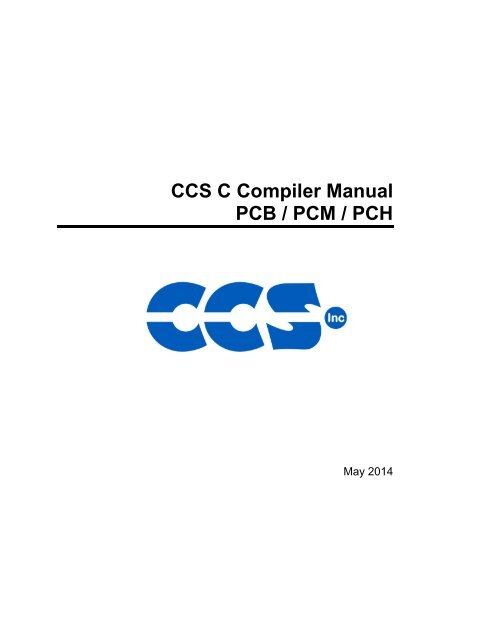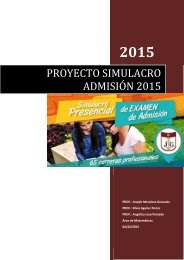Create successful ePaper yourself
Turn your PDF publications into a flip-book with our unique Google optimized e-Paper software.
<strong>CCS</strong> C <strong>Compiler</strong> <strong>Manual</strong><br />
<strong>PCB</strong> / <strong>PCM</strong> / <strong>PCH</strong><br />
May 2014
ALL RIGHTS RESERVED.<br />
Copyright Custom Computer Services, Inc. 2014
Table of Contents<br />
Overview .................................................................................................................................... 1<br />
C <strong>Compiler</strong> .............................................................................................................................. 1<br />
<strong>PCB</strong>, <strong>PCM</strong> and <strong>PCH</strong> Overview ................................................................................................ 1<br />
Installation ............................................................................................................................... 2<br />
Technical Support ................................................................................................................... 2<br />
Directories ............................................................................................................................... 3<br />
File Formats ............................................................................................................................ 3<br />
Invoking the Command Line <strong>Compiler</strong> ..................................................................................... 4<br />
PCW Overview ........................................................................................................................ 6<br />
Menu ....................................................................................................................................... 7<br />
Editor Tabs.............................................................................................................................. 8<br />
Slide Out Windows .................................................................................................................. 8<br />
Editor ...................................................................................................................................... 8<br />
Debugging Windows ............................................................................................................... 9<br />
Status Bar ............................................................................................................................... 9<br />
Output Messages ...................................................................................................................10<br />
Program Syntax ........................................................................................................................11<br />
Overall Structure ....................................................................................................................11<br />
Comment ...............................................................................................................................11<br />
Trigraph Sequences ...............................................................................................................12<br />
Multiple Project Files ..............................................................................................................13<br />
Multiple Compilation Units ......................................................................................................14<br />
Example .................................................................................................................................14<br />
Statements ................................................................................................................................15<br />
Statements .............................................................................................................................15<br />
if .............................................................................................................................................16<br />
while.......................................................................................................................................16<br />
do-while .................................................................................................................................17<br />
for ..........................................................................................................................................17<br />
switch .....................................................................................................................................18<br />
return .....................................................................................................................................18<br />
goto ........................................................................................................................................19<br />
label .......................................................................................................................................19<br />
break ......................................................................................................................................19<br />
continue .................................................................................................................................20<br />
expr ........................................................................................................................................20<br />
; ..............................................................................................................................................21<br />
stmt ........................................................................................................................................21<br />
Expressions ..............................................................................................................................23<br />
Constants ...............................................................................................................................23<br />
Identifiers ...............................................................................................................................24<br />
Operators ...............................................................................................................................24<br />
Operator Precedence .............................................................................................................25<br />
Data Definitions .........................................................................................................................27<br />
Data Definitions ......................................................................................................................27<br />
Declarations ...........................................................................................................................27<br />
Type Specifiers ......................................................................................................................28<br />
Type Qualifiers .......................................................................................................................29<br />
iii
<strong>CCS</strong> C <strong>Compiler</strong> <strong>Manual</strong><br />
<strong>PCB</strong> / <strong>PCM</strong> / <strong>PCH</strong><br />
Enumerated Types .................................................................................................................30<br />
Structures and Unions ............................................................................................................31<br />
typedef ...................................................................................................................................32<br />
Non-RAM Data Definitions .....................................................................................................32<br />
Using Program Memory for Data ............................................................................................34<br />
Named Registers ...................................................................................................................35<br />
Function Definition ....................................................................................................................37<br />
Function Definition .................................................................................................................37<br />
Overloaded Functions ............................................................................................................38<br />
Reference Parameters ...........................................................................................................38<br />
Default Parameters ................................................................................................................39<br />
Variable Argument Lists .........................................................................................................39<br />
Functional Overview..................................................................................................................41<br />
I2C .........................................................................................................................................41<br />
ADC .......................................................................................................................................42<br />
Analog Comparator ................................................................................................................43<br />
CAN Bus ................................................................................................................................44<br />
CCP1 .....................................................................................................................................46<br />
CCP2, CCP3, CCP4, CCP5, CCP6 ........................................................................................47<br />
Code Profile ...........................................................................................................................47<br />
Configuration Memory ............................................................................................................49<br />
DAC .......................................................................................................................................49<br />
Data Eeprom ..........................................................................................................................50<br />
Data Signal Modulator ............................................................................................................51<br />
External Memory ....................................................................................................................53<br />
General Purpose I/O ..............................................................................................................53<br />
Internal LCD ...........................................................................................................................54<br />
Internal Oscillator ...................................................................................................................55<br />
Interrupts ................................................................................................................................56<br />
Low Voltage Detect ................................................................................................................57<br />
PMP/EPMP ............................................................................................................................58<br />
Power PWM ...........................................................................................................................60<br />
Program Eeprom ....................................................................................................................61<br />
PSP........................................................................................................................................62<br />
QEI ........................................................................................................................................63<br />
RS232 I/O ..............................................................................................................................64<br />
RTOS .....................................................................................................................................66<br />
SPI .........................................................................................................................................68<br />
Timer0 ....................................................................................................................................69<br />
Timer1 ....................................................................................................................................70<br />
Timer2 ....................................................................................................................................71<br />
Timer3 ....................................................................................................................................72<br />
Timer4 ....................................................................................................................................72<br />
Timer5 ....................................................................................................................................72<br />
TimerA ...................................................................................................................................73<br />
TimerB ...................................................................................................................................74<br />
USB .......................................................................................................................................75<br />
Voltage Reference .................................................................................................................78<br />
WDT or Watch Dog Timer ......................................................................................................79<br />
interrupt_enabled() .................................................................................................................80<br />
Stream I/O..............................................................................................................................80<br />
iv
Table of Contents<br />
PreProcessor ............................................................................................................................83<br />
PRE-PROCESSOR DIRECTORY ..........................................................................................83<br />
__address__ ..........................................................................................................................84<br />
_attribute_x ............................................................................................................................84<br />
#asm #endasm ......................................................................................................................85<br />
#bit .........................................................................................................................................95<br />
#build .....................................................................................................................................95<br />
#byte ......................................................................................................................................96<br />
#case .....................................................................................................................................97<br />
_date_ ....................................................................................................................................97<br />
#define ...................................................................................................................................98<br />
definedinc ..............................................................................................................................99<br />
#device ................................................................................................................................ 100<br />
_device_ .............................................................................................................................. 102<br />
#if expr #else #elif #endif ...................................................................................................... 102<br />
#error ................................................................................................................................... 103<br />
#export (options) .................................................................................................................. 104<br />
__file__ ................................................................................................................................ 105<br />
__filename__ ....................................................................................................................... 105<br />
#fill_rom ............................................................................................................................... 106<br />
#fuses .................................................................................................................................. 106<br />
#hexcomment ...................................................................................................................... 107<br />
#id ........................................................................................................................................ 107<br />
#ifdef #ifndef #else #elif #endif ............................................................................................. 108<br />
#ignore_warnings ................................................................................................................. 109<br />
#import (options) .................................................................................................................. 109<br />
#include ............................................................................................................................... 110<br />
#inline .................................................................................................................................. 111<br />
#int_xxxx .............................................................................................................................. 112<br />
#INT_DEFAULT ................................................................................................................... 115<br />
#int_global............................................................................................................................ 115<br />
__line__ ............................................................................................................................... 116<br />
#list ...................................................................................................................................... 116<br />
#line ..................................................................................................................................... 117<br />
#locate ................................................................................................................................. 117<br />
#module ............................................................................................................................... 118<br />
#nolist .................................................................................................................................. 118<br />
#ocs ..................................................................................................................................... 119<br />
#opt ...................................................................................................................................... 119<br />
#org...................................................................................................................................... 120<br />
#pin_select ........................................................................................................................... 121<br />
__pcb__ ............................................................................................................................... 123<br />
__pcm__ .............................................................................................................................. 123<br />
__pch__ ............................................................................................................................... 124<br />
#pragma ............................................................................................................................... 124<br />
#priority ................................................................................................................................ 125<br />
#profile ................................................................................................................................. 125<br />
#reserve ............................................................................................................................... 126<br />
#rom..................................................................................................................................... 127<br />
#separate ............................................................................................................................. 128<br />
#serialize .............................................................................................................................. 128<br />
v
<strong>CCS</strong> C <strong>Compiler</strong> <strong>Manual</strong><br />
<strong>PCB</strong> / <strong>PCM</strong> / <strong>PCH</strong><br />
#task .................................................................................................................................... 129<br />
__time__ .............................................................................................................................. 131<br />
#type .................................................................................................................................... 131<br />
#undef .................................................................................................................................. 132<br />
#use capture ........................................................................................................................ 133<br />
#use delay............................................................................................................................ 134<br />
#use dynamic_memory ........................................................................................................ 135<br />
#use fast_io .......................................................................................................................... 135<br />
#use fixed_io ........................................................................................................................ 136<br />
#use i2c ............................................................................................................................... 136<br />
#use profile() ........................................................................................................................ 138<br />
#use pwm ............................................................................................................................ 138<br />
#use rs232 ........................................................................................................................... 139<br />
#use rtos .............................................................................................................................. 143<br />
#use spi ............................................................................................................................... 144<br />
#use standard_io.................................................................................................................. 146<br />
#use timer ............................................................................................................................ 146<br />
#use touchpad ..................................................................................................................... 148<br />
#warning .............................................................................................................................. 149<br />
#word ................................................................................................................................... 149<br />
#zero_ram ............................................................................................................................ 150<br />
Built-in Functions .................................................................................................................... 151<br />
BUILT-IN FUNCTIONS ........................................................................................................ 151<br />
abs( ) .................................................................................................................................... 155<br />
sin( ) cos( ) tan( ) asin( ) acos() atan() sinh() cosh() tanh() atan2() ....................................... 156<br />
adc_done( ) .......................................................................................................................... 157<br />
assert( ) ................................................................................................................................ 158<br />
atoe ...................................................................................................................................... 158<br />
atof( ) ................................................................................................................................... 159<br />
pin_select() .......................................................................................................................... 160<br />
atoi( ) atol( ) atoi32( ) ............................................................................................................ 161<br />
bit_clear( ) ............................................................................................................................ 161<br />
bit_set( ) ............................................................................................................................... 162<br />
bit_test( ) .............................................................................................................................. 163<br />
brownout_enable( ) .............................................................................................................. 163<br />
bsearch( ) ............................................................................................................................. 164<br />
calloc( ) ................................................................................................................................ 165<br />
ceil( ) .................................................................................................................................... 165<br />
clc1_setup_gate() clc2_setup_gate() clc3_setup_gate() clc4_setup_gate() ......................... 166<br />
clc1_setup_input() clc2_setup_input() clc3_setup_input() clc4_setup_input() ...................... 167<br />
clear_interrupt( ) ................................................................................................................... 168<br />
cog_status( ) ........................................................................................................................ 168<br />
cog_restart( ) ........................................................................................................................ 169<br />
cwg_status( ) ........................................................................................................................ 169<br />
cwg_restart( ) ....................................................................................................................... 170<br />
dac_write( ) .......................................................................................................................... 170<br />
delay_cycles( ) ..................................................................................................................... 171<br />
delay_ms( ) .......................................................................................................................... 171<br />
delay_us( ) ........................................................................................................................... 172<br />
disable_interrupts( ) ............................................................................................................. 173<br />
div( ) ldiv( ) ........................................................................................................................... 174<br />
vi
Table of Contents<br />
enable_interrupts( ) .............................................................................................................. 174<br />
erase_eeprom( ) .................................................................................................................. 175<br />
erase_program_eeprom( ) ................................................................................................... 176<br />
exp( ) .................................................................................................................................... 176<br />
ext_int_edge( ) ..................................................................................................................... 177<br />
fabs( ) ................................................................................................................................... 178<br />
getc( ) getch( ) getchar( ) fgetc( ) .......................................................................................... 178<br />
gets( ) fgets( ) ....................................................................................................................... 179<br />
floor( ) .................................................................................................................................. 180<br />
fmod( ) ................................................................................................................................. 180<br />
printf( ) fprintf( ) .................................................................................................................... 181<br />
putc( ) putchar( ) fputc( ) ....................................................................................................... 183<br />
puts( ) fputs( ) ....................................................................................................................... 183<br />
free( ) ................................................................................................................................... 184<br />
frexp( ) ................................................................................................................................. 185<br />
scanf( ) ................................................................................................................................. 185<br />
printf( ) ................................................................................................................................. 185<br />
get_capture( ) ....................................................................................................................... 188<br />
get_capture_event() ............................................................................................................. 188<br />
get_capture_time() ............................................................................................................... 189<br />
get_nco_accumulator( )........................................................................................................ 189<br />
get_nco_inc_value( ) ............................................................................................................ 190<br />
get_ticks( ) ........................................................................................................................... 190<br />
get_timerA( ) ........................................................................................................................ 191<br />
get_timerB( ) ........................................................................................................................ 191<br />
get_timerx( ) ......................................................................................................................... 192<br />
get_tris_x( ) .......................................................................................................................... 193<br />
setup_sd_adc( ) ................................................................................................................... 193<br />
getenv( ) ............................................................................................................................... 194<br />
goto_address( ) .................................................................................................................... 198<br />
high_speed_adc_done( ) ...................................................................................................... 198<br />
i2c_init( ) .............................................................................................................................. 199<br />
i2c_isr_state( ) ..................................................................................................................... 200<br />
i2c_poll( ) ............................................................................................................................. 201<br />
i2c_read( ) ............................................................................................................................ 201<br />
i2c_slaveaddr( ) ................................................................................................................... 202<br />
i2c_speed( ) ......................................................................................................................... 203<br />
i2c_start( ) ............................................................................................................................ 203<br />
i2c_stop( ) ............................................................................................................................ 204<br />
i2c_write( ) ........................................................................................................................... 205<br />
input( ) .................................................................................................................................. 205<br />
input_change_x( ) ................................................................................................................ 206<br />
input_state( ) ........................................................................................................................ 207<br />
input_x( ) .............................................................................................................................. 207<br />
interrupt_active( ) ................................................................................................................. 208<br />
isalnum(char) isalpha(char) .................................................................................................. 209<br />
iscntrl(x) isdigit(char) ............................................................................................................ 209<br />
isgraph(x) islower(char) isspace(char) isupper(char) isxdigit(char) isprint(x)<br />
ispunct(x) ............................................................................................................................. 209<br />
itoa( ) .................................................................................................................................... 210<br />
jump_to_isr( ) ....................................................................................................................... 210<br />
vii
<strong>CCS</strong> C <strong>Compiler</strong> <strong>Manual</strong><br />
<strong>PCB</strong> / <strong>PCM</strong> / <strong>PCH</strong><br />
kbhit( ) .................................................................................................................................. 211<br />
label_address( ) ................................................................................................................... 212<br />
labs( ) ................................................................................................................................... 212<br />
lcd_contrast( ) ...................................................................................................................... 213<br />
lcd_load( ) ............................................................................................................................ 214<br />
lcd_symbol( ) ........................................................................................................................ 214<br />
ldexp( ) ................................................................................................................................. 215<br />
log( )..................................................................................................................................... 215<br />
log10( ) ................................................................................................................................. 216<br />
longjmp( ) ............................................................................................................................. 217<br />
make8( ) ............................................................................................................................... 217<br />
make16( ) ............................................................................................................................. 218<br />
make32( ) ............................................................................................................................. 219<br />
malloc( ) ............................................................................................................................... 219<br />
STANDARD STRING FUNCTIONS( ) memchr( ) memcmp( ) strcat( ) strchr( )<br />
strcmp( ) strcoll( ) strcspn( ) strerror( ) stricmp( ) strlen( ) strlwr( ) strncat( ) strncmp(<br />
) strncpy( ) strpbrk( ) strrchr( ) strspn( ) strstr( ) strxfrm( ) ..................................................... 220<br />
memcpy( ) memmove( ) ....................................................................................................... 221<br />
memset( ) ............................................................................................................................. 222<br />
modf( ) ................................................................................................................................. 223<br />
_mul( ) .................................................................................................................................. 223<br />
nargs( ) ................................................................................................................................ 224<br />
offsetof( ) offsetofbit( ) .......................................................................................................... 225<br />
output_x( ) ............................................................................................................................ 226<br />
output_bit( ) .......................................................................................................................... 226<br />
output_drive( ) ...................................................................................................................... 227<br />
output_float( ) ....................................................................................................................... 228<br />
output_high( ) ....................................................................................................................... 228<br />
output_low( ) ........................................................................................................................ 229<br />
output_toggle( ) .................................................................................................................... 230<br />
perror( ) ................................................................................................................................ 230<br />
port_x_pullups ( ) ................................................................................................................. 231<br />
pow( ) pwr( ) ......................................................................................................................... 232<br />
printf( ) fprintf( ) .................................................................................................................... 232<br />
profileout() ............................................................................................................................ 234<br />
psp_output_full( ) psp_input_full( ) psp_overflow( ) .............................................................. 235<br />
putc( ) putchar( ) fputc( ) ....................................................................................................... 236<br />
putc_send( ); ........................................................................................................................ 237<br />
fputc_send( ); ....................................................................................................................... 237<br />
pwm_off() ............................................................................................................................. 238<br />
pwm_on() ............................................................................................................................. 238<br />
pwm_set_duty() ................................................................................................................... 239<br />
pwm_set_duty_percent ........................................................................................................ 239<br />
pwm_set_frequency ............................................................................................................. 240<br />
qei_get_count( ) ................................................................................................................... 240<br />
qei_status( ) ......................................................................................................................... 241<br />
qsort( ) ................................................................................................................................. 241<br />
rand( ) .................................................................................................................................. 242<br />
rcv_buffer_bytes( ) ............................................................................................................... 242<br />
rcv_buffer_full( ) ................................................................................................................... 243<br />
read_adc( )........................................................................................................................... 244<br />
viii
Table of Contents<br />
read_bank( ) ......................................................................................................................... 244<br />
read_calibration( ) ................................................................................................................ 245<br />
read_configuration_memory( ) ............................................................................................. 246<br />
read_eeprom( ) .................................................................................................................... 246<br />
read_extended_ram( ) .......................................................................................................... 247<br />
read_program_memory( ) .................................................................................................... 247<br />
read_external_memory( ) ..................................................................................................... 247<br />
read_high_speed_adc( ) ...................................................................................................... 248<br />
read_rom_memory( ) ........................................................................................................... 250<br />
read_sd_adc( ) ..................................................................................................................... 250<br />
realloc( ) ............................................................................................................................... 251<br />
release_io() .......................................................................................................................... 252<br />
reset_cpu( ) .......................................................................................................................... 252<br />
restart_cause( ) .................................................................................................................... 253<br />
restart_wdt( ) ........................................................................................................................ 253<br />
rotate_left( ) .......................................................................................................................... 254<br />
rotate_right( ) ....................................................................................................................... 255<br />
rtc_alarm_read( ).................................................................................................................. 256<br />
rtc_alarm_write( ) ................................................................................................................. 256<br />
rtc_read( ) ............................................................................................................................ 257<br />
rtc_write( ) ............................................................................................................................ 257<br />
rtos_await( ) ......................................................................................................................... 258<br />
rtos_disable( ) ...................................................................................................................... 259<br />
rtos_enable( ) ....................................................................................................................... 259<br />
rtos_msg_poll( ) ................................................................................................................... 260<br />
rtos_overrun( ) ..................................................................................................................... 260<br />
rtos_run( ) ............................................................................................................................ 261<br />
rtos_signal( ) ........................................................................................................................ 261<br />
rtos_stats( ) .......................................................................................................................... 262<br />
rtos_terminate( ) ................................................................................................................... 262<br />
rtos_wait( ) ........................................................................................................................... 263<br />
rtos_yield( ) .......................................................................................................................... 263<br />
set_adc_channel( ) ............................................................................................................... 264<br />
scanf( ) ................................................................................................................................. 265<br />
printf( ) ................................................................................................................................. 265<br />
set_cog_blanking( ) .............................................................................................................. 267<br />
set_cog_dead_band( ) ......................................................................................................... 268<br />
set_cog_phase( ) ................................................................................................................. 269<br />
set_compare_time( ) ............................................................................................................ 269<br />
set_nco_inc_value( ) ............................................................................................................ 270<br />
set_power_pwm_override( ) ................................................................................................. 271<br />
set_power_pwmx_duty( ) ..................................................................................................... 272<br />
set_pwm1_duty( ) set_pwm2_duty( ) set_pwm3_duty( ) set_pwm4_duty( )<br />
set_pwm5_duty( )................................................................................................................. 272<br />
set_rtcc( ) set_timer0( ) set_timer1( ) set_timer2( ) set_timer3( ) set_timer4( )<br />
set_timer5( ) ......................................................................................................................... 273<br />
set_ticks( )............................................................................................................................ 274<br />
setup_sd_adc_calibration( ) ................................................................................................. 275<br />
set_sd_adc_channel( ) ......................................................................................................... 275<br />
set_timerA( ) ........................................................................................................................ 276<br />
set_timerB( ) ........................................................................................................................ 276<br />
ix
<strong>CCS</strong> C <strong>Compiler</strong> <strong>Manual</strong><br />
<strong>PCB</strong> / <strong>PCM</strong> / <strong>PCH</strong><br />
set_timerx( ) ......................................................................................................................... 277<br />
set_rtcc( ) set_timer0( ) set_timer1( ) set_timer2( ) set_timer3( ) set_timer4( )<br />
set_timer5( ) ......................................................................................................................... 277<br />
set_tris_x( ) .......................................................................................................................... 278<br />
set_uart_speed( ) ................................................................................................................. 279<br />
setjmp( ) ............................................................................................................................... 280<br />
setup_adc(mode) ................................................................................................................. 280<br />
setup_adc_ports( ) ............................................................................................................... 281<br />
setup_ccp1( ) setup_ccp2( ) setup_ccp3( ) setup_ccp4( ) setup_ccp5( )<br />
setup_ccp6( ) ....................................................................................................................... 282<br />
setup_clc1() setup_clc2() setup_clc3() setup_clc4() ............................................................. 283<br />
setup_comparator( ) ............................................................................................................. 284<br />
setup_counters( ) ................................................................................................................. 285<br />
setup_cog( ) ......................................................................................................................... 286<br />
setup_cwg( ) ........................................................................................................................ 287<br />
setup_dac( ) ......................................................................................................................... 288<br />
setup_external_memory( ) ................................................................................................... 288<br />
setup_high_speed_adc( ) ..................................................................................................... 289<br />
setup_high_speed_adc_pair( ) ............................................................................................. 290<br />
setup_lcd( ) .......................................................................................................................... 290<br />
setup_low_volt_detect( ) ...................................................................................................... 291<br />
setup_nco( ) ......................................................................................................................... 292<br />
setup_opamp1( ) setup_opamp2( ) ...................................................................................... 293<br />
setup_oscillator( ) ................................................................................................................. 293<br />
setup_pmp(option,address_mask) ....................................................................................... 294<br />
setup_power_pwm( ) ............................................................................................................ 295<br />
setup_power_pwm_pins( ) ................................................................................................... 296<br />
setup_psp(option,address_mask) ........................................................................................ 297<br />
setup_pwm1( ) setup_pwm2( ) setup_pwm3( ) setup_pwm4( ) ............................................ 298<br />
setup_qei( ) .......................................................................................................................... 298<br />
setup_rtc( ) ........................................................................................................................... 299<br />
setup_rtc_alarm( ) ................................................................................................................ 300<br />
setup_sd_adc( ) ................................................................................................................... 300<br />
setup_spi( ) setup_spi2( ) ..................................................................................................... 301<br />
setup_timer_A( ) .................................................................................................................. 302<br />
setup_timer_B( ) .................................................................................................................. 302<br />
setup_timer_0( ) ................................................................................................................... 303<br />
setup_timer_1( ) ................................................................................................................... 304<br />
setup_timer_2( ) ................................................................................................................... 304<br />
setup_timer_3( ) ................................................................................................................... 305<br />
setup_timer_4( ) ................................................................................................................... 306<br />
setup_timer_5( ) ................................................................................................................... 306<br />
setup_uart( ) ......................................................................................................................... 307<br />
setup_vref( ) ......................................................................................................................... 308<br />
setup_wdt( ) ......................................................................................................................... 308<br />
setup_zdc( ) ......................................................................................................................... 309<br />
shift_left( ) ............................................................................................................................ 309<br />
shift_right( ) .......................................................................................................................... 310<br />
sleep( ) ................................................................................................................................. 311<br />
sleep_ulpwu( ) ...................................................................................................................... 311<br />
spi_data_is_in( ) spi_data_is_in2( ) ...................................................................................... 313<br />
x
Table of Contents<br />
spi_init() ............................................................................................................................... 313<br />
spi_prewrite(data); ............................................................................................................... 314<br />
spi_read( ) spi_read2( ) ...................................................................................................... 314<br />
spi_read_16() ....................................................................................................................... 315<br />
spi_read2_16() ..................................................................................................................... 315<br />
spi_read3_16() ..................................................................................................................... 315<br />
spi_read4_16() ..................................................................................................................... 315<br />
spi_speed ............................................................................................................................ 316<br />
spi_write( ) spi_write2( ) ....................................................................................................... 317<br />
spi_xfer( ) ............................................................................................................................. 317<br />
SPII_XFER_IN() ................................................................................................................... 318<br />
sprintf( ) ................................................................................................................................ 318<br />
sqrt( ) ................................................................................................................................... 319<br />
srand( ) ................................................................................................................................ 320<br />
strtod( ) ................................................................................................................................ 320<br />
strtok( ) ................................................................................................................................. 321<br />
strtol( ) .................................................................................................................................. 322<br />
strtoul( ) ................................................................................................................................ 323<br />
swap( ) ................................................................................................................................. 324<br />
tolower( ) toupper( ) .............................................................................................................. 324<br />
touchpad_getc( ) .................................................................................................................. 325<br />
touchpad_hit( ) ..................................................................................................................... 326<br />
touchpad_state( ) ................................................................................................................. 326<br />
tolower( ) toupper( ) .............................................................................................................. 327<br />
tx_buffer_bytes() .................................................................................................................. 328<br />
tx_buffer_full( ) ..................................................................................................................... 328<br />
va_arg( ) .............................................................................................................................. 329<br />
va_end( ) .............................................................................................................................. 330<br />
va_start ................................................................................................................................ 330<br />
write_bank( ) ........................................................................................................................ 331<br />
write_configuration_memory( ) ............................................................................................. 332<br />
write_eeprom( ) .................................................................................................................... 332<br />
write_extended_ram( ) ......................................................................................................... 333<br />
zdc_status( ) ........................................................................................................................ 334<br />
Standard C Include Files ......................................................................................................... 335<br />
errno.h ................................................................................................................................. 335<br />
float.h ................................................................................................................................... 335<br />
limits.h .................................................................................................................................. 336<br />
locale.h ................................................................................................................................ 337<br />
setjmp.h ............................................................................................................................... 337<br />
stddef.h ................................................................................................................................ 337<br />
stdio.h .................................................................................................................................. 338<br />
stdlib.h ................................................................................................................................. 338<br />
Error Messages ....................................................................................................................... 339<br />
<strong>Compiler</strong> Error Messages ..................................................................................................... 339<br />
<strong>Compiler</strong> Warning Messages .................................................................................................. 349<br />
<strong>Compiler</strong> Warning Messages ............................................................................................... 349<br />
Common Questions & Answers .............................................................................................. 353<br />
How are type conversions handled? .................................................................................... 353<br />
How can a constant data table be placed in ROM? .............................................................. 354<br />
How can I use two or more RS-232 ports on one PIC®? ...................................................... 355<br />
xi
<strong>CCS</strong> C <strong>Compiler</strong> <strong>Manual</strong><br />
<strong>PCB</strong> / <strong>PCM</strong> / <strong>PCH</strong><br />
How can the RB interrupt be used to detect a button press? ................................................ 355<br />
How do I directly read/write to internal registers? ................................................................. 356<br />
How do I do a printf to a string? ............................................................................................ 356<br />
How do I get getc() to timeout after a specified time? ........................................................... 357<br />
How do I put a NOP at location 0 for the ICD? ..................................................................... 357<br />
How do I wait only a specified time for a button press? ........................................................ 357<br />
How do I write variables to EEPROM that are not a byte? .................................................... 358<br />
How does one map a variable to an I/O port? ...................................................................... 358<br />
How does the compiler determine TRUE and FALSE on expressions? ................................ 359<br />
How does the PIC® connect to a PC?.................................................................................. 360<br />
How does the PIC® connect to an I2C device? .................................................................... 361<br />
How much time do math operations take? ........................................................................... 361<br />
Instead of 800, the compiler calls 0. Why? ........................................................................... 362<br />
Instead of A0, the compiler is using register 20. Why? ........................................................ 362<br />
What can be done about an OUT OF RAM error? ................................................................ 362<br />
What is an easy way for two or more PICs® to communicate? ............................................ 363<br />
What is an easy way for two or more PICs® to communicate? ............................................ 364<br />
What is the format of floating point numbers? ...................................................................... 365<br />
Why does the .LST file look out of order? ............................................................................. 366<br />
Why does the compiler show less RAM than there really is? ................................................ 367<br />
Why does the compiler use the obsolete TRIS? ................................................................... 367<br />
Why is the RS-232 not working right? .................................................................................. 368<br />
Example Programs ................................................................................................................. 371<br />
EXAMPLE PROGRAMS ...................................................................................................... 371<br />
Software License Agreement .................................................................................................. 393<br />
SOFTWARE LICENSE AGREEMENT ................................................................................. 393<br />
Index ....................................................................................................................................... 395<br />
xii
OVERVIEW<br />
C <strong>Compiler</strong><br />
<strong>PCB</strong>, <strong>PCM</strong> and <strong>PCH</strong> Overview<br />
Technical Support<br />
Directories<br />
File Formats<br />
Invoking the Command Line <strong>Compiler</strong><br />
<strong>PCB</strong>, <strong>PCM</strong> and <strong>PCH</strong> Overview<br />
The <strong>PCB</strong>, <strong>PCM</strong>, and <strong>PCH</strong> are separate compilers. <strong>PCB</strong> is for 12-bit opcodes, <strong>PCM</strong> is for 14-bit<br />
opcodes, and <strong>PCH</strong> is for 16-bit opcode PIC® microcontrollers. Due to many similarities, all three<br />
compilers are covered in this reference manual. Features and limitations that apply to only<br />
specific microcontrollers are indicated within. These compilers are specifically designed to meet<br />
the unique needs of the PIC® microcontroller. This allows developers to quickly design<br />
applications software in a more readable, high-level language.<br />
IDE <strong>Compiler</strong>s (PCW, PCWH and PCWHD) have the exclusive C Aware integrated<br />
development environment for compiling, analyzing and debugging in real-time. Other features<br />
and integrated tools can be viewed here.<br />
When compared to a more traditional C compiler, <strong>PCB</strong>, <strong>PCM</strong>, and <strong>PCH</strong> have some limitations.<br />
As an example of the limitations, function recursion is not allowed. This is due to the fact that<br />
the PIC® has no stack to push variables onto, and also because of the way the compilers<br />
optimize the code. The compilers can efficiently implement normal C constructs, input/output<br />
operations, and bit twiddling operations. All normal C data types are supported along with<br />
pointers to constant arrays, fixed point decimal, and arrays of bits.<br />
1
Installation<br />
Insert the CD ROM, select each of the programs you wish to install and follow the on-screen<br />
instructions.<br />
If the CD does not auto start run the setup program in the root directory.<br />
For help answering the version questions see the "Directories" Help topic.<br />
Key Questions that may come up:<br />
Keep Settings- Unless you are having trouble select this<br />
Link <strong>Compiler</strong> Extensions- If you select this the file extensions like .c will start<br />
the compiler IDE when you double click on files with that extension. .hex files start<br />
the <strong>CCS</strong>LOAD program. This selection can be change in the IDE.<br />
Install MP LAB Plug In- If you plan to use MPLAB and you don't select this you<br />
will need to download and manually install the Plug-In.<br />
Install ICD2, ICD3...drivers-select if you use these microchip ICD units.<br />
Delete Demo Files- Always a good idea<br />
Install WIN8 APP- Allows you to start the IDE from the WIN8 Start Menu.<br />
Technical Support<br />
<strong>Compiler</strong>, software, and driver updates are available to download at:<br />
http://www.ccsinfo.com/download<br />
<strong>Compiler</strong>s come with 30 or 60 days of download rights with the initial purchase. One year<br />
maintenance plans may be purchased for access to updates as released.<br />
The intent of new releases is to provide up-to-date support with greater ease of use and<br />
minimal, if any, transition difficulty.<br />
To ensure any problem that may occur is corrected quickly and diligently, it is recommended to<br />
send an email to: support@ccsinfo.com or use the Technical Support Wizard in PCW. Include<br />
the version of the compiler, an outline of the problem and attach any files with the email request.<br />
<strong>CCS</strong> strives to answer technical support timely and thoroughly.<br />
Technical Support is available by phone during business hours for urgent needs or if email<br />
responses are not adequate. Please call 262-522-6500 x32.<br />
2
Overview<br />
Directories<br />
The compiler will search the following directories for Include files.<br />
Directories listed on the command line<br />
Directories specified in the .<strong>CCS</strong>PJT file<br />
The same directory as the source.directories in the ccsc.ini file<br />
By default, the compiler files are put in C:\Program Files\PICC and the example<br />
programs are in \PICC\EXAMPLES. The include files are in PICC\drivers. The<br />
device header files are in PICC\devices.<br />
The compiler itself is a DLL file. The DLL files are in a DLL directory by default in \PICC\DLL.<br />
It is sometimes helpful to maintain multiple compiler versions. For example, a project was<br />
tested with a specific version, but newer projects use a newer version. When installing the<br />
compiler you are prompted for what version to keep on the PC. IDE users can change versions<br />
using Help>about and clicking "other versions." Command Line users use start>all<br />
programs>PIC-C>compiler version.<br />
Two directories are used outside the PICC tree. Both can be reached with start>all<br />
programs>PIC-C.<br />
1.) A project directory as a default location for your projects. By default put in "My<br />
Documents." This is a good place for VISTA and up.<br />
2.) User configuration settings and PCWH loaded files are kept in %APPDATA%\PICC<br />
File Formats<br />
.c This is the source file containing user C source code.<br />
These are standard or custom header files used to define pins, register, register bits,<br />
.h<br />
functions and preprocessor directives.<br />
.pjt This is the older pre- Version 5 project file which contains information related to the project.<br />
.ccspjt This is the project file which contains information related to the project.<br />
This is the listing file which shows each C source line and the associated assembly code<br />
generated for that line.<br />
.lst<br />
The elements in the .LST file may be selected in PCW under Options>Project>Output Files<br />
<strong>CCS</strong> Basic<br />
with Opcodes<br />
Old Standard<br />
Symbolic<br />
Standard assembly instructions<br />
Includes the HEX opcode for each instruction<br />
Shows variable names instead of addresses<br />
3
.sym<br />
.sta<br />
.tre<br />
.hex<br />
This is the symbol map which shows each register location and what program variables are<br />
stored in each location.<br />
The statistics file shows the RAM, ROM, and STACK usage. It provides information on the<br />
source codes structural and textual complexities using Halstead and McCabe metrics.<br />
The tree file shows the call tree. It details each function and what functions it calls along with<br />
the ROM and RAM usage for each function.<br />
The compiler generates standard HEX files that are compatible with all programmers.<br />
The compiler can output 8-bet hex, 16-bit hex, and binary files.<br />
This is a binary containing machine code and debugging information.<br />
.cof<br />
.cod<br />
.rtf<br />
.rvf<br />
.dgr<br />
.esym<br />
.xsym<br />
The debug files may be output as Microchip .COD file for MPLAB 1-5, Advanced Transdata<br />
.MAP file, expanded .COD file for <strong>CCS</strong> debugging or MPLAB 6 and up .xx .COF file. All file<br />
formats and extensions may be selected via Options File Associations option in Windows<br />
IDE.<br />
This is a binary file containing debug information.<br />
The output of the Documentation Generator is exported in a Rich Text File format which can<br />
be viewed using the RTF editor or Wordpad.<br />
The Rich View Format is used by the RTF Editor within the IDE to view the Rich Text File.<br />
The .DGR file is the output of the flowchart maker.<br />
These files are generated for the IDE users. The file contains Identifiers and Comment<br />
information. This data can be used for automatic documentation generation and for the IDE<br />
helpers.<br />
.o Relocatable object file<br />
This file is generated when the compiler is set to export a relocatable object file. This file is a<br />
.osym<br />
.sym file for just the one unit.<br />
.err <strong>Compiler</strong> error file<br />
.ccsloa<br />
used to link Windows 8 apps to <strong>CCS</strong>Load<br />
d<br />
.ccssio<br />
used to link Windows 8 apps to Serial Port Monitor<br />
w<br />
Invoking the Command Line <strong>Compiler</strong><br />
The command line compiler is invoked with the following command:<br />
<strong>CCS</strong>C [options] [cfilename]<br />
Valid options:<br />
+FB Select <strong>PCB</strong> (12 bit) -D Do not create debug file<br />
+FM Select <strong>PCM</strong> (14 bit) +DS Standard .COD format debug file<br />
+FH Select <strong>PCH</strong> (PIC18XXX) +DM .MAP format debug file<br />
+Yx Optimization level x (0-9) +DC Expanded .COD format debug file<br />
+DF Enables the output of an COFF<br />
4
Overview<br />
debug file.<br />
+FS Select SXC (SX) +EO Old error file format<br />
+ES Standard error file -T Do not generate a tree file<br />
+T Create call tree (.TRE) -A Do not create stats file (.STA)<br />
+A Create stats file (.STA) -EW Suppress warnings (use with +EA)<br />
+EW Show warning messages -E Only show first error<br />
+EA<br />
Show all error messages and all<br />
warnings<br />
The xxx in the following are optional. If included it sets the file extension:<br />
+EX Error/warning message format uses<br />
GCC's "brief format" (compatible with<br />
GCC editor environments)<br />
+LNxxx Normal list file +O8xxx 8-bit Intel HEX output file<br />
+LSxxx MPASM format list file +OWxxx 16-bit Intel HEX output file<br />
+LOxxx Old MPASM list file +OBxxx Binary output file<br />
+LYxxx Symbolic list file -O Do not create object file<br />
-L Do not create list file<br />
+P Keep compile status window up after compile<br />
+Pxx Keep status window up for xx seconds after compile<br />
+PN<br />
Keep status window up only if there are no errors<br />
+PE<br />
Keep status window up only if there are errors<br />
+Z Keep scratch files on disk after compile<br />
+DF<br />
COFF Debug file<br />
I+="..." Same as I="..." Except the path list is appended to the current list<br />
I="..."<br />
Set include directory search path, for example:<br />
I="c:\picc\examples;c:\picc\myincludes"<br />
If no I= appears on the command line the .PJT file will be used to supply the<br />
include file paths.<br />
-P Close compile window after compile is complete<br />
+M Generate a symbol file (.SYM)<br />
-M Do not create symbol file<br />
+J Create a project file (.PJT)<br />
-J Do not create PJT file<br />
+ICD Compile for use with an ICD<br />
#xxx="yyy" Set a global #define for id xxx with a value of yyy, example:<br />
#debug="true"<br />
+Gxxx="yyy" Same as #xxx="yyy"<br />
+? Brings up a help file<br />
-? Same as +?<br />
5
+STDOUT<br />
+SETUP<br />
sourceline=<br />
Outputs errors to STDOUT (for use with third party editors)<br />
Install <strong>CCS</strong>C into MPLAB (no compile is done)<br />
Allows a source line to be injected at the start of the source file.<br />
Example: <strong>CCS</strong>C +FM myfile.c sourceline=“#include ”<br />
+V Show compiler version (no compile is done)<br />
+Q Show all valid devices in database (no compile is done)<br />
A / character may be used in place of a + character. The default options are as follows:<br />
+FM +ES +J +DC +Y9 -T -A +M +LNlst +O8hex -P -Z<br />
If @filename appears on the <strong>CCS</strong>C command line, command line options will be read from the<br />
specified file. Parameters may appear on multiple lines in the file.<br />
If the file <strong>CCS</strong>C.INI exists in the same directory as <strong>CCS</strong>C.EXE, then command line parameters<br />
are read from that file before they are processed on the command line.<br />
Examples:<br />
<strong>CCS</strong>C +FM C:\PICSTUFF\TEST.C<br />
<strong>CCS</strong>C +FM +P +T TEST.C<br />
PCW Overview<br />
The PCW IDE provides the user an easy to use editor and environment for<br />
developing microcontroller applications. The IDE comprises of many components,<br />
which are summarized below. For more information and details, use the Help>PCW<br />
in the compiler..<br />
Many of these windows can be re-arranged and docked into different positions.<br />
6
Overview<br />
Menu<br />
All of the IDE's functions are on the main menu. The main menu<br />
is divided into separate sections, click on a section title ('Edit',<br />
'Search', etc) to change the section. Double clicking on the<br />
section, or clicking on the chevron on the right, will cause the<br />
menu to minimize and take less space.<br />
7
Editor Tabs<br />
All of the open files are listed here. The active file, which is the file<br />
currently being edited, is given a different highlight than the other<br />
files. Clicking on the X on the right closes the active file. Right<br />
clicking on a tab gives a menu of useful actions for that file.<br />
Slide Out Windows<br />
'Files' shows all the active files in the current project. 'Projects'<br />
shows all the recent projects worked on. 'Identifiers' shows all<br />
the variables, definitions, prototypes and identifiers in your<br />
current project.<br />
Editor<br />
The editor is the main work area of the IDE and the place where<br />
the user enters and edits source code. Right clicking in this area<br />
gives a menu of useful actions for the code being edited.<br />
8
Overview<br />
Debugging Windows<br />
Debugger control is done<br />
in the debugging<br />
windows. These<br />
windows allow you set<br />
breakpoints, single step,<br />
watch variables and<br />
more.<br />
(click on image to go to link)<br />
Status Bar<br />
The status bar gives the user helpful information like the cursor<br />
position, project open and file being edited.<br />
9
Output Messages<br />
Output messages are displayed here. This includes messages<br />
from the compiler during a build, messages from the programmer<br />
tool during programming or the results from find and searching.<br />
10
PROGRAM SYNTAX<br />
Overall Structure<br />
A program is made up of the following four elements in a file:<br />
Comment<br />
Pre-Processor Directive<br />
Data Definition<br />
Function Definition<br />
Statements<br />
Expressions<br />
Every C program must contain a main function which is the starting point of the program<br />
execution. The program can be split into multiple functions according to the their purpose and<br />
the functions could be called from main or the sub-functions. In a large project functions can<br />
also be placed in different C files or header files that can be included in the main C file to group<br />
the related functions by their category. <strong>CCS</strong> C also requires to include the appropriate device<br />
file using #include directive to include the device specific functionality. There are also some<br />
preprocessor directives like #fuses to specify the fuses for the chip and #use delay to specify<br />
the clock speed. The functions contain the data declarations,definitions,statements and<br />
expressions. The compiler also provides a large number of standard C libraries as well as other<br />
device drivers that can be included and used in the programs. <strong>CCS</strong> also provides a large<br />
number of built-in functions to access the various peripherals included in the PIC<br />
microcontroller.<br />
Comment<br />
Comments – Standard Comments<br />
A comment may appear anywhere within a file except within a quoted string. Characters<br />
between /* and */ are ignored. Characters after a // up to the end of the line are ignored.<br />
Comments for Documentation Generator<br />
The compiler recognizes comments in the source code based on certain markups. The compiler<br />
recognizes these special types of comments that can be later exported for use in the<br />
documentation generator. The documentation generator utility uses a user selectable template<br />
to export these comments and create a formatted output document in Rich Text File Format.<br />
This utility is only available in the IDE version of the compiler. The source code markups are as<br />
follows.<br />
Global Comments<br />
These are named comments that appear at the top of your source code. The comment names<br />
are case sensitive and they must match the case used in the documentation template.<br />
11
For example:<br />
//*PURPOSE This program implements a Bootloader.<br />
//*AUTHOR John Doe<br />
A '//' followed by an * will tell the compiler that the keyword which follows it will be the named<br />
comment. The actual comment that follows it will be exported as a paragraph to the<br />
documentation generator.<br />
Multiple line comments can be specified by adding a : after the *, so the compiler will not<br />
concatenate the comments that follow. For example:<br />
/**:CHANGES<br />
05/16/06 Added PWM loop<br />
05/27.06 Fixed Flashing problem<br />
*/<br />
Variable Comments<br />
A variable comment is a comment that appears immediately after a variable declaration. For<br />
example:<br />
int seconds; // Number of seconds since last entry<br />
long day, // Current day of the month, /* Current Month */<br />
long year; // Year<br />
Function Comments<br />
A function comment is a comment that appears just before a function declaration. For example:<br />
// The following function initializes outputs<br />
void function_foo()<br />
{<br />
init_outputs();<br />
}<br />
Function Named Comments<br />
The named comments can be used for functions in a similar manner to the Global Comments.<br />
These comments appear before the function, and the names are exported as-is to the<br />
documentation generator.<br />
For example:<br />
//*PURPOSE This function displays data in BCD format<br />
void display_BCD( byte n)<br />
{<br />
display_routine();<br />
}<br />
Trigraph Sequences<br />
The compiler accepts three character sequences instead of some special<br />
characters not available on all keyboards as follows:<br />
12
Program Syntax<br />
Sequence<br />
Same as<br />
??= #<br />
??( [<br />
??/ \<br />
??) ]<br />
??'<br />
^<br />
??< {<br />
??! |<br />
??> }<br />
??- ~<br />
Multiple Project Files<br />
When there are multiple files in a project they can all be included using the<br />
#include in the main file or the sub-files to use the automatic linker included in the<br />
compiler. All the header files, standard libraries and driver files can be included<br />
using this method to automatically link them.<br />
For example: if you have main.c, x.c, x.h, y.c,y.h and z.c and z.h files in your<br />
project, you can say in:<br />
main.c<br />
#include <br />
#include<br />
#include<br />
#include <br />
x.c<br />
y.c<br />
z.c<br />
#include <br />
#include <br />
#include <br />
In this example there are 8 files and one compilation unit. Main.c is the only file compiled.<br />
Note that the #module directive can be used in any include file to limit the visibility of the symbol<br />
in that file.<br />
To separately compile your files see the section "multiple compilation units".<br />
13
Multiple Compilation Units<br />
Multiple compilation units are only supported in the IDE compilers PCW, PCWH,<br />
PCWHD and PCDIDE. When using multiple compilation units, care must be given<br />
that pre-processor commands that control the compilation are compatible across all<br />
units. It is recommended that directives such as #FUSES, #USE and the device<br />
header file all put in an include file included by all units. When a unit is compiled it<br />
will output a relocatable object file (*.o) and symbol file (*.osym).<br />
There are several ways to accomplish this with the <strong>CCS</strong> C <strong>Compiler</strong>. All of these<br />
methods and example projects are included in the MCU.zip in the examples<br />
directory of the compiler.<br />
Full Example Program<br />
Here is a sample program with explanation using <strong>CCS</strong> C to read adc samples over rs232:<br />
///////////////////////////////////////////////////////<br />
/// This program displays the min and max of 30, ///<br />
/// comments that explains what the program does, ///<br />
/// and A/D samples over the RS-232 interface. ///<br />
///////////////////////////////////////////////////////<br />
#include <br />
#fuses NOPROTECT<br />
#use delay(crystal=20mhz)<br />
// preprocessor directive that selects<br />
// the chip PIC16F887<br />
// Code protection turned off<br />
// preprocessor directive that<br />
// specifies the clock type and speed<br />
#use rs232(baud=9600, xmit=PIN_C6, rcv=PIN_C7) // preprocessor directive that<br />
includes<br />
// the rs232 libraries<br />
void main() {<br />
int i, value, min, max;<br />
printf("Sampling:");<br />
the<br />
}<br />
setup_port_a( ALL_ANALOG );<br />
setup_adc( ADC_CLOCK_INTERNAL );<br />
set_adc_channel( 0 );<br />
do {<br />
min=255;<br />
max=0;<br />
for(i=0; i
STATEMENTS<br />
Statements<br />
STATEMENT<br />
if (expr) stmt; [else stmt;]<br />
while (expr) stmt;<br />
do stmt while (expr);<br />
for (expr1;expr2;expr3) stmt;<br />
switch (expr) {<br />
case cexpr: stmt; //one or more case<br />
[default:stmt]<br />
... }<br />
Example<br />
return [expr]; return (5);<br />
goto label;<br />
goto loop;<br />
label: stmt;<br />
loop: i++;<br />
break;<br />
break;<br />
continue;<br />
continue;<br />
expr;<br />
i=1;<br />
; ;<br />
{[stmt]}<br />
Zero or more<br />
{a=1;<br />
b=1;}<br />
declaration; int i;<br />
Note: Items in [ ] are optional<br />
if (x==25)<br />
x=0;<br />
else<br />
x=x+1;<br />
while (get_rtcc()!=0)<br />
putc(‘n’);<br />
do {<br />
putc(c=getc());<br />
} while (c!=0);<br />
for (i=1;i
if<br />
if-else<br />
The if-else statement is used to make decisions.<br />
The syntax is:<br />
if (expr)<br />
stmt-1;<br />
[else<br />
stmt-2;]<br />
The expression is evaluated; if it is true stmt-1 is done. If it is false then stmt-2 is done.<br />
else-if<br />
This is used to make multi-way decisions.<br />
The syntax is:<br />
if (expr)<br />
stmt;<br />
[else if (expr)<br />
stmt;]<br />
...<br />
[else<br />
stmt;]<br />
The expressions are evaluated in order; if any expression is true, the statement associated with<br />
it is executed and it terminates the chain. If none of the conditions are satisfied the last else part<br />
is executed.<br />
Example:<br />
if (x==25)<br />
x=1;<br />
else<br />
x=x+1;<br />
Also See: Statements<br />
while<br />
While is used as a loop/iteration statement.<br />
The syntax is:<br />
while (expr)<br />
statement<br />
16
Statements<br />
The expression is evaluated and the statement is executed until it becomes false in which case<br />
the execution continues after the statement.<br />
Example:<br />
while (get_rtcc()!=0)<br />
putc('n');<br />
Also See: Statements<br />
do-while<br />
do-while: Differs from while and for loop in that the termination<br />
condition is checked at the bottom of the loop rather than at the<br />
top and so the body of the loop is always executed at least once.<br />
The syntax is:<br />
do<br />
statement<br />
while (expr);<br />
The statement is executed; the expr is evaluated. If true, the<br />
same is repeated and when it becomes false the loop terminates.<br />
Also See: Statements , While<br />
for<br />
For is also used as a loop/iteration statement.<br />
The syntax is:<br />
for (expr1;expr2;expr3)<br />
statement<br />
The expressions are loop control statements. expr1 is the<br />
initialization, expr2 is the termination check and expr3 is reinitialization.<br />
Any of them can be omitted.<br />
Example:<br />
for (i=1;i
switch<br />
Switch is also a special multi-way decision maker.<br />
The syntax is<br />
switch (expr) {<br />
case const1: stmt sequence;<br />
break;<br />
...<br />
[default:stmt]<br />
}<br />
This tests whether the expression matches one of the constant values and branches<br />
accordingly.<br />
If none of the cases are satisfied the default case is executed. The break causes an immediate<br />
exit, otherwise control falls through to the next case.<br />
Example:<br />
switch (cmd) {<br />
case 0:printf("cmd 0");<br />
break;<br />
case 1:printf("cmd 1");<br />
break;<br />
default:printf("bad cmd");<br />
break; }<br />
Also See: Statements<br />
return<br />
return<br />
A return statement allows an immediate exit from a switch or a loop or function and also<br />
returns a value.<br />
The syntax is:<br />
return(expr);<br />
Example:<br />
return (5);<br />
Also See: Statements<br />
18
Statements<br />
goto<br />
goto<br />
The goto statement cause an unconditional branch to the label.<br />
The syntax is:<br />
goto label;<br />
A label has the same form as a variable name, and is followed by a colon. The goto's<br />
are used sparingly, if at all.<br />
Example:<br />
goto loop;<br />
Also See: Statements<br />
label<br />
label<br />
The label a goto jumps to.<br />
The syntax is:<br />
label: stmnt;<br />
Example:<br />
loop: i++;<br />
Also See: Statements<br />
break<br />
break.<br />
The break statement is used to exit out of a control loop. It provides an early exit<br />
from while, for ,do and switch.<br />
The syntax is<br />
break;<br />
19
It causes the innermost enclosing loop (or switch) to be exited immediately.<br />
Example:<br />
break;<br />
Also See: Statements<br />
continue<br />
The continue statement causes the next iteration of the enclosing loop(While, For,<br />
Do) to begin.<br />
The syntax is:<br />
continue;<br />
It causes the test part to be executed immediately in case of do and while and the<br />
control passes the<br />
re-initialization step in case of for.<br />
Example:<br />
continue;<br />
Also See: Statements<br />
expr<br />
The syntax is:<br />
expr;<br />
Example:<br />
i=1;<br />
Also See: Statements<br />
20
Statements<br />
;<br />
Statement: ;<br />
Example:<br />
;<br />
Also See: Statements<br />
stmt<br />
Zero or more semi-colon separated.<br />
The syntax is:<br />
{[stmt]}<br />
Example:<br />
{a=1;<br />
b=1;}<br />
Also See: Statements<br />
21
EXPRESSIONS<br />
Constants<br />
123 Decimal<br />
123L<br />
123LL<br />
Forces type to & long (UL also allowed)<br />
Forces type to & int32;<br />
0123 Octal<br />
0x123<br />
0b010010<br />
Hex<br />
Binary<br />
123.456 Floating Point<br />
123F<br />
123.4E-5<br />
'x'<br />
'\010'<br />
'\xA5’<br />
'\c'<br />
"abcdef"<br />
Floating Point (FL also allowed)<br />
Floating Point in scientific notation<br />
Character<br />
Octal Character<br />
Hex Character<br />
Special Character. Where c is one of:<br />
\n Line Feed - Same as \x0a<br />
\r Return Feed - Same as \x0d<br />
\t TAB - Same as \x09<br />
\b Backspace - Same as \x08<br />
\f Form Feed - Same as x0c<br />
\a Bell - Same as \x07<br />
\v Vertical Space - Same as \x0b<br />
\? Question Mark - Same as \x3f<br />
\' Single Quote - Same as \x22<br />
\" Double Quote - Same as \x22<br />
\\ A Single Backslash - Same as \x5c<br />
String (null is added to the end)<br />
23
Identifiers<br />
ABCDE<br />
ID[X]<br />
ID[X][X]<br />
ID.ID<br />
ID->ID<br />
Up to 32 characters beginning with a non-numeric.<br />
Valid characters are A-Z, 0-9 and _ (underscore). By<br />
default not case sensitive Use #CASE to turn on.<br />
Single Subscript<br />
Multiple Subscripts<br />
Structure or union reference<br />
Structure or union reference<br />
Operators<br />
+ Addition Operator<br />
+= Addition assignment operator, x+=y, is the same as x=x+y<br />
[ ] Array subscrip operator<br />
Bitwise and assignment operator, x&=y, is the same as<br />
&=<br />
x=x&y<br />
&<br />
Address operator<br />
&<br />
Bitwise and operator<br />
Bitwise exclusive or assignment operator, x^=y, is the same<br />
^=<br />
as x=x^y<br />
^<br />
Bitwise exclusive or operator<br />
Bitwise inclusive or assignment operator, xl=y, is the same<br />
l=<br />
as x=xly<br />
l<br />
Bitwise inclusive or operator<br />
?: Conditional Expression operator<br />
- - Decrement<br />
/= Division assignment operator, x/=y, is the same as x=x/y<br />
/ Division operator<br />
== Equality<br />
> Greater than operator<br />
>= Greater than or equal to operator<br />
++ Increment<br />
* Indirection operator<br />
!= Inequality<br />
24
Expressions<br />
expr&expr<br />
Left to Right<br />
expr^expr<br />
Left to Right<br />
expr | expr<br />
Left to Right<br />
expr&& expr<br />
Left to Right<br />
expr || expr<br />
Left to Right<br />
expr ? expr: expr<br />
Right to Left<br />
lvalue = expr lvalue+=expr lvalue-=expr Right to Left<br />
lvalue*=expr lvalue/=expr lvalue%=expr Right to Left<br />
lvalue>>=expr lvalue
DATA DEFINITIONS<br />
Data Definitions<br />
Basic Types<br />
Declarations<br />
Non-RAM Data Definitions<br />
Using Program Memory for Data<br />
Function Definition<br />
Declarations<br />
This section describes what the basic data types and specifiers are and how<br />
variables can be declared using those types. In C all the variables should be<br />
declared before they are used. They can be defined inside a function (local) or<br />
outside all functions (global). This will affect the visibility and life of the variables.<br />
A declaration consists of a type qualifier and a type specifier, and is followed by a list<br />
of one or more variables of that type.<br />
For example:<br />
int a,b,c,d;<br />
mybit e,f;<br />
mybyte g[3][2];<br />
char *h;<br />
colors j;<br />
struct data_record data[10];<br />
static int i;<br />
extern long j;<br />
Variables can also be declared along with the definitions of the special types.<br />
For example:<br />
enum colors{red, green=2,blue}i,j,k; // colors is the enum type and<br />
i,j,k<br />
//are variables of that type<br />
SEE ALSO:<br />
Type Specifiers<br />
Type Qualifiers<br />
Enumerated Types<br />
27
Structures & Unions<br />
typedef<br />
Named Registers<br />
Type Specifiers<br />
Basic Types<br />
Range<br />
Type-Specifier<br />
Size Unsigned Signed Digits<br />
N/A<br />
int1 1 bit number 0 to 1<br />
1/2<br />
int8 8 bit number 0 to 255<br />
int16 16 bit number 0 to 65535<br />
-128 to 127<br />
-32768 to 32767<br />
2-3<br />
4-5<br />
-2147483648 to 2147483647<br />
int32 32 bit number 0 to 4294967295<br />
9-10<br />
float32<br />
32 bit float -1.5 x 10 45 to 3.4 x 10 38 7-8<br />
C Standard Type<br />
short<br />
char<br />
int<br />
long<br />
long long<br />
float<br />
double<br />
Default Type<br />
int1<br />
unsigned int8<br />
int8<br />
int16<br />
int32<br />
float32<br />
N/A<br />
Note: All types, except float char , by default are un-signed; however, may be<br />
preceded by unsigned or signed (Except int64 may only be signed) . Short and long<br />
may have the keyword INT following them with no effect. Also see #TYPE to<br />
change the default size.<br />
SHORT INT1 is a special type used to generate very efficient code for bit operations<br />
and I/O. Arrays of bits (INT1 or SHORT ) in RAM are now supported. Pointers to<br />
bits are not permitted. The device header files contain defines for BYTE as an int8<br />
and BOOLEAN as an int1.<br />
Integers are stored in little endian format. The LSB is in the lowest address. Float<br />
formats are described in common questions.<br />
SEE ALSO: Declarations, Type Qualifiers, Enumerated Types, Structures & Unions,<br />
typedef, Named Registers<br />
28
Data Definitions<br />
Type Qualifiers<br />
Type-Qualifier<br />
static<br />
auto<br />
double<br />
extern<br />
register<br />
_ fixed(n)<br />
unsigned<br />
signed<br />
volatile<br />
const<br />
rom<br />
void<br />
readonly<br />
bif<br />
attribute__<br />
Variable is globally active and initialized to 0. Only accessible from this<br />
compilation unit.<br />
Variable exists only while the procedure is active. This is the default and<br />
AUTO need not be used.<br />
Is a reserved word but is not a supported data type.<br />
External variable used with multiple compilation units. No storage is<br />
allocated. Is used to make otherwise out of scope data accessible. there<br />
must be a non-extern definition at the global level in some compilation<br />
unit.<br />
Is allowed as a qualifier however, has no effect.<br />
Creates a fixed point decimal number where n is how many decimal<br />
places to implement.<br />
Data is always positive. This is the default data type if not specified.<br />
Data can be negative or positive.<br />
Tells the compiler optimizer that this variable can be changed at any point<br />
during execution.<br />
Data is read-only. Depending on compiler configuration, this qualifier<br />
may just make the data read-only -AND/OR- it may place the data into<br />
program memory to save space. (see #DEVICE const=)<br />
Forces data into program memory. Pointers may be used to this data but<br />
they can not be mixed with RAM pointers.<br />
Built-in basic type. Type void is used to indicate no specific type in places<br />
where a type is required.<br />
Writes to this variable should be dis-allowed<br />
Used for compiler built in function prototypes on the same line<br />
Sets various attributes<br />
SEE ALSO: Declarations, Type Specifiers, Enumerated Types, Structures & Unions, typedef,<br />
Named Registers<br />
29
Enumerated Types<br />
enum enumeration type: creates a list of integer constants.<br />
enum [id] { [ id [ = cexpr]] }<br />
One or more comma separated<br />
The id after enum is created as a type large enough to the<br />
largest constant in the list. The ids in the list are each created as<br />
a constant. By default the first id is set to zero and they<br />
increment by one. If a = cexpr follows an id that id will have the<br />
value of the constant expression an d the following list will<br />
increment by one.<br />
For example:<br />
enum colors{red, green=2, blue}; // red will be 0, green will be 2 and<br />
// blue will be 3<br />
SEE ALSO: Declarations, Type Specifiers, Type Qualifiers, Structures & Unions, typedef,<br />
Named Registers<br />
30
Data Definitions<br />
Structures and Unions<br />
Struct structure type: creates a collection of one or more<br />
variables, possibly of different types, grouped together as a<br />
single unit.<br />
struct[*] [id] {<br />
type-qualifier [*] id [:bits]; } [id]<br />
One or more,<br />
semi-colon<br />
separated<br />
Zero<br />
or more<br />
For example:<br />
struct data_record {<br />
int a[2];<br />
int b : 2; /*2 bits */<br />
int<br />
c : 3; /*3 bits*/<br />
int d;<br />
} data_var; //data_record is a structure type<br />
//data_var is a variable<br />
Union type: holds objects of different types and sizes, with the<br />
compiler keeping track of size and alignment requirements. They<br />
provide a way to manipulate different kinds of data in a single<br />
area of storage.<br />
union[*] [id] { type-qualifier [*] id [:bits]; } [id]<br />
One or more,<br />
semi-colon<br />
separated<br />
Zero<br />
or more<br />
For example:<br />
union u_tab {<br />
int ival;<br />
long lval;<br />
float fval;<br />
}; //u_tag is a union type that can hold a float<br />
31
SEE ALSO: Declarations, Type Specifiers, Type Qualifiers, Enumerated Types,<br />
typedef, Named Registers<br />
typedef<br />
If typedef is used with any of the basic or special types it creates a<br />
new type name that can be used in declarations. The identifier<br />
does not allocate space but rather may be used as a type specifier<br />
in other data definitions.<br />
typedef<br />
[type-qualifier] [type-specifier] [declarator];<br />
For example:<br />
typedef int mybyte;<br />
typedef short mybit;<br />
typedef enum {red,<br />
green=2,blue}colors;<br />
// mybyte can be used in declaration<br />
to<br />
// specify the int type<br />
// mybyte can be used in declaration<br />
to<br />
// specify the int type<br />
//colors can be used to declare<br />
//variable of this enum type<br />
SEE ALSO: Declarations, Type Specifiers, Type Qualifiers, Structures & Unions,<br />
Enumerated Types, Named Registers<br />
Non-RAM Data Definitions<br />
<strong>CCS</strong> C compiler also provides a custom qualifier addressmod which can<br />
be used to define a memory region that can be RAM, program eeprom,<br />
data eeprom or external memory. Addressmod replaces the older<br />
typemod (with a different syntax).<br />
The usage is :<br />
addressmod<br />
(name,read_function,write_function,start_address,end_<br />
address, share);<br />
Where the read_function and write_function should be blank for RAM, or<br />
for other memory should be the following prototype:<br />
// read procedure for reading n bytes from the memory starting at location addr<br />
32
Data Definitions<br />
void read_function(int32 addr,int8 *ram, int nbytes){<br />
}<br />
//write procedure for writing n bytes to the memory starting at location addr<br />
void write_function(int32 addr,int8 *ram, int nbytes){<br />
}<br />
For RAM the share argument may be true if unused RAM in this area can be used by the compiler for standard<br />
variables.<br />
Example:<br />
void DataEE_Read(int32 addr, int8 * ram, int bytes) {<br />
int i;<br />
for(i=0;i
Using Program Memory for Data<br />
<strong>CCS</strong> C <strong>Compiler</strong> provides a few different ways to use program memory for data. The different<br />
ways are discussed below:<br />
Constant Data:<br />
The const qualifier will place the variables into program memory. If the keyword const is used<br />
before the identifier, the identifier is treated as a constant. Constants should be initialized and<br />
may not be changed at run-time. This is an easy way to create lookup tables.<br />
The rom Qualifier puts data in program memory with 3 bytes per instruction space. The address<br />
used for ROM data is not a physical address but rather a true byte address. The & operator can<br />
be used on ROM variables however the address is logical not physical.<br />
The syntax is:<br />
const type id[cexpr] = {value}<br />
For example:<br />
Placing data into ROM<br />
const int table[16]={0,1,2...15}<br />
Placing a string into ROM<br />
const char cstring[6]={"hello"}<br />
Creating pointers to constants<br />
const char *cptr;<br />
cptr = string;<br />
The #org preprocessor can be used to place the constant to specified address blocks.<br />
For example:<br />
The constant ID will be at 1C00.<br />
#ORG 0x1C00, 0x1C0F<br />
CONST CHAR ID[10]= {"123456789"};<br />
Note: Some extra code will precede the 123456789.<br />
The function label_address can be used to get the address of the constant. The constant<br />
variable can be accessed in the code. This is a great way of storing constant data in large<br />
programs. Variable length constant strings can be stored into program memory.<br />
A special method allows the use of pointers to ROM. This method does not contain extra code<br />
at the start of the structure as does constant.<br />
For example:<br />
char rom commands[] = {“put|get|status|shutdown”};<br />
The compiler allows a non-standard C feature to implement a constant array of variable length<br />
strings.<br />
The syntax is:<br />
const char id[n] [*] = { "string", "string" ...};<br />
Where n is optional and id is the table identifier.<br />
For example:<br />
const char colors[] [*] = {"Red", "Green", "Blue"};<br />
#ROM directive:<br />
Another method is to use #rom to assign data to program memory.<br />
The syntax is:<br />
#rom address = {data, data, … , data}<br />
34
Data Definitions<br />
For example:<br />
Places 1,2,3,4 to ROM addresses starting at 0x1000<br />
#rom 0x1000 = {1, 2, 3, 4}<br />
Places null terminated string in ROM<br />
#rom 0x1000={"hello"}<br />
This method can only be used to initialize the program memory.<br />
Built-in-Functions:<br />
The compiler also provides built-in functions to place data in program memory, they are:<br />
write_program_eeprom(address,data);<br />
- Writes data to program memory<br />
write_program_memory(address, dataptr, count);<br />
- Writes count bytes of data from dataptr to address in program memory.<br />
-<br />
Please refer to the help of these functions to get more details on their usage and limitations<br />
regarding erase procedures. These functions can be used only on chips that allow writes to<br />
program memory. The compiler uses the flash memory erase and write routines to implement<br />
the functionality.<br />
The data placed in program memory using the methods listed above can be read from width the<br />
following functions:<br />
read_program_memory((address, dataptr, count)<br />
- Reads count bytes from program memory at address to RAM at dataptr.<br />
These functions can be used only on chips that allow reads from program memory. The<br />
compiler uses the flash memory read routines to implement the functionality.<br />
Named Registers<br />
The <strong>CCS</strong> C <strong>Compiler</strong> supports the new syntax for filing a variable at the location of a<br />
processor register. This syntax is being proposed as a C extension for embedded<br />
use. The same functionality is provided with the non-standard #byte, #word, #bit<br />
and #locate.<br />
The syntax is:<br />
register _name type id;<br />
Or<br />
register constant type id;<br />
name is a valid SFR name with an underscore before it.<br />
Examples:<br />
register _status int8 status_reg;<br />
register _T1IF int8 timer_interrupt;<br />
register 0x04 int16 file_select_register;<br />
35
FUNCTION DEFINITION<br />
Function Definition<br />
The format of a function definition is as follows:<br />
[qualifier] id ( [type-specifier id] ) { [stmt] }<br />
Optional See Below<br />
Zero or more comma<br />
separated.<br />
See Data Types<br />
Zero or more Semi-colon<br />
separated. See<br />
Statements.<br />
The qualifiers for a function are as follows:<br />
VOID<br />
type-specifier<br />
#separate<br />
#inline<br />
#int_..<br />
When one of the above are used and the function has a prototype (forward declaration of the<br />
function before it is defined) you must include the qualifier on both the prototype and function<br />
definition.<br />
A (non-standard) feature has been added to the compiler to help get around the problems<br />
created by the fact that pointers cannot be created to constant strings. A function that has one<br />
CHAR parameter will accept a constant string where it is called. The compiler will generate a<br />
loop that will call the function once for each character in the string.<br />
Example:<br />
void lcd_putc(char c ) {<br />
...<br />
}<br />
lcd_putc ("Hi There.");<br />
SEE ALSO:<br />
Overloaded Functions<br />
Reference Parameters<br />
Default Parameters<br />
Variable Parameters<br />
37
Overloaded Functions<br />
Overloaded functions allow the user to have multiple functions with the same name, but they<br />
must accept different parameters.<br />
Here is an example of function overloading: Two functions have the same name but differ in the<br />
types of parameters. The compiler determines which data type is being passed as a parameter<br />
and calls the proper function.<br />
This function finds the square root of a long integer variable.<br />
long FindSquareRoot(long n){<br />
}<br />
This function finds the square root of a float variable.<br />
float FindSquareRoot(float n){<br />
}<br />
FindSquareRoot is now called. If variable is of long type, it will call the first FindSquareRoot()<br />
example. If variable is of float type, it will call the second FindSquareRoot() example.<br />
result=FindSquareRoot(variable);<br />
Reference Parameters<br />
The compiler has limited support for reference parameters. This increases the readability of<br />
code and the efficiency of some inline procedures. The following two procedures are the<br />
same. The one with reference parameters will be implemented with greater efficiency when it is<br />
inline.<br />
funct_a(int*x,int*y){<br />
/*Traditional*/<br />
if(*x!=5)<br />
*y=*x+3;<br />
}<br />
funct_a(&a,&b);<br />
funct_b(int&x,int&y){<br />
/*Reference params*/<br />
if(x!=5)<br />
y=x+3;<br />
}<br />
funct_b(a,b);<br />
38
Function Definition<br />
Default Parameters<br />
Default parameters allows a function to have default values if nothing is passed to it when<br />
called.<br />
int mygetc(char *c, int n=100){<br />
}<br />
This function waits n milliseconds for a character over RS232. If a character is received, it saves<br />
it to the pointer c and returns TRUE. If there was a timeout it returns FALSE.<br />
//gets a char, waits 100ms for timeout<br />
mygetc(&c);<br />
//gets a char, waits 200ms for a timeout<br />
mygetc(&c, 200);<br />
Variable Argument Lists<br />
The compiler supports a variable number of parameters. This works like the ANSI requirements<br />
except that it does not require at least one fixed parameter as ANSI does. The function can be<br />
passed any number of variables and any data types. The access functions are VA_START,<br />
VA_ARG, and VA_END. To view the number of arguments passed, the NARGS function can be<br />
used.<br />
/*<br />
stdarg.h holds the macros and va_list data type needed for variable<br />
number of parameters.<br />
*/<br />
#include <br />
A function with variable number of parameters requires two things. First, it requires the ellipsis<br />
(...), which must be the last parameter of the function. The ellipsis represents the variable<br />
argument list. Second, it requires one more variable before the ellipsis (...). Usually you will use<br />
this variable as a method for determining how many variables have been pushed onto the<br />
ellipsis.<br />
39
Here is a function that calculates and returns the sum of all variables:<br />
int Sum(int count, ...)<br />
{<br />
//a pointer to the argument list<br />
va_list al;<br />
int x, sum=0;<br />
//start the argument list<br />
//count is the first variable before the ellipsis<br />
va_start(al, count);<br />
while(count--) {<br />
//get an int from the list<br />
x = var_arg(al, int);<br />
sum += x;<br />
}<br />
//stop using the list<br />
va_end(al);<br />
return(sum);<br />
}<br />
Some examples of using this new function:<br />
x=Sum(5, 10, 20, 30, 40, 50);<br />
y=Sum(3, a, b, c);<br />
40
FUNCTIONAL OVERVIEW<br />
I2C<br />
I2C is a popular two-wire communication protocol developed by Phillips. Many PIC<br />
microcontrollers support hardware-based I2C. <strong>CCS</strong> offers support for the hardware-based<br />
I2C and a software-based master I2C device. (For more information on the hardware-based<br />
I2C module, please consult the datasheet for you target device; not all PICs support I2C.)<br />
Relevant Functions:<br />
i2c_start()<br />
i2c_write(data)<br />
i2c_read()<br />
i2c_stop()<br />
i2c_poll()<br />
Issues a start command when in the I2C master mode.<br />
Sends a single byte over the I2C interface.<br />
Reads a byte over the I2C interface.<br />
Issues a stop command when in the I2C master mode.<br />
Returns a TRUE if the hardware has received a byte in the<br />
buffer.<br />
Relevant Preprocessor:<br />
#USE I2C<br />
Configures the compiler to support I2C to your<br />
specifications.<br />
Relevant Interrupts:<br />
#INT_SSP<br />
I2C or SPI activity<br />
#INT_BUSCOL<br />
Bus Collision<br />
#INT_I2C I2C Interrupt (Only on 14000)<br />
#INT_BUSCOL2<br />
Bus Collision (Only supported on some PIC18's)<br />
#INT_SSP2<br />
I2C or SPI activity (Only supported on some PIC18's)<br />
Relevant Include Files:<br />
None, all functions built-in<br />
Relevant getenv() Parameters:<br />
I2C_SLAVE<br />
I2C_MASTER<br />
Returns a 1 if the device has I2C slave H/W<br />
Returns a 1 if the device has a I2C master H/W<br />
Example Code:<br />
#define Device_SDA PIN_C3<br />
#define Device_SLC PIN_C4<br />
#use i2c(master,<br />
sda=Device_SDA,<br />
scl=Device_SCL)<br />
// Pin defines<br />
// Configure Device as Master<br />
41
..<br />
..<br />
BYTE data;<br />
i2c_start();<br />
i2c_write(data);<br />
i2c_stop();<br />
// Data to be transmitted<br />
// Issues a start command when in the I2C master mode.<br />
// Sends a single byte over the I2C interface.<br />
// Issues a stop command when in the I2C master mode.<br />
ADC<br />
These options let the user configure and use the analog to digital converter module. They are<br />
only available on devices with the ADC hardware. The options for the functions and directives<br />
vary depending on the chip and are listed in the device header file. On some devices there are<br />
two independent ADC modules, for these chips the second module is configured using<br />
secondary ADC setup functions (Ex. setup_ADC2).<br />
Relevant Functions:<br />
setup_adc(mode)<br />
setup_adc_ports(value)<br />
set_adc_channel(channel)<br />
read_adc(mode)<br />
adc_done()<br />
Sets up the a/d mode like off, the adc clock etc.<br />
Sets the available adc pins to be analog or digital.<br />
Specifies the channel to be use for the a/d call.<br />
Starts the conversion and reads the value. The mode<br />
can also control the functionality.<br />
Returns 1 if the ADC module has finished its conversion.<br />
Relevant Preprocessor:<br />
#DEVICE ADC=xx<br />
Configures the read_adc return size. For example, using<br />
a PIC with a 10 bit A/D you can use 8 or 10 for xx- 8 will<br />
return the most significant byte, 10 will return the full A/D<br />
reading of 10 bits.<br />
Relevant Interrupts:<br />
INT_AD<br />
INT_ADOF<br />
Interrupt fires when a/d conversion is complete<br />
Interrupt fires when a/d conversion has timed out<br />
Relevant Include Files:<br />
None, all functions built-in<br />
Relevant getenv() parameters:<br />
ADC_CHANNELS<br />
ADC_RESOLUTION<br />
Number of A/D channels<br />
Number of bits returned by read_adc<br />
Example Code:<br />
42
Functional Overview<br />
#DEVICE ADC=10<br />
...<br />
long value;<br />
...<br />
setup_adc(ADC_CLOCK_INTERNAL); //enables the a/d module<br />
//and sets the clock to internal adc clock<br />
setup_adc_ports(ALL_ANALOG); //sets all the adc pins to analog<br />
set_adc_channel(0); //the next read_adc call will read channel 0<br />
delay_us(10);<br />
//a small delay is required after setting the channel<br />
//and before read<br />
value=read_adc();<br />
//starts the conversion and reads the result<br />
//and store it in value<br />
read_adc(ADC_START_ONLY); //only starts the conversion<br />
value=read_adc(ADC_READ_ONLY); //reads the result of the last conversion and store it in<br />
//value. Assuming the device hat a 10bit ADC module,<br />
//value will range between 0-3FF. If #DEVICE ADC=8<br />
had //been used instead the result will yield 0-FF. If<br />
#DEVICE //ADC=16 had been used instead the result<br />
will yield 0-//FFC0<br />
Analog Comparator<br />
These functions set up the analog comparator module. Only available in some devices.<br />
Relevant Functions:<br />
setup_comparator(mode)<br />
Relevant Preprocessor:<br />
None<br />
Relevant Interrupts:<br />
INT_COMP<br />
Relevant Include Files:<br />
None, all functions built-in<br />
Relevant getenv() Parameters:<br />
Returns 1 if the device has a<br />
comparator<br />
Enables and sets the analog comparator module. The options<br />
vary depending on the chip. Refer to the header file for<br />
details.<br />
Interrupt fires on comparator detect. Some chips have more<br />
than one comparator unit, and thus, more interrupts.<br />
COMP<br />
Example Code:<br />
43
setup_comparator(A4_A5_NC_NC);<br />
if(C1OUT)<br />
output_low(PIN_D0);<br />
else<br />
output_high(PIN_D1);<br />
CAN Bus<br />
These functions allow easy access to the Controller Area Network (CAN) features included with<br />
the MCP2515 CAN interface chip and the PIC18 MCU. These functions will only work with the<br />
MCP2515 CAN interface chip and PIC microcontroller units containing either a CAN or an<br />
ECAN module. Some functions are only available for the ECAN module and are specified by the<br />
work ECAN at the end of the description. The listed interrupts are no available to the MCP2515<br />
interface chip.<br />
Relevant Functions:<br />
Initializes the CAN module and clears all the filters<br />
and masks so that all messages can be received<br />
can_init(void);<br />
from any ID.<br />
can_set_baud(void);<br />
Initializes the baud rate of the CAN bus to125kHz, if<br />
using a 20 MHz clock and the default CAN-BRG<br />
defines, it is called inside the can_init() function so<br />
there is no need to call it.<br />
can_set_mode<br />
(CAN_OP_MODE mode);<br />
can_set_functional_mode<br />
(CAN_FUN_OP_MODE mode);<br />
Allows the mode of the CAN module to be changed<br />
to configuration mode, listen mode, loop back mode,<br />
disabled mode, or normal mode.<br />
Allows the functional mode of ECAN modules to be<br />
changed to legacy mode, enhanced legacy mode,<br />
or first in firstout (fifo) mode. ECAN<br />
can_set_id(int* addr, int32 id, int1 ext);<br />
can_get_id(int * addr, int1 ext);<br />
can_putd<br />
(int32 id, int * data, int len,<br />
int priority, int1 ext, int1 rtr);<br />
can_getd<br />
(int32 & id, int * data, int & len,<br />
struct rx_stat & stat);<br />
Can be used to set the filter and mask ID's to the<br />
value specified by addr. It is also used to set the ID<br />
of the message to be sent.<br />
Returns the ID of a received message.<br />
Constructs a CAN packet using the given<br />
arguments and places it in one of the available<br />
transmit buffers.<br />
Retrieves a received message from one of the CAN<br />
buffers and stores the relevant data in the<br />
referenced function parameters.<br />
44
Functional Overview<br />
can_enable_rtr(PROG_BUFFER b);<br />
can_disable_rtr(PROG_BUFFER b);<br />
can_load_rtr<br />
(PROG_BUFFER b, int * data, int len);<br />
can_enable_filter(long filter);<br />
can_disable_filter(long filter);<br />
Enables the automatic response feature which<br />
automatically sends a user created packet when a<br />
specified ID is received. ECAN<br />
Disables the automatic response feature. ECAN<br />
Creates and loads the packet that will automatically<br />
transmitted when the triggering ID is received.<br />
ECAN<br />
Enables one of the extra filters included in the<br />
ECAN module. ECAN<br />
Disables one of the extra filters included in the<br />
ECAN module. ECAN<br />
can_associate_filter_to_buffer<br />
(CAN_FILTER_ASSOCIATION_BUFFERS Used to associate a filter to a specific buffer. This<br />
buffer,CAN_FILTER_ASSOCIATION allows only specific buffers to be filtered and is<br />
filter);<br />
available in the ECAN module. ECAN<br />
can_associate_filter_to_mask<br />
(CAN_MASK_FILTER_ASSOCIATE<br />
mask,<br />
CAN_FILTER_ASSOCIATION filter);<br />
can_fifo_getd(int32 & id,int * data,<br />
int &len,struct rx_stat & stat);<br />
Used to associate a mask to a specific buffer. This<br />
allows only specific buffer to have this mask applied.<br />
This feature is available in the ECAN module. ECAN<br />
Retrieves the next buffer in the fifo buffer. Only<br />
available in the ECON module while operating in fifo<br />
mode. ECAN<br />
Relevant Preprocessor:<br />
None<br />
Relevant Interrupts:<br />
#int_canirx<br />
#int_canwake<br />
#int_canerr<br />
#int_cantx0<br />
#int_cantx1<br />
#int_cantx2<br />
This interrupt is triggered when an invalid packet is<br />
received on the CAN.<br />
This interrupt is triggered when the PIC is woken up<br />
by activity on the CAN.<br />
This interrupt is triggered when there is an error in<br />
the CAN module.<br />
This interrupt is triggered when transmission from<br />
buffer 0 has completed.<br />
This interrupt is triggered when transmission from<br />
buffer 1 has completed.<br />
This interrupt is triggered when transmission from<br />
buffer 2 has completed.<br />
45
#int_canrx0<br />
#int_canrx1<br />
This interrupt is triggered when a message is<br />
received in buffer 0.<br />
This interrupt is triggered when a message is<br />
received in buffer 1.<br />
Relevant Include Files:<br />
can-mcp2510.c<br />
can-18xxx8.c<br />
can-18F4580.c<br />
Drivers for the MCP2510 and MCP2515 interface<br />
chips<br />
Drivers for the built in CAN module<br />
Drivers for the build in ECAN module<br />
Relevant getenv() Parameters:<br />
none<br />
Example Code:<br />
can_init();<br />
can_putd(0x300,data,8,3,TRUE,FALSE);<br />
can_getd(ID,data,len,stat);<br />
// initializes the CAN bus<br />
// places a message on the CAN buss with<br />
// ID = 0x300 and eight bytes of data pointed to by<br />
// “data”, the TRUE creates an extended ID, the<br />
// FALSE creates<br />
// retrieves a message from the CAN bus storing the<br />
// ID in the ID variable, the data at the array pointed<br />
to by<br />
// “data', the number of data bytes in len, and<br />
statistics<br />
// about the data in the stat structure.<br />
CCP1<br />
These options lets to configure and use the CCP module. There might be multiple CCP modules<br />
for a device. These functions are only available on devices with CCP hardware. They operate in<br />
3 modes: capture, compare and PWM. The source in capture/compare mode can be timer1 or<br />
timer3 and in PWM can be timer2 or timer4. The options available are different for different<br />
devices and are listed in the device header file. In capture mode the value of the timer is copied<br />
to the CCP_X register when the input pin event occurs. In compare mode it will trigger an action<br />
when timer and CCP_x values are equal and in PWM mode it will generate a square wave.<br />
Relevant Functions:<br />
setup_ccp1(mode)<br />
set_pwm1_duty(value)<br />
Sets the mode to capture, compare or PWM. For capture<br />
The value is written to the pwm1 to set the duty.<br />
46
Functional Overview<br />
Relevant Preprocessor:<br />
None<br />
Relevant Interrupts :<br />
INT_CCP1<br />
Interrupt fires when capture or compare on CCP1<br />
Relevant Include Files:<br />
None, all functions built-in<br />
Relevant getenv() parameters:<br />
CCP1<br />
Returns 1 if the device has CCP1<br />
Example Code:<br />
#int_ccp1<br />
void isr()<br />
{<br />
rise = CCP_1;<br />
//CCP_1 is the time the pulse went high<br />
fall = CCP_2;<br />
//CCP_2 is the time the pulse went low<br />
pulse_width = fall - rise; //pulse width<br />
}<br />
..<br />
setup_ccp1(CCP_CAPTURE_RE); // Configure CCP1 to capture rise<br />
setup_ccp2(CCP_CAPTURE_FE); // Configure CCP2 to capture fall<br />
setup_timer_1(T1_INTERNAL); // Start timer 1<br />
Some chips also have fuses which allows to multiplex the ccp/pwm on different pins. So check<br />
the fuses to see which pin is set by default. Also fuses to enable/disable pwm outputs.<br />
CCP2, CCP3, CCP4, CCP5, CCP6<br />
Similar to CCP1<br />
Code Profile<br />
Profile a program while it is running. Unlike in-circuit debugging, this tool grabs information<br />
while the program is running and provides statistics, logging and tracing of it's execution. This<br />
is accomplished by using a simple communication method between the processor and the ICD<br />
with minimal side-effects to the timing and execution of the program. Another benefit of code<br />
47
profile versus in-circuit debugging is that a program written with profile support enabled will run<br />
correctly even if there is no ICD connected.<br />
In order to use Code Profiling, several functions and pre-processor statements need to be<br />
included in the project being compiled and profiled. Doing this adds the proper code profile<br />
run-time support on the microcontroller.<br />
See the help file in the Code Profile tool for more help<br />
and usage examples.<br />
Relevant Functions:<br />
profileout()<br />
Relevant Pre-Processor:<br />
#use profile()<br />
#profile<br />
Relevant Interrupts:<br />
Relevant Include Files:<br />
Relevant getenv():<br />
Example Code:<br />
Send a user specified message or variable to be displayed or<br />
logged by the code profile tool.<br />
Global configuration of the code profile run-time on the<br />
microcontroller.<br />
Dynamically enable/disable specific elements of the profiler.<br />
The profiler can be configured to use a microcontroller's<br />
internal timer for more accurate timing of events over the<br />
clock on the PC. This timer is configured using the #profile<br />
pre-processor command.<br />
None – all the functions are built into the compiler.<br />
None<br />
#include <br />
#use delay(crystal=10MHz, clock=40MHz)<br />
#profile functions, parameters<br />
void main(void)<br />
{<br />
int adc;<br />
setup_adc(ADC_CLOCK_INTERNAL);<br />
set_adc_channel(0);<br />
}<br />
for(;;)<br />
{<br />
adc = read_adc();<br />
profileout(adc);<br />
delay_ms(250);<br />
}<br />
48
Functional Overview<br />
Configuration Memory<br />
On all PIC18 Family of chips, the configuration memory is readable and writable. This<br />
functionality is not available on the PIC16 Family of devices..<br />
Relevant Functions:<br />
write_configuration_memory<br />
(ramaddress, count)<br />
or<br />
write_configuration_memory<br />
(offset,ramaddress, count)<br />
read_configuration_memory<br />
(ramaddress,count)<br />
Writes count bytes, no erase needed<br />
Writes count bytes, no erase needed starting at byte<br />
address offset<br />
Read count bytes of configuration memory<br />
Relevant Preprocessor:<br />
None<br />
Relevant Include Files:<br />
None, all functions built-in<br />
Relevant getenv() parameters:<br />
None<br />
Example Code:<br />
For PIC18f452<br />
int16 data=0xc32;<br />
...<br />
write_configuration_memory(data,2); //writes 2 bytes to the configuration memory<br />
DAC<br />
These options let the user configure and use the digital to analog converter module. They are<br />
only available on devices with the DAC hardware. The options for the functions and directives<br />
vary depending on the chip and are listed in the device header file.<br />
Relevant Functions:<br />
setup_dac(divisor)<br />
Sets up the DAC e.g. Reference voltages<br />
dac_write(value)<br />
Writes the 8-bit value to the DAC module<br />
49
Sets up the d/a mode e.g. Right enable, clock divisor<br />
Writes the 16-bit value to the specified channel<br />
Relevant Preprocessor:<br />
Relevant Interrupts:<br />
None<br />
#USE DELAY(clock=20M, Aux: crystal=6M, clock=3M)<br />
Relevant Include Files:<br />
None, all functions built-in<br />
Relevant getenv()<br />
parameters:<br />
None<br />
int8 i=0;<br />
setup_dac (DAC_VSS_VDD);<br />
while (TRUE) {<br />
itt;<br />
dac_write(i);<br />
}<br />
Data Eeprom<br />
The data eeprom memory is readable and writable in some chips. These options lets the user<br />
read and write to the data eeprom memory. These functions are only available in flash chips.<br />
Relevant Functions:<br />
(8 bit or 16 bit depending on the<br />
device)<br />
read_eeprom(address)<br />
write_eeprom(address, value)<br />
Reads the data EEPROM memory location<br />
Erases and writes value to data EEPROM location address.<br />
Reads N bytes of data EEPROM starting at memory location<br />
address. The maximum return size is int64.<br />
Reads from EEPROM to fill variable starting at address<br />
Reads N bytes, starting at address, to pointer<br />
Writes value to EEPROM address<br />
50
Functional Overview<br />
Writes N bytes to address from pointer<br />
Relevant Preprocessor:<br />
#ROM address={list}<br />
write_eeprom = noint<br />
Relevant Interrupts:<br />
INT_EEPROM<br />
Can also be used to put data EEPROM memory data into the<br />
hex file.<br />
Allows interrupts to occur while the write_eeprom() operations<br />
is polling the done bit to check if the write operations has<br />
completed. Can be used as long as no EEPROM operations<br />
are performed during an ISR.<br />
Interrupt fires when EEPROM write is complete<br />
Relevant Include Files:<br />
None, all functions built-in<br />
Relevant getenv() parameters:<br />
DATA_EEPROM<br />
Example Code:<br />
For 18F452<br />
#rom 0xf00000={1,2,3,4,5}<br />
Size of data EEPROM memory.<br />
//inserts this data into the hex file. The data eeprom address<br />
//differs for different family of chips. Please refer to the<br />
//programming specs to find the right value for the device<br />
write_eeprom(0x0,0x12); //writes 0x12 to data eeprom location 0<br />
value=read_eeprom(0x0); //reads data eeprom location 0x0 returns 0x12<br />
#ROM 0x007FFC00={1,2,3,4,5} // Inserts this data into the hex file<br />
// The data EEPROM address differs between PICs<br />
// Please refer to the device editor for device specific values.<br />
write_eeprom(0x10, 0x1337); // Writes 0x1337 to data EEPROM location 10.<br />
value=read_eeprom(0x0); // Reads data EEPROM location 10 returns 0x1337.<br />
Data Signal Modulator<br />
The Data Signal Modulator (DSM) allows the user to mix a digital data stream (the “modulator<br />
signal”) with a carrier signal to produce a modulated output. Both the carrier and the modulator<br />
signals are supplied to the DSM module, either internally from the output of a peripheral, or<br />
externally through an input pin. The modulated output signal is generated by performing a<br />
logical AND operation of both the carrier and modulator signals and then it is provided to the<br />
MDOUT pin. Using this method, the DSM can generate the following types of key modulation<br />
schemes:<br />
<br />
<br />
Frequency Shift Keying (FSK)<br />
Phase Shift Keying (PSK)<br />
51
On-Off Keying (OOK)<br />
Relevant Functions:<br />
(8 bit or 16 bit depending on the<br />
device)<br />
setup_dsm(mode,source,carrier) Configures the DSM module and selects the source signal and<br />
carrier signals.<br />
setup_dsm(TRUE)<br />
setup_dsm(FALSE)<br />
Enables the DSM module.<br />
Disables the DSM module.<br />
Relevant Preprocessor:<br />
None<br />
Relevant Interrupts:<br />
None<br />
Relevant Include Files:<br />
None, all functions built-in<br />
Relevant getenv() parameters: None<br />
Example Code:<br />
setup_dsm(DSM_ENABLED |<br />
DSM_OUTPUT_ENABLED,<br />
DSM_SOURCE_UART1,<br />
DSM_CARRIER_HIGH_VSS |<br />
DSM_CARRIER_LOW_OC1);<br />
//Enables DSM module with the output enabled and selects<br />
UART1<br />
//as the source signal and VSS as the high carrier signal<br />
and OC1's<br />
//PWM output as the low carrier signal.<br />
if(input(PIN_B0))<br />
setup_dsm(FALSE);<br />
else<br />
setup_dsm(TRUE);<br />
Disable DSM module<br />
Enable DSM module<br />
52
Functional Overview<br />
External Memory<br />
Some PIC18 devices have the external memory functionality where the external memory can be<br />
mapped to external memory devices like (Flash, EPROM or RAM). These functions are<br />
available only on devices that support external memory bus.<br />
General Purpose I/O<br />
These options let the user configure and use the I/O pins on the device. These functions will<br />
affect the pins that are listed in the device header file.<br />
Relevant Functions:<br />
output_high(pin)<br />
output_low(pin)<br />
output_float(pin)<br />
output_x(value)<br />
output_bit(pin,value)<br />
input(pin)<br />
input_state(pin)<br />
set_tris_x(value)<br />
input_change_x( )<br />
Relevant Preprocessor:<br />
#USE STANDARD_IO(port)<br />
#USE FAST_IO(port)<br />
#USE FIXED_IO<br />
(port_outputs=;in,pin?)<br />
Sets the given pin to high state.<br />
Sets the given pin to the ground state.<br />
Sets the specified pin to the input mode. This will allow the pin to<br />
float high to represent a high on an open collector type of<br />
connection.<br />
Outputs an entire byte to the port.<br />
Outputs the specified value (0,1) to the specified I/O pin.<br />
The function returns the state of the indicated pin.<br />
This function reads the level of a pin without changing the<br />
direction of the pin as INPUT() does.<br />
Sets the value of the I/O port direction register. A '1' is an input<br />
and '0' is for output.<br />
This function reads the levels of the pins on the port, and<br />
compares them to the last time they were read to see if there was<br />
a change, 1 if there was, 0 if there wasn't.<br />
This compiler will use this directive be default and it will<br />
automatically inserts code for the direction register whenever an<br />
I/O function like output_high() or input() is used.<br />
This directive will configure the I/O port to use the fast method of<br />
performing I/O. The user will be responsible for setting the port<br />
direction register using the set_tris_x() function.<br />
This directive set particular pins to be used an input or output,<br />
and the compiler will perform this setup every time this pin is<br />
used.<br />
Relevant Interrupts:<br />
None<br />
53
Relevant Include Files:<br />
None, all functions built-in<br />
Relevant getenv() parameters:<br />
PIN:pb<br />
Returns a 1 if bit b on port p is on this part<br />
Example Code:<br />
#use fast_io(b)<br />
...<br />
Int8 Tris_value= 0x0F;<br />
int1 Pin_value;<br />
...<br />
set_tris_b(Tris_value);<br />
output_high(PIN_B7);<br />
If(input(PIN_B0)){<br />
output_high(PIN_B7);}<br />
//Sets B0:B3 as input and B4:B7 as output<br />
//Set the pin B7 to High<br />
//Read the value on pin B0, set B7 to low if pin B0 is high<br />
Internal LCD<br />
Some families of PIC microcontrollers can drive a glass segment LCD directly, without the need<br />
of an LCD controller. For example, the PIC16C92X, PIC16F91X, and PIC16F193X series of<br />
chips have an internal LCD driver module.<br />
Relevant Functions:<br />
setup_lcd<br />
(mode, prescale, [segments])<br />
lcd_symbol<br />
(symbol, segment_b7 ...<br />
segment_b0)<br />
lcd_load(ptr, offset, length)<br />
lcd_contrast (contrast)<br />
Relevant Preprocessor:<br />
None<br />
Configures the LCD Driver Module to use the specified mode,<br />
timer prescaler, and segments. For more information on valid<br />
modes and settings, see the setup_lcd( ) manual page and the<br />
*.h header file for the PIC micro-controller being used.<br />
The specified symbol is placed on the desired segments, where<br />
segment_b7 to segment_b0 represent SEGXX pins on the PIC<br />
micro-controller. For example, if bit 0 of symbol is set, then<br />
segment_b0 is set, and if segment_b0 is 15, then SEG15 would<br />
be set.<br />
Writes length bytes of data from pointer directly to the LCD<br />
segment memory, starting with offset.<br />
Passing a value of 0 – 7 will change the contrast of the LCD<br />
segments, 0 being the minimum, 7 being the maximum.<br />
54
Functional Overview<br />
Relevant Interrupts:<br />
#int_lcd<br />
Relevant Inlcude Files:<br />
LCD frame is complete, all pixels displayed<br />
None, all functions built-in to the compiler.<br />
Relevant getenv() Parameters:<br />
LCD<br />
Returns TRUE if the device has an Internal LCD Driver Module.<br />
Example Program:<br />
// How each segment of the LCD is set (on or off) for the ASCII digits 0 to 9.<br />
byte CONST DIGIT_MAP[10] = {0xFC, 0x60, 0xDA, 0xF2, 0x66, 0xB6, 0xBE, 0xE0, 0xFE,<br />
0xE6};<br />
// Define the segment information for the first digit of the LCD<br />
#define DIGIT1 COM1+20, COM1+18, COM2+18, COM3+20, COM2+28, COM1+28,<br />
COM2+20, COM3+18<br />
// Displays the digits 0 to 9 on the first digit of the LCD.<br />
for(i = 0; i
INT_OSC_FAIL or INT_OSCF Interrupt fires when the system oscillator fails and the processor<br />
switches to the internal oscillator.<br />
Relevant Include Files:<br />
None, all functions built-in<br />
Relevant getenv()<br />
parameters:<br />
None<br />
Example Code:<br />
For PIC18F8722<br />
setup_oscillator(OSC_32MHZ); //sets the internal oscillator to 32MHz (PLL enabled)<br />
If the internal oscillator fuse option are specified in the #fuses and a valid clock is specified in<br />
the #use delay(clock=xxx) directive the compiler automatically sets up the oscillator. The #use<br />
delay statements should be used to tell the compiler about the oscillator speed.<br />
Interrupts<br />
The following functions allow for the control of the interrupt subsystem of the microcontroller.<br />
With these functions, interrupts can be enabled, disabled, and cleared. With the preprocessor<br />
directives, a default function can be called for any interrupt that does not have an associated<br />
ISR, and a global function can replace the compiler generated interrupt dispatcher.<br />
Relevant Functions:<br />
disable_interrupts()<br />
enable_interrupts()<br />
ext_int_edge()<br />
clear_interrupt()<br />
interrupt_active()<br />
interrupt_enabled()<br />
Relevant Preprocessor:<br />
#DEVICE HIGH_INTS=<br />
#INT_XXX fast<br />
Disables the specified interrupt.<br />
Enables the specified interrupt.<br />
Enables the edge on which the edge interrupt should trigger. This<br />
can be either rising or falling edge.<br />
This function will clear the specified interrupt flag. This can be<br />
used if a global isr is used, or to prevent an interrupt from being<br />
serviced.<br />
This function checks the interrupt flag of specified interrupt and<br />
returns true if flag is set.<br />
This function checks the interrupt enable flag of the specified<br />
interrupt and returns TRUE if set.<br />
This directive tells the compiler to generate code for high priority<br />
interrupts.<br />
This directive tells the compiler that the specified interrupt should<br />
56
Functional Overview<br />
be treated as a high priority interrupt.<br />
Relevant Interrupts:<br />
#int_default<br />
#int_global<br />
#int_xxx<br />
This directive specifies that the following function should be called<br />
if an interrupt is triggered but no routine is associated with that<br />
interrupt.<br />
This directive specifies that the following function should be called<br />
whenever an interrupt is triggered. This function will replace the<br />
compiler generated interrupt dispatcher.<br />
This directive specifies that the following function should be called<br />
whenever the xxx interrupt is triggered. If the compiler generated<br />
interrupt dispatcher is used, the compiler will take care of clearing<br />
the interrupt flag bits.<br />
Relevant Include Files:<br />
none, all functions built in.<br />
Relevant getenv()<br />
Parameters:<br />
none<br />
Example Code:<br />
#int_timer0<br />
void timer0interrupt()<br />
// #int_timer associates the following function with the<br />
// interrupt service routine that should be called<br />
enable_interrupts(TIMER0); // enables the timer0 interrupt<br />
disable_interrtups(TIMER0); // disables the timer0 interrupt<br />
clear_interrupt(TIMER0); // clears the timer0 interrupt flag<br />
Low Voltage Detect<br />
These functions configure the high/low voltage detect module. Functions available on the chips<br />
that have the low voltage detect hardware.<br />
Relevant Functions:<br />
setup_low_volt_detect(mode)<br />
Sets the voltage trigger levels and also the mode (below or<br />
above in case of the high/low voltage detect module). The<br />
options vary depending on the chip and are listed in the<br />
device header files.<br />
Relevant Preprocessor:<br />
57
None<br />
Relevant Interrupts :<br />
INT_LOWVOLT<br />
Interrupt fires on low voltage detect<br />
Relevant Include Files:<br />
None, all functions built-in<br />
Relevant getenv() parameters:<br />
None<br />
Example Code:<br />
For PIC18F8722<br />
setup_low_volt_detect<br />
(LVD_36|LVD_TRIGGER_ABOVE); //sets the trigger level as 3.6 volts and<br />
// trigger direction as above. The interrupt<br />
//if enabled is fired when the voltage is<br />
//above 3.6 volts.<br />
PMP/EPMP<br />
The Parallel Master Port (PMP)/Enhanced Parallel Master Port (EPMP) is a parallel 8-bit/16-bit<br />
I/O module specifically designed to communicate with a wide variety of parallel devices. Key<br />
features of the PMP module are:<br />
· 8 or 16 Data lines<br />
· Up to 16 or 32 Programmable Address Lines<br />
· Up to 2 Chip Select Lines<br />
· Programmable Strobe option<br />
· Address Auto-Increment/Auto-Decrement<br />
· Programmable Address/Data Multiplexing<br />
· Programmable Polarity on Control Signals<br />
· Legacy Parallel Slave(PSP) Support<br />
· Enhanced Parallel Slave Port Support<br />
· Programmable Wait States<br />
Relevant Functions:<br />
setup_psp<br />
(options,address_mask)<br />
This will setup the PMP/EPMP module for various mode and<br />
specifies which address lines to be used.<br />
This will setup the PSP module for various mode and specifies<br />
which address lines to be used.<br />
setup_pmp_csx(options,[offset]) Sets up the Chip Select X Configuration, Mode and Base<br />
Address registers<br />
setup_psp_es(options) Sets up the Chip Select X Configuration and Mode registers<br />
58
Functional Overview<br />
psp_input_full()<br />
psp_output_full()<br />
Relevant Preprocessor:<br />
None<br />
Write the data byte to the next buffer location.<br />
This will write a byte of data to the next buffer location or will<br />
write a byte to the specified buffer location.<br />
Reads a byte of data.<br />
psp_read() will read a byte of data from the next buffer<br />
location and psp_read ( address ) will read the buffer location<br />
address.<br />
Configures the address register of the PMP module with the<br />
destination address during Master mode operation.<br />
This will return the status of the output buffer underflow bit.<br />
This will return the status of the input buffers.<br />
This will return the status of the input buffers.<br />
This will return the status of the output buffers.<br />
This will return the status of the output buffers.<br />
Relevant Interrupts :<br />
#INT_PMP<br />
Interrupt on read or write strobe<br />
Relevant Include Files:<br />
None, all functions built-in<br />
Relevant getenv() parameters:<br />
None<br />
Example Code:<br />
setup_pmp( PAR_ENABLE |<br />
PAR_MASTER_MODE_1 |<br />
PAR_STOP_IN_IDLE,0x00FF );<br />
Sets up Master mode with address lines PMA0:PMA7<br />
If ( pmp_output_full ( ))<br />
{<br />
pmp_write(next_byte);<br />
}<br />
59
Power PWM<br />
These options lets the user configure the Pulse Width Modulation (PWM) pins. They are only<br />
available on devices equipped with PWM. The options for these functions vary depending on<br />
the chip and are listed in the device header file.<br />
Relevant Functions:<br />
setup_power_pwm(config)<br />
setup_power_pwm_pins(module x)<br />
set_power_pwmx_duty(duty)<br />
Sets up the PWM clock, period, dead time etc.<br />
Configure the pins of the PWM to be in<br />
Complimentary, ON or OFF mode.<br />
Stores the value of the duty cycle in the PDCXL/H<br />
register. This duty cycle value is the time for which<br />
the PWM is in active state.<br />
set_power_pwm_override(pwm,override,value) This function determines whether the OVDCONS<br />
or the PDC registers determine the PWM output .<br />
Relevant Preprocessor:<br />
None<br />
Relevant Interrupts:<br />
#INT_PWMTB<br />
Relevant getenv() Parameters:<br />
None<br />
PWM Timebase Interrupt (Only available on<br />
PIC18XX31)<br />
Example Code:<br />
....<br />
long duty_cycle, period;<br />
...<br />
// Configures PWM pins to be ON,OFF or in Complimentary mode.<br />
setup_power_pwm_pins(PWM_COMPLEMENTARY ,PWM_OFF, PWM_OFF, PWM_OFF);<br />
//Sets up PWM clock , postscale and period. Here period is used to set the<br />
//PWM Frequency as follows:<br />
//Frequency = Fosc / (4 * (period+1) *postscale)<br />
setup_power_pwm(PWM_CLOCK_DIV_4|PWM_FREE_RUN,1,0,period,0,1,0);<br />
set_power_pwm0_duty(duty_cycle));<br />
// Sets the duty cycle of the PWM 0,1 in<br />
//Complementary mode<br />
60
Functional Overview<br />
Program Eeprom<br />
The Flash program memory is readable and writable in some chips and is just readable in<br />
some. These options lets the user read and write to the Flash program memory. These<br />
functions are only available in flash chips.<br />
Relevant Functions:<br />
read_program_eeprom(address)<br />
write_program_eeprom(address, value)<br />
erase_program_eeprom(address)<br />
Reads the program memory location (16 bit or 32 bit depending<br />
the device).<br />
Writes value to program memory location address.<br />
Erases FLASH_ERASE_SIZE bytes in program memory.<br />
write_program_memory(address,dataptr,count) Writes count bytes to program memory from dataptr to address.<br />
When address is a mutiple of FLASH_ERASE_SIZE an erase is<br />
performed.<br />
read_program_memory(address,dataptr,count) Read count bytes from program memory at address to dataptr.<br />
Relevant Preprocessor:<br />
#ROM address={list}<br />
#DEVICE(WRITE_EEPROM=ASYNC)<br />
Can be used to put program memory data into the hex file.<br />
Can be used with #DEVICE to prevent the write function from<br />
hanging. When this is used make sure the eeprom is not written<br />
inside and outside the ISR.<br />
Relevant Interrupts:<br />
INT_EEPROM<br />
Interrupt fires when eeprom write is complete.<br />
Relevant Include Files:<br />
None, all functions built-in<br />
Relevant getenv() parameters<br />
PROGRAM_MEMORY<br />
READ_PROGRAM<br />
FLASH_WRITE_SIZE<br />
FLASH_ERASE_SIZE<br />
Size of program memory<br />
Returns 1 if program memory can be read<br />
Smallest number of bytes written in flash<br />
Smallest number of bytes erased in flash<br />
Example Code:<br />
For 18F452 where the write size is 8 bytes and erase size is 64 bytes<br />
#rom 0xa00={1,2,3,4,5}<br />
//inserts this data into the hex file.<br />
erase_program_eeprom(0x1000);<br />
//erases 64 bytes strting at 0x1000<br />
write_program_eeprom(0x1000,0x1234); //writes 0x1234 to 0x1000<br />
61
value=read_program_eeprom(0x1000);<br />
write_program_memory(0x1000,data,8);<br />
read_program_memory(0x1000,value,8);<br />
erase_program_eeprom(0x1000);<br />
write_program_memory(0x1010,data,8);<br />
read_program_memory(0x1000,value,8);<br />
//reads 0x1000 returns 0x1234<br />
//erases 64 bytes starting at 0x1000 as 0x1000 is a multiple<br />
//of 64 and writes 8 bytes from data to 0x1000<br />
//reads 8 bytes to value from 0x1000<br />
//erases 64 bytes starting at 0x1000<br />
//writes 8 bytes from data to 0x1000<br />
//reads 8 bytes to value from 0x1000<br />
For chips where getenv("FLASH_ERASE_SIZE") > getenv("FLASH_WRITE_SIZE")<br />
WRITE_PROGRAM_EEPROM -<br />
Writes 2 bytes,does not erase (use ERASE_PROGRAM_EEPR<br />
WRITE_PROGRAM_MEMORY -<br />
Writes any number of bytes,will erase a block whenever the first<br />
(lowest) byte in a block is written to. If the first address is not th<br />
start of a block that block is not erased.<br />
ERASE_PROGRAM_EEPROM -<br />
Will erase a block. The lowest address bits are not used.<br />
For chips where getenv("FLASH_ERASE_SIZE") = getenv("FLASH_WRITE_SIZE")<br />
WRITE_PROGRAM_EEPROM -<br />
Writes 2 bytes, no erase is needed.<br />
WRITE_PROGRAM_MEMORY -<br />
Writes any number of bytes, bytes outside the range of the write<br />
block are not changed. No erase is needed.<br />
ERASE_PROGRAM_EEPROM -<br />
Not available.<br />
PSP<br />
These options let to configure and use the Parallel Slave Port on the supported devices.<br />
Relevant Functions:<br />
setup_psp(mode)<br />
psp_output_full()<br />
psp_input_full()<br />
psp_overflow()<br />
Enables/disables the psp port on the chip<br />
Returns 1 if the output buffer is full(waiting to be read by the<br />
external bus)<br />
Returns 1 if the input buffer is full(waiting to read by the cpu)<br />
Returns 1 if a write occurred before the previously written byte<br />
was read<br />
Relevant Preprocessor:<br />
62
Functional Overview<br />
None<br />
Relevant Interrupts :<br />
INT_PSP<br />
Interrupt fires when PSP data is in<br />
Relevant Include Files:<br />
None, all functions built-in<br />
Relevant getenv()<br />
parameters:<br />
PSP<br />
Returns 1 if the device has PSP<br />
Example Code:<br />
while(psp_output_full());<br />
psp_data=command;<br />
while(!input_buffer_full());<br />
if (psp_overflow())<br />
error=true<br />
else<br />
data=psp_data;<br />
//waits till the output buffer is cleared<br />
//writes to the port<br />
//waits till input buffer is cleared<br />
//if there is an overflow set the error flag<br />
//if there is no overflow then read the port<br />
QEI<br />
The Quadrature Encoder Interface (QEI) module provides the interface to incremental encoders<br />
for obtaining mechanical positional data.<br />
Relevant Functions:<br />
setup_qei(options,<br />
filter,maxcount)<br />
qei_status( )<br />
qei_set_count(value)<br />
qei_get_count( )<br />
Configures the QEI module.<br />
Returns the status of the QUI module.<br />
Write a 16-bit value to the position counter.<br />
Reads the current 16-bit value of the position counter.<br />
Relevant Preprocessor:<br />
None<br />
Relevant Interrupts :<br />
63
#INT_QEI<br />
Interrupt on rollover or underflow of the position counter.<br />
Relevant Include Files:<br />
None, all functions built-in<br />
Relevant getenv()<br />
parameters:<br />
None<br />
Example Code:<br />
int16 Value;<br />
setup_qei(QEI_MODE_X2 |<br />
QEI_TIMER_INTERNAL,<br />
QEI_FILTER_DIV_2,QEI_FORWARD);<br />
Setup the QEI module<br />
Value = qei_get_count( );<br />
Read the count.<br />
RS232 I/O<br />
These functions and directives can be used for setting up and using RS232 I/O functionality.<br />
Relevant Functions:<br />
getc() or getch()<br />
getchar() or fgetc()<br />
gets() or fgets()<br />
putc() or putchar() or<br />
fputc()<br />
puts() or fputs()<br />
Gets a character on the receive pin(from the specified stream<br />
in case of fgetc, stdin by default). Use KBHIT to check if the<br />
character is available.<br />
Gets a string on the receive pin(from the specified stream in<br />
case of fgets, STDIN by default). Use getc to receive each<br />
character until return is encountered.<br />
Puts a character over the transmit pin(on the specified stream<br />
in the case of fputc, stdout by default)<br />
Puts a string over the transmit pin(on the specified stream in<br />
the case of fputc, stdout by default). Uses putc to send each<br />
character.<br />
64
Functional Overview<br />
printf() or fprintf()<br />
kbhit()<br />
Prints the formatted string(on the specified stream in the case<br />
of fprintf, stdout by default). Refer to the printf help for details<br />
on format string.<br />
Return true when a character is received in the buffer in case<br />
of hardware RS232 or when the first bit is sent on the RCV pin<br />
in case of software RS232. Useful for polling without waiting in<br />
getc.<br />
setup_uart(baud,[stream])<br />
or<br />
setup_uart_speed(baud,[stream]) Used to change the baud rate of the hardware UART at runtime.<br />
Specifying stream is optional. Refer to the help for more<br />
advanced options.<br />
assert(condition)<br />
perror(message)<br />
Checks the condition and if false prints the file name and line<br />
to STDERR. Will not generate code if #DEFINE NODEBUG is<br />
used.<br />
Prints the message and the last system error to STDERR.<br />
putc_send() or fputc_send()<br />
rcv_buffer_bytes()<br />
tx_buffer_bytes()<br />
When using transmit buffer, used to transmit data from buffer.<br />
See function description for more detail on when needed.<br />
When using receive buffer, returns the number of bytes in<br />
buffer that still need to be retrieved.<br />
When using transmit buffer, returns the number of bytes in<br />
buffer that still need to be sent.<br />
tx_buffer_full()<br />
receive_buffer_full()<br />
Relevant Interrupts:<br />
INT_RDA<br />
INT_TBE<br />
When using transmit buffer, returns TRUE if transmit buffer is<br />
full.<br />
When using receive buffer, returns TRUE if receive buffer is<br />
full.<br />
Interrupt fires when the receive data available<br />
Interrupt fires when the transmit data empty<br />
Some chips have more than one hardware uart, and hence more interrupts.<br />
Relevant Include Files:<br />
None, all functions built-in<br />
65
Relevant getenv() parameters:<br />
UART<br />
AUART<br />
UART_RX<br />
UART_TX<br />
UART2_RX<br />
UART2_TX<br />
Returns the number of UARTs on this PIC<br />
Returns true if this UART is an advanced UART<br />
Returns the receive pin for the first UART on this PIC (see<br />
PIN_XX)<br />
Returns the transmit pin for the first UART on this PIC<br />
Returns the receive pin for the second UART on this PIC<br />
TX – Returns the transmit pin for the second UART on this<br />
PIC<br />
Example Code:<br />
/* configure and enable uart, use first hardware UART on PIC */<br />
#use rs232(uart1, baud=9600)<br />
/* print a string */<br />
printf(“enter a character”);<br />
/* get a character */<br />
if (kbhit())<br />
c = getc();<br />
//check if a character has been received<br />
//read character from UART<br />
RTOS<br />
These functions control the operation of the <strong>CCS</strong> Real Time Operating System (RTOS). This<br />
operating system is cooperatively multitasking and allows for tasks to be scheduled to run at<br />
specified time intervals. Because the RTOS does not use interrupts, the user must be careful to<br />
make use of the rtos_yield() function in every task so that no one task is allowed to run forever.<br />
Relevant Functions:<br />
rtos_run()<br />
rtos_terminate()<br />
rtos_enable(task)<br />
Begins the operation of the RTOS. All task management<br />
tasks are implemented by this function.<br />
This function terminates the operation of the RTOS and<br />
returns operation to the original program. Works as a<br />
return from the rtos_run()function.<br />
Enables one of the RTOS tasks. Once a task is enabled,<br />
the rtos_run() function will call the task when its time<br />
occurs. The parameter to this function is the name of task<br />
66
Functional Overview<br />
to be enabled.<br />
rtos_disable(task)<br />
rtos_msg_poll()<br />
rtos_msg_read()<br />
rtos_msg_send(task,byte)<br />
rtos_yield()<br />
rtos_signal(sem)<br />
rtos_wait(sem)<br />
rtos_await(expre)<br />
rtos_overrun(task)<br />
rtos_stats(task,stat)<br />
Disables one of the RTOS tasks. Once a task is disabled,<br />
the rtos_run() function will not call this task until it is<br />
enabled using rtos_enable(). The parameter to this<br />
function is the name of the task to be disabled.<br />
Returns true if there is data in the task's message queue.<br />
Returns the next byte of data contained in the task's<br />
message queue.<br />
Sends a byte of data to the specified task. The data is<br />
placed in the receiving task's message queue.<br />
Called with in one of the RTOS tasks and returns control<br />
of the program to the rtos_run() function. All tasks should<br />
call this function when finished.<br />
Increments a semaphore which is used to broadcast the<br />
availability of a limited resource.<br />
Waits for the resource associated with the semaphore to<br />
become available and then decrements to semaphore to<br />
claim the resource.<br />
Will wait for the given expression to evaluate to true<br />
before allowing the task to continue.<br />
Will return true if the given task over ran its alloted time.<br />
Returns the specified statistic about the specified task.<br />
The statistics include the minimum and maximum times<br />
for the task to run and the total time the task has spent<br />
running.<br />
Relevant Preprocessor:<br />
#USE RTOS(options)<br />
#TASK(options)<br />
#TASK<br />
Relevant Interrupts:<br />
none<br />
This directive is used to specify several different RTOS<br />
attributes including the timer to use, the minor cycle time<br />
and whether or not statistics should be enabled.<br />
This directive tells the compiler that the following function<br />
is to be an RTOS task.<br />
specifies the rate at which the task should be called, the<br />
maximum time the task shall be allowed to run, and how<br />
large it's queue should be<br />
67
Relevant Include Files:<br />
none all functions are built in<br />
Relevant getenv() Parameters:<br />
none<br />
Example Code:<br />
#USE<br />
// RTOS will use timer zero, minor cycle will be 20ms<br />
RTOS(timer=0,minor_cycle=20ms)<br />
...<br />
int sem;<br />
...<br />
#TASK(rate=1s,max=20ms,queue=5) // Task will run at a rate of once per second<br />
void task_name();<br />
// with a maximum running time of 20ms and<br />
// a 5 byte queue<br />
rtos_run();<br />
// begins the RTOS<br />
rtos_terminate();<br />
// ends the RTOS<br />
rtos_enable(task_name);<br />
rtos_disable(task_name);<br />
rtos_msg_send(task_name,5);<br />
rtos_yield();<br />
rtos_sigal(sem);<br />
// enables the previously declared task.<br />
// disables the previously declared task<br />
// places the value 5 in task_names queue.<br />
// yields control to the RTOS<br />
// signals that the resource represented by sem is<br />
available.<br />
For more information on the <strong>CCS</strong> RTOS please<br />
SPI<br />
SPI is a fluid standard for 3 or 4 wire, full duplex communications named by Motorola. Most<br />
PIC devices support most common SPI modes. <strong>CCS</strong> provides a support library for taking<br />
advantage of both hardware and software based SPI functionality. For software support, see<br />
#USE SPI.<br />
Relevant Functions:<br />
setup_spi(mode)<br />
setup_spi2(mode)<br />
setup_spi3 (mode)<br />
setup_spi4 (mode)<br />
Configure the hardware SPI to the specified mode. The mode<br />
configures setup_spi2(mode) thing such as master or slave<br />
mode, clock speed and clock/data trigger configuration.<br />
Note: for devices with dual SPI interfaces a second function, setup_spi2(), is provided to<br />
68
Functional Overview<br />
configure the second interface.<br />
spi_data_is_in()<br />
spi_data_is_in2()<br />
spi_write(value)<br />
spi_write2(value)<br />
spi_read(value)<br />
spi_read2(value)<br />
Returns TRUE if the SPI receive buffer has a byte of data.<br />
Transmits the value over the SPI interface. This will cause the<br />
data to be clocked out on the SDO pin.<br />
Performs an SPI transaction, where the value is clocked out on<br />
the SDO pin and data clocked in on the SDI pin is returned. If<br />
you just want to clock in data then you can use spi_read() without<br />
a parameter.<br />
Relevant Preprocessor:<br />
None<br />
Relevant Interrupts:<br />
#int_ssp<br />
#int_ssp2<br />
Transaction (read or write) has completed on the indicated<br />
peripheral.<br />
Relevant getenv() Parameters:<br />
SPI<br />
Returns TRUE if the device has an SPI peripheral<br />
Example Code:<br />
//configure the device to be a master, data transmitted on H-to-L clock transition<br />
setup_spi(SPI_MASTER | SPI_H_TO_L | SPI_CLK_DIV_16);<br />
spi_write(0x80);<br />
value=spi_read();<br />
value=spi_read(0x80);<br />
//write 0x80 to SPI device<br />
//read a value from the SPI device<br />
//write 0x80 to SPI device the same time you are reading a value.<br />
Timer0<br />
These options lets the user configure and use timer0. It is available on all devices and is always<br />
enabled. The clock/counter is 8-bit on pic16s and 8 or 16 bit on pic18s. It counts up and also<br />
provides interrupt on overflow. The options available differ and are listed in the device header<br />
file.<br />
Relevant Functions:<br />
setup_timer_0(mode)<br />
set_timer0(value) or<br />
set_rtcc(value)<br />
Sets the source, prescale etc for timer0<br />
Initializes the timer0 clock/counter. Value may be a 8 bit or 16<br />
bit depending on the device.<br />
69
value=get_timer0<br />
Relevant Preprocessor:<br />
Returns the value of the timer0 clock/counter<br />
None<br />
Relevant Interrupts :<br />
INT_TIMER0 or INT_RTCC<br />
Interrupt fires when timer0 overflows<br />
Relevant Include Files:<br />
None, all functions built-in<br />
Relevant getenv() parameters:<br />
TIMER0<br />
Returns 1 if the device has timer0<br />
Example Code:<br />
For PIC18F452<br />
setup_timer_0(RTCC_INTERNAL //sets the internal clock as source<br />
|RTCC_DIV_2|RTCC_8_BIT); //and prescale 2. At 20Mhz timer0<br />
//will increment every 0.4us in this<br />
//setup and overflows every<br />
//102.4us<br />
set_timer0(0); //this sets timer0 register to 0<br />
time=get_timer0();<br />
//this will read the timer0 register<br />
//value<br />
Timer1<br />
These options lets the user configure and use timer1. The clock/counter is 16-bit on pic16s and<br />
pic18s. It counts up and also provides interrupt on overflow. The options available differ and are<br />
listed in the device header file.<br />
Relevant Functions:<br />
setup_timer_1(mode)<br />
set_timer1(value)<br />
value=get_timer1<br />
Disables or sets the source and prescale for<br />
timer1<br />
Initializes the timer1 clock/counter<br />
Returns the value of the timer1 clock/counter<br />
Relevant Preprocessor:<br />
None<br />
70
Functional Overview<br />
Relevant Interrupts:<br />
INT_TIMER1<br />
Interrupt fires when timer1 overflows<br />
Relevant Include Files:<br />
None, all functions built-in<br />
Relevant getenv() parameters:<br />
TIMER1<br />
Returns 1 if the device has timer1<br />
Example Code:<br />
For PIC18F452<br />
setup_timer_1(T1_DISABLED);<br />
//disables timer1<br />
or<br />
setup_timer_1(T1_INTERNAL|T1_DIV_BY_8); //sets the internal clock as source<br />
//and prescale as 8. At 20Mhz timer1 will<br />
increment<br />
//every 1.6us in this setup and overflows every<br />
//104.896ms<br />
set_timer1(0); //this sets timer1 register to 0<br />
time=get_timer1();<br />
//this will read the timer1 register value<br />
Timer2<br />
These options lets the user configure and use timer2. The clock/counter is 8-bit on pic16s and<br />
pic18s. It counts up and also provides interrupt on overflow. The options available differ and are<br />
listed in the device header file.<br />
Relevant Functions:<br />
setup_timer_2<br />
(mode,period,postscale)<br />
set_timer2(value)<br />
value=get_timer2<br />
Disables or sets the prescale, period and a postscale for<br />
timer2<br />
Initializes the timer2 clock/counter<br />
Returns the value of the timer2 clock/counter<br />
Relevant Preprocessor:<br />
None<br />
Relevant Interrupts:<br />
INT_TIMER2<br />
Interrupt fires when timer2 overflows<br />
Relevant Include Files:<br />
71
None, all functions built-in<br />
Relevant getenv() parameters:<br />
TIMER2<br />
Returns 1 if the device has timer2<br />
Example Code:<br />
For PIC18F452<br />
setup_timer_2(T2_DISABLED); //disables timer2<br />
or<br />
setup_timer_2(T2_DIV_BY_4,0xc0,2); //sets the prescale as 4, period as 0xc0 and<br />
//postscales as 2.<br />
//At 20Mhz timer2 will increment every .8us in this<br />
//setup overflows every 154.4us and interrupt every<br />
308.2us<br />
set_timer2(0); //this sets timer2 register to 0<br />
time=get_timer2();<br />
//this will read the timer1 register value<br />
Timer3<br />
Timer3 is very similar to timer1. So please refer to the Timer1 section for more details.<br />
Timer4<br />
Timer4 is very similar to Timer2. So please refer to the Timer2 section for more details.<br />
Timer5<br />
These options lets the user configure and use timer5. The clock/counter is 16-bit and is<br />
available only on 18Fxx31 devices. It counts up and also provides interrupt on overflow. The<br />
options available differ and are listed in the device header file.<br />
Relevant Functions:<br />
setup_timer_5(mode)<br />
set_timer5(value)<br />
value=get_timer5<br />
Disables or sets the source and prescale for<br />
imer5<br />
Initializes the timer5 clock/counter<br />
Returns the value of the timer51 clock/counter<br />
Relevant Preprocessor:<br />
72
Functional Overview<br />
None<br />
Relevant Interrupts :<br />
INT_TIMER5<br />
Relevant Include Files:<br />
Interrupt fires when timer5 overflows<br />
None, all functions built-in<br />
Relevant getenv() parameters:<br />
TIMER5<br />
Returns 1 if the device has timer5<br />
Example Code:<br />
For PIC18F4431<br />
setup_timer_5(T5_DISABLED)<br />
//disables timer5<br />
or<br />
setup_timer_5(T5_INTERNAL|T5_DIV_BY_1); //sets the internal clock as source and<br />
//prescale as 1.<br />
//At 20Mhz timer5 will increment every .2us in<br />
this<br />
//setup and overflows every 13.1072ms<br />
set_timer5(0); //this sets timer5 register to 0<br />
time=get_timer5();<br />
//this will read the timer5 register value<br />
TimerA<br />
These options lets the user configure and use timerA. It is available on devices with Timer A<br />
hardware. The clock/counter is 8 bit. It counts up and also provides interrupt on overflow. The<br />
options available are listed in the device's header file.<br />
Relevant Functions:<br />
setup_timer_A(mode)<br />
set_timerA(value)<br />
value=get_timerA()<br />
Relevant Preprocessor:<br />
None<br />
Disable or sets the source and prescale for timerA<br />
Initializes the timerA clock/counter<br />
Returns the value of the timerA clock/counter<br />
Relevant Interrupts :<br />
INT_TIMERA<br />
Relevant Include Files:<br />
Interrupt fires when timerA overflows<br />
None, all functions built-in<br />
Relevant getenv() parameters:<br />
TIMERA<br />
Returns 1 if the device has timerA<br />
73
Example Code:<br />
setup_timer_A(TA_OFF);<br />
or<br />
setup_timer_A<br />
(TA_INTERNAL | TA_DIV_8);<br />
//disable timerA<br />
//sets the internal clock as source<br />
//and prescale as 8. At 20MHz timerA will increment<br />
//every 1.6us in this setup and overflows every<br />
//409.6us<br />
set_timerA(0); //this sets timerA register to 0<br />
time=get_timerA();<br />
//this will read the timerA register value<br />
TimerB<br />
These options lets the user configure and use timerB. It is available on devices with TimerB<br />
hardware. The clock/counter is 8 bit. It counts up and also provides interrupt on overflow. The<br />
options available are listed in the device's header file.<br />
Relevant Functions:<br />
setup_timer_B(mode)<br />
set_timerB(value)<br />
value=get_timerB()<br />
Relevant Preprocessor:<br />
None<br />
Disable or sets the source and prescale for timerB<br />
Initializes the timerB clock/counter<br />
Returns the value of the timerB clock/counter<br />
Relevant Interrupts :<br />
INT_TIMERB<br />
Relevant Include Files:<br />
Interrupt fires when timerB overflows<br />
None, all functions built-in<br />
Relevant getenv() parameters:<br />
TIMERB<br />
Returns 1 if the device has timerB<br />
Example Code:<br />
setup_timer_B(TB_OFF);<br />
or<br />
setup_timer_B<br />
(TB_INTERNAL | TB_DIV_8);<br />
//disable timerB<br />
//sets the internal clock as source<br />
//and prescale as 8. At 20MHz timerB will increment<br />
//every 1.6us in this setup and overflows every<br />
//409.6us<br />
set_timerB(0); //this sets timerB register to 0<br />
time=get_timerB();<br />
//this will read the timerB register value<br />
74
Functional Overview<br />
USB<br />
Universal Serial Bus, or USB, is used as a method for peripheral devices to connect to and talk<br />
to a personal computer. <strong>CCS</strong> provides libraries for interfacing a PIC to PC using USB by using<br />
a PIC with an internal USB peripheral (like the PIC16C765 or the PIC18F4550 family) or by<br />
using any PIC with an external USB peripheral (the National USBN9603 family).<br />
Relevant Functions:<br />
usb_init()<br />
usb_init_cs()<br />
usb_task()<br />
Initializes the USB hardware. Will then wait in an infinite loop for the<br />
USB peripheral to be connected to bus (but that doesn't mean it has<br />
been enumerated by the PC). Will enable and use the USB interrupt.<br />
The same as usb_init(), but does not wait for the device to be<br />
connected to the bus. This is useful if your device is not bus powered<br />
and can operate without a USB connection.<br />
If you use connection sense, and the usb_init_cs() for initialization, then<br />
you must periodically call this function to keep an eye on the connection<br />
sense pin. When the PIC is connected to the BUS, this function will then<br />
perpare the USB peripheral. When the PIC is disconnected from the<br />
BUS, it will reset the USB stack and peripheral. Will enable and use the<br />
USB interrupt.<br />
Note: In your application you must define USB_CON_SENSE_PIN to the connection sense pin.<br />
usb_detach()<br />
usb_attach()<br />
usb_attached()<br />
usb_enumerated()<br />
Removes the PIC from the bus. Will be called automatically by<br />
usb_task() if connection is lost, but can be called manually by the user.<br />
Attaches the PIC to the bus. Will be called automatically by usb_task()<br />
if connection is made, but can be called manually by the user.<br />
If using connection sense pin (USB_CON_SENSE_PIN), returns TRUE<br />
if that pin is high. Else will always return TRUE.<br />
Returns TRUE if the device has been enumerated by the PC. If the<br />
device has been enumerated by the PC, that means it is in normal<br />
operation mode and you can send/receive packets.<br />
usb_put_packet Places the packet of data into the specified endpoint buffer. Returns<br />
(endpoint, data, len, tgl) TRUE if success, FALSE if the buffer is still full with the last packet.<br />
usb_puts<br />
(endpoint, data, len,<br />
timeout)<br />
Sends the following data to the specified endpoint. usb_puts() differs<br />
from usb_put_packet() in that it will send multi packet messages if the<br />
data will not fit into one packet.<br />
75
usb_kbhit(endpoint)<br />
usb_get_packet<br />
(endpoint, ptr, max)<br />
Returns TRUE if the specified endpoint has data in it's receive buffer<br />
Reads up to max bytes from the specified endpoint buffer and saves it<br />
to the pointer ptr. Returns the number of bytes saved to ptr.<br />
usb_gets(endpoint, ptr,<br />
max, timeout)<br />
Reads a message from the specified endpoint. The difference<br />
usb_get_packet() and usb_gets() is that usb_gets() will wait until a full<br />
message has received, which a message may contain more than one<br />
packet. Returns the number of bytes received.<br />
Relevant CDC<br />
Functions:<br />
A CDC USB device will emulate an RS-232 device, and will appear on your PC as a COM port.<br />
The follow functions provide you this virtual RS-232/serial interface<br />
Note: When using the CDC library, you can use the same functions above, but do not use the<br />
packet related function such as<br />
usb_kbhit(), usb_get_packet(), etc.<br />
usb_cdc_kbhit()<br />
usb_cdc_getc()<br />
usb_cdc_putc(c)<br />
usb_cdc_putc_fast(c)<br />
usb_cdc_puts(*str)<br />
usb_cdc_putready()<br />
The same as kbhit(), returns TRUE if there is 1 or more character in the<br />
receive buffer.<br />
The same as getc(), reads and returns a character from the receive<br />
buffer. If there is no data in the receive buffer it will wait indefinitely until<br />
there a character has been received.<br />
The same as putc(), sends a character. It actually puts a character into<br />
the transmit buffer, and if the transmit buffer is full will wait indefinitely<br />
until there is space for the character.<br />
The same as usb_cdc_putc(), but will not wait indefinitely until there is<br />
space for the character in the transmit buffer. In that situation the<br />
character is lost.<br />
Sends a character string (null terminated) to the USB CDC port. Will<br />
return FALSE if the buffer is busy, TRUE if buffer is string was put into<br />
buffer for sending. Entire string must fit into endpoint, if string is longer<br />
than endpoint buffer then excess characters will be ignored.<br />
Returns TRUE if there is space in the transmit buffer for another<br />
character.<br />
Relevant<br />
Preporcessor:<br />
None<br />
76
Functional Overview<br />
Relevant Interrupts:<br />
#int_usb<br />
A USB event has happened, and requires application intervention. The<br />
USB library that <strong>CCS</strong> provides handles this interrupt automatically.<br />
Relevant Include<br />
files:<br />
pic_usb.h<br />
pic18_usb.h<br />
usbn960x.h<br />
usb.h<br />
usb.c<br />
usb_cdc.h<br />
Hardware layer driver for the PIC16C765 family PICmicro controllers<br />
with an internal USB peripheral.<br />
Hardware layer driver for the PIC18F4550 family PICmicro controllers<br />
with an internal USB peripheral.<br />
Hardware layer driver for the National USBN9603/USBN9604 external<br />
USB peripheral. You can use this external peripheral to add USB to any<br />
microcontroller.<br />
Common definitions and prototypes used by the USB driver<br />
The USB stack, which handles the USB interrupt and USB Setup<br />
Requests on Endpoint 0.<br />
A driver that takes the previous include files to make a CDC USB<br />
device, which emulates an RS232 legacy device and shows up as a<br />
COM port in the MS Windows device manager.<br />
Relevant getenv() Parameters:<br />
USB<br />
Returns TRUE if the PICmicro controller has an integrated internal USB<br />
peripheral.<br />
Example Code:<br />
Due to the complexity of USB example code will not fit here. But you can find the following<br />
examples installed with your <strong>CCS</strong> C <strong>Compiler</strong>:<br />
ex_usb_hid.c<br />
ex_usb_mouse.c<br />
ex_usb_kbmouse.c<br />
ex_usb_kbmouse2.c<br />
ex_usb_scope.c<br />
A simple HID device<br />
A HID Mouse, when connected to your PC the mouse cursor will go in<br />
circles.<br />
An example of how to create a USB device with multiple interfaces by<br />
creating a keyboard and mouse in one device.<br />
An example of how to use multiple HID report Ids to transmit more than<br />
one type of HID packet, as demonstrated by a keyboard and mouse on<br />
one device.<br />
A vendor-specific class using bulk transfers is demonstrated.<br />
77
ex_usb_serial.c The CDC virtual RS232 library is demonstrated with this RS232 < - ><br />
USB example.<br />
ex_usb_serial2.c<br />
Another CDC virtual RS232 library example, this time a port of the<br />
ex_intee.c example to use USB instead of RS232.<br />
Voltage Reference<br />
These functions configure the votlage reference module. These are available only in the<br />
supported chips.<br />
Relevant Functions:<br />
setup_vref(mode | value)<br />
Relevant Preprocesser:<br />
none<br />
Enables and sets up the internal voltage reference value.<br />
Constants are defined in the device's .h file.<br />
Relevant Interrupts:<br />
none<br />
Relevant Include Files:<br />
none, all functions built-in<br />
Relevant getenv() parameters:<br />
VREF<br />
Returns 1 if the device has VREF<br />
Example code:<br />
for PIC12F675<br />
#INT_COMP //comparator interrupt handler<br />
void isr() {<br />
safe_conditions = FALSE;<br />
printf("WARNING!!!! Voltage level is above<br />
3.6V. \r\n");<br />
}<br />
setup_comparator(A1_VR_OUT_ON_A2)//sets 2<br />
comparators(A1 and VR and A2 as output)<br />
{<br />
setup_vref(VREF_HIGH | 15);//sets 3.6(vdd *<br />
value/32 + vdd/4) if vdd is 5.0V<br />
enable_interrupts(INT_COMP); // enable the<br />
comparator interrupt<br />
enable_interrupts(GLOBAL); //enable global<br />
interrupts<br />
}<br />
78
Functional Overview<br />
WDT or Watch Dog Timer<br />
Different chips provide different options to enable/disable or configure the WDT.<br />
Relevant Functions:<br />
setup_wdt()<br />
restart_wdt()<br />
Enables/disables the wdt or sets the prescalar.<br />
Restarts the wdt, if wdt is enables this must be periodically called<br />
to prevent a timeout reset.<br />
For <strong>PCB</strong>/<strong>PCM</strong> chips it is enabled/disabled using WDT or NOWDT fuses whereas on <strong>PCH</strong><br />
device it is done using the setup_wdt function.<br />
The timeout time for <strong>PCB</strong>/<strong>PCM</strong> chips are set using the setup_wdt function and on <strong>PCH</strong> using<br />
fuses like WDT16, WDT256 etc.<br />
RESTART_WDT when specified in #USE DELAY, #USE I2C and #USE RS232 statements like<br />
this #USE DELAY(clock=20000000, restart_wdt) will cause the wdt to restart if it times out<br />
during the delay or I2C_READ or GETC.<br />
Relevant Preprocessor:<br />
#FUSES WDT/NOWDT<br />
#FUSES WDT16<br />
Enabled/Disables wdt in <strong>PCB</strong>/<strong>PCM</strong> devices<br />
Sets ups the timeout time in <strong>PCH</strong> devices<br />
Relevant Interrupts:<br />
None<br />
Relevant Include Files:<br />
None, all functions built-in<br />
Relevant getenv() parameters:<br />
None<br />
Example Code:<br />
For PIC16F877<br />
#fuses wdt<br />
setup_wdt(WDT_2304MS);<br />
while(true){<br />
restart_wdt();<br />
perform_activity();<br />
}<br />
For PIC18F452<br />
#fuse WDT1<br />
setup_wdt(WDT_ON);<br />
while(true){<br />
restart_wdt();<br />
79
perform_activity();<br />
}<br />
Some of the <strong>PCB</strong> chips are share the WDT prescalar bits with timer0 so the WDT prescalar<br />
constants can be used with setup_counters or setup_timer0 or setup_wdt functions.<br />
interrupt_enabled()<br />
This function checks the interrupt enabled flag for the specified interrupt and returns<br />
TRUE if set.<br />
Syntax<br />
Parameters<br />
Returns<br />
Function<br />
Availability<br />
Requires<br />
Examples<br />
Example Files<br />
Also see<br />
interrupt_enabled(interrupt);<br />
interrupt- constant specifying the interrupt<br />
Boolean value<br />
The function checks the interrupt enable flag of the specified<br />
interrupt and returns TRUE when set.<br />
Devices with interrupts<br />
Interrupt constants defined in the device's .h file.<br />
if(interrupt_enabled(INT_RDA))<br />
disable_interrupt(INT_RDA);<br />
None<br />
DISABLE_INTERRUPTS(), , Interrupts Overview,<br />
CLEAR_INTERRUPT(),<br />
ENABLE_INTERRUPTS(),,INTERRUPT_ACTIVE()<br />
Stream I/O<br />
Syntax:<br />
#include is required to use any of the ios identifiers.<br />
Output:<br />
output:<br />
stream
Functional Overview<br />
variables/constants: May be any integer, char, float or fixed type. Char arrays are<br />
output as strings and all other types are output as an address of the variable.<br />
manipulators:<br />
hex -Hex format numbers<br />
dec- Decimal format numbers (default)<br />
setprecision(x) -Set number of places after the decimal point<br />
setw(x) -Set total number of characters output for numbers<br />
boolalpha- Output int1 as true and false<br />
noboolalpha -Output int1 as 1 and 0 (default)<br />
fixed Floats- in decimal format (default)<br />
scientific Floats- use E notation<br />
iosdefault- All manipulators to default settings<br />
endl -Output CR/LF<br />
ends- Outputs a null ('\000')<br />
Examples: cout
cin >> value;<br />
cout > strspace >> title;<br />
cin >> data[i].recordid >> data[i].xpos >> data[i].ypos >> data[i].sample ;<br />
string1 >> data;<br />
lcdputc count;<br />
// read from keypad, echo to lcd<br />
// This syntax only works with<br />
// user defined functions.<br />
82
PREPROCESSOR<br />
PRE-PROCESSOR DIRECTORY<br />
Pre-processor directives all begin with a # and are followed by a specific command. Syntax is<br />
dependent on the command. Many commands do not allow other syntactical elements on the<br />
remainder of the line. A table of commands and a description is listed on the previous page.<br />
Several of the pre-processor directives are extensions to standard C. C provides a preprocessor<br />
directive that compilers will accept and ignore or act upon the following data. This<br />
implementation will allow any pre-processor directives to begin with #PRAGMA. To be<br />
compatible with other compilers, this may be used before non-standard features.<br />
Examples:<br />
Both of the following are valid<br />
#INLINE<br />
#PRAGMA INLINE<br />
Standard<br />
C<br />
#IF expr #DEFINE #LIST<br />
#IFDEF #UNDEF #NOLIST<br />
#IFNDEF #INCLUDE #PRAGMA<br />
#ELSE #WARNING #ERROR<br />
#ELIF #ENDIF DEFINEDINC<br />
Function<br />
Qualifier<br />
Pre-<br />
Defined<br />
Identifier<br />
RTOS #TASK<br />
Device<br />
Specification<br />
Built-in<br />
Libraries<br />
#INLINE #INT_xxxx #INT_GLOBAL<br />
#SEPARATE<br />
#INT_DEFAULT<br />
a<br />
__DATE_ _ __LINE_ _ __<strong>PCH</strong>_ _<br />
__DEVICE_ _ __FILENAME_ _ __<strong>PCM</strong>_ _<br />
__FILE_ _ __TIME__ __<strong>PCB</strong>_ _<br />
__ADDRESS__<br />
#USE RTOS<br />
#DEVICE chip #ID "filename" #HEXCOMMENT<br />
#FUSES #ID number #ID CHECKSUM<br />
#SERIALIZE #PIN_SELECT a<br />
#USE DELAY #USE FIXED_IO #USE RS232<br />
#USE FAST_IO #USE I2C #USE STANDARD_IO<br />
#USE SPI<br />
#USE TOUCHPAD<br />
#USE TIMER<br />
#USE CAPTURE a a<br />
Memory #ASM #ENDASM #ROM<br />
83
Control #BIT #FILL_ROM #TYPE<br />
#USE DYNAMIC_MEMORY #LOCATE #ZERO_RAM<br />
#LINE #ORG #WORD<br />
#RESERVE<br />
#BYTE<br />
<strong>Compiler</strong><br />
Control<br />
#CASE #IMPORT #PRIORITY<br />
#EXPORT #OPT #OCS<br />
#IGNORE_WARNINGS #MODULE a<br />
Linker #IMPORT #EXPORT #BUILD<br />
__address__<br />
A predefined symbol __address__ may be used to indicate a<br />
type that must hold a program memory address.<br />
For example:<br />
___address__ testa = 0x1000 //will allocate 16 bits for test a<br />
and<br />
//initialize to 0x1000<br />
_attribute_x<br />
Syntax:<br />
Elements:<br />
__attribute__x<br />
x is the attribute you want to apply. Valid values for x are as follows:<br />
((packed))<br />
By default each element in a struct or union are padded to be evenly<br />
spaced by the size of 'int'. This is to prevent an address fault when<br />
accessing an element of struct. See the following example:<br />
struct<br />
{<br />
int8 a;<br />
int16 b;<br />
} test;<br />
On architectures where 'int' is 16bit (such as dsPIC or PIC24<br />
PICmicrocontrollers), 'test' would take 4 bytes even though it is<br />
comprised of3 bytes. By applying the 'packed' attribute to this struct<br />
then it would take 3 bytes as originally intended:<br />
struct __attribute__((packed))<br />
84
PreProcessor<br />
{<br />
int8 a;<br />
int16 b;<br />
} test;<br />
Care should be taken by the user when accessing individual elements<br />
of a packed struct – creating a pointer to 'b' in 'test' and attempting to<br />
dereference that pointer would cause an address fault. Any attempts<br />
to read/write 'b' should be done in context of 'test' so the compiler<br />
knows it is packed:<br />
test.b = 5;<br />
Purpose<br />
Examples:<br />
Example Files:<br />
((aligned(y))<br />
By default the compiler will alocate a variable in the first free memory<br />
location. The aligned attribute will force the compiler to allocate a<br />
location for the specified variable at a location that is modulus of the y<br />
parameter. For example:<br />
int8 array[256] __attribute__((aligned(0x1000)));<br />
This will tell the compiler to try to place 'array' at either 0x0, 0x1000,<br />
0x2000, 0x3000, 0x4000, etc.<br />
To alter some specifics as to how the compiler operates<br />
struct __attribute__((packed))<br />
{<br />
int8 a;<br />
int8 b;<br />
} test;<br />
int8 array[256] __attribute__((aligned(0x1000)));<br />
None<br />
#asm #endasm<br />
Syntax:<br />
Elements:<br />
Examples:<br />
Example Files:<br />
#ASM or #ASM ASIS code #ENDASM<br />
code is a list of assembly language instructions<br />
int_ffind_parity(int data){int count;, result,datal; data1=data; asm MOV<br />
#0x08, MOV WF, count CLRF result Loop: MOVF data1,w XORWF<br />
result, F RRCF data1,F DECFSZ count,F BRA LOOP MOVLW 0x01<br />
ANDWF resutt, F #end asm<br />
retturn (result)';<br />
}<br />
ex_glint.c<br />
85
Also See:<br />
None<br />
ADD Wa,Wb,Wd Wd = Wa+Wb<br />
ADD f,W W0 = f+Wd<br />
ADD lit10,Wd Wd = lit10+Wd<br />
ADD Wa,lit5,Wd Wd = lit5+Wa<br />
ADD f,F f = f+Wd<br />
ADD acc Acc = AccA+AccB<br />
ADD Wd,{lit4},acc Acc = Acc+(Wa shifted slit4)<br />
ADD.B lit10,Wd Wd = lit10+Wd (byte)<br />
ADD Wd,{lit4},acc Acc = Acc+(Wa shifted slit4)<br />
ADD.B lit10,Wd Wd = lit10+Wd (byte)<br />
ADD.B f,F f = f+Wd (byte)<br />
ADD.B Wa,Wb,Wd Wd = Wa+Wb (byte)<br />
ADD.B Wa,lit5,Wd Wd = lit5+Wa (byte)<br />
ADD.B f,W W0 = f+Wd (byte)<br />
ADDC f,W<br />
Wd =<br />
f+Wa+C<br />
ADDC lit10,Wd Wd = lit10+Wd+C<br />
ADDC Wa,lit5,Wd Wd = lit5+Wa+C<br />
ADDC f,F Wd = f+Wa+C<br />
ADDC Wa,Wb,Wd Wd = Wa+Wb+C<br />
ADDC.B lit10,Wd Wd = lit10+Wd+C(byte)<br />
ADDC.B Wa,Wb,Wd Wd = Wa+Wb+C(byte)<br />
ADDC.B Wa,lit5,Wd Wd = lit5+Wa+C(byte)<br />
ADDC.B f,W Wd = f+Wa+C(byte)<br />
ADDC.B f,F Wd = f+Wa+C(byte)<br />
AND Wa,Wb,Wd Wd = Wa.&.Wb<br />
AND lit10,Wd Wd = lit10.&.Wd<br />
AND f,W W0 = f.&.Wa<br />
AND f,F f = f.&.Wa<br />
AND Wa,lit5,Wd Wd = lit5.&.Wa<br />
AND.B f,W W0 = f.&.Wa (byte)<br />
AND.B Wa,Wb,Wd Wd = Wa.&.Wb (byte)<br />
AND.B lit10,Wd Wd = lit10.&.Wd (byte)<br />
AND.B f,F f = f.&.Wa (byte)<br />
AND.B Wa,lit5,Wd Wd = lit5.&.Wa (byte)<br />
ASR f,W W0 = f >> 1arithmetic<br />
ASR f,F f = f >> 1arithmetic<br />
ASR Wa,Wd Wd = Wa >> 1arithmetic<br />
ASR Wa,lit4,Wd Wd = Wa >> lit4arithmetic<br />
ASR Wa,Wb,Wd Wd = Wa >> Wbarithmetic<br />
ASR.B f,F f = f >> 1arithmetic (byte)<br />
86
PreProcessor<br />
ASR.B f,W W0 = f >> 1arithmetic (byte)<br />
ASR.B Wa,Wd Wd = Wa >> 1arithmetic (byte)<br />
BCLR f,B f.bit = 0<br />
BCLR Wd,B Wa.bit = 0<br />
BCLR.B Wd,B Wa.bit = 0 (byte)<br />
BRA a Branch unconditionally<br />
BRA Wd Branch PC+Wa<br />
BRA BZ a Branch if Zero<br />
BRA C a Branch if Carry (no borrow)<br />
BRA GE a Branch if greater than or equal<br />
BRA GEU a Branch if unsigned greater than or equal<br />
BRA GT a Branch if greater than<br />
BRA GTU a Branch if unsigned greater than<br />
BRA LE a Branch if less than or equal<br />
BRA LEU a Branch if unsigned less than or equal<br />
BRA LT a Branch if less than<br />
BRA LTU a Branch if unsigned less than<br />
BRA N a Branch if negative<br />
BRA NC a Branch if not carry (Borrow)<br />
BRA NN a Branch if not negative<br />
BRA NOV a Branch if not Overflow<br />
BRA NZ a Branch if not Zero<br />
BRA OA a Branch if Accumulator A overflow<br />
BRA OB a Branch if Accumulator B overflow<br />
BRA OV a Branch if Overflow<br />
BRA SA a Branch if Accumulator A Saturate<br />
BRA SB a Branch if Accumulator B Saturate<br />
BRA Z a Branch if Zero<br />
BREAK<br />
ICD Break<br />
BSET Wd,B Wa.bit = 1<br />
BSET f,B f.bit = 1<br />
BSET.B Wd,B Wa.bit = 1 (byte)<br />
BSW.C Wa,Wd Wa.Wb = C<br />
BSW.Z Wa,Wd Wa.Wb = Z<br />
BTG Wd,B Wa.bit = ~Wa.bit<br />
BTG f,B f.bit = ~f.bit<br />
BTG.B Wd,B Wa.bit = ~Wa.bit (byte)<br />
BTSC f,B Skip if f.bit = 0<br />
BTSC Wd,B Skip if Wa.bit4 = 0<br />
BTSS f,B Skip if f.bit = 1<br />
BTSS Wd,B Skip if Wa.bit = 1<br />
BTST f,B Z = f.bit<br />
BTST.C Wa,Wd C = Wa.Wb<br />
BTST.C Wd,B C = Wa.bit<br />
BTST.Z Wd,B Z = Wa.bit<br />
87
BTST.Z Wa,Wd Z = Wa.Wb<br />
BTSTS f,B Z = f.bit; f.bit = 1<br />
BTSTS.C Wd,B C = Wa.bit; Wa.bit = 1<br />
BTSTS.Z Wd,B Z = Wa.bit; Wa.bit = 1<br />
CALL a Call subroutine<br />
CALL Wd Call [Wa]<br />
CLR f,F f = 0<br />
CLR acc,da,dc,pi Acc = 0; prefetch=0<br />
CLR f,W W0 = 0<br />
CLR Wd Wd = 0<br />
CLR.B f,W W0 = 0 (byte)<br />
CLR.B Wd Wd = 0 (byte)<br />
CLR.B f,F f = 0 (byte)<br />
CLRWDT<br />
Clear WDT<br />
COM f,F f = ~f<br />
COM f,W W0 = ~f<br />
COM Wa,Wd Wd = ~Wa<br />
COM.B f,W W0 = ~f(byte)<br />
COM.B Wa,Wd Wd = ~Wa (byte)<br />
COM.B f,F f = ~f(byte)<br />
CP W,f Status set for f - W0<br />
CP Wa,Wd Status set for Wb – Wa<br />
CP Wd,lit5 Status set for Wa – lit5<br />
CP.B W,f Status set for f - W0 (byte)<br />
CP.B Wa,Wd Status set for Wb – Wa (byte)<br />
CP.B Wd,lit5 Status set for Wa – lit5 (byte)<br />
CP0 Wd Status set for Wa – 0<br />
CP0 W,f Status set for f – 0<br />
CP0.B Wd Status set for Wa – 0 (byte)<br />
CP0.B W,f Status set for f – 0 (byte)<br />
CPB Wd,lit5 Status set for Wa – lit5 – C<br />
CPB Wa,Wd Status set for Wb – Wa – C<br />
CPB W,f Status set for f – W0 - C<br />
CPB.B Wa,Wd Status set for Wb – Wa – C (byte)<br />
CPB.B Wd,lit5 Status set for Wa – lit5 – C(byte)<br />
CPB.B W,f Status set for f – W0 - C (byte)<br />
CPSEQ Wa,Wd Skip if Wa = Wb<br />
CPSEQ.B Wa,Wd Skip if Wa = Wb (byte)<br />
CPSGT Wa,Wd Skip if Wa > Wb<br />
CPSGT.B Wa,Wd Skip if Wa > Wb (byte)<br />
CPSLT Wa,Wd Skip if Wa < Wb<br />
CPSLT.B Wa,Wd Skip if Wa < Wb (byte)<br />
CPSNE Wa,Wd Skip if Wa != Wb<br />
CPSNE.B Wa,Wd Skip if Wa != Wb (byte)<br />
DAW.B Wd Wa = decimal adjust Wa<br />
88
PreProcessor<br />
DEC Wa,Wd Wd = Wa – 1<br />
DEC f,W W0 = f – 1<br />
DEC f,F f = f – 1<br />
DEC.B f,F f = f – 1 (byte)<br />
DEC.B f,W W0 = f – 1 (byte)<br />
DEC.B Wa,Wd Wd = Wa – 1 (byte)<br />
DEC2 Wa,Wd Wd = Wa – 2<br />
DEC2 f,W W0 = f – 2<br />
DEC2 f,F f = f – 2<br />
DEC2.B Wa,Wd Wd = Wa – 2(byte)<br />
DEC2.B f,W W0 = f – 2 (byte)<br />
DEC2.B f,F f = f – 2 (byte)<br />
DISI lit14 Disable Interrupts lit14 cycles<br />
DIV.S Wa,Wd Signed 16/16-bit integer divide<br />
DIV.SD Wa,Wd Signed 16/16-bit integer divide (dword)<br />
DIV.U Wa,Wd UnSigned 16/16-bit integer divide<br />
DIV.UD Wa,Wd UnSigned 16/16-bit integer divide (dword)<br />
DIVF Wa,Wd Signed 16/16-bit fractional divide<br />
DO lit14,a Do block lit14 times<br />
DO Wd,a Do block Wa times<br />
ED Wd*Wd,acc,da,db Euclidean Distance (No Accumulate)<br />
EDAC Wd*Wd,acc,da,db Euclidean Distance<br />
EXCH Wa,Wd Swap Wa and Wb<br />
FBCL Wa,Wd Find bit change from left (Msb) side<br />
FEX<br />
ICD Execute<br />
FF1L Wa,Wd Find first one from left (Msb) side<br />
FF1R Wa,Wd Find first one from right (Lsb) side<br />
GOTO a GoTo<br />
GOTO Wd GoTo [Wa]<br />
INC f,W W0 = f + 1<br />
INC Wa,Wd Wd = Wa + 1<br />
INC f,F f = f + 1<br />
INC.B Wa,Wd Wd = Wa + 1 (byte)<br />
INC.B f,F f = f + 1 (byte)<br />
INC.B f,W W0 = f + 1 (byte)<br />
INC2 f,W W0 = f + 2<br />
INC2 Wa,Wd Wd = Wa + 2<br />
INC2 f,F f = f + 2<br />
INC2.B f,W W0 = f + 2 (byte)<br />
INC2.B f,F f = f + 2 (byte)<br />
INC2.B Wa,Wd Wd = Wa + 2 (byte)<br />
IOR lit10,Wd Wd = lit10 | Wd<br />
IOR f,F f = f | Wa<br />
IOR f,W W0 = f | Wa<br />
IOR Wa,lit5,Wd Wd = Wa.|.lit5<br />
89
IOR Wa,Wb,Wd Wd = Wa.|.Wb<br />
IOR.B Wa,Wb,Wd Wd = Wa.|.Wb (byte)<br />
IOR.B f,W W0 = f | Wa (byte)<br />
IOR.B lit10,Wd Wd = lit10 | Wd (byte)<br />
IOR.B Wa,lit5,Wd Wd = Wa.|.lit5 (byte)<br />
IOR.B f,F f = f | Wa (byte)<br />
LAC Wd,{lit4},acc Acc = Wa shifted slit4<br />
LNK lit14 Allocate Stack Frame<br />
LSR f,W W0 = f >> 1<br />
LSR Wa,lit4,Wd Wd = Wa >> lit4<br />
LSR Wa,Wd Wd = Wa >> 1<br />
LSR f,F f = f >> 1<br />
LSR Wa,Wb,Wd Wd = Wb >> Wa<br />
LSR.B f,W W0 = f >> 1 (byte)<br />
LSR.B f,F f = f >> 1 (byte)<br />
LSR.B Wa,Wd Wd = Wa >> 1 (byte)<br />
MAC Wd*Wd,acc,da,dc Acc = Acc + Wa * Wa; {prefetch}<br />
MAC Wd*Wc,acc,da,dc, Acc = Acc + Wa * Wb; {[W13] = Acc}; {prefetch}<br />
MOV W,f f = Wa<br />
MOV f,W W0 = f<br />
MOV f,F f = f<br />
MOV Wd,? F = Wa<br />
MOV Wa+lit,Wd Wd = [Wa +Slit10]<br />
MOV ?,Wd Wd = f<br />
MOV lit16,Wd Wd = lit16<br />
MOV Wa,Wd Wd = Wa<br />
MOV Wa,Wd+lit [Wd + Slit10] = Wa<br />
MOV.B lit8,Wd Wd = lit8(byte)<br />
MOV.B W,f f = Wa (byte)<br />
MOV.B f,W W0 = f (byte)<br />
MOV.B f,F f = f (byte)<br />
MOV.B Wa+lit,Wd Wd = [Wa +Slit10] (byte)<br />
MOV.B Wa,Wd+lit [Wd + Slit10] = Wa (byte)<br />
MOV.B Wa,Wd Wd = Wa (byte)<br />
MOV.D Wa,Wd Wd:Wd+1 = Wa:Wa+1<br />
MOV.D Wa,Wd Wd:Wd+1 = Wa:Wa+1<br />
MOVSAC acc,da,dc,pi Move ? to ? and ? To ?<br />
MPY Wd*Wc,acc,da,dc Acc = Wa*Wb<br />
MPY Wd*Wd,acc,da,dc Square to Acc<br />
MPY.N Wd*Wc,acc,da,dc Acc = -(Wa*Wb)<br />
MSC Wd*Wc,acc,da,dc, Acc = Acc – Wa*Wb<br />
MUL W,f W3:W2 = f * Wa<br />
MUL.B W,f W3:W2 = f * Wa (byte)<br />
MUL.SS Wa,Wd {Wd+1,Wd}= sign(Wa) * sign(Wb)<br />
MUL.SU Wa,Wd {Wd+1,Wd} = sign(Wa) * unsign(Wb)<br />
90
PreProcessor<br />
MUL.SU Wa,lit5,Wd {Wd+1,Wd}= sign(Wa) * unsign(lit5)<br />
MUL.US Wa,Wd {Wd+1,Wd} = unsign(Wa) * sign(Wb)<br />
MUL.UU Wa,Wd {Wd+1,Wd} = unsign(Wa) * unsign(Wb)<br />
MUL.UU Wa,lit5,Wd {Wd+1,Wd} = unsign(Wa) * unsign(lit5)<br />
NEG f,F f = - f<br />
PUSH Wd Push Wa to TOS<br />
PUSH.D Wd PUSH double Wa:Wa + 1 to TOS<br />
PUSH.S<br />
PUSH shadow registers<br />
PWRSAV lit1 Enter Power-saving mode lit1<br />
RCALL a Call (relative)<br />
RCALL Wd Call Wa<br />
REPEAT lit14 Repeat next instruction (lit14 + 1) times<br />
REPEAT Wd Repeat next instruction (Wa + 1) times<br />
RESET<br />
Reset<br />
RETFIE<br />
Return from interrupt enable<br />
RETLW lit10,Wd Return; Wa = lit10<br />
RETLW.B lit10,Wd Return; Wa = lit10 (byte)<br />
RETURN<br />
Return<br />
RLC Wa,Wd Wd = rotate left through Carry Wa<br />
RLC f,F f = rotate left through Carry f<br />
RLC f,W W0 = rotate left through Carry f<br />
RLC.B f,F f = rotate left through Carry f (byte)<br />
RLC.B f,W W0 = rotate left through Carry f (byte)<br />
RLC.B Wa,Wd Wd = rotate left through Carry Wa (byte)<br />
RLNC Wa,Wd Wd = rotate left (no Carry) Wa<br />
RLNC f,F f = rotate left (no Carry) f<br />
RLNC f,W W0 = rotate left (no Carry) f<br />
RLNC.B f,W W0 = rotate left (no Carry) f (byte)<br />
RLNC.B Wa,Wd Wd = rotate left (no Carry) Wa (byte)<br />
RLNC.B f,F f = rotate left (no Carry) f (byte)<br />
RRC f,F f = rotate right through Carry f<br />
RRC Wa,Wd Wd = rotate right through Carry Wa<br />
RRC f,W W0 = rotate right through Carry f<br />
RRC.B f,W W0 = rotate right through Carry f (byte)<br />
RRC.B f,F f = rotate right through Carry f (byte)<br />
RRC.B Wa,Wd Wd = rotate right through Carry Wa (byte)<br />
RRNC f,F f = rotate right (no Carry) f<br />
RRNC f,W W0 = rotate right (no Carry) f<br />
RRNC Wa,Wd Wd = rotate right (no Carry) Wa<br />
RRNC.B f,F f = rotate right (no Carry) f (byte)<br />
RRNC.B Wa,Wd Wd = rotate right (no Carry) Wa (byte)<br />
RRNC.B f,W W0 = rotate right (no Carry) f (byte)<br />
SAC acc,{lit4},Wd Wd = Acc slit 4<br />
SAC.R acc,{lit4},Wd Wd = Acc slit 4 with rounding<br />
SE Wa,Wd Wd = sign-extended Wa<br />
91
SETM Wd Wd = 0xFFFF<br />
SETM f,F W0 = 0xFFFF<br />
SETM.B Wd Wd = 0xFFFF (byte)<br />
SETM.B f,W W0 = 0xFFFF (byte)<br />
SETM.B f,F W0 = 0xFFFF (byte)<br />
SFTAC acc,Wd Arithmetic shift Acc by (Wa)<br />
SFTAC acc,lit5 Arithmetic shift Acc by Slit6<br />
SL f,W W0 = f
PreProcessor<br />
SUBR Wa,lit5,Wd Wd = lit5 – Wb<br />
SUBR f,F f = W0 – f<br />
SUBR Wa,Wb,Wd Wd = Wa– Wb<br />
SUBR f,W W0 = W0 – f<br />
SUBR.B Wa,Wb,Wd Wd = Wa– Wb (byte)<br />
SUBR.B f,F f = W0 – f(byte)<br />
SUBR.B Wa,lit5,Wd Wd = lit5 – Wb(byte)<br />
SUBR.B f,W W0 = W0 – f(byte)<br />
SWAP Wd Wa = byte or nibble swap Wa<br />
SWAP.B Wd Wa = byte or nibble swap Wa (byte)<br />
TBLRDH Wa,Wd Wd = ROM[Wa] for odd ROM<br />
TBLRDH.B Wa,Wd<br />
Wd = ROM[Wa] for odd ROM (byte)<br />
TBLRDL Wa,Wd Wd = ROM[Wa] for even ROM<br />
TBLRDL.B Wa,Wd<br />
Wd = ROM[Wa] for even ROM (byte)<br />
TBLWTH Wa,Wd ROM[Wa] = Wd for odd ROM<br />
TBLWTH.B Wa,Wd<br />
ROM[Wa] = Wd for odd ROM (byte)<br />
TBLWTL Wa,Wd ROM[Wa] = Wd for even ROM<br />
TBLWTL.B Wa,Wd<br />
ROM[Wa] = Wd for even ROM (byte)<br />
ULNK<br />
Deallocate Stack Frame<br />
URUN<br />
ICD Run<br />
XOR Wa,Wb,Wd Wd = Wa ^ Wb<br />
XOR f,F f = f ^ W0<br />
XOR f,W W0 = f ^ W0<br />
XOR Wa,lit5,Wd Wd = Wa ^ lit5<br />
XOR lit10,Wd Wd = Wd ^ lit10<br />
XOR.B lit10,Wd Wd = Wd ^ lit10 (byte)<br />
XOR.B f,W W0 = f ^ W0 (byte)<br />
XOR.B Wa,lit5,Wd Wd = Wa ^ lit5 (byte)<br />
XOR.B Wa,Wb,Wd Wd = Wa ^ Wb (byte)<br />
XOR.B f,F f = f ^ W0 (byte)<br />
ZE Wa,Wd Wd = Wa & FF<br />
12 Bit and 14 Bit<br />
ADDWF f,d<br />
CLRF f<br />
COMF f,d<br />
DECFSZ f,d<br />
INCFSZ f,d<br />
MOVF f,d<br />
MOVPLW<br />
NOP<br />
RRF f,d<br />
SWAPF f,d<br />
BCF f,b<br />
BTFSC f,b<br />
ANDLW k<br />
ANDWF f,d<br />
CLRW<br />
DECF f,d<br />
INCF f,d<br />
IORWF f,d<br />
MOVPHW<br />
MOVWF f<br />
RLF f,d<br />
SUBWF f,d<br />
XORWF f,d<br />
BSF f,b<br />
BTFSS f,b<br />
CALL k<br />
93
CLRWDT<br />
IORLW k<br />
RETLW k<br />
XORLW<br />
TRIS k<br />
f<br />
d<br />
f,b<br />
k<br />
GOTO k<br />
MOVLW k<br />
SLEEP<br />
OPTION<br />
14 Bit<br />
ADDLW k<br />
SUBLW k<br />
RETFIE<br />
RETURN<br />
may be a constant (file number) or a simple variable<br />
may be a constant (0 or 1) or W or F<br />
may be a file (as above) and a constant (0-7) or it may be just a bit variable<br />
reference.<br />
may be a constant expression<br />
Note that all expressions and comments are in C like syntax.<br />
PIC 18<br />
ADDWF f,d ADDWFC f,d ANDWF<br />
CLRF f COMF f,d CPFSEQ<br />
CPFSGT f CPFSLT f DECF<br />
DECFSZ f,d DCFSNZ f,d INCF<br />
INFSNZ f,d IORWF f,d MOVF<br />
MOVFF fs,d MOVWF f MULWF<br />
NEGF f RLCF f,d RLNCF<br />
RRCF f,d RRNCF f,d SETF<br />
SUBFWB f,d SUBWF f,d SUBWFB<br />
SWAPF f,d TSTFSZ f XORWF<br />
BCF f,b BSF f,b BTFSC<br />
BTFSS f,b BTG f,d BC<br />
BN n BNC n BNN<br />
BNOV n BNZ n BOV<br />
BRA n BZ n CALL<br />
CLRWDT - DAW - GOTO<br />
NOP - NOP - POP<br />
PUSH - RCALL n RESET<br />
RETFIE s RETLW k RETURN<br />
SLEEP - ADDLW k ANDLW<br />
IORLW k LFSR f,k MOVLB<br />
MOVLW k MULLW k RETLW<br />
SUBLW k XORLW k TBLRD<br />
TBLRD *+ TBLRD *- TBLRD<br />
TBLWT * TBLWT *+ TBLWT<br />
TBLWT +*<br />
94
PreProcessor<br />
The compiler will set the access bit depending on the value of the file register.<br />
If there is just a variable identifier in the #asm block then the<br />
compiler inserts an & before it. And if it is an expression it must be<br />
a valid C expression that evaluates to a constant (no & here). In C<br />
an un-subscripted array name is a pointer and a constant (no need<br />
for &).<br />
#bit<br />
Syntax:<br />
Elements:<br />
#BIT id = x.y<br />
id is a valid C identifier,<br />
x is a constant or a C variable,<br />
y is a constant 0-7<br />
Purpose:<br />
A new C variable (one bit) is created and is placed in memory at byte x and bit y. This<br />
is useful to gain access in C directly to a bit in the processors special function register<br />
map. It may also be used to easily access a bit of a standard C variable.<br />
Examples:<br />
#bit T0IF = 0x b.2<br />
...<br />
T1IF = 0; // Clear Timer 0 interrupt flag<br />
int result;<br />
#bit result_odd = result.0<br />
...<br />
if (result_odd)<br />
Example<br />
Files:<br />
Also See:<br />
ex_glint.c<br />
#BYTE, #RESERVE, #LOCATE, #WORD<br />
#build<br />
Syntax:<br />
Elements:<br />
#BUILD(segment = address)<br />
#BUILD(segment = address, segment = address)<br />
#BUILD(segment = start:end)<br />
#BUILD(segment = start: end, segment = start: end)<br />
#BUILD(nosleep)<br />
segment is one of the following memory segments which may be assigned a<br />
location: MEMORY, RESET, or INTERRUPT<br />
95
address is a ROM location memory address. Start and end are used to specify<br />
a range in memory to be used.<br />
start is the first ROM location and end is the last ROM location to be used.<br />
nosleep is used to prevent the compiler from inserting a sleep at the end of<br />
main()<br />
Bootload produces a bootloader-friendly hex file (in order, full block size).<br />
NOSLEEP_LOCK is used instead of A sleep at the end of a main A infinite loop.<br />
Purpose:<br />
PIC18XXX devices with external ROM or PIC18XXX devices with no internal<br />
ROM can direct the compiler to utilize the ROM. When linking multiple<br />
compilation units, this directive must appear exactly the same in each compilation<br />
unit.<br />
Examples:<br />
#build(memory=0x20000:0x2FFFF) //Assigns memory space<br />
#build(reset=0x200,interrupt=0x208) //Assigns start<br />
//location<br />
//of reset and<br />
//interrupt<br />
//vectors<br />
#build(reset=0x200:0x207, interrupt=0x208:0x2ff)<br />
//Assign limited space<br />
//for reset and<br />
//interrupt vectors.<br />
#build(memory=0x20000:0x2FFFF) //Assigns memory space<br />
Example<br />
Files:<br />
Also See:<br />
None<br />
#LOCATE, #RESERVE, #ROM, #ORG<br />
#byte<br />
Syntax:<br />
Elements:<br />
Purpose:<br />
#byte id = x<br />
id is a valid C identifier,<br />
x is a C variable or a constant<br />
If the id is already known as a C variable then this will locate the variable at address<br />
x. In this case the variable type does not change from the original definition. If the id is<br />
not known a new C variable is created and placed at address x with the type int (8 bit)<br />
Warning: In both cases memory at x is not exclusive to this variable. Other variables<br />
may be located at the same location. In fact when x is a variable, then id and x share<br />
the same memory location.<br />
96
PreProcessor<br />
Examples:<br />
#byte status = 3<br />
#byte b_port = 6<br />
struct {<br />
short int r_w;<br />
short int c_d;<br />
int unused : 2;<br />
int data : 4 ; } a _port;<br />
#byte a_port = 5<br />
...<br />
a_port.c_d = 1;<br />
Example<br />
Files:<br />
Also See:<br />
ex_glint.c<br />
#bit, #locate, #reserve, #word, Named Registers, Type Specifiers, Type Qualifiers,<br />
Enumerated Types, Structures & Unions, Typedef<br />
#case<br />
Syntax:<br />
Elements:<br />
Purpose:<br />
#CASE<br />
None<br />
Will cause the compiler to be case sensitive. By default the compiler is case insensitive.<br />
When linking multiple compilation units, this directive must appear exactly the same in<br />
each compilation unit.<br />
Warning: Not all the <strong>CCS</strong> example programs, headers and drivers have been tested<br />
with case sensitivity turned on.<br />
Examples:<br />
#case<br />
int STATUS;<br />
void func() {<br />
int status;<br />
...<br />
STATUS = status; // Copy local status to<br />
//global<br />
}<br />
Example<br />
Files:<br />
Also See:<br />
ex_cust.c<br />
None<br />
_date_<br />
Syntax:<br />
__DATE__<br />
97
Elements:<br />
Purpose:<br />
None<br />
This pre-processor identifier is replaced at compile time with the date of the<br />
compile in the form: "31-JAN-03"<br />
Examples:<br />
printf("Software was compiled on ");<br />
printf(__DATE__);<br />
Example<br />
Files:<br />
Also See:<br />
None<br />
None<br />
#define<br />
Syntax:<br />
Elements:<br />
Purpose:<br />
#define id text<br />
or<br />
#define id(x,y...) text<br />
id is a preprocessor identifier, text is any text, x,y is a list of local preprocessor<br />
identifiers, and in this form there may be one or more identifiers separated by commas.<br />
Used to provide a simple string replacement of the ID with the given text from this point<br />
of the program and on.<br />
In the second form (a C macro) the local identifiers are matched up with similar<br />
identifiers in the text and they are replaced with text passed to the macro where it is<br />
used.<br />
If the text contains a string of the form #idx then the result upon evaluation will be the<br />
parameter id concatenated with the string x.<br />
If the text contains a string of the form #idx#idy then parameter idx is concatenated with<br />
parameter idy forming a new identifier.<br />
Within the define text two special operators are supported:<br />
#x is the stringize operator resulting in "x"<br />
x##y is the concatination operator resulting in xy<br />
The varadic macro syntax is supported where the last parameter is specified as ... and<br />
the local identifier used is __va_args__. In this case, all remaining arguments are<br />
combined with the commas.<br />
Examples:<br />
#define BITS 8<br />
a=a+BITS; //same as a=a+8;<br />
#define hi(x) (x
PreProcessor<br />
#define isequal(a,b) (primary_##a[b]==backup_##a[b])<br />
// usage iseaqual(names,5) is the same as<br />
// (primary_names[5]==backup_names[5])<br />
#define str(s) #s<br />
#define part(device) #include str(device##.h)<br />
// usage part(16F887) is the same as<br />
// #include "16F887.h"<br />
#define DBG(...)<br />
fprintf(debug,__VA_ARGS__)<br />
Example<br />
Files:<br />
Also See:<br />
ex_stwt.c, ex_macro.c<br />
#UNDEF, #IFDEF, #IFNDEF<br />
definedinc<br />
Syntax: value = definedinc( variable );<br />
Parameters:<br />
Returns:<br />
Function:<br />
variable is the name of the variable, function, or type to be checked.<br />
A C status for the type of id entered as follows:<br />
0 – not known<br />
1 – typedef or enum<br />
2 – struct or union type<br />
3 – typemod qualifier<br />
4 – defined function<br />
5 – function prototype<br />
6 – compiler built-in function<br />
7 – local variable<br />
8 – global variable<br />
This function checks the type of the variable or function being passed in and returns a<br />
specific C status based on the type.<br />
Availability: All devices<br />
Requires: None.<br />
Examples: int x, y = 0;<br />
y = definedinc( x );<br />
// y will return 7 – x is a local variable<br />
Example Files:<br />
Also See:<br />
None<br />
None<br />
99
#device<br />
Syntax:<br />
Elements:<br />
#DEVICE chip options<br />
#DEVICE Compilation mode selection<br />
Chip Options-<br />
chip is the name of a specific processor (like: PIC16C74 ), To get a current list of<br />
supported devices:<br />
START | RUN | <strong>CCS</strong>C +Q<br />
Options are qualifiers to the standard operation of the device. Valid options are:<br />
*=5 Use 5 bit pointers (for all parts)<br />
*=8 Use 8 bit pointers (14 and 16 bit parts)<br />
*=16 Use 16 bit pointers (for 14 bit parts)<br />
ADC=x<br />
Where x is the number of bits read_adc() should<br />
return<br />
ICD=TRUE<br />
Generates code compatible with Microchips ICD<br />
debugging hardware.<br />
ICD=n<br />
For chips with multiple ICSP ports specify the port<br />
number being used. The default is 1.<br />
WRITE_EEPROM=ASYNC Prevents WRITE_EEPROM from hanging while<br />
writing is taking place. When used, do not write to<br />
EEPROM from both ISR and outside ISR.<br />
WRITE_EEPROM = NOINT Allows interrupts to occur while the<br />
write_eeprom() operations is polling the done bit<br />
to check if the write operations has completed.<br />
Can be used as long as no EEPROM operations<br />
are performed during an ISR.<br />
HIGH_INTS=TRUE<br />
Use this option for high/low priority interrupts on<br />
the PIC® 18.<br />
%f=.<br />
No 0 before a decimal pint on %f numbers less<br />
than 1.<br />
OVERLOAD=KEYWORD Overloading of functions is now supported.<br />
Requires the use of the keyword for overloading.<br />
OVERLOAD=AUTO<br />
PASS_STRINGS=IN_RAM<br />
CONST=READ_ONLY<br />
CONST=ROM<br />
NESTED_INTERRUPTS=TRUE<br />
Default mode for overloading.<br />
A new way to pass constant strings to a function<br />
by first copying the string to RAM and then<br />
passing a pointer to RAM to the function.<br />
Uses the ANSI keyword CONST definition,<br />
making CONST variables read only, rather than<br />
located in program memory.<br />
Uses the <strong>CCS</strong> compiler traditional keyword<br />
CONST definition, making CONST variables<br />
located in program memory.<br />
Enables interrupt nesting for PIC24, dsPIC30, and<br />
dsPIC33 devices. Allows higher priority interrupts<br />
100
PreProcessor<br />
NORETFIE<br />
to interrupt lower priority interrupts.<br />
ISR functions (preceeded by a #int_xxx) will use a<br />
RETURN opcode instead of the RETFIE opcode.<br />
This is not a commonly used option; used rarely in<br />
cases where the user is writing their own ISR<br />
handler.<br />
Both chip and options are optional, so multiple #DEVICE lines may be used to fully<br />
define the device. Be warned that a #DEVICE with a chip identifier, will clear all previous<br />
#DEVICE and #FUSE settings.<br />
Compilation mode selection-<br />
The #DEVICE directive supports compilation mode selection. The valid keywords are<br />
<strong>CCS</strong>2, <strong>CCS</strong>3, <strong>CCS</strong>4 and ANSI. The default mode is <strong>CCS</strong>4. For the <strong>CCS</strong>4 and ANSI<br />
mode, the compiler uses the default fuse settings NOLVP, PUT for chips with these<br />
fuses. The NOWDT fuse is default if no call is made to restart_wdt().<br />
<strong>CCS</strong>4<br />
ANSI<br />
<strong>CCS</strong>2<br />
<strong>CCS</strong>3<br />
<strong>CCS</strong>2<br />
only<br />
This is the default compilation mode. The pointer size in this mode for<br />
<strong>PCM</strong> and <strong>PCH</strong> is set to *=16 if the part has RAM over 0FF.<br />
Default data type is SIGNED all other modes default is UNSIGNED.<br />
Compilation is case sensitive, all other modes are case insensitive.<br />
Pointer size is set to *=16 if the part has RAM over 0FF.<br />
var16 = NegConst8 is compiled as: var16 = NegConst8 & 0xff (no sign<br />
extension) Pointer size is set to *=8 for <strong>PCM</strong> and <strong>PCH</strong> and *=5 for <strong>PCB</strong> .<br />
The overload keyword is required.<br />
The default #DEVICE ADC is set to the resolution of the part, all other<br />
modes default to 8.<br />
onebit = eightbits is compiled as onebit = (eightbits != 0)<br />
All other modes compile as: onebit = (eightbits & 1)<br />
Purpose:<br />
Chip Options -Defines the target processor. Every program must have exactly one<br />
#DEVICE with a chip. When linking multiple compilation units, this directive must appear<br />
exactly the same in each compilation unit.<br />
Compilation mode selection - The compilation mode selection allows existing code to<br />
be compiled without encountering errors created by compiler compliance. As <strong>CCS</strong><br />
discovers discrepancies in the way expressions are evaluated according to ANSI, the<br />
change will generally be made only to the ANSI mode and the next major <strong>CCS</strong> release.<br />
Examples:<br />
Chip Options-<br />
#device PIC16C74<br />
#device PIC16C67 *=16<br />
#device *=16 ICD=TRUE<br />
#device PIC16F877 *=16 ADC=10<br />
#device %f=.<br />
printf("%f",.5); //will print .5, without the directive it will print 0.5<br />
101
Compilation mode selection-<br />
#device <strong>CCS</strong>2 // This will set the ADC to the resolution of the part<br />
Example<br />
Files:<br />
Also See:<br />
ex_mxram.c , ex_icd.c , 16c74.h ,<br />
read_adc()<br />
_device_<br />
Syntax:<br />
__DEVICE__<br />
Elements: None<br />
Purpose:<br />
Examples:<br />
Example<br />
Files:<br />
Also See:<br />
This pre-processor identifier is defined by the compiler with the base number of the<br />
current device (from a #DEVICE). The base number is usually the number after the<br />
C in the part number. For example the PIC16C622 has a base number of 622.<br />
#if __device__==71<br />
SETUP_ADC_PORTS( ALL_DIGITAL );<br />
#endif<br />
None<br />
#DEVICE<br />
#if expr #else #elif #endif<br />
Syntax:<br />
#if expr<br />
code<br />
#elif expr<br />
code<br />
#else<br />
code<br />
#endif<br />
//Optional, any number may be used<br />
//Optional<br />
Elements:<br />
Purpose:<br />
expr is an expression with constants, standard operators and/or preprocessor<br />
identifiers. Code is any standard c source code.<br />
The pre-processor evaluates the constant expression and if it is non-zero will<br />
process the lines up to the optional #ELSE or the #ENDIF.<br />
102
PreProcessor<br />
Note: you may NOT use C variables in the #IF. Only preprocessor identifiers<br />
created via #define can be used.<br />
The preprocessor expression DEFINED(id) may be used to return 1 if the id is<br />
defined and 0 if it is not.<br />
== and != operators now accept a constant string as both operands. This allows<br />
for compile time comparisons and can be used with GETENV() when it returns<br />
a string result.<br />
Examples:<br />
#if MAX_VALUE > 255<br />
long value;<br />
#else<br />
int value;<br />
#endif<br />
#if getenv(“DEVICE”)==”PIC16F877”<br />
//do something special for the PIC16F877<br />
#endif<br />
Example Files:<br />
Also See:<br />
ex_extee.c<br />
#IFDEF, #IFNDEF, getenv()<br />
#error<br />
Syntax:<br />
Elements:<br />
Purpose:<br />
Examples:<br />
Example Files:<br />
Also See:<br />
#ERROR text<br />
#ERROR / warning text<br />
#ERROR / information text<br />
text is optional and may be any text<br />
Forces the compiler to generate an error at the location this<br />
directive appears in the file. The text may include macros that<br />
will be expanded for the display. This may be used to see the<br />
macro expansion. The command may also be used to alert the<br />
user to an invalid compile time situation.<br />
#if BUFFER_SIZE>16<br />
#error Buffer size is too large<br />
#endif<br />
#error Macro test: min(x,y)<br />
ex_psp.c<br />
#WARNING<br />
103
#export (options)<br />
Syntax:<br />
#EXPORT (options)<br />
Elements: FILE=filname<br />
The filename which will be generated upon compile. If not given, the filname will<br />
be the name of the file you are compiling, with a .o or .hex extension (depending<br />
on output format).<br />
ONLY=symbol+symbol+.....+symbol<br />
Only the listed symbols will be visible to modules that import or link this relocatable<br />
object file. If neither ONLY or EXCEPT is used, all symbols are exported.<br />
EXCEPT=symbol+symbol+.....+symbol<br />
All symbols except the listed symbols will be visible to modules that import or link<br />
this relocatable object file. If neither ONLY or EXCEPT is used, all symbols are<br />
exported.<br />
RELOCATABLE<br />
<strong>CCS</strong> relocatable object file format. Must be imported or linked before loading into<br />
a PIC. This is the default format when the #EXPORT is used.<br />
HEX<br />
Intel HEX file format. Ready to be loaded into a PIC. This is the default format<br />
when no #EXPORT is used.<br />
RANGE=start:stop<br />
Only addresses in this range are included in the hex file.<br />
OFFSET=address<br />
Hex file address starts at this address (0 by default)<br />
ODD<br />
Only odd bytes place in hex file.<br />
EVEN<br />
Only even bytes placed in hex file.<br />
Purpose:<br />
Examples:<br />
This directive will tell the compiler to either generate a relocatable object file or a<br />
stand-alone HEX binary. A relocatable object file must be linked into your<br />
application, while a stand-alone HEX binary can be programmed directly into the<br />
PIC.<br />
The command line compiler and the PCW IDE Project Manager can also be used<br />
to compile/link/build modules and/or projects.<br />
Multiple #EXPORT directives may be used to generate multiple hex files. this may<br />
be used for 8722 like devices with external memory.<br />
#EXPORT(RELOCATABLE, ONLY=TimerTask)<br />
void TimerFunc1(void) { /* some code */ }<br />
void TimerFunc2(void) { /* some code */ }<br />
void TimerFunc3(void) { /* some code */ }<br />
104
PreProcessor<br />
void TimerTask(void)<br />
{<br />
TimerFunc1();<br />
TimerFunc2();<br />
TimerFunc3();<br />
}<br />
/*<br />
This source will be compiled into a relocatable object, but the object this is<br />
being linked to can only see TimerTask()<br />
*/<br />
Example None<br />
Files:<br />
See Also: #IMPORT, #MODULE, Invoking the Command Line <strong>Compiler</strong>, Multiple<br />
Compilation Unit<br />
__file__<br />
Syntax:<br />
Elements:<br />
Purpose:<br />
Examples:<br />
Example<br />
Files:<br />
Also See:<br />
__FILE__<br />
None<br />
The pre-processor identifier is replaced at compile time with<br />
the file path and the filename of the file being compiled.<br />
if(index>MAX_ENTRIES)<br />
printf("Too many entries, source file: "<br />
__FILE__ " at line " __LINE__ "\r\n");<br />
assert.h<br />
_ _ line_ _<br />
__filename__<br />
Syntax:<br />
Elements:<br />
Purpose:<br />
Examples:<br />
Example Files:<br />
Also See:<br />
__FILENAME__<br />
None<br />
The pre-processor identifier is replaced at compile time with the<br />
filename of the file being compiled.<br />
if(index>MAX_ENTRIES)<br />
printf("Too many entries, source file: "<br />
__FILENAME__ " at line " __LINE__ "\r\n");<br />
None<br />
_ _ line_ _<br />
105
#fill_rom<br />
Syntax:<br />
Elements:<br />
Purpose:<br />
Examples:<br />
Example<br />
Files:<br />
Also See:<br />
#fill_rom value<br />
value is a constant 16-bit value<br />
This directive specifies the data to be used to fill unused ROM locations. When<br />
linking multiple compilation units, this directive must appear exactly the same in<br />
each compilation unit.<br />
#fill_rom 0x36<br />
None<br />
#ROM<br />
#fuses<br />
Syntax:<br />
Elements:<br />
#FUSES options<br />
options vary depending on the device. A list of all valid options has been put at the top<br />
of each devices .h file in a comment for reference. The PCW device edit utility can<br />
modify a particular devices fuses. The PCW pull down menu VIEW | Valid fuses will<br />
show all fuses with their descriptions.<br />
Some common options are:<br />
LP, XT, HS, RC<br />
WDT, NOWDT<br />
PROTECT, NOPROTECT<br />
PUT, NOPUT (Power Up Timer)<br />
BROWNOUT, NOBROWNOUT<br />
Purpose:<br />
This directive defines what fuses should be set in the part when it is programmed. This<br />
directive does not affect the compilation; however, the information is put in the output<br />
files. If the fuses need to be in Parallax format, add a PAR option. SWAP has the<br />
special function of swapping (from the Microchip standard) the high and low BYTES of<br />
non-program data in the Hex file. This is required for some device programmers.<br />
Some fuses are set by the compiler based on other compiler directives. For example,<br />
the oscillator fuses are set up by the #USE delay directive. The debug, No debug and<br />
ICSPN Fuses are set by the #DEVICE ICD=directive.<br />
106
PreProcessor<br />
Some processors allow different levels for certain fuses. To access these levels, assign<br />
a value to the fuse. For example, on the 18F452, the fuse PROTECT=6 would place the<br />
value 6 into CONFIG5L, protecting code blocks 0 and 3.<br />
When linking multiple compilation units be aware this directive applies to the final object<br />
file. Later files in the import list may reverse settings in previous files.<br />
To eliminate all fuses in the output files use:<br />
#FUSES none<br />
To manually set the fuses in the output files use:<br />
#FUSES 1 = 0xC200 // sets config word 1 to 0xC200<br />
Examples:<br />
Example<br />
Files:<br />
Also See:<br />
#fuses HS,NOWDT<br />
ex_sqw.c<br />
None<br />
#hexcomment<br />
Syntax:<br />
Elements:<br />
Purpose:<br />
#HEXCOMMENT text comment for the top of the hex file<br />
#HEXCOMMENT\ text comment for the end of the hex file<br />
None<br />
Puts a comment in the hex file<br />
Some programmers (MPLAB in particular) do not like comments at the top of the<br />
hex file.<br />
Examples:<br />
Example<br />
Files:<br />
Also See:<br />
#HEXCOMMENT Version 3.1 – requires 20MHz crystal<br />
None<br />
None<br />
#id<br />
Syntax: #ID number 16<br />
#ID number, number, number, number<br />
107
#ID "filename"<br />
#ID CHECKSUM<br />
Elements:<br />
Purpose:<br />
Number 16 is a 16 bit number, number is a 4 bit number, filename is any valid<br />
PC filename and checksum is a keyword.<br />
This directive defines the ID word to be programmed into the part. This directive<br />
does not affect the compilation but the information is put in the output file.<br />
The first syntax will take a 16 -bit number and put one nibble in each of the four ID<br />
words in the traditional manner. The second syntax specifies the exact value to be<br />
used in each of the four ID words .<br />
When a filename is specified the ID is read from the file. The format must be<br />
simple text with a CR/LF at the end. The keyword CHECKSUM indicates the<br />
device checksum should be saved as the ID.<br />
Examples:<br />
Example Files:<br />
Also See:<br />
#id 0x1234<br />
#id "serial.num"<br />
#id CHECKSUM<br />
ex_cust.c<br />
None<br />
#ifdef #ifndef #else #elif #endif<br />
Syntax:<br />
#IFDEF id<br />
code<br />
#ELIF<br />
code<br />
#ELSE<br />
code<br />
#ENDIF<br />
#IFNDEF id<br />
code<br />
#ELIF<br />
code<br />
#ELSE<br />
code<br />
#ENDIF<br />
Elements:<br />
Purpose:<br />
id is a preprocessor identifier, code is valid C source code.<br />
This directive acts much like the #IF except that the preprocessor simply checks<br />
108
PreProcessor<br />
to see if the specified ID is known to the preprocessor (created with a<br />
#DEFINE). #IFDEF checks to see if defined and #IFNDEF checks to see if it is<br />
not defined.<br />
Examples:<br />
#define debug // Comment line out for no debug<br />
...<br />
#ifdef DEBUG<br />
printf("debug point a");<br />
#endif<br />
Example Files:<br />
Also See:<br />
ex_sqw.c<br />
#IF<br />
#ignore_warnings<br />
Syntax:<br />
Elements:<br />
Purpose:<br />
#ignore_warnings ALL<br />
#IGNORE_WARNINGS NONE<br />
#IGNORE_WARNINGS warnings<br />
warnings is one or more warning numbers separated by commas<br />
This function will suppress warning messages from the compiler. ALL indicates<br />
no warning will be generated. NONE indicates all warnings will be generated. If<br />
numbers are listed then those warnings are suppressed.<br />
Examples:<br />
#ignore_warnings 203<br />
while(TRUE) {<br />
#ignore_warnings NONE<br />
Example<br />
Files:<br />
Also See:<br />
None<br />
Warning messages<br />
#import (options)<br />
Syntax:<br />
Elements:<br />
#IMPORT (options)<br />
FILE=filname<br />
The filename of the object you want to link with this compilation.<br />
ONLY=symbol+symbol+.....+symbol<br />
Only the listed symbols will imported from the specified relocatable object<br />
file. If neither ONLY or EXCEPT is used, all symbols are imported.<br />
109
EXCEPT=symbol+symbol+.....+symbol<br />
The listed symbols will not be imported from the specified relocatable object<br />
file. If neither ONLY or EXCEPT is used, all symbols are imported.<br />
RELOCATABLE<br />
<strong>CCS</strong> relocatable object file format. This is the default format when the<br />
#IMPORT is used.<br />
COFF<br />
COFF file format from MPASM, C18 or C30.<br />
HEX<br />
Imported data is straight hex data.<br />
RANGE=start:stop<br />
Only addresses in this range are read from the hex file.<br />
LOCATION=id<br />
The identifier is made a constant with the start address of the imported data.<br />
SIZE=id<br />
The identifier is made a constant with the size of the imported data.<br />
Purpose:<br />
Examples:<br />
Example Files:<br />
See Also:<br />
This directive will tell the compiler to include (link) a relocatable object with<br />
this unit during compilation. Normally all global symbols from the specified<br />
file will be linked, but the EXCEPT and ONLY options can prevent certain<br />
symbols from being linked.<br />
The command line compiler and the PCW IDE Project Manager can also be<br />
used to compile/link/build modules and/or projects.<br />
#IMPORT(FILE=timer.o, ONLY=TimerTask)<br />
void main(void)<br />
{<br />
while(TRUE)<br />
TimerTask();<br />
}<br />
/*<br />
timer.o is linked with this compilation, but only TimerTask() is visible in<br />
scope from this object.<br />
*/<br />
None<br />
#EXPORT, #MODULE, Invoking the Command Line <strong>Compiler</strong>, Multiple<br />
Compilation Unit<br />
#include<br />
Syntax:<br />
#INCLUDE <br />
or<br />
110
PreProcessor<br />
#INCLUDE "filename"<br />
Elements:<br />
Purpose:<br />
Examples:<br />
Example Files:<br />
Also See:<br />
filename is a valid PC filename. It may include normal drive and path<br />
information. A file with the extension ".encrypted" is a valid PC file. The standard<br />
compiler #INCLUDE directive will accept files with this extension and decrypt<br />
them as they are read. This allows include files to be distributed without<br />
releasing the source code.<br />
Text from the specified file is used at this point of the compilation. If a full path is<br />
not specified the compiler will use the list of directories specified for the project to<br />
search for the file. If the filename is in "" then the directory with the main source<br />
file is searched first. If the filename is in then the directory with the main<br />
source file is searched last.<br />
#include <br />
#include <br />
ex_sqw.c<br />
None<br />
#inline<br />
Syntax:<br />
Elements:<br />
Purpose:<br />
Examples:<br />
#INLINE<br />
None<br />
Tells the compiler that the function immediately following the directive is to be<br />
implemented INLINE. This will cause a duplicate copy of the code to be placed<br />
everywhere the function is called. This is useful to save stack space and to<br />
increase speed. Without this directive the compiler will decide when it is best to<br />
make procedures INLINE.<br />
#inline<br />
swapbyte(int &a, int &b) {<br />
int t;<br />
t=a;<br />
a=b;<br />
b=t;<br />
}<br />
Example Files:<br />
ex_cust.c<br />
Also See:<br />
#SEPARATE<br />
111
#int_xxxx<br />
Syntax: #INT_AD Analog to digital conversion complete<br />
#INT_ADOF<br />
Analog to digital conversion timeout<br />
#INT_BUSCOL<br />
Bus collision<br />
#INT_BUSCOL2<br />
Bus collision 2 detected<br />
#INT_BUTTON<br />
Pushbutton<br />
#INT_CANERR<br />
An error has occurred in the CAN module<br />
#INT_CANIRX<br />
An invalid message has occurred on the<br />
CAN bus<br />
#INT_CANRX0<br />
CAN Receive buffer 0 has received a new<br />
message<br />
#INT_CANRX1<br />
CAN Receive buffer 1 has received a new<br />
message<br />
#INT_CANTX0<br />
CAN Transmit buffer 0 has completed<br />
transmission<br />
#INT_CANTX1<br />
CAN Transmit buffer 0 has completed<br />
transmission<br />
#INT_CANTX2<br />
CAN Transmit buffer 0 has completed<br />
transmission<br />
#INT_CANWAKE<br />
Bus Activity wake-up has occurred on the<br />
CAN bus<br />
#INT_CCP1 Capture or Compare on unit 1<br />
#INT_CCP2 Capture or Compare on unit 2<br />
#INT_CCP3 Capture or Compare on unit 3<br />
#INT_CCP4 Capture or Compare on unit 4<br />
#INT_CCP5 Capture or Compare on unit 5<br />
#INT_COMP<br />
Comparator detect<br />
#INT_COMP0<br />
Comparator 0 detect<br />
#INT_COMP1<br />
Comparator 1 detect<br />
#INT_COMP2<br />
Comparator 2 detect<br />
#INT_CR<br />
Cryptographic activity complete<br />
#INT_EEPROM<br />
Write complete<br />
#INT_ETH<br />
Ethernet module interrupt<br />
#INT_EXT<br />
External interrupt<br />
#INT_EXT1 External interrupt #1<br />
#INT_EXT2 External interrupt #2<br />
#INT_EXT3 External interrupt #3<br />
#INT_I2C I2C interrupt (only on 14000)<br />
#INT_IC1 Input Capture #1<br />
112
PreProcessor<br />
#INT_IC2QEI<br />
Input Capture 2 / QEI Interrupt<br />
#IC3DR<br />
Input Capture 3 / Direction Change<br />
Interrupt<br />
#INT_LCD<br />
LCD activity<br />
#INT_LOWVOLT<br />
Low voltage detected<br />
#INT_LVD<br />
Low voltage detected<br />
#INT_OSC_FAIL<br />
System oscillator failed<br />
#INT_OSCF<br />
System oscillator failed<br />
#INT_PMP<br />
Parallel Master Port interrupt<br />
#INT_PSP<br />
Parallel Slave Port data in<br />
#INT_PWMTB<br />
PWM Time Base<br />
#INT_RA<br />
Port A any change on A0_A5<br />
#INT_RB<br />
Port B any change on B4-B7<br />
#INT_RC<br />
Port C any change on C4-C7<br />
#INT_RDA<br />
RS232 receive data available<br />
#INT_RDA0 RS232 receive data available in buffer 0<br />
#INT_RDA1 RS232 receive data available in buffer 1<br />
#INT_RDA2 RS232 receive data available in buffer 2<br />
#INT_RTCC<br />
Timer 0 (RTCC) overflow<br />
#INT_SPP<br />
Streaming Parallel Port Read/Write<br />
#INT_SSP<br />
SPI or I2C activity<br />
#INT_SSP2 SPI or I2C activity for Port 2<br />
#INT_TBE<br />
RS232 transmit buffer empty<br />
#INT_TBE0<br />
RS232 transmit buffer 0 empty<br />
#INT_TBE1<br />
RS232 transmit buffer 1 empty<br />
#INT_TBE2<br />
RS232 transmit buffer 2 empty<br />
#INT_TIMER0<br />
Timer 0 (RTCC) overflow<br />
#INT_TIMER1<br />
Timer 1 overflow<br />
#INT_TIMER2<br />
Timer 2 overflow<br />
#INT_TIMER3<br />
Timer 3 overflow<br />
#INT_TIMER4<br />
Timer 4 overflow<br />
#INT_TIMER5<br />
Timer 5 overflow<br />
#INT_ULPWU<br />
Ultra-low power wake up interrupt<br />
#INT_USB<br />
Universal Serial Bus activity<br />
Note many more #INT_ options are available on specific chips. Check the devices .h<br />
file for a full list for a given chip.<br />
Elements:<br />
Purpose:<br />
None<br />
These directives specify the following function is an interrupt function. Interrupt<br />
functions may not have any parameters. Not all directives may be used with all<br />
113
parts. See the devices .h file for all valid interrupts for the part or in PCW use the pull<br />
down VIEW | Valid Ints<br />
The compiler will generate code to jump to the function when the interrupt is<br />
detected. It will generate code to save and restore the machine state, and will clear the<br />
interrupt flag. To prevent the flag from being cleared add NOCLEAR after the<br />
#INT_xxxx. The application program must call ENABLE_INTERRUPTS(INT_xxxx) to<br />
initially activate the interrupt along with the ENABLE_INTERRUPTS(GLOBAL) to<br />
enable interrupts.<br />
The keywords HIGH and FAST may be used with the <strong>PCH</strong> compiler to mark an interrupt<br />
as high priority. A high-priority interrupt can interrupt another interrupt handler. An<br />
interrupt marked FAST is performed without saving or restoring any registers. You<br />
should do as little as possible and save any registers that need to be saved on your<br />
own. Interrupts marked HIGH can be used normally. See #DEVICE for information on<br />
building with high-priority interrupts.<br />
A summary of the different kinds of PIC18 interrupts:<br />
#INT_xxxx<br />
Normal (low priority) interrupt. <strong>Compiler</strong> saves/restores key registers.<br />
This interrupt will not interrupt any interrupt in progress.<br />
#INT_xxxx FAST<br />
High priority interrupt. <strong>Compiler</strong> DOES NOT save/restore key registers.<br />
This interrupt will interrupt any normal interrupt in progress.<br />
Only one is allowed in a program.<br />
#INT_xxxx HIGH<br />
High priority interrupt. <strong>Compiler</strong> saves/restores key registers.<br />
This interrupt will interrupt any normal interrupt in progress.<br />
#INT_xxxx NOCLEAR<br />
The compiler will not clear the interrupt.<br />
The user code in the function should call clear_interrput( ) to<br />
clear the interrupt in this case.<br />
#INT_GLOBAL<br />
<strong>Compiler</strong> generates no interrupt code. User function is located<br />
at address 8 for user interrupt handling.<br />
Some interrupts shown in the devices header file are only for the enable/disable<br />
interrupts. For example, INT_RB3 may be used in enable/interrupts to enable pin B3.<br />
However, the interrupt handler is #INT_RB.<br />
Similarly INT_EXT_L2H sets the interrupt edge to falling and the handler is #INT_EXT.<br />
Examples:<br />
#int_ad<br />
adc_handler() {<br />
adc_active=FALSE;<br />
}<br />
#int_rtcc noclear<br />
isr() {<br />
...<br />
}<br />
Example<br />
See ex_sisr.c and ex_stwt.c for full example programs.<br />
114
PreProcessor<br />
Files:<br />
Also See:<br />
enable_interrupts(), disable_interrupts(), #INT_DEFAULT, #INT_GLOBAL, #PRIORITY<br />
#INT_DEFAULT<br />
Syntax:<br />
Elements:<br />
Purpose:<br />
Examples:<br />
Example Files:<br />
Also See:<br />
#INT_DEFAULT<br />
None<br />
The following function will be called if the PIC® triggers an interrupt and<br />
none of the interrupt flags are set. If an interrupt is flagged, but is not the<br />
one triggered, the #INT_DEFAULT function will get called.<br />
#int_default<br />
default_isr() {<br />
printf("Unexplained interrupt\r\n");<br />
}<br />
None<br />
#INT_xxxx, #INT_global<br />
#int_global<br />
Syntax:<br />
#INT_GLOBAL<br />
Elements: None<br />
Purpose: This directive causes the following function<br />
to replace the compiler interrupt<br />
dispatcher. The function is normally not<br />
required and should be used with great<br />
caution. When used, the compiler does<br />
not generate start-up code or clean-up<br />
code, and does not save the registers.<br />
Examples: #int_global<br />
isr() { // Will be located at location 4<br />
for PIC16 chips.<br />
#asm<br />
bsf isr_flag<br />
retfie<br />
#endasm<br />
}<br />
115
Example ex_glint.c<br />
Files:<br />
Also See: #INT_xxxx<br />
__line__<br />
Syntax:<br />
Elements:<br />
Purpose:<br />
Examples:<br />
Example Files:<br />
Also See:<br />
__line__<br />
None<br />
The pre-processor identifier is replaced at compile time with line number of<br />
the file being compiled.<br />
if(index>MAX_ENTRIES)<br />
printf("Too many entries, source file: "<br />
__FILE__" at line " __LINE__ "\r\n");<br />
assert.h<br />
_ _ file_ _<br />
#list<br />
Syntax:<br />
Elements:<br />
Purpose:<br />
#LIST<br />
None<br />
#LIST begins inserting or resumes inserting source lines into the .LST file after<br />
a #NOLIST.<br />
Examples:<br />
#NOLIST // Don't clutter up the list file<br />
#include <br />
#LIST<br />
Example Files:<br />
Also See:<br />
16c74.h<br />
#NOLIST<br />
116
PreProcessor<br />
#line<br />
Syntax:<br />
Elements:<br />
Purpose:<br />
Examples:<br />
#LINE number file name<br />
Number is non-negative decimal integer. File name is optional.<br />
The C pre-processor informs the C <strong>Compiler</strong> of the location in your source<br />
code. This code is simply used to change the value of _LINE_ and _FILE_<br />
variables.<br />
1. void main(){<br />
#line 10 // specifies the line number that<br />
// should be reported for<br />
// the following line of input<br />
2. #line 7 "hello.c"<br />
// line number in the source file<br />
// hello.c and it sets the<br />
// line 7 as current line<br />
// and hello.c as current file<br />
Example Files:<br />
Also See:<br />
None<br />
None<br />
#locate<br />
Syntax:<br />
Elements:<br />
Purpose:<br />
#LOCATE id=x<br />
id is a C variable,<br />
x is a constant memory address<br />
#LOCATE allocates a C variable to a specified address. If the C variable was not<br />
previously defined, it will be defined as an INT8.<br />
A special form of this directive may be used to locate all A functions local variables<br />
starting at a fixed location.<br />
Use: #LOCATE Auto = address<br />
This directive will place the indirected C variable at the requested address.<br />
Examples:<br />
// This will locate the float variable at 50-53<br />
// and C will not use this memory for other<br />
// variables automatically located.<br />
float x;<br />
#locate x=0x 50<br />
Example<br />
Files:<br />
ex_glint.c<br />
117
Also See:<br />
#byte, #bit, #reserve, #word, Named Registers, Type Specifiers, Type Qualifiers,<br />
Enumerated Types, Structures & Unions, Typedef<br />
#module<br />
Syntax:<br />
Elements:<br />
Purpose:<br />
Examples:<br />
Example Files:<br />
See Also:<br />
#MODULE<br />
None<br />
All global symbols created from the #MODULE to the end of the file will<br />
only be visible within that same block of code (and files #INCLUDE<br />
within that block). This may be used to limit the scope of global<br />
variables and functions within include files. This directive also applies to<br />
pre-processor #defines.<br />
Note: The extern and static data qualifiers can also be used to denote<br />
scope of variables and functions as in the standard C methodology.<br />
#MODULE does add some benefits in that pre-processor #DEFINE can<br />
be given scope, which cannot normally be done in standard C<br />
methodology.<br />
int GetCount(void);<br />
void SetCount(int newCount);<br />
#MODULE<br />
int g_count;<br />
#define G_COUNT_MAX 100<br />
int GetCount(void) {return(g_count);}<br />
void SetCount(int newCount) {<br />
if (newCount>G_COUNT_MAX)<br />
newCount=G_COUNT_MAX;<br />
g_count=newCount;<br />
}<br />
/*<br />
the functions GetCount() and SetCount() have global scope, but the<br />
variable g_count and the #define G_COUNT_MAX only has scope to this file.<br />
*/<br />
None<br />
#EXPORT, Invoking the Command Line <strong>Compiler</strong>, Multiple Compilation<br />
Unit<br />
#nolist<br />
Syntax:<br />
Elements:<br />
#NOLIST<br />
None<br />
118
PreProcessor<br />
Purpose:<br />
Stops inserting source lines into the .LST file (until a #LIST)<br />
Examples:<br />
#NOLIST // Don't clutter up the list file<br />
#include <br />
#LIST<br />
Example Files:<br />
Also See:<br />
16c74.h<br />
#LIST<br />
#ocs<br />
Syntax:<br />
Elements:<br />
#OCS x<br />
x is the clock's speed and can be 1 Hz to 100 MHz.<br />
Purpose: Used instead of the #use delay(clock = x)<br />
Examples:<br />
#include <br />
#device ICD=TRUE<br />
#OCS 20 MHz<br />
#use rs232(debugger)<br />
void main(){<br />
-------;<br />
}<br />
Example Files:<br />
Also See:<br />
None<br />
#USE DELAY<br />
#opt<br />
Syntax:<br />
Elements:<br />
Purpose:<br />
#OPT n<br />
All Devices: n is the optimization level 1-11 or by using the word "compress"<br />
for PIC18 and Enhanced PIC16 families.<br />
The optimization level is set with this directive. This setting applies to the entire<br />
program and may appear anywhere in the file. The PCW default is 9 for normal.<br />
When Compress is specified the optimization is set to an extreme level that<br />
causes a very tight rom image, the code is optimized for space, not speed.<br />
Debugging with this level my be more difficult.<br />
119
Examples: #opt 5<br />
Example Files:<br />
Also See:<br />
None<br />
None<br />
#org<br />
Syntax:<br />
Elements:<br />
Purpose:<br />
#ORG start, end<br />
or<br />
#ORG segment<br />
or<br />
#ORG start, end { }<br />
or<br />
#ORG start, end auto=0<br />
#ORG start,end DEFAULT<br />
or<br />
#ORG DEFAULT<br />
start is the first ROM location (word address) to use, end is the last ROM<br />
location, segment is the start ROM location from a previous #ORG<br />
This directive will fix the following function, constant or ROM declaration into a<br />
specific ROM area. End may be omitted if a segment was previously defined if you<br />
only want to add another function to the segment.<br />
Follow the ORG with a { } to only reserve the area with nothing inserted by the<br />
compiler.<br />
The RAM for a ORG'd function may be reset to low memory so the local variables<br />
and scratch variables are placed in low memory. This should only be used if the<br />
ORG'd function will not return to the caller. The RAM used will overlap the RAM of<br />
the main program. Add a AUTO=0 at the end of the #ORG line.<br />
If the keyword DEFAULT is used then this address range is used for all functions<br />
user and compiler generated from this point in the file until a #ORG DEFAULT is<br />
encountered (no address range). If a compiler function is called from the<br />
generated code while DEFAULT is in effect the compiler generates a new version<br />
of the function within the specified address range.<br />
RG may be used to locate data in ROM. #ORG may be used to locate data in ROM. Because CONSTANT are<br />
implemented as functions the #ORG should proceed the CONSTANT and needs a<br />
start and end address. For a ROM declaration only the start address should be<br />
specified.<br />
When linking multiple compilation units be aware this directive applies to the final<br />
120
PreProcessor<br />
object file. It is an error if any #ORG overlaps between files unless the #ORG<br />
matches exactly.<br />
Examples:<br />
#ORG 0x1E00, 0x1FFF<br />
MyFunc() {<br />
//This function located at 1E00<br />
}<br />
#ORG 0x1E00<br />
Anotherfunc(){<br />
// This will be somewhere 1E00-1F00<br />
}<br />
#ORG 0x800, 0x820 {}<br />
//Nothing will be at 800-820<br />
#ORG 0x1B80<br />
ROM int32 seridl_N0=12345;<br />
#ORG 0x1C00, 0x1C0F<br />
CHAR CONST ID[10}= {"123456789"};<br />
//This ID will be at 1C00<br />
//Note some extra code will<br />
//proceed the 123456789<br />
#ORG 0x1F00, 0x1FF0<br />
Void loader (){<br />
.<br />
.<br />
.<br />
}<br />
Example Files:<br />
Also See:<br />
loader.c<br />
#ROM<br />
#pin_select<br />
Syntax:<br />
Elements:<br />
#PIN_SELECT function=pin_xx<br />
function is the Microchip defined pin function name, such as:<br />
U1RX (UART1 receive), INT1 (external interrupt 1), T2CK<br />
(timer 2 clock), IC1 (input capture 1), OC1 (output capture<br />
1).<br />
INT1 External Interrupt 1<br />
INT2 External Interrupt 2<br />
INT3 External Interrupt 3<br />
T0CK<br />
Timer0 External Clock<br />
T3CK<br />
Timer3 External Clock<br />
CCP1 Input Capture 1<br />
CCP2 Input Capture 2<br />
121
T1G<br />
T3G<br />
U2RX<br />
U2CK<br />
SDI2<br />
SCK2IN<br />
SS2IN<br />
FLT0<br />
T0CKI<br />
T3CKI<br />
RX2<br />
NULL<br />
C1OUT<br />
C2OUT<br />
U2TX<br />
U2DT<br />
SDO2<br />
SCK2OUT<br />
SS2OUT<br />
ULPOUT<br />
P1A<br />
P1B<br />
P1C<br />
P1D<br />
P2A<br />
P2B<br />
P2C<br />
P2D<br />
TX2<br />
DT2<br />
Timer1 Gate Input<br />
Timer3 Gate Input<br />
EUSART2 Asynchronous<br />
Receive/Synchronous Receive<br />
(also named: RX2)<br />
EUSART2 Asynchronous<br />
Clock Input<br />
SPI2 Data Input<br />
SPI2 Clock Input<br />
SPI2 Slave Select Input<br />
PWM Fault Input<br />
Timer0 External Clock Input<br />
Timer3 External Clock Input<br />
EUSART2 Asynchronous<br />
Transmit/Asynchronous Clock<br />
Output (also named: TX2)<br />
NULL<br />
Comparator 1 Output<br />
Comparator 2 Output<br />
EUSART2 Asynchronous<br />
Transmit/ Asynchronous Clock<br />
Output (also named: TX2)<br />
EUSART2 Synchronous<br />
Transmit (also named: DT2)<br />
SPI2 Data Output<br />
SPIC2 Clock Output<br />
SPI2 Slave Select Output<br />
Ultra Low-Power Wake-Up<br />
Event<br />
ECCP1 Compare or PWM<br />
Output Channel A<br />
ECCP1 Enhanced PWM<br />
Output, Channel B<br />
ECCP1 Enhanced PWM<br />
Output, Channel C<br />
ECCP1 Enhanced PWM<br />
Output, Channel D<br />
ECCP2 Compare or PWM<br />
Output Channel A<br />
ECCP2 Enhanced PWM<br />
Output, Channel B<br />
ECCP2 Enhanced PWM<br />
Output, Channel C<br />
ECCP1 Enhanced PWM<br />
Output, Channel D<br />
EUSART2 Asynchronous<br />
Transmit/Asynchronous Clock<br />
Output (also named: TX2)<br />
EUSART2 Synchronous<br />
122
PreProcessor<br />
SCK2<br />
SSDMA<br />
Transmit (also named: U2DT)<br />
SPI2 Clock Output<br />
SPI DMA Slave Select<br />
pin_xx is the <strong>CCS</strong> provided pin definition. For example:<br />
PIN_C7, PIN_B0, PIN_D3, etc.<br />
Purpose:<br />
Examples:<br />
Example<br />
Files:<br />
Also See:<br />
When using PPS chips a #PIN_SELECT must be appear<br />
before these peripherals can be used or referenced.<br />
#pin_select U1TX=PIN_C6<br />
#pin_select U1RX=PIN_C7<br />
#pin_select INT1=PIN_B0<br />
None<br />
None<br />
__pcb__<br />
Syntax:<br />
Elements:<br />
Purpose:<br />
Examples:<br />
Example Files:<br />
Also See:<br />
__<strong>PCB</strong>__<br />
None<br />
The <strong>PCB</strong> compiler defines this pre-processor identifier. It may be used to<br />
determine if the <strong>PCB</strong> compiler is doing the compilation.<br />
#ifdef __pcb__<br />
#device PIC16c54<br />
#endif<br />
ex_sqw.c<br />
__<strong>PCM</strong>__, __<strong>PCH</strong>__<br />
__pcm__<br />
Syntax:<br />
__<strong>PCM</strong>__<br />
123
Elements:<br />
Purpose:<br />
Examples:<br />
Example Files:<br />
Also See:<br />
None<br />
The <strong>PCM</strong> compiler defines this pre-processor identifier. It may be used to<br />
determine if the <strong>PCM</strong> compiler is doing the compilation.<br />
#ifdef __pcm__<br />
#device PIC16c71<br />
#endif<br />
ex_sqw.c<br />
__<strong>PCB</strong>__, __<strong>PCH</strong>__<br />
__pch__<br />
Syntax:<br />
Elements:<br />
Purpose:<br />
Examples:<br />
Example Files:<br />
Also See:<br />
__<strong>PCH</strong>__<br />
None<br />
The <strong>PCH</strong> compiler defines this pre-processor identifier. It may be used to<br />
determine if the <strong>PCH</strong> compiler is doing the compilation.<br />
#ifdef _ _ <strong>PCH</strong> _ _<br />
#device PIC18C452<br />
#endif<br />
ex_sqw.c<br />
__<strong>PCB</strong>__, __<strong>PCM</strong>__<br />
#pragma<br />
Syntax:<br />
Elements:<br />
Purpose:<br />
Examples:<br />
Example Files:<br />
Also See:<br />
#PRAGMA cmd<br />
cmd is any valid preprocessor directive.<br />
This directive is used to maintain compatibility between C compilers. This<br />
compiler will accept this directive before any other pre-processor command. In<br />
no case does this compiler require this directive.<br />
#pragma device PIC16C54<br />
ex_cust.c<br />
None<br />
124
PreProcessor<br />
#priority<br />
Syntax:<br />
Elements:<br />
#PRIORITY ints<br />
ints is a list of one or more interrupts separated by commas.<br />
export makes the functions generated from this directive available to other<br />
compilation units within the link.<br />
Purpose:<br />
Examples:<br />
Example Files:<br />
Also See:<br />
The priority directive may be used to set the interrupt priority. The highest<br />
priority items are first in the list. If an interrupt is active it is never interrupted. If<br />
two interrupts occur at around the same time then the higher one in this list will<br />
be serviced first. When linking multiple compilation units be aware only the one<br />
in the last compilation unit is used.<br />
#priority rtcc,rb<br />
None<br />
#INT_xxxx<br />
#profile<br />
Syntax:<br />
Elements:<br />
#profile options<br />
options may be one of the following:<br />
functions<br />
functions,<br />
parameters<br />
profileout<br />
paths<br />
off<br />
Profiles the start/end of functions and all<br />
profileout() messages.<br />
Profiles the start/end of functions,<br />
parameters sent to functions, and all<br />
profileout() messages.<br />
Only profile profilout() messages.<br />
Profiles every branch in the code.<br />
Disable all code profiling.<br />
125
on<br />
Re-enables the code profiling that was<br />
previously disabled with a #profile off<br />
command. This will use the last options<br />
before disabled with the off command.<br />
Purpose:<br />
Examples:<br />
Example<br />
Files:<br />
Also See:<br />
Large programs on the microcontroller may generate lots of profile data, which<br />
may make it difficult to debug or follow. By using #profile the user can<br />
dynamically control which points of the program are being profiled, and limit<br />
data to what is relevant to the user.<br />
#profile off<br />
void BigFunction(void)<br />
{<br />
// BigFunction code goes here.<br />
// Since #profile off was called above,<br />
// no profiling will happen even for other<br />
// functions called by BigFunction().<br />
}<br />
#profile on<br />
ex_profile.c<br />
#use profile(), profileout(), Code Profile overview<br />
#reserve<br />
Syntax:<br />
Elements:<br />
Purpose:<br />
Examples:<br />
Example<br />
Files:<br />
Also See:<br />
#RESERVE address<br />
or<br />
#RESERVE address, address, address<br />
or<br />
#RESERVE start:end<br />
address is a RAM address, start is the first address and end is the last address<br />
This directive allows RAM locations to be reserved from use by the<br />
compiler. #RESERVE must appear after the #DEVICE otherwise it will have no effect.<br />
When linking multiple compilation units be aware this directive applies to the final object<br />
file.<br />
#DEVICE PIC16C74<br />
#RESERVE 0x60:0X6f<br />
ex_cust.c<br />
#ORG<br />
126
PreProcessor<br />
#rom<br />
Syntax:<br />
Elements:<br />
Purpose:<br />
#ROM address = {list}<br />
#ROM type address = {list}<br />
address is a ROM word address, list is a list of words separated by commas<br />
Allows the insertion of data into the .HEX file. In particular, this may be used to<br />
program the '84 data EEPROM, as shown in the following example.<br />
Note that if the #ROM address is inside the program memory space, the<br />
directive creates a segment for the data, resulting in an error if a #ORG is over<br />
the same area. The #ROM data will also be counted as used program memory<br />
space.<br />
The type option indicates the type of each item, the default is 16 bits. Using<br />
char as the type treats each item as 7 bits packing 2 chars into every pcm 14-bit<br />
word.<br />
When linking multiple compilation units be aware this directive applies to the<br />
final object file.<br />
Some special forms of this directive may be used for verifying program memory:<br />
#ROM address = checksum<br />
This will put a value at address such that the entire program memory will<br />
sum to 0x1248<br />
#ROM address = crc16<br />
This will put a value at address that is a crc16 of all the program memory<br />
except the specified address<br />
#ROM address = crc8<br />
This will put a value at address that is a crc16 of all the program memory<br />
except the specified address<br />
Examples:<br />
Example Files:<br />
Also See:<br />
#rom getnev ("EEPROM_ADDRESS")={1,2,3,4,5,6,7,8}<br />
#rom int8 0x1000={"(c)<strong>CCS</strong>, 2010"}<br />
None<br />
#ORG<br />
127
#separate<br />
Syntax:<br />
Elements:<br />
Purpose:<br />
Examples:<br />
Example Files:<br />
Also See:<br />
#SEPARATE<br />
None<br />
Tells the compiler that the procedure IMMEDIATELY following the directive is<br />
to be implemented SEPARATELY. This is useful to prevent the compiler from<br />
automatically making a procedure INLINE. This will save ROM space but it<br />
does use more stack space. The compiler will make all procedures marked<br />
SEPARATE, separate, as requested, even if there is not enough stack space to<br />
execute.<br />
#separate<br />
swapbyte (int *a, int *b) {<br />
int t;<br />
t=*a;<br />
*a=*b;<br />
*b=t;<br />
}<br />
ex_cust.c<br />
#INLINE<br />
#serialize<br />
Syntax: #SERIALIZE(id=xxx, next="x" | file="filename.txt" " |<br />
listfile="filename.txt", "prompt="text", log="filename.txt") -<br />
or<br />
#SERIALIZE(dataee=x, binary=x, next="x" | file="filename.txt" |<br />
listfile="filename.txt", prompt="text", log="filename.txt")<br />
Elements:<br />
id=xxx - Specify a C CONST identifier, may be int8, int16, int32 or char<br />
array<br />
Use in place of id parameter, when storing serial number to EEPROM:<br />
dataee=x - The address x is the start address in the data EEPROM.<br />
binary=x - The integer x is the number of bytes to be written to address<br />
specified. -orstring=x<br />
- The integer x is the number of bytes to be written to address<br />
specified.<br />
Use only one of the next three options:<br />
file="filename.txt" - The file x is used to read the initial serial number<br />
from, and this file is updated by the ICD programmer. It is assumed this<br />
is a one line file with the serial number. The programmer will increment<br />
128
PreProcessor<br />
the serial number.<br />
listfile="filename.txt" - The file x is used to read the initial serial number<br />
from, and this file is updated by the ICD programmer. It is assumed this<br />
is a file one serial number per line. The programmer will read the first line<br />
then delete that line from the file.<br />
next="x" - The serial number X is used for the first load, then the hex file<br />
is updated to increment x by one.<br />
Other optional parameters:<br />
prompt="text" - If specified the user will be prompted for a serial<br />
number on each load. If used with one of the above three options then<br />
the default value the user may use is picked according to the above<br />
rules.<br />
log=xxx - A file may optionally be specified to keep a log of the date,<br />
time, hex file name and serial number each time the part is programmed.<br />
If no id=xxx is specified then this may be used as a simple log of all loads<br />
of the hex file.<br />
Purpose:<br />
Examples:<br />
Assists in making serial numbers easier to implement when working with<br />
<strong>CCS</strong> ICD units. Comments are inserted into the hex file that the ICD<br />
software interprets.<br />
//Prompt user for serial number to be placed<br />
//at address of serialNumA<br />
//Default serial number = 200int8int8 const serialNumA=100;<br />
#serialize(id=serialNumA,next="200",prompt="Enter the serial number")<br />
//Adds serial number log in seriallog.txt<br />
#serialize(id=serialNumA,next="200",prompt="Enter the serial number",<br />
log="seriallog.txt")<br />
//Retrieves serial number from serials.txt<br />
#serialize(id=serialNumA,listfile="serials.txt")<br />
//Place serial number at EEPROM address 0, reserving 1 byte<br />
#serialize(dataee=0,binary=1,next="45",prompt="Put in Serial number")<br />
//Place string serial number at EEPROM address 0, reserving 2 bytes<br />
#serialize(dataee=0, string=2,next="AB",prompt="Put in Serial number")<br />
Example Files:<br />
Also See:<br />
None<br />
None<br />
#task<br />
(The RTOS is only included with the PCW, PCWH, and PCWHD software packages.)<br />
129
Each RTOS task is specified as a function that has no parameters and no return. The #TASK<br />
directive is needed just before each RTOS task to enable the compiler to tell which functions are<br />
RTOS tasks. An RTOS task cannot be called directly like a regular function can.<br />
Syntax:<br />
Elements:<br />
#TASK (options)<br />
options are separated by comma and may be:<br />
rate=time<br />
Where time is a number followed by s, ms, us, or ns. This specifies how<br />
often the task will execute.<br />
max=time<br />
Where time is a number followed by s, ms, us, or ns. This specifies the<br />
budgeted time for this task.<br />
queue=bytes<br />
Specifies how many bytes to allocate for this task's incoming messages.<br />
The default value is 0.<br />
enabled=value<br />
Specifies whether a task is enabled or disabled by rtos_run( ).<br />
True for enabled, false for disabled. The default value is enabled.<br />
Purpose:<br />
This directive tells the compiler that the following function is an RTOS<br />
task.<br />
The rate option is used to specify how often the task should execute.<br />
This must be a multiple of the minor_cycle option if one is specified in the<br />
#USE RTOS directive.<br />
The max option is used to specify how much processor time a task will<br />
use in one execution of the task. The time specified in max must be<br />
equal to or less than the time specified in the minor_cycle option of the<br />
#USE RTOS directive before the project will compile successfully. The<br />
compiler does not have a way to enforce this limit on processor time, so<br />
a programmer must be careful with how much processor time a task<br />
uses for execution. This option does not need to be specified.<br />
The queue option is used to specify the number of bytes to be reserved<br />
for the task to receive messages from other tasks or functions. The<br />
default queue value is 0.<br />
Examples:<br />
Also See:<br />
#task(rate=1s, max=20ms, queue=5)<br />
#USE RTOS<br />
130
PreProcessor<br />
__time__<br />
Syntax:<br />
Elements:<br />
Purpose:<br />
__TIME__<br />
None<br />
This pre-processor identifier is replaced at compile time with the time of the<br />
compile in the form: "hh:mm:ss"<br />
Examples:<br />
printf("Software was compiled on ");<br />
printf(__TIME__);<br />
Example Files:<br />
Also See:<br />
None<br />
None<br />
#type<br />
Syntax:<br />
Elements:<br />
#TYPE standard-type=size<br />
#TYPE default=area<br />
#TYPE unsigned<br />
#TYPE signed<br />
standard-type is one of the C keywords short, int, long, or default<br />
size is 1,8,16, or 32<br />
area is a memory region defined before the #TYPE using the addressmod directive<br />
Purpose:<br />
By default the compiler treats SHORT as one bit , INT as 8 bits, and LONG as 16 bits.<br />
The traditional C convention is to have INT defined as the most efficient size for the<br />
target processor. This is why it is 8 bits on the PIC ® . In order to help with code<br />
compatibility a #TYPE directive may be used to allow these types to be changed.<br />
#TYPE can redefine these keywords.<br />
Note that the commas are optional. Since #TYPE may render some sizes inaccessible<br />
(like a one bit int in the above) four keywords representing the four ints may always be<br />
used: INT1, INT8, INT16, and INT32. Be warned <strong>CCS</strong> example programs and include<br />
files may not work right if you use #TYPE in your program.<br />
This directive may also be used to change the default RAM area used for variable<br />
storage. This is done by specifying default=area where area is a addressmod address<br />
space.<br />
When linking multiple compilation units be aware this directive only applies to the<br />
131
current compilation unit.<br />
The #TYPE directive allows the keywords UNSIGNED and SIGNED to set the default<br />
data type.<br />
Examples:<br />
#TYPE SHORT= 8 , INT= 16 , LONG= 32<br />
#TYPE default=area<br />
addressmod (user_ram_block, 0x100, 0x1FF);<br />
#type default=user_ram_block // all variable declarations<br />
// in this area will be in<br />
// 0x100-0x1FF<br />
#type default=<br />
// restores memory allocation<br />
// back to normal<br />
#TYPE SIGNED<br />
Example<br />
Files:<br />
Also See:<br />
...<br />
void main()<br />
{<br />
int variable1; // variable1 can only take values from -128 to 127<br />
...<br />
...<br />
}<br />
ex_cust.c<br />
None<br />
#undef<br />
Syntax:<br />
Elements:<br />
Purpose:<br />
Examples:<br />
Example Files:<br />
Also See:<br />
#UNDEF id<br />
id is a pre-processor id defined via #DEFINE<br />
The specified pre-processor ID will no longer have meaning to the preprocessor.<br />
#if MAXSIZE
PreProcessor<br />
#use capture<br />
Syntax:<br />
Elements:<br />
#USE CAPTURE(options)<br />
ICx/CCPx<br />
Which CCP/Input Capture module to us.<br />
INPUT = PIN_xx<br />
Specifies which pin to use. Useful for device with remappable pins,<br />
this will cause compiler to automatically assign pin to peripheral.<br />
TIMER=x<br />
Specifies the timer to use with capture unit. If not specified default to<br />
timer 1 for <strong>PCM</strong> and <strong>PCH</strong> compilers and timer 3 for PCD compiler.<br />
TICK=x<br />
The tick time to setup the timer to. If not specified it will be set to<br />
fastest as possible or if same timer was already setup by a previous<br />
stream it will be set to that tick time. If using same timer as previous<br />
stream and different tick time an error will be generated.<br />
FASTEST<br />
Use instead of TICK=x to set tick time to fastest as possible.<br />
SLOWEST<br />
Use instead of TICK=x to set tick time to slowest as possible.<br />
CAPTURE_RISING<br />
Specifies the edge that timer value is captured on. Defaults to<br />
CAPTURE_RISING.<br />
CAPTURE_FALLING<br />
Specifies the edge that timer value is captured on. Defaults to<br />
CAPTURE_RISING.<br />
CAPTURE_BOTH<br />
PCD only. Specifies the edge that timer value is captured on.<br />
Defaults to CAPTURE_RISING.<br />
PRE=x<br />
Specifies number of rising edges before capture event occurs. Valid<br />
options are 1, 4 and 16, default to 1 if not specified. Options 4 and 16<br />
are only valid when using CAPTURE_RISING, will generate an error<br />
is used with CAPTURE_FALLING or CAPTURE_BOTH.<br />
ISR=x<br />
STREAM=id<br />
Associates a stream identifier with the capture module. The identifier<br />
may be used in functions like get_capture_time().<br />
133
Purpose:<br />
Examples:<br />
Example<br />
Files:<br />
Also See:<br />
DEFINE=id<br />
Creates a define named id which specifies the number of capture per<br />
second. Default define name if not specified is<br />
CAPTURES_PER_SECOND. Define name must start with an ASCII<br />
letter 'A' to 'Z', an ASCII letter 'a' to 'z' or an ASCII underscore ('_').<br />
This directive tells the compiler to setup an input capture on the<br />
specified pin using the specified settings. The #USE DELAY directive<br />
must appear before this directive can be used. This directive enables<br />
use of built-in functions such as get_capture_time() and<br />
get_capture_event().<br />
#USE<br />
CAPTURE(INPUT=PIN_C2,CAPTURE_RISING,TIMER=1,FASTEST)<br />
None.<br />
get_capture_time(), get_capture_event()<br />
#use delay<br />
Syntax:<br />
Elements:<br />
#USE DELAY (options))<br />
Options may be any of the following separated by commas:<br />
clock=speed speed is a constant 1-100000000 (1 hz to 100 mhz).<br />
This number can contains commas. This number also supports the following<br />
denominations: M, MHZ, K, KHZ. This specifies the clock the CPU runs at. Depending<br />
on the PIC this is 2 or 4 times the instruction rate. This directive is not needed if the<br />
following type=speed is used and there is no frequency multiplication or division.<br />
type=speed type defines what kind of clock you are using, and the following values are<br />
valid: oscillator, osc (same as oscillator), crystal, xtal (same as crystal), internal, int<br />
(same as internal) or rc. The compiler will automatically set the oscillator configuration<br />
bits based upon your defined type. If you specified internal, the compiler will also<br />
automatically set the internal oscillator to the defined speed. Configuration fuses are<br />
modified when this option is used. Speed is the input frequency.<br />
restart_wdt will restart the watchdog timer on every delay_us() and delay_ms() use.<br />
clock_out when used with the internal or oscillator types this enables the clockout pin to<br />
output the clock.<br />
fast_start some chips allow the chip to begin execution using an internal clock until the<br />
primary clock is stable.<br />
lock some chips can prevent the oscillator type from being changed at run time by the<br />
software.<br />
USB or USB_FULL for devices with a built-in USB peripheral. When used with the<br />
134
PreProcessor<br />
type=speed option the compiler will set the correct configuration bits for the USB<br />
peripheral to operate at Full-Speed.<br />
USB_LOW for devices with a built-in USB peripheral. When used with the type=speed<br />
option the compiler will set the correct configuration bits for the USB peripheral to operate<br />
at Low-Speed.<br />
Also See:<br />
delay_ms(), delay_us()<br />
#use dynamic_memory<br />
Syntax:<br />
Elements:<br />
Purpose:<br />
Examples:<br />
Example<br />
Files:<br />
Also See:<br />
#USE DYNAMIC_MEMORY<br />
None<br />
This pre-processor directive instructs the compiler to create the<br />
_DYNAMIC_HEAD object. _DYNAMIC_HEAD is the location where the first free<br />
space is allocated.<br />
#USE DYNAMIC_MEMORY<br />
void main ( ){<br />
}<br />
ex_malloc.c<br />
None<br />
#use fast_io<br />
Syntax:<br />
Elements:<br />
Purpose:<br />
#USE FAST_IO (port)<br />
port is A, B, C, D, E, F, G, H, J or ALL<br />
Affects how the compiler will generate code for input and output instructions that<br />
follow. This directive takes effect until another #use xxxx_IO directive is<br />
encountered. The fast method of doing I/O will cause the compiler to perform I/O without<br />
programming of the direction register. The compiler's default operation is the opposite of<br />
this command, the direction I/O will be set/cleared on each I/O operation. The user must<br />
ensure the direction register is set correctly via set_tris_X(). When linking multiple<br />
compilation units be aware this directive only applies to the current compilation unit.<br />
135
Examples:<br />
Example<br />
Files:<br />
Also See:<br />
#use fast_io(A)<br />
ex_cust.c<br />
#USE FIXED_IO, #USE STANDARD_IO, set_tris_X() , General Purpose I/O<br />
#use fixed_io<br />
Syntax:<br />
Elements:<br />
Purpose:<br />
Examples:<br />
Example<br />
Files:<br />
Also See:<br />
#USE FIXED_IO (port_outputs=pin, pin?)<br />
port is A-G, pin is one of the pin constants defined in the devices .h file.<br />
This directive affects how the compiler will generate code for input and output<br />
instructions that follow. This directive takes effect until another #USE XXX_IO directive<br />
is encountered. The fixed method of doing I/O will cause the compiler to generate code<br />
to make an I/O pin either input or output every time it is used. The pins are programmed<br />
according to the information in this directive (not the operations actually<br />
performed). This saves a byte of RAM used in standard I/O. When linking multiple<br />
compilation units be aware this directive only applies to the current compilation unit.<br />
#use fixed_io(a_outputs=PIN_A2, PIN_A3)<br />
None<br />
#USE FAST_IO, #USE STANDARD_IO, General Purpose I/O<br />
#use i2c<br />
Syntax:<br />
Elements:<br />
#USE I2C (options)<br />
Options are separated by commas and may be:<br />
MASTER Sets to the master mode<br />
MULTI_MASTER Set the multi_master mode<br />
SLAVE<br />
Set the slave mode<br />
SCL=pin<br />
Specifies the SCL pin (pin is a bit address)<br />
SDA=pin<br />
Specifies the SDA pin<br />
ADDRESS=nn Specifies the slave mode address<br />
FAST<br />
Use the fast I2C specification.<br />
FAST=nnnnnn Sets the speed to nnnnnn hz<br />
136
PreProcessor<br />
SLOW<br />
RESTART_WDT<br />
FORCE_HW<br />
FORCE_SW<br />
NOFLOAT_HIGH<br />
SMBUS<br />
STREAM=id<br />
NO_STRETCH<br />
MASK=nn<br />
I2C1<br />
I2C2<br />
NOINIT<br />
Use the slow I2C specification<br />
Restart the WDT while waiting in I2C_READ<br />
Use hardware I2C functions.<br />
Use software I2C functions.<br />
Does not allow signals to float high, signals are<br />
driven from low to high<br />
Bus used is not I2C bus, but very similar<br />
Associates a stream identifier with this I2C port.<br />
The identifier may then be used in functions like<br />
i2c_read or i2c_write.<br />
Do not allow clock streaching<br />
Set an address mask for parts that support it<br />
Instead of SCL= and SDA= this sets the pins to<br />
the first module<br />
Instead of SCL= and SDA= this sets the pins to<br />
the second module<br />
No initialization of the I2C peripheral is performed.<br />
Use I2C_INIT() to initialize peripheral at run time.<br />
Only some chips allow the following:<br />
DATA_HOLD No ACK is sent until I2C_READ is called for data bytes (slave<br />
only)<br />
ADDRESS_HOLD No ACK is sent until I2C_read is called for the address byte<br />
(slave only)<br />
SDA_HOLD Min of 300ns holdtime on SDA a from SCL goes low<br />
Purpose:<br />
<strong>CCS</strong> offers support for the hardware-based I2C TM and a software-based master I2C TM<br />
device.(For more information on the hardware-based I2C module, please consult the<br />
datasheet for your target device; not all PICs support I2C TM .<br />
The I2C library contains functions to implement an I2C bus. The #USE I2C remains in<br />
effect for the I2C_START, I2C_STOP, I2C_READ, I2C_WRITE and I2C_POLL functions<br />
until another USE I2C is encountered. Software functions are generated unless the<br />
FORCE_HW is specified. The SLAVE mode should only be used with the built-in SSP.<br />
The functions created with this directive are exported when using multiple compilation<br />
units. To access the correct function use the stream identifier.<br />
Examples:<br />
#use I2C(master, sda=PIN_B0, scl=PIN_B1)<br />
#use I2C(slave,sda=PIN_C4,scl=PIN_C3<br />
address=0xa0,FORCE_HW)<br />
#use I2C(master, scl=PIN_B0, sda=PIN_B1, fast=450000)<br />
//sets the target speed to 450 KBSP<br />
Example<br />
Files:<br />
Also See:<br />
ex_extee.c with 16c74.h<br />
i2c_poll, i2c_speed, i2c_start, i2c_stop, i2c_slaveaddr, i2c_isr_state,<br />
i2c_write, i2c_read, I2C Overview<br />
137
#use profile()<br />
Syntax:<br />
#use profile(options)<br />
Elements: options may be any of the following, comma separated:<br />
ICD<br />
TIMER1<br />
BAUD=x<br />
Default – configures code profiler to use the ICD<br />
connection.<br />
Optional. If specified, the code profiler run-time on<br />
the microcontroller will use the Timer1 peripheral as<br />
a timestamp for all profile events. If not specified<br />
the code profiler tool will use the PC clock, which<br />
may not be accurate for fast events.<br />
Optional. If specified, will use a different baud rate<br />
between the microcontroller and the code profiler<br />
tool. This may be required on slow microcontrollers<br />
to attempt to use a slower baud rate.<br />
Purpose:<br />
Tell the compiler to add the code profiler run-time in the microcontroller and configure<br />
the link and clock.<br />
Examples: #profile(ICD, TIMER1, baud=9600)<br />
Example ex_profile.c<br />
Files:<br />
Also See: #profile(), profileout(), Code Profile overview<br />
#use pwm<br />
Syntax:<br />
#USE PWM(options)<br />
Options are separated by commas and may be:<br />
Elements:<br />
PWMx or CCPx<br />
OUTPUT=PIN_xx<br />
Selects the CCP to use, x being the module number to use.<br />
Selects the PWM pin to use, pin must be one of the CCP pins. If<br />
device has remappable pins compiler will assign specified pin to<br />
specified CCP module. If CCP module not specified it will assign<br />
138
PreProcessor<br />
remappable pin to first available module.<br />
Selects timer to use with PWM module, default if not specified is timer<br />
TIMER=x<br />
2.<br />
Sets the period of PWM based off specified value, should not be used<br />
if PERIOD is already specified. If frequency can't be achieved exactly<br />
compiler will generate a message specifying the exact frequency and<br />
period of PWM. If neither FREQUENCY or PERIOD is specified, the<br />
period defaults to maximum possible period with maximum resolution<br />
FREQUENCY=x<br />
and compiler will generate a message specifying the frequency and<br />
period of PWM, or if using same timer as previous stream instead of<br />
setting to maximum possible it will be set to the same as previous<br />
stream. If using same timer as previous stream and frequency is<br />
different compiler will generate an error.<br />
Sets the period of PWM, should not be used if FREQUENCY is already<br />
specified. If period can't be achieved exactly compiler will generate a<br />
message specifying the exact period and frequency of PWM. If neither<br />
PERIOD or FREQUENCY is specified, the period defaults to maximum<br />
PERIOD=x<br />
possible period with maximum resolution and compiler will generate a<br />
message specifying the frequency and period of PWM, or if using<br />
same timer as previous stream instead of setting to maximum possible<br />
it will be set to the same as previous stream. If using same timer as<br />
previous stream and period is different compiler will generate an error.<br />
Sets the resolution of the the duty cycle, if period or frequency is<br />
specified will adjust the period to meet set resolution and will generate<br />
an message specifying the frequency and duty of PWM. If period or<br />
frequency not specified will set period to maximum possible for<br />
BITS=x<br />
specified resolution and compiler will generate a message specifying<br />
the frequency and period of PWM, unless using same timer as<br />
previous then it will generate an error if resolution is different then<br />
previous stream. If not specified then frequency, period or previous<br />
stream using same timer sets the resolution.<br />
DUTY=x Selects the duty percentage of PWM, default if not specified is 50%.<br />
Associates a stream identifier with the PWM signal. The identifier may<br />
STREAM=id<br />
be used in functions like pwm_set_duty_percent().<br />
Purpose:<br />
Example Files<br />
Also See:<br />
This directive tells the compiler to setup a PWM on the specified pin<br />
using the specified frequency, period, duty cycle and resolution. The<br />
#USE DELAY directive must appear before this directive can be used.<br />
This directive enables use of built-in functions such as<br />
set_pwm_duty_percent(), set_pwm_frequency(), set_pwm_period(),<br />
pwm_on() and pwm_off().<br />
None<br />
#use rs232<br />
Syntax:<br />
#USE RS232 (options)<br />
139
Elements:<br />
Options are separated by commas and may be:<br />
STREAM=id<br />
Associates a stream identifier with this RS232 port.<br />
The identifier may then be used in functions like fputc.<br />
BAUD=x<br />
XMIT=pin<br />
RCV=pin<br />
FORCE_SW<br />
BRGH1OK<br />
ENABLE=pin<br />
DEBUGGER<br />
RESTART_WDT<br />
INVERT<br />
Set baud rate to x<br />
Set transmit pin<br />
Set receive pin<br />
Will generate software serial I/O routines even when<br />
the UART pins are specified.<br />
Allow bad baud rates on chips that have baud rate<br />
problems.<br />
The specified pin will be high during transmit. This<br />
may be used to enable 485 transmit.<br />
Indicates this stream is used to send/receive data<br />
though a <strong>CCS</strong> ICD unit. The default pin used in B3,<br />
use XMIT= and RCV= to change the pin used. Both<br />
should be the same pin.<br />
Will cause GETC() to clear the WDT as it waits for a<br />
character.<br />
Invert the polarity of the serial pins (normally not<br />
needed when level converter, such as the MAX232).<br />
May not be used with the internal UART.<br />
PARITY=X Where x is N, E, or O.<br />
BITS =X<br />
FLOAT_HIGH<br />
ERRORS<br />
SAMPLE_EARLY<br />
RETURN=pin<br />
Where x is 5-9 (5-7 may not be used with the SCI).<br />
The line is not driven high. This is used for open<br />
collector outputs. Bit 6 in RS232_ERRORS is set if the<br />
pin is not high at the end of the bit time.<br />
Used to cause the compiler to keep receive errors in<br />
the variable RS232_ERRORS and to reset errors<br />
when they occur.<br />
A getc() normally samples data in the middle of a bit<br />
time. This option causes the sample to be at the start<br />
of a bit time. May not be used with the UART.<br />
For FLOAT_HIGH and MULTI_MASTER this is the pin<br />
used to read the signal back. The default for<br />
FLOAT_HIGH is the XMIT pin and for<br />
140
PreProcessor<br />
MULTI_MASTER the RCV pin.<br />
MULTI_MASTER<br />
LONG_DATA<br />
DISABLE_INTS<br />
STOP=X<br />
TIMEOUT=X<br />
SYNC_SLAVE<br />
SYNC_MASTER<br />
SYNC_MATER_CONT<br />
UART1<br />
UART2<br />
NOINIT<br />
Uses the RETURN pin to determine if another master<br />
on the bus is transmitting at the same time. If a<br />
collision is detected bit 6 is set in RS232_ERRORS<br />
and all future PUTC's are ignored until bit 6 is cleared.<br />
The signal is checked at the start and end of a bit<br />
time. May not be used with the UART.<br />
Makes getc() return an int16 and putc accept an int16.<br />
This is for 9 bit data formats.<br />
Will cause interrupts to be disabled when the routines<br />
get or put a character. This prevents character<br />
distortion for software implemented I/O and prevents<br />
interaction between I/O in interrupt handlers and the<br />
main program when using the UART.<br />
To set the number of stop bits (default is 1). This<br />
works for both UART and<br />
non-UART ports.<br />
To set the time getc() waits for a byte in milliseconds.<br />
If no character comes in within this time the<br />
RS232_ERRORS is set to 0 as well as the return<br />
value form getc(). This works for both UART and non-<br />
UART ports.<br />
Makes the RS232 line a synchronous slave, making<br />
the receive pin a clock in, and the data pin the data<br />
in/out.<br />
Makes the RS232 line a synchronous master, making<br />
the receive pin a clock out, and the data pin the data<br />
in/out.<br />
Makes the RS232 line a synchronous master mode in<br />
continuous receive mode. The receive pin is set as a<br />
clock out, and the data pin is set as the data in/out.<br />
Sets the XMIT= and RCV= to the chips first hardware<br />
UART.<br />
Sets the XMIT= and RCV= to the chips second<br />
hardware UART.<br />
No initialization of the UART peripheral is performed.<br />
Useful for dynamic control of the UART baudrate or<br />
initializing the peripheral manually at a later point in<br />
the program's run time. If this option is used, then<br />
setup_uart( ) needs to be used to initialize the<br />
141
Serial Buffer Options:<br />
RECEIVE_BUFFER=x<br />
TRANSMIT_BUFFER=x<br />
TXISR<br />
NOTXISR<br />
Flow Control Options:<br />
RTS = PIN_xx<br />
RTS_LEVEL=x<br />
CTS = PIN_xx<br />
CTS_LEVEL=x<br />
FLOW_CONTROL_MODE<br />
SIMPLEX_MODE<br />
peripheral. Using a serial routine (such as getc( ) or<br />
putc( )) before the UART is initialized will cause<br />
undefined behavior.<br />
Size in bytes of UART circular receive buffer, default if<br />
not specified is zero. Uses an interrupt to receive<br />
data, supports RDA interrupt or external interrupts.<br />
Size in bytes of UART circular transmit buffer, default<br />
if not specified is zero.<br />
If TRANSMIT_BUFFER is greater then zero specifies<br />
using TBE interrupt for transmitting data. Default is<br />
NOTXISR if TXISR or NOTXISR is not specified.<br />
TXISR option can only be used when using hardware<br />
UART.<br />
If TRANSMIT_BUFFER is greater then zero specifies<br />
to not use TBE interrupt for transmitting data. Default<br />
is NOTXISR if TXISR or NOTXISR is not specified and<br />
XMIT_BUFFER is greater then zero<br />
Pin to use for RTS flow control. When using<br />
FLOW_CONTROL_MODE this pin is driven to the<br />
active level when it is ready to receive more data. In<br />
SIMPLEX_MODE the pin is driven to the active level<br />
when it has data to transmit.<br />
FLOW_CONTROL_MODE can only be use when<br />
using RECEIVE_BUFFER<br />
Specifies the active level of the RTS pin, HIGH is<br />
active high and LOW is active low. Defaults to LOW if<br />
not specified.<br />
Pin to use for CTS flow control. In both<br />
FLOW_CONTROL_MODE and SIMPLEX_MODE this<br />
pin is sampled to see if it clear to send data. If pin is<br />
at active level and there is data to send it will send<br />
next data byte.<br />
Specifies the active level of the CTS pin, HIGH is<br />
active high and LOW is active low. Default to LOW if<br />
not specified<br />
Specifies how the RTS pin is used. For<br />
FLOW_CONTROL_MODE the RTS pin is driven to<br />
the active level when ready to receive data. Defaults<br />
to FLOW_CONTROL_MODE when neither<br />
FLOW_CONTROL_MODE or SIMPLEX_MODE is<br />
specified. If RTS pin isn't specified then this option is<br />
not used.<br />
Specifies how the RTS pin is used. For<br />
SIMPLEX_MODE the RTS pin is driven to the active<br />
level when it has data to send. Defaults to<br />
FLOW_CONTROL_MODE when neither<br />
FLOW_CONTROL_MODE or SIMPLEX_MODE is<br />
specified. If RTS pin isn't specified then this option is<br />
142
PreProcessor<br />
not used.<br />
Purpose:<br />
This directive tells the compiler the baud rate and pins used for serial I/O. This directive<br />
takes effect until another RS232 directive is encountered. The #USE DELAY directive<br />
must appear before this directive can be used. This directive enables use of built-in<br />
functions such as GETC, PUTC, and PRINTF. The functions created with this directive<br />
are exported when using multiple compilation units. To access the correct function use<br />
the stream identifier.<br />
When using parts with built-in SCI and the SCI pins are specified, the SCI will be used.<br />
If a baud rate cannot be achieved within 3% of the desired value using the current clock<br />
rate, an error will be generated. The definition of the RS232_ERRORS is as follows:<br />
No UART:<br />
Bit 7 is 9th bit for 9 bit data mode (get and put).<br />
Bit 6 set to one indicates a put failed in float high mode.<br />
With a UART:<br />
Used only by get:<br />
Copy of RCSTA register except:<br />
Bit 0 is used to indicate a parity error.<br />
Warning:<br />
The PIC UART will shut down on overflow (3 characters received by the hardware with<br />
a GETC() call). The "ERRORS" option prevents the shutdown by detecting the condition<br />
and resetting the UART.<br />
Examples:<br />
Example<br />
Files:<br />
Also See:<br />
#use rs232(baud=9600, xmit=PIN_A2,rcv=PIN_A3)<br />
ex_cust.c<br />
getc(), putc(), printf(), setup_uart( ), RS2332 I/O overview<br />
#use rtos<br />
(The RTOS is only included with the PCW and PCWH packages.)<br />
The <strong>CCS</strong> Real Time Operating System (RTOS) allows a PIC<br />
micro controller to run regularly scheduled tasks without the need<br />
for interrupts. This is accomplished by a function (RTOS_RUN())<br />
that acts as a dispatcher. When a task is scheduled to run, the<br />
dispatch function gives control of the processor to that task.<br />
When the task is done executing or does not need the processor<br />
anymore, control of the processor is returned to the dispatch<br />
function which then will give control of the processor to the next<br />
143
task that is scheduled to execute at the appropriate time. This<br />
process is called cooperative multi-tasking.<br />
Syntax:<br />
Elements:<br />
#USE RTOS (options)<br />
options are separated by comma and may be:<br />
timer=X<br />
Where x is 0-4 specifying the timer used by the<br />
RTOS.<br />
minor_cycle=time<br />
Where time is a number followed by s, ms, us, ns.<br />
This is the longest time any task will run. Each<br />
task's execution rate must be a multiple of this<br />
time. The compiler can calculate this if it is not<br />
specified.<br />
statistics<br />
Maintain min, max, and total time used by each<br />
task.<br />
This directive tells the compiler which timer on the PIC to use for monitoring and<br />
when to grant control to a task. Changes to the specified timer's prescaler will<br />
effect the rate at which tasks are executed.<br />
Purpose:<br />
This directive can also be used to specify the longest time that a task will ever take<br />
to execute with the minor_cycle option. This simply forces all task execution rates<br />
to be a multiple of the minor_cycle before the project will compile successfully. If<br />
the this option is not specified the compiler will use a minor_cycle value that is the<br />
smallest possible factor of the execution rates of the RTOS tasks.<br />
If the statistics option is specified then the compiler will keep track of the minimum<br />
processor time taken by one execution of each task, the maximum processor time<br />
taken by one execution of each task, and the total processor time used by each<br />
task.<br />
When linking multiple compilation units, this directive must appear exactly the<br />
same in each compilation unit.<br />
Examples:<br />
Also See:<br />
#use rtos(timer=0, minor_cycle=20ms)<br />
#TASK<br />
#use spi<br />
Syntax:<br />
Elements:<br />
#USE SPI (options)<br />
Options are separated by commas and may be:<br />
MASTER<br />
Set the device as the master. (default)<br />
SLAVE<br />
Set the device as the slave.<br />
BAUD=n<br />
Target bits per second, default is as fast as<br />
possible.<br />
144
PreProcessor<br />
CLOCK_HIGH=n High time of clock in us (not needed if BAUD= is<br />
used). (default=0)<br />
CLOCK_LOW=n Low time of clock in us (not needed if BAUD= is<br />
used). (default=0)<br />
DI=pin<br />
Optional pin for incoming data.<br />
DO=pin<br />
Optional pin for outgoing data.<br />
CLK=pin<br />
Clock pin.<br />
MODE=n<br />
The mode to put the SPI bus.<br />
ENABLE=pin<br />
Optional pin to be active during data transfer.<br />
LOAD=pin<br />
Optional pin to be pulsed active after data is<br />
transferred.<br />
DIAGNOSTIC=pin Optional pin to the set high when data is sampled.<br />
SAMPLE_RISE<br />
Sample on rising edge.<br />
SAMPLE_FALL Sample on falling edge (default).<br />
BITS=n<br />
Max number of bits in a transfer. (default=32)<br />
SAMPLE_COUNT=n Number of samples to take (uses majority vote).<br />
(default=1<br />
LOAD_ACTIVE=n Active state for LOAD pin (0, 1).<br />
ENABLE_ACTIVE=n Active state for ENABLE pin (0, 1). (default=0)<br />
IDLE=n<br />
Inactive state for CLK pin (0, 1). (default=0)<br />
ENABLE_DELAY=n Time in us to delay after ENABLE is activated.<br />
(default=0)<br />
DATA_HOLD=n Time between data change and clock change<br />
LSB_FIRST<br />
LSB is sent first.<br />
MSB_FIRST<br />
MSB is sent first. (default)<br />
STREAM=id<br />
Specify a stream name for this protocol.<br />
SPI1 Use the hardware pins for SPI Port 1<br />
SPI2 Use the hardware pins for SPI Port 2<br />
FORCE_HW<br />
Use the pic hardware SPI.<br />
NOINIT<br />
Don't initialize the hardware SPI Port<br />
Purpose:<br />
The SPI library contains functions to implement an SPI bus. After setting all of the<br />
proper parameters in #USE SPI, the spi_xfer() function can be used to both<br />
transfer and receive data on the SPI bus.<br />
The SPI1 and SPI2 options will use the SPI hardware onboard the PIC. The most<br />
common pins present on hardware SPI are: DI, DO, and CLK. These pins don’t<br />
need to be assigned values through the options; the compiler will automatically<br />
assign hardware-specific values to these pins. Consult your PIC’s data sheet as to<br />
where the pins for hardware SPI are. If hardware SPI is not used, then software<br />
SPI will be used. Software SPI is much slower than hardware SPI, but software<br />
SPI can use any pins to transfer and receive data other than just the pins tied to<br />
the PIC’s hardware SPI pins.<br />
The MODE option is more or less a quick way to specify how the stream is going<br />
to sample data. MODE=0 sets IDLE=0 and SAMPLE_RISE. MODE=1 sets<br />
IDLE=0 and SAMPLE_FALL. MODE=2 sets IDLE=1 and SAMPLE_FALL.<br />
MODE=3 sets IDLE=1 and SAMPLE_RISE. There are only these 4 MODEs.<br />
SPI cannot use the same pins for DI and DO. If needed, specify two streams: one<br />
to send data and another to receive data.<br />
145
The pins must be specified with DI, DO, CLK or SPIx, all other options are<br />
defaulted as indicated above.<br />
Examples:<br />
#use spi(DI=PIN_B1, DO=PIN_B0, CLK=PIN_B2, ENABLE=PIN_B4, BITS=16)<br />
// uses software SPI<br />
#use spi(FORCE_HW, BITS=16, stream=SPI_STREAM)<br />
// uses hardware SPI and gives this stream the name SPI_STREAM<br />
Example<br />
Files:<br />
Also See:<br />
None<br />
spi_xfer()<br />
#use standard_io<br />
Syntax:<br />
Elements:<br />
Purpose:<br />
#USE STANDARD_IO (port)<br />
port is A, B, C, D, E, F, G, H, J or ALL<br />
This directive affects how the compiler will generate code for input and output<br />
instructions that follow. This directive takes effect until another #USE XXX_IO directive<br />
is encountered. The standard method of doing I/O will cause the compiler to generate<br />
code to make an I/O pin either input or output every time it is used. On the 5X<br />
processors this requires one byte of RAM for every port set to standard I/O.<br />
Standard_io is the default I/O method for all ports.<br />
When linking multiple compilation units be aware this directive only applies to the current<br />
compilation unit.<br />
Examples:<br />
Example<br />
Files:<br />
Also See:<br />
#use standard_io(A)<br />
ex_cust.c<br />
#USE FAST_IO, #USE FIXED_IO, General Purpose I/O<br />
#use timer<br />
Syntax:<br />
Elements:<br />
#USE TIMER (options)<br />
TIMER=x<br />
Sets the timer to use as the tick timer. x is a valid timer that the PIC has. Default<br />
value is 1 for Timer 1.<br />
146
PreProcessor<br />
TICK=xx<br />
Sets the desired time for 1 tick. xx can be used with ns(nanoseconds), us<br />
(microseconds), ms (milliseconds), or s (seconds). If the desired tick time can't be<br />
achieved it will set the time to closest achievable time and will generate a warning<br />
specifying the exact tick time. The default value is 1us.<br />
BITS=x<br />
Sets the variable size used by the get_ticks() and set_ticks() functions for<br />
returning and setting the tick time. x can be 8 for 8 bits, 16 for 16 bits or 32 for<br />
32bits. The default is 32 for 32 bits.<br />
ISR<br />
Uses the timer's interrupt to increment the upper bits of the tick timer. This mode<br />
requires the the global interrupt be enabled in the main program.<br />
NOISR<br />
The get_ticks() function increments the upper bits of the tick timer. This requires<br />
that the get_ticks() function be called more often then the timer's overflow rate.<br />
NOISR is the default mode of operation.<br />
STREAM=id<br />
Associates a stream identifier with the tick timer. The identifier may be used in<br />
functions like get_ticks().<br />
DEFINE=id<br />
Creates a define named id which specifies the number of ticks that will occur in<br />
one second. Default define name if not specified is TICKS_PER_SECOND.<br />
Define name must start with an ASCII letter 'A' to 'Z', an ASCII letter 'a' to 'z' or an<br />
ASCII underscore ('_').<br />
COUNTER or COUNTER=x<br />
Sets up specified timer as a counter instead of timer. x specifies the prescallar to<br />
setup counter with, default is1 if x is not specified specified. The function<br />
get_ticks() will return the current count and the function set_ticks() can be used to<br />
set count to a specific starting value or to clear counter.<br />
Purpose:<br />
This directive creates a tick timer using one of the PIC's timers. The tick timer is<br />
initialized to zero at program start. This directive also creates the define<br />
TICKS_PER_SECOND as a floating point number, which specifies that number of<br />
ticks that will occur in one second.<br />
Examples:<br />
#USE TIMER(TIMER=1,TICK=1ms,BITS=16,NOISR)<br />
unsigned int16 tick_difference(unsigned int16 current, unsigned int16 previous) {<br />
return(current - previous);<br />
}<br />
void main(void) {<br />
unsigned int16 current_tick, previous_tick;<br />
current_tick = previous_tick = get_ticks();<br />
while(TRUE) {<br />
current_tick = get_ticks();<br />
if(tick_difference(current_tick, previous_tick) > 1000) {<br />
147
}<br />
}<br />
}<br />
output_toggle(PIN_B0);<br />
previous_tick = current_tick;<br />
Example<br />
Files:<br />
Also See:<br />
None<br />
get_ticks(), set_ticks()<br />
#use touchpad<br />
Syntax:<br />
Elements:<br />
#USE TOUCHPAD (options)<br />
RANGE=x<br />
Sets the oscillator charge/discharge current range. If x is L, current is nominally<br />
0.1 microamps. If x is M, current is nominally 1.2 microamps. If x is H, current is<br />
nominally 18 microamps. Default value is H (18 microamps).<br />
THRESHOLD=x<br />
x is a number between 1-100 and represents the percent reduction in the nominal<br />
frequency that will generate a valid key press in software. Default value is 6%.<br />
SCANTIME=xxMS<br />
xx is the number of milliseconds used by the microprocessor to scan for one key<br />
press. If utilizing multiple touch pads, each pad will use xx milliseconds to scan for<br />
one key press. Default is 32ms.<br />
PIN=char<br />
If a valid key press is determined on “PIN”, the software will return the character<br />
“char” in the function touchpad_getc(). (Example: PIN_B0='A')<br />
SOURCETIME=xxus (CTMU only)<br />
xx is thenumber of microseconds each pin is sampled for by ADC during each<br />
scan time period. Default is 10us.<br />
Purpose:<br />
This directive will tell the compiler to initialize and activate the Capacitive Sensing<br />
Module (CSM)or Charge Time Measurement Unit (CTMU) on the microcontroller.<br />
The compiler requires use of the TIMER0 and TIMER1 modules for CSM and<br />
Timer1 ADC modules for CTMU, and global interrupts must still be activated in<br />
the main program in order for the CSM or CTMU to begin normal operation. For<br />
most applications, a higher RANGE, lower THRESHOLD, and higher SCANTIME<br />
will result better key press detection. Multiple PIN's may be declared in “options”,<br />
but they must be valid pins used by the CSM or CTMU. The user may also<br />
generate a TIMER0 ISR with TIMER0's interrupt occuring every SCANTIME<br />
milliseconds. In this case, the CSM's or CTMU's ISR will be executed first.<br />
148
PreProcessor<br />
Examples:<br />
#USE TOUCHPAD (THRESHOLD=5, PIN_D5='5', PIN_B0='C')<br />
void main(void){<br />
char c;<br />
enable_interrupts(GLOBAL);<br />
while(1){<br />
c = TOUCHPAD_GETC(); //will wait until a pin is detected<br />
} //if PIN_B0 is pressed, c will have 'C'<br />
} //if PIN_D5 is pressed, c will have '5'<br />
Example None<br />
Files:<br />
Also See: touchpad_state( ), touchpad_getc( ), touchpad_hit( )<br />
#warning<br />
Syntax:<br />
Elements:<br />
Purpose:<br />
#WARNING text<br />
text is optional and may be any text<br />
Forces the compiler to generate a warning at the location this directive<br />
appears in the file. The text may include macros that will be expanded<br />
for the display. This may be used to see the macro expansion. The<br />
command may also be used to alert the user to an invalid compile time<br />
situation.<br />
To prevent the warning from being counted as a warning, use this<br />
syntax: #warning/information text<br />
Examples:<br />
#if BUFFER_SIZE < 32<br />
#warning Buffer Overflow may occur<br />
#endif<br />
Example Files:<br />
Also See:<br />
ex_psp.c<br />
#ERROR<br />
#word<br />
Syntax:<br />
Elements:<br />
#WORD id = x<br />
id is a valid C identifier,<br />
149
x is a C variable or a constant<br />
Purpose:<br />
If the id is already known as a C variable then this will locate the variable at<br />
address x. In this case the variable type does not change from the original<br />
definition. If the id is not known a new C variable is created and placed at address<br />
x with the type int16<br />
Warning: In both cases memory at x is not exclusive to this variable. Other<br />
variables may be located at the same location. In fact when x is a variable, then<br />
id and x share the same memory location.<br />
Examples:<br />
Example<br />
Files:<br />
Also See:<br />
#word data = 0x0800<br />
struct {<br />
int lowerByte : 8;<br />
int upperByte : 8;<br />
} control_word;<br />
#word control_word = 0x85<br />
...<br />
control_word.upperByte = 0x42;<br />
None<br />
#bit, #byte, #locate, #reserve, Named Registers, Type Specifiers, Type Qualifiers,<br />
Enumerated Types, Structures & Unions, Typedef<br />
#zero_ram<br />
Syntax:<br />
Elements:<br />
Purpose:<br />
Examples:<br />
#ZERO_RAM<br />
None<br />
This directive zero's out all of the internal registers that may be used to hold variables<br />
before program execution begins.<br />
#zero_ram<br />
void main() {<br />
}<br />
Example<br />
Files:<br />
Also See:<br />
ex_cust.c<br />
None<br />
150
BUILT-IN FUNCTIONS<br />
BUILT-IN FUNCTIONS<br />
The <strong>CCS</strong> compiler provides a lot of built-in functions to access and use the PIC microcontroller's<br />
peripherals. This makes it very easy for the users to configure and use the peripherals without<br />
going into in depth details of the registers associated with the functionality. The functions<br />
categorized by the peripherals associated with them are listed on the next page. Click on the<br />
function name to get a complete description and parameter and return value descriptions.<br />
RS232<br />
I/O<br />
SPI<br />
TWO<br />
WIRE<br />
I/O<br />
assert( ) getch( ) putc( )<br />
fgetc( ) getchar( ) putchar( )<br />
fgets( ) gets( ) puts( )<br />
fprintf( ) kbhit( ) setup_uart( )<br />
fputc( ) perror( ) set_uart_speed( )<br />
fputs( ) getc( ) printf( )<br />
setup_spi( ) spi_data_is_in( ) spi_read2( )<br />
setup_spi2( ) spi_data_is_in2( ) spi_write( )<br />
spi_xfer( ) spi_read( ) spi_write2( )<br />
DISCRETE<br />
I/O<br />
get_tris_x( ) output_X( ) output_drive( )<br />
input( ) output_bit( ) output_low( )<br />
input_state( ) input_change_x( ) output_toggle( )<br />
set_tris_x( ) output_float( ) set_pullup()<br />
input_x( ) output_high( ) a<br />
PARALLEL<br />
PORT<br />
psp_input_full( ) psp_output_full( ) a<br />
psp_overflow( )<br />
setup_psp(option, address_mask)<br />
I2C<br />
I/O<br />
i2c_isr_state( ) i2c_slaveaddr( ) i2c_write( )<br />
i2c_poll( ) i2c_start( ) i2c_speed( )<br />
i2c_read( ) i2c_stop( ) i2c_init( )<br />
PROCESSOR<br />
CONTROLS<br />
clear_interrupt( ) goto_address( ) reset_cpu( )<br />
disable_interrupts( ) interrupt_active( ) restart_cause( )<br />
enable_interrupts( ) jump_to_isr( ) setup_oscillator( )<br />
ext_int_edge( ) label_address( ) sleep( )<br />
getenv( ) read_bank( ) write_bank( )<br />
151
BIT/BYTE<br />
MANIPULATION<br />
STANDARD<br />
C MATH<br />
brownout_enable( ) a a<br />
bit_clear( ) make8( ) _mul( )<br />
bit_set( ) make16( ) rotate_left( )<br />
shift_left( ) shift_right( ) swap( )<br />
bit_test( ) make32( ) rotate_right( )<br />
abs( ) div( ) log( )<br />
acos( ) exp( ) log10( )<br />
asin( ) fabs( ) modf( )<br />
atan( ) floor( ) pow( )<br />
atan2( ) fmod( ) sin( )<br />
atoe( ) frexp( ) sinh( )<br />
ceil( ) labs( ) sqrt( )<br />
cos( ) ldexp( ) tan( )<br />
cosh( ) ldiv( ) tanh( )<br />
VOLTAGE<br />
REF/COMP<br />
setup_low_volt_detect( )<br />
setup_vref()<br />
A/D<br />
CONVERSION<br />
set_adc_channel( ) setup_adc( ) read_adc( )<br />
adc_done( ) setup_adc_ports( )<br />
atof( ) isxdigit(char) strncpy( )<br />
atoi( ) itoa( ) strpbrk( )<br />
atol32( ) sprintf( ) strcopy( )<br />
atol( ) strcat( ) strrchr( )<br />
isalnum( ) strchr( ) strspn( )<br />
STANDARD C<br />
CHAR/STRING<br />
isalpha(char) strcmp( ) strstr( )<br />
isamong( ) strcoll( ) strtod( )<br />
iscntrl(x) strcpy( ) strtok( )<br />
isdigit(char) strcspn( ) strtol( )<br />
isgraph(x) strerror( ) strtoul( )<br />
islower(char) stricmp( ) strxfrm( )<br />
isprint(x) strlen( ) tolower( )<br />
ispunct(x) strlwr( ) toupper( )<br />
152
Built-in Functions<br />
isspace(char) strncat( )<br />
isupper(char) strncmp( ) a<br />
get_timer_x( ) set_timerx( ) setup_timer_0( )<br />
setup_timer_1( ) setup_timer_2( ) setup_timer_3( )<br />
setup_timer_4( ) setup_timer_5( ) setup_counters( )<br />
TIMERS<br />
restart_wdt( ) setup_wdt( ) set_rtcc( )<br />
set_ticks( ) get_ticks( ) setup_timer_A( )<br />
setup_timer_B( ) set_timerA( ) set_timerB( )<br />
get_timerA( ) get_timerB( )<br />
a<br />
calloc( ) memcmp( ) offsetofbit( )<br />
STANDARD<br />
C<br />
MEMORY<br />
free( ) memcpy( ) realloc( )<br />
longjmp( ) memmove( ) setjmp( )<br />
malloc( ) memset( ) a<br />
memchr( ) offsetof( ) a<br />
get_capture_event( ) setup_cwg( ) set_pwmx_duty( )<br />
set_power_pwm_override( ) cwg_restart( ) setup_ccp1( )<br />
CAPTURE<br />
COMARE/PWM<br />
set_power_pwmx_duty( ) setup_power_pwm( ) cwg_status( )<br />
setup_pwmx( ) setup_power_pwm_pins( )<br />
setup_cog() set_cog_dead_band() set_cog_blanking()<br />
set_cog_phase() cog_status() cog_restart()<br />
NON-<br />
VOLATILE<br />
MEMORY<br />
erase_eeprom( ) read_external_memory( ) write_eeprom( )<br />
erase_program_eeprom( ) read_program_eeprom( ) write_external_memory( )<br />
read_calibration( ) read_program_memory( ) write_program_eeprom( )<br />
read_configuration_memory( ) setup_external_memory( ) write_program_memory( )<br />
153
ead_eeprom( ) write_configuration_memory() read_rom_memory()<br />
STANDARD<br />
C SPECIAL<br />
bsearch( ) rand( ) va_end( )<br />
nargs( ) srand( ) va_start( )<br />
qsort( ) va_arg( ) a<br />
DELAYS delay_cycles( ) delay_ms( ) delay_us( )<br />
ANALOG<br />
COMPARE<br />
setup_comparator( )<br />
rtos_await( ) rtos_msg_send( ) rtos_terminate( )<br />
RTOS<br />
rtos_disable( ) rtos_overrun( ) rtos_wait( )<br />
rtos_enable( ) rtos_run( ) rtos_yield( )<br />
rtos_msg_poll( ) rtos_signal( ) a<br />
rtos_msg_read( ) rtos_stats( ) a<br />
LCD lcd_contrast( ) lcd_load( ) lcd_symbol( )<br />
setup_lcd( ) a a<br />
QEI qei_get_count( ) qei_set_count( ) qei_status( )<br />
setup_qei( ) a a<br />
CONFIGURABLE<br />
LOGIC CELL<br />
setup_clc( ) clcx_setup_input( ) clcx_setup_gate( )<br />
NUMERICALLY<br />
CONTROLLED<br />
OSCILLATOR<br />
setup_nco(_)<br />
get_nco_accumulator(_) get_nco_inc_value(_)<br />
set_nco_inc_value(_) a a<br />
D/A<br />
CONVERSION<br />
dac_write()<br />
setup_dac()<br />
REAL TIME<br />
CLOCK<br />
CALENDAR<br />
rtc_read( ) setup_rtc( ) rtc_alarm_read( )<br />
154
Built-in Functions<br />
rtc_alarm_write( ) setup_rtc_alarm( )<br />
CAPACITIVE<br />
TOUCH PAD<br />
touchpad_getc( ) touchpad_hit( ) touchpad_state( )<br />
MISC.<br />
setup_opamp1( ) setup_opamp2( ) sleep_ulpwu( )<br />
setup_zdc()<br />
zcd_status()<br />
abs( )<br />
Syntax:<br />
Parameters:<br />
Returns:<br />
Function:<br />
Availability:<br />
Requires:<br />
Examples:<br />
Example Files:<br />
value = abs(x)<br />
x is a signed 8, 16, or 32 bit int or a float<br />
Same type as the parameter.<br />
Computes the absolute value of a number.<br />
All devices<br />
#INCLUDE <br />
signed int target,actual;<br />
...<br />
error = abs(target-actual);<br />
None<br />
155
Also See:<br />
labs()<br />
sin( ) cos( ) tan( ) asin( ) acos() atan() sinh() cosh() tanh()<br />
atan2()<br />
Syntax:<br />
Parameters:<br />
Returns:<br />
val = sin (rad)<br />
val = cos (rad)<br />
val = tan (rad)<br />
rad = asin (val)<br />
rad1 = acos (val)<br />
rad = atan (val)<br />
rad2=atan2(val, val)<br />
result=sinh(value)<br />
result=cosh(value)<br />
result=tanh(value)<br />
rad is a float representing an angle in Radians -2pi to 2pi.<br />
val is a float with the range -1.0 to 1.0.<br />
Value is a float<br />
rad is a float representing an angle in Radians -pi/2 to pi/2<br />
val is a float with the range -1.0 to 1.0.<br />
rad1 is a float representing an angle in Radians 0 to pi<br />
rad2 is a float representing an angle in Radians -pi to pi<br />
Result is a float<br />
Function:<br />
These functions perform basic Trigonometric functions.<br />
sin returns the sine value of the parameter (measured in radians)<br />
cos returns the cosine value of the parameter (measured in radians)<br />
tan returns the tangent value of the parameter (measured in radians)<br />
asin returns the arc sine value in the range [-pi/2,+pi/2] radians<br />
acos returns the arc cosine value in the range[0,pi] radians<br />
atan returns the arc tangent value in the range [-pi/2,+pi/2] radians<br />
atan2 returns the arc tangent of y/x in the range [-pi,+pi] radians<br />
sinh returns the hyperbolic sine of x<br />
cosh returns the hyperbolic cosine of x<br />
tanh returns the hyperbolic tangent of x<br />
Note on error handling:<br />
If "errno.h" is included then the domain and range errors are stored in the errno<br />
variable. The user can check the errno to see if an error has occurred and print the<br />
error using the perror function.<br />
156
Built-in Functions<br />
Domain error occurs in the following cases:<br />
asin: when the argument not in the range[-1,+1]<br />
acos: when the argument not in the range[-1,+1]<br />
atan2: when both arguments are zero<br />
Range error occur in the following cases:<br />
cosh: when the argument is too large<br />
sinh: when the argument is too large<br />
Availability:<br />
Requires:<br />
Examples:<br />
Example<br />
Files:<br />
Also See:<br />
All devices<br />
#INCLUDE <br />
float phase;<br />
// Output one sine wave<br />
for(phase=0; phase
}<br />
Example<br />
Files:<br />
Also See:<br />
None<br />
setup_adc(), set_adc_channel(), setup_adc_ports(), read_adc(),<br />
ADC Overview<br />
assert( )<br />
Syntax:<br />
Parameters:<br />
Returns:<br />
Function:<br />
Availability:<br />
Requires:<br />
assert (condition);<br />
condition is any relational expression<br />
Nothing<br />
This function tests the condition and if FALSE will generate an error<br />
message on STDERR (by default the first USE RS232 in the<br />
program). The error message will include the file and line of the<br />
assert(). No code is generated for the assert() if you #define NODEBUG. In<br />
this way you may include asserts in your code for testing and quickly<br />
eliminate them from the final program.<br />
All devices<br />
assert.h and #USE RS232<br />
Examples:<br />
assert( number_of_entries= TABLE_SIZE then<br />
// the following is output at the RS232:<br />
// Assertion failed, file myfile.c, line 56<br />
Example<br />
Files:<br />
Also See:<br />
None<br />
#USE RS232, RS232 I/O Overview<br />
atoe<br />
Syntax:<br />
Parameters:<br />
atoe(string);<br />
string is a pointer to a null terminated string of<br />
characters.<br />
158
Built-in Functions<br />
Returns:<br />
Function:<br />
Availability:<br />
Requires:<br />
Result is a floating point number<br />
Converts the string passed to the function into a floating<br />
point representation. If the result cannot be represented,<br />
the behavior is undefined. This function also handles E<br />
format numbers<br />
All devices<br />
#INCLUDE <br />
Examples: char string [10];<br />
float32 x;<br />
strcpy (string, "12E3");<br />
x = atoe(string);<br />
// x is now 12000.00<br />
Example<br />
Files:<br />
Also See:<br />
None<br />
atoi(), atol(), atoi32(), atof(), printf()<br />
atof( )<br />
Syntax:<br />
Parameters:<br />
Returns:<br />
Function:<br />
Availability:<br />
Requires:<br />
result = atof (string)<br />
string is a pointer to a null terminated string of characters.<br />
Result is a floating point number<br />
Converts the string passed to the function into a floating point<br />
representation. If the result cannot be represented, the behavior is<br />
undefined.<br />
All devices<br />
#INCLUDE <br />
Examples:<br />
char string [10];<br />
float x;<br />
strcpy (string, "123.456");<br />
x = atof(string);<br />
// x is now 123.456<br />
Example<br />
Files:<br />
Also See:<br />
ex_tank.c<br />
atoi(), atol(), atoi32(), printf()<br />
159
pin_select()<br />
Syntax:<br />
Parameters:<br />
pin_select(peripheral_pin, pin, [unlock],[lock])<br />
peripheral_pin – a constant string specifying which peripheral pin to map<br />
the specified pin to. Refer to #pin_select for all available strings. Using<br />
“NULL” for the peripheral_pin parameter will unassign the output<br />
peripheral pin that is currently assigned to the pin passed for the pin<br />
parameter.<br />
pin – the pin to map to the specified peripheral pin. Refer to device's<br />
header file for pin defines. If the peripheral_pin parameter is an input,<br />
passing FALSE for the pin parameter will unassign the pin that is<br />
currently assigned to that peripheral pin.<br />
unlock – optional parameter specifying whether to perform an unlock<br />
sequence before writing the RPINRx or RPORx register register<br />
determined by peripheral_pin and pin options. Default is TRUE if not<br />
specified. The unlock sequence must be performed to allow writes to the<br />
RPINRx and RPORx registers. This option allows calling pin_select()<br />
multiple times without performing an unlock sequence each time.<br />
Returns:<br />
Availability:<br />
Requires:<br />
Examples:<br />
lock – optional parameter specifying whether to perform a lock sequence<br />
after writing the RPINRx or RPORx registers. Default is TRUE if not<br />
specified. Although not necessary it is a good idea to lock the RPINRx<br />
and RPORx registers from writes after all pins have been mapped. This<br />
option allows calling pin_select() multiple times without performing a<br />
lock sequence each time.<br />
Nothing.<br />
On device with remappable peripheral pins.<br />
Pin defines in device's header file.<br />
pin_select(“U2TX”,PIN_B0);<br />
//Maps PIN_B0 to U2TX //peripheral pin, performs unlock<br />
//and lock sequences.<br />
pin_select(“U2TX”,PIN_B0,TRUE,FALSE);<br />
//Maps PIN_B0 to U2TX //peripheral pin and performs //unlock<br />
sequence.<br />
pin_select(“U2RX”,PIN_B1,FALSE,TRUE);<br />
Example Files:<br />
Also See:<br />
//Maps PIN_B1 to U2RX //peripheral pin and performs lock<br />
//sequence.<br />
None.<br />
#pin_select<br />
160
Built-in Functions<br />
atoi( ) atol( ) atoi32( )<br />
Syntax:<br />
ivalue = atoi(string)<br />
or<br />
lvalue = atol(string)<br />
or<br />
i32value = atoi32(string)<br />
Parameters: string is a pointer to a null terminated string of characters.<br />
Returns:<br />
Function:<br />
ivalue is an 8 bit int.<br />
lvalue is a 16 bit int.<br />
i32value is a 32 bit int.<br />
Converts the string passed to the function into an int<br />
representation. Accepts both decimal and hexadecimal argument. If the<br />
result cannot be represented, the behavior is undefined.<br />
Availability: All devices<br />
Requires:<br />
Examples:<br />
#INCLUDE <br />
char string[10];<br />
int x;<br />
strcpy(string,"123");<br />
x = atoi(string);<br />
// x is now 123<br />
Example<br />
Files:<br />
Also See:<br />
input.c<br />
printf()<br />
bit_clear( )<br />
Syntax:<br />
Parameters:<br />
bit_clear(var, bit)<br />
var may be a any bit variable (any lvalue)<br />
bit is a number 0- 31 representing a bit number, 0 is the least significant<br />
bit.<br />
161
Returns:<br />
undefined<br />
Function: Simply clears the specified bit (0-7, 0-15 or 0-31) in the given<br />
variable. The least significant bit is 0. This function is the similar to: var &=<br />
~(1
Built-in Functions<br />
bit_test( )<br />
Syntax:<br />
Parameters:<br />
value = bit_test (var, bit)<br />
var may be a 8,16 or 32 bit variable (any lvalue)<br />
bit is a number 0- 31 representing a bit number, 0 is the least significant bit.<br />
Returns: 0 or 1<br />
Function:<br />
Availability:<br />
Requires:<br />
Tests the specified bit (0-7,0-15 or 0-31) in the given variable. The least significant<br />
bit is 0. This function is much more efficient than, but otherwise similar to:<br />
((var & (1
Examples:<br />
Example Files:<br />
Also See:<br />
brownout_enable(TRUE);<br />
None<br />
restart_cause()<br />
bsearch( )<br />
Syntax:<br />
Parameters:<br />
Returns:<br />
Function:<br />
Availability:<br />
Requires:<br />
Examples:<br />
ip = bsearch (&key, base, num, width, compare)<br />
key: Object to search for<br />
base: Pointer to array of search data<br />
num: Number of elements in search data<br />
width: Width of elements in search data<br />
compare: Function that compares two elements in search data<br />
bsearch returns a pointer to an occurrence of key in the array pointed to<br />
by base. If key is not found, the function returns NULL. If the array is not<br />
in order or contains duplicate records with identical keys, the result is<br />
unpredictable.<br />
Performs a binary search of a sorted array<br />
All devices<br />
#INCLUDE <br />
int nums[5]={1,2,3,4,5};<br />
int compar(const void *arg1,const void *arg2);<br />
void main() {<br />
int *ip, key;<br />
key = 3;<br />
ip = bsearch(&key, nums, 5, sizeof(int), compar);<br />
}<br />
int compar(const void *arg1,const void *arg2) {<br />
if ( * (int *) arg1 < ( * (int *) arg2) return –1<br />
else if ( * (int *) arg1 == ( * (int *) arg2) return 0<br />
else return 1;<br />
}<br />
Example Files:<br />
Also See:<br />
None<br />
qsort()<br />
164
Built-in Functions<br />
calloc( )<br />
Syntax:<br />
Parameters:<br />
Returns:<br />
Function:<br />
Availability:<br />
Requires:<br />
Examples:<br />
Example Files:<br />
Also See:<br />
ptr=calloc(nmem, size)<br />
nmem is an integer representing the number of member objects<br />
size is the number of bytes to be allocated for each one of them.<br />
A pointer to the allocated memory, if any. Returns null otherwise.<br />
The calloc function allocates space for an array of nmem objects whose size is<br />
specified by size. The space is initialized to all bits zero.<br />
All devices<br />
#INCLUDE <br />
int * iptr;<br />
iptr=calloc(5,10);<br />
// iptr will point to a block of memory of<br />
// 50 bytes all initialized to 0.<br />
None<br />
realloc(), free(), malloc()<br />
ceil( )<br />
Syntax:<br />
Parameters:<br />
Returns:<br />
Function:<br />
Availability:<br />
Requires:<br />
Examples:<br />
result = ceil (value)<br />
value is a float<br />
A float<br />
Computes the smallest integer value greater than the argument. CEIL(12.67) is<br />
13.00.<br />
All devices<br />
#INCLUDE<br />
// Calculate cost based on weight rounded<br />
// up to the next pound<br />
cost = ceil( weight ) * DollarsPerPound;<br />
Example Files:<br />
None<br />
165
Also See:<br />
floor()<br />
clc1_setup_gate() clc2_setup_gate() clc3_setup_gate()<br />
clc4_setup_gate()<br />
Syntax:<br />
Parameters:<br />
clc1_setup_gate(gate, mode);<br />
clc2_setup_gate(gate, mode);<br />
clc3_setup_gate(gate, mode);<br />
clc4_setup_gate(gate, mode);<br />
gate – selects which data gate of the Configurable Logic Cell<br />
(CLC) module to setup, value can be 1 to 4.<br />
mode – the mode to setup the specified data gate of the CLC<br />
module into. The options are:<br />
CLC_GATE_AND<br />
CLC_GATE_NAND<br />
CLC_GATE_NOR<br />
CLC_GATE_OR<br />
CLC_GATE_CLEAR<br />
CLC_GATE_SET<br />
Returns:<br />
Function:<br />
Availability:<br />
Returns:<br />
Examples:<br />
Example Files:<br />
Also See:<br />
Undefined<br />
Sets the logic function performed on the inputs for the<br />
specified data gate.<br />
On devices with a CLC module.<br />
Undefined.<br />
clc1_setup_gate(1, CLC_GATE_AND);<br />
clc1_setup_gate(2, CLC_GATE_NAND);<br />
clc1_setup_gate(3, CLC_GATE_CLEAR);<br />
clc1_setup_gate(4, CLC_GATE_SET);<br />
None<br />
setup_clcx(), clcx_setup_input()<br />
166
Built-in Functions<br />
clc1_setup_input() clc2_setup_input() clc3_setup_input()<br />
clc4_setup_input()<br />
Syntax:<br />
Parameters:<br />
clc1_setup_input(input, selection);<br />
clc2_setup_input(input, selection);<br />
clc3_setup_input(input, selection);<br />
clc4_setup_input(input, selection);<br />
input – selects which input of the Configurable Logic Cell<br />
(CLC) module to setup, value can be 1 to 4.<br />
selection – the actual input for the specified input that is<br />
actually connected to the data gates of the CLC module. The<br />
options are:<br />
CLC_INPUT_0<br />
CLC_INPUT_1<br />
CLC_INPUT_2<br />
CLC_INPUT_3<br />
CLC_INPUT_4<br />
CLC_INPUT_5<br />
CLC_INPUT_6<br />
CLC_INPUT_7<br />
Returns:<br />
Function:<br />
Availability:<br />
Returns:<br />
Examples:<br />
Example Files:<br />
Also See:<br />
Undefined.<br />
Sets the input for the specified input number that is actually<br />
connected to all four data gates of the CLC module. Please<br />
refer to the table CLCx DATA INPUT SELECTION in the<br />
device's datasheet to determine which of the above selections<br />
corresponds to actual input pin or peripheral of the device.<br />
On devices with a CLC module.<br />
Undefined.<br />
clc1_setup_input(1, CLC_INPUT_0);<br />
clc1_setup_input(2, CLC_INPUT_1);<br />
clc1_setup_input(3, CLC_INPUT_2);<br />
clc1_setup_input(4, CLC_INPUT_3);<br />
None<br />
setup_clcx(), clcx_setup_gate()<br />
167
clear_interrupt( )<br />
Syntax:<br />
Parameters:<br />
Returns:<br />
Function:<br />
Availability:<br />
Requires:<br />
Examples:<br />
Example Files:<br />
Also See:<br />
clear_interrupt(level)<br />
level - a constant defined in the devices.h file<br />
undefined<br />
Clears the interrupt flag for the given level. This function is designed for<br />
use with a specific interrupt, thus eliminating the GLOBAL level as a<br />
possible parameter. Some chips that have interrupt on change for<br />
individual pins allow the pin to be specified like INT_RA1.<br />
All devices<br />
Nothing<br />
clear_interrupt(int_timer1);<br />
None<br />
enable_interrupts() , #INT , Interrupts Overview<br />
disable_interrupts(), interrupt_actvie()<br />
cog_status( )<br />
Syntax:<br />
Parameters:<br />
Returns:<br />
Function:<br />
Availability:<br />
Examples:<br />
Example Files:<br />
Also See:<br />
value=cog_status();<br />
None<br />
value - the status of the COG module<br />
To determine if a shutdown event occurred on the Complementary Output Gen<br />
(COG) module.<br />
All devices with a COG module.<br />
if(cog_status()==COG_AUTO_SHUTDOWN)<br />
cog_restart();<br />
None<br />
setup_cog(), set_cog_dead_band(), set_cog_blanking(), set_cog_phase(), cog<br />
168
Built-in Functions<br />
.<br />
cog_restart( )<br />
Syntax:<br />
Parameters:<br />
Returns:<br />
Function:<br />
Availability:<br />
Examples:<br />
Example Files:<br />
Also See:<br />
cog_restart();<br />
None<br />
Nothing<br />
To restart the Complementary Output Generator (COG) module after an auto-s<br />
event occurs, when not using auto-restart option of module.<br />
All devices with a COG module.<br />
if(cog_status()==COG_AUTO_SHUTDOWN)<br />
cog_restart();<br />
None<br />
setup_cog(), set_cog_dead_band(), set_cog_blanking(), set_cog_phase(), cog<br />
cwg_status( )<br />
Syntax: value = cwg_status( );<br />
Parameters:<br />
Returns:<br />
Function:<br />
Availability:<br />
Examples:<br />
None<br />
the status of the CWG module<br />
To determine if a shutdown event occured causing the<br />
module to auto-shutdown<br />
On devices with a CWG module.<br />
if(cwg_status( ) == CWG_AUTO_SHUTDOWN)<br />
cwg_restart( );<br />
Example<br />
None<br />
Files:<br />
Also See: setup_cwg( ), cwg_restart( )<br />
169
cwg_restart( )<br />
Syntax: cwg_restart( );<br />
Parameters:<br />
Returns:<br />
Function:<br />
Availability:<br />
Examples:<br />
None<br />
Nothing<br />
To restart the CWG module after an auto-shutdown event<br />
occurs, when not using auto-raster option of module.<br />
On devices with a CWG module.<br />
if(cwg_status( ) == CWG_AUTO_SHUTDOWN)<br />
cwg_restart( );<br />
Example<br />
None<br />
Files:<br />
Also See: setup_cwg( ), cwg_status( )<br />
dac_write( )<br />
Syntax:<br />
Parameters:<br />
Returns:<br />
Function:<br />
Availability:<br />
Requires:<br />
dac_write (value)<br />
Value: 8-bit integer value to be written to the DAC module<br />
undefined<br />
This function will write a 8-bit integer to the specified DAC channel.<br />
Only available on devices with built in digital to analog converters.<br />
Nothing<br />
Examples:<br />
int i = 0;<br />
setup_dac(DAC_VDD | DAC_OUTPUT);<br />
while(1){<br />
i++;<br />
dac_write(i);<br />
}<br />
Also See:<br />
setup_dac( ), DAC Overview, see header file for device selected<br />
170
Built-in Functions<br />
delay_cycles( )<br />
Syntax:<br />
delay_cycles (count)<br />
Parameters: count - a constant 1-255<br />
Returns:<br />
Function:<br />
undefined<br />
Creates code to perform a delay of the specified number of instruction clocks<br />
(1-255). An instruction clock is equal to four oscillator clocks.<br />
The delay time may be longer than requested if an interrupt is serviced during<br />
the delay. The time spent in the ISR does not count toward the delay time.<br />
Availability:<br />
Requires:<br />
Examples:<br />
Example Files:<br />
Also See:<br />
All devices<br />
Nothing<br />
delay_cycles( 1 ); // Same as a NOP<br />
delay_cycles(25); // At 20 mhz a 5us delay<br />
ex_cust.c<br />
delay_us(), delay_ms()<br />
delay_ms( )<br />
Syntax:<br />
delay_ms (time)<br />
Parameters: time - a variable 0-65535(int16) or a constant 0-65535<br />
Note: Previous compiler versions ignored the upper byte of an int16, now the<br />
upper byte affects the time.<br />
Returns:<br />
Function:<br />
undefined<br />
This function will create code to perform a delay of the specified length. Time<br />
is specified in milliseconds. This function works by executing a precise<br />
number of instructions to cause the requested delay. It does not use any<br />
timers. If interrupts are enabled the time spent in an interrupt routine is not<br />
counted toward the time.<br />
The delay time may be longer than requested if an interrupt is serviced during<br />
the delay. The time spent in the ISR does not count toward the delay time.<br />
171
Availability:<br />
Requires:<br />
Examples:<br />
All devices<br />
#USE DELAY<br />
#use delay (clock=20000000)<br />
delay_ms( 2 );<br />
void delay_seconds(int n) {<br />
for (;n!=0; n- -)<br />
delay_ms( 1000 );<br />
}<br />
Example Files:<br />
Also See:<br />
ex_sqw.c<br />
delay_us(), delay_cycles(), #USE DELAY<br />
delay_us( )<br />
Syntax:<br />
delay_us (time)<br />
Parameters: time - a variable 0-65535(int16) or a constant 0-65535<br />
Note: Previous compiler versions ignored the upper byte of an int16, now the<br />
upper byte affects the time.<br />
Returns:<br />
Function:<br />
undefined<br />
Creates code to perform a delay of the specified length. Time is specified in<br />
microseconds. Shorter delays will be INLINE code and longer delays and<br />
variable delays are calls to a function. This function works by executing a<br />
precise number of instructions to cause the requested delay. It does not use<br />
any timers. If interrupts are enabled the time spent in an interrupt routine is<br />
not counted toward the time.<br />
The delay time may be longer than requested if an interrupt is serviced during<br />
the delay. The time spent in the ISR does not count toward the delay time.<br />
Availability:<br />
Requires:<br />
Examples:<br />
All devices<br />
#USE DELAY<br />
#use delay(clock=20000000)<br />
do {<br />
output_high(PIN_B0);<br />
delay_us(duty);<br />
172
Built-in Functions<br />
output_low(PIN_B0);<br />
delay_us(period-duty);<br />
} while(TRUE);<br />
Example Files:<br />
Also See:<br />
ex_sqw.c<br />
delay_ms(), delay_cycles(), #USE DELAY<br />
disable_interrupts( )<br />
Syntax:<br />
Parameters:<br />
Returns:<br />
Function:<br />
Availability:<br />
Requires:<br />
Examples:<br />
disable_interrupts (level)<br />
level - a constant defined in the devices .h file<br />
undefined<br />
Disables the interrupt at the given level. The GLOBAL level will not disable any<br />
of the specific interrupts but will prevent any of the specific interrupts,<br />
previously enabled to be active. Valid specific levels are the same as are used<br />
in #INT_xxx and are listed in the devices .h file. GLOBAL will also disable the<br />
peripheral interrupts on devices that have it. Note that it is not necessary to<br />
disable interrupts inside an interrupt service routine since interrupts are<br />
automatically disabled. Some chips that have interrupt on change for<br />
individual pins allow the pin to be specified like INT_RA1.<br />
Device with interrupts (<strong>PCM</strong> and <strong>PCH</strong>)<br />
Should have a #INT_xxxx, constants are defined in the devices .h file.<br />
disable_interrupts(GLOBAL); // all interrupts OFF<br />
disable_interrupts(INT_RDA); // RS232 OFF<br />
enable_interrupts(ADC_DONE);<br />
enable_interrupts(RB_CHANGE);<br />
// these enable the interrupts<br />
// but since the GLOBAL is disabled they<br />
// are not activated until the following<br />
// statement:<br />
enable_interrupts(GLOBAL);<br />
Example Files:<br />
Also See:<br />
ex_sisr.c, ex_stwt.c<br />
enable_interrupts(), clear_interrupt (), #INT_xxxx, Interrupts Overview,<br />
interrupt_active()<br />
173
div( ) ldiv( )<br />
Syntax:<br />
Parameters:<br />
Returns:<br />
Function:<br />
Availability:<br />
Requires:<br />
Examples:<br />
idiv=div(num, denom)<br />
ldiv =ldiv(lnum, ldenom)<br />
num and denom are signed integers.<br />
num is the numerator and denom is the denominator.<br />
lnum and ldenom are signed longs<br />
lnum is the numerator and ldenom is the denominator.<br />
idiv is a structure of type div_t and lidiv is a structure of type ldiv_t. The div<br />
function returns a structure of type div_t, comprising of both the quotient and<br />
the remainder. The ldiv function returns a structure of type ldiv_t, comprising of<br />
both the quotient and the remainder.<br />
The div and ldiv function computes the quotient and remainder of the division<br />
of the numerator by the denominator. If the division is inexact, the<br />
resulting quotient is the integer or long of lesser magnitude that is the nearest<br />
to the algebraic quotient. If the result cannot be represented, the behavior is<br />
undefined; otherwise quot*denom(ldenom)+rem shall equal num(lnum).<br />
All devices.<br />
#INCLUDE <br />
div_t idiv;<br />
ldiv_t lidiv;<br />
idiv=div(3,2);<br />
//idiv will contain quot=1 and rem=1<br />
lidiv=ldiv(300,250);<br />
//lidiv will contain lidiv.quot=1 and lidiv.rem=50<br />
Example Files:<br />
Also See:<br />
None<br />
None<br />
enable_interrupts( )<br />
Syntax:<br />
Parameters:<br />
Returns:<br />
Function:<br />
enable_interrupts (level)<br />
level is a constant defined in the devices *.h file.<br />
undefined.<br />
This function enables the interrupt at the given level. An interrupt procedure<br />
174
Built-in Functions<br />
should have been defined for the indicated interrupt.<br />
The GLOBAL level will not enable any of the specific interrupts, but will allow<br />
any of the specified interrupts previously enabled to become active. Some<br />
chips that have an interrupt on change for individual pins all the pin to be<br />
specified, such as INT_RA1. For interrupts that use edge detection to<br />
trigger, it can be setup in the enable_interrupts( ) function without making a<br />
separate call to the set_int_edge( ) function.<br />
Enabling interrupts does not clear the interrupt flag if there was a pending<br />
interrupt prior to the call. Use the clear_interrupt( ) function to clear pending<br />
interrupts before the call to enable_interrupts( ) to discard the prior interrupts.<br />
Availability:<br />
Requires:<br />
Examples:<br />
Example Files:<br />
Also See:<br />
Devices with interrupts.<br />
Should have a #INT_XXXX to define the ISR, and constants are defined in<br />
the devices *.h file.<br />
enable_interrupts(GLOBAL);<br />
enable_interrupts(INT_TIMER0);<br />
enable_interrupts( INT_EXT_H2L );<br />
ex_sisr.c, ex_stwt.c<br />
disable interrupts(), clear_interrupt (), ext_int_edge( ), #INT_xxxx, Interrupts<br />
Overview, interrupt_active()<br />
erase_eeprom( )<br />
Syntax:<br />
Parameters:<br />
Returns:<br />
Function:<br />
erase_eeprom (address);<br />
address is 8 bits on <strong>PCB</strong> parts.<br />
undefined<br />
This will erase a row of the EEPROM or Flash Data Memory.<br />
Availability:<br />
Requires:<br />
Examples:<br />
Example Files:<br />
Also See:<br />
<strong>PCB</strong> devices with EEPROM like the 12F519<br />
Nothing<br />
erase_eeprom(0); // erase the first row of the EEPROM (8 bytes)<br />
None<br />
write program eeprom(), write program memory(), Program Eeprom<br />
175
Overview<br />
erase_program_eeprom( )<br />
Syntax:<br />
Parameters:<br />
Returns:<br />
Function:<br />
erase_program_eeprom (address);<br />
address is 16 bits on <strong>PCM</strong> parts and 32 bits on <strong>PCH</strong> parts . The least<br />
significant bits may be ignored.<br />
undefined<br />
Erases FLASH_ERASE_SIZE bytes to 0xFFFF in program memory.<br />
FLASH_ERASE_SIZE varies depending on the part. For example, if it is<br />
64 bytes then the least significant 6 bits of address is ignored.<br />
See write_program_memory() for more information on program memory<br />
access.<br />
Availability:<br />
Requires:<br />
Examples:<br />
Example Files:<br />
Also See:<br />
Only devices that allow writes to program memory.<br />
Nothing<br />
for(i=0x1000;i
Built-in Functions<br />
If "errno.h" is included then the domain and range errors are stored in the errno<br />
variable. The user can check the errno to see if an error has occurred and print<br />
the error using the perror function.<br />
Range error occur in the following case:<br />
exp: when the argument is too large<br />
Availability:<br />
Requires:<br />
Examples:<br />
Example Files:<br />
Also See:<br />
All devices<br />
#INCLUDE <br />
// Calculate x to the power of y<br />
x_power_y = exp( y * log(x) );<br />
None<br />
pow(), log(), log10()<br />
ext_int_edge( )<br />
Syntax:<br />
Parameters:<br />
Returns:<br />
Function:<br />
Availability:<br />
Requires:<br />
Examples:<br />
Example Files:<br />
Also See:<br />
ext_int_edge (source, edge)<br />
source is a constant 0,1 or 2 for the PIC18XXX and 0 otherwise.<br />
Source is optional and defaults to 0.<br />
edge is a constant H_TO_L or L_TO_H representing "high to low" and "low to<br />
high"<br />
undefined<br />
Determines when the external interrupt is acted upon. The edge may be<br />
L_TO_H or H_TO_L to specify the rising or falling edge.<br />
Only devices with interrupts (<strong>PCM</strong> and <strong>PCH</strong>)<br />
Constants are in the devices .h file<br />
ext_int_edge( 2, L_TO_H); // Set up PIC18 EXT2<br />
ext_int_edge( H_TO_L ); // Sets up EXT<br />
ex_wakup.c<br />
#INT_EXT , enable_interrupts() , disable_interrupts() , Interrupts Overview<br />
177
fabs( )<br />
Syntax:<br />
Parameters:<br />
Returns:<br />
Function:<br />
Availability:<br />
Requires:<br />
Examples:<br />
Example Files:<br />
Also See:<br />
result=fabs (value)<br />
value is a float<br />
result is a float<br />
The fabs function computes the absolute value of a float<br />
All devices.<br />
#INCLUDE <br />
float result;<br />
result=fabs(-40.0)<br />
// result is 40.0<br />
None<br />
abs(), labs()<br />
getc( ) getch( ) getchar( ) fgetc( )<br />
Syntax:<br />
Parameters:<br />
Returns:<br />
Function:<br />
value = getc()<br />
value = fgetc(stream)<br />
value=getch()<br />
value=getchar()<br />
stream is a stream identifier (a constant byte)<br />
An 8 bit character<br />
This function waits for a character to come in over the RS232 RCV pin and returns the<br />
character. If you do not want to hang forever waiting for an incoming character use<br />
kbhit() to test for a character available. If a built-in USART is used the hardware can<br />
buffer 3 characters otherwise GETC must be active while the character is being<br />
received by the PIC®.<br />
If fgetc() is used then the specified stream is used where getc() defaults to STDIN (the<br />
last USE RS232).<br />
Availability:<br />
Requires:<br />
All devices<br />
#USE RS232<br />
178
Built-in Functions<br />
Examples:<br />
printf("Continue (Y,N)?");<br />
do {<br />
answer=getch();<br />
}while(answer!='Y' && answer!='N');<br />
#use rs232(baud=9600,xmit=pin_c6,<br />
rcv=pin_c7,stream=HOSTPC)<br />
#use rs232(baud=1200,xmit=pin_b1,<br />
rcv=pin_b0,stream=GPS)<br />
#use rs232(baud=9600,xmit=pin_b3,<br />
stream=DEBUG)<br />
...<br />
while(TRUE) {<br />
c=fgetc(GPS);<br />
fputc(c,HOSTPC);<br />
if(c==13)<br />
fprintf(DEBUG,"Got a CR\r\n");<br />
}<br />
Example<br />
Files:<br />
Also See:<br />
ex_stwt.c<br />
putc(), kbhit(), printf(), #USE RS232, input.c, RS232 I/O Overview<br />
gets( ) fgets( )<br />
Syntax:<br />
Parameters:<br />
Returns:<br />
Function:<br />
gets (string)<br />
value = fgets (string, stream)<br />
string is a pointer to an array of characters.<br />
Stream is a stream identifier (a constant byte)<br />
undefined<br />
Reads characters (using getc()) into the string until a RETURN (value 13) is<br />
encountered. The string is terminated with a 0. Note that INPUT.C has a more<br />
versatile get_string function.<br />
If fgets() is used then the specified stream is used where gets() defaults to<br />
STDIN (the last USE RS232).<br />
Availability:<br />
Requires:<br />
Examples:<br />
All devices<br />
#USE RS232<br />
char string[30];<br />
printf("Password: ");<br />
gets(string);<br />
if(strcmp(string, password))<br />
printf("OK");<br />
179
Example Files:<br />
Also See:<br />
None<br />
getc(), get_string in input.c<br />
floor( )<br />
Syntax:<br />
Parameters:<br />
Returns:<br />
Function:<br />
Availability:<br />
Requires:<br />
Examples:<br />
Example Files:<br />
Also See:<br />
result = floor (value)<br />
value is a float<br />
result is a float<br />
Computes the greatest integer value not greater than the argument. Floor<br />
(12.67) is 12.00.<br />
All devices.<br />
#INCLUDE <br />
// Find the fractional part of a value<br />
frac = value - floor(value);<br />
None<br />
ceil()<br />
fmod( )<br />
Syntax:<br />
Parameters:<br />
Returns:<br />
Function:<br />
result= fmod (val1, val2)<br />
val1 is a float<br />
val2 is a float<br />
result is a float<br />
Returns the floating point remainder of val1/val2. Returns the value val1 - i*val2<br />
for some integer “i” such that, if val2 is nonzero, the result has the same sign<br />
as val1 and magnitude less than the magnitude of val2.<br />
180
Built-in Functions<br />
Availability:<br />
Requires:<br />
Examples:<br />
Example Files:<br />
Also See:<br />
All devices.<br />
#INCLUDE <br />
float result;<br />
result=fmod(3,2);<br />
// result is 1<br />
None<br />
None<br />
printf( ) fprintf( )<br />
Syntax:<br />
Parameters:<br />
printf (string)<br />
or<br />
printf (cstring, values...)<br />
or<br />
printf (fname, cstring, values...)<br />
fprintf (stream, cstring, values...)<br />
String is a constant string or an array of characters null terminated.<br />
Values is a list of variables separated by commas, fname is a function name to<br />
be used for outputting (default is putc is none is specified.<br />
Stream is a stream identifier (a constant byte). Note that format specifies do<br />
not work in ram band strings.<br />
Returns:<br />
Function:<br />
undefined<br />
Outputs a string of characters to either the standard RS-232 pins (first two<br />
forms) or to a specified function. Formatting is in accordance with the string<br />
argument. When variables are used this string must be a constant. The %<br />
character is used within the string to indicate a variable value is to be formatted<br />
and output. Longs in the printf may be 16 or 32 bit. A %% will output a single<br />
%. Formatting rules for the % follows.<br />
See the Expressions > Constants and Trigraph sections of this manual for<br />
other escape character that may be part of the string.<br />
If fprintf() is used then the specified stream is used where printf() defaults to<br />
STDOUT (the last USE RS232).<br />
Format:<br />
181
The format takes the generic form %nt. n is optional and may be 1-9 to specify<br />
how many characters are to be outputted, or 01-09 to indicate leading zeros, or<br />
1.1 to 9.9 for floating point and %w output. t is the type and may be one of the<br />
following:<br />
c Character<br />
s String or character<br />
u Unsigned int<br />
d Signed int<br />
Lu Long unsigned int<br />
Ld Long signed int<br />
x Hex int (lower case)<br />
X Hex int (upper case)<br />
Lx Hex long int (lower case)<br />
LX Hex long int (upper case)<br />
f Float with truncated decimal<br />
g Float with rounded decimal<br />
e<br />
w<br />
Float in exponential format<br />
Unsigned int with decimal place inserted.<br />
Specify two numbers for n. The first is a<br />
total field width. The second is the desired<br />
number of decimal places.<br />
Example formats:<br />
Specifier Value=0x12 Value=0xfe<br />
%03u 018 254<br />
%u 18 254<br />
%2u 18 *<br />
%5 18 254<br />
%d 18 -2<br />
%x 12 fe<br />
%X 12 FE<br />
%4X 0012 00FE<br />
%3.1w 1.8 25.4<br />
* Result is undefined - Assume garbage.<br />
Availability:<br />
Requires:<br />
Examples:<br />
Example Files:<br />
Also See:<br />
All Devices<br />
#USE RS232 (unless fname is used)<br />
byte x,y,z;<br />
printf("HiThere");<br />
printf("RTCCValue=>%2x\n\r",get_rtcc());<br />
printf("%2u %X %4X\n\r",x,y,z);<br />
printf(LCD_PUTC, "n=%u",n);<br />
ex_admm.c, ex_lcdkb.c<br />
atoi(), puts(), putc(), getc() (for a stream example), RS232 I/O Overview<br />
182
Built-in Functions<br />
putc( ) putchar( ) fputc( )<br />
Syntax:<br />
Parameters:<br />
Returns:<br />
Function:<br />
putc (cdata)<br />
putchar (cdata)<br />
fputc(cdata, stream)<br />
cdata is a 8 bit character.<br />
Stream is a stream identifier (a constant byte)<br />
undefined<br />
This function sends a character over the RS232 XMIT pin. A #USE RS232<br />
must appear before this call to determine the baud rate and pin used. The<br />
#USE RS232 remains in effect until another is encountered in the file.<br />
If fputc() is used then the specified stream is used where putc() defaults to<br />
STDOUT (the last USE RS232).<br />
Availability:<br />
Requires:<br />
Examples:<br />
Example Files:<br />
Also See:<br />
All devices<br />
#USE RS232<br />
putc('*');<br />
for(i=0; i
If fputs() is used then the specified stream is used where puts() defaults to<br />
STDOUT (the last USE RS232)<br />
Availability:<br />
Requires:<br />
All devices<br />
#USE RS232<br />
Examples:<br />
puts( " ----------- " );<br />
puts( " | HI | " );<br />
puts( " ----------- " );<br />
Example Files:<br />
Also See:<br />
None<br />
printf(), gets(), RS232 I/O Overview<br />
free( )<br />
Syntax:<br />
Parameters:<br />
Returns:<br />
Function:<br />
Availability:<br />
Requires:<br />
Examples:<br />
Example Files:<br />
Also See:<br />
free(ptr)<br />
ptr is a pointer earlier returned by the calloc, malloc or realloc.<br />
No value<br />
The free function causes the space pointed to by the ptr to be deallocated, that<br />
is made available for further allocation. If ptr is a null pointer, no action occurs.<br />
If the ptr does not match a pointer earlier returned by the calloc, malloc or<br />
realloc, or if the space has been deallocated by a call to free or realloc<br />
function, the behavior is undefined.<br />
All devices.<br />
#INCLUDE <br />
int * iptr;<br />
iptr=malloc(10);<br />
free(iptr)<br />
// iptr will be deallocated<br />
None<br />
realloc(), malloc(), calloc()<br />
184
Built-in Functions<br />
frexp( )<br />
Syntax:<br />
Parameters:<br />
Returns:<br />
Function:<br />
Availability:<br />
Requires:<br />
Examples:<br />
Example Files:<br />
Also See:<br />
result=frexp (value, &exp);<br />
value is a float<br />
exp is a signed int.<br />
result is a float<br />
The frexp function breaks a floating point number into a normalized fraction<br />
and an integral power of 2. It stores the integer in the signed int object<br />
exp. The result is in the interval [1/2 to1) or zero, such that value is result<br />
times 2 raised to power exp. If value is zero then both parts are zero.<br />
All devices.<br />
#INCLUDE <br />
float result;<br />
signed int exp;<br />
result=frexp(.5,&exp);<br />
// result is .5 and exp is 0<br />
None<br />
ldexp(), exp(), log(), log10(), modf()<br />
scanf( )<br />
printf( )<br />
Syntax:<br />
scanf(cstring);<br />
scanf(cstring, values...)<br />
fscanf(stream, cstring, values...)<br />
Parameters: cstring is a constant string.<br />
values is a list of variables separated by commas.<br />
stream is a stream identifier.<br />
Returns:<br />
Function:<br />
0 if a failure occurred, otherwise it returns the number of conversion specifiers<br />
that were read in, plus the number of constant strings read in.<br />
Reads in a string of characters from the standard RS-232 pins and formats the<br />
185
string according to the format specifiers. The format specifier character (%)<br />
used within the string indicates that a conversion specification is to be done and<br />
the value is to be saved into the corresponding argument variable. A %% will<br />
input a single %. Formatting rules for the format specifier as follows:<br />
If fscanf() is used, then the specified stream is used, where scanf() defaults to<br />
STDIN (the last USE RS232).<br />
Format:<br />
The format takes the generic form %nt. n is an option and may be 1-99<br />
specifying the field width, the number of characters to be inputted. t is the type<br />
and maybe one of the following:<br />
c<br />
s<br />
u<br />
Lu<br />
d<br />
Ld<br />
o<br />
Lo<br />
x or X<br />
Lx or LX<br />
i<br />
Matches a sequence of characters of the number specified by the<br />
field width (1 if no field width is specified). The corresponding<br />
argument shall be a pointer to the initial character of an array long<br />
enough to accept the sequence.<br />
Matches a sequence of non-white space characters. The<br />
corresponding argument shall be a pointer to the initial character<br />
of an array long enough to accept the sequence and a<br />
terminating null character, which will be added automatically.<br />
Matches an unsigned decimal integer. The corresponding<br />
argument shall be a pointer to an unsigned integer.<br />
Matches a long unsigned decimal integer. The corresponding<br />
argument shall be a pointer to a long unsigned integer.<br />
Matches a signed decimal integer. The corresponding argument<br />
shall be a pointer to a signed integer.<br />
Matches a long signed decimal integer. The corresponding<br />
argument shall be a pointer to a long signed integer.<br />
Matches a signed or unsigned octal integer. The corresponding<br />
argument shall be a pointer to a signed or unsigned integer.<br />
Matches a long signed or unsigned octal integer. The<br />
corresponding argument shall be a pointer to a long signed or<br />
unsigned integer.<br />
Matches a hexadecimal integer. The corresponding argument<br />
shall be a pointer to a signed or unsigned integer.<br />
Matches a long hexadecimal integer. The corresponding<br />
argument shall be a pointer to a long signed or unsigned integer.<br />
Matches a signed or unsigned integer. The corresponding<br />
argument shall be a pointer to a signed or unsigned integer.<br />
186
Built-in Functions<br />
Li<br />
f,g or e<br />
Matches a long signed or unsigned integer. The corresponding<br />
argument shall be a pointer to a long signed or unsigned integer.<br />
Matches a floating point number in decimal or exponential format.<br />
The corresponding argument shall be a pointer to a float.<br />
[ Matches a non-empty sequence of characters from a set of<br />
expected characters. The sequence of characters included in the<br />
set are made up of all character following the left bracket ([) up to<br />
the matching right bracket (]). Unless the first character after the<br />
left bracket is a ^, in which case the set of characters contain all<br />
characters that do not appear between the brackets. If a -<br />
character is in the set and is not the first or second, where the<br />
first is a ^, nor the last character, then the set includes all<br />
characters from the character before the - to the character after<br />
the -.<br />
For example, %[a-z] would include all characters from a to z in<br />
the set and %[^a-z] would exclude all characters from a to z from<br />
the set. The corresponding argument shall be a pointer to the<br />
initial character of an array long enough to accept the sequence<br />
and a terminating null character, which will be added<br />
automatically.<br />
n<br />
Assigns the number of characters read thus far by the call to<br />
scanf() to the corresponding argument. The corresponding<br />
argument shall be a pointer to an unsigned integer.<br />
An optional assignment-suppressing character (*) can be used<br />
after the format specifier to indicate that the conversion<br />
specification is to be done, but not saved into a corresponding<br />
variable. In this case, no corresponding argument variable<br />
should be passed to the scanf() function.<br />
A string composed of ordinary non-white space characters is<br />
executed by reading the next character of the string. If one of the<br />
inputted characters differs from the string, the function fails and<br />
exits. If a white-space character precedes the ordinary non-white<br />
space characters, then white-space characters are first read in<br />
until a non-white space character is read.<br />
White-space characters are skipped, except for the conversion<br />
specifiers [, c or n, unless a white-space character precedes the [<br />
or c specifiers.<br />
Availability:<br />
Requires:<br />
Examples:<br />
All Devices<br />
#USE RS232<br />
char name[2-];<br />
unsigned int8 number;<br />
signed int32 time;<br />
187
if(scanf("%u%s%ld",&number,name,&time))<br />
printf"\r\nName: %s, Number: %u, Time: %ld",name,number,time);<br />
Example<br />
Files:<br />
Also See:<br />
None<br />
RS232 I/O Overview, getc(), putc(), printf()<br />
get_capture( )<br />
Syntax:<br />
Parameters:<br />
Returns:<br />
Function:<br />
Availability:<br />
Requires:<br />
value = get_capture(x)<br />
x defines which ccp module to read from.<br />
A 16-bit timer value.<br />
This function obtains the last capture time from the indicated CCP module<br />
Only available on devices with Input Capture modules<br />
None<br />
Examples:<br />
Example Files: ex_ccpmp.c<br />
Also See: setup_ccpx( )<br />
get_capture_event()<br />
Syntax:<br />
Parameters:<br />
Returns:<br />
Function:<br />
Availability:<br />
result = get_capture_event([stream]);<br />
stream – optional parameter specifying the stream defined in #USE<br />
CAPTURE.<br />
TRUE if a capture event occurred, FALSE otherwise.<br />
To determine if a capture event occurred.<br />
All devices.<br />
188
Built-in Functions<br />
Requires:<br />
Examples:<br />
Example<br />
Files:<br />
Also See:<br />
#USE CAPTURE<br />
#USE CAPTURE(INPUT=PIN_C2,CAPTURE_RISING,TIMER=1,FASTEST)<br />
if(get_capture_event())<br />
result = get_capture_time();<br />
None<br />
#use_capture, get_capture_time()<br />
get_capture_time()<br />
Syntax:<br />
Parameters:<br />
Returns:<br />
Function:<br />
Availability:<br />
Requires:<br />
Examples:<br />
Example<br />
Files:<br />
Also See:<br />
result = get_capture_time([stream]);<br />
stream – optional parameter specifying the stream defined in #USE<br />
CAPTURE.<br />
An int16 value representing the last capture time.<br />
To get the last capture time.<br />
All devices.<br />
#USE CAPTURE<br />
#USE CAPTURE(INPUT=PIN_C2,CAPTURE_RISING,TIMER=1,FASTEST)<br />
result = get_capture_time();<br />
None<br />
#use_capture, get_capture_event()<br />
get_nco_accumulator( )<br />
Syntax: value =get_nco_accumulator( );<br />
Parameters:<br />
Returns:<br />
Availability:<br />
none<br />
current value of accumulator.<br />
On devices with a NCO module.<br />
Examples:<br />
value = get_nco_accumulator( );<br />
189
Example<br />
Files:<br />
Also See:<br />
None<br />
setup_nco( ), set_nco_inc_value( ), get_nco_inc_value(<br />
)<br />
get_nco_inc_value( )<br />
Syntax: value =get_nco_inc_value( );<br />
Parameters:<br />
Returns:<br />
Availability:<br />
None<br />
- current value set in increment registers.<br />
On devices with a NCO module.<br />
Examples:<br />
value = get_nco_inc_value( );<br />
Example<br />
None<br />
Files:<br />
Also See: setup_nco( ), set_nco_inc_value( ),<br />
get_nco_accumulator( )<br />
get_ticks( )<br />
Syntax:<br />
Parameters:<br />
Returns:<br />
Function:<br />
Availability:<br />
Requires:<br />
Examples:<br />
value = get_ticks([stream]);<br />
stream – optional parameter specifying the stream defined in #USE TIMER.<br />
– a 8, 16 or 32 bit integer. (int8, int16 or int32)<br />
Returns the current tick value of the tick timer. The size returned depends on<br />
the size of the tick timer.<br />
All devices.<br />
#USE TIMER(options)<br />
#USE TIMER(TIMER=1,TICK=1ms,BITS=16,NOISR)<br />
void main(void) {<br />
unsigned int16 current_tick;<br />
}<br />
current_tick = get_ticks();<br />
190
Built-in Functions<br />
Example<br />
Files:<br />
Also See:<br />
None<br />
#USE TIMER, set_ticks()<br />
get_timerA( )<br />
Syntax:<br />
Parameters:<br />
Returns:<br />
Function:<br />
Availability:<br />
Requires:<br />
Examples:<br />
Example Files:<br />
Also See:<br />
value=get_timerA();<br />
none<br />
The current value of the timer as an int8<br />
Returns the current value of the timer. All timers count up. When a timer<br />
reaches the maximum value it will flip over to 0 and continue counting<br />
(254, 255, 0, 1, 2, …).<br />
This function is only available on devices with Timer A hardware.<br />
Nothing<br />
set_timerA(0);<br />
while(timerA < 200);<br />
none<br />
set_timerA( ), setup_timer_A( ), TimerA Overview<br />
get_timerB( )<br />
Syntax:<br />
Parameters:<br />
Returns:<br />
Function:<br />
Availability:<br />
Requires:<br />
value=get_timerB();<br />
none<br />
The current value of the timer as an int8<br />
Returns the current value of the timer. All timers count up. When a timer<br />
reaches the maximum value it will flip over to 0 and continue counting<br />
(254, 255, 0, 1, 2, …).<br />
This function is only available on devices with Timer B hardware.<br />
Nothing<br />
191
Examples:<br />
Example Files:<br />
Also See:<br />
set_timerB(0);<br />
while(timerB < 200);<br />
none<br />
set_timerB( ), setup_timer_B( ), TimerB Overview<br />
get_timerx( )<br />
Syntax: value=get_timer0() Same as: value=get_rtcc()<br />
value=get_timer1()<br />
value=get_timer2()<br />
value=get_timer3()<br />
value=get_timer4()<br />
value=get_timer5()<br />
value=get_timer6()<br />
value=get_timer7()<br />
value=get_timer8()<br />
value=get_timer10()<br />
value=get_timer12()<br />
Parameters:<br />
Returns:<br />
Function:<br />
Availability:<br />
Requires:<br />
Examples:<br />
Example Files:<br />
None<br />
Timers 1, 3, 5 and 7 return a 16 bit int.<br />
Timers 2 ,4, 6, 8, 10 and 12 return an 8 bit int.<br />
Timer 0 (AKA RTCC) returns a 8 bit int except on the PIC18XXX where it<br />
returns a 16 bit int.<br />
Returns the count value of a real time clock/counter. RTCC and Timer0 are the<br />
same. All timers count up. When a timer reaches the maximum value it will flip<br />
over to 0 and continue counting (254, 255, 0, 1, 2...).<br />
Timer 0 - All devices<br />
Timers 1 & 2 - Most but not all <strong>PCM</strong> devices<br />
Timer 3, 5 and 7 - Some PIC18 and Enhanced PIC16 devices<br />
Timer 4,6,8,10 and 12- Some PIC18 and Enhanced PIC16 devices<br />
Nothing<br />
set_timer0(0);<br />
while ( get_timer0() < 200 ) ;<br />
ex_stwt.c<br />
Also See: set_timerx() , Timer0 Overview , Timer1 Overview , Timer2 Overview ,<br />
Timer5 Overview<br />
192
Built-in Functions<br />
get_tris_x( )<br />
Syntax:<br />
Parameters:<br />
Returns:<br />
Function:<br />
Availability:<br />
Requires:<br />
Examples:<br />
Example Files:<br />
Also See:<br />
value = get_tris_A();<br />
value = get_tris_B();<br />
value = get_tris_C();<br />
value = get_tris_D();<br />
value = get_tris_E();<br />
value = get_tris_F();<br />
value = get_tris_G();<br />
value = get_tris_H();<br />
value = get_tris_J();<br />
value = get_tris_K()<br />
None<br />
int16, the value of TRIS register<br />
Returns the value of the TRIS register of port A, B, C, D, E, F, G, H, J, or<br />
K.<br />
All devices.<br />
Nothing<br />
tris_a = GET_TRIS_A();<br />
None<br />
input(), output_low(), output_high()<br />
setup_sd_adc( )<br />
Syntax:<br />
setup_sd_adc(settings1, settings 2, settings3);<br />
Parameters: settings1- settings for the SD1CON1 register of the SD ADC module. See the<br />
device's .h file for all options. Some options include:<br />
SDADC_ENABLED<br />
SDADC_NO_HALT<br />
SDADC_GAIN_1<br />
SDADC_NO_DITHER<br />
SDADC_SVDD_SVSS<br />
SDADC_BW_NORMAL<br />
193
settings2- settings for the SD1CON2 register of the SD ADC module. See the<br />
device's .h file for all options. Some options include:<br />
SDADC_CHOPPING_ENABLED<br />
SDADC_INT_EVERY_SAMPLE<br />
SDADC_RES_UPDATED_EVERY_INT<br />
SDADC_NO_ROUNDING<br />
settings3- settings for the SD1CON3 register of the SD ADC module. See the<br />
device's .h file for all options. Some options include:<br />
SDADC_CLOCK_DIV_1<br />
SDADC_OSR_1024<br />
SDADC_CLK_SYSTEM<br />
Returns:<br />
Function:<br />
Availability:<br />
Examples:<br />
Example<br />
Files:<br />
Also See:<br />
Nothing<br />
To setup the Sigma-Delta Analog to Digital Converter (SD ADC) module.<br />
Only devices with a SD ADC module.<br />
setup_sd_adc(SDADC_ENABLED | SDADC_DITHER_LOW,<br />
SDADC_CHOPPING_ENABLED |<br />
SDADC_INT_EVERY_5TH_SAMPLE |<br />
SDADC_RES_UPDATED_EVERY_INT, SDADC_CLK_SYSTEM |<br />
SDADC_CLOCK_DIV_4);<br />
None<br />
set_sd_adc_channel(), read_sd_adc(), set_sd_adc_calibration()<br />
getenv( )<br />
Syntax:<br />
Parameters:<br />
value = getenv (cstring);<br />
cstring is a constant string with a recognized keyword<br />
Returns: A constant number, a constant string or 0<br />
Function:<br />
This function obtains information about the execution environment. The<br />
following are recognized keywords. This function returns a constant 0 if the<br />
keyword is not understood.<br />
FUSE_SET:fffff<br />
FUSE_VALID:fffff<br />
Returns 1 if fuse fffff is enabled<br />
Returns 1 if fuse fffff is valid<br />
194
Built-in Functions<br />
INT:iiiii<br />
ID<br />
DEVICE<br />
CLOCK<br />
VERSION<br />
VERSION_STRING<br />
PROGRAM_MEMORY<br />
STACK<br />
SCRATCH<br />
DATA_EEPROM<br />
EEPROM_ADDRESS<br />
READ_PROGRAM<br />
ADC_CHANNELS<br />
ADC_RESOLUTION<br />
ICD<br />
SPI<br />
USB<br />
CAN<br />
I2C_SLAVE<br />
I2C_MASTER<br />
PSP<br />
COMP<br />
VREF<br />
LCD<br />
UART<br />
Returns 1 if the interrupt iiiii is valid<br />
Returns the device ID (set by #ID)<br />
Returns the device name string (like<br />
"PIC16C74")<br />
Returns the MPU FOSC<br />
Returns the compiler version as a float<br />
Returns the compiler version as a string<br />
Returns the size of memory for code (in<br />
words)<br />
Returns the stack size<br />
Returns the start of the compiler scratch<br />
area<br />
Returns the number of bytes of data<br />
EEPROM<br />
Returns the address of the start of<br />
EEPROM. 0 if not supported by the device.<br />
Returns a 1 if the code memory can be read<br />
Returns the number of A/D channels<br />
Returns the number of bits returned from<br />
READ_ADC()<br />
Returns a 1 if this is being compiled for a<br />
ICD<br />
Returns a 1 if the device has SPI<br />
Returns a 1 if the device has USB<br />
Returns a 1 if the device has CAN<br />
Returns a 1 if the device has I2C slave H/W<br />
Returns a 1 if the device has I2C master<br />
H/W<br />
Returns a 1 if the device has PSP<br />
Returns a 1 if the device has a comparator<br />
Returns a 1 if the device has a voltage<br />
reference<br />
Returns a 1 if the device has direct LCD<br />
H/W<br />
Returns the number of H/W UARTs<br />
195
AUART<br />
CCPx<br />
TIMERx<br />
FLASH_WRITE_SIZE<br />
FLASH_ERASE_SIZE<br />
BYTES_PER_ADDRESS<br />
BITS_PER_INSTRUCTION<br />
RAM<br />
SFR:name<br />
Returns 1 if the device has an ADV UART<br />
Returns a 1 if the device has CCP number x<br />
Returns a 1 if the device has TIMER<br />
number x<br />
Smallest number of bytes that can be<br />
written to FLASH<br />
Smallest number of bytes that can be<br />
erased in FLASH<br />
Returns the number of bytes at an address<br />
location<br />
Returns the size of an instruction in bits<br />
Returns the number of RAM bytes available<br />
for your device.<br />
Returns the address of the specified special<br />
file register. The output format can be used<br />
with the preprocessor command #bit. name<br />
must match SFR denomination of your<br />
target PIC (example: STATUS, INTCON,<br />
TXREG, RCREG, etc)<br />
BIT:name<br />
SFR_VALID:name<br />
BIT_VALID:name<br />
Returns the bit address of the specified<br />
special file register bit. The output format<br />
will be in “address:bit”, which can be used<br />
with the preprocessor command #byte.<br />
name must match SFR.bit denomination of<br />
your target PIC (example: C, Z, GIE,<br />
TMR0IF, etc)<br />
Returns TRUE if the specified special file<br />
register name is valid and exists for your<br />
target PIC (example:<br />
getenv("SFR_VALID:INTCON"))<br />
Returns TRUE if the specified special file<br />
register bit is valid and exists for your target<br />
PIC (example:<br />
getenv("BIT_VALID:TMR0IF"))<br />
PIN:PB Returns 1 if PB is a valid I/O PIN (like A2)<br />
UARTx_RX<br />
UARTx_TX<br />
SPIx_DI<br />
Returns UARTxPin (like PINxC7)<br />
Returns UARTxPin (like PINxC6)<br />
Returns SPIxDI Pin<br />
196
Built-in Functions<br />
SPIxDO<br />
SPIxCLK<br />
ETHERNET<br />
QEI<br />
DAC<br />
DSP<br />
DCI<br />
DMA<br />
CRC<br />
CWG<br />
NCO<br />
CLC<br />
DSM<br />
OPAMP<br />
RTC<br />
CAP_SENSE<br />
EXTERNAL_MEMORY<br />
ENH16<br />
Returns SPIxDO Pin<br />
Returns SPIxCLK Pin<br />
Returns 1 if device supports Ethernet<br />
Returns 1 if device has QEI<br />
Returns 1 if device has a D/A Converter<br />
Returns 1 if device supports DSP<br />
instructions<br />
Returns 1 if device has a DCI module<br />
Returns 1 if device supports DMA<br />
Returns 1 if device has a CRC module<br />
Returns 1 if device has a CWG module<br />
Returns 1 if device has a NCO module<br />
Returns 1 if device has a CLC module<br />
Returns 1 if device has a DSM module<br />
Returns 1 if device has op amps<br />
Returns 1 if device has a Real Time Clock<br />
Returns 1 if device has a CSM cap sense<br />
module and 2 if it has a CTMU module<br />
Returns 1 if device supports external<br />
program memory<br />
Returns 1 for Enhanced 16 devices<br />
Availability:<br />
Requires:<br />
Examples:<br />
All devices<br />
Nothing<br />
#IF getenv("VERSION")
Example Files:<br />
Also See:<br />
#bit carry_flag=GETENV(“BIT:C”)<br />
None<br />
None<br />
goto_address( )<br />
Syntax:<br />
Parameters:<br />
Returns:<br />
Function:<br />
Availability:<br />
Requires:<br />
Examples:<br />
goto_address(location);<br />
location is a ROM address, 16 or 32 bit int.<br />
Nothing<br />
This function jumps to the address specified by location. Jumps outside of the<br />
current function should be done only with great caution. This is not a normally<br />
used function except in very special situations.<br />
All devices<br />
Nothing<br />
#define LOAD_REQUEST PIN_B1<br />
#define LOADER 0x1f00<br />
if(input(LOAD_REQUEST))<br />
goto_address(LOADER);<br />
Example Files:<br />
setjmp.h<br />
Also See: label_address( )<br />
high_speed_adc_done( )<br />
Syntax:<br />
value = high_speed_adc_done([pair]);<br />
Parameters: pair – Optional parameter that determines which ADC pair's ready flag to check.<br />
If not used all ready flags are checked.<br />
Returns:<br />
An int16. If pair is used 1 will be return if ADC is done with conversion, 0 will be<br />
return if still busy. If pair isn't use it will return a bit map of which conversion are<br />
198
Built-in Functions<br />
ready to be read. For example a return value of 0x0041 means that ADC pair 6,<br />
AN12 and AN13, and ADC pair 0, AN0 and AN1, are ready to be read.<br />
Function:<br />
Availability:<br />
Requires:<br />
Examples:<br />
Can be polled to determine if the ADC has valid data to be read.<br />
Only on dsPIC33FJxxGSxxx devices.<br />
None<br />
int16 result[2]<br />
setup_high_speed_adc_pair(1, INDIVIDUAL_SOFTWARE_TRIGGER);<br />
setup_high_speed_adc( ADC_CLOCK_DIV_4);<br />
read_high_speed_adc(1, ADC_START_ONLY);<br />
while(!high_speed_adc_done(1));<br />
read_high_speed_adc(1, ADC_READ_ONLY, result);<br />
printf(“AN2 value = %LX, AN3 value = %LX\n\r”,result[0],result[1]);<br />
Example<br />
Files:<br />
Also See:<br />
None<br />
setup_high_speed_adc(), setup_high_speed_adc_pair(),<br />
read_high_speed_adc()<br />
i2c_init( )<br />
Syntax:<br />
Parameters:<br />
Returns:<br />
Function:<br />
Availability:<br />
Requires:<br />
Examples:<br />
Example Files:<br />
i2c_init([stream],baud);<br />
stream – optional parameter specifying the stream defined in<br />
#USE I2C.<br />
baud – if baud is 0, I2C peripheral will be disable. If baud is 1, I2C<br />
peripheral is initialized and enabled with baud rate specified in #USE I2C<br />
directive. If baud is > 1 then I2C peripheral is initialized and enabled to<br />
specified baud rate.<br />
Nothing<br />
To initialize I2C peripheral at run time to specified baud rate.<br />
All devices.<br />
#USE I2C<br />
#USE I2C(MASTER,I2C1, FAST,NOINIT)<br />
i2c_init(TRUE); //initialize and enable I2C peripheral to baud<br />
rate specified in //#USE I2C<br />
i2c_init(500000); //initialize and enable I2C peripheral to a<br />
baud rate of 500 //KBPS<br />
None<br />
199
Also See:<br />
I2C_POLL( ), i2c_speed( ), I2C_SlaveAddr( ), I2C_ISR_STATE(_)<br />
,I2C_WRITE( ),<br />
I2C_READ( ), _USE_I2C( ), I2C( )<br />
i2c_isr_state( )<br />
Syntax:<br />
Parameters:<br />
Returns:<br />
Function:<br />
state = i2c_isr_state();<br />
state = i2c_isr_state(stream);<br />
None<br />
state is an 8 bit int<br />
0 - Address match received with R/W bit clear, perform i2c_read( ) to read<br />
the I2C address.<br />
1-0x7F - Master has written data; i2c_read() will immediately return the<br />
data<br />
0x80 - Address match received with R/W bit set; perform i2c_read( ) to<br />
read the I2C address, and use i2c_write( ) to pre-load the transmit buffer<br />
for the next transaction (next I2C read performed by master will read this<br />
byte).<br />
0x81-0xFF - Transmission completed and acknowledged; respond with<br />
i2c_write() to pre-load the transmit buffer for the next transation (the next<br />
I2C read performed by master will read this byte).<br />
Returns the state of I2C communications in I2C slave mode after an SSP<br />
interrupt. The return value increments with each byte received or sent.<br />
If 0x00 or 0x80 is returned, an i2C_read( ) needs to be performed to read<br />
the I2C address that was sent (it will match the address configured by<br />
#USE I2C so this value can be ignored)<br />
Availability:<br />
Requires:<br />
Examples:<br />
Example Files:<br />
Also See:<br />
Devices with i2c hardware<br />
#USE I2C<br />
#INT_SSP<br />
void i2c_isr() {<br />
state = i2c_isr_state();<br />
if(state== 0 ) i2c_read();<br />
i@c_read();<br />
if(state == 0x80)<br />
i2c_read(2);<br />
if(state >= 0x80)<br />
i2c_write(send_buffer[state - 0x80]);<br />
else if(state > 0)<br />
rcv_buffer[state - 1] = i2c_read();<br />
}<br />
ex_slave.c<br />
i2c_poll, i2c_speed, i2c_start, i2c_stop, i2c_slaveaddr, i2c_write, i2c_read,<br />
#USE I2C, I2C Overview<br />
200
Built-in Functions<br />
i2c_poll( )<br />
Syntax:<br />
Parameters:<br />
Returns:<br />
Function:<br />
Availability:<br />
Requires:<br />
Examples:<br />
Example Files:<br />
Also See:<br />
i2c_poll()<br />
i2c_poll(stream)<br />
stream (optional)- specify the stream defined in #USE I2C<br />
1 (TRUE) or 0 (FALSE)<br />
The I2C_POLL() function should only be used when the built-in SSP is<br />
used. This function returns TRUE if the hardware has a received byte in the<br />
buffer. When a TRUE is returned, a call to I2C_READ() will immediately return<br />
the byte that was received.<br />
Devices with built in I2C<br />
#USE I2C<br />
if(i2c-poll())<br />
buffer [index]=i2c-read();//read data<br />
None<br />
i2c_speed, i2c_start, i2c_stop, i2c_slaveaddr, i2c_isr_state, i2c_write, i2c_read,<br />
#USE I2C, I2C Overview<br />
i2c_read( )<br />
Syntax:<br />
data = i2c_read();<br />
data = i2c_read(ack);<br />
data = i2c_read(stream, ack);<br />
Parameters: ack -Optional, defaults to 1.<br />
0 indicates do not ack.<br />
1 indicates to ack.<br />
2 slave only, indicates to not release clock at end of read. Use when<br />
i2c_isr_state ()<br />
returns 0x80.<br />
stream - specify the stream defined in #USE I2C<br />
Returns:<br />
data - 8 bit int<br />
201
Function:<br />
Availability:<br />
Requires:<br />
Examples:<br />
Reads a byte over the I2C interface. In master mode this function will<br />
generate the clock and in slave mode it will wait for the clock. There is no<br />
timeout for the slave, use i2c_poll() to prevent a lockup. Use restart_wdt() in<br />
the #USE I2C to strobe the watch-dog timer in the slave mode while waiting.<br />
All devices.<br />
#USE I2C<br />
i2c_start();<br />
i2c_write(0xa1);<br />
data1 = i2c_read(TRUE);<br />
data2 = i2c_read(FALSE);<br />
i2c_stop();<br />
Example Files: ex_extee.c with 2416.c<br />
Also See:<br />
i2c_poll, i2c_speed, i2c_start, i2c_stop, i2c_slaveaddr, i2c_isr_state, i2c_write,<br />
#USE I2C, I2C Overview<br />
i2c_slaveaddr( )<br />
Syntax:<br />
Parameters:<br />
Returns:<br />
Function:<br />
Availability:<br />
Requires:<br />
Examples:<br />
Example Files:<br />
Also See:<br />
I2C_SlaveAddr(addr);<br />
I2C_SlaveAddr(stream, addr);<br />
addr = 8 bit device address<br />
stream(optional) - specifies the stream used in #USE I2C<br />
Nothing<br />
This functions sets the address for the I2C interface in slave mode.<br />
Devices with built in I2C<br />
#USE I2C<br />
i2c_SlaveAddr(0x08);<br />
i2c_SlaveAddr(i2cStream1, 0x08);<br />
ex_slave.c<br />
i2c_poll, i2c_speed, i2c_start, i2c_stop, i2c_isr_state, i2c_write, i2c_read,<br />
#USE I2C, I2C Overview<br />
202
Built-in Functions<br />
i2c_speed( )<br />
Syntax:<br />
Parameters:<br />
Returns:<br />
Function:<br />
Availability:<br />
Requires:<br />
i2c_speed (baud)<br />
i2c_speed (stream, baud)<br />
baud is the number of bits per second.<br />
stream - specify the stream defined in #USE I2C<br />
Nothing.<br />
This function changes the I2c bit rate at run time. This only works if the<br />
hardware I2C module is being used.<br />
All devices.<br />
#USE I2C<br />
Examples:<br />
I2C_Speed (400000);<br />
Example Files:<br />
Also See:<br />
none<br />
i2c_poll, i2c_start, i2c_stop, i2c_slaveaddr, i2c_isr_state, i2c_write,<br />
i2c_read, #USE I2C, I2C Overview<br />
i2c_start( )<br />
Syntax:<br />
Parameters:<br />
Returns:<br />
Function:<br />
i2c_start()<br />
i2c_start(stream)<br />
i2c_start(stream, restart)<br />
stream: specify the stream defined in #USE I2C<br />
restart: 2 – new restart is forced instead of start<br />
1 – normal start is performed<br />
0 (or not specified) – restart is done only if the compiler last encountered a<br />
I2C_START and no I2C_STOP<br />
undefined<br />
Issues a start condition when in the I2C master mode. After the start condition<br />
the clock is held low until I2C_WRITE() is called. If another I2C_start is called<br />
in the same function before an i2c_stop is called, then a special restart<br />
condition is issued. Note that specific I2C protocol depends on the slave<br />
device. The I2C_START function will now accept an optional parameter. If 1<br />
the compiler assumes the bus is in the stopped state. If 2 the compiler treats<br />
203
this I2C_START as a restart. If no parameter is passed a 2 is used only if the<br />
compiler compiled a I2C_START last with no I2C_STOP since.<br />
Availability:<br />
Requires:<br />
Examples:<br />
All devices.<br />
#USE I2C<br />
i2c_start();<br />
i2c_write(0xa0); // Device address<br />
i2c_write(address); // Data to device<br />
i2c_start();<br />
// Restart<br />
i2c_write(0xa1); // to change data direction<br />
data=i2c_read(0); // Now read from slave<br />
i2c_stop();<br />
Example Files: ex_extee.c with 2416.c<br />
Also See:<br />
i2c_poll, i2c_speed, i2c_stop, i2c_slaveaddr, i2c_isr_state, i2c_write,<br />
i2c_read, #USE I2C, I2C Overview<br />
i2c_stop( )<br />
Syntax:<br />
Parameters:<br />
Returns:<br />
Function:<br />
Availability:<br />
Requires:<br />
i2c_stop()<br />
i2c_stop(stream)<br />
stream: (optional) specify stream defined in #USE I2C<br />
undefined<br />
Issues a stop condition when in the I2C master mode.<br />
All devices.<br />
#USE I2C<br />
Examples:<br />
i2c_start(); // Start condition<br />
i2c_write(0xa0); // Device address<br />
i2c_write(5); // Device command<br />
i2c_write(12); // Device data<br />
i2c_stop(); // Stop condition<br />
Example Files: ex_extee.c with 2416.c<br />
Also See:<br />
i2c_poll, i2c_speed, i2c_start, i2c_slaveaddr, i2c_isr_state, i2c_write, i2c_read,<br />
#USE I2C, I2C Overview<br />
204
Built-in Functions<br />
i2c_write( )<br />
Syntax:<br />
Parameters:<br />
Returns:<br />
Function:<br />
Availability:<br />
Requires:<br />
Examples:<br />
i2c_write (data)<br />
i2c_write (stream, data)<br />
data is an 8 bit int<br />
stream - specify the stream defined in #USE I2C<br />
This function returns the ACK Bit.<br />
0 means ACK, 1 means NO ACK, 2 means there was a collision if in<br />
Multi_Master Mode.<br />
This does not return an ACK if using i2c in slave mode.<br />
Sends a single byte over the I2C interface. In master mode this function will<br />
generate a clock with the data and in slave mode it will wait for the clock from<br />
the master. No automatic timeout is provided in this function. This function<br />
returns the ACK bit. The LSB of the first write after a start determines the<br />
direction of data transfer (0 is master to slave). Note that specific I2C protocol<br />
depends on the slave device.<br />
All devices.<br />
#USE I2C<br />
long cmd;<br />
...<br />
i2c_start();<br />
// Start condition<br />
i2c_write(0xa0);// Device address<br />
i2c_write(cmd);// Low byte of command<br />
i2c_write(cmd>>8);// High byte of command<br />
i2c_stop(); // Stop condition<br />
Example Files: ex_extee.c with 2416.c<br />
Also See:<br />
i2c_poll, i2c_speed, i2c_start, i2c_stop, i2c_slaveaddr, i2c_isr_state, i2c_read,<br />
#USE I2C, I2C Overview<br />
input( )<br />
Syntax:<br />
Parameters:<br />
value = input (pin)<br />
Pin to read. Pins are defined in the devices .h file. The actual value is a bit<br />
address. For example, port a (byte 5 ) bit 3 would have a value of 5*8+3 or 43<br />
. This is defined as follows: #define PIN_A3 43 .<br />
The PIN could also be a variable. The variable must have a value equal to<br />
one of the constants (like PIN_A1) to work properly. The tristate register is<br />
205
Returns:<br />
Function:<br />
Availability:<br />
Requires:<br />
updated unless the FAST_IO mode is set on port A. note that doing I/O with a<br />
variable instead of a constant will take much longer time.<br />
0 (or FALSE) if the pin is low,<br />
1 (or TRUE) if the pin is high<br />
This function returns the state of the indicated pin. The method of I/O is<br />
dependent on the last USE *_IO directive. By default with standard I/O before<br />
the input is done the data direction is set to input.<br />
All devices.<br />
Pin constants are defined in the devices .h file<br />
Examples:<br />
while ( !input(PIN_B1) );<br />
// waits for B1 to go high<br />
if( input(PIN_A0) )<br />
printf("A0 is now high\r\n");<br />
int16 i=PIN_B1;<br />
while(!i);<br />
//waits for B1 to go high<br />
Example Files:<br />
Also See:<br />
ex_pulse.c<br />
input_x(), output_low(), output_high(), #USE FIXED_IO, #USE FAST_IO,<br />
#USE STANDARD_IO, General Purpose I/O<br />
input_change_x( )<br />
Syntax: value = input_change_a( );<br />
value = input_change_b( );<br />
value = input_change_c( );<br />
value = input_change_d( );<br />
value = input_change_e( );<br />
value = input_change_f( );<br />
value = input_change_g( );<br />
value = input_change_h( );<br />
value = input_change_j( );<br />
value = input_change_k( );<br />
Parameters: None<br />
Returns:<br />
Function:<br />
An 8-bit or 16-bit int representing the changes on the port.<br />
This function reads the level of the pins on the port and compares them to the<br />
results the last time the input_change_x( ) function was called. A 1 is returned if<br />
the value has changed, 0 if the value is unchanged.<br />
206
Built-in Functions<br />
Availability:<br />
Requires:<br />
All devices.<br />
None<br />
Examples:<br />
pin_check = input_change_b( );<br />
Example<br />
Files:<br />
Also See:<br />
None<br />
input( ), input_x( ), output_x( ), #USE FIXED_IO, #USE FAST_IO, #USE<br />
STANDARD_IO, General Purpose I/O<br />
input_state( )<br />
Syntax:<br />
Parameters:<br />
Returns:<br />
Function:<br />
Availability:<br />
Requires:<br />
Examples:<br />
Example Files:<br />
Also See:<br />
value = input_state(pin)<br />
pin to read. Pins are defined in the devices .h file. The actual value is a<br />
bit address. For example, port a (byte 5 ) bit 3 would have a value of<br />
5*8+3 or 43 . This is defined as follows: #define PIN_A3 43 .<br />
Bit specifying whether pin is high or low. A 1 indicates the pin is high and<br />
a 0 indicates it is low.<br />
This function reads the level of a pin without changing the direction of the<br />
pin as INPUT() does.<br />
All devices.<br />
Nothing<br />
level = input_state(pin_A3);<br />
printf("level: %d",level);<br />
None<br />
input(), set_tris_x(), output_low(), output_high(), General Purpose I/O<br />
input_x( )<br />
Syntax:<br />
value = input_a()<br />
value = input_b()<br />
value = input_c()<br />
value = input_d()<br />
207
value = input_e()<br />
value = input_f()<br />
value = input_g()<br />
value = input_h()<br />
value = input_j()<br />
value = input_k()<br />
Parameters:<br />
Returns:<br />
Function:<br />
Availability:<br />
Requires:<br />
Examples:<br />
Example<br />
Files:<br />
Also See:<br />
None<br />
An 8 bit int representing the port input data.<br />
Inputs an entire byte from a port. The direction register is changed in accordance with<br />
the last specified #USE *_IO directive. By default with standard I/O before the input is<br />
done the data direction is set to input.<br />
All devices.<br />
Nothing<br />
data = input_b();<br />
ex_psp.c<br />
input(), output_x(), #USE FIXED_IO, #USE FAST_IO, #USE STANDARD_IO<br />
interrupt_active( )<br />
Syntax:<br />
Parameters:<br />
Returns:<br />
Function:<br />
Availability:<br />
Requires:<br />
Examples:<br />
Example Files:<br />
Also See:<br />
interrupt_active (interrupt)<br />
Interrupt – constant specifying the interrupt<br />
Boolean value<br />
The function checks the interrupt flag of the specified interrupt and<br />
returns true in case the flag is set.<br />
Device with interrupts<br />
Should have a #INT_xxxx, Constants are defined in the devices .h file.<br />
interrupt_active(INT_TIMER0);<br />
interrupt_active(INT_TIMER1);<br />
None<br />
disable_interrupts() , #INT , Interrupts Overview<br />
208
Built-in Functions<br />
clear_interrupt, enable_interrupts()<br />
isalnum(char) isalpha(char)<br />
iscntrl(x) isdigit(char)<br />
isgraph(x) islower(char) isspace(char) isupper(char)<br />
isxdigit(char) isprint(x) ispunct(x)<br />
Syntax:<br />
Parameters:<br />
Returns:<br />
Function:<br />
Availability:<br />
Requires:<br />
Examples:<br />
value = isalnum(datac)<br />
value = isalpha(datac)<br />
value = isdigit(datac)<br />
value = islower(datac)<br />
value = isspace(datac)<br />
value = isupper(datac)<br />
value = isxdigit(datac)<br />
value = iscntrl(datac)<br />
value = isgraph(datac)<br />
value = isprint(datac)<br />
value = punct(datac)<br />
datac is a 8 bit character<br />
0 (or FALSE) if datac dose not match the criteria, 1 (or TRUE) if datac does<br />
match the criteria.<br />
Tests a character to see if it meets specific criteria as follows:<br />
isalnum(x) X is 0..9, 'A'..'Z', or 'a'..'z'<br />
isalpha(x) X is 'A'..'Z' or 'a'..'z<br />
isdigit(x) X is '0'..'9'<br />
islower(x) X is 'a'..'z'<br />
isupper(x) X is 'A'..'Z<br />
isspace(x) X is a space<br />
isxdigit(x) X is '0'..'9', 'A'..'F', or 'a'..'f<br />
iscntrl(x) X is less than a space<br />
isgraph(x) X is greater than a space<br />
isprint(x) X is greater than or equal to a space<br />
ispunct(x) X is greater than a space and not a letter or<br />
number<br />
All devices.<br />
#INCLUDE <br />
char id[20];<br />
...<br />
209
if(isalpha(id[0])) {<br />
valid_id=TRUE;<br />
for(i=1;i
Built-in Functions<br />
Returns:<br />
Function:<br />
Availability:<br />
Requires:<br />
Examples:<br />
Example Files:<br />
Also See:<br />
No value<br />
The jump_to_isr function is used when the location of the interrupt service<br />
routines are not at the default location in program memory. When an<br />
interrupt occurs, program execution will jump to the default location and<br />
then jump to the specified address.<br />
All devices<br />
Nothing<br />
int_global<br />
void global_isr(void) {<br />
jump_to_isr(isr_address);<br />
}<br />
ex_bootloader.c<br />
#BUILD<br />
kbhit( )<br />
Syntax:<br />
Parameters:<br />
Returns:<br />
Function:<br />
Availability:<br />
Requires:<br />
value = kbhit()<br />
value = kbhit (stream)<br />
stream is the stream id assigned to an available RS232 port. If the stream<br />
parameter is not included, the function uses the primary stream used by<br />
getc().<br />
0 (or FALSE) if getc() will need to wait for a character to come in, 1 (or TRUE)<br />
if a character is ready for getc()<br />
If the RS232 is under software control this function returns TRUE if the start<br />
bit of a character is being sent on the RS232 RCV pin. If the RS232 is<br />
hardware this function returns TRUE if a character has been received and is<br />
waiting in the hardware buffer for getc() to read. This function may be used to<br />
poll for data without stopping and waiting for the data to appear. Note that in<br />
the case of software RS232 this function should be called at least 10 times<br />
the bit rate to ensure incoming data is not lost.<br />
All devices.<br />
#USE RS232<br />
Examples:<br />
char timed_getc() {<br />
long timeout;<br />
timeout_error=FALSE;<br />
211
}<br />
timeout=0;<br />
while(!kbhit()&&(++timeout
Built-in Functions<br />
Parameters:<br />
Returns:<br />
Function:<br />
Availability:<br />
Requires:<br />
value is a 16 bit signed long int<br />
A 16 bit signed long int<br />
Computes the absolute value of a long integer.<br />
All devices.<br />
#INCLUDE <br />
Examples:<br />
if(labs( target_value - actual_value ) > 500)<br />
printf("Error is over 500 points\r\n");<br />
Example Files:<br />
Also See:<br />
None<br />
abs()<br />
lcd_contrast( )<br />
Syntax: lcd_contrast ( contrast )<br />
Parameters:<br />
Returns:<br />
Function:<br />
Availability:<br />
Requires:<br />
contrast is used to set the internal contrast control resistance ladder.<br />
undefined.<br />
This function controls the contrast of the LCD segments with a value<br />
passed in between 0 and 7. A value of 0 will produce the minimum<br />
contrast, 7 will produce the maximum contrast.<br />
Only on select devices with built-in LCD Driver Module hardware.<br />
None.<br />
Examples:<br />
lcd_contrast( 0 ); // Minimum Contrast<br />
lcd_contrast( 7 ); // Maximum Contrast<br />
Example Files:<br />
Also See:<br />
None.<br />
lcd_load( ), lcd_symbol( ), setup_lcd( ), Internal LCD Overview<br />
213
lcd_load( )<br />
Syntax:<br />
Parameters:<br />
Returns:<br />
Function:<br />
Availability:<br />
Requires<br />
lcd_load (buffer_pointer, offset, length);<br />
buffer_pointer points to the user data to send to the LCD, offset is the offset<br />
into the LCD segment memory to write the data, length is the number of bytes<br />
to transfer to the LCD segment memory.<br />
undefined.<br />
This function will load length bytes from buffer_pointer into the LCD segment<br />
memory beginning at offset. The lcd_symbol( ) function provides as easier<br />
way to write data to the segment memory.<br />
Only on devices with built-in LCD Driver Module hardware.<br />
Constants are defined in the devices *.h file.<br />
Examples:<br />
lcd_load(buffer, 0, 16);<br />
Example Files:<br />
Also See:<br />
ex_92lcd.c<br />
lcd_symbol(), setup_lcd(), lcd_contrast( ), Internal LCD Overview<br />
lcd_symbol( )<br />
Syntax:<br />
Parameters:<br />
Returns:<br />
Function:<br />
Availability:<br />
Requires<br />
lcd_symbol (symbol, bX_addr);<br />
symbol is a 8 bit or 16 bit constant.<br />
bX_addr is a bit address representing the segment location to be used for bit<br />
X of the specified symbol.<br />
1-16 segments could be specified.<br />
undefined<br />
This function loads the bits for the symbol into the segment data registers for<br />
the LCD with each bit address specified. If bit X in symbol is set, the segment<br />
at bX_addr is set, otherwise it is cleared. The bX_addr is a bit address into the<br />
LCD RAM.<br />
Only on devices with built-in LCD Driver Module hardware.<br />
Constants are defined in the devices *.h file.<br />
214
Built-in Functions<br />
Examples:<br />
byte CONST DIGIT_MAP[10] = {0xFC, 0x60, 0xDA, 0xF2, 0x66, 0xB6, 0xBE, 0xE0, 0xFE,<br />
0xE6};<br />
#define DIGIT1<br />
COM3+18<br />
COM1+20, COM1+18, COM2+18, COM3+20, COM2+28, COM1+28, COM2+20,<br />
for(i = 0; i
Returns:<br />
Function:<br />
A float<br />
Computes the natural logarithm of the float x. If the argument is less than or<br />
equal to zero or too large, the behavior is undefined.<br />
Note on error handling:<br />
"errno.h" is included then the domain and range errors are stored in the errno<br />
variable. The user can check the errno to see if an error has occurred and print<br />
the error using the perror function.<br />
Domain error occurs in the following cases:<br />
log: when the argument is negative<br />
Availability:<br />
Requires:<br />
Examples:<br />
Example Files:<br />
Also See:<br />
All devices<br />
#INCLUDE <br />
lnx = log(x);<br />
None<br />
log10(), exp(), pow()<br />
log10( )<br />
Syntax:<br />
Parameters:<br />
Returns:<br />
Function:<br />
result = log10 (value)<br />
value is a float<br />
A float<br />
Computes the base-ten logarithm of the float x. If the argument is less than or<br />
equal to zero or too large, the behavior is undefined.<br />
Note on error handling:<br />
If "errno.h" is included then the domain and range errors are stored in the errno<br />
variable. The user can check the errno to see if an error has occurred and print<br />
the error using the perror function.<br />
Domain error occurs in the following cases:<br />
log10: when the argument is negative<br />
Availability:<br />
All devices<br />
216
Built-in Functions<br />
Requires:<br />
#INCLUDE <br />
Examples:<br />
db = log10( read_adc()*(5.0/255) )*10;<br />
Example Files:<br />
Also See:<br />
None<br />
log(), exp(), pow()<br />
longjmp( )<br />
Syntax:<br />
Parameters:<br />
Returns:<br />
Function:<br />
Availability:<br />
Requires:<br />
longjmp (env, val)<br />
env: The data object that will be restored by this function<br />
val: The value that the function setjmp will return. If val is 0 then the<br />
function setjmp will return 1 instead.<br />
After longjmp is completed, program execution continues as if the<br />
corresponding invocation of the setjmp function had just returned the<br />
value specified by val.<br />
Performs the non-local transfer of control.<br />
All devices<br />
#INCLUDE <br />
Examples:<br />
longjmp(jmpbuf, 1);<br />
Example Files:<br />
Also See:<br />
None<br />
setjmp()<br />
make8( )<br />
Syntax:<br />
Parameters:<br />
Returns:<br />
Function:<br />
i8 = MAKE8(var, offset)<br />
var is a 16 or 32 bit integer.<br />
offset is a byte offset of 0,1,2 or 3.<br />
An 8 bit integer<br />
Extracts the byte at offset from var. Same as: i8 = (((var >> (offset*8)) & 0xff)<br />
217
except it is done with a single byte move.<br />
Availability:<br />
Requires:<br />
All devices<br />
Nothing<br />
Examples:<br />
int32 x;<br />
int y;<br />
y = make8(x,3); // Gets MSB of x<br />
Example Files:<br />
Also See:<br />
None<br />
make16(), make32()<br />
make16( )<br />
Syntax:<br />
Parameters:<br />
Returns:<br />
Function:<br />
Availability:<br />
Requires:<br />
i16 = MAKE16(varhigh, varlow)<br />
varhigh and varlow are 8 bit integers.<br />
A 16 bit integer<br />
Makes a 16 bit number out of two 8 bit numbers. If either parameter is 16 or<br />
32 bits only the lsb is used. Same as: i16 =<br />
(int16)(varhigh&0xff)*0x100+(varlow&0xff) except it is done with two byte<br />
moves.<br />
All devices<br />
Nothing<br />
Examples:<br />
long x;<br />
int hi,lo;<br />
x = make16(hi,lo);<br />
Example Files:<br />
Also See:<br />
ltc1298.c<br />
make8(), make32()<br />
218
Built-in Functions<br />
make32( )<br />
Syntax:<br />
Parameters:<br />
Returns:<br />
Function:<br />
Availability:<br />
Requires:<br />
i32 = MAKE32(var1, var2, var3, var4)<br />
var1-4 are a 8 or 16 bit integers. var2-4 are optional.<br />
A 32 bit integer<br />
Makes a 32 bit number out of any combination of 8 and 16 bit numbers. Note<br />
that the number of parameters may be 1 to 4. The msb is first. If the total bits<br />
provided is less than 32 then zeros are added at the msb.<br />
All devices<br />
Nothing<br />
Examples:<br />
int32 x;<br />
int y;<br />
long z;<br />
x = make32(1,2,3,4); // x is 0x01020304<br />
y=0x12;<br />
z=0x4321;<br />
x = make32(y,z); // x is 0x00124321<br />
x = make32(y,y,z); // x is 0x12124321<br />
Example Files:<br />
Also See:<br />
ex_freqc.c<br />
make8(), make16()<br />
malloc( )<br />
Syntax:<br />
Parameters:<br />
Returns:<br />
Function:<br />
Availability:<br />
Requires:<br />
ptr=malloc(size)<br />
size is an integer representing the number of byes to be allocated.<br />
A pointer to the allocated memory, if any. Returns null otherwise.<br />
The malloc function allocates space for an object whose size is specified by<br />
size and whose value is indeterminate.<br />
All devices<br />
#INCLUDE <br />
219
Examples:<br />
Example Files:<br />
Also See:<br />
int * iptr;<br />
iptr=malloc(10);<br />
// iptr will point to a block of memory of 10 bytes.<br />
None<br />
realloc(), free(), calloc()<br />
STANDARD STRING FUNCTIONS( ) memchr( ) memcmp( )<br />
strcat( ) strchr( ) strcmp( ) strcoll( ) strcspn( ) strerror( )<br />
stricmp( ) strlen( ) strlwr( ) strncat( ) strncmp( ) strncpy( )<br />
strpbrk( ) strrchr( ) strspn( ) strstr( ) strxfrm( )<br />
Syntax:<br />
ptr=strcat (s1, s2)<br />
ptr=strchr (s1, c)<br />
ptr=strrchr (s1, c)<br />
cresult=strcmp (s1, s2)<br />
iresult=strncmp (s1, s2, n)<br />
iresult=stricmp (s1, s2)<br />
ptr=strncpy (s1, s2, n)<br />
iresult=strcspn (s1, s2)<br />
iresult=strspn (s1, s2)<br />
iresult=strlen (s1)<br />
ptr=strlwr (s1)<br />
ptr=strpbrk (s1, s2)<br />
ptr=strstr (s1, s2)<br />
ptr=strncat(s1,s2)<br />
iresult=strcoll(s1,s2)<br />
res=strxfrm(s1,s2,n)<br />
iresult=memcmp(m1,m2,n)<br />
ptr=memchr(m1,c,n)<br />
ptr=strerror(errnum)<br />
Concatenate s2 onto s1<br />
Find c in s1 and return &s1[i]<br />
Same but search in reverse<br />
Compare s1 to s2<br />
Compare s1 to s2 (n bytes)<br />
Compare and ignore case<br />
Copy up to n characters s2->s1<br />
Count of initial chars in s1 not in s2<br />
Count of initial chars in s1 also in s2<br />
Number of characters in s1<br />
Convert string to lower case<br />
Search s1 for first char also in s2<br />
Search for s2 in s1<br />
Concatenates up to n bytes of s2 onto<br />
s1<br />
Compares s1 to s2, both interpreted as<br />
appropriate to the current locale.<br />
Transforms maximum of n characters<br />
of s2 and places them in s1, such that<br />
strcmp(s1,s2) will give the same result<br />
as strcoll(s1,s2)<br />
Compare m1 to m2 (n bytes)<br />
Find c in first n characters of m1 and<br />
return &m1[i]<br />
Maps the error number in errnum to an<br />
error message string. The parameters<br />
'errnum' is an unsigned 8 bit int.<br />
Returns a pointer to the string.<br />
Parameters:<br />
s1 and s2 are pointers to an array of characters (or the name of an<br />
array). Note that s1 and s2 MAY NOT BE A CONSTANT (like "hi").<br />
220
Built-in Functions<br />
n is a count of the maximum number of character to operate on.<br />
c is a 8 bit character<br />
m1 and m2 are pointers to memory.<br />
Returns:<br />
Function:<br />
Availability:<br />
Requires:<br />
Examples:<br />
Example Files:<br />
Also See:<br />
ptr is a copy of the s1 pointer<br />
iresult is an 8 bit int<br />
result is -1 (less than), 0 (equal) or 1 (greater than)<br />
res is an integer.<br />
Functions are identified above.<br />
All devices.<br />
#include <br />
char string1[10], string2[10];<br />
strcpy(string1,"hi ");<br />
strcpy(string2,"there");<br />
strcat(string1,string2);<br />
printf("Length is %u\r\n", strlen(string1));<br />
// Will print 8<br />
ex_str.c<br />
strcpy(), strtok()<br />
memcpy( ) memmove( )<br />
Syntax: memcpy (destination, source, n)<br />
memmove(destination, source, n)<br />
Parameters:<br />
Returns:<br />
Function:<br />
destination is a pointer to the destination memory.<br />
source is a pointer to the source memory,.<br />
n is the number of bytes to transfer<br />
undefined<br />
Copies n bytes from source to destination in RAM. Be aware that array names<br />
are pointers where other variable names and structure names are not (and<br />
therefore need a & before them).<br />
Memmove performs a safe copy (overlapping objects doesn't cause a<br />
problem). Copying takes place as if the n characters from the source are first<br />
221
copied into a temporary array of n characters that doesn't overlap the<br />
destination and source objects. Then the n characters from the temporary array<br />
are copied to destination.<br />
Availability:<br />
Requires:<br />
Examples:<br />
All devices<br />
Nothing<br />
memcpy(&structA, &structB, sizeof (structA));<br />
memcpy(arrayA,arrayB,sizeof (arrayA));<br />
memcpy(&structA, &databyte, 1);<br />
char a[20]="hello";<br />
memmove(a,a+2,5);<br />
// a is now "llo"<br />
Example Files:<br />
Also See:<br />
None<br />
strcpy(), memset()<br />
memset( )<br />
Syntax: memset (destination, value, n)<br />
Parameters:<br />
destination is a pointer to memory.<br />
value is a 8 bit int<br />
n is a 16 bit int.<br />
On <strong>PCB</strong> and <strong>PCM</strong> parts n can only be 1-255.<br />
Returns:<br />
Function:<br />
Availability:<br />
Requires:<br />
Examples:<br />
Example Files:<br />
undefined<br />
Sets n number of bytes, starting at destination, to value. Be aware that array<br />
names are pointers where other variable names and structure names are not<br />
(and therefore need a & before them).<br />
All devices<br />
Nothing<br />
memset(arrayA, 0, sizeof(arrayA));<br />
memset(arrayB, '?', sizeof(arrayB));<br />
memset(&structA, 0xFF, sizeof(structA));<br />
None<br />
222
Built-in Functions<br />
Also See:<br />
memcpy()<br />
modf( )<br />
Syntax:<br />
Parameters:<br />
Returns:<br />
Function:<br />
Availability:<br />
Requires:<br />
Examples:<br />
Example Files:<br />
Also See:<br />
result= modf (value, & integral)<br />
value is a float<br />
integral is a float<br />
result is a float<br />
The modf function breaks the argument value into integral and fractional<br />
parts, each of which has the same sign as the argument. It stores the integral<br />
part as a float in the object integral.<br />
All devices<br />
#INCLUDE <br />
float result, integral;<br />
result=modf(123.987,&integral);<br />
// result is .987 and integral is 123.0000<br />
None<br />
None<br />
_mul( )<br />
Syntax:<br />
Parameters:<br />
Returns:<br />
Function:<br />
prod=_mul(val1, val2);<br />
val1 and val2 are both 8-bit<br />
or 16-bit integers<br />
A 16-bit integer if both<br />
parameters are 8-bit<br />
integers, or a 32-bit integer if<br />
both parameters are 16-bit<br />
integers.<br />
Performs an optimized<br />
multiplication. By accepting a<br />
223
different type than it returns,<br />
this function avoids the<br />
overhead of converting the<br />
parameters to a larger type.<br />
Availability:<br />
Requires:<br />
Examples:<br />
Example<br />
Files:<br />
Also See:<br />
All devices<br />
Nothing<br />
int a=50, b=100;<br />
long int c;<br />
c = _mul(a, b);<br />
5000<br />
None<br />
None<br />
//c holds<br />
nargs( )<br />
Syntax: void foo(char * str, int count, ...)<br />
Parameters:<br />
Returns:<br />
Function:<br />
Availability:<br />
Requires:<br />
The function can take variable parameters. The user can use stdarg<br />
library to create functions that take variable parameters.<br />
Function dependent.<br />
The stdarg library allows the user to create functions that supports<br />
variable arguments.<br />
The function that will accept a variable number of arguments must have<br />
at least one actual, known parameters, and it may have more. The<br />
number of arguments is often passed to the function in one of its actual<br />
parameters. If the variable-length argument list can involve more that<br />
one type, the type information is generally passed as well. Before<br />
processing can begin, the function creates a special argument pointer of<br />
type va_list.<br />
All devices<br />
#INCLUDE <br />
Examples:<br />
int foo(int num, ...)<br />
{<br />
int sum = 0;<br />
int i;<br />
va_list argptr; // create special argument pointer<br />
va_start(argptr,num); // initialize argptr<br />
for(i=0; i
Built-in Functions<br />
}<br />
void main()<br />
{<br />
int total;<br />
total = foo(2,4,6,9,10,2);<br />
}<br />
Example Files:<br />
None<br />
Also See: va_start( ) , va_end( ) , va_arg( )<br />
offsetof( ) offsetofbit( )<br />
Syntax:<br />
Parameters:<br />
Returns:<br />
Function:<br />
Availability:<br />
Requires:<br />
value = offsetof(stype, field);<br />
value = offsetofbit(stype, field);<br />
stype is a structure type name.<br />
Field is a field from the above structure<br />
An 8 bit byte<br />
These functions return an offset into a structure for the indicated field.<br />
offsetof returns the offset in bytes and offsetofbit returns the offset in bits.<br />
All devices<br />
#INCLUDE <br />
Examples:<br />
struct time_structure {<br />
int hour, min, sec;<br />
int zone : 4;<br />
intl daylight_savings;<br />
}<br />
x = offsetof(time_structure, sec);<br />
// x will be 2<br />
x = offsetofbit(time_structure, sec);<br />
// x will be 16<br />
x = offsetof (time_structure,<br />
daylight_savings);<br />
// x will be 3<br />
x = offsetofbit(time_structure,<br />
daylight_savings);<br />
// x will be 28<br />
Example Files:<br />
Also See:<br />
None<br />
None<br />
225
output_x( )<br />
Syntax:<br />
Parameters:<br />
Returns:<br />
Function:<br />
Availability:<br />
Requires:<br />
Examples:<br />
Example Files:<br />
Also See:<br />
output_a (value)<br />
output_b (value)<br />
output_c (value)<br />
output_d (value)<br />
output_e (value)<br />
output_f (value)<br />
output_g (value)<br />
output_h (value)<br />
output_j (value)<br />
output_k (value)<br />
value is a 8 bit int<br />
undefined<br />
Output an entire byte to a port. The direction register is changed in accordance<br />
with the last specified #USE *_IO directive.<br />
All devices, however not all devices have all ports (A-E)<br />
Nothing<br />
OUTPUT_B(0xf0);<br />
ex_patg.c<br />
input(), output_low(), output_high(), output_float(), output_bit(), #USE<br />
FIXED_IO, #USE FAST_IO, #USE STANDARD_IO, General Purpose I/O<br />
output_bit( )<br />
Syntax:<br />
Parameters:<br />
output_bit (pin, value)<br />
Pins are defined in the devices .h file. The actual number is a bit address. For<br />
example, port a (byte 5 ) bit 3 would have a value of 5*8+3 or 43 . This is<br />
defined as follows: #define PIN_A3 43 . The PIN could also be a variable.<br />
The variable must have a value equal to one of the constants (like PIN_A1) to<br />
work properly. The tristate register is updated unless the FAST_IO mode is<br />
set on port A. Note that doing I/O with a variable instead of a constant will<br />
226
Built-in Functions<br />
take much longer time.<br />
Value is a 1 or a 0.<br />
Returns:<br />
Function:<br />
Availability:<br />
Requires:<br />
undefined<br />
Outputs the specified value (0 or 1) to the specified I/O pin. The<br />
method of setting the direction register is determined by the last<br />
#USE *_IO directive.<br />
All devices.<br />
Pin constants are defined in the devices .h file<br />
Examples:<br />
output_bit( PIN_B0, 0);<br />
// Same as output_low(pin_B0);<br />
output_bit( PIN_B0,input( PIN_B1 ) );<br />
// Make pin B0 the same as B1<br />
output_bit( PIN_B0,shift_left(&data,1,input(PIN_B1)));<br />
// Output the MSB of data to<br />
// B0 and at the same time<br />
// shift B1 into the LSB of data<br />
int16 i=PIN_B0;<br />
ouput_bit(i,shift_left(&data,1,input(PIN_B1)));<br />
//same as above example, but<br />
//uses a variable instead of a constant<br />
Example Files: ex_extee.c with 9356.c<br />
Also See:<br />
input(), output_low(), output_high(), output_float(), output_x(), #USE<br />
FIXED_IO, #USE FAST_IO, #USE STANDARD_IO, General Purpose I/O<br />
output_drive( )<br />
Syntax:<br />
Parameters:<br />
Returns:<br />
Function:<br />
Availability:<br />
Requires:<br />
output_drive(pin)<br />
Pins are defined in the devices .h file. The actual value is a bit<br />
address. For example, port a (byte 5 ) bit 3 would have a value of 5*8+3 or<br />
43 . This is defined as follows: #DEFINE PIN_A3 43 .<br />
undefined<br />
Sets the specified pin to the output mode.<br />
All devices.<br />
Pin constants are defined in the devices.h file.<br />
227
Examples:<br />
Example Files:<br />
Also See:<br />
output_drive(pin_A0); // sets pin_A0 to output its value<br />
output_bit(pin_B0, input(pin_A0)) // makes B0 the same as A0<br />
None<br />
input(), output_low(), output_high(), output_bit(), output_x(), output_float()<br />
.<br />
output_float( )<br />
Syntax:<br />
Parameters:<br />
Returns:<br />
Function:<br />
Availability:<br />
Requires:<br />
output_float (pin)<br />
Pins are defined in the devices .h file. The actual value is a bit address. For<br />
example, port a (byte 5 ) bit 3 would have a value of 5*8+3 or 43 . This is<br />
defined as follows: #DEFINE PIN_A3 43 . The PIN could also be a variable to<br />
identify the pin. The variable must have a value equal to one of the constants<br />
(like PIN_A1) to work properly. Note that doing I/O with a variable instead of a<br />
constant will take much longer time.<br />
undefined<br />
Sets the specified pin to the input mode. This will allow the pin to float high to<br />
represent a high on an open collector type of connection.<br />
All devices.<br />
Pin constants are defined in the devices .h file<br />
Examples:<br />
if( (data & 0x80)==0 )<br />
output_low(pin_A0);<br />
else<br />
output_float(pin_A0);<br />
Example Files:<br />
Also See:<br />
None<br />
input(), output_low(), output_high(), output_bit(), output_x(), output_drive(),<br />
#USE FIXED_IO, #USE FAST_IO, #USE STANDARD_IO, General Purpose<br />
I/O<br />
output_high( )<br />
Syntax:<br />
output_high (pin)<br />
228
Built-in Functions<br />
Parameters:<br />
Returns:<br />
Function:<br />
Availability:<br />
Requires:<br />
Examples:<br />
Example Files:<br />
Also See:<br />
Pin to write to. Pins are defined in the devices .h file. The actual value is a bit<br />
address. For example, port a (byte 5 ) bit 3 would have a value of 5*8+3 or 43<br />
. This is defined as follows: #DEFINE PIN_A3 43 . The PIN could also be a<br />
variable. The variable must have a value equal to one of the constants (like<br />
PIN_A1) to work properly. The tristate register is updated unless the FAST_IO<br />
mode is set on port A. Note that doing I/O with a variable instead of a constant<br />
will take much longer time.<br />
undefined<br />
Sets a given pin to the high state. The method of I/O used is dependent on the<br />
last USE *_IO directive.<br />
All devices.<br />
Pin constants are defined in the devices .h file<br />
output_high(PIN_A0);<br />
Int16 i=PIN_A1;<br />
output_low(PIN_A1);<br />
ex_sqw.c<br />
input(), output_low(), output_float(), output_bit(), output_x(), #USE FIXED_IO,<br />
#USE FAST_IO, #USE STANDARD_IO, General Purpose I/O<br />
output_low( )<br />
Syntax:<br />
Parameters:<br />
Returns:<br />
Function:<br />
Availability:<br />
output_low (pin)<br />
Pins are defined in the devices .h file. The actual value is a bit address. For<br />
example, port a (byte 5 ) bit 3 would have a value of 5*8+3 or 43 . This is<br />
defined as follows: #DEFINE PIN_A3 43 . The PIN could also be a variable.<br />
The variable must have a value equal to one of the constants (like PIN_A1) to<br />
work properly. The tristate register is updated unless the FAST_IO mode is<br />
set on port A. Note that doing I/O with a variable instead of a constant will take<br />
much longer time.<br />
undefined<br />
Sets a given pin to the ground state. The method of I/O used is dependent on<br />
the last USE *_IO directive.<br />
All devices.<br />
229
Requires:<br />
Examples:<br />
Example Files:<br />
Also See:<br />
Pin constants are defined in the devices .h file<br />
output_low(PIN_A0);<br />
Int16i=PIN_A1;<br />
output_low(PIN_A1);<br />
ex_sqw.c<br />
input(), output_high(), output_float(), output_bit(), output_x(), #USE<br />
FIXED_IO, #USE FAST_IO, #USE STANDARD_IO, General Purpose I/O<br />
output_toggle( )<br />
Syntax:<br />
Parameters:<br />
Returns:<br />
Function:<br />
Availability:<br />
Requires:<br />
Examples:<br />
Example Files:<br />
Also See:<br />
output_toggle(pin)<br />
Pins are defined in the devices .h file. The actual value is a bit<br />
address. For example, port a (byte 5 ) bit 3 would have a value of 5*8+3<br />
or 43 . This is defined as follows: #DEFINE PIN_A3 43 .<br />
Undefined<br />
Toggles the high/low state of the specified pin.<br />
All devices.<br />
Pin constants are defined in the devices .h file<br />
output_toggle(PIN_B4);<br />
None<br />
Input(), output_high(), output_low(), output_bit(), output_x()<br />
perror( )<br />
Syntax:<br />
Parameters:<br />
Returns:<br />
perror(string);<br />
string is a constant string or array of characters (null terminated).<br />
Nothing<br />
230
Built-in Functions<br />
Function:<br />
Availability:<br />
Requires:<br />
Examples:<br />
Example Files:<br />
Also See:<br />
This function prints out to STDERR the supplied string and a description of the<br />
last system error (usually a math error).<br />
All devices.<br />
#USE RS232, #INCLUDE <br />
x = sin(y);<br />
if(errno!=0)<br />
perror("Problem in find_area");<br />
None<br />
RS232 I/O Overview<br />
port_x_pullups ( )<br />
Syntax:<br />
Parameters:<br />
Returns:<br />
Function:<br />
Availability:<br />
Requires:<br />
Examples:<br />
Example Files:<br />
port_a_pullups (value)<br />
port_b_pullups (value)<br />
port_d_pullups (value)<br />
port_e_pullups (value)<br />
port_j_pullups (value)<br />
port_x_pullups (upmask)<br />
port_x_pullups (upmask, downmask)<br />
value is TRUE or FALSE on most parts, some parts that allow pullups to<br />
be specified on individual pins permit an 8 bit int here, one bit for each<br />
port pin.<br />
upmask for ports that permit pullups to be specified on a pin basis. This<br />
mask indicates what pins should have pullups activated. A 1 indicates the<br />
pullups is on.<br />
downmask for ports that permit pulldowns to be specified on a pin basis.<br />
This mask indicates what pins should have pulldowns activated. A 1<br />
indicates the pulldowns is on.<br />
undefined<br />
Sets the input pullups. TRUE will activate, and a FALSE will deactivate.<br />
Only 14 and 16 bit devices (<strong>PCM</strong> and <strong>PCH</strong>). (Note: use<br />
SETUP_COUNTERS on <strong>PCB</strong> parts).<br />
Nothing<br />
port_a_pullups(FALSE);<br />
ex_lcdkb.c, kbd.c<br />
231
Also See:<br />
input(), input_x(), output_float()<br />
pow( ) pwr( )<br />
Syntax:<br />
Parameters:<br />
Returns:<br />
Function:<br />
f = pow (x,y)<br />
f = pwr (x,y)<br />
x and y are of type float<br />
A float<br />
Calculates X to the Y power.<br />
Note on error handling:<br />
If "errno.h" is included then the domain and range errors are stored in the<br />
errno variable. The user can check the errno to see if an error has occurred<br />
and print the error using the perror function.<br />
Range error occurs in the following case:<br />
pow: when the argument X is negative<br />
Availability:<br />
Requires:<br />
Examples:<br />
Example Files:<br />
Also See:<br />
All Devices<br />
#INCLUDE <br />
area = pow (size,3.0);<br />
None<br />
None<br />
printf( ) fprintf( )<br />
Syntax:<br />
printf (string)<br />
or<br />
printf (cstring, values...)<br />
or<br />
printf (fname, cstring, values...)<br />
fprintf (stream, cstring, values...)<br />
232
Built-in Functions<br />
Parameters:<br />
String is a constant string or an array of characters null terminated.<br />
Values is a list of variables separated by commas, fname is a function name to<br />
be used for outputting (default is putc is none is specified.<br />
Stream is a stream identifier (a constant byte). Note that format specifies do<br />
not work in ram band strings.<br />
Returns:<br />
Function:<br />
undefined<br />
Outputs a string of characters to either the standard RS-232 pins (first two<br />
forms) or to a specified function. Formatting is in accordance with the string<br />
argument. When variables are used this string must be a constant. The %<br />
character is used within the string to indicate a variable value is to be formatted<br />
and output. Longs in the printf may be 16 or 32 bit. A %% will output a single<br />
%. Formatting rules for the % follows.<br />
See the Expressions > Constants and Trigraph sections of this manual for<br />
other escape character that may be part of the string.<br />
If fprintf() is used then the specified stream is used where printf() defaults to<br />
STDOUT (the last USE RS232).<br />
Format:<br />
The format takes the generic form %nt. n is optional and may be 1-9 to specify<br />
how many characters are to be outputted, or 01-09 to indicate leading zeros, or<br />
1.1 to 9.9 for floating point and %w output. t is the type and may be one of the<br />
following:<br />
c Character<br />
s String or character<br />
u Unsigned int<br />
d Signed int<br />
Lu Long unsigned int<br />
Ld Long signed int<br />
x Hex int (lower case)<br />
X Hex int (upper case)<br />
Lx Hex long int (lower case)<br />
LX Hex long int (upper case)<br />
f Float with truncated decimal<br />
g Float with rounded decimal<br />
e<br />
w<br />
Float in exponential format<br />
Unsigned int with decimal place inserted.<br />
Specify two numbers for n. The first is a<br />
total field width. The second is the desired<br />
number of decimal places.<br />
Example formats:<br />
Specifier Value=0x12 Value=0xfe<br />
%03u 018 254<br />
%u 18 254<br />
233
%2u 18 *<br />
%5 18 254<br />
%d 18 -2<br />
%x 12 fe<br />
%X 12 FE<br />
%4X 0012 00FE<br />
%3.1w 1.8 25.4<br />
* Result is undefined - Assume garbage.<br />
Availability:<br />
Requires:<br />
Examples:<br />
Example Files:<br />
Also See:<br />
All Devices<br />
#USE RS232 (unless fname is used)<br />
byte x,y,z;<br />
printf("HiThere");<br />
printf("RTCCValue=>%2x\n\r",get_rtcc());<br />
printf("%2u %X %4X\n\r",x,y,z);<br />
printf(LCD_PUTC, "n=%u",n);<br />
ex_admm.c, ex_lcdkb.c<br />
atoi(), puts(), putc(), getc() (for a stream example), RS232 I/O Overview<br />
profileout()<br />
Syntax:<br />
Parameters:<br />
Returns:<br />
Function:<br />
profileout(string);<br />
profileout(string, value);<br />
profileout(value);<br />
string is any constant string, and value can be any constant or variable<br />
integer. Despite the length of string the user specifies here, the code<br />
profile run-time will actually only send a one or two byte identifier tag to<br />
the code profile tool to keep transmission and execution time to a<br />
minimum.<br />
Undefined<br />
Typically the code profiler will log and display function entry and exits, to<br />
show the call sequence and profile the execution time of the functions.<br />
By using profileout(), the user can add any message or display any<br />
variable in the code profile tool. Most messages sent by profileout() are<br />
displayed in the 'Data Messages' and 'Call Sequence' screens of the code<br />
profile tool.<br />
If a profileout(string) is used and the first word of string is "START", the<br />
code profile tool will then measure the time it takes until it sees the same<br />
profileout(string) where the "START" is replaced with "STOP". This<br />
measurement is then displayed in the 'Statistics' screen of the code profile<br />
tool, using string as the name (without "START" or "STOP")<br />
234
Built-in Functions<br />
Availability:<br />
Requires:<br />
Examples:<br />
Example Files:<br />
Also See:<br />
Any device.<br />
#use profile() used somewhere in the project source code.<br />
// send a simple string.<br />
profileout("This is a text string");<br />
// send a variable with a string identifier.<br />
profileout("RemoteSensor=", adc);<br />
// just send a variable.<br />
profileout(adc);<br />
// time how long a block of code takes to execute.<br />
// this will be displayed in the 'Statistics' of the<br />
// Code Profile tool.<br />
profileout("start my algorithm");<br />
/* code goes here */<br />
profileout("stop my algorithm");<br />
ex_profile.c<br />
#use profile(), #profile, Code Profile overview<br />
psp_output_full( ) psp_input_full( ) psp_overflow( )<br />
Syntax:<br />
Parameters:<br />
Returns:<br />
result = psp_output_full()<br />
result = psp_input_full()<br />
result = psp_overflow()<br />
result = psp_error();<br />
result = psp_timeout();<br />
None<br />
A 0 (FALSE) or 1 (TRUE)<br />
//EPMP only<br />
//EPMP only<br />
Function:<br />
Availability:<br />
Requires:<br />
These functions check the Parallel Slave Port (PSP) for the indicated<br />
conditions and return TRUE or FALSE.<br />
This function is only available on devices with PSP hardware on chips.<br />
Nothing<br />
Examples:<br />
while (psp_output_full()) ;<br />
psp_data = command;<br />
while(!psp_input_full()) ;<br />
if ( psp_overflow() )<br />
error = TRUE;<br />
235
else<br />
data = psp_data;<br />
Example Files:<br />
Also See:<br />
ex_psp.c<br />
setup_psp(), PSP Overview<br />
putc( ) putchar( ) fputc( )<br />
Syntax:<br />
Parameters:<br />
Returns:<br />
Function:<br />
putc (cdata)<br />
putchar (cdata)<br />
fputc(cdata, stream)<br />
cdata is a 8 bit character.<br />
Stream is a stream identifier (a constant byte)<br />
undefined<br />
This function sends a character over the RS232 XMIT pin. A #USE RS232<br />
must appear before this call to determine the baud rate and pin used. The<br />
#USE RS232 remains in effect until another is encountered in the file.<br />
If fputc() is used then the specified stream is used where putc() defaults to<br />
STDOUT (the last USE RS232).<br />
Availability:<br />
Requires:<br />
Examples:<br />
Example Files:<br />
Also See:<br />
All devices<br />
#USE RS232<br />
putc('*');<br />
for(i=0; i
Built-in Functions<br />
putc_send( );<br />
fputc_send( );<br />
Syntax:<br />
Parameters:<br />
Returns:<br />
Function:<br />
putc_send();<br />
fputc_send(stream);<br />
stream – parameter specifying the stream defined in #USE RS232.<br />
Nothing<br />
Function used to transmit bytes loaded in transmit buffer over RS232.<br />
Depending on the options used in #USE RS232 controls if function is<br />
available and how it works.<br />
If using hardware UARTx with NOTXISR option it will check if currently<br />
transmitting. If not transmitting it will then check for data in transmit<br />
buffer. If there is data in transmit buffer it will load next byte from transmit<br />
buffer into the hardware TX buffer, unless using CTS flow control option.<br />
In that case it will first check to see if CTS line is at its active state before<br />
loading next byte from transmit buffer into the hardware TX buffer.<br />
If using hardware UARTx with TXISR option, function only available if<br />
using CTS flow control option, it will test to see if the TBEx interrupt is<br />
enabled. If not enabled it will then test for data in transmit buffer to send.<br />
If there is data to send it will then test the CTS flow control line and if at<br />
its active state it will enable the TBEx interrupt. When using the TXISR<br />
mode the TBEx interrupt takes care off moving data from the transmit<br />
buffer into the hardware TX buffer.<br />
If using software RS232, only useful if using CTS flow control, it will check<br />
if there is data in transmit buffer to send. If there is data it will then check<br />
the CTS flow control line, and if at its active state it will clock out the next<br />
data byte.<br />
Availability:<br />
Requires:<br />
Examples:<br />
Example Files:<br />
All devices<br />
#USE RS232<br />
#USE_RS232(UART1,BAUD=9600,TRANSMIT_BUFFER=50,NOTXISR)<br />
printf(“Testing Transmit Buffer”);<br />
while(TRUE){<br />
putc_send();<br />
}<br />
None<br />
Also See: _USE_RS232( ), RCV_BUFFER_FULL( ), TX_BUFFER_FULL( ),<br />
TX_BUFFER_BYTES( ), GET( ), PUTC( ) RINTF( ), SETUP_UART( ),<br />
PUTC( )_SEND<br />
237
pwm_off()<br />
Syntax:<br />
Parameters:<br />
Returns:<br />
Function:<br />
Availability:<br />
Requires:<br />
Examples:<br />
Example Files:<br />
Also See:<br />
pwm_off([stream]);<br />
stream – optional parameter specifying the stream defined in<br />
#USE PWM.<br />
Nothing.<br />
To turn off the PWM signal.<br />
All devices.<br />
#USE PWM<br />
#USE PWM(OUTPUT=PIN_C2, FREQUENCY=10kHz, DUTY=25)<br />
while(TRUE){<br />
if(kbhit()){<br />
c = getc();<br />
}<br />
}<br />
if(c=='F')<br />
pwm_off();<br />
None<br />
#use_pwm, pwm_on(), pwm_set_duty_percent(),<br />
pwm_set_duty(), pwm_set_frequency()<br />
pwm_on()<br />
Syntax:<br />
Parameters:<br />
Returns:<br />
Function:<br />
Availability:<br />
Requires:<br />
Examples:<br />
Example Files:<br />
Also See:<br />
pwm_on([stream]);<br />
stream – optional parameter specifying the stream defined in<br />
#USE PWM.<br />
Nothing.<br />
To turn on the PWM signal.<br />
All devices.<br />
#USE PWM<br />
#USE PWM(OUTPUT=PIN_C2, FREQUENCY=10kHz, DUTY=25)<br />
while(TRUE){<br />
if(kbhit()){<br />
c = getc();<br />
}<br />
}<br />
if(c=='O')<br />
pwm_on();<br />
None<br />
#use_pwm, pwm_off(), pwm_set_duty_percent(),<br />
pwm_set_duty, pwm_set_frequency()<br />
238
Built-in Functions<br />
pwm_set_duty()<br />
Syntax:<br />
Parameters:<br />
Returns:<br />
Function:<br />
Availability:<br />
Requires:<br />
Examples:<br />
Example Files:<br />
Also See:<br />
pwm_set_duty([stream],duty);<br />
stream – optional parameter specifying the stream defined in<br />
#USE PWM.<br />
duty – an int16 constant or variable specifying the new PWM<br />
high time.<br />
Nothing.<br />
To change the duty cycle of the PWM signal. The duty cycle<br />
percentage depends on the period of the PWM signal. This<br />
function is faster than pwm_set_duty_percent(), but requires<br />
you to know what the period of the PWM signal is.<br />
All devices.<br />
#USE PWM<br />
#USE PWM(OUTPUT=PIN_C2, FREQUENCY=10kHz, DUTY=25)<br />
None<br />
#use_pwm, pwm_on, pwm_off(), pwm_set_frequency(),<br />
pwm_set_duty_percent()<br />
pwm_set_duty_percent<br />
Syntax:<br />
Parameters:<br />
Returns:<br />
Function:<br />
Availability:<br />
Requires:<br />
Examples:<br />
Example Files:<br />
Also See:<br />
pwm_set_duty_percent([stream]), percent<br />
stream – optional parameter specifying the stream defined in #USE PWM.<br />
percent- an int16 constant or variable ranging from 0 to 1000 specifying<br />
the new PWM duty cycle, D is 0% and 1000 is 100.0%.<br />
Nothing.<br />
To change the duty cycle of the PWM signal. Duty cycle percentage is<br />
based off the current frequency/period of the PWM signal.<br />
All devices.<br />
#USE PWM<br />
#USE PWM(OUTPUT=PIN_C2, FREQUENCY=10kHz, DUTY=25)<br />
pwm_set_duty_percent(500); //set PWM duty cycle to 50%<br />
None<br />
#use_pwm, pwm_on(), pwm_off(), pwm_set_frequency(),<br />
pwm_set_duty()<br />
239
pwm_set_frequency<br />
Syntax:<br />
Parameters:<br />
Returns:<br />
Function:<br />
Availability:<br />
Requires:<br />
Examples:<br />
Example Files:<br />
Also See:<br />
pwm_set_frequency([stream],frequency);<br />
stream – optional parameter specifying the stream defined in<br />
#USE PWM.<br />
frequency – an int32 constant or variable specifying the new<br />
PWM frequency.<br />
Nothing.<br />
To change the frequency of the PWM signal. Warning this<br />
may change the resolution of the PWM signal.<br />
All devices.<br />
#USE PWM<br />
#USE PWM(OUTPUT=PIN_C2, FREQUENCY=10kHz, DUTY=25)<br />
pwm_set_frequency(1000); //set PWM frequency to 1kHz<br />
None<br />
#use_pwm, pwm_on(), pwm_off(), pwm_set_duty_percent,<br />
pwm_set_duty()<br />
qei_get_count( )<br />
Syntax: value = qei_get_count( [type] );<br />
Parameters:<br />
type - Optional parameter to specify which counter to get, defaults to position<br />
counter. Defined in devices .h file as:<br />
QEI_GET_POSITION_COUNT<br />
QEI_GET_VELOCITY_COUNT<br />
Returns:<br />
Function:<br />
Availability:<br />
Requires:<br />
Examples:<br />
Example<br />
Files:<br />
Also See:<br />
The 16-bit value of the position counter or velocity counter.<br />
Reads the current 16-bit value of the position or velocity counter.<br />
Devices that have the QEI module.<br />
Nothing.<br />
value = qei_get_counter(QEI_GET_POSITION_COUNT);<br />
value = qei_get_counter();<br />
value = qei_get_counter(QEI_GET_VELOCITY_COUNT);<br />
None<br />
setup_qei() , qei_set_count() , qei_status().<br />
240
Built-in Functions<br />
qei_status( )<br />
Syntax: status = qei_status( );<br />
Parameters:<br />
Returns:<br />
Function:<br />
Availability:<br />
Requires:<br />
Examples:<br />
Example Files:<br />
Also See:<br />
None<br />
The status of the QEI module.<br />
Returns the status of the QEI module.<br />
Devices that have the QEI module.<br />
Nothing.<br />
status = qei_status();<br />
None<br />
setup_qei() , qei_set_count() , qei_get_count().<br />
qsort( )<br />
Syntax:<br />
Parameters:<br />
Returns:<br />
Function:<br />
Availability:<br />
Requires:<br />
qsort (base, num, width, compare)<br />
base: Pointer to array of sort data<br />
num: Number of elements<br />
width: Width of elements<br />
compare: Function that compares two elements<br />
None<br />
Performs the shell-metzner sort (not the quick sort algorithm). The<br />
contents of the array are sorted into ascending order according to a<br />
comparison function pointed to by compare.<br />
All devices<br />
#INCLUDE <br />
Examples:<br />
int nums[5]={ 2,3,1,5,4};<br />
int compar(void *arg1,void *arg2);<br />
void main() {<br />
qsort ( nums, 5, sizeof(int), compar);<br />
}<br />
241
int compar(void *arg1,void *arg2) {<br />
if ( * (int *) arg1 < ( * (int *) arg2) return –1<br />
else if ( * (int *) arg1 == ( * (int *) arg2) return 0<br />
else return 1;<br />
}<br />
Example Files:<br />
Also See:<br />
ex_qsort.c<br />
bsearch()<br />
rand( )<br />
Syntax:<br />
Parameters:<br />
Returns:<br />
Function:<br />
Availability:<br />
Requires:<br />
re=rand()<br />
None<br />
A pseudo-random integer.<br />
The rand function returns a sequence of pseudo-random integers in the range<br />
of 0 to RAND_MAX.<br />
All devices<br />
#INCLUDE <br />
Examples:<br />
int I;<br />
I=rand();<br />
Example Files:<br />
Also See:<br />
None<br />
srand()<br />
rcv_buffer_bytes( )<br />
Syntax:<br />
Parameters:<br />
Returns:<br />
value = rcv_buffer_bytes([stream]);<br />
stream – optional parameter specifying the stream defined in #USE<br />
RS232.<br />
Number of bytes in receive buffer that still need to be retrieved.<br />
242
Built-in Functions<br />
Function:<br />
Availability:<br />
Requires:<br />
Examples:<br />
Example Files:<br />
Function to determine the number of bytes in receive buffer that still need<br />
to be retrieved.<br />
All devices<br />
#USE RS232<br />
#USE_RS232(UART1,BAUD=9600,RECEIVE_BUFFER=100)<br />
void main(void) {<br />
char c;<br />
if(rcv_buffer_bytes() > 10)<br />
c = getc();<br />
}<br />
None<br />
Also See: _USE_RS232( ), RCV_BUFFER_FULL( ), TX_BUFFER_FULL( ),<br />
TX_BUFFER_BYTES( ), GETC( ), PUTC( ) ,PRINTF( ), SETUP_UART(<br />
), PUTC_SEND( )<br />
rcv_buffer_full( )<br />
Syntax:<br />
Parameters:<br />
Returns:<br />
Function:<br />
Availability:<br />
Requires:<br />
Examples:<br />
Example Files:<br />
value = rcv_buffer_full([stream]);<br />
stream – optional parameter specifying the stream defined in #USE<br />
RS232.<br />
TRUE if receive buffer is full, FALSE otherwise.<br />
Function to test if the receive buffer is full.<br />
All devices<br />
#USE RS232<br />
#USE_RS232(UART1,BAUD=9600,RECEIVE_BUFFER=100)<br />
void main(void) {<br />
char c;<br />
if(rcv_buffer_full())<br />
c = getc();<br />
}<br />
None<br />
Also See: _USE_RS232( ),RCV_BUFFER_BYTES( ), TX_BUFFER_BYTES( )<br />
,TX_BUFFER_FULL( ), GETC( ), PUTC( ), PRINTF( ), SETUP_UART( ),<br />
PUTC_SEND( )<br />
243
ead_adc( )<br />
Syntax:<br />
Parameters:<br />
Returns:<br />
Function:<br />
Availability:<br />
Requires:<br />
value = read_adc ([mode])<br />
mode is an optional parameter. If used the values may be:<br />
ADC_START_AND_READ (continually takes readings, this is the default)<br />
ADC_START_ONLY (starts the conversion and returns)<br />
ADC_READ_ONLY (reads last conversion result)<br />
Either a 8 or 16 bit int depending on #DEVICE ADC= directive.<br />
This function will read the digital value from the analog to digital converter.<br />
Calls to setup_adc(), setup_adc_ports() and set_adc_channel() should be<br />
made sometime before this function is called. The range of the return value<br />
depends on number of bits in the chips A/D converter and the setting in the<br />
#DEVICE ADC= directive as follows:<br />
#DEVICE 8 bit 10 bit 11 bit 12 bit 16 bit<br />
ADC=8 00-FF 00-FF 00-FF 00-FF 00-FF<br />
ADC=10 x 0-3FF x 0-3FF x<br />
ADC=11 x x 0-7FF x x<br />
ADC=16 0FF00 0-FFC0 0-FFEO 0-FFF0 0-FFFF<br />
Note: x is not defined<br />
This function is only available on devices with A/D hardware.<br />
Pin constants are defined in the devices .h file.<br />
Examples:<br />
setup_adc( ADC_CLOCK_INTERNAL );<br />
setup_adc_ports( ALL_ANALOG );<br />
set_adc_channel(1);<br />
while ( input(PIN_B0) ) {<br />
delay_ms( 5000 );<br />
value = read_adc();<br />
printf("A/D value = %2x\n\r", value);<br />
}<br />
read_adc(ADC_START_ONLY);<br />
sleep();<br />
value=read_adc(ADC_READ_ONLY);<br />
Example<br />
Files:<br />
Also See:<br />
ex_admm.c, ex_14kad.c<br />
setup_adc(), set_adc_channel(), setup_adc_ports(), #DEVICE,<br />
ADC Overview<br />
read_bank( )<br />
Syntax:<br />
value = read_bank (bank, offset)<br />
244
Built-in Functions<br />
Parameters:<br />
Returns:<br />
Function:<br />
Availability:<br />
Requires:<br />
Examples:<br />
Example Files:<br />
Also See:<br />
bank is the physical RAM bank 1-3 (depending on the device)<br />
offset is the offset into user RAM for that bank (starts at 0),<br />
8 bit int<br />
Read a data byte from the user RAM area of the specified memory bank. This<br />
function may be used on some devices where full RAM access by auto<br />
variables is not efficient. For example, setting the pointer size to 5 bits on the<br />
PIC16C57 chip will generate the most efficient ROM code. However, auto<br />
variables can not be above 1Fh. Instead of going to 8 bit pointers, you can save<br />
ROM by using this function to read from the hard-to-reach banks. In this case,<br />
the bank may be 1-3 and the offset may be 0-15.<br />
All devices but only useful on <strong>PCB</strong> parts with memory over 1Fh<br />
and <strong>PCM</strong> parts with memory over FFh.<br />
Nothing<br />
// See write_bank() example to see<br />
// how we got the data<br />
// Moves data from buffer to LCD<br />
i=0;<br />
do {<br />
c=read_bank(1,i++);<br />
if(c!=0x13)<br />
lcd_putc(c);<br />
} while (c!=0x13);<br />
ex_psp.c<br />
write_bank(), and the "Common Questions and Answers" section for more<br />
information.<br />
read_calibration( )<br />
Syntax:<br />
value = read_calibration (n)<br />
Parameters: n is an offset into calibration memory beginning at 0<br />
Returns:<br />
Function:<br />
Availability:<br />
An 8 bit byte<br />
The read_calibration function reads location "n" of the 14000-calibration<br />
memory.<br />
This function is only available on the PIC14000.<br />
245
Requires:<br />
Examples:<br />
Example Files:<br />
Also See:<br />
Nothing<br />
fin = read_calibration(16);<br />
ex_14kad.c with 14kcal.c<br />
None<br />
read_configuration_memory( )<br />
Syntax: read_configuration_memory(ramPtr, n)<br />
Parameters:<br />
Returns:<br />
Function:<br />
Availability:<br />
Requires:<br />
Examples:<br />
Example Files:<br />
Also See:<br />
ramPtr is the destination pointer for the read results<br />
count is an 8 bit integer<br />
undefined<br />
Reads n bytes of configuration memory and saves the values to ramPtr.<br />
All<br />
Nothing<br />
int data[6];<br />
read_configuration_memory(data,6);<br />
None<br />
write_configuration_memory(), read_program_memory(), Configuration<br />
Memory Overview,<br />
read_eeprom( )<br />
Syntax: value = read_eeprom (address )<br />
Parameters:<br />
Returns:<br />
Function:<br />
address is an 8 bit or 16 bit int depending on the part<br />
An 8 bit int<br />
Reads a byte from the specified data EEPROM address. The address begins<br />
246
Built-in Functions<br />
at 0 and the range depends on the part.<br />
Availability:<br />
Requires:<br />
This command is only for parts with built-in EEPROMS<br />
Nothing<br />
Examples:<br />
#define LAST_VOLUME 10<br />
volume = read_EEPROM (LAST_VOLUME);<br />
Example Files:<br />
Also See:<br />
None<br />
write_eeprom(), Data Eeprom Overview<br />
read_extended_ram( )<br />
Syntax:<br />
Parameters:<br />
Returns:<br />
Function:<br />
Availability:<br />
Requires:<br />
Examples:<br />
Example Files:<br />
Also See:<br />
read_extended_ram(page,address,data,count);<br />
page – the page in extended RAM to read from<br />
address – the address on the selected page to start reading from<br />
data – pointer to the variable to return the data to<br />
count – the number of bytes to read (0-32768)<br />
Undefined<br />
To read data from the extended RAM of the PIC.<br />
On devices with more then 30K of RAM.<br />
Nothing<br />
unsigned int8 data[8];<br />
read_extended_ram(1,0x0000,data,8);<br />
None<br />
read_extended_ram(), Extended RAM Overview<br />
read_program_memory( )<br />
read_external_memory( )<br />
Syntax: READ_PROGRAM_MEMORY (address, dataptr, count );<br />
247
READ_EXTERNAL_MEMORY (address, dataptr, count );<br />
Parameters:<br />
Returns:<br />
Function:<br />
Availability:<br />
Requires:<br />
Examples:<br />
Example Files:<br />
Also See:<br />
address is 16 bits on <strong>PCM</strong> parts and 32 bits on <strong>PCH</strong> parts . The least<br />
significant bit should always be 0 in <strong>PCM</strong>.<br />
dataptr is a pointer to one or more bytes.<br />
count is a 8 bit integer on PIC16 and 16-bit for PIC18<br />
undefined<br />
Reads count bytes from program memory at address to RAM at dataptr.<br />
B oth of these functions operate exactly the same.<br />
Only devices that allow reads from program memory.<br />
Nothing<br />
char buffer[64];<br />
read_external_memory(0x40000, buffer, 64);<br />
None<br />
write program memory( ), External memory overview , Program Eeprom<br />
Overview<br />
read_high_speed_adc( )<br />
Syntax:<br />
read_high_speed_adc(pair,mode,result);<br />
read or<br />
read_high_speed_adc(pair,result);<br />
read<br />
read_high_speed_adc(pair);<br />
read_high_speed_adc(mode,result);<br />
or<br />
read_high_speed_adc(result);<br />
read_high_speed_adc();<br />
// Individual start and<br />
// read only<br />
// Individual start and<br />
// Individual start only<br />
// Global start and read<br />
// read only<br />
// Global start and read<br />
// Global start only<br />
Parameters:<br />
pair – Optional parameter that determines which ADC pair number to<br />
start and/or read. Valid values are 0 to total number of ADC pairs. 0<br />
starts and/or reads ADC pair AN0 and AN1, 1 starts and/or reads ADC<br />
pair AN2 and AN3, etc. If omitted then a global start and/or read will be<br />
performed.<br />
mode – Optional parameter, if used the values may be:<br />
· ADC_START_AND_READ (starts conversion and reads<br />
result)<br />
248
Built-in Functions<br />
· ADC_START_ONLY (starts conversion and returns)<br />
· ADC_READ_ONLY(reads conversion result)<br />
result – Pointer to return ADC conversion too. Parameter is optional, if<br />
not used the read_fast_adc() function can only perform a start.<br />
Returns:<br />
Undefined<br />
This function is used to start an analog to digital conversion<br />
and/or read the digital value when the conversion is complete.<br />
Calls to setup_high_speed_adc() and<br />
setup_high_speed_adc_pairs() should be made sometime<br />
before this function is called.<br />
When using this function to perform an individual start and<br />
read or individual start only, the function assumes that the<br />
pair's trigger source was set to<br />
INDIVIDUAL_SOFTWARE_TRIGGER.<br />
Function:<br />
When using this function to perform a global start and read,<br />
global start only, or global read only. The function will perform<br />
the following steps:<br />
1. Determine which ADC pairs are set for<br />
GLOBAL_SOFTWARE_TRIGGER.<br />
2. Clear the corresponding ready flags (if doing a<br />
start).<br />
3. Set the global software trigger (if doing a start).<br />
4. Read the corresponding ADC pairs in order<br />
from lowest to highest (if doing a read).<br />
5. Clear the corresponding ready flags (if doing a<br />
read).<br />
When using this function to perform a individual read only.<br />
The function can read the ADC result from any trigger<br />
source.<br />
Availability:<br />
Requires:<br />
Examples:<br />
Only on dsPIC33FJxxGSxxx devices.<br />
Constants are define in the device .h file.<br />
//Individual start and read<br />
int16 result[2];<br />
setup_high_speed_adc(ADC_CLOCK_DIV_4);<br />
setup_high_speed_adc_pair(0, INDIVIDUAL_SOFTWARE_TRIGGER);<br />
read_high_speed_adc(0, result); //starts conversion for AN0 and AN1 and<br />
stores<br />
//result in result[0] and result[1]<br />
//Global start and read<br />
int16 result[4];<br />
setup_high_speed_adc(ADC_CLOCK_DIV_4);<br />
249
setup_high_speed_adc_pair(0, GLOBAL_SOFTWARE_TRIGGER);<br />
setup_high_speed_adc_pair(4, GLOBAL_SOFTWARE_TRIGGER);<br />
read_high_speed_adc(result); //starts conversion for AN0, AN1,<br />
//AN8 and AN9 and<br />
//stores result in result[0], result //[1],<br />
result[2]<br />
and result[3]<br />
Example Files:<br />
Also See:<br />
None<br />
setup_high_speed_adc(), setup_high_speed_adc_pair(),<br />
high_speed_adc_done()<br />
read_rom_memory( )<br />
Syntax: READ_ROM_MEMORY (address, dataptr, count );<br />
Parameters: address is 32 bits. The least significant bit should always be 0.<br />
dataptr is a pointer to one or more bytes.<br />
count is a 16 bit integer<br />
Returns:<br />
undefined<br />
Function: Reads count bytes from program memory at address to dataptr. Due to the 24<br />
bit program instruction size on the PCD devices, three bytes are read from each<br />
address location.<br />
Availability:<br />
Requires:<br />
Examples:<br />
Example<br />
Files:<br />
Also See:<br />
Only devices that allow reads from program memory.<br />
Nothing<br />
char buffer[64];<br />
read_program_memory(0x40000, buffer, 64);<br />
None<br />
write_program_eeprom() , write_eeprom(), read_eeprom(), Program eeprom<br />
overview<br />
read_sd_adc( )<br />
Syntax:<br />
value = read_sd_adc();<br />
Parameters: None<br />
Returns:<br />
A signed 32 bit int.<br />
250
Built-in Functions<br />
Function:<br />
Availability:<br />
Examples:<br />
Example<br />
Files:<br />
Also See:<br />
To poll the SDRDY bit and if set return the signed 32 bit value stored in the<br />
SD1RESH and SD1RESL registers, and clear the SDRDY bit. The result<br />
returned depends on settings made with the setup_sd_adc() function, but will<br />
always be a signed int32 value with the most significant bits being meaningful.<br />
Refer to Section 66, 16-bit Sigma-Delta A/D Converter, of the PIC24F Family<br />
Reference <strong>Manual</strong> for more information on the module and the result format.<br />
Only devices with a Sigma-Delta Analog to Digital Converter (SD ADC) module.<br />
value = read_sd_adc()<br />
None<br />
setup_sd_adc(), set_sd_adc_calibration(), set_sd_adc_channel()<br />
realloc( )<br />
Syntax:<br />
Parameters:<br />
Returns:<br />
Function:<br />
Availability:<br />
Requires:<br />
Examples:<br />
realloc (ptr, size)<br />
ptr is a null pointer or a pointer previously returned by calloc or malloc or<br />
realloc function, size is an integer representing the number of byes to be<br />
allocated.<br />
A pointer to the possibly moved allocated memory, if any. Returns null<br />
otherwise.<br />
The realloc function changes the size of the object pointed to by the ptr to the<br />
size specified by the size. The contents of the object shall be unchanged up to<br />
the lesser of new and old sizes. If the new size is larger, the value of the newly<br />
allocated space is indeterminate. If ptr is a null pointer, the realloc function<br />
behaves like malloc function for the specified size. If the ptr does not match a<br />
pointer earlier returned by the calloc, malloc or realloc, or if the space has<br />
been deallocated by a call to free or realloc function, the behavior is undefined.<br />
If the space cannot be allocated, the object pointed to by ptr is unchanged. If<br />
size is zero and the ptr is not a null pointer, the object is to be freed.<br />
All devices<br />
#INCLUDE <br />
int * iptr;<br />
iptr=malloc(10);<br />
realloc(iptr,20)<br />
// iptr will point to a block of memory of 20 bytes, if available.<br />
251
Example Files:<br />
Also See:<br />
None<br />
malloc(), free(), calloc()<br />
release_io()<br />
Syntax:<br />
Parameters:<br />
Returns:<br />
Function:<br />
Availability:<br />
Requires:<br />
Examples:<br />
Example Files:<br />
Also See:<br />
release_io();<br />
none<br />
nothing<br />
The function releases the I/O pins after the device wakes up from deep<br />
sleep, allowing<br />
the state of the I/O pins to change<br />
Devices with a deep sleep module.<br />
Nothing<br />
unsigned int16 restart;<br />
restart = restart_cause();<br />
if(restart == RTC_FROM_DS)<br />
release_io();<br />
None<br />
sleep()<br />
reset_cpu( )<br />
Syntax:<br />
Parameters:<br />
Returns:<br />
Function:<br />
Availability:<br />
Requires:<br />
reset_cpu()<br />
None<br />
This function never returns<br />
This is a general purpose device reset. It will jump to location 0 on <strong>PCB</strong> and<br />
<strong>PCM</strong> parts and also reset the registers to power-up state on the PIC18XXX.<br />
All devices<br />
Nothing<br />
252
Built-in Functions<br />
Examples:<br />
Example Files:<br />
Also See:<br />
if(checksum!=0)<br />
reset_cpu();<br />
None<br />
None<br />
restart_cause( )<br />
Syntax:<br />
Parameters:<br />
Returns:<br />
Function:<br />
Availability:<br />
Requires:<br />
value = restart_cause()<br />
None<br />
A value indicating the cause of the last processor reset. The actual values are<br />
device dependent. See the device .h file for specific values for a specific device.<br />
Some example values are: WDT_FROM_SLEEP, WDT_TIMEOUT,<br />
MCLR_FROM_SLEEP and NORMAL_POWER_UP.<br />
Returns the cause of the last processor reset.<br />
All devices<br />
Constants are defined in the devices .h file.<br />
Examples:<br />
switch ( restart_cause() ) {<br />
case WDT_FROM_SLEEP:<br />
case WDT_TIMEOUT:<br />
}<br />
handle_error();<br />
Example Files:<br />
Also See:<br />
ex_wdt.c<br />
restart_wdt(), reset_cpu()<br />
restart_wdt( )<br />
Syntax:<br />
Parameters:<br />
Returns:<br />
restart_wdt()<br />
None<br />
undefined<br />
253
Function:<br />
Restarts the watchdog timer. If the watchdog timer is enabled,<br />
this must be called periodically to prevent the processor from<br />
resetting.<br />
The watchdog timer is used to cause a hardware reset if the<br />
software appears to be stuck.<br />
The timer must be enabled, the timeout time set and software<br />
must periodically restart the timer. These are done differently on<br />
the <strong>PCB</strong>/<strong>PCM</strong> and <strong>PCH</strong> parts as follows:<br />
<strong>PCB</strong>/<strong>PCM</strong> <strong>PCH</strong><br />
Enable/Disable #fuses setup_wdt()<br />
Timeout time setup_wdt() #fuses<br />
restart restart_wdt() restart_wdt()<br />
Availability:<br />
Requires:<br />
All devices<br />
#FUSES<br />
Examples:<br />
#fuses WDT // <strong>PCB</strong>/<strong>PCM</strong> example<br />
// See setup_wdt for a<br />
// PIC18 example<br />
main() {<br />
setup_wdt(WDT_2304MS);<br />
while (TRUE) {<br />
restart_wdt();<br />
perform_activity();<br />
}<br />
}<br />
Example<br />
Files:<br />
Also See:<br />
ex_wdt.c<br />
#FUSES, setup_wdt(), WDT or Watch Dog Timer Overview<br />
rotate_left( )<br />
Syntax:<br />
Parameters:<br />
Returns:<br />
Function:<br />
rotate_left (address, bytes)<br />
address is a pointer to memory<br />
bytes is a count of the number of bytes to work with.<br />
undefined<br />
Rotates a bit through an array or structure. The address may be an array<br />
identifier or an address to a byte or structure (such as &data). Bit 0 of the<br />
lowest BYTE in RAM is considered the LSB.<br />
254
Built-in Functions<br />
Availability:<br />
Requires:<br />
Examples:<br />
Example Files:<br />
Also See:<br />
All devices<br />
Nothing<br />
x = 0x86;<br />
rotate_left( &x, 1);<br />
// x is now 0x0d<br />
None<br />
rotate_right(), shift_left(), shift_right()<br />
rotate_right( )<br />
Syntax:<br />
Parameters:<br />
Returns:<br />
Function:<br />
Availability:<br />
Requires:<br />
rotate_right (address, bytes)<br />
address is a pointer to memory,<br />
bytes is a count of the number of bytes to work with.<br />
undefined<br />
Rotates a bit through an array or structure. The address may be an array<br />
identifier or an address to a byte or structure (such as &data). Bit 0 of the<br />
lowest BYTE in RAM is considered the LSB.<br />
All devices<br />
Nothing<br />
Examples:<br />
struct {<br />
int cell_1 : 4;<br />
int cell_2 : 4;<br />
int cell_3 : 4;<br />
int cell_4 : 4; } cells;<br />
rotate_right( &cells, 2);<br />
rotate_right( &cells, 2);<br />
rotate_right( &cells, 2);<br />
rotate_right( &cells, 2);<br />
// cell_1->4, 2->1, 3->2 and 4-> 3<br />
Example Files:<br />
Also See:<br />
None<br />
rotate_left(), shift_left(), shift_right()<br />
255
tc_alarm_read( )<br />
Syntax:<br />
Parameters:<br />
Returns:<br />
Function:<br />
Availability:<br />
Requires:<br />
Examples:<br />
Example Files:<br />
Also See:<br />
rtc_alarm_read(&datetime);<br />
datetime- A structure that will contain the values to be written to the alarm<br />
in the RTCC module.<br />
Structure used in read and write functions are defined in the device<br />
header file<br />
as rtc_time_t<br />
void<br />
Reads the date and time from the alarm in the RTCC module to structure<br />
datetime.<br />
Devices that have the RTCC module.<br />
Nothing.<br />
rtc_alarm_read(&datetime);<br />
None<br />
rtc_read(), rtc_alarm_read(), rtc_alarm_write(), setup_rtc_alarm(),<br />
rtc_write(), setup_rtc()<br />
rtc_alarm_write( )<br />
Syntax:<br />
Parameters:<br />
rtc_alarm_write(&datetime);<br />
datetime- A structure that will contain the values to be written to the<br />
alarm in the RTCC module.<br />
Structure used in read and write functions are defined in the device<br />
header file as rtc_time_t.<br />
Returns:<br />
Function:<br />
Availability:<br />
Requires:<br />
void<br />
Writes the date and time to the alarm in the RTCC module as specified in<br />
the structure date time.<br />
Devices that have the RTCC module.<br />
Nothing.<br />
256
Built-in Functions<br />
Examples:<br />
Example Files:<br />
Also See:<br />
rtc_alarm_write(&datetime);<br />
None<br />
rtc_read(), rtc_alarm_read(), rtc_alarm_write(), setup_rtc_alarm(),<br />
rtc_write(), setup_rtc()<br />
rtc_read( )<br />
Syntax:<br />
Parameters:<br />
rtc_read(&datetime);<br />
datetime- A structure that will contain the values returned by the RTCC<br />
module.<br />
Structure used in read and write functions are defined in the device<br />
header file as rtc_time_t.<br />
Returns:<br />
Function:<br />
Availability:<br />
Requires:<br />
Examples:<br />
Example Files:<br />
Also See:<br />
void<br />
Reads the current value of Time and Date from the RTCC module and<br />
stores the structure date time.<br />
Devices that have the RTCC module.<br />
Nothing.<br />
rtc_read(&datetime);<br />
ex_rtcc.c<br />
rtc_read(), rtc_alarm_read(), rtc_alarm_write(), setup_rtc_alarm(),<br />
rtc_write(), setup_rtc()<br />
rtc_write( )<br />
Syntax:<br />
Parameters:<br />
rtc_write(&datetime);<br />
datetime- A structure that will contain the values to be written to the<br />
RTCC module.<br />
257
Structure used in read and write functions are defined in the device<br />
header file as rtc_time_t.<br />
Returns:<br />
Function:<br />
Availability:<br />
Requires:<br />
Examples:<br />
Example Files:<br />
void<br />
Writes the date and time to the RTCC module as specified in the structure<br />
date time.<br />
Devices that have the RTCC module.<br />
Nothing.<br />
rtc_write(&datetime);<br />
ex_rtcc.c<br />
Also See: rtc_read() , rtc_alarm_read() , rtc_alarm_write() , setup_rtc_alarm() ,<br />
rtc_write(), setup_rtc()<br />
rtos_await( )<br />
The RTOS is only included in the PCW, PCWH and PCWHD software packages.<br />
Syntax:<br />
Parameters:<br />
Returns:<br />
Function:<br />
Availability:<br />
Requires:<br />
Examples:<br />
Also See:<br />
rtos_await (expre)<br />
expre is a logical expression.<br />
None<br />
This function can only be used in an RTOS task. This function waits for<br />
expre to be true before continuing execution of the rest of the code of<br />
the RTOS task. This function allows other tasks to execute while the task<br />
waits for expre to be true.<br />
All devices<br />
#USE RTOS<br />
rtos_await(kbhit());<br />
None<br />
258
Built-in Functions<br />
rtos_disable( )<br />
The RTOS is only included in the PCW, PCWH, and PCWHD software packages.<br />
Syntax:<br />
Parameters:<br />
Returns:<br />
Function:<br />
Availability:<br />
Requires:<br />
Examples:<br />
Also See:<br />
rtos_disable (task)<br />
task is the identifier of a function that is being used as an RTOS task.<br />
None<br />
This function disables a task which causes the task to not execute until<br />
enabled by rtos_enable(). All tasks are enabled by default.<br />
All devices<br />
#USE RTOS<br />
rtos_disable(toggle_green)<br />
rtos enable()<br />
rtos_enable( )<br />
The RTOS is only included in the PCW, PCWH, and PCWHD software packages.<br />
Syntax:<br />
Parameters:<br />
Returns:<br />
Function:<br />
Availability:<br />
Requires:<br />
Examples:<br />
Also See:<br />
rtos_enable (task)<br />
task is the identifier of a function that is being used as an RTOS task.<br />
None<br />
This function enables a task to execute at it's specified rate.<br />
All devices<br />
#USE RTOS<br />
rtos_enable(toggle_green);<br />
rtos disable()<br />
259
tos_msg_poll( )<br />
The RTOS is only included in the PCW, PCWH and PCWHD software packages.<br />
Syntax:<br />
Parameters:<br />
Returns:<br />
Function:<br />
Availability:<br />
Requires:<br />
Examples:<br />
Also See:<br />
i = rtos_msg_poll()<br />
None<br />
An integer that specifies how many messages are in the queue.<br />
This function can only be used inside an RTOS task. This function<br />
returns the number of messages that are in the queue for the task that<br />
the rtos_msg_poll() function is used in.<br />
All devices<br />
#USE RTOS<br />
if(rtos_msg_poll())<br />
rtos msg send(), rtos msg read()<br />
rtos_overrun( )<br />
The RTOS is only included in the PCW, PCWH and PCWHD software packages.<br />
Syntax:<br />
Parameters:<br />
Returns:<br />
Function:<br />
Availability:<br />
Requires:<br />
Examples:<br />
Also See:<br />
rtos_overrun([task])<br />
task is an optional parameter that is the identifier of a function that is<br />
being used as an RTOS task<br />
A 0 (FALSE) or 1 (TRUE)<br />
This function returns TRUE if the specified task took more time to<br />
execute than it was allocated. If no task was specified, then it returns<br />
TRUE if any task ran over it's alloted execution time.<br />
All devices<br />
#USE RTOS(statistics)<br />
rtos_overrun()<br />
None<br />
260
Built-in Functions<br />
rtos_run( )<br />
The RTOS is only included in the PCW, PCWH, and PCWHD software packages.<br />
Syntax:<br />
Parameters:<br />
Returns:<br />
Function:<br />
Availability:<br />
Requires:<br />
Examples:<br />
Also See:<br />
rtos_run()<br />
None<br />
None<br />
This function begins the execution of all enabled RTOS tasks. This<br />
function controls the execution of the RTOS tasks at the allocated rate for<br />
each task. This function will return only when rtos_terminate() is called.<br />
All devices<br />
#USE RTOS<br />
rtos_run()<br />
rtos terminate()<br />
rtos_signal( )<br />
The RTOS is only included in the PCW, PCWH and PCWHD software packages.<br />
Syntax:<br />
Parameters:<br />
Returns:<br />
Function:<br />
Availability:<br />
Requires:<br />
Examples:<br />
Also See:<br />
rtos_signal (sem)<br />
sem is a global variable that represents the current availability of a<br />
shared<br />
system resource (a semaphore).<br />
None<br />
This function can only be used by an RTOS task. This function<br />
increments sem to let waiting tasks know that a shared resource is<br />
available for use.<br />
All devices<br />
#USE RTOS<br />
rtos_signal(uart_use)<br />
rtos wait()<br />
261
tos_stats( )<br />
The RTOS is only included in the PCW, PCWH and PCWHD software packages.<br />
Syntax:<br />
Parameters:<br />
Returns:<br />
Function:<br />
Availability:<br />
Requires:<br />
Examples:<br />
Also See:<br />
rtos_stats(task,&stat)<br />
task is the identifier of a function that is being used as an RTOS task.<br />
stat is a structure containing the following:<br />
struct rtos_stas_struct {<br />
unsigned int32 task_total_ticks; //number of ticks the task<br />
has<br />
//used<br />
unsigned int16 task_min_ticks; //the minimum number of<br />
ticks<br />
//used<br />
unsigned int16 task_max_ticks; //the maximum number of<br />
ticks<br />
//used<br />
unsigned int16 hns_per_tick; //us =<br />
(ticks*hns_per_tick)/10<br />
};<br />
Undefined<br />
This function returns the statistic data for a specified task.<br />
All devices<br />
#USE RTOS(statistics)<br />
rtos_stats(echo, &stats)<br />
None<br />
rtos_terminate( )<br />
The RTOS is only included in the PCW, PCWH and PCWHD software packages.<br />
Syntax:<br />
Parameters:<br />
Returns:<br />
Function:<br />
rtos_terminate()<br />
None<br />
None<br />
This function ends the execution of all RTOS tasks. The execution of the<br />
262
Built-in Functions<br />
program will continue with the first line of code after the rtos_run() call in<br />
the program. (This function causes rtos_run() to return.)<br />
Availability:<br />
Requires:<br />
Examples:<br />
Also See:<br />
All devices<br />
#USE RTOS<br />
rtos_terminate()<br />
rtos run()<br />
rtos_wait( )<br />
The RTOS is only included in the PCW, PCWH and PCWHD software packages.<br />
Syntax:<br />
Parameters:<br />
Returns:<br />
Function:<br />
Availability:<br />
Requires:<br />
Examples:<br />
Also See:<br />
rtos_wait (sem)<br />
sem is a global variable that represents the current availability of a<br />
shared<br />
system resource (a semaphore).<br />
None<br />
This function can only be used by an RTOS task. This function waits for<br />
sem to be greater than 0 (shared resource is available), then decrements<br />
sem to claim usage of the shared resource and continues the execution<br />
of the rest of the code the RTOS task. This function allows other tasks to<br />
execute while the task waits for the shared resource to be available.<br />
All devices<br />
#USE RTOS<br />
rtos_wait(uart_use)<br />
rtos signal()<br />
rtos_yield( )<br />
The RTOS is only included in the PCW, PCWH and PCWHD software packages.<br />
Syntax:<br />
Parameters:<br />
rtos_yield()<br />
None<br />
263
Returns:<br />
Function:<br />
Availability:<br />
Requires:<br />
Examples:<br />
Also See:<br />
None<br />
This function can only be used in an RTOS task. This function stops the<br />
execution of the current task and returns control of the processor to<br />
rtos_run(). When the next task executes, it will start it's execution on<br />
the line of code after the rtos_yield().<br />
All devices<br />
#USE RTOS<br />
void yield(void)<br />
{<br />
printf(“Yielding...\r\n”);<br />
rtos_yield();<br />
printf(“Executing code after yield\r\n”);<br />
}<br />
None<br />
set_adc_channel( )<br />
Syntax:<br />
Parameters:<br />
set_adc_channel (chan [,neg]))<br />
chan is the channel number to select. Channel numbers start at 0 and are labeled in<br />
the data sheet AN0, AN1. For devices with a differential ADC it sets the positive<br />
channel to use.<br />
neg is optional and is used for devices with a differential ADC only. It sets the negative<br />
channel to use, channel numbers can be 0 to 6 or VSS. If no parameter is used the<br />
negative channel will be set to VSS by default.<br />
Returns:<br />
Function:<br />
Availability:<br />
Requires:<br />
Examples:<br />
undefined<br />
Specifies the channel to use for the next read_adc() call. Be aware that you must wait a<br />
short time after changing the channel before you can get a valid read. The time varies<br />
depending on the impedance of the input source. In general 10us is good for most<br />
applications. You need not change the channel before every read if the channel does<br />
not change.<br />
This function is only available on devices with A/D hardware.<br />
Nothing<br />
set_adc_channel(2);<br />
delay_us(10);<br />
value = read_adc();<br />
264
Built-in Functions<br />
Example<br />
Files:<br />
Also See:<br />
ex_admm.c<br />
read_adc(), setup_adc(), setup_adc_ports(), ADC Overview<br />
scanf( )<br />
printf( )<br />
Syntax:<br />
scanf(cstring);<br />
scanf(cstring, values...)<br />
fscanf(stream, cstring, values...)<br />
Parameters: cstring is a constant string.<br />
values is a list of variables separated by commas.<br />
stream is a stream identifier.<br />
Returns:<br />
Function:<br />
0 if a failure occurred, otherwise it returns the number of conversion specifiers<br />
that were read in, plus the number of constant strings read in.<br />
Reads in a string of characters from the standard RS-232 pins and formats the<br />
string according to the format specifiers. The format specifier character (%)<br />
used within the string indicates that a conversion specification is to be done and<br />
the value is to be saved into the corresponding argument variable. A %% will<br />
input a single %. Formatting rules for the format specifier as follows:<br />
If fscanf() is used, then the specified stream is used, where scanf() defaults to<br />
STDIN (the last USE RS232).<br />
Format:<br />
The format takes the generic form %nt. n is an option and may be 1-99<br />
specifying the field width, the number of characters to be inputted. t is the type<br />
and maybe one of the following:<br />
c<br />
s<br />
Matches a sequence of characters of the number specified by the<br />
field width (1 if no field width is specified). The corresponding<br />
argument shall be a pointer to the initial character of an array long<br />
enough to accept the sequence.<br />
Matches a sequence of non-white space characters. The<br />
corresponding argument shall be a pointer to the initial character<br />
of an array long enough to accept the sequence and a<br />
terminating null character, which will be added automatically.<br />
265
u<br />
Lu<br />
d<br />
Ld<br />
o<br />
Lo<br />
x or X<br />
Lx or LX<br />
i<br />
Li<br />
f,g or e<br />
Matches an unsigned decimal integer. The corresponding<br />
argument shall be a pointer to an unsigned integer.<br />
Matches a long unsigned decimal integer. The corresponding<br />
argument shall be a pointer to a long unsigned integer.<br />
Matches a signed decimal integer. The corresponding argument<br />
shall be a pointer to a signed integer.<br />
Matches a long signed decimal integer. The corresponding<br />
argument shall be a pointer to a long signed integer.<br />
Matches a signed or unsigned octal integer. The corresponding<br />
argument shall be a pointer to a signed or unsigned integer.<br />
Matches a long signed or unsigned octal integer. The<br />
corresponding argument shall be a pointer to a long signed or<br />
unsigned integer.<br />
Matches a hexadecimal integer. The corresponding argument<br />
shall be a pointer to a signed or unsigned integer.<br />
Matches a long hexadecimal integer. The corresponding<br />
argument shall be a pointer to a long signed or unsigned integer.<br />
Matches a signed or unsigned integer. The corresponding<br />
argument shall be a pointer to a signed or unsigned integer.<br />
Matches a long signed or unsigned integer. The corresponding<br />
argument shall be a pointer to a long signed or unsigned integer.<br />
Matches a floating point number in decimal or exponential format.<br />
The corresponding argument shall be a pointer to a float.<br />
[ Matches a non-empty sequence of characters from a set of<br />
expected characters. The sequence of characters included in the<br />
set are made up of all character following the left bracket ([) up to<br />
the matching right bracket (]). Unless the first character after the<br />
left bracket is a ^, in which case the set of characters contain all<br />
characters that do not appear between the brackets. If a -<br />
character is in the set and is not the first or second, where the<br />
first is a ^, nor the last character, then the set includes all<br />
characters from the character before the - to the character after<br />
the -.<br />
For example, %[a-z] would include all characters from a to z in<br />
the set and %[^a-z] would exclude all characters from a to z from<br />
the set. The corresponding argument shall be a pointer to the<br />
initial character of an array long enough to accept the sequence<br />
and a terminating null character, which will be added<br />
automatically.<br />
266
Built-in Functions<br />
n<br />
Assigns the number of characters read thus far by the call to<br />
scanf() to the corresponding argument. The corresponding<br />
argument shall be a pointer to an unsigned integer.<br />
An optional assignment-suppressing character (*) can be used<br />
after the format specifier to indicate that the conversion<br />
specification is to be done, but not saved into a corresponding<br />
variable. In this case, no corresponding argument variable<br />
should be passed to the scanf() function.<br />
A string composed of ordinary non-white space characters is<br />
executed by reading the next character of the string. If one of the<br />
inputted characters differs from the string, the function fails and<br />
exits. If a white-space character precedes the ordinary non-white<br />
space characters, then white-space characters are first read in<br />
until a non-white space character is read.<br />
White-space characters are skipped, except for the conversion<br />
specifiers [, c or n, unless a white-space character precedes the [<br />
or c specifiers.<br />
Availability:<br />
Requires:<br />
Examples:<br />
All Devices<br />
#USE RS232<br />
char name[2-];<br />
unsigned int8 number;<br />
signed int32 time;<br />
if(scanf("%u%s%ld",&number,name,&time))<br />
printf"\r\nName: %s, Number: %u, Time: %ld",name,number,time);<br />
Example<br />
Files:<br />
Also See:<br />
None<br />
RS232 I/O Overview, getc(), putc(), printf()<br />
set_cog_blanking( )<br />
Syntax:<br />
Parameters:<br />
set_cog_blanking(falling_time, rising_time);<br />
falling time - sets the falling edge blanking time.<br />
rising time - sets the rising edge blanking time.<br />
267
Returns:<br />
Function:<br />
Availability:<br />
Examples:<br />
Example Files:<br />
Also See:<br />
Nothing<br />
To set the falling and rising edge blanking times on the Complementary<br />
Output Generator (COG) module. The time is based off the source clock of th<br />
module, the times are either a 4-bit or 6-bit value, depending on the device, ref<br />
device's datasheet for the correct width.<br />
All devices with a COG module.<br />
set_cog_blanking(10,10);<br />
None<br />
setup_cog(), set_cog_phase(), set_cog_dead_band(), cog_status(), cog_resta<br />
set_cog_dead_band( )<br />
Syntax:<br />
Parameters:<br />
Returns:<br />
Function:<br />
Availability:<br />
Examples:<br />
Example Files:<br />
Also See:<br />
set_cog_dead_band(falling_time, rising_time);<br />
falling time - sets the falling edge dead-band time.<br />
rising time - sets the rising edge dead-band time.<br />
Nothing<br />
To set the falling and rising edge dead-band times on the Complementary<br />
Output Generator (COG) module. The time is based off the source clock of the<br />
module, the times are either a 4-bit or 6-bit value, depending on the device, ref<br />
device's datasheet for the correct width.<br />
All devices with a COG module.<br />
set_cog_dead_band(16,32);<br />
None<br />
setup_cog(), set_cog_phase(), set_cog_blanking(), cog_status(), cog_restart()<br />
268
Built-in Functions<br />
set_cog_phase( )<br />
Syntax:<br />
set_cog_phase(rising_time);<br />
set_cog_phase(falling_time, rising_time);<br />
Parameters:<br />
Returns:<br />
Function:<br />
Availability:<br />
Examples:<br />
Example Files:<br />
Also See:<br />
falling time - sets the falling edge phase time.<br />
rising time - sets the rising edge phase time.<br />
Nothing<br />
To set the falling and rising edge phase times on the Complementary<br />
Output Generator (COG) module. The time is based off the source clock of th<br />
module, the times are either a 4-bit or 6-bit value, depending on the device.<br />
Some devices only have a rising edge delay, refer to the device's datasheet.<br />
All devices with a COG module.<br />
set_cog_phase(10,10);<br />
None<br />
setup_cog(), set_cog_dead_band(), set_cog_blanking(), cog_status(), cog_re<br />
.<br />
set_compare_time( )<br />
Syntax:<br />
set_compare_time(x, ticcr, [ccrs]])<br />
Parameters: x is 1-8 and defines which output compare module to set time for<br />
ocr is the compare time for the primary compare register.<br />
ocr is the optional compare time for the secondary register. Used for dual<br />
compare mode.<br />
269
Returns:<br />
Function:<br />
Availability:<br />
Requires:<br />
Examples:<br />
Example<br />
Files:<br />
Also See:<br />
None<br />
This function sets the compare value for the output compare module. If the<br />
output compare module is to perform only a single compare than the ocrs<br />
register is not used. If the output compare module is using double compare to<br />
generate an output pulse, the ocr signifies the start of the pulse and ocrs<br />
defines the pulse termination time.<br />
Only available on devices with output compare modules.<br />
Nothing<br />
// Pin OC1 will be set when timer 2 is equal to 0xF000<br />
setup_timer2(TMR_INTERNAL | TIMER_DIV_BY_8);<br />
setup_compare_time(1, 0xF000);<br />
setup_compare(1, COMPARE_SET_ON_MATCH | COMPARE_TIMER2);<br />
None<br />
get_capture( ), setup_compare( ), Output Compare, PWM Overview<br />
set_nco_inc_value( )<br />
Syntax:<br />
Parameters:<br />
Returns:<br />
Function:<br />
Availability:<br />
set_nco_inc_value(value);<br />
value- 16-bit value to set the NCO increment registers to<br />
(0 - 65535)<br />
Undefined<br />
Sets the value that the NCO's accumulator will be<br />
incremented by on each clock pulse. The increment<br />
registers are double buffered so the new value won't be<br />
applied until the accumulator rolls-over.<br />
On devices with a NCO module.<br />
Examples:<br />
set_nco_inc_value(inc_value); //sets the new increment value<br />
Example<br />
Files:<br />
Also See:<br />
None<br />
setup_nco( ), get_nco_accumulator( ), get_nco_inc_value(<br />
)<br />
Syntax:<br />
set_open_drain_a(value)<br />
set_open_drain_b(value)<br />
270
Built-in Functions<br />
set_open_drain_c(value)<br />
set_open_drain_d(value)<br />
set_open_drain_e(value)<br />
set_open_drain_f(value)<br />
set_open_drain_g(value)<br />
set_open_drain_h(value)<br />
set_open_drain_j(value)<br />
set_open_drain_k(value)<br />
Parameters:<br />
Returns:<br />
Function<br />
Availability<br />
Examples:<br />
Example Files:<br />
value – is a bitmap corresponding to the pins of the port. Setting a bit<br />
causes the corresponding pin to act as an open-drain output.<br />
Nothing<br />
Enables/Disables open-drain output capability on port pins. Not all ports<br />
or port pins have open-drain capability, refer to devices datasheet for<br />
port and pin availability.<br />
On device that have open-drain capability.<br />
set_open_drain_b(0x0001); //enables open-drain output on<br />
PIN_B0, disable on all //other port B pins.<br />
None.<br />
set_power_pwm_override( )<br />
Syntax:<br />
set_power_pwm_override(pwm, override, value)<br />
Parameters: pwm is a constant between 0 and 7<br />
Override is true or false<br />
Value is 0 or 1<br />
Returns:<br />
Function:<br />
undefined<br />
pwm selects which module will be affected.<br />
Override determines whether the output is to be determined by the<br />
OVDCONS register or the PDC registers. When override is false, the<br />
PDC registers determine the output.<br />
When override is true, the output is determined by the value stored in<br />
OVDCONS.<br />
Availability:<br />
Requires:<br />
Examples:<br />
value determines if pin is driven to it's active staet or if pin will be inactive.<br />
I will be driven to its active state, 0 pin will be inactive.<br />
All devices equipped with PWM.<br />
None<br />
set_power_pwm_override(1, true, 1); //PWM1 will be<br />
271
overridden to active<br />
//state<br />
set_power_pwm_override(1, false, 0); //PMW1 will not be<br />
//overidden<br />
Example Files:<br />
Also See:<br />
None<br />
setup_power_pwm(), setup_power_pwm_pins(), set_power_pwmX_duty()<br />
set_power_pwmx_duty( )<br />
Syntax:<br />
set_power_pwmX_duty(duty)<br />
Parameters: X is 0, 2, 4, or 6<br />
Duty is an integer between 0 and 16383.<br />
Returns:<br />
Function:<br />
Availability:<br />
Requires:<br />
Examples:<br />
Example Files:<br />
Also See:<br />
undefined<br />
Stores the value of duty into the appropriate PDCXL/H register. This duty<br />
value is the amount of time that the PWM output is in the active state.<br />
All devices equipped with PWM.<br />
None<br />
set_power_pwmx_duty(4000);<br />
None<br />
setup_power_pwm(), setup_power_pwm_pins(),<br />
set_power_pwm_override()<br />
set_pwm1_duty( ) set_pwm2_duty( ) set_pwm3_duty( )<br />
set_pwm4_duty( ) set_pwm5_duty( )<br />
Syntax:<br />
Parameters:<br />
set_pwm1_duty (value)<br />
set_pwm2_duty (value)<br />
set_pwm3_duty (value)<br />
set_pwm4_duty (value)<br />
set_pwm5_duty (value)<br />
value may be an 8 or 16 bit constant or variable.<br />
272
Built-in Functions<br />
Returns:<br />
Function:<br />
undefined<br />
Writes the 10-bit value to the PWM to set the duty. An 8-bit value may be<br />
used if the most significant bits are not required. The 10 bit value is then used<br />
to determine the duty cycle of the PWM signal as follows:<br />
duty cycle = value / [ 4 * (PR2 +1 ) ]<br />
Where PR2 is the maximum value timer 2 will count to before toggling the<br />
output pin.<br />
Availability:<br />
Requires:<br />
Examples:<br />
This function is only available on devices with CCP/PWM hardware.<br />
Nothing<br />
// For a 20 mhz clock, 1.2 khz frequency,<br />
// t2DIV set to 16, PR2 set to 200<br />
// the following sets the duty to 50% (or 416 us).<br />
long duty;<br />
duty = 408; // [408/(4*(200+1))]=0.5=50%<br />
set_pwm1_duty(duty);<br />
Example Files:<br />
Also See:<br />
ex_pwm.c<br />
setup_ccpX(), CCP1 Overview<br />
set_rtcc( ) set_timer0( ) set_timer1( ) set_timer2( )<br />
set_timer3( ) set_timer4( ) set_timer5( )<br />
Syntax: set_timer0(value) or set_rtcc (value)<br />
set_timer1(value)<br />
set_timer2(value)<br />
set_timer3(value)<br />
set_timer4(value)<br />
set_timer5(value)<br />
Parameters:<br />
Returns:<br />
Function:<br />
Timers 1 & 5 get a 16 bit int.<br />
Timer 2 and 4 gets an 8 bit int.<br />
Timer 0 (AKA RTCC) gets an 8 bit int except on the PIC18XXX where it<br />
needs a 16 bit int.<br />
Timer 3 is 8 bit on PIC16 and 16 bit on PIC18<br />
undefined<br />
Sets the count value of a real time clock/counter. RTCC and Timer0 are the<br />
same. All timers count up. When a timer reaches the maximum value it will<br />
273
flip over to 0 and continue counting (254, 255, 0, 1, 2...)<br />
Availability:<br />
Requires:<br />
Timer 0 - All devices<br />
Timers 1 & 2 - Most but not all <strong>PCM</strong> devices<br />
Timer 3 - Only PIC18XXX and some pick devices<br />
Timer 4 - Some <strong>PCH</strong> devices<br />
Timer 5 - Only PIC18XX31<br />
Nothing<br />
Examples:<br />
// 20 mhz clock, no prescaler, set timer 0<br />
// to overflow in 35us<br />
set_timer0(81); // 256-(.000035/(4/20000000))<br />
Example Files:<br />
Also See:<br />
ex_patg.c<br />
set_timer1(), get_timerX() Timer0 Overview, Timer1Overview, Timer2<br />
Overview, Timer5 Overview<br />
set_ticks( )<br />
Syntax:<br />
Parameters:<br />
set_ticks([stream],value);<br />
stream – optional parameter specifying the stream defined in #USE<br />
TIMER<br />
value – a 8, 16 or 32 bit integer, specifying the new value of the tick timer.<br />
(int8, int16 or int32)<br />
Returns:<br />
Function:<br />
Availability:<br />
Requires:<br />
Examples:<br />
void<br />
Sets the new value of the tick timer. Size passed depends on the size of<br />
the tick timer.<br />
All devices.<br />
#USE TIMER(options)<br />
#USE TIMER(TIMER=1,TICK=1ms,BITS=16,NOISR)<br />
void main(void) {<br />
unsigned int16 value = 0x1000;<br />
}<br />
set_ticks(value);<br />
Example Files:<br />
Also See:<br />
None<br />
#USE TIMER, get_ticks()<br />
274
Built-in Functions<br />
setup_sd_adc_calibration( )<br />
Syntax:<br />
setup_sd_adc_calibration(model);<br />
Parameters: mode- selects whether to enable or disable calibration mode for the SD ADC<br />
module. The following defines are made in the device's .h file:<br />
SDADC_START_CALIBRATION_MODE<br />
SDADC_END_CALIBRATION_MODE<br />
Returns:<br />
Function:<br />
Availability:<br />
Examples:<br />
Nothing<br />
To enable or disable calibration mode on the Sigma-Delta Analog to<br />
Digital Converter (SD ADC) module. This can be used to determine<br />
the offset error of the module, which then can be subtracted from<br />
future readings.<br />
Only devices with a SD ADC module.<br />
signed int 32 result, calibration;<br />
set_sd_adc_calibration(SDADC_START_CALIBRATION_MODE);<br />
calibration = read_sd_adc();<br />
set_sd_adc_calibration(SDADC_END_CALIBRATION_MODE);<br />
result = read_sd_adc() - calibration;<br />
Example<br />
Files:<br />
Also See:<br />
None<br />
setup_sd_adc(), read_sd_adc(), set_sd_adc_channel()<br />
set_sd_adc_channel( )<br />
Syntax:<br />
setup_sd_adc(channel);<br />
Parameters: channel- sets the SD ADC channel to read. Channel can be 0 to read the<br />
difference between CH0+ and CH0-, 1 to read the difference between CH1+<br />
and CH1-, or one of the following:<br />
SDADC_CH1SE_SVSS<br />
SDADC_REFERENCE<br />
Returns:<br />
Function:<br />
Nothing<br />
To select the channel that the Sigma-Delta Analog to Digital Converter (SD<br />
275
ADC) performs the conversion on.<br />
Availability:<br />
Examples:<br />
Example<br />
Files:<br />
Also See:<br />
Only devices with a SD ADC module.<br />
set_sd_adc_channel(0);<br />
None<br />
setup_sd_adc(), read_sd_adc(), set_sd_adc_calibration()<br />
set_timerA( )<br />
Syntax:<br />
Parameters:<br />
Returns:<br />
Function:<br />
Availability:<br />
Requires:<br />
Examples:<br />
set_timerA(value);<br />
An 8 bit integer. Specifying the new value of the timer. (int8)<br />
undefined<br />
Sets the current value of the timer. All timers count up. When a timer<br />
reaches the maximum value it will flip over to 0 and continue counting<br />
(254, 255, 0, 1, 2, …).<br />
This function is only available on devices with Timer A hardware.<br />
Nothing<br />
// 20 mhz clock, no prescaler, set timer A<br />
// to overflow in 35us<br />
set_timerA(81); // 256-(.000035/(4/20000000))<br />
Example Files:<br />
Also See:<br />
none<br />
get_timerA( ), setup_timer_A( ), TimerA Overview<br />
set_timerB( )<br />
Syntax:<br />
Parameters:<br />
Returns:<br />
set_timerB(value);<br />
An 8 bit integer. Specifying the new value of the timer. (int8)<br />
undefined<br />
276
Built-in Functions<br />
Function:<br />
Availability:<br />
Requires:<br />
Examples:<br />
Sets the current value of the timer. All timers count up. When a timer<br />
reaches the maximum value it will flip over to 0 and continue counting<br />
(254, 255, 0, 1, 2, …).<br />
This function is only available on devices with Timer B hardware.<br />
Nothing<br />
// 20 mhz clock, no prescaler, set timer B<br />
// to overflow in 35us<br />
set_timerB(81); // 256-(.000035/(4/20000000))<br />
Example Files:<br />
Also See:<br />
none<br />
get_timerB( ), setup_timer_B( ), TimerB Overview<br />
set_timerx( )<br />
Syntax:<br />
Parameters:<br />
Returns:<br />
Function:<br />
Availability:<br />
Requires:<br />
Examples:<br />
Example<br />
Files:<br />
Also See:<br />
set_timerX(value)<br />
A 16 bit integer, specifiying the new value of the timer.<br />
(int16)<br />
void<br />
Allows the user to set the value of the timer.<br />
This function is available on all devices that have a valid<br />
timerX.<br />
Nothing<br />
if(EventOccured())<br />
set_timer2(0);//reset the timer.<br />
None<br />
Timer Overview, set_timerX()<br />
set_rtcc( ) set_timer0( ) set_timer1( ) set_timer2( )<br />
set_timer3( ) set_timer4( ) set_timer5( )<br />
Syntax: set_timer0(value) or set_rtcc (value)<br />
set_timer1(value)<br />
set_timer2(value)<br />
277
set_timer3(value)<br />
set_timer4(value)<br />
set_timer5(value)<br />
Parameters:<br />
Returns:<br />
Function:<br />
Availability:<br />
Requires:<br />
Timers 1 & 5 get a 16 bit int.<br />
Timer 2 and 4 gets an 8 bit int.<br />
Timer 0 (AKA RTCC) gets an 8 bit int except on the PIC18XXX where it<br />
needs a 16 bit int.<br />
Timer 3 is 8 bit on PIC16 and 16 bit on PIC18<br />
undefined<br />
Sets the count value of a real time clock/counter. RTCC and Timer0 are the<br />
same. All timers count up. When a timer reaches the maximum value it will<br />
flip over to 0 and continue counting (254, 255, 0, 1, 2...)<br />
Timer 0 - All devices<br />
Timers 1 & 2 - Most but not all <strong>PCM</strong> devices<br />
Timer 3 - Only PIC18XXX and some pick devices<br />
Timer 4 - Some <strong>PCH</strong> devices<br />
Timer 5 - Only PIC18XX31<br />
Nothing<br />
Examples:<br />
// 20 mhz clock, no prescaler, set timer 0<br />
// to overflow in 35us<br />
set_timer0(81); // 256-(.000035/(4/20000000))<br />
Example Files:<br />
Also See:<br />
ex_patg.c<br />
set_timer1(), get_timerX() Timer0 Overview, Timer1Overview, Timer2<br />
Overview, Timer5 Overview<br />
set_tris_x( )<br />
Syntax:<br />
set_tris_a (value)<br />
set_tris_b (value)<br />
set_tris_c (value)<br />
set_tris_d (value)<br />
set_tris_e (value)<br />
set_tris_f (value)<br />
set_tris_g (value)<br />
set_tris_h (value)<br />
set_tris_j (value)<br />
set_tris_k (value)<br />
278
Built-in Functions<br />
Parameters:<br />
Returns:<br />
Function:<br />
value is an 8 bit int with each bit representing a bit of the I/O port.<br />
undefined<br />
These functions allow the I/O port direction (TRI-State) registers to be set. This<br />
must be used with FAST_IO and when I/O ports are accessed as memory such<br />
as when a # BYTE directive is used to access an I/O port. Using the default<br />
standard I/O the built in functions set the I/O direction automatically.<br />
Each bit in the value represents one pin. A 1 indicates the pin is input and a 0<br />
indicates it is output.<br />
Availability:<br />
Requires:<br />
All devices (however not all devices have all I/O ports)<br />
Nothing<br />
Examples:<br />
SET_TRIS_B( 0x0F );<br />
// B7,B6,B5,B4 are outputs<br />
// B3,B2,B1,B0 are inputs<br />
Example Files:<br />
Also See:<br />
lcd.c<br />
#USE FAST_IO, #USE FIXED_IO, #USE STANDARD_IO, General Purpose I/O<br />
set_uart_speed( )<br />
Syntax:<br />
Parameters:<br />
Returns:<br />
Function:<br />
Availability:<br />
Requires:<br />
Examples:<br />
set_uart_speed (baud, [stream, clock])<br />
baud is a constant representing the number of bits per second.<br />
stream is an optional stream identifier.<br />
clock is an optional parameter to indicate what the current clock is if it is<br />
different from the #use delay value<br />
undefined<br />
Changes the baud rate of the built-in hardware RS232 serial port at run-time.<br />
This function is only available on devices with a built in UART.<br />
#USE RS232<br />
// Set baud rate based on setting<br />
// of pins B0 and B1<br />
switch( input_b() & 3 ) {<br />
279
}<br />
case 0 : set_uart_speed(2400); break;<br />
case 1 : set_uart_speed(4800); break;<br />
case 2 : set_uart_speed(9600); break;<br />
case 3 : set_uart_speed(19200); break;<br />
Example Files:<br />
Also See:<br />
loader.c<br />
#USE RS232, putc(), getc(), setup uart(), RS232 I/O Overview,<br />
setjmp( )<br />
Syntax:<br />
Parameters:<br />
result = setjmp (env)<br />
env: The data object that will receive the current environment<br />
Returns: If the return is from a direct invocation, this function returns 0.<br />
If the return is from a call to the longjmp function, the setjmp function<br />
returns a nonzero value and it's the same value passed to the longjmp<br />
function.<br />
Function:<br />
Availability:<br />
Requires:<br />
Examples:<br />
Example Files:<br />
Also See:<br />
Stores information on the current calling context in a data object of type<br />
jmp_buf and which marks where you want control to pass on a<br />
corresponding longjmp call.<br />
All devices<br />
#INCLUDE <br />
result = setjmp(jmpbuf);<br />
None<br />
longjmp()<br />
setup_adc(mode)<br />
Syntax:<br />
Parameters:<br />
setup_adc (mode);<br />
setup_adc2(mode);<br />
mode- Analog to digital mode. The valid options vary depending on the<br />
device. See the devices .h file for all options. Some typical options include:<br />
ADC_OFF<br />
ADC_CLOCK_INTERNAL<br />
280
Built-in Functions<br />
ADC_CLOCK_DIV_32<br />
Returns:<br />
Function:<br />
Availability:<br />
Requires:<br />
Examples:<br />
Example Files:<br />
Also See:<br />
undefined<br />
Configures the analog to digital converter.<br />
Only the devices with built in analog to digital converter.<br />
Constants are defined in the devices .h file.<br />
setup_adc_ports( ALL_ANALOG );<br />
setup_adc(ADC_CLOCK_INTERNAL );<br />
set_adc_channel( 0 );<br />
value = read_adc();<br />
setup_adc( ADC_OFF );<br />
ex_admm.c<br />
setup_adc_ports(), set_adc_channel(), read_adc(), #DEVICE, ADC<br />
Overview,<br />
see header file for device selected<br />
setup_adc_ports( )<br />
Syntax:<br />
setup_adc_ports (value)<br />
setup_adc_ports (ports, [reference])<br />
Parameters: value - a constant defined in the devices .h file<br />
ports - is a constant specifying the ADC pins to use<br />
reference - is an optional constant specifying the ADC reference to use<br />
By default, the reference voltage are Vss and Vdd<br />
Returns:<br />
Function:<br />
undefined<br />
Sets up the ADC pins to be analog, digital, or a combination and the voltage<br />
reference to use when computing the ADC value. The allowed analog pin<br />
combinations vary depending on the chip and are defined by using the bitwise OR<br />
to concatenate selected pins together. Check the device include file for a complete<br />
list of available pins and reference voltage settings. The constants ALL_ANALOG<br />
and NO_ANALOGS are valid for all chips. Some other example pin definitions are:<br />
Also See:<br />
setup_adc(), read_adc(), set_adc_channel(), ADC Overview<br />
281
setup_ccp1( ) setup_ccp2( ) setup_ccp3( ) setup_ccp4( )<br />
setup_ccp5( ) setup_ccp6( )<br />
Syntax: setup_ccp1 (mode) or setup_ccp1 (mode, pwm)<br />
setup_ccp2 (mode) or setup_ccp2 (mode, pwm)<br />
setup_ccp3 (mode) or setup_ccp3 (mode, pwm)<br />
setup_ccp5 (mode) or setup_ccp5 (mode, pwm)<br />
setup_ccp6 (mode) or setup_ccp6 (mode, pwm)<br />
Parameters: mode is a constant. Valid constants are defined in the devices .h file and refer<br />
to devices .h file for all options, some options are as follows:<br />
Disable the CCP:<br />
CCP_OFF<br />
Set CCP to capture mode:<br />
CCP_CAPTURE_FE<br />
CCP_CAPTURE_RE<br />
CCP_CAPTURE_DIV_4<br />
CCP_CAPTURE_DIV_16<br />
Capture on falling edge<br />
Capture on rising edge<br />
Capture after 4 pulses<br />
Capture after 16 pulses<br />
Set CCP to compare mode:<br />
CCP_COMPARE_SET_ON_MATCH<br />
CCP_COMPARE_CLR_ON_MATCH<br />
CCP_COMPARE_INT<br />
CCP_COMPARE_RESET_TIMER<br />
Output high on compare<br />
Output low on compare<br />
interrupt on compare<br />
Reset timer on compare<br />
Set CCP to PWM mode:<br />
CCP_PWM<br />
Enable Pulse Width Modulator<br />
Constants used for ECCP modules are as follows:<br />
CCP_PWM_H_H<br />
CCP_PWM_H_L<br />
CCP_PWM_L_H<br />
CCP_PWM_L_L<br />
CCP_PWM_FULL_BRIDGE<br />
CCP_PWM_FULL_BRIDGE_REV<br />
CCP_PWM_HALF_BRIDGE<br />
CCP_SHUTDOWN_ON_COMP1 shutdown on Comparator 1<br />
change<br />
CCP_SHUTDOWN_ON_COMP2 shutdown on Comparator 2<br />
change<br />
CCP_SHUTDOWN_ON_COMP Either Comp. 1 or 2 change<br />
CCP_SHUTDOWN_ON_INT0<br />
VIL on INT pin<br />
282
Built-in Functions<br />
CCP_SHUTDOWN_ON_COMP1_INT0 VIL on INT pin or Comparator 1<br />
change<br />
CCP_SHUTDOWN_ON_COMP2_INT0 VIL on INT pin or Comparator 2<br />
change<br />
CCP_SHUTDOWN_ON_COMP_INT0 VIL on INT pin or Comparator 1<br />
or 2 change<br />
CCP_SHUTDOWN_AC_L<br />
CCP_SHUTDOWN_AC_H<br />
CCP_SHUTDOWN_AC_F<br />
Drive pins A and C high<br />
Drive pins A and C low<br />
Drive pins A and C tri-state<br />
CCP_SHUTDOWN_BD_L<br />
CCP_SHUTDOWN_BD_H<br />
CCP_SHUTDOWN_BD_F<br />
CCP_SHUTDOWN_RESTART<br />
CCP_DELAY<br />
Drive pins B and D high<br />
Drive pins B and D low<br />
Drive pins B and D tri-state<br />
the device restart after a<br />
shutdown event<br />
use the dead-band delay<br />
pwm parameter is an optional parameter for chips that includes ECCP module.<br />
This parameter allows setting the shutdown time. The value may be 0-255.<br />
Returns:<br />
Function:<br />
Availability:<br />
Requires:<br />
Examples:<br />
Example Files:<br />
Also See:<br />
undefined<br />
Initialize the CCP. The CCP counters may be accessed using the long<br />
variables CCP_1 and CCP_2. The CCP operates in 3 modes. In capture mode<br />
it will copy the timer 1 count value to CCP_x when the input pin event<br />
occurs. In compare mode it will trigger an action when timer 1 and CCP_x are<br />
equal. In PWM mode it will generate a square wave. The PCW wizard will help<br />
to set the correct mode and timer settings for a particular application.<br />
This function is only available on devices with CCP hardware.<br />
Constants are defined in the devices .h file.<br />
setup_ccp1(CCP_CAPTURE_RE);<br />
ex_pwm.c, ex_ccpmp.c, ex_ccp1s.c<br />
set_pwmX_duty(), CCP1 Overview<br />
setup_clc1() setup_clc2() setup_clc3() setup_clc4()<br />
Syntax:<br />
setup_clc1(mode);<br />
283
setup_clc2(mode);<br />
setup_clc3(mode);<br />
setup_clc4(mode);<br />
Parameters:<br />
Returns:<br />
Function:<br />
Availability:<br />
Returns:<br />
Examples:<br />
Example Files:<br />
Also See:<br />
mode – The mode to setup the Configurable Logic Cell (CLC)<br />
module into. See the device's .h file for all options. Some<br />
typical options include:<br />
CLC_ENABLED<br />
CLC_OUTPUT<br />
CLC_MODE_AND_OR<br />
CLC_MODE_OR_XOR<br />
Undefined.<br />
Sets up the CLC module to performed the specified logic.<br />
Please refer to the device datasheet to determine what each<br />
input to the CLC module does for the select logic function<br />
On devices with a CLC module.<br />
Undefined.<br />
setup_clc1(CLC_ENABLED | CLC_MODE_AND_OR);<br />
None<br />
clcx_setup_gate(), clcx_setup_input()<br />
setup_comparator( )<br />
Syntax:<br />
Parameters:<br />
setup_comparator (mode)<br />
mode is a constant. Valid constants are in the devices .h file refer to devices<br />
.h file for valid options. Some typical options are as follows:<br />
A0_A3_A1_A2<br />
A0_A2_A1_A2<br />
NC_NC_A1_A2<br />
NC_NC_NC_NC<br />
A0_VR_A1_VR<br />
A3_VR_A2_VR<br />
A0_A2_A1_A2_OUT_ON_A3_A4<br />
A3_A2_A1_A2<br />
284
Built-in Functions<br />
Returns:<br />
Function:<br />
Availability:<br />
Requires<br />
Examples:<br />
Example Files:<br />
undefined<br />
Sets the analog comparator module. The above constants have four parts<br />
representing the inputs: C1-, C1+, C2-, C2+<br />
This function is only available on devices with an analog comparator.<br />
Constants are defined in the devices .h file.<br />
// Sets up two independent comparators (C1 and C2),<br />
// C1 uses A0 and A3 as inputs (- and +), and C2<br />
// uses A1 and A2 as inputs<br />
setup_comparator(A0_A3_A1_A2);<br />
ex_comp.c<br />
Also See:<br />
Analog Comparator overview<br />
setup_counters( )<br />
Syntax:<br />
setup_counters (rtcc_state, ps_state)<br />
rtcc_state may be one of the constants defined in the devices .h file. For<br />
example: RTCC_INTERNAL, RTCC_EXT_L_TO_H or RTCC_EXT_H_TO_L<br />
Parameters:<br />
Returns:<br />
Function:<br />
ps_state may be one of the constants defined in the devices .h file.<br />
For example: RTCC_DIV_2, RTCC_DIV_4, RTCC_DIV_8, RTCC_DIV_16,<br />
RTCC_DIV_32, RTCC_DIV_64, RTCC_DIV_128, RTCC_DIV_256,<br />
WDT_18MS, WDT_36MS, WDT_72MS, WDT_144MS, WDT_288MS,<br />
WDT_576MS, WDT_1152MS, WDT_2304MS<br />
undefined<br />
Sets up the RTCC or WDT. The rtcc_state determines what drives the RTCC.<br />
The PS state sets a prescaler for either the RTCC or WDT. The prescaler will<br />
lengthen the cycle of the indicated counter. If the RTCC prescaler is set the<br />
WDT will be set to WDT_18MS. If the WDT prescaler is set the RTCC is set to<br />
RTCC_DIV_1.<br />
This function is provided for compatibility with older versions. setup_timer_0<br />
and setup_WDT are the recommended replacements when possible. For <strong>PCB</strong><br />
devices if an external RTCC clock is used and a WDT prescaler is used then<br />
this function must be used.<br />
285
Availability:<br />
Requires:<br />
Examples:<br />
Example Files:<br />
Also See:<br />
All devices<br />
Constants are defined in the devices .h file.<br />
setup_counters (RTCC_INTERNAL, WDT_2304MS);<br />
None<br />
setup wdt(), setup_timer 0(), see header file for device selected<br />
setup_cog( )<br />
Syntax:<br />
setup_cog(mode, [shutdown]);<br />
setup_cog(mode, [shutdown], [sterring]);<br />
mode- the setup of the COG module. See the device's .h file for all options.<br />
Some typical options include:<br />
<br />
<br />
<br />
<br />
COG_ENABLED<br />
COG_DISABLED<br />
COG_CLOCK_HFINTOSC<br />
COG_CLOCK_FOSC<br />
shutdown- the setup for the auto-shutdown feature of COG module.<br />
See the device's .h file for all the options. Some typical options include:<br />
Parameters:<br />
<br />
<br />
<br />
COG_AUTO_RESTART<br />
COG_SHUTDOWN_ON_C1OUT<br />
COG_SHUTDOWN_ON_C2OUT<br />
steering- optional parameter for steering the PWM signal to COG output pins and<br />
the COG pins static level. Used when COG is set for steered PWM or synchronou<br />
PWM modes. Not available on all devices, see the device's .h file if available and<br />
Some typical options include:<br />
COG_PULSE_STEERING_A<br />
COG_PULSE_STEERING_B<br />
COG_PULSE_STEERING_C<br />
COG_PULSE_STEERING_D<br />
Returns:<br />
Function:<br />
Availability:<br />
undefined<br />
Sets up the Complementary Output Generator (COG) module, the auto-shutdown<br />
the module and if available steers the signal to the different output pins.<br />
All devices with a COG module.<br />
286
Built-in Functions<br />
Examples:<br />
Example Files:<br />
Also See:<br />
setup_cog(COG_ENABLED | COG_PWM | COG_FALLING_SOURCE_PWM3 |<br />
COG_RISING_SOURCE_PWM3, COG_NO_AUTO_SHUTDOWN,<br />
COG_PULSE_STEERING_A | COG_PULSE_STEERING_B);<br />
None<br />
set_cog_dead_band(), set_cog_phase(), set_cog_blanking(), cog_status(), cog_re<br />
setup_cwg( )<br />
Syntax:<br />
setup_cwg(mode,shutdown,dead_time_rising,dead_time_falling)<br />
mode- the setup of the CWG module. See the device's .h file for all option<br />
Some typical options include:<br />
<br />
<br />
<br />
<br />
CWG_ENABLED<br />
CWG_DISABLED<br />
CWG_OUTPUT_B<br />
CWG_OUTPUT_A<br />
Parameters:<br />
shutdown- the setup for the auto-shutdown feature of CWG module.<br />
See the device's .h file for all the options. Some typical options include:<br />
CWG_AUTO_RESTART<br />
CWG_SHUTDOWN_ON)COMP1<br />
CWG_SHUTDOWN_ON_FLT<br />
CWG_SHUTDOWN_ON_CLC2<br />
dead_time_rising- value specifying the dead time between A and B on th<br />
rising edge. (0-63)<br />
dead_time_rising- value specifying the dead time between A and B on th<br />
falling edge. (0-63)<br />
Returns:<br />
Function:<br />
Availability:<br />
Examples:<br />
undefined<br />
Sets up the CWG module, the auto-shutdown feature of module and the ri<br />
and falling dead times of the module.<br />
All devices with a CWG module.<br />
setup_cwg(CWG_ENABLED|CWG_OUTPUT_A|CWG_OUTPUT_B|<br />
CWG_INPUT_PWM1,CWG_SHUTDOWN_ON_FLT,60,30);<br />
287
Example Files:<br />
Also See:<br />
None<br />
cwg_status( ), cwg_restart( )<br />
setup_dac( )<br />
Syntax:<br />
Parameters:<br />
setup_dac(mode);<br />
mode- The valid options vary depending on the device. See the devices<br />
.h file for all options. Some typical options include:<br />
· DAC_OUTPUT<br />
Returns:<br />
Function:<br />
Availability:<br />
Requires:<br />
Examples:<br />
Example Files:<br />
Also See:<br />
undefined<br />
Configures the DAC including reference voltage.<br />
Only the devices with built in digital to analog converter.<br />
Constants are defined in the devices .h file.<br />
setup_dac(DAC_VDD | DAC_OUTPUT);<br />
dac_write(value);<br />
None<br />
dac_write( ), DAC Overview, See header file for device selected<br />
setup_external_memory( )<br />
Syntax: SETUP_EXTERNAL_MEMORY( mode );<br />
Parameters:<br />
Returns:<br />
mode is one or more constants from the device header file OR'ed<br />
together.<br />
undefined<br />
288
Built-in Functions<br />
Function:<br />
Availability:<br />
Requires:<br />
Examples:<br />
Example Files:<br />
Also See:<br />
Sets the mode of the external memory bus.<br />
Only devices that allow external memory.<br />
Constants are defined in the device.h file<br />
setup_external_memory(EXTMEM_WORD_WRITE<br />
|EXTMEM_WAIT_0 );<br />
setup_external_memory(EXTMEM_DISABLE);<br />
None<br />
WRITE PROGRAM EEPROM() , WRITE PROGRAM MEMORY(),<br />
External Memory Overview<br />
setup_high_speed_adc( )<br />
Syntax:<br />
Parameters:<br />
Returns:<br />
Function:<br />
Availability:<br />
Requires:<br />
Examples:<br />
Example<br />
Files:<br />
Also See:<br />
setup_high_speed_adc (mode);<br />
mode – Analog to digital mode. The valid options vary depending on the device.<br />
See the devices .h file for all options. Some typical options include:<br />
· ADC_OFF<br />
· ADC_CLOCK_DIV_1<br />
· ADC_HALT_IDLE – The ADC will not run when PIC is idle.<br />
Undefined<br />
Configures the High-Speed ADC clock speed and other High-Speed ADC<br />
options including, when the ADC interrupts occurs, the output result format, the<br />
conversion order, whether the ADC pair is sampled sequentially or<br />
simultaneously, and whether the dedicated sample and hold is continuously<br />
sampled or samples when a trigger event occurs.<br />
Only on dsPIC33FJxxGSxxx devices.<br />
Constants are define in the device .h file.<br />
setup_high_speed_adc_pair(0, INDIVIDUAL_SOFTWARE_TRIGGER);<br />
setup_high_speed_adc(ADC_CLOCK_DIV_4);<br />
read_high_speed_adc(0, START_AND_READ, result);<br />
setup_high_speed_adc(ADC_OFF);<br />
None<br />
setup_high_speed_adc_pair(), read_high_speed_adc(), high_speed_adc_done()<br />
289
setup_high_speed_adc_pair( )<br />
Syntax:<br />
setup_high_speed_adc_pair(pair, mode);<br />
Parameters: pair – The High-Speed ADC pair number to setup, valid values are 0 to total<br />
number of ADC pairs. 0 sets up ADC pair AN0 and AN1, 1 sets up ADC pair<br />
AN2 and AN3, etc.<br />
mode – ADC pair mode. The valid options vary depending on the device. See<br />
the devices .h file for all options. Some typical options include:<br />
· INDIVIDUAL_SOFTWARE_TRIGGER<br />
· GLOBAL_SOFTWARE_TRIGGER<br />
· PWM_PRIMARY_SE_TRIGGER<br />
· PWM_GEN1_PRIMARY_TRIGGER<br />
· PWM_GEN2_PRIMARY_TRIGGER<br />
Returns:<br />
Function:<br />
Undefined<br />
Sets up the analog pins and trigger source for the specified ADC pair. Also sets<br />
up whether ADC conversion for the specified pair triggers the common ADC<br />
interrupt.<br />
If zero is passed for the second parameter the corresponding analog pins will be<br />
set to digital pins.<br />
Availability:<br />
Requires:<br />
Examples:<br />
Only on dsPIC33FJxxGSxxx devices.<br />
Constants are define in the device .h file.<br />
setup_high_speed_adc_pair(0, INDIVIDUAL_SOFTWARE_TRIGGER);<br />
setup_high_speed_adc_pair(1, GLOBAL_SOFTWARE_TRIGGER);<br />
setup_high_speed_adc_pair(2, 0) – sets AN4 and AN5 as digital pins.<br />
Example<br />
Files:<br />
Also See:<br />
None<br />
setup_high_speed_adc(), read_high_speed_adc(), high_speed_adc_done()<br />
setup_lcd( )<br />
Syntax:<br />
Parameters:<br />
setup_lcd (mode, prescale, [segments0_31],[segments32_47]);<br />
Mode may be any of the following constants to enable the LCD and may be<br />
or'ed with other constants in the devices *.h file:<br />
290
Built-in Functions<br />
LCD_DISABLED, LCD_STATIC, LCD_MUX12, LCD_MUX13,<br />
LCD_MUX14<br />
See the devices .h file for other device specific options.<br />
Prescale may be 1-16 for the LCD clock.<br />
Segments0-31 may be any of the following constants or'ed together when<br />
using the PIC16C92X series of chips::<br />
SEG0_4, SEG5_8, SEG9_11, SEG12_15, SEG16_19,<br />
SEG20_26, SEG27_28, SEG29_31 ALL_LCD_PINS<br />
When using the PIC16F/LF1xxx or PIC18F/LFxxxx series of chips, each of the<br />
segments are enabled individually. A value of 1 will enable the segment, 0 will<br />
disable it and use the pin for normal I/O operation.<br />
Segments 32-47 when using a chip with more than 32 segments, this enables<br />
segments 32-47. A value 1 will enable the segment, 0 will disable it. Bit 0<br />
corresponds to segment 32 and bit 15 corresponds to segment 47.<br />
Returns:<br />
Function:<br />
Availability:<br />
Requires<br />
undefined.<br />
This function is used to initialize the LCD Driver Module on the PIC16C92X and<br />
PIC16F/LF193X series of chips.<br />
Only on devices with built-in LCD Driver Module hardware.<br />
Constants are defined in the devices *.h file.<br />
Examples:<br />
· setup_lcd( LCD_MUX14 | LCD_STOP_ON_SLEEP, 2, ALL_LCD_PINS );<br />
// PIC16C92X<br />
· setup_lcd( LCD_MUX13 | LCD_REF_ENABLED | LCD_B_HIGH_POWER, 0, 0xFF0429);<br />
// PIC16F/LF193X – Enables Segments 0, 3, 5, 10, 16, 17, 18, 19, 20,<br />
21, 22, 23<br />
Example Files:<br />
Also See:<br />
ex_92lcd.c<br />
lcd_symbol(), lcd_load(), lcd_contrast( ), Internal LCD Overview<br />
setup_low_volt_detect( )<br />
Syntax:<br />
Parameters:<br />
setup_low_volt_detect(mode)<br />
mode may be one of the constants defined in the devices .h file.<br />
LVD_LVDIN, LVD_45, LVD_42, LVD_40, LVD_38, LVD_36, LVD_35,<br />
LVD_33, LVD_30, LVD_28, LVD_27, LVD_25, LVD_23, LVD_21,<br />
LVD_19<br />
One of the following may be or’ed(via |) with the above if high voltage<br />
291
detect is also available in the device<br />
LVD_TRIGGER_BELOW, LVD_TRIGGER_ABOVE<br />
Returns:<br />
Function:<br />
Availability:<br />
Requires<br />
undefined<br />
This function controls the high/low voltage detect module in the device.<br />
The mode constants specifies the voltage trip point and a direction of<br />
change from that point (available only if high voltage detect module is<br />
included in the device). If the device experiences a change past the trip<br />
point in the specified direction the interrupt flag is set and if the interrupt<br />
is enabled the execution branches to the interrupt service routine.<br />
This function is only available with devices that have the high/low<br />
voltage detect module.<br />
Constants are defined in the devices.h file.<br />
Examples:<br />
setup_low_volt_detect( LVD_TRIGGER_BELOW | LVD_36 );<br />
This would trigger the interrupt when the voltage is below 3.6 volts<br />
setup_nco( )<br />
Syntax:<br />
Parameters:<br />
setup_nco(settings,inc_value)<br />
settings- setup of the NCO module. See the device's .h file for all options.<br />
Some typical options include:<br />
· NCO_ENABLE<br />
· NCO_OUTPUT<br />
· NCO_PULSE_FREQ_MODE<br />
· NCO_FIXED_DUTY_MODE<br />
inc_value- int16 value to increment the NCO 20 bit accumulator by.<br />
Returns:<br />
Function:<br />
Availability:<br />
Examples:<br />
Example Files:<br />
Undefined<br />
Sets up the NCO module and sets the value to increment the 20-bit accumulator b<br />
On devices with a NCO module.<br />
setup_nco(NCO_ENABLED|NCO_OUTPUT|NCO_FIXED_DUTY_MODE|<br />
NCO_CLOCK_FOSC,8192);<br />
None<br />
Also See: get_nco_accumulator( ), set_nco_inc_value( ), get_nco_inc_value( )<br />
292
Built-in Functions<br />
setup_opamp1( ) setup_opamp2( )<br />
Syntax:<br />
Parameters:<br />
Returns:<br />
Function:<br />
Availability:<br />
Requires:<br />
Examples:<br />
Example Files:<br />
Also See:<br />
setup_opamp1(enabled)<br />
setup_opamp2(enabled)<br />
enabled can be either TRUE or FALSE.<br />
undefined<br />
Enables or Disables the internal operational amplifier peripheral of certain<br />
PICmicros.<br />
Only parts with a built-in operational amplifier (for example, PIC16F785).<br />
Only parts with a built-in operational amplifier (for example, PIC16F785).<br />
setup_opamp1(TRUE);<br />
setup_opamp2(boolean_flag);<br />
None<br />
None<br />
setup_oscillator( )<br />
Syntax:<br />
Parameters:<br />
setup_oscillator(mode, finetune)<br />
mode is dependent on the chip. For example, some chips allow speed<br />
setting such as OSC_8MHZ or OSC_32KHZ. Other chips permit changing<br />
the source like OSC_TIMER1.<br />
The finetune (only allowed on certain parts) is a signed int with a range of<br />
-31 to +31.<br />
Returns:<br />
Function:<br />
Some chips return a state such as OSC_STATE_STABLE to indicate the<br />
oscillator is stable .<br />
This function controls and returns the state of the internal RC oscillator on<br />
some parts. See the devices .h file for valid options for a particular device.<br />
Note that if INTRC or INTRC_IO is specified in #fuses and a #USE<br />
DELAY is used for a valid speed option, then the compiler will do this<br />
setup automatically at the start of main().<br />
293
WARNING: If the speed is changed at run time the compiler may not<br />
generate the correct delays for some built in functions. The last #USE<br />
DELAY encountered in the file is always assumed to be the correct speed.<br />
You can have multiple #USE DELAY lines to control the compilers<br />
knowledge about the speed.<br />
Availability:<br />
Requires:<br />
Only parts with a OSCCON register.<br />
Constants are defined in the .h file.<br />
Examples:<br />
setup_oscillator( OSC_2MHZ );<br />
Example Files:<br />
Also See:<br />
None<br />
#FUSES, Internal oscillator Overview<br />
setup_pmp(option,address_mask)<br />
Syntax:<br />
Parameters:<br />
setup_pmp(options,address_mask);<br />
options- The mode of the Parallel Master Port that allows to set the<br />
Master Port mode, read-write strobe options and other functionality of the<br />
PMPort module. See the device's .h file for all options. Some typical<br />
options include:<br />
· PAR_PSP_AUTO_INC<br />
· PAR_CONTINUE_IN_IDLE<br />
· PAR_INTR_ON_RW //Interrupt on read write<br />
· PAR_INC_ADDR //Increment address by 1<br />
every<br />
//read/write cycle<br />
· PAR_MASTER_MODE_1 //Master Mode 1<br />
· PAR_WAITE4 //4 Tcy Wait for data hold<br />
after<br />
// strobe<br />
address_mask- this allows the user to setup the address enable register<br />
with a 16-bit value. This value determines which address lines are active<br />
from the available 16 address lines PMA0:PMA15.<br />
Returns:<br />
Function:<br />
Undefined.<br />
Configures various options in the PMP module. The options are present in<br />
the device's .h file and they are used to setup the module. The PMP<br />
module is highly configurable and this function allows users to setup<br />
configurations like the Slave module, Interrupt options, address<br />
294
Built-in Functions<br />
increment/decrement options, Address enable bits, and various strobe<br />
and delay options.<br />
Availability:<br />
Requires:<br />
Only the devices with a built-in Parallel Master Port module.<br />
Constants are defined in the device's .h file.<br />
Examples:<br />
setup_psp(PAR_ENABLE| //Sets up Master mode with address<br />
PAR_MASTER_MODE_1|PAR_ //lines PMA0:PMA7<br />
STOP_IN_IDLE,0x00FF);<br />
Example Files:<br />
None<br />
Also See: setup_pmp( ), pmp_address( ), pmp_read( ), psp_read( ), psp_write( ),<br />
pmp_write( ), psp_output_full( ), psp_input_full( ), psp_overflow( ),<br />
pmp_output_full( ), pmp_input_full( ), pmp_overflow( )<br />
See header file for device selected<br />
setup_power_pwm( )<br />
Syntax:<br />
Parameters:<br />
setup_power_pwm(modes, postscale, time_base, period, compare,<br />
compare_postscale, dead_time)<br />
modes values may be up to one from each group of the following:<br />
PWM_CLOCK_DIV_4, PWM_CLOCK_DIV_16,<br />
PWM_CLOCK_DIV_64, PWM_CLOCK_DIV_128<br />
PWM_DISABLED, PWM_FREE_RUN, PWM_SINGLE_SHOT,<br />
PWM_UP_DOWN, PWM_UP_DOWN_INT<br />
PWM_OVERRIDE_SYNC<br />
PWM_UP_TRIGGER,<br />
PWM_DOWN_TRIGGER<br />
PWM_UPDATE_DISABLE, PWM_UPDATE_ENABLE<br />
PWM_DEAD_CLOCK_DIV_2,<br />
PWM_DEAD_CLOCK_DIV_4,<br />
PWM_DEAD_CLOCK_DIV_8,<br />
PWM_DEAD_CLOCK_DIV_16<br />
postscale is an integer between 1 and 16. This value sets the PWM<br />
time base output postscale.<br />
time_base is an integer between 0 and 65535. This is the initial value of<br />
the PWM base<br />
295
period is an integer between 0 and 4095. The PWM time base is<br />
incremented until it reaches this number.<br />
compare is an integer between 0 and 255. This is the value that the<br />
PWM time base is compared to, to determine if a special event should<br />
be triggered.<br />
compare_postscale is an integer between 1 and 16. This postscaler<br />
affects compare, the special events trigger.<br />
dead_time is an integer between 0 and 63. This value specifies the<br />
length of an off period that should be inserted between the going off of a<br />
pin and the going on of it is a complementary pin.<br />
Returns:<br />
Function:<br />
Availability:<br />
Requires:<br />
undefined<br />
Initializes and configures the motor control Pulse Width Modulation<br />
(PWM) module.<br />
All devices equipped with motor control or power PWM module.<br />
None<br />
Examples:<br />
setup_power_pwm(PWM_CLOCK_DIV_4 | PWM_FREE_RUN |<br />
PWM_DEAD_CLOCK_DIV_4,1,10000,1000,0,1,0);<br />
Example Files:<br />
Also See:<br />
None<br />
set_power_pwm_override(), setup_power_pwm_pins(),<br />
set_power_pwmX_duty()<br />
setup_power_pwm_pins( )<br />
Syntax:<br />
Parameters:<br />
Returns:<br />
Function:<br />
Availability:<br />
Requires:<br />
setup_power_pwm_pins(module0,module1,module2,module3)<br />
For each module (two pins) specify:<br />
PWM_PINS_DISABLED, PWM_ODD_ON, PWM_BOTH_ON,<br />
PWM_COMPLEMENTARY<br />
undefined<br />
Configures the pins of the Pulse Width Modulation (PWM) device.<br />
All devices equipped with a power control PWM.<br />
None<br />
296
Built-in Functions<br />
Examples:<br />
Example Files:<br />
Also See:<br />
setup_power_pwm_pins(PWM_PINS_DISABLED, PWM_PINS_DISABLED,<br />
PWM_PINS_DISABLED,<br />
PWM_PINS_DISABLED);<br />
setup_power_pwm_pins(PWM_COMPLEMENTARY,<br />
PWM_COMPLEMENTARY, PWM_PINS_DISABLED, PWM_PINS_DISABLED);<br />
None<br />
setup_power_pwm(),<br />
set_power_pwm_override(),set_power_pwmX_duty()<br />
setup_psp(option,address_mask)<br />
Syntax:<br />
Parameters:<br />
setup_psp (options,address_mask);<br />
setup_psp(options);<br />
Option- The mode of the Parallel slave port. This allows to set the slave<br />
port mode, read-write strobe options and other functionality of the<br />
PMP/EPMP module. See the devices .h file for all options. Some typical<br />
options include:<br />
· PAR_PSP_AUTO_INC<br />
· PAR_CONTINUE_IN_IDLE<br />
· PAR_INTR_ON_RW //Interrupt on read write<br />
· PAR_INC_ADDR //Increment address by 1<br />
every<br />
//read/write cycle<br />
· PAR_WAITE4 //4 Tcy Wait for data hold<br />
after<br />
//strobe<br />
address_mask- This allows the user to setup the address enable<br />
register with a 16 bit or 32 bit (EPMP) value. This value determines<br />
which address lines are active from the available 16 address lines<br />
PMA0: PMA15 or 32 address lines PMAO:PMA31 (EPMP only).<br />
Returns:<br />
Function:<br />
Availability:<br />
Undefined.<br />
Configures various options in the PMP/EPMP module. The options are<br />
present in the device.h file and they are used to setup the module. The<br />
PMP/EPMP module is highly configurable and this function allows users<br />
to setup configurations like the Slave mode, Interrupt options, address<br />
increment/decrement options, Address enable bits and various strobe<br />
and delay options.<br />
Only the devices with a built in Parallel Port module or Enhanced<br />
Parallel Master Port module.<br />
297
Requires:<br />
Constants are defined in the devices .h file.<br />
Examples:<br />
setup_psp(PAR_PSP_AUTO_INC| //Sets up legacy slave<br />
//mode with<br />
PAR_STOP_IN_IDLE,0x00FF ); //read and write buffers<br />
//auto increment.<br />
Example Files:<br />
Also See:<br />
None<br />
psp_output_full(), psp_input_full(), psp_overflow(),<br />
See header file for device selected.<br />
setup_pwm1( ) setup_pwm2( ) setup_pwm3( )<br />
setup_pwm4( )<br />
Syntax:<br />
setup_pwm1(settings);<br />
setup_pwm2(settings);<br />
setup_pwm3(settings);<br />
setup_pwm4(settings);<br />
Parameters: settings- setup of the PWM module. See the device's .h<br />
file for all options.<br />
Some typical options include:<br />
· PWM_ENABLED<br />
· PWM_OUTPUT<br />
· PWM_ACTIVE_LOW<br />
Returns:<br />
Function:<br />
Availability:<br />
Examples:<br />
Undefined<br />
Sets up the PWM module.<br />
On devices with a PWM module.<br />
setup_pwm1(PWM_ENABLED|PWM_OUTPUT);<br />
Example<br />
None<br />
Files:<br />
Also See: set_pwm_duty( )<br />
setup_qei( )<br />
Syntax: setup_qei( options, filter, maxcount );<br />
298
Built-in Functions<br />
Parameters:<br />
Options- The mode of the QEI module. See the devices .h file for all<br />
options<br />
Some common options are:<br />
· QEI_MODE_X2<br />
· QEI_MODE_X4<br />
filter - This parameter is optional, the user can enable the digital filters<br />
and specify the clock divisor.<br />
maxcount - Specifies the value at which to reset the position counter.<br />
Returns:<br />
Function:<br />
Availability:<br />
Requires:<br />
Examples:<br />
Example Files:<br />
Also See:<br />
void<br />
Configures the Quadrature Encoder Interface. Various settings<br />
like mode and filters can be setup.<br />
Devices that have the QEI module.<br />
Nothing.<br />
setup_qei(QEI_MODE_X2|QEI_RESET_WHEN_MAXCOUNT,<br />
QEI_FILTER_ENABLE_QEA|QEI_FILTER_DIV_2,0x1000);<br />
None<br />
qei_set_count() , qei_get_count() , qei_status()<br />
setup_rtc( )<br />
Syntax:<br />
Parameters:<br />
Returns:<br />
Function:<br />
Availability:<br />
Requires:<br />
setup_rtc() (options, calibration);<br />
Options- The mode of the RTCC module. See the devices .h file for all options<br />
Calibration- This parameter is optional and the user can specify an 8 bit value<br />
that will get written to the calibration configuration register.<br />
void<br />
Configures the Real Time Clock and Calendar module. The module requires<br />
an external 32.768 kHz clock crystal for operation.<br />
Devices that have the RTCC module.<br />
Nothing.<br />
299
Examples:<br />
Example<br />
Files:<br />
Also See:<br />
setup_rtc(RTC_ENABLE | RTC_OUTPUT SECONDS, 0x00);<br />
// Enable RTCC module with seconds clock and no calibration<br />
None<br />
rtc_read(), rtc_alarm_read(), rtc_alarm_write(), setup_rtc_alarm(),<br />
rtc_write(, setup_rtc()<br />
setup_rtc_alarm( )<br />
Syntax:<br />
Parameters:<br />
setup_rtc_alarm(options, mask, repeat);<br />
options- The mode of the RTCC module. See the devices .h file for all options<br />
mask- specifies the alarm mask bits for the alarm configuration.<br />
repeat- Specifies the number of times the alarm will repeat. It can have a max<br />
value of 255.<br />
Returns:<br />
Function:<br />
Availability:<br />
Requires:<br />
void<br />
Configures the alarm of the RTCC module.<br />
Devices that have the RTCC module.<br />
Nothing.<br />
Examples:<br />
setup_rtc_alarm(RTC_ALARM_ENABLE, RTC_ALARM_HOUR, 3);<br />
Example<br />
Files:<br />
Also See:<br />
None<br />
rtc_read(), rtc_alarm_read(), rtc_alarm_write(), setup_rtc_alarm(), rtc_write(),<br />
setup_rtc()<br />
setup_sd_adc( )<br />
Syntax:<br />
setup_sd_adc(settings1, settings 2, settings3);<br />
Parameters: settings1- settings for the SD1CON1 register of the SD ADC module. See the<br />
device's .h file for all options. Some options include:<br />
SDADC_ENABLED<br />
SDADC_NO_HALT<br />
300
Built-in Functions<br />
<br />
<br />
<br />
<br />
SDADC_GAIN_1<br />
SDADC_NO_DITHER<br />
SDADC_SVDD_SVSS<br />
SDADC_BW_NORMAL<br />
settings2- settings for the SD1CON2 register of the SD ADC module. See the<br />
device's .h file for all options. Some options include:<br />
SDADC_CHOPPING_ENABLED<br />
SDADC_INT_EVERY_SAMPLE<br />
SDADC_RES_UPDATED_EVERY_INT<br />
SDADC_NO_ROUNDING<br />
settings3- settings for the SD1CON3 register of the SD ADC module. See the<br />
device's .h file for all options. Some options include:<br />
SDADC_CLOCK_DIV_1<br />
SDADC_OSR_1024<br />
SDADC_CLK_SYSTEM<br />
Returns:<br />
Function:<br />
Availability:<br />
Examples:<br />
Example<br />
Files:<br />
Also See:<br />
Nothing<br />
To setup the Sigma-Delta Analog to Digital Converter (SD ADC) module.<br />
Only devices with a SD ADC module.<br />
setup_sd_adc(SDADC_ENABLED | SDADC_DITHER_LOW,<br />
SDADC_CHOPPING_ENABLED |<br />
SDADC_INT_EVERY_5TH_SAMPLE |<br />
SDADC_RES_UPDATED_EVERY_INT, SDADC_CLK_SYSTEM |<br />
SDADC_CLOCK_DIV_4);<br />
None<br />
set_sd_adc_channel(), read_sd_adc(), set_sd_adc_calibration()<br />
setup_spi( ) setup_spi2( )<br />
Syntax:<br />
Parameters:<br />
setup_spi (mode)<br />
setup_spi2 (mode)<br />
mode may be:<br />
SPI_MASTER, SPI_SLAVE, SPI_SS_DISABLED<br />
SPI_L_TO_H, SPI_H_TO_L<br />
SPI_CLK_DIV_4, SPI_CLK_DIV_16,<br />
SPI_CLK_DIV_64, SPI_CLK_T2<br />
301
SPI_SAMPLE_AT_END, SPI_XMIT_L_TO_H<br />
Constants from each group may be or'ed together with |.<br />
Returns:<br />
Function:<br />
Also See:<br />
undefined<br />
Initializes the Serial Port Interface (SPI). This is used for 2 or 3 wire serial<br />
devices that follow a common clock/data protocol.<br />
spi_write(), spi_read(), spi_data_is_in(), SPI Overview<br />
setup_timer_A( )<br />
Syntax:<br />
Parameters:<br />
Returns:<br />
setup_timer_A (mode);<br />
mode values may be:<br />
· TA_OFF, TA_INTERNAL, TA_EXT_H_TO_L, TA_EXT_L_TO_H<br />
· TA_DIV_1, TA_DIV_2, TA_DIV_4, TA_DIV_8, TA_DIV_16,<br />
TA_DIV_32,<br />
TA_DIV_64, TA_DIV_128, TA_DIV_256<br />
· constants from different groups may be or'ed together with |.<br />
undefined<br />
Function: sets up Timer A.<br />
Availability:<br />
Requires:<br />
Examples:<br />
Example Files:<br />
Also See:<br />
This function is only available on devices with Timer A hardware.<br />
Constants are defined in the device's .h file.<br />
setup_timer_A(TA_OFF);<br />
setup_timer_A(TA_INTERNAL | TA_DIV_256);<br />
setup_timer_A(TA_EXT_L_TO_H | TA_DIV_1);<br />
none<br />
get_timerA( ), set_timerA( ), TimerA Overview<br />
setup_timer_B( )<br />
Syntax:<br />
Parameters:<br />
setup_timer_B (mode);<br />
mode values may be:<br />
· TB_OFF, TB_INTERNAL, TB_EXT_H_TO_L, TB_EXT_L_TO_H<br />
· TB_DIV_1, TB_DIV_2, TB_DIV_4, TB_DIV_8, TB_DIV_16,<br />
302
Built-in Functions<br />
TB_DIV_32,<br />
TB_DIV_64, TB_DIV_128, TB_DIV_256<br />
· constants from different groups may be or'ed together with |.<br />
Returns:<br />
Function:<br />
Availability:<br />
Requires:<br />
Examples:<br />
Example Files:<br />
Also See:<br />
undefined<br />
sets up Timer B<br />
This function is only available on devices with Timer B hardware.<br />
Constants are defined in device's .h file.<br />
setup_timer_B(TB_OFF);<br />
setup_timer_B(TB_INTERNAL | TB_DIV_256);<br />
setup_timer_B(TA_EXT_L_TO_H | TB_DIV_1);<br />
none<br />
get_timerB( ), set_timerB( ), TimerB Overview<br />
setup_timer_0( )<br />
Syntax:<br />
setup_timer_0 (mode)<br />
Parameters: mode may be one or two of the constants defined in the devices .h<br />
file. RTCC_INTERNAL, RTCC_EXT_L_TO_H or RTCC_EXT_H_TO_L<br />
RTCC_DIV_2, RTCC_DIV_4, RTCC_DIV_8, RTCC_DIV_16, RTCC_DIV_32,<br />
RTCC_DIV_64, RTCC_DIV_128, RTCC_DIV_256<br />
PIC18XXX only: RTCC_OFF, RTCC_8_BIT<br />
One constant may be used from each group or'ed together with the | operator.<br />
Returns:<br />
Function:<br />
Availability:<br />
Requires:<br />
Examples:<br />
Example Files:<br />
Also See:<br />
undefined<br />
Sets up the timer 0 (aka RTCC).<br />
All devices.<br />
Constants are defined in the devices .h file.<br />
setup_timer_0 (RTCC_DIV_2|RTCC_EXT_L_TO_H);<br />
get_timer0(), set_timer0(), setup counters()<br />
303
setup_timer_1( )<br />
Syntax:<br />
Parameters:<br />
Returns:<br />
Function:<br />
setup_timer_1 (mode)<br />
mode values may be:<br />
T1_DISABLED, T1_INTERNAL, T1_EXTERNAL,<br />
T1_EXTERNAL_SYNC<br />
T1_CLK_OUT<br />
T1_DIV_BY_1, T1_DIV_BY_2, T1_DIV_BY_4, T1_DIV_BY_8<br />
constants from different groups may be or'ed together with |.<br />
undefined<br />
Initializes timer 1. The timer value may be read and written to using<br />
SET_TIMER1() and GET_TIMER1()Timer 1 is a 16 bit timer.<br />
With an internal clock at 20mhz and with the T1_DIV_BY_8 mode, the timer<br />
will increment every 1.6us. It will overflow every 104.8576ms.<br />
Availability:<br />
Requires:<br />
This function is only available on devices with timer 1 hardware.<br />
Constants are defined in the devices .h file.<br />
Examples:<br />
setup_timer_1 ( T1_DISABLED );<br />
setup_timer_1 ( T1_INTERNAL | T1_DIV_BY_4 );<br />
setup_timer_1 ( T1_INTERNAL | T1_DIV_BY_8 );<br />
Example Files:<br />
Also See:<br />
get_timer1(), set_timer1() , Timer1 Overview<br />
setup_timer_2( )<br />
Syntax:<br />
Parameters:<br />
setup_timer_2 (mode, period, postscale)<br />
mode may be one of:<br />
T2_DISABLED<br />
T2_DIV_BY_1, T2_DIV_BY_4, T2_DIV_BY_16<br />
Period is a int 0-255 that determines when the clock value is reset<br />
Postscale is a number 1-16 that determines how many timer overflows<br />
before an interrupt: (1 means once, 2 means twice, an so on)<br />
304
Built-in Functions<br />
Returns:<br />
Function:<br />
Availability:<br />
Requires:<br />
undefined<br />
Initializes timer 2. The mode specifies the clock divisor (from the oscillator<br />
clock).<br />
The timer value may be read and written to using GET_TIMER2() and<br />
SET_TIMER2().<br />
2 is a 8-bit counter/timer.<br />
This function is only available on devices with timer 2 hardware.<br />
Constants are defined in the devices .h file.<br />
Examples:<br />
setup_timer_2 ( T2_DIV_BY_4, 0xc0, 2) //at 20mhz, the timer will<br />
//increment every 800ns<br />
//will overflow every 154.4us,<br />
//and will interrupt every 308.us<br />
Example Files:<br />
Also See:<br />
get_timer2(), set_timer2() , Timer2 Overview<br />
setup_timer_3( )<br />
Syntax:<br />
setup_timer_3 (mode)<br />
Parameters: Mode may be one of the following constants from each group or'ed (via |)<br />
together:<br />
T3_DISABLED, T3_INTERNAL, T3_EXTERNAL,<br />
T3_EXTERNAL_SYNC<br />
T3_DIV_BY_1, T3_DIV_BY_2, T3_DIV_BY_4, T3_DIV_BY_8<br />
Returns:<br />
Function:<br />
Availability:<br />
Requires:<br />
Examples:<br />
Example Files:<br />
undefined<br />
Initializes timer 3 or 4.The mode specifies the clock divisor (from the oscillator<br />
clock). The timer value may be read and written to using GET_TIMER3() and<br />
SET_TIMER3(). Timer 3 is a 16 bit counter/timer.<br />
This function is only available on devices with timer 3 hardware.<br />
Constants are defined in the devices .h file.<br />
setup_timer_3 (T3_INTERNAL | T3_DIV_BY_2);<br />
None<br />
305
Also See:<br />
get_timer3(), set_timer3()<br />
setup_timer_4( )<br />
Syntax:<br />
Parameters:<br />
setup_timer_4 (mode, period, postscale)<br />
mode may be one of:<br />
T4_DISABLED, T4_DIV_BY_1, T4_DIV_BY_4, T4_DIV_BY_16<br />
period is a int 0-255 that determines when the clock value is reset,<br />
postscale is a number 1-16 that determines how many timer overflows<br />
before an interrupt: (1 means once, 2 means twice, and so on).<br />
Returns:<br />
Function:<br />
Availability:<br />
Requires:<br />
undefined<br />
Initializes timer 4. The mode specifies the clock divisor (from the oscillator<br />
clock).<br />
The timer value may be read and written to using GET_TIMER4() and<br />
SET_TIMER4().<br />
Timer 4 is a 8 bit counter/timer.<br />
This function is only available on devices with timer 4 hardware.<br />
Constants are defined in the devices .h file<br />
Examples:<br />
setup_timer_4 ( T4_DIV_BY_4, 0xc0, 2);<br />
// At 20mhz, the timer will increment every 800ns,<br />
// will overflow every 153.6us,<br />
// and will interrupt every 307.2us.<br />
Example<br />
Files:<br />
Also See:<br />
get_timer4(), set_timer4()<br />
setup_timer_5( )<br />
Syntax:<br />
Parameters:<br />
setup_timer_5 (mode)<br />
mode may be one or two of the constants defined in the devices .h file.<br />
T5_DISABLED, T5_INTERNAL, T5_EXTERNAL, or<br />
T5_EXTERNAL_SYNC<br />
306
Built-in Functions<br />
T5_DIV_BY_1, T5_DIV_BY_2, T5_DIV_BY_4, T5_DIV_BY_8<br />
T5_ONE_SHOT, T5_DISABLE_SE_RESET, or<br />
T5_ENABLE_DURING_SLEEP<br />
Returns:<br />
Function:<br />
Availability:<br />
Requires:<br />
Examples:<br />
Example Files:<br />
Also See:<br />
undefined<br />
Initializes timer 5. The mode specifies the clock divisor (from the<br />
oscillator clock). The timer value may be read and written to using<br />
GET_TIMER5() and SET_TIMER5(). Timer 5 is a 16 bit counter/timer.<br />
This function is only available on devices with timer 5 hardware.<br />
Constants are defined in the devices .h file.<br />
setup_timer_5 (T5_INTERNAL | T5_DIV_BY_2);<br />
None<br />
get_timer5(), set_timer5(), Timer5 Overview<br />
setup_uart( )<br />
Syntax:<br />
setup_uart(baud, stream)<br />
setup_uart(baud)<br />
setup_uart(baud, stream, clock)<br />
Parameters: baud is a constant representing the number of bits per second. A one or zero<br />
may also be passed to control the on/off status.<br />
Stream is an optional stream identifier.<br />
Chips with the advanced UART may also use the following constants:<br />
UART_ADDRESS UART only accepts data with 9th bit=1<br />
UART_DATA UART accepts all data<br />
Chips with the EUART H/W may use the following constants:<br />
UART_AUTODETECT Waits for 0x55 character and sets the UART baud rate to<br />
match.<br />
UART_AUTODETECT_NOWAIT Same as above function, except returns<br />
before 0x55 is received. KBHIT() will be true when the match is made. A call to<br />
GETC() will clear the character.<br />
UART_WAKEUP_ON_RDA Wakes PIC up out of sleep when RCV goes from<br />
high to low<br />
clock - If specified this is the clock rate this function should assume. The default<br />
comes from the #USE DELAY.<br />
307
Returns:<br />
Function:<br />
Availability:<br />
Requires:<br />
Examples:<br />
Example<br />
Files:<br />
Also See:<br />
undefined<br />
Very similar to SET_UART_SPEED. If 1 is passed as a parameter, the UART is<br />
turned on, and if 0 is passed, UART is turned off. If a BAUD rate is passed to it,<br />
the UART is also turned on, if not already on.<br />
This function is only available on devices with a built in UART.<br />
#USE RS232<br />
setup_uart(9600);<br />
setup_uart(9600, rsOut);<br />
None<br />
#USE RS232, putc(), getc(), RS232 I/O Overview<br />
setup_vref( )<br />
Syntax: setup_vref (mode | value )<br />
Parameters:<br />
mode may be one of the following constants:<br />
FALSE (off)<br />
VREF_LOW for VDD*VALUE/24<br />
VREF_HIGH for VDD*VALUE/32 + VDD/4<br />
any may be or'ed with VREF_A2.<br />
value is an int 0-15.<br />
Also See:<br />
Voltage Reference Overview<br />
setup_wdt( )<br />
Syntax:<br />
Parameters:<br />
setup_wdt (mode)<br />
Constants like: WDT_18MS, WDT_36MS, WDT_72MS,<br />
WDT_144MS,WDT_288MS, WDT_576MS, WDT_1152MS, WDT_2304MS<br />
For some parts: WDT_ON, WDT_OFF<br />
.<br />
308
Built-in Functions<br />
Also<br />
See:<br />
#FUSES , restart_wdt() , WDT or Watch Dog Timer Overview<br />
Internal Oscillator Overview<br />
setup_zdc( )<br />
Syntax:<br />
setup_zdc(mode);<br />
mode- the setup of the ZDC module. The options for setting up the module in<br />
Parameters:<br />
<br />
<br />
<br />
<br />
<br />
ZCD_ENABLED<br />
ZCD_DISABLED<br />
ZCD_INVERTED<br />
ZCD_INT_L_TO_H<br />
ZCD_INT_H_TO_L<br />
Returns:<br />
Function:<br />
Availability:<br />
Examples:<br />
Example Files:<br />
Also See:<br />
Nothing<br />
To set-up the Zero_Cross Detection (ZCD) module.<br />
All devices with a ZCD module.<br />
setup_zcd(ZCD_ENABLE|ZCD_INT_H_TO_L);<br />
None<br />
zcd_status()<br />
shift_left( )<br />
Syntax:<br />
Parameters:<br />
Returns:<br />
Function:<br />
shift_left (address, bytes, value)<br />
address is a pointer to memory.<br />
bytes is a count of the number of bytes to work with<br />
value is a 0 to 1 to be shifted in.<br />
0 or 1 for the bit shifted out<br />
Shifts a bit into an array or structure. The address may be an array identifier or an<br />
309
address to a structure (such as &data). Bit 0 of the lowest byte in RAM is treated as<br />
the LSB.<br />
Availability:<br />
Requires:<br />
Examples:<br />
Example<br />
Files:<br />
Also See:<br />
All devices<br />
Nothing<br />
byte buffer[3];<br />
for(i=0; i
Built-in Functions<br />
// This shifts 8 bits out PIN_A0, LSB first.<br />
for(i=0;i
Function:<br />
Availability:<br />
Requires:<br />
Examples:<br />
Example Files:<br />
Also See:<br />
Charges the ultra-low power wake-up capacitor on PIN_A0 for time<br />
microseconds, and then puts the PIC to sleep. The PIC will then wake-up<br />
on an 'Interrupt-on-Change' after the charge on the cap is lost.<br />
Ultra Low Power Wake-Up support on the PIC (example, PIC12F683)<br />
#USE DELAY<br />
while(TRUE)<br />
{<br />
if (input(PIN_A1))<br />
//do something<br />
else<br />
sleep_ulpwu(10); //cap will be charged for 10us,<br />
//then goto sleep<br />
}<br />
None<br />
#USE DELAY<br />
sleep_ulpwu( )<br />
Syntax:<br />
Parameters:<br />
Returns:<br />
Function:<br />
Availability:<br />
Requires:<br />
Examples:<br />
Example Files:<br />
Also See:<br />
sleep_ulpwu(time)<br />
time specifies how long, in us, to charge the capacitor on the ultra-low<br />
power wakeup pin (by outputting a high on PIN_B0).<br />
undefined<br />
Charges the ultra-low power wake-up capacitor on PIN_B0 for time<br />
microseconds, and then puts the PIC to sleep. The PIC will then wake-up<br />
on an 'Interrupt-on-Change' after the charge on the cap is lost.<br />
Ultra Low Power Wake-Up support on the PIC (example,<br />
PIC124F32KA302)<br />
#USE DELAY<br />
while(TRUE)<br />
{<br />
if (input(PIN_A1))<br />
//do something<br />
else<br />
sleep_ulpwu(10); //cap will be charged for 10us,<br />
//then goto sleep<br />
}<br />
None<br />
#USE DELAY<br />
312
Built-in Functions<br />
spi_data_is_in( ) spi_data_is_in2( )<br />
Syntax:<br />
Parameters:<br />
Returns:<br />
Function:<br />
Availability:<br />
Requires:<br />
result = spi_data_is_in()<br />
result = spi_data_is_in2()<br />
None<br />
0 (FALSE) or 1 (TRUE)<br />
Returns TRUE if data has been received over the SPI.<br />
This function is only available on devices with SPI hardware.<br />
Nothing<br />
Examples:<br />
while ( !spi_data_is_in() && input(PIN_B2) );<br />
if( spi_data_is_in() )<br />
data = spi_read();<br />
Example Files:<br />
Also See:<br />
None<br />
spi_read(), spi_write(), SPI Overview<br />
spi_init()<br />
Syntax:<br />
Parameters:<br />
Returns:<br />
Function:<br />
Availability:<br />
Requires:<br />
spi_init(baud);<br />
spi_init(stream,baud);<br />
stream – is the SPI stream to use as defined in the STREAM=name<br />
option in #USE SPI.<br />
band- the band rate to initialize the SPI module to. If FALSE it will disable<br />
the SPI module, if TRUE it will enable the SPI module to the band rate<br />
specified in #use SPI.<br />
Nothing.<br />
Initializes the SPI module to the settings specified in #USE SPI.<br />
This function is only available on devices with SPI hardware.<br />
#USE SPI<br />
313
Examples:<br />
while #use spi(MATER, SPI1, baud=1000000, mode=0, stream=SPI1_MODE0)<br />
spi_inspi_init(SPI1_MODE0, TRUE); //initialize and enable SPI1 to setting in #USE<br />
SPI<br />
spi_inspi_init(FALSE); //disable SPI1<br />
spi_inspi_init(250000);//initialize and enable SPI1 to a baud rate of 250K<br />
Example Files: None<br />
Also See:<br />
#USE SPI, spi_xfer(), spi_xfer_in(), spi_prewrite(), spi_speed()<br />
spi_prewrite(data);<br />
Syntax:<br />
Parameters:<br />
Returns:<br />
Function:<br />
Availability:<br />
Requires:<br />
Examples:<br />
Example Files:<br />
Also See:<br />
spi_prewrite(data);<br />
spi_prewrite(stream, data);<br />
stream – is the SPI stream to use as defined in the STREAM=name<br />
option in #USE SPI.<br />
data- the variable or constant to transfer via SPI<br />
Nothing.<br />
Writes data into the SPI buffer without waiting for transfer to be<br />
completed. Can be used in conjunction with spi_xfer() with no<br />
parameters to transfer more then 8 bits for <strong>PCM</strong> and <strong>PCH</strong> device, or<br />
more then 8 bits or 16 bits (XFER16 option) for PCD. Function is useful<br />
when using the SSP or SSP2 interrupt service routines for <strong>PCM</strong> and <strong>PCH</strong><br />
device, or the SPIx interrupt service routines for PCD device.<br />
This function is only available on devices with SPI hardware.<br />
#USE SPI, and the option SLAVE is used in #USE SPI to setup PIC as a<br />
SPI slave device<br />
spi_prewrite(data_out);<br />
ex_spi_slave.c<br />
#USE SPI, spi_xfer(), spi_xfer_in(), spi_init(), spi_speed()<br />
spi_read( ) spi_read2( )<br />
Syntax:<br />
Parameters:<br />
Returns:<br />
Function:<br />
value = spi_read ([data])<br />
value = spi_read2 ([data])<br />
data – optional parameter and if included is an 8 bit int.<br />
An 8 bit int<br />
Return a value read by the SPI. If a value is passed to the spi_read() the data<br />
314
Built-in Functions<br />
will be clocked out and the data received will be returned. If no data is ready,<br />
spi_read() will wait for the data is a SLAVE or return the last DATA clocked in<br />
from spi_write().<br />
If this device is the MASTER then either do a spi_write(data) followed by a<br />
spi_read() or do a spi_read(data). These both do the same thing and will<br />
generate a clock. If there is no data to send just do a spi_read(0) to get the<br />
clock.<br />
Availability:<br />
Requires:<br />
Examples:<br />
Example Files:<br />
Also See:<br />
If this device is a SLAVE then either call spi_read() to wait for the clock and<br />
data or use_spi_data_is_in() to determine if data is ready.<br />
This function is only available on devices with SPI hardware.<br />
Nothing<br />
data_in = spi_read(out_data);<br />
ex_spi.c<br />
spi_write(), , , spi_data_is_in(), SPI Overview<br />
spi_read_16()<br />
spi_read2_16()<br />
spi_read3_16()<br />
spi_read4_16()<br />
Syntax:<br />
value = spi_read_16([data]);<br />
value = spi_read2_16([data]);<br />
value = spi_read3_16([data]);<br />
value = spi_read4_16([data]);<br />
Parameters: data – optional parameter and if included is a 16 bit int<br />
Returns:<br />
Function:<br />
A 16 bit int<br />
Return a value read by the SPI. If a value is passed to the spi_read_16() the data<br />
will be clocked out and the data received will be returned. If no data is ready,<br />
spi_read_16() will wait for the data is a SLAVE or return the last DATA clocked in<br />
from spi_write_16().<br />
If this device is the MASTER then either do a spi_write_16(data) followed by a<br />
spi_read_16() or do a spi_read_16(data). These both do the same thing and will<br />
315
generate a clock. If there is no data to send just do a spi_read_16(0) to get the<br />
clock.<br />
If this device is a slave then either call spi_read_16() to wait for the clock and data<br />
or use_spi_data_is_in() to determine if data is ready.<br />
Availability: This function is only available on devices with SPI hardware.<br />
Requires:<br />
Examples:<br />
Example<br />
Files:<br />
Also See:<br />
NThat the option SPI_MODE_16B be used in setup_spi() function, or that the<br />
option XFER16 be used in #use SPI(<br />
data_in = spi_read_16(out_data);<br />
None<br />
spi_read(), spi_write(), spi_write_16(), spi_data_is_in(), SPI Overview<br />
spi_speed<br />
Syntax:<br />
Parameters:<br />
Returns:<br />
Function:<br />
Availability:<br />
Requires:<br />
Examples:<br />
Example Files:<br />
Also See:<br />
spi_speed(baud);<br />
spi_speed(stream,baud);<br />
spi_speed(stream,baud,clock);<br />
stream – is the SPI stream to use as defined in the STREAM=name<br />
option in #USE SPI.<br />
band- the band rate to set the SPI module to<br />
clock- the current clock rate to calculate the band rate with.<br />
If not specified it uses the value specified in #use delay ().<br />
Nothing.<br />
Sets the SPI module's baud rate to the specified value.<br />
This function is only available on devices with SPI hardware.<br />
#USE SPI<br />
spi_speed(250000);<br />
spi_speed(SPI1_MODE0, 250000);<br />
spi_speed(SPI1_MODE0, 125000, 8000000);<br />
None<br />
#USE SPI, spi_xfer(), spi_xfer_in(), spi_prewrite(), spi_init()<br />
316
Built-in Functions<br />
spi_write( ) spi_write2( )<br />
Syntax:<br />
Parameters:<br />
Returns:<br />
Function:<br />
Availability:<br />
Requires:<br />
spi_write([wait],value);<br />
spi_write2([wait],value);<br />
value is an 8 bit int<br />
wait- an optional parameter specifying whether the function will wait for the<br />
SPI transfer to complete before exiting. Default is TRUE if not specified.<br />
Nothing<br />
Sends a byte out the SPI interface. This will cause 8 clocks to be generated.<br />
This function will write the value out to the SPI. At the same time data is<br />
clocked out data is clocked in and stored in a receive buffer. spi_read() may<br />
be used to read the buffer.<br />
This function is only available on devices with SPI hardware.<br />
Nothing<br />
Examples:<br />
spi_write( data_out );<br />
data_in = spi_read();<br />
Example Files:<br />
Also See:<br />
ex_spi.c<br />
spi_read(), spi_data_is_in(), SPI Overview, spi_write_16(), spi_read_16()<br />
spi_xfer( )<br />
Syntax:<br />
Parameters:<br />
Returns:<br />
spi_xfer(data)<br />
spi_xfer(stream, data)<br />
spi_xfer(stream, data, bits)<br />
result = spi_xfer(data)<br />
result = spi_xfer(stream, data)<br />
result = spi_xfer(stream, data, bits)<br />
data is the variable or constant to transfer via SPI. The pin used to<br />
transfer data is defined in the DO=pin option in #use spi. stream is the<br />
SPI stream to use as defined in the STREAM=name option in #USE<br />
SPI.<br />
bits is how many bits of data will be transferred.<br />
The data read in from the SPI. The pin used to transfer result is defined<br />
in the DI=pin option in #USE SPI.<br />
317
Function:<br />
Availability:<br />
Requires:<br />
Transfers data to and reads data from an SPI device.<br />
All devices with SPI support.<br />
#USE SPI<br />
Examples:<br />
int i = 34;<br />
spi_xfer(i);<br />
// transfers the number 34 via SPI<br />
int trans = 34, res;<br />
res = spi_xfer(trans);<br />
// transfers the number 34 via SPI<br />
// also reads the number coming in from SPI<br />
Example Files: None<br />
Also See:<br />
#USE SPI<br />
SPII_XFER_IN()<br />
Syntax:<br />
Parameters:<br />
Returns:<br />
Function:<br />
Availability:<br />
Requires:<br />
Examples:<br />
Example Files:<br />
Also See:<br />
value = spi_xfer_in();<br />
value = spi_xfer_in(bits);<br />
value = spi_xfer_in(stream,bits);<br />
stream – is the SPI stream to use as defined in the STREAM=name<br />
option in #USE SPI.<br />
bits – is how many bits of data to be received.<br />
The data read in from the SPI<br />
Reads data from the SPI, without writing data into the transmit buffer first.<br />
This function is only available on devices with SPI hardware.<br />
#USE SPI, and the option SLAVE is used in #USE SPI to setup PIC as a<br />
SPI slave device.<br />
data_in = spi_xfer_in();<br />
ex_spi_slave.c<br />
#USE SPI, spi_xfer(), spi_prewrite(), spi_init(), spi_speed()<br />
sprintf( )<br />
Syntax:<br />
sprintf(string, cstring, values...);<br />
bytes=sprintf(string, cstring, values...)<br />
318
Built-in Functions<br />
Parameters:<br />
Returns:<br />
Function:<br />
Availability:<br />
Requires:<br />
Examples:<br />
string is an array of characters.<br />
cstring is a constant string or an array of characters null terminated.<br />
Values are a list of variables separated by commas. Note that format specifies do<br />
not work in ram band strings.<br />
Bytes is the number of bytes written to string.<br />
This function operates like printf() except that the output is placed into the specified<br />
string. The output string will be terminated with a null. No checking is done to ensure<br />
the string is large enough for the data. See printf() for details on formatting.<br />
All devices.<br />
Nothing<br />
char mystring[20];<br />
long mylong;<br />
mylong=1234;<br />
sprintf(mystring,"",mylong);<br />
// mystring now has:<br />
// < 1 2 3 4 > \0<br />
Example<br />
Files:<br />
Also See:<br />
None<br />
printf()<br />
sqrt( )<br />
Syntax:<br />
Parameters:<br />
Returns:<br />
Function:<br />
result = sqrt (value)<br />
value is a float<br />
A float<br />
Computes the non-negative square root of the float value x. If the argument is<br />
negative, the behavior is undefined.<br />
Note on error handling:<br />
If "errno.h" is included then the domain and range errors are stored in the<br />
errno variable. The user can check the errno to see if an error has occurred<br />
and print the error using the perror function.<br />
Domain error occurs in the following cases:<br />
sqrt: when the argument is negative<br />
Availability:<br />
All devices.<br />
319
Requires:<br />
#INCLUDE <br />
Examples:<br />
distance = sqrt( pow((x1-x2),2)+pow((y1-y2),2) );<br />
Example Files:<br />
Also See:<br />
None<br />
None<br />
srand( )<br />
Syntax:<br />
Parameters:<br />
Returns:<br />
Function:<br />
Availability:<br />
Requires:<br />
Examples:<br />
Example Files:<br />
Also See:<br />
srand(n)<br />
n is the seed for a new sequence of pseudo-random numbers to be returned<br />
by subsequent calls to rand.<br />
No value.<br />
The srand() function uses the argument as a seed for a new sequence of<br />
pseudo-random numbers to be returned by subsequent calls to rand. If<br />
srand() is then called with same seed value, the sequence of random<br />
numbers shall be repeated. If rand is called before any call to srand() have<br />
been made, the same sequence shall be generated as when srand() is first<br />
called with a seed value of 1.<br />
All devices.<br />
#INCLUDE <br />
srand(10);<br />
I=rand();<br />
None<br />
rand()<br />
strtod( )<br />
Syntax:<br />
Parameters:<br />
result=strtod(nptr,& endptr)<br />
nptr and endptr are strings<br />
320
Built-in Functions<br />
Returns:<br />
Function:<br />
Availability:<br />
Requires:<br />
Examples:<br />
Example Files:<br />
Also See:<br />
result is a float.<br />
returns the converted value in result, if any. If no conversion could be<br />
performed, zero is returned.<br />
The strtod function converts the initial portion of the string pointed to by nptr to<br />
a float representation. The part of the string after conversion is stored in the<br />
object pointed to endptr, provided that endptr is not a null pointer. If nptr is<br />
empty or does not have the expected form, no conversion is performed and<br />
the value of nptr is stored in the object pointed to by endptr, provided endptr is<br />
not a null pointer.<br />
All devices.<br />
#INCLUDE <br />
float result;<br />
char str[12]="123.45hello";<br />
char *ptr;<br />
result=strtod(str,&ptr);<br />
//result is 123.45 and ptr is "hello"<br />
None<br />
strtol(), strtoul()<br />
strtok( )<br />
Syntax: ptr = strtok(s1, s2)<br />
Parameters:<br />
s1 and s2 are pointers to an array of characters (or the name of an<br />
array). Note that s1 and s2 MAY NOT BE A CONSTANT (like "hi"). s1 may be<br />
0 to indicate a continue operation.<br />
Returns: ptr points to a character in s1 or is 0<br />
Function:<br />
Finds next token in s1 delimited by a character from separator string s2 (which<br />
can be different from call to call), and returns pointer to it.<br />
First call starts at beginning of s1 searching for the first character NOT<br />
contained in s2 and returns null if there is none are found.<br />
If none are found, it is the start of first token (return value). Function then<br />
searches from there for a character contained in s2.<br />
If none are found, current token extends to the end of s1, and subsequent<br />
321
searches for a token will return null.<br />
If one is found, it is overwritten by '\0', which terminates current<br />
token. Function saves pointer to following character from which next search<br />
will start.<br />
Each subsequent call, with 0 as first argument, starts searching from the<br />
saved pointer.<br />
Availability:<br />
Requires:<br />
Examples:<br />
All devices.<br />
#INCLUDE <br />
char string[30], term[3], *ptr;<br />
strcpy(string,"one,two,three;");<br />
strcpy(term,",;");<br />
ptr = strtok(string, term);<br />
while(ptr!=0) {<br />
puts(ptr);<br />
ptr = strtok(0, term);<br />
}<br />
// Prints:<br />
one<br />
two<br />
three<br />
Example Files:<br />
Also See:<br />
ex_str.c<br />
strxxxx(), strcpy()<br />
strtol( )<br />
Syntax:<br />
Parameters:<br />
Returns:<br />
Function:<br />
result=strtol(nptr,& endptr, base)<br />
nptr and endptr are strings and base is an integer<br />
result is a signed long int.<br />
returns the converted value in result , if any. If no conversion could be<br />
performed, zero is returned.<br />
The strtol function converts the initial portion of the string pointed to by nptr to<br />
a signed long int representation in some radix determined by the value of<br />
base. The part of the string after conversion is stored in the object pointed to<br />
endptr, provided that endptr is not a null pointer. If nptr is empty or does not<br />
have the expected form, no conversion is performed and the value of nptr is<br />
stored in the object pointed to by endptr, provided endptr is not a null pointer.<br />
322
Built-in Functions<br />
Availability:<br />
Requires:<br />
Examples:<br />
Example Files:<br />
Also See:<br />
All devices.<br />
#INCLUDE <br />
signed long result;<br />
char str[9]="123hello";<br />
char *ptr;<br />
result=strtol(str,&ptr,10);<br />
//result is 123 and ptr is "hello"<br />
None<br />
strtod(), strtoul()<br />
strtoul( )<br />
Syntax:<br />
result=strtoul(nptr,endptr, base)<br />
Parameters: nptr and endptr are strings pointers and base is an integer 2-36.<br />
Returns:<br />
Function:<br />
Availability:<br />
Requires:<br />
Examples:<br />
result is an unsigned long int.<br />
returns the converted value in result , if any. If no conversion could be<br />
performed, zero is returned.<br />
The strtoul function converts the initial portion of the string pointed to by nptr<br />
to a long int representation in some radix determined by the value of base.<br />
The part of the string after conversion is stored in the object pointed to endptr,<br />
provided that endptr is not a null pointer. If nptr is empty or does not have the<br />
expected form, no conversion is performed and the value of nptr is stored in<br />
the object pointed to by endptr, provided endptr is not a null pointer.<br />
All devices.<br />
STDLIB.H must be included<br />
long result;<br />
char str[9]="123hello";<br />
char *ptr;<br />
result=strtoul(str,&ptr,10);<br />
//result is 123 and ptr is "hello"<br />
Example Files:<br />
Also See:<br />
None<br />
strtol(), strtod()<br />
323
swap( )<br />
Syntax:<br />
Parameters:<br />
Returns:<br />
Function:<br />
Availability:<br />
Requires:<br />
Examples:<br />
Example Files:<br />
Also See:<br />
swap (lvalue)<br />
lvalue is a byte variable<br />
undefined - WARNING: this function does not return the result<br />
Swaps the upper nibble with the lower nibble of the specified byte. This is the<br />
same as:<br />
byte = (byte > 4);<br />
All devices.<br />
Nothing<br />
x=0x45;<br />
swap(x);<br />
//x now is 0x54<br />
None<br />
rotate_right(), rotate_left()<br />
tolower( ) toupper( )<br />
Syntax:<br />
Parameters:<br />
Returns:<br />
Function:<br />
result = tolower (cvalue)<br />
result = toupper (cvalue)<br />
cvalue is a character<br />
An 8 bit character<br />
These functions change the case of letters in the alphabet.<br />
TOLOWER(X) will return 'a'..'z' for X in 'A'..'Z' and all other characters are<br />
unchanged. TOUPPER(X) will return 'A'..'Z' for X in 'a'..'z' and all other<br />
characters are unchanged.<br />
Availability:<br />
All devices.<br />
324
Built-in Functions<br />
Requires:<br />
Nothing<br />
Examples:<br />
switch( toupper(getc()) ) {<br />
case 'R' : read_cmd(); break;<br />
case 'W' : write_cmd(); break;<br />
case 'Q' : done=TRUE; break;<br />
}<br />
Example Files:<br />
Also See:<br />
ex_str.c<br />
None<br />
touchpad_getc( )<br />
Syntax: input = TOUCHPAD_GETC( );<br />
Parameters:<br />
Returns:<br />
Function:<br />
None<br />
char (returns corresponding ASCII number is “input” declared as int)<br />
Actively waits for firmware to signal that a pre-declared Capacitive<br />
Sensing Module (CSM) or charge time measurement unit (CTMU) pin is<br />
active, then stores the pre-declared character value of that pin in “input”.<br />
Note: Until a CSM or CTMU pin is read by firmware as active, this<br />
instruction will cause the microcontroller to stall.<br />
Availability:<br />
Requires:<br />
Examples:<br />
All PIC's with a CSM or CTMU Module<br />
#USE TOUCHPAD (options)<br />
//When the pad connected to PIN_B0 is activated, store the letter 'A'<br />
#USE TOUCHPAD (PIN_B0='A')<br />
void main(void){<br />
char c;<br />
enable_interrupts(GLOBAL);<br />
}<br />
c = TOUCHPAD_GETC();<br />
//will wait until one of declared pins is detected<br />
//if PIN_B0 is pressed, c will get value 'A'<br />
Example Files:<br />
None<br />
Also See: #USE TOUCHPAD, touchpad_state( )<br />
325
touchpad_hit( )<br />
Syntax: value = TOUCHPAD_HIT( )<br />
Parameters:<br />
Returns:<br />
Function:<br />
Availability:<br />
Requires:<br />
Examples:<br />
None<br />
TRUE or FALSE<br />
Returns TRUE if a Capacitive Sensing Module (CSM) or Charge Time<br />
Measurement Unit (CTMU) key has been pressed. If TRUE, then a call to<br />
touchpad_getc() will not cause the program to wait for a key press.<br />
All PIC's with a CSM or CTMU Module<br />
#USE TOUCHPAD (options)<br />
// When the pad connected to PIN_B0 is activated, store the letter 'A'<br />
#USE TOUCHPAD (PIN_B0='A')<br />
void main(void){<br />
char c;<br />
enable_interrupts(GLOBAL);<br />
}<br />
while (TRUE) {<br />
if ( TOUCHPAD_HIT() )<br />
//wait until key on PIN_B0 is pressed<br />
c = TOUCHPAD_GETC(); //get key that was pressed<br />
} //c will get value 'A'<br />
Example Files:<br />
None<br />
Also See: #USE TOUCHPAD ( ), touchpad_state( ), touchpad_getc( )<br />
touchpad_state( )<br />
Syntax:<br />
TOUCHPAD_STATE (state);<br />
Parameters: state is a literal 0, 1, or 2.<br />
Returns:<br />
Function:<br />
None<br />
Sets the current state of the touchpad connected to the Capacitive<br />
Sensing Module (CSM). The state can be one of the following three<br />
values:<br />
0 : Normal state<br />
1 : Calibrates, then enters normal state<br />
2 : Test mode, data from each key is collected in the int16 array<br />
TOUCHDATA<br />
326
Built-in Functions<br />
Note: If the state is set to 1 while a key is being pressed, the touchpad<br />
will not calibrate properly.<br />
Availability:<br />
Requires:<br />
Examples:<br />
Example Files:<br />
All PIC's with a CSM Module<br />
#USE TOUCHPAD (options)<br />
#USE TOUCHPAD (THRESHOLD=5, PIN_D5='5', PIN_B0='C')<br />
void main(void){<br />
char c;<br />
TOUCHPAD_STATE(1); //calibrates, then enters normal state<br />
enable_interrupts(GLOBAL);<br />
while(1){<br />
c = TOUCHPAD_GETC();<br />
//will wait until one of declared pins is detected<br />
}<br />
//if PIN_B0 is pressed, c will get value 'C'<br />
} //if PIN_D5 is pressed, c will get value '5'<br />
None<br />
Also See: #USE TOUCHPAD, touchpad_getc( ), touchpad_hit( )<br />
tolower( ) toupper( )<br />
Syntax:<br />
Parameters:<br />
Returns:<br />
Function:<br />
result = tolower (cvalue)<br />
result = toupper (cvalue)<br />
cvalue is a character<br />
An 8 bit character<br />
These functions change the case of letters in the alphabet.<br />
TOLOWER(X) will return 'a'..'z' for X in 'A'..'Z' and all other characters are<br />
unchanged. TOUPPER(X) will return 'A'..'Z' for X in 'a'..'z' and all other<br />
characters are unchanged.<br />
Availability:<br />
Requires:<br />
All devices.<br />
Nothing<br />
Examples:<br />
switch( toupper(getc()) ) {<br />
case 'R' : read_cmd(); break;<br />
case 'W' : write_cmd(); break;<br />
case 'Q' : done=TRUE; break;<br />
}<br />
Example Files:<br />
ex_str.c<br />
327
Also See:<br />
None<br />
tx_buffer_bytes()<br />
Syntax:<br />
Parameters:<br />
Returns:<br />
Function:<br />
Availability:<br />
Requires:<br />
Examples:<br />
Example Files:<br />
value = tx_buffer_bytes([stream]);<br />
stream – optional parameter specifying the stream defined in<br />
#USE RS232.<br />
Number of bytes in transmit buffer that still need to be sent.<br />
Function to determine the number of bytes in transmit buffer that still<br />
need to be sent.<br />
All devices<br />
#USE RS232<br />
#USE_RS232(UART1,BAUD=9600,TRANSMIT_BUFFER=50)<br />
void main(void) {<br />
char string[] = “Hello”;<br />
if(tx_buffer_bytes()
Built-in Functions<br />
void main(void) {<br />
char c;<br />
Example Files:<br />
if(!tx_buffer_full())<br />
putc(c);<br />
}<br />
None<br />
Also See: _USE_RS232( ), RCV_BUFFER_FULL( ), TX_BUFFER_FULL( ).,<br />
RCV_BUFFER_BYTES( ), GETC( ), PUTC( ), PRINTF( ), SETUP_UART(<br />
)., PUTC_SEND( )<br />
va_arg( )<br />
Syntax:<br />
Parameters:<br />
va_arg(argptr, type)<br />
argptr is a special argument pointer of type va_list<br />
type – This is data type like int or char.<br />
Returns:<br />
Function:<br />
Availability:<br />
Requires:<br />
The first call to va_arg after va_start return the value of the parameters<br />
after that specified by the last parameter. Successive invocations return<br />
the values of the remaining arguments in succession.<br />
The function will return the next argument every time it is called.<br />
All devices.<br />
#INCLUDE <br />
Examples:<br />
int foo(int num, ...)<br />
{<br />
int sum = 0;<br />
int i;<br />
va_list argptr; // create special argument pointer<br />
va_start(argptr,num); // initialize argptr<br />
for(i=0; i
va_end( )<br />
Syntax:<br />
Parameters:<br />
Returns:<br />
Function:<br />
va_end(argptr)<br />
argptr is a special argument pointer of type va_list.<br />
None<br />
A call to the macro will end variable processing. This will facillitate a<br />
normal return from the function whose variable argument list was<br />
referred to by the expansion of va_start().<br />
Availability:<br />
Requires:<br />
All devices.<br />
#INCLUDE <br />
Examples:<br />
int foo(int num, ...)<br />
{<br />
int sum = 0;<br />
int i;<br />
va_list argptr; // create special argument pointer<br />
va_start(argptr,num); // initialize argptr<br />
for(i=0; i
Built-in Functions<br />
Examples:<br />
int foo(int num, ...)<br />
{<br />
int sum = 0;<br />
int i;<br />
va_list argptr; // create special argument pointer<br />
va_start(argptr,num); // initialize argptr<br />
for(i=0; i
write_configuration_memory( )<br />
Syntax:<br />
Parameters:<br />
Returns:<br />
Function:<br />
Availability:<br />
Requires:<br />
Examples:<br />
Example Files:<br />
Also See:<br />
write_configuration_memory (dataptr, count)<br />
dataptr: pointer to one or more bytes<br />
count: a 8 bit integer<br />
undefined<br />
Erases all fuses and writes count bytes from the dataptr to the<br />
configuration memory.<br />
All PIC18 flash devices<br />
Nothing<br />
int data[6];<br />
write_configuration_memory(data,6)<br />
None<br />
WRITE_PROGRAM_MEMORY(), Configuration Memory Overview<br />
write_eeprom( )<br />
Syntax:<br />
Parameters:<br />
Returns:<br />
Function:<br />
write_eeprom (address, value)<br />
address is a (8 bit or 16 bit depending on the part) int, the range is device<br />
dependent<br />
value is an 8 bit int<br />
undefined<br />
Write a byte to the specified data EEPROM address. This function may take<br />
several milliseconds to execute. This works only on devices with EEPROM<br />
built into the core of the device.<br />
For devices with external EEPROM or with a separate EEPROM in the same<br />
package (like the 12CE671) see EX_EXTEE.c with CE51X.c, CE61X.c or<br />
CE67X.c.<br />
In order to allow interrupts to occur while using the write operation, use the<br />
#DEVICE option WRITE_EEPROM = NOINT. This will allow interrupts to occur<br />
332
Built-in Functions<br />
Availability:<br />
Requires:<br />
while the write_eeprom() operations is polling the done bit to check if the write<br />
operations has completed. Can be used as long as no EEPROM operations<br />
are performed during an ISR.<br />
This function is only available on devices with supporting hardware on chip.<br />
Nothing<br />
Examples:<br />
#define LAST_VOLUME 10 // Location in EEPROM<br />
volume++;<br />
write_eeprom(LAST_VOLUME,volume);<br />
Example Files:<br />
Also See:<br />
ex_intee.c, ex_extee.c, ce51x.c, ce62x.c, ce67x.c<br />
read_eeprom(), write_program_eeprom(), read_program_eeprom(), data<br />
Eeprom Overview<br />
write_extended_ram( )<br />
Syntax:<br />
Parameters:<br />
Returns:<br />
Function:<br />
Availability:<br />
Requires:<br />
Examples:<br />
Example Files:<br />
Also See:<br />
write_extended_ram (page,address,data,count);<br />
page – the page in extended RAM to write to<br />
address – the address on the selected page to start writing to<br />
data – pointer to the data to be written<br />
count – the number of bytes to write (0-32768)<br />
undefined<br />
To write data to the extended RAM of the PIC.<br />
On devices with more then 30K of RAM.<br />
Nothing<br />
unsigned int8 data[8] = {0x01,0x02,0x03,0x04,0x05,0x06,0x07,0x08};<br />
write_extended_ram(1,0x0000,data,8);<br />
None<br />
read_extended_ram(), Extended RAM Overview<br />
333
zdc_status( )<br />
Syntax:<br />
Parameters:<br />
Returns:<br />
Function:<br />
Availability:<br />
Examples:<br />
Example Files:<br />
Also See:<br />
value=zcd_status()<br />
None<br />
value - the status of the ZCD module. The following defines are made in the devic<br />
header file and are as follows:<br />
ZCD_IS_SINKING<br />
ZCD_IS_SOURCING<br />
To determine if the Zero-Cross Detection (ZCD) module is currently sinking or sou<br />
If the ZCD module is setup to have the output polarity inverted, the value return wi<br />
All devices with a ZCD module.<br />
value=zcd_status():<br />
None<br />
setup_zcd()<br />
334
STANDARD C INCLUDE FILES<br />
errno.h<br />
errno.h<br />
EDOM<br />
ERANGE<br />
errno<br />
Domain error value<br />
Range error value<br />
error value<br />
float.h<br />
float.h<br />
FLT_RADIX:<br />
FLT_MANT_DIG:<br />
FLT_DIG:<br />
FLT_MIN_EXP:<br />
FLT_MIN_10_EXP:<br />
FLT_MAX_EXP:<br />
FLT_MAX_10_EXP:<br />
FLT_MAX:<br />
FLT_EPSILON:<br />
FLT_MIN:<br />
DBL_MANT_DIG:<br />
DBL_DIG:<br />
DBL_MIN_EXP:<br />
Radix of the exponent representation<br />
Number of base digits in the floating point significant<br />
Number of decimal digits, q, such that any floating point<br />
number with q decimal digits can be rounded into a<br />
floating point number with p radix b digits and back<br />
again without change to the q decimal digits.<br />
Minimum negative integer such that FLT_RADIX raised<br />
to that power minus 1 is a normalized floating-point<br />
number.<br />
Minimum negative integer such that 10 raised to that<br />
power is in the range of normalized floating-point<br />
numbers.<br />
Maximum negative integer such that FLT_RADIX raised<br />
to that power minus 1 is a representable finite floatingpoint<br />
number.<br />
Maximum negative integer such that 10 raised to that<br />
power is in the range representable finite floating-point<br />
numbers.<br />
Maximum representable finite floating point number.<br />
The difference between 1 and the least value greater<br />
than 1 that is representable in the given floating point<br />
type.<br />
Minimum normalized positive floating point number<br />
Number of base digits in the floating point significant<br />
Number of decimal digits, q, such that any floating point<br />
number with q decimal digits can be rounded into a<br />
floating point number with p radix b digits and back<br />
again without change to the q decimal digits.<br />
Minimum negative integer such that FLT_RADIX raised<br />
335
DBL_MIN_10_EXP:<br />
DBL_MAX_EXP:<br />
DBL_MAX_10_EXP:<br />
DBL_MAX:<br />
DBL_EPSILON:<br />
DBL_MIN:<br />
LDBL_MANT_DIG:<br />
LDBL_DIG:<br />
LDBL_MIN_EXP:<br />
LDBL_MIN_10_EXP:<br />
LDBL_MAX_EXP:<br />
LDBL_MAX_10_EXP:<br />
LDBL_MAX:<br />
LDBL_EPSILON:<br />
LDBL_MIN:<br />
to that power minus 1 is a normalized floating point<br />
number.<br />
Minimum negative integer such that 10 raised to that<br />
power is in the range of normalized floating point<br />
numbers.<br />
Maximum negative integer such that FLT_RADIX raised<br />
to that power minus 1 is a representable finite floating<br />
point number.<br />
Maximum negative integer such that 10 raised to that<br />
power is in the range of representable finite floating<br />
point numbers.<br />
Maximum representable finite floating point number.<br />
The difference between 1 and the least value greater<br />
than 1 that is representable in the given floating point<br />
type.<br />
Minimum normalized positive floating point number.<br />
Number of base digits in the floating point significant<br />
Number of decimal digits, q, such that any floating point<br />
number with q decimal digits can be rounded into a<br />
floating point number with p radix b digits and back<br />
again without change to the q decimal digits.<br />
Minimum negative integer such that FLT_RADIX raised<br />
to that power minus 1 is a normalized floating-point<br />
number.<br />
Minimum negative integer such that 10 raised to that<br />
power is in the range of normalized floating-point<br />
numbers.<br />
Maximum negative integer such that FLT_RADIX raised<br />
to that power minus 1 is a representable finite floatingpoint<br />
number.<br />
Maximum negative integer such that 10 raised to that<br />
power is in the range of representable finite floatingpoint<br />
numbers.<br />
Maximum representable finite floating point number.<br />
The difference between 1 and the least value greater<br />
than 1 that is representable in the given floating point<br />
type.<br />
Minimum normalized positive floating point number.<br />
limits.h<br />
limits.h<br />
CHAR_BIT:<br />
SCHAR_MIN:<br />
SCHAR_MAX:<br />
UCHAR_MAX:<br />
Number of bits for the smallest object that is not a<br />
bit_field.<br />
Minimum value for an object of type signed char<br />
Maximum value for an object of type signed char<br />
Maximum value for an object of type unsigned char<br />
336
Standard C Include Files<br />
CHAR_MIN:<br />
CHAR_MAX:<br />
MB_LEN_MAX:<br />
SHRT_MIN:<br />
SHRT_MAX:<br />
USHRT_MAX:<br />
INT_MIN:<br />
INT_MAX:<br />
UINT_MAX:<br />
LONG_MIN:<br />
LONG_MAX:<br />
ULONG_MAX:<br />
Minimum value for an object of type char(unsigned)<br />
Maximum value for an object of type char(unsigned)<br />
Maximum number of bytes in a multibyte character.<br />
Minimum value for an object of type short int<br />
Maximum value for an object of type short int<br />
Maximum value for an object of type unsigned short int<br />
Minimum value for an object of type signed int<br />
Maximum value for an object of type signed int<br />
Maximum value for an object of type unsigned int<br />
Minimum value for an object of type signed long int<br />
Maximum value for an object of type signed long int<br />
Maximum value for an object of type unsigned long int<br />
locale.h<br />
locale.h<br />
locale.h<br />
lconv<br />
SETLOCALE()<br />
LOCALCONV()<br />
(Localization not supported)<br />
localization structure<br />
returns null<br />
returns clocale<br />
setjmp.h<br />
setjmp.h<br />
jmp_buf:<br />
setjmp:<br />
longjmp:<br />
An array used by the following functions<br />
Marks a return point for the next longjmp<br />
Jumps to the last marked point<br />
stddef.h<br />
stddef.h<br />
ptrdiff_t:<br />
size_t:<br />
wchar_t<br />
The basic type of a pointer<br />
The type of the sizeof operator (int)<br />
The type of the largest character set supported (char) (8 bits)<br />
NULL A null pointer (0)<br />
337
stdio.h<br />
stdio.h<br />
stderr The standard error s stream (USE RS232 specified as stream or the first<br />
USE RS232)<br />
stdout The standard output stream (USE RS232 specified as stream last USE<br />
RS232)<br />
stdin The standard input s stream (USE RS232 specified as stream last USE<br />
RS232)<br />
stdlib.h<br />
stdlib.h<br />
div_t<br />
structure type that contains two signed integers<br />
(quot and rem).<br />
ldiv_t<br />
structure type that contains two signed longs (quot<br />
and rem<br />
EXIT_FAILURE returns 1<br />
EXIT_SUCCESS returns 0<br />
RAND_MAX-<br />
MBCUR_MAX- 1<br />
SYSTEM()<br />
Multibyte character and string<br />
functions:<br />
MBLEN()<br />
Returns 0( not supported)<br />
Multibyte characters not supported<br />
Returns the length of the string.<br />
MBTOWC() Returns 1.<br />
WCTOMB() Returns 1.<br />
MBSTOWCS()<br />
Returns length of string.<br />
WBSTOMBS()<br />
Returns length of string.<br />
Stdlib.h functions included just for compliance with ANSI C.<br />
338
ERROR MESSAGES<br />
<strong>Compiler</strong> Error Messages<br />
# ENDIF with no corresponding #IF<br />
<strong>Compiler</strong> found a #ENDIF directive without a corresponding #IF.<br />
#ERROR<br />
A #DEVICE required before this line<br />
The compiler requires a #device before it encounters any statement or compiler directive that<br />
may cause it to generate code. In general #defines may appear before a #device but not much<br />
more.<br />
ADDRESSMOD function definition is incorrect<br />
ADDRESSMOD range is invalid<br />
A numeric expression must appear here<br />
Some C expression (like 123, A or B+C) must appear at this spot in the code. Some expression<br />
that will evaluate to a value.<br />
Arrays of bits are not permitted<br />
Arrays may not be of SHORT INT. Arrays of Records are permitted but the record size is<br />
always rounded up to the next byte boundary.<br />
Assignment invalid: value is READ ONLY<br />
Attempt to create a pointer to a constant<br />
Constant tables are implemented as functions. Pointers cannot be created to functions. For<br />
example CHAR CONST MSG[9]={"HI THERE"}; is permitted, however you cannot use &MSG.<br />
You can only reference MSG with subscripts such as MSG[i] and in some function calls such as<br />
Printf and STRCPY.<br />
Attributes used may only be applied to a function (INLINE or SEPARATE)<br />
An attempt was made to apply #INLINE or #SEPARATE to something other than a function.<br />
Bad ASM syntax<br />
Bad expression syntax<br />
This is a generic error message. It covers all incorrect syntax.<br />
Baud rate out of range<br />
The compiler could not create code for the specified baud rate. If the internal UART is being<br />
used the combination of the clock and the UART capabilities could not get a baud rate within<br />
3% of the requested value. If the built in UART is not being used then the clock will not permit<br />
the indicated baud rate. For fast baud rates, a faster clock will be required.<br />
BIT variable not permitted here<br />
Addresses cannot be created to bits. For example &X is not permitted if X is a SHORT INT.<br />
Branch out of range<br />
Cannot change device type this far into the code<br />
The #DEVICE is not permitted after code is generated that is device specific. Move the<br />
#DEVICE to an area before code is generated.<br />
Character constant constructed incorrectly<br />
339
Generally this is due to too many characters within the single quotes. For example 'ab' is an<br />
error as is '\nr'. The backslash is permitted provided the result is a single character such as<br />
'\010' or '\n'.<br />
Constant out of the valid range<br />
This will usually occur in inline assembly where a constant must be within a particular range and<br />
it is not. For example BTFSC 3,9 would cause this error since the second operand must be from<br />
0-8.<br />
Data item too big<br />
Define expansion is too large<br />
A fully expanded DEFINE must be less than 255 characters. Check to be sure the DEFINE is<br />
not recursively defined.<br />
Define syntax error<br />
This is usually caused by a missing or misplaced (or) within a define.<br />
Demo period has expired<br />
Please contact <strong>CCS</strong> to purchase a licensed copy.<br />
www.ccsinfo.com/pricing<br />
Different levels of indirection<br />
This is caused by a INLINE function with a reference parameter being called with a parameter<br />
that is not a variable. Usually calling with a constant causes this.<br />
Divide by zero<br />
An attempt was made to divide by zero at compile time using constants.<br />
Duplicate case value<br />
Two cases in a switch statement have the same value.<br />
Duplicate DEFAULT statements<br />
The DEFAULT statement within a SWITCH may only appear once in each SWITCH. This error<br />
indicates a second DEFAULT was encountered.<br />
Duplicate function<br />
A function has already been defined with this name. Remember that the compiler is not case<br />
sensitive unless a #CASE is used.<br />
Duplicate Interrupt Procedure<br />
Only one function may be attached to each interrupt level. For example the #INT_RB may only<br />
appear once in each program.<br />
Element is not a member<br />
A field of a record identified by the compiler is not actually in the record. Check the identifier<br />
spelling.<br />
ELSE with no corresponding IF<br />
<strong>Compiler</strong> found an ELSE statement without a corresponding IF. Make sure the ELSE statement<br />
always match with the previous IF statement.<br />
End of file while within define definition<br />
The end of the source file was encountered while still expanding a define. Check for a missing<br />
).<br />
End of source file reached without closing comment */ symbol<br />
The end of the source file has been reached and a comment (started with /*) is still in effect.<br />
The */ is missing.<br />
type are INT and CHAR.<br />
Expect ;<br />
Expect }<br />
Expect CASE<br />
340
Error Messages<br />
Expect comma<br />
Expect WHILE<br />
Expecting *<br />
Expecting :<br />
Expecting <<br />
Expecting =<br />
Expecting ><br />
Expecting a (<br />
Expecting a , or )<br />
Expecting a , or }<br />
Expecting a .<br />
Expecting a ; or ,<br />
Expecting a ; or {<br />
Expecting a close paren<br />
Expecting a declaration<br />
Expecting a structure/union<br />
Expecting a variable<br />
Expecting an =<br />
Expecting a ]<br />
Expecting a {<br />
Expecting an array<br />
Expecting an identifier<br />
Expecting function name<br />
Expecting an opcode mnemonic<br />
This must be a Microchip mnemonic such as MOVLW or BTFSC.<br />
Expecting LVALUE such as a variable name or * expression<br />
This error will occur when a constant is used where a variable should be. For example 4=5; will<br />
give this error.<br />
Expecting a basic type<br />
Examples of a basic type are INT and CHAR.<br />
Expression must be a constant or simple variable<br />
The indicated expression must evaluate to a constant at compile time. For example 5*3+1 is<br />
permitted but 5*x+1 where X is a INT is not permitted. If X were a DEFINE that had a constant<br />
value then it is permitted.<br />
Expression must evaluate to a constant<br />
The indicated expression must evaluate to a constant at compile time. For example 5*3+1 is<br />
permitted but 5*x+1 where X is a INT is not permitted. If X were a DEFINE that had a constant<br />
value then it is permitted.<br />
Expression too complex<br />
This expression has generated too much code for the compiler to handle for a single<br />
expression. This is very rare but if it happens, break the expression up into smaller parts.<br />
Too many assembly lines are being generated for a single C statement. Contact <strong>CCS</strong> to<br />
increase the internal limits.<br />
EXTERNal symbol not found<br />
EXTERNal symbol type mis-match<br />
Extra characters on preprocessor command line<br />
341
Characters are appearing after a preprocessor directive that do not apply to that directive.<br />
Preprocessor commands own the entire line unlike the normal C syntax. For example the<br />
following is an error:<br />
#PRAGMA DEVICE main() { int x; x=1;}<br />
File cannot be opened<br />
Check the filename and the current path. The file could not be opened.<br />
File cannot be opened for write<br />
The operating system would not allow the compiler to create one of the output files. Make sure<br />
the file is not marked READ ONLY and that the compiler process has write privileges to the<br />
directory and file.<br />
Filename must start with " or <<br />
The correct syntax of a #include is one of the following two formats:<br />
#include "filename.ext"<br />
#include <br />
This error indicates neither a " or < was found after #include.<br />
Filename must terminate with " or; msg:' '<br />
The filename specified in a #include must terminate with a " if it starts with a ". It must terminate<br />
with a > if it starts with a
Error Messages<br />
In the meantime if the error was on a particular line, look for another way to perform the same<br />
operation. The error was probably caused by the syntax of the identified statement. If the error<br />
was the last line of the code, the problem was in linking. Look at the call tree for something out<br />
of the ordinary.<br />
Interrupt handler uses too much stack<br />
Too many stack locations are being used by an interrupt handler.<br />
Invalid conversion from LONG INT to INT<br />
In this case, a LONG INT cannot be converted to an INT. You can type cast the LONG INT to<br />
perform a truncation. For example:<br />
I = INT(LI);<br />
Invalid interrupt directive<br />
Invalid parameters to built in function<br />
Built-in shift and rotate functions (such as SHIFT_LEFT) require an expression that evaluates to<br />
a constant to specify the number of bytes.<br />
Invalid Pre-Processor directive<br />
The compiler does not know the preprocessor directive. This is the identifier in one of the<br />
following two places:<br />
#xxxxx<br />
#PRAGMA xxxxx<br />
Invalid ORG range<br />
The end address must be greater than or equal to the start address. The range may not overlap<br />
another range. The range may not include locations 0-3. If only one address is specified it<br />
must match the start address of a previous #org.<br />
Invalid overload function<br />
Invalid type conversion<br />
Label not permitted here<br />
Library in USE not found<br />
The identifier after the USE is not one of the pre-defined libraries for the compiler. Check the<br />
spelling.<br />
Linker Error: "%s" already defined in "%s"<br />
Linker Error: ("%s'<br />
Linker Error: Canont allocate memory for the section "%s" in the module "%s", because it<br />
overlaps with other sections.<br />
Linker Error: Cannot find unique match for symbol "%s"<br />
Linker Error: Cannot open file "%s"<br />
Linker Error: COFF file "%s" is corrupt; recompile module.<br />
Linker Error: Not enough memory in the target to reallocate the section "%s" in the module<br />
"%s".<br />
Linker Error: Section "%s" is found in the modules "%s" and "%s" with different section types.<br />
Linker Error: Unknown error, contact <strong>CCS</strong> support.<br />
Linker Error: Unresolved external symbol "%s" inside the module "%s".<br />
Linker option no compatible with prior options.<br />
Linker Warning: Section "%s" in module "%s" is declared as shared but there is no shared<br />
memory in the target chip. The shared flag is ignored.<br />
Linker option not compatible with prior options<br />
Conflicting linker options are specified. For example using both the EXCEPT= and ONLY=<br />
options in the same directive is not legal.<br />
LVALUE required<br />
This error will occur when a constant is used where a variable should be. For example 4=5; will<br />
give this error.<br />
Macro identifier requires parameters<br />
343
A #DEFINE identifier is being used but no parameters were specified, as required. For<br />
example:<br />
#define min(x,y) ((x
Error Messages<br />
A function and all of the INLINE functions it calls must fit into one segment (a hardware code<br />
page). For example, on the PIC16 chip a code page is 512 instructions. If a program has only<br />
one function and that function is 600 instructions long, you will get this error even though the<br />
chip has plenty of ROM left. The function needs to be split into at least two smaller functions.<br />
Even after this is done, this error may occur since the new function may be only called once<br />
and the linker might automatically INLINE it. This is easily determined by reviewing the call tree.<br />
If this error is caused by too many functions being automatically INLINED by the linker, simply<br />
add a #SEPARATE before a function to force the function to be SEPARATE. Separate<br />
functions can be allocated on any page that has room. The best way to understand the cause<br />
of this error is to review the call tree.<br />
Parameters must be located in RAM<br />
Parameters not permitted<br />
An identifier that is not a function or preprocessor macro can not have a ' ( ' after it.<br />
Pointers to bits are not permitted<br />
Addresses cannot be created to bits. For example, &X is not permitted if X is a SHORT INT.<br />
Previous identifier must be a pointer<br />
A -> may only be used after a pointer to a structure. It cannot be used on a structure itself or<br />
other kind of variable.<br />
Printf format type is invalid<br />
An unknown character is after the % in a printf. Check the printf reference for valid formats.<br />
Printf format (%) invalid<br />
A bad format combination was used. For example, %lc.<br />
Printf variable count (%) does not match actual count<br />
The number of % format indicators in the printf does not match the actual number of variables<br />
that follow. Remember in order to print a single %, you must use %%.<br />
Recursion not permitted<br />
The linker will not allow recursive function calls. A function may not call itself and it may not call<br />
any other function that will eventually re-call it.<br />
Recursively defined structures not permitted<br />
A structure may not contain an instance of itself.<br />
Reference arrays are not permitted<br />
A reference parameter may not refer to an array.<br />
Return not allowed in void function<br />
A return statement may not have a value if the function is void.<br />
RTOS call only allowed inside task functions<br />
Selected part does not have ICD debug capability<br />
STDOUT not defined (may be missing #RS 232)<br />
An attempt was made to use a I/O function such as printf when no default I/O stream has been<br />
established. Add a #USE RS232 to define a I/O stream.<br />
Stream must be a constant in the valid range<br />
I/O functions like fputc, fgetc require a stream identifier that was defined in a #USE RS232.<br />
This identifier must appear exactly as it does when it was defined. Be sure it has not been<br />
redefined with a #define.<br />
String too long<br />
Structure field name required<br />
A structure is being used in a place where a field of the structure must appear. Change to the<br />
form s.f where s is the structure name and f is a field name.<br />
345
Structures and UNIONS cannot be parameters (use * or &)<br />
A structure may not be passed by value. Pass a pointer to the structure using &.<br />
Subscript out of range<br />
A subscript to a RAM array must be at least 1 and not more than 128 elements. Note that large<br />
arrays might not fit in a bank. ROM arrays may not occupy more than 256 locations.<br />
This linker function is not available in this compiler version.<br />
Some linker functions are only available if the PCW or PCWH product is installed.<br />
This type cannot be qualified with this qualifier<br />
Check the qualifiers. Be sure to look on previous lines. An example of this error is:<br />
VOID X;<br />
Too many array subscripts<br />
Arrays are limited to 5 dimensions.<br />
Too many constant structures to fit into available space<br />
Available space depends on the chip. Some chips only allow constant structures in certain<br />
places. Look at the last calling tree to evaluate space usage. Constant structures will appear<br />
as functions with a @CONST at the beginning of the name.<br />
Too many elements in an ENUM<br />
A max of 256 elements are allowed in an ENUM.<br />
Too many fast interrupt handlers have been defined<br />
Too many fast interrupt handlers have been identified<br />
Too many nested #INCLUDEs<br />
No more than 10 include files may be open at a time.<br />
Too many parameters<br />
More parameters have been given to a function than the function was defined with.<br />
Too many subscripts<br />
More subscripts have been given to an array than the array was defined with.<br />
Type is not defined<br />
The specified type is used but not defined in the program. Check the spelling.<br />
Type specification not valid for a function<br />
This function has a type specifier that is not meaningful to a function.<br />
Undefined identifier<br />
Undefined label that was used in a GOTO<br />
There was a GOTO LABEL but LABEL was never encountered within the required scope. A<br />
GOTO cannot jump outside a function.<br />
Unknown device type<br />
A #DEVICE contained an unknown device. The center letters of a device are always C<br />
regardless of the actual part in use. For example, use PIC16C74 not PIC16RC74. Be sure the<br />
correct compiler is being used for the indicated device. See #DEVICE for more information.<br />
Unknown keyword in #FUSES<br />
Check the keyword spelling against the description under #FUSES.<br />
Unknown linker keyword<br />
The keyword used in a linker directive is not understood.<br />
Unknown type<br />
The specified type is used but not defined in the program. Check the spelling.<br />
User aborted compilation<br />
USE parameter invalid<br />
One of the parameters to a USE library is not valid for the current environment.<br />
346
Error Messages<br />
USE parameter value is out of range<br />
One of the values for a parameter to the USE library is not valid for the current environment.<br />
Variable never used<br />
Variable of this data type is never greater than this constant<br />
347
COMPILER WARNING MESSAGES<br />
<strong>Compiler</strong> Warning Messages<br />
#error/warning<br />
Assignment inside relational expression<br />
Although legal it is a common error to do something like if(a=b) when it was intended to do<br />
if(a==b).<br />
Assignment to enum is not of the correct type.<br />
This warning indicates there may be such a typo in this line:<br />
Assignment to enum is not of the correct type<br />
If a variable is declared as a ENUM it is best to assign to the variables only elements of the<br />
enum. For example:<br />
enum colors {RED,GREEN,BLUE} color;<br />
...<br />
color = GREEN; // OK<br />
color = 1; // Warning 209<br />
color = (colors)1; //OK<br />
Code has no effect<br />
The compiler can not discern any effect this source code could have on the generated code.<br />
Some examples:<br />
1;<br />
a==b;<br />
1,2,3;<br />
Condition always FALSE<br />
This error when it has been determined at compile time that a relational expression will never be<br />
true. For example:<br />
int x;<br />
if( x>>9 )<br />
Condition always TRUE<br />
This error when it has been determined at compile time that a relational expression will never be<br />
false. For example:<br />
#define PIN_A1 41<br />
...<br />
if( PIN_A1 ) // Intended was: if( input(PIN_A1) )<br />
Function not void and does not return a value<br />
Functions that are declared as returning a value should have a return statement with a value to<br />
be returned. Be aware that in C only functions declared VOID are not intended to return a value.<br />
If nothing is specified as a function return value "int" is assumed.<br />
Duplicate #define<br />
The identifier in the #define has already been used in a previous #define. To redefine an<br />
identifier use #UNDEF first. To prevent defines that may be included from multiple source do<br />
something like:<br />
#ifndef ID<br />
#define ID text<br />
#endif<br />
Feature not supported<br />
349
Function never called<br />
Function not void and does not return a value.<br />
Info:<br />
Interrupt level changed<br />
Interrupts disabled during call to prevent re-entrancy.<br />
Linker Warning: "%s" already defined in object "%s"; second definition ignored.<br />
Linker Warning: Address and size of section "%s" in module "%s" exceeds maximum range for<br />
this processor. The section will be ignored.<br />
Linker Warning: The module "%s" doesn't have a valid chip id. The module will be considered<br />
for the target chip "%s".<br />
Linker Warning: The target chip "%s" of the imported module "%s" doesn't match the target chip<br />
"%s" of the source.<br />
Linker Warning: Unsupported relocation type in module "%s".<br />
Memory not available at requested location.<br />
Operator precedence rules may not be as intended, use() to clarify<br />
Some combinations of operators are confusing to some programmers. This warning is issued<br />
for expressions where adding() would help to clarify the meaning. For example:<br />
if( x
<strong>Compiler</strong> Warning Messages<br />
Variable assignment never used.<br />
Variable of this data type is never greater than this constant<br />
A variable is being compared to a constant. The maximum value of the variable could never be<br />
larger than the constant. For example the following could never be true:<br />
int x; // 8 bits, 0-255<br />
if ( x>300)<br />
Variable never used<br />
A variable has been declared and never referenced in the code.<br />
Variable used before assignment is made.<br />
351
COMMON QUESTIONS & ANSWERS<br />
How are type conversions handled?<br />
The compiler provides automatic type conversions when an assignment is performed. Some<br />
information may be lost if the destination can not properly represent the source. For example:<br />
int8var = int16var; Causes the top byte of int16var to be lost.<br />
Assigning a smaller signed expression to a larger signed variable will result in the sign being<br />
maintained. For example, a signed 8 bit int that is -1 when assigned to a 16 bit signed variable<br />
is still -1.<br />
Signed numbers that are negative when assigned to a unsigned number will cause the 2's<br />
complement value to be assigned. For example, assigning -1 to a int8 will result in the int8 being<br />
255. In this case the sign bit is not extended (conversion to unsigned is done before conversion<br />
to more bits). This means the -1 assigned to a 16 bit unsigned is still 255.<br />
Likewise assigning a large unsigned number to a signed variable of the same size or smaller will<br />
result in the value being distorted. For example, assigning 255 to a signed int8 will result in -1.<br />
The above assignment rules also apply to parameters passed to functions.<br />
When a binary operator has operands of differing types then the lower order operand is<br />
converted (using the above rules) to the higher. The order is as follows:<br />
Float<br />
Signed 32 bit<br />
Unsigned 32 bit<br />
Signed 16 bit<br />
Unsigned 16 bit<br />
Signed 8 bit<br />
Unsigned 8 bit<br />
1 bit<br />
The result is then the same as the operands. Each operator in an expression is evaluated<br />
independently. For example:<br />
i32 = i16 - (i8 + i8)<br />
The + operator is 8 bit, the result is converted to 16 bit after the addition and the - is 16 bit, that<br />
result is converted to 32 bit and the assignment is done. Note that if i8 is 200 and i16 is 400<br />
then the result in i32 is 256. (200 plus 200 is 144 with a 8 bit +)<br />
Explicit conversion may be done at any point with (type) inserted before the expression to be<br />
converted. For example in the above the perhaps desired effect may be achieved by doing:<br />
i32 = i16 - ((long)i8 + i8)<br />
353
In this case the first i8 is converted to 16 bit, then the add is a 16 bit add and the second i8 is<br />
forced to 16 bit.<br />
A common C programming error is to do something like:<br />
i16 = i8 * 100;<br />
When the intent was:<br />
i16 = (long) i8 * 100;<br />
Remember that with unsigned ints (the default for this compiler) the values are never<br />
negative. For example 2-4 is 254 (in 8 bit). This means the following is an endless loop since i<br />
is never less than 0:<br />
int i;<br />
for( i=100; i>=0; i--)<br />
How can a constant data table be placed in ROM?<br />
The compiler has support for placing any data structure into the device ROM as a constant<br />
read-only element. Since the ROM and RAM data paths are separate in the PIC® , there are<br />
restrictions on how the data is accessed. For example, to place a 10 element BYTE array in<br />
ROM use:<br />
BYTE CONST TABLE [10]= {9,8,7,6,5,4,3,2,1,0};<br />
and to access the table use:<br />
x = TABLE [i];<br />
OR<br />
x = TABLE [5];<br />
BUT NOT<br />
ptr = &TABLE [i];<br />
In this case, a pointer to the table cannot be constructed.<br />
Similar constructs using CONST may be used with any data type including structures, longs and<br />
floats.<br />
Note that in the implementation of the above table, a function call is made when a table is<br />
accessed with a subscript that cannot be evaluated at compile time.<br />
354
Common Questions & Answers<br />
How can I use two or more RS-232 ports on one PIC®?<br />
The #USE RS232 (and I2C for that matter) is in effect for GETC, PUTC, PRINTF and KBHIT<br />
functions encountered until another #USE RS232 is found.<br />
The #USE RS232 is not an executable line. It works much like a #DEFINE.<br />
The following is an example program to read from one RS-232 port (A) and echo the data to<br />
both the first RS-232 port (A) and a second RS-232 port (B).<br />
#USE RS232(BAUD=9600, XMIT=PIN_B0, RCV=PIN_B1)<br />
void put_to_a( char c ) {<br />
put(c);<br />
}<br />
char get_from_a( ) {<br />
return(getc()); }<br />
#USE RS232(BAUD=9600, XMIT=PIN_B2,RCV=PIN_B3)<br />
void put_to_b( char b ) {<br />
putc(c);<br />
}<br />
main() {<br />
char c;<br />
put_to_a("Online\n\r");<br />
put_to_b("Online\n\r");<br />
while(TRUE) {<br />
c=get_from_a();<br />
put_to_b(c);<br />
put_to_a(c);<br />
}<br />
}<br />
The following will do the same thing but is more readable and is the recommended method:<br />
#USE RS232(BAUD=9600, XMIT=PIN_B0, RCV=PIN_B1, STREAM=COM_A)<br />
#USE RS232(BAUD=9600, XMIT=PIN_B2, RCV=PIN_B3, STREAM=COM_B)<br />
main() {<br />
char c;<br />
fprintf(COM_A,"Online\n\r");<br />
fprintf(COM_B,"Online\n\r");<br />
while(TRUE) {<br />
c = fgetc(COM_A);<br />
fputc(c, COM_A);<br />
fputc(c, COM_B);<br />
}<br />
}<br />
How can the RB interrupt be used to detect a button press?<br />
The RB interrupt will happen when there is any change (input or output) on pins B4-B7. There is<br />
only one interrupt and the PIC® does not tell you which pin changed. The programmer must<br />
determine the change based on the previously known value of the port. Furthermore, a single<br />
button press may cause several interrupts due to bounce in the switch. A debounce algorithm<br />
will need to be used. The following is a simple example:<br />
#int_rb<br />
rb_isr() {<br />
355
}<br />
byte changes;<br />
changes = last_b ^ port_b;<br />
last_b = port_b;<br />
if (bit_test(changes,4 )&& !bit_test(last_b,4)){<br />
//b4 went low<br />
}<br />
if (bit_test(changes,5)&& !bit_test (last_b,5)){<br />
//b5 went low<br />
}<br />
.<br />
.<br />
.<br />
delay_ms (100); //debounce<br />
The delay=ms (100) is a quick and dirty debounce. In general, you will not want to sit in an ISR<br />
for 100 MS to allow the switch to debounce. A more elegant solution is to set a timer on the first<br />
interrupt and wait until the timer overflows. Do not process further changes on the pin.<br />
How do I directly read/write to internal registers?<br />
A hardware register may be mapped to a C variable to allow direct read and write capability to<br />
the register. The following is an example using the TIMER0 register:<br />
#BYTE timer 0 = 0x 01<br />
timer0= 128; //set timer0 to 128<br />
while (timer 0 ! = 200); // wait for timer0 to reach 200<br />
Bits in registers may also be mapped as follows:<br />
#BIT T 0 IF = 0x 0B.2<br />
.<br />
.<br />
.<br />
while (!T 0 IF); //wait for timer0 interrupt<br />
Registers may be indirectly addressed as shown in the following example:<br />
printf ("enter address:");<br />
a = gethex ();<br />
printf ("\r\n value is %x\r\n", *a);<br />
The compiler has a large set of built-in functions that will allow one to perform the most common<br />
tasks with C function calls. When possible, it is best to use the built-in functions rather than<br />
directly write to registers. Register locations change between chips and some register<br />
operations require a specific algorithm to be performed when a register value is changed. The<br />
compiler also takes into account known chip errata in the implementation of the built-in<br />
functions. For example, it is better to do set_tris_ A (0); rather than *0x 85 =0;<br />
How do I do a printf to a string?<br />
The following is an example of how to direct the output of a printf to a string. We used the \f to<br />
indicate the start of the string.<br />
356
Common Questions & Answers<br />
This example shows how to put a floating point number in a string.<br />
main() {<br />
char string[20];<br />
float f;<br />
f=12.345;<br />
sprintf(string,"\f%6.3f",f);<br />
}<br />
How do I get getc() to timeout after a specified time?<br />
GETC will always wait for a character to become available unless a timeout time is specified in<br />
the #use rs232().<br />
The following is an example of how to setup the PIC to timeout when waiting for an RS232<br />
character.<br />
#include <br />
#fuses HS,NOWDT<br />
#use delay(clock=20MHz)<br />
#use rs232(UART1,baud=9600,timeout=500) //timeout = 500 milliseconds, 1/2 second<br />
void main()<br />
{<br />
char c;<br />
while(TRUE)<br />
{<br />
c=getc();<br />
//if getc() timeouts 0 is returned to c<br />
//otherwise receive character is returned to c<br />
}<br />
}<br />
if(c) //if not zero echo character back<br />
putc(c);<br />
//user to do code<br />
output_toggle(PIN_A5);<br />
How do I put a NOP at location 0 for the ICD?<br />
The <strong>CCS</strong> compilers are fully compatible with Microchips ICD debugger using MPLAB. In order<br />
to prepare a program for ICD debugging (NOP at location 0 and so on) you need to add a<br />
#DEVICE ICD=TRUE after your normal #DEVICE.<br />
For example:<br />
#INCLUDE <br />
#DEVICE ICD=TRUE<br />
How do I wait only a specified time for a button press?<br />
The following is an example of how to wait only a specific time for a button press.<br />
357
#define PUSH_BUTTON PIN_A4<br />
int1 timeout_error;<br />
int1 timed_get_button_press(void){<br />
int16 timeout;<br />
}<br />
timeout_error=FALSE;<br />
timeout=0;<br />
while(input(PUSH_BUTTON) && (++timeout
Common Questions & Answers<br />
}<br />
set_tris_b(ALL_IN);<br />
i = PORTB;<br />
// i now contains the portb value.<br />
Remember when using the #BYTE, the created variable is treated like memory. You must<br />
maintain the tri-state control registers yourself via the SET_TRIS_X function. Following is an<br />
example of placing a structure on an I/O port:<br />
struct port_b_layout<br />
{int data : 4;<br />
int rw : 1;<br />
int cd : 1;<br />
int enable : 1;<br />
int reset : 1; };<br />
struct port_b_layout port_b;<br />
#byte port_b = 6<br />
struct port_b_layout const INIT_1 = {0, 1,1, 1,1 };<br />
struct port_b_layout const INIT_2 = {3, 1,1, 1,0 };<br />
struct port_b_layout const INIT_3 = {0, 0,0, 0,0 };<br />
struct port_b_layout const FOR_SEND = {0,0,0, 0,0 };<br />
// All outputs<br />
struct port_b_layout const FOR_READ = {15,0,0, 0,0 };<br />
// Data is an input<br />
main() {<br />
int x;<br />
set_tris_b((int)FOR_SEND);<br />
port_b = INIT_1;<br />
delay_us(25);<br />
// The constant<br />
// structure is<br />
// treated like<br />
// a byte and<br />
// is used to<br />
// set the data<br />
// direction<br />
}<br />
port_b = INIT_2;<br />
port_b = INIT_3;<br />
set_tris_b((int)FOR_READ);<br />
port_b.rw=0;<br />
port_b.cd=1;<br />
port_b.enable=0;<br />
x = port_b.data;<br />
port_b.enable=0<br />
// These constant structures delay_us(25);<br />
// are used to set all fields<br />
// on the port with a single<br />
// command<br />
// Here the individual<br />
// fields are accessed<br />
// independently.<br />
How does the compiler determine TRUE and FALSE on<br />
expressions?<br />
When relational expressions are assigned to variables, the result is always 0 or 1.<br />
For example:<br />
bytevar = 5>0; //bytevar will be 1<br />
bytevar = 0>5; //bytevar will be 0<br />
The same is true when relational operators are used in expressions.<br />
359
For example:<br />
bytevar = (x>y)*4;<br />
is the same as:<br />
if( x>y )<br />
bytevar=4;<br />
else<br />
bytevar=0;<br />
SHORT INTs (bit variables) are treated the same as relational expressions. They evaluate to 0<br />
or 1.<br />
When expressions are converted to relational expressions or SHORT INTs, the result will be<br />
FALSE (or 0) when the expression is 0, otherwise the result is TRUE (or 1).<br />
For example:<br />
bytevar = 54;<br />
bitvar = bytevar; //bitvar will be 1 (bytevar ! = O)<br />
if(bytevar)<br />
//will be TRUE<br />
bytevar = 0;<br />
bitvar = bytevar; //bitvar will be 0<br />
How does the PIC® connect to a PC?<br />
A level converter should be used to convert the TTL (0-5V_ levels that the PIC® operates with<br />
to the RS-232 voltages (+/- 3-12V) used by the PIC®. The following is a popular configuration<br />
using the MAX232 chip as a level converter.<br />
360
Common Questions & Answers<br />
How does the PIC® connect to an I2C device?<br />
Two I/O lines are required for I2C. Both lines must have pullup registers. Often the I2C device<br />
will have a H/W selectable address. The address set must match the address in S/W. The<br />
example programs all assume the selectable address lines are grounded.<br />
How much time do math operations take?<br />
Unsigned 8 bit operations are quite fast and floating point is very slow. If possible consider fixed<br />
point instead of floating point. For example instead of "float cost_in_dollars;" do "long<br />
cost_in_cents;". For trig formulas consider a lookup table instead of real time calculations (see<br />
EX_SINE.C for an example). The following are some rough times on a 14-bit PIC®. Note times<br />
will vary depending on memory banks used.<br />
20 mhz PIC16<br />
int8 [us]<br />
int16 [us]<br />
int32<br />
[us]<br />
float<br />
[us]<br />
+ 0.6 1.4 3 111.<br />
- 0.6 1.4 3 113.<br />
* 11.1 47.2 132 178.<br />
/ 23.2 70.8 239.2 330.<br />
exp() * * * 1697.3<br />
ln() * * * 2017.7<br />
sin() * * * 2184.5<br />
40 mhz PIC18<br />
int8 [us] int16 [us] int32 [us] float [us]<br />
361
+ 0.3 0.4 0.6 51.3<br />
- 0.3 0.4 0.6 52.3<br />
* 0.4 3.2 22.2 35.8<br />
/ 11.3 32 106.6 144.9<br />
exp() * * * 510.4<br />
ln() * * * 644.8<br />
sin() * * * 698.7<br />
Instead of 800, the compiler calls 0. Why?<br />
The PIC® ROM address field in opcodes is 8-10 Bits depending on the chip and specific<br />
opcode. The rest of the address bits come from other sources. For example, on the 174 chip to<br />
call address 800 from code in the first page you will see:<br />
BSF 0A,3<br />
CALL 0<br />
The call 0 is actually 800H since Bit 11 of the address (Bit 3 of PCLATH, Reg 0A) has been set.<br />
Instead of A0, the compiler is using register 20. Why?<br />
The PIC® RAM address field in opcodes is 5-7 bits long, depending on the chip. The rest of the<br />
address field comes from the status register. For example, on the 74 chip to load A0 into W you<br />
will see:<br />
BSF 3,5<br />
MOVFW 20<br />
Note that the BSF may not be immediately before the access since the compiler optimizes out<br />
the redundant bank switches.<br />
What can be done about an OUT OF RAM error?<br />
The compiler makes every effort to optimize usage of RAM. Understanding the RAM allocation<br />
can be a help in designing the program structure. The best re-use of RAM is accomplished<br />
when local variables are used with lots of functions. RAM is re-used between functions not<br />
active at the same time. See the NOT ENOUGH RAM error message in this manual for a more<br />
detailed example.<br />
362
Common Questions & Answers<br />
RAM is also used for expression evaluation when the expression is complex. The more complex<br />
the expression, the more scratch RAM locations the compiler will need to allocate to that<br />
expression. The RAM allocated is reserved during the execution of the entire function but may<br />
be re-used between expressions within the function. The total RAM required for a function is the<br />
sum of the parameters, the local variables and the largest number of scratch locations required<br />
for any expression within the function. The RAM required for a function is shown in the call tree<br />
after the RAM=. The RAM stays used when the function calls another function and new RAM is<br />
allocated for the new function. However when a function RETURNS the RAM may be re-used<br />
by another function called by the parent. Sequential calls to functions each with their own local<br />
variables is very efficient use of RAM as opposed to a large function with local variables<br />
declared for the entire process at once.<br />
Be sure to use SHORT INT (1 bit) variables whenever possible for flags and other boolean<br />
variables. The compiler can pack eight such variables into one byte location. The compiler does<br />
this automatically whenever you use SHORT INT. The code size and ROM size will be smaller.<br />
Finally, consider an external memory device to hold data not required frequently. An external 8<br />
pin EEPROM or SRAM can be connected to the PIC® with just 2 wires and provide a great deal<br />
of additional storage capability. The compiler package includes example drivers for these<br />
devices. The primary drawback is a slower access time to read and write the data. The SRAM<br />
will have fast read and write with memory being lost when power fails. The EEPROM will have a<br />
very long write cycle, but can retain the data when power is lost.<br />
What is an easy way for two or more PICs® to communicate?<br />
There are two example programs (EX_PBUSM.C and EX_PBUSR.C) that show how to use a<br />
simple one-wire interface to transfer data between PICs®. Slower data can use pin B0 and the<br />
EXT interrupt. The built-in UART may be used for high speed transfers. An RS232 driver chip<br />
may be used for long distance operations. The RS485 as well as the high speed UART require<br />
2 pins and minor software changes. The following are some hardware configurations.<br />
363
What is an easy way for two or more PICs® to communicate?<br />
There are two example programs (EX_PBUSM.C and EX_PBUSR.C) that show how<br />
to use a simple one-wire interface to transfer data between PICs®. Slower data can<br />
use pin B0 and the EXT interrupt. The built-in UART may be used for high speed<br />
transfers. An RS232 driver chip may be used for long distance operations. The<br />
RS485 as well as the high speed UART require 2 pins and minor software changes.<br />
The following are some hardware configurations.<br />
364
Common Questions & Answers<br />
What is the format of floating point numbers?<br />
<strong>CCS</strong> uses the same format Microchip uses in the 14000 calibration constants. PCW users have a<br />
utility Numeric Converter that will provide easy conversion to/from decimal, hex and float in a<br />
small window in the Windows IDE. See EX_FLOAT.C for a good example of using floats or float<br />
types variables. The format is as follows:<br />
Example Number<br />
0 00 00 00 00<br />
1 7F 00 00 00<br />
-1 7F 80 00 00<br />
10 82 20 00 00<br />
100 85 48 00 00<br />
123.45 85 76 E6 66<br />
365
123.45E20 C8 27 4E 53<br />
123.45 E-20 43 36 2E 17<br />
Why does the .LST file look out of order?<br />
The list file is produced to show the assembly code created for the C source code. Each C<br />
source line has the corresponding assembly lines under it to show the compiler’s work. The<br />
following three special cases make the .LST file look strange to the first time viewer.<br />
Understanding how the compiler is working in these special cases will make the .LST file appear<br />
quite normal and very useful.<br />
1. Stray code near the top of the program is sometimes under what looks like a non-executable<br />
source line.<br />
Some of the code generated by the compiler does not correspond to any particular source<br />
line. The compiler will put this code either near the top of the program or sometimes under a<br />
#USE that caused subroutines to be generated.<br />
2. The addresses are out of order.<br />
The compiler will create the .LST file in the order of the C source code. The linker has rearranged<br />
the code to properly fit the functions into the best code pages and the best half of a<br />
code page. The resulting code is not in source order. Whenever the compiler has a discontinuity<br />
in the .LST file, it will put a * line in the file. This is most often seen between functions and in<br />
places where INLINE functions are called. In the case of an INLINE function, the addresses will<br />
continue in order up where the source for the INLINE function is located.<br />
3. The compiler has gone insane and generated the same instruction over and over.<br />
For example:<br />
...........A=0;<br />
03F: CLRF 15<br />
*<br />
46:CLRF 15<br />
*<br />
051: CLRF 15<br />
*<br />
113: CLRF 15<br />
This effect is seen when the function is an INLINE function and is called from more than one<br />
place. In the above case, the A=0 line is in an INLINE function called in four places. Each place<br />
it is called from gets a new copy of the code. Each instance of the code is shown along with the<br />
original source line, and the result may look unusual until the addresses and the * are noticed.<br />
366
Common Questions & Answers<br />
Why does the compiler show less RAM than there really is?<br />
Some devices make part of the RAM much more ineffective to access than the standard RAM.<br />
In particular, the 509, 57, 66, 67,76 and 77 devices have this problem.<br />
By default, the compiler will not automatically allocate variables to the problem RAM and,<br />
therefore, the RAM available will show a number smaller than expected.<br />
There are three ways to use this RAM:<br />
1. Use #BYTE or #BIT to allocate a variable in this RAM. Do NOT create a pointer to these<br />
variables.<br />
Example:<br />
#BYTE counter=0x30<br />
2. Use Read_Bank and Write_Bank to access the RAM like an array. This works well if you<br />
need to allocate an array in this RAM.<br />
Example:<br />
For(i=0;i
Why is the RS-232 not working right?<br />
1. The PIC® is Sending Garbage Characters.<br />
A. Check the clock on the target for accuracy. Crystals are usually not a problem but RC<br />
oscillators can cause trouble with RS-232. Make sure the #USE DELAY matches the<br />
actual clock frequency.<br />
B. Make sure the PC (or other host) has the correct baud and parity setting.<br />
C. Check the level conversion. When using a driver/receiver chip, such as the MAX 232,<br />
do not use INVERT when making direct connections with resistors and/or diodes. You<br />
probably need the INVERT option in the #USE RS232.<br />
D. Remember that PUTC(6) will send an ASCII 6 to the PC and this may not be a visible<br />
character. PUTC('A') will output a visible character A.<br />
2. The PIC® is Receiving Garbage Characters.<br />
A. Check all of the above.<br />
3. Nothing is Being Sent.<br />
A. Make sure that the tri-state registers are correct. The mode (standard, fast, fixed) used<br />
will be whatever the mode is when the #USE RS232 is encountered. Staying with the<br />
default STANDARD mode is safest.<br />
B. Use the following main() for testing:<br />
main() {<br />
while(TRUE)<br />
putc('U');<br />
}<br />
Check the XMIT pin for activity with a logic probe, scope or whatever you can. If you can<br />
look at it with a scope, check the bit time (it should be 1/BAUD). Check again after the<br />
level converter.<br />
4. Nothing is being received.<br />
First be sure the PIC® can send data. Use the following main() for testing:<br />
main() {<br />
printf("start");<br />
while(TRUE)<br />
putc( getc()+1 );<br />
}<br />
When connected to a PC typing A should show B echoed back.<br />
368
Common Questions & Answers<br />
If nothing is seen coming back (except the initial "Start"), check the RCV pin on the PIC®<br />
with a logic probe. You should see a HIGH state and when a key is pressed at the PC, a<br />
pulse to low. Trace back to find out where it is lost.<br />
5. The PIC® is always receiving data via RS-232 even when none is being sent.<br />
A. Check that the INVERT option in the USE RS232 is right for your level converter. If<br />
the RCV pin is HIGH when no data is being sent, you should NOT use INVERT. If the pin<br />
is low when no data is being sent, you need to use INVERT.<br />
B. Check that the pin is stable at HIGH or LOW in accordance with A above when no<br />
data is being sent.<br />
C. When using PORT A with a device that supports the SETUP_ADC_PORTS function<br />
make sure the port is set to digital inputs. This is not the default. The same is true for<br />
devices with a comparator on PORT A.<br />
6. <strong>Compiler</strong> reports INVALID BAUD RATE.<br />
A. When using a software RS232 (no built-in UART), the clock cannot be really slow<br />
when fast baud rates are used and cannot be really fast with slow baud<br />
rates. Experiment with the clock/baud rate values to find your limits.<br />
B. When using the built-in UART, the requested baud rate must be within 3% of a rate<br />
that can be achieved for no error to occur. Some parts have internal bugs with BRGH set<br />
to 1 and the compiler will not use this unless you specify BRGH1OK in the #USE RS232<br />
directive.<br />
369
EXAMPLE PROGRAMS<br />
EXAMPLE PROGRAMS<br />
A large number of example programs are included with the software. The following is a list of<br />
many of the programs and some of the key programs are re-printed on the following pages.<br />
Most programs will work with any chip by just changing the #INCLUDE line that includes the<br />
device information. All of the following programs have wiring instructions at the beginning of the<br />
code in a comment header. The SIOW.EXE program included in the program directory may be<br />
used to demonstrate the example programs. This program will use a PC COM port to<br />
communicate with the target.<br />
Generic header files are included for the standard PIC® parts. These files are in the DEVICES<br />
directory. The pins of the chip are defined in these files in the form PIN_B2. It is recommended<br />
that for a given project, the file is copied to a project header file and the PIN_xx defines be<br />
changed to match the actual hardware. For example; LCDRW (matching the mnemonic on the<br />
schematic). Use the generic include files by placing the following in your main .C file:<br />
#include <br />
LIST OF COMPLETE EXAMPLE PROGRAMS (in the EXAMPLES directory)<br />
EX_14KAD.C<br />
An analog to digital program with calibration for the PIC14000<br />
EX_1920.C<br />
Uses a Dallas DS1920 button to read temperature<br />
EX_8PIN.C<br />
Demonstrates the use of 8 pin PICs with their special I/O requirements<br />
EX_92LCD.C<br />
Uses a PIC16C92x chip to directly drive LCD glass<br />
EX_AD12.C<br />
Shows how to use an external 12 bit A/D converter<br />
EX_ADMM.C<br />
A/D Conversion example showing min and max analog readings<br />
EX_ADMM10.C<br />
Similar to ex_admm.c, but this uses 10bit A/D readings.<br />
EX_ADMM_STATS.C<br />
Similar to ex_admm.c, but this uses also calculates the mean and standard deviation.<br />
EX_BOOTLOAD.C<br />
371
A stand-alone application that needs to be loaded by a bootloader (see ex_bootloader.c for a<br />
bootloader).<br />
EX_BOOTLOADER.C<br />
A bootloader, loads an application onto the PIC (see ex_bootload.c for an application).<br />
EX_CAN.C<br />
Receive and transmit CAN packets.<br />
EX_CHECKSUM.C<br />
Determines the checksum of the program memory, verifies it agains the checksum that was<br />
written to the USER ID location of the PIC.<br />
EX_CCP1S.C<br />
Generates a precision pulse using the PIC CCP module<br />
EX_CCPMP.C<br />
Uses the PIC CCP module to measure a pulse width<br />
EX_COMP.C<br />
Uses the analog comparator and voltage reference available on some PIC s<br />
EX_CRC.C<br />
Calculates CRC on a message showing the fast and powerful bit operations<br />
EX_CUST.C<br />
Change the nature of the compiler using special preprocessor directives<br />
EX_FIXED.C<br />
Shows fixed point numbers<br />
EX_DPOT.C<br />
Controls an external digital POT<br />
EX_DTMF.C<br />
Generates DTMF tones<br />
EX_ENCOD.C<br />
Interfaces to an optical encoder to determine direction and speed<br />
EX_EXPIO.C<br />
Uses simple logic chips to add I/O ports to the PIC<br />
EX_EXSIO.C<br />
Shows how to use a multi-port external UART chip<br />
EX_EXTEE.C<br />
Reads and writes to an external EEPROM<br />
EX_EXTDYNMEM.C<br />
372
Example Programs<br />
Uses addressmod to create a user defined storage space, where a new qualifier is created that<br />
reads/writes to an extrenal RAM device.<br />
EX_FAT.C<br />
An example of reading and writing to a FAT file system on an MMC/SD card.<br />
EX_FLOAT.C<br />
Shows how to use basic floating point<br />
EX_FREQC.C<br />
A 50 mhz frequency counter<br />
EX_GLCD.C<br />
Displays contents on a graphic LCD, includes shapes and text.<br />
EX_GLINT.C<br />
Shows how to define a custom global interrupt hander for fast interrupts<br />
EX_HPINT.C<br />
An example of how to use the high priority interrupts of a PIC18.<br />
EX_HUMIDITY.C<br />
How to read the humidity from a Humirel HT3223/HTF3223 Humidity module<br />
EX_ICD.C<br />
Shows a simple program for use with Microchips ICD debugger<br />
EX_INTEE.C<br />
Reads and writes to the PIC internal EEPROM<br />
EX_INTFL.C<br />
An example of how to write to the program memory of the PIC.<br />
EX_LCDKB.C<br />
Displays data to an LCD module and reads data for keypad<br />
EX_LCDTH.C<br />
Shows current, min and max temperature on an LCD<br />
EX_LED.C<br />
Drives a two digit 7 segment LED<br />
EX_LINBUS_MASTER.C<br />
An example of how to use the LINBUS mode of a PIC's EAUSART. Talks to the<br />
EX_LINBUS_SLAVE.C example.<br />
EX_LINBUS_SLAVE.C<br />
An example of how to use the LINBUS mode of a PIC's EAUSART. Talks to the<br />
EX_LINBUS_MASTER.C example.<br />
EX_LOAD.C<br />
373
Serial boot loader program for chips like the 16F877<br />
EX_LOGGER.C<br />
A simple temperature data logger, uses the flash program memory for saving data<br />
EX_MACRO.C<br />
Shows how powerful advanced macros can be in C<br />
EX_MALLOC.C<br />
An example of dynamic memory allocation using malloc().<br />
EX_MCR.C<br />
An example of reading magnetic card readers.<br />
EX_MMCSD.C<br />
An example of using an MMC/SD media card as an external EEPROM. To use this card with a<br />
FAT file system, see ex_fat.c<br />
EX_MODBUS_MASTER.C<br />
An example MODBUS application, this is a master and will talk to the ex_modbus_slave.c<br />
example.<br />
EX_MODBUS_SLAVE.C<br />
An example MODBUS application, this is a slave and will talk to the ex_modbus_master.c<br />
example.<br />
EX_MOUSE.C<br />
Shows how to implement a standard PC mouse on a PIC<br />
EX_MXRAM.C<br />
Shows how to use all the RAM on parts with problem memory allocation<br />
EX_PATG.C<br />
Generates 8 square waves of different frequencies<br />
EX_PBUSM.C<br />
Generic PIC to PIC message transfer program over one wire<br />
EX_PBUSR.C<br />
Implements a PIC to PIC shared RAM over one wire<br />
EX_PBUTT.C<br />
Shows how to use the B port change interrupt to detect pushbuttons<br />
EX_PGEN.C<br />
Generates pulses with period and duty switch selectable<br />
EX_PLL.C<br />
Interfaces to an external frequency synthesizer to tune a radio<br />
EX_POWER_PWM.C<br />
374
Example Programs<br />
How to use the enhanced PWM module of the PIC18 for motor controls.<br />
EX_PSP.C<br />
Uses the PIC PSP to implement a printer parallel to serial converter<br />
EX_PULSE.C<br />
Measures a pulse width using timer0<br />
EX_PWM.C<br />
Uses the PIC CCP module to generate a pulse stream<br />
EX_QSORT.C<br />
An example of using the stdlib function qsort() to sort data. Pointers to functions is used by<br />
qsort() so the user can specify their sort algorithm.<br />
EX_REACT.C<br />
Times the reaction time of a relay closing using the CCP module<br />
EX_RFID.C<br />
An example of how to read the ID from a 125kHz RFID transponder tag.<br />
EX_RMSDB.C<br />
Calculates the RMS voltage and dB level of an AC signal<br />
EX_RS485.C<br />
An application that shows a multi-node communication protocol commonly found on RS-485<br />
busses.<br />
EX_RTC.C<br />
Sets and reads an external Real Time Clock using RS232<br />
EX_RTCLK.C<br />
Sets and reads an external Real Time Clock using an LCD and keypad<br />
EX_RTCTIMER.C<br />
How to use the PIC's hardware timer as a real time clock.<br />
EX_RTOS_DEMO_X.C<br />
9 examples are provided that show how to use <strong>CCS</strong>'s built-in RTOS (Real Time Operating<br />
System).<br />
EX_SINE.C<br />
Generates a sine wave using a D/A converter<br />
EX_SISR.C<br />
Shows how to do RS232 serial interrupts<br />
EX_STISR.C<br />
Shows how to do RS232 transmit buffering with interrupts<br />
EX_SLAVE.C<br />
375
Simulates an I2C serial EEPROM showing the PIC slave mode<br />
EX_SPEED.C<br />
Calculates the speed of an external object like a model car<br />
EX_SPI.C<br />
Communicates with a serial EEPROM using the H/W SPI module<br />
EX_SPI_SLAVE.C<br />
How to use the PIC's MSSP peripheral as a SPI slave. This example will talk to the ex_spi.c<br />
example.<br />
EX_SQW.C<br />
Simple Square wave generator<br />
EX_SRAM.C<br />
Reads and writes to an external serial RAM<br />
EX_STEP.C<br />
Drives a stepper motor via RS232 commands and an analog input<br />
EX_STR.C<br />
Shows how to use basic C string handling functions<br />
EX_STWT.C<br />
A stop Watch program that shows how to user a timer interrupt<br />
EX_SYNC_MASTER.C<br />
EX_SYNC_SLAVE.C<br />
An example of using the USART of the PIC in synchronous mode. The master and slave<br />
examples talk to each other.<br />
EX_TANK.C<br />
Uses trig functions to calculate the liquid in a odd shaped tank<br />
EX_TEMP.C<br />
Displays (via RS232) the temperature from a digital sensor<br />
EX_TGETC.C<br />
Demonstrates how to timeout of waiting for RS232 data<br />
EX_TONES.C<br />
Shows how to generate tones by playing "Happy Birthday"<br />
EX_TOUCH.C<br />
Reads the serial number from a Dallas touch device<br />
EX_USB_HID.C<br />
Implements a USB HID device on the PIC16C765 or an external USB chip<br />
EX_USB_SCOPE.C<br />
376
Example Programs<br />
Implements a USB bulk mode transfer for a simple oscilloscope on an ext USB chip<br />
EX_USB_KBMOUSE.C<br />
EX_USB_KBMOUSE2.C<br />
Examples of how to implement 2 USB HID devices on the same device, by combining a mouse<br />
and keyboard.<br />
EX_USB_SERIAL.C<br />
EX_USB_SERIAL2.C<br />
Examples of using the CDC USB class to create a virtual COM port for backwards compatability<br />
with legacy software.<br />
EX_VOICE.C<br />
Self learning text to voice program<br />
EX_WAKUP.C<br />
Shows how to put a chip into sleep mode and wake it up<br />
EX_WDT.C<br />
Shows how to use the PIC watch dog timer<br />
EX_WDT18.C<br />
Shows how to use the PIC18 watch dog timer<br />
EX_X10.C<br />
Communicates with a TW523 unit to read and send power line X10 codes<br />
EX_EXTA.C<br />
The XTEA encryption cipher is used to create an encrypted link between two PICs.<br />
LIST OF INCLUDE FILES (in the DRIVERS directory)<br />
14KCAL.C<br />
Calibration functions for the PIC14000 A/D converter<br />
2401.C<br />
Serial EEPROM functions<br />
2402.C<br />
Serial EEPROM functions<br />
2404.C<br />
Serial EEPROM functions<br />
2408.C<br />
Serial EEPROM functions<br />
24128.C<br />
Serial EEPROM functions<br />
2416.C<br />
377
Serial EEPROM functions<br />
24256.C<br />
Serial EEPROM functions<br />
2432.C<br />
Serial EEPROM functions<br />
2465.C<br />
Serial EEPROM functions<br />
25160.C<br />
Serial EEPROM functions<br />
25320.C<br />
Serial EEPROM functions<br />
25640.C<br />
Serial EEPROM functions<br />
25C080.C<br />
Serial EEPROM functions<br />
68HC68R1<br />
C Serial RAM functions<br />
68HC68R2.C<br />
Serial RAM functions<br />
74165.C<br />
Expanded input functions<br />
74595.C<br />
Expanded output functions<br />
9346.C<br />
Serial EEPROM functions<br />
9356.C<br />
Serial EEPROM functions<br />
9356SPI.C<br />
Serial EEPROM functions (uses H/W SPI)<br />
9366.C<br />
Serial EEPROM functions<br />
AD7705.C<br />
A/D Converter functions<br />
AD7715.C<br />
378
Example Programs<br />
A/D Converter functions<br />
AD8400.C<br />
Digital POT functions<br />
ADS8320.C<br />
A/D Converter functions<br />
ASSERT.H<br />
Standard C error reporting<br />
AT25256.C<br />
Serial EEPROM functions<br />
AT29C1024.C<br />
Flash drivers for an external memory chip<br />
CRC.C<br />
CRC calculation functions<br />
CE51X.C<br />
Functions to access the 12CE51x EEPROM<br />
CE62X.C<br />
Functions to access the 12CE62x EEPROM<br />
CE67X.C<br />
Functions to access the 12CE67x EEPROM<br />
CTYPE.H<br />
Definitions for various character handling functions<br />
DS1302.C<br />
Real time clock functions<br />
DS1621.C<br />
Temperature functions<br />
DS1621M.C<br />
Temperature functions for multiple DS1621 devices on the same bus<br />
DS1631.C<br />
Temperature functions<br />
DS1624.C<br />
Temperature functions<br />
DS1868.C<br />
Digital POT functions<br />
ERRNO.H<br />
379
Standard C error handling for math errors<br />
FLOAT.H<br />
Standard C float constants<br />
FLOATEE.C<br />
Functions to read/write floats to an EEPROM<br />
INPUT.C<br />
Functions to read strings and numbers via RS232<br />
ISD4003.C<br />
Functions for the ISD4003 voice record/playback chip<br />
KBD.C<br />
Functions to read a keypad<br />
LCD.C<br />
LCD module functions<br />
LIMITS.H<br />
Standard C definitions for numeric limits<br />
LMX2326.C<br />
PLL functions<br />
LOADER.C<br />
A simple RS232 program loader<br />
LOCALE.H<br />
Standard C functions for local language support<br />
LTC1298.C<br />
12 Bit A/D converter functions<br />
MATH.H<br />
Various standard trig functions<br />
MAX517.C<br />
D/A converter functions<br />
MCP3208.C<br />
A/D converter functions<br />
NJU6355.C<br />
Real time clock functions<br />
PCF8570.C<br />
Serial RAM functions<br />
PIC_USB.H<br />
380
Example Programs<br />
Hardware layer for built-in PIC USB<br />
SC28L19X.C<br />
Driver for the Phillips external UART (4 or 8 port)<br />
SETJMP.H<br />
Standard C functions for doing jumps outside functions<br />
STDDEF.H<br />
Standard C definitions<br />
STDIO.H<br />
Not much here - Provided for standard C compatibility<br />
STDLIB.H<br />
String to number functions<br />
STDLIBM.H<br />
Standard C memory management functions<br />
STRING.H<br />
Various standard string functions<br />
TONES.C<br />
Functions to generate tones<br />
TOUCH.C<br />
Functions to read/write to Dallas touch devices<br />
USB.H<br />
Standard USB request and token handler code<br />
USBN960X.C<br />
Functions to interface to Nationals USBN960x USB chips<br />
USB.C<br />
USB token and request handler code, Also includes usb_desc.h and usb.h<br />
X10.C<br />
Functions to read/write X10 codes<br />
/////////////////////////////////////////////////////////////////<br />
/// EX_SQW.C ///<br />
/// This program displays a message over the RS-232 and ///<br />
/// waits for any keypress to continue. The program ///<br />
/// will then begin a 1khz square wave over I/O pin B0. ///<br />
/// Change both delay_us to delay_ms to make the ///<br />
/// frequency 1 hz. This will be more visible on ///<br />
/// a LED. Configure the <strong>CCS</strong> prototype card as follows: ///<br />
/// insert jumpers from 11 to 17, 12 to 18, and 42 to 47. ///<br />
/////////////////////////////////////////////////////////////////<br />
#ifdef __<strong>PCB</strong>__<br />
#include <br />
#else<br />
381
#include <br />
#endif<br />
#use delay(clock=20000000)<br />
#use rs232(baud=9600, xmit=PIN_A3, rcv=PIN_A2)<br />
main() {<br />
printf("Press any key to begin\n\r");<br />
getc();<br />
printf("1 khz signal activated\n\r");<br />
while (TRUE) {<br />
output_high (PIN_B0);<br />
delay_us(500);<br />
output_low(PIN_B0);<br />
delay_us(500);<br />
}<br />
}<br />
/////////////////////////////////////////////////////////////////<br />
/// EX_STWT.C ///<br />
/// This program uses the RTCC (timer0) and interrupts ///<br />
/// to keep a real time seconds counter. A simple stop ///<br />
/// watch function is then implemented. Configure the ///<br />
/// <strong>CCS</strong> prototype card as follows, insert jumpers from: ///<br />
/// 11 to 17 and 12 to 18. ///<br />
/////////////////////////////////////////////////////////////////<br />
#include <br />
#use delay (clock=20000000)<br />
#use rs232(baud=9600, xmit=PIN_A3, rcv=PIN_A2_<br />
#define INTS_PER_SECOND 76 //(20000000/(4*256*256))<br />
byte seconds;<br />
//Number of interrupts left<br />
//before a second has elapsed<br />
#int_rtcc<br />
clock_isr() {<br />
//This function is called<br />
//every time the RTCC (timer0)<br />
//overflows (255->0)<br />
//For this program this is apx<br />
//76 times per second.<br />
if(--int_count==0) {<br />
++seconds;<br />
int_count=INTS_PER_SECOND;<br />
}<br />
}<br />
main() {<br />
byte start;<br />
int_count=INTS_PER_SECOND;<br />
set_rtcc(0);<br />
setup_counters (RTCC_INTERNAL, RTCC_DIV_256);<br />
enable_interrupts (INT_RTCC);<br />
enable_interrupts(GLOBAL)<br />
do {<br />
printf ("Press any key to begin. \n\r");<br />
getc();<br />
start=seconds;<br />
printf("Press any key to stop. \n\r");<br />
getc();<br />
printf ("%u seconds. \n\r", seconds-start);<br />
} while (TRUE);<br />
}<br />
/////////////////////////////////////////////////////////////////<br />
/// EX_INTEE.C ///<br />
/// This program will read and write to the ’83 or ’84 ///<br />
/// internal EEPROM. Configure the <strong>CCS</strong> prototype card as ///<br />
/// follows: insert jumpers from 11 to 17 and 12 to 18. ///<br />
382
Example Programs<br />
/////////////////////////////////////////////////////////////////<br />
#include <br />
#use delay(clock-100000000)<br />
#use rs232 (baud=9600, xmit=PIN_A3, rv+PIN_A2)<br />
#include <br />
main () {<br />
byte i,j,address, value;<br />
do {<br />
printf("\r\n\nEEPROM: \r\n") //Displays contents<br />
for(i=0; i
}<br />
}<br />
shift_left(cmd, 2,0);<br />
output_high (EEPROM_SELECT);<br />
for (i=1; i
Example Programs<br />
// each function that is to be an operating system task must have the #task<br />
// preprocessor directive located above it.<br />
// in this case, the task will run every second, its maximum time to run is<br />
// less than the minor cycle but this must be less than or equal to the<br />
// minor cycle, and there is no need for a queue at this point, so no<br />
// memory will be reserved.<br />
#task(rate=1000ms,max=100ms)<br />
// the function can be called anything that a standard function can be called<br />
void The_first_rtos_task ( )<br />
{<br />
printf("1\n\r");<br />
}<br />
#task(rate=500ms,max=100ms)<br />
void The_second_rtos_task ( )<br />
{<br />
printf("\t2!\n\r");<br />
}<br />
#task(rate=100ms,max=100ms)<br />
void The_third_rtos_task ( )<br />
{<br />
printf("\t\t3\n\r");<br />
}<br />
// main is still the entry point for the program<br />
void main ( )<br />
{<br />
// rtos_run begins the loop which will call the task functions above at the<br />
// schedualed time<br />
rtos_run ( );<br />
}<br />
/////////////////////////////////////////////////////////////////<br />
/// This file demonstrates how to use the real time ///<br />
/// operating system rtos_terminate function ///<br />
/// ///<br />
/// this demo makes use of the PIC18F452 prototyping board ///<br />
/////////////////////////////////////////////////////////////////<br />
#include <br />
#use delay(clock=20000000)<br />
#use rs232(baud=9600,xmit=PIN_C6,rcv=PIN_C7)<br />
#use rtos(timer=0,minor_cycle=100ms)<br />
// a counter will be kept<br />
int8 counter;<br />
#task(rate=1000ms,max=100ms)<br />
void The_first_rtos_task ( )<br />
{<br />
printf("1\n\r");<br />
// if the counter has reached the desired value, the rtos will terminate<br />
if(++counter==5)<br />
rtos_terminate ( );<br />
}<br />
#task(rate=500ms,max=100ms)<br />
void The_second_rtos_task ( )<br />
{<br />
printf("\t2!\n\r");<br />
}<br />
#task(rate=100ms,max=100ms)<br />
void The_third_rtos_task ( )<br />
{<br />
printf("\t\t3\n\r");<br />
}<br />
void main ( )<br />
{<br />
// main is the best place to initialize resources the the rtos is dependent<br />
// upon<br />
counter = 0;<br />
rtos_run ( );<br />
// once the rtos_terminate function has been called, rtos_run will return<br />
// program control back to main<br />
385
}<br />
printf("RTOS has been terminated\n\r");<br />
/////////////////////////////////////////////////////////////////<br />
/// This file demonstrates how to use the real time ///<br />
/// operating system rtos_enable and rtos_disable functions ///<br />
/// ///<br />
/// this demo makes use of the PIC18F452 prototyping board ///<br />
/////////////////////////////////////////////////////////////////<br />
#include <br />
#use delay(clock=20000000)<br />
#use rs232(baud=9600,xmit=PIN_C6,rcv=PIN_C7)<br />
#use rtos(timer=0,minor_cycle=100ms)<br />
int8 counter;<br />
// now that task names will be passed as parameters, it is best<br />
// to declare function prototypes so that their are no undefined<br />
// identifier errors from the compiler<br />
#task(rate=1000ms,max=100ms)<br />
void The_first_rtos_task ( );<br />
#task(rate=500ms,max=100ms)<br />
void The_second_rtos_task ( );<br />
#task(rate=100ms,max=100ms)<br />
void The_third_rtos_task ( );<br />
void The_first_rtos_task ( ) {<br />
printf("1\n\r");<br />
if(counter==3)<br />
{<br />
// to disable a task, simply pass the task name<br />
// into the rtos_disable function<br />
rtos_disable(The_third_rtos_task);<br />
}<br />
}<br />
void The_second_rtos_task ( ) {<br />
printf("\t2!\n\r");<br />
if(++counter==10) {<br />
counter=0;<br />
// enabling tasks is similar to disabling them<br />
rtos_enable(The_third_rtos_task);<br />
}<br />
}<br />
void The_third_rtos_task ( ) {<br />
printf("\t\t3\n\r");<br />
}<br />
void main ( ) {<br />
counter = 0;<br />
rtos_run ( );<br />
}<br />
/////////////////////////////////////////////////////////////////<br />
/// This file demonstrates how to use the real time ///<br />
/// operating systems messaging functions ///<br />
/// ///<br />
/// this demo makes use of the PIC18F452 prototyping board ///<br />
/////////////////////////////////////////////////////////////////<br />
#include <br />
#use delay(clock=20000000)<br />
#use rs232(baud=9600,xmit=PIN_C6,rcv=PIN_C7)<br />
#use rtos(timer=0,minor_cycle=100ms)<br />
int8 count;<br />
// each task will now be given a two byte queue<br />
#task(rate=1000ms,max=100ms,queue=2)<br />
void The_first_rtos_task ( );<br />
#task(rate=500ms,max=100ms,queue=2)<br />
void The_second_rtos_task ( );<br />
void The_first_rtos_task ( ) {<br />
// the function rtos_msg_poll will return the number of messages in the<br />
386
Example Programs<br />
// current tasks queue<br />
// always make sure to check that their is a message or else the read<br />
// function will hang<br />
if(rtos_msg_poll ( )>0){<br />
// the function rtos_msg_read, reads the first value in the queue<br />
printf("messages recieved by task1 : %i\n\r",rtos_msg_read ( ));<br />
// the funciton rtos_msg_send, sends the value given as the<br />
// second parameter to the function given as the first<br />
rtos_msg_send(The_second_rtos_task,count);<br />
count++;<br />
}<br />
}<br />
void The_second_rtos_task ( ) {<br />
rtos_msg_send(The_first_rtos_task,count);<br />
if(rtos_msg_poll ( )>0){<br />
printf("messages recieved by task2 : %i\n\r",rtos_msg_read ( ));<br />
count++;<br />
}<br />
}<br />
void main ( ) {<br />
count=0;<br />
rtos_run();<br />
}<br />
/////////////////////////////////////////////////////////////////<br />
/// This file demonstrates how to use the real time ///<br />
/// operating systems yield function ///<br />
/// ///<br />
/// this demo makes use of the PIC18F452 prototyping board ///<br />
/////////////////////////////////////////////////////////////////<br />
#include <br />
#use delay(clock=20000000)<br />
#use rs232(baud=9600,xmit=PIN_C6,rcv=PIN_C7)<br />
#use rtos(timer=0,minor_cycle=100ms)<br />
#task(rate=1000ms,max=100ms,queue=2)<br />
void The_first_rtos_task ( );<br />
#task(rate=500ms,max=100ms,queue=2)<br />
void The_second_rtos_task ( );<br />
void The_first_rtos_task ( ) {<br />
int count=0;<br />
// rtos_yield allows the user to break out of a task at a given point<br />
// and return to the same ponit when the task comes back into context<br />
while(TRUE){<br />
count++;<br />
rtos_msg_send(The_second_rtos_task,count);<br />
rtos_yield ( );<br />
}<br />
}<br />
void The_second_rtos_task ( ) {<br />
if(rtos_msg_poll( ))<br />
{<br />
printf("count is : %i\n\r",rtos_msg_read ( ));<br />
}<br />
}<br />
void main ( ) {<br />
rtos_run();<br />
}<br />
/////////////////////////////////////////////////////////////////<br />
/// This file demonstrates how to use the real time ///<br />
/// operating systems yield function signal and wait ///<br />
/// function to handle resources ///<br />
/// ///<br />
/// this demo makes use of the PIC18F452 prototyping board ///<br />
/////////////////////////////////////////////////////////////////<br />
#include <br />
#use delay(clock=20000000)<br />
387
#use rs232(baud=9600,xmit=PIN_C6,rcv=PIN_C7)<br />
#use rtos(timer=0,minor_cycle=100ms)<br />
// a semaphore is simply a shared system resource<br />
// in the case of this example, the semaphore will be the red LED<br />
int8 sem;<br />
#define RED PIN_B5<br />
#task(rate=1000ms,max=100ms,queue=2)<br />
void The_first_rtos_task ( );<br />
#task(rate=1000ms,max=100ms,queue=2)<br />
void The_second_rtos_task ( );<br />
void The_first_rtos_task ( ) {<br />
int i;<br />
// this will decrement the semaphore variable to zero which signals<br />
// that no more user may use the resource<br />
rtos_wait(sem);<br />
for(i=0;i
Example Programs<br />
}<br />
count=0;<br />
rtos_run();<br />
/////////////////////////////////////////////////////////////////<br />
/// This file demonstrates how to use the real time ///<br />
/// operating systems statistics features ///<br />
/// ///<br />
/// this demo makes use of the PIC18F452 prototyping board ///<br />
/////////////////////////////////////////////////////////////////<br />
#include <br />
#use delay(clock=20000000)<br />
#use rs232(baud=9600,xmit=PIN_C6,rcv=PIN_C7)<br />
#use rtos(timer=0,minor_cycle=100ms,statistics)<br />
// This structure must be defined inorder to retrieve the statistical<br />
// information<br />
struct rtos_stats {<br />
int32 task_total_ticks; // number of ticks the task has used<br />
int16 task_min_ticks;<br />
// the minimum number of ticks used<br />
int16 task_max_ticks;<br />
// the maximum number of ticks ueed<br />
int16 hns_per_tick;<br />
// us = (ticks*hns_per_tic)/10<br />
};<br />
#task(rate=1000ms,max=100ms)<br />
void The_first_rtos_task ( );<br />
#task(rate=1000ms,max=100ms)<br />
void The_second_rtos_task ( );<br />
void The_first_rtos_task ( ) {<br />
struct rtos_stats stats;<br />
rtos_stats(The_second_rtos_task,&stats);<br />
printf ( "\n\r" );<br />
printf ( "task_total_ticks : %Lius\n\r" ,<br />
(int32)(stats.task_total_ticks)*stats.hns_per_tick );<br />
printf ( "task_min_ticks : %Lius\n\r" ,<br />
(int32)(stats.task_min_ticks)*stats.hns_per_tick );<br />
printf ( "task_max_ticks : %Lius\n\r" ,<br />
(int32)(stats.task_max_ticks)*stats.hns_per_tick );<br />
printf ("\n\r");<br />
}<br />
void The_second_rtos_task ( ) {<br />
int i, count = 0;<br />
while(TRUE) {<br />
if(rtos_overrun(the_second_rtos_task)) {<br />
printf("The Second Task has Overrun\n\r\n\r");<br />
count=0;<br />
}<br />
else<br />
count++;<br />
for(i=0;i
#use delay(clock=20000000)<br />
#use rs232(baud=9600,xmit=PIN_C6,rcv=PIN_C7)<br />
#use rtos(timer=0,minor_cycle=100ms)<br />
#define RED PIN_B5<br />
#define GREEN PIN_A5<br />
#include <br />
// this character array will be used to take input from the prompt<br />
char input [ 30 ];<br />
// this will hold the current position in the array<br />
int index;<br />
// this will signal to the kernal that input is ready to be processed<br />
int1 input_ready;<br />
// different commands<br />
char en1 [ ] = "enable1";<br />
char en2 [ ] = "enable2";<br />
char dis1 [ ] = "disable1";<br />
char dis2 [ ] = "disable2";<br />
#task(rate=1000ms,max=100ms)<br />
void The_first_rtos_task ( );<br />
#task(rate=1000ms,max=100ms)<br />
void The_second_rtos_task ( );<br />
#task(rate=500ms,max=100ms)<br />
void The_kernal ( );<br />
// serial interupt<br />
#int_rda<br />
void serial_interrupt ( )<br />
{<br />
if(index 1 ) {<br />
putc(' ');<br />
putc(0x08);<br />
index-=2;<br />
}<br />
}<br />
index++;<br />
}<br />
else {<br />
putc ( '\n' );<br />
putc ( '\r' );<br />
input [ index ] = '\0';<br />
index = 0;<br />
input_ready = TRUE;<br />
}<br />
// and reset the index<br />
}<br />
void The_first_rtos_task ( ) {<br />
output_low(RED); delay_ms(50); output_high(RED);<br />
}<br />
void The_second_rtos_task ( ) {<br />
output_low(GREEN); delay_ms(20); output_high(GREEN);<br />
}<br />
void The_kernal ( ) {<br />
while ( TRUE ) {<br />
printf ( "INPUT:> " );<br />
while(!input_ready)<br />
rtos_yield ( );<br />
printf ( "%S\n\r%S\n\r", input , en1 );<br />
if ( !strcmp( input , en1 ) )<br />
rtos_enable ( The_first_rtos_task );<br />
else if ( !strcmp( input , en2 ) )<br />
rtos_enable ( The_second_rtos_task );<br />
else if ( !strcmp( input , dis1 ) )<br />
rtos_disable ( The_first_rtos_task );<br />
390
Example Programs<br />
else if ( !strcmp ( input , dis2 ) )<br />
rtos_disable ( The_second_rtos_task );<br />
else<br />
printf ( "Error: unknown command\n\r" );<br />
input_ready=FALSE;<br />
index=0;<br />
}<br />
}<br />
void main ( ) {<br />
// initialize input variables<br />
index=0;<br />
input_ready=FALSE;<br />
// initialize interrupts<br />
enable_interrupts(int_rda);<br />
enable_interrupts(global);<br />
rtos_run();<br />
}<br />
391
SOFTWARE LICENSE AGREEMENT<br />
SOFTWARE LICENSE AGREEMENT<br />
Carefully read this Agreement prior to opening this package. By opening this<br />
package, you agree to abide by the following provisions.<br />
If you choose not to accept these provisions, promptly return the unopened<br />
package for a refund.<br />
All materials supplied herein are owned by Custom Computer Services, Inc. (“<strong>CCS</strong>”)<br />
and is protected by copyright law and international copyright treaty. Software shall<br />
include, but not limited to, associated media, printed materials, and electronic<br />
documentation.<br />
These license terms are an agreement between You (“Licensee” ) and <strong>CCS</strong> for use<br />
of the Software (“Software”). By installation, copy, download, or otherwise use of the<br />
Software, you agree to be bound by all the provisions of this License Agreement.<br />
1. LICENSE - <strong>CCS</strong> grants Licensee a license to use in one of the two following<br />
options:<br />
1) Software may be used solely by single-user on multiple computer systems;<br />
2) Software may be installed on single-computer system for use by multiple<br />
users. Use of Software by additional users or on a network requires payment of<br />
additional fees.<br />
Licensee may transfer the Software and license to a third party; and such third<br />
party will be held to the terms of this Agreement. All copies of Software must be<br />
transferred to the third party or destroyed. Written notification must be sent to<br />
<strong>CCS</strong> for the transfer to be valid.<br />
2. APPLICATIONS SOFTWARE - Use of this Software and derivative programs<br />
created by Licensee shall be identified as Applications Software, are not subject<br />
to this Agreement. Royalties are not be associated with derivative programs.<br />
3. WARRANTY - <strong>CCS</strong> warrants the media to be free from defects in material and<br />
workmanship, and that the Software will substantially conform to the related<br />
documentation for a period of thirty (30) days after the date of purchase. <strong>CCS</strong><br />
does not warrant that the Software will be free from error or will meet your<br />
specific requirements. If a breach in warranty has occurred, <strong>CCS</strong> will refund the<br />
purchase price or substitution of Software without the defect.<br />
393
4. LIMITATION OF LIABILITY AND DISCLAIMER OF WARRANTIES – <strong>CCS</strong> and<br />
its suppliers disclaim any expressed warranties (other than the warranty<br />
contained in Section 3 herein), all implied warranties, including, but not limited to,<br />
the implied warranties of merchantability, of satisfactory quality, and of fitness for<br />
a particular purpose, regarding the Software.<br />
Neither <strong>CCS</strong>, nor its suppliers, will be liable for personal injury, or any incidental,<br />
special, indirect or consequential damages whatsoever, including, without<br />
limitation, damages for loss of profits, loss of data, business interruption, or any<br />
other commercial damages or losses, arising out of or related to your use or<br />
inability to use the Software.<br />
Licensee is responsible for determining whether Software is suitable for<br />
Applications.<br />
©1994-2013 Custom Computer Services, Inc.<br />
ALL RIGHTS RESERVED WORLDWIDE<br />
PO BOX 2452<br />
BROOKFIELD, WI 53008 U.S.A.<br />
394
INDEX<br />
#<br />
#ASM ....................................................... 73<br />
#BIT ......................................................... 81<br />
#BUILD .................................................... 81<br />
#BYTE ..................................................... 82<br />
#CASE ..................................................... 82<br />
#DEFINE .................................................. 83<br />
#DEFINEDINC ......................................... 84<br />
#DEVICE ................................................. 85<br />
#ELIF ....................................................... 87<br />
#ELSE ..................................................... 87<br />
#ENDASM ................................................ 73<br />
#ENDIF .................................................... 87<br />
#ERROR .................................................. 88<br />
#EXPORT ................................................ 88<br />
#FILL_ROM ............................................. 90<br />
#FUSES ................................................... 90<br />
#HEXCOMMENT ..................................... 91<br />
#ID ........................................................... 91<br />
#ID_Checksum ........................................ 91<br />
#ID_Filename .......................................... 91<br />
#ID_number ............................................. 91<br />
#ID_number,_number,_number ............... 91<br />
#ID_number_16 ....................................... 91<br />
#IF ........................................................... 87<br />
#IF expr.................................................... 87<br />
#IFDEF .................................................... 92<br />
#IFNDEF .................................................. 92<br />
#IGNORE_WARNINGS ........................... 92<br />
#IMPORT ................................................. 93<br />
#INCLUDE ............................................... 94<br />
#INLINE ................................................... 94<br />
#INT_AD .................................................. 95<br />
#INT_ADOF ............................................. 95<br />
#INT_BUSCOL ........................................ 95<br />
#INT_BUSCOL2 ...................................... 95<br />
#INT_BUTTON ........................................ 95<br />
#INT_CANERR ........................................ 95<br />
#INT_CANIRX.......................................... 95<br />
#INT_CANRX0......................................... 95<br />
#INT_CANRX1......................................... 95<br />
#INT_CANTX0 ......................................... 95<br />
#INT_CANTX1 ......................................... 95<br />
#INT_CANTX2 ......................................... 95<br />
#INT_CANWAKE ..................................... 95<br />
#INT_CCP1 ............................................. 95<br />
#INT_CCP2 ..............................................95<br />
#INT_CCP3 ..............................................95<br />
#INT_CCP4 ..............................................95<br />
#INT_CCP5 ..............................................95<br />
#INT_COMP ............................................95<br />
#INT_COMP0...........................................95<br />
#INT_COMP1...........................................95<br />
#INT_COMP2...........................................95<br />
#INT_CR ..................................................95<br />
#INT_DEFAULT .......................................97<br />
#INT_EEPROM ........................................95<br />
#INT_ETH ................................................95<br />
#INT_EXT ................................................95<br />
#INT_EXT1 ..............................................95<br />
#INT_EXT2 ..............................................95<br />
#INT_EXT3 ..............................................95<br />
#INT_GLOBAL .........................................98<br />
#INT_I2C ..................................................95<br />
#INT_IC1 ..................................................95<br />
#INT_IC2QEI............................................95<br />
#INT_IC3DR ............................................95<br />
#INT_INT_OSC_FAIL ..............................95<br />
#INT_LCD ................................................95<br />
#INT_LOWVOLT ......................................95<br />
#INT_LVD ................................................95<br />
#INT_OSCF .............................................95<br />
#INT_PMP ...............................................95<br />
#INT_PSP ................................................95<br />
#INT_PWMTB ..........................................95<br />
#INT_RA ..................................................95<br />
#INT_RB ..................................................95<br />
#INT_RC ..................................................95<br />
#INT_RDA ................................................95<br />
#INT_RDA0 ..............................................95<br />
#INT_RDA1 ..............................................95<br />
#INT_RDA2 ..............................................95<br />
#INT_RTCC .............................................95<br />
#INT_SPP ................................................95<br />
#INT_SSP ................................................95<br />
#INT_SSP2 ..............................................95<br />
#INT_TBE0 ..............................................95<br />
#INT_TBE1 ..............................................95<br />
#INT_TBE2 ..............................................95<br />
#INT_TIMER0 ..........................................95<br />
#INT_TIMER1 ..........................................95<br />
#INT_TIMER2 ..........................................95<br />
#INT_TIMER3 ..........................................95<br />
395
#INT_TIMER4 .......................................... 95<br />
#INT_TIMER5 .......................................... 95<br />
#INT_ULPWU .......................................... 95<br />
#INT_USB ................................................ 95<br />
#INT_xxxx ................................................ 95<br />
#LIST ....................................................... 99<br />
#LOCATE .............................................. 100<br />
#MODULE ............................................. 100<br />
#NOLIST ................................................ 101<br />
#OCS ..................................................... 101<br />
#OPT ..................................................... 101<br />
#ORG .................................................... 102<br />
#PIN_SELECT ....................................... 103<br />
#PRAGMA ............................................. 105<br />
#PRIORITY ............................................ 106<br />
#PROFILE .............................................. 106<br />
#RESERVE ............................................ 107<br />
#ROM .................................................... 108<br />
#SEPARATE .......................................... 108<br />
#SERIALIZE .......................................... 109<br />
#STREAM I/O .......................................... 69<br />
#TASK ................................................... 110<br />
#TYPE ................................................... 111<br />
#UNDEF ................................................ 112<br />
#USE DELAY ......................................... 113<br />
#USE DYNAMIC_MEMORY .................. 114<br />
#USE FAST_IO ...................................... 114<br />
#USE FIXED_IO .................................... 115<br />
#USE I2C ............................................... 115<br />
#USE PROFILE ....................................... 116<br />
#USE PWM ............................................ 117<br />
#USE RS232 ......................................... 118<br />
#USE RTOS .......................................... 120<br />
#USE SPI ............................................... 121<br />
#USE STANDARD_IO ........................... 122<br />
#USE TIMER ......................................... 123<br />
#USE_TOUCHPAD ............................... 124<br />
#WARNING ........................................... 124<br />
#WORD ................................................. 125<br />
#ZERO_RAM ......................................... 125<br />
.<br />
.LST file.................................................. 307<br />
;<br />
; 19<br />
_<br />
__ DATE__ .............................................. 83<br />
__ <strong>PCH</strong> __ ............................................... 105<br />
__ TIME __ ............................................. 111<br />
__DATE__ ............................................... 83<br />
__DEVICE__ ........................................... 86<br />
__FILE__ ................................................. 89<br />
__FILENAME__ ........................................89<br />
__LINE__ ..................................................98<br />
__<strong>PCB</strong>__ ................................................. 104<br />
__<strong>PCM</strong>__ ................................................ 105<br />
__TIME__ ............................................... 111<br />
_attribute_x ................................................72<br />
_LOCATE ............................................... 100<br />
A<br />
abs ......................................................... 131<br />
acos ....................................................... 131<br />
adc ...........................................................37<br />
adc_done ................................................. 132<br />
Addressmod .............................................29<br />
Analog_Comparator .................................38<br />
asin ........................................................ 131<br />
ASM .........................................................73<br />
assert ..................................................... 133<br />
atan ........................................................ 131<br />
atan2 ...................................................... 131<br />
atoe ........................................................ 134<br />
atof ......................................................... 134<br />
atoi ......................................................... 135<br />
atoi32 ..................................................... 135<br />
atol ......................................................... 135<br />
B<br />
BIT ...........................................................81<br />
bit_clear ................................................. 136<br />
bit_set .................................................... 136<br />
bit_test ................................................... 137<br />
break .........................................................18<br />
brownout_enable .................................... 138<br />
bsearch .................................................. 138<br />
BUILD ......................................................81<br />
BUILT-IN-FUNCTIONS .......................... 127<br />
BYTE .......................................................82<br />
C<br />
Calling_the_compiler ................................. 3<br />
calloc ...................................................... 139<br />
CAN_Bus .................................................39<br />
CASE .......................................................17<br />
CCP1 .......................................................41<br />
ceil ......................................................... 139<br />
char_bit .................................................. 282<br />
clear_interrupt ........................................ 141<br />
Code Profile ...............................................42<br />
cog_restart() ........... 142, 224, 225, 226, 240<br />
cog_status() ........... 142, 224, 225, 226, 240<br />
Command_Line_<strong>Compiler</strong> ......................... 3<br />
Comment .................................................11<br />
Configuration_Memory .............................43<br />
constant_data_table ............................... 296<br />
396
Index<br />
Continue .................................................. 19<br />
conversions ............................................ 295<br />
cos ......................................................... 131<br />
cosh ....................................................... 131<br />
cwg_restart(_) ........................................ 143<br />
cwg_status(_) ........................................ 142<br />
D<br />
DAC ......................................................... 43<br />
dac_write ............................................... 143<br />
Data Signal Modulator .............................. 45<br />
Data_Definition ........................................ 25<br />
Data_EEPROM ........................................ 44<br />
data_table .............................................. 296<br />
DATE ....................................................... 83<br />
Declarations ............................................. 25<br />
default ...................................................... 17<br />
Default_Parameters ................................. 34<br />
DEFINE.................................................... 83<br />
DEFINEDINC ........................................... 84<br />
DELAY ................................................... 113<br />
delay_cycles .......................................... 144<br />
delay_ms ............................................... 144<br />
delay_us ................................................ 145<br />
DEVICE ................................................... 85<br />
Directories .................................................. 2<br />
disable_interrupts ................................... 146<br />
div .......................................................... 146<br />
E<br />
ELIF ......................................................... 92<br />
ELSE ....................................................... 15<br />
enable_interrupts ................................... 147<br />
ENDIF ...................................................... 92<br />
erase_program_eeprom ......................... 148<br />
errno.h ................................................... 281<br />
ERROR .................................................... 88<br />
ex_str.c .......................................... 271, 274<br />
Example_Programs ............................... 311<br />
exp ......................................................... 148<br />
EXPORT .................................................. 88<br />
expr .......................................................... 19<br />
ext_int_edge .......................................... 149<br />
External_Memory ..................................... 46<br />
F<br />
fabs ........................................................ 150<br />
FAST_IO ................................................ 114<br />
fgetc ....................................................... 150<br />
fgets ....................................................... 151<br />
FILE ......................................................... 89<br />
File_Formats .............................................. 3<br />
FILENAME ............................................... 89<br />
FILL_ROM ............................................... 90<br />
FIXED_IO ............................................... 115<br />
float.h ..................................................... 281<br />
floating_point .......................................... 306<br />
floor ........................................................ 151<br />
fmod ....................................................... 152<br />
for .............................................................17<br />
format_of_floating_point_number<br />
s .......................................................... 306<br />
fprintf .............................................. 152, 196<br />
fputc ............................................... 154, 199<br />
fputs ....................................................... 154<br />
free ......................................................... 155<br />
frexp ....................................................... 156<br />
Function_Definition ..................................33<br />
FUSES .....................................................90<br />
G<br />
get_capture() ............................................ 158<br />
get_rtcc .................................................. 161<br />
get_ticks ................................................. 160<br />
get_timer ................................................ 161<br />
get_timer0 .............................................. 161<br />
get_timer1 .............................................. 161<br />
get_timer2 .............................................. 161<br />
get_timer3 .............................................. 161<br />
get_timer4 .............................................. 161<br />
get_timer5 .............................................. 161<br />
get_timer6 .............................................. 161<br />
get_timer7 .............................................. 161<br />
get_timer8 .............................................. 161<br />
get_timerA .............................................. 160<br />
get_timerB .............................................. 161<br />
get_timerx .............................................. 161<br />
get_tris_a ............................................... 162<br />
get_tris_b ............................................... 162<br />
get_tris_c ............................................... 162<br />
get_tris_d ............................................... 162<br />
get_tris_e ............................................... 162<br />
get_tris_f ................................................ 162<br />
get_tris_g ............................................... 162<br />
get_tris_h ............................................... 162<br />
get_tris_j ................................................ 162<br />
get_tris_k ............................................... 162<br />
get_tris_x ............................................... 162<br />
getc ........................................................ 150<br />
getc_timeout .......................................... 298<br />
getch ...................................................... 150<br />
getchar ................................................... 150<br />
getenv .................................................... 163<br />
gets ........................................................ 151<br />
GLOBAL ...................................................98<br />
goto ..........................................................18<br />
397
goto_address ......................................... 167<br />
H<br />
HEXCOMMENT ....................................... 91<br />
How do I wait only a specified<br />
time for a button press?....................... 299<br />
How_are_type_conversions_han<br />
dled? ................................................... 295<br />
How_can_a_constant_data_tabl<br />
e_be_placed_in_ROM?....................... 296<br />
How_can_I_use_two_or_more_<br />
RS-232_ports_on_one_PIC? .............. 296<br />
How_do_I_directly_read/write_to<br />
_internal_registers? ............................. 297<br />
How_do_I_do_a_printf_to_a_stri<br />
ng? ...................................................... 298<br />
How_do_I_get_getc_to_timeout_<br />
after_a_specified_time? ...................... 298<br />
How_does_one_map_a_variable<br />
_to_an_I/O_port? ................................ 299<br />
How_does_the_PIC_connect_to<br />
_a_PC? ............................................... 301<br />
How_does_the_PIC_connect_to<br />
_an_I2C_device? ................................ 302<br />
How_much_time_do_math_oper<br />
ations_take? ........................................ 302<br />
I<br />
I/O_Port ................................................. 299<br />
I2C ........................................................... 37<br />
i2c_init() ................................................. 168<br />
i2c_isr_state ........................................... 168<br />
i2c_poll .................................................. 169<br />
i2c_read ................................................. 170<br />
i2c_slaveaddr ......................................... 170<br />
i2c_speed(_) .......................................... 171<br />
i2c_start ................................................. 171<br />
i2c_stop ................................................. 172<br />
i2c_write................................................. 173<br />
ID ............................................................. 91<br />
IF ............................................................. 15<br />
IFDEF ...................................................... 92<br />
IFNDEF .................................................... 92<br />
IGNORE_WARNINGS ............................. 92<br />
IMPORT ................................................... 93<br />
INCLUDE ................................................. 94<br />
INLINE ..................................................... 94<br />
input ....................................................... 173<br />
input_a ................................................... 175<br />
input_b ................................................... 175<br />
input_c ................................................... 175<br />
input_change_x( ) .................................. 174<br />
input_d ................................................... 175<br />
input_e ................................................... 175<br />
input_f .................................................... 175<br />
input_g ................................................... 175<br />
input_h ................................................... 175<br />
input_j .................................................... 175<br />
input_k ................................................... 175<br />
input_state ............................................. 174<br />
input_x ................................................... 175<br />
Installation ................................................. 1<br />
Instead_of_A0_the_compiler_is_<br />
using_register_20. Why? ..................... 303<br />
INT_DEFAULT .........................................97<br />
int_max .................................................. 282<br />
int_min ................................................... 282<br />
INT_xxx ....................................................95<br />
Internal_LCD ............................................47<br />
Internal_LCD_Overview ......................... 181<br />
Internal_Oscillator ....................................48<br />
internal_registers .................................... 297<br />
interrupt_active ....................................... 176<br />
interrupts ..................................................49<br />
Invoking_the_Command_Line_C<br />
ompiler ................................................... 3<br />
isalnum_char .......................................... 176<br />
isalpha ................................................... 176<br />
iscntrl ..................................................... 176<br />
isdigit ...................................................... 176<br />
isgraph ................................................... 176<br />
islower .................................................... 176<br />
isprint ..................................................... 176<br />
ispunct.................................................... 176<br />
isspace ................................................... 176<br />
isupper ................................................... 176<br />
isxdigit .................................................... 176<br />
itoa ......................................................... 177<br />
J<br />
jump_to_isr ............................................ 177<br />
K<br />
kbhit ....................................................... 178<br />
L<br />
label .........................................................18<br />
label_address ......................................... 179<br />
labs ........................................................ 179<br />
lcd_contrast ............................................ 180<br />
lcd_load .................................................. 180<br />
lcd_symbol ............................................. 181<br />
ldexp ...................................................... 181<br />
ldiv ......................................................... 146<br />
License_Agreement ............................... 331<br />
limits.h .................................................... 282<br />
LINE ................................................... 98, 99<br />
398
Index<br />
LIST ......................................................... 99<br />
locale.h .................................................. 282<br />
LOCATE ................................................ 100<br />
log .......................................................... 182<br />
log10 ...................................................... 182<br />
long_max ............................................... 282<br />
long_min ................................................ 282<br />
longjmp .................................................. 183<br />
Low_Voltage_Detect ................................ 50<br />
M<br />
make16 .................................................. 184<br />
make32 .................................................. 184<br />
make8 .................................................... 183<br />
malloc .................................................... 185<br />
math_operations .................................... 302<br />
mb_len_max .......................................... 282<br />
memchr .................................................. 185<br />
memcmp ................................................ 185<br />
memcpy ................................................. 187<br />
memmove .............................................. 187<br />
memset .................................................. 187<br />
Microchips_ICD_debugger_usin<br />
g_MPLAB ............................................ 298<br />
modf ....................................................... 188<br />
MODULE ............................................... 100<br />
mul ......................................................... 188<br />
Multiple Compilation Units ......................... 13<br />
Multiple_Project_Files .............................. 12<br />
multiple_RS-232_ports ........................... 296<br />
N<br />
nargs ...................................................... 189<br />
NOLIST .................................................. 101<br />
NOP ....................................................... 298<br />
null ......................................................... 283<br />
O<br />
Obsolete ................................................ 308<br />
OCS ....................................................... 101<br />
offsetof ................................................... 190<br />
offsetofbit ............................................... 190<br />
Operator_Precedence .................................. 23<br />
Operators ................................................. 22<br />
OPT ....................................................... 101<br />
ORG ...................................................... 102<br />
output_A ................................................ 190<br />
output_b ................................................. 190<br />
output_bit ............................................... 191<br />
output_c ................................................. 190<br />
output_d ................................................. 190<br />
output_drive ........................................... 192<br />
output_e ................................................. 190<br />
output_f .................................................. 190<br />
output_float ............................................ 192<br />
output_g ................................................. 190<br />
output_h ................................................. 190<br />
output_high ............................................ 193<br />
output_i .................................................. 190<br />
output_j .................................................. 190<br />
output_k ................................................. 190<br />
output_low .............................................. 193<br />
output_toggle ......................................... 194<br />
output_x ................................................. 190<br />
Overloaded_Functions .............................33<br />
Overview ................................................ 1, 5<br />
P<br />
<strong>PCB</strong> ........................................................ 104<br />
<strong>PCB</strong>_<strong>PCM</strong>_and_<strong>PCH</strong>_Overview ............... 1<br />
<strong>PCH</strong> ........................................................ 105<br />
<strong>PCM</strong> ....................................................... 105<br />
perror ..................................................... 194<br />
PIC_to_I2C ............................................ 302<br />
PIC_to_PC ............................................. 301<br />
PIN_SELECT ......................................... 103<br />
port_x_pullups ........................................ 195<br />
pow ........................................................ 195<br />
Power_PWM ............................................52<br />
PRAGMA ............................................... 105<br />
Preprocessor ..............................................71<br />
printf ............................................... 152, 196<br />
PRIORITY .............................................. 106<br />
Profileout() .............................................. 197<br />
PSP ..........................................................54<br />
psp_input_full ......................................... 198<br />
psp_output_full ....................................... 198<br />
psp_overflow .......................................... 198<br />
ptrdiff_t ................................................... 283<br />
putc ................................................ 154, 199<br />
putc_send .............................................. 199<br />
putchar ........................................... 154, 199<br />
puts ........................................................ 154<br />
pwm_off .................................................. 200<br />
pwm_on .................................................. 201<br />
pwm_set_duty .......................................... 201<br />
pwm_set_duty_percent .............................. 201<br />
pwm_set_frequency .................................. 202<br />
Q<br />
qei_get_count......................................... 202<br />
qei_status ............................................... 203<br />
qsort ....................................................... 203<br />
R<br />
rand ........................................................ 204<br />
rcv_buffer_bytes ..................................... 204<br />
rcv_buffer_full......................................... 205<br />
399
ead/write ............................................... 297<br />
read_adc ................................................ 205<br />
read_bank .............................................. 206<br />
read_calibration ..................................... 207<br />
read_configuration_memory ................... 207<br />
read_eeprom ......................................... 207<br />
read_program_memory .......................... 208<br />
realloc .................................................... 211<br />
Reference_Parameters ............................ 34<br />
RESERVE .............................................. 107<br />
reset_cpu ............................................... 212<br />
restart_cause ......................................... 213<br />
restart_wdt ............................................. 213<br />
Return ...................................................... 18<br />
ROM ...................................................... 108<br />
rotate_left ............................................... 214<br />
rotate_right ............................................. 214<br />
RS232 .............................................. 55, 118<br />
RS-232 .................................................... 55<br />
RS-232 .................................................. 308<br />
rtc_alarm_read ....................................... 215<br />
rtc_alarm_write ...................................... 215<br />
rtc_read.................................................. 216<br />
rtc_write ................................................. 216<br />
RTOS ............................................... 57, 120<br />
rtos_await .............................................. 217<br />
rtos_disable ........................................... 217<br />
rtos_enable ............................................ 218<br />
rtos_msg_poll ........................................ 218<br />
rtos_overrun ........................................... 219<br />
rtos_run.................................................. 219<br />
rtos_signal ............................................. 219<br />
rtos_stats ............................................... 220<br />
rtos_terminate ........................................ 220<br />
rtos_wait ................................................ 221<br />
rtos_yield ............................................... 221<br />
S<br />
SCANF() ......................................... 156, 222<br />
schar_max ............................................. 282<br />
schar_min .............................................. 282<br />
Semi_Colon ............................................. 19<br />
SEPARATE ............................................ 108<br />
SERIALIZE ............................................ 109<br />
set_adc_channel .................................... 222<br />
set_cog_blanking() . 142, 224, 225, 226, 240<br />
set_cog_dead_band()142, 224, 225, 226, 240<br />
set_cog_phase() .... 142, 224, 225, 226, 240<br />
set_power_pwm_override ...................... 227<br />
set_power_pwm0_duty .......................... 228<br />
set_power_pwm2_duty .......................... 228<br />
set_power_pwm4_duty .......................... 228<br />
set_power_pwm6_duty .......................... 228<br />
set_power_pwmx_duty ........................... 228<br />
set_pwm1_duty ...................................... 228<br />
set_pwm2_duty ...................................... 228<br />
set_pwm3_duty ...................................... 228<br />
set_pwm4_duty ...................................... 228<br />
set_pwm5_duty ...................................... 228<br />
set_rtcc .......................................... 229, 233<br />
set_ticks ................................................. 230<br />
set_timer0 ...................................... 229, 233<br />
set_timer1 ...................................... 229, 233<br />
set_timer2 ...................................... 229, 233<br />
set_timer3 ...................................... 229, 233<br />
set_timer4 ...................................... 229, 233<br />
set_timer5 ...................................... 229, 233<br />
set_timerA .............................................. 231<br />
set_timerB .............................................. 232<br />
set_tris_a ............................................... 233<br />
set_tris_b ............................................... 233<br />
set_tris_c ................................................ 233<br />
set_tris_d ............................................... 233<br />
set_tris_e ............................................... 233<br />
set_tris_f ................................................ 233<br />
set_tris_g ............................................... 233<br />
set_tris_h ............................................... 233<br />
set_tris_j ................................................. 233<br />
set_tris_k ................................................ 233<br />
set_tris_x ................................................ 233<br />
set_uart_speed ...................................... 234<br />
setjmp .................................................... 282<br />
setjmp.h ................................................. 282<br />
setup ......................................................... 1<br />
setup_adc .............................................. 235<br />
setup_adc_mode .................................... 235<br />
setup_adc_ports ..................................... 236<br />
setup_ccp1 ............................................. 236<br />
setup_ccp2 ............................................. 236<br />
setup_ccp3 ............................................. 236<br />
setup_ccp4 ............................................. 236<br />
setup_ccp5 ............................................. 236<br />
setup_ccp6 ............................................. 236<br />
setup_cog() ............ 142, 224, 225, 226, 240<br />
setup_comparator .................................. 238<br />
setup_counters ....................................... 239<br />
setup_dac .............................................. 241<br />
setup_external_memory ......................... 242<br />
setup_lcd ................................................ 244<br />
setup_low_volt_detect ............................ 244<br />
setup_nco() ............................................ 245<br />
setup_opamp1 ....................................... 245<br />
setup_oscillator ...................................... 246<br />
400
Index<br />
setup_power_pwm ................................. 247<br />
setup_power_pwm_pins ........................ 248<br />
setup_psp .............................................. 249<br />
setup_qei ............................................... 250<br />
setup_rtc ................................................ 251<br />
setup_rtc_alarm ..................................... 251<br />
setup_spi ............................................... 252<br />
setup_timer_0 ........................................ 254<br />
setup_timer_1 ........................................ 254<br />
setup_timer_2 ........................................ 255<br />
setup_timer_3 ........................................ 256<br />
setup_timer_4 ........................................ 256<br />
setup_timer_5 ........................................ 257<br />
setup_timer_A ........................................ 253<br />
setup_timer_B ........................................ 253<br />
setup_uart .............................................. 257<br />
setup_vref .............................................. 258<br />
setup_wdt .............................................. 258<br />
setup_zcd() .................................... 258, 279<br />
shift_left ................................................. 259<br />
shift_right ............................................... 260<br />
shrt_max ................................................ 282<br />
shrt_min ................................................. 282<br />
sin .......................................................... 131<br />
sinh ........................................................ 131<br />
size_t ..................................................... 283<br />
sizeof ....................................................... 22<br />
sleep ...................................................... 260<br />
sleep_ulpwu ........................................... 261<br />
spi_data_is_in ........................................ 262<br />
spi_data_is_in2 ...................................... 262<br />
spi_init() ................................................. 262<br />
spi_read ................................................. 263<br />
spi_read2 ............................................... 263<br />
spi_write................................................. 265<br />
spi_write2 ............................................... 265<br />
spi_xfer .................................................. 266<br />
sprintf ..................................................... 267<br />
sqrt ......................................................... 267<br />
srand ...................................................... 268<br />
STANDARD_IO ..................................... 122<br />
standard_string_functions ...................... 185<br />
Statements ............................................... 15<br />
stddef.h .................................................. 283<br />
stdio.h .................................................... 283<br />
stdlib.h ................................................... 283<br />
stmt .......................................................... 20<br />
strcat ...................................................... 185<br />
strchr ...................................................... 185<br />
strcmp .................................................... 185<br />
strcoll ..................................................... 185<br />
strcpy ..................................................... 185<br />
strerror ................................................... 185<br />
string ...................................................... 298<br />
strlen ...................................................... 185<br />
strlwr ...................................................... 185<br />
strncat .................................................... 185<br />
strncmp .................................................. 185<br />
strncpy ................................................... 185<br />
strpbrk .................................................... 185<br />
strrchr ..................................................... 185<br />
strspn ..................................................... 185<br />
strstr ....................................................... 185<br />
strtod .............................................. 185, 268<br />
strtok ...................................................... 269<br />
strtol ....................................................... 270<br />
strtoul ..................................................... 270<br />
swap ...................................................... 271<br />
switch .......................................................17<br />
T<br />
tan .......................................................... 131<br />
tanh ........................................................ 131<br />
TASK ..................................................... 110<br />
Technical_Support .................................... 2<br />
TIME ...................................................... 111<br />
timer ....................................................... 161<br />
Timer0 ......................................................60<br />
Timer1 ......................................................61<br />
Timer2 ......................................................61<br />
Timer3 ......................................................62<br />
Timer4 ......................................................62<br />
Timer5 ......................................................62<br />
TimerA .....................................................63<br />
TimerB .....................................................64<br />
tolower ........................................... 271, 274<br />
touchpad_getc ........................................ 272<br />
touchpad_hit .......................................... 273<br />
touchpad_state ....................................... 273<br />
toupper ........................................... 271, 274<br />
Trigraph_Sequences ................................12<br />
TRIS ....................................................... 308<br />
TYPE ..................................................... 111<br />
type_conversions ................................... 295<br />
typemod ...................................................29<br />
U<br />
uchar_max ............................................. 282<br />
uchar_min .............................................. 282<br />
uint_max ................................................ 282<br />
ulong_max ............................................. 282<br />
UNDEF................................................... 112<br />
USB .........................................................64<br />
USE _RS232 .......................................... 118<br />
401
USE _RTOS .......................................... 120<br />
USE CAPTURE ..................................... 112<br />
USE DYNAMIC_MEMORY .................... 114<br />
USE SPI................................................. 121<br />
USE_DELAY .......................................... 113<br />
USE_FAST_IO....................................... 114<br />
USE_FIXED_IO ..................................... 115<br />
USE_I2C ................................................ 115<br />
USE_STANDARD_IO ............................ 122<br />
USE_TOUCHPAD ................................. 124<br />
ushrt_max .............................................. 282<br />
V<br />
va_arg .................................................... 275<br />
va_end ................................................... 276<br />
va_start .................................................. 277<br />
Variable_Parameters ............................... 34<br />
W<br />
WARNING ............................................. 124<br />
Watch_Dog_Timer ................................... 67<br />
wchar_t .................................................. 283<br />
WDT .........................................................67<br />
WDT_or_Watch_Dog_Timer ....................67<br />
What_can_be_done_about_an_<br />
OUT_OF_RAM_error? ........................ 303<br />
What_is_the_format_of_floating_<br />
point_numbers?................................... 306<br />
while .........................................................16<br />
Why_does_the_.LST_file_look_o<br />
ut_of_order? ........................................ 307<br />
Why_does_the_compiler_use_th<br />
e_obsolete_TRIS? ............................... 308<br />
Why_is_the_RS-<br />
232_not_working_right? ...................... 308<br />
WORD.................................................... 125<br />
write_bank .............................................. 277<br />
write_configuration_memory .................. 278<br />
write_eeprom ......................................... 278<br />
Z<br />
zcd_status() ................................... 258, 279<br />
ZERO_RAM ........................................... 125<br />
402