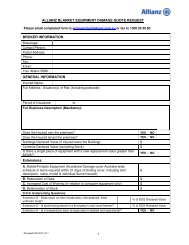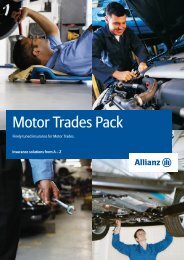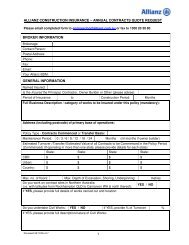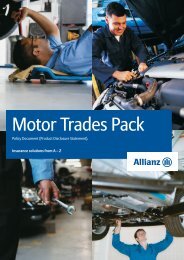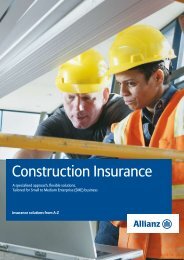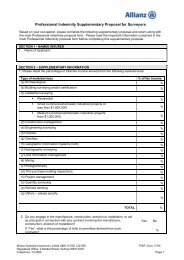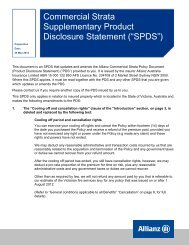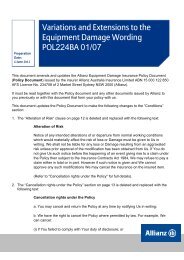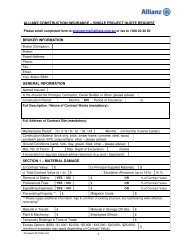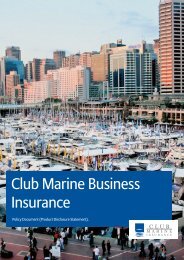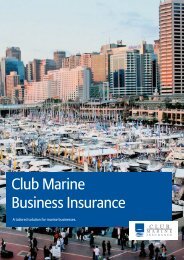CTP Registration Number Plate Validation - Allianz Engage
CTP Registration Number Plate Validation - Allianz Engage
CTP Registration Number Plate Validation - Allianz Engage
Create successful ePaper yourself
Turn your PDF publications into a flip-book with our unique Google optimized e-Paper software.
BROKER AND AGENT UPDATE<br />
<strong>CTP</strong> <strong>Registration</strong> <strong>Number</strong> <strong>Plate</strong> <strong>Validation</strong><br />
Our team is our difference. We are committed to being your first choice.<br />
<strong>CTP</strong> insurers lose a considerable amount of money each year as a result of customers<br />
supplying the incorrect registered usage details for their vehicle. Incorrect usage details result in<br />
the insured vehicle being misclassified and the incorrect premium charged.<br />
In an attempt to reduce the instances of vehicles being misclassified, <strong>Allianz</strong> is enhancing<br />
Web<strong>CTP</strong> to enable it to identify certain vehicle types when the registration number is entered.<br />
Effective 7 October 2009, new validation rules will be programmed into the system to ensure<br />
that the correct usage is entered for the identified vehicle.<br />
Certain types of vehicles have prescribed registration plate formats which are determined by the<br />
RTA. For example, any vehicle registered as a taxi must display a registration plate starting with<br />
‘T’ or ‘TC’ followed by three or four digits. Other vehicle types that have their own designated<br />
format include tow trucks, buses, hire cars, trade plates and tourist vehicles.<br />
What has changed?<br />
From 7 October 2009, new rules will be incorporated into Web<strong>CTP</strong> that will only allow certain<br />
valid registered usages to be entered for vehicles with one of the RTA prescribed registration<br />
plate formats. If you try to enter a registered usage that is not valid for a vehicle with the<br />
registration plate entered, the following error message will appear:<br />
“CHECK PLATE/USAGE”<br />
If you see this error message, you will be required to change the registered usage you have<br />
entered. The following table shows the registration plate formats that are affected and indicates<br />
the valid usages for each. (The % sign can represent any number).<br />
<strong>Allianz</strong> Confidential Page 1 of 2
Rego <strong>Plate</strong> Format Vehicle Type Valid Usage(s)<br />
MO%%%<br />
MO%%%%<br />
%%%MO<br />
%%%%MO<br />
Bus<br />
RENV, CBUS, RBUS, HICR, BUSG, OMNI, PBUS,<br />
AIRP, AMBG, AMBU, CHAR, CIVL, DEMN, FIBS,<br />
FIRE, HAND, MINE, NSFB, POLC, SALE, PRIV, SES<br />
%%%%ST State Transit Bus RENV, CBUS, RBUS, HICR, BUSG, OMNI, PBUS,<br />
AIRP, AMBG, AMBU, CHAR, CIVL, DEMN, FIBS,<br />
FIRE, HAND, MINE, NSFB, POLC, SALE, PRIV, SES<br />
HC%%%<br />
HC%%%%<br />
TV%%%<br />
TV%%%%<br />
%%% TT<br />
%%%% TT<br />
T%%%<br />
T%%%%<br />
TC%%%<br />
TC%%%%<br />
A%%%<br />
A%%%%<br />
%%%A<br />
%%%%A<br />
B%%%<br />
B%%%%<br />
%%%B<br />
%%%%B<br />
Hire Car<br />
Tourist Vehicle<br />
Tow Truck<br />
Taxi<br />
Trade <strong>Plate</strong><br />
RENV, CBUS, RBUS, HICR, BUSG, OMNI, PBUS,<br />
AIRP, AMBG, AMBU, CHAR, CIVL, DEMN, FIBS,<br />
FIRE, HAND, MINE, NSFB, POLC, SALE, PRIV, SES<br />
Any usage except PRIV<br />
TOWT, TOW<br />
TAXI<br />
TRAD, TDRG<br />
In order to validate a vehicle’s registered usage at the quoting stage, the <strong>Registration</strong> <strong>Plate</strong> field<br />
has been moved to the quote screen. The registration plate number will now have to be<br />
entered when performing any quote and the number entered will pre-populate in the Vehicle<br />
Details screen where previously it would be manually entered; thereby avoiding any additional<br />
typing.<br />
What do I need to do next?<br />
Please refer to the contents of this communication, paying particular attention to the registration<br />
plate formats that will be affected by this change.<br />
Need assistance?<br />
For further information please speak to your <strong>Allianz</strong> Representative.<br />
<strong>Allianz</strong> Confidential Page 2 of 2