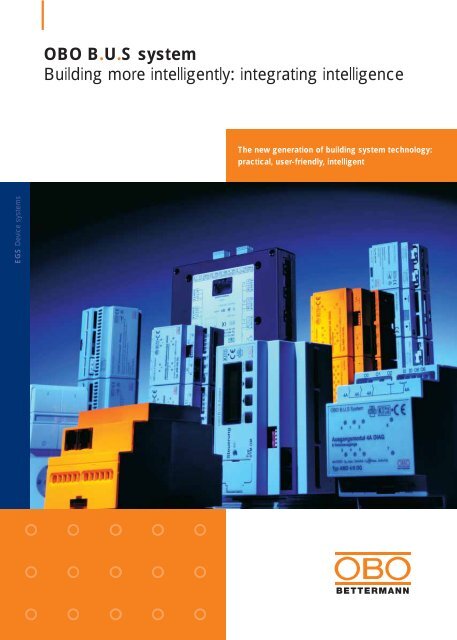OBO B.U.S system Building more intelligently: integrating intelligence
OBO B.U.S system Building more intelligently: integrating intelligence
OBO B.U.S system Building more intelligently: integrating intelligence
You also want an ePaper? Increase the reach of your titles
YUMPU automatically turns print PDFs into web optimized ePapers that Google loves.
EGS Device <strong>system</strong>s<br />
<strong>OBO</strong> B.U.S <strong>system</strong><br />
<strong>Building</strong> <strong>more</strong> <strong>intelligently</strong>: <strong>integrating</strong> <strong>intelligence</strong><br />
The new generation of building <strong>system</strong> technology:<br />
practical, user-friendly, intelligent
<strong>OBO</strong>. Used by professionals.<br />
Systems Quality<br />
Conducting electricity, routing data, controlling energy —<br />
carrying a complete range of over 30,000 articles, <strong>OBO</strong><br />
offers user-friendly products and practical solutions for a<br />
professional data and electrical infrastructure in electrical<br />
installations. And as anyone working with <strong>OBO</strong> quality<br />
products knows, one goes hand in glove with the<br />
other. Versatility coupled with integrated thinking —<br />
something we as a <strong>system</strong>s manufacturer take for<br />
granted.<br />
� Seamless and complete programme for all aspects<br />
of an electrical installation<br />
� Over 30,000 items in seven product units<br />
� On-going product maintenance and further development<br />
� Proprietary development and production facilities<br />
<strong>OBO</strong> understands what professionals need: perfect solutions<br />
for all aspects of an electrical installation. Userfriendly,<br />
practical products for fast, uncomplicated installation.<br />
Plus a comprehensive training programme and the<br />
<strong>OBO</strong> expert hotline for on-site assistance. <strong>OBO</strong>, the brand<br />
with the hot wire to the customer.<br />
Professionals demand quality. A quality offered by all<br />
<strong>OBO</strong> brand products and services:<br />
� QA certification to DIN EN ISO 9001:2000<br />
� Tested material and manufacturing quality<br />
� Numerous national and international test seals<br />
and certificates: GS and VDE marks, UL approvals<br />
� Active involvement in national and international<br />
standardisation bodies<br />
� Perfect logistical solutions for packing and shipping<br />
applications<br />
� All products in this catalogue are CE-compliant.<br />
This also applies to standard parts such as screws<br />
and nuts that are components of various product<br />
<strong>system</strong>s.
The <strong>OBO</strong> BUS <strong>system</strong> — a simple solution. This building installation technology from <strong>OBO</strong> focuses on<br />
what your building actually needs in practice. This enables you to enhance the comfort, safety and costefficiency<br />
of your functional building selectively and effectively, without having to invest too much in planning,<br />
installation or materials. The modular <strong>system</strong> with control unit and various <strong>OBO</strong> BUS boxes is<br />
designed for practical and user-friendly installation. You will be amazed at how quickly and affordably<br />
you can meet complex installation requirements using the <strong>OBO</strong> BUS <strong>system</strong>!<br />
Your <strong>OBO</strong> EGS Team<br />
Support &<br />
Local Advice<br />
<strong>OBO</strong> BETTERMANN has subsidiaries, regional branches<br />
and representatives in over 50 countries. All centres<br />
ensure that <strong>OBO</strong> gets to the customer faster and better.<br />
• = Branch = Agency •<br />
•Argentinia •Lebanon •Australia •Lithuania •Austria •Malaysia •Belgium •Malta •Brasil •Netherlands •Bulgaria •China •Norway •Croatia •Poland •Czech Republik •Portugal •Denmark •Romania •Eritrea •Russia •Estonia •Singapore •Finland •Slovakia •France •Slovenia •Germany South Africa<br />
•<br />
• Greece •Spain •Hongkong •Sweden •Hungary •Switzerland •India •Syria •Indonesia •Turkey •Ireland •Ukraine •Israel •Italy •Japan •USA •Latvia •Yugoslavia • New Zealand<br />
United Arab Emirates •United Kingdom •<br />
Experts in their field, <strong>OBO</strong> staff provide professional<br />
support and advice: with solutions, application tips and<br />
hints and practical seminars in <strong>OBO</strong> centres and<br />
branches.<br />
Technical telephone hotline<br />
+49 (0 )23 73/89-15 00<br />
Technical fax hotline<br />
+49 (0 )23 73/89-15 50<br />
Technical e-mail hotline<br />
hotline@obo.de<br />
E-mail <strong>OBO</strong> BUS <strong>system</strong><br />
obobus@obo.de<br />
Telephone ordering<br />
+49 (0 )23 73/89-222<br />
E-mail ordering<br />
auftragsannahme@obo.de<br />
Internet<br />
www.obo-bettermann.com<br />
EGS<br />
1
Everything in view and under control<br />
<strong>Building</strong> control with the <strong>OBO</strong> BUS <strong>system</strong><br />
Lighting controls<br />
and switching<br />
functions<br />
4 EGS<br />
Roller shutter and<br />
blind controls<br />
Movement and<br />
presence sensors<br />
Temperature and<br />
climate controls
Lighting control<br />
Roller shutters and blinds<br />
Surveillance control<br />
Climate control<br />
Assisted living<br />
Often, old or sick people don t<br />
have the strength to roll up<br />
roller shutters, for example.<br />
Sometimes, a small act of forgetfulness<br />
such as a cooker<br />
ring being left on, can have<br />
fatal consequences. The <strong>OBO</strong><br />
BUS <strong>system</strong> offers the perfect<br />
solution — from remote control<br />
to voice control.<br />
All further information<br />
on the <strong>OBO</strong> BUS <strong>system</strong>,<br />
such as technical information,<br />
topologies, software etc. can<br />
be found at:<br />
www.obo-bettermann.com<br />
The practical and user-friendly <strong>OBO</strong> BUS <strong>system</strong> enables<br />
functional buildings to meet tomorrow s requirements today.<br />
An intelligent, programmable central control combined with<br />
various modules enables a host of spontaneous or pre-programmed<br />
individual, group, central, time and automatic functions.<br />
These include:<br />
¥ Roller shutter, blind and awning controls<br />
¥ Lighting controls<br />
¥ Presence simulation<br />
¥ Panic lighting<br />
¥ Convenient light environment management<br />
¥ Energy-saving heating control<br />
Office buildings<br />
Modern organisations see<br />
cost efficiency and flexibility<br />
as their main priority. The<br />
intelligent <strong>OBO</strong> BUS <strong>system</strong><br />
offers key benefits in this<br />
regard, for example with an<br />
energy-saving heating control<br />
and easy change function.<br />
What makes the <strong>OBO</strong> BUS <strong>system</strong> unique? 6-7<br />
How do I install the <strong>OBO</strong> BUS <strong>system</strong>? 8-9<br />
What can the <strong>system</strong> do? 10-11<br />
What benefits does it offer the user? 12<br />
How user-friendly is the software? 13<br />
How does the <strong>OBO</strong> complete solution work? 14-15<br />
The <strong>system</strong> is set apart by its user-friendly design<br />
Whether private builders, authorities or real estate organisations:<br />
nowadays, operators of functional buildings demand<br />
that the technology used to run them requires the minimum of<br />
input, while offering maximum flexibility. The precise aim of the<br />
<strong>OBO</strong> BUS <strong>system</strong> is to make life easier. Once the <strong>system</strong> has<br />
been perfectly planned and installed by an electrical engineer,<br />
the customer s staff can carry out all settings themselves.<br />
The <strong>system</strong> is at its most impressive in the four areas below.<br />
Public buildings<br />
In public buildings, there are<br />
not only a host of functions to<br />
be managed, specific safety<br />
requirements must also be<br />
met. An <strong>OBO</strong> BUS <strong>system</strong><br />
contributes to a feeling of<br />
being safe with its automatic<br />
staircase, hall and panic<br />
lighting, for example.<br />
Schools and universities<br />
In schools and universities,<br />
requirements are constantly<br />
changing. Using the control<br />
panel, the caretaker is able to<br />
program the <strong>system</strong> so that<br />
the technology automatically<br />
adapts to completely normal<br />
special cases. The users<br />
themselves are able to<br />
manage the functions via local<br />
controls.<br />
EGS 5
A host of benefits<br />
The <strong>OBO</strong> BUS Box<br />
What must modern building installation<br />
technology achieve in new and<br />
in existing functional buildings?<br />
Switch and dim lighting, as well as control<br />
blinds and sun protection <strong>system</strong>s. It<br />
may be necessary to perform these functions<br />
both in individual rooms and also<br />
from a central point in the building. While<br />
a conventional electrical installation will<br />
find it very difficult to accomplish such<br />
UV = sub-distributor box<br />
6 EGS<br />
Conventional <strong>system</strong> for installing series<br />
plug-in devices<br />
tasks, <strong>OBO</strong> can now offer a simple solution<br />
to meet complex requirements. You<br />
will be investing in a full and diverse range<br />
of practical and sustainable functions.<br />
The <strong>OBO</strong> BUS <strong>system</strong> — a simple<br />
solution<br />
This building installation technology from<br />
<strong>OBO</strong> Bettermann focuses on what your<br />
building actually needs in practice.<br />
Enabling you to enhance the comfort,<br />
safety and cost-efficiency of your functional<br />
building selectively and effectively,<br />
without having to invest too much in planning,<br />
installation or material.<br />
You will be amazed at how quickly you<br />
can meet complex installation requirements<br />
using the <strong>OBO</strong> BUS <strong>system</strong>!<br />
The conventional installation<br />
Long cable<br />
If an installation has plug-in devices<br />
connected in series, all cables have to<br />
be routed from the devices themselves<br />
to the sub-distributor box. This is not<br />
only very involved, it also requires a<br />
huge number of cables.<br />
Large space requirement<br />
The sub-distributor box must be<br />
designed larger so that, besides the<br />
standard installation devices, it can also<br />
accommodate the BUS-capable series<br />
plug-in devices.<br />
Low flexibility<br />
Installations with series plug-in devices<br />
offer little flexibility. If the room layout is<br />
changed, all cables have to be<br />
re-routed to the sub-distributor box.<br />
Complex wiring<br />
The wiring with this kind of installation is<br />
extremely complex. All cables have to<br />
be routed to the sub-distributor box.
Lighting/switching<br />
Lighting/dimming<br />
Roller shutters/blinds<br />
The <strong>OBO</strong> BUS <strong>system</strong><br />
The <strong>OBO</strong> BUS <strong>system</strong> features<br />
the latest software technology.<br />
All components are<br />
easy to install. Noninterchangeable<br />
Wieland plugs<br />
guarantee simple installation.<br />
Every BUS component has<br />
inputs and outputs for power<br />
and data cables, and are<br />
quick, safe and convenient to<br />
attach.<br />
The benefits of the BUS Box<br />
1<br />
2<br />
3<br />
4<br />
5<br />
6<br />
7<br />
8<br />
UV = sub-distributor box<br />
<strong>OBO</strong> BUS <strong>system</strong> installation<br />
Less cabling is required because the boxes can be installed in the false ceilings and in the underfloor <strong>system</strong>.<br />
Lower fire loads, as fewer cables are laid.<br />
Less space required in the sub-distributor box.<br />
Quicker installation means higher cost efficiency.<br />
If a room layout changes, for example one office is made into two smaller ones, the installation in the false ceiling<br />
is very easy to change.<br />
The key benefit for the engineer: he does not need to open up the entire ceiling to access the sub-distributor box.<br />
The local installation means the box can always be mounted where it is required.<br />
The box can be activated using standard switches, BUS-capable elements or by remote control.<br />
Ultimately, the practical installation solution for:<br />
• Sprawling office complexes<br />
• Modern hotel complexes<br />
• High-requirement logistics halls<br />
• Functional production facilities<br />
• Diverse public buildings<br />
The <strong>OBO</strong> BUS Box is available in three different designs:<br />
switching, dimming and blind. Either with<br />
3-pin or 5-pin through-wiring.<br />
Practical solutions for life’s essentials:<br />
• Switching, dimming and controlling lighting <strong>system</strong>s<br />
• Controlling blinds and sun protection <strong>system</strong>s<br />
• Local control via switches<br />
• Central and local functions for the entire building<br />
EGS<br />
7
2<br />
Perfect combination<br />
To accelerate and simplify installation, all components<br />
are to be attached to prefabricated, pre-assembled<br />
plugs. This will also guarantee that the plugs are correctly<br />
inserted. If a plug switch is faulty, it can be<br />
replaced without great effort – simply pull out the plug.<br />
The most diverse controls can be mounted to the BUScapable<br />
UP modules: movement sensors, infrared or<br />
radio covers, 4-way switches and, if required, completely<br />
standard switches.<br />
8<br />
8 EGS<br />
1<br />
Central control<br />
Concrete ceiling<br />
False ceiling<br />
3<br />
Power cable<br />
8<br />
Bus line<br />
Do not invest <strong>more</strong> than necessary:<br />
• Lower material costs: the <strong>OBO</strong> BUS <strong>system</strong><br />
saves on installation material<br />
• Less complex planning: unlike other <strong>system</strong>s, the <strong>OBO</strong> BUS <strong>system</strong><br />
requires only the central control to be programmed – and this<br />
is very easy<br />
• Less complex installation: the <strong>OBO</strong> BUS <strong>system</strong> is the perfect<br />
complement to <strong>OBO</strong>’s easy-to-install product <strong>system</strong>s
The <strong>OBO</strong> BUS central control in<br />
1<br />
the distribution box is extremely<br />
easy to program. It regulates and<br />
monitors the individual and groupfunctions.<br />
Sensors send a signal to the <strong>OBO</strong><br />
2<br />
BUS central control, if for example,<br />
the wind force increases and the<br />
resultant safety functions of the blinds are<br />
controlled on request.<br />
4 The <strong>OBO</strong> BUS <strong>system</strong> controls<br />
lighting <strong>system</strong>s with all the<br />
5 Drives for blinds and sun<br />
protection <strong>system</strong>s can be con-<br />
required functions: ON/OFF, individual trolled using the <strong>OBO</strong> BUS <strong>system</strong>. Here<br />
and group functions.<br />
too, potential applications are individual,<br />
group and automatic functions.<br />
4 5 6<br />
7 7 7<br />
All the switches in the <strong>OBO</strong> EGS<br />
7<br />
range enable light sources, blinds<br />
and sun protection <strong>system</strong>s to be controlled<br />
and regulated in the usual manner.<br />
The <strong>OBO</strong> BUS <strong>system</strong> can be<br />
8<br />
seamlessly integrated into <strong>OBO</strong> s<br />
product <strong>system</strong>s that have been tried and<br />
tested a million times over.<br />
3 The switching conditions of all<br />
areas integrated into the <strong>OBO</strong> BUS<br />
<strong>system</strong> are displayed on a screen and<br />
changes quickly become visible.<br />
For light environments and mod-<br />
6<br />
ern media technology such as<br />
beamers, overhead and presentation<br />
lighting etc. The <strong>OBO</strong> BUS <strong>system</strong> controls<br />
via existing interfaces and continuously<br />
dims all light sources.<br />
EGS<br />
9
The intelligent solution with the <strong>OBO</strong> BUS <strong>system</strong><br />
Distributor<br />
Conventional<br />
switch Supply voltage and control unit Supply voltage<br />
Bus line<br />
Central display<br />
Input module<br />
key, switch, sensors<br />
Roller shutter<br />
control<br />
External<br />
illumination<br />
230 V AC<br />
Bus line to<br />
1,000 m<br />
Conventional<br />
switch, max.<br />
8 mm<br />
Concealed module<br />
<strong>OBO</strong> BUS switch
The intelligent solution with the <strong>OBO</strong> BUS <strong>system</strong><br />
Distributor<br />
Supply voltage<br />
Bus line<br />
Supply voltage and control unit<br />
� Smaller distributor box<br />
� Quick, easy installation<br />
� Lower fire load<br />
� Bus line to 1,000 m<br />
� Can be upgraded with radio switches<br />
Supply (250—440 V AC)<br />
3 or 5-pole supply<br />
Radio reception<br />
EasyClick<br />
radio switch<br />
Conventional<br />
switch<br />
Roller shutter<br />
control<br />
External<br />
illumination<br />
Conventional<br />
switch<br />
EGS<br />
11
<strong>OBO</strong> BUS <strong>system</strong><br />
What benefits does it offer the user?<br />
Light off!<br />
Spot on!<br />
Blind down!<br />
Chin up!<br />
Everything under control!<br />
12 EGS<br />
on<br />
Clear<br />
The <strong>OBO</strong> BUS <strong>system</strong> works with “Visualisation”, a userfriendly<br />
software that is at its most impressive in large and<br />
sprawling buildings. It can easily be downloaded from the<br />
Internet onto the PC that is to handle the programming. An<br />
operating panel with a clearly laid-out graphic user interface<br />
then acts as a command centre for day-to-day use.<br />
Each and every switching condition in the building – i.e. lights,<br />
blinds and other electrical consumers – can be displayed as a<br />
graphic symbol within an outline, which is reproduced on the<br />
monitor. The switching condition can conveniently be<br />
changed by clicking on these symbols. It has never been easier<br />
to control a building’s conditions. Caretakers and other<br />
facility managers find their work much easier than with<br />
conventional <strong>system</strong>s.<br />
Scope of functions:<br />
• Displays input and output conditions<br />
• Switches outputs<br />
• Emulates input commands<br />
• Activates roller shutters, blinds and awnings<br />
• Dimming<br />
• Calls up light environments<br />
• Reports malfunctions<br />
• Password-controlled access<br />
• Assigns different access authorisations<br />
• Integrates graphics<br />
Flexible and powerful: the control panel<br />
A control panel is installed as a central interface and<br />
switching station. It displays switching conditions of outputs<br />
in the <strong>OBO</strong> BUS <strong>system</strong> and executes switching<br />
commands. The panel is attached to the EMD 24 /RÜ<br />
input module and the AMD output module. Each panel is<br />
supplied complete with wiring and connection cable and<br />
a two-row concealed or surface-mounted distributor box.<br />
Thanks to its integrated switching circuit with LED, resistor<br />
and Zehner diode, the need for wiring and soldering –<br />
unlike conventional panels – is eliminated.<br />
The panel is 232 mm wide and 291 mm high. It has a<br />
writable window section and 32 keys. It offers the user a<br />
host of benefits for daily operation:<br />
• High flexibility. The panel inscription is easy to modify<br />
by re-programming in the <strong>OBO</strong> BUS <strong>system</strong>: simply<br />
print a new sheet, cut out and slide behind the screen.<br />
• Simple operation. All users can view and operate the<br />
building functions immediately.<br />
• Easy to clean. The membrane keypad makes the<br />
panel easy to clean. There are no switches or keys protruding<br />
from the surface.
Technical lead<br />
The <strong>OBO</strong> BUS software<br />
Free software<br />
Simple drag and drop programming<br />
Permanently set tools in basic program that cover 90%<br />
of all requirements<br />
Installation and programming<br />
The <strong>system</strong> is programmed on a PC running Windows and using the <strong>OBO</strong> BUS software<br />
— quite simply with the Drag and Drop feature. Programming is done offline,<br />
i.e. the PC is not connected to the control unit. During programming, the outputs<br />
are assigned to the inputs: time switches, group formations, central functions, logical<br />
operations, etc. are all easy to realise. When finished, the program is transferred<br />
to the control unit via a notebook.<br />
Creating a new project<br />
Click on the Create new object button. The most important project data are<br />
entered here. The current date, a customer number, customer name or project<br />
name can be entered into the project number field. The menu bar can be used to<br />
add, delete, edit and update customer records. The latest customer data are therefore<br />
always linked to the object itself.<br />
Creating control modules, input modules and output modules<br />
This is the level at which <strong>OBO</strong> BUS components are created. You can determine which<br />
components are to be edited either from the button bar or via the menu bar. Press + to<br />
open the window with the various module classes. Different module types are now assigned<br />
to each module class. Press to create the module and assign it an address. The address is<br />
then set on the dip switch for the module concerned.<br />
Inscription of the individual inputs or outputs of the module<br />
Each input or output of the module can be assigned text separately, e.g. Address<br />
EMD 00.00 Switch Hall, AMD 00.00 Lamp Hall. This assignment makes it easier to<br />
assign inputs and outputs later during basic programming. This inscription can be<br />
carried out on all modules (input module, output module, roller shutter module, etc.).<br />
EGS<br />
13
The complete programme<br />
Integrated complete solutions from <strong>OBO</strong><br />
14 EGS<br />
2<br />
3<br />
5<br />
4<br />
9<br />
8<br />
12<br />
7<br />
6<br />
10<br />
11<br />
1
Connection and<br />
fastening <strong>system</strong>s<br />
Quick pipe<br />
Quick Pipe also enables<br />
cables to be routed with fixed<br />
plugs.<br />
Fire protection <strong>system</strong>s<br />
Bulkheads<br />
Bulkheads for use in skirting<br />
ducts through fire lobbies.<br />
Underfloor <strong>system</strong>s<br />
Bottom tank<br />
Plug-in devices for installing<br />
floor distributor boxes, Modul<br />
45 sockets and dataplugs.<br />
Cable support <strong>system</strong>s<br />
Grid duct<br />
Cables can be correctly<br />
routed in false ceilings using<br />
cable trays.<br />
Cable routing <strong>system</strong>s<br />
Channel Modul 45<br />
Sockets and dataplugs for the<br />
Modul 45 range: simply click<br />
into the channel — done.<br />
Device <strong>system</strong>s<br />
Input unit<br />
Panel for central control and<br />
monitoring.<br />
Everything from one source<br />
Perfect solutions for all electrical installation applications:<br />
<strong>OBO</strong> lives up to this claim every day with a range comprising<br />
some 30,000 products and over 2,000 employees<br />
around the globe. As market leader, <strong>OBO</strong> offers practical<br />
and user-friendly solutions for the specialised and craft<br />
trades and for large-scale projects in industrial and plant<br />
construction — by professionals, for professionals.<br />
VBS TBS KTS BSS LFS EGS UFS<br />
VBS KTS EGS EGS<br />
1 2 3 4<br />
Device <strong>system</strong>s<br />
BUS Box<br />
The perfect solution for false<br />
ceilings in building <strong>system</strong><br />
technology.<br />
Transient voltage and lightning<br />
protection <strong>system</strong>s<br />
SS Modul 45<br />
Overvoltage protection for<br />
Modul 45 devices, quick<br />
and simple to install — without<br />
separate accessory socket.<br />
Device <strong>system</strong>s<br />
Movement sensor<br />
Movement sensors can be<br />
integrated into the <strong>OBO</strong> BUS<br />
<strong>system</strong>, which means a light is<br />
only on when it needs to be.<br />
Device <strong>system</strong>s<br />
Rain sensors<br />
Wind monitors<br />
Light sensors<br />
Dimmer switches<br />
For roller shutter control.<br />
BSS LFS TBS EGS<br />
5 6 7 8<br />
Device <strong>system</strong>s<br />
Computer engineering<br />
Perfect solutions for connections<br />
in data technology with<br />
products for CAT 5, CAT 6<br />
and LWL.<br />
UFS EGS EGS EGS<br />
9 10 11 12<br />
Device <strong>system</strong>s<br />
4-way switch<br />
4-way switch that can be fitted<br />
on the bus-capable concealed<br />
module: four functions<br />
in one switch.<br />
EGS<br />
15
VBS Connection and fastening <strong>system</strong>s<br />
Junction box <strong>system</strong>s<br />
Flush-mounted and cavity wall <strong>system</strong>s<br />
Terminal <strong>system</strong>s<br />
Screw-in <strong>system</strong>s<br />
Fastening <strong>system</strong>s<br />
Beam clamp <strong>system</strong>s<br />
Rail <strong>system</strong>s<br />
Screw-in and knock-in <strong>system</strong>s<br />
TBS Transient voltage and lightning<br />
protection <strong>system</strong>s<br />
Surge protection <strong>system</strong>s<br />
Equipotential bonding <strong>system</strong>s<br />
Earthing <strong>system</strong>s<br />
Lightning protection <strong>system</strong>s<br />
<strong>OBO</strong> BETTERMANN GmbH & Co. KG<br />
P.O. Box 1120 · D-58694 Menden<br />
Phone 0 23 73/89-0 · Fax 0 23 73/89-238<br />
E-Mail: info@obo.de · www.obo.de<br />
Conducting electricity.<br />
Routing data.<br />
Controlling energy.<br />
KTS Cable support <strong>system</strong>s<br />
Mounting <strong>system</strong>s<br />
Rail <strong>system</strong>s<br />
Cable tray <strong>system</strong>s<br />
Mesh cable tray <strong>system</strong>s<br />
Cable ladder <strong>system</strong>s<br />
Wide span <strong>system</strong>s<br />
Vertical ladder <strong>system</strong>s<br />
Luminaire support <strong>system</strong>s<br />
Modular <strong>system</strong>s<br />
Stainless steel <strong>system</strong>s<br />
Function maintenance and MLAR <strong>system</strong>s<br />
BSS Fire protection <strong>system</strong>s<br />
Cable insulation<br />
Fire protection ducts<br />
Function maintenance<br />
MLAR <strong>system</strong>s<br />
LFS Cable routing <strong>system</strong>s<br />
Line routing duct <strong>system</strong>s<br />
Dado duct <strong>system</strong>s<br />
Wiring duct <strong>system</strong>s<br />
Skirting duct <strong>system</strong>s<br />
Skirting duct <strong>system</strong>s, accessories<br />
Media columns<br />
Central Technical Hotline<br />
Phone 02373/89-15 00<br />
Fax 02373/89-15 50<br />
E-Mail hotline@obo.de<br />
EGS Device <strong>system</strong>s<br />
Basic elements<br />
Electronic devices<br />
<strong>OBO</strong> BUS <strong>system</strong><br />
Radio <strong>system</strong>s<br />
Standard<br />
Dialog<br />
Aura<br />
Modul 45<br />
Hospital technology<br />
Wet room range<br />
Data technology<br />
UFS Underfloor <strong>system</strong>s<br />
Underfloor <strong>system</strong>s, screed-covered<br />
Duct <strong>system</strong>s in-screed, flush with floor surface<br />
Cavity and false floor <strong>system</strong>s<br />
Device installation <strong>system</strong>s<br />
© <strong>OBO</strong> BETTERMANN Art. no. 9171312 03/2006 GB