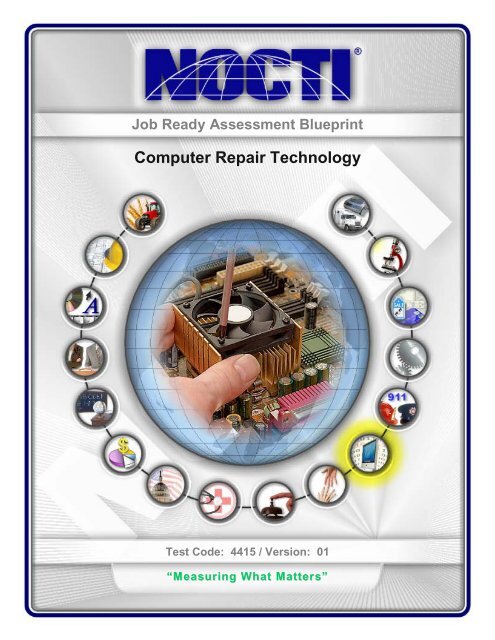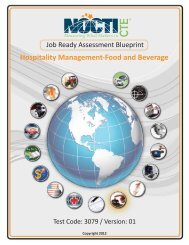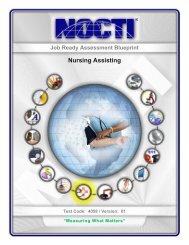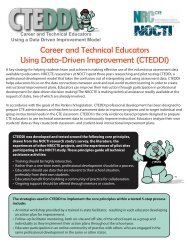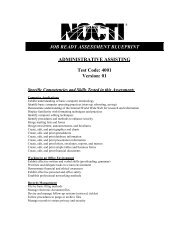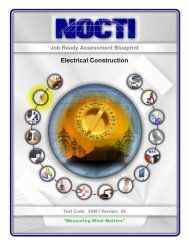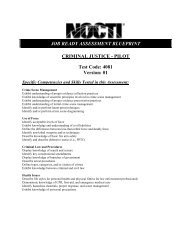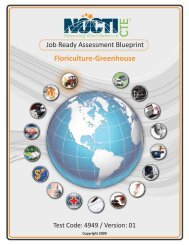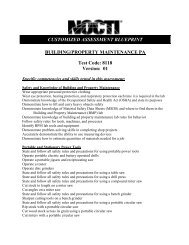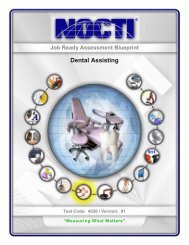Computer Repair Technology Job Ready Assessment Blueprint - nocti
Computer Repair Technology Job Ready Assessment Blueprint - nocti
Computer Repair Technology Job Ready Assessment Blueprint - nocti
You also want an ePaper? Increase the reach of your titles
YUMPU automatically turns print PDFs into web optimized ePapers that Google loves.
<strong>Job</strong> <strong>Ready</strong> <strong>Assessment</strong> <strong>Blueprint</strong><br />
<strong>Computer</strong> <strong>Repair</strong> <strong>Technology</strong><br />
Test Code: 4415 / Version: 01<br />
“Measuring What Matters”
<strong>Computer</strong> <strong>Repair</strong> <strong>Technology</strong><br />
Specific Competencies and Skills Tested in this <strong>Assessment</strong>:<br />
Installing, Configuring, Upgrading<br />
• Install, configure, optimize, and upgrade system board, power supplies, and<br />
cooling systems<br />
• Differentiate characteristics of various processor and memory types<br />
• Identify and configure CMOS setup and BIOS<br />
• Identify functionality, install, and<br />
configure storage device options<br />
• Identify and describe<br />
characteristics of various<br />
peripherals and ports used<br />
• Display knowledge of operating<br />
system and licensing requirements<br />
Diagnosing and Troubleshooting<br />
• Diagnose and identify processor<br />
and memory faults<br />
• Demonstrate ability to isolate and resolve power supply and battery<br />
failures on the system board<br />
• Display ability to identify and resolve storage device issues<br />
• Identify uses of troubleshooting utilities<br />
• Troubleshoot and resolve video and expansion card issues (i.e., drivers)<br />
• Demonstrate ability to set up and troubleshoot external display<br />
• Identify tools, diagnostic procedures, and troubleshooting techniques for<br />
operating system recovery and migration<br />
• Demonstrate ability to isolate and resolve peripheral and connectivity<br />
failures<br />
• Utilize command line techniques for diagnosing and troubleshooting<br />
• Demonstrate the proper use of multimeters<br />
• Identify basic electrical, transmission, and storage units of measurements<br />
Page 1 of 7<br />
NOCTI <strong>Job</strong> <strong>Ready</strong> <strong>Assessment</strong> Copyright © NOCTI All Rights Reserved
Specific Competencies and Skills continued:<br />
Preventive Maintenance<br />
<strong>Computer</strong> <strong>Repair</strong> <strong>Technology</strong><br />
• Identify and implement proper personal and equipment safety procedures,<br />
including those involving ESD events<br />
• Differentiate between line conditioners, UPS (uninterruptible power<br />
supply), and surge protectors<br />
• Select and perform proper file backup procedures<br />
• Identify the use of system monitoring and various system utilities<br />
• Install and maintain current software patches, service packs, and upgrades<br />
• Install and maintain current antivirus, spyware, and/or malware software<br />
• Identify proper disposal and recycling procedures (i.e., batteries,<br />
monitors)<br />
System Boards, Storage, Processors, and Memory<br />
• Identify processor compatibility, architecture, and upgrade issues<br />
• Identify and differentiate memory characteristics and upgrade issues<br />
• Identify and differentiate system board characteristics and upgrade<br />
issues<br />
• Install and troubleshoot RAID 0, 1, 5<br />
• Differentiate the characteristics and components of a notebook versus<br />
desktop upgrade<br />
I/O (Input-Output) Devices<br />
• Identify uses of various input<br />
devices (i.e., digital camera,<br />
scanner, biometric devices,<br />
keyboard, mouse)<br />
• Identify various I/O connectivity<br />
methods (i.e., HDMI, USB,<br />
wireless, Smartphone)<br />
Page 2 of 7<br />
NOCTI <strong>Job</strong> <strong>Ready</strong> <strong>Assessment</strong> Copyright © NOCTI All Rights Reserved
Specific Competencies and Skills continued:<br />
Printing<br />
• Identify and differentiate various printers<br />
and printer processes (i.e., inkjet, laser, dot<br />
matrix)<br />
• Identify various printer connectivity<br />
methodologies (i.e., local and network)<br />
• Install and troubleshoot printers<br />
Basic Networking<br />
Security<br />
• Install, configure, and troubleshoot<br />
Network Interface Cards (NICs)<br />
• Install, configure, and troubleshoot wired<br />
and wireless network connections<br />
• Identify various network topologies (i.e.,<br />
star, ring, mesh, bus)<br />
• Identify various network access methods<br />
(i.e., CSMA/CD, CSMA/CA)<br />
• Differentiate between a client/server and<br />
a peer-to-peer network<br />
• Convert units between binary, decimal, and<br />
hexadecimal<br />
• Identify the seven layers of the OSI model<br />
• Install and test an email client<br />
• Identify and remove viruses, spyware, adware, and malware<br />
• Isolate and resolve software firewall issues<br />
Customer Support and Ethics<br />
<strong>Computer</strong> <strong>Repair</strong> <strong>Technology</strong><br />
• Practice professional communication and customer service skills<br />
• Practice ethical use of software and hardware (i.e., copyright laws, hacking,<br />
peer-to-peer downloading)<br />
• Demonstrate professional behavior<br />
Page 3 of 7<br />
NOCTI <strong>Job</strong> <strong>Ready</strong> <strong>Assessment</strong> Copyright © NOCTI All Rights Reserved
Written <strong>Assessment</strong>:<br />
Administration Time: 3 hours<br />
Number of Questions: 177<br />
Areas Covered:<br />
<strong>Computer</strong> <strong>Repair</strong> <strong>Technology</strong><br />
Page 4 of 7<br />
NOCTI <strong>Job</strong> <strong>Ready</strong> <strong>Assessment</strong> Copyright © NOCTI All Rights Reserved
Sample Questions:<br />
A memory cell requiring refreshing because it<br />
transmits only single lines of memory is called<br />
A. DRAM<br />
B. CRAM<br />
C. DDORAM<br />
D. CCORAM<br />
Power supplies convert line power into _____<br />
voltage.<br />
A. DC<br />
B. GHz<br />
C. AC<br />
D. MHz<br />
A brownout and sag are examples of<br />
A. too much voltage on the line<br />
B. a spike lasting milliseconds<br />
C. too little voltage on the line<br />
D. a major power failure<br />
Which form factor is common for many modern CPU sockets?<br />
A. VGA<br />
B. EGA<br />
C. PGA<br />
D. DIP<br />
When attached, some devices can draw power from the _____ port.<br />
A. serial<br />
B. USB<br />
C. HDMI<br />
D. parallel<br />
<strong>Computer</strong> <strong>Repair</strong> <strong>Technology</strong><br />
Page 5 of 7<br />
NOCTI <strong>Job</strong> <strong>Ready</strong> <strong>Assessment</strong> Copyright © NOCTI All Rights Reserved
Performance <strong>Assessment</strong>:<br />
Administration Time: 2 hours and 45 minutes<br />
Number of <strong>Job</strong>s: 3<br />
Areas Covered:<br />
20% Device Identification<br />
Identify computer features and time to complete <strong>Job</strong> 1.<br />
<strong>Computer</strong> <strong>Repair</strong> <strong>Technology</strong><br />
44% Installing New Hardware/Troubleshooting<br />
Diagnose and document computer faults, verify correction of computer faults,<br />
document recommendations, and time to complete <strong>Job</strong> 2.<br />
36% Network Connectivity<br />
Install, configure, and connect the network interface card (NIC), use IPCONFIG<br />
to check the IP address, ping the network device (school specified address) with<br />
zero packet loss, use correct tools and safety procedures, and time to complete<br />
<strong>Job</strong> 3.<br />
Page 6 of 7<br />
NOCTI <strong>Job</strong> <strong>Ready</strong> <strong>Assessment</strong> Copyright © NOCTI All Rights Reserved
Sample <strong>Job</strong>: Device Identification<br />
Maximum Time: 45 minutes<br />
<strong>Computer</strong> <strong>Repair</strong> <strong>Technology</strong><br />
Participant Activity: The participant will identify each feature of the computer<br />
and record the name next to the correct letter.<br />
The Association for Career and Technical Education (ACTE), the leading professional<br />
organization for career and technical educators, commends all students who participate in<br />
career and technical education programs and choose to<br />
validate their educational attainment through rigorous<br />
technical assessments. In taking this assessment you<br />
demonstrate to your school, your parents and guardians,<br />
your future employers and yourself that you understand<br />
the concepts and knowledge needed to succeed in the<br />
workplace. Good Luck!<br />
Page 7 of 7<br />
NOCTI <strong>Job</strong> <strong>Ready</strong> <strong>Assessment</strong> Copyright © NOCTI All Rights Reserved