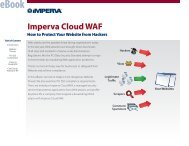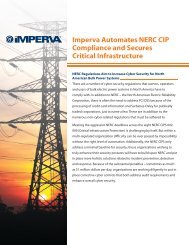Universal User Tracking - Imperva
Universal User Tracking - Imperva
Universal User Tracking - Imperva
Create successful ePaper yourself
Turn your PDF publications into a flip-book with our unique Google optimized e-Paper software.
TECHNICAL BRIEF<br />
<strong>Universal</strong> <strong>User</strong> <strong>Tracking</strong><br />
Auditing and <strong>User</strong> Accountability<br />
Do you know who is accessing your sensitive database data? Business mandates<br />
and compliance requirements are driving organizations to audit all database<br />
activity. Database audit trails must include the individual SQL query, the<br />
database response, the timestamp, and, most importantly, the individual user<br />
that accessed or changed database data. Unfortunately, for many multi-tier<br />
applications, it can be difficult – if not impossible – to identify the end user from<br />
database transactions alone.<br />
<strong>Imperva</strong> has developed multiple methods to accurately identify end users<br />
regardless of how these users access the database. <strong>Imperva</strong>’s <strong>Universal</strong> <strong>User</strong><br />
<strong>Tracking</strong> supports architectures that use connection pooling to aggregate<br />
multiple user sessions into a single database connection. <strong>Universal</strong> <strong>User</strong> <strong>Tracking</strong><br />
tracks end users without requiring any changes existing databases, applications,<br />
or network. <strong>Universal</strong> <strong>User</strong> <strong>Tracking</strong> supports enterprise applications, such as<br />
Oracle E-Business Suite, SAP, PeopleSoft, J.D. Edwards, and Siebel, as well as<br />
custom and internally-developed applications. With <strong>Universal</strong> <strong>User</strong> <strong>Tracking</strong>,<br />
organizations can identify the actual end users that accessed their most sensitive<br />
information: customer, employee, and financial data.<br />
By tracking application and database users, SecureSphere can display user<br />
IDs in security alerts, audit logs, and reports. In addition, SecureSphere can<br />
dynamically profile user activity to establish a baseline of acceptable behavior<br />
per user. And security policies can be created to restrict access by user ID.<br />
<strong>Tracking</strong> end users enhances security and improves visibility into database<br />
and web application activity.<br />
<strong>Universal</strong> <strong>User</strong> <strong>Tracking</strong> consists of two overarching user identification methods:<br />
Application <strong>User</strong> <strong>Tracking</strong> and Direct <strong>User</strong> <strong>Tracking</strong>. Application <strong>User</strong> <strong>Tracking</strong><br />
tracks users that connect indirectly to the database through an application.<br />
Application <strong>User</strong> <strong>Tracking</strong> options include Web Application <strong>User</strong> <strong>Tracking</strong>, Web to<br />
Database <strong>User</strong> <strong>Tracking</strong> and SQL Connection <strong>User</strong> <strong>Tracking</strong>. On the other hand,<br />
Direct <strong>User</strong> <strong>Tracking</strong>, as the name implies, tracks users that connect directly to a<br />
database through a standard SQL client.
Application <strong>User</strong> <strong>Tracking</strong><br />
Authentication URLs and form fields profiled by SecureSphere<br />
▪▪<br />
Web Application <strong>User</strong> <strong>Tracking</strong> leverages <strong>Imperva</strong>’s expertise of web technology to recognize<br />
when users login to an application. By associating a session ID, such as a cookie or session<br />
parameter, with a user name, SecureSphere can track all web activity by user name.<br />
Web Application <strong>User</strong> <strong>Tracking</strong> enables SecureSphere to recognize the individual application<br />
users that perpetrated malicious attacks. In addition, SecureSphere can be configured to<br />
monitor or block individual application users.<br />
SecureSphere automatically learns the login pages and authentication<br />
form fields of protected web applications. This automated learning is based<br />
on several criteria, such as keywords on the login page, keywords on the<br />
successful or failed results page, and when an application sets a session<br />
cookie. SecureSphere customers can verify that the automatically-learned<br />
information is correct or edit the <strong>User</strong> <strong>Tracking</strong> settings.<br />
Once the learning process is complete, SecureSphere will dynamically track<br />
every user login. SecureSphere will bind the user ID with the corresponding<br />
HTTP session token. This allows SecureSphere to track the application user<br />
throughout the HTTP session.<br />
▪▪<br />
Web to Database <strong>User</strong> <strong>Tracking</strong> combines Web Application <strong>User</strong> <strong>Tracking</strong> with the ability to<br />
simultaneously monitor web and database traffic to identify which web users performed which<br />
SQL transactions. Web to Database <strong>User</strong> <strong>Tracking</strong> analyzes the exact time and order of SQL<br />
transactions and compares this information with other elements, such as the individual URLs<br />
requested and parameters in SQL queries to accurately identify end users.<br />
JOE<br />
USERS AUTHENTICATE TO<br />
SAPFinance1<br />
SAPFinance1 AUTHENTICATES<br />
TO DATABASE - POOLS USER<br />
CONNECTIONS<br />
JOE<br />
USERS AUTHENTICATE TO<br />
SAPFinance1<br />
SAPFinance1 AUTHENTICATES<br />
TO DATABASE - POOLS USER<br />
CONNECTIONS<br />
SAM<br />
SAM<br />
TOM<br />
TOM<br />
TYPICAL AUDIT APPLIANCE<br />
RECORDS ALL USERS AS<br />
SAPFinance1<br />
SECURESPHERE CORRECTLY<br />
RECORDS USERS AS<br />
JOE, SAM, TOM<br />
In multi-tier environments, user connections are often pooled.<br />
This can make it difficult to track the end user that performed<br />
database transactions.<br />
<strong>Imperva</strong>’s Web to Database <strong>User</strong> <strong>Tracking</strong> provides individual<br />
accountability for database actions, even when the application<br />
combines transactions into a single database connection.<br />
Web to Database <strong>User</strong> <strong>Tracking</strong> enables organizations to audit database activity by end user,<br />
even for multi-tier applications that employ connection pooling. And Web to Database <strong>User</strong><br />
<strong>Tracking</strong> requires no changes to the existing infrastructure: no application recoding, no domain<br />
controller reconfiguration, no agent installation. Web to Database <strong>User</strong> <strong>Tracking</strong> offers a fast,<br />
easy way to track web application users that access sensitive databases.
▪▪<br />
SQL Connection <strong>User</strong> <strong>Tracking</strong> is an alternative way to audit database users that connect<br />
through multi-tier applications. SQL Connection <strong>Tracking</strong> extracts user IDs from SQL queries to<br />
identify users. Some business applications, such as SAP, include the user name in every relevant<br />
SQL query. Other applications send a login query that identifies the user immediately preceding<br />
a set of SQL queries. And applications like Oracle E-Business Suite use a combination of both<br />
methods to tag the application user in the SQL transaction.<br />
SQL Connection <strong>User</strong> <strong>Tracking</strong> is the ideal tracking mechanism when user IDs are included in<br />
SQL queries. SQL Connection <strong>User</strong> <strong>Tracking</strong> can track users regardless of authentication method<br />
to either a web or an application server. Web to Database <strong>User</strong> <strong>Tracking</strong>, on the other hand, only<br />
supports web-based architectures. Web to Database <strong>User</strong> <strong>Tracking</strong> also requires monitoring web<br />
and database traffic simultaneously from a single SecureSphere appliance.<br />
Direct <strong>User</strong> <strong>Tracking</strong> Options<br />
Direct <strong>User</strong> <strong>Tracking</strong> is the most basic type of user tracking, relying on the native database<br />
authentication mechanisms. Direct <strong>User</strong> <strong>Tracking</strong> records the database user ID, hostname, IP address,<br />
and operating system name of the user directly accessing the database. When users login directly to<br />
a database through a dedicated connection, SecureSphere associates the user ID, hostname, IP and<br />
system name with all subsequent SQL transactions performed by the user.<br />
Direct <strong>User</strong> <strong>Tracking</strong> is primarily used to audit local access by DBAs and direct user access from<br />
thick-client applications. For multi-tier applications, Direct <strong>User</strong> <strong>Tracking</strong> also identifies anomalous<br />
behavior, such as when the IP address or the hostname of the Application Server changes.<br />
▪▪<br />
Database <strong>User</strong> ID is the user name that a user supplies when authenticating to the database.<br />
For multi-tier applications, the Database <strong>User</strong> ID is the name of the application server that<br />
connects to the database.<br />
▪▪<br />
Client Device Hostname is the name of the machine from which database transactions<br />
originate.<br />
▪▪<br />
Client IP Address is the IP address of the machine from which database transactions originate.<br />
▪▪<br />
Operating System <strong>User</strong> Name is the name of the operating system user that performs<br />
database queries. Both Oracle and DB2 databases include operating system user names in<br />
database transactions.<br />
Comparison of <strong>Universal</strong> <strong>User</strong> <strong>Tracking</strong> Methods<br />
The following table compares the various <strong>Universal</strong> <strong>User</strong> <strong>Tracking</strong> methods and when each method<br />
should be used.<br />
<strong>Universal</strong> <strong>User</strong> <strong>Tracking</strong> Method<br />
Direct Web Application Web to Database SQL Connection<br />
Multi-Tier Applications <br />
Web and Database activity can be<br />
monitored simultaneously Optional<br />
SQL query or stream includes user ID Optional Optional <br />
Direct Database Access
How <strong>Universal</strong> <strong>User</strong> <strong>Tracking</strong> Enhances Auditing and Security<br />
<strong>Universal</strong> <strong>User</strong> <strong>Tracking</strong> is an important element of SecureSphere’s database and web application security and auditing capabilities.<br />
▪▪<br />
Monitoring and Alerts. Because of <strong>Universal</strong> <strong>User</strong> <strong>Tracking</strong>, SecureSphere can display the end user ID in all security alerts. <strong>User</strong>specific<br />
alerts augment understanding of security events and facilitate forensics efforts.<br />
▪▪<br />
Audit Logs. SecureSphere records user information in audit trails. Each SQL transaction is accurately associated with an application<br />
user. <strong>Universal</strong> user tracking not only increases the business relevance of audit log messages, but it helps organizations meet<br />
today’s stringent compliance requirements.<br />
▪▪<br />
Reports. <strong>User</strong> information included in many pre-defined reports and administrators can generate security and activity reports by<br />
user. <strong>Universal</strong> <strong>User</strong> <strong>Tracking</strong> enables granular reports of user access even in connection pooling environments.<br />
▪▪<br />
Access Policies. Because SecureSphere tracks both database and application users, administrators can enforce access policies by<br />
user ID. Administrators can create custom rules that specify what URLs can be accessed or what SQL queries can be executed. In<br />
addition, if a specific security event occurs, SecureSphere can be configured to monitor or block the user responsible for a given<br />
period of time.<br />
▪▪<br />
<strong>User</strong> Profiling of Direct Database <strong>User</strong>s. By positively identifying users, SecureSphere can profile legitimate user activity and, as<br />
a result, detect usage anomalies. SecureSphere tracks user names, IP addresses, hostnames and operating system names in its user<br />
profile. If a database user performs an unusual database transaction or if a user logs in from an atypical IP address, SecureSphere<br />
can generate an alert or block the transaction.<br />
Summary: The Benefits of <strong>Universal</strong> <strong>User</strong> <strong>Tracking</strong><br />
<strong>Imperva</strong>’s <strong>Universal</strong> <strong>User</strong> <strong>Tracking</strong> technology makes individual users accountable - even when they access information from multitier<br />
application infrastructures. By offering multiple user tracking methods, <strong>Universal</strong> <strong>User</strong> <strong>Tracking</strong> can track end users in almost every<br />
deployment scenario and application design without requiring application, database or network changes. <strong>Universal</strong> <strong>User</strong> <strong>Tracking</strong><br />
enables organizations to associate changes to financial records or customer data with the specific end user making the change.<br />
Because of this, organizations receive greater visibility into database activity, more granular security controls, and adherence to strict<br />
compliance requirements.<br />
About <strong>Imperva</strong><br />
<strong>Imperva</strong>, pioneering the third pillar of enterprise security, fills the gaps in endpoint and network security by directly protecting highvalue<br />
applications and data assets in physical and virtual data centers. With an integrated security platform built specifically for modern<br />
threats, <strong>Imperva</strong> data center security provides the visibility and control needed to neutralize attack, theft, and fraud from inside and<br />
outside the organization, mitigate risk, and streamline compliance.<br />
www.imperva.com<br />
© Copyright 2014, <strong>Imperva</strong><br />
All rights reserved. <strong>Imperva</strong> and SecureSphere are registered trademarks of <strong>Imperva</strong>.<br />
All other brand or product names are trademarks or registered trademarks of their respective holders. #TB-UUT-0414rev2