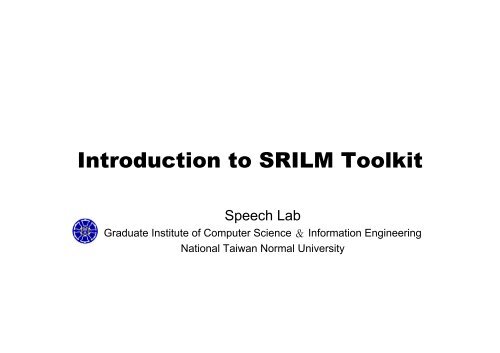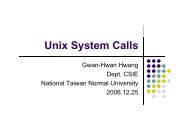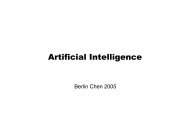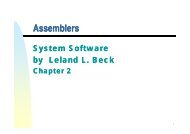Introduction to SRILM Toolkit
Introduction to SRILM Toolkit
Introduction to SRILM Toolkit
Create successful ePaper yourself
Turn your PDF publications into a flip-book with our unique Google optimized e-Paper software.
<strong>Introduction</strong> <strong>to</strong> <strong>SRILM</strong> <strong>Toolkit</strong><br />
Speech Lab<br />
Graduate Institute of Computer Science & Information Engineering<br />
National Taiwan Normal University
Available Web Resources<br />
• <strong>SRILM</strong>: “http://www.speech.sri.com/projects/srilm/”<br />
– A <strong>to</strong>olkit for building and applying various statistical language<br />
models (LMs)<br />
– Current version: 1.4.5(stable) 1.4.6(beta)<br />
– Can be executed in Linux environment<br />
• Cygwin: “http://www.cygwin.com/”<br />
– Cygwin is a Linux-like environment for Windows<br />
– Current version: 1.5.18-1<br />
SP - NTNU 2
Steps for Installing Cygwin<br />
1. Download the cygwin installation file “setup.exe” from<br />
the website<br />
2. Run setup.exe<br />
3. Choose “Install from Internet” (or others)<br />
4. With a default setting, it will be installed in “c:\cygwin”<br />
5. “Local Package Direc<strong>to</strong>ry” means the temporary<br />
direc<strong>to</strong>ry for packages<br />
6. Choose a downloadable (mirror) website<br />
SP - NTNU 3
Steps for Installing Cygwin (cont.)<br />
7. Note that:<br />
If you want <strong>to</strong> compile original source code<br />
Change Category “View” <strong>to</strong> Full<br />
Check if the packages “binutils”, “gawk”, “gcc”, “gzip”, “make”,<br />
“tcltk”, “tcsh” are selected<br />
If not, use the default setting<br />
8. After installation, run cygwin<br />
It will generate “.bash_profile”, “.bashrc”, “.inputrc” in<br />
“c:\cygwin\home\yourname\”<br />
SP - NTNU 4
Steps for Installing <strong>SRILM</strong> <strong>Toolkit</strong><br />
Now we then install “<strong>SRILM</strong>” in<strong>to</strong> the “Cygwin” environment<br />
1. Copy “srilm.tgz” <strong>to</strong> “c:\cygwin\srilm\”<br />
– Create the “srilm” direc<strong>to</strong>ry if it doesn’t exist<br />
– Or, merely copy “srilm.zip” <strong>to</strong> c:\cygwin<br />
2. Extract “srilm.tgz” (src files) or “srilm.zip” (executable<br />
files)<br />
commands in cygwin:<br />
$ cd /<br />
$ mkdir srilm //create the “srilm” direc<strong>to</strong>ry<br />
$cd srilm<br />
$ tar zxvf srilm.tgz //extract srilm.tgz<br />
SP - NTNU 5
Steps for Installing <strong>SRILM</strong> <strong>Toolkit</strong> (cont.)<br />
3. Edit “c:\cygwin\home\yourname\.bashrc”<br />
– Add the following several lines in<strong>to</strong> this file<br />
export <strong>SRILM</strong>=/srilm<br />
export MACHINE_TYPE=cygwin<br />
export PATH=$PATH:$pwd:$<strong>SRILM</strong>/bin/cygwin<br />
export MANPATH=$MANPATH:$<strong>SRILM</strong>/man<br />
4. Restart “Cygwin”<br />
– We can start <strong>to</strong> use the <strong>SRILM</strong> if the precompiled files (e.g.,<br />
those extracted from “srilm.zip”) are installed/copied in<strong>to</strong> the<br />
desired direc<strong>to</strong>ry<br />
– Or, we have <strong>to</strong> compile the associated source code files (e.g.,<br />
those extracted from “srilm.tgz”) manually (See Steps “5”)<br />
SP - NTNU 6
Steps for Installing <strong>SRILM</strong> <strong>Toolkit</strong> (cont.)<br />
5. Compile the <strong>SRILM</strong> source code files<br />
– Run cygwin<br />
– Modify “/srilm/Makefile”<br />
• Add a line: “<strong>SRILM</strong> = /srilm” in<strong>to</strong> this file<br />
– Switch current direc<strong>to</strong>ry <strong>to</strong> “/srilm”<br />
– Execute the following commands<br />
$ make World<br />
$ make all<br />
$ make cleanest<br />
– Check “INSTALL” or “srilm/doc/README.windows” for more<br />
detailed information<br />
SP - NTNU 7
Environmental Setups<br />
• Change cygwin’s maximum memory<br />
“reg<strong>to</strong>ol -i set /HKLM/Software/Cygnus\ Solutions/Cygwin/heap_chunk_in_mb 2048”<br />
– Referred <strong>to</strong>: “http://cygwin.com/cygwin-ug-net/setup-maxmem.html”<br />
• Use Chinese Input In Cygwin<br />
– Manually edit the “.bashrc” and “.inputrc” files<br />
.inputrc<br />
.bashrc<br />
set meta-flag on<br />
set convert-meta off<br />
set output-meta on<br />
set input-meta on<br />
export LESSCHARSET=latin1<br />
alias ls="ls --show-control-chars"<br />
– Referred <strong>to</strong>: “http://cygwin.com/faq/faq_3.html#SEC48”<br />
SP - NTNU 8
Functionalities of <strong>SRILM</strong><br />
• Three Main Functionalities<br />
– Generate the n-gram count file from the corpus<br />
– Train the language model from the n-gram count file<br />
– Calculate the test data perplexity using the trained language<br />
model<br />
Training Corpus<br />
ngram-count<br />
Count file<br />
step1<br />
Lexicon<br />
ngram-count<br />
LM<br />
step2<br />
Test data<br />
ngram<br />
ppl<br />
step3<br />
SP - NTNU 9
Format of the Training Corpus<br />
• Corpus: e.g., “CNA0001-2M.Train” (56.7MB)<br />
– Newswire Texts with Tokenized Chinese Words<br />
中 華 民 國 八 十 九 年 一 月 一 日<br />
萬<br />
黃 兆 平<br />
面 對 這 個 歷 史 性 的 時 刻<br />
由 中 國 電 視 公 司<br />
昨 晚 在 中 正 紀 念 堂 吸 引 了 超 過 十 萬 人 潮<br />
共 同 迎 接 千 禧 年<br />
勤 奮 努 力<br />
欣 欣 向 榮 外<br />
……<br />
SP - NTNU 10
Format of the Lexicon<br />
• Lexicon: “Lexicon2003-72k.txt”<br />
巴<br />
八<br />
扒<br />
叭<br />
- Vocabulary size: 71695<br />
- Maximum character-length of a word: 10<br />
墨 竹<br />
默 祝<br />
末 梢<br />
沒 收<br />
墨 守<br />
陌 生<br />
……<br />
SP - NTNU 11
Generating the N-gram Count File<br />
• Command<br />
ngram-count -vocab Lexicon2003-72k.txt<br />
-text CNA0001-2M.Train<br />
-order 3<br />
-write CNA0001-2M.count<br />
-unk<br />
– Parameter Settings<br />
-vocab: lexicon file name<br />
-text: training corpus name<br />
-order: n-gram count<br />
-write: output countfile name<br />
-unk: mark OOV as <br />
SP - NTNU 12
Format of the N-gram Count File<br />
•E.g., “CNA0001-2M.count”<br />
Counts in training<br />
corpus<br />
Unigram<br />
Bigram<br />
Trigram<br />
想 像 得 到 1<br />
想 像 得 到 的 1<br />
想 像 得 到 的 重 大 1<br />
鳳 凰 162<br />
鳳 凰 花 5<br />
鳳 凰 花 1<br />
鳳 凰 花 開 4<br />
鳳 凰 23<br />
鳳 凰 獎 章 2<br />
鳳 凰 獎 章 2<br />
鳳 凰 城 41<br />
鳳 凰 城 6<br />
鳳 凰 城 及 1<br />
鳳 凰 城 駕 駛 1<br />
鳳 凰 城 以 北 1<br />
鳳 凰 城 舉 辦 1<br />
鳳 凰 城 十 八 1<br />
鳳 凰 城 太 陽 28<br />
…<br />
業 界 傷 心 1<br />
業 界 統 計 1<br />
業 界 統 計 分 析 1<br />
業 界 一 再 1<br />
業 界 一 再 提 出 1<br />
業 界 希 望 2<br />
業 界 希 望 迫 切 1<br />
業 界 希 望 立 法 院 1<br />
業 界 出 現 1<br />
業 界 出 現 一 1<br />
業 界 上 1<br />
業 界 上 1<br />
業 界 關 係 1<br />
業 界 關 係 良 好 1<br />
業 界 就 1<br />
業 界 就 聚 集 1<br />
…<br />
SP - NTNU 13
Generating the N-gram Language model<br />
• Command<br />
ngram-count -read CNA0001-2M.count<br />
-order 3<br />
-lm CNA0001-2M_N3_GT3-7.lm<br />
-vocab Lexicon2003-72k.txt<br />
-gt1min 3 -gt1max 7<br />
-gt2min 3 -gt2max 7<br />
-gt3min 3 -gt3max 7<br />
– Parameter Settings<br />
-read: read count file<br />
-lm: output LM file name<br />
-gtnmin: Good-Turing discounting for n-gram<br />
SP - NTNU 14
Format of the N-gram Language Model File<br />
• E.g., “CNA0001-2M_N3_GT3-7.lm”<br />
\data\<br />
ngram 1=71697<br />
ngram 2=2933381<br />
ngram 3=1205445<br />
Log of backoff<br />
weight (Base 10)<br />
\1-grams:<br />
-0.8424806 <br />
-99 -1.291354<br />
-2.041174 一 -1.287858<br />
-3.804316 一 一 -0.8553778<br />
-5.374712 一 一 恐 怖 -1.269383<br />
-4.772653 一 一 恐 怖 攻 擊 -<br />
0.8950238<br />
-9.690391 一 丁 點<br />
-3.51804 一 九 九 -2.89049<br />
-7.180892 一 了 百 了 -0.1229095<br />
-6.481923 一 刀 兩 斷 -0.6672484<br />
-4.802495 一 下 -0.4828814<br />
-1.38444 裏 表 現<br />
-1.38444 裏 面<br />
-1.076253 裏 海<br />
-0.624772 戈 裏 峰<br />
-0.624772 年 裏 <br />
-1.198803 那 裏 <br />
-0.3165856 哪 裏 去<br />
-0.7112821 家 裏 的<br />
-1.323742 家 裏 開<br />
-0.4998333 時 間 裏 <br />
-0.3147101 眼 裏 <br />
-0.323742 過 程 裏 <br />
-0.721682 恒 生<br />
-0.323742 億 恒 科 技<br />
-0.1760913 化 粧 品<br />
\end\<br />
Log probability<br />
(Base 10)<br />
SP - NTNU 15
Calculating the Test Data Perplexity<br />
• Command:<br />
ngram -ppl 506.pureText<br />
-order 3<br />
-lm CNA0001-2M_N3_GT3-7.lm<br />
-vocab<br />
– Parameter Settings<br />
-ppl: calculate perplexity for test data<br />
file 506.PureText: 506 sentences, 38307 words, 0 OOVs<br />
0 zeroprobs, logprob= -117172 ppl= 1044.42 ppl1= 1144.86<br />
logprob<br />
−<br />
#Sen #Word<br />
10<br />
+<br />
#Word<br />
10 − logprob<br />
SP - NTNU 16
Other Discounting Techniques<br />
• Absolute Discounting<br />
ngram-count -read CNA0001-2M.count<br />
-order 3<br />
-lm CNA0001-2M_N3_AD.lm<br />
-vocab Lexicon2003-72k.txt<br />
-cdiscount1 0.5<br />
-cdiscount2 0.5<br />
-cdiscount3 0.5<br />
• Witten-Bell Discounting<br />
ngram-count -read CNA0001-2M.count<br />
-order 3<br />
-lm CNA0001-2M_N3_WB.lm<br />
-vocab Lexicon2003-72k.txt<br />
-wbdiscount1<br />
-wbdiscount2<br />
-wbdiscount3<br />
SP - NTNU 17
Other Discounting Techniques (cont.)<br />
• Modified Kneser-Ney Discounting<br />
ngram-count -read CNA0001-2M.count<br />
-order 3<br />
-lm CNA0001-2M_N3_KN.lm<br />
-vocab Lexicon2003-72k.txt<br />
-kndiscount1<br />
-kndiscount2<br />
-kndiscount3<br />
• Available Online Documentation:<br />
“http://www.speech.sri.com/projects/srilm/manpages/”<br />
SP - NTNU 18