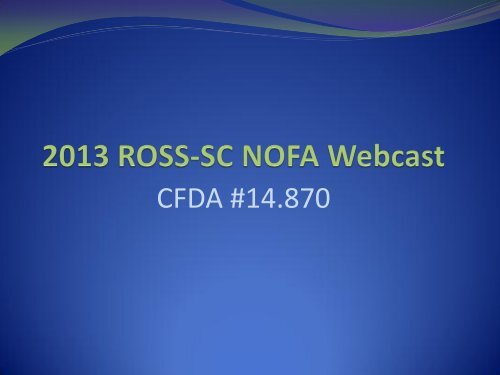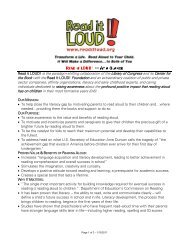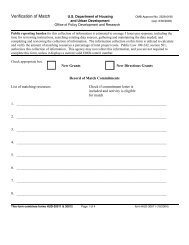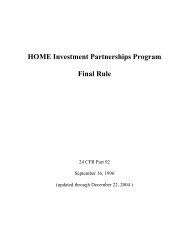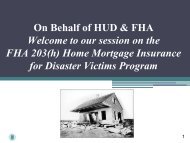Presentation Slides - HUD
Presentation Slides - HUD
Presentation Slides - HUD
You also want an ePaper? Increase the reach of your titles
YUMPU automatically turns print PDFs into web optimized ePapers that Google loves.
CFDA #14.870
THE BASICS<br />
• Due Date: April 30, 2013, received by Grants.gov no<br />
later than 11:59:59 p.m. eastern time<br />
• NOTE: Deadline may change depending on when<br />
<strong>HUD</strong> receives its budget.<br />
• Another Technical Correction will be issued to<br />
inform applicants how much funding is available to<br />
fund the ROSS-SC program. This may or may not<br />
change the deadline date.<br />
• If you have already submitted, NO NEED TO<br />
RESUBMIT!
THE BASICS<br />
• Applications must be RECEIVED and VALIDATED<br />
by the deadline date and time<br />
• This may take 24-48 hours<br />
• DUNS number and SAM (used to be CCR) registration<br />
are still required<br />
• Funding Available: Approximately $35 million was<br />
available in 2012. If we are funded through a CR we<br />
expect the same amount, however:<br />
• Sequester will affect this amount. We expect that this<br />
amount will be reduced by 5%.
• Eligible Applicants:<br />
• PHAs<br />
• Tribes/TDHEs<br />
THE BASICS<br />
• Resident Associations (RA)<br />
• Federally-designated Nonprofit associations supported<br />
by an RA or PHA/Tribe/TDHE<br />
• Applicants must propose to serve residents of<br />
conventional public housing or NAHASDAassisted<br />
housing.
REQUEST<br />
•Please read the following<br />
carefully:<br />
•The NOFA;<br />
•Technical Correction(s); and<br />
•The General Section.
Purpose of the ROSS Program<br />
• To promote the development of local strategies to<br />
coordinate the use of assistance under the Public Housing<br />
program with public and private resources, for supportive<br />
services and resident empowerment activities. These<br />
services should enable participating families to increase<br />
earned income, reduce or eliminate the need for welfare<br />
assistance, make progress toward achieving economic<br />
independence and housing self-sufficiency, or, in the case<br />
of elderly or disabled residents, help improve living<br />
conditions and enable residents to age-in-place.
Number of Applications<br />
• PHAS/TRIBES/TDHEs (chart on p. 6 of the NOFA):<br />
• One: New OR Renewal, but not both<br />
• Site-based Resident Associations (RAs):<br />
• One per RA<br />
• Three max per PHA<br />
• Nonprofits:<br />
• Up to three<br />
• May serve 3 separate PHAs (and/or RAs affiliated with 3<br />
PHAs)
Number of Positions<br />
• Each SC must serve AT LEAST 50 units annually<br />
• PHAs may apply for up to 3 SCs depending on number<br />
of ACC Units:<br />
• 50-1000 units – 1 SC<br />
• 1001-2500 units – 2 SCs<br />
• 2501+ units – 3 SCs
Number of Positions<br />
• Site-based Resident Associations: One SC<br />
• Local RAs may apply for 1 SC for the project that they<br />
represent.<br />
• RAs may apply jointly if necessary to add up to at least<br />
50 units<br />
• only 3 RAs from any one PHA may be funded – for NEW<br />
OR RENEWAL
Number of Positions<br />
• Nonprofits may apply for:<br />
• 1 SC per supporting RA (up to 3 at one PHA); OR<br />
• If supported by a PHA, may apply for the number of<br />
SCs determined by the number of ACC units<br />
• Nonprofits may submit up to 3 separate applications<br />
for up to 3 PHAs for a total of up to 9 SC positions<br />
• A letter of support (and other information) is required<br />
from every RA or PHA that a nonprofit intends to serve
Eligible Participants<br />
• All program participants must be residents of<br />
conventional public housing or NAHASDA-assisted<br />
housing.<br />
• Section 8 residents are not eligible to be served by this<br />
grant.
Who Will You Be Serving?<br />
• Applicants can designate whether each SC position<br />
will serve Families, Elderly or both<br />
• This is designated on p. 2 of the <strong>HUD</strong>-52768 (“ROSS-<br />
Service Coordinator Funding Request”)
Important Note On EDSC<br />
• PHAs that are recipients of the Elderly Disabled Service<br />
Coordinator (EDSC) add-on from the Operating Fund should<br />
not propose to serve elderly/disabled populations unless they<br />
are willing to forgo, IN PERPETUITY, their EDSC funding.<br />
For a list of EDSC recipients please go to:<br />
http://portal.hud.gov/hudportal/<strong>HUD</strong>?src=/program_offic<br />
es/public_indian_housing/programs/ph/am/of/edscp2013<br />
• If serving elderly/disabled residents IS proposed and the<br />
ROSS-SC funding is granted, PHAs with EDSC would<br />
permanently give up their EDSC funding eligibility.<br />
• EDSC-eligible PHAs may apply to serve FAMILIES through<br />
the ROSS-SC grant with no impact on their EDSC funding.
Coordination<br />
• <strong>HUD</strong> expects that all entities wishing to serve residents at a<br />
particular PHA will have coordinated their efforts prior to<br />
applying.<br />
• However, if more than one application for the same project<br />
is received, the first to be chosen from the lottery will be<br />
awarded.<br />
• <strong>HUD</strong> also expects that grantees who have other grants that<br />
provide service coordination or case management, will also<br />
coordinate their efforts so that ROSS-SC grants do not<br />
serve the same residents as PH FSS, HOPE VI, Choice<br />
Neighborhoods, etc.
Coordination<br />
• A note on “services” and “fairs” – if you have a health<br />
fair or a job fair, you can invite residents across<br />
housing programs – even non-assisted! The only<br />
restrictions are on the people you actually count as<br />
being “service coordinated” by the ROSS grant.<br />
• The same is true for classes you coordinate that may<br />
have extra spaces… anyone can benefit.
NOFA Overview<br />
• 2010 Grantees = Renewal Applicants<br />
• Applicants with grants from 2009 or before would be<br />
considered “new”<br />
• Applicants with grants from 2011 or 2012 who apply for<br />
funds for a different project would be placed in the 3 rd<br />
lottery category<br />
• 25% of funding is reserved by statute to qualified<br />
resident organizations
NOFA Overview<br />
• The grant pays for the salaries of Service Coordinators<br />
(SCs), NOT for the provision of services<br />
• The grant also will pay for administrative costs and<br />
training for SCs
Funding Structure<br />
For Each Coordinator:<br />
• Salary – up to $70,000 per year in salary and fringe<br />
• $10,000 each year for administrative expenses<br />
• $2,000 each year for training/travel<br />
THREE YEAR GRANTS<br />
• Total approximate funding: $246,000-$738,000<br />
NOTE: Applicants may propose a part-time coordinator<br />
at a lesser salary. However, the minimum number of<br />
units must still be served.
Information for Renewal Applicants<br />
• If you received funds under the FY2010 NOFA you are<br />
considered a “Renewal” applicant. The list of 2010<br />
grantees is in the Grants.gov instructions download as<br />
an Excel document: “Copy of FY2010 ROSS-SC<br />
Previously Funded Development Report.”<br />
• You may:<br />
• Apply to serve the same projects; entirely different<br />
projects; or a mix thereof;<br />
• Change your budget, number of SCs, population to be<br />
served, logic model goals, etc.
Information for Renewal Applicants<br />
• PHA/TDHE/nonprofit applicants: If the number of<br />
ACC/NAHASDA units has changed, you may be<br />
eligible for more SC positions (or less) depending on<br />
unit count<br />
• Renewal PHA and RA Applicants may not submit<br />
“new” applications
Information for RAs<br />
• By statute, 25% of funds must go to qualified Resident<br />
Association applications<br />
• All RAs (including those applying as nonprofits)<br />
should indicate their RA status on p. 1 of the <strong>HUD</strong>-<br />
52768<br />
• RAs funded in 2010 can only apply to renew their 2010<br />
grant.<br />
• RAs with grants from 2009 or prior can apply for new<br />
funding.<br />
• RAs with grants from 2011 or 2012 cannot apply for<br />
additional funding.<br />
• REMINDER: RAs can only apply for 1 SC.
I was funded last year (or the year<br />
before) – Am I eligible?<br />
•Yes! (except site-based RAs) You would be<br />
considered a “new” applicant and could apply with the<br />
following caveats:<br />
• Serve properties that are not currently being served by a<br />
prior grant UNLESS:<br />
• The grant serving these properties has expired or was from<br />
FY2009 or before.<br />
• PHAs/Tribes/TDHEs and nonprofits would be placed<br />
in funding category #3.
Eligible Activities<br />
• Service Coordinator salary/fringe – up to $70,000/yr<br />
• Coordinate local program committee with local service<br />
providers<br />
• Market program<br />
• Ensure AFFH compliance<br />
• General case management (intake, assessment, education and<br />
referral)<br />
• Coordinate and oversee delivery of services<br />
• Coordinate and sponsor educational events (e.g. life skills,<br />
etc.)<br />
• Assist in creating a resident group to promote efforts and<br />
network<br />
• Facilitate self-help groups<br />
• Monitor, track, evaluate and report outcomes
Eligible Activities<br />
• Administrative Expenses - $10,000/SC/year<br />
• Admin staff support<br />
• Local transportation by SCs<br />
• Stipends for reasonable out-of-pocket costs incurred by<br />
residents including transportation and child care related<br />
to program activities<br />
• Tracking and evaluation<br />
• Office supplies, equipment<br />
• Program outreach, printing, postage, utilities<br />
• Lease/rental of space
Eligible Activities<br />
• Training/Travel - $2,000/SC/year<br />
• All training and travel must be approved by FO or<br />
ONAP (not at application)
• Direct Services<br />
Ineligible Activities<br />
• Salary of PH FSS Coordinator<br />
• Costs associated with preparing your application<br />
• Work and expenses outside the scope and intent of<br />
this program<br />
• Funds awarded for the ROSS program can only be used<br />
for the ROSS program.<br />
• Grantees may not pay the SC less than the<br />
salary/benefit amount granted by <strong>HUD</strong>.
Putting Your Application Together<br />
1. Applicants must show they have a high quality<br />
program<br />
• On the <strong>HUD</strong>-52769 Needs/Providers Form<br />
• Identify at least 10 need categories<br />
• Show that there are services available for at least 50% of<br />
the needs<br />
• Applicant may be the service provider if the funding<br />
comes from sources other than current or prior ROSS<br />
grants and will last for the 3-year grant term –<br />
INDICATE THE SOURCE OF FUNDING<br />
• Each provider is not required to commit match
Putting Your Application Together<br />
2. Applicants must show that they have 25% match<br />
(see p. 19 of NOFA for examples)<br />
• Each partner that is providing match is indicated on<br />
the <strong>HUD</strong>-52769<br />
• Match is certified to by the ED/Board President/Etc.<br />
on the <strong>HUD</strong>-52769 - SIGN THE FORM<br />
• Match can be cash or in-kind and can be for services<br />
provided to participants in this program or for other<br />
program eligible activities<br />
• Match letters are NOT REQUIRED to be sent in with<br />
the application<br />
• Match letters must be kept on file and available for<br />
review
Putting Your Application Together<br />
3. Applicants must show they have capacity. A Past<br />
Performance/Capacity narrative of no more than 10<br />
pages is required for new applicants. It is NOT required<br />
for renewal applicants unless PHAS troubled or have<br />
been notified of problems by the field office.<br />
• Check NOW with your FO or Area ONAP to see if this is<br />
going to be a problem.<br />
• See the NOFA for required information (Past<br />
Performance will be assessed by the Field Office or Area<br />
ONAP (starts on p. 19)<br />
• More information on this later
How Does the Lottery Work?<br />
• If an applicant passes 1, 2, and 3 described in the<br />
previous slides, they will be entered into a lottery.
Order of Funding Priority (p.37)<br />
1. Qualified RA renewal applicants that meet policy<br />
priority (PP) status.<br />
2. Qualified RA renewal applicants that do not meet<br />
PP status.<br />
3. New RA applicant lottery 1a with PP status.<br />
4. New RA applicant lottery 1b w/o PP status.<br />
5. Qualified Renewal applications with PP<br />
status.<br />
6. Qualified Renewal applications w/o PP<br />
status.
Order of Funding Priority<br />
• NOTE:<br />
• If there are more qualified resident organizations than<br />
25% of the available funding, then the remaining<br />
Resident Association applications will be put together<br />
with the rest of the qualified applicants for a second<br />
general lottery.<br />
• Nonprofit applicants with Resident Association<br />
designation, even if funded in prior ROSS-SC<br />
competitions, will be placed in the Lottery Category 1<br />
as long as they are applying to serve PHAs that are not<br />
currently being served by prior ROSS-SC grantees.
Order of Funding Priority (p. 37)<br />
7. General lottery 2a - to serve PHAs/Tribes<br />
without prior ROSS funds with PP status<br />
8. General lottery 2b - to serve PHAs/Tribes<br />
without prior ROSS funds w/o PP status<br />
9. General lottery 3a - to serve PHAs/Tribes already<br />
being served by ROSS with PP status<br />
10. General lottery 3b - to serve PHAs/Tribes<br />
already being served by ROSS w/o PP status
What Are the Policy Priorities?<br />
• They support <strong>HUD</strong>’s Strategic Plan<br />
• The Policy Priorities that are relevant to ROSS:<br />
• POLICY PRIORITY 1 – Job Creation/Employment<br />
• POLICY PRIORITY 4 – Knowledge Sharing and<br />
Capacity Building<br />
• POLICY PRIORITY 5 – Using Housing as a Platform<br />
for Improving Other Outcomes.<br />
• You must pick 2 in order to qualify for Policy<br />
Priority Status
How to Qualify for Policy Priorities<br />
• You do this using the Logic Model (form 96010)
How to Qualify for Policy Priorities<br />
• Example: Policy Priority #1 - Job Creation/<br />
Employment<br />
• Step #1, Select Under “Services/Activities” (column 3):<br />
• Activity/output of “Policy Priority- Job Creation/Employment-<br />
Partnership with Workforce Investment Board (WIB) to establish<br />
apprenticeship programs and/or job opportunities”<br />
AND/OR<br />
• Activity/output of “Policy Priority-Job Creation/Employment- Partnerships<br />
with local unions to establish apprenticeship programs and/or job<br />
opportunities”
How to Qualify for Policy Priorities<br />
STEP #2– Select Under “Outcomes” (column 5):<br />
• “Policy Priority- Job Creation/Employment-Number of job placements<br />
as a result of partnerships with the Workforce Investment Board”<br />
AND/OR<br />
• “Policy Priority- Job Creation/Employment-Number of job placements<br />
as a result of partnerships with local unions”<br />
AND/OR<br />
• “Policy Priority-Job Creation/employment-Number of new<br />
apprenticeship programs established as a result of partnership(s) with<br />
Workforce Investment Board”<br />
AND/OR<br />
• “Policy Priority-Job Creation/employment-Number of new<br />
apprenticeship programs established as a result of partnership(s) with<br />
local unions.”
What Else Is Required?<br />
• <strong>HUD</strong>-52768 – ROSS SC Application Form p.1<br />
• Name of applicant<br />
• PHA/Tribe/TDHE to be served<br />
• Name and PHA Code<br />
• Number of ACC Units/Formula Currently Assisted Stock<br />
• Are you eligible to receive EDSC Funding?<br />
• Are you an RA applicant?
52768 (continued)<br />
• EDSC - PHA applicants: Are you currently eligible to<br />
receive funding for one or more Elderly/Disabled Service<br />
Coordinators (EDSC) through the Operating Subsidy?<br />
(NOT ROSS-Elderly/Persons with Disabilities)<br />
YES ___ NO ___ If YES and you request and are granted<br />
an SC to serve Elderly Residents through this NOFA, you<br />
will forgo any future EDSC Renewal funding.<br />
• RA Applicant? YES ___NO ___ (State and National<br />
Resident Associations applying as non-profits should check<br />
YES)
52768 (continued)<br />
• Do you (the applicant) have a current ROSS-SC grant?<br />
YES ____ NO ____<br />
• All renewals should check YES. ONLY FY10 grantees<br />
qualify as renewals. If you have an FY11 or FY12 grant<br />
and are applying, check yes, and you will be in the 3 rd<br />
lottery.<br />
• Are you applying to serve ONLY projects that are NOT<br />
served by current ROSS-SC grant(s)? YES ___ NO ___<br />
• Renewal applicants may check YES or NO for this. The<br />
answer for all new applicants should be YES because if<br />
you are applying to serve projects that are already<br />
served, those projects will not be eligible for funding.
52768 (continued)<br />
• <strong>HUD</strong>-52768 – ROSS SC Application Form p.2<br />
• Name AND PROJECT NUMBER of Project to be<br />
served<br />
• Number of units to be served (minimum 50 for each SC)<br />
• This is where you indicate if you will serve Family,<br />
Elderly or both<br />
• This chart serves as your budget – each position, each<br />
year<br />
• Total Grant Request at bottom – should be the same as<br />
on <strong>HUD</strong>-52769 and SF-424
SC<br />
Position<br />
Requested<br />
1<br />
2<br />
3<br />
Project(s) to be<br />
served<br />
(list name and/or<br />
number as<br />
applicable)<br />
(if different PHAs,<br />
list PHA as well)<br />
Steuben Village<br />
NY006000002<br />
Humphrey Gardens<br />
NY006000009<br />
Duplex<br />
Homes/Gilmore<br />
Village<br />
MNY006000003<br />
Number<br />
of Units<br />
to be<br />
Served<br />
by this<br />
SC (See<br />
NOFA for<br />
minimum)<br />
SC will<br />
serve<br />
Family,<br />
Elderly<br />
or<br />
Both?<br />
Year<br />
Salary/Fring<br />
e (See NOFA<br />
for limits)<br />
Admin<br />
(See NOFA for<br />
limits)<br />
Training<br />
(See NOFA for<br />
limits)<br />
100 both 1 $64,000 $10,000 $2,000<br />
2 $66,000 $10,000 $2,000<br />
3 $68,000 $10,000 $2,000<br />
50 families 1 $60,000 $10,000 $2,000<br />
2 $62,000 $10,000 $2,000<br />
3 $64,000 $10,000 $2,000<br />
1 $ $ $<br />
2 $ $ $<br />
3 $ $ $<br />
TOTAL $384,000 $60,000 $12,000<br />
TOTAL GRANT REQUESTED $ __456,000_______________<br />
42
<strong>HUD</strong>-52769<br />
• You can list more than one service provider for a<br />
particular need.<br />
• However, at least 10 needs must still be identified<br />
• 50% of all needs should have at least one service<br />
provider to meet that need.<br />
• If the applicant is the service provider, you must list<br />
the source of funding for three years.
Snapshot of <strong>HUD</strong>-52769<br />
NEEDS<br />
NEED?<br />
YES/NO<br />
SERVICE PROVIDER/PARTNER(s)<br />
(list all)<br />
Value of Match*<br />
Life Skills Training<br />
no<br />
Financial Literacy/Credit<br />
Counseling/Credit Repair<br />
Literacy Training<br />
yes Comm credit union $25,000<br />
yes<br />
ESL no App PHA $2,000 –<br />
XYZ<br />
foundation<br />
grant 2012-<br />
2014<br />
GED/High School Equiv. yes Community college $34,500<br />
Mentoring<br />
no<br />
Job Soft Skills Training yes County WIB<br />
Job Hard Skills Training/Certification yes Laborer’s Union<br />
Job Search and Placement<br />
Job Retention/Promotion<br />
yes<br />
yes<br />
ISAs/IDAs yes Comm credit union $5,000<br />
Homeownership Counseling<br />
44
52769 (continued)<br />
*I _______________________________, certify that the match recorded<br />
here is supported by letters on file from community or other partners<br />
which certify to this amount of match funding (cash or in-kind) and<br />
that this represents the total match for the term of the grant.<br />
Total Grant Requested $___________<br />
Total Match Documented $____________<br />
Match is _________ % of Grant Requested (must be at least 25% to<br />
qualify)<br />
___________________________________<br />
Signature of Authorized Representative<br />
___________________________________
What Else Is Required?<br />
• Narrative on Past Performance Related to Capacity–<br />
New Applicants (see p. 20):<br />
• It’s a threshold<br />
• Specific format, i.e. max 10 pages, 12 Times New Roman font<br />
• Capacity of Applicant<br />
• Recent, relevant, and successful experience<br />
• Program Administration and Fiscal Management<br />
• There’s a list of five criteria to be included such as a list of past selfsufficiency<br />
grants in the last five-year grants, description of timely<br />
expenditure of grant funds (see p. 21 for complete list)<br />
46
What Else Is Required?<br />
• New Applicants:<br />
• CA’s capacity will be evaluated for applicants required to<br />
have a CA.<br />
• If a new applicant has had previous <strong>HUD</strong> awards, the<br />
review will also take into account information in <strong>HUD</strong>’s<br />
records regarding adherence to reporting requirements,<br />
applicant’s past history in providing timely responses to<br />
<strong>HUD</strong> inquiries and meeting program requirements under<br />
past awards for which it has been funded.<br />
• The Past Performance Review will be conducted on a Pass/Fail<br />
Basis.
What Else Is Required?<br />
• Renewal Applicants :<br />
• Review of the forms/materials submitted with this<br />
application as well as the Logic Model and budgetary<br />
reporting received by the Field Office/Area ONAP.<br />
• FOs/Area ONAPs will evaluate the following (p. 19-20):<br />
• Were the minimum number of units served?<br />
• Were at least 50% of the LM goals achieved?<br />
• Were drawdowns done on a timely basis?<br />
• Were reports submitted on time?
What Else Is Required?<br />
• Renewal Applicants:<br />
• Renewal applicants need not submit anything extra – i.e.<br />
no narrative – pertaining to their capacity or past<br />
performance in this application UNLESS they are PHAS<br />
troubled or the field office has informed them of<br />
deficiencies.<br />
• PLEASE contact your field office to find out whether<br />
there any issues with your performance so you can<br />
address it accordingly in the application.
What Else Is Required?<br />
• <strong>HUD</strong>-52753 – Certification of Resident Council<br />
Board Election<br />
• For each RA applicant<br />
• For nonprofit applicants serving an RA (one for each RA<br />
the nonprofit will serve)
What Else Is Required?<br />
LETTERS OF SUPPORT:<br />
• Nonprofit applicants are required to submit a letter of<br />
support from each RA or PHA they propose to serve<br />
• Letters from RAs must be accompanied by a <strong>HUD</strong>-52753<br />
(Certification of Resident Council Board of Elections) from<br />
each RA<br />
• Letters must include:<br />
• Number of eligible units in PHA/RA<br />
• List of Projects to be served<br />
• Describe to what extent the PHA/RA is familiar with the nonprofit<br />
applicant<br />
• Indicate support of nonprofit applicant<br />
• Contact information, signature, name and title of person<br />
authorized to sign
What Else Is Required?<br />
Contract Administrator Partnership Agreement (if<br />
applicable)<br />
• Required for All PHAS-Troubled PHAs and all RA applicants.<br />
• NOT required for nonprofit applicants<br />
• NOT required for non-troubled PHAs<br />
• Found in Instructions Download called “<strong>HUD</strong>-52755 Administrator<br />
Partnership Agreement”<br />
• Must indicate that the contract will span the entire length of the grant.<br />
• If you are PHAS troubled in any area by the deadline date for this<br />
NOFA, you MUST have a CAPA… even if you will not be troubled soon!!<br />
– IF the GMC sends a deficiency for this – DO ONE!
What Else Is Required?<br />
• Non-Profit Status<br />
• All non-profits must submit their IRS determination<br />
letter to prove their non-profit status
What is NOT Required?<br />
• No separate budgets (other than <strong>HUD</strong>-52768)<br />
• No narratives other than the Capacity/Past<br />
Performance (unless applicable)<br />
• Match letters (not required to be submitted, still<br />
required to be kept on file)
Grants.gov
Grants.gov – Application Download
To open a form, move it from the left box to the right box. It will open below the main<br />
application – SCROLL DOWN.<br />
If you have moved a form to the right, the system will assume you want to submit it and<br />
will not let you until you fill in all of the mandatory (yellow) fields. If you do not want to<br />
submit it, move it back to the left.<br />
If a form is optional in the NOFA and does not apply to you (e.g. SF LLL, FB EEO Survey)<br />
DO NOT SUBMIT IT.<br />
57
Application Submission<br />
• In the Grants.gov application package only the Adobe forms,<br />
such as the SF-424, are identified as “mandatory documents.”<br />
• HOWEVER, the Logic Model and other application forms ARE<br />
ALSO REQUIRED of all applicants. These forms are included in<br />
the “optional documents” section or in the Instructions<br />
Download.<br />
• If the <strong>HUD</strong>52768 and/or <strong>HUD</strong>52769 are missing in their<br />
entirety from the application that is processed in the<br />
competition, the application will be considered non-responsive<br />
to the NOFA and determined ineligible and not considered for<br />
funding.<br />
58
Application Requirements:<br />
Form SF-424<br />
• SF-424 – DO THIS FIRST – it will fill in sections of<br />
other forms automatically<br />
• Found in mandatory forms box<br />
• #2 – “Type of Application” – new or renewal –<br />
Remember, only FY10 grantees are eligible for<br />
renewal!<br />
• Federal Identifier 5a = PHA code<br />
• 5b “Federal Award Identifier” is only for renewals – enter<br />
your current FY10 grant number. If it doesn’t end in 10,<br />
you are not eligible. (SAMPLE: SA001RPS002A010)
Application Requirements:<br />
Form SF-424<br />
• 9 – “Applicant Type” is where the GMC will look to<br />
determine how to process this application<br />
• L – Public/Indian Housing Authority<br />
• Tribes/TDHEs may be I or K<br />
• M - Nonprofits with 501C3 Status (if you check this, you<br />
will be processed as a nonprofit even if you ALSO check<br />
“Resident Association” on the 52768)<br />
• X – Other (for RA applicants)<br />
• 10, 11, 12 and 13 are pre-populated. Don’t change<br />
them!
Application Requirements:<br />
Form SF-424<br />
• 15 - “Descriptive Title of Applicant’s Project” can be<br />
“Any town PHA ROSS-SC”<br />
• 16 – Congressional District of Applicant… only fill in<br />
16b if the project where you plan to implement the<br />
program is in a different congressional district from<br />
the main office. This is used to notify Congress so they<br />
can brag.<br />
• 17 – Project proposed start and end date – Estimate a<br />
three year period. September 29, 2013-September 30,<br />
2017 is fine. If you are a renewal, you may use the end<br />
date of your FY10 grant as the start date.
Application Requirements:<br />
• 18 – Estimated Funding –<br />
Form SF-424<br />
• 18a is THE AMOUNT YOU ARE REQUESTING<br />
• 18b is the amount of your match<br />
• All others can be left blank<br />
• On your Grants.gov confirmation/validation, you may see the<br />
amount from line 18g “TOTAL” next to the words “Amount<br />
Requested.” Don’t worry. It’s OK.<br />
• 19 - State review is not required by <strong>HUD</strong>
SF-424 Supplement<br />
• SF-424 Supplement – Faith Based EEO Survey - for<br />
non-profit applicants only<br />
• If you are not a nonprofit, DO NOT SUBMIT IT.
Application Requirements:<br />
Form SF-LLL<br />
• SF-LLL – Disclosure of Lobbying Activities (if<br />
applicable)<br />
• Found in “Optional Documents” called “Disclosure of<br />
Lobbying Activities”<br />
• SF-LLL-A – Disclosure of Lobbying Activities<br />
Continuation Sheet (if applicable)<br />
• You can either download it from <strong>HUD</strong>CLIPS or make<br />
one up yourself. It’s basically a blank piece of paper.<br />
• IF IT IS NOT APPLICABLE, DO NOT MOVE IT<br />
OVER, DO NOT SEND IT IN
Application Requirements<br />
<strong>HUD</strong>-2880<br />
<strong>HUD</strong>-2880 – Applicant/Recipient<br />
Disclosure/Update Report<br />
• Found in “Optional Documents” box<br />
• called “<strong>HUD</strong> Applicant-Recipient Disclosure Report”<br />
• Signature “signs” upon submission<br />
65
The <strong>HUD</strong>-2880 (continued)<br />
• Answer to question 1 “Are you applying for assistance for a specific<br />
project or activity?” is YES<br />
• Answer to question 2 “Have you received or do you expect to<br />
receive assistance within the jurisdiction of the Department (<strong>HUD</strong>),<br />
involving the project or activity in this application, in excess of<br />
$200,000 during this fiscal year (Oct. 1 -Sep. 30)?” should only be<br />
YES if you are requesting more than $200,000 for THIS grant for the<br />
FIRST YEAR. MANY OF YOU WILL BE “NO” (This question in<br />
Threshold Determination applies only to THIS grant<br />
application.<br />
• IF YOU ANSWER “YES” TO BOTH YOU MUST FILL OUT PARTS<br />
II OR III.<br />
• Most of you that need to enter ANYTHING in parts II or III will<br />
enter N/A.
Application Requirement:<br />
Facsimile Transmittal<br />
• <strong>HUD</strong>-96011 Facsimile Transmittal<br />
• Required of all applicants even if not transmitting any<br />
faxes (indicate “no faxes with this submission” and “1”<br />
for number of pages)<br />
• Found in Mandatory Documents box called “<strong>HUD</strong><br />
Facsimile Transmittal”<br />
• FAX NUMBERS (same as 2012)<br />
• 1-800-<strong>HUD</strong>-1010 – toll free<br />
• 215-825-8798 - non-toll free<br />
67
Additional Note on Faxes<br />
• Use <strong>HUD</strong>-96011 as the cover sheet if you submit any fax<br />
attachments or they will NOT be read.<br />
• Entire applications submitted by fax will NOT be<br />
accepted<br />
• Use a separate <strong>HUD</strong>-96011 cover sheet for each<br />
document and fax separately<br />
• If you downloaded the application more than once,<br />
make sure that you use the fax cover sheet that came<br />
with the version of the application that you ultimately<br />
submit<br />
• If you re-submit electronically, you must wait for<br />
validation, then re-fax all faxes!<br />
68
Grants.gov<br />
Application Instructions Download
Application Requirements:<br />
Form 2991<br />
• <strong>HUD</strong>-2991 – Certification of Consistency with<br />
Consolidated Plan (for all applicants except<br />
tribes/TDHEs and nonprofits serving them)<br />
• Found in Instructions Download<br />
• called “<strong>HUD</strong>-2991”<br />
• Everyone needs either this one or the <strong>HUD</strong>-52752<br />
• One is required for each PHA to be served<br />
• It is NOT signed by the PHA, so GET STARTED on this<br />
process… Signed by whoever develops the Con Plan for<br />
CDBG – usually a city/county planning office
Application Requirements:<br />
Form 52752<br />
• <strong>HUD</strong>-52752 – Certification of Consistency with<br />
Indian Housing Plan (if applicable)<br />
• Found in Instructions Download<br />
• called “<strong>HUD</strong>-52752”<br />
• Everyone needs either this one or the <strong>HUD</strong>-2991<br />
• One is required for each Tribe/TDHE to be served.<br />
• Signed by the office that manages the I-CDBG<br />
funding<br />
71
Application Requirements<br />
Logic Model<br />
• Logic Model – <strong>HUD</strong> 96010<br />
• Found in Instructions Download<br />
• Excel File (don’t make into a PDF)<br />
• Enable macros; read directions re: security settings<br />
• Drop down menus<br />
• Year 1, Year 2, Year 3 and TOTAL need to ALL BE FILLED<br />
OUT. TOTAL should reflect all three years.<br />
• Priorities/needs/activities/outcomes DO NOT need to<br />
be 1:1<br />
72
Reporting<br />
• Logic Model reporting is ANNUAL instead of semiannual.<br />
• Reports will be due 30 days after the anniversary of your<br />
Grant Execution.<br />
73
Reminder!<br />
• All applicants must submit a Code of Conduct that<br />
has been approved by their Field Office<br />
• UNLESS – your organization is listed on the Code<br />
of Conduct page<br />
http://www.hud.gov/offices/adm/grants/codeofco<br />
nduct/cconduct.cfm and none of the following<br />
have changed:<br />
• Executive Director<br />
• Address<br />
• Organization name
AFFH<br />
Affirmatively Furthering Fair Housing statement<br />
• No Affirmatively Furthering Fair Housing<br />
statement/certification. Instead the NOFA identifies<br />
actions that must be taken by the ROSS-SC. (p.24)<br />
• Be sure to document compliance in program records<br />
75
Section 3<br />
• ROSS is subject to Section 3 requirements.<br />
• There are separate reporting requirements that have<br />
been required in the past which include an annual<br />
<strong>HUD</strong>-60002 paper or online submission<br />
• Section 3 is getting serious about this and may in the<br />
future impose penalties for non-reporting that may<br />
include in-eligibility for future funding.<br />
• Do not send reporting with your ROSS application.<br />
76
First Time Registration Process<br />
1. Obtain Data Universal Number System (DUNS) Number.<br />
2. Register with the SAM.gov to designate E-Biz Point of Contact<br />
3. When creating or updating your profile at SAM, identify the E-Biz Point<br />
of Contact (E-Biz POC). The person completing the profile also has the<br />
opportunity to create or modify the Marketing Partner Identification<br />
Number (MPIN). You may be asked to create a password to use in lieu of<br />
the MPIN.<br />
4. The person submitting the application through Grants.gov, is the<br />
“Authorized Organization Representative” (AOR). The AOR must<br />
register with Grants.gov (using the organization’s DUNS #).<br />
5. When AOR registers with Grants.gov, the E-Biz POC receives an email.<br />
6. The E-Biz POC must log into Grants.gov using DUNS and MPIN (at E-<br />
Biz login) to confirm that the AOR is authorized to submit an<br />
application on behalf of the organization.<br />
7. AOR will receive email from Grants.gov informing them when they’ve<br />
been approved.<br />
8. Everyone involved in this process should add: @grants.gov, @sam.gov,<br />
and @fsd.gov to their safe senders list in their email program.
First Time Registration Process<br />
• If you aren’t already registered, BEGIN YOUR<br />
REGISTRATION PROCESS IMMEDIATELY!<br />
• If your AOR has left, follow registration steps 4-6 to have<br />
a new one registered and authorized to submit the<br />
application.<br />
• Incomplete registration has been a common error and<br />
resulted in applicants not receiving funding.
Renewal/Update Registration<br />
Process for SAM POCs<br />
• You must renew your Systems for Award Management<br />
(SAM, formerly CCR) Registration annually<br />
• Registrations in SAM are active for one year.<br />
• The SAM registrant is notified by email 60, 30, 15 days prior<br />
to the registration expiration<br />
• Please go to: www.sam.gov for more information<br />
• Problems with SAM? Call the Federal Service Desk at 334-<br />
206-7828.<br />
• ****NO FEE TO REGISTER OR RENEW****
Registration Process<br />
• If you changed your eBusiness Point of Contact in the<br />
SAM Registration, make sure that the new eBusiness<br />
Point of Contact has also granted permission to the<br />
person submitting the application to be the<br />
Authorized Organizational Representative (AOR)
This IS SAM.gov
This IS NOT SAM.gov
Application Submission<br />
• Please see the NOFA for a checklist of required<br />
application content (see p. 28)<br />
• You do not have to submit this checklist<br />
83
Tips for Application Submission<br />
• Application forms in the Instructions Download section<br />
should be saved to your hard drive, completed, and then<br />
attached to your electronic package for submission to<br />
Grants.gov.<br />
• DO NOT download the application and save to or attempt<br />
to upload from a USB flash drive. Applicants have had<br />
problems with this in the past. Save and upload from your<br />
hard drive.<br />
• If more than one person is working on the application<br />
package, everyone should be using the same software<br />
version.
Application Requirements -<br />
Attachments<br />
• Please label your attachments clearly – see General Section<br />
for more information – please name it EXACTLY what it is<br />
and who you are if you can.<br />
• Please use the Logic model Naming conventions in the Logic<br />
Model instructions<br />
• File Names must be less than 50 characters (<strong>HUD</strong><br />
recommends 32). NOTE: Special characters or spaces will<br />
result in a rejection, due to a “VirusDetect” error<br />
• Failure to follow attachment naming requirements may<br />
result in rejected applications.<br />
85
Submission through Grants.gov<br />
• <strong>HUD</strong> is using Adobe Forms in the Grants.gov application<br />
packages. They are compatible with Microsoft Windows Vista<br />
operating system, Apple Macintosh computers and Microsoft<br />
Office 2007.<br />
• Before you can view and complete the application you MUST<br />
have a compatible Adobe Reader installed (you can download it<br />
from Grants.gov).<br />
• Some forms are only fillable and not saveable unless you have<br />
Adobe Professional 8.0 or higher, some are not fillable.<br />
• If you have Adobe Professional, you may need to re-set your<br />
DEFAULT – please see Appendix D of the General Section for<br />
more information.<br />
86
Submitting Your Application<br />
• When attaching documents use ONLY the formats<br />
indicated in the General Section<br />
• Grants.gov recommends using Internet Explorer to<br />
submit applications.<br />
• If you zip your attachments, use only WINZIP<br />
• See Appendix D in the General Section for more<br />
information.<br />
87
Submitting Your Application<br />
• Most PDF forms are fillable but not “saveable”<br />
unless you have Adobe Professional 8.0 or higher.<br />
• If you do not have Adobe Professional, fill out the<br />
form and PRINT IT OUT and FAX IT IN with the<br />
FAX COVER SHEET<br />
• The fax number was mentioned in an earlier slide<br />
and is in the General Section. DO NOT fax to<br />
program office!<br />
• I recommend faxing everything that you attach,<br />
just in case.<br />
88
Submitting Your Application<br />
• If you choose to attach saved PDF files, please, after<br />
you save them, open them back up again to see if what<br />
you entered is really saved.<br />
• If you just have the free version of Adobe READER, you<br />
WILL NOT BE ABLE TO SAVE… you will probably just<br />
be saving a blank form.<br />
89
More Application Tips<br />
• General Section publication also has LOTS of<br />
information on registering<br />
• Tip – when you are at the Grants.gov “Download<br />
Application Package” page, enter only the CFDA<br />
number. Do not put anything in the other boxes.<br />
• Register for updates with Grants.gov<br />
• You will be given the option when you go to download<br />
the application/instructions.<br />
• Check the “Funds Available” page for updates such<br />
as Technical Corrections<br />
90
• Register EARLY<br />
Grants.gov<br />
• If you haven’t already registered with SAM.gov or<br />
Grants.gov, do it now.<br />
• Registration checklist and other information at<br />
grants.gov under “Get Registered” on left-hand<br />
menu bar.<br />
91
Electronic Application Submission<br />
• Upon successful submission, applicants will receive an e-<br />
mail notification confirming receipt and indicating that<br />
the application is being validated.<br />
• The validation process will be completed in approximately<br />
24 to 48 hours.<br />
• You will then get a validation email. It is only at this point<br />
that you can breathe.<br />
• You do not have to resubmit your application, but if you<br />
decide to do so the last validated submission will be<br />
reviewed.<br />
• If you re-submit electronically, you must re-submit your faxes.
Electronic Application Submission<br />
• If the application does not pass the validation check, it will<br />
be rejected and the applicant notified of the reason for the<br />
rejected application.<br />
• DO NOT ASSUME that the application has been<br />
successfully submitted until you receive the validation<br />
notice.<br />
• If a rejection notice is received, you must correct the error<br />
and resubmit.<br />
• If you are rejected and you receive the rejection after the<br />
deadline, you will have a 24 hour “grace period” from your<br />
rejection notice to re-submit.
Application Status<br />
• You can check on Grants.gov to see the status of your<br />
application<br />
• Click on “Track My Application” and enter the Grant<br />
Tracking Number you received on the upload<br />
confirmation screen (you should print this out).<br />
• <strong>HUD</strong> has received the application you submitted when<br />
it says “Your application has been reviewed by the Grantor<br />
agency and assigned an Agency Tracking Number.” That<br />
means it’s been received and validated. There’s<br />
nothing else that Grants.gov can tell you after this.<br />
Now, you wait.
Application Tip<br />
• If your application is not validated by Grants.gov<br />
(meaning there was a problem with your submission),<br />
an email will be sent to the person designated in your<br />
REGISTRATION, not in your APPLICATION because<br />
we will not have been able to read your application yet.<br />
• Make sure that the person designated in your<br />
REGISTRATION is checking his/her email in<br />
anticipation of a validation email.
Another Application Tip<br />
• Make sure that someone will be available to cure<br />
deficiencies, both at time of application<br />
submission and during the competition processing<br />
time!<br />
• This could be a while after submission… if the<br />
point of contact for the application goes on<br />
vacation, designate someone to cover for them.<br />
• GMC will notify applicants with deficiencies via<br />
email and fax. However, regular mail may also be<br />
used if necessary.
Other Tips<br />
• SAVE every email correspondence, email validation,<br />
the log number/call number every time you call the<br />
help desk, etc. These may become crucial if there is a<br />
problem.<br />
• SAVE all fax transmission sheets that your fax machine<br />
produces.
Help with Grants.gov<br />
• For help with Grants.gov process, please call<br />
1-800-518-GRANTS; or<br />
• Send an email to support@grants.gov<br />
• Please do not call the Program office with Grants.gov<br />
questions
Important Resources<br />
• Funds Available Page – lots of good stuff here<br />
http://www.hud.gov/offices/adm/grants/fundsavail.cfm; or<br />
• Go to www.hud.gov - grants – funds available<br />
On this page, scroll down to find links to program NOFAs.
Reminders from the GMC –<br />
Non-Curable Deficiencies<br />
• Non-Curable Deficiencies<br />
• 52768 missing<br />
• 52769 missing<br />
• Capacity/Past Performance Narrative missing<br />
• If 52768 or 52769 are not included in the application<br />
package, the application will be considered nonresponsive<br />
to the NOFA and will be determined<br />
ineligible and will not be considered for funding.<br />
100
Reminders from the GMC –<br />
Common Mistakes<br />
52768<br />
• Enter Total number of ACC units<br />
• Project Name AND 11-digit project number (from PIC) – List can be found in the<br />
instructions download – the document is: PH_Development_Detail_Report _<br />
12/20/2012)<br />
• DO NOT indicate the name of the PHA for the Project Name. If the PHA only<br />
has one project and everyone just calls it “Johnson Housing Authority” please<br />
note that.<br />
• Number of UNITS TO BE SERVED for EACH SC<br />
• Choose family, elderly or both for EACH SC (Remember EDSC provision)<br />
• Budget line amounts for EACH SC for EACH year<br />
• If you enter only one year, you will get only one year of funding and that won’t<br />
change your eligibility for future funding. GMC will not ask for a “cure” for<br />
requesting only one year of funding<br />
• Total Grant Requested on 52769 must equal Total Grant Requested on 52768 and<br />
Estimated Funding (Federal) on SF-424 (18a)<br />
101
52769<br />
Reminders from the GMC<br />
Common Mistakes<br />
• If you list yourself as the provider, indicate FUNDING<br />
SOURCE AND TIME PERIOD - GMC will not request a<br />
“cure” but the match may not be counted, which may<br />
result in ineligibility<br />
• Value of match (total) must equal “Total Match<br />
Documented”<br />
• Total Grant Requested on 52769 must equal Total Grant<br />
Requested on 52768 and Estimated Funding (Federal) on<br />
SF-424 (18a)<br />
102
Reminders from the GMC –<br />
Common Mistakes<br />
Logic Model<br />
• Year 1, Year 2, Year 3 AND Total<br />
• Complete all columns, including column 7 (evaluation<br />
tools) Sections A-E<br />
2880<br />
• Part I – if you answer “YES” to both Question 1 and<br />
Question 2, you MUST complete Part II and Part III.<br />
• If you indicated YES to both questions in Part I and<br />
have no information to report in Part II and Part III,<br />
you must indicate N/A.<br />
103
Reminders from the GMC<br />
Common Mistakes<br />
Certification of Consistency with the Con Plan<br />
(2991) or Indian Housing Plan (52752)<br />
• ALL applicants are required to have one or the other –<br />
or acceptable alternative<br />
• Indicate ROSS-SC program for the name of the Federal<br />
Program to which you are applying<br />
• MUST have signature and date<br />
104
How to Find Me<br />
• Via email: Dina.Lehmann-Kim@hud.gov<br />
• Via telephone: 202-402-2430<br />
• When leaving a voicemail, try to leave your specific<br />
question so I can leave you a specific answer!<br />
• Back-up: Ron Ashford, Director, Public Housing<br />
Supportive Services<br />
• Ronald.T.Ashford@hud.gov, or 202-402-4258.<br />
• Thank you!