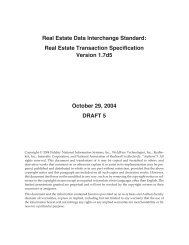Specification - RETS
Specification - RETS
Specification - RETS
You also want an ePaper? Increase the reach of your titles
YUMPU automatically turns print PDFs into web optimized ePapers that Google loves.
5.8 Optional Response Arguments<br />
5.9 Metadata<br />
5.10 Resources<br />
There are no optional response arguments.<br />
To retrieve objects the client MAY first retrieve the metadata that describes the Resources<br />
and Objects that are available with the GetMetadata transaction described in section 12. A<br />
full description of the Metadata Dictionary is provided in Section 11.<br />
<strong>RETS</strong> does not require that any particular type of object be made available by a server.<br />
However, a server MUST use a standard well-known name under which to make its data<br />
available if a suitable well-known name is defined in the standard.<br />
5.11 Multipart Responses<br />
5.11.1 General Construction<br />
As described in Section 5.3, in the case where the client has requested multiple resourceentity<br />
or object-id values or if any object-id-list is “*”, the server MUST return a<br />
multipart response. In the case of multipart responses, in which one or more different sets<br />
of data are combined in a single body, a “multipart” media type field must appear in the<br />
entity's header.<br />
RFC 2045 describes the format of an Internet message body containing a MIME message.<br />
The body contains one or more body parts, each preceded by a boundary delimiter line,<br />
and the last one followed by a closing boundary delimiter line. After its boundary delimiter<br />
line, each body part then consists of a header area, a blank line, and a body area.<br />
Example:<br />
HTTP/1.1 200 OK<br />
Server: Apache/2.0.13<br />
Date: Fri, 22 OCT 2004 12:03:38 GMT<br />
Cache-Control: private<br />
<strong>RETS</strong>-Version: <strong>RETS</strong>/1.0<br />
MIME-Version: 1.0<br />
Content-type: multipart/parallel; boundary="simple boundary"<br />
--simple boundary<br />
Content-Type: image/jpeg<br />
Content-ID: 123456<br />
Object-ID: 1<br />
<br />
--simple boundary<br />
Content-Type: image/jpeg<br />
Content-ID: 123457<br />
Object-ID: 1<br />
<br />
Version 1.7.2 5-5