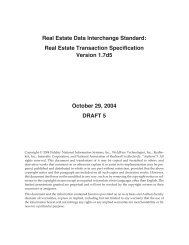RETS 1.7.2 Server – Product Release Notice - Rapattoni Corporation
RETS 1.7.2 Server – Product Release Notice - Rapattoni Corporation
RETS 1.7.2 Server – Product Release Notice - Rapattoni Corporation
Create successful ePaper yourself
Turn your PDF publications into a flip-book with our unique Google optimized e-Paper software.
<strong>RETS</strong> <strong>1.7.2</strong> <strong>Server</strong> <strong>–</strong> <strong>Product</strong> <strong>Release</strong> <strong>Notice</strong><br />
Last Updated on March 24, 2010<br />
<strong>Notice</strong> Overview<br />
This notice highlights the changes between <strong>Rapattoni</strong> <strong>Corporation</strong>’s current <strong>RETS</strong> 1.5 server and new <strong>RETS</strong><br />
<strong>1.7.2</strong> server that are not otherwise specified in the <strong>RETS</strong> <strong>1.7.2</strong> specification. In addition, functionality carried<br />
over from <strong>RETS</strong> 1.5 is also provided in this notice.<br />
CHANGES IN <strong>RETS</strong> <strong>1.7.2</strong><br />
Property ResourceID Metadata Removal<br />
In an effort to better represent the relational databases that make up our MLS data, most SystemNames found<br />
in Parent ResourceIDs are being removed that could otherwise be obtained in the Child ResourceID. As such,<br />
the following SystemNames are being removed from the Property ResourceId:<br />
• ListingAgentAddress<br />
• ListingAgentContactPhone<br />
• ListingAgentEmail<br />
• ListingAgentFax<br />
• ListingAgentOfficePhone<br />
• ListingCoAgentFirstName<br />
• ListingCoAgentLastName<br />
• ListingCoAgentPhone<br />
• ListingCoOfficePhoneComplete<br />
• ListingOfficeAddressComplete<br />
• ListingOfficePhoneComplete<br />
• ListingOfficeStreetAddress<br />
• ListingOfficeStreetCity<br />
• ListingOfficeStreetState<br />
• ListingOfficeStreetZipCode<br />
• Nickname<br />
• SellingAgentAddress<br />
• SellingAgentContactPhone<br />
• SellingAgentEmailAddress<br />
• SellingAgentFax<br />
• SellingAgentFirstName<br />
• SellingAgentFirstName<br />
• SellingAgentLastName<br />
• SellingAgentLastName<br />
• SellingAgentOfficePhone<br />
• SellingAgentWebPageAddress<br />
• SellingAgentWebPageAddress<br />
• SellingOfficePhoneComplete<br />
The SystemNames can still be retrieved via the ActiveAgent, Agent, or Office ResourceIDs.<br />
Property ResourceID Metadata Changes<br />
With the addition of the ListingRid SystemName (see below for additional information), we are changing the<br />
assignment of the ListingID StandardName from the MLNumber SystemName to ListingRid to comply with the<br />
<strong>RETS</strong> DTD StandardName definition for ListingID.<br />
NOTE: If you require access to a SystemName that you are presently unable to access you will need to<br />
contact the MLS and request access to it.<br />
Page 1 of 5
Metadata Additions<br />
New SystemNames are being added to many of existing ResourceIDs. These additions are detailed below.<br />
For more information on each of the new SystemNames please refer to the SystemName’s SearchHelpID<br />
entry in METADATA-SEARCH_HELP.<br />
NOTE: If you require access to a SystemName that you are presently unable to access you will need to<br />
contact the MLS and request access to it. In addition, there is no guarantee that an MLS’ <strong>RETS</strong><br />
metadata will support one or more of the ResourceIDs specified below.<br />
Property, PropertyArchived, PropertyDeleted, PropertyWithheld, History, OpenHouse, and Tour<br />
ResourceIDs<br />
SystemNames being added to the metadata for the Property, PropertyArchived, PropertyDeleted,<br />
PropertyWithheld, History, OpenHouse, and Tour ResourceIDs are as follows:<br />
• ListingRid <strong>–</strong> The row ID assigned to the listing's record when initially entered in <strong>Rapattoni</strong>'s MLS<br />
system.<br />
• MLSOrigin <strong>–</strong> The originating MLS of the listing.<br />
PropertyWithheld ResourceID<br />
The SystemName being added to the metadata for the PropertyWithheld ResourceID is as follows:<br />
• OfficeIDX <strong>–</strong> Indicates if the office participates in Internet Data eXchange (IDX).<br />
ActiveAgent and Agent ResourceIDs<br />
SystemNames being added to the metadata for the ActiveAgent and Agent ResourceIDs are as follows:<br />
• IsActive <strong>–</strong> Indicates if the member is active in the MLS.<br />
• Phone <strong>–</strong> Each MLS establishes a list of possible Phone Types that may be<br />
associated with a member’s profile. SystemNames will be dynamically created, one for each Phone<br />
Type, and will be prefaced with “Phone.”<br />
o e.g., PhoneCellular<br />
• PictureCount <strong>–</strong> The number of pictures loaded in the MLS for a member.<br />
Office ResourceID<br />
SystemNames being added to the metadata for the Office ResourceID are as follows:<br />
• BannerCount <strong>–</strong> The number of banner picture images loaded in the MLS for an office.<br />
• IsActive <strong>–</strong> Indicates if the office is active in the MLS.<br />
• Phone <strong>–</strong> Each MLS establishes a list of possible Phone Types that may be<br />
associated with an office’s profile. SystemNames will be dynamically created, one for each Phone<br />
Type, and will be prefaced with “Phone.”<br />
o e.g., PhoneOffice<br />
Page 2 of 5
Metadata Changes to SystemNames Mapped to MLS Amenities<br />
Along with changes that may have been made to an MLS amenity fields in METADATA-LOOKUP_TYPE, there<br />
may have also been changes made to the amenity’s SytemName record in METADATA-TABLE. Changes to<br />
an amenity SystemName may include one or all of the following: MaximumLength, DataType, Precision,<br />
Interpretation, Alignment, LookupName, MaxSelect, or Maximum.<br />
Consolidation of PropertyDeleted ClassNames<br />
The previously available ClassNames within the PropertyDeleted ResourceID will be consolidated into a single<br />
ClassName value of ALL.<br />
Property KeyField Change Affecting the GetObject transaction resource-entity<br />
The SystemName provided as the KeyField value for the Property ResourceID is changing to ListingRid from<br />
MLNumber. As such, all objects pulled from the Property ResourceID using the GetObject transaction will have<br />
to use ListingRid as the resource-entity value instead. For more information on how to format a GetObject<br />
request argument see section 5.3 of the <strong>RETS</strong> <strong>1.7.2</strong> specification.<br />
FEATURES CARRIED OVER FROM <strong>RETS</strong> 1.5 TO <strong>1.7.2</strong><br />
Rigorous Query String Syntax<br />
In accordance with the Query language BNF in Section 7.7.1 on page 7-8 we will be more rigorous in<br />
the methods in which we accept Queries. Query criteria that are a fieldvalue of lookup-list will need to<br />
be formatted either like a lookup-or, lookup-not, or lookup-and. Query criteria that are a field-value of<br />
string-list or string-literal will need to be formatted either like a string, string-eq, string-start, stringcontains,<br />
string-char, or string-literal. Query criteria that are a field-value of range-list will need to be<br />
formatted either like a range-list, or range. As noted in the Query language BNF, a field-value of<br />
period or number will be treated like a field-value of range-list.<br />
Implementation of Metadata-Foreign_Key<br />
METADATA-FOREIGN_KEYS will continue to be utilized in our <strong>RETS</strong> <strong>1.7.2</strong> server. This Metadata is<br />
described in detail in Section 11.2.3 on page 11-8.<br />
Elimination of Metadata-EditMask<br />
METADATA-EDITMASK will continue to not be utilized in our <strong>RETS</strong> <strong>1.7.2</strong> server.<br />
Session Management<br />
Session management will continue to use a session-id within a cookie. These fields are described in<br />
detail in the <strong>RETS</strong> <strong>1.7.2</strong> standard in Section 3.7 on page 3-7. A session-id will be returned only after a<br />
successful Login transaction has occurred.<br />
Minimum Query Requirements<br />
Minimum query requirements are in place for Search transactions against the Property ResourceID<br />
only. This means that we require that the Query argument for a Search transaction against Property<br />
data must contain at a minimum SystemName(s) from one of the sets of SystemNames found<br />
below. A request that does not meet this requirement will be declined and a ReplyCode of 20203 will<br />
be returned. The SystemName sets are as follows:<br />
Page 3 of 5
• APN and County<br />
• MLNumber<br />
• ListingRid<br />
• Approved and Status<br />
• Area and Status<br />
• Region and Status<br />
• Area, Region and Status<br />
• City and Status<br />
• Longitude, Latitude and Status<br />
• SearchPrice and Status<br />
• StreetName and Status<br />
• StreetNumber and Status<br />
• StreetName, StreetNumber and Status<br />
• SubdivisionNumber and Status<br />
• ZipCode and Status<br />
As long as one of these SystemName sets is included in the Query argument, any other Searchable =<br />
TRUE SystemName can also be included in the Query argument.<br />
IMPORTANT: There will be implementations when one or more of the sets will not be available<br />
on a given <strong>RETS</strong> server as the available SystemNames in METADATA-TABLE can differ from<br />
one MLS to another.<br />
Search Limits<br />
We will be implementing search limits per query based on the number of fields specified to be<br />
returned and the time at which the Search transaction is submitted. The search limits matrix is noted<br />
in Table 1 and the time limits will be based on the MLS’s local time.<br />
Table 1<br />
Minimum<br />
Columns<br />
Maximum<br />
Columns Start Time End Time Record Limit<br />
1 4 8:00 AM 6:00 PM 1000000<br />
1 4 6:01 PM 7:59 AM 1000000<br />
5 15 8:00 AM 6:00 PM 2000<br />
5 15 6:01 PM 7:59 AM 2000<br />
16 30 8:00 AM 6:00 PM 1500<br />
16 30 6:01 PM 7:59 AM 2000<br />
31 50 8:00 AM 6:00 PM 500<br />
31 50 6:01 PM 7:59 AM 2000<br />
51 All 8:00 AM 6:00 PM 300<br />
51 All 6:01 PM 7:59 AM 2000<br />
Page 4 of 5
Picture Limits<br />
We will be implementing picture limits per query based on the time at which the GetObject transaction<br />
is submitted. Limits will be placed on the number of pictures allowed to be passed back based on the<br />
criteria of the query string. For GetObject transactions that exceed the specified limit a <strong>RETS</strong>-<br />
STATUS ReplyCode of 20410 will be returned along with the number of pictures that fit within the<br />
limit. The picture limits matrix is noted in Table 2 and the time limits will be based on the MLS’s local<br />
time.<br />
Table 2<br />
Start Time End Time Picture<br />
Limit<br />
8:00 AM 6:00 PM 300<br />
6:01 PM 7:59 AM 1000<br />
Page 5 of 5