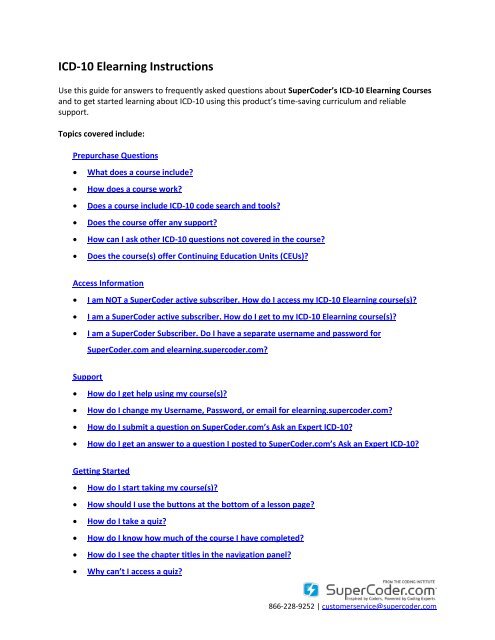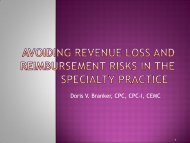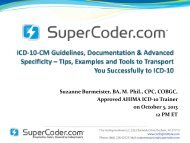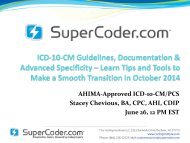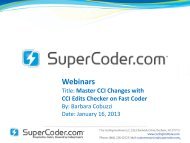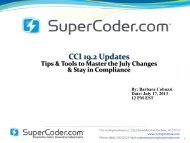download ICD-10 E-Learning Instructions PDF - SuperCoder
download ICD-10 E-Learning Instructions PDF - SuperCoder
download ICD-10 E-Learning Instructions PDF - SuperCoder
You also want an ePaper? Increase the reach of your titles
YUMPU automatically turns print PDFs into web optimized ePapers that Google loves.
<strong>ICD</strong>-<strong>10</strong> Elearning <strong>Instructions</strong><br />
Use this guide for answers to frequently asked questions about <strong>SuperCoder</strong>’s <strong>ICD</strong>-<strong>10</strong> Elearning Courses<br />
and to get started learning about <strong>ICD</strong>-<strong>10</strong> using this product’s time-saving curriculum and reliable<br />
support.<br />
Topics covered include:<br />
Prepurchase Questions<br />
<br />
<br />
<br />
<br />
<br />
<br />
What does a course include?<br />
How does a course work?<br />
Does a course include <strong>ICD</strong>-<strong>10</strong> code search and tools?<br />
Does the course offer any support?<br />
How can I ask other <strong>ICD</strong>-<strong>10</strong> questions not covered in the course?<br />
Does the course(s) offer Continuing Education Units (CEUs)?<br />
Access Information<br />
<br />
<br />
<br />
I am NOT a <strong>SuperCoder</strong> active subscriber. How do I access my <strong>ICD</strong>-<strong>10</strong> Elearning course(s)?<br />
I am a <strong>SuperCoder</strong> active subscriber. How do I get to my <strong>ICD</strong>-<strong>10</strong> Elearning course(s)?<br />
I am a <strong>SuperCoder</strong> Subscriber. Do I have a separate username and password for<br />
<strong>SuperCoder</strong>.com and elearning.supercoder.com?<br />
Support<br />
<br />
<br />
<br />
<br />
How do I get help using my course(s)?<br />
How do I change my Username, Password, or email for elearning.supercoder.com?<br />
How do I submit a question on <strong>SuperCoder</strong>.com’s Ask an Expert <strong>ICD</strong>-<strong>10</strong>?<br />
How do I get an answer to a question I posted to <strong>SuperCoder</strong>.com’s Ask an Expert <strong>ICD</strong>-<strong>10</strong>?<br />
Getting Started<br />
<br />
<br />
<br />
<br />
<br />
<br />
How do I start taking my course(s)?<br />
How should I use the buttons at the bottom of a lesson page?<br />
How do I take a quiz?<br />
How do I know how much of the course I have completed?<br />
How do I see the chapter titles in the navigation panel?<br />
Why can’t I access a quiz?<br />
866-228-9252 | customerservice@supercoder.com
Prepurchase Questions<br />
1. What does a course include?<br />
Training, courses and quizzes are included in the course. The course does not currently offer AAPC<br />
and AHIMA-approved CEUs.<br />
2. How does a course work?<br />
You can login to the course with your user id and complete the chapters at your own pace.<br />
Quizzes are included at the end of main chapters for you to test your understanding. To ease<br />
your understanding of our <strong>ICD</strong>-<strong>10</strong> courses, online demos and an instructional manual are coming<br />
soon. A representative would be happy to show you how the course works for you to assess the<br />
benefits this on-line learning platform provides.<br />
3. Does a course include <strong>ICD</strong>-<strong>10</strong> code search and tools?<br />
No, but you may subscribe to <strong>ICD</strong>-<strong>10</strong> code search, <strong>ICD</strong>-<strong>10</strong> coding tools, and <strong>ICD</strong>-<strong>10</strong> Coding Alert by<br />
purchasing <strong>ICD</strong>-<strong>10</strong> Coder on <strong>SuperCoder</strong>.com. <strong>ICD</strong>-<strong>10</strong> Coder includes Code Search of <strong>ICD</strong>-<strong>10</strong>-CM,<br />
<strong>ICD</strong>-9 Vol 1-2, CPT, and HCPCS along with monthly coding advice in the online newsletter <strong>ICD</strong>-<strong>10</strong><br />
Coding Alert, an <strong>ICD</strong>-9-<strong>ICD</strong> <strong>10</strong> Bridge that includes GEMS and approximation logics to help you map<br />
your <strong>ICD</strong>-9 codes to <strong>ICD</strong>-<strong>10</strong>. In addition, <strong>ICD</strong>-9 code details pages include the associated <strong>ICD</strong>-<strong>10</strong><br />
codes so you can learn the new codes as you code today.<br />
4. Does the course offer any support?<br />
<strong>ICD</strong>-<strong>10</strong> Elearning courses include technical and curriculum support. For any questions pertaining to<br />
access and the lessons email your question to <strong>ICD</strong><strong>10</strong>@supercoder.com For curriculum support, all<br />
training course questions are answered by our certified coders. Questions are answered by our<br />
certified coders within 24 hours, Monday-Friday 9 am – 5 pm EST on business days.<br />
5. How can I ask other <strong>ICD</strong>-<strong>10</strong> questions not covered in the course?<br />
For <strong>ICD</strong>-<strong>10</strong> questions not about the training course, the <strong>ICD</strong>-<strong>10</strong> Coder Practical Applications and <strong>ICD</strong>-<br />
<strong>10</strong> Coder’s Total Prep include 5 <strong>ICD</strong>-<strong>10</strong> questions that you may ask on <strong>SuperCoder</strong>.com’s Ask an<br />
Expert <strong>ICD</strong>-<strong>10</strong>. These questions are also answered by our certified coders within 24 hours on<br />
business days. You may purchase Ask an Expert questions at http://www.supercoder.com/codinganswers/ask-an-expert<br />
866-228-9252 | customerservice@supercoder.com
6. Does the course(s) offer Continuing Education Units (CEUs)?<br />
No CEUs are currently offered.<br />
Access Information<br />
7. I am NOT a <strong>SuperCoder</strong> active subscriber. How do I access my <strong>ICD</strong>-<strong>10</strong> Elearning course(s)?<br />
To reach the <strong>ICD</strong>-<strong>10</strong> Elearning home page, enter in your browser window:<br />
http://elearning.supercoder.com/<br />
On clicking enter, you will go to <strong>SuperCoder</strong>’s generic <strong>ICD</strong>-<strong>10</strong> Elearning home page. To access your<br />
course(s), log in by entering your 1) Username and 2) Password and 3) clicking LOGIN.<br />
8. I am a <strong>SuperCoder</strong> active subscriber. How do I get to my <strong>ICD</strong>-<strong>10</strong> Elearning course(s)?<br />
You can access the course either:<br />
<br />
From Logged in <strong>SuperCoder</strong><br />
When you are logged in on <strong>SuperCoder</strong> to go your Elearning course, 1) in <strong>SuperCoder</strong>’s main<br />
menu hover over “<strong>ICD</strong>-<strong>10</strong>” and 2) at the bottom of the drop down menu select your course title<br />
866-228-9252 | customerservice@supercoder.com
such as "<strong>ICD</strong>-<strong>10</strong> Coder’s Total Prep." On clicking the title, you will go to your course’s home page<br />
and be automatically logged in.<br />
<br />
Directly From Browser<br />
In your browser window, enter http://elearning.supercoder.com/<br />
On clicking enter, you will go to <strong>SuperCoder</strong>’s generic <strong>ICD</strong>-<strong>10</strong> Elearning home page. To access<br />
your course(s), log in by entering your 1) Username and 2) Password and 3) clicking LOGIN.<br />
9. I already have a <strong>SuperCoder</strong>.com Subscription. Will I receive a separate Username and<br />
Password for elearning.supercoder.com?<br />
No, you will use the same username and password you use for <strong>SuperCoder</strong>.com on<br />
elearning.supercoder.com. Synching your account information allows you to be automatically<br />
logged in when accessing your Elearning course(s) from within <strong>SuperCoder</strong>.com.<br />
Support<br />
<strong>10</strong>. How do I get help using my course(s)?<br />
For immediate customer service on how to use the courseware or account information, email<br />
<strong>ICD</strong><strong>10</strong>@supercoder.com<br />
11. How do I change my Username, Password, or email for elearning.supercoder.com?<br />
Under the left Navigation panel, you will find My Profile Settings. To change your Username or<br />
email, click on Edit profile. To change your password, click on Change Password.<br />
866-228-9252 | customerservice@supercoder.com
12. How do I submit a question on <strong>SuperCoder</strong>.com’s Ask an Expert <strong>ICD</strong>-<strong>10</strong>?<br />
If you have a subscription to <strong>ICD</strong>-<strong>10</strong> Coder Practical Applications or <strong>ICD</strong>-<strong>10</strong> Coder’s Total Prep, you<br />
may ask 5 noncourse <strong>ICD</strong>-<strong>10</strong> questions on <strong>SuperCoder</strong>.com’s Ask an Expert <strong>ICD</strong>-<strong>10</strong>. You may access<br />
Ask an Expert:<br />
<br />
From Logged in http://elearning.supercoder.com/:<br />
Click on the top left <strong>SuperCoder</strong>.com logo. You will be taken to logged in <strong>SuperCoder</strong>.com.<br />
<br />
From <strong>SuperCoder</strong>.com:<br />
Login to <strong>SuperCoder</strong>.com using the same username and password as you use on<br />
http://elearning.supercoder.com/<br />
From the <strong>SuperCoder</strong>.com main menu, click on Coding Answers and the blue Submit a Question<br />
button.<br />
866-228-9252 | customerservice@supercoder.com
13. How do I get an answer to a question I posted to <strong>SuperCoder</strong>.com’s Ask an Expert <strong>ICD</strong>-<strong>10</strong>?<br />
From the <strong>SuperCoder</strong>.com main menu, mouse over Coding Answers and select <strong>ICD</strong>-<strong>10</strong>.<br />
Scroll down to find your question title or search by keyword for your title.<br />
Getting Started<br />
14. How do I take the course(s)?<br />
Start a chapter from either the:<br />
<br />
1A. left Navigation panel<br />
Click on the triangle to see the chapter titles.<br />
<br />
1B. Gray bar in the Reading panel<br />
Click on the chapter title to go to the chapter’s Topic outline.<br />
866-228-9252 | customerservice@supercoder.com
2A. From the left Navigation panel<br />
Click on the triangle or chapter title. 3A) Click the chapter title. 3B) Click on the topic.<br />
<br />
2B. From the box under Topic outline<br />
Click on the topic to go to the lesson’s first page.<br />
After you click on a topic, the lesson’s first page will appear in the main Reading Panel.<br />
866-228-9252 | customerservice@supercoder.com
Now simply click on the arrow at the bottom of each page to advance through the chapter to<br />
the end of chapter quiz.<br />
15. How should I use the buttons at the bottom of a lesson page?<br />
At the bottom of a lesson page, you will see arrows that guide you to next, previous, last, first or<br />
home page of that chapter. Click a symbol to:<br />
move on to next page<br />
go back to previous page<br />
go to the last page in the chapter<br />
go to the first page in the chapter<br />
go to the home screen<br />
866-228-9252 | customerservice@supercoder.com
16. How do I take a quiz?<br />
Most chapters include a quiz at the end. You can reach the quiz by:<br />
<br />
Advancing Through the Chapter<br />
If you progress through the lessons using the next page arrow, after you read the last section<br />
lesson, the quiz will start automatically.<br />
<br />
Clicking on the Quiz Title<br />
From the Navigation panel or Topic outline, look for the red checkmark indicating a quiz. Click<br />
on the quiz link to start the section test.<br />
Note: You cannot access the quiz unless you have read the section’s lesson by clicking through the<br />
pages.<br />
17. How do I see the chapter titles in the navigation panel?<br />
In the left Navigation panel, click on My Courses. The arrow will rotate to upside down and the<br />
chapter titles will become visible.<br />
866-228-9252 | customerservice@supercoder.com
18. How do I know how much of the course I have completed?<br />
You can know your progress by simply completing a CEU quiz at the end of each chapter. Once you<br />
are satisfied with your score, you can end the learning process.<br />
19. Why can’t I access a quiz?<br />
You cannot access a quiz unless you have clicked through the lesson’s pages to “read” the section’s<br />
lesson.<br />
866-228-9252 | customerservice@supercoder.com