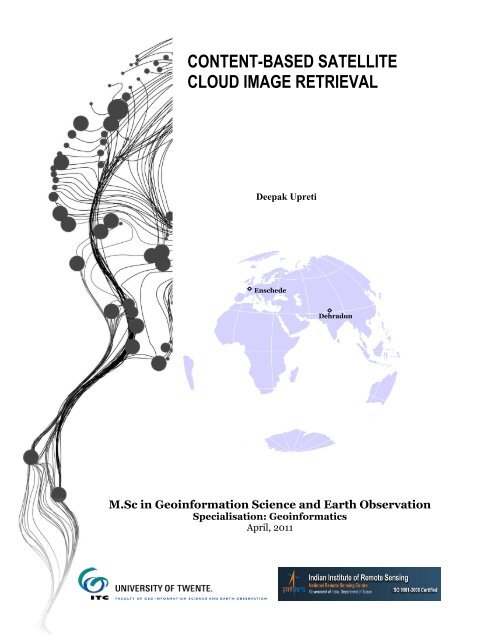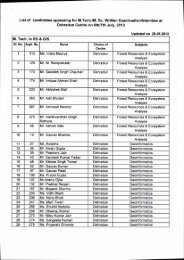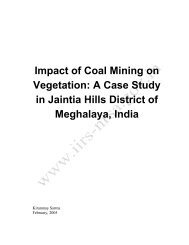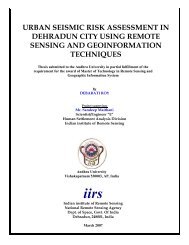content-based satellite cloud image retrieval - Indian Institute of ...
content-based satellite cloud image retrieval - Indian Institute of ...
content-based satellite cloud image retrieval - Indian Institute of ...
You also want an ePaper? Increase the reach of your titles
YUMPU automatically turns print PDFs into web optimized ePapers that Google loves.
CONTENT-BASED SATELLITE<br />
CLOUD IMAGE RETRIEVAL<br />
Deepak Upreti<br />
Enschede<br />
Dehradun<br />
M.Sc in Geoinformation Science and Earth Observation<br />
Specialisation: Geoinformatics<br />
April, 2011
CONTENT-BASED SATELLITE<br />
CLOUD IMAGE RETRIEVAL<br />
DEEPAK UPRETI<br />
March 2011<br />
SUPERVISORS:<br />
IIRS Supervisor: Dr. Sameer Saran<br />
ITC Supervisor: Dr. Nicholas Hamm
CONTENT-BASED SATELLITE<br />
CLOUD IMAGE RETRIEVAL<br />
DEEPAK UPRETI<br />
Enschede, The Netherlands, March, 2011<br />
Thesis submitted to the Faculty <strong>of</strong> Geo-Information Science and Earth<br />
Observation <strong>of</strong> the University <strong>of</strong> Twente in partial fulfilment <strong>of</strong> the<br />
requirements for the degree <strong>of</strong> Master <strong>of</strong> Science in Geo-information Science<br />
and Earth Observation.<br />
Specialization: M.Sc. Geoinformatics<br />
SUPERVISORS:<br />
IIRS Supervisor: Dr. Sameer Saran<br />
ITC Supervisor: Dr. Nicholas Hamm<br />
THESIS ASSESSMENT BOARD:<br />
Pr<strong>of</strong>. Ir. A. Alfred Stein (Chair)<br />
Dr. R.D. Garg (External Examiner, IIT Roorkee)<br />
INTERNATIONAL INSTITUTE FOR GEO-INFORMATION SCIENCE AND EARTH OBSERVATION,<br />
UNIVERSITY OF TWENTE, ENSCHEDE, THE NETHERLANDS<br />
AND<br />
INDIAN INSTITUTE OF REMOTE SENSING<br />
DEHRADUN, INDIA
DISCLAIMER<br />
This document describes work undertaken as part <strong>of</strong> a programme <strong>of</strong> study at the Faculty <strong>of</strong> Geo-Information Science and<br />
Earth Observation <strong>of</strong> the University <strong>of</strong> Twente. All views and opinions expressed therein remain the sole responsibility <strong>of</strong> the<br />
author, and do not necessarily represent those <strong>of</strong> the Faculty.
Dedicated to my loving mom and dad
ABSTRACT<br />
The <strong>satellite</strong> <strong>cloud</strong> <strong>image</strong> is a valuable source <strong>of</strong> information in weather forecasting and early prediction <strong>of</strong><br />
different atmospheric disturbances such as typhoons, hurricanes etc. Due to the increased number and<br />
resolutions <strong>of</strong> the Earth imaging sensors and <strong>image</strong> acquisition techniques, the <strong>satellite</strong> <strong>image</strong> data is<br />
growing enormously which makes it difficult to store and manage. The traditional <strong>image</strong> <strong>retrieval</strong><br />
technique is inefficient in retrieving these <strong>image</strong>s. Content-<strong>based</strong> <strong>image</strong> <strong>retrieval</strong> is an approach from data<br />
mining community which provides the solution <strong>of</strong> managing this huge quantity <strong>of</strong> data. In this research, a<br />
Content-Based Image Retrieval (CBIR) system has been developed using gray level, texture and shape as<br />
<strong>retrieval</strong> features from the <strong>satellite</strong> <strong>image</strong> repository. The system allows the user to search for an <strong>image</strong> on<br />
the basis <strong>of</strong> any <strong>of</strong> the three features alone or in combination by assigning weights to the features. The<br />
histogram approach is used to extract the gray level feature, texture feature is extracted using gray level cooccurrence<br />
matrix method and the shape feature is extracted using the morphological operations. The<br />
<strong>image</strong>s and the extracted feature vectors are stored in the Oracle 10g database. Euclidean distance metric<br />
is used to compute the similarity between the <strong>image</strong>s. The system is robust as it provides search <strong>based</strong> on<br />
the multiple features. The performance <strong>of</strong> the system was evaluated by analyzing the <strong>retrieval</strong> results using<br />
precision.<br />
Keywords- Image <strong>retrieval</strong>, feature extraction, similarity computations, Euclidean distance, Content-<strong>based</strong><br />
<strong>image</strong> <strong>retrieval</strong>.<br />
i
ACKNOWLEDGEMENTS<br />
I am heartily thankful to my IIRS supervisor, Dr. Sameer Saran, whose encouragement, guidance and<br />
support from the initial to the final stage enabled me to develop an understanding <strong>of</strong> the subject.<br />
I am also thankful to my ITC supervisor, Dr. Nicholas Hamm, for providing me valuable support and<br />
suggestions on time, when required.<br />
I wish to thank Dr. P.S. Roy (Dean, IIRS) and Mr. P.L.N. Raju (Head, GID, IIRS) and Mr. Shashi Kumar<br />
(Scientist- SC) for their extended support during research work.<br />
I also thank my colleagues Tanvi Rajput, Preethi Balaji, Sourabh Pargal, Shreyes Shiv and Charles D.<br />
Richardson and Poonam Tiwari for helping me during my entire research period.<br />
I also thank my brother Mr. Tarun pandey for supporting me in the development part <strong>of</strong> the research.<br />
Lastly, I <strong>of</strong>fer my regards to all <strong>of</strong> those who have supported me in any respect during the completion <strong>of</strong><br />
the research.<br />
Deepak Upreti<br />
ii
TABLE OF CONTENTS<br />
List <strong>of</strong> figures.................................................................................................................................................................v<br />
List <strong>of</strong> tables..................................................................................................................................................................vi<br />
1. Introduction .......................................................................................................................................................... 1<br />
1.1. Motivation and problem statement ......................................................................................................................... 1<br />
1.2. Research identification .............................................................................................................................................. 2<br />
1.2.1. Research objectives ......................................................................................................................................... 2<br />
1.2.2. Research questions .......................................................................................................................................... 3<br />
1.2.3. Innovation ........................................................................................................................................................ 3<br />
1.3. Thesis structure .......................................................................................................................................................... 3<br />
2. Review <strong>of</strong> literature .............................................................................................................................................. 4<br />
2.1. Image <strong>retrieval</strong>............................................................................................................................................................ 4<br />
2.1.1. Text <strong>based</strong> <strong>image</strong> <strong>retrieval</strong> .............................................................................................................................. 4<br />
2.1.2. Content-<strong>based</strong> <strong>image</strong> <strong>retrieval</strong> ....................................................................................................................... 4<br />
2.1.2.1. CBIR <strong>based</strong> on low level <strong>image</strong> features ................................................................................................. 6<br />
2.1.2.2. CBIR <strong>based</strong> on middle and high level features ....................................................................................... 7<br />
2.2. Image storage ............................................................................................................................................................. 7<br />
2.3. Domain specific CBIR systems ............................................................................................................................... 8<br />
3. Methodology ...................................................................................................................................................... 10<br />
3.1. Feature extraction .................................................................................................................................................... 10<br />
3.1.1. Gray level feature extraction ........................................................................................................................ 11<br />
3.1.2. Texture feature extraction ............................................................................................................................ 14<br />
3.1.3. Shape feature extraction ............................................................................................................................... 18<br />
3.2. Database design ....................................................................................................................................................... 25<br />
3.3. Similarity computations .......................................................................................................................................... 27<br />
3.3.1. Gray levels similarity calculation .................................................................................................................. 27<br />
3.3.2. Texture similarity calculation ....................................................................................................................... 27<br />
3.3.3. Shape similarity calculation .......................................................................................................................... 27<br />
3.3.4. Final similarity calculation ............................................................................................................................ 27<br />
3.4. Ranking and <strong>retrieval</strong> <strong>of</strong> <strong>image</strong>s ............................................................................................................................. 28<br />
3.5. User interface design ............................................................................................................................................... 28<br />
3.6. System performance and evaluation ..................................................................................................................... 29<br />
3.6.1. Precision.......................................................................................................................................................... 29<br />
4. Study area and materials .................................................................................................................................. 30<br />
4.1. <strong>Indian</strong> meteorological <strong>satellite</strong> kalpana-1 <strong>satellite</strong> <strong>image</strong>s .................................................................................. 30<br />
4.1.1. Visible band <strong>image</strong>s ....................................................................................................................................... 30<br />
4.1.2. Thermal infrared band <strong>image</strong>s ..................................................................................................................... 30<br />
4.1.3. Water vapour band <strong>image</strong>s ........................................................................................................................... 31<br />
4.2. Study area and data used ......................................................................................................................................... 32<br />
5. Results and discussions ..................................................................................................................................... 34<br />
iii
5.1. Feature extraction .................................................................................................................................................... 34<br />
5.1.1. Gray level feature extraction ........................................................................................................................ 34<br />
5.1.2. Texture feature extraction ............................................................................................................................ 34<br />
5.1.3. Shape feature extraction: .............................................................................................................................. 35<br />
5.2. Database storage and organization ....................................................................................................................... 36<br />
5.3. Similarity computation ............................................................................................................................................ 37<br />
5.4. System implementation ........................................................................................................................................... 39<br />
5.4.1. Start application ............................................................................................................................................. 40<br />
5.4.2. Add <strong>image</strong> to database .................................................................................................................................. 40<br />
5.4.3. Searching an <strong>image</strong> ........................................................................................................................................ 41<br />
5.5. System performance ................................................................................................................................................ 43<br />
5.5.1. Precision for <strong>image</strong> <strong>retrieval</strong> ......................................................................................................................... 44<br />
5.6. Discussions ............................................................................................................................................................... 45<br />
6. Conclusions and recommendations ............................................................................................................... 48<br />
6.1. Conclusions .............................................................................................................................................................. 48<br />
6.1.1. What methods will be used to extract the features? .................................................................................. 48<br />
6.1.2. What will be the appropriate way <strong>of</strong> storing the <strong>image</strong>s and the feature vectors? ................................ 48<br />
6.1.3. What will be the method <strong>of</strong> calculating the similarity between the <strong>image</strong>s? .......................................... 48<br />
6.1.4. How can the <strong>image</strong>s be ranked and retrieved? .......................................................................................... 49<br />
6.1.5. What will be the method to evaluate the performance <strong>of</strong> the system? .................................................. 49<br />
6.2. Recommendations ................................................................................................................................................... 49<br />
List <strong>of</strong> References........................................................................................................................................................49<br />
Appendix .....................................................................................................................................................................53<br />
iv
LIST OF FIGURES<br />
Figure 1-1: Architecture <strong>of</strong> a CBIR system ............................................................................................................... 2<br />
Figure 2-1: Feature vector plot in 2 and 3 dimensional graphs [17] ...................................................................... 5<br />
Figure 2-2: Similarity distance ...................................................................................................................................... 6<br />
Figure 3-1: Work flow <strong>of</strong> the adopted methodology ............................................................................................ 10<br />
Figure 3-2: Gray level feature extraction method ................................................................................................ 11<br />
Figure 3-3: Infrared <strong>satellite</strong> <strong>image</strong> (K1VHR_17MAY2010_2300_L02_ASI) ................................................. 12<br />
Figure 3-4: Histogram <strong>of</strong> an infrared <strong>satellite</strong> <strong>image</strong> ............................................................................................. 12<br />
Figure 3-5: Optimal binned histogram <strong>of</strong> an <strong>image</strong> .............................................................................................. 14<br />
Figure 3-6: Texture feature extraction method ...................................................................................................... 15<br />
Figure 3-7: Quantization <strong>of</strong> the original <strong>image</strong> ...................................................................................................... 17<br />
Figure 3-8: Transformation <strong>of</strong> <strong>image</strong> into co-occurrence matrix ....................................................................... 17<br />
Figure 3-9: Spatial relationships <strong>of</strong> pixels [46] ....................................................................................................... 18<br />
Figure 3-10: Infrared <strong>satellite</strong> <strong>image</strong> (K1VHR_17MAY2010_2300_L02_ASI) ............................................... 19<br />
Figure 3-11: Shape feature extraction method ....................................................................................................... 19<br />
Figure 3-12: Binary <strong>image</strong> <strong>of</strong> the infrared <strong>satellite</strong> <strong>image</strong> using threshold value 0.94 ..................................... 20<br />
Figure 3-13: Disc shaped structuring element [52] ............................................................................................... 21<br />
Figure 3-14: Binary <strong>image</strong> after the morphological opening operation ............................................................. 22<br />
Figure 3-15: Extracted TC from the <strong>satellite</strong> <strong>image</strong> .............................................................................................. 23<br />
Figure 3-16: Extracted TC after the morphological filling operation ................................................................ 24<br />
Figure 3-17: Boundary <strong>of</strong> the extracted T C .......................................................................................................... 25<br />
Figure 3-18: Entity relationship diagram for the system ...................................................................................... 26<br />
Figure 3-19: Data flow diagram <strong>of</strong> a user interface ............................................................................................... 29<br />
Figure 4-1: Visible band <strong>image</strong> ................................................................................................................................. 30<br />
Figure 4-2: Infrared band <strong>image</strong> ............................................................................................................................... 31<br />
Figure 4-3: Water vapour band <strong>image</strong> ..................................................................................................................... 31<br />
Figure 4-4: Location <strong>of</strong> area under study (Source: Google Earth accessed on: 20 February, 2011) ............. 32<br />
Figure 5-1: Boundary <strong>of</strong> the extracted T C ............................................................................................................ 35<br />
Figure 5-2: Sample <strong>image</strong> database .......................................................................................................................... 36<br />
Figure 5-3: Block diagram <strong>of</strong> the system operation .............................................................................................. 39<br />
Figure 5-4: Home page <strong>of</strong> user interface ................................................................................................................ 40<br />
Figure 5-5: Add new <strong>image</strong> to database .................................................................................................................. 41<br />
Figure 5-6: Add <strong>image</strong> to database .......................................................................................................................... 41<br />
Figure 5-7: Search an <strong>image</strong> ...................................................................................................................................... 42<br />
Figure 5-8: (b) Retrieving <strong>image</strong>s by search criteria .............................................................................................. 43<br />
Figure 5-9: The comparison <strong>of</strong> the different methods <strong>of</strong> <strong>image</strong> <strong>retrieval</strong> ......................................................... 44<br />
v
LIST OF TABLES<br />
Table 3-1: Descriptors used in Gray level Co-occurrence Matrix [45] .............................................................. 16<br />
Table 3-2: Quantization <strong>of</strong> the gray levels .............................................................................................................. 16<br />
Table 4-1: Satellite Information ................................................................................................................................ 32<br />
Table 4-2: Cyclone <strong>image</strong>s ......................................................................................................................................... 33<br />
Table 5-1: Gray level feature vector ........................................................................................................................ 34<br />
Table 5-2: Texture feature vector ............................................................................................................................. 34<br />
Table 5-3: Shape feature vector ................................................................................................................................ 35<br />
Table 5-4: Query Image -- K1VHR_18MAY2010_0630_L02_ASI.tif ............................................................. 37<br />
Table 5-5: Query Image -- K1VHR_18MAY2010_0830_L02_ASI.tif ............................................................. 37<br />
Table 5-6: Query Image -- K1VHR_17MAY2010_1100_L02_ASI.tif ............................................................. 38<br />
Table 5-7: Query Image -- K1VHR_15MAY2010_0700_L02_ASI.tif ............................................................. 38<br />
Table 5-8: Query Image -- K1VHR_24MAY2009_1600_L02_ASI.tif ............................................................. 39<br />
Table 5-9: Precision values for different methods <strong>of</strong> <strong>image</strong> <strong>retrieval</strong> ................................................................ 44<br />
vi
CONTENT-BASED SATELLITE CLOUD IMAGE RETRIEVAL<br />
1. INTRODUCTION<br />
1.1. Motivation and problem statement<br />
India has been traditionally vulnerable to natural disasters due to its unique geo climatic conditions.<br />
Cyclones, earthquakes, floods, droughts and landslides have been recurrent phenomena. About 8% <strong>of</strong> the<br />
total area is prone to cyclones. In the decade 1990-2000, an average <strong>of</strong> about 4344 people lost their lives<br />
and about 30 million people were affected by disasters every year [1]. Through the early prediction <strong>of</strong> the<br />
cyclones the causalities and the property loss can be minimized.<br />
Earth observation (EO) is <strong>based</strong> on the recording <strong>of</strong> electromagnetic (EM) energy reflected back from the<br />
surface <strong>of</strong> the earth. Due to the increased number and resolution <strong>of</strong> earth observation imaging sensors,<br />
the acquired data volume and the information <strong>content</strong>s in the <strong>image</strong>s have been significantly improved.<br />
This also increases the number <strong>of</strong> applications in which these data can be used, ranging [2] from weather<br />
forecasting over monitoring and managing <strong>of</strong> earth resources to navigation. With such a diverse set <strong>of</strong><br />
applications, building a <strong>satellite</strong> <strong>image</strong> database becomes important [3]. The problems with creating<br />
<strong>satellite</strong> <strong>image</strong> database are the fast <strong>retrieval</strong> <strong>of</strong> useful <strong>image</strong>s from remote sensing archives. To overcome<br />
this problem and to retrieve relevant <strong>image</strong>s rapidly there is a strong need for highly efficient search tools<br />
for EO <strong>image</strong> databases.<br />
Meteorological <strong>satellite</strong>s operated by the <strong>Indian</strong> Space Research Organization (ISRO) have been collecting<br />
meteorological <strong>image</strong> data for over twenty five years with the launch <strong>of</strong> INSAT-1B in the year 1983.<br />
Furthermore, METSAT renamed Kalpana-1 on February 5, 2003 <strong>satellite</strong> uses three spectral bands for<br />
meteorological applications with the frequency <strong>of</strong> 30 minutes. These are visible band in the wavelength<br />
0.55µm-0.75µm with the resolution <strong>of</strong> 2 km, thermal infrared band and water vapour band in the<br />
wavelength 10.5µm-12.5µm and 5.1µm-7.1µm respectively with the resolution <strong>of</strong> 8 km. This results in<br />
about 1500 Megabytes <strong>of</strong> <strong>image</strong> data per day and the manual search over this huge quantity <strong>of</strong> data is<br />
impractical.<br />
The traditional <strong>satellite</strong> <strong>cloud</strong> <strong>image</strong> search method was <strong>based</strong> on the file name and the sensor parameters<br />
<strong>of</strong> every <strong>image</strong>. The disadvantages <strong>of</strong> this method are that it cannot describe the <strong>image</strong> <strong>content</strong>s such as<br />
<strong>cloud</strong> shape [4] and also leads to the inconvenience in retrieving <strong>image</strong>s [5]. Clouds are the dynamic<br />
phenomena <strong>of</strong> the atmosphere so its effect on the climate is not known. By the better understanding <strong>of</strong><br />
the <strong>cloud</strong>s, better models can be developed for the prediction <strong>of</strong> different atmospheric disturbances such<br />
as typhoons, hurricanes, dust storms and etc. The better understanding <strong>of</strong> the <strong>cloud</strong>s requires the study <strong>of</strong><br />
the past <strong>image</strong>s; a <strong>retrieval</strong> system can be used to study the historical patterns to study the current weather<br />
system [6].<br />
There have been developed <strong>image</strong> <strong>retrieval</strong> systems for the <strong>retrieval</strong> <strong>of</strong> <strong>image</strong>s from remote sensing<br />
archives. The <strong>retrieval</strong> <strong>of</strong> the <strong>image</strong>s is mostly performed after the classification from the <strong>image</strong>s [7] [8].<br />
The disadvantage <strong>of</strong> this method is that the <strong>retrieval</strong> is <strong>based</strong> on the pre-extracted objects, to overcome<br />
this limitation new <strong>retrieval</strong> methods <strong>based</strong> on the independent features rather than on the classes are<br />
required [9].<br />
1
CONTENT-BASED SATELLITE CLOUD IMAGE RETRIEVAL<br />
Content-Based Image Retrieval (CBIR) is <strong>based</strong> on the low level visual features <strong>of</strong> the <strong>image</strong>s these<br />
features are colour, texture and shape and spatial relation. Texture and shape are important features in the<br />
meteorological <strong>satellite</strong> <strong>image</strong>s. Different types <strong>of</strong> <strong>cloud</strong>s have different shapes. The types <strong>of</strong> <strong>cloud</strong>s<br />
associated with the Tropical Cyclone (TC) are the cumulonimbus types <strong>of</strong> <strong>cloud</strong>s. Also the different<br />
objects in the meteorological <strong>satellite</strong> <strong>image</strong>s such as typhoons, hurricanes can also be described by the<br />
shape feature.<br />
There have been developed <strong>image</strong> <strong>retrieval</strong> systems for the remote sensing <strong>image</strong> archival. The focus <strong>of</strong><br />
this research is to develop a CBIR system for the <strong>retrieval</strong> <strong>of</strong> the TC <strong>image</strong>s from the meteorological<br />
<strong>satellite</strong> archival that can allow the meteorologists to study the past weather system and understand the<br />
current weather system.<br />
The architecture <strong>of</strong> a CBIR system is presented in Figure 1-1.<br />
Image<br />
Collection<br />
Query<br />
Image<br />
Feature<br />
Extraction<br />
Feature<br />
Vector DB<br />
Query<br />
Image FVs<br />
Retrieved<br />
Images<br />
Similarity Computations<br />
Database Image<br />
Query Image<br />
Figure 1-1: Architecture <strong>of</strong> a CBIR system<br />
1.2. Research identification<br />
1.2.1. Research objectives<br />
The main objective <strong>of</strong> this research work is to develop a Content-Based Image Retrieval system for the<br />
meteorological <strong>satellite</strong> archival.<br />
The main objective can be reached by defining following sub-objectives:<br />
<br />
<br />
<br />
<br />
To extract the features that characterize the <strong>satellite</strong> <strong>cloud</strong> <strong>image</strong><br />
Storage <strong>of</strong> the <strong>image</strong>s and feature vectors<br />
To compare the similarity between the query <strong>image</strong> and the stored <strong>image</strong>s<br />
To evaluate the performance <strong>of</strong> the system<br />
2
CONTENT-BASED SATELLITE CLOUD IMAGE RETRIEVAL<br />
1.2.2. Research questions<br />
<br />
<br />
<br />
<br />
<br />
What methods will be used to extract the features?<br />
What will be the appropriate way <strong>of</strong> storing <strong>image</strong>s and feature vectors?<br />
What will be the method <strong>of</strong> calculating the similarity between <strong>image</strong>s?<br />
How can the <strong>image</strong>s be ranked and retrieved?<br />
What will be the method to evaluate the performance <strong>of</strong> the system?<br />
1.2.3. Innovation<br />
The focus <strong>of</strong> this research is to develop a Content-<strong>based</strong> <strong>image</strong> <strong>retrieval</strong> system for the meteorological<br />
<strong>satellite</strong> archival using gray level, texture and shape feature.<br />
1.3. Thesis structure<br />
Chapter 1 explains the motivation and the problem statement behind this research work along with the<br />
derived research objectives and the research questions. Chapter 2 describes the basic components <strong>of</strong> a<br />
CBIR system and different approaches <strong>of</strong> <strong>image</strong> <strong>retrieval</strong>. The methodology <strong>of</strong> the research is presented in<br />
Chapter3. Chapter 4 explains the data set and the study area. The results and the discussions are presented<br />
in chapter5. Conclusions and recommendations are shown in the Chapter 6.<br />
3
CONTENT-BASED SATELLITE CLOUD IMAGE RETRIEVAL<br />
2. REVIEW OF LITERATURE<br />
This chapter is dedicated to the understanding <strong>of</strong> the basic components <strong>of</strong> a CBIR system and how this<br />
approach by the informatics community can help in the analysis <strong>of</strong> TC. Section 2.1 discusses about the<br />
text <strong>based</strong> and the <strong>content</strong> <strong>based</strong> <strong>image</strong> <strong>retrieval</strong> approaches. The issues <strong>of</strong> the storage <strong>of</strong> the <strong>image</strong>s and<br />
feature vectors are discussed in the section 2.2. Section 2.3 presents the applications <strong>of</strong> the CBIR<br />
approach in the <strong>satellite</strong> <strong>image</strong> <strong>retrieval</strong>.<br />
2.1. Image <strong>retrieval</strong><br />
Due to the advances in the technology in various fields <strong>of</strong> <strong>image</strong> acquisition, computer science, <strong>image</strong><br />
processing, information science and databases, the growth <strong>of</strong> the digital <strong>image</strong>s and its management has<br />
become a research topic in different fields. The growth <strong>of</strong> the digital <strong>image</strong>s on the web has created<br />
enormous data. Searching for an <strong>image</strong> in a vast collection <strong>of</strong> the <strong>image</strong>s is a difficult task. There is a need<br />
<strong>of</strong> the efficient search tools to browse the large <strong>image</strong> collection. The two approaches <strong>of</strong> the <strong>image</strong><br />
<strong>retrieval</strong> are the text <strong>based</strong> <strong>image</strong> <strong>retrieval</strong> and the <strong>content</strong>-<strong>based</strong> <strong>image</strong> <strong>retrieval</strong>.<br />
2.1.1. Text <strong>based</strong> <strong>image</strong> <strong>retrieval</strong><br />
Image <strong>retrieval</strong> is a solution to search for an <strong>image</strong> in a large collection <strong>of</strong> <strong>image</strong>s. The traditional approach<br />
<strong>of</strong> <strong>image</strong> <strong>retrieval</strong> is the text <strong>based</strong> approach. This approach relies on the textual descriptions <strong>of</strong> the<br />
<strong>image</strong>s. Each and every <strong>image</strong> in the database is to be annotated with the textual keywords and the <strong>image</strong><br />
search is <strong>based</strong> on these keywords. The limitations <strong>of</strong> the text <strong>based</strong> approach <strong>of</strong> <strong>image</strong> <strong>retrieval</strong> are lack<br />
<strong>of</strong> consistency <strong>of</strong> the text to describe the <strong>image</strong> <strong>content</strong>s and manual annotations <strong>of</strong> the <strong>image</strong>s [10].<br />
2.1.2. Content-<strong>based</strong> <strong>image</strong> <strong>retrieval</strong><br />
To, overcome the difficulties <strong>of</strong> the text <strong>based</strong> <strong>image</strong> <strong>retrieval</strong>, a new approach <strong>of</strong> the <strong>image</strong> <strong>retrieval</strong>,<br />
Content-<strong>based</strong> <strong>image</strong> <strong>retrieval</strong> (CBIR) has been a major research area for the users <strong>of</strong> different fields <strong>of</strong><br />
computer vision, <strong>image</strong> processing and information <strong>retrieval</strong>. CBIR approach <strong>of</strong> <strong>image</strong> <strong>retrieval</strong> is <strong>based</strong><br />
on <strong>image</strong> features rather on textual annotations to search for an <strong>image</strong>.<br />
Feature is the representation <strong>of</strong> any distinguishable characteristic <strong>of</strong> an <strong>image</strong> [11]. The features in the<br />
<strong>image</strong>s can be classified into three levels [12]. These are:<br />
<br />
<br />
<br />
Low level features: Colour, texture and shape are the primitive features <strong>of</strong> an <strong>image</strong> and can be<br />
extracted by information obtained at the pixel level.<br />
Middle level features: presence or arrangement <strong>of</strong> specific types <strong>of</strong> objects and can be extracted by<br />
collection <strong>of</strong> pixels that make an <strong>image</strong>.<br />
High level features: Includes the meaning associated with the combination <strong>of</strong> perceptual features.<br />
These features identify the meaning associated with the collection <strong>of</strong> pixels that make an object.<br />
4
CONTENT-BASED SATELLITE CLOUD IMAGE RETRIEVAL<br />
The basic components <strong>of</strong> the CBIR system are the feature extraction, storage <strong>of</strong> the <strong>image</strong>s and the<br />
feature vectors and the similarity calculations between the <strong>image</strong>s.<br />
EO is <strong>based</strong> on the EM energy reflected back from the surface <strong>of</strong> the earth. This reflected energy is<br />
recorded by the sensor and is represented in the form <strong>of</strong> Digital Numbers (DN). Each pixel in each<br />
spectral band is represented by the DN value. So, each surface type is characterized by the vector <strong>of</strong> the<br />
DN values, also called spectral signatures [13]. Feature extraction in the remote sensing <strong>image</strong>s refers to<br />
the computation <strong>of</strong> the signatures in the different spectral bands [14].<br />
In remote sensing, spectral bands and the stacking <strong>of</strong> the spatial bands lead to the high dimension data<br />
[15], the problem with using all the information increases the computational load and time and is thus<br />
infeasible. The solution to the problem is reducing the dimensions <strong>of</strong> the data in such a manner that the<br />
information contained is not lost. Feature extraction is the process <strong>of</strong> reducing the dimensions <strong>of</strong> the<br />
<strong>image</strong> data by extracting the relevant features from the <strong>image</strong>s. The features extracted from the <strong>image</strong>s are<br />
smaller in size as compared to the original <strong>image</strong> data and are represented in the form <strong>of</strong> a fixed length<br />
real–valued multi-component. These components are called the feature vectors or signature [12] or<br />
descriptors [2] <strong>of</strong> an <strong>image</strong>.<br />
Feature extraction is the most important module <strong>of</strong> a CBIR system. The efficiency <strong>of</strong> any CBIR system<br />
heavily depends on the features to be extracted. There are many features in the <strong>image</strong>s ranges from pixels,<br />
regions, and objects to higher level descriptors <strong>of</strong> objects in the <strong>image</strong> [8], not all the features can describe<br />
the <strong>image</strong>. The selection <strong>of</strong> the appropriate features improves the efficiency and accuracy <strong>of</strong> a CBIR<br />
system. A review paper <strong>of</strong> 200 papers in [16] describes the different types <strong>of</strong> features used in a CBIR<br />
system.<br />
band 1<br />
band 2<br />
band 1<br />
band 2<br />
band 3<br />
band 2<br />
(v1, v2)<br />
band 3<br />
(v1, v2, v3)<br />
v2<br />
2 – dimensional<br />
feature space<br />
v3<br />
3 – dimensional<br />
feature space<br />
v1<br />
v1<br />
band 1<br />
v2<br />
band 1<br />
band 2<br />
Figure 2-1: Feature vector plot in 2 and 3 dimensional graphs [17]<br />
5
CONTENT-BASED SATELLITE CLOUD IMAGE RETRIEVAL<br />
Database is used to store huge quantity <strong>of</strong> data such as <strong>image</strong> data. The advances in the database<br />
technology allow to store spatial data and to perform operations on these spatial data. Oracle with the<br />
release <strong>of</strong> Oracle Spatial 10g provides a tool Georaster that allow to the storage and management <strong>of</strong> the<br />
spatial data with several builtin functionalities. In CBIR systems, <strong>image</strong>s and the feature vectors are mostly<br />
stored in the databases.<br />
Similarity is a measure <strong>of</strong> distance between <strong>image</strong> features. Figure 2.2 shows the similarity <strong>of</strong> a query <strong>image</strong><br />
to two <strong>image</strong>s. Different similarity measures are described in literature, the commonly used in CBIR<br />
systems are Minkowski distance, Euclidean distance [18] and the quadratic distance metric.<br />
Image 2<br />
Feature 2<br />
D2<br />
Image 1<br />
D1<br />
Query <strong>image</strong><br />
Feature 1<br />
Figure 2-2: Similarity distance<br />
The commonly used method <strong>of</strong> evaluating the performance <strong>of</strong> a CBIR system is Precision and Recall<br />
Graphs. The precision and recall are the measures <strong>of</strong> the effectiveness and robustness <strong>of</strong> the system [4].<br />
2.1.2.1. CBIR <strong>based</strong> on low level <strong>image</strong> features<br />
There has been developed many CBIR systems <strong>based</strong> on the low level <strong>image</strong> features in the different<br />
domains, some <strong>of</strong> these are <strong>of</strong> government use and some are commercial products. Some examples are<br />
crime prevention, security check, finger print scanning, medical diagnosis, trademark applications, archival<br />
<strong>of</strong> digital <strong>image</strong> libraries. Some CBIR systems <strong>based</strong> on low level <strong>image</strong> features are as:<br />
<br />
<br />
Query by Image Content (QBIC): A CBIR system developed by IBM, Almaden Research Centre, allows<br />
example <strong>image</strong>s, user constructed sketches and drawings and selected colour and texture patterns<br />
combined with the textual annotations to query the large <strong>image</strong> databases [19].<br />
Netra: A CBIR system developed in [20] allows the user to search for an <strong>image</strong> using colour, texture,<br />
shape and spatial location. The system is implemented in Java language and tested with the 2500<br />
colour <strong>image</strong>s from the coral photo library. It allows user to formulate the query <strong>based</strong> on colour,<br />
texture, shape and spatial location or combination <strong>of</strong> them.<br />
6
CONTENT-BASED SATELLITE CLOUD IMAGE RETRIEVAL<br />
<br />
<br />
<br />
WAY-LOOK 4: WhatAreYouLOOKing4 (WAY-LOOK4) system [21] retrieves <strong>image</strong>s <strong>of</strong> interest <strong>based</strong><br />
on the colour and the texture features. To speed up the <strong>retrieval</strong>, hash indexing is used. The similarity<br />
between the <strong>image</strong>s is calculated in two steps, first the <strong>image</strong> is searched for the class to which it<br />
belongs and secondly, a linear search is used for that specific class to locate the <strong>image</strong>.<br />
Visual Seek: A CBIR system developed by the department <strong>of</strong> electrical engineering, Columbia<br />
University, allows matching <strong>of</strong> the <strong>image</strong>s on the basis <strong>of</strong> colour and spatial locations. The <strong>image</strong> local<br />
regions and their colours, size and the spatial relationships are used to compare the <strong>image</strong>s [22].<br />
Content-Based Thermal Images Retrieval: A CBIR system was developed in [23] for the <strong>retrieval</strong> <strong>of</strong> the<br />
thermal infrared <strong>image</strong>s. The features <strong>of</strong> the <strong>image</strong> <strong>retrieval</strong> are temperature and spatial relations.<br />
2.1.2.2. CBIR <strong>based</strong> on middle and high level features<br />
The low level <strong>image</strong> features cannot completely characterize the <strong>image</strong>s. Attempts have been made by the<br />
researchers to develop systems <strong>based</strong> on the middle level and high level <strong>image</strong> features. Middle and high<br />
level <strong>image</strong> features deal with the semantics <strong>of</strong> the <strong>image</strong>s, such as an abstract objects and events etc.<br />
There remains the gap between the low level <strong>image</strong> features and the high level semantics <strong>of</strong> the <strong>image</strong>s,<br />
called the semantic gap [16]. There have been developed methods to reduce this semantic gap. One<br />
technique <strong>of</strong> semantic <strong>based</strong> <strong>image</strong> <strong>retrieval</strong> is the relevance feedback; this technique brings the user in the<br />
loop and thus reduces the semantic gap [24]. The other techniques <strong>of</strong> the semantics <strong>based</strong> <strong>image</strong> <strong>retrieval</strong><br />
are object-ontology, and the machine learning [25]. Some <strong>of</strong> these implementations are:<br />
<br />
<br />
<br />
A framework for an interactive CBIR system is presented in [26]. It uses the relevance feedback<br />
scheme to reduce the semantic gap, the gap between the human perception <strong>of</strong> <strong>image</strong>s and the low<br />
level <strong>image</strong> features that describe the <strong>image</strong>. It uses the Radial basis Functions (RBF) neural network<br />
<strong>based</strong> learning machine.<br />
A new relevance feedback algorithm <strong>based</strong> on the multi modal model for the high level similarity is<br />
presented in [27]. The algorithm allows the users to query the databases more intelligently, which<br />
make it more robust and increases the <strong>retrieval</strong> performance.<br />
To reduce the semantic gap, an <strong>image</strong> semantic representation model (ISRM) is proposed in [28]. This<br />
model is an integration <strong>of</strong> the five parts these are <strong>image</strong> set, <strong>image</strong> feature set, <strong>image</strong> semantic set,<br />
semantic rule set and the semantic mappings, which describes the high level semantic <strong>content</strong> <strong>of</strong> the<br />
<strong>image</strong>s. Based on the ISRM model and the Smooth Support Vector Regression (SSVR) theory; two<br />
algorithms <strong>of</strong> <strong>image</strong> <strong>retrieval</strong> example <strong>based</strong> and the text <strong>based</strong> were designed and implemented. The<br />
<strong>image</strong>s database used contains 3,000 <strong>image</strong>s <strong>of</strong> the natural scenery <strong>image</strong>s with different semantics.<br />
Experimental results shows that the method is more robust as compared to the low level features<br />
<strong>based</strong> <strong>image</strong> <strong>retrieval</strong>.<br />
2.2. Image storage<br />
Images are the unformatted data; it can be stored in the file system as well as in the Relational Database<br />
Management Systems (RDBMS). The disadvantage <strong>of</strong> storing the <strong>image</strong>s in file system is the management<br />
<strong>of</strong> the large amount <strong>of</strong> data. The <strong>image</strong>s can be stored in the database as a Binary Large Object (BLOB) or<br />
can be stored externally as a BFILE with only a reference or a link to the external <strong>image</strong> <strong>content</strong> [29].<br />
To overcome the disadvantage <strong>of</strong> file system storage, a CBIR system is proposed in [30]. To provide<br />
efficiency and effectiveness to the users this system extends the relational query in coupled with Adaptive<br />
Resonance Theory (ART2) neural network implemented in the Oracle PL/SQL.<br />
7
CONTENT-BASED SATELLITE CLOUD IMAGE RETRIEVAL<br />
The inner structure <strong>of</strong> databases in CBIR system is presented in [31]. This CBIR system contains three<br />
modules, a preprocessing module which is implemented in Matlab, a database module implemented in<br />
Oracle 10g and the user interface module created in Perl for world wide web (WWW) users. The oracle<br />
database includes a feature Georaster that is capable <strong>of</strong> managing large amounts remote sensing and GIS<br />
data and provides inbuilt functionality to manage these data.<br />
A CBIR system for the medical <strong>image</strong> databases is implemented in [32], the Oracle database using the<br />
Oracle Intermedia is used as the storage <strong>of</strong> the <strong>image</strong>s and the signatures generated from the <strong>image</strong>s. For<br />
the easy implementation and the web access to the large <strong>image</strong> database on the web Java Server Pages<br />
(JSP) technology is used.<br />
2.3. Domain specific CBIR systems<br />
There have been developed CBIR systems for the <strong>retrieval</strong> <strong>of</strong> the <strong>satellite</strong> <strong>image</strong>s. The following shows<br />
some systems for the <strong>retrieval</strong> <strong>of</strong> the <strong>satellite</strong> <strong>image</strong>s from the archival.<br />
Satellite <strong>cloud</strong> <strong>image</strong> is a valuable source <strong>of</strong> information and this information can be used in different<br />
fields. A CBIR system is presented in [3] uses the colour, texture and spatial relation characters as the main<br />
<strong>retrieval</strong> characters. Combining the <strong>image</strong> pre-processing results with the character extraction, the <strong>satellite</strong><br />
<strong>cloud</strong> <strong>image</strong> <strong>retrieval</strong> was accomplished. The developed system is capable <strong>of</strong> fast and accurate <strong>retrieval</strong> <strong>of</strong><br />
the <strong>image</strong>s and can also provide weather forecast in the real time [5].<br />
A prototype system for the <strong>retrieval</strong> <strong>of</strong> remote sensing <strong>image</strong>s has been developed in [33]. The <strong>retrieval</strong> <strong>of</strong><br />
the <strong>image</strong>s is <strong>based</strong> on the colour and the texture features <strong>of</strong> the <strong>image</strong>s. The colour moment’s algorithm<br />
is used to extract the colour feature vector and the Gray level Co-occurrence Matrix (GLCM) method is<br />
used to extract the texture feature from the <strong>image</strong>s. K-means clustering is used as it works well when the<br />
clusters are not well separated. Similarity matching is done using the Euclidean distance formula. The<br />
experiments were performed on four semantic categories mountains, vegetations, water bodies and<br />
residential areas <strong>of</strong> the LISS III multi-spectral <strong>image</strong>s and the accuracy was 80%.<br />
Contended-Based Satellite Cloud Image Processing and Information Retrieval (CBIPIR) system developed<br />
in [3] uses colour, texture and spatial relation as the main <strong>retrieval</strong> characters. The algorithm used to<br />
extract the texture feature is <strong>based</strong> on the GLCM, the five important texture measures out <strong>of</strong> 14 as<br />
suggested in [34] were extracted, and these are energy, entropy, contrast, correlation and local steady. The<br />
system outperforms well in providing the quick <strong>image</strong> search.<br />
A shape <strong>based</strong> <strong>image</strong> <strong>retrieval</strong> system is presented in [35] for the <strong>retrieval</strong> <strong>of</strong> infrared <strong>satellite</strong> <strong>image</strong>s. The<br />
<strong>retrieval</strong> is <strong>based</strong> on the three steps <strong>image</strong> pre-processing; region extraction which was performed using<br />
region growing segmentation and finally the region characterization was performed by polygonal<br />
approximation on the region shapes. To compare the polygon shapes polygon hashing method was<br />
adopted. Experiments were performed on the 56 Meteosat <strong>satellite</strong>s <strong>image</strong>s and to quantify the<br />
performance <strong>of</strong> the system, the hit and miss measure was used.<br />
A three-layer recognition system is developed in [36] which include feature extraction module, the angle<br />
calculation module and the time warping module for the pattern matching <strong>of</strong> the current typhoon <strong>image</strong>s<br />
with the Dvorak templates for the Tropical Cyclone (TC) early forecasting. The snake model [37][38] in<br />
the feature extraction module is used to extract the contour <strong>of</strong> the typhoon pattern. The angle calculation<br />
8
CONTENT-BASED SATELLITE CLOUD IMAGE RETRIEVAL<br />
module is used to assign the weights to the contour points depending on the distance from the TC eye.<br />
The angles between three successive points is calculated to reduce many point to point calculations and<br />
finally the dynamic time warping distance is used to calculate the similarity between the typhoon patterns.<br />
An approach <strong>of</strong> shape <strong>based</strong> <strong>image</strong> <strong>retrieval</strong> is presented in [39] <strong>image</strong> processing is performed to extract<br />
the contour <strong>of</strong> an object in the <strong>image</strong>. This <strong>image</strong> processing includes the steps <strong>of</strong> <strong>image</strong> binarization,<br />
<strong>image</strong> erosion and the contour extraction. An ellipse is characterized by the semi major axis, semi minor<br />
axis and the orientation angle. These measures are considered as the feature vectors to retrieve the <strong>image</strong>s<br />
<strong>of</strong> interest. An approach <strong>of</strong> particle swarm optimization (PSO) is used to compare the similarity between<br />
the <strong>image</strong>s.<br />
The past studies show the importance <strong>of</strong> an <strong>image</strong> <strong>retrieval</strong> system in this era <strong>of</strong> internet. Huge quantities<br />
<strong>of</strong> <strong>image</strong> data are being generated. No system exists that can be used to retrieve <strong>image</strong>s in the different<br />
domains, the reason being the diversity <strong>of</strong> the <strong>image</strong>s.<br />
As highlighted by the authors, feature extraction process in an <strong>image</strong> <strong>retrieval</strong> system has always been a<br />
tedious task. The efficiency and accuracy <strong>of</strong> any <strong>retrieval</strong> system depends on the features to be extracted.<br />
There are many features in any remote sensing <strong>image</strong>, selecting all the features in an <strong>image</strong> is a not<br />
solution as not all the features contains much information about an <strong>image</strong>, the other disadvantage <strong>of</strong><br />
selecting more features is that it increases the computational cost and time and decreases the performance<br />
<strong>of</strong> the system. The selection <strong>of</strong> more features <strong>of</strong>ten also leads to the curse <strong>of</strong> dimensionality; to avoid this<br />
dimensionality reduction algorithms such as Principal Component Analysis (PCA) are used.<br />
Development <strong>of</strong> a CBIR system for the meteorological <strong>satellite</strong> archival will enable the <strong>image</strong> analysts and<br />
meteorologists to study the past weather system and will allow predicting the future weather system. By<br />
studying the past weather system better models can be developed which can be used for the early weather<br />
forecasting and also to estimate the intensity and track <strong>of</strong> the atmospheric disturbances as typhoons and<br />
hurricanes.<br />
9
CONTENT-BASED SATELLITE CLOUD IMAGE RETRIEVAL<br />
3. METHODOLOGY<br />
The development <strong>of</strong> a CBIR system includes the integration <strong>of</strong> different components. Figure 3-1 shows<br />
the methodology <strong>of</strong> the work.<br />
User Interface Module Feature Extraction Module Database Module<br />
Input Image<br />
Query Image<br />
Retrieved<br />
Images<br />
Gray level<br />
Feature<br />
Extraction<br />
Texture Feature<br />
Extraction<br />
Shape Feature<br />
Extraction<br />
Image<br />
Database<br />
Feature Vector<br />
Database<br />
Query Image<br />
Feature Vectors<br />
Ranking<br />
Similarity<br />
Computations<br />
Database Image<br />
Query Image<br />
Figure 3-1: Work flow <strong>of</strong> the adopted methodology<br />
3.1. Feature extraction<br />
The most important module in the development <strong>of</strong> a CBIR system is the feature extraction module,<br />
because the efficiency and accuracy <strong>of</strong> any <strong>image</strong> <strong>retrieval</strong> system depends on the feature extraction<br />
module.<br />
There are different types <strong>of</strong> <strong>cloud</strong>s in the atmosphere; broadly categorized these are high level <strong>cloud</strong>s,<br />
middle level <strong>cloud</strong>s and low level <strong>cloud</strong>s, these <strong>cloud</strong>s can be better identified in the infrared <strong>image</strong>s. In<br />
10
CONTENT-BASED SATELLITE CLOUD IMAGE RETRIEVAL<br />
infrared <strong>image</strong>s high level <strong>cloud</strong>s appear brighter than middle level and low level <strong>cloud</strong>s. This gray level in<br />
the infrared <strong>satellite</strong> <strong>image</strong> is directly proportional to the temperature.<br />
3.1.1. Gray level feature extraction<br />
The histogram is a graphical representation <strong>of</strong> the occurrences <strong>of</strong> the gray levels or intensity in an <strong>image</strong>.<br />
The x-axis refers to the quantized gray level value and the y-axis refers to the frequencies <strong>of</strong> the gray levels<br />
[40].<br />
Gray levels are extracted using the histogram approach <strong>of</strong> <strong>image</strong> <strong>retrieval</strong>. The histogram approach <strong>of</strong><br />
<strong>image</strong> <strong>retrieval</strong> is mentioned in [41][42][43].<br />
The gray level feature vector is extracted as:<br />
Image<br />
Plotting histogram <strong>of</strong> an<br />
<strong>image</strong><br />
Splitting the histogram<br />
into optimal number <strong>of</strong><br />
bins<br />
Counting the number <strong>of</strong><br />
frequencies in each bin<br />
Gray level feature vector<br />
Figure 3-2: Gray level feature extraction method<br />
11
CONTENT-BASED SATELLITE CLOUD IMAGE RETRIEVAL<br />
Figure 3-3: Infrared <strong>satellite</strong> <strong>image</strong> (K1VHR_17MAY2010_2300_L02_ASI)<br />
© MOSDAC<br />
Figure 3-4: Histogram <strong>of</strong> an infrared <strong>satellite</strong> <strong>image</strong><br />
The <strong>image</strong> histogram shows the variations <strong>of</strong> gray levels from 0 to 255, these all values cannot be used as a<br />
feature vector as the dimension is too big to be stored or compared. The <strong>image</strong> histogram should be<br />
sampled into the number <strong>of</strong> bins to reduce the dimensions <strong>of</strong> the feature vector.<br />
The sampling <strong>of</strong> the pixels into the optimal number <strong>of</strong> bins is necessary because very small bin width will<br />
represent the histogram in the form <strong>of</strong> spikes and will not contain much information to be used and the<br />
large bin width will increase the frequencies in each bin and will not be able to distinguish between<br />
different types <strong>of</strong> objects in the <strong>image</strong> and thus the <strong>retrieval</strong> accuracy will decrease.<br />
12
CONTENT-BASED SATELLITE CLOUD IMAGE RETRIEVAL<br />
Algorithm for selecting optimal bin width is mentioned in [44]. The steps <strong>of</strong> the algorithm are as follows:<br />
Divide the range <strong>of</strong> the histogram into N bins <strong>of</strong> bin width ∆, and count the number <strong>of</strong> pixels k i in<br />
each bin from all n sequences that enter the i th bin.<br />
Construct the mean and variance <strong>of</strong> the number <strong>of</strong> pixels {k i } as :<br />
(1)<br />
(2)<br />
<br />
Computing the cost function<br />
(3)<br />
‣ Repeating steps from i through iii and changing the bin width ∆ to search for ∆ min that minimizes the<br />
cost function C n (∆).<br />
The bin width ∆ that minimizes the cost function is considered as the optimal bin width.<br />
The bin width that were considered for the experiments were ∆ = 4, ∆ =8, ∆ = 16 and ∆ = 32, the<br />
minimum value <strong>of</strong> the cost function was found at ∆ = 16.<br />
The minimum value <strong>of</strong> the cost function was found at ∆ = 16. So, the optimal bin width considered to<br />
extract gray level feature vector is ∆ = 16. Figure 3-5 shows the optimal binned histogram <strong>of</strong> the <strong>image</strong><br />
shown in Figure 3-3.<br />
13
CONTENT-BASED SATELLITE CLOUD IMAGE RETRIEVAL<br />
Figure 3-5: Optimal binned histogram <strong>of</strong> an <strong>image</strong><br />
The gray level feature vector is represented by the frequencies <strong>of</strong> the pixels in each <strong>of</strong> the bin <strong>of</strong> the<br />
histogram.<br />
3.1.2. Texture feature extraction<br />
There are different approaches <strong>of</strong> texture feature extraction as structural, spectral and statistical<br />
approaches. Statistical approaches use statistical techniques to compute the texture <strong>of</strong> an <strong>image</strong>. In this<br />
research due to significance and sake <strong>of</strong> simplicity, the statistical approach GLCM is used for <strong>satellite</strong><br />
<strong>cloud</strong> <strong>image</strong> texture feature extraction.<br />
In [34] 14 measures are suggested that can describe the texture <strong>of</strong> an <strong>image</strong>. Out <strong>of</strong> these texture measures<br />
Energy, Homogeneity, Contrast and Correlation are important to describe the texture <strong>of</strong> a <strong>satellite</strong> <strong>cloud</strong><br />
<strong>image</strong> [3][5]. The Table 3-1 summarizes the above mentioned texture measures.<br />
The method to extract the texture feature vectors is mentioned in Figure 3-6.<br />
14
CONTENT-BASED SATELLITE CLOUD IMAGE RETRIEVAL<br />
Image<br />
Quantize gray levels<br />
Calculate GLCM matrix in four directions<br />
with four distance vector from pixel <strong>of</strong><br />
interest (16 GLCMs)<br />
Calculate the texture measures contrast,<br />
correlation, homogeneity and energy for<br />
all 16 GLCMs<br />
Calculating the mean <strong>of</strong> all the GLCMs<br />
texture measures<br />
Texture feature vector<br />
Figure 3-6: Texture feature extraction method<br />
GLCM is a statistical method <strong>of</strong> examining texture that considers the spatial relationship <strong>of</strong> pixels in an<br />
<strong>image</strong>. This method characterizes the texture <strong>of</strong> an <strong>image</strong> by calculating the presence <strong>of</strong> the specific pairs<br />
and spatial relationship <strong>of</strong> the pixels in an <strong>image</strong> [45].<br />
The radiometric resolution <strong>of</strong> Kalpana-1 <strong>satellite</strong> <strong>image</strong> is 10 bits. The gray levels are rescaled to 256 gray<br />
levels. In an <strong>image</strong> the number <strong>of</strong> possible gray levels affects the size <strong>of</strong> the co-occurrence matrix.<br />
Kalpana-1 <strong>satellite</strong> <strong>image</strong> if computed on 256 gray levels will generate the co-occurrence matrix <strong>of</strong> the size<br />
256 × 256. The size <strong>of</strong> this co-occurrence matrix will increase the computational cost if the algorithm is<br />
applied to the rescaled <strong>image</strong> data. To, reduce the computational load the approach to be used is to<br />
quantize the gray levels in order to reduce the size <strong>of</strong> the co-occurrence [45]. The other advantage <strong>of</strong> the<br />
quantization <strong>of</strong> the gray levels is that it improves the statistical validity <strong>of</strong> the algorithm [46]. If the GLCM<br />
15
CONTENT-BASED SATELLITE CLOUD IMAGE RETRIEVAL<br />
is computed on the original 256 gray levels, there would be many cells filled with zero because <strong>of</strong> the<br />
appearance <strong>of</strong> the specific pair <strong>of</strong> gray levels. Having many zeros in the cells make this a very bad<br />
approximation. If the number <strong>of</strong> the zeros in the cells is reduced, the statistical validity is improved [46].<br />
Table 3-1: Descriptors used in Gray level Co-occurrence Matrix [45]<br />
Descriptors Explanation Formula<br />
Energy<br />
Contrast<br />
A measure <strong>of</strong> uniformity (the<br />
sum <strong>of</strong> the squared elements<br />
in the GLCM) ranges from<br />
[0,1]<br />
A measure <strong>of</strong> intensity<br />
contrast between a pixel and<br />
its neighbour<br />
Homogeneity<br />
Correlation<br />
Measures the spatial closeness<br />
<strong>of</strong> the distribution <strong>of</strong> elements<br />
in co-occurrence matrix to the<br />
diagonal, its range lies<br />
between [0,1]<br />
A measure <strong>of</strong> how a pixel is<br />
correlated to its neighbour<br />
over the entire <strong>image</strong>, its range<br />
lies 1 to -1<br />
σ r ≠ 0; σ c ≠ 0<br />
In this research the 256 gray levels are quantized into an 8 × 8 co-occurrence matrix [45], gray levels from<br />
1 to 32 are considered as 1, then the next 32 as 2 and so on. Table 3-2 presents the quantization <strong>of</strong> the<br />
gray levels.<br />
Table 3-2: Quantization <strong>of</strong> the gray levels<br />
Gray levels <strong>of</strong> an <strong>image</strong><br />
Quantized Gray levels<br />
1 - 32 1<br />
33 – 64 2<br />
65 – 96 3<br />
97 – 128 4<br />
129 – 160 5<br />
161 – 192 6<br />
193 – 224 7<br />
225 - 256 8<br />
16
CONTENT-BASED SATELLITE CLOUD IMAGE RETRIEVAL<br />
Figure 3-7 (a) shows an <strong>image</strong> with the original gray level values which lays in the range 0 to 255 and the<br />
Figure 3-7 (b) shows the quantized <strong>image</strong> as per the Table 3-2.<br />
163 168 143 129 148 116<br />
138 159 120 102 129 121<br />
120 143 140 141 134 149<br />
158 158 179 191 195 198<br />
188 198 201 198 200 207<br />
211 205 200 204 214 212<br />
6 6 5 5 5 4<br />
5 5 4 4 5 4<br />
4 5 5 5 5 5<br />
5 5 6 6 7 7<br />
6 7 7 7 7 7<br />
7 7 7 7 7 7<br />
(a) Original <strong>image</strong><br />
(b) quantized <strong>image</strong><br />
Figure 3-7: Quantization <strong>of</strong> the original <strong>image</strong><br />
Figure 3-8 (a) shows the quantized <strong>image</strong> and its transformation into the co-occurrence matrix; Figure 3-8<br />
(b). The <strong>of</strong>fset considered to compute the co-occurrence matrix is [0 1], that is the immediate pixel in the<br />
horizontal direction to the pixel <strong>of</strong> interest. The co-occurrence matrix is calculated by counting the<br />
number <strong>of</strong> times <strong>of</strong> the specific pairs <strong>of</strong> elements in the quantized <strong>image</strong> Figure 3.8 (a). It can be seen that<br />
[6 6] appear twice in the Figure 3-8 (a), so its value in the corresponding co-occurrence matrix is 2. The<br />
element [5 5] in Figure 3-8 (a) appear 8 times, so in co-occurrence matrix corresponding cell value is 8 and<br />
[7 7] appears 10 times, so in co-occurrence matrix, the cell contains the value 10.<br />
6 6 5 5 5 4<br />
5 5 4 4 5 4<br />
4 5 5 5 5 5<br />
5 5 6 6 7 7<br />
6 7 7 7 7 7<br />
7 7 7 7 7 7<br />
4 5 6 7<br />
4 1 2 0 0<br />
5 3 8 1 0<br />
6 0 1 2 2<br />
7 0 0 0 10<br />
(a) Quantized <strong>image</strong><br />
(b) co-occurrence matrix<br />
Figure 3-8: Transformation <strong>of</strong> <strong>image</strong> into co-occurrence matrix<br />
There can be multiple GLCM generated from an <strong>image</strong> using different <strong>of</strong>fsets and the distance from the<br />
pixel <strong>of</strong> interest as shown in Figure 3-8<br />
17
CONTENT-BASED SATELLITE CLOUD IMAGE RETRIEVAL<br />
Figure 3-9: Spatial relationships <strong>of</strong> pixels [46]<br />
Figure 3-9 illustrates the spatial relationships <strong>of</strong> pixels with different <strong>of</strong>fsets and with the different<br />
distances from the pixel <strong>of</strong> interest. D in the Figure 3-9 represents the distance from the pixel <strong>of</strong> interest.<br />
To create multiple GLCMs for an <strong>image</strong> is necessary, because one GLCM cannot describe the texture <strong>of</strong><br />
an <strong>image</strong>.<br />
Figure 3-8 computes the texture <strong>of</strong> an <strong>image</strong> using the horizontal vector with one pixel distance to the<br />
pixel <strong>of</strong> interest. In this research using the 4 distance vector, in four directions the GLCM are created, that<br />
result in the 16 GLCM matrices which are used to calculate the texture measures. The following <strong>of</strong>fsets<br />
are used to create the GLCM:<br />
Offsets = [0 1; 0 2; 0 3; 0 4; -1 1; -2 2; -3 3; -4 4; -1 0; -2 0; -3 0; -4 0; -1 -1; -2 -2; -3 -3; -4 -4]<br />
The texture measures contrast, energy, correlation and homogeneity for the 16 GLCMs are calculated by<br />
the formulae presented in Table 3-1. The obtained texture measures are 4 × 16 that is 64 in number. To<br />
reduce the dimensions and computational cost, the mean <strong>of</strong> these values is to be considered [47]. The<br />
mean can be calculated by the formula:<br />
(4)<br />
where N = 16, T mea = Contrast, Correlation, Homogeneity, Energy.<br />
The average value is calculated using equation (4) for the texture measures Contrast, Correlation,<br />
Homogeneity and Energy. These averages are used as the texture feature vector.<br />
3.1.3. Shape feature extraction<br />
Shape is an important feature <strong>of</strong> <strong>image</strong> <strong>retrieval</strong>; it is a local or region feature <strong>of</strong> an <strong>image</strong> and is closed to<br />
the human perception as humans can better recognize the shape <strong>of</strong> an object. There are two types <strong>of</strong><br />
Shape descriptors, contour <strong>based</strong> shape descriptors and the region <strong>based</strong> shape descriptors, the former<br />
deals with the contour or boundary <strong>of</strong> an object in an <strong>image</strong> and the latter deals with the contour and the<br />
interior <strong>of</strong> the boundary also [48].<br />
There are different approaches <strong>of</strong> TC <strong>image</strong> <strong>retrieval</strong> using shape feature including elastic graph dynamic<br />
link model [49], snake model [50], gradient vector flow snake model [36], Fourier descriptors [39], helix<br />
model [51] and etc.<br />
18
CONTENT-BASED SATELLITE CLOUD IMAGE RETRIEVAL<br />
Figure 3-10: Infrared <strong>satellite</strong> <strong>image</strong> (K1VHR_17MAY2010_2300_L02_ASI)<br />
© MOSDAC<br />
The shape feature extraction is illustrated as follows:<br />
Image<br />
Convert <strong>image</strong> into binary <strong>image</strong><br />
Extract TC shape<br />
Morphological Opening operation<br />
Morphological filling operation<br />
Extract shape <strong>of</strong> a TC<br />
Shape feature vector<br />
Calculate region properties area,<br />
perimeter and metric<br />
Figure 3-11: Shape feature extraction method<br />
In this research, the <strong>image</strong> processing techniques and <strong>image</strong> morphological operations are used to extract<br />
the shape feature vector from the TC <strong>image</strong>s. The infrared <strong>satellite</strong> <strong>image</strong> in Figure 3-10 is used to extract<br />
the shape feature vector. The shape <strong>of</strong> a TC <strong>cloud</strong> pattern can be separated better in the infrared <strong>image</strong>s.<br />
19
CONTENT-BASED SATELLITE CLOUD IMAGE RETRIEVAL<br />
The <strong>image</strong> in Figure 3-10 in converted into binary <strong>image</strong>, to remove the noise. The foreground contains<br />
the TC <strong>cloud</strong> patterns and the <strong>cloud</strong>s <strong>of</strong> the similar gray levels which are set to 1 and the background<br />
contains all the other <strong>cloud</strong>s and is set to 0. Based on the experiments on the <strong>satellite</strong> <strong>image</strong>s used in this<br />
research, the appropriate value <strong>of</strong> 0.94 is chosen as a threshold value to convert the <strong>satellite</strong> infrared <strong>image</strong><br />
to the binary <strong>image</strong>. Figure 3-12 shows the converted binary <strong>image</strong> <strong>of</strong> the <strong>satellite</strong> <strong>image</strong> in Figure 3-10.<br />
Figure 3-12: Binary <strong>image</strong> <strong>of</strong> the infrared <strong>satellite</strong> <strong>image</strong> using threshold value 0.94<br />
Morphological operations produce an output <strong>image</strong> in which each pixel is <strong>based</strong> on the comparison <strong>of</strong> the<br />
input <strong>image</strong> and neighbourhood. A structuring element is a matrix containing only 0’s and 1’s that can take<br />
any arbitrary shape and size [52]. The following Figure 3-13 shows an example <strong>of</strong> a disc shaped structuring<br />
element and its origin.<br />
The selection <strong>of</strong> the type <strong>of</strong> the structuring element depends on the objects to be identified in an <strong>image</strong>. In<br />
this research, the type <strong>of</strong> the object to be identified and extracted is elliptical in nature as TC is<br />
characterized by their surrounding spiral shaped <strong>cloud</strong> patterns. The type <strong>of</strong> the structuring element used<br />
is <strong>of</strong> disc type with size 3, <strong>based</strong> on the experiments on the original <strong>satellite</strong> <strong>image</strong>s.<br />
20
CONTENT-BASED SATELLITE CLOUD IMAGE RETRIEVAL<br />
0 0 0 1 0 0 0<br />
0 0 1 1 1 0 0<br />
0 1 1 1 1 1 0<br />
1 1 1 1 1 1 1<br />
0 1 1 1 1 1 0<br />
0 0 1 1 1 0 0<br />
0 0 0 1 0 0 0<br />
Origin<br />
Figure 3-13: Disc shaped structuring element [52]<br />
There are two basic types <strong>of</strong> the morphological operations erosion and dilation. The dilation operation<br />
adds pixels to the boundaries <strong>of</strong> the objects and the erosion operation removes the pixels from the object<br />
boundaries. The number <strong>of</strong> pixels added in the dilation operation and removed in the erosion operation<br />
from the object boundaries depends on the structuring element to be processed on the input <strong>image</strong> to<br />
produce the output <strong>image</strong>.<br />
The erosion operation on the two sets A and B in Z 2 is defined in [45] as:<br />
(5)<br />
Equation (5) explains that set B, the structuring element has to be contained in the set A, which is<br />
equivalent to B not sharing any common elements with the background and can be expressed as:<br />
(6)<br />
A c is the complement <strong>of</strong> A and Ø is the empty set in equation (6).<br />
The dilation operation on the two sets A and B in Z 2 is defined in [45] as:<br />
(7)<br />
Equation (7) is <strong>based</strong> on reflecting B about its origin and shifting this reflection by z. The dilation <strong>of</strong> set A<br />
by the structuring element, the set B is the set <strong>of</strong> all displacements, z, such that set and set A overlap by<br />
at least one element. Equation (7) can also be written equivalently as:<br />
(8)<br />
A is the set <strong>of</strong> <strong>image</strong> objects and B is the set <strong>of</strong> structuring element.<br />
From the Figure 3.12 it can be seen that there is still noise in the <strong>image</strong>, all the noise has not been<br />
completely removed after converting <strong>satellite</strong> <strong>image</strong> in Figure 3-10 to binary <strong>image</strong> using an appropriate<br />
threshold value. The boundary pixels are also scattered, the boundary <strong>of</strong> a TC is not properly defined. The<br />
21
CONTENT-BASED SATELLITE CLOUD IMAGE RETRIEVAL<br />
morphological operation opening is used to remove the small objects from the <strong>image</strong> while preserving the<br />
shape and size <strong>of</strong> the larger objects in an <strong>image</strong> [52].<br />
In [45] morphological opening operation is defined as:<br />
(9)<br />
f is an <strong>image</strong> and b is the structuring element.<br />
Figure 3-14 shows the binary <strong>image</strong> after the morphological opening operation on the binary <strong>image</strong> in<br />
Figure 3-12.<br />
Figure 3-14: Binary <strong>image</strong> after the morphological opening operation<br />
Due to experiments on the <strong>satellite</strong> <strong>image</strong>s used, it is assumed that the TC contains at least 1500 pixels. All<br />
the other objects are removed that contains fewer than 1500 pixels. Figure 3-15 shows the binary <strong>image</strong><br />
having objects that contains more than 1500 pixels.<br />
22
CONTENT-BASED SATELLITE CLOUD IMAGE RETRIEVAL<br />
Figure 3-15: Extracted TC from the <strong>satellite</strong> <strong>image</strong><br />
There remain gaps in the TC as Figure 3-15; to fill the gaps inside the object the morphological operation<br />
filling is performed. The output <strong>of</strong> the filling operation is presented in Figure 3-16.<br />
23
CONTENT-BASED SATELLITE CLOUD IMAGE RETRIEVAL<br />
Figure 3-16: Extracted TC after the morphological filling operation<br />
A TC is characterized by the surrounding spiral shape <strong>cloud</strong> patterns. The area, perimeter and the<br />
roundness are calculated from each <strong>of</strong> the TC pattern and stored in the database for the further<br />
processing. The shape <strong>of</strong> a TC here is described with the shape feature vector that consists <strong>of</strong> the three<br />
values for each <strong>of</strong> the TC <strong>satellite</strong> <strong>image</strong>. These values are area, perimeter and the roundness <strong>of</strong> the<br />
extracted TC from the infrared <strong>satellite</strong> <strong>image</strong>.<br />
The boundary <strong>of</strong> the extracted TC is plotted in the Figure 3-17.<br />
24
CONTENT-BASED SATELLITE CLOUD IMAGE RETRIEVAL<br />
Figure 3-17: Boundary <strong>of</strong> the extracted T C<br />
3.2. Database design<br />
The extracted feature vectors and the <strong>image</strong>s are stored in the Oracle 10g database. Four tables were<br />
created in the database. The first table includes two field’s <strong>image</strong> name and the <strong>image</strong>. Second table<br />
contains <strong>image</strong> name and the sixteen fields to store the feature vectors <strong>of</strong> the gray levels. Third table stores<br />
the <strong>image</strong> name and the texture feature vectors and the fourth table includes the <strong>image</strong> name and the<br />
shape feature vectors <strong>of</strong> the <strong>image</strong>s. The entity relationship diagram <strong>of</strong> the features and the <strong>image</strong>s are<br />
shown in Figure 3-18.<br />
25
CONTENT-BASED SATELLITE CLOUD IMAGE RETRIEVAL<br />
Bin5<br />
Bin6<br />
Bin7<br />
Bin8<br />
Bin9<br />
Bin10<br />
Bin11<br />
Bin4<br />
Gray Levels Feature Vector<br />
Bin12<br />
Bin13<br />
Bin3<br />
Bin14<br />
Bin2<br />
Bin1<br />
1..1<br />
Bin16<br />
Bin15<br />
Relates<br />
to<br />
Image name<br />
Image<br />
1..*<br />
Image name<br />
Images<br />
1..* 1..*<br />
Image name<br />
Relates<br />
to<br />
Relates<br />
to<br />
Image name<br />
Contrast<br />
1..1 1..1<br />
Texture Feature Vector<br />
Shape Feature Vector<br />
Correlation<br />
Energy<br />
Area<br />
Homogeneity<br />
Perimeter<br />
Metric<br />
Figure 3-18: Entity relationship diagram for the system<br />
26
CONTENT-BASED SATELLITE CLOUD IMAGE RETRIEVAL<br />
3.3. Similarity computations<br />
The similarity between the query <strong>image</strong> feature vectors and the feature vectors <strong>of</strong> the <strong>image</strong>s in the<br />
database is computed using the Euclidean distance formula [18].<br />
3.3.1. Gray levels similarity calculation<br />
Euclidean distance formula for comparing the similarities between query <strong>image</strong> and the database <strong>image</strong> is<br />
used in [41]. The similarity between the gray levels feature vector <strong>of</strong> the query <strong>image</strong> and the gray levels<br />
feature vectors <strong>of</strong> the <strong>image</strong>s in the database is calculated by the formula mentioned in the equation (10).<br />
(10)<br />
QI is the query <strong>image</strong> and the DBI is the database <strong>image</strong>.<br />
3.3.2. Texture similarity calculation<br />
In [53], the similarity between the <strong>image</strong>s are calculated using the Euclidean distance The similarity<br />
between the texture feature vector <strong>of</strong> the query <strong>image</strong> and the texture feature vectors <strong>of</strong> the <strong>image</strong>s in the<br />
database is calculated by the formula in the equation (11)<br />
(11)<br />
QI is the query <strong>image</strong> and the DBI is the database <strong>image</strong>.<br />
3.3.3. Shape similarity calculation<br />
Euclidean distance is the standard formula to compute the similarities between the <strong>image</strong>s. Different<br />
shape feature extraction techniques extract the shape <strong>of</strong> an object and then represent the shape by a set <strong>of</strong><br />
values, called the shape feature vector. The similarity between the shape feature vectors is computed using<br />
the Euclidean distance formula. In this research, the similarity between the shape feature vector <strong>of</strong> the<br />
query <strong>image</strong> and the shape feature vectors <strong>of</strong> the <strong>image</strong>s in the database is calculated by the formula in the<br />
equation (12)<br />
(12)<br />
QI is the query <strong>image</strong> and the DBI is the database <strong>image</strong>.<br />
3.3.4. Final similarity calculation<br />
The user <strong>of</strong> the system can retrieve the <strong>image</strong>s <strong>based</strong> on the weights assigned to the particular features.<br />
The final similarity is calculated as [18] in equation (13)<br />
27
CONTENT-BASED SATELLITE CLOUD IMAGE RETRIEVAL<br />
(13)<br />
Where<br />
QI is the query <strong>image</strong> and the DBI is the database <strong>image</strong>.<br />
= weight assigned to the gray level feature<br />
= weight assigned to the texture feature<br />
= weight assigned to the shape feature<br />
= gray level similarity<br />
= texture similarity<br />
= shape similarity<br />
3.4. Ranking and <strong>retrieval</strong> <strong>of</strong> <strong>image</strong>s<br />
The <strong>image</strong>s are sorted and ranked on the basis <strong>of</strong> the weighted similarities values. The steps to retrieve the<br />
<strong>image</strong>s are as follows:<br />
<br />
<br />
<br />
<br />
For all similarities values, check similarity value (previous) < similarity value(next)<br />
If similarity value (previous) < similarity value(next)<br />
o Swap similarity value (previous) and similarity value(next) as:<br />
• Assign similarity value(next) to temporary variable<br />
• Assign similarity value (previous) to similarity value (next)<br />
• Assign temporary variable to similarity value (previous)<br />
Swap <strong>image</strong> names according to the similarity value<br />
Retrieve initial 12 sorted similarity values and their corresponding <strong>image</strong>s.<br />
3.5. User interface design<br />
User interface is a middleware between the user and the database. It allows user to enter query and display<br />
the similar <strong>image</strong>s that are in the database.<br />
In this research user interface is created in the Matlab Graphical User Interface Development<br />
Environment (GUIDE). The flow <strong>of</strong> the user interface is presented in the Figure 3-19.<br />
28
CONTENT-BASED SATELLITE CLOUD IMAGE RETRIEVAL<br />
User<br />
Add <strong>image</strong> to database<br />
Query <strong>image</strong><br />
Feature extraction<br />
Gray levels feature<br />
extraction<br />
Texture feature<br />
extraction<br />
Shape feature<br />
extraction<br />
Storage <strong>of</strong> <strong>image</strong>s and<br />
feature vectors<br />
Similarity<br />
computations<br />
Retrieved <strong>image</strong>s<br />
Sorting and ranking<br />
<strong>image</strong>s<br />
Figure 3-19: Data flow diagram <strong>of</strong> a user interface<br />
3.6. System performance and evaluation<br />
The standard measures <strong>of</strong> evaluating the performance <strong>of</strong> a CBIR system are precision and recall. This<br />
method is used to evaluate the performance <strong>of</strong> the system in [4] for the typhoon <strong>image</strong> <strong>retrieval</strong>. In this<br />
research, the performance <strong>of</strong> the system is evaluated on the basis precision in the retrieving the <strong>image</strong>s.<br />
3.6.1. Precision<br />
Precision is defined as the ratio <strong>of</strong> the number <strong>of</strong> the relevant <strong>image</strong>s retrieved to the total number <strong>of</strong> the<br />
<strong>image</strong>s retrieved. It is a measure <strong>of</strong> the accuracy <strong>of</strong> the <strong>retrieval</strong> [48] and can be defined as [54][7][4]:<br />
(14)<br />
29
CONTENT-BASED SATELLITE CLOUD IMAGE RETRIEVAL<br />
4. STUDY AREA AND MATERIALS<br />
4.1. <strong>Indian</strong> meteorological <strong>satellite</strong> kalpana-1 <strong>satellite</strong> <strong>image</strong>s<br />
<strong>Indian</strong> meteorological <strong>satellite</strong> Kalpana- 1 was launched in the year 2002, it uses three spectral bands for<br />
meteorological applications. These are visible band, thermal infrared band and water vapour band in the<br />
wavelengths 0.55µm-0.75µm, 10.5µm-12.5µm and 5.1µm-7.1µm respectively with the resolution <strong>of</strong> 2 km<br />
in the visible band and 8 km in the thermal infrared and the water vapour band. Examples <strong>of</strong> these <strong>image</strong>s<br />
are described and shown in the sections 4.1.1, 4.1.2 and 4.1.3.<br />
4.1.1. Visible band <strong>image</strong>s<br />
Kalpana- 1 uses the wavelength <strong>of</strong> 0.55µm-0.75µm in visible band. This range is used to identify different<br />
reflecting objects such as <strong>cloud</strong>s, deserts and snow in the <strong>image</strong>s. The resolution in this band is 2 km. The<br />
disadvantage <strong>of</strong> visible band <strong>image</strong>ry is that, it is not available in the night. The example <strong>image</strong>s <strong>of</strong> this<br />
band are shown in Figure 4-1.<br />
(a) May 18, 2010, 11.00 pm.<br />
(b) May 18, 2010, 11.30 am<br />
© MOSDAC © MOSDAC<br />
Figure 4-1: Visible band <strong>image</strong><br />
4.1.2. Thermal infrared band <strong>image</strong>s<br />
The infrared <strong>image</strong>s capture the temperatures <strong>of</strong> the different objects in an <strong>image</strong>. There are different<br />
types <strong>of</strong> <strong>cloud</strong>s in the atmosphere; these different types <strong>of</strong> <strong>cloud</strong>s can be differentiated in the infrared<br />
<strong>image</strong>ry. The low level <strong>cloud</strong>s have the low gray-level value and the high level <strong>cloud</strong>s have the high graylevel<br />
value and appear brighter than the low level <strong>cloud</strong>s. Kalpana-1 <strong>satellite</strong> uses the wavelength 10.5 µm-<br />
12.5 µm with the resolution <strong>of</strong> 8 km in the infrared band. The <strong>image</strong>s <strong>of</strong> the infrared band are shown in<br />
Figure 4-2<br />
30
CONTENT-BASED SATELLITE CLOUD IMAGE RETRIEVAL<br />
(a) May 18, 2010, 11.00 pm<br />
(b) May 18, 2010, 11.30 am<br />
© MOSDAC © MOSDAC<br />
Figure 4-2: Infrared band <strong>image</strong><br />
4.1.3. Water vapour band <strong>image</strong>s<br />
Water vapour <strong>image</strong>ry is useful in the detection <strong>of</strong> the moisture <strong>content</strong> in the upper atmosphere. Brighter<br />
values indicate more moisture and the darker values represent low moisture <strong>content</strong> in the atmosphere.<br />
Kalpana-1 <strong>satellite</strong> uses the wavelength 5.1 µm-7.1 µm <strong>of</strong> the electromagnetic spectrum with a resolution<br />
<strong>of</strong> 8 km for the detection <strong>of</strong> the water vapour <strong>content</strong> in the atmosphere. The two <strong>image</strong>s taken at<br />
different is shown as an example in Figure 4-3<br />
(a) May 18, 2010, 11.00 pm<br />
(b) May 18, 2010, 11.30 am<br />
© MOSDAC © MOSDAC<br />
Figure 4-3: Water vapour band <strong>image</strong><br />
31
CONTENT-BASED SATELLITE CLOUD IMAGE RETRIEVAL<br />
4.2. Study area and data used<br />
Table 4-1 shows the information about the <strong>Indian</strong> meteorological <strong>satellite</strong> Kalpana-1.<br />
Table 4-1: Satellite Information<br />
Satellite<br />
Kalpana-1<br />
Sensor<br />
VHRR<br />
Frequency<br />
Half hourly<br />
East longitude 110<br />
West longitude 40<br />
North latitude 50<br />
South latitude 10<br />
The geo-climatic conditions <strong>of</strong> India make it prone towards the natural disasters. Cyclone is the mostly<br />
occurring atmospheric disturbances in India. The east coast <strong>of</strong> India is more affected by the cyclonic<br />
disturbances. The study area <strong>of</strong> this work is the east coast <strong>of</strong> India, the Bay <strong>of</strong> Bengal as shown in Figure<br />
4-4.<br />
Figure 4-4: Location <strong>of</strong> area under study (Source: Google Earth accessed on: 20 February, 2011)<br />
The <strong>satellite</strong> <strong>image</strong>s used in this work are the <strong>image</strong>s <strong>of</strong> the two cyclones that hit the east coast <strong>of</strong> India in<br />
the year 2009 and 2010. Table 4-2 shows the names <strong>of</strong> the cyclones and the period <strong>of</strong> its originating and<br />
decaying.<br />
32
CONTENT-BASED SATELLITE CLOUD IMAGE RETRIEVAL<br />
Table 4-2: Cyclone <strong>image</strong>s<br />
Cyclone<br />
Date<br />
Aila 22 May 2009 - 26 May 2009<br />
Laila 15 May 2010 – 19 May 2010<br />
The <strong>satellite</strong> <strong>image</strong>s are provided by Meteorological and Oceanographic Satellite Data Archival Centre<br />
(MOSDAC). The dataset is provided in the hierarchical data format .h5 format. This data was imported in<br />
the Integrated GIS s<strong>of</strong>tware for rescaling and exported to tif format for the further processing in Matlab.<br />
33
CONTENT-BASED SATELLITE CLOUD IMAGE RETRIEVAL<br />
5. RESULTS AND DISCUSSIONS<br />
5.1. Feature extraction<br />
5.1.1. Gray level feature extraction<br />
The gray levels feature vector is represented by the frequencies <strong>of</strong> pixels that occur in each <strong>of</strong> the<br />
quantized bins and is presented in the Table 5-1.<br />
Table 5-1: Gray level feature vector<br />
Bin Range<br />
Frequencies<br />
0-16 9390<br />
17-32 10854<br />
33-48 10986<br />
49-64 11350<br />
65-80 26959<br />
81-96 18447<br />
97-112 13291<br />
113-128 9720<br />
129-144 8115<br />
145-160 7919<br />
161-176 6820<br />
177-192 6876<br />
193-208 5867<br />
209-224 5047<br />
225-240 5133<br />
241-256 370<br />
5.1.2. Texture feature extraction<br />
The texture feature vector is computed by taking average <strong>of</strong> all the values <strong>of</strong> texture descriptors contrast,<br />
correlation, homogeneity and energy, computed from the 16 GLCMs. The texture feature vector <strong>of</strong> the<br />
infrared <strong>satellite</strong> <strong>image</strong> is presented in the Table 5-2.<br />
Table 5-2: Texture feature vector<br />
Contrast Correlation Homogeneity Energy<br />
Average value 0.5601 0.9171 0.8228 0.0971<br />
34
CONTENT-BASED SATELLITE CLOUD IMAGE RETRIEVAL<br />
5.1.3. Shape feature extraction:<br />
The shape <strong>of</strong> the extracted TC from the infrared <strong>satellite</strong> <strong>image</strong> is shown in the Figure 5-1.<br />
Figure 5-1: Boundary <strong>of</strong> the extracted T C<br />
The shape feature vector <strong>of</strong> Figure 5-1 is presented in Table 5-3<br />
Table 5-3: Shape feature vector<br />
Area Perimeter Metric<br />
Values 3205 342.2082 0.3439<br />
35
CONTENT-BASED SATELLITE CLOUD IMAGE RETRIEVAL<br />
5.2. Database storage and organization<br />
The <strong>image</strong>s and the <strong>image</strong> feature vectors are stored in the Oracle 10g database. Four empty tables are<br />
created in oracle database. First table Images stores the <strong>image</strong> name and the corresponding <strong>image</strong>s.<br />
Second table graylevelfv stores the <strong>image</strong> name and the corresponding gray level feature vector. Third<br />
table texturefv stores <strong>image</strong> name and texture feature vectors and the fourth table shapefv stores <strong>image</strong><br />
name and the corresponding shape feature vectors. Image name is the primary key in the table Images<br />
and foreign key for the other three tables. Figure 5-2 shows the sample <strong>of</strong> <strong>image</strong> database.<br />
Figure 5-2: Sample <strong>image</strong> database<br />
36
CONTENT-BASED SATELLITE CLOUD IMAGE RETRIEVAL<br />
5.3. Similarity computation<br />
The similarity between the query <strong>image</strong> and the <strong>image</strong>s are computed by the Euclidean distance formula.<br />
The 12 similarity values for 5 query <strong>image</strong>s are presented from Table 5-4 to Table 5-9.<br />
Table 5-4: Query Image -- K1VHR_18MAY2010_0630_L02_ASI.tif<br />
Image name<br />
Similarity value<br />
'K1VHR_18MAY2010_0630_L02_ASI.tif' 0.0000356<br />
'K1VHR_18MAY2010_0830_L02_ASI.tif' 1570.137149<br />
'K1VHR_17MAY2010_0900_L02_ASI.tif' 2138.436327<br />
'K1VHR_17MAY2010_0730_L02_ASI.tif' 2357.606256<br />
'K1VHR_18MAY2010_1100_L02_ASI.tif' 2368.47267<br />
'K1VHR_15MAY2010_0700_L02_ASI.tif' 2521.456592<br />
'K1VHR_22MAY2009_0600_L02_ASI.tif' 2598.137493<br />
'K1VHR_17MAY2010_0700_L02_ASI.tif' 2937.454588<br />
'K1VHR_22MAY2009_1000_L02_ASI.tif' 3058.969749<br />
'K1VHR_17MAY2010_1030_L02_ASI.tif' 3119.154814<br />
'K1VHR_22MAY2009_0800_L02_ASI.tif' 3340.382456<br />
'K1VHR_17MAY2010_0630_L02_ASI.tif' 3528.365603<br />
Table 5-5: Query Image -- K1VHR_18MAY2010_0830_L02_ASI.tif<br />
Image name<br />
Similarity value<br />
'K1VHR_18MAY2010_0830_L02_ASI.tif' 0.0000205<br />
'K1VHR_18MAY2010_0630_L02_ASI.tif' 3225.930832<br />
'K1VHR_22MAY2009_1000_L02_ASI.tif' 3865.447316<br />
'K1VHR_17MAY2010_0900_L02_ASI.tif' 4677.888211<br />
'K1VHR_22MAY2009_0800_L02_ASI.tif' 5345.271786<br />
'K1VHR_15MAY2010_0700_L02_ASI.tif' 5625.393712<br />
'K1VHR_17MAY2010_0730_L02_ASI.tif' 5717.915149<br />
'K1VHR_18MAY2010_1100_L02_ASI.tif' 5821.114166<br />
'K1VHR_17MAY2010_1030_L02_ASI.tif' 6848.163586<br />
'K1VHR_17MAY2010_0700_L02_ASI.tif' 7329.053664<br />
'K1VHR_22MAY2009_0600_L02_ASI.tif' 7584.72592<br />
'K1VHR_15MAY2010_0930_L02_ASI.tif' 7588.302203<br />
37
CONTENT-BASED SATELLITE CLOUD IMAGE RETRIEVAL<br />
Table 5-6: Query Image -- K1VHR_17MAY2010_1100_L02_ASI.tif<br />
Image name<br />
Similarity value<br />
'K1VHR_17MAY2010_1100_L02_ASI.tif' 0.0000289<br />
'K1VHR_17MAY2010_1030_L02_ASI.tif' 2358.301552<br />
'K1VHR_17MAY2010_0630_L02_ASI.tif' 2821.855806<br />
'K1VHR_15MAY2010_0930_L02_ASI.tif' 3003.277257<br />
'K1VHR_18MAY2010_1100_L02_ASI.tif' 3230.680586<br />
'K1VHR_25MAY2009_0600_L02_ASI.tif' 3449.751886<br />
'K1VHR_17MAY2010_0700_L02_ASI.tif' 3599.408201<br />
'K1VHR_17MAY2010_0730_L02_ASI.tif' 4012.510205<br />
'K1VHR_17MAY2010_1200_L02_ASI.tif' 4243.50806<br />
'K1VHR_15MAY2010_0500_L02_ASI.tif' 4337.827823<br />
'K1VHR_15MAY2010_0700_L02_ASI.tif' 4928.496864<br />
'K1VHR_17MAY2010_0900_L02_ASI.tif' 5111.667366<br />
Table 5-7: Query Image -- K1VHR_15MAY2010_0700_L02_ASI.tif<br />
Image name<br />
Similarity value<br />
'K1VHR_15MAY2010_0700_L02_ASI.tif' 0.00000606<br />
'K1VHR_17MAY2010_0900_L02_ASI.tif' 4018.557349<br />
'K1VHR_18MAY2010_1100_L02_ASI.tif' 4119.005327<br />
'K1VHR_17MAY2010_0730_L02_ASI.tif' 4752.470082<br />
'K1VHR_15MAY2010_0930_L02_ASI.tif' 5094.189933<br />
'K1VHR_17MAY2010_1030_L02_ASI.tif' 5417.767931<br />
'K1VHR_17MAY2010_0700_L02_ASI.tif' 5715.808297<br />
'K1VHR_18MAY2010_0630_L02_ASI.tif' 6953.501793<br />
'K1VHR_18MAY2010_0830_L02_ASI.tif' 7281.920634<br />
'K1VHR_17MAY2010_0630_L02_ASI.tif' 7336.323911<br />
'K1VHR_22MAY2009_0600_L02_ASI.tif' 7804.52184<br />
'K1VHR_17MAY2010_1100_L02_ASI.tif' 9042.765501<br />
38
CONTENT-BASED SATELLITE CLOUD IMAGE RETRIEVAL<br />
Table 5-8: Query Image -- K1VHR_24MAY2009_1600_L02_ASI.tif<br />
Image name<br />
Similarity value<br />
'K1VHR_24MAY2009_1600_L02_ASI.tif' 0.0000351<br />
'K1VHR_24MAY2009_1800_L02_ASI.tif' 2201.495432<br />
'K1VHR_18MAY2010_1500_L02_ASI.tif' 3065.345292<br />
'K1VHR_25MAY2009_0000_L02_ASI.tif' 3095.194487<br />
'K1VHR_24MAY2009_2100_L02_ASI.tif' 3140.468919<br />
'K1VHR_15MAY2010_0000_L02_ASI.tif' 3347.564739<br />
'K1VHR_25MAY2009_0200_L02_ASI.tif' 3480.446034<br />
'K1VHR_15MAY2010_0230_L02_ASI.tif' 3559.522783<br />
'K1VHR_15MAY2010_0100_L02_ASI.tif' 3653.26688<br />
'K1VHR_17MAY2010_1700_L02_ASI.tif' 3779.272512<br />
'K1VHR_17MAY2010_1900_L02_ASI.tif' 4101.045633<br />
'K1VHR_18MAY2010_0000_L02_ASI.tif 4152.944105<br />
5.4. System implementation<br />
Figure 5-3 shows the block diagram <strong>of</strong> the system operation.<br />
Start application<br />
homepage.m<br />
Add <strong>image</strong> to database<br />
add_<strong>image</strong>_to_database.m<br />
Search <strong>image</strong>s<br />
<strong>image</strong>_search.m<br />
Close application<br />
confirm_exit.m<br />
Input <strong>image</strong><br />
Input query <strong>image</strong><br />
Update <strong>image</strong><br />
database<br />
Display 12 similar <strong>image</strong>s<br />
Update feature<br />
vector database<br />
Figure 5-3: Block diagram <strong>of</strong> the system operation<br />
39
CONTENT-BASED SATELLITE CLOUD IMAGE RETRIEVAL<br />
5.4.1. Start application<br />
By typing homepage on the Matlab command prompt the application is started. Figure 5-4 shows the start<br />
<strong>of</strong> the application. It contains three choices for the user. These choices are add <strong>image</strong> to database, search<br />
for a specific <strong>image</strong> and closing the application. It performs on the choice <strong>of</strong> the user. Add <strong>image</strong> to<br />
database option allows user to enter an <strong>image</strong> and add it to the database with corresponding feature<br />
vectors. Search <strong>image</strong> allows user to search for an <strong>image</strong> in the database and the close option closes the<br />
application on the user confirmation.<br />
Figure 5-4: Home page <strong>of</strong> user interface<br />
5.4.2. Add <strong>image</strong> to database<br />
As can be seen from the Figure 5.4 user has the option <strong>of</strong> adding <strong>image</strong> to database. On clicking on the<br />
button Add Image to Database the Matlab program add_<strong>image</strong>_to_database.m is invoked. This lets user<br />
to browse for an <strong>image</strong> and store in the database. Figure 5.5 and Figure 5-6 shows the option to add new<br />
<strong>image</strong> to the database.<br />
40
CONTENT-BASED SATELLITE CLOUD IMAGE RETRIEVAL<br />
Figure 5-5: Add new <strong>image</strong> to database<br />
Figure 5-6: Add <strong>image</strong> to database<br />
On clicking the button add to database the gray levels, texture and shape feature vectors <strong>of</strong> an <strong>image</strong> are<br />
extracted and stored in the database with the corresponding <strong>image</strong>.<br />
5.4.3. Searching an <strong>image</strong><br />
In the home page <strong>of</strong> the user interface the option search <strong>image</strong>s allow user to search for a specific <strong>image</strong>.<br />
Figure 5-7 shows the layout <strong>of</strong> searching an <strong>image</strong> in the database.<br />
41
CONTENT-BASED SATELLITE CLOUD IMAGE RETRIEVAL<br />
Figure 5-7: Search an <strong>image</strong><br />
The select query <strong>image</strong> button allows user to browse for an <strong>image</strong>. The user can search <strong>image</strong>s on the<br />
basis <strong>of</strong> the weights assigned to the features. This allows user to search according to the any one <strong>of</strong> the<br />
feature or a combination <strong>of</strong> the features. Figure 5-8 shows the query <strong>image</strong> and the weights assigned to the<br />
features to search for a specific <strong>image</strong>.<br />
Figure 5-8: (a) Image search<br />
42
CONTENT-BASED SATELLITE CLOUD IMAGE RETRIEVAL<br />
Figure 5-8: (b) Retrieving <strong>image</strong>s by search criteria<br />
5.5. System performance<br />
The performance <strong>of</strong> the system is evaluated on the basis <strong>of</strong> the precision <strong>of</strong> the relevant <strong>image</strong>s retrieved.<br />
Precision is the ratio <strong>of</strong> the number <strong>of</strong> the relevant <strong>image</strong>s retrieved to the total number <strong>of</strong> <strong>image</strong>s<br />
retrieved.<br />
The <strong>image</strong> database consists some <strong>image</strong>s <strong>of</strong> the TC <strong>of</strong> the year 2009 and 2010. The efficiency <strong>of</strong> any<br />
system cannot be measured with the small <strong>image</strong> database. As mentioned in [4] precision and recall can<br />
measure the efficiency <strong>of</strong> the system, in this research the performance <strong>of</strong> the system is checked on the<br />
basis <strong>of</strong> precision.<br />
The different number <strong>of</strong> <strong>image</strong>s is returned to the user and the precision is calculated for each case. Table<br />
5.9 shows the values <strong>of</strong> the precision in retrieving the <strong>image</strong>s.<br />
43
Precision<br />
CONTENT-BASED SATELLITE CLOUD IMAGE RETRIEVAL<br />
5.5.1. Precision for <strong>image</strong> <strong>retrieval</strong><br />
Table 5-9: Precision values for different methods <strong>of</strong> <strong>image</strong> <strong>retrieval</strong><br />
Number <strong>of</strong><br />
retrieved<br />
<strong>image</strong>s<br />
Gray level Texture Shape Gray level and<br />
texture<br />
Gray level<br />
and shape<br />
Texture<br />
and shape<br />
5 1 0.4 0.4 1 1 1 1<br />
All three<br />
10 0.5 0.3 0.3 0.5 0.5 0.5 0.6<br />
15 0.33 0.27 0.27 0.33 0.33 0.33 0.4<br />
20 0.25 0.3 0.25 0.25 0.25 0.3 0.3<br />
25 0.2 0.24 0.24 0.2 0.24 0.2 0.24<br />
As can be seen from the Table 5-9 and Figure 5-9 the proposed method <strong>of</strong> <strong>image</strong> <strong>retrieval</strong> performs well<br />
for the query <strong>image</strong>. The precision in retrieving the <strong>image</strong>s is high in the proposed method as compare to<br />
the other methods <strong>of</strong> <strong>image</strong> <strong>retrieval</strong>.<br />
Precision vs Number <strong>of</strong> <strong>image</strong>s retrieved<br />
1.2<br />
1<br />
0.8<br />
0.6<br />
0.4<br />
0.2<br />
0<br />
5 10 15 20 25<br />
Gray level 1 0.5 0.33 0.25 0.2<br />
Texture 0.4 0.3 0.27 0.3 0.24<br />
Shape 0.4 0.3 0.27 0.25 0.24<br />
Gray level and texture 1 0.5 0.33 0.25 0.2<br />
Gray level and shape 1 0.5 0.33 0.25 0.24<br />
Texture and shape 1 0.5 0.33 0.3 0.2<br />
All three 1 0.6 0.4 0.3 0.24<br />
Figure 5-9: Precision vs Number <strong>of</strong> retrieved <strong>image</strong>s<br />
44
Precision<br />
CONTENT-BASED SATELLITE CLOUD IMAGE RETRIEVAL<br />
Precision vs Number <strong>of</strong> <strong>image</strong>s<br />
1.2<br />
1<br />
0.8<br />
0.6<br />
0.4<br />
0.2<br />
0<br />
5 10 15 20 25<br />
Gray level 1 0.5 0.33 0.25 0.2<br />
Texture 0.4 0.3 0.27 0.3 0.24<br />
Shape 0.4 0.3 0.27 0.25 0.24<br />
Gray level and texture 1 0.5 0.33 0.25 0.2<br />
Gray level and shape 1 0.5 0.33 0.25 0.24<br />
Texture and shape 1 0.5 0.33 0.3 0.2<br />
All three 1 0.6 0.4 0.3 0.24<br />
5-10: Comparison <strong>of</strong> different approaches <strong>of</strong> <strong>image</strong> <strong>retrieval</strong><br />
There is not much difference in the <strong>retrieval</strong> <strong>of</strong> <strong>image</strong>s <strong>based</strong> on gray level, texture and shape as Figure 5-<br />
10, as compare to other methods. The adopted method <strong>of</strong> <strong>image</strong> <strong>retrieval</strong> in this research is flexible as it<br />
provides search on the basis <strong>of</strong> any <strong>of</strong> the three features or a combination <strong>of</strong> them.<br />
5.6. Discussions<br />
The first and the main component <strong>of</strong> any <strong>image</strong> <strong>retrieval</strong> system is the feature extraction. There are many<br />
features in the remote sensing <strong>image</strong>, feature selection is important to make any efficient <strong>image</strong> <strong>retrieval</strong><br />
system. Texture is an important feature in the <strong>cloud</strong> <strong>image</strong>. Different atmospheric disturbances as<br />
typhoons, hurricanes can be extracted by the shape feature and the gray level feature can differentiate<br />
between different types <strong>of</strong> <strong>cloud</strong>s.<br />
By the above mentioned reasons in this research gray level, texture and shape feature are considered as the<br />
<strong>retrieval</strong> features. The algorithms used to extract the gray level feature is the histogram <strong>based</strong>, feature<br />
extraction <strong>of</strong> texture feature is completed using GLCM approach and the shape feature is extracted using<br />
morphological operations.<br />
The histogram approach <strong>of</strong> <strong>image</strong> <strong>retrieval</strong> compare <strong>image</strong>s on the basis <strong>of</strong> the histogram, the histogram<br />
<strong>of</strong> an <strong>image</strong> lies between 0 and 255. If the comparison is made on all the discrete points <strong>of</strong> the histogram,<br />
the precision will be high, but proportionally the computational load and time will increase. The histogram<br />
<strong>based</strong> <strong>image</strong> <strong>retrieval</strong> needs the optimization <strong>of</strong> the histogram in the number <strong>of</strong> bins. In this research<br />
different bin widths were considered and their corresponding cost function was computed. The minimum<br />
cost was computed at the bin width 16. So, the histogram was split using the bin width equal to 16. The<br />
frequencies <strong>of</strong> the pixels in the bins represent the gray level feature vector.<br />
45
CONTENT-BASED SATELLITE CLOUD IMAGE RETRIEVAL<br />
GLCM method was used to extract the texture feature. The <strong>image</strong> gray level was rescaled to 0 to 255, to<br />
reduce the computational load and time; the gray levels were quantized into 8 × 8 co-occurrence matrix,<br />
by selecting the gray levels from 0 to 31 as 1, 32 to 63 as 2 and etc. The <strong>satellite</strong> <strong>cloud</strong> <strong>image</strong> texture is not<br />
defined for a particular direction, as the <strong>cloud</strong>s are the dynamic phenomena <strong>of</strong> the atmosphere. In this<br />
research 16 GLCM are created to define the texture <strong>of</strong> a <strong>satellite</strong> <strong>cloud</strong> <strong>image</strong>. This 16 GLCM are created<br />
using the different <strong>of</strong>fsets in the four directions and the four distance vector to the pixel <strong>of</strong> interest. The<br />
four texture measure energy, contrast, correlation and homogeneity are used to define the texture <strong>of</strong> an<br />
<strong>image</strong>. 16 × 4 = 64 texture measures were computed out <strong>of</strong> the 16 GLCMs. This is again a large number<br />
<strong>of</strong> comparisons to be made, so the mean <strong>of</strong> these values were taken to define the texture <strong>of</strong> an <strong>image</strong>.<br />
Average contrast, Average correlation, Average energy and Average homogeneity were calculated out <strong>of</strong><br />
these 16 GLCMs. This vector <strong>of</strong> four values represents the texture feature vector.<br />
Shape feature extraction is completed using the morphological operations. In the first step the noise from<br />
the <strong>image</strong>s was removed, by converting into the binary <strong>image</strong> using an appropriate threshold value. The<br />
threshold value that was used in this research is 0.94, <strong>based</strong> on the experiments on the <strong>image</strong>s used. The<br />
noise from the converted binary <strong>image</strong> was not completely removed and also the boundary <strong>of</strong> the TC was<br />
scattered. To remove the smaller objects from an <strong>image</strong> and to preserve the shape <strong>of</strong> a TC, morphological<br />
opening was performed. Morphological opening requires the use <strong>of</strong> the structuring element to perform<br />
the opening operation. The choice <strong>of</strong> the structuring element depends on the shape on which the<br />
operation is to be performed. In this research the type <strong>of</strong> the shape to be extracted is elliptical as TC is<br />
characterized by the surrounding spiral shaped <strong>cloud</strong> patterns. The structuring element used in this<br />
research was <strong>of</strong> the disc type with the size 3. This size was found by the experiments on the <strong>image</strong>s. The<br />
area <strong>of</strong> the TC in the <strong>image</strong>s were more than 1500 pixels, after the morphological opening operation the<br />
objects containing less than 1500 pixels were removed from the <strong>image</strong>. The finally extracted shape <strong>of</strong> a TC<br />
still contains gaps. To fill the gaps inside the object the morphological filling operation was used. After the<br />
morphological filling operation the shape <strong>of</strong> a TC was extracted. Using the region properties, perimeter,<br />
area and metric were calculated to make a shape feature vector.<br />
The <strong>image</strong>s and the feature vectors are stored in the Oracle database 10g. Oracle database is having the<br />
storage <strong>of</strong> peta bytes <strong>of</strong> the data and also provides functionalities to manage raster data. Four empty tables<br />
in the Oracle database were created to store the <strong>image</strong>s and the feature vectors. The <strong>image</strong>s and the<br />
extracted feature vectors are added to the database through user interface. At any time the system allows<br />
the user to search for an <strong>image</strong> in the database. The <strong>image</strong> database consists <strong>of</strong> the 45 <strong>image</strong>s.<br />
User interface is created using the Matlab GUIDE tool. This allows the user to enter the query <strong>image</strong> and<br />
search for the similar <strong>image</strong>s in the database.<br />
Similarity between the query <strong>image</strong> and the <strong>image</strong>s in the database is computed using the Euclidean<br />
distance formula. The similarity between the gray level feature vectors, texture feature vectors and the<br />
shape feature vectors are computed separately. These values <strong>of</strong> similarity for each <strong>image</strong> are added to<br />
compute the similarity <strong>of</strong> any <strong>image</strong> in the database to the query <strong>image</strong>. User interface also allows the user<br />
to search for an <strong>image</strong> <strong>based</strong> on any feature or a combination <strong>of</strong> them, by assigning weights to the<br />
different features. This provides more flexibility to search <strong>image</strong>s. The final similarity value is calculated by<br />
multiplying the gray level weight age to the gray level similarity, texture weight age to the texture similarity<br />
and the shape weight age to the shape similarity and adding them.<br />
These similarity values is sorted by using sorting algorithm, the top 12 most similar <strong>image</strong>s to the query<br />
<strong>image</strong> are ranked and presented to the user.<br />
46
CONTENT-BASED SATELLITE CLOUD IMAGE RETRIEVAL<br />
The <strong>satellite</strong> <strong>image</strong>s used in this work contains <strong>image</strong>s <strong>of</strong> cyclones in the year 2009 and 2010. The<br />
performance <strong>of</strong> the system is evaluated on the basis <strong>of</strong> the precision in retrieving the <strong>image</strong>s. Different<br />
numbers <strong>of</strong> <strong>image</strong>s are retrieved from the <strong>image</strong> database and the precision is calculated as from the<br />
formula mentioned in equation (14).The precision is high in case <strong>of</strong> retrieving the <strong>image</strong>s on the basis <strong>of</strong><br />
the three features gray level, texture and shape.<br />
47
CONTENT-BASED SATELLITE CLOUD IMAGE RETRIEVAL<br />
6. CONCLUSIONS AND RECOMMENDATIONS<br />
6.1. Conclusions<br />
6.1.1. What methods will be used to extract the features?<br />
The <strong>satellite</strong> <strong>cloud</strong> <strong>image</strong> is a valuable source that contains information about the atmosphere. There are<br />
many features in the remote sensing <strong>image</strong>. The features used in this research are gray level, texture and<br />
shape <strong>of</strong> a TC. The method used to extract the gray level feature is the histogram approach, due to its<br />
efficiency and easy computation.<br />
The GLCM method is used to extract the texture feature vector; it is the statistical method to compute<br />
texture. In [34] 14 measures are defined that describe the texture <strong>of</strong> an <strong>image</strong>. The GLCM method <strong>of</strong><br />
texture <strong>based</strong> <strong>image</strong> <strong>retrieval</strong> considers the spatial relationships <strong>of</strong> pixels. It allows computing the texture<br />
<strong>of</strong> an <strong>image</strong> by specifying the <strong>of</strong>fsets and the distance vector, this <strong>of</strong>fsets can be defined in different<br />
directions with different distances with the pixel <strong>of</strong> interest.<br />
In literature different methods <strong>of</strong> shape <strong>based</strong> <strong>image</strong> <strong>retrieval</strong> are defined, the most common method <strong>of</strong><br />
extracting the shape <strong>of</strong> a TC is the gradient vector flow (GVF) snake model. The disadvantages <strong>of</strong> these<br />
methods are many point to point calculations while comparing the similar <strong>image</strong>s <strong>of</strong> TCs. In this research<br />
<strong>image</strong> <strong>retrieval</strong> is <strong>based</strong> on gray level, texture and shape feature, to reduce the complexity and<br />
computational time the morphological operations are used to extract the shape feature.<br />
6.1.2. What will be the appropriate way <strong>of</strong> storing the <strong>image</strong>s and the feature vectors?<br />
The <strong>image</strong>s and the feature vectors can be stored in the database or file system. Database <strong>of</strong>fers several<br />
advantages over file system. The <strong>retrieval</strong> from database is comparatively faster than the file system, the<br />
other advantages <strong>of</strong> the databases are security and redundancy can be avoided in the databases. Oracle<br />
database after the release <strong>of</strong> Oracle 10g, also <strong>of</strong>fers many inbuilt functionalities to store and manage raster<br />
data. Some <strong>of</strong> the functionalities <strong>of</strong> the Oracle Spatial are geo-referencing, <strong>image</strong> tiling, pyramiding, and<br />
indexing. The speed <strong>of</strong> the <strong>retrieval</strong> can be improved using the indexing technique; Oracle Spatial 10g<br />
provides R-tree indexing.<br />
On the other hand, file system is slower than the database. Due, to the advantages <strong>of</strong> the database over<br />
the file system, the <strong>image</strong>s and the extracted feature vectors are stored in the Oracle database 10g.<br />
6.1.3. What will be the method <strong>of</strong> calculating the similarity between the <strong>image</strong>s?<br />
The different methods <strong>of</strong> calculating the similarity between the <strong>image</strong>s are the Euclidean distance,<br />
Minkowski distance, Quadratic distance and etc. The most common method <strong>of</strong> calculating the similarity<br />
between the <strong>image</strong>s is the Euclidean distance. In this research the Euclidean distance is used to find the<br />
similarity between the <strong>image</strong>s. The similarity between the gray level, texture and shape feature are<br />
computed separately, to allow the user to provide the weight age to any feature. After the assignment <strong>of</strong><br />
the weights to the different features final similarity value is computed between the <strong>image</strong>s.<br />
48
CONTENT-BASED SATELLITE CLOUD IMAGE RETRIEVAL<br />
6.1.4. How can the <strong>image</strong>s be ranked and retrieved?<br />
The <strong>image</strong>s are ranked according to the similarity value. Using the sorting algorithm the <strong>image</strong>s similarity<br />
values are sorted and arranged in the ascending order <strong>of</strong> the similarity value. The <strong>image</strong>s corresponding to<br />
the first 12 similarity values are retrieved and displayed to the user.<br />
6.1.5. What will be the method to evaluate the performance <strong>of</strong> the system?<br />
The performance <strong>of</strong> the system is evaluated on the basis <strong>of</strong> the precision in retrieving the <strong>image</strong>s. The<br />
precision is calculated as the ratio <strong>of</strong> the number <strong>of</strong> relevant <strong>image</strong>s to the total number <strong>of</strong> <strong>image</strong>s<br />
retrieved. The relevant <strong>image</strong>s to the query <strong>image</strong> that are considered in this research are the <strong>image</strong>s <strong>of</strong> the<br />
same day to the query <strong>image</strong>.<br />
6.2. Recommendations<br />
Satellite <strong>cloud</strong> contains valuable information that can be used in different applications. Due to the huge<br />
quantity <strong>of</strong> the <strong>image</strong> data, the storage and the management <strong>of</strong> the <strong>image</strong>s are necessary. The creation <strong>of</strong><br />
<strong>satellite</strong> <strong>image</strong> database requires efficient tools for searching and browsing the <strong>image</strong> database. Text <strong>based</strong><br />
<strong>image</strong> <strong>retrieval</strong> is not efficient for the <strong>retrieval</strong> <strong>of</strong> <strong>image</strong>s, the CBIR approach is more effective as compare<br />
to the text <strong>based</strong> <strong>image</strong> <strong>retrieval</strong> as it uses the <strong>content</strong>s <strong>of</strong> <strong>image</strong>s rather than the textual annotations. The<br />
CBIR approach <strong>of</strong> <strong>image</strong> <strong>retrieval</strong> is <strong>based</strong> on different components these are feature extraction, database<br />
storage, similarity computations and user interface.<br />
Feature extraction is an important part in CBIR approach, there are many features in the remote sensing<br />
<strong>image</strong>, in this research three features gray level, texture and shape are used to retrieve <strong>image</strong>s. The<br />
accuracy <strong>of</strong> the <strong>image</strong> <strong>retrieval</strong> can be improved by using the other features <strong>of</strong> the <strong>satellite</strong> <strong>cloud</strong> <strong>image</strong> as<br />
spatial relation, acreage.<br />
To speed up the <strong>retrieval</strong> <strong>of</strong> the <strong>image</strong>s some indexing method can be used. In this research the indexing<br />
scheme is not used. Oracle Spatial 10g provides R-tree indexing. The way <strong>of</strong> storing the <strong>image</strong>s in the<br />
database can be changed, the <strong>image</strong>s can be stored in the form <strong>of</strong> <strong>image</strong> tiles, further the pyramiding and<br />
other functionalities <strong>of</strong> the Oracle database can be used to improve the system efficiency.<br />
The performance <strong>of</strong> the system can be better evaluated by the standard precision and recall graphs, with<br />
the increasing number <strong>of</strong> <strong>image</strong>s. This system can be further improved and used as a tool to compare the<br />
<strong>image</strong>s in real time, for other applications as forest fires, dust storms and etc.<br />
49
LIST OF REFERENCES<br />
[1] Anonymous, Disaster Management in India, <strong>Indian</strong> Meteorological Department, .<br />
[2] P. Blanchart and M. Datcu, “A Semi-Supervised Algorithm for Auto-Annotation and<br />
Unknown Structures Discovery in Satellite Image Databases,” Selected Topics in<br />
Applied Earth Observations and Remote Sensing, IEEE Journal <strong>of</strong>, vol. 3, 2010, pp.<br />
698-717.<br />
[3] Y. Hao, W. ShangGuan, Y. Zhu, and Y. Tang, “Contented-Based Satellite Cloud Image<br />
Processing and Information Retrieval,” Bio-Inspired Computational Intelligence and<br />
Applications, Springer Berlin / Heidelberg, 2007, pp. 767-776-776.<br />
[4] F. Dell'Acqua and P. Gamba, “Query-by-shape in meteorological <strong>image</strong> archives using<br />
the point diffusion technique,” Geoscience and Remote Sensing, IEEE Transactions on,<br />
vol. 39, 2001, pp. 1834-1843.<br />
[5] Wei ShangGuan, YanLing Hao, YanHong Tang, and Yi Zhu, “The Research and<br />
Application <strong>of</strong> Content-Based Satellite Cloud Image Retrieval,” Mechatronics and<br />
Automation, 2007. ICMA 2007. International Conference on, 2007, pp. 3864-3869.<br />
[6] E. Jones and A. Roydhouse, “Intelligent <strong>retrieval</strong> <strong>of</strong> archived meteorological data,” IEEE<br />
Expert, vol. 10, 1995, pp. 50-58.<br />
[7] R. Holowczak, F. Artigas, Soon Ae Chun, June-Suh Cho, and H. Stone, “An<br />
experimental study on <strong>content</strong>-<strong>based</strong> <strong>image</strong> classification for <strong>satellite</strong> <strong>image</strong> databases,”<br />
Geoscience and Remote Sensing, IEEE Transactions on, vol. 40, 2002, pp. 1338-1347.<br />
[8] Chi-Ren Shyu, M. Klaric, G. Scott, A. Barb, C. Davis, and K. Palaniappan, “GeoIRIS:<br />
Geospatial Information Retrieval and Indexing System—Content Mining, Semantics<br />
Modeling, and Complex Queries,” Geoscience and Remote Sensing, IEEE Transactions<br />
on, vol. 45, 2007, pp. 839-852.<br />
[9] M. Datcu, H. Daschiel, A. Pelizzari, M. Quartulli, A. Galoppo, A. Colapicchioni, M.<br />
Pastori, K. Seidel, P. Marchetti, and S. D'Elia, “Information mining in remote sensing<br />
<strong>image</strong> archives: system concepts,” Geoscience and Remote Sensing, IEEE Transactions<br />
on, vol. 41, 2003, pp. 2923-2936.<br />
[10] Y. Alemu, Jong-bin Koh, M. Ikram, and Dong-Kyoo Kim, “Image Retrieval in<br />
Multimedia Databases: A Survey,” Intelligent Information Hiding and Multimedia<br />
Signal Processing, 2009. IIH-MSP '09. Fifth International Conference on, 2009, pp.<br />
681-689.<br />
[11] S. Subramanya, Jui-Che Teng, and Yongjian Fu, “Study <strong>of</strong> relative effectiveness <strong>of</strong><br />
features in <strong>content</strong>-<strong>based</strong> <strong>image</strong> <strong>retrieval</strong>,” Cyber Worlds, 2002. Proceedings. First<br />
International Symposium on, 2002, pp. 168-175.<br />
[12] M.E. Osadebey, “Integrated Content-<strong>based</strong> <strong>image</strong> <strong>retrieval</strong> using texture, shape and<br />
spatial information,” Umea University, Umea, 2006.<br />
[13] P. Carrara, G. Pasi, M. Pepe, and A. Rampini, “An Indexing Model <strong>of</strong> Remote Sensing<br />
Images,” Image and Video Retrieval, Springer Berlin / Heidelberg, 2004, pp. 240-240.<br />
[14] S. Sakji-Nsibi and A. Benazza-Benyahia, “Multispectral <strong>image</strong> indexing <strong>based</strong> on<br />
Vector Lifting Schemes,” Geoscience and Remote Sensing Symposium,2009 IEEE<br />
International,IGARSS 2009, 2009, pp. IV-482-IV-485.<br />
[15] G. Camps-Valls and L. Bruzzone, “Kernel Multivariate Analysis in Remote Sensing<br />
Feature Extraction,” Kernel Methods for Remote Sensing Data Analysis, John Wiley &<br />
Sons, 2009, pp. 329-352.<br />
[16] A. Smeulders, M. Worring, S. Santini, A. Gupta, and R. Jain, “Content-<strong>based</strong> <strong>image</strong><br />
<strong>retrieval</strong> at the end <strong>of</strong> the early years,” Pattern Analysis and Machine Intelligence, IEEE<br />
Transactions on, vol. 22, 2000, pp. 1349-1380.<br />
50
[17] L.L. Janssen and B.G. Gorte, “Digital Image Classification,” Principles <strong>of</strong> Remote<br />
Sensing, The International <strong>Institute</strong> for Geo-Information Science and Earth Observation,<br />
2004, pp. 193-204.<br />
[18] X. Wang, Y. Yu, and H. Yang, “An effective <strong>image</strong> <strong>retrieval</strong> scheme using color, texture<br />
and shape features,” Computer Standards & Interfaces, vol. 33, Jan. 2011, pp. 59-68.<br />
[19] M. Flickner, H. Sawhney, W. Niblack, J. Ashley, Qian Huang, B. Dom, M. Gorkani, J.<br />
Hafner, D. Lee, D. Petkovic, D. Steele, and P. Yanker, “Query by <strong>image</strong> and video<br />
<strong>content</strong>: the QBIC system,” Computer, vol. 28, 1995, pp. 23-32.<br />
[20] W. Ma and B. Manjunath, “NeTra: a toolbox for navigating large <strong>image</strong> databases,”<br />
Image Processing, 1997. Proceedings., International Conference on, 1997, pp. 568-571<br />
vol.1.<br />
[21] S. Omar, M. Ismail, and S. Ghanem, “WAY-LOOK4: A CBIR system <strong>based</strong> on class<br />
signature <strong>of</strong> the <strong>image</strong>s' color and texture features,” Computer Systems and Applications,<br />
2009. AICCSA 2009. IEEE/ACS International Conference on, 2009, pp. 464-471.<br />
[22] J.R. Smith and S. Chang, “VisualSEEk: a fully automated <strong>content</strong>-<strong>based</strong> <strong>image</strong> query<br />
system,” Proceedings <strong>of</strong> the fourth ACM international conference on Multimedia,<br />
Boston, Massachusetts, United States: ACM, 1996, pp. 87-98.<br />
[23] H.D. Benitez and G.I. Alvarez, “Content Based Thermal Images Retrieval,” Image and<br />
Signal Processing, 2010, pp. 479-487.<br />
[24] Janghyun Yoon and N. Jayant, “Relevance feedback for semantics <strong>based</strong> <strong>image</strong><br />
<strong>retrieval</strong>,” Image Processing, 2001. Proceedings. 2001 International Conference on,<br />
2001, pp. 42-45 vol.1.<br />
[25] Hu Min and Yang Shuangyuan, “Overview <strong>of</strong> <strong>content</strong>-<strong>based</strong> <strong>image</strong> <strong>retrieval</strong> with highlevel<br />
semantics,” Advanced Computer Theory and Engineering (ICACTE), 2010 3rd<br />
International Conference on, 2010, pp. V6-312-V6-316.<br />
[26] S. Monir and S. Hasnain, “A Framework for Interactive Content-Based Image<br />
Retrieval,” 9th International Multitopic Conference, IEEE INMIC 2005, 2005, pp. 1-4.<br />
[27] Janghyun Yoon and N. Jayant, “Relevance feedback for semantics <strong>based</strong> <strong>image</strong><br />
<strong>retrieval</strong>,” Image Processing, 2001. Proceedings. 2001 International Conference on,<br />
2001, pp. 42-45 vol.1.<br />
[28] Xin Zhang, Bing Wang, Zhi-De Zhang, and Xiao-Yan Zhao, “SSVR-<strong>based</strong> <strong>image</strong><br />
semantic <strong>retrieval</strong>,” Machine Learning and Cybernetics, 2008 International Conference<br />
on, 2008, pp. 2607-2611.<br />
[29] I. Dimitrovski, P. Guguljanov, and S. Loskovska, “Implementation <strong>of</strong> web-<strong>based</strong><br />
medical <strong>image</strong> <strong>retrieval</strong> system in Oracle,” Adaptive Science & Technology, 2009.<br />
ICAST 2009. 2nd International Conference on, 2009, pp. 192-197.<br />
[30] Seung-Hoon Lee, Gi-Hwa Jang, Su-Hyun Lee, Sung-Hwan Jung, and Yong-Tae Woo,<br />
“A <strong>content</strong>-<strong>based</strong> <strong>image</strong> <strong>retrieval</strong> system using extended SQL in RDBMS,” Information,<br />
Communications and Signal Processing, 1997. ICICS., Proceedings <strong>of</strong> 1997<br />
International Conference on, 1997, pp. 1069-1072 vol.2.<br />
[31] T. Jaworska, “The Inner Structure <strong>of</strong> Database for the CBIR System,” Computational<br />
Intelligence for Modelling Control & Automation, 2008 International Conference on,<br />
2008, pp. 13-18.<br />
[32] L. Chiorean, A. Sipos, and M. Vaida, “Radiology Database Images Retrieving,” Signals,<br />
Circuits and Systems, 2007. ISSCS 2007. International Symposium on, 2007, pp. 1-4.<br />
[33] P. Maheshwary and N. Sricastava, “Prototype System for Retrieval <strong>of</strong> Remote Sensing<br />
Images <strong>based</strong><br />
on Color Moment and Gray Level Co-Occurrence Matrix,” International Journal <strong>of</strong><br />
Computer Science Issues,, vol. 3, 2009.<br />
[34] R.M. Haralick, K. Shanmugam, and I. Dinstein, “Textural Features for Image<br />
51
Classification,” Systems, Man and Cybernetics, IEEE Transactions on, vol. 3, 1973, pp.<br />
610-621.<br />
[35] A. Ma and I. Sethi, “Local shape association <strong>based</strong> <strong>retrieval</strong> <strong>of</strong> infrared <strong>satellite</strong> <strong>image</strong>s,”<br />
Multimedia, Seventh IEEE International Symposium on, 2005, p. 7 pp.<br />
[36] J. Liu, Bo Feng, Meng Wang, and Weidong Luo, “Tropical Cyclone Forecast using<br />
Angle Features and Time Warping,” Neural Networks, 2006. IJCNN '06. International<br />
Joint Conference on, 2006, pp. 4330-4337.<br />
[37] Chenyang Xu and J. Prince, “Gradient vector flow: a new external force for snakes,”<br />
Computer Vision and Pattern Recognition, 1997. Proceedings., 1997 IEEE Computer<br />
Society Conference on, 1997, pp. 66-71.<br />
[38] Chenyang Xu and J. Prince, “Snakes, shapes, and gradient vector flow,” Image<br />
Processing, IEEE Transactions on, vol. 7, 1998, pp. 359-369.<br />
[39] Fengbo Wu, Yuan-Xiang Li, Peng Xu, and Xudong Liang, “Image Retrieval Using<br />
Ellipse Shape Feature with Particle Swarm Optimization,” Multimedia Technology<br />
(ICMT), 2010 International Conference on, 2010, pp. 1-4.<br />
[40] G. Awcock and R. Thomas, “Image Preprocessing,” Applied Image Processing, The<br />
Macmillan press Ltd., 1996, pp. 90-125.<br />
[41] R. Chakravarti and Xiannong Meng, “A Study <strong>of</strong> Color Histogram Based Image<br />
Retrieval,” Information Technology: New Generations, 2009. ITNG '09. Sixth<br />
International Conference on, 2009, pp. 1323-1328.<br />
[42] N. Sai and R. Patil, “New Feature Vector for Image Retrieval: Sum <strong>of</strong> Value <strong>of</strong><br />
Histogram Bins,” Advances in Computing, Control, & Telecommunication Technologies,<br />
2009. ACT '09. International Conference on, 2009, pp. 550-554.<br />
[43] A.K. Jain, “Image Retrieval using Color and Shape,” Pattern Recognition, vol. 29,<br />
1996, pp. 1233-1244.<br />
[44] H. Shimazaki and S. Shinomoto, “A Method for Selecting the Bin Size <strong>of</strong> a Time<br />
Histogram,” Neural Comput., vol. 19, Jun. 2007, pp. 1503-1527.<br />
[45] R. Gonzalez, Digital <strong>image</strong> processing, Dorling Kindersley ;;Pearson Prentice Hall,<br />
2009.<br />
[46] D. Clausi, “An Analysis <strong>of</strong> Co-occurrence Texture Statistics as a Function <strong>of</strong> Grey Level<br />
Quantization,” Canadian Journal <strong>of</strong> Remote Sensing, vol. 28, 2002, pp. 45-62.<br />
[47] Anonymous, “Specifying the Offsets, Matlab Help File.”<br />
[48] I. Mocanu, “Image Retrieval by Shape Based on Contour Techniques A Comparative<br />
Study,” Applied Computational Intelligence and Informatics, 2007. SACI '07. 4th<br />
International Symposium on, 2007, pp. 219-223.<br />
[49] R. Lee and J. Lin, “An elastic contour matching model for tropical cyclone pattern<br />
recognition,” Systems, Man, and Cybernetics, Part B: Cybernetics, IEEE Transactions<br />
on, vol. 31, 2001, pp. 413-417.<br />
[50] J. You and P. Bhattacharya, “Dynamic shape <strong>retrieval</strong> by hierarchical curve matching,<br />
snakes and data mining,” Pattern Recognition, 2000. Proceedings. 15th International<br />
Conference on, 2000, pp. 1035-1038 vol.1.<br />
[51] Q. Zhang, L. Lai, and W. Sun, “Location <strong>of</strong> Tropical Cyclone Center with Intelligent<br />
Image Processing Technique,” Advances in Machine Learning and Cybernetics, 2006,<br />
pp. 898-907.<br />
[52] Anonymous, “Morphological Operations,” Image Processing Toolbox TM 7 User's<br />
Guide, The MathWorks, Inc., , pp. 10-1 - 10-46.<br />
[53] Zhihua Xie, Guodong Liu, Cuiqun He, and Yujie Wen, “Texture Image Retrieval Based<br />
on Gray Level Co-Occurrence Matrix and Singular Value Decomposition,” Multimedia<br />
Technology (ICMT), 2010 International Conference on, 2010, pp. 1-3.<br />
[54] Zhang Rui-zhe, Yuan Jia-zheng, Huang Jing-hua, Wang Yu-jian, and Bao Hong, “A<br />
52
Novel Generalized SVM Algorithm with Application to Region-Based Image Retrieval,”<br />
Information Technology and Applications, 2009. IFITA '09. International Forum on,<br />
2009, pp. 280-283.<br />
53
APPENDIX A: GLOSSARY<br />
TC<br />
Tropical Cyclone, A naturally occurring, destructive phenomena in tropics.<br />
CBIR<br />
Feature<br />
Content-Based Image Retrieval, An approach <strong>of</strong> <strong>image</strong> <strong>retrieval</strong> <strong>based</strong> on the<br />
<strong>content</strong>s <strong>of</strong> the <strong>image</strong>s<br />
Any distinguishable characteristic in an <strong>image</strong><br />
visual features in CBIR<br />
Colour, texture and shape<br />
Feature extraction<br />
Quantization<br />
Feature vector<br />
The method <strong>of</strong> extracting the features from an <strong>image</strong>, which is used to reduce<br />
the dimensions <strong>of</strong> <strong>image</strong> data<br />
Reducing the number <strong>of</strong> bins in a optimal manner so that gray levels very<br />
similar stays in a single bin<br />
A vector, set <strong>of</strong> values that represent a feature in an <strong>image</strong><br />
Similarity<br />
It is the distance between <strong>image</strong> feature vectors<br />
Semantics<br />
High level <strong>image</strong> features, close to human perception, difficult to implement<br />
Signatures<br />
In remote sensing <strong>image</strong>, each surface type is represented by a set <strong>of</strong> digital<br />
numbers, in each spectral band, called the <strong>image</strong> signatures<br />
54
Appendix B: Image Retrieval using adopted method<br />
Query Image1:<br />
Query Image2:<br />
55
Query Image3:<br />
Query Image4:<br />
56
Query Image5:<br />
57
APPENDIX C: MATLAB CODES<br />
homepage.m (Home page <strong>of</strong> user interface)<br />
function varargout = homepage(varargin)<br />
% HOMEPAGE M-file for homepage.fig<br />
% HOMEPAGE, by itself, creates a new HOMEPAGE or raises the existing<br />
% singleton*.<br />
%<br />
% H = HOMEPAGE returns the handle to a new HOMEPAGE or the handle to<br />
% the existing singleton*.<br />
%<br />
% HOMEPAGE('CALLBACK',hObject,eventData,handles,...) calls the local<br />
% function named CALLBACK in HOMEPAGE.M with the given input<br />
arguments.<br />
%<br />
% HOMEPAGE('Property','Value',...) creates a new HOMEPAGE or raises<br />
the<br />
% existing singleton*. Starting from the left, property value pairs<br />
are<br />
% applied to the GUI before homepage_OpeningFcn gets called. An<br />
% unrecognized property name or invalid value makes property<br />
application<br />
% stop. All inputs are passed to homepage_OpeningFcn via varargin.<br />
%<br />
% *See GUI Options on GUIDE's Tools menu. Choose "GUI allows only one<br />
% instance to run (singleton)".<br />
%<br />
% See also: GUIDE, GUIDATA, GUIHANDLES<br />
% Edit the above text to modify the response to help homepage<br />
% Last Modified by GUIDE v2.5 08-Mar-2011 14:57:06<br />
% Begin initialization code - DO NOT EDIT<br />
gui_Singleton = 1;<br />
gui_State = struct('gui_Name', mfilename, ...<br />
'gui_Singleton', gui_Singleton, ...<br />
'gui_OpeningFcn', @homepage_OpeningFcn, ...<br />
'gui_OutputFcn', @homepage_OutputFcn, ...<br />
'gui_LayoutFcn', [] , ...<br />
'gui_Callback', []);<br />
if nargin && ischar(varargin{1})<br />
gui_State.gui_Callback = str2func(varargin{1});<br />
end<br />
if nargout<br />
[varargout{1:nargout}] = gui_mainfcn(gui_State, varargin{:});<br />
else<br />
gui_mainfcn(gui_State, varargin{:});<br />
end<br />
% End initialization code - DO NOT EDIT<br />
% --- Executes just before homepage is made visible.<br />
function homepage_OpeningFcn(hObject, eventdata, handles, varargin)<br />
% This function has no output args, see OutputFcn.<br />
% hObject handle to figure<br />
58
% eventdata reserved - to be defined in a future version <strong>of</strong> MATLAB<br />
% handles structure with handles and user data (see GUIDATA)<br />
% varargin command line arguments to homepage (see VARARGIN)<br />
% Choose default command line output for homepage<br />
handles.output = hObject;<br />
% Update handles structure<br />
guidata(hObject, handles);<br />
% UIWAIT makes homepage wait for user response (see UIRESUME)<br />
% uiwait(handles.figure1);<br />
% --- Outputs from this function are returned to the command line.<br />
function varargout = homepage_OutputFcn(hObject, eventdata, handles)<br />
% varargout cell array for returning output args (see VARARGOUT);<br />
% hObject handle to figure<br />
% eventdata reserved - to be defined in a future version <strong>of</strong> MATLAB<br />
% handles structure with handles and user data (see GUIDATA)<br />
% Get default command line output from handles structure<br />
varargout{1} = handles.output;<br />
% --- Executes on button press in pushbutton1.<br />
function pushbutton1_Callback(hObject, eventdata, handles)<br />
% hObject handle to pushbutton1 (see GCBO)<br />
% eventdata reserved - to be defined in a future version <strong>of</strong> MATLAB<br />
% handles structure with handles and user data (see GUIDATA)<br />
add<strong>image</strong>todatabase;<br />
% --- Executes on button press in search.<br />
function search_Callback(hObject, eventdata, handles)<br />
% hObject handle to search (see GCBO)<br />
% eventdata reserved - to be defined in a future version <strong>of</strong> MATLAB<br />
% handles structure with handles and user data (see GUIDATA)<br />
<strong>image</strong>_search;<br />
% --- Executes on button press in close1.<br />
function close1_Callback(hObject, eventdata, handles)<br />
% hObject handle to close1 (see GCBO)<br />
% eventdata reserved - to be defined in a future version <strong>of</strong> MATLAB<br />
% handles structure with handles and user data (see GUIDATA)<br />
pos_size = get(handles.figure1,'Position');<br />
user_response = confirm_exit('Title','Confirm close');<br />
switch user_response<br />
case {'No'}<br />
% do nothing<br />
case 'Yes'<br />
delete(handles.figure1);<br />
end<br />
59
add_to_database.m (Adding new <strong>image</strong> to Database)<br />
function varargout = add<strong>image</strong>todatabase(varargin)<br />
% ADDIMAGETODATABASE M-file for add<strong>image</strong>todatabase.fig<br />
% ADDIMAGETODATABASE, by itself, creates a new ADDIMAGETODATABASE or<br />
raises the existing<br />
% singleton*.<br />
%<br />
% H = ADDIMAGETODATABASE returns the handle to a new<br />
ADDIMAGETODATABASE or the handle to<br />
% the existing singleton*.<br />
%<br />
% ADDIMAGETODATABASE('CALLBACK',hObject,eventData,handles,...) calls<br />
the local<br />
% function named CALLBACK in ADDIMAGETODATABASE.M with the given input<br />
arguments.<br />
%<br />
% ADDIMAGETODATABASE('Property','Value',...) creates a new<br />
ADDIMAGETODATABASE or raises the<br />
% existing singleton*. Starting from the left, property value pairs<br />
are<br />
% applied to the GUI before add<strong>image</strong>todatabase_OpeningFcn gets called.<br />
An<br />
% unrecognized property name or invalid value makes property<br />
application<br />
% stop. All inputs are passed to add<strong>image</strong>todatabase_OpeningFcn via<br />
varargin.<br />
%<br />
% *See GUI Options on GUIDE's Tools menu. Choose "GUI allows only one<br />
% instance to run (singleton)".<br />
%<br />
% See also: GUIDE, GUIDATA, GUIHANDLES<br />
% Edit the above text to modify the response to help add<strong>image</strong>todatabase<br />
% Last Modified by GUIDE v2.5 08-Mar-2011 15:08:08<br />
% Begin initialization code - DO NOT EDIT<br />
gui_Singleton = 1;<br />
gui_State = struct('gui_Name', mfilename, ...<br />
'gui_Singleton', gui_Singleton, ...<br />
'gui_OpeningFcn', @add<strong>image</strong>todatabase_OpeningFcn, ...<br />
'gui_OutputFcn', @add<strong>image</strong>todatabase_OutputFcn, ...<br />
'gui_LayoutFcn', [] , ...<br />
'gui_Callback', []);<br />
if nargin && ischar(varargin{1})<br />
gui_State.gui_Callback = str2func(varargin{1});<br />
end<br />
if nargout<br />
[varargout{1:nargout}] = gui_mainfcn(gui_State, varargin{:});<br />
else<br />
gui_mainfcn(gui_State, varargin{:});<br />
end<br />
% End initialization code - DO NOT EDIT<br />
% --- Executes just before add<strong>image</strong>todatabase is made visible.<br />
60
function add<strong>image</strong>todatabase_OpeningFcn(hObject, eventdata, handles,<br />
varargin)<br />
% This function has no output args, see OutputFcn.<br />
% hObject handle to figure<br />
% eventdata reserved - to be defined in a future version <strong>of</strong> MATLAB<br />
% handles structure with handles and user data (see GUIDATA)<br />
% varargin command line arguments to add<strong>image</strong>todatabase (see VARARGIN)<br />
% Choose default command line output for add<strong>image</strong>todatabase<br />
handles.output = hObject;<br />
% Update handles structure<br />
guidata(hObject, handles);<br />
% UIWAIT makes add<strong>image</strong>todatabase wait for user response (see UIRESUME)<br />
% uiwait(handles.figure1);<br />
% --- Outputs from this function are returned to the command line.<br />
function varargout = add<strong>image</strong>todatabase_OutputFcn(hObject, eventdata,<br />
handles)<br />
% varargout cell array for returning output args (see VARARGOUT);<br />
% hObject handle to figure<br />
% eventdata reserved - to be defined in a future version <strong>of</strong> MATLAB<br />
% handles structure with handles and user data (see GUIDATA)<br />
% Get default command line output from handles structure<br />
varargout{1} = handles.output;<br />
% --- Executes on button press in Browse.<br />
function Browse_Callback(hObject, eventdata, handles)<br />
% hObject handle to Browse (see GCBO)<br />
% eventdata reserved - to be defined in a future version <strong>of</strong> MATLAB<br />
% handles structure with handles and user data (see GUIDATA)<br />
[FileName, folder] = uigetfile({'*.tif'}, 'Select File');<br />
if FileName ~= 0<br />
fullName = fullfile(folder,FileName);<br />
end<br />
J = imread(fullName);<br />
imshow(J,'Parent',handles.axes1);<br />
set(handles.Browse, 'userdata', fullName)<br />
set(handles.Browse, 'userdata', FileName)<br />
guidata(hObject,handles);<br />
% --- Executes on button press in Back.<br />
function Back_Callback(hObject, eventdata, handles)<br />
% hObject handle to Back (see GCBO)<br />
% eventdata reserved - to be defined in a future version <strong>of</strong> MATLAB<br />
% handles structure with handles and user data (see GUIDATA)<br />
homepage;<br />
% --- Executes on button press in add.<br />
61
function add_Callback(hObject, eventdata, handles)<br />
% hObject handle to add (see GCBO)<br />
% eventdata reserved - to be defined in a future version <strong>of</strong> MATLAB<br />
% handles structure with handles and user data (see GUIDATA)<br />
FileName = get(handles.Browse,'userdata');<br />
fullName = get(handles.Browse,'userdata');<br />
img = imread(fullName);<br />
%%%%%%%%%%%%%%%%%%%%%%%%%%%%%%%%%%%%%%%%%%%%%%%%%%%%%%%%%%%%%%%%%%%%%%%%%%%<br />
%%%%%% CALCULATING GRAY LEVEL FEATURE VECTORS OF THE LOADED IMAGE %%%%%%%%<br />
%%%%%%%%%%%%%%%%%%%%%%%%%%%%%%%%%%%%%%%%%%%%%%%%%%%%%%%%%%%%%%%%%%%%%%%%%%%<br />
% Histogram <strong>of</strong> an <strong>image</strong><br />
x_axis = 0:16:255;<br />
y_axis = img(1:end);<br />
% hist(y_axis,x_axis);<br />
frequency = histc(y_axis,x_axis);<br />
frequency(1);<br />
frequency(2);<br />
frequency(3);<br />
frequency(4);<br />
frequency(5);<br />
frequency(6);<br />
frequency(7);<br />
frequency(8);<br />
frequency(9);<br />
frequency(10);<br />
frequency(11);<br />
frequency(12);<br />
frequency(13);<br />
frequency(14);<br />
frequency(15);<br />
frequency(16);<br />
%%%%%%%%%%%%%%%%%%%%%%%%%%%%%%%%%%%%%%%%%%%%%%%%%%%%%%%%%%%%%%%%%%%%%%%%%%<br />
%%%%%%% CALCULATING TEXTURE FEATURE VECTORS OF INPUT IMAGE %%%%%%%%%%%%%<br />
%%%%%%%%%%%%%%%%%%%%%%%%%%%%%%%%%%%%%%%%%%%%%%%%%%%%%%%%%%%%%%%%%%%%%%%%%%<br />
GLCMS = graycomatrix(img,'Offset',[0 1; 0 2; 0 3; 0 4;-1 1; -2 2;...<br />
-3 3; -4 4;<br />
-1 0; -2 0; -3 0; -4 0;-1 -1; -2 -2; -3 -3; -4 -4]);<br />
contrast = graycoprops(GLCMS,'contrast');<br />
correlation = graycoprops(GLCMS,'correlation');<br />
energy = graycoprops(GLCMS,'energy');<br />
homogeneity = graycoprops(GLCMS,'homogeneity');<br />
% Calculating mean <strong>of</strong> all the contrast <strong>of</strong> 16 GLCMS<br />
sum_contrast = 0;<br />
for i = 1:16<br />
sum_contrast = sum_contrast + contrast.Contrast(i);<br />
mean_contrast = sum_contrast/16;<br />
62
end<br />
mean_contrast;<br />
% Calculating mean <strong>of</strong> all the correlation <strong>of</strong> 16 GLCMS<br />
sum_correlation = 0;<br />
for i = 1:16<br />
sum_correlation = sum_correlation + correlation.Correlation(i);<br />
mean_correlation = sum_correlation/16;<br />
end<br />
mean_correlation;<br />
% Calculating mean <strong>of</strong> all the homogeneity <strong>of</strong> 16 GLCMS<br />
sum_homogeneity = 0;<br />
for i = 1:16<br />
sum_homogeneity = sum_homogeneity + homogeneity.Homogeneity(i);<br />
mean_homogeneity = sum_homogeneity/16;<br />
end<br />
mean_homogeneity;<br />
% Calculating mean <strong>of</strong> all the energy <strong>of</strong> 16 GLCMS<br />
sum_energy = 0;<br />
for i = 1:16<br />
sum_energy = sum_energy + energy.Energy(i);<br />
mean_energy = sum_energy/16;<br />
end<br />
mean_energy;<br />
%%%%%%%%%%%%%%%%%%%%%%%%%%%%%%%%%%%%%%%%%%%%%%%%%%%%%%%%%%%%%%%%%%%%%%%%%%%<br />
%%%%%%%%%%% CALCULATING SHAPE FEATURE VECTORS OF INPUT IMAGE %%%%%%%%%%%%<br />
%%%%%%%%%%%%%%%%%%%%%%%%%%%%%%%%%%%%%%%%%%%%%%%%%%%%%%%%%%%%%%%%%%%%%%%%%%%<br />
% Convert input <strong>image</strong> into binary <strong>image</strong> using threshold value<br />
binary_<strong>image</strong> = im2bw(img,0.94);<br />
% figure, imshow(binary_<strong>image</strong>);<br />
% Choosing the structuring element<br />
se = strel('disk',3);<br />
% Morphological operation for <strong>image</strong> smoothing<br />
openedBW = imopen(binary_<strong>image</strong>,se);<br />
% figure, imshow(openedBW);<br />
bw = bwareaopen(openedBW,1500);<br />
% figure, imshow(bw)<br />
% fill any holes, so that regionprops can be used to estimate<br />
% the area enclosed by each <strong>of</strong> the boundaries<br />
bw = imfill(bw,'holes');<br />
63
% figure,imshow(bw)<br />
[B,L] = bwboundaries(bw,'noholes');<br />
% figure,imshow(bw)<br />
stats = regionprops(L,'Area','Centroid');<br />
threshold = 0.94;<br />
% loop over the boundaries<br />
for k = 1:length(B)<br />
% obtain (X,Y) boundary coordinates corresponding to label 'k'<br />
boundary = B{k};<br />
% compute a simple estimate <strong>of</strong> the object's perimeter<br />
delta_sq = diff(boundary).^2;<br />
perimeter = sum(sqrt(sum(delta_sq,2)));<br />
% obtain the area calculation corresponding to label 'k'<br />
area = stats(k).Area;<br />
% compute the roundness metric<br />
metric = 4*pi*area/perimeter^2;<br />
%%%%%%%%%%%%%%%%%%%%%%%%%%%%%%%%%%%%%%%%%%%%%%%%%%%%%%%%%%%%%%%%%%%%%%%%%%%<br />
%%%%%%%%%%%%%%% CONNECTING TO THE ORACLE DATABASE %%%%%%%%%%%%%%%%%%%%%%%<br />
%%%%%%%%%%%%%%%%%%%%%%%%%%%%%%%%%%%%%%%%%%%%%%%%%%%%%%%%%%%%%%%%%%%%%%%%%%%<br />
img = reshape(img,[],1);<br />
javaaddpath 'D:/oracle/product/10.2.0/db_1/jdbc/lib/ojdbc14.jar';<br />
conn = database('oracle','system','deepak',...<br />
'oracle.jdbc.driver.OracleDriver', ....<br />
'jdbc:oracle:thin:');<br />
a = isconnection(conn);<br />
% ping(conn);<br />
if a == 0;<br />
disp ('connection not established');<br />
end<br />
% Storing the <strong>image</strong>s and the <strong>image</strong> names in oracle table Images<br />
exdata1 = {FileName, img};<br />
fastinsert(conn, '<strong>image</strong>s', {'<strong>image</strong>name';'<strong>image</strong>'},...<br />
exdata1)<br />
% Storing the <strong>image</strong> names and gray level feature vector in oracle table<br />
% graylevelfv<br />
exdata2 = {FileName, frequency(1), frequency(2), frequency(3),...<br />
64
frequency(4), frequency(5), frequency(6), frequency(7),...<br />
frequency(8),frequency(9), frequency(10), frequency(11),...<br />
frequency(12), frequency(13), frequency(14), frequency(15),...<br />
frequency(16)};<br />
fastinsert(conn, 'graylevelfv', {'<strong>image</strong>name'; 'firstbin'; 'secondbin';...<br />
'thirdbin'; 'fourthbin'; 'fifthbin'; 'sixthbin'; 'seventhbin';...<br />
'eighthbin'; 'ninethbin'; 'tenthbin'; 'eleventhbin'; 'twelvethbin';...<br />
'thirteenthbin'; 'fourteenthbin'; 'fifteenthbin'; ...<br />
'sixteenthbin'},exdata2)<br />
% Storing the <strong>image</strong> names and texture feature vectors in oracle table<br />
% texturefv<br />
exdata3 = {FileName, mean_contrast, mean_correlation,...<br />
mean_homogeneity, mean_energy};<br />
fastinsert(conn, 'texturefv', {'<strong>image</strong>name';'contrast';'correlation';...<br />
'homogeneity';'energy'}, exdata3);<br />
% Storing the <strong>image</strong> names and shape feature vector in oracle table shapefv<br />
exdata4 = {FileName, perimeter, area, metric};<br />
fastinsert(conn, 'shapefv', {'<strong>image</strong>name';'perimeter';'area';'metric'},...<br />
exdata4);<br />
exec(conn,'commit');<br />
close (conn);<br />
end<br />
% --- Executes on button press in close2.<br />
function close2_Callback(hObject, eventdata, handles)<br />
% hObject handle to close2 (see GCBO)<br />
% eventdata reserved - to be defined in a future version <strong>of</strong> MATLAB<br />
% handles structure with handles and user data (see GUIDATA)<br />
pos_size = get(handles.figure1,'Position');<br />
user_response = confirm_exit('Title','Confirm close');<br />
switch user_response<br />
case {'No'}<br />
% do nothing<br />
case 'Yes'<br />
delete(handles.figure1)<br />
end<br />
65
<strong>image</strong>_search.m (Searching an <strong>image</strong> in the database)<br />
function varargout = <strong>image</strong>_search(varargin)<br />
% IMAGE_SEARCH M-file for <strong>image</strong>_search.fig<br />
% IMAGE_SEARCH, by itself, creates a new IMAGE_SEARCH or raises the<br />
existing<br />
% singleton*.<br />
%<br />
% H = IMAGE_SEARCH returns the handle to a new IMAGE_SEARCH or the<br />
handle to<br />
% the existing singleton*.<br />
%<br />
% IMAGE_SEARCH('CALLBACK',hObject,eventData,handles,...) calls the<br />
local<br />
% function named CALLBACK in IMAGE_SEARCH.M with the given input<br />
arguments.<br />
%<br />
% IMAGE_SEARCH('Property','Value',...) creates a new IMAGE_SEARCH or<br />
raises the<br />
% existing singleton*. Starting from the left, property value pairs<br />
are<br />
% applied to the GUI before <strong>image</strong>_search_OpeningFcn gets called. An<br />
% unrecognized property name or invalid value makes property<br />
application<br />
% stop. All inputs are passed to <strong>image</strong>_search_OpeningFcn via<br />
varargin.<br />
%<br />
% *See GUI Options on GUIDE's Tools menu. Choose "GUI allows only one<br />
% instance to run (singleton)".<br />
%<br />
% See also: GUIDE, GUIDATA, GUIHANDLES<br />
% Edit the above text to modify the response to help <strong>image</strong>_search<br />
% Last Modified by GUIDE v2.5 13-Mar-2011 01:10:11<br />
% Begin initialization code - DO NOT EDIT<br />
gui_Singleton = 1;<br />
gui_State = struct('gui_Name', mfilename, ...<br />
'gui_Singleton', gui_Singleton, ...<br />
'gui_OpeningFcn', @<strong>image</strong>_search_OpeningFcn, ...<br />
'gui_OutputFcn', @<strong>image</strong>_search_OutputFcn, ...<br />
'gui_LayoutFcn', [] , ...<br />
'gui_Callback', []);<br />
if nargin && ischar(varargin{1})<br />
gui_State.gui_Callback = str2func(varargin{1});<br />
end<br />
if nargout<br />
[varargout{1:nargout}] = gui_mainfcn(gui_State, varargin{:});<br />
else<br />
gui_mainfcn(gui_State, varargin{:});<br />
end<br />
% End initialization code - DO NOT EDIT<br />
% --- Executes just before <strong>image</strong>_search is made visible.<br />
function <strong>image</strong>_search_OpeningFcn(hObject, eventdata, handles, varargin)<br />
66
% This function has no output args, see OutputFcn.<br />
% hObject handle to figure<br />
% eventdata reserved - to be defined in a future version <strong>of</strong> MATLAB<br />
% handles structure with handles and user data (see GUIDATA)<br />
% varargin command line arguments to <strong>image</strong>_search (see VARARGIN)<br />
% Choose default command line output for <strong>image</strong>_search<br />
handles.output = hObject;<br />
% Update handles structure<br />
guidata(hObject, handles);<br />
% UIWAIT makes <strong>image</strong>_search wait for user response (see UIRESUME)<br />
% uiwait(handles.figure1);<br />
% --- Outputs from this function are returned to the command line.<br />
function varargout = <strong>image</strong>_search_OutputFcn(hObject, eventdata, handles)<br />
% varargout cell array for returning output args (see VARARGOUT);<br />
% hObject handle to figure<br />
% eventdata reserved - to be defined in a future version <strong>of</strong> MATLAB<br />
% handles structure with handles and user data (see GUIDATA)<br />
% Get default command line output from handles structure<br />
varargout{1} = handles.output;<br />
% --- Executes on slider movement.<br />
function slider1_Callback(hObject, eventdata, handles)<br />
% hObject handle to slider1 (see GCBO)<br />
% eventdata reserved - to be defined in a future version <strong>of</strong> MATLAB<br />
% handles structure with handles and user data (see GUIDATA)<br />
% Hints: get(hObject,'Value') returns position <strong>of</strong> slider<br />
% get(hObject,'Min') and get(hObject,'Max') to determine range <strong>of</strong><br />
slider<br />
% Find the value <strong>of</strong> the slider<br />
value1 = get(handles.slider1,'value');<br />
% Flow thw value in the text field<br />
str = sprintf('%3.1f', value1);<br />
set(handles.label1,'string',str)<br />
set(handles.slider1,'userdata',value1)<br />
% --- Executes during object creation, after setting all properties.<br />
function slider1_CreateFcn(hObject, eventdata, handles)<br />
% hObject handle to slider1 (see GCBO)<br />
% eventdata reserved - to be defined in a future version <strong>of</strong> MATLAB<br />
% handles empty - handles not created until after all CreateFcns called<br />
% Hint: slider controls usually have a light gray background.<br />
if isequal(get(hObject,'BackgroundColor'),<br />
get(0,'defaultUicontrolBackgroundColor'))<br />
set(hObject,'BackgroundColor',[.9 .9 .9]);<br />
end<br />
67
% --- Executes on slider movement.<br />
function slider2_Callback(hObject, eventdata, handles)<br />
% hObject handle to slider2 (see GCBO)<br />
% eventdata reserved - to be defined in a future version <strong>of</strong> MATLAB<br />
% handles structure with handles and user data (see GUIDATA)<br />
% Hints: get(hObject,'Value') returns position <strong>of</strong> slider<br />
% get(hObject,'Min') and get(hObject,'Max') to determine range <strong>of</strong><br />
slider<br />
% Find the value <strong>of</strong> the slider<br />
value2 = get(handles.slider2,'value');<br />
%<br />
% Flow thw value in the text field<br />
str = sprintf('%3.1f', value2);<br />
set(handles.label2,'string',str)<br />
set(handles.slider2,'userdata',value2)<br />
% --- Executes during object creation, after setting all properties.<br />
function slider2_CreateFcn(hObject, eventdata, handles)<br />
% hObject handle to slider2 (see GCBO)<br />
% eventdata reserved - to be defined in a future version <strong>of</strong> MATLAB<br />
% handles empty - handles not created until after all CreateFcns called<br />
% Hint: slider controls usually have a light gray background.<br />
if isequal(get(hObject,'BackgroundColor'),<br />
get(0,'defaultUicontrolBackgroundColor'))<br />
set(hObject,'BackgroundColor',[.9 .9 .9]);<br />
end<br />
% --- Executes on slider movement.<br />
function slider3_Callback(hObject, eventdata, handles)<br />
% hObject handle to slider3 (see GCBO)<br />
% eventdata reserved - to be defined in a future version <strong>of</strong> MATLAB<br />
% handles structure with handles and user data (see GUIDATA)<br />
% Hints: get(hObject,'Value') returns position <strong>of</strong> slider<br />
% get(hObject,'Min') and get(hObject,'Max') to determine range <strong>of</strong><br />
slider<br />
% Find the value <strong>of</strong> the slider<br />
value3 = get(handles.slider3,'value');<br />
% Flow thw value in the text field<br />
str = sprintf('%3.1f', value3);<br />
set(handles.label3,'string',str)<br />
set(handles.slider3,'userdata',value3)<br />
% --- Executes during object creation, after setting all properties.<br />
function slider3_CreateFcn(hObject, eventdata, handles)<br />
% hObject handle to slider3 (see GCBO)<br />
68
% eventdata reserved - to be defined in a future version <strong>of</strong> MATLAB<br />
% handles empty - handles not created until after all CreateFcns called<br />
% Hint: slider controls usually have a light gray background.<br />
if isequal(get(hObject,'BackgroundColor'),<br />
get(0,'defaultUicontrolBackgroundColor'))<br />
set(hObject,'BackgroundColor',[.9 .9 .9]);<br />
end<br />
function label1_Callback(hObject, eventdata, handles)<br />
% hObject handle to label1 (see GCBO)<br />
% eventdata reserved - to be defined in a future version <strong>of</strong> MATLAB<br />
% handles structure with handles and user data (see GUIDATA)<br />
% Hints: get(hObject,'String') returns <strong>content</strong>s <strong>of</strong> label1 as text<br />
% str2double(get(hObject,'String')) returns <strong>content</strong>s <strong>of</strong> label1 as a<br />
double<br />
% --- Executes during object creation, after setting all properties.<br />
function label1_CreateFcn(hObject, eventdata, handles)<br />
% hObject handle to label1 (see GCBO)<br />
% eventdata reserved - to be defined in a future version <strong>of</strong> MATLAB<br />
% handles empty - handles not created until after all CreateFcns called<br />
% Hint: edit controls usually have a white background on Windows.<br />
% See ISPC and COMPUTER.<br />
if ispc && isequal(get(hObject,'BackgroundColor'),<br />
get(0,'defaultUicontrolBackgroundColor'))<br />
set(hObject,'BackgroundColor','white');<br />
end<br />
function label2_Callback(hObject, eventdata, handles)<br />
% hObject handle to label2 (see GCBO)<br />
% eventdata reserved - to be defined in a future version <strong>of</strong> MATLAB<br />
% handles structure with handles and user data (see GUIDATA)<br />
% Hints: get(hObject,'String') returns <strong>content</strong>s <strong>of</strong> label2 as text<br />
% str2double(get(hObject,'String')) returns <strong>content</strong>s <strong>of</strong> label2 as a<br />
double<br />
% --- Executes during object creation, after setting all properties.<br />
function label2_CreateFcn(hObject, eventdata, handles)<br />
% hObject handle to label2 (see GCBO)<br />
% eventdata reserved - to be defined in a future version <strong>of</strong> MATLAB<br />
% handles empty - handles not created until after all CreateFcns called<br />
% Hint: edit controls usually have a white background on Windows.<br />
% See ISPC and COMPUTER.<br />
if ispc && isequal(get(hObject,'BackgroundColor'),<br />
get(0,'defaultUicontrolBackgroundColor'))<br />
set(hObject,'BackgroundColor','white');<br />
end<br />
69
function label3_Callback(hObject, eventdata, handles)<br />
% hObject handle to label3 (see GCBO)<br />
% eventdata reserved - to be defined in a future version <strong>of</strong> MATLAB<br />
% handles structure with handles and user data (see GUIDATA)<br />
% Hints: get(hObject,'String') returns <strong>content</strong>s <strong>of</strong> label3 as text<br />
% str2double(get(hObject,'String')) returns <strong>content</strong>s <strong>of</strong> label3 as a<br />
double<br />
% --- Executes during object creation, after setting all properties.<br />
function label3_CreateFcn(hObject, eventdata, handles)<br />
% hObject handle to label3 (see GCBO)<br />
% eventdata reserved - to be defined in a future version <strong>of</strong> MATLAB<br />
% handles empty - handles not created until after all CreateFcns called<br />
% Hint: edit controls usually have a white background on Windows.<br />
% See ISPC and COMPUTER.<br />
if ispc && isequal(get(hObject,'BackgroundColor'),<br />
get(0,'defaultUicontrolBackgroundColor'))<br />
set(hObject,'BackgroundColor','white');<br />
end<br />
% --- Executes on button press in pushbutton1.<br />
function pushbutton1_Callback(hObject, eventdata, handles)<br />
% hObject handle to pushbutton1 (see GCBO)<br />
% eventdata reserved - to be defined in a future version <strong>of</strong> MATLAB<br />
% handles structure with handles and user data (see GUIDATA)<br />
value1 = get(handles.slider1,'userdata');<br />
value2 = get(handles.slider2,'userdata');<br />
value3 = get(handles.slider3,'userdata');<br />
finalvalue = value1 + value2 + value3;<br />
% assignin('base','va',finalvalue);<br />
if finalvalue >= 1.1314<br />
errordlg('Wrong wightages Assigned to Features','Assignment Error');<br />
end<br />
if finalvalue < 0.8700<br />
errordlg('Wrong wightages Assigned to Features','Assignment Error');<br />
end<br />
% --- Executes on button press in search.<br />
function search_Callback(hObject, eventdata, handles)<br />
% hObject handle to search (see GCBO)<br />
% eventdata reserved - to be defined in a future version <strong>of</strong> MATLAB<br />
% handles structure with handles and user data (see GUIDATA)<br />
FileName = get(handles.pushbutton1,'userdata');<br />
fullName = get(handles.pushbutton1,'userdata');<br />
70
img = imread(fullName);<br />
q<strong>image</strong> = struct('Name',FileName,'Images',img);<br />
q<strong>image</strong>.Name;<br />
q<strong>image</strong>.Images;<br />
% %%%%%%%%%%%%%%%%%%%%%%%%%%%%%%%%%%%%%%%%%%%%%%%%%%%%%%%%%%%%%%%%%%%%%%%<br />
% %%%% CALCULATING GRAY LEVEL FEATURE VECTORS OF THE QUERY IMAGE %%%%%%<br />
% %%%%%%%%%%%%%%%%%%%%%%%%%%%%%%%%%%%%%%%%%%%%%%%%%%%%%%%%%%%%%%%%%%%%%%%<br />
x_axis = 0:16:255;<br />
y_axis = img(1:end);<br />
% hist(y_axis,x_axis);<br />
frequency = histc(y_axis,x_axis);<br />
qgraylevelFV = struct('Name',FileName,'Freq',frequency);<br />
qgraylevelFV.Name;<br />
qgraylevelFV.Freq(1);<br />
qgraylevelFV.Freq(2);<br />
qgraylevelFV.Freq(3);<br />
qgraylevelFV.Freq(4);<br />
qgraylevelFV.Freq(5);<br />
qgraylevelFV.Freq(6);<br />
qgraylevelFV.Freq(7);<br />
qgraylevelFV.Freq(8);<br />
qgraylevelFV.Freq(9);<br />
qgraylevelFV.Freq(10);<br />
qgraylevelFV.Freq(11);<br />
qgraylevelFV.Freq(12);<br />
qgraylevelFV.Freq(13);<br />
qgraylevelFV.Freq(14);<br />
qgraylevelFV.Freq(15);<br />
qgraylevelFV.Freq(16);<br />
% %%%%%%%%%%%%%%%%%%%%%%%%%%%%%%%%%%%%%%%%%%%%%%%%%%%%%%%%%%%%%%%%%%%%%%%<br />
% %%%% CALCULATING TEXTURE FEATURE VECTORS OF THE QUERY IMAGE %%%%%%%%<br />
% %%%%%%%%%%%%%%%%%%%%%%%%%%%%%%%%%%%%%%%%%%%%%%%%%%%%%%%%%%%%%%%%%%%%%%%<br />
GLCMS = graycomatrix(img,'Offset',[0 1; 0 2; 0 3; 0 4;-1 1; -2 2; -3 3;...<br />
-4 4;<br />
-1 0; -2 0; -3 0; -4 0;-1 -1; -2 -2; -3 -3; -4 -4]);<br />
contrast = graycoprops(GLCMS,'contrast');<br />
correlation = graycoprops(GLCMS,'correlation');<br />
energy = graycoprops(GLCMS,'energy');<br />
homogeneity = graycoprops(GLCMS,'homogeneity');<br />
% Calculating mean <strong>of</strong> all the contrast <strong>of</strong> 16 GLCMS<br />
sum_contrast = 0;<br />
for i = 1:16<br />
sum_contrast = sum_contrast + contrast.Contrast(i);<br />
mean_contrast = sum_contrast/16;<br />
end<br />
mean_contrast;<br />
% Calculating mean <strong>of</strong> all the correlation <strong>of</strong> 16 GLCMS<br />
71
sum_correlation = 0;<br />
for i = 1:16<br />
sum_correlation = sum_correlation + correlation.Correlation(i);<br />
mean_correlation = sum_correlation/16;<br />
end<br />
mean_correlation;<br />
% Calculating mean <strong>of</strong> all the homogeneity <strong>of</strong> 16 GLCMS<br />
sum_homogeneity = 0;<br />
for i = 1:16<br />
sum_homogeneity = sum_homogeneity + homogeneity.Homogeneity(i);<br />
mean_homogeneity = sum_homogeneity/16;<br />
end<br />
mean_homogeneity;<br />
% Calculating mean <strong>of</strong> all the energy <strong>of</strong> 16 GLCMS<br />
sum_energy = 0;<br />
for i = 1:16<br />
sum_energy = sum_energy + energy.Energy(i);<br />
mean_energy = sum_energy/16;<br />
end<br />
mean_energy;<br />
qtextureFV = struct('Name',FileName,'Avgcontrast',mean_contrast,...<br />
'Avgcorrelation',mean_correlation,'Avghomogeneity',mean_homogeneity,...<br />
'Avgenergy',mean_energy);<br />
qtextureFV.Name;<br />
qtextureFV.Avgcontrast;<br />
qtextureFV.Avgcorrelation;<br />
qtextureFV.Avghomogeneity;<br />
qtextureFV.Avgenergy;<br />
%%%%%%%%%%%%%%%%%%%%%%%%%%%%%%%%%%%%%%%%%%%%%%%%%%%%%%%%%%%%%%%%%%%%%%%%%%<br />
%%%%%%%%%%CALCULATING SHAPE FEATURE VECTORS OF THE QUERY IMAGE %%%%%%%%%%<br />
%%%%%%%%%%%%%%%%%%%%%%%%%%%%%%%%%%%%%%%%%%%%%%%%%%%%%%%%%%%%%%%%%%%%%%%%%%<br />
% Convert input <strong>image</strong> into binary <strong>image</strong> using threshold value<br />
binary_<strong>image</strong> = im2bw(img,0.94);<br />
% figure, imshow(binary_<strong>image</strong>);<br />
% Choosing the structuring element<br />
se = strel('disk',3);<br />
% Morphological operation for <strong>image</strong> smoothing<br />
openedBW = imopen(binary_<strong>image</strong>,se);<br />
% figure, imshow(openedBW);<br />
bw = bwareaopen(openedBW,1500);<br />
% figure, imshow(bw)<br />
72
% fill any holes, so that regionprops can be used to estimate<br />
% the area enclosed by each <strong>of</strong> the boundaries<br />
bw = imfill(bw,'holes');<br />
% figure,imshow(bw)<br />
[B,L] = bwboundaries(bw,'noholes');<br />
stats = regionprops(L,'Area','Centroid');<br />
threshold = 0.94;<br />
% loop over the boundaries<br />
for k = 1:length(B)<br />
% obtain (X,Y) boundary coordinates corresponding to label 'k'<br />
boundary = B{k};<br />
% compute a simple estimate <strong>of</strong> the object's perimeter<br />
delta_sq = diff(boundary).^2;<br />
perimeter = sum(sqrt(sum(delta_sq,2)));<br />
% obtain the area calculation corresponding to label 'k'<br />
area = stats(k).Area;<br />
% compute the roundness metric<br />
metric = 4*pi*area/perimeter^2;<br />
qshapeFV = struct('Name',FileName,'Peri',perimeter,'Ar',area,...<br />
'Metr',metric);<br />
qshapeFV.Name;<br />
qshapeFV.Peri;<br />
qshapeFV.Ar;<br />
qshapeFV.Metr;<br />
%%%%%%%%%%%%%%%%%%%%%%%%%%%%%%%%%%%%%%%%%%%%%%%%%%%%%%%%%%%%%%%%%%%%%%%%%%%<br />
%%%%%%%%%% ESTABLISHING CONNECTION BETWEEN ORACLE AND MATLAB %%%%%%%%<br />
%%%%%%%%%%%%%%%%%%%%%%%%%%%%%%%%%%%%%%%%%%%%%%%%%%%%%%%%%%%%%%%%%%%%%%%%%%%<br />
img = reshape(img,[],1);<br />
javaaddpath 'D:/oracle/product/10.2.0/db_1/jdbc/lib/ojdbc14.jar';<br />
conn = database('oracle','system','deepak',...<br />
'oracle.jdbc.driver.OracleDriver', ....<br />
'jdbc:oracle:thin:');<br />
a = isconnection(conn);<br />
if a == 0<br />
disp ('connection not established');<br />
end<br />
%%%%%%%%%%%%%%%%%%%%%%%%%%%%%%%%%%%%%%%%%%%%%%%%%%%%%%%%%%%%%%%%%%%%%%%%%%%<br />
%%%%%%%%%%%%%%%%%%%% GRAYLEVEL SIMILARITY CALCULATION %%%%%%%%%%%%%%%<br />
73
%%%%%%%%%%%%%%%%%%%%%%%%%%%%%%%%%%%%%%%%%%%%%%%%%%%%%%%%%%%%%%%%%%%%%%%%%%%<br />
curs2 = exec(conn, 'select * from graylevelfv');<br />
setdbprefs('DataReturnFormat','structure');<br />
curs2 = fetch(curs2);<br />
temp = curs2.Data;<br />
count = rows(curs2);<br />
temp = curs2.Data;<br />
p = 1;<br />
while p < count + 1<br />
temp.FIRSTBIN(p);<br />
temp.SECONDBIN(p);<br />
temp.THIRDBIN(p);<br />
temp.FOURTHBIN(p);<br />
temp.FIFTHBIN(p);<br />
temp.SIXTHBIN(p);<br />
temp.SEVENTHBIN(p);<br />
temp.EIGHTHBIN(p);<br />
temp.NINETHBIN(p);<br />
temp.TENTHBIN(p);<br />
temp.ELEVENTHBIN(p);<br />
temp.TWELVETHBIN(p);<br />
temp.THIRTEENTHBIN(p);<br />
temp.FOURTEENTHBIN(p);<br />
temp.FIFTEENTHBIN(p);<br />
temp.SIXTEENTHBIN(p);<br />
glsimilarity = (sqrt ((temp.FIRSTBIN(p)-qgraylevelFV.Freq(1))^2 +...<br />
(temp.SECONDBIN(p)-qgraylevelFV.Freq(2))^2 +...<br />
(temp.THIRDBIN(p)-qgraylevelFV.Freq(3))^2 +...<br />
(temp.FOURTHBIN(p)-qgraylevelFV.Freq(4))^2 +...<br />
(temp.FIFTHBIN(p)-qgraylevelFV.Freq(5))^2 +...<br />
(temp.SIXTHBIN(p)-qgraylevelFV.Freq(6))^2 +...<br />
(temp.SEVENTHBIN(p)-qgraylevelFV.Freq(7))^2 +...<br />
(temp.EIGHTHBIN(p)-qgraylevelFV.Freq(8))^2 +...<br />
(temp.NINETHBIN(p)-qgraylevelFV.Freq(9))^2 +...<br />
(temp.TENTHBIN(p)-qgraylevelFV.Freq(10))^2 +...<br />
(temp.ELEVENTHBIN(p)-qgraylevelFV.Freq(11))^2 +...<br />
(temp.TWELVETHBIN(p)-qgraylevelFV.Freq(12))^2 +...<br />
(temp.THIRTEENTHBIN(p)-qgraylevelFV.Freq(13))^2 +...<br />
(temp.FOURTEENTHBIN(p)-qgraylevelFV.Freq(14))^2 +...<br />
(temp.FIFTEENTHBIN(p)-qgraylevelFV.Freq(15))^2 +...<br />
(temp.SIXTEENTHBIN(p)-qgraylevelFV.Freq(16))^2));<br />
% accesing the gray level similarity weightage<br />
value1 = get(handles.slider1,'userdata');<br />
assignin('base','test1',value1);<br />
% calculating the gray level weightage similarity<br />
weighted_gl_similarity(p) = value1 * glsimilarity;<br />
assignin('base','testa',weighted_gl_similarity);<br />
74
weighted_gl_similarity(p) = [weighted_gl_similarity(p)];<br />
<strong>image</strong>_name(p) = temp.IMAGENAME(p);<br />
assignin('base','test1',weighted_gl_similarity);<br />
p = p + 1;<br />
end<br />
%%%%%%%%%%%%%%%%%%%%%%%%%%%%%%%%%%%%%%%%%%%%%%%%%%%%%%%%%%%%%%%%%%%%%%%%%%%<br />
%%%%%%%%%%%%%%%%%%%% TEXTURE SIMILARITY CALCULATION %%%%%%%%%%%%%%%%%<br />
%%%%%%%%%%%%%%%%%%%%%%%%%%%%%%%%%%%%%%%%%%%%%%%%%%%%%%%%%%%%%%%%%%%%%%%%%%%<br />
curs3 = exec(conn, 'select * from texturefv');<br />
setdbprefs('DataReturnFormat','structure');<br />
curs3 = fetch(curs3);<br />
temp = curs3.Data;<br />
count3 = rows(curs3);<br />
p = 1;<br />
while p < count3 + 1<br />
temp.CONTRAST(p);<br />
temp.CORRELATION(p);<br />
temp.HOMOGENEITY(p);<br />
temp.ENERGY(p);<br />
texsimilarity = sqrt ((temp.CONTRAST(p)-qtextureFV.Avgcontrast)^2 +...<br />
(temp.CORRELATION(p)-qtextureFV.Avgcorrelation)^2 +...<br />
(temp.HOMOGENEITY(p)-qtextureFV.Avghomogeneity)^2 +...<br />
(temp.ENERGY(p)-qtextureFV.Avgenergy)^2);<br />
% accesing the gray level similarity weightage<br />
value2 = get(handles.slider2,'userdata');<br />
assignin('base','test2',value2);<br />
% calculating the weighted similarity<br />
weighted_tex_similarity(p) = value2 * texsimilarity;<br />
assignin('base','testb',weighted_tex_similarity);<br />
weighted_tex_similarity(p) = [weighted_tex_similarity(p)];<br />
<strong>image</strong>_name(p) = temp.IMAGENAME(p);<br />
assignin('base','test2',weighted_tex_similarity);<br />
end<br />
p = p +1;<br />
%%%%%%%%%%%%%%%%%%%%%%%%%%%%%%%%%%%%%%%%%%%%%%%%%%%%%%%%%%%%%%%%%%%%%%%%%%%<br />
%%%%%%%%%%%%%%%%%%%% SHAPE SIMILARITY CALCULATION %%%%%%%%%%%%%%%%%%%<br />
%%%%%%%%%%%%%%%%%%%%%%%%%%%%%%%%%%%%%%%%%%%%%%%%%%%%%%%%%%%%%%%%%%%%%%%%%%%<br />
curs4 = exec(conn, 'select * from shapefv');<br />
75
setdbprefs('DataReturnFormat','structure');<br />
curs4 = fetch(curs4);<br />
temp = curs4.Data;<br />
count4 = rows(curs4);<br />
p = 1;<br />
while p < count4 + 1<br />
temp.PERIMETER(p);<br />
temp.AREA(p);<br />
temp.METRIC(p);<br />
shapesimilarity = sqrt ((temp.PERIMETER(p)-qshapeFV.Peri)^2 +...<br />
(temp.AREA(p)-qshapeFV.Ar)^2 +...<br />
(temp.METRIC(p)-qshapeFV.Metr)^2);<br />
% accesing the gray level similarity weightage<br />
value3 = get(handles.slider3,'userdata');<br />
assignin('base','test3',value3);<br />
% calculating the weighted similarity<br />
weighted_shape_similarity(p) = value3 * shapesimilarity;<br />
assignin('base','testc',weighted_shape_similarity);<br />
weighted_shape_similarity(p) = [weighted_shape_similarity(p)];<br />
<strong>image</strong>name_array(p) = temp.IMAGENAME(p);<br />
assignin('base','test3',<strong>image</strong>name_array);<br />
assignin('base','test4',weighted_shape_similarity);<br />
end<br />
value_array(p)= weighted_gl_similarity(p) +...<br />
weighted_tex_similarity(p)+...<br />
weighted_shape_similarity(p);<br />
assignin('base','test5',value_array);<br />
p = p +1;<br />
%%%% SORTING THE SIMILARITY VALUES AND ASSIGNING TO IMAGE MAMES %%%%%%%%%<br />
value_array;<br />
<strong>image</strong>name_array;<br />
aa = 1;<br />
bb = 1;<br />
for aa = 1:length(value_array)<br />
if aa
end<br />
end<br />
end<br />
end<br />
end<br />
value_array(bb) = tempo;<br />
tmp = <strong>image</strong>name_array(aa);<br />
<strong>image</strong>name_array(aa) = <strong>image</strong>name_array(bb);<br />
<strong>image</strong>name_array(bb) = tmp;<br />
for bb = 1:length(value_array)<br />
value_array(bb);<br />
end<br />
for bb = 1:length(value_array)<br />
<strong>image</strong>name_array(bb);<br />
end<br />
value_array;<br />
<strong>image</strong>name_array;<br />
folder_<strong>image</strong>s = dir('*.tif');<br />
number_<strong>of</strong>_<strong>image</strong>s = length(folder_<strong>image</strong>s);<br />
for x = 1:number_<strong>of</strong>_<strong>image</strong>s<br />
cur_<strong>image</strong>name = folder_<strong>image</strong>s(x).name;<br />
cur_<strong>image</strong> = imread(cur_<strong>image</strong>name);<br />
if strcmp(cur_<strong>image</strong>name,<strong>image</strong>name_array(1))<br />
<strong>image</strong>name_array(1)<br />
<strong>image</strong>1 = cur_<strong>image</strong>;<br />
imshow(<strong>image</strong>1,'Parent',handles.axes2);<br />
end<br />
end<br />
for x = 1:number_<strong>of</strong>_<strong>image</strong>s<br />
cur_<strong>image</strong>name = folder_<strong>image</strong>s(x).name;<br />
cur_<strong>image</strong> = imread(cur_<strong>image</strong>name);<br />
if strcmp(cur_<strong>image</strong>name,<strong>image</strong>name_array(2))<br />
<strong>image</strong>name_array(2)<br />
<strong>image</strong>2 = cur_<strong>image</strong>;<br />
imshow(<strong>image</strong>2,'Parent',handles.axes3);<br />
end<br />
end<br />
for x = 1:number_<strong>of</strong>_<strong>image</strong>s<br />
cur_<strong>image</strong>name = folder_<strong>image</strong>s(x).name;<br />
cur_<strong>image</strong> = imread(cur_<strong>image</strong>name);<br />
if strcmp(cur_<strong>image</strong>name,<strong>image</strong>name_array(3))<br />
<strong>image</strong>name_array(3)<br />
<strong>image</strong>3 = cur_<strong>image</strong>;<br />
imshow(<strong>image</strong>3,'Parent',handles.axes4);<br />
end<br />
end<br />
for x = 1:number_<strong>of</strong>_<strong>image</strong>s<br />
cur_<strong>image</strong>name = folder_<strong>image</strong>s(x).name;<br />
cur_<strong>image</strong> = imread(cur_<strong>image</strong>name);<br />
if strcmp(cur_<strong>image</strong>name,<strong>image</strong>name_array(4))<br />
77
end<br />
end<br />
<strong>image</strong>name_array(4)<br />
<strong>image</strong>4 = cur_<strong>image</strong>;<br />
imshow(<strong>image</strong>4,'Parent',handles.axes5);<br />
for x = 1:number_<strong>of</strong>_<strong>image</strong>s<br />
cur_<strong>image</strong>name = folder_<strong>image</strong>s(x).name;<br />
cur_<strong>image</strong> = imread(cur_<strong>image</strong>name);<br />
if strcmp(cur_<strong>image</strong>name,<strong>image</strong>name_array(5))<br />
<strong>image</strong>name_array(5)<br />
<strong>image</strong>5 = cur_<strong>image</strong>;<br />
imshow(<strong>image</strong>5,'Parent',handles.axes6);<br />
end<br />
end<br />
for x = 1:number_<strong>of</strong>_<strong>image</strong>s<br />
cur_<strong>image</strong>name = folder_<strong>image</strong>s(x).name;<br />
cur_<strong>image</strong> = imread(cur_<strong>image</strong>name);<br />
if strcmp(cur_<strong>image</strong>name,<strong>image</strong>name_array(6))<br />
<strong>image</strong>name_array(6)<br />
<strong>image</strong>6 = cur_<strong>image</strong>;<br />
imshow(<strong>image</strong>6,'Parent',handles.axes7);<br />
end<br />
end<br />
for x = 1:number_<strong>of</strong>_<strong>image</strong>s<br />
cur_<strong>image</strong>name = folder_<strong>image</strong>s(x).name;<br />
cur_<strong>image</strong> = imread(cur_<strong>image</strong>name);<br />
if strcmp(cur_<strong>image</strong>name,<strong>image</strong>name_array(7))<br />
<strong>image</strong>name_array(7)<br />
<strong>image</strong>6 = cur_<strong>image</strong>;<br />
imshow(<strong>image</strong>6,'Parent',handles.axes8);<br />
end<br />
end<br />
for x = 1:number_<strong>of</strong>_<strong>image</strong>s<br />
cur_<strong>image</strong>name = folder_<strong>image</strong>s(x).name;<br />
cur_<strong>image</strong> = imread(cur_<strong>image</strong>name);<br />
if strcmp(cur_<strong>image</strong>name,<strong>image</strong>name_array(8))<br />
<strong>image</strong>name_array(8)<br />
<strong>image</strong>6 = cur_<strong>image</strong>;<br />
imshow(<strong>image</strong>6,'Parent',handles.axes9);<br />
end<br />
end<br />
for x = 1:number_<strong>of</strong>_<strong>image</strong>s<br />
cur_<strong>image</strong>name = folder_<strong>image</strong>s(x).name;<br />
cur_<strong>image</strong> = imread(cur_<strong>image</strong>name);<br />
if strcmp(cur_<strong>image</strong>name,<strong>image</strong>name_array(9))<br />
<strong>image</strong>name_array(9)<br />
<strong>image</strong>6 = cur_<strong>image</strong>;<br />
imshow(<strong>image</strong>6,'Parent',handles.axes10);<br />
end<br />
end<br />
for x = 1:number_<strong>of</strong>_<strong>image</strong>s<br />
cur_<strong>image</strong>name = folder_<strong>image</strong>s(x).name;<br />
cur_<strong>image</strong> = imread(cur_<strong>image</strong>name);<br />
if strcmp(cur_<strong>image</strong>name,<strong>image</strong>name_array(10))<br />
78
end<br />
end<br />
<strong>image</strong>name_array(10)<br />
<strong>image</strong>6 = cur_<strong>image</strong>;<br />
imshow(<strong>image</strong>6,'Parent',handles.axes11);<br />
for x = 1:number_<strong>of</strong>_<strong>image</strong>s<br />
cur_<strong>image</strong>name = folder_<strong>image</strong>s(x).name;<br />
cur_<strong>image</strong> = imread(cur_<strong>image</strong>name);<br />
if strcmp(cur_<strong>image</strong>name,<strong>image</strong>name_array(11))<br />
<strong>image</strong>name_array(11)<br />
<strong>image</strong>6 = cur_<strong>image</strong>;<br />
imshow(<strong>image</strong>6,'Parent',handles.axes12);<br />
end<br />
end<br />
for x = 1:number_<strong>of</strong>_<strong>image</strong>s<br />
cur_<strong>image</strong>name = folder_<strong>image</strong>s(x).name;<br />
cur_<strong>image</strong> = imread(cur_<strong>image</strong>name);<br />
if strcmp(cur_<strong>image</strong>name,<strong>image</strong>name_array(12))<br />
<strong>image</strong>name_array(12)<br />
<strong>image</strong>6 = cur_<strong>image</strong>;<br />
imshow(<strong>image</strong>6,'Parent',handles.axes13);<br />
end<br />
end<br />
close(curs2)<br />
close(curs3)<br />
close(curs4)<br />
exec(conn,'commit');<br />
close (conn);<br />
end<br />
% --- Executes on button press in close3.<br />
function close3_Callback(hObject, eventdata, handles)<br />
% hObject handle to close3 (see GCBO)<br />
% eventdata reserved - to be defined in a future version <strong>of</strong> MATLAB<br />
% handles structure with handles and user data (see GUIDATA)<br />
% to pass to the modal dialog.<br />
pos_size = get(handles.figure1,'Position');<br />
% Call modaldlg with the argument 'Position'.<br />
user_response = confirm_exit('Title','Confirm Close');<br />
switch user_response<br />
case {'No'}<br />
% take no action<br />
case 'Yes'<br />
% Prepare to close GUI application window<br />
delete(handles.figure1)<br />
end<br />
% --- Executes on button press in select.<br />
function select_Callback(hObject, eventdata, handles)<br />
% hObject handle to select (see GCBO)<br />
% eventdata reserved - to be defined in a future version <strong>of</strong> MATLAB<br />
% handles structure with handles and user data (see GUIDATA)<br />
79
[FileName,folder] = uigetfile({'*.tif*'},'Select file');<br />
if FileName ~= 0<br />
fullName = fullfile(folder,FileName);<br />
end<br />
J = imread(fullName);<br />
imshow(J,'Parent',handles.axes1);<br />
set(handles.pushbutton1,'userdata',fullName)<br />
set(handles.pushbutton1,'userdata',FileName)<br />
guidata(hObject,handles);<br />
% --- Executes on button press in Back1.<br />
function Back1_Callback(hObject, eventdata, handles)<br />
% hObject handle to Back1 (see GCBO)<br />
% eventdata reserved - to be defined in a future version <strong>of</strong> MATLAB<br />
% handles structure with handles and user data (see GUIDATA)<br />
homepage;<br />
% --- Executes during object creation, after setting all properties.<br />
function axes2_CreateFcn(hObject, eventdata, handles)<br />
% hObject handle to axes2 (see GCBO)<br />
% eventdata reserved - to be defined in a future version <strong>of</strong> MATLAB<br />
% handles empty - handles not created until after all CreateFcns called<br />
% Hint: place code in OpeningFcn to populate axes2<br />
% --- Executes during object creation, after setting all properties.<br />
function axes3_CreateFcn(hObject, eventdata, handles)<br />
% hObject handle to axes3 (see GCBO)<br />
% eventdata reserved - to be defined in a future version <strong>of</strong> MATLAB<br />
% handles empty - handles not created until after all CreateFcns called<br />
% Hint: place code in OpeningFcn to populate axes3<br />
% --- Executes during object creation, after setting all properties.<br />
function axes4_CreateFcn(hObject, eventdata, handles)<br />
% hObject handle to axes4 (see GCBO)<br />
% eventdata reserved - to be defined in a future version <strong>of</strong> MATLAB<br />
% handles empty - handles not created until after all CreateFcns called<br />
% Hint: place code in OpeningFcn to populate axes4<br />
% --- Executes during object creation, after setting all properties.<br />
function axes5_CreateFcn(hObject, eventdata, handles)<br />
% hObject handle to axes5 (see GCBO)<br />
% eventdata reserved - to be defined in a future version <strong>of</strong> MATLAB<br />
% handles empty - handles not created until after all CreateFcns called<br />
% Hint: place code in OpeningFcn to populate axes5<br />
% --- Executes during object creation, after setting all properties.<br />
function axes6_CreateFcn(hObject, eventdata, handles)<br />
80
% hObject handle to axes6 (see GCBO)<br />
% eventdata reserved - to be defined in a future version <strong>of</strong> MATLAB<br />
% handles empty - handles not created until after all CreateFcns called<br />
% Hint: place code in OpeningFcn to populate axes6<br />
% --- Executes during object creation, after setting all properties.<br />
function axes7_CreateFcn(hObject, eventdata, handles)<br />
% hObject handle to axes7 (see GCBO)<br />
% eventdata reserved - to be defined in a future version <strong>of</strong> MATLAB<br />
% handles empty - handles not created until after all CreateFcns called<br />
% Hint: place code in OpeningFcn to populate axes7<br />
confirm_exit.m (close the user interface window)<br />
function varargout = confirm_exit(varargin)<br />
% CONFIRM_EXIT M-file for confirm_exit.fig<br />
% CONFIRM_EXIT by itself, creates a new CONFIRM_EXIT or raises the<br />
% existing singleton*.<br />
%<br />
% H = CONFIRM_EXIT returns the handle to a new CONFIRM_EXIT or the<br />
handle to<br />
% the existing singleton*.<br />
%<br />
% CONFIRM_EXIT('CALLBACK',hObject,eventData,handles,...) calls the<br />
local<br />
% function named CALLBACK in CONFIRM_EXIT.M with the given input<br />
arguments.<br />
%<br />
% CONFIRM_EXIT('Property','Value',...) creates a new CONFIRM_EXIT or<br />
raises the<br />
% existing singleton*. Starting from the left, property value pairs<br />
are<br />
% applied to the GUI before confirm_exit_OpeningFcn gets called. An<br />
% unrecognized property name or invalid value makes property<br />
application<br />
% stop. All inputs are passed to confirm_exit_OpeningFcn via<br />
varargin.<br />
%<br />
% *See GUI Options on GUIDE's Tools menu. Choose "GUI allows only one<br />
% instance to run (singleton)".<br />
%<br />
% See also: GUIDE, GUIDATA, GUIHANDLES<br />
% Edit the above text to modify the response to help confirm_exit<br />
% Last Modified by GUIDE v2.5 25-Feb-2011 07:34:37<br />
% Begin initialization code - DO NOT EDIT<br />
gui_Singleton = 1;<br />
gui_State = struct('gui_Name', mfilename, ...<br />
'gui_Singleton', gui_Singleton, ...<br />
'gui_OpeningFcn', @confirm_exit_OpeningFcn, ...<br />
'gui_OutputFcn', @confirm_exit_OutputFcn, ...<br />
81
'gui_LayoutFcn', [] , ...<br />
'gui_Callback', []);<br />
if nargin && ischar(varargin{1})<br />
gui_State.gui_Callback = str2func(varargin{1});<br />
end<br />
if nargout<br />
[varargout{1:nargout}] = gui_mainfcn(gui_State, varargin{:});<br />
else<br />
gui_mainfcn(gui_State, varargin{:});<br />
end<br />
% End initialization code - DO NOT EDIT<br />
% --- Executes just before confirm_exit is made visible.<br />
function confirm_exit_OpeningFcn(hObject, eventdata, handles, varargin)<br />
% This function has no output args, see OutputFcn.<br />
% hObject handle to figure<br />
% eventdata reserved - to be defined in a future version <strong>of</strong> MATLAB<br />
% handles structure with handles and user data (see GUIDATA)<br />
% varargin command line arguments to confirm_exit (see VARARGIN)<br />
% Choose default command line output for confirm_exit<br />
handles.output = 'Yes';<br />
% Update handles structure<br />
guidata(hObject, handles);<br />
% Insert custom Title and Text if specified by the user<br />
% Hint: when choosing keywords, be sure they are not easily confused<br />
% with existing figure properties. See the output <strong>of</strong> set(figure) for<br />
% a list <strong>of</strong> figure properties.<br />
if(nargin > 3)<br />
for index = 1:2:(nargin-3),<br />
if nargin-3==index, break, end<br />
switch lower(varargin{index})<br />
case 'title'<br />
set(hObject, 'Name', varargin{index+1});<br />
case 'string'<br />
set(handles.text1, 'String', varargin{index+1});<br />
end<br />
end<br />
end<br />
% Determine the position <strong>of</strong> the dialog - centered on the callback figure<br />
% if available, else, centered on the screen<br />
FigPos=get(0,'DefaultFigurePosition');<br />
OldUnits = get(hObject, 'Units');<br />
set(hObject, 'Units', 'pixels');<br />
OldPos = get(hObject,'Position');<br />
FigWidth = OldPos(3);<br />
FigHeight = OldPos(4);<br />
if isempty(gcbf)<br />
ScreenUnits=get(0,'Units');<br />
set(0,'Units','pixels');<br />
ScreenSize=get(0,'ScreenSize');<br />
set(0,'Units',ScreenUnits);<br />
FigPos(1)=1/2*(ScreenSize(3)-FigWidth);<br />
FigPos(2)=2/3*(ScreenSize(4)-FigHeight);<br />
else<br />
82
GCBFOldUnits = get(gcbf,'Units');<br />
set(gcbf,'Units','pixels');<br />
GCBFPos = get(gcbf,'Position');<br />
set(gcbf,'Units',GCBFOldUnits);<br />
FigPos(1:2) = [(GCBFPos(1) + GCBFPos(3) / 2) - FigWidth / 2, ...<br />
(GCBFPos(2) + GCBFPos(4) / 2) - FigHeight / 2];<br />
end<br />
FigPos(3:4)=[FigWidth FigHeight];<br />
set(hObject, 'Position', FigPos);<br />
set(hObject, 'Units', OldUnits);<br />
% Show a question icon from dialogicons.mat - variables questIconData<br />
% and questIconMap<br />
load dialogicons.mat<br />
IconData=questIconData;<br />
questIconMap(256,:) = get(handles.figure1, 'Color');<br />
IconCMap=questIconMap;<br />
Img=<strong>image</strong>(IconData, 'Parent', handles.axes1);<br />
set(handles.figure1, 'Colormap', IconCMap);<br />
set(handles.axes1, ...<br />
'Visible', '<strong>of</strong>f', ...<br />
'YDir' , 'reverse' , ...<br />
'XLim' , get(Img,'XData'), ...<br />
'YLim' , get(Img,'YData') ...<br />
);<br />
% Make the GUI modal<br />
set(handles.figure1,'WindowStyle','modal')<br />
% UIWAIT makes confirm_exit wait for user response (see UIRESUME)<br />
uiwait(handles.figure1);<br />
% --- Outputs from this function are returned to the command line.<br />
function varargout = confirm_exit_OutputFcn(hObject, eventdata, handles)<br />
% varargout cell array for returning output args (see VARARGOUT);<br />
% hObject handle to figure<br />
% eventdata reserved - to be defined in a future version <strong>of</strong> MATLAB<br />
% handles structure with handles and user data (see GUIDATA)<br />
% Get default command line output from handles structure<br />
varargout{1} = handles.output;<br />
% The figure can be deleted now<br />
delete(handles.figure1);<br />
% --- Executes on button press in pushbutton1.<br />
function pushbutton1_Callback(hObject, eventdata, handles)<br />
% hObject handle to pushbutton1 (see GCBO)<br />
% eventdata reserved - to be defined in a future version <strong>of</strong> MATLAB<br />
% handles structure with handles and user data (see GUIDATA)<br />
handles.output = get(hObject,'String');<br />
% Update handles structure<br />
guidata(hObject, handles);<br />
83
% Use UIRESUME instead <strong>of</strong> delete because the OutputFcn needs<br />
% to get the updated handles structure.<br />
uiresume(handles.figure1);<br />
% --- Executes on button press in pushbutton2.<br />
function pushbutton2_Callback(hObject, eventdata, handles)<br />
% hObject handle to pushbutton2 (see GCBO)<br />
% eventdata reserved - to be defined in a future version <strong>of</strong> MATLAB<br />
% handles structure with handles and user data (see GUIDATA)<br />
handles.output = get(hObject,'String');<br />
% Update handles structure<br />
guidata(hObject, handles);<br />
% Use UIRESUME instead <strong>of</strong> delete because the OutputFcn needs<br />
% to get the updated handles structure.<br />
uiresume(handles.figure1);<br />
% --- Executes when user attempts to close figure1.<br />
function figure1_CloseRequestFcn(hObject, eventdata, handles)<br />
% hObject handle to figure1 (see GCBO)<br />
% eventdata reserved - to be defined in a future version <strong>of</strong> MATLAB<br />
% handles structure with handles and user data (see GUIDATA)<br />
if isequal(get(handles.figure1, 'waitstatus'), 'waiting')<br />
% The GUI is still in UIWAIT, us UIRESUME<br />
uiresume(handles.figure1);<br />
else<br />
% The GUI is no longer waiting, just close it<br />
delete(handles.figure1);<br />
end<br />
% --- Executes on key press over figure1 with no controls selected.<br />
function figure1_KeyPressFcn(hObject, eventdata, handles)<br />
% hObject handle to figure1 (see GCBO)<br />
% eventdata reserved - to be defined in a future version <strong>of</strong> MATLAB<br />
% handles structure with handles and user data (see GUIDATA)<br />
% Check for "enter" or "escape"<br />
if isequal(get(hObject,'CurrentKey'),'escape')<br />
% User said no by hitting escape<br />
handles.output = 'No';<br />
% Update handles structure<br />
guidata(hObject, handles);<br />
end<br />
uiresume(handles.figure1);<br />
if isequal(get(hObject,'CurrentKey'),'return')<br />
uiresume(handles.figure1);<br />
end<br />
84