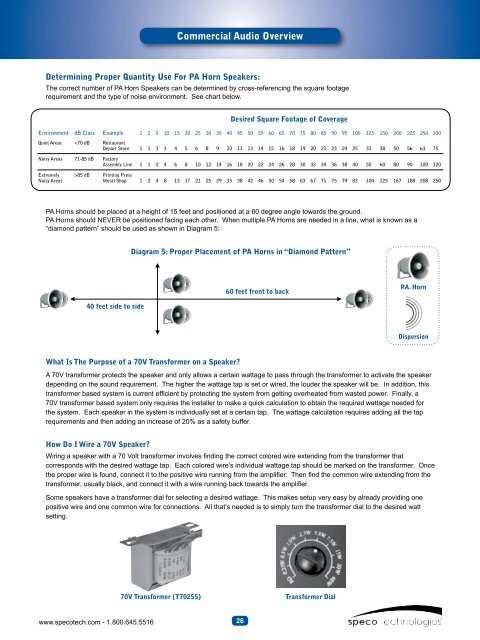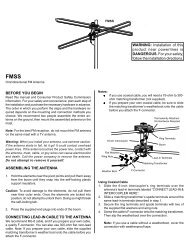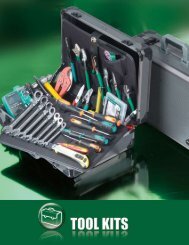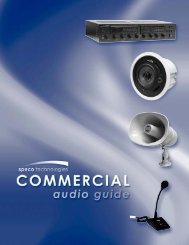Download Audio Catalog - Speco Technologies
Download Audio Catalog - Speco Technologies
Download Audio Catalog - Speco Technologies
You also want an ePaper? Increase the reach of your titles
YUMPU automatically turns print PDFs into web optimized ePapers that Google loves.
Commercial <strong>Audio</strong> Overview<br />
Commercial <strong>Audio</strong> Overview<br />
Determining Proper Quantity Use For PA Horn Speakers:<br />
The correct number of PA Horn Speakers can be determined by cross-referencing the square footage<br />
requirement and the type of noise environment. See chart below.<br />
Desired Square Footage of Coverage<br />
Environment dB Class Example 1 2 5 10 15 20 25 30 35 40 45 50 55 60 65 70 75 80 85 90 95 100 125 150 200 225 250 300<br />
Quiet Areas 85 dB Printing Press<br />
Noisy Areas Metal Shop 1 2 4 8 13 17 21 25 29 33 38 42 46 50 54 58 63 67 71 75 79 83 104 125 167 188 208 250<br />
PA Horns should be placed at a height of 15 feet and positioned at a 60 degree angle towards the ground.<br />
PA Horns should NEVER be positioned facing each other. When multiple PA Horns are needed in a line, what is known as a<br />
“diamond pattern” should be used as shown in Diagram 5:<br />
Diagram 5: Proper Placement of PA Horns in “Diamond Pattern”<br />
◀<br />
Which Wattage Tap Should I Set My Speaker or Horn To?<br />
The following chart shows a basic guideline for wattage tap setting. This is simply for general reference. Each job must<br />
be looked at individually, as there are many factors that go into deteremining the best wattage tap settings.<br />
Noise Level<br />
Low Noise<br />
Medium Noise<br />
High Noise<br />
Maximum Noise<br />
Basic Guideline to Select Wattage Tap Based on Sound Environment<br />
Decibel<br />
55dB-<br />
64dB<br />
65dB-<br />
74dB<br />
75dB-<br />
82dB-<br />
84dB<br />
85dB+<br />
*At an estimated 60 ft. of range<br />
Examples<br />
Doctor’s Office<br />
Department Store<br />
Restaurant<br />
Shipping Department<br />
Supermarket<br />
Factory<br />
Assembly Line<br />
Printing Press<br />
Metal Shop<br />
Cone Speaker<br />
Wattage Taps<br />
0.5<br />
1<br />
2<br />
5<br />
5<br />
7.5<br />
10<br />
PA Horn*<br />
Wattage Taps<br />
5<br />
7.5<br />
10<br />
15<br />
30<br />
40<br />
◀<br />
40 feet side to side<br />
60 feet front to back<br />
▶<br />
P.A. Horn<br />
Which Wattage Amplifier Do I Need?<br />
▶<br />
Dispersion<br />
Normally, to arrive at the necessary wattage requirement for an amplifier in a particular location, you will need to take the total<br />
sum of wattage you need, (considering all speakers, horns and their wattage tap settings) then allow a 20 percent safety buffer to<br />
the upside. The worksheet below will aid in calculating this requirement.<br />
What Is The Purpose of a 70V Transformer on a Speaker?<br />
A 70V transformer protects the speaker and only allows a certain wattage to pass through the transformer to activate the speaker<br />
depending on the sound requirement. The higher the wattage tap is set or wired, the louder the speaker will be. In addition, this<br />
transformer based system is current efficient by protecting the system from getting overheated from wasted power. Finally, a<br />
70V transformer based system only requires the installer to make a quick calculation to obtain the required wattage needed for<br />
the system. Each speaker in the system is individually set at a certain tap. The wattage calculation requires adding all the tap<br />
requirements and then adding an increase of 20% as a safety buffer.<br />
How Do I Wire a 70V Speaker?<br />
Wiring a speaker with a 70 Volt transformer involves finding the correct colored wire extending from the transformer that<br />
corresponds with the desired wattage tap. Each colored wire’s individual wattage tap should be marked on the transformer. Once<br />
the proper wire is found, connect it to the positive wire running from the amplifier. Then find the common wire extending from the<br />
transformer, usually black, and connect it with a wire running back towards the amplifier.<br />
Some speakers have a transformer dial for selecting a desired wattage. This makes setup very easy by already providing one<br />
positive wire and one common wire for connections. All that’s needed is to simply turn the transformer dial to the desired watt<br />
setting.<br />
Determining Your Amplifier Needs for Sounds Systems<br />
Step 1: Fill out Wattage Tap Requirement Chart (to right)<br />
to determine the number of speakers that will<br />
be used at each wattage tap for the amplifier.<br />
Step 2: Multiply the number of speakers by each wattage<br />
tap to determine total wattage requirement per<br />
tap setting (See Ex. A).<br />
Step 3: Add all the figures in the shaded area to<br />
determine the total wattage requirement<br />
for the amplifier.<br />
Step 4: Match the total wattage requirement to the<br />
chart on the next page “Recommended Amplifier<br />
Wattage Chart” to determine acceptable RMS<br />
wattage the amplifier should have.<br />
Step 5: Repeat this process for each amplifier system.<br />
Wattage Tap Requirement Chart<br />
Set Wattage Taps Number of Speakers Total Wattage<br />
at Set Tap Requirement per Tap<br />
Ex. A) 5 x<br />
10<br />
=<br />
50<br />
60 x =<br />
30 x =<br />
20 x =<br />
15 x =<br />
10 x =<br />
7.5 x =<br />
5 x =<br />
4 x =<br />
3.75 x =<br />
2.5 x =<br />
2 x =<br />
1.50 x =<br />
1.25 x =<br />
1.00 x =<br />
0.50 x =<br />
0.25 x =<br />
0.125 x =<br />
Total Sum of Shaded Area<br />
Represents Total Wattage Requirement<br />
70V Transformer (T70255)<br />
Transformer Dial<br />
26 27<br />
www.specotech.com - 1.800.645.5516 www.specotech.com - 1.800.645.5516