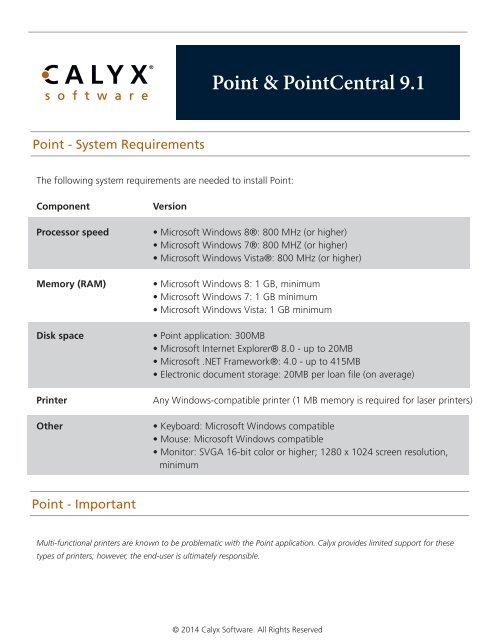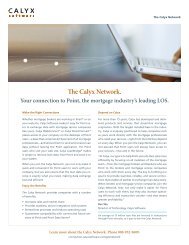System Requirements - Calyx Software
System Requirements - Calyx Software
System Requirements - Calyx Software
You also want an ePaper? Increase the reach of your titles
YUMPU automatically turns print PDFs into web optimized ePapers that Google loves.
Point & PointCentral 9.1<br />
Point - <strong>System</strong> <strong>Requirements</strong><br />
The following system requirements are needed to install Point:<br />
Component<br />
Processor speed<br />
Memory (RAM)<br />
Disk space<br />
Printer<br />
Other<br />
Version<br />
• Microsoft Windows 8®: 800 MHz (or higher)<br />
• Microsoft Windows 7®: 800 MHZ (or higher)<br />
• Microsoft Windows Vista®: 800 MHz (or higher)<br />
• Microsoft Windows 8: 1 GB, minimum<br />
• Microsoft Windows 7: 1 GB minimum<br />
• Microsoft Windows Vista: 1 GB minimum<br />
• Point application: 300MB<br />
• Microsoft Internet Explorer® 8.0 - up to 20MB<br />
• Microsoft .NET Framework®: 4.0 - up to 415MB<br />
• Electronic document storage: 20MB per loan file (on average)<br />
Any Windows-compatible printer (1 MB memory is required for laser printers)<br />
• Keyboard: Microsoft Windows compatible<br />
• Mouse: Microsoft Windows compatible<br />
• Monitor: SVGA 16-bit color or higher; 1280 x 1024 screen resolution,<br />
minimum<br />
Point - Important<br />
Multi-functional printers are known to be problematic with the Point application. <strong>Calyx</strong> provides limited support for these<br />
types of printers; however, the end-user is ultimately responsible.<br />
© 2014 <strong>Calyx</strong> <strong>Software</strong>. All Rights Reserved
Point & PointCentral 9.1<br />
Point - <strong>Software</strong> <strong>Requirements</strong><br />
The following software is required to use Point:<br />
Component<br />
Operating <strong>System</strong><br />
Web browser<br />
Version<br />
One of the following operating systems is required:<br />
• Microsoft Windows 8<br />
• Microsoft Windows 7<br />
• Microsoft Windows Vista<br />
• Microsoft Server 2012, Service Pack 1, or later<br />
• Microsoft Server 2008, Service Pack 2, or later<br />
• Microsoft Windows Server® 2003, Service Pack 1, or later<br />
• <strong>Calyx</strong> Point is not supported on Apple MacIntosh computers<br />
Microsoft Internet Explorer® Version 6.0, Service Pack 1, or later<br />
Microsoft.NET • Version 4.0<br />
Framework<br />
During installation, Point detects whether .NET Framework is already<br />
installed and automatically installs version 4.0 during the installation process.<br />
Network<br />
Modem/Internet<br />
Connectivity<br />
Other<br />
• A peer-to-peer file server that runs Microsoft Windows 2000* or a server<br />
that runs Microsoft Windows Server 2000, Server 2003, Server 2008, or<br />
Server 2012<br />
*Although Point does not run on Microsoft Windows 2000 operating<br />
systems, a machine with Microsoft Windows 2000 can host your file server.<br />
• An active Internet connection is required to install Point and access<br />
Internet-enabled services in Point.<br />
• Adobe Acrobat Reader© Version 5.0, or later, is required for reading<br />
PDF files<br />
• Microsoft Word® 2000, or later, and Microsoft Excel® 2000, or later, are<br />
required for some Point features<br />
*Note for sites that use Microsoft Outlook: Point supports only 32-bit<br />
Microsoft Outlook, 64-bit Microsoft Outlook is not supported in Point.<br />
© 2014 <strong>Calyx</strong> <strong>Software</strong>. All Rights Reserved
Point & PointCentral 9.1<br />
Point - Important Network Information<br />
Point is compatible with Microsoft peer-to-peer and client-server networks. <strong>Calyx</strong> does not support the operation of Point or<br />
any data hosted on a storage device and RAID Arrays, or the operation of Point on the following networks:<br />
• Novell networks<br />
• Linux environments<br />
• Windows 98<br />
• Windows 2000<br />
• Windows ME<br />
• OS/2<br />
• UNIX<br />
© 2014 <strong>Calyx</strong> <strong>Software</strong>. All Rights Reserved
Point & PointCentral 9.1<br />
PointCentral - <strong>System</strong> <strong>Requirements</strong><br />
The following hardware is required to support PointCentral:<br />
Component<br />
Processor<br />
Memory<br />
Disk space<br />
Requirement<br />
Intel Pentium 4 processor, 3.0+ GHz or equivalent processing power<br />
1GB of RAM (2GB recommended)<br />
• 20GB of available hard disk space (depends on Point data folders<br />
configuration)<br />
• Electronic document storage: 20MB per loan file (on average)<br />
PointCentral - <strong>Software</strong> <strong>Requirements</strong><br />
The following software is required to support PointCentral:<br />
Component<br />
Operating <strong>System</strong><br />
Version<br />
• Microsoft Windows Server 2012, Service Pack 1, with IIS 7.0 and<br />
Application Server Role*<br />
• Microsoft Windows Server 2008 (including R2), with IIS 7.0 and<br />
Application Server Role*<br />
• Microsoft Windows Server 2003 (including R2) Standard or Enterprise<br />
Edition with Sever Role: Application Server (IIS, ASP.NET), with latest<br />
service pack*<br />
*<strong>Calyx</strong> does not recommend or support the operation of PointCentral on a domain controller or exchange<br />
server. <strong>Calyx</strong> supports PointCentral only with Standard or Enterprise editions of Windows Server.<br />
<strong>Calyx</strong> does not support the operation of PointCentral on Microsoft Windows Essentials for 2012.<br />
© 2014 <strong>Calyx</strong> <strong>Software</strong>. All Rights Reserved
Point & PointCentral 9.1<br />
PointCentral - <strong>Software</strong> <strong>Requirements</strong><br />
Component<br />
Version<br />
Microsoft .NET Version 4.0<br />
Framework<br />
During installation the PointCentral installer detects whether .NET<br />
Framework 4.0 is already installed and automatically installs it during the<br />
installation process.<br />
SQL Server<br />
Large organizations (>50 users)<br />
• Microsoft SQL Server 2012 Workgroup, Standard, or Enterprise Edition,<br />
with latest service pack<br />
• Microsoft SQL Server 2008 Workgroup, Standard, or Enterprise Edition,<br />
with latest service pack<br />
• Microsoft SQL Server 2005 Workgroup, Standard, or Enterprise Edition,<br />
with latest service pack<br />
Small organizations (
Point & PointCentral 9.1<br />
PointCentral - <strong>Software</strong> <strong>Requirements</strong><br />
Component<br />
Version<br />
Client • Point, version 8.1, 9.0, or 9.1<br />
• One of the following operating systems:<br />
– Microsoft Windows 8<br />
– Microsoft Windows 7<br />
– Microsoft Windows Vista<br />
– Microsoft Windows Server 2003 Service Pack 1, or later<br />
• Internet Explorer version 7.0, or later<br />
• Microsoft Silverlight*<br />
*Microsoft Silverlight is required to use the Rules function. If Silverlight is not installed on your system, a<br />
link is provided on the Rules page that prompts you to install Silverlight before you can create Rules.<br />
PointCentral - Important<br />
Modification of IIS is required to use PointCentral with 64-bit versions of Windows Server 2003 and 2008.<br />
PointCentral - Important<br />
The following note applies only to users upgrading from Point version 7.2 or earlier.<br />
Point 9.1 contains several fields that can cause data discrepancies if your organization shares files between version 7.2 (or<br />
earlier versions) and 9.1. The data from the old fields are transitioned to new fields the first time existing files from 7.2 are<br />
opened in version 9.1. Problems can occur when a 7.2 user opens a file after a 9.1 user has modified the data. For example, if<br />
a 9.1 user modifies and saves a loan file then re-opens the loan file after a 7.2 user has modified the file, the calculations in<br />
several screens will not match.<br />
To avoid possible confusion, each individual in your office who uses Point should update to 9.1 as soon as possible.<br />
© 2014 <strong>Calyx</strong> <strong>Software</strong>. All Rights Reserved
Point & PointCentral 9.1<br />
PointCentral - Important<br />
The following screens are affected:<br />
• The Forms > Fees Worksheet screen has more fees and a paid by split calculator. If a 7.2 user adds more fees or changes<br />
the Paid By dropdown value after a 9.1 user has opened the file, the Paid By dropdown will not be moved again to 9.1. In<br />
addition, the Compensation From Rebate field has changed and will cause a calculation mismatch in GFE Block 1 if a 7.2 user<br />
modifies the value, and a 9.1 user opens the file again.<br />
• New calculations were added in the Track > Loan Profit/Loss screen which were not available in earlier versions—the Net<br />
Profit calculation will therefore not be the same. If a 7.2 user modifies the data on the Loan Profit/Loss screen after a 9.1<br />
user has opened the file, the calculations will not match.<br />
• The Track > Conditions screen was upgraded to synchronize with conditions on the Banker > Conditions screen. If a<br />
7.2 user adds conditions after a 9.1 user has opened the file, the conditions will not be recognized when a 9.1 user opens the<br />
file again.<br />
• A number of retired field IDs were re-used from older Point versions. In order to re-use these field IDs, Point 9.1 will clear any<br />
old data in the fields upon the first time users open existing 7.2 files in version 9.1. Some of the retired field IDs were taken<br />
from the previously removed MLDS Traditional Form 883, which had connections to the Initial Fees Worksheet in 7.2. If a<br />
7.2 user modifies fees on the Initial Fees Worksheet and a 9.1 user opens the file again, some data could be overwritten<br />
in the following screens:<br />
– Loan Profit/Loss, Other Splits and Deductions section.<br />
– Banker > Warehouse & Purchase Advice, Advance Rate Calculation section<br />
– Banker > Closing Documents > HUD-1 Settlement Statement > Page 2, 1300 section and Banker > Closing<br />
Documents > HUD-1 Settlement Statement > Page 3, Comparison section<br />
© 2014 <strong>Calyx</strong> <strong>Software</strong>. All Rights Reserved