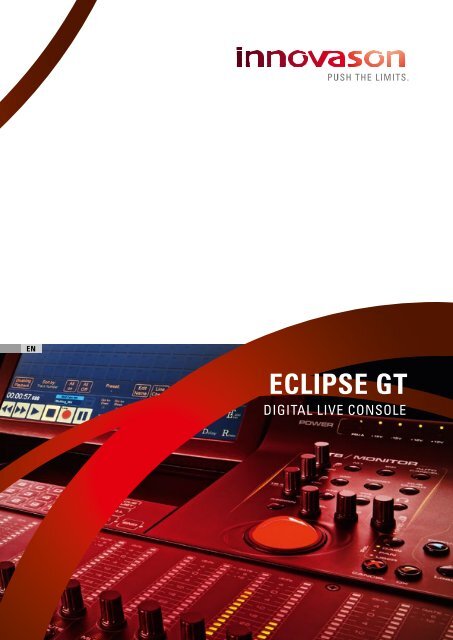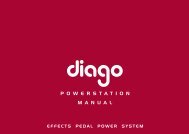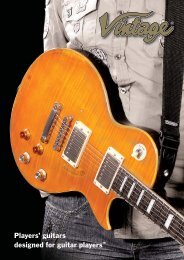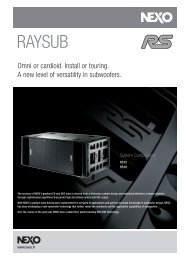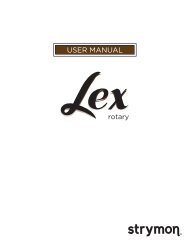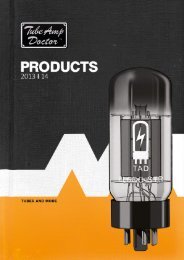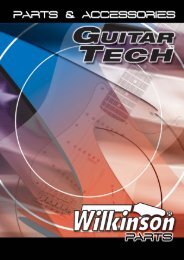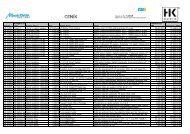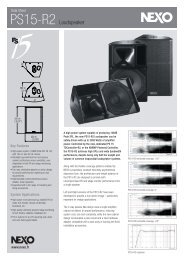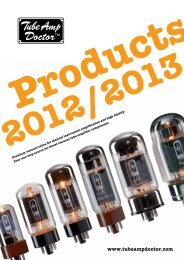ECLIPSE GT - Lawo
ECLIPSE GT - Lawo
ECLIPSE GT - Lawo
Create successful ePaper yourself
Turn your PDF publications into a flip-book with our unique Google optimized e-Paper software.
EN<br />
eclipse <strong>GT</strong><br />
Digital Live Console
1<br />
Eclipse sets new Standards.<br />
Maximum flexibility. Maximum reliability. Maximum efficiency.<br />
Innovason’s claim: We offer each individual customer<br />
the best possible solution for every situation. We also<br />
create innovative tools that set new standards. This is<br />
the case with Eclipse – the worldwide first digital live<br />
console with fully integrated multitrack recording.<br />
In addition to groundbreaking innovations, Eclipse<br />
will impress you with its comprehensive capabilities,<br />
as well as its extremely compact dimensions. Our aim<br />
– practicality. A practicality that will convince you,<br />
especially during everyday operations, and which we<br />
are pleased to share with you on the following pages.<br />
So please join us on this exciting tour and discover the<br />
infinite number of possibilities offered by Eclipse for<br />
your daily production routines.<br />
We hope you enjoy the read!<br />
06:00 – 11:00 – 22:0<br />
Welcome to a tour<br />
that will inspire you.<br />
.<br />
_maximum flexibility<br />
_unlimited applications<br />
_excellent sound quality<br />
_state-of-the-art production reliability<br />
_superb price / performance ratio
2 3<br />
Innovason is the pioneer in the development of digital excellent price/performance ratio. We then translated<br />
mixing consoles. Therefore, we did not just build a this performance profile into real technology. The<br />
Getting up is hard.<br />
new console, we created a tool that meets the requirements<br />
of tomorrow today. We re-defined all our application significantly. Not only that, but the con-<br />
result: a live console that increases your fields of<br />
Setting-up is so much easier.<br />
original successful elements, based on the market sole also handles all aspects of everyday work with<br />
requirements for a new mixing console: technology, ease – including set-ups, soundchecks, and the realization<br />
of your<br />
06:00<br />
flexibility, audio quality, production reliability and an<br />
production.<br />
Lightweight compact construction<br />
Compact dimensions, combined with a low weight: Eclipse represents an easy<br />
and simple set-up. Thus an Eclipse can be installed in an instant, which allows<br />
you to start work without delay. The benefits: microphone inputs and line outs –<br />
as well as tools such as a touchscreen, keyboard and trackball – are integrated<br />
in the control surface, creating an efficient console that does not require any<br />
further external units (ie. a router or DSP unit). For you, the result is less time<br />
spent on the set-up and more time spent on your production.<br />
STAGE BOX<br />
Thanks to five stage boxes, you can connect up to<br />
320 microphones over long distances. Each stage<br />
box can be individually fitted with analogue or digital<br />
input and output channels. As an option, a redundant<br />
Cat5 or fibre connection on the console allows a<br />
secure connection to the rest of your system.<br />
High-performance DSP engine<br />
Eclipse excels with an impressive mix capacity: up to 104 inputs<br />
can be mixed to 48 mix buses + 2 monitor buses. Each bus mix<br />
can be used as an aux bus, a sub-group, a master or matrix.<br />
Moreover, each input features EQ, dynamics, delay, gain trim,<br />
and phase reverse; up to 16 floating processings are available for<br />
the mix buses. An additional advantage: each output is provided with<br />
DSP resources for graphic EQ or other devices. The DSP capacity<br />
therefore grows dynamically according to the number of outputs.<br />
With its efficiently designed summation, Eclipse has constant audio<br />
latency in the DSP – regardless of the amount of summation<br />
used. This allows a single microphone to be added to a completed<br />
mix via the matrix, without creating any irritating phasing effects.
4 5<br />
The tour bus revs up.<br />
It’s time to lend a hand.<br />
Frequently changing assignments, constantly increasing<br />
demands, operations on a tight schedule<br />
and mounting pressure to keep costs as low as<br />
possible – the live sector sets the highest standards,<br />
and not only in technology. The people involved are<br />
exposed to just the same pressures. It’s good to know<br />
that you have a live console you can rely on 100% –<br />
as thoroughly prepared for the job as you are.<br />
09:00<br />
Personal Console Builder<br />
The Personal Console Builder can be used to best<br />
adapt Eclipse to every imaginable situation: to suit<br />
changing requirements and the preferences of<br />
different sound engineers at a festival, for example.<br />
Or simply to satisfy your individual preferences.<br />
Networking: Native Ethersound<br />
Eclipse can be fully networked digitally. Ethersound<br />
can be used to connect the console to four audio<br />
stage boxes, third-party devices and up to 4000<br />
other facilities that use Ethersound. Of course,<br />
several Eclipses can be connected with each other.<br />
This is not only a smart solution, but also extremely<br />
useful.<br />
48 + 48 Fader<br />
With Eclipse, you have direct access to all parameters. Moreover,<br />
inputs, groups, VCAs and output channels can be assigned to any<br />
fader, to your ergonomic advantage. Using the faders, a wide variety<br />
of functions can be controlled – everything from aux sends<br />
to EQ parameters. A further bonus: all the settings are saved in a<br />
file. Your FOH desk becomes a true monitor console.<br />
SmartFade<br />
Opening layers via logical grouping with Smart-VCA – this is only<br />
possible with Eclipse. The Smartfader area temporarily browses<br />
the slave channels, and an arbitrary number of Smartfaders can<br />
be freely positioned. What if you prefer to work without<br />
layers? Just disable the Smartfaders and use the console just like<br />
a classic analogue desk.
6 7<br />
The set-up is completed.<br />
The first soundcheck has begun.<br />
14:00<br />
The first soundcheck starts – and Eclipse immediately<br />
demonstrates all its advantages. It is not<br />
only fast, but also allows for maximum control. You<br />
can: access all parameters and directly make your<br />
audio adjustments, remote-control the stage boxes<br />
and operate the plug-in parameters from the Smart-<br />
Panel. At the same time, both EQ and dynamics are<br />
always directly available, and Smartfaders guarantee<br />
perfect control of all the mix channels. The<br />
result of your soundcheck: drums, strings, bass and<br />
vocals can be handled considerably faster. And you<br />
find yourself working even more efficiently.<br />
High Quality Pre-Amps and Processing<br />
When it comes to the quality of the complete audio<br />
chain, compromise is out of the question. The proof:<br />
We have developed an impressive array of innovations<br />
concerned with phase, latency and digital<br />
technology. The result? Eclipse sparkles with<br />
absolutely excellent audio quality – on all levels.<br />
Smart-Panel<br />
With its sophisticated Smart-Panel, Eclipse offers<br />
additional reassurance and unmatched flexibility:<br />
optionally, any 48 channels can be accessed with<br />
12 short faders on four levels, and the internal effects<br />
can be set directly from the control surface. In addition,<br />
Eclipse offers a classic analogue aux panel.<br />
Integrated Plug-Ins<br />
Eclipse guarantees state-of-the-art audio design:<br />
every channel is fully equipped. And a number of<br />
special audio effects are available: such as Tap<br />
Delay, Phase EQ or the legendary Aphro Reverb. And<br />
since you can save a wide variety of parameters individually,<br />
nothing stands in the way of innovative sound<br />
design.<br />
Usability<br />
Technology must serve its users, not the other way round. For this reason, Eclipse is not<br />
only easily understandable. It also impresses with terrific flexibility. With Eclipse, you<br />
can work in whichever way is best for you. Faders can be adjusted according to your<br />
ergonomic requirements; all audio parameters are directly accessible, and individual<br />
operations, such as audio copying, scene loading, as well as changing to Offline mode,<br />
can be effected even faster. But here is the real benefit: You can focus on what is most<br />
important – the perfect sound.
8 9<br />
The virtual soundcheck starts.<br />
M.A.R.S. is put to use.<br />
18:00<br />
The musicians have left the stage, but you are still<br />
not completely happy with the soundcheck. You<br />
have certain standards. And an innovative console.<br />
A console that enables you to rewind the track and<br />
restart the rehearsal anew. Using a virtual soundcheck<br />
and exactly the same audio conditions, without<br />
any involvement of the musicians. With this, you<br />
can achieve a brilliant sound that pleases not only<br />
you but also the audience out in the hall.<br />
Virtual Soundcheck<br />
The Eclipse allows a virtual soundcheck, which can be activated<br />
with the simple press of a button. How does it work? All live<br />
signals are disconnected from the stage and track playback is<br />
fed to the input channels. In this way, these signals are not only<br />
available on the FOH console, but also on all systems linked<br />
to the network (eg. the monitor area). Now Eclipse recreates<br />
exactly the same conditions as for the concert: perfect for the<br />
fine-tuning of your mix.<br />
Multi-Track Recording<br />
Innovason’s M.A.R.S. (Multitrack Audio Recording System) makes<br />
Eclipse the only digital live console in the world that features a<br />
fully integrated 64-track recorder/player: easily controlled via a<br />
separate panel and intuitive touchscreen menu navigation. Plus,<br />
you also benefit from unconditional failure safety: the M.A.R.S.<br />
computer acts as a redundant control computer, and can take<br />
over all control and display functions.<br />
Broadway Mode<br />
The music plays even though the musicians are not playing – the benefit of the<br />
Cue function. With the Cue button, you can switch anytime between the live<br />
microphones and a pre-recorded track – quickly and without any delay. So, if<br />
the singer has a problem, you can insert the vocals into the FOH band mix, while<br />
the band still performs live. Broadway mode can be used in the same way in<br />
rehearsal: the drummer can practice to the sound of the whole band.
10 11<br />
your hard work is over.<br />
The performance can begin.<br />
20:00<br />
The lights go out, the artists appear on stage – and<br />
a true performance is required. A performance the<br />
Eclipse can deliver at any time: with sophisticated<br />
solutions, maximum power and precise detail. For<br />
music and theatre. For fixed installations, for Houses<br />
of Worship, used as a monitor console or even in<br />
OB vans. And with a price that guarantees intense<br />
applause, even from the accounts department.<br />
Overview<br />
Thanks to Colour Coding, you can immediately see<br />
which input, VCA, or other channel is assigned to<br />
a fader. In addition, the clearly designed central<br />
control panel tremendously simplifies the setting<br />
of parameters, without bothering the user with<br />
complicated sub-menus and paging assignments.<br />
Usability<br />
A perfect overview of almost all the mix channels<br />
– that is usability, especially useful in practice.<br />
With the Smartfader, Innovason has set a milestone.<br />
Fast access to 104 channels is an innovation that<br />
ensures tremendous ease-of-use, particularly<br />
during daily operations.<br />
Safety<br />
Should the control computer fail, M.A.R.S. ensures perfect redundancy.<br />
And what if the musician fails? Again, M.A.R.S. guarantees<br />
a seamless continuation of the concert. Broadway mode and the<br />
virtual soundcheck have a common benefit: you can insert a soundtrack,<br />
even if the musicians are not present.
16 17<br />
After the show<br />
is before the show.<br />
22:00<br />
Good products are one thing; competent advice<br />
and comprehensive service are the other. For this<br />
reason, Innovason offers you support in all areas<br />
related to audio technology: including planning,<br />
creation of a network, and the development of<br />
powerful templates. True to ‘push the limits’ – for<br />
us this is not merely a catchphrase, but a very<br />
specific practice.<br />
Support & After-Sales<br />
The individual construction of your personal console,<br />
the creation of an extensive network, and various<br />
upgrade possibilities – many decisions have to be<br />
made before choosing a mixing console. In this<br />
we are also your dependable partner. We have the<br />
depth of knowledge to offer competent advice: to<br />
help you create your own individual Eclipse. And,<br />
innovative solutions for future-oriented audio<br />
technology.
18 19<br />
ECLIpSE features and options<br />
Effects/Plug-Ins<br />
Up to 32 effects can be used on one plug-in card:<br />
Modulated delay and phasing<br />
This plug-in allows different variations<br />
of Chorus, Flanger and Modulation.<br />
Just-Verb 2<br />
Uses the famous algorithms of the<br />
VB-Audio Aphro reverb.<br />
C-Limiter<br />
A Brick Wall Limiter, generating a<br />
pleasing distortion for those high<br />
levels.<br />
Stereo Phase EQ<br />
This unique plug-in enables adjustment<br />
of phase (+/-180°) at four<br />
different frequencies.<br />
Integrated Local Audio Rack<br />
Integrated flexibility right from the factory – Eclipse can<br />
offer even that. The rear of the console is also a local audio<br />
rack, and offers up to 64 inputs and outputs, FX-modules,<br />
as well as 64 additional inputs and outputs via Ethersound.<br />
Moreover, Innovason plug-in modules can be used in six<br />
slots.<br />
Stage Box<br />
Each stage box features up to 64 inputs and outputs. The<br />
output ports are freely configurable – both analogue and<br />
digital. Furthermore, every microphone is connected to the<br />
network and can be used by all systems. LED displays on<br />
the stage box show if a signal is available, if the phantom<br />
power settings are correct, or if the input is overloaded.<br />
Additional features:<br />
Offline: Eclipse can be switched to Offline mode with the<br />
push of a single button. Now, each Snapshot (Page) can be<br />
prepared or modified without any effect on the current mix.<br />
This feature is a technical must for use during rehearsals<br />
in theatre work and musicals. The Eclipse shows precisely<br />
all the settings (including all faders and encoders) that<br />
were defined in Online mode. Changes made to snapshots<br />
for the current scene automation can also be recorded during<br />
runtime.<br />
Relax: With the Relax function, any channel can be removed<br />
from the automation. That way, for example, the show host<br />
mic can be mixed without interference, while the next band<br />
snapshot is loading.<br />
Overram: Individual parameter changes can be quickly<br />
written into already existing Snapshots (Pages). An instrument<br />
that was mixed too low can therefore be provided<br />
with a higher level during the production. This newly defined<br />
level can be subsequently entered as an offset in all<br />
snapshots.<br />
Libraries: You can save the perfect bass drum setting in a<br />
preset. This can then be conveniently put into the library<br />
with all sound settings, and accessed in other shows.<br />
Monitoring: A stereo bus is used for the monitoring. This<br />
can be assigned to three different outputs. Listen delays<br />
can be specified at anytime. Eclipse offers talkback on<br />
three different circuits that can be flexibly configured to<br />
all output buses.<br />
Compressor<br />
A very efficient Compressor, with<br />
Hard or Soft curves.<br />
DeEsser / Ducker<br />
A DeEsser with a BP and HPF filter;<br />
will be switchable to a Ducker<br />
in a forthcoming release.<br />
EQ-Pro-G8<br />
8-band fully parametric EQ with<br />
Parametric, Shelf, Notch, HPF or<br />
LPF filter on each band.<br />
Expander<br />
An Expander with Hard- and Softknee<br />
modes.<br />
GEQ-31<br />
A complete Graphic EQ offering<br />
several dB scales.<br />
MultiTap Delay<br />
A multitap delay allowing all variations<br />
of Echo, Ping-Pong, etc. A tap<br />
Tempo is integrated. Each tap has<br />
Level and Pan controls.<br />
MS Decoder<br />
A very simple MS-to-stereo decoder.<br />
Inserted on your stereo input channel,<br />
and patched to an omni (M) and an<br />
eight-pattern (S) microphone, you<br />
will be instantly able to reproduce<br />
and adjust the width of your stereo<br />
MS pair.<br />
Multi-band Compressor<br />
An up to 4-band multi-band compressor.<br />
Each band benefits from a<br />
complete compressor that can be<br />
switched to a limiter. Very useful to<br />
liven up a show’s dynamics.<br />
Channel Strip<br />
A true analogue and warm channel<br />
strip emulator. Each band of the parametric<br />
EQ can be selected to feed the<br />
dynamic’s side chain. It can be inserted<br />
'ad libitum' on your channels …
20 21<br />
ECLIpSE features and options<br />
SR-16 Mini Stage-Box<br />
Mini Stage-Box offering 16 balanced mic inputs<br />
with high-end preamps, 16 balanced outputs, and<br />
8 general purpose I/Os. (GPI support by software future option for<br />
2011.) Outputs are available on 8 XLR connectors, the<br />
other 8 on a Sub-D connector (Tascam-compatible<br />
format).<br />
The device is fully Ethersound (Es, ES100 and ES-<br />
Giga) compatible and can be easily integrated into<br />
an existing network. Mic preamps are automatically<br />
recognised by Eclipse, all parameters (Gain, 48V)<br />
are thus directly controllable through the usual<br />
knobs and switches of the Eclipse.<br />
Specifications SR-16<br />
Configuration<br />
Size<br />
Power supply<br />
Net weight<br />
2U 19” vRack: 88 x 482.6 x 325 mm<br />
100-250 V AC<br />
, 50-60 Hz<br />
switching-mode, automatic voltage detection<br />
12.68 lbs / 5,75 kg<br />
Inputs (measurements done at 48 kHz, with filter on the 22 Hz - 22 kHz range)<br />
DioMadiES: Ethersound to Madi Converter<br />
Easily handles conversion from Ethersound to Madi and Madi to Ethersound.<br />
Either Madi56 or Madi64 can be used coaxially or optically, which can then be<br />
fed back into the Ethersound network.<br />
Balanced analog inputs (mono)<br />
A/D converter resolution<br />
Programmable input gain<br />
Sampling frequency<br />
Maximum input level (minimum gain)<br />
Maximum input level (maximum gain)<br />
Input impedance<br />
Frequency response at 48 kHz<br />
Dynamic range (A-weighted)<br />
GPI<br />
16 (line / mic level)<br />
24 bits<br />
-22 to 71 dB by steps of 1 dB<br />
48 kHz or 44.1 kHz<br />
+22 dBu<br />
-73 dBu<br />
> 5 Ω<br />
20 Hz - 20 kHz: +0 /-0.5 dB<br />
> 114 dB<br />
8 'Ground Sensing' inputs<br />
Dio8Out: Ethersound 8 Channel Analogue Converter<br />
A simple 8-channel digital-analogue converter that can be integrated conveniently<br />
into the Ethersound network. Even a system that cannot be linked with Ethersound<br />
directly can now be connected. Several Dio8Outs can be used in a network.<br />
DioAv: Connecting Eclipse to the A-NET 16<br />
Two 16-channel Aviom buses can be fed to an Eclipse via the DSP card. For example:<br />
connected via Cat5, an Aviom Personal Mixer System can be interfaced<br />
directly to an Eclipse, providing every musician with his or her individual mix.<br />
Outputs<br />
Servo-balanced analog outputs (mono)<br />
A/D converter resolution<br />
Sampling frequency<br />
Programmable attenuation<br />
Maximum output level/impedance<br />
Frequency response at 48 kHz<br />
Dynamic range (A-weighted)<br />
GPO<br />
Connectivity<br />
Analog inputs<br />
Analog outputs<br />
16 (line level)<br />
24 bits<br />
48 kHz or 44.1 kHz<br />
-118 dB to 0 dB by steps of 0,5 dB<br />
+22 dBu / < 100 Ω<br />
20 Hz - 20 kHz: +0 /-0.4 dB<br />
> 114 dB<br />
8 relay outputs<br />
16 inputs on female XLR-3<br />
8 outputs on male XLR-3<br />
8 outputs on female DB-25<br />
(back panel)
22 23<br />
Eclipse Digital Microphone Integration<br />
Eclipse is the world’s first console to offer the ability to<br />
control and memorize all the parameters utilised by the<br />
new generation of digital microphones.<br />
The completely integrated digital workflow that results<br />
from using digital microphones takes the dynamic range<br />
and signal fidelity experienced with analogue microphones<br />
to an exciting new level. A loss- and interference-free signal<br />
chain in audio production has finally become reality.<br />
Digital microphones feature an integrated DSP. This allows<br />
for saving and remote-controlling of parameters like polar<br />
pattern, signal level, low-cut, pre-attenuation, limiter, compressor/de-esser,<br />
etc..<br />
In collaboration with NEUMANN, Innovason has developed<br />
a protocol that enables communication with the<br />
microphones and provides fingertip control of all these<br />
parameters. Save, export, backup etc.; all the microphone<br />
parameters may be saved to the Eclipse show file and are<br />
managed in exactly the same way as any of the console<br />
parameters.<br />
When a DMI-8 (digital microphone interface from Neumann<br />
for AES 42 microphones with Ethersound module)<br />
is connected to the Eclipse, any digital microphones from<br />
Neumann/Sennheiser connected to the rack, and patched<br />
to input channels, are instantly recognized and controllable<br />
via the dedicated GUI.<br />
One DMI-8 is a feeding and controlling device for up to<br />
8 digital microphones. These DMI-8 devices can be daisychained.<br />
Up to 64 microphones can be assigned to the<br />
respective channels available via Ethersound.<br />
Of course, any combination of DioCore and DMI-8 inputs<br />
can be distributed across the Eclipse input channels via<br />
the GUI’s patch grid.<br />
Innovason History<br />
Innovason was founded in 1993. In the following<br />
years, the company established itself as a driving<br />
force in innovation, and developed a series of<br />
groundbreaking features for professional mixing<br />
consoles. Innovason’s consoles were prominent<br />
mainly in three fields of operation: tours, fixed installations<br />
and OB trucks. The company counts today<br />
among the top providers of high-quality audio technology.<br />
All of Innovason’s systems are based on digital<br />
technology, and, due to their modular structure,<br />
are entirely compatible.<br />
Today, Innovason focuses especially in the areas of<br />
live sound systems, theatre and musicals.<br />
As in the past, the company’s name is still our mission,<br />
as the most important innovations to date<br />
prove:<br />
1993<br />
Invention of the Muxipaire, the first system for digital<br />
audio transmission between stage and console<br />
using coaxial cable<br />
1996<br />
Introduction of the first digital mixing console for<br />
live applications<br />
2003<br />
Introduction of the SY series featuring the SY48 and<br />
SY80<br />
2008<br />
<strong>Lawo</strong> AG becomes a majority shareholder<br />
Presentation of the Eclipse at PLASA in London<br />
2009<br />
Presentation of M.A.R.S. at Prolight+Sound in Frankfurt<br />
2010<br />
Innovason moves final assembly to Germany:<br />
Eclipse is now manufactured at <strong>Lawo</strong>’s new stateof-the-art<br />
production facilities in Rastatt<br />
2011<br />
Presentation of Eclipse <strong>GT</strong> at Prolight+Sound in<br />
Frankfurt
24<br />
ECLIpSE Technical DATA<br />
Audio characteristics DSP Eclipse<br />
892 mm / 35,12” 396 mm / 15,6”<br />
772,5 mm / 30,41” 238,3 mm / 9,38”<br />
414 mm / 16,3”<br />
1162,7 mm / 45,78”<br />
151 mm / 5,94”<br />
Product Dimensions Dimensions (H × W × D) Weight<br />
Console only 15,6” × 45,78” × 30,41” / 396 × 1162,7 × 772,5 mm 99 lb / 45 kg<br />
Console with flight case 15,15” × 49,6” × 48“ / 385 × 1260 × 1220 mm 132 lb / 59,8 kg<br />
Power supply<br />
90 to 250 Vac, 47/63, 440 Hz (automatic switching)<br />
Redundancy<br />
automatic (2 PSU)<br />
Consumption<br />
270 VA maximum per power supply<br />
Temperature range +10°C to +35°C<br />
Internal sampling frequency<br />
External sampling frequency<br />
Clock jittering<br />
Calculations and internal processing<br />
Audio-digital signal path<br />
Analog signal delay<br />
Analog bandwidth<br />
Range of mic/line input<br />
Input dynamic range<br />
THD (+N)<br />
Equivalent input noise<br />
Noise level<br />
Mixing capacity DSP Eclipse<br />
48 kHz<br />
Inputs mixed simultaneously 104<br />
Mix buses<br />
Input processing<br />
Mix buses processing<br />
Max adjustable delay<br />
Talk Back<br />
Digital interfaces<br />
Patching<br />
44 to 49 kHz / Word Clock TTL and AES<br />
5ns RMS<br />
40 bits floating decimal point<br />
24 bits fixed decimal point, 144 dB dynamic range<br />
1.3 ms - Path of nominal signal: Mic Input – DSP - Analog Output<br />
15 Hz to 20 kHz - Microphone Input Gain @ -3 dB<br />
-63 to 27 dB / Gain: 64 steps of 1.5 dB<br />
105 dB / Input Gain @ +6 dB, output @ +22 dBu<br />
- 90 dB / Input Gain @ 6 dB, output @ +22 dBu<br />
-127 dB (Gain 60 dB)<br />
-95 dBu (residual output noise)<br />
-95 dBu (one output fader @ 0 dB)<br />
-79 dBu (one output fader and one input fader @ 0 dB, gain 60 dB)<br />
48 + one stereo monitoring circuit<br />
104 / Delay – Low Cut – Phase – Gate – Compressor – PEQ<br />
16 (assignable) / Delay – Low Cut – Phase – Gate – Compressor – PEQ<br />
222 ms (for inputs and inserted processing on mix buses)<br />
one dedicated Mic Input<br />
two: Ethersound 64 I/O thru Cat5 link, MUXI 64 I/O thru coax cable<br />
Patch grids allowing 144 inputs and 144 outputs patch connections (saved with the snapshots)<br />
Audio characteristics analog Inputs and Outputs Mic Inp. SI-8D3 UM-8PO Sub-D 16 Line Inputs Sub-D 16 Outputs<br />
Converters 24 Δ∑ 128 24 Δ∑ 128 24 Δ∑ 128 24 Δ∑ 128<br />
Bandwidth (Hz) 15-20 k 5-22 k 5-20 k 5-20 k<br />
Dynamic 110 dB 113 dB 105 dB 105 dB<br />
THD (-1 dBfs) - 95 dB - 93 dB - 98 dB - 92 dB<br />
Z in/out (Ω) > 1,7 k < 200 > 10 k < 200<br />
Connectors XLR3 XLR3 DB25 F. DB25 M.<br />
LEDs Sig., Pk, 48 V Sig., OL, AES - -<br />
Delay (@ 48 kHz) 0,827 ms 0,687 ms 0,499 ms 0,499 ms<br />
Full Scale 12 dBu (@ 0dB) 11 to 22 dBu 22 dBu 22 dBu<br />
Audio characteristics digital Inputs and Outputs DI-8S DI-8Src UM-8PO<br />
Bits 24 24 24<br />
Bandwidth (Hz) 0-22 k 0-22 k 0-22 k<br />
Dynamic 144 dB 144 dB 144 dB<br />
Range (dBfs) -6 /+6 dB -6/+6 dB -12/0 dB<br />
Distortion -138 dB -122 dB -138 dB<br />
Z in/out (Ω) 110 110 110<br />
Connectors XLR3 XLR3 XLR3 / Toslink (ADAT)<br />
LEDs - - Sig., OL, AES<br />
Delay (@ 48 kHz) 0,062 ms 0,8 ms 0,146 ms<br />
Output processing UM-8PO (each output benefits of a complete DSP treatment)<br />
Delay (up to 1360 ms) – Phase – PEQ – 31 band GEQ – Compressor – Gate – Output Gain<br />
As of March 2011. Subject to change without prior notice, no responsibility is taken for the correctness of the details provided.
Innovason S.A.S.<br />
Zone du Kenyah<br />
56400 Plougoumelen<br />
France<br />
Phone: +33 (0) 297 24 34 34<br />
info@innovason.com<br />
Innovason<br />
international sales office<br />
Am Oberwald 8<br />
76437 Rastatt<br />
GERMANY<br />
Phone: +49 (0) 7222 1002 0<br />
sales@innovason.com<br />
www.innovason.com