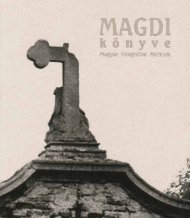Kodak Digital Science DC120 Zoom Digital Camera - Fotoklikk
Kodak Digital Science DC120 Zoom Digital Camera - Fotoklikk
Kodak Digital Science DC120 Zoom Digital Camera - Fotoklikk
Create successful ePaper yourself
Turn your PDF publications into a flip-book with our unique Google optimized e-Paper software.
Battery Status<br />
The battery power level is indicated on the Status Display using the following<br />
icons.<br />
—Batteries are fully charged.<br />
—Batteries need to be replaced soon. Pictures stored in the camera’s<br />
or <strong>Kodak</strong> Picture Card’s memory are not lost if the batteries are<br />
depleted.<br />
The <strong>DC120</strong> may unexpectedly turn off if the batteries reach a low point and they<br />
will need to be replaced. If the batteries should go dead while pictures are stored<br />
in the camera’s memory or optional <strong>Kodak</strong> Picture Card, the pictures remain<br />
stored in the camera or card.<br />
The power level of alkaline batteries may drop suddenly when used in extreme<br />
cold. Warming or resting the batteries may restore the batteries to a usable<br />
condition.<br />
The battery icon does not appear on the Status Display when the optional AC<br />
adaptor is used.<br />
For information on installing batteries see “Batteries” on page 2-1.<br />
2<br />
Using <strong>Camera</strong><br />
2-13


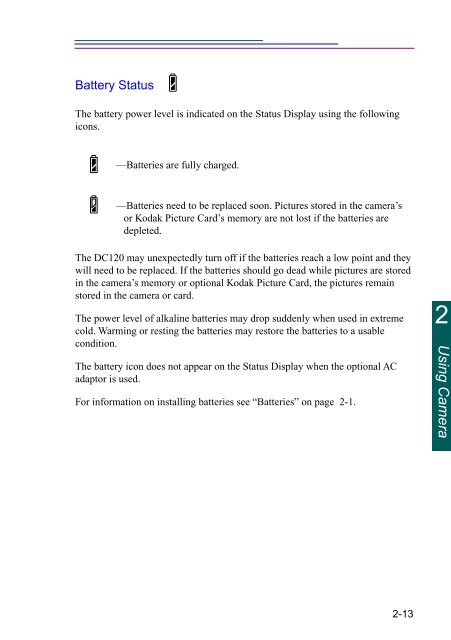

![1ÃllÃtsa az üzemmód tárcsát [ > ] helyzetre. - Fotoklikk](https://img.yumpu.com/37279117/1/190x135/1alla-tsa-az-a-1-4-zemmad-tarcsat-helyzetre-fotoklikk.jpg?quality=85)