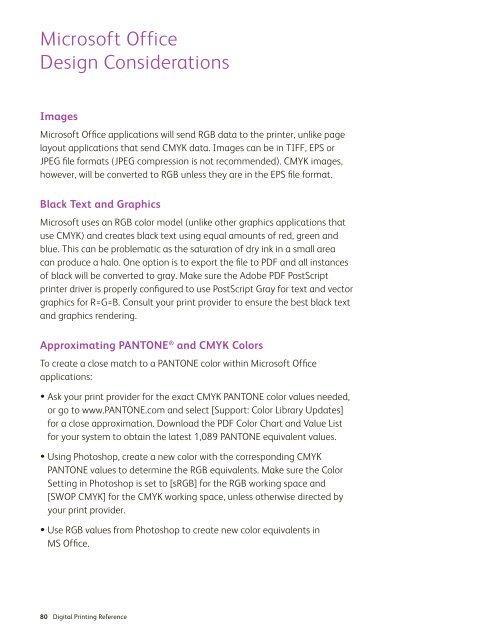Xerox iGen4 Job Preparation Guide for Designers - Keiger Graphic ...
Xerox iGen4 Job Preparation Guide for Designers - Keiger Graphic ...
Xerox iGen4 Job Preparation Guide for Designers - Keiger Graphic ...
You also want an ePaper? Increase the reach of your titles
YUMPU automatically turns print PDFs into web optimized ePapers that Google loves.
Microsoft Office<br />
Design Considerations<br />
Images<br />
Microsoft Office applications will send RGB data to the printer, unlike page<br />
layout applications that send CMYK data. Images can be in TIFF, EPS or<br />
JPEG file <strong>for</strong>mats (JPEG compression is not recommended). CMYK images,<br />
however, will be converted to RGB unless they are in the EPS file <strong>for</strong>mat.<br />
Black Text and <strong>Graphic</strong>s<br />
Microsoft uses an RGB color model (unlike other graphics applications that<br />
use CMYK) and creates black text using equal amounts of red, green and<br />
blue. This can be problematic as the saturation of dry ink in a small area<br />
can produce a halo. One option is to export the file to PDF and all instances<br />
of black will be converted to gray. Make sure the Adobe PDF PostScript<br />
printer driver is properly configured to use PostScript Gray <strong>for</strong> text and vector<br />
graphics <strong>for</strong> R=G=B. Consult your print provider to ensure the best black text<br />
and graphics rendering.<br />
Approximating PANTONE ® and CMYK Colors<br />
To create a close match to a PANTONE color within Microsoft Office<br />
applications:<br />
• Ask your print provider <strong>for</strong> the exact CMYK PANTONE color values needed,<br />
or go to www.PANTONE.com and select [Support: Color Library Updates]<br />
<strong>for</strong> a close approximation. Download the PDF Color Chart and Value List<br />
<strong>for</strong> your system to obtain the latest 1,089 PANTONE equivalent values.<br />
• Using Photoshop, create a new color with the corresponding CMYK<br />
PANTONE values to determine the RGB equivalents. Make sure the Color<br />
Setting in Photoshop is set to [sRGB] <strong>for</strong> the RGB working space and<br />
[SWOP CMYK] <strong>for</strong> the CMYK working space, unless otherwise directed by<br />
your print provider.<br />
• Use RGB values from Photoshop to create new color equivalents in<br />
MS Office.<br />
80 Digital Printing Reference