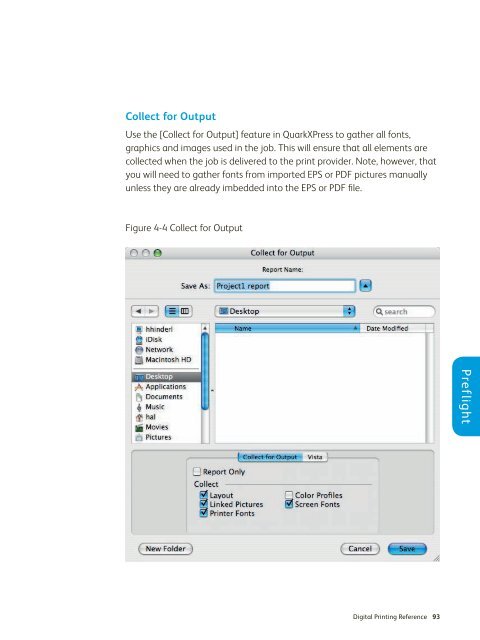Xerox iGen4 Job Preparation Guide for Designers - Keiger Graphic ...
Xerox iGen4 Job Preparation Guide for Designers - Keiger Graphic ...
Xerox iGen4 Job Preparation Guide for Designers - Keiger Graphic ...
You also want an ePaper? Increase the reach of your titles
YUMPU automatically turns print PDFs into web optimized ePapers that Google loves.
Collect <strong>for</strong> Output<br />
Use the [Collect <strong>for</strong> Output] feature in QuarkXPress to gather all fonts,<br />
graphics and images used in the job. This will ensure that all elements are<br />
collected when the job is delivered to the print provider. Note, however, that<br />
you will need to gather fonts from imported EPS or PDF pictures manually<br />
unless they are already imbedded into the EPS or PDF file.<br />
Figure 4-4 Collect <strong>for</strong> Output<br />
Preflight<br />
Digital Printing Reference 93