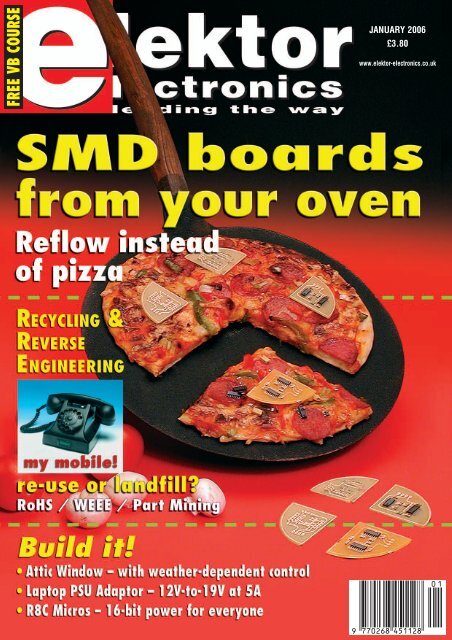FREE VB COURSE - Index of
FREE VB COURSE - Index of
FREE VB COURSE - Index of
You also want an ePaper? Increase the reach of your titles
YUMPU automatically turns print PDFs into web optimized ePapers that Google loves.
<strong>FREE</strong> <strong>VB</strong> <strong>COURSE</strong><br />
JANUARY 2006<br />
£3.80<br />
www.elektor-electronics.co.uk<br />
xHRKCQIy451128zv!:,
KC5414Lead-Acid Battery Zapper Kit<br />
KC-5414 £11.75 + post & packing<br />
This kit uses high-energy pulses to<br />
reverse the damaging<br />
effects <strong>of</strong> plate sulphation<br />
and extends the life in<br />
wet-cell batteries. Supplied<br />
with case, leads, and<br />
all electronic components.<br />
Choke A Chicken<br />
GT-3095 £8.50 + post &<br />
packing<br />
Relieve stress with a bit <strong>of</strong><br />
violence! This annoying<br />
chicken dances<br />
around and<br />
squawks.<br />
Funny for<br />
about one<br />
second! Grab<br />
him by the throat<br />
and he screams and<br />
gags. Funny forever!<br />
(not recommended for<br />
children)<br />
•Approx 300mm tall.<br />
•Requires 4 x AA batteries (not incl.)<br />
We Stock...<br />
Electronic Components,<br />
Sub-Assemblies & Electronic Kits<br />
Power Products<br />
& Accessories<br />
Audio & Visual Equipment<br />
& Accessories<br />
Computer & Telecoms<br />
Accessories<br />
Burglar Alarms &<br />
Surveillance Equipment<br />
Lighting Products<br />
& Accessories<br />
Gadgets & Unique Gifts<br />
400+ page<br />
Catalogue<br />
Post and Packing Charges:<br />
Order Value Cost<br />
£20 - £49.99 £5<br />
£50 - £99.99 £10<br />
£100 - £199.99 £20<br />
£200 - £499.99 £30<br />
£500+ £40<br />
Max weight 12lb (5kg) - heavier parcels POA.<br />
Minimum order £20.<br />
Yes, that's right, down town, down under in Sydney<br />
Australia. We are a bunch <strong>of</strong> electronics enthusiasts<br />
who sell a great range <strong>of</strong> goodies through our <strong>FREE</strong> 400<br />
page catalogue. Don't be frightened! You can purchase<br />
on the Net from us 24/7/365 through our secure<br />
encrypted system. Post and packing charges are modest<br />
and you can have any <strong>of</strong> 8000+ unique products<br />
delivered to your door within 7 - 10 days <strong>of</strong> your order.<br />
Some specific products are shown below.<br />
Theremin Synthesiser Kit<br />
KC-5295 £14.75 + post & packing<br />
The Theremin is a weird musical instrument that was<br />
invented early last century but is still used today. The<br />
Beach Boys' classic hit "Good Vibrations" featured a<br />
Theremin. By moving you hand between the antenna<br />
and the metal plate, you can<br />
create strange sound effects.<br />
Kit includes a machined, silk<br />
screened, and pre drilled case, circuit<br />
board, all electronic components,<br />
and clear English instructions.<br />
9VDC wall adaptor required<br />
(Maplin #GS74R £9.99).<br />
Universal High Energy Ignition<br />
KC-5419 £27.75 + post & packing<br />
Now with PIC.<br />
A high energy 0.9ms spark<br />
burns fuel faster and more<br />
efficiently to give you more power! This<br />
versatile kit can be connected to conventional<br />
points, twin points or reluctor ignition systems.<br />
Includes PCB, case and all<br />
electronic components.<br />
High Performance Electronic Projects for Cars<br />
BS-5080 £7.00 + post & packing<br />
Australia's leading electronics magazine Silicon Chip, has developed a range <strong>of</strong> projects for performance<br />
cars. There are 16 projects in total, ranging from devices for remapping fuel curves, to nitrous controllers.<br />
The book includes all instructions, components lists, colour pictures, and circuit layouts. There are also<br />
chapters on engine management, advanced systems and DIY modifications. Over 150 pages! All the<br />
projects are available in kit form.<br />
Recommended box<br />
UB3 £1.40 each<br />
"Clock Watcher’s"<br />
LED Clock Kits<br />
KC-5416(blue) £55.25 + post & packing<br />
KC-5404(red) £41.75 + post & packing<br />
These clocks are hypnotic!<br />
They consist <strong>of</strong> an AVR driven clock circuit, that<br />
also produces a dazzling display with the 60 LEDs around the<br />
perimeter. It looks amazing, but can't be properly explained here. We have filmed it in action so<br />
you can see for yourself on our website www.jaycarelectonics.co.uk! Kit supplied with double<br />
sided silkscreened plated through hole PCB and all board components as well as the special<br />
clock housing! Available in Red (KC-5404) and Blue (KC-5416).<br />
Smart Fuel Mixture Display<br />
KC-5374 £8.95 + post & packing<br />
This new ‘smart’ version has a few additional touches such as,<br />
auto dimming for night driving, emergency lean-out alarm,<br />
and better circuit protection. Another great feature, is the<br />
‘dancing’ display which operates when the ECU is operating<br />
in closed loop. Kit supplied with PCB and all electronic<br />
components.<br />
• Car must be fitted with air flow and EGO sensors (standard<br />
on all EFI systems) for full functionality.<br />
New &<br />
Improved<br />
High Performance Timer<br />
KC-5379 £12.95 + post & packing<br />
This sophisticated timer can be adapted for two modes <strong>of</strong><br />
operation. The first is ‘one shot’ operation, which can be used<br />
to keep electric windows active, or a thermo fan running for<br />
a period after ignition is switched <strong>of</strong>f etc. The second is a<br />
‘pulse’ type operation, which can be used to squirt water<br />
spray for 1 second every 9 seconds. The time is adjustable<br />
via easy to use (and accurate) digital switches. Kit supplied<br />
with PCB, and all electronic<br />
components.<br />
Log on to<br />
www.jaycarelectronics.co.uk/elektor<br />
for your <strong>FREE</strong> catalogue!<br />
0800 032 7241<br />
(Monday - Friday 09.00 to 17.30 GMT + 10 hours only).<br />
For those who want to write:<br />
100 Silverwater Rd Silverwater NSW 2128<br />
Sydney AUSTRALIA
Miscellaneous<br />
matters<br />
News from<br />
www.elektor-electronics.co.uk<br />
Unfortunately, on 18 and 19 November<br />
last, our webserver was overloaded<br />
to the extent <strong>of</strong> being inaccessible<br />
for about 20 hours. We apologise<br />
to our customers who were<br />
unable to use the website at that time.<br />
With the publication <strong>of</strong> this January<br />
2006 issue we should have an additional<br />
webserver up and running to<br />
handle the increasing amount <strong>of</strong> traffic<br />
our website is generating, mainly due<br />
to overseas customers downloading<br />
entire issues. Below is a Top-10 list for<br />
your amusement!<br />
Jan Buiting, Editor<br />
Top-10, Paid Downloads<br />
(magazine articles)<br />
1 Design Your Own IC, Part 2<br />
2 OBD-2 Analyser<br />
3 PPP HiFi Valve Power Amplifier<br />
4 Delphi for Electronic Engineers (1)<br />
5 ClariTy 2x300W Class-T Amplifier (1)<br />
6 High-End-Preamp, Part 1<br />
7 Build Your Own DRM Receiver<br />
8 Delphi for Electronic Engineers (2)<br />
9 GPS Receiver on USB<br />
10 Delphi for Electronic Engineers (3)<br />
Publisher’s Announcement<br />
Effectively from 1 November 2005 we<br />
have a new, central, address for editorial,<br />
subscriptions and sales:<br />
Elektor Electronics (Publishing)<br />
Regus Brentford<br />
1000 Great West Road<br />
Brentford TW8 9HH<br />
United Kingdom<br />
Tel. (+44) (0)208 2614509<br />
Fax (+44) (0)208 2614447<br />
All company email addresses remain<br />
unchanged; please see our website at<br />
www.elektor-electronics.co.uk.<br />
We also take this opportunity to<br />
inform you <strong>of</strong> our new bank account:<br />
Elektor Electronics (Publishing) /<br />
Segment bv<br />
ABN-AMRO Bank, London<br />
Account no.: 40209520<br />
IBAN: GB35 ABNA 4050 3040 2095 20<br />
BIC: ABNAGB2L<br />
We thank all customers and subscribers<br />
for using the new address<br />
and bankers’ data.<br />
Paul Snakkers, Publisher.<br />
elektor elektor lectronics<br />
leading the way<br />
28 SMD Reflow<br />
Soldering Oven<br />
It’s usually possible to solder ‘ordinary’ SMD components using a lowpower<br />
soldering iron and small-gauge solder. However, it’s a completely<br />
different story when you have to solder a component in a BGA, CSP or<br />
similar package. Such components can actually only be soldered using a<br />
reflow soldering oven. Here we describe how a normal, inexpensive<br />
oven can be transformed into a reflow oven.<br />
22 The Battle against Electronic Waste<br />
The EU has taken two significant steps in the fight against toxic electronic<br />
waste. In this article we look at what ‘RoHS’ and ‘WEEE’ mean<br />
for equipment manufacturers, distributors and users.
CONTENTS<br />
Free Visual Basic for Electronics booklet<br />
with this issue<br />
(secured to magazine outside covers)<br />
Now is the time to step<br />
into action if you are<br />
after that one elusive<br />
part for your project or<br />
repair job. Concentrate<br />
on What and Where,<br />
surf, dig, unearth, bargain<br />
and rummage<br />
around. The Old Curiosity<br />
Shop may be closer<br />
to you than you think.<br />
16 Part Mining<br />
42 95-watt Laptop PSU Adaptor<br />
Laptop or notebook computer users will invariably need to plug<br />
into a mains outlet from time to time to<br />
top up the batteries. The car cigarette<br />
lighter socket in the car is also an<br />
electrical outlet but it can only supply<br />
12 V. That’s no problem for the Laptop<br />
PSU Adaptor described here; it<br />
can deliver ample voltage and current<br />
for today’s portable computers<br />
from a car battery.<br />
Volume 32<br />
January 2006<br />
no. 350<br />
know-how<br />
16 Part Mining<br />
22 The Battle against<br />
Electronic Waste<br />
hands-on<br />
28 SMD Reflow Soldering Oven<br />
36 The R8C Family<br />
42 95-watt Laptop PSU Adaptor<br />
50 Shutter Time Meter<br />
56 Automatic<br />
Attic Window Controller<br />
62 A ‘Retro’ Mobile Phone<br />
66 Timer Switch<br />
for Washing Machine<br />
72 Design Tips<br />
Four Steps to LEDs on the Mains<br />
Christmas Tree Lighting with LEDs<br />
Poor Man’s CRT Demagnetizer<br />
technology<br />
54 E-blocks in Cyberspace<br />
info & market<br />
6 Colophon<br />
8 Mailbox<br />
10 Corrections & Updates<br />
12 News & New Products<br />
84 Sneak Preview<br />
infotainment<br />
26 Quizz`Away (11-2005 solution)<br />
49 LabTalk: Charred PCBs<br />
62 A ‘Retro’ Mobile Phone<br />
76 Retronics:<br />
Return to Antique Modulation<br />
79 NEW Hexadoku (1)
Volume 32, Number 350, January 2005 ISSN 0268/4519<br />
Elektor Electronics aims at inspiring people to master electronics at any personal<br />
level by presenting construction projects and spotting developments in electronics<br />
and information technology.<br />
Publishers: Elektor Electronics (Publishing), Regus Brentford, 1000 Great West Road,<br />
Brentford TW8 9HH, England. Tel. (+44) (0) 208 261 4509, fax: (+44) (0) 208 261 4447<br />
www.elektor-electronics.co.uk.<br />
The magazine is available from newsagents, bookshops and electronics retail outlets, or on subscription.<br />
Elektor Electronics is published 11 times a year with a double issue for July & August.<br />
Under the name Elektor and Elektuur, the magazine is also published in French, German and<br />
Dutch. Together with franchised editions the magazine is on circulation in more than 50 countries.<br />
International Editor: Mat Heffels (m.heffels@segment.nl)<br />
Editor: Jan Buiting (editor@elektor-electronics.co.uk)<br />
International editorial staff: Harry Baggen, Thijs Beckers, Ernst Krempelsauer,<br />
Jens Nickel, Guy Raedersdorf.<br />
Design staff: David Daamen (head <strong>of</strong> design), Ton Giesberts,<br />
Paul Goossens, Luc Lemmens, Karel Walraven<br />
Editorial secretariat: Hedwig Hennekens (secretariaat@segment.nl)<br />
Graphic design / DTP: Ton Gulikers, Giel Dols<br />
Managing Director / Publisher: Paul Snakkers<br />
Marketing: Margriet Debeij (m.debeij@segment.nl)<br />
6<br />
���������������������������������<br />
������������������������<br />
���������������<br />
���������������������<br />
����������������������<br />
��������������������<br />
Subscriptions: Elektor Electronics (Publishing),<br />
Regus Brentford, 1000 Great West Road, Brentford TW8 9HH, England.<br />
Tel. (+44) (0) 208 261 4509, fax: (+44) (0) 208 261 4447<br />
Internet: www.elektor-electronics.co.uk<br />
Email: subscriptions@elektor-electronics.co.uk<br />
Rates and terms are given on the Subscription Order Form<br />
Head Office: Segment b.v. P.O. Box 75 NL-6190-AB Beek The Netherlands<br />
Telephone: (+31) 46 4389444, Fax: (+31) 46 4370161<br />
Distribution: Seymour, 86 Newman Street, London W1P 3LD, England<br />
UK Advertising: Huson International Media, Cambridge House, Gogmore Lane,<br />
Chertsey, Surrey KT16 9AP, England.<br />
Telephone: +44 (0)1932 564999, Fax: +44 (0)1932 564998<br />
Email: r.elgar@husonmedia.com<br />
Internet: www.husonmedia.com<br />
Advertising rates and terms available on request.<br />
International Advertising: Klaas Caldenhoven, address as Head Office<br />
Email: advertenties@elektuur.nl<br />
Advertising rates and terms available on request.<br />
Copyright Notice<br />
The circuits described in this magazine are for domestic use only. All drawings, photographs, printed circuit<br />
board layouts, programmed integrated circuits, disks, CD-ROMs, s<strong>of</strong>tware carriers and article texts published<br />
in our books and magazines (other than third-party advertisements) are copyright Segment. b.v. and<br />
may not be reproduced or transmitted in any form or by any means, including photocopying, scanning an<br />
recording, in whole or in part without prior written permission from the Publishers. Such written permission<br />
must also be obtained before any part <strong>of</strong> this publication is stored in a retrieval system <strong>of</strong> any nature.<br />
Patent protection may exist in respect <strong>of</strong> circuits, devices, components etc. described in this magazine. The<br />
Publisher does not accept responsibility for failing to identify such patent(s) or other protection.<br />
The submission <strong>of</strong> designs or articles implies permission to the Publishers to alter the text and design, and<br />
to use the contents in other Segment publications and activities. The Publishers cannot guarantee to return<br />
any material submitted to them.<br />
Disclaimer<br />
Prices and descriptions <strong>of</strong> publication-related items subject to change. Errors and omissions excluded.<br />
© Segment b.v. 2006 Printed in the Netherlands<br />
� �� �����<br />
��������<br />
�����������������������������������������<br />
��������������������������<br />
�����������������������������<br />
����������������<br />
������������������������������������������<br />
�����������������<br />
����������������������<br />
�����������������������������<br />
��������<br />
��������������������<br />
��������������������������<br />
����������������������������������<br />
��������<br />
elektor electronics - 1/2006
7<br />
������������������������������<br />
���������������������������������<br />
�����������������������������������<br />
�����������������<br />
�������������������<br />
���������������������<br />
���������������������������������������������������<br />
�������������������������������<br />
����������������������������<br />
������������<br />
��������������������������������������������������������<br />
�������������������������������������������������������������������<br />
���������������������������������������������������������������������<br />
���������������������������������������������������������������<br />
������������������������������������������������������������������<br />
����������������<br />
����������<br />
�����������������<br />
������<br />
������<br />
���������������������������������������������������������������<br />
�����������������������������������������������������������������<br />
�����������������������������������������������������������������<br />
�����������������������������������������������������������������<br />
���������������������������������������������������������������<br />
�����������������������������������������������������������������<br />
�������������������������������������������������������������������<br />
�����������������������������������������������������������������<br />
�����������������������������������������������������������������<br />
����������������������������������������<br />
����������<br />
�����������������������������������<br />
���������������������������������������������<br />
�������������������������������������<br />
�������<br />
���������������������������������<br />
������������������������������������������<br />
����������������������������<br />
�������������������<br />
��������������<br />
����������������������������������������������������������<br />
�����������������������������������������������������������<br />
�����������������������������������������������������������<br />
���������������������������������������������������������������������<br />
���������������������������������������������������������������<br />
��������������������������������������������������������������<br />
��������������������������������������������������������������<br />
����������������������������������������������������������<br />
�����������������������������������������������������������������<br />
����������������������������������������������������������������<br />
�������������������������<br />
����������������������������������������������������<br />
�����������������������������������<br />
���������������������������������������������<br />
���������<br />
�������<br />
��������������������������������������<br />
��������������������������������������������������������������<br />
��������������������������������������������������������������������<br />
�������������������������������������������������������������<br />
��������������������������������������������������������������������<br />
����������������������������������������������������������������<br />
������������������������������������������������������������������<br />
����������������������������������������������������������������<br />
����������������������������������������������������������������<br />
����������������������������������������������������������������<br />
���������������������������������������������������������������������<br />
�������������<br />
�����������������<br />
����������������������������<br />
������������������������������������<br />
�������������������<br />
������<br />
�������������������������������<br />
������<br />
���������������������������<br />
����������������������<br />
��������������������
INFO & MARKET MAILBOX<br />
Rejektor<br />
Under this heading we will occasionally publish circuits, ideas and<br />
suggestions that did not make it to full publication in this magazine for<br />
various reasons (like lack <strong>of</strong> space).<br />
Photoelectrical Oscillator<br />
This circuit <strong>of</strong> a photoelectrical oscillator (PEO) sent to us by<br />
Marcus Bindhammer is an example <strong>of</strong> an original design<br />
approach. Although we’re actually looking at a variant <strong>of</strong> the<br />
astable multivibrator, remarkably there are no capacitors in<br />
the circuit. The time constant is not determined by a resistorcapacitor<br />
combination as would be expected but by resistance<br />
alone. The resistance is formed by a light dependent resistor<br />
(LDR) rather than a normal resistor or potentiometer.<br />
Oscillation, then, is obtained from the time constant exhibited<br />
by an LDR. Marcus described the function as follows.<br />
The PEO works without any kind <strong>of</strong> quartz crystal, R-C or L-C<br />
network. This oscillator is entirely resistance dependent,<br />
employing the slowness <strong>of</strong> light dependent resistors.<br />
Particularly with a fast reduction <strong>of</strong> the ambient light intensity,<br />
the ohmic resistance <strong>of</strong> an LDR will rise relatively slowly.<br />
Values for Dt <strong>of</strong> up to one second have been observed.<br />
The LDR presents a non-linear semiconductor resistance. It is usually<br />
made from cadmium-sulphide applied as thin, meandering<br />
track on an isolating carrier and electrically connected between<br />
two copper electrodes. In response to incident light, electrons<br />
are released from molecules. As you will be able to imagine,<br />
photons will destroy crystal junctions, causing the number <strong>of</strong> free<br />
electrons and ‘hole’ to increase. The resultant increase in charge<br />
carriers causes the relative conductivity to increase.<br />
If the supply voltage is applied to the circuit, the output <strong>of</strong> the<br />
first NAND gate, IC1.A (configured as an inverter) swings logic<br />
High (+5 V). This causes LED 1 to light and T1 to conduct. Next,<br />
the output <strong>of</strong> iC1.B goes High, LED2 lights and T2 starts to conduct.<br />
Next, the output <strong>of</strong> IC1.Cgoes High while that <strong>of</strong> IC1.A<br />
goes Low. However, T1 still conducts (due to the slow response<br />
<strong>of</strong> LDR1). When T1 switches <strong>of</strong>f after Dt, or the High level for<br />
IC1.B is reached, its output switches to Low (–5 V) and LED2<br />
goes out. T2, too, conducts for a period Dt. When the High<br />
level is reached at the input <strong>of</strong> the third inverter, its output drops<br />
8<br />
220 Ω<br />
R1<br />
LED1<br />
R3<br />
1k8 LDR1<br />
100k<br />
R5<br />
T1<br />
220 Ω<br />
R2<br />
LED2<br />
BC<br />
BC<br />
P1<br />
547B<br />
P2<br />
547B<br />
R7<br />
100k<br />
1M<br />
R4<br />
IC1.A<br />
1<br />
3<br />
& 2<br />
1k8 LDR2<br />
100k<br />
R6<br />
T2<br />
100k<br />
IC1 = 4011<br />
IC1.B<br />
5<br />
6 &<br />
4<br />
IC1.C<br />
8<br />
9 &<br />
10<br />
100k<br />
IC1.D<br />
12<br />
13 &<br />
11<br />
8<br />
220 Ω<br />
050132 - 11<br />
LED3<br />
+5V<br />
16<br />
3<br />
CTRDIV10/ 0<br />
15 DEC 2<br />
CT=0 1<br />
IC2 4<br />
2<br />
14<br />
R8<br />
&<br />
+<br />
7<br />
3<br />
10<br />
4<br />
1<br />
5<br />
13 4017<br />
5<br />
6<br />
6<br />
7<br />
9<br />
8<br />
11<br />
9<br />
12<br />
CT≥5<br />
R9<br />
f<br />
Low and the output <strong>of</strong> IC1.A, swings High. This means the circuit<br />
has returned to the initial state, and the cycle recommences.<br />
With the component values shown, an oscillation frequency<br />
between about 5 Hz and 50 Hz is obtained, which is<br />
adjustable with preset P2. Preset P1 enables fine adjustment,<br />
if necessary, and may be replaced by a 100-kΩ<br />
fixed resistor. The 4017 driven by the oscillator divides the frequency<br />
by 10. With some experimentation and patience the<br />
oscillator may be adjusted for the LED at the output to flash at<br />
a one-second rate, that is, 1 Hz.<br />
LED1, LED2<br />
LDR1, LDR2<br />
aluminium tube<br />
black cardboard epoxy glue<br />
LED1, LED2, LED3 = low current, red<br />
LDR1, LDR2 = 1k ... 40k<br />
050132 - 12<br />
Because LEDs produce heat and LDRs are temperature-dependent,<br />
the LDR-LED pairs are mounted in sealed aluminium tubes<br />
in order to aid their dissipation. A suggested construction <strong>of</strong><br />
the LED/LDR optocoupler is illustrated in the second drawing.<br />
The author’s photoelectrical oscillator is functional in a digital<br />
clock. As shown by the photograph <strong>of</strong> time readout, the clock<br />
is as unusual as the PEO, the time being indicated in binary<br />
format! For the sake <strong>of</strong> legibility however the display was<br />
designed to show hours and minutes as tens and units, just as<br />
on a regular clock. If you are interested in the design <strong>of</strong> the<br />
complete clock, the author’s complete description <strong>of</strong> it including<br />
circuit diagrams and the display artwork is available as a<br />
free download from the Elektor Electronics website at<br />
www.elektor-electronics.co.uk, under Magazine, January<br />
2006, Mailbox. The information is presented ‘as is’.<br />
Finally, we should mention that there is as yet no indication <strong>of</strong><br />
the long-term stability <strong>of</strong> the PEO. It is however safe to assume<br />
that the accuracy <strong>of</strong> the PEO clock is about the same as that<br />
<strong>of</strong> a mechanical alarm clock. If you need better accuracy, go<br />
for a quartz crystal oscillator or divide the 50-Hz mains down<br />
to 1 Hz to drive the clock.<br />
elektor electronics - 1/2006
Wrong diode<br />
Dear Editor — in your article<br />
‘Slave Flash with Red-Eye<br />
Reduction’ (July/August<br />
2005) I found sensor diode<br />
D1 labelled as a type<br />
TLRH180P. Having looked up<br />
the device specifications, I<br />
noticed that this is just an<br />
ordinary (albeit red) diode, is<br />
it correct?<br />
Jeremy Deakin (UK)<br />
It is not, sorry for the misprint. D1<br />
may be a BPW40 phototransistor,<br />
with its collector (at the bevelled<br />
edge <strong>of</strong> the enclosure) connected<br />
to the supply<br />
voltage.<br />
RF wattmeter<br />
Dear Sir — a few days ago I<br />
sent you an email in which I<br />
described a problem with the<br />
Menu button in the RF<br />
Wattmeter (October 2002).<br />
The button simply does not<br />
what it’s supposed to do. In<br />
the mean time I managed to<br />
find the solution. In the hex<br />
file on your website (and that<br />
<strong>of</strong> the author, OZ2CPU),<br />
address 2007h (configuration<br />
word) reads 3375h.<br />
Consequently bit 11 is set,<br />
causing the background<br />
debugger to be enabled.<br />
However, pin 27 (Menu but-<br />
RS232 component for Delphi 3-7<br />
Dear Editor — I really<br />
enjoyed reading the Delphi<br />
for Electronic Engineers<br />
course (published over the<br />
previous ten issues, Ed.).<br />
However I noticed that lots<br />
<strong>of</strong> hobbyists still run into<br />
problems if they want to<br />
control a simple electronic<br />
circuit on the RS232 (COM)<br />
port, using a program to be<br />
written by themselves. For<br />
quite some time now, I’ve<br />
been using a ‘component’<br />
that’s freely downloadable<br />
from the Internet. This component,<br />
it seems to me,<br />
makes an excellent<br />
add-on to the course.<br />
Very easy to use, it is<br />
compatible with Delphi<br />
versions 3 through 7.<br />
Mr Dejan Crnila’s<br />
highly interesting<br />
ComPort Library may<br />
be found at<br />
http://sourceforge.<br />
net/projects/comport.<br />
It allows a program to<br />
be written for easy<br />
communication with<br />
equipment or an electronic<br />
device via the<br />
serial port. The zip file<br />
cport3.0.zip contains two<br />
folders: Source and<br />
Example. The latter holds a<br />
number <strong>of</strong> examples like a<br />
ComPort Library and Mini<br />
Terminal, all with full source<br />
code files supplied. There’s<br />
also a readme<br />
text file giving<br />
details on the<br />
installation <strong>of</strong><br />
the various<br />
components. I<br />
would heartily<br />
recommend<br />
reading this<br />
file. Once<br />
you’ve installed<br />
the files in the<br />
right locations,<br />
the Component<br />
Palette is<br />
3<br />
2<br />
extended with CPortLib<br />
which in turn contains components<br />
Comport, ComDataPacket,<br />
ComComboBox,<br />
ComRadioGroup, Comled<br />
and ComTerminal. See<br />
Figure 1.<br />
Comport is the essential<br />
component, requiring only<br />
a few modules to be<br />
added to make up a communications<br />
program for<br />
transmission and reception<br />
<strong>of</strong> information.<br />
The essential procedures<br />
include:<br />
• Comport.Open and<br />
ComPort.Close with their<br />
obvious functions;<br />
• ComPort WriteStr(Str) for<br />
transmission <strong>of</strong> data (Str for<br />
String);<br />
• ComPort.ReadStr(Str,<br />
Count) for receiving data (Str<br />
for string, Count is an integer;<br />
Count indicates the number<br />
characters read into Str).<br />
There’s also a procedure<br />
called<br />
ComPort.ShowSetupDialog<br />
(Figure 2) which pops up a<br />
dialogue window allowing<br />
users to configure a number<br />
<strong>of</strong> settings like port, baudrate,<br />
number <strong>of</strong> data<br />
bits, parity and flow<br />
control. This, by the<br />
way, is also possible<br />
with the component’s<br />
Properties.<br />
Comled is another<br />
interesting component.<br />
It allows activity on<br />
the CTS, DSR, RLSD,<br />
Tx and Rx lines to be<br />
visualised.<br />
Figure 3 shows the<br />
example called<br />
ComExample, which<br />
is supplied complete<br />
with its source code listing<br />
and a number <strong>of</strong> other<br />
examples.<br />
It took me less than half an<br />
hour to control and read a<br />
Fluke 45 multimeter using<br />
my PC. A similar program<br />
for EEDTs<br />
model train,<br />
semaphore and<br />
points control<br />
should be within<br />
easy reach.<br />
All in all, an<br />
interesting component<br />
to<br />
experiment<br />
with.<br />
H. Jorissen<br />
(Netherlands)<br />
1/2006 - elektor electronics 9<br />
1
INFO & MARKET MAILBOX<br />
10<br />
ton), is then erroneously<br />
assigned to debugging<br />
instead <strong>of</strong> controlling the<br />
menu.<br />
Proposed solution:<br />
Change address 2007 to<br />
3F75h and the problems are<br />
over (bit 10 is also set, but it<br />
is not implemented, see<br />
datasheet).<br />
p.s. I am using the Galep<br />
programmer so I do not have<br />
a menu to define the PIC configuration<br />
word.<br />
Robin Beaman (UK)<br />
Thanks for the tip Robin.<br />
Replacement for<br />
BD911/912<br />
Dear Jan — are you aware<br />
<strong>of</strong> direct replacements for the<br />
BD911 and BD912 transistors<br />
originally used for the<br />
1990 PowerAmp in your<br />
magazine? My suppliers tell<br />
me these transistors are no<br />
longer available.<br />
A van Niele (Netherlands)<br />
As far as we know the BD911<br />
and BD912 are still being produced.<br />
They may be obtained<br />
from, among others, Schuricht in<br />
Germany (www.schuricht.com)<br />
Free electronic CAD<br />
tools DVD (1)<br />
Dear Jan — what a terrific<br />
idea to enclose a free DVD<br />
with your November 2005<br />
issue. I did however miss one<br />
program (or hyperlink):<br />
Autotrax EDA (currently at<br />
version 7.2) by Ilja<br />
Kovacevic. The program suite<br />
may be downloaded from<br />
www.autotraxeda.com and<br />
requires about 40 MBytes on<br />
the hard disk.<br />
Franz Hrubes (Germany)<br />
Thanks for the pointer, in the hectic<br />
<strong>of</strong> compiling and producing<br />
the DVD Autrotrax was somehow<br />
overlooked, our apologies.<br />
Free electronic CAD<br />
tools DVD (2)<br />
Dear Editor — I received the<br />
November issue yesterday,<br />
and I found the article on<br />
electronic CAD tools very<br />
Corrections & Updates<br />
ESR/C Meter<br />
September 2005, p. 30, 040259-1.<br />
Resistor R10 is shown as 1 kΩ in the circuit diagram and<br />
10 kΩ in the parts list. The latter value is correct, although<br />
not critical in this application.<br />
Readers are advised that an FAQ on the ESR/C Meter is<br />
available in our online Forum.<br />
interesting. I would like to<br />
add a comment though.<br />
One aim <strong>of</strong> the article is<br />
claimed to be to guide the<br />
average I-need-to-do-a-small-<br />
PCB-in-an-hour hobbyist to the<br />
most suitable tool.<br />
Well, if this is indeed the<br />
case then I think an important<br />
option has been left out: The<br />
DOS version <strong>of</strong> Protel’s<br />
Schedit and Autotrax tools.<br />
These tools are now ‘abandon-ware’<br />
and can be downloaded<br />
as such free <strong>of</strong><br />
charge from Protel’s website.<br />
www.altium.com/Community<br />
/Support/Downloads/<br />
(look for “Freeware<br />
Downloads”)<br />
An electronics company in<br />
Australia appears to be using<br />
these tools, and among other<br />
things they have <strong>of</strong>fered to<br />
the public domain hi-res Vesa<br />
drivers, an updated footprint<br />
library for Autotrax, and a<br />
“print-to-PCX” printer driver.<br />
www.airborn.com.au/<br />
layout/easytrax.html<br />
www.airborn.com.au/<br />
layout/autolib1.html<br />
www.airborn.com.au/<br />
layout/printdrv.html<br />
From a strictly pr<strong>of</strong>essional<br />
point <strong>of</strong> view these program<br />
might be obsolete, but they<br />
are still perfectly suitable for<br />
getting a small design done<br />
in a jiffy. I use them myself as<br />
a hobbyist and I can only<br />
recommend them.<br />
Klaus Klug Christiansen<br />
Nice to hear from yu again<br />
Podcast converter<br />
Dear Editor — as someone<br />
who does not have a PC at<br />
home, I was wondering if<br />
you were considering a dedicated<br />
unit to enable analogue<br />
audio to be converted<br />
to a format suitable for down<br />
loading into i-pods etc.?<br />
I have been reading Elektor<br />
since the 1970s; always<br />
interesting and informative.<br />
Keep up the good work!<br />
Howard Thompson<br />
Thanks for the suggestion<br />
Howard, we will study the feasibility.<br />
Mind the GAP<br />
Dear Jan — tube lovers like<br />
myself revelled at the photograph<br />
<strong>of</strong> the GAP/R tube<br />
opamp device at the start <strong>of</strong><br />
your article on opamp selection<br />
criteria (November 2005).<br />
Those who want to know more<br />
should have a look at the<br />
archive <strong>of</strong> ‘AnalogDialogue’ ezine<br />
at www.analog.com, look<br />
for ‘GAP/R’.<br />
Roy Marks (UK)<br />
MailBox Terms<br />
–Publication <strong>of</strong> reader’s correspondence<br />
is at the discretion<br />
<strong>of</strong> the Editor.<br />
– Viewpoints expressed by correspondents<br />
are not necessarily<br />
those <strong>of</strong> the Editor or Publisher.<br />
– Correspondence may be<br />
translated or edited for length,<br />
clarity and style.<br />
– When replying to Mailbox<br />
correspondence,<br />
please quote Issue number.<br />
– Please send your MailBox<br />
correspondence to:<br />
editor@elektor-electronics.co.uk or<br />
Elektor Electronics, The Editor, P.O.<br />
Box 190,<br />
Tunbridge Wells TN5 7WY, England.<br />
elektor electronics - 1/2006
Digital Multimeter<br />
A do-it-yourself test meter with<br />
volt, ohm & current meter<br />
And diode test.<br />
£16.99<br />
Aoyue All In One<br />
Looking for the ultimate<br />
soldering equipment?<br />
The Aoyue 909 includes a<br />
temperature controlled iron,<br />
hot air rework gun and a<br />
0-15V 1.5A PSU.<br />
£99.99<br />
New<br />
Lichfield Electronics,<br />
The Corn Exchange,<br />
Conduit St, Lichfield.<br />
Staffs. WS13 6JU<br />
(01543) 256684<br />
AM/FM Radio<br />
A kit to make an AM/FM<br />
radio in an attractive case.<br />
£16.99<br />
Aoyue Soldering Iron<br />
The Aoyue 936 is a temperature<br />
controlled soldering iron with a<br />
240-360C range and a high<br />
quality stand and a spare<br />
ceramic heating element.<br />
£24.99<br />
Postcard Radio<br />
A small crystal radio to build.<br />
Requires no soldering.<br />
Picks up AM radio stations.<br />
£6.99<br />
Shortwave Receiver<br />
Build yourself a shortwave<br />
receiver to listen to transmissions<br />
from around the world.<br />
£9.99<br />
12/9/3V DIY PSU<br />
A Do-It-Yourself 12V, 9V &<br />
3V regulated power supply.<br />
Plugs into a 110V or 240V mains<br />
supply. Suitable for up to 200mA.<br />
£17.99<br />
Shop open Mon-Sat<br />
City centre location<br />
9:00-5:00<br />
Home Automation<br />
This CD-ROM provides an overview <strong>of</strong><br />
what manufacturers <strong>of</strong>fer today in the field<br />
<strong>of</strong> Home Networking, both wired and wireless.<br />
ISBN 90-5381-195-8<br />
£12.95 / US$ 22.90<br />
All about<br />
Home Automation<br />
The CD-ROM contains specifications, standards<br />
and protocols <strong>of</strong> commercially available bus and network systems.<br />
For developers, there are datasheets <strong>of</strong> specific components and<br />
various items with application data. End-users and hobbyists will find<br />
ready-made applications that can be used immediately.<br />
The documents included on the CD-ROM have been classified<br />
according to communication media: mains (power line), coaxial cable,<br />
telephone line and wireless (RF).<br />
Order now using the Order Form<br />
in the Readers Services section<br />
in this issue.<br />
Elektor Electronics (Publishing) /<br />
Segment B.V.<br />
Regus Brentford<br />
1000 Great West Road<br />
Brentford TW8 9HH<br />
United Kingdom<br />
Tel. +44 (0) 208 261 4509<br />
See also<br />
www.elektor-electronics.co.uk<br />
1/2006 - elektor electronics 11
INFO & MARKET NEWS & NEW PRODUCTS<br />
12<br />
Computer-On-a-Stick with fingerprint sensor<br />
Atmel Corporation and FingerGear,<br />
the consumer products<br />
division <strong>of</strong> biometrics leader Bionopoly<br />
LLC, jointly released their<br />
Bio Computer-On-a-Stick USB<br />
Flash Drive now with fingerprint<br />
security. The Computer-On-a-<br />
Stick is the world’s first bootable<br />
USB flash drive. The OS and all<br />
Desktop S<strong>of</strong>tware applications<br />
come preinstalled and occupy as<br />
little as 200 MB <strong>of</strong> flash memory.<br />
The device also features<br />
Atmel’s FingerChip® sensor for<br />
convenient and accurate oneswipe<br />
secure data access, and a<br />
large font LCD display for the<br />
ultimate user-friendly experience.<br />
The FingerGear Computer-On-a-<br />
Stick also includes an Office Productivity<br />
Suite, along with many<br />
<strong>of</strong> the most commonly used<br />
home and <strong>of</strong>fice applications.<br />
The Office Suite, developed by<br />
OpenOffice.org, is compatible<br />
with Micros<strong>of</strong>t Office applications,<br />
including Word, Excel®,<br />
PowerPoint®, and Outlook®.<br />
The Computer-On-a-Stick also<br />
bundles the increasingly popular<br />
Mozilla FireFox® web browser,<br />
as well as a PDF Creator, a zip<br />
compression utility, and an<br />
Instant Messenger which commu-<br />
nicates with Yahoo® IM, MSN®<br />
Messenger, AIM, and Napster®,<br />
among others.<br />
The FingerGear Bio Computer-<br />
On-a-Stick features both public<br />
and private partitions. The public<br />
partition is accessible on any<br />
Windows®, Linux®, or Macintosh®<br />
PC with a standard USB<br />
port, thus making it easy to<br />
share non-sensitive files. The<br />
encrypted private directory can<br />
only be accessed when booting<br />
from the device, by using a login<br />
password or fingerprint authentication.<br />
Data is protected with<br />
the help <strong>of</strong> Atmel’s FingerChip<br />
Create Electronic Utility Meter Applications<br />
Microchip announces its new<br />
online Utility Meter Design Centre.<br />
This comprehensive web site<br />
provides engineers with technical<br />
tools and resources needed<br />
to simplify the design process<br />
and speed the design cycle for<br />
creating accurate, reliable, and<br />
low-cost utility metering applications,<br />
including energy, water,<br />
gas, and heat meters.<br />
An ”Introduction to Metering”<br />
section supports those who are<br />
new to electronic design, <strong>of</strong>fering<br />
an overview <strong>of</strong> the migration<br />
from mechanical meter designs<br />
to electronic-based solutions. The<br />
Design Centre also features<br />
charts that take the user through<br />
all <strong>of</strong> the building blocks and<br />
considerations in creating a utility<br />
metering design, whether it is<br />
gas, water, heat or power. The<br />
website also <strong>of</strong>fers complete<br />
access to all <strong>of</strong> Microchip’s<br />
metering application notes, reference<br />
designs, and other technical<br />
documentation addressing<br />
critical design features, such as<br />
accuracy, low cost displays, low<br />
power consumption, remote<br />
communication and billing.<br />
Specific products include the<br />
new MCP3905 and MCP3906<br />
- stand-alone energy-measurement<br />
integrated circuits that output<br />
average and instantaneous<br />
real power. These analogue<br />
front-ends can also be paired<br />
with a microcontroller to pro-<br />
due to the following combination;<br />
small size, low cost, high<br />
accuracy, low power consumption<br />
and portability for proven<br />
system security benefits.<br />
The Bio Computer-On-a-Stick<br />
includes a USB 2.0 extension<br />
cable, a neck lanyard, and a<br />
mini boot CD. The device is<br />
bootable from any PC using an<br />
x86 processor, which can be<br />
found on nearly every Windows<br />
and Linux desktop shipped over<br />
the past 5 years. Recent PCs<br />
allow the user to configure their<br />
system to boot directly from a<br />
USB Flash Drive without the<br />
need for a CD. The Computer-<br />
On- a Stick Standard and Biometric<br />
Editions are currently in<br />
stock and shipping now. The<br />
Computer-On-a Stick pricing<br />
starts at only $99, and the Biometric<br />
Edition starts at $149.<br />
Further information from:<br />
www.atmel.co/products/<br />
Biometrics<br />
www.fingergear.com<br />
(067001-3)<br />
vide highly accurate solutions for<br />
single-phase®PIC electronic<br />
energy-measurement in residential<br />
power meters and industrial<br />
applications.<br />
Examples <strong>of</strong> ideal companion<br />
devices include the<br />
PIC18F8490 and PIC16F917<br />
series <strong>of</strong> 8-bit microcontrollers.<br />
Both device families <strong>of</strong>fer Flash<br />
program memory, low power<br />
consumption, and integrated<br />
liquid-crystal-display control<br />
with a variety <strong>of</strong> features and<br />
package options, for high performance,<br />
cost-effective metering<br />
applications.<br />
Microchip also <strong>of</strong>fers evaluation<br />
and reference design boards<br />
specifically tailored for the creation<br />
<strong>of</strong> metering designs.<br />
Further information at<br />
www.microchip.com/meter<br />
(067001-3)<br />
elektor electronics - 1/2006
12- and 14-bit ADCs break the 100 mW power barrier<br />
Xignal Technologies AG has<br />
launched the industry’s lowest<br />
power, 14-bit and 12-bit, 40<br />
MHz analog-to-digital converters<br />
(ADCs). Based on the company’s<br />
recently announced breakthrough<br />
in Continuous Time<br />
Delta Sigma (CT¢∑) technology,<br />
the 12-bit (XT11200) and 14-bit<br />
(XT11400) resolution devices<br />
consume only 70 mW while<br />
operating at 20-40 MSPS data<br />
rate. This is half the power consumption<br />
<strong>of</strong> the nearest best-inclass<br />
alternatives and the first<br />
time such performance has been<br />
available at the sub-100 mW<br />
power level, and in this instance<br />
with increased integration to simplify<br />
system design. These new<br />
ADCs eliminate costly and<br />
power-hungry anti-alias filters.<br />
They further simplify system<br />
design by providing an on-chip,<br />
precision (low jitter) sample<br />
clock. Additionally, the devices<br />
are easy to drive, needing no<br />
differential input buffer. XT11x00<br />
ADCs can handle 4 V peakpeak<br />
input signals while operating<br />
from a 1.2 V DC supply and<br />
they <strong>of</strong>fer exceptional linearity<br />
and signal-to-noise (SNR) performance.<br />
The XT11 family utilizes a fast,<br />
third-order continuous time delta<br />
sigma modulator, combined with<br />
an on-chip digital filter and tunable<br />
loop filter. These circuit<br />
innovations substantially reduce<br />
the design effort needed to<br />
deploy a high performance data<br />
acquisition system. In addition,<br />
CT¢∑ architecture eliminates the<br />
need for external anti-aliasing filters<br />
allowing the ADC to sample<br />
the entire first Nyquist frequency<br />
zone (0 to 20 MHz) with almost<br />
no wasted bandwidth.<br />
Despite <strong>of</strong>fering a power Figure<br />
<strong>of</strong> Merit (FOM) half that <strong>of</strong> current<br />
pipeline ADCs, there is no<br />
trade-<strong>of</strong>f in linearity or electrical<br />
performance. The XT11400 has<br />
a signal-to-noise ratio (SNR) <strong>of</strong><br />
76 dB and total harmonic distortion<br />
(THD) <strong>of</strong> –82 dB. The<br />
XT11200 turns in an SNR <strong>of</strong> 71<br />
dB and THD <strong>of</strong> –78 dB.<br />
Previous low-voltage ADCs have<br />
only been able to handle limited<br />
analog input signal ranges, typ-<br />
ically less than the supply voltage.<br />
This works against achieving<br />
high SNR and low THD.<br />
Attempts to increase dynamic<br />
range have traditionally been at<br />
the expense <strong>of</strong> increased power<br />
consumption. In contrast, Xignal’s<br />
ADCs can handle 4 V<br />
peak-peak signal levels — over<br />
three times their 1.2 V operating<br />
voltage.<br />
Accurate clock signals are key to<br />
an ADC achieving high dynamic<br />
range; errors in clock signals<br />
(e.g. jitter) show up as errors in<br />
the ADC conversion process,<br />
and consequently a reduction in<br />
the SNR <strong>of</strong> the device. The XT11<br />
family members utilize a proprietary<br />
self-clocking circuit that<br />
eliminates the need for an external<br />
highly accurate, complex<br />
clocking scheme. The on-chip<br />
clock is driven from an inexpensive<br />
external crystal (ranging<br />
from 13.5 to 27 MHz). An onchip<br />
inductive resonator based<br />
PLL generates a clean (low jitter)<br />
sample clock that is also brought<br />
to an external pin and made<br />
available for use as an accurate<br />
reference clock for other components<br />
on the printed circuit<br />
board. This is ideal for parallel<br />
operation <strong>of</strong> multiple ADCs in<br />
multi-channel systems.<br />
Xignal’s CT¢∑ based XT11 family<br />
requires no sample and hold<br />
circuit to function, but rather uses<br />
a simple, current driven (resistive)<br />
input stage. This eliminates<br />
the need for expensive external<br />
differential drivers, reducing<br />
overall system cost, design time<br />
and system power.<br />
The XT11400 & XT11200 are<br />
pin-compatible and are available<br />
in a 6 x 6 mm QFN 40 pin<br />
package.<br />
The combination <strong>of</strong> low power<br />
and high dynamic range <strong>of</strong>fered<br />
by the XT11 family makes these<br />
parts ideal for performance<br />
driven applications such as medical<br />
imaging, ultrasound, radarbased<br />
applications, communication<br />
systems, image sensing, and<br />
test and measurement.<br />
Further information from<br />
www.xignal.com<br />
(067001-1)<br />
Micro size fuel cell made<br />
from polymeric and metal<br />
foil supplies 160 mW<br />
from 1 cm 2 .<br />
www.pb.izm.fhg.de/<br />
izm/index.html<br />
1/2006 - elektor electronics 13
INFO & MARKET NEWS & NEW PRODUCTS<br />
14<br />
Pico’s new ADC-20 & ADC-24 USB data loggers<br />
Pico Technology announces the<br />
latest additions to its data acquisition<br />
range, the ADC-20 &<br />
ADC-24 USB Data Loggers.<br />
With up to 24-bit resolution to<br />
detect small signal changes,<br />
0.1% accuracy for reliable readings<br />
and up to 16 channels,<br />
these Data Loggers <strong>of</strong>fer superb<br />
performance in a convenient<br />
and easy-to-use package. The<br />
USB port provides easy connection<br />
and installation, and eliminates<br />
the need for an external<br />
power supply.<br />
The new Data Loggers provide a<br />
cost-effective solution for measuring<br />
and recording voltage signals<br />
onto any PC or laptop (Windows<br />
98SE, ME, 2000, XP or<br />
later) with a USB port. When<br />
used with PicoLog ® data logging<br />
s<strong>of</strong>tware, the units can sample<br />
up to 1 million readings at selectable<br />
sampling rates, for real-<br />
Log the loop<br />
The EL-USB-4 is the latest data<br />
logger to be added to the popular<br />
EL-USB range. The EL-USB-4<br />
is the world’s first standalone 4-<br />
20mA data logger with direct<br />
USB interface and provides a<br />
cost effective and easy to use<br />
solution for the process industry’s<br />
data logging needs.<br />
The unit is supplied with Windows<br />
compatible s<strong>of</strong>tware which<br />
is used for configuration <strong>of</strong> the<br />
unit as well as download and<br />
graphing <strong>of</strong> the data. With the<br />
logger connected to a USB port,<br />
the s<strong>of</strong>tware enables the user to<br />
set the required sampling rate<br />
(from one second), custom calibration,<br />
high and low alarms,<br />
and the logger start time. Once<br />
configured, the EL-USB-4 is<br />
removed from the computer, the<br />
cap is replaced, and the 4-<br />
20mA signal to be measured<br />
connected to the logger via two<br />
screw terminals. At this point logging<br />
can commence.<br />
Two LEDs indicate when the unit<br />
is logging, when an alarm level<br />
has been reached, when the<br />
time viewing or storage on hard<br />
disk for later analysis. The ADC-<br />
20 <strong>of</strong>fers 4 differential channels<br />
for maximum accuracy, which<br />
can also be used as 8 single<br />
channels for greater flexibility;<br />
while the ADC-24 has 8 differential<br />
channels which can also be<br />
used as 16 single-ended channels.<br />
The inputs have 7 programmable<br />
voltage ranges to interface<br />
with a wide range <strong>of</strong> signals<br />
and sensors. All analogue<br />
inputs are overload protected to<br />
+/- 30 volts, and differential<br />
inputs are galvanically isolated<br />
to eliminate ground noise. Both<br />
units have +/- 5 volt outputs to<br />
power sensors, and the ADC-24<br />
additionally features 4 digital<br />
input/output lines. Up to 4 units<br />
can be used at once with<br />
PicoLog, or with a customer’s<br />
own s<strong>of</strong>tware and Pico’s driver.<br />
An optional terminal board is<br />
available that accepts sensor<br />
battery needs replacing or<br />
when the device has reached<br />
full memory capacity (32,000<br />
readings). To download data,<br />
the user reconnects the unit to<br />
the USB port. The supplied s<strong>of</strong>tware<br />
is then used to download<br />
wires without the need for soldering,<br />
and provides space<br />
for simple circuitry.<br />
Both models are available<br />
immediately direct from Pico<br />
Technology or any authorised<br />
Pico distributor. The Data Loggers<br />
start at £199, with the<br />
and graph the data from the<br />
unit. Data, saved in .txt format,<br />
can be also imported to<br />
many industry standard<br />
spreadsheet packages for<br />
customised analysis.<br />
The EL-USB-4 is available<br />
optional terminal board available<br />
for an extra £25. Further<br />
information can be found on the<br />
Pico Technology website<br />
www.picotech.com<br />
or requested by calling<br />
+44 (0)1480 396395.<br />
(067001-5)<br />
immediately from Lascar Electronics<br />
at a price <strong>of</strong> £39.00.<br />
To order now, call<br />
+44 (0)1794 884567<br />
or order online at<br />
www.lascarelectronics.com.<br />
(067001-4)<br />
elektor electronics - 1/2006
The world beating PCB design s<strong>of</strong>tware<br />
Version 9 fetaures<br />
3D Board View<br />
New Win XP User Interface<br />
Reverse Engineer SCM from PCB<br />
Track Fattening<br />
Interactive Schematic Routing<br />
New Sliding Toolbars<br />
Component Clearance Checks<br />
Alphanumeric Pin Names<br />
Plus many more exciting features......<br />
Easy-PC version 9 just gets better<br />
Winning accolades the world over, Easy-PC for Windows V9<br />
is another major milestone in the evolution <strong>of</strong> this extremely<br />
popular s<strong>of</strong>tware tool. Try a demonstration copy <strong>of</strong> Easy-PC<br />
and prepare to be amazed at the power, versatility and<br />
remarkable value for money.<br />
call for a brochure, prices & CD on +44 (0)1684 773662<br />
or e-mail sales@numberone.com<br />
you can also download a demo from<br />
www.numberone.com<br />
Number One Systems - Oak Lane - Bredon - Tewkesbury - Glos - United Kingdom - GL20 7LR UK<br />
£247<br />
Fully integrated Schematics & PCB layout in a single<br />
application complete with forward and back annotation.<br />
Design and rules checks at all stages ensure integrity at<br />
all times. Pr<strong>of</strong>essional manufacturing outputs allow you<br />
to finish the design process with ease.<br />
Stop press... Stop press... Stop press... Stop press...<br />
Easy-PC imports Eagle files as well as Tsien Boardmaker 2 files<br />
STILL FROM ONLY<br />
25 YEARS<br />
1/2006 - elektor electronics 15<br />
1979 - 2004<br />
PLUS VAT
KNOW-HOW ELECTRONIC ARCHAEOLOGY<br />
CMOS ICs in static protective tubes. Be careful, the<br />
type labels are handwritten so the devices are not<br />
genuine surplus from a distributor, test house or<br />
manufacturer. That’s not to decry the value, though.<br />
Part Mining<br />
what’s junk to some, is gold to others<br />
Jan Buiting<br />
It’s been said that within a few years the home constructor will be totally dependent on<br />
salvaged electronic equipment for even the commonest <strong>of</strong> parts. Others have faith in the<br />
combined power <strong>of</strong> the Internet and two or three mail order giants remaining after an slow<br />
but certain market shakeout. Whatever the outcome, now is the time to step into action if<br />
you are after that one elusive part for your project or repair job. Concentrate on What and<br />
Where, surf, dig, unearth, bargain and rummage around. The Old Curiosity Shop may be<br />
closer to you than you think.<br />
Vibrators for portable or semi-mobile valved<br />
equipment are <strong>of</strong>ten dead or worn out. Even new ones<br />
may not ‘start’ owing to internal contact oxidation. Be<br />
sure to know the voltage and base pinout.<br />
16<br />
A gem and a rare find, this Philips 1966 databook.<br />
The smell alone beats any datasheet from the<br />
Internet, if you can find it in the first place for a<br />
device that’s 40-ood years old.<br />
At just one pound, this discarded cassette recorder<br />
was good value for its 6 V DC motor, electret<br />
microphone, audio playback amp, loudspeaker and<br />
a few PCB mount jack sockets.<br />
Valves, surprisingly, are still around in good<br />
quantities, If possible go for new, boxed types<br />
from reputable suppliers. With some experience,<br />
RCA, Philips, Mullard, Valvo, Siemens and GEC<br />
cartons can be spotted from a mile.<br />
These large electrolytics rated for 63 V are NOS<br />
and may look great for your restoration work on a<br />
1980’s PSU but be warned — their ESR was found<br />
to be poor due to dried out electrolyte inside.<br />
elektor electronics - 1/2006
Exact replacements for potentiometers for front<br />
panel mounting — impossible to find because<br />
they’re equipment specific in most cases.<br />
Her are a few high-spec encapsulated pots with<br />
dust ingress protection.<br />
The days are long gone when you<br />
could pop out on a Saturday afternoon,<br />
run down the street to the local electronics<br />
store and get two resistors and<br />
a trannie to finish your experiment or<br />
repair job before teatime. Since the<br />
mid-1980s, electronic parts retailers<br />
have gradually disappeared even from<br />
mid-size cities. Initially, it seemed that<br />
some closed their shops and went<br />
‘mail-order’ but only a few have survived<br />
and now find themselves struggling<br />
against largely anonymous mail<br />
order companies originally set up to<br />
supply pr<strong>of</strong>essional users and the<br />
industry. That is not a problem in<br />
itself, after all, the parts can still be<br />
obtained, but with a few exceptions<br />
remaining there’s no longer a counter,<br />
a shop owner to ask advice from,<br />
books to browse or a fellow enthusiast<br />
to chat to in the shop while you’re<br />
waiting your turn (and there’s a lot to<br />
learn from that!).<br />
Industrial progress<br />
About 30 years ago, devices like the<br />
humble BC107 transistor had a prod-<br />
Contrary to popular belief, PC junk has little to<br />
<strong>of</strong>fer in the way <strong>of</strong> useful parts. This serial I/O<br />
board might be persuaded to give up its<br />
18.432MHz UART xtal, DIP switch<br />
and sub-D connectors.<br />
Heatsinks are (1) expensive and (2) <strong>of</strong>ten at the<br />
rear <strong>of</strong> equipment so who cares if it has a few<br />
holes drilled by the previous owner? The small one<br />
shown here came with a free BYX-something<br />
power diode attached.<br />
uct lifetime <strong>of</strong> at least 10+ years and<br />
would be generally available for a<br />
few pence from five shops within<br />
20 miles radius. Today, we’re talking<br />
<strong>of</strong> lifetime in terms <strong>of</strong> months rather<br />
than years and designers tell us that<br />
certain ICs are declared obsolete<br />
before you can finish reading the<br />
colourful brochure. Apparently, in<br />
such cases the manufacturer has long<br />
since had an order for the product<br />
that’s tall enough to close the production<br />
line and move on to the next<br />
device to turn into hard cash.<br />
Today, production lines are shut done<br />
rather more efficiently than, say, 25<br />
years ago, when it was quite common<br />
to have huge ‘overshoot’ stocks or<br />
‘mislaid’ back orders. And that’s<br />
exactly where we are after: NOS (new<br />
old stock), NIB (new in box) and HUO<br />
(home use only).<br />
What to look (out) for<br />
Unfortunately, there’s no such thing<br />
as a guide to finding just your component<br />
from the tens <strong>of</strong> thousands<br />
Anything that’s’ large and bulky is now generally<br />
shunned by buyers. However at 21 V, 1.2 A this<br />
brand new mains transformer has just the right<br />
specs to go into your first homemade benchtop<br />
PSU. Add two feet and Bob’s your uncle.<br />
A fine specimen <strong>of</strong> valuable industrial automation<br />
surplus, this hours counter unit. Apparently it was<br />
never used. The operating voltage is uncertain and<br />
may require some careful<br />
experimenting to establish.<br />
devices already declared obsolete<br />
over the past 60 years or so. A lot <strong>of</strong><br />
valuable components get thrown<br />
away when you would have paid a<br />
good price to get your hands on just<br />
one <strong>of</strong> them.<br />
In the case <strong>of</strong> integrated circuits, you<br />
need to be aware <strong>of</strong> manufacturerspecific<br />
prefixes, infixes and suffixes<br />
that forever seem to clutter up the<br />
functional type code. One famous<br />
example is an IC identified by someone<br />
as “an MC14093BC-M04/85, must<br />
be very rare”, when this is just<br />
Motorola’s way <strong>of</strong> selling you an<br />
industry standard device like the<br />
CMOS 4093 that may lie dormant in<br />
your very own junkbox. The same<br />
with, for example, an UMC62LC64-<br />
30NBCA, which with some decoding<br />
translates into a plain vanilla CMOS<br />
6264 64 kbit static RAM. While there<br />
are applications that will only work<br />
with just one specific IC installed,<br />
most likely things on the hobby desk<br />
will also function if you have a reasonable<br />
substitute available from a<br />
competitor.<br />
Classic moving coil meters like these give a<br />
nostalgic, pr<strong>of</strong>essional look to equipment. The thing<br />
about these meters is that you must be sure <strong>of</strong><br />
their f.s.d. current specification — there’s likely a<br />
shunt or series resistor inside.<br />
1/2006 - elektor electronics 17
KNOW-HOW ELECTRONIC ARCHAEOLOGY<br />
18<br />
Save the IC!<br />
“A short guide to removal and re-use <strong>of</strong> soldered integrated circuits”<br />
contribution by Jeroen Baars<br />
A commonplace occurrence in the world <strong>of</strong> electronics that’s equally applicable to the hobbyists and the high-end developer (confess<br />
it!): That One IC You’ve Been Struggling To Get Your Hands On For Years — there it is, in full view BUT securely soldered on a circuit<br />
board. Desoldering the chip is not usually an option at it <strong>of</strong>ten results in a ‘dead’ IC in your hands and an hour or so wasted.<br />
So, faithful to the saying “he who dares, wins” but also wary <strong>of</strong> another motto which goes “there’s no crying over spilt milk”, we<br />
present a few tips, mostly in pictures, that will enable you to ‘un-board’ an IC without<br />
damaging it, and to happily re-use the chip in your own project.<br />
The first method pictured in photographs A through D employs the fact that printed<br />
circuit board tracks and pads used with SMD (surface mount devices) are <strong>of</strong>ten<br />
very thin and can be made to dislodge with no effort at all. This, by the way, is <strong>of</strong>ten<br />
the cause <strong>of</strong> board malfunctions! Of course, when applying this method you have to<br />
bear in mind the subtle interaction <strong>of</strong> forces — after all, if the tracks or pads do not<br />
come <strong>of</strong>f the board surface the IC will ‘die”. With really rare or expensive ICs, it’s<br />
<strong>of</strong>ten worthwhile to practice on a “lesser<br />
specimen” elsewhere on the board. Although<br />
your chances <strong>of</strong> success are pretty good, the<br />
A<br />
method is a last resort. With some practising,<br />
even smaller ICs can be removed successfully<br />
and electrically intact too! In general, try to<br />
lift the ICs <strong>of</strong>f the board as vertically as you<br />
can, as that minimises the force exerted on<br />
the pins. Do not prise or bend — it is a sure<br />
way to failure. Provided you remove the track<br />
and pad debris from the device pins and do<br />
the odd bit <strong>of</strong> straightening and cleaning,<br />
PLCC-housed ICs salvaged in this way can be<br />
B<br />
inserted in a socket again without problems<br />
and SMD DIL ICs are ready for soldering the<br />
second time round — on your own board!<br />
C<br />
D<br />
Method #2 is for DIL (dual in line) ICs. The<br />
IC may be cut loose using extremely sharp<br />
precision cutters (photograph E). The cutting<br />
edge method results in an IC with...<br />
yes, much shorter pins, which subsequently<br />
need to be redressed a bit.<br />
Now, for yet another method that looks<br />
crude at first blush but actually works better<br />
than cutting. Not for the faint-hearted: hacking!<br />
Use a chisel to carefully dislodge the<br />
pins. The PCB should be firmly secured<br />
while the force <strong>of</strong> the mini chisel should be<br />
used with care. If necessary, work pin by<br />
pin (see photographs G and H). The<br />
method effectively turns this type <strong>of</strong> IC into a<br />
kind <strong>of</strong> oversize SMD chip<br />
(photograph I).<br />
The final tip is to attack the IC pins with a<br />
scalpel or hobby knife, but this may not<br />
always work as some IC pins are simply<br />
too thick.<br />
E<br />
F<br />
G<br />
H<br />
I<br />
elektor electronics - 1/2006
Ughh, what colours! Dappled, two-tone coloured<br />
wire like this was common in the 1970s. This<br />
picture was only taken to test our photographer<br />
and printers. What do you think?<br />
Broadly speaking, in the case <strong>of</strong> integrated<br />
circuits, the critical factors to<br />
know are:<br />
1. the device may be a factory or testhouse<br />
reject!<br />
2. device supply voltage; not generally<br />
detectable from the type number<br />
alone.<br />
3. device access speed; (-10 or -15<br />
does not necessarily mean 100 ns and<br />
150 ns respectively!)<br />
4. device family like C (CMOS), low<br />
power CMOS (LC), low voltage (LV)<br />
etc. Essential to know for your interfacing.<br />
5. confront ‘expert sales staff’ with<br />
actual samples <strong>of</strong> your defective<br />
devices, and present a datasheet.<br />
6. do your homework: understand the<br />
functional type code and invest some<br />
time in finding possible equivalents.<br />
Be very cautious about ‘scoop pur-<br />
High voltage solid capacitors look bulky and dated<br />
in this day and age <strong>of</strong> low-voltage miniature<br />
portable equipment. For supply decoupling<br />
purposes, the value is not terribly important, so<br />
why not use that 0.068µF / 250V block capacitor?<br />
Sensors are in great demand simply because they<br />
are specialist components and expensive to buy as<br />
new items from manufacturers.<br />
Don’t tell the seller — these two Figaro gas<br />
sensors are definitely a rare find.<br />
chases’ <strong>of</strong> new, tube-packaged ICs<br />
especially <strong>of</strong> the memory chip type<br />
(EPROMs, EEPROMs and Flash<br />
devices) as there is a lot <strong>of</strong> rejected<br />
and imitation stuff around (see also<br />
Ref. 1). Also, beginners should not buy<br />
‘good as new’ ICs from dubious Internet<br />
sources.<br />
Where to look<br />
The next step is to discover where you<br />
stand a fair chance <strong>of</strong> finding the elusive<br />
part or equipment — assuming <strong>of</strong><br />
course it’s no longer listed by Dixons<br />
and the likes. That brings us to our first<br />
possible source.<br />
Shops from the past<br />
Given the subject matter <strong>of</strong> this article,<br />
older readers <strong>of</strong> this magazine have an<br />
advantage because they may remember<br />
retailers that seem to have vanished<br />
simply because their adverts no<br />
longer appear in the electronics press.<br />
The good news is not only that some <strong>of</strong><br />
these may still be around, but they will<br />
also happily sell you a one-<strong>of</strong>f older<br />
device (like a Germanium power tran-<br />
Displays are a source <strong>of</strong> hot debates and a lot <strong>of</strong><br />
research because the manufacturer is never known<br />
so no-one ever seems to know the pin functions.<br />
These two beauties contain LED elements and were<br />
carefully salvaged from a 1980s alarm clock.<br />
Switching transistors and power transistors from a<br />
Bargain Lot. The only thing you have to do is<br />
research the type codes to deduct the electrical<br />
functionality. Do not be afraid <strong>of</strong> a BCX863ABC.<br />
Avoid unlabelled devices.<br />
sistor) they no longer actively advertise.<br />
Four examples relative to this<br />
magazine are Grandata, Cricklewood,<br />
Viewcom and Electrovalue. Give them<br />
a try, you’ll find that although stocks<br />
are much smaller these days, and there<br />
may no longer be a shop to visit, staff<br />
are generally much more knowledgeable<br />
than the temp on the phone at<br />
Mail Order & Co.<br />
Usenet<br />
Why not go underground and tap into<br />
the largest network <strong>of</strong> electronics hobbyists<br />
in the world? It’s probably wise<br />
to first set up a new, temporary email<br />
account as unfortunately there’s a lot<br />
<strong>of</strong> flack, <strong>of</strong>f-topic drivel and spam in<br />
these areas. The best place to begin<br />
asking around is probably alt.electronics.components,<br />
but do use Google’s<br />
Usenet search function to find other<br />
groups with similar coverage.<br />
Internet<br />
Be bold for a change and type the complete<br />
part number into Google’s search<br />
box. If necessary, make the search narrower<br />
by adding words like ‘IC’, ‘obso-<br />
While most publications including Elektor now seen<br />
to assume everyone’s on 1% metal film, there are<br />
still a number <strong>of</strong> good reasons to have a small<br />
stock <strong>of</strong> carbon resistors. For one thing, you can<br />
read the value in the blink <strong>of</strong> an eye!<br />
1/2006 - elektor electronics 19
KNOW-HOW ELECTRONIC ARCHAEOLOGY<br />
Just a curiosity, this bundle <strong>of</strong> wires that never<br />
made it to the wire loom stage. The individual<br />
wires are multi-strand, highly flexible and colour<br />
coded. Might reach Flog It status a bit later.<br />
lete’, ‘old stock’, ‘electronic’, ‘component’<br />
or ‘part’. Unfortunately, eBay<br />
links among Google search results may<br />
be out <strong>of</strong> date but with some effort the<br />
seller may still be contacted (through<br />
“View seller’s other items’ or similar).<br />
You’re not necessarily in luck if you<br />
find an active eBay link listing the<br />
component you’re after, the intricacies<br />
and pitfalls <strong>of</strong> eBay trading are however<br />
beyond the scope <strong>of</strong> the article.<br />
Radio amateur markets, rallies, carboot<br />
and jumble sales<br />
Highly recommended, even if you do<br />
not have affinity with RF. Almost all<br />
items pictured in this article were<br />
obtained at radio surplus markets<br />
open to the general public. The range<br />
<strong>of</strong> goods <strong>of</strong>fered on these semi social<br />
gatherings now extends well beyond<br />
transceivers, morse keys and antennas.<br />
Today’s markets are a treasure<br />
trove for anyone with an active interest<br />
in electronics, reverse engineering,<br />
experimenting and modding.<br />
Fortunately, PC junk now seems to<br />
have vanished from most rallies, the<br />
once hopeful sellers <strong>of</strong> complete<br />
20<br />
Germanium transistors with their funny AC and OC<br />
type codes have a ring <strong>of</strong> nostalgia around them. A<br />
few have been rescued from the landfills. Scratch<br />
<strong>of</strong>f the black varnish on some <strong>of</strong> them and you<br />
have a photo sensor.<br />
<strong>of</strong>fice networks having discovered<br />
that the value is nil in these developed<br />
countries.<br />
The local Council’s Waste Disposal<br />
Centre<br />
This source may not be viable in all<br />
cases and success will depend on your<br />
ability to get friendly with staff willing<br />
to give you a ring if an interesting bit<br />
<strong>of</strong> equipment arrives.<br />
Companies<br />
Many companies these days will happily<br />
part with equipment ‘surplus to<br />
requirements’ as it may save them a<br />
penny or two in waste disposal fees<br />
and administrative work. Here, too,<br />
you need to know the right persons.<br />
On boards and in equipment<br />
Provided the price is reasonable, go<br />
for that bulky piece <strong>of</strong> equipment or<br />
circuit board if only for the one component<br />
you’re after. Many spoilt hobbyists<br />
still believe parts should be<br />
supplied new and individually packaged,<br />
and give up if they can’t find<br />
them like that. Actually, with a little<br />
effort, five <strong>of</strong>f <strong>of</strong> the very same part,<br />
4004 and 8008 MPUs hit eBay<br />
Intact equipment <strong>of</strong> the NIB variety! Watch 23cm<br />
amateur television (ATV) or Hotbird channels using<br />
this analogue satellite-TV receiver. But then, at a<br />
fiver you get a nice display, remote control, switchmode<br />
PSU and a bunch <strong>of</strong> connectors.<br />
say, a Flash memory chip, are just<br />
waiting to be removed from a board<br />
picked up for one pound — see the<br />
Save the IC! inset.<br />
Conclusion<br />
Successful part mining depends on<br />
creativity, initiative, unconventional<br />
methods and general skills in electronics<br />
developed over the years. As with<br />
real mining, the resources are scarce,<br />
waste is high and competition is fierce<br />
if you do not protect your sources. The<br />
art is expanding rapidly however and<br />
not just for the thrill <strong>of</strong> striking ‘gold’<br />
— very common parts are bound to go<br />
underground soon.<br />
Reference:<br />
1. Bogus Electronic Parts, Elektor<br />
Electronics September 2004.<br />
Old microprocessors are now among the most spectacular items sold on eBay, at least for those with an interest in electronics and<br />
early computing. Intel processors like the 4004, the world’s first microprocessor from the early 1970s, and its 8-bit follower the<br />
8008 seem to have reached the hype status. Original D4004 chips from Intel as well as second source devices like National<br />
Semiconductor’s INS4004D pop up every now an then, fetching prices between 100<br />
and 600 US dollars depending on the exact device specification and packaging (the<br />
ones with gold-plated pins and ceramic cases are the most valuable). Besides selling<br />
these historic chips on eBay, Chipscapes also kindly provides links to background information<br />
on these golden oldies. A while ago an original chip topology chart <strong>of</strong> the<br />
SC/MP microprocessor was auctioned <strong>of</strong>f at 650 dollars. Unfortunately here at Elektor<br />
we are not aware <strong>of</strong> any mass-produced equipment with a 4004 or 8008 inside; else<br />
we could start part mining. Perhaps our readers can help in this area, suggestions and<br />
pointers welcomed. The craze for early Intel processors has spread across other brands,<br />
too, like early Motorola 6800s and even RCA’s 1802, the first microprocessor to actually<br />
leave the earth and go in orbit.<br />
(050320-1)<br />
elektor electronics - 1/2006
TECHNOLOGY LEGISLATION<br />
22<br />
The Battle against<br />
Electronic Waste<br />
Protecting the environment with RoHS and WEEE<br />
Jens Nickel<br />
The EU has taken two<br />
significant steps in the<br />
fight against toxic electronic<br />
waste. In this article<br />
we look at what ‘RoHS’<br />
and ‘WEEE’ mean for<br />
equipment manufacturers,<br />
distributors and users.<br />
‘WEEE man’ was assembled by a London<br />
designer from the appliances thrown away by<br />
the average British citizen during his lifetime.<br />
Source: www.weeeman.org<br />
All electrically-powered devices, from washing machines<br />
and PCs to electric toothbrushes, eventually come to the<br />
end <strong>of</strong> their useful life. Until now, most have then ended<br />
up as household side waste or have been fly-tipped. This<br />
makes for an immense burden on the environment: the<br />
quantity <strong>of</strong> electronic waste is estimated to be growing<br />
three times faster than that <strong>of</strong> other household waste: one<br />
only needs to think <strong>of</strong> how many PCs, hard drives and<br />
printers one has ever owned. Germany, for example, has<br />
produced two million tonnes <strong>of</strong> electronic waste this year:<br />
taking all the countries <strong>of</strong> the EU together, the total is over<br />
six million tonnes. Furthermore, many electronic devices<br />
also contain toxins such as lead, mercury or cadmium.<br />
Since electronic components are <strong>of</strong>ten imported and<br />
elektor electronics - 1/2006
Proscribed toxins<br />
The following substances may only be present in extremely low concentrations in any materials used to make RoHS compliant<br />
components or appliances [1].<br />
Substance Concentration<br />
in % by weight<br />
used in<br />
Lead (Pb) max. 0.1 % solder, glass<br />
Cadmium (Cd) max. 0.01 % paints, plastics, anti-corrosion coatings<br />
Mercury (Hg) max. 0.1 % switches, sensors<br />
Hexavalent chromium (Cr(VI)) max. 0.1 % anti-corrosion coatings<br />
PBB, PBDE max. 0.1 % flame retardants in plastics and printed circuit boards<br />
Cadmium and hexavalent chromium (chromate ions) are carcinogenic. With prolonged exposure cadmium can lead to damage<br />
to bones and the kidneys, while lead and mercury can lead to damage to the nervous system and other organs. Heavy<br />
metals are accumulated in the food chain.<br />
PBBs (polybrominated biphenyls) and PBDEs (polybrominated diphenyl ethers) are related to PCBs (polychlorinated biphenyls)<br />
and dioxins. These substances are carcinogenic and damage the liver and other organs.<br />
Every regulation has its exceptions: mercury is permitted in fluorescent lamps in specified maximum quantities; lead can also<br />
be used in glass, in certain solders and as an alloying element in steel (see annex to the RoHS directive [1]). For exempt appliances,<br />
see the text box ‘What is an appliance<br />
exported, and much waste is transported across national<br />
boundaries, it is necessary to approach this problem at a<br />
European level. In 2002 the European Parliament and<br />
the Council <strong>of</strong> the European Union, representing the<br />
national governments, enacted two directives,<br />
2002/95/EC and 2002/96/EC, which became known<br />
as ‘RoHS’ and ‘WEEE’ [1][2]. RoHS, or the ‘restriction <strong>of</strong><br />
the use <strong>of</strong> certain hazardous substances in electrical and<br />
electronic equipment’, is a broad ban on toxins such as<br />
lead, mercury and cadmium in electrically-powered<br />
equipment. The directive on ‘waste electrical and electronic<br />
equipment’ puts liability on the manufacturers <strong>of</strong><br />
such equipment even after purchase. The manufacturer<br />
must mark the appliance, take the appliance back at his<br />
own expense, and then recycle it as far as possible and<br />
prepare the residual waste for disposal.<br />
Lead-free, please<br />
Of course, regulations like these cannot be introduced<br />
overnight. The European directives must first be incorporated<br />
into national law: for the RoHS directive the deadline<br />
for adoption is 1 July 2006. From this point on no<br />
electrical or electronic device may be put on the market<br />
Figure 1.<br />
Waste printed circuit<br />
boards have until now<br />
contained toxic heavy<br />
metals such as cadmium<br />
and lead. This will<br />
change under RoHS.<br />
1/2006 - elektor electronics 23
TECHNOLOGY LEGISLATION<br />
24<br />
What is an appliance?<br />
Almost all electrical and electronic appliances will have to be taken back in the future by their manufacturer. Appliances are<br />
defined by being powered by electric current or by an electric field in their chief function [1][2]. The appliance may not be a<br />
part <strong>of</strong> a larger device which is not an appliance for WEEE purposes. There are ten WEEE appliance categories and various<br />
exemptions. All clear so far?<br />
With the following alphabetical list <strong>of</strong> examples we will try to shed a little light on the question.<br />
Appliance WEEE? Remarks<br />
Battery (separate) no may fall under other regulations<br />
Car radio no part <strong>of</strong> the car (which falls under different regulations)<br />
Cash machine category 10 ‘automatic dispensers’<br />
Dialysis machine category 8 ‘medical device’; RoHS does not apply to this category<br />
Disk drive category 3 device with independent function, ‘IT and telecommunications’<br />
Drinks machine category 10 ‘automatic dispensers’<br />
Electric drill (hand tool) category 6 ‘electric tools’<br />
Electric drill (large industrial machine) no large fixed industrial tools do not fall under WEEE<br />
Electric hob category 1 ‘household appliance’<br />
Electrically-controlled gas hob no primary function is cooking, which is not electrically-powered<br />
Electronic component only RoHS not an appliance for WEEE purposes, since it has no independent<br />
function<br />
Fluorescent tube category 5 ‘lighting equipment’; to remain in ordinary waste for private<br />
households<br />
Fruit machine category 7 ‘toys and sports equipment’<br />
Iron category 2 ‘small household appliance’<br />
Lightbulb only RoHS to remain in household waste<br />
Multimeter category 9 ‘monitoring and control instruments’; RoHS does not apply to this<br />
category<br />
PC category 3 ‘IT and telecommunications’<br />
Radio category 4 ‘consumer equipment’ (but not car radios!)<br />
Refrigerator category 1 ‘household appliance’; refrigerators will be collected separately<br />
Smoke alarm category 9 ‘monitoring and control instruments’; RoHS does not apply to this<br />
category<br />
Solar array (ro<strong>of</strong>-mounted) no does not fall into any <strong>of</strong> the appliance categories<br />
Solar-powered toy category 7 electrically-powered, and hence WEEE applies: ‘toys and sports<br />
equipment’<br />
Soldering iron category 6 ‘electrical tools’<br />
Teddy-bear with sound effects no primarily a toy which also ‘functions’ without electricity<br />
Telephone category 3 ‘IT and telecommunications’<br />
Television category 4 ‘consumer equipment’<br />
Toaster category 2 ‘small household appliances’<br />
Transformer (high voltage) no WEEE only applies to appliances up to 1000 VAC or 1500 VDC<br />
Washing machine category 1 ‘household appliance’<br />
Weapons computer no military devices are not covered by RoHS or WEEE<br />
which contains any <strong>of</strong> the materials proscribed by the<br />
RoHS rules. Exactly which substances are affected is<br />
described in the text box. To keep the technical difficulty<br />
<strong>of</strong> purifying and analysing materials to an economically<br />
feasible level thresholds have been set, below<br />
which a material will be deemed ‘free’ <strong>of</strong> a certain substance.<br />
For example, solder which contains less than<br />
0.1 % lead by weight will be considered (for the purposes<br />
<strong>of</strong> RoHS) ‘lead-free’.<br />
These limits are applicable to all ‘homogeneous’ materials<br />
from which a device is made. (A ‘homogeneous’<br />
material is one which can only be further decomposed<br />
by chemical rather than mechanical means.) Examples<br />
are the metal used for an enclosure, copper printed circuit<br />
board tracks, solder, the plastic housing <strong>of</strong> a component<br />
and so on. It is therefore necessary that not only the<br />
equipment, but also the boards and components used in<br />
it, are RoHS compliant. If a single chip or resistor contains<br />
more than the allowed amounts <strong>of</strong> lead or one <strong>of</strong><br />
the other proscribed substances, the whole appliance<br />
may not legally be sold. Manufacturers <strong>of</strong> appliances<br />
should therefore ensure that their stocks <strong>of</strong> components<br />
are properly RoHS compliant. The well-known distributors<br />
are <strong>of</strong>fering considerable support in this [3]. Noncompliant<br />
components and printed circuit boards may,<br />
however, be used after 1 July 2006 as spare parts for,<br />
or for repairing, appliances which were sold before the<br />
critical date.<br />
Green production<br />
Production methods must also be RoHS compliant. The<br />
most important new restriction is that circuit board mak-<br />
elektor electronics - 1/2006
ers and equipment manufacturers must no longer use solder<br />
that contains lead, which has a particularly low melting<br />
point (183 °C). Higher temperatures are thus<br />
required in soldering. Unfortunately it is not possible to<br />
deduce from the fact that a component is declared as<br />
‘RoHS compliant’ that it can withstand higher soldering<br />
temperatures! RoHS compliance means only that, for<br />
example, the coating on the leads <strong>of</strong> a component is<br />
lead-free tin. There is much information on the Internet on<br />
this problem, including specialist reports and empirical<br />
tests [3] (see Figure 2). The well-known distributor Farnell<br />
recommends the use <strong>of</strong> a lead-free tin-based solder<br />
containing silver and copper, with a melting point <strong>of</strong><br />
217 °C. It is worth pointing out that joints made with<br />
RoHS compliant solder do not have the same sheen as<br />
joints made with a solder containing lead, and so it is<br />
harder to identify dry joints.<br />
For end users there is no change. If you build a device<br />
solely for your own use, it is not ‘on the market’ and so<br />
older components and solder containing lead can still<br />
be used.<br />
Compulsory registration<br />
The switchover to RoHS will be a considerable amount <strong>of</strong><br />
work for all equipment manufacturers. New parts will<br />
have to be introduced, and production processes<br />
changed to suit. Manufacturers will also have obligations<br />
long into the future from the WEEE directive. Each will<br />
now be responsible for an appliance from ‘cradle to<br />
grave’. To police this, individual EU member states have<br />
drawn up registers <strong>of</strong> manufacturers. Each country<br />
decides separately where and by when registration is<br />
required (see text box and [5]).<br />
Any firm selling equipment produced by another manufacturer<br />
under their own brand is also considered a ‘manufacturer’.<br />
Also, anyone importing an appliance to sell it<br />
within the country, or who sells an appliance to a customer<br />
in another EU state (including via the Internet), is<br />
also a ‘manufacturer’ for the purposes <strong>of</strong> RoHS and<br />
WEEE. Distributors should also be aware that if they sell<br />
an appliance made by a non-registered manufacturer they<br />
themselves will automatically acquire these obligations!<br />
These obligations are considerable, since the manufacturer<br />
is responsible for the taking back, recycling and disposal<br />
<strong>of</strong> its appliances. Imagine the work involved when<br />
every shaver and every computer mouse has to be separately<br />
returned to the manufacturer! Various recovery systems<br />
are being put in place in the EU countries. Regulations<br />
coming into force [4] distinguish between commercial<br />
owners <strong>of</strong> old equipment from private households: in<br />
the case <strong>of</strong> a business, manufacturer and owner can<br />
agree contractually on the recovery <strong>of</strong> old appliances. In<br />
cases <strong>of</strong> doubt, the owner is responsible for appliances<br />
purchased before a threshold date; ‘newer’ old appliances<br />
must be disposed <strong>of</strong> by the manufacturer.<br />
A full container: now what?<br />
Appliances bought by end users are in any case the<br />
responsibility <strong>of</strong> the manufacturer, whose products must<br />
be marked with a crossed-through wheelie-bin symbol. By<br />
24 March 2006 electronic waste will be collected separately<br />
from the main household waste in Germany: collection<br />
points for private households are being set up, and<br />
recovery schemes are being organised. The arrangements<br />
are similar in the Netherlands and Austria [5].<br />
Electronic waste is temporarily stored in large containers,<br />
crudely sorted: IT, telecommunications and consumer<br />
electronics devices end up in the same container, and a<br />
separate container is reserved for refrigeration appliances.<br />
It is the manufacturers’ responsibility to set up and<br />
take away these containers.<br />
Of course, the items in one container will not all be <strong>of</strong><br />
the same make. Many countries are considering a system<br />
where all the manufacturers make proportional contributions.<br />
If a manufacturer brings goods onto the market,<br />
he must report the quantity (in kilograms) to a central<br />
point. Full containers are then allocated to<br />
appliance producers in proportion to these quantities.<br />
Alternatively, the proportion can be arrived at statistically.<br />
Full containers must be taken away by the manufacturer<br />
or by a disposal company.<br />
Recycling to the fore<br />
The EU has specified ambitious recycling quotas for the<br />
treatment processes described below, which will come<br />
into force by 31 December 2006. Large appliances such<br />
Figure 2.<br />
Many component<br />
distributors have<br />
set up special<br />
RoHS web pages.<br />
Figure 3.<br />
Electrolytic capacitors<br />
are a problem for<br />
waste disposal. Older<br />
types can contain<br />
harmful substances<br />
such as PCBs.<br />
1/2006 - elektor electronics 25
TECHNOLOGY LEGISLATION<br />
Figure 4.<br />
The EU has established<br />
ambitious quotas for<br />
recycling electrical<br />
appliances: for<br />
televisions, for<br />
example, the quota is<br />
65 % by weight.<br />
Source: German Federal Ministry<br />
for the Environment/Rupert<br />
Oberhäuser<br />
26<br />
Adoption in EU countries<br />
All EU member states are obliged to incorporate the WEEE and RoHS directives into their national legislation and set up takeback<br />
systems. Here are a few examples (see [5]):<br />
United Kingdom: Registration will take place in January and February 2006. The responsible authority in England and<br />
Wales is the Environment Agency (www.environment-agency.gov.uk), and in Scotland it is the Scottish Environment Protection<br />
Agency (www.sepa.org.uk). Manufacturers’ obligations are expected to come into force in June next year.<br />
Germany: The ‘ElektroG’ law was passed in Germany, obliging registration from 24 November 2005 and the taking back<br />
<strong>of</strong> old appliances from 24 March 2006. Manufacturers have to register on the Elektro-Altgeräte Foundation Register<br />
(www.stiftung-ear.de/index_eng.html), which was founded by BITKOM (Federal Association <strong>of</strong> the Information Industry,<br />
Telecommunications and New Media) and ZVEI (Central Association <strong>of</strong> the German Electrical and Electronic Engineering<br />
Industry). City, municipality and district authorities collect electronic waste from private households, and the manufacturers are<br />
responsible for disposal in proportion to their market share. Distributors may also voluntarily take waste back and recycle it.<br />
Austria: WEEE and RoHS have been incorporated into various legal instruments. Since 30 September 2005 all manufacturers<br />
have been obliged to register with the environment ministry. Household electronic waste is collected by local authorities and<br />
the producers make a per-unit payment. Manufacturers may also set up their own take-back systems. Any distributor with a selling<br />
floor area <strong>of</strong> greater than 150 m2 is obliged to take appliances back. The system has been in full operation since 13<br />
August 2005.<br />
France: The decree enacting WEEE and RoHS was made in July 2005. Manufacturers register with the Environment and<br />
Energy Management Agency ADEME (www.ademe.fr/anglais/vadefault.htm), and the deadline will probably be set at June<br />
2006. Manufacturers must pay a proportion <strong>of</strong> the costs <strong>of</strong> public disposal <strong>of</strong> household electronic waste corresponding to<br />
their market share.<br />
The Netherlands: The ‘BEA’ legislation on electrical and electronic appliances came into force on 13 August 2004.<br />
Manufacturers must register by 13 August 2005 with two private registrars: the Netherlands association for the disposal <strong>of</strong><br />
‘Metalectro’ products (www.nvmp.nl) and ICT Milieu (www.ictmilieu.nl). Electronic waste from private households can be left at<br />
collection points in cities and communities; this must be ‘at least free’ for citizens. Manufacturers are obliged to take back this<br />
waste without charge. Appliance producers may also set up their own take-back systems.<br />
as refrigerators, washing machines and cash machines<br />
must have at least 75 % by weight <strong>of</strong> their components<br />
reused or recycled. For consumer electronics and IT and<br />
telecommunications devices the figure is 65 %; for small<br />
household appliances, power tools and electric toys at<br />
least 50 % is to be recycled.<br />
The remainder has to be prepared for final disposal.<br />
Here also there are clear directions [4]. All fluids and<br />
critical parts such as batteries, electrolytic capacitors<br />
containing PCBs (not printed circuit boards, this time,<br />
but polychlorinated biphenyls), cathode ray tubes and<br />
switches containing mercury must be removed. The<br />
same goes for all printed circuit boards in mobile<br />
phones and for any printed circuit boards bigger than<br />
10 cm 2 in other devices. The rest can be disposed <strong>of</strong> as<br />
ordinary or hazardous waste, again at the expense <strong>of</strong><br />
the manufacturer.<br />
The cost <strong>of</strong> consumption<br />
All manufacturers that supply to private households are<br />
obliged to provide an insolvency-pro<strong>of</strong> financial guarantee;<br />
otherwise the costs would fall on the taxpayer in the<br />
event <strong>of</strong> a company becoming insolvent. Registration (for<br />
which there is a fee), reporting <strong>of</strong> quantities <strong>of</strong> goods<br />
sold and making arrangements with waste disposal companies<br />
can all be handled on a producer’s behalf by a<br />
elektor electronics - 1/2006
Web links<br />
[1] Official site for RoHS and WEEE: http://europa.eu.int/comm/environment/waste/weee_index.htm<br />
[2] FAQs on the directives: http://europa.eu.int/comm/environment/waste/pdf/faq_weee.pdf<br />
[3] Distributor information on RoHS (selection): http://rswww.com/<br />
[4] Department <strong>of</strong> Trade and Industry information on RoHS and WEEE:<br />
http://164.36.164.20/sustainability/weee/index.htm<br />
special service provider, also, <strong>of</strong> course, for a fee. In<br />
Germany the total cost has been estimated at between<br />
350 and 500 million euros (approximately 200-350 million<br />
pounds), most <strong>of</strong> which will passed on to the consumer<br />
in increased prices. Otherwise the taxpayer will<br />
have to foot the bill for the disposal <strong>of</strong> electronic waste,<br />
to say nothing <strong>of</strong> the costs <strong>of</strong> cleaning up landfill sites.<br />
Manufacturers are also under pressure to design their<br />
http://uk.farnell.com/static/en/rohs/index.html<br />
[5] Current state <strong>of</strong> adoption <strong>of</strong> the directives in various EU states:<br />
http://164.36.164.20/sustainability/weee/Perchardsreport_July05.pdf<br />
[6] EU Directive on eco-design: http://europa.eu.int/comm/enterprise/eco_design/directive_2005_32.pdf<br />
products to be recyclable as a step on the way to more<br />
comprehensive legislation [6]. The aim <strong>of</strong> so-called ‘ecodesign’<br />
is to use as little energy and raw material as possible<br />
along the entire chain from the production <strong>of</strong> an<br />
appliance to its use and finally to its recycling. As energy<br />
becomes scarcer and more expensive this seems to<br />
become a more and more sensible idea.<br />
Quizz’Away Solution to the November 2005 problem (p. 78; NOP changes spectrum)<br />
A useful clue to solving the problem<br />
is obtained by examining the<br />
microcontroller port signal on an<br />
oscilloscope.<br />
The resultant oscillogram shows<br />
that the pulse edges are not<br />
always spaced 8 µs apart but ‘jitter’<br />
by about 1 µs. This jitter is the<br />
cause <strong>of</strong> the modified frequency<br />
spectrum. The effect proper is<br />
caused by a certain time elapsing<br />
before the microcontroller<br />
responds to an interrupt (‘interrupt<br />
latency’). The 8051 has a number<br />
<strong>of</strong> instructions with a length <strong>of</strong><br />
either one or two machine cycles.<br />
Depending on the exact timing <strong>of</strong><br />
the interrupt pulse in the cycle, a<br />
variance <strong>of</strong> plus or minus one<br />
cycle occurs before the interrupt<br />
routine is actually executed. In the<br />
original version <strong>of</strong> the program,<br />
the interrupt and main program<br />
are interlocked in such<br />
a way that a constant<br />
interrupt latency is created,<br />
resulting in a<br />
‘clean’ signal. With<br />
the extra NOP<br />
inserted, a variable<br />
latency time is created<br />
resulting in periodic<br />
jitter (one period lasting<br />
7 x 16 = 112 µs).<br />
This in turn produces<br />
additional spectral<br />
lines with a distance f<br />
= 1/112 µs =<br />
1/2006 - elektor electronics 27<br />
(050318-1)<br />
8928.57 Hz.<br />
With more realistically structured<br />
programs the jitter is far less<br />
clearly structured, in fact it will be<br />
random, causing a spectrum like<br />
the one shown here. A wide noise<br />
floor is seen. The jitter does not<br />
affect the average number <strong>of</strong><br />
pulses in a second, so the frequency<br />
counter will continue to<br />
indicate 62.5 kHz.<br />
(065005-1)
HANDS-ON DIY REFLOW OVEN<br />
SMD Reflow<br />
Soldering Oven<br />
SMD boards hot from the oven<br />
It’s usually possible to solder ‘ordinary’ SMD components using a low-power soldering iron and smallgauge<br />
solder. However, it’s a completely different story when you have to solder a component in a<br />
BGA, CSP or similar package. Such components can actually only be soldered using a reflow soldering<br />
oven. Here we describe how a normal, inexpensive oven can be transformed into a reflow oven.<br />
Paul Goossens<br />
28<br />
elektor electronics - 1/2006
The designers in the Elektor Electronics<br />
lab do a lot <strong>of</strong> soldering. It’s thus<br />
hardly surprising that they aren’t put<br />
<strong>of</strong>f by a difficult soldering task. Nevertheless,<br />
our esteemed designers were<br />
briefly perplexed when they had to solder<br />
a FPGA in a BGA package (Figure<br />
1). It was clearly impossible to<br />
tackle that task using a soldering iron.<br />
After a bit <strong>of</strong> experimenting (see the<br />
LabTalk article elsewhere in this<br />
issue), they decided it was high time<br />
to equip the lab with a reflow oven.<br />
Naturally, as true Elektor Electronics<br />
adepts they’d rather come up with<br />
something on their own than buy a<br />
ready-made solution. As a result <strong>of</strong><br />
their efforts, our beloved pizza oven<br />
has now been converted into a genuine<br />
reflow oven.<br />
The reflow method<br />
The reflow method can be used to solder<br />
components whose leads are inaccessible<br />
to a soldering iron. In the<br />
reflow method, a layer <strong>of</strong> solder paste<br />
is first applied to solder pads for the<br />
SMD components on the printed circuit<br />
board. The SMD components are<br />
then placed on the board with their<br />
leads in the solder paste. The actual<br />
soldering takes place in a reflow oven<br />
in five stages.<br />
The soldering must be performed<br />
using a rather strict procedure. In the<br />
first stage, the temperature inside the<br />
reflow oven is raised to approximately<br />
125 °C. This heating must be relatively<br />
gradual, as otherwise the solder paste<br />
will start bubbling and splatter tiny<br />
balls <strong>of</strong> solder over the circuit board. A<br />
rate <strong>of</strong> approximately 2 °C per second<br />
is fairly safe. This stage is called the<br />
‘pre-heat stage’.<br />
The second stage is called the ‘soak<br />
stage’. During the soak stage, the temperature<br />
is very slowly raised to<br />
approximately 175 °C. The purpose <strong>of</strong><br />
this stage is to ensure that the circuit<br />
board and all the components on it are<br />
at nearly the same temperature. That<br />
prevents cracking or warping <strong>of</strong> the<br />
PCB or components during soldering.<br />
This stage also causes the flux to<br />
become activated. Activation <strong>of</strong> the<br />
flux means that it liquefies and coats<br />
the pads better.<br />
Now that everything is nicely preheated,<br />
the actual soldering can<br />
start. The stage that comes next is<br />
called the ‘reflow stage’. During this<br />
stage, the temperature in the oven is<br />
Figure 1. A ball grid array (BGA). It hardly needs saying that it doesn’t lend itself to hand soldering.<br />
raised to the soldering temperature<br />
as quickly as possible. The ‘dwell<br />
stage’ starts when the soldering<br />
temperature is reached (guideline<br />
value 220–240 °C). The soldering<br />
temperature is maintained for several<br />
seconds during this stage. The balls<br />
<strong>of</strong> solder in the solder paste, which is<br />
now liquid, start melting and are<br />
drawn together by surface tension.<br />
The flux is forced outward by the surface<br />
tension, so only liquid solder is<br />
present between the SMD components<br />
and the circuit board, and the<br />
two layers <strong>of</strong> solder melt together. A<br />
pleasant side effect is that the components<br />
are usually pulled nicely flat<br />
against the pads by the surface tension<br />
<strong>of</strong> the solder. Any SMD components<br />
on the board that may be<br />
slightly tilted will thus level out during<br />
the soldering process. The final<br />
result is a trim, attractive circuit<br />
board with practically all <strong>of</strong> its components<br />
perfectly flat.<br />
After the dwell stage, which lasts 10<br />
to 15 seconds, it’s time for the final,<br />
‘cool-down’ stage. Not surprisingly, the<br />
temperature slowly decreases to room<br />
temperature during this stage. This<br />
must also take place fairly slowly, as<br />
otherwise there’s a risk <strong>of</strong> cracks<br />
developing in the components and/or<br />
circuit board during this stage as well.<br />
DIY saves money<br />
The price <strong>of</strong> a commercial reflow oven is<br />
outside the budget <strong>of</strong> most DIYers, but<br />
as we already mentioned, an ordinary<br />
oven can be converted into a reflow<br />
oven as explained below. For this purpose,<br />
you will need a (small) standalone<br />
oven dedicated to this use.<br />
Preparing food in an oven that is also<br />
used for reflow soldering is definitely a<br />
‘no-go’. When purchasing an oven, you<br />
should look for one with inner volume<br />
as small as possible but still large<br />
enough for the boards you plan to solder,<br />
and with the highest possible<br />
heating capacity. That makes it possible<br />
to raise the temperature inside the<br />
oven quickly, which is very important<br />
during the reflow stage.<br />
The oven we used for this purpose has<br />
a volume <strong>of</strong> 18 litres and a rated power<br />
1/2006 - elektor electronics 29
HANDS-ON DIY REFLOW OVEN<br />
<strong>of</strong> 1.8 kW. That amounts to a hefty 100<br />
watts per litre. Such ovens are surprisingly<br />
inexpensive; our model cost only<br />
about 60 pounds.<br />
The standard controller fitted in such<br />
ovens is totally useless for our purpose.<br />
It must be replaced by the circuit<br />
shown in Figure 2.<br />
30<br />
C15<br />
100n<br />
IC6<br />
24LC64<br />
SDA<br />
1<br />
2<br />
3<br />
A0<br />
A1<br />
A2<br />
SCL<br />
WP<br />
5<br />
6<br />
7<br />
K2<br />
SUB D9<br />
+5V<br />
1<br />
6<br />
2<br />
7<br />
3<br />
8<br />
4<br />
9<br />
5<br />
8<br />
4<br />
C6<br />
10µ<br />
C7<br />
10µ<br />
K1<br />
+5V<br />
1<br />
C1+<br />
2<br />
V+<br />
16<br />
3<br />
C1–<br />
IC3<br />
14<br />
T1OUT T1IN<br />
11<br />
13<br />
R1IN R1OUT<br />
12<br />
8<br />
R2IN R2OUT<br />
9<br />
7<br />
T2OUT T2IN<br />
10<br />
4<br />
C2+<br />
MAX232<br />
5<br />
C2–<br />
15<br />
V-<br />
6<br />
1<br />
R4<br />
2 3 4 5 6 7 8 9<br />
2<br />
T-<br />
IC1<br />
SO<br />
CS<br />
7<br />
6<br />
3<br />
T+ SCK<br />
5<br />
MAX6675<br />
C9<br />
10µ<br />
C8<br />
10µ<br />
8x 10k<br />
S1 S2 S3 S4 S5 S6<br />
C1<br />
100n<br />
+5V +5V<br />
4<br />
1<br />
C5<br />
100n<br />
+5V<br />
+5V<br />
C13<br />
100n<br />
C14<br />
10µ<br />
A new controller<br />
Although the controller we developed<br />
for the oven is relatively simple, it is<br />
highly effective and has several convenient<br />
extra features.<br />
As usual, the circuit is built around a<br />
microcontroller – in this case a member<br />
C4<br />
100n<br />
C2<br />
27p<br />
+5V<br />
24<br />
P2.0/A8<br />
EA/VP<br />
35<br />
25<br />
P2.1/A9<br />
PSEN<br />
32<br />
26<br />
P2.2/A10<br />
IC2<br />
T0/P3.4<br />
16<br />
10<br />
RST<br />
T1/P3.5<br />
17<br />
R6<br />
33<br />
ALE/P<br />
WR/P3.6<br />
18<br />
RD/P3.7<br />
19<br />
1<br />
NC AT89LS51<br />
12<br />
NC<br />
PLCC<br />
P0.7/AD7<br />
36<br />
P0.6/AD6<br />
37<br />
23<br />
NC<br />
P0.5/AD5<br />
38<br />
9<br />
SCK/P1.7 P0.4/AD4<br />
39<br />
8<br />
MISO/P1.6 P0.3/AD3<br />
40<br />
7<br />
MOSI/P1.5 P0.2/AD2<br />
41<br />
6<br />
P1.4<br />
P0.1/AD1<br />
42<br />
5<br />
P1.3<br />
P0.0/AD0<br />
43<br />
4<br />
P1.2<br />
3<br />
P1.1<br />
P2.7/A15<br />
31<br />
2<br />
P1.0<br />
P2.6/A14<br />
30<br />
P2.5/A13<br />
29<br />
15<br />
INT1/P3.3 P2.4/A12<br />
28<br />
14<br />
INT0/P3.2 P2.3/A11<br />
27<br />
13<br />
TXD/P3.1<br />
11<br />
RXD/P3.0<br />
NC<br />
34<br />
X1 X2<br />
22 21 20<br />
X1<br />
10k<br />
IC7<br />
7805<br />
C12<br />
44<br />
12MHz<br />
C11<br />
C10<br />
C3<br />
27p<br />
B1<br />
100n 470µ 470µ<br />
B80C1500<br />
D3<br />
+5V<br />
1 R5<br />
4x 1k<br />
2 3 4 5<br />
D2<br />
+5V<br />
+5V<br />
R1<br />
150 Ω<br />
+5V<br />
R2<br />
150 Ω<br />
Tr1<br />
D1<br />
P1<br />
10k<br />
1 IC4 3<br />
2<br />
S202S12<br />
S202S12<br />
4<br />
1 IC5 3<br />
2<br />
Monacor<br />
VTR-3106<br />
4<br />
+5V<br />
10Ω<br />
R3<br />
14 D7<br />
13 D6<br />
12 D5<br />
11 D4<br />
LCD1<br />
10<br />
D3<br />
9<br />
D2<br />
8<br />
D1<br />
7<br />
D0<br />
6<br />
E<br />
5<br />
R/W<br />
4<br />
RS<br />
3<br />
VO<br />
2<br />
VDD<br />
1<br />
VSS<br />
K6<br />
LCD<br />
backlight<br />
LC Display 2 x 16<br />
K5<br />
K4<br />
K3<br />
050319 - 11<br />
HEATER<br />
1<br />
HEATER<br />
2<br />
Figure 2. Our controller circuit is built around an Atmel AT80C52. It controls the entire process. The temperature can be read out on a PC via an RS232 interface.<br />
230V<br />
<strong>of</strong> the 8051 family (Atmel AT89C52).<br />
This microcontroller contains 4 KB <strong>of</strong><br />
flash memory for the firmware and the<br />
usual peripheral functions found in<br />
practically every 8051 derivative.<br />
A thermocouple (see inset) is used as<br />
the temperature sensor. It is fitted in<br />
the oven with its tip located roughly in<br />
elektor electronics - 1/2006
About the controller<br />
Controlling the oven temperature may appear to be rather<br />
easy. To put it simply, you might think that all you have to do<br />
is switch on the heating elements when the temperature is<br />
too low. Otherwise the heating elements must be switched<br />
<strong>of</strong>f. But as so <strong>of</strong>ten happens, there’s more to it than meets<br />
the eye.<br />
A simple ‘on–<strong>of</strong>f’ control is far from ideal in actual practice.<br />
The heating elements do not immediately stop radiating heat<br />
when they are switched <strong>of</strong>f. The internal temperature <strong>of</strong> the<br />
elements is higher than the air temperature, so they keep<br />
transferring thermal energy until both temperatures are the<br />
same. That causes the temperature in the oven to continue<br />
rising for a while. This undesired temperature increase is<br />
called ‘overshoot’.<br />
When the temperature subsequently drops below the set<br />
temperature, it takes a little while before the switched-on<br />
heating elements become hot enough to raise the temperature.<br />
The temperature thus continues to drop for a while<br />
before it heads back toward the set temperature. That is<br />
called ‘undershoot’.<br />
These phenomena are well known to measurement and control<br />
engineers. The most obvious way to deal with this sort <strong>of</strong><br />
situation is to use what is called a ‘PID controller’. Such a<br />
controller requires at least three parameters to adjust the<br />
control loop.<br />
However, both <strong>of</strong> the above-mentioned types <strong>of</strong> control (simply<br />
switching the elements on and <strong>of</strong>f or using a PID controller)<br />
are unsuitable for this application. The first approach<br />
causes excessive overshoot, with the result that the temperature<br />
cannot be controlled with sufficient accuracy. The second<br />
approach requires a certain amount <strong>of</strong> understanding<br />
<strong>of</strong> control circuits, because the user must provide the three<br />
parameter values needed to properly adjust the controller for<br />
his or her particular oven. That’s not exactly what we call<br />
‘user-friendly’.<br />
The solution we finally devised in our lab takes a different<br />
approach. It provides surprisingly good results without<br />
requiring the user to have any understanding <strong>of</strong> control systems.<br />
First, we measure the magnitude <strong>of</strong> the overshoot<br />
when the oven is heated from 50 °C to 100 °C. When a<br />
temperature <strong>of</strong> 100 °C is reached, we measure how fast the<br />
temperature is rising at that instant (the slope <strong>of</strong> the curve, in<br />
other words). The heating elements are switched <strong>of</strong>f at that<br />
point, and we measure how much the temperature continues<br />
to increase. The amount <strong>of</strong> overshoot is divided by the slope<br />
<strong>of</strong> the curve at 100 °C, and the result is stored in memory.<br />
For readers who want to examine the source code, this<br />
value is found in the variable with the somewhat misleading<br />
name ‘overshoot’.<br />
We also assume that if the temperature increases less quickly<br />
while the oven is heating up, which can occur for various<br />
reasons, the overshoot will be proportionally smaller.<br />
Once per second, our controller circuit attempts to estimate<br />
how much the temperature would continue to rise if the heating<br />
elements were switched <strong>of</strong>f at that instant. For this purpose,<br />
we measure the rate <strong>of</strong> rise <strong>of</strong> the temperature using a<br />
simple digital filter. This rate <strong>of</strong> increase is stored in the variable<br />
‘deltaT’. The value <strong>of</strong> deltaT is then multiplied by the<br />
calibration value (held in ‘overshoot’). That gives a reasonably<br />
accurate estimate <strong>of</strong> the anticipated overshoot at any<br />
given time. As soon as the anticipated final temperature is<br />
equal to or greater than the desired temperature, the heating<br />
elements are switched <strong>of</strong>f. If the estimated final temperature<br />
is less than the desired temperature, the heating elements<br />
are switched on (or remain on).<br />
Besides reducing or eliminating the overshoot <strong>of</strong> the oven,<br />
this technique also counteracts undershoot. That’s because<br />
the value <strong>of</strong> deltaT becomes negative when the oven is cooling<br />
down, so the routine calculates the undershoot instead <strong>of</strong><br />
the overshoot.<br />
Devising a control technique is only half the battle; it still has<br />
to be tested to see whether it works properly in practice. In<br />
our tests, we measured a maximum overshoot <strong>of</strong> 2 °C, and<br />
in many cases it was only 1 °C. At relatively high temperatures<br />
(above 200 °C), the overshoot was actually less than<br />
1 °C. That’s more than adequate for our purposes.<br />
Besides having good operational characteristics, this control<br />
technique makes it easy to automate the calibration process.<br />
It thus occurs fully automatically in our oven when the user<br />
selects and runs CALIBRATE in the main menu. And that’s<br />
what we call ‘user-friendly’<br />
1/2006 - elektor electronics 31
HANDS-ON DIY REFLOW OVEN<br />
the middle <strong>of</strong> the oven. Ensure that the<br />
thermocouple remains electrically isolated<br />
from the rest <strong>of</strong> the oven, in order<br />
to avoid creating a hazardous situation.<br />
The two leads <strong>of</strong> the thermocouple are<br />
connected to IC1, a MAX6675. This IC<br />
computes the temperature at the tip <strong>of</strong><br />
the thermocouple based on the voltage<br />
generated by the thermocouple and<br />
the ambient temperature. The microcontroller<br />
can query the temperature<br />
via a serial interface.<br />
IC4 and IC5 are connected to the<br />
microcontroller via resistors. These two<br />
ICs are optotriacs with integrated zerocrossing<br />
detection and snubber networks.<br />
That makes them very easy to<br />
drive from the controller. Power is<br />
applied to the two heating elements as<br />
necessary via these two ICs.<br />
The controller contains several settings<br />
that must be stored in an EEP-<br />
ROM. IC6 is included for that purpose.<br />
32<br />
S1 S2<br />
D3<br />
D2<br />
S5<br />
S3<br />
R5<br />
COMPONENTS LIST<br />
Resistors:<br />
R1,R2 = 150Ω<br />
R3 = 10Ω<br />
R4 = SIL array 8 x 10kΩ<br />
R5 = SIL array 4 x 1kΩ<br />
R6 = 10kΩ<br />
P1 = 10kΩ<br />
Capacitors:<br />
C1,C4,C5,C12,C13,C15 = 100nF<br />
C2,C3 = 27pF<br />
C6-C9,C14 = 10µF 16V radial<br />
C10,C11 = 470µF 16V radial<br />
D1<br />
K6<br />
S6<br />
S4<br />
R3<br />
LCD1<br />
70%<br />
Semiconductors:<br />
B1 = B80C1500 bridge rectifier, 80V<br />
piv, 1.5A<br />
D1,D2,D3 = LED, red, low-current<br />
IC1 = MAX6675<br />
IC2 = AT89C52/24JI, programmed,<br />
order code 050319-41<br />
IC3 = MAX232<br />
IC4,IC5 = S202S12<br />
IC6 = 24LC64<br />
IC7 = 7805<br />
Miscellaneous:<br />
K1 = connector for thermocouple<br />
Thermocouple, K-type<br />
K2 = 9-way sub-D socket (female),<br />
Alert readers may quickly come to the<br />
conclusion that 64 KB is rather generous<br />
for the number <strong>of</strong> settings to be<br />
stored. That’s certainly true, but the<br />
circuit does in fact need that much<br />
memory because it is also used to<br />
store the measured temperature once<br />
per second during the soldering<br />
process. That allows the operation <strong>of</strong><br />
the oven and the corresponding temperature<br />
pr<strong>of</strong>ile during soldering to be<br />
examined afterwards.<br />
This information must be sent to a PC<br />
in some way or another. Here we use<br />
an old faithful: the RS232 serial port.<br />
As usual, the port is implemented<br />
using a MAX232 IC and associated<br />
components.<br />
Pushbutton switches S1–S6 provide<br />
the operating controls for the oven<br />
controller. LEDs D1–D3 and LCD1<br />
keep the operator informed while the<br />
oven is in use.<br />
P1<br />
R4<br />
C2<br />
C8<br />
X1<br />
C3<br />
C7<br />
IC3<br />
K2<br />
T<br />
K1<br />
C14<br />
R6<br />
IC1<br />
C5<br />
C6<br />
C1<br />
IC2<br />
C9<br />
+<br />
IC6<br />
C10<br />
C4<br />
C15<br />
C12<br />
B1<br />
C11<br />
IC7<br />
C13<br />
R2<br />
R1<br />
TR1<br />
(C) ELEKTOR<br />
050319-1<br />
IC5<br />
IC4<br />
050319-1<br />
HEAT 2<br />
HEAT 1<br />
MAINS<br />
PCB mount<br />
K3,K4,K5 = 2-way PCB terminal block,<br />
lead pitch 7.5mm<br />
K6 = connection for LCD backlight LCD1<br />
= LCD module, 2x16 characters, e.g.<br />
order code 050319-72 or PLED<br />
version 050319-73<br />
S1-S6 = pushbutton, ITT type D6-R<br />
Tr1 = mains transformer, primary 230V,<br />
secondary. 6V (e.g. Monacor/Monarch<br />
VTR-3106)<br />
X1 = 12 MHz quartz crystal<br />
PCB, ref. 030519-1 from The PCBShop<br />
Disk, source and hex code files, order<br />
code 030519-11<br />
17 wire links<br />
Not much needs be said about the<br />
power supply. It is very basic and perfectly<br />
ordinary. Note that no fuse is<br />
included on the circuit board. An<br />
external fuse must be used for the<br />
input voltage. Besides a normal fuse,<br />
which is usually located at the rear <strong>of</strong><br />
the equipment, a thermal cutout is<br />
also necessary. It must be fitted such<br />
that it switches everything <strong>of</strong>f if the<br />
temperature <strong>of</strong> the oven becomes too<br />
high. That prevents the oven from<br />
overheating if something goes wrong,<br />
which in turn prevents everything<br />
from catching fire.<br />
The (fused) 230-V supply voltage is<br />
connected to K3. The two heating elements<br />
are connected to K4 and K5.<br />
Installation<br />
Installation <strong>of</strong> the controller in the oven<br />
will be different for each type <strong>of</strong> oven.<br />
K3<br />
K4<br />
K5<br />
elektor electronics - 1/2006
That means we can’t provide installation<br />
instructions along the line <strong>of</strong> ‘first<br />
loosen the four screws on the bottom’,<br />
etc. In this regard, you’ll have to rely on<br />
your own talent for improvisation. That<br />
also applies to the printed circuit<br />
board. Of course, you can use our<br />
design (Figure 3), but it probably<br />
won’t fit in oven models (and it’s anyway<br />
rather large; its full-size artwork<br />
files can be downloaded free <strong>of</strong> charge<br />
from our website). That means you will<br />
most likely have to design your own<br />
circuit board to fit in your oven. We<br />
assume that anyone who wants to solder<br />
components in BGA packages and<br />
the like is also capable <strong>of</strong> designing a<br />
circuit board for the controller circuit.<br />
In any case, our board design can<br />
serve as a starting point.<br />
As regards safety, this circuit operates<br />
at 230 VAC, which means it can pose a<br />
fatal hazard if it is built or used<br />
improperly. As already mentioned, the<br />
mains voltage must be fused before it<br />
enters the circuit, and the fuse must be<br />
selected based on the maximum rated<br />
power <strong>of</strong> the heating elements. A separate<br />
thermal cutout is also essential.<br />
Operation<br />
We’ve kept the user operation aspects<br />
<strong>of</strong> our controller quite simple. When<br />
the unit starts up, a welcome message<br />
appears on the LCD and the microcontroller<br />
performs various checks. For<br />
instance, a warning message will be<br />
displayed if the EEPROM is missing,<br />
and a check is made to verify that a<br />
valid calibration value is stored in the<br />
EEPROM. If a valid calibration value is<br />
not found, the controller must first be<br />
calibrated. A message will be displayed<br />
to indicate that automatic calibration<br />
can be started by pressing<br />
ENTER.<br />
If everything goes properly, the main<br />
menu will be displayed after calibration<br />
is finished. In the main menu, you<br />
can use the ↑ and ↓ buttons to select<br />
START, EDIT, LOG or CALIBRATE.<br />
Press the ENTER button to start the<br />
selected function.<br />
Calibration<br />
The CALIBRATE function performs a<br />
fully automatic measurement <strong>of</strong> the<br />
most important characteristic <strong>of</strong> the<br />
oven: its overshoot (see the ‘About the<br />
controller’ inset). Before you start a calibration,<br />
make sure the oven door is<br />
tightly closed and nothing is inside the<br />
oven. The controller will heat the oven<br />
temperature [°C]<br />
250<br />
200<br />
150<br />
100<br />
50<br />
0<br />
Figure 3. Our prototype circuit board isn’t likely to win a prize for pretty design.<br />
The true-size artwork (pdf) files are available free <strong>of</strong> charge from our website.<br />
measured temperature<br />
desired temperature<br />
Figure 4. The actual temperature curve (blue) and the desired temperature (red).<br />
We added extra rock-wool insulation to the oven to increase its heating rate.<br />
1/2006 - elektor electronics 33<br />
pre-heat<br />
soak<br />
time<br />
reflow<br />
dwell<br />
cool-down<br />
050319 - 13
HANDS-ON DIY REFLOW OVEN<br />
to 100 °C and switch <strong>of</strong>f the heating<br />
elements. The temperature inside the<br />
oven will continue rising for a short<br />
while until it reaches some maximum<br />
value. When the temperature has just<br />
about stopped rising, the microcontroller<br />
calculates the associated overshoot<br />
value. That value is stored in the<br />
34<br />
Thermocouples<br />
A thermocouple is a sensor that generates an electrical<br />
potential related to the temperature. The operating principle<br />
<strong>of</strong> the sensor is base on the fact that any electrical junction<br />
between two different metals generates an electrical potential<br />
that depends on the temperature and the metals that are<br />
used. The principle applies equally well if three metals are<br />
used. In that case, there are two junctions in series, and the<br />
net potential results from the series addition <strong>of</strong> the two individual<br />
potentials. For example, if a copper–iron junction is<br />
in series with an iron–tin junction, the net potential is the<br />
same as for a copper– tin junction. However, that is only<br />
true if both junctions are at the same temperature.<br />
With a ‘K-type’ thermocouple, which is what we used for<br />
this design, the metals forming the thermocouple are always<br />
Chromel (on the positive side) and Alumel (on the negative<br />
side). The voltage generated by this combination is approximately<br />
4 mV / 100 °C. K-type thermocouples can withstand<br />
temperatures <strong>of</strong> 1000 °C or more without suffering any<br />
damage.<br />
However, thermocouples also have an inherent drawback:<br />
connecting a thermocouple to a circuit inevitably creates<br />
additional junctions between different metals, which naturally<br />
generate their own thermal potentials. Strictly speaking,<br />
the potential at the output <strong>of</strong> a thermocouple is not a function<br />
<strong>of</strong> the absolute temperature at the measurement point,<br />
but instead a function <strong>of</strong> the difference between the temperature<br />
at the measurement point (the hot junction) and the temperature<br />
at the connection point (the cold junction).<br />
In our circuit, the cold junction is located on the circuit<br />
board. If we measure the temperature <strong>of</strong> the circuit board,<br />
we can calculate the actual temperature at the measurement<br />
point from the voltage generated by the thermocouple and<br />
the temperature <strong>of</strong> the circuit board.<br />
Fortunately, the MAX6675 IC used in the circuit automatically<br />
looks after all that for us. It measures the voltage from the<br />
thermocouple and converts it into a temperature difference<br />
between the hot junction and the cold junction. We assume<br />
that the temperature inside the IC is essentially the same as<br />
the temperature <strong>of</strong> the circuit board (the cold junction). If we<br />
add the chip temperature to the computed difference<br />
EEPROM, so the calibration routine<br />
does not have to be repeated every<br />
time the oven is used.<br />
Edit<br />
Different types <strong>of</strong> solder paste may<br />
have different rated soldering temper-<br />
STAGE : 0 = COOL 1 = PREHEAT 2 = SOAK 3 = REFLOW 4 = DWELL 5 = COOL<br />
HEATING : 0 = OFF 50 = ON<br />
between the temperatures <strong>of</strong> the hot junction and the cold<br />
junction, we obtain the temperature <strong>of</strong> the hot junction,<br />
which it the temperature at the point we want to measure.<br />
This assumption regarding the cold-junction temperature is<br />
why it’s important for the thermocouple leads (which are<br />
made from Chromel and Alumel) to be soldered to the circuit<br />
board as close to the IC as possible. That also means<br />
that if you have to extend the thermocouple leads, you must<br />
use Chromel wire for the positive side and Alumel wire for<br />
the negative side. If you use normal copper wire, the junctions<br />
with the copper wire will form additional measurement<br />
points. That will create a measurement error if the temperatures<br />
<strong>of</strong> those junctions are not the same as the temperature<br />
<strong>of</strong> the circuit board. It’s thus best to buy a thermocouple with<br />
sufficiently long leads.<br />
It shouldn’t be necessary to say this, but we’ll say it anyhow<br />
for good measure: make sure your thermocouple is made<br />
from Chromel and Alumel. In other words, ensure that it is a<br />
K-type thermocouple. Other types <strong>of</strong> thermocouples generate<br />
different potentials, which will result in incorrect measurements.<br />
In case <strong>of</strong> doubt, you can easily check the measurements. If<br />
you put the thermocouple in ice water, the circuit should<br />
indicate a temperature <strong>of</strong> approximately 0 °C. If you put the<br />
thermocouple in boiling water, the circuit should indicate a<br />
temperature <strong>of</strong> approximately 100 °C. If you have any<br />
doubt, we definitely recommend making this test.<br />
atures. The melting temperature and<br />
the temperature needed to activate the<br />
flux depend on the composition <strong>of</strong> the<br />
solder paste. You also have to consult<br />
the data sheets <strong>of</strong> the components you<br />
use to determine the requirements for<br />
the temperature pr<strong>of</strong>ile (in other words,<br />
the settings). You can deviate from the<br />
STAGE, TEMPERATURE, DESIRED TEMPERATURE, HEATER 1, HEATER 2<br />
Figure 5. The format <strong>of</strong> the data sent to the PC. ‘Stage’ indicates the progress <strong>of</strong> the process, ‘Temperature’ indicates the current temperature in the oven, ‘Desired<br />
temperature’ is self-explanatory, and ‘Heater 1’ and ‘Heater 2’ indicate whether the heating elements in question are switched on.<br />
elektor electronics - 1/2006
manufacturer’s requirements in actual<br />
practice, but if you do, there’s no guarantee<br />
that the components will still be<br />
intact after soldering.<br />
The temperature pr<strong>of</strong>ile generated<br />
with the settings we used for our controller<br />
is shown in Figure 4. The values<br />
shown in the figure are guidelines; we<br />
have achieved good results with them<br />
on our lab.<br />
Log<br />
The LOG menu lets you enable or disable<br />
the built-in temperature logging<br />
function. The logging function is disabled<br />
by default when the unit is<br />
switched on. That avoids rewriting the<br />
contents <strong>of</strong> the EEPROM any more<br />
<strong>of</strong>ten than necessary, which helps prolong<br />
the useful life <strong>of</strong> the EEPROM.<br />
You can enable logging with the ↑ button<br />
and disable it with the ↓ button. If<br />
you press the → button, the content <strong>of</strong><br />
the temperature log for the most<br />
recently logged soldering cycle will be<br />
transmitted via the serial port. The<br />
settings used for the serial port are<br />
4800, 8, N and 1 for the baud rate,<br />
number <strong>of</strong> data bits, parity, and number<br />
<strong>of</strong> stop bits.<br />
The stored values are separated by<br />
[RETURN] codes. You can use HyperTerminal<br />
or any other suitable communications<br />
program to store the data stream<br />
in a file. It’s a good idea to assign the<br />
extension ‘.csv’ to the file name. That<br />
makes it possible to open the file using a<br />
spreadsheet program. In a program such<br />
as Excel, you can then generate a chart<br />
from the data to show the actual temperature<br />
plot (temperature pr<strong>of</strong>ile).<br />
Press [ESC] to return to the main<br />
menu.<br />
Start<br />
The START function does exactly what<br />
it says: it starts the soldering process.<br />
The display provides a convenient indication<br />
<strong>of</strong> the progress <strong>of</strong> the process. If<br />
anything goes wrong, you can always<br />
stop the soldering process by pressing<br />
the [ESC] button.<br />
Another way to modify the process is<br />
to use the ↑ and ↓ buttons. You can<br />
use these buttons to increase or<br />
decrease the desired temperature<br />
while the oven is operating.<br />
Another handy feature is that the most<br />
significant data is transmitted via the<br />
serial port during the soldering<br />
process. The same settings are used<br />
here as for reading out the EEPROM,<br />
namely 4800, 8, N and 1 for the baud<br />
Figure 6. The four stages in PCB form: without solder paste, with solder paste,<br />
components not yet soldered, and finished circuit board.<br />
rate, number <strong>of</strong> data bits, parity, and<br />
number <strong>of</strong> stop bits.<br />
The format <strong>of</strong> this data is shown in Figure<br />
5. The data can also be stored on<br />
hard disk using HyperTerminal and<br />
then processed in a spreadsheet program.<br />
The temperature pr<strong>of</strong>ile shown in<br />
Figure 4 was generated in this manner.<br />
Practical experience<br />
We’ve used our SMD oven successfully<br />
several times already for soldering prototypes.<br />
However, each time we had to<br />
open the door at the end <strong>of</strong> the soldering<br />
process to reduce the cool-down<br />
time.<br />
Most inexpensive ovens don’t have a<br />
fan to help cool down the oven. There’s<br />
also no provision in our circuit for a fan.<br />
For people who only want to solder the<br />
occasional circuit board, it shouldn’t<br />
cause a big problem if someone has to<br />
keep an eye on the oven and open the<br />
door when the process is finished.<br />
It’s a good idea to make sure the solder<br />
paste you buy is suitable for use at<br />
the lowest possible temperature. New<br />
solder paste compounds comply with<br />
the RoHS requirements, which among<br />
other things means they do not contain<br />
any lead. That makes the melting point<br />
<strong>of</strong> the solder somewhat higher. The situation<br />
in this area is currently rather<br />
dynamic, so you should remain on the<br />
lookout for solder paste compounds<br />
with relatively low melting points.<br />
And while we’re on the subject <strong>of</strong> solder<br />
paste, it’s recommended to store<br />
solder paste in a refrigerator to prolong<br />
its useful life.<br />
This circuit operates at 230 VAC,<br />
which means it can pose a fatal hazard<br />
if it is built or used improperly.<br />
1/2006 - elektor electronics 35<br />
(050319-1)
HANDS-ON MICROCONTROLLERS<br />
36<br />
The R8C Fam<br />
16-bit power<br />
for the masses<br />
Gunther Ewald and Burkhard Kainka<br />
Starting next February, we will be <strong>of</strong>fering<br />
a small but elegant R8C microcontroller<br />
board in cooperation with Glyn, along with<br />
a wealth <strong>of</strong> s<strong>of</strong>tware, at a simply unbeatable<br />
price. This little board is fully ready to<br />
use. Here we take the opportunity to first<br />
introduce the microcontroller.<br />
Microcontrollers from the Japanese company Renesas<br />
have quietly captured a position in the European market.<br />
They are typically used in applications such as<br />
automobile sensor systems, fire detectors, door openers,<br />
heating system controllers, measuring equipment, and<br />
stereo systems.<br />
We’ve reason to believe practically all readers <strong>of</strong> Elektor<br />
Electronics are familiar with the 8051 and AVR microcontroller<br />
families, but quite a few <strong>of</strong> them have never heard<br />
<strong>of</strong> the M16C and the R8C. That’s a pity, because the<br />
small R8C microcontroller is particularly suitable for<br />
applications that challenge the capabilities <strong>of</strong> the more<br />
familiar devices. Besides that, it’s actually quite easy to<br />
use. The internal flash memory can be programmed via<br />
the serial port, so no special programming device is necessary.<br />
In many cases, you can manage without a clock<br />
crystal in the ultimate application. And finally, all the s<strong>of</strong>tware<br />
you need to develop your own applications is freely<br />
available.<br />
The origins<br />
In 1996, Mitsubishi Electric started replacing its successful<br />
MELPS7700 microcontroller with its successor, the<br />
M16C/60. The new device had the same peripherals but<br />
a significantly faster processor, and with 100 pins it<br />
outscored its predecessor by 20 pins. The driving forces<br />
at that time were the Japanese manufacturers <strong>of</strong> ink-jet<br />
printers and photocopiers.<br />
Thanks to its large complement <strong>of</strong> timers and very low<br />
current consumption, the new microcontroller quickly<br />
found its way into industrial equipment manufactured by<br />
European companies. The M16C became even more<br />
popular in late 1998 with the introduction <strong>of</strong> DINOR<br />
flash memory, which does not need a special programming<br />
voltage. A data retention time <strong>of</strong> 10 years was<br />
guaranteed.<br />
The standard M16C/62 has been updated three times<br />
over the years. Starting with the M16C/62, it evolved<br />
into the M16C/62A and then into the current<br />
M16C/62P. Each time the internal dimensions were<br />
reduced, a few new features were added, and the device<br />
became faster and more modern, with reduced current<br />
consumption and a lower cost. However, it always<br />
remained pin- and function-compatible.<br />
Derivative devices in smaller and larger packages started<br />
appearing in 1999, along with the R8C family and the<br />
M32C, which rounded out the top end <strong>of</strong> the family.<br />
These microcontrollers were initially manufactured by Mitsubishi<br />
Electric, but in 2003 Hitachi and Mitsubishi Electric<br />
merged to form a new company christened ‘Renesas’.<br />
All <strong>of</strong> the family members and their data sheets can be<br />
found via the home page www.m16c.de.<br />
As can be seen from the summary in Figure 1, once<br />
elektor electronics - 1/2006
ily<br />
In cooperation with Glyn (www.glyn.de), the leading distributor <strong>of</strong><br />
Renesas microcontrollers, starting in February 2006 Elektor<br />
Electronics will be <strong>of</strong>fering a fully assembled R8C/13 circuit board<br />
and a comprehensive s<strong>of</strong>tware CD, all at a special price.<br />
you’ve mastered the R8C you have a lot <strong>of</strong> opportunities<br />
for further growth. The transition to the next higher derivative<br />
device is fully seamless. Besides the fact that you<br />
can continue using the same compiler, all existing applications<br />
can easily be used and extended with the new<br />
device. Even moving to a data width <strong>of</strong> 32 bits doesn’t<br />
cause any headaches. All in all, that means it’s worth taking<br />
a closer look at the smallest member <strong>of</strong> the powerful<br />
Renesas family.<br />
The family<br />
The R8C was developed in 2003 as a pin-compatible,<br />
cost-optimised version <strong>of</strong> the M16C/10. The entire Mitsubishi<br />
series, including the M16C/10, has an internal<br />
16-bit data path to the flash memory and SRAM.<br />
In order to save silicon area, Renesas simply reduced the<br />
bus width to 8 bits and integrated the new ‘Hyper New<br />
Dinor’(HND) flash memory. The addressable internal<br />
memory space was also reduced from 1 MB to 64 KB. In<br />
addition, the new 4-wire debug interface was added to<br />
the R8C. That made the R8C itself and application program<br />
development very economical.<br />
With its smaller package size (20 pins instead <strong>of</strong> 32),<br />
the R8C microcontroller is also suitable for applications<br />
such as model building, instrumentation sensors and<br />
data loggers.<br />
We’ll be devoting our attention to the R8C (or more<br />
Figure 1.<br />
The R8C and the other<br />
members <strong>of</strong> its family<br />
make upgrading easy.<br />
1/2006 - elektor electronics 37
HANDS-ON MICROCONTROLLERS<br />
38<br />
Figure 2. A LED blinker using the R8C/13 – no crystal necessary!<br />
specifically the R8C/13) in the coming issues <strong>of</strong> Elektor<br />
Electronics. We have planned articles on how to use<br />
the s<strong>of</strong>tware and some typical application examples.<br />
Naturally, a user competition also forms part <strong>of</strong> the picture.<br />
Here we’d like to whet your appetite a bit by<br />
describing the principal features <strong>of</strong> this small but elegant<br />
microcontroller.<br />
The core<br />
The CPU achieves a processing performance <strong>of</strong> 8 MIPS<br />
at a 20-MHz clock frequency and boasts 89 native<br />
instructions. Of that number, 20 are single-cycle instructions,<br />
and three quarters <strong>of</strong> the instructions execute in five<br />
clock cycles on average. Mathematical operations, such<br />
Figure 3. The model E8 hardware debugger (optionally available) has a true<br />
real-time mode.<br />
as a 16-bit by 16-bit multiplication, are completed in<br />
250 ns, and division <strong>of</strong> a 32-bit quotient with a 16-bit<br />
dividend takes 1248 µs. The instruction set includes an<br />
RMPA instruction (calculate sum <strong>of</strong> products), which can<br />
be used to compute digital filter algorithms.<br />
The instruction set has special space-saving instructions<br />
that allow short data words (with a length <strong>of</strong> 1, 2, 4 or<br />
8 bits) to be stored in one, two or three bytes along with<br />
the instruction opcode. The same capability is also available<br />
for addresses. The Compare function has been<br />
extended to enable MOV instructions to load data<br />
depending on flag states without requiring a prior comparison.<br />
The peripherals<br />
The R8C/13 has three 8-bit timers, one 16-bit timer, a<br />
watchdog timer, a very fast 10-bit A/D converter with<br />
twelve inputs and a conversion time <strong>of</strong> 3.3 µs, two UARTs<br />
(one <strong>of</strong> which can also be used synchronously), flash program<br />
memory, flash data memory in the form <strong>of</strong> a virtual<br />
EEPROM, SRAM, eight I/O lines with a rated current <strong>of</strong><br />
20 mA (for directly driving devices such as LEDs), an<br />
undervoltage detector, two integrated oscillators (calibratable<br />
125-kHz and 8-MHz ring oscillators), and a crystal<br />
oscillator. The reset peripheral is also integrated using a<br />
5-bit counter.<br />
As with other Renesas microcontrollers, the current consumption<br />
is very low. It is 7.9 mA at 5 V and 16 MHz,<br />
dropping to 4 mA at 5 V for operation using the 8-MHz<br />
ring oscillator or 470 µA at 5 V for operation using the<br />
124-kHz ring oscillator. In Stop mode the current consumption<br />
is only 0.7 µA.<br />
A particularly attractive feature for model builders is the<br />
IC’s ability to boot using the low-speed oscillator. As can<br />
be seen from Figure 2, all you need to implement a minimal<br />
application (such as a LED blinker) is a programmed<br />
R8C/13 and a resistor.<br />
The debug interface<br />
The R8C family has an integrated debug interface with<br />
asynchronous and synchronous serial interfaces for easy,<br />
inexpensive debugging. The asynchronous mode is especially<br />
easy to use, because all you have to add is an<br />
RS232 level converter. For debugging you will need the<br />
KD30 debugger program, which first flashes a monitor<br />
program into the R8C and then starts it automatically.<br />
The debug interface is also suitable for downloading a<br />
fully developed program in the flash ROM <strong>of</strong> the microcontroller.<br />
You can use the Flashstart or FDT program for<br />
this purpose.<br />
These programs, as well as all other s<strong>of</strong>tware mentioned<br />
here, are available free <strong>of</strong> charge from<br />
www.renesas.com or www.m16c.de. Naturally, the programs<br />
are also located on the s<strong>of</strong>tware CD-ROM available<br />
from Readers Services.<br />
The tools<br />
Renesas supports developing small, medium-sized and<br />
large projects using corresponding s<strong>of</strong>tware. In that<br />
regard, a distinction must be made between three levels,<br />
which differ in cost, scope and capability. At the first<br />
level, the potential user can manage entirely without purchased<br />
s<strong>of</strong>tware. There is even a GNU C compiler available<br />
now for the M16C family.<br />
elektor electronics - 1/2006
Preliminary exercises<br />
The following programs can be used to check whether a particular task can be handled using the R8C. Program<br />
installation should not present any problems for experienced microcontroller users as long as they follow the instructions.<br />
Detailed instructions will be provided in the February 2006 issue. Note that these programs must be installed<br />
in the proper sequence.<br />
1<br />
The Renesas KD30 monitor and debugger program is<br />
part <strong>of</strong> the HEW program, but it can also be used separately<br />
for debugging. The KD30 and HEW programs<br />
are compatible with the NC20 compiler, the GNU C compiler,<br />
and the IAR or Tasking C compilers. The s<strong>of</strong>tware can be<br />
found under www.renesas.com _ Global Site _ S<strong>of</strong>tware and<br />
Tools _ Download.<br />
Confirm the licence conditions with ‘Agree’ and then click on<br />
‘Evaluation S<strong>of</strong>tware’. Next, click on ‘Monitor Debuggers and<br />
Others’ under ‘Upgrades’ and then select ‘KD30 UART’. After<br />
that, the full set <strong>of</strong> programs (with a size <strong>of</strong> 5.6 MB) can be<br />
downloaded.<br />
2The free version <strong>of</strong> the Renesas NC30 C compiler,<br />
including HEW, can generate up to 64 KB <strong>of</strong> code,<br />
which can be debugged using the KD30 or HEW program.<br />
You can download the s<strong>of</strong>tware from<br />
www.renesas.com _ Global Site _ S<strong>of</strong>tware and Tools _<br />
Download.<br />
Here again, confirm the licence conditions with ‘Agree’ and<br />
then click on ‘Evaluation S<strong>of</strong>tware’. You will find ‘M3T-<br />
NC30WA’ under ‘C/C++ Compilers and Assemblers’, and<br />
once again you have to confirm by clicking on ‘Agree’. The size <strong>of</strong> the file is approximately 65 MB.<br />
The HEW (High-Performance Embedded Workshop) program is a user interface for generating, debugging and flashing projects.<br />
The debugger is compatible with the NC30 compiler and the GNU C compiler.<br />
3The ‘Debugger Package’ is the s<strong>of</strong>tware for linking KD30 into the HEW, and it is also available at www.renesas.com _<br />
Global Site _ S<strong>of</strong>tware and Tools _ Download. Here you should confirm with ‘Agree’ as usual and then click on<br />
‘Upgrades’.<br />
Under ‘In-circuit Emulators and Compact Emulators’, you can then select ‘PC7501 for M16C Family’ and download the<br />
‘Debugger Package’, which has a size <strong>of</strong> approximately 81 MB.<br />
4The KPIT GNU C compiler does not have any operational restrictions, and the code it generates can also be debugged<br />
using the KD30 or HEW program. The compiler is available at www.kpitgnutools.com. You can download the s<strong>of</strong>tware<br />
(size: 27 MB) after completing a registration form.<br />
5The Renesas FDT (Flash Development Toolkit) can program the flash memories <strong>of</strong> near all Renesas MCUs. It is available at<br />
www.renesas.com _ Global Site _ S<strong>of</strong>tware and Tools _ Download. After clicking on ‘Agree’, you can click on ‘Evaluation<br />
S<strong>of</strong>tware’, select ‘Flash Development Toolkit’ under ‘Flash and PROM Programming’, and download the s<strong>of</strong>tware (size:<br />
approximately 27 MB).<br />
6Flashstart is a well-known flash program dating from the days <strong>of</strong> Mitsubishi Electric. It can flash all MCUs in the<br />
R8C/M16C/M32C family. The program is located at www.renesas.com _ Global Site _ MPU&MCU _ R8C/Tiny (upper<br />
table). There you have to select ‘S<strong>of</strong>tware and Tools’, go to ‘Flash and PROM Programming’, click on the ‘M3A-0806’<br />
product, go to ‘S<strong>of</strong>tware Update’ on the left, and confirm by clicking on ‘Agree’. Here you can download the source file<br />
(which you don’t need) and the .exe file (size: 334 kB).<br />
7Header files and assembler ‘include’ files are located at www.renesas.com _ Global Site _ S<strong>of</strong>tware and Tools _<br />
Download.<br />
After clicking on ‘Agree’, you can select ‘M16C Family’ under ‘Sample Codes’ and download the desired files.<br />
1/2006 - elektor electronics 39
HANDS-ON MICROCONTROLLERS<br />
40<br />
Figure 4. You can actively program an R8C via the Internet.<br />
Level 1: On the hardware side, the simplest option only<br />
requires a level converter for the RS232 interface, as previously<br />
mentioned, and a serial interface cable. To that<br />
you can add the free Renesas NC30 compiler with its<br />
integrated development environment (HEW).<br />
Although the compiler is restricted to 64 KB, that does<br />
not impose any restriction on projects using the R8C,<br />
since it can anyhow only address a maximum <strong>of</strong> 64 KB.<br />
Besides C projects, it’s also possible to develop assemblylanguage<br />
programs. The debug output format is<br />
IEEE 695.<br />
The HEW program or the KD30 program (also free <strong>of</strong><br />
charge) can be used for debugging. Code generated by<br />
Figure 5. And experimental prototype circuit using the R8C/13 board.<br />
This circuit will be presented in the February 2006 issue.<br />
the GNU C compiler can also be debugged using this<br />
tool. All you have to do is to change the debug format to<br />
IAR/ELF Dwarf2. You can use Flashstart or FDT to flash<br />
the finished application into the microcontroller.<br />
Level 2: If you want to perform debugging using a synchronous<br />
serial interface, independently <strong>of</strong> the crystal frequency<br />
and without using a monitor, you need Renesas’s<br />
smallest hardware debugger, the model E8 (Figure 3).<br />
For the duration <strong>of</strong> this series <strong>of</strong> articles, it can be<br />
obtained from Glyn GmbH & Co. KG at a special price<br />
<strong>of</strong> €110 (ex VAT) instead <strong>of</strong> the regular price <strong>of</strong> €150.<br />
The E8 can generate breakpoints at data location as well<br />
as addresses, and it supports genuine real-time program<br />
execution and extended trace levels. The PCB pads for<br />
connecting this tool are already present in the free area<br />
<strong>of</strong> the circuit board described in the December issue. All<br />
you have to add is a few header pins.<br />
The integrated development environment (HEW) is also<br />
used for debugging at this level, because it is the only<br />
one that supports the E8. Here again, either the NC20<br />
compiler or the GNU C compiler can be used. Flashstart<br />
or FDT can then be used to flash the finished application<br />
into the microcontroller.<br />
Level 3: For pr<strong>of</strong>essional s<strong>of</strong>tware development, R8C<br />
s<strong>of</strong>tware can also be debugged using the Renesas<br />
PCC7501 real-time emulator, which naturally comes at a<br />
higher price. The PC7501 is connected to an emulation<br />
probe and provides countless features for searching for<br />
errors. It can measure program execution times and<br />
record the individual steps executed before a bug. It can<br />
also record digital signals from the application circuit ‘on<br />
the side’ with a resolution <strong>of</strong> 1 µs.<br />
The outlook<br />
If your curiosity has been aroused by now, you can<br />
already start doing a few ‘preliminary exercises’ with the<br />
R8C. The www.renesasinteractive.com website is a good<br />
resource for this. There you can even program a genuine<br />
starter kit via the Internet (see Figure 4), and you can<br />
naturally learn more about the features <strong>of</strong> the R8C. The<br />
only s<strong>of</strong>tware you need to have installed on your computer<br />
for these functions is a web browser. The NC30,<br />
NEW and KD30 programs run entirely on the remotely<br />
controlled computer.<br />
Besides this, you can also use your own computer to<br />
check whether specific tasks can be handled using this<br />
microcontroller. However, that does require installing a<br />
few programs before you start (see inset). It must be<br />
admitted that the necessary s<strong>of</strong>tware takes up a certain<br />
amount <strong>of</strong> space and requires some familiarisation. Naturally,<br />
all <strong>of</strong> the programs will be provided on the s<strong>of</strong>tware<br />
CD-ROM available from Readers Services, and detailed<br />
installation instructions will also be provided with the programs.<br />
All <strong>of</strong> that will be topped <strong>of</strong>f with simple projects to make<br />
your first steps with the R8C/13 even easier. Figure 5<br />
shows an experimental prototype <strong>of</strong> a circuit<br />
planned for the February 2006 issue. It doesn’t<br />
require much more than a voltage regulator and a pair <strong>of</strong><br />
transistors for the serial interface!<br />
(050179-1)<br />
elektor electronics - 1/2006
Order now using the Order Form<br />
in the Readers Services section in this issue.<br />
Step into the fascinating world <strong>of</strong> microcontrollers<br />
Microcontroller Basics<br />
Burkhard Kainka<br />
Flash Microcontroller<br />
Starter Kit<br />
Elektor Hardware & S<strong>of</strong>tware<br />
Step into the fascinating world <strong>of</strong> microcontrollers with<br />
the Elektor Electronics Flash Microcontroller Starter Kit.<br />
Order now the ready-assembled PCB incl. s<strong>of</strong>tware, cable,<br />
adapter & related articles.<br />
Contents <strong>of</strong> Starter Kit:<br />
89S8252 Flash Microcontroller board<br />
(ready-assembled and tested PCB)<br />
300-mA mains adapter<br />
Serial cable for COM port<br />
S<strong>of</strong>tware bundle on CD-ROM<br />
Article compilation on CD-ROM<br />
Elektor Electronics (Publishing) / Segment B.V.<br />
Regus Brentford • 1000 Great West Road<br />
Brentford TW8 9HH • United Kingdom<br />
Telephone +44 (0) 208 261 4509<br />
Fax +44 (0) 208 261 4447<br />
Email: sales@elektor-electronics.co.uk<br />
NEW<br />
Microcontrollers have become an indispensable part <strong>of</strong> modern<br />
electronics. They make things possible that vastly exceed what<br />
could be done previously.<br />
Innumerable applications show that almost nothing is impossible.<br />
There’s thus every reason to learn more about them, but that<br />
raises the question <strong>of</strong> where to find a good introduction to this<br />
fascinating technology. The answer is easy: this Microcontroller<br />
Basics book, combined with the 89S8252 Flash Board project<br />
published by Elektor Electronics. This book clearly explains the<br />
technology using various microcontroller circuits and programs<br />
written in several different programming languages. In the course<br />
<strong>of</strong> the book, the reader gradually develops increased competence<br />
in converting his or her ideas into microcontroller circuitry. ISBN 0-905705-67-X<br />
230 Pages<br />
£18.70 / US$ 33.70<br />
More information on www.elektor-electronics.co.uk<br />
£69.00 / US$ 112.50
HANDS-ON POWER SUPPLIES<br />
95-wat Laptop PSU<br />
12 V in, 19 V at 5 A out!<br />
Michael Schön<br />
Anyone who regularly uses a laptop or notebook computer while they are away from the home or<br />
<strong>of</strong>fice knows that sooner or later they will need to plug into a mains outlet to top up the batteries.<br />
The car cigarette lighter socket in the car is also an electrical outlet but it can only supply 12 V. That’s<br />
no problem for the Laptop PSU Adaptor described here; it can deliver ample voltage and current for<br />
today’s portable computers from a car battery. It’s also simple to build and has excellent efficiency.<br />
Modellers will also be interested in this design to recharge their battery packs in the field.<br />
42<br />
elektor electronics - 1/2006
Adaptor<br />
The laptop adapter described here<br />
plugs into a car cigarette lighter socket<br />
and produces a 19 V nominal output<br />
voltage adjustable by ± 0.5 V. The input<br />
voltage range is from 9.2 V to<br />
15 V and the<br />
output<br />
voltage<br />
shows<br />
good regulation<br />
even<br />
with large<br />
fluctuations<br />
<strong>of</strong> the input<br />
voltage. The<br />
output can supply<br />
5 A continuously<br />
with brief<br />
excursions up to<br />
10 A. The power<br />
semiconductor<br />
heatsinks are<br />
dimensioned<br />
for 5 A continuous<br />
so<br />
extended operation<br />
up to 10 A<br />
will increase dissipation<br />
in the adapter and<br />
in extreme cases will<br />
cause the input fuse to<br />
complain. The high efficiency<br />
<strong>of</strong> this design (typically<br />
95 %) reduces loading on<br />
the car battery and also dissipation<br />
within the adapter unit.<br />
At 60 mm _ 100 mm the PCB outline<br />
is not much bigger than the<br />
mains adapter unit that was supplied<br />
with the laptop or notebook PC.<br />
The step-up Converter<br />
The majority <strong>of</strong> laptops require a supply<br />
voltage in excess <strong>of</strong> the 12 V available<br />
at the cigarette lighter output<br />
socket, even with the engine running<br />
the supply will not rise much above<br />
13.8 V and this is still too low for most<br />
laptops which typically require 19 V.<br />
The 12 V supply can be boosted with<br />
the help <strong>of</strong> a step-up converter design.<br />
The basic principle is simple: an inductor<br />
is repeatedly ‘charged up’ and ‘dis-<br />
Adapter specification<br />
• Output current: • Output voltage:<br />
5 A (10 A momentarily) 19 V ± 0.5 V (adjustable)<br />
• Input range: • Minimum input voltage:<br />
10 V to 15 V 9.2 V<br />
• Switching frequency: • Maximum continuous output power:<br />
42 kHz 95 W<br />
• Efficiency: • PCB dimensions:<br />
95 % (typical) 59 mm x 98 mm<br />
charged’ and the resultant induced<br />
voltage is added to the supply voltage<br />
to produce an output voltage higher<br />
than the supply. Unlike a standard<br />
transformer inverter the basic circuit<br />
requires just three components: a coil,<br />
a power switch (in this case a MOS-<br />
FET) and a diode. All the control functions<br />
are performed by IC1, this device<br />
produces the pulse width modulated<br />
(PWM) switching signal for the power<br />
switch. The input and output voltages<br />
are smoothed by a series <strong>of</strong> low-loss<br />
capacitors.<br />
The principle <strong>of</strong> the step-up converter<br />
operation is shown in Figure 1. When<br />
the power switch (MOSFET T) conducts<br />
(Figure 1a) current flows<br />
through the coil and produces a magnetic<br />
field. The anode <strong>of</strong> the diode (D)<br />
will be at ground potential (almost) so<br />
it will not be conducting and any<br />
a<br />
b<br />
L D<br />
energy previously stored in the capacitor<br />
C will be supplied to the load (R L ).<br />
The coil core has a 1 mm air gap to<br />
ensure that the core material is not<br />
driven into saturation during this<br />
phase <strong>of</strong> the cycle. When saturation<br />
occurs it is not be possible to store any<br />
more energy in the magnetic field and<br />
the coil effectively becomes just a low<br />
impedance resistor which would shortcircuit<br />
the input voltage.<br />
When T turns <strong>of</strong>f (Figure 1b) current<br />
through the coil no longer has a path to<br />
ground through T, the magnetic field<br />
starts to collapse inducing a voltage<br />
across L <strong>of</strong> the opposite polarity to the<br />
switch-on phase. The induced voltage<br />
rises above the supply voltage, forward<br />
biasing D and transferring<br />
energy to C and R L . Energy stored in C<br />
during this phase is transferred to the<br />
load during the next switch-on phase.<br />
1/2006 - elektor electronics 43<br />
VIN<br />
VIN<br />
IIN<br />
IIN<br />
tON<br />
L D<br />
t OFF<br />
T<br />
T<br />
C<br />
C<br />
IOUT<br />
V OUT<br />
RL<br />
0500029 - 12a<br />
IOUT<br />
V OUT<br />
RL<br />
0500029 - 12b<br />
Figure 1. The step-up converter principle: Switch-on phase (a) and Switch-<strong>of</strong>f phase (b).
HANDS-ON POWER SUPPLIES<br />
Figure 2 shows the correspondence<br />
between the output voltage V OUT and<br />
the transistor switching time (t ON and<br />
t OFF ). With short t OFF times it is important<br />
to use low loss devices for the<br />
diode and capacitors to ensure they do<br />
not exceed their SOA (Safe Operating<br />
Area), otherwise the high energy<br />
transfer may lead to over heating and<br />
component failure. From a design point<br />
<strong>of</strong> view if you need an output more<br />
than about three to four times the<br />
input voltage it would be better to use<br />
a transformer in the design. This<br />
44<br />
a<br />
I L<br />
c<br />
60<br />
VOUT [V]<br />
50<br />
40<br />
30<br />
20<br />
12<br />
t ON t OFF t ON<br />
∆I L<br />
V OUT = 12V<br />
t ON + t OFF = 25 µs<br />
V OUT = V IN • t ON + t OFF<br />
t OFF<br />
5 10 15<br />
tON [µs]<br />
20<br />
Figure 2. Output voltage control using PWM.<br />
t<br />
t<br />
I IN<br />
050029 - 13<br />
would reduce the current ripple and<br />
lower the switching current peaks.<br />
The step-up regulator current and voltage<br />
waveforms are shown in Figure 3.<br />
Waveform C shows the coil ripple current,<br />
increasing the coil size would<br />
reduce ripple but would also increase<br />
the physical size <strong>of</strong> the unit. It is<br />
important to ensure that the coil is not<br />
made so small that it cannot supply<br />
sufficient energy during the switch-<strong>of</strong>f<br />
phase; this would produce an output<br />
voltage with very poor regulation. The<br />
56 µH coil used in this design produces<br />
U T<br />
b<br />
I D<br />
t<br />
V IN<br />
050029 - 14<br />
V OUT<br />
I OUT<br />
Figure 3. Current and voltage waveforms with 50% on/<strong>of</strong>f switching. (a) The PWM signal; (b) Voltage across<br />
the MOSFET (V T ); (c) Current through the coil (I L ); (d) Current through the diode (I D ).<br />
d<br />
t<br />
a ripple current <strong>of</strong> around 2 A which is<br />
approximately 40% <strong>of</strong> the maximum<br />
output.<br />
Just one IC<br />
The input voltage in the range from 10<br />
to 15 V is connected to terminals K1<br />
and K2 in the circuit diagram (Figure<br />
4). A PCB mounted fuse is fitted in line<br />
with the positive supply and the specified<br />
fuse holder is equipped with two<br />
solder tags for each <strong>of</strong> the two fuse<br />
contact clips, these help to reduce the<br />
resistance <strong>of</strong> the fuse assembly which<br />
is particularly important because it<br />
passes a high current. Four electrolytic<br />
capacitors (C1 to C4) buffer the input<br />
voltage. The adapter circuit switches<br />
the supply current very quickly and<br />
requires special low-loss capacitors<br />
suitable for use in switched mode<br />
power supplies, the internal impedance<br />
<strong>of</strong> normal electrolytics is too high,<br />
they would overheat and may burst.<br />
C5 decouples any high frequency signals<br />
on the supply voltage.<br />
The coil (L1) is made up from several<br />
lengths <strong>of</strong> enamel covered wire connected<br />
in parallel to reduce the skin<br />
effect which becomes a problem with<br />
high switching speed. The high power<br />
switching element is a HEXFET made<br />
by International Rectifier. This device<br />
has source/drain resistance <strong>of</strong> just<br />
8mΩ when it is conducting. The low<br />
resistance ensures very low power dissipation<br />
in the device and allows it to<br />
switch a hefty 104 A maximum which<br />
should ensure reliable operation in our<br />
application. Both the HEXFET and<br />
diode are fitted with finned heat sinks.<br />
Schottky diode D1 has a TO 220 package<br />
outline. It has a 45 V maximum<br />
operating voltage and a current <strong>of</strong> 16 A<br />
which gives a forward voltage drop <strong>of</strong><br />
around 0.63 V, again for reliability the<br />
device is conservatively rated. Low<br />
ESR type electrolytic capacitors are<br />
specified again for output smoothing<br />
capacitors C6 to C9. Capacitor C10 is<br />
used for high frequency decoupling<br />
and the regulated 19 V is output from<br />
connectors K3 and K4.<br />
A block diagram <strong>of</strong> the UC3843 (IC1) is<br />
shown in Figure 5. It contains a pulse<br />
width modulated (PWM) controller output<br />
signal and an internal voltage reference.<br />
The adapter output voltage is<br />
divided down by R1, R2, R3 and P1 and<br />
connected to the voltage feedback<br />
input (pin 2) <strong>of</strong> the controller IC (the<br />
error amplifier inverting input). C2<br />
improves the amplifier stability as does<br />
R4, R5 and C12 connected between<br />
elektor electronics - 1/2006
K1<br />
10...15V<br />
10A T<br />
R12<br />
BD139 T2<br />
56µH<br />
MBR1645<br />
19V / 5A<br />
P1<br />
K2<br />
F1<br />
the output (Pin1) and non inverting<br />
input <strong>of</strong> the difference amplifier. The IC<br />
clock frequency is defined by the RC<br />
network formed by R8 and C13. The<br />
component values shown give an operating<br />
frequency <strong>of</strong> around 42 kHz. C14<br />
provides decoupling <strong>of</strong> the internal reference<br />
voltage at pin 8. The supply<br />
decoupling network formed by R12,<br />
C15 and C16 on the supply pin 7 is<br />
important for reliable operation <strong>of</strong> IC1.<br />
The current sense input (pin 3) is not<br />
used in this application.<br />
The power FET has a gate capacitance<br />
<strong>of</strong> around 5,000 pF which must be<br />
charged and discharged 42,000 times<br />
per second if the FET is to be switched<br />
successfully. It is important that the<br />
transition between on and <strong>of</strong>f occurs<br />
as quickly as possible so that there is<br />
minimum dissipation in the FET. It is<br />
therefore necessary to use a low<br />
impedance driver (T2 and T3) between<br />
the PWM output <strong>of</strong> IC1 and the gate<br />
pin <strong>of</strong> the FET. The BD139 and BD140<br />
complimentary pair can handle around<br />
1.5 A limited by resistors R9 and R10.<br />
R11 will turn <strong>of</strong>f T1 if for any reason<br />
both T2 and T3 become non-conducting<br />
or IC1 is defective.<br />
Printed circuit board<br />
The complete circuit fits on the singlesided<br />
PCB (Figure 6) without the need<br />
for any wire links. Before any <strong>of</strong> the<br />
15k<br />
15k<br />
100 Ω<br />
C1 C2 C3 C4 C5 C16 C15<br />
G<br />
C6 C7 C8 C9<br />
R1<br />
1µ 10µ<br />
63V<br />
100n<br />
R10<br />
S<br />
IRL2505<br />
4x 3300µ / 16V 7<br />
T3<br />
R2<br />
4x 2200µ / 25V<br />
R8<br />
8<br />
3<br />
VREF<br />
IC1<br />
ISENSE<br />
OUT<br />
VFB<br />
6<br />
2<br />
BD140<br />
C11<br />
22n<br />
UC3843<br />
R4<br />
4<br />
RT/CT COMP<br />
1<br />
1M<br />
C12<br />
R7<br />
27k<br />
R6<br />
5<br />
R5<br />
4k7<br />
1µ<br />
R11<br />
R3<br />
C14 C13<br />
100n<br />
2n2<br />
components are fitted it is best to construct<br />
the coil. The PCB layout also<br />
includes pads for an <strong>of</strong>f-the-shelf 56 µH<br />
inductor but it must be able to handle<br />
the high switching currents. The prototype<br />
circuit used a coil with an ETD<br />
29 core and was constructed as follows:<br />
The coil has a total <strong>of</strong> urns but to<br />
make things a bit more interesting the<br />
wire consists <strong>of</strong> 10 strands <strong>of</strong> 0.5 mm<br />
diameter enamelled copper wire<br />
(ECW) connected in parallel. The effective<br />
cross sectional area <strong>of</strong> all the<br />
strands is 1.96 mm 2 . This method <strong>of</strong><br />
construction produces a coil with<br />
much better properties at this switching<br />
speed than would be achieved<br />
with a single wire with a cross sectional<br />
area <strong>of</strong> 1.96 mm 2 (the skin effect<br />
has less influence).<br />
The strands are first carefully twisted<br />
together before they are soldered to<br />
the coil termination posts, if the twisting<br />
is too tight the there will not be<br />
enough space to fit all the 21 turns.<br />
Each strand is 2 m long so overall 20 m<br />
<strong>of</strong> 0.5 mm enamel covered wire will be<br />
1/2006 - elektor electronics 45<br />
6Ω8<br />
6Ω8<br />
R9<br />
10k<br />
Figure 4. The laptop PSU adaptor circuit diagram.<br />
Vref<br />
RT/CT<br />
Voltage<br />
Feedback<br />
Input<br />
Output<br />
Compensation<br />
8<br />
4<br />
2<br />
1<br />
L1<br />
UC3843<br />
R<br />
R<br />
Error<br />
Amplifier<br />
D<br />
T1<br />
Vref<br />
Undervoltage<br />
Lockout<br />
Oscillator<br />
5<br />
GND<br />
D1<br />
5k6<br />
51k<br />
9k1<br />
5.0 V<br />
Reference<br />
5k<br />
Latching<br />
PWM<br />
050029 - 11<br />
VCC<br />
Undervoltage<br />
Lockout<br />
Figure 5. Block diagram <strong>of</strong> the PWM IC UC3843.<br />
050029 - 15<br />
7 VCC<br />
K3<br />
C10<br />
1µ<br />
K4<br />
6 Output<br />
5 Power<br />
Ground<br />
3<br />
Current<br />
Sense<br />
Input
HANDS-ON POWER SUPPLIES<br />
COMPONENTS<br />
LIST<br />
Resistors:<br />
R1 = 5kΩ6<br />
R2 = 51kΩ (51kΩ1)<br />
R3 = 9kΩ1 (9kΩ09)<br />
R4 = 1MΩ<br />
R5 = 4kΩ7<br />
R6,R8 = 15kΩ<br />
R7 = 27kΩ<br />
R9,R10 = 6Ω8<br />
R11 = 10kΩ<br />
R12 = 100Ω<br />
P1 = 5kΩ preset<br />
Capacitors:<br />
C1-C4 = 3300µF 16V, radial, low<br />
ESR, diam. 12.5 mm, e.g.<br />
Panasonic EEUFC1C332 (Farnell)<br />
C5,C10 = 1µF MKT, lead pitch 5mm<br />
or 7.5mm (larger version preferred)<br />
C12 = 1µF MKT, lead pitch 5 mm<br />
C6-C9 = 2200µF 25V radial, low<br />
ESR, diam. 12.5mm, e.g.,<br />
EEUFC1E222 (Farnell)<br />
C11 = 22nF, lead pitch 5mm<br />
C13 = 2nF2, lead pitch 5mm<br />
C14,C15 = 100nF ceramic, lead<br />
pitch 5mm<br />
C16 = 10µF 63V radial<br />
Inductors:<br />
L1 = 56µH, 21 turns 10 x 0.5 mm<br />
ECW, parallel<br />
1 x ETD 29 coil forner, vertical<br />
mounting, Epcos B66359X1014T1<br />
(Schuricht # 331622)<br />
2 x ETD 29 clamp, Epcos B66359-<br />
A2000 (Schuricht # 333862)<br />
2 x ETD 29 core half, material #<br />
N67, air gap 0.5mm, Epcos<br />
B66358-G500-X167 (Schuricht #<br />
333840)<br />
Semiconductors:<br />
D1 = MBR1645 (International<br />
Rectifier) (e.g. Reichelt, Segor)<br />
T1 = IRL2505 (International Rectifier)<br />
TO-220AB case, (e.g., RS<br />
Components)<br />
T2 = BD139<br />
T3 = BD140<br />
IC1 = UC3843N (Texas Instruments)<br />
(e.g. Reichelt, Segor)<br />
Miscellaneous:<br />
K1-K4 = 2-way spade terminal,<br />
vertical, PCB mount<br />
F1 = fuse, 10A/T (slow) 6.3 x 32<br />
mm ( 1 ⁄4 x 1 1 ⁄4 inch) + 2 fuse holders<br />
for 6.3 mm diameter and PCB<br />
mounting<br />
2 x heatsink type SK104-STC (or STS)<br />
TO220 38.1mm, 11K/W (Fischer<br />
Electronic)Isolating washers for T1<br />
and D1 (TO-220AB) + isolating<br />
bushes<br />
PCB, order code 050039-1 (see<br />
Elektor Shop pages or www.elektorelectronics.co.uk)<br />
46<br />
10..15 V<br />
F1<br />
10 A/T -<br />
+<br />
ELEKTOR<br />
(C)<br />
050029-1<br />
050029-1<br />
(C) ELEKTOR<br />
C5<br />
C2<br />
required. The start <strong>of</strong> the windings are<br />
soldered to the first four pins on one<br />
side <strong>of</strong> the coil former and after winding<br />
the ends are soldered to the first<br />
four pins on the other side <strong>of</strong> the former.<br />
It will be necessary to remove the<br />
enamel covering and tin the ends <strong>of</strong><br />
the wire before they are soldered to the<br />
pins. Be careful here because the plastic<br />
coil former is not particularly tolerant<br />
to high temperatures and the pins may<br />
move out <strong>of</strong> position if the plastic is<br />
allowed to get too hot. The seven pins<br />
can be supported while soldering by<br />
fitting them into a spare strip <strong>of</strong> perforated<br />
prototyping board. For the prototype<br />
three layers were necessary for<br />
the 21 turns, the first and second layer<br />
both comprise <strong>of</strong> eight turns with five<br />
turns left for the last layer. Once the<br />
windings are finished and before the<br />
end <strong>of</strong> the windings are soldered in<br />
place try assembling the core pieces to<br />
make sure there is enough room. When<br />
C1<br />
C3<br />
C4<br />
D1<br />
T1<br />
L1<br />
050029-1<br />
R11<br />
R10<br />
R9<br />
C7<br />
C9<br />
C6<br />
C8<br />
P1 R1<br />
C16<br />
T3<br />
R12<br />
Figure 6. PCB Layout and component placement.<br />
C11<br />
R2<br />
C15<br />
C14<br />
T2<br />
IC1<br />
R8<br />
R7<br />
R6<br />
C10<br />
C12<br />
R4<br />
R5<br />
R3<br />
C13 19V/5A<br />
there is insufficient space you can<br />
leave <strong>of</strong>f the final turn; 20 turns instead<br />
<strong>of</strong> 21 will not make a lot <strong>of</strong> difference to<br />
the unit’s performance. Alternatively,<br />
you can remove one strand from the<br />
coil wire so that there are nine rather<br />
than ten strands. The coil can also be<br />
wound with 16 strands <strong>of</strong> 0.4 mm ECW<br />
(effective cross sectional area <strong>of</strong><br />
2.01 mm 2 ) or RF braid provided that<br />
the cross sectional area is around<br />
2mm 2 .<br />
When the winding is complete a layer<br />
<strong>of</strong> insulating tape is wound around the<br />
coil. Standard insulating tape is suitable<br />
here; the coil temperature never<br />
exceeds hand-warm during operation.<br />
The parts list specifies two identical<br />
core halves with a 0.5 mm gap, once<br />
the coil is assembled the total air gap<br />
is 1 mm. If you use core halves without<br />
any air gap it will be necessary to separate<br />
the two halves with some<br />
0.5 mm thick non-conducting material<br />
-<br />
+<br />
elektor electronics - 1/2006
Input voltage<br />
(V)<br />
Input current<br />
(A)<br />
in order to achieve the 1 mm air gap.<br />
Larger outline capacitors were chosen<br />
for C5 and C10 with a lead spacing <strong>of</strong><br />
7.5 mm, these are better at handling<br />
high current and have lower losses.<br />
Begin assembly by fitting the resistors<br />
to the PCB then the fuse holder, next<br />
comes the spade connectors then the<br />
Test results and efficiency<br />
Input power<br />
(W)<br />
Output voltage<br />
(V)<br />
Output current<br />
(A)<br />
preset followed by the electrolytic<br />
capacitors (observe correct polarity)<br />
and the coil assembly.<br />
Before the FET and diode are soldered<br />
into the PCB a bend should be introduced<br />
in the leads to help reduce the<br />
mechanical stresses on the soldered<br />
joints when the device heats up. Both<br />
Figure 7. All components including the wound coil fitted to the prototype board.<br />
Output power<br />
(W)<br />
Efficiency η<br />
(%)<br />
10.8 4.25 45.9 18.93 2.32 43.9 95.7<br />
10.8 5.59 60.4 18.92 3.05 57.7 95.6<br />
10.8 8.49 91.7 18.90 4.59 86.8 94.6<br />
10.8 11.23 121.3 18.88 5.99 113.1 93.2<br />
12.0 3.84 46.1 18.93 2.34 44.3 96.1<br />
12.0 5.06 60.7 18.92 3.08 58.3 96.0<br />
12.0 7.63 91.6 18.90 4.62 87.3 95.4<br />
12.0 10.00 120.0 18.89 6.00 113.3 94.5<br />
13.2 3.48 45.9 18.94 2.33 44.1 96.1<br />
13.2 4.56 60.2 18.93 3.06 57.9 96.2<br />
13.2 6.91 91.2 18.91 4.61 87.2 95.6<br />
13.2 9.03 119.2 18.89 5.99 113.2 94.9<br />
14.4 3.18 45.8 18.95 2.33 44.2 96.4<br />
14.4 4.16 59.9 18.94 3.05 57.8 96.4<br />
14.4 6.29 90.6 18.92 4.61 87.2 96.3<br />
14.4 8.24 118.7 18.90 6.00 114.4 95.6<br />
semiconductors must be insulated from<br />
their heat sink using insulating washers<br />
and an insulated bush for the M3<br />
mounting bolts and don’t forget to<br />
apply a little thermal compound.<br />
Ensure that these devices are well soldered<br />
in place because the leads will<br />
be carrying several amps. The heatsink<br />
1/2006 - elektor electronics 47
HANDS-ON POWER SUPPLIES<br />
can be taller, i.e., 50.8 or 63.5 mm with<br />
9 K/W or 8 K/W respectively. The prototype<br />
is fitted with 38.1 mm high heat<br />
sink at 11 K/W. From the efficiency<br />
viewpoint it would be better if the<br />
diode had a smaller heat sink because<br />
the diode’s forward conduction voltage<br />
decreases with increasing temperature.<br />
However a smaller heat sink may lead<br />
to overheating if the output is overloaded.<br />
A 20TQ045 diode from IRF can<br />
be substituted for D1; this device has a<br />
slightly smaller forward voltage drop.<br />
There is no advantage in letting the<br />
FET run warmer, its channel resistance<br />
(R DSon ) increases with increasing temperature.<br />
Finally fit transistors T2 and<br />
T3 along with IC1 and take the opportunity<br />
to double check all the components<br />
and soldering before you move<br />
on to the next phase and connect<br />
power to the adapter.<br />
Power on<br />
Before the unit is powered up for the<br />
first time turn the preset P1 fully clockwise<br />
to produce the minimum output<br />
Advertisement<br />
48<br />
voltage. For testing use either a power<br />
supply capable <strong>of</strong> supplying 12 V at<br />
10 A or a 12 V vehicle battery. Initially<br />
adjust the power supply current limit<br />
to 200 mA or, if you are using a battery,<br />
connect a 5 W resistor (47 or 56 Ω) in<br />
series with the positive supply lead to<br />
the adapter. Double check that the positive<br />
lead <strong>of</strong> the power supply is connected<br />
to K1 and the negative lead to<br />
K2 (nearest to the PCB corner). When<br />
no obvious malfunction occurs with the<br />
power connected (no excess current<br />
drawn from the supply and no smoke<br />
signals…) the current limit can be<br />
increased (or the series resistor<br />
removed). Connect a multimeter to the<br />
adapter output connections K3 and K4<br />
(the negative terminal is nearest the<br />
board corner again) and check that the<br />
output voltage lies in the range <strong>of</strong> 18 to<br />
19 V. With no load connected to the<br />
adapter slowly adjust P1 to ensure that<br />
it can achieve an output voltage <strong>of</strong><br />
19.4 V. Now use either an electronic<br />
load or a combination <strong>of</strong> high power<br />
resistors (4.8 Ω at 100 W) and adjust P1<br />
for 19 V output voltage at full load (5 A).<br />
You may notice that when the adapter is<br />
operating under full load conditions the<br />
output voltage will bounce up briefly<br />
by 1 V whenever the load is disconnected.<br />
The output quickly returns to<br />
its regulated level and in practice this<br />
design ‘feature’ is not a problem for a<br />
laptop adapter application.<br />
The finished unit can be mounted in<br />
an enclosure. The high efficiency<br />
achieved by this design means that<br />
very little heat is produced by the unit<br />
and there is no need for a fan. A few<br />
holes in the case will be sufficient just<br />
to allow a little air circulation. Before<br />
the unit is connected to the cigarette<br />
lighter socket make sure that it (and<br />
the plug) are capable <strong>of</strong> handling 10 A.<br />
Connect the adapter to the PC with a<br />
suitable lead and connector, double<br />
check that the plus and minus are connected<br />
to the correct input pin <strong>of</strong> the<br />
laptop or notebook PC — never<br />
assume that it is equipped with<br />
reverse voltage protection!<br />
Michael Schön<br />
schoen.michael@inode.at<br />
(050029-1)<br />
elektor electronics - 1/2006
Charred PCBs<br />
Experimenting with soldering methods<br />
Luc Lemmens<br />
the question, which ultimately<br />
resulted in the reflow oven<br />
described elsewhere in this<br />
issue. That amounted to converting<br />
an <strong>of</strong>f the shelf, inexpensive<br />
electrical oven into a highly useful<br />
piece <strong>of</strong> equipment that we<br />
now regard as essential for<br />
LABTALK INFOTAINMENT<br />
Now and again something goes amiss in a circuit: one or more components overheat, and the circuit board<br />
becomes partly charred or burnt. Such overheating normally results from too much current flowing through<br />
components that cannot handle the load. Recent research in the Elektor Electronics lab has shown that the<br />
same effect can also be achieved without connecting power to the circuit. What’s more, the process has<br />
been perfected, so it’s not limited to a localised charred or burnt area.<br />
The impetus for the experiments<br />
came from the constantly<br />
increasing miniaturisation in<br />
electronics. Here in the Elektor<br />
Electronics lab, we’re not afraid<br />
<strong>of</strong> soldering even the smallest<br />
SMD components by hand, but<br />
with some components (such as<br />
modern ball grid array packages)<br />
it’s simply impossible to<br />
reach the contacts with a normal,<br />
old-fashioned soldering<br />
iron. Although special equipment<br />
is available for this sort <strong>of</strong> soldering<br />
work, such as rework stations<br />
and reflow ovens, the<br />
prices are rather steep for a relatively<br />
small laboratory.<br />
According to pr<strong>of</strong>essional colleagues<br />
at a major light-bulb<br />
company, it’s completely unnecessary<br />
to buy that sort <strong>of</strong> equipment<br />
if you only need to build the<br />
occasional prototype. They said<br />
an old-fashioned electric hotplate<br />
worked just fine for them.<br />
Fully convinced <strong>of</strong> their pr<strong>of</strong>essional<br />
expertise (and even more<br />
<strong>of</strong> our own), and following the<br />
motto ‘whatever they can do, we<br />
can do too’, on a pleasant<br />
autumn day we placed our first<br />
prototype PCB with a BGA on a<br />
hotplate. The temperature regulation<br />
<strong>of</strong> such devices is usually<br />
fairly crude, so to be on the safe<br />
side we started with the lowest<br />
setting. That proved to not yield<br />
the desired result, even after a<br />
relatively long time – the solder<br />
paste simply refused to melt. We<br />
drew the logical conclusion: the<br />
temperature was too low. Setting<br />
the heat a bit higher was also no<br />
help. Then we though that perhaps<br />
the board wasn’t making<br />
good thermal contact with the<br />
hotplate. Although the bottom <strong>of</strong><br />
the board heated up quite<br />
quickly, the top didn’t.<br />
Maybe it would be better to put<br />
the circuit board on a sheet <strong>of</strong><br />
aluminium spaced a bit above<br />
the hotplate, so it would heat up<br />
more evenly? That turned out to<br />
finally generate results. More<br />
specifically, the result was that<br />
our experiment was even<br />
noticed in the reception area,<br />
which is one floor down and at<br />
the other end <strong>of</strong> the building.<br />
We received an agitated phone<br />
call asking whether something<br />
was burning upstairs. Yes, there<br />
was, even if it was only some<br />
evil-smelling substance smouldering<br />
on the hotplate. Staff Management<br />
and other <strong>of</strong>ficials paid<br />
us a personal visit to let themselves<br />
be informed about the revolutionary<br />
new development in<br />
the lab. Naturally, the situation<br />
was basically amusing, but as<br />
someone from Staff correctly<br />
remarked, it wasn’t entirely<br />
harmless, even aside from the<br />
actual fire hazard. You never<br />
know what nasty vapours may<br />
be released when that sort <strong>of</strong><br />
experimenting gets out <strong>of</strong> hand.<br />
In any case, things didn’t smell<br />
all that fresh, and we decided to<br />
discontinue that line <strong>of</strong> study for<br />
the sake <strong>of</strong> safety en the environmment.<br />
Anyhow, we’d already<br />
used up our stock <strong>of</strong> PCBs.<br />
All <strong>of</strong> this led to the decision to<br />
take a more serious approach to<br />
Figure 1. The devastating effect <strong>of</strong> a hotplate on a printed circuit board.<br />
building prototypes. The temperature<br />
is kept nicely under control,<br />
precisely according to the<br />
specified heating and cooling<br />
curves. And beside that, ovens<br />
are useful for more than just baking<br />
circuit boards!<br />
Figure 2. Even if the oven temperature is well regulated,<br />
you still have to make sure that the components can handle it.<br />
(050356-1)<br />
1/2006 - elektor electronics 49
HANDS-ON TEST & MEASUREMENT<br />
Shutter Time Meter<br />
Accurate to 10 µs<br />
Ton Giesberts<br />
Despite the digital revolution there<br />
continue to be many photographers who still prefer to work with an<br />
‘analogue’ SLR camera. While most <strong>of</strong> these cameras have a reliable mechanical construction,<br />
after years <strong>of</strong> use it is worthwhile to check and, if necessary, to adjust the shutter time.<br />
With this circuit we <strong>of</strong>fer the ability to measure the shutter time accurately so that you can<br />
do this calibration yourself.<br />
We have already published a schematic<br />
for a shutter time meter in Elektor Electronics<br />
on an earlier occasion. At that<br />
time (1981), electronics was only just<br />
making an appearance in the world <strong>of</strong><br />
photography. These days, it is impossible<br />
to imagine photography without<br />
electronics, when just about everything<br />
is electronically driven. However, the<br />
‘old’ cameras do not have to be written<br />
<strong>of</strong>f just yet. Many an enthusiast swears<br />
50<br />
by their reliable, familiar equipment.<br />
It is obvious that this equipment also<br />
requires maintenance to keep it in optimal<br />
working order. That is why we<br />
now present a revised circuit, which<br />
contains ICs that are more easily available<br />
than the MK50398N, among others,<br />
used in 1981.<br />
We have selected a counter IC from<br />
Maxim, the ICM7217AIPI, which was<br />
originally marketed by Intersil. This IC<br />
has a built-in 4-digit presettable<br />
up/down counter as well as a driver for<br />
four 7-segment displays. In addition<br />
we use a dual BCD counter type<br />
74HC4518 to divide the clock signal.<br />
Circuit description<br />
As already mentioned, we use the<br />
ICM7217. The current source outputs<br />
on this IC would under normal circum-<br />
elektor electronics - 1/2006
+5V<br />
R8<br />
10M<br />
IC3.A<br />
1 2<br />
1<br />
X1<br />
C2<br />
100kHz<br />
10p<br />
IC2 = 74HC4518<br />
IC2.B<br />
CTRDIV10<br />
10<br />
E ≥1<br />
9 +<br />
C<br />
15<br />
CT=0<br />
IC2.A<br />
CTRDIV10<br />
2<br />
E ≥1<br />
1 +<br />
C<br />
7<br />
CT=0<br />
IC3 = 74HCU04<br />
270k<br />
R9<br />
C3<br />
10p<br />
11<br />
0<br />
12<br />
1<br />
13<br />
2<br />
14<br />
3<br />
3<br />
0<br />
4<br />
1<br />
5<br />
2<br />
6<br />
3<br />
IC3.B<br />
3 4<br />
1<br />
S1.A<br />
13<br />
R12<br />
stances make series resistors unnecessary.<br />
However, the present generation<br />
<strong>of</strong> LEDs require less current, so we<br />
decided it would be better to limit the<br />
current through the LEDs with R13<br />
through R19 (see Figure 1).<br />
The IC also contains a leading zero<br />
blanking function (suppressing leading<br />
zeros). We have permanently enabled<br />
this function, because it makes the<br />
read-out a little clearer.<br />
While the counter is being reset (S2) all<br />
displays are <strong>of</strong>f, except for the decimal<br />
point. This decimal point will therefore<br />
always provide an indication whether<br />
the circuit is switched on or not.<br />
Range switch S1 is a rotary switch with<br />
two poles, which has to be (mechanically)<br />
limited to three positions. The<br />
first pole determines the input signal<br />
for the counter, the second pole selects<br />
the correct decimal point for the display.<br />
The ranges we have selected are<br />
99.99 ms, 999.9 ms and 9.999 s.<br />
To allow the counter to count to its<br />
4k7<br />
10k<br />
4<br />
C7<br />
220µ 16V<br />
5<br />
3<br />
2<br />
R10<br />
R11<br />
TP1<br />
C6<br />
100n<br />
6<br />
1<br />
S2<br />
RESET<br />
4k7<br />
1k<br />
7<br />
BCD1<br />
6<br />
BCD2<br />
5<br />
BCD4<br />
4<br />
BCD8<br />
8<br />
CNT<br />
13<br />
SCAN<br />
14<br />
RESET<br />
10<br />
UP/DWN<br />
11<br />
LR/OFF<br />
+5V<br />
ICM7217A<br />
12<br />
LC/IOF<br />
20<br />
DSP C<br />
C1<br />
R1<br />
9<br />
STORE<br />
47k<br />
470k<br />
R2<br />
R3<br />
IC1<br />
R7<br />
4k7 10Ω<br />
24<br />
19<br />
100µ 25V T1<br />
D1<br />
HSDL-5420<br />
+5V<br />
R5<br />
SA<br />
23 R13<br />
SB<br />
27 R14<br />
SC<br />
25 R15<br />
SD<br />
28 R16<br />
SE<br />
22 R17<br />
SF<br />
26 R18<br />
SG<br />
21 R19<br />
1<br />
C/B<br />
2<br />
ZERO<br />
3<br />
EQUAL<br />
D4<br />
15<br />
D3<br />
16<br />
D2<br />
17<br />
D1<br />
18<br />
4k7<br />
R6<br />
BC557B<br />
R4<br />
1M5<br />
T2<br />
TP2<br />
BC547B<br />
LTS4301E<br />
maximum value in each range, three<br />
different clock frequencies are necessary.<br />
They are 100 kHz, 10 kHz and<br />
1 kHz. The 100-kHz clock is generated<br />
using a 100-kHz crystal and a standard<br />
un-buffered inverter from the HCseries<br />
(IC3, a 74HCU04). The other two<br />
clock frequencies are generated using<br />
two decade counters in series. For this<br />
we use a dual BCD-counter (IC2, a<br />
74HC4518).<br />
The most important part <strong>of</strong> the circuit<br />
is the method that translates the shutter<br />
time into a usable signal for the<br />
counter. This is realised by placing a<br />
small, fast IR-photodiode (D1, a type<br />
HSDL-5420) at the rear <strong>of</strong> the camera,<br />
the side that normally holds the film.<br />
Via a discrete amplifier stage (T1, T2),<br />
the light received by the diode is used<br />
as the measuring window. R1 protects<br />
the amplifier stage in the event that the<br />
connections to the diode are accidentally<br />
short-circuited or have a voltage<br />
LTS4301E<br />
applied. The amplifier has a small<br />
amount <strong>of</strong> hysteresis added (R4), which<br />
improves the switching <strong>of</strong> the two transistors<br />
and makes the circuit less sensitive<br />
to noise. Since the counter with<br />
its multiplexed display is a source if<br />
quite a bit <strong>of</strong> noise, the combination <strong>of</strong><br />
R7/C1 provides additional decoupling<br />
<strong>of</strong> the power supply voltage.<br />
The output <strong>of</strong> the amplifier (collector <strong>of</strong><br />
T2) is used to gate the clock pulse to<br />
the counter input. This is realised quite<br />
simply by using a MOSFET (T3) to<br />
either short, or not short, the clock signal<br />
via a series resistor (R10) to<br />
ground. This way, the two decade<br />
counters also do, or do not, have a<br />
clock signal and the photodiode therefore<br />
determines whether the counter<br />
receives clock pulses or not.<br />
As soon as the photodiode receives<br />
enough light, that is, when the shutter<br />
opens, the counter starts to count and<br />
the display indicates the number <strong>of</strong><br />
milliseconds. You need to check your-<br />
1/2006 - elektor electronics 51<br />
68Ω<br />
68Ω<br />
68Ω<br />
68Ω<br />
68Ω<br />
68Ω<br />
68Ω<br />
T3<br />
LD4<br />
10<br />
a<br />
9<br />
b<br />
7<br />
c<br />
5<br />
d<br />
4<br />
e<br />
2<br />
1<br />
f<br />
g<br />
6<br />
dp<br />
CC CC<br />
BS170<br />
3 8<br />
+5V<br />
LD3<br />
LTS4301E<br />
10<br />
a<br />
9<br />
b<br />
7<br />
c<br />
5<br />
d<br />
4<br />
e<br />
2<br />
1<br />
f<br />
g<br />
6<br />
dp<br />
CC CC<br />
IC3.F<br />
13 12<br />
1<br />
IC3.C<br />
5 6<br />
1<br />
D2<br />
1N4004<br />
3 8<br />
IC3.E<br />
11 10<br />
1<br />
C9<br />
10µ<br />
63V<br />
IC4<br />
7805<br />
LD2<br />
LTS4301E<br />
10<br />
a<br />
9<br />
b<br />
7<br />
c<br />
5<br />
d<br />
4<br />
e<br />
2<br />
1<br />
f<br />
g<br />
6<br />
dp<br />
CC CC<br />
IC3.D<br />
3 8<br />
10<br />
9 8<br />
1<br />
Figure 1. The schematic shows a number <strong>of</strong> similarities as well as differences compared to the design from 1981.<br />
The basic idea is the same, but the implementation is clearly different.<br />
>9V<br />
+5V<br />
C8<br />
10µ<br />
63V<br />
11<br />
9<br />
8<br />
16<br />
IC2<br />
8<br />
12<br />
LD1<br />
10<br />
a<br />
9<br />
b<br />
7<br />
c<br />
5<br />
d<br />
4<br />
e<br />
2<br />
1<br />
f<br />
g<br />
6<br />
dp<br />
CC CC<br />
S1.B R20<br />
14<br />
68Ω<br />
7<br />
C4<br />
100n<br />
14<br />
IC3<br />
7<br />
3 8<br />
C5<br />
050199 - 11<br />
+5V<br />
100n
HANDS-ON TEST & MEASUREMENT<br />
self that the range <strong>of</strong> the counter is not<br />
exceeded. This does no harm, because<br />
the counter simply starts from the<br />
beginning again, but the total shutter<br />
time is then not displayed properly.<br />
Table 1 shows a number <strong>of</strong> common<br />
shutter times converted to milliseconds,<br />
so that you can immediately<br />
compare the displayed value with<br />
what it should be, according to the<br />
camera. For shutter times from 1/1000<br />
to 1/15 the smallest range provides the<br />
greatest accuracy. For 1/8 to 1/2 use<br />
52<br />
050199-1<br />
X1<br />
R8 R9<br />
C5<br />
C7<br />
R15<br />
R18<br />
R14<br />
R16<br />
C3 C2<br />
IC3<br />
T<br />
TP1<br />
IC2<br />
C9<br />
C6<br />
R20<br />
C4<br />
R10<br />
R11<br />
Figure 2. These photos clearly show how the top and bottom sides <strong>of</strong> the PCB are assembled.<br />
In order to make the PCB as compact as possible the parts are quite densely mounted.<br />
R19<br />
R13<br />
IC4<br />
R17<br />
LD1 LD2 LD3 LD4<br />
S1<br />
T3<br />
R4<br />
the 1000 ms range. And for shutter<br />
times greater than 1 second, use the<br />
largest range (up to 10 s).<br />
The power supply for the circuit is regulated<br />
with a 7805. The current consumption<br />
<strong>of</strong> up to 80 mA makes a<br />
mains adapter a logical choice (for<br />
example 9 V DC ). It is also possible to<br />
use four AA-size batteries as the<br />
power supply, because the circuit is<br />
likely to be used for a limited time only.<br />
With 2000 mAh capacity per battery,<br />
the circuit should theoretically work for<br />
about 25 hours. Note that in this case<br />
Figure 3. The PCB is double sided to save space.<br />
D2<br />
0 +<br />
R12<br />
C8 >9V<br />
IC1<br />
S2<br />
R6<br />
T2<br />
TP2<br />
T1<br />
R2<br />
R5<br />
R3<br />
C1<br />
R1<br />
R7<br />
K<br />
D1<br />
A<br />
050199-1<br />
(C) ELEKTOR<br />
the voltage regulator needs to be a<br />
low-drop version and D2 (reverse<br />
polarity protection) needs to be omitted.<br />
Construction<br />
The construction <strong>of</strong> the PCB requires<br />
more attention than usual. We have<br />
kept the circuit as compact as possible<br />
and therefore have not designed for a<br />
specific enclosure. We leave a suitable<br />
housing to your imagination. Note the<br />
order <strong>of</strong> placing the components. The<br />
elektor electronics - 1/2006
layout is double sided and components<br />
are also mounted on both sides. This<br />
has been done because <strong>of</strong> the position<br />
<strong>of</strong> the displays on the PCB. These are<br />
on the solder side under IC1. Naturally,<br />
the most appropriate place for the<br />
rotary switch is on the same side as<br />
the display, and the same goes for the<br />
reset-switch (S2). All the other parts<br />
are mounted the usual way, on the<br />
component side <strong>of</strong> the PCB.<br />
Use single-in-line socket strips for the<br />
displays and IC1. This is necessary for<br />
the displays because no IC-sockets are<br />
available for the 2x5 contact arrangement.<br />
For IC1 this is necessary<br />
because otherwise the plastic cross<br />
supports for the IC socket will get in<br />
the way <strong>of</strong> the connections for the displays.<br />
For the displays it is better to<br />
stack the sockets two high, because<br />
the rotary switch S1 is quite tall. S2<br />
will also have to be mounted a little<br />
higher. To save space, it is possible to<br />
mount the voltage regulator IC4 flat on<br />
the component side <strong>of</strong> the PCB (as a<br />
continuation <strong>of</strong> the PCB).<br />
Connecting and measuring<br />
For the measurement setup only the<br />
camera, the measuring circuit and a<br />
100-W incandescent lamp are required.<br />
The lamp is placed 10 cm in front <strong>of</strong> the<br />
axis <strong>of</strong> the lens. The aperture is fully<br />
opened. The rear <strong>of</strong> the camera is also<br />
opened. If required, D1 can be connected<br />
to the PCB with as short a<br />
screened cable as is possible. Connect<br />
the screen to the anode because that<br />
is the ground connection. The cathode<br />
<strong>of</strong> the diode can, according to the<br />
datasheet, be recognised by a marking,<br />
however in practice we determined<br />
that this indicated the anode<br />
instead. To be sure that the diode is<br />
connected the right way around, measure<br />
the voltage drop across the diode.<br />
This should be about 4.5 V. If that is<br />
not the case, the diode is connected<br />
the wrong way around. Place the<br />
rounded side <strong>of</strong> the photodiode in the<br />
middle behind the shutter where the<br />
film normally is.<br />
Put the camera in manual operation<br />
and reset the counter before making a<br />
measurement. The display indicates a<br />
cumulative result. For an average you<br />
could, for example, make ten measurements<br />
without resetting the counter in<br />
between. Subsequently, you need to<br />
divide the end result by ten, resulting<br />
in average value.<br />
Practice<br />
We have made some measurements<br />
using an older SLR camera. These<br />
measurements provided some interesting<br />
results. For each <strong>of</strong> the five shutter<br />
times we made ten measurements and<br />
took the average. This gave the following<br />
results:<br />
1 ⁄1000 produced 0.99 ms<br />
1 ⁄250 produced 4.168 ms<br />
1 ⁄60 produced 16.04 ms<br />
1 ⁄15 produced 83.739 ms<br />
1 produced 0.95 s.<br />
A clear exception is the 1/15 setting<br />
which is wrong by 25%. A deviation<br />
like this is not all that bad in practice.<br />
A deviation <strong>of</strong> up to 20% is still considered<br />
good and even a deviation <strong>of</strong><br />
COMPONENTS<br />
LIST<br />
Resistors:<br />
R1 = 1kΩ<br />
R2 = 47kΩ<br />
R3 = 470kΩ<br />
R4 = 1MΩ5<br />
R5,R6,R10,R12 = 4kΩ7<br />
R7 = 10Ω<br />
R8 = 10MΩ<br />
R9 = 270kΩ<br />
R11 = 10kΩ<br />
R13-R20 = 68Ω<br />
Capacitors:<br />
C1 = 100µF 25V radial<br />
C2,C3 = 10pF<br />
C4,C5,C6 = 100nF<br />
C7 = 220µF 16V radial<br />
Table 1. Shutter Time<br />
Conversion Table<br />
1/2000 0.50 ms<br />
1/1000 1.00 ms<br />
1/500 2.00 ms<br />
1/250 4.00 ms<br />
1/125 8.00 ms<br />
1/60 16.67 ms<br />
1/30 33.33 ms<br />
1/15 66.66 ms<br />
1/8 125 ms<br />
1/4 250 ms<br />
1/2 500 ms<br />
1 1000 ms<br />
30% is usually not visible in the ultimate<br />
prints.<br />
Conclusion<br />
Except for the 4-digit counter, the new<br />
circuit contains only standard parts. The<br />
LED displays follow an industry standard<br />
and can be replaced by other types<br />
if necessary. The revised shutter time<br />
meter is, just like its predecessor, a very<br />
accurate measuring instrument, which<br />
could also be used for other applications<br />
that require exact time measurements.<br />
C8,C9 = 10µF 63V radial<br />
1/2006 - elektor electronics 53<br />
(050199-1)<br />
Semiconductors:<br />
D1 = HSDL-5420 (Agilent) (Farnell)<br />
D2 = 1N4004<br />
T1 = BC557B<br />
T2 = BC547B<br />
T3 = BS170<br />
IC1 = ICM7217AIPI (Maxim) (Digi-Key)<br />
IC2 = 74HC4518<br />
IC3 = 74HCU04<br />
IC4 = 7805<br />
Miscellaneous:<br />
S1 = rotary switch, 6 positions, 2 poles<br />
S2 = 6mm pushbutton, 1 make contact<br />
LD1-LD4 = LTS-4301E (LiteOn) (Digi-Key:<br />
LTS4301-B, JR, JS, JF) common<br />
cathode 12.9 x 9.7 mm, 10-pin<br />
device<br />
X1 = 100kHz quartz crystal<br />
PCB, ref. 050199-1 from The PCBShop
TECHNOLOGY E-BLOCKS<br />
E-blocks in Cyberspace<br />
Connect your blocks to the Internet!<br />
David Daamen<br />
Many readers who have bought a starter kit asked us about the rest <strong>of</strong> the E-blocks. There are<br />
quite a lot <strong>of</strong> them and it would be tedious if we just gave you a list <strong>of</strong> the modules.<br />
There is only room to describe one module in this article, but on our website you can find a<br />
comprehensive catalogue. But first we’ll give an answer to the all-important question what the<br />
situation is regarding the circuit diagrams for the E-blocks.<br />
We’ve had a lot <strong>of</strong> positive feedback<br />
to the E-blocks articles, for which<br />
we’re grateful. One question stood<br />
out because it was asked by so many<br />
<strong>of</strong> you: Are there any circuit diagrams<br />
available for the E-blocks? The<br />
answer to this is ‘yes’. On the<br />
‘ELSAM’ mini-CD, which is included<br />
with all ‘upstream-boards’ (programmers<br />
and such like), is a section that<br />
contains the data sheets, including<br />
circuit diagrams, for all E-blocks. If<br />
you don’t have an upstream board<br />
and you buy an E-block separately,<br />
you can obtain the circuit diagram<br />
from us on request via email. We are<br />
aware that some <strong>of</strong> the circuit diagrams<br />
on the mini-CD are not very<br />
clear. At this moment Matrix Multi-<br />
54<br />
Figure 1. EB023, the E-blocks Internet board with a hardware TCP/IP stack.<br />
media are working on a solution to<br />
this problem.<br />
We would advise you to keep an eye<br />
on our website, since any news on this<br />
subject and other information regarding<br />
E-blocks will always be shown on<br />
the Internet first!<br />
Get online<br />
And talking about the Internet, did you<br />
know that there is an E-block that can<br />
be used to connect your system to the<br />
Internet? This becomes a piece <strong>of</strong> cake<br />
when you use the EB023 E-blocks<br />
Internet module (see Figure 1). It is<br />
even easier when you use Flowcode<br />
Pr<strong>of</strong>essional, since a free expansion<br />
module is available for this version<br />
from our website. This gives you<br />
access to all the macros required to<br />
use this board. It’s the same as for the<br />
other E-blocks: you don’t have to worry<br />
about hard-to-get parts or configuring<br />
individual registers and the like. All<br />
that’s left to do is to decide on the<br />
details <strong>of</strong> the program operation!<br />
Specifications<br />
The E-blocks Internet board is based<br />
on the W3100A made by WizNET. This<br />
module has a complete TCP/IP stack<br />
on board, which makes it easy to add<br />
TCP/IP functionality to an existing<br />
microcontroller application, without<br />
having to write a s<strong>of</strong>tware stack.<br />
elektor electronics - 1/2006
The board has a 10/100 Mbps Ethernet<br />
connector (in a normal configuration,<br />
so a crossover cable is needed for a<br />
direct connection to a PC, see Figure<br />
2) and supports UDP, IP, ARP, ICMP,<br />
DCHP, ARP, DLC and MAC.<br />
This board communicates with the<br />
microcontroller board via I 2 C. The<br />
jumpers on the PCB can be set for different<br />
I 2 C addresses, making it possible<br />
to connect several modules to one bus.<br />
All in all, this module is perfect to<br />
quickly add a simple webpage to your<br />
embedded system. This then permits<br />
(measurement) data to be inspected<br />
remotely. And in combination with<br />
Flowcode this board is ideal for teaching<br />
the basics <strong>of</strong> the Internet and<br />
embedded computing. In the inset<br />
John Dobson from Matrix Multimedia<br />
tells us about his experiences with Eblocks<br />
and the Internet board in an<br />
educational environment.<br />
(065029-1)<br />
E-blocks<br />
in education<br />
E-blocks are not just ideal for ‘rapid prototyping’, but are also<br />
very useful in an educational environment. Matrix Multimedia<br />
has had a lot <strong>of</strong> positive experience with E-blocks in education.<br />
John Dobson explains: “The Internet board that you’re<br />
using here is a very good example. Most students are very<br />
interested in the Internet and now they can do that as part <strong>of</strong><br />
their studies. For example, one <strong>of</strong> the first tasks given to them<br />
is to create a temperature monitoring system that operates via<br />
the Internet. This system consists <strong>of</strong> a temperature sensor that<br />
is connected to a PIC multiprogrammer via a sensor interface.<br />
Apart from the Internet board, an LCD board is also connected<br />
to the multiprogrammer. In this way the temperature can<br />
also be shown locally (see Figure 3).<br />
The temperature sensor is in fact just a simple NTC resistor,<br />
which has the following formula for the temperature:<br />
T = [K0 + K1(ln1000R) + K2(ln1000R) 3] -1 – 273.15<br />
K0 = 1.02119 x 10-3 K1 = 2.22468 x 10-4 K2 = 1.33342 x 10-7 In this formula R is the resistance <strong>of</strong> the NTC. The NTC and a<br />
10 kOhm resistor form a potential divider. The output <strong>of</strong> this<br />
potential divider is connected to the A/D-converter and then<br />
converted into a 10-bit digital value (via the sensor interface<br />
and microcontroller board).<br />
The students are then given the following tasks:<br />
1. Create a program (using Flowcode) that reads the 10-bit<br />
value from the temperature sensor and then displays it on<br />
the LCD display as a decimal value between 0 and 1023.<br />
Figure 2. A crossover UTP cable is needed for a direct network connection to a PC.<br />
The E-blocks Internet board is available<br />
from Elektor Electronics for £ 71.95.<br />
For more details go to:<br />
http://www.elektor-electronics.co.uk/<br />
Figure 3. E-blocks temperature logger via the Internet using a multiprogrammer,<br />
sensor interface, LCD, temperature sensor and Internet board.<br />
2. Add a web page to the program where this value is also<br />
displayed.<br />
3. Use JAVA to create a web application (running on the PC)<br />
that takes this value and converts it into the correct temperature,<br />
using the above formula.<br />
These tasks can be given to students at different levels <strong>of</strong> difficulty,<br />
depending on their knowledge and the available<br />
time. Somebody who is already familiar with Flowcode<br />
should be able to complete tasks 1 and 2 in about an hour<br />
with the help <strong>of</strong> the Internet macros. If that is too easy for<br />
them, you could ask the students to develop a web server<br />
themselves, using the TCP transport-layer macros, which are<br />
also available for use with Flowcode. It then becomes a completely<br />
different story!”<br />
1/2006 - elektor electronics 55
HANDS-ON HOME AUTOMATION<br />
Automatic Attic<br />
Window Controller<br />
With a weather dependent control<br />
Raymond Arets<br />
Electronic engineers are <strong>of</strong>ten ardent collectors. “Throwing these old parts away would be a<br />
waste”, is an <strong>of</strong>ten-heard phrase. This results in attics and garages that are overflowing with<br />
boxes full <strong>of</strong> the things, much to the dismay <strong>of</strong> the other occupants <strong>of</strong> the house. A fair number<br />
<strong>of</strong> these items can be used in this design, reducing the size <strong>of</strong> your spare parts mountain.<br />
The design for the attic window controller<br />
is based around the well-known<br />
PIC16F84. This versatile, and inexpensive,<br />
microcontroller has almost<br />
become a standard workhorse for pro-<br />
56<br />
jects like these. The program is written<br />
in a language called ‘JAL’, which we’ll<br />
cover later on. An old windscreen<br />
wiper motor is used to open and close<br />
the window.<br />
Description<br />
Figure 1 shows all the electronic<br />
modules used in this design. With the<br />
help <strong>of</strong> the circuit diagrams in Figure 1<br />
we’ll explain how the circuit works<br />
elektor electronics - 1/2006
and describe the part played by the<br />
different modules.<br />
At the hart <strong>of</strong> the circuit is IC2, a<br />
PIC16F84. This microcontroller uses a<br />
rain sensor and a temperature sensor<br />
to keep in touch with the outside<br />
world. The signals from these sensors<br />
affect what the controller shows on the<br />
display and what the motor does. The<br />
temperature is read every 30 seconds,<br />
whereas the rain sensor is monitored<br />
continuously.<br />
For the display a standard 2×16 character<br />
LCD is used (also available from<br />
Elektor Electronics, order code 030451-<br />
73; see Figure 5).<br />
T1 and T2 have to deal with the relatively<br />
large current <strong>of</strong> the motor. They<br />
may <strong>of</strong> course be different types than<br />
RAIN<br />
SENSOR<br />
TEMP.<br />
SENSOR<br />
+12V<br />
0<br />
K1<br />
K4<br />
K5<br />
K2<br />
+12V +5V<br />
C3<br />
SCLK<br />
SDA<br />
100n<br />
10k<br />
+12V<br />
R2<br />
L1<br />
22µH<br />
C4<br />
100µ<br />
25V<br />
10k<br />
R3<br />
R4<br />
10k<br />
R1<br />
C2<br />
27p<br />
15<br />
X1<br />
4MHz<br />
+5V<br />
14<br />
4<br />
MCLR<br />
RA1<br />
18<br />
RA0<br />
17<br />
IC2 RB5<br />
11<br />
1<br />
RA2<br />
RB4<br />
10<br />
2<br />
RA3<br />
RB3<br />
9<br />
3<br />
RA4<br />
PIC16F84<br />
RB2<br />
RB1<br />
8<br />
7<br />
RB0<br />
6<br />
RB6<br />
12<br />
RB7<br />
13<br />
OSC2 OSC1<br />
S14K25<br />
IC4<br />
7805<br />
2<br />
SCL<br />
IC1<br />
A0<br />
7<br />
1<br />
SDA A1<br />
6<br />
3<br />
OS<br />
LM75<br />
A2<br />
5<br />
8<br />
4<br />
C5<br />
16<br />
C1<br />
27p<br />
100n<br />
+5V<br />
C6<br />
100n<br />
C11<br />
100n<br />
5<br />
those specified in the parts list, as long<br />
as they can withstand the current<br />
(minimum 3 A, and preferably more<br />
because <strong>of</strong> the large peak currents <strong>of</strong><br />
the motor). The driving voltage (12 V)<br />
probably won’t be a problem. RB6 and<br />
RB7 on the microcontroller are used to<br />
drive the gates. T1 and T2 are connected<br />
to the ground side <strong>of</strong> the motor,<br />
since in this configuration there is no<br />
need to use a level-shifter.<br />
Figure 2 shows how the windscreen<br />
wiper motor is set up. In Figure 3 you<br />
can see the mechanical construction<br />
made by the author. It isn’t overly difficult,<br />
but it helps if you don’t have two<br />
left hands.<br />
The function <strong>of</strong> switches S1 and S2<br />
depends on the mode. During automa-<br />
R5<br />
100k<br />
G<br />
D<br />
T1<br />
TEMP. SENSOR RAIN SENSOR<br />
K8<br />
R12<br />
5W<br />
S<br />
R6<br />
S<br />
IRFZ IRFZ<br />
34N 34N<br />
100 Ω<br />
100k<br />
SE1<br />
tic mode the temperature at which the<br />
window is opened is increased by S1<br />
and decreased by S2. When manual<br />
mode is selected and S1 is pressed the<br />
motor will turn on for a certain time,<br />
which has been defined in the s<strong>of</strong>tware.<br />
This causes the skylight to open.<br />
How far the window opens depends<br />
on how long the motor is turned on.<br />
When S2 is pressed during manual<br />
mode the window will be closed. This<br />
is because the motor will stay on until<br />
the slider stops making contact with<br />
the slip-ring. At that instant the motor<br />
is in its original position and the<br />
window will therefore be shut. S3 is<br />
used to switch between manual and<br />
automatic operation.<br />
It is worth mentioning that a little trick<br />
1/2006 - elektor electronics 57<br />
G<br />
K9<br />
F1<br />
3A<br />
D<br />
T2<br />
+12V<br />
+12V<br />
OPEN<br />
CLOSE<br />
K6<br />
R9<br />
18k<br />
10k<br />
R7<br />
IC5.A<br />
1<br />
3<br />
C9<br />
& 2<br />
100n<br />
K10<br />
10k<br />
R8<br />
D1<br />
D2<br />
+5V<br />
2x<br />
1N4148<br />
S1 S2 S3<br />
C10<br />
100n<br />
UP/<br />
OPEN<br />
C7<br />
10n<br />
CONTR<br />
DOWN/<br />
CLOSE<br />
11 1N4148<br />
& IC5.D<br />
R11<br />
12 13<br />
1M<br />
IC5 = 4093B<br />
R10<br />
P1<br />
10k<br />
RB4<br />
RB5<br />
RB0<br />
RB1<br />
RB2<br />
RB3<br />
MANUAL/<br />
AUTO<br />
IC5.C<br />
8<br />
9 &<br />
10<br />
D3<br />
10k<br />
C8<br />
100n<br />
K3<br />
IC5.B<br />
4<br />
&<br />
5 6<br />
1M<br />
R13<br />
LCD1<br />
1<br />
VSS<br />
2<br />
VDD<br />
3<br />
VO<br />
4<br />
RS<br />
5<br />
R/W<br />
6<br />
E<br />
7<br />
D0<br />
8<br />
D1<br />
9<br />
D2<br />
10<br />
D3<br />
11<br />
D4<br />
12<br />
D5<br />
13<br />
D6<br />
14<br />
D7<br />
14<br />
IC5<br />
7<br />
LC Display 2x16<br />
K7<br />
050139 - 11<br />
Figure 1. The circuit may appear elaborate at first sight, but if you look closer you’ll find that it consists <strong>of</strong> just a few simple modules. There is even room for an I 2 C bus.<br />
C12<br />
100n
HANDS-ON HOME AUTOMATION<br />
58<br />
CLOSE<br />
(T2)<br />
Figure 2. Connections to<br />
the windscreen wiper motor.<br />
+12V<br />
M<br />
OPEN<br />
(T1)<br />
050139 - 12<br />
was used when S3 was added. There<br />
weren’t any more pins available on the<br />
PIC16F84 to add a switch for changing<br />
between manual and automatic mode.<br />
The author used the following trick to<br />
get round this: he added S3 in such a<br />
way that it appears to the PIC that S1<br />
and S2 are pressed simultaneously. D1<br />
and D2 prevent S1 and S2 from interfering<br />
with each other.<br />
An LM75 is used for the temperature<br />
sensor. This digital temperature sensor<br />
has an I 2 C interface and can be read at<br />
any time. The temperature range runs<br />
from -55 to 125 °C, with an accuracy <strong>of</strong><br />
±3 degrees. Address lines A0 to A2<br />
can be used to connect up to eight<br />
LM75s to one I 2 C bus, but in this case<br />
Figure 3. Apart from the electrical work, some mechanical construction is also needed.<br />
Figure 4. The rain sensor can be made from the board out <strong>of</strong> an old keyboard (left),<br />
or you can etch your own (right). The corrosion on the author’s sensor was caused by<br />
the DC voltage that was applied in the first prototype version.<br />
that is obviously not necessary. More<br />
information about I 2 C can be found<br />
previous issues <strong>of</strong> Elektor Electronics;<br />
simply use the Search box on our website<br />
to locate the articles).<br />
It is <strong>of</strong> course possible to use an expensive<br />
rain sensor, but it is easier to use a<br />
piece <strong>of</strong> PCB from an old keyboard (see<br />
Figure 4). A gold-plated sensor is obviously<br />
most resistant to corrosion, but<br />
this is difficult to implement if you etch<br />
the sensor yourself. To keep the sensor<br />
from conducting too long it is heated<br />
and dried by R12, which is mounted<br />
directly underneath the sensor.<br />
To avoid corrosion as much as possible<br />
you have to make sure that there is no<br />
DC voltage across the sensor. If this<br />
should happen the tracks would quickly<br />
corrode due to electrolysis. For this reason<br />
an oscillator has been built around<br />
IC5a. The exact frequency doesn’t matter<br />
here; the only function <strong>of</strong> the oscillator<br />
is to provide an AC voltage to the<br />
sensor. In our case the frequency was<br />
about 10 kHz, but this is not critical.<br />
The circuit round IC5c and IC5d functions<br />
as a buffer. R10 keeps the input <strong>of</strong><br />
IC5d low when it is dry, but when the<br />
sensor becomes wet it starts to conduct<br />
and a pulsing signal will appear<br />
at the input to IC5d via C10. This pulsing<br />
signal charges C8 via IC5c, D3 and<br />
R11. D3 stops C8 from discharging via<br />
IC5c, leaving R13 as the only discharge<br />
path. In this way the signal from the<br />
sensor is averaged out. The output <strong>of</strong><br />
IC5b therefore goes low when rain is<br />
detected. This is fed to the PIC, which<br />
then closes the attic window.<br />
The power for IC2 and IC5 is regulated<br />
by a simple circuit around IC4. L1 acts<br />
as a choke and varistor R4 suppresses<br />
voltage spikes. R4 isn’t really necessary<br />
when a lead-acid battery is used.<br />
The construction is fairly straightforward<br />
(see Figure 5). No components<br />
have been used that are difficult to solder.<br />
The soldering <strong>of</strong> the SMD packaged<br />
LM75 may require some more<br />
attention (this is mounted on the<br />
underside <strong>of</strong> the temperature sensor<br />
board), but it shouldn’t cause any problems.<br />
The layout <strong>of</strong> this board is<br />
shown in Figure 6.<br />
S<strong>of</strong>tware<br />
As we mentioned earlier, the s<strong>of</strong>tware<br />
was written in JAL (Just Another Language,<br />
[1]). JAL is a simple programming<br />
language, which even beginners should<br />
find easy to follow. Because <strong>of</strong> this the<br />
s<strong>of</strong>tware can also be adapted easily to<br />
your own requirements.<br />
elektor electronics - 1/2006
As usual we start by defining the<br />
inputs, outputs and variables. For the<br />
clock speed we’ve used 4 MHz. When<br />
you use the 10 MHz version you should<br />
use the 16f84_10 library instead <strong>of</strong><br />
16f84_4. At switch-on the temperature<br />
setting (address 0), the last position <strong>of</strong><br />
the window (address 1) and the bit for<br />
COMPONENTS<br />
LIST<br />
Resistors:<br />
R1,R2,R3,R7,R8,R11 = 10kΩ<br />
R4 = varistor type S14K25<br />
R5,R6 = 100kΩ<br />
R9 = 18kΩ<br />
R10,R13 = 1MΩ<br />
R12 = 100Ω 5W<br />
P1 = 10kΩ preset<br />
Capacitors:<br />
C1,C2 = 27pF<br />
C3,C5,C6,C8-C12 = 100nF<br />
Figure 5. The construction is fairly straightforward. Remember to solder the wire-links first.<br />
the operating mode (address 2) are<br />
retrieved from the EEPROM. If a temperature<br />
is read that is less than 5 or higher<br />
than 35 degrees (centigrade), it will be<br />
changed into 15 degrees. These minimum<br />
and maximum temperatures can<br />
be changed in the procedures ‘readbutton_up’<br />
and ‘readbutton_down’.<br />
C4 = 100µF 25V radial<br />
C7 = 10nF<br />
Semiconductors:<br />
D1,D2,D3 = 1N4148<br />
T1,T2 = IRFZ34N<br />
IC1 = LM75<br />
IC2 = PIC16F84A-20I/P, programmed,<br />
order code 050139-41<br />
IC3 = not fitted<br />
IC4 = 7805<br />
IC5 = 4093<br />
Miscellaneous:<br />
L1 = 22µH miniature choke<br />
X1 = 4MHz quartz crystal<br />
F1 = fuse, 3AT (slow) with PCB mount<br />
holder<br />
K1,K2,K5,K7 = 4-way SIL connector<br />
The procedure ‘readtemp’ read the temperature<br />
from the LM75 and displays it<br />
on the LC display. A counter is included<br />
in this procedure (‘flash’), which is used<br />
when the word ‘dry’ has to be flashing<br />
on the display. There is a refresh procedure<br />
that restricts the measurement <strong>of</strong><br />
the temperature to about twice a<br />
K3 = 14-way SIL connector<br />
K4 = 2-way PCB terminal block, lead<br />
pitch 5mm<br />
K6 = 3-way PCB terminal block, lead<br />
pitch 5mm<br />
K8,K9,K10 = 2-way SIL connector<br />
S1,S2,S3 = pushbutton, 1 make contact<br />
LCD module, 2x16 characters, e.g. order<br />
code 030451-73 (P-LED) or<br />
030451-72<br />
PCB, ref. 050139-1 from The PCBShop<br />
(see www.elektor-electronics.co.uk)<br />
Disk, PIC source- and hex code, order<br />
code 050139-11 or Free Download.<br />
1/2006 - elektor electronics 59
HANDS-ON HOME AUTOMATION<br />
minute, so that the display <strong>of</strong> the temperature<br />
doesn’t change so <strong>of</strong>ten.<br />
The line ‘d = d + 3’ is to correct the<br />
temperature reported by the LM75,<br />
which in our case was 3 degrees too<br />
low. With the help <strong>of</strong> this line you can<br />
therefore calibrate your own sensor,<br />
making the temperature shown on the<br />
display the real temperature.<br />
The controller can be in one <strong>of</strong> three<br />
states:<br />
• ‘Rain’ indicates that it is raining,<br />
•‘dry’ (flashing) means that it is dry<br />
now, but it has rained in the last 20<br />
minutes,<br />
•‘dry’ (constant) means that it has<br />
been dry for at least 20 minutes.<br />
The variable ‘dry’ in the s<strong>of</strong>tware<br />
determines the delay after the last<br />
detected raindrop. This stops the<br />
window being opened in between two<br />
showers. It is only when the set<br />
60<br />
(C) ELEKTOR<br />
K3<br />
C11<br />
050139-1<br />
(C) ELEKTOR<br />
K2<br />
IC2<br />
R12 K10<br />
K5 K6<br />
F1<br />
R1 IC1 R2<br />
K8<br />
X1 close<br />
T2 T1<br />
C1<br />
K1<br />
R8<br />
R7<br />
R6<br />
D1 D2<br />
C2<br />
R5<br />
P1<br />
S2 S1<br />
S3<br />
C5<br />
050139-1<br />
IC4<br />
3AT<br />
R4<br />
050139-1<br />
C3<br />
C4<br />
amount <strong>of</strong> time has passed (‘80’ corresponds<br />
to about 20 minutes), that the<br />
window is opened again (as long as<br />
the temperature isn’t too low, <strong>of</strong><br />
course).<br />
The procedure ‘keys_both’ checks if<br />
the up and down buttons are pressed<br />
simultaneously (or S3). If this is the<br />
case then the mode will switch between<br />
automatic and manual. In the<br />
manual mode the window can be<br />
opened or closed at any time. The rain<br />
sensor is then ignored and the display<br />
shows ‘manual’ to reflect the new operating<br />
mode.<br />
In the procedures ‘open’ and ‘close’<br />
you can set the length <strong>of</strong> time required<br />
to open and close the window.<br />
And finally...<br />
Because we’ve used a windscreen<br />
wiper motor it doesn’t matter if the<br />
programmed closing period is too long.<br />
K4<br />
L1<br />
C12<br />
R9<br />
R11<br />
C9<br />
C10<br />
IC5<br />
C7 C8<br />
Figure 6. PCB and component layout <strong>of</strong> the attic window controller.<br />
open<br />
+12V<br />
0 +12V<br />
K7<br />
R13<br />
D3<br />
R10<br />
C6<br />
R3<br />
K9<br />
The motor always stops at its end<br />
position due to the slip-ring, which in<br />
this case means that the skylight is<br />
closed. The ‘open’ time can be varied<br />
to control how far the window opens.<br />
When the attic window controller is<br />
set to automatic the skylight will open<br />
when it is dry and the temperature is<br />
above the set value. The window closes<br />
again when the temperature drops<br />
more than three degrees below the set<br />
temperature or when it starts raining.<br />
A lead-acid battery from a car can be<br />
used to supply the windscreen wiper<br />
motor, but it is also possible to use a<br />
PC power supply for this. The current<br />
through the motor can rise up to about<br />
3 A, but this shouldn’t be a problem for<br />
most PC power supplies.<br />
The rain sensor should naturally be left<br />
fully exposed to the outside elements.<br />
[1] JAL: http://jal.sourceforge.net<br />
(050139-1)<br />
elektor electronics - 1/2006
In all mains-operated equipment certain<br />
important safety requirements must be<br />
met. The relevant standard for most<br />
sound equipment is Safety <strong>of</strong> Information<br />
Technology Equipment, including<br />
Electrical Business Equipment (European<br />
Harmonized British Standard BS<br />
EN 60950:1992). Electrical safety under<br />
this standard relates to protection from<br />
• a hazardous voltage, that is, a voltage<br />
greater than 42.4 V peak or<br />
60 V d.c.;<br />
• a hazardous energy level, which is<br />
defined as a stored energy level <strong>of</strong><br />
20 Joules or more or an available<br />
continuous power level <strong>of</strong> 240 VA<br />
or more at a potential <strong>of</strong> 2 V or<br />
more;<br />
• a single insulation fault which would<br />
cause a conductive part to become<br />
hazardous;<br />
• the source <strong>of</strong> a hazardous voltage<br />
or energy level from primary power;<br />
• secondary power (derived from<br />
internal circuitry which is supplied<br />
and isolated from any power<br />
source, including d.c.)<br />
Protection against electric shock is<br />
achieved by two classes <strong>of</strong> equipment.<br />
Class I equipment uses basic insulation<br />
; its conductive parts, which may<br />
become hazardous if this insulation<br />
fails, must be connected to the supply<br />
protective earth.<br />
Class II equipment uses double or<br />
reinforced insulation for use where<br />
there is no provision for supply protective<br />
earth (rare in electronics – mainly<br />
applicable to power tools).<br />
The use <strong>of</strong> a a Class II insulated<br />
transformer is preferred, but note that<br />
when this is fitted in a Class I equipment,<br />
this does not, by itself, confer<br />
Class II status on the equipment.<br />
Electrically conductive enclosures<br />
that are used to isolate and protect a<br />
hazardous supply voltage or energy<br />
level from user access must be protectively<br />
earthed regardless <strong>of</strong> whether the<br />
mains transformer is Class I or Class II.<br />
Always keep the distance between<br />
mains-carrying parts and other parts as<br />
large as possible, but never less than<br />
required.<br />
If at all possible, use an approved<br />
mains entry with integrated fuse holder<br />
and on/<strong>of</strong>f switch. If this is not available,<br />
use a strain relief (Figure, note 2)<br />
on the mains cable at the point <strong>of</strong> entry.<br />
In this case, the mains fuse should be<br />
placed after the double-pole on/<strong>of</strong>f<br />
switch unless it is a Touchpro<strong>of</strong>® type<br />
or similar. Close to each and every fuse<br />
must be affixed a label stating the fuse<br />
rating and type.<br />
The separate on/<strong>of</strong>f switch (Figure,<br />
note 4), which is really a ‘disconnect<br />
device’, should be an approved doublepole<br />
type (to switch the phase and neutral<br />
conductors <strong>of</strong> a single-phase mains<br />
supply). In case <strong>of</strong> a three-phase supply,<br />
all phases and neutral (where used)<br />
must be switched simultaneously. A<br />
pluggable mains cable may be considered<br />
as a disconnect device. In an<br />
approved switch, the contact gap in the<br />
<strong>of</strong>f position is not smaller than 3 mm.<br />
The on/<strong>of</strong>f switch must be fitted by<br />
as short a cable as possible to the<br />
mains entry point. All components in<br />
the primary transformer circuit, including<br />
a separate mains fuse and separate<br />
mains filtering components, must be<br />
placed in the switched section <strong>of</strong> the<br />
primary circuit. Placing them before the<br />
on/<strong>of</strong>f switch will leave them at a hazardous<br />
voltage level when the equipment<br />
is switched <strong>of</strong>f.<br />
If the equipment uses an open-construction<br />
power supply which is not<br />
separately protected by an earthed<br />
metal screen or insulated enclosure or<br />
otherwise guarded, all the conductive<br />
parts <strong>of</strong> the enclosure must be protectively<br />
earthed using green/yellow wire<br />
(green with a narrow yellow stripe – do<br />
not use yellow wire with a green stripe).<br />
The earth wire must not be daisychained<br />
from one part <strong>of</strong> the enclosure<br />
to another. Each conductive part must<br />
be protectively earthed by direct and<br />
separate wiring to the primary earth<br />
point which should be as close as possible<br />
to the mains connector or mains<br />
cable entry. This ensures that removal<br />
<strong>of</strong> the protective earth from a conductive<br />
part does not also remove the protective<br />
earth from other conductive<br />
parts.<br />
Pay particular attention to the metal<br />
spindles <strong>of</strong> switches and potentiometers:<br />
if touchable, these must be protectively<br />
earthed. Note, however, that such<br />
components fitted with metal spindles<br />
and/or levers constructed to the relevant<br />
British Standard fully meet all insulation<br />
requirements.<br />
The temperature <strong>of</strong> touchable parts<br />
must not be so high as to cause injury<br />
or to create a fire risk.<br />
Most risks can be eliminated by the<br />
use <strong>of</strong> correct fuses, a sufficiently firm<br />
construction, correct choice and use <strong>of</strong><br />
insulating materials and adequate cooling<br />
through heat sinks and by extractor<br />
fans.<br />
The equipment must be sturdy:<br />
repeatedly dropping it on to a hard surface<br />
from a height <strong>of</strong> 50 mm must not<br />
cause damage. Greater impacts must<br />
not loosen the mains transformer, electrolytic<br />
capacitors and other important<br />
components.<br />
Do not use dubious or flammable<br />
materials that emit poisonous gases.<br />
Shorten screws that come too<br />
close to other components.<br />
Keep mains-carrying parts and<br />
wires well away from ventilation holes,<br />
so that an intruding screwdriver or<br />
inward falling metal object cannot touch<br />
such parts.<br />
As soon as you open an equipment,<br />
there are many potential dangers. Most<br />
<strong>of</strong> these can be eliminated by disconnecting<br />
the equipment from the mains<br />
before the unit is opened. But, since<br />
testing requires that it is plugged in<br />
again, it is good practice (and safe) to<br />
fit a residual current device (RCD)*,<br />
rated at not more than 30 mA to the<br />
1. Use a mains cable with moulded-on plug.<br />
2. Use a strain relief on the mains cable.<br />
3. Affix a label at the outside <strong>of</strong> the enclosure near the mains entry stating the<br />
equipment type, the mains voltage or voltage range, the frequency or frequency<br />
range, and the current drain or curent drain range.<br />
4. Use an approved double-pole on/<strong>of</strong>f switch, which is effectively the ‘disconnect<br />
device’.<br />
5. Push wires through eyelets before soldering them in place.<br />
6. Use insulating sleeves for extra protection.<br />
7. The distance between transformer terminals and core and other parts must<br />
be ≥ 6 mm.<br />
8. Use the correct type, size and current-carrying capacity <strong>of</strong> cables and wires<br />
– see shaded table below.<br />
9. A printed-circuit board like all other parts should be well secured. All joints<br />
and connections should be well made and soldered neatly so that they are<br />
mechanically and electrically sound. Never solder mains-carrying wires<br />
directly to the board: use solder tags. The use <strong>of</strong> crimp-on tags is also good<br />
practice.<br />
10. Even when a Class II transformer is used, it remains the on/<strong>of</strong>f switch whose<br />
function it is to isolate a hazardous voltage (i.e., mains input) from the primary<br />
circuit in the equipment. The primary-to-secondary isolation <strong>of</strong> the<br />
transformer does not and can not perform this function.<br />
mains system (sometimes it is possible<br />
to fit this inside the mains outlet box or<br />
multiple socket).<br />
* Sometimes called residual current<br />
breaker – RCB – or residual circuit current<br />
breaker –RCCB.<br />
These guidelines have been drawn up<br />
with great care by the editorial staff <strong>of</strong><br />
3-core mains cable to BS6500 1990 with three stranded<br />
conductors in thick PVC sheath<br />
this magazine. However, the publishers<br />
do not assume, and hereby disclaim,<br />
any liability for any loss or damage,<br />
direct or consequential, caused by<br />
errors or omissions in these guidelines,<br />
whether such errors or omissions result<br />
from negligence, accident or any other<br />
cause.<br />
Max current 3 A 6 A 13 A<br />
conductor size 16/0.2 mm 24/0.2 mm 40/0.2 mm<br />
Nom cond area 0.5 mm 2 0.75 mm 2 1.25 mm 2<br />
overall cable dia. 5.6 mm 6.9 mm 7.5 mm<br />
Insulated hook-up wire to DEF61-12<br />
Max current 1.4 A 3 A 6 A<br />
Max working voltage 1000 V rms 1000 V rms 1000 V rms<br />
PVC sheath thickness 0.3 mm 0.3 mm 0.45 mm<br />
conductor size 7/0.2 mm 16/0.2 mm 24/0.2 mm<br />
Nom cond area 0.22 mm 2 0.5 mm 2 0.95 mm 2<br />
overall wire dia 1.2 mm 1.6 mm 2.05 mm<br />
3-flat-pin mains plug to BS 1363A<br />
ELECTRICAL SAFETY INFO & MARKET<br />
1/2006 - elektor electronics 61
HANDS-ON MODDING<br />
A ‘Retro’ Mobile<br />
Give an old phone a second life<br />
62<br />
Thijs Beckers<br />
Old-fashioned bakelite telephones are becoming<br />
increasingly rare in living rooms, but they’re still<br />
common enough at rummage sales. We like<br />
convenience in our lives and our tools, and a<br />
phone that isn’t attached to the wall by a cord is<br />
simply more convenient. So it’s ‘out with the<br />
old, in with the new’ where phones are<br />
concerned.<br />
elektor electronics - 1/2006
Phone<br />
Stop! Don’t throw away your old<br />
phone! You can give it a second life<br />
using the circuit described in this article.<br />
That makes a nice Christmas present<br />
(maybe a bit belated) or gimmick,<br />
although it’s naturally a bit too heavy<br />
to carry around wherever you go. However,<br />
it’s perfect on your desk at work<br />
or in the pub. You’re bound to draw a<br />
second glance or be accused <strong>of</strong> being<br />
<strong>of</strong>f your head, but that will change<br />
when the phone rings – despite not<br />
having the usual cable – and you start<br />
having a lively conversation.<br />
What’s inside<br />
Old phones are primarily based on<br />
mechanical systems, because there<br />
weren’t any PICs or microcontrollers<br />
fifty years ago. The mechanism behind<br />
the dial is no longer used, but that<br />
doesn’t mean it wasn’t a well-considered<br />
design, far from it.<br />
Figure 1 shows how it works. When<br />
you dial a digit, the small, grey oval<br />
wheel (arrow 1) rotates once for every<br />
two digit positions while the dial is<br />
returning to its starting point. As a<br />
result, the contacts (arrow 2) generate<br />
a pulse for each digit position on the<br />
dial. The microcontroller uses these<br />
pulses to determine which number<br />
you dial.<br />
Figure 2 shows the mechanism with<br />
the dial in the rest state. The other set<br />
<strong>of</strong> contacts (marked by the arrow) is<br />
open in this state. That tells the microcontroller<br />
that the dial has stopped<br />
rotating.<br />
We use a 16LF88 microcontroller here.<br />
Figure 3 shows how it is connected to<br />
the rest <strong>of</strong> the circuit. The firmware can<br />
be downloaded free <strong>of</strong> charge from our<br />
website.<br />
A 3.7-V lithium polymer battery provides<br />
the supply voltage. Although the<br />
minimum supply voltage is specified<br />
as 4 V in the 16LF88 data sheet, it still<br />
Figure 1. Good news: the mechanical construction <strong>of</strong> a 50-year-old phone is compatible with modern<br />
microcontrollers. The small grey wheel generates a series <strong>of</strong> pulses after you turn and release the dial.<br />
Figure 2. The lower set <strong>of</strong> contacts (see arrow) provides an electrical indication that the dial is at rest.<br />
1/2006 - elektor electronics 63
HANDS-ON MODDING<br />
programming interface<br />
64<br />
K4<br />
ringer<br />
circuit<br />
CON2<br />
CON1<br />
debug<br />
K6<br />
number pad 1<br />
K7<br />
+3V8<br />
number pad 2<br />
T1 S<br />
G<br />
TX<br />
RX<br />
D IRF7220<br />
S2<br />
+3V8<br />
10k<br />
R3<br />
RESET<br />
10k<br />
R8<br />
10k<br />
R7<br />
10k<br />
R6<br />
K1<br />
330 Ω<br />
R2<br />
D1<br />
+3V8<br />
PIC STATUS<br />
10k<br />
R5<br />
4k7<br />
10k<br />
10k<br />
R9<br />
R10<br />
R11<br />
15<br />
+3V8<br />
+3V8<br />
16<br />
19<br />
RA0/AN0<br />
RB0<br />
7<br />
20<br />
RA1/AN1<br />
1<br />
IC1<br />
RA2/VREF-<br />
8<br />
RB1<br />
9<br />
RB2/RX<br />
2<br />
10<br />
RA3/VREF+<br />
RB3<br />
3<br />
RA4/AN4 16LF88<br />
11<br />
RB4<br />
4<br />
-SSOP<br />
12<br />
RA5/VPP<br />
RB5/TX<br />
17<br />
RA6/OSC2 RB6/AN5/PGC<br />
13<br />
18<br />
RA7/OSC1<br />
14<br />
RB7/AN6/PGD<br />
+U<br />
5 6<br />
+3V7<br />
LiPoly<br />
K1<br />
TX<br />
RX<br />
S1<br />
POWER<br />
JP1<br />
+3V8<br />
330 Ω<br />
R1<br />
D2<br />
GM862 STATUS<br />
8<br />
C2<br />
100p<br />
2<br />
1<br />
1,2EN<br />
2<br />
1A<br />
7 IC1<br />
2A<br />
16<br />
1<br />
C4<br />
100µ<br />
3<br />
1Y<br />
6<br />
2Y<br />
K5<br />
hook contact<br />
K3<br />
rotary dial (number)<br />
+3V8<br />
1 3 5 7<br />
CHARGE<br />
8<br />
9<br />
EAR_HF+ EAR_MT-<br />
10<br />
11<br />
EAR_HF- EAR_MT+<br />
12<br />
13<br />
MIC_HF- MIC_MT+<br />
14<br />
15<br />
MIC_HF+ MIC_MT-<br />
16<br />
17<br />
ON/OFF<br />
AXE<br />
18<br />
19<br />
SIMIO MOD1 TX<br />
20<br />
21<br />
PWRCTL SIMVCC<br />
22<br />
23<br />
RST<br />
SIMRST<br />
24<br />
25<br />
MONI_CAM SIMCLK<br />
26<br />
27<br />
CCIN<br />
GPIO2<br />
28<br />
29<br />
CTS<br />
RI<br />
30<br />
31<br />
GPIO1<br />
32<br />
PD0<br />
33<br />
DSR<br />
PD1<br />
34<br />
35<br />
EMMI_TX<br />
36<br />
DCD<br />
37<br />
RX GM862 PD2<br />
38<br />
39<br />
STATUS<br />
PD3<br />
40<br />
41<br />
EMMI_RX<br />
PD4<br />
42<br />
43<br />
DTR<br />
PD5<br />
44<br />
45<br />
RTS<br />
GPIO3<br />
46<br />
47<br />
GPIO4<br />
GPIO5<br />
48<br />
49<br />
GPIO6<br />
GPIO7<br />
50<br />
+3V8<br />
SN754410<br />
10<br />
3A<br />
11<br />
3Y<br />
15<br />
4A<br />
9<br />
3,4EN<br />
14<br />
4Y<br />
4 5 12 13<br />
IC2 6<br />
+U<br />
C1<br />
100n<br />
1 7<br />
SWI COL I SENS<br />
5<br />
8<br />
COMP IN DRI COL<br />
2<br />
3<br />
SWI EMI TIM CAP<br />
rotary dial (rest contact)<br />
2 4 6<br />
IC2<br />
TPS73133<br />
1<br />
V-REG<br />
LDO<br />
5<br />
3 150mA<br />
EN NC<br />
4<br />
C2<br />
3µ3<br />
2<br />
K2<br />
to ringer<br />
C8<br />
10µ<br />
+3V3<br />
050317 - 11<br />
10k<br />
R12<br />
C3<br />
10µ<br />
C1<br />
100n<br />
C9<br />
220n<br />
C5<br />
100n<br />
+3V3<br />
R4<br />
2k2 T2<br />
+3V8<br />
C6<br />
100n<br />
loudspeaker<br />
K2<br />
microphone<br />
Figure 3. The schematic diagram <strong>of</strong> the control unit for the circuit. Most <strong>of</strong> the circuitry is contained in the<br />
GM82 and 16LF88, so only a few external components are necessary.<br />
to ringer<br />
circuit<br />
C3<br />
1000µ 63V<br />
D1<br />
1N5822<br />
47k<br />
1k<br />
R1<br />
R2<br />
L1<br />
150µH<br />
+U<br />
0Ω25<br />
R4<br />
100V<br />
4<br />
MC34063A<br />
C4<br />
1n<br />
* see text<br />
180 Ω<br />
R3<br />
C5 C6<br />
100n 1000µ<br />
10V<br />
050317 - 12<br />
Figure 4. The schematic diagram <strong>of</strong> the boost converter. This circuit generates the relatively high voltage<br />
needed to drive the electromagnetic ringer.<br />
*<br />
C7<br />
100n<br />
works at 3.7 V (actually 3.8 V). The<br />
GSM module draws a peak current <strong>of</strong><br />
around 2 A, which is more than most<br />
voltage regulator ICs like to provide,<br />
but a LiPo battery simply shrugs its<br />
shoulders.<br />
The GM862 module comes from Spark<br />
Fun Electronics. It is a GSM module<br />
that can handle three bands: 900 MHz,<br />
1800 MHz and 1900 MHz. The microphone<br />
and speaker <strong>of</strong> the telephone<br />
are connected to it via K2. The module<br />
can drive most types <strong>of</strong> speakers<br />
directly. The sensitivity <strong>of</strong> the microphone<br />
input is 50 mV, so you can probably<br />
manage without amplifying the<br />
microphone signal. A coupling capacitor<br />
and a resistor connected to the supply<br />
voltage to power the electret microphone<br />
should be sufficient. Connect<br />
the dial contacts to K3 and the ‘<strong>of</strong>fhook’<br />
contact to K5.<br />
The GSM module can be controlled by<br />
the PIC using AT commands. CON1<br />
and CON2 provide convenient debug<br />
access. K6 and K7 were added for connecting<br />
an optional keyboard, and they<br />
can be omitted.<br />
The ringer circuit is energised via K4<br />
(see Figure 4). It has the difficult task<br />
<strong>of</strong> converting a 3.8-V DC signal to an<br />
AC voltage at around 60 V. A boost<br />
converter followed by an H bridge is<br />
used for this purpose. The relatively<br />
high voltage is necessary to make the<br />
clappers strike the bells with sufficient<br />
force. The frequency <strong>of</strong> the AC voltage<br />
determines how fast the bell rings. The<br />
ringer coil and C2 form a resonant circuit<br />
with a frequency <strong>of</strong> approximately<br />
22 Hz. Of course, the value <strong>of</strong> C2 can<br />
be adjusted to suit the electromagnetic<br />
ringer used in your phone.<br />
If all <strong>of</strong> this is a bit too much work for<br />
you, you can visit the Spark Fun website<br />
to order a ready-made telephone.<br />
Web link:<br />
www.sparkfun.com<br />
(050317-1)<br />
elektor electronics - 1/2006
�<br />
������������������������������������������������������<br />
�����������������������������������������������������������<br />
����������������������������������������������������������<br />
���������������������������������<br />
��������������������������������������������������������������<br />
��������� ��� �� ����� ����� ������ ��������� ������������ ������� ���� �����<br />
���������������������������������������������������������������������<br />
��� ������������ ��� ������� ���� ��������� �������� ��������� ���� ��������<br />
�������� ��� �� ������� ��� ��������� ���� ���� ��� ������� ������� ��������� ���<br />
����������������������������������������������������������������������<br />
������������������������������������������������������������������������<br />
�����������������������������������������������������������������������<br />
������������������������������������������������������������������<br />
��������������������������������������������������������������������<br />
���������������������������������������������������<br />
��������������������������������<br />
����� ���� ��������� ���������������� ����������� ��������� ��� ����� ����<br />
���������������������������������������������������������������������<br />
�������������������������������������������������������������������<br />
��� ����� ����� ���������� �� ��� ��������� ������������ ���������� ���������<br />
����������������������������������������������������������������������<br />
�����������������������������������������������������������������������<br />
��������������������������������������������������������������������<br />
�������������������<br />
����������������������<br />
��������� �� ����� ����� ��������� ���� ����������� ������� ������������<br />
��������������������������������������������������<br />
����<br />
�<br />
�������������������������<br />
��������������������������������������<br />
�������������������������������������������<br />
�������������������������������������<br />
������������������<br />
����������������������<br />
��� ����������� �� ����� ������������� ���� �������� ��� �� �� ����� ������� ������<br />
��������������������������������������������������������<br />
����������������������������������<br />
����<br />
��������<br />
�<br />
����<br />
��������<br />
���������������������������������<br />
���������������������<br />
�����������������������<br />
���������������������������<br />
��������������������������������<br />
������������������������������<br />
���������������������<br />
������������������������<br />
��������������������������<br />
�����������������������������������������������������������������<br />
��������<br />
���������������������������������������������������������������������<br />
���������������������������������������������������<br />
��������������������������������<br />
�<br />
�<br />
�
HANDS-ON HOME AUTOMATION<br />
Timer Switch<br />
for Washing Machine<br />
Switching on command<br />
Goswin Visschers<br />
Many households have a utility supply with a<br />
separate day/night tariff, where the electricity<br />
board delivers cheaper power during the night<br />
and weekends. It can be economical to use, for<br />
example, the washing machine at that time. That<br />
is, as long as you’re actually there to turn it on at<br />
the right time, because modern electronically driven<br />
washing machines cannot be delayed with a simple timer switch. But with a<br />
handful <strong>of</strong> components you can build yourself a circuit than can actually do this!<br />
66<br />
elektor electronics - 1/2006
230V<br />
10k<br />
470 Ω<br />
R3<br />
R18<br />
S1<br />
HOURS<br />
K1<br />
START<br />
470 Ω<br />
R8<br />
F1<br />
100mA<br />
K2<br />
470 Ω<br />
R11<br />
4<br />
MCLR<br />
RB0<br />
6<br />
RB1<br />
7<br />
17<br />
RA0 IC2 RB2<br />
8<br />
18<br />
RA1<br />
RB3<br />
9<br />
1<br />
RA2<br />
RB4<br />
10<br />
2<br />
3<br />
RA3<br />
PIC16F84<br />
RA4<br />
RB5<br />
RB6<br />
11<br />
12<br />
RB7<br />
13<br />
OSC2<br />
+5V<br />
15<br />
X1<br />
OSC1<br />
This electronic timer switch starts the<br />
washing machine by bridging the<br />
pushbutton for the start button for a<br />
few seconds using a relay. This does,<br />
however, require a small change to the<br />
washing machine. It is necessary to<br />
solder a wire to each side <strong>of</strong> the start<br />
pushbutton on the washing machine<br />
control PCB and to connect these wires<br />
to the relay contacts.<br />
The timer switch is built on two circuit<br />
boards. The power supply PCB with<br />
the relay will go inside the washing<br />
machine. The PCB with the microcontroller<br />
is mounted in a separate enclosure<br />
and is attached to the outside <strong>of</strong><br />
the washing machine.<br />
The connection between the two PCBs<br />
(switch signal and power supply) is<br />
S2<br />
100 Ω<br />
C4<br />
MINUTES<br />
100p<br />
TR1<br />
R2<br />
9V<br />
14<br />
16<br />
X1 = 32.768kHz<br />
B1<br />
B40C1500R<br />
C5<br />
100p<br />
5<br />
C6<br />
100n<br />
10k<br />
10k<br />
10k<br />
10k<br />
R16<br />
R15<br />
LD1<br />
R4 1<br />
150 Ω<br />
a<br />
CA CA<br />
R5 2<br />
150 Ω<br />
f<br />
R7 13<br />
150 Ω<br />
b<br />
R6 11<br />
150 Ω<br />
g<br />
R10 10<br />
150 Ω<br />
c<br />
R9 7<br />
150 Ω<br />
e<br />
R12 8<br />
150 Ω<br />
d<br />
R13 6<br />
150 Ω<br />
dp<br />
RE1<br />
T1<br />
R17<br />
R14<br />
D1<br />
1N4148<br />
BC547<br />
R1<br />
1k<br />
achieved with a 3.5-mm stereo jack<br />
plug and mating socket.<br />
The design<br />
Figure 1 shows the schematic for the<br />
complete timer switch. The top section<br />
is the control part with a PIC16F84 and<br />
four seven-segment displays. The bottom<br />
section is the power supply and<br />
switching part that will be built into<br />
the washing machine.<br />
Power supply PCB<br />
The power supply PCB is a straightforward<br />
design. A small mains transformer<br />
provides an AC voltage <strong>of</strong> about<br />
9V. The direct voltage resulting from<br />
rectification and filtering is regulated<br />
by IC1 into a supply voltage <strong>of</strong> 5 V for<br />
the entire circuit.<br />
The relay, whose contacts bridge the<br />
start button, is energised with the aid<br />
<strong>of</strong> switching transistor T1. The purpose<br />
<strong>of</strong> diodes D2 and D4 is to protect the<br />
base <strong>of</strong> T1 when the jack plug is either<br />
connected or disconnected.<br />
If the washing machine has an on/<strong>of</strong>fswitch<br />
instead <strong>of</strong> a start button, then<br />
this switch can be bridged with a bigger<br />
relay instead (however, take note<br />
<strong>of</strong> the maximum power rating <strong>of</strong> the<br />
washing machine).<br />
This also requires a small change to<br />
the s<strong>of</strong>tware: after the washing<br />
machine has been switched on by the<br />
timer switch, the relay needs to remain<br />
energised until the clock is reset.<br />
1/2006 - elektor electronics 67<br />
3<br />
T2<br />
BC558<br />
14<br />
MAN4710A<br />
C1<br />
47µ<br />
16V<br />
C2<br />
100n<br />
IC1<br />
LD2<br />
1 a<br />
2<br />
f<br />
13<br />
b<br />
11<br />
g<br />
10<br />
c<br />
7<br />
e<br />
8<br />
d<br />
6<br />
dp<br />
78L05<br />
3<br />
CA CA<br />
T3<br />
BC558<br />
14<br />
MAN4710A<br />
C3<br />
100n<br />
+5V<br />
D2<br />
D4<br />
D8<br />
LD3<br />
1 a<br />
2<br />
f<br />
13<br />
b<br />
11<br />
g<br />
10<br />
c<br />
7<br />
e<br />
8<br />
d<br />
6<br />
dp<br />
D7<br />
3<br />
D1...D6 =<br />
CA CA<br />
T4<br />
BC558<br />
14<br />
MAN4710A<br />
Figure 1. The schematic for the timer switch consists <strong>of</strong> two parts, each <strong>of</strong> which has its own PCB.<br />
OUT<br />
+5V<br />
K3<br />
GND<br />
1N4148<br />
K3'<br />
LD4<br />
1 a<br />
2<br />
f<br />
13<br />
b<br />
11<br />
g<br />
10<br />
c<br />
7<br />
e<br />
8<br />
d<br />
6<br />
dp<br />
+5V<br />
GND<br />
3<br />
CA CA<br />
T5<br />
BC558<br />
14<br />
MAN4710A<br />
OUT<br />
D5<br />
D3<br />
D6<br />
050058 - 11
HANDS-ON HOME AUTOMATION<br />
Control PCB<br />
In this part <strong>of</strong> the timer switch, the<br />
objective was to use as few electronic<br />
parts as feasible and integrate as<br />
much functionality as possible into the<br />
microcontroller.<br />
Diodes D3, D5 and D6 have the same<br />
purpose as D2 and D4, that is, protection<br />
for the ports when the jack plug is<br />
connected or disconnected.<br />
X1 is a 32.768 kHz quartz crystal, the<br />
same type as those used in watches.<br />
This frequency is a power <strong>of</strong> two,<br />
which makes it easy to divide it down<br />
to a half second (half the time period <strong>of</strong><br />
the colon).<br />
The pins from the microcontroller are<br />
used as follows. Pins RB0 through to<br />
RB6 are used to drive the seven segments<br />
<strong>of</strong> the displays in multiplexed<br />
fashion. Resistors R4 to R13 limit the<br />
current through the LED-segments. Pin<br />
RB7 is for the colon (LEDs D7 and D8).<br />
Pins RA0 through RA3, via driver transistors<br />
T2 to T5, generate the multiplex<br />
drive signals for the displays. In addition,<br />
RA2 and RA3 are read once per<br />
cycle <strong>of</strong> the ‘main loop’ to test the state<br />
<strong>of</strong> the two pushbuttons S1 and S2.<br />
In case you would like to modify the<br />
s<strong>of</strong>tware yourself, it is possible to use<br />
RA0 and RA1 in the same manner as<br />
RA2 and RA3 and allow for two more<br />
pushbuttons.<br />
RA4 is used to switch the relay via T1.<br />
Since this is an open-collector output,<br />
the purpose <strong>of</strong> R3 is to supply the drive<br />
current for T1.<br />
Construction and Installation<br />
Figure 2 shows the PCB layout that<br />
has been designed for this timer<br />
switch. Here, the two parts are joined<br />
together, but normally the two PCBs<br />
will be mounted in different locations.<br />
The assembly <strong>of</strong> the PCBs is mostly<br />
routine, but don’t forget the three wire<br />
links on the control PCB.<br />
The construction and installation <strong>of</strong><br />
this circuit has already been mentioned<br />
at the start <strong>of</strong> this article. You<br />
can choose to keep the two parts completely<br />
separate. That is, the power<br />
supply PCB inside the washing<br />
machine and the control PCB outside.<br />
The front <strong>of</strong> the washing machine<br />
could be fitted with a jack socket for<br />
the interconnection with the control<br />
PCB. The control enclosure can then be<br />
fastened on the washing machine<br />
somewhere (for example with mag-<br />
68<br />
K3<br />
K3’<br />
C3<br />
D5<br />
D6<br />
D3<br />
D1<br />
R1<br />
D2<br />
IC1<br />
D4<br />
C4<br />
C6<br />
C5<br />
X1<br />
R3<br />
netic stickers).<br />
It is also possible to fit the entire circuit<br />
inside the washing machine, but<br />
C2<br />
R15<br />
R14<br />
IC2<br />
RE1<br />
R2<br />
R18<br />
T1<br />
050058-1<br />
C1<br />
R16<br />
R17<br />
R7<br />
R6<br />
R10<br />
R5<br />
R4<br />
R9<br />
R12<br />
R13<br />
R8<br />
R11<br />
B1<br />
(C) ELEKTOR<br />
050058-1<br />
LD1<br />
K2<br />
LD2<br />
K1<br />
TR1<br />
T2 T3 T4<br />
D8<br />
D7<br />
LD3<br />
S1 S2<br />
Figure 2. The two PCBs are shown here joined together, but in practice<br />
each one will be mounted in a different location.<br />
LD4<br />
F1<br />
this is a much more challenging task<br />
because <strong>of</strong> the available space and the<br />
openings that are required for the front<br />
Figure 3. The prototype shown here differs slightly from the final printed circuit boards.<br />
start<br />
230V~<br />
T5<br />
100mAT<br />
elektor electronics - 1/2006
COMPONENTS<br />
LIST<br />
Resistors:<br />
R1,R18 = 1kΩ<br />
R2 = 100Ω<br />
R4-R7,R9,R10,R12,R13 = 150Ω<br />
R8,R11 = 470Ω<br />
R3,R14-R17 = 10kΩ<br />
Capacitors:<br />
C1 = 47µF 16V radial<br />
C2,C3,C6 = 100nF<br />
C4,C5 = 100pF<br />
Semiconductors:<br />
B1 = B40C1500R bridge rectifier<br />
(40V piv, 1.5A)<br />
D1-D6 = 1N4148<br />
D7,D8 = LED, red, 3mm diam.<br />
IC1 = 78L05<br />
IC2 = PIC16F84, programmed, order<br />
code 050058-41<br />
LD1-LD4 = 7-segment display, e.g.<br />
Fairchild type MAN4710A<br />
T1 = BC547B<br />
T2-T5 = BC558<br />
Miscellaneous:<br />
F1 = fuse, 100mAT (slow) with PCB<br />
mount holder<br />
K1,K2 = 2-way PCB terminal block,<br />
lead pitch 7.5mm<br />
K3,K3’ = 3.5mm stereo jack plug with<br />
socket<br />
R1 = 12V relay (e.g. Siemens<br />
V23057-12V)<br />
S1,S2 = pushbutton (e.g., ITT D6-R-90)<br />
Tr1 = mains transformer, 230V<br />
primary, secondary 9V @ 1VA (e.g.<br />
Block <strong>VB</strong>1,0/1/9)<br />
X1 = 32.768kHz quartz crystal<br />
PCB, order code 050058-1<br />
Disk, PIC source and hex code, order<br />
code 050058-11<br />
panel. This is why the author chose for<br />
the solution with the jack socket.<br />
Operation<br />
The operation is extremely easy. After<br />
the circuit is switched on, four dashes<br />
are shown on the display (‘——‘).<br />
With one pushbutton (S2) you can<br />
increase the minutes in steps <strong>of</strong> 10<br />
minutes, with the other pushbutton<br />
(S1), the hours in steps <strong>of</strong> 1 hour. Once<br />
the buttons have not been pressed for<br />
1 second, the timer will begin to count<br />
down automatically.<br />
During the countdown, the time<br />
remaining is visible on the displays.<br />
Initialise:<br />
data direction registers,<br />
action register,<br />
timer register<br />
1/2006 - elektor electronics 69<br />
Init<br />
Clear timer register<br />
Clear watchdog<br />
Clear clock registers and<br />
button hold registers<br />
Enable interrupts<br />
Test if<br />
deci hours<br />
should be set on<br />
LED display<br />
Test if<br />
centi hours<br />
should be set on<br />
LED display<br />
Test if<br />
deci minutes<br />
should be set on<br />
LED display<br />
Test if<br />
centi minutes<br />
should be set on<br />
LED display<br />
Test if<br />
button statusses<br />
should be<br />
processed<br />
Test if<br />
clock registers<br />
should be<br />
updated<br />
Interrupt<br />
Save contents <strong>of</strong><br />
Status and W register<br />
Set action bit 5<br />
Restore contents <strong>of</strong><br />
Status and W register<br />
Return from<br />
interrupt<br />
Call deci_hour_out<br />
Call centi_hour_out<br />
Call deci_min_out<br />
Call centi_min_out<br />
Call read_but<br />
Call upd_clk<br />
Figure 4. This flowchart shows the design <strong>of</strong> the main program.<br />
050058 - 12
HANDS-ON HOME AUTOMATION<br />
When the time is up, the relay is energised<br />
and the display is turned <strong>of</strong>f.<br />
After the relay is turned <strong>of</strong>f again, the<br />
four dashes reappear on the display.<br />
If both pushbuttons are pressed at the<br />
same time, the timer switch will be<br />
reset and the four dashes will appear<br />
on the display.<br />
S<strong>of</strong>tware<br />
The code in the microcontroller has<br />
been designed to be as general-purpose<br />
as possible, so that this circuit<br />
can be used for other applications by<br />
changing a few constants.<br />
The code comprises two files:<br />
clock.asm that contains the machine<br />
code and clock.inc, which contains the<br />
constants and register definitions.<br />
These files are available free <strong>of</strong> charge<br />
from the Elektor Electronics website<br />
(and on floppy disk, order code 050058-<br />
11, for those without access to the<br />
Internet).<br />
The heart <strong>of</strong> the machine code file naturally<br />
consists <strong>of</strong> the main loop (lines<br />
105 to 118).<br />
70<br />
The bits in the ‘action_reg’ register are<br />
tested in the ‘main loop’ in order to<br />
determine the next action (see comments<br />
in the code).<br />
The seven-segment displays are driven<br />
in turn, after which the pushbuttons<br />
are tested. Then, depending on<br />
whether an interrupt has taken place,<br />
the time is updated.<br />
If the output has to remain energised<br />
permanently, instead <strong>of</strong> momentarily,<br />
the ‘goto acti_time’ command has to<br />
be replaced with ‘return’.<br />
A few constants can be changed:<br />
active_time<br />
Duration that the output is energised<br />
in half seconds. (not relevant<br />
if the output has to stay on<br />
permanently.)<br />
hold_but_cyc<br />
Number <strong>of</strong> cycles to wait before a<br />
button can be operated again.<br />
Zero_led…Err_led<br />
Bit values that display a number<br />
C O N S T R U C T I O N G U I D E L I N E S<br />
Elektor Electronics (Publishing) does not provide parts and components<br />
other than PCBs, fornt panel foils and s<strong>of</strong>tware on diskette or IC (not necessarily<br />
for all projects). Components are usually available form a number <strong>of</strong><br />
retailers – see the adverts in the magazine.<br />
Large and small values <strong>of</strong> components are indicated by means <strong>of</strong> one <strong>of</strong><br />
the following prefixes :<br />
E (exa) = 10 18 a (atto) = 10 –18<br />
P (peta) = 10 15 f (femto) = 10 –15<br />
T (tera) = 10 12 p (pico) = 10 –12<br />
G (giga) = 10 9 n (nano) = 10 –9<br />
M (mega) = 10 6 µ (micro) = 10 –6<br />
k (kilo) = 10 3 m (milli) = 10 –3<br />
h (hecto) = 10 2 c (centi) = 10 –2<br />
da (deca) = 10 1 d (deci) = 10 –1<br />
In some circuit diagrams, to avoid confusion, but contrary to IEC and BS<br />
recommandations, the value <strong>of</strong> components is given by substituting the relevant<br />
prefix for the decimal point. For example,<br />
3k9 = 3.9 kΩ 4µ7 = 4.7 µF<br />
Unless otherwise indicated, the tolerance <strong>of</strong> resistors is ±5% and their rating<br />
is 1 ⁄3– 1 ⁄2 watt. The working voltage <strong>of</strong> capacitors is ≥ 50 V.<br />
In populating a PCB, always start with the smallest passive components,<br />
that is, wire bridges, resistors and small capacitors; and then IC sockets,<br />
relays, electrolytic and other large capacitors, and connectors. Vulnerable<br />
semiconductors and ICS should be done last.<br />
Soldering. Use a 15–30 W soldering iron with a fine tip and tin with a resin<br />
core (60/40) Insert the terminals <strong>of</strong> components in the board, bend them<br />
slightly, cut them short, and solder: wait 1–2 seconds for the tin to flow<br />
smoothly and remove the iron. Do not overheat, particularly when soldering<br />
ICS and semiconductors. Unsoldering is best done with a suction iron<br />
or special unsoldering braid.<br />
Faultfinding. If the circuit does not work, carefully compare the populated<br />
board with the published component layout and parts list. Are all the com-<br />
on the seven-segment display.<br />
In the event the seven-segment<br />
displays are connected differently,<br />
the numbers can be displayed<br />
correctly via Port B by suitably<br />
changing these values.<br />
dub_dot_bit<br />
Bit value which represents the<br />
location <strong>of</strong> the colon.<br />
In this case the value is such that<br />
the two LEDs for the colon are<br />
driven via Port RB7.<br />
setm_but and seth_but<br />
Port numbers for Port A to which<br />
the minutes and hours pushbuttons<br />
are connected.<br />
For further clarification, Figure 4<br />
shows a flow chart <strong>of</strong> the main program.<br />
The charts for the various program<br />
parts referred to may be downloaded<br />
as a PDF file from the Elektor<br />
Electronics website.<br />
You can find more details in the source<br />
code file supplied to us by the author.<br />
(050058-1)<br />
ponents in the correct position? Has correct polarity been observed? Have<br />
the powerlines been reversed? Are all solder joints sound? Have any wire<br />
bridges been forgotten?<br />
If voltage levels have been given on the circuit diagram, do those measured<br />
on the board match them – note that deviations up to ±10% from the<br />
specified values are acceptable.<br />
Possible corrections to published projects are published from time to time<br />
in this magazine. Also, the readers letters column <strong>of</strong>ten contains useful<br />
comments/additions to the published projects.<br />
The value <strong>of</strong> a resistor is indicated by a colour code as follows.<br />
color 1st digit 2nd digit mult. factor tolerance<br />
black – 0 – –<br />
brown 1 1 ×10 1 ±1%<br />
red 2 2 ×10 2 ±2%<br />
orange 3 3 ×10 3 –<br />
yellow 4 4 ×10 4 –<br />
green 5 5 ×10 5 ±0,5%<br />
blue 6 6 ×10 6 –<br />
violet 7 7 – –<br />
grey 8 8 – –<br />
white 9 9 – –<br />
gold – – ×10 –1 ±5%<br />
silver – – ×10 –2 ±10%<br />
none – – – ±20%<br />
Examples:<br />
brown-red-brown-gold = 120 Ω, 5%<br />
yellow-violet-orange-gold = 47 kΩ, 5%<br />
elektor electronics - 1/2006
EMC DIRECTIVE<br />
From 1 January 1996, home-made equipment<br />
must take into account emc Directive<br />
89/336/eec (emc = ElectroMagnetic<br />
Compatibility). Basically, the directive<br />
states that no equipment may cause, or be<br />
susceptible to, external interference. Here,<br />
interference means many phenomena,<br />
such as electromagnetic fields, static discharge,<br />
mains pollution in the widest<br />
sense <strong>of</strong> the word.<br />
Legislation<br />
Home-made equipment may be taken into<br />
use only when it is certain that it complies<br />
with the directive. In the United Kingdom,<br />
the dti (Department <strong>of</strong> Trade and Industry)<br />
will, in general, only take action against<br />
<strong>of</strong>fenders when a complaint has been<br />
made. If the equipment appears not to comply<br />
with the directive, the constructor may<br />
be sued for damages.<br />
Elektor Electronics<br />
and the Directive<br />
ce label<br />
Home constructors<br />
need not affix<br />
a ce label to their<br />
equipment.<br />
The publishers <strong>of</strong> Elektor Electronics intend<br />
that designs published in the magazine<br />
comply with the directive. Where necessary,<br />
additional guidelines will be given in the article.<br />
However, the publishers are neither<br />
obliged to do so, nor can they be held liable<br />
for any consequences if the constructed<br />
design does not comply with the directive.<br />
This column gives a number <strong>of</strong> measures<br />
that can be taken to ensure that EEdesigned<br />
equipment complies with the<br />
directive. However, these are needed only in<br />
some designs. Other measures, particularly<br />
in case <strong>of</strong> audio equipment, are not new and<br />
have been applied for some time.<br />
Why emc?<br />
The important long-term benefit for the user<br />
is that all electrical and electronic equipment<br />
in a domestic, business and industrial environment<br />
can work harmoniously together.<br />
Radiation<br />
The best known form <strong>of</strong> emc is radiation that<br />
is emitted spuriously by an apparatus, either<br />
through its case or its cabling. Apart from<br />
limiting such radiation, the directive also<br />
requires that the apparatus does not impart<br />
spurious energy to the mains—not even in<br />
the low-frequency range.<br />
Ferrite through-filters as illustrated are used<br />
for feeding cables through a panel.<br />
Immunity<br />
The requirements regarding immunity <strong>of</strong><br />
an equipment to emc are new. Within certain<br />
limits <strong>of</strong> ambient interference, the<br />
apparatus must be able to continue working<br />
faultlessly. The requirements are fairly<br />
extensive and extend to a wide range <strong>of</strong><br />
possible sources <strong>of</strong> interference.<br />
Computers<br />
Computers form the prime group for application<br />
<strong>of</strong> the directive. They, and microprocessors,<br />
are notorious sources <strong>of</strong> interfering<br />
radiation. Moreover, owing to the way<br />
in which their internal instructions are carried<br />
out sequentially, they are also very sensitive<br />
to interference. The notorious crash is but<br />
one manifestation <strong>of</strong> this.<br />
Enclosures<br />
A home-made computer system can comply<br />
with the emc directive only if it is housed in a<br />
metal enclosure. A minimum requirement is<br />
that the underside and rear <strong>of</strong> the enclosure<br />
is an l-shaped frame. All cabling must converge<br />
on this area or be filtered. If there are<br />
connectors on the front panel, a u-shaped<br />
metal frame should be used.<br />
Even better results are obtained if a 20<br />
mm wide, 1 mm thick copper strip is fixed<br />
along the whole width <strong>of</strong> the rear wall with<br />
screws at 50 mm intervals. The strip should<br />
have solder tags at regular distances for<br />
use as earthing points.<br />
A closed case is, <strong>of</strong> course, better<br />
than an l-shaped or u-shaped frame. It is<br />
important that all its seams are immune to<br />
radiation ingress.<br />
Power supplies<br />
In any mains power supply, account should<br />
be taken <strong>of</strong> incoming and outgoing interference.<br />
It is good practice to use a standard<br />
mains filter whose metal case is in direct contact<br />
electrical contact with the enclosure or<br />
metal frame. Such a filter is not easily built at<br />
home. It is advisable to buy one with integral<br />
mains entry, fuse holder and on/<strong>of</strong>f switch.<br />
This also benefits electrical safety in general.<br />
Make sure that the primary <strong>of</strong> the filter is terminated<br />
into its characteristic impedance—<br />
normally a series network <strong>of</strong> a 50 Ω, 1 W<br />
resistor and a 10 nF, 250 V capacitor.<br />
Mains transformers must be provided<br />
with rc-networks at the primary and secondary<br />
side. Bridge rectifiers must be filtered<br />
by rc-networks. The peak charging current<br />
into the reservoir capacitor must be limited<br />
by the internal resistance <strong>of</strong> the transformer<br />
or by additional series resistors. It is advisable<br />
to use a 250 V, 2 W varistor between the<br />
live and neutral mains lines. At the secondary<br />
side, it is sometimes necessary to<br />
use a transient suppressor, preferably following<br />
the reservoir capacitor.<br />
If the supply is used with digital systems,<br />
a common-mode inductor in the secondary<br />
a.c. lines may prove beneficial for limiting<br />
radiation. For audio applications, an earth<br />
screen between primary and secondary is<br />
advisable. This screen must be linked via a<br />
short wire with the earthing strip.<br />
The supply must be able to cope with a<br />
mains failure lasting four periods and with<br />
mains supply variations <strong>of</strong> +10% and –20%.<br />
Peripheral equipment and earthing<br />
All cables to and from peripheral apparatus,<br />
such as measurement sensors, control<br />
relays, must be fed through the metal wall <strong>of</strong><br />
the enclosure or frame. The earth lines <strong>of</strong><br />
such cables must be connected directly to<br />
the earthing strip at the inside <strong>of</strong> the enclosure<br />
or frame via a wire not longer than 50<br />
mm. When plugs are used, the cable earth,<br />
if any, must be connected to the earth pin or<br />
the metal surround <strong>of</strong> the connector.<br />
Basically, all non-screened signal lines<br />
must be provided with a filter consisting <strong>of</strong><br />
not less than a 30 mm ferrite bead around<br />
the cable or bunch <strong>of</strong> wires. This bead may<br />
be outside the enclosure (for instance,<br />
around the pc-to-monitor cable).<br />
Leads that may have a resistance <strong>of</strong><br />
150 Ω must be provided with a 150 Ω series<br />
resistor at the inside <strong>of</strong> the connector shell. If<br />
technically feasible, there should also be a<br />
capacitor from this point to earth.<br />
Commercial feed-through t-filters or π-filters<br />
may, <strong>of</strong> course, be used. In all other cases,<br />
screened cable must be used for connections<br />
within the enclosure. Symmetrical lines<br />
must consist <strong>of</strong> twisted screened cable and<br />
be earthed at both ends.<br />
The earth plane <strong>of</strong> printed-circuit boards<br />
must be linked as firmly as feasible with the<br />
earthing strip, for instance, via a flexible flat<br />
metal strip or flatcable.<br />
Electrostatic discharge (esd)<br />
All parts <strong>of</strong> an equipment that can be<br />
touched from outside must preferably be<br />
made from insulating, antistatic material. All<br />
parts that can be touched and enter the<br />
enclosure, such as potentiometer and<br />
switch spindles, must be earthed securely.<br />
All inputs and outputs whose wires or connector<br />
pins can be touched must be provided<br />
with an earth shield, for instance, an<br />
earthed metal surround via which any electrostatic<br />
discharge are diverted. This is most<br />
conveniently done by the use <strong>of</strong> connectors<br />
with sunken pins, such as found in sub-d<br />
connectors, and a metal case.<br />
Audio equipment<br />
Immunity to radiation is the most important<br />
requirement <strong>of</strong> audio equipment. It is<br />
advisable to use screened cables throughout.<br />
This is not always possible in case <strong>of</strong><br />
loudspeaker cables and these must, therefore,<br />
be filtered. For this purpose, there are<br />
special high-current t-filters or π-filters that<br />
do not affect bass reproduction. Such a filter<br />
must be fitted in each loudspeaker lead<br />
and mounted in the wall <strong>of</strong> a metal screening<br />
box placed around the loudspeaker<br />
connections.<br />
Low-frequency magnetic fields<br />
Screened cables in the enclosure do not<br />
provide screening against the low-frequency<br />
(< a few kHz) radiation <strong>of</strong> the mains<br />
transformer. Therefore, these cables must<br />
run as close as possible to the walls <strong>of</strong> the<br />
enclosure. Moreover, their braid should be<br />
linked at one end to the earthing strip. In<br />
extreme cases, the power supply should be<br />
fitted in a self-contained steel enclosure.<br />
Special transformers with a shading ring<br />
that reduce the stray field can lower the<br />
hum even further.<br />
High-frequency fields<br />
High-frequency fields must not be allowed<br />
to penetrate the metal enclosure. All external<br />
audio cables must be screened and the<br />
screening must be terminated outside the<br />
enclosure. This again necessitates the use<br />
<strong>of</strong> all-metal connectors. All cable braids<br />
must be linked to the earthing strip inside<br />
the enclosure.<br />
Owing to the skin effect, it is important to<br />
choose an enclosure with a wall thickness<br />
≥ 2 mm to ensure that internal and external<br />
fields are kept separate. Any holes must be<br />
either small (
HANDS-ON DESIGN TIPS<br />
72<br />
Four Steps to LEDs on the Mains<br />
Dr Thomas Scherer A guided approach<br />
Step #1: free heating included<br />
Running an LED from a dedicated<br />
power supply is not just inelegant,<br />
it is also, because <strong>of</strong> the transformer,<br />
a rather bulky and heavy<br />
solution. Where no low-voltage<br />
DC power is available and full<br />
isolation between the mains and<br />
the LED is not absolutely necessary,<br />
it is possible to avoid that<br />
extra supply.<br />
To operate an LED directly from<br />
the mains we can, naturally<br />
enough, use a series resistor.<br />
Since the maximum reverse voltage<br />
<strong>of</strong> an LED is typically around<br />
5 V, a mains-voltage rectifier<br />
diode is also required in series.<br />
Because the mains rectifier diode<br />
will exhibit some leakage, and to<br />
be on the safe side we also wire<br />
a 100 kΩ resistor in parallel with<br />
the LED which helps to prevent<br />
excessive reverse voltage appear-<br />
Sure, there are many ways to power an LED from the mains. However, in good<br />
philosophical (and GPRS) tradition, the shortest way to success or any target<br />
for that matter is not necessarily the fastest — or, in EE-speak, the simplest<br />
circuits are not always the best. A lot can go wrong: a too small series resistor<br />
can vastly reduce the lifetime <strong>of</strong> the LED, while designing too<br />
many components into the circuit makes for a lot <strong>of</strong> wasted<br />
heat resulting in a really saddening efficiency figure.<br />
Here’s a four-step design guide we publish in reply to a question<br />
we hear a lot lately: how do I make an LED light from the mains? Read<br />
and think along with us, ‘mind the steps’ here and there and find inspiration<br />
for your own designs!<br />
Warning. Components in the four circuits shown in this series are connected directly to the<br />
mains. To avoid electrification and risk <strong>of</strong> shock, the complete circuits must be encapsulated and<br />
insulated in accordance with all relevant electrical safety regulations. All component values are for<br />
a 240 VAC, 50 Hz mains voltage.<br />
ing across the LED: the power dissipation<br />
<strong>of</strong> this resistor will be<br />
negligible. The simplest circuit<br />
therefore consists <strong>of</strong> four components,<br />
including the LED.<br />
If we assume an LED current <strong>of</strong><br />
20 mA, we can calculate that<br />
the required series resistor is<br />
240 V divided by twice 20 mA<br />
= 6 kΩ (the factor <strong>of</strong> two arising<br />
because we are only using one<br />
half-cycle <strong>of</strong> the AC waveform).<br />
A practical value is 6.8 kΩ (Figure<br />
1). The total power dissipation<br />
will then be around 4.8 W,<br />
almost all used in heating the<br />
series resistor: the fraction used<br />
by the LED is less than 1 %. We<br />
might prefer to think <strong>of</strong> this circuit<br />
as primarily a generator <strong>of</strong><br />
heat rather than <strong>of</strong> light, but nevertheless<br />
in principle it works.<br />
We can derive some comfort<br />
from the fact that operation from a<br />
power supply is not particularly<br />
energy-efficient either. A quick<br />
back-<strong>of</strong>-the-envelope calculation:<br />
a typical small commercially-available<br />
transformer will be rated at<br />
0.5 VA with a secondary voltage<br />
<strong>of</strong> 6 V; unloaded, the transformer<br />
will deliver nearer 7.5 V. After a<br />
bridge rectifier and smoothing we<br />
will have a DC voltage <strong>of</strong> about<br />
9.5 V. If the LED is to be supplied<br />
with 20 mA with a forward voltage<br />
drop <strong>of</strong> 2 V, we must drop<br />
7.5 V across the series resistor.<br />
The losses in the secondary side<br />
<strong>of</strong> the power supply total around<br />
210 mW, when losses in the<br />
bridge rectifier are taken into<br />
account. Of this the LED sees only<br />
2V times 20 mA, or 40 mW.<br />
Things are actually even worse<br />
than this: the typical efficiency <strong>of</strong><br />
1<br />
240V<br />
R1<br />
6k8<br />
10W<br />
D2<br />
1N4005<br />
100k<br />
R2<br />
D1<br />
040287 - 11<br />
such a small transformer at full<br />
load is only about 55 %. Here, at<br />
less than full load, efficiency is<br />
worse, possibly only 45 %. Thus<br />
210 mW at the secondary side<br />
corresponds to 467 mW at the<br />
primary, meaning that 427 mW,<br />
or 91 % <strong>of</strong> the total input power,<br />
is lost as heat!<br />
(040287-1)<br />
elektor electronics - 1/2006
Step #2: series capacitor<br />
To operate an LED directly from<br />
the mains we can, naturally<br />
enough, use a series resistor; this<br />
will, however, lead to about<br />
99 % <strong>of</strong> the power used being<br />
dissipated as heat. So how about<br />
using the impedance <strong>of</strong> a capacitor<br />
instead <strong>of</strong> the resistor?<br />
If we assume an LED current <strong>of</strong><br />
20 mA, we can calculate that the<br />
required series resistance is<br />
240 V divided by twice 20 mA =<br />
6kΩ (the factor <strong>of</strong> two arising<br />
because we are only using one<br />
half-cycle <strong>of</strong> the AC waveform).<br />
The impedance <strong>of</strong> the series<br />
capacitor C1 must therefore also<br />
be 6 kΩ (Figure 2). Using the<br />
formula for the cut<strong>of</strong>f frequency <strong>of</strong><br />
an RC-network, here set to<br />
50 Hz, we arrive at a value <strong>of</strong><br />
530 nF for C1. We do not wish<br />
to overdrive the LED, and we<br />
choose the next available value<br />
in the E3 series for C1: 470 nF.<br />
The effective current through the<br />
LED over a full cycle <strong>of</strong> the mains<br />
waveform will be about 15 mA<br />
when the effect <strong>of</strong> protection resistor<br />
R1 is taken into account. This<br />
will generally give enough brightness.<br />
What then is the purpose <strong>of</strong><br />
R1?<br />
Imagine switching on the circuit,<br />
with R1 missing, at the instant<br />
when the mains voltage reaches<br />
its peak value. A large current<br />
spike will pass through the LED<br />
Step #3: flicker-free<br />
Apart from their low efficiency,<br />
both the ohmic and the capacitive<br />
‘voltage dropper’ suffer from<br />
another major deficiency.<br />
Because a rectifier diode is<br />
required in series or anti-parallel<br />
with the LED (the allowable LED<br />
reverse voltage being limited to<br />
about 5 V) a decisive disadvantage<br />
is created: current flows<br />
through the LED only during one<br />
half-cycle <strong>of</strong> the mains waveform,<br />
leading to a somewhat<br />
flickery light. Since LEDs do not<br />
share the thermal inertia <strong>of</strong> light<br />
bulbs, the 50 Hz flicker is clearly<br />
visible to many people. This is<br />
annoying if a white LED is to be<br />
used as a night light.<br />
First we turn to the problem <strong>of</strong><br />
low efficiency. The circuit shown<br />
via C1, and it will light brightly<br />
— but only very briefly, before it<br />
turns into a wire link, or possibly<br />
a firecracker. Modern LEDs can<br />
only withstand a maximum current<br />
peak <strong>of</strong> around 0.5 A, and<br />
then only for a few microseconds.<br />
Exceeding this value will reduce<br />
the life expectancy <strong>of</strong> the LED,<br />
which rather cancels out its<br />
advantage in terms <strong>of</strong> long life in<br />
comparison with its incandescent<br />
cousins. Since this current surge<br />
can occur each time the circuit is<br />
switched on, we should limit it for<br />
safety to half <strong>of</strong> the maximum permitted<br />
value. C1 must therefore<br />
have a series resistor added to<br />
limit the surge current to around<br />
250 mA. The peak value <strong>of</strong> the<br />
mains voltage is around 340 V,<br />
and so a resistance <strong>of</strong> 1360 Ω is<br />
suitable. A sufficiently accurate<br />
value for R1 from the E12 series<br />
is 1.2 kΩ. Anyone familiar with<br />
this type <strong>of</strong> circuit will immediately<br />
see that this value is higher<br />
than usual: 330 Ω is a more commonly-seen<br />
value. It is easy to<br />
appreciate that the LED will from<br />
time to time be driven outside its<br />
specification.<br />
Rectifier diode D1 is logically connected<br />
in parallel with the LED.<br />
R2 is a discharging resistor for<br />
C1, preventing the pins <strong>of</strong> the<br />
pulled mains plug carrying<br />
enough energy to cause an elec-<br />
in Figure 3 limits the maximum<br />
surge current by connecting a<br />
capacitor in parallel with the LED.<br />
A diode (D2) is therefore also<br />
required. Now the value <strong>of</strong> the<br />
protection resistor R2 can be<br />
made small. Ideally we would<br />
reduce it as far as we can while<br />
protecting the other components<br />
adequately. First <strong>of</strong> all we need to<br />
consider the surge tolerance <strong>of</strong><br />
the two diodes. Typical rectifier<br />
diodes in the 1N4000 series<br />
have a half-cycle surge tolerance<br />
<strong>of</strong> 30 A. In order not to overly<br />
stress conductors, fuses (if any)<br />
and switches we should keep the<br />
current to less than 10 A. With<br />
R1 at 47 Ω we have a peak current<br />
<strong>of</strong> around 7 A.<br />
The diodes and C2 can all cope<br />
with 7 A. R1 now dissipates only<br />
trical shock when touched. At<br />
4.7 MΩ, R2 is able to discharge<br />
C1 to about 2/3 within about<br />
two seconds. The resistor has to<br />
be dimensioned for 350 V minimum!<br />
In case <strong>of</strong> doubt, it is best<br />
to connect two 2.2-MΩ resistors<br />
in series.<br />
Because C1 must carry alternating<br />
current, D1 is connected in<br />
parallel with the LED, rather than<br />
in series. Since no more than<br />
about 2 V will appear across D1<br />
in the reverse direction, we can<br />
use a low-voltage type such as<br />
the 1N4001. We can now take<br />
a look at the energy budget.<br />
Twice the LED current flows<br />
through R1, and so a voltage <strong>of</strong><br />
about 36 V is dropped across it.<br />
R1 thus dissipates almost 1.1 W<br />
and so over 97 % <strong>of</strong> the total<br />
power taken by the circuit is lost<br />
as heat: not exactly a stunning<br />
performance!<br />
This is also a reason why lower<br />
values are frequently seen for R1.<br />
At 330 Ω, for example, the losses<br />
are practically divided by four,<br />
although the LED is then driven<br />
outside its specification: this<br />
affects reliability, leading to a<br />
greater probability <strong>of</strong> failure and<br />
shortened operating life. The theoretical<br />
lower limit for R1, without<br />
leaving any significant safety margin,<br />
is 680 Ω. In this case 0.5 W<br />
<strong>of</strong> power is dissipated as heat.<br />
50 mW. Because <strong>of</strong> the peak<br />
power, which is over 1 kW (!) for<br />
around 1 µs, a ceramic wirewound<br />
type is absolutely essential.<br />
A carbon film resistor rated<br />
at, for example, 0.5 W will be<br />
destroyed in the blink <strong>of</strong> an eye<br />
in this application.<br />
A metal film resistor should not be<br />
used for R1. With a value <strong>of</strong> 1.2<br />
kΩ the peak dissipation will be<br />
nearly 100 W for a period <strong>of</strong> a<br />
few hundred microseconds: carbon<br />
film resistors are better able<br />
to withstand this treatment. The<br />
most tolerant are the ceramic<br />
wirewound types: the small 4 W<br />
versions are suitable. Even if a<br />
value <strong>of</strong> 680 Ω is used, the<br />
ceramic 4 W types are preferred.<br />
Resistors rated at less than 0.5 W<br />
generally do not have a sufficiently<br />
high working voltage.<br />
What happens if we use a low<br />
current LED? Our remarks on<br />
peak currents still apply, but R1<br />
can be made even smaller. The<br />
capacitance <strong>of</strong> C1 must be<br />
adjusted to suit the LED. A low<br />
current LED will operate on about<br />
5 mA, corresponding to a value<br />
<strong>of</strong> 100 nF for C1.<br />
1/2006 - elektor electronics 73<br />
3<br />
240V<br />
4M7<br />
R3<br />
R6<br />
47Ω<br />
4W<br />
0W5<br />
350V<br />
C4<br />
470n<br />
400V<br />
X2<br />
1N4001<br />
D8<br />
2<br />
240V<br />
D9<br />
1N4001<br />
4M7<br />
R2<br />
100 Ω<br />
R7<br />
R5<br />
1k2<br />
4W<br />
0W5<br />
350V<br />
D10<br />
C3<br />
470n<br />
400V<br />
X2<br />
040287 - 13<br />
C5<br />
100µ<br />
16V<br />
D7<br />
1N4001<br />
D6<br />
040287 - 12<br />
(040287-2)<br />
Now to the problem <strong>of</strong> flickering:<br />
the capacitor value can be<br />
chosen to be sufficiently large<br />
that it produces a reasonably<br />
smooth DC voltage. Resistor R2<br />
linearises the resistance <strong>of</strong> the<br />
LED and thus stabilises the current<br />
through it. The dynamic<br />
resistance <strong>of</strong> an LED is relatively
HANDS-ON DESIGN TIPS<br />
low: only a few ohms. Choosing<br />
a value <strong>of</strong> 100 Ω for R2 gives<br />
an acceptably steady current.<br />
When choosing C2 we observe<br />
that in order to limit the peak<br />
current through the LED to, for<br />
example, 250 mA, we need a<br />
value <strong>of</strong> roughly speaking<br />
twenty times that <strong>of</strong> C1. If C1 is<br />
470 nF, (see under ‘Series<br />
capacitor’) then 10 µF is adequate<br />
for C2. When smoothing<br />
a half-wave rectified AC voltage<br />
‘Why use one component when<br />
a dozen will do?’ might be your<br />
first thought on seeing this circuit.<br />
After all, we only need a series<br />
resistor to connect an LED to the<br />
mains. Simple circuits unfortunately<br />
have decisive disadvantages,<br />
including poor efficiency<br />
and flickering (see the other circuit<br />
descriptions). Compared to<br />
the ‘Flicker-free’ circuit, Step #4<br />
(Figure 4) is improved in an<br />
important way: the supply to the<br />
LED is full-wave rectified.<br />
The supply voltage for the LED<br />
pulses at 100 Hz in this circuit.<br />
Flicker at this frequency is almost<br />
imperceptible to the human eye.<br />
Because we are using 100 Hz,<br />
we can halve the value <strong>of</strong><br />
smoothing capacitor C2. But<br />
there is a more attractive alternative:<br />
we can leave C2 at 100 µF<br />
and instead halve the value <strong>of</strong><br />
a larger capacitor would usually<br />
be used: the rule <strong>of</strong> thumb states<br />
that we should use at least 2 µF<br />
per mA. This would give a theoretical<br />
value <strong>of</strong> 33 µF for C2,<br />
and in practice we would<br />
choose 100 µF from the E3<br />
series in order to have something<br />
in reserve. Note that for a<br />
low current LED a current <strong>of</strong><br />
5 mA suffices: C1 should then<br />
be 100 nF and R2 should be<br />
increased to 270 Ω.<br />
Step #4: the 100 Hertz LED<br />
R2 to 47 Ω.<br />
As a consequence <strong>of</strong> the<br />
improved rectification using both<br />
half-cycles <strong>of</strong> the waveform we<br />
have to halve the series resistance,<br />
or halve the value <strong>of</strong> C1.<br />
Film capacitors with suitable<br />
working voltage are easier to<br />
come by at 220 nF than the theoretically<br />
correct 270 nF (under<br />
‘Step #2’ we calculated a value<br />
<strong>of</strong> 530 nF for an LED current <strong>of</strong><br />
20 mA), and so we use that<br />
value. The LED current, with the<br />
reduced value for R1, will still be<br />
around 16.5 mA. Note that for<br />
operation with a low current LED<br />
around 5 mA is required. A value<br />
<strong>of</strong> 47 nF will then be suitable for<br />
C1, and R2 should be increased<br />
to 150 Ω.<br />
R2 now dissipates only about<br />
13 mW. The diodes together<br />
have a total forward voltage drop<br />
<strong>of</strong> around 1.5 V, and so at<br />
16.5 mA about 25 mW is dissipated.<br />
R1, at 47 Ω, also dissipates<br />
approximately 13 mW. The<br />
Of course, everything has its<br />
price: electrical energy is wasted<br />
as heat in R2. With a voltage<br />
drop <strong>of</strong> 1.65 V and an average<br />
current <strong>of</strong> 16.5 mA we are<br />
spending an extra 27 mW for<br />
the sake <strong>of</strong> a steady light. To this<br />
we can add the losses in the two<br />
diodes, which at 0.75 V and<br />
16.5 mA come to about<br />
25 mW. In total the circuit therefore<br />
takes around 134 mW and<br />
delivers about 33 mW to the<br />
4<br />
240V<br />
4M7<br />
R9<br />
R1<br />
47Ω<br />
4W<br />
0W5<br />
350V<br />
C1<br />
220n<br />
400V<br />
X2<br />
LED itself takes 33 mW. The overall<br />
efficiency is thus considerably<br />
improved: at 51 mW only 60 %<br />
<strong>of</strong> the total power is lost to heating<br />
the environment.<br />
What part do R3 and R4 play in<br />
this circuit? R3 is a discharge<br />
capacitor for C1. This prevents,<br />
for example, the possibility <strong>of</strong> a<br />
finger receiving a dangerous<br />
shock from the pins <strong>of</strong> the plug<br />
after it has been removed from<br />
the wall. Using a value <strong>of</strong><br />
4.7 MΩ for R3 means that C1 is<br />
two-thirds discharged within one<br />
second. Do you remember the 2times-2.2-MΩ-in-series-trick<br />
in<br />
Step #2? Good! R4, on the<br />
other hand, ensures that C2 is<br />
discharged when power is<br />
applied so that it can have full<br />
effect in limiting the surge current<br />
through the LED. Its dissipation is<br />
negligible at under 1 mW. A<br />
small potted bridge rectifier<br />
(such as type B40C1000; 40V<br />
piv, 1A) can <strong>of</strong> course be used<br />
in place <strong>of</strong> D1 to D4.<br />
The circuit is designed to be<br />
especially suitable for use as a<br />
low-power, flicker-free night light<br />
for a child’s bedroom. In this<br />
case three series-connected highefficiency<br />
white LEDs can be<br />
used in place <strong>of</strong> LED1. Each <strong>of</strong><br />
these LEDs will drop a voltage <strong>of</strong><br />
D2<br />
D3<br />
D4<br />
D5<br />
4x<br />
1N4001<br />
LED for its operation. With about<br />
75 % <strong>of</strong> the power wasted as<br />
heat the efficiency <strong>of</strong> the circuit<br />
is already considerably better<br />
than using just a series resistor<br />
or capacitor. This advance<br />
requires a grand total <strong>of</strong> eight<br />
components. The upshot is that<br />
although the circuit might be a<br />
little more expensive, it does not<br />
generate significant quantities <strong>of</strong><br />
heat yet produces a steady light.<br />
10k<br />
R4<br />
47Ω<br />
R8<br />
D1<br />
040287 - 14<br />
C2<br />
100µ<br />
16V<br />
(040287-3)<br />
about 3.6 V. Maximum light is<br />
obtained with an operating current<br />
<strong>of</strong> 25 mA, for which C1 will<br />
need to have a capacitance <strong>of</strong><br />
330 nF. Since values in the E3<br />
series are easier to obtain, it is<br />
possible to use a 220 nF capacitor<br />
in parallel with a 100 nF<br />
capacitor instead.<br />
The working voltage given for C2<br />
is adequate, but in the interests <strong>of</strong><br />
reliability might be increased to<br />
25 V. There will be 11 V across<br />
the LEDs at 24 mA, for a total<br />
power <strong>of</strong> 260 mW, adequate for<br />
a normal-sized bedroom. The<br />
energy budget is as follows: R1<br />
and R2 together dissipate about<br />
52 mW. Adding the 12 mW dissipated<br />
by discharge resistor R3<br />
and we reach 64 mW. The total<br />
operating power is therefore<br />
about 324 mW, <strong>of</strong> which less<br />
than 20 % is wasted. Total<br />
energy consumption is only<br />
2.85 kWh per year. At only a<br />
few pence in estimated electricity<br />
cost per year, even our most parsimonious<br />
reader should be<br />
happy to leave the circuit<br />
plugged in. Finally, a note on<br />
safety: not forgetting general-purpose<br />
safety guidelines and regulations,<br />
electronics installed in a<br />
child’s bedroom should be childpro<strong>of</strong>!<br />
(040287-4)<br />
elektor electronics - 1/2006
Christmas Tree Lighting with LEDs<br />
Peter Lay<br />
This design for a Christmas tree<br />
lighting system employs ten red<br />
light emitting diodes (LEDs)<br />
instead <strong>of</strong> the usual lamps. The<br />
LEDs are powered at a constant<br />
current from a 20-volts source.<br />
The current source is the familiar<br />
LM317T integrated voltage regulator.<br />
If the Adjust input <strong>of</strong> the<br />
LM317T is connected to a resistor<br />
carrying the regulator’s output<br />
voltage, the IC will strive to maintain<br />
a constant 1.2 V across the<br />
resistor. In this way, the resistor<br />
value allows a certain amount <strong>of</strong><br />
constant current to be set up. A<br />
value <strong>of</strong> 120 ohms is required for<br />
the 10 mA we want for the LEDs.<br />
To be able to adjust the current,<br />
the IC requires a minimum voltage<br />
drop <strong>of</strong> 2 V between input<br />
and output. Because each red<br />
LED needs about 1.6 V (and<br />
some, up to 1.8 V) to light, about<br />
+20V<br />
LM317T R1<br />
3 2<br />
120 Ω<br />
D10<br />
red<br />
IC1<br />
ADJ<br />
20 V looks like a safe value at the<br />
input side <strong>of</strong> the regulator. If more<br />
LEDs are included in the string,<br />
the input voltage has to be<br />
increased by 1.6 V to 1.8 V per<br />
additional LED. The maximum<br />
number <strong>of</strong> LEDs you can use in<br />
this way will be about 20, requir-<br />
1<br />
D9<br />
red<br />
Poor man’s CRT demagnetiser<br />
Klaus Rohwer<br />
The author recently moved house<br />
and in the hubbub <strong>of</strong> packaging<br />
and storing the highly valued content<br />
<strong>of</strong> his electronics workshop a<br />
relatively heavy, vintage, millivoltmeter<br />
was placed on top <strong>of</strong> an<br />
oscilloscope, to remain there for<br />
a couple <strong>of</strong> days, or was it<br />
weeks?<br />
At some point, but always too<br />
late, you’re sure to discover the<br />
hard way that a large moving-coil<br />
meter has a relatively strong magnet<br />
inside with ditto field.. Soon,<br />
it was discovered that although<br />
the oscilloscope still worked, the<br />
picture was slanting and could<br />
not be straightened by any <strong>of</strong> the<br />
front panel controls. The upshot<br />
was that demagnetising the CRT<br />
was required.<br />
A couple <strong>of</strong> ‘junk’ coils that once<br />
belonged to an magnet-operated<br />
valve were found in a drawer.<br />
The valve probably came from a<br />
dishwasher, a washing machine<br />
or similar, and had been<br />
replaced owing to membrane<br />
leakage (the most likely cause <strong>of</strong><br />
failure <strong>of</strong> these devices).<br />
Study should always precede<br />
experimentation, so one <strong>of</strong> the<br />
0V<br />
D8<br />
red<br />
valve coils was carefully connected<br />
up to AMP plugs and then<br />
to a mains cord, observing all<br />
due safety precautions in respect<br />
<strong>of</strong> the electrical isolation and the<br />
presence <strong>of</strong> mains voltage.<br />
With a couple <strong>of</strong> paper sheets<br />
below it, the coil was slowly<br />
D1<br />
red<br />
D7<br />
red<br />
D2<br />
red<br />
D3<br />
red<br />
ing an input voltage on the regulator<br />
<strong>of</strong> about 36 V (again, allowing<br />
for some headroom). The<br />
absolute maximum in this respect<br />
for the LM317 is 40 V. We<br />
should also observe the maximum<br />
power dissipation <strong>of</strong> about<br />
20 watts stated in the LM317<br />
datasheets — suitable cooling<br />
should be provided! At a LED current<br />
<strong>of</strong> 10 mA, for example, and<br />
a voltage drop <strong>of</strong> 4 V across the<br />
LM317 the dissipation is just<br />
40 mW so cooling will not be<br />
required. In case <strong>of</strong> a short-circuit<br />
on the output, an integrated overload<br />
protection is automatically<br />
activated to prevent damage.<br />
The length <strong>of</strong> the wire will be<br />
determined by the distance<br />
between the LEDs clipped on to<br />
the tree branches. In view <strong>of</strong> the<br />
constant current source used here,<br />
and the low actual current <strong>of</strong><br />
about 10 mA, the wire length is<br />
not a factor. Single-core flexible<br />
hookup wire with an outside<br />
diameter <strong>of</strong> 0.8 mm will have a<br />
typical specification <strong>of</strong> 236 Ω per<br />
km. Even if you use 100 m <strong>of</strong> this<br />
wire, at 10 mA <strong>of</strong> current the<br />
entire length causes a voltage<br />
drop <strong>of</strong> just 236 mV.<br />
1/2006 - elektor electronics 75<br />
D4<br />
red<br />
D5<br />
red<br />
D6<br />
red<br />
ADJ<br />
LM317T<br />
050235 - 11<br />
moved around the oscilloscope<br />
case. The case responded to the<br />
strong nearby ac field by producing<br />
a loud buzzing sound. After<br />
this bit <strong>of</strong> therapy, the CRT in the<br />
‘scope once again produced a<br />
normal, straight picture and the<br />
problem had been solved.<br />
(050235-1)<br />
Finally, we should not forget to<br />
mention that the mains cord or<br />
the mains plug used in combination<br />
with the demagnetizing coil<br />
should have a properly rated<br />
switch and fuse.<br />
(050235-1)
INFOTAINMENT RETRONICS<br />
76<br />
Return to antique modulation (AM)<br />
A pile <strong>of</strong> grimy and not so complete MX293 radios and ditto microphones to work on.<br />
Cleaning, repairing and discovering is fun.<br />
Jan Buiting, PE1CSI<br />
Having talked a good deal with<br />
fellow radio amateurs on the air<br />
or in person, I am now lead to<br />
believe that an increasing number<br />
<strong>of</strong> hams is turning away<br />
from new-fangled multimode<br />
microprocessor controlled transceivers<br />
with controls so so tiny,<br />
a magnifying class should have<br />
been included in the box. Also,<br />
the number <strong>of</strong> bells and whistles<br />
<strong>of</strong> these ‘computers disguised<br />
as radios’ is <strong>of</strong>ten found to be<br />
<strong>of</strong>f putting rather than encouraging.<br />
No wonder many <strong>of</strong> my<br />
friends on the aether are turning<br />
to simpler stuff and the roots <strong>of</strong><br />
ham radio, like low-power<br />
working (QRP) and conversion<br />
<strong>of</strong> commercial transceivers. The<br />
latter has become something <strong>of</strong><br />
a cult hobby, thanks to the market<br />
being inundated with cheap<br />
VHF and UHF gear dumped by<br />
companies and governments in<br />
their move to mobile phone networks.<br />
This class <strong>of</strong> radios is<br />
generally referred to as PMR<br />
(for personal mobile radio), and<br />
the first to turn a newly arrived<br />
PMR mobile or portable into a<br />
useful transceiver is a hero in<br />
radio amateur land, as it<br />
enables many to scoop a bargain<br />
and get on the air for a<br />
tenner or so.<br />
In the past, PMR conversion was<br />
usually limited to xtal recalcula-<br />
PROM socket<br />
Cables and connectors<br />
Transmitter PA<br />
Modulator<br />
Heatsink<br />
VCO section<br />
Control head connectors<br />
A look inside an MX293 mobile, with the control head removed.<br />
This is all sound 1980s technology.<br />
My own set, complete with its original loudspeaker. The fist microphone has the<br />
nickname Philishave and despite its dated look, supplies terrific modulation quality.<br />
RF front end coils<br />
Demodulator and AF<br />
tion, coupled with some TX and<br />
RX pulling to down to 144 MHz<br />
(VHF) or 430 MHz (UHF).<br />
Today, the issue is much more<br />
complex as PMRs are usually<br />
s<strong>of</strong>tware controlled.<br />
MX293: AM on VHF<br />
The Philips MX293 PMR is an<br />
oddball transceiver in that it<br />
employs AM (amplitude modulation)<br />
rather than far more usual<br />
FM (frequency modulation). The<br />
MX293 was chiefly used in<br />
(huge) UK police networks over a<br />
period <strong>of</strong> about 10 (!) years starting<br />
in 1985-87, probably as a<br />
continuation <strong>of</strong> other, partly<br />
valved AM mobiles. I guess AM<br />
was being used in preference<br />
over FM because <strong>of</strong> the absence<br />
<strong>of</strong> the ‘threshold’ effect and the<br />
ability to hear really weak signals.<br />
On the down side, AM is<br />
wasteful <strong>of</strong> power and far more<br />
susceptible to interference from<br />
static, pulse and engine noise so<br />
I wonder what the constables<br />
were hearing all day.<br />
The ten or so MX293 radios I got<br />
for my radio club were 143ish<br />
MHz TX, 151-ish MHz RX<br />
types, which was convenient<br />
because with 144.550 MHz as<br />
the calling frequency in mind no<br />
TX retuning would be required.<br />
The radios being synthesized, I<br />
had to look at retuning the VCOs<br />
and pulling the RX front end<br />
down to 144.<br />
elektor electronics - 1/2006
Night <strong>of</strong> the PROM<br />
This issue <strong>of</strong> Elektor Electronics is<br />
on reverse engineering and<br />
here’s a fine example how it’s<br />
done.<br />
The heart <strong>of</strong> the MX293 is a 4-bit<br />
wide PROM type 82S185A<br />
which contains ‘code’ for 80 former<br />
police channels. So, how to<br />
crack the PROM and get ourselves<br />
five channels around<br />
144.5500 MHz? What follows is<br />
a quick summary <strong>of</strong> my activities<br />
to solve the riddle, burning midnight<br />
oil.<br />
Step 1. Establish the exact TX<br />
and RX frequencies <strong>of</strong> the original<br />
channel 1 on a radio. Test<br />
the RX and TX on lab equipment.<br />
Understand how the radio was<br />
originally operated. The RX has<br />
10.7 MHz IF and low-side injection.<br />
Step 2. Paperwork: get copies<br />
<strong>of</strong> the MX293 service manual<br />
and the 82S185 PROM. Get a<br />
suitable programmer.<br />
Step 3. Locate the PROM,<br />
remove it, dump its contents on<br />
paper and into a binary file. Get<br />
the 82S185 datasheet.<br />
Step 4. Calculate, think and<br />
scribble until you understand the<br />
relation between the PROM<br />
codes and the actual TX/RX frequencies.<br />
This is the hardest<br />
part. Without going in too much<br />
detail, the end result was a QBasic<br />
program that does all the<br />
number crunching for me — see<br />
the Listing. Ancient QBasic was<br />
used because I wanted to fight<br />
old stuff with old stuff. Run the<br />
program for the target frequencies<br />
144.5250, 144.5375,<br />
144.5500, 144.5625 and<br />
144.5750. Write down the five<br />
code words produced by the<br />
program.<br />
Step 5. Realise you can’t erase<br />
and reprogram a bipolar<br />
PROM, and new ones are<br />
impossible to get at reasonable<br />
prices, so get on to<br />
Step 6. Find free space to store<br />
code for my five channels. This<br />
proved easy enough as ‘page<br />
two’ <strong>of</strong> the PROM, address<br />
range 0400-07FF, was left blank<br />
(00)! Pull a PROM address line<br />
high to permanently select the<br />
higher page.<br />
Step 7. Enter the five code<br />
words at free locations on<br />
PROM page 2, to coincide with<br />
channels 25, 37, 50, 62 and<br />
From frequency to PROM code<br />
5 CLS<br />
7 REM Jan Buiting PE1CSI<br />
10 PRINT “PROM ENCODER FOR MX294”<br />
20 INPUT “ENTER: SYNTH. STEP SIZE IN KHZ”; RASTER<br />
25 RASTER = RASTER / 1000<br />
30 INPUT “ENTER: 1ST INTERM. FREQUENCY (10.7 OR 21.4)”; IF1<br />
35 PRINT<br />
40 INPUT “ENTER: CHANNEL FREQUENCY (IN MHZ), 000 TO QUIT”; FREQ<br />
45 If FREQ = 0 THEN END<br />
50 INPUT “REPEATER CHANNEL? (Y/N) (+600 kHz shift assumed)”; REP$<br />
60 If REP$ = “N” THEN TXNUMBER = (FREQ / RASTER) - 3840<br />
70 If REP$ = “Y” THEN TXNUMBER = ((FREQ - 0.6) / RASTER) - 3840<br />
80 RXNUMBER = ((FREQ - IF1) / RASTER) - 3840<br />
90 TX$ = HEX$(TXNUMBER)<br />
100 RX$ = HEX$(RXNUMBER)<br />
110 D$ = LEFT$(RX$, 1)<br />
120 C$ = MID$(RX$, 2, 1)<br />
130 B$ = MID$(RX$, 3, 1)<br />
140 A$ = RIGHT$(RX$, 1)<br />
145 RXCODE$ = B$ + C$ + A$ + D$<br />
150 PRINT “RX CODE WORD:”; RXCODE$<br />
160 D$ = LEFT$(TX$, 1)<br />
170 C$ = MID$(TX$, 2, 1)<br />
180 B$ = MID$(TX$, 3, 1)<br />
190 A$ = RIGHT$(TX$, 1)<br />
200 TXCODE$ = B$ + C$ + A$ + D$<br />
210 PRINT “TX CODE WORD:”; TXCODE$<br />
220 GOTO 35<br />
75. This was the only way to<br />
create a meaningful channel<br />
readout as only two 7-segment<br />
displays are available on the<br />
‘TEDx’, the MX293’s plug-on<br />
control head. Several mistakes<br />
were made at this point mainly<br />
with the PROM addresses but I<br />
was successful after three rounds<br />
and just two valuable PROMs<br />
wasted. Fingers crossed: burn<br />
the master PROM.<br />
Step 8. Trouble! With the reprogrammed<br />
PROM and control<br />
head fitted I cannot reach the<br />
VCO and RX adjustment points<br />
in the radio.<br />
Step 9. Reverse-engineer a<br />
‘dummy control’ that allows the<br />
radio to work with only its bare<br />
functions: volume, PTT and one<br />
fixed channel I know the address<br />
<strong>of</strong>. The result: two connectors, a<br />
wire and a preset.<br />
Step 10. Align the VCOs and<br />
RX front end at the test channel<br />
(in this case, 144.5250 MHz).<br />
Test the TX for power and modulation<br />
quality.<br />
Step 11. Fit the TEDx control<br />
head. Everything seems to work<br />
and I have a 5-channel AM rig<br />
on 2 metres that puts out 7 watts<br />
or so and has a reasonably sensitive<br />
receiver.<br />
Step 12. Document what I‘ve<br />
done, save the QBasic program.<br />
Discover differences between<br />
radios available for distribution<br />
in the group. Reprogram all<br />
PROMs from the radios.<br />
The club project<br />
Originally I intended to supply<br />
the unconverted MX293 radios<br />
with just the reprogrammed<br />
PROMs in place. Consequently<br />
club members would have to<br />
tune the VCOs into lock, pull a<br />
jumper and align the RF front<br />
end. The latter in particular is<br />
tricky as the small ferrite cores<br />
are <strong>of</strong>ten stuck in their formers<br />
due to the use <strong>of</strong> a fixing substance<br />
by the manufacturer. If just<br />
one core is damaged by<br />
improper handling (and the ferrite<br />
is brittle!) the entire radio is<br />
worthless as it will never reach<br />
the sensitivity we need. All cores<br />
were ‘gently approached’ with<br />
top-class adjustment tools and<br />
only two proved stuck. I used a<br />
syringe needle to apply just the<br />
tiniest amount <strong>of</strong> baby oil on the<br />
top <strong>of</strong> the core thread, allowing<br />
it to work its way down for about<br />
24 hours. The oil effectively<br />
released the cores and the radios<br />
could be aligned successfully.<br />
We now have about 10 users in a<br />
small weekly net on<br />
144.5500 MHz all cheerfully<br />
using a long forgotten mode<br />
called AM. MX293 users are<br />
joined by those with heftier equipment<br />
ranging from a Kenwood<br />
TS700 to a 50-watt base station<br />
for aircraft VHF AM communications.<br />
Besides extending the number<br />
<strong>of</strong> active users we hope to<br />
contact amateurs across the borders<br />
one day — it is just feasible<br />
as AM (or A3E as it’s <strong>of</strong>ficially<br />
called) has been allowed all these<br />
years as a radio amateur mode<br />
on 2 metres.<br />
1/2006 - elektor electronics 77<br />
(065001-1)
�������������������������������������������<br />
��������������������������������������������������������������������<br />
��������������� � � � �����������������<br />
� � � � � � ������������<br />
����������������������������������������������������<br />
���������������������������������������<br />
������������������������<br />
������������������<br />
�������������������������������������������������������<br />
��������������������������������������������������������������<br />
������������������������������������������������<br />
����������������������������������������������������������������<br />
�����������������������������������������������������������<br />
���������������������������������������������������<br />
����������������������������������������������<br />
�������������������������������������������������������������������������
Hexadoku<br />
Puzzle with an electronic touch<br />
If you like solving puzzles, no doubt you have noticed the recent<br />
hype around the ‘Sudoku’ puzzle. Millions <strong>of</strong> people every day<br />
rack their brains arranging numbers 1 thorough 9 in a diagram.<br />
Elektor Electronics now presents its own version <strong>of</strong> the Sudoku,<br />
the Hexadoku. Our monthly puzzle challenge employs the<br />
hexadecimal numbers 0 through F, rather than just numbers 1-9<br />
usually found in the daily papers.<br />
As <strong>of</strong> this month we present<br />
Hexadoku, a novel brain<br />
teaser for the electronics<br />
enthusiast and keen reader <strong>of</strong><br />
this magazine. Although the<br />
instructions for the puzzle are<br />
straightforward, solving it is<br />
much harder than it looks like<br />
at first blush.<br />
In the diagram composed <strong>of</strong><br />
16×16 boxes, enter numbers<br />
in such a way that all hexadecimal<br />
numbers 0 through F<br />
(that’s 0-9 and A-F) occur<br />
once in every row, once in<br />
every column, and in every<br />
one <strong>of</strong> the 4×4 boxes<br />
(marked by the thicker black<br />
lines). A number <strong>of</strong> clues are<br />
given in the puzzle and these<br />
PUZZLE INFOTAINMENT<br />
Entering the competition<br />
Please send the numbers in the grey<br />
boxes by email, fax or post to<br />
Elektor Electronics Hexadoku<br />
Regus Brentford<br />
1000 Great West Road<br />
Brentford TW8 9HH<br />
United Kingdom.<br />
Fax (+44) (0)208 2614447<br />
Email editor@elektorelectronics.co.uk<br />
Subject: hexadoku<br />
01-2006.<br />
The closing date is 1 February 2006.<br />
Competition not open to employees <strong>of</strong><br />
Segment b.v., its business partners<br />
and/or associated publishing houses.<br />
Solve Hexadoku<br />
and win!<br />
Correct solutions qualify for<br />
an<br />
E-blocks Starter Kit<br />
Pr<strong>of</strong>essional<br />
worth £248.55<br />
and three<br />
Elektor Electronics<br />
Shop Vouchers<br />
worth £35 each.<br />
We believe these prizes<br />
should encourage all our<br />
readers to participate!<br />
determine the start situation.<br />
Your solution may win a prize<br />
and requires only the numbers<br />
in the grey boxes to be<br />
sent to us.<br />
1/2006 - elektor electronics 79<br />
(065033-1)
ELEKTORSHOWCASE<br />
To book your showcase space contact Huson International Media<br />
Tel. 0044 (0) 1932 564999 Fax 0044 (0) 1932 564998<br />
80<br />
ALLGOOD TECHNOLOGY<br />
www.allgoodtechnology.com<br />
Low-medium volume sub-contract assembly.<br />
SMT specialist since 1990. Customers include<br />
military, aerospace etc. 0402 to BGA capabilities,<br />
automatic assembly and hand built prototypes.<br />
ATC SEMITEC LTD<br />
www.atcsemitec.co.uk<br />
Thermal and current-sensitive components<br />
for temperature control and circuit protection;<br />
• NTC Thermistors • Current Diodes<br />
• Thermostats • Re-settable Fuses<br />
• Thermal Fuses • Temperature Sensors<br />
Call today for free samples and pricing<br />
Tel: 0870 901 0777 Fax: 0870 901 0888<br />
DESIGN GATEWAY<br />
www.design-gateway.com<br />
PalmLogic II .... US$ 399.00<br />
• Compact Logic Analyzer (L116mm x W73.3mm x T3mm)<br />
• High sampling rate (400 MHz/ 8ch, 200<br />
MHz/16ch, 100 MHz/32ch)<br />
• USB 2.0 high speed mode<br />
• 8MB memory storage<br />
• Bus Analyzer function<br />
h)<br />
• Multiple waveform windows<br />
• Waveform save/restore<br />
DESIGN GATEWAY<br />
www.design-gateway.com<br />
True PCI Starter Kit .... US$135.00<br />
• PCI Development Kit<br />
• Based on 200,000 gates FPGA<br />
• Extension connectors for 72 pin I/O<br />
• Configuration support for JTAG and slave serial<br />
• Free PCI Core for Target Mode<br />
DESIGN GATEWAY<br />
www.design-gateway.com<br />
Ethernet IO .... US$115.00<br />
• 8 bits embedded network microcontroller<br />
• 6 channels available for 10 bits ADC<br />
• Ethernet 10 BASE T 10 Mb<br />
• UART port RS232/RS485, Max Speed<br />
at115200bps<br />
• 35 bits general purpose I/O<br />
• 500 bytes user area flash memory<br />
DESIGN GATEWAY<br />
www.design-gateway.com<br />
VariClock ... US$163.00<br />
• Adjustable clock signal synthesizer<br />
• 3 rotary switches for frequency setting<br />
• Standard DIP pin arrangement<br />
• Support both 3V/5V by on-board regulator<br />
VC250M14P Frequency range : 25-400 MHz<br />
Frequency setting : 1MHz step<br />
VC100M14P Frequency range : 25-100 MHz<br />
Frequency setting : 100 kHz step for 25-<br />
50 MHz<br />
: 200 kHz step for more<br />
than 50 MHz<br />
BETA LAYOUT<br />
www.pcb-pool.com<br />
Beta layout Ltd Awardwinning<br />
site in both<br />
English and German<br />
<strong>of</strong>fers prototype<br />
PCBs at a fraction <strong>of</strong> the cost <strong>of</strong> the usual<br />
manufacturer’s prices.<br />
BURN TECHNOLOGY LTD<br />
http://www.burntec.com<br />
Test & Measurement Equipment<br />
Distributors<br />
• Anemometers • Clamp Meters<br />
• Light Meters • LCR Meters<br />
• Sound Meters • Multimeters<br />
• Device Programmers<br />
Burn Technology Limited, Winfrith Technology<br />
Centre, Dorchester, Dorset, DT2 8DH<br />
Tel: (01305) 852090 Fax: (01929) 463214<br />
COMPUCUT<br />
http://www.compucutters.com<br />
Computer Numerical Control from your home PC.<br />
Great for tricky jobs, and accurate repetitive<br />
work. We supply: - S<strong>of</strong>tware - Interface - Manual<br />
- Support<br />
Price £250 plus postage.<br />
CONFORD ELECTRONICS<br />
http://www.confordelec.co.uk<br />
Lightweight portable battery/mains audio units<br />
<strong>of</strong>fering the highest technical performance.<br />
Microphone, Phantom Power and Headphone<br />
Amplifiers. Balanced/unbalanced signal lines<br />
with extensive RFI protection.<br />
DANBURY ELECTRONICS<br />
http://www.livinginthepast.demon.co.uk<br />
Here you will find our mains and output<br />
transformers in Mike Holme’s range <strong>of</strong> valve/tube<br />
amplifiers (PP & SE). Also circuits, parts lists,<br />
chassis, advice.<br />
EAGLEPICS<br />
http://www.eaglepics.co.uk<br />
Embedded Internet Solutions<br />
• Stand alone TCP/IP module<br />
• Platform independent<br />
• Simple "AT-like" command set<br />
• GPRS or modem connection<br />
• E-Mail, FTP, HTTP, UDP<br />
• Development board available<br />
• Free development utilities<br />
• Free UDP-only stack<br />
EASYSYNC<br />
http://www.easysync.co.uk<br />
EasySync Ltd sells a wide<br />
range <strong>of</strong> single and multiport<br />
USB to RS232/RS422<br />
and RS485 converters at competitive prices.<br />
ELNEC<br />
www.elnec.com<br />
• device programmer<br />
manufacturer<br />
• selling through contracted<br />
distributors all over the world<br />
• universal and dedicated device programmers<br />
• excellent support and after sale support<br />
• free SW updates<br />
• reliable HW<br />
• once a months new SW release<br />
• three years warranty for most programmers<br />
FUTURLEC<br />
http://www.futurlec.com<br />
Save up to 60% on<br />
• Electronic Components<br />
• Microcontrollers, PIC, Atmel<br />
• Development Boards, Programmers<br />
Huge range <strong>of</strong> products available on-line for<br />
immediate delivery, at very competitive prices.<br />
FUTURE TECHNOLOGY DEVICES<br />
http://www.ftdichip.com<br />
FTDI designs and sells<br />
USB-UART and USB-FIFO<br />
interface i.c.’s.<br />
Complete with PC drivers,<br />
these devices simplify the task <strong>of</strong> designing or<br />
upgrading peripherals to USB<br />
IPEVA LIMITED<br />
http://www.ipeva.com<br />
IPEVA sell low cost USB FPGA<br />
development boards. IPEVA<br />
provide Design Consultancy<br />
for Embedded Systems,<br />
OpenCores-IP, FPGA, ASIC, HDL translation and<br />
migration. Tel. 0870 080 2340.<br />
JLB ELECTRONICS<br />
www.jlbelectronics.com<br />
Suppliers <strong>of</strong> electrical / electronic parts and<br />
consumables. Including:<br />
• Cable ties / bases<br />
• Tools / hardware<br />
• Bootlace ferrules<br />
• Connectors<br />
• Solvent sprays & cleaners<br />
• PVC Tape<br />
• Heat Sink compound<br />
KMK TECHNOLOGIES Ltd.<br />
http://www.kmk.com.hk<br />
Low Cost DIY Robotic Kits<br />
and Computer<br />
Controller Boards.<br />
elektor electronics - 1/2006
products and services directory<br />
LONDON ELECTRONICS COLLEGE<br />
http://www.lec.org.uk<br />
Vocational training and education for national<br />
qualifications in Electronics Engineering and<br />
Information Technology (BTEC First National,<br />
Higher National NVQs, GCSEs and Advanced<br />
Qualifications). Also Technical Management and<br />
Languages.<br />
MQP ELECTRONICS<br />
http://www.mqpelectronics.co.uk<br />
Leaders in Device<br />
Programming Solutions.<br />
• Online shop<br />
• Low Cost Adapters for all<br />
Programmers<br />
• Single Site and Gang Programmers<br />
• Support for virtually any Programmable Device<br />
NEW WAVE CONCEPTS<br />
www.new-wave-concepts.com<br />
S<strong>of</strong>tware for hobbyists:<br />
• Livewire circuit simulation<br />
s<strong>of</strong>tware, only £34.99<br />
• PCB Wizard circuit design<br />
s<strong>of</strong>tware, only £34.99<br />
Available from all Maplin Electronics stores and<br />
www.maplin.co.uk.<br />
Elektor Electronics has a feature to help customers<br />
promote their business, Showcase - a permanent<br />
feature <strong>of</strong> the magazine where you will be able to<br />
showcase your products and services.<br />
• For just £220 + VAT (£20 per issue for eleven<br />
issues) Elektor will publish your company name,<br />
website adress and a 30-word description<br />
OLD COLONY SOUND LAB<br />
www.audioXpress.com<br />
Premier source for DIY audio<br />
for 35 years!<br />
New catalog features:<br />
• Books<br />
• CDs<br />
• Test & Measurement<br />
• Kits<br />
Full range <strong>of</strong> products and<br />
magazines for the DIY audio enthusiast!<br />
PCB WORLD<br />
http://www.pcbworld.org.uk<br />
World-class site: Your magazine project or<br />
prototype PCB from the artwork <strong>of</strong> your choice<br />
for less. Call Lee on 07946 846159 for details.<br />
Prompt service.<br />
QUASAR ELECTRONICS<br />
www.QuasarElectronics.com<br />
Over 300 electronic kits,<br />
projects and ready built<br />
units for hobby, education<br />
and industrial applications<br />
including PIC/ATMEL<br />
programming solutions. Online ordering facilities.<br />
Tel: +44 (0) 870 246 1826<br />
Fax: +44 (0) 870 460 1045<br />
Email: sales@QuasarElectronics.com<br />
SHOWCASE YOUR COMPANY HERE<br />
• For £330 + VAT for the year (£30 per issue<br />
for eleven issues) we will publish the above plus<br />
run a 3cm deep full colour image - e.g. a product<br />
shot, a screen shot from your site, a company<br />
logo - your choice<br />
Places are limited and spaces will go on a strictly<br />
first come, first served basis. So please fax back<br />
your order today!<br />
I wish to promote my company, please book my space:<br />
• Text insertion only for £220 + VAT • Text and photo for £330 + VAT<br />
NAME:..............................................................ORGANISATION:................................................<br />
JOB TITLE:......................................................................................................................................<br />
ADDRESS:.......................................................................................................................................<br />
..........................................................................................................................................................<br />
...........................................................................TEL:.......................................................................<br />
PLEASE COMPLETE COUPON BELOW AND FAX BACK TO 00-44-(0)1932 564998<br />
COMPANY NAME .........................................................................................................................<br />
WEB ADDRESS..............................................................................................................................<br />
30-WORD DESCRIPTION.............................................................................................................<br />
..........................................................................................................................................................<br />
..........................................................................................................................................................<br />
..........................................................................................................................................................<br />
..........................................................................................................................................................<br />
ROBOT ELECTRONICS<br />
http://www.robot-electronics.co.uk<br />
• Ultrasonic rangefinders<br />
• Motor H-Bridge controllers<br />
• Magnetic Compasses<br />
• RC servos and controllers<br />
• PIC programmers and components<br />
• Electronic Design/Development and<br />
Manufacturer to industry<br />
SK PANG ELECTRONICS<br />
http://www.skpang.co.uk<br />
• ELM OBDII IC<br />
• VAG-COM Interface<br />
• OBDII connector and cable<br />
• Modtronix Micro X board<br />
• Embedded Ethernet Controller<br />
• PIC Microcontroller, CAN Bus driver<br />
Major credit cards taken online.<br />
SYTRONIC TECHNOLOGY LTD<br />
www.m2mtelemetry.com<br />
Supplier <strong>of</strong> wireless modules and accessories for<br />
remote<br />
monitoring M2M applications.<br />
• GSM/GPRS TCP/IP modules<br />
• Embedded GSM/GPRS modem<br />
• Development Kits<br />
• GPS modules<br />
• GSM/GPS antennas<br />
• Adapter cables<br />
Online ordering facilities.<br />
Tel (01394) 210911<br />
ULTRALEDS<br />
http://www.ultraleds.co.uk<br />
tel: 0871 7110413<br />
Large range <strong>of</strong> low cost Ultra bright leds and Led<br />
related lighting products. Major credit cards<br />
taken online with same day depatch.<br />
USB INSTRUMENTS<br />
http://www.usb-instruments.com<br />
USB Instruments specialises<br />
in PC based instrumentation<br />
products and s<strong>of</strong>tware such<br />
as Oscilloscopes, Data<br />
Loggers, Logic Analaysers<br />
which interface to your PC via USB.<br />
VIRTINS TECHNOLOGY<br />
www.virtins.com<br />
PC and Pocket PC based<br />
virtual instrument for<br />
electronics enthusiasts,<br />
students, pr<strong>of</strong>essionals and<br />
scientists, including sound<br />
card real time oscilloscope,<br />
spectrum analyzer, and signal generator. Free to<br />
download and try.<br />
ELECTRONIC ENTHUSIASTS<br />
Only one magazine tests its projects and circuits in its own lab before publication<br />
ELEKTOR ELECTRONICS<br />
THE ELECTRONICS &<br />
COMPUTER MAGAZINE<br />
Contact: Worldwide Subscription Service Ltd,<br />
Unit 4 Gibbs Reed Farm, Pashley Road, Ticehurst TN5 7HE<br />
Telephone: 01580 200657 Fax: 01580 200616 www.elektor-electronics.co.uk<br />
1/2006 - elektor electronics 81
Order now using the Order Form in<br />
the Readers Services section in this issue.<br />
ECD<br />
Edition 3<br />
CD-ROM<br />
BESTSELLERS<br />
Elektor’s Components<br />
Database gives you easy<br />
access to design data for<br />
over 5,000 ICs, more than<br />
35,000 transistors, FETs,<br />
thyristors and triacs, just<br />
under 25,000 diodes and<br />
1,800 optocouplers.<br />
All databank applications are fully interactive,<br />
allowing the user to add, edit and complete<br />
component data.<br />
£12.95 (US$ 22.90)<br />
Robotics<br />
A large collection <strong>of</strong> datasheets,<br />
s<strong>of</strong>tware tools, tips,<br />
tricks and Internet links to<br />
assorted robot construc tions<br />
and general technical information.<br />
All aspects <strong>of</strong> modern<br />
robotics are covered, from<br />
sensors to motors, mechanical<br />
parts to microcontrollers, not forgetting<br />
matching programming tools<br />
and libraries for signal processing.<br />
Toolbox 2<br />
£12.05 (US$ 21.25)<br />
The second Toolbox<br />
CD-ROM contains a vast<br />
collection <strong>of</strong> carefully selected<br />
s<strong>of</strong>tware tools for, and information<br />
about, microcontrollers.<br />
This CD-ROM gives specific<br />
attention to technical documentation<br />
about protocols,<br />
field buses, as well as modern<br />
information carriers which find increasing use.<br />
The hardware side <strong>of</strong> things is not forgotten<br />
either. Toolbox 2 is a must-have for all<br />
electronics enthusiasts.<br />
£12.05 (US$ 21.25)<br />
2<br />
3<br />
1<br />
Elektor Electronics (Publishing) / Segment B.V.<br />
Regus Brentford • 1000 Great West Road<br />
Brentford TW8 9HH • United Kingdom<br />
Telephone +44 (0) 208 261 4509<br />
Fax +44 (0) 208 261 4447<br />
Email: sales@elektor-electronics.co.uk<br />
More information on www.elektor-electronics.co.uk<br />
308 Circuits<br />
This book contains a wide range <strong>of</strong> circuits,<br />
tips and design ideas. The book has been<br />
divided into sections, making it easy to find<br />
related subjects in a single category.<br />
308 Circuits covers the following disciplines<br />
and interest fields <strong>of</strong> modern electronics:<br />
test & measurement, radio and television,<br />
power supplies and battery chargers,<br />
general interest, computers and microprocessors,<br />
circuit ideas and audio & hi-fi.<br />
PC-Interfaces<br />
under Windows<br />
PC Interfaces can be used for more than just<br />
the printer, mouse, modem and joy-stick!<br />
While it was relatively easy to directly access<br />
PC interfaces using a DOS com-puter, under<br />
Windows things are not all that simple.<br />
This book (CD-ROM incl.) shows you how it<br />
can be done. The authors describe the DIY<br />
construction and programming <strong>of</strong> a number<br />
<strong>of</strong> highly interesting circuits.<br />
1<br />
2<br />
3<br />
4<br />
5<br />
BESTSELLING BOOKS<br />
Top-5<br />
Microcontroller<br />
Basics<br />
ISBN 0-905705-67-X £18.70 (US$ 33.70)<br />
308 Circuits<br />
ISBN 0-905705-66-1 £18.20 (US$ 37.00)<br />
PC-Interfaces under Windows<br />
ISBN 0-905705-65-3 £25.95 (US$ 22.90)<br />
Modern High-end Valve Amplifiers<br />
ISBN 0-905705-63-7 £25.95 (US$ 52.00)<br />
Build your own Audio Valve Amplifiers<br />
ISBN 0-905705-39-4 £15.55 (US$ 31.00)<br />
Order o<br />
www.elektor-el<br />
ISBN 0-905705-66-1<br />
367 pages<br />
£18.20 (US$ 37.00)<br />
ISBN 0-905705-65-3<br />
265 pages<br />
£25.95 (US$ 22.90)<br />
More information on www.elektor-electronics.co.uk
nline at<br />
ectronics.co.uk<br />
Due to practical constraints, final illustrations and specifications<br />
may differ from published designs. Prices subject to change.<br />
See www.elektor-electronics.co.uk for up to date information.<br />
ESR/C Meter<br />
(September 2005)<br />
Kit <strong>of</strong> parts including PCB, default LCD module, 2x16<br />
characters and programmed controllers.<br />
Enclosure not included.<br />
040259-71<br />
£ 63.99 / $ 119.95<br />
Matching enclosure<br />
040259-72<br />
£ 6.99 / $ 12.95<br />
Electrosmog Tester<br />
(June 2005)<br />
Ready-built PCB<br />
(excl. enclosure)<br />
050008-91<br />
£ 50.00 / $ 94.25<br />
Matching<br />
enclosure<br />
050008-71<br />
£ 10.25 / $ 19.30<br />
Further products from Elektor Electronics:<br />
READY-BUILT PROJECTS £ $<br />
ClariTy 300-W Class-T Amplifier<br />
030217-91 Amplifier board with SMDs pre-fitted; cores for L1 & L2 34·50 55.70<br />
Flash Microcontroller Starter Kit<br />
010208-91 ready-assembled PCB incl. s<strong>of</strong>tware, cable, adapter & related articles 69·00 112.50<br />
Gameboy Digital Sampling Oscilloscope (GBDSO)<br />
990082-91 ready-assembled board, incl. the PC s<strong>of</strong>tware and related articles 103·00 183.00<br />
Micro Webserver with MSC1210 Board<br />
030060-91 Microprocessor Board, ready-assembled 75·90 142.95<br />
044026-91 Network Extension Board, ready-assembled 44·50 83.95<br />
044026-92 Combined package (030060-91 & 044026-91 & related articles) 117·50 220.95<br />
LPC210x ARMee Development System<br />
040444-91 Processor board, ready-made and tested 25·50 48.05<br />
NO. 350 JANUARY 2006<br />
95-watt Laptop PSU Adaptor<br />
050029-1 PCB 4·80 9.05<br />
Automatic Attic Window Controller<br />
050139-11 Disk, PIC source & hex code 5·20 9.75<br />
050139-41 PIC16F84A-20I/P, programmed 13·10 24.65<br />
030451-72 LCD Modue 2x16 characters 7·25 13.65<br />
030451-73 PLED Module 2x16 characters 25·50 48.05<br />
SMD Reflow Soldering Oven<br />
050319-11 Disk, source and hex code 5·20 9.75<br />
050319-41 AT89C52/24JI, programmed 7·60 14.25<br />
030451-72 LCD Modue 2x16 characters 7·25 13.65<br />
030451-73 PLED Module 2x16 characters 25·50 48.05<br />
Timer Switch for Washing Machine<br />
050058-1 PCB 8·90 16.70<br />
050058-11 Disk, PIC source & hex code 5·20 9.75<br />
050058-41 PIC16F84, programmed 13·10 24.65<br />
NO. 349 DECEMBER 2005<br />
From A to D via USB<br />
050222-1 PCB 7·95 14.95<br />
050222-41 IOW24-P, programmed 9·40 17.75<br />
Elektor Electronics (Publishing) / Segment B.V.<br />
Regus Brentford<br />
1000 Great West Road<br />
Brentford TW8 9HH<br />
United Kingdom<br />
Tel.: +44 (0) 208 261 4509<br />
Fax: +44 (0) 208 261 4447<br />
Email: sales@elektor-electronics.co.uk<br />
Kits & Modules<br />
OBD-2 Analyser<br />
(July/August 2005)<br />
Kit <strong>of</strong> parts including PCB, programmed controller, components<br />
(including IC7 ; IC3 = PCA82C250,<br />
12 V), enclosure and RS232 cable.<br />
OBD cable not included.<br />
050092-71<br />
£ 52.50 / $ 96.95<br />
OBD cable<br />
050092-72<br />
£ 27.55 / $ 51.95<br />
GPS Receiver on USB<br />
(June 2005)<br />
Complete kit (not including<br />
IC3) with Lassen<br />
iQ-receiver and extra<br />
long cable, CD with<br />
s<strong>of</strong>tware and waterpro<strong>of</strong><br />
antenna case.<br />
040264-71<br />
£ 77.65 / $ 146.25<br />
Telephone Supervisor<br />
050039-41 PIC16F628-20/P, programmed 8·20 15.55<br />
050039-81 CD-ROM, PIC hex & source codes, LCM First Server 6·90 12.95<br />
NO. 348 NOVEMBER 2005<br />
Remote Control by Mobile Phone<br />
040415-1 PCB 6·20 11.65<br />
040415-11 Disk, PIC source & hex files 5·20 9.75<br />
040415-41 PIC16F84A-20/P, programmed 10·30 19.50<br />
Synchronous Servos<br />
020031-11 Disk, project s<strong>of</strong>tware 5·20 9.75<br />
020031-41 AT90S2313-10PC, programmed 7·85 14.85<br />
NO. 347 OCTOBER 2005<br />
27C512 Emulator<br />
030444-11 Disk, project s<strong>of</strong>tware 5·20 9.75<br />
030444-31 EPM7064SLC84-15, programmed 27·50 51.95<br />
030444-41 AT90S8515-4PC, programmed 15·10 28.35<br />
Colossus Jr.<br />
040267-11 Disk, PIC source code 5·20 9.75<br />
040267-41 PIC12F675-C/P, programmed 4·10 5.35<br />
Flash Lock for PCs<br />
050107-41 PIC16F628A-I/SO, programmed 5·00 9.45<br />
050107-81 CD-ROM, project s<strong>of</strong>tware 6·90 12.95<br />
NO. 346 SEPTEMBER 2005<br />
ESR/C Meter<br />
040259-1 PCB, bare 12·40 23.35<br />
040259-11 Disk, PIC source & hex codes 5·20 9.75<br />
040259-41 PIC16F877-20/P, programmed 15·50 29.25<br />
040259-42 PIC16F84A-20/P, programmed 10·30 19.45<br />
Products for older projects (if available)<br />
may be found on our website<br />
www.elektor-electronics.co.uk<br />
home construction = fun and added value
INFO & MARKET SNEAK PREVIEW<br />
Brushless Motor Controller<br />
Brushless motors are marked by their excellent power/efficiency ratio<br />
and are frequently used in modelling. A brushless motor does however<br />
require a special piece <strong>of</strong> electronics to generate the rotational field.<br />
Our circuit handles input voltages between 5.5 V and about 20 V and<br />
is capable <strong>of</strong> supplying a hefty 18 A. The miniature control is built<br />
around an ST7 series microcontroller.<br />
Also…<br />
Piezo Motors;<br />
The Making <strong>of</strong> a 2 x 200watt<br />
Audio Amp;<br />
Router Conversion Experiments;<br />
Hexadoku Puzzle<br />
NEWSAGENTS ORDER FORM<br />
SHOP SAVE / HOME DELIVERY<br />
Please save / deliver one copy <strong>of</strong> Elektor Electronics magazine for me each month<br />
Name: . . . . . . . . . . . . . . . . . . . . . . . . . . . . . . . . . . . . . . . . . . . .<br />
Address: . . . . . . . . . . . . . . . . . . . . . . . . . . . . . . . . . . . . . . . . . . . .<br />
Post code: . . . . . . . . . . . . . . . . . . . . . . . . . . . . . . . . . . . . . . . . . . . .<br />
Telephone: . . . . . . . . . . . . . . . . . . . . . . . . . . . . . . . . . . . . . . . . . . . .<br />
Date: . . . . . . . . . . . . . . . . . . . . . . . . . . . . . . . . . . . . . . . . . . . .<br />
Signature: . . . . . . . . . . . . . . . . . . . . . . . . . . . . . . . . . . . . . . . . . . . .<br />
84<br />
Get Cracking with the R8C Micro<br />
This article is the sequel to January’s introduction <strong>of</strong> the R8C, a small<br />
but powerful 16-bit microcontroller from Renesas. An exclusive deal<br />
with Renesas distributor Glyn allows us to supply a ready-to-go R8C<br />
Starter Kit at an unbeatable price. The kit should enable a number <strong>of</strong><br />
mini projects to be developed on the fly.<br />
RESERVE YOUR COPY NOW! The February 2006 issue goes on sale on Saturday 21 January 2006 (UK distribution only).<br />
UK subscribers will receive the magazine a few days before this date. Article titles and magazine contents subject to change.<br />
Theme Plan for 2006<br />
January . . . . . . .Recycling / Reverse Engineering<br />
February . . . .Motors / Propulsion<br />
March . . . . . . . .Development / Microcontrollers<br />
April . . . . . . . . .Power Supplies / Safety<br />
May . . . . . . . . .Soldering / Etching<br />
June . . . . . . . . .Satellites<br />
July/August . . . .Summer Circuits<br />
September . . . . .Esoterics / Test & Measurement<br />
October . . . . . . .e-Simulation<br />
November . . . . .Chipcards / Protection<br />
December . . . . .Electromechanical / Enclosures<br />
Sparks and Arcs<br />
A quick search around the Internet shows that not a few hobbyists have specialised<br />
in generating loud sparks and arcs under more or less controlled conditions. The Tesla<br />
generator seems to be the most sought after for these experiments. Most project are<br />
however extremely dangerous and not suitable for ‘DIY in the garage’. That is why<br />
we publish a simpler circuit that’s none the less capable <strong>of</strong> drawing sparks and arcs between two conductors: the so-called Jacob’s Ladder.<br />
Please cut out or photocopy this form, complete<br />
details and hand to your newsagent.<br />
Elektor Electronics is published on the third<br />
Friday <strong>of</strong> each month, except in July.<br />
Distribution S.O.R. by Seymour (NS).<br />
www.elektor-electronics.co.uk www.elektor-electronics.co.uk www.elektor-electronics.c<br />
Elektor Electronics on the web<br />
All magazine articles back to volume 2000 are available online in pdf format. The article summary and parts list (if applicable) can<br />
be instantly viewed to help you positively identify an article. Article related items are also shown, including s<strong>of</strong>tware downloads, circuit<br />
boards, programmed ICs and corrections and updates if applicable.<br />
Complete magazine issues may also be downloaded.<br />
In the Elektor Electronics Shop you’ll find all other products sold by the publishers,<br />
like CD-ROMs, kits and books. A powerful search function allows<br />
you to search for items and references across the entire website.<br />
Also on the Elektor Electronics website:<br />
• Electronics news and Elektor announcements<br />
• Readers Forum,<br />
• PCB, s<strong>of</strong>tware and e-magazine downloads<br />
• Surveys and polls<br />
FAQ, Author Guidelines and Contact<br />
•<br />
elektor electronics - 1/2006
Order Form Order Form 01-2006<br />
✁<br />
✁<br />
01-2006<br />
Subscription<br />
Please supply the following. For PCBs, front panel foils, EPROMs, PALs, GALs, microcontrollers and diskettes, state the part number and<br />
description; for books, state the full title; for photocopies <strong>of</strong> articles, state full name <strong>of</strong> article and month and year <strong>of</strong> publication.<br />
PLEASE USE BLOCK CAPITALS.<br />
Description Price each Qty. Total Order Code<br />
CD-ROM ECD Edition 3 £ 12.95<br />
CD-ROM Home Automation £ 12.95<br />
Microcontroller Basics £ 18.70<br />
E-blocks Starter Kit basic £ 96.00<br />
E-blocks Starter Kit pr<strong>of</strong>essional £ 166.00<br />
Flash Microcontroller Starter Kit £ 69.00<br />
Prices and item descriptions subject to change.<br />
The publishers reserve the right to change prices<br />
without prior notification. Prices and item descriptions<br />
shown here supersede those in previous issues. E. & O.E.<br />
Name<br />
Address + Post code<br />
Tel. Email<br />
EL01<br />
EL01<br />
Sub-total<br />
P&P<br />
Total paid<br />
Date – – 2006 Signature<br />
Yes, I am taking out an annual subscription<br />
to elektor electronics and receive a free<br />
1 W Luxeon LED Torchlight.<br />
Name<br />
I would like:<br />
Address + Post code<br />
NEW<br />
NEW<br />
NEW<br />
Standard Subscription (11 issues)<br />
Subscription-Plus<br />
(11 issues plus the Elektor Volume 2005 CD-ROM)<br />
* Offer available to Subscribers who have not held a subscription<br />
to Elektor Electronics during the last 12 months. Offer subject to availability.<br />
See reverse for rates and conditions.<br />
Tel. Email<br />
Date – – 2006 Signature<br />
* cross out what is not applicable<br />
METHOD OF PAYMENT<br />
(see reverse before ticking as appropriate)<br />
Bank transfer<br />
Cheque<br />
(UK-resident customers ONLY)<br />
Giro transfer<br />
Expiry date: .................................................<br />
Verification code: .........................................<br />
SWITCH ONLY:<br />
Start date: ....................................................<br />
Issue number : ..............................................<br />
Please send this order form to *<br />
(see reverse for conditions)<br />
Elektor Electronics (Publishing)<br />
Regus Brentford<br />
1000 Great West Road<br />
Brentford TW8 9HH<br />
United Kingdom<br />
Tel.: (+44) (0) 208 261 4509<br />
Fax: (+44) (0) 208 261 4447<br />
Internet: www.elektor-electronics.co.uk<br />
sales@elektor-electronics.co.uk<br />
*USA and Canada residents may<br />
(but are not obliged to)<br />
use $ prices, and send the order form to:<br />
Old Colony Sound Lab<br />
P.O. Box 876, Peterborough<br />
NH 03458-0876. Tel. (603) 924-6371, 924-6526,<br />
Fax: (603) 924-9467<br />
Email: custserv@audioXpress.com<br />
METHOD OF PAYMENT<br />
(see reverse before ticking as appropriate)<br />
Bank transfer<br />
Cheque<br />
(UK-resident customers ONLY)<br />
Giro transfer<br />
Expiry date: .................................................<br />
Verification code: .........................................<br />
SWITCH ONLY:<br />
Start date: ....................................................<br />
Issue number : ..............................................<br />
Please send this order form to<br />
Elektor Electronics (Publishing)<br />
Regus Brentford<br />
1000 Great West Road<br />
Brentford TW8 9HH<br />
United Kingdom<br />
Tel.: (+44) (0) 208 261 4509<br />
Fax: (+44) (0) 208 261 4447<br />
Internet: www.elektor-electronics.co.uk<br />
subscriptions@elektor-electronics.co.uk<br />
✁
ORDERING INSTRUCTIONS, P&P CHARGES<br />
Except in the USA and Canada, all orders, except for subscriptions (for which see below), must be sent BY POST or FAX to our Brentford address<br />
using the Order Form overleaf. On-line ordering: http://www.elektor-electronics.co.uk<br />
Readers in the USA and Canada may (but are not obliged to) send orders, except for subscriptions (for which see below),<br />
to the USA address given on the order form. Please apply to Old Colony Sound for applicable P&P charges. Please allow 4-6 weeks for delivery.<br />
Orders placed on our Brentford <strong>of</strong>fice must include P&P charges (Priority or Standard) as follows:<br />
UK: £4.00 Europe: £5.00 (Standard) or £7.00 (Priority) Outside Europe: £8.00 (Standard) or £12.00 (Priority)<br />
HOW TO PAY<br />
All orders must be accompanied by the full payment, including postage and packing charges as stated above or advised by Customer Services staff.<br />
Bank transfer into account no. 40209520 held by Elektor Electronics (Publishing) / Segment b.v. with ABN-AMRO Bank, London. IBAN: GB35<br />
ABNA 4050 3040 2095 20. BIC: ABNAGB2L. Currency: sterling (UKP). Please ensure your full name and address gets communicated to us.<br />
Cheque sent by post, made payable to Elektor Electronics (Publishing) / Segment b.v.. We can only accept sterling cheques and bank drafts<br />
from UK-resident customers or subscribers. We regret that no cheques can be accepted from customers or subscribers in any other country.<br />
Giro transfer into account no. 34-152-3801, held by Elektor Electronics (Publishing) / Segment b.v. Please do not send giro transfer/deposit<br />
forms directly to us, but instead use the National Giro postage paid envelope and send it to your National Giro Centre.<br />
Credit card VISA, Access, MasterCard, JCBCard and Switch cards can be processed by mail, email, web, fax and telephone. Online ordering<br />
through our website is SSL-protected for your security.<br />
COMPONENTS<br />
Components for projects appearing in Elektor Elec tronics are usually available from certain advertisers in this magazine. If difficulties in the supply<br />
<strong>of</strong> components are envisaged, a source will normally be advised in the article. Note, however, that the source(s) given is (are) not exclusive.<br />
TERMS OF BUSINESS<br />
Delivery Although every effort will be made to dispatch your order within 2-3 weeks from receipt <strong>of</strong> your instructions, we can not guarantee this<br />
time scale for all orders. Returns Faulty goods or goods sent in error may be returned for replacement or refund, but not before obtaining our<br />
consent. All goods returned should be packed securely in a padded bag or box, enclosing a covering letter stating the dispatch note number. If the<br />
goods are returned because <strong>of</strong> a mistake on our part, we will refund the return postage. Damaged goods Claims for damaged goods must be<br />
received at our Brentford <strong>of</strong>fice within 10-days (UK); 14-days (Europe) or 21-days (all other countries). Cancelled orders All cancelled orders<br />
will be subject to a 10% handling charge with a minimum charge <strong>of</strong> £5·00. Patents Patent protection may exist in respect <strong>of</strong> circuits, devices,<br />
components, and so on, described in our books and magazines. Elektor Electronics (Publishing) does not accept responsibility or liability for failing<br />
to identify such patent or other protection. Copyright All drawings, photographs, articles, printed circuit boards, programmed integrated circuits,<br />
diskettes and s<strong>of</strong>tware carriers published in our books and magazines (other than in third-party advertisements) are copyright and may not be<br />
reproduced or transmitted in any form or by any means, including photocopying and recording, in whole or in part, without the prior permission<br />
<strong>of</strong> Elektor Electro nics (Publishing) in writing. Such written permission must also be obtained before any part <strong>of</strong> these publications is stored in<br />
a retrieval system <strong>of</strong> any nature. Notwithstanding the above, printed-circuit boards may be produced for private and personal use without prior<br />
permission. Limitation <strong>of</strong> liability Elektor Electronics (Publishing) shall not be liable in contract, tort, or otherwise, for any loss or damage suffered<br />
by the purchaser whatsoever or howsoever arising out <strong>of</strong>, or in connexion with, the supply <strong>of</strong> goods or services by Elektor Electronics (Publishing) other<br />
than to supply goods as described or, at the option <strong>of</strong> Elektor Electronics (Publishing), to refund the purchaser any money paid in respect <strong>of</strong> the goods.<br />
Law Any question relating to the supply <strong>of</strong> goods and services by Elektor Electronics (Publishing) shall be determined in all respects by the laws<br />
<strong>of</strong> England. January 2006<br />
SUBSCRIPTION RATES FOR ANNUAL SUBSCRIPTION<br />
Standard Plus<br />
United Kingdom £41.90 £48.80<br />
Economy Mail<br />
Rest <strong>of</strong> the World (excluding Europe) £54.50 £61.40<br />
Priority Airmail<br />
Europe & Eire £54.50 £61.40<br />
Outside Europe £68.90 £75.80<br />
Airfreight<br />
USA & Canada only US$95.50 US$106.50<br />
HOW TO PAY<br />
Bank transfer into account no. 40209520 held by Elektor Electronics<br />
(Publishing) / Segment b.v. with ABN-AMRO Bank, London. IBAN: GB35<br />
ABNA 4050 3040 2095 20. BIC: ABNAGB2L. Currency: sterling (UKP).<br />
Please ensure your full name and address gets communicated to us.<br />
Cheque sent by post, made payable to Elektor Electronics (Publishing)<br />
/ Segment b.v.. We can only accept sterling cheques and bank drafts<br />
from UK-resident customers or subscribers. We regret that no cheques<br />
can be accepted from customers or subscribers in any other country.<br />
Giro transfer into account no. 34-152-3801, held by Elektor<br />
Electronics (Publishing) / Segment b.v. Please do not send giro transfer/<br />
deposit forms directly to us, but instead use the National Giro postage<br />
paid envelope and send it to your National Giro Centre.<br />
Credit card VISA, Access, MasterCard, JCBCard and Switch cards can<br />
be processed by mail, email, web, fax and telephone. Online ordering<br />
through our website is SSL-protected for your security.<br />
SUBSCRIPTION CONDITIONS<br />
The standard subscription order period is twelve months. If a permanent<br />
change <strong>of</strong> address during the subscription period means that<br />
copies have to be despatched by a more expensive service, no extra<br />
charge will be made. Conversely, no refund will be made, nor expiry<br />
date extended, if a change <strong>of</strong> address allows the use <strong>of</strong> a cheaper<br />
service.<br />
Student applications, which qualify for a 20% (twenty per cent) reduction<br />
in current rates, must be supported by evidence <strong>of</strong> studentship<br />
signed by the head <strong>of</strong> the college, school or university faculty. A<br />
standard Student Subscription costs £33.50, a Student Subscription-<br />
Plus costs £40.40 (UK only).<br />
Please note that new subscriptions take about four weeks from receipt<br />
<strong>of</strong> order to become effective.<br />
Cancelled subscriptions will be subject to a charge <strong>of</strong> 25% (twentyfive<br />
per cent) <strong>of</strong> the full subscription price or £7.50, whichever is the<br />
higher, plus the cost <strong>of</strong> any issues already dispatched. Subsciptions<br />
cannot be cancelled after they have run for six months or more.<br />
January 2006
CD-ROM<br />
ECD<br />
Edition 3<br />
Now with a new<br />
user interface!<br />
Elektor’s Components<br />
Database gives you easy<br />
access to design data for<br />
over 5,000 ICs, more than<br />
35,000 transistors, FETs,<br />
thyristors and triacs, just<br />
under 25,000 diodes and<br />
1,800 optocouplers.<br />
All databank applications<br />
are fully interactive, allowing<br />
the user to add, edit and<br />
complete component data.<br />
ISBN 90-5381-159-1<br />
£12.95 (US$ 22.90)<br />
Order now using<br />
the Order Form<br />
in the Readers Services<br />
section in this issue.<br />
Elektor Electronics<br />
(Publishing) / Segment B.V.<br />
Regus Brentford<br />
1000 Great West Road<br />
Brentford TW8 9HH<br />
United Kingdom<br />
Tel. +44 (0) 208 261 4509<br />
More information on www.elektor-electronics.co.uk<br />
Allgood Technology, Showcase . . . . . . . .www.allgoodtechnology.com . . . . . . . . . . . . . . .80<br />
ATC Semitec Ltd, Showcase . . . . . . . . . .www.atcsemitec.co.uk . . . . . . . . . . . . . . . . . . .80<br />
Audioxpress, Showcase . . . . . . . . . . . . . .www.audioxpress.com . . . . . . . . . . . . . . . . . . .81<br />
Avit Research . . . . . . . . . . . . . . . . . . . . . .www.avitresearch.co.uk . . . . . . . . . . . . . . . . . .11<br />
Beta Layout, Showcase . . . . . . . . . . . . . .www.pcb-pool.com . . . . . . . . . . . . . . . . . . .48, 80<br />
Breadboarding Systems . . . . . . . . . . . . . .www.breadboarding.co.uk . . . . . . . . . . . . . . . . .3<br />
Burn Technology LTD, Showcase . . . . . . .www.burntec.com . . . . . . . . . . . . . . . . . . . . . . .80<br />
Compucut, Showcase . . . . . . . . . . . . . . .www.compucutters.com . . . . . . . . . . . . . . . . . .80<br />
Conford Electronics, Showcase . . . . . . . .www.confordelec.co.uk . . . . . . . . . . . . . . . . . . .80<br />
Cricklewood . . . . . . . . . . . . . . . . . . . . . . .www.cricklewoodelectronics.com . . . . . . . . . . .48<br />
Danbury, Showcase . . . . . . . . . . . . . . . . .www.livinginthepast.demon.co.uk . . . . . . . . . . .80<br />
Design Gateway, Showcase . . . . . . . . . . .www.design-gateway.com . . . . . . . . . . . . . . . .80<br />
Eaglepics, Showcase . . . . . . . . . . . . . . . .www.eaglepics.co.uk . . . . . . . . . . . . . . . . . . . .80<br />
Easysync, Showcase . . . . . . . . . . . . . . . .www.easysync.co.uk . . . . . . . . . . . . . . . . . . .7, 80<br />
Elnec, Showcase . . . . . . . . . . . . . . . . . . .www.elnec.com . . . . . . . . . . . . . . . . . . . . . . . .80<br />
Eurocircuits . . . . . . . . . . . . . . . . . . . . . . .www.thepcbshop.com . . . . . . . . . . . . . . . . . . . .6<br />
Fast Components . . . . . . . . . . . . . . . . . . .www.fastcomponents.co.uk . . . . . . . . . . . . . . . .6<br />
Future Technology Devices, Showcase . . .www.ftdichip.com . . . . . . . . . . . . . . . . . . . . . . .80<br />
Futurlec, Showcase . . . . . . . . . . . . . . . . .www.futurlec.com . . . . . . . . . . . . . . . . . . . . . . .80<br />
Ipeva Limited, Showcase . . . . . . . . . . . . .www.ipeva.com . . . . . . . . . . . . . . . . . . . . . . . .80<br />
Jaycar Electronics . . . . . . . . . . . . . . . . . .www.jaycarelectronics.co.uk . . . . . . . . . . . . . . . .2<br />
JLB Electronics, Showcase . . . . . . . . . . .www.jlbelectronics.com . . . . . . . . . . . . . . . . . .80<br />
KMK Technologies Ltd, Showcase . . . . . .www.kmk.com.hk . . . . . . . . . . . . . . . . . . . . . . .80<br />
INDEX OF ADVERTISERS<br />
Audio<br />
Collection 2<br />
A unique CD-ROM for the<br />
true audio lover, containing<br />
no fewer than 75 audio<br />
designs from the past five<br />
year volumes <strong>of</strong> Elektor<br />
Electronics maga zine.<br />
The articles on the CD-ROM<br />
cover test & measurement<br />
equip ment, amplifiers, digital<br />
audio and loudspeaker<br />
technology. Highlights include<br />
the Crescendo Millennium<br />
Edition, Audio-DAC 2000,<br />
Audio-ADC 2000 and the<br />
IR-S/PDIF Transmitter and<br />
Receiver. Using the included<br />
Acrobat Reader you are able<br />
to browse the articles on<br />
your computer, as well as<br />
print texts, circuit diagrams<br />
and PCB layouts.<br />
ISBN 90-5381-176-1<br />
£12.05 (US$ 21.25)<br />
Order now using<br />
the Order Form in<br />
the Readers Services<br />
section in this issue.<br />
Elektor Electronics<br />
(Publishing) / Segment B.V.<br />
Regus Brentford<br />
1000 Great West Road<br />
Brentford TW8 9HH<br />
United Kingdom<br />
Tel. +44 (0) 208 261 4509<br />
See also www.elektor-electronics.co.uk<br />
Labcenter . . . . . . . . . . . . . . . . . . . . . . . .www.labcenter.co.uk . . . . . . . . . . . . . . . . . . . . .88<br />
Lichfield Electronics . . . . . . . . . . . . . . . . .www.lichfieldelectronics.co.uk . . . . . . . . . . . . .11<br />
London Electronics College, Showcase . .www.lec.org.uk . . . . . . . . . . . . . . . . . . . . . . . . .81<br />
MQP Electronics, Showcase . . . . . . . . . .www.mqpelectronics.co.uk . . . . . . . . . . . . . . . .81<br />
New Wave Concepts, Showcase . . . . . . .www.new-wave-concepts.com . . . . . . . . . . . . .81<br />
Number One Systems . . . . . . . . . . . . . . .www.numberone.com . . . . . . . . . . . . . . . . . . . .15<br />
Nurve Networks . . . . . . . . . . . . . . . . . . . .www.xgamestation.com . . . . . . . . . . . . . . . . . . .6<br />
PCB World, Showcase . . . . . . . . . . . . . . .www.pcbworld.org.uk . . . . . . . . . . . . . . . . . . . .81<br />
Pico . . . . . . . . . . . . . . . . . . . . . . . . . . . . .www.picotech.com . . . . . . . . . . . . . . . . . . . . . .15<br />
Quasar Electronics, Showcase . . . . . . . . .www.quasarelectronics.com . . . . . . . . . . . .21, 81<br />
Robot Electronics, Showcase . . . . . . . . . .www.robot-electronics.co.uk . . . . . . . . . . . . . .81<br />
Showcase . . . . . . . . . . . . . . . . . . . . . . . . . . . . . . . . . . . . . . . . . . . . . . . . . . . . . . . . . .80, 81<br />
SK Pang Electronics, Showcase . . . . . . . .www.skpang.co.uk . . . . . . . . . . . . . . . . . . . . . .81<br />
Sytronic Technology, Showcase . . . . . . . .www.m2mtelemetry.com . . . . . . . . . . . . . . . . .81<br />
Ultraleds, Showcase . . . . . . . . . . . . . . . .www.ultraleds.co.uk . . . . . . . . . . . . . . . . . . . . .81<br />
USB Instruments, Showcase . . . . . . . . . .www.usb-instruments.com . . . . . . . . . . . . . . . .81<br />
Virtins Technology, Showcase . . . . . . . . .www.virtins.com . . . . . . . . . . . . . . . . . . . . . . . .81<br />
Advertising space for the issue <strong>of</strong> 14 February 2006<br />
may be reserved not later than 17 January 2006<br />
with Huson International Media – Cambridge House – Gogmore Lane –<br />
Chertsey, Surrey KT16 9AP – England – Telephone 01932 564 999 –<br />
Fax 01932 564998 – e-mail: r.elgar@husonmedia.com to whom all<br />
correspondence, copy instructions and artwork should be addressed.<br />
1/2006 - elektor electronics 87
Schematic &<br />
PCB Layout<br />
The Complete Electronics Design System<br />
� Powerful & flexible schematic capture.<br />
� Auto-component placement and rip-up/retry PCB routing.<br />
� Polygonal gridless ground planes.<br />
� Libraries <strong>of</strong> over 8000 schematic and 1000 PCB parts.<br />
� Bill <strong>of</strong> materials, DRC reports and much more.<br />
Mixed Mode SPICE Circuit Simulation<br />
� Berkeley SPICE3F5 simulator with custom extensions for<br />
true mixed mode and interactive simulation.<br />
� 6 virtual instruments and 14 graph based analysis types.<br />
� 6000 models including TTL, CMOS and PLD digital parts.<br />
� Fully compatible with manufacturers’ SPICE models.<br />
Proteus VSM - Co-simulation and debugging for popular Micro-controllers<br />
� Supports PIC, AVR, 8051, ARM7 and BASIC STAMP micro-controllers.<br />
� Co-simulate target firmware with your hardware design.<br />
� Includes interactive peripheral models for LED and LCD displays,<br />
switches, keypads, virtual terminal and much, much more.<br />
� Compatible with popular compilers and assemblers from Microchip,<br />
Crownhill, IAR, Keil, and others.<br />
E l e c t r o n i c s<br />
53-55 Main Street, Grassington. BD23 5AA<br />
Tel: 01756 753440<br />
Fax: 01756 752857<br />
Contact us for<br />
Free Demo CD<br />
Virtual System Modelling<br />
New Features<br />
in Version 6.8<br />
� Interactive Design Rule Check.<br />
� Mitring / Unmitring.<br />
� Enhanced track editing.<br />
� Struct/Array expansion.<br />
� ELF/DWARF file loader.<br />
� Expanded model libraries.<br />
Call Now for Upgrade Pricing<br />
NEW<br />
ARM/LPC2000<br />
MODELS FOR<br />
PROTEUS VSM<br />
NOW AVAILABLE<br />
www.labcenter.co.uk<br />
info@labcenter.co.uk
xHRKCQIy451128zv!:,
��������� ���� ������ ��������������� ����������� ��������� ���� �������� ��������<br />
��������������������������������������������������������������������������<br />
�������������������������������������������������������������������������<br />
������ ���������� ���� ����� �� ���� ������� ���� ���� �������� ���� ��������������<br />
�����������������������������������������������������������������������������<br />
����� ���� �������� ���� ������� ������������� ��� ����� ���������� ��� ������ ������<br />
���� �������� �������� ������ ���� ����������� ��� �������� ����� �������������<br />
�����������������������������������������������������������������������������<br />
��������������������������<br />
����������������������������<br />
��������������������������������������<br />
����������������������������������������������<br />
���������������������������������������������<br />
����������������������������������������<br />
��������������������������<br />
������������������������� � ���������<br />
����������������������� � ���������<br />
�������������� � � ��������<br />
��������������� �� � ����������<br />
����<br />
��������<br />
���������������������������������<br />
������������������������� � ��������<br />
����������������������� � ���������<br />
������������� � � ���������<br />
��������������� � � ���������<br />
������������� � � ���������<br />
��������������������������������<br />
�������������� � � ��������<br />
���������������� � � ��������<br />
����<br />
��������<br />
�����������������������������������������������������������������������������������
Contents by subject<br />
Subject Page<br />
Introduction. . . . . . . . . . . . . . . . . . . . . . . . . . . . . . . . . . . . . . 3<br />
Starting Visual Basic 2005. . . . . . . . . . . . . . . . . . . . . 4<br />
The Integrated Development Environment<br />
<strong>of</strong> <strong>VB</strong> 2005. . . . . . . . . . . . . . . . . . . . . . . . . . . . . . . . . . . . . 5<br />
Programming through a simple example:<br />
Ohm’s Law. . . . . . . . . . . . . . . . . . . . . . . . . . . . . . . . . . . . . . 5<br />
Placing controls on the form. . . . . . . . . . . . . . . . . . . . . 6<br />
Attaching code to controls. . . . . . . . . . . . . . . . . . . . . . . 9<br />
Saving programs. . . . . . . . . . . . . . . . . . . . . . . . . . . . . . . 10<br />
Running the program. . . . . . . . . . . . . . . . . . . . . . . . . . . 10<br />
Program Resistors in Series and in Parallel. . . . 11<br />
Variables. . . . . . . . . . . . . . . . . . . . . . . . . . . . . . . . . . . . . . . 11<br />
Program Resistor Values. . . . . . . . . . . . . . . . . . . . . . . . 15<br />
Conditional statements. . . . . . . . . . . . . . . . . . . . . . . . . 17<br />
Program Vibration/Oscillation systems. . . . . . . . 19<br />
Loops. . . . . . . . . . . . . . . . . . . . . . . . . . . . . . . . . . . . . . . . . . . 19<br />
Program OP-Amp Database. . . . . . . . . . . . . . . . . . . . 22<br />
Creating a file on a mass storage device. . . . . . 22<br />
Loading information from a file. . . . . . . . . . . . . . . . 25<br />
Adding items in the program Resources. . . . . . . 25<br />
Executable files. . . . . . . . . . . . . . . . . . . . . . . . . . . . . . . . 26<br />
Visual Basic<br />
for the Electronics Enthusiasts<br />
This short course on Visual Basic 2005 programming is<br />
designed especially for the electronics enthusiasts. These are<br />
people most likely to be interested in learning computer programming.<br />
Modern electronics technology pushes more and<br />
more towards programmable devices and many <strong>of</strong> these, need<br />
to communicate with personal computers.<br />
Many enthusiasts get stuck in the early stages <strong>of</strong> their efforts to<br />
learn programming in spite <strong>of</strong> the trend and their willingness.<br />
This is due to various reasons. Firstly, even though programming<br />
languages, like Basic, were designed initially for simplicity <strong>of</strong><br />
use, are now complex tools that present the beginner with formidable<br />
starting hurtles. Secondly, manuals and text books on the<br />
subject lose their readers in the early chapters by delving too<br />
deeply into the workings <strong>of</strong> the language.<br />
This series <strong>of</strong> lessons will get you started with hands on practical<br />
experience immediately without long-winded jargon filled talk.<br />
We will try to explain things in the simplest possible way, focusing<br />
on the essential and the important, through plenty <strong>of</strong> examples<br />
relevant to electronics.<br />
Even though Visual Basic is now a very powerful and complex<br />
language, it is also easy to use, provided one is led through the<br />
early stages. The built-in power <strong>of</strong> Visual Basic will enable you<br />
to write simple programs that produce pr<strong>of</strong>essionally-looking<br />
elektor electronics <strong>VB</strong>2005<br />
3
esults that would seem unimaginable to those whose experience<br />
goes only as far as the early versions <strong>of</strong> Basic <strong>of</strong> some<br />
years ago.<br />
Visual Basic Net is the latest version <strong>of</strong> Visual Basic developed by<br />
Micros<strong>of</strong>t and enables the user to produce Windows and Web<br />
applications.<br />
The example programs presented in this course were developed<br />
using Micros<strong>of</strong>t Visual Basic Express (beta 2 version). A later version<br />
<strong>of</strong> the program may exist at the time <strong>of</strong> publishing this booklet.<br />
Visual Basic Express may be downloaded from<br />
http://msdn.micros<strong>of</strong>t.com/vstudio/express/vb/default.aspx<br />
Having downloaded and installed the s<strong>of</strong>tware on your hard<br />
drive you have 30 days to register the product. To do this go to<br />
Help ➞ Activate Product and follow the instructions.<br />
The program files for the examples presented in the course are<br />
available for free downloading from the Publishers’ website at<br />
www.elektor-electronics.co.uk. The files are accessible from<br />
Magazine ➞ January 2006 ➞ Visual Basic 2005.<br />
Free booklet with Elektor Electronics January 2006<br />
ISSN 0268/4518<br />
© copyright Segment b.v. 2005<br />
Printed in the Netherlands<br />
Starting Visual Basic<br />
After installation start the language by double clicking the shortcut<br />
icon or click:<br />
• Start ➞ Visual Basic 2005 Express<br />
(The start up screen is presented)<br />
• File ➞ New Project ➞ Windows Application<br />
• Type in the name <strong>of</strong> the project. The path where the project<br />
will be stored will be asked by the system when you first save<br />
the project.<br />
4 <strong>VB</strong>2005<br />
elektor electronics
The Important parts <strong>of</strong><br />
the Visual Basic development screen<br />
The following screen (called the Integrated Development<br />
Environment, or IDE in short) should now appear on your screen:<br />
Toolbox Form layout Solution Explorer Properties<br />
• The Toolbox contains controls that we can place on the<br />
form e.g. text boxes containing text or numbers.<br />
• The Form is what is presented to the user when the program is<br />
run and contains the controls placed on it by the programmer.<br />
• The Solution Explorer window shows the files created<br />
by the program.<br />
• The Properties window contains information about each<br />
item on the form and the form itself.<br />
Notes.<br />
• If for some reason any <strong>of</strong> the above windows are missing<br />
from your screen then from the menu select:<br />
View ➞ Toolbox<br />
View ➞ Solution Explorer, or<br />
View ➞ Properties Window<br />
• To bring into view the Form double click the Form file in the<br />
Solution Explorer window.<br />
Our first program.<br />
We will introduce Visual Basic programming through a simple<br />
example.<br />
Program title: Ohm’s law.<br />
Program specification:<br />
1. Program to display a simple circuit with a resistance R and a<br />
voltage V applied across it.<br />
2. The user to be allowed to enter the values <strong>of</strong> the resistance<br />
and the voltage applied.<br />
3. The program to calculate and display the current flowing<br />
through the circuit.<br />
Program operation:<br />
You will notice from the program specification that for the pro-<br />
elektor electronics <strong>VB</strong>2005<br />
5
gram to work, three important things must be defined as shown<br />
below. Note that this is a general requirement for any type <strong>of</strong><br />
program.<br />
The INPUT<br />
(In case <strong>of</strong> the<br />
example, the values<br />
<strong>of</strong> the<br />
resistance and the<br />
voltage applied.)<br />
The PROCESSING<br />
(In the case <strong>of</strong> the<br />
example, the calculation<br />
<strong>of</strong> the current<br />
passing<br />
through the circuit.)<br />
� �<br />
Writing Visual Basic programs involves the following:<br />
• Picking objects or controls from the toolbox and placing them<br />
on the form.<br />
• Sizing and arranging the objects in the required position.<br />
• Changing the properties <strong>of</strong> objects as required.<br />
• Attaching code to objects or controls.<br />
The OUTPUT<br />
(In the case <strong>of</strong> the<br />
example, the display<br />
<strong>of</strong> the current<br />
passing through<br />
the circuit.)<br />
The screen below shows one possible arrangement that satisfies<br />
the program specification.<br />
The objects or controls on the form<br />
Picture box:<br />
Picture boxes are controls that enable the programmer to place<br />
pictures on the form.<br />
6 <strong>VB</strong>2005<br />
elektor electronics
• Use a program like Micros<strong>of</strong>t Paint to draw a picture like the<br />
one above and save it.<br />
• Pick a Picture box control from the toolbox and place it on<br />
the form and size it to suit.<br />
• Select the picture box by clicking on it once. In the properties<br />
window click on the button with the three dots next to the<br />
BackgroundImage property.<br />
• Select the file which contains your picture and click Open.<br />
• Adjust, position and size the picture box so that the image is<br />
completely visible.<br />
Labels:<br />
Labels contain text and are usually placed on a form to help the<br />
user to understand the contents <strong>of</strong> the form. (e.g. the title <strong>of</strong> the program).<br />
Labels can also be used by the program to display data.<br />
Pick labels from the toolbox and place five <strong>of</strong> them on the form.<br />
Select each one in turn and change their properties as shown in<br />
the table below.<br />
Some controls like labels have their AutoSize property set to True<br />
by default. This means that they will adjust in size automatically<br />
as text is typed into their text property. To adjust their size manually<br />
set the AutoSize property to False.<br />
Control Property Setting<br />
Text OHM’S LAW<br />
Label1<br />
Font<br />
BackColor<br />
Size 24, Bold<br />
Choose from palette<br />
TextAlign Middle centre<br />
elektor electronics <strong>VB</strong>2005<br />
7<br />
Label2<br />
Label3<br />
Label4<br />
Label5<br />
Text R (Ohms)<br />
Font Size 14, Bold<br />
BackColor Choose from palette<br />
TextAlign Middle centre<br />
Text V (Volts)<br />
Font Size 14, Bold<br />
BackColor Choose from palette<br />
TextAlign Middle centre<br />
Label I (Amps)<br />
Font Size 14, Bold<br />
BackColor Choose from palette<br />
TextAlign Middle centre<br />
Label V=IR<br />
Font Size 24, Bold<br />
BackColor Choose from palette<br />
TextAlign Middle centre
Text boxes:<br />
Text boxes are controls that enable the program to display results<br />
but also allow the user to input data.<br />
Pick three text boxes from the toolbox and place them on the<br />
form next to the appropriate labels. Select each one in turn and<br />
change their properties as shown in the table below.<br />
Control Property Setting<br />
Text Box<br />
Text Box<br />
Text Box<br />
Name txtR<br />
Font Size 12, Bold<br />
BackColor Choose from palette<br />
Text R<br />
Name txtV<br />
Font Size 12, Bold<br />
BackColor Choose from palette<br />
Text V<br />
Name txtI<br />
Font Size 12, Bold<br />
BackColor Choose from palette<br />
Text I<br />
Read Only True<br />
The property ReadOnly for the last text box is set to True<br />
so that the user will not be allowed to enter values in this text<br />
box. It will be used only for outputting the result.<br />
Command buttons:<br />
Command buttons are controls whose function is<br />
to execute a command or a series <strong>of</strong> commands<br />
when clicked. In our example the program will<br />
end when the button END is clicked.<br />
Click once on the control and change the following properties:<br />
Control Property Setting<br />
8 <strong>VB</strong>2005<br />
elektor electronics<br />
Button<br />
Name btnEND<br />
Font Size 16, Bold<br />
BackColor Choose from palette<br />
Text END<br />
TextAlign Middle centre
Attaching code to the controls<br />
Now that all the controls are in place on the form, we are ready<br />
to attach code to them.<br />
1. Double click the END command button. (The code window<br />
will open ready for you to insert command lines within the<br />
subroutine start and end statements which are automatically<br />
written for you).<br />
2. Simply type in the command End as shown highlighted<br />
below.<br />
Private Sub btnEnd_Click(ByVal sender As System.Object,<br />
ByVal e As System.EventArgs) Handles btnEnd.Click<br />
End<br />
End Sub<br />
3. Return to the form by clicking on the View designer button<br />
above the Solution Explorer window or double clicking the<br />
Form1 in the Solution Explorer window.<br />
4. Double click the txtR text box (next to the R(Ohms) label).<br />
Type in the following (highlighted) code inside the subroutine.<br />
Private Sub txtR_TextChanged(ByVal sender As<br />
System.Object, ByVal e As System.EventArgs) Handles<br />
txtR.TextChanged<br />
End Sub<br />
txtI.Text = Val(txtV.Text) / Val(txtR.Text)<br />
5. Double click the txtV text box (next to the V(Volts) label).<br />
Type in the same (highlighted) code inside the subroutine.<br />
Private Sub txtV_TextChanged(ByVal sender As<br />
System.Object, ByVal e As System.EventArgs) Handles<br />
txtV.TextChanged<br />
txtI.Text = Val(txtV.Text) / Val(txtR.Text)<br />
End Sub<br />
Notes on the code:<br />
• Notice the first line <strong>of</strong> the subroutine in paragraph 2 above.<br />
(Private Sub btnEnd_Click)<br />
“Click” is the event which will trigger the execution <strong>of</strong> this<br />
subroutine when the command button END is clicked at RUN<br />
time.<br />
Visual Basic is said to be an “event driven language”<br />
because it is designed to respond to events.<br />
Visual Basic is also said to be an “Object Oriented<br />
elektor electronics <strong>VB</strong>2005<br />
9
Programming language”, or OOP in short, because it<br />
treats everything as objects which have properties that can<br />
be changed using predefined methods.<br />
The End command is obvious. It simply means, end the program<br />
execution.<br />
• Notice now the first line <strong>of</strong> the subroutine in paragraph 4<br />
above.<br />
(Private Sub txtR_TextChanged)<br />
TextChanged is the event that will trigger the execution <strong>of</strong><br />
this subroutine. This means that every time the user types<br />
something inside the text box “txtR”, then the command line<br />
txtI.Text = Val(txtV.Text) / Val(txtR.Text) will be executed.<br />
This statement means, change the text property <strong>of</strong> the<br />
text box “txtI “ (which is the current flowing through the circuit)<br />
with the result <strong>of</strong> the division to the right <strong>of</strong> the equal<br />
sign. Val is a function which takes the numeric value <strong>of</strong> the<br />
text inside the text boxes “txtV” and “txt R”<br />
• The same instruction is executed if the user changes the text<br />
in the Voltage text box “txtV” as you can see from paragraph<br />
5 above.<br />
• The events that are displayed when you double click controls<br />
on the form are the default events. You can change the type<br />
<strong>of</strong> event to suit your program.<br />
Saving the program<br />
It is good practice to save your work regularly, as Visual Basic<br />
does not save it automatically for you. You can save by selecting<br />
File ➞ Save All from the menu. Visual Basic creates<br />
many files for your project. Always save just before running<br />
your program in case the program gets stuck.<br />
Running the program<br />
With all the controls in place and the code attached to them, we<br />
are ready to run the program. You can do this by clicking the<br />
Start button next to the Debug box in the toolbar or by selecting<br />
Debug ➞ Start from the menu, or by pressing the function key<br />
F5 on the keyboard. When you run the program you should see<br />
the form you designed open up on the screen. Go into the resistance<br />
text box and type in a value for the resistance. Immediately<br />
you will see the value 0 displayed in the current text box. This is<br />
because you have not yet placed any value for the voltage, so<br />
the computer considers the voltage to be 0. Now if you go into<br />
the voltage box and type a value, the computer will calculate the<br />
current and display it in the “current” text box. Also note that if<br />
you give a zero value for the resistance then the current goes to<br />
infinity. Even if you give a value <strong>of</strong> zero to both the resistance<br />
and the voltage the program will not stop with an error message<br />
(division 0 by 0) but it will place a NaN message in the Current<br />
text box and continue running.<br />
10 <strong>VB</strong>2005<br />
elektor electronics
If there are syntax errors the system will warn you. Once you run<br />
the program successfully Visual Basic Net creates an executable<br />
(exe) file which you can use to run the program directly from<br />
Windows without having to load the language. You can find this<br />
file with the extension .exe if you dig into the path where the<br />
project is saved. If you don’t specify a different path, this will be<br />
found in:<br />
C:/My documents/Visual Studio 2005/Projects/<br />
project name/Bin/Debug/project name.exe<br />
Now on to our second program<br />
In this program we shall introduce Variables.<br />
Program title: Resistors in series and in parallel.<br />
Program specification:<br />
1. Program to show simple circuits <strong>of</strong> resistors in series and in<br />
parallel.<br />
2. The user to be allowed to enter the values <strong>of</strong> the resistors and<br />
the voltage applied.<br />
3. The program to calculate the equivalent resistance <strong>of</strong> the circuit<br />
and the current passing through it.<br />
elektor electronics <strong>VB</strong>2005<br />
11
The INPUT<br />
(In the case <strong>of</strong> the example, the values <strong>of</strong> the resistance and the voltage applied.)<br />
Place the following controls on the form and size them to suit.<br />
• A label for the title <strong>of</strong> the program.<br />
• A picture box showing the resistors in series and in parallel<br />
which you can draw using Micros<strong>of</strong>t Paint.<br />
• Four text boxes placed next to the resistors which will be<br />
used to enter the values <strong>of</strong> the resistances.<br />
• Three labels R Eq.(Oms), Voltage (V), and Current (A).<br />
• Next to the above labels, three text boxes for the R equivalent,<br />
Voltage and Current for the series circuit and another set<br />
<strong>of</strong> three for the parallel circuit.<br />
• Finally a command button END to end the program.<br />
Select each one <strong>of</strong> the above controls in turn and change their<br />
properties as shown in the table below. We are omitting the font<br />
and background colour properties to save space. Change these<br />
to your liking.<br />
Control Property Setting<br />
Label 1 Text<br />
Resistors<br />
in Series and in Parallel<br />
Label 2 Text R Eq. (Ohms)<br />
Label 3 Text Voltage (V)<br />
Label 4 Text Current (I)<br />
Text Box 1<br />
Name txtSeriesR1<br />
Text R1<br />
TextAlign Centre<br />
Control Property Setting<br />
Text Box 2<br />
Text Box 3<br />
Text Box 4<br />
Text Box 5<br />
Text Box 6<br />
Text Box 7<br />
Name txtSeriesR2<br />
Text R2<br />
TextAlign Centre<br />
Name txtParallR1<br />
Text R1<br />
TextAlign Centre<br />
Name txtParallR2<br />
Text R2<br />
TextAlign Centre<br />
Name txtRSeriesEquiv<br />
Text R Equivalent<br />
TextAlign Centre<br />
ReadOnly True<br />
Name txtRSeriesVolts<br />
Text Voltage<br />
TextAlign Centre<br />
Name txtRSeriesCurrent<br />
Text Current<br />
TextAlign Centre<br />
ReadOnly True<br />
12 <strong>VB</strong>2005<br />
elektor electronics
Attach the following code to the appropriate controls by double<br />
clicking on each control in turn and typing the code inside the<br />
subroutines.<br />
Code attached to button END<br />
1<br />
2<br />
3<br />
Control Property Setting<br />
Text Box 8<br />
Text Box 9<br />
Text Box 10<br />
Button1<br />
Name txtRParallEquiv<br />
Text R Equivalent<br />
TextAlign Centre<br />
ReadOnly True<br />
Name txtRParallVolts<br />
Text Voltage<br />
TextAlign Centre<br />
Name txtRParallCurrent<br />
Text Current<br />
TextAlign Centre<br />
ReadOnly True<br />
Name btnEnd<br />
Text END<br />
TextAlign MiddleCentre<br />
Private Sub Button1_Click(ByVal sender As<br />
System.Object, ByVal e As System.EventArgs)<br />
Handles Button1.Click<br />
End<br />
End Sub<br />
Code attached to text box txtSeriesR1<br />
Code attached to text box txtSeriesVolts<br />
Private Sub txtSeriesVolts_TextChanged(ByVal sender As<br />
System.Object, ByVal e As System.EventArgs)<br />
Handles txtSeriesVolts.TextChanged<br />
Dim Current As Single<br />
Current = Val(txtSeriesVolts.Text) /<br />
Val(txtRSeriesEquiv.Text)<br />
txtSeriesCurrent.Text = Current<br />
End Sub<br />
elektor electronics <strong>VB</strong>2005<br />
13<br />
4<br />
5<br />
6<br />
7<br />
8<br />
9<br />
10<br />
11<br />
12<br />
13<br />
14<br />
15<br />
Private Sub txtSeriesR1_TextChanged(ByVal sender As<br />
System.Object, ByVal e As System.EventArgs)<br />
Handles txtSeriesR1.TextChanged<br />
Dim REquivalent, Current As Single<br />
REquivalent = Val(txtSeriesR1.Text) +<br />
Val(txtSeriesR2.Text)<br />
txtRSeriesEquiv.Text = REquivalent<br />
Current = Val(txtSeriesVolts.Text) /<br />
Val(txtRSeriesEquiv.Text)<br />
txtSeriesCurrent.Text = Current<br />
End Sub<br />
Code attached to text box txtSeriesR2<br />
16 Private Sub txtSeriesR2_TextChanged(ByVal sender As<br />
System.Object, ByVal e As System.EventArgs)<br />
Handles txtSeriesR2.TextChanged<br />
17 Dim REquivalent, Current As Single<br />
18 REquivalent = Val(txtSeriesR1.Text) +<br />
Val(txtSeriesR2.Text)<br />
19 txtRSeriesEquiv.Text = REquivalent<br />
20 Current = Val(txtSeriesVolts.Text) /<br />
Val(txtRSeriesEquiv.Text)<br />
21 txtSeriesCurrent.Text = Current<br />
22 End Sub
Code attached to text box txtParallR1<br />
23<br />
24<br />
25<br />
26<br />
27<br />
28<br />
29<br />
Code attached to text box txtParallR2<br />
30<br />
31<br />
32<br />
33<br />
34<br />
35<br />
36<br />
Private Sub txtParallR1_TextChanged(ByVal sender As<br />
System.Object, ByVal e As System.EventArgs)<br />
Handles txtParallR1.TextChanged<br />
Dim REquivalent, Current As Single<br />
REquivalent = (Val(txtParallR1.Text) *<br />
Val(txtParallR2.Text)) / (Val(txtParallR1.Text) +<br />
Val(txtParallR2.Text))<br />
txtRParallEquiv.Text = REquivalent<br />
Current = Val(txtParallVolts.Text) /<br />
Val(txtRParallEquiv.Text)<br />
txtParallCurrent.Text = Current<br />
End Sub<br />
Code attached to text box txtParallVolts<br />
37<br />
38<br />
39<br />
Private Sub txtParallR2_TextChanged(ByVal sender As<br />
System.Object, ByVal e As System.EventArgs)<br />
Handles txtParallR2.TextChanged<br />
Dim REquivalent, Current As Single<br />
REquivalent = (Val(txtParallR1.Text) *<br />
Val(txtParallR2.Text)) / (Val(txtParallR1.Text)<br />
+ Val(txtParallR2.Text))<br />
txtRParallEquiv.Text = REquivalent<br />
Current = Val(txtParallVolts.Text) /<br />
Val(txtRParallEquiv.Text)<br />
txtParallCurrent.Text = Current<br />
End Sub<br />
Private Sub txtParallVolts_TextChanged(ByVal sender As<br />
System.Object, ByVal e As System.EventArgs)<br />
Handles txtParallVolts.TextChanged<br />
Dim Current As Single<br />
Current = Val(txtParallVolts.Text) /<br />
Val(txtRParallEquiv.Text)<br />
txtParallCurrent.Text = Current<br />
End Sub<br />
Notes on the code:<br />
• Dimensioning <strong>of</strong> variables. Refer to line 5 <strong>of</strong> the code above.<br />
Variables are objects which hold data in the memory <strong>of</strong> the computer.<br />
You the programmer can choose the names <strong>of</strong> variables.<br />
REquivalent and Current are variables which are declared<br />
by the Dim (Dimension) statement to be <strong>of</strong> type Single. These are<br />
decimal numbers <strong>of</strong> single precision. Other types <strong>of</strong> variables<br />
are Integers, String, Date etc.<br />
• Line 6 calculates the value <strong>of</strong> the equivalent resistance <strong>of</strong> the<br />
series circuit and line 7 places the result into the text box<br />
txtRSeriesEquiv. In the same way lines 8 and 9 calculate the<br />
Current and the result is placed in the txtSeriesCurrent text box.<br />
In effect what is happening here is that the program is changing<br />
the text property <strong>of</strong> the text boxes on the form. When you type<br />
the dot after the text box name, Visual Basic opens a window<br />
with all the properties available. You choose the one which is<br />
applicable.<br />
• Notice that variables are declared in each subroutine as<br />
their values are valid only within the subroutine in which they<br />
have been declared. See lines 12,17,24,31 and 38.<br />
Now you can run the code by clicking the Start Debugging button<br />
to test the program.<br />
14 <strong>VB</strong>2005<br />
elektor electronics<br />
40<br />
41
Our third program<br />
This program will be useful for displaying the values <strong>of</strong> resistors<br />
according to their colour code. In the process we are also going<br />
to introduce some neat tricks with colours.<br />
Program title: Resistor Values<br />
Program specification:<br />
1. Program to present the user with a picture <strong>of</strong> a resistor,<br />
2. The user will be prompted to select the colour <strong>of</strong> the bands<br />
on the resistor,<br />
3. Once this is done the program will calculate the resistor<br />
value and present it to the user.<br />
Place the following controls on the form and size them to suit.<br />
• A label for the title <strong>of</strong> the program,<br />
• A picture box for the picture <strong>of</strong> the resistor,<br />
• Four labels for the colour bands <strong>of</strong> the resistor,<br />
• Five command buttons for the control <strong>of</strong> the colour bands<br />
including the END.<br />
Select each one <strong>of</strong> the above controls in turn and change their<br />
properties as shown in the table below.<br />
Control Property Setting<br />
elektor electronics <strong>VB</strong>2005<br />
15<br />
Label 1<br />
Label 2<br />
Label 3<br />
Text Resistor Values<br />
Font Font size 20<br />
Back Colour Choose from palette<br />
Text align Middle Centre<br />
Name lblBand1<br />
Text Empty (Space)<br />
Back Colour Red<br />
AutoSize False<br />
Location and Size Adjust to suit<br />
Size Adjust to suit<br />
Name lblBand2<br />
Text Empty (Space)<br />
Back Colour Red<br />
AutoSize False<br />
Location and Size Adjust to suit
Control Property Setting<br />
Name lblBand3<br />
Text Empty (Space)<br />
Label 4<br />
Back Colour Red<br />
AutoSize False<br />
Location and Size Adjust to suit<br />
Name lblBand4<br />
Text Empty (Space)<br />
Label 5<br />
Back Colour Red<br />
AutoSize False<br />
Location and Size Adjust to suit<br />
Name lblValue1<br />
Text Empty (Space)<br />
Label 6<br />
Back Colour Select from palette<br />
AutoSize False<br />
Location and Size Adjust to suit<br />
Name lblValue2<br />
Text Empty (Space)<br />
Label 7<br />
Back Colour Select from palette<br />
AutoSize False<br />
Location and Size Adjust to suit<br />
Name lblMultiplier<br />
Text Empty (Space)<br />
Label 8<br />
Back Colour Select from palette<br />
AutoSize False<br />
Location and Size Adjust to suit<br />
Control Property Setting<br />
Name lblTolerance<br />
Text Empty (Space)<br />
Label 9<br />
Back Colour Select from palette<br />
AutoSize False<br />
Location and Size Adjust to suit<br />
Name btnBand1<br />
Button 1<br />
Text Band 1<br />
TextAlign Middle Centre<br />
Name btnBand2<br />
Button 2<br />
Text Band 2<br />
TextAlign Middle Centre<br />
Name btnBand3<br />
Button 3<br />
Text Multiplier Band<br />
TextAlign Middle Centre<br />
Name btnBand4<br />
Button 4<br />
Text Tolerance Band<br />
TextAlign Middle Centre<br />
Name btnEnd<br />
Button 5<br />
Text END<br />
TextAlign Middle Centre<br />
Attach the following code to the Band 1 button by double clicking<br />
the control and typing the code inside the subroutine.<br />
Private Sub btnBand1_Click(ByVal sender As<br />
System.Object, ByVal e As System.EventArgs)<br />
Handles btnBand1.Click<br />
16 <strong>VB</strong>2005<br />
elektor electronics<br />
1
2<br />
3<br />
4<br />
5<br />
6<br />
7<br />
8<br />
9<br />
10<br />
11<br />
12<br />
13<br />
14<br />
15<br />
16<br />
17<br />
18<br />
19<br />
20<br />
21<br />
22<br />
23<br />
24<br />
25<br />
26<br />
27<br />
28<br />
29<br />
30<br />
31<br />
32<br />
33<br />
34<br />
35<br />
36<br />
37<br />
Static number As Integer<br />
number = number + 1<br />
If number > 10 Then number = 1<br />
Select Case number<br />
Case 1<br />
lblBand1.BackColor = Color.Black<br />
lblValue1.Text = “0”<br />
Case 2<br />
lblBand1.BackColor = Color.Brown<br />
lblValue1.Text = “1”<br />
Case 3<br />
lblBand1.BackColor = Color.Red<br />
lblValue1.Text = “2”<br />
Case 4<br />
lblBand1.BackColor = Color.Orange<br />
lblValue1.Text = “3”<br />
Case 5<br />
lblBand1.BackColor = Color.Yellow<br />
lblValue1.Text = “4”<br />
Case 6<br />
lblBand1.BackColor = Color.Green<br />
lblValue1.Text = “5”<br />
Case 7<br />
lblBand1.BackColor = Color.Blue<br />
lblValue1.Text = “6”<br />
Case 8<br />
lblBand1.BackColor = Color.Violet<br />
lblValue1.Text = “7”<br />
Case 9<br />
lblBand1.BackColor = Color.Gray<br />
lblValue1.Text = “8”<br />
Case 10<br />
lblBand1.BackColor = Color.White<br />
lblValue1.Text = “9”<br />
End Selec<br />
End Sub<br />
• In line 2 the variable number is declared as Integer with the<br />
Static statement and not with the Dim statement. Static means<br />
that the value <strong>of</strong> the number will be retained even after exiting<br />
the subroutine. In this way the colour change <strong>of</strong> each<br />
band will be in sequence even if the user clicks the band buttons<br />
at random.<br />
• The statement <strong>of</strong> line 3 increases the value <strong>of</strong> the variable<br />
number by one every time the button is clicked.<br />
• Line 4 is a conditional statement. As we only have 10 different<br />
band colours we don’t want the value <strong>of</strong> the variable<br />
number to increase above the number 10. The If statement<br />
simply resets its value to 1 every time that happens.<br />
• Lines 5 to 36 contain another kind <strong>of</strong> conditional statement.<br />
It is the Select Case statement. The condition is the value <strong>of</strong><br />
the variable number and you can see for example that if<br />
the value is 6 then the program will branch to execute the<br />
statements <strong>of</strong> lines 22 and 23. Line 22 sets the BackColor<br />
property <strong>of</strong> label lblBand1 to Green and line 23 places the<br />
figure 5 in the label lblValue1.<br />
• Attach the same code to command button btnBand2 but<br />
replace lblBand1 with lblBand2 and lblValue1 with<br />
lblValue2. You can use Copy/Paste.<br />
elektor electronics <strong>VB</strong>2005<br />
17
Attach the following code to command button btnMultiplier. The<br />
code is similar except for the difference in the colours and the<br />
reference to the labels lblBand3 and lblMultiplier.<br />
Private Sub btnMultiplier_Click(ByVal sender As<br />
System.Object, ByVal e As System.EventArgs)<br />
Handles btnMultiplier.Click<br />
Static number As Integer<br />
number = number + 1<br />
If number > 11 Then number = 1<br />
Select Case number<br />
Case 1<br />
lblBand3.BackColor = Color.Silver<br />
lblMultiplier.Text = “0.01”<br />
Case 2<br />
lblBand3.BackColor = Color.Gold<br />
lblMultiplier.Text = “0.1”<br />
Case 3<br />
lblBand3.BackColor = Color.Black<br />
lblMultiplier.Text = “1”<br />
Case 4<br />
lblBand3.BackColor = Color.Brown<br />
lblMultiplier.Text = “10”<br />
Case 5<br />
lblBand3.BackColor = Color.Red<br />
lblMultiplier.Text = “100”<br />
Case 6<br />
lblBand3.BackColor = Color.Orange<br />
lblMultiplier.Text = “1k”<br />
Case 7<br />
lblBand3.BackColor = Color.Yellow<br />
lblMultiplier.Text = “10k”<br />
Case 8<br />
lblBand3.BackColor = Color.Green<br />
lblMultiplier.Text = “100k”<br />
Case 9<br />
lblBand3.BackColor = Color.Blue<br />
lblMultiplier.Text = “1M”<br />
Case 10<br />
lblBand3.BackColor = Color.Violet<br />
lblMultiplier.Text = “10M”<br />
Case 11<br />
lblBand3.BackColor = Color.Gray<br />
lblMultiplier.Text = “100M”<br />
End Select<br />
End Sub<br />
Finally attach the following code to the Command button<br />
btnTolerance:<br />
Private Sub btnTolerance_Click(ByVal sender As<br />
System.Object, ByVal e As System.EventArgs)<br />
Handles btnTolerance.Click<br />
Static number As Integer<br />
number = number + 1<br />
If number > 7 Then number = 1<br />
Select Case number<br />
Case 1<br />
lblBand4.BackColor = Color.Silver<br />
lblTolerance.Text = “10%”<br />
Case 2<br />
lblBand4.BackColor = Color.Gold<br />
lblTolerance.Text = “5%”<br />
Case 3<br />
lblBand4.BackColor = Color.Brown<br />
lblTolerance.Text = “1%”<br />
Case 4<br />
lblBand4.BackColor = Color.Red<br />
lblTolerance.Text = “2%”<br />
Case 5<br />
lblBand4.BackColor = Color.Green<br />
lblTolerance.Text = “0.5%”<br />
18 <strong>VB</strong>2005<br />
elektor electronics
Case 6<br />
lblBand4.BackColor = Color.Blue<br />
lblTolerance.Text = “0.25%”<br />
Case 7<br />
lblBand4.BackColor = Color.Violet<br />
lblTolerance.Text = “0.1%”<br />
End Select<br />
End Sub<br />
You are now ready to test the program. When clicking the Band<br />
buttons you should see the colours <strong>of</strong> the bands changing and<br />
the values <strong>of</strong> the resistance displayed in the labels.<br />
A program to display graphics<br />
In this program we are going to see how an oscillating circuit (or<br />
its mechanical equivalent vibrating system) behaves by plotting<br />
the results on the form using graphics.<br />
Program title: Vibration/Oscillation Systems<br />
Program specification:<br />
1. Program to show an LC circuit and its mechanical equivalent<br />
spring mass system.<br />
2. The user will be prompted to input values for L and C (or K<br />
and M),<br />
elektor electronics <strong>VB</strong>2005<br />
19
3. The program will calculate the behaviour <strong>of</strong> the system and<br />
to display the result in graphical form.<br />
Place the following controls on the form and size them to suit.<br />
• A label for the title <strong>of</strong> the program,<br />
• A picture box for the picture <strong>of</strong> the LC circuit and the Spring<br />
Mass system,<br />
• Two labels for the values <strong>of</strong> the Inductance and the<br />
Capacitance,<br />
• Two text boxes for the input <strong>of</strong> the above values,<br />
• Two command buttons for GO and END.<br />
Select each one <strong>of</strong> the above controls in turn and change their<br />
properties as shown in the table below.<br />
Control Property Setting<br />
Label 1<br />
Label 2<br />
Label 3<br />
Text<br />
Vibration/<br />
Oscillation systems<br />
Font Font size 15<br />
Back Colour Choose from palette<br />
Text align Middle Centre<br />
Text Inductance L or Mass M<br />
Font Font size 12<br />
Back Colour Choose from palette<br />
Text align Middle Centre<br />
Text<br />
Capacitance C<br />
or Stiffness K<br />
Font Font size 12<br />
Control Property Setting<br />
Back Colour Choose from palette<br />
Text align Middle Centre<br />
Text Box 1<br />
Text Box 2<br />
Name txtL<br />
Text 1<br />
TextAlign Centre<br />
Name txtC<br />
Text 1<br />
TextAlign Centre<br />
Attach the following code to the command button GO:<br />
20 <strong>VB</strong>2005<br />
elektor electronics<br />
1<br />
2<br />
3<br />
4<br />
5<br />
Button 1<br />
Button 2<br />
Name btnGo<br />
Text GO<br />
TextAlign Middle Centre<br />
Name btnEnd<br />
Text END<br />
TextAlign Middle Centre<br />
Private Sub cmdGo_Click(ByVal sender As System.Object,<br />
ByVal e1 As System.EventArgs)<br />
Handles cmdGo.Click<br />
‘Declare variables<br />
Dim i, j, x, y, x1, y1, shiftX, shiftY,<br />
omega As Single<br />
Dim myGraphics As Graphics<br />
Dim myPen As New Pen(Color.White, 2)
6<br />
7<br />
8<br />
9<br />
10<br />
11<br />
12<br />
13<br />
14<br />
15<br />
16<br />
17<br />
18<br />
19<br />
20<br />
21<br />
22<br />
23<br />
24<br />
25<br />
26<br />
27<br />
28<br />
29<br />
30<br />
31<br />
myGraphics = Graphics.FromHwnd<br />
(hwnd:=ActiveForm().Handle)<br />
‘shift the position <strong>of</strong> the graph on the form<br />
shiftX = 20<br />
shiftY = 350<br />
x1 = 0 + shiftX<br />
y1 = 0 + shiftY<br />
‘calculate the frequency <strong>of</strong> the vibration<br />
omega = Sqrt(Val(txtC.text) / Val(txtL.text))<br />
‘draw axis<br />
myPen.Color = Color.Black<br />
myGraphics.DrawLine(myPen, 0, shiftY, 700, shiftY)<br />
‘loop to increment the value <strong>of</strong> x<br />
and calculate the value <strong>of</strong> y<br />
For x = 0 To 80 Step 0.2<br />
y = -(Cos(x * omega) * 100)<br />
myPen.Color = Color.White<br />
myGraphics.DrawLine(myPen, x1, y1,<br />
(x * 10 + shiftX), (y + shiftY))<br />
‘save the previous plot position in x1 and x2<br />
x1 = x * 10 + shiftX<br />
y1 = y + shiftY<br />
If x * 10 > 650 Then Exit For<br />
‘Delay loop<br />
For i = 1 To 200000<br />
j = i * i<br />
Next<br />
Next<br />
End Sub<br />
• In lines 2 to 6 we declare the variables and prepare the<br />
graphics environment to draw lines on the form. Do not<br />
worry if you do not understand some <strong>of</strong> the statements. (Line<br />
2 is a comment placed to help one to understand the logic<br />
behind the code. It is not an executable instruction).<br />
• In lines 8 and 9 we define shift values so that the graph is<br />
drawn in the lower half <strong>of</strong> the form. The origin <strong>of</strong> the form is<br />
at the top left corner.<br />
• In line 13 the frequency <strong>of</strong> the oscillation is calculated. Sqrt<br />
means the square root.<br />
• In lines 15 and 16 we draw a horizontal line in black from<br />
left to right.<br />
• Between lines 18 and 30 we program what is called a<br />
LOOP. For x = 0 To 80 Step 0.2 means start with a zero<br />
value for x and increment by 0.2 until the value <strong>of</strong> x reaches<br />
80. Each time all the statements which are between lines<br />
18 and 30 will be executed.<br />
• In line 19 the value <strong>of</strong> y is calculated. This may represent the<br />
voltage.<br />
• Lines 20 and 21 draw a line from the previous plot position<br />
( x1,y1) to the new calculated plot position (x, y) in colour<br />
white. Notice that the value <strong>of</strong> x is scaled by a factor <strong>of</strong> 10<br />
to make the wave visible.<br />
• In lines 23 and 24 the values <strong>of</strong> x and y are placed in x1<br />
and y1 to become the previous plot position for the next<br />
loop.<br />
• In line 25 we have a conditional statement which will stop<br />
the loop if the plot position reaches the right hand end <strong>of</strong> the<br />
form.<br />
• In lines 27 to 29 we program a delay loop with a dummy<br />
calculation inside it to delay the computer so the user can see<br />
the wave moving. You can change the value <strong>of</strong> 200000<br />
according to how fast your computer is. Notice that this is a<br />
loop within another loop and is called a nested loop. Every<br />
time the outer loop is executed, the inside loop is executed<br />
200000 times.<br />
elektor electronics <strong>VB</strong>2005<br />
21
• Finally we have not programmed for the clearing <strong>of</strong> the form<br />
to start a new plot. However you will find that if you minimise<br />
the form and maximise it back the form is cleared. Something<br />
which in other cases would be undesirable in this case it is<br />
useful.<br />
A program to create files<br />
In this program we are going to build a database containing<br />
information about OP-Amps.<br />
Program title: OP-Amp Database<br />
Program specification:<br />
Program to allow the user:<br />
1 To input information about OP-Amps,<br />
2 To add, edit and delete records,<br />
3 To search the database for a particular devise,<br />
4 To display the pin-out diagrams <strong>of</strong> the devices,<br />
5 To save and load the database records.<br />
Place the following controls on the form and size them to suit.<br />
• Labels for the title <strong>of</strong> the program and the headings above<br />
the op-amp records,<br />
• Command buttons for the ADD, DELETE, LOAD, SAVE, FIND<br />
Device, END and Show Pinouts.<br />
• A text box for the input <strong>of</strong> record data,<br />
• A Label for the display <strong>of</strong> the pinout diagram,<br />
• A list box into which the database records will be held and<br />
displayed.<br />
Select each one <strong>of</strong> the above controls in turn and change their<br />
properties as shown in the table below. (Only the important<br />
objects and properties are shown).<br />
Control Property Setting<br />
22 <strong>VB</strong>2005<br />
elektor electronics<br />
Label<br />
Button 1<br />
Name lblPinouts<br />
Image Select from Resources<br />
Image align Middle Centre<br />
Name btnAdd<br />
Text ADD
Control Property Setting<br />
Button 2<br />
Name<br />
Text<br />
btnDelete<br />
DELETE<br />
Button 3<br />
Name<br />
Text<br />
btnLoad<br />
LOAD<br />
Button 4<br />
Name<br />
Text<br />
btnSave<br />
SAVE<br />
Button 5<br />
Name<br />
Text<br />
btnFind<br />
FIND Device<br />
Button 6<br />
Name<br />
Text<br />
btnPinouts<br />
Show Pinouts<br />
Text Box<br />
List Box<br />
Name txtDevice<br />
Text Empty<br />
Name lstDevice<br />
Items Enter some initial data<br />
Attach the following code to the appropriate controls by double<br />
clicking on each control in turn and typing the code inside the<br />
subroutines.<br />
Code attached to command button END<br />
Private Sub btnEnd_Click(ByVal sender As Object,<br />
e As System.EventArgs) Handles btnEnd.Click<br />
End<br />
End Sub<br />
Code attached to command button ADD<br />
Private Sub btnAdd_Click(ByVal sender As System.Object,<br />
ByVal e As System.EventArgs) Handles btnAdd.Click<br />
‘Add text box content to list box content<br />
lstDevice.Items.Add(txtDevice.Text)<br />
‘Clear text box and place cursor in it ready for<br />
next item input<br />
txtDevice.Text = “”<br />
txtDevice.Select()<br />
End Sub<br />
Code attached to command button DELETE<br />
Private Sub btnDelete_Click(ByVal sender As Object,<br />
ByVal e As System.EventArgs) Handles btnDelete.Click<br />
‘Delete the selected item from the list box<br />
lstDevice.Items.Remove(lstDevice.SelectedItem)<br />
End Sub<br />
Code attached to command button LOAD<br />
Private Sub btnLoad_Click(ByVal sender As System.Object,<br />
ByVal e As System.EventArgs) Handles btnLoad.Click<br />
‘Declare variables and open file dialogue<br />
to select file<br />
Dim i, count As Integer<br />
OpenFileDialog1.ShowDialog()<br />
Dim sr As New System.IO.StreamReader<br />
(OpenFileDialog1.FileName)<br />
‘Read first item which should be the number<br />
<strong>of</strong> items in the file<br />
count = Val(sr.ReadLine)<br />
‘Loop to read the records in the file and<br />
add to the list box<br />
For i = 0 To count - 1<br />
lstDevice.Items.Add(sr.ReadLine)<br />
elektor electronics <strong>VB</strong>2005<br />
23
Next i<br />
‘Close the file<br />
sr.Close()<br />
End Sub<br />
Code attached to command button SAVE<br />
Private Sub btnSave_Click(ByVal sender As System.Object,<br />
ByVal e As System.EventArgs) Handles btnSave.Click<br />
‘Declare variables and open file dialogue<br />
to select file<br />
Dim i, count As Integer<br />
SaveFileDialog1.ShowDialog()<br />
Dim sw As New System.IO.StreamWriter<br />
(SaveFileDialog1.FileName)<br />
‘Write the number <strong>of</strong> items in the file<br />
count = lstDevice.Items.Count<br />
sw.WriteLine(count)<br />
‘Loop to select records from the list box<br />
and write the records in the file<br />
For i = 0 To count - 1<br />
lstDevice.Selected<strong>Index</strong> = i<br />
sw.WriteLine(lstDevice.Items.Item(i))<br />
Next i<br />
‘Close the file<br />
sw.Close()<br />
End Sub<br />
Code attached to command button FIND<br />
Private Sub btnFind_Click(ByVal sender As System.Object,<br />
ByVal e As System.EventArgs) Handles btnFind.Click<br />
‘Declare variables<br />
Dim DeviceWanted, DeviceListed, DeviceRecord As String<br />
Dim count, i As Integer<br />
‘Function Trim removes spaces from the string<br />
DeviceWanted = Trim(txtDevice.Text)<br />
‘Find the number <strong>of</strong> items in the list box<br />
count = lstDevice.Items.Count<br />
‘Loop to compare the records in the list box<br />
with the wanted device<br />
For i = 0 To count - 1<br />
lstDevice.Selected<strong>Index</strong> = i<br />
DeviceRecord = lstDevice.SelectedItem<br />
DeviceListed = Trim(Micros<strong>of</strong>t.VisualBasic.Left<br />
(DeviceRecord, 9))<br />
‘If found place the record in the text box<br />
and display message<br />
If DeviceWanted = DeviceListed Then<br />
txtDevice.Text = lstDevice.Items.Item(i)<br />
MsgBox(“Device found!”)<br />
‘If found exit search<br />
GoTo finish<br />
End If<br />
Next i<br />
‘If device is not found display message<br />
txtDevice.Text = “”<br />
MsgBox(“Device not found”)<br />
finish:<br />
End Sub<br />
Code attached to command button Show Pinouts<br />
Private Sub btnPinouts_Click(ByVal sender As<br />
System.Object, ByVal e As System.EventArgs)<br />
Handles btnPinouts.Click<br />
‘Declare counter j as static integer<br />
Static j As Integer<br />
‘Display the appropriate image in the label Pinouts<br />
Select Case j<br />
Case 1<br />
lblPinouts.Image = My.Resources.SE1_OP_AMP_PIC<br />
Case 2<br />
24 <strong>VB</strong>2005<br />
elektor electronics
lblPinouts.Image = My.Resources.SE2_OP_AMP_PIC<br />
Case 3<br />
lblPinouts.Image = My.Resources.SE3_OP_AMP_PIC<br />
End Select<br />
‘increment counter<br />
j = j + 1<br />
‘if value <strong>of</strong> couter j reaches the last number,<br />
reset to 1<br />
If j = 4 Then j = 1<br />
End Sub<br />
The code should be clear given the comments. The operation <strong>of</strong><br />
the program is also simple.<br />
• To add a record type the data in the text box and click the<br />
ADD button.<br />
• To delete a record select it by clicking on it in the list box and<br />
then click the DELETE button.<br />
• To load data from a file click the LOAD button. Select the file<br />
and click OPEN. Note that the records are added to the<br />
existing records in the list box.<br />
• To save the records in a file click the SAVE button.<br />
• To search the database for a particular device type the designation<br />
<strong>of</strong> the device in the text box ( e.g. 741) and click<br />
the Find Device button.<br />
• To show the pinout diagram click repeatedly the Show<br />
Pinouts button until you find the appropriate diagram.<br />
Placing additional pinout diagrams.<br />
The pinout diagrams will <strong>of</strong> course have to be drawn using a<br />
program like Micros<strong>of</strong>t Paint. Alternatively if these diagrams can<br />
be found from manufacturer’s manuals then they can be scanned<br />
and saved, each one as a separate file. Once you have the diagrams<br />
stored in files then follow the instructions below to add the<br />
diagrams in the resources <strong>of</strong> the program. This has to be done<br />
at program design time:<br />
• Double click My Projects in the Solution Explorer window,<br />
• Click the resources tab in the window opened in the main<br />
area,<br />
• Click the triangle (arrow) to the right <strong>of</strong> the Add Resources<br />
button,<br />
• Select Add Existing File,<br />
• In the code for the Show Pinouts button add the additional<br />
code for the diagrams being added. (do not forget to<br />
change the value <strong>of</strong> the counter j for the total number <strong>of</strong> diagrams<br />
in the resources, last line before the End Sub).<br />
elektor electronics <strong>VB</strong>2005<br />
25
Executable files<br />
Once you have debugged the program and you are satisfied<br />
that it works, you do not want to go through the process <strong>of</strong> loading<br />
Visual Basic Express every time you want to run the program.<br />
When you debug and save your program Visual Basic compiles<br />
your source code and creates an executable (.exe) file for you.<br />
You can find this file if you dig into the directories. This file can<br />
then be copied (on your desktop for example) and run by simply<br />
double clicking on it. The executable file can be found under the<br />
directories where you have saved your program e.g.<br />
\OP-AMP-Data\Bin\OP-AMP-Data.exe<br />
Please note that executable files may not run on another machine<br />
that has not had the NET framework installed on it.<br />
The last program we have looked at shows the power <strong>of</strong> Visual<br />
Basic 2005. With less than two pages <strong>of</strong> code we have implemented<br />
a program that creates a database with facilities to Add,<br />
Delete, Edit, Save, Load, Search and Display diagrams.<br />
In this short course on Visual Basic programming you have<br />
learned to write programs which:<br />
• allow the user to input data,<br />
• process the input data,<br />
• present the user with results in alphanumeric and in graphical<br />
form,<br />
• create files on a mass storage device and store data in them,<br />
• open files to read data from them.<br />
In short you have learned to program the computer to carry out<br />
the most important processes that computer programs in general<br />
do.<br />
26 <strong>VB</strong>2005<br />
elektor electronics
New<br />
Microcontroller<br />
Basics<br />
Burkhard Kainka<br />
ISBN 0-905705-67-X<br />
230 Pages<br />
£18.70 / US$ 33.70<br />
Step into the fascinating<br />
Microcontrollers have become an indispensable part<br />
<strong>of</strong> modern electronics. They make things possible<br />
that vastly exceed what could be done previously.<br />
world <strong>of</strong> microcontrollers<br />
Innumerable applications show that almost nothing is impossible.<br />
There’s thus every reason to learn more about them, but that raises<br />
the question <strong>of</strong> where to find a good introduction to this fascinating<br />
Elektor Electronics (Publishing) /<br />
technology. The answer is easy: this Microcontroller Basics book,<br />
Segment B.V.<br />
combined with the 89S8252 Flash Board project published by Elektor Regus Brentford<br />
Electronics. This book clearly explains the technology using various 1000 Great West Road<br />
microcontroller circuits and programs written in several different<br />
Brentford TW8 9HH<br />
programming languages. In the course <strong>of</strong> the book, the reader<br />
United Kingdom<br />
gradually develops increased competence in converting his or her<br />
Tel. +44 (0) 208 261 4509<br />
ideas into microcontroller circuitry. Order online at:<br />
www.elektor-electronics.co.uk
Flash Microcontroller<br />
Starter Kit<br />
Contents <strong>of</strong> Starter Kit:<br />
89S8252 Flash Microcontroller board (ready-assembled<br />
and tested PCB), 300-mA mains adapter, serial cable<br />
for COM port an a s<strong>of</strong>tware bundle on CD-ROM.<br />
Article compilation on CD-ROM:<br />
89S8252 Flash Microcontroller Board (December 2001)<br />
£ 69.00 / US$ 112.50<br />
(plus postage)<br />
Microcontroller Basics Course parts 1-6 (January through June 2002)<br />
Microcontroller Basics FAQ (September 2002)<br />
Port Line and ADC Extension for 89S8252 Flash Micro Board<br />
(December 2002)<br />
Chess Computer using the Flash Micro Board.<br />
Elektor Hardware<br />
& S<strong>of</strong>tware<br />
Elektor Electronics (Publishing) /<br />
Segment B.V.<br />
Regus Brentford<br />
1000 Great West Road<br />
Brentford TW8 9HH<br />
United Kingdom<br />
Tel. +44 (0) 208 261 4509<br />
Order online at:<br />
www.elektor-electronics.co.uk