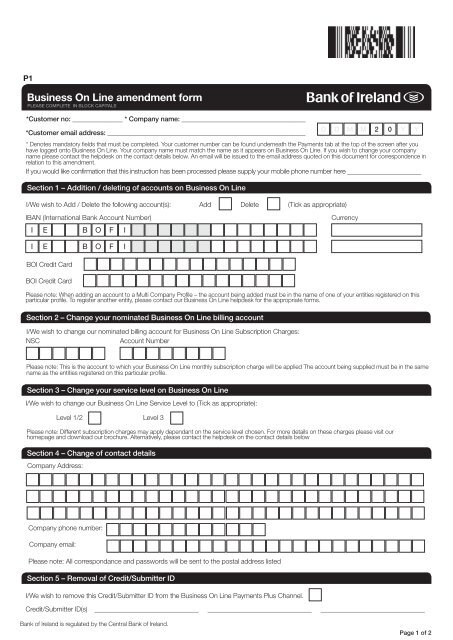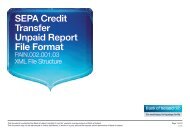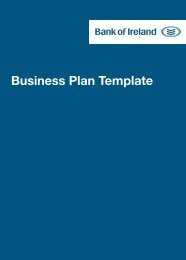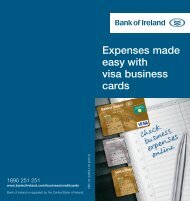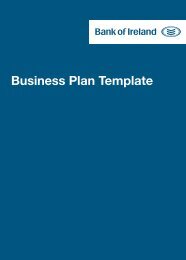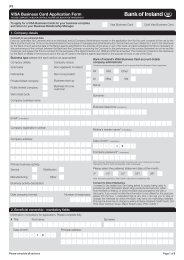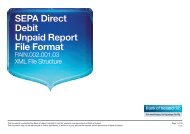Business On Line amendment form - Business Banking - Bank of ...
Business On Line amendment form - Business Banking - Bank of ...
Business On Line amendment form - Business Banking - Bank of ...
Create successful ePaper yourself
Turn your PDF publications into a flip-book with our unique Google optimized e-Paper software.
P1<br />
<strong>Business</strong> <strong>On</strong> <strong>Line</strong> <strong>amendment</strong> <strong>form</strong><br />
PLEASE COMPLETE IN BLOCK CAPITALS<br />
*Customer no: _______________ * Company name: _____________________________________<br />
*Customer email address: ___________________________________________________________<br />
D<br />
D M M 2 0 Y<br />
* Denotes mandatory fields that must be completed. Your customer number can be found underneath the Payments tab at the top <strong>of</strong> the screen after you<br />
have logged onto <strong>Business</strong> <strong>On</strong> <strong>Line</strong>. Your company name must match the name as it appears on <strong>Business</strong> <strong>On</strong> <strong>Line</strong>. If you wish to change your company<br />
name please contact the helpdesk on the contact details below. An email will be issued to the email address quoted on this document for correspondence in<br />
relation to this <strong>amendment</strong>.<br />
If you would like confirmation that this instruction has been processed please supply your mobile phone number here ______________________<br />
Section 1 – Addition / deleting <strong>of</strong> accounts on <strong>Business</strong> <strong>On</strong> <strong>Line</strong><br />
I/We wish to Add / Delete the following account(s): Add Delete (Tick as appropriate)<br />
Y<br />
IBAN (International <strong>Bank</strong> Account Number)<br />
I E B O F I<br />
Currency<br />
I E B O F I<br />
BOI Credit Card<br />
BOI Credit Card<br />
Please note: When adding an account to a Multi Company Pr<strong>of</strong>ile – the account being added must be in the name <strong>of</strong> one <strong>of</strong> your entities registered on this<br />
particular pr<strong>of</strong>ile. To register another entity, please contact our <strong>Business</strong> <strong>On</strong> <strong>Line</strong> helpdesk for the appropriate <strong>form</strong>s.<br />
Section 2 – Change your nominated <strong>Business</strong> <strong>On</strong> <strong>Line</strong> billing account<br />
I/We wish to change our nominated billing account for <strong>Business</strong> <strong>On</strong> <strong>Line</strong> Subscription Charges:<br />
NSC<br />
Account Number<br />
Please note: This is the account to which your <strong>Business</strong> <strong>On</strong> <strong>Line</strong> monthly subscription charge will be applied The account being supplied must be in the same<br />
name as the entities registered on this particular pr<strong>of</strong>ile.<br />
Section 3 – Change your service level on <strong>Business</strong> <strong>On</strong> <strong>Line</strong><br />
I/We wish to change our <strong>Business</strong> <strong>On</strong> <strong>Line</strong> Service Level to (Tick as appropriate):<br />
Level 1/2 Level 3<br />
Please note: Different subscription charges may apply dependant on the service level chosen. For more details on these charges please visit our<br />
homepage and download our brochure. Alternatively, please contact the helpdesk on the contact details below<br />
Section 4 – Change <strong>of</strong> contact details<br />
Company Address:<br />
Company phone number:<br />
Company email:<br />
Please note: All correspondance and passwords will be sent to the postal address listed<br />
Section 5 – Removal <strong>of</strong> Credit/Submitter ID<br />
I/We wish to remove this Credit/Submitter ID from the <strong>Business</strong> <strong>On</strong> <strong>Line</strong> Payments Plus Channel.<br />
Credit/Submitter ID(s) _______________________________ _______________________________ _______________________________<br />
<strong>Bank</strong> <strong>of</strong> Ireland is regulated by the Central <strong>Bank</strong> <strong>of</strong> Ireland.<br />
Page 1 <strong>of</strong> 2
P1<br />
<strong>Business</strong> <strong>On</strong> <strong>Line</strong> <strong>amendment</strong> <strong>form</strong><br />
PLEASE COMPLETE IN BLOCK CAPITALS<br />
Administrator 1 Administrator 2<br />
Block Capitals:<br />
Signature:<br />
And<br />
The current Administrator(s) on your <strong>Business</strong> <strong>On</strong> <strong>Line</strong> pr<strong>of</strong>ile must sign in the boxes provided ie. if two administrators are listed, both need to sign<br />
Please fax completed <strong>form</strong> to: Alternatively please send to: <strong>Business</strong> <strong>On</strong> <strong>Line</strong> Admin Department<br />
00 353 1 2851336 <strong>Bank</strong> <strong>of</strong> Ireland<br />
1st Floor, Operations Centre,<br />
Cabinteely, Dublin 18.<br />
Helpdesk Contact Details:<br />
ROI: 1890 818 265 NI: 0845 309 8123 GB: 0845 309 8124 International: +353 1 4606 445<br />
Email: <strong>Business</strong>.online@boi.com Opening Hours: 8.00 – 18.00<br />
<strong>Bank</strong> <strong>of</strong> Ireland is regulated by the Central <strong>Bank</strong> <strong>of</strong> Ireland.<br />
Page 2 <strong>of</strong> 2