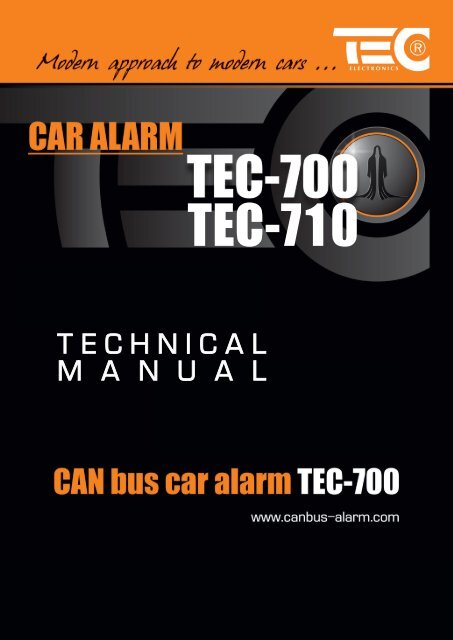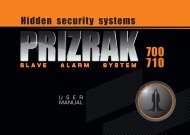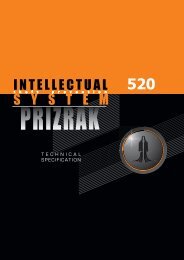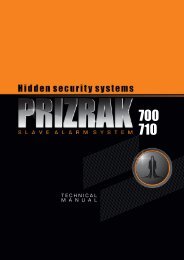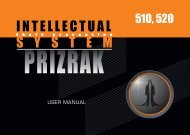TEC-700 & 710 Technical Manual - CAN-bus alarm and interface ...
TEC-700 & 710 Technical Manual - CAN-bus alarm and interface ...
TEC-700 & 710 Technical Manual - CAN-bus alarm and interface ...
Create successful ePaper yourself
Turn your PDF publications into a flip-book with our unique Google optimized e-Paper software.
Table of contents<br />
Introduction2<br />
Terms2<br />
Alarm capabilities2<br />
Alarm operation algorithm2<br />
Table 1. Arming diagnostics2<br />
Table 2. Trigger diagnostics3<br />
PIN <strong>and</strong> PUK codes3<br />
PIN code entering3<br />
PIN code entering sequence3<br />
Available PIN code options4<br />
Immobilizer feature4<br />
Anti HiJack feature4<br />
Maintenance mode4<br />
Alarm Inputs / Outputs5<br />
Table 3. Alarm port description 5<br />
Alarm pin contacts description5<br />
Table 4. Sensors connection port description 5<br />
Table 5. LED connection port description 5<br />
External sensors connection6<br />
Alarm programming6<br />
Table 6. Programming menu 6<br />
Alarm hardware features programming (Menu 1)7<br />
Table 7. Alarm hardware features programming (Menu 1) 7<br />
Alarm connection diagram (original settings)8<br />
Table 8. Programmable Alarm outputs functions9<br />
Table 9. Programmable Alarm inputs functions 10<br />
Alarm user settings programming (Menu 2) 11<br />
Table 10. Alarm user settings configuration (Menu 2) 11<br />
PIN code changing 11<br />
Programming button changing 11<br />
Programming examples 12<br />
Resetting to factory default settings 12<br />
Installation scheme form 13<br />
St<strong>and</strong>ard delivery kit 14<br />
<strong>Technical</strong> data <strong>and</strong> operation conditions 14<br />
This <strong>Technical</strong> <strong>Manual</strong> is applicable for the following Slave <strong>alarm</strong><br />
systems: <strong>TEC</strong>-<strong>700</strong> & <strong>TEC</strong>-<strong>710</strong>, (hereinafter referred to as Alarm).<br />
◊ Immobilizer <strong>and</strong> Anti HiJack features are available only in <strong>TEC</strong>-<br />
<strong>710</strong><br />
The Alarm is designed for protecting the vehicle from being stolen<br />
Programming button – one of original buttons of the vehicle used<br />
for programming the Alarm (see Integrator files for information on<br />
which button is used in each given vehicle). When using the Alarm,<br />
the Programming button is not redefined. The button can be redefined<br />
only during the installation of the Alarm in the vehicle. The<br />
button integrated in the Alarm’s case can be used as Programming<br />
button. (see Fig. 2)<br />
Security – it is the condition of Alarm that is entered by locking<br />
the vehicle’s doors in any way provided by the vehicle manufacturer<br />
(with the lock cylinder on driver’s door, keyless access system, remote<br />
control, or re-arming etc.) that includes arming of the original vehicle<br />
<strong>alarm</strong>. Secure condition is left by unlocking the doors with the original<br />
remote control or vehicle keyless access system <strong>and</strong> by entering the<br />
PIN code.<br />
◊ theft protection when the vehicle is parked (immobilizer feature)<br />
◊ hijacking protection (anti hijack feature)<br />
◊ audible <strong>and</strong> light notifications on <strong>alarm</strong> triggering<br />
◊ engine locking<br />
Arming / disarming<br />
Alarm arming <strong>and</strong> disarming is carried out as per original vehicle<br />
algorithms:<br />
◊ Arming is carried out with the original remote control, driver’s<br />
door lock <strong>and</strong> keyless access system<br />
◊ Disarming is carried out with the original remote control, keyless<br />
access system <strong>and</strong> by entering the PIN code.<br />
Arming is accompanied by a single audible signal under condition<br />
that all the doors, hood <strong>and</strong> trunk are closed. If silent arming mode is<br />
Introduction<br />
Terms<br />
Alarm capabilities<br />
Alarm operation algorithm<br />
Table 1. Arming diagnostics<br />
from parking location <strong>and</strong> from being hijacked. The Alarm also notifies<br />
should the vehicle be tampered with while it is parked.<br />
In order to receive information on Alarm connection to a given vehicle<br />
<strong>and</strong> on the list of vehicles compatible with the Alarm along with<br />
information on its functionality please use Installation help files for<br />
installation data (hereinafter referred to as Integrator files).<br />
Speed control – allows setting the locking activation algorithm<br />
for Immobilizer <strong>and</strong> Anti HiJack features. Speed control can be activated<br />
<strong>and</strong> de-activated in user settings programming menu. Certain<br />
vehicles may not support this feature (please see Integrator files for<br />
details).<br />
Guard mode – is an active operation mode of Immobilizer <strong>and</strong> Anti<br />
HiJack features: should one of these features enter the Guard mode,<br />
it is necessary to enter the correct PIN code; otherwise running the<br />
Engine will be not possible.<br />
Comfort feature – is the original function that allows not only<br />
locking vehicle’s doors but also close the vehicle’s windows (possibly<br />
with the roof insert) with the original remote control <strong>and</strong> (or) with<br />
the key.<br />
◊ accessory sensors connection: angle, volumetric etc. (shock sensor<br />
is included in st<strong>and</strong>ard delivery kit)<br />
◊ trunk opening without disarming<br />
◊ automatic windows closing when arming<br />
◊ central locking system activation when driving / deactivation when<br />
ignition key is removed.<br />
on, there will be no audible signal.<br />
Disarming is accompanied by double audible signal under condition<br />
that the Alarm was not triggered while in Security mode. If silent arming<br />
mode is on, there will be no audible signal.<br />
Arming diagnostics<br />
Arming with a door, hood or trunk open is accompanied by three<br />
audible signals despite of whether the silent arming mode is on or off.<br />
Open door, hood or trunk is indicated by LED (see Arming diagnostics<br />
table) <strong>and</strong> is ignored by the Alarm in Security mode. 3 seconds after<br />
the door, hood or trunk is closed the ignored zone will be secured.<br />
Quantity of LED light signals<br />
2 Hood<br />
3 Trunk<br />
4 Doors<br />
Active zone when arming<br />
2
Disarming diagnostics<br />
If the Alarm was triggered in Security mode, then you will hear four<br />
Quantity of LED light signals<br />
Table 2. Trigger diagnostics<br />
audible signals when disarming despite of whether silent arming mode<br />
is on or off. Triggered zones will be indicated by LED prior to first ignition<br />
activation (see Trigger diagnostics table).<br />
Reason (zone) of Alarm triggering<br />
2 Hood<br />
3 Trunk<br />
4 Doors<br />
5 Sensor 1 Alarm<br />
6 Sensor 2 Alarm<br />
7 Sensor 1 Warning<br />
8 Sensor 2 Warning<br />
9 Protection of public order<br />
Alarm triggering<br />
In the Security mode, the Alarm can react to actions with your vehicle<br />
in two ways: Warning <strong>and</strong> Alarm. The Warning triggers when there<br />
are weak effects on the shock sensor, e.g. due to vibrations caused by<br />
passing transport. In this case the siren emits several short signals.<br />
Alarm signal is activated if any of the doors, hood or trunk were opened<br />
<strong>and</strong> when there was a strong effect on shock sensor. Siren will be on for<br />
30 seconds <strong>and</strong> hazard lights will blink.<br />
Protection of public order function<br />
If the <strong>alarm</strong> has been triggered three times in one hour via the<br />
shock sensor, the Alarm will stop responding to the sensor. The Alarm<br />
will continue responding to the sensor only after the effects on the<br />
sensor will not repeat within an hour or if the Alarm was disarmed <strong>and</strong><br />
rearmed. This function is not part of Warning mode.<br />
Arming with sensors inputs deactivation<br />
If one of kit sensors is installed:<br />
◊ Arm the vehicle<br />
◊ Rearm the vehicle within 3 seconds. The siren will emit one long<br />
<strong>and</strong> one short signal: the Warning input will be deactivated.<br />
◊ Within the next 3 seconds rearm the vehicle. The shock sensor<br />
will be completely deactivated<br />
If other sensors are installed:<br />
◊ Arm the vehicle.<br />
PIN code<br />
PIN code is a secret combination of original vehicle button(s) pressings.<br />
Please see the Integrator files for the list of original buttons<br />
perceived by the Immobilizer. PIN code needs to be entered prior to<br />
driving the vehicle.<br />
PIN code is a one-, two-, three- or four-digit number. Each digit is<br />
a figure from 1 to 9.<br />
PIN code can be promptly changed numerous times by both technical<br />
specialists during Immobilizer installation or by you during dayto-day<br />
vehicle use.<br />
Factory default settings<br />
PIN code – 2 is entered with the Programming button – see Integrator<br />
files. Upon Alarm installation the factory-set PIN code<br />
is to be changed for the purposes of providing the proper secrecy<br />
level. If the PIN code is not changed, a beep tone will be<br />
activated after factory-set PIN code entering in order to remind<br />
the necessity of PIN code changing.<br />
PIN <strong>and</strong> PUK codes<br />
◊ Rearm the vehicle within 3 seconds. The siren will emit one<br />
long <strong>and</strong> one short signal: Sensor input No. 1 will be deactivated<br />
(if silent arming mode is on, the siren will emit only one<br />
short signal).<br />
◊ Next arming (within 3 seconds) will deactivate both sensor inputs:<br />
sensor input No. 1 <strong>and</strong> sensor input No. 2. The siren will<br />
emit one long <strong>and</strong> two short signals (if silent arming mode is<br />
on, the siren will emit only two short signals).<br />
Automatic windows closing when arming<br />
Several seconds (1 to 3 depending on vehicle model) after arming,<br />
the Alarm activates the Comfort feature of the vehicle. Sensors outputs<br />
are ignored for all the time of sensor inputs operation.<br />
Trunk opening without leaving the Security mode<br />
When opening the trunk with remote control in Security mode accessory<br />
external sensors’ inputs are temporarily deactivated (sensor<br />
input No. 1 <strong>and</strong> sensor input No. 2 – see Alarm inputs/outputs section).<br />
Central locking control<br />
The Alarm has automatic central locking activation when driving begins<br />
(when vehicle speed exceeds 5 km/h) <strong>and</strong> central locking deactivation<br />
when the key is removed from ignition. If the vehicle has analogical<br />
original functions, it is strongly recommended to use them <strong>and</strong> keep<br />
the corresponding Alarm functions deactivated.<br />
PUK code<br />
In case if the vehicle owner loses the PIN code, the Alarm supports<br />
the entering of the PUK code.<br />
PUK code completely replaces the PIN code but cannot be changed<br />
during operation.<br />
PUK code is located under the protective layer on the plastic card.<br />
PUK code entering is carried out by Programming button with 2-second<br />
pause after each digit. PUK code can be entered with the integrated<br />
Programming button <strong>and</strong> with the original vehicle button<br />
assigned as the Programming button.<br />
Only the vehicle owner must know the PUK code.<br />
Upon successful PUK code entering a new PIN code can be programmed.<br />
PIN code is entered with vehicle ignition on by steadily pressing<br />
the original vehicle’s buttons. When entering one of the PIN digits,<br />
please make sure that pressure or pause duration is no longer than<br />
1 second.<br />
PIN code entering<br />
PIN code entering sequence<br />
◊ Turn the ignition on (the LED will turn on).<br />
◊ Enter the PIN code.<br />
◊ Wait for audible confirmation trill (the LED will turn off)<br />
Please keep the pause of approximately 2 seconds in between the<br />
digits. If you made a mistake while entering the PIN code, please wait<br />
for longer than 3 seconds <strong>and</strong> re-enter the PIN code.<br />
3
Available PIN code options<br />
, , , , — buttons are used as an example. Please refer to the Integrator files for the list of buttons perceived by the unit<br />
One-digit PIN code:<br />
One-digit PIN code:<br />
Single-button PIN code entering<br />
Two-digit PIN code:<br />
~2 second pause<br />
Multiple buttons PIN code entering<br />
When entering the PIN code you need to keep in mind the button pressing sequence.<br />
Two-digit PIN code:<br />
~2 second pause<br />
Immobilizer feature is designed for preventing the vehicle from being<br />
stolen from its parking area. Immobilizer enters the Guard mode<br />
when the ignition is turned off for longer than 30 seconds. If the Immobilizer<br />
feature is in Guard mode then it is necessary to enter the<br />
correct PIN code otherwise running the engine will be not possible.<br />
Anti HiJack is the function that prevents the vehicle from being<br />
hijacked or stolen from its parking area.<br />
Anti HiJack enters the Guard mode in the following cases:<br />
◊ The ignition has been turned off for longer than 30 seconds<br />
(in case if Immobilizer feature was not on; if it was on then<br />
the Alarm will follow its algorithms).<br />
◊ Driver’s door has been opened.<br />
Upon entering the Guard mode, Anti HiJack feature passes a sequence<br />
of phases <strong>and</strong> in case if the Guard mode has not been deactivated,<br />
the feature will activate the Engine locking.<br />
Changing of phases takes place only when the ignition is on. When<br />
ignition has been turned off the Alarm will save its current condition<br />
<strong>and</strong> will continue its operation when the ignition is back on.<br />
Anti HiJack’s Guard mode can be deactivated at any phase by entering<br />
the PIN code.<br />
Guard mode includes the following phases:<br />
◊ Idle phase<br />
◊ Alarm phase<br />
◊ Locking phase<br />
Maintenance is an operation mode when all theft prevention <strong>and</strong><br />
service functions of Alarm are temporarily deactivated.<br />
With Maintenance mode on, entering the PIN code is not needed<br />
when driving the vehicle, which is helpful when the car needs to<br />
be put for maintenance in the service center. Still, in order to enter<br />
the Programming mode, it is necessary to enter the PIN code.<br />
When the ignition is turned on in Maintenance mode, a long audible<br />
tone is sounded that reminds on the fact that the Alarm is in<br />
maintenance mode. The audible tone can be turned off for secrecy<br />
level increase.<br />
Immobilizer feature<br />
Anti HiJack feature<br />
Maintenance mode<br />
Immobilizer can leave the Guard mode <strong>and</strong> the engine lock<br />
can be unlocked by entering the PIN code without turning the ignition<br />
on prior to the procedure.<br />
You do not need to enter the PIN code again if the ignition has been<br />
off for less than 30 seconds.<br />
Idle phase. In this phase Anti HiJack follows two different algorithms<br />
depending on the availability of Speed control.<br />
If the Speed control is available, Anti HiJack waits until the vehicle covers<br />
a set distance from the moment of Guard mode activation. Upon that,<br />
Anti HiJack goes into the Warning phase.<br />
If the Speed control is not available, Idle phase consists of three stages:<br />
◊ Waiting for driver’s door closing<br />
◊ Waiting for a certain number of brake pedal pressings<br />
◊ Pause before Alarm phase initiation.<br />
Warning phase. This phase consists of two stages:<br />
◊ Driver warning on the necessity of entering the PIN code (10<br />
seconds). It is carried out by audible <strong>and</strong> light signals.<br />
◊ Warning the other drivers on the road on the possible hazardous<br />
situation due to the upcoming engine locking (10 seconds).<br />
It is carried out by vehicle hazard lights warning the other drivers.<br />
Audible <strong>and</strong> light signals warning the driver are still on.<br />
If at any of the stages mentioned above attempts of entering the PIN<br />
code shall occur, the stage’s duration may be increased up to 20 seconds,<br />
but the overall phase duration cannot be longer than 30 seconds.<br />
Locking phase. Engine is locked. In order to run the Engine PINcode<br />
must be entered.<br />
In order to activate or deactivate the Maintenance mode you<br />
need to do the following:<br />
1 Turn the ignition on<br />
2 Enter the PIN code <strong>and</strong> wait for confirmation<br />
3 Press <strong>and</strong> release the Programming mode button 6 times (start<br />
doing it no later than 10 seconds after PIN code entering).<br />
Please wait for confirmation that you have successfully performed<br />
the actions:<br />
◊ 1 audible signal <strong>and</strong> 1 sound trill mean that the Valet mode<br />
is ON.<br />
◊ 2 audible signals <strong>and</strong> 1 sound trill mean that the Valet mode<br />
is OFF.<br />
4 Turn the ignition off.<br />
4
Alarm Inputs / Outputs<br />
Alarm Inputs / Outputs functionalities are described in Tables 3, 4, 5, while contact numeration is indicated on fig. 1. Input / Output configuration<br />
is carried out via programming (see Alarm hardware features programming (Menu 1)).<br />
Fig. 1. Port connector pins enumeration<br />
from wiring viewpoint.<br />
Table 3. Alarm main port description<br />
No. Color Type Function Current, mA<br />
1 Green (-) Output Programmable negative output 150<br />
2 Blue (-) Output Programmable negative output 150<br />
3 - Not used - -<br />
4 Gray/Yellow Analog / digital button Reference ground / Negative button 0,5<br />
5 Pink/Green (+) Input Programmable positive input 1,5<br />
6 Brown <strong>CAN</strong> <strong>CAN</strong>-L<br />
7 White/Black (-) Output Engine locking 150<br />
8 Black Power supply Ground - 1)<br />
9 Orange/Green (-) Output Programmable negative output 150<br />
10 Green/Yellow (+) Input Programmable positive input 1,5<br />
11 Blue/Red (+/-) Output Alternate hazard lights control 150/150<br />
12 Gray/Black Analog / digital button Analog button / Positive button 0,5<br />
13 Green/Black (-) Input Programmable negative input 1,5<br />
14 Brown/Red <strong>CAN</strong> <strong>CAN</strong>-H<br />
15 Pink/Black (+/-) Output Siren control (+) / Horn control (-) 1300/150<br />
16 Red Power supply +12 В 1500/2 2)<br />
1) – Useful current of output No. 8 depends on dem<strong>and</strong> connected to negative<br />
outputs.<br />
2) – Typical useful current values in operation <strong>and</strong> idle modes are indicated<br />
<strong>and</strong> may change depending on positive outputs dem<strong>and</strong>.<br />
Outputs No. 1, 2, 7, 9, 11, <strong>and</strong> 15 are protected from short circuit,<br />
inductive eruptions, overheating <strong>and</strong> maximum dem<strong>and</strong> surpassing.<br />
Pins No. 1, 2, 9 “Programmable negative outputs”.<br />
Pin No. 3. Is not used.<br />
Pin No. 4. “Reference ground / Negative button”. Depending on control<br />
button type choice one of the following functions is used:<br />
◊ Reference ground: when selecting the analog control button<br />
it is connected to the corresponding vehicle wire (see Integrator<br />
files).<br />
◊ Negative button: is connected to negative (controlled by making<br />
contact with the ground) button. It is used in case if there<br />
are no original buttons perceived by the Alarm.<br />
If the vehicle has original buttons controlled via <strong>CAN</strong> <strong>bus</strong> that<br />
are perceived by the Alarm, this input may be unused.<br />
Pins No. 5, 10. “Programmable positive inputs”.<br />
Pins No. 6, 14 “<strong>CAN</strong>-L. <strong>CAN</strong>-H vehicle data <strong>bus</strong>” are connected to vehicle<br />
<strong>CAN</strong> <strong>bus</strong> (see Integrator files)<br />
Pin No. 7. “Engine locking”. Is connected to one of relay coil contacts<br />
that is used for engine operation or launch blocking control. The output<br />
can be set for controlling a normally open or normally closed relay.<br />
Pin No. 8 “Ground” is connected to the vehicle’s body in one of the areas<br />
determined by vehicle manufacturer for connecting the ground<br />
of original electric equipment.<br />
Alarm pin contacts description<br />
Table 4. Sensors connection port description<br />
Pin No. 11 (+ / -) output “Alternate hazard lights control” is used<br />
for hazard lights control in vehicles where <strong>CAN</strong> <strong>bus</strong> control of hazard<br />
lights is not available. For information on particularities of connection<br />
to each given vehicle please refer to Integrator files.<br />
Pin No. 12 “Analog button/Positive button”. Depending on control<br />
button type choice one of the following functions is used<br />
◊ Analog button is connected to the corresponding vehicle wire<br />
at the steering wheel contact helix port (see Integrator files).<br />
◊ Positive button is connected to the positive button (the<br />
one controlled by +12V voltage). It is used in case if there<br />
are no original vehicle buttons perceived by the Immobilizer.<br />
If the vehicle has original buttons controlled via <strong>CAN</strong> <strong>bus</strong> that<br />
are perceived by the Immobilizer, this input may be discarded.<br />
Pin No. 13 (-) programmable negative input.<br />
Pin No. 15 Siren control / Horn control. The required algorithm<br />
is set when installing the Alarm (see Alarm hardware features programming<br />
(Menu 1)).<br />
Pin No. 16. Alarm power supply is connected through 3 A fuse<br />
to one of vehicle wires that has +12 V constant voltage.<br />
No. Color Type Function<br />
1 Red Power supply +12V sensor power supply<br />
2 Black Power supply Sensor power supply ground<br />
3 White (-) Input Sensor 2 (Triggering)<br />
4 Blue (-) Input Sensor 1 (Warning)<br />
Table 5. LED connection port description<br />
No. Color Type Function<br />
1 Blue Power supply Ground<br />
2 Red Power supply +12V<br />
5
The shock sensor included in the delivery kit is equipped with dedicated<br />
outputs for warning <strong>and</strong> <strong>alarm</strong>. This sensor operates correctly<br />
in both multiplex <strong>and</strong> st<strong>and</strong>ard modes. Sensor connection is carried<br />
out with a special harness supplied in the kit. No additional programming<br />
is required.<br />
When it is necessary to install other sensors, various connection<br />
schemes are available, two of which are presented below.<br />
Should the sensor with dedicated warning <strong>and</strong> <strong>alarm</strong> zones please<br />
refer to Scheme No. A. It is necessary to use the st<strong>and</strong>ard sensors operation<br />
mode (see Alarm hardware features programming (Menu 1)<br />
section). In this scheme Sensor No. 1 has a functional purpose of<br />
warning input, while Sensor No. 2 is the triggering input.<br />
When connecting two multiplex sensors Scheme No. B is applied. In<br />
this case it is necessary to program the multiplex sensors inputs operation<br />
(see Alarm hardware features programming (Menu 1) section).<br />
In this scheme functional purposes of sensor inputs are identical.<br />
Identifying the vehicle model<br />
Vehicles supported by the Alarm are divided into functional groups,<br />
each of which is divided into subgroups. All groups <strong>and</strong> subgroups<br />
are assigned with item ordinals (see Integrator files). Interfacing<br />
is the procedure of Alarm detecting vehicle group <strong>and</strong> subgroup.<br />
There are two interfacing options:<br />
1 Automatic interfacing<br />
In order to automatically <strong>interface</strong> the Alarm with the vehicle it is<br />
necessary to carry out a set of actions (see Integrator files). Upon<br />
vehicle identification algorithm is launched the Alarm emits a constant<br />
audible signal.<br />
If the Alarm identifies only the vehicle group, then it will stop emitting<br />
the constant signal <strong>and</strong> will periodically emit series of audible<br />
<strong>and</strong> light signals, where the number of signals will correspond with<br />
the group number.<br />
If the Alarm identifies both the group <strong>and</strong> subgroup of the vehicle,<br />
then it will inform on the completion of vehicle interfacing with an<br />
audible sound trill <strong>and</strong> will emit three series of audible <strong>and</strong> light signals<br />
where the number of long signals corresponds with the group<br />
number <strong>and</strong> the number of short signals corresponds with the subgroup<br />
number.<br />
2 Forced interfacing<br />
This algorithm is used in extraordinary cases.<br />
Programming is carried out with the integrated Programming button.<br />
Prior to interfacing procedure initiation vehicle group must not<br />
be identified <strong>and</strong> <strong>CAN</strong> <strong>bus</strong> must not be connected. Programming will<br />
stop if Programming button shall not be pressed within 60 seconds.<br />
Programming sequence:<br />
2.1 Power the Alarm <strong>and</strong> wait for discontinuous audible <strong>and</strong><br />
light signal.<br />
2.2 Enter Menu 1 by pressing <strong>and</strong> releasing the Programming<br />
button 10 times (this needs to be done no later than 10<br />
seconds after the system has been powered). If the procedure<br />
is carried out correctly, the Alarm will inform on this<br />
fact with three audible <strong>and</strong> light signals.<br />
2.3 Enter menu option No. 1 – Vehicle model – by pressing the<br />
Programming button once. The Alarm will inform on option<br />
condition with 1 audible <strong>and</strong> 1 light signal series.<br />
External sensors connection<br />
Alarm programming<br />
Alarm programming is carried out with Programming button<br />
Programming stage one. Alarm interfacing with the vehicle<br />
When receiving a signal longer than 0.8 sec, Warning is triggered. If<br />
the signal is longer than 0.8 sec, Alarm is activated.<br />
2.4 Enter the vehicle’s group number by pressing the Programming<br />
button for the corresponding number of times (see<br />
Integrator files). The Alarm will periodically emit series of<br />
audible <strong>and</strong> light signals where the number of signals corresponds<br />
with the group number.<br />
2.5 Enter the vehicle’s subgroup number by pressing the Programming<br />
button for the corresponding number of times<br />
(see Integrator files).<br />
Verify that the vehicle model has been chosen correctly with help<br />
of audible <strong>and</strong> light signals (group number – pause, subgroup number<br />
– pause):<br />
◊ If the vehicle model has been chosen correctly, press the Programming<br />
button once. Audible <strong>and</strong> light signals will stop <strong>and</strong><br />
the vehicle model will be programmed.<br />
◊ If the vehicle model has been chose incorrectly, then press the<br />
Programming button twice. Repeat the programming procedure<br />
beginning from p. 2.4.<br />
Analog steering wheel buttons programming<br />
In order to use the analog steering wheel buttons please do as<br />
follows:<br />
◊ • Right after the Immobilizer identifies the vehicle model,<br />
turn the ignition on <strong>and</strong> wait for no less than 5 seconds.<br />
◊ • Press all the steering wheel <strong>and</strong> steering wheel column<br />
joysticks’ buttons (cruise control, central unit control etc.) sequentially<br />
(one after another). The buttons, upon pressing of<br />
which <strong>and</strong> audible signal will be heard <strong>and</strong> a light signal will be<br />
seen, are available for use.<br />
◊ • Turn the ignition off; an audible sound trill will be played.<br />
◊ • Turn the ignition on.<br />
◊ • Assign the Programming button from available ones by<br />
pressing <strong>and</strong> holding it for no less than 5 seconds (until an<br />
audible signal will be heard).<br />
It is necessary to initiate steering wheel analog button within<br />
15 minutes since the Alarm interfacing with the vehicle. If<br />
more than 15 minutes has passed please revert the settings<br />
back to factory default <strong>and</strong> reprogram the Alarm.<br />
Programming stage two. Alarm configuration programming<br />
At stage two Alarm hardware functions <strong>and</strong> user settings are changed <strong>and</strong> a new PIN code is programmed. Three independent menus are<br />
used during programming (see Programming menu table).<br />
Table 6. Programming menu<br />
Name Menu entering code Audible signals number Function<br />
Menu 1 10 3 Alarm hardware settings configuration<br />
Menu 2 12 4 Alarm user settings configuration<br />
Menu 3 14 1 PIN code changing<br />
6
Alarm hardware features programming (Menu 1)<br />
Programming is carried out in accordance with Immobilizer hardware features programming (Menu 1) table.<br />
Table 7. Alarm hardware features programming (Menu 1)<br />
No.<br />
Option name<br />
Setting<br />
range<br />
Factory default settings<br />
Notes<br />
1 Vehicle model – – –<br />
2 Engine locking 1—4 2<br />
1- normally open relay control<br />
2- normally closed relay control<br />
3- reserved by manufacturer<br />
4- starter locking (normally closed relay control)<br />
3 — — — —<br />
4 External buttons type 1—2 –<br />
5 Hazard lights control algorithm 1—5 –<br />
6 Siren control / Horn control 1—2 1<br />
1- Outputs No. 4 <strong>and</strong> 12 are used as analog buttons<br />
2- Output No. 4 <strong>and</strong> 12 are used as digital buttons<br />
1- impulse negative control<br />
2- status negative control<br />
3- impulse positive control<br />
4- status positive control<br />
5- lamps control<br />
Output No. 15 operation mode <strong>and</strong> polarity selection.<br />
1 – Siren control. Constant level signal is formed (+12V).<br />
2- Horn control. Dashed negative signal is formed. Used for original<br />
vehicle horn control.<br />
7<br />
Timer channel (comfort) feature<br />
running time<br />
1—6 3 One unit is 10 seconds<br />
8<br />
External sensors operation<br />
mode<br />
1—2 2<br />
1 – multiplex external sensors operation mode<br />
2 – st<strong>and</strong>ard external sensors operation mode<br />
9 (-) output No. 1 1—24<br />
10 (-) output No. 2 1—24<br />
11 (-) output No. 9 1—24<br />
12 (+) input No. 5 1—7<br />
13 (+) input No. 10 1—7<br />
14 (-) input No. 13 1—7<br />
2<br />
Arming impulse<br />
4<br />
PIN code entering<br />
impulse<br />
23<br />
Comfort timer<br />
channel<br />
1<br />
Brake lights<br />
condition control<br />
7<br />
Trunk alert<br />
prohibition<br />
2<br />
Hood control<br />
Programmable output (see Programmable outputs functions<br />
table)<br />
Programmable output (see Programmable outputs functions<br />
table)<br />
Programmable output (see Programmable outputs functions table)<br />
Programmable input (see Programmable outputs inputs table)<br />
Programmable input (see Programmable outputs inputs table)<br />
Programmable input (see Programmable outputs inputs table)<br />
15 – – – –<br />
16 Speed control 1-2 1<br />
1-enabled<br />
2-disabled<br />
17 Brake pedal pressings number 1-7 3 –<br />
Annotations to Table<br />
p. 1 Vehicle model allows forced selection of vehicle group <strong>and</strong> subgroup.<br />
p. 2 Engine locking has four conditions<br />
1 Output No. 7 is set for controlling the normally open relay.<br />
2 Output No. 7 is set for controlling the normally closed relay.<br />
3 Reserved by manufacturer.<br />
4 Starter locking (normally closed relay control). A constant level signal<br />
is formed with active <strong>bus</strong> prior to PIN code entering, which allows<br />
locking the starter.<br />
p. 4 External buttons type. Depending on the buttons used<br />
◊ Inputs No. 4, 12 are used for connecting analog (steering<br />
wheel) buttons<br />
◊ Inputs No. 4, 12 are used for connecting digital (positive/negative)<br />
buttons<br />
This option can be changed only with built-in Programming unit<br />
prior to the first entering of PIN code with analog or digital buttons.<br />
For changing the option condition again, please revert to factory<br />
original settings.<br />
7
p. 5 Hazard lights control algorithm allows setting the required control<br />
algorithm. In the majority of cases the algorithm is set automatically<br />
during vehicle interfacing.<br />
p. 6 Siren control / Horn control. Allows setting output No. 15<br />
for emitting the Alarm signal to the vehicle’s original horn.<br />
p. 7. Timer channel (comfort) feature running time. Allows setting<br />
the time within which Timer channel (comfort) feature will be active.<br />
Time is set in 10 sec intervals, i.e. if the option’s setting is 3, <strong>and</strong> then<br />
the feature will be active for 30 sec.<br />
p. 8. External sensors operation mode. Allows setting one of two external<br />
sensors operation nodes (see External sensors connection section).<br />
1 Multiplex mode for connecting multiplex sensors<br />
2 St<strong>and</strong>ard mode for connecting sensors with dedicated warning<br />
<strong>and</strong> <strong>alarm</strong> outputs.<br />
p. 9, 10, 11. Programmable outputs. Are designed for forming<br />
the Alarm outputs configuration that differs from the original one by assigning<br />
each of the outputs with one of 24 features from Alarm programmable<br />
outputs features table.<br />
p. 12, 13, 14. Programmable inputs. Are designed for forming<br />
the Alarm inputs configuration that differs from the original one by assigning<br />
each of the inputs with one of 7 features from Alarm programmable<br />
inputs features table.<br />
p. 16. Speed control. Allows setting Immobilizer <strong>and</strong> Anti HiJack<br />
algorithms for locking triggering.<br />
p. 17. Number of brake pedal pressings. Allows setting a number of<br />
brake pedal pressings which is necessary for triggering Anti HiJack<br />
function. If the Speed control is on, the setting of p. 4 does not affect<br />
anything.<br />
Alarm connection diagram (original settings)<br />
(see<br />
Integrator files)<br />
(see<br />
Integrator files)<br />
8
No<br />
Function<br />
Name<br />
Table 8. Programmable Alarm outputs functions<br />
Function description<br />
1 Security Constant level signal is formed while the Alarm is in Security mode<br />
2 Arming impulse<br />
0.8 second long impulse is formed when Alarm is entering the Security mode, an impulse is also formed when<br />
Anti HiJack feature is triggered.<br />
3 Disarming impulse 0.8 second long impulse is formed when Immobilizer is leaving the Security mode<br />
4 PIN code entering impulse<br />
0.8 second long impulse is formed when the correct PIN code is entered. The impulse is also formed<br />
in Maintenance mode 1 second after the ignition has been turned on even if the PIN code had not been<br />
entered.<br />
5<br />
Original <strong>alarm</strong> system<br />
panic<br />
Constant level signal is formed while the original vehicle <strong>alarm</strong> (if the vehicle is equipped with it) is in<br />
Alarm condition.<br />
6 Siren panic<br />
7 Horn panic<br />
30 seconds long constant level signal is formed if one of the following zones is triggered while the vehicle<br />
is in Security condition: doors, hood or trunk opening. The function can be applied in vehicles that are not<br />
equipped with original <strong>alarm</strong> system. The signal stops when vehicle is not in Security mode any longer.<br />
30 seconds long constant level signal is formed if one of the following zones is triggered: doors, hood<br />
or trunk opening. The function can be applied in vehicles that are not equipped with original <strong>alarm</strong> system.<br />
The signal stops when vehicle is not in Security mode any longer. This feature is used for sending an <strong>alarm</strong><br />
signal to the original vehicle horn.<br />
8 Doors, hood <strong>and</strong> trunk Constant level signal is formed if one of preset doors, hood or trunk is opened.<br />
9 Sensors ignoring<br />
Constant level signal is formed when the trunk is open in Security mode if the trunk has been opened with<br />
the original remote control. Also the signal is formed for the purposes of Comfort feature. The feature’s<br />
purpose is to deactivate the sensors in order to prevent false <strong>alarm</strong>s.<br />
10 Original buttons Constant level signal is formed if the preset vehicle button is pressed.<br />
11 Ignition Constant level signal is formed when ignition is turned on (including engine starting).<br />
12 ACC<br />
Constant level signal is formed when vehicle ACC are on (1st key position, may match with ignition on certain<br />
vehicles). It is turned off only when the ignition key is out of ignition lock. Can be used for correct<br />
accessory <strong>alarm</strong> system or multimedia system power management.<br />
13 Engine on Constant level signal is formed when the engine is on.<br />
14 Engine rpm<br />
Impulse signal is formed. Its impulse sequence frequency is proportional to the engine crankshaft rotation<br />
frequency. 1 impulse per second corresponds with 20 crankshaft rpm. The signal’s purpose is to determine<br />
the approximate <strong>and</strong> not precise rpm value.<br />
15 Transmission condition<br />
16 Vehicle is moving<br />
Constant level signal is formed if transmission h<strong>and</strong>le is set in preliminarily programmed position (P, R, N,<br />
<strong>and</strong> D 1) ). For robotized transmission the positions are R, N, D 1) ; for manual transmission only R position<br />
is available.<br />
Constant level signal is formed if the vehicle speed has exceeded a certain threshold value (depends<br />
on vehicle <strong>and</strong> varies in the range of 5 to 10 km/h).<br />
17<br />
Front parking sensors<br />
activation<br />
Constant level signal is formed if the engine is on <strong>and</strong> the transmission is in D 1) position or R position<br />
(for mechanical transmission only R position is available) <strong>and</strong> the movement speed is less than 15 km/h<br />
18<br />
Rear parking sensors<br />
activation<br />
19 Movement speed<br />
Constant level signal is formed if the engine is on <strong>and</strong> the transmission is in R position <strong>and</strong> the vehicle movement<br />
speed is less than 15 km/h.<br />
Impulse signal is formed. Its impulse sequence frequency is proportional to the vehicle speed. 1 impulse<br />
per second corresponds with 1 km/h speed. The signal’s purpose is to determine the approximate <strong>and</strong> not<br />
precise speed value.<br />
20 Brake Constant level signal is formed when the brake pedal is pressed.<br />
21 H<strong>and</strong> brake Constant level signal is formed when the vehicle is on h<strong>and</strong> brake.<br />
22 External lights Constant level signal is formed when the external lights are on.<br />
23 Timer channel (Comfort)<br />
Constant level signal is formed for a set period of time (10 to 60 seconds) upon arming. The time is set in<br />
10-second intervals.<br />
24<br />
Starter <strong>and</strong> diagnostics<br />
<strong>bus</strong> locking<br />
Constant level signal is formed with the <strong>bus</strong> active prior to PIN code entry. The signal is also formed if Anti<br />
HiJack feature has been triggered.<br />
1) all h<strong>and</strong>le positions for vehicle advancement (D, S, M, L etc.).<br />
9
Table 9. Programmable Alarm inputs functions<br />
No<br />
1<br />
Function<br />
Name<br />
Brake lights condition<br />
control<br />
2 Hood control<br />
3 Doors control<br />
4<br />
Central locking system<br />
is closed (status)<br />
Function description<br />
The function is used only in case if the vehicle’s <strong>CAN</strong> <strong>bus</strong> does not contain data on brake pedal position. In this<br />
case Brake lights condition control input is to be connected to brake pedal terminal switch output.<br />
The function is used in case if vehicle’s <strong>CAN</strong> <strong>bus</strong> does not contain data on hood position. In this case Hood<br />
control input is to be connected to hood’s terminal switch.<br />
The function is used in exceptional cases when <strong>CAN</strong> <strong>bus</strong> does not contain data on doors position (see<br />
Integrator files).<br />
The function is used in exceptional cases when <strong>CAN</strong> <strong>bus</strong> does not contain data on central locking system<br />
status (see Integrator files).<br />
5<br />
Central locking system<br />
is open (status)<br />
The function is used in exceptional cases when <strong>CAN</strong> <strong>bus</strong> does not contain data on central locking system<br />
status (see Integrator files).<br />
6 Ignition control<br />
7 Trunk <strong>alarm</strong> prohibition<br />
The function is used only in cases when getting the correct data from <strong>CAN</strong> <strong>bus</strong> is not available. This situation<br />
may occur when certain vehicle circuits are blocked. In this case Ignition control input is to be connected<br />
to the vehicle wire that has a constant level signal when the ignition is on.<br />
Connecting this input does not cancel ignition analysis via <strong>CAN</strong> <strong>bus</strong>. Ignition is considered as turned<br />
on when data is received by any informational channel (<strong>CAN</strong> <strong>bus</strong> or analog input).<br />
The function is used in case if the <strong>alarm</strong> is triggered when the trunk is opened via the original remote<br />
control <strong>and</strong>/or keyless access system.<br />
In this case Trunk <strong>alarm</strong> prohibition input is to be connected to trunk opening feed control wire.<br />
Input control is carried out only in Security mode. When a comm<strong>and</strong> to open the trunk is detected,<br />
the <strong>alarm</strong> ignores external sensors inputs <strong>and</strong> trunk terminal switch for 5 seconds until the actual opening<br />
of the trunk. In 5 seconds after the trunk lid has been closed, sensors inputs <strong>and</strong> the trunk will be secured<br />
Programming sequence<br />
1 Turn the ignition on.<br />
2 Enter the PIN code <strong>and</strong> wait for confirmation.<br />
3 Enter Menu 3 by pressing <strong>and</strong> releasing the Programming button<br />
10 times (you need to do this no later than 10 seconds<br />
upon PIN code entering). The Alarm will notify of menu accessed<br />
by three audible <strong>and</strong> three light signals.<br />
4 Select menu option by pressing <strong>and</strong> releasing the Programming<br />
button for the number of times corresponding with the menu<br />
option number. The Alarm will inform on menu number by series<br />
of audible <strong>and</strong> light signals.<br />
5 Go to option setting by pressing <strong>and</strong> holding the brake pedal.<br />
The Alarm will inform you on the option setting by series of audible<br />
<strong>and</strong> light signals, <strong>and</strong> their duration will change.<br />
6 Change the option setting by pressing <strong>and</strong> releasing the Programming<br />
button for the number of times necessary for moving<br />
from the current setting number to the required setting<br />
number in the option (e.g., in order to change function No.<br />
2 (Arming impulse) with function No. 16 (Vehicle is moving)<br />
you need to press <strong>and</strong> release the Programming button 14<br />
times. The Alarm will inform on the new option setting with<br />
series of audible <strong>and</strong> light signals. It is necessary to consider<br />
that during navigation in the option the first number goes after<br />
the last one. Release the brake pedal; the Alarm will indicate<br />
the current setting <strong>and</strong> then the current menu option number.<br />
Now you can proceed with programming the next option<br />
<strong>and</strong> leave the programming mode.<br />
6.1. Function No. 8 Doors, hood <strong>and</strong> trunk programming algorithm<br />
(applicable only for options No. 10, 11 <strong>and</strong> 12 of Menu 1).<br />
6.1.1 Set any combination of doors, hood <strong>and</strong> trunk, the opening<br />
of which will cause the Alarm to form a signal on the programmable<br />
output. For the purposes of this description doors, hood<br />
<strong>and</strong> trunk are referred to as doors.<br />
6.1.2 With the brake pedal pressed go to option number 8 settings.<br />
The Alarm will inform on option condition twice with<br />
series of 8 audible <strong>and</strong> light signals, after which it will start<br />
emitting irregular audible <strong>and</strong> light signals. When the irregular<br />
signals are activated, release the brake pedal. The Alarm<br />
will continue emitting irregular signals. Open the doors that<br />
are to be identified on this output, the rest are to be closed<br />
(you can open the doors in advance). Press the brake pedal<br />
again. The Alarm will inform on option setting change with<br />
series of 8 signals <strong>and</strong> the doors will be assigned to this output.<br />
If the brake pedal is not pressed <strong>and</strong> current option programming<br />
is left, the Alarm will save its previous condition. Release<br />
the brake pedal <strong>and</strong> the Alarm will go to option number indication.<br />
6.2. Function No. 10 Original buttons programming algorithm (applicable<br />
only for options No. 10 11 <strong>and</strong> 12 of Menu 1).<br />
6.2.1 With the brake pedal pressed go to option number 10 settings.<br />
The Alarm will inform on option condition twice with series<br />
of 10 audible <strong>and</strong> light signals, after which it will start emitting<br />
irregular signals. When the irregular signals are detected,<br />
press the required button while holding the brake pedal (for<br />
the list of buttons of the given model, please see Integrator<br />
files). If the Alarm has perceived the button, it will stop emitting<br />
irregular signals <strong>and</strong> will start indicating the option setting<br />
number with series of 10 audible <strong>and</strong> light signals. Release<br />
the brake pedal, the Alarm will indicate menu option number.<br />
If the brake pedal is released prior to the button is pressed,<br />
the Alarm will save its previous condition <strong>and</strong> will start indicating<br />
the menu option number.<br />
6.3. Function No. 15 Transmission condition programming algorithm<br />
(applicable only for options No. 10, 11 <strong>and</strong> 12 of Menu<br />
1).<br />
6.3.1 With the brake pedal pressed go to option number 15 settings.<br />
The Alarm will inform on option condition twice with<br />
series of 15 audible <strong>and</strong> light signals, after which it will start<br />
emitting irregular signals. When the irregular signals are detected,<br />
change the transmission to the required position: P,<br />
N, D* or R (transmission h<strong>and</strong>le can be set in the necessary<br />
position in advance); for robotized transmission the positions<br />
are R, N, D*; for manual transmission only R position is available.<br />
Release <strong>and</strong> press the brake pedal again. The Alarm will<br />
stop emitting irregular signals <strong>and</strong> will start indicating the option<br />
setting number with series of 15 audible <strong>and</strong> light signals.<br />
Release the brake pedal, the Alarm will indicate menu option<br />
number. If the brake pedal is released prior to the button<br />
is pressed, the Alarm will save its previous condition.<br />
7 In order to go to next menu option programming press <strong>and</strong> release<br />
the Programming button for the number of times necessary<br />
for navigation from the required option (e.g., in order<br />
to navigate from option No. 2 to option No. 8 in Menu 1 press<br />
<strong>and</strong> release the Programming button 6 times). Important note:<br />
when navigating menu options, the first option follows the last<br />
one.<br />
Exiting the programming mode. The Alarm will exit programming<br />
mode <strong>and</strong> save all configuration settings in energy independent<br />
memory when ignition is turned off or within 60 seconds after last<br />
menu action if the brake pedal is released.<br />
* all h<strong>and</strong>le positions for vehicle advancement (D, S, M, L etc.).<br />
10
Alarm user settings programming (Menu 2)<br />
Programming is carried out in accordance with table Alarm user settings configuring (Menu 2)<br />
No.<br />
Description<br />
Table 10. Alarm user settings configuration (Menu 2)<br />
Factory<br />
default<br />
settings<br />
LED<br />
On<br />
Current option setting*<br />
Qty.<br />
of audible<br />
signals<br />
LED<br />
Off<br />
Qty. of audible<br />
signals<br />
1 Immobilizer feature On On 1 Off 2 -<br />
2 Anti HiJack feature On On 1 Off 2 -<br />
3 Anti HiJack feature response delay 1 - - - - From 1 to 10*<br />
4 Siren working modes 4 - - - - From 1 to 4*<br />
5 PIN code entering audio confirmation On On 1 Off 2 -<br />
6 Maintenance mode audio indication On On 1 Off 2 -<br />
7 Central locking system activation when driving Off On 1 Off 2 -<br />
8<br />
Central locking system deactivation when ignition<br />
is turned off<br />
Off On 1 Off 2 -<br />
9 Comfort feature control On On 1 Off 2 -<br />
10 Arming / disarming audible confirmation volume 4 - - - - From 1 to 4*<br />
* – number of audio signals is indicated.<br />
p. 1 “Immobilizer feature” allows turning the Immobilizer feature<br />
on or off.<br />
p. 2 “Anti HiJack feature” allows turning the Anti HiJack feature on or<br />
off.<br />
p. 3 “Anti HiJack feature response delay” allows setting the distance<br />
before locking (Speed control is on) or time before locking (Speed control<br />
is off). The time is set by 20 second intervals; the distance is set by<br />
100 meter sections. For example, if the option’s setting is 3, then:<br />
◊ Locking activation delay is 60 seconds;<br />
◊ Distance before locking is 300 meters.<br />
p. 4 “Siren working modes”. Allows setting the siren working mode:<br />
1 — Siren is disabled;<br />
2 — Siren is not triggered in warning mode;<br />
3 — Volume level of warning signals corresponds to the volume<br />
level when arming/disarming (see. p.10);<br />
4 — Siren is enabled (maximum volume level).<br />
1 Turn the ignition on<br />
2 Enter the PIN code <strong>and</strong> wait for confirmation (see PIN code<br />
entering section)<br />
3 Enter Menu 2 by pressing <strong>and</strong> releasing the Programming button<br />
12 times (start doing this no later than 10 seconds upon<br />
1 Turn the ignition on<br />
2 Enter the PIN code<br />
3 Press the Programming button 14 times. Wait for Alarm’s confirmation<br />
by 1 audible <strong>and</strong> 1 light signals.<br />
4 Set the new PIN code by using any combination of buttons<br />
perceived by the Alarm (see Integrator files). When entering<br />
a new PIN code, each pressing perceived by the Alarm is confirmed<br />
by the audible <strong>and</strong> light signals for further controlling<br />
assistance.<br />
5 Wait for confirmation by 1 audible <strong>and</strong> 1 light signal.<br />
6 Re-enter the new PIN code.<br />
1 Reset all settings to factory default.<br />
2 Interface the Alarm with the vehicle.<br />
3 If analog steering wheel buttons are used please define them<br />
(see above for the description of this procedure).<br />
4 In order to assign any of the buttons perceived by the Alarm<br />
as the Programming button, press the selected button <strong>and</strong> hold<br />
it for longer than 5 seconds until a long audible signal will<br />
be heard.<br />
Annotations to Table<br />
Programming sequence<br />
PIN code changing<br />
Programming button changing<br />
Range<br />
p. 5 “PIN code entering audio confirmation” allows turning PIN code<br />
entering audio confirmation on or off.<br />
p. 6 “Maintenance mode audio indication” allows turning Maintenance<br />
mode audio indication on or off.<br />
p. 7 “Central locking system activation when driving” allows turning<br />
the automatic central locking when driving feature on or off.<br />
p. 8 “Central locking system deactivation when ignition is turned off”<br />
allows turning the automatic central lock unlocking upon ignition feature<br />
deactivation on or off.<br />
p. 9 “Comfort feature control” allows turning automatic windows<br />
closing during vehicle locking on or off.<br />
p. 10 “Arming / disarming audible confirmation” allows setting an<br />
arming / disarming audible confirmation volume level:<br />
1 — silent arming/disarming<br />
2 — minimum volume level<br />
3 — medium volume level<br />
4 — maximum volume level.<br />
PIN code entering). If all operations have been carried out correctly,<br />
the Alarm will inform on this fact by 4 audible signals<br />
(see Programming menu table).<br />
4 Beginning from point 4, programming algorithm is analogical<br />
with the one described in Alarm hardware features configuration<br />
(Menu 1), except for points 6.1, 6.2, 6.3.<br />
7 Wait for confirmation:<br />
◊ 2 audible <strong>and</strong> light signals <strong>and</strong> a sound trill mean that the PIN<br />
code has been changed <strong>and</strong> the Alarm has left the PIN code<br />
changing mode.<br />
◊ Sound alert means that the PIN code has not been changed<br />
<strong>and</strong> the Alarm has left the PIN code changing mode. A mistake<br />
has been made when entering the new PIN code confirmation<br />
<strong>and</strong> it is necessary to repeat the PIN code changing procedure<br />
starting from p. 1.<br />
You can exit the PIN code changing mode anytime by turning the ignition<br />
off.<br />
Programming button can be assigned within 15 minutes after<br />
Integrator files interfacing with the vehicle.<br />
11
Example 1<br />
Objective: You would like to change the factory settings of the Alarm:<br />
set output No. 2 Engine locking to control the normally open relay.<br />
Execution:<br />
◊ Turn the ignition on.<br />
◊ Enter the PIN code <strong>and</strong> wait for confirmation.<br />
◊ Enter Menu 1 by pressing <strong>and</strong> releasing the Programming<br />
button 10 times. If you have performed all the actions correctly,<br />
the Alarm will notify you of it with 3 audible <strong>and</strong><br />
light signals.<br />
◊ According to Alarm hardware functions configuring<br />
(Menu 1) option No. 2 Engine locking is to be selected. To<br />
do so, press <strong>and</strong> release the Programming button 2 times.<br />
The Alarm will inform you on the selected menu option<br />
number by series of 2 audible <strong>and</strong> light signals.<br />
◊ Enter option No. 2 by pressing <strong>and</strong> holding the brake pedal.<br />
The Alarm will inform you on the option setting by repeated<br />
double audible <strong>and</strong> light signals because the current (factory<br />
set) option setting is normally closed relay control.<br />
◊ Select the normally open relay control by pressing <strong>and</strong> releasing<br />
the Programming button 3 times, for the second<br />
setting is followed by the third. The Alarm will inform you<br />
on the option setting with series of 1 audible signal.<br />
◊ Exit programming mode by turning the ignition off.<br />
The Alarm has a procedure of resetting the programmable settings,<br />
where all vehicle model settings are removed from Alarm’s permanent<br />
memory while PIN code <strong>and</strong> all other programming options are returned<br />
to factory original values.<br />
If certain or all menu options<br />
are password protected<br />
(see Alarm hardware settings<br />
programming (Menu 1), p.<br />
2), only the options that are<br />
not prohibited will be reset.<br />
The remaining ones will keep<br />
their current values.<br />
Fig. 2. Integrated button<br />
Programming examples<br />
Resetting to factory default settings<br />
Example 2<br />
Objective: You would like to change the factory settings of the Alarm:<br />
to increase the Anti HiJack activation distance from 100 to 300 meters.<br />
Execution:<br />
◊ Turn the ignition on.<br />
◊ Enter the PIN code <strong>and</strong> wait for confirmation.<br />
◊ Enter the Alarm setting mode by pressing <strong>and</strong> releasing<br />
the Programming button 12 times (start doing it no longer<br />
than 10 seconds after entering the PIN code). If you have<br />
performed all the actions correctly, the Alarm will notify<br />
you of it with 4 audible <strong>and</strong> light signals.<br />
◊ Select the programming option for setting the Anti HiJack<br />
activation distance. According to Alarm user settings configuration<br />
(Menu 2) table, option No. 5 is to be selected. To<br />
do so, press <strong>and</strong> release the Programming button 5 times.<br />
The Alarm will inform you on the selected menu option<br />
number by series of 5 audible <strong>and</strong> light signals.<br />
◊ Enter option No. 5 by pressing <strong>and</strong> holding the brake pedal.<br />
The Alarm will inform you on the option setting by repeated<br />
single audible <strong>and</strong> light signals because the current (factory<br />
set) option setting is 1 (which st<strong>and</strong>s for 100 meters<br />
distance).<br />
◊ Change option No. 5 setting by pressing <strong>and</strong> releasing the<br />
Programming button twice, therefore increasing the option<br />
setting by 2 (1+2=3). The Alarm will inform you on the option<br />
setting with series of 3 audible <strong>and</strong> light signals (300<br />
meters).<br />
◊ Exit the setting mode by turning the ignition off.<br />
In order to reset to factory default:<br />
1 Remove power supply from the Alarm<br />
2 Press <strong>and</strong> hold the integrated Programming button (see Fig. 2)<br />
3 Connect the power supply while holding the button. The Alarm<br />
will emit dashed audible signal.<br />
4 Release the button <strong>and</strong> wait until the dashed signal stops.<br />
5 Turn the ignition on <strong>and</strong> enter the current PIN code *.<br />
6 An audible trill will be heard, which indicates that resetting to<br />
factory default has been completed.<br />
7 Remove the power supply <strong>and</strong> disconnect the Alarm from <strong>CAN</strong><br />
<strong>bus</strong>.<br />
12<br />
* If the Alarm is not installed in the vehicle, please enter the PUK code with<br />
the integrated button.
Installation scheme form<br />
Mark car <strong>alarm</strong> element locations on the scheme. It will<br />
help to find them if required.<br />
Keep the filled up scheme in the place which is unavailable for unauthorized persons.<br />
13
Item<br />
St<strong>and</strong>ard delivery kit<br />
Quantity, pcs<br />
Central unit 1<br />
Main wire harness 1<br />
LED indicator with wiring 1<br />
Shock sensor 1<br />
Wire hardness for shock sensor connection 1<br />
Siren 1<br />
CD 1<br />
Reminder card 1<br />
User manual 1<br />
Warranty certificate 1<br />
Connection diagram 1<br />
Packaging 1<br />
Parameter<br />
<strong>Technical</strong> data <strong>and</strong> operation conditions<br />
Value<br />
Power supply voltage, V 9 … 15<br />
Maximum current drain in st<strong>and</strong>by mode, mA 1,5<br />
Maximum current drain in operation mode, A 1,5<br />
Operating temperature °C – 40 … + 85<br />
Storage temperature °C – 40 … + 85<br />
Maximum relative air humidity, % 95<br />
Manufactured by <strong>TEC</strong> Electronics Ltd.<br />
The product is manufactured in accordance with TC 4372-004-78025716-09.<br />
Certificate of conformity No. POCC RU. AB75. B00132<br />
The product corresponds with the requirements of the following regulations:<br />
GOST R 41.97-99, GOST R 50789-95<br />
14