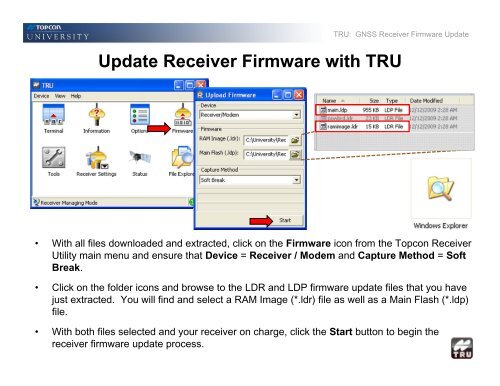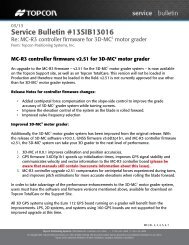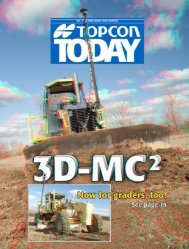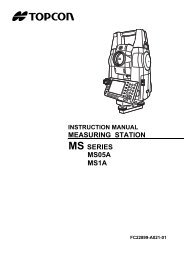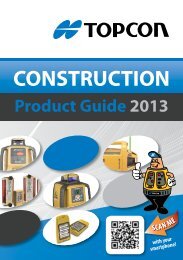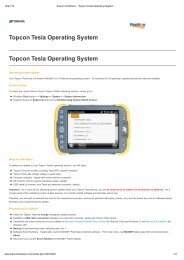Updating receiver firmware - Position Partners
Updating receiver firmware - Position Partners
Updating receiver firmware - Position Partners
Create successful ePaper yourself
Turn your PDF publications into a flip-book with our unique Google optimized e-Paper software.
TRU: GNSS Receiver Firmware Update<br />
Update Receiver Firmware with TRU<br />
• With all files downloaded and extracted, click on the Firmware icon from the Topcon Receiver<br />
Utility main menu and ensure that Device = Receiver / Modem and Capture Method = Soft<br />
Break.<br />
• Click on the folder icons and browse to the LDR and LDP <strong>firmware</strong> update files that you have<br />
just extracted. You will find and select a RAM Image (*.ldr) file as well as a Main Flash (*.ldp)<br />
file.<br />
• With both files selected and your <strong>receiver</strong> on charge, click the Start button to begin the<br />
<strong>receiver</strong> <strong>firmware</strong> update process.<br />
September 2010