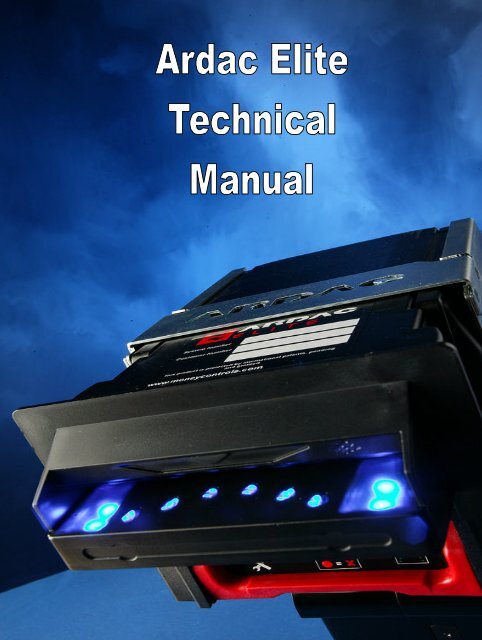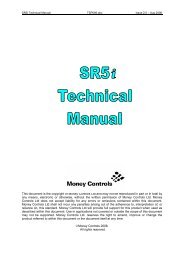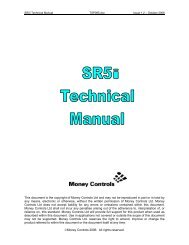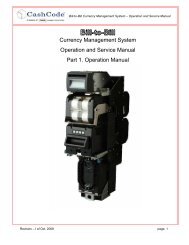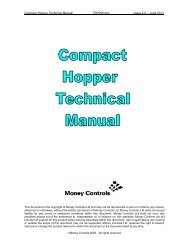TSP139 Ardac Elite Technical Manual V2 2 - Moneytech
TSP139 Ardac Elite Technical Manual V2 2 - Moneytech
TSP139 Ardac Elite Technical Manual V2 2 - Moneytech
Create successful ePaper yourself
Turn your PDF publications into a flip-book with our unique Google optimized e-Paper software.
<strong>Ardac</strong> <strong>Elite</strong> <strong>Technical</strong> <strong>Manual</strong> <strong>TSP139</strong>.doc Issue 1.0 – July 2006<br />
©Money Controls 2006. All rights reserved.<br />
Page 1 of 21
<strong>Ardac</strong> <strong>Elite</strong> <strong>Technical</strong> <strong>Manual</strong> <strong>TSP139</strong>.doc Issue 2.2– Feb 2009<br />
Diary of changes<br />
Issue 1.0.......................................................................................................................................................................................April 2006<br />
Issue 1.1........................................................................................................................................................................................May 2006<br />
Issue 1.2........................................................................................................................................................................................July 2006<br />
Issue 1.3.........................................................................................................................................................................................Oct 2006<br />
• Provisional<br />
Issue 1.4.........................................................................................................................................................................................Jan 2007<br />
• Added Safety Statement<br />
Issue 1.5.......................................................................................................................................................................................April 2007<br />
• Added chassis mounting recommendations<br />
Issue 1.6........................................................................................................................................................................................May 2007<br />
• Added comment “without illuminated bezel fitted” to current consumption.<br />
Issue 1.7.........................................................................................................................................................................................Jun 2007<br />
• Added Red / Green diagnostics LED description<br />
Issue 1.8.........................................................................................................................................................................................Jun 2007<br />
• Corrected 2 dimensions on Figure 1<br />
Issue 2.0........................................................................................................................................................................................ Feb 2008<br />
• Updated with dual barcode / up stack information<br />
• New chassis drawing as Figure 1<br />
• Add IGT bezels to Bezel Options<br />
Issue 2.1.........................................................................................................................................................................................Jun 2008<br />
• Updated new ID003 and Netplex DIP switch functions.<br />
• Added ccTalk DIP switch functions.<br />
Issue 2.2........................................................................................................................................................................................ Feb 2009<br />
• Addition of bezel part number<br />
This document is the copyright of Money Controls Ltd and may not be reproduced in part or in total by any means, electronic or<br />
otherwise, without the written permission of Money Controls Ltd. Money Controls Ltd does not accept liability for any errors or<br />
omissions contained within this document. Money Controls Ltd shall not incur any penalties arising out of the adherence to,<br />
interpretation of, or reliance on, this standard. Money Controls Ltd will provide full support for this product when used as<br />
described within this document. Use in applications not covered or outside the scope of this document may not be supported.<br />
Money Controls Ltd. reserves the right to amend, improve or change the product referred to within this document or the<br />
document itself at any time.<br />
©Money Controls 2007. All rights reserved.<br />
Page 2 of 21
<strong>Ardac</strong> <strong>Elite</strong> <strong>Technical</strong> <strong>Manual</strong> <strong>TSP139</strong>.doc Issue 2.2– Feb 2009<br />
Safety Note<br />
To meet the requirements for EN 60950 the equipment must be installed according to the<br />
following requirements:-<br />
‣ This equipment requires a 12 - 24 V d.c. supply and must be protected by a suitable fuse<br />
(see ELECTRICAL SPECIFICATION).<br />
‣ The equipment must be supplied from a SELV limited power source.<br />
‣ The equipment must be installed in an enclosure but positioned so that it is external to any<br />
fire enclosure area within the main enclosure.<br />
‣ Disconnect the power supply before carrying out any servicing, maintenance or cleaning.<br />
©Money Controls 2007. All rights reserved.<br />
Page 3 of 21
<strong>Ardac</strong> <strong>Elite</strong> <strong>Technical</strong> <strong>Manual</strong> <strong>TSP139</strong>.doc Issue 2.2– Feb 2009<br />
Introduction<br />
<strong>Ardac</strong> <strong>Elite</strong> utilises advanced technology sensing techniques.<br />
- Ability to accept note regardless of note position in bezel or angle of insertion.<br />
- No “steps” required in bezel, just a single 85mm note entry.<br />
- Patent pending techniques to process data at exceptional speeds.<br />
- Multiple wavelength note illumination to utilise available security features in bank notes.<br />
- Full area note scan allows unrivalled flexibility and capability to reject counterfeits.<br />
- 64 different notes in 4 directions<br />
- Dual barcode reader – option for up stack model<br />
©Money Controls 2007. All rights reserved.<br />
Page 4 of 21
<strong>Ardac</strong> <strong>Elite</strong> <strong>Technical</strong> <strong>Manual</strong> <strong>TSP139</strong>.doc Issue 2.2– Feb 2009<br />
COMMUNICATIONS PROTOCOLS<br />
Money Controls is licensed to sell products utilizing proprietary IGT Netplex and JCM ID003 firmware protocols.<br />
The reprogramming of units will be supported via ccTalk-based configuration software.<br />
Software Protocols supported in the ARDAC ELITE include:<br />
IGT NETPLEX<br />
IGT-USB<br />
via Current Loop Host connection<br />
via USB Host connection<br />
JCM ID003<br />
via Current Loop Host Connection<br />
via RS232 Host Connection<br />
via TTL Host Connection<br />
CCTALK<br />
via USB Diagnostics/Download connector<br />
via USB Host connection<br />
via ccTalk Host Connection<br />
ENVIRONMENT<br />
Operating temperature<br />
Operating humidity<br />
Storage temperature<br />
0…….60ºC<br />
0…….95% RH non-condensing<br />
-30…..72ºC<br />
WEIGHT<br />
3.5 kg without packaging<br />
3.75 kg with packaging<br />
©Money Controls 2007. All rights reserved.<br />
Page 5 of 21
<strong>Ardac</strong> <strong>Elite</strong> <strong>Technical</strong> <strong>Manual</strong> <strong>TSP139</strong>.doc Issue 2.2– Feb 2009<br />
ELECTRICAL SPECIFICATION<br />
POWER SUPPLY<br />
VOLTAGE<br />
Minimum:<br />
Maximum:<br />
Nominal:<br />
10.5 VDC<br />
28 VDC<br />
12 VDC or 24 VDC<br />
CURRENT at 12 V nominal<br />
Standby: 150 mA 1.8W Without Illuminated Bezel.<br />
Acceptance: 2.0 A Peak 24W<br />
Stacking: 3.0 A Peak 36W<br />
Fuse Rating: 3A Anti-surge / delayed<br />
CURRENT at 24 V nominal<br />
Standby: 120 mA 2.88W Without Illuminated Bezel.<br />
Acceptance: 1.5 A Peak 36W<br />
Stacking: 3.0 A Peak 72W<br />
Fuse Rating: 1.5A Anti-surge / delayed<br />
ELECTRICAL HOST INTERFACES<br />
All electrical interfaces listed below will be supported within each ARDAC ELITE product.<br />
RS232<br />
CURRENT LOOP<br />
TTL<br />
ccTalk<br />
USB Diagnostics/Download<br />
©Money Controls 2007. All rights reserved.<br />
Page 6 of 21
<strong>Ardac</strong> <strong>Elite</strong> <strong>Technical</strong> <strong>Manual</strong> <strong>TSP139</strong>.doc Issue 2.2– Feb 2009<br />
SWITCH SETTINGS ID003 – Examples for English Pounds and Euro<br />
EURO:-<br />
Notes Accepted<br />
Country<br />
Denomination<br />
Euro1<br />
Escrow Code<br />
Spec 1*<br />
Euro2<br />
Escrow Code<br />
Spec 2*<br />
Euro3<br />
Escrow Code WMS*<br />
Software Inhibit # Inhibit switch #<br />
Euro 5 0x62 0x63 0x72 0200 Bank 1-1<br />
Euro 10 0x63 0x64 0x73 0400 Bank 1-2<br />
Euro 20 0x64 0x65 0x74 0800 Bank 1-3<br />
Euro 50 0x65 0x66 0x75 1000 Bank 1-4<br />
Euro 100 0x66 0x67 0x76 2000 Bank 1-5<br />
Euro 200 0x67 0x68 0x77 4000 Bank 1-6<br />
Euro 500 0x68 0x69 0x78 8000 Bank 1-7<br />
* See Euro spec selection switches for details. Total Machine Inhibit = FE00<br />
Bank 1 Dip Switch Functions<br />
Switch Function Switch OFF Switch ON<br />
Bank 1 – 1 Note Inhibit Enable 5 Euro Inhibit 5 Euro<br />
Bank 1 – 2 Note Inhibit Enable 10 Euro Inhibit 10 Euro<br />
Bank 1 – 3 Note Inhibit Enable 20 Euro Inhibit 20 Euro<br />
Bank 1 – 4 Note Inhibit Enable 50 Euro Inhibit 50 Euro<br />
Bank 1 – 5 Note Inhibit Enable 100 Euro Inhibit 100 Euro<br />
Bank 1 – 6 Note Inhibit Enable 200 Euro Inhibit 200 Euro<br />
Bank 1 – 7 Note Inhibit Enable 500 Euro Inhibit 500 Euro<br />
Bank 1 – 8 N/A N/A N/A<br />
Bank 2 Dip Switch Functions – Firmware versions below 8.00<br />
Switch Function Switch OFF Switch ON<br />
Bank 2 – 1 Spec Select See Below See Below<br />
Bank 2 – 2 Spec Select See Below See Below<br />
Bank 2 – 3 Spec Select See Below See Below<br />
Bank 2 – 4 Serial Comm See Below See Below<br />
Bank 2 – 5 Serial Comm See Below See Below<br />
Bank 2 – 6 ID003 Baud Rate 9600 19200<br />
Bank 2 – 7 String Enabled Disabled<br />
Bank 2 – 8 Barcode Enabled Disabled<br />
Note Specification Selection Switches<br />
Function Switch 2-1 Switch 2-2 Switch 2-3 Version String<br />
Spec 1 OFF OFF OFF “A(EUR)-A5-SS ID003-03V5070.00.01.01 DBB1”<br />
Spec 2 ON OFF OFF “A(EUR2)-A5-SS ID003-03V5070.00.01.01 XXXX”<br />
Spec 3 WMS OFF ON OFF “A(EUR2)-A5-SS ID003-03V5070.00.01.01 XXXX”<br />
Spec 4 ON ON OFF Not Used<br />
©Money Controls 2007. All rights reserved.<br />
Page 7 of 21
<strong>Ardac</strong> <strong>Elite</strong> <strong>Technical</strong> <strong>Manual</strong> <strong>TSP139</strong>.doc Issue 2.2– Feb 2009<br />
ENGLAND:-<br />
Notes Accepted<br />
Country<br />
Denomination<br />
Euro3<br />
Escrow Code WMS*<br />
Software Inhibit # Inhibit switch #<br />
England 5 0x61 0100 Bank 1-1<br />
England 10 0x62 0200 Bank 1-2<br />
England 20 0x63 0400 Bank 1-3<br />
England 50 0x64 0800 Bank 1-4<br />
Bank 1 Dip Switch Functions<br />
Switch Function Switch OFF Switch ON<br />
Bank 1 – 1 Note Inhibit Enable £5 Inhibit £5<br />
Bank 1 – 2 Note Inhibit Enable £10 Inhibit £10<br />
Bank 1 – 3 Note Inhibit Enable £20 Inhibit £20<br />
Bank 1 – 4 Note Inhibit Enable £50 Inhibit £50<br />
Bank 1 – 5 N/A N/A N/A<br />
Bank 1 – 6 N/A N/A N/A<br />
Bank 1 – 7 N/A N/A N/A<br />
Bank 1 – 8 N/A N/A N/A<br />
Bank 2 Dip Switch Functions - Firmware versions below 8.00<br />
Switch Function Switch OFF Switch ON<br />
Bank 2 – 1 N/A N/A N/A<br />
Bank 2 – 2 N/A N/A N/A<br />
Bank 2 – 3 N/A N/A N/A<br />
Bank 2 – 4 Serial Comm See Below See Below<br />
Bank 2 – 5 Serial Comm See Below See Below<br />
Bank 2 – 6 ID003 Baud Rate 9600 19200<br />
Bank 2 – 7 String Enabled Disabled<br />
Bank 2 – 8 Barcode Enabled Disabled<br />
Serial Communication Selection Switches<br />
Function Switch 2-4 Switch 2-5<br />
Current Loop (Default) OFF OFF<br />
RS 232 ON OFF<br />
TTL OFF ON<br />
Current Loop ON ON<br />
©Money Controls 2007. All rights reserved.<br />
Page 8 of 21
<strong>Ardac</strong> <strong>Elite</strong> <strong>Technical</strong> <strong>Manual</strong> <strong>TSP139</strong>.doc Issue 2.2– Feb 2009<br />
Bank 2 Dip Switch Functions - Firmware versions 8.00 & Above<br />
Switch Function Switch OFF Switch ON<br />
Bank 2 – 1 Spec Select See Below See Below<br />
Bank 2 – 2 Spec Select See Below See Below<br />
Bank 2 – 3 Spec Select See Below See Below<br />
Bank 2 – 4 Serial Comm See Below See Below<br />
Bank 2 – 5 Serial Comm See Below See Below<br />
Bank 2 – 6 Bottom Barcode Enabled Disabled<br />
Bank 2 – 7 String Enabled Disabled<br />
Bank 2 – 8 Top Barcode Enabled Disabled<br />
Note Specification Selection Switches<br />
Function Switch 2-1 Switch 2-2 Switch 2-3 Version String<br />
Spec 1 OFF OFF OFF “A(EUR)-A5-SS ID003-03V5070.00.01.01 DBB1”<br />
Spec 2 ON OFF OFF “A(EUR2)-A5-SS ID003-03V5070.00.01.01 XXXX”<br />
Spec 3 WMS OFF ON OFF “A(EUR2)-A5-SS ID003-03V5070.00.01.01 XXXX”<br />
Spec 4 ON ON OFF Not Used<br />
Serial Communication Selection Switches<br />
Function Switch 2-4 Switch 2-5<br />
Current Loop (Default) OFF OFF<br />
RS 232 ON OFF<br />
TTL OFF ON<br />
Current Loop ON ON<br />
Barcode Selection Switches<br />
Barcode Acceptance Selection Switches<br />
Switch 2-6<br />
(Bottom Sensor<br />
Disable)<br />
Switch 2-8<br />
(Top Sensor<br />
Disable)<br />
Barcode Acceptance Directions<br />
Universal Model (002)<br />
Downstack Model (001)<br />
ONLY Top Sensor present<br />
OFF OFF 4-Direction Barcode Acceptance Barcode Enabled<br />
OFF<br />
ON<br />
2-Direction Barcode Acceptance<br />
(Upstack Mounting)<br />
Barcode Disabled<br />
ON<br />
OFF<br />
2-Direction Barcode Acceptance<br />
(Downstack Mounting)<br />
Barcode Enabled<br />
ON ON Barcode Disabled Barcode Disabled<br />
©Money Controls 2007. All rights reserved.<br />
Page 9 of 21
<strong>Ardac</strong> <strong>Elite</strong> <strong>Technical</strong> <strong>Manual</strong> <strong>TSP139</strong>.doc Issue 2.2– Feb 2009<br />
SWITCH SETTINGS NETPLEX & IGT USB<br />
Bank 1 Dip Switch Functions<br />
Switch Function Switch OFF Switch ON<br />
Enable Lowest Inhibit Lowest<br />
Bank 1 – 1 Note Inhibit<br />
Denomination Denomination<br />
Bank 1 – 2 Note Inhibit Enable Note 2 Inhibit Note 2<br />
Bank 1 – 3 Note Inhibit Enable Note 3 Inhibit Note 3<br />
Bank 1 – 4 Note Inhibit Enable Note 4 Inhibit Note 4<br />
Bank 1 – 5 Note Inhibit Enable Note 5 Inhibit Note 5<br />
Bank 1 – 6 Note Inhibit Enable Note 6 Inhibit Note 6<br />
Bank 1 – 7 Note Inhibit Enable Note 7 Inhibit Note 7<br />
Bank 1 – 8<br />
Note Inhibit<br />
Enable Highest<br />
Denomination<br />
Inhibit Highest<br />
Denomination<br />
Note:- if only 4 denominations are used, for example, then switches 5, 6, 7 & 8 are not used.<br />
Bank 2 Dip Switch Functions - Firmware version 10.00+<br />
Switch Function Switch OFF Switch ON<br />
Bank 2 – 1 N/A N/A N/A<br />
Bank 2 – 2 N/A N/A N/A<br />
Bank 2 – 3 N/A N/A N/A<br />
Bank 2 – 4 N/A N/A N/A<br />
Bank 2 – 5 N/A N/A N/A<br />
Bank 2 – 6 Bottom Barcode Enabled Disabled<br />
Bank 2 – 7 String Enabled Disabled<br />
Bank 2 – 8 Top Barcode Enabled Disabled<br />
Barcode Selection Switches<br />
Barcode Acceptance Selection Switches<br />
Switch 2-6<br />
(Bottom Sensor<br />
Disable)<br />
Switch 2-8<br />
(Top Sensor<br />
Disable)<br />
Barcode Acceptance Directions<br />
Universal Model (002)<br />
Downstack Model (001)<br />
ONLY Top Sensor present<br />
OFF OFF 4-Direction Barcode Acceptance Barcode Enabled<br />
OFF<br />
ON<br />
2-Direction Barcode Acceptance<br />
(Upstack Mounting)<br />
Barcode Disabled<br />
ON<br />
OFF<br />
2-Direction Barcode Acceptance<br />
(Downstack Mounting)<br />
Barcode Enabled<br />
ON ON Barcode Disabled Barcode Disabled<br />
©Money Controls 2007. All rights reserved.<br />
Page 10 of 21
<strong>Ardac</strong> <strong>Elite</strong> <strong>Technical</strong> <strong>Manual</strong> <strong>TSP139</strong>.doc Issue 2.2– Feb 2009<br />
SWITCH SETTINGS ccTalk<br />
Bank 1 Dip Switch Functions - Firmware versions 10.00 and above<br />
Switch Function Switch OFF Switch ON<br />
Enable Lowest Inhibit Lowest<br />
Bank 1 – 1 Note Inhibit<br />
Denomination Denomination<br />
Bank 1 – 2 Note Inhibit Enable Note 2 Inhibit Note 2<br />
Bank 1 – 3 Note Inhibit Enable Note 3 Inhibit Note 3<br />
Bank 1 – 4 Note Inhibit Enable Note 4 Inhibit Note 4<br />
Bank 1 – 5 Note Inhibit Enable Note 5 Inhibit Note 5<br />
Bank 1 – 6 Note Inhibit Enable Note 6 Inhibit Note 6<br />
Bank 1 – 7 Note Inhibit Enable Note 7 Inhibit Note 7<br />
Bank 1 – 8<br />
Note Inhibit<br />
Enable Highest<br />
Denomination<br />
Inhibit Highest<br />
Denomination<br />
Note:- if only 4 denominations are used, for example, then switches 5, 6, 7 & 8 are not used.<br />
Bank 2 Dip Switch Functions - Firmware versions 10.00 and above<br />
Switch Function Switch OFF Switch ON<br />
Bank 2 – 1<br />
Bank 2 – 2<br />
Encryption Key Reset<br />
Encryption Key Reset<br />
Set all three switches to ON, then power<br />
up. Factory keys will be reprogrammed<br />
into EEPROM<br />
Bank 2 – 3 Encryption Key Reset<br />
Bank 2 – 4 N/A N/A N/A<br />
Bank 2 – 5 N/A N/A N/A<br />
Bank 2 – 6 Bottom Barcode Enabled Disabled<br />
Bank 2 – 7 String Enabled Disabled<br />
Bank 2 – 8 Top Barcode Enabled Disabled<br />
Barcode Selection Switches<br />
Barcode Acceptance Selection Switches<br />
Switch 2-6<br />
(Bottom Sensor<br />
Disable)<br />
Switch 2-8<br />
(Top Sensor<br />
Disable)<br />
Barcode Acceptance Directions<br />
Universal Model (002)<br />
Downstack Model (001)<br />
ONLY Top Sensor present<br />
OFF OFF 4-Direction Barcode Acceptance Barcode Enabled<br />
OFF<br />
ON<br />
2-Direction Barcode Acceptance<br />
(Upstack Mounting)<br />
Barcode Disabled<br />
ON<br />
OFF<br />
2-Direction Barcode Acceptance<br />
(Downstack Mounting)<br />
Barcode Enabled<br />
ON ON Barcode Disabled Barcode Disabled<br />
©Money Controls 2007. All rights reserved.<br />
Page 11 of 21
<strong>Ardac</strong> <strong>Elite</strong> <strong>Technical</strong> <strong>Manual</strong> <strong>TSP139</strong>.doc Issue 2.2– Feb 2009<br />
DIAGNOSTICS INTERFACE<br />
ccUSB Front Diagnostic and ccUSB Rear Host Interface<br />
Manufacturers may utilize the Download Diagnostics Port. Estimated time to download entire<br />
Core and Table image is less than 1.0 minute via the USB communications link.<br />
Entire Table download estimated at less than 40 secs.<br />
Download<br />
- Core Firmware<br />
- Packed Table Download<br />
- Core & Packed Firmware Combined<br />
- Macro: individual Note inhibit ability<br />
Upload<br />
- Core Revision/Individual Note Profile Revision<br />
- Serial Number<br />
- Note Information<br />
- Voltage Information<br />
- Historic Logs (Encrypted)<br />
-<br />
Green No problems with <strong>Ardac</strong> <strong>Elite</strong><br />
Solid Normal operation, validator ready to accept currency<br />
1 x flash Disabled by machine interface or acceptor is busy<br />
2 x flash Note recognised but inhibited by machine<br />
3 x flash Note not recognised<br />
4 x flash Note transportation fault<br />
Amber Operator attention required<br />
Solid Cashbox not fitted<br />
1 x flash Cashbox full<br />
2 x flash Clean sensors (based on acceptance rate) of last 50 bills<br />
3 x flash Note jam<br />
Red Service attention required<br />
Solid Validator hardware fault<br />
1 x flash Stacker home not detected<br />
Note:- Should the LED flash RED / GREEN alternately, then the <strong>Elite</strong> has not been programmed and a<br />
firmware / tables download should be performed.<br />
©Money Controls 2007. All rights reserved.<br />
Page 12 of 21
<strong>Ardac</strong> <strong>Elite</strong> <strong>Technical</strong> <strong>Manual</strong> <strong>TSP139</strong>.doc Issue 2.2– Feb 2009<br />
Bezel Options<br />
NOTE SIZE<br />
Up to 83mm<br />
Up to 85mm<br />
PART NO<br />
BAES02XX00003<br />
BBES02XX00001<br />
DESCRIPTION<br />
<strong>Ardac</strong> <strong>Elite</strong> STDII BEZ Tall Blue LED’s<br />
<strong>Ardac</strong> <strong>Elite</strong> 85mm STDII BEZ Tall Blue LED’s<br />
Up to 83mm BAES02XX00002 <strong>Ardac</strong> <strong>Elite</strong> STDII BEZ Short Blue LED’s<br />
Up to 85mm<br />
Up to 85mm<br />
BAEP01XX00001<br />
BAEP01XX00002<br />
<strong>Ardac</strong> <strong>Elite</strong> Platform BEZ Green LED’s<br />
<strong>Ardac</strong> <strong>Elite</strong> Platform BEZ Blue LED Option<br />
Up to 85mm BAES03XX00001 <strong>Ardac</strong> <strong>Elite</strong> STD 3 BEZ Blue LED’s – UPSTACK<br />
/ DOWNSTACK<br />
Up to 85mm BAED01XX00003 IGT Note Guide for Players Edge+, 17” Upright<br />
& 17” Game King applications.<br />
Up to 85mm 172193 IGT Note Guide for Bartop application.<br />
Up to 85mm BAED01XX00002 IGT Note Guide for S+, Vision, 19” Game King,<br />
& S2000 applications.<br />
Up to 85mm BAED01XX00001 IGT Note Guide for Lexus application.<br />
©Money Controls 2007. All rights reserved.<br />
Page 13 of 21
<strong>Ardac</strong> <strong>Elite</strong> <strong>Technical</strong> <strong>Manual</strong> <strong>TSP139</strong>.doc Issue 2.2– Feb 2009<br />
ARDAC <strong>Elite</strong> – Standard Chassis Pin Outs<br />
Connector Pinouts as viewed from Host:<br />
Spade Connectors: Cashbox fitted micro switch<br />
©Money Controls 2007. All rights reserved.<br />
Page 14 of 21
<strong>Ardac</strong> <strong>Elite</strong> <strong>Technical</strong> <strong>Manual</strong> <strong>TSP139</strong>.doc Issue 2.2– Feb 2009<br />
ARDAC <strong>Elite</strong> - Netplex chassis pinouts<br />
Connector Pinouts as viewed from Host:<br />
USB Connector:<br />
Spade Connectors:<br />
Cashbox fitted micro switch<br />
©Money Controls 2007. All rights reserved.<br />
Page 15 of 21
<strong>Ardac</strong> <strong>Elite</strong> <strong>Technical</strong> <strong>Manual</strong> <strong>TSP139</strong>.doc Issue 2.2– Feb 2009<br />
NOTE VALIDATION SENSORS<br />
TOP Sensor Plate<br />
Rear Note Present Sensor Window<br />
Barcode<br />
Readers (3)<br />
Note<br />
Present<br />
Sensors<br />
Rear Clear<br />
Sensing Position<br />
Sensor<br />
String<br />
Sensors<br />
BOTTOM Sensor Plate – SINGLE barcode system (Model 001)- Downstack Mount<br />
Note<br />
Present<br />
Sensors<br />
Rear Note<br />
Present<br />
Sensor Window<br />
String Sensor<br />
Light Path<br />
©Money Controls 2007. All rights reserved.<br />
Page 16 of 21
<strong>Ardac</strong> <strong>Elite</strong> <strong>Technical</strong> <strong>Manual</strong> <strong>TSP139</strong>.doc Issue 2.2– Feb 2009<br />
BOTTOM Sensor Plate – DUAL barcode system (Model 002)– Universal Mount<br />
Note<br />
Present<br />
Sensors<br />
Rear Note<br />
Present<br />
Sensor Window<br />
2 nd Barcode<br />
Reader<br />
String Sensor<br />
Light Path<br />
©Money Controls 2007. All rights reserved.<br />
Page 17 of 21
<strong>Ardac</strong> <strong>Elite</strong> <strong>Technical</strong> <strong>Manual</strong> <strong>TSP139</strong>.doc Issue 2.2– Feb 2009<br />
STANDARDS<br />
General<br />
Compliant with all current European and US directives/standards where applicable.<br />
Environmental<br />
CE<br />
EMC<br />
RoHS Directives<br />
Immunity BS EN 61000-6-1:2001<br />
Emissions BS EN 61000-6-3:2001<br />
SAFETY<br />
UL - R<br />
EMC<br />
Safety of IT equipment, electrical business equipment BS EN 60950-1:2000<br />
FCC Title 47 CFR Part 15 Class B<br />
SAFETY<br />
UL 756: 1997<br />
Vibration<br />
OPERATIONAL<br />
Units will not sustain physical damage and will function as normal under the following conditions:<br />
Transportation<br />
.25g @ 5 to 500 Hz<br />
Intermittent over unit’s life<br />
Refer to IEC68-2-6<br />
Units in packed state will not sustain physical damage, and will function as normal after being objected to<br />
the following conditions:<br />
Shock<br />
Bump<br />
Free Fall<br />
Half Sine, 30g, 18ms duration<br />
Refer to IEC68-2-27<br />
1000 bumps 6ms duration, 25g<br />
Refer to IEC68-2-29<br />
1000 mm fall onto packing faces<br />
Refer to IEC68-2-32:1975<br />
©Money Controls 2007. All rights reserved.<br />
Page 18 of 21
<strong>Ardac</strong> <strong>Elite</strong> <strong>Technical</strong> <strong>Manual</strong> <strong>TSP139</strong>.doc Issue 2.2– Feb 2009<br />
Chassis Mounting Recommendations<br />
Down Stack<br />
The chassis must be supported from underneath and be bolted to the host housing. The dimensional<br />
drawing ( Figure 1 ) shows the location of the chassis mounting hardware (notes 1 through 4).<br />
As a minimum, secure the chassis to the host housing by bolting:<br />
a. One side and the bottom (3) of the chassis to the housing<br />
b. One side and the back of the chassis to the housing. (Although the chassis must be<br />
supported from underneath, it is not necessary to bolt the bottom if the back is bolted to<br />
the housing).<br />
c. Both sides of the chassis to the housing. (Bottom support is not required).<br />
Up Stack<br />
The chassis must be supported from underneath and be bolted to the host housing. The dimensional<br />
drawing ( Figure 1 ) shows the location of the chassis mounting hardware (notes 1 through 4).<br />
As a minimum, secure the chassis to the host housing by bolting:<br />
a. One side and the bottom (3) of the chassis to the housing<br />
b. One side and the back of the chassis to the housing. (Although the chassis must be<br />
supported from underneath, it is not necessary to bolt the bottom if the back is bolted to<br />
the housing).<br />
c. Both sides of the chassis to the housing. (Bottom support is not required).<br />
Up stack orientation<br />
Down stack orientation<br />
©Money Controls 2007. All rights reserved.<br />
Page 19 of 21
<strong>Ardac</strong> <strong>Elite</strong> <strong>Technical</strong> <strong>Manual</strong> <strong>TSP139</strong>.doc Issue 2.1 – Jun 2008<br />
Figure 1<br />
©Money Controls 2007. All rights reserved.<br />
Page 20 of 21
<strong>Ardac</strong> <strong>Elite</strong> <strong>Technical</strong> <strong>Manual</strong> <strong>TSP139</strong>.doc Issue 2.1 – Jun 2008<br />
This manual is intended only to assist the reader in the use of this product and therefore Money<br />
Controls shall not be liable for any loss or damage whatsoever arising form the use of any<br />
information or particulars in, or any incorrect use of the product. Money Controls reserves the<br />
right to change product specifications on any item without prior notice.<br />
©Money Controls 2007. All rights reserved.<br />
Page 21 of 21