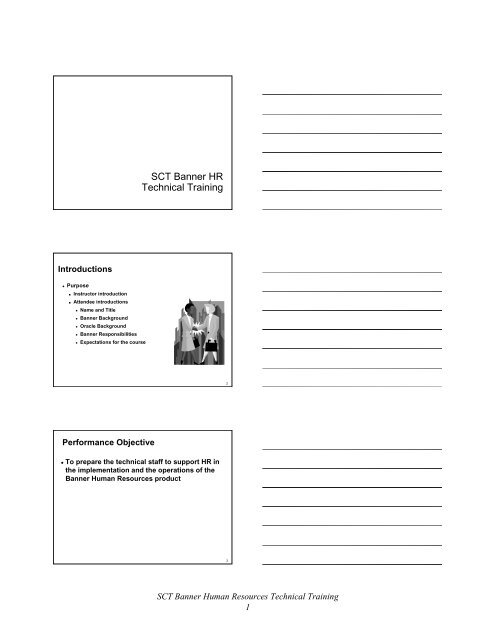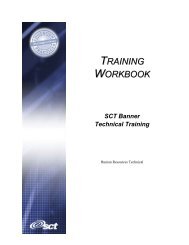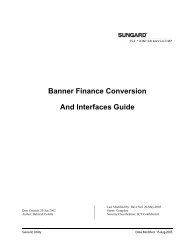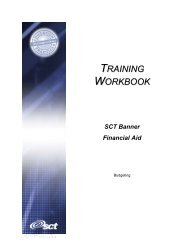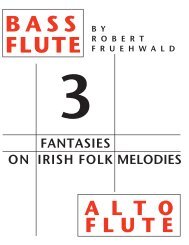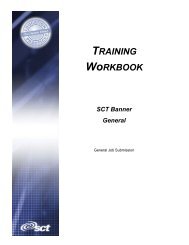SCT Banner HR Technical Training
SCT Banner HR Technical Training
SCT Banner HR Technical Training
Create successful ePaper yourself
Turn your PDF publications into a flip-book with our unique Google optimized e-Paper software.
<strong>SCT</strong> <strong>Banner</strong> <strong>HR</strong><br />
<strong>Technical</strong> <strong>Training</strong><br />
Introductions<br />
<br />
Purpose<br />
<br />
<br />
Instructor introduction<br />
Attendee introductions<br />
<br />
<br />
<br />
<br />
<br />
Name and Title<br />
<strong>Banner</strong> Background<br />
Oracle Background<br />
<strong>Banner</strong> Responsibilities<br />
Expectations for the course<br />
2<br />
Performance Objective<br />
To prepare the technical staff to support <strong>HR</strong> in<br />
the implementation and the operations of the<br />
<strong>Banner</strong> Human Resources product<br />
3<br />
<strong>SCT</strong> <strong>Banner</strong> Human Resources <strong>Technical</strong> <strong>Training</strong><br />
1
Task Objectives<br />
Identify <strong>Banner</strong> Human Resources forms and<br />
tables<br />
Query the <strong>Banner</strong> <strong>HR</strong> tables<br />
Identify tables and fields for data conversion<br />
Identify tables and fields for migration to the<br />
production database<br />
Follow key <strong>HR</strong> processes<br />
4<br />
Topics<br />
Foundations<br />
Naming Conventions<br />
PIDM and SOBSEQN<br />
Job Submission<br />
The Data Dictionary<br />
5<br />
Topics (cont.)<br />
<strong>Banner</strong> Objects<br />
Forms<br />
Tables<br />
<strong>Banner</strong> System Overview<br />
<strong>HR</strong> Hierarchy<br />
6<br />
<strong>SCT</strong> <strong>Banner</strong> Human Resources <strong>Technical</strong> <strong>Training</strong><br />
2
Topics (cont.)<br />
<strong>HR</strong> Components<br />
Biographic/Demographic Information<br />
Employment Administration<br />
Position Management<br />
Compensation Administration<br />
Benefit/Deductions Administration<br />
Time Entry and Payroll Processing<br />
7<br />
Topics (cont.)<br />
<strong>HR</strong> Components<br />
Applicant Tracking<br />
Employee Relations Administration<br />
Health and Safety Administration<br />
Leave Tracking<br />
Electronic Approvals (EPAF)<br />
8<br />
Topics (cont.)<br />
Interior<br />
<br />
<br />
Effective Dating<br />
Work and Process Flow<br />
<strong>HR</strong> / <strong>Banner</strong> System Interfaces<br />
<br />
<br />
<br />
Finance<br />
Alumni<br />
Student<br />
9<br />
<strong>SCT</strong> <strong>Banner</strong> Human Resources <strong>Technical</strong> <strong>Training</strong><br />
3
Topics (cont.)<br />
Key <strong>HR</strong> Processes<br />
<br />
<br />
New Hire Process<br />
Payroll Process<br />
<strong>HR</strong> Security<br />
<br />
<br />
<br />
<br />
Employer (EMPR)<br />
Organization (ORGN)<br />
Employee Class (ECLS)<br />
Salary Level<br />
10<br />
Topics (cont.)<br />
Maintenance<br />
Directory Structure<br />
Standards<br />
Customizing <strong>Banner</strong><br />
Supporting Your Users<br />
Troubleshooting<br />
11<br />
Topics (cont.)<br />
Conversion<br />
Conversion Strategies<br />
Conversion Steps<br />
Conversion Example<br />
<strong>SCT</strong> Resources and Contact Information<br />
12<br />
<strong>SCT</strong> <strong>Banner</strong> Human Resources <strong>Technical</strong> <strong>Training</strong><br />
4
Foundations<br />
Foundation Topics<br />
Naming Conventions<br />
<br />
<br />
Objects<br />
Columns<br />
PIDM<br />
SOBSEQN<br />
<strong>Banner</strong> General<br />
14<br />
<strong>Banner</strong> Objects<br />
Naming Convention<br />
All <strong>Banner</strong> objects adhere to a seven-character<br />
naming convention for their objects<br />
Characters identify a particular quality or<br />
attribute of the object<br />
15<br />
<strong>SCT</strong> <strong>Banner</strong> Human Resources <strong>Technical</strong> <strong>Training</strong><br />
5
<strong>Banner</strong> Objects<br />
Naming Convention<br />
Objects can be:<br />
Tables<br />
Views<br />
Forms<br />
Processes<br />
16<br />
<strong>Banner</strong> Objects<br />
Naming Convention<br />
Position 1 - Identifies the primary system owning the form, report,<br />
process, or table.<br />
<br />
<br />
<br />
The primary system corresponds to a<br />
<strong>Banner</strong> product<br />
Each product has its own ‘schema’ in<br />
the ORACLE database<br />
Each schema has a unique name<br />
17<br />
Product Owners<br />
<br />
<br />
<br />
<br />
<br />
<br />
<br />
<br />
<br />
<br />
General<br />
General Person<br />
Finance<br />
Accounts Receivable<br />
Position Control<br />
Payroll<br />
Student<br />
Financial Aid<br />
Alumni<br />
Security<br />
<br />
<br />
<br />
<br />
<br />
<br />
<br />
<br />
<br />
<br />
GENERAL<br />
SATURN<br />
FIMSMGR<br />
TAISMGR<br />
POSNCTL<br />
PAYROLL<br />
SATURN<br />
FAISMGR<br />
ALUMNI<br />
BANSECR<br />
18<br />
<strong>SCT</strong> <strong>Banner</strong> Human Resources <strong>Technical</strong> <strong>Training</strong><br />
6
<strong>Banner</strong> Objects<br />
Naming Convention<br />
<br />
<br />
<br />
<br />
<br />
<br />
A Alumni/Development<br />
F Finance<br />
G General<br />
H New Products (Web)<br />
N Position Control<br />
P <strong>HR</strong>/Payroll/Personnel<br />
<br />
<br />
<br />
<br />
<br />
R Financial Aid<br />
S Student/Common<br />
T Accounts Receivable<br />
V Voice Response<br />
W,X, and Z Client Developed<br />
19<br />
<strong>Banner</strong> Objects<br />
Naming Convention<br />
Position 2 - Identifies the component owning the form, report,<br />
process, or table.<br />
If Position 1 is P or N:<br />
A Applicant<br />
B Budget<br />
C COBRA<br />
D Benefits/Deductions<br />
E Employee<br />
H Time Reporting /History<br />
O Overall<br />
P General Person<br />
T Table (Validation or Rule)<br />
R Electronic Approvals<br />
U Utility<br />
X Tax Administration<br />
<br />
W,Y, Z Client-developed forms<br />
20<br />
<strong>Banner</strong> Objects<br />
Naming Convention<br />
Position 3 - Identifies the type or function of the object.<br />
<br />
<br />
A Application<br />
B Base Table , Batch COBOL Process<br />
I Inquiry Form<br />
<br />
<br />
<br />
<br />
P Process<br />
R Rule or Repeating Table, Report/Process<br />
V Validation Table or Form, View<br />
Q Query Form<br />
21<br />
<strong>SCT</strong> <strong>Banner</strong> Human Resources <strong>Technical</strong> <strong>Training</strong><br />
7
<strong>Banner</strong> Objects<br />
Naming Convention<br />
Positions 4,5,6 &, 7 - A descriptive four-character name for the<br />
object<br />
<strong>HR</strong> Example: PPAIDEN<br />
P Payroll<br />
P Person<br />
A Application Form<br />
IDEN Identification<br />
22<br />
<strong>Banner</strong> Objects<br />
Naming Convention<br />
Another <strong>HR</strong> Example: PEBEMPL<br />
P Payroll<br />
E Employee<br />
B Base<br />
EMPL Employee<br />
23<br />
<strong>Banner</strong> Objects<br />
Naming Convention<br />
Other Examples<br />
<br />
SPRIDEN<br />
S Common<br />
P Person<br />
R Repeating Table<br />
IDEN Identification<br />
<br />
GUAIDEN<br />
G General<br />
U Utility<br />
A Application<br />
IDEN Identification<br />
24<br />
<strong>SCT</strong> <strong>Banner</strong> Human Resources <strong>Technical</strong> <strong>Training</strong><br />
8
<strong>Banner</strong> Column<br />
Naming Convention<br />
<br />
<br />
Tables column names start with the seven-character table name<br />
followed by an underscore and the column name<br />
If followed by _code, then it validates against a rule or validation<br />
table<br />
EXAMPLES:<br />
tablename_pidm<br />
EX. SPBPERS_SSN EX. SPRIDEN_ID<br />
tablename_ecls_code<br />
EX. SPRADDR_STAT_CODE<br />
Relates to STVSTAT_CODE<br />
25<br />
<strong>Banner</strong> Constraint<br />
Naming Convention<br />
<br />
<br />
Primary key constraints are named as follows:<br />
PK_tablename<br />
Ex. PK_PTREARN<br />
Foreign key constraints are named as follows:<br />
<br />
FKn_tablename_INV_primarytablename_CODE<br />
(or KEY)<br />
Ex. FK1_PTREARN_INV_PTV1099_CODE<br />
26<br />
<strong>Banner</strong> Index<br />
Naming Convention<br />
<br />
<br />
Primary index is named as follows:<br />
PK_Seven-character table name<br />
Ex. PK_PTREARN<br />
Each additional index is numbered numerically starting<br />
with 2, after key:<br />
Seven-character table name_key2_index<br />
Ex. PTREARN_KEY2_INDEX<br />
Seven-character table name_key3_index<br />
27<br />
<strong>SCT</strong> <strong>Banner</strong> Human Resources <strong>Technical</strong> <strong>Training</strong><br />
9
PIDM - What is PIDM?<br />
<strong>Banner</strong> products store peoplerelated<br />
records in the database<br />
using an internal Key field called a<br />
PIDM<br />
PIDM is used instead of the<br />
person’s ID number as the key, so<br />
that a person can change his or<br />
her ID with relative ease<br />
Person Identification Master<br />
Data type: number<br />
28<br />
PIDM (cont.)<br />
SPRIDEN and all other person related tables are<br />
linked together by PIDM<br />
SOBSEQN is used to generate one-up numbers to<br />
keep track of PIDMs used<br />
29<br />
PIDM and ID Relationship<br />
SOBSEQN_FUNCTION<br />
SOBSEQN_MAXSEQNO<br />
SPRADDR_PIDM<br />
SPRIDEN_PIDM<br />
SPRIDEN_ID<br />
SPRIDEN_CHANGE_IND<br />
SPRADDR_ATYP_CODE<br />
SPRTELE_PIDM<br />
SPRTELE_TELE_CODE<br />
SPBPERS_PIDM<br />
SPBPERS_BIRTH_DATE<br />
SPBPERS_SSN<br />
30<br />
<strong>SCT</strong> <strong>Banner</strong> Human Resources <strong>Technical</strong> <strong>Training</strong><br />
10
SOBSEQN<br />
Table that stores numbers used to generate<br />
PIDMs and other sequential numbers<br />
Built before Oracle incorporated sequence<br />
objects<br />
Maintenance access should be at highest<br />
security level<br />
31<br />
Describe SOBSEQN<br />
SQL> DESC sobseqn;<br />
Name Null? Type<br />
------------------------------- -------- ----<br />
SOBSEQN_FUNCTION<br />
NOT NULL VARCHAR2(30)<br />
SOBSEQN_SEQNO_PREFIX<br />
VARCHAR2(1)<br />
SOBSEQN_MAXSEQNO<br />
NOT NULL NUMBER(8)<br />
SOBSEQN_ACTIVITY_DATE<br />
NOT NULL DATE<br />
32<br />
Contents of SOBSEQN<br />
SQL> SELECT * FROM sobseqn;<br />
SOBSEQN_FUNCTION<br />
S SOBSEQN_MAXSEQNO SOBSEQN_A<br />
------------------------------ - ---------------- ---------<br />
RECEIPT<br />
210 15-JUN-98<br />
ID @ 47 24-JUN-98<br />
PIDM<br />
559 26-JUN-98<br />
ALUMNIGIFT<br />
43 16-JUN-98<br />
ALUMNIPLEDGE<br />
23 07-JUN-98<br />
EDIREQUESTID<br />
1 25-APR-95<br />
EDI_DCMT_SEQNO<br />
1 08-DEC-95<br />
ALUMNIDUES<br />
3 06-MAY-97<br />
ALUMNIRECEIPT<br />
1 31-JAN-96<br />
EVENT A 4 18-JUN-98<br />
<strong>HR</strong>REQ R 0 31-JAN-96<br />
33<br />
<strong>SCT</strong> <strong>Banner</strong> Human Resources <strong>Technical</strong> <strong>Training</strong><br />
11
PIDM and SOBSEQN<br />
To use the SOBSEQN table in conversion, get the<br />
maximum PIDM<br />
SELECT sobseqn_maxseqno<br />
FROM saturn.sobseqn<br />
WHERE sobseqn_function = PIDM<br />
Increment sobseqn_maxseqno by 1<br />
Update sobseqn with next PIDM<br />
UPDATE saturn.sobseqn<br />
SET sobseqn_maxseqno = sobseqn_maxseqno + 1<br />
WHERE sobseqn_function = PIDM<br />
34<br />
ID and SOBSEQN<br />
<br />
sobseqn_seqno_prefix<br />
The column sobseqn_seqno_prefix allows the<br />
organization to determine the character which will<br />
precede a generated ID<br />
<br />
For example, a sobseqn_seqno_prefix set to “A”<br />
precedes the generated ID: A00000001<br />
35<br />
Job Submission<br />
GJAPCTL – Job Submission Form<br />
Defines the parameters used to execute any given<br />
process<br />
Communicates with the database server<br />
environment to schedule the process<br />
Communicates with the database server<br />
environment to print the output of the process<br />
36<br />
<strong>SCT</strong> <strong>Banner</strong> Human Resources <strong>Technical</strong> <strong>Training</strong><br />
12
Exercise #1<br />
37<br />
The Data Dictionary<br />
The Data Dictionary<br />
How do you get more information about<br />
the structure and content of tables?<br />
How do you find out about indexes,<br />
primary keys, and foreign keys?<br />
How do you find out about table<br />
relationships?<br />
39<br />
<strong>SCT</strong> <strong>Banner</strong> Human Resources <strong>Technical</strong> <strong>Training</strong><br />
13
The Data Dictionary<br />
A read-only reference of tables and<br />
views about the database<br />
Stores information about both the<br />
logical and physical structure of the<br />
database*<br />
* Oracle 9i Server Concepts<br />
40<br />
The Data Dictionary<br />
USER_xxxxx -- shows objects and events owned<br />
by user<br />
ALL_xxxxx -- shows all objects and events to<br />
which user has access<br />
DBA_xxxxx -- restricted; assigned only to those<br />
with DBA role<br />
41<br />
The Data Dictionary<br />
<br />
<br />
<br />
<br />
ALL_TABLES<br />
<br />
Descriptions of tables<br />
ALL_COL_COMMENTS<br />
<br />
Comments on columns of accessible tables<br />
ALL_TAB_COLUMNS<br />
<br />
Lists of columns of all tables<br />
ALL_TAB_COMMENTS<br />
<br />
Comments on tables<br />
42<br />
<strong>SCT</strong> <strong>Banner</strong> Human Resources <strong>Technical</strong> <strong>Training</strong><br />
14
The Data Dictionary<br />
SQL> SELECT table_name<br />
FROM dict<br />
WHERE table_name like 'ALL%';<br />
TABLE_NAME<br />
------------------------------<br />
ALL_COL_COMMENTS<br />
ALL_CONSTRAINTS<br />
ALL_SYNONYMS<br />
ALL_TABLES<br />
ALL_TAB_COLUMNS<br />
ALL_TAB_COMMENTS<br />
...<br />
43<br />
The Data Dictionary<br />
SQL> SELECT comments<br />
FROM all_tab_comments<br />
WHERE table_name = 'PTRECLS';<br />
COMMENTS<br />
---------------------------------<br />
Employee Class Rule Table<br />
44<br />
The Data Dictionary<br />
SQL> SELECT comments<br />
FROM all_col_comments<br />
WHERE column_name = 'PTRECLS_BCAT_CODE’;<br />
COMMENTS<br />
----------------------------------------<br />
DEFAULT BENEFIT CATAGORY: A Benefit Cata<br />
gory for which employees in this Employe<br />
e Class will be eligible. Additional Be<br />
nefit Catagories may be added on Page 2,<br />
however this category will default to t<br />
he Employee Form (PEAEMPL).<br />
45<br />
<strong>SCT</strong> <strong>Banner</strong> Human Resources <strong>Technical</strong> <strong>Training</strong><br />
15
The Data Dictionary<br />
SQL> SELECT column_name<br />
FROM all_tab_columns<br />
WHERE owner = 'PAYROLL'<br />
AND column_name like '%ORGN%'<br />
COLUMN_NAME<br />
------------------------------<br />
PEBEMPL_ORGN_CODE_HOME<br />
PEBEMPL_ORGN_CODE_DIST<br />
PERCAPL_ORGN<br />
PERCAPR_ORGN<br />
PEREHIS_HOME_ORGN<br />
PERFACC_ORGN<br />
PERFACT_ORGN<br />
PERFAPL_ORGN ...<br />
45 rows selected<br />
46<br />
The Data Dictionary<br />
SQL> SELECT text<br />
FROM all_views<br />
WHERE view_name = ‘PEVLEAV’;<br />
TEXT<br />
----------------------------------------<br />
SELECT PERLEAV_PIDM,<br />
PERLEAV_LEAV_CODE,<br />
PTRLEAV_LONG_DESC,<br />
PTRLEAV_SHORT_DESC,<br />
PERLEAV_BEGIN_BALANCE,<br />
PERLEAV_ACCRUED,<br />
PERLEAV_TAKEN,<br />
PERLEAV_DATE_AVAIL,<br />
PERLEAV_<strong>HR</strong>S_BANKED<br />
FROM PERLEAV,<br />
PTRLEAV<br />
WHERE PTRLEAV_CODE (+) = PERLEAV_LEAV_CODE<br />
47<br />
The Data Dictionary<br />
ALL_INDEXES –<br />
descriptions of indexes<br />
ALL_IND_COLUMNS –<br />
lists the columns that make up an index<br />
ALL_CONSTRAINTS –<br />
descriptions of constraints<br />
ALL_CONS_COLUMNS –<br />
lists the columns that make up a constraint<br />
48<br />
<strong>SCT</strong> <strong>Banner</strong> Human Resources <strong>Technical</strong> <strong>Training</strong><br />
16
The Data Dictionary<br />
SQL> SELECT constraint_name,status<br />
FROM all_constraints<br />
WHERE table_name = 'PTREARN'<br />
AND constraint_name not like 'SYS%‘<br />
CONSTRAINT_NAME<br />
STATUS<br />
------------------------------ --------<br />
PK_PTREARN<br />
ENABLED<br />
FK1_PTREARN_INV_PTV1099_CODE ENABLED<br />
FK1_PTREARN_INV_PTVERGR_KEY<br />
ENABLED<br />
49<br />
The Data Dictionary<br />
SQL><br />
SELECT constraint_name, column_name<br />
FROM all_cons_columns<br />
WHERE table_name = ‘PTREARN’<br />
AND constraint_name not like ‘SYS%’<br />
ORDER BY constraint_name, column_name;<br />
FK1_PTREARN_INV_PTV1099_CODE<br />
PTREARN_1099_CODE<br />
FK1_PTREARN_INV_PTVERGR_KEY<br />
PTREARN_ERGR_CODE<br />
PK_PTREARN<br />
PTREARN_CODE<br />
50<br />
The Data Dictionary<br />
SQL> SELECT index_name, uniqueness, status<br />
FROM all_indexes<br />
WHERE table_name = 'PTREARN';<br />
INDEX_NAME UNIQUENES STATUS<br />
---------------------------- --------- --------<br />
PK_PTREARN UNIQUE VALID<br />
PTREARN_KEY2_INDEX NONUNIQUE VALID<br />
51<br />
<strong>SCT</strong> <strong>Banner</strong> Human Resources <strong>Technical</strong> <strong>Training</strong><br />
17
The Data Dictionary<br />
SQL> SELECT index_name, column_name<br />
FROM all_ind_columns<br />
WHERE table_name = 'PTREARN’<br />
ORDER BY index_name, column_name;<br />
INDEX_NAME<br />
COLUMN_NAME<br />
---------------------- -------------------------<br />
PK_PTREARN<br />
PTREARN_CODE<br />
PTREARN_KEY2_INDEX<br />
PTREARN_BASE_SAL_IND<br />
52<br />
The Data Dictionary<br />
GURPDED Procedure<br />
Extracts Data Dictionary information into a<br />
printable report<br />
Run from GJAPCTL (the Job Submission<br />
Form) in the General Product<br />
Enter parameters:<br />
Table name<br />
Table owner<br />
Output = <strong>Technical</strong> Addendum<br />
To DATABASE<br />
View or Print from GJIREVO<br />
53<br />
Exercise #2<br />
54<br />
<strong>SCT</strong> <strong>Banner</strong> Human Resources <strong>Technical</strong> <strong>Training</strong><br />
18
BANNER Objects<br />
<strong>HR</strong> Objects<br />
<strong>HR</strong> Forms<br />
Users interact with the <strong>Banner</strong> database<br />
through the use of forms<br />
<strong>Banner</strong> forms, like all <strong>Banner</strong> objects, adhere<br />
to the <strong>Banner</strong> objects naming convention<br />
<strong>Banner</strong> Human Resources contains six types<br />
of forms<br />
56<br />
<strong>HR</strong> Forms<br />
Six Types of <strong>HR</strong> Forms<br />
Menu<br />
Application<br />
Validation<br />
Rules<br />
Query<br />
Inquiry<br />
57<br />
<strong>SCT</strong> <strong>Banner</strong> Human Resources <strong>Technical</strong> <strong>Training</strong><br />
19
<strong>HR</strong> Forms<br />
Menu Forms<br />
* Will not follow BANNER objects naming convention<br />
Lists all related forms<br />
Outlines the System<br />
Ex. <strong>HR</strong>SEMPLOYEE<br />
(Employment Administration Menu)<br />
58<br />
<strong>HR</strong> Forms<br />
Application Forms<br />
Enter Data<br />
Update Data<br />
Query the System<br />
<br />
Ex. PEAEMPL (Employee Form)<br />
59<br />
<strong>HR</strong> Forms<br />
Validation Forms<br />
Lists all possible values for a given field<br />
Data entry allowed<br />
Table and form names are the same<br />
Second and third characters are TV<br />
Has code, description, and activity date fields<br />
Ex. PTVESKL (Employee Skills)<br />
60<br />
<strong>SCT</strong> <strong>Banner</strong> Human Resources <strong>Technical</strong> <strong>Training</strong><br />
20
<strong>HR</strong> Forms<br />
Rule Forms<br />
Define use of variables, objects, and application<br />
<br />
Ex. PTRECLS (Employee Class)<br />
61<br />
<strong>HR</strong> Forms<br />
Query Forms<br />
<br />
<br />
<br />
<br />
Third character is a Q<br />
Must be called by another form<br />
Look-up information only<br />
Information cannot be changed<br />
Ex. PTQECLS<br />
( Employee Class Query Form -<br />
called from Search icon in key block of PTRECLS)<br />
62<br />
<strong>HR</strong> Forms<br />
Inquiry Forms<br />
Third character is an I<br />
Query data and return to another form<br />
Information cannot be changed<br />
Form can be accessed from any menu<br />
<br />
Ex. PEIETOT<br />
(Employee Year To Date Totals Form)<br />
63<br />
<strong>SCT</strong> <strong>Banner</strong> Human Resources <strong>Technical</strong> <strong>Training</strong><br />
21
<strong>HR</strong> Tables<br />
<strong>Banner</strong> data is stored in ORACLE tables<br />
<strong>Banner</strong> tables, like all <strong>Banner</strong> objects, adhere to<br />
the <strong>Banner</strong> objects naming convention<br />
There are three basic type of <strong>HR</strong> tables<br />
64<br />
<strong>HR</strong> Tables<br />
<br />
Three Basic Types of <strong>HR</strong> Tables<br />
<br />
<br />
<br />
Application Tables<br />
<br />
<br />
<br />
Base Tables<br />
Repeating Tables<br />
Temporary Tables<br />
Validation Tables<br />
Rules Tables<br />
65<br />
Application Tables:<br />
Base Tables<br />
There can be only one occurrence of the logical key<br />
Ex. PEBEMPL (Employee Base Table)<br />
The logical key is PEBEMPL_PIDM<br />
(person identification master)<br />
One record for each person (employee)<br />
66<br />
<strong>SCT</strong> <strong>Banner</strong> Human Resources <strong>Technical</strong> <strong>Training</strong><br />
22
Application Tables:<br />
Repeating Tables<br />
<br />
<br />
There can be multiple occurrences of the logical key<br />
Ex. PDRDEDN (Deductions Repeating Table)<br />
The logical key is PDRDEDN_PIDM (person identification master)<br />
and PDRDEDN_BDCA_CODE (benefit/deduction code)<br />
Multiple record for each person for each of their<br />
deductions to record changes to options and amounts<br />
over time<br />
Add the effective date for the primary key of the table<br />
67<br />
Application Tables:<br />
Temporary Tables<br />
Intermediate internal holding area for <strong>Banner</strong><br />
reports and processes<br />
Same naming convention as application<br />
tables<br />
Example:<br />
<br />
P<strong>HR</strong>TDED<br />
68<br />
Rules Tables<br />
<br />
<br />
<br />
Key column<br />
<br />
tablename_code<br />
<br />
Ex. PTRECLS_CODE<br />
Description column<br />
<br />
tablename_desc<br />
<br />
Ex. PTRECLS_SHORT_DESC<br />
Fields with a limited number of enterable values<br />
<br />
tablename_column_name_ind<br />
<br />
Ex. PTRECLS_BUDGET_ROLL_IND<br />
69<br />
<strong>SCT</strong> <strong>Banner</strong> Human Resources <strong>Technical</strong> <strong>Training</strong><br />
23
Validation Tables<br />
<br />
<br />
<br />
A validation table and its corresponding form will have the<br />
same name<br />
Follows the same column naming convention as rule<br />
tables<br />
All validation tables owned by Payroll have a maximum of<br />
four columns<br />
tablename_code<br />
tablename_desc<br />
tablename_activity_date<br />
tablename_empr_code ***<br />
70<br />
<strong>HR</strong> Hierarchy<br />
<strong>HR</strong> Hierarchy<br />
<strong>Banner</strong> <strong>HR</strong> uses a hierarchy of classes to ease<br />
data entry<br />
By associating an employee with a class or<br />
grouping, class information can be automatically<br />
entered by the System<br />
These classes and groupings are defined in the<br />
rules and validation tables<br />
72<br />
<strong>SCT</strong> <strong>Banner</strong> Human Resources <strong>Technical</strong> <strong>Training</strong><br />
24
<strong>HR</strong> Hierarchy Pyramid (cont.)<br />
Pay<br />
Id<br />
Employee<br />
Class<br />
Position<br />
Class<br />
Position<br />
Job<br />
Labor<br />
Distribution<br />
Payroll<br />
Leave category, hourly/salary<br />
Salary structures, titles<br />
Unit of work<br />
Employee in a unit of work<br />
Spending source(s)<br />
73<br />
<strong>HR</strong> Hierarchy Pyramid (cont.)<br />
Pay<br />
Id<br />
Employee<br />
Class<br />
Position<br />
Class<br />
Position<br />
Job<br />
Labor<br />
Distribution<br />
PTRPICT<br />
PTRECLS<br />
NTRPCLS<br />
NBBPOSN….<br />
NBRBJOB….<br />
NBRJLBD….<br />
74<br />
<strong>HR</strong> Hierarchy Pyramid (cont.)<br />
Pay<br />
Id<br />
Employee<br />
Class<br />
Position<br />
Class<br />
Position<br />
Job<br />
Labor<br />
Distribution<br />
Full Time<br />
Administrative<br />
Level II Accountant<br />
Payroll Accountant<br />
Employee 101<br />
Dept 120, 121<br />
75<br />
<strong>SCT</strong> <strong>Banner</strong> Human Resources <strong>Technical</strong> <strong>Training</strong><br />
25
<strong>Banner</strong> Overview<br />
<strong>Banner</strong> System Overview<br />
Where does <strong>Banner</strong><br />
Human Resources fit<br />
into the entire <strong>Banner</strong><br />
System?<br />
77<br />
The <strong>SCT</strong> <strong>Banner</strong> Systems<br />
Accounts<br />
Receivable<br />
Finance<br />
Position<br />
Control<br />
Student<br />
General<br />
Payroll<br />
Alumni<br />
Financial<br />
Aid<br />
78<br />
<strong>SCT</strong> <strong>Banner</strong> Human Resources <strong>Technical</strong> <strong>Training</strong><br />
26
<strong>HR</strong> Components<br />
<strong>Banner</strong> <strong>HR</strong> Components<br />
Bio - Demographic<br />
Biographic/Demographic Information<br />
Establish a unique identifier for each individual<br />
Maintain:<br />
Biographic information<br />
Educational background<br />
Professional qualifications<br />
Part of the General Module<br />
80<br />
<strong>Banner</strong> <strong>HR</strong> Components<br />
Bio - Demographic<br />
Core Application Forms<br />
<br />
<br />
PPAIDEN<br />
<br />
<br />
Establishes a unique identifier PIDM<br />
Maintains biographic and demographic information<br />
PPAGENL<br />
<br />
Maintains professional qualifications<br />
81<br />
<strong>SCT</strong> <strong>Banner</strong> Human Resources <strong>Technical</strong> <strong>Training</strong><br />
27
<strong>Banner</strong> <strong>HR</strong> Components<br />
Bio - Demographic<br />
<br />
Rules Forms<br />
<br />
<br />
PTRCERT<br />
Certification Code<br />
PTRSKIL<br />
<br />
Skill Codes<br />
<br />
Validation Forms<br />
<br />
<br />
<br />
STVATYP<br />
<br />
Address Type Code<br />
STVCITZ<br />
<br />
Citizen Type Code<br />
STVETHN<br />
<br />
Ethnic Code<br />
82<br />
<strong>Banner</strong> <strong>HR</strong> Components<br />
Bio - Demographic<br />
SPBPERS<br />
SPBPERS_PIDM<br />
SPRADDR<br />
SPRADDR_PIDM<br />
GXRDIRD<br />
GXRDIRD_PIDM<br />
SPRIDEN<br />
SPRIDEN_PIDM<br />
SPRTELE<br />
SPRTELE_PIDM<br />
GORVISA<br />
GORVISA_PIDM<br />
SORMAJR<br />
SORMAJR_PIDM<br />
SORDEGR<br />
SORDEGR_PIDM<br />
SORPCOL<br />
SORPCOL_PIDM<br />
83<br />
<strong>Banner</strong> <strong>HR</strong> Components<br />
Bio - Demographic<br />
<br />
<strong>HR</strong> Required Fields – SPRIDEN<br />
<br />
<br />
<br />
<br />
<br />
<br />
SPRIDEN_PIDM<br />
SPRIDEN_ID<br />
SPRIDEN_FIRST_NAME<br />
SPRIDEN_LAST_NAME<br />
SPRIDEN_CHANGE_IND<br />
At least one record with a null<br />
SPRIDEN_ENTITY_IND<br />
= ‘P’ for person<br />
SPRIDEN_ACTIVITY_DATE **<br />
84<br />
<strong>SCT</strong> <strong>Banner</strong> Human Resources <strong>Technical</strong> <strong>Training</strong><br />
28
<strong>Banner</strong> <strong>HR</strong> Components<br />
Bio - Demographic<br />
<strong>HR</strong> Required Fields – SPBPERS<br />
<br />
<br />
<br />
<br />
<br />
<br />
SPBPERS_PIDM<br />
SPBPERS_SSN<br />
SPBPERS_BIRTH_DATE<br />
SPBPERS_ETHN_CODE<br />
SPBPERS_SEX<br />
SPBPERS_CITZ_CODE<br />
85<br />
<strong>Banner</strong> <strong>HR</strong> Components<br />
Bio - Demographic<br />
<br />
<br />
<strong>HR</strong> Required Fields – SPRADDR<br />
An employee must have at least one active address<br />
record for the address type(s) designated for payroll<br />
SPRADDR_PIDM<br />
SPRADDR_ATYP_CODE<br />
SPRADDR_SEQ_NO<br />
SPRADDR_STREET_LINE1<br />
SPRADDR_CITY<br />
SPRADDR_STAT_CODE<br />
SPRADDR_ZIP<br />
86<br />
<strong>Banner</strong> <strong>HR</strong> Components<br />
Bio - Demographic<br />
Each person will have SPRIDEN record with a<br />
SPRIDEN_CHANGE_IND of null<br />
<br />
Other records for the person will have a value in the<br />
change_ind indicating the type of change,<br />
(N)ame or (I)D<br />
Each person will have one SPBPERS record<br />
87<br />
<strong>SCT</strong> <strong>Banner</strong> Human Resources <strong>Technical</strong> <strong>Training</strong><br />
29
<strong>Banner</strong> <strong>HR</strong> Components<br />
Bio - Demographic<br />
<br />
<br />
<br />
How many entity’s are there in SPRIDEN?<br />
SELECT count(*) FROM SPRIDEN and SPRIDEN_CHANGE_IND is null;<br />
How many of those entities are people?<br />
SELECT count(*) FROM SPRIDEN<br />
WHERE SPRIDEN_ENTITY_IND = ‘P’ and SPRIDEN_CHANGE_IND is null;<br />
How many of these represent current information for those<br />
people?<br />
SELECT count(*) FROM SPRIDEN<br />
WHERE SPRIDEN_ENTITY_IND = ‘P’<br />
AND SPRIDEN_CHANGE_IND is null;<br />
88<br />
<strong>Banner</strong> <strong>HR</strong> Components<br />
Employment Administration<br />
<br />
Maintain:<br />
Employee’s status<br />
Hire date<br />
Benefit categories<br />
89<br />
<strong>Banner</strong> <strong>HR</strong> Components<br />
Employment Administration<br />
<br />
<br />
Core Application Forms<br />
PEAEMPL<br />
Establishes employee information, status, benefit and leave<br />
categories<br />
PEAHIRE<br />
Simple interface for establishing a new hire, with options to<br />
needed forms<br />
Inquiry Form<br />
PEIEHIS<br />
History of changes made to PEBEMPL thru PEAEMPL<br />
90<br />
<strong>SCT</strong> <strong>Banner</strong> Human Resources <strong>Technical</strong> <strong>Training</strong><br />
30
<strong>Banner</strong> <strong>HR</strong> Components<br />
Employment Administration<br />
<br />
Rules Forms<br />
<br />
<br />
<br />
<br />
PTRBCAT<br />
<br />
Benefit Categories<br />
PTRLCAT<br />
<br />
Leave Categories<br />
PTRECLS<br />
<br />
Employee Class<br />
PTRTREA<br />
<br />
Termination Reason<br />
<br />
Validation Forms<br />
<br />
<br />
FTVCOAS<br />
<br />
Chart of Accounts<br />
FTVORGN (PTVORGN)<br />
<br />
Organization Codes<br />
91<br />
<strong>Banner</strong> <strong>HR</strong> Components<br />
Employment Administration<br />
PERREVW<br />
PERREVW_REVT_CODE<br />
PERREVW_REVT_DATE<br />
SPRIDEN<br />
SPRIDEN_PIDM<br />
PEBEMPL<br />
PEBEMPL_PIDM<br />
PERLEAV<br />
(PERJLEV)<br />
PERLEAV_CODE<br />
PEREHIS<br />
PEREHIS_EFFECTIVE_DATE<br />
92<br />
<strong>Banner</strong> <strong>HR</strong> Components<br />
Employment Administration<br />
<br />
<br />
<br />
<br />
<br />
<br />
A row in PEAEMPL defines a person as an employee<br />
Each employee will have one PEBEMPL record<br />
A history of changes made to PEBEMPL through PEAEMPL<br />
is stored in PEREHIS<br />
Must be have required Bio-Demo data first<br />
Much of the required data for the employee record defaults<br />
from the <strong>HR</strong> Hierarchy (Rules and Validation Tables)<br />
Other required fields are defaulted by the form PEAEMPL,<br />
but most can be overridden<br />
93<br />
<strong>SCT</strong> <strong>Banner</strong> Human Resources <strong>Technical</strong> <strong>Training</strong><br />
31
<strong>Banner</strong> <strong>HR</strong> Components<br />
Employment Administration<br />
<br />
<strong>HR</strong> Required Fields – PEBEMPL<br />
<br />
<br />
<br />
<br />
<br />
<br />
<br />
<br />
PEBEMPL_PIDM<br />
PEBEMPL_EMPL_STATUS<br />
PEBEMPL_COAS_CODE_HOME<br />
PEBEMPL_ORGN_CODE_HOME<br />
PEBEMPL_COAS_CODE_DIST<br />
PEBEMPL_ORGN_CODE_DIST<br />
PEBEMPL_ECLS_CODE<br />
PEBEMPL_LCAT_CODE<br />
94<br />
<strong>Banner</strong> <strong>HR</strong> Components<br />
Employment Administration<br />
<strong>HR</strong> Required Fields – PEBEMPL (cont.)<br />
PEBEMPL_BCAT_CODE<br />
PEBEMPL_FIRST_HIRE_DATE<br />
PEBEMPL_CURRENT_HIRE_DATE<br />
PEBEMPL_ADJ_SERVICE_DATE<br />
PEBEMPL_SENIORITY_DATE<br />
PEBEMPL_FLSA_IND<br />
PEBEMPL_INTERNAL_FT_PT_IND<br />
95<br />
<strong>Banner</strong> <strong>HR</strong> Components<br />
Employment Administration<br />
How many employees are defined?<br />
SELECT count(*) FROM PEBEMPL;<br />
How many of those employees are active?<br />
SELECT count(*) FROM PEBEMPL<br />
WHERE PEBEMPL_EMPL_STATUS = ‘A’;<br />
96<br />
<strong>SCT</strong> <strong>Banner</strong> Human Resources <strong>Technical</strong> <strong>Training</strong><br />
32
<strong>Banner</strong> <strong>HR</strong> Components<br />
Position Management<br />
Position Management<br />
Define positions<br />
Maintain position history<br />
97<br />
<strong>Banner</strong> <strong>HR</strong> Components<br />
Position Management<br />
<br />
Core Application Forms<br />
NBAPOSN<br />
Defines all positions within a position classification<br />
and fiscal year<br />
NBIPINC<br />
Lists position incumbents<br />
NBIPORG<br />
Lists positions by organization<br />
NBIPOSH<br />
History of changes made to a position<br />
98<br />
<strong>Banner</strong> <strong>HR</strong> Components<br />
Position Management<br />
<br />
Rules Forms<br />
<br />
<br />
<br />
<br />
NTRPCLS<br />
<br />
Position Class<br />
NTRSALA<br />
<br />
Salary rate<br />
NTRSGRP<br />
<br />
Salary Group<br />
PTRECLS<br />
<br />
Employee Class<br />
<br />
Validation Forms<br />
PTVESKL<br />
EEO Skill Code<br />
PTVORGN<br />
Organization<br />
PTVCDES<br />
Position Class Job<br />
Description<br />
99<br />
<strong>SCT</strong> <strong>Banner</strong> Human Resources <strong>Technical</strong> <strong>Training</strong><br />
33
<strong>Banner</strong> <strong>HR</strong> Components<br />
Position Management<br />
NBBFISC<br />
NBBFISC_CODE<br />
NBBFISC_COAS_CODE<br />
NBBPOSN<br />
NBBPOSN_POSN<br />
NBRPTOT<br />
NBRPTOT_POSN<br />
NBRPTOT_FISC_CODE<br />
NBRPTOT_EFFECTIVE_DATE<br />
NBRPLBD<br />
NBRPLBD_PERCENT<br />
100<br />
<strong>Banner</strong> <strong>HR</strong> Components<br />
Position Management<br />
<br />
<br />
<br />
<br />
<br />
One record in NBBPOSN for each position<br />
At least one NBRPTOT record for each position/fiscal<br />
year combination<br />
At least one NBRPLBD record for each position/fiscal<br />
year combination<br />
How many positions are defined?<br />
How many of those positions are active?<br />
101<br />
<strong>Banner</strong> <strong>HR</strong> Components<br />
Compensation Administration<br />
Compensation Administration<br />
<br />
<br />
Defaults come from <strong>HR</strong> hierarchy<br />
Maintain<br />
<br />
<br />
<br />
Employee’s Title<br />
Employee’s Salary<br />
Compensation History<br />
102<br />
<strong>SCT</strong> <strong>Banner</strong> Human Resources <strong>Technical</strong> <strong>Training</strong><br />
34
<strong>Banner</strong> <strong>HR</strong> Components<br />
Compensation Administration<br />
<br />
<br />
NBAJOBS<br />
Defines the job for a particular employee with begin and end<br />
dates, title, status, labor distribution, and salary information<br />
PEIJHIS<br />
Employee Job History Form<br />
103<br />
<strong>Banner</strong> <strong>HR</strong> Components<br />
Compensation Administration<br />
PEBEMPL<br />
PEBEMPL_PIDM<br />
NBBPOSN<br />
NBBPOSN_POSN<br />
NBRBJOB<br />
NBRBJOB_PIDM<br />
NBRBJOB_POSN<br />
NBRBJOB_SUFF<br />
NBRJLBD<br />
NBRJLBD_EFFECTIVE_DATE<br />
NBREARN<br />
NBREARN_EFFECTIVE_DATE<br />
NBRJOBS<br />
NBRJOBS_EFFECTIVE_DATE<br />
104<br />
<strong>Banner</strong> <strong>HR</strong> Components<br />
Compensation Administration<br />
One record in NBRBJOB for each<br />
position/employee combination<br />
At least one record in NBRJOBS for each<br />
position/employee combination<br />
Additional records for subsequent changes to<br />
job information<br />
Ex. Salary, Title<br />
105<br />
<strong>SCT</strong> <strong>Banner</strong> Human Resources <strong>Technical</strong> <strong>Training</strong><br />
35
<strong>Banner</strong> <strong>HR</strong> Components<br />
Compensation Administration<br />
At least one NBRJLBD record for each<br />
position/fiscal year/employee combination<br />
Defaults from NBRPLBD, but can be overridden<br />
Records in NBREARN is defaulted depending<br />
on ECLS set up. It can be overridden<br />
106<br />
<strong>Banner</strong> <strong>HR</strong> Components<br />
Compensation Administration<br />
The person must have an active employee record<br />
to have an active job<br />
The position must be active<br />
An employee can have multiple active jobs at any<br />
given time<br />
Labor distribution defaults from the position, but<br />
can be overridden at the job level<br />
107<br />
<strong>Banner</strong> <strong>HR</strong> Components<br />
Benefits and Deductions<br />
Benefits/Deductions<br />
Eligibility administration<br />
Flexible benefits administration<br />
COBRA administration<br />
108<br />
<strong>SCT</strong> <strong>Banner</strong> Human Resources <strong>Technical</strong> <strong>Training</strong><br />
36
<strong>Banner</strong> <strong>HR</strong> Components<br />
Benefits and Deductions<br />
<br />
Core Application Forms<br />
PDADEDN<br />
Establish/Maintain deductions for benefits, taxes and other<br />
withholdings<br />
PDABDSU<br />
Efficient one time initial deduction set up<br />
PDABENE<br />
Beneficiary Form<br />
PDABCOV<br />
Beneficiary coverage Form<br />
109<br />
<strong>Banner</strong> <strong>HR</strong> Components<br />
Benefits and Deductions<br />
<br />
Inquiry Forms<br />
<br />
<br />
<br />
PDIDLST<br />
<br />
List of an employees deductions<br />
PEIDTOT<br />
<br />
Deduction totals by calendar or fiscal year<br />
PEIATOT<br />
<br />
Aggregated benefits/deductions form<br />
110<br />
<strong>Banner</strong> <strong>HR</strong> Components<br />
Benefits and Deductions<br />
<br />
Rules Forms<br />
PTRBCAT<br />
Benefit Category<br />
PTRBDCA<br />
Benefit/Deduction Code<br />
PTRBDFQ<br />
Benefit/Deduction<br />
Frequency<br />
<br />
Validation Forms<br />
PTVBDTY<br />
Benefit/Deduction Type<br />
PTVFMST<br />
FMLA Status<br />
PTVFREA<br />
FMLA Leave Reason<br />
Code<br />
111<br />
<strong>SCT</strong> <strong>Banner</strong> Human Resources <strong>Technical</strong> <strong>Training</strong><br />
37
<strong>Banner</strong> <strong>HR</strong> Components<br />
Benefits and Deductions<br />
PEBEMPL<br />
PDRBDED<br />
PDRBDED_BDCA_CODE<br />
PDRBDED_BEGIN_DATE<br />
PDRBDED_END_DATE<br />
PDRXPID<br />
PDRXPID_PICT_CODE<br />
PDRBENE<br />
PDRDEDN<br />
PDRDEDN_EFFECTIVE_DATE<br />
PDRDEDN_STATUS<br />
PDRDEDN_APT_CODE1<br />
PDRDEDN_AMOUNT1<br />
112<br />
<strong>Banner</strong> <strong>HR</strong> Components<br />
Benefits and Deductions<br />
One record in PDRBDED for each<br />
deduction/employee combination<br />
At least one record in PDRDEDN for each<br />
deduction/employee combination<br />
Additional records for subsequent changes to<br />
deduction<br />
Ex. Plans, options, amounts….<br />
113<br />
<strong>Banner</strong> <strong>HR</strong> Components<br />
Benefits and Deductions<br />
Must be an active employee to set up deductions<br />
Eligibility is driven by benefit categories (BCAT) in<br />
PTRBCAT<br />
‘Self’ beneficiary records are created when<br />
employee record is created with PEAEMPL<br />
114<br />
<strong>SCT</strong> <strong>Banner</strong> Human Resources <strong>Technical</strong> <strong>Training</strong><br />
38
<strong>Banner</strong> <strong>HR</strong> Components<br />
Leave Administration<br />
Leave can be tracked by employee or by job<br />
Chose the method of leave on PTRINST form<br />
Different set of leave tables for employee or job<br />
tracking<br />
115<br />
<strong>Banner</strong> <strong>HR</strong> Components<br />
Leave by Employee<br />
Forms<br />
PEAEMPL – Leave balances are created for those<br />
leave types for which their leave category (LCAT)<br />
dictates<br />
PEALEAV – View, track, and update balances for<br />
each leave code<br />
PEILHIS – View leave balance history<br />
PHIACCR – View leave accrual history<br />
116<br />
<strong>Banner</strong> <strong>HR</strong> Components<br />
Leave by Employee<br />
PEBEMPL<br />
PERLEAV<br />
P<strong>HR</strong>ACCR<br />
PERLHIS<br />
117<br />
<strong>SCT</strong> <strong>Banner</strong> Human Resources <strong>Technical</strong> <strong>Training</strong><br />
39
<strong>Banner</strong> <strong>HR</strong> Components<br />
Leave by Job<br />
<br />
<br />
<br />
<br />
PEAEMPL – Leave balances are created for those<br />
leave types for which their leave category (LCAT)<br />
dictates<br />
PEALEAV – View, track, and update balances for<br />
each leave code<br />
PEILHIS – View leave balances history<br />
PHIACCR – View leave accrual/taken history<br />
118<br />
<strong>Banner</strong> <strong>HR</strong> Components<br />
Leave by Job<br />
PEBEMPL<br />
PERJLEV<br />
P<strong>HR</strong>JACR<br />
PERJLHS<br />
119<br />
<strong>Banner</strong> <strong>HR</strong> Components<br />
Time Entry and Payroll Processing<br />
<br />
<br />
Time Entry<br />
Collect time sheet information<br />
Validate earnings codes, hours and special rates to ensure<br />
eligibility of earnings type by employee group<br />
Payroll Processing will be addressed in more detail later<br />
120<br />
<strong>SCT</strong> <strong>Banner</strong> Human Resources <strong>Technical</strong> <strong>Training</strong><br />
40
<strong>Banner</strong> <strong>HR</strong> Components<br />
Time Entry<br />
<br />
<br />
Application Forms<br />
<br />
<br />
<br />
PHAHOUR<br />
<br />
Online Time Entry<br />
PHATIME<br />
<br />
Time entry with approvals<br />
PHAMTIM<br />
<br />
Mass time entry<br />
These forms access and update a variety of P<strong>HR</strong>% tables<br />
121<br />
<strong>Banner</strong> <strong>HR</strong> Components<br />
Applicant Tracking<br />
Application Tracking<br />
Create and maintain detailed requisitions for vacant<br />
positions<br />
Create and maintain applicant records for existing<br />
positions<br />
Application Forms<br />
PAAAPPL – Applicant Information Form<br />
PAAREQU – Requisition Form<br />
122<br />
<strong>Banner</strong> <strong>HR</strong> Components<br />
Applicant Tracking<br />
SPRIDEN<br />
PABREQU<br />
PABAPPL<br />
PARAPST<br />
123<br />
<strong>SCT</strong> <strong>Banner</strong> Human Resources <strong>Technical</strong> <strong>Training</strong><br />
41
<strong>Banner</strong> <strong>HR</strong> Components<br />
Employee Relations<br />
<br />
<br />
Employee Relations<br />
<br />
<br />
<br />
<br />
Bargaining Unit Membership<br />
Bargaining unit relations<br />
Seniority Tracking<br />
Grievance tracking<br />
Application forms<br />
<br />
<br />
PEABARG – Employee/Job Labor Relations<br />
PEAGREV – Employee Relations Grievance<br />
124<br />
<strong>Banner</strong> <strong>HR</strong> Components<br />
Employee Relations<br />
PEBEMPL<br />
PERBARG<br />
PEBGREV<br />
PERJBBG<br />
125<br />
<strong>Banner</strong> <strong>HR</strong> Components<br />
Health and Safety<br />
<br />
<br />
<br />
Health and Safety<br />
<br />
<br />
Record and report employee health information<br />
Satisfy OSHA requirements<br />
Application Forms<br />
<br />
PEAHSIN – Health and Safety Incident Form<br />
Driving Table - PEBHSIN<br />
126<br />
<strong>SCT</strong> <strong>Banner</strong> Human Resources <strong>Technical</strong> <strong>Training</strong><br />
42
<strong>Banner</strong> <strong>HR</strong> Components<br />
Electronic Approvals<br />
Electronic Approvals<br />
<br />
<br />
Efficient approval signature process<br />
Support the movement towards a paperless office<br />
127<br />
<strong>Banner</strong> <strong>HR</strong> Components<br />
Electronic Approvals<br />
<br />
<br />
<br />
Application Forms<br />
<br />
<br />
NTRROUT – Routing rule form<br />
NOAEPAF – Personnel actions form<br />
Driving Table - NOBTRAN<br />
Process<br />
<br />
NOPEAMA – Mass Apply Process<br />
128<br />
Interior<br />
<strong>SCT</strong> <strong>Banner</strong> Human Resources <strong>Technical</strong> <strong>Training</strong><br />
43
Interior<br />
Effective Dating<br />
Work Flow<br />
Process Flow<br />
130<br />
Effective Dating<br />
Maintains history<br />
Allows for future dated<br />
personnel actions<br />
131<br />
Effective Dating<br />
select nbrjobs_pidm, nbrjobs_posn, nbrjobs_suff,<br />
nbrjobs_effective_date, nbrjobs_desc,<br />
nbrjobs_status<br />
from nbrjobs<br />
where nbrjobs_pidm = 408<br />
order by nbrjobs_effective_date;<br />
408 S00001 00 31-AUG-96 Federal Work Study (Pooled) A<br />
408 S00001 00 30-SEP-96 History Dept. Office Clerk-CWS A<br />
408 S00001 00 11-MAY-97 History Dept. Office Clerk-CWS T<br />
408 S00001 00 31-AUG-97 History Dept. Office Clerk-CWS A<br />
132<br />
<strong>SCT</strong> <strong>Banner</strong> Human Resources <strong>Technical</strong> <strong>Training</strong><br />
44
Effective Dating<br />
What job record is active as of today?<br />
select max(nbrjobs_effective_date)<br />
from nbrjobs<br />
where nbrjobs_effective_date
Effective Dating<br />
Some <strong>HR</strong> Tables with Effective Dating Logic<br />
<br />
<br />
<br />
<br />
<br />
<br />
<br />
NBREARN<br />
NBRJLBD<br />
NBRJOBS<br />
NBRPTOT<br />
PDRDEDN<br />
PERDHIS<br />
PEREHIS<br />
136<br />
Exercise #3<br />
137<br />
Work Flow - Departmental<br />
1<br />
Position Control<br />
and Budgeting<br />
Personnel<br />
2<br />
5<br />
4<br />
Finance<br />
System<br />
3<br />
Time Entry and<br />
Payroll<br />
Processing<br />
138<br />
<strong>SCT</strong> <strong>Banner</strong> Human Resources <strong>Technical</strong> <strong>Training</strong><br />
46
Work Flow - Departmental<br />
<br />
<br />
1) Position Control and Budgeting defines the position and<br />
assigns it appropriately<br />
It identifies vacant, over- and under-budgeted positions<br />
Data collected by this module is automatically made available to<br />
Personnel for use in position requisitioning and applicant tracking<br />
2) Position Control information is transferred to Personnel, which<br />
maintains basic historic, biographic, and demographic data<br />
It collects data on current and past employees<br />
Applicants and new hires, benefits and leave administration, labor<br />
distributions, EEO/Affirmative Action, and faculty<br />
In turn, Personnel updates Position Control on assignments to<br />
budgeted positions<br />
139<br />
Work Flow - Departmental<br />
<br />
<br />
<br />
3) Personnel supplies employee assignment, leave, and deduction<br />
data to Time Entry and Payroll Processing for use in validating<br />
salary information, calculating paychecks, and maintaining pay<br />
history data<br />
Payroll collects time sheet information and performs payroll<br />
calculation and adjustments<br />
It provides Personnel with monthly, quarterly, and year-to-date<br />
employee, job, and deduction totals<br />
4) Payroll provides Position Control with the data necessary for<br />
budget monitoring and maintenance<br />
5) Payroll and Position Control data is made available to your<br />
Finance System<br />
140<br />
Process Flow<br />
Position<br />
1<br />
Biographic/<br />
Demographic<br />
Data<br />
2 3<br />
Applicant<br />
4<br />
Position<br />
Requisition<br />
Employee<br />
5 6 7<br />
Job<br />
Employee<br />
History<br />
Leave<br />
Records<br />
Benefits<br />
and<br />
Deductions<br />
8 9 11 12<br />
Labor<br />
Job<br />
Payroll<br />
Distribution<br />
History<br />
10<br />
Tim<br />
Payroll<br />
Calculation<br />
Payroll<br />
Adjustments<br />
Payroll<br />
History<br />
141<br />
<strong>SCT</strong> <strong>Banner</strong> Human Resources <strong>Technical</strong> <strong>Training</strong><br />
47
Process Flow<br />
<br />
<br />
<br />
<br />
1) The position is defined via the Position Control module, which<br />
classifies it as active, canceled, or frozen<br />
If appropriate, the position is flagged as over- or under-budgeted<br />
2) Biographic and demographic data is collected and made<br />
available for applicant and employee records<br />
Information on education, employment history, examination results,<br />
publications, skills, and certification is added to the applicant's file<br />
Interview results and comments can also be included<br />
3) Vacancy and recruiting data can be specified in an online<br />
requisition and viewed by position or candidate<br />
4) When an applicant is hired, an employee file is created<br />
The applicant's information is shared by the new file<br />
Leave eligibility is defined, and leave balances and review information<br />
are maintained<br />
Biographic and demographic information is updated as necessary<br />
142<br />
Process Flow<br />
<br />
<br />
<br />
<br />
<br />
5) Position and employee information combine to define a job<br />
record<br />
6) The employee's work history is recorded in the Employee<br />
History form<br />
7) Tax rules, life and medical insurance, retirement plan, and other<br />
employee benefits are defined and maintained<br />
Associated payroll deductions are established<br />
8) Leaves are established and leave records are maintained<br />
9) Employee, job, leave, and deduction information is relayed to<br />
Payroll<br />
143<br />
Process Flow<br />
<br />
<br />
<br />
10) Payroll's time entry function supports online entry of<br />
positive and exception hours<br />
It proofs and validates earnings codes, hours, and special rates,<br />
and it generates rosters and time documents<br />
This data is used to calculate gross and net pay<br />
Payroll adjustments (e.g., redistributions, manual checks, onetime<br />
deductions, and check cancellations) are made as<br />
necessary, and online totals are maintained for fiscal and<br />
calendar years for all jobs, deductions, and employees<br />
11) The job's cost information is assigned to specific labor<br />
distributions, which are used to post expenses and liabilities<br />
to the general ledger and encumbrance ledgers of the<br />
<strong>Banner</strong> Finance System<br />
12) The job history is created and maintained<br />
The job history records job-related employee information (e.g.,<br />
employee class, status, grade, paid and unpaid leaves, deferred<br />
pay status, work schedules, and annual salary/wage rate)<br />
144<br />
<strong>SCT</strong> <strong>Banner</strong> Human Resources <strong>Technical</strong> <strong>Training</strong><br />
48
<strong>HR</strong> / <strong>Banner</strong> System Interfaces<br />
Interfaces with <strong>Banner</strong><br />
Systems<br />
Shared Tables<br />
Faculty Load<br />
Alumni Donor Pledges<br />
Finance Module<br />
Position Budgeting<br />
146<br />
Shared Validation Tables<br />
STVASRC<br />
STVATYP<br />
STVCITZ<br />
STVCNTY<br />
STVDEGC<br />
STVDLEV<br />
STVETHN<br />
Address Source<br />
Address Type<br />
Citizenship Code<br />
County<br />
Degree<br />
Degree Level<br />
Ethnic<br />
147<br />
<strong>SCT</strong> <strong>Banner</strong> Human Resources <strong>Technical</strong> <strong>Training</strong><br />
49
Shared Validation Tables<br />
STVINIT<br />
STVLANG<br />
STVLGCY<br />
STVMAJR<br />
STVMDEQ<br />
STVMEDI<br />
STVMRTL<br />
STVPENT<br />
Initials<br />
Language<br />
Legacy<br />
Major, Minor, etc.<br />
Medical Equipment<br />
Medical<br />
Marital Status<br />
Port of Entry<br />
148<br />
Shared Validation Tables<br />
STVRELG<br />
STVRELT<br />
STVRSTS<br />
STVSBGI<br />
STVSTAT<br />
STVTELE<br />
STVVTYP<br />
Religion<br />
Relation<br />
Course Registration Status<br />
Source/Background Institution<br />
State<br />
Telephone<br />
Visa Type<br />
149<br />
Faculty Load Data<br />
<br />
<br />
<br />
<br />
The General information form, PPAGENL, shares faculty<br />
history data with SIAFPER, and faculty academic history<br />
data with SIAFDEG<br />
The Employee form, PEAEMPL, shares personnel data with<br />
SIAFPER<br />
Faculty Load Analysis Report – displays salary info from <strong>HR</strong><br />
The <strong>HR</strong> Faculty Load process, PEPFACL, updates <strong>HR</strong> with<br />
contact hours and FTE from Faculty Load.<br />
150<br />
<strong>SCT</strong> <strong>Banner</strong> Human Resources <strong>Technical</strong> <strong>Training</strong><br />
50
Alumni Pledge Payments<br />
Deductions can be gifts to the institution<br />
Set up Pledge in Alumni Module<br />
Use form PEAFDED in <strong>HR</strong> to activate the<br />
deduction, (PDRDEDN generated using<br />
information from Alumni)<br />
During payroll processing, PHPUPDT creates<br />
pledge payment records, (GURALMP), to be<br />
processed in Alumni<br />
151<br />
Finance Interface Table Setup<br />
NTRFINI - <strong>HR</strong>/Finance Setup<br />
<br />
<br />
<br />
<br />
<br />
FTVCOAS - Chart of Accounts<br />
FTVFUND - Fund<br />
FTVORGN - Organization<br />
FTVACCT - Account<br />
FTVPROG - Program<br />
152<br />
Finance Interface Table Setup<br />
FTVACTV - Activity<br />
FTVLOCN - Location<br />
FTVSDAT - System Data Validation<br />
FTVFSYR - Fiscal Year<br />
FTVOBUD - Budget Identifier<br />
FTVRUCL - Rule Classes<br />
153<br />
<strong>SCT</strong> <strong>Banner</strong> Human Resources <strong>Technical</strong> <strong>Training</strong><br />
51
Note: Finance Items To Check<br />
<br />
<br />
<br />
<br />
NTRFINI - Be sure that all Rule codes and Net Distribution<br />
FOAPAL elements are in place<br />
PTREARN - Be sure that all Earn codes have Labor<br />
Distribution Overrides (optional)<br />
PTRBDCA - Be sure that all Deduction codes have Labor<br />
Distribution Overrides (mandatory)<br />
FTMRUCL - Be sure that all ‘H***’ Rule codes with ‘G026’<br />
Process codes have Payroll Clearing Account in Posting<br />
modifier<br />
154<br />
Finance Interface Processes<br />
NBAPOSN and NBAPBUD –<br />
build position budgets<br />
NBPBUDM and NHPFIN1 –<br />
run to build budget and encumbrance transactions<br />
PHPFEXP –<br />
run to build payroll expense transactions<br />
NHPFIN2 –<br />
insert transactions into GURFEED<br />
155<br />
Key <strong>HR</strong> Processes<br />
<strong>SCT</strong> <strong>Banner</strong> Human Resources <strong>Technical</strong> <strong>Training</strong><br />
52
<strong>Banner</strong> New Hire Process<br />
PPAIDEN form loads tables….<br />
SPRIDEN PIDM, ID, Name…<br />
SPRADDR Address<br />
SPBPERS Birth Date, SSN, Ethnicity….<br />
SPRTELE Telephone<br />
SPREMRG Emergency Contact<br />
157<br />
<strong>Banner</strong> New Hire Process<br />
PEAEMPL form loads tables….<br />
PEBEMPL Employee Status, Hire Dates,<br />
Employee Classification, …<br />
PERLEAV Leave Balances<br />
PEREHIS Employee History<br />
PDRBENE Beneficiary<br />
158<br />
<strong>Banner</strong> New Hire Process<br />
NBAJOBS form loads tables….<br />
NBRBJOB Position Number, Job Begin and<br />
End Date…<br />
NBRJOBS Position Number, Effective Date, Title,<br />
Salary….<br />
NBREARN Default Earnings Code, Default Hours…<br />
PERJHIS Job History<br />
159<br />
<strong>SCT</strong> <strong>Banner</strong> Human Resources <strong>Technical</strong> <strong>Training</strong><br />
53
<strong>Banner</strong> New Hire Process<br />
PDADEDN form loads tables…<br />
PDRBDED Deduction Code (BDCA),<br />
Deduction Begin Date and End Date….<br />
PDRDEDN Deduction Code (BDCA), Effective Date,<br />
Deduction Plan, Deduction Amounts…<br />
PERDHIS Deduction History<br />
160<br />
<strong>Banner</strong> New Hire Process<br />
NEW HIRE QUICK SET UP<br />
PEAHIRE<br />
Allows you to move through a series of blocks that will<br />
load tables behind PPAIDEN, PEAEMPL, and NBAJOBS<br />
Initial Set up only<br />
PDABDSU<br />
Loads the tables behind PDADEDN<br />
Initial Set up only<br />
161<br />
Exercise #4<br />
162<br />
<strong>SCT</strong> <strong>Banner</strong> Human Resources <strong>Technical</strong> <strong>Training</strong><br />
54
Payroll Process<br />
The Payroll Process<br />
Key Concepts<br />
Dispositions<br />
<br />
<br />
<br />
Status identifiers<br />
Every employee is assigned a disposition at every<br />
step of the Payroll process<br />
Disposition of 70 indicates successful Payroll cycle<br />
completion<br />
164<br />
The Payroll Process<br />
Key Concepts<br />
Payroll cycle errors:<br />
Can be fixed as they appear, or<br />
Print the disposition report, continue with the other<br />
employees, then return to correct the error record<br />
PHIDERR – Form to view payroll errors<br />
P<strong>HR</strong>DERR – Payroll Errors report<br />
165<br />
<strong>SCT</strong> <strong>Banner</strong> Human Resources <strong>Technical</strong> <strong>Training</strong><br />
55
<strong>Banner</strong> Payroll Process<br />
<br />
<br />
PDPLIFE – Life Insurance Calculations<br />
This step is optional and may not be necessary for every payroll<br />
PHPTIME - Time Sheet Generation<br />
Sets up Payroll tables<br />
Initializes disposition at 05 (Awaiting Re-extract), 10 (Awaiting Time<br />
Entry), or 20 (Awaiting Proof)<br />
166<br />
<strong>Banner</strong> Payroll Process<br />
PHAMTIM – Application form for mass time entry<br />
PHPMTIM - If hours are entered on PHAMTIM, then<br />
this process must be run to ‘pull’ the hours into<br />
the payroll process<br />
Updates disposition from 10 to 20<br />
167<br />
<strong>Banner</strong> Payroll Process<br />
PHAHOUR- Application form for exception hours<br />
entry<br />
Updates disposition from 10 to 20<br />
PHPPROF - Pay Period Proof Batch Process<br />
Validates Payroll entries<br />
Updates disposition to 25 (when correct)<br />
168<br />
<strong>SCT</strong> <strong>Banner</strong> Human Resources <strong>Technical</strong> <strong>Training</strong><br />
56
<strong>Banner</strong> Payroll Process<br />
<br />
<br />
<br />
PHPLEAV - Leave Accruals and Taken Process<br />
<br />
<br />
Accrued and taken leaves<br />
Updates disposition to 30 (when correct)<br />
PHPCALC - Payroll Calculation Report<br />
<br />
Gross to net Payroll calculation process (COBOL)<br />
Updates disposition to 40<br />
PHPDIRD – Create Direct Deposit File<br />
<br />
Does not update disposition<br />
169<br />
<strong>Banner</strong> Payroll Process<br />
<br />
<br />
PHPDOCM - Check/Direct Deposit Amount Calculation<br />
<br />
Creates document numbers for the Check process to follow<br />
Updates disposition to 42<br />
PHPCHKL - Check/Direct Deposit Notice Process<br />
<br />
<br />
<br />
Check Print process<br />
Produces 8 1/2” x 11” check and stub<br />
Updates disposition to 43/44, and then 50 (after checks and<br />
direct deposit)<br />
170<br />
<strong>Banner</strong> Payroll Process<br />
PHPUPDT - Pay Period Update Batch Process<br />
<br />
<br />
Updates Payroll history<br />
Updates disposition to 60 after PHPUPDT process<br />
171<br />
<strong>SCT</strong> <strong>Banner</strong> Human Resources <strong>Technical</strong> <strong>Training</strong><br />
57
<strong>Banner</strong> Payroll Process<br />
NBPBUDM - Budget Maintenance Process<br />
Computes encumbrances and budget amounts<br />
Assigns encumbrance numbers<br />
NHPFIN1 - Finance Interface Extract<br />
Extracts new and changed encumbrances and/or<br />
budgets amounts<br />
172<br />
<strong>Banner</strong> Payroll Process<br />
NHPFIN2 - Finance Interface Report<br />
<br />
<br />
Passes encumbrances and/or budgets amounts to<br />
Finance System<br />
FURFEED, FGRTRNI, FGRTRNR, FGRACTG<br />
173<br />
<strong>Banner</strong> Payroll Process<br />
<br />
<br />
PHPFEXP - Expenditures Finance Extract<br />
<br />
Extracts Payroll Expense Finance Data<br />
Updates disposition to 62<br />
NHPFIN2 - Finance Interface Report<br />
<br />
Prints Finance report and interfaces with Finance<br />
Updates disposition to 70<br />
174<br />
<strong>SCT</strong> <strong>Banner</strong> Human Resources <strong>Technical</strong> <strong>Training</strong><br />
58
<strong>Banner</strong> Payroll Process<br />
End of Payroll Process<br />
FURFEED, FGRTRNI, FGRTRNR, FGRACTG<br />
<br />
Payroll interface to Finance<br />
175<br />
<strong>Banner</strong> Payroll Process<br />
PHPTIME - Time Processing Report<br />
Initializes Disposition to 05, 10, or 20<br />
References data from the following tables to process the<br />
particular Year, Pay ID, and Pay Number combination:<br />
PTRCALN - Payroll Calendar Rule Table<br />
PTREARN - Earnings Code Rule Table<br />
PTRECLD - Earnings Code Labor Dist Rule Table<br />
PTRECLS - Employee Class Rule Table<br />
PTREERN - Employee Class Earn Code Rule Table<br />
PTREHOL - Employee Holidays Rule Table<br />
SPRIDEN - Identification/Name Repeating Table<br />
176<br />
<strong>Banner</strong> Payroll Process<br />
<br />
More Tables Referenced by PHPTIME<br />
<br />
<br />
<br />
<br />
<br />
<br />
<br />
<br />
NBREARN - Employee Default Earnings Code Table<br />
NBRJLBD - Assignment Labor Dist Repeating Table<br />
NBRJOBS - Assignment Repeating Table<br />
NBRBJOB - Assignment Repeating Base Table<br />
PDRDEDN - Employee Deduction repeating Table<br />
PDRBDED - Employee Deduction Repeating Table<br />
NBBFISC - Fiscal Year Base Table<br />
PEBEMPL - Employee Base Table<br />
177<br />
<strong>SCT</strong> <strong>Banner</strong> Human Resources <strong>Technical</strong> <strong>Training</strong><br />
59
<strong>Banner</strong> Payroll Process<br />
Tables ‘initialized’ by PHPTIME<br />
Insert into P<strong>HR</strong>HIST: Pay History Repeating Table<br />
Insert into P<strong>HR</strong>JOBS: Pay History Jobs Repeating Table<br />
Insert into P<strong>HR</strong>EARN: Pay History Earnings Repeating Table<br />
Insert into P<strong>HR</strong>HOUR: Hour Validation Table<br />
Insert into P<strong>HR</strong>ELBD: Pay History L/D Override Repeating Table<br />
Insert into P<strong>HR</strong>DEDN: Pay History Deduction Repeating Table<br />
Insert into P<strong>HR</strong>ERRL: Pay History Error Log Repeating Table<br />
178<br />
<strong>Banner</strong> Payroll Process<br />
Run P<strong>HR</strong>DERR - Payroll Errors Display Report<br />
Run P<strong>HR</strong>DCON - Disposition Control Report<br />
Go to PHAHOUR - Online Time Entry Form<br />
Correct any errors<br />
Check default hours<br />
Add exception hours<br />
Change Labor Distributions<br />
Re-extract, if necessary<br />
Run PHPPROF - Pay Period Proof Process<br />
179<br />
<strong>Banner</strong> Payroll Process<br />
PHPPROF<br />
Incoming Disposition is 20<br />
<br />
<br />
Outgoing Disposition is 25 (success), 15, or 21 (failure)<br />
Tables Processed by PHPPROF<br />
<br />
<br />
<br />
Update P<strong>HR</strong>HIST - Payroll History table<br />
Update P<strong>HR</strong>JOBS - Payroll History Jobs table<br />
Update P<strong>HR</strong>ERRL with errors - Pay History Error Log table<br />
180<br />
<strong>SCT</strong> <strong>Banner</strong> Human Resources <strong>Technical</strong> <strong>Training</strong><br />
60
<strong>Banner</strong> Payroll Process<br />
<br />
<br />
<br />
<br />
<br />
<br />
Run P<strong>HR</strong>DERR - Payroll Errors Display Report<br />
Run P<strong>HR</strong>DCON - Disposition Control Report<br />
Time Entry<br />
PHAHOUR<br />
PHATIME<br />
Web Time Entry<br />
Correct any errors<br />
Re-extract if necessary<br />
Run PHPLEAV - Leave Accruals/Taken Process<br />
181<br />
<strong>Banner</strong> Payroll Process<br />
PHPLEAV<br />
<br />
Leave Accruals/Taken Process<br />
Incoming Disposition 25<br />
Outgoing Disposition 30<br />
<br />
Tables referenced by PHPLEAV<br />
<br />
<br />
<br />
<br />
<br />
PERLEAV - Leave Balances<br />
PTRLEAV - Leave Code Rule Form<br />
PTRLVAS - Leave Assignment Rule Form<br />
PTRLVAC - Leave Accrual Rule Table<br />
PTRLVPR - Leave Priority Code table<br />
182<br />
<strong>Banner</strong> Payroll Process<br />
Tables processed by PHPLEAV<br />
P<strong>HR</strong>HIST – Update Disposition to 30<br />
P<strong>HR</strong>JOBS – Update Disposition to 30<br />
<br />
<br />
<br />
P<strong>HR</strong>EARN – Insert any Dock Pay Records<br />
P<strong>HR</strong>ERRL – Insert any Errors/Warnings<br />
P<strong>HR</strong>ACCR – Insert leave Accrual Records<br />
183<br />
<strong>SCT</strong> <strong>Banner</strong> Human Resources <strong>Technical</strong> <strong>Training</strong><br />
61
<strong>Banner</strong> Payroll Process<br />
<br />
<br />
<br />
<br />
<br />
<br />
Run P<strong>HR</strong>DERR - Payroll Errors Display Report<br />
Run P<strong>HR</strong>DCON - Disposition Control Report<br />
Check any Dock Pay entries<br />
Correct any errors<br />
Re-extract if necessary<br />
Run PHPCALC - Payroll Calculation Process<br />
184<br />
<strong>Banner</strong> Payroll Process<br />
PHPCALC<br />
<br />
<br />
Calculates Gross to Net<br />
Calculated Benefit/Deduction Amounts<br />
Incoming Disposition 30<br />
Outgoing Disposition 40<br />
185<br />
<strong>Banner</strong> Payroll Process<br />
<br />
PHPCALC<br />
Updates P<strong>HR</strong>DEDN - Deduction Calculation Report<br />
Calculated Deduction amounts<br />
Updates P<strong>HR</strong>EARN - Payroll Earnings Report<br />
Calculated Earnings amounts<br />
Updates P<strong>HR</strong>JOBS - Payroll Jobs Report<br />
Updates Disposition to 40<br />
Updates P<strong>HR</strong>HIST - Payroll History Report<br />
Updates Disposition to 40 and records Gross and Net amounts<br />
Updates P<strong>HR</strong>HOUR - Payroll Time Entry Report<br />
With calculated earnings amounts by Data Entry period<br />
Updates P<strong>HR</strong>ACCR - Payroll History Accruals Report<br />
Accrual amounts (if applicable)<br />
186<br />
<strong>SCT</strong> <strong>Banner</strong> Human Resources <strong>Technical</strong> <strong>Training</strong><br />
62
Go no further until<br />
you do a back-up<br />
of Payroll tables !!!<br />
187<br />
Which tables do I back-up ??<br />
P<strong>HR</strong>HIST:<br />
P<strong>HR</strong>JOBS:<br />
P<strong>HR</strong>EARN:<br />
P<strong>HR</strong>HOUR:<br />
P<strong>HR</strong>ELBD:<br />
P<strong>HR</strong>DEDN:<br />
P<strong>HR</strong>MTIM:<br />
P<strong>HR</strong>ERRL:<br />
P<strong>HR</strong>ATND:<br />
P<strong>HR</strong>FLSA:<br />
P<strong>HR</strong>PENS:<br />
P<strong>HR</strong>ACCR:<br />
P<strong>HR</strong>JACR:<br />
Payroll History table<br />
History Job table<br />
Payroll Earnings table<br />
Payroll Hours table<br />
Payroll Labor Distribution table<br />
Payroll Deduction table<br />
Mass Payroll Time Entry table<br />
Pay History Error Log table<br />
Pay History Attendance table<br />
FLSA Overtime table<br />
California Pension Contribution table<br />
Leave Accruals (if by employee)<br />
Leave Accruals (if by job)<br />
188<br />
<strong>Banner</strong> Payroll Process<br />
Run PHPDOCM - Check/Direct Deposit<br />
Amounts Process<br />
Incoming Disposition 40<br />
Outgoing Disposition 42<br />
Creates Check and Direct Deposit Document Records<br />
Checks GXRDIRD - Employee Payroll Direct Deposit<br />
Record for direct deposit information<br />
189<br />
<strong>SCT</strong> <strong>Banner</strong> Human Resources <strong>Technical</strong> <strong>Training</strong><br />
63
<strong>Banner</strong> Payroll Process<br />
P<strong>HR</strong>DOCM<br />
Updates P<strong>HR</strong>HIST- Payroll History table<br />
Updates P<strong>HR</strong>JOBS - Jobs History table<br />
Inserts Document numbers into P<strong>HR</strong>DOCM -<br />
Disposition Control Report (starting with 1)<br />
Inserts records into temporary table P<strong>HR</strong>TDED -<br />
Temporary Payroll Deduction Record<br />
190<br />
<strong>Banner</strong> Payroll Process<br />
<br />
<br />
<br />
PHPCHKL/PHPCHEK printing process is run twice, once<br />
for each document type<br />
Once for Checks<br />
Once for Direct Deposits<br />
Updates disposition to 43 or 44 the first run, depending on<br />
which document type is run first<br />
Updates disposition to 50 after both document types have<br />
been run<br />
191<br />
<strong>Banner</strong> Payroll Process<br />
Now we are ready to update year to date<br />
totals and do clean up……<br />
192<br />
<strong>SCT</strong> <strong>Banner</strong> Human Resources <strong>Technical</strong> <strong>Training</strong><br />
64
<strong>Banner</strong> Payroll Process<br />
Tables updated by PHPUPDT<br />
PERETOT - Insert/update monthly earnings information<br />
PERJTOT - Insert/update monthly earnings by position<br />
PERDTOT - Insert/update monthly deduction information<br />
PEREHIS - Insert when PEBEMPL changes<br />
PERLHIS - Insert when Leave balances are updated<br />
193<br />
<strong>Banner</strong> Payroll Process<br />
More tables updated by PHPUPDT<br />
PERPADV - Insert/update with Pay Advance amounts<br />
P<strong>HR</strong>HIST - Updates Disposition to 60<br />
P<strong>HR</strong>JOBS - Updates Disposition to 60<br />
PDRBDED - Updates to delete add/replace information<br />
PDRDEDN - Updates for bonds purchased<br />
PDRFBAL - Updates Flexible Spending information<br />
GXRDIRD - Updates for pre-note employees<br />
NBRBJOB - Updates with deferred pay balances information<br />
PERLEAV - Updates Leave balance amounts<br />
194<br />
<strong>Banner</strong> Payroll Process<br />
Feed to Finance<br />
<br />
NBPBUDM - Budget<br />
Maintenance Process<br />
Computes encumbrances<br />
Computes budget amounts<br />
Assigns encumbrance<br />
numbers<br />
195<br />
<strong>SCT</strong> <strong>Banner</strong> Human Resources <strong>Technical</strong> <strong>Training</strong><br />
65
<strong>Banner</strong> Payroll Process<br />
Feed to Finance<br />
Budgets and Encumbrances<br />
<br />
<br />
NHPFIN1<br />
Extracts data from Payroll and Position Control tables<br />
Inserts into N<strong>HR</strong>FINC and N<strong>HR</strong>DIST tables<br />
NHPFIN2<br />
Loads Budget and Encumbrance interface data into<br />
GURFEED Finance Interface table<br />
Looks to FOBSEQN table to get the next Document Number,<br />
and it will start with F<br />
196<br />
Finance processes take over ...<br />
FURFEED<br />
Loads Budget and Encumbrance data into the<br />
FGBTRNI table from GURFEED<br />
FGRTRNI<br />
Loads Budget and Encumbrance data into<br />
FGBJVCD and FGBJVCH tables<br />
Loads any error records into the FGRTRNR error<br />
table<br />
Run the FGRTRNR report for errors<br />
197<br />
Finance processes take over ...<br />
FGRACTG<br />
<br />
Usually set up to run on Sleep/Wake interval<br />
All Budget and Encumbrance data from the<br />
current Payroll will now be posted to FGBOPAL<br />
- the Operating Ledger<br />
198<br />
<strong>SCT</strong> <strong>Banner</strong> Human Resources <strong>Technical</strong> <strong>Training</strong><br />
66
<strong>Banner</strong> Payroll Process<br />
Feed to Finance<br />
Payroll Expenses<br />
<br />
<br />
PHPFEXP<br />
Extracts Actual data from Payroll and Position Control tables<br />
Inserts data into N<strong>HR</strong>FINC and N<strong>HR</strong>DIST tables<br />
Updates Disposition to 62<br />
NHPFIN2<br />
Loads Actual interface data into GURFEED - the Finance<br />
Interface table<br />
Looks to FOBSEQN table to get the next Document number, and<br />
it will start with F<br />
199<br />
Finance processes take over ...<br />
FURFEED<br />
<br />
Loads Budget and Encumbrance data into the<br />
FGBTRNI table from GURFEED<br />
FGRTRNI<br />
Loads Budget and Encumbrance data into the<br />
FGBJVCD and FGBJVCH tables<br />
<br />
<br />
Loads any error records into the FGRTRNR error<br />
table<br />
Run the FGRTRNR report for errors<br />
200<br />
Finance processes take over ...<br />
FGRACTG<br />
Usually set up to run on Sleep/Wake interval<br />
All Actual Payroll data from the current Payroll<br />
will now be posted to FGBOPAL - the<br />
Operating Ledger<br />
201<br />
<strong>SCT</strong> <strong>Banner</strong> Human Resources <strong>Technical</strong> <strong>Training</strong><br />
67
Exercise #5<br />
202<br />
<strong>HR</strong> Security<br />
<strong>HR</strong> Security<br />
In addition to <strong>Banner</strong> security<br />
Four types of security<br />
<br />
<br />
<br />
<br />
Employer<br />
Organization<br />
Employee Class<br />
Salary Level<br />
The types can be used in any combination<br />
204<br />
<strong>SCT</strong> <strong>Banner</strong> Human Resources <strong>Technical</strong> <strong>Training</strong><br />
68
<strong>HR</strong> Security – Application Forms<br />
<br />
<br />
<br />
<br />
<br />
PTRINST - Installation Rule Form<br />
<br />
Turn on Security<br />
PTRUSER - User Codes Rule Form<br />
<br />
Set up <strong>HR</strong> Users<br />
PSAEMPR - <strong>Banner</strong> EMPR Security Form<br />
<br />
Set up Employer Security<br />
PSAORGN - <strong>Banner</strong> ORGN Security Form<br />
<br />
Set up Organization Security<br />
PSAECLS - <strong>Banner</strong> ELCS Security Form<br />
<br />
Set up Employee Class Security<br />
205<br />
<strong>HR</strong> Security - PTRUSER<br />
Set up <strong>HR</strong>/Payroll User ID and Name<br />
If ANY security types are turned on, ALL <strong>HR</strong> users<br />
must be defined here<br />
Grant Master Employer security or not<br />
Grant Master Organization security or not<br />
Grant Master Employee Class security or not<br />
Grant limit on Salary Level access<br />
206<br />
<strong>HR</strong> Security<br />
Step One: Get the maximum salary for this employee:<br />
SELECT MAX(NBRJOBS_ANN_SALARY)<br />
INTO :SECURITY_SALARY<br />
FROM NBRJOBS<br />
WHERE NBRJOBS_PIDM = :PIDM<br />
AND NBRJOBS_POSN = :POSN<br />
AND NBRJOBS_SUFF = :SUFF<br />
Step Two: Check to see if user has access to that salary<br />
level:<br />
SELECT 'X'<br />
FROM PTRUSER<br />
WHERE PTRUSER_CODE = USER<br />
AND NVL(:SECURITY_SALARY,0)
<strong>HR</strong> Security - PSAEMPR<br />
Form inserts/updates/deletes rows in<br />
PSREMPR table<br />
For Each <strong>HR</strong>/Payroll user, enter the<br />
employer(s) that the user can view<br />
Used less than Organization and Employee<br />
Class security<br />
Works with same logic as ORGN and ECLS<br />
security<br />
208<br />
<strong>HR</strong> Security - PSAORGN<br />
Form inserts/updates/deletes rows in PSRORGN<br />
table<br />
Form allows copying of information from one<br />
user to another<br />
Form allows for granting access to a range of<br />
organizations - low to high organizations<br />
209<br />
<strong>HR</strong> Security<br />
Step One: Check to see if user has Master Authority:<br />
SELECT 'X'<br />
FROM PTRUSER<br />
WHERE PTRUSER_MASTER_ORGN_IND = 'Y'<br />
AND PTRUSER_CODE<br />
= USER<br />
Step Two: If Step One fails, check to see if user has<br />
Specific Organization:<br />
SELECT 'X'<br />
FROM PSRORGN, PTRINST<br />
WHERE PSRORGN_USER_CODE<br />
= USER<br />
AND PTRINST_CODE<br />
= 'PAYROLL'<br />
AND NVL(PTRINST_COAS_CODE,*') = NVL(PSRORGN_COAS_CODE,'*')<br />
AND :SECURITY_ORGN_CODE >= PSRORGN_ORGN_LOW<br />
AND :SECURITY_ORGN_CODE
<strong>HR</strong> Security - PSAECLS<br />
Inserts/updates/deletes rows in PSRECLS<br />
table<br />
Allows copying of information from one user<br />
to another<br />
Allows for granting access to individual<br />
Employee classes<br />
211<br />
<strong>HR</strong> Security<br />
Step One: Check to see if user has Master Authority:<br />
SELECT 'X'<br />
FROM PTRUSER<br />
WHERE PTRUSER_MASTER_ECLS_IND = 'Y'<br />
AND PTRUSER_CODE = USER<br />
Step Two: If Step One fails, check to see if user has<br />
Specific ECLS:<br />
SELECT 'X'<br />
FROM PSRECLS<br />
WHERE PSRECLS_USER_CODE = USER<br />
AND PSRECLS_ECLS_CODE = :SECURITY_ECLS_CODE<br />
212<br />
Maintenance<br />
<strong>SCT</strong> <strong>Banner</strong> Human Resources <strong>Technical</strong> <strong>Training</strong><br />
71
Maintenance<br />
Directory Structures<br />
Coding Standards<br />
Customizing <strong>Banner</strong><br />
Reporting<br />
Migration<br />
Troubleshooting<br />
214<br />
Directory Structures<br />
Where are all these<br />
forms and<br />
processes stored?<br />
215<br />
<strong>SCT</strong> <strong>Banner</strong><br />
ADMIN GENRAL PAYROLL POSNCTL<br />
V7<br />
Common<br />
OPSYS<br />
C<br />
COB<br />
COM<br />
EXE<br />
FORMS<br />
INSTALL<br />
MISC<br />
PLUS<br />
VERIFY<br />
C<br />
COB<br />
COM<br />
FORMS<br />
INSTALL<br />
MISC<br />
PLUS<br />
VIEWS<br />
DBPROCS<br />
C<br />
COB<br />
COM<br />
FORMS<br />
INSTALL<br />
MISC<br />
PLUS<br />
VIEWS<br />
DBPROCS<br />
VIEWS<br />
DBPROCS<br />
INSTALL<br />
LINKS<br />
216<br />
<strong>SCT</strong> <strong>Banner</strong> Human Resources <strong>Technical</strong> <strong>Training</strong><br />
72
Directory Structures<br />
ADMIN<br />
<br />
<br />
<br />
V7<br />
<br />
Scripts to create an Oracle <strong>Banner</strong> database<br />
COMMON<br />
<br />
Common objects shared by all products<br />
OPSYS<br />
<br />
Contains COBOL make files for platform (UNIX only)<br />
217<br />
Directory Structures<br />
<br />
General<br />
C<br />
Pro*C and C source files, C compile procedures, EXEC<br />
INCLUDE files<br />
COB/COBPCO<br />
Pro*COBOL files (VAX/VMS only)<br />
COB/LIB<br />
Links to copybooks with .cob extension and lowercase<br />
names (UNIX only)<br />
COM<br />
DCL command files (VAX/VMS only)<br />
218<br />
Directory Structures<br />
<br />
General<br />
EXE<br />
Compiled PRO*COBOL executables for all products<br />
FORMS<br />
Oracle*Forms .fmb, .fmx, .mmb (menu), .mmx, .pll (libraries)<br />
INSTALL<br />
.<strong>SCT</strong>DMP file used during initial install (renamed to .DMP<br />
during install)<br />
MISC<br />
Shell scripts (UNIX only)<br />
219<br />
<strong>SCT</strong> <strong>Banner</strong> Human Resources <strong>Technical</strong> <strong>Training</strong><br />
73
Directory Structures<br />
<br />
General<br />
PLUS<br />
SQL*Plus scripts<br />
VERIFY<br />
Files used by the verification step of upgrades<br />
VIEWS<br />
SQL*Plus scripts to recreate views<br />
DBPROCS<br />
SQL*Plus scripts to recreate database procedures, packages,<br />
functions, and triggers<br />
220<br />
Directory Structures<br />
General<br />
<br />
<br />
INSTALL<br />
<br />
All <strong>Banner</strong> installation scripts<br />
LINKS<br />
<br />
Composite directory for local access of <strong>Banner</strong> products<br />
221<br />
Directory Structures<br />
<br />
PAYROLL and/or POSNCTL<br />
C<br />
Pro*C and C source files, C compile procedures, EXEC<br />
INCLUDE files<br />
COB/COBPCO<br />
COBOL copybooks for all products<br />
Pro*COBOL files (VAX/VMS only)<br />
COM<br />
DCL command files (VAX/VMS only)<br />
222<br />
<strong>SCT</strong> <strong>Banner</strong> Human Resources <strong>Technical</strong> <strong>Training</strong><br />
74
Directory Structures<br />
<br />
PAYROLL and/or POSNCTL<br />
FORMS<br />
Oracle*Forms - .fmb, .fmx, .mmb (menu), .mmx, .pll<br />
(libraries)<br />
INSTALL<br />
.<strong>SCT</strong>DMP file used during initial install (renamed to .DMP<br />
during install)<br />
MISC<br />
Shell scripts (UNIX only)<br />
223<br />
Directory Structures<br />
<br />
PAYROLL and/or POSNCTL<br />
PLUS<br />
SQL*Plus scripts<br />
VIEWS<br />
SQL*Plus scripts to recreate views<br />
DBPROCS<br />
SQL*Plus scripts to recreate database procedures,<br />
packages, functions, and triggers<br />
224<br />
Standards<br />
<br />
<br />
<br />
Create data standards, especially for names and<br />
addresses<br />
All offices need to agree<br />
Document data standards and distribute to all offices<br />
Offices need to agree on common validation table codes<br />
(e.g. STVATYP). Subsequent additions and changes to<br />
these should be agreed upon<br />
A setting on the Installation Control Form (GUAINST)<br />
determines the format for dates and a pivot year<br />
MDY Month, Day, Year<br />
DMY Day, Month, Year<br />
YMD Year, Month, Day<br />
225<br />
<strong>SCT</strong> <strong>Banner</strong> Human Resources <strong>Technical</strong> <strong>Training</strong><br />
75
Standards<br />
Create descriptive and meaningful codes<br />
Establish a common method of abbreviation before values are<br />
assigned<br />
<br />
<br />
<br />
<br />
Example:<br />
<br />
Posn.<br />
Posn (no period)<br />
Avoid descriptions that have abbreviated, non-English<br />
language values<br />
Avoid special characters:<br />
hyphen (-) slash (/) asterisk (*)<br />
plus (+) pound (#) ampersand (&)<br />
at (@) dollar sign ($)<br />
226<br />
Standards<br />
Use alphabetic codes (rather than numeric) when<br />
possible<br />
Avoid embedded spaces within a Rule or Validation<br />
code<br />
Avoid using words that have specific meaning to<br />
the product<br />
227<br />
Customizing <strong>Banner</strong><br />
Suggestion:<br />
<br />
<br />
Avoid customizations for a designated amount of<br />
time<br />
When users adjust to the new system, they will see if<br />
the change is absolutely necessary or not<br />
228<br />
<strong>SCT</strong> <strong>Banner</strong> Human Resources <strong>Technical</strong> <strong>Training</strong><br />
76
Customizing <strong>Banner</strong><br />
<br />
<br />
Customize delivered <strong>Banner</strong> objects only when absolutely<br />
necessary<br />
Upgrades that include the modified object need to be checked<br />
against the delivered one<br />
The changes will need to be repeated<br />
Adding in-house objects (forms and processes) will be<br />
easier to maintain than customizing delivered objects<br />
229<br />
Customizing <strong>Banner</strong><br />
To create site forms:<br />
<br />
<br />
<br />
<br />
Clone one of the <strong>Banner</strong> forms<br />
Start with GUASKEL.fmb to gain access to the global<br />
variables and common triggers<br />
Keep your Source code separate from <strong>SCT</strong>’s form<br />
directories<br />
Recommended: Oracle Forms <strong>Training</strong><br />
230<br />
Reporting Tool Options<br />
Delivered tools<br />
C, COBOL, Developer 2000<br />
Other options<br />
MS Access, Crystal Reports, Brio Query, SAS,<br />
Business Objects<br />
Methodologies<br />
<br />
Web, Object Access<br />
231<br />
<strong>SCT</strong> <strong>Banner</strong> Human Resources <strong>Technical</strong> <strong>Training</strong><br />
77
<strong>Technical</strong> Reference Manual<br />
Comply with the Coding Standards in the<br />
General TRM<br />
<br />
Includes <strong>Banner</strong> standards for Forms, C, and<br />
COBOL programming<br />
Reports and Processes Grid<br />
232<br />
Using <strong>Banner</strong> Documentation<br />
Reports<br />
Chapter 20<br />
<br />
<br />
List of delivered reports and their parameters<br />
Sample output<br />
gjrrpts -<br />
The List of Reports and Parameters can be generated by running this Pro*C<br />
program that is delivered in <strong>Banner</strong> General<br />
233<br />
Seed Data<br />
Use of all seed data is not mandatory,<br />
however some is required<br />
Most of this information is needed for external<br />
reports to third parties<br />
NTRAUBK NTRAUFD NTRAUFM<br />
PTREEOS PTV1099 PTVEEOC<br />
PTVESKL PTVHSMT PXRADDS<br />
PXRCALC PXREXEM PXRFSTA<br />
PXRGRAD PXRTVFY PXRTXCD<br />
PIDM or POSN related seed data should be<br />
deleted, all other data should be examined<br />
to determine if it should be deleted<br />
234<br />
<strong>SCT</strong> <strong>Banner</strong> Human Resources <strong>Technical</strong> <strong>Training</strong><br />
78
Supporting Your Users<br />
Troubleshooting Tips<br />
If a user gets ‘stuck’ within <strong>Banner</strong>, have him/her go<br />
into the pull-down menu and choose<br />
Record, Remove or Record, Clear<br />
This occurs frequently when a user gets to the last<br />
record, and a record is automatically inserted<br />
The user needs to enter all required fields, or<br />
remove the record<br />
236<br />
Troubleshooting Tips<br />
Encourage users to read the known issues report;<br />
this will relieve you from much of the burden<br />
Encourage users to subscribe to list serves related<br />
to them<br />
237<br />
<strong>SCT</strong> <strong>Banner</strong> Human Resources <strong>Technical</strong> <strong>Training</strong><br />
79
Tell your users what you need<br />
<br />
<br />
<br />
<br />
Print Screen – get a picture of the error<br />
With the <strong>Banner</strong> window active, hold down the ALT key and hit the<br />
[Print Screen] key. This captures the screen on the clipboard. This can<br />
be pasted into a document or email<br />
What form or process?<br />
What does the hint line say?<br />
Display Error<br />
This will return actual ORACLE errors<br />
Common error is a constraint violation, this will display<br />
the constraint name<br />
238<br />
Tell your users what you need<br />
<br />
<br />
Dynamic Help Query<br />
To get table/field names involved<br />
This will only work when the block is named the same as the<br />
table to which it is linked<br />
What ID?<br />
Compare the ‘bad’ record with ones that do not produce the<br />
errors and examine differences between them<br />
239<br />
Troubleshooting Tips<br />
<br />
Referenced libraries and forms<br />
GOQOLIB form and GOQRPLS library<br />
Contains procedures and objects used in multiple forms<br />
across <strong>Banner</strong> products<br />
Referenced by at least every form which uses <strong>Banner</strong><br />
Security, because it contains the security trigger<br />
G$_VERIFY_ACCESS<br />
Errors can occur at runtime if not all the references are in<br />
the Forms path<br />
240<br />
<strong>SCT</strong> <strong>Banner</strong> Human Resources <strong>Technical</strong> <strong>Training</strong><br />
80
Conversion<br />
Conversion<br />
Conversion strategies<br />
Conversion steps<br />
Conversion example<br />
242<br />
Conversion - Strategies<br />
When performing a conversion, keep in mind that<br />
both form-based and table-based rules must be<br />
met<br />
Conversions can be automatic, manual, or a<br />
combination of both<br />
243<br />
<strong>SCT</strong> <strong>Banner</strong> Human Resources <strong>Technical</strong> <strong>Training</strong><br />
81
Conversion - Strategies<br />
Create a Conversion Plan document<br />
<br />
<br />
<br />
Review the steps that are involved to get to your “go live”<br />
dates<br />
Create a time line<br />
Determine the processes that need to be written<br />
Will data need to be translated?<br />
Will data need to be cleaned up on legacy side?<br />
244<br />
Conversion - Strategies<br />
Keep track of PIDM on legacy system<br />
Generate ID or SSN?<br />
Name/Address format<br />
<br />
Avoid using “#” with Letter Generation<br />
Address types<br />
Multiple ID’s on legacy system?<br />
245<br />
Conversion - Strategies<br />
To insert non-Oracle data into <strong>Banner</strong> tables:<br />
<br />
<br />
<br />
<br />
Create flat files which contain the relevant data<br />
Read the files by SQL*Loader into intermediate<br />
Oracle tables (don’t load them into <strong>Banner</strong> directly)<br />
Validate the data<br />
Load data into the <strong>Banner</strong> tables<br />
246<br />
<strong>SCT</strong> <strong>Banner</strong> Human Resources <strong>Technical</strong> <strong>Training</strong><br />
82
Conversion - Steps<br />
1. Document steps as you proceed<br />
2. Review current data<br />
3. Determine scope:<br />
What will you convert?<br />
Which tables will be populated?<br />
4. Map legacy data to <strong>Banner</strong> tables<br />
Create a mapping document working with users and consultants<br />
5. Write a detail plan of:<br />
Data to be converted<br />
<strong>Banner</strong> tables to be populated<br />
Deadlines/timelines<br />
247<br />
Conversion - Steps<br />
6. Review plan and get approval from users<br />
7. Develop procedures and programs<br />
8. Test conversion in TEST or PPRD database<br />
9. Users verify data<br />
10. Test again and make corrections to procedures and<br />
programs<br />
11. Do conversion in production<br />
12. Users verify data<br />
248<br />
Legacy<br />
System(s)<br />
Conversion - Steps<br />
Extract Data<br />
from Legacy<br />
Data<br />
File(s)<br />
SQL* Loader<br />
FTP to host/database<br />
server<br />
TEMP<br />
Table<br />
Convert<br />
Script<br />
Validate<br />
Results<br />
BANNER<br />
Table<br />
TEMP<br />
Table<br />
249<br />
<strong>SCT</strong> <strong>Banner</strong> Human Resources <strong>Technical</strong> <strong>Training</strong><br />
83
Conversion - Example<br />
Shows how to:<br />
Convert data to three <strong>Banner</strong> tables<br />
Create, drop, and alter temporary tables<br />
Assign a PIDM<br />
Use SQL*LOADER to load temporary tables<br />
Use UPDATE statement and DECODE function<br />
to do cross-walk (translation)<br />
250<br />
Conversion - Steps<br />
Shows how to (cont.) :<br />
<br />
<br />
<br />
<br />
Use Insert statement<br />
Use a Shell Script or Command procedure<br />
Check the data when complete<br />
Clean up data if it is incorrect<br />
251<br />
Conversion - Steps<br />
<br />
Uses a flat file containing<br />
Person’s (student’s) SSN<br />
Last name<br />
First name<br />
Street<br />
City<br />
State<br />
Zip<br />
Sex<br />
Birth date<br />
252<br />
<strong>SCT</strong> <strong>Banner</strong> Human Resources <strong>Technical</strong> <strong>Training</strong><br />
84
Conversion - Steps<br />
<br />
Example of a Flat File Layout<br />
210009506Abbe Anthony PO Box 21049 Malvern PA19355226-MAR-77<br />
610009711Abbot James PO Box 27 Malvern PA19355217-NOV-79<br />
210009101Adams Andrew 803 King Street Malvern PA19355210-DEC-72<br />
610009101Adams Anthony 20789 Lancaster Clarksville PA15122210-DEC-74<br />
Ln<br />
710000011Adams Eugene 3400 Wendrow Way University ParkPA16802201-JAN-01<br />
210009619Barker Clementine 83 Park Avenue New York NY10013128-APR-72<br />
210009613Barker James 854 Charlestown King of PrussiaPA19401201-DEC-77<br />
Pk<br />
253<br />
Conversion - Steps<br />
<br />
Create temporary tables (create_temp.sql):<br />
SPOOL create_tables<br />
DROP TABLE sytiden;<br />
DROP TABLE sytaddr;<br />
DROP TABLE sytpers;<br />
CREATE TABLE sytiden AS SELECT * FROM spriden WHERE 1 = 2;<br />
CREATE TABLE sytaddr AS SELECT * FROM spraddr WHERE 1 = 2;<br />
CREATE TABLE sytpers AS SELECT * FROM spbpers WHERE 1 = 2;<br />
SPOOL OFF<br />
254<br />
Conversion - Steps<br />
<br />
Alter temporary tables (alter_temp.sql):<br />
SPOOL alter_tables<br />
ALTER TABLE sytiden MODIFY spriden_pidm null;<br />
ALTER TABLE sytaddr MODIFY spraddr_pidm null;<br />
ALTER TABLE sytpers MODIFY spbpers_pidm null;<br />
SPOOL OFF<br />
255<br />
<strong>SCT</strong> <strong>Banner</strong> Human Resources <strong>Technical</strong> <strong>Training</strong><br />
85
Conversion - Steps<br />
SQL*LOADER (load.ctl):<br />
load data<br />
infile 'data_file.dat'<br />
badfile 'bad_data.txt'<br />
discardfile 'discard_file.txt'<br />
append<br />
into table sytiden(<br />
spriden_pidm sequence (77777777,1),<br />
spriden_id<br />
position(1:9),<br />
spriden_last_name position(10:23),<br />
spriden_first_name position(24:39),<br />
-- spriden_change_ind null,<br />
spriden_entity_ind constant 'P',<br />
spriden_activity_date constant '25-DEC-98',<br />
spriden_user<br />
constant 'CONVERSION',<br />
spriden_origin<br />
constant 'CONVERSION')<br />
256<br />
Conversion - Steps<br />
into table sytaddr(<br />
spraddr_pidm<br />
sequence(77777777,1),<br />
spraddr_atyp_code constant 'MA',<br />
spraddr_seqno constant '1',<br />
spraddr_street_line1 position(40:58),<br />
spraddr_city<br />
position(59:73),<br />
spraddr_stat_code position(74:75),<br />
spraddr_zip<br />
position(76:80),<br />
spraddr_activity_dateconstant '25-DEC-98',<br />
spraddr_user<br />
constant 'CONVERSION')<br />
into table sytpers(<br />
spbpers_pidm<br />
sequence(77777777,1),<br />
spbpers_ssn<br />
position(1:9),<br />
spbpers_sex<br />
position(81:81),<br />
spbpers_birth_date position(82:90),<br />
spbpers_activity_dateconstant '25-DEC-98')<br />
257<br />
Conversion - Steps<br />
Decode SPBPERS_SEX (decode_sex.sql):<br />
SPOOL decode<br />
UPDATE sytpers<br />
SET spbpers_sex = decode<br />
(spbpers_sex,'1','F','2','M','N');<br />
SPOOL OFF<br />
258<br />
<strong>SCT</strong> <strong>Banner</strong> Human Resources <strong>Technical</strong> <strong>Training</strong><br />
86
Conversion - Steps<br />
SELECT spriden_id, substr(spriden_last_name,1,15)||',<br />
'||spriden_first_name, spriden_change_ind IND,<br />
spriden_entity_ind ENT, spriden_activity_date,<br />
spriden_pidm, spraddr_pidm, spbpers_pidm,<br />
spraddr_street_line1, spraddr_city,<br />
spraddr_stat_code, spraddr_zip, spbpers_sex,<br />
spbpers_birth_date<br />
FROM sytiden, sytaddr, sytpers<br />
WHERE spriden_pidm = spraddr_pidm<br />
AND spriden_pidm = spbpers_pidm<br />
ORDER BY spriden_pidm;<br />
259<br />
Conversion - Steps<br />
Insert into SATURN tables (insert_real.sql):<br />
SPOOL insert_real<br />
INSERT INTO spriden SELECT * FROM sytiden;<br />
INSERT INTO spraddr SELECT * FROM sytaddr;<br />
INSERT INTO spbpers SELECT * FROM sytpers;<br />
SPOOL OFF<br />
260<br />
Conversion - Steps<br />
SELECT spriden_pidm,<br />
substr(spriden_last_name||', ’||spriden_first_name,1,25),<br />
spriden_entity_ind, spraddr_atyp_code,<br />
spraddr_seqno, spraddr_street_line1,<br />
spraddr_city, spraddr_stat_code,<br />
spraddr_zip, spbpers_sex,<br />
spbpers_birth_date<br />
FROM spraddr, spbpers, spriden<br />
WHERE spriden_pidm > 77777776<br />
AND spriden_pidm = spraddr_pidm<br />
AND spriden_pidm = spbpers_pidm<br />
ORDER BY spriden_pidm;<br />
261<br />
<strong>SCT</strong> <strong>Banner</strong> Human Resources <strong>Technical</strong> <strong>Training</strong><br />
87
Conversion - Steps<br />
UPDATE sobseqn<br />
SET sobseqn_maxseqno = 77777783,<br />
sobseqn_activity_date = sysdate<br />
WHERE sobseqn_function = ‘PIDM’;<br />
262<br />
Conversion - Steps<br />
<br />
Clean SATURN tables (clean_tables.sql)<br />
SPOOL clean_tables<br />
DELETE FROM spriden WHERE spriden_pidm > 77777776;<br />
DELETE FROM spraddr WHERE spraddr_pidm > 77777776;<br />
DELETE FROM spbpers WHERE spbpers_pidm > 77777776;<br />
SPOOL OFF<br />
263<br />
Conversion - Steps<br />
Shell Script (convert.shl):<br />
export ORAENV_ASK=NO<br />
export ORACLE_SID=YOURSID<br />
. oraenv<br />
sqlplus saturn/u_pick_it @create_temp<br />
sqlplus saturn/u_pick_it @alter_temp<br />
sqlldr saturn/u_pick_it control=load.ctl<br />
sqlplus saturn/u_pick_it @decode_sex<br />
sqlplus saturn/u_pick_it @insert_real<br />
264<br />
<strong>SCT</strong> <strong>Banner</strong> Human Resources <strong>Technical</strong> <strong>Training</strong><br />
88
SQL*LOADER and Import Tip<br />
<br />
<br />
<br />
Constraint checking uses resources<br />
Constraints checked as each row is inserted<br />
into the database<br />
To speed up large data loads or imports:<br />
Consider disabling constraints first<br />
<br />
Consider creating the indexes after process<br />
has completed<br />
265<br />
Conversion – Summary of Steps<br />
Determine flat file layout<br />
Create temporary tables<br />
Alter temporary tables, if necessary<br />
Create loader control file<br />
Load flat file data into temporary tables<br />
266<br />
Conversion – Summary of Steps<br />
Translate codes using DECODE, if necessary<br />
Check temporary table data<br />
Insert temporary table data into <strong>Banner</strong> tables<br />
Check data in <strong>Banner</strong> (in forms and tables)<br />
Update sobseqn<br />
Use Shell Script<br />
267<br />
<strong>SCT</strong> <strong>Banner</strong> Human Resources <strong>Technical</strong> <strong>Training</strong><br />
89
Help??<br />
268<br />
Other sources of help<br />
<br />
<br />
<br />
<br />
Discussion lists<br />
<br />
http://lists.sctcorp.com<br />
Action Web<br />
<br />
http://www.sctcorp.com/support/awsoon.htm<br />
Action Mail<br />
<br />
ambanhr@sctcorp.com<br />
Action Line<br />
<br />
800.522.4TCP<br />
269<br />
<strong>SCT</strong> Discussion lists<br />
<br />
<strong>SCT</strong> supports a number of useful Discussion lists:<br />
boracle - ORACLE issues<br />
bstudent - <strong>Banner</strong> Student Product issues<br />
bgeneral - <strong>Banner</strong> General Product issues<br />
bhumres - <strong>Banner</strong> Human Resources Product issues<br />
bar - <strong>Banner</strong> AR Product Issues<br />
breport - <strong>Banner</strong> Reporting Issues<br />
btrain - <strong>Banner</strong> <strong>Training</strong> Issues<br />
bsmall - Small organization Issues<br />
blarge - Large organization Issues<br />
and more...<br />
270<br />
<strong>SCT</strong> <strong>Banner</strong> Human Resources <strong>Technical</strong> <strong>Training</strong><br />
90
<strong>SCT</strong> Discussion lists<br />
For a complete listing of <strong>SCT</strong>’s discussion<br />
lists, send a message to:<br />
<br />
<br />
<br />
listserv@sctcorp.com<br />
No subject<br />
Message body:<br />
LISTS<br />
Or go to http://lists.sctcorp.com<br />
271<br />
Subscription Instructions<br />
<br />
<br />
<br />
<br />
Send mail to listserv@sctcorp.com<br />
Leave subject field blank<br />
In message body:<br />
Subscribe listname1 YourFirstName YourLastName<br />
Subscribe listname2 YourFirstName YourLastName<br />
To subscribe to multiple lists in the same e-mail, put each<br />
subscribe command on a separate line<br />
To Unsubscribe:<br />
Send mail to listserv@sctcorp.com<br />
Leave subject field blank<br />
Message Body<br />
Unsubscribe listname<br />
272<br />
<strong>SCT</strong> Support<br />
<br />
ActionWeb<br />
Browse open and resolved contacts of your organization in<br />
detail<br />
Browse all product defects reported by your organization<br />
Browse the Known Issues Reports for defect descriptions,<br />
corrections, and work-arounds<br />
Request Electronic Distribution Download of software<br />
modifications and other updates<br />
Browse the frequently asked questions (FAQ)<br />
273<br />
<strong>SCT</strong> <strong>Banner</strong> Human Resources <strong>Technical</strong> <strong>Training</strong><br />
91
<strong>SCT</strong> ActionWeb<br />
Request access to <strong>SCT</strong>’s “secured” ActionWeb<br />
pages<br />
Send email request to:<br />
<br />
csr@sctcorp.com<br />
Include your name, phone number, organization<br />
name<br />
274<br />
<strong>SCT</strong> Action Mail<br />
Send Action Line questions through email<br />
Action Mail requests/questions are given the same<br />
priority as phone requests<br />
Use for less time-critical issues<br />
275<br />
Contacting Action Mail<br />
ambanhr@sctcorp.com<br />
Send the following information:<br />
<br />
<br />
<br />
<br />
<br />
<br />
Your name<br />
Your organization<br />
Your product and release number<br />
Severity of problem (high, medium, low)<br />
Your e-mail address and phone number<br />
Your question (detailed description)<br />
276<br />
<strong>SCT</strong> <strong>Banner</strong> Human Resources <strong>Technical</strong> <strong>Training</strong><br />
92
<strong>SCT</strong> Action Line<br />
Phone/Fax help for time-critical<br />
issues<br />
To contact the Action Line:<br />
<br />
Phone: 1-800-522-4TCP<br />
FAX: 1-610-725-7430<br />
277<br />
278<br />
<strong>SCT</strong> <strong>Banner</strong> Human Resources <strong>Technical</strong> <strong>Training</strong><br />
93