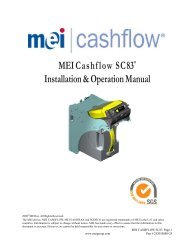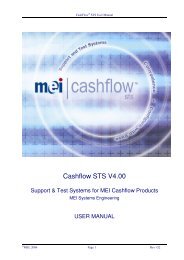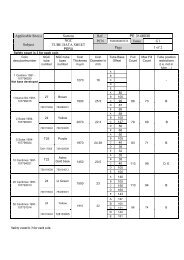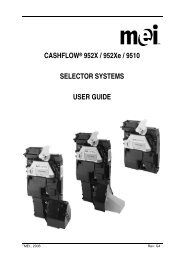You also want an ePaper? Increase the reach of your titles
YUMPU automatically turns print PDFs into web optimized ePapers that Google loves.
GENERAL INFORMATION<br />
CONLUX <strong>MCM5</strong><br />
This document contains information for installing the<br />
<strong>MEI</strong> Conlux <strong>MCM5</strong> coin mechanism.<br />
This product fits into the standard coin changer channel<br />
provided by vending machine manufacturers. It mounts<br />
on the existing three mounting studs/screws located in<br />
the vending machine.<br />
INTERFACE<br />
<strong>MEI</strong> Conlux <strong>MCM5</strong> coin changer operates in machines that<br />
support the MDB interface*.<br />
The operating voltage of a <strong>MEI</strong> Conlux coin mechanism is<br />
stated on the label of each product. The label is located<br />
on the left side of the coin mechanism.<br />
Weight<br />
3.5 lbs.<br />
Rated Operating Voltage Voltage: 34v d.c. 12W<br />
0.92A at DC34V peak<br />
Compliance UL standard, FCC standard<br />
*Note: MDB (Multi drop bus) interface information can<br />
be found on NAMA’s website located at www.vending.org<br />
Reading the Conlux Serial # 117400052<br />
First two digits are the year - 2011<br />
Second digit is the month - July<br />
X = October<br />
Y = November<br />
Z = December<br />
Ignore the rest of the numbers<br />
This is the QR code for www.meigroup .com.<br />
INSTALLATION INSTRUCTIONS<br />
Before you begin...<br />
•Remove the coin mechanism from the packaging<br />
material. Inspect unit for physical damage.<br />
You need these tools:<br />
Phillips screw driver<br />
Wire Tie wraps<br />
Wire cutters<br />
Wire Tie wrap adhesive anchors<br />
•Turn OFF the power supply to the vending machine.<br />
•Lift up on the White lever on the top left side of the coin<br />
mechanism and tilt the Discriminator assembly forward.<br />
Push Up<br />
Hang<br />
Securely<br />
Tilt Out<br />
•Once open, the mounting holes are accessible. Hang the<br />
coin mechanism on the mounting studs/screws, ensuring<br />
that the coin mechanism is mounted vertically with no tilt,<br />
on all three studs/screws.<br />
•Tighten the screws (if required),<br />
Check / Set the DIP Switches.<br />
Close and latch the Discriminator assembly.<br />
3 Mounting<br />
Holes<br />
DIP SWITCHES<br />
CURRENCY SWITCH<br />
(Located on the back of the Discriminator Unit.)<br />
Switch Number<br />
Function<br />
#1 USA On/Off On - Accept United States Coins<br />
#2 Canada On/Off On - Accept Canadian Coins<br />
#3 Token On/Off On - Accept Tokens<br />
#4 Float High/Low Set Float either High ($52.00) or<br />
Low ($34.00)<br />
ALIGNMENT<br />
Once the coin mechanism is installed, check that there<br />
is a small gap (2 mm) between the return lever on the<br />
vending machine and the Acceptor Gate lever on the coin<br />
mechanism.<br />
Confirm that when you press the coin return lever on the<br />
machine door, it fully depresses the acceptor gate lever on<br />
the coin mechanism, then lets it return smoothly without<br />
holding the gate open.<br />
Check the alignment of the coin input chute and cashbox<br />
chute. Insert some coins to check that they enter the coin<br />
mechanism properly and exit into the return cup. Ensure<br />
that the coin chute does not rest on or open the acceptor<br />
gate.<br />
Most machines allow you to adjust the return lever, coin<br />
chute, and the return cup to align with the coin mechanism.<br />
Align, adjust, and test as necessary to ensure coins are<br />
properly routed before continuing with these instructions.<br />
CONNECTION<br />
If the vending machine has a bill validator, connect the<br />
MDB harness coming from the coin mechanism to the bill<br />
validator’s “Y” connector. If there is no bill validator, connect<br />
the coin mechanism harness to the harness coming from<br />
the vending machine control board.<br />
Tuck any excess length of harnessing inside the machine.<br />
Make sure no harness is pinched or trapped when the coin<br />
return lever is pressed or when the vending machine door<br />
in closed.<br />
COIN CASSETTE<br />
The coin mechanism can be ordered with one of two<br />
cassette configurations for both the USA and Canada.<br />
The USA and CANADA use the same cassettes.<br />
• Remove cassette by using your thumb to depress the<br />
white latch and tilt the cassette forwards and lift upwards<br />
as shown.<br />
A B C D E<br />
Front<br />
The cassette type will be recognized automatically by the<br />
coin mechanism.<br />
LOADING THE COIN CASSETTE<br />
You can load the coin cassette using either of these two<br />
techniques:<br />
Loading by Removing Cassette<br />
1. Remove the cassette. Place it front down on a firm<br />
surface. Open the back by pinching the two tabs together<br />
and levering it open on the hinge. Fig 1.<br />
2. It is recommended that you fill each tube (nickel, dime,<br />
quarter, and dollar) if available with at least 15 coins. Each<br />
tube will hold 2 rolls of coins.<br />
Note: Insure that coins are inserted into the proper tubes.<br />
Do not fill above the MAX FILL line. Fig. 2<br />
LOADING THE COIN CASSETTE<br />
Loading from the Front<br />
1. Press down on the white Cassette Latch in front and tilt<br />
the top of the cassette out until you can lift the cassette<br />
from the coin changer. Stand the cassette on a firm<br />
surface.<br />
2. From the front, manually load the coins into tubes A, B,<br />
C, D, and E.<br />
Now you may switch ON the power to the vending<br />
machine.<br />
Fig. 1<br />
Fig. 2
DIAGNOSTIC LED’s<br />
Error status will be reported to the main controller, and<br />
LEDs will flash as below:<br />
“DIS”: Error of discriminator (Upper part of body)<br />
“C/C”: Error of coin changer (Lower part of body)<br />
DIS LED<br />
C/C LED<br />
Types of cassettes and<br />
User<br />
Interface<br />
Buttons<br />
Check Light LED Note 1: If lower sensor detects coins, then there<br />
are coins to at least the empty quantity.<br />
Note 2: If the coins reach the upper sensor, the<br />
tube is considered to be full.<br />
TOKEN TEACH<br />
The Conlux <strong>MCM5</strong> will accept tokens when the Token<br />
DIP Switch is placed in the ON position. The Token teach<br />
mode is entered by pressing the Mode and B button<br />
simultaneously for longer than 2 seconds. When this mode<br />
is entered, the C/C LED will flash rapidly. The user should<br />
then drop 10 tokens with at least 1 second intervals<br />
between tokens.<br />
The mode will automatically end after the 10 th token<br />
is dropped. If successful, the C/C LED will illuminate<br />
continuously.<br />
To obtain tokens contact Vendnet at 800-833-4411.<br />
www.vendnet.com<br />
the coin configuration<br />
Type Feature Tube A Tube B Tube C Tube D Tube E<br />
1 US-1 Denomination 25 ¢ 5 ¢ 25 ¢ 10 ¢ 25 ¢<br />
Auto Storing No Yes Yes Yes No<br />
Empty Quantity (Note 1) 6 8 8 10 5<br />
Full Quantity (Note 2) 71 64 71 97 71<br />
2 US-4 Denomination 1 $ 5 ¢ 25 ¢ 10 ¢ 25 ¢<br />
Auto Storing Yes Yes Yes Yes No<br />
Empty Quantity (Note 1) 5 8 8 10 5<br />
Full Quantity (Note 2) 63 64 71 97 71<br />
Factory FLOAT/PAR Settings (Chart #1)<br />
Float 1 $34 – Switch Position Low (OFF)<br />
Cassette US-1<br />
Tube A – 25¢ 40 coins = $10<br />
Tube B - 5¢ 40 coins = $ 2<br />
Tube C – 25¢ 40 coins = $10<br />
Tube D – 10¢ 40 coins = $ 4<br />
Tube E – 25¢ 32 coins = $ 8<br />
Cassette US-4<br />
Tube A - $1 10 coins = $10<br />
Tube B – 5¢ 40 coins = $ 2<br />
Tube C – 25¢ 40 coins = $10<br />
Tube D – 10¢ 40 coins = $ 4<br />
Tube E – 25¢ 32 coins = $ 8<br />
Float 2 $52 – Switch Position High (ON)<br />
Cassette US-1<br />
Tube A – 25¢ 60 coins = $15<br />
Tube B - 5¢ 60 coins = $ 3<br />
Tube C – 25¢ 60 coins = $15<br />
Tube D – 10¢ 60 coins = $ 6<br />
Tube E – 25¢ 52 coins = $13<br />
Cassette US-4<br />
Tube A - $ 1 30 coins = $30<br />
Tube B – 5¢ 40 coins = $ 2<br />
Tube C – 25¢ 40 coins = $10<br />
Tube D – 10¢ 40 coins = $ 4<br />
Tube E – 25¢ 24 coins = $ 6<br />
How to Utilize the Float/Par<br />
Factory Settings<br />
The user must start with an empty cassette.<br />
• The DIP switch should be set to either - Float High<br />
$52.00 (ON) or Float Low $34.00 (OFF) depending on<br />
which value will be utilized.<br />
• Remove the empty cassette from the <strong>MCM5</strong>. Place it<br />
on a hard surface and fill it with the coins indicated on<br />
chart #1.<br />
• Press and HOLD the “F “ button for three (3) seconds.<br />
The C/C light will flash rapidly.<br />
• Place the filled cassette back into the <strong>MCM5</strong>. The C/C<br />
light will continue to flash rapidly, then flash 3 times<br />
slowly and return to steady ON. You have sucessfully<br />
set the Float/Par.<br />
AFTER A PERIOD OF OPERATION:<br />
To empty excess coins from the changer and return it to<br />
the Float value, press and HOLD the “F “ button for (3)<br />
seconds. The excess coins will be sent to the return cup. If a<br />
tube does not have coins up to the Float/Par level, no coins<br />
will be dispensed from that tube.<br />
<strong>MEI</strong><br />
1301 Wilson Drive<br />
West Chester, PA 19380<br />
Technical Support 1(800)345-8172<br />
http://www.meigroup.com<br />
<strong>MCM5</strong><br />
Installation <strong>Guide</strong><br />
Discriminator<br />
Coin Cassette<br />
Coin Dispenser<br />
<strong>Pocket</strong> Installation <strong>Guide</strong> P/N 255058005