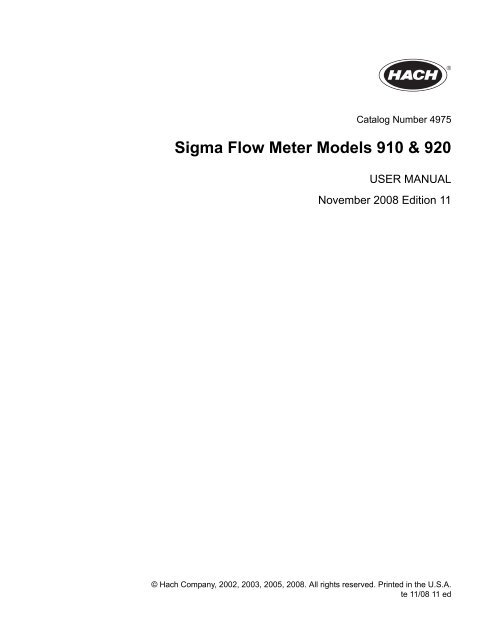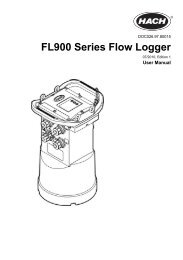Sigma Flow Meter Models 910 & 920 - Hachflow
Sigma Flow Meter Models 910 & 920 - Hachflow
Sigma Flow Meter Models 910 & 920 - Hachflow
Create successful ePaper yourself
Turn your PDF publications into a flip-book with our unique Google optimized e-Paper software.
Catalog Number 4975<br />
<strong>Sigma</strong> <strong>Flow</strong> <strong>Meter</strong> <strong>Models</strong> <strong>910</strong> & <strong>920</strong><br />
USER MANUAL<br />
November 2008 Edition 11<br />
© Hach Company, 2002, 2003, 2005, 2008. All rights reserved. Printed in the U.S.A.<br />
te 11/08 11 ed
Visit http: //www.hach.com
Table of Contents<br />
Section 1 Specifications ............................................................................................................................................... 5<br />
Section 2 General Information ..................................................................................................................................... 7<br />
2.1 Safety Information ..................................................................................................................................................... 7<br />
2.1.1 Use of Hazard Information ............................................................................................................................... 7<br />
2.1.2 Precautionary Labels ....................................................................................................................................... 7<br />
2.1.3 Hazardous Locations ....................................................................................................................................... 8<br />
2.1.4 Confined Space Entry ...................................................................................................................................... 8<br />
2.1.5 FCC Requirements .......................................................................................................................................... 9<br />
2.1.6 Equipment Attachment Limitations................................................................................................................... 9<br />
2.2 Items Required for Installing and Using the <strong>Flow</strong> <strong>Meter</strong>.......................................................................................... 10<br />
2.3 Optional Accessories for Use with the <strong>Flow</strong> <strong>Meter</strong> .................................................................................................. 10<br />
2.4 Planning for Success: Considerations for Installing Your <strong>Flow</strong> <strong>Meter</strong> ......................................................................11<br />
2.4.1 Choosing the Proper Site................................................................................................................................11<br />
2.4.2 Dealing with Difficult Sites...............................................................................................................................11<br />
2.4.3 Using the Proper Batteries..............................................................................................................................11<br />
2.4.4 Mounting the <strong>Flow</strong> <strong>Meter</strong> with the Proper Orientation.....................................................................................11<br />
2.4.5 Preventing Damage to the <strong>Flow</strong> <strong>Meter</strong> in a Harsh Environment.....................................................................11<br />
2.5 Choosing the Appropriate <strong>Meter</strong> and Sensor Combination ......................................................................................11<br />
2.5.1 Types of Sensors ........................................................................................................................................... 12<br />
Section 3 Software and Communications................................................................................................................. 13<br />
3.1 Required Software................................................................................................................................................... 13<br />
3.2 Programming and Analysis Options ........................................................................................................................ 13<br />
3.3 RS232 Serial Port (All <strong>Models</strong>)................................................................................................................................ 13<br />
3.4 Modem Communications (Model <strong>920</strong> Only) ............................................................................................................ 15<br />
3.5 Sampler Receptacle (Model <strong>920</strong> Only).................................................................................................................... 15<br />
3.5.1 Sampler Receptacle Pin Descriptions............................................................................................................ 15<br />
3.5.2 Logging Sample Information in the <strong>920</strong> <strong>Flow</strong> <strong>Meter</strong> from a Hach Sampler.................................................... 16<br />
Section 4 Channel Installation Options..................................................................................................................... 17<br />
Section 5 <strong>Meter</strong> Installation ........................................................................................................................................ 19<br />
5.1 Installing and Replacing the Batteries ..................................................................................................................... 19<br />
5.1.1 Battery-Life Estimates.................................................................................................................................... 20<br />
5.2 Mounting the <strong>Flow</strong> <strong>Meter</strong> ......................................................................................................................................... 20<br />
5.3 Connecting Sensors to the <strong>Flow</strong> <strong>Meter</strong> ................................................................................................................... 22<br />
5.3.1 Ultrasonic Level Sensor ................................................................................................................................. 22<br />
5.3.2 Level/Velocity Sensor..................................................................................................................................... 22<br />
5.3.3 Rain Gauge.................................................................................................................................................... 23<br />
Section 6 Maintenance................................................................................................................................................ 25<br />
6.1 General Maintenance .............................................................................................................................................. 25<br />
6.1.1 Cleaning the <strong>Flow</strong> <strong>Meter</strong> ................................................................................................................................ 25<br />
6.1.2 Storing the <strong>Flow</strong> <strong>Meter</strong> ................................................................................................................................... 25<br />
6.1.3 Maintaining the O-Ring Gasket on the End Cap............................................................................................ 25<br />
6.1.4 Electronics Compartment Maintenance ......................................................................................................... 25<br />
6.1.4.1 Fuses.................................................................................................................................................... 25<br />
6.1.4.2 Memory Batteries ................................................................................................................................. 25<br />
6.2 Desiccant Maintenance ........................................................................................................................................... 26<br />
6.2.1 Reusing Desiccant ......................................................................................................................................... 26<br />
6.2.2 Replacing the Sensor Desiccant.................................................................................................................... 26<br />
Table of Contents<br />
Page 3
Table of Contents<br />
6.2.3 Replacing the Battery and Electronics Compartment Desiccant ....................................................................26<br />
6.3 Sensor Calibration ...................................................................................................................................................27<br />
6.3.1 Velocity Sensor Calibration.............................................................................................................................27<br />
6.3.2 Zeroing the Sensor .........................................................................................................................................27<br />
6.3.3 Important Guidelines for Sensor Installation...................................................................................................27<br />
6.3.3.1 Proper Strain Relief of Sensor Cable....................................................................................................28<br />
6.3.4 Connecting the Sensor to the Mounting Bands ..............................................................................................28<br />
6.3.5 Placing the Sensor and Mounting Band into the Pipe ....................................................................................29<br />
6.3.6 Compensating for Velocity Direction...............................................................................................................30<br />
6.3.7 Performing a Level Adjustment ......................................................................................................................31<br />
6.4 Sensor Maintenance ................................................................................................................................................31<br />
6.4.1 Cleaning the Sensor (Oil-filled and Standard) ................................................................................................31<br />
6.4.1.1 Cleaning the Sensor (Oil-filled and Non-oil)..........................................................................................32<br />
6.4.2 Oil Replenishment (Oil Kit Cat. No. 7724800) ................................................................................................34<br />
6.4.3 Changing the Sensor Desiccant .....................................................................................................................35<br />
6.4.3.1 Desiccant Replacement Procedure.......................................................................................................35<br />
6.4.4 Hydrophobic Filter Description .......................................................................................................................36<br />
6.4.5 Hydrophobic Filter Replacement Procedure...................................................................................................36<br />
Section 7 Replacement Parts and Accessories ........................................................................................................39<br />
Section 8 Contact Information for U.S.A. and Outside Europe................................................................................43<br />
Appendix A Exploded View Drawings.......................................................................................................................47<br />
Table of Contents<br />
Page 4
Section 1<br />
Specifications<br />
Specifications are subject to change without notice.<br />
Model <strong>910</strong><br />
Dimensions 11.4 cm dia. x 44.8 cm L (4.5" dia. x 17.625" L)<br />
Weight<br />
Enclosure Material<br />
Enclosure Rating<br />
Operating Temperature Range<br />
Storage Temperature Range<br />
Power Source<br />
Battery Life<br />
User Interface<br />
Monitoring Intervals<br />
Program Memory<br />
Time-Based Accuracy<br />
Units of Measurement<br />
Data Storage<br />
Communications<br />
Velocity Measurement Accuracy<br />
3.54 kg (7.8 lb) with batteries<br />
PVC<br />
NEMA 6P (IP67)<br />
–18 to 60 °C (0 to 140 °F)<br />
– 40 to 60 °C (– 40 to 140 °F)<br />
One Energizer EN-529, Alkaline, 6 V dc battery<br />
60 days typical, with a 15-minute recording interval, one level and one velocity, one data<br />
download per week, at 10 °C (50 °F) (also affected by site conditions)<br />
PC<br />
1, 2, 3, 5, 6, 10, 12, 15, 20, 30, 60 minutes<br />
Non-volatile, programmable flash, can be updated via RS232 port<br />
± 1 second per day<br />
Level: in., m, cm, ft<br />
<strong>Flow</strong>: gps, gpm, gph, lps, lpm, lph, mgd, afd, cfs, cfm, cfh, cfd, m 3 s, m 3 m, m 3 h, m 3 d<br />
Totalized <strong>Flow</strong>: gal., ft³, acre-ft., L, m³<br />
Capacity: 90 days of one level reading and one velocity reading at 15-minute recording<br />
intervals<br />
Data Types: Level and velocity<br />
Storage Mode: Wrap or slate<br />
RAM Memory: 128K<br />
Serial connection to IBM compatible computer with Hach analysis software<br />
Method: Doppler ultrasonic<br />
Transducer Type: Twin 1 MHz piezoelectric crystals<br />
Typical minimum depth for velocity: 2 cm (0.8 in.)<br />
Range: –1.52 to 6.10 m/s (–5 to 20 fps)<br />
Zero Stability: 0.015 m/s (
Specifications<br />
Model <strong>920</strong><br />
Dimensions 16.8 cm dia. x 44.7 cm L (6.625" dia. x 17.625" L)<br />
Weight<br />
Enclosure Material<br />
Enclosure Rating<br />
Operating Temperature Range<br />
Storage Temperature Range<br />
Power Source<br />
Battery Life<br />
User Interface<br />
Monitoring Intervals<br />
Program Memory<br />
Time-Based Accuracy<br />
Units of Measurement<br />
Data Storage<br />
Communications<br />
Modem<br />
Local Terminal<br />
Velocity Measurement Accuracy<br />
7.5 kg (16.5 lb) with batteries<br />
PVC<br />
NEMA 6P (IP67)<br />
–18 to 60 °C (0 to 140 °F)<br />
–40 to 60 °C (–40 to 140 °F)<br />
Two Energizer EN-529, Alkaline, 6 V dc batteries<br />
90 days typical, with a 15-minute recording interval, one level and one velocity, one<br />
data download per week, at 10 °C (50 °F) (also affected by site conditions)<br />
PC<br />
1, 2, 3, 5, 6, 10, 12, 15, 20, 30, 60 minutes<br />
Non-volatile, programmable flash, can be updated via RS232 port<br />
± 1 second per day<br />
Level: in., m, cm, ft<br />
<strong>Flow</strong>: gps, gpm, gph, lps, lpm, lph, mgd, afd, cfs, cfm, cfh, cfd, m 3 s, m 3 m, m 3 h, m 3 d<br />
Totalized <strong>Flow</strong>: gal., ft³, acre-ft., L, m³<br />
Capacity: 240 days of two level readings and two velocity readings at a 15-minute<br />
recording intervals<br />
Data Types: Level, velocity, and rainfall<br />
Storage Mode: Wrap or slate<br />
RAM Memory: 128K<br />
Serial connection to IBM compatible computer with Hach analysis software<br />
14400, V.32 bis,V.42, MNP2-4 error correction. V.42 bis, MNP5 data compression.<br />
MNP10EC Cellular Protocol<br />
RS232 at 19.2k baud<br />
Method: Doppler ultrasonic<br />
Transducer Type: Twin 1 MHz piezoelectric crystals<br />
Typical minimum depth for velocity: 2 cm (0.8 in.)<br />
Range: –1.52 to 6.10 m/s (–5 to 20 fps)<br />
Zero Stability: 0.015 m/s (
Section 2<br />
General Information<br />
2.1 Safety Information<br />
Please read this entire manual before unpacking, setting up, or operating this instrument.<br />
Pay particular attention to all danger and caution statements. Failure to do so could result in<br />
serious injury to the operator or damage to the equipment.<br />
To ensure the protection provided by this equipment is not impaired, do not use or install this<br />
equipment in any manner other than that which is specified in this manual.<br />
2.1.1 Use of Hazard Information<br />
2.1.2 Precautionary Labels<br />
If multiple hazards exist, this manual will use the signal word (Danger, Caution, Note)<br />
corresponding to the greatest hazard.<br />
DANGER<br />
Indicates a potentially or imminently hazardous situation which, if not avoided, could result<br />
in death or serious injury.<br />
CAUTION<br />
Indicates a potentially hazardous situation that may result in minor or moderate injury.<br />
NOTE<br />
Information that requires special emphasis.<br />
Read all labels and tags attached to the instrument. Personal injury or damage to the instrument<br />
could occur if not observed.<br />
This symbol, if noted on the instrument, references the instruction manual for operation and/or safety information.<br />
Electrical equipment marked with this symbol may not be disposed of in European public disposal systems after 12<br />
August of 2005. In conformity with European local and national regulations (EU Directive 2002/96/EC), European<br />
electrical equipment users must now return old or end-of life equipment to the Producer for disposal at no charge to<br />
the user.<br />
Note: For return for recycling, please contact the equipment producer or supplier for instructions on how to return<br />
end-of-life equipment, producer-supplied electrical accessories, and all auxiliary items for proper disposal.<br />
This symbol, when noted on a product enclosure or barrier, indicates that a risk of electrical shock and/or electrocution exists<br />
and indicates that only individuals qualified to work with hazardous voltages should open the enclosure or remove the barrier.<br />
This symbol, when noted on the product, identifies the location of a fuse or current limiting device.<br />
This symbol, when noted on the product, indicates the presence of devices sensitive to Electro-static Discharge and indicates<br />
that care must be taken to prevent damage to them.<br />
This symbol, when noted on the product, identifies a risk of chemical harm and indicates that only individuals qualified and<br />
trained to work with chemicals should handle chemicals or perform maintenance on chemical delivery systems associated with<br />
the equipment.<br />
This symbol, if noted on the product, indicates the need for protective eye wear.<br />
This symbol, when noted on the product, identifies the location of the connection for Protective Earth (ground).<br />
General Information<br />
Page 7
General Information<br />
2.1.3 Hazardous Locations<br />
2.1.4 Confined Space Entry<br />
The <strong>910</strong> and <strong>920</strong> <strong>Flow</strong> <strong>Meter</strong>s are not approved for use in hazardous locations as defined in the<br />
National Electrical Code.<br />
DANGER<br />
Although some Hach products are designed and certified for installation in hazardous<br />
locations as defined by the National Electrical Code, many Hach products are not suitable<br />
for use in hazardous locations. It is the responsibility of the individuals who are installing<br />
the products in hazardous locations to determine the acceptability of the product for the<br />
environment. Additionally, to ensure safety, the installation of instrumentation in<br />
hazardous locations must be per the manufacturer's control drawing specifications. Any<br />
modification to the instrumentation or the installation is not recommended and may result<br />
in life threatening injury and/or damage to facilities.<br />
The following information is provided to guide users of 950 <strong>Flow</strong> <strong>Meter</strong>s on the dangers and risks<br />
associated with entry into confined spaces.<br />
DANGER<br />
Additional training in Pre-Entry Testing, Ventilation, Entry Procedures, Evacuation/Rescue<br />
Procedures and Safety Work Practices is necessary to ensure against the loss of life in<br />
confined spaces.<br />
On April 15, 1993, OSHA's final ruling on CFR 1<strong>910</strong>.146, Permit Required Confined Spaces,<br />
became law. This standard directly affects more than 250,000 industrial sites in the United States<br />
and was created to protect the health and safety of workers in confined spaces.<br />
Definition of Confined Space<br />
A Confined Space is any location or enclosure that presents or has the immediate potential to<br />
present one or more of the following conditions:<br />
• An atmosphere with less than 19.5% or greater than 23.5% oxygen and/or more than 10 ppm<br />
Hydrogen Sulfide (H 2 S).<br />
• An atmosphere that may be flammable or explosive due to gases, vapors, mists, dusts, or<br />
fibers.<br />
• Toxic materials which upon contact or inhalation, could result in injury, impairment of health, or<br />
death.<br />
Confined spaces are not designed for human occupancy. They have restricted entry and contain<br />
known or potential hazards.<br />
Examples of confined spaces include manholes, stacks, pipes, vats, switch vaults, and other<br />
similar locations.<br />
Standard safety procedures must always be followed prior to entry into confined spaces and/or<br />
locations where hazardous gases, vapors, mists, dusts, or fibers may be present. Before entering<br />
any confined space check with your employer for procedures related to confined space entry.<br />
Safety Information<br />
Page 8
General Information<br />
2.1.5 FCC Requirements<br />
1. The Federal Communications Commission (FCC) has established Rules which permit this<br />
device to be directly connected to the telephone network. Standardized jacks are used for<br />
these connections. This equipment should not be used on party lines or coin lines.<br />
2. If this device is malfunctioning, it may also be causing harm to the telephone network; this<br />
device should be disconnected until the source of the problem can be determined and until<br />
repair has been made. If this is not done, the telephone company may temporarily disconnect<br />
service.<br />
3. The telephone company may make changes in its technical operations and procedures; if<br />
such changes affect the compatibility or use of this device, the telephone company is required<br />
to give adequate notice of the changes.<br />
4. If the telephone company requests information on what equipment is connected to their lines,<br />
inform them of:<br />
a. The telephone number that this unit is connected to,<br />
b. The ringer equivalence number [1.4B]<br />
c. The USOC jack required [RJ11C], and<br />
d. The FCC Registration Number<br />
Items (b) and (d) are indicated on the label. The ringer equivalence number (REN) is used to<br />
determine how many devices can be connected to your telephone line. In most areas, the sum of<br />
the RENs of all devices on any one line should not exceed five. If too many devices are attached,<br />
they may not ring properly.<br />
2.1.6 Equipment Attachment Limitations<br />
Notice: The Canadian Industry Canada label identifies certified equipment. This certification<br />
means that the equipment meets certain telecommunications network protective, operational and<br />
safety requirements. The Department does not guarantee the equipment will operate to the user's<br />
satisfaction.<br />
Before installing this equipment, users should ensure that it is permissible to be connected to the<br />
facilities of the local telecommunications company. The equipment must also be installed using an<br />
acceptable method of connection. In some cases, the company's inside wiring associated with a<br />
single line individual service may be extended by means of a certified connector assembly<br />
(telephone extension cord). The customer should be aware that compliance with the above<br />
conditions may not prevent degradation of service in some situations.<br />
Repairs to certified equipment should be made by an authorized Canadian maintenance facility<br />
designated by the supplier. Any repairs or alterations made by the user to this equipment, or<br />
equipment malfunctions, may give the telecommunications company cause to request the user to<br />
disconnect the equipment.<br />
Users should ensure for their own protection that the electrical ground connections of the power<br />
utility, telephone lines and internal metallic water pipe system, if present, are connected together.<br />
This precaution may be particularly important in rural areas.<br />
CAUTION<br />
Users should not attempt to make such connections themselves, but should contact the<br />
appropriate electric inspection authority, or electrician, as appropriate.<br />
Safety Information<br />
Page 9
General Information<br />
The Load Number (LN) assigned to each terminal device denotes the percentage of the total load<br />
to be connected to a telephone loop which is used by the device, to prevent overloading. The<br />
termination on a loop may consist of any combination of devices subject only to the requirement<br />
that the total of the Load Numbers of all the devices does not exceed 100.<br />
2.2 Items Required for Installing and Using the <strong>Flow</strong> <strong>Meter</strong><br />
Batteries<br />
Use only Energizer EN-529, Alkaline, 6 V dc batteries (Cat. No. 3667).<br />
Battery Compartment Desiccant<br />
Use a desiccant cartridge to avoid moisture damage to the batteries and electronics. See<br />
Desiccant Maintenance on page 26 for more information.<br />
Level and Velocity Sensors<br />
Select the level or velocity sensors that best suit your application. For more information, see<br />
Choosing the Appropriate <strong>Meter</strong> and Sensor Combination on page 11.<br />
Mounting Apparatus<br />
Select the appropriate Logger and Sensor mounting apparatus from Replacement Parts and<br />
Accessories on page 39.<br />
Programming and Data Retrieval Software<br />
These flow meters require the use of InSight ® or Vision ® , a high-end, integrated sewer system<br />
management application. InSight is recommended for small- to medium-sized flow studies. For<br />
broader applications, Vision supports automated data collection with an unlimited number of<br />
sensors. See Software and Communications on page 13 for more information.<br />
2.3 Optional Accessories for Use with the <strong>Flow</strong> <strong>Meter</strong><br />
Rain Gauge<br />
Connect your flow meter to the Hach tipping bucket rain gauge to record rainfall. See Rain Gauge<br />
on page 23 for more information.<br />
Wastewater Sampler<br />
Connect an optional Hach wastewater sampler to the flow meter. <strong>Models</strong> <strong>920</strong> and 930 can set the<br />
pace for an external sampler in proportion to flow. In storm water applications, these models can<br />
trigger the sampler in response to water level or rainfall.<br />
Safety Information<br />
Page 10
General Information<br />
2.4 Planning for Success: Considerations for Installing Your <strong>Flow</strong> <strong>Meter</strong><br />
2.4.1 Choosing the Proper Site<br />
The accuracy of flow measurements greatly depends on the suitability of the monitoring site.<br />
Select sites that have normalized flow and minimal turbulence. Turbulence can make it difficult to<br />
detect an average velocity in the flow stream. Obstructions, vertical drops, pipe bends, and elbows<br />
can create turbulence and affect the accuracy of your measurements. Table 1 contains<br />
suggestions for preventing turbulence.<br />
Table 1 Suggestions for Preventing Turbulence<br />
Site Condition<br />
Outfalls<br />
Vertical drops in the<br />
channel floor<br />
Elbows, sharp turns, and<br />
“Y” connections<br />
Suggested Remedy<br />
Attach the sensor at least ten times the maximum expected level upstream of the outfall.<br />
Attach the sensor at least ten times the maximum expected level upstream of the vertical drop.<br />
Attach the sensor at least ten times the maximum expected level downstream of the vertical drop.<br />
Locate the sensor at least ten times the maximum expected level upstream of the impediment.<br />
Locate the sensor at least ten times the maximum expected level downstream of the impediment.<br />
2.4.2 Dealing with Difficult Sites<br />
Some sites may be difficult to monitor due to poor site conditions. The direction and the speed of<br />
the particles in the flow stream contribute to the signal received by the velocity sensor. If<br />
turbulence near the measurement point is excessive, it may be difficult for the sensor to determine<br />
the average velocity of the stream. Hach loggers provide several unique features to help deal with<br />
these problem sites. See Compensating for Velocity Direction in your sensor manual.<br />
2.4.3 Using the Proper Batteries<br />
Use only Energizer EN-529, Alkaline, 6 V dc batteries. These batteries are required to achieve the<br />
rated performance of the flow meter. Other batteries will produce unacceptable results. See<br />
Installing and Replacing the Batteries on page 19 for more information.<br />
2.4.4 Mounting the <strong>Flow</strong> <strong>Meter</strong> with the Proper Orientation<br />
You must mount the flow meter so that the connectors face down. The end of the meter that<br />
contains the batteries should face up. If the connectors face up, they may corrode and allow water<br />
to seep into the instrument.<br />
2.4.5 Preventing Damage to the <strong>Flow</strong> <strong>Meter</strong> in a Harsh Environment<br />
The connectors on your flow meter have protective caps. Cover the connectors with the protective<br />
caps when not in use to prevent corrosion.<br />
2.5 Choosing the Appropriate <strong>Meter</strong> and Sensor Combination<br />
Use Table 2 to determine which sensors to use.<br />
<strong>Flow</strong> <strong>Meter</strong> Model<br />
Table 2 <strong>Flow</strong> <strong>Meter</strong> and Sensor Configuration Options<br />
Level and Velocity Sensor Configuration Options<br />
<strong>910</strong> <strong>Meter</strong> plus one Submerged Depth/Velocity Sensor or one Velocity Only Sensor<br />
<strong>Meter</strong> plus two Submerged Depth/Velocity Sensors<br />
<strong>920</strong><br />
or<br />
<strong>Meter</strong> plus one Submerged Depth/Velocity Sensor and one Ultrasonic 75 kHz Sensor<br />
Safety Information<br />
Page 11
General Information<br />
2.5.1 Types of Sensors<br />
Submerged Depth/Velocity Sensors<br />
Submerged Depth/Velocity sensors can measure level and velocity simultaneously. A submerged<br />
pressure transducer measures level. Velocity is measured with sound waves, using the Doppler<br />
principle.<br />
Wafer Velocity Sensor<br />
The Wafer Velocity Sensor (Cat. No. 88005 or 88006) is an extremely low-profile velocity sensor. It<br />
does not measure level. The streamlined shape of the wafer probe allows velocity measurement in<br />
very low-flow conditions. When used in conjunction with a level sensor (such as the In-Pipe<br />
Ultrasonic Level Sensor), you can calculate flow.<br />
In-Pipe Ultrasonic Sensor<br />
Use the In-Pipe Ultrasonic Level Sensor (Cat. No. 3702-01 or 3702-02) in pipes where level<br />
measurement to the top of the pipe is desired. This sensor has no effective deadband and will read<br />
the level until liquid reaches the bottom of the sensor housing. The entire deadband is contained<br />
horizontally within the sensor body.<br />
Ultrasonic Sensor (Downlook)<br />
Downlook ultrasonic sensors are available with different beam angles,<br />
beam spread, and deadbands. Use the 75 KHz sensor with the <strong>920</strong> <strong>Flow</strong> <strong>Meter</strong>.<br />
Safety Information<br />
Page 12
Section 3<br />
Software and Communications<br />
3.1 Required Software<br />
You can program or retrieve data from your flow meter via modem, DTU II, or direct connection to<br />
the RS232 serial port using a PC and one of the following software packages:<br />
• InSight ® Data Analysis Software is a Microsoft Windows ® program for small- to medium-sized<br />
flow monitoring jobs.<br />
• Vision ® Integrated Sewer System Management Software provides high-end, automated data<br />
collection and automated batch report processing, using an unlimited number of meters.<br />
Vision is a Microsoft Windows ® program.<br />
3.2 Programming and Analysis Options<br />
• Built-in flow equations<br />
• Pager activation upon alarm condition<br />
• 2-way modem and serial communications<br />
• Storage of 116,000 data points in battery-backed RAM Memory<br />
• Storm water sampling trigger<br />
• Rainfall measurement<br />
• <strong>Flow</strong> proportional sampler output<br />
• High, low, rate of change and trouble alarms<br />
• For details on programming your flow meter, refer to your software manual.<br />
3.3 RS232 Serial Port (All <strong>Models</strong>)<br />
The high speed RS232 serial port communicates with a PC or Data Transfer Unit (DTU) at speeds<br />
from 1200 to 19,200 baud as shown in Figure 1.<br />
The optional extension cable (Cat. No. 3358) includes a built-in ladder hook and is designed to<br />
connect to a cable (Cat. No. 1727) near the surface for easy reach in manholes. See Figure 1.<br />
Software and Communications<br />
Page 13
Software and Communications<br />
Figure 1<br />
Communications with the <strong>Flow</strong> <strong>Meter</strong>, DTU, and PC<br />
3<br />
4<br />
5<br />
1<br />
2<br />
1. <strong>Flow</strong> <strong>Meter</strong> 4. DTU II Connection Cable<br />
2. RS232 Cable 5. Personal Computer<br />
3. DTU II<br />
Figure 2<br />
Serial Port Pins<br />
A<br />
B<br />
C<br />
D<br />
F<br />
E<br />
Pin Letter Description Wire Color<br />
A B+ (used to power DTU) White<br />
B Ground Blue<br />
C DSR Yellow<br />
D RCD Black<br />
E DTR Red<br />
F TXD Green<br />
RS232 Serial Port (All <strong>Models</strong>)<br />
Page 14
Software and Communications<br />
3.4 Modem Communications (Model <strong>920</strong> Only)<br />
CAUTION<br />
Use care when making modem connections as high voltage may be present on the phone<br />
wires!<br />
The <strong>920</strong> <strong>Flow</strong> <strong>Meter</strong> can be configured with a 14,400 baud, cellular capable internal telephone<br />
modem (Cat. No. 4872).<br />
These advanced, very low power modems let you communicate with Hach loggers over long<br />
distances using public telephone lines or a cellular phone.<br />
The <strong>920</strong> <strong>Flow</strong> <strong>Meter</strong> modems communicate at speeds from 300 to 14,400 baud. Connect the red<br />
and green wires from the logger modem connector to the red and green wires provided by the<br />
telephone company.<br />
Figure 3<br />
Modem Receptacle Pins<br />
A<br />
B<br />
Pin Letter Designation Wire Color Description<br />
A Tip Green Ground<br />
B Ring Red Signal<br />
3.5 Sampler Receptacle (Model <strong>920</strong> Only)<br />
3.5.1 Sampler Receptacle Pin Descriptions<br />
The optional “sampler” port lets you connect Model <strong>920</strong> or 930 to a Hach wastewater sampler.<br />
This option provides several features:<br />
• <strong>Flow</strong> proportional sampling<br />
• Stormwater trigger, based on level and/or rate of rainfall. Useful for the USEPA NPDES<br />
permitting program<br />
• Sample history logging<br />
Modem Communications (Model <strong>920</strong> Only)<br />
Page 15
Software and Communications<br />
Table 3Sampler Receptacle Pin Description<br />
Pin Letter<br />
Wire<br />
Color<br />
Description<br />
A White Not used.<br />
B<br />
Ground<br />
Blue Provides the ground line that is used in conjunction with the other signals on this connector.<br />
C<br />
<strong>Flow</strong> Pulse<br />
Output<br />
D<br />
Sampler<br />
Start<br />
E<br />
Event<br />
Input<br />
F<br />
Bottle<br />
Number<br />
Input<br />
Yellow<br />
Black<br />
Red<br />
Green<br />
Used in conjunction with Pin B (ground) to tell a sampler that a pre-determined amount of flow has<br />
accumulated.<br />
Rating: +8 V dc. Output current is 100 mA dc (max.) with a duration of 500 ms.<br />
Used to “wake up” a wastewater sampler when a level and/or rainfall set-point condition is met so<br />
that it can begin sampling. Used in conjunction with Pin B (ground), this line is normally allowed to<br />
float and is switched to ground (by transistor) once the set-point conditions are met.<br />
Rating: +24 V dc (max.)<br />
This signal is received from a Hach wastewater sampler. It confirms that a sample has been<br />
collected. The time and date of each water sample appears on the data printout when downloaded<br />
using a Data Transfer Unit or Hach PC software. Rating: +12 V dc (max.) minimum 3 sec. pulse.<br />
This signal is received from a Hach wastewater sampler. It is used in conjunction with the “Event<br />
Input” signal described above. It tells the flow meter which bottle was used and when a sample was<br />
taken. This information will appear in the data printout (see “Sample Times and Dates”) when<br />
downloaded using a Data Transfer Unit or Hach Support Software.<br />
Bottle Number signal description<br />
If the Program Complete Output (pin F of the aux. connector) is disabled on the sampler, then it is<br />
used to transmit the bottle number to the connected device.<br />
Time A = 200 msec<br />
Time B = 100 msec (50 ms HI 50 ms LO)<br />
Note: If a sample attempt fails, the first pulse width 'B' is 150 msec HI and 50 msec LO.<br />
Note: If Sample Distribution is programmed for multiple bottles per sample mode, only the first<br />
bottle number of the set is transmitted via pin-F.<br />
Cable Required<br />
Multi-Purpose Half Cable Assembly (Cat. No. 941): 3 m (10') long, 6-pin connector on one end,<br />
tinned wire leads on the other end. For use with non-Hach samplers.<br />
or<br />
Multi-Purpose Full Cable Assembly (Cat. No. 940): 3 m (10') long, 6-pin connector on both ends.<br />
Custom sizes: 7.6 m lengths (25 ft.) and custom sizes are also available.<br />
3.5.2 Logging Sample Information in the <strong>920</strong> <strong>Flow</strong> <strong>Meter</strong> from a Hach Sampler<br />
1. Connect the appropriate cable (Cat. No. 940 or 540) to the “Sampler” receptacle on the flow<br />
meter and the “Auxiliary” receptacle on the sampler.<br />
2. Program the sampler for Special Output/Sample Output. See the appropriate sampler manual<br />
for details.<br />
Sampler Receptacle (Model <strong>920</strong> Only)<br />
Page 16
Section 4<br />
Channel Installation Options<br />
Figures 4 through 7 show how to install the <strong>910</strong> and <strong>920</strong> for various applications.<br />
<strong>Models</strong> <strong>910</strong> and <strong>920</strong> do not require profiling to establish average velocity, allowing setup in a dry<br />
channel (Figure 4). Rapid signal processing and temperature compensation accurately record the<br />
change from dry to wet conditions.<br />
Figure 4<br />
Installation Setup in a Dry Channel<br />
When a Combined Sewer Overflow (CSO) is conducive to accurate flow measurement, a Model<br />
<strong>920</strong> can measure depth and velocity in the primary channel and measure discharge in the overflow<br />
channel with ±5% accuracy. See Figure 5.<br />
Figure 5<br />
Installation for Combined Sewer Overflow (CSO) Applications<br />
Channel Installation Options<br />
Page 17
Channel Installation Options<br />
In some instances, the overflow in some CSO applications may be too turbulent for accurate<br />
measurement. Figure 6 shows Model <strong>920</strong> with two depth/velocity probes that will measure flow<br />
upstream and downstream of the outfall to determine the volume and duration of the overflow.<br />
Figure 6<br />
Installation for Combined Sewer Overflow (CSO) Applications with Turbulence in the Overflow<br />
Custody transfer or interagency billing demand redundant measurement for chain of custody. In<br />
Figure 7, one Model <strong>920</strong> provides ultrasonic measurement of flow in a Parshall flume while also<br />
measuring flow upstream using the Continuity Equation (Q=AV). This ensures no loss of data in a<br />
submerged flow condition.<br />
Figure 7<br />
Installation for Custody Transfer or a Billing Arrangement<br />
Channel Installation Options<br />
Page 18
Section 5<br />
<strong>Meter</strong> Installation<br />
5.1 Installing and Replacing the Batteries<br />
CAUTION<br />
Use only alkaline batteries in this product. Other types of batteries can result in safety<br />
hazards.<br />
Use only Energizer ® * EN-529, alkaline, 6 V dc batteries. These batteries are required to achieve<br />
the rated performance of the flow meter. Other batteries will produce unacceptable results. Nonalkaline<br />
or non-industrial grade batteries will damage the battery compartment and may void the<br />
warranty.<br />
Energizer EN-529 batteries are readily available and provide sufficient power to operate the flow<br />
meter for extended periods. Use this model battery to obtain the rated operating duration and to<br />
safeguard the logger circuitry. Replacement batteries are available from Hach (Cat. No. 3667).<br />
Note: Do not soil or damage the two rubber O-rings on the end cap while removing or replacing the end cap.<br />
The O-rings provide a watertight seal for the battery compartment. Replace them if they are lost or damaged.<br />
The <strong>910</strong> uses one 6 V dc alkaline battery and the <strong>920</strong> uses two 6 V dc alkaline batteries. Install the<br />
fresh battery(s) into the battery compartment, terminal-end first. It does not matter which way the<br />
battery is rotated when it is inserted. The battery holder will accept the batteries regardless of<br />
polarity. Use two fresh batteries each time in <strong>920</strong>. Do not mix fresh batteries with used ones.<br />
Grasp the logger by the handle opposite of the interface connectors and twist that end counterclockwise<br />
to open. Unscrew the end cap.<br />
Figure 8<br />
Battery Pack Compartment<br />
1<br />
Eveready Energizer<br />
EN 529 Alkaline<br />
Eveready Energizer<br />
EN 529 Alkaline<br />
2<br />
3<br />
1. Loosen to remove batteries (after removing the battery pack).<br />
2. Loosen to remove the battery pack from the meter.<br />
3. Remove power cable.<br />
*Energizer is a registered trademark of Eveready Battery Company, Inc.<br />
<strong>Meter</strong> Installation<br />
Page 19
<strong>Meter</strong> Installation<br />
5.1.1 Battery-Life Estimates<br />
When using Energizer EN-529, alkaline, 6 V dc batteries, battery life is based on:<br />
• Number of sensors installed<br />
• Recording intervals (longer intervals increase battery life)<br />
• Number of channels logged in memory<br />
• Temperature (colder temperatures decrease battery life)<br />
• Site hydraulics (second order effect caused by excessive turbulence)<br />
The chart below provides typical expected battery life for each logger model:<br />
Table 4 Estimated Battery Life<br />
Model<br />
Battery Life in Days<br />
<strong>910</strong> 60<br />
<strong>920</strong> 90<br />
You can access a real-time battery voltage check via InSight ® software. Select the 'Current Status'<br />
display. The chart below shows the estimated dc voltage readings when approximately 30 days of<br />
battery life remain.<br />
Table 5 Battery Voltage when a 30-Day Battery Capacity Remains<br />
Model<br />
Battery Voltage (dc)<br />
<strong>910</strong> 3.8<br />
<strong>920</strong> 9.0<br />
5.2 Mounting the <strong>Flow</strong> <strong>Meter</strong><br />
Important Note: Before using the flow meter, insert the port/vent plug into the top hole of the unit<br />
with a 7 /16” wrench.<br />
DANGER<br />
Not for use in hazardous locations where combustible gases may be present.<br />
When mounting the flow meter, remember to:<br />
• Mount the meter so that the connectors face down. The end of the meter that contains the<br />
batteries should face up. If the connectors face up, they may corrode and allow water to seep<br />
into the instrument. See Figure 9.<br />
• When not in use, cover the connectors with their protective caps to prevent corrosion.<br />
Use the appropriate manhole support bracket/spanner bar. See Replacement Parts and<br />
Accessories on page 39.<br />
Mounting the <strong>Flow</strong> <strong>Meter</strong><br />
Page 20
<strong>Meter</strong> Installation<br />
Figure 9<br />
Installation Options<br />
1<br />
2<br />
3<br />
4<br />
1. Instrument Support Bracket (Cat. No. 5713000) 3. Suspension Harness (Cat. No. 4<strong>920</strong>)<br />
2. Manhole Cover 4. Wall/Ladder Mount Suspension Bracket (Cat. No. 4874)<br />
Mounting the <strong>Flow</strong> <strong>Meter</strong><br />
Page 21
<strong>Meter</strong> Installation<br />
5.3 Connecting Sensors to the <strong>Flow</strong> <strong>Meter</strong><br />
5.3.1 Ultrasonic Level Sensor<br />
One 75 kHz Ultrasonic Sensor can be attached to each 'U-SONIC' receptacle. Loggers that use<br />
more than one ultrasonic sensor have ultrasonic receptacles labeled 'U-SONIC A', 'U-SONIC B',<br />
etc. Each sensor may be assigned in the software as the primary sensor or as one or more<br />
secondary sensors. The primary sensor is used for all flow calculations in InSight software.<br />
Vision ® software allows the use of any sensor in flow calculation.<br />
Figure 10 describes the pins on all of the sensor receptacles.<br />
Figure 10<br />
Ultrasonic Sensor Receptacle Pins<br />
A<br />
D<br />
B<br />
C<br />
Pin Letter Description Wire Color<br />
A Temperature(+) Red<br />
B Temperature (-) Black<br />
C Ultrasonic (+) Shield<br />
D Ultrasonic (-) Clear<br />
5.3.2 Level/Velocity Sensor<br />
Velocity receptacles A, B, and C accept Submerged Area/Velocity sensors, Velocity-Only probes,<br />
or any combination of the two.<br />
Figure 11 describes the pins on all of the velocity receptacles.<br />
Connecting Sensors to the <strong>Flow</strong> <strong>Meter</strong><br />
Page 22
<strong>Meter</strong> Installation<br />
Figure 11<br />
Velocity Receptacle Pins<br />
B A H<br />
C J K G<br />
D E F<br />
Pin Letter Description Wire Color<br />
A +12 V dc Red<br />
B Ground Green<br />
C Velocity receive (ground) B/W shield<br />
D Velocity receive (+) B/W center<br />
E Velocity transmit (ground) Black shield<br />
F Velocity transmit (+) Black center<br />
G Depth (-) Black<br />
H Depth (+) White<br />
J<br />
K<br />
Not used<br />
NA<br />
5.3.3 Rain Gauge<br />
An optional Hach tipping bucket rain gauge may be connected to the 'RAIN GA.' connector of<br />
Model <strong>920</strong> flow meter. Each tip of the bucket in the rain gauge transmits a dry contact closure to<br />
the flow meter. Each dry contact closure represents 0.01" (0.0254 cm) of rainfall. A constant dc<br />
voltage is supplied on Pin C of the rain gauge receptacle. The dry contact closure in the rain gauge<br />
returns a voltage pulse into Pin A with each tip.<br />
Figure 12 describes the pins on all of the rain gauge receptacles.<br />
Figure 12<br />
Rain Gauge Receptacle Pins<br />
F<br />
E<br />
A<br />
D<br />
B<br />
C<br />
Pin Letter *<br />
A<br />
C<br />
Description<br />
Tip Signal / 0.01" (2.54 cm) of rainfall<br />
Source Voltage<br />
*. Pins B, D, E and F are not used in the rain gauge connector.<br />
Connecting Sensors to the <strong>Flow</strong> <strong>Meter</strong><br />
Page 23
Visit us at www.hach.com
Section 6<br />
Maintenance<br />
6.1 General Maintenance<br />
6.1.1 Cleaning the <strong>Flow</strong> <strong>Meter</strong><br />
6.1.2 Storing the <strong>Flow</strong> <strong>Meter</strong><br />
DANGER<br />
Only qualified personnel should conduct the maintenance task described in this section of<br />
the manual.<br />
Clean the outside of the logger case with warm water and mild detergent. Do not use solvents<br />
or harsh cleaners to clean the logger. Do not use high pressure washing equipment to clean<br />
the case.<br />
Remove the 6 volt alkaline batteries from the logger when storing for long periods (more than<br />
3 months). Store the sensors in a dry area. Make sure that all desiccant materials in the probes are<br />
kept fresh (blue) at all times.<br />
6.1.3 Maintaining the O-Ring Gasket on the End Cap<br />
Note: Do not use petroleum jelly to lubricate the O-rings.<br />
Two O-ring gaskets are installed in each end cap of the flow meter. They maintain the water tight<br />
seal on the flow meter. Use care when the end caps are removed—do not soil, cut, or nick the<br />
gaskets. Replace them immediately if any physical damage is apparent. A light coating of O-ring<br />
lubricant is sufficient to maintain a water-tight seal. Table 6lists replacement O-ring gaskets.<br />
Description<br />
Table 6Replacement O-rings<br />
Part Number<br />
Model <strong>910</strong> End Cap O-ring 4912<br />
Model <strong>920</strong> End Cap O-ring 4863<br />
6.1.4 Electronics Compartment Maintenance<br />
Important Note: The electronics compartment is only serviceable by a qualified electronics<br />
technician familiar with static sensitive CMOS components. Permanent damage to electronic<br />
circuitry may result from improper handling. Always wear a wrist grounding strap when handling<br />
CMOS electronic components.<br />
To open the electronics compartment, remove the four pins that hold the electronics compartment<br />
end cap in place. The pins are located under a protective tape on the outside surface of the logger<br />
near the end cap. The end cap pulls straight off after all pins are removed.<br />
6.1.4.1 Fuses<br />
All internal fuses are self-resetting and require no maintenance. There are no other<br />
user-serviceable components inside the electronics compartment<br />
6.1.4.2 Memory Batteries<br />
An internal battery pack that contains two, 1.5 V dc alkaline “C” batteries powers RAM memory,<br />
the real time clock, and associated circuitry. The batteries also prevent the loss of programmed<br />
settings and logged data if the main power fails or is removed.<br />
Maintenance<br />
Page 25
Maintenance<br />
The memory batteries are located inside the electronics compartment. The two cells will provide<br />
many years of trouble-free operation. Use only alkaline replacement batteries.<br />
You can set a low memory battery indicator using InSight ® or Vision ® Software. See the software<br />
manual for details.<br />
6.2 Desiccant Maintenance<br />
6.2.1 Reusing Desiccant<br />
The desiccant material is a silica gel indicator. When the gel is saturated with moisture, the beads<br />
turn from blue to pink. To rejuvenate the beads for reuse, remove them from the assembly. Heat<br />
the beads in an oven at 100 to 180 °C (212 to 350 °F) until the beads turn blue again. Discard and<br />
replace the beads if they do not turn blue after heating.<br />
6.2.2 Replacing the Sensor Desiccant<br />
Note: Before calibrating or installing the Submerged Sensor it is absolutely essential that the red plastic<br />
protective cap be removed from the atmospheric reference port of the desiccant cartridge.<br />
The air dryer assembly is an integral part of the velocity probe cable. A small diameter tube is<br />
contained within the sensor cable to supply a reference port from the logger to the transducer in<br />
the sensor. The reference air passes through the in-line desiccant where all moisture is removed.<br />
To remove or replace the sensor desiccant:<br />
1. Remove the fill plug from the assembly.<br />
2. Remove the pink desiccant beads and allow the assembly to air dry.<br />
3. Fill the assembly with fresh (blue) desiccant.<br />
4. Replace the fill plug.<br />
6.2.3 Replacing the Battery and Electronics Compartment Desiccant<br />
A small desiccant cartridge in the battery compartment prevents moisture damage to the batteries<br />
and power circuitry. The electronics compartment desiccant cartridges should be changed<br />
whenever you service the electronics (see section 6.1.4 on page 25) to assure a moisture free<br />
environment inside the enclosure. Table 7contains replacement part numbers.<br />
If the normally blue desiccant beads turn pink, replace the cartridge or remove the cartridge end<br />
cap and recharge or replace the desiccant material. See Reusing Desiccant on page 26.<br />
A small clip holds the desiccant cartridge in place. Pull the cartridge straight out of the clip to<br />
remove it.<br />
Table 7Replacement Desiccant<br />
Description<br />
Part Number<br />
Model <strong>910</strong> Battery Compartment Desiccant Cartridge 4933<br />
Model <strong>920</strong> Battery Compartment Desiccant Cartridge 4933<br />
Bulk Desiccant Refill (1.5 lb) 3624<br />
Desiccant Maintenance<br />
Page 26
Maintenance<br />
6.3 Sensor Calibration<br />
6.3.1 Velocity Sensor Calibration<br />
6.3.2 Zeroing the Sensor<br />
The velocity sensor does not require calibration. The transmit frequency is fixed by a highly<br />
accurate quartz crystal-controlled frequency generator.<br />
The sensor has been factory-calibrated and compensated for temperature. The sensor needs to<br />
be zeroed during each installation, but does not require calibration. The sensor should be zeroed<br />
when moving it from one flow meter or sample to another.<br />
To zero the sensor:<br />
1. Install InSight version 5.7 or greater and start the program.<br />
2. From the InSight software menu, select Remote Programming.<br />
3. From the Real Time Operations list, select the level sensor to be calibrated.<br />
4. Remove the probe from the liquid and place the sensor flat on the tabletop or floor with the<br />
sensor (the plate with the holes) facing down onto the surface.<br />
5. Press OK on the dialog box when complete.<br />
6.3.3 Important Guidelines for Sensor Installation<br />
• Do not install more than one sensor at a time in pipes less than 61 cm (24 inches). Multiple<br />
sensors in smaller pipes can create turbulent or accelerated flows near the sensors that may<br />
cause inaccurate measurements.<br />
• Mount the sensor as close as possible to the bottom of the pipe invert to most accurately<br />
measure low velocity levels.<br />
• Do not monitor flows in the invert of the manhole itself. The best sensor location is 3 to 5 times<br />
the sewer diameter/height upstream of the invert.<br />
• Locate monitoring sites as far from inflow junctions as possible to avoid interference caused<br />
by combined flows.<br />
• Avoid sites that contain flow obstacles within 2 to 4 pipe diameters in front of the sensor<br />
installation (rocks, stones, pipe joints, valve stems, etc.) as these will contribute to turbulence<br />
and generate high speed flows in the immediate vicinity of the obstruction.<br />
• Avoid any sites with slow moving flows that will encourage the buildup of silt in the invert or<br />
channel. Excessive silting around the sensor may inhibit the Doppler signal and decrease<br />
sensor accuracy, and may affect depth measurement accuracy.<br />
• Avoid sites with deep, rapid flows that will make it physically difficult or dangerous to install the<br />
sensor.<br />
• Avoid sites with high velocity, low-depth flows. Splash-over and excessive turbulence will be<br />
present around the sensor and data may be inaccurate.<br />
Sensor Calibration<br />
Page 27
Maintenance<br />
6.3.3.1 Proper Strain Relief of Sensor Cable<br />
Attach the desiccant hub to the instrument handle to provide a strain relief for the sensor cable and<br />
connector (Figure 13).<br />
Figure 13<br />
Proper Strain Relief<br />
1. Lanyard 3. Desiccant Hub<br />
2. Carabineer 4. <strong>Flow</strong> <strong>Meter</strong><br />
6.3.4 Connecting the Sensor to the Mounting Bands<br />
Important Note: If using an oil-filled sensor, replenish the oil prior to mounting the sensor to a<br />
mounting band. Refer to section 4.1.2 on page 19 for oil replenishment instructions, if applicable.<br />
1. Attach the sensor to the spring ring. Mounting bands come with pre-drilled holes for direct<br />
mounting of the sensor to the band.<br />
2. To reduce the likelihood of debris collecting on the cable and mounting band, route the cable<br />
along the edge of the band and fasten the cable to the mounting band with nylon wire ties<br />
(Figure 14). The cable should exit the tied area at, or near, the top of the pipe to keep it out of<br />
the flow stream.<br />
Note: If there is a large amount of silt in the bottom of the pipe, rotate the band until the sensor is out of the<br />
silt (Figure 15), assuring that the sensor remains below the minimum expected water level at all times. Silt<br />
should not be disturbed and must be measured frequently.<br />
Sensor Calibration<br />
Page 28
Maintenance<br />
Figure 14<br />
Attaching the Sensor to the Mounting Band<br />
4<br />
1<br />
3<br />
2<br />
1. Spring Ring 3. Screws (2)<br />
2. Sensor 4. Nylon Wire Ties<br />
Figure 15<br />
Avoiding Silt when Mounting the Sensor<br />
1<br />
4<br />
2<br />
3<br />
1. Water 2. Silt 3. Pipe 4. Sensor<br />
6.3.5 Placing the Sensor and Mounting Band into the Pipe<br />
Point the angle-face of the sensor into the flow. The manufacturer recommends placing the sensor<br />
with the arrow pointing with the flow (Figure 16). For other mounting configurations, see the<br />
appropriate flow meter manual.<br />
Slide the mounting band as far into the pipe as possible to eliminate drawdown effects near the<br />
end of the pipe. Locate the sensor at the bottom-most point in the channel. If excessive silt is<br />
present on the bottom of the pipe, rotate the band in the pipe until the sensor is out of the silt.<br />
Sensor Calibration<br />
Page 29
Maintenance<br />
Figure 16<br />
Placing the Sensor into the <strong>Flow</strong><br />
Manhole<br />
Velocity Sensor<br />
Normal Upstream Position<br />
Manhole<br />
Velocity Sensor<br />
Downstream Position<br />
6.3.6 Compensating for Velocity Direction<br />
When programming the sensor the following may be selected:<br />
Option *<br />
Upstream<br />
(recommended for<br />
most applications)<br />
Description<br />
Use this option at sites with fairly consistent velocities, and low to medium turbulence. The flow stream<br />
over the sensor should be relatively straight, with no drops or turns near the measurement point.<br />
Mount the sensor in the pipe, beveled edge facing into the flow, where the flow stream enters the<br />
measurement area (Figure 16).<br />
Sensor Calibration<br />
Page 30
Maintenance<br />
Option *<br />
Description<br />
Use this option when the sensor is installed downstream of the measurement point (where the flow<br />
stream exits the site). This option is useful when more than one flow stream enters a site and the<br />
combined flow of all streams at a single exit point is measured.<br />
Downstream<br />
Mount the sensor in the downstream direction rather than the typical, upstream direction. Mounting the<br />
sensor 'backwards' in this manner (Figure 16) causes the velocity direction readings to be the opposite<br />
of actual stream flow. By selecting the Downstream choice when programming, the logger reverses the<br />
measured signal to show actual flow direction (beveled edge downstream).<br />
The maximum velocity obtained in this type of installation is 5 fps.<br />
*. Additional options may be available depending on the flow meter or sampler used. Refer to the appropriate flow meter or sampler<br />
manual for more information.<br />
6.3.7 Performing a Level Adjustment<br />
The manufacturer recommends doing a level adjustment whenever a sensor is first installed into a<br />
flow stream. This adjustment accounts for the various physical tolerance stack-ups in the system<br />
(i.e., thickness of the mounting band, angular placement of the sensor relative to the “6 O’ clock”<br />
position in the pipe, etc.)<br />
1. With the sensor installed in the flow, use a PC or display (950 and 980 flowmeter) to monitor<br />
Current Status.<br />
2. Take a physical measurement of the water depth by measuring the distance from the top of the<br />
pipe to the surface of the water (item B, Figure 17), and subtracting this number from the pipe<br />
diameter (item A, Figure 17). The resulting number is the water depth (item C, Figure 17).<br />
3. Enter the physically-measured water depth into the software using the Adjust Level function.<br />
Figure 17<br />
Measuring the Water Level<br />
B<br />
A<br />
C<br />
6.4 Sensor Maintenance<br />
6.4.1 Cleaning the Sensor (Oil-filled and Standard)<br />
Clean the transducer port when:<br />
• Unexpected increase or decrease in flow or level trend occurs<br />
• Level data are missing or incorrect but velocity data are valid.<br />
• Excessive silt has deposited between the transducer and its protective cover.<br />
Sensor Maintenance<br />
Page 31
Maintenance<br />
6.4.1.1 Cleaning the Sensor (Oil-filled and Non-oil)<br />
Important Note: Do NOT interchange an oil-filled protective cover plate with a non-oil cover plate.<br />
This will adversely affect level readings. It is possible to convert one type of sensor to the other<br />
using the Oil Probe Conversion Kit (Cat. No. 7730000), refer to the Oil Probe Conversion Kit<br />
Instruction Sheet, Cat. No. 7730089 for more information.<br />
Important Note: When cleaning the transducer, use the most gentle technique possible. Do not<br />
use sharp or pointed objects to remove sediment from the face of the transducer. If you nick or<br />
dent the transducer, it will break!<br />
1. Soak the sensor in soapy water<br />
Note: Do not soak the sensor in bleach. Bleach will permanently damage the sensor. Refer to Table 8 for<br />
acceptable cleaning solutions.<br />
Table 8 Cleaning Solutions<br />
Acceptable<br />
Dish Detergent and Water<br />
Window Cleaner<br />
Isopropyl Alcohol<br />
Dilute Acids<br />
Unacceptable<br />
Concentrated Bleach<br />
Kerosene<br />
Gasoline<br />
Aromatic Hydrocarbons<br />
2. Remove the screws from the protective cover (Figure 18).<br />
3. Remove the cover and gasket.<br />
4. Carefully swirl the sensor in an appropriate cleaning solution to remove soil. Use a spray or<br />
squeeze bottle to wash away heavier deposits.<br />
5. Clean the gasket and cover. Replace the gasket (Cat. No. 7722000) if it is torn or damaged.<br />
Level readings will be adversely affected if the gasket is damaged or not installed.<br />
6. Reattach the gasket and cover (note orientation in Figure 18). Tighten the screws until the<br />
gasket starts to compress.<br />
7. If using an oil-filled sensor, continue to Oil Replenishment (Oil Kit Cat. No. 7724800) on<br />
page 34.<br />
Sensor Maintenance<br />
Page 32
Maintenance<br />
Figure 18<br />
Removing the Protective Cover (Non-Oil Sensor)<br />
5<br />
1<br />
2<br />
3<br />
4<br />
1. Sensor 4. Gasket<br />
2. Screws (#6–32 x 5 /16) 5. Pressure Transducer<br />
3. Protective Cover<br />
Figure 19<br />
Removing the Protective Cover (Oil-filled Sensor)<br />
1<br />
6<br />
2<br />
3<br />
4<br />
5<br />
1. Sensor 4. Screw, set, #2-56<br />
2. Screws (#6–32 x 5 /16) 5. Gasket<br />
3. Protective Cover 6. Pressure Transducer<br />
Sensor Maintenance<br />
Page 33
Maintenance<br />
6.4.2 Oil Replenishment (Oil Kit Cat. No. 7724800)<br />
The manufacturer recommends inspecting the oil in the sensor for large air bubbles during the<br />
customer-scheduled service duty cycle, and prior to every installation. Small bubbles (less than ¼-<br />
in. diameter) of air within the oil do not affect performance. Larger bubbles may minimize the antifouling<br />
benefit of the oil.<br />
To replenish sensor oil:<br />
1. If the sensor is new, remove the yellow tape on the sensor.<br />
2. Remove any debris from the sensor.<br />
3. Load the oil cartridge into the dispensing gun (Figure 20).<br />
4. Twist the feed tube onto the cartridge and attach the syringe tip to the feed tube (Figure 21).<br />
5. Press the dispenser gun handle to purge any air bubbles from the syringe tip.<br />
6. Remove the set screw in the transducer cover with the supplied 0.035 hex wrench. Retain the<br />
set screw.<br />
7. Slowly insert the syringe tip into the set screw hole and dispense the oil<br />
(Figure 22). While dispensing the oil, hold the probe at an angle to allow the air to be pushed<br />
out the side port (Figure 22). Continue to dispense the oil until all the air bubbles are removed.<br />
Note: Slowly insert the syringe tip and do not dispense oil during insertion or damage to the transducer may<br />
occur if too much pressure is applied.<br />
8. Continue to dispense the oil while removing the syringe from the set screw hole to prevent air<br />
bubbles. Replace the set screw until it is flush with the transducer cover and remove any<br />
excess oil around the screw hole or on the sensor.<br />
9. Clean the entire probe and place a piece of electrical tape over the side port to prevent oil from<br />
leaking out. Remove the tape from the sensor prior to zeroing and installing the sensor.<br />
Figure 20<br />
Loading the Cartridge into the Dispensing Gun<br />
1<br />
2<br />
1. Dispensing Gun 2. Silicone Oil Cartridge<br />
Sensor Maintenance<br />
Page 34
Maintenance<br />
Figure 21<br />
Attaching the Feed Tube and Syringe<br />
Figure 22<br />
Oil Replenishment<br />
1. Sensor 3. Side port<br />
2. Set screw 4. Syringe<br />
6.4.3 Changing the Sensor Desiccant<br />
The desiccant canister contains beads of silica gel which ensure proper orientation of the pressure<br />
transducer. When the beads are blue, they can remove moisture from the air. When they are pink,<br />
they are saturated and cannot absorb any more moisture from the air, and they must be replaced<br />
immediately.<br />
Important Note: When the beads begin to turn pink, replace or rejuvenate the beads. Permanent<br />
damage to the sensor may occur if the desiccant is not maintained. Never operate the sensor<br />
without the proper desiccant. When rejuvenating beads, remove them from the canister and heat<br />
at 100–180 °C (212–350 °F) until the beads turn blue. If the beads do not turn blue, replace them<br />
with new beads. Do not heat the canister.<br />
6.4.3.1 Desiccant Replacement Procedure<br />
Note: Replacing the desiccant does not require that the desiccant container be removed from the desiccant<br />
box.<br />
1. Use a slight twisting motion to twist the bottom end-cap until its slots align with the retaining<br />
clips (Figure 23).<br />
2. Gently remove the end cap by grasping it and pulling it straight out.<br />
3. Pour the desiccant beads out of the canister.<br />
4. Hold the canister up to the light and inspect the hydrophobic filter.<br />
Sensor Maintenance<br />
Page 35
Maintenance<br />
• If you see a small, dim light spot while looking through the hole, the filter is in good<br />
condition. If you see a bright light spot, the filter is probably torn. Replace the filter.<br />
• If the desiccant beads were completely saturated with water or the filter has saturated with<br />
water or grease, replace the filter.<br />
5. Refill the canister tube with blue desiccant beads (Cat. No. 3624). Inspect the O-ring (Cat. No.<br />
5252) on the bottom cap for cracking, pits, or evidence of leakage. Replace if necessary.<br />
Note: Applying O-ring grease to new or dry O-rings improves the ease of insertion, sealing, and life span of<br />
the O-ring.<br />
6. Make sure that the O-ring is clean and free of dirt or debris before replacing the end cap.<br />
7. Reinstall the end cap.<br />
Figure 23<br />
Removing the Bottom End Cap<br />
1. End Cap 2. Desiccant Container<br />
6.4.4 Hydrophobic Filter Description<br />
A single Teflon ® hydrophobic filter (Cat. No. 3390) is installed in the top of the canister to prevent<br />
liquid from entering the vent tube.<br />
For best performance and to avoid grease buildup on the filter during submergence or surcharge<br />
conditions, hang the canister vertically so that the end facing the sensor points downward.<br />
Note: The Hydrophobic Filter may need replacement at any time the cartridge is submerged or exposed to<br />
excess moisture. Refer to section 6.4.5.<br />
6.4.5 Hydrophobic Filter Replacement Procedure<br />
1. Disconnect the tubing from the top of the desiccant canister.<br />
2. Unscrew the hex-head tubing nipple from the top of the canister and discard the old filter.<br />
3. Discard any remnants of Teflon tape from the nipple’s threads. Reapply two turns of Teflon<br />
tape (Cat. No. 10851-45) to the threads, pulling the tape into the threads until it conforms to<br />
the shape of the threads.<br />
4. Place a new filter over the hole. Make sure that the smooth side of the filter faces the inside of<br />
the canister (Figure 24).<br />
5. Place the threaded nipple on top of the filter.<br />
Sensor Maintenance<br />
Page 36
Maintenance<br />
6. With a slight pressure, press the filter into the hole with the nipple threads and begin threading<br />
the nipple into the hole. The filter will deflect upward and feed completely into the thread until it<br />
disappears. The filter must rotate with the nipple as it is threaded into the cap. If it does not, it<br />
is torn. Start over with a new filter.<br />
7. Inspect the installation. In the upper cap, a small, dim light spot should be visible when held up<br />
to the light. A bright spot indicates a torn filter. Start over with a new filter.<br />
Figure 24<br />
Replacing the Hydrophobic Filter<br />
1 2 3<br />
1. Filter, smooth side down 2. Hex-head tubing nipple 3. Finished assembly.<br />
Sensor Maintenance<br />
Page 37
Visit us at www.hach.com
Section 7 Replacement Parts and Accessories<br />
Replacement Parts<br />
Description Model Cat. No.<br />
Ladder Hanger, for use with 4915 and 4873 Suspension Bracket <strong>920</strong> 4874<br />
Manhole Support Bracket/Spanner 45–68 cm (18–28”) (for use with Cat. No. 4<strong>920</strong>) <strong>910</strong>/<strong>920</strong> 9542<br />
Manhole Support Bracket/Spanner, 71–122 cm (28–48”) (for use with Cat. No. 4<strong>920</strong>) <strong>910</strong>/<strong>920</strong> 9557<br />
Manhole Support Bracket/Spanner, 107–183 cm (42–72”) (for use with Cat. No. 4<strong>920</strong>) <strong>910</strong>/<strong>920</strong> 9556<br />
Wall/Ladder Mount Suspension Bracket <strong>910</strong> 4<strong>920</strong><br />
Wall/Ladder Mount Suspension Bracket <strong>920</strong> 4915<br />
In-Pipe Ultrasonic Sensor Mounting Accessories<br />
Description Model Cat. No.<br />
Mounting Band Set for 15–42” pipes<br />
Includes:<br />
(1) Extension Band (Cat. No. 1473)<br />
(2) Extension Bands (Cat. No. 1525)<br />
(3) Extension Bands (Cat. No. 1759)<br />
(1) Extension Band (Cat. No. 1318)<br />
(1) Scissors Jack Assembly (Cat. No. 3719)<br />
<strong>910</strong>/<strong>920</strong> 3766<br />
Mounting Clip (for use with Cat. No. 3766) <strong>920</strong> 3868<br />
Mounting Clip, permanent (screws to channel wall). <strong>920</strong> 3875<br />
Mounting Ring, 6”, w/ integral in-pipe sensor mounting clip and velocity sensor mounting holes <strong>920</strong> 4021<br />
Mounting Ring, 8”, w/ integral in-pipe sensor mounting clip and velocity sensor mounting holes <strong>920</strong> 4022<br />
Mounting Ring, 10”, w/ integral in-pipe sensor mounting clip and velocity sensor mounting holes <strong>920</strong> 4023<br />
Mounting Ring, 12”, w/ integral in-pipe sensor mounting clip and velocity sensor mounting holes <strong>920</strong> 4024<br />
Group 77000 Series<br />
Description Depth Cat. No.<br />
Oil-Filled Submerged AV Sensor, 0–10 ft range, 30 ft cable, with connector 0–10 ft 77064-030<br />
Oil-Filled Submerged AV Sensor, 0–10 ft range, 50 ft cable, with connector 0–10 ft 77064-050<br />
Oil-Filled Submerged AV Sensor, 0–10 ft range, 75 ft cable, with connector 0–10 ft 77064-075<br />
Oil-Filled Submerged AV Sensor, 0–10 ft range, 100 ft cable, with connector 0–10 ft 77064-100<br />
Oil-Filled Submerged AV Sensor, 0–10 ft range, custom cable, with connector 0–10 ft 77064-XXX<br />
Oil-Filled Submerged AV Sensor, 0–30 ft range, 30 ft cable, with connector 0–30 ft 77074-030<br />
Oil-Filled Submerged AV Sensor, 0–30 ft range, 50 ft cable, with connector 0–30 ft 77074-050<br />
Oil-Filled Submerged AV Sensor, 0–30 ft range, 75 ft cable, with connector 0–30 ft 77074-075<br />
Oil-Filled Submerged AV Sensor, 0–30 ft range, 100 ft cable, with connector 0–30 ft 77074-100<br />
Oil-Filled Submerged AV Sensor, 0–30 ft range, custom cable, with connector 0–30 ft 77074-XXX<br />
Replacement Parts and Accessories<br />
Page 39
Replacement Parts and Accessories<br />
Oil-Filled Area Velocity Sensors with Bare Leads<br />
Description Depth Cat. No.<br />
Oil-Filled Submerged AV Sensor, 0–10 ft range, 30 ft cable, with bare leads for barrier box 0–10 ft 77264-030<br />
Oil-Filled Submerged AV Sensor, 0–10 ft range, custom cable, with bare leads for barrier box 0–10 ft 77264-XXX<br />
Oil-Filled Submerged AV Sensor, 0–30 ft range, 30 ft cable, with bare leads for barrier box 0–30 ft 77274-030<br />
Oil-Filled Submerged AV Sensor, 0–30 ft range, custom cable, with bare leads for barrier box 0–30 ft 77274-XXX<br />
Standard Area Velocity Sensors with Connectors<br />
Description Depth Cat. No.<br />
Submerged AV Sensor, 0–10 ft range, 30 ft cable, with connector 0–10 ft 77065-030<br />
Submerged AV Sensor, 0–10 ft range, 50 ft cable, with connector 0–10 ft 77065-050<br />
Submerged AV Sensor, 0–10 ft range, 75 ft cable, with connector 0–10 ft 77065-075<br />
Submerged AV Sensor, 0–10 ft range, 100 ft cable, with connector 0–10 ft 77065-100<br />
Submerged AV Sensor, 0–30 ft range, custom cable, with connector 0–10 ft 77065-XXX<br />
Submerged AV Sensor, 0–30 ft range, 30 ft cable, with connector 0–30 ft 77075-030<br />
Submerged AV Sensor, 0–30 ft range, 50 ft cable, with connector 0–30 ft 77075-050<br />
Submerged AV Sensor, 0–30 ft range, 75 ft cable, with connector 0–30 ft 77075-075<br />
Submerged AV Sensor, 0–30 ft range, 100 ft cable, with connector 0–30 ft 77075-100<br />
Submerged AV Sensor, 0–30 ft range, custom cable, with connector 0–30 ft 77075-XXX<br />
Standard Area Velocity Sensors with Bare Leads<br />
Description Depth Cat. No.<br />
Submerged AV Sensor, 0–10 ft range, 30 ft cable, with bare leads for barrier box 0–10 ft 77265-030<br />
Submerged AV Sensor, 0–10 ft range, custom cable, with bare leads for barrier box 0–10 ft 77265-XXX<br />
Submerged AV Sensor, 0–30 ft range, 30 ft cable, with bare leads for barrier box 0–30 ft 77275-030<br />
Submerged AV Sensor, 0–30 ft range, custom cable, with bare leads for barrier box 0–30 ft 77275-XXX<br />
Area Velocity Sensor Accessories<br />
Description<br />
Custom cable connecting sensor to junction box. Cable lengths range from 1–99 ft<br />
Custom cable connecting junction box to hub. Cable lengths range from 1–99 ft<br />
Cat. No.<br />
77155-PRB<br />
77155-HUB<br />
Hub Assembly for Bare Wire 77228-00<br />
Silicon oil dual 50-mL oil pack only. Refills 100 sensors 7724700<br />
Silicon oil refill kit includes dispensing tool, dual 50-mL oil pack, instruction sheet and miscellaneous<br />
hardware. Refills 100 sensors<br />
7724800<br />
Instruction Sheet, Oil Fill Kit 7724789<br />
Instruction Sheet, Bare Wire AV Probe 7725089<br />
Instruction Sheet, Firmware Upgrade 7726089<br />
Silicon Potting Gel Kit 7725600<br />
Gel Fill (order three to fill a single junction box) 7729800<br />
Gel Fill Dispensing Gun (also doubles as silicone oil fill gun) 7715300<br />
Retrofit kit for transforming a sensor with a non-oil cover plate into Oil filled cover plate. Includes kit 77248-00 7730000<br />
Replacement Parts and Accessories<br />
Page 40
Replacement Parts and Accessories<br />
Submerged Area-Velocity Sensor Mounting Accessories<br />
Description Model Cat. No.<br />
Insertion Tool for street-level installation of mounting rings <strong>910</strong>/<strong>920</strong> 9574<br />
Mounting Ring for 6" diameter pipe (requires Cat. No. 3263) <strong>910</strong>/<strong>920</strong> 1361<br />
Mounting Ring for 8" diameter pipe (requires Cat. No. 3263) <strong>910</strong>/<strong>920</strong> 1362<br />
Mounting Ring for 10" diameter pipe (requires Cat. No. 3263) <strong>910</strong>/<strong>920</strong> 1363<br />
Mounting Ring for 12" diameter pipe (sensor mounts directly to band) <strong>910</strong>/<strong>920</strong> 1364<br />
Mounting Ring for 15" diameter pipe (sensor mounts directly to band) <strong>910</strong>/<strong>920</strong> 1365<br />
Mounting Ring for 18" diameter pipe (sensor mounts directly to band) <strong>910</strong>/<strong>920</strong> 1366<br />
Mounting Ring for 20–21" diameter pipe (sensor mounts directly to band) <strong>910</strong>/<strong>920</strong> 1353<br />
Mounting Ring for 24" diameter pipe (sensor mounts directly to band) <strong>910</strong>/<strong>920</strong> 1370<br />
Mounting Plate, wall mount sensor <strong>910</strong>/<strong>920</strong> 4939<br />
Mounting Band Selection Chart<br />
Pipe Diameter<br />
Cat. No. 1473<br />
6.25" (15.85 cm) long,<br />
adds 2" (5.08 cm) to<br />
band diameter<br />
Mounting Band Selection *<br />
Cat. No. 1525<br />
9.5" (24.13 cm) long,<br />
adds 3" (7.62 cm) to<br />
band diameter<br />
Cat. No. 1759<br />
19" (48.26 cm) long,<br />
adds 6"(15.24 cm) to<br />
band diameter.<br />
Cat. No. 1318<br />
50.25" (1.27 cm) long,<br />
adds 16" (40.64 cm)<br />
to band diameter<br />
8" (20.32 cm) 0 0 1 0<br />
10" (25.4 cm) 1 0 1 0<br />
12" (30.48 cm) 0 1 1 0<br />
15" (38.1 cm) 0 2 1 0<br />
18" (45.72 cm) 0 1 2 0<br />
21" (53.34 cm) 0 2 2 0<br />
24" (60.96 cm) 0 1 3 0<br />
27" (68.58 cm) 1 0 1 1<br />
30" (76.2 cm) 1 1 1 1<br />
33" (83.2 cm) 1 0 2 1<br />
36" (91.44 cm) 1 1 2 1<br />
42" (1.06 m) 1 1 3 1<br />
45" (1.14 m) 1 1 1 2<br />
48" (1.21 m) 1 0 2 2<br />
*. In addition to the band segments shown below, a complete mounting band assembly also requires one AV Sensor Mounting<br />
Clip (Cat. No. 3263), and one Scissors Jack Assembly (Cat. No. 3719).<br />
Replacement Parts and Accessories<br />
Page 41
Visit us at www.hach.com
Section 8<br />
Contact Information for U.S.A. and Outside<br />
Europe<br />
Ordering Information for the U.S.A.<br />
By Telephone:<br />
(800) 368-2723<br />
By Fax:<br />
301-874-8459<br />
By Mail:<br />
Hach Company<br />
4539 Metropolitan Court<br />
Frederick, MD 21704-9452, U.S.A<br />
Ordering information by E-mail:<br />
hachflowsales@hach.com<br />
Information Required<br />
• Hach account number (if available)<br />
• Your name and phone number<br />
• Purchase order number<br />
• Brief description or model number<br />
• Billing address<br />
• Shipping address<br />
• Catalog number<br />
• Quantity<br />
Ordering Information for Outside the U.S.A. and Europe<br />
Hach Company maintains a worldwide network of dealers and distributors. To locate the<br />
representative nearest you, send E-mail to hachflowsales@hach.com or visit www.hachflow.com.<br />
Technical Support<br />
Technical and Customer Service Department personnel are eager to answer questions about our<br />
products and their use. In the U.S.A., call 1-800-635-1230. Outside the U.S.A. and Europe, send<br />
E-mail to hachflowservice@hach.com or call 1-301-874-5599.<br />
Repair Service<br />
Authorization must be obtained from Hach Company before sending any items for repair.<br />
To send the monitor to the factory for repair:<br />
1. Identify the serial number of the monitor unit.<br />
2. Record the reason for return.<br />
3. Call the Customer Service Department (1-800-368-2723) and get a Service Request Number<br />
(SRN) and shipping label.<br />
4. Use the shipping label provided and ship the equipment in the original packaging if possible.<br />
Note: Do not ship manuals, computer cables, or other parts with the unit unless they are required for repair.<br />
5. Make sure the equipment is free from foreign debris and is clean and dry before shipping.<br />
Sensors returned without cleaning will be charged a fee.<br />
6. Write the SRN number on the shipping box.<br />
Contact Information for U.S.A. and Outside Europe<br />
Page 43
7. Make sure that all return shipments are insured.<br />
8. Address all shipments to:<br />
Hach Company<br />
5600 Lindbergh Drive - North Dock<br />
Loveland, Colorado, 80539-0389 U.S.A.<br />
Attn: SRN#XXX<br />
Page 44<br />
Contact Information for U.S.A. and Outside Europe<br />
End.fm
Contact information for Europe<br />
For technical support, repair service, and ordering information please refer to the contact<br />
information below.<br />
For all countries except France and Great Britain:<br />
<strong>Flow</strong>-Tronic<br />
RUE J.H. COOL 19a<br />
B-4840 Welkenraedt<br />
Belgium<br />
Ph: +-32-87-899797 or 899799<br />
Fx: +-32-87-899790<br />
Email: sales@mmi-europe.com<br />
For France and Great Britain:<br />
France<br />
Polymetron/Dr. Lange<br />
Division Lab<br />
33 rue du ballon<br />
F-93165 Noisy le Grand<br />
Tel.: ++33/(0)1/ 48 15 68 70<br />
Fax: ++33/(0)1/ 48 15 68 79<br />
email: info@drlange.fr<br />
www.drlange.fr<br />
Great Britain<br />
Dr. Lange (UK) Ltd.<br />
Lennox Road<br />
GB-Basingstoke<br />
Hampshire<br />
RG22 4AP<br />
Tel.: ++44/(0)12 56/ 33 34 03<br />
Fax: ++44/(0)12 56/ 33 07 24<br />
email: info@drlange.co.uk<br />
www.drlange.co.uk<br />
Contact Information for U.S.A. and Outside Europe<br />
Page 45
Warranty<br />
Hach Company warrants this product to the original purchaser against any defects that are due to<br />
faulty material or workmanship for a period of one year from date of shipment.<br />
In the event that a defect is discovered during the warranty period, Hach Company agrees that, at its<br />
option, it will repair or replace the defective product or refund the purchase price, excluding original<br />
shipping and handling charges. Any product repaired or replaced under this warranty will be<br />
warranted only for the remainder of the original product warranty period.<br />
This warranty does not apply to consumable products such as chemical reagents; or consumable<br />
components of a product, such as, but not limited to, lamps and tubing.<br />
Contact Hach Company or your distributor to initiate warranty support. Products may not be<br />
returned without authorization from Hach Company.<br />
Limitations<br />
This warranty does not cover:<br />
• Damage caused by acts of God, natural disaster, labor unrest, acts of war (declared or<br />
undeclared), terrorism, civil strife or acts of any governmental jurisdiction<br />
• Damage caused by misuse, neglect, accident or improper application or installation<br />
• Damage caused by any repair or attempted repair not authorized by Hach Company<br />
• Any product not used in accordance with the instructions furnished by Hach Company<br />
• Freight charges to return merchandise to Hach Company<br />
• Freight charges on expedited or express shipment of warranted parts or product<br />
• Travel fees associated with on-site warranty repair<br />
This warranty contains the sole express warranty made by Hach Company in connection with its<br />
products. All implied warranties, including without limitation, the warranties of merchantability and<br />
fitness for a particular purpose, are expressly disclaimed.<br />
Some states within the United States do not allow the disclaimer of implied warranties and if this is<br />
true in your state the above limitation may not apply to you. This warranty gives you specific rights,<br />
and you may also have other rights that vary from state to state.<br />
This warranty constitutes the final, complete, and exclusive statement of warranty terms and no<br />
person is authorized to make any other warranties or representations on behalf of Hach Company.<br />
Limitation of Remedies<br />
The remedies of repair, replacement or refund of purchase price as stated above are the exclusive<br />
remedies for the breach of this warranty. On the basis of strict liability or under any other legal<br />
theory, in no event shall Hach Company be liable for any incidental or consequential damages of any<br />
kind for breach of warranty or negligence.<br />
Visit us at www.hach.com
Appendix A Exploded View Drawings<br />
1.1 Model <strong>910</strong><br />
4902<br />
3667<br />
4912<br />
2 Req’d<br />
4933<br />
4907<br />
4913<br />
4901<br />
3652<br />
Apply to inside surface<br />
of 4901 (battery end)<br />
4914<br />
4918<br />
4912<br />
2 Req’d<br />
8644<br />
4 Req’d 4933<br />
Exploded View Drawings<br />
Page 47
Exploded View Drawings<br />
1.2 Model <strong>920</strong><br />
4852<br />
4863<br />
2 Req’d<br />
4933<br />
3667<br />
2 Req’d<br />
4933<br />
3652<br />
Apply to inner wall of<br />
4851 case (battery end)<br />
4857<br />
4862<br />
4851<br />
4871<br />
4863<br />
2 Req’d<br />
8644<br />
4 Req’d<br />
4856<br />
Model <strong>920</strong><br />
Page 48