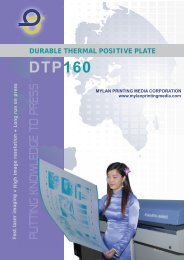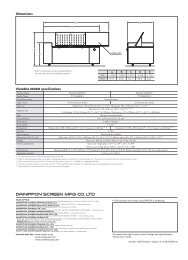PDF Brochure - MYLAN Printing Media Corporation
PDF Brochure - MYLAN Printing Media Corporation
PDF Brochure - MYLAN Printing Media Corporation
You also want an ePaper? Increase the reach of your titles
YUMPU automatically turns print PDFs into web optimized ePapers that Google loves.
Online Portal/Proofing/Approval System<br />
Workflow
Workflow<br />
Client<br />
Extends the printer’s production<br />
environment to the customer’s desktop<br />
<strong>Printing</strong><br />
Design<br />
Are you looking for ways to improve your relationship with your customers? Are you<br />
always on a tight deadline? Wouldn’t it be nice if you could bring your customers’ fi les into<br />
prepress and obtain their approval quickly so you could get the plates to press? If the answer is<br />
yes, Screen has the solution for you! With the challenges of meeting deadlines every day and<br />
staying competitive, print providers must be effi cient and automate every stage of production<br />
as much as possible.<br />
EQUIOS Online is an easy-to-use, online job submission, remote proofing and<br />
approval solution for Trueflow SE. EQUIOS Online automates the overall production cycle,<br />
shortens the time from prepress to press and improves customer satisfaction. Leveraging the<br />
power of the Internet, you are virtually open for business 24/7, anytime, anywhere.<br />
Shorter<br />
turnaround<br />
Customer<br />
relationship<br />
Preflight<br />
input<br />
Remote<br />
collaboration<br />
Multi-person<br />
proofing<br />
Progress<br />
management<br />
3d book<br />
proof<br />
For the printing company...<br />
iPad<br />
friendly<br />
Design data and proofs can be shared entirely online in a timely manner.<br />
Connecting to Trueflow SE makes it possible to automate job creation, data registration, proof output and more.<br />
The status of file uploads, requests for approval and other progress notifications are immediately and automatically sent<br />
to the person in charge by e-mail.<br />
Printers can share the latest status with their sales department or customers (approvers) who are geographically distant<br />
via networks.<br />
For the DTP operator and designer...<br />
Data uploads can be done online anytime, anywhere, and proofs, which are created automatically, can be viewed in a timely<br />
manner.<br />
Connection with Trueflow SE and the preflight portal is a good way for designers to know if the data is appropriate for output,<br />
which narrows the gap between design and production stages and prevents problems in advance.<br />
The proofing and approval status for each page can be shared on the Web for easy progress management.<br />
For the customer (approver)...<br />
Proof data can be checked, revision instructions created and comments shared entirely on the Web – without the need for<br />
proprietary software applications.<br />
The differences in the document before and after revisions can be checked easily, preventing oversights while reducing the<br />
amount of time required for proofing.<br />
Check-back instructions and approval process become clearer. Better communication prevents problems.<br />
TIFF proof data can be downloaded as a <strong>PDF</strong> file for the use of print out.<br />
3d book proof(HTML) data can be downloaded for the secondary use as online publishing and digital catalogs.<br />
iPad compatibility increases convenience for the approver outside the office.
Easily integrated and intuitive user interface<br />
EQUIOS Online features a simple, intuitive interface that<br />
can be used easily by both printing companies and a<br />
wide range of clients for approval. Proofing data can also<br />
be checked using an iPad.<br />
Page flip proofing window compatible with<br />
spec-based left right, or top binding<br />
Control window featuring preview mode<br />
Simple and reliable on-screen proofing and approval<br />
Images for approval processing can be automatically created from submitted data.<br />
Proofing and approval instructions plus progress checks can be applied at any time<br />
using a Web browser.<br />
Main proofing tools<br />
• Selection tool<br />
• Hand tool<br />
• Enlarge/Reduce tool<br />
• Color separation measurement tool (eyedropper)<br />
• Balloon comment tool<br />
• Graphic comment tool (rectangle, circle, line)<br />
Proofs can be viewed on screen in several different ways:<br />
Highlight view<br />
Displays the previous data and the most recent data side by<br />
side. Emphasizes areas of change by highlighting them.<br />
Check-back instructions are added directly to the file<br />
on the EQUIOS Online screen, using simple procedures<br />
similar to those used to add comments to a <strong>PDF</strong>.<br />
Superimposed plate inspection<br />
Displays the previous data and the most recent data in the same<br />
place and allows the user to switch between them.<br />
Separation view<br />
The separation view makes it easy to check the revisions for<br />
each CMYK separation.<br />
Approving each page is as simple as pressing the check button.<br />
The proof data can be downloaded to a local<br />
machine as a <strong>PDF</strong> file and output on a printer<br />
for checking. Approved 3d book proof(HTML)<br />
data can also be downloaded for the secondary<br />
use as online publishing and digital catalogs.<br />
Workflow Using EQUIOS Online<br />
<br />
Input/Output Settings<br />
<br />
Data Uploads<br />
<br />
Trueflow Processing<br />
Presettings enabling automation of<br />
input/output processing (job sheet<br />
creation)<br />
<br />
Online Proofing/Approval<br />
SSL connections and reverse proxies<br />
supporting secure online data submission<br />
Preflight function (option)<br />
<br />
Trueflow Output<br />
Automatic creation of new jobs<br />
Automatic creation of proofing images<br />
E-mail notification<br />
<br />
Conversion of E-Book Data<br />
New business<br />
Added value<br />
<br />
<br />
<br />
Online proofing<br />
Approval, rejection, check-back instructions<br />
Downloading of proofing images<br />
<br />
Automatic imposition and output<br />
processing<br />
<br />
Secondary use of 3d book proof (HTML)<br />
data as online publishing and digital<br />
catalogs
Workflow Using EQUIOS Online<br />
Secondary use of<br />
3d book proof<br />
Approval and<br />
check-back<br />
instructions<br />
Check on iPad<br />
Secondary use of 3d book<br />
proof(HTML) data as online<br />
publishing and digital catalogs<br />
* EQUIOS-Pre4m can automates<br />
even output instructions<br />
for CtPs or color proofs.<br />
Operating environment (server)<br />
•Recommended<br />
•Recommended<br />
•Recommended<br />
•Required<br />
CPU: Xeon hexa-core processor<br />
Memory: At least 6 GB<br />
Hard disk drive: At least 100 GB of available space (with a speed of 10K rpm, in a RAID 1 configuration)<br />
Platform: Windows Server 2008 R2 standard (64 bit), with all the latest Windows updates<br />
Operating environment (for connecting with Trueflow)<br />
•Required<br />
Trueflow SE Version 7.2 or newer plus Trueflow job operation option<br />
HEAD OFFICE<br />
<br />
DAINIPPON SCREEN GRAPHICS (USA),LLC<br />
<br />
DAINIPPON SCREEN (DEUTSCHLAND) GmbH<br />
<br />
DAINIPPON SCREEN (U.K.) LTD.<br />
<br />
DAINIPPON SCREEN (NEDERLAND) B.V.<br />
<br />
DAINIPPON SCREEN SINGAPORE PTE. LTD.<br />
II <br />
DAINIPPON SCREEN (CHINA) LTD.<br />
<br />
Beijing office <br />
Shanghai office <br />
Guangzhou office <br />
DAINIPPON SCREEN (TAIWAN) CO., LTD.<br />
<br />
DAINIPPON SCREEN (KOREA) CO., LTD.<br />
<br />
DAINIPPON SCREEN (AUSTRALIA) PTY. LTD.<br />
<br />
Internet web site : <br />
<br />
<br />
<br />
<br />
<br />
No.202-192A Printed in Japan 04-11 000FSI(R0-0)