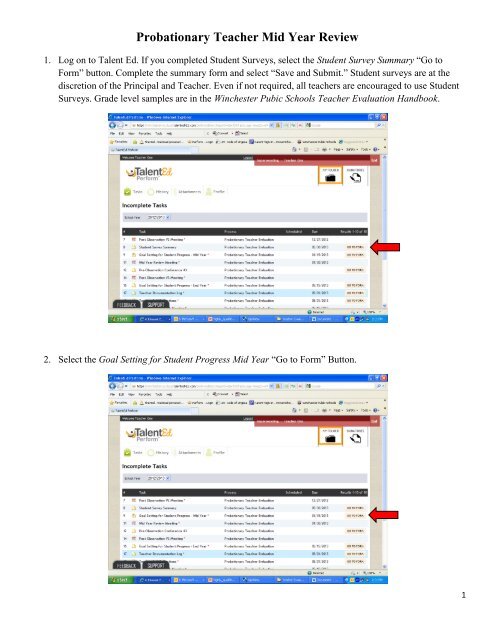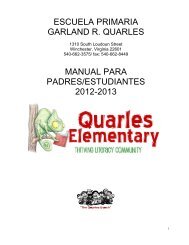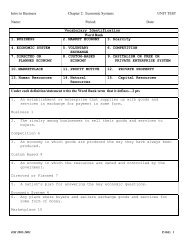Probationary Teacher Mid Year Review - Winchester Public Schools
Probationary Teacher Mid Year Review - Winchester Public Schools
Probationary Teacher Mid Year Review - Winchester Public Schools
Create successful ePaper yourself
Turn your PDF publications into a flip-book with our unique Google optimized e-Paper software.
<strong>Probationary</strong> <strong>Teacher</strong> <strong>Mid</strong> <strong>Year</strong> <strong>Review</strong><br />
1. Log on to Talent Ed. If you completed Student Surveys, select the Student Survey Summary “Go to<br />
Form” button. Complete the summary form and select “Save and Submit.” Student surveys are at the<br />
discretion of the Principal and <strong>Teacher</strong>. Even if not required, all teachers are encouraged to use Student<br />
Surveys. Grade level samples are in the <strong>Winchester</strong> Pubic <strong>Schools</strong> <strong>Teacher</strong> Evaluation Handbook.<br />
2. Select the Goal Setting for Student Progress <strong>Mid</strong> <strong>Year</strong> “Go to Form” Button.<br />
1
3. Complete the Goal Setting for Student Progress <strong>Mid</strong> <strong>Year</strong> Form. Data from the initial Goal Setting form<br />
will copy forward automatically to this form. Complete Part VI and populate the date you completed the<br />
mid-year review of your goal. If you want to make attachments, select “Choose file.” When complete,<br />
select “Save & Submit.”<br />
4. You should be collecting evidence and artifacts in your Documentation Log. Bring the Document Log<br />
Binder to your <strong>Mid</strong>-<strong>Year</strong> Evaluation. In addition, you can begin work on your Cover Sheet for your<br />
Documentation Log by selecting <strong>Teacher</strong> Documentation Log “Go to Form.”<br />
2
5. If you do begin this form, DO NOT Submit as final. Choose “Save Progress” instead. You can print a<br />
copy of the form for inclusion in your Document Log Binder by selecting the printer icon. You will<br />
update this form prior to your end of year review. At that time, you will submit as final.<br />
6. Your administrator/evaluator will send you a date request for the <strong>Mid</strong>-<strong>Year</strong> <strong>Review</strong> and may have a<br />
draft of your <strong>Mid</strong>-<strong>Year</strong> Evaluation for you to review prior to the meeting. Some evaluators will<br />
complete a draft before and some will wait until they have met with you face to face. The shared form<br />
will appear in your folder. Select the <strong>Teacher</strong> Interim Performance Report “Go to Form” to review.<br />
3
7. Meet face to face with your Administrator/Evaluator for your <strong>Mid</strong>-<strong>Year</strong> <strong>Review</strong>. Bring your Document<br />
Log Binder. After meeting face to face, you will enter your comments into the <strong>Teacher</strong> Interim<br />
Performance Report that has been shared with you. Select <strong>Teacher</strong> Interim Performance Report “Go to<br />
Form”.<br />
8. Enter <strong>Teacher</strong> Comments and select “Save Complete.” The form will be routed back to your<br />
administrator for any additional information.<br />
4
9. Once your administrator/evaluator has finalized the <strong>Teacher</strong> Interim Performance Report, it will be<br />
routed back to you for signature. The Interim Rating will also be calculated. For each standard you were<br />
rated either Evident (value of 2) or Not Evident (value of 1). A total of 12 or less indicates two or more<br />
Not Evident ratings. The teacher is recommended for placement on a Performance Improvement Plan.<br />
with a rating of 12 or less.<br />
10. You should continue to collect evidence in your Document Log and continue working towards your<br />
Goal for Student Progress to present as evidence in your Summative <strong>Review</strong> meeting which should be<br />
held on or before May 15.<br />
5