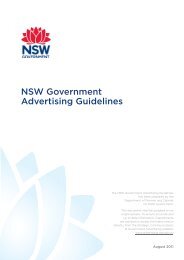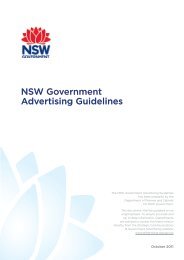Have Your Say - Frequently Asked Questions - NSW Strategic ...
Have Your Say - Frequently Asked Questions - NSW Strategic ...
Have Your Say - Frequently Asked Questions - NSW Strategic ...
Create successful ePaper yourself
Turn your PDF publications into a flip-book with our unique Google optimized e-Paper software.
Set-up<br />
1. How long does it take to set up an online<br />
consultation?<br />
Please allow at least two weeks to create an online<br />
consultation. This includes time for approval of costs and<br />
requirements, technical set-up, content uploading and<br />
approvals. More time should be taken into consideration<br />
for consultation planning, including approval of content<br />
and a promotional strategy.<br />
2. Can I choose a URL for my pages?<br />
Each page URL must follow this format: haveyoursay.nsw.<br />
gov.au/yourconsultationname. You can only personalise<br />
the last part of a URL with your consultation name; so<br />
ensure this is short and easy to remember.<br />
3. How long can I run a consultation for?<br />
It is recommended that you run a discussion forum for<br />
between 4-6 weeks. These dates should be advertised on<br />
the consultation pages to give the public enough time to<br />
think about the project, add their comments and possibly<br />
engage with other visitors to the pages. If you want to<br />
extend the process at the end of that period then you can<br />
do so – this is good news that can be passed on to the<br />
community using your site or by email. If you feel at that<br />
stage that you have fulfilled the needs of your project<br />
you can close the site. For long-term projects consider<br />
staging discussion forums at different periods during the<br />
life of your consultation.<br />
4. What features can be included in an online<br />
consultation?<br />
There are lots of ways you can engage your community<br />
and keep them interested in the consultation. You can<br />
post videos, SlideShare presentations, pictures, maps<br />
and upload extra documents. You can advise them of<br />
key upcoming dates, run a news feed, online polls and<br />
questionnaires and provide the opportunity to link your<br />
consultation to their own personal social media pages<br />
(this will help publicise your project). You can also<br />
include FAQs, link to external websites and accept formal<br />
submissions. Please refer to the Feature Set-up Guide for<br />
more details.<br />
<br />
7. How much does it cost?<br />
Please contact the <strong>Strategic</strong> Communications team<br />
to discuss your project and get a quote.<br />
Content<br />
1. Can I upload content myself?<br />
Yes, login details will be provided to a nominated editor<br />
from your team. Following a short half-hour introduction<br />
to the Content Management System, this person will be<br />
able to upload and edit all content on the site. When you<br />
are ready to launch your page will need to notify the<br />
<strong>Strategic</strong> Communications team who will publish your page.<br />
2. In what formats can content be uploaded?<br />
Uploaded documents can be in Word or PDF format.<br />
Images must be in jpeg format and no larger than 300KB;<br />
you can upload video in most mainstream formats. The<br />
time limit for videos is five minutes, but we recommend<br />
you keep it under three minutes to retain your audience’s<br />
attention. It is also not recommended to use hi-resolution<br />
video as many internet users’ networks may not be fast<br />
enough to download large videos.<br />
3. Can I update content once the pages are published?<br />
Yes, you will be able to change certain areas of the<br />
pages, i.e. intro copy, news, pictures, key dates, videos<br />
and documents etc. However, we recommend you don’t<br />
change any questions that have already started receiving<br />
feedback from the public.<br />
4. Why should I keep my introduction short?<br />
Writing for an online audience is different to many other<br />
mediums. Users tend to scan pages and don’t want<br />
to spend time scrolling to find the information they<br />
want. You will lose their attention if the copy is too long<br />
and overly technical or complicated. It is best to keep<br />
descriptions simple, clear and to the point.<br />
Back to Table of Contents<br />
5. Can I run more than one discussion at the same<br />
time?<br />
Yes, by launching all discussion forums from a project<br />
hub page you can run as many as you like concurrently.<br />
However, it is recommended you limit the number of<br />
discussion forums running at the same time in order to<br />
keep visitors focused and maximise participation.<br />
6. Who do I contact for further information?<br />
The <strong>Strategic</strong> Communications team, Department of<br />
Premier & Cabinet.<br />
Email: haveyoursay@dpc.nsw.gov.au<br />
Phone: 02 9228 4924<br />
2