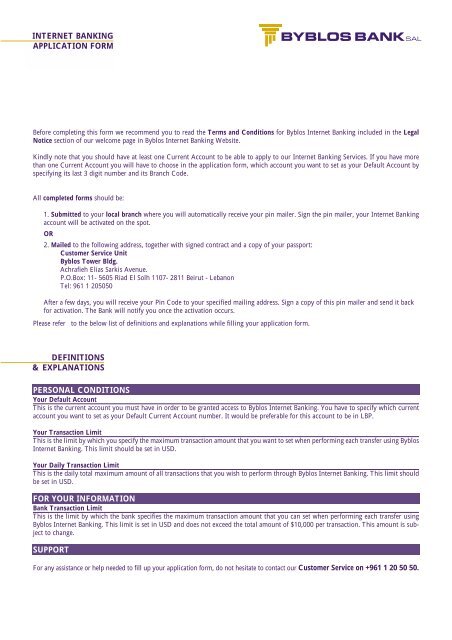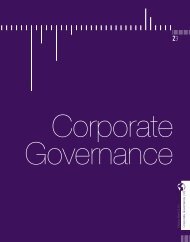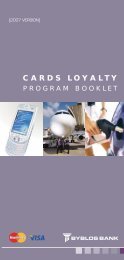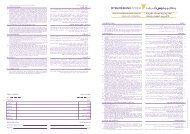Internet Banking Services Application Form - Byblos Bank
Internet Banking Services Application Form - Byblos Bank
Internet Banking Services Application Form - Byblos Bank
You also want an ePaper? Increase the reach of your titles
YUMPU automatically turns print PDFs into web optimized ePapers that Google loves.
INTERNET BANKING<br />
APPLICATION FORM<br />
Before completing this form we recommend you to read the Terms and Conditions for <strong>Byblos</strong> <strong>Internet</strong> <strong><strong>Bank</strong>ing</strong> included in the Legal<br />
Notice section of our welcome page in <strong>Byblos</strong> <strong>Internet</strong> <strong><strong>Bank</strong>ing</strong> Website.<br />
Kindly note that you should have at least one Current Account to be able to apply to our <strong>Internet</strong> <strong><strong>Bank</strong>ing</strong> <strong>Services</strong>. If you have more<br />
than one Current Account you will have to choose in the application form, which account you want to set as your Default Account by<br />
specifying its last 3 digit number and its Branch Code.<br />
All completed forms should be:<br />
1. Submitted to your local branch where you will automatically receive your pin mailer. Sign the pin mailer, your <strong>Internet</strong> <strong><strong>Bank</strong>ing</strong><br />
account will be activated on the spot.<br />
OR<br />
2. Mailed to the following address, together with signed contract and a copy of your passport:<br />
Customer Service Unit<br />
<strong>Byblos</strong> Tower Bldg.<br />
Achrafieh Elias Sarkis Avenue.<br />
P.O.Box: 11- 5605 Riad El Solh 1107- 2811 Beirut - Lebanon<br />
Tel: 961 1 205050<br />
After a few days, you will receive your Pin Code to your specified mailing address. Sign a copy of this pin mailer and send it back<br />
for activation. The <strong>Bank</strong> will notify you once the activation occurs.<br />
Please refer<br />
to the below list of definitions and explanations while filling your application form.<br />
DEFINITIONS<br />
& EXPLANATIONS<br />
PERSONAL CONDITIONS<br />
Your Default Account<br />
This is the current account you must have in order to be granted access to <strong>Byblos</strong> <strong>Internet</strong> <strong><strong>Bank</strong>ing</strong>. You have to specify which current<br />
account you want to set as your Default Current Account number. It would be preferable for this account to be in LBP.<br />
Your Transaction Limit<br />
This is the limit by which you specify the maximum transaction amount that you want to set when performing each transfer using <strong>Byblos</strong><br />
<strong>Internet</strong> <strong><strong>Bank</strong>ing</strong>. This limit should be set in USD.<br />
Your Daily Transaction Limit<br />
This is the daily total maximum amount of all transactions that you wish to perform through <strong>Byblos</strong> <strong>Internet</strong> <strong><strong>Bank</strong>ing</strong>. This limit should<br />
be set in USD.<br />
FOR YOUR INFORMATION<br />
<strong>Bank</strong> Transaction Limit<br />
This is the limit by which the bank specifies the maximum transaction amount that you can set when performing each transfer using<br />
<strong>Byblos</strong> <strong>Internet</strong> <strong><strong>Bank</strong>ing</strong>. This limit is set in USD and does not exceed the total amount of $10,000 per transaction. This amount is subject<br />
to change.<br />
SUPPORT<br />
For any assistance or help needed to fill up your application form, do not hesitate to contact our Customer Service on +961 1 20 50 50.
APPLICATION FORM<br />
I wish to apply for <strong>Internet</strong> <strong><strong>Bank</strong>ing</strong> for the first time and choose the account(s) and/or Card(s) to access from the list hereafter.<br />
I am already registered for <strong>Internet</strong> <strong><strong>Bank</strong>ing</strong> and wish to add the account(s) and/or Card(s) listed hereafter.<br />
PERSONAL DETAILS<br />
Gender: Male Female Title: Mr Mrs Miss Ms<br />
Last Name: ---------------------------------------------------------------- First Name: ---------------------------------------------------------------------<br />
Maiden Name: ------------------------------------------------------------ Birth Date: ------ / ------ / ----------<br />
Nationality: --------------------------------------------------------------- Marital Status: Single Married<br />
Email Address: (Mandatory Field) ------------------------------------------------------------------------------------------------------------------------------<br />
Home Phone: ------------------------------------------------------------ Mobile Phone: ------------------------------------------------------------------<br />
BANK’S DETAILS<br />
Your Main Branch: -------------------------------------------------------------------------------------------------------------------------------------------------<br />
Your Transaction Limit: -------------------------------------------------------------------------------------------------------------------------------------------<br />
Your Daily Transaction Limit: -----------------------------------------------------------------------------------------------------------------------------------<br />
ACCESS ACCOUNTS<br />
Choose the access mode you would like to apply (View Only or Full Access) on your selected accounts.<br />
SIGHT ACCOUNTS VIEW ONLY FULL (VIEW + TRANSFER)<br />
CURRENT<br />
EASY SAVE<br />
DYNAMIC<br />
CHECKING<br />
OTHER ACCOUNTS<br />
TERM DEPOSITS<br />
MARGIN ACCOUNTS<br />
SECURITY PORTFOLIO<br />
YES<br />
YES<br />
YES<br />
VIEW ONLY<br />
NO<br />
NO<br />
NO<br />
1 / 2
APPLICATION FORM<br />
ACCESS TO CARDS<br />
Choose the cards you want to view on your own <strong>Internet</strong> <strong><strong>Bank</strong>ing</strong> page.<br />
TYPE OF CARDS<br />
MAESTRO<br />
CHARGE CARDS<br />
CREDIT CARDS<br />
YES<br />
YES<br />
YES<br />
VIEW ONLY<br />
NO<br />
NO<br />
NO<br />
ACCESS TO BANCASSURANCE AND LOANS<br />
All your loans and Bancassurance products will be automatically accessible in your <strong>Internet</strong> <strong><strong>Bank</strong>ing</strong> page. You will be able to check their<br />
status at any time.<br />
SPECIAL FIELDS<br />
Default Account<br />
A/c #<br />
MAILING ADDRESS<br />
Kindly fill this part ONLY if you haven’t signed your Mailing Contract with the bank yet.<br />
1- Residence / Office Address<br />
Kindly fill the below information ONLY<br />
if P.O. Box is not available<br />
Full Name: -----------------------------------------------------------------------------------------------------------------------------------------------------------<br />
Building Name: ------------------------------------------------------------ Floor #: --------------------------------------------------------------------------<br />
Street Name: --------------------------------------------------------------- Description/ Reference: -------------------------------------------------------<br />
Area: ------------------------------------------------------------------------- Caza: ------------------------------------------------------------------------------<br />
City: ------------------------------------------------------------------------- Country: -------------------------------------------------------------------------<br />
Postal Code: --------------------------------------------------------------- C/O: ------------------------------------------------------------------------------<br />
2- Mail Box Address<br />
Kindly fill the below information if P.O. Box is available<br />
Full Name: -----------------------------------------------------------------------------------------------------------------------------------------------------------<br />
P.O.Box: --------------------------------------------- Area: -------------------------------- Caza: ----------------------------------------------------------<br />
Postal Code: ---------------------------------------- C/O: ------------------------------------------------------------------------------------------------------<br />
Date: ---------------------------------------- Applicant’s Signature: -------------------------------------<br />
2 / 2