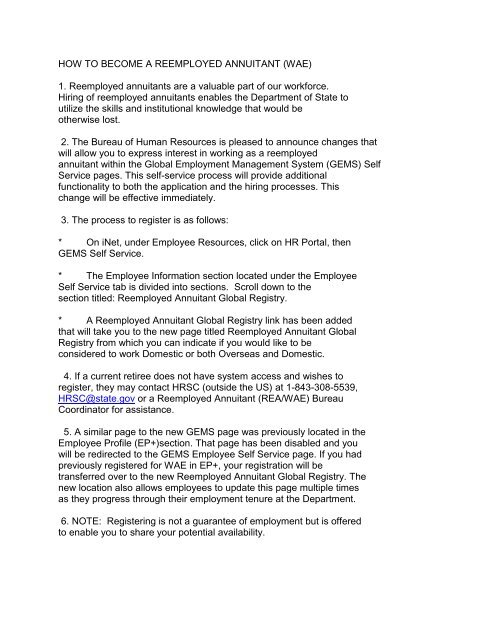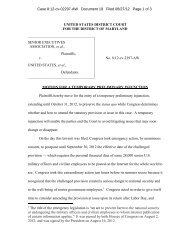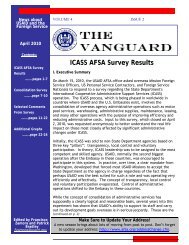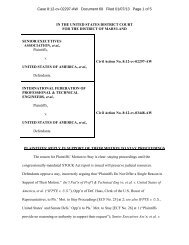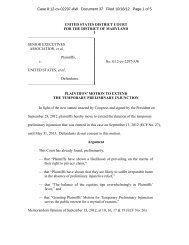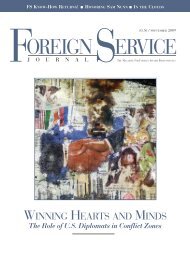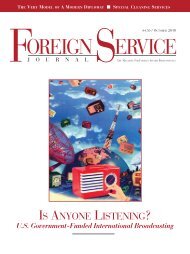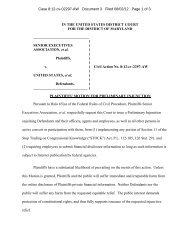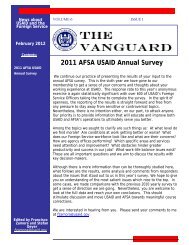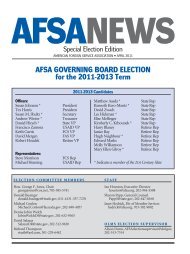HOW TO BECOME A REEMPLOYED ANNUITANT (WAE) 1 ...
HOW TO BECOME A REEMPLOYED ANNUITANT (WAE) 1 ...
HOW TO BECOME A REEMPLOYED ANNUITANT (WAE) 1 ...
Create successful ePaper yourself
Turn your PDF publications into a flip-book with our unique Google optimized e-Paper software.
<strong>HOW</strong> <strong>TO</strong> <strong>BECOME</strong> A <strong>REEMPLOYED</strong> <strong>ANNUITANT</strong> (<strong>WAE</strong>)<br />
1. Reemployed annuitants are a valuable part of our workforce.<br />
Hiring of reemployed annuitants enables the Department of State to<br />
utilize the skills and institutional knowledge that would be<br />
otherwise lost.<br />
2. The Bureau of Human Resources is pleased to announce changes that<br />
will allow you to express interest in working as a reemployed<br />
annuitant within the Global Employment Management System (GEMS) Self<br />
Service pages. This self-service process will provide additional<br />
functionality to both the application and the hiring processes. This<br />
change will be effective immediately.<br />
3. The process to register is as follows:<br />
* On iNet, under Employee Resources, click on HR Portal, then<br />
GEMS Self Service.<br />
* The Employee Information section located under the Employee<br />
Self Service tab is divided into sections. Scroll down to the<br />
section titled: Reemployed Annuitant Global Registry.<br />
* A Reemployed Annuitant Global Registry link has been added<br />
that will take you to the new page titled Reemployed Annuitant Global<br />
Registry from which you can indicate if you would like to be<br />
considered to work Domestic or both Overseas and Domestic.<br />
4. If a current retiree does not have system access and wishes to<br />
register, they may contact HRSC (outside the US) at 1-843-308-5539,<br />
HRSC@state.gov or a Reemployed Annuitant (REA/<strong>WAE</strong>) Bureau<br />
Coordinator for assistance.<br />
5. A similar page to the new GEMS page was previously located in the<br />
Employee Profile (EP+)section. That page has been disabled and you<br />
will be redirected to the GEMS Employee Self Service page. If you had<br />
previously registered for <strong>WAE</strong> in EP+, your registration will be<br />
transferred over to the new Reemployed Annuitant Global Registry. The<br />
new location also allows employees to update this page multiple times<br />
as they progress through their employment tenure at the Department.<br />
6. NOTE: Registering is not a guarantee of employment but is offered<br />
to enable you to share your potential availability.
7. Your feedback and comments are very important to us as we continue<br />
to enhance services to our customers. If you experience any problems<br />
accessing the GEMS Self Service page, please contact the HR Help Desk<br />
on (202) 663-2000 from 7:00 am - 6:00 pm Eastern Standard Time, or<br />
email HRHelpDesk@state.gov.