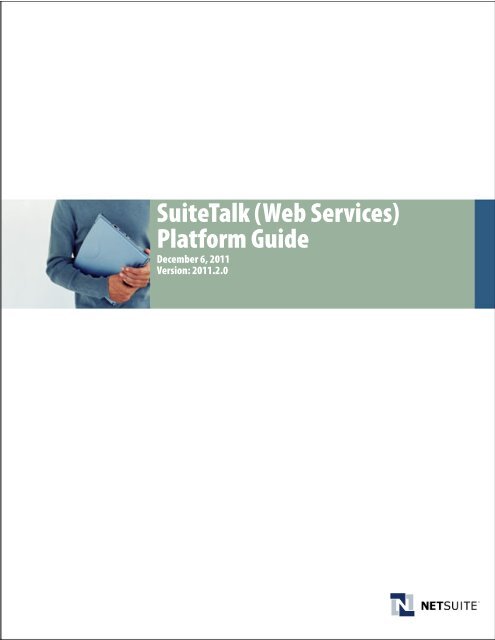SuiteTalk (Web Services) Platform Guide - NetSuite
SuiteTalk (Web Services) Platform Guide - NetSuite
SuiteTalk (Web Services) Platform Guide - NetSuite
Create successful ePaper yourself
Turn your PDF publications into a flip-book with our unique Google optimized e-Paper software.
<strong>SuiteTalk</strong> (<strong>Web</strong> <strong>Services</strong>)<br />
<strong>Platform</strong> <strong>Guide</strong><br />
December 6, 2011<br />
Version: 2011.2.0
Copyright <strong>NetSuite</strong>, Inc. 2010 All rights reserved.<br />
<strong>SuiteTalk</strong> <strong>Platform</strong> <strong>Guide</strong> - Version 2011_2<br />
December 6, 2011<br />
This document is the property of <strong>NetSuite</strong>, Inc., and may not be reproduced in whole or in part without<br />
prior written approval of <strong>NetSuite</strong>, Inc.<br />
Trademarks<br />
The following marks are registered trademarks or service marks of <strong>NetSuite</strong>, Inc. in the United States and<br />
other countries.<br />
• NETSUITE<br />
• The "N" in <strong>NetSuite</strong> Logo<br />
• SUITESCRIPT<br />
• SUITEFLEX<br />
• ONE SYSTEM. NO LIMITS.<br />
• PREMIER PAYROLL SERVICE<br />
OpenAir is a trademark of OpenAir Inc.<br />
Other trademarks and service marks used or referenced in this document are the property of their<br />
respective owners and are hereby acknowledged.
Chapter 1<br />
<strong>SuiteTalk</strong> <strong>Platform</strong> Overview<br />
The <strong>SuiteTalk</strong> <strong>Platform</strong> provides programmatic access to your <strong>NetSuite</strong> data and business<br />
processes through an XML-based application programming interface (API). Generally<br />
speaking, the <strong>SuiteTalk</strong> <strong>Platform</strong> has the following characteristics:<br />
• SOAP encoded <strong>Web</strong> services: the <strong>SuiteTalk</strong> <strong>Platform</strong> uses SOAP-based <strong>Web</strong> services<br />
with document style, or Doc style, encoding.<br />
Doc style encoding consists of message-oriented exchanges where an XML schema<br />
specified within the SOAP message defines the structure of any messages sent between<br />
two applications. RPC exchanges are NOT supported.<br />
• HTTPS Transport: currently the only transport supported is HTTPS as defined in the<br />
WSDL document.<br />
In this <strong>Guide</strong><br />
For a list of <strong>NetSuite</strong> records that are supported in <strong>Web</strong> services development,see <strong>Web</strong> <strong>Services</strong><br />
Supported Records in the <strong>NetSuite</strong> Help Center. To see code samples of all <strong>SuiteTalk</strong><br />
operations, see <strong>Web</strong> <strong>Services</strong> Operations.<br />
Important: Note that currently, any links to the <strong>SuiteTalk</strong> Schema Browser and the WSDL<br />
point to the 2011.2 endpoint, the newest endpoint that is generally<br />
available. Although the material in this <strong>SuiteTalk</strong> (<strong>Web</strong> <strong>Services</strong>) <strong>Platform</strong><br />
<strong>Guide</strong> pertains to the 2011.2 WSDL, <strong>NetSuite</strong> continues to support endpoints<br />
released prior to 2011.2.<br />
This manual contains the following sections:<br />
Chapter 1 "<strong>SuiteTalk</strong> <strong>Platform</strong> Overview": provides a general overview of this guide, <strong>Web</strong><br />
services and the <strong>NetSuite</strong> WSDL, and the <strong>NetSuite</strong> <strong>Web</strong> services governance model.<br />
Chapter 2 "Getting Started": provides steps for getting your <strong>Web</strong> services development<br />
environment set up to create your first service. It also describes how to modify or set <strong>Web</strong><br />
services preferences. This section also describes general concepts that pertains to <strong>SuiteTalk</strong><br />
development.<br />
Chapter 3 "Setting <strong>Web</strong> <strong>Services</strong> Preferences": provides information on setting company-wide<br />
preferences, request level preferences, search preferences, and setting the Internal ID<br />
preference.<br />
Chapter 4 "Roles and Permissions in <strong>Web</strong> <strong>Services</strong>": defines the concept of a role within<br />
<strong>NetSuite</strong> and the necessity of providing a role ID during authentication. This section also<br />
describes how to assign a default role to a <strong>Web</strong> services user, as well as how to set a “<strong>Web</strong><br />
<strong>Services</strong> Only” role for a user.<br />
<strong>SuiteTalk</strong> <strong>Platform</strong> <strong>Guide</strong>
<strong>SuiteTalk</strong> <strong>Platform</strong> Overview<br />
Understanding <strong>Web</strong> <strong>Services</strong><br />
4<br />
Chapter 5 "Records, Fields, Forms, and Sublists in <strong>Web</strong> <strong>Services</strong>": describes how to work with<br />
records, field, and sublist objects in <strong>Web</strong> services. This section also provides information on<br />
working with custom forms.<br />
Chapter 6 "<strong>Web</strong> <strong>Services</strong> Processing": describes how to process requests synchronously versus<br />
asynchronously. Also provided are steps for monitoring your web services requests.<br />
Chapter 7 "<strong>Web</strong> <strong>Services</strong> Security": describes all aspects of <strong>Web</strong> services security and session<br />
management.<br />
Chapter 8 "<strong>Platform</strong> Features": describes the <strong>Web</strong> <strong>Services</strong> Concurrent License.<br />
Chapter 9 "Types": describes the various types available in the <strong>SuiteTalk</strong> <strong>Platform</strong>.<br />
Chapter 10 "<strong>Web</strong> <strong>Services</strong> Operations": describes each operation that can be performed<br />
through <strong>Web</strong> services and provides SOAP, C# and Java code samples.<br />
Chapter 11 "<strong>Web</strong> <strong>Services</strong> Error Handling and Error Codes": provides tables of possible SOAP<br />
faults, fault status codes and error status codes that can be thrown for a given request.<br />
Chapter 12 "Task IDs" provides a list of task IDs for <strong>NetSuite</strong> pages.<br />
Understanding <strong>Web</strong> <strong>Services</strong><br />
<strong>Web</strong> services are Extensible Markup Language (XML) applications mapped to programs,<br />
objects, databases or complex business functions. They utilize a standardized XML messaging<br />
system to send or receive requests to authorized parties over the Internet. Businesses can<br />
implement <strong>Web</strong> services to provide standards based processes that can be utilized by other<br />
organizations or integrated with business partner processes. Since the programming logic<br />
encapsulated by each <strong>Web</strong> service is independent of any one platform or technology set, <strong>Web</strong><br />
services provide an independence and flexibility for integration across and between businesses.<br />
The following protocols are used to publish, expose or access <strong>Web</strong> <strong>Services</strong>:<br />
• WSDL (<strong>Web</strong> <strong>Services</strong> Description Language): a WSDL file exposes a <strong>Web</strong> service<br />
interface, interaction patterns and protocol mapping. WSDL can be readily interpreted<br />
by other applications, systems and platforms.<br />
• UDDI (Universal Description, Discovery and Integration): A <strong>Web</strong> Service can be<br />
categorized and registered in a UDDI Registry so that applications can locate it and<br />
retrieve its WSDL. Currently <strong>NetSuite</strong> does NOT provide a UDDI registry.<br />
• SOAP (Simple Object Access Protocol): A <strong>Web</strong> Service can use the SOAP messaging<br />
format to define an envelope for <strong>Web</strong> services communication via HTTP, HTTPs or<br />
other transport layers.<br />
With the <strong>SuiteTalk</strong> <strong>Platform</strong>, you can integrate existing business functions within your<br />
organization to <strong>NetSuite</strong> through the use of <strong>Web</strong> services. <strong>Web</strong> services can be invoked in realtime<br />
to perform operations such as retrieving, adding, updating, and deleting data.<br />
<strong>SuiteTalk</strong> <strong>Platform</strong> <strong>Guide</strong>
<strong>SuiteTalk</strong> <strong>Platform</strong> Overview<br />
Understanding the <strong>NetSuite</strong> WSDL and XSD Structure<br />
5<br />
Understanding the <strong>NetSuite</strong> WSDL and XSD Structure<br />
The <strong>SuiteTalk</strong> <strong>Platform</strong> has a single WSDL file that describes all supported operations and<br />
messages. You can access that file here:<br />
https://webservices.netsuite.com/wsdl/v2011_2_0/netsuite.wsdl<br />
(where v2011_2_0 reflects the WSDL version)<br />
<strong>NetSuite</strong> defines WSDL versioning, the location of schemas, namespaces, and the endpoint as<br />
follows:<br />
WSDL: https://webservices.netsuite.com/wsdl/v2011_2_0/netsuite.wsdl<br />
<br />
<br />
<br />
<br />
Note: For more information on WSDL versioning, upgrading, and testing, see <strong>NetSuite</strong><br />
WSDL Versioning in the <strong>NetSuite</strong> Help Center. For all supported WSDL versions and<br />
supporting documentation, see the <strong>SuiteTalk</strong> archives in the Developer Resources<br />
section of the <strong>NetSuite</strong> <strong>Web</strong> site.<br />
The WSDL is composed of numerous <strong>NetSuite</strong>-specific types that are defined in related XSDs.<br />
Each XSD URL has an alias that can be used as a reference to the corresponding XSD file. The<br />
following tables show the organization of the XSD files.<br />
<strong>NetSuite</strong> Messaging XSD Files<br />
These files provide descriptions for the base <strong>Web</strong> services functions used by all operations. For<br />
API documentation on each operation, see <strong>Web</strong> <strong>Services</strong> Operations.<br />
URL<br />
https://webservices.netsuite.com/xsd/platform/v2011_2_0/core.xsd<br />
https://webservices.netsuite.com/xsd/platform/v2011_2_0/<br />
messages.xsd<br />
https://webservices.netsuite.com/xsd/platform/v2011_2_0/faults.xsd<br />
https://webservices.netsuite.com/xsd/platform/v2011_2_0/<br />
common.xsd<br />
Alias<br />
platformCore<br />
platformMsgs<br />
platformFaults<br />
platformCom<br />
mon<br />
<strong>SuiteTalk</strong> <strong>Platform</strong> <strong>Guide</strong>
<strong>SuiteTalk</strong> <strong>Platform</strong> Overview<br />
Understanding the <strong>NetSuite</strong> WSDL and XSD Structure<br />
6<br />
<strong>NetSuite</strong> Business Records XSD Files<br />
These files provide descriptions for each record type in <strong>NetSuite</strong>. For field reference<br />
information on each record, see <strong>SuiteTalk</strong> Records Overview. For general information on<br />
working with records in <strong>SuiteTalk</strong>, see Working with Records in <strong>Web</strong> <strong>Services</strong>.<br />
URL<br />
https://webservices.netsuite.com/xsd/activities/v2011_2_0/<br />
scheduling.xsd<br />
https://webservices.netsuite.com/xsd/general/v2011_2_0/<br />
communication.xsd<br />
https://webservices.netsuite.com/xsd/lists/v2011_2_0/<br />
marketing.xsd<br />
Schema<br />
Alias<br />
actSched<br />
generalCom<br />
m<br />
listMkt<br />
Record Types<br />
ContactCategory<br />
CustomerCategory<br />
SalesRole<br />
PriceLevel<br />
WinLossReason<br />
Term<br />
NoteType<br />
PaymentMethod<br />
CalendarEvent<br />
CalendarEventSearch<br />
CalendarEventSearchAdvanced<br />
Task<br />
TaskSearch<br />
TaskSearchAdvanced<br />
PhoneCall<br />
PhoneCallSearch<br />
PhoneCallSearchAdvanced<br />
ProjectTask<br />
Note<br />
NoteSearch<br />
NoteSearchAdvanced<br />
Message<br />
MessageSearch<br />
MessageSearchAdvanced<br />
Campaign<br />
CampaignSearch<br />
CampaignSearchAdvanced<br />
CampaignCategory<br />
CampaignAudience<br />
CampaignFamily<br />
CampaignSearchEngine<br />
CampaignChannel<br />
CampaignOffer<br />
CampaignResponse<br />
CampaignVertical<br />
CampaignSubscription<br />
PromotionCode<br />
PromotionCodeSearch<br />
PromotionCodeSearchAdvance<br />
d<br />
<strong>SuiteTalk</strong> <strong>Platform</strong> <strong>Guide</strong>
<strong>SuiteTalk</strong> <strong>Platform</strong> Overview<br />
Understanding the <strong>NetSuite</strong> WSDL and XSD Structure<br />
7<br />
URL<br />
https://webservices.netsuite.com/xsd/lists/v2011_2_0/<br />
accounting.xsd<br />
Schema<br />
Alias<br />
listAcct<br />
Record Types<br />
ContactCategory<br />
CustomerCategory<br />
SalesRole<br />
PriceLevel<br />
WinLossReason<br />
Term<br />
NoteType<br />
PaymentMethod<br />
LeadSource<br />
Assembly Item (BOM Item)<br />
DescriptionItem<br />
DiscountItem<br />
Download Item<br />
GiftCertificateItem<br />
InventoryItem<br />
ItemSearch<br />
ItemSearchAdvanced<br />
Kit/Package Item<br />
Lot Numbered Assembly Item<br />
Lot Numbered Inventory Item<br />
MarkupItem<br />
NonInventoryPurchaseItem<br />
NonInventoryResaleItem<br />
NonInventorySaleItem<br />
OtherChargePurchaseItem<br />
OtherChargeResaleItem<br />
OtherChargeSaleItem<br />
PaymentItem<br />
SerializedAssemblyItem<br />
Serialized Inventory Item<br />
ServicePurchaseItem<br />
ServiceResaleItem<br />
ServiceSaleItem<br />
SubtotalItem<br />
Currency<br />
ExpenseCategory<br />
Account<br />
AccountSearch<br />
AccountSearchAdvanced<br />
AccountingPeriod<br />
Bin<br />
BinSearch<br />
BinSearchAdvanced<br />
Classification<br />
ClassificationSearch<br />
ClassificationSearchAdvanced<br />
Department<br />
DepartmentSearch<br />
DepartmentSearchAdvanced<br />
Expense Category<br />
Gift Certificate<br />
GiftCertificateSearch<br />
GiftCertificateSearchAdvanced<br />
Inventory Detail<br />
InventoryDetailSearchBasic<br />
InventoryDetailSearchRowBasic<br />
<strong>SuiteTalk</strong> Inventory <strong>Platform</strong> Number <strong>Guide</strong><br />
Location<br />
LocationSearch<br />
LocationSearchAdvanced<br />
Nexus
<strong>SuiteTalk</strong> <strong>Platform</strong> Overview<br />
Understanding the <strong>NetSuite</strong> WSDL and XSD Structure<br />
8<br />
URL<br />
https://webservices.netsuite.com/xsd/lists/v2011_2_0/<br />
accounting.xsd<br />
https://webservices.netsuite.com/xsd/lists/v2011_2_0/<br />
relationships.xsd<br />
https://webservices.netsuite.com/xsd/lists/v2011_2_0/<br />
support.xsd<br />
Schema<br />
Alias<br />
listAcct<br />
listRel<br />
listSupport<br />
Record Types<br />
ItemSearchAdvanced<br />
ContactRole<br />
Bin<br />
SalesTaxItem<br />
TaxGroup<br />
TaxType<br />
Subsidiary<br />
SubsidiarySearch<br />
SubsidiarySearchAdvanced<br />
UnitsType<br />
PartnerCategory<br />
VendorCategory<br />
Contact<br />
ContactSearch<br />
ContactSearchAdvanced<br />
Customer<br />
CustomerSearch<br />
CustomerSearchAdvanced<br />
CustomerStatus<br />
Partner<br />
PartnerSearch<br />
PartnerSearchAdvanced<br />
Vendor<br />
VendorSearch<br />
VendorSearchAdvanced<br />
EntityGroup<br />
EntityGroupSearch<br />
EntityGroupSearchAdvanced<br />
Job<br />
JobSearch<br />
JobSearchAdvanced<br />
JobType<br />
JobStatus<br />
SupportCase<br />
SupportCaseSearch<br />
SupportCaseSearchAdvanced<br />
SupportCaseStatus<br />
SupportCaseType<br />
SupportCaseOrigin<br />
SupportCaseIssue<br />
SupportCasePriority<br />
Solution<br />
SolutionSearch<br />
SolutionSearchAdvanced<br />
Topic<br />
TopicSearch<br />
TopicSearchAdvanced<br />
Issue<br />
IssueSearch<br />
IssueSearchAdvanced<br />
<strong>SuiteTalk</strong> <strong>Platform</strong> <strong>Guide</strong>
<strong>SuiteTalk</strong> <strong>Platform</strong> Overview<br />
Understanding the <strong>NetSuite</strong> WSDL and XSD Structure<br />
9<br />
URL<br />
https://webservices..netsuite.com/xsd/lists/v2011_2_0/<br />
employees.xsd<br />
https://webservices.netsuite.com/xsd/lists/v2011_2_0/<br />
website.xsd<br />
https://webservices.netsuite.com/xsd/setup/v2011_2_0/<br />
customization.xsd<br />
https://webservices..netsuite.com/xsd/documents/<br />
v2011_2_0/fileCabinet.xsd<br />
https://webservices.netsuite.com/xsd/transactions/<br />
v2011_2_0/bank.xsd<br />
https://webservices.netsuite.com/xsd/transactions/<br />
v2011_2_0/inventory.xsd<br />
https://webservices.netsuite.com/xsd/transactions/<br />
v2011_2_0/purchases.xsd<br />
https://webservices.netsuite.com/xsd/transactions/<br />
v2011_2_0/customers.xsd<br />
https://webservices.netsuite.com/xsd/transactions/<br />
v2011_2_0/employees.xsd<br />
https://webservices.netsuite.com/xsd/transactions/<br />
v2011_2_0/financial.xsd<br />
Schema<br />
Alias<br />
listEmp<br />
listSite<br />
setupCustom<br />
docfileCab<br />
tranBank<br />
tranInvt<br />
tranPurch<br />
tranCust<br />
tranEmp<br />
tranFin<br />
Record Types<br />
Employee<br />
EmployeeSearch<br />
EmployeeSearchAdvanced<br />
SiteCategory<br />
SiteCategorySearch<br />
SiteCategorySearchAdvanced<br />
CustomRecord<br />
CustomRecordSearch<br />
CustomRecordSearchAdvanced<br />
CustomList<br />
CustomRecordType<br />
EntityCustomField<br />
CrmCustomField<br />
OtherCustomField<br />
ItemCustomField<br />
TransactionBodyCustomField<br />
TransactionColumnCustomField<br />
ItemOptionCustomField<br />
CustomRecordCustomField<br />
File<br />
FileSearch<br />
FileSearchAdvanced<br />
Folder<br />
FolderSearch<br />
FolderSearchAdvanced<br />
Check<br />
InventoryAdjustment<br />
AssemblyBuild<br />
AssemblyUnbuild<br />
VendorBill<br />
VendorPayment<br />
PurchaseOrder<br />
ItemReceipt<br />
CashRefund<br />
CustomerPayment<br />
ReturnAuthorization<br />
CreditMemo<br />
CustomerRefund<br />
CustomerDeposit<br />
DepositApplication<br />
TimeBill<br />
TimeBillSearch<br />
TimeBillSearchAdvanced<br />
ExpenseReport<br />
Budget<br />
BudgetSearch<br />
BudgetSearchAdvanced<br />
<strong>SuiteTalk</strong> <strong>Platform</strong> <strong>Guide</strong>
<strong>SuiteTalk</strong> <strong>Platform</strong> Overview<br />
Understanding the <strong>NetSuite</strong> WSDL and XSD Structure<br />
10<br />
URL<br />
https://webservices.netsuite.com/xsd/transactions/<br />
v2011_2_0/sales.xsd<br />
https://webservices.netsuite.com/xsd/transactions/<br />
v2011_2_0/general.xsd<br />
System Constants XSD Files<br />
Schema<br />
Alias<br />
tranSales<br />
tranGeneral<br />
Record Types<br />
Opportunity<br />
OpportunitySearch<br />
OpportunitySearchAdvanced<br />
SalesOrder<br />
TransactionSearch<br />
TransactionSearchAdvanced<br />
ItemFulfillment<br />
Invoice<br />
CashSale<br />
Estimate<br />
JournalEntry<br />
InterCompanyJournalEntry<br />
These files provide constant values for the corresponding types in the business records XSD<br />
files.<br />
URL<br />
https://webservices.netsuite.com/xsd/activities/v2011_2_0/schedulingTypes.xsd<br />
https://webservices.netsuite.com/xsd/general/v2011_2_0/communicationTypes.xsd<br />
https://webservices.netsuite.com/xsd/lists/v2011_2_0/relationshipsTypes.xsd<br />
https://webservices.netsuite.com/xsd/lists/v2011_2_0/supportTypes.xsd<br />
https://webservices.netsuite.com/xsd/lists/v2011_2_0/accountingTypes.xsd<br />
https://webservices.netsuite.com/xsd/transactions/v2011_2_0/salesTypes.xsd<br />
https://webservices.netsuite.com/xsd/setup/v2011_2_0/customizationTypes.xsd<br />
https://webservices.netsuite.com/xsd/setup/v2011_2_0/coreTypes.xsd<br />
https://webservices.netsuite.com/xsd/setup/v2011_2_0/faultTypes.xsd<br />
https://webservices..netsuite.com/xsd/lists/v2011_2_0/employeeTypes.xsd<br />
https://webservices.netsuite.com/xsd/documents/v2011_2_0/fileCabinetTypes.xsd<br />
https://webservices.netsuite.com/xsd/lists/v2011_2_0/marketingTypes.xsd<br />
https://webservices.netsuite.com/xsd/transactions/v2011_2_0/inventoryTypes.xsd<br />
Schema Alias<br />
actSchedTyp<br />
generalCommTyp<br />
listRelTyp<br />
listSupportTyp<br />
listAcctTyp<br />
tranSalesTyp<br />
setupCustomTyp<br />
platformCoreTyp<br />
platformFaultsTyp<br />
listEmpTyp<br />
docFileCabTyp<br />
listMktTyp<br />
invtTyp<br />
<strong>SuiteTalk</strong> <strong>Platform</strong> <strong>Guide</strong>
<strong>SuiteTalk</strong> <strong>Platform</strong> Overview<br />
Understanding the <strong>NetSuite</strong> WSDL and XSD Structure<br />
11<br />
Example<br />
For example, the addRequest message type has three levels of referencing.<br />
WSDL File<br />
platformMsgs XSD<br />
platformCore XSD<br />
addRequest<br />
Record<br />
In the WSDL file, the addRequest message is defined as:<br />
<br />
<br />
<br />
Notice that the element called platformMsgs:add is not contained in the WSDL itself but is<br />
referenced from the related platformMsgs XSD file. In this case, the platformMsgs alias refers<br />
to the xsd file at:<br />
https://webservices.netsuite.com/xsd/platform/v2011_2_0/messages.xsd<br />
In this file, the addRequest element is defined again as:<br />
<br />
<br />
<br />
<br />
<br />
Again there is a reference that is not contained in this XSD file called platformCore:Record.<br />
The platformCore alias refers to the XSD file at:<br />
https://webservices.netsuite.com/xsd/platform/v2011_2_0/core.xsd<br />
The abstract type Record is defined as:<br />
<br />
<br />
<br />
<br />
<br />
Note: In the <strong>SuiteTalk</strong> <strong>Platform</strong>, Record is the base for all other <strong>NetSuite</strong> record types.<br />
<strong>SuiteTalk</strong> <strong>Platform</strong> <strong>Guide</strong>
<strong>SuiteTalk</strong> <strong>Platform</strong> Overview<br />
<strong>NetSuite</strong> WSDL Versioning<br />
12<br />
<strong>NetSuite</strong> WSDL Versioning<br />
The following topics provide information on <strong>NetSuite</strong> WSDL versioning, upgrading to a new<br />
WSDL version, and things to consider when your <strong>NetSuite</strong> account is upgraded. If you are new<br />
to <strong>SuiteTalk</strong> development, it is recommended that you read these topics in order:<br />
• Understanding <strong>NetSuite</strong> Versioning and WSDL Versioning<br />
• Upgrading WSDL Versions<br />
• Testing After a <strong>NetSuite</strong> Upgrade<br />
• Supporting Existing WSDL Versions<br />
Note: Also see the <strong>SuiteTalk</strong> archives in the <strong>NetSuite</strong> Developer Resources section of the<br />
<strong>NetSuite</strong> <strong>Web</strong> site. This section contains all supported WSDL versions and<br />
supporting documentation.<br />
Understanding <strong>NetSuite</strong> Versioning and WSDL Versioning<br />
The naming convention for <strong>NetSuite</strong> versions and WSDL versions are the same. For example,<br />
when <strong>NetSuite</strong> releases Version 2011 Release 2, there is an accompanying 2011_2 version of the<br />
WSDL, as shown in the following WSDL URL:<br />
https://webservices.netsuite.com/wsdl/v2011_2_0/netsuite.wsdl<br />
<strong>NetSuite</strong> WSDL versioning denotes:<br />
• the major version: v2011_2<br />
• the minor or patch version: _0<br />
Generally speaking, the WSDL version that accompanies a <strong>NetSuite</strong> release incorporates much<br />
of the new functionality offered in the <strong>NetSuite</strong> upgrade. For example, if new workflows or new<br />
records are introduced in a <strong>NetSuite</strong> upgrade, the accompanying WSDL often includes new<br />
operations or records to support the <strong>NetSuite</strong> enhancements. In some releases, a new WSDL<br />
also includes enhancements to the <strong>SuiteTalk</strong> platform itself. These enhancements are<br />
independent of <strong>NetSuite</strong> product enhancements.<br />
Be aware that when your <strong>NetSuite</strong> account is upgraded, you do not need to upgrade your<br />
WSDL to the supporting <strong>NetSuite</strong> version. For example, you may still use WSDL version<br />
2009_1 against a <strong>NetSuite</strong> account that has been upgraded to version 2011_2. For more<br />
information, see Upgrading WSDL Versions.<br />
With each new release of <strong>NetSuite</strong> (and new WSDL version), it is recommended that you read<br />
the <strong>SuiteTalk</strong> portion of the Sneak Peeks and the Release Notes that come with the release.<br />
These documents list all of the new functionality and any schema bug fixes offered in the latest<br />
WSDL.<br />
<strong>SuiteTalk</strong> <strong>Platform</strong> <strong>Guide</strong>
<strong>SuiteTalk</strong> <strong>Platform</strong> Overview<br />
<strong>NetSuite</strong> WSDL Versioning<br />
13<br />
Upgrading WSDL Versions<br />
<strong>NetSuite</strong> customers typically upgrade their WSDL when a newer version includes functionality<br />
that enables them to meet a particular business need. They will also upgrade their WSDL when<br />
the one they are currently using is going to be retired by <strong>NetSuite</strong> (see Supporting Existing<br />
WSDL Versions for details). If you do plan to upgrade the WSDL you are using, <strong>NetSuite</strong><br />
strongly recommends that you upgrade to the latest available version to prolong the life cycle<br />
for your integrated application.<br />
Important: You are not required to upgrade your WSDL when your <strong>NetSuite</strong> account is<br />
upgraded. However, when your account is upgraded, you should re-test all<br />
existing integrations to ensure they work against the latest version of<br />
<strong>NetSuite</strong> (see Testing After a <strong>NetSuite</strong> Upgrade for details).<br />
After upgrading your WSDL version, any API incompatibilities between the new and old<br />
versions will be displayed in your development environment. You will be unable to proceed to<br />
unit testing until you have fixed any IDE compilation errors. Consequently, most WSDL<br />
upgrade issues are usually addressed during development.<br />
Upgrading your WSDL version may require you to re-code parts of your integrated application<br />
to be compatible with the latest version of the <strong>NetSuite</strong> product. Re-coding may be due to any<br />
of the following reasons:<br />
• a new required field has been added to <strong>NetSuite</strong><br />
• a field that was optional in previous versions of <strong>NetSuite</strong> becomes required in the latest<br />
version<br />
• a field that is referenced in your integration has been removed from <strong>NetSuite</strong><br />
• the data type for a field has changed<br />
• the method signature changes for a <strong>SuiteTalk</strong> operation that is used in your integration<br />
Note: See Working with the Araxis Merge Diff File for information on how to use Araxis to<br />
see the changes made from one WSDL version to the next. You can also get an idea<br />
of the types of changes you need to make by reading the release notes from the<br />
endpoint you are currently using onwards to the last release of the WSDL.<br />
Testing After a WSDL Upgrade<br />
If you are upgrading your WSDL to make use of a particular <strong>NetSuite</strong> enhancement, it is<br />
recommended that you use the UI to learn how the feature works. In most cases, <strong>NetSuite</strong> <strong>Web</strong><br />
services is the programmatic equivalent of the <strong>NetSuite</strong> UI. Therefore, if you know how a<br />
feature works in the UI, your learning curve for understanding how to leverage the feature in<br />
<strong>Web</strong> services will be minimized.<br />
Be aware that WSDL upgrades may take considerable planning and testing. Consequently, you<br />
may decide to upgrade only when you know your version is going to be retired. (See<br />
Supporting Existing WSDL Versions for more information.)<br />
<strong>SuiteTalk</strong> <strong>Platform</strong> <strong>Guide</strong>
<strong>SuiteTalk</strong> <strong>Platform</strong> Overview<br />
<strong>NetSuite</strong> WSDL Versioning<br />
14<br />
Testing After a <strong>NetSuite</strong> Upgrade<br />
<strong>NetSuite</strong> strives to maintain backward compatibility from one <strong>NetSuite</strong> version to the next.<br />
However, your integration may rely on unique workflows that might break when your <strong>NetSuite</strong><br />
account is upgraded. Therefore, <strong>NetSuite</strong> recommends that you test all existing integrations<br />
during the beta phase of a <strong>NetSuite</strong> upgrade and report any issues you may find to ensure a<br />
smooth upgrade of your production environment.<br />
During the beta phase, you will need to modify the WSDL references you are using in your<br />
application to point to one of the following endpoints (based on the endpoint you are currently<br />
using):<br />
• https://webservices.beta.netsuite.com/wsdl/v2011_2_0/netsuite.wsdl<br />
• https://webservices.beta.netsuite.com/wsdl/v2011_1_0/netsuite.wsdl<br />
• https://webservices.beta.netsuite.com/wsdl/v2010_2_0/netsuite.wsdl<br />
• https://webservices.beta.netsuite.com/wsdl/v2010_1_0/netsuite.wsdl<br />
• https://webservices.beta.netsuite.com/wsdl/v2009_2_0/netsuite.wsdl<br />
• https://webservices.beta.netsuite.com/wsdl/v2009_1_0/netsuite.wsdl<br />
• https://webservices.beta.netsuite.com/wsdl/v2008_2_0/netsuite.wsdl<br />
• https://webservices.beta.netsuite.com/wsdl/v2008_1_0/netsuite.wsdl<br />
• https://webservices.beta.netsuite.com/wsdl/v2_6_0/netsuite.wsdl<br />
• https://webservices.beta.netsuite.com/wsdl/v2_5_0/netsuite.wsdl<br />
Note: If you are engaged with a partner for any of your <strong>Web</strong> services integrations, it is<br />
recommended that you contact them and inform them of when you are going on<br />
beta. They can then set up a time with you and a test plan for the integration.<br />
Working with the Araxis Merge Diff File<br />
To help you see the differences between the latest WSDL and the version that preceded it, refer<br />
to the Araxis diff file provided in the release notes for each release. When reviewing the diff<br />
file, start by investigating the records you are currently using. For example, if your <strong>Web</strong> services<br />
application interacts with customer and vendor records, use the diff file to review any changes<br />
made to these records. These changes may include added or removed fields or field (element)<br />
data type changes.<br />
If you want to compare the latest WSDL with the version you are currently using, you can<br />
download Araxis and compare your own version to any other version listed on the Developer<br />
Portal.<br />
For more information on using the Araxis diff file to review <strong>NetSuite</strong> WSDL changes, see Using<br />
the Araxis Diff File in the Version 2011 Release 2 Release Notes.<br />
<strong>SuiteTalk</strong> <strong>Platform</strong> <strong>Guide</strong>
<strong>SuiteTalk</strong> <strong>Platform</strong> Overview<br />
Understanding <strong>Web</strong> <strong>Services</strong> Governance<br />
15<br />
Supporting Existing WSDL Versions<br />
<strong>NetSuite</strong> WSDLs are supported for up to three years from the date of first release. After this<br />
time, <strong>NetSuite</strong> recommends that users upgrade to the latest WSDL version. To find the latest<br />
version, see the <strong>SuiteTalk</strong> documentation or go to the Developer Resources section of the<br />
<strong>NetSuite</strong> <strong>Web</strong> site.<br />
<strong>NetSuite</strong> will issue an end-of-life announcement one year prior to retiring a WSDL. <strong>NetSuite</strong><br />
will also contact all customers using the version to be retired. Note that if you do not upgrade<br />
when your WSDL is retired, your integrations may cease to run as intended and the endpoint<br />
for that version may be shut down.<br />
Understanding <strong>Web</strong> <strong>Services</strong> Governance<br />
In order to optimize <strong>NetSuite</strong> application and database servers, we have implemented a<br />
number of mechanisms to control the consumption of <strong>Web</strong> services. These mechanisms ensure<br />
the following:<br />
• Requests are monitored and controlled to ensure that the user experience is not<br />
excessively impacted.<br />
• The burden of heavy <strong>Web</strong> services users is not shared among all users.<br />
<strong>NetSuite</strong> <strong>Web</strong> services governance includes:<br />
• Record Limiting (see Understanding Record Limiting)<br />
• Request Limiting (see Understanding Request Limiting)<br />
Understanding Record Limiting<br />
An individual request is rejected if it exceeds a certain size. The allowed request size varies<br />
depending on several factors, including the time of day the request is submitted, and whether it<br />
is sent asynchronously or synchronously.<br />
Important: The record limits provided in the following tables are on a per request basis.<br />
There is NO limit to the number of requests that can be sent within a given<br />
time period, only on the number of records sent in an individual request.<br />
Synchronous Operations<br />
Note: Peak hours are considered 6am to 6pm PST, Monday through Friday.<br />
Peak Hours<br />
Operation<br />
(on a per request basis)<br />
Record Count<br />
Add 100<br />
Update 50<br />
<strong>SuiteTalk</strong> <strong>Platform</strong> <strong>Guide</strong>
<strong>SuiteTalk</strong> <strong>Platform</strong> Overview<br />
Understanding <strong>Web</strong> <strong>Services</strong> Governance<br />
16<br />
Operation<br />
(on a per request basis)<br />
Delete 100<br />
Search Page Size 500<br />
Off-Peak Hours<br />
Operation<br />
(on a per request basis)<br />
Record Count<br />
Add 200<br />
Update 100<br />
Delete 200<br />
Search Page Size 1000<br />
Asynchronous Operations<br />
Record Count<br />
Record limits for asynchronous requests are the same regardless of whether they are sent<br />
during peak or off-peak hours.<br />
Operation<br />
(on a per request basis)<br />
Record Count<br />
Add 400<br />
Update 200<br />
Delete 400<br />
Search Page Size 2000<br />
Understanding Request Limiting<br />
Request limiting pertains to the size of your SOAP request. The size of a request cannot exceed<br />
10MB. If the request size exceeds 10MB, an ExceededRequestSizeFault is thrown.<br />
Understanding Governance Errors<br />
The following faults are thrown as a result of other governance violations.<br />
• ExceededRecordCountFault: thrown if a request exceeds the allowed record count<br />
(see Understanding Record Limiting)<br />
• ExceededRequestLimitFault: thrown if the allowed number of concurrent requests is<br />
exceeded (see Understanding Request Limiting)<br />
• ExceededRequestSizeFault - thrown if a request exceeds 10M (see Understanding<br />
Request Limiting)<br />
For more information on exceptions, refer to <strong>Web</strong> <strong>Services</strong> Error Handling and Error Codes.<br />
<strong>SuiteTalk</strong> <strong>Platform</strong> <strong>Guide</strong>
<strong>SuiteTalk</strong> <strong>Platform</strong> Overview<br />
Vocabulary<br />
17<br />
Vocabulary<br />
You should be familiar with the following terms before implementing <strong>SuiteTalk</strong> integration<br />
technology.<br />
• Type: A type is an element defined in the XML Schema. See Types for more details.<br />
• Record Type: A <strong>NetSuite</strong> business record type, such as customer, event, or custom<br />
record, that has an entry form in the user interface (UI). See Working with Records in<br />
<strong>Web</strong> <strong>Services</strong> for more details.<br />
• Search Record Type: A type that encapsulates the available search criteria for a given<br />
<strong>NetSuite</strong> business record type. See Working with Records in <strong>Web</strong> <strong>Services</strong> for more<br />
details.<br />
• System: The <strong>NetSuite</strong> application.<br />
• Client: A company with a <strong>NetSuite</strong> account that is using <strong>Web</strong> services.<br />
• Requester: The sender of a <strong>Web</strong> service request.<br />
• Write operations: A <strong>Web</strong> services operation that changes data within a <strong>NetSuite</strong><br />
account. These include add, addList, update, updateList, delete, and deleteList<br />
operations. See <strong>Web</strong> <strong>Services</strong> Operations for information on each operation.<br />
• Read operations: A <strong>Web</strong> services operation that retrieves data from a <strong>NetSuite</strong><br />
account. These include get, getList, getAll, search, searchNext and searchMore<br />
operations. See <strong>Web</strong> <strong>Services</strong> Operations for information on each operation.<br />
<strong>SuiteTalk</strong> <strong>Platform</strong> <strong>Guide</strong>
Chapter 2<br />
Getting Started<br />
These sections provide the basic information you need to get started with <strong>SuiteTalk</strong>.<br />
• Quick Start: provides step-by-step instructions on how to setup your <strong>Web</strong> services<br />
environment and start building applications to interface with <strong>SuiteTalk</strong>. Also provides<br />
a path for Downloading Sample Applications provided by <strong>NetSuite</strong>.<br />
• <strong>SuiteTalk</strong> Development Considerations: describes development considerations such as<br />
account configurations and the enabling of <strong>NetSuite</strong> features to ensure your <strong>Web</strong><br />
services calls execute successfully.<br />
• Using <strong>Web</strong> <strong>Services</strong> with PHP: provides setup information for those wanting to use<br />
<strong>NetSuite</strong>’s PHP toolkit to develop <strong>Web</strong> services applications.<br />
Before building a <strong>Web</strong> services application to interface with <strong>SuiteTalk</strong>, the <strong>NetSuite</strong> <strong>Web</strong><br />
services feature must be enabled in your <strong>NetSuite</strong> account. See Enabling the <strong>Web</strong> <strong>Services</strong><br />
Feature.<br />
Once you have enabled <strong>Web</strong> services in your <strong>NetSuite</strong> account, you must set your <strong>Web</strong> services<br />
preferences. See Setting <strong>Web</strong> <strong>Services</strong> Preferences.<br />
Quick Start<br />
This section provides details on using Microsoft .NET or Java to build an application that uses<br />
<strong>NetSuite</strong> <strong>Web</strong> services. This section provides steps for the following tasks:<br />
• Enabling the <strong>Web</strong> <strong>Services</strong> Feature<br />
• Enabling the Show Internal IDs Preference<br />
• Building an Application with Microsoft .NET<br />
• Building an Application with Java using Apache Axis<br />
• Downloading Sample Applications<br />
Notes:<br />
• Before developing your own <strong>SuiteTalk</strong> applications, <strong>NetSuite</strong> strongly recommends<br />
you see the topic <strong>SuiteTalk</strong> Development Considerations.<br />
• For information on working with <strong>SuiteTalk</strong> and PHP, see Using <strong>Web</strong> <strong>Services</strong> with<br />
PHP.<br />
• Although some customers have built <strong>SuiteTalk</strong> applications using Perl, currently Perl is<br />
not offically supported by <strong>NetSuite</strong>.<br />
<strong>SuiteTalk</strong> <strong>Platform</strong> <strong>Guide</strong>
Getting Started<br />
Quick Start<br />
19<br />
Enabling the <strong>Web</strong> <strong>Services</strong> Feature<br />
The <strong>Web</strong> services feature must be enabled prior to submitting <strong>Web</strong> services requests.<br />
To enable the <strong>Web</strong> services feature:<br />
1. As administrator, click Setup > Company > Enable Features.<br />
2. Click the SuiteFlex tab.<br />
3. Select the <strong>Web</strong> <strong>Services</strong> check box.<br />
4. Click Save.<br />
Note that once you have enabled <strong>Web</strong> services in your <strong>NetSuite</strong> account, you should set your<br />
<strong>Web</strong> services preferences. See Setting <strong>Web</strong> <strong>Services</strong> Preferences for more details.<br />
Enabling the Show Internal IDs Preference<br />
<strong>NetSuite</strong> recommends that you enable the Show Internal IDs preference when working with<br />
<strong>Web</strong> services or SuiteScript. Enabling this preference lets you see the internal IDs for all fields,<br />
records, lists, and custom forms in <strong>NetSuite</strong>. In both <strong>Web</strong> services (and in SuiteScript) you will<br />
reference many of these IDs in your code.<br />
To enable this preference, go to Home > Set Preferences, and on the General subtab, in the<br />
Defaults section, check the Show Internal IDs box.<br />
When this preference is enabled:<br />
• You can view the internal ID for a field by clicking on that field’s label to open the field<br />
level help popup window. The internal ID is displayed in the lower right corner of this<br />
window.<br />
• You can view the internal ID for a record or a custom field in an Internal ID column<br />
that displays on a list or search results page for that type of record or custom field.<br />
For more details, see Showing Record and Field IDs in Your Account in the <strong>NetSuite</strong> Help<br />
Center.<br />
Building an Application with Microsoft .NET<br />
This section provides details on how to use the Microsoft .NET platform to build a <strong>SuiteTalk</strong><br />
application. You can also see Downloading Sample Applications for a .NET sample currently<br />
available on the <strong>NetSuite</strong> Developer Portal.<br />
Important: When building an application with Microsoft .NET, <strong>NetSuite</strong> recommends<br />
that you use Visual Studio .NET since it provides an integrated development<br />
environment to build and debug your <strong>Web</strong> service applications.<br />
Alternatively, you can download and install the Microsoft .NET Framework<br />
SDK. However, this only provides you with the SDK and does NOT provide an<br />
integrated IDE.<br />
<strong>SuiteTalk</strong> <strong>Platform</strong> <strong>Guide</strong>
Getting Started<br />
Quick Start<br />
20<br />
All code samples in this section use the C# language, however these steps are similar for all<br />
other languages supported by Microsoft .NET. These languages include Visual Basic, Visual J#,<br />
and C++.<br />
To use Microsoft .NET with <strong>NetSuite</strong> <strong>Web</strong> services:<br />
1. Install the Microsoft .NET framework.<br />
Install Microsoft Visual Studio .NET, version 2003 or higher, which includes the .NET<br />
framework SDK (RECOMMENDED), or the Microsoft .NET Framework SDK version<br />
1.1 (NOT recommended).<br />
2. Use the .NET framework SDK to automatically generate the client proxy code<br />
If using Visual Studio .NET (RECOMMENDED):<br />
a. Start Microsoft Visual Studio .NET.<br />
b. Create a new project and choose a template, for example, Console Application.<br />
c. Once the project has been created, choose Add <strong>Web</strong> Reference.<br />
The Add <strong>Web</strong> Reference option may be available in the Project menu. If not, select<br />
Add Service Reference, click the Advanced button, and click the Add <strong>Web</strong><br />
Reference button.<br />
d. In the Add <strong>Web</strong> Reference box, enter the <strong>SuiteTalk</strong> WSDL URL and click the Go<br />
icon.<br />
The URL for the latest <strong>SuiteTalk</strong> WSDL is: https://webservices.netsuite.com/wsdl/<br />
v2011_2_0/netsuite.wsdl<br />
Note: Although the material in this guide pertains to <strong>NetSuite</strong>’s latest WSDL, <strong>NetSuite</strong><br />
continues to support endpoints released prior to this version. The 2011.2 endpoint<br />
is still considered a beta product. Note that the URL to the <strong>SuiteTalk</strong> 2011.1 WSDL<br />
is: https://webservices.netsuite.com/wsdl/v2011_1_0/netsuite.wsdl<br />
e. Visual Studio inspects the WSDL and displays a summary of the available<br />
operations. If security warnings are displayed, click Yes as many times as<br />
necessary to continue this process.<br />
f. Once the summary is displayed, click the Add Reference button to generate the<br />
classes.<br />
When this process is complete, com.netsuite.webservices is listed under <strong>Web</strong><br />
References in the Solution Explorer.<br />
g. To view all generated proxy classes, do one of the following:<br />
• Enable the Show All Files option in the Project menu<br />
• (If the above option is not available), right-click the com.netsuite.webservices<br />
listing in the Solution Explorer and choose View in Object Browser.<br />
If using only the Microsoft .NET Framework SDK (NOT recommended):<br />
<strong>SuiteTalk</strong> <strong>Platform</strong> <strong>Guide</strong>
Getting Started<br />
Quick Start<br />
21<br />
a. Locate the wsdl.exe file under the Microsoft .NET Framework SDK installation<br />
and add it to your system path.<br />
b. Open a command prompt, and type the following to generate the proxy classes:<br />
wsdl /language:cs <br />
Where is your preferred language and is the URL for the<br />
<strong>NetSuite</strong> WSDL.<br />
For example, generate the proxy classes in C# as follows:<br />
C:\project>wsdl /language:cs https://webservices.netsuite.com/wsdl/<br />
v2011_1_0/netsuite.wsdl<br />
A C# file called <strong>NetSuite</strong>Service.cs is generated.<br />
c. Compile the source code for your proxy into a .NET Assembly using the .NET<br />
Framework C# compiler or any other supported compiler.<br />
d. Locate the csc.exe file under the Microsoft .NET Framework SDK installation and<br />
add it to your system path.<br />
csc.exe /out: <strong>NetSuite</strong>Service.dll /target:library<br />
reference:system.xml.serialization.dll /<br />
reference:system.web.services.dll<br />
<strong>NetSuite</strong>Service.cs<br />
3. Implement your application by writing your business logic using the generated .NET<br />
proxy classes.<br />
Note that the following code snippets are shown in C#.<br />
a. Allow the use of objects from the newly created namespace without having to<br />
qualify them.<br />
using .com.netsuite.webservices;<br />
b. Instantiate the <strong>NetSuite</strong> service.<br />
<strong>NetSuite</strong>Service service = new <strong>NetSuite</strong>Service();<br />
c. Enable support for multiple cookie management.<br />
service.CookieContainer = new CookieContainer();<br />
d. Create a valid session by populating the Passport object.<br />
//invoke the login operation<br />
Passport passport = new Passport();<br />
passport.account = "TSTDRV96";<br />
passport.email = "username@netsuite.com";<br />
RecordRef role = new RecordRef();<br />
role.id = "3";<br />
passport.role = role;<br />
passport.password = "mypassword";<br />
Status status = service.login( passport ).status;<br />
e. Implement your business logic. For example, create a new customer in <strong>NetSuite</strong>.<br />
Customer cust = new Customer();<br />
cust.entityID( “XYZ Inc” );<br />
WriteResponse response = service.add( cust );<br />
<strong>SuiteTalk</strong> <strong>Platform</strong> <strong>Guide</strong>
Getting Started<br />
Quick Start<br />
22<br />
f. Logout to invalidate the current session.<br />
service.logout();<br />
Building an Application with Java using Apache Axis<br />
This section provides details on how to use the Apache Axis framework (versions 1.3 and 1.4)<br />
to build a <strong>SuiteTalk</strong> application.<br />
Note: The Java sample application available on the Developer portal provides an indepth<br />
look at how to build an application using Apache Axis and <strong>NetSuite</strong> <strong>Web</strong><br />
services. See Downloading Sample Applications for more information.<br />
To use the Apache Axis framework with <strong>NetSuite</strong> <strong>Web</strong> services:<br />
1. Install the Java 2 <strong>Platform</strong>.<br />
Download and install the Java 2 <strong>Platform</strong>, Standard Edition, version 1.4 or higher from<br />
http://java.sun.com/j2se/1.4.2/download.html. Ensure that the executables are<br />
available through the system path.<br />
2. Install Apache Axis.<br />
a. Download and install Apache Axis from http://ws.apache.org/axis/.<br />
Important: Only Axis versions 1.3 and 1.4 are supported in <strong>NetSuite</strong> <strong>Web</strong> services.<br />
b. Download and install the Apache Axis patch for cookie management from<br />
<strong>NetSuite</strong>: http://www.netsuite.com/portal/developers/resources/suitetalk-sampleapplications.shtml<br />
The <strong>NetSuite</strong> <strong>Web</strong> service implementation requires the client application to<br />
support multiple cookies on one line, as is the standard for cookies. There is a bug<br />
in Apache Axis that puts each cookie on its own line in the HTTP Headers. The<br />
patch version of the axis.jar fixes this problem. Once downloaded, replace the<br />
existing axis.jar file in the lib directory of your Axis root directory with this<br />
version.<br />
c. Once installed, set an environment variable called AXIS_HOME to point to the<br />
Axis installation directory.<br />
3. Install Apache Ant (Optional).<br />
Download and install Apache Ant, version 1.5 or higher, from http://ant.apache.org/.<br />
Apache Ant is a Java-based build tool that facilitates automation of the build process,<br />
including generating the proxy classes from the <strong>NetSuite</strong> WSDL.<br />
Please see the build.xml file in the Java sample application for a complete Ant build<br />
script.<br />
4. Configure Java to generate unreferenced types.<br />
Set the all parameter in your axis-wsdl2java ant task to true. For example:<br />
<br />
<strong>SuiteTalk</strong> <strong>Platform</strong> <strong>Guide</strong>
Getting Started<br />
Quick Start<br />
23<br />
5. Use Apache Ant to automatically generate the client proxy code.<br />
Using Apache Axis from the command line<br />
Use the WSDL2Java utility to generate the proxy classes as follows:<br />
java –cp org.apache.axis.wsdl.WSDL2Java <br />
Where the points to the appropriate Apache Axis JAR files and <br />
is the URL for the <strong>NetSuite</strong> WSDL.<br />
For example, the following commands will set the class path and generate the<br />
proxy classes:<br />
>set<br />
CP=%AXIS_HOME%\lib\axis.jar;%AXIS_HOME%\lib\jaxrpc.jar;%<br />
AXIS_HOME%\lib\commons-discovery.jar;%AXIS_HOME%\lib\wsdl4j.jar;<br />
%AXIS_HOME%\lib\saaj.jar;>java –cp %CP% org.apache.axis.wsdl.WSDL2Java<br />
https://webservices.netsuite.com/wsdl/v2011_1_0/netsuite.wsdl<br />
Using the Apache Axis task in Apache Ant<br />
Create a build target that uses the WSDL2Java Ant task as follows where the<br />
${generated.src.dir} variable is the directory where the source code is generated<br />
and the ${wsdl.url}variable points to the <strong>NetSuite</strong> WSDL.<br />
<br />
Generating client interfaces using Apache Axis<br />
<br />
<br />
<br />
<br />
6. Ensure that the Ant executables are available on the system path. Run the Ant task as<br />
follows:<br />
ant generate.interfaces<br />
7. Implement your application by writing your business logic using the generated axis<br />
proxy classes.<br />
a. Locate the <strong>NetSuite</strong> service.<br />
<strong>NetSuite</strong>ServiceLocator service = new <strong>NetSuite</strong>ServiceLocator();<br />
b. Enable support for multiple cookie management.<br />
service.setMaintainSession( true );<br />
c. Get the <strong>NetSuite</strong> port.<br />
<strong>NetSuite</strong>PortType port = service.get<strong>NetSuite</strong>Port();<br />
d. Create a valid session by populating the Passport object and then invoking the<br />
login operation.<br />
passport.setEmail( "username@netsuite.com" );<br />
passport.setPassword( "mypassword" );<br />
role.setid( "3" );<br />
passport.setRole( role );<br />
<strong>SuiteTalk</strong> <strong>Platform</strong> <strong>Guide</strong>
Getting Started<br />
<strong>SuiteTalk</strong> Development Considerations<br />
24<br />
passport.setAccount( "TSTDRV96" );<br />
Status status = port.login( passport ).getStatus();<br />
e. Implement your business logic. For example, create a new customer in <strong>NetSuite</strong>.<br />
Customer cust = new Customer();<br />
cust.setEntityID( “XYZ Inc” );<br />
WriteResponse response = port.add( cust );<br />
f. Logout to invalidate the current session<br />
port.logout();<br />
Downloading Sample Applications<br />
<strong>Web</strong> services developers can download sample applications from the <strong>NetSuite</strong> Developer<br />
Portal. From the <strong>NetSuite</strong> home page go to <strong>Platform</strong> > Developer Network > Developer<br />
Resources > <strong>SuiteTalk</strong> (<strong>Web</strong> <strong>Services</strong>) > Sample Application. CRM and ERP sample<br />
applications are provided in both Java and .Net.<br />
Capturing SOAP<br />
When writing <strong>Web</strong> services you will want to capture and analyze SOAP request and response<br />
messages associated with an operation call. You can use such products as Actional Diagnostics<br />
or SOAPScope. You can also use the <strong>Web</strong> <strong>Services</strong> Usage Log within <strong>NetSuite</strong>. In most cases the<br />
usage logs will be sufficient for capturing and inspecting your SOAP. See Using the <strong>Web</strong><br />
<strong>Services</strong> Usage Log for more details.<br />
<strong>SuiteTalk</strong> Development Considerations<br />
This section covers the following topics:<br />
• Development Considerations Overview<br />
• Understanding <strong>NetSuite</strong> Features in <strong>Web</strong> <strong>Services</strong><br />
• Understanding the Effects of Account Configuration in <strong>Web</strong> <strong>Services</strong><br />
• Working with Enumerations and Special Characters<br />
Development Considerations Overview<br />
Before you begin writing <strong>SuiteTalk</strong> applications, you should be aware that <strong>SuiteTalk</strong> adheres to<br />
the same role-based permission structure enforced in the <strong>NetSuite</strong> UI. Because a <strong>SuiteTalk</strong><br />
application needs a pair of sign-in credentials to login, its permission to various operations and<br />
records is subjected to the role it uses, just like it would when it is used for a browser session.<br />
For example, a <strong>SuiteTalk</strong> application that logs in with the Accountant role will receive the same<br />
permissions as it will logging in to the browser interface using the same role.<br />
Note: See Roles and Permissions in <strong>Web</strong> <strong>Services</strong> for additional details.<br />
<strong>SuiteTalk</strong> <strong>Platform</strong> <strong>Guide</strong>
Getting Started<br />
<strong>SuiteTalk</strong> Development Considerations<br />
25<br />
Another characteristic of <strong>SuiteTalk</strong> is that its behavior is very similar to that of the <strong>NetSuite</strong> UI.<br />
The workflow of a <strong>SuiteTalk</strong> application and its underlying SOAP exchange with <strong>NetSuite</strong><br />
tightly mimics the browser interface. For example:<br />
1. A successful login operation must be performed to obtain a session in order to<br />
perform any subsequent operations. (See the documentation on the login operation<br />
and on <strong>Web</strong> services Authentication for more details.)<br />
2. Some add operations are done in a tandem, such as loading an existing sales order to<br />
gain the context and then adding a new item fulfillment record. The loading of the<br />
sales order (using the initialize API) is the first operation; adding the item fulfillment<br />
record is the second.<br />
3. Restrictions and requirements on custom forms are honored in <strong>SuiteTalk</strong>. Therefore, a<br />
<strong>SuiteTalk</strong> application’s attempt to set a field that is hidden on a form results in a<br />
permission error. Likewise, as in the UI, a <strong>SuiteTalk</strong> application must set fields that are<br />
required on the form it is using.<br />
The combination of permission adherence and similar behavioral patterns between <strong>SuiteTalk</strong><br />
and the <strong>NetSuite</strong> UI provides a consistent and predictable platform for developers.<br />
Important: When you are unsure of how to achieve something with <strong>SuiteTalk</strong>, try<br />
observing how it is done in the UI, then replicate it programmatically.<br />
Note: A <strong>SuiteTalk</strong> application should use the response object to handle any errors, if any,<br />
generated by a <strong>Web</strong> service operation.<br />
Understanding <strong>NetSuite</strong> Features in <strong>Web</strong> <strong>Services</strong><br />
The <strong>NetSuite</strong> UI allows you to enable or disable certain features. When designing your <strong>Web</strong><br />
services, it is important to know which features must be enabled in order for the service to<br />
execute properly. If the service calls for a function that is NOT available because the associated<br />
feature is disabled, a SOAP InsufficientPermissionFault occurs causing the entire service to<br />
fail. For example, in the <strong>NetSuite</strong> UI you can enable or disable the Opportunities feature for<br />
CRM. If disabled, a <strong>Web</strong> service call to add an OpportunityItem will fail.<br />
<strong>Web</strong> services is itself a feature that must be enabled prior to submitting <strong>Web</strong> services requests.<br />
To enable the <strong>NetSuite</strong> <strong>Web</strong> <strong>Services</strong> feature, see Enabling the <strong>Web</strong> <strong>Services</strong> Feature.<br />
Understanding the Effects of Account Configuration in <strong>Web</strong> <strong>Services</strong><br />
Form customization in an account or enabling/disabling features may result in required fields<br />
being added to various forms used on records. For each <strong>Web</strong> service request, fields available for<br />
the specified record are validated against the data being submitted, and errors are returned<br />
where field validation fails. However, for get, add, addList and search requests, it is possible that<br />
the field requirements change mid-request, resulting in errors for a subset of the request.<br />
For example, suppose you want to submit 20 new customer records using the addList<br />
operation. Upon submission, field validation passes for the request. However, after the first 15<br />
customers are added, the required fields may be changed within your <strong>NetSuite</strong> account, causing<br />
an error to be returned for the 5 remaining items.<br />
<strong>SuiteTalk</strong> <strong>Platform</strong> <strong>Guide</strong>
Getting Started<br />
Using <strong>Web</strong> <strong>Services</strong> with PHP<br />
26<br />
Note: For more specific information on working with <strong>NetSuite</strong> records, fields, and forms in<br />
<strong>Web</strong> services, see Records, Fields, Forms, and Sublists in <strong>Web</strong> <strong>Services</strong>.<br />
Working with Enumerations and Special Characters<br />
When enumerations contain either special characters (“(“) or reserved keywords (“private” or<br />
“public” for example), both .NET and Axis may generate less usable code on the client side. To<br />
alleviate this problem, all enumerated values in <strong>NetSuite</strong> <strong>Web</strong> services are prefixed with an<br />
underscore “_”, except for enumerated values from the platformCore, platformCoreTyp,<br />
platformFaults, platformFaultsTyp, and platformMsgs XSDs. For example, without the “_”,<br />
.NET prepends an “@” symbol to the variable, as in “@private”.<br />
Working with Images in <strong>Web</strong> <strong>Services</strong><br />
To reference an image, the image must first be uploaded to the <strong>NetSuite</strong> file cabinet, and then<br />
referenced using the image name specified in the file cabinet. For more information on<br />
working with images (and other file types) in the file cabinet, see File in the <strong>NetSuite</strong> Help<br />
Center.<br />
Using <strong>Web</strong> <strong>Services</strong> with PHP<br />
Important: Do not use PHP Version 5.2.0 or lower, as it could lead to sensitive fields being<br />
improperly masked if logging is turned on. Please use versions higher than<br />
5.2.0.<br />
<strong>NetSuite</strong>’s PHP toolkit for <strong>SuiteTalk</strong> includes:<br />
• A core file containing all <strong>SuiteTalk</strong> classes, core objects and operations, as well as a<br />
client side deserializer.<br />
• A directory file containing all references to the latest endpoint, which creates an<br />
associative array of records and mapping to our complex namespaces and record fields<br />
to reduce code lines and ease programming in PHP.<br />
Note that when instantiating a Contact Role, Campaign Response, or Site Category<br />
record you must use the name space prefix at the end of the directory - for example:<br />
$newSiteCategory = new nsComplexObject('listswebsite:SiteCategory');<br />
You can download the toolkit and a sample PHP application from <strong>NetSuite</strong>’s Developer Portal.<br />
To get started with the PHP toolkit:<br />
1. Download the toolkit .zip file.<br />
2. Unzip the file and save the toolkit files to your project folder in your IDE.<br />
3. Start using the toolkit by adding a require_once statement. For example:<br />
require_once 'PHPtoolkit.php';<br />
4. Choose where to send your requests when you create your client object by adding one<br />
of the following statements:<br />
<strong>SuiteTalk</strong> <strong>Platform</strong> <strong>Guide</strong>
Getting Started<br />
Using <strong>Web</strong> <strong>Services</strong> with PHP<br />
27<br />
• $myNSclient = new nsClient( nsHost::live );<br />
• $myNSclient = new nsClient( nsHost::beta );<br />
• $myNSclient = new nsClient( nsHost::sandbox );<br />
• $myNSclient = new nsClient( “http://localhost:5050” );<br />
5. Enable SOAP by editing the php.ini file in C:\Windows. Add the line<br />
"extension=php_soap.dll" under Dynamic Extensions.<br />
6. To log SOAP, add a folder called nslog under the same folder where you have placed<br />
PHPtoolkit.php. The toolkit will automatically send SOAP to this folder. If you want to<br />
stop logging SOAP, rename the folder.<br />
Troubleshooting PHP and <strong>Web</strong> <strong>Services</strong><br />
The following table provides solutions for problems that may be encountered when using PHP<br />
with <strong>NetSuite</strong> <strong>Web</strong> services.<br />
Problem<br />
The following error is returned when<br />
attempting to send requests over https:<br />
Fatal error: Uncaught SoapFault exception:<br />
[WSDL] SOAP-ERROR: Parsing WSDL:<br />
Couldn't load from 'https://<br />
webservices.netsuite.com/wsdl/<br />
v2011_2_0/netsuite.wsdl'<br />
The following time out error is returned:<br />
Fatal error: Maximum execution time of 30<br />
seconds exceeded<br />
The following error message is returned:<br />
Debug Error: Uncaught SoapFault<br />
exception: [HTTP] Error Fetching http<br />
headers<br />
The following error message is returned:<br />
Warning: It is not yet possible to assign<br />
complex types to properties<br />
The execution of script stops and error was<br />
not shown, or notices are being shown on<br />
the page<br />
The following error is returned:<br />
Fatal error: Allowed memory size of<br />
8388608 bytes exhausted (tried to allocate<br />
3024 bytes)<br />
Solution<br />
Edit the php.ini file by uncommenting<br />
"extension=php_openssl.dll" under Dynamic Extensions<br />
Make sure that libeay32.dll and ssleay32.dll files are in your<br />
path. In Windows you can do this by copying the files to your<br />
System32 folder.<br />
Edit the php.ini file and change max_execution_time - 30 (or<br />
default value) to 200<br />
Edit the php.ini file and by setting default_socket_timeout =<br />
200<br />
Open the php.ini file and edit error_reporting. Set it to<br />
E_ERROR instead of E_ALL<br />
Open the php.ini file and set error_reporting = E_ERROR &<br />
~E_NOTICE<br />
Open the php.ini file and set memory_limit = 80M<br />
<strong>SuiteTalk</strong> <strong>Platform</strong> <strong>Guide</strong>
Getting Started<br />
Using <strong>Web</strong> <strong>Services</strong> with PHP<br />
28<br />
Problem<br />
Performance issue:<br />
Every time a web services request executes,<br />
PHP performs a GET on the wsdl.<br />
You have made a change in your php.ini file,<br />
yet the value you set is not respected.<br />
Solution<br />
Look for property soap.wsdl_cache_dir in the php.ini file and<br />
make sure that the specified folder ("/tmp" -> c:\tmp) exists in<br />
the host.<br />
Make sure that the php.ini properties exist only once in the file<br />
(in other words, make sure error_reporting is defined only<br />
once).<br />
<strong>SuiteTalk</strong> <strong>Platform</strong> <strong>Guide</strong>
Chapter 3<br />
Setting <strong>Web</strong> <strong>Services</strong><br />
Preferences<br />
<strong>NetSuite</strong> preferences control how certain services are executed. Therefore, before using <strong>Web</strong><br />
services with your <strong>NetSuite</strong> account, ensure that the appropriate preferences are enabled, as<br />
defined in the following sections:<br />
• Setting Company-wide Preferences<br />
• Resetting Default Behavior<br />
• Setting Request Level Preferences<br />
• Setting Search Preferences<br />
• Setting the Internal ID Preference<br />
Setting Company-wide Preferences<br />
You can set the following company-wide preferences at Setup > Integration > <strong>Web</strong> <strong>Services</strong><br />
Preferences. Changes to these preferences are propagated to every user within the company.<br />
• Search Page Size: Determines the number of records returned for a given search. The<br />
default page size is 1000. This value must be greater than 5 and less than 1000. The<br />
page size entered here can be overridden at the individual request level. However, the<br />
following exception can be thrown:<br />
• ExceededMaxRecordsFault: the page size is set to greater than the record size<br />
limit and the actual request includes more than the maximum allowed records.<br />
The request fails.<br />
• Use Conditional Defaults on Add: See Resetting Default Behavior for more<br />
information.<br />
Note: This preference is only available to endpoints 2009.2 and lower.<br />
• Treat Warnings as Errors: If enabled, warning messages generated by Netsuite are<br />
treated as errors causing an exception to be thrown that results in rejection of the<br />
request. For more information on the difference between errors and warnings, refer to<br />
Understanding <strong>Web</strong> <strong>Services</strong> Warnings, Errors, and Faults.<br />
• Use Conditional Defaults on Update: See Resetting Default Behavior for more<br />
information.<br />
Note: This preference is only available to endpoints 2009.2 and lower.<br />
<strong>SuiteTalk</strong> <strong>Platform</strong> <strong>Guide</strong>
Setting <strong>Web</strong> <strong>Services</strong> Preferences<br />
Setting Company-wide Preferences<br />
30<br />
• Disable Mandatory Custom Field Validation: If enabled, when data for a custom field<br />
is required for <strong>NetSuite</strong> UI submissions, it is NOT required when submitting a <strong>Web</strong><br />
services request. If not enabled, an error is thrown whenever the data for a required<br />
custom field is not provided.<br />
It is recommended that you enable this setting for cases where values for a required<br />
custom field may not be provided, such as when integrating with an application that<br />
does not include equivalent fields. If this setting is not enabled, and a request does not<br />
include data for a mandatory custom field, a CSTM_FIELD_VALUE_REQD error is<br />
returned. The error does not provide details on the data required.<br />
• disableSystemNotesForCustomFields: When importing data from Custom Fields,<br />
you have the option to disable the creation of system notes during the import for those<br />
fields. Depending on the size of your import, this may significantly increase<br />
performance. This preference is available at the request level only. To enable the<br />
preference, submit the following in your SOAP Header (see Setting Request Level<br />
Preferences for more details on setting request level preferences):<br />
true<br />
<br />
Important: System generated notes are used in <strong>NetSuite</strong> to track changes to a record<br />
including what action was taken, when the record was modified and the user<br />
that was responsible for the change. This is important for maintaining a<br />
complete audit trail. If you turn off system generated notes for custom fields,<br />
specific changes related to custom fields within the imported record are NOT<br />
recorded in <strong>NetSuite</strong>. All changes for standard fields are logged as usual.<br />
Therefore, if a custom field contains sensitive information that is critical for<br />
audit purposes, you should NOT disable system generated notes.<br />
• Disable Client SuiteScript: When enabled, Client SuiteScript is not run during a <strong>Web</strong><br />
services operation. The default setting is TRUE.<br />
Important: If you have enabled this preference and are experiencing unexpected errors<br />
during a <strong>Web</strong> services operation on a form that has Client SuiteScript<br />
associated with it, disable Client SuiteScript and then run the operation<br />
again to verify if Client SuiteScript is the cause of the problem.<br />
• Disable Server SuiteScript and Workflow Triggers: If you are doing a historical<br />
import, it is recommended that you disable Server SuiteScript. If you are syncing live<br />
data or running a partner application (for example, Outlook Sync) it is recommended<br />
that you enable Server SuiteScript to ensure your business logic is run for your<br />
integrated application. Note that running Server SuiteScript will have a negative<br />
performance impact.<br />
Be aware that if this option is enabled, workflows do not run when <strong>Web</strong> services calls<br />
create or update records. Do not enable this option if you want <strong>Web</strong> services calls to<br />
trigger workflows based on record creation or update.<br />
<strong>SuiteTalk</strong> <strong>Platform</strong> <strong>Guide</strong>
Setting <strong>Web</strong> <strong>Services</strong> Preferences<br />
Resetting Default Behavior<br />
31<br />
Important: To ensure that certain business logic is always executed for your integrated<br />
processes, use Server SuiteScript instead of Client SuiteScript for a more<br />
robust implementation.<br />
Resetting Default Behavior<br />
Within the <strong>NetSuite</strong> UI, there are three types of default behaviors that may be associated with<br />
any given record.<br />
1. Record fields can be automatically populated with default values.<br />
2. Records can have related fields that are automatically populated with default values<br />
when an initial value is entered. These fields are populated depending on the condition<br />
of the initial field.<br />
3. Records can be populated with a calculated value depending on the values set in a<br />
particular field.<br />
When using <strong>Web</strong> services, you may want to change the default behavior assigned to records<br />
since there is no visual confirmation of the default values being submitted. To specify your <strong>Web</strong><br />
services behavior, select one of the following options.<br />
Important: The following preferences are only available to endpoints 2009.2 and lower.<br />
• Use Conditional Defaults on Add: Similar to the UI, if enabled, related fields are<br />
automatically populated with default values when a related value is entered in another<br />
field while creating a new record. If not enabled, no default values for conditional fields<br />
are submitted.<br />
• Use Conditional Defaults on Update: If enabled, related fields can be automatically<br />
populated with default values when a value is entered while updating an existing<br />
record. If not enabled, no default values for conditional fields are submitted. This<br />
prevents overriding existing values that the user may not want to change.<br />
Be aware that you cannot change the default behavior of calculated fields. Calculated fields are<br />
always reset when related fields are changed. However, you can override the value of the<br />
calculated field by submitting a value for that field in the request. Also, some fields within<br />
<strong>NetSuite</strong> are set as having slaving performed regardless of any default settings — the slaving<br />
values are mandatory. For these fields, unless a value is explicitly set, the field value is set as<br />
defined in the slaving definition regardless of default settings.<br />
Example<br />
When updating an Opportunity transaction, a change to the Status field causes the Probability<br />
field to automatically default to a new conditional default value. However, the Probability field<br />
can also be overridden by the user. Therefore, in a <strong>Web</strong> services implementation, if the<br />
Probability field has already been adjusted based on information unknown to the <strong>NetSuite</strong>, it<br />
<strong>SuiteTalk</strong> <strong>Platform</strong> <strong>Guide</strong>
Setting <strong>Web</strong> <strong>Services</strong> Preferences<br />
Setting Request Level Preferences<br />
32<br />
may be undesirable to have the field automatically populated with the conditional default<br />
value.<br />
Note: Endpoints prior to version 2.0.0 also include a Use Defaults perference. If enabled,<br />
this preference allowed the use of default values for records. If not enabled, default<br />
values were not set, forcing the <strong>Web</strong> services application to provide all required<br />
values. When upgrading to version 2.0.0 or later, you must adjust your code<br />
accordingly since this preference will not be available.<br />
Setting Request Level Preferences<br />
In addition to setting preferences to be used for all requests submitted to <strong>NetSuite</strong>, you can also<br />
set preferences at the request level.<br />
To set preferences at the request level, your code must do the following:<br />
• Clear the headers (Java only)<br />
• Create a new SOAPHeaderElement: the same command is used for all preference<br />
elements. You must use camelCase style capitalization for the preference type name.<br />
Although no errors are thrown if this is not used correctly, your settings will be<br />
ignored.<br />
• Create the Preference object. This object contains the elements you are allowed to set.<br />
These elements include:<br />
• warningAsError<br />
• useConditionalDefaultsOnAdd<br />
• useConditionalDefaultsOnUpdate<br />
• disableMandatoryCustomFieldValidation<br />
• disableSystemNotesForCustomFields<br />
• ignoreReadOnlyFields (see Setting the ignoreReadOnlyFields Preference for<br />
details)<br />
<strong>SuiteTalk</strong> <strong>Platform</strong> <strong>Guide</strong>
Setting <strong>Web</strong> <strong>Services</strong> Preferences<br />
Setting Request Level Preferences<br />
33<br />
• Set the header (Java Only)<br />
• If executing a search, set your search preferences. To set search preferences, create a<br />
SearchPreferences object and set available search preference elements. See Setting<br />
Search Preferences.<br />
Sample Code<br />
SOAP Request<br />
<br />
<br />
true<br />
true<br />
true<br />
<br />
true<br />
<br />
true<br />
<br />
<br />
<br />
C#<br />
In this example, a SearchPreference object is set as well as a warnAsError object. See Setting<br />
Search Preferences for more information on the SearchPreference object.<br />
// Set up request level preferences as a SOAP header<br />
Preferences prefs = new Preferences();<br />
_service.preferences = prefs;<br />
// Preference to ask NS to treat all warnings as errors<br />
prefs.warningAsErrorSpecified = true;<br />
prefs.warningAsError = false;<br />
// Invoke search() web services operation<br />
_service.searchPreferences.pageSize = 20;<br />
_service.searchPreferences.pageSizeSpecified = true;<br />
SearchResult response = _service.search( custSearch );<br />
Java<br />
private void setPreferences() throws SOAPException<br />
{<br />
stub = (<strong>NetSuite</strong>BindingStub) _port;<br />
stub.clearHeaders();<br />
SOAPHeaderElement prefHeader =<br />
new SOAPHeaderElement("urn:messages.platform.webservices.netsuite.com", "Preferences");<br />
Preferences prefs = new Preferences();<br />
prefs.setWarningAsError(new Boolean(false));<br />
prefs.setUseConditionalDefaultsOnAdd(new Boolean(false));<br />
prefs.setUseConditionalDefaultsOnUpdate(new Boolean(false));<br />
prefs.setDisableMandatoryCustomFieldValidation(new Boolean(true));<br />
prefs.setDisableSystemNotesForCustomFields(new Boolean(true));<br />
prefs.setIgnoreReadOnlyFields(new Boolean(true));<br />
prefHeader.setObjectValue(prefs);<br />
}<br />
stub.setHeader(prefHeader);<br />
<strong>SuiteTalk</strong> <strong>Platform</strong> <strong>Guide</strong>
Setting <strong>Web</strong> <strong>Services</strong> Preferences<br />
Setting Search Preferences<br />
34<br />
Setting the ignoreReadOnlyFields Preference<br />
After getting or initializing a record, it is recommended that you set the ignoreReadOnlyFields<br />
preference to true when submitting the record using write operations such as add/addList or<br />
update/updateList. Setting this preference to true reduces the possibility of receiving an<br />
INSUFFICIENT_PERMISSION error because a read-only field was mistakenly set and then<br />
submitted.<br />
It is also recommended that you set this preference to true when using the initialize/<br />
initializeList operations. To submit an initialized record without having to remove read-only<br />
fields populated during the initialization, set the ignoreReadOnlyFields preference header<br />
preference to true. When this preference is set to true, read-only fields are simply ignored<br />
during the <strong>Web</strong> services request.<br />
Note: For details on initialize operations, see initialize / initializeList.<br />
Setting Search Preferences<br />
The SearchPreferences type is used to set preferences for the search. This must be set in the<br />
SOAP message header. The SearchPreferences type contains the following fields.<br />
Element Name XSD Type Notes<br />
bodyFieldsOnly boolean Defaults to TRUE and indicates that the information in the body<br />
fields of the record are returned — significantly improving<br />
performance. Any fields in associated lists or sublists are not<br />
returned. If the bodyFieldsOnly field is set to FALSE, all fields<br />
associated with the record are returned. See Returning Body<br />
Fields Only below.<br />
pageSize int See Pagination below.<br />
returnSearchColumns boolean Defaults to TRUE, meaning that only search columns will be<br />
returned in your search. See Returning Search Columns.<br />
passport<br />
platformCore:<br />
Passport<br />
Note: For information and code samples regarding setting additional request-level<br />
preferences not related to search, see Setting Request Level Preferences.<br />
Returning Body Fields Only<br />
References the Passport object. This is an optional argument<br />
depending on whether you are authenticating through the login<br />
operation or you authenticating through request-level<br />
credentials.<br />
When performing searches on records, by default only the body fields are returned only. To<br />
return field (line item) values for all sublists on a record, you must set the bodyFieldsOnly<br />
element to FALSE.<br />
It is recommended that the default settings are used wherever sublist values are not necessary<br />
since this significantly improves performance.<br />
<strong>SuiteTalk</strong> <strong>Platform</strong> <strong>Guide</strong>
Setting <strong>Web</strong> <strong>Services</strong> Preferences<br />
Setting the Internal ID Preference<br />
35<br />
Pagination<br />
Pagination breaks up a large number of records that are part of a search result set into smaller<br />
pages. You then have the ability to retrieve these pages of records one at a time. Pagination is<br />
used mainly to make processing large result sets earier and more manageable.<br />
There are two different ways for a page size to be determined:<br />
• System-defined maximum page size: This is set to 1000 records for synchronous <strong>Web</strong><br />
service requests by default<br />
• User-defined page size parameter: The pageSize element in the searchPreference type<br />
is used to specify a value for the page size. The value must be greater than 10 and less<br />
than the system-defined maximum of 1000.<br />
If the number of records for the search results exceeds the page size, the remaining results must<br />
be retrieved in a subsequent operation using the searchMore operation.<br />
Returning Search Columns<br />
When executing an advanced search, you can set the SearchPreferences.returnSearchColumns<br />
preference to TRUE to ensure that only search return columns are returned in a search. An<br />
error is thrown if returnSearchColumns is set to TRUE and you have not specified search return<br />
columns in your request. Note that in an advanced search, the bodyFieldsOnly preference is<br />
ignored.<br />
The default value for returnSearchColumns is TRUE.<br />
For information on advanced search in <strong>Web</strong> services, see Advanced Searches in <strong>Web</strong> <strong>Services</strong>.<br />
Sample Code<br />
Java<br />
In this example, a SearchPreference object is instantiated and search preferences are set.<br />
<strong>NetSuite</strong>BindingStub stub = (<strong>NetSuite</strong>BindingStub)aPort;<br />
stub.clearHeaders();<br />
SOAPHeaderElement searchPrefHeader = new<br />
SOAPHeaderElement("urn:messages_2_5.platform.webservices.netsuite.com",<br />
"searchPreferences");<br />
SearchPreferences searchPrefs = new SearchPreferences();<br />
searchPrefs.setPageSize(new Integer(nPageSize));<br />
searchPrefs.setBodyFieldsOnly(isBodyFieldsOnly);<br />
searchPrefHeader.setObjectValue(searchPrefs);<br />
stub.setHeader(searchPrefHeader);<br />
Setting the Internal ID Preference<br />
You can configure <strong>NetSuite</strong> to display internal ID values on forms in the UI. This is useful<br />
during development as a quick reference to verify that the internal ID values submitted on<br />
Requests match the records expected as shown in the UI.<br />
<strong>SuiteTalk</strong> <strong>Platform</strong> <strong>Guide</strong>
Setting <strong>Web</strong> <strong>Services</strong> Preferences<br />
Setting the Internal ID Preference<br />
36<br />
To display internal ID values on forms, go to Home > Set Preferences. Click the General tab,<br />
and in the Defaults section, click Show internal IDs. When this preference is enabled, a given<br />
list displays the IDs as one of the columns. For example, List > Relationships > Customers<br />
displays the internal ID as the second column.<br />
Note: Changes to these preferences affect the current user only. Also, another way to<br />
quickly determine the internal ID value for an item is by hovering over the item in<br />
the UI and noting the id value in the URL. For example, when hovering over a<br />
specific customer at Lists > Relationships > Customers, you may see something like<br />
https://webservices.netsuite.com/app/common/entity/custjob.nl?id=272 (where<br />
272 is the internal ID).<br />
When working with custom fields, the Client SuiteScript feature must also be enabled to view<br />
Internal IDs for custom fields.<br />
<strong>SuiteTalk</strong> <strong>Platform</strong> <strong>Guide</strong>
Chapter 4<br />
Roles and Permissions in <strong>Web</strong><br />
<strong>Services</strong><br />
<strong>NetSuite</strong> provides many standard roles with predefined permissions. A role is a set of<br />
permissions that allows customers, vendors, partners and employees access to specific aspects<br />
of your data. Each role grants access at a certain level for each permission.<br />
When logging in using <strong>Web</strong> services you may provide a role id along with your credentials.<br />
The role id that you provide must have <strong>Web</strong> services permissions, otherwise an<br />
INSUFFICIENT_PERMISSION error is returned. If no role id is provided, then the user’s<br />
default role is used. If the default role does NOT have <strong>Web</strong> services permissions, then a<br />
ROLE_REQUIRED fault is returned.<br />
The following topics are provided in this section. They do not need to be read in order.<br />
However if you are new to <strong>NetSuite</strong> <strong>Web</strong> services, it is recommended that you read each topic<br />
to understand how <strong>NetSuite</strong> roles and permissions apply in a <strong>Web</strong> services context.<br />
• Role and Permission Considerations When Developing in <strong>SuiteTalk</strong><br />
• Assigning the <strong>Web</strong> <strong>Services</strong> Permission to a Role<br />
• Setting a Default Role for a <strong>Web</strong> <strong>Services</strong> User<br />
• Setting a <strong>Web</strong> <strong>Services</strong> Only Role for a User<br />
• Customer Center, Vendor Center, and Partner Center Roles<br />
• Internal IDs Associated with Roles<br />
Role and Permission Considerations When Developing<br />
in <strong>SuiteTalk</strong><br />
Due to <strong>SuiteTalk</strong>’s reliance on <strong>NetSuite</strong>’s role-based permissions, it is important for <strong>SuiteTalk</strong><br />
developers to put that into considerations during the design phase to ensure smooth<br />
deployments.<br />
It is common for developers to use the administrator role during development time because it<br />
gives them full permissions and access to all the records and operations. However, the target<br />
end users are likely to have less powerful roles, which may not have access to the data the<br />
<strong>SuiteTalk</strong> application requires.<br />
Another role-related consideration is the preferred custom forms of some roles may not have<br />
access to certain fields or sublists that a <strong>SuiteTalk</strong> application requires. Hence the application’s<br />
attempts to set those fields will result in permission errors.<br />
<strong>SuiteTalk</strong> <strong>Platform</strong> <strong>Guide</strong>
Roles and Permissions in <strong>Web</strong> <strong>Services</strong><br />
Assigning the <strong>Web</strong> <strong>Services</strong> Permission to a Role<br />
38<br />
The solution to these problems is to define a custom role and custom forms for the <strong>SuiteTalk</strong><br />
application. The custom role should have the correct access permissions and operations<br />
permissions that the <strong>SuiteTalk</strong> application needs. The custom forms should give access to fields<br />
and sublists that are relevant to the <strong>SuiteTalk</strong> application. All <strong>SuiteTalk</strong> supported records have<br />
a customForm field for the application to reference specific custom forms.<br />
Important: When testing <strong>SuiteTalk</strong> applications, you should do so using the role(s) of<br />
your intended users(s), in addition to the administrator role, to catch<br />
permission-related defects.<br />
Assigning the <strong>Web</strong> <strong>Services</strong> Permission to a Role<br />
All standard <strong>NetSuite</strong> roles have <strong>Web</strong> services permissions by default. For security reasons, it is<br />
recommended that you restrict permissions levels and access allowing only the most restricted<br />
permissions necessary to perform a given set of operations.<br />
For non-standard or custom roles, use these steps to assign the <strong>Web</strong> <strong>Services</strong> permission to the<br />
role.<br />
To assign the <strong>Web</strong> <strong>Services</strong> permission to a role:<br />
1. Go to Setup > Users/Roles > Manage Roles.<br />
2. Click either Edit or Customize next to the role.<br />
3. On the Setup subtab, choose <strong>Web</strong> <strong>Services</strong> from the Permissions drop-down list.<br />
4. Select the Full permission level in the Level drop-down list.<br />
Note: Users with a <strong>Web</strong> <strong>Services</strong> permission level other than Full (View, Create, Edit)<br />
cannot log in to <strong>Web</strong> services. The Full level is required. Also note that the <strong>Web</strong><br />
<strong>Services</strong> permission does not provide access to the <strong>Web</strong> <strong>Services</strong> Usage Log; only<br />
administrators can access this log. For details on the <strong>Web</strong> <strong>Services</strong> Usage Log, see<br />
Using the <strong>Web</strong> <strong>Services</strong> Usage Log.<br />
5. Next, click Done.<br />
6. Click Save.<br />
Additional Notes:<br />
• If you are building an integrated application, it is best to create a new role or customize<br />
an existing role and grant the minimum set of permissions that are necessary for the<br />
client to carry out its functions. It is not recommended that users are granted the Full<br />
Access role or that a user should be assigned administrator privileges in your <strong>Web</strong><br />
services.<br />
• If your role has permission to view credit card data on the user interface, you can also<br />
retrieve this information through <strong>Web</strong> <strong>Services</strong> calls. This is beneficial to integrated<br />
applications that use an external credit card processor. Based on your role, you may be<br />
able to retrieve the credit card on file for your customers.<br />
<strong>SuiteTalk</strong> <strong>Platform</strong> <strong>Guide</strong>
Roles and Permissions in <strong>Web</strong> <strong>Services</strong><br />
Setting a Default Role for a <strong>Web</strong> <strong>Services</strong> User<br />
39<br />
Setting a Default Role for a <strong>Web</strong> <strong>Services</strong> User<br />
You can specify a default role for any user making <strong>Web</strong> services requests. The permissions for<br />
the default role are determined as follows:<br />
• First, any role specified in the Passport object of the request is used. The role defined<br />
here must be a valid role contained in the Employee record of the given user. (For<br />
information on the Passport object, see login. The Passport object is defined in the<br />
platformCore XSD.)<br />
• If a role preference is not set at the request level, then any default <strong>Web</strong> services role as<br />
defined in the <strong>Web</strong> <strong>Services</strong> Preference page for the given user is used.<br />
Only one default <strong>Web</strong> services role can be assigned per user and only roles that contain<br />
the <strong>Web</strong> services permission can be specified as a default <strong>Web</strong> services role. Note that<br />
the user may be assigned a different role than those specified in their Employee record.<br />
In other words, a user may have greater or lesser permissions using <strong>Web</strong> services as<br />
compared to the UI.<br />
• If neither the request nor the <strong>Web</strong> services default role is set, then the user’s default UI<br />
role is used, provided it has the <strong>Web</strong> services permission.<br />
Note: All standard roles have the <strong>Web</strong> services permission by default when the <strong>Web</strong><br />
services feature is enabled. Custom roles, however, must be explicitly set to have<br />
<strong>Web</strong> services permissions.<br />
To set a specific default role for a <strong>Web</strong> services user:<br />
1. Click Setup > Integration > <strong>Web</strong> <strong>Services</strong> Preferences.<br />
2. Select the desired user from the Name drop-down list.<br />
3. Select the default role to use for <strong>Web</strong> services requests for this user.<br />
The internal ID for the selected role automatically populates the ID field.<br />
4. Click Add.<br />
5. Click Save.<br />
Setting a <strong>Web</strong> <strong>Services</strong> Only Role for a User<br />
In <strong>NetSuite</strong> you can designate a user’s role as <strong>Web</strong> <strong>Services</strong> Only. When a user logs in with a<br />
role that has been designated as <strong>Web</strong> <strong>Services</strong> Only, validation is performed to ensure that the<br />
user is logging in through <strong>Web</strong> services and not through the UI.<br />
Note: Your account must have the <strong>Web</strong> services feature enabled for the <strong>Web</strong> <strong>Services</strong><br />
Only check box to appear. See Enabling the <strong>Web</strong> <strong>Services</strong> Feature for steps on<br />
enabling this feature.<br />
The <strong>Web</strong> <strong>Services</strong> Only role increases the security of an integrated application by prohibiting a<br />
UI user from accessing the system with permissions and privileges that are specifically created<br />
for a <strong>Web</strong> services applications. For example, you may have a <strong>Web</strong> services application that<br />
<strong>SuiteTalk</strong> <strong>Platform</strong> <strong>Guide</strong>
Roles and Permissions in <strong>Web</strong> <strong>Services</strong><br />
Customer Center, Vendor Center, and Partner Center Roles<br />
40<br />
requires certain employees to have write access to several records. However, you want to<br />
prohibit the employees from being able to edit these records directly from within the <strong>NetSuite</strong><br />
UI. If you assign the <strong>Web</strong> <strong>Services</strong> Only role to specified employees, the employees can log in to<br />
<strong>NetSuite</strong> and access the application through <strong>Web</strong> services, however, the employees cannot<br />
switch to their other roles within the system and write/edit/delete these any data-sensitive<br />
records.<br />
Important: The <strong>Web</strong> <strong>Services</strong> Only role does not appear in the Change Role drop-down<br />
list. Therefore, users cannot change their roles from their original UI login role<br />
(A/P clerk, for example) to their <strong>Web</strong> <strong>Services</strong> Only role from within the UI.<br />
To designate a role as <strong>Web</strong> <strong>Services</strong> Only:<br />
1. Click Setup > Users/Roles > Manage Roles.<br />
2. On the Manage Roles list page, select Customize next to the role you want to set as<br />
<strong>Web</strong> <strong>Services</strong> Only.<br />
3. Select the <strong>Web</strong> <strong>Services</strong> Only Role check box.<br />
4. Click Save.<br />
When to Set the <strong>Web</strong> <strong>Services</strong> Only Role<br />
A role should not be designated as <strong>Web</strong> <strong>Services</strong> Only until the developers building and testing<br />
the integrated application have completed the application. Waiting to designate a role as <strong>Web</strong><br />
<strong>Services</strong> Only allows developers to go back and forth during design and development time to<br />
test the permissions for the role that is designed specifically for an integrated application. Once<br />
the development and testing is complete, the developer can set the <strong>Web</strong> <strong>Services</strong> Only role to<br />
TRUE for a specified role to prevent users with this role access to the UI with this set of<br />
permissions and privileges.<br />
Note: External roles such as Customer Center, Partner Center, Advanced Partner Center,<br />
Vendor Center, and Employee Center should not be customized to have <strong>Web</strong><br />
<strong>Services</strong> Only permissions.<br />
Customer Center, Vendor Center, and Partner Center<br />
Roles<br />
The Customer Center, Vendor Center, and Partner Center roles have implicit <strong>Web</strong> services<br />
permissions. This allows integration with an externally hosted <strong>Web</strong> site where a client can<br />
execute any task available under the center-specific role through <strong>Web</strong> services. For example,<br />
the client could login and submit an order on behalf of the customer.<br />
Note: It is not recommended that you customize Customer Center, Partner Center, or<br />
Partner Center Roles to have only <strong>Web</strong> <strong>Services</strong> Only permissions. For information<br />
on the <strong>Web</strong> <strong>Services</strong> Only role, see Setting a <strong>Web</strong> <strong>Services</strong> Only Role for a User.<br />
If you choose you can remove <strong>Web</strong> services permissions from the Customer Center, Vendor<br />
Center, and Partner Center roles.<br />
<strong>SuiteTalk</strong> <strong>Platform</strong> <strong>Guide</strong>
Roles and Permissions in <strong>Web</strong> <strong>Services</strong><br />
Internal IDs Associated with Roles<br />
41<br />
To remove <strong>Web</strong> services permissions:<br />
1. Go to Setup > Users/Roles > Manage Roles.<br />
2. Click Customize next to the Customer Center, Vendor Center, or Partner Center role.<br />
3. On the Setup subtab, choose None from the Level drop-down list.<br />
4. Next, click Done.<br />
5. Click Save.<br />
Internal IDs Associated with Roles<br />
The table in this section lists the standard <strong>NetSuite</strong> roles and the associated internal ID values.<br />
You can use these internal ID values in the Passport object, which is used for the login<br />
operation. For information on the Passport object and the login operation, see login.<br />
If you have the Show Internal IDs preference on, you can look up the internal ID of a role by<br />
going to Setup > Users/Roles > Manage Roles. The role ID appears in the Internal ID column.<br />
For instructions on setting the Show Internal IDs preference, see Setting the Internal ID<br />
Preference.<br />
Note: In addition to the <strong>NetSuite</strong> standard roles, there may exist custom roles that have<br />
been created by your organization. Custom roles are assigned internal IDs<br />
sequentially (starting with 1001).<br />
ID Is Settable Role<br />
1 Y Accountant<br />
2 Y Accountant (Reviewer)<br />
3 Y Administrator<br />
4 Y A/P Clerk<br />
5 Y A/R Clerk<br />
6 Y Bookkeeper<br />
7 Y CEO (Hands Off)<br />
8 Y CEO<br />
9 Y Sales Manager<br />
10 Y Sales Person<br />
11 Y Store Manager<br />
12 Y Support Manager<br />
13 Y Support Person<br />
14 Y Customer Center<br />
15 Y Employee Center<br />
16 Y Vendor Center<br />
17 N Shopper<br />
<strong>SuiteTalk</strong> <strong>Platform</strong> <strong>Guide</strong>
Roles and Permissions in <strong>Web</strong> <strong>Services</strong><br />
Internal IDs Associated with Roles<br />
42<br />
ID Is Settable Role<br />
18 Y Full Access<br />
19 Y Warehouse Manager<br />
20 Y Payroll Manager<br />
21 N Partner Center<br />
22 Y Intranet Manager<br />
23 Y Marketing Manager<br />
24 Y Marketing Assistant<br />
25 Y System Administrator<br />
26 Y Sales Administrator<br />
27 Y Support Administrator<br />
28 Y Marketing Administrator<br />
29 N Advanced Partner Center<br />
30 Y <strong>NetSuite</strong> Support Center<br />
31 N Online Form User<br />
<strong>SuiteTalk</strong> <strong>Platform</strong> <strong>Guide</strong>
Chapter 5<br />
Records, Fields, Forms, and<br />
Sublists in <strong>Web</strong> <strong>Services</strong><br />
The following topics are covered in this section. These topics do not need to be read in order,<br />
however, if you are new to <strong>SuiteTalk</strong> development, you will need to review each section to fully<br />
understand the <strong>SuiteTalk</strong> API.<br />
• Working with Records in <strong>Web</strong> <strong>Services</strong><br />
• Working with Fields in <strong>Web</strong> <strong>Services</strong><br />
• Working with Forms in <strong>Web</strong> <strong>Services</strong><br />
• Working with Sublists in <strong>Web</strong> <strong>Services</strong><br />
Working with Records in <strong>Web</strong> <strong>Services</strong><br />
Most standard <strong>NetSuite</strong> records are supported by <strong>SuiteTalk</strong>. The list of supported records spans<br />
all areas of the <strong>NetSuite</strong> application from ERP to CRM to customization. For a list of records<br />
that are supported in <strong>SuiteTalk</strong>, see <strong>Web</strong> <strong>Services</strong> Supported Records in the <strong>NetSuite</strong> Help<br />
Center.<br />
In the <strong>SuiteTalk</strong> API, the Record class is the abstract super-class of all supported records. A<br />
supported record is always a concrete sub-class of Record, for example: Customer,<br />
SalesOrder. Due to the neutrality required to be language agnostic, the <strong>SuiteTalk</strong> classes<br />
inheritance chain remains simplistic and does not implement language-specific object oriented<br />
concepts such as multiple inheritance and interfaces.<br />
<strong>NetSuite</strong> records are divided into the following broad categories:<br />
• Business Records<br />
• Search Records<br />
• Subrecords<br />
A record’s standard body fields are its attributes, for example: Customer.email,<br />
SalesOrder.salesRep. Composite attributes such as line items or sublists are structured<br />
as complex objects that contain arrays, for example: SalesOrder.itemList,<br />
CalendarEvent.attendeeList. Custom fields within a record (if available) are also<br />
structured as composite attributes, for example: Contact.customFieldList.<br />
Note: A record element that ends with List is generally a sublist. (The expection is the<br />
customFieldList element, which represents custom fields on the record.) For<br />
information on working with sublists in <strong>Web</strong> services, see Working with Sublists in<br />
<strong>SuiteTalk</strong> <strong>Platform</strong> <strong>Guide</strong>
Records, Fields, Forms, and Sublists in <strong>Web</strong> <strong>Services</strong><br />
Working with Records in <strong>Web</strong> <strong>Services</strong><br />
44<br />
<strong>Web</strong> <strong>Services</strong>. For more general information on sublists in <strong>NetSuite</strong>, see What is a<br />
Sublist? in the <strong>NetSuite</strong> Help Center.<br />
In addition to standard records, <strong>SuiteTalk</strong> also supports custom objects and their metadata (see<br />
Customization in the <strong>NetSuite</strong> Help Center for more details). Using the <strong>SuiteTalk</strong> API, an<br />
application external to <strong>NetSuite</strong> can query a <strong>NetSuite</strong> account to obtain metadata about the<br />
custom objects that have been implemented in the account. This allows you to build and ship<br />
off-the-shelf, generic applications that will work with any account. For example, a <strong>SuiteTalk</strong><br />
point-of-sale application can be designed to determine (during runtime) all the custom fields<br />
applied to a <strong>NetSuite</strong> CashSale record, so that it can then import CashSale records with the<br />
necessary custom fields set.<br />
Business Records<br />
A <strong>NetSuite</strong> business record is a top-level record used in all operations other than the login and<br />
logout operations. These records represent specific business functions such as creating a<br />
customer or updating an opportunity. For a list of all supported business records, see <strong>Web</strong><br />
<strong>Services</strong> Supported Records in the <strong>NetSuite</strong> Help Center.<br />
Business record fields are populated and sent through SOAP during a <strong>Web</strong> service request or<br />
response. Business records are also returned in get and search operations.<br />
Search Records<br />
Search record types encapsulate the available search criteria for a given <strong>NetSuite</strong> business<br />
record type. A <strong>NetSuite</strong> search record is defined as a top-level record that is used in the request<br />
portion of a search operation. Any field defined within a search record must be of one of the<br />
following logical types.<br />
Type<br />
String<br />
Int<br />
Double<br />
Boolean<br />
Datetime<br />
MultiSelectRef<br />
MultiSelectEnum<br />
Description<br />
Corresponds to the SearchStringField type<br />
Corresponds to the SearchTextNumberField type<br />
Corresponds to the SearchDoubleField type<br />
Corresponds to the SearchBooleanField type<br />
Corresponds to the SearchDateField type<br />
Corresponds to the SearchMultiSelectField type<br />
Corresponds to the SearchEnumMultiSelectField type<br />
For complete details on using the search operation, see search. Also see the following topics,<br />
which describe all search types that can be used when constructing <strong>Web</strong> services searches.<br />
• Which <strong>SuiteTalk</strong> objects are used in a basic search?<br />
• Which <strong>SuiteTalk</strong> objects are used in a joined search?<br />
• Which <strong>SuiteTalk</strong> objects are used in advanced search?<br />
<strong>SuiteTalk</strong> <strong>Platform</strong> <strong>Guide</strong>
Records, Fields, Forms, and Sublists in <strong>Web</strong> <strong>Services</strong><br />
Working with Records in <strong>Web</strong> <strong>Services</strong><br />
45<br />
Subrecords<br />
As of the 2011.2 endpoint, a new category of records, called subrecords, is supported. Note<br />
that in the <strong>SuiteTalk</strong> schema, a subrecord is defined simply as a record, and is used in the same<br />
manner as a business record. However, a subrecord is different from other <strong>SuiteTalk</strong> records,<br />
because a subrecord does not have a record type, and a subrecord is always contained within a<br />
parent record. For example, the Inventory Detail subrecord is supported in the 2011.2<br />
endpoint. This subrecord is always contained within a parent transaction or parent item record.<br />
Any add, get, update, delete, or search operation on a subrecord must be performed within the<br />
context of an operation on its parent record. For example, if you want to update inventory<br />
detail data for a purchase order transaction, you must update the purchase order record itself;<br />
you cannot do an independent update of the inventory detail object. And this same limitation<br />
applies to all operations on a subrecord.<br />
Note: Inventory Detail is the only type of subrecord supported in the 2011.2 endpoint.<br />
For information about this record, see Inventory Detail. For details about how to<br />
update related code for this endpoint to support this new record, see Updating<br />
<strong>Web</strong> <strong>Services</strong> Code When Advanced Bin / Numbered Inventory Management is<br />
Enabled.<br />
The following preferences apply to subrecords:<br />
• For get operations, a SOAP level preference called returnSubRecords will be available,<br />
to indicate whether subrecord data should be returned. By default, this preference is<br />
set to true.<br />
• The returnSubRecords preference is respected by search operations, but if the<br />
bodyFieldsOnly preference is enabled for search, subrecord data is not returned.<br />
• For an add operation, you can put the subrecord in the nullFieldList to null out the<br />
subrecord.<br />
• If a subrecord is not in the nullFieldList, its replaceAll attribute determines whether<br />
the subrecord is added or updated during an add operation on its parent record. If this<br />
attribute is set to true, the subrecord is deleted and a new one is added. If this<br />
preference is set to false, an update of the subrecord is attempted.<br />
Using Internal IDs, External IDs, and References<br />
Each record in <strong>NetSuite</strong> is uniquely identified by its record type in combination with either a<br />
system-generated <strong>NetSuite</strong> internal ID or an external ID that has been provided at the time of<br />
record creation or during an update. Internal and external IDs are NOT unique across different<br />
record types. Therefore, both the record type and either the internal ID or the external ID are<br />
required to perform an operation on an existing record, and both are returned for each record<br />
in all operations on records.<br />
Note: InternalIds are not reused in the system. Once an internal ID has been assigned, if<br />
the associated record is subsequently deleted, the ID is not reused. Also note that<br />
<strong>NetSuite</strong>’s assignment of internalIds to new records is sequential, but not based on<br />
chronology or when the record was added. Therefore, users should not conclude<br />
<strong>SuiteTalk</strong> <strong>Platform</strong> <strong>Guide</strong>
Records, Fields, Forms, and Sublists in <strong>Web</strong> <strong>Services</strong><br />
Working with Records in <strong>Web</strong> <strong>Services</strong><br />
46<br />
that records with lower internalIds were added first, while those with higher<br />
internalIds were added last. For custom applications that rely on the chronological<br />
aspect of when data was entered, <strong>NetSuite</strong> suggests using the Date Modified or<br />
Date Created fields, as they are guaranteed to be chronological. Additionally, for<br />
transactions with auto-generated numbers, the sequence number (for example,<br />
“tranid”) is guaranteed to be sequential based on the date transactions were<br />
entered. Record internalIds should never be used in the same way that Date<br />
Modified, Date Created, or tranid fields are used to determine when data was<br />
entered.<br />
The term reference or ref is used to define a reference to any existing record (record type/ID<br />
combination) in the system. References are implemented through the RecordRef type, which is<br />
defined in the following XSD:<br />
https://webservices.netsuite.com/xsd/platform/v2011_2_0/core.xsd<br />
The RecordRef type is described by three attributes — the internal ID, external ID, and the<br />
type:<br />
<br />
<br />
<br />
<br />
<br />
<br />
<br />
<br />
Important: When referencing records, you must provide the internalId or the externalId<br />
attribute for all update operations, but not both in the same operation. If<br />
both are provided, the internalId is used to locate the record and the<br />
externalId is ignored.<br />
Internal IDs for <strong>NetSuite</strong> Record Types<br />
The following table lists the <strong>NetSuite</strong> record types and their associated internal ID.<br />
Note that custom fields of type MultiSelectCustomFieldRef on custom records also reference<br />
these values since they contain an array of ListOrRecordRef types. For details on working with<br />
custom records, see Custom Record in the <strong>NetSuite</strong> Help Center.<br />
Record Type<br />
typeId<br />
Account -112<br />
Accounting Period -105<br />
Call -22<br />
Campaign -24<br />
Case -23<br />
Class -101<br />
Competitor -108<br />
<strong>SuiteTalk</strong> <strong>Platform</strong> <strong>Guide</strong>
Records, Fields, Forms, and Sublists in <strong>Web</strong> <strong>Services</strong><br />
Working with Records in <strong>Web</strong> <strong>Services</strong><br />
47<br />
Record Type<br />
Contact -6<br />
Customer -2<br />
Customer Category -109<br />
Department -102<br />
Email Template -120<br />
Employee -4<br />
Employee Type -111<br />
Entity Status -104<br />
Event -20<br />
Issue -26<br />
Item -10<br />
Item Type -106<br />
Location -103<br />
Module -116<br />
Opportunity -31<br />
Partner -5<br />
Product -115<br />
Product Build -114<br />
Product Version -113<br />
Role -118<br />
Saved Search -119<br />
Subsidiary -117<br />
Task -21<br />
Transaction -30<br />
Transaction Type -100<br />
Vendor -3<br />
Vendor Category -110<br />
Understanding External IDs<br />
typeId<br />
The externalId attribute of a RecordRef provides a means to reference an object by its foreign<br />
key in an external database.<br />
The externalId attribute can be set during an add or update operation. External IDs are useful<br />
in the following situations:<br />
• Maintaining client ID relationships<br />
<strong>SuiteTalk</strong> <strong>Platform</strong> <strong>Guide</strong>
Records, Fields, Forms, and Sublists in <strong>Web</strong> <strong>Services</strong><br />
Working with Records in <strong>Web</strong> <strong>Services</strong><br />
48<br />
In cases where a client application already maintains references between records, set<br />
the externalId attribute for each record during imports. In subsequent API calls, you<br />
can then reference associated records by the known external ID.<br />
• Establishing relationships during a single import operation<br />
For example, suppose you want to import customer records with references to sales<br />
reps into <strong>NetSuite</strong>. If no external ID is used, you would need to import the customer<br />
records, determine the IDs of the related sales reps’ employee records, and then reimport<br />
the customer records with the sales reps ID references. By providing an<br />
external ID you can import the customer records in a single API call using the external<br />
ID references to the sales reps.<br />
Important: External IDs can be updated through CSV or <strong>Web</strong> services. Therefore, it is<br />
recommended that your organization use a single approach for maintaining<br />
externalIds so that externalIds are not unknowingly updated using two<br />
separate methods.<br />
Although records of a particular type may be used in multiple integration<br />
scenarios, each record instance can only have a single external ID value. In<br />
order to maintain data integrity, only a single integrated application can set<br />
and update external ID values for each record type. External ID values for all<br />
records of a particular type must all come from the same external<br />
application.<br />
Copying smbXML Handles into ExternalIDs<br />
To facilitate migrations from smbXML to <strong>Web</strong> services, <strong>NetSuite</strong> copies over the handles of all<br />
new and existing records that were created using smbXML into <strong>Web</strong> services externalId fields.<br />
Existing handles will not be copied if there is already a value in the externalId field.<br />
It is important to note that externalIds in <strong>Web</strong> services can be edited. Therefore, it is<br />
recommended that once you migrate your data from smbXML to <strong>Web</strong> services, you should<br />
maintain the data using <strong>Web</strong> services.<br />
Important: Updating an externalId in <strong>Web</strong> services does not update its corresponding<br />
smbXML handle.<br />
Note that you cannot copy the value of an external ID into an smbXML handle.<br />
<strong>NetSuite</strong> Record Types that Support External ID<br />
Not all <strong>NetSuite</strong> record types support the use of external ID values. The following table lists the<br />
<strong>NetSuite</strong> record types that support external ID.<br />
Record Type<br />
Account<br />
Assembly Build<br />
Assembly Item<br />
Assembly Unbuild<br />
Campaign<br />
<strong>SuiteTalk</strong> <strong>Platform</strong> <strong>Guide</strong>
Records, Fields, Forms, and Sublists in <strong>Web</strong> <strong>Services</strong><br />
Working with Records in <strong>Web</strong> <strong>Services</strong><br />
49<br />
Record Type<br />
Campaign Audience<br />
Campaign Category<br />
Campaign Channel<br />
Campaign Family<br />
Campaign Offer<br />
Campaign Response<br />
Campaign Search Engine<br />
Campaign Subscription<br />
Campaign Vertical<br />
Cash Refund<br />
Cash Sale<br />
Check<br />
Classification (Class)<br />
Contact<br />
Contact Category<br />
Contact Role<br />
Credit Memo<br />
Currency<br />
Custom Record<br />
Customer<br />
Customer Category<br />
Customer Deposit<br />
Customer Payment<br />
Customer Refund<br />
Department<br />
Deposit Application<br />
Description Item<br />
Discount Item<br />
Download Item<br />
Employee<br />
Event (CalendarEvent)<br />
Group (Entity Group)<br />
Estimate<br />
Expense Category<br />
Expense Report<br />
File<br />
<strong>SuiteTalk</strong> <strong>Platform</strong> <strong>Guide</strong>
Records, Fields, Forms, and Sublists in <strong>Web</strong> <strong>Services</strong><br />
Working with Records in <strong>Web</strong> <strong>Services</strong><br />
50<br />
Record Type<br />
Folder<br />
Gift Certificate Item<br />
Intercompany Journal Entry<br />
Intercompany Transfer Order<br />
Inventory Adjustment<br />
Inventory Item<br />
Invoice<br />
Issue<br />
Item<br />
Item Fulfillment<br />
Item Receipt<br />
Journal Entry<br />
Kit/Package Item<br />
Lead Source<br />
Location<br />
Lot Numbered Assembly Item<br />
Lot Numbered Inventory Item<br />
Markup Item<br />
Message<br />
Non-inventory Purchase Item<br />
Non-inventory Resale Item<br />
Non-inventory Sale Item<br />
Note<br />
Note Type<br />
Opportunity<br />
Other Charge Purchase Item<br />
Other Charge Resale Item<br />
Other Charge Sale Item<br />
Partner<br />
Partner Category<br />
Payment Item<br />
Payment Method<br />
Phone Call<br />
Price Level<br />
Project (Job)<br />
Project Status (Job Status)<br />
<strong>SuiteTalk</strong> <strong>Platform</strong> <strong>Guide</strong>
Records, Fields, Forms, and Sublists in <strong>Web</strong> <strong>Services</strong><br />
Working with Records in <strong>Web</strong> <strong>Services</strong><br />
51<br />
Record Type<br />
Project Task<br />
Project Type (Job Type)<br />
Promotion Code<br />
Purchase Order<br />
Return Authorization<br />
Sales Order<br />
Sales Role<br />
Sales Tax Item<br />
Serialized Assembly Item<br />
Serialized Inventory Item<br />
Service Purchase Item<br />
Service Resale Item<br />
Service Sale Item<br />
Site Category<br />
Solution<br />
Subsidiary<br />
Subtotal Item<br />
Support Case<br />
Support Case Issue<br />
Support Case Origin<br />
Support Case Priority<br />
Support Case Status<br />
Support Case Type<br />
Task<br />
Tax Group<br />
Tax Type<br />
Term<br />
Time Bill (Track Time)<br />
Topic<br />
Transaction<br />
Transfer Order<br />
Unit Type<br />
Vendor<br />
Vendor Bill<br />
Vendor Category<br />
<strong>SuiteTalk</strong> <strong>Platform</strong> <strong>Guide</strong>
Records, Fields, Forms, and Sublists in <strong>Web</strong> <strong>Services</strong><br />
Working with Fields in <strong>Web</strong> <strong>Services</strong><br />
52<br />
Record Type<br />
Vendor Payment<br />
Win Loss Reason<br />
Shared Internal and External IDs<br />
System-generated internal IDs and custom external IDs can be shared among records<br />
belonging to the same high-level group. Therefore, when referencing a record using RecordRef,<br />
providing the system internal ID or custom external ID without specifying the record type is<br />
sufficient to uniquely identify the record within a given group.<br />
The following list provides examples of these high-level groups and some of the records<br />
belonging to each group:<br />
• Entities: contact, customer, employee, group, partner, vendor<br />
• Transactions: invoice, journal entry, customer deposit, check<br />
• Items: inventory item, markup item, payment item, serialized inventory item<br />
• Activities: task, event, phone call<br />
• Support: campaign, case, event, solution, task<br />
Working with Fields in <strong>Web</strong> <strong>Services</strong><br />
<strong>NetSuite</strong> records contain standard body fields and custom fields. Standard fields are those that<br />
come with all <strong>NetSuite</strong> accounts. In <strong>Web</strong> services, a record’s standard body fields are its<br />
attributes, for example: Customer.email, SalesOrder.salesRep. Standard fields<br />
must be of one of the following logical types.<br />
Type<br />
String<br />
Int<br />
Double<br />
Boolean<br />
Datetime<br />
RecordRef<br />
Enum<br />
Description<br />
Corresponds to the xsd:string type in the XML Schema<br />
Corresponds to the xsd:int type in the XML Schema<br />
Corresponds to the xsd:double in the XML Schema<br />
Corresponds to the xsd:boolean type in the XML Schema and has valid values of true or<br />
false. If not explicitly set to either true or false, then set as false.<br />
Corresponds to the xsd:dateTime type in the XML Schema which conforms to the ISO<br />
8601 standard.<br />
Corresponds to the RecordRef type in the XML Schema. References an nsKey value for any<br />
other record in the system including system defined constants that are controlled by the<br />
system.<br />
Corresponds to a specific type defined as an enum in the XSD that represents system<br />
constants that are also available in the UI.<br />
<strong>SuiteTalk</strong> <strong>Platform</strong> <strong>Guide</strong>
Records, Fields, Forms, and Sublists in <strong>Web</strong> <strong>Services</strong><br />
Working with Fields in <strong>Web</strong> <strong>Services</strong><br />
53<br />
Type<br />
WsEnum<br />
List<br />
Description<br />
Corresponds to a specific type defined as an enum in the XSD that represents system<br />
constants that are NOT available in the UI.<br />
A List references a type that is a list and should be explicitly defined in the in the XML<br />
Schema as a type. A list can either be null (if it’s an optional field), or it must contain at<br />
least one entry unless otherwise noted.<br />
Custom fields are those that have been created by <strong>NetSuite</strong> users to customize their accounts.<br />
Custom fields can be added to an account using SuiteBuilder point-and-click customization<br />
tools. They can also be added through the <strong>SuiteTalk</strong> add operation. Custom fields must be one<br />
of the types defined in Custom Field Types. Note that on business records, custom fields are<br />
contained in the customFieldList property. For more details, see CustomFieldList.<br />
Also note that if you are getting unusual results in your <strong>Web</strong> services queries, it may be that a<br />
standard field has been customized. Additionally, a record can have any number of custom<br />
fields that may differ in their behavior when manipulated through <strong>Web</strong> services, versus when<br />
they are manipulated through the <strong>NetSuite</strong> UI.<br />
The following are some general guidelines to consider when working with both standard and<br />
custom fields.<br />
• Regardless of whether a standard field is set as mandatory in a custom form, the<br />
“requiredness” of the field is the same as it was originally (entry forms only --<br />
transaction forms honor custom requiredness settings). For more information on<br />
<strong>NetSuite</strong> form types, see Custom Forms in the <strong>NetSuite</strong> Help Center.<br />
• Customizations made to standard fields are not honored in <strong>Web</strong> services. The field<br />
behaves as it would with no customization done. For example, even if a standard field<br />
is set as disabled, it is still settable via <strong>Web</strong> services.<br />
• If a standard field is set to NOT show in the UI, it is still settable via <strong>Web</strong> services. In<br />
the UI, these fields are not settable although the values are returned in search results.<br />
• Custom display only (inline) and disabled fields are settable even though these are<br />
NOT settable through the UI. For information on field display types, see Setting<br />
Display Options for Custom Fields in the <strong>NetSuite</strong> Help Center.<br />
• Custom hidden fields are gettable and settable in <strong>Web</strong> services. In the UI, custom<br />
fields defined as hidden are not settable and are not returned.<br />
• Defaulted fields that are set to blank on a <strong>Web</strong> services update will stay blank on<br />
update.<br />
Note: If you are unfamiliar with <strong>NetSuite</strong> custom fields, it is recommended that you see<br />
Custom Fields in the <strong>NetSuite</strong> Help Center. This section describes the purpose and<br />
general characteristics of each custom field type, which will help you when working<br />
with the <strong>SuiteTalk</strong> customization API (described in Customization in the <strong>NetSuite</strong><br />
Help Center).<br />
<strong>SuiteTalk</strong> <strong>Platform</strong> <strong>Guide</strong>
Records, Fields, Forms, and Sublists in <strong>Web</strong> <strong>Services</strong><br />
Working with Fields in <strong>Web</strong> <strong>Services</strong><br />
54<br />
CustomFieldList<br />
Most business records that are exposed through <strong>Web</strong> services have one or more custom fields<br />
attached to it. These custom fields are contained in the customFieldList property on each<br />
record. The customFieldList property is an array of CustomFieldRef.<br />
Note: The Disable Mandatory Custom Field Validation preference determines whether a<br />
required custom field with no data provided throws an error, or is accepted as a null<br />
value. For more information on this preferences, see Setting Company-wide<br />
Preferences.<br />
Field Name Type Req. Default Notes<br />
customField varies Yes Value of the custom field. Points to a type of CustomFieldRef<br />
in the XML Schema which is an abstract type.<br />
internalID string Yes The field instance internal ID<br />
recType string No The record type id<br />
xsi:type xsi:type Yes This is a field that is automatically implemented by the XML<br />
Schema. The value should represent the concrete custom<br />
field type.<br />
The following is an example that contains an excerpt of the SOAP body for a list of custom<br />
fields. It shows that the record associated with the SOAP contains two custom fields, both of<br />
which are referenced in the customFieldList property on the record.<br />
<br />
<br />
12<br />
<br />
<br />
peter<br />
paul<br />
mary<br />
<br />
<br />
Setting Custom Fields to NULL<br />
Custom fields can only be set to NULL by submitting the field in nullFieldList. For example, to<br />
set a custom field on a customer record to null, submit the following SOAP request, where<br />
custEntity9 is the custom field ID and 373 is the specific instance of the customer record:<br />
<br />
<br />
<br />
<br />
custEntity9<br />
<br />
<br />
<br />
<br />
<strong>SuiteTalk</strong> <strong>Platform</strong> <strong>Guide</strong>
Records, Fields, Forms, and Sublists in <strong>Web</strong> <strong>Services</strong><br />
Working with Fields in <strong>Web</strong> <strong>Services</strong><br />
55<br />
Note: You cannot set the Custom Form field to NULL. (This field is available on<br />
transaction and entry forms to indicate the form that should be used.) Any request<br />
to set it this field to NULL with nullFieldList will be ignored.<br />
Sample .NET Code<br />
Customer cust = new Customer();<br />
cust.setInternalId = “373”;<br />
NullField nfl = new NullField(new String[]{"custentity9"});<br />
cust.setNullFieldList(nfl);<br />
_service.update(cust);<br />
Sample Java Code<br />
Customer cust = new Customer();<br />
cust.setInternalId(“373”);<br />
NullField nfl = new NullField(new String[]{"custentity9"});<br />
cust.setNullFieldList(nfl);<br />
port.update(cust);<br />
Custom Fields and Joined Searches<br />
When a custom field is used to create a parent/child relationship between two existing records,<br />
the resultant joined searches available through the <strong>NetSuite</strong> UI are NOT supported in <strong>Web</strong><br />
services.<br />
User Defined Lists<br />
In <strong>SuiteTalk</strong>, many fields require internal ID values that correspond to an item in a userdefined<br />
list. To locate the internal ID of a specific value in a user-defined list, you must have the<br />
Show internal IDs preference enabled in your account. See Enabling the Show Internal IDs<br />
Preference in the <strong>NetSuite</strong> Help Center for details.<br />
After enabling the Show Internal IDs preference, you can then navigate to the appropriate list<br />
within <strong>NetSuite</strong>. The internal ID values (also referred to as nsKeys) are displayed for each list<br />
item.<br />
For example, the Status (entityStatus) field on the Customer record takes an internal ID value<br />
from the Customer Status list, which is a user-defined list located at Setup > Sales > Customer<br />
Statuses. If you navigate to this page in <strong>NetSuite</strong>, you can see the internal ID values for each<br />
item in the column called Internal ID (see figure).<br />
<strong>SuiteTalk</strong> <strong>Platform</strong> <strong>Guide</strong>
Records, Fields, Forms, and Sublists in <strong>Web</strong> <strong>Services</strong><br />
Working with Fields in <strong>Web</strong> <strong>Services</strong><br />
56<br />
Note: Some user-defined lists can also be edited through <strong>Web</strong> services to modify the<br />
values for the list. For details, see Other Lists in the <strong>NetSuite</strong> Help Center.<br />
Enumerated Lists<br />
If values being returned for WSEnum and Enum fields in a get or search operation do NOT<br />
match the values enumerated in the schema, the following warning is returned:<br />
Code = Invalid_data<br />
Message = “Error in record number : Invalid field value .<br />
Please refer to the XSD for enumerated list of valid field values.”<br />
In these cases, the existing data is corrupt and must be corrected before it can be retrieved<br />
using <strong>Web</strong> services.<br />
Field Lengths<br />
The <strong>SuiteTalk</strong> Schema Browser provides field length limitations for most string fields. If the<br />
limit is exceeded, an error is returned indicating which field exceeded the limit and the<br />
maximum number of characters allowed for that field.<br />
Note: For information on using the <strong>SuiteTalk</strong> Schema Browser, see Using the <strong>SuiteTalk</strong><br />
Schema Browser in the Help Center.<br />
Field Level Errors<br />
If a required field is missing for a given record within a request, an error is generated. The<br />
associated record is not processed and an appropriate error status code is returned.<br />
Only the records without errors are processed. If multiple records are submitted within the<br />
same request, records without errors are processed; records with errors are not processed.<br />
Required Fields<br />
Required fields in the UI do not necessarily correspond to required fields in <strong>Web</strong> services. This<br />
is because there can be standard defaults that are applied if the field is not populated. For<br />
<strong>SuiteTalk</strong> <strong>Platform</strong> <strong>Guide</strong>
Records, Fields, Forms, and Sublists in <strong>Web</strong> <strong>Services</strong><br />
Working with Fields in <strong>Web</strong> <strong>Services</strong><br />
57<br />
example, in the CalendarEvent record type, the eventAccess field is required in the UI.<br />
However, it is optional in <strong>Web</strong> services because it has a default value of Public.<br />
Important: The Required column in the <strong>SuiteTalk</strong> Schema Browser lists T or F (for true or<br />
false) to specify if a field is required. For information on using the <strong>SuiteTalk</strong><br />
Schema Browser, see Using the <strong>SuiteTalk</strong> Schema Browser in the Help Center.<br />
Fields and Operations<br />
For simplicity, the <strong>SuiteTalk</strong> WSDL is designed with all available fields listed for each record in<br />
each corresponding XSD. There is no differentiation as to what field is available for each<br />
individual operation. For example, add operations take a separate set of field values than the<br />
corresponding update operation for some records. If your <strong>Web</strong> services request includes a field<br />
value for a field that is unavailable, an error is thrown for that submission.<br />
If you are using <strong>Web</strong> services for data migration where there may be fields that need to be<br />
populated that are unavailable during an add operation, you should perform two consecutive<br />
requests. Submit an initial add or addList request, with values for all fields available for an add<br />
operation, followed by an update or updateList request, with values for the fields available only<br />
during an update operation.<br />
Default Field Values<br />
The system provides default values only for fields that are not required. When applying a<br />
default value, the system first tries to use a specified value. If none is given, the system uses the<br />
default. If no default is given, the system enters null.<br />
User-defined defaults through the UI do not apply to <strong>Web</strong> services.<br />
Hidden Fields<br />
The <strong>SuiteTalk</strong> API includes fields that are not visible in the <strong>NetSuite</strong> UI. In some cases, these<br />
fields have been hidden through SuiteBuilder point-and-click customization. In other cases,<br />
hidden fields are just hidden by <strong>NetSuite</strong>. These types of hidden fields are used primarily for<br />
storing system-generated information such as dates.<br />
For example, every <strong>SuiteTalk</strong>-support record contains either a dateCreated or createdDate field.<br />
These fields are NOT writeable. By default these fields are populated with a system-generated<br />
timestamp. Note that system-generated dates and times are preserved for audit trail purposes.<br />
Note: The Use Defaults <strong>Web</strong> service preference does NOT affect the behavior of hidden<br />
fields. Even if the Use Defaults preference is not enabled, hidden fields are<br />
populated when a value is not supplied in the request. Also, for audit purposes, the<br />
true system date is always recorded for each record and can NOT be overridden.<br />
Note that for endpoints 2009.2 and lower, add and update operations follow UI edit form<br />
permissions model. Get and search operations follow the view form permission model. As a<br />
result, records are returned in view mode. If a field is not available in view mode in the UI, it<br />
will not be returned in <strong>Web</strong> services.<br />
<strong>SuiteTalk</strong> <strong>Platform</strong> <strong>Guide</strong>
Records, Fields, Forms, and Sublists in <strong>Web</strong> <strong>Services</strong><br />
Working with Forms in <strong>Web</strong> <strong>Services</strong><br />
58<br />
Important: In endpoints 2010.1 and beyond, all calls to get or search (when the full<br />
record is returned) will return the record in edit mode. Endpoints 2009.2 and<br />
lower will continue to return records in view mode.<br />
Working with Forms in <strong>Web</strong> <strong>Services</strong><br />
If you are building a generic <strong>SuiteTalk</strong> application, in order to ensure that your applications are<br />
account independent, <strong>NetSuite</strong> recommends that you create custom “<strong>Web</strong>-services-only”<br />
forms. Use custom forms for <strong>Web</strong> services requests by specifying the form in the customForm<br />
element of a record. This will alleviate problems associated with customer-specific<br />
customizations to forms used in the UI that may break your <strong>Web</strong> services application code.<br />
Note: If you are unfamiliar with <strong>NetSuite</strong> custom forms, see Custom Forms in the <strong>NetSuite</strong><br />
Help Center. For information on creating custom forms that you can designate as<br />
“web-services-specific,” see Creating Custom Entry and Transaction Forms in the<br />
<strong>NetSuite</strong> Help Center.<br />
For all record types that support custom forms, if a form is specified in the <strong>Web</strong> services<br />
request, that form will be used for validation. Note that it is generally best practice to specify<br />
the custom form in all <strong>Web</strong> services update operations. Also be aware that no record type is<br />
needed when specifying a custom form. You only need to specify the internal ID of the custom<br />
form.<br />
To get the internal ID of a custom form, in the UI, go to Setup > Customization > [form type],<br />
where form type is either an entry or transaction form. The internal ID appears in the Internal<br />
ID column if the Show Internal IDs preference is enabled. (For steps on enabling this<br />
preference, see Enabling the Show Internal IDs Preference.)<br />
To specify a form in <strong>Web</strong> services, see the following C# snippet, which shows how to associate<br />
a particular form with a Customer record.<br />
// create a customer object<br />
Customer customer = new Customer();<br />
customer.internalId = "555"<br />
// create a custom form object<br />
RecordRef customFormRef = new RecordRef();<br />
// set the internal ID of the custom form. Get the internal ID from the UI<br />
customFormRef.internalId = "-100";<br />
// set the customForm field on the Customer record to reference the form<br />
customer.customForm = customFormRef;<br />
If a form is NOT specified, then the default preferred form for that record is used. If a custom<br />
form is saved with a record in the UI, that form is not used in the <strong>Web</strong> services request unless it<br />
is also the default form for that record type or is explicitly set as the form in the <strong>Web</strong> services<br />
request.<br />
<strong>SuiteTalk</strong> <strong>Platform</strong> <strong>Guide</strong>
Records, Fields, Forms, and Sublists in <strong>Web</strong> <strong>Services</strong><br />
Working with Sublists in <strong>Web</strong> <strong>Services</strong><br />
59<br />
Working with Sublists in <strong>Web</strong> <strong>Services</strong><br />
Most records in <strong>NetSuite</strong> include sublists, which generally contain a list of references to other<br />
records. This figure shows the Expenses sublist on the Check record. Notice that this sublist<br />
includes an array of expense records.<br />
Note: For general information on sublists in <strong>NetSuite</strong>, see What is a Sublist? in the<br />
<strong>NetSuite</strong> Help Center.<br />
In <strong>Web</strong> services, sublists are represented in a record’s schema definition by its List elements.<br />
Note: Except for the customFieldList element (which contains a record’s custom fields), all<br />
other elements that end in List represent a record’s sublists.<br />
The following is a portion of the schema for the Check record. (Although the XSD shown<br />
below describes the Items sublist on the Check record, the same pattern for defining sublists<br />
applies to all sublists on all records.)<br />
Notice that the sublists on the Check record include the Expenses sublist, the Items sublist, and<br />
the Landed Costs sublist (not shown in the figure above because the Landed Costs feature is<br />
not enabled in the account).<br />
<br />
<br />
<br />
<br />
<br />
<br />
<br />
........<br />
<br />
<br />
<br />
<br />
<br />
<br />
<br />
<strong>SuiteTalk</strong> <strong>Platform</strong> <strong>Guide</strong>
Records, Fields, Forms, and Sublists in <strong>Web</strong> <strong>Services</strong><br />
Working with Sublists in <strong>Web</strong> <strong>Services</strong><br />
60<br />
<br />
<br />
The itemList element (listed above) is of type CheckItemList, which is defined in the<br />
CheckItem complex type (defined in transactions.bank.xsd). The CheckItem type (shown<br />
below) includes all the properties that can be set for the Item sublist on the Check record. Also<br />
notice the replaceAll attribute in CheckItemList. You will set the value of replaceAll to true or<br />
false depending on whether you are working with keyed sublists or non-keyed sublists. See<br />
Updating Sublists in <strong>Web</strong> <strong>Services</strong> for details.<br />
<br />
<br />
<br />
<br />
....<br />
<br />
<br />
<br />
<br />
<br />
<br />
<br />
<br />
<br />
<br />
<br />
<br />
Updating Sublists in <strong>Web</strong> <strong>Services</strong><br />
When working with sublists, the approach for updating the lines in a sublist will vary<br />
depending on whether you are working with Keyed Sublists or Non-Keyed Sublists.<br />
Keyed Sublists<br />
Keyed sublists have an indexing line element or internal ID that can be used as a key. Keyed<br />
sublists allow you to set the replaceAll attribute to FALSE to update only the lines you are<br />
submitting in your SOAP request. When working with keyed sublists, the value of the<br />
replaceAll attribute has the following effects:<br />
• replaceAll = TRUE: When set to TRUE on a keyed sublist, the existing sublist is<br />
replaced with the line submitted in your <strong>Web</strong> services request. Lines that do not match<br />
the newly submitted lines will be removed. Currently existing lines that match the new<br />
sublist submission will be updated. The default value for the replaceAll attribute is<br />
TRUE.<br />
• replaceAll = FALSE: When set to FALSE, the lines in your <strong>Web</strong> services request are<br />
added to the existing list. If you specify a value for the line field on a specific line item,<br />
then that line is updated in the existing list.<br />
<strong>SuiteTalk</strong> <strong>Platform</strong> <strong>Guide</strong>
Records, Fields, Forms, and Sublists in <strong>Web</strong> <strong>Services</strong><br />
Working with Sublists in <strong>Web</strong> <strong>Services</strong><br />
61<br />
The following table lists all sublists that are categorized as keyed sublists in <strong>Web</strong> services.<br />
Sublists that do not appear in this table are considered Non-Keyed Sublists. The sublist key<br />
listed for each keyed sublist below is used to link the sublist data with the appropriate record.<br />
Sublist Sublist Key Appears on Record(s)<br />
accruedTimeList payrollitem Employee<br />
addressbookList internalId Contact, Customer, Employee, Lead, Partner, Project,<br />
Prospect, Vendor<br />
Note: When you work with the addressbookList on<br />
Customer records in the 2009.2 endpoint and beyond,<br />
be sure to use internalId as the key. Do not use label.<br />
For the 2009.1 and lower endpoints, the<br />
addressbookList is not a keyed sublist.<br />
applyList doc Customer Payment, Credit Memo, Customer Refund,<br />
Customer Deposit, Deposit Application, Vendor Credit,<br />
Vendor Payment<br />
assigneeList resource Project Task<br />
attendeeList attendee Calendar Event<br />
binNumberList binNumber Assembly Item (BOM Item), Inventory Item, Lot<br />
Numbered Assemby Item, Lot Numbered Inventory<br />
Item, Serialized Assembly Item, Serialized Inventory<br />
Item<br />
campaignDirectMailList internalId Campaign<br />
campaignEmailList internalId Campaign<br />
campaignEventList internalId Campaign<br />
companyContributionLi<br />
st<br />
payrollitem<br />
Employee<br />
componentList item Assembly Unbuild, Assembly Build<br />
contactList company Customer, Partner, Vendor<br />
creditList doc Customer Payment, Vendor Payment<br />
creditCardsList ccnumber (2009.2<br />
endpoints and lower<br />
internalId (2010.1<br />
endpoints and beyond)<br />
Customer, Job<br />
currencyList currency Customer (when Multi-Currency Customer enabled)<br />
deductionList payrollitem Employee<br />
depositList doc Customer Payment, Customer Refund<br />
deptAccessList dept Custom Entity Field, CRM Custom Field, Other Custom<br />
Field, Item Custom Field, Transaction Body Custom<br />
Field, Transaction Column Custom Field, Item Option<br />
Custom Field, Custom Record Custom Field, Item<br />
Number Custom Field<br />
directDepositList internalid Employee<br />
earningList payrollitem Employee<br />
<strong>SuiteTalk</strong> <strong>Platform</strong> <strong>Guide</strong>
Records, Fields, Forms, and Sublists in <strong>Web</strong> <strong>Services</strong><br />
Working with Sublists in <strong>Web</strong> <strong>Services</strong><br />
62<br />
Sublist Sublist Key Appears on Record(s)<br />
expCostList doc Invoice, Cash Sale<br />
expenseList orderLine or line Check, Expense Report, Item Receipt, Purchase Order,<br />
Vendor Bill, Vendor Credit, Vendor Return<br />
Authorization<br />
itemList orderLine or line Bin Putaway Worksheet, Bin Transfer, Cash Sale, Check,<br />
Estimate, Inventory Transfer, Invoice, Item Fulfillment,<br />
Item Receipt, Credit Memo, Return Authorization, Cash<br />
Refund, Opportunity, Purchase Order, Sales Order,<br />
Vendor Bill, Vendor Credit, Vendor Return<br />
Authorization, Work Order<br />
Notes:<br />
On Item sublists, the value End of Group is not<br />
returned in <strong>Web</strong> services. This behavior mimics the<br />
behavior of the UI.<br />
For Cash Sale records, the orderLine field establishes<br />
the relationship with an existing Sales Order, if any.<br />
You must set a value for orderLine in order to populate<br />
the createdFrom field.<br />
For Item Receipt records, orderLine is used for<br />
transforms, because it implies a link between the<br />
previous transaction and the current one. For example,<br />
to add an item receipt from a purchase order, the<br />
purchase order lines would be "orderLines", because<br />
the receipt has not been saved. Once the item receipt<br />
is saved, lines should be accessed via the "line" field.<br />
For Opportunity records, line is used.<br />
itemCostList doc Invoice, Cash Sale<br />
itemsList item Promotion Code, Item Option Custom Field, Item<br />
Number Custom Field.<br />
locationsList locationId Inventory Item, Serialized Inventory Item, Lot<br />
Numbered Inventory Item<br />
nexusesTaxList nexus Tax Type<br />
partnersList partner Estimate, Cash Sale, Invoice, Sales Order, Opportunity,<br />
Credit Memo, Return Authorization, Cash Refund,<br />
Customer<br />
partnersList partner Promotion Code<br />
predecessorList task Project Task<br />
resourceList resource Calendar Event<br />
roleAccessList role Entity Custom Field, CRM Custom Field, Other Custom<br />
Field, Item Custom Field, Transaction Body Custom<br />
Field, Transaction Column Custom Field, Item Option<br />
Custom Field, Custom Record Custom Field, Item<br />
Number Custom Field<br />
salesTeam employee Customer, Invoice, Cash Sale<br />
timeList doc Invoice, Cash Sale<br />
<strong>SuiteTalk</strong> <strong>Platform</strong> <strong>Guide</strong>
Records, Fields, Forms, and Sublists in <strong>Web</strong> <strong>Services</strong><br />
Working with Sublists in <strong>Web</strong> <strong>Services</strong><br />
63<br />
Example<br />
The following sample shows how to add an item to an opportunity record and modify an<br />
existing item in that record. To do this, set replaceAll to FALSE, add the new item, and modify<br />
the existing item by referencing the desired item in the line property. The following shows that<br />
the existing line item is modified to change the quantity.<br />
<br />
<br />
<br />
<br />
<br />
<br />
1.0<br />
20.0<br />
<br />
<br />
2<br />
10.0<br />
<br />
<br />
<br />
<br />
<br />
Non-Keyed Sublists<br />
Non-keyed sublists have no indexing line element or internal ID that can be used as a key. Each<br />
line in a non-keyed sublist is recorded in a flat list.<br />
In the UI, non-keyed sublists and keyed sublists may look similar; however, technically, they<br />
are quite different. Because non-keyed sublists contain no referencing keys (or handles), you<br />
cannot update a specific line in a non-keyed sublist. Instead, you must interact with the sublist<br />
as a whole. In non-keyed sublists, the replaceAll attribute is ignored and behaves as if it were<br />
set to TRUE for all requests. Consequently, an update operation is similar to the add operation<br />
with respect to non-keyed sublists.<br />
The Item Pricing sublist (CustomerItemPricingList) on the Customer record is one example of a<br />
non-keyed sublist (see figure). In the context of <strong>Web</strong> services, all sublists not listed in the Keyed<br />
Sublists table are considered to be non-keyed sublists.<br />
<strong>SuiteTalk</strong> <strong>Platform</strong> <strong>Guide</strong>
Records, Fields, Forms, and Sublists in <strong>Web</strong> <strong>Services</strong><br />
Working with Sublists in <strong>Web</strong> <strong>Services</strong><br />
64<br />
The following bullets outline the behaviors of non-keyed sublists. The Item Pricing sublist<br />
(itemPricingList) on a Customer record is used in the examples.<br />
• To update a single item in the sublist, retrieve the entire sublist of items, change a<br />
single item as desired, and then resubmit the entire sublist.<br />
• To replace the itemPricingList with a subset of items, retrieve the entire sublist, and<br />
then resubmit the subset of items. The original itemPricingList is purged and replaced<br />
by the new sublist containing the subset of items.<br />
• To delete the itemPricingList sublist, submit an empty sublist. See Deleting All Lines<br />
on a Sublist for more information.<br />
Note: In endpoints 2009.2 and lower, you must follow the bullet points listed above<br />
when adding or updating an Address sublist (addressbookList). In these endpoints,<br />
the Address sublist is a non-keyed sublist; its internalId field is read-only and cannot<br />
be set. In endpoints 2010.1 higher, the Address sublist is a keyed sublist, and the<br />
sublist key is internalId. See the table in Keyed Sublists for more details.<br />
Referencing Sublist Line Numbers<br />
The index number for each sublist line is assigned by the system. <strong>Web</strong> services developers<br />
cannot change these values. When lines are added or removed from a sublist (using either the<br />
UI or <strong>Web</strong> services), the system does not re-indexed the line numbers. Therefore, it is best<br />
practice to do a get on the sublist data before trying to update individual lines, otherwise you<br />
may be updating the wrong line in the sublist.<br />
For example, upon doing a get on an Items sublist on a transaction record, the index values for<br />
the first three line items might actually appear be:<br />
<strong>SuiteTalk</strong> <strong>Platform</strong> <strong>Guide</strong>
Records, Fields, Forms, and Sublists in <strong>Web</strong> <strong>Services</strong><br />
Working with Sublists in <strong>Web</strong> <strong>Services</strong><br />
65<br />
1<br />
8<br />
9<br />
Deleting All Lines on a Sublist<br />
This sample shows how to delete all addresses from the Address sublist on a customer record<br />
(CustomerAddressbookList).<br />
Java<br />
Customer update = new Customer();<br />
update.setInternalId(c.getInternalId());<br />
cabl = new CustomerAddressbookList();<br />
cabl.setAddressbook(new CustomerAddressbook[0]);<br />
cabl.setReplaceAll(true);<br />
update.setAddressbookList(cabl);<br />
SOAP<br />
<br />
<br />
<br />
<br />
<br />
The next sample shows how to delete all line items from the Item sublist (OpportunityItemList)<br />
on an Opportunity record.<br />
Java<br />
Opportunity update = new Opportunity();<br />
update.setInternalId(opp.getInternalId());<br />
update.setItemList(new OpportunityItemList(new OpportunityItem[0], true));<br />
SOAP<br />
<br />
<br />
<br />
<br />
<br />
Searching a Sublist<br />
Keyed sublists have a line field (typically on transaction sublists). Individual lines in the list can<br />
be searched for by referencing the line value.<br />
Also note that when searching records, by default sublists are NOT returned in the result set,<br />
which increases the search response time. However, if you want to return all sublist data in<br />
your search, set the SearchPreferences.bodyFieldsOnly preferences to FALSE in your search<br />
request. For more details, see Setting Search Preferences.<br />
<strong>SuiteTalk</strong> <strong>Platform</strong> <strong>Guide</strong>
Chapter 6<br />
<strong>Web</strong> <strong>Services</strong> Processing<br />
This section describes how to process requests synchronously versus asynchronously. Also<br />
provided are steps for monitoring your web services requests. See these topics:<br />
• Synchronous and Asynchronous Request Processing<br />
• Monitoring <strong>Web</strong> <strong>Services</strong> Processing<br />
Synchronous and Asynchronous Request Processing<br />
<strong>Web</strong> services requests can be processed synchronously or asynchronously. In synchronous<br />
requests, your client application sends a request to the <strong>SuiteTalk</strong> where it is processed and a<br />
response is returned. The client application handles the response as appropriate.<br />
In asynchronous requests, your client application sends a request to the <strong>SuiteTalk</strong> <strong>Platform</strong><br />
where it is placed in a processing queue and handled asynchronously with other requests. Note<br />
that all available jobs for each polling period will be processed contiguously. There is no<br />
enforced waiting period for a job that is available. Once a job is processed, a job ID is returned<br />
in the <strong>Web</strong> services response. Your client application can then check on the status and result of<br />
the request by referencing the job ID.<br />
Note: Asynchronous request JobIDs are valid for 30 days.<br />
Asynchronous equivalents are available for the following operations:<br />
• addList: asyncAddList<br />
• updateList: asyncUpdateList<br />
• upsertList: asyncUpsertList<br />
• deleteList: asyncDeleteList<br />
• getList: asyncGetList<br />
• search: asyncSearch<br />
• initializeList: asyncInitializeList<br />
When submitting an asynchronous request, the request is similar to the equivalent<br />
synchronous call. For example, the following code illustrates the asynchronous request of a list<br />
of customer records.<br />
Request<br />
<br />
<br />
<br />
<strong>SuiteTalk</strong> <strong>Platform</strong> <strong>Guide</strong>
<strong>Web</strong> <strong>Services</strong> Processing<br />
Synchronous and Asynchronous Request Processing<br />
67<br />
<br />
<br />
<br />
The response, however differs in that only information about the request is returned instead of<br />
the actual record. You can then use the jobId to reference the request later.<br />
Response<br />
<br />
<br />
<br />
ASYNCWEBSERVICES_563214_053120061943428686160042948_4bee0685<br />
pending<br />
0.0<br />
0.0<br />
<br />
<br />
<br />
Use the getAsyncResult or checkAsyncStatus operations to track the asynchronous request.<br />
checkAsyncStatus<br />
The checkAsyncStatus operation can be used to check the status of an asynchronous <strong>Web</strong><br />
services submission. When a jobId is submitted, the status, percent complete, and estimated<br />
remaining duration are returned.<br />
Possible status values that can be returned include:<br />
• failed<br />
• finishedWithErrors<br />
• pending<br />
• processing<br />
• finished<br />
If the status is failed, finishedWithErrors, or finished, you can use the getAsyncResult<br />
operation to provide the detailed of the response whether that be the record results, or error<br />
and fault messages.<br />
Note: The percent complete and estimated remaining duration, although generally<br />
accurate, may vary depending on increases or decreases in database activity during<br />
the web services processing.<br />
Request<br />
<br />
<br />
ASYNCWEBSERVICES_563214_053120061943428686160042948_4bee0685<br />
<br />
<br />
=<br />
<strong>SuiteTalk</strong> <strong>Platform</strong> <strong>Guide</strong>
<strong>Web</strong> <strong>Services</strong> Processing<br />
Synchronous and Asynchronous Request Processing<br />
68<br />
Response<br />
<br />
<br />
<br />
ASYNCWEBSERVICES_563214_053120061943428686160042948_4bee0685<br />
pending<br />
0.0<br />
0.0<br />
<br />
<br />
<br />
Faults<br />
This operation can throw one of the following faults. See SOAP Fault Status Codes for more<br />
information on faults.<br />
• InvalidSessionFault<br />
• AsyncFault<br />
• UnexpectedErrorFault<br />
getAsyncResult<br />
The getAsyncResult operation can be used to retrieve the results of an asynchronous web<br />
services submission.<br />
You can use the getAsyncResult operation up to 20 times within a 30 day time period to<br />
retrieve the results of an asynchronous job. If this limit is exceeded, you will receive an<br />
INVALID_JOBID user error for the following reasons:<br />
• You cannot download results of an asynch job more than 20 times within a 30 day<br />
period.<br />
• You have attempted to retrieve job results that have already been purged from the<br />
system. Async JobIDs are purged from the system every 30 days. If you attempt to<br />
download the results 31 days after your initial request, the JobID results will no longer<br />
exist.<br />
<strong>SuiteTalk</strong> <strong>Platform</strong> <strong>Guide</strong>
<strong>Web</strong> <strong>Services</strong> Processing<br />
Monitoring <strong>Web</strong> <strong>Services</strong> Processing<br />
69<br />
Faults<br />
This operation can throw one of the following faults. See SOAP Fault Status Codes for more<br />
information on faults.<br />
• InvalidSessionFault<br />
• ExceededRequestLimitFault<br />
• ExceededUsageLimitFault<br />
• ExceededRecordCountFault<br />
• AsyncFault<br />
• UnexpectedErrorFault<br />
Monitoring <strong>Web</strong> <strong>Services</strong> Processing<br />
You can monitor <strong>Web</strong> services processing in a <strong>NetSuite</strong> account by Using the <strong>Web</strong> <strong>Services</strong><br />
Usage Log or by Creating Integration Reports. For information on monitoring async requests,<br />
see Monitoring Asynchronous Jobs in the UI.<br />
Important: You might receive a timeout error when creating integration reports for<br />
accounts with large volumes of <strong>Web</strong> services traffic. Also, although<br />
integration reports do offer some filtering capabilities, users must first take<br />
the added step of customizing the report. The <strong>Web</strong> <strong>Services</strong> Usage Log<br />
requires no such customization to enable filtering. Additionally, no timeout<br />
issues will occur when using the <strong>Web</strong> <strong>Services</strong> Usage Log. Therefore, it is<br />
generally recommended that administrators use the <strong>Web</strong> <strong>Services</strong> Usage Log<br />
to monitor <strong>Web</strong> services activities in their account.<br />
<strong>SuiteTalk</strong> <strong>Platform</strong> <strong>Guide</strong>
<strong>Web</strong> <strong>Services</strong> Processing<br />
Monitoring <strong>Web</strong> <strong>Services</strong> Processing<br />
70<br />
Using the <strong>Web</strong> <strong>Services</strong> Usage Log<br />
<strong>NetSuite</strong> administrators can use the <strong>Web</strong> <strong>Services</strong> Usage Log to monitor synchronous requests.<br />
This page can be accessed at Setup > Integration > <strong>Web</strong> <strong>Services</strong> Usage Log.<br />
Note: The following screenshot depicts the <strong>NetSuite</strong> user interface prior to Version 2010<br />
Release 2.<br />
Note: The <strong>Web</strong> <strong>Services</strong> Usage Log does not show asynchronous requests. See<br />
Monitoring Asynchronous Jobs in the UI for details.<br />
The <strong>Web</strong> <strong>Services</strong> Usage Log allows administrators to easily filter their <strong>Web</strong> services requests<br />
by specified date and time periods, record type, and action (operation). Results can be filtered<br />
down to the minute. Note, however, the results that are returned provide second-level<br />
granularity. Also note that all SOAP requests/responses accessible through the <strong>Web</strong> <strong>Services</strong><br />
Usage Log are accessible for 30 days.<br />
Only administrators can access the <strong>Web</strong> <strong>Services</strong> Usage Log. Assigning the <strong>Web</strong> <strong>Services</strong><br />
permission to a role does not provide access to this log. Only administrator access is supported<br />
because of the security issues that could arise from allowing other users to access this log and<br />
potentially see data that they do not have permission to see.<br />
Creating Integration Reports<br />
In addition to the <strong>Web</strong> <strong>Services</strong> Usage Log, you can also monitor <strong>Web</strong> services processing by<br />
creating the following types of integration reports:<br />
• Integration and Automation Usage Summary by Job<br />
• Integration and Automation Usage Summary by Record Type<br />
Important: The Integration permission is required to view these reports. To enable this<br />
permission, administrators must go to Setup > Users/Roles > Manage Roles.<br />
<strong>SuiteTalk</strong> <strong>Platform</strong> <strong>Guide</strong>
<strong>Web</strong> <strong>Services</strong> Processing<br />
Monitoring <strong>Web</strong> <strong>Services</strong> Processing<br />
71<br />
Click Customize next to the appropriate role. On the Permissions tab, click<br />
Reports. In the Permissions drop-down list, select Integration and click Add.<br />
Both of these reports provide details on type of operations used (for example, add, addList,<br />
delete), who performed an operation, and the time an operation was performed.<br />
<strong>Web</strong> <strong>Services</strong> Integration reports are also useful for administrators who need to diagnose and<br />
troubleshoot issues. Note that each report can be customized to display only the desired<br />
information. To customize a report, click Customize next to the desired report and then<br />
modify the report as desired. For details about how to customize a report, see the help topic<br />
Report Customization.<br />
If an integration report is timing out, it is recommended that you customize the report by<br />
adding filters so the report returns fewer results. See Filtering Integration Report Data.<br />
Integration and Automation Usage Summary by Job<br />
This report can be used for performance statistics. It shows the duration of each <strong>Web</strong> services<br />
processing job, the number of records modified in each job, the number of successful versus<br />
failed record modifications for each job, and the number of records queried for each job.<br />
Any related SOAP files are stored in View links in the reports Request Doc and Response Doc<br />
columns. Be aware that <strong>NetSuite</strong> purges SOAP files every 30 days.<br />
To view the Integration and Automation Usage Summary by Job report:<br />
Go to Reports > Integration > Integration and Automation Usage Summary by Job.<br />
A message appears indicating that your report is loading. The status bar in the footer of the<br />
report indicates the progress as your report loads. You can click Cancel Report next to the<br />
status bar to stop the report from loading.<br />
Integration and Automation Usage Summary by Record Type<br />
This report lists the record types modified by <strong>Web</strong> services processing, and the number of<br />
records added, updated, deleted, and queried for each record type.<br />
To view the Integration and Automation Usage Summary by Record Type report:<br />
Go to Reports > Integration > Integration and Automation Usage Summary by Record Type.<br />
A message appears indicating that your report is loading. The status bar in the footer of the<br />
report indicates the progress as your report loads. You can click Cancel Report next to the<br />
status bar to stop the report from loading.<br />
Filtering Integration Report Data<br />
You can customize integration reports to run faster, by adding filters that limit the returned<br />
results. For example, you could limit a report to return only jobs with start dates that fall into a<br />
specified date range.<br />
<strong>SuiteTalk</strong> <strong>Platform</strong> <strong>Guide</strong>
<strong>Web</strong> <strong>Services</strong> Processing<br />
Monitoring <strong>Web</strong> <strong>Services</strong> Processing<br />
72<br />
To filter an integration report by start date:<br />
1. Go to Reports > Integration > Integration and Automation Usage Summary by Job ><br />
Customize or Reports > Integration > Integration and Automation Usage Summary by<br />
Record Type > Customize.<br />
2. Click Filters.<br />
3. In the Search Fields box, enter Start Date and click the Search button.<br />
The Actual Job Start Date and Start Date fields are listed.<br />
4. Click Start Date.<br />
This field is added to the Choose Filters pane.<br />
5. In the Choose Filters pane:<br />
a. Set Filter to between.<br />
b. Set Date Range to custom.<br />
c. In the From and To fields, enter dates in {mm/dd/yyyy} format.<br />
d. Click Done.<br />
6. Click Save.<br />
Monitoring Asynchronous Jobs in the UI<br />
<strong>Web</strong> services jobs submitted asynchronously can be monitored on the <strong>Web</strong> <strong>Services</strong> Job Status<br />
page at Setup > Integration > <strong>Web</strong> <strong>Services</strong> Process Status.<br />
On this page you can view the following information about each <strong>Web</strong> services job:<br />
• Date - the date the job was created<br />
• Sequence - the order of the job in relation to other asynchronous jobs in process (jobs<br />
are processed on a first in, first out basis)<br />
• Job Number - order number of the job in the work queue<br />
• Job Id - the Job Id, which is also returned in the asynch SOAP response, and can be<br />
used to programmatically retrieve job status information<br />
• Status - the status of the job: FAILED, COMPLETE, PROCESSING, PENDING, or<br />
FINISHED WITH ERRORS<br />
• Percent Complete - the percentage of job processing that has been completed<br />
• Est. Remaining Time - the estimated amount of time remaining before the job is<br />
completed<br />
• Request - the SOAP request associated with the job<br />
• Response - the SOAP response associated with the job (only available once the job has<br />
successfully completed)<br />
<strong>SuiteTalk</strong> <strong>Platform</strong> <strong>Guide</strong>
<strong>Web</strong> <strong>Services</strong> Processing<br />
Monitoring <strong>Web</strong> <strong>Services</strong> Processing<br />
73<br />
You can check the box in the Cancel column to cancel a job if it has not yet successfully<br />
completed.<br />
Note: The Job Status page does not automatically refresh. Click the Refresh button at the<br />
bottom of the page to get the current status of a job.<br />
<strong>SuiteTalk</strong> <strong>Platform</strong> <strong>Guide</strong>
Chapter 7<br />
<strong>Web</strong> <strong>Services</strong> Security<br />
<strong>NetSuite</strong> leverages the latest industry security standards in order to ensure high levels of<br />
security around your business data. All <strong>Web</strong> service requests are controlled by the same<br />
security measures used in the <strong>NetSuite</strong> UI. This includes:<br />
• Authentication<br />
• Authorization<br />
• Session Management<br />
• Encryption<br />
Additional security-related topics include:<br />
• PCI Compliance Password Requirements - for information on password requirements<br />
associated with the Payment Card Industry (PCI) Data Security Standard<br />
• Working with Custom Field Security - for information on security applied at the field<br />
level and its affect on <strong>Web</strong> services<br />
Authentication<br />
Authentication is the process of determining the identity of requesters by verifying they are<br />
who they claim to be based on the credentials they present.<br />
Important: All <strong>Web</strong> services operations require authentication.<br />
The <strong>SuiteTalk</strong> <strong>Platform</strong> supports two separate approaches to authentication:<br />
1. Users can define their credentials in the Passport object and then call the login<br />
operation during their request. This approach initiates a session that is governed by<br />
timeout and user limits. See Authentication Using the Login Operation for details.<br />
2. Users also have the choice of sending their user credentials in the SOAP header of<br />
every request. This approach initiates a “stateless” form of <strong>Web</strong> services<br />
communication in which login is not invoked and timeouts do not apply. See<br />
Authentication Using Request Level Credentials for details.<br />
<strong>SuiteTalk</strong> <strong>Platform</strong> <strong>Guide</strong>
<strong>Web</strong> <strong>Services</strong> Security<br />
Authentication<br />
75<br />
Authentication Using the Login Operation<br />
The <strong>SuiteTalk</strong> requires a valid user name, password, account number, and role for<br />
authentication. These are provided through the login operation using the Passport object.<br />
Example<br />
<br />
<br />
<br />
<br />
<br />
<br />
<br />
<br />
After the requester has been successfully authenticated, a new session is created for that user.<br />
When using the login operation to authenticate to <strong>NetSuite</strong>, user credentials are stored in<br />
HTTP headers and a JSESSIONID is assigned to every session.<br />
Important: For session information to be successfully transported in SOAP, you must<br />
enable support for multiple cookie management in your application. For<br />
example, in Microsoft .NET, include the following line:<br />
service.CookieContainer = new CookieContainer();<br />
Authentication Using Request Level Credentials<br />
Rather than authenticating to <strong>NetSuite</strong> by invoking login, users have the option of sending<br />
their credentials in the SOAP header of each request. Sending credentials with each request<br />
eliminates the need for session management and separate logins. This approach, in particular,<br />
benefits developers using PHP or other scripting languages that do not have built-in<br />
mechanisms for session management, manipulating HTTP headers, or tracking session IDs.<br />
Best practices to avoid concurrency errors include the use of request level credentials, along<br />
with retries upon concurrency errors.<br />
Note the following about using request level credentials:<br />
• In order to avoid errors, you should not accept cookies when you use request level<br />
credentials. If a JSESSIONID is sent, request level credentials cannot be expected to<br />
work.<br />
• To prevent the acceptance of cookies in Java: use setMaintainSession(false).<br />
• To prevent the acceptance of cookies in .NET, do not create a CookieContainer.<br />
• Users must submit a role with every request.<br />
<strong>SuiteTalk</strong> <strong>Platform</strong> <strong>Guide</strong>
<strong>Web</strong> <strong>Services</strong> Security<br />
Authentication<br />
76<br />
• When sending user credentials in the SOAP header for an integrated application that<br />
has an application ID assigned, users must submit the application ID with every<br />
request. Users will also be responsible for handling SOAP faults related to exceeded<br />
request limits, since they are presumably not synchronizing access to the session.<br />
• As with any request (sent after login is invoked or sent with user credentials in the<br />
SOAP header), only one <strong>Web</strong> services request may be in flight at a time. Any attempt<br />
to violate this will result in a SOAP fault.<br />
Important: Users who choose to authenticate to <strong>NetSuite</strong> using the login operation do<br />
not need to provide their credentials in the SOAP header, and can continue<br />
to manage their sessions as they have in the past. For information on<br />
authentication through login, see Authentication Using the Login Operation.<br />
The following samples show users credentials as they appear in the SOAP header of a request.<br />
Also provided is the Java that generated the SOAP.<br />
SOAP Request<br />
<br />
<br />
jdoe@netsuite.com<br />
mypassword<br />
000034<br />
<br />
<br />
<br />
Java<br />
private void setRequestLevelCredentials(<strong>NetSuite</strong>PortType aPort, String sEmail, String sPassword,<br />
String sAccount, int iRole) throws SOAPException<br />
{<br />
<strong>NetSuite</strong>BindingStub stub = (<strong>NetSuite</strong>BindingStub)aPort;<br />
stub.clearHeaders();<br />
org.apache.axis.message.SOAPHeaderElement passportHeader = new<br />
org.apache.axis.message.SOAPHeaderElement("urn:messages_2008_2.platform.webservices.netsuite.com",<br />
"passport");<br />
}<br />
// use the Passport object to create credentials and add to soap header<br />
RecordRef role = new RecordRef();<br />
role.setInternalId(String.valueOf(iRole));<br />
Passport passport = new Passport();<br />
passport.setEmail(sEmail);<br />
passport.setPassword(sPassword);<br />
passport.setAccount(sAccount);<br />
passport.setRole( role);<br />
passportHeader.setObjectValue(passport);<br />
// set header on stub, and disable session management<br />
stub.setHeader(passportHeader);<br />
stub.setMaintainSession(false);<br />
<strong>SuiteTalk</strong> <strong>Platform</strong> <strong>Guide</strong>
<strong>Web</strong> <strong>Services</strong> Security<br />
Authorization<br />
77<br />
Important: Users who send request level credentials in a search request must use the<br />
searchMoreWithId operation to paginate through search results. See<br />
searchMoreWithId for more information.<br />
Authorization<br />
Authorization is the process of ensuring that the requester has the appropriate entitlement to<br />
perform the requested operation. When users request to be authenticated, they also provide<br />
their <strong>NetSuite</strong> role. For every <strong>Web</strong> services request, the system uses the role definition to<br />
ensure that the user has the required permission for the requested operation as well as the<br />
requested record type. The role must be provided in the Passport type via the login operation:<br />
Example<br />
<br />
<br />
jblow@webservices.com<br />
<br />
mypassword<<br />
ns2:password><br />
555555<br />
<br />
<br />
<br />
For detailed information on <strong>NetSuite</strong> roles and permissions and how the <strong>SuiteTalk</strong> implements<br />
roles and permissions rules, refer to Roles and Permissions in <strong>Web</strong> <strong>Services</strong>.<br />
Session Management<br />
After a user has been successfully authenticated using the login operation, a sessionID is<br />
created that must be passed to each subsequent request. Additional logins are not required as<br />
long as the session is active.<br />
In <strong>NetSuite</strong>, sessions management includes:<br />
• Session Timeouts<br />
• Session Limits<br />
• Manually Managing Cookies<br />
• Reusing Session IDs During Login<br />
Important: The following topics pertain to sessions that have been initiated using the<br />
login operation. Users who authenticate to <strong>NetSuite</strong> by submitting their<br />
credentials in the SOAP header of their request should see Authentication<br />
Using Request Level Credentials.<br />
<strong>SuiteTalk</strong> <strong>Platform</strong> <strong>Guide</strong>
<strong>Web</strong> <strong>Services</strong> Security<br />
Session Management<br />
78<br />
Session Timeouts<br />
<strong>Web</strong> services sessions automatically time out after 20 minutes of inactivity, requiring a login to<br />
resume activity. If the server resubmits the cookie during the first 20 mintues, the inactivity<br />
timer is reset.<br />
UI sessions are different. After 160 minutes of inactivity, the screen is locked and a popup<br />
displays requiring the user to log in again.<br />
Note: If you need shorter sessions for security reasons, you should create a login route for<br />
the client that calls logout when operations are complete.<br />
If you explicitly log out of a session, and then attempt to use the same session, a<br />
SESSION_TIMED_OUT error message is returned. Your code should be prepared to handle<br />
session timeouts by retrying if an InvalidSessionFault (SESSION_TIMED_OUT) is seen.<br />
Session Limits<br />
A given login (username/password) is limited to two sessions, one through the browser and<br />
one through <strong>Web</strong> services. These two sessions can occur concurrently. The UI session and the<br />
<strong>Web</strong> services session do not cause termination of each other.<br />
However, if two <strong>Web</strong> services clients attempt to establish two concurrent sessions, the first<br />
session is terminated. Note that more than two independent concurrent sessions are possible<br />
with the purchase of products such as Offline Client or Outlook Integration.<br />
Note: Using the same login from multiple client applications, or multiple instances of the<br />
same application is NOT supported. However, <strong>NetSuite</strong> does offer a <strong>Web</strong> <strong>Services</strong><br />
Concurrent License for purchase. This license allows designated employees to use<br />
the same credentials five times concurrently before their first session is invalidated.<br />
For details see Enabling <strong>Web</strong> <strong>Services</strong> Concurrent Users with SuiteCloud Plus.<br />
Manually Managing Cookies<br />
When submitting <strong>Web</strong> services requests, the <strong>NetSuite</strong> server can accept any SOAP document<br />
as long as it is valid against the <strong>NetSuite</strong> WSDL — it does not matter how the SOAP was<br />
generated. When generating a SOAP document from tools or sources that do NOT<br />
automatically generate the <strong>NetSuite</strong> port objects, you must ensure that all cookies received<br />
from the server are managed and passed back to the server in subsequent calls. There are a total<br />
of three cookies that are initially returned in the HTTP header of the login response, including<br />
the JSESSIONID.<br />
Ensure that your client persists any cookies that our server sends you (re-submits the cookie on<br />
the next request). In Axis, this is accomplished by enabling MaintainSession on the generated<br />
Binding object. In .NET this involves allocating a CookieContainer. If persistence is not<br />
maintained, you will receive an InvalidSessionFault —<br />
PLEASE_LOGIN_BEFORE_PERFORMING_ACTION.<br />
Example<br />
The following code shows the cookie information returned in the login response.<br />
<strong>SuiteTalk</strong> <strong>Platform</strong> <strong>Guide</strong>
<strong>Web</strong> <strong>Services</strong> Security<br />
Session Management<br />
79<br />
HTTP/1.1 200 OK<br />
Date: Wed, 18 May 2008 18:43:27 GMT<br />
Server: Oracle-Application-Server-10g/9.0.4.0.0 Oracle-HTTP-Server<br />
Set-Cookie: NS_VER=2008.1.0; domain=joe.corp.netsuite.com; path=/<br />
Vary: User-Agent<br />
Set-Cookie: JSESSIONID=ac101fae1f4312dfxxx062fc829447eaa00c3dcd70af41d; Path=/<br />
Set-Cookie: lastUser=TSTDRV198400_935_3; Expires=Wed, 25-May-2008 17:42:24 GMT; Path=/<br />
Cache-Control: private<br />
Keep-Alive: timeout=150, max=1000<br />
Connection: Keep-Alive<br />
Transfer-Encoding: chunked<br />
Content-Type: text/xml; charset=utf-8<br />
For each subsequent request, all of the cookies must be returned in the HTTP header to<br />
maintain the session as follows:<br />
Sample Code (C#)<br />
<strong>NetSuite</strong>Service nss = new <strong>NetSuite</strong>Service();<br />
nss.Url = https://webservices.netsuite.com/services/<strong>NetSuite</strong>Port_2008_1_0 ;<br />
nss.CookieContainer = new CookieContainer();<br />
Sample Code (Java with Axis 1.3)<br />
<strong>NetSuite</strong>ServiceLocator nss = new <strong>NetSuite</strong>ServiceLocator();<br />
nss.setMaintainSession(true);<br />
Reusing Session IDs During Login<br />
Endpoints starting with v2008_1 support the reuse of session IDs. If you have a valid session at<br />
the time you invoke login, <strong>NetSuite</strong> transparently connects you to your existing session instead<br />
of creating a new session. Reusing an existing session (returning the same JSESSIONID)<br />
eliminates the overhead of generating a new session and thereby improves performance.<br />
For multi-threaded applications, the primary benefit to session ID resuse is that a thread<br />
executing a login does not invalidate sessions of existing threads. Instead, multiple threads<br />
share the same reference to a session. The trade-off is that the session returned by login may be<br />
in use, and as expected, any attempt to execute an operation with a busy session will result in a<br />
WS_CONCUR_SESSION_DISALLWD error.<br />
Note that the strategy for sharing a single set of credentials across threads remains the same as<br />
it was for endpoints older than v2008_1. Because only one session can exist for a given set of<br />
credentials, and a session cannot be used for more than one operation at a time, multiple<br />
threads sharing those credentials should synchronize usage of the session. If collisions are not<br />
expected often, a simpler alternative is to implement a retry strategy for operations that fail due<br />
to a WS_CONCUR_SESSION_DISALLWD error.<br />
Important: Be aware that session ID reuse does not apply to the following:<br />
• Sessions managed through a SuiteCloud Plus license. These users require multiple<br />
JSESSIONIDs to continue their multi-threaded access through the <strong>SuiteTalk</strong> APIs.<br />
• Users who have logged in with a different account or role than the initial (existing)<br />
session. In this case, as expected, the first session becomes invalid, and a new session is<br />
created. Note, however, if a role is not provided during a second login, and a session<br />
<strong>SuiteTalk</strong> <strong>Platform</strong> <strong>Guide</strong>
<strong>Web</strong> <strong>Services</strong> Security<br />
Encryption<br />
80<br />
Encryption<br />
already exists, users will assume the role of their initial session, regardless of their<br />
settings (for example, UIdefault, WSdefault, or last role used).<br />
<strong>Web</strong> services communications are not viewable by a third party as they travel on the Internet.<br />
Encryption is implemented using 128-bit encryption with HTTPS/SSL at the transport level.<br />
No non-secure <strong>Web</strong> service requests are granted.<br />
PCI Compliance Password Requirements<br />
When using <strong>NetSuite</strong>’s Credit Card Payments feature, be aware of the Payment Card Industry<br />
(PCI) Data Security Standard password requirements. Anyone using the following roles or any<br />
custom role with the View Unencrypted Credit Cards permission must change his or her<br />
<strong>NetSuite</strong> password at least every ninety (90) days:<br />
• Administrator<br />
• Accountant<br />
• Bookkeeper<br />
• Controller<br />
• A/R Clerk<br />
If the number of days set in the Password Expiration in Days field on the General Preferences<br />
page is less than ninety days, that requirement remains in effect. For example, if your company<br />
is set to expire passwords every sixty days, your password expiration date does not change.<br />
However, if your company is set to expire passwords every 120 days, this setting automatically<br />
changes to 90 days for employees using these roles.<br />
In addition, passwords for those with access to unencrypted credit card numbers must have a<br />
minimum of seven (7) characters. If the number of characters set in the Minimum Password<br />
Length field on the General Preferences field is greater, that requirement also remains in effect.<br />
All employees using roles with access to unencrypted credit card numbers will be asked to<br />
change passwords to meet the PCI compliance requirements.<br />
Working with Custom Field Security<br />
Custom field security can be applied on a per-field basis. If field security has been applied to a<br />
field in the UI, the custom field schema will include the field level security metadata. As a<br />
result, users should be aware that the permissions they specify on custom fields will apply to<br />
any existing integration that is in place using endpoints 2008_1 and older. Certain field<br />
permissions such as NONE and VIEW might break the integration in an unintended way.<br />
Note: See “Restricting Access to Custom Fields” in the <strong>NetSuite</strong> Help Center for details on this<br />
feature.<br />
<strong>SuiteTalk</strong> <strong>Platform</strong> <strong>Guide</strong>
<strong>Web</strong> <strong>Services</strong> Security<br />
Working with Custom Field Security<br />
81<br />
If the custom field security feature is turned on, <strong>Web</strong> services will respect the access level set on<br />
each field. For example, if you have set a field permission to NONE, and you have code that<br />
references the field, you will not be able to read or write to that field in your code. <strong>NetSuite</strong> <strong>Web</strong><br />
services will essentially ignore that field when the SOAP request is sent. Similarly, if a field<br />
permission has been set to VIEW, you will be able to read the field’s value, but you will be<br />
unable to set the field’s value.<br />
<strong>Web</strong> services developers should keep custom field security in mind when designing their<br />
integrations. Before beginning a project, they should work with their company’s <strong>NetSuite</strong><br />
administrator to review which fields may have custom security applied.<br />
<strong>SuiteTalk</strong> <strong>Platform</strong> <strong>Guide</strong>
Chapter 8<br />
<strong>Platform</strong> Features<br />
The <strong>SuiteTalk</strong> platform refers to the software infrastructure used to expose <strong>NetSuite</strong><br />
application functionality via <strong>Web</strong> services. This section describes some of the core features of<br />
the <strong>SuiteTalk</strong> and includes the following sections:<br />
• Enabling <strong>Web</strong> <strong>Services</strong> Concurrent Users with SuiteCloud Plus: provides an overview<br />
of the <strong>Web</strong> Serivces Plus license type.<br />
• Operations and Their Internal ID Requirements: describes IDs and how they are used.<br />
• Invoking a UI Session from an External Application: describes how to submit an https<br />
POST for single login between <strong>Web</strong> services applications and the <strong>NetSuite</strong> UI.<br />
Enabling <strong>Web</strong> <strong>Services</strong> Concurrent Users with SuiteCloud<br />
Plus<br />
Both new and existing users can be designated as “concurrent <strong>Web</strong> services users” through the<br />
SuiteCloud Plus License. Each SuiteCloud Plus License allows for one designated user to create<br />
up to ten concurrent <strong>Web</strong> services sessions. Any user can be assigned a SuiteCloud Plus<br />
License, provided that there are enough licenses available in the account.<br />
Note: SuiteCloud Plus also upgrades the number of scheduled script queues from one to<br />
five. For details, see the help topic Using Multiple Script Queues to Run Scheduled<br />
Scripts.<br />
The SuiteCloud Plus License does not eliminate the need for session management. Depending<br />
on the expected throughput, one or more SuiteCloud Plus Licenses may be needed to meet the<br />
required bandwidth. A user who has been assigned the SuiteCloud Plus License will be granted<br />
a new JSESSIONID for up to ten logins, meaning up to ten simultaneous requests originating<br />
from the same userid. The eleventh login from a specific user will be rejected. This means that<br />
users need to track their sessions and implement pooling and queuing if they believe they will<br />
exceed ten active sessions at any given time. Also, as best practices to avoid concurrency<br />
errors, do the following: authenticate using request level credentials, and retry if a concurrency<br />
error occurs.<br />
Note that the same error message, “Only one request may be made against a session at a time”,<br />
is used both for <strong>Web</strong> <strong>Services</strong> with single licenses and for <strong>Web</strong> services with SuiteCloud Plus<br />
enabled. If you are using Suite Cloud Plus, the system may generate multiple sessions behind<br />
the scenes for a user. In this case, if a request comes when an idle session cannot be found, this<br />
concurrency error is thrown and the request is not completed.<br />
The SuiteCloud Plus License is not available in <strong>NetSuite</strong> Small Business. Therefore, if you<br />
develop an application that relies on this license type, you cannot implement the application in<br />
accounts running <strong>NetSuite</strong> Small Business.<br />
<strong>SuiteTalk</strong> <strong>Platform</strong> <strong>Guide</strong>
<strong>Platform</strong> Features<br />
Enabling <strong>Web</strong> <strong>Services</strong> Concurrent Users with SuiteCloud<br />
83<br />
Your account must have the <strong>Web</strong> services feature enabled before you can assign the SuiteCloud<br />
Plus License to a user. See Enabling the <strong>Web</strong> <strong>Services</strong> Feature for steps on enabling <strong>Web</strong><br />
services.<br />
Note: Generally, you can purchase one SuiteCloud license per <strong>NetSuite</strong> account. Contact<br />
your sales representative to discuss any need for additional licenses.<br />
To assign the SuiteCloud Plus License to a user:<br />
1. Go to Lists > Employees > Employees > New to assign the license to a new employee. If<br />
assigning to an existing employee, go to Lists > Employees > Employee and select the<br />
employee from the Employees list page.<br />
2. Click the Access tab on the Employee record.<br />
3. Select the Concurrent <strong>Web</strong> <strong>Services</strong> User check box.<br />
4. Click Save.<br />
Note: This screenshot depicts the <strong>NetSuite</strong> user interface prior to Version 2010 Release 2.<br />
Benefits of the SuiteCloud Plus Licence<br />
<strong>NetSuite</strong> recommends the SuiteCloud Plus License to customers building external applications<br />
that expect a maximum of ten concurrent interactions (threads) with <strong>NetSuite</strong> at any given<br />
time.<br />
Customers with ten distinct user seats must manage ten sets of user credentials on the client.<br />
With the SuiteCloud Plus License, customers only need to manage one set of user credentials,<br />
and <strong>NetSuite</strong> will grant ten distinct sessions for up to ten processes to authenticate as the same<br />
<strong>SuiteTalk</strong> <strong>Platform</strong> <strong>Guide</strong>
<strong>Platform</strong> Features<br />
Operations and Their Internal ID Requirements<br />
84<br />
user identity concurrently. Without the SuiteCloud Plus license, customers must build a<br />
pooling mechanism into their code and manage the sessions themselves.<br />
Note that customers who have already have a pooling mechanism may not necessarily benefit<br />
from the SuiteCloud Plus License. However, new customers who build integrations in which<br />
the integrated client is stateless (often true for PHP clients) will benefit from not having to<br />
worry about managing sessions.<br />
Additionally, the SuiteCloud Plus License offers reduced administrative overhead since<br />
administrators only have to manage one user with ten sessions compared to ten separate users.<br />
(For example, when passwords expire, administrators only have to maintain one password on<br />
the client side rather than ten.)<br />
Operations and Their Internal ID Requirements<br />
The following table lists the ID requirements for each operation. Note that IDs are only<br />
required in calls where specific records corresponding to the call exist in the <strong>NetSuite</strong> database.<br />
For example, on an add operation, no ID is required in the request since the record does not yet<br />
exist.<br />
An internal ID is created by the system and returned in the response. On search operations,<br />
because a specific record is not being called, an internal ID is not required in the request.<br />
However, an internal ID for each record found is returned in the response.<br />
Note: Since externalIDs are provided by the client application, if an externalID is desired<br />
for a record, it can be submitted on an Add operation.<br />
Operation<br />
Record ID Required<br />
in Request<br />
login n/a n/a<br />
logout n/a n/a<br />
add/addList No Yes<br />
update/updateList Yes Yes<br />
delete/deleteList Yes Yes<br />
getDeleted No Yes<br />
get/getList Yes Yes<br />
getAll No Yes<br />
search/searchNext/searchMore/<br />
searchMoreWithId<br />
No<br />
Yes<br />
getSavedSearch No Yes<br />
Record ID Returned in<br />
Response<br />
The following samples show the use of internal IDs as they pertain to operations. Click to see<br />
samples for any of the following:<br />
• add operation<br />
<strong>SuiteTalk</strong> <strong>Platform</strong> <strong>Guide</strong>
<strong>Platform</strong> Features<br />
Operations and Their Internal ID Requirements<br />
85<br />
• update operation<br />
• deleteList operation<br />
• getList operation<br />
• search operation<br />
add operation<br />
For an add operation, an internal ID is not required in the request since the record does not yet<br />
exist. The internal ID (in this case 100101) is returned in the response.<br />
Note: There are internal IDs listed in the request, but these internal IDs are embedded in<br />
the request and do not correspond to the actual record being added (an event) but<br />
to other existing records associated with the event record being added.<br />
(Request)<br />
<br />
<br />
<br />
<strong>Web</strong> <strong>Services</strong> Meeting<br />
<br />
Mr. Wolfe<br />
<br />
Main Conference Room<br />
<br />
<br />
false<br />
<br />
_accepted<br />
_optional<br />
<br />
<br />
false<br />
<br />
_accepted<br />
_optional<br />
<br />
<br />
<br />
<br />
<br />
(Response)<br />
<br />
<br />
<br />
<br />
<br />
<br />
<strong>SuiteTalk</strong> <strong>Platform</strong> <strong>Guide</strong>
<strong>Platform</strong> Features<br />
Operations and Their Internal ID Requirements<br />
86<br />
<br />
<br />
update operation<br />
In this example the record added above is being updated — since the internal ID matches the<br />
one created in the add operation (100101). Here, the internal ID and the record type are<br />
required in the request and both are also returned in the response.<br />
(Request)<br />
<br />
<br />
<br />
<strong>Web</strong> <strong>Services</strong> Meeting (<strong>Platform</strong>)<br />
<br />
<br />
<br />
(Response)<br />
<br />
<br />
<br />
<br />
<br />
<br />
<br />
<br />
deleteList operation<br />
In the following delete request, the internal IDs are required for the request and returned in the<br />
response. In this case, three Event records are deleted (100101, 100102, and 100103).<br />
(Request)<br />
<br />
<br />
<br />
<br />
<br />
<br />
<br />
(Response)<br />
<br />
<br />
<br />
<br />
<br />
<br />
<br />
<br />
<br />
<strong>SuiteTalk</strong> <strong>Platform</strong> <strong>Guide</strong>
<strong>Platform</strong> Features<br />
Operations and Their Internal ID Requirements<br />
87<br />
<br />
<br />
<br />
<br />
<br />
<br />
<br />
<br />
<br />
getList operation<br />
In this example, an internal ID is called for each record to be retrieved — in this case, three<br />
different Event records. Again, the internal ID is required for the request and returned in the<br />
response.<br />
(Request)<br />
<br />
<br />
<br />
<br />
<br />
<br />
<br />
(Response)<br />
<br />
<br />
<br />
<br />
<br />
<br />
Customization Meeting<br />
<br />
.........[more fields]<br />
<br />
<br />
<br />
<br />
<br />
<strong>Web</strong> <strong>Services</strong> Meeting (Records)<br />
<br />
.........[more fields]<br />
<br />
<br />
<br />
<br />
<strong>SuiteTalk</strong> <strong>Platform</strong> <strong>Guide</strong>
<strong>Platform</strong> Features<br />
Operations and Their Internal ID Requirements<br />
88<br />
<br />
<strong>Web</strong> <strong>Services</strong> Meeting<br />
<br />
.........[more fields]<br />
<br />
<br />
<br />
<br />
<br />
search operation<br />
For the search operation, an internal ID is not required for the request but is returned for each<br />
record found that matches the specified criteria. In this case, two Event records are returned for<br />
a search request calling for each Event record that contains <strong>Web</strong> <strong>Services</strong> in the title field.<br />
(Request)<br />
<br />
<br />
<br />
<br />
<strong>Web</strong> <strong>Services</strong><br />
<br />
<br />
<br />
<br />
(Response)<br />
<br />
<br />
<br />
<br />
2<br />
10<br />
1<br />
1<br />
<br />
<br />
<strong>Web</strong> <strong>Services</strong> Meeting (Records)<br />
<br />
.....[more fields]<br />
<br />
<br />
<strong>Web</strong> <strong>Services</strong> Meeting<br />
<br />
.....[more fields]<br />
<br />
<br />
<br />
<strong>SuiteTalk</strong> <strong>Platform</strong> <strong>Guide</strong>
<strong>Platform</strong> Features<br />
Invoking a UI Session from an External Application<br />
89<br />
<br />
<br />
Invoking a UI Session from an External Application<br />
With <strong>SuiteTalk</strong> <strong>Web</strong> services, a single login can be provided and access to both the <strong>Web</strong><br />
services application and the <strong>NetSuite</strong> UI maintained. The <strong>Web</strong> services application submits a<br />
POST to a specific wslogin page URL with credentials and a taskId identifying the desired<br />
<strong>NetSuite</strong> page. The wslogin page then authenticates the request, provides a new session and<br />
redirects to the requested page.<br />
Important: Using the POST mechanism ensures security because the user's credentials<br />
will be encrypted using https and, therefore, will NOT be vulnerable during<br />
transmission.<br />
The following table lists the POST parameters that can be submitted.<br />
Parameter Type<br />
Required for<br />
Authentication<br />
Description<br />
email text Yes Must reflect a valid email address of an entity in your<br />
account.<br />
password password Yes The password of the entity associated with the email<br />
provided.<br />
taskid text Yes For a list of currently exposed <strong>NetSuite</strong> TaskIDs, refer to<br />
Task IDs. To find the TaskID for a given page while in<br />
<strong>NetSuite</strong>, view the source of the page and search for<br />
main_help_anchor. A snippet similar to the following is<br />
found:<br />
'main_help_anchor' href="#"<br />
onclick="nlPopupHelp('LIST_SAVEDSEARCH','Full');<br />
(where LIST_SAVEDSEARCH is the taskID of the page)<br />
id text Yes The ID of a record type available in your <strong>NetSuite</strong><br />
account.<br />
role text Optional Sets the role for the login. This must be a valid role for<br />
the user logging in.<br />
e text Optional If set to T, the record is displayed in edit mode. Any other<br />
value is ignored and causes the record to be displayed in<br />
view mode.<br />
The post URL is: https://system.netsuite.com/app/webservices/wslogin.nl?c=######<br />
(where ###### is your account number).<br />
Note: Since every <strong>NetSuite</strong> user is restricted to a single UI session at any given time,<br />
initiating a new browser session using this mechanism will invalidate an existing<br />
session.<br />
<strong>SuiteTalk</strong> <strong>Platform</strong> <strong>Guide</strong>
Chapter 9<br />
Types<br />
This section describes the following:<br />
• Built-in Types: primitive or derived datatypes defined in the XML Schema<br />
specification<br />
• Complex Types: <strong>NetSuite</strong> derived datatypes<br />
• Custom Field Types: datatypes used for custom fields<br />
• Search Types: datatypes used for search records<br />
• <strong>Platform</strong> Enumerations: datatypes used to populate system defined lists<br />
A WSDL document in <strong>Web</strong> services uses the XML Schema to define the structure, semantics<br />
and constraints of the messages sent between the sender and recipient. The XML Schema is a<br />
W3C standard.<br />
There is a strong analogy between object-oriented programming and XML Schema. A type<br />
defined in XML Schema can be used to represent an instance of that type in an XML<br />
document. Therefore, the body of a SOAP message consists of a combination of such instances<br />
of an XML Schema type.<br />
Built-in Types<br />
Built-in (or primitive) types are those that are not defined in terms of other datatypes. They are<br />
used as a standardized way to define, send, receive and interpret basic data types in SOAP<br />
messages. Primitive data types used in the <strong>SuiteTalk</strong> can be modified for display purposes. For<br />
example, although a price field may be passed in the SOAP messages using an integer primitive<br />
data type, the <strong>NetSuite</strong> UI may format the value with a currency symbol for display purposes.<br />
Of the extensive set of built-in (or primitive) types provided by the XML Schema language<br />
specification, the <strong>SuiteTalk</strong> implementation uses the following built-in types. For detailed<br />
information on XML Schema built-in types, refer to http://www.w3.org/TR/xmlschema-2/.<br />
• string: represents character strings in XML<br />
• int: derived from the decimal type and represents the standard concept of the integer<br />
numbers<br />
• double: is patterned after the IEEE double-precision 64-bit floating point type<br />
• boolean: represents the concept of binary-valued logic: {true, false}. In <strong>NetSuite</strong>, a<br />
boolean field can be set to true, false, 1 to indicate true, or 0 to indicate false.<br />
• In the 2010.2 endpoint and beyond, <strong>SuiteTalk</strong> validates boolean values. Each value<br />
must be a true xsd boolean (0,1,true,false) as per the W3C spec. For details, see<br />
the spec here.<br />
<strong>SuiteTalk</strong> <strong>Platform</strong> <strong>Guide</strong>
Types<br />
Complex Types<br />
91<br />
• In endpoints prior to 2010.2, invalid values are treated as false.<br />
• dateTime: represents integer-valued year, month, day, hour and minute properties, a<br />
decimal-valued second property and a boolean timezoned property (timestamp). For<br />
example, 2005-09-21T15:24:00.000-07:00, where 2005-09-21 is the date, 15:24:00.000<br />
is the time and -07:00 is the timezone offset.<br />
Important: When posting dateTime values to <strong>NetSuite</strong>, it is recommended that you<br />
indicate timezone. If no timezone is indicated, the “America/Los_Angeles”<br />
timezone will be used. (Note that for backward compatibility reasons<br />
<strong>NetSuite</strong> does not use GMT.)<br />
Note: SOAP encoding is NOT sensitive to your <strong>NetSuite</strong> Timezone preference as defined<br />
in the user preferences. When using Axis, an Axis <strong>Web</strong> <strong>Services</strong> client encodes in<br />
GMT, regardless of how the machine/JVM is configured. Netsuite will generally<br />
encode in PST.<br />
• date: represents the top-open intervals of exactly one day in length on the timelines of<br />
dateTime, beginning on the beginning moment of each day<br />
• time: represents an instant of time that recurs every day<br />
Note: Date, time and dateTime types listed above conform to the ISO 8601 standard for<br />
international dates.<br />
Please see http://www.w3.org/TR/2001/RED-xmlschema-2-20010502/datatypes#dateTime for<br />
more details.<br />
Complex Types<br />
Complex types are structured types built by aggregating elements of simple or previously<br />
defined complex types. <strong>NetSuite</strong> complex types are defined in the platform core and platform<br />
core types XSDs. All <strong>NetSuite</strong> record types ultimately reference one of these complex types.<br />
<strong>NetSuite</strong> complex types include the following:<br />
• Passport<br />
• Record<br />
• RecordList<br />
• BaseRef<br />
• RecordRef<br />
• CustomRecordRef<br />
• ListOrRecordRef<br />
• Status<br />
• StatusDetail<br />
• NullField<br />
<strong>SuiteTalk</strong> <strong>Platform</strong> <strong>Guide</strong>
Types<br />
Complex Types<br />
92<br />
• ReadResponse<br />
• ListReadResponse<br />
• ListWriteResponse<br />
• WriteResponse<br />
Passport<br />
The Passport type is used by the login operation to encapsulate the security credentials<br />
required for authentication. The passport type is defined in the core.xsd.<br />
Field Name XML Schema Type Req Notes<br />
email xsd:string Y<br />
password xsd:string Y<br />
account xsd:string Y Must correspond to a valid <strong>NetSuite</strong><br />
account number<br />
role RecordRef Y A role is a set of permissions that lets a<br />
user access specific areas of data. If not set,<br />
<strong>NetSuite</strong> uses the default <strong>Web</strong> <strong>Services</strong><br />
role set for this user.<br />
The default <strong>Web</strong> services role for a given user is dependent on the values set when setting the<br />
permissions for given role. These are set through the UI in Setup > Users/Roles > Manage<br />
Roles.<br />
Record<br />
The Record type is an abstract type used as the parameter for the add, addList, delete,<br />
deleteList, update and updateList operations. It is also returned in the get, getList, search,<br />
searchMore and searchNext operations. All business object types extend the Record type. The<br />
record type is defined in core.xsd.<br />
Field Name XML Schema Type Req Notes<br />
id xsd:string (attribute) N<br />
xsi:type xsi:type (attribute) N This is a field (attribute) that is<br />
automatically implemented by the XML<br />
Schema. The value should represent the<br />
concrete Record type such as Customer or<br />
Event.<br />
nullFieldList NullFields[] N A list of fields that are to be set to null<br />
explicitly in the update operation.<br />
Note: You cannot set the Custom Form<br />
field to NULL. Any request to set this field<br />
to NULL is ignored.<br />
<strong>SuiteTalk</strong> <strong>Platform</strong> <strong>Guide</strong>
Types<br />
Complex Types<br />
93<br />
RecordList<br />
The RecordList type is an array of the Record type. The recordList type is defined in core.xsd.<br />
Field Name XML Schema Type Req Notes<br />
record Record [] N<br />
BaseRef<br />
The BaseRef type is an abstract type used to reference any existing record in <strong>NetSuite</strong> including<br />
other business records and custom records. The BaseRef type is defined in core.xsd.<br />
Field Name XML Schema Type Req Notes<br />
name BaseRef N<br />
RecordRef<br />
The RecordRef type is used to reference an existing record in <strong>NetSuite</strong> in get operations.<br />
Typically, a RecordRef references one of the following:<br />
• Another business object such as a customer or sales order<br />
• An entry in a user defined list such as the category list for contacts or sales tax items<br />
The recordRef type descends from BaseRef and is defined in core.xsd.<br />
Field Name XML Schema Type Req Notes<br />
internalId xsd:string (attribute) Y See Using Internal IDs, External IDs, and<br />
References.<br />
type xsd:string (attribute) N Reference to a value in a <strong>Web</strong> services only<br />
system list. If the type is known by context,<br />
the type is NOT required.<br />
name xsd:string N This is a read-only field that is populated by<br />
<strong>NetSuite</strong> when it’s a part of a get or search<br />
response. If this field is populated during a<br />
write operation, it will be ignored.<br />
CustomRecordRef<br />
The CustomRecordRef type is used to reference any existing custom record in <strong>NetSuite</strong>. The<br />
CustomRecordRef type descends from BaseRef and is defined in core.xsd.<br />
Important: Setting the RecordRef.type to customRecord on an add does NOT return a<br />
CustomRecord. You must use CustomRecordRef. The CustomRecordRef has a<br />
typeId to indicate which kind of CustomRecord it is.<br />
<strong>SuiteTalk</strong> <strong>Platform</strong> <strong>Guide</strong>
Types<br />
Complex Types<br />
94<br />
Field Name XML Schema Type Req Notes<br />
internalId xsd:string (attribute) Y References the primary record internal Id.<br />
This Id corresponds to the type of custom<br />
record. For a list of possible values, see<br />
ListOrRecordRef.<br />
typeId xsd:string Y References the custom record type Id.<br />
type xsd:string (attribute) N Reference to a value in a <strong>Web</strong> services only<br />
system list.<br />
name xsd:string N<br />
ListOrRecordRef<br />
The listOrRecordRef type is defined in core.xsd.<br />
Field Name XML Schema Type Req Notes<br />
internalId xsd:string (attribute) Y See Using Internal IDs, External IDs, and<br />
References.<br />
externalId xsd:string (attribute) N Use to reference records by their external<br />
ID in select and multi-select custom fields.<br />
typeId xsd:string (attribute) N Reference to a value in a <strong>Web</strong> services only<br />
system list.<br />
name xsd:string N This is a read-only field that is populated<br />
by <strong>NetSuite</strong> when it’s a part of a get or<br />
search response. If this field is populated<br />
during a write operation, it is ignored.<br />
Each record type in <strong>NetSuite</strong> has a corresponding internal ID (or typeId). This internal ID is<br />
required when using ListOrRecordRef since the type of record being referenced needs to be<br />
specified.<br />
For example, in the following code a new ListOrRecordRef object is created. The list references<br />
a specific Entity record as designated by the internalId of 1011 and specifies that the record is<br />
of the type customer (-2). Note that customer records have an internal ID of -2 as shown in the<br />
table below.<br />
ListOrRecordRef[] fieldNameEntity = new ListOrRecordRef[1];<br />
fieldNameEntity[0] = new ListOrRecordRef();<br />
fieldNameEntity[0].setInternalId("1011");<br />
fieldNameEntity[0].setTypeId("-2");<br />
Status<br />
The Status type contains an array of objects of type StatusDetail. The status type is defined in<br />
core.xsd.<br />
<strong>SuiteTalk</strong> <strong>Platform</strong> <strong>Guide</strong>
Types<br />
Complex Types<br />
95<br />
Field Name XML Schema Type Req Notes<br />
statusDetail StatusDetail [] N Used to capture the specific details for<br />
the status. See StatusDetail.<br />
isSuccesss xsd:Boolean (attribute) Y Indicates whether the status is successful<br />
or not. If false, one or more statusDetail<br />
objects are populated.<br />
StatusDetail<br />
The StatusDetail type is used to capture the specific details for the status. The statusDetail type<br />
is defined in core.xsd.<br />
Field Name XML Schema Type Req Notes<br />
code xsd:string Y The status code. See “<strong>Web</strong> <strong>Services</strong> Error<br />
Handling and Error Codes” on page 268 for a<br />
listing of codes.<br />
message xsd:string Y The detailed message for this status. See<br />
“<strong>Web</strong> <strong>Services</strong> Error Handling and Error<br />
Codes” on page 268 for details.<br />
type xsd:string Reference to a value in a <strong>Web</strong> services only<br />
system list. Values: error, warning See “<strong>Web</strong><br />
<strong>Services</strong> Error Handling and Error Codes” on<br />
page 268 for details.<br />
NullField<br />
The NullField type is defined in core.xsd. It contains the following fields.<br />
Field Name XML Schema Type Req Notes<br />
name xsd:string Y Name of the field to be null. The specified<br />
name must exactly match an existing field<br />
name.<br />
Note: You cannot set the Custom Form field to NULL. Any request to set this field to NULL<br />
is ignored.<br />
ReadResponse<br />
The ReadResponse type is used by the following read operations.<br />
• The getResponse output message for the get operation.<br />
• The searchResponse output message for the search operations.<br />
These types have a field named readResponse of the type ReadResponse. The ReadResponse<br />
type is defined in message.xsd.<br />
<strong>SuiteTalk</strong> <strong>Platform</strong> <strong>Guide</strong>
Types<br />
Complex Types<br />
96<br />
Field Name XML Schema Type Req Notes<br />
status Status Y<br />
recordRef RecordRef N<br />
ListReadResponse<br />
The ListReadResponse type is used by the following operations.<br />
• The GetListResponse output message for the getList operation.<br />
These types have a field named response of type ListReadResponse. The ListReadResponse<br />
type is defined in message.xsd.<br />
Field Name XML Schema Type Req Notes<br />
response ReadResponse[] Y An array of ReadResponse types.<br />
ListWriteResponse<br />
The ListWriteResponse type is used by the following operations.<br />
• The AddListResponse output message for the addList operation.<br />
• The UpdateListResponse output message for the updateList operation.<br />
• The DeleteListResponse output message for the deleteList operation.<br />
These types have a field named response of type ListWriteResponse. The ListWriteResponse<br />
type is defined in message.xsd.<br />
Field Name XML Schema Type Req Notes<br />
response WriteResponse[] Y An array of WriteResponse types.<br />
WriteResponse<br />
The WriteResponse type is used by the following operations:<br />
• The AddResponse output message for the add operation<br />
• The UpdateResponse output message for the update operation<br />
• The DeleteResponse output message for the delete operation<br />
These types have a field named writeResponse of type WriteResponse. The WriteResponse type<br />
is defined in message.xsd.<br />
Field Name XML Schema Type Req Notes<br />
status Status Y<br />
recordRef RecordRef N<br />
<strong>SuiteTalk</strong> <strong>Platform</strong> <strong>Guide</strong>
Types<br />
Custom Field Types<br />
97<br />
Custom Field Types<br />
Custom fields are represented by the type CustomFieldRef, which is an abstract type. The table<br />
below contains a list of concrete custom field types that extend the CustomFieldRef type. Each<br />
type is followed by its corresponding type in the UI.<br />
XML Schema Type<br />
LongCustomFieldRef<br />
DoubleCustomFieldRef<br />
BooleanCustomFieldRef<br />
StringCustomFieldRef<br />
DateCustomFieldRef<br />
SelectCustomFieldRef<br />
MultiSelectCustomFieldRef<br />
Custom Field Type in UI<br />
Integer<br />
Decimal Number<br />
Check Box<br />
Free-Form Text<br />
Text Area<br />
Phone Number<br />
E-mail Address<br />
Hyperlink<br />
Rich Text<br />
Date<br />
Time of Day<br />
or Date/Time (both in one field)<br />
List/Record<br />
Document<br />
Multiple Select<br />
CustomFieldRef<br />
The CustomFieldRef type is an abstract type.<br />
Field Name XML Schema Type Req Notes<br />
internalId xsd:string (attribute) Y References a unique instance of a custom<br />
field type.<br />
To locate the internal ID for a given custom field in the UI, go to Setup > Customization ><br />
[Custom Field] (where [Custom Field] is the type of custom field such as CRM). The internal<br />
IDs for each custom field that has been created is listed in the ID column in the UI.<br />
LongCustomFieldRef<br />
The LongCustomFieldRef type extends the CustomFieldRef abstract type.<br />
Field Name XML Schema Type Req Notes<br />
value xsd:int Y<br />
internalId xsd:string (attribute) Y References a unique instance of a custom<br />
field type.<br />
<strong>SuiteTalk</strong> <strong>Platform</strong> <strong>Guide</strong>
Types<br />
Custom Field Types<br />
98<br />
DoubleCustomFieldRef<br />
The DoubleCustomFieldRef type extends the CustomFieldRef abstract type.<br />
Field Name XML Schema Type Req Notes<br />
value xsd:double Y<br />
internalId xsd:string (attribute) Y References a unique instance of a custom<br />
field type.<br />
BooleanCustomFieldRef<br />
The BooleanCustomFieldRef type extends the CustomFieldRef abstract type.<br />
Field Name XML Schema Type Req Notes<br />
value xsd:boolean Y<br />
internalId xsd:string (attribute) Y References a unique<br />
instance of a custom field<br />
type.<br />
StringCustomFieldRef<br />
The StringCustomFieldRef type extends the CustomFieldRef abstract type.<br />
Field Name XML Schema Type Req Notes<br />
value xsd:string Y<br />
internalId xsd:string (attribute) Y References a unique<br />
instance of a custom field<br />
type.<br />
DateCustomFieldRef<br />
The DateCustomFieldRef type extends the CustomFieldRef abstract type.<br />
Field Name XML Schema Type Req Notes<br />
value xsd:datetime Y<br />
internalId xsd:string (attribute) Y References a unique<br />
instance of a custom field<br />
type.<br />
<strong>SuiteTalk</strong> <strong>Platform</strong> <strong>Guide</strong>
Types<br />
Custom Field Types<br />
99<br />
SelectCustomFieldRef<br />
The SelectCustomFieldRef type extends the CustomFieldRef abstract type. This references a<br />
single ListOrRecordRef and also requires an InternalId attribute to indicate the field name.<br />
Field Name XML Schema Type Req Notes<br />
value ListorRecordRef Y A single ListOrRecordRef.<br />
internalId xsd:string (attribute) Y References a unique<br />
instance of a custom field<br />
type.<br />
MultiSelectCustomFieldRef<br />
The MultiSelectCustomFieldRef type extends the CustomFieldRef abstract type. This<br />
references an array of ListOrRecordRef 's and also requires an internalId attribute to indicate<br />
the field name.<br />
Field Name XML Schema Type Req Notes<br />
value ListorRecordRef[] Y An array of type RecordRef<br />
internalId xsd:string (attribute) Y References a unique<br />
instance of a custom field<br />
type.<br />
CustomFieldList<br />
Field Name XML Schema Type Req Notes<br />
value customFieldRef [] Y An array of type customFieldRef. The actual<br />
entries in the array will be of a concrete type<br />
that extends customFieldRef.<br />
The following is an XML excerpt from a SOAP body that illustrates a custom field list that<br />
contains all the available custom field types.<br />
<br />
<br />
true<br />
<br />
<br />
2003-01-20T18:47:00<br />
<br />
<br />
23.465<br />
<br />
<br />
23<br />
<br />
<br />
<br />
<br />
<strong>SuiteTalk</strong> <strong>Platform</strong> <strong>Guide</strong>
Types<br />
Search Types<br />
100<br />
Search Types<br />
<br />
John Williams<br />
<br />
<br />
<br />
<br />
<br />
<br />
Every <strong>NetSuite</strong> record that supports search has corresponding search and advanced search<br />
objects. For example, the <strong>SuiteTalk</strong> listRel XSD contains a Customer object, as well as its<br />
corresponding CustomerSearch, CustomerSearchAdvanced, and CustomerSearchRow search<br />
objects.<br />
• When using a Search object, all search fields within this search object belong<br />
to one of the types decribed in Search XML Schema Types.<br />
• When searching on custom records or custom fields, all search fields belong to one of<br />
the types described in Search Custom Field XML Schema Types.<br />
• When using either the SearchAdvanced or SearchRow search<br />
objects, all search fields within these “advanced search” objects belong to one of the<br />
types described in Search Column Custom XML Schema Types or Search Column<br />
Custom XML Schema Types.<br />
Search XML Schema Types<br />
The following sections define available search types. Every search field within a search object<br />
type belongs to one of these search types.<br />
SearchPreferences<br />
Field Name XML Schema Type Req Notes<br />
bodyFieldsOnly boolean Y/N See Setting Search<br />
Preferences.<br />
pageSize int Y/N See Setting Search<br />
Preferences.<br />
returnSearchColumns boolean Y/N See Setting Search<br />
Preferences.<br />
SearchRequest<br />
Field Name XML Schema Type Req Notes<br />
preferences boolean Y<br />
searchRecord SearchRecord Y<br />
<strong>SuiteTalk</strong> <strong>Platform</strong> <strong>Guide</strong>
Types<br />
Search Types<br />
101<br />
SearchResult<br />
Field Name XML Schema Type Req Notes<br />
totalRecords int N<br />
pageSize int N<br />
totalPages int N<br />
pageIndex int N<br />
searchId string N<br />
status<br />
recordList platformCore:RecordList<br />
searchRowList platformCore:SearchRowList<br />
SearchStringField<br />
Field Name XML Schema Type Req Notes<br />
operator platformCoreTyp:<br />
SearchStringFieldOperator<br />
(attribute)<br />
Y Reference to a value in a system list.<br />
For more information on available<br />
values, see <strong>Platform</strong> Enumerations.<br />
searchValue xsd:string Y<br />
SearchBooleanField<br />
Field Name XML Schema Type Req Notes<br />
operator xsd:boolean Y The available values are true<br />
or false.<br />
SearchDoubleField<br />
Field Name XML Schema Type Req Notes<br />
operator platformCoreTyp:<br />
SearchDoubleFieldOperator<br />
(attribute)<br />
Y Reference to a value in a system<br />
list. For more information on<br />
available values, see <strong>Platform</strong><br />
Enumerations.<br />
searchValue xsd:double Y<br />
searchValue2 xsd:double N If the operator is between or<br />
notBetween searchValue2 must<br />
be populated.<br />
<strong>SuiteTalk</strong> <strong>Platform</strong> <strong>Guide</strong>
Types<br />
Search Types<br />
102<br />
SearchLongField<br />
Field Name XML Schema Type Req Notes<br />
operator platformCoreTyp:<br />
SearchLongFieldOperator(at<br />
tribute)<br />
Y Reference to a value in a system<br />
list. For more information on<br />
available values, see <strong>Platform</strong><br />
Enumerations.<br />
searchValue xsd:long Y<br />
searchValue2 xsd:long N If the operator is between or<br />
notBetween searchValue2 must<br />
be populated.<br />
SearchTextNumberField<br />
Field Name XML Schema Type Req Notes<br />
operator platformCoreTyp:<br />
SearchTextNumberField<br />
Operator (attribute)<br />
Y Reference to a value in a system list.<br />
For more information on available<br />
values, see <strong>Platform</strong> Enumerations.<br />
searchValue xsd:string Y<br />
searchValue2 xsd:string N If the operator is between or<br />
notBetween searchValue2 must be<br />
populated.<br />
SearchDateField<br />
Field Name XML Schema Type Req Notes<br />
operator<br />
platformCoreTyp:<br />
SearchDate (attribute)<br />
Y Reference to a value in a system<br />
list. For more information on<br />
available values, see <strong>Platform</strong><br />
Enumerations.<br />
predefinedSearchValu<br />
e<br />
plateformCoreTyp:<br />
SearchDate<br />
SearchMultiSelectField<br />
N<br />
Reference to a value in a system<br />
list. For more information on<br />
available values, see <strong>Platform</strong><br />
Enumerations.<br />
searchValue xsd:dateTime N Either predefinedSearchValue<br />
or searchValue should be<br />
populated.<br />
searchValue2 xsd: dateTime N If the operator is between or<br />
notBetween searchValue2 must<br />
be populated.<br />
This search type is used to specify a list of one or more internal IDs that reference other user<br />
defined records in the system.<br />
<strong>SuiteTalk</strong> <strong>Platform</strong> <strong>Guide</strong>
Types<br />
Search Types<br />
103<br />
Note: Note that the maximum number of values that can be specified in a<br />
MultiSelectField is 1000.<br />
Field Name XML Schema Type Req Notes<br />
operator platformCoreTyp:<br />
SearchMultiSelectFieldOperator<br />
(attribute)<br />
Y Reference to a value in a system<br />
list. For more information on<br />
available values, see <strong>Platform</strong><br />
Enumerations.<br />
searchValue platformCore: RecordRef Y An array of type<br />
SearchMultiSelectRefValue.<br />
SearchEnumMultiSelectField<br />
This search type is used to specify a list of one or more system defined constants.<br />
Field Name XML Schema Type Req Notes<br />
operator platformCoreTyp:<br />
SearchEnumMultiSelectField<br />
Operator (attribute)<br />
Y Reference to a value in a system list.<br />
For more information on available<br />
values, see <strong>Platform</strong> Enumerations.<br />
searchValue xsd:string Y<br />
Search Custom Field XML Schema Types<br />
The following sections define the available search types for custom fields. Every search field<br />
within a search object type belongs to one of these search types.<br />
SearchCustomField<br />
This is an abstract type.<br />
Field Name XML Schema Type Req Notes<br />
id xsd:string (attribute) Y References a unique<br />
instance of a custom field<br />
SearchStringCustomField<br />
The SearchStringCustomField type extends the SearchCustomField abstract type.<br />
Field Name XML Schema Type Req Notes<br />
internalId xsd:string (attribute) Y Inherited from the<br />
SearchCustomField. Reference a<br />
unique instance of a custom field.<br />
operator<br />
platformCoreTyp:<br />
SearchStringFieldOperator<br />
(attribute)<br />
searchValue xsd:string Y<br />
Y<br />
The type is an enumeration type that<br />
restricts the value to a predefined list.<br />
For more information on available<br />
values, see <strong>Platform</strong> Enumerations.<br />
<strong>SuiteTalk</strong> <strong>Platform</strong> <strong>Guide</strong>
Types<br />
Search Types<br />
104<br />
SearchBooleanCustomField<br />
The SearchBooleanCustomField type extends the SearchCustomField abstract type.<br />
Field Name XML Schema Type Req Notes<br />
internalId xsd:string (attribute) Y Inherited from the<br />
SearchCustomField. Reference a<br />
unique instance of a custom field.<br />
searchValue xsd: boolean Y The type is an enumeration type<br />
that restricts the value to true or<br />
false.<br />
SearchLongCustomField<br />
The SearchLongCustomField type extends the SearchCustomField abstract type.<br />
Field Name XML Schema Type Req Notes<br />
internalId xsd:string (attribute) Y Inherited from the SearchCustomField.<br />
Reference a unique instance of a custom<br />
field.<br />
operator<br />
platformCoreTyp:<br />
SearchLongFieldOperat<br />
or (attribute)<br />
searchValue xsd:long Y<br />
searchValue2 xsd:long N<br />
SearchDoubleCustomField<br />
Y<br />
The type is an enumeration type that<br />
restricts the value to a predefined list. For<br />
more information on available values,<br />
see <strong>Platform</strong> Enumerations.<br />
The SearchDoubleCustomField type extends the SearchCustomField abstract type.<br />
Field Name XML Schema Type Req Notes<br />
internalId xsd:string (attribute) Y Inherited from the<br />
SearchCustomField. Reference a<br />
unique instance of a custom field.<br />
operator<br />
platformCoreTyp:<br />
SearchDoubleFieldOperator<br />
(attribute)<br />
searchValue xsd:double Y<br />
searchValue2 xsd:double N<br />
Y<br />
The type is an enumeration type<br />
that restricts the value to a<br />
predefined list. For more<br />
information on available values, see<br />
<strong>Platform</strong> Enumerations.<br />
<strong>SuiteTalk</strong> <strong>Platform</strong> <strong>Guide</strong>
Types<br />
Search Types<br />
105<br />
SearchDateCustomField<br />
The SearchDateCustomField type extends the SearchCustomField abstract type.<br />
Field Name XML Schema Type Req Notes<br />
internalId xsd:string (attribute) Y Inherited from the<br />
SearchCustomField. Reference a<br />
unique instance of a custom field.<br />
operator<br />
predefinedSea<br />
rchValue<br />
platformCoreTyp:<br />
SearchDateFieldOperator<br />
(attribute)<br />
platformCoreTyp:<br />
SearchDate<br />
searchValue xsd:dateTime Y<br />
searchValue2 xsd:dateTime Y<br />
SearchMultiSelectCustomField<br />
Y<br />
The type is an enumeration type that<br />
restricts the value to a predefined<br />
list. For more information on<br />
available values, see <strong>Platform</strong><br />
Enumerations.<br />
The SearchMultiSelectCustomField type extends the SearchCustomField abstract type.<br />
Field Name XML Schema Type Req Notes<br />
internalId xsd:string (attribute) Y Inherited from the<br />
SearchCustomField. Reference a<br />
unique instance of a custom<br />
field.<br />
operator<br />
platformCoreTyp:<br />
SearchMultiSelectFieldOperator<br />
(attribute)<br />
searchValue ListOrRecordRef Y<br />
Y<br />
The type is an enumeration type<br />
that restricts the value to a<br />
predefined list. For more<br />
information on available values,<br />
see <strong>Platform</strong> Enumerations.<br />
<strong>SuiteTalk</strong> <strong>Platform</strong> <strong>Guide</strong>
Types<br />
Search Types<br />
106<br />
SearchEnumMultiSelectCustomField<br />
The SearchEnumMultiSelectCustomField type extends the SearchCustomField abstract type.<br />
Field Name XML Schema Type Req Notes<br />
internalId xsd:string (attribute) Y Inherited from the<br />
SearchCustomField.<br />
Reference a unique<br />
instance of a custom field.<br />
operator<br />
SearchCustomFieldList<br />
Search Column XML Schema Types<br />
The following search types support advanced search functionality in <strong>Web</strong> services.<br />
SearchColumnField<br />
This is an abstract type.<br />
platformCoreTyp:<br />
SearchEnumMultiSelectFieldOperator<br />
(attribute)<br />
searchValue xsd:string Y<br />
Field Name XML Schema Type Req Notes<br />
customField<br />
platformCore:<br />
Y<br />
SearchCustomField []<br />
Field Name XML Schema Type Req Notes<br />
customLabel<br />
xsd:string<br />
SearchColumnBooleanField<br />
The SearchColumnBooleanField type extends the SearchColumnField abstract type.<br />
Field Name XML Schema Type Req Notes<br />
searchValue xsd:boolean Y<br />
SearchColumnStringField<br />
The SearchColumnStringField type extends the SearchColumnField abstract type.<br />
Field Name XML Schema Type Req Notes<br />
searchValue xsd:string Y<br />
Y<br />
The type is an enumeration<br />
type that restricts the value<br />
to a predefined list. For<br />
more information on<br />
available values, see<br />
<strong>Platform</strong> Enumerations.<br />
<strong>SuiteTalk</strong> <strong>Platform</strong> <strong>Guide</strong>
Types<br />
Search Types<br />
107<br />
SearchColumnLongField<br />
The SearchColumnLongField type extends the SearchColumnField abstract type.<br />
Field Name XML Schema Type Req Notes<br />
searchValue xsd:long Y<br />
SearchColumnTextNumberField<br />
The SearchColumnStringField type extends the SearchColumnField abstract type.<br />
Field Name XML Schema Type Req Notes<br />
searchValue xsd:string Y<br />
SearchColumnDoubleField<br />
The SearchColumnDoubleField type extends the SearchColumnField abstract type.<br />
Field Name XML Schema Type Req Notes<br />
searchValue xsd:double Y<br />
SearchColumnDateField<br />
The SearchColumnDateField type extends the SearchColumnField abstract type.<br />
Field Name XML Schema Type Req Notes<br />
searchValue xsd:dateTime Y<br />
SearchColumnEnumSelectField<br />
The SearchColumnEnumSelectField type extends the SearchColumnField abstract type.<br />
Field Name XML Schema Type Req Notes<br />
searchValue xsd:string Y<br />
SearchColumnSelectField<br />
The SearchColumnSelectField type extends the SearchColumnField abstract type. This<br />
references a single ListOrRecordRef and also requires an internalId attribute to indicate the<br />
field name.<br />
Field Name XML Schema Type Req Notes<br />
searchValue RecordRef Y<br />
<strong>SuiteTalk</strong> <strong>Platform</strong> <strong>Guide</strong>
Types<br />
Search Types<br />
108<br />
Search Column Custom XML Schema Types<br />
The following search types support advanced search functionality in <strong>Web</strong> services.<br />
SearchColumnCustomField<br />
This is an abstract type.<br />
Field Name XML Schema Type Req Notes<br />
customLabel<br />
xsd:string<br />
SearchColumnBooleanCustomField<br />
The SearchColumnBooleanField type extends the SearchColumnCustomField abstract type.<br />
Field Name XML Schema Type Req Notes<br />
searchValue xsd:boolean Y<br />
internalId xsd:string (attribute) Y<br />
SearchColumnStringCustomField<br />
The SearchColumnStringCustomField type extends the SearchColumnCustomField abstract<br />
type.<br />
Field Name XML Schema Type Req Notes<br />
searchValue xsd:string Y<br />
internalId xsd:string (attribute) Y<br />
SearchColumnLongCustomField<br />
The SearchColumnLongCustomField type extends the SearchColumnCustomField abstract<br />
type.<br />
Field Name XML Schema Type Req Notes<br />
searchValue xsd:long Y<br />
internalId xsd:string (attribute) Y<br />
SearchColumnDoubleCustomField<br />
The SearchColumnDoubleCustomField type extends the SearchColumnCustomField abstract<br />
type.<br />
Field Name XML Schema Type Req Notes<br />
searchValue xsd:double Y<br />
internalId xsd:string (attribute) Y<br />
<strong>SuiteTalk</strong> <strong>Platform</strong> <strong>Guide</strong>
Types<br />
Search Types<br />
109<br />
SearchColumnDateCustomField<br />
The SearchColumnDateCustomField type extends the SearchColumnCustomField abstract<br />
type.<br />
Field Name XML Schema Type Req Notes<br />
searchValue xsd:dateTime Y<br />
internalId xsd:string (attribute) Y<br />
SearchColumnEnumMultiSelectCustomField<br />
The SearchColumnEnumMultiSelectCustomField type extends the<br />
SearchColumnCustomField abstract type.<br />
Field Name XML Schema Type Req Notes<br />
searchValue xsd:string Y<br />
internalId xsd:string (attribute) Y<br />
SearchColumnSelectCustomField<br />
The SearchColumnSelectCustomField type extends the SearchColumnCustomField abstract<br />
type. This references a single ListOrRecordRef and also requires an internalId attribute to<br />
indicate the field name.<br />
Field Name XML Schema Type Req Notes<br />
searchValue ListOrRecordRef Y A single ListOrRecordRef<br />
internalId xsd:string (attribute) Y<br />
SearchColumnMultiSelectCustomField<br />
The SearchColumnMultiSelectCustomField type extends the SearchColumnCustomField<br />
abstract type. This references an array of ListOrRecordRefs.<br />
Field Name XML Schema Type Req Notes<br />
searchValue ListOrRecordRef[] Y<br />
internalId xsd:string (attribute) Y<br />
SearchColumnCustomFieldList<br />
The SearchColumnCustomFieldList type extends the SearchColumnCustomField abstract<br />
type.<br />
<strong>SuiteTalk</strong> <strong>Platform</strong> <strong>Guide</strong>
Types<br />
Search Types<br />
110<br />
Sample Code<br />
SOAP Request — Opportunity Search<br />
Following is an example that contains an excerpt of the SOAP body that illustrates an<br />
opportunity search containing several search field types.<br />
<br />
<br />
100000<br />
<br />
<br />
Enterprise<br />
<br />
<br />
2003-10-02<br />
2003-10-12<br />
<br />
<br />
inProgress<br />
closedWon<br />
<br />
<br />
<br />
Buddy Williams<br />
<br />
<br />
<br />
CRM<br />
<br />
<br />
Inventory<br />
Warehousing<br />
<<br />
<br />
<br />
<strong>SuiteTalk</strong> <strong>Platform</strong> <strong>Guide</strong>
Types<br />
<strong>Platform</strong> Enumerations<br />
111<br />
<strong>Platform</strong> Enumerations<br />
Search Types (Table 1)<br />
Enumerations<br />
The following search types are used throughout <strong>Web</strong> services to populate system defined lists.<br />
The tables below outline the available values that should be used to populate these fields in<br />
your <strong>Web</strong> services requests. These enumerations are defined in the platformCoreTyp XSD.<br />
SearchString<br />
FieldOperator<br />
X<br />
X<br />
X<br />
X<br />
X<br />
X<br />
SearchLongFie<br />
ldOperator<br />
SearchDouble<br />
FieldOperator<br />
SearchPeriod<br />
Field<br />
is<br />
isNot<br />
startsWith<br />
doesNotStartWith<br />
contains<br />
doesNotContain<br />
equalTo X X X<br />
lessThan X X<br />
greaterThan X X<br />
lessThanOrEqualTo X X<br />
greaterThanOrEqualTo X X<br />
notEqualTo X X<br />
notLessThan X X<br />
notGreaterThan X X<br />
notLessThanOrEqualTo X X<br />
notGreaterThanOrEqualTo X X<br />
between X X X<br />
notBetween X X<br />
empty X X<br />
notEmpty X X<br />
SearchTime<br />
FieldOperator<br />
Search Types (Table 2)<br />
Enumerations<br />
SearchDate<br />
FieldOperator<br />
SearchEnum<br />
MultiSelect<br />
FieldOperator<br />
anyOf X X<br />
noneOf X X<br />
on<br />
X<br />
before<br />
X<br />
after<br />
X<br />
SearchMulti<br />
SelectField<br />
Operator<br />
SearchDate<br />
<strong>SuiteTalk</strong> <strong>Platform</strong> <strong>Guide</strong>
Types<br />
<strong>Platform</strong> Enumerations<br />
112<br />
<strong>SuiteTalk</strong> <strong>Platform</strong> <strong>Guide</strong><br />
onOrBefore<br />
X<br />
onOrAfter<br />
X<br />
within<br />
X<br />
empty<br />
X<br />
notOn<br />
X<br />
notBefore<br />
X<br />
notAfter<br />
X<br />
notOnOrBefore<br />
X<br />
notOnOrAfter<br />
X<br />
notWithin<br />
X<br />
notEmpty<br />
X<br />
lastBusinessWeek<br />
X<br />
lastFiscalQuarter<br />
X<br />
lastFiscalQuarterToDate<br />
X<br />
lastFiscalYear<br />
X<br />
lastFiscalYearToDate<br />
X<br />
lastMonth<br />
X<br />
lastMonthToDate<br />
X<br />
lastRollingQuarter<br />
X<br />
lastRollingYear<br />
X<br />
lastWeek<br />
X<br />
lastWeekToDate<br />
X<br />
nextBusinessWeek<br />
X<br />
nextFiscalQuarter<br />
X<br />
nextFiscalYear<br />
X<br />
nextFourWeeks<br />
X<br />
nextMonth<br />
X<br />
nextOneMonth<br />
X<br />
nextOneQuarter<br />
X<br />
nextOneWeek<br />
X<br />
nextOneYear<br />
X<br />
nextWeek<br />
X<br />
previousOneDay<br />
X<br />
Search Types (Table 2)<br />
Enumerations<br />
SearchDate<br />
FieldOperator<br />
SearchEnum<br />
MultiSelect<br />
FieldOperator<br />
SearchMulti<br />
SelectField<br />
Operator<br />
SearchDate
Types<br />
<strong>Platform</strong> Enumerations<br />
113<br />
<strong>SuiteTalk</strong> <strong>Platform</strong> <strong>Guide</strong><br />
previousOneMonth<br />
X<br />
previousOneQuarter<br />
X<br />
previousOneWeek<br />
X<br />
previousOneYear<br />
X<br />
previousRollingQuarter<br />
X<br />
previousRollingYear<br />
X<br />
sameMonthLastFiscalQuarter<br />
X<br />
sameMonthLastFiscalQuarterT<br />
oDate<br />
X<br />
sameMonthLastFiscalYear<br />
X<br />
sameMonthLastFiscalYearToD<br />
ate<br />
X<br />
sameQuarterLastFiscalYear<br />
X<br />
sameQuarterLastFiscalYearTo<br />
Date<br />
X<br />
thisBusinessWeek<br />
X<br />
thisFiscalQuarter<br />
X<br />
thisFiscalQuarterToDate<br />
X<br />
thisFiscalYear<br />
X<br />
thisFiscalYearToDate<br />
X<br />
thisMonth<br />
X<br />
thisMonthToDate<br />
X<br />
thisRollingQuarter<br />
X<br />
thisRollingYear<br />
X<br />
thisWeek<br />
X<br />
thisWeekToDate<br />
X<br />
thisYear<br />
X<br />
today<br />
X<br />
tomorrow<br />
X<br />
yesterday<br />
X<br />
Search Types (Table 2)<br />
Enumerations<br />
SearchDate<br />
FieldOperator<br />
SearchEnum<br />
MultiSelect<br />
FieldOperator<br />
SearchMulti<br />
SelectField<br />
Operator<br />
SearchDate
Chapter 10 <strong>Web</strong> <strong>Services</strong> Operations<br />
<strong>SuiteTalk</strong> exposes <strong>NetSuite</strong> as a data source for programmatic access, hence most of the data<br />
operations developers expect, such as insert, update, delete, and select/search are supported.<br />
There are also a number of operations that are available as supporting operations for data read/<br />
write operations (for example: initialize and getSelectValue), or for providing metadata (for<br />
example: getCustomization), or for exposing an application function to programmatic access<br />
(for example: attach, detach).<br />
See these sections for complete details on all <strong>SuiteTalk</strong> operations:<br />
• <strong>Web</strong> <strong>Services</strong> Standard Operations<br />
• <strong>Web</strong> <strong>Services</strong> List Operations<br />
• <strong>Web</strong> <strong>Services</strong> Asynchronous Operations<br />
<strong>Web</strong> <strong>Services</strong> Standard Operations<br />
The following operations are supported in <strong>SuiteTalk</strong>. They are organized in alphabetical order:<br />
Operation / API<br />
add / addList<br />
attach / detach<br />
changePasswordOrEmail<br />
checkAsyncStatus<br />
delete / deleteList<br />
get / getList<br />
getAll<br />
getAsyncResult<br />
getBudgetExchangeRate<br />
getConsolidatedExchangeRate<br />
getCustomization<br />
getCustomizationId<br />
getDeleted<br />
getItemAvailability<br />
Summary<br />
Use to add one or more records into the system. The system returns a <strong>NetSuite</strong><br />
identifier (internalId) that is unique for each record created within a record type.<br />
Use to attach or detach another record or file to/from another record.<br />
Use to change a users email or password.<br />
Use to check the status of an asynchronous <strong>Web</strong> services submission.<br />
Use to delete one or more records in the system. The records to be deleted are<br />
identified by either the internal or external ID and the record type.<br />
Use to query the system for one or more records. You must provide either the<br />
internal or external ID and the record type for each query item.<br />
Use to return a list of records that do not have a search interface.<br />
Use to retrieve the results of an asynchronous <strong>Web</strong> services submission.<br />
Use to get and filter all data related to the Budget Exchange Rates table.<br />
Use to get and filter all data related to the Consolidated Exchange Rates table.<br />
Use to dynamically retrieve and manage the metadata for Custom Fields, Lists, and<br />
Record Types.<br />
Use to retrieve the internalIds, externalIds, and/or scriptIds of all custom objects of<br />
a specified type.<br />
Use to retrieve a list of deleted records of a given type during a specified period.<br />
Use to retrieve the inventory availability for a given list of items.<br />
<strong>SuiteTalk</strong> <strong>Platform</strong> <strong>Guide</strong>
<strong>Web</strong> <strong>Services</strong> Operations<br />
<strong>Web</strong> <strong>Services</strong> List Operations<br />
115<br />
Operation / API<br />
getPostingTransactionSummary<br />
getSavedSearch<br />
getSelectValue<br />
getServerTime<br />
initialize / initializeList<br />
login<br />
logout<br />
mapSso<br />
search<br />
searchMore<br />
searchMoreWithId<br />
searchNext<br />
ssoLogin<br />
update / updateList<br />
updateInviteeStatus /<br />
updateInviteeStatusList<br />
upsert / upsertList<br />
Summary<br />
Use to retrieve a summary of the actual data in an account.<br />
Use to retrieve a list of existing saved searches for each record type. Specify the<br />
search record type to get a list of record references of the saved search.<br />
Use to retrieve valid values for a given recordRef field where the referenced record<br />
type is not yet exposed in the <strong>Web</strong> services API or when the logged in role does<br />
not have permission to the instances of the record type.<br />
Use to get server time, resulting in more accurate and reliable sync'ing of data than<br />
using using local client time. The client will use the time from server to determine if<br />
the record has changed since the last synchronization.<br />
Use to emulate the UI workflow by pre-populating fields on transaction line items<br />
with values from a related record. The initializeList operation can be used to run<br />
batch processes to retrieve initialized records.<br />
Use to login into <strong>NetSuite</strong>. This operation is similar to the <strong>NetSuite</strong> UI and requires<br />
you to provide a valid username, password, role, and account number.<br />
Use to logout from the system. The logout operation invalidates the current<br />
session.<br />
Use to automate the mapping between external applications credentials and<br />
<strong>NetSuite</strong>’s credentials for a user.<br />
Use to search for a set of records based on specific search criteria. This operation<br />
supports pagination, so that large result sets can be retrieved in smaller sets. For<br />
more information on how to control pagination, refer to Setting <strong>Web</strong> <strong>Services</strong><br />
Preferences.<br />
Used to retrieve more records after an initial search operation is invoked.<br />
Use to retrieve search results for users who send requests to <strong>NetSuite</strong> by providing<br />
request-level credentials, rather than by invoking login. In this case, users cannot<br />
call searchMore or searchNext.<br />
Use to retrieve the next set of records after an initial search operation is invoked.<br />
Use to establish a single sign-on connection. This operation allows for a partner<br />
application to login on behalf of the user in to <strong>NetSuite</strong>, without the user’s<br />
credentials ever going through partner servers.<br />
Use to update one or more existing records in the system by providing new values<br />
for the fields to be updated for each record. The records to be updated are<br />
identified by either the internal or external ID and the record type.<br />
Allows event invitees to accept or decline <strong>NetSuite</strong> events. After invitees have<br />
responded to the event, the Event record is updated with their response.<br />
Use to add new records and update existing records in a single operation. Records<br />
are identified by external ID and record type. If a record of the specified type with<br />
a matching external ID exists in the system, it is updated. If it does not exist, a new<br />
record is created.<br />
<strong>Web</strong> <strong>Services</strong> List Operations<br />
Within a single soap request, only one operation can be performed. For example, one add, one<br />
addList or one delete. However, a single list operation (addList, updateList, upsertList,<br />
<strong>SuiteTalk</strong> <strong>Platform</strong> <strong>Guide</strong>
<strong>Web</strong> <strong>Services</strong> Operations<br />
<strong>Web</strong> <strong>Services</strong> Asynchronous Operations<br />
116<br />
deleteList, getList, and initializeList) allows you to work with multiple record types. For<br />
example, with a single addList operation you can add 3 customers, 4 opportunities, and 1<br />
contact.<br />
Note that list operations process records in the order in which the records are submitted. For<br />
example, an addList operation will add all records in the order they appear in the list.<br />
<strong>Web</strong> <strong>Services</strong> Asynchronous Operations<br />
add<br />
The following asynchronous equivalents are available for these list operations:<br />
• addList: asyncAddList<br />
• updateList: asyncUpdateList<br />
• upsertList: asyncUpsertList<br />
• deleteList: asyncDeleteList<br />
• getList: asyncGetList<br />
• search: asyncSearch<br />
• initializeList: asyncInitializeList<br />
You can use the checkAsyncStatus and getAsyncResult operations to track asynchronous<br />
requests. For information on asynchronous request processing, see Synchronous and<br />
Asynchronous Request Processing.<br />
The add operation is used to add a new instance of a record in <strong>NetSuite</strong>. It is similar to the<br />
addList operation except that it allows only one record to be added at a time.<br />
Note: Although records of a particular type may be used in multiple integration scenarios,<br />
each record instance can only have a single external ID value. In order to maintain<br />
data integrity, only a single integrated application can set and update external ID<br />
values for each record type. External ID values for all records of each type must all<br />
come from the same external application.<br />
Request<br />
The AddRequest type is used for the request. It contains the following fields.<br />
Element Name XSD Type Notes<br />
record Record The record type is an abstract type so an instance of a type that<br />
extends record must be used — such as Customer or Event.<br />
Response<br />
The AddResponse type is used for the response. It contains the following fields.<br />
<strong>SuiteTalk</strong> <strong>Platform</strong> <strong>Guide</strong>
<strong>Web</strong> <strong>Services</strong> Operations<br />
add<br />
117<br />
Element Name XSD Type Notes<br />
response WriteResponse Contains details on the status of the operation and a reference to<br />
the created record.<br />
Faults<br />
This operation can throw one of the following faults. See SOAP Fault Status Codes for more<br />
information on faults.<br />
• InvalidSessionFault<br />
• InvalidCredentialsFault<br />
• ExceededRequestLimitFault<br />
• ExceededUsageLimitFault<br />
• ExceededRecordCountFault<br />
• ExceededRequestSizeFault<br />
• UnexpectedErrorFault<br />
Sample Code<br />
SOAP Request<br />
In this example, a single customer record is added.<br />
<br />
<br />
<br />
Shutter Fly<br />
Shutter Fly, Inc<br />
false<br />
<br />
<br />
<br />
SOAP Response<br />
In the response, notice that the internalID for the record added is returned.<br />
<br />
<br />
<br />
<br />
<br />
<br />
<br />
<br />
<strong>SuiteTalk</strong> <strong>Platform</strong> <strong>Guide</strong>
<strong>Web</strong> <strong>Services</strong> Operations<br />
add<br />
118<br />
C#<br />
private void addCustomer()<br />
{<br />
// This operation requires a valid session<br />
this.login( true );<br />
Customer customer = new Customer();<br />
// Set entityId, company name, and email<br />
if ( "true".Equals( _dataCollection["promptForFieldValues"] ) )<br />
{<br />
_out.writeLn(<br />
"\nPlease enter the following customer information. " +<br />
"Note that some fields have already been populated. " );<br />
_out.write( "Entity name: " );<br />
customer.entityId = _out.readLn();<br />
_out.write( "Company name: " );<br />
customer.companyName = _out.readLn();<br />
_out.write( "E-mail: " );<br />
customer.email = _out.readLn();<br />
_out.write( "Sales Rep key: " );<br />
RecordRef salesRep = new RecordRef();<br />
salesRep.internalId = _out.readLn();<br />
//salesRep.type = RecordType.contact;<br />
//salesRep.typeSpecified = true;<br />
customer.salesRep = salesRep;<br />
}<br />
else<br />
{<br />
customer.entityId = "XYZ Inc";<br />
customer.companyName = "XYZ, Inc.";<br />
customer.email = "bsanders@yahoo.com";<br />
}<br />
// Set email preference<br />
customer.emailPreference = CustomerEmailPreference._hTML;<br />
customer.emailPreferenceSpecified = true;<br />
// Set entity status. The nsKey can be obtained from Setup > SFA > Customer Statuses.<br />
// The default status is "Closed Won" which has an nsKey of 13<br />
RecordRef status = new RecordRef();<br />
if ( "true".Equals( _dataCollection["promptForFieldValues"] ) )<br />
{<br />
_out.write( "Entity status nsKey (press enter for default value of Closed Won): " );<br />
String statusKey = _out.readLn();<br />
if ( statusKey.Equals( "" ) )<br />
{<br />
status.internalId = "13";<br />
}<br />
else<br />
{<br />
status.internalId = statusKey;<br />
}<br />
}<br />
else<br />
<strong>SuiteTalk</strong> <strong>Platform</strong> <strong>Guide</strong>
<strong>Web</strong> <strong>Services</strong> Operations<br />
add<br />
119<br />
{<br />
}<br />
status.internalId = "13";<br />
customer.entityStatus = status;<br />
// Populate the address list for this customer. You can put in as many<br />
// adresses as you like.<br />
CustomerAddressbook address = new CustomerAddressbook();<br />
address.defaultShipping = true;<br />
address.defaultShippingSpecified = true;<br />
address.defaultBilling = false;<br />
address.defaultBillingSpecified = true;<br />
address.label = "Shipping Address";<br />
address.addressee = "William Sanders";<br />
address.attention = "William Sanders";<br />
address.addr1 = "4765 Sunset Blvd";<br />
address.city = "San Francisco";<br />
address.state = "CA";<br />
address.zip = "94131";<br />
address.country = Country._unitedStates;<br />
// Attach the CustomerAddressbookList to the customer<br />
CustomerAddressbookList addressList = new CustomerAddressbookList();<br />
CustomerAddressbook[] addresses = new CustomerAddressbook[1];<br />
addresses[0] = address;<br />
addressList.addressbook = addresses;<br />
customer.addressbookList = addressList;<br />
// Invoke add() operation<br />
WriteResponse response = _service.add( customer );<br />
// Print the document id from the SOAP header<br />
//_out.info(<br />
//"\nThe add() operation with document id " + _service.documentInfo.nsID + " was processed " );<br />
// Process the response<br />
if ( response.status.isSuccess )<br />
{<br />
_out.info(<br />
"\nThe following customer was added successfully:" +<br />
"\nkey=" + ((RecordRef) response.baseRef).internalId +<br />
"\nentityId=" + customer.entityId +<br />
"\ncompanyName=" + customer.companyName +<br />
"\nemail=" + customer.email +<br />
"\nstatusKey=" + customer.entityStatus.internalId +<br />
"\naddressbookList[0].label=" + customer.addressbookList.addressbook[0].label );<br />
// Create a second customer that's a sub-customer of the first customer<br />
/*<br />
Customer subCustomer = new Customer();<br />
subCustomer.entityId = "XYZ Japan";<br />
// Set the parent customer<br />
<strong>SuiteTalk</strong> <strong>Platform</strong> <strong>Guide</strong>
<strong>Web</strong> <strong>Services</strong> Operations<br />
add<br />
120<br />
}<br />
}<br />
else<br />
{<br />
}<br />
recordRef = new RecordRef();<br />
recordRef.internalId = ((RecordRef) response.baseRef).internalId;<br />
//recordRef.internalId = "125";<br />
subCustomer.parent = recordRef;<br />
// Invoke add() operation<br />
response = _service.add( subCustomer );<br />
// Process the response<br />
//"\nThe add() operation with job id " + _service.sessionInfo.jobID + " was processed " );<br />
if ( !response.status.isSuccess )<br />
{<br />
_out.info( "\nThe customer was not added:" );<br />
_out.error( getStatusDetails( response.status ) );<br />
}<br />
else<br />
{<br />
_out.info(<br />
"\nThe following customer was added successfully:" +<br />
"\nkey=" + ((RecordRef) response.baseRef).internalId +<br />
"\nentityId=" + customer.entityId +<br />
"\ncompanyName=" + customer.companyName);<br />
}<br />
*/<br />
_out.error( "The customer was not added:", true );<br />
_out.error( getStatusDetails( response.status ) );<br />
Java<br />
public void addCustomer() throws RemoteException, ExceededRecordCountFault,<br />
ExceededUsageLimitFault, InsufficientPermissionFault, InvalidSessionFault {<br />
// This operation requires a valid session<br />
this.login(true);<br />
Customer customer = new Customer();<br />
// Set entityId, company name, and email<br />
if ("true".equals(_properties.getProperty("promptForFieldValues"))) {<br />
_console<br />
.writeLn("\nPlease enter the following customer information. "<br />
+ "Note that some fields have already been populated. ");<br />
_console.write("Entity name: ");<br />
customer.setEntityId(_console.readLn());<br />
_console.write("Company name: ");<br />
customer.setCompanyName(_console.readLn());<br />
_console.write("E-mail: ");<br />
customer.setEmail(_console.readLn());<br />
} else {<br />
customer.setEntityId("XYZ Inc");<br />
customer.setCompanyName("XYZ, Inc.");<br />
customer.setEmail("bsanders@yahoo.com");<br />
}<br />
<strong>SuiteTalk</strong> <strong>Platform</strong> <strong>Guide</strong>
<strong>Web</strong> <strong>Services</strong> Operations<br />
add<br />
121<br />
// Set email preference.<br />
customer.setEmailPreference(CustomerEmailPreference._hTML);<br />
// Set entity status. The nsKey can be obtained from Setup > SFA ><br />
// Customer Statuses.<br />
// The default status is "Closed Won" which has an nsKey of 13<br />
RecordRef status = new RecordRef();<br />
if ("true".equals(_properties.getProperty("promptForFieldValues"))) {<br />
_console.write("Entity status nsKey (press enter for default value of Closed Won): ");<br />
String statusKey = _console.readLn();<br />
if (statusKey.equals("")) {<br />
status.setInternalId("13");<br />
} else {<br />
status.setInternalId(statusKey);<br />
}<br />
} else {<br />
status.setInternalId("13");<br />
}<br />
customer.setEntityStatus(status);<br />
// Populate the address list for this customer. You can put in as many<br />
// adresses as you like.<br />
CustomerAddressbook address = new CustomerAddressbook();<br />
address.setDefaultShipping(Boolean.TRUE);<br />
address.setDefaultBilling(Boolean.FALSE);<br />
address.setLabel("Shipping Address");<br />
address.setAddressee("William Sanders");<br />
address.setAttention("William Sanders");<br />
address.setAddr1("4765 Sunset Blvd");<br />
address.setCity("San Francisco");<br />
address.setState(“CA”);<br />
address.setZip("94131");<br />
address.setCountry(Country._unitedStates);<br />
// Attach the CustomerAddressbookList to the customer<br />
CustomerAddressbookList addressList = new CustomerAddressbookList();<br />
CustomerAddressbook[] addresses = new CustomerAddressbook[1];<br />
addresses[0] = address;<br />
addressList.setAddressbook(addresses);<br />
customer.setAddressbookList(addressList);<br />
// Invoke add() operation<br />
WriteResponse response = _port.add(customer);<br />
// Print the document id from the SOAP header<br />
// _console.info(<br />
// "\nThe add() operation with document id " + _port.documentInfo.nsID +<br />
// " was processed " );<br />
// Process the response<br />
if (response.getStatus().isIsSuccess()) {<br />
_console.info("\nThe following customer was added successfully:"<br />
+ "\nkey="<br />
<strong>SuiteTalk</strong> <strong>Platform</strong> <strong>Guide</strong>
<strong>Web</strong> <strong>Services</strong> Operations<br />
addList<br />
122<br />
addList<br />
}<br />
+ ((RecordRef) response.getBaseRef()).getInternalId()<br />
+ "\nentityId="<br />
+ customer.getEntityId()<br />
+ "\ncompanyName="<br />
+ customer.getCompanyName()<br />
+ "\nemail="<br />
+ customer.getEmail()<br />
+ "\nstatusKey="<br />
+ customer.getEntityStatus().getInternalId()<br />
+ "\naddressbookList[0].label="<br />
+ customer.getAddressbookList().getAddressbook(0)<br />
.getLabel());<br />
} else {<br />
_console.error("The customer was not added:", true);<br />
_console.error(getStatusDetails(response.getStatus()));<br />
}<br />
The addList operation is used to add one or more new instances of a record to <strong>NetSuite</strong>. If there<br />
are multiple records, they can either be of the same record type or different record types. For<br />
example, it’s possible to add a customer and a contact within a single request using this<br />
operation. However, each record entered must have a unique signature. Adding two records<br />
with the same signature results in a SOAP fault. The signature consists of parameters required<br />
to identify a record as unique.<br />
For example, in the case of entities, a record is uniquely identified by its name, its type and its<br />
parent hierarchy. So you could have two records with the same entityId (or name) belonging to<br />
two different record types as follows:<br />
Customer (the type):<br />
John Smith<br />
MyCompany: John Smith<br />
Contact<br />
John Smith<br />
But a second record such as the following would be invalid:<br />
Contact<br />
John Smith<br />
Note: An asynchronous equivalent is available for this operation, asyncAddList. For<br />
information about asynchronous request processing, see Synchronous and<br />
Asynchronous Request Processing.<br />
Request<br />
The AddListRequest type is used for the request.<br />
<strong>SuiteTalk</strong> <strong>Platform</strong> <strong>Guide</strong>
<strong>Web</strong> <strong>Services</strong> Operations<br />
addList<br />
123<br />
Element Name XSD Type Notes<br />
record[] Record Contains an array of record objects. The record type is an abstract<br />
type so an instance of a type that extends record must be used—<br />
such as Customer or Event.<br />
Response<br />
The AddListResponse type is used for the response.<br />
Element Name XSD Type Notes<br />
response[] WriteResponse Contains an array of WriteResponse objects, each of which<br />
contains details on the status of that add operation and a<br />
reference to that created record.<br />
Faults<br />
This operation can throw one of the following faults. See SOAP Fault Status Codes for more<br />
information on faults.<br />
• InvalidSessionFault<br />
• InvalidCredentialsFault<br />
• ExceededRequestLimitFault<br />
• ExceededUsageLimitFault<br />
• ExceededRecordCountFault<br />
• ExceededRequestSizeFault<br />
• UnexpectedErrorFault<br />
Sample Code<br />
SOAP Request<br />
In the following example, two customer records are added. When using the addList operation,<br />
you can submit two different record types in the same request.<br />
<br />
<br />
<br />
Shutter Fly<br />
Shutter Fly, Inc<br />
false<br />
<br />
<br />
GNC<br />
GNC Corp<br />
false<br />
<br />
<br />
<strong>SuiteTalk</strong> <strong>Platform</strong> <strong>Guide</strong>
<strong>Web</strong> <strong>Services</strong> Operations<br />
attach / detach<br />
124<br />
<br />
SOAP Response<br />
In the response, notice that the internalID for each record added is returned.<br />
<br />
<br />
<br />
<br />
<br />
<br />
<br />
<br />
<br />
<br />
<br />
<br />
<br />
<br />
Java Sample<br />
public void addListCustomer() throws RemoteException {<br />
this.login(true);<br />
Customer cust1 = new Customer();<br />
cust1.setEntityId("Shutter Fly");<br />
cust1.setCompanyName("Shutter Fly, Inc");<br />
cust1.setUnsubscribe(false);<br />
Customer cust2 = new Customer();<br />
cust2.setEntityId("GNC");<br />
cust2.setCompanyName("GNC Corp");<br />
cust2.setUnsubscribe(false);<br />
Customer[] customers = new Customer[2];<br />
customers[0] = cust1;<br />
customers[1] = cust2;<br />
}<br />
WriteResponseList responseList = _port.addList(customers);<br />
attach / detach<br />
The attach and detach operations can be used to define or remove a relationship between two<br />
records. For example, a Contact record can be associated with a Partner record, or an<br />
Opportunity record can be associated with a Customer record.<br />
Important: A user error is thrown if you attempt to attach files or record that do not exist.<br />
<strong>SuiteTalk</strong> <strong>Platform</strong> <strong>Guide</strong>
<strong>Web</strong> <strong>Services</strong> Operations<br />
attach / detach<br />
125<br />
You can also use the attach / detach operations to attach or detach a file to or from a record.<br />
Any file that is in the <strong>NetSuite</strong> file cabinet, for example an MS Word or Excel file or a PDF can<br />
be attached to any record other than a custom record.<br />
Note that when attaching Contacts to other entity records, the Contact’s role can also be<br />
specified during the request. Contact Roles are roles available in a user defined list at List ><br />
Relationships > Contacts. This list has been exposed as ContactRole in accounting.xsd.<br />
Note: Contact records can be attached to all entity records expect for other Contact or<br />
Group records.<br />
The following tables lists all records that support the attach/detach operations. It also lists<br />
which records can accept file attachements as well as which records can be attached to Contact<br />
records.<br />
Record Type<br />
Accepts File Attachments<br />
Accepts Contact Record<br />
Attachments<br />
Transactions<br />
Check<br />
X<br />
Inventory Adjustment<br />
X<br />
Item Fulfillment<br />
X<br />
Journal Entry<br />
X<br />
Intercompany Journal Entry<br />
X<br />
Opportunity<br />
X<br />
Sales Order<br />
X<br />
Customer Payment<br />
X<br />
Return Authorization<br />
X<br />
Credit Memo<br />
X<br />
Cash Refund<br />
X<br />
Estimate<br />
X<br />
Invoice<br />
X<br />
Cash Sale<br />
X<br />
Purchase Order<br />
X<br />
Purchase Order Receipt<br />
X<br />
Customer Payment<br />
X<br />
Customer Refund<br />
X<br />
Customer Deposit<br />
X<br />
Customer Deposit Application<br />
X<br />
Vendor Bill<br />
X<br />
Entities<br />
Customer X X<br />
Contact<br />
X<br />
<strong>SuiteTalk</strong> <strong>Platform</strong> <strong>Guide</strong>
<strong>Web</strong> <strong>Services</strong> Operations<br />
attach / detach<br />
126<br />
Record Type<br />
Employee X X<br />
Partner X X<br />
Vendor X X<br />
Project X X<br />
Group X Note: Although you cannot<br />
currently attach Contact<br />
records to Group, you can<br />
attach members to create a<br />
static group.<br />
Activities<br />
Task<br />
X<br />
Event<br />
X<br />
Phone Call<br />
X<br />
Project Task<br />
X<br />
Support<br />
SupportCase<br />
X<br />
Issue<br />
X<br />
Marketing<br />
Campaign<br />
X<br />
Request (attach)<br />
The AttachRequest type is used for this request. It contains the following fields:<br />
Element Name XSD Type Notes<br />
attachReference AttachReference<br />
Request (detach)<br />
The DetachRequest type is used for this request. It contains the following fields:<br />
Element Name XSD Type Notes<br />
detachReference DetachReference<br />
Response (attach)<br />
Accepts File Attachments<br />
The AttachResponse type is used for this response. It contains the following fields:<br />
Element Name XSD Type Notes<br />
response<br />
WriteResponse<br />
Accepts Contact Record<br />
Attachments<br />
<strong>SuiteTalk</strong> <strong>Platform</strong> <strong>Guide</strong>
<strong>Web</strong> <strong>Services</strong> Operations<br />
attach / detach<br />
127<br />
Response (detach)<br />
The DetachResponse type is used for this response. It contains the following fields:<br />
Element Name XSD Type Notes<br />
response<br />
WriteResponse<br />
Faults<br />
This operation can throw one of the following faults. See SOAP Fault Status Codes for more<br />
information on faults.<br />
• InvalidSessionFault<br />
• InvalidCredentialsFault<br />
• ExceededRequestLimitFault<br />
• ExceededUsageLimitFault<br />
• ExceededRecordCountFault<br />
• ExceededRequestSizeFault<br />
• UnexpectedErrorFault<br />
Sample Code<br />
SOAP Request (attach)<br />
<br />
<br />
<br />
Adelina Shonkwiler<br />
<br />
<br />
<br />
Primary Contact<br />
<br />
<br />
<br />
SOAP Request (detach)<br />
<br />
<br />
<br />
Adelina Shonkwiler<br />
<br />
<br />
<br />
<br />
<strong>SuiteTalk</strong> <strong>Platform</strong> <strong>Guide</strong>
<strong>Web</strong> <strong>Services</strong> Operations<br />
attach / detach<br />
128<br />
SOAP Response (attach)<br />
<br />
<br />
<br />
<br />
Adelina Shonkwiler<br />
<br />
<br />
<br />
SOAP Response (detach)<br />
<br />
<br />
<br />
<br />
Adelina Shonkwiler<br />
<br />
<br />
<br />
Java (attach operation)<br />
public void attach() throws Exception<br />
{<br />
RecordRef contactRef = new RecordRef();<br />
contactRef.setInternalId("1467");<br />
contactRef.setType(RecordType.contact);<br />
RecordRef contactRoleRef = new RecordRef();<br />
contactRoleRef.setInternalId("-10");<br />
contactRoleRef.setName("Primary Contact");<br />
RecordRef customerRef = new RecordRef();<br />
customerRef.setInternalId("176");<br />
customerRef.setType(RecordType.customer);<br />
AttachContactReference attachRef = new AttachContactReference();<br />
attachRef.setContact(contactRef);<br />
attachRef.setAttachTo(customerRef);<br />
attachRef.setContactRole(contactRoleRef);<br />
}<br />
WriteResponse attachResponse = sessMgr.getPort().attach(attachRef);<br />
Java (detach operation)<br />
public void detach() throws Exception<br />
<strong>SuiteTalk</strong> <strong>Platform</strong> <strong>Guide</strong>
<strong>Web</strong> <strong>Services</strong> Operations<br />
changePasswordOrEmail<br />
129<br />
{<br />
RecordRef contactRef = new RecordRef();<br />
contactRef.setInternalId("1467");<br />
contactRef.setType(RecordType.contact);<br />
RecordRef customerRef = new RecordRef();<br />
customerRef.setInternalId("176");<br />
customerRef.setType(RecordType.customer);<br />
AttachContactReference detachRef = new AttachContactReference();<br />
detachRef.setContact(contactRef);<br />
detachRef.setAttachTo(customerRef);<br />
}<br />
WriteResponse detachResponse = sessMgr.getPort().detach(detachRef);<br />
changePasswordOrEmail<br />
Use the changePasswordOrEmail operation to change a user’s email or password.<br />
Note: This topic provides details about how to change a user’s email or password with<br />
<strong>Web</strong> services code. For details about how to make this change in the <strong>NetSuite</strong> user<br />
interface, see Resetting Your Login Email or Password.<br />
Request<br />
The ChangePasswordOrEmailRequest type is used for the request.<br />
Element Name XSD Type Notes<br />
changePasswordOrEmailCredentials ChangePasswordOrEmailCredentials<br />
The ChangePasswordOrEmailCredentials type takes the following fields:<br />
• currentPassword<br />
• newEmail<br />
• newEmail2<br />
• newPassword<br />
• newPassword2<br />
• justThisAccount<br />
Response<br />
The ChangePasswordOrEmailResponse type is used for the response. It does not contain any<br />
fields.<br />
<strong>SuiteTalk</strong> <strong>Platform</strong> <strong>Guide</strong>
<strong>Web</strong> <strong>Services</strong> Operations<br />
changePasswordOrEmail<br />
130<br />
Faults<br />
This operation can throw one of the following faults. See SOAP Fault Status Codes for more<br />
information on faults.<br />
• InsufficientPermissionFault<br />
• InvalidAccountFault<br />
• InvalidCredentialsFault<br />
• ExceededRequestLimitFault<br />
• UnexpectedErrorFault<br />
• InvalidVersionFault<br />
Sample Code<br />
SOAP Request<br />
<br />
<br />
xxxxxx<br />
newEmail@ws.com<br />
newEmail@ws.com<br />
yyyyyyy<br />
yyyyyyy<br />
<br />
<br />
SOAP Response<br />
<br />
<br />
<br />
<br />
<br />
Java<br />
public void test_ChangePwdOrEmail() throws Exception {<br />
sessMgr.loginWithEmail("oldEmail@ws.com");<br />
ChangePasswordOrEmailCredentials c = new ChangePasswordOrEmailCredentials();<br />
c.setCurrentPassword("xxxxxx");<br />
c.setNewEmail("newEmail@ws.com");<br />
c.setNewEmail2("newEmail@ws.com");<br />
c.setNewPassword("yyyyyyy");<br />
c.setNewPassword2("yyyyyyy");<br />
sessMgr.getPort().changePasswordOrEmail(c);<br />
sessMgr.loginWithEmail("newEmail@ws.com");<br />
}<br />
<strong>SuiteTalk</strong> <strong>Platform</strong> <strong>Guide</strong>
<strong>Web</strong> <strong>Services</strong> Operations<br />
checkAsyncStatus<br />
131<br />
checkAsyncStatus<br />
delete<br />
See checkAsyncStatus in Synchronous and Asynchronous Request Processing for details.<br />
The delete operation is used to delete an existing instance of a record in <strong>NetSuite</strong>. It is identical<br />
in terms of functionality to the deleteList operation but only allows one record to be deleted per<br />
request.<br />
Request<br />
The DeleteRequest type is used for the request. It contains the following fields.<br />
Element Name XSD Type Notes<br />
record RecordRef Must contain a reference to an existing instance of a record.<br />
Response<br />
The DeleteResponse type is used for the response. It contains the following fields.<br />
Element Name XSD Type Notes<br />
response WriteResponse Contains details on the status of the delete operation and a<br />
reference to the deleted record.<br />
Faults<br />
This operation can throw one of the following faults. See SOAP Fault Status Codes for more<br />
information on faults.<br />
• InvalidSessionFault<br />
• InvalidCredentialsFault<br />
• ExceededRequestLimitFault<br />
• ExceededUsageLimitFault<br />
• ExceededRecordCountFault<br />
• ExceededRequestSizeFault<br />
• UnexpectedErrorFault<br />
Note: If you attempt to delete a record that does not exist (meaning no match is found for<br />
its key value), an INVALID_KEY_OR_REF error is returned.<br />
<strong>SuiteTalk</strong> <strong>Platform</strong> <strong>Guide</strong>
<strong>Web</strong> <strong>Services</strong> Operations<br />
delete<br />
132<br />
Sample Code<br />
SOAP Request<br />
In this example, a single customer record is deleted.<br />
<br />
<br />
<br />
<br />
<br />
SOAP Response<br />
<br />
<br />
<br />
<br />
<br />
<br />
<br />
<br />
C#<br />
private void deleteCustomRecord()<br />
{<br />
// This operation requires a valid session<br />
this.login( true );<br />
CustomRecordRef customRecordRef = new CustomRecordRef();<br />
//Prompt user for the nsKey for Custom Record type to be deleted<br />
_out.write( "Enter nsKey for Custom Record type to be deleted: " );<br />
customRecordRef.typeId = _out.readLn();;<br />
//Prompt user for nsKey for Custom Record to be deleted<br />
_out.write( "Enter nsKey for Custom Record to be deleted: " );<br />
customRecordRef.internalId = _out.readLn();<br />
System.Console.Out.Write( "Delete the record above? [Y/N]:" );<br />
String userResponse = _out.readLn().ToUpper();<br />
// Delete records<br />
if ( userResponse.Equals( "Y" ) )<br />
{<br />
WriteResponse delResponse = _service.delete( customRecordRef );<br />
}<br />
else<br />
{<br />
// process response<br />
_out.info( "\nThe following Custom Record deleted:\n" );<br />
if ( delResponse.status.isSuccess )<br />
{<br />
_out.info( "key=" + ((CustomRecordRef) delResponse.baseRef).internalId );<br />
}<br />
else<br />
{<br />
_out.errorForRecord( getStatusDetails( delResponse.status ) );<br />
}<br />
<strong>SuiteTalk</strong> <strong>Platform</strong> <strong>Guide</strong>
<strong>Web</strong> <strong>Services</strong> Operations<br />
deleteList<br />
133<br />
}<br />
}<br />
_out.info( "\nSince your answer was not Y, the records were not deleted." );<br />
Java<br />
public void deleteCustomRecord() throws RemoteException,<br />
ExceededUsageLimitFault, UnexpectedErrorFault, InvalidSessionFault,<br />
ExceededRecordCountFault {<br />
// This operation requires a valid session<br />
this.login(true);<br />
CustomRecordRef customRecordRef = new CustomRecordRef();<br />
// Prompt user for the nsKey for Custom Record type to be deleted<br />
_console.write("Enter nsKey for Custom Record type to be deleted: ");<br />
customRecordRef.setTypeId(_console.readLn());<br />
// Prompt user for nsKey for Custom Record to be deleted<br />
_console.write("Enter nsKey for Custom Record to be deleted: ");<br />
customRecordRef.setInternalId(_console.readLn());<br />
// customRecordRef.typeSpecified = true;<br />
_console.write("Delete the record above? [Y/N]:");<br />
String userResponse = _console.readLn().toUpperCase();<br />
// Delete records<br />
if (userResponse.equals("Y")) {<br />
WriteResponse delResponse = _port.delete(customRecordRef);<br />
deleteList<br />
}<br />
// process response<br />
_console.info("\nThe following Custom Record deleted:\n");<br />
if (delResponse.getStatus().isIsSuccess()) {<br />
_console<br />
.info("key="<br />
+ ((CustomRecordRef) delResponse.getBaseRef())<br />
.getInternalId());<br />
} else {<br />
_console.errorForRecord(getStatusDetails(delResponse<br />
.getStatus()));<br />
}<br />
} else {<br />
_console<br />
.info("\nSince your answer was not Y, the records were not deleted.");<br />
}<br />
The deleteList operations is used to delete one or more existing instances of a certain record<br />
type in <strong>NetSuite</strong>.<br />
If there are multiple records, they can either be of the same record type or different record<br />
types. For example, it’s possible to delete a customer and a contact within a single request using<br />
this operation.<br />
Note: An asynchronous equivalent is available for this operation, asyncDeleteList. For<br />
information about asynchronous request processing, see Synchronous and<br />
Asynchronous Request Processing.<br />
<strong>SuiteTalk</strong> <strong>Platform</strong> <strong>Guide</strong>
<strong>Web</strong> <strong>Services</strong> Operations<br />
deleteList<br />
134<br />
Request<br />
The DeleteListRequest type is used for the request. It contains the following fields.<br />
Element Name XSD Type Notes<br />
record[] RecordRef Must contain a reference to an existing instance of a record.<br />
Response<br />
The DeleteListResponse type is used for the response. It contains the following fields.<br />
Element Name XSD Type Notes<br />
response[] WriteResponse Contains an array of WriteResponse objects, each of which<br />
contains details on the status of the delete operation and a<br />
reference to the deleted record.<br />
Faults<br />
This operation can throw one of the following faults. See SOAP Fault Status Codes for more<br />
information on faults.<br />
• InvalidSessionFault<br />
• InvalidCredentialsFault<br />
• ExceededRequestLimitFault<br />
• ExceededUsageLimitFault<br />
• ExceededRecordCountFault<br />
• ExceededRequestSizeFault<br />
• UnexpectedErrorFault<br />
Sample Code<br />
SOAP Request<br />
In the following example, two customer records are deleted. You can delete records of different<br />
types in the same request.<br />
<br />
<br />
<br />
<br />
<br />
<br />
SOAP Response<br />
Note that the status for each item in the request is returned. If a single item in the list errors, the<br />
other records submitted will still be processed.<br />
<strong>SuiteTalk</strong> <strong>Platform</strong> <strong>Guide</strong>
<strong>Web</strong> <strong>Services</strong> Operations<br />
deleteList<br />
135<br />
<br />
<br />
<br />
<br />
<br />
<br />
<br />
<br />
<br />
<br />
<br />
<br />
<br />
<br />
C#<br />
private void deleteCustomerList()<br />
{<br />
// This operation requires a valid session<br />
this.login( true );<br />
// Prompt for list of nsKeys and put in an array<br />
_out.write( "\nEnter nsKeys for customer records to be deleted (separated by commas): " );<br />
String reqKeys = _out.readLn();<br />
string [] nsKeys = reqKeys.Split( new Char[] {','} );<br />
// First get the records from NS<br />
_out.write( "\nChecking validity of nsKeys by using getList() to retrieve records ...\n" );<br />
int numRecords = getCustomerList( nsKeys, true );<br />
// Delete records, but only if there are records to delete<br />
if ( numRecords > 0 )<br />
{<br />
// Build an array of RecordRef objects<br />
RecordRef[] recordRefs = new RecordRef[ nsKeys.Length ];<br />
for (int i=0; i
<strong>Web</strong> <strong>Services</strong> Operations<br />
deleteList<br />
136<br />
}<br />
}<br />
else<br />
{<br />
}<br />
}<br />
else<br />
{<br />
}<br />
// process response<br />
_out.info( "\nThe following customers were deleted:\n" );<br />
for (int i=0; i 0) {<br />
// Build an array of RecordRef objects<br />
RecordRef[] recordRefs = new RecordRef[nsKeys.length];<br />
for (int i = 0; i < nsKeys.length; i++) {<br />
RecordRef recordRef = new RecordRef();<br />
recordRef.setInternalId(nsKeys[i]);<br />
recordRefs[i] = recordRef;<br />
recordRefs[i].setType(RecordType.customer);<br />
}<br />
<strong>SuiteTalk</strong> <strong>Platform</strong> <strong>Guide</strong>
<strong>Web</strong> <strong>Services</strong> Operations<br />
get<br />
137<br />
get<br />
}<br />
_console.write("\nDelete all the records above? [Y/N]:");<br />
String userResponse = _console.readLn().toUpperCase();<br />
_console.write("\n");<br />
// Delete records<br />
if (userResponse.equals("Y")) {<br />
WriteResponseList delResponseList = _port<br />
.deleteList(recordRefs);<br />
// process response<br />
WriteResponse[] delResponses = delResponseList<br />
.getWriteResponse();<br />
_console.info("\nThe following customers were deleted:\n");<br />
for (int i = 0; i < delResponses.length; i++) {<br />
if (delResponses[i].getStatus().isIsSuccess()) {<br />
_console.info("Customer[" + i + "]:");<br />
_console.info("key="<br />
+ ((RecordRef) delResponses[i].getBaseRef())<br />
.getInternalId());<br />
} else {<br />
_console.info("Customer[" + i + "]:");<br />
_console<br />
.errorForRecord(getStatusDetails(delResponses[i]<br />
.getStatus()));<br />
}<br />
}<br />
} else {<br />
_console<br />
.info("\nSince your answer was not Y, the records were not deleted.");<br />
}<br />
} else {<br />
_console.info("\nThere were no valid records to be deleted.");<br />
}<br />
The get operation is used to retrieve a record by providing the unique id that identifies that<br />
record.<br />
Request<br />
The getRequest type is used for the request. It contains the following fields.<br />
Element Name XSD Type Notes<br />
recordRef RecordRef A recordRef object that specifies the id of the record to be<br />
retrieved.<br />
Response<br />
The getListResponse type is used for the response. It contains the following fields.<br />
<strong>SuiteTalk</strong> <strong>Platform</strong> <strong>Guide</strong>
<strong>Web</strong> <strong>Services</strong> Operations<br />
get<br />
138<br />
Element Name XSD Type Notes<br />
status Status The status for this operation. All applicable errors or warnings are<br />
listed within this type.<br />
record Record A record that represents the specified id. The actual record<br />
returned needs to be a type that extends the abstract type<br />
Record.<br />
Faults<br />
This operation can throw one of the following faults. See SOAP Fault Status Codes for more<br />
information on faults.<br />
• InvalidSessionFault<br />
• InvalidCredentialsFault<br />
• ExceededRequestLimitFault<br />
• ExceededUsageLimitFault<br />
• ExceededRecordCountFault<br />
• ExceededRequestSizeFault<br />
• UnexpectedErrorFault<br />
Sample Code<br />
SOAP Request<br />
In this example, a single customer record is retrieved. Note that the internal ID for the specific<br />
instance of the record and the record type (customer) must be specified.<br />
<br />
<br />
<br />
<br />
<br />
<br />
<br />
SOAP Response<br />
<br />
<br />
<br />
<br />
<br />
Shutter Flyfalse<br />
Shutter Fly, Inc<br />
<br />
.<br />
...[more fields]<br />
<strong>SuiteTalk</strong> <strong>Platform</strong> <strong>Guide</strong>
<strong>Web</strong> <strong>Services</strong> Operations<br />
get<br />
139<br />
.<br />
<br />
<br />
http://maps.google.com<br />
<br />
<br />
<br />
<br />
<br />
<br />
C#<br />
private void getCustomer()<br />
{<br />
// This operation requires a valid session<br />
this.login( true );<br />
// Prompt for the nsKey<br />
_out.write( "\nnsKey for record to be retrieved: " );<br />
String nsKey = _out.readLn();<br />
// Invoke the get() operation to retrieve the record<br />
RecordRef recordRef = new RecordRef();<br />
recordRef.internalId = nsKey;<br />
recordRef.type = RecordType.customer;<br />
recordRef.typeSpecified = true;<br />
ReadResponse response = _service.get( recordRef );<br />
}<br />
// Process response from get() operation<br />
_out.info( "\nRecord returned from get() operation: " );<br />
if ( !response.status.isSuccess )<br />
{<br />
_out.info(<br />
"ERROR: " +<br />
getStatusDetails( response.status ) );<br />
}<br />
else<br />
{<br />
Customer customer = (Customer) response.record;<br />
_out.info(<br />
"\nnsKey=" + customer.internalId + ", " +<br />
"\nentityId=" + customer.entityId +<br />
(customer.companyName==null ? "" : ("\ncompanyName=" + customer.companyName)) +<br />
(customer.stage==null ? "" : ("\nstage=" + customer.stage)) +<br />
(customer.email==null ? "" : ("\nemail=" + customer.email)) +<br />
(customer.phone==null ? "" : ("\nphone=" + customer.phone)) +<br />
"\nisInactive=" + customer.isInactive +<br />
(!customer.dateCreatedSpecified ? "" : ("\ndateCreated=" +<br />
customer.dateCreated.ToShortDateString())) );<br />
}<br />
<strong>SuiteTalk</strong> <strong>Platform</strong> <strong>Guide</strong>
<strong>Web</strong> <strong>Services</strong> Operations<br />
getAll<br />
140<br />
Java<br />
public void getCustomer() throws RemoteException, ExceededUsageLimitFault,<br />
UnexpectedErrorFault, InvalidSessionFault, ExceededRecordCountFault {<br />
// This operation requires a valid session<br />
this.login(true);<br />
// Prompt for the nsKey<br />
_console.write("\nnsKey for record to be retrieved: ");<br />
String nsKey = _console.readLn();<br />
// Invoke the get() operation to retrieve the record<br />
RecordRef recordRef = new RecordRef();<br />
recordRef.setInternalId(nsKey);<br />
recordRef.setType(RecordType.customer);<br />
ReadResponse response = _port.get(recordRef);<br />
getAll<br />
}<br />
// Process response from get() operation<br />
_console.info("\nRecord returned from get() operation: ");<br />
if (!response.getStatus().isIsSuccess()) {<br />
_console.info("ERROR: " + getStatusDetails(response.getStatus()));<br />
} else {<br />
Customer customer = (Customer) response.getRecord();<br />
_console<br />
.info("\nnsKey="<br />
+ customer.getInternalId()<br />
+ ", "<br />
+ "\nentityId="<br />
+ customer.getEntityId()<br />
+ (customer.getCompanyName() == null ? ""<br />
: ("\ncompanyName=" + customer<br />
.getCompanyName()))<br />
+ (customer.getStage() == null ? ""<br />
: ("\nstage=" + customer.getStage()))<br />
+ (customer.getEmail() == null ? ""<br />
: ("\nemail=" + customer.getEmail()))<br />
+ (customer.getPhone() == null ? ""<br />
: ("\nphone=" + customer.getPhone()))<br />
+ "\nisInactive="<br />
+ customer.getIsInactive()<br />
+ (customer.getDateCreated() != null ? ""<br />
: ("\ndateCreated=" + customer<br />
.getDateCreated().toString())));<br />
}<br />
The getAll operation is used to retrieve a list of all records of the specified type. Records that<br />
support the getAll operation are listed in the GetAllRecordType, as defined in the<br />
platformCoreType system constants XSD file.<br />
Note: You cannot use the search operation to retrieve state values. You must use the<br />
getAll operation. The getAll operation will return all states, not just the legal ones<br />
<strong>SuiteTalk</strong> <strong>Platform</strong> <strong>Guide</strong>
<strong>Web</strong> <strong>Services</strong> Operations<br />
getAsyncResult<br />
141<br />
Request<br />
for your default country. Also note that the country and state must match on the<br />
address.<br />
The getAllRequest type is used for the request. It contains the following fields.<br />
Element Name XSD Type Notes<br />
recordType GetAllRecordType Specify the record type.<br />
Response<br />
The getList response type is used for the response. It contains the following fields.<br />
Element Name XSD Type Notes<br />
status Status The status for this operation. All applicable errors or warnings are<br />
listed within this type.<br />
recordList Record[] A list of records that correspond to the specified ids. The actual<br />
records returned need to be of a type that extends the abstract<br />
type Record.<br />
Faults<br />
This operation can throw one of the following faults. See SOAP Fault Status Codes for more<br />
information on faults.<br />
• InvalidSessionFault<br />
• InvalidCredentialsFault<br />
• ExceededRequestLimitFault<br />
• ExceededUsageLimitFault<br />
• ExceededRecordCountFault<br />
• ExceededRequestSizeFault<br />
• UnexpectedErrorFault<br />
getAsyncResult<br />
See getAsyncResult in Synchronous and Asynchronous Request Processing for details.<br />
getBudgetExchangeRate<br />
On the Budget Exchange Rates table, you can maintain exchange rates between the root-parent<br />
and child subsidiaries for use in the budgeting process. Use the getBudgetExchangeRate<br />
operation to get and filter all data related to this table.<br />
<strong>SuiteTalk</strong> <strong>Platform</strong> <strong>Guide</strong>
<strong>Web</strong> <strong>Services</strong> Operations<br />
getBudgetExchangeRate<br />
142<br />
Important: This operation can be used only in <strong>NetSuite</strong> OneWorld accounts.<br />
In the UI, you can see the Budget Exchange Rates table by going to List > Accounting > Budget<br />
Exchange Rates. Note that in <strong>Web</strong> services, this table is read-only.<br />
For general information on the Budget Exchange Rate table, see Administering Budget<br />
Exchange Rates in the <strong>NetSuite</strong> Help Center.<br />
Request<br />
The GetBudgetExchangeRateRequest type is used for the request.<br />
Element Name XSD Type Notes<br />
budgetExchangeRateFi<br />
lter<br />
BudgetExchangeRateFilter<br />
Response<br />
BudgetExchage<br />
RateFilter<br />
The GetBudgetExchangeRateResult type is used for the response.<br />
You can filter the returned exchange rates for a budget using this<br />
filter.<br />
Element Name XSD Type Notes<br />
period RecordRef References an existing period. This argument is required.<br />
fromSubsidiary RecordRef References the receiving subsidiary. This argument is optional.<br />
toSubsidiary RecordRef References the originating subsidiary. This argument is optional.<br />
<strong>SuiteTalk</strong> <strong>Platform</strong> <strong>Guide</strong>
<strong>Web</strong> <strong>Services</strong> Operations<br />
getBudgetExchangeRate<br />
143<br />
Element Name XSD Type Notes<br />
status Status The status for this operation. All applicable errors or warnings are<br />
listed within this type.<br />
budgetExchangeRateLi<br />
st<br />
BudgetExchan<br />
geRateList<br />
BudgetExchangeRateList<br />
Returns a list of available exchange rates in a budget.<br />
Element Name XSD Type Notes<br />
budgetExchangeRate BudgetExchan References the exchange rate for a budget.<br />
geRate<br />
BudgetExchangeRate<br />
Element Name XSD Type Notes<br />
period RecordRef References an existing period.<br />
fromSubsidiary RecordRef References the receiving subsidiary.<br />
toSubsidiary RecordRef References the originating subsidiary.<br />
currentRate double References the current rate.<br />
averageRate double References the average rate.<br />
historicalRate double References the historical rate.<br />
Faults<br />
This operation can throw one of the following faults. See “SOAP Fault Status Codes” on<br />
page 273 for more information on faults.<br />
• InvalidSessionFault<br />
• InvalidCredentialsFault<br />
• ExceededRequestLimitFault<br />
• ExceededUsageLimitFault<br />
• ExceededRecordCountFault<br />
• ExceededRequestSizeFault<br />
• UnexpectedErrorFault<br />
Sample Code<br />
SOAP Request<br />
<br />
<br />
<br />
<strong>SuiteTalk</strong> <strong>Platform</strong> <strong>Guide</strong>
<strong>Web</strong> <strong>Services</strong> Operations<br />
getConsolidatedExchangeRate<br />
144<br />
<br />
<br />
<br />
<br />
<br />
<br />
<br />
<br />
SOAP Response<br />
<br />
<br />
<br />
<br />
<br />
<br />
<br />
<br />
<br />
<br />
<br />
1.9586<br />
1.9586<br />
1.9586<br />
<br />
<br />
<br />
<br />
<br />
<br />
Java<br />
/* Make Record Ref out of an internalId */<br />
public static RecordRef mrr(String internalId)<br />
{<br />
RecordRef toRet = new RecordRef();<br />
toRet.setInternalId(internalId);<br />
return toRet;<br />
}<br />
c.getPort().getBudgetExchangeRate(new BudgetExchangeRateFilter(mrr("3"),mrr("4"),null));<br />
getConsolidatedExchangeRate<br />
On the Consolidated Exchange Rates table, you can maintain exchange rates between the rootparent<br />
and child subsidiaries. Use the getConsolidatedExchangeRate operation to get and filter<br />
all data related to this table.<br />
Important: This operation can be used only in <strong>NetSuite</strong> OneWorld acccounts.<br />
In the UI, you can see the Consolidated Exchange Rates table by going to List > Accounting ><br />
Consolidated Exchange Rates. Note that in <strong>Web</strong> services, this table is read-only.<br />
<strong>SuiteTalk</strong> <strong>Platform</strong> <strong>Guide</strong>
<strong>Web</strong> <strong>Services</strong> Operations<br />
getConsolidatedExchangeRate<br />
145<br />
For general information on currencies and working with the Consolidated Exchange Rate<br />
table, see these topics in the <strong>NetSuite</strong> Help Center:<br />
• Creating Currency Records<br />
• Setting Currency Exchange Rates<br />
Note: If you choose, you can set exchange rates in the Consolidated Exchange Rates table<br />
directly. See the steps under “To set exchange rates in the Consolidated Exchange<br />
Rates table” for details.<br />
• Using the Currency Exchange Rate Integration Feature<br />
• Working with Currencies<br />
Request<br />
The GetConsolidatedExchangeRateRequest type is used for the request.<br />
Element Name XSD Type Notes<br />
consolidatedExchange<br />
RateFilter<br />
ConsolidatedEx<br />
changeRateFilt<br />
er<br />
You can filter the returned consolidated exchange rates using<br />
this filter.<br />
<strong>SuiteTalk</strong> <strong>Platform</strong> <strong>Guide</strong>
<strong>Web</strong> <strong>Services</strong> Operations<br />
getConsolidatedExchangeRate<br />
146<br />
ConsolidatedExchangeRateFilter<br />
Element Name XSD Type Notes<br />
period RecordRef References an existing period. This argument is required.<br />
fromSubsidiary RecordRef References the receiving subsidiary. This argument is optional.<br />
toSubsidiary RecordRef References the originating subsidiary. This argument is optional.<br />
Response<br />
The GetConsolidatedExchangeRateResult type is used for the response.<br />
Element Name XSD Type Notes<br />
status Status The status for this operation. All applicable errors or warnings are<br />
listed within this type.<br />
consolidatedExchange<br />
RateList<br />
ConsolidatedEx<br />
changeRateList<br />
ConsolidatedExchangeRateList<br />
Returns a list of available consolidated exchange rates.<br />
Element Name XSD Type Notes<br />
consolidatedExchange<br />
Rate<br />
ConsolidatedEx<br />
changeRate<br />
ConsolidatedExchangeRate<br />
References an existing period.<br />
Element Name XSD Type Notes<br />
period RecordRef References an existing period.<br />
fromSubsidiary RecordRef References the receiving subsidiary.<br />
toSubsidiary RecordRef References the originating subsidiary.<br />
currentRate double References the current rate.<br />
averageRate double References the average rate.<br />
historicalRate double References the historical rate.<br />
Faults<br />
This operation can throw one of the following faults. See SOAP Fault Status Codes for more<br />
information on faults.<br />
• InvalidSessionFault<br />
• InvalidCredentialsFault<br />
• ExceededRequestLimitFault<br />
• ExceededUsageLimitFault<br />
<strong>SuiteTalk</strong> <strong>Platform</strong> <strong>Guide</strong>
<strong>Web</strong> <strong>Services</strong> Operations<br />
getCustomization<br />
147<br />
• ExceededRecordCountFault<br />
• ExceededRequestSizeFault<br />
• UnexpectedErrorFault<br />
Sample Code<br />
The getConsolidatedExchangeRate and getBudgetExchangeRate operations are used in the<br />
same way. Therefore, please refer to the Sample Code for getBudgetExchangeRate.<br />
getCustomization<br />
Important: This operation has been removed as of WSDL version 2010.1. If you choose<br />
to upgrade to the 2010.1 or later WSDL, you must update existing<br />
getCustomization code to use the getCustomizationId operation. Note that<br />
getCustomization will continue to be supported in WSDL versions 2009.2<br />
and older.<br />
Because any record in <strong>NetSuite</strong> can be fully customized to suit the needs of a given business, it<br />
is critical to consider these customizations when developing generic <strong>Web</strong> services applications.<br />
Use the getCustomization operation to dynamically retrieve and manage the metadata for<br />
custom fields, custom lists, and custom record types in order to handle custom business logic<br />
that may be included at the record level.<br />
The following are the custom objects currently supported by the getCustomization operation.<br />
These are enumerated in the coreTypes XSD.<br />
• crmCustomField<br />
• customList<br />
• customRecordType<br />
• entityCustomField<br />
• itemCustomField<br />
• itemOptionCustomField<br />
• otherCustomField<br />
• transactionBodyCustomField<br />
• transactionColumnCustomField<br />
Note: Normally, you cannot add or update the internalId of a <strong>NetSuite</strong> object. Custom<br />
objects, however, are an exception to this rule. You can specify the ID on add, but<br />
you cannot update the ID thereafter. Also note that internalIds for custom objects<br />
can be set to any unique alphanumeric string up to 30 characters long. This string<br />
must not include any spaces but can include underscores ( _ ).<br />
<strong>SuiteTalk</strong> <strong>Platform</strong> <strong>Guide</strong>
<strong>Web</strong> <strong>Services</strong> Operations<br />
getCustomization<br />
148<br />
Request<br />
The getCustomizationRequest type is used for this request. It contains the following fields:<br />
Element Name XSD Type Notes<br />
customizationType CustomizationT<br />
ype<br />
Response<br />
The getCustomizationResult type is used for the Response. It contains the following fields:<br />
Element Name XSD Type Notes<br />
status Status The status for this operation. All applicable errors or warnings are<br />
listed within this type.<br />
totalRecords xsd:int The total number of records for this search. Depending on the<br />
pageSize value, some or all the records may be returned in this<br />
response<br />
recordList Record[] A list of records that correspond to the specified customization<br />
type.<br />
Faults<br />
This operation can throw one of the following faults. See SOAP Fault Status Codes for more<br />
information on faults.<br />
• InvalidSessionFault<br />
• InvalidCredentialsFault<br />
• ExceededRequestLimitFault<br />
• ExceededUsageLimitFault<br />
• ExceededRecordCountFault<br />
• ExceededRequestSizeFault<br />
• UnexpectedErrorFault<br />
Sample Code<br />
SOAP Request<br />
<br />
<br />
<br />
<br />
<br />
<br />
<strong>SuiteTalk</strong> <strong>Platform</strong> <strong>Guide</strong>
<strong>Web</strong> <strong>Services</strong> Operations<br />
getCustomization<br />
149<br />
SOAP Response<br />
<br />
<br />
<br />
<br />
1<br />
<br />
<br />
test<br />
_freeFormText<br />
true<br />
false<br />
false<br />
_normal<br />
false<br />
false<br />
false<br />
false<br />
false<br />
false<br />
false<br />
false<br />
false<br />
false<br />
false<br />
<br />
<br />
<br />
<br />
<br />
Java Sample 1<br />
port.getCustomization(new CustomizationType(GetCustomizationType.transactionBodyCustomField));<br />
Java Sample 2<br />
public void getCustomization()throws RemoteException<br />
{<br />
this.login(true);<br />
CustomizationType ct = new CustomizationType(GetCustomizationType.customRecordType);<br />
GetCustomizationResult response = _port.getCustomization(ct);<br />
boolean success = response.getStatus().isIsSuccess();<br />
if (success)<br />
{<br />
RecordList recList = response.getRecordList();<br />
int len = recList.getRecord().length;<br />
CustomRecordType[] crt = new CustomRecordType[len];<br />
}<br />
for (int i = 0; i < len; i++)<br />
{<br />
crt[i] = (CustomRecordType)recList.getRecord()[i];<br />
_console.writeLn("Record: " + crt[i].getRecordName() + " " + crt[i].getInternalId());<br />
}<br />
<strong>SuiteTalk</strong> <strong>Platform</strong> <strong>Guide</strong>
<strong>Web</strong> <strong>Services</strong> Operations<br />
getCustomization<br />
150<br />
}<br />
C# Sample<br />
private void getCustomization()<br />
{<br />
this.login(true);<br />
CustomizationType ct = new CustomizationType();<br />
ct.getCustomizationType = GetCustomizationType.customRecordType;<br />
ct.getCustomizationTypeSpecified = true;<br />
GetCustomizationResult response = _service.getCustomization(ct);<br />
if (!response.status.isSuccess)<br />
Console.WriteLine("ERROR: addRigLocation - no records found");<br />
else<br />
{<br />
CustomRecordType[] rl = null;<br />
rl = new CustomRecordType[response.recordList.Length];<br />
for (int i = 0; i < response.recordList.Length; i++)<br />
{<br />
rl[i] = (CustomRecordType)response.recordList[i];<br />
}<br />
}<br />
Console.WriteLine("Record: " + rl[i].recordName + " " +rl[i].internalId);<br />
}<br />
PHP Sample<br />
require_once '../PHPtoolkit.php';<br />
require_once 'login_info.php';<br />
global $myNSclient;<br />
# GETCUSTOMIZATION ON ITEM CUSTOM FIELDS<br />
# ===============<br />
//set the getCustomizationType (i.e crmCustomField, customList, customRecordType,<br />
//entityCustomField, itemCustomField, itemOptionCustomField, otherCustomField,<br />
//transactionBodyCustomField, transactionColumnCustomField)<br />
$getCustomizationType = 'itemCustomField';<br />
// perform getCustomization operation<br />
$getCustomizationResponse = $myNSclient->getCustomization($getCustomizationType);<br />
// handle response<br />
if (!$getCustomizationResponse->isSuccess) {<br />
echo "" . $getCustomizationResponse->statusDetail[0]->message . "";<br />
} else {<br />
}<br />
echo "SUCCESS!!!";<br />
<strong>SuiteTalk</strong> <strong>Platform</strong> <strong>Guide</strong>
<strong>Web</strong> <strong>Services</strong> Operations<br />
getCustomizationId<br />
151<br />
The above code would generate the following SOAP request for the getCustomization request:<br />
<br />
<br />
<br />
<br />
<br />
getCustomizationId<br />
When integrating with <strong>NetSuite</strong> through <strong>Web</strong> services, in many cases, you will want to know<br />
which custom objects exist in an account. You may also want to obtain metadata for these<br />
custom objects so that your application can handle any business logic that is specific to the<br />
account.<br />
To learn which custom objects exist in an account, use the getCustomizationId operation to<br />
retrieve the internalIds, externalIds, and/or scriptIds of all custom objects of a specified type.<br />
These types, enumerated in CustomizationType, include the following:<br />
• crmCustomField<br />
• customList<br />
• customRecordType<br />
• entityCustomField<br />
• itemCustomField<br />
• itemOptionCustomField<br />
• otherCustomField<br />
• transactionBodyCustomField<br />
• transactionColumnCustomField<br />
Note: The CustomizationType object is defined in the coreTypes XSD.<br />
Once the IDs are returned, you can then pass the ID value(s) to either the get or getList<br />
operation to obtain metadata for specific custom objects (see Using get and getList with<br />
getCustomizationId for more details). If you are returning large sets of metadata, the<br />
getCustomizationId operation allows you to add pagination to break your response into<br />
multiple pieces.<br />
Notes:<br />
• To see the UI equivalent of a <strong>NetSuite</strong> custom object, go to Setup > Customization ><br />
Lists, Records, & Fields > [custom object type]. For information on working with each<br />
object type in <strong>Web</strong> services, see SuiteBuilder Overview in the <strong>NetSuite</strong> Help Center.<br />
For a more general understanding of the <strong>NetSuite</strong> customization model, refer to the<br />
SuiteBuilder (Customization) <strong>Guide</strong>, also in the <strong>NetSuite</strong> Help Center.<br />
• Normally, you cannot add or update the internalId of a <strong>NetSuite</strong> object. Custom<br />
objects, however, are an exception to this rule. You can specify the ID on add, but you<br />
<strong>SuiteTalk</strong> <strong>Platform</strong> <strong>Guide</strong>
<strong>Web</strong> <strong>Services</strong> Operations<br />
getCustomizationId<br />
152<br />
cannot update the ID thereafter. Also note that internalIds for custom objects can be<br />
set to any unique alphanumeric string up to 30 characters long. This string cannot<br />
include any spaces, but it can include underscores ( _ ).<br />
Using get and getList with getCustomizationId<br />
If you want only the internalIds, externalIds, and/or scriptIds for custom objects of a specific<br />
type, you can call getCustomizationId on that custom type (for example, crmCustomField).<br />
However, if you also want the metadata for any or all of the custom objects referenced in the<br />
getCustomizationId response, you must invoke a get or getList request and specify each object’s<br />
ID.<br />
When using either the get or getList operations in conjunction with getCustomizationId, be<br />
aware of the following:<br />
• If you specify more than one ID in a get | getList call, the IDs you pass are read in the<br />
following order: internalId, externalId, scriptId.<br />
• If an invalid scriptId is specified but the internalId or externalId is correct, the scriptId<br />
is ignored.<br />
• <strong>NetSuite</strong> will reject get | getList requests if only a scriptId is passed for record types that<br />
do not support scriptIds.<br />
Request<br />
The getCustomizationIdRequest type is used for this request. It contains the following fields:<br />
Element Name XSD Type Notes<br />
customizationType CustomizationType Any of the custom object types enumerated in<br />
CustomizationType.<br />
includeInactives boolean A value of true or false is required. A value of false means<br />
no inactive custom objects are returned in the response.<br />
A value of true means that both active and inactive custom<br />
objects are returned in the response.<br />
Important:<br />
• To determine which of the returned custom objects<br />
are inactive, you must perform either a get or getList<br />
operation to obtain the metadata for the custom<br />
object type(s). For custom records and custom lists,<br />
the value is specified in the isInactive element.<br />
• Although the includeInactives argument is required,<br />
the value you set applies to custom record and custom<br />
list objects only. In <strong>NetSuite</strong>, custom fields cannot be<br />
set to active or inactive. Therefore, when using<br />
getCustomizationId on a custom field type, the value<br />
you specify for includeInactives will be ignored.<br />
Whether you specify true or false, all custom field<br />
objects (of the type specified in your request) will be<br />
returned.<br />
<strong>SuiteTalk</strong> <strong>Platform</strong> <strong>Guide</strong>
<strong>Web</strong> <strong>Services</strong> Operations<br />
getCustomizationId<br />
153<br />
Response<br />
The getCustomizationIdResult type is used for the response. It contains the following fields:<br />
Element Name XSD Type Notes<br />
status Status The status for this operation. All applicable errors or<br />
warnings are listed within this type.<br />
totalRecords xsd:int The total number of records for this request. Depending on<br />
the pageSize value, some or all the records may be returned<br />
in the response.<br />
customizationRefList CustomizationRef A list of custom objects that correspond to the specified<br />
customization type. Also returns the internalId, externalId,<br />
and/or scriptId of each object.<br />
Faults<br />
This operation can throw one of the following faults. See SOAP Fault Status Codes for more<br />
information on faults.<br />
• InvalidSessionFault<br />
• InvalidCredentialsFault<br />
• ExceededRequestLimitFault<br />
• ExceededUsageLimitFault<br />
• ExceededRecordCountFault<br />
• ExceededRequestSizeFault<br />
• UnexpectedErrorFault<br />
Sample Code<br />
The following sample is a two-part sample. The first part of the sample shows how to construct<br />
a getCustomizationId request so that the IDs for all custom record type objects in a <strong>NetSuite</strong><br />
account are returned. Notice that in the getCustomizationId request, the value of the<br />
includeInactives parameter is set to false, meaning that only custom records marked as “active”<br />
in the account will be returned.<br />
The second part of the sample shows how to take internalIds that are returned, and make a<br />
getList request to return the metadata for each custom record type.<br />
C# Sample<br />
<strong>NetSuite</strong>Service nss = new <strong>NetSuite</strong>Service();<br />
// credential code ignored here in this sample ...<br />
// Perform getCustomizationId on custom record type<br />
CustomizationType ct = new CustomizationType();<br />
ct.getCustomizationTypeSpecified=true;<br />
<strong>SuiteTalk</strong> <strong>Platform</strong> <strong>Guide</strong>
<strong>Web</strong> <strong>Services</strong> Operations<br />
getCustomizationId<br />
154<br />
ct.getCustomizationType = GetCustomizationType.customRecordType;<br />
// Retrieve active custom record type IDs. The includeInactives param is set to false.<br />
GetCustomizationIdResult getCustIdResult = nss.getCustomizationId(ct, false);<br />
// Retrieve the metadata of the returned custom record types<br />
ReadResponse [] readResp = nss.getList(getCustIdResult.customizationRefList);<br />
SOAP Request (getCustomizationId)<br />
<br />
<br />
false<br />
<br />
SOAP Request (getList)<br />
<br />
<br />
Customer Satisfaction Survey<br />
<br />
<br />
SOAP Response (getCustomizationId)<br />
<br />
<br />
<br />
1<br />
<br />
<br />
Customer Satisfaction Survey<br />
<br />
<br />
<br />
<br />
SOAP Response (getList)<br />
<br />
<br />
<br />
<br />
<br />
Customer Satisfaction Survey<br />
true<br />
true<br />
true<br />
true<br />
true<br />
true<br />
false<br />
false<br />
false<br />
<strong>SuiteTalk</strong> <strong>Platform</strong> <strong>Guide</strong>
<strong>Web</strong> <strong>Services</strong> Operations<br />
getCustomizationId<br />
155<br />
false<br />
false<br />
true<br />
false<br />
false<br />
false<br />
false<br />
false<br />
false<br />
<b>Record numbers cannot be reverted back to names once<br />
updated.<br/><br />
false<br />
413<br />
false<br />
false<br />
customrecord15<br />
<br />
<br />
Contact type<br />
_listRecord<br />
<br />
Customer contact type<br />
<br />
true<br />
false<br />
false<br />
false<br />
_normal<br />
true<br />
false<br />
false<br />
false<br />
15<br />
false<br />
_edit<br />
_edit<br />
<br />
<br />
Other contact type<br />
_freeFormText<br />
true<br />
false<br />
false<br />
false<br />
_normal<br />
42<br />
false<br />
false<br />
false<br />
false<br />
15<br />
false<br />
_edit<br />
_edit<br />
<strong>SuiteTalk</strong> <strong>Platform</strong> <strong>Guide</strong>
<strong>Web</strong> <strong>Services</strong> Operations<br />
getDeleted<br />
156<br />
<br />
// custom field list continues ...<br />
<br />
<br />
<br />
Standard Customer Satisfaction Survey<br />
Form<br />
false<br />
<br />
<br />
<br />
<br />
Customer<br />
<br />
<br />
<br />
<br />
<br />
<br />
getDeleted<br />
The getDeleted operation is used to retrieve a list of deleted records of a given type during a<br />
specified period. The response does not differentiate between which records were deleted via<br />
<strong>Web</strong> services versus the UI. This operation is useful in order to easily synchronize information<br />
in a client application to the data currently in <strong>NetSuite</strong>.<br />
For example, an Outlook client application plugin maintains a list of contacts and synchronizes<br />
that list with <strong>NetSuite</strong>. The getDeleted operation can be used to determine contact deletions<br />
since the last synchronization with <strong>NetSuite</strong>.<br />
Deleted records in <strong>NetSuite</strong> are tracked by internalID and record type. In cases where<br />
internalIDs are NOT unique within a record type, the deletions are NOT tracked and therefore<br />
can not be retrieved using the getDeleted operation. For a complete list of supported record<br />
types for this operation, refer to the DeletedRecordType enumeration in the coreTypes xsd.<br />
Entity records are unique in that you may have an entity that belongs to several different<br />
subtypes. For example, you may have a partner that is also a contact. If the partner record is<br />
deleted, the contact record remains intact.<br />
The getDeleted operation returns a maximum of 1000 records. If there are more than a 1000<br />
records in the time interval you specify using the deletedDate filter, the<br />
ExceededRecordCountFault will be thrown.<br />
Deleted records remain available to the getDeleted operation forever. The getDeleted log is not<br />
purged.<br />
Request<br />
The GetDeletedRequest type is used for the request.<br />
<strong>SuiteTalk</strong> <strong>Platform</strong> <strong>Guide</strong>
<strong>Web</strong> <strong>Services</strong> Operations<br />
getDeleted<br />
157<br />
Element Name XSD Type Notes<br />
getDeletedFilter GetDeletedFilt See GetDeletedFilter.<br />
er<br />
GetDeletedFilter<br />
The GetDeletedFilter allows you to retrieve data based on the date or record type of the deleted<br />
record.<br />
Element Name XSD Type Notes<br />
deletedDate<br />
SearchDateFiel<br />
d<br />
A search filter with all the available search operations. For<br />
example, search for records that were deleted since a given<br />
dateTime or between two dateTime criteria.<br />
type<br />
Response<br />
The DeletedRecord type is used for the response.<br />
Faults<br />
SearchEnumM<br />
ultiSelectField<br />
The type of the record that was deleted. For a complete list of all<br />
of the values currently supported by the getDeleted operation,<br />
refer to the DeletedRecordType enumerations in the coreTypes<br />
XSD.<br />
Element Name XSD Type Notes<br />
deletedDate dateTime The status for this operation. All applicable errors or warnings are<br />
listed within this type.<br />
record BaseRef Returns a list of available items.<br />
This operation can throw one of the following faults. See SOAP Fault Status Codes for more<br />
information on faults.<br />
• InvalidSessionFault<br />
• InvalidCredentialsFault<br />
• ExceededRequestLimitFault<br />
• ExceededUsageLimitFault<br />
• ExceededRecordCountFault<br />
• ExceededRequestSizeFault<br />
• UnexpectedErrorFault<br />
<strong>SuiteTalk</strong> <strong>Platform</strong> <strong>Guide</strong>
<strong>Web</strong> <strong>Services</strong> Operations<br />
getDeleted<br />
158<br />
Sample Code<br />
SOAP Request<br />
<br />
<br />
<br />
<br />
lastBusinessWeek<br />
<br />
<br />
<br />
contact<br />
<br />
<br />
<br />
<br />
C# Sample<br />
private void getDeleted()<br />
{<br />
this.login(true);<br />
}<br />
GetDeletedFilter fil = new GetDeletedFilter();<br />
SearchEnumMultiSelectField type = new SearchEnumMultiSelectField();<br />
type.@operator = SearchEnumMultiSelectFieldOperator.anyOf;<br />
type.operatorSpecified = true;<br />
String[] searchStringArray = new String[1];<br />
searchStringArray[0] = "_contact";<br />
type.searchValue = searchStringArray;<br />
DateTime searchDate = new DateTime();<br />
searchDate = DateTime.Now;<br />
searchDate = DateTime.Parse(searchDate.ToString("dd/MM/yyyy"));<br />
SearchDateField srchdtfldSearchDate = new SearchDateField();<br />
srchdtfldSearchDate.searchValueSpecified = true;<br />
srchdtfldSearchDate.searchValue = searchDate;<br />
srchdtfldSearchDate.operatorSpecified = true;<br />
srchdtfldSearchDate.@operator = SearchDateFieldOperator.on;<br />
fil.type = type;<br />
fil.deletedDate = srchdtfldSearchDate;<br />
GetDeletedResult response = _service.getDeleted(fil);<br />
Java Sample<br />
public void getDeleted() throws RemoteException {<br />
this.login(true);<br />
<strong>SuiteTalk</strong> <strong>Platform</strong> <strong>Guide</strong>
<strong>Web</strong> <strong>Services</strong> Operations<br />
getDeleted<br />
159<br />
}<br />
SearchDateField searchDate = new SearchDateField();<br />
searchDate.setOperator(SearchDateFieldOperator.within);<br />
searchDate.setPredefinedSearchValue(SearchDate.thisBusinessWeek);<br />
String[] typeArray = new String[1];<br />
typeArray[0] = "_salesOrder";<br />
SearchEnumMultiSelectField type = new SearchEnumMultiSelectField();<br />
type.setOperator(SearchEnumMultiSelectFieldOperator.anyOf);<br />
type.setSearchValue(typeArray);<br />
GetDeletedFilter getDeletedFilter = new GetDeletedFilter();<br />
getDeletedFilter.setDeletedDate(searchDate);<br />
getDeletedFilter.setType(type);<br />
GetDeletedResult result = _port.getDeleted(getDeletedFilter);<br />
PHP Sample<br />
require_once '../PHPtoolkit.php';<br />
require_once 'login_info.php';<br />
global $myNSclient;<br />
# GETDELETED USING DELETEDDATE<br />
# ===============<br />
$getDeletedFilter1 = new nsComplexObject("GetDeletedFilter");<br />
//Date to search on<br />
$myDate = '2009-07-13T18:44:00.000Z';<br />
$getDeletedFilter1->setFields(array("deletedDate" => array( "operator" => "on",<br />
"searchValue" => $myDate)));<br />
// perform getCustomization operation<br />
$getDeletedResponse = $myNSclient->getDeleted($getDeletedFilter1);<br />
// display response<br />
print_r($getDeletedResponse);<br />
The above code would generate the following SOAP request for the getDeleted request:<br />
<br />
<br />
<br />
<br />
2009-07-13T18:44:00.000Z<br />
<br />
<br />
<br />
<br />
<strong>SuiteTalk</strong> <strong>Platform</strong> <strong>Guide</strong>
<strong>Web</strong> <strong>Services</strong> Operations<br />
getItemAvailability<br />
160<br />
getItemAvailability<br />
The getItemAvailability operation can be used to retrieve the inventory availability for a given<br />
list of items.<br />
You can filter the returned list using a lastQtyAvailableChange filter. If set, only items with<br />
quantity available changes recorded as of this date are returned.<br />
If the Multi-Location Inventory feature is enabled, this operation returns results for all<br />
locations. For locations that do not have any items available, only location IDs and names are<br />
listed in results.<br />
Request<br />
The GetItemAvailabilityRequest type is used for the request.<br />
Element Name XSD Type Notes<br />
itemAvailabilityFilter ItemAvailability You can filter the returned itemAvailability using this filter.<br />
Filter<br />
ItemAvailabilityFilter<br />
Element Name XSD Type Notes<br />
item RecordRefList References an exiting item record in <strong>NetSuite</strong>.<br />
lastQtyAvailableChang<br />
e<br />
Response<br />
The GetItemAvailabilityResult type is used for the response.<br />
ItemAvailabilityList<br />
dateTime<br />
If set, only items with quantity available changes recorded as of<br />
the specified date are returned.<br />
Element Name XSD Type Notes<br />
status Status The status for this operation. All applicable errors or warnings are<br />
listed within this type.<br />
itemAvailabilityList List Returns a list of available items.<br />
Element Name XSD Type Notes<br />
item RecordRef References an existing item record.<br />
lastQtyAvailableChang<br />
e<br />
dateTime<br />
If set, only items with quantity available changes recorded as of<br />
this date are returned.<br />
locationId RecordRef References a location in a user defined list at Lists > Accounting ><br />
Locations.<br />
quantityOnHand double The number of units of an item in stock.<br />
<strong>SuiteTalk</strong> <strong>Platform</strong> <strong>Guide</strong>
<strong>Web</strong> <strong>Services</strong> Operations<br />
getItemAvailability<br />
161<br />
Element Name XSD Type Notes<br />
onHandValueMli<br />
double<br />
reorderPoint double The stock level at which a new order for the item needs to be<br />
placed<br />
preferredStockLevel double The preferred quantity of this item maintained in inventory for a<br />
specific location.<br />
quantityOnOrder double The number of units of an item pending receipt from a vendor.<br />
quantityCommitted double The number of units of an item reserved by unfulfilled sales<br />
orders.<br />
quantityBackOrdered double The number of units of an item reserved by unfulfilled sales<br />
orders.<br />
quantityAvailable double The number of units in stock that have not been committed to<br />
fulfill sales.<br />
ItemAvailabilityFilter<br />
Element Name XSD Type Notes<br />
item<br />
RecordRefList<br />
lastQtyAvailableChang<br />
e<br />
dateTime<br />
Faults<br />
This operation can throw one of the following faults. See SOAP Fault Status Codes for more<br />
information on faults.<br />
• InvalidSessionFault<br />
• InvalidCredentialsFault<br />
• ExceededRequestLimitFault<br />
• ExceededUsageLimitFault<br />
• ExceededRecordCountFault<br />
• ExceededRequestSizeFault<br />
• UnexpectedErrorFault<br />
Sample Code<br />
SOAP Request (for C# sample)<br />
<br />
<br />
<br />
<br />
<br />
<br />
<strong>SuiteTalk</strong> <strong>Platform</strong> <strong>Guide</strong>
<strong>Web</strong> <strong>Services</strong> Operations<br />
getItemAvailability<br />
162<br />
<br />
<br />
<br />
<br />
<br />
<br />
SOAP Response (for C# sample)<br />
<br />
<br />
<br />
<br />
<br />
<br />
<br />
testItem<br />
<br />
<br />
East Coast<br />
<br />
20.0<br />
0.0<br />
0.0<br />
20.0<br />
<br />
<br />
<br />
testItem<br />
<br />
<br />
West Coast<br />
<br />
<br />
<br />
<br />
<br />
<br />
C# Sample<br />
private void getItemAvailability()<br />
{<br />
this.login(true);<br />
RecordRef item1 = new RecordRef();<br />
item1.internalId = "59";<br />
item1.type = RecordType.inventoryItem;<br />
item1.typeSpecified = true;<br />
RecordRef[] recordrefs = new RecordRef[1];<br />
recordrefs[0] = item1;<br />
ItemAvailabilityFilter filter = new ItemAvailabilityFilter();<br />
filter.item = recordrefs;<br />
GetItemAvailabilityResult res = _service.getItemAvailability(filter);<br />
<strong>SuiteTalk</strong> <strong>Platform</strong> <strong>Guide</strong>
<strong>Web</strong> <strong>Services</strong> Operations<br />
getList<br />
163<br />
}<br />
Java Sample<br />
public void getItemAvailability() throws RemoteException {<br />
this.login(true);<br />
RecordRef item1 = new RecordRef();<br />
item1.setInternalId("25");<br />
item1.setType(RecordType.inventoryItem);<br />
RecordRef item2 = new RecordRef();<br />
item2.setInternalId("76");<br />
item2.setType(RecordType.giftCertificateItem);<br />
RecordRef[] recordRefArray = new RecordRef[2];<br />
recordRefArray[0] = item1;<br />
recordRefArray[1] = item2;<br />
RecordRefList itemRefList = new RecordRefList();<br />
itemRefList.setRecordRef(recordRefArray);<br />
ItemAvailabilityFilter itemAvailability = new ItemAvailabilityFilter();<br />
itemAvailability.setItem(itemRefList);<br />
getList<br />
}<br />
GetItemAvailabilityResult response = _port.getItemAvailability(itemAvailability);<br />
The getList operation is used to retrieve a list of one or more records by providing the unique<br />
ids that identify those records.<br />
If there are multiple ids provided, they can either belong to the same record type or different<br />
record types. For example, it is possible to retrieve a customer and a contact within a single<br />
request using this operation.<br />
If some of the provided ids are invalid, the request is still processed for the valid ids and the<br />
response will contain a warning that indicates that some of the ids were invalid.<br />
Note: An asynchronous equivalent is available for this operation, asyncGetList. For<br />
information about asynchronous request processing, see Synchronous and<br />
Asynchronous Request Processing.<br />
Request<br />
The getListRequest type is used for the request. It contains the following fields.<br />
Element Name XSD Type Notes<br />
recordRef RecordRef An array of recordRef objects that specify the ids of the records to<br />
be retrieved.<br />
<strong>SuiteTalk</strong> <strong>Platform</strong> <strong>Guide</strong>
<strong>Web</strong> <strong>Services</strong> Operations<br />
getList<br />
164<br />
Response<br />
The getListResponse type is used for the response. It contains the following fields.<br />
Element Name XSD Type Notes<br />
status Status The status for this operation. All applicable errors or warnings are<br />
listed within this type.<br />
recordList Record[] A list of records that correspond to the specified ids. The actual<br />
records returned need to be of a type that extends the abstract<br />
type Record.<br />
Faults<br />
This operation can throw one of the following faults. See SOAP Fault Status Codes for more<br />
information on faults.<br />
• InvalidSessionFault<br />
• ExceededRequestLimitFault<br />
• ExceededUsageLimitFault<br />
• ExceededRecordCountFault<br />
• ExceededRequestSizeFault<br />
• UnexpectedErrorFault<br />
Sample Code<br />
SOAP Request<br />
In the following example, 2 records are retrieved — one customer record and one employee<br />
record. Note that you must provide the internal ID of the specify instance of the record and the<br />
record type for the getList.<br />
<br />
<br />
<br />
<br />
<br />
<br />
SOAP Response<br />
<br />
<br />
<br />
<br />
<br />
<br />
Shutter Fly<br />
false<br />
<strong>SuiteTalk</strong> <strong>Platform</strong> <strong>Guide</strong>
<strong>Web</strong> <strong>Services</strong> Operations<br />
getList<br />
165<br />
Shutter Fly, Inc<br />
.<br />
...[more fields]<br />
.<br />
<br />
<br />
http://maps.google.com<br />
<br />
<br />
<br />
<br />
<br />
<br />
<br />
A Wolfe<br />
false<br />
.<br />
...[more fields]<br />
.<br />
<br />
<br />
<br />
<br />
<br />
C#<br />
private int getCustomerList()<br />
{<br />
// This operation requires a valid session<br />
this.login( true );<br />
}<br />
// Prompt for list of nsKeys and put in an array<br />
_out.write( "\nnsKeys for records to retrieved (separated by commas): " );<br />
String reqKeys = _out.readLn();<br />
string [] nsKeys = reqKeys.Split( new Char[] {','} );<br />
return getCustomerList( nsKeys, false );<br />
Java<br />
public int getCustomerList() throws RemoteException,<br />
ExceededUsageLimitFault, UnexpectedErrorFault, InvalidSessionFault,<br />
ExceededRecordCountFault {<br />
// This operation requires a valid session<br />
this.login(true);<br />
// Prompt for list of nsKeys and put in an array<br />
_console<br />
.write("\nnsKeys for records to retrieved (separated by commas): ");<br />
String reqKeys = _console.readLn();<br />
String[] nsKeys = reqKeys.split(",");<br />
<strong>SuiteTalk</strong> <strong>Platform</strong> <strong>Guide</strong>
<strong>Web</strong> <strong>Services</strong> Operations<br />
getPostingTransactionSummary<br />
166<br />
}<br />
return getCustomerList(nsKeys, false);<br />
getPostingTransactionSummary<br />
The getPostingTransactionSummary operation allows you to retrieve a summary of the actual<br />
data that posted to the general ledger in an account. You can use available filters/fields to<br />
generate reports that are similar to what you see when you run financial reports such as a Trial<br />
Balance, Balance Sheet, or an Income Statement.<br />
Note: For information about <strong>NetSuite</strong> financial reports and financial statements, see<br />
these topics in the <strong>NetSuite</strong> Help Center:<br />
• Financial Reports<br />
• Financial Statements Overview<br />
The getPostingTransactionSummary operation returns the fields defined in<br />
PostingTransactionSummary. You can query by any filter defined in<br />
PostingTransactionSummaryFilter and group the results by any field defined in<br />
PostingTransactionSummaryField.<br />
The first call to the operation returns the first page, total number of hits (totalRecords), and the<br />
number of pages. You can then retrieve subsequent pages by giving the page number. <strong>NetSuite</strong><br />
caches the results after the first call to getPostingTransactionSummary as subsequent pages are<br />
being retrieved. The cache is reset if the session expires, or if you make another call to this<br />
operation with a page index of 1.<br />
Also note:<br />
• This operation can only be executed in a role that has the Financial Statements<br />
permission assigned. To enable this permission for a role, a <strong>NetSuite</strong> administrator<br />
must go to Setup > User Roles > Manage Roles > click the Reports tab > select<br />
Financial Statments from the Permission drop-down > click Save.<br />
• Because the same operation is used for every page, make sure the fields and filters<br />
supplied are the same for every page requested, otherwise an error will be thrown.<br />
• To search for null, specify -1. If the return is null, the element will be skipped (not -1).<br />
• For very large reports (for example, you have chosen all the columns), the query will<br />
take a very long time on first request, but subsequent requests will be fast. Make sure<br />
your timeout limit is set high.<br />
Important: The information in the following paragraph pertains to <strong>NetSuite</strong> OneWorld<br />
accounts only.<br />
The amounts returned from getPostingTransactionSummary are in the currency of the<br />
subsidiary, not the parent. If you want the amounts in the currency of the parent, you must<br />
programmatically apply the appropriate exchange rate. To obtain exchange rates, you must call<br />
getConsolidatedExchangeRate, which reads data from <strong>NetSuite</strong>’s Consolidated Exchange Rate<br />
table. In your code, you must then multiply amount values returned by<br />
<strong>SuiteTalk</strong> <strong>Platform</strong> <strong>Guide</strong>
<strong>Web</strong> <strong>Services</strong> Operations<br />
getPostingTransactionSummary<br />
167<br />
getPostingTransactionSummary by the exchange rate values returned by<br />
getConsolidatedExchangeRate.<br />
Although the <strong>NetSuite</strong> UI automatically consolidates all amounts, you must perform your own<br />
exchange rate calculations in <strong>Web</strong> services.<br />
Note: You may want to do planning in your local currency, in which case there is no need<br />
for exchange rate conversions.<br />
Request<br />
The GetPostingTransactionSummaryRequest type is used for the request.<br />
Element Name XSD Type Notes<br />
fields PostingTransactionSummaryField Specify how you want your data grouped.<br />
filters PostingTransactionSummaryFilter Specify your filtering criteria.<br />
pageIndex xsd:int Specify the page to be returned.<br />
PostingTransactionSummaryField<br />
Element Name XSD Type Notes<br />
period RecordRef Specifiy to group data by period.<br />
account RecordRef Specifiy to group data by account.<br />
parentItem RecordRef Specifiy to group data by parent item.<br />
item RecordRef Specifiy to group data by item.<br />
customer RecordRef Specifiy to group data by customer.<br />
department RecordRef Specifiy to group data by department.<br />
class RecordRef Specifiy to group data by class.<br />
location RecordRef Specifiy to group data by location.<br />
subsidiary RecordRef Specifiy to group data by subsidiary.<br />
PostingTransactionSummaryFilter<br />
Element Name XSD Type Notes<br />
period RecordRef Filter your request by period.<br />
account RecordRef Filter your request by account.<br />
parentItem RecordRef Filter your request by parent item.<br />
item RecordRef Filter your request by item.<br />
customer RecordRef Filter your request by customer.<br />
department RecordRef Filter your request by department.<br />
class RecordRef Filter your request by class.<br />
<strong>SuiteTalk</strong> <strong>Platform</strong> <strong>Guide</strong>
<strong>Web</strong> <strong>Services</strong> Operations<br />
getPostingTransactionSummary<br />
168<br />
Element Name XSD Type Notes<br />
location RecordRef Filter your request by location.<br />
subsidiary RecordRef Filter your request by subsidiary.<br />
Response<br />
The GetPostingTransactionSummaryResult type is used for the response.<br />
Element Name XSD Type Notes<br />
status Status The status for this operation. All applicable errors or warnings are<br />
listed within this type.<br />
totalRecords xsd:int The total number of records for this search. Depending on the<br />
pageSize value, some or all the records may be returned in this<br />
response.<br />
pageSize xsd:int The page size for this search.<br />
totalPages xsd:int The total number of pages that are part of this search.<br />
pageIndex xsd:int The page index for the current set of results.<br />
postingTransactionSum<br />
maryList<br />
PostingTransac<br />
tionSummaryLi<br />
st<br />
PostingTransactionSummaryList<br />
Element Name XSD Type Notes<br />
postingTransactionSum<br />
mary<br />
PostingTransac<br />
tionSummary<br />
PostingTransactionSummary<br />
Returns a list of available transaction summary results based on<br />
filters defined in your request.<br />
Returns a list of available transactions that are filtered by and<br />
grouped by values specified in PostingTransactionSummaryField<br />
and PostingTransactionSummaryFilter.<br />
Element Name XSD Type Notes<br />
period RecordRef Returns a summary based on period.<br />
account RecordRef Returns a summary based on account.<br />
parentItem RecordRef Returns a summary based on parent item.<br />
item RecordRef Returns a summary based on item.<br />
customer RecordRef Returns a summary based on customer.<br />
department RecordRef Returns a summary based on department.<br />
class RecordRef Returns a summary based on class.<br />
location RecordRef Returns a summary based on location.<br />
subsidiary RecordRef Returns a summary based on subsidiary.<br />
amount double Important: This argument is required.<br />
<strong>SuiteTalk</strong> <strong>Platform</strong> <strong>Guide</strong>
<strong>Web</strong> <strong>Services</strong> Operations<br />
getPostingTransactionSummary<br />
169<br />
Faults<br />
This operation can throw one of the following faults. See SOAP Fault Status Codes for more<br />
information on faults.<br />
• InvalidSessionFault<br />
• InvalidCredentialsFault<br />
• ExceededRequestLimitFault<br />
• ExceededUsageLimitFault<br />
• ExceededRecordCountFault<br />
• ExceededRequestSizeFault<br />
• UnexpectedErrorFault<br />
Sample Code<br />
Example 1<br />
The sample provided shows how to get and print account values using the<br />
getPostingTransactionSummary operation.<br />
SOAP Request<br />
To be provided<br />
SOAP Response<br />
To be provided<br />
Java<br />
/* Make Record Ref out of an internalId */<br />
public static RecordRef mrr(String internalId)<br />
{<br />
RecordRef toRet = new RecordRef();<br />
toRet.setInternalId(internalId);<br />
return toRet;<br />
}<br />
public void testPostingActivity() throws Exception<br />
{<br />
//c.setHttpPort(80);<br />
c.login();<br />
PostingTransactionSummaryField pagb = new PostingTransactionSummaryField();<br />
pagb.setParentItem(Boolean.TRUE);<br />
/*<br />
pagb.set_class(Boolean.FALSE);<br />
pagb.setItem(Boolean.FALSE);<br />
pagb.setCustomer(Boolean.FALSE);<br />
pagb.setLocation(Boolean.FALSE);<br />
<strong>SuiteTalk</strong> <strong>Platform</strong> <strong>Guide</strong>
<strong>Web</strong> <strong>Services</strong> Operations<br />
getPostingTransactionSummary<br />
170<br />
*/<br />
PostingTransactionSummaryFilter paf = new PostingTransactionSummaryFilter();<br />
//paf.setAccount(new RecordRefList(new RecordRef[]{mrr("5"),mrr("12")}));<br />
long start = System.currentTimeMillis();<br />
GetPostingTransactionSummaryResult res = c.getPort().getPostingTransactionSummary(pagb, paf, 1);<br />
for (int i=0; i
<strong>Web</strong> <strong>Services</strong> Operations<br />
getPostingTransactionSummary<br />
171<br />
System.err.println("Elapsed Time : " + (System.currentTimeMillis() - start));<br />
res = c.getPort().getPostingTransactionSummary(pagb,paf,i+1);<br />
}<br />
System.err.println("Elapsed Time : " + (System.currentTimeMillis() - start));<br />
GetPostingTransactionSummaryResult p = c.getPort().getPostingTransactionSummary(pagb, paf,<br />
res.getTotalPages()+2);<br />
assertFalse(p.getStatus().isIsSuccess());<br />
}<br />
Example 2<br />
The following SOAP and Java show how to get the posting activity for posting period 109. The<br />
sample prints the unconsolidated and consolidated amounts in the parent subsidiary by child<br />
subsidiary and account – for example, if subsidiary 2 is in Euros and subsidiary 1, the parent<br />
company, is in dollars, show the amount in Euros and the amount in dollars for that account in<br />
period 109.<br />
SOAP Request<br />
<br />
<br />
<br />
true<br />
true<br />
true<<br />
ns8:subsidiary><br />
<br />
<br />
<br />
<br />
<br />
<br />
1<br />
<br />
<br />
SOAP Reponse<br />
<br />
<br />
<br />
<br />
19<br />
1000<br />
0<br />
1<br />
<br />
<br />
<br />
<br />
<br />
500.0<br />
<br />
<br />
<strong>SuiteTalk</strong> <strong>Platform</strong> <strong>Guide</strong>
<strong>Web</strong> <strong>Services</strong> Operations<br />
getPostingTransactionSummary<br />
172<br />
<br />
<br />
<br />
19.0<br />
<br />
<br />
<br />
<br />
<br />
5.0<br />
<br />
<br />
<br />
<br />
<br />
6.0<br />
<br />
<br />
<br />
<br />
<br />
-3.0<br />
<br />
<br />
<br />
<br />
<br />
-4.0<br />
<br />
<br />
<br />
<br />
<br />
-100.0<br />
<br />
<br />
<br />
<br />
<br />
100.0<br />
<br />
<br />
<br />
<br />
<br />
-496.0<br />
<br />
<br />
<br />
<br />
<br />
-1.0<br />
<br />
<br />
<br />
<strong>SuiteTalk</strong> <strong>Platform</strong> <strong>Guide</strong>
<strong>Web</strong> <strong>Services</strong> Operations<br />
getPostingTransactionSummary<br />
173<br />
<br />
<br />
-9.0<br />
<br />
<br />
<br />
<br />
<br />
3.0<br />
<br />
<br />
<br />
<br />
<br />
1.0<br />
<br />
<br />
<br />
<br />
<br />
-5.0<br />
<br />
<br />
<br />
<br />
<br />
4.0<br />
<br />
<br />
<br />
<br />
<br />
-23.0<br />
<br />
<br />
<br />
<br />
<br />
3.0<br />
<br />
<br />
<br />
<br />
<br />
0.0<br />
<br />
<br />
<br />
<br />
<br />
0.0<br />
<br />
<br />
<br />
<br />
<strong>SuiteTalk</strong> <strong>Platform</strong> <strong>Guide</strong>
<strong>Web</strong> <strong>Services</strong> Operations<br />
getPostingTransactionSummary<br />
174<br />
<br />
Java<br />
/* Make Record Ref out of an internalId */<br />
public static RecordRef mrr(String internalId)<br />
{<br />
RecordRef toRet = new RecordRef();<br />
toRet.setInternalId(internalId);<br />
return toRet;<br />
}<br />
public void testPostingWorkflow() throws Exception<br />
{<br />
c.setCredentials(CRED_DB96_SIC);<br />
c.useRequestLevelCredentials();<br />
// Show and group by subsidiary, period and account.<br />
// These are the very basic columns. If you don't include account,<br />
// all amounts will be 0.<br />
PostingTransactionSummaryField pagb = new PostingTransactionSummaryField();<br />
pagb.setSubsidiary(Boolean.TRUE);<br />
pagb.setPeriod(Boolean.TRUE);<br />
pagb.setAccount(Boolean.TRUE);<br />
PostingTransactionSummaryFilter paf = new PostingTransactionSummaryFilter();<br />
paf.setPeriod(new RecordRefList(new RecordRef[]{mrr("109")}));<br />
GetPostingTransactionSummaryResult gestalt =<br />
c.getPort().getPostingTransactionSummary(pagb,paf,1);<br />
ConsolidatedExchangeRateFilter f = new ConsolidatedExchangeRateFilter();<br />
f.setPeriod(mrr("109"));<br />
f.setToSubsidiary(mrr("1"));<br />
GetConsolidatedExchangeRateResult cerr = c.getPort().getConsolidatedExchangeRate(f);<br />
for (PostingTransactionSummary unConsolidated :<br />
gestalt.getPostingTransactionSummaryList().getPostingTransactionSummary())<br />
{<br />
ConsolidatedExchangeRate rate = null;<br />
for (ConsolidatedExchangeRate testRate :<br />
cerr.getConsolidatedExchangeRateList().getConsolidatedExchangeRate())<br />
{<br />
if<br />
(testRate.getFromSubsidiary().getInternalId().equals<br />
(unConsolidated.getSubsidiary().getInternalId()))<br />
{<br />
rate = testRate;<br />
break;<br />
}<br />
}<br />
if (rate == null)<br />
continue; // the Target Subsidiary will not have a conversion rate to itself.<br />
System.out.println("\n\nFor Subsidiary: " + unConsolidated.getSubsidiary().getInternalId() +<br />
" to Consolidated Parent (1).\nPeriod: " + unConsolidated.getPeriod().getInternalId() +<br />
"\nAccount Id: " + unConsolidated.getAccount().getInternalId() +<br />
"\nUnconsolidated Amount is: " + unConsolidated.getAmount() +<br />
"\nConsolidated Amounts are (Avg/Historical/Current): "<br />
<strong>SuiteTalk</strong> <strong>Platform</strong> <strong>Guide</strong>
<strong>Web</strong> <strong>Services</strong> Operations<br />
getSavedSearch<br />
175<br />
getSavedSearch<br />
}<br />
}<br />
+ (unConsolidated.getAmount()*rate.getAverageRate()) + " / " +<br />
(unConsolidated.getAmount()*rate.getHistoricalRate()) + " / " +<br />
(unConsolidated.getAmount()*rate.getCurrentRate()));<br />
This operation allows users to retrieve a list of existing saved search IDs on a per-record-type<br />
basis (for example, all saved search IDs for every Customer saved search). Note that once you<br />
retrieve the list of saved search IDs, you may need to look in the <strong>NetSuite</strong> UI to see the criteria<br />
defined for the saved search. To navigate to the list of saved searches in the <strong>NetSuite</strong> UI, go to<br />
Lists > Search > Saved Searches.<br />
This API takes a search record type as a request argument and returns a list of record references<br />
of the saved search.<br />
For use cases explaining why you would want to get a list of saved search IDs and then<br />
reference a specific ID in your code, see Reference Existing Saved Searches.<br />
Note: There is no async equivalent for this operation.<br />
Request<br />
The GetSavedSearchRequest type is used for the request. It contains the following fields.<br />
Element Name XSD Type Notes<br />
record Record Contains an array of record objects. The record type is an abstract<br />
type so an instance of a type that extends record must be used—<br />
such as Customer or Event.<br />
Response<br />
The GetSavedSearchResponse type is used for the response. It contains the following fields.<br />
Element Name XSD Type Notes<br />
status Status The status for this operation. All applicable errors or warnings are<br />
listed within this type.<br />
totalRecords xsd:int The total number of records for this search. Depending on the<br />
pageSize value, some or all the records may be returned in this<br />
response<br />
recordList Record[] A list of records that correspond to the specified ids. The actual<br />
records returned need to be of a type that extends the abstract<br />
type Record.<br />
Faults<br />
This operation can throw one of the following faults. See SOAP Fault Status Codes for more<br />
information on faults.<br />
<strong>SuiteTalk</strong> <strong>Platform</strong> <strong>Guide</strong>
<strong>Web</strong> <strong>Services</strong> Operations<br />
getSavedSearch<br />
176<br />
• InvalidSessionFault<br />
• InvalidCredentialsFault<br />
• ExceededRequestLimitFault<br />
• ExceededUsageLimitFault<br />
• ExceededRecordCountFault<br />
• ExceededRequestSizeFault<br />
• UnexpectedErrorFault<br />
Sample Code<br />
SOAP Request<br />
<br />
<br />
<br />
SOAP Response<br />
<br />
<br />
<br />
4<br />
<br />
<br />
Open Sales Orders<br />
<br />
<br />
Open Invoices by Due Date<br />
<br />
<br />
Orders Scheduled to Ship This Month<br />
<br />
<br />
Open Purchase Orders<br />
<br />
<br />
Open Transactions<br />
<br />
<br />
<br />
<br />
C#<br />
GetSavedSearchRecord record = new GetSavedSearchRecord();<br />
record.searchTypeSpecified = true;<br />
record.searchType = SearchRecordType.transaction;<br />
GetSavedSearchResult result = nss.getSavedSearch(record);<br />
Java<br />
public void getSavedSearches() throws RemoteException{<br />
this.login(true);<br />
<strong>SuiteTalk</strong> <strong>Platform</strong> <strong>Guide</strong>
<strong>Web</strong> <strong>Services</strong> Operations<br />
getSelectValue<br />
177<br />
getSelectValue<br />
GetSavedSearchRecord record = new GetSavedSearchRecord();<br />
record.setSearchType(SearchRecordType.transaction);<br />
GetSavedSearchResult result = _port.getSavedSearch(record);<br />
}<br />
Important: The interface to this operation has been completely redefined in the 2009.2<br />
endpoint. If you have questions about how getSelectValue works in pre-<br />
2009.2 endpoints, see the <strong>SuiteTalk</strong> documentation in the Developer<br />
Resources archives.<br />
Use the getSelectValue operation to retrieve valid select options for a given RecordRef,<br />
CustomRecordRef, or enumerated static field. This is useful if you are writing an application UI<br />
that needs to mimic <strong>NetSuite</strong> UI logic, if the referenced record type is not yet exposed in<br />
<strong>SuiteTalk</strong>, or when the logged-in user’s role does not have permission to the instances of the<br />
referenced record type. A call to getSelectValue may return different results for the same field<br />
for different roles.<br />
The getSelectValue operation can be used on standard body fields and custom body fields. It<br />
can also be used on sublist fields that appear on both standard and custom records.<br />
These topics describe each aspect of the operation:<br />
• GetSelectValue Overview<br />
• Paginating Select Values<br />
• Filtering Select Value Text<br />
• Getting Dependent Select Values<br />
• Sample Code<br />
Important: If you reference a field or a select value that is renamed in future versions of<br />
<strong>NetSuite</strong>, your requests will still be handled, however, a warning will be<br />
returned. Also, when working with this operation be aware of any special<br />
permissions applied to a field. For example, a permission error will be thrown<br />
if you attempt to get select values on a field that has been disabled on a<br />
form.<br />
Note: The getSelectValue operation will not return the following values: "" , (blank), -1,<br />
-New-, -2, -Custom-.<br />
GetSelectValue Overview<br />
The following figure shows the UI equivalent of a RecordRef field and a list of select values for<br />
this field. You can use getSelectValue to return the entire list of values or just a subset of values.<br />
<strong>SuiteTalk</strong> <strong>Platform</strong> <strong>Guide</strong>
<strong>Web</strong> <strong>Services</strong> Operations<br />
getSelectValue<br />
178<br />
In accounts where there are levels of field dependencies, such as OneWorld accounts, you can<br />
use getSelectValue to get select values for field “B” based on the value of field “A”. The figure<br />
below shows an Opportunity record in a OneWorld account. The select values associated with<br />
the Department field are based on the value specified in the Customer field. In this scenario,<br />
you can use getSelectValue to get the values on the Department field by specifying the internal<br />
ID of its filterBy (“master”) field, which is Customer (internal ID - entity). See Getting<br />
Dependent Select Values for additional details.<br />
Running getSelectValue against records that are created from other records may result in an<br />
INSUFFICIENT_PERMISSION error. For example, item fulfillment records are created from<br />
sales orders, so to avoid this error, you may need to run getSelectValue against the related sales<br />
order or item record instead of the item fulfillment itself.<br />
Paginating Select Values<br />
The first call to getSelectValue returns the total number of select values for the specified field. If<br />
you choose, you can return a subset of those values by specifying a pageIndex number in the<br />
request.<br />
<strong>SuiteTalk</strong> <strong>Platform</strong> <strong>Guide</strong>
<strong>Web</strong> <strong>Services</strong> Operations<br />
getSelectValue<br />
179<br />
<br />
<br />
<br />
<br />
<br />
<br />
Note: To define a page size, set the pageSize element in the SearchPreference type (see<br />
Setting Search Preferences). The value must be greater than 10 and less than the<br />
system-defined maximum of 1000. If the number of select values exceeds the page<br />
size, the remaining results must be retrieved in subsequent calls getSelectValue<br />
with a new pageIndex value.<br />
Filtering Select Value Text<br />
To help end users more easily pick from a long list of select values, you can use the contains,<br />
startsWith, or is search operators to filter the results returned by getSelectValue. The filter<br />
element in the GetSelectValueFieldDescription object allows you to set the operator type in<br />
your request.<br />
<br />
<br />
<br />
<br />
<br />
<br />
<br />
<br />
<br />
<br />
<br />
This figure shows the UI equivalent of filtering a list of select values based on the contains<br />
search operator. Of the hundreds of possible select values, only two containing the string<br />
“Adam” are returned.<br />
<strong>SuiteTalk</strong> <strong>Platform</strong> <strong>Guide</strong>
<strong>Web</strong> <strong>Services</strong> Operations<br />
getSelectValue<br />
180<br />
Getting Dependent Select Values<br />
The getSelectValue operation can also be used to get select values that are available on the<br />
condition of other field values. For example, in OneWorld accounts the values that appear in<br />
many dropdown fields are based on the values specified for either Customer or Subsidiary. As<br />
another example, on the Item sublist of a Sales Order, the values for the Tax Code field depend<br />
on both customer and item values.<br />
In your getSelectValue call, you will use the GetSelectFilterByFieldValueList and<br />
GetSelectFilterByFieldValue objects to specify the filterBy field of a dependent field. (The<br />
dependent field is the field you want to get the values for. The filterBy field is the field that<br />
controls which values are available for the dependent field.)<br />
<br />
<br />
<br />
<br />
<br />
<br />
<br />
<br />
<br />
<br />
<br />
<br />
The sublist, field, and internalId arguments will contain:<br />
• the name of the sublist the filterBy field appears on (if it appears on a sublist)<br />
• the schema name of the filterBy field (for example, “entity”)<br />
• the internalId of the specific entity record (for example, “87”)<br />
A getSelectValue call for a dependent field with no filterBy (“master”) field specified returns 0<br />
records. This type of call also returns a warning that notes the filterBy field, so the call can be<br />
corrected.<br />
Important: Currently there is no programmatic way to discover what the filterBy field is<br />
for another field. Note, however, on transaction records the Customer<br />
(entity) field is always the filterBy field for any dependent RecordRef field. For<br />
all other record types, you must use the UI to see which field is the filterBy<br />
field.<br />
<strong>SuiteTalk</strong> <strong>Platform</strong> <strong>Guide</strong>
<strong>Web</strong> <strong>Services</strong> Operations<br />
getSelectValue<br />
181<br />
Request<br />
The getSelectValueRequest type is used for the request. It contains the following elements.<br />
Element Name XSD Type Notes<br />
fieldDescription GetSelectValueField<br />
Description<br />
Use to specify all characteristics of the field containing the select<br />
values. For example, depending on the field and the values you<br />
want returned, you will specify the names or internalIds for the<br />
record type, sublist, and field. You may also specify filtering<br />
criteria to refine the select options returned in the response.<br />
pageIndex xsd: int For select values that span multiple pages, use this argument to<br />
specify which page to return in your response.<br />
GetSelectValueFieldDescription<br />
Element Name XSD Type Notes<br />
recordType RecordType Specify a record defined in coreTypes.xsd.<br />
customRecordType RecordRef If you are getting select values for a field appearing on a<br />
custom record, specify the internal or external ID of the<br />
custom record, as well as the custom record type.<br />
sublist xsd:string If getting select values for a field on a sublist, you must<br />
specify the sublist name (as it is defined in the schema).<br />
Sublist names are those names that appear toward the<br />
bottom of a record schema and are appended with List, for<br />
example itemList, saleTeamList, timeList.<br />
field xsd:string Specify a field name, as defined in the schema for that<br />
record. The field value can represent either a body field or a<br />
sublist field.<br />
customForm RecordRef If the RecordRef or CustomRecordRef field is associated with<br />
a custom form, specify the internal or external ID of the<br />
custom form, as well as the custom form type.<br />
<strong>SuiteTalk</strong> <strong>Platform</strong> <strong>Guide</strong>
<strong>Web</strong> <strong>Services</strong> Operations<br />
getSelectValue<br />
182<br />
Element Name XSD Type Notes<br />
filter GetSelectValueFilter If you choose, you can filter select options using the<br />
contains, is, or startsWith operator. Use any of these<br />
operators to return a subset of the options associated with<br />
the RecordRef or CustomRecordRef field.<br />
For example, to get a specific list of customers on an<br />
opportunity record, you can search for “Adam” with the<br />
contains operator to get only customers whose name<br />
contains Adam.<br />
See also Filtering Select Value Text.<br />
filterByValueList<br />
Response<br />
GetSelectFilterByField<br />
ValueList<br />
This will contain a reference to the filterBy field (or fields) in<br />
which you specify the following:<br />
• sublist – If the filterBy field is on a sublist, you will<br />
specify the name of the sublist containing this field.<br />
Sublist names are appended with List (for example<br />
itemList).<br />
• field – The name of the filterBy field (for example, entity<br />
or subsidiary).<br />
• internalId – The internalId value of the filterBy field (for<br />
example, “87” or “112”). If the filterBy field on an<br />
Opportunity record is Customer, you would specify:<br />
sublist = null<br />
field = “entity”<br />
internalId = “87” (87 being the internalId of a specific<br />
customer record, such as the Abe Simpson customer<br />
record)<br />
See also Getting Dependent Select Values.<br />
The getSelectValueResponse type is used for the response. It contains the following elements.<br />
Element Name XSD Type Notes<br />
status Status The status for this operation. All applicable errors or warnings are<br />
listed within this type.<br />
totalRecords xsd:int The total number of record references for this search. Depending<br />
on the pageSize value, some or all the references may be<br />
returned in the response.<br />
totalPages xsd:int The total number of pages for this search. Depending on the<br />
pageSize value, some or all the pages may be returned in this<br />
response.<br />
baseRefList BaseRef[] An array of baseRefs that references existing <strong>NetSuite</strong> records,<br />
including custom records. These baseRefs represent the valid<br />
values available for the current field.<br />
<strong>SuiteTalk</strong> <strong>Platform</strong> <strong>Guide</strong>
<strong>Web</strong> <strong>Services</strong> Operations<br />
getSelectValue<br />
183<br />
Faults<br />
This operation can throw one of the following faults. See SOAP Fault Status Codes for more<br />
information on faults.<br />
• InvalidSessionFault<br />
• InvalidCredentialsFault<br />
• ExceededRequestLimitFault<br />
• ExceededUsageLimitFault<br />
• ExceededRecordCountFault<br />
• ExceededRequestSizeFault<br />
• UnexpectedErrorFault<br />
Sample Code<br />
SOAP Request<br />
<br />
<br />
<br />
kwolfe@netsuite.com<<br />
ns2:email><br />
mypassword<<br />
ns3:password><br />
000071<br />
itemList<br />
item<br />
<br />
<br />
entity<br />
8<br />
<br />
<br />
<br />
1<br />
<br />
<br />
<br />
<strong>SuiteTalk</strong> <strong>Platform</strong> <strong>Guide</strong>
<strong>Web</strong> <strong>Services</strong> Operations<br />
getSelectValue<br />
184<br />
Java<br />
This sample shows how get select values for the Item field that appears on the Item sublist of a<br />
Sales Order record.<br />
GetSelectFilterByFieldValueList myFilterByList = new GetSelectFilterByFieldValueList(new<br />
GetSelectFilterByFieldValue[]{new GetSelectFilterByFieldValue(null,"entity","8")});<br />
GetSelectValueFieldDescription myGSVField = new GetSelectValueFieldDescription(RecordType.salesOrder,<br />
null, "itemList", "item", null, null, myFilterByList);<br />
BaseRef[] br = c.getSelectValue(myGSVField);<br />
<strong>SuiteTalk</strong> <strong>Platform</strong> <strong>Guide</strong>
<strong>Web</strong> <strong>Services</strong> Operations<br />
getServerTime<br />
185<br />
getServerTime<br />
This operation takes no arguments and returns the <strong>NetSuite</strong> server time in GMT, regardless of<br />
a user’s time zone. Developers do not have to rely on client time when writing synchronization<br />
procedures because the client time may not be in synch with the <strong>NetSuite</strong> server time.<br />
If you choose, you can write client code that takes the GMT returned by <strong>NetSuite</strong> and convert<br />
the time to your local time zone. The format of the dateTime value returned by getServerTime<br />
contains integer-valued year, month, day, hour and minute properties, a decimal-valued second<br />
property and a boolean time-zoned property (timestamp) – for example, 2005-09-<br />
21T15:24:00.000-07:00, where 2005-09-21 is the date, 15:24:00.000 is the time and -07:00 is<br />
your own time zone offset, if you choose to set one.<br />
Any user with an active session can call getServerTime. There are no explicit permissions for<br />
this operation. For example, if you need to synchronize customer data with <strong>NetSuite</strong>, you can<br />
call getServerTime to initialize your synchronization process. To synchronize new or changed<br />
customers records, you can search customers and filter by lastModifiedDate using the value<br />
returned in getServerTime. To synchronize deleted customer records, you can call the<br />
getDeleted operation and use the value returned in getServerTime. This makes your<br />
synchronization process independent of your client time,which may not be in sync with the<br />
<strong>NetSuite</strong> server time and hence the timestamp we use to track changes.<br />
Request<br />
The GetServerTimeRequest type is used for the request. It takes no arguments.<br />
Response<br />
The GetServerTimeResponse type is used for the response. It contains the following elements.<br />
Element Name XSD Type Notes<br />
response<br />
GetServerTime See GetServerTimeResult, below.<br />
Result<br />
GetServerTimeResult<br />
The GetServerTimeResult type contains the following elements.<br />
Element Name XSD Type Notes<br />
status Status The status for this request. All applicable errors or warnings will<br />
be listed within this type, which is defined in the platformCore<br />
XSD.<br />
serverTime dateTime dateTime value returned is in GMT.<br />
<strong>SuiteTalk</strong> <strong>Platform</strong> <strong>Guide</strong>
<strong>Web</strong> <strong>Services</strong> Operations<br />
initialize / initializeList<br />
186<br />
Faults<br />
This operation can throw one of the following faults. See SOAP Fault Status Codes for more<br />
information on faults.<br />
• InvalidSessionFault<br />
• InvalidCredentialsFault<br />
• ExceededRequestLimitFault<br />
• ExceededUsageLimitFault<br />
• UnexpectedErrorFault<br />
Sample Code<br />
Java<br />
public void testGetServerTime() throws Exception<br />
{<br />
c.login();<br />
GetServerTimeResult rs = c.getPort().getServerTime();<br />
System.out.println("Welcome to <strong>NetSuite</strong>. At the sound of the tone the <strong>NetSuite</strong> time will be : " + new<br />
SimpleDateFormat("yyyy-MM-dd HH:mm:ss").format(rs.getServerTime().getTime()));<br />
System.out.println("This compares with a client time of " + new SimpleDateFormat("yyyy-MM-dd<br />
HH:mm:ss").format(Calendar.getInstance().getTime() ));<br />
System.out.println("This represents a skew of " + (Calendar.getInstance().getTimeInMillis()<br />
rs.getServerTime().getTimeInMillis() )/1000 + " seconds from netsuite<br />
(where positive time means the client clock is comparatively fast).");<br />
}<br />
initialize / initializeList<br />
Use the initialize operation to emulate the UI workflow by prepopulating fields on transaction<br />
line items with values from a related record. Your <strong>Web</strong> services application can then modify<br />
only the values it needs to before submitting the record.<br />
For example, in the UI clicking Bill from a Sales Order record loads an Invoice record where<br />
fields are populated with values from the Sales Order. When loading an invoice record in <strong>Web</strong><br />
services, you can reference the related Sales Order record to initialize fields with values from<br />
that sales order.<br />
Note: An asynchronous equivalent is available for the initializeList operation,<br />
asyncInitializeList. For information about asynchronous request processing, see<br />
Synchronous and Asynchronous Request Processing.<br />
The following table lists all the transaction types that can be used with the initialize operation<br />
and the valid reference types they can use.<br />
<strong>SuiteTalk</strong> <strong>Platform</strong> <strong>Guide</strong>
<strong>Web</strong> <strong>Services</strong> Operations<br />
initialize / initializeList<br />
187<br />
(Target Record) Transaction Type Initialize Reference Notes<br />
Assembly Unbuild<br />
Assembly Build<br />
Bin Putaway Worksheet<br />
Location<br />
Cash Refund<br />
Cash Sale<br />
Cash Refund<br />
Return Authorization<br />
Cash Sale Customer Populates Billable tabs<br />
Cash Sale<br />
Estimate<br />
Cash Sale<br />
Opportunity<br />
Cash Sale<br />
Sales Order<br />
Credit Memo<br />
Customer<br />
Credit Memo<br />
Invoice<br />
Credit Memo<br />
Return Authorization<br />
Customer Payment Customer Use the arAccount parameter<br />
to specify the accounts<br />
receivable (AR) account in a<br />
Customer to Customer<br />
Payment initialization. (This<br />
parameter is define in<br />
InitializeAuxRefType.)<br />
Customer Payment<br />
Invoice<br />
Customer Refund<br />
Credit Memo<br />
Customer Refund<br />
Customer<br />
Deposit Application<br />
Customer Deposit<br />
Estimate<br />
Opportunity<br />
Invoice Customer Defaults billable time, expense,<br />
and items<br />
Invoice<br />
Estimate<br />
Invoice<br />
Opportunity<br />
Invoice Sales Order Defaults the line items as well<br />
as billable time, expense, and<br />
items<br />
Item Fulfillment<br />
Intercompany Transfer Order<br />
Item Fulfillment Sales Order Defaults the line items for<br />
fulfillment<br />
Item Fulfillment<br />
Item Fulfillment<br />
Item Receipt<br />
Transfer Order<br />
Vendor Return Authorization<br />
Intercompany Transfer Order<br />
<strong>SuiteTalk</strong> <strong>Platform</strong> <strong>Guide</strong>
<strong>Web</strong> <strong>Services</strong> Operations<br />
initialize / initializeList<br />
188<br />
(Target Record) Transaction Type Initialize Reference Notes<br />
Item Receipt<br />
Note: Initializing an item receipt<br />
from a dropship purchase order is<br />
not supported. The recommended<br />
workflow is to initialize an item<br />
fulfillment from the sales order that<br />
has the dropship item. The<br />
accounting impact will be the same<br />
and more desirable because<br />
inventory levels will not be affected.<br />
Item Receipt<br />
Item Receipt<br />
Return Authorization<br />
Return Authorization<br />
Return Authorization<br />
Sales Order<br />
Sales Order<br />
Vendor Bill<br />
Ignore Read-Only Preference<br />
Purchase Order<br />
Return Authorization<br />
Transfer Order<br />
Cash Sale<br />
Invoice<br />
Sales Order<br />
Estimate<br />
Opportunity<br />
Purchase Order<br />
Vendor Bill Vendor Use the apAccount parameter<br />
to specify the accounts payable<br />
(AP) account in a Vendor to<br />
Vendor Bill initialization. (This<br />
parameter is define in<br />
InitializeAuxRefType.)<br />
Vendor Credit<br />
Vendor<br />
Vendor Credit<br />
Vendor Bill<br />
Vendor Credit<br />
Vendor Return Authorization<br />
Vendor Payment<br />
Employee<br />
Vendor Payment<br />
Vendor<br />
Vendor Payment<br />
Vendor Bill<br />
Vendor Return Authorization<br />
Vendor<br />
Vendor Return Authorization<br />
Vendor Bill<br />
Work Order<br />
Assembly Item (BOM Item)<br />
Work Order<br />
Lot Numbered Assembly Item<br />
Work Order<br />
Serialized Assembly Item<br />
In order to submit an initialized record without having to remove read-only fields populated<br />
during the initialization, set the Ignore Read-Only header preference to TRUE.<br />
<strong>SuiteTalk</strong> <strong>Platform</strong> <strong>Guide</strong>
<strong>Web</strong> <strong>Services</strong> Operations<br />
initialize / initializeList<br />
189<br />
Important: When this preference is set to TRUE, read-only fields are simply ignored<br />
during the <strong>Web</strong> services request. The fields still cannot be set.<br />
Faults<br />
This operation can throw one of the following faults. See SOAP Fault Status Codes for more<br />
information on faults.<br />
• InvalidSessionFault<br />
• InvalidCredentialsFault<br />
• ExceededRequestLimitFault<br />
• ExceededUsageLimitFault<br />
• ExceededRecordCountFault<br />
• ExceededRequestSizeFault<br />
• UnexpectedErrorFault<br />
Sample Code<br />
SOAP Request (initialize)<br />
<br />
<br />
<br />
invoice<br />
<br />
1511<br />
<br />
<br />
<br />
<br />
SOAP Request (initializeList)<br />
<br />
<br />
customerPayment<br />
<br />
<br />
<br />
<br />
<br />
invoice<br />
<br />
<br />
<strong>SuiteTalk</strong> <strong>Platform</strong> <strong>Guide</strong>
<strong>Web</strong> <strong>Services</strong> Operations<br />
initialize / initializeList<br />
190<br />
<br />
Java (initializeList)<br />
InitializeRef iRef1 = new InitializeRef();<br />
iRef1.setInternalId("176");<br />
iRef1.setType(InitializeRefType.customer);<br />
InitializeRecord ir1 = new InitializeRecord();<br />
ir1.setReference(iRef1);<br />
ir1.setType(InitializeType.customerPayment);<br />
InitializeRecord ir2 = new InitializeRecord();<br />
ir2.setReference(iRef1);<br />
ir2.setType(InitializeType.invoice);<br />
sessMgr.getPort().get<strong>NetSuite</strong>PortTypePort().initializeList(new InitializeRecord[]{ir1, ir2});<br />
C# (initialize)<br />
private void Initialize()<br />
{<br />
this.login(true);<br />
InitializeRef ref1 = new InitializeRef();<br />
ref1.type = InitializeRefType.salesOrder;<br />
//internal id of the sales order to be converted to cash sale<br />
ref1.internalId = "792";<br />
ref1.typeSpecified = true;<br />
InitializeRecord rec = new InitializeRecord();<br />
rec.type = InitializeType.cashSale;<br />
rec.reference = ref1;<br />
ReadResponse read1 = _service.initialize(rec);<br />
}<br />
<strong>SuiteTalk</strong> <strong>Platform</strong> <strong>Guide</strong>
<strong>Web</strong> <strong>Services</strong> Operations<br />
login<br />
191<br />
login<br />
The login operation is used to authenticate a user and start a new <strong>Web</strong> services session in<br />
<strong>NetSuite</strong>. The login operation is similar to the login for the UI. This operation provides a<br />
passport that includes a username, password, account and role. On success, the <strong>NetSuite</strong> server<br />
sets a cookie and establishes a session.<br />
Important: Users can also authenticate to <strong>NetSuite</strong> by providing their user credentials in<br />
the SOAP header of each request; they do not need to invoke the login<br />
operation. With user credentials provided in each request, the need for<br />
session management and separate logins is eliminated. For more<br />
information, see Authentication Using Request Level Credentials.<br />
All available <strong>Web</strong> services operations require that the user first be logged in. Once successfully<br />
completed, a login creates a session that allows subsequent operations to be performed without<br />
having to log in again until the session expires or the logout operation is invoked. If the session<br />
times out, the next operation fails. <strong>Web</strong> services requests initiated through a client application<br />
must have the ability to execute the login operation when a session has timed out and then<br />
submit the original request again.<br />
Note: For information on session management, refer to Session Management.<br />
If an operation is executed before a login is performed, it fails and the InvalidSessionFault is<br />
returned. Also note that after login, only one <strong>Web</strong> services request may be in flight at a time for<br />
a given session. Any attempt to violate this will result in a SOAP fault.<br />
<strong>NetSuite</strong> <strong>Web</strong> services will use the last logged-in role when users do not specify a role in the<br />
login request and no default role is set. This makes the <strong>Web</strong> services login behavior consistent<br />
with the UI login behavior. Partner applications that rely on a specific role should be careful to<br />
specify that role in the login request, otherwise their users might be logged in with a role that is<br />
not appropriate for that application.<br />
The login operation also verifies that the specified account has the <strong>Web</strong> <strong>Services</strong> feature<br />
enabled. If <strong>Web</strong> services is not enabled in your account, the SOAP fault InvalidCredentialsFault<br />
is returned with a code of WEB_SERVICES_NOT_ENABLED. (See Enabling the <strong>Web</strong> <strong>Services</strong><br />
Feature for steps on enabling this feature.)<br />
Request<br />
The LoginRequest type is used for this request. It contains the following fields:<br />
Element Name XSD Type Notes<br />
passport Passport Contains all the required credentials including username,<br />
password, account and role to authenticate the user and create a<br />
new session.<br />
<strong>SuiteTalk</strong> <strong>Platform</strong> <strong>Guide</strong>
<strong>Web</strong> <strong>Services</strong> Operations<br />
login<br />
192<br />
The Passport type includes the following elements:<br />
• email<br />
• password<br />
• account<br />
• role<br />
Note: You can confirm your accountID in the <strong>NetSuite</strong> UI. As administrator, go to Support<br />
> Customer Service > Contact Support by Phone. Your account number is displayed<br />
in a pop-up box. Also, Role is not a required parameter in the WS login. However, if<br />
you don't specify a role, the user's default role must have WS permissions.<br />
Response<br />
The LoginResponse type is used for the response. This references the SessionResponse type,<br />
which includes the status and wsRoleList elements.<br />
The wsRoleList element returns a list of roles available for the user specified in the passport.<br />
You can then use this list of roles to execute different routines depending on available roles or<br />
to re-login with a different role.<br />
Element Name XSD Type Notes<br />
userID RecordRef References an existing user record.<br />
role RecordRef References an existing role record.<br />
isDefault boolean If true, the role is set as the default role for this user.<br />
isInactive boolean If true, this role is currently unavailable for the current user.<br />
isLoggedInRole boolean If true, the role of the logged in user is used.<br />
Retrieving userID in Axis 1.1<br />
Following is sample code that illustrates how you can retrieve the userID from the header when<br />
using Axis 1.1 — where port is the service port for a given endpoint.<br />
String userid = getHeader(port, "sessionInfo");<br />
public static String getHeader(<strong>NetSuite</strong>PortType port, String headerName) {<br />
com.netsuite.webservices.platform.<strong>NetSuite</strong>BindingStub stub =<br />
(com.netsuite.webservices.platform.<strong>NetSuite</strong>BindingStub) port;<br />
SOAPHeaderElement [] headers = stub.getResponseHeaders();<br />
for (int i=0; i< headers.length; i++)<br />
{<br />
SOAPHeaderElement header = headers[i];<br />
if (header.getName().equals(headerName))<br />
{<br />
Iterator childElements = header.getChildElements();<br />
while (childElements.hasNext())<br />
{<br />
SOAPElement el = (SOAPElement) childElements.next();<br />
return el.getValue();<br />
}<br />
<strong>SuiteTalk</strong> <strong>Platform</strong> <strong>Guide</strong>
<strong>Web</strong> <strong>Services</strong> Operations<br />
login<br />
193<br />
}<br />
Faults<br />
}<br />
}<br />
return null;<br />
This operation can throw one of the following faults. See SOAP Fault Status Codes for more<br />
information on faults.<br />
• InsufficientPermissionFault<br />
• InvalidAccountFault<br />
• InvalidSessionFault<br />
• InvalidCredentialsFault<br />
• UnexpectedErrorFault<br />
Sample Code<br />
SOAP Request<br />
In the following example a user is logged in with the Administrator role as indicated by the<br />
internalId of 3. For a list of available role IDs see Internal IDs Associated with Roles.<br />
<br />
<br />
<br />
jsmith@yahoo.com<br />
password123<br />
121511<br />
<br />
<br />
<br />
<br />
SOAP Response<br />
<br />
<br />
<br />
<br />
<br />
<br />
<br />
Administrator<br />
<br />
false<br />
false<br />
<br />
<br />
<br />
Employee Center<br />
<br />
false<br />
<strong>SuiteTalk</strong> <strong>Platform</strong> <strong>Guide</strong>
<strong>Web</strong> <strong>Services</strong> Operations<br />
login<br />
194<br />
false<br />
<br />
<br />
<br />
Intranet Manager<br />
<br />
false<br />
false<br />
<br />
<br />
<br />
System Administrator<br />
<br />
false<br />
false<br />
<br />
<br />
<br />
<br />
<br />
C#<br />
private void login( bool isAuto )<br />
{<br />
if ( !_isAuthenticated )<br />
{<br />
// Check whether this is a forced login as part of another operation<br />
if ( isAuto )<br />
_out.writeLn( "\nYou need to first login before invoking this operation ..." );<br />
// Enable client cookie management. This is required.<br />
_service.CookieContainer = new CookieContainer();<br />
// Populate Passport object with all login information<br />
Passport passport = new Passport();<br />
RecordRef role = new RecordRef();<br />
// Determine whether to get login information from config<br />
// file or prompt for it<br />
if ( "true".Equals( _dataCollection["promptForLogin"] ) )<br />
{<br />
_out.writeLn( "\nPlease enter your login information: " );<br />
_out.write( "E-mail: " );<br />
passport.email = _out.readLn();<br />
_out.write( "Password: " );<br />
passport.password = _out.readLn();<br />
_out.write( "Role nsKey (press enter for default administrator role): " );<br />
role.internalId = _out.readLn();<br />
passport.role =role;<br />
_out.write( "Account: " );<br />
passport.account = _out.readLn();<br />
}<br />
else<br />
{<br />
passport.email = _dataCollection["login.email"];<br />
passport.password = _dataCollection["login.password"];<br />
<strong>SuiteTalk</strong> <strong>Platform</strong> <strong>Guide</strong>
<strong>Web</strong> <strong>Services</strong> Operations<br />
login<br />
195<br />
}<br />
role.internalId = _dataCollection["login.roleNSkey"];<br />
passport.role =role;<br />
passport.account= _dataCollection["login.acct"];<br />
}<br />
}<br />
// Login to <strong>NetSuite</strong><br />
_out.info( "\nLogging into <strong>NetSuite</strong>" );<br />
_out.info( "Username: " + passport.email );<br />
_out.info( "Account: " + passport.account );<br />
Status status = (_service.login( passport )).status;<br />
// Process response<br />
if ( status.isSuccess == true )<br />
{<br />
_isAuthenticated = true;<br />
_out.info( "\nThe user with nsKey=" + _service.sessionInfo.userId + " was logged<br />
in successful and a new session has been created." );<br />
}<br />
else<br />
{<br />
// Should never get here since any problems with the<br />
// login should have resulted in a SOAP fault<br />
_out.error( getStatusDetails( status ) );<br />
}<br />
Java<br />
public void login(boolean isAuto) throws RemoteException {<br />
if (!_isAuthenticated) {<br />
// Check whether this is a forced login as part of another operation<br />
if (isAuto)<br />
_console<br />
.writeLn("\nYou need to first login before invoking this operation ...");<br />
// Populate Passport object with all login information<br />
Passport passport = new Passport();<br />
RecordRef role = new RecordRef();<br />
// Determine whether to get login information from config<br />
// file or prompt for it<br />
if ("true".equals(_properties.getProperty("promptForLogin"))) {<br />
_console.writeLn("\nPlease enter your login information: ");<br />
System.out.print("E-mail: ");<br />
passport.setEmail(_console.readLn());<br />
System.out.print("Password: ");<br />
passport.setPassword(_console.readLn());<br />
System.out.print("Role nsKey (press enter for default administrator role): ");<br />
role.setInternalId(_console.readLn());<br />
passport.setRole(role);<br />
System.out.print("Account: ");<br />
passport.setAccount(_console.readLn());<br />
} else {<br />
passport.setEmail(_properties.getProperty("login.email"));<br />
passport.setPassword(_properties.getProperty("login.password"));<br />
role.setInternalId(_properties.getProperty("login.roleNSkey"));<br />
<strong>SuiteTalk</strong> <strong>Platform</strong> <strong>Guide</strong>
<strong>Web</strong> <strong>Services</strong> Operations<br />
logout<br />
196<br />
}<br />
passport.setRole(role);<br />
passport.setAccount(_properties.getProperty("login.acct"));<br />
}<br />
}<br />
// Login to <strong>NetSuite</strong><br />
_console.info("\nLogging into <strong>NetSuite</strong>");<br />
_console.info("Username: " + passport.getEmail());<br />
_console.info("Account: " + passport.getAccount());<br />
Status status = (_port.login(passport)).getStatus();<br />
// Process the response<br />
if (status.isIsSuccess() == true) {<br />
_isAuthenticated = true;<br />
_console<br />
.info("\nThe login was successful and a new session has been created.");<br />
} else {<br />
// Should never get here since any problems with the<br />
// login should have resulted in a SOAP fault<br />
_console.error(getStatusDetails(status));<br />
}<br />
logout<br />
The logout operation is used to terminate an active session.<br />
Note: If you explicitly logout of a session, and then attempt to utilize the same session,<br />
the SESSION_TIMED_OUT error message is returned.<br />
Request<br />
The logoutRequest type is used for the request. It does not contain any fields.<br />
Response<br />
The status type is used for the response. It does not contain any fields.<br />
Faults<br />
This operation can throw one of the following faults. See SOAP Fault Status Codes for more<br />
information on faults.<br />
• InvalidSessionFault<br />
• ExceededRequestLimitFault<br />
• UnexpectedErrorFault<br />
<strong>SuiteTalk</strong> <strong>Platform</strong> <strong>Guide</strong>
<strong>Web</strong> <strong>Services</strong> Operations<br />
logout<br />
197<br />
Sample Code<br />
Following is an example that contains an excerpt of the SOAP body for both the request and<br />
response.<br />
SOAP Request<br />
<br />
SOAP Response<br />
<br />
<br />
<br />
C#<br />
private void logout()<br />
{<br />
if ( _isAuthenticated )<br />
{<br />
_out.info( "\nLogging out of <strong>NetSuite</strong>\n" );<br />
}<br />
}<br />
else<br />
{<br />
}<br />
// Logout from <strong>NetSuite</strong><br />
Status status = (_service.logout()).status;<br />
if ( status.isSuccess == true )<br />
{<br />
_isAuthenticated = false;<br />
_out.info( "Logout successful" );<br />
}<br />
else<br />
{<br />
// Should never get here since any problems with the<br />
// logout should have resulted in a SOAP fault<br />
_out.error( getStatusDetails( status ) );<br />
}<br />
_out.info(<br />
"\nThe logout() operation cannot be invoked because there is no active session. " +<br />
"You must be first logged on before attempting to logout.\n" );<br />
Java<br />
public void logout() throws RemoteException {<br />
if (_isAuthenticated) {<br />
_console.info("\nLogging out of <strong>NetSuite</strong>\n");<br />
// Logout from <strong>NetSuite</strong><br />
Status status = (_port.logout()).getStatus();<br />
if (status.isIsSuccess() == true) {<br />
_isAuthenticated = false;<br />
_console.info("Logout successful");<br />
} else {<br />
<strong>SuiteTalk</strong> <strong>Platform</strong> <strong>Guide</strong>
<strong>Web</strong> <strong>Services</strong> Operations<br />
mapSso<br />
198<br />
mapSso<br />
}<br />
// Should never get here since any problems with the<br />
// logout should have resulted in a SOAP fault<br />
_console.error(getStatusDetails(status));<br />
}<br />
} else {<br />
_console<br />
.info("\nThe logout() operation cannot be invoked because there is no active session. "<br />
+ "You must be first logged on before attempting to logout.\n");<br />
}<br />
Single sign-on (SSO) refers to the procedure that allows a user of two or more userauthenticating<br />
<strong>Web</strong> applications to move between these applications using a browser, only<br />
presenting authentication information once per session.<br />
The mapSso operation supports <strong>NetSuite</strong>’s inbound single sign-on feature. This feature allows<br />
users to go directly from an external user-authenticating application to <strong>NetSuite</strong>, without<br />
having to separately log in to <strong>NetSuite</strong>. Validation is provided by the passing of an encrypted<br />
token, and user identification is provided by a mapping between external application<br />
credentials (company ID and user ID), and <strong>NetSuite</strong> credentials (email, password, account, and<br />
role used to log in to <strong>NetSuite</strong>).<br />
The mapSso operation streamlines the provisioning of inbound single sign-on access to<br />
<strong>NetSuite</strong> accounts by automating the mapping of credentials between an external application<br />
and <strong>NetSuite</strong>. If this operation is not used, this mapping is created for each user by requiring<br />
them to log in to <strong>NetSuite</strong> on their first single sign-on access.<br />
This operation allows users to access <strong>NetSuite</strong> through inbound single sign-on without<br />
knowing their <strong>NetSuite</strong> password. Use of this operation is required for inbound single signintegrations<br />
to <strong>Web</strong> store.<br />
Important: This operation provides mapping, not a login to <strong>NetSuite</strong>. This operation<br />
does NOT provide the ability to log in using a single sign-on token, cannot<br />
provisian a partner with the inbound single sign-on feature, or aid with<br />
public/private key exchange. Use of this operation implies that the account<br />
already has inbound single sign-on set up and has access to the associated<br />
partner ID and encryption keys needed to generate the token.<br />
For more detailed information on <strong>NetSuite</strong>’s inbound single sign-on feature, see the<br />
documentation for Inbound Single Sign-on in the <strong>NetSuite</strong> Help Center.<br />
Request<br />
The MapSsoRequest type is used for this request. It contains the following fields:<br />
Element Name XSD Type Notes<br />
ssoCredentials SsoCredentials Contains all the required credentials including username (email<br />
address), password, account, and role, to authenticate the user<br />
and create a new session.<br />
<strong>SuiteTalk</strong> <strong>Platform</strong> <strong>Guide</strong>
<strong>Web</strong> <strong>Services</strong> Operations<br />
mapSso<br />
199<br />
The SsoCredentials type requires the following fields:<br />
• email<br />
• password<br />
• account<br />
• role<br />
• authentication token: this is a string representing the encrypted token.<br />
• This token, prior to any hex-encoding, is of the form:<br />
<br />
• Because spaces are used to delimit subtokens, companyID and userID values<br />
cannot include spaces.<br />
• The timestamp string is a decimal representation of the number of milliseconds<br />
since January 1, 1970, 00:00:00 GMT.<br />
• partner ID: this is the integration partner’s affiliate ID as provided to the partner by<br />
<strong>NetSuite</strong>.<br />
Response<br />
The MapSsoResponse type is used for the response. It does not contain any fields.<br />
Faults<br />
This operation can throw one of the following faults. See SOAP Fault Status Codes for more<br />
information on faults.<br />
• InvalidAccountFault<br />
• InvalidCredentialsFault<br />
• InvalidVersionFault<br />
• ExceededRequestLimitFault<br />
• UnexpectedErrorFault<br />
Sample Code<br />
SOAP Request<br />
<br />
- <br />
- <br />
- <br />
bob@freidman.com<br />
[Content Removed for Security Reasons]<br />
<strong>SuiteTalk</strong> <strong>Platform</strong> <strong>Guide</strong>
<strong>Web</strong> <strong>Services</strong> Operations<br />
mapSso<br />
200<br />
TSTDRV216916<br />
<br />
<br />
<br />
- <br />
- <br />
- <br />
bamber@sso.com<br />
[Content Removed for Security Reasons]<br />
TSTDRV216916<br />
73724D816695EF65D3AA2D391E206A77F8A7419EB52041CCF396024CD6E277A2E<br />
1F3249EBAC5634A2D51BCE67D7AA2B796BADB4C2616DBB206E9439C5D310792E77E60D7FE7C4EF8B4<br />
44C171A39622C29BC84D984BEBE8BBD5D788E9E44DCF09F514F73175D86E89B925D3BF8D52FCEF314B<br />
716ED618B74F3E086AA9A1AE048E<br />
195863<br />
<br />
<br />
<br />
<br />
SOAP Response<br />
<br />
- <br />
- <br />
- <br />
698<br />
<br />
- <br />
WEBSERVICES_TSTDRV216916_112320088757457221199759391_773a9c1<br />
<br />
<br />
- <br />
- <br />
- <br />
<br />
- <br />
- <br />
- <br />
Customer Center<br />
<br />
false<br />
false<br />
<br />
<br />
<br />
<br />
<br />
<br />
<strong>SuiteTalk</strong> <strong>Platform</strong> <strong>Guide</strong>
<strong>Web</strong> <strong>Services</strong> Operations<br />
search<br />
201<br />
Java<br />
/* Generate a <strong>NetSuite</strong>Port */<br />
<strong>NetSuite</strong>ServiceLocator nss = new <strong>NetSuite</strong>ServiceLocator();<br />
NetSutePortType my<strong>NetSuite</strong>Port = nss.get<strong>NetSuite</strong>Port();<br />
/* Here your code needs to generate a valid Netsuite Sso token */<br />
String mySsoToken = MySSOManager.getTokenFromIds<br />
("myCompanyID","thisUsersUIDinMySystem");<br />
RecordRef rr = new RecordRef();<br />
rr.setid("23");<br />
/* Setup the Credential */<br />
SsoCredentials sc = new SsoCredentials();<br />
sc.setAccount("TSTDRV00000");<br />
sc.setEmail("bob@happycow.com");<br />
sc.setPassword("fr0mCA");<br />
sc.setRole(rr);<br />
sc.setAuthenticationToken(mySsoToken);<br />
/* Now initiate the mapping*/<br />
try{<br />
SessionResponse sr = my<strong>NetSuite</strong>Port.mapSso(sc);<br />
if (!sr.getStatus().isIsSuccess())<br />
throw new Exception("Mapping Failed: " + sr.getStatus().getStatusDetail(0).getMessage());<br />
}<br />
search<br />
The search operation is used to execute a search on a specific record type based on a set of<br />
criteria. You can search by defining search filter fields on the record, joined fields on an<br />
associated record, search return columns, or joined search return columns from an associated<br />
record. The results of the search can be complete records, or a select set of fields specified<br />
through search return columns.<br />
Note that you can also use the search operation to return an existing saved search. You cannot<br />
use the search operation to retrieve state values. You must use the getAll operation to retrieve<br />
all state values in the system. The getAll operation will return all states, not just the legal ones<br />
for your default country. Also note that the country and state must match on the address.<br />
Important: Be aware that the search preferences you set in SearchPreferences object<br />
affect the search request and response. See Setting <strong>Web</strong> <strong>Services</strong> Preferences<br />
for details.<br />
Use the search operation to execute the following types of searches:<br />
• Basic search: Execute a search on a record type based on search filter fields that are<br />
specific to that type. See Basic Searches in <strong>Web</strong> <strong>Services</strong>.<br />
• Joined search: Execute a search on a record type based on search filter fields on an<br />
associated record type. See Joined Searches in <strong>Web</strong> <strong>Services</strong><br />
<strong>SuiteTalk</strong> <strong>Platform</strong> <strong>Guide</strong>
<strong>Web</strong> <strong>Services</strong> Operations<br />
search<br />
202<br />
• Advanced search: Execute a search on a record type in which you specify search filter<br />
fields and/or search return columns or joined search columns. Using advanced search,<br />
you can also return an existing saved search. See Advanced Searches in <strong>Web</strong> <strong>Services</strong>.<br />
Note: An asynchronous equivalent is available for the search operation, asyncSearch.<br />
For information about asynchronous request processing, see Synchronous and<br />
Asynchronous Request Processing.<br />
Also see the following sections for information on setting additional search filtering values and<br />
searching for custom fields:<br />
• Setting Valid Search Values<br />
• Setting the anyof, mine, or myteam Filtering Values<br />
• Searching by lastModifiedDate<br />
• Understanding Sorting in Advanced Search<br />
• Search-Related Sample Code<br />
• Searching for a Multi-select Custom Field<br />
Important: To go directly to search-related code samples, see Search-Related Sample<br />
Code.<br />
Basic Searches in <strong>Web</strong> <strong>Services</strong><br />
See the following topics to learn how to execute a basic search in <strong>NetSuite</strong> using <strong>Web</strong> services:<br />
• What is a basic search?<br />
• Which <strong>SuiteTalk</strong> objects are used in a basic search?<br />
• Basic Search Code Sample<br />
What is a basic search?<br />
A basic search allows you search against a specific record type using the fields on that record as<br />
search filters. The following figure shows the UI equivalent of a basic Customer search. Start by<br />
going to Lists > Relationships > Customers > Search, and ensure that the Use Advanced Search<br />
box is not checked. You can specify one or more field values to use as filters for search results.<br />
<strong>SuiteTalk</strong> <strong>Platform</strong> <strong>Guide</strong>
<strong>Web</strong> <strong>Services</strong> Operations<br />
search<br />
203<br />
In a basic search, field criteria are the only values you set. You cannot specify search return<br />
columns . In <strong>Web</strong> services, specifying search return columns is the equivalent of performing an<br />
advanced search. (See Advanced Searches in <strong>Web</strong> <strong>Services</strong> for details.)<br />
In the example of a basic Customer search (see previous figure), the results returned include<br />
the record ID of every customer that has the Category field set to From Advertisement and the<br />
Status field set to Customer-Closed Won. Note that ALL the other data associated with these<br />
specific customer records are returned as well. As a consequence, in <strong>Web</strong> services a basic search<br />
tends to increase the search response time.<br />
<strong>SuiteTalk</strong> <strong>Platform</strong> <strong>Guide</strong>
<strong>Web</strong> <strong>Services</strong> Operations<br />
search<br />
204<br />
Which <strong>SuiteTalk</strong> objects are used in a basic search?<br />
To perform a basic search in which you specify search filter criteria only, use:<br />
a. Search<br />
b. SearchBasic<br />
For more details, see Basic Search Objects Explained and Basic Search Code Sample.<br />
Basic Search Objects Explained<br />
In <strong>SuiteTalk</strong>, any record that supports search has a corresponding Search object,<br />
which contains a basic element. The basic element references a SearchBasic object,<br />
which defines all available search criteria (filter fields) specific to that record type.<br />
The XSD snippet below shows the CustomerSearch object. The basic element references the<br />
CustomerSearchBasic object, which defines all available search criteria for the Customer<br />
record.<br />
<br />
<br />
<br />
<br />
<br />
<br />
<br />
.....<br />
<br />
<br />
<br />
<br />
Note: Search objects reside in the same XSD as their corresponding record<br />
objects. In this case, both the Customer and CustomerSearch objects reside in the<br />
listRel XSD. Also note that the CustomerSearch object, like all Search<br />
objects, provide available search joins for that record type. For information on<br />
joined searches, see Joined Searches in <strong>Web</strong> <strong>Services</strong>.<br />
<strong>SuiteTalk</strong> <strong>Platform</strong> <strong>Guide</strong>
<strong>Web</strong> <strong>Services</strong> Operations<br />
search<br />
205<br />
This snippet shows the CustomerSearchBasic object. All SearchBasic objects are<br />
defined in the platformCommon XSD. This sample shows four of the available fields<br />
(accountNumber, address, addressee, addressLabel) that can be used as search criteria on the<br />
Customer record.<br />
<br />
<br />
<br />
<br />
<br />
<br />
<br />
<br />
...<br />
<br />
<br />
<br />
<br />
For a code sample of a basic search, see Basic Search Code Sample.<br />
Joined Searches in <strong>Web</strong> <strong>Services</strong><br />
See the following topics to learn how to execute a joined search in <strong>NetSuite</strong> using <strong>Web</strong> services:<br />
• What is a joined search?<br />
• Which <strong>SuiteTalk</strong> objects are used in a joined search?<br />
• Joined Search Code Samples<br />
What is a joined search?<br />
A joined search allows you search against a specific record type using the fields on an<br />
associated record as search filters. In the UI you can identify which associated records provide<br />
joined filter criteria by first navigating to a record’s search interface. For example, for the<br />
Customer search interface, go to Lists > Relationships > Customers > Search.<br />
<strong>SuiteTalk</strong> <strong>Platform</strong> <strong>Guide</strong>
<strong>Web</strong> <strong>Services</strong> Operations<br />
search<br />
206<br />
Click Use Advanced Search, and then scroll through the Filter dropdown list (see figure).<br />
Joined search records are indicated by the record Name followed by an ellipsis (....). Search<br />
fields from any of the records listed here (that are also currently exposed in <strong>SuiteTalk</strong>) can be<br />
included in the search criteria.<br />
Note: For a list of <strong>SuiteTalk</strong>-supported records, see the section called “Supported Records”<br />
in the <strong>SuiteTalk</strong> (<strong>Web</strong> <strong>Services</strong>) Records <strong>Guide</strong>.<br />
Which <strong>SuiteTalk</strong> objects are used in a joined search?<br />
To perform a joined search in which you use search filter criteria from an associated record,<br />
use:<br />
a. Search<br />
b. SearchBasic<br />
For more details, see Joined Search Objects Explained and Joined Search Code Samples.<br />
Joined Search Objects Explained<br />
In <strong>SuiteTalk</strong>, all search joins are listed in the Search object. For example, to find<br />
available search joins for the Contact or Employee record, see the ContactSearch and<br />
EmployeeSearch XSDs, respectively.<br />
The snippet below shows the CustomerSearch object, which includes Join elements.<br />
These elements reference search criteria available from other <strong>SuiteTalk</strong>-supported records.<br />
<br />
<br />
<br />
<br />
<strong>SuiteTalk</strong> <strong>Platform</strong> <strong>Guide</strong>
<strong>Web</strong> <strong>Services</strong> Operations<br />
search<br />
207<br />
<br />
<br />
<br />
<br />
.....<br />
<br />
<br />
<br />
<br />
In this case, all search filter criteria from the PhoneCallSearchBasic, CampaignSearchBasic,<br />
and SupportCaseSearchBasic objects are available to the Customer record as joined search<br />
filters. Note that all SearchBasic objects in <strong>NetSuite</strong> <strong>Web</strong> services are defined in the<br />
platformCommon XSD.<br />
For a code sample of a joined search, see Joined Search Code Samples.<br />
Important: Only fields on <strong>SuiteTalk</strong>-supported records can be specified as filter criteria<br />
for a joined search request. For a list of <strong>SuiteTalk</strong>-supported records, see the<br />
section called “Supported Records” in the <strong>SuiteTalk</strong> (<strong>Web</strong> <strong>Services</strong>) Records<br />
<strong>Guide</strong>.<br />
Returning an Associated Joined List of Records<br />
Using a combination of joined search and the internalId list on each record, you can retrieve a<br />
list of records for an associated list of records. For example, you can retrieve a list of contacts<br />
for a given list of customers. In order to do this, you must first retrieve the desired list of<br />
internalIds for the record you need to retrieve by, and then submit that list in a joined search<br />
query to retrieve the associated list.<br />
See Joined Search Code Samples for an example of a joined search which uses a list of records.<br />
Advanced Searches in <strong>Web</strong> <strong>Services</strong><br />
Advanced searching in <strong>SuiteTalk</strong> provides users with the ability to:<br />
• Perform a search that references an existing saved search. See Reference Existing Saved<br />
Searches.<br />
• Perform a search that references an existing saved search, and then overrides existing<br />
search return columns with new search return columns. See Specify Search Criteria<br />
and Search Return Columns.<br />
• Perform a search that references an existing saved search, and then provides additional<br />
search filter criteria (on top of the criteria already specified in the saved search). See<br />
Specify Search Criteria and Search Return Columns.<br />
• Perform a search that specifies search criteria and search result columns. See Specify<br />
Search Criteria and Search Return Columns.<br />
<strong>SuiteTalk</strong> <strong>Platform</strong> <strong>Guide</strong>
<strong>Web</strong> <strong>Services</strong> Operations<br />
search<br />
208<br />
The <strong>SuiteTalk</strong> API includes advanced search objects for all records that have an existing search<br />
interface. To see which objects are used to execute advanced searches, see Which <strong>SuiteTalk</strong><br />
objects are used in advanced search?.<br />
For advanced search code samples, see Advanced Search Code Samples.<br />
Important: Note that advanced search functionality will not work in endpoints prior to<br />
2008.2. Also note that searchMore, searchNext, and respective asynchronous<br />
operations can be used in advanced search, as well as all search preferences<br />
and pagination functionality.<br />
The following is an XSD snippet of the listRel XSD. This sample provides a high-level overview<br />
of advanced search objects and their relationship to the basic search object Search. In<br />
this sample, the objects CustomerSearchAdvanced, CustomerSearchRow, and<br />
CustomerSearchRowBasic (not shown in sample) are considered to be advanced search<br />
objects in the <strong>SuiteTalk</strong> API.<br />
Use to search by existing fields on the record or<br />
joined fields on associated records. See<br />
Basic Searches in <strong>Web</strong> <strong>Services</strong> and Joined<br />
Searches in <strong>Web</strong> <strong>Services</strong>.<br />
Use to search by existing fields on the record and/or<br />
available search return columns. Can also be used to<br />
return an existing saved search. See:<br />
Specify Search Criteria and Search Return Columns<br />
and Reference Existing Saved Searches.<br />
Use to specify search return columns or<br />
search column joins to return in a<br />
search response. See Specify Search<br />
Criteria and Search Return Columns.<br />
Reference Existing Saved Searches<br />
Advanced search in <strong>Web</strong> services allows you to reference an existing saved search. Returning<br />
saved searches provides you with access to data that otherwise could not be returned in<br />
<strong>SuiteTalk</strong>. For example, advanced search allows you to return saved searches that include<br />
formula filters (in the search criteria) or expressions.<br />
When working with saved searches, two questions come to mind for <strong>Web</strong> services users:<br />
• Why reference an existing saved search?<br />
<strong>SuiteTalk</strong> <strong>Platform</strong> <strong>Guide</strong>
<strong>Web</strong> <strong>Services</strong> Operations<br />
search<br />
209<br />
• How do I reference an existing saved search?<br />
Why reference an existing saved search?<br />
The following use cases illustrate possible scenarios for referencing a saved search:<br />
• You want to return only a subset of data from a record (in other words, data that is<br />
specified through the saved search’s return columns).<br />
• Your integration application processes a set of records that are identified in a saved<br />
search. Periodically, users change the criteria of the search. By referencing a saved<br />
search ID, your code can just reference their saved search. Developers do not have to<br />
change and re-test code every time the search criteria changes.<br />
• You have a complex search that compiles data from many different records. You can<br />
create a saved search in the <strong>NetSuite</strong> UI, and then reference this search in <strong>Web</strong> services<br />
rather than try to code the search in <strong>Web</strong> services.<br />
• You want to reference an existing saved search based on Leads, for example. You can<br />
return all the data provided in this search, and then define additional criteria for the<br />
search response. For example, you can return a Leads saved search and then provide<br />
additional criteria that returns the leads from this search created with today’s date. In<br />
other words, if you reference a saved search and add any filter criteria to the search<br />
request, the additional criteria will be conjunctive with the saved search criteria.<br />
How do I reference an existing saved search?<br />
First must first obtain the saved search ID. You can do so through the UI by going to Lists ><br />
Search > Saved Searches. The saved search ID appears in the ID column.<br />
You can also use the getSavedSearch operation to programmatically retrieve a list of saved<br />
search IDs for a specific record type. Note that this operation does nothing more than return a<br />
list of saved search IDs on a per-record-type basis (for example, all saved search IDs for the<br />
Customer record type).<br />
You can then use the search() operation, along with the SearchAdvanced object to<br />
return the details of the saved search. The following is a simple example that shows how to<br />
instantiate the CustomerSearchAdvanced object and specify a savedSearchId to return.<br />
// create search object<br />
CustomerSearchAdvanced customerSearch = new CustomerSearchAdvanced();<br />
//set saved search id<br />
customerSearch.savedSearchId="100";<br />
// perform the search<br />
<strong>NetSuite</strong>Service nss = new <strong>NetSuite</strong>Service();<br />
SearchResult result = nss.search(customerSearch);<br />
For more detailed samples, see Advanced Search Code Samples.<br />
Important: Note the following about saved searches in <strong>Web</strong> services:<br />
• Only one saved search can be referenced as part of the search call.<br />
<strong>SuiteTalk</strong> <strong>Platform</strong> <strong>Guide</strong>
<strong>Web</strong> <strong>Services</strong> Operations<br />
search<br />
210<br />
• If you reference a saved search that contains search functions, you will get the results<br />
back. However, you cannot create an advanced search that uses search functions.<br />
Creating a search in <strong>Web</strong> services that uses search functions is not currently supported.<br />
• If you reference a saved search that contains summary results, you will get the<br />
following error:<br />
We cannot return search columns for summary saved search <br />
The following figure shows the UI equivalent of setting a summary type on a search<br />
return column. If a value is set, the saved search cannot be returned.<br />
Specify Search Criteria and Search Return Columns<br />
Similar to a basic search, an advanced search allows you search against a specific record type<br />
using the fields on that record as search filters. In addition, you can also specify a set of search<br />
return columns or joined columns to return.<br />
This kind of advanced search is useful for retrieving only the record data you need rather than<br />
the contents of an entire record.<br />
Advanced searches work well, for example, for users who may have a mobile client that needs<br />
to display only the name, phone number, and email address of their sales rep contact. Rather<br />
than returning all of the data on a Contact record, users can create an advanced search that<br />
pulls only the relevant information. They are no longer required to download the entire record.<br />
For advanced search code samples that show how to specify both search criteria and search<br />
return columns, see Advanced Search Code Samples.<br />
<strong>SuiteTalk</strong> <strong>Platform</strong> <strong>Guide</strong>
<strong>Web</strong> <strong>Services</strong> Operations<br />
search<br />
211<br />
What are search return columns?<br />
The following figures show the UI equivalent of an advanced search that includes search return<br />
columns.<br />
1. First, specify the basic search criteria on the Criteria subtab (in this example all<br />
customers that have a company name starting with the letter A).<br />
2. Next, click the Results subtab to define the search return columns. When your search<br />
is executed, your search response will return only the company name, phone, and<br />
contact name of all customers whose company starts with the letter A.<br />
<strong>SuiteTalk</strong> <strong>Platform</strong> <strong>Guide</strong>
<strong>Web</strong> <strong>Services</strong> Operations<br />
search<br />
212<br />
The following figure shows the results of the search. Only the relevant data are returned.<br />
Which <strong>SuiteTalk</strong> objects are used in advanced search?<br />
The following summarizes the objects used in different types of advanced searches. For<br />
additional details, see Advanced Search Objects Explained and Advanced Search Code<br />
Samples.<br />
• To perform a search that specifies search filter criteria and search result columns, use:<br />
a. Search<br />
b. SearchBasic<br />
c. SearchRow<br />
d. SearchRowBasic<br />
• To perform a search that references an existing saved search, use:<br />
a. SearchAdvanced<br />
• To perform a search that references an existing saved search, and then overrides<br />
existing search return columns with new search return columns, use:<br />
a. SearchAdvanced<br />
b. SearchRow<br />
c. SearchRowBasic<br />
• To perform a search that references an existing saved search, and then provides<br />
additional search filter criteria (that is in addition to the criteria already specified in the<br />
saved search), use:<br />
a. SearchAdvanced<br />
b. Search<br />
c. SearchBasic<br />
<strong>SuiteTalk</strong> <strong>Platform</strong> <strong>Guide</strong>
<strong>Web</strong> <strong>Services</strong> Operations<br />
search<br />
213<br />
Advanced Search Objects Explained<br />
The SearchAdvanced object contains:<br />
• a criteria element - references the Search object through which you specify<br />
standard search field criteria. (See Basic Searches in <strong>Web</strong> <strong>Services</strong> for details on the<br />
Search object.)<br />
• a columns element - references the SearchRow object through which you<br />
specify a set of search result columns to return in the response.<br />
• a savedSearchId attribute - references the saved search internal ID (for example, 57, 99,<br />
63).<br />
Note: If the Show Internal ID preference is enabled in your <strong>NetSuite</strong> account, the saved<br />
search internal ID appears in the Internal ID column in a saved search list.<br />
Programmatically, you can use getSavedSearch to obtain a list of saved search<br />
internal IDs for a specific record type.<br />
• a savedSearchScriptId attribute - references a custom saved search ID (for example,<br />
customsearch_mySpecialSearch).<br />
Note: If the Show Internal ID preference is enabled in your <strong>NetSuite</strong> account, the saved<br />
search ID appears in the ID column in a saved search list.<br />
Important: You cannot use getSavedSearch to return a list of custom saved search IDs;<br />
only the system-defined internal IDs (57, 99, 63, etc.) will be returned.<br />
The XSD sample below shows the CustomerSearchAdvanced object:<br />
<br />
<br />
<br />
<br />
<br />
<br />
<br />
<br />
<br />
<br />
The SearchRow object contains:<br />
• a basic element - references the SearchRowBasic object, which specifies<br />
available search return columns and column joins for that record type.<br />
• Join elements - references the SearchRowBasic object, which specifies<br />
search return columns and column joins for the associated record type.<br />
The XSD below shows a snippet of the CustomerSearchRow object:<br />
<br />
<br />
<br />
<br />
<strong>SuiteTalk</strong> <strong>Platform</strong> <strong>Guide</strong>
<strong>Web</strong> <strong>Services</strong> Operations<br />
search<br />
214<br />
<br />
<br />
<br />
<br />
......<br />
<br />
<br />
<br />
<br />
The SearchRowBasic object contains:<br />
• search result column elements - use to define specific column names in your response.<br />
The next snippet shows the CustomerSearchRowBasic object, which, like ALL<br />
SearchRowBasic objects, resides in the platformCommon XSD. This object lists all<br />
available search return columns for the Customer record.<br />
<br />
<br />
<br />
<br />
<br />
<br />
...<br />
<br />
<br />
Note that all search return columns reference SearchColumnField objects. See Search<br />
Column Custom XML Schema Types for definitions of each search column object.<br />
Important: When executing an advanced search, you can set the<br />
SearchPreferences.returnSearchColumns preference to TRUE to ensure that<br />
only search return columns are returned in a search. An error is thrown if<br />
returnSearchColumns is set to TRUE and you have not specified search return<br />
columns in your request. (Note that you will not receive an error if you are<br />
using advanced search functionality to return a saved search that already<br />
includes search return columns.)<br />
Also note that in an advanced search, the bodyFieldsOnly preference is<br />
ignored.<br />
The default value for returnSearchColumns is TRUE.<br />
<br />
<br />
<br />
<strong>SuiteTalk</strong> <strong>Platform</strong> <strong>Guide</strong>
<strong>Web</strong> <strong>Services</strong> Operations<br />
search<br />
215<br />
<br />
<br />
<br />
<br />
For detailed information on setting search preferences, see Setting Search Preferences.<br />
Setting Valid Search Values<br />
Prior to the 2008.2 endpoint, if you performed a search that included an invalid search enum<br />
filter value, you would generally still get records returned in your search. For example, if you<br />
performed a search for all customers with the Country enum search value set to "United States"<br />
(rather than the supported enum value _unitedStates), you would still get results from your<br />
search. Although the value "United States" was not recognized, you continued to get customer<br />
records. Note, however, the search results returned ALL customers in the system, since the<br />
value “United States” was invalid.<br />
Starting with the 2008.2 endpoint, instead of simply ignoring any invalid search enum values,<br />
and still returning search results, <strong>NetSuite</strong> now returns 0 records and a no-match warning.<br />
Therefore, when setting search values, be sure to use the values defined in the schema.<br />
The following is an example of what is now returned if invalid values are specified:<br />
<br />
<br />
<br />
WARNING<br />
The field country's enum value is<br />
invalid for this search.<br />
<br />
<br />
0<br />
0<br />
WEBSERVICES_MSTRWLF_10212008563721605896842316_60315faa132<br />
ad<br />
<br />
Setting the anyof, mine, or myteam Filtering Values<br />
In <strong>SuiteTalk</strong> you can further define your search using the following filtering values:<br />
Filter<br />
@NONE@<br />
@CURRENT@<br />
@HIERARCHY@<br />
Note<br />
Equates to anyof (see Filtering Lists that Contain Null Values) or<br />
unassigned depending on the field.<br />
Equates to mine. For example, use this filter to return all of your own<br />
events.<br />
Equates to my team. For example, use this filter on a salesRep field for<br />
Customer records. If you have previously defined the members of your<br />
sales team, using the @HIERARCHY@ filter will return only the<br />
customers that have worked with members of your sales team.<br />
<strong>SuiteTalk</strong> <strong>Platform</strong> <strong>Guide</strong>
<strong>Web</strong> <strong>Services</strong> Operations<br />
search<br />
216<br />
The following provides a SOAP sample for finding my events.<br />
<br />
<br />
<br />
<br />
<br />
<br />
<br />
Filtering Lists that Contain Null Values<br />
For select lists or multi selects which can have a null value, the UI supports the search criteria<br />
on these list type fields as “None Of ” “-None-“, which essentially means not “Any Of ” all list<br />
options. Such a search would result in all records which do NOT have this list type field as null.<br />
In order to accomplish this “None Of ” “-None-“ search you need to set the internalId of the<br />
search key to “@None@”.<br />
Example:<br />
To search for Customers which have a Partner associated with them in <strong>NetSuite</strong>, the SOAP<br />
would look as below for the “Partner field not null” part:<br />
<br />
<br />
<br />
<br />
Java code to generate this SOAP would be:<br />
// Adding search criteria where Partner is not null<br />
RecordRef[] noPartner = new RecordRef[1];<br />
noPartner[0] = new RecordRef();<br />
noPartner[0].setInternalId("@NONE@");<br />
SearchMultiSelectField partner = new SearchMultiSelectField();<br />
partner.setOperator(SearchMultiSelectFieldOperator.noneOf);<br />
partner.setSearchValue(noPartner);<br />
custSearch.setPartner(partner);<br />
.Net code to generate this SOAP would be:<br />
// Adding search criteria where Partner is not null<br />
RecordRef[] noPartner = new RecordRef[1];<br />
noPartner[0] = new RecordRef();<br />
noPartner[0].internalId = "@NONE@";<br />
SearchMultiSelectField partner = new SearchMultiSelectField();<br />
partner.@operator = SearchMultiSelectFieldOperator.noneOf;<br />
partner.searchValue = noPartner;<br />
custSearch.partner = partner;<br />
Searching by lastModifiedDate<br />
This sample shows how to create a customer, and then search for the customer that was created<br />
based on a given time frame. In this case, the sample uses the lastModifiedDate field to search<br />
<strong>SuiteTalk</strong> <strong>Platform</strong> <strong>Guide</strong>
<strong>Web</strong> <strong>Services</strong> Operations<br />
search<br />
217<br />
“within” a couple of seconds before the customer was created and then a minute after. The<br />
search returns the record that was previously created.<br />
Java<br />
Customer c = (Customer) new TestCustomer().createMinimalRecord();<br />
Calendar timeFrom = Calendar.getInstance();<br />
WriteResponse wr = sessMgr.getPort().add(c);<br />
outputResult(wr.getStatus().isIsSuccess());<br />
Calendar timeTo = Calendar.getInstance();<br />
timeTo.setTimeInMillis(timeTo.getTimeInMillis() + 60000);<br />
CustomerSearch cs = new CustomerSearch();<br />
CustomerSearchBasic csb = new CustomerSearchBasic();<br />
SearchDateField sdf = new SearchDateField();<br />
sdf.setOperator(SearchDateFieldOperator.within);<br />
sdf.setSearchValue(timeFrom);<br />
sdf.setSearchValue2(timeTo);<br />
csb.setLastModifiedDate(sdf);<br />
cs.setBasic(csb);<br />
SearchResult sr = sessMgr.getWrappedPort().search(cs, this);<br />
SOAP<br />
<br />
<br />
<br />
2007-02-10T00:16:17.750Z<br />
2007-02-10T00:17:53.015Z<br />
<br />
<br />
<br />
Understanding Sorting in Advanced Search<br />
In <strong>Web</strong> services, when users return a saved search that has sorting criteria specified in the<br />
saved search, the records are returned according to the specified sorted by order. To see the<br />
sorted by criteria that has been applied to a saved search, users can look at the saved search<br />
criteria in the UI.<br />
In an ad-hoc <strong>Web</strong> services search (a search in which sorted by criteria have not been set), users<br />
should be aware of the implicit sorted by order in which records are returned. This order is<br />
based on record type. Record types and the default sort by order for each record type are listed<br />
in the following table:<br />
Note: For a list of all records associated with each type, see the section “Supported<br />
Records” in the <strong>SuiteTalk</strong> (<strong>Web</strong> <strong>Services</strong>) Records <strong>Guide</strong>.<br />
<strong>SuiteTalk</strong> <strong>Platform</strong> <strong>Guide</strong>
<strong>Web</strong> <strong>Services</strong> Operations<br />
search<br />
218<br />
Record Type<br />
Entities<br />
Actvities<br />
Marketing<br />
Transactions<br />
Support<br />
File Cabinet<br />
Items<br />
Communications<br />
(includes the Note and the Message<br />
records)<br />
<strong>Web</strong>site<br />
Lists<br />
Default “Sorted by” Order<br />
Name (the name of the entity)<br />
Event (the title of the Event)<br />
Campaign ID<br />
Note: Promotion Code searches are sorted and returned by<br />
promotion code name.<br />
Date (the transaction date)<br />
Number<br />
Note: Topic searches are sorted and returned by topic title.<br />
Name (the name of the file or folder)<br />
Name (the name of the item)<br />
Note - sorted/returned by Author<br />
Message - sorted/returned by Message Internal ID<br />
Name<br />
Name<br />
Note: Gift Certificate searches are sorted and returned by<br />
Name (From).<br />
Request<br />
The SearchRequest type is used for the request. It contains the following field.<br />
Element Name XSD Type Notes<br />
searchRecord SearchRecord The SearchRecord type is an abstract type. An instance of a type<br />
that extends SearchRecord must be used—such as<br />
CustomerSearchBasic or EventSearchBasic.<br />
<strong>SuiteTalk</strong> <strong>Platform</strong> <strong>Guide</strong>
<strong>Web</strong> <strong>Services</strong> Operations<br />
search<br />
219<br />
Response<br />
The SearchResponse type is used for the response. It contains the following fields.<br />
Element Name XSD Type Notes<br />
status Status The status for this search. All applicable errors or warnings will be<br />
listed within this type.<br />
totalRecords xsd:int The total number of records for this search. Depending on the<br />
pageSize value, some or all the records may be returned in this<br />
response<br />
pageSize xsd:int The page size for this search.<br />
totalPages xsd:int The total number of pages that are part of this search.<br />
pageIndex xsd:int The page index for the current set of results.<br />
searchId string Returns a specific search based on its search ID.<br />
recordList Record[] A list of records that meet the criteria for this search. The actual<br />
records returned need to be of a type that extends the abstract<br />
type of record.<br />
searchRowList SearchRowList A list of return columns that meet the criteria for this search.<br />
Faults<br />
This operation can throw one of the following faults. See SOAP Fault Status Codes for more<br />
information on faults.<br />
• InvalidSessionFault<br />
• InvalidCredentialsFault<br />
• ExceededRequestLimitFault<br />
• ExceededUsageLimitFault<br />
• ExceededRecordCountFault<br />
• ExceededRequestSizeFault<br />
• UnexpectedErrorFault<br />
Search-Related Sample Code<br />
See the following search-related code samples:<br />
• Basic Search Code Sample<br />
• Joined Search Code Samples<br />
• Advanced Search Code Samples<br />
• Searching for a Multi-select Custom Field<br />
<strong>SuiteTalk</strong> <strong>Platform</strong> <strong>Guide</strong>
<strong>Web</strong> <strong>Services</strong> Operations<br />
search<br />
220<br />
Basic Search Code Sample<br />
SOAP Request<br />
In the following example, customer records that have an email that contains shutterfly.com are<br />
searched for. Note that you can limit the search page size at the request level (see Pagination).<br />
<br />
<br />
<br />
<br />
<br />
shutterfly.com<br />
<br />
<br />
<br />
<br />
<br />
SOAP Response<br />
Notice that in this example, only one matching record was found. You can see that the page size<br />
was set such that if multiple records were found, only 10 would be returned at a time. The<br />
searchMore or searchNext operation could then be performed to return additional results.<br />
<br />
<br />
<br />
<br />
1<br />
10<br />
1<br />
1<br />
<br />
<br />
Shutter Fly<br />
false<br />
Shutter Fly, Inc<br />
LEAD-New<br />
.<br />
.<br />
.<br />
<br />
<br />
http://maps.google.com<br />
<br />
false<br />
<br />
<br />
<br />
<br />
<br />
<br />
<strong>SuiteTalk</strong> <strong>Platform</strong> <strong>Guide</strong>
<strong>Web</strong> <strong>Services</strong> Operations<br />
search<br />
221<br />
C#<br />
private void searchCustomer()<br />
{<br />
// This operation requires a valid session<br />
this.login( true );<br />
_out.writeLn( "\nEnter search parameters" );<br />
// Instantiate a search object for customers. Note that the search<br />
// object is different from the regular record used for add and update.<br />
CustomerSearch custSearch = new CustomerSearch();<br />
// Search the customer entity id which is a string field<br />
_out.write( "Entity ID (press enter to skip): " );<br />
String nameValue = _out.readLn();<br />
SearchStringField entityId = null;<br />
if ( !nameValue.Equals( "" ) )<br />
{<br />
entityId = new SearchStringField();<br />
entityId.@operator = SearchStringFieldOperator.contains;<br />
entityId.operatorSpecified = true;<br />
entityId.searchValue = nameValue;<br />
custSearch.basic.entityId = entityId; //see note below for an alternative<br />
}<br />
//Note: You could also use CustomerSearchBasic to access entityId directly, for example:<br />
CustomerSearchBasic custSearchBasic = new CustomerSearchBasic();<br />
custSearchBasic.entityId = entityId;<br />
// Search the customer stage which is a list field<br />
_out.write( "Customer Stage (one or more nsKeys separated by commas, press enter to skip): " );<br />
String stageKeysValue = _out.readLn();<br />
SearchMultiSelectField stage = null;<br />
if ( !stageKeysValue.Equals( "" ) )<br />
{<br />
stage = new SearchMultiSelectField();<br />
stage.@operator = SearchMultiSelectFieldOperator.anyOf;<br />
stage.operatorSpecified = true;<br />
string [] nskeys = stageKeysValue.Split( new Char[] {','} );<br />
}<br />
RecordRef[] recordRefs = new RecordRef[ stageKeysValue.Length ];<br />
for (int i=0; i
<strong>Web</strong> <strong>Services</strong> Operations<br />
search<br />
222<br />
_out.write( "Is active [T/F] (default is T): " );<br />
String upcomingStr = _out.readLn();<br />
if ( "T".Equals( upcomingStr.ToUpper() ) || "".Equals( upcomingStr.ToUpper() ) )<br />
{<br />
isActive.searchValue = true;<br />
isActive.searchValueSpecified = true;<br />
break;<br />
}<br />
else if ( upcomingStr.ToUpper().Equals( "F" ) )<br />
{<br />
isActive.searchValue = false;<br />
isActive.searchValueSpecified = true;<br />
break;<br />
}<br />
else<br />
{<br />
_out.writeLn( "Invalid selection" );<br />
}<br />
}<br />
custSearch.active = isActive;<br />
*/<br />
if ( custSearch.entityId == null && custSearch.stage == null )<br />
{<br />
_out.info( "\nNo search criteria was specified. Searching for all records." );<br />
}<br />
else<br />
{<br />
_out.info(<br />
"\nSearching for customers with the following criteria: " +<br />
(entityId==null ? "" : ("\nentityID=" + custSearch.entityId.searchValue) + ",<br />
Operator=" + entityId.@operator.ToString()) +<br />
(stage==null ? "" : ("\nstage nsKeys='" + stageKeysValue + "',<br />
Operator=" + stage.@operator.ToString())) );<br />
}<br />
// Invoke search() web services operation<br />
SearchResult response = _service.search( custSearch );<br />
// Process response<br />
if ( response.status.isSuccess )<br />
{<br />
// Process the records returned in the response and print to console<br />
processCustomerSearchResponse( response );<br />
}<br />
}<br />
else<br />
{<br />
}<br />
// Since pagination controls what is returned, check to see<br />
// if there are anymore pages to retrieve.<br />
searchMore( response );<br />
_out.error( getStatusDetails( response.status ) );<br />
<strong>SuiteTalk</strong> <strong>Platform</strong> <strong>Guide</strong>
<strong>Web</strong> <strong>Services</strong> Operations<br />
search<br />
223<br />
Java<br />
public void searchCustomer() throws RemoteException,<br />
ExceededUsageLimitFault, UnexpectedErrorFault, InvalidSessionFault,<br />
ExceededRecordCountFault {<br />
// This operation requires a valid session<br />
this.login(true);<br />
_console.writeLn("\nEnter search parameters");<br />
// Instantiate a search object for customers. Note that the search<br />
// object is different from the regular record used for add and update.<br />
CustomerSearch custSearch = new CustomerSearch();<br />
// Search the customer entity id which is a string field<br />
_console.write("Entity ID (press enter to skip): ");<br />
String nameValue = _console.readLn();<br />
SearchStringField entityId = null;<br />
if (!nameValue.equals("")) {<br />
entityId = new SearchStringField();<br />
entityId.setOperator(SearchStringFieldOperator.contains);<br />
entityId.setSearchValue(nameValue);<br />
custSearch.setEntityId(entityId);<br />
}<br />
// Search the customer stage which is a list field<br />
_console<br />
.write("Customer Stage (one or more nsKeys separated by commas, press enter to skip): ");<br />
String stageKeysValue = _console.readLn();<br />
SearchMultiSelectField stage = null;<br />
if (!stageKeysValue.equals("")) {<br />
stage = new SearchMultiSelectField();<br />
stage.setOperator(SearchMultiSelectFieldOperator.anyOf);<br />
String[] nskeys = stageKeysValue.split(",");<br />
RecordRef[] recordRefs = new RecordRef[stageKeysValue.length()];<br />
for (int i = 0; i < nskeys.length; i++) {<br />
RecordRef recordRef = new RecordRef();<br />
recordRef.setInternalId(nskeys[i]);<br />
recordRefs[i] = recordRef;<br />
}<br />
stage.setSearchValue(recordRefs);<br />
custSearch.setStage(stage);<br />
}<br />
if (custSearch.getEntityId() == null && custSearch.getStage() == null) {<br />
_console<br />
.info("\nNo search criteria was specified. Searching for all records.");<br />
} else {<br />
_console<br />
.info("\nSearching for customers with the following criteria: "<br />
+ (entityId == null ? ""<br />
: ("\nentityId=" + custSearch<br />
.getEntityId().getSearchValue())<br />
+ ", Operator="<br />
+ entityId.getOperator().toString())<br />
<strong>SuiteTalk</strong> <strong>Platform</strong> <strong>Guide</strong>
<strong>Web</strong> <strong>Services</strong> Operations<br />
search<br />
224<br />
}<br />
+ (stage == null ? "" : ("\nstage nsKeys='"<br />
+ stageKeysValue + "', Operator=" + stage<br />
.getOperator().toString())));<br />
}<br />
// Set page size for number of records to be returned in search<br />
// response<br />
// Invoke search() web services operation<br />
SearchResult result = _port.search(custSearch);<br />
// Process result<br />
if (result.getStatus().isIsSuccess()) {<br />
// Process the records returned in the result and print to console<br />
processCustomerSearchResponse(result);<br />
// Since pagination controls what is returned, check to see<br />
// if there are anymore pages to retrieve.<br />
searchMore(result);<br />
} else {<br />
_console.error(getStatusDetails(result.getStatus()));<br />
}<br />
Joined Search Code Samples<br />
Sample 1<br />
This sample shows how to execute a contact search in which the contact email address is<br />
specified as the search criteria.<br />
Java<br />
public void contactSearch_with_CustomerJoin() throws Exception {<br />
ContactSearch cs = new ContactSearch();<br />
ContactSearchBasic contactSearchBasic = new ContactSearchBasic();<br />
contactSearchBasic.setEmail(new SearchStringField("contact@email.com", SearchStringFieldOperator.is));<br />
CustomerSearchBasic customerSearchBasic = new CustomerSearchBasic();<br />
customerSearchBasic.setEntityId(new SearchStringField("My Customer", SearchStringFieldOperator.is));<br />
cs.setBasic(contactSearchBasic);<br />
cs.setCustomerJoin(customerSearchBasic);<br />
sessMgr.getWrappedPort().search(cs, this);<br />
}<br />
SOAP<br />
<br />
<br />
<br />
<br />
contact@email.com<br />
<br />
<br />
<br />
<strong>SuiteTalk</strong> <strong>Platform</strong> <strong>Guide</strong>
<strong>Web</strong> <strong>Services</strong> Operations<br />
search<br />
225<br />
Sample 2<br />
<br />
My Customer<br />
<br />
<br />
<br />
<br />
The following sample shows how to return an associated joined list of records. In this case, all<br />
contacts associated with customers of internalId 1, 2 and 3 are returned.<br />
Java<br />
RecordRef[] rr = new RecordRef[]{new RecordRef("1", RecordType.customer),<br />
new RecordRef("2", RecordType.customer), new RecordRef("3", RecordType.customer)};<br />
CustomerSearchBasic customerSearchBasic = new CustomerSearchBasic();<br />
customerSearchBasic.setInternalId(new SearchMultiSelectField(rr,<br />
SearchMultiSelectFieldOperator.anyOf));<br />
ContactSearch contactSearch = new ContactSearch();<br />
contactSearch.setCustomerJoin(customerSearchBasic);<br />
SOAP<br />
<br />
<br />
<br />
<br />
<br />
<br />
<br />
<br />
<br />
<br />
<br />
<br />
<br />
Advanced Search Code Samples<br />
The following advanced search samples are provided.<br />
1. Perform a search that includes a saved search ID.<br />
2. Perform a search with a defined page size.<br />
3. Perform a search in which you override search columns in a saved search.<br />
4. Perform a search in which you specify additional saved search criteria.<br />
5. Programmatically manipulate data returned by a search<br />
<strong>SuiteTalk</strong> <strong>Platform</strong> <strong>Guide</strong>
<strong>Web</strong> <strong>Services</strong> Operations<br />
search<br />
226<br />
Perform a search that includes a saved search ID.<br />
C#<br />
// Create a service<br />
<strong>NetSuite</strong>Service nss = new <strong>NetSuite</strong>Service();<br />
// Perform the search. Note that you can get the saved search ID using<br />
// either getSavedSearch() or through the UI<br />
TransactionSearchAdvanced tsa1 = new TransactionSearchAdvanced();<br />
tsa1.savedSearchId="57"; //substitute your own saved search internal ID<br />
nss.search(tsa1);<br />
SOAP Request<br />
<br />
<br />
<br />
SOAP Response<br />
// The default is to return search rows<br />
<br />
<br />
<br />
<br />
<br />
<br />
12481.9<br />
<br />
<br />
<br />
<br />
<br />
false<br />
<br />
<br />
102<br />
<br />
<br />
<br />
<br />
<br />
2005-02-10T00:00:00.000-08:00<br />
<br />
<br />
102<br />
<br />
<br />
<br />
<br />
<br />
<br />
<strong>SuiteTalk</strong> <strong>Platform</strong> <strong>Guide</strong>
<strong>Web</strong> <strong>Services</strong> Operations<br />
search<br />
227<br />
Perform a search with a defined page size.<br />
This sample performs the same search as the previous sample, however, you are specifying the<br />
number of results that are returned per page.<br />
C#<br />
TransactionSearchAdvanced tsa2 = new TransactionSearchAdvanced();<br />
tsa2.savedSearchId="57"; //substitute your own saved search internal ID<br />
// Set search preference to return search columns<br />
SearchPreferences sp = new SearchPreferences();<br />
sp.pageSizeSpecified = true;<br />
sp.pageSize = 10;<br />
nss.searchPreferences = sp;<br />
nss.search(tsa2);<br />
Perform a search in which you override search columns in a saved search.<br />
In this sample you are returning a specific saved search (57), and then overriding the search<br />
return columns in the saved search and specifying your own search return columns.<br />
C#<br />
TransactionSearchAdvanced tsa3 = new TransactionSearchAdvanced();<br />
tsa3.savedSearchId="57"; //substitute your own saved search internal ID<br />
// Set search preference to return search columns<br />
// Already defined returnSearchColumns<br />
//SearchPreferences sp = new SearchPreferences();<br />
//sp.returnSearchColumns = true;<br />
//nss.searchPreferences = sp;<br />
// Instantiate SearchColumn object<br />
TransactionSearchRow tsr = new TransactionSearchRow();<br />
TransactionSearchRowBasic tsrb = new TransactionSearchRowBasic();<br />
// return internId<br />
SearchColumnSelectField [] orderIdCols = new SearchColumnSelectField[1];<br />
SearchColumnSelectField orderIdCol = new SearchColumnSelectField();<br />
orderIdCol.customLabel = "Sales Order ID"; // Define a custom label<br />
orderIdCols[0] = orderIdCol;<br />
tsrb.internalId = orderIdCols;<br />
SearchColumnDateField [] tranDateCols = new SearchColumnDateField[1];<br />
SearchColumnDateField tranDateCol = new SearchColumnDateField();<br />
tranDateCols[0] = tranDateCol;<br />
tsrb.tranDate = tranDateCols;<br />
SearchColumnBooleanField [] isFulfilledCols = new SearchColumnBooleanField[1];<br />
SearchColumnBooleanField isFulfilledCol = new SearchColumnBooleanField();<br />
isFulfilledCol.customLabel = "Order Fulfilled"; // Define a custom label<br />
isFulfilledCols[0] = isFulfilledCol;<br />
tsrb.shipRecvStatus = isFulfilledCols;<br />
tsr.basic = tsrb;<br />
tsa3.columns = tsr;<br />
nss.search(tsa3);<br />
<strong>SuiteTalk</strong> <strong>Platform</strong> <strong>Guide</strong>
<strong>Web</strong> <strong>Services</strong> Operations<br />
search<br />
228<br />
SOAP Request<br />
<br />
<br />
<br />
<br />
<br />
Sales Order ID<br />
<br />
<br />
<br />
Order Fulfilled<br />
<br />
<br />
<br />
<br />
<br />
<br />
<br />
SOAP Response<br />
<br />
<br />
<br />
<br />
Sales Order ID<br />
<br />
<br />
2005-04-23T00:00:00.000-07:00<br />
<br />
<br />
<br />
Perform a search in which you specify additional saved search criteria.<br />
The next sample shows how to take a saved search and specify additional search filter criteria.<br />
The additional search critera will not override the criteria already defined in the saved search.<br />
C#<br />
TransactionSearchAdvanced tsa4 = new TransactionSearchAdvanced();<br />
tsa4.savedSearchId="57";<br />
TransactionSearch ts = new TransactionSearch();<br />
TransactionSearchBasic tsb = new TransactionSearchBasic();<br />
// condition 1: on SO only<br />
SearchEnumMultiSelectField semsfTranType = new SearchEnumMultiSelectField();<br />
semsfTranType.operatorSpecified = true;<br />
semsfTranType.@operator = SearchEnumMultiSelectFieldOperator.anyOf;<br />
String [] tranTypes = new String[1];<br />
String tranType = "_salesOrder";<br />
tranTypes[0] = tranType;<br />
semsfTranType.searchValue = tranTypes;<br />
tsb.type = semsfTranType;<br />
<strong>SuiteTalk</strong> <strong>Platform</strong> <strong>Guide</strong>
<strong>Web</strong> <strong>Services</strong> Operations<br />
search<br />
229<br />
// condition 2: tranId contains 182<br />
SearchStringField sfTranId = new SearchStringField();<br />
sfTranId.searchValue = "182"; // tranId contains 11<br />
sfTranId.@operator = SearchStringFieldOperator.contains;<br />
sfTranId.operatorSpecified = true;<br />
tsb.tranId=sfTranId;<br />
// condition 3: Is MultiShipping Routes enabled<br />
SearchBooleanField sbfShipLineEnabled = new SearchBooleanField();<br />
sbfShipLineEnabled.searchValue = true;<br />
sbfShipLineEnabled.searchValueSpecified = true;<br />
tsb.shipping = sbfShipLineEnabled;<br />
// condition 4: Open SO<br />
SearchBooleanField sbfTranStatus = new SearchBooleanField();<br />
sbfTranStatus.searchValue = true;<br />
sbfTranStatus.searchValueSpecified = true;<br />
tsb.shipRecvStatusLine = sbfTranStatus;<br />
ts.basic = tsb;<br />
tsa4.criteria = ts;<br />
tsa4.columns = tsr; //note - columns previously defined above.<br />
nss.search(tsa4);<br />
SOAP Request<br />
<br />
<br />
<br />
<br />
182<br />
<br />
<br />
_salesOrder<br />
<br />
<br />
<br />
<br />
<br />
<br />
<br />
Sales Order ID<br />
<br />
<br />
<br />
Order Fulfilled<br />
<br />
<br />
<br />
<br />
Order Line Fulfilled<br />
<br />
<br />
<br />
<br />
<strong>SuiteTalk</strong> <strong>Platform</strong> <strong>Guide</strong>
<strong>Web</strong> <strong>Services</strong> Operations<br />
search<br />
230<br />
<br />
<br />
SOAP Request (with Shipping and ShipRecvStatusLine criteria)<br />
<br />
<br />
<br />
<br />
true<br />
<br />
<br />
11<br />
<br />
<br />
_salesOrder<br />
<br />
<br />
<br />
<br />
<br />
<br />
<br />
Sales Order ID<br />
<br />
<br />
<br />
Order Fulfilled<br />
<br />
<br />
<br />
<br />
<br />
<br />
SOAP Response<br />
<br />
<br />
<br />
<br />
Sales Order ID<br />
<br />
<br />
true<br />
Order Line Fulfilled<br />
<br />
<br />
2008-09-11T00:00:00.000-07:00<br />
<br />
<br />
<br />
<strong>SuiteTalk</strong> <strong>Platform</strong> <strong>Guide</strong>
<strong>Web</strong> <strong>Services</strong> Operations<br />
search<br />
231<br />
Programmatically manipulate data returned by a search<br />
Java<br />
public void searchCustomerBySavedSearch() throws RemoteException {<br />
this.login(true);<br />
CustomerSearchAdvanced searchRecord = new CustomerSearchAdvanced();<br />
searchRecord.setSavedSearchId("26"); // A saved customer search<br />
SearchResult result = _port.search(searchRecord);<br />
if( result.getTotalRecords() > 0 ) {<br />
// retain the search ID in order to get more pages<br />
String sSearchId = result.getSearchId();<br />
SearchRowList rowList = result.getSearchRowList();<br />
processRowList(rowList);<br />
int iNumPages = result.getTotalPages();<br />
for ( int i=2; i
<strong>Web</strong> <strong>Services</strong> Operations<br />
search<br />
232<br />
Searching for a Multi-select Custom Field<br />
In the following code sample, the results for the custom transaction field custcolcolumnname<br />
are returned.<br />
Java<br />
// transaction search by custom column field<br />
TransactionSearchBasic transactionSearch = new TransactionSearchBasic();<br />
SearchCustomFieldList searchCustomFieldList = new SearchCustomFieldList();<br />
transactionSearch.setCustomFieldList(searchCustomFieldList);<br />
// make the multiselectsearch<br />
SearchMultiSelectCustomField searchMultiSelectCustomField = new SearchMultiSelectCustomField();<br />
ListOrRecordRef listOrRecordRef = new ListOrRecordRef();<br />
listOrRecordRef.setInternalId("3"); // the internal id of the custom list value<br />
listOrRecordRef.setType("1"); // your custom list typeId<br />
searchCustomFieldList.setCustomField(new SearchCustomField[]{searchMultiSelectCustomField});<br />
// make the search expression<br />
searchMultiSelectCustomField.setInternalId("custcolcolumnname"); //the name of the tx custom column<br />
searchMultiSelectCustomField.setOperator(SearchMultiSelectFieldOperator.anyOf);<br />
searchMultiSelectCustomField.setSearchValue(new ListOrRecordRef[] {listOrRecordRef});<br />
SearchResult sr = _port.search(transactionSearch);<br />
C#<br />
private void searchForMultiSelectCustomField()<br />
{<br />
if (_isAuthenticated)<br />
{<br />
_out.info("\nExecuting search ..... \n");<br />
// transaction search by custom column field<br />
TransactionSearch transactionSearch = new TransactionSearch();<br />
TransactionSearchBasic transactionSearchBasic = new TransactionSearchBasic();<br />
//Java - the SearchCustomFieldList is not used.<br />
//SearchCustomFieldList searchCustomFieldList = new SearchCustomFieldList();<br />
//transactionSearch.setCustomFieldList(searchCustomFieldList);<br />
SearchMultiSelectCustomField searchMultiSelectCustomField = new<br />
SearchMultiSelectCustomField();<br />
// make the search expression<br />
//the name of the transaction custom column<br />
searchMultiSelectCustomField.internalId = "custbody_multi_select";<br />
searchMultiSelectCustomField.@operator = SearchMultiSelectFieldOperator.anyOf;<br />
searchMultiSelectCustomField.operatorSpecified = true;<br />
//custom list called colors with typei id 1, values blue - internalid 1, green - id2 etc<br />
//we are looking for transactions which have transaction body field<br />
//of type multi select set to color blue<br />
<strong>SuiteTalk</strong> <strong>Platform</strong> <strong>Guide</strong>
<strong>Web</strong> <strong>Services</strong> Operations<br />
searchMore<br />
233<br />
searchMore<br />
}<br />
ListOrRecordRef listOrRecordRef = new ListOrRecordRef();<br />
listOrRecordRef.internalId = "3";<br />
listOrRecordRef.typeId = "1";<br />
searchMultiSelectCustomField.searchValue = new ListOrRecordRef[] { listOrRecordRef };<br />
SearchCustomField[] searchCustomFieldList = new SearchCustomField[] {<br />
searchMultiSelectCustomField };<br />
//Java<br />
//searchCustomFieldList.setCustomField(new SearchCustomField[]{searchMultiSelectCustomField});<br />
transactionSearchBasic.customFieldList = searchCustomFieldList;<br />
transactionSearch.basic = transactionSearchBasic;<br />
SearchResult searchRes = _service.search(transactionSearch);<br />
_out.info("\nSearch Result contains " + searchRes.totalRecords + " record(s) \n");<br />
}<br />
else<br />
{<br />
_out.info(<br />
"\nCannot call search operation because there is no active session. " +<br />
"You must be first logged on before attempting to call saved search.\n");<br />
}<br />
The seachMore operation is used to retrieve more records after an initial search operation.<br />
Important: Users who authenticate to <strong>NetSuite</strong> through login can use either searchMore<br />
or searchMoreWithId to paginate through search results. Users who<br />
authenticate to <strong>NetSuite</strong> by providing user credentials in the header of their<br />
SOAP requests can use only searchMoreWithId to paginate through search<br />
results, since searchMore requires an active session.<br />
(See Authentication Using Request Level Credentials for information on<br />
request-level-credential authentication.)<br />
The results returned in a searchMore operation reflect the records in the next segment as<br />
defined in the original search operation. Therefore, if a record is deleted before all records have<br />
been returned, the total number of records may differ from the total record count returned in<br />
the search operation — the deleted record is not returned. If a record is added, that record is<br />
not returned in subsequent searchMore operations. However, the data in each record returned<br />
is current such that if a change to a record occurs in between the time of the original search<br />
operation and the searchMore operation, the updated data is returned.<br />
Example<br />
Suppose you submit the following request for all employees whose firstName contains ‘Susan’<br />
and set the pagesize to 10 records:<br />
<br />
<br />
true<br />
10<br />
<br />
<strong>SuiteTalk</strong> <strong>Platform</strong> <strong>Guide</strong>
<strong>Web</strong> <strong>Services</strong> Operations<br />
searchMore<br />
234<br />
<br />
<br />
<br />
<br />
<br />
Susan<br />
<br />
<br />
<br />
<br />
As illustrated in the following figure, if the database contains 12 matches at the time of the<br />
initial Search, the Search result would provide the first 10 records as defined in the pageSize<br />
preference. A subsequent SearchMore operation would return only the remaining two records<br />
from the original search result even if another employee record, Susan Cook, is added prior to<br />
the SearchMore request being submitted.<br />
Employee Records in<br />
Database before Search<br />
Susan Presley<br />
Susan Moore<br />
Susan Khan<br />
Susan Thompson<br />
Susan Kennedy<br />
Susan Carson<br />
Susan Green<br />
Susan Wong<br />
Susan Tracy<br />
Susan Black<br />
Susan Smith<br />
Susan Johnson<br />
Employee Records<br />
Returned in Search<br />
Susan Presley<br />
Susan Moore<br />
Susan Khan<br />
Susan Thompson<br />
Susan Kennedy<br />
Susan Carson<br />
Susan Green<br />
Susan Wong<br />
Susan Tracy<br />
Susan Black<br />
Susan Cook Employee<br />
Record Added<br />
Employee Records<br />
Returned in SearchMore<br />
Susan Smith<br />
Susan Johnson<br />
Request<br />
The SearchMoreRequest type is used for the request. It contains the following fields.<br />
Element Name XSD Type Notes<br />
pageIndex SearchRecord An index that specifies which page in the search to return. If it is<br />
not provided, the next page is returned.<br />
<strong>SuiteTalk</strong> <strong>Platform</strong> <strong>Guide</strong>
<strong>Web</strong> <strong>Services</strong> Operations<br />
searchMore<br />
235<br />
Response<br />
The SearchMoreResponse type is used for the response. It contains the following fields.<br />
Element Name XSD Type Notes<br />
status Status The status for this search. All applicable errors or warnings will be<br />
listed within this type.<br />
totalRecords xsd:int The total number of records for this search. Depending on the<br />
pageSize value, some or all the records may be returned in this<br />
response<br />
pageSize xsd:int The page size for this search.<br />
totalPages xsd:int The total number of pages that are part of this search.<br />
pageIndex xsd:int The page index for the current set of results.<br />
recordList Record[] A list of records that meet the criteria for this search. The actual<br />
records returned need to be of a type that extends the abstract<br />
type of record.<br />
Faults<br />
This operation can throw one of the following faults. See SOAP Fault Status Codes for more<br />
information on faults.<br />
• InvalidSessionFault<br />
• ExceededRequestLimitFault<br />
• ExceededUsageLimitFault<br />
• ExceededRecordCountFault<br />
• ExceededRequestSizeFault<br />
• UnexpectedErrorFault<br />
Sample Code<br />
SOAP Request<br />
In this example, page 2 of the search result set is requested.<br />
<br />
<br />
2<br />
<br />
<br />
SOAP Response<br />
<br />
<br />
<br />
<br />
93<br />
<strong>SuiteTalk</strong> <strong>Platform</strong> <strong>Guide</strong>
<strong>Web</strong> <strong>Services</strong> Operations<br />
searchMore<br />
236<br />
10<br />
10<br />
2<br />
<br />
<br />
Jackson Alexander<br />
false<br />
.<br />
...[more fields]<br />
.<br />
<br />
<br />
http://maps.google.com<br />
<br />
<br />
<br />
<br />
Seena Thomas<br />
false<br />
Seena Thom Inc.<br />
.<br />
...[more fields]<br />
.<br />
<br />
<br />
http://maps.google.com<br />
<br />
<br />
<br />
.<br />
...[more records]<br />
.<br />
<br />
<br />
<br />
<br />
C#<br />
private void searchMore( SearchResult response )<br />
{<br />
//SearchResponse response;<br />
bool isGetAllPages = false;<br />
// Keep getting pages until there are no more pages to get<br />
while ( response.totalRecords > (response.pageSize * response.pageIndex) )<br />
{<br />
if ( !isGetAllPages )<br />
{<br />
// Only continue if user wants to get the next page<br />
_out.write( "\nThere are more search results. Would you like to get the next page for<br />
this search? (A/Y/N): " );<br />
String userResponse = _out.readLn().ToUpper();<br />
<strong>SuiteTalk</strong> <strong>Platform</strong> <strong>Guide</strong>
<strong>Web</strong> <strong>Services</strong> Operations<br />
searchMore<br />
237<br />
}<br />
if ( String.Equals( userResponse, "N" ) )<br />
{<br />
break;<br />
}<br />
else if ( String.Equals( userResponse, "A" ) )<br />
{<br />
isGetAllPages = true;<br />
}<br />
}<br />
}<br />
// Invoke searchMore() operation<br />
response = _service.searchMore( response.pageIndex + 1 );<br />
// Process response<br />
if ( response.status.isSuccess )<br />
{<br />
processCustomerSearchResponse( response );<br />
}<br />
else<br />
{<br />
_out.error( getStatusDetails( response.status ) );<br />
}<br />
Java<br />
public void searchMore(SearchResult result) throws RemoteException,<br />
ExceededUsageLimitFault, UnexpectedErrorFault, InvalidSessionFault,<br />
ExceededRecordCountFault {<br />
// SearchResult response;<br />
boolean isGetAllPages = false;<br />
// Keep getting pages until there are no more pages to get<br />
while (result.getPageSize() != null<br />
&& result.getPageIndex() != null<br />
&& (result.getTotalRecords().intValue() > (result.getPageSize()<br />
.intValue() * result.getPageIndex().intValue()))) {<br />
if (!isGetAllPages) {<br />
// Only continue if user wants to get the next page<br />
_console<br />
.write("\nThere are more search results. Would you like to get the next page for<br />
this search? (A/Y/N):");<br />
String userResponse = _console.readLn().toUpperCase();<br />
if ("N".equals(userResponse)) {<br />
break;<br />
} else if ("A".equals(userResponse)) {<br />
isGetAllPages = true;<br />
}<br />
}<br />
// Invoke searchMore() operation<br />
result = _port.searchMore(result.getPageIndex().intValue() + 1);<br />
// Process result<br />
if (result.getStatus().isIsSuccess()) {<br />
processCustomerSearchResponse(result);<br />
<strong>SuiteTalk</strong> <strong>Platform</strong> <strong>Guide</strong>
<strong>Web</strong> <strong>Services</strong> Operations<br />
searchMoreWithId<br />
238<br />
}<br />
searchMoreWithId<br />
}<br />
} else {<br />
_console.error(getStatusDetails(result.getStatus()));<br />
}<br />
Users who authenticate to <strong>NetSuite</strong> by providing their credentials in the SOAP header of their<br />
requests must use searchMoreWithId to retrieve search results that span multiple pages. They<br />
cannot use searchMore or searchNext, since both operations require an active session. (For<br />
information on request-level-credential authentication, see Authentication Using Request<br />
Level Credentials.)<br />
Note: Users who authenticate to <strong>NetSuite</strong> through login can use searchMore or<br />
searchMoreWithId to paginate through search results.<br />
The searchMoreWithId operation allows users to reference a specific search result set by its<br />
searchId, a parameter included in all search results. As with searchMore, users must set the<br />
pageIndex value to specify which page in the search to return.<br />
Note that a given entity is allowed to have two search IDs alive at a time. The oldest ID is<br />
expunged if a third is created. For SuiteCloud Plus users, a maximum of 20 search IDs are<br />
stored for a single SuiteCloud Plus user (two IDs per session x ten current logins). (For<br />
information on the SuiteCloud Plus license, see Enabling <strong>Web</strong> <strong>Services</strong> Concurrent Users with<br />
SuiteCloud Plus.)<br />
Search IDs expire if they have not been used within 15 minutes after their creation. Passing an<br />
expired or invalid searchId will return search results with a “failed” status and<br />
StatusDetailCode=INVALID_JOB_ID.<br />
Note: There is no async equivalent for this operation.<br />
Request<br />
The SearchMoreWithIdRequest type is used for the request. It contains the following fields.<br />
Element Name XSD Type Notes<br />
searchId string The search result ID.<br />
pageIndex int An index that specifies which page in the search to return.<br />
<strong>SuiteTalk</strong> <strong>Platform</strong> <strong>Guide</strong>
<strong>Web</strong> <strong>Services</strong> Operations<br />
searchMoreWithId<br />
239<br />
Response<br />
The SearchMoreWithIdResponse type is used for the response. It contains the following fields.<br />
Element Name XSD Type Notes<br />
status Status The status for this search. All applicable errors or warnings will be<br />
listed within this type.<br />
totalRecords xsd:int The total number of records for this search. Depending on the<br />
pageSize value, some or all the records may be returned in this<br />
response<br />
pageSize xsd:int The page size for this search.<br />
totalPages xsd:int The total number of pages that are part of this search.<br />
pageIndex xsd:int The page index for the current set of results.<br />
searchId string Returns a specific search based on its search ID.<br />
recordList Record[] A list of records that meet the criteria for this search. The actual<br />
records returned need to be of a type that extends the abstract<br />
type of record.<br />
searchRowList SearchRowList A list of return columns that meet the criteria for this search.<br />
Faults<br />
This operation can throw one of the following faults. See SOAP Fault Status Codes for more<br />
information on faults.<br />
• InvalidSessionFault<br />
• InvalidCredentialsFault<br />
• ExceededRequestLimitFault<br />
• ExceededUsageLimitFault<br />
• ExceededRecordCountFault<br />
• ExceededRequestSizeFault<br />
• UnexpectedErrorFault<br />
Sample Code<br />
The following samples show the SOAP for the initial search as well as the SOAP for subsequent<br />
searchMoreWithId operation used to specify the next page of the search. The ID returned in<br />
the initial search is specified as the searchId when executing searchMoreWithId.<br />
Note: Prefix-to-namespace mappings have been omitted for readability.<br />
SOAP Request for Initial Search<br />
<br />
<br />
<br />
<strong>SuiteTalk</strong> <strong>Platform</strong> <strong>Guide</strong>
<strong>Web</strong> <strong>Services</strong> Operations<br />
searchMoreWithId<br />
240<br />
true<br />
100<br />
<br />
<br />
jdoe@netsuite.com<br />
mypassword<br />
000034<br />
<br />
<br />
<br />
<br />
<br />
<br />
<br />
San Francisco<br />
<br />
<br />
<br />
<br />
<br />
SOAP Response for Initial Search<br />
<br />
<br />
<br />
WEBSERVICES_528736_07012008543995006307049233_d53ef4d2273b15<<br />
platformMsgs:nsId><br />
<br />
<br />
<br />
<br />
<br />
<br />
231<br />
100<br />
3<br />
1<br />
WEBSERVICES_528736_07012008543995006307049233_d53ef4d2273b15<br />
<br />
<br />
<br />
<br />
john<br />
John<br />
.....<br />
<br />
<br />
<br />
<br />
<br />
<br />
SOAP Request for Getting the Next Page Using searchMoreWithId<br />
<br />
<br />
<strong>SuiteTalk</strong> <strong>Platform</strong> <strong>Guide</strong>
<strong>Web</strong> <strong>Services</strong> Operations<br />
searchMoreWithId<br />
241<br />
<br />
true<br />
100<br />
<br />
<br />
jdoe@netsuite.com<br />
mypassword<br />
000034<br />
<br />
<br />
<br />
<br />
<br />
WEBSERVICES_528736_07012008543995006307049233_d53ef4d2273b15<br />
2<br />
<br />
<br />
<br />
SOAP Response for Getting the Next Page Using searchMoreWithId<br />
<br />
<br />
<br />
WEBSERVICES_528736_07012008543995006307049233_d53ef4d2273b15<br />
<br />
<br />
<br />
<br />
<br />
<br />
231<br />
100<br />
3<br />
1<br />
WEBSERVICES_528736_07012008543995006307049233_d53ef4d2273b15<br />
<br />
<br />
<br />
mike<br />
Mike<br />
.....<br />
<br />
<br />
<br />
<br />
<br />
<br />
Java<br />
public List searchContactsByCity(<strong>NetSuite</strong>PortType port, String city) throws Exception<br />
{<br />
SearchResult searchResult = null; // search result for each page<br />
Record [] contacts = null; // contacts for each page<br />
List consolidatedResults = new ArrayList(); // to return<br />
<strong>SuiteTalk</strong> <strong>Platform</strong> <strong>Guide</strong>
<strong>Web</strong> <strong>Services</strong> Operations<br />
searchNext<br />
242<br />
searchNext<br />
}<br />
// build search criteria<br />
ContactSearchBasic contactSearch = new ContactSearchBasic();<br />
contactSearch.setCity(new SearchStringField(city, SearchStringFieldOperator.is));<br />
// execute the search<br />
searchResult = port.search(contactSearch);<br />
if( searchResult.getTotalRecords() > 0 )<br />
{<br />
// retain the search ID in order to get more pages<br />
String sSearchId = searchResult.getSearchId();<br />
// process first page<br />
contacts = searchResult.getRecordList().getRecord();<br />
for (Record contact : contacts)<br />
consolidatedResults.add((Contact)contact);<br />
// process remaining pages using search ID<br />
int iNumPages = searchResult.getTotalPages();<br />
for ( int i=2; i
<strong>Web</strong> <strong>Services</strong> Operations<br />
searchNext<br />
243<br />
Response<br />
The SearchNextResponse type is used for the response. It contains the following fields.<br />
Element Name XSD Type Notes<br />
status Status The status for this search. All applicable errors or warnings will be<br />
listed within this type.<br />
totalRecords xsd:int The total number of records for this search. Depending on the<br />
pageSize value, some or all the records may be returned in this<br />
response<br />
pageSize xsd:int The page size for this search.<br />
totalPages xsd:int The total number of pages that are part of this search.<br />
pageIndex xsd:int The page index for the current set of results.<br />
searchId string Returns a specific search based on its search ID.<br />
recordList Record[] A list of records that meet the criteria for this search. The actual<br />
records returned need to be of a type that extends the abstract<br />
type of record.<br />
searchRowList SearchRowList A list of return columns that meet the criteria for this search.<br />
Faults<br />
This operation can throw one of the following faults. See SOAP Fault Status Codes for more<br />
information on faults.<br />
• InvalidSessionFault<br />
• ExceededRequestLimitFault<br />
• ExceededUsageLimitFault<br />
• ExceededRecordCountFault<br />
• ExceededRequestSizeFault<br />
• UnexpectedErrorFault<br />
Sample Code<br />
SOAP Request<br />
<br />
<br />
<br />
SOAP Response<br />
<br />
<br />
<br />
<br />
93<br />
10<br />
<strong>SuiteTalk</strong> <strong>Platform</strong> <strong>Guide</strong>
<strong>Web</strong> <strong>Services</strong> Operations<br />
ssoLogin<br />
244<br />
ssoLogin<br />
10<br />
3<br />
<br />
<br />
John Bauer<br />
false<br />
.<br />
...[more fields]<br />
.<br />
<br />
<br />
http://maps.google.com<br />
<br />
<br />
<br />
.<br />
...[more records]<br />
.<br />
<br />
<br />
<br />
<br />
The ssoLogin operation provides a mechanism for a partner application to log in on behalf of<br />
the user into <strong>NetSuite</strong>, without the user’s credentials (such as the user’s password) ever going<br />
through the partner servers, when the inbound single sign-on feature is enabled.<br />
Users have to go through the following steps to set up inbound single sign-on. The external<br />
application must establish a single sign-on mapping for every user that accesses <strong>NetSuite</strong><br />
through their site. The following steps outline the general workflow. For more details, see<br />
Inbound Single Sign-on in the <strong>NetSuite</strong> Help Center.<br />
1. User authenticates at the partner site.<br />
2. Partner provides the single sign-on link to user.<br />
3. Partner produces a token containing the company ID and user ID from the external<br />
system and the timestamp, that is encrypted using a private key, and redirects the user<br />
to <strong>NetSuite</strong>.<br />
4. User logs in to <strong>NetSuite</strong> and the authentication link for the user is created.<br />
5. After the single sign-on mapping is created, the partner invokes ssoLogin operation via<br />
<strong>Web</strong> services to access <strong>NetSuite</strong> on behalf of the user.<br />
Important: Please note the important following details about this operation:<br />
• Users who authenticate to <strong>NetSuite</strong> through the login operation can use ssoLogin.<br />
Users who authenticate to <strong>NetSuite</strong> by providing user credentials in the header of their<br />
SOAP requests cannot use this operation.<br />
<strong>SuiteTalk</strong> <strong>Platform</strong> <strong>Guide</strong>
<strong>Web</strong> <strong>Services</strong> Operations<br />
ssoLogin<br />
245<br />
• <strong>Web</strong> services users who want to use inbound single sign-on need to purchase the<br />
“Single Sign On Configuration” line item. Contact your account manager for<br />
assistance.<br />
• The <strong>SuiteTalk</strong> mapSso operation is not directly connected to the ssoLogin operation.<br />
The purpose of mapSso is to establish the mapping between a user’s identity in an<br />
external application and the user’s identity in <strong>NetSuite</strong>.<br />
• The ssoLogin operation is for establishing inbound connections only, as described. To<br />
create an outbound connection that goes from <strong>NetSuite</strong> to a third-party application,<br />
see the information on SuiteSignOn (Outbound Single Sign-on) in the <strong>NetSuite</strong> Help<br />
Center.<br />
Request<br />
The SsoPassportRequest type is used for this request. It contains the following fields:<br />
Element Name XSD Type Notes<br />
SsoPassport SsoPassport Contains all the required credentials including username (email<br />
address), password, account, role, authentication token, and<br />
partner Id to authenticate the user and create a new session.<br />
The SsoPassport type includes the following elements:<br />
• authenticationToken<br />
• partnerId<br />
Response<br />
The SsoLoginResponse type is used for the response.<br />
Element Name XSD Type Notes<br />
status Status The status for this search. All applicable errors or warnings will be<br />
listed within this type.<br />
wsRoleList<br />
Faults<br />
WsRoleList<br />
This operation can throw one of the following faults. See SOAP Fault Status Codes for more<br />
information on faults.<br />
• InvalidAccountFault<br />
• InvalidCredentialsFault<br />
• InvalidVersionFault<br />
• ExceededRequestLimitFault<br />
• UnexpectedErrorFault<br />
<strong>SuiteTalk</strong> <strong>Platform</strong> <strong>Guide</strong>
<strong>Web</strong> <strong>Services</strong> Operations<br />
update<br />
246<br />
Sample Code<br />
SOAP Request<br />
<br />
<br />
<my<br />
token><br />
1<br />
<br />
<br />
Java<br />
public void ssoLogin() throws Exception {<br />
SsoPassport sso = new SsoPassport();<br />
sso.setAuthenticationToken("");<br />
sso.setPartnerId("1");<br />
sessMgr.getPort().ssoLogin(sso);<br />
}<br />
update<br />
The update operation is used to update an instance of a record in <strong>NetSuite</strong>. It is similar to the<br />
updateList operation, which allows users to update more than one record at a time.<br />
Only the fields that have been populated in each submitted record are updated in the system. If<br />
a field has NOT been populated, it is not updated in the system and it retains its previous value.<br />
If a field is set to an empty string, the previous value of the field is replaced with an empty<br />
string. Therefore, when updating records, it is recommended that you get the desired record,<br />
instantiate a new record of the same type, populate only the fields that require an update and<br />
then submit the updated record. This ensures that only the fields requiring an update are<br />
written on submission.<br />
Important: Calculated and hidden fields in records are always updated by the system<br />
unless your service explicitly overrides the system values. For more<br />
information, see Hidden Fields in the <strong>NetSuite</strong> Help Center. Also, custom<br />
fields can only be set to NULL by submitting the field in nullFieldList. For<br />
more information, see CustomFieldList.<br />
To ensure that the most recent data for a given record is being modified, when a <strong>Web</strong> service<br />
request is received, the values for that record are retrieved at the time of the Update request<br />
rather than with the initial Get of the associated record. The record is then updated by the<br />
values submitted in the request. It is possible that between the time of the retrieval of the record<br />
field values and the submission of the updated fields that the record is altered from another<br />
source (for example from a UI submission). In this case an error message is returned to<br />
indicate that the fields have been modified since your service retrieved the record.<br />
Although records of a particular type may be used in multiple integration scenarios, each<br />
record instance can only have a single external ID value. In order to maintain data integrity,<br />
only a single integrated application can set and update external ID values for each record type.<br />
<strong>SuiteTalk</strong> <strong>Platform</strong> <strong>Guide</strong>
<strong>Web</strong> <strong>Services</strong> Operations<br />
update<br />
247<br />
External ID values for all records of a particular type must all come from the same external<br />
application.<br />
Note: As of the 2011.2 endpoint, when a record is updated and the values that are sent<br />
are exactly the same as the existing record values, the record is not reset (nothing<br />
happens). In previous endpoints, sometimes records were reset in these cases.<br />
Request<br />
The UpdateRequest type is used for the request. It contains the following fields.<br />
Element Name XSD Type Notes<br />
record Record Contains an array of record objects. The record type is an abstract<br />
type so an instance of a type that extends record must be used—<br />
such as Customer or Event.<br />
Response<br />
The UpdateResponse type is used for the response. It contains the following fields.<br />
Element Name XSD Type Notes<br />
response WriteResponse Contains details on the status of the operation and a reference to<br />
the updated record.<br />
Faults<br />
This operation can throw one of the following faults. See SOAP Fault Status Codes for more<br />
information on faults.<br />
• InvalidSessionFault<br />
• InvalidCredentialsFault<br />
• ExceededRequestLimitFault<br />
• ExceededUsageLimitFault<br />
• ExceededRecordCountFault<br />
• ExceededRequestSizeFault<br />
• UnexpectedErrorFault<br />
Sample Code<br />
SOAP Request<br />
In the following example, a customer’s companyName is updated. The internal ID for the<br />
customer must be provided in the request.<br />
<br />
<br />
<br />
<strong>SuiteTalk</strong> <strong>Platform</strong> <strong>Guide</strong>
<strong>Web</strong> <strong>Services</strong> Operations<br />
update<br />
248<br />
Shutter Fly Corporation<br />
<br />
<br />
<br />
SOAP Response<br />
<br />
<br />
<br />
<br />
<br />
<br />
<br />
<br />
C#<br />
private void updateCustomer()<br />
{<br />
// This operation requires a valid session<br />
this.login( true );<br />
Customer customer = new Customer();<br />
// Get nsKey for update<br />
_out.write( "\nEnter nsKey for customer record to be updated : " );<br />
customer.internalId = _out.readLn().ToUpper();<br />
// Set name and email<br />
customer.entityId = "XYZ 2 Inc";<br />
customer.companyName = "XYZ 2, Inc.";<br />
customer.email = "bsanders@xyz.com";<br />
// Populate the address. Updating a list through WS results in the<br />
// entire contents of the previous list being replaced by the new<br />
// list.<br />
CustomerAddressbook address = new CustomerAddressbook();<br />
address.defaultBilling = true;<br />
address.defaultBillingSpecified = true;<br />
address.defaultBilling = false;<br />
address.defaultBillingSpecified = true;<br />
address.label = "Billing Address";<br />
address.addr1 = "4765 Sunset Blvd";<br />
address.city = "San Mateo";<br />
address.state = "CA";<br />
address.country = Country._unitedStates;<br />
// Attach the address to the customer<br />
CustomerAddressbookList addressList = new CustomerAddressbookList();<br />
CustomerAddressbook[] addresses = new CustomerAddressbook[1];<br />
addresses[0] = address;<br />
addressList.addressbook = addresses;<br />
customer.addressbookList = addressList;<br />
// Invoke add() operation<br />
<strong>SuiteTalk</strong> <strong>Platform</strong> <strong>Guide</strong>
<strong>Web</strong> <strong>Services</strong> Operations<br />
update<br />
249<br />
}<br />
WriteResponse response = _service.update( customer );<br />
// Process the response<br />
if ( response.status.isSuccess )<br />
{<br />
_out.info(<br />
"\nThe following customer was updated successfully:" +<br />
"\nkey=" + ((RecordRef) response.baseRef).internalId +<br />
"\nentityId=" + customer.entityId +<br />
"\ncompanyName=" + customer.companyName +<br />
"\nemail=" + customer.email +<br />
"\naddressbookList[0].label=" + customer.addressbookList.addressbook[0].label );<br />
}<br />
else<br />
{<br />
_out.error( getStatusDetails( response.status ) );<br />
}<br />
Java<br />
public void updateCustomer() throws RemoteException,<br />
ExceededUsageLimitFault, UnexpectedErrorFault, InvalidSessionFault,<br />
ExceededRecordCountFault {<br />
// This operation requires a valid session<br />
this.login(true);<br />
Customer customer = new Customer();<br />
// Get nsKey for update<br />
_console.write("\nEnter nsKey for customer record to be updated : ");<br />
customer.setInternalId(_console.readLn().toUpperCase());<br />
// Set name and email<br />
customer.setEntityId("XYZ 2 Inc");<br />
customer.setCompanyName("XYZ 2, Inc.");<br />
customer.setEmail("bsanders@xyz.com");<br />
// Populate the address. Updating a list through WS results in the<br />
// entire contents of the previous list being replaced by the new<br />
// list.<br />
CustomerAddressbook address = new CustomerAddressbook();<br />
address.setDefaultBilling(Boolean.TRUE);<br />
address.setDefaultShipping(Boolean.FALSE);<br />
address.setLabel("Billing Address");<br />
address.setAddr1("4765 Sunset Blvd");<br />
address.setCity("San Mateo");<br />
address.setState(“CA”);<br />
address.setCountry(Country._unitedStates);<br />
// Attach the address to the customer<br />
CustomerAddressbookList addressList = new CustomerAddressbookList();<br />
CustomerAddressbook[] addresses = new CustomerAddressbook[1];<br />
addresses[0] = address;<br />
addressList.setAddressbook(addresses);<br />
customer.setAddressbookList(addressList);<br />
<strong>SuiteTalk</strong> <strong>Platform</strong> <strong>Guide</strong>
<strong>Web</strong> <strong>Services</strong> Operations<br />
updateList<br />
250<br />
updateList<br />
}<br />
// Invoke add() operation<br />
WriteResponse response = _port.update(customer);<br />
// Process the response<br />
if (response.getStatus().isIsSuccess()) {<br />
_console.info("\nThe following customer was updated successfully:"<br />
+ "\nkey="<br />
+ ((RecordRef) response.getBaseRef()).getInternalId()<br />
+ "\nentityId="<br />
+ customer.getEntityId()<br />
+ "\ncompanyName="<br />
+ customer.getCompanyName()<br />
+ "\nemail="<br />
+ customer.getEmail()<br />
+ "\naddressbookList[0].label="<br />
+ customer.getAddressbookList().getAddressbook(0)<br />
.getLabel());<br />
} else {<br />
_console.error(getStatusDetails(response.getStatus()));<br />
}<br />
Updating Record Lists<br />
When updating a list of records (a sublist) within a business record you CANNOT update a<br />
specific item in the list. Instead you must interact with the sublist as a whole. For details, see<br />
Working with Sublists in <strong>Web</strong> <strong>Services</strong> in the <strong>NetSuite</strong> Help Center.<br />
The updateList operation is used to update one or more instances of a record type in <strong>NetSuite</strong>.<br />
If there are multiple records, they can either be of the same record type or different record<br />
types. For example, it’s possible to update a customer and a contact within a single request<br />
using this operation.<br />
Only the fields that have been populated in each submitted record are updated in the system. If<br />
a field has not been populated, it is not updated in the system and it retains its previous value. If<br />
a field is set to an empty string, the previous value of the field is replaced with an empty string.<br />
Although records of a particular type may be used in multiple integration scenarios, each<br />
record instance can only have a single external ID value. In order to maintain data integrity,<br />
only a single integrated application can set and update external ID values for each record type.<br />
External ID values for all records of a particular type must all come from the same external<br />
application.<br />
Important: Calculated and hidden fields in records are always updated by the system<br />
unless your service explicitly overrides the system values. For more<br />
information, refer to Hidden Fields in the <strong>NetSuite</strong> Help Center.<br />
<strong>SuiteTalk</strong> <strong>Platform</strong> <strong>Guide</strong>
<strong>Web</strong> <strong>Services</strong> Operations<br />
updateList<br />
251<br />
Note: As of the 2011.2 endpoint, when a record is updated and the values that are sent<br />
are exactly the same as the existing record values, the record is not reset (nothing<br />
happens). In previous endpoints, sometimes records were reset in these cases.<br />
Request<br />
The UpdateListRequest type is used for the request. It contains the following fields.<br />
Element Name XSD Type Notes<br />
record[] Record Contains an array of record objects. The record type is an abstract<br />
type so an instance of a type that extends record must be used—<br />
such as Customer or Event.<br />
Note: An asynchronous equivalent is available for this operation, asyncUpdateList. For<br />
information about asynchronous request processing, see Synchronous and<br />
Asynchronous Request Processing.<br />
Response<br />
The UpdateListResponse type is used for the response. It contains the following fields.<br />
Element Name XSD Type Notes<br />
response[] WriteResponse Contains an array of WriteResponse objects, each of which<br />
contains details on the status of that update operation and a<br />
reference to the created record.<br />
Faults<br />
This operation can throw one of the following faults. See SOAP Fault Status Codes for more<br />
information on faults.<br />
• InvalidSessionFault<br />
• InvalidCredentialsFault<br />
• ExceededRequestLimitFault<br />
• ExceededUsageLimitFault<br />
• ExceededRecordCountFault<br />
• ExceededRequestSizeFault<br />
• UnexpectedErrorFault<br />
Sample Code<br />
SOAP Request<br />
In the following example, two customer records are updated. The first has the single field<br />
companyName updated, while the second updates two fields, entityID and companyName.<br />
<strong>SuiteTalk</strong> <strong>Platform</strong> <strong>Guide</strong>
<strong>Web</strong> <strong>Services</strong> Operations<br />
updateList<br />
252<br />
The internalID for each record must be provided and the type of record (Customer) to be<br />
updated.<br />
<br />
<br />
<br />
Shutter Fly Corporation<br />
<br />
<br />
GNCC<br />
GNCC Corp<br />
<br />
<br />
<br />
SOAP Response<br />
<br />
<br />
<br />
<br />
<br />
<br />
<br />
<br />
<br />
<br />
<br />
<br />
<br />
<br />
C#<br />
private void updateCustomerList()<br />
{<br />
// This operation requires a valid session<br />
this.login( true );<br />
// Prompt for list of nsKeys and put in an array<br />
_out.write( "\nEnter nsKeys for customer records to be updated (separated by commas): " );<br />
String reqKeys = _out.readLn();<br />
string [] nsKeys = reqKeys.Split( new Char[] {','} );<br />
// Create an array of Record objects to hold the customers<br />
Record[] records = new Record[nsKeys.Length];<br />
// For each submitted nsKey, populate a customer object<br />
for ( int i=0; i
<strong>Web</strong> <strong>Services</strong> Operations<br />
updateList<br />
253<br />
customer.companyName = "XYZ, Inc. " + i;<br />
}<br />
customer.internalId = nsKeys[i].Trim();<br />
records[i] = customer;<br />
}<br />
// Invoke updateList() operation to update customers<br />
WriteResponse[] responses = _service.updateList( records );<br />
// Process responses for all successful updates<br />
_out.info( "\nThe following customers were updated successfully:" );<br />
bool hasFailures = false;<br />
for ( int i=0; i
<strong>Web</strong> <strong>Services</strong> Operations<br />
updateList<br />
254<br />
// Create an array of Record objects to hold the customers<br />
Record[] records = new Record[nsKeys.length];<br />
// For each submitted nsKey, populate a customer object<br />
for (int i = 0; i < nsKeys.length; i++) {<br />
Customer customer = new Customer();<br />
// Update name<br />
customer.setEntityId("XYZ Inc " + i);<br />
customer.setCompanyName("XYZ, Inc. " + i);<br />
}<br />
customer.setInternalId(nsKeys[i].trim());<br />
records[i] = customer;<br />
// Invoke updateList() operation to update customers<br />
WriteResponseList responseList = _port.updateList(records);<br />
// Process responses for all successful updates<br />
WriteResponse[] responses = responseList.getWriteResponse();<br />
boolean hasFailures = false;<br />
_console.info("\nThe following customers were updated successfully:");<br />
for (int i = 0; i < responses.length; i++) {<br />
if ((responses[i] != null)<br />
&& (responses[i].getStatus().isIsSuccess())) {<br />
_console.info("\nCustomer[" + i + "]:");<br />
_console.info("key="<br />
+ ((RecordRef) responses[i].getBaseRef()).getInternalId()<br />
+ "\nentityId="<br />
+ ((Customer) records[i]).getEntityId()<br />
+ "\ncompanyName="<br />
+ ((Customer) records[i]).getCompanyName());<br />
} else {<br />
hasFailures = true;<br />
}<br />
}<br />
}<br />
// Process responses for all unsuccessful updates<br />
if (hasFailures) {<br />
_console.info("\nThe following customers were not updated:\n");<br />
for (int i = 0; i < responses.length; i++) {<br />
if ((responses[i] != null)<br />
&& (!responses[i].getStatus().isIsSuccess())) {<br />
_console.info("Customer[" + i + "]:");<br />
_console.info("key="<br />
+ ((RecordRef) responses[i].getBaseRef()).getInternalId());<br />
_console.errorForRecord(getStatusDetails(responses[i]<br />
.getStatus()));<br />
}<br />
}<br />
}<br />
<strong>SuiteTalk</strong> <strong>Platform</strong> <strong>Guide</strong>
<strong>Web</strong> <strong>Services</strong> Operations<br />
updateInviteeStatus<br />
255<br />
updateInviteeStatus<br />
The updateInviteeStatus operation lets users respond to <strong>NetSuite</strong> events that have been sent to<br />
them. This operation takes both the internal ID of the event as well as a calendar event status as<br />
arguments.<br />
After invitees have responded to the event invitation, the Event record is updated with their<br />
response. Possible responses include accepted, declined, tentative, and noResponse.<br />
Notes:<br />
• For information on the Event record in <strong>Web</strong> services, see the <strong>Web</strong> <strong>Services</strong> (<strong>SuiteTalk</strong>)<br />
Records <strong>Guide</strong>. For general information on scheduling events in <strong>NetSuite</strong>, see<br />
Scheduling Events in the <strong>NetSuite</strong> Help Center.)<br />
• There is no async equivalent for the updateInviteeStatus operation.<br />
Note the following when using this operation:<br />
• Users must have a valid session. This operation does include a passport header to<br />
support request level credentials. (For information on request level authentication, see<br />
Authentication Using Request Level Credentials.)<br />
• To update other properties on the Event record, the event owner should still use the<br />
update operation. Note, however, event owners are not exempt from using<br />
updateInviteeStatus if they have to update their own event response status. There may<br />
be cases in which event owners must decline their own event and have another person<br />
run the event for them.<br />
• Unlike in the <strong>NetSuite</strong> UI (see figure), invitees will not be able to send a message back<br />
to the organizer. <strong>Web</strong> services does not currently support messages attached to events.<br />
An event invitee’s response can include only one of the following values: _accepted,<br />
_declined, _tentative, _noResponse.<br />
<strong>SuiteTalk</strong> <strong>Platform</strong> <strong>Guide</strong>
<strong>Web</strong> <strong>Services</strong> Operations<br />
updateInviteeStatus<br />
256<br />
Request<br />
The UpdateInviteeStatusRequest type is used for the request.<br />
Element Name XSD Type Notes<br />
eventId RecordRef References an existing instance of an Event<br />
record.<br />
responseCode<br />
Response<br />
The UpdateInviteeStatusResponse type is used for the response.<br />
Faults<br />
This operation can throw one of the following faults. See SOAP Fault Status Codes for more<br />
information on faults.<br />
• InvalidSessionFault<br />
• InvalidCredentialsFault<br />
• ExceededRequestLimitFault<br />
• ExceededUsageLimitFault<br />
• ExceededRecordCountFault<br />
• ExceededRequestSizeFault<br />
• UnexpectedErrorFault<br />
Sample Code<br />
CalendarEventAttendeeRes<br />
ponse<br />
Element Name XSD Type Notes<br />
The CalendarEventAttendeeResponse type<br />
includes the following enums:<br />
_accepted<br />
_declined<br />
_tentative<br />
_noResponse<br />
response WriteResponse Contains details on the status of the operation and a reference to<br />
the updated record.<br />
C#<br />
<strong>NetSuite</strong>Service nss = new <strong>NetSuite</strong>Service();<br />
// login details omitted<br />
UpdateInviteeStatusReference inviteeStatusRef = new UpdateInviteeStatusReference();<br />
// Set the event id for the status update<br />
RecordRef eventIdRef = new RecordRef();<br />
<strong>SuiteTalk</strong> <strong>Platform</strong> <strong>Guide</strong>
<strong>Web</strong> <strong>Services</strong> Operations<br />
updateInviteeStatusList<br />
257<br />
eventIdRef.internalId = “100”; // Substitute this with your own event id<br />
inviteeStatusRef.eventId = eventIdRef;<br />
// Set the event status<br />
inviteeStatusRef.responseCode = CalendarEventAttendeeResponse._accepted;<br />
// Update invitee event status<br />
WriteResponse resp = nss.updateInviteeStatus(inviteeStatusRef);<br />
SOAP Request<br />
<br />
<br />
<br />
_accepted<br />
<br />
<br />
<br />
SOAP Response<br />
<br />
<br />
<br />
<br />
<br />
<br />
updateInviteeStatusList<br />
The updateInviteeStatusList operation is used to update one or more <strong>NetSuite</strong> events. For<br />
general details on the updateInviteeStatus operation, see updateInviteeStatus.<br />
Request<br />
The UpdateInviteeStatusListRequest type is used for the request.<br />
Element Name XSD Type Notes<br />
updateInviteeStatusRefere<br />
nce[]<br />
The UpdateInviteeStatusReference type includes the following elements:<br />
• eventId<br />
• responseCode<br />
Response<br />
UpdateInviteeStatusRefere<br />
nce<br />
The UpdateInviteeStatusListResponse type is used for the response.<br />
UpdateInviteeStatusReference uniquely<br />
identifies the event and the status you want to<br />
update the event with.<br />
<strong>SuiteTalk</strong> <strong>Platform</strong> <strong>Guide</strong>
<strong>Web</strong> <strong>Services</strong> Operations<br />
updateInviteeStatusList<br />
258<br />
Element Name XSD Type Notes<br />
response[] WriteResponse Contains an array of WriteResponse objects, each of which<br />
contains details on the status of that updateInviteeStatusList<br />
operation and a reference to each event record.<br />
Faults<br />
This operation can throw one of the following faults. See SOAP Fault Status Codes for more<br />
information on faults.<br />
• InvalidSessionFault<br />
• InvalidCredentialsFault<br />
• ExceededRequestLimitFault<br />
• ExceededUsageLimitFault<br />
• ExceededRecordCountFault<br />
• ExceededRequestSizeFault<br />
• UnexpectedErrorFault<br />
Sample Code<br />
C#<br />
UpdateInviteeStatusReference [] inviteeStatusRefList = new UpdateInviteeStatusReference[2];<br />
for (int i=0; i
<strong>Web</strong> <strong>Services</strong> Operations<br />
upsert<br />
259<br />
upsert<br />
<br />
SOAP Response<br />
<br />
<br />
<br />
<br />
<br />
<br />
<br />
<br />
<br />
<br />
<br />
<br />
The upsert operation is used to add a new instance or to update an instance of a record in<br />
<strong>NetSuite</strong>. It is similar to the upsertList operation, which allows users to add or update more<br />
than one record at a time.<br />
The upsert operation is similar to both the add and update operations, but upsert can be run<br />
without first determining whether a record exists in <strong>NetSuite</strong>. A record is identified by its<br />
external ID and its record type. If a record of the specified type with a matching external ID<br />
exists in the system, it is updated. If it does not exist, a new record is created.<br />
Because external ID is mandatory for this operation, upsert is supported only for records that<br />
support the external ID field. For a list of these records, see <strong>NetSuite</strong> Record Types that<br />
Support External ID. Also, this operation prohibits the passing of internal ID values.<br />
Note: Although records of a particular type may be used in multiple integration scenarios,<br />
each record instance can only have a single external ID value. In order to maintain<br />
data integrity, only a single integrated application can set and update external ID<br />
values for each record type. External ID values for all records of a particular type<br />
must all come from the same external application. In addition, updates through<br />
the upsert operation are subject to the same limitations as updates through the<br />
update operation. For details of these limitations, see update.<br />
Request<br />
The UpsertRequest type is used for the request. It contains the following fields.<br />
Element Name XSD Type Notes<br />
record Record Contains an array of record objects. The record type is an abstract<br />
type so an instance of a type that extends record must be used—<br />
such as Customer or Event.<br />
<strong>SuiteTalk</strong> <strong>Platform</strong> <strong>Guide</strong>
<strong>Web</strong> <strong>Services</strong> Operations<br />
upsert<br />
260<br />
Response<br />
The UpsertResponse type is used for the response. It contains the following fields.<br />
Element Name XSD Type Notes<br />
response WriteResponse Contains details on the status of the operation and a reference to<br />
thecreated or updated record.<br />
Faults<br />
• This operation can throw one of the following faults. See SOAP Fault Status Codes for<br />
more information.<br />
• InvalidSessionFault<br />
• InvalidCredentialsFault<br />
• ExceededRequestLimitFault<br />
• ExceededUsageLimitFault<br />
• ExceededRecordCountFault<br />
• ExceededRequestSizeFault<br />
• UnexpectedErrorFault<br />
• This operation returns the following run-time error if the passed record type does not<br />
support the external ID field:<br />
INVALID_RCRD_TYPE: does not support external ID and cannot be used with upsert<br />
• This operation returns the following run-time error if passed data includes internal ID:<br />
USER_ERROR: You cannot set internalId with upsert.<br />
• This operation returns the following run-time error if passed data does not include<br />
external ID:<br />
USER_ERROR: This operation requies a value for externalId.<br />
For more information about error codes, see Error Status Codes.<br />
Sample Code<br />
SOAP Request<br />
<br />
<br />
<br />
XYZ 2 Inc<br />
XYZ 2, Inc.<br />
bsanders@xyz.com<br />
<br />
<br />
<br />
<strong>SuiteTalk</strong> <strong>Platform</strong> <strong>Guide</strong>
<strong>Web</strong> <strong>Services</strong> Operations<br />
upsert<br />
261<br />
SOAP Response<br />
<br />
<br />
<br />
<br />
<br />
<br />
<br />
<br />
C# (.NET)<br />
private void upsertCustomer()<br />
{<br />
// This operation requires a valid session<br />
this.login( true );<br />
}<br />
Customer customer = new Customer();<br />
// Get externalId for upsert<br />
_out.write( "\nEnter externalId for customer record to be created or updated : " );<br />
customer.externalId = _out.readLn().ToUpper();<br />
// Set name and email<br />
customer.entityId = "XYZ 2 Inc";<br />
customer.companyName = "XYZ 2, Inc.";<br />
customer.email = "bsanders@xyz.com";<br />
// Invoke upsert() operation<br />
WriteResponse response = _service.upsert( customer );<br />
// Process the response<br />
if (response.status.isSuccess )<br />
{<br />
_out.info(<br />
"\nThe upsert operation was successful :" +<br />
"\ninternalId=" + ((RecordRef) response.baseRef).internalId +<br />
"\nexternalId=" + ((RecordRef) response.baseRef).externalId +<br />
"\nentityId=" + customer.entityId +<br />
"\ncompanyName=" + customer.companyName);<br />
} else {<br />
_out.error( getStatusDetails( response.status ) );<br />
}<br />
Java<br />
public void upsertCustomer() throws RemoteException,ExceededUsageLimitFault,<br />
UnexpectedErrorFault, InvalidSessionFault,ExceededRecordCountFault<br />
{<br />
// This operation requires a valid session<br />
this.login(true);<br />
Customer customer = new Customer();<br />
// Get extenalId for add or update<br />
<strong>SuiteTalk</strong> <strong>Platform</strong> <strong>Guide</strong>
<strong>Web</strong> <strong>Services</strong> Operations<br />
upsertList<br />
262<br />
_console.write("\nEnter externalId for customer record to be updated : ");<br />
customer.setExternalId(_console.readLn());<br />
// Set name and email<br />
customer.setEntityId("XYZ 2 Inc");<br />
customer.setCompanyName("XYZ 2, Inc.");<br />
customer.setEmail("bsanders@xyz.com");<br />
// Invoke upsert() operation<br />
WriteResponse response = _port.upsert(customer);<br />
upsertList<br />
}<br />
// Process the response<br />
if (response.getStatus().isIsSuccess())<br />
{<br />
_console.info("\nThe following customer was created/updated successfully:"<br />
+ "\nkey=" + ((RecordRef) response.getBaseRef()).getInternalId()<br />
+ "\nexternalId=" + ((RecordRef) response.getBaseRef()).getExternalId()<br />
+ "\nentityId=" + customer.getEntityId()<br />
+ "\ncompanyName=" + customer.getCompanyName()<br />
+ "\nemail=" + customer.getEmail());<br />
}<br />
else<br />
{<br />
_console.error(getStatusDetails(response.getStatus()));<br />
}<br />
The upsertList operation is used to add or update one or more instances of a record type in<br />
<strong>NetSuite</strong>.<br />
If there are multiple records, they can either be of the same record type or different record<br />
types. For example, it’s possible to add or update a customer and a contact within a single<br />
request using this operation.<br />
The upsertList operation is similar to both the addList and updateList operations, but upsert<br />
can be run without first determining whether records exist in <strong>NetSuite</strong>. Records are identified<br />
by their external ID and their record type. If a record of the specified type with a matching<br />
external ID exists in the system, it is updated. If it does not exist, a new record is created.<br />
Because external ID is mandatory for this operation, upsertList is supported only for records<br />
that support the external ID field. For a list of these records, see <strong>NetSuite</strong> Record Types that<br />
Support External ID. Also, this operation prohibits the passing of internal ID values.<br />
Note: Although records of a particular type may be used in multiple integration scenarios,<br />
each record instance can only have a single external ID value. In order to maintain<br />
data integrity, only a single integrated application can set and update external ID<br />
values for each record type. External ID values for all records of a particular type<br />
must all come from the same external application. In addition, updates through<br />
the upsertList operation are subject to the same limitations as updates through the<br />
updateList operation. For details of these limitations, see updateList.<br />
<strong>SuiteTalk</strong> <strong>Platform</strong> <strong>Guide</strong>
<strong>Web</strong> <strong>Services</strong> Operations<br />
upsertList<br />
263<br />
Request<br />
The UpsertListRequest type is used for the request. It contains the following fields.<br />
Element Name XSD Type Notes<br />
record[] Record Contains an array of record objects. The record type is an abstract<br />
type so an instance of a type that extends record must be used—<br />
such as Customer or Event.<br />
Note: An asynchronous equivalent is available for this operation, asyncUpsertList. For<br />
information about asynchronous request processing, see Synchronous and<br />
Asynchronous Request Processing.<br />
Response<br />
The UpsertListResponse type is used for the response. It contains the following fields.<br />
Element Name XSD Type Notes<br />
response[] WriteResponse Contains an array of WriteResponse objects, each of which<br />
contains details on the status of that upsert operation and a<br />
reference to the created or updated record.<br />
Faults<br />
This operation can throw one of the following faults. See SOAP Fault Status Codes for more<br />
information on faults.<br />
• InvalidSessionFault<br />
• InvalidCredentialsFault<br />
• ExceededRequestLimitFault<br />
• ExceededUsageLimitFault<br />
• ExceededRecordCountFault<br />
• ExceededRequestSizeFault<br />
• UnexpectedErrorFault<br />
This operation returns the following run-time error if the passed record type does not support<br />
the external ID field:<br />
INVALID_RCRD_TYPE: does not support external ID and cannot be used with upsert<br />
This operation returns the following run-time error if passed data includes internal ID:<br />
USER_ERROR: You cannot set internalId with upsert.<br />
This operation returns the following run-time error if passed data does not include external<br />
ID:<br />
USER_ERROR: This operation requies a value for externalId.<br />
<strong>SuiteTalk</strong> <strong>Platform</strong> <strong>Guide</strong>
<strong>Web</strong> <strong>Services</strong> Operations<br />
upsertList<br />
264<br />
For more information about error codes, see Error Status Codes.<br />
Sample Code<br />
SOAP Request<br />
<br />
<br />
<br />
XYZ Inc 0<br />
XYZ, Inc. 0<br />
<br />
<br />
XYZ Inc 1<br />
XYZ, Inc. 1<br />
<br />
<br />
<br />
SOAP Response<br />
<br />
<br />
<br />
<br />
<br />
<br />
<br />
<br />
<br />
<br />
<br />
<br />
<br />
<br />
C# (.NET)<br />
private void upsertCustomerList()<br />
{<br />
// This operation requires a valid session<br />
this.login( true );<br />
// Prompt for list of externalIds and put in an array<br />
_out.write( "\nEnter externalIds for customer records to be updated (separated by commas): " );<br />
String reqKeys = _out.readLn();<br />
string [] nsKeys = reqKeys.Split( new Char[] {','} );<br />
// Create an array of Record objects to hold the customers<br />
Record[] records = new Record[nsKeys.Length];<br />
// For each submitted nsKey, populate a customer object<br />
<strong>SuiteTalk</strong> <strong>Platform</strong> <strong>Guide</strong>
<strong>Web</strong> <strong>Services</strong> Operations<br />
upsertList<br />
265<br />
for ( int i=0; i
<strong>Web</strong> <strong>Services</strong> Operations<br />
upsertList<br />
266<br />
this.login(true);<br />
// Prompt for list of externalIds and put in an array<br />
_console.write("\nEnter externalIds for customer records to be updated (separated by commas): ");<br />
String reqKeys = _console.readLn();<br />
String[] nsKeys = reqKeys.split(",");<br />
// Create an array of Record objects to hold the customers<br />
Record[] records = new Record[nsKeys.length];<br />
// For each submitted nsKey, populate a customer object<br />
for (int i = 0; i < nsKeys.length; i++)<br />
{<br />
Customer customer = new Customer();<br />
// Update name<br />
customer.setEntityId("XYZ Inc " + i);<br />
customer.setCompanyName("XYZ, Inc. " + i);<br />
customer.setExternalId(nsKeys[i].trim());<br />
}<br />
records[i] = customer;<br />
// Invoke upsertList() operation to create or update customers<br />
WriteResponseList responseList = _port.upsertList(records);<br />
// Process responses for all successful upserts<br />
WriteResponse[] responses = responseList.getWriteResponse();<br />
boolean hasFailures = false;<br />
_console.info("\nThe following customers were processed successfully:");<br />
for (int i = 0; i < responses.length; i++)<br />
{<br />
if ((responses[i] != null) && (responses[i].getStatus().isIsSuccess()))<br />
{<br />
_console.info("\nCustomer[" + i + "]:");<br />
_console.info("key=" + ((RecordRef) responses[i].getBaseRef()).getInternalId()<br />
+ "\nexternalId=" + ((RecordRef) responses[i].getBaseRef()).getExternalId()<br />
+ "\nentityId=" + ((Customer) records[i]).getEntityId()<br />
+ "\ncompanyName=" + ((Customer) records[i]).getCompanyName());<br />
}<br />
else<br />
{<br />
hasFailures = true;<br />
}<br />
}<br />
// Process responses for all unsuccessful updates<br />
if (hasFailures)<br />
{<br />
_console.info("\nThe following customers were not updated:\n");<br />
for (int i = 0; i < responses.length; i++)<br />
{<br />
if ((responses[i] != null) && (!responses[i].getStatus().isIsSuccess()))<br />
<strong>SuiteTalk</strong> <strong>Platform</strong> <strong>Guide</strong>
<strong>Web</strong> <strong>Services</strong> Operations<br />
upsertList<br />
267<br />
{<br />
_console.info("Customer[" + i + "]:");<br />
_console.info("key=" + ((RecordRef)<br />
responses[i].getBaseRef()).getInternalId());<br />
_console.errorForRecord(getStatusDetails(responses[i].getStatus()));<br />
}<br />
}<br />
}<br />
}<br />
<strong>SuiteTalk</strong> <strong>Platform</strong> <strong>Guide</strong>
Chapter 11 <strong>Web</strong> <strong>Services</strong> Error Handling<br />
and Error Codes<br />
This section provides information on the following:<br />
• The three exception types that are supported in the <strong>SuiteTalk</strong>: warnings, errors, and<br />
faults. See Understanding <strong>Web</strong> <strong>Services</strong> Warnings, Errors, and Faults for an overview.<br />
• SOAP Faults that can be thrown for each <strong>SuiteTalk</strong> operation. See SOAP Faults for<br />
Each Operation.<br />
• SOAP Fault Status Codes<br />
• Error Status Codes<br />
• Warning Status Codes<br />
Understanding <strong>Web</strong> <strong>Services</strong> Warnings, Errors, and<br />
Faults<br />
Based on the error code or fault that is received, the client can take the appropriate action.<br />
• Warnings: informational notifications requiring an action within the UI but requiring<br />
no response from a <strong>Web</strong> service call. Data may or may not be processed depending on<br />
preference settings. For more information on preferences, see Setting Company-wide<br />
Preferences.<br />
• Errors: exceptions returned on a record-by-record basis due to invalid or incomplete<br />
data. The service is processed as requested, however, only those records without errors<br />
are updated.<br />
• Faults: a fundamental exception type that results in the entire request not being<br />
processed.<br />
Warnings<br />
A warning is a notification sent to a user in order to prevent a subsequent error or to ensure<br />
better data quality. In the Netsuite UI, a warning is presented to the user through a dialog box<br />
and generally requires an action from the user. Since there is no interaction of this nature in the<br />
<strong>Web</strong> services model, the request must specify what to do in the case of a warning. The options<br />
are:<br />
• Ignore the warning and submit the record to the database<br />
• Heed the warning and abort the submission — treat as an error<br />
<strong>SuiteTalk</strong> <strong>Platform</strong> <strong>Guide</strong>
<strong>Web</strong> <strong>Services</strong> Error Handling and Error Codes<br />
Understanding <strong>Web</strong> <strong>Services</strong> Warnings, Errors, and Faults<br />
269<br />
You can set a company wide preference on the <strong>Web</strong> <strong>Services</strong> Preferences page on how to handle<br />
warnings or you can specify how warnings should be handled in a specific request. Request<br />
level preferences override company-wide preferences. Refer to Setting Company-wide<br />
Preferences for information on how to set company-wide preferences.<br />
Following is an example of a warning message in the response to a request to add a customer<br />
record without a zip code (with the Treat Warnings as Errors preference set to false):<br />
<br />
<br />
<br />
<br />
WARNING<br />
Without a zip/postal code it will not be possible to use<br />
this address with 3rd Party shippers. Click Cancel to edit the address.<br />
<br />
<br />
<br />
<br />
<br />
<br />
The above customer was added because no error occurred. However, future errors could be<br />
avoided by responding appropriately to the warning message.<br />
For a detailed list of all warning messages and the associated codes generated by <strong>NetSuite</strong>, see<br />
Warning Status Codes.<br />
Errors<br />
Errors result if invalid or incomplete data is submitted when performing an operation. For<br />
example, if a client attempts to update a customer record with an invalid internal ID, the<br />
operation fails and the response contains an error code and message.<br />
When numerous records are submitted within the same request, each is treated individually.<br />
For example, if a client attempts to update two events within the same request, where one<br />
record has invalid data and the other has valid data, only one of the records has an error and is<br />
not updated.<br />
<br />
<br />
<br />
<strong>Web</strong> <strong>Services</strong> Error Handling and Error Codes<br />
Understanding <strong>Web</strong> <strong>Services</strong> Warnings, Errors, and Faults<br />
270<br />
<br />
<br />
<br />
<br />
For a detailed list of all error messages and the associated codes, see Error Status Codes.<br />
Faults<br />
Faults are exceptions that are of a more fundamental nature than errors. A key distinction<br />
between errors and faults is that a fault prevents any operation within a request from being<br />
processed whereas an error prevents only a single operation from succeeding on an individual<br />
record.<br />
For example, continuing from the case above, if the user’s session has timed out when making<br />
the request, neither update for either event record is processed and an invalidSessionFault is<br />
returned in the response.<br />
<br />
soapenv:Server.userException<br />
com.netledger.dto.faults.InvalidSessionFault: Your connection has<br />
timed out. Please log in again.<br />
<br />
<br />
<br />
INVALID_SESSION<br />
Your connection has timed out. Please log in again.<br />
<br />
com.netledger.dto.faults.InvalidSessionFault: Your connection has timed<br />
out. Please log in again.<br />
<br />
<br />
<br />
SOAP uses the detail element to capture the error code through the code element and the error<br />
message through the message element. The faultcode and faultstring are automatically<br />
populated by the server.<br />
Following is an example of a SOAP fault named InvalidCredentialsFault for an invalid e-mail<br />
address that is returned as part of the login operation.<br />
<br />
soapenv:Server.userExveption<br />
com.netledger.dto.faults.InvalidCredentialsFault: You have entered an<br />
invalid e-mail address or account number. Please try again.<br />
<br />
<br />
INVALID_USERNAME<br />
You have entered an invalid e-mail address or account number.<br />
Please try again.<br />
<br />
<strong>SuiteTalk</strong> <strong>Platform</strong> <strong>Guide</strong>
<strong>Web</strong> <strong>Services</strong> Error Handling and Error Codes<br />
SOAP Faults for Each Operation<br />
271<br />
<br />
<br />
For a detailed list of all fault messages and the associated codes, see SOAP Fault Status Codes.<br />
Important: Unexpected errors return an error ID that can be provided to <strong>NetSuite</strong><br />
Support to help them isolate the error in your account. The following is an<br />
example of the error ID:<br />
UNEXPECTED_ERROR<br />
An unexpected error occurred. Error ID: fevsjhv41tji2juy3le73<br />
Error IDs will be especially helpful for async operations, as the ID will indicate the error that<br />
occurred during the execution of the job, not the retrieval. The exception is if the async error<br />
occurred at the platform-level. In this case, the stack will be attached to the job itself.<br />
SOAP Faults for Each Operation<br />
The following table lists the SOAP faults that can be thrown for each <strong>SuiteTalk</strong> operation.<br />
Login throws…<br />
ACCT_TEMP_UNAVAILABLE<br />
EMAIL_ADDRS_REQD<br />
INVALID_ACCT<br />
INVALID_LOGIN_CREDENTIALS<br />
INVALID_VERSION<br />
PSWD_REQD<br />
UNEXPECTED_ERROR<br />
WS_CONCUR_SESSION_DISALLWD<br />
WS_FEATURE_REQD<br />
WS_PERMISSION_REQD<br />
MapSso throws…<br />
ACCT_TEMP_UNAVAILABLE<br />
EMAIL_ADDRS_REQD<br />
INVALID_ACCT<br />
INVALID_LOGIN_CREDENTIALS<br />
INVALID_VERSION<br />
PSWD_REQD<br />
UNEXPECTED_ERROR<br />
WS_CONCUR_SESSION_DISALLWD<br />
<strong>SuiteTalk</strong> <strong>Platform</strong> <strong>Guide</strong>
<strong>Web</strong> <strong>Services</strong> Error Handling and Error Codes<br />
SOAP Faults for Each Operation<br />
272<br />
MapSso throws…<br />
WS_FEATURE_REQD<br />
WS_PERMISSION_REQD<br />
Logout throws...<br />
INVALID_VERSION<br />
UNEXPECTED_ERROR<br />
WS_CONCUR_SESSION_DISALLWD<br />
SESSION_TIMED_OUT<br />
add / update / delete throw...<br />
INVALID_VERSION<br />
SESSION_TIMED_OUT<br />
UNEXPECTED_ERROR<br />
USER_ERROR<br />
WS_CONCUR_SESSION_DISALLWD<br />
WS_LOG_IN_REQD<br />
addList / updateList / deleteList throw...<br />
INVALID_VERSION<br />
MAX_RCRDS_EXCEEDED<br />
SESSION_TIMED_OUT<br />
UNEXPECTED_ERROR<br />
USER_ERROR<br />
WS_CONCUR_SESSION_DISALLWD<br />
WS_LOG_IN_REQD<br />
getList/getAll throw...<br />
INVALID_VERSION<br />
MAX_RCRDS_EXCEEDED<br />
SESSION_TIMED_OUT<br />
UNEXPECTED_ERROR<br />
USER_ERROR<br />
WS_CONCUR_SESSION_DISALLWD<br />
WS_LOG_IN_REQD<br />
<strong>SuiteTalk</strong> <strong>Platform</strong> <strong>Guide</strong>
<strong>Web</strong> <strong>Services</strong> Error Handling and Error Codes<br />
SOAP Fault Status Codes<br />
273<br />
get throws...<br />
INVALID_VERSION<br />
SESSION_TIMED_OUT<br />
UNEXPECTED_ERROR<br />
USER_ERROR<br />
WS_CONCUR_SESSION_DISALLWD<br />
WS_LOG_IN_REQD<br />
search / searchNext / searchMore throw...<br />
INVALID_VERSION<br />
MAX_RCRDS_EXCEEDED<br />
SESSION_TIMED_OUT<br />
UNEXPECTED_ERROR<br />
USER_ERROR<br />
WS_CONCUR_SESSION_DISALLWD<br />
WS_LOG_IN_REQD<br />
SOAP Fault Status Codes<br />
The following table defines SOAP fault types and their corresponding codes. For a complete<br />
description of faults and how they differ from errors and warnings, refer to Understanding<br />
<strong>Web</strong> <strong>Services</strong> Warnings, Errors, and Faults.<br />
Fault Name<br />
InsufficientPermissionFault<br />
InvalidAccountFault<br />
InvalidPartnerCredentials<br />
InvalidRequestIP<br />
InvalidSessionFault<br />
InvalidVersionFault<br />
Description<br />
This fault is thrown when the client does not have the appropriate<br />
permissions to perform an action based on the role under which they are<br />
currently logged in. If the client (user) has more than one role, they may need<br />
to login again supplying a different role with more permissions.<br />
This fault is thrown when the client attempts to login with an invalid account<br />
id.<br />
Partner ID or password submitted with this request is invalid.<br />
Originating IP is not one of the registered IPs from which this Partner request<br />
may come.<br />
This fault is thrown when the client’s session has timed out or was terminated<br />
as the result of a second <strong>Web</strong> services client establishing another session. The<br />
fault message occurs on the first request attempted after the session is<br />
terminated/timed out. For more details on how <strong>NetSuite</strong> handles sessions, see<br />
Session Management in the <strong>NetSuite</strong> Help Center.<br />
This fault is thrown in the event that the request message contains an<br />
unsupported version of the schema.<br />
<strong>SuiteTalk</strong> <strong>Platform</strong> <strong>Guide</strong>
<strong>Web</strong> <strong>Services</strong> Error Handling and Error Codes<br />
Error Status Codes<br />
274<br />
Fault Name<br />
ExceededRecordCountFault<br />
ExceededRequestLimitFault<br />
ExceededRequestSizeFault<br />
ExceededUsageLimitFault<br />
UnexpectedErrorFault<br />
InvalidCredentialsFault<br />
AsyncFault<br />
Description<br />
This fault is thrown in the event the maximum number of records allowed for<br />
an operation has been exceeded. For more information, see Understanding<br />
<strong>Web</strong> <strong>Services</strong> Governance.<br />
This fault is thrown if the allowed number of concurrent requests is exceeded.<br />
For more information, see Understanding <strong>Web</strong> <strong>Services</strong> Governance.<br />
This fault is thrown in the event of an occurrence of an unexpected exception.<br />
This fault is thrown in the event of an invalid username (e-mail), password<br />
and/or role supplied in a login attempt.<br />
Error Status Codes<br />
The following table lists error status code types that can be returned in a message Response.<br />
These are values that are used in the code field of the statusDetail type where the type attribute<br />
has a value of error.<br />
Error Code Returned<br />
ABORT_SEARCH_EXCEEDED_MAX_TIME<br />
ABORT_UPLOAD_VIRUS_DETECTED<br />
ACCESS_DENIED<br />
ACCTNG_PRD_REQD<br />
ACCT_DISABLED<br />
ACCT_DISABLED<br />
ACCT_DISABLED<br />
ACCT_DISABLED<br />
ACCT_MERGE_DUP<br />
ACCT_NAME_REQD<br />
ACCT_NEEDS_CAMPAIGN_PROVISION<br />
ACCT_NOT_CREATED<br />
ACCT_NUM_REQD<br />
Long Description or Message<br />
This search has timed out. You can choose to schedule it to run in the<br />
background and have the results emailed to you when complete. On the<br />
saved search form, click the Email tab, check Send According to Schedule,<br />
choose an email address on the Specific Recipients subtab and a recurrence<br />
pattern on the Schedule subtab.<br />
The file {1} contains a virus {2}. Upload abort.<br />
Access to this configuration is denied. Please contact <strong>NetSuite</strong> to gain access<br />
to this configuration.<br />
Missing next accounting period<br />
account disabled<br />
This account has been disabled.<br />
Please contact Accounts Receivable at<br />
650.627.1316 to re-enable this company.<br />
Your account has been inactivated by an administrator.<br />
The account merge would result in one or more items using duplicate<br />
accounts.<br />
Accounts require a name.<br />
Please contact your account representative to provision campaign emailing<br />
for your account.<br />
Account creation was unsuccessful. Technical Support has been alerted to<br />
this problem.<br />
Missing Account Number. Account number is a required field and it cannot be<br />
null or empty.<br />
<strong>SuiteTalk</strong> <strong>Platform</strong> <strong>Guide</strong>
<strong>Web</strong> <strong>Services</strong> Error Handling and Error Codes<br />
Error Status Codes<br />
275<br />
Error Code Returned<br />
ACCT_NUMS_REQD_OR_DONT_MATCH<br />
ACCT_PERIOD_SETUP_REQD<br />
ACCT_PRDS_BEING_ADDED<br />
ACCT_REQD<br />
ACCT_TEMP_DISABLED<br />
ACCT_TEMP_UNAVAILABLE<br />
ACCT_TEMP_UNAVAILABLE<br />
ACCT_TEMP_UNAVAILABLE<br />
ACCT_TEMP_UNAVAILABLE<br />
ACCT_TEMP_UNAVAILABLE<br />
ACCT_TEMP_UNAVAILABLE<br />
ACCT_TEMP_UNAVAILABLE<br />
ACCT_TEMP_UNAVAILABLE<br />
ACCT_TEMP_UNAVAILABLE<br />
ACH_NOT_AVAILBL<br />
ACH_SETUP_REQD<br />
ACTIVE_AP_ACCT_REQD<br />
ACTIVE_ROLE_REQD<br />
ACTIVE_TRANS_EXIST<br />
ADDRESS_LINE_1_REQD<br />
ADMIN_ACCESS_REQ<br />
ADMIN_ACCESS_REQ<br />
ADMIN_ACCESS_REQD<br />
ADMIN_ONLY_ACCESS<br />
ADMIN_ONLY_ACCESS<br />
ADMIN_USER_REQD<br />
ADMISSIBILITY_PACKG_TYP_REQD<br />
Long Description or Message<br />
Missing ACCT # or ACCT numbers don't match<br />
The accounting period range {1} has not been defined. Please visit 'Setup > Accounting > Manage Accounting Periods' to define<br />
this period or set up your year.<br />
Periods are currently being added to this account. Please try again later.<br />
Attempting to adjust provisioning for a customer without an existing account<br />
You have entered an invalid password on {1} consecutive attempts. Access to<br />
your account has been suspended for {2} minutes. If you have forgotten your<br />
password, please contact Customer Support.<br />
Can't update information - this company's database is currently offline for<br />
maintenance. Please try again later.<br />
(Temporarily unavailable)<br />
The account you are trying to access is currently unavailable while we<br />
undergo our regularly scheduled maintenance.<br />
We are currently performing maintenance on our system. Please try again<br />
soon.<br />
The account you are trying to access is currently unavailable while we<br />
undergo our regularly scheduled maintenance.<br />
Your account is disabled for {1} more minutes due to {2} consecutive failed<br />
login attempts.<br />
Your account is not yet ready for you to log in. Please wait and try again.<br />
Your company database is offline.<br />
Your data is still being loaded. Please try again later. Contact Professional <strong>Services</strong><br />
if you have questions.<br />
ACH Processing is not available in this environment.<br />
Account {1} is not setup for ACH transactions.<br />
This transaction requires an active Accounts Payable account. Please enable<br />
an existing Accounts Payable account, create a new Accounts Payable<br />
account, or contact your System Administrator.<br />
You can only set an active login role as the <strong>Web</strong> <strong>Services</strong> default role.<br />
There are active direct deposit transactions for this paycheck<br />
Address Line 1 is a required field and it cannot be null or empty.<br />
At least one active administrator for each account must have access.<br />
At least one active administrator for this account must have access.<br />
Only administrators may enter a memorized transaction in a closed period.<br />
{1} only the administrator may access this page.<br />
{1} only the adminstrator may currently access this page.<br />
User is not an Admin of the demo account.<br />
An Admissibility Package Type is required for this international shipment.<br />
<strong>SuiteTalk</strong> <strong>Platform</strong> <strong>Guide</strong>
<strong>Web</strong> <strong>Services</strong> Error Handling and Error Codes<br />
Error Status Codes<br />
276<br />
ACCT_NOT_CREATED<br />
ACCT_NUM_REQD<br />
Account creation was unsuccessful. Technical Support has been alerted to<br />
this problem.<br />
Missing Account Number. Account number is a required field and it cannot be<br />
null or empty.<br />
<strong>SuiteTalk</strong> <strong>Platform</strong> <strong>Guide</strong>
<strong>Web</strong> <strong>Services</strong> Error Handling and Error Codes<br />
Error Status Codes<br />
277<br />
ADMIN_ONLY_ACCESS<br />
ADMIN_USER_REQD<br />
ADMISSIBILITY_PACKG_TYP_REQD<br />
Error Code Returned<br />
{1} only the adminstrator may currently access this page.<br />
User is not an Admin of the demo account.<br />
An Admissibility Package Type is required for this international shipment.<br />
Long Description or Message<br />
<strong>SuiteTalk</strong> <strong>Platform</strong> <strong>Guide</strong>
<strong>Web</strong> <strong>Services</strong> Error Handling and Error Codes<br />
Error Status Codes<br />
278<br />
Error Code Returned<br />
BALANCE_EXCEEDS_CREDIT_LIMIT<br />
BANK_ACCT_REQD<br />
BASE_CRNCY_REQD<br />
BILL_PAY_STATUS_UNAVAILABLE<br />
BILL_PAY_STATUS_UNAVAILABLE<br />
BILL_PMTS_MADE_FROM_ACCT_ONLY<br />
BILLABLES_DISALLWD<br />
BILLING_ISSUES<br />
BILLING_ISSUES<br />
Customer balance exceeds credit limit<br />
You must have a bank account to perform this operation. Click here to add one.<br />
You may not delete you base currency.<br />
View Online Bill Pay Status information is currently not available. Please try<br />
again in a few minutes.<br />
View Online Bill Pay Status is not available until your bill pay registration is<br />
complete.<br />
Your payment has been recorded, but online bill payments can only be made<br />
from the account {1}, so no online bill pay payment will be made.<br />
You should return to the payment screen if you wish to print the check.<br />
{1} does not allow billables.<br />
Your account has been locked due to billing issues. You must call your<br />
<strong>NetSuite</strong> Sales Representative for further assistance.<br />
Your account has not been fully paid for. Please log in to your account and<br />
follow the billing process or contact your Account Manager.<br />
BILLING_SCHDUL_INVALID_RECURR Billing schedules may not have a recurrence count greater than 500<br />
BILLPAY_APPROVAL_UNAVAILBL<br />
Approve Online Bill Payments is currently not available. Please try again in a<br />
few minutes.<br />
BILLPAY_REGSTRTN_REQD<br />
BILLPAY_SRVC_UNAVAILBL<br />
Online bill pay approve payments is not available until your billpay<br />
registration is complete.<br />
Online Bill Pay service is temporarily suspended.If you prefer to wait<br />
until Online Bill Pay service is restored, just leave payments to be approved in<br />
this list.We will notify you by email as soon as the service is available<br />
again.If you need to make an urgent payment, we suggest that you<br />
print a check. To do this:1. Clear the Online Bill Pay check box for<br />
that payment.2. Click the underlined date of the payment, and you will<br />
return to the Bill Payment page.3. On the Bill Payment page, click To Be<br />
Printed instead of Bill Pay.4. Click Submit.5. Go to Transactions ><br />
Print Checks and Forms > Checks, and then mark the check to be<br />
printed.6. Click Submit.<br />
BILLPAY_SRVC_UNAVAILBL<br />
The Online Bill Pay service is currently not available. Please try again in a few<br />
minutes.<br />
BIN_DSNT_CONTAIN_ENOUGH_ITEM The following bins do not contain enough of the requested item ({1}): {2}<br />
BIN_DSNT_CONTAIN_ENOUGH_ITEM The following bin does not contain enough of the requested item ({1}): {2}<br />
BIN_ITEM_UNAVAILBL The following bins are not available for the specified item: {1}<br />
BIN_ITEM_UNAVAILBL The following bins are not available for the specified item ({1}): {2}<br />
BIN_ITEM_UNAVAILBL The following bin in not available for the specified item ({1}): {2}<br />
BIN_ITEM_UNAVAILBL The following bin is not available for the specified item: {1}<br />
BIN_SETUP_REQD<br />
The following bins are not associated with the item '{1}': {2}.You can<br />
associate bins with an item on the inventory tab of the item record.<br />
BIN_UNDEFND<br />
Long Description or Message<br />
The following bins specified for the item {1} are not defined in the transaction<br />
location ({2}): {3}<br />
<strong>SuiteTalk</strong> <strong>Platform</strong> <strong>Guide</strong>
<strong>Web</strong> <strong>Services</strong> Error Handling and Error Codes<br />
Error Status Codes<br />
279<br />
Error Code Returned<br />
BUNDLE_IS_DEPRECATED<br />
BUNDLE_IS_DEPRECATED<br />
CALENDAR_PREFS_REQD<br />
CALENDAR_PREFS_REQD<br />
CAMPAGIN_ALREADY_EXECUTED<br />
CAMPAIGN_IN_USE<br />
CAMPAIGN_SET_UP_REQD<br />
CANNOT_RESET_PASSWORD<br />
CANT_APPLY_PMT<br />
CANT_APPLY_PMT<br />
CANT_AUTO_CREATE_ADJSTMNT<br />
CANT_CALC_FEDEX_RATES<br />
CANT_CANCEL_APPRVD_RETRN_AUTH<br />
CANT_CANCEL_BILL_PMT<br />
CANT_CHANGE_CONTACT_RESTRICTN<br />
CANT_CHANGE_CRMRECORDTYPELINKS<br />
CANT_CHANGE_EVENT_PRIMARY_TYP<br />
CANT_CHANGE_IP_ADDRESS<br />
CANT_CHANGE_LEAD_SOURCE_CAT<br />
CANT_CHANGE_PSWD<br />
CANT_CHANGE_PSWD<br />
CANT_CHANGE_REV_REC_TMPLT<br />
CANT_CHANGE_REV_REC_TMPLT<br />
CANT_CHANGE_SUB<br />
Long Description or Message<br />
This bundle is no longer available. It has been deprecated by bundle {1} on<br />
account {2}.<br />
You cannot update this bundle as it has been deprecated and you have not<br />
been granted access to the replacement bundle. Please contact the solution<br />
provider.<br />
Set up {1} Calendar Preferences first.<br />
Set up Calendar Preferences first<br />
You cannot delete email campaigns that have already been executed<br />
You cannot delete a campaign event that already has activity.<br />
The following steps need to be performed before a campaign can be<br />
created:{1}<br />
Sorry, we are currently unable to reset your password. Please contact support<br />
or try again later.<br />
The top level entity cannot accept payment because it has a status of {1}. It<br />
must have a status of {2} or {3} to accept payment.<br />
This entity cannot accept payment because it has a status of {1}. It must have a<br />
status of {2} or {3} to accept payment.<br />
The 'Intercompany Expenses' accounting preference does not currently<br />
support the automated creation of adjustments. If you would like to create<br />
adjustments automatically, please change that preference to 'Allow and Auto<br />
Adjust.'<br />
FedEx rates cannot be calculated:<br />
You cannot cancel this return authorization because it has already been<br />
approved.<br />
The Online Bill Payment cannot be stopped because the payment may already<br />
have been made.<br />
You cannot change the restriction on this contact.<br />
Cannot alter standard CrmRecordTypeLinks<br />
You cannot change the primary type for this event<br />
The domain {1} is currently associated with IP address {2}. You cannot change<br />
the IP address of a live domain.<br />
You cannot change the category for a leadsource that is defined as the default<br />
leadsource for another category<br />
Cannot change password as the company user does not exist.<br />
You changed your password less than 24 hours ago. <strong>NetSuite</strong> only allows one<br />
password change per 24-hour period.<br />
The rev rec template on a billable expense can not be changed or removed<br />
once it is saved.<br />
The rev rec template on billable time and items can not be changed or<br />
removed once it is saved.<br />
You cannot change the subsidiary on this record because doing so will change<br />
the subsidiary selected on the associated employee record.<br />
<strong>SuiteTalk</strong> <strong>Platform</strong> <strong>Guide</strong>
<strong>Web</strong> <strong>Services</strong> Error Handling and Error Codes<br />
Error Status Codes<br />
280<br />
Error Code Returned<br />
CANT_CHANGE_TASK_LINK<br />
CANT_CHANGE_UNITS_TYP<br />
CANT_CHANGE_VSOE_ALLOCTN<br />
CANT_CHG_POSTED_BILL_VRNC<br />
CANT_CHG_POSTED_BILL_VRNC<br />
Cannot alter standard task links<br />
You may not change the units type of an item after it has been set.<br />
You are attempting to change the VSOE Allocation for a transaction in a closed<br />
period. You must either change the posting period for the related transaction<br />
or open the period.<br />
The receipts for this bill can not be changed once the bill variance has been<br />
posted.<br />
One or more lines have had their bill variance posted and can not be changed.<br />
CANT_COMPLETE_FULFILL<br />
The fulfillment cannot be completed.<br />
CANT_CONNECT_TO_STORE Error - Unable to connect to store {1}<br />
CANT_CREAT_SHIP_LABEL<br />
A shipping label could not be generated because the In Bond Code field is not<br />
set. Please enter a value in the In Bond Code field on the Item Fulfillment page.<br />
CANT_CREATE_FILES<br />
Could not create files for uploading your data<br />
CANT_CREATE_NON_UNIQUE_RCRD A record with the same unique signatures already exists. You must enter<br />
unique signatures for each record you create.<br />
CANT_CREATE_PO<br />
Purchase Orders cannot be created for assembly items.<br />
CANT_CREATE_SHIP_LABEL<br />
A shipping label could not be generated because a currency must be defined<br />
for the "Ship From" country "{1}" when using the Insured Value option. Go to<br />
Lists -> Accounting -> Currencies to create a currency for {1}.<br />
CANT_CREATE_SHIP_LABEL<br />
A shipping label could not be generated because a currency must be defined<br />
for the "Ship To" country "{1}" when using the COD option. Go to Lists -><br />
Accounting -> Currencies to create a currency for {1}.<br />
CANT_CREATE_SHIP_LABEL<br />
CANT_CREATE_SHIP_LABEL<br />
CANT_CREATE_SHIP_LABEL<br />
CANT_CREATE_SHIP_LABEL<br />
CANT_CREATE_SHIP_LABEL<br />
CANT_CREATE_SHIP_LABEL<br />
CANT_CREATE_SHIP_LABEL<br />
Long Description or Message<br />
A shipping label could not be generated because the Addressee field of the<br />
"Ship To" address is not set. Please enter a "Ship To" Addressee on the Item<br />
Fulfillment page.<br />
A shipping label could not be generated because the Address 1 field of the<br />
"Ship From" address is not set. Please go to $(regex) to enter the "Ship From"<br />
Address 1.<br />
A shipping label could not be generated because the Address 1 field of the<br />
"Ship To" address is not set. Please enter a "Ship To" Address 1 on the Item<br />
Fulfillment page.<br />
A shipping label could not be generated because the Attention field of the<br />
"Ship From" address is not set. Please go to $(regex) to enter the "Ship From"<br />
Attention.<br />
A shipping label could not be generated because the City field of the "Ship To"<br />
address is not set. Please enter a "Ship To" City on the Item Fulfillment page.<br />
A shipping label could not be generated because the City of the "Ship From"<br />
address is not set. Please go to $(regex) to enter the "Ship From" City.<br />
A shipping label could not be generated because the Company or Location<br />
Name of the "Ship From" address is not set. Please go to $(regex) to enter the<br />
"Ship From" Company/Location Name.<br />
<strong>SuiteTalk</strong> <strong>Platform</strong> <strong>Guide</strong>
<strong>Web</strong> <strong>Services</strong> Error Handling and Error Codes<br />
Error Status Codes<br />
281<br />
Error Code Returned<br />
CANT_CREATE_SHIP_LABEL<br />
CANT_CREATE_SHIP_LABEL<br />
CANT_CREATE_SHIP_LABEL<br />
CANT_CREATE_SHIP_LABEL<br />
CANT_CREATE_SHIP_LABEL<br />
CANT_CREATE_SHIP_LABEL<br />
CANT_CREATE_SHIP_LABEL<br />
CANT_CREATE_SHIP_LABEL<br />
CANT_CREATE_SHIP_LABEL<br />
CANT_CREATE_SHIP_LABEL<br />
CANT_CREATE_SHIP_LABEL<br />
CANT_CREATE_SHIP_LABEL<br />
CANT_CREATE_SHIP_LABEL<br />
CANT_CREATE_SHIP_LABEL<br />
CANT_CREATE_SHIP_LABEL<br />
CANT_CREATE_SHIP_LABEL<br />
Long Description or Message<br />
A shipping label could not be generated because the Country field of the<br />
"Ship To" address is not set. Please enter a "Ship To" Country on the Item<br />
Fulfillment page.<br />
A shipping label could not be generated because the Country of the "Ship<br />
From" address is not set. Please go to $(regex) to set the "Ship From" Country.<br />
A shipping label could not be generated because the Package Weight was not<br />
entered. Please enter a value in the Package Weight field on the Item<br />
Fulfillment page.<br />
A shipping label could not be generated because the Phone Number of the<br />
"Ship From" address is not set. Please go to $(regex) to set the "Ship From"<br />
Phone Number.<br />
A shipping label could not be generated because the Phone Number of the<br />
"Ship To" address is not set. Please enter a "Ship To" Phone Number on the<br />
Item Fulfillment page.<br />
A shipping label could not be generated because the Pickup Type was not set.<br />
Please go to Setup > Set Up Shipping to select a shipping Pickup Type.<br />
A shipping label could not be generated because the shipping method was<br />
not set. Please go to Lists > Shipping Items to select a Shipping Label<br />
Integration shipping method for this shipping item.<br />
A shipping label could not be generated because the State field of the "Ship<br />
To" address is not set. Please enter a "Ship To" State on the Item Fulfillment<br />
page.<br />
A shipping label could not be generated because the State of the "Ship From"<br />
address is not set. Please go to $(regex) to enter the "Ship From" State.<br />
A shipping label could not be generated because the Zip Code of the "Ship<br />
From" address is not set. Please go to $(regex) to enter the "Ship From" Zip<br />
Code.<br />
A shipping label could not be generated because the Zip field of the "Ship To"<br />
address is not set. Please enter a "Ship To" Zip code on the Item Fulfillment<br />
page.<br />
A shipping label could not be generated because your {1} Account Number is<br />
not set. Go to Setup > Set Up Shipping > {2} Registration to enter your {3}<br />
Account Number.<br />
A shipping label could not be generated because your {1} Registration<br />
Address Line 1 is not set. Go to Setup > {2} Registration to complete the<br />
Address Line 1 field.<br />
A shipping label could not be generated because your {1} Registration City is<br />
not set. Go to Setup > {2} Registration to enter your City.<br />
A shipping label could not be generated because your {1} Registration<br />
Company field is not set. Go to Setup > {2} Registration to enter a name in the<br />
Company field.<br />
A shipping label could not be generated because your {1} Registration<br />
Country is not set. Go to Setup > {2} Registration to select your Country.<br />
<strong>SuiteTalk</strong> <strong>Platform</strong> <strong>Guide</strong>
<strong>Web</strong> <strong>Services</strong> Error Handling and Error Codes<br />
Error Status Codes<br />
282<br />
Error Code Returned<br />
CANT_CREATE_SHIP_LABEL<br />
CANT_CREATE_SHIP_LABEL<br />
CANT_CREATE_SHIP_LABEL<br />
CANT_CREATE_USER<br />
CANT_CREATE_WORK_ORD<br />
CANT_DEL_DEFAULT_CALENDAR<br />
CANT_DEL_DEFAULT_SHIP_METHOD<br />
CANT_DEL_REALIZED_GAINLOSS<br />
CANT_DEL_TRANS_RVRSL<br />
CANT_DELETE_ACCT<br />
CANT_DELETE_ACCT<br />
CANT_DELETE_ACCT<br />
CANT_DELETE_ACCT<br />
CANT_DELETE_ACCT<br />
CANT_DELETE_ACCT_PRD<br />
CANT_DELETE_ALLOCTN<br />
CANT_DELETE_BIN<br />
CANT_DELETE_CATEGORY<br />
CANT_DELETE_CATEGORY<br />
CANT_DELETE_CC_PROCESSOR<br />
CANT_DELETE_CELL<br />
CANT_DELETE_CHILD_RCRD_FOUND<br />
CANT_DELETE_CHILD_RCRDS_EXIST<br />
CANT_DELETE_CLASS<br />
CANT_DELETE_COLOR_THEME<br />
Long Description or Message<br />
A shipping label could not be generated because your {1} Registration Ship to<br />
Attention field is not set. Go to Setup > {2} Registration to enter a name in the<br />
Ship to Attention field.<br />
A shipping label could not be generated because your {1} Registration State is<br />
not set. Go to Setup > {2} Registration to select or enter your State.<br />
A shipping label could not be generated because your {1} Registration Zip<br />
Code is not set. Go to Setup > {2} Registration to enter your Zip Code.<br />
Could not create the user. Please confirm that you have entered a legal<br />
password.<br />
Work orders can only be created for assembly items.<br />
This Shipping Item cannot be deleted because it is the Default Shipping<br />
Method. Please go to Setup > Accounting > Set Up Shipping and choose a<br />
new Default Shipping Method before deleting this Shipping Item.<br />
A Realized Gain/Loss Transaction cannot be deleted.<br />
The reversal of the month-end Unrealized Gain/Loss transaction cannot be<br />
deleted.<br />
This account cannot be deleted because it has associated transactions.<br />
This account cannot be deleted because it is a special type of account needed<br />
by {1}<br />
This account cannot be deleted because it is a special type of account needed<br />
by <strong>NetSuite</strong><br />
This account cannot be deleted because it is a special type of account needed<br />
by the system.<br />
This account cannot be deleted because it is used by one or more transactions<br />
or it has child accounts or it is used by one or more items.<br />
You may not delete an accounting period with transactions posted to it. You<br />
must first edit the transactions, change the posting period and then delete<br />
the period.<br />
This allocation detail can not be deleted because it has a journal entry.<br />
You may not delete this bin record because it is already in use. You must<br />
either remove all references to it in item records and transactions or make it<br />
inactive.<br />
This category cannot be deleted because it has child items<br />
This category cannot be deleted because it has subcategories<br />
This credit card processor is used in transaction and cannot be deleted.<br />
This cell cannot be deleted because it has child items<br />
This {1} record cannot be deleted because it is referenced by other records.<br />
This record can not be deleted because it has child records.<br />
This class cannot be deleted because it has child items<br />
This color theme cannot be deleted because it is being used<br />
<strong>SuiteTalk</strong> <strong>Platform</strong> <strong>Guide</strong>
<strong>Web</strong> <strong>Services</strong> Error Handling and Error Codes<br />
Error Status Codes<br />
283<br />
Error Code Returned<br />
CANT_DELETE_COMMSSN_SCHDUL<br />
CANT_DELETE_COMPANY<br />
CANT_DELETE_COMPANY_TYP<br />
CANT_DELETE_CONTACT_HAS_CHILD<br />
CANT_DELETE_CONTACT_HAS_CHILD<br />
CANT_DELETE_CSTM_FIELD<br />
CANT_DELETE_CSTM_FORM<br />
CANT_DELETE_CSTM_ITEM_FIELD<br />
CANT_DELETE_CSTM_LAYOUT<br />
CANT_DELETE_CSTM_LIST<br />
CANT_DELETE_CSTM_RCRD<br />
CANT_DELETE_CSTM_RCRD_ENTRY<br />
CANT_DELETE_CUST<br />
CANT_DELETE_CUSTOMER<br />
CANT_DELETE_DEFAULT_FLDR<br />
CANT_DELETE_DEFAULT_PRIORITY<br />
CANT_DELETE_DEFAULT_SALES_REP<br />
CANT_DELETE_DEFAULT_STATUS<br />
CANT_DELETE_DEFAULT_STATUS<br />
CANT_DELETE_DEFAULT_VALUE<br />
CANT_DELETE_DEFAULT_WEBSITE<br />
CANT_DELETE_EMPL<br />
CANT_DELETE_ENTITY<br />
CANT_DELETE_FIN_STATMNT_LAYOUT<br />
CANT_DELETE_FLDR<br />
CANT_DELETE_HAS_CHILD_ITEM<br />
CANT_DELETE_INFO_ITEM<br />
CANT_DELETE_ITEM<br />
Long Description or Message<br />
This schedule has already been used to generate commission calculations and<br />
can't be deleted. If no authorizations have been made, schedule can be<br />
deleted after being removed from all active plans.<br />
This company cannot be deleted because it has child entities<br />
This company type cannot be deleted because the company has associated<br />
transactions.<br />
The contact record cannot be deleted because it has child records.<br />
This contact cannot be deleted because it has child entities<br />
This custom field cannot be deleted because it is referred to by other custom<br />
fields<br />
This custom form cannot be deleted because it is referred to by other custom<br />
forms<br />
This custom item field has dependent matrix items. It can not be deleted.<br />
This custom layout cannot be deleted because it is used by custom forms<br />
This custom list cannot be deleted because it is referred to by custom fields<br />
This custom record cannot be deleted because it is referred to by custom<br />
fields<br />
This custom record entry cannot be deleted because it is referred to by other<br />
records<br />
You can't delete this customer because it's set up as default Anonymous<br />
Customer<br />
This customer or job cannot be deleted because it has child entities.<br />
You cannot delete the default folders.<br />
You cannot delete the default case priority. Please select a new default first.<br />
Default Sales Rep Role cannot be deleted.<br />
You cannot delete a default case status. Please select a new default first.<br />
You can't delete or inactivate that status because it is a set up as a default<br />
status. Please navigate to Sales Preferences and change that status<br />
You may not delete or inactivate that value because it is a default. Please<br />
select a new default first.<br />
The default <strong>Web</strong> site cannot be deleted.<br />
This employee cannot be deleted because it has child entities<br />
This entity cannot be deleted because it has child items<br />
This financial statement layout cannot be deleted because it is referred to by<br />
other layouts.<br />
These predefined folders cannot be deleted<br />
This {1} cannot be deleted because it has child items<br />
This information item cannot be deleted because it has child items<br />
This item cannot be deleted because it has child items<br />
<strong>SuiteTalk</strong> <strong>Platform</strong> <strong>Guide</strong>
<strong>Web</strong> <strong>Services</strong> Error Handling and Error Codes<br />
Error Status Codes<br />
284<br />
Error Code Returned<br />
CANT_DELETE_ITEM_LAYOUT<br />
CANT_DELETE_ITEM_TMPLT<br />
CANT_DELETE_JOB_RESOURCE_ROLE<br />
CANT_DELETE_LEGACY_CATEGORY<br />
CANT_DELETE_LINE<br />
CANT_DELETE_MEDIA_ITEM<br />
CANT_DELETE_MEMRZD_TRANS<br />
CANT_DELETE_OR_CHANGE_ACCT<br />
CANT_DELETE_PLAN_ASSGNMNT<br />
CANT_DELETE_PRESNTN_CAT<br />
CANT_DELETE_RCRD<br />
CANT_DELETE_RCRD<br />
CANT_DELETE_RCRD<br />
CANT_DELETE_RCRD<br />
CANT_DELETE_RCRDS<br />
CANT_DELETE_RCRDS<br />
CANT_DELETE_SITE_TAG<br />
CANT_DELETE_SITE_THEME<br />
This item/category layout cannot be deleted because it is used by store tabs<br />
This item/category template cannot be deleted because it is referred to by a<br />
theme or an item<br />
Default Job Resource Role cannot be deleted.<br />
Legacy category cannot be removed<br />
This line cannot be deleted, because it is referred to by other records. Before<br />
removing this line, remove any discount or markup lines applied to it.<br />
This media item cannot be deleted because it is being referenced by another<br />
item.<br />
This memorized transaction cannot be deleted because it referenced in<br />
transactions<br />
Special accounts cannot be deleted and their type cannot be changed<br />
Trying to delete plan assignment referenced by precalcs.<br />
This presentation category cannot be deleted because it has subcategories<br />
This {1} record cannot be deleted because it referenced by other records<br />
This record cannot be deleted because it has {1}child records{2}<br />
This record cannot be deleted because it is referenced by other records or it is<br />
used by one or more transactions.<br />
This record cannot be deleted, because it is referred to by other records.<br />
Selected records could not be deleted because one or more of them are of a<br />
special type of account needed by {1}<br />
Selected records could not be deleted because one or more of them are<br />
referenced by other records.<br />
This site tag cannot be deleted because it is being used.<br />
This site theme cannot be deleted because it is being used<br />
CANT_DELETE_SOLUTN<br />
This solution cannot be deleted because it has been applied to support cases.<br />
CANT_DELETE_STATUS_TYPE You cannot delete the only status of type {1}<br />
CANT_DELETE_SUBTAB<br />
This subtab cannot be deleted because it is referred to by custom fields<br />
CANT_DELETE_SYSTEM_NOTE<br />
You cannot alter or delete a system logged note.<br />
CANT_DELETE_TAX_VENDOR<br />
This is a special tax vendor and cannot be deleted.<br />
CANT_DELETE_TMPLT_RCRD<br />
This template record cannot be deleted.<br />
CANT_DELETE_TRANS<br />
This transaction cannot be deleted because it is linked to one or more<br />
commission transactions. The commission authorizations due to this<br />
transaction need to be removed to be able to delete this transaction.<br />
CANT_DELETE_TRANS<br />
This transaction cannot be deleted because it is referred to by other<br />
transactions. It may be a bill or an invoice that has been paid or an expense<br />
that has been reimbursed.<br />
CANT_DELETE_TRANS<br />
Long Description or Message<br />
This transaction cannot be deleted because it is a Google Checkout order<br />
awaiting updated payment information.<br />
<strong>SuiteTalk</strong> <strong>Platform</strong> <strong>Guide</strong>
<strong>Web</strong> <strong>Services</strong> Error Handling and Error Codes<br />
Error Status Codes<br />
285<br />
Error Code Returned<br />
CANT_DELETE_TRANS<br />
CANT_DELETE_TRANS<br />
CANT_DELETE_TRAN_LINE<br />
CANT_DELETE_TRAN_LINES<br />
CANT_DELETE_UPDATE_ACCT<br />
CANT_DELETE_URL<br />
CANT_DELETE_VENDOR<br />
CANT_DELETE_VENDOR<br />
CANT_DIVIDE_BY_ZERO<br />
CANT_DOWNLOAD_EXPIRED_FILE<br />
CANT_EDIT_CHARGED_ORDER<br />
CANT_EDIT_CUST_LIST<br />
CANT_EDIT_CUST_PMT<br />
CANT_EDIT_DPLYMNT_IN_PROGRESS<br />
CANT_EDIT_DPLYMNT_IN_PROGRESS<br />
CANT_EDIT_FOLDER<br />
CANT_EDIT_OLD_CASE<br />
CANT_EDIT_STANDARD_OBJ<br />
CANT_EDIT_STANDARD_OBJ<br />
CANT_EDIT_STANDARD_OBJ<br />
CANT_EDIT_STANDARD_OBJ<br />
CANT_EDIT_STANDARD_OBJ<br />
CANT_EDIT_STANDARD_OBJ<br />
CANT_EDIT_STANDARD_OBJ<br />
CANT_EDIT_STANDARD_OBJ<br />
Long Description or Message<br />
This transaction cannot be deleted because it is a posting Google Checkout<br />
order.<br />
This transaction cannot be deleted because it is referenced by an<br />
intercompany adjustment. The adjustment must be deleted first.<br />
Failed to delete line {1}. This line is linked to another transaction.<br />
Lines with partially recognized rev rec or amortization schedules can not be<br />
deleted.<br />
This account cannot be deleted or changed because it is a special type of<br />
account needed by {1}<br />
This third party conversion tracking URL cannot be deleted because it is<br />
reference by other records.<br />
This {1:Vendor} is related to a {2:Partner} which is eligible for commission and<br />
cannot be deleted.<br />
This vendor cannot be deleted because there are dependent items, such as a<br />
pending payment. If you wish to remove the payee, you must first delete all<br />
such dependent items.<br />
There is a divide by zero error in this search. It may be an error with a formula<br />
you have used. Please retry without the formula(s). If an error still occurs,<br />
please file with Customer Support. If it does not, please correct your formula.<br />
Typically that consists of taking the denominator and wrapping it in<br />
NULLIF(,0).<br />
This file has expired and can no longer be downloaded<br />
You cannot charge an order that is already completely charged.<br />
Can not modify this Custom List because its entries are in use.<br />
This customer payment cannot be edited while it has an Automated Clearing<br />
House transmission in process. To view the status of customer<br />
payments with ACH transmissions, go to Transactions > View Electronic Funds<br />
Transfer Status.<br />
You cannot change or delete a deployment that is in progress or in the queue.<br />
You cannot edit a script deployment when it is being executed.<br />
Predefined folders cannot be updated.<br />
This case cannot be edited because it was closed {1} or more days ago.<br />
Cannot alter standard dashboards<br />
Cannot alter standard dashboard role maps<br />
Cannot alter standard dashboard section maps<br />
Cannot alter standard fields<br />
Cannot alter standard forms or layouts<br />
Cannot alter standard portlets<br />
Cannot alter standard report snapshot layouts<br />
Cannot alter standard roles<br />
<strong>SuiteTalk</strong> <strong>Platform</strong> <strong>Guide</strong>
<strong>Web</strong> <strong>Services</strong> Error Handling and Error Codes<br />
Error Status Codes<br />
286<br />
Error Code Returned<br />
CANT_EDIT_STANDARD_OBJ<br />
CANT_EDIT_STANDARD_OBJ<br />
CANT_EDIT_STANDARD_OBJ<br />
CANT_EDIT_STANDARD_OBJ<br />
CANT_EDIT_STANDARD_OBJ<br />
CANT_EDIT_STANDARD_OBJ<br />
CANT_EDIT_STANDARD_OBJ<br />
CANT_EDIT_STANDARD_OBJ<br />
CANT_EDIT_TAGATA<br />
CANT_EDIT_TRAN<br />
Cannot alter standard searches<br />
Cannot alter standard sections<br />
Cannot alter standard tabs<br />
Cannot alter standard tasks<br />
Cannot alter standard task categories<br />
Cannot alter standard templates<br />
Cannot Alter Standard Types<br />
Cannot alter standard words<br />
The Receivable Tegata is linked to Invoices and is no longer editable<br />
You cannot edit intercompany adjustments.<br />
CANT_EDIT_TRAN<br />
You cannot edit the account of a transaction line that is linked to others<br />
CANT_EDIT_TRAN<br />
You cannot edit this expense report<br />
CANT_EDIT_TRAN<br />
You cannot edit this transaction because it was automatically created by<br />
<strong>NetSuite</strong>'s Payroll Service<br />
CANT_ESTABLISH_LINK Unable to establish link with {1}<br />
CANT_FIND_BUG Cannot locate the bug that was just entered (1)!<br />
CANT_FIND_MAIL_MERGE_ID<br />
Mail Merge Id not found<br />
CANT_FIND_RCRD Could not find record with {1} = {2}<br />
CANT_FIND_SAVED_IMPORT No saved import with internalId {1}<br />
CANT_FIND_SOURCE_AMORTZN_ACCT The source account for the amortization schedule could not be determined.<br />
CANT_FIND_UPS_REG_FOR_LOC<br />
No UPS registration was found for the location selected. Please select a<br />
different shipping item, or go to Setup > Set Up Shipping to register a UPS<br />
account for this location.<br />
CANT_FULFILL_ITEM<br />
CANT_INACTIVATE_COMMSSN_PLAN<br />
CANT_INACTIVE_DEFAULT_SYNC_CAT<br />
CANT_INACTIVE_DEFAULT_TMPLT<br />
CANT_LOAD_SAVED_SEARCH_PARAM<br />
CANT_LOGIN_WITH_OAUTH<br />
Long Description or Message<br />
An item receipt has been posted<br />
You cannot inactivate a plan that has commission payments that are pending<br />
authorization. Please clear the commission payments at Transactions ><br />
Authorize Commissions before inactivating this plan.<br />
You cannot inactivate the default synchronization category.<br />
You cannot inactivate this template record because it is set up as a default<br />
template<br />
Error loading saved search params<br />
A login operation or Request Level Credentials must not be used in<br />
conjunction with OAuth authorization{:do not translate 'login' or captilized<br />
words}<br />
CANT_LOOKUP_FLD Can not lookup field {1} by {2}<br />
CANT_MAKE_CONTACT_PRIVATE<br />
Employee contacts cannot be made private<br />
CANT_MAKE_CONTACT_PRIVATE<br />
Individual relationship contacts cannot be made private<br />
<strong>SuiteTalk</strong> <strong>Platform</strong> <strong>Guide</strong>
<strong>Web</strong> <strong>Services</strong> Error Handling and Error Codes<br />
Error Status Codes<br />
287<br />
Error Code Returned<br />
CANT_MARK_SHIPPED<br />
CANT_MERGE_EMPLS<br />
CANT_MODIFY_APPRVD_TIME<br />
CANT_MODIFY_FULFILL_STATUS<br />
CANT_MODIFY_ISSUE_STATUS<br />
CANT_MODIFY_LOCKED_FLD<br />
CANT_MODIFY_PARENT<br />
CANT_MODIFY_RCRD<br />
CANT_MODIFY_REV_REC<br />
CANT_MODIFY_SUB<br />
CANT_MODIFY_TAGATA<br />
CANT_MODIFY_TAGATA<br />
CANT_MODIFY_TEGATA<br />
CANT_MODIFY_VOID_TRANS<br />
CANT_MODIFY_VOID_TRANS<br />
CANT_MOVE_REALIZED_GAINLOSS<br />
CANT_PAY_TAGATA<br />
CANT_PAY_TAGATA<br />
CANT_PROCESS_IMG<br />
CANT_RCEIV_BEFORE_FULFILL<br />
CANT_RCEIV_ITEM<br />
CANT_RECEIVE_TAGATA<br />
CANT_REJECT_ORDER<br />
CANT_REMOV_ALL_FULFILMNT_LINKS<br />
CANT_REMOV_ITEM_SUB<br />
CANT_REMOVE_ACH_PAY_METHOD<br />
Long Description or Message<br />
Item {1:item name} cannot be marked shipped because the remaining<br />
quantity on the linked purchase order does not match the remaining quantity<br />
on the sales order.<br />
employees can not be merged<br />
Time records can not be modified once they have been approved.<br />
You may not change the fulfillable status of an item which has transactions<br />
associated with it.<br />
The issue status '{1:issue status name}' cannot be changed from {2:base status}<br />
to {3:base status} because it is in use.<br />
You may not update or delete a locked custom field.<br />
Payments have been accepted from the top level parent. The top level parent<br />
can not be changed.<br />
You cannot add, update or delete accounting periods through <strong>Web</strong> <strong>Services</strong><br />
APIs. Any changes must be made through <strong>NetSuite</strong> UI.<br />
The value of Rev Rec on Rev Commit may not be modified for this transaction.<br />
You cannot change the subsidiary of this entity because one or more<br />
transactions exist for this entity.<br />
The Payable Tegata is no longer in Issued state and cannot be modified.'<br />
The Receivable Tegata is no longer in Holding state and cannot be modified.<br />
The Payable Tegata is linked to bills and cannot be modified.'<br />
The G/L impact of a voided transaction cannot be changed.<br />
You may not change the GL impact on a voided {1: transaction type}.<br />
You cannot move a Realized Gain/Loss transaction to a date before either the<br />
source or the payment transaction.<br />
Endorsed Tegata can only be paid on or after its maturity date.<br />
Payable Tegata can only be paid on or after its maturity date.<br />
Faceless PDF Library unable to process image. Image DPI:{1}.<br />
The item receipt for a transfer order line can not occur before the item<br />
fulfillment.<br />
A mark shipped fulfillment line has been processed against item {1:item<br />
name}. This item cannot be received.<br />
Receivable Tegata can only be collected on or after its maturity date.<br />
You cannot reject this order because it has already been approved.<br />
You may not modify this sales order in such a way that it removes all links to<br />
any fulfillment. The modifications you made would leave the fulfillment {2} unlinked.<br />
You may not remove a subsidiary from an item that is a member of an<br />
assembly, group, or kit item if the parent item is available in that subsidiary.<br />
ACH payment methods cannot be removed<br />
<strong>SuiteTalk</strong> <strong>Platform</strong> <strong>Guide</strong>
<strong>Web</strong> <strong>Services</strong> Error Handling and Error Codes<br />
Error Status Codes<br />
288<br />
Error Code Returned<br />
CANT_REMOVE_APPROVAL<br />
CANT_REMOVE_DOMAIn<br />
CANT_REMOVE_NEXUS<br />
CANT_REMOVE_SCHDUL<br />
CANT_REMOVE_SUB<br />
CANT_REMOVE_SUB<br />
CANT_RESUBMIT_FAILED_DPLYMNT<br />
The accounting approval cannot be removed from this expense report<br />
because some of its lines have already been invoiced to the customer.<br />
You are trying to remove a domain that is referenced by {1} CRM template(s).<br />
Please first clear the domain from CRM templates before trying to remove it.<br />
A nexus cannot be removed from a subsidiary if the nexus is associated with a<br />
transaction.<br />
You have attempted to remove an active schedule from a plan. Removing this<br />
participant is not permitted once commissions against the plan have been<br />
generated.<br />
You cannot remove subsidiary: {1} because this record is used on a transaction<br />
for subsidiary: {1}.<br />
You attempted to remove one or more subsidiaries from this item, but the<br />
item appears in at least one transaction in those subsidiaries. In order to<br />
remove a subsidiary from the item, make sure the item does not appear in any<br />
transactions for that subsidiary.<br />
You cannot submit a deployment for execution whose status is set to Failed or<br />
Scheduled.<br />
CANT_RETURN_FLD Can not return field {1}. Reason: {2}<br />
CANT_RETURN_USED_GIFT_CERT<br />
Used gift certificates can not be returned.<br />
CANT_REV_REC_BODY_AND_LINE<br />
CANT_REVERSE_AUTH<br />
CANT_SCHDUL_RECUR_EVENT<br />
CANT_SEND_EMAIL<br />
CANT_SEND_EMAIL<br />
CANT_SET_CLOSE_DATE<br />
CANT_SET_INTERNAL_ID<br />
CANT_SET_STATUS<br />
CANT_SWITCH_ROLES_FROM_LOGIN<br />
CANT_SWITCH_SHIP_METHOD<br />
CANT_UPDATE_ACCTNG_PRDS<br />
CANT_UPDATE_AMT<br />
CANT_UPDATE_DYNAMIC_GROUP<br />
CANT_UPDATE_FLDR<br />
Long Description or Message<br />
The Revenue Recognition fields must be specified at EITHER the transaction<br />
body or the item line level, and may NOT be specified at both levels.<br />
Card type doesn't allow reversals. No resolution. Authorization cannot be<br />
reversed.<br />
Because the number of days in each month differs, recurring monthly events<br />
cannot be scheduled after the 28th.<br />
Unable to send notification email<br />
Unable to send notification email to support rep<br />
Unable to set expected close date of prospect/lead based on current<br />
estimates/opportunities.<br />
You cannot set internalId with upsert.<br />
Unable to set status of prospect/lead based on current estimates.<br />
Role switching is not allowed from this login.<br />
Switching the shipping method to another carrier is an unsupported<br />
operation, because it requires reloading the item fulfillment form for that<br />
carrier.<br />
You cannot update accounting periods using SuiteScript or <strong>Web</strong> <strong>Services</strong>. Go<br />
to Setup > Accounting > Manage G/L > Manage Accounting Periods.<br />
The amount on lines containing partially/fully recognized schedules can not<br />
be changed<br />
You cannot update dynamic groups. Instead you must modify the saved<br />
search associated with the group<br />
These predefined folders cannot be updated<br />
<strong>SuiteTalk</strong> <strong>Platform</strong> <strong>Guide</strong>
<strong>Web</strong> <strong>Services</strong> Error Handling and Error Codes<br />
Error Status Codes<br />
289<br />
Error Code Returned<br />
CANT_UPDATE_LINKED_TRANS_LINES<br />
CANT_UPDATE_PRODUCT_FEED<br />
CANT_UPDATE_RECRD_HAS_CHANGED<br />
CANT_UPDATE_RECUR_EVENT<br />
You cannot update linked transaction lines<br />
This item has multiple product feeds. <strong>Web</strong> <strong>Services</strong> schema version 2_6 or<br />
greater is required to modify product feeds for this item<br />
Cannot update bug. Record has changed since you last retrieved it.<br />
Event contains recurrence patterns that are not supported in your<br />
client application. You are not allowed to update recurrence pattern on this<br />
event. Contact your software vendor for the latest <strong>Web</strong> <strong>Services</strong> upgrade.<br />
CANT_UPDATE_ROOT_CATEGORY<br />
Can not update root level website categories through <strong>Web</strong> <strong>Services</strong>.<br />
CANT_UPDATE_STATUS_TYPE You cannot update the only status of type {1}<br />
CANT_VERIFY_CARD<br />
Card Verify not supported. Retry request.<br />
CANT_VOID_TRANS<br />
You cannot void this transaction because it is linked to by one or more<br />
transactions such as payments. You must delete or void those transactions<br />
first<br />
CARD_EXPIRED<br />
CARD_ID_REQD<br />
CASE_ALREADY_ASSIGNED<br />
CASE_DSNT_EXIST<br />
CASE_NOT_GROUP_MEMBER<br />
CASH_SALE_EDIT_DISALLWD<br />
Expired Card. Re-submit with valid expiration date.<br />
Card ID required. Provide a valid card ID.<br />
This case cannot be grabbed because it is already assigned to another rep. To<br />
view the case, go back and click on the case number.<br />
Case doesn't exist or no customer is associated with case.<br />
{1} this case record does not belong to your group.<br />
This cash sale cannot be edited while it has an Automated Clearing House<br />
transmission in process. To view the status of cash sales with ACH<br />
transmissions, go to Transactions > View Electronic Funds Transfer Status.<br />
CC_ACCT_REQD<br />
You must have a credit card account to perform this operation.<br />
CC_ACCT_REQD You must have a credit card account to perform this operation. Click here to add one.<br />
CC_ALREADY_SAVED<br />
CC_EMAIL_ADDRESS_REQD<br />
CC_NUM_REQD<br />
CC_PROCESSOR_ERROR<br />
CC_PROCESSOR_ERROR<br />
CC_PROCESSOR_NOT_FOUND<br />
Long Description or Message<br />
That credit card is already saved. Please use the saved credit card.<br />
Please go back and provide an email address to CC store orders to.<br />
Please provide a credit card number.<br />
An error occurred while processing the credit card. Please contact the<br />
merchant for assistance.<br />
An unexpected error occurred while processing the credit card through<br />
Merchant e-Solutions (reason code = {1}). Please contact <strong>NetSuite</strong> support.<br />
A suitable credit card processor was not found for this transaction.<br />
CC_SECURITY_CODE_REQD<br />
This transaction requires the Credit Card Security Code. Please enter the<br />
required value in the {1} field and re-submit.<br />
CERT_AUTH_EXPD CA expired on {1}<br />
CERT_EXPD Certificate expired on {1}<br />
CERT_UNAVAILABLE<br />
Certificate unavailable (most likely has not been presented by client)<br />
<strong>SuiteTalk</strong> <strong>Platform</strong> <strong>Guide</strong>
<strong>Web</strong> <strong>Services</strong> Error Handling and Error Codes<br />
Error Status Codes<br />
290<br />
Error Code Returned<br />
CHANGE_PMT_DATE_AND_REAPPROVE The payment is more than 30 days past due and has NOT been sent. Edit the<br />
payment to change the date and reapprove.<br />
CHAR_ERROR Character error on Line# {1} Column# {2} (Byte # {3}). {4}<br />
CHECKOUT_EMAIL_REQD<br />
Please go back and provide an email address to email checkout errors to.<br />
CITY_REQD<br />
City is a required field and it cannot be null or empty.<br />
CLASS_ALREADY_EXISTS<br />
A class already exists with that name. Go back, change the name and resubmit.<br />
CLASS_NOT_FOUND<br />
Class {1} cannot be found.<br />
CLASS_NOT_FOUND could not find class {1}<br />
CLASS_OR_DEPT_OR_CUST_REQD<br />
only one of class, cust, and dept can be non-null<br />
CLEAR_AUTOCALC<br />
CLOSE_PREVIOUSE_PERIOD<br />
CLOSED_TRAN_PRD<br />
CLOSED_TRAN_PRD<br />
COGS_ERROR<br />
COGS_ERROR<br />
COGS_ERROR<br />
COMMSSN_ALREADY_CALCLTD<br />
COMMSSN_FEATURE_DISABLED<br />
COMMSSN_FEATURE_DISABLED<br />
Long Description or Message<br />
For items that use the time phased replenishment method, you must clear the<br />
Auto-Calculate checkbox next to the Reorder Point and Preferred Stock Level<br />
fields. The mass update cannot be performed unless these settings are<br />
changed.<br />
Please close previous period before working on this one.<br />
The G/L impact of a transaction in a closed period cannot be changed.<br />
You cannot move a transaction to or from a closed period.<br />
COGS lines not cleaned up<br />
Cost of Goods Sold lines not in balance<br />
LIFO/FIFO COGS count does not equal the number of items requested COGS<br />
ERROR 9765 itemsLinked={1}, itemsTotal={2} kdoc={3}, nid={4}<br />
You have attempted to remove an active sales participant from a plan.<br />
Removing this participant is not permitted once commissions against the plan<br />
have been generated.<br />
You have not enabled the Commissions feature.<br />
You have not enabled the Partner Commissions/Royalties feature.<br />
COMMSSN_PAYROLL_ITEM_REQD<br />
A commission payroll item must be added for each employee to be processed<br />
through payroll<br />
COMP_DELETED_OR_MERGED<br />
The company you try to attach the context to has been deleted or merged.<br />
COMPANION_PROP_REQD Error - Items do not have companion property (column) {1}<br />
COMPANY_DISABLED<br />
Please contact Accounts Receivable at {1} or 650.627.1316 to re-enable this<br />
company.<br />
COMPANY_FLD_REQD The Company field is required for COD shipments. Go to Setup > Accounting ><br />
Shipping, set the Company field on your FedEx Registration record and resubmit.<br />
CONCUR_BILLPAY_JOB_DISALLWD<br />
Your account currently has a bill pay approval job in progress. Only one bill<br />
pay approval job per account is allowed at a time. Please wait until this<br />
process completes before submitting another group of payments for<br />
approval. Visit the status page to track the progress of<br />
the current job.<br />
<strong>SuiteTalk</strong> <strong>Platform</strong> <strong>Guide</strong>
<strong>Web</strong> <strong>Services</strong> Error Handling and Error Codes<br />
Error Status Codes<br />
291<br />
Error Code Returned<br />
CONCUR_BULK_JOB_DISALLWD This Account is already running a bulk processing job. Please visit the status page to track the<br />
progress of the current job.<br />
CONCUR_MASS_UPDATE_DISALLWD A mass update is currently running in this account. Please try again in a few<br />
minutes.<br />
CONCUR_SEARCH_DISALLWD<br />
CONSLD_PRNT_AND_CHILD_DISALLWD<br />
CONTACT_ALREADY_EXISTS<br />
CONTACT_ALREADY_EXISTS<br />
CONTACT_NOT_GROUP_MEMBR<br />
COOKIES_DISABLED<br />
COUNTRY_STATE_MISMATCH<br />
CREATEDFROM_REQD<br />
CREDITS_DISALLWD<br />
CRNCY_MISMATCH_BASE_CRNCY<br />
Search aborted by concurrent {1} search. Only one search may run at a time.<br />
A company can be a consolidated child or a consolidated parent but not both<br />
A contact record with this name already exists. Every contact record must<br />
have a unique name.<br />
A contact with the name [{1}] already exists<br />
{1} this contact does not belong to your group.<br />
You have disabled cookies from being stored on your computer or turned off<br />
per-session cookies. Please enable this feature and try again<br />
The country and state/province are mismatched, the country is {1} and the<br />
state/province is {2}. Please enter a state/province short name that matches<br />
the country (see the "state" record for legal short names).<br />
Please enter a value for createdFrom.<br />
Credits Not Allowed. Contact Merchant e-Solutions to have credits enabled.<br />
The currency you are registered to use is different from the base currency of<br />
this company.<br />
CRNCY_NOT_UPDATED The following currencies were not updated: {1}<br />
CRNCY_RCRD_DELETED<br />
This currency record has been deleted. You can create a new currency record<br />
at Lists > Currencies.<br />
CRNCY_REQD<br />
CSC_SETUP_REQD<br />
CSTM_FIELD_KEY_REQD<br />
CSTM_FIELD_VALUE_REQD<br />
CSV_DELIMITER_ERROR<br />
CUST_ARLEADY_HAS_ACCT<br />
CUST_CNTR_USER_ACCESS_ONLY<br />
CUST_LEAD_NOT_GROUP_MEMBR<br />
CYBERSOURCE_ERROR<br />
CYBERSOURCE_ERROR<br />
Long Description or Message<br />
currency expected for pricing element<br />
To display the CSC field on the form, you must enable the "Use Card Security<br />
Code for Credit Card Transactions" preference, located on the Setup ><br />
Accounting Preferences task.<br />
The specified custom field key is missing.<br />
The specified custom field value is missing.<br />
Values in the following CSV file(s) are not comma separated, and cannot be<br />
imported. Please reformat the file(s) and try again. For instructions, visit this help topic.<br />
Attempting to provision a new account to a customer with an existing<br />
account<br />
This form is only accesible to customer center users.<br />
{1} this customer or lead does not belong to your group.<br />
The credit card transaction was denied by the issuing bank. Please try another<br />
card or contact the card issuer for more information.<br />
The credit card has expired or the expiration date does not match the date on<br />
file with the card issuer. Please correct the expiration date or try another card.<br />
<strong>SuiteTalk</strong> <strong>Platform</strong> <strong>Guide</strong>
<strong>Web</strong> <strong>Services</strong> Error Handling and Error Codes<br />
Error Status Codes<br />
292<br />
Error Code Returned<br />
CYBERSOURCE_ERROR<br />
CYBERSOURCE_ERROR<br />
CYBERSOURCE_ERROR<br />
CYBERSOURCE_ERROR<br />
CYBERSOURCE_ERROR<br />
CYBERSOURCE_ERROR<br />
CYBERSOURCE_ERROR<br />
CYBERSOURCE_ERROR<br />
CYBERSOURCE_ERROR<br />
CYBERSOURCE_ERROR<br />
CYBERSOURCE_ERROR<br />
CYBERSOURCE_ERROR<br />
CYBERSOURCE_ERROR<br />
CYBERSOURCE_ERROR<br />
CYBERSOURCE_ERROR<br />
CYBERSOURCE_ERROR<br />
Long Description or Message<br />
The credit card transaction was denied due to insufficient funds. Please try<br />
another card or contact the card issuer for more information.<br />
The credit card transaction could not be completed because the issuing bank<br />
was not available. Please try another card or wait a few minutes and try again.<br />
Inactive card or card not authorized for card-not-present transactions. Please<br />
try another card or contact the card issuer for more information.<br />
The card has reached the credit limit. Please try another card or contact the<br />
card issuer for more information.<br />
Invalid card verification number. Please check to make sure you have<br />
provided the correct card verification number.<br />
Invalid credit card account number. Please check to make sure you have<br />
provided the correct credit card account number.<br />
The type of credit card provided is not accepted by this merchant. Please try<br />
another card or contact the merchant for more information.<br />
The type of credit card provided is not accepted by this merchant. Please try<br />
another card or contact the merchant for more information.<br />
Successful transaction.<br />
The request is missing one or more required fields. Possible action: See the<br />
reply fields missingField_0...N for which fields are missing. Resend the request<br />
with the complete information.<br />
One or more fields in the request contains invalid data. Possible action: See<br />
the reply fields invalidField_0...N for which fields are invalid. Resend the<br />
request with the correct information.<br />
The merchantReferenceCode sent with this authorization request matches<br />
the merchantReferenceCode of another authorization request that you sent in<br />
the last 15 minutes. Possible action: Resend the request with a unique<br />
merchantReferenceCode value.<br />
Error: General system failure. See the documentation for your CyberSource<br />
client (SDK) for information about how to handle retries in the case of system<br />
errors.<br />
Error: The request was received but there was a server timeout. This error does<br />
not include timeouts between the client and the server. Possible action: To<br />
avoid duplicating the order, do not resend the request until you have<br />
reviewed the order status in the Business Center. See the documentation for<br />
your CyberSource client (SDK) for information about how to handle retries in<br />
the case of system errors.<br />
Error: The request was received, but a service did not finish running in time.<br />
Possible action: To avoid duplicating the order, do not resend the request until<br />
you have reviewed the order status in the Business Center. See the<br />
documentation for your CyberSource client (SDK) for information about how<br />
to handle retries in the case of system errors.<br />
The issuing bank has questions about the request. You do not receive an<br />
authorization code programmatically, but you might receive one verbally by<br />
calling the processor. Possible action: Call your processor or the issuing bank<br />
to possibly receive a verbal authorization. For contact phone numbers, refer to<br />
your merchant bank information.<br />
<strong>SuiteTalk</strong> <strong>Platform</strong> <strong>Guide</strong>
<strong>Web</strong> <strong>Services</strong> Error Handling and Error Codes<br />
Error Status Codes<br />
293<br />
Error Code Returned<br />
CYBERSOURCE_ERROR<br />
CYBERSOURCE_ERROR<br />
CYBERSOURCE_ERROR<br />
CYBERSOURCE_ERROR<br />
CYBERSOURCE_ERROR<br />
CYBERSOURCE_ERROR<br />
CYBERSOURCE_ERROR<br />
CYBERSOURCE_ERROR<br />
CYBERSOURCE_ERROR<br />
CYBERSOURCE_ERROR<br />
CYBERSOURCE_ERROR<br />
CYBERSOURCE_ERROR<br />
CYBERSOURCE_ERROR<br />
CYBERSOURCE_ERROR<br />
CYBERSOURCE_ERROR<br />
CYBERSOURCE_ERROR<br />
CYBERSOURCE_ERROR<br />
Long Description or Message<br />
Expired card. You might also receive this if the expiration date you provided<br />
does not match the date the issuing bank has on file. Possible action: Request<br />
a different card or other form of payment.<br />
General decline of the card. No other information provided by the issuing<br />
bank. Possible action: Request a different card or other form of payment.<br />
Insufficient funds in the account. Possible action: Request a different card or<br />
other form of payment.<br />
Stolen or lost card. Possible action: Review the customers information and<br />
determine if you want to request a different card from the customer.<br />
Issuing bank unavailable. Possible action: Wait a few minutes and resend the<br />
request.<br />
Inactive card or card not authorized for card-not-present transactions.<br />
Possible action: Request a different card or other form of payment.<br />
The card has reached the credit limit. Possible action: Request a different card<br />
or other form of payment.<br />
Invalid card verification number. Possible action: Request a different card or<br />
other form of payment.<br />
The customer matched an entry on the processors negative file. Possible<br />
action: Review the order and contact the payment processor.<br />
Invalid account number. Possible action: Request a different card or other<br />
form of payment.<br />
The card type is not accepted by the payment processor. Possible action:<br />
Request a different card or other form of payment. Also, check with<br />
CyberSource Customer Support to make sure your account is configured<br />
correctly.<br />
General decline by the processor. Possible action: Request a different card or<br />
other form of payment.<br />
There is a problem with your CyberSource merchant configuration. Possible<br />
action: Do not resend the request. Contact Customer Support to correct the<br />
configuration problem.<br />
The requested amount exceeds the originally authorized amount. Occurs, for<br />
example, if you try to capture an amount larger than the original authorization<br />
amount. This reason code only applies if you are processing a capture through<br />
the API. See Using the API for Captures and Credits. Possible action: Issue a<br />
new authorization and capture request for the new amount.<br />
Processor failure. Possible action: Tell the customer the payment processing<br />
system is unavailable temporarily, and to try their order again in a few<br />
minutes.<br />
The authorization has already been captured. This reason code only applies if<br />
you are processing a capture through the API. See Using the API for Captures<br />
and Credits. Possible action: No action required.<br />
The requested transaction amount must match the previous transaction<br />
amount. This reason code only applies if you are processing a capture or credit<br />
through the API. See Using the API for Captures and Credits. Possible action:<br />
Correct the amount and resend the request.<br />
<strong>SuiteTalk</strong> <strong>Platform</strong> <strong>Guide</strong>
<strong>Web</strong> <strong>Services</strong> Error Handling and Error Codes<br />
Error Status Codes<br />
294<br />
Error Code Returned<br />
CYBERSOURCE_ERROR<br />
CYBERSOURCE_ERROR<br />
CYBERSOURCE_ERROR<br />
CYBERSOURCE_ERROR<br />
CYBERSOURCE_ERROR<br />
CYBERSOURCE_ERROR<br />
CYBERSOURCE_ERROR<br />
CYBERSOURCE_ERROR<br />
CYCLE_IN_PROJECT_PLAN<br />
DASHBOARD_LOCKED<br />
DATA_MUST_BE_UNIQUE<br />
The card type sent is invalid or does not correlate with the credit card number.<br />
Possible action: Ask your customer to verify that the card is really the type that<br />
they indicated in your <strong>Web</strong> store, then resend the request.<br />
The request ID is invalid. This reason code only applies when you are<br />
processing a capture or credit through the API. See Using the API for Captures<br />
and Credits. Possible action: Request a new authorization, and if successful,<br />
proceed with the capture.<br />
You requested a capture through the API, but there is no corresponding,<br />
unused authorization record. Occurs if there was not a previously successful<br />
authorization request or if the previously successful authorization has already<br />
been used by another capture request. This reason code only applies when<br />
you are processing a capture through the API. See Using the API for Captures<br />
and Credits. Possible action: Request a new authorization, and if successful,<br />
proceed with the capture.<br />
The capture or credit is not voidable because the capture or credit information<br />
has already been submitted to your processor. Or, you requested a void for a<br />
type of transaction that cannot be voided. This reason code applies only if you<br />
are processing a void through the API. See Using the API for Voids for<br />
information about voids. Possible action: No action required.<br />
You requested a credit for a capture that was previously voided. This reason<br />
code applies only if you are processing a void through the API. See Using the<br />
API for Voids for information about voids. Possible action: No action required.<br />
Error: The request was received, but there was a timeout at the payment<br />
processor. Possible action: To avoid duplicating the transaction, do not resend<br />
the request until you have reviewed the transaction status in the Business<br />
Center.<br />
The authorization request was approved by the issuing bank but declined by<br />
CyberSource based on your Smart Authorization settings. Possible action: Do<br />
not capture the authorization without further review. Review the<br />
ccAuthReply_avsCode, ccAuthReply_cvCode, and<br />
ccAuthReply_authFactorCode fields to determine why CyberSource rejected<br />
the request.<br />
Unable to process credit card transaction. The code returned from<br />
CyberSource {1} is not a recognized reason code. Please contact <strong>NetSuite</strong><br />
support.<br />
The changes made to this entity have cause a cycle in the project plan. Select<br />
a different parent and/or predecessors to avoid the cycle.<br />
Your dashboard has been set up and locked by an administrator. Please<br />
contact them for details.<br />
The update failed because every entry in this column must be unique.<br />
DATA_REQD You need to provide a proper value for the required field: {1}.<br />
DATA_REQD<br />
You are missing the following required field(s):{1}<br />
DATE_EXPECTED<br />
DATE_PARAM_REQD<br />
Long Description or Message<br />
You entered '{1}' into a field where a calendar date was expected.\nPlease go<br />
back and change this value to the correct date.<br />
missing date parameter<br />
<strong>SuiteTalk</strong> <strong>Platform</strong> <strong>Guide</strong>
<strong>Web</strong> <strong>Services</strong> Error Handling and Error Codes<br />
Error Status Codes<br />
295<br />
Error Code Returned<br />
DATE_PRD_MISMATCH<br />
DEFAULT_CUR_REQD<br />
DEFAULT_EXPENSE_ACCT_REQD<br />
DEFAULT_ISSUE_OWNER_REQD<br />
DEFAULT_LIAB_ACCT_REQD<br />
DEFAULT_ROLE_REQD<br />
DEFAULT_TYPE_DELETE_DISALLWD<br />
DEFERRAL_ACCT_REQD<br />
DEFERRAL_ACCT_REQD<br />
DEFERRED_REV_REC_ACCT_REQD<br />
DEPT_IN_USE<br />
DFRNT_SWAP_PRICE_LEVELS_REQD<br />
DISALLWD_IP_ADDRESS<br />
DISCOUNT_ACCT_SETUP_REQD<br />
DISCOUNT_DISALLWD<br />
DISCOUNT_DISALLWD_VSOE<br />
Long Description or Message<br />
Your transaction date does not fall between the start and end dates of your<br />
accounting period.<br />
Default currency cannot be null<br />
A default expense account must be specified in order to activate items on the<br />
list.nGo to Setup > Set Up Payroll and click the Default Accounts subtab.nIn<br />
the Payroll Expenses Account field, choose a default general ledger account<br />
for your payroll expenses. Then, click Save.<br />
There is no default owner for the issue role {1}. This operation cannot be<br />
completed until this is corrected.<br />
A default liability account must be specified in order to activate items on the<br />
list.nGo to Setup > Set Up Payroll and click the Default Accounts subtab.nIn<br />
the Payroll Liabilities Account field, choose a default general ledger account<br />
for your payroll liabilities. Then, click Save.<br />
Login Failed because you do not have a default role for the company and<br />
email entered. Please Try Again.<br />
You cannot delete default types<br />
Lines with amortization templates must have a deferral account.<br />
Lines with revenue recognition templates must have a deferral account.<br />
The {1} item does not have a Deferred Revenue Account specified. Please<br />
assign the item a Deferred Revenue Account using the standard User<br />
Interface, and then re-import the transaction.<br />
Your classes cannot be converted to departments because your existing<br />
department records are referred to by transactions or other records. These<br />
department records cannot be overwritten.<br />
Please select different price levels to swap prices.<br />
The specified IP address rules must allow the login of your current IP Address.<br />
Your current IP address is {1}. For information on entering IP address rules,<br />
click Help at the top of the page.<br />
Please Set Up Discount Accounts first.<br />
You have attempted to save this transaction with one or more discounts and<br />
where all items have Permit Discount = Never. You must change one of the<br />
items to permit a discount, add a new item without the restriction or remove<br />
the discount from the transaction.<br />
Posting discounts are not allowed on items in VSOE bundles.<br />
DISCOUNT_EXCEED_TOTAL<br />
Discount can not exceed item total.<br />
DISTRIB_REQD_ONE_DAY_BFORE<br />
All items must be distributed at least one day before they may be transferred.<br />
DOMAIN_IN_USE<br />
The domain {1} is already in use<br />
DOMAIN_WEBSITE_REQD Please select a <strong>Web</strong> Site for domain {1}<br />
DROP_SHIP_ERROR<br />
The following error occurred when updating the quantity on the drop ship<br />
{1:transaction type}: {2:error message}<br />
DROP_SHIP_ERROR<br />
The transaction was successfully saved, but an error occurred while running<br />
user events and email alerts after updating the drop ship {1:transaction<br />
type}(s)<br />
<strong>SuiteTalk</strong> <strong>Platform</strong> <strong>Guide</strong>
<strong>Web</strong> <strong>Services</strong> Error Handling and Error Codes<br />
Error Status Codes<br />
296<br />
Error Code Returned<br />
DROP_SHIP_ERROR<br />
DROP_SHIP_OR_SPECIAL_ORD_ALLWD<br />
The transaction was successfully saved, but an error occurred while running<br />
user events after updating the drop ship {1:transaction type}(s)<br />
Items can be Drop Ship or Special Order but not both<br />
DUE_DATE_BFORE_START_DATE<br />
Due date occurs before start date<br />
DUE_DATE_REQD<br />
Please enter a value for {1} Due Date<br />
DUP_ACCT_NAME The account name you have chosen is already used.Go back, change the name and resubmit.<br />
DUP_ACCT_NOT_ALLWD<br />
You may not use duplicate accounts on an item.<br />
DUP_ACCT_NUM<br />
The account number you have chosen is already used.<br />
DUP_ACCT_NUM The account number you have chosen is already used.Go back, change the number and resubmit.<br />
DUP_ACCT_ON_TRANS<br />
DUP_BIN<br />
DUP_BIN<br />
DUP_BUNDLE_IN_ACCT<br />
DUP_BUNDLE_IN_ACCT<br />
DUP_CATEGORY<br />
DUP_CATEGORY_NAME<br />
DUP_COLOR_THEME<br />
DUP_CSTM_FIELD<br />
DUP_CSTM_LAYOUT<br />
DUP_CSTM_LIST<br />
DUP_CSTM_RCRD<br />
DUP_CSTM_RCRD_ENTRY<br />
DUP_CSTM_TAB<br />
DUP_EMPL_EMAIL<br />
DUP_EMPL_ENTITY_NAME<br />
Long Description or Message<br />
This transaction has duplicate accounts. The main line of the transaction and<br />
the line labeled '{1}' both use the account named '{2}'.<br />
A bin already exists with that name. Go back, change the name, and resubmit.<br />
There is already another bin with that number. Please choose a bin number<br />
that is not used by another bin.<br />
That bundle has already been copied or installed in this account.<br />
You cannot install this bundle as it is a copy of bundle {1} that you previously<br />
installed.<br />
This category already exists<br />
A category already exists with that name. Go back, change the name and resubmit.<br />
This color theme already exists<br />
This custom field already exists<br />
This custom layout already exists<br />
There is already a Custom List or Custom List element with that name<br />
There is already a Custom Record with that name<br />
There is already a Custom Record Entry with that name<br />
This custom tab already exists<br />
There is already an employee with external access to this account using that<br />
email address. All employees with external access must have a unique email<br />
address for login purposes. Go back,<br />
change the email address and resubmit.<br />
There is already an employee with external access to this account using that<br />
entity name. All employees with external access must have a unique entity<br />
name for login purposes. Go back,<br />
change the entity name and resubmit.<br />
DUP_EMPL_TMPLT There is already an employee template with that name. Go back, change the template name and<br />
resubmit.<br />
DUP_ENTITY<br />
This entity already exists.<br />
<strong>SuiteTalk</strong> <strong>Platform</strong> <strong>Guide</strong>
<strong>Web</strong> <strong>Services</strong> Error Handling and Error Codes<br />
Error Status Codes<br />
297<br />
Error Code Returned<br />
DUP_ENTITY_EMAIL<br />
DUP_ENTITY_NAME<br />
There is already an external entity (eg. customer, vendor, or employee) with<br />
access to this account using that email address. All external entities with<br />
access must have a unique email address for login purposes.<br />
There is already an external entity (eg. customer, vendor, or employee) with<br />
access to this account using that entity name. All external entities with access<br />
must have a unique entity name for login purposes.<br />
DUP_FEDEX_ACCT_NUM There is an existing <strong>NetSuite</strong> registration for FedEx account number {1}.<br />
DUP_FINANCL_STATMNT_LAYOUT<br />
This financial statement layout already exists.<br />
DUP_INFO_ITEM<br />
This information item already exists<br />
DUP_ISSUE_NAME_OR_NUM<br />
You cannot set {1:issue record name} {2:issue number} to be a duplicate of<br />
itself or one of its duplicates.<br />
DUP_ITEM<br />
Uniqueness error - there is already an item with that name or name/parent<br />
combination.<br />
DUP_ITEM_LAYOUT<br />
This item/category layout already exists<br />
DUP_ITEM_NAME There is already an item with that name.. Go back, change the name and resubmit.<br />
DUP_ITEM_OPTION<br />
A child item child with that combination of options already exists<br />
DUP_ITEM_TMPLT<br />
DUP_MATRIX_OPTN_ABBRV<br />
Long Description or Message<br />
This item/category template already exists<br />
Matrix option '{1}' already uses that abbreviation. Please choose another.<br />
DUP_MEMRZD_TRANS There is already a Memorized Transaction with that name.Go back, change the name and resubmit.<br />
DUP_NAME<br />
That name is already in use.Go back, change the name and resubmit.<br />
DUP_PAYROLL_ITEM There is already a payroll item named {1}<br />
DUP_PRESNTN_CAT<br />
This presentation category already exists<br />
DUP_RCRD<br />
A {1} already exists with that name. Go back, change the name and resubmit.<br />
DUP_RCRD Matched more than one record (internalIds {1} and {2})<br />
DUP_RCRD<br />
This record already exists<br />
DUP_RCRD_LINK<br />
Link to that record already exists<br />
DUP_SALES_TAX_ITEM You have entered a duplicate Sales Tax Item.Go back, change the name, city, state or zip<br />
code and resubmit.<br />
DUP_SHIPPING_ITEM You have entered a duplicate Shipping Item.Go back, change the name and resubmit.<br />
DUP_SHORT_NAME<br />
Duplicate short name<br />
DUP_SITE_THEME<br />
This site theme already exists<br />
DUP_SOURCE_ACCT<br />
Duplicate source accounts are not allowed.<br />
DUP_TAX_CODE You have entered a duplicate Tax Code.Go back, change the name and resubmit.<br />
<strong>SuiteTalk</strong> <strong>Platform</strong> <strong>Guide</strong>
<strong>Web</strong> <strong>Services</strong> Error Handling and Error Codes<br />
Error Status Codes<br />
298<br />
Error Code Returned<br />
DUP_TAX_CODE You have entered a duplicate Tax Code.Go back, change the name, city, state or<br />
zip code and resubmit.<br />
DUP_TRACKING_NUM<br />
You entered the following tracking number twice: {1}. Note that a single<br />
tracking number may not contain spaces or commas. A space or comma will<br />
be interpreted as the separator between different tracking numbers. For<br />
example, '1029 3847 465' will be interpreted as 3 different tracking numbers.<br />
It should be entered without spaces: '10293847465'.<br />
DUP_TRANS<br />
Duplicate Trans. Unable to locate, no match.<br />
DUP_UPS_ACCT_NUM There is an existing <strong>NetSuite</strong> registration for UPS account number {1}.<br />
DUP_VENDOR_EMAIL<br />
There is already a vendor with external access to this account using that email<br />
address. All vendors with external access must have a unique email address<br />
for login purposes. Go back, change<br />
the email address and resubmit.<br />
DUP_VENDOR_NAME<br />
There is already a vendor using that entity name. All vendors must have a<br />
unique entity name. Go back,<br />
change the entity name and resubmit.<br />
DUPLICATE_INVENTORY_NUM Duplicate inventory number found in entry: {1}<br />
DUPLICATE_INVENTORY_NUM<br />
Duplicate inventory number found on different lines of transaction<br />
DUPLICATE_KEYS<br />
This record contains duplicated key or keys. Please correct it before next<br />
update.<br />
DUPLICATE_NAME_FOR_PRD<br />
Please choose a different period name. "{1}" is already taken.<br />
DUPLICATE_NAME_FOR_ROLE<br />
DUPLICATE_USER_NAME<br />
EARNING_ITEM_REQD<br />
EBAY_FEE_ERROR<br />
EBAY_TMPLT_ERROR<br />
EDITION_DSNT_SUPRT_WORLDPAY<br />
EIN_OR_TIN_REQD<br />
EMAIL_ADDRS_REQD<br />
EMAIL_ADDRS_REQD_TO_NOTIFY<br />
EMAIL_ADDRS_REQD_TO_NOTIFY<br />
EMAIL_REQ_HANDLER_ERROR<br />
EMAIL_REQ_HANDLER_ERROR<br />
Long Description or Message<br />
Please choose a different role name. "{1}" is already taken.<br />
A user with this name already exists.<br />
At least one employee in this payroll has no earning items.Please make<br />
sure that every employee has at least one earning item.<br />
An error has occurred while getting the fees for this eBay listing. Please<br />
try your request again in a few minutes.<br />
You must select a Theme and Layout to preview the eBay Description<br />
template.<br />
WorldPay is not supported in this edition.<br />
You must set either the Employer Identification Number (EIN) or SSN/TIN<br />
(Social Security Number, Tax ID Number) to complete this fulfillment. Please<br />
go to Setup > Company Information to set either of these fields and re-submit.<br />
Please enter your email address<br />
Please enter an email address for this company. A notification email will be<br />
sent when this case record is saved.<br />
The recipient you are sending this email to does not have an email address.<br />
Please enter one and try again<br />
an error occurred while instantiating an email requesthandler<br />
An Error occurred while performing system-level validation of email request<br />
for from <br />
<strong>SuiteTalk</strong> <strong>Platform</strong> <strong>Guide</strong>
<strong>Web</strong> <strong>Services</strong> Error Handling and Error Codes<br />
Error Status Codes<br />
299<br />
Error Code Returned<br />
EMAIL_REQ_HANDLER_ERROR An Error occurred while POSTing data into requestHandlder: {1}<br />
EMAIL_REQ_HANDLER_ERROR an error occurred while servicing an email requesthandler in state: {1}<br />
EMAIL_REQD<br />
EMAIL_REQD_ACCT_PROVISION<br />
EMPL_IN_USE<br />
EMPL_IN_USE<br />
You must enter a valid email address in order to email the transaction.<br />
Cannot provision an account without an Email address for this customer: Was<br />
external access granted?<br />
You can't delete this employee, as commissions have been calculated for this<br />
employee.<br />
You can't delete this employee, as it is or has been referenced by other<br />
employees as a supervisor.<br />
ERROR_DELETE_CARD_DATA<br />
Failed to delete card data. Retry request.<br />
ERROR_IN_TERRITORY_ASSGNMNT Error Performing Initial Round_Robin Assignment for Territory: {1}<br />
ERROR_IN_TERRITORY_ASSGNMNT Error Performing Round_Robin Assignment for Territory: {1}<br />
ERROR_PRCSSNG_TRANS<br />
There were errors processing the selected transactions. Please process them<br />
individually for more information.<br />
ERROR_REFUND_TRANS<br />
ERROR_REVERSE_AUTH<br />
ERROR_SENDING_TRAN_EMAIL<br />
ERROR_VOID_TRANS<br />
EVENT_ID_NOT_FOUND<br />
EXCEEDED_MAX_ALLWD_LOC<br />
EXCEEDED_MAX_CONCUR_RQST<br />
EXCEEDED_MAX_EMAILS<br />
EXCEEDED_MAX_EMAILS<br />
EXCEEDED_MAX_EMAILS<br />
EXCEEDED_MAX_EMAILS<br />
EXCEEDED_MAX_EMAILS<br />
EXCEEDED_MAX_FEATURED_ITEMS<br />
Long Description or Message<br />
Failed to refund International transaction. Retry request.<br />
Failed to reverse International authorization. Retry request.<br />
The transaction was entered successfully, but an unexpected error occurred<br />
while sending the transaction email {1}<br />
Failed to void International transaction. Retry request.<br />
Event ID not found<br />
You have reached the maximum allowance of {1} location records. If you need<br />
to create additional location records, please contact our <strong>NetSuite</strong> Customer<br />
Support team for assistance<br />
The maximum number of concurrent requests has been exceeded. Please try<br />
your request again when an existing session has completed.<br />
This account has {1} more bulk emails that can be sent. If you would like to<br />
purchase an additional block of emails, please contact your account manager.<br />
The merge exceeds the number of bulk merge emails allotted to your account<br />
this year. This account has {1} more bulk emails that can be sent this year.<br />
Please contact your <strong>NetSuite</strong> account manager to purchase additional block<br />
of emails.<br />
This campaign email event exceeds the number of emails ({1}) that can be sent<br />
per event without setting up a default campaign domain or specifying one on<br />
the campaign email template.<br />
This merge operation exceeds the number of emails ({1}) that can be sent per<br />
execution without setting up a bulk merge domain or specifying one on the<br />
email template.<br />
You cannot schedule more than {1} emails per year. If you'd like to purchase an<br />
additional block of emails, please contact your account manager.<br />
There is a limit of {1} featured items on this page.<br />
<strong>SuiteTalk</strong> <strong>Platform</strong> <strong>Guide</strong>
<strong>Web</strong> <strong>Services</strong> Error Handling and Error Codes<br />
Error Status Codes<br />
300<br />
Error Code Returned<br />
EXCEEDED_MAX_FIELD_LENGTH<br />
EXCEEDED_MAX_FIELD_LENGTH<br />
EXCEEDED_MAX_FIELD_LENGTH<br />
EXCEEDED_MAX_FIELD_LENGTH<br />
EXCEEDED_MAX_FIELD_LENGTH<br />
EXCEEDED_MAX_MATRIX_OPTNS<br />
EXCEEDED_MAX_MATRIX_OPTNS<br />
EXCEEDED_MAX_PDF_ELEMENTS<br />
EXCEEDED_MAX_PDF_EXPORT_COL<br />
EXCEEDED_MAX_PIN_RETRIES<br />
EXCEEDED_MAX_RCRD<br />
EXCEEDED_MAX_REPORT_COL<br />
EXCEEDED_MAX_REPORT_ROWS<br />
EXCEEDED_MAX_REPORT_SIZE<br />
EXCEEDED_MAX_SESSIONS<br />
Address line 1 cannot exceed 35 characters. Please check the shipper and<br />
recipient address to ensure the "Address 1" field is a maximum of 35<br />
characters.<br />
Address line 2 cannot exceed 35 characters. Please check the shipper and<br />
recipient address to ensure the "Address 2" field is a maximum of 35<br />
characters.<br />
The field {1} contained more than the maximum number ( {2} ) of characters<br />
allowed.<br />
The string "{1}" contained more than the maximum number of characters<br />
allowed.<br />
Too many characters for a field<br />
The total combination of subitems you have selected exceeds the maximum<br />
allowed of 2000. Please choose fewer options on the matrix tab.<br />
The total combination of subitems you have selected exceeds the maximum<br />
allowed of 2000. Please choose fewer options on the matrix tab.<br />
There is a maximum of 100 custom elements allowed on a PDF layout.<br />
PDF Export is limited to 30 columns.<br />
PIN entered incorrectly too often.<br />
You have reached the maximum allowance of {1} {2} records. If you need to<br />
create additional {2} records, please contact our <strong>NetSuite</strong> Customer Support<br />
team for assistance<br />
The option you selected in the Column field results in a report that exceeds<br />
the maximum number of columns allowed. Please select additional filters or<br />
select a shorter date/period range.<br />
Reports are limited to {1} rows. Please narrow your results.<br />
The results of this report are too large. Please narrow your results.<br />
Maximum active sessions exceeded. Please wait 5 minutes and login again.<br />
EXCEEDED_MAX_SHIP_PACKAGE The maximum number of custom shipping packages has been exceeded: {1}.<br />
Please reduce item quantities to generate fewer packages, or enter the<br />
packages manually.<br />
EXCEEDED_MAX_TIME<br />
The operation has exceeded maximum allowed time for completion.<br />
Operation aborted.<br />
EXCEEDED_MAX_TRANS_LINES<br />
EXCEEDED_MAX_USERS_ALLWD<br />
EXCEEDED_MAX_USERS_ALLWD<br />
Long Description or Message<br />
Transactions may not contain more than {1} lines.<br />
The changes you have made to this employee's access have caused you to<br />
exceed either your Full Access or Employee Center allowance. To make these<br />
changes you must either adjust the number of employees assigned the<br />
Employee Center role or contact your account representative to purchase<br />
additional licenses.<br />
Assigning this role would exceed your Full Access licenses ({1}). To assign this<br />
role, you must remove another employee's full access roles or contact your<br />
account representative to purchase additional licenses.<br />
<strong>SuiteTalk</strong> <strong>Platform</strong> <strong>Guide</strong>
<strong>Web</strong> <strong>Services</strong> Error Handling and Error Codes<br />
Error Status Codes<br />
301<br />
Error Code Returned<br />
EXCEEDED_MAX_USERS_ALLWD<br />
The changes you have made to this employee's access have caused you to<br />
exceed either your Full Access or Retail User allowance. To make these<br />
changes you must either adjust the number of employees assigned the Retail<br />
Clerk role or contact your account representative to purchase additional<br />
licenses.<br />
EXCEEDED_PER_TRANS_MAX Exceeded per transaction maximum on account {1}<br />
EXCEEDED_RQST_SIZE_LIMIT You have exceeded the permitted request size limit ({1})<br />
EXCEEDS_ALLWD_LICENSES<br />
EXCEEDS_ALLWD_LICENSES<br />
EXPENSE_ENTRY_DISALLWD<br />
EXPIRED_SEARCH_CRITERIA<br />
EXT_CAT_LINK_SETUP_REQD<br />
EXTERNALID_NOT_SUPPORTED<br />
EXTERNALID_REQD<br />
FAILED_FEDEX_LABEL_VOID<br />
FAILED_FORM_VALIDATION<br />
FAILED_UPS_LABEL_VOID<br />
FAX_NUM_REQD<br />
FAX_NUM_REQD<br />
FAX_NUM_REQD<br />
FAX_SETUP_REQD<br />
Adding access for this user exceeds the number of licenses you have<br />
purchased. To add another user, you must first remove access from an existing<br />
user or contact <strong>NetSuite</strong> to purchase additional licenses.<br />
Adding a {1} would exceed the number of licenses you have purchased. Please<br />
contact <strong>NetSuite</strong> for additional licenses.<br />
{1} does not allow expense entry.<br />
Your search criteria expired. The criteria for a given search generally expire<br />
after 15 minutes of inactivity. Please return to the search definition page and<br />
re-submit your search.<br />
Error - you have not properly set up links from your External Catalog Site back<br />
into {1}!<br />
Field {1} does not support externalId<br />
This operation requires a value for externalId.<br />
Failed FedEx Label Void<br />
Form validation failed. You cannot submit this record.<br />
Failed UPS Label Void<br />
You must enter a fax number.<br />
You must enter a fax number for this recipient before performing a fax merge<br />
operation.<br />
You must enter a valid fax number in order to fax the transaction.<br />
Before you can send faxes, you need to go to the Set Up Printing, Fax & Email page and set up the fax service.<br />
FEATURE_DISABLED You do not have the correct features enabled to search on {1}.<br />
FEATURE_DISABLED<br />
The ''{1}'' feature is not enabled in your {2} account.<br />
FEATURE_DISABLED<br />
FEATURE_UNAVAILABLE<br />
FEATURE_UNAVAILABLE<br />
FEATURE_UNAVAILABLE<br />
FEATURE_UNAVAILABLE<br />
FEATURE_UNAVAILABLE<br />
FEATURE_UNAVAILABLE<br />
Long Description or Message<br />
The feature '{1}' required to access this page is not enabled in this account.<br />
{1} Trial does not allow access to this feature. If you would like more<br />
information about this feature, please contact your account manager.<br />
Error - This business does not have the External Catalog Site feature enabled.<br />
Test Drive does not allow access to this feature. If you would like more<br />
information about this feature, please contact your account manager.<br />
That feature is only available to Plus users<br />
The {1} feature is not available to your company.<br />
This feature is not available to your company.<br />
<strong>SuiteTalk</strong> <strong>Platform</strong> <strong>Guide</strong>
<strong>Web</strong> <strong>Services</strong> Error Handling and Error Codes<br />
Error Status Codes<br />
302<br />
Error Code Returned<br />
FED_ID_REQD<br />
FED_WITHHOLDING_REQD<br />
FEDEX_ACCT_REQD<br />
FEDEX_CANT_INTEGRATE_FULFILL<br />
FEDEX_DROPOFF_TYP_REQD<br />
FEDEX_INVALID_ACCT_NUM<br />
FEDEX_ITEM_CONTENTS_REQD<br />
FEDEX_METER_NOT_RETRIEVED<br />
FEDEX_METER_REQD<br />
FEDEX_ONE_PACKG_ALLWD<br />
FEDEX_ORIGIN_COUNTRY_US_REQD<br />
FEDEX_RATING_SRVC_UNAVAILBL<br />
FEDEX_REG_NOT_FOUND<br />
FEDEX_SHIP_SRVC_REQD<br />
FEDEX_SHIP_SRVC_UNAVAILBL<br />
FEDEX_UNSUPRTD_ORIGIN_COUNTRY<br />
FEDEX_USD_EXCHANGE_RATE_REQD<br />
Long Description or Message<br />
Must have Federal Identification Number to process 1099-MISC forms.<br />
Your employee record does not have current Federal Withholding<br />
information.Please contact your supervisor to set up your record with the<br />
appropriate information.<br />
The FedEx Account Number has not been set.<br />
The fulfillment cannot be integrated with {1} because the Shipping<br />
Integration Carrier is set to UPS.<br />
The FedEx Dropoff Type has not been set.<br />
This account number was not recognized by FedEx. Please re-enter your<br />
account number, or contact FedEx to open a new account.<br />
For international shipments, {1} requires specific information about the item<br />
contents.<br />
A FedEx Meter Number was not retrieved for account number {1}. Please try<br />
your request again in a few minutes.<br />
The FedEx Meter Number has not been set.<br />
The selected FedEx service allows only one package per fulfillment. If more<br />
than one package is required, please break up the shipment into multiple<br />
fulfillments of one package each.<br />
The origin country must be United States (US) for all Item Fulfillments when<br />
using a FedEx shipping method.<br />
The FedEx rating services application is currently unavailable. Please try your<br />
request again in a few minutes.<br />
A valid FedEx Registration was not found for the specified location:<br />
The FedEx Shipping Service has not been set.<br />
The FedEx shipping services application is currently unavailable. Please try<br />
your request again in a few minutes.<br />
The origin country {1} is currently not supported for Item Fulfillments when<br />
using a FedEx shipping method.<br />
Cannot retrieve FedEx realtime rates: USD Exchange Rate is required when<br />
requesting FedEx realtime rates.<br />
FEDEX_VOID_ERROR<br />
The FedEx Void failed due to a system error.<br />
FIELD_CALL_DATE_REQD<br />
Missing Required Field: Call Date<br />
FIELD_DEFN_REQD<br />
Field definition not found<br />
FIELD_NOT_SETTABLE_ON_ADD<br />
You are not allowed to set the nsKey for a record<br />
FIELD_PARAM_REQD Please enter a value for {1}<br />
FIELD_PARAM_REQD Please enter values for {1}.<br />
FIELD_REQD<br />
Mandatory Field Missing<br />
FIELD_REQD<br />
You must first select a field<br />
FILE_ALREADY_EXISTS<br />
A file with the same name already exists in the selected folder.<br />
<strong>SuiteTalk</strong> <strong>Platform</strong> <strong>Guide</strong>
<strong>Web</strong> <strong>Services</strong> Error Handling and Error Codes<br />
Error Status Codes<br />
303<br />
Error Code Returned<br />
FILE_ALREADY_EXISTS<br />
FILE_DISALLWD_IN_ROOT_FLDR<br />
FILE_DISALLWD_IN_ROOT_FLDR<br />
FILE_MISSING<br />
FILE_NOT_DOWNLOADABLE<br />
Note: You are attempting to upload a file with a name matching an existing<br />
file in the selected folder. Please rename this file or select another folder, and<br />
then upload your file.<br />
You attempted to copy a file to the root directory. Only folders can exist in the<br />
root directory.<br />
You attempted to move a file to the root directory. Only folders can exist in the<br />
root directory.<br />
File Missing<br />
Illegal request for a file that isn't downloadable<br />
FILE_NOT_FOUND<br />
File/Media Item {1} not found.<br />
FILE_NOT_FOUND<br />
File not found. Please try your download again.<br />
FILE_REQD<br />
You must enter a file before submitting this form.<br />
FILE_REQD<br />
You must upload a file before creating this media item<br />
FILE_UPLOAD_IN_PROGRESS<br />
Files are currently being uploaded to this account.<br />
FILTER_BY_AMT_REQD<br />
Please enter an amount to filter by.<br />
FINANCE_CHARGE_SETUP_REQD<br />
Please set Finance Charge<br />
Preferences first.<br />
FIRST_LAST_NAMES_REQD<br />
Please enter both your first and last name.<br />
FIRST_QTY_BUCKET_MUST_BE_ZERO Quantity defined for first quantity bucket must be zero<br />
FLD_VALUE_REQD Results are incomplete. You must provide a value for field {1}.<br />
FLD_VALUE_TOO_LARGE<br />
FOLDER_ALREADY_EXISTS<br />
FORM_RESUBMISSION_REQD<br />
FORM_SETUP_REQD<br />
FORM_UNAVAILBL_ONLINE<br />
FORMULA_ERROR<br />
FRIENDLY_NAME_REQD<br />
FULFILL_REQD_FIELDS_MISSING<br />
FULFILL_REQD_FIELDS_MISSING<br />
FULFILL_REQD_PARAMS_MISSING<br />
FULL_DISTRIB_REQD<br />
FULL_USERS_REQD_TO_INTEGRATE<br />
Long Description or Message<br />
Value for field {1} is too large to be processed.<br />
A folder with the same name already exists in the selected folder.<br />
You have logged in to a different user since you navigated to this form. You<br />
must re-submit this form as the new user.<br />
No appropriate forms are enabled for this role. Please contact your<br />
Administrator.<br />
This form is not available online<br />
Your formula has an error in it. It could resolve to the wrong datatype, use an<br />
unknown function, or have a syntax error. Please go back, correct the formula,<br />
and re-submit.<br />
Missing Friendly Name. Friendly Name is a required field and it cannot be null<br />
or empty.<br />
For the listed items, please edit the item record and provide values for the<br />
specified fields, and retry the fulfillment.<br />
The {1} field is required to complete this fulfillment. Please return to the<br />
International tab on the item fulfillment and provide a value for the specified<br />
field and retry the fulfillment.<br />
Could not perform operation '{1}' since {2} parameter was not set.<br />
You must fully distribute all {1} numbers for {1} numbered items.<br />
Only full {1} users can integrate with partners.<br />
<strong>SuiteTalk</strong> <strong>Platform</strong> <strong>Guide</strong>
<strong>Web</strong> <strong>Services</strong> Error Handling and Error Codes<br />
Error Status Codes<br />
304<br />
Error Code Returned<br />
FX_MALFORMED_RESPONSE<br />
FX_RATE_REQD_FEDEX_RATE<br />
FX_TRANS_DISALLWD<br />
GETALL_RCRD_TYPE_REQD<br />
GIFT_CERT_AMT_EXCEED_AVAILBL<br />
GIFT_CERT_AUTH_ALREADY_EXISTS<br />
Received malformed response from Foreign Exchange source.<br />
Cannot retrieve {1} realtime rates: {2} Exchange Rate is required when<br />
requesting {3} realtime rates.<br />
FX transactions not accepted for this account. Contact Merchant e-Solutions.<br />
The getAll record type is required.<br />
Gift certificate redemption amount exceeds available amount on the gift<br />
certificate<br />
Gift certificate authorization code {1} already exists<br />
GIFT_CERT_CAN_BE_USED_ONCE<br />
A gift certificate may only be used once on a transaction<br />
GIFT_CERT_CODE_REQD<br />
Gift certificate codes are missing<br />
GIFT_CERT_CODE_REQD<br />
Missing gift certificate authorization code(s). Please go back and enter<br />
authorization codes on the {1}.<br />
GIFT_CERT_CODE_REQD<br />
You must specify a gift certificate code.<br />
GIFT_CERT_IN_USE Another user is using gift certificate {1}<br />
GIFT_CERT_IN_USE<br />
Gift certificate code {1} is already in use<br />
GIFT_CERT_INVALID_NUM<br />
Gift certificate numbers may not contain the '{1}' character.<br />
GROUP_DSNT_EXIST<br />
That group does not exist<br />
GROUP_REQD<br />
You cannot perform a bulk merge operation with an empty group<br />
GROUP_TYPE_REQD<br />
The group type is required.<br />
GRTR_QTY_PRICE_LEVEL_REQD<br />
Each quantity pricing level must be greater than the previous quantity pricing<br />
level.<br />
ILLEGAL_ID<br />
Illegal ID. Please enter a name.<br />
ILLEGAL_PERIOD_STRUCTURE<br />
Illegal period structure. Date {1} is in multiple periods.<br />
INACTIVE_CC_PROFILE<br />
The credit card processing profile provided is inactive.<br />
INACTIVE_RCRD_FOR_ROLE<br />
INAVLID_FILE_TYP<br />
Long Description or Message<br />
The record for this role has been made inactive.<br />
A change has been made to this file's format. You cannot upload this type of<br />
file.<br />
INAVLID_FILE_TYP<br />
You attempted to upload a restricted file type. Please try again with a<br />
selection from the list below:<br />
INAVLID_ITEM_TYP Invalid item type [{1}] for item [{2}].<br />
INAVLID_PRICING_MTRX<br />
Invalid Quantity Pricing Matrix for quantity level {1} : Quantity {2}, Base Price<br />
{3}<br />
INCOMPATIBLE_ACCT_CHANGE<br />
The account change you have made is incompatible with old transactions. If<br />
you need to swap two accounts, you need to do it in 3 steps. For example, to<br />
change the income and asset accounts for an item:(1) Change the<br />
income account to a temporary account and save(2) Change asset<br />
account to the old income account and save(3) Change the income<br />
to the old asset account and savePlease contact customer support<br />
if you need assistance with this.<br />
<strong>SuiteTalk</strong> <strong>Platform</strong> <strong>Guide</strong>
<strong>Web</strong> <strong>Services</strong> Error Handling and Error Codes<br />
Error Status Codes<br />
305<br />
Error Code Returned<br />
INCOMPATIBLE_ACCT_CHANGE<br />
INCOMPLETE_BILLING_ADDR<br />
INCOMPLETE_FILE_UPLOAD<br />
INCRCT_ORD_INFO<br />
INITIALIZE_ARG_REQD<br />
INITIALIZE_ARG_REQD<br />
INITIALIZE_ARG_REQD<br />
INITIALIZE_AUXREF_REQD<br />
INSTALL_SCRIPT_ERROR<br />
INSUFCNT_NUM_PRDS_FOR_REV_REC<br />
INSUFCNT_OPEN_PRDS_FOR_REV_REC<br />
INSUFFICIENT_CHARS_IN_SEARCH<br />
The account change you have made is incompatible with old transactions.<br />
Please either change the account selection appropriately or do not request to<br />
update past transactions.<br />
Billing address is incomplete.<br />
The upload did not complete correctly. Please try uploading the file again. If<br />
you have repeatedly received this error message, please send mail to {2} Technical Support.<br />
The order contains incorrect information and was not placed.<br />
The initialize reference id is required.<br />
The initialize reference type is required.<br />
The initialize type is required.<br />
The initialize auxReference type is required.<br />
Installation Script Error<br />
Not enough accounting periods in range specified for revenue recognition.<br />
Not enough open accounting periods available for revenue recognition.<br />
Global searches must contain at least three characters to prevent excessive<br />
matches.<br />
INSUFFICIENT_FLD_PERMISSION You are attempting to read an unauthorized field: {1}<br />
INSUFFICIENT_FLD_PERMISSION<br />
You cannot access this search because it includes restricted fields. Please<br />
contact your administrator.<br />
INSUFFICIENT_FUND<br />
INSUFFICIENT_PERMISSION<br />
INSUFFICIENT_PERMISSION<br />
INSUFFICIENT_PERMISSION<br />
INSUFFICIENT_PERMISSION<br />
INSUFFICIENT_PERMISSION<br />
INSUFFICIENT_PERMISSION<br />
INSUFFICIENT_PERMISSION<br />
INSUFFICIENT_PERMISSION<br />
INSUFFICIENT_PERMISSION<br />
INSUFFICIENT_PERMISSION<br />
INSUFFICIENT_PERMISSION<br />
INSUFFICIENT_PERMISSION<br />
INSUFFICIENT_PERMISSION<br />
INSUFFICIENT_PERMISSION<br />
Long Description or Message<br />
Decline. Insufficient funds.<br />
For security reasons, only an administrator is allowed to edit an administrator<br />
record.<br />
Global search is not permitted from this role.<br />
Insufficient privileges<br />
Your issue DB access has been inactivated. Please contact your issue DB<br />
administrator.<br />
Your current login role does not have an associated Issue Role. Please change<br />
to a different role or contact your Issue administrator.<br />
Only the owner can make a contact private<br />
Only the super user can update or delete bug entries<br />
Permission error: you may not edit this role.<br />
Permission Violation: partners do not have access to this report.<br />
Permission Violation: partners may not delete saved reports.<br />
Permission Violation: You cannot delete saved reports not created by yourself.<br />
Test Drive does not allow access to this feature. If you would like<br />
more information about this feature, please contact your account manager.<br />
The restriction settings on your role deny you access to this item.<br />
This folder does not exist or you do not have permission to access this folder.<br />
<strong>SuiteTalk</strong> <strong>Platform</strong> <strong>Guide</strong>
<strong>Web</strong> <strong>Services</strong> Error Handling and Error Codes<br />
Error Status Codes<br />
306<br />
Error Code Returned<br />
INSUFFICIENT_PERMISSION<br />
INSUFFICIENT_PERMISSION<br />
INSUFFICIENT_PERMISSION<br />
INSUFFICIENT_PERMISSION<br />
INSUFFICIENT_PERMISSION<br />
INSUFFICIENT_PERMISSION<br />
INSUFFICIENT_PERMISSION<br />
INSUFFICIENT_PERMISSION<br />
INSUFFICIENT_PERMISSION<br />
INSUFFICIENT_PERMISSION<br />
INSUFFICIENT_PERMISSION<br />
INSUFFICIENT_PERMISSION<br />
INSUFFICIENT_PERMISSION<br />
INSUFFICIENT_PERMISSION<br />
INSUFFICIENT_PERMISSION<br />
INSUFFICIENT_PERMISSION<br />
INSUFFICIENT_PERMISSION<br />
INSUFFICIENT_PERMISSION<br />
INSUFFICIENT_PERMISSION<br />
This folder does not permit the direct addition of files<br />
This order has been partially or fully processed and may not be edited by a<br />
user without permission to approve sales orders.<br />
User permission level could not be established<br />
You do not have permissions to set a value for element {1} due to one of the<br />
following reasons: 1) The field is read-only; 2) An associated feature is<br />
disabled; 3) The field is available either when a record is created or updated,<br />
but not in both cases.<br />
Your role does not have permission to provision accounts.<br />
You are not allowed to approve your own transactions.<br />
You are not authorized to change this event's organizer. Public events may<br />
only have their organizer changed by administrators, the event's organizer, or<br />
delegates with edit permission to the event's calendar. Private or busy events<br />
may only have their organizer changed by the owner.<br />
You cannot update a system defined template.<br />
You cannot update cases using this form.<br />
You can not access this page unless you are logged in as the consolidated<br />
parent company.<br />
You can only delete notes that you created.<br />
You do not have access to the activity history for that record<br />
You do not have access to the media item you selected.<br />
You do not have access to this page<br />
You do not have access to this template<br />
You do not have permission to access this list.<br />
You do not have permission to access this register.<br />
You do not have permission to access this type of transaction.<br />
You do not have permission to create this type of record. Please choose a<br />
different record type.<br />
INSUFFICIENT_PERMISSION<br />
You do not have permission to email transactions.<br />
INSUFFICIENT_PERMISSION<br />
You do not have permission to perform this operation.<br />
INSUFFICIENT_PERMISSION You do not have permission to print {1}<br />
INSUFFICIENT_PERMISSION<br />
You do not have permission to view this page.<br />
INSUFFICIENT_PERMISSION<br />
INSUFFICIENT_PERMISSION<br />
INSUFFICIENT_PERMISSION<br />
INSUFFICIENT_PERMISSION<br />
INSUFFICIENT_PERMISSION<br />
INSUFFICIENT_PERMISSION<br />
INSUFFICIENT_PERMISSION<br />
Long Description or Message<br />
You do not have privileges to approve commissions.<br />
You do not have privileges to create commissions.<br />
You do not have privileges to create this transaction.<br />
You do not have privileges to perform that operation.<br />
You do not have privileges to perform this action.<br />
You do not have privileges to perform this operation<br />
You do not have privileges to use this page.<br />
<strong>SuiteTalk</strong> <strong>Platform</strong> <strong>Guide</strong>
<strong>Web</strong> <strong>Services</strong> Error Handling and Error Codes<br />
Error Status Codes<br />
307<br />
Error Code Returned<br />
INSUFFICIENT_PERMISSION<br />
INSUFFICIENT_PERMISSION<br />
INSUFFICIENT_PERMISSION<br />
INSUFFICIENT_PERMISSION<br />
INSUFFICIENT_PERMISSION<br />
INSUFFICIENT_PERMISSION<br />
INSUFFICIENT_PERMISSION<br />
INSUFFICIENT_PERMISSION<br />
INSUFFICIENT_PERMISSION<br />
INSUFFICIENT_PERMISSION<br />
INSUFFICIENT_PERMISSION<br />
INSUFFICIENT_PERMISSION<br />
INSUFFICIENT_PERMISSION<br />
INSUFFICIENT_PERMISSION<br />
INSUFFICIENT_PERMISSION<br />
INSUFFICIENT_PERMISSION<br />
INSUFFICIENT_PERMISSION<br />
INSUFFICIENT_PERMISSION<br />
INSUFFICIENT_PERMISSION<br />
INSUFFICIENT_PERMISSION<br />
INSUFFICIENT_PERMISSION<br />
INTEGER_REQD_FOR_QTY<br />
INTL_FEDEX_ONE_PACKG_ALLWD<br />
Long Description or Message<br />
You do not have privileges to view this account<br />
You do not have privileges to view this page<br />
You may not create a new Liability Adjustment or edit existing Liability<br />
Adjustments.<br />
You may not delete built-in audiences.<br />
You may not delete built-in categories.<br />
You may not delete built-in items.<br />
You may not delete built-in tabs.<br />
You must have either 'Transactions -> Invoice' or 'Transactions -> Cash Sale'<br />
permission to bill sales orders.<br />
You must have either 'Transactions -> Invoice' or 'Transactions -> Cash Sale'<br />
permission to fulfill sales orders.<br />
You must have 'Transactions -> {1}'permission to build work orders.<br />
You must have 'Transactions -> Fulfill Sales Orders' view permission to view<br />
sales order fulfillments.<br />
You must have 'Transactions -> Fulfill Sales Orders' edit permission to fulfill<br />
sales orders.<br />
You need employee access in order to delete this record.<br />
{1} The {2} restrictions on your role deny you access to this record.<br />
{1} The {2} restrictions on your role prevent you from seeing this record.<br />
{1} The customer restrictions on your partner role prevent you from seeing this<br />
record.<br />
{1} The restrictions on your role deny you access to this record.<br />
{1} The restrictions on your role do not allow you to modify this record.<br />
{1} You need {2} the '{3}' permission to access this page. Please contact your<br />
account administrator.<br />
{1} You need a higher level of the '{2}' permission to access this page. Please<br />
contact your account administrator.<br />
{1} You need a higher permission for custom record type {2} to access this<br />
page. Please contact your account administrator.<br />
Quantity must be an integer for numbered items.<br />
International FedEx fulfillments allow only one package. If more than one<br />
package is required, please break up the shipment into multiple fulfillments of<br />
one package each.<br />
INTL_SHIP_EXCEED_MAX_ITEM<br />
The maximum number of items for FedEx International shipping has been<br />
exceeded: {1}<br />
INVALID_ABN Invalid ABN registration number {1}.<br />
INVALID_ACCT<br />
Invalid login. No such account.<br />
INVALID_ACCT<br />
Invalid account number.<br />
INVALID_ACCT_NUM_CSTM_FIELD<br />
The account number custom field does not exist!! Consult billing cell.<br />
<strong>SuiteTalk</strong> <strong>Platform</strong> <strong>Guide</strong>
<strong>Web</strong> <strong>Services</strong> Error Handling and Error Codes<br />
Error Status Codes<br />
308<br />
Error Code Returned<br />
INVALID_ACCT_PRD<br />
You can not create an accounting period that is not a year or does not belong<br />
to a year.<br />
INVALID_ACCT_TYP Invalid account type [ {1} ].<br />
INVALID_ACCT_TYP There is no account of type: {1}<br />
INVALID_ACCT_TYP<br />
The account and its parent have different account type.<br />
INVALID_ACCT_TYP<br />
You cannot change an account to or from A/R or A/P<br />
INVALID_ACTION<br />
You have attempted an unsupported action.<br />
INVALID_ADDRESS_OR_SHIPPER_NO An error has occurred. Please ensure that the address information and shipper<br />
number are correct, then resubmit the form.<br />
INVALID_ADJUSTMENT_ACCT<br />
INVALID_AES_FTSR_EXEMPTN_NUM<br />
INVALID_ALLOCTN_METHOD<br />
INVALID_AMORTZN_ACCT<br />
INVALID_AMT<br />
INVALID_AMT<br />
INVALID_AMT<br />
INVALID_AMT<br />
The account you selected in Adjustment Account is the same as the asset<br />
account for one of the items you are adjusting. Please go back and change the<br />
account. Normally, the adjustment account would be an expense account.<br />
The AES/FTSR Exemption Number is invalid.<br />
You have attempted to allocate landed costs to a transaction using an<br />
allocation method that results in no allocation for any lines in the transaction.<br />
The allocation method you chose is {1}. To correct this problem, go back to<br />
the transaction and choose a different allocation method, or modify the<br />
items/lines on the transaction so that there will be some cost allocated to the<br />
lines.<br />
The destination account for the amortization schedule could not be<br />
determined.<br />
Amount applied greater than total payments and credits<br />
Foreign currency transactions that use Revenue Commitments cannot have a<br />
non-discount line with a negative amount. Please use a non-posting discount<br />
item instead.<br />
Amount Error (credit) Insufficient Funds (debit). Transaction amount is 0 or too<br />
long. Re-submit transaction with a valid amount.<br />
No Action Taken (credit) PIN entry necessary (debit). Reversal amount larger<br />
then original amount. No action to take, transaction may not qualify for best<br />
level of Interchange.<br />
INVALID_AMT<br />
Base and consumer amounts are inconsistent with the FX rate. Correct<br />
provided amounts.<br />
INVALID_APP_ID Invalid application id: {1}<br />
INVALID_ASSIGN_STATUS_COMBO<br />
Invalid assignee/status combination({1}/{2})<br />
INVALID_ASSIGN_STATUS_COMBO<br />
Invalid assignee/status combination (assignee {1}, status {2}, issue #{3}). No<br />
default owner for issue role?<br />
INVALID_ASSIGN_STATUS_COMBO Invalid assignee/status combination ({1},{2})<br />
INVALID_AUTH<br />
Invalid double authorization. The order is currently authorized for {1}, valid<br />
until {2}.<br />
INVALID_AUTH_CODE<br />
Long Description or Message<br />
You have entered an invalid authorization code for this campaign email<br />
address. Please check the authorization code in the email message, and enter<br />
it again.<br />
<strong>SuiteTalk</strong> <strong>Platform</strong> <strong>Guide</strong>
<strong>Web</strong> <strong>Services</strong> Error Handling and Error Codes<br />
Error Status Codes<br />
309<br />
Error Code Returned<br />
INVALID_AUTOAPPLY_VALUE<br />
INVALID_AVS_ADDR<br />
INVALID_AVS_ADDR<br />
INVALID_AVS_ZIP<br />
INVALID_BALANCE_RANGE<br />
INVALID_BILLING_SCHDUL<br />
INVALID_BILLING_SCHDUL_DATE<br />
INVALID_BILLING_SCHDUL_ENTRY<br />
INVALID_BIN_NUM<br />
INVALID_BOM_QTY<br />
INVALID_BOOLEAN_VALUE<br />
INVALID_BUG_NUM<br />
INVALID_CAMPAIGN_CHANNEL<br />
INVALID_CAMPAIGN_GROUP_SIZE<br />
INVALID_CAMPAIGN_STATUS<br />
INVALID_CARD<br />
INVALID_CARD<br />
INVALID_CARD<br />
INVALID_CARD_ID<br />
INVALID_CARD_NUM<br />
INVALID_CARD_NUM<br />
INVALID_CARD_TYP<br />
INVALID_CARD_TYP<br />
INVALID_CASE_FORM<br />
INVALID_CATGRY_TAX_AGENCY_REQ<br />
INVALID_CC_EMAIL_ADDRESS<br />
INVALID_CC_NUM<br />
Long Description or Message<br />
Ambiguous data: has been selected and lines have been<br />
selected in the element.<br />
AVS Address Length Error. Please correct the AVS Address and re-submit.<br />
Invalid AVS address or zip data. Please correct the AVS data and re-submit.<br />
AVS Zip Length Error. Please correct the AVS Zip and re-submit.<br />
Your balance is not within the allowed range.<br />
The billing schedule definition is incompatible with this transaction. Please<br />
modify the current billing schedule or select a different one.<br />
Billing schedules may not extend beyond 500 years from today<br />
You cannot create a billing schedule with two entries on the same date.<br />
Please go back and edit the billing schedule or start date.<br />
Bin numbers may not contain the '{1}' character<br />
Inventory/Assembly quantities cannot be negative<br />
Checkbox / boolean data must be either 'T' or 'F'<br />
Bug number specified was incorrect. ("{1}" isn't a number.)<br />
You cannot use this channel to setup this event<br />
While in {1}, you can only send {2} emails per campaign event. Please modify<br />
one or more of your target groups to contain {2} members or less. All<br />
campaign emails will be sent to your {1} login email address.<br />
You cannot set the status of this campaign event back to 'In Progress' because<br />
it already has some activity.<br />
Missing Card Holder Account Data. Please provide valid card data and resubmit.<br />
Card not in authorizers database.<br />
The referencing transaction (i.e. reversal request) was not carried out with the<br />
same card as the original transaction. Re-submit with original card.<br />
Invalid Card ID. Provide a valid card ID.<br />
Invalid Card Number. Please provide a valid card number and re-submit.<br />
Card No. Error. Card number has unknown Bank Identification Number (BIN) or<br />
fails check digit edit. Re-try card number again, verify with merchant it is a<br />
valid card with proper logos for card types the merchants accept.<br />
Card Type Not Accepted. Contact Merchant e-Solutions to add the card type.<br />
Merchant doesn't accept the transaction's card type.<br />
You cannot create cases using this form.<br />
A Vendor must be created in a cateogry with the Tax Agency checkbox<br />
checked.<br />
The email address to CC store orders to is invalid. Please go back and correct<br />
it.<br />
Credit card numbers must contain between 13 and 20 digits.<br />
<strong>SuiteTalk</strong> <strong>Platform</strong> <strong>Guide</strong>
<strong>Web</strong> <strong>Services</strong> Error Handling and Error Codes<br />
Error Status Codes<br />
310<br />
Error Code Returned<br />
INVALID_CC_NUM<br />
Credit card number is not valid. Please check that all digits were entered<br />
correctly.<br />
INVALID_CC_NUM<br />
Credit card number must contain only digits.<br />
INVALID_CERT<br />
Intercompany Transfer Orders cannot be entered when the Accounting<br />
Preferences > Order Management > Use Item Cost as Transfer Cost preference<br />
is enabled.<br />
INVALID_CERT<br />
Invalid CA certificate<br />
INVALID_CERT<br />
Invalid certificate key<br />
INVALID_CERT<br />
Invalid certificate<br />
INVALID_CERT<br />
Failed to verify client certificate, send email to {1} for help.<br />
INVALID_CERT_AUTH<br />
The indicated CA is not the issuer of this certificate<br />
INVALID_CHARGE_AMT Charge amount too large. This order can't be charged for more than {1}<br />
INVALID_CHARS_IN_EMAIL<br />
Email address contains invalid characters.<br />
INVALID_CHARS_IN_NAME<br />
The From Name field cannot contain apostrophes, quotation marks, commas,<br />
or greater than or less than signs.<br />
INVALID_CHARS_IN_NAME You cannot use the colon ':' character in the topic name - please remove it .<br />
INVALID_CHARS_IN_PARAM_FIELD<br />
The Additional Parameters field can not contain any of the following<br />
characters: "?\|/!@#$%^*()+,.:;'"". Please remove them and try again<br />
INVALID_CHARS_IN_URL<br />
Spaces are not allowed in the {1}url.Examples of a valid {1}url<br />
are:http://www.mydomain.com/image.gif or https://one.two.org/user-name/<br />
test.jpg<br />
INVALID_CHARS_IN_URL<br />
INVALID_CHECKOUT_EMAIL<br />
The URL component you have chosen contains a space or one of the following<br />
prohibited character: &?\|/!@#$%^&*()+=,.:;'". Please remove them and try<br />
again<br />
The email address to email checkout errors to is invalid. Please go back and<br />
correct it.<br />
INVALID_CITY<br />
Merchant City Length Error. Reduce the city name length.<br />
INVALID_COLUMN_NAME Invalid column name in get_invtitem_col_sum_all_locs: {1} [ {2} ]<br />
INVALID_COLUMN_VALUE<br />
INVALID_CONTENT_TYPE<br />
INVALID_COSTING_METHOD<br />
INVALID_CRNCY_EXCH_RATE<br />
INVALID_CRYPT_KEY<br />
INVALID_CSTM_FIELD_DATA_TYP<br />
INVALID_CSTM_FIELD_RCRD_TYP<br />
INVALID_CSTM_FIELD_REF<br />
Long Description or Message<br />
An attempt was made to set a column to an invalid value. Dynamic SQL being<br />
executed [ {1} ]<br />
Invalid content type. You can only use application/json, application/xml or<br />
text/plain with RESTlets.<br />
SERIAL and LOT are the only costing methods that may be passed as<br />
parameters to this page.<br />
Invalid currency conversion rate.<br />
{1} is not a valid cryptographic key written as a hexadecimal number.<br />
The customfield [{1}] reference object does not match its data type.<br />
Invalid custom field record type<br />
The specified custom field reference {1} is invalid.<br />
<strong>SuiteTalk</strong> <strong>Platform</strong> <strong>Guide</strong>
<strong>Web</strong> <strong>Services</strong> Error Handling and Error Codes<br />
Error Status Codes<br />
311<br />
Error Code Returned<br />
INVALID_CSTM_FORM<br />
{1} is an invalid custom form<br />
INVALID_CSTM_RCRD_KEY Invalid custom record key [{1}].<br />
INVALID_CSTM_RCRD_QUERY<br />
Invalid custom record object in query.<br />
INVALID_CSTM_RCRD_TYPE_KEY<br />
Invalid custom record type<br />
INVALID_CSTM_RCRD_TYPE_KEY<br />
Invalid custom record type key.<br />
INVALID_CSTM_RCRD_TYPE_KEY<br />
{1} refers to a custom list. To get the contents of this list, use the 'get' or 'getAll'<br />
operation with a RecordRef of type 'customList'<br />
INVALID_CSTM_RCRD_TYP_KEY<br />
Invalid custom record type key in query.<br />
INVALID_CUR You have entered an invalid currency symbol or internal ID: {1}.<br />
INVALID_CURR_CODE<br />
Failed to find a currency code for the currency symbol {1}. Verify your currency<br />
symbol is ISO-compliant and re-submit.<br />
INVALID_CURRENCY_CODE<br />
Failed to find currency code for the requested country code. Check country<br />
code and retry request.<br />
INVALID_CURRENCY_CODE<br />
INVALID_CURRENCY_TYP<br />
Request currency code must match FX rate currency code. Retry request with<br />
a currency code that matches the FX currency code.<br />
Currency Type Not Accepted. Contact Merchant e-Solutions to add the<br />
currency type.<br />
INVALID_CUSTOMER_RCRD<br />
This customer record {1} is not valid. Please create the customer first.<br />
INVALID_DATA Invalid data combination, can not set {1} to {2} and {3} to {4}<br />
INVALID_DATA_FORMAT<br />
Invalid data format. You should return a JavaScript object.<br />
INVALID_DATA_FORMAT<br />
Invalid data format. You should return TEXT.<br />
INVALID_DATE<br />
Date Error. Invalid date.<br />
INVALID_DATE The date < {1} > is invalid. You must specify a date after < {2} >.<br />
INVALID_DATE_FORMAT<br />
Date field not in your preferred date format<br />
INVALID_DATE_RANGE<br />
The date range you specified does not enclose all its child periods.<br />
INVALID_DATE_RANGE<br />
INVALID_DATE_RANGE<br />
INVALID_DATE_RANGE<br />
INVALID_DEAL_RANGE<br />
INVALID_DEAL_RANGE<br />
INVALID_DELETE_REF<br />
INVALID_DESTINATION_FLDR<br />
INVALID_DESTNTN_COUNTRY<br />
INVALID_DESTNTN_POST_CODE<br />
INVALID_DESTNTN_STATE<br />
Long Description or Message<br />
Invalid time range. The {1} "{2}" start time ({3}) must be earlier than its end time<br />
({4}).<br />
Invalid Date Range - the To Date value must be on or after the From Date value<br />
The date range you specified does not fall inside that of the parent period.<br />
Invalid Deal Range - low must be less than projected and high must be greater<br />
than projected.<br />
Invalid Deal Range - low must be less than projected and high must be greater<br />
than projected.<br />
Either RecordRef or CustomRecordRef should be used for 'delete' operation.<br />
The destination folder is the same as the current folder.<br />
The destination Country is invalid or has not been set.<br />
The destination Postal Code is invalid or has not been set.<br />
The destination State is invalid or has not been set.<br />
<strong>SuiteTalk</strong> <strong>Platform</strong> <strong>Guide</strong>
<strong>Web</strong> <strong>Services</strong> Error Handling and Error Codes<br />
Error Status Codes<br />
312<br />
Error Code Returned<br />
INVALID_DETACH_RECORD_TYP<br />
INVALID_DETACH_RECORD_TYP<br />
INVLAID_DISCOUNT_MARKUP<br />
INVALID_DOMAIN_KEY<br />
INVALID_DOMAIN_NAME<br />
INVALID_DUP_ISSUE_REF<br />
INVALID_EMAIL<br />
INVALID_EMAIL<br />
INVALID_EMAIL<br />
INVALID_EMAIL_ADDR<br />
Missing or Invalid RecordType for DetachFrom.<br />
Detaching of record type {1} from {2} is not supported.<br />
Posting and non-posting discounts/markups are not allowed on the same<br />
transaction<br />
The private domain key is invalid, please enter a valid private domain key.<br />
Invalid domain name {1}, please enter a valid domain name.<br />
Cannot set this issue to be a duplicate of itself or of an issue that is a duplicate<br />
of this issue.<br />
Email address is not valid.<br />
Your email or code is invalid. Please try again<br />
You have entered an invalid email address. Please try again.<br />
Some of the email addresses you have entered are invalid: {1:list of invalid<br />
email addresses}<br />
INVALID_EMAIL_ADDR<br />
The email address for the web store is invalid. Please go back and correct it.<br />
INVALID_END_DATE You entered an end date ({1}) that is before the start date ({2})<br />
INVALID_END_DATE<br />
{1} [{2}] recurrence end date is invalid<br />
INVALID_END_TIME<br />
invalid 'end' time<br />
INVALID_ENTITY_INTERNALID Attempt to insert entity with nkey -1 or 0<br />
INVALID_ENTITY_STATUS<br />
You entered an invalid entity status.<br />
INVALID_EVENT_TIME<br />
You cannot make the time that close to the start or end of the day, because it<br />
shifts the event across a day boundary.<br />
INVALID_EXP_DATE<br />
Invalid expiration date. Please correct the expiration date and re-submit.<br />
INVALID_EXPNS_ACCT_SUB<br />
The expense account associated with expense category '{1:expense category}'<br />
is not available in the subsidiary of customer '{2:customer}'.<br />
INVALID_EXPRESSION<br />
ERROR: Invalid Expression<br />
INVALID_FAX_NUM<br />
The Fax Number is invalid.<br />
INVALID_FAX_PHONE_FORMAT<br />
Invalid FaxPhoneNumber. The format of FaxPhoneNumber must contain area<br />
code plus seven digit number.<br />
INVALID_FIELD_FOR_RCRD_TYP Record type {1} does not support field {2}<br />
INVALID_FIELD_NAME_FOR_NULL<br />
The specified name [{1}] must exactly match an existing field name.<br />
INVALID_FILE<br />
INVALID_FILE_ENCODING<br />
INVALID_FILE_TYP<br />
INVALID_FILE_TYP<br />
INVALID_FILE_TYP<br />
INVALID_FLD<br />
INVALID_FLD_RANGE<br />
Long Description or Message<br />
Verify that you have a valid file to upload.<br />
The file encoding: {1} is not valid. Please refer to the documentation for a list of<br />
supported file encodings.<br />
Invalid file type. File is not a compressed/zip file.<br />
Invalid file type. File is not a compressed zip file.<br />
The media file type you uploaded was not recognized. Please try again.<br />
ERROR: Field Not Found<br />
Value outside of valid min/max range for this field<br />
<strong>SuiteTalk</strong> <strong>Platform</strong> <strong>Guide</strong>
<strong>Web</strong> <strong>Services</strong> Error Handling and Error Codes<br />
Error Status Codes<br />
313<br />
Error Code Returned<br />
INVALID_FLD_TYPE<br />
Application error: NLField of type {1} is not supported.<br />
INVALID_FLD_VALUE You have entered an Invalid Field Value {1} for the following field: {2}<br />
INVALID_FLDR_SIZE<br />
Error in update_folder_size<br />
INVALID_FORMAT_IN_PARAM_FIELD The Additional Parameters field is not formatted correctly. Please reformat<br />
and try again<br />
INVALID_FORMULA<br />
Your formula contains a reference to an encrypted field. This is not allowed.<br />
INVALID_FORMULA<br />
INVALID_FORMULA_FIELD<br />
INVALID_FROM_DATE<br />
INVALID_FROM_TIME<br />
INVALID_FULFILMNT_ITEM<br />
INVALID_FX_BASE_CURRENCY<br />
INVALID_FX_RATE<br />
INVALID_GET_REF<br />
INVALID_GIFT_CERT<br />
INVALID_GIFT_CERT_AMT<br />
INVALID_GIFT_CERT_CODE<br />
INVALID_GOOGLE_CHECKOUT_ACCT<br />
Long Description or Message<br />
Your formula could result in a divide by zero error. Please go back, correct the<br />
formula and resumbit.<br />
Your formula has an unrecognized field in it. Please go back and correct the<br />
formula and resubmit.<br />
invalid 'from' date<br />
invalid 'from' time<br />
You have an invalid item {1} in the fulfillment request.<br />
FX amount in base currency is required. Provide the base amount.<br />
Exchange Rate must be 1 for vendors in your currency.<br />
Either RecordRef or CustomRecordRef should be used for 'get' operation.<br />
Invalid gift certificate<br />
The remaining amount on a gift certificate can not be negative<br />
Gift certificate code must contain only letters and digits.<br />
The Google Checkout account was not recognized by Google. Please verify<br />
the Google Merchant ID and Google Merchant Key are correct and resubmit<br />
the form.<br />
INVALID_GROUP_TYP<br />
This type of group cannot be defined based on another group of the same<br />
type.<br />
INVALID_GROUP_TYP<br />
You cannot define this group type using this search.<br />
INVALID_GROUP_TYPE<br />
The group type {1} is invalid.<br />
INVALID_GRP<br />
This type of group cannot be defined based on another group.<br />
INVALID_GST_PST_AGENCIES<br />
The GST or PST agencies are not valid. Please review your company<br />
preferences<br />
INVALID_ID No order found with id {1}<br />
INVALID_ID<br />
Identifiers can contain only digits, alphabetic characters, or "_" with no spaces<br />
INVALID_ID You have provided an invalid script id or internal id: {1}<br />
INVALID_ID The externalId attribute is not supported for {1}<br />
INVALID_INITIALIZE_ARG<br />
The reference type {1} and initialize type {2} are not matched.<br />
INVALID_INITIALIZE_ARG<br />
InitializeRef should be used for 'initialize' operation.<br />
INVALID_INITIALIZE_AUXREF<br />
Invalid initialize operation argument 'auxReference'.<br />
INVALID_INITIALIZE_REF You can not initialize {1}: invalid reference {2}.<br />
INVALID_INITIALIZE_REF Can not initialize customerPayment: invalid customer reference {1}.<br />
<strong>SuiteTalk</strong> <strong>Platform</strong> <strong>Guide</strong>
<strong>Web</strong> <strong>Services</strong> Error Handling and Error Codes<br />
Error Status Codes<br />
314<br />
Error Code Returned<br />
INVALID_INITIALIZE_REF Can not initialize customerPayment: invalid invoice reference {1}.<br />
INVALID_INITIALIZE_REF<br />
You have an invalid sales order {1} or the order is already billed<br />
INVALID_INITIALIZE_REF<br />
INVALID_INSURED_VALUE<br />
INVALID_INTERNAL_ID<br />
INVALID_INTERNALID<br />
Long Description or Message<br />
You have an invalid sales order {1} or the order is already closed.<br />
The Insured Value cannot exceed the total sum of the items being shipped.<br />
The specified internal id is not allowed.<br />
Unparseable Internal Id, did you mean to lookup this field by Name or External<br />
ID?<br />
INVALID_INV_DATE Invoice date on billing schedule may not be after {1}<br />
INVALID_INVENTORY_NUM<br />
Invalid set of inventory numbers: values must be separated by commas,<br />
spaces, tabs, or line feeds.<br />
INVALID_INV_DATE Invoice date on billing schedule may not be after {1}<br />
INVALID_IP_ADDRESS_RULE The following IP Address rule is not valid: {1}<br />
INVALID_ISSUE_BUILD_VERSION<br />
Cannot set issue {1} to {2} {3} and {4} {5} because that version is not associated<br />
with that build.<br />
INVALID_ISSUE_PRIORITY Severity 1 issues must have priority 1.<br />
INVALID_ISSUE_PRODUCT<br />
Cannot set issue {1} to {2} {3} and {4} {5} because that product is not associated<br />
with that build.<br />
INVALID_ISSUE_PRODUCT<br />
Cannot set issue {1} to {2} {3} and {4} {5} because that product is not associated<br />
with that module.<br />
INVALID_ISSUE_STATUS<br />
Cannot set issue {1} to status {2} and assignee {3} because that status requires<br />
an assignee with issue role {4}.<br />
INVALID_ITEM_OPTION Invalid item option {1} for item {2}<br />
INVALID_ITEM_OPTIONS<br />
The options for item '{1}' are no longer available. Please change your order and<br />
try again.<br />
INVALID_ITEM_SUBTYP Invalid item subtype [{1}] for item [{2}].<br />
INVALID_ITEM_TYP<br />
The item [{1}] does not have a valid item type.<br />
INVALID_ITEM_WEIGHT The total item weight must be > 0.0<br />
INVALID_JOB_ID<br />
You have specified an invalid Job Id<br />
INVALID_KEY_OR_REF<br />
The specified key is invalid.<br />
INVALID_KEY_OR_REF Invalid {1} reference key {2}.<br />
INVALID_KEY_OR_REF Invalid {1} reference key {2} for {3} {4}.<br />
INVALID_KEY_PASSWORD_REQD<br />
This key is invalid or may require a password<br />
INVALID_LINE_ID No line items match the entered id(s) {1}.<br />
INVALID_LINK_SUM<br />
Links sum to more than applied transaction amount<br />
INVALID_LINK_SUM<br />
Links sum to more than original transaction amount<br />
INVALID_LIST_ID You must specify a valid line ID. Please set {1}.<br />
INVALID_LIST_KEY Could not perform operation ''{1}'' on an invalid line [{2}].<br />
INVALID_LIST_KEY Could not perform operation 'add' on an existing line [{1}].<br />
<strong>SuiteTalk</strong> <strong>Platform</strong> <strong>Guide</strong>
<strong>Web</strong> <strong>Services</strong> Error Handling and Error Codes<br />
Error Status Codes<br />
315<br />
Error Code Returned<br />
INVALID_LOC<br />
INVALID_LOC_SUB_RESTRICTN<br />
INVALID_LOGIN<br />
INVALID_LOGIN<br />
INVALID_LOGIN_ATTEMPT<br />
INVALID_LOGIN_CREDENTIALS<br />
INVALID_LOGIN_CREDENTIALS<br />
INVALID_LOGIN_CREDENTIALS<br />
INVALID_LOGIN_CREDENTIALS<br />
INVALID_LOGIN_CREDENTIALS<br />
INVALID_LOGIN_IP<br />
Item Fulfillment/Item Receipt location does not match the location on the<br />
Transfer Order<br />
You may not add inventory to a location that is incompatible with the<br />
subsidiary restrictions for this item.<br />
Invalid login. Online Form access is disabled.<br />
Invalid login. Supplier access is disabled.<br />
Invalid login attempt.<br />
A problem occured verifying the presented email address, password,<br />
roleName or account number, please verify these pieces of information and<br />
try again<br />
You have entered an invalid email address or account number. Please try<br />
again.<br />
You have entered an invalid email address or password. Please try again.<br />
You have entered an invalid login password. Please try again.<br />
You have entered an invalid password. Please try again.<br />
Invalid login. IP Address does not match any of the IP Address rules specified<br />
for this entity.<br />
INVALID_LOT_NUM_FORMAT<br />
Lot numbers must be entered using this format: LOT#(Quantity).nFor example,<br />
to enter a quantity of 100 items as Lot number ABC1234, enter<br />
"ABC1234(100)" in the Lot Numbers field.<br />
INVALID_MARKUP_DISCOUNT Markup/Discount % must be between -999% and 999%<br />
INVALID_MCC<br />
Merchant Category Code Length Error. Provide a valid MCC.<br />
INVALID_MEMBER_HIERARCHY<br />
You have defined a group/kit/assembly item that contains a loop in the<br />
member hierarchy. You must remove any group/kit/assembly member items<br />
that contain this item as a member.<br />
INVALID_MEMRZD_TRANS<br />
INVALID_MERCHANT_KEY<br />
INVALID_MERCHANT_NAME<br />
INVALID_NAME<br />
Long Description or Message<br />
A memorized transaction may not contain any serial or lot numbers. Go back,<br />
remove the numbers, and try to re-Memorize the transaction. Posting<br />
transactions such as Bills or Cash Sales may not use serial or lot numbered<br />
items. Non-Posting transactions such as Purchase Orders or Sales Orders may<br />
use serial or lot numbered items but may not contain serial or lot numbers.<br />
Merchant key is not supplied or incorrect.<br />
Merchant Name Length Error. Reduce the merchant name length.<br />
Invalid savepoint name. Must start with an alphabet character and can only<br />
contain alphanumeric, underscore, dollar, and hash characters.<br />
INVALID_NEXUS Transaction Nexus is incorrect: it is {1} but should be {2}<br />
INVALID_NUM<br />
Invalid Decimal Number<br />
INVALID_NUMBER<br />
Invalid Decimal Number<br />
INVALID_NUMBER<br />
Invalid Integer<br />
INVALID_NUMBER Invalid integer {1}<br />
INVALID_NUMBER Invalid number {1}<br />
<strong>SuiteTalk</strong> <strong>Platform</strong> <strong>Guide</strong>
<strong>Web</strong> <strong>Services</strong> Error Handling and Error Codes<br />
Error Status Codes<br />
316<br />
Error Code Returned<br />
INVALID_NUMBER<br />
INVALID_NUMBER<br />
INVALID_OBJ<br />
INVALID_ONLINE_FORM<br />
INVALID_ONLINE_FORM<br />
INVALID_ONLINE_FORM_URL<br />
You entered "{1}" into a field where a numeric value was expected. Please go<br />
back and change this value to a number.<br />
You entered an invalid number: Go back, change this value and resubmit.<br />
There are no objects of this type<br />
Online Form not found<br />
This online form is inactive or not available online.<br />
You cannot submit Online forms from this URL. Use the live version: {1} instead<br />
INVALID_OPENID_DOMAIN<br />
This is not a valid domain. Please go back and enter your domain name<br />
without prefixes such as 'http://' or 'www'.<br />
INVALID_OPERATION That operation is not supported for this record type: {1}<br />
INVALID_ORD_STATUS<br />
INVALID_ORIGIN_COUNTRY<br />
This order has been partially or fully processed and may not be reset to<br />
'Pending Approval'.<br />
The origin Country is invalid or has not been set.<br />
INVALID_ORIGIN_POSTCODE<br />
The origin Postal Code is invalid or has not been set.<br />
INVALID_ORIGIN_STATE<br />
The origin State is invalid or has not been set.<br />
INVALID_PAGE_INDEX Job {1} does not have a page {2}<br />
INVALID_PAGE_PARAM<br />
Invalid page parameter. Unable to view page.<br />
INVALID_PAGER_NUM<br />
The Pager Number is invalid.<br />
INVALID_PARAM<br />
Please select either {1} or {2} parameter but not both.<br />
INVALID_PARENT<br />
An account cannot be its own parent<br />
INVALID_PARTNER_CODE<br />
An account for this customer cannot be provisioned unless its partnercode<br />
({1}) is empty or numeric.<br />
INVALID_PARTNER_ID Invalid partner id: {1}<br />
INVALID_PASSWORD<br />
Invalid key password<br />
INVALID_PAYCHECK_DATE Paychecks for {1} must be on or after {2}<br />
INVALID_PERIOD<br />
A period may be only an adjustment period, a quarter, or a year.<br />
INVALID_PHONE<br />
INVALID_PHONE_FAX_PAGER_NUM<br />
INVALID_PHONE_NUM<br />
INVALID_PICKUP_POSTAL_CODE<br />
INVALID_PIN<br />
INVALID_PIN_DEBIT_TRANS_TYP<br />
INVALID_PORTLET_TYP<br />
INVALID_POST<br />
Long Description or Message<br />
The phone number of the {1} address is invalid. Please verify the phone<br />
number is correctly formatted and includes the area code.<br />
The Phone, Fax, or Pager Number is invalid.<br />
The Phone Number is invalid.<br />
An error has occurred. Pickup Postal Code {1} is not the postal code associated<br />
with Shipper Number {2}.<br />
Incorrect PIN. PIN number may have been entered incorrectly. Re-submit with<br />
proper PIN.<br />
Invalid pin debit transaction type. Only a sale (D) is supported.<br />
unsupported portlet type [{1}], id [{2}] processed by cardMetaDataGenerator<br />
Invalid Post<br />
<strong>SuiteTalk</strong> <strong>Platform</strong> <strong>Guide</strong>
<strong>Web</strong> <strong>Services</strong> Error Handling and Error Codes<br />
Error Status Codes<br />
317<br />
Error Code Returned<br />
INVALID_PRESENTATION_TYP<br />
Presentation Type not recognized<br />
INVALID_PROBABILITY_RANGE Probability must be between 0 and 100.<br />
INVALID_PROFILE_ID<br />
INVALID_PROJ_BILLING_TYP<br />
Invalid Profile ID or Profile Key. Correct the profile ID and profile key, and resubmit.<br />
The project billing type is incompatible with the billing schedule on the<br />
transaction. Please select a different billing schedule.<br />
INVALID_PST_TAX_VALUE PST tax value is not a valid number: {1}<br />
INVALID_PSWD<br />
Email address "{1}" has been previously registered under a different password<br />
from the new password you just provided. For security reasons, you will first<br />
need to go back and supply the correct new password for "{1}" in order to<br />
merge the accounts.<br />
INVALID_PSWD<br />
INVALID_PSWD<br />
INVALID_PSWD<br />
INVALID_PSWD<br />
INVALID_PSWD<br />
INVALID_PSWD<br />
INVALID_PSWD<br />
INVALID_PSWD<br />
INVALID_PSWD<br />
INVALID_PSWD<br />
INVALID_PSWD<br />
INVALID_PSWD_HINT<br />
Long Description or Message<br />
Invalid Password. The password must be between 6 and 10 character with at<br />
least one numeric and one alphabetic character.<br />
Password must be at least 6 characters long.<br />
Password must be at least 6 characters long and contain at least one number<br />
or special character.<br />
Password must contain at least one letter (A-Z).<br />
Password must contain at least one number or special character.<br />
The current password you supplied is incorrect.<br />
Your new password must be at least {1} characters, contain at least one nonletter,<br />
and be substantially different from the current password.<br />
Your new password must be at least 6 characters, contain at least one nonletter,<br />
and be substantially different from the current password.<br />
Your password cannot be the same as your login. Please choose a new<br />
password.<br />
Your password must be at least 6 characters<br />
You've used that password before. Please choose a new password.<br />
Your hint is too similar to your password. Please choose something less<br />
obvious.<br />
INVALID_PSWD_ILLEGAL_CHAR<br />
Password contains an illegal character.<br />
INVALID_PURCHASE_TAX_CODE<br />
Purchase tax code not defined properly for item<br />
INVALID_QTY<br />
The new quantity and new value must be either both positive or both<br />
negative.<br />
INVALID_QTY<br />
You may not receive a larger quantity than you shipped.<br />
INVALID_QUANTITY<br />
Serial and lot number quantities must be integers<br />
INVALID_QUANTITY<br />
Serial and lot number quantities must be positive.<br />
INVALID_QUESTION<br />
Please select a different question.<br />
INVALID_QUESTION<br />
Please select a question.<br />
INVALID_RCRD Invalid record specification: {1}<br />
<strong>SuiteTalk</strong> <strong>Platform</strong> <strong>Guide</strong>
<strong>Web</strong> <strong>Services</strong> Error Handling and Error Codes<br />
Error Status Codes<br />
318<br />
Error Code Returned<br />
INVALID_RCRD_CONVERSION<br />
Only customer records can be converted to child or parent records. Please<br />
select only customer records for this duplicate merge operation.<br />
INVALID_RCRD_HEADER_ Invalid record header: Unable to parse field name from {1}<br />
INVALID_RCRD_HEADER_ Invalid record header: Unable to parse record id from {1}<br />
INVALID_RCRD_HEADER_ Invalid record header: Unable to parse record type from {1}<br />
INVALID_RCRD_ID<br />
Invalid id {1} to create a record.<br />
INVALID_RCRD_INITIALIZE<br />
You have entered an invalid default value for this record initialize operation.<br />
INVALID_RCRD_OBJ<br />
You do not have a valid record object.<br />
INVALID_RCRD_REF Invalid RecordRef internalId {1} for field {2}<br />
INVALID_RCRD_REF<br />
Invalid record reference.<br />
INVALID_RCRD_REF<br />
Invalid record reference<br />
INVALID_RCRD_TRANSFRM<br />
You have entered an invalid default value for this record transformation<br />
operation.<br />
INVALID_RCRD_TRANSFRM<br />
INVALID_RCRD_TRANSFRM<br />
INVALID_RCRD_TYPE<br />
INVALID_RCRD_TYPE<br />
INVALID_RCRD_TYPE<br />
INVALID_RCRD_TYPE<br />
INVALID_RECIPIENT<br />
INVALID_RECR_REF<br />
INVALID_RECUR_DATE_RANGE<br />
INVALID_RECUR_DATE_RANGE<br />
INVALID_RECUR_DATE_RANGE<br />
INVALID_RECUR_DATE_RANGE<br />
INVALID_RECUR_DATE_RANGE<br />
INVALID_RECUR_DATE_RANGE<br />
Long Description or Message<br />
That type of record transformation is not allowed. Please see the<br />
documentation for a list of supported transformation types<br />
That is not a valid record transformation.<br />
Invalid Record Type<br />
{1}: type argument {2} is not a valid record or is not available in your account.<br />
Please see the documentation for a list of supported record types.<br />
The record type [{1}] is invalid.<br />
The record type is invalid.<br />
Recipient internal id does not match an existing entity.<br />
Could not update {1} to {2} because referenced record does not exist<br />
This event recurrence is invalid because its duration is either negative or<br />
longer than one day. {1}<br />
This event recurrence is invalid because its end-by date is before its start date.<br />
{1}<br />
This event recurrence is invalid because its end time and duration do not<br />
match. {1}<br />
This event recurrence is invalid because its end time is more than one day<br />
after its start time. {1}<br />
This event recurrence is invalid because its end time is not after its start time.<br />
{1}<br />
This event recurrence is invalid because its start time or end time/duration is<br />
empty. {1}<br />
INVALID_RECUR_DATE_RANGE This event recurrence is invalid because its times are not in order. {1}<br />
INVALID_RECUR_DESC_REQD This event recurrence is invalid because it has no description. {1}<br />
INVALID_RECUR_DOW This event recurrence has an invalid day-of-week field. {1}<br />
INVALID_RECUR_DOWIM This event recurrence has an invalid day-of-week-in-month value. {1}<br />
<strong>SuiteTalk</strong> <strong>Platform</strong> <strong>Guide</strong>
<strong>Web</strong> <strong>Services</strong> Error Handling and Error Codes<br />
Error Status Codes<br />
319<br />
Error Code Returned<br />
INVALID_RECUR_DOWMASK This event recurrence is invalid because its day-of-week mask is not 7<br />
characters long. {1}<br />
INVALID_RECUR_FREQUENCY This event recurrence has an invalid frequency. {1}<br />
INVALID_RECUR_PATTERN<br />
This event does not have a valid recurrence pattern.<br />
INVALID_RECUR_PATTERN<br />
This event recurrence is invalid because it is not a monthly or yearly event and<br />
it has day-of-week and day-of-week-in-month field values. {1}<br />
INVALID_RECUR_PATTERN<br />
INVALID_RECUR_PATTERN<br />
INVALID_RECUR_PATTERN<br />
INVALID_RECUR_PATTERN<br />
This event recurrence is invalid because it only has one recurrence time and it<br />
must have either none or at least two. {1}<br />
This event recurrence is invalid because one of its times is out of the range 0 to<br />
86399. {1}<br />
This event recurrence is invalid because only one of the day-of-week and dayof-week-in-month<br />
fields is set. Both must be set or both must be unset. {1}<br />
This event recurrence is invalid either because it is not weekly and it has a dayof-week<br />
mask, or it is weekly and it has no day-of-week mask. {1}<br />
INVALID_RECUR_PATTERN<br />
This single day event is invalid since it contains a recurrence pattern.<br />
INVALID_RECUR_PERIOD This event recurrence has an invalid period. {1}<br />
INVALID_RECUR_TIME_ZONE_REQD This event recurrence in invalid because it has no time zone. {1}<br />
INVALID_REF_CANT_INITIALIZE Cannot initialize customerRefund: invalid creditMemo reference {1}.<br />
INVALID_REF_CANT_INITIALIZE Cannot initialize customerRefund: invalid customer reference {1}.<br />
INVALID_REF_CANT_INITIALIZE You can not initialize {1} by referencing {2}.<br />
INVALID_REF_KEY Invalid externalId {1}.<br />
INVALID_REF_KEY Invalid reference key [{1}].<br />
INVALID_REFFERER_EMAIL<br />
INVALID_REFUND_AMT<br />
INVALID_REFUND_AMT<br />
INVALID_REPORT<br />
INVALID_REPORT_ID<br />
INVALID_REPORT_ROW<br />
INVALID_REPORT_ROW<br />
INVALID_REQUEST<br />
INVALID_RESOURCE_TIME<br />
INVALID_RESULT_SUMMARY_FUNC<br />
INVALID_REV_REC_DATE_RANGE<br />
INVALID_ROLE<br />
Long Description or Message<br />
The refferer email address you have entered is not valid. Please try again.<br />
Refund amount must be between zero and the original amount. Correct<br />
amount and retry request.<br />
The amount you can refund is {1} because the the order has already been<br />
refunded for {2}<br />
The referenced Report and Row are no longer valid, because the layout<br />
containing them has changed. Please edit this reference row to reselect<br />
Report and Row.<br />
Invalid report ID.<br />
Invalid Reference Row<br />
Invalid Report Row Reference<br />
invalid request (failed isValid() check). Email request handler unable to service<br />
request for address= .<br />
Total resource time for '{1}' cannot exceed {2} planned time entries.<br />
The result field {1} cannot be grouped. Please edit the search and omit this<br />
field or use a different summary function.<br />
Rev rec end date can not be before rev rec start date.<br />
The specified role is invalid.<br />
<strong>SuiteTalk</strong> <strong>Platform</strong> <strong>Guide</strong>
<strong>Web</strong> <strong>Services</strong> Error Handling and Error Codes<br />
Error Status Codes<br />
320<br />
Error Code Returned<br />
INVALID_ROLE<br />
INVALID_ROLE_FOR_EVENT<br />
INVALID_RQST_CONTACTS_EXIST<br />
INVALID_RQST_PARENT_REQD<br />
INVALID_RQST_SBCUST_JOBS_EXIST<br />
INVALID_SAVED_SRCH<br />
Your role does not give you permission to view this page.<br />
You seem to have been invited to this {1} in a different role. Please change<br />
your role to view the {1}.<br />
it has associated primary contacts.<br />
it has associated contact records that would be left with no parent company.<br />
it has associated sub-customers or jobs.<br />
Missing or invalid saved search for Custom KPI. The search must have a date<br />
column as an available filter. Please see help next to Custom KPI drop down<br />
on KPI setup page.<br />
INVALID_SAVEDSEARCH<br />
A saved search with the internal ID {1} does not exist.<br />
INVALID_SAVEDSEARCH We cannot return search columns for summary saved search {1}.<br />
INVALID_SCHDUL_AMT<br />
INVALID_SCHDUL_AMT<br />
INVALID_SCHDUL_FORMAT<br />
INVALID_SCRIPT_ID<br />
INVALID_SEARCH<br />
INVALID_SEARCH<br />
INVALID_SEARCH_CRITERIA<br />
INVALID_SEARCH_CRITERIA<br />
INVALID_SEARCH_FIELD_KEY<br />
INVALID_SEARCH_FIELD_NAME<br />
The total amount on the schedule must equal the sum of the individual<br />
recognition amounts.<br />
The total amount on the schedule must be equal to the amount of the source<br />
transaction line.<br />
To create a valid schedule, please enter the bracket values in ascending orders<br />
without gaps.<br />
A saved search with the script ID {1} does not exist.<br />
That search or mass update does not exist.<br />
You may search by {1} or {2} but not both<br />
Can't search transactions: invalid cross reference key<br />
Global Search supports at most three keywords and requires at least one.<br />
Keywords are composed of only letters, digits, and dashes.<br />
search field keys are not consistent({1}/{2})<br />
search field names are not consistent({1}/{2})<br />
INVALID_SEARCH_FIELD_OBJ<br />
{1} is not a valid search custom field<br />
INVALID_SEARCH_FIELD_OBJ {1} must be used to search custom field {2}<br />
INVALID_SEARCH_FIELD_OBJ<br />
Server application error: invalid search customfield object.<br />
INVALID_SEARCH_FIELD_OBJ Invalid search field object: {1}<br />
INVALID_SEARCH_JOIN_ID<br />
Invalid Search Join ID<br />
INVALID_SEARCH_MORE<br />
Invalid searchMore operation. Please make sure that you have had a<br />
successful search operation before you can perform any searchMore<br />
operation.<br />
INVALID_SEARCH_OPERATOR<br />
INVALID_SEARCH_OPERATOR<br />
INVALID_SEARCH_PAGE_INDEX<br />
INVALID_SEARCH_PAGE_SIZE<br />
INVALID_SEARCH_PREF<br />
Long Description or Message<br />
You need to provide a valid search field operator.<br />
You can not use this operator '{1}' for internalId search.<br />
Invalid search page index.<br />
Invalid search page size.<br />
You cannot set returnSearchColumns to false while you specify search<br />
columns.<br />
<strong>SuiteTalk</strong> <strong>Platform</strong> <strong>Guide</strong>
<strong>Web</strong> <strong>Services</strong> Error Handling and Error Codes<br />
Error Status Codes<br />
321<br />
Error Code Returned<br />
INVALID_SEARCH_PREF<br />
You cannot set returnSearchColumns to true without specifying search<br />
columns or referencing a saved search.<br />
INVALID_SEARCH_SELECT_OBJ Invalid search select field object: {1}<br />
INVALID_SEARCH_VALUE<br />
You need to provide a search value.<br />
INVALID_SEARCH_VALUE<br />
You need to provide search values.<br />
INVALID_SECONDARY_EMAIL<br />
Invalid secondary email address. The email address must be in a valid format.<br />
INVALID_SECPAY_CREDENTIALS<br />
INVALID_SERIAL_NUM<br />
INVALID_SERIAL_OR_LOT_NUMBER<br />
INVALID_SESSION<br />
INVALID_SESSION<br />
INVALID_SHIP_DATE<br />
INVALID_SHIP_FROM_STATE<br />
INVALID_SHIP_GRP<br />
Long Description or Message<br />
The username or password used to process the transaction with SECPay was<br />
not valid. Please make sure you have entered the correct username,<br />
password, and remote password in your SECPay account setup.<br />
No items match the entered serial number<br />
Serial and lot numbers may not contain the '{1}' character.<br />
A valid NLSession is required to generate record xml<br />
A valid session is required. Please log in first.<br />
The Future Ship Date is invalid. Please verify the entered Future Ship Date is no<br />
more than 7 days in the future, and resubmit the fulfillment.<br />
The Ship From State/Province Code is missing or invalid. Please enter the 2 to<br />
5 character abbreviation for the state or province of the address that contains<br />
it.<br />
You cannot add shipping groups when creating a transaction that has<br />
multiple shipping routes enabled. You must first add the items, then get the<br />
transaction and update the shipping groups separately.<br />
INVALID_SHIP_SRVC<br />
The selected service is not valid for international shipments. Please choose an<br />
international service and retry your request.<br />
INVALID_SHIP_TO_SATE The Ship To State/Province Code is missing or invalid. Please enter the 2 to 5<br />
character abbreviation for the state or province of the address that contains it.<br />
INVALID_SHIPPER_STATE The Shipper State/Province Code is missing or invalid. Please enter the 2 to 5<br />
character abbreviation for the state or province of the address that contains it.<br />
INVALID_SITE_CSTM_FILE<br />
File is not a <strong>NetSuite</strong> site customization export file: it cannot be imported.<br />
INVALID_SOAP_HEADER<br />
Invalid SOAP Header: '{1}'. Value is '{2}'.<br />
INVALID_SRCH<br />
That search or mass update does not exist (internal id={1})<br />
INVALID_SRCH_CRITERIA The field rule value "{1}" is invalid for field type {2} with criterion "{3}."<br />
INVALID_SRCH_CSTM_FLD<br />
This search refers to custom field with id = {1} which either is restricted or is<br />
not applied to this record type.<br />
INVALID_SRCH_FUNCTN An nlobjSearchColumn contains an invalid function: {1}.<br />
INVALID_SRCH_SORT An nlobjSearchColumn that is not sortable contains a sort specification: {1}.<br />
INVALID_SRCH_SUMMARY_TYP An nlobjSearchFilter contains an invalid summary type: {1}.<br />
INVALID_SRCH_TYP<br />
Search Type not allowed as standalone search<br />
INVALID_SRVC_ITEM_SUB<br />
The service item '{1:service item}' is not available in the subsidiary of customer<br />
'{2:customer}'.<br />
<strong>SuiteTalk</strong> <strong>Platform</strong> <strong>Guide</strong>
<strong>Web</strong> <strong>Services</strong> Error Handling and Error Codes<br />
Error Status Codes<br />
322<br />
Error Code Returned<br />
INVALID_SSO<br />
INVALID_SSS_DEBUG_SESSION<br />
INVALID_SSS_DEBUG_SESSION<br />
INVALID_STATE<br />
INVALID_STATE<br />
INVALID_STATUS<br />
INVALID_SUB<br />
INVALID_SUB<br />
INVALID_SUB<br />
INVALID_SUB<br />
INVALID_SUB<br />
INVALID_SUB<br />
INVALID_SUB<br />
INVALID_SUB<br />
INVALID_SUB<br />
INVALID_SUB<br />
INVALID_SUBLIST_DESC<br />
INVALID_SUBSCRIPTION_STATUS<br />
INVALID_SUBSCRIPTION_STATUS<br />
INVALID_SUMMARY_SRCH<br />
INVALID_SUPERVISOR<br />
INVALID_SUPERVISOR<br />
Long Description or Message<br />
Invalid SuiteSignOn reference: {1}. That SuiteSignOn object does not exist or<br />
has been marked as inactive.<br />
You have exceeded the maximum allowable idle time for debugging scripts.<br />
To debug another script, simply reload the script debugger page and start a<br />
new debugging session.<br />
You have cancelled your current script debugging session.<br />
Merchant State Length Error. Provide a valid state.<br />
Signup prospect state '{1}' is invalid.<br />
You may not change this issue''s status from ''{1}'' to ''{2}''.<br />
The subsidiary restrictions on this record are incompatible with those defined<br />
for account: {1}. Subsidiary access on this record must be a subset of those<br />
permitted by the account.<br />
The subsidiary restrictions on this record are incompatible with those defined<br />
for account: {1}. Subsidiary access on this record must be a superset of those<br />
permitted by the account.<br />
The subsidiary restrictions on this record are incompatible with those defined<br />
for department: {1}. Subsidiary access on this record must be a subset of those<br />
permitted by the department.<br />
The subsidiary restrictions on this record are incompatible with those defined<br />
for item: {1}. Subsidiary access on this record must be a superset of those<br />
permitted by the item.<br />
The subsidiary restrictions on this record are incompatible with those defined<br />
for location: {1}. Subsidiary access on this record must be a subset of those<br />
permitted by the location.<br />
The Subsidiary selected doesnt match the bank account selected.<br />
This record does not support multiple subsidary restrictions. You must choose<br />
a single subsidiary.<br />
Transaction references multiple subsidiaries<br />
You may not add members to a group/kit/assembly unless the subsidiaries for<br />
those members completely contain the subsidiaries of the group/kit/<br />
assembly.<br />
{1} can not be used with the selected subsidiary<br />
Invalid sublist description - all sublists must appear exactly as they do in the<br />
WSDL (eg end with 'List')<br />
You cannot change the global subscription status from its current value of<br />
{1:status name}.<br />
You cannot set the global subscription status to the value {1:status name}.<br />
In a summary search, you must sort by a result field with a summary function.<br />
Please go back and correct the sort by field on the results tab.<br />
Employees can not be their own supervisor.<br />
You can't insert this employee record as it would create a loop in the<br />
supervisor hierarchy.<br />
<strong>SuiteTalk</strong> <strong>Platform</strong> <strong>Guide</strong>
<strong>Web</strong> <strong>Services</strong> Error Handling and Error Codes<br />
Error Status Codes<br />
323<br />
Error Code Returned<br />
INVALID_TASK_ID<br />
The task ID: {1} is not valid. Please refer to the documentation for a list of<br />
supported task IDs.<br />
INVALID_TASK_ID<br />
You have specified an invalid task Id<br />
INVALID_TAX_AMT<br />
Invalid tax amount. Correct tax amount and retry request.<br />
INVALID_TAX_CODE Invalid Canadian Tax Code: {1}<br />
INVALID_TAX_CODE_FOR_SUB<br />
The selected tax code is not available in subsidiary.<br />
INVALID_TAX_CODES Invalid Tax Code(s): {1}<br />
INVALID_TAX_PMT<br />
You may not commit tax payment information prior to the start date of the<br />
Payroll Service.<br />
INVALID_TAX_VALUE<br />
GST and PST amount cannot be negative!<br />
INVALID_TAX_VALUE GST tax value is not a valid number: {1}<br />
INVALID_TIME_FORMAT {1} is not a valid time and it should use the following format h:mm a.<br />
INVALID_TO_DATE<br />
invalid 'to' date<br />
INVALID_TRACKING_NUM<br />
The tracking number is not valid.<br />
INVALID_TRACKING_NUM You have entered a tracking number that exceeds the maximum size of {1}<br />
characters: {2}. Multiple tracking numbers must be separated by spaces, tabs,<br />
or commas. Slash (/), semicolon (;), colon (:), or any other character that is not<br />
a space or a comma will be interpreted as a part of the tracking number.<br />
INVALID_TRAN_ITEM_LINE<br />
INVALID_TRANS<br />
INVALID_TRANS_COMPNT<br />
INVALID_TRANS_ID<br />
INVALID_TRANS_ID<br />
INVALID_TRANS_SUB_ACCT<br />
INVALID_TRANS_SUB_CLASS<br />
INVALID_TRANS_SUB_DEPT<br />
INVALID_TRANS_SUB_ENTITY<br />
INVALID_TRANS_SUB_ITEM<br />
INVALID_TRANS_SUB_LOC<br />
INVALID_TRANS_TYP<br />
INVALID_TRANSACTIO_DATE<br />
INVALID_TRANSACTION_DATE<br />
Long Description or Message<br />
Item {1} can not be included on the {2} because it is not distributed as of the<br />
transaction date<br />
This transaction is not valid.<br />
You have entered an invalid component for this transaction.<br />
Invalid Transaction ID. Correct the transaction ID, then re-submit.<br />
Only sale transactions can be refunded. Provide a valid transaction ID.<br />
Transaction subsidiary {1} is not valid for account {2}. Please choose a different<br />
account.<br />
Transaction subsidiary {1} is not valid for class {2}. Please choose a different<br />
class.<br />
Transaction subsidiary {1} is not valid for department {2}. Please choose a<br />
different department.<br />
Transaction subsidiary {1} is not valid for entity {2}. Please choose a different<br />
entity.<br />
Transaction subsidiary {1} is not valid for item {2}. Please choose a different<br />
item.<br />
Transaction subsidiary {1} is not valid for location {2}. Please choose a different<br />
location.<br />
Transaction type specified is incorrect.<br />
There are no Accounting Periods that cover this transaction date.<br />
Transaction date {1} is not valid. Transaction dates may be at most {2} years in<br />
the past and {3} years in the future.<br />
<strong>SuiteTalk</strong> <strong>Platform</strong> <strong>Guide</strong>
<strong>Web</strong> <strong>Services</strong> Error Handling and Error Codes<br />
Error Status Codes<br />
324<br />
Error Code Returned<br />
INVALID_TRIAL_TYP<br />
The trialtype is not availabe in the product specified.<br />
INVALID_TYP Invalid type {1}, use {2}<br />
INVALID_UNIT_TYP<br />
On serialized items, you may not choose a units type that has fractional<br />
conversion rates.<br />
INVALID_UNSUPRTD_RCRD_TYP Invalid or unsupported record type: {1}<br />
INVALID_UPS_ACCT<br />
INVALID_UPS_PACKG_WEIGHT<br />
An invalid UPS Account Number was entered. Please verify you have entered<br />
the correct Shipper Number and re-submit the form.<br />
UPS requires a minimum package weight of .1 LBS and a maximum package<br />
weight of 150 LBS. Please adjust the package weights accordingly and<br />
resubmit the fulfillment.<br />
INVALID_UPS_VALUES UPS did not accept the entered values for the following fields. Please go back<br />
and correct these values:<br />
INVALID_URL<br />
Please begin the {1} url with http:// or https://Examples of a valid<br />
{1}url are:http://www.mydomain.com/image.gif or https://one.two.org/user-name/<br />
test.jpg<br />
INVALID_URL Request for invalid URL: {1}<br />
INVALID_URL_PARAM<br />
Error: URL param {1}="{2}" - expected an integer.<br />
INVALID_VALUE You have entered an invalid value {1} for {2}.<br />
INVALID_VAT_AMOUNT<br />
VAT amount cannot be negative<br />
INVALID_VAT_REGSTRTN_NUM Invalid VAT registration number {1}.<br />
INVALID_VSOE_ALLOCTN VSOE allocations must be greater than or equal to 0<br />
INVALID_WEBSITE_SECTION<br />
INVALID_WO<br />
INVALID_WO_ITEM<br />
INVALID_WORLDPAY_ID<br />
The <strong>Web</strong> site section you entered does not exist.<br />
You have an invalid work order {1} or the order is already closed.<br />
Special Work Order Items can not be Drop Ship or Special Order<br />
Exchange source does not recognize your WorldPay ID. Please check that it is<br />
correct.<br />
INVALID_YEAR Invalid year {1}<br />
INVALID_YEAR_FORMAT<br />
Illegal year format or value. Examples: 1999, 2000, 2001, etc.<br />
INVALID_ZIP_CODE<br />
INVALID_ZIP_FILE<br />
INVALID_ZIP_POST_CODE<br />
INVENTORY_NUM_DISALLWD<br />
INVLAID_BOOLEAN_VALUE<br />
ISSUE_ASSIGNEE_DISALLWD<br />
Long Description or Message<br />
Merchant Zip Length Error. Provide a valid 5 digit zip.<br />
Invalid archive. Zip file must contain at least one file.<br />
The submitted Zip/Postal Code is invalid. This field may only contain a<br />
maximum of 16 digits, spaces, and the dash character (-).<br />
Inventory numbers are only allowed on items with serial numbered or lot<br />
numbered items.<br />
You have entered an invalid boolean value. Please use true, false, T, or F for<br />
boolean values and resubmit your import.<br />
The specified assignee is disallowed for this issue's status.<br />
<strong>SuiteTalk</strong> <strong>Platform</strong> <strong>Guide</strong>
<strong>Web</strong> <strong>Services</strong> Error Handling and Error Codes<br />
Error Status Codes<br />
325<br />
Error Code Returned<br />
ISSUE_PRODUCT_VERSION_MISMATCH<br />
ISSUE_VERSION_BUILD_MISMATCH<br />
ITEM_ACCT_REQD<br />
ITEM_ACCT_REQD<br />
ITEM_ACCT_REQD<br />
ITEM_COUNT_MISMATCH<br />
ITEM_COUNT_MISMATCH<br />
ITEM_IS_UNAVAILABLE<br />
ITEM_NAME_MUST_BE_UNIQUE<br />
ITEM_NOT_UNIQUE<br />
ITEM_PARAM_REQD_IN_URL<br />
ITEM_TYP_REQS_UNIT<br />
ITEM_TYP_REQS_UNIT<br />
JE_AMOUNTS_MUST_BALANCE<br />
JE_LINE_MISSING_REQD_DATA<br />
JE_REV_REC_IN_PROGRESS<br />
Long Description or Message<br />
Cannot set issue {1} to {2} {3} and {4} {5} because that product is not associated<br />
with that version.<br />
Issue version and build do not match.<br />
One of the items on this transaction has an amount but no account. Please fix<br />
the item and resubmit the transaction.<br />
One of the items on this transaction has an amount but no account. Please fix<br />
the item and resubmit the transaction. It might be that you have recently<br />
elected to charge for shipping and have not assigned an account to the<br />
shipping item that is included in this transaction.<br />
You must specify asset and COGS accounts for this inventory item.<br />
COGS_CORRECTION: 2 means of calculating the item count do not match for<br />
item: {1} vs {2})<br />
COGS_CORRECTION: 2 means of calculating the item count do not match for<br />
item: {1} vs {2}) There are transactions in the system in which this item is used<br />
but the asset account for that item is not the current Asset Account in the<br />
item record<br />
(Item is unavailable)<br />
An item with that name already exists. Please choose another name<br />
The item [{1}] is not unique.<br />
Error - Item parameter (id=nnn) was not provided on the URL<br />
Items of type {1} require {2} unit<br />
Items of type {1} subtype {2} require {3} unit<br />
The amounts in the journal entry must balance.<br />
{1} are mandatory on all lines of the journal entry.<br />
This account is currently processing Revenue Recognition Journal Entries.<br />
Only one such process is allowed at a time.<br />
JE_UNEXPECTED_ERROR<br />
Journal Entries failed to be created due to unexpected error.<br />
JOB_NOT_COMPLETE<br />
The specified job is not complete yet<br />
JS_EXCEPTION<br />
A JavaScript Exception was thrown<br />
KEY_REQD Empty key not allowed for {1}<br />
KPI_SETUP_REQD<br />
Please enable the Forecast ({1}) & Quota KPIs<br />
KPI_SETUP_REQD<br />
Please enable the Forecast & Quota KPIs<br />
KPI_SETUP_REQD<br />
please enable the Sales & Forecast KPIs<br />
KPI_SETUP_REQD<br />
Please enable the Sales & Forecast ({1}) KPIs<br />
KPI_SETUP_REQD<br />
Please enable the Sales & Quota KPIs<br />
LABEL_REQD<br />
Please enter a value for Label<br />
LANGUAGE_SETUP_REQD<br />
Please go to company preference to add language to translate.<br />
<strong>SuiteTalk</strong> <strong>Platform</strong> <strong>Guide</strong>
<strong>Web</strong> <strong>Services</strong> Error Handling and Error Codes<br />
Error Status Codes<br />
326<br />
Error Code Returned<br />
LINKED_ACCT_DONT_MATCH<br />
You are attempting to link transaction line items, but items on the lines do not<br />
match. This can happen when you create a fulfillment from a sales order, a<br />
receipt from a purchase order, an invoice from a sales order, a vendor bill from<br />
a purchase order, or a reimbursement from a purchase. Please verify that items<br />
in the transaction you are creating match the items in the originating<br />
transaction.<br />
LINKED_ITEMS_DONT_MATCH<br />
Linked items don't match<br />
LIST_ID_REQD Required field missing in a related list. You must set {1}.<br />
LIST_KEY_REQD<br />
LOCATIONS_IN_USE<br />
LOCATIONS_SETUP_REQD<br />
LOCATIONS_SETUP_REQD<br />
LOCATION_REQD<br />
LOCKED_DASHBOARD<br />
LOGIN_DISABLED<br />
LOGIN_DISABLED<br />
LOGIN_DISABLED<br />
LOGIN_DISABLED<br />
LOGIN_DISABLED_PARTNER_CTR<br />
LOGIN_DISABLED_PARTNER_CTR<br />
LOGIN_EMAIL_REQD<br />
LOGIN_NAME_AND_PSWD_REQD<br />
LOGIN_REQD<br />
LOST_UPSELL_CRITERIA<br />
MACHN_LIST_KEY_NAMES_REQD<br />
MANDATORY_PRD_TYPE_REQD<br />
Long Description or Message<br />
There is no list key for field {1} of list {2}. Please assign a key and resubmit your<br />
task.<br />
Your classes cannot be converted to locations because your existing location<br />
records are referred to by transactions or other records. These location records<br />
cannot be overwritten.<br />
You must first define locations (Lists->Locations->New) before you can<br />
distribute inventory.<br />
You must first define locations (Lists->Locations->New) before you can<br />
transfer inventory.<br />
You must specify a location in order to use {1} numbers when Multi-Location<br />
Inventory is enabled<br />
Your dashboard has been set up and locked by an administrator. Please<br />
contact them for details.<br />
Invalid login. Customer access is disabled.<br />
Login access has been disabled for this role.<br />
Your access to {1} has been deactivated. Please contact the company's<br />
administrator to re-activate your access.<br />
Your access to this account has been removed or disabled. Please contact the<br />
account adminstrator.<br />
Disabled login: Advanced Partner Center access has been disabled by the<br />
account administrator.<br />
Disabled login: Standard Partner Center access has been disabled by the<br />
account administrator.<br />
Invalid login. You must provide an email address.<br />
Please enter both a user name and a password.<br />
You must log in before<br />
accessing this page.<br />
Your upsell criteria were lost. This is probably due to a transient condition such<br />
as a server reboot. Click here to go<br />
back and try again.<br />
Server application error: no list key names are defined for field {1} of record of<br />
type {2}.<br />
Please select the mandatory period type...<br />
<strong>SuiteTalk</strong> <strong>Platform</strong> <strong>Guide</strong>
<strong>Web</strong> <strong>Services</strong> Error Handling and Error Codes<br />
Error Status Codes<br />
327<br />
Error Code Returned<br />
MASS_UPDATE_CRITERIA_LOST<br />
MATCHING_CUR_SUB_REQD<br />
MATCHING_SERIAL_NUM_REQD<br />
MATRIX_INFO_TEMP_LOST<br />
Your mass update criteria were lost. This is probably due to a transient<br />
condition such as a server reboot. Click here to go back and try again.<br />
The parent specified must have the same currency and subsidiary as the child<br />
The serial numbers on a transfer order receipt must have been fulfilled<br />
Matrix item information was lost. This was probably due to a transient<br />
condition like a server reboot. Please try again.<br />
MATRIX_SUBITEM_NAME_TOO_LONG The following matrix sub-item name is too long (80 character max): {1}<br />
Please shorten your parent item name or your option abbreviations.<br />
MAX_16_LINES_ALLWD_PER_BILLPAY A maximum of 16 lines per payee can be applied per online bill payment.<br />
MAX_200_LINES_ALLWD_ON_TRANS Journal Entries can have a maximum of 200 lines.<br />
MAX_BARCODE_PRINT_EXCEEDED<br />
A maximum of {1} barcodes can be printed at a time.<br />
MAX_BULK_MERGE_RCRDS_EXCEEDED You cannot perform a bulk merge operation with a group larger than {1}<br />
records<br />
MAX_EMAILS_EXCEEDED<br />
This campaign email event exceeds the number of emails ({1}) that can be sent<br />
per month without setting up a default campaign domain or specifying one<br />
on the campaign email template.<br />
MAX_EMAILS_EXCEEDED<br />
MAX_MERGE_LIMIT_EXCEEDED<br />
MAX_MERGE_RCRDS_EXCEEDED<br />
MAX_RCRDS_EXCEEDED<br />
This merge operation exceeds the number of emails ({1}) that can be sent per<br />
month without setting up a bulk merge domain or specifying one on the<br />
email template.<br />
You can merge a maximum of 25 records at a time<br />
You can merge a maximum of {1} records at a time.<br />
The maximum number ( {1} ) of records allowed for a {2} operation has been<br />
exceeded.<br />
MEDIA_FILE_INVALID_JSCRIPT<br />
Media file was of type javascript and would not compile. Error on line:<br />
MEDIA_NOT_FOUND Media item not found {1}<br />
MEDIA_NOT_INITIALIZED<br />
Media Item cannot be initialized<br />
MEMORIZED_TRANS_ERROR<br />
failed retrieving 'chargeit' record from trancard while processing memorized<br />
tran<br />
MEMORIZED_TRANS_ERROR<br />
MERGE_OPERATION_DISALLWD<br />
MERGE_RCRD_REQD<br />
Long Description or Message<br />
A failure occurred while trying to enter one of your automated memorized<br />
transactions. The reason for this failure is shown in the description field on this<br />
page. Because of the failure, the system has changed this memorized<br />
transaction from an automated one to a reminder. You may click the link<br />
above to view the memorized transaction in question and make any needed<br />
changes to it. When you are done with the changes, click Memorize and then<br />
Cancel. This will modify your existing memorized transaction rather than<br />
creating a new one. When filling out the Memorized Transaction Form, you<br />
may choose to select 'Automatic' to resume automated posting of this<br />
transaction.<br />
You cannot perform merge operations on records that belong to your group.<br />
You must specify a record to merge into<br />
<strong>SuiteTalk</strong> <strong>Platform</strong> <strong>Guide</strong>
<strong>Web</strong> <strong>Services</strong> Error Handling and Error Codes<br />
Error Status Codes<br />
328<br />
Error Code Returned<br />
METAVANTE_ERROR<br />
METAVANTE_SECRET_ANSWER_REQD<br />
METAVANTE_SECRET_QESTION_REQD<br />
METAVANTE_SETUP_REQD<br />
METAVANTE_TEMP_UNAVAILBL<br />
This Online Bill Payment has been {1} in your <strong>NetSuite</strong> account. However, the<br />
payment was not able to be {2} at Metavante. In order to {3} this payment<br />
at Metavante, please contact <strong>NetSuite</strong> Customer Support immediately, using<br />
the options provided in the Support > Customer Service section of your<br />
<strong>NetSuite</strong> account.<br />
Missing Secret Answer. A secret answer is required by the Metavante CSP<br />
service. It cannot be null or empty.<br />
Missing or invalid Secret Question ID. A valid Secret Question is required by<br />
the Metavante CSP service. Please refer to Table 2, above, for a list of valid<br />
Secret Question IDs.<br />
Your <strong>NetSuite</strong> account is not currently integrated with a Metavante Online Bill<br />
Pay account.To set up an active account, you need to reapply to<br />
Metavante.Go to Setup > Set Up Online Bill Pay and follow the<br />
instructions on that page to apply for a Metavante account.<br />
Metavante is temporarily unavailable. Please try again later.If<br />
you would like to print the payment to mail yourself, click Back, and then click<br />
the date of the payment on the Approve Online Bill Payments page. When the<br />
payment's detail record appears, clear the Bill Pay box and either check the To<br />
Be Printed box and click Submit or click the Print button.<br />
MISMATCH_EVENT_ISSUE_STATUS<br />
Event status ({1}) and issue base status ({2}) do not match<br />
MISMATCH_ISSUE_PRODUCT_VERSION Issue product and version do not match.<br />
MISMATCH_SALES_CONTRIBUTION<br />
Sales team sales rep total does not equal 100%, {1} sales reps, {2} total<br />
contribution.<br />
MISMATCHED_CURRENCY<br />
The transaction currency does not match the names currency<br />
MISMATCHED_QTY_PRICING<br />
Quantities do not match accross pricings<br />
MISMATCHED_SEARCH_PARENTHESIS Search error: Parentheses are unbalanced.<br />
MISSING_ACCT_PRD<br />
You are attempting to create an amortization or revenue recognition schedule<br />
outside the range of available accounting periods. Please adjust the periods<br />
on this transaction or go to Setup>Accounting>Manage Accounting Periods<br />
to set up more periods.<br />
MISSING_ENUM No Enumerated Value {1} for Enumerated Type {2}<br />
MISSING_REQD_FLD Missing required value for mandatory field: {1}<br />
MISSING_REQD_FLD<br />
The Company record does not have all required fields set. Please ensure the<br />
State, Zip/Postal Code, and Country fields are set and try your request again.<br />
MISSNG_ACCT_PRD<br />
MISSNG_REV_REC_RCRD<br />
MISSNG_SO_REV_REC_PARAMS<br />
MISSNG_SO_START_END_DATES<br />
MLI_REQD<br />
MLTPLE_TAX_LINES_DISALLWD<br />
MSNG_FIELD_OWRTE_MUST_BE_TRUE<br />
Long Description or Message<br />
Unable to find an Accounting Period for the allocation date.<br />
Unable to locate Revenue Recognition records.<br />
Unable to get Revenue Recognition parameters from originating sales order.<br />
Unable to acquire start and end date from Sales Order.<br />
Multi-location Inventory Error (MLI_LOCATION_REQUIRED): this transaction or<br />
its items must have locations.<br />
Multiple Tax lines for line item in transaction:<br />
The missingFieldOverwrite attribute must be true when updating a<br />
salesOrder.<br />
<strong>SuiteTalk</strong> <strong>Platform</strong> <strong>Guide</strong>
<strong>Web</strong> <strong>Services</strong> Error Handling and Error Codes<br />
Error Status Codes<br />
329<br />
Error Code Returned<br />
MST_UPDATE_ITEMS_THEN_RATES<br />
MULTI_ACCT_CANT_CHANGE_PSWD<br />
MULTI_LOC_INVT_ERROR<br />
MULTI_PRIMARY_PARTNER_DISALLWD<br />
MULTI_SHIP_ROUTES_REQD<br />
MULTISELECT_TYPE_REQD<br />
MUST_RESUBMIT_RCRD<br />
NAME_ALREADY_IN_USE<br />
NAME_ALREADY_IN_USE<br />
NAME_REQD<br />
NAME_TYPE_FLDR_FIELDS_REQD<br />
NARROW_KEYWORD_SEARCH<br />
NEGATIVE_PAYMENT_DISALLWD<br />
You cannot update items and shipping rates at the same time on transactions<br />
that have multiple shipping routes enabled. You must first update the items,<br />
then get the transaction and update the shipping rates separately.<br />
The password cannot be changed here because the email address is<br />
associated with multiple accounts. The user must change their password via<br />
the link in the settings portal of the home page.<br />
Multi-Location Inventory Error: You may not create an Assembly Build<br />
transaction with an assembly item that has not been distributed and member<br />
items that have been distributed. You must create an Inventory Distribution<br />
transaction for the assembly item before building it. You also may not create<br />
an Assembly Build transaction on a date prior to the distribution date of the<br />
assembly but after the distribution date of any of the member items.<br />
You are not allowed to select multiple primary partners.<br />
{1} {2} has multiple shipping routes enabled, which is only supported in<br />
version 2008_2 and newer. You are not allowed to update any shipping fields<br />
on this record.<br />
Server application error: no multiselect type is defined for field {1} of {2} record<br />
type.<br />
Configuration changes have been made to your account. You must resubmit<br />
your record.<br />
A mass update has already been saved with that name. Please use a different<br />
name.<br />
A search has already been saved with that name. Please use a different name.<br />
Missing Name. Name is a required field and it cannot be null or empty.<br />
missing required fields : name, type, and folder<br />
Please provide more detailed keywords so your search does not return too<br />
many results.<br />
Negative payments not allowed<br />
NEGATIVE_TAX_RATE_DISALLWD<br />
A Tax rate cannot be negative<br />
NEW_CONNECTION_DISALLWD<br />
Not allowed to create new connections.<br />
NEXUS_REQD No tax agency defined for subsidiary: subsidiary {1} is not linked to nexus {2}<br />
NO_DATA_FOUND<br />
No data was found<br />
NO_EXPENSES_FOR_PRD<br />
The Allocation sources or destinations did not have any expenses associated<br />
with them for the selected period.<br />
NO_ITEMS_TO_PRINT<br />
There are no items to print<br />
NO_MASS_UPDATES_RUNNING<br />
There are currently no mass updates running.<br />
NO_MTRX_ITEMS_TO_UPDATE<br />
There are no matrix subitems to update.<br />
NO_ORD_SHPMNT<br />
There is no shipment on that order.<br />
NO_RCRD_FOR_USER<br />
There is no record for this user in the company's entity table.<br />
(emaillogin.semail='{1}', kentity={2})<br />
NO_RCRDS_MATCH<br />
Long Description or Message<br />
No Records matched your request.<br />
<strong>SuiteTalk</strong> <strong>Platform</strong> <strong>Guide</strong>
<strong>Web</strong> <strong>Services</strong> Error Handling and Error Codes<br />
Error Status Codes<br />
330<br />
Error Code Returned<br />
NO_SCHDUL_APPLIED<br />
NO_SCHDUL_APPLIED<br />
NON_ADMIN_CANNOT_INITIATE_LINK<br />
NONMATCHING_EMAILS<br />
NONZERO_AMT_REQD<br />
NONZERO_QTY_REQD<br />
NONZERO_WEIGHT_REQD<br />
NOT_AN_INVITEE<br />
NOT_IN_INVT<br />
There were no schedules that need to applied to the given period.<br />
There were no schedules that need to be applied to the input accounting<br />
period.<br />
This user cannot integrate with a partner.<br />
Email addresses don't match<br />
You did not enter non-zero amounts for any accounts.<br />
Build quantity must be greater than zero.<br />
Selected service must have a weight greater than zero.<br />
You are not on the invitee list for event.<br />
You may not distribute {1} numbers that are not currently in inventory. You<br />
attempted to distribute the following {1} numbers that were not in inventory:<br />
{2}<br />
NULL_CHECK_NUMBER<br />
Null Check Number<br />
NUM_ITEMS_GRTR_THAN_QTY The number of {1} entered ({2}) is greater than the item quantity ({3})<br />
NUM_ITEMS_NOT_EQUAL_TO_QTY The number of {1} entered ({2}) is not equal to the item quantity ({3})<br />
NUM_REQD_FOR_FIRST_LABEL<br />
No number was specified for the first label.<br />
NUMERIC_CHECK_NUM_REQD<br />
Invalid Check Number. Check number must be a numeric value and can be at<br />
most 7 digits long.<br />
NUMERIC_REF_NUM_REQD<br />
Reference Number Must Be Numeric. Please provide a valid number and resubmit.<br />
OI_FEATURE_REQD<br />
OI_PERMISSION_REQD<br />
ONE_ADMIN_REQD_PER_ACCT<br />
ONE_ADMIN_REQD_PER_ACCT<br />
ONE_ADMIN_REQD_PER_ACCT<br />
ONE_ADMIN_REQD_PER_ACCT<br />
ONE_EMPL_REQD<br />
ONE_POSITIVE_VALUE_REQD<br />
ONE_RCRD_REQD_FOR_MASS_UPDATE<br />
ONE_ROLE_REQD<br />
ONLINE_BANK_FILE_REQD<br />
Long Description or Message<br />
You have not enabled Outlook Integration feature for your account.<br />
You do not have permission to access Outlook Integration feature.<br />
This operation would leave your account without an active Administrator. In<br />
order to successfully perform the mass update, please deselect at least one<br />
entity with an Administrator role.<br />
You can't delete this employee. No administrators for this account would<br />
remain.<br />
You can't inactivate {1}. The account would be left with no active<br />
administrators.<br />
You can't remove the administrator role from this user. No administrators for<br />
this account would remain.<br />
At least one employee is required to process payroll<br />
You must enter at least one positive value for at least one item.<br />
Please create at least one {1} before using this mass update.<br />
You can't inactivate all roles. You would not be able to log in.<br />
You must first upload an Online Bank file before using the Online Bank<br />
Statement.<br />
<strong>SuiteTalk</strong> <strong>Platform</strong> <strong>Guide</strong>
<strong>Web</strong> <strong>Services</strong> Error Handling and Error Codes<br />
Error Status Codes<br />
331<br />
Error Code Returned<br />
ONLINE_BILL_PAY_SETUP_REQD<br />
ONLINE_FORM_DSNT_EXIST<br />
ONLINE_FORM_EMPTY<br />
ONLINE_FORM_ID_REQD<br />
ONLINE_FORM_USER_ACCESS_ONLY<br />
ONLINE_ORD_FEATURE_DISABLED<br />
ONLY_ONE_CONTRIB_ITEM_REQD<br />
ONLY_ONE_DEDCT_ITEM_REQD<br />
ONLY_ONE_DISTRIB_ALLWD<br />
ONLY_ONE_EARNING_ITEM_REQD<br />
ONLY_ONE_LOT_NUM_ALLWD<br />
ONLY_ONE_PREF_BIN_ALLWD<br />
ONLY_ONE_PREF_BIN_ALLWD<br />
ONLY_ONE_UNIT_AS_BASE_UNIT<br />
ONLY_ONE_UPLOAD_ALLWD<br />
ONLY_ONE_WITHLD_ITEM_REQD<br />
ORD_ALREADY_APPRVD<br />
ORDER_DSNT_EXIST<br />
OVER_FULFILL_DISALLWD<br />
OVER_FULFILL_RECEIV_DISALLWD<br />
OVERAGE_DISALLWD<br />
OVERLAPPING_PRDS_DISALLWD<br />
OVERLAPPING_PRDS_DISALLWD<br />
OWNER_REQD<br />
PACKAGE_WEIGHT_REQD<br />
PACKG_LEVEL_REF_DISALLWD<br />
Long Description or Message<br />
{1} is not set up for Online Bill Pay. To set up this payee, click Go Back.<br />
When the Approve Online Bill Payments page appears, click Enable Payee in<br />
the Enabled for Billpay column. When the payee's record appears, check<br />
Enable Online Bill Pay and submit these required fields:Legal NamePrint on Check AsPhoneBilling AddressThen, go to Transactions > Approve Online Bill Payments to approve<br />
the payment.<br />
This online form does not exist.<br />
The online form you requested is empty.<br />
Missing required online form ID<br />
This form is only accesible to online form users.<br />
Can't open store for {1}. This company does not have the Use Sales<br />
Orders feature enabled. The feature is required for customers to make<br />
online purchases.<br />
Only one instance of a company contribution item is allowed on an employee<br />
record.<br />
Only one instance of a deduction item is allowed on an employee record.<br />
You may not distribute {1} numbers more than once. You attempted to<br />
distribute the following {1} numbers more than once: {2}<br />
Only one instance of an earning item is allowed on an employee record.<br />
You may not enter more than a single serial/lot number before an item is<br />
selected.<br />
There may be at most one preferred bin per location for an item. The<br />
following location has more than one preferred bin for this item: {1}<br />
You may not have more than one preferred bin per item.<br />
Only one unit may be designated as the base unit.<br />
You cannot upload more than one file at a time<br />
Only one instance of a withholding item is allowed on an employee record.<br />
You cannot cancel this order because it has already been approved.<br />
That order does not exist.<br />
You can not over-fulfill an item unless you have selected the 'Allow Overage<br />
on Item Fulfillments' preference.<br />
Transfer orders can not be overfulfilled or overreceived<br />
Overage is not allowed.<br />
Illegal period structure. Overlapping periods.<br />
There is an overlapping period. Please check your Active or Inactive Periods to<br />
ensure that there is not an existing period.<br />
You cannot make a contact private without an owner<br />
Attempted to create a package without specifying a nonzero package weight.<br />
Package level reference numbers are not allowed for shipments whose origin/<br />
destination pair is not US/US or Puerto Rico/Puerto Rico.<br />
<strong>SuiteTalk</strong> <strong>Platform</strong> <strong>Guide</strong>
<strong>Web</strong> <strong>Services</strong> Error Handling and Error Codes<br />
Error Status Codes<br />
332<br />
Error Code Returned<br />
PACKG_VALUE_TOO_LARGE<br />
PARENT_CANT_ITSELF_BE_MEMBER<br />
PARENT_MUST_BE_MATRIX_ITEM<br />
PARENT_REQD<br />
PARTIAL_FULFILL_RCEIV_DISALLWD<br />
PARTNER_ACCESS_DENIED<br />
PARTNER_CODE_ALREADY_USED<br />
PAYCHECK_ALREADY_PAID<br />
PAYCHECK_IN_USE<br />
PAYEE_REQD_FOR_PMT<br />
PAYPAL_FUND_SOURCE_REQD<br />
PAYPAL_INVALID_PMT_METHOD<br />
PAYPAL_INVALID_PMT_METHOD<br />
PAYPAL_PMT_NOTIFICATION<br />
PAYPAL_SETUP_REQD<br />
PAYROLL_COMMITTED<br />
PAYROLL_COMMITTED<br />
PAYROLL_COMMITTED<br />
PAYROLL_EXPENSE_ACCT_REQD<br />
PAYROLL_EXPENSE_ACCT_REQD<br />
PAYROLL_FEATURE_DISABLED<br />
PAYROLL_FEATURE_UNAVAILABLE<br />
PAYROLL_IN_PROCESS<br />
PAYROLL_ITEM_DELETE_DISALLWD<br />
PAYROLL_LIABILITY_ACCT_REQD<br />
Long Description or Message<br />
Package declared value cannot be greater than $999.00 USD<br />
Parent item can not be a member of itself<br />
A Child matrix item's parent must be a matrix item<br />
A Child matrix item must have its parent specified<br />
Transfer orders can not be partially fulfilled or partially received<br />
Partners do not have access to this item.<br />
A partner with that partner code ({1}) already exists.<br />
You are trying to edit a paycheck that is already paid by direct deposit. A<br />
paycheck cannot be edited once funds have been processed by the<br />
Automated Clearing House (ACH).<br />
You cannot clear this paycheck because it is linked to by one or more liability<br />
payments. You must delete or void those transactions first<br />
Your payment has been recorded, but an online bill pay payment will not be<br />
made because no payee was specified.You should return to the payment<br />
screen if you wish to print the check.<br />
Please return to PayPal to select a different funding source.<br />
Paypal is unable to process this payment. Please select an alternate payment<br />
method.<br />
Your PayPal account is not configured to use Express Checkout. Please follow<br />
directions on the PayPal payment method record.<br />
PayPal Payment Notification<br />
The account referenced by this paypal id is not setup to use express checkout.<br />
Please return to the paypal setup page and follow directions for setting up<br />
paypal express checkout.<br />
You are trying to edit a paycheck reversal that is in a committed Payroll Batch.<br />
You are trying to edit a paycheck that is in a committed Payroll Batch.<br />
You are trying to modify a committed payroll batch or a document on a<br />
committed payroll batch.<br />
Please select an expense account for payroll item {2}<br />
Please select a expense account for payroll item {2}<br />
You have not enabled the Payroll feature.<br />
You are trying to edit a Pay Cheque - Payroll is not available in <strong>NetSuite</strong><br />
Canada.<br />
A payroll process is currently running in this account. Please try again in a few<br />
minutes.<br />
Unable to remove payroll item: {1} - There are existing transactions for this<br />
payroll item. You may mark it inactive instead.<br />
Please select a liability account for payroll item {2}<br />
<strong>SuiteTalk</strong> <strong>Platform</strong> <strong>Guide</strong>
<strong>Web</strong> <strong>Services</strong> Error Handling and Error Codes<br />
Error Status Codes<br />
333<br />
Error Code Returned<br />
PAYROLL_MAINTENANCE<br />
The Payroll feature in your account is undergoing routine maintenance from<br />
{1} Pacific Time on {2} to {3} Pacific Time on {4}. We apologize for any<br />
inconvenience this causes you.<br />
PAYROLL_SETUP_REQD The default payroll expense account is missing.Please go to Setup -><br />
Payroll -> Set Up Payroll and set the default payroll expense account.<br />
PAYROLL_SETUP_REQD<br />
PAYROLL_SETUP_REQD<br />
PAYROLL_UPDATE_REQD<br />
PERMISSION_VIOLATION<br />
PERMISSION_VIOLATION<br />
PHONE_NUM_REQD<br />
PIN_DEBIT_TRANS_DISALLWD<br />
PLAN_IN_USE<br />
PLAN_OVERLAP_DISALLWD<br />
PMT_ALREADY_APPRVD<br />
PMT_ALREADY_EXISTS<br />
PMT_ALREADY_SBMTD<br />
PMT_EDIT_DISALLWD<br />
PMT_EDIT_DISALLWD<br />
POSITIVE_QTY_REQD<br />
POSTING_DISCOUNT_DISALLWD<br />
POSTING_PRD_SETUP_REQD<br />
PRDS_DISALLWD_NAMES_NOT_UNIQUE<br />
PRD_SETUP_REQD<br />
PRD_SETUP_REQD<br />
PRDS_DISALLWD_NAMES_NOT_UNIQUE<br />
Long Description or Message<br />
You are trying to create a paycheck before your payroll setup is complete.<br />
Please complete your payroll setup.<br />
You are trying to process payroll before your payroll setup is complete. Please<br />
complete your payroll setup.<br />
You made changes that require you to update your payroll information. Click<br />
here to commit updates to the<br />
payroll service.<br />
Permission Violation: you may not access this record.<br />
Permission Violation: you may no longer edit this record.<br />
Please provide a phone number.<br />
Non-USD pin debit transactions are not supported. PINNED Debit for USD<br />
transactions only.<br />
This plan has already been used to generate commission calculations and<br />
can't be deleted.<br />
Plan overlap is not permitted. You have attempted to assign someone to this<br />
plan for a time period that overlaps with another plan.<br />
The payment has already been approved and sent to the bill pay carrier for<br />
processing.<br />
A payment with the same amount and date already exists for this payee.<br />
This payment has already been submitted for online bill pay.<br />
Access to this Bill Pay transaction is restricted, and it cannot be modified.<br />
Transactions can only be modified until 3PM CST on the payment date.<br />
This liability payment cannot be edited while it has an Automated Clearing<br />
House transmission in process. To view the status of payments with<br />
ACH transmissions, go to Transactions > View ACH Vendor Payments Status.<br />
Assembly member items must have positive quantities<br />
Posting Discounts are not allowed on lines with Revenue Recognition<br />
Schedules.<br />
Creation of Journal Entries require a single Accounting Period value across all<br />
Revenue Recognition events. Please setup a 'Posting Period' filter.<br />
After adding new periods, not all names would be unique.<br />
You must change your period definitions to contain fiscal years. Please visit<br />
'Setup->Manage Accounting Periods' and click 'Set Up Year'.<br />
You must define the periods of the prior fiscal year. Please visit 'Setup-<br />
>Manage Accounting Periods' and click 'Set Up Year'.<br />
After adding new periods, not all names would be unique.<br />
<strong>SuiteTalk</strong> <strong>Platform</strong> <strong>Guide</strong>
<strong>Web</strong> <strong>Services</strong> Error Handling and Error Codes<br />
Error Status Codes<br />
334<br />
Error Code Returned<br />
PREF_VENDOR_COST_REQD<br />
Drop ship/Special Order items must have a preferred vendor and a purchase<br />
price.<br />
PREF_VENDOR_REQD Drop ship/Special Order items must have a preferred vendor for each of the {1}<br />
the item is accessible to.<br />
PREFERRED_TAX_AGENCY_REQD A preferred Tax Agency has been deleted - Please choose a new one in Set Up Accounting<br />
PREFERRED_TAX_AGENCY_REQD<br />
PRIVATE_RCRD_ACCESS_DISALLWD<br />
PRIVATE_STATUS_CHNG_DISALLWD<br />
PSWD_EXPIRED<br />
PSWD_REQD<br />
PSWD_REQD<br />
PSWD_REQD<br />
PSWD_REQD<br />
PWSDS_DONT_MATCH<br />
PWSDS_DONT_MATCH<br />
PWSDS_DONT_MATCH<br />
PWSDS_DONT_MATCH<br />
QTY_EXCEEDED_QTY_BUCKETS<br />
QTY_REQD<br />
RATE_REQUEST_SHPMNT_REQD<br />
RATE_SRVC_UNAVAILBL<br />
RCRD_DELETED_SINCE_RETRIEVED<br />
RCRD_DELETED_SINCE_RETRIEVED<br />
RCRD_DSNT_EXIST<br />
RCRD_DSNT_EXIST<br />
RCRD_DSNT_EXIST<br />
RCRD_EDITED_SINCE_RETRIEVED<br />
Long Description or Message<br />
Error: No preferred Tax Agencies have been set up (go to Set Up Accounting)<br />
You cannot view or edit this record because it is marked private<br />
You cannot make this contact private.<br />
Password has expired. Please change your Netsuite password before<br />
continuing.<br />
A password must be entered when granting login access privileges to this<br />
record.<br />
Password is empty.<br />
Please type your password into both fields.<br />
You must provide a password to give this person access to your account.<br />
New passwords don't match.<br />
The passwords you entered do not match. Please reenter your passwords.<br />
The Passwords you entered do not match. Please reenter your passwords.<br />
The passwords you have entered do not match.<br />
More quantities defined than there are quantity buckets<br />
Quantities must be defined<br />
The rate request shipment value has not been set.<br />
The rate for this service is not available for the specified source and<br />
destination addresses.<br />
Items you have requested in the record have been deleted since you retrieved<br />
the form<br />
The record has been deleted since you retrieved it.<br />
Group Record Not Found<br />
That record does not exist.{1}<br />
There are no records of this type.<br />
The record has been edited since you retrieved it. Hit the back button and<br />
click Refresh/Reload to retrieve the updated record, then resubmit your<br />
changes.<br />
RCRD_HAS_BEEN_CHANGED<br />
Record has been changed<br />
RCRD_ID_NOT_INT Record id is not integer: {1}<br />
RCRD_LOCKED_BY_WF<br />
This record has been locked by a user defined workflow.<br />
RCRD_NOT_FOUND<br />
Could not find any records by this name.<br />
<strong>SuiteTalk</strong> <strong>Platform</strong> <strong>Guide</strong>
<strong>Web</strong> <strong>Services</strong> Error Handling and Error Codes<br />
Error Status Codes<br />
335<br />
Error Code Returned<br />
RCRD_PREVSLY_DELETED<br />
RCRD_PREVSLY_DELETED<br />
RCRD_REF_RCRD_TYP_MISMATCH<br />
RCRD_SUB_MISMATCH_WITH_CLASS<br />
RCRD_TYPE_REQD<br />
RCRD_UNEDITABLE<br />
REACHED_LIST_END<br />
REACHED_LIST_START<br />
REC_TYP_REQD<br />
RECALCING_PLAN_SCHDUL<br />
RECUR_EVENT_DISALLWD<br />
RECURSV_REF_DISALLWD<br />
REPORT_EXPIRED<br />
REQD_FORM_TAG_MISSING<br />
REQD_FORM_TAG_MISSING<br />
REQD_FORM_TAG_MISSING<br />
REQD_FORM_TAG_MISSING<br />
REQD_LOC_FIELDS_MISSING<br />
REQD_SUB_FIELDS_MISSING<br />
REQUEST_PARAM_REQD<br />
REV_REC_DATE_REQD<br />
REV_REC_TMPLT_DATA_MISSING<br />
REV_REC_UPDATE_DISALLWD<br />
REVERSAL_DATE_WARNING<br />
ROLE_REQD<br />
ROLE_REQUIRED<br />
Long Description or Message<br />
This record has already been deleted.<br />
This record has been deleted since the list was generated.<br />
The record type and its object reference are not matched.<br />
The subsidiary restrictions on this record are incompatible with those defined<br />
for class: {1}. Subsidiary access on this record must be a subset of those<br />
permitted by the class.<br />
The record type is required.<br />
That record is not editable.<br />
You have reached the end of the list.<br />
You have reached the start of the list.<br />
You must provide either standard or custom record type information.<br />
Cannot inactivate a plan when schedules in the plan are recalculating. Try<br />
again when recalculation is complete.<br />
A yearly event cannot be on the 29th of February<br />
ERROR: Recursive Reference<br />
Your report request has expired. A newly created report definition will<br />
normally expire after 15 minutes of inactivity unless the definition is saved.<br />
Click back to the report definition page and re-submit your report request.<br />
Your HTML template file is missing some mandatory fields or a form tag.<br />
Please make the changes to the form and try again<br />
Your Online HTML Form template is missing a required closing FORM tag<br />
Your Online HTML Form template is missing one or more of the required<br />
following required tags: <HTML>, <HEAD><br />
Your Online HTML template is missing the required form tag for the main<br />
form: <NLFORM><br />
Location {1} does not have all required fields set. Please ensure the State, Zip/<br />
Postal Code, and Country fields are set and try your request again.<br />
The Subsidiary {1} does not have all required fields set. Please ensure the State,<br />
Zip/Postal Code, and Country fields are set and try your request again.<br />
This request is missing a required parameter.<br />
No Revenue Recognition Start Date Specified<br />
One or more line items on this transaction have Variable Revenue Recognition<br />
Templates, but do not have the required {1} also populated. Please either<br />
change the Template for these items or indicate which {1} will be used to<br />
schedule the recognition of revenue.<br />
Modification of revenue recognition related information on this item is not<br />
allowed because revenue has been recognized for this or related lines.<br />
Reversal Date is in a closed accounting period. Please go to Manage<br />
Accounting Periods and re-open the accounting period.<br />
Please specify a role to which access should be granted<br />
In order to login, a role is required unless a default has been previously set.<br />
<strong>SuiteTalk</strong> <strong>Platform</strong> <strong>Guide</strong>
<strong>Web</strong> <strong>Services</strong> Error Handling and Error Codes<br />
Error Status Codes<br />
336<br />
Error Code Returned<br />
ROUNDING_DIFF_TOO_BIG rounding difference too big -> tax1: {1} /tax2: {2}<br />
ROUNDING_ERROR Rounding Error: {1}<br />
ROUTING_NUM_REQD<br />
Missing Routing Number. Bank routing number is a required field and it<br />
cannot be null or empty.<br />
SALES_DISCOUNT_ACCT_REQD<br />
Please set the Sales Discount Account Preference<br />
SAME_ACCT_TYP_REQD_FOR_PARENT Parent acccount must be of same account type.<br />
SAVED_SRCH_EMAIL_ERROR E-mail Alert Failure using saved search '{1}'. Reason: {2}<br />
SCHDUL_EDIT_DISALLWD<br />
SCHEDULED_REPORT_ERROR<br />
SCHEDULED_REPORT_ERROR<br />
SCHEDULED_REPORT_ERROR<br />
SCHEDULED_REPORT_ERROR<br />
SEARCH_DATE_FILTER_REQD<br />
SEARCH_ERROR<br />
SEARCH_INTEGER_REQD<br />
SEARCH_TIMED_OUT<br />
SEARCH_TIMED_OUT<br />
SECURE_TRANS_REQD_ON_CHECKOUT<br />
SERIAL_NUM_MATCH_MULTI_ITEMS<br />
SESSION_TERMD_2ND_LOGIN_DECTD<br />
SESSION_TERMD_2ND_LOGIN_DECTD<br />
Long Description or Message<br />
This schedule cannot be edited as it has already been used for commission<br />
calculations. Please go back and select 'save as new' instead.<br />
<strong>NetSuite</strong> encountered an error while trying to generate your scheduled<br />
report.<br />
<strong>NetSuite</strong> encountered an error while trying to generate your scheduled<br />
report. Please click {1}here{2} to notify <strong>NetSuite</strong> Support.<br />
<strong>NetSuite</strong> encountered an error while trying to generate your scheduled<br />
report. This error most likely occurred because the query was too large. To<br />
run this report successfully, try using filters, or select a different date/period<br />
range to narrow the query.<br />
<strong>NetSuite</strong> encountered an error while trying to generate your scheduled<br />
report. This error most likely occurred because the query was too large. To<br />
run this report successfully, try using filters, or select a different date/period<br />
range to narrow the query. If you continue to encounter errors, please click<br />
{1}here{2} to notify <strong>NetSuite</strong> Support.<br />
The search must have a date column as an available filter<br />
Unable to search - Unexpected error in search engine.<br />
Please enter an integer number to search on.<br />
Your search has timed out. If your search includes the '{1}' operator, try using<br />
'{2}' instead. If your search includes broad search criteria, try narrowing the<br />
criteria.<br />
Your search has timed out. This might be avoided by using a smaller page<br />
size.<br />
Store Server Error: As configured, this server does not permit secure<br />
transactions, required by store checkout.<br />
{1} different items match this serial number. Select an item from the item<br />
dropdown.<br />
You can have a maximum of {1} active users at a time in {2}. If you would like to<br />
add active users, please contact your account manager to discuss your<br />
upgrade options. Or, you may choose to inactivate an existing user before<br />
adding a new one. Note that Employee Center users are not included in this<br />
total<br />
You can have a maximum of {1} active users at a time that are enabled for<br />
Offline Sales Client. If you would like to add active users, please contact your<br />
account manager to discuss your upgrade options. Or, you may choose to<br />
disable Offline Sales Client on an existing user before enabling a new one.<br />
<strong>SuiteTalk</strong> <strong>Platform</strong> <strong>Guide</strong>
<strong>Web</strong> <strong>Services</strong> Error Handling and Error Codes<br />
Error Status Codes<br />
337<br />
Error Code Returned<br />
SESSION_TIMED_OUT<br />
SESSION_TIMED_OUT<br />
SESSION_TIMED_OUT<br />
SESSION_TIMED_OUT<br />
SET_SHIPPING_PICKUP_TYP<br />
SETUP_METER_REQD<br />
SHIP_ADDR_REQD<br />
SHIP_MANIFEST_ALREADY_PRCSSD<br />
SHIP_MANIFEST_ERROR<br />
SHIP_MANIFEST_ERROR<br />
SHIP_SETUP_REQD<br />
SHIP_TALBE_UNBALNCD<br />
Your connection has timed out. Please log in again.<br />
Your connection has timed out. Please log in again.<br />
Your session has timed out. Please re-enter your information and try again.<br />
Your session has timed out. Please re-print the document(s).<br />
Please verify that you have selected a pickup type under setup shipping.<br />
Please set up this meter<br />
Shipping address is incomplete.<br />
A Shipping Manifest has already been processed for the requested date/time<br />
{1}.<br />
No Shipments found to generate a Shipping Manifest for close date {1} for<br />
meter {2}.<br />
No Shipping Manifest files found in FedEx Directory for report only request for<br />
meter {1}.<br />
No {1} registration was found for the location selected. Please select a different<br />
shipping item, or go to Setup > Set Up Shipping to register a {2} account for<br />
this location.<br />
The Shipping Table is not balanced. Please review the table and ensure there<br />
is a Charge for every Range Value, and that there are no duplicates<br />
SHIPMNT_INSURANCE_NOT_AVAILABLE Insurance is not available when shipping to the destination country: {1}<br />
SINGLE_VALUE_REQD<br />
Multiple values found for a dropdown field that can only take one.<br />
SITE_DOMAIN_NAME_REQD<br />
SITE_TAG_ALREADY_EXISTS<br />
SITEMAP_GEN_ERROR<br />
SO_HAS_CHILD_TRANS<br />
Notice: URL Components cannot be used until you have established a domain<br />
name for your site<br />
This site tag already exists<br />
An error occured while trying to generate the Sitemap.<br />
This salesOrder has a one or more child transactions associated with it, and<br />
cannot be updated.<br />
SO_LINE_HAS_PO Error: A Drop Ship/Special Order already exists for sales order {1}, line {2}.<br />
SRVC_UNAVAILBL_FOR_LOC<br />
The requested service is unavailable between the selected locations.<br />
SSS_AUTHOR_MUST_BE_EMPLOYEE<br />
SSS_DEBUG_DISALLWD<br />
SSS_DUP_DRIP_EMAIL<br />
The author internal id or email must match an employee.<br />
Script Debugging is not allowed on this server.<br />
You are attempting to send the same campaign email twice to the same<br />
recipient.<br />
SSS_FILE_SIZE_EXCEEDED The file you are trying to load exceeds the maximum allowed file size of {1}<br />
megabyte.<br />
SSS_INSTRUCTION_COUNT_EXCEEDED<br />
SSS_INVALID_ATTACH_RECORD_TYPE<br />
SSS_INVALID_BCC_EMAIL<br />
SSS_INVALID_CC_EMAIL<br />
Long Description or Message<br />
Script Execution Instruction Count Exceeded.<br />
Attaching of record type {1} to {2} is not supported.<br />
One or more bcc emails are not valid.<br />
One or more cc emails are not valid.<br />
<strong>SuiteTalk</strong> <strong>Platform</strong> <strong>Guide</strong>
<strong>Web</strong> <strong>Services</strong> Error Handling and Error Codes<br />
Error Status Codes<br />
338<br />
Error Code Returned<br />
SSS_INVALID_CMPGN_EVENT_ID<br />
SSS_INVALID_EMAIL_TEMPLATE<br />
SSS_INVALID_FORM_ELEMENT_NAME<br />
SSS_GSO_FLTR_OPRTOR<br />
SSS_INVALID_HEADER<br />
SSS_INVALID_HOST_CERT<br />
SSS_INVALID_LIST_COLUMN_NAME<br />
SSS_INVALID_LOCK_WAIT_TIME<br />
SSS_INVALID_LOG_TYPE<br />
SSS_INVALID_PORTLET_INTERVAL<br />
SSS_INVALID_PORTLET_INTERVAL<br />
SSS_INVALID_SCRIPTLET_ID<br />
SSS_INVALID_SRCH_COL<br />
SSS_INVALID_SRCH_COLUMN_JOIN<br />
That campaign event is invalid, disabled, or is not a Lead Nurturing Email<br />
event. Please select an active Lead Nurturing Email campaign event.<br />
That email template is invalid, disabled, or no longer exists. Please select an<br />
active email template.<br />
You have entered an invalid form element name. It must be prefixed with<br />
"custpage", unique, and cannot contain any non-alphanumeric characters in<br />
order to be added to the form or sublist.<br />
SSS Invalid GetSelectOption Filter Operator {1}, must be one of the following:<br />
{2}<br />
One or more headers are not valid.<br />
An untrusted, unsupported, or invalid certificate was found for this host.<br />
You have entered an invalid list column name. It must be unique and cannot<br />
contain any non-alphanumeric characters.<br />
You have entered an invalid wait time ({1}) for acquiring a lock. The wait time<br />
must be greater than 0ms and less than 5000ms.<br />
Execution log type must be one of AUDIT, DEBUG, ERROR, or EMERGENCY.<br />
You have entered an invalid refresh interval of {1} seconds. It must not be<br />
negative.<br />
You have entered an invalid refresh interval of {1} seconds. It must be at least<br />
{2} seconds if not in testing status.<br />
That Suitelet is invalid, disabled, or no longer exists.<br />
An nlobjSearchColumn contains an invalid column, or is not in proper syntax:<br />
{1}.<br />
An nlobjSearchColumn contains an invalid column join ID, or is not in proper<br />
syntax: {1}.<br />
SSS_INVALID_SRCH_COLUMN_SUM An nlobjSearchColumn contains an invalid column summary type, or is not in<br />
proper syntax: {1}.<br />
SSS_INVALID_SRCH_FILTER An nlobjSearchFilter contains invalid search criteria: {1}.<br />
SSS_INVALID_SRCH_FILTER_JOIN An nlobjSearchFilter contains an invalid join ID, or is not in proper syntax: {1}.<br />
SSS_INVALID_SRCH_OPERATOR<br />
An nlobjSearchFilter contains an invalid operator, or is not in proper syntax:<br />
{1}.<br />
SSS_INVALID_SUBLIST_OPERATION<br />
You have attempted an invalid sublist or line item operation. You are either<br />
trying to cannot access a field on a non-existent line or you are trying to add<br />
or remove lines from a static sublist.<br />
SSS_INVALID_SUBMIT_OPTION You have entered an invalid submit option for this record type: {1}<br />
SSS_INVALID_TYPE_ARG You have entered an invalid type argument: {1}<br />
SSS_INVALID_UI_OBJECT_TYPE<br />
That operation is not supported for this type of UI object: {1}. It is only<br />
supported for type: {2}.<br />
SSS_INVALID_URL<br />
SSS_INVALID_URL_CATEGORY<br />
Long Description or Message<br />
The URL must be a fully qualified HTTP or HTTPS URL if it is referencing a non-<br />
<strong>NetSuite</strong> resource.<br />
The URL category must be one of RECORD, TASKLINK or SUITELET.<br />
<strong>SuiteTalk</strong> <strong>Platform</strong> <strong>Guide</strong>
<strong>Web</strong> <strong>Services</strong> Error Handling and Error Codes<br />
Error Status Codes<br />
339<br />
Error Code Returned<br />
SSS_INVALID_WF_RCRD_TYPE<br />
You have entered an invalid record type {1}. Workflow automation is not<br />
supported for this type of record.<br />
SSS_MISSING_REQD_ARGUMENT {1}: Missing a required argument: {2}<br />
SSS_QUEUE_LIMIT_EXCEEDED<br />
Script Queue Usage Limit Exceeded<br />
SSS_RECORD_TYPE_MISMATCH<br />
The record you are attempting to load has a different type: {1} from the type<br />
specified: {2}.<br />
SSS_REQUEST_TIME_EXCEEDED<br />
SSS_SSO_CONFIG_REQD<br />
SSS_TIME_LIMIT_EXCEEDED<br />
SSS_TRANS_IN_PROGRESS<br />
SSS_TRANSACTION_REQD<br />
SSS_UNKNOWN_HOST<br />
SSS_USAGE_LIMIT_EXCEEDED<br />
START_DATE_AFTER_END_DATE<br />
START_DATE_REQD<br />
STATE_ALREADY_EXISTS<br />
STATE_REQD<br />
STATUS_ASSIGNEE_REQD<br />
STORAGE_LIMIT_EXCEEDED<br />
STORE_ALIAS_UNAVAILABLE<br />
STORE_DOMAIN_UNAVAILABLE<br />
SUB_MISMATCH<br />
Long Description or Message<br />
The host you are trying to connect to is not responding or has exceeded the<br />
maximum allowed response time.<br />
The SuiteSignOn object {1} is not configured for use with this script. You must<br />
specify the script as a connection point for this SuiteSignOn.<br />
Script Execution Time Exceeded.<br />
You cannot call nlapiBeginTransaction() because there is already a transaction<br />
in progress.<br />
That operation can only be performed when there is a transaction in progress<br />
The host you requested {1} is unknown or cannot be found.<br />
Script Execution Usage Limit Exceeded<br />
The start date must preceed the end date.<br />
Please enter a value for {1} Start Date<br />
A State/Province/County with the same name already exists.<br />
State is a required field and it cannot be null or empty.<br />
The issue status {1} does not define an assignee issue role. That status may not<br />
be used until this is corrected.<br />
You entered a value that will exceed the internal storage limit of {1}. Please<br />
reduce the number.<br />
The Store alias you chose "{1}" is already taken. Please go back and choose<br />
another.<br />
The store domain name you chose '{1}' is already taken. Please go back and<br />
choose another.<br />
Resources for Time and Material projects must be in the customer's subsidiary.<br />
The following resources are in a different subsidiary: {1}<br />
SUB_RESTRICT_VIEW_REQD<br />
Subsidiary Restrict View Required: You must first restrict your view to a<br />
subsidiary before running this report (Home > Set Preferences >Restrict View).<br />
SUB_TAX_AGENCY_REQD<br />
No tax agency defined for subsidiary<br />
SUBITEM_REQD<br />
You must first select the new subitems on the matrix tab you want to add.<br />
SUBITEM_REQD<br />
You must first select the subitems on the matrix tab you want to create.<br />
SUBSIDIARY_MISMATCH<br />
The employee and billable customer must be in the same subsidiary.<br />
SUCCESS_TRANS The transaction was entered {1} successfully, {2}<br />
SUPRT_CNTR_LOGIN_ERROR<br />
{1} Support Center login error: we are unable to find the customer record for<br />
account={2}<br />
<strong>SuiteTalk</strong> <strong>Platform</strong> <strong>Guide</strong>
<strong>Web</strong> <strong>Services</strong> Error Handling and Error Codes<br />
Error Status Codes<br />
340<br />
Error Code Returned<br />
TAG_ALREADY_EXISTS<br />
That tag name is already being used. Please go back and rename it.<br />
TAG_SUBSTITUTN_ERROR Error: Tag substitution loop encountered. Tag substitution sequence: {1}<br />
TAG_SUBSTITUTN_ERROR Error: Tag substitution result is too large. Tag substitution sequence: {1}<br />
TAGATA_ALREADY_ENDORSED<br />
The Receivable Tegata has already been endorsed.<br />
TAX_ACCT_SETUP_REQD<br />
Tax Accounts Not Defined.<br />
TAX_CODE_REQD No default tax code is defined for country {1}<br />
TAX_CODES_SETUP_PROBLEM<br />
The tax codes haven't been set properly<br />
TAX_CODES_SETUP_REQD<br />
Can't open store for {1}. This company does not have its tax codes fully set up.<br />
This is required to properly calculate taxes on international, other-province<br />
and same-province orders.<br />
TAX_CODES_SETUP_REQD<br />
The company is not usable. Administrator hasn't set up the tax codes.<br />
TAX_GROUP_SETUP_REQD<br />
You have not created tax groups in your <strong>NetSuite</strong> account. To ensure that your<br />
customers are charged the correct amount of sales tax, you must create tax<br />
groups by entering them manually at Lists > Accounting > Tax Groups > New.<br />
TAX_PRD_REQD<br />
No Current Tax Period is defined. Click here to create a tax period.<br />
TAX_SETUP_REQD<br />
TEMPLATE_NOT_FOUND<br />
TEMPLATE_NOT_FOUND<br />
THIRD_PARTY_BILLING_ACCT_REQD<br />
TICKET_NOT_LOCATED<br />
TIME_ENTRY_DISALLWD<br />
TOPIC_REQD<br />
TRAN_DATE_REQD<br />
TRAN_LINE_FX_AMT_REQD<br />
TRAN_LINK_FX_AMT_REQD<br />
TRAN_PERIOD_CLOSED<br />
TRAN_PERIOD_CLOSED<br />
TRAN_PERIOD_CLOSED<br />
TRAN_PRD_CLOSED<br />
TRANS_ALREADY_REFUNDED<br />
Long Description or Message<br />
The tax period range {1} has not been defined. Please visit 'Setup<br />
> Accounting > Manage Tax Periods' to define this period or set up your<br />
year.<br />
Template not found<br />
Template Record not found<br />
A 3rd Party Billing Account Number must be provided when selecting a 3rd<br />
Party Billing Type.<br />
The ticket {1} cannot be located in the error database. If this is from a customer<br />
logged case, the error may not yet be inserted into the system.<br />
{1} does not allow time entry.<br />
You must select and add a topic to this solution.<br />
Missing transaction date.<br />
Missing foreign currency amount on non-variance transaction line<br />
Missing foreign currency amount on non-variance transaction link<br />
The action is causing generation of foreign exchange variance in a closed<br />
period. Please retry with {1} as the exchange rate.<br />
You are not allowed to change the revenue recognition status for one or more<br />
lines on this transaction as it would impact a closed period.<br />
You cannot change the G/L impact of a transaction in a closed period.<br />
This action cannot be completed because it requires modification of the<br />
transaction in a closed period due to foreign exchange variance. You may<br />
either open the period for this transaction or use the same rate ({1})between<br />
the transactions that will be linked.<br />
Transaction Already refunded. A refund has already been performed on the<br />
transaction.<br />
<strong>SuiteTalk</strong> <strong>Platform</strong> <strong>Guide</strong>
<strong>Web</strong> <strong>Services</strong> Error Handling and Error Codes<br />
Error Status Codes<br />
341<br />
Error Code Returned<br />
TRANS_ALREADY_SETTLED<br />
Transaction Already Settled. Void failed because transaction has already<br />
settled, submit credit.<br />
TRANS_ALREADY_VOIDED<br />
Transaction Already Voided. Void failed because transaction is already voided.<br />
TRANS_AMTS_UNBALNCD Transaction is not in balance! amounts+taxes+shipping: {1}, total amount: {2}<br />
TRANS_APPLIED_AMTS_UNBALNCD<br />
TRANS_APPLIED_AMTS_UNBALNCD<br />
Transaction is not in balance! Total to apply of ${1} does not equal sum of<br />
applied ${2} and unapplied ${3}<br />
Transaction is not in balance! Total to apply of ${1} does not equal sum of<br />
payment ${2} and credits ${3} and deposits ${4}<br />
TRANS_CLASS_UNBALNCD Transaction out of balance for class {1} total = {2}.<br />
TRANS_DEPT_UNBALNCD Transaction out of balance for department {1} total = {2}.<br />
TRANS_DOES_NOT_EXIST<br />
No transaction exists for that entity.<br />
TRANS_DSNT_EXIST<br />
The transaction you are attempting to access does not exist.<br />
TRANS_EDIT_DISALLWD<br />
This transaction is in a period that has been closed. You may not edit it.<br />
TRANS_EDIT_DISALLWD<br />
You cannot edit this transaction. {1} does not support the imported<br />
transaction.<br />
TRANS_FORGN_CRNCY_MISMATCH Transaction and foreign currency account use different currencies.<br />
TRANS_FORGN_CUR_UNBALNCD Transaction was not in balance (Foreign currency). Posting total = {1}<br />
TRANS_FORGN_CUR_UNBALNCD Transaction was not in balance (Foreign currency). Total = {1}<br />
TRANS_IN_USE<br />
This transaction cannot be deleted because it is linked to by one or more<br />
transactions. Click here>/a> to see the list<br />
of linked transactions.<br />
TRANS_LINE_AND_PMT_UNBALNCD<br />
TRANS_LINES_UNBALNCD<br />
Transaction is not in balance! Line item sum of ${1} not equal to payment<br />
amount ${2}<br />
Transaction is not in balance! Line item sum of ${1} does not equal amount of<br />
${2}<br />
TRANS_LINES_UNBALNCD<br />
Transaction is not in balance! Line item sum of ${1} does not equal applied<br />
amount of ${2}<br />
TRANS_LOC_UNBALNCD Transaction out of balance for location {1} total = {2}.<br />
TRANS_NOT_CLEANED<br />
TRANS_NOT_COMPLETED<br />
TRANS_PRCSSNG_ERROR<br />
TRANS_UNBALNCD<br />
Long Description or Message<br />
Transaction not cleaned up.<br />
Transaction was not complete.<br />
Errors occurred while processing the selected transaction. Please process it<br />
individually for more information.<br />
The debits and credits are not balanced on this transaction because amounts<br />
entered include more decimal places than are supported for this currency.<br />
Please round off the amount of each line to a maximum of {1} decimal places.<br />
TRANS_UNBALNCD Transaction is not in balance! {1}<br />
TRANS_UNBALNCD Transaction is not in balance! {1},{2} othercount = {3}<br />
TRANS_UNBALNCD Transaction out of balance for {1} {2} total = {3}.<br />
TRANS_UNBALNCD Transaction was not in balance. Posting total = {1}<br />
<strong>SuiteTalk</strong> <strong>Platform</strong> <strong>Guide</strong>
<strong>Web</strong> <strong>Services</strong> Error Handling and Error Codes<br />
Error Status Codes<br />
342<br />
Error Code Returned<br />
TRANS_UNBALNCD Transaction was not in balance. Total = {1}<br />
TRANSACTION_DELETED<br />
The transaction you are attempting to access has been deleted.<br />
TRANSORD_SHIP_REC_MISMATCH<br />
You can not recieve more from a transfer order than you have shipped<br />
TWO_FA_AUTH_REQD<br />
All your other roles require a one-time key at login. Please click "Go Back" to<br />
enter a one-time key or contact the company's administrator if you have<br />
questions.<br />
TWO_FA_REQD<br />
UNABLE_TO_PRINT_CHECKS<br />
UNABLE_TO_PRINT_DEPOSITS<br />
UNAUTH_CAMPAIGN_RSPNS_RQST<br />
UNAUTH_UNSUBSCRIBE_RQST<br />
UNDEFINED_ACCTNG_PRD<br />
UNDEFINED_ACCTNG_PRD<br />
UNDEFINED_ACCTNG_PRD<br />
UNDEFINED_CSTM_FIELD<br />
UNDEFINED_TAX_PRD<br />
UNEXPECTED_ERROR<br />
UNEXPECTED_ERROR<br />
UNEXPECTED_ERROR<br />
UNEXPECTED_ERROR<br />
UNEXPECTED_ERROR<br />
UNEXPECTED_ERROR<br />
UNEXPECTED_ERROR<br />
UNEXPECTED_ERROR<br />
UNEXPECTED_ERROR<br />
UNEXPECTED_ERROR<br />
UNEXPECTED_ERROR<br />
UNEXPECTED_ERROR<br />
Long Description or Message<br />
Two-Factor Authentication required<br />
Unable to print checks.<br />
Unable to print deposits.<br />
Unauthorized campaign response request<br />
Unauthorized unsubscribe request<br />
The accounting period range {1} has not been defined. Please visit 'Setup > Accounting > Manage<br />
Accounting Periods' to define this period or set up your year.<br />
The comparison accounting period range {1} has not been defined. Please visit<br />
'Setup > Accounting > Manage<br />
Accounting Periods' to define this period or set up your year.<br />
The default accounting period for this report has not been defined. Please visit<br />
'Setup > Accounting > Manage<br />
Accounting Periods' to define this period or set up your year.<br />
Undefined customfield.<br />
The default tax period for this report has not been defined. Please visit 'Setup > Accounting > Manage Tax<br />
Periods' to define this period or set up your year.<br />
An error occurred while processing item options.<br />
An unexpected error has occurred.<br />
An unexpected error has occurred. A FedEx Shipping Label was not<br />
generated.<br />
An unexpected error has occurred while generating this content.Our<br />
Customer Support staff have been notified and are looking into the problem.<br />
An unexpected error has occurred while synching a record. Click [OK] to skip<br />
the record and continue.<br />
An unexpected error has occurred. Technical Support has been alerted to this<br />
problem.<br />
An unexpected error occurred while extracting email from SMTP server<br />
An unexpected error occurred while logging email request completion<br />
An unexpected error occurred while logging email request failure<br />
An unexpected error occurred while logging email request start<br />
An unexpected error occurred while processing the payment.<br />
An unexpected error occurred with the group SQL<br />
<strong>SuiteTalk</strong> <strong>Platform</strong> <strong>Guide</strong>
<strong>Web</strong> <strong>Services</strong> Error Handling and Error Codes<br />
Error Status Codes<br />
343<br />
Error Code Returned<br />
UNEXPECTED_ERROR<br />
An Unexpected JavaScript Error has occurred<br />
UNEXPECTED_ERROR<br />
Error<br />
UNEXPECTED_ERROR Error: {1}<br />
UNEXPECTED_ERROR<br />
Please specify an scompid<br />
UNEXPECTED_ERROR<br />
Problem during commission calculation<br />
UNEXPECTED_ERROR<br />
An unexpected error occurred.<br />
UNEXPECTED_ERROR Dto java class is not defined for {1}.<br />
UNEXPECTED_ERROR Server error: no dto class is defined for record of type {1}<br />
UNEXPECTED_ERROR<br />
Server error: missing database entries in WSRecordElement and<br />
WSNameSpace table for object of {1}<br />
UNEXPECTED_ERROR Application error: no form request class is defined for record of type {1}<br />
UNIQUE_CONTACT_NAME_REQD<br />
UNIQUE_CUST_EMAIL_REQD<br />
UNIQUE_CUST_EMAIL_REQD<br />
UNIQUE_CUST_ID_REQD<br />
UNIQUE_CUST_ID_REQD<br />
UNIQUE_ENTITY_NAME_REQD<br />
UNIQUE_GROUPID_REQD<br />
UNIQUE_PARTNER_CODE_REQD<br />
UNIQUE_QTY_REQD<br />
UNIQUE_RCRD_ID_REQD<br />
UNIQUE_SOLUTION_CODE_REQD<br />
UNITS_TYP_IN_USE<br />
UNKNOWN_CARRIER<br />
UNKNOWN_RCRD_TYPE<br />
UNKNOWN_SCRIPT_TYP<br />
UNKNWN_ALLOCTN_SCHDUL_FREQ_TYP<br />
Long Description or Message<br />
. Contact names must be unique<br />
A customer record with this email address already exists. You must enter a<br />
unique customer email address for each record you create.<br />
A customer record with this email address already exists. You must enter a<br />
unique customer email address for each record you create. To correct this<br />
record, click back and enter a new<br />
customer email address in the Customer field. Then, click Submit.<br />
A customer record with this ID already exists. You must enter a unique<br />
customer ID for each record you create.<br />
A customer record with this ID already exists. You must enter a unique<br />
customer ID for each record you create. To correct this record, click back and enter a new customer ID in the<br />
Customer field. Then, click Submit.<br />
multiple sub-customers or jobs have name '{1}' which would create a naming<br />
conflict upon merge. All names must be unique. Before merging, you must<br />
change one of the subs named '{2}' to something else.<br />
You must specify exactly one numeric groupId<br />
{1:name of partner record} Code "{2:partner code}" already exists. Please select<br />
a unique code for each record.<br />
Quantities must be unique<br />
A record with this ID already exists. You must enter a unique ID in order to<br />
create or update this record.<br />
A solution with this particular solution code already exists. Please assign a<br />
different code.<br />
This units type is used by {1} {2}. You must delete the {2} and all associated<br />
transactions in order to delete this units type.<br />
Package Tracking is not available for id {1}. Unknown carrier.<br />
Unknown record type<br />
Unknown Script Type<br />
Unable to determine allocation schedule frequency type.<br />
<strong>SuiteTalk</strong> <strong>Platform</strong> <strong>Guide</strong>
<strong>Web</strong> <strong>Services</strong> Error Handling and Error Codes<br />
Error Status Codes<br />
344<br />
Error Code Returned<br />
UNKNWN_EMAIL_AUTHOR<br />
UNKNWN_EXCHANGE_RATE<br />
UNRECOGNIZED_METHOD<br />
UNSUBSCRIBE_REQD<br />
UNSUPRTD_DOC_TYP<br />
UPDATE_DISALLWD<br />
UPDATE_PRICE_AMT_REQD<br />
UPGRADE_WS_VERSION<br />
The author of this email cannot be found.<br />
Unable to determine the exchange rate for currency symbol {1}. Please create<br />
a currency item with an exchange rate for this currency.<br />
unrecognized method '{1}'<br />
Unsubscribe is mandatory, please enter a value for this field.<br />
You attempted to upload an unsupported document type. Please try again<br />
with a selection from the list below:<br />
Update is not allowed<br />
Please specify an amount to update prices.<br />
Could not set '{1}' to field '{2}' of record number {3} due to schema<br />
enumeration restriction.<br />
UPGRADE_WS_VERSION Please consider upgrading to endpoint {1}<br />
UPGRADE_WS_VERSION<br />
Sales order contains item serial/lot numbers that are not supported in<br />
your client application. You are not allowed to update serial/lot numbers on<br />
this sales order. Contact your software vendor for the latest <strong>Web</strong> <strong>Services</strong><br />
upgrade.<br />
UPGRADE_WS_VERSION<br />
UPGRADE_WS_VERSION<br />
UPGRADE_WS_VERSION<br />
UPS_CANT_INTEGRATE_FULFILL<br />
UPS_CONFIG_ERROR<br />
UPS_LICENSE_AGREEMNT_REQD<br />
UPS_ONLINE_RATE_UNAVAILBL<br />
UPS_ONLINE_RATE_UNAVAILBL<br />
UPS_ONLINE_SHIP_UNAVAILBL<br />
UPS_REG_NUM_IN_USE<br />
UPS_SETUP_REQD<br />
UPS_VOID_ERROR<br />
UPS_XML_ERROR<br />
URL_ID_PARAM_REQD<br />
Long Description or Message<br />
Sales order has items with more than one serial/lot numbers that is<br />
not supported in your client application. The serial/lot numbers have been<br />
removed to successfully return the sales order. Contact your software vendor<br />
for the latest <strong>Web</strong> <strong>Services</strong> upgrade.<br />
This {1} has multiple {2}s. <strong>Web</strong> <strong>Services</strong> schema version {3} or greater is<br />
required to modify {2} for this {1}<br />
{1} {2} has multiple shipping routes enabled, which is only supported in<br />
version 2008_2 and newer. The shipping information has been omitted to<br />
successfully return this record.<br />
The fulfillment cannot be integrated with UPS because the Shipping<br />
Integration Carrier is not set to UPS.<br />
A UPS configuration error occured. Please contact tech support.<br />
You must agree to the UPS license agreement<br />
The UPS Online Realtime Rates System is temporarily unavailable. Please<br />
resubmit your rate request in a few minutes.<br />
UPS did not return any rates for the specified origin and destination addresses.<br />
The UPS Online Shipping System is temporarily unavailable. Please resubmit<br />
your fulfillment in a few minutes.<br />
The submitted UPS Registration Number, {1}, is already in use. Please resubmit<br />
the registration with a different UPS registration Number.<br />
No UPS registration was found. Please register your UPS account with <strong>NetSuite</strong><br />
before attempting to send a fulfillment request to UPS.<br />
The UPS Void failed due to a system failure.<br />
XML Sent to UPS. UPS returned error code/text:<br />
URL is missing the id parameter. The file could not be retrieved.<br />
<strong>SuiteTalk</strong> <strong>Platform</strong> <strong>Guide</strong>
<strong>Web</strong> <strong>Services</strong> Error Handling and Error Codes<br />
Error Status Codes<br />
345<br />
Error Code Returned<br />
URL_REQD<br />
USER_CONTEXT_REQD<br />
USER_DISABLED<br />
USER_ERROR<br />
USER_ERROR<br />
USER_ERROR<br />
USER_ERROR<br />
USER_ERROR<br />
USER_ERROR<br />
USER_ERROR<br />
USER_ERROR<br />
USER_ERROR<br />
USER_ERROR<br />
USER_ERROR<br />
You must enter a URL for this media item.<br />
User context is not set<br />
user disabled<br />
An error occurred during your last update.<br />
A User Error Has Occurred<br />
Detach requires an AttachBasicReference<br />
Either internalId or externalId is required.<br />
Folder cannot be made a subfolder of itself.<br />
Gift Certificate From, Recipient Name, and Recipient Email are required.<br />
Invalid Attachment record combination<br />
Missing Item Weight or Weight Unit.<br />
Missing or Invalid RecordType for AttachTo<br />
Must submit a non-abstract instance of baseRef (eg RecordRef,<br />
CustomRecordRef) NOT a baseRef<br />
Must submit a non-abstract instance of record or searchRecord (eg customer<br />
or customerSearchBasic).<br />
USER_ERROR {1}<br />
USPS_ACCT_NUM_ALREADY_EXISTS There is an existing <strong>NetSuite</strong> registration for Endicia account number {1}.<br />
USPS_INVALID_INSURED_VALUE<br />
Insured value exceeds the {1} maximum allowed by Endicia.<br />
USPS_INVALID_PACKAGING<br />
The Carrier Packaging that you have selected is not valid for this item<br />
fulfillment. Usually this indicates the selected packaging cannot be used<br />
with the selected USPS shipping method, or the package weight is invalid.<br />
Please check the documentation for more details.<br />
USPS_INVALID_PSWD<br />
USPS_LABEL_VOIDED<br />
USPS_LABEL_VOIDED<br />
USPS_MAX_ITEM_EXCEEDED<br />
The Endicia <strong>Web</strong> Password does not match the <strong>Web</strong> Password for this USPS<br />
Registration account number.<br />
This error required 1 or more labels created for this transaction to be voided at<br />
Endicia.<br />
This error required 1 or more labels created for this transaction to be voided at<br />
Endicia.<br />
International USPS fulfillments allow a maximum of 5 unique items per<br />
package, due to customs documentation. If more than one package is<br />
required, please break up the shipment into multiple fulfillments.<br />
USPS_ONE_PACKAGE_ALLWD<br />
International USPS fulfillments allow only one package. If more than one<br />
package is required, please break up the shipment into multiple fulfillments of<br />
one package each.<br />
USPS_PASS_PHRASE_NOT_UPDATED The Endica Pass Phrase was not updated: {1}<br />
USPS_REFUND_FAILED<br />
Failed Endicia Refund Request<br />
USPS_REFUND_FAILED<br />
The Endicia Refund Request failed due to a system error.<br />
USPS_RETRY<br />
Long Description or Message<br />
A response was not received for the USPS funding request. Please try again in<br />
a few minutes.<br />
<strong>SuiteTalk</strong> <strong>Platform</strong> <strong>Guide</strong>
<strong>Web</strong> <strong>Services</strong> Error Handling and Error Codes<br />
Error Status Codes<br />
346<br />
Error Code Returned<br />
USPS_VALIDATE_ADDR<br />
USPS_VERIFY_TRACKING_NUM<br />
USPS_VOID_ERROR<br />
USPS_VOID_ERROR<br />
VALID_EMAIL_REQD<br />
VALID_EMAIL_REQD_FOR_LOGIN<br />
VALID_FIRST_NAME_REQD<br />
VALID_LAST_NAME_REQD<br />
VALID_LINE_ITEM_REQD<br />
VALID_PHONE_NUM_REQD<br />
VALID_PRD_REQD<br />
The address you entered could not be validated. Please verify the city, state,<br />
and/or zip code.You can validate an address by visiting the U.S. Postal<br />
Service web site, or the Endicia web site.<br />
Please verify that the following tracking numbers were created and voided in<br />
your Endicia account before proceeding.<br />
An error was detected during the Endicia Void operation:<br />
An error was detected during the Endicia Void operation:<br />
Missing or invalid email address. Email address is a required field and it cannot<br />
be null or empty. The email address must be in a valid format.<br />
Please enter a valid email address when granting login access privileges to<br />
this record.<br />
Missing or invalid First Name. Users first name is a required field and cannot be<br />
null or empty.<br />
Missing or invalid Last Name. Users last name is a required field and cannot be<br />
null or empty.<br />
You must have at least one valid line item for this transaction.<br />
Missing or invalid Home phone number. The Home phone number is a<br />
required field and it cannot be null or empty. The format of the Home phone<br />
number must contain area code plus seven digit number.<br />
Insert Transaction Failure: No valid, open, posting period for date - {1}. Please<br />
visit Setup > Manage Accounting Periods to set up a new accounting period.<br />
VALID_PRD_REQD<br />
Insert Transaction Failure: No valid, open, tax period for date - {1}. Please visit<br />
Setup > Manage Tax Periods to set up a new tax period.<br />
VALID_PRD_REQD Update Transaction Failure: No valid, open, {1} period for date - {2}<br />
VALID_URL_REQD<br />
VALID_VERSION_REQD_IN_URL<br />
VALID_WORK_PHONE_REQD<br />
VALID_ZIPCODE_REQD<br />
VENDOR_TYPE_REQD<br />
VERIFY_DESTNTN_ZIP_CODE<br />
VERIFY_PAYROLL_FUND_ACCT<br />
VERIFY_ZIP_CODE_SETUP<br />
Long Description or Message<br />
Please go back and provide a valid URL for all five fields on the External tab.<br />
If the version parameter is passed through the URL, it MUST contain a valid<br />
version in a phased release environment. Valid: {1}<br />
Missing or invalid Work phone number. The Work phone number is a required<br />
field and it cannot be null or empty. The format of the Work phone number<br />
must contain area code plus seven digit number.<br />
Missing or invalid ZIP code field. ZIP code is a required field and it cannot be<br />
null or empty. ZIP code and state values are checked against an internal<br />
database to make sure that ZIP code specified exists in state specified.<br />
No Vendor Type was specified. If creating a Tax Agency, please ensure that the<br />
vendor type is active and marked as a tax agency.<br />
Please verify that the destination zipcode is correctly specified.<br />
The payroll funding account has not been verified. Please verify the payroll<br />
funding account<br />
Please verify that you have correctly set your zip code under setup company. If<br />
you have multi-location enabled, verify that you have set a correct zipcode for<br />
each location.<br />
<strong>SuiteTalk</strong> <strong>Platform</strong> <strong>Guide</strong>
<strong>Web</strong> <strong>Services</strong> Error Handling and Error Codes<br />
Error Status Codes<br />
347<br />
Error Code Returned<br />
VISA_ERROR<br />
VOID_FAILED<br />
VOIDING_REVERSAL_DISALLWD<br />
VSOE_CANT_ADD_ITEM_GROUP<br />
VSOE_REV_REC_TMPLT_REQD<br />
VSOE_TOTAL_ALLOCATION_ERROR<br />
VSOE_TRAN_VSOE_BUNDLE_ERROR<br />
WF_EXEC_USAGE_LIMIT_EXCEEDED<br />
WORK_DAYS_REQD<br />
WORLDPAY_ERROR<br />
WORLDPAY_ERROR<br />
WRITE_OFF_ACCT_REQD<br />
WS_CONCUR_SESSION_DISALLWD<br />
WS_CONCUR_SESSION_DISALLWD<br />
Communication error with Visa. Please retry.<br />
Void Failed. Failed to void transaction, retry void or issue credit.<br />
You may not create a voiding reversal for transactions with inventory impact.<br />
To reverse the inventory impact of the transaction, you will need to create an<br />
inventory adjustment.<br />
When the Is VSOE bundle box is checked, Items for Purchase cannot<br />
be added to item groups.<br />
All Lines in a VSOE Bundle with a VSOE Allocation must have a revenue<br />
recognition template.<br />
The total vsoe allocation in a bundle must equal the total bundle sales<br />
amount.<br />
You have indicated that you would like this transaction to be treated as a<br />
Bundle (multi-element arrangement) for VSOE purposes. Please either<br />
uncheck the 'Transaction Is VSOE Bundle' checkbox or remove the Item<br />
Groups that have the 'Is VSOE Bundle' option specified.<br />
Workflow Execution Usage Limit Exceeded<br />
Select one or more working days.<br />
A failure occurred while attempting to connect to WorldPay.<br />
There was a problem with your WorldPay credentials. Please be sure you are<br />
using the correct combination of Installation ID, Merchant Code and XML<br />
Password<br />
In order to receive items without restocking, you must first set a value for the<br />
write-off account. To set the value of the write-off account, go to Accounting<br />
> Accounting Preferences > Order Management > Write-Off Account for<br />
Returns.<br />
Someone has logged in as this user from a different web services session. Only<br />
one person may login as a given user at a time. As a consequence, this session<br />
has been terminated.<br />
Only one request may be made against a session at a time<br />
WS_EXCEEDED_CONCUR_USERS_ALLWD You can have a maximum of {1} active concurrent WS users at a time in {2}<br />
WS_EXCEEDED_MAX_CONCUR_RQST The maximum number of eBay Order Imports has exceeded the provisioned<br />
quantity. Please contact Customer Support for further assistance.<br />
WS_FEATURE_REQD<br />
WS_INVALID_SEARCH_OPERATN<br />
WS_LOG_IN_REQD<br />
WS_PERMISSION_REQD<br />
ZIP_FILE_CONTAINS_VIRUS<br />
Long Description or Message<br />
You have not enabled web services feature for your account.<br />
When using request-level credentials, you must use the {1} operation instead<br />
of {2}<br />
You must log in before performing a web service operation.<br />
You do not have permission to access web services feature.<br />
The zip file contains a virus {1}. Upload abort.<br />
<strong>SuiteTalk</strong> <strong>Platform</strong> <strong>Guide</strong>
<strong>Web</strong> <strong>Services</strong> Error Handling and Error Codes<br />
Warning Status Codes<br />
348<br />
Warning Status Codes<br />
The code USER_ERROR is returned in the code field of the statusDetail type where the type<br />
attribute has a value of warning. A warning message is also returned which varies depending<br />
on the exact cause of the warning and is usually self-descriptive. For a complete description of<br />
warnings and how they differ from errors and faults, refer to Understanding <strong>Web</strong> <strong>Services</strong><br />
Warnings, Errors, and Faults.<br />
<strong>SuiteTalk</strong> <strong>Platform</strong> <strong>Guide</strong>
Chapter 12 Task IDs<br />
The following table lists currently exposed TaskIDs that can be referenced in an https POST for<br />
use in single login between a <strong>Web</strong> services application and the <strong>NetSuite</strong> UI. For more<br />
information, see Invoking a UI Session from an External Application.<br />
Task ID Page Label in <strong>NetSuite</strong> URL<br />
EDIT_ACCOUNT New Accounts /app/accounting/account/account.nl<br />
EDIT_ACCOUNTINGOTHERLIST New Accounting List Element /app/common/otherlists/accountingotherlist.nl<br />
EDIT_ACTIVITY New Activity /app/crm/calendar/activity.nl<br />
EDIT_ALLOCATION Create Allocation Schedules /app/accounting/transactions/allocation.nl<br />
EDIT_AMENDW4 Form W-4 /app/common/entity/amendw4.nl<br />
EDIT_AMORTIZATIONSCHEDULE New Amortization Template /app/accounting/otherlists/<br />
revrecschedule.nl?type=Amortization<br />
EDIT_BILLINGSCHEDULE New Billing Schedule /app/accounting/otherlists/billingschedule.nl<br />
EDIT_BINNUMBERRECORD New Bin /app/accounting/transactions/inventory/<br />
binnumberrecord.nl<br />
EDIT_BULKOP Edit Mass Update /app/common/bulk/bulkop.nl<br />
EDIT_BUNDLE Create Bundle /app/setup/assistants/bundlebuilder.nl?new=T<br />
EDIT_CALENDARPREFERENCE Calendar Preference /app/crm/calendar/calendarpreference.nl<br />
EDIT_CALL New Phone Call /app/crm/calendar/call.nl<br />
EDIT_CAMPAIGN New Marketing Campaign /app/crm/marketing/campaign.nl<br />
EDIT_CAMPAIGNAUDIENCE New Campaign Audience /app/crm/marketing/campaignaudience.nl<br />
EDIT_CAMPAIGNBULK Create Keyword Campaigns /app/crm/marketing/campaign.nl?bulk=T<br />
EDIT_CAMPAIGNBULKIMPORT Import Keywords /app/setup/assistants/nsimport/<br />
simpleimport.nl?rectype=CAMPAIGNKEYWORD<br />
EDIT_CAMPAIGNCATEGORY New Campaign Category /app/crm/marketing/campaigncategory.nl<br />
EDIT_CAMPAIGNCHANNEL New Campaign Channel /app/crm/marketing/campaignchannel.nl<br />
EDIT_CAMPAIGNEMAIL New Campaign Email Address /app/crm/marketing/campaignemail.nl<br />
EDIT_CAMPAIGNFAMILY New Campaign Family /app/crm/marketing/campaignfamily.nl<br />
EDIT_CAMPAIGNOFFER New Campaign Offer /app/crm/marketing/campaignoffer.nl<br />
EDIT_CAMPAIGNSEARCHENGINE New Campaign Search Engine /app/crm/marketing/campaignsearchengine.nl<br />
EDIT_CAMPAIGNSUBSCRIPTION New Campaign Subscription /app/crm/marketing/campaignsubscription.nl<br />
EDIT_CAMPAIGNVERTICAL New Campaign Vertical /app/crm/marketing/campaignvertical.nl<br />
EDIT_CASEFIELDRULE New Case Rule /app/crm/support/casefieldrule.nl<br />
<strong>SuiteTalk</strong> <strong>Platform</strong> <strong>Guide</strong>
Task IDs 350<br />
Task ID Page Label in <strong>NetSuite</strong> URL<br />
EDIT_CASEFORM New Online Case Forms /app/crm/support/caseform.nl<br />
EDIT_CASEISSUE New Case Issue /app/crm/support/caseissue.nl<br />
EDIT_CASEORIGIN New Case Origin Type /app/crm/support/caseorigin.nl<br />
EDIT_CASEPRIORITY New Case Priority /app/crm/support/casepriority.nl<br />
EDIT_CASESTATUS New Case Status /app/crm/support/casestatus.nl<br />
EDIT_CASETERRITORY New Case Territory /app/crm/support/supportterritory.nl<br />
EDIT_CASETYPE New Case Type /app/crm/support/casetype.nl<br />
EDIT_CLASS New Class /app/common/otherlists/classtype.nl<br />
EDIT_COLORTHEME New Color Theme /app/setup/look/colortheme.nl<br />
EDIT_COMMISSIONSCHEDULE New Employee Schedule /app/crm/sales/commissions/commissionschedule.nl<br />
EDIT_COMPETITOR Competitor /app/crm/sales/competitor.nl<br />
EDIT_CONTACT New Contacts /app/common/entity/contact.nl<br />
EDIT_CRMGROUP New Groups /app/crm/common/crmgroup.nl<br />
EDIT_CRMMESSAGE New Email /app/crm/common/crmmessage.nl<br />
EDIT_CRMOTHERLIST New CRM List Element /app/common/otherlists/crmotherlist.nl<br />
EDIT_CRMTEMPLATE New Marketing Templates /app/crm/common/merge/marketingtemplate.nl<br />
EDIT_CURRENCY New Currencies /app/common/multicurrency/currency.nl<br />
EDIT_CURRENCYRATE New Currency Exchange Rate /app/common/multicurrency/currencyrate.nl<br />
EDIT_CUSTADDRESSFORM Address Form /app/common/custom/custaddressform.nl?e=T<br />
EDIT_CUSTBODYFIELD New Transaction Body Fields /app/common/custom/bodycustfield.nl<br />
EDIT_CUSTCATEGORY New Center Category /app/common/custom/custcategory.nl<br />
EDIT_CUSTCENTER New Center /app/common/custom/custcenter.nl<br />
EDIT_CUSTCOLUMNFIELD<br />
New Transaction Column<br />
Fields<br />
/app/common/custom/columncustfield.nl<br />
EDIT_CUSTEMAILLAYOUT<br />
New Transaction Form HTML<br />
Layouts<br />
/app/common/custom/custemaillayout.nl<br />
EDIT_CUSTENTITYFIELD New Entity Fields /app/common/custom/entitycustfield.nl<br />
EDIT_CUSTENTRYFORM New Entry Forms /app/common/custom/custentryform.nl<br />
EDIT_CUSTEVENTFIELD New CRM Fields /app/common/custom/eventcustfield.nl<br />
EDIT_CUSTFORM New Transaction Forms /app/common/custom/custform.nl<br />
EDIT_CUSTITEMFIELD New Item Fields /app/common/custom/itemcustfield.nl<br />
EDIT_CUSTITEMNUMBERFIELD New Item Number Field /app/common/custom/itemnumbercustfield.nl<br />
EDIT_CUSTJOB New Customers /app/common/entity/custjob.nl<br />
EDIT_CUSTLAYOUT<br />
New Transaction Form PDF /app/common/custom/custlayout.nl<br />
Layouts<br />
EDIT_CUSTLIST New Lists /app/common/custom/custlist.nl<br />
EDIT_CUSTOMERFIELDRULE New Set Up Sales Rules /app/crm/sales/customerfieldrule.nl<br />
<strong>SuiteTalk</strong> <strong>Platform</strong> <strong>Guide</strong>
Task IDs 351<br />
Task ID Page Label in <strong>NetSuite</strong> URL<br />
EDIT_CUSTOMERFORM New Online Customer Forms /app/crm/sales/leadform.nl<br />
EDIT_CUSTOMERSTATUS New Customer Statuses /app/crm/sales/customerstatus.nl<br />
EDIT_CUSTOTHERFIELD New Other Field /app/common/custom/othercustfield.nl<br />
EDIT_CUSTPROFILE Customer Profile /app/common/entity/custprofile.nl?category=billing&sc=4<br />
EDIT_CUSTRECORD New Record Types /app/common/custom/custrecord.nl<br />
EDIT_CUSTRECORDFIELD Custom Record Field /app/common/custom/custreccustfield.nl<br />
EDIT_CUSTRECORDFORM New Custom Record Form /app/common/custom/custrecordform.nl<br />
EDIT_CUSTSCRIPTFIELD New Script Fields /app/common/custom/scriptcustfield.nl<br />
EDIT_CUSTSECTION New Center Tab /app/common/custom/custsection.nl<br />
EDIT_CUSTTASKS Center Links /app/common/custom/custtasks.nl<br />
EDIT_CUST_ Custom Record Entry /app/common/custom/custrecordentry.nl<br />
EDIT_DEPARTMENT New Departments /app/common/otherlists/departmenttype.nl<br />
EDIT_EDITPROFILE Employee Profile /app/common/entity/editprofile.nl<br />
EDIT_EMAILTEMPLATE New Email Templates /app/crm/common/merge/emailtemplate.nl<br />
EDIT_EMPLCATEGORY New Employee Directory /app/site/setup/emplcategory.nl<br />
EDIT_EMPLOYEE New Employees /app/common/entity/employee.nl<br />
EDIT_EMPLOYEESFA New Assign Support Reps /app/common/entity/employeesfa.nl<br />
EDIT_EMPOTHERLIST<br />
New Employee Related List<br />
Element<br />
/app/common/otherlists/empotherlist.nl<br />
EDIT_ESCALATIONRULE New Escalation Rules /app/crm/support/escalationfieldrule.nl<br />
EDIT_ESCALATIONTERRITORY New Manage Escalation /app/crm/support/escalationterritory.nl<br />
Assignment<br />
EDIT_EVENT New Event /app/crm/calendar/event.nl<br />
EDIT_EXPCATEGORY New Expense Categories /app/accounting/otherlists/expcategory.nl<br />
EDIT_FAXMESSAGE New Fax Message /app/crm/common/merge/faxmessage.nl<br />
EDIT_FAXTEMPLATE New Fax Templates /app/crm/common/merge/faxtemplate.nl<br />
EDIT_FISCALPERIOD Setup Fiscal Period /app/setup/period/fiscalperiod.nl<br />
EDIT_GCOACCOUNT Google Checkout Accounts /app/site/setup/google/gcoaccount.nl<br />
EDIT_IC_ALLOCATION<br />
Create Intercompany<br />
Allocation Schedules<br />
/app/accounting/transactions/intercompanyallocation.nl<br />
EDIT_INFOITEM New Information Items /app/site/setup/infoitem.nl?Information_TYPE=TEXT<br />
EDIT_INFOITEMFORM New Publish Forms /app/site/setup/infoitem.nl?Information_TYPE=FORM<br />
EDIT_INSTALLBUNDLE Install Bundle /app/bundler/installbundle.nl<br />
EDIT_ISSUE New Issue /app/crm/support/issuedb/issue.nl<br />
EDIT_ISSUEPRODUCT New Product /app/crm/support/issuedb/issueproduct.nl<br />
EDIT_ISSUETAG New Issue Tag /app/crm/support/issuedb/issuetag.nl<br />
EDIT_ISSUEUSERTYPE New Issue Role /app/crm/support/issuedb/issueusertype.nl<br />
<strong>SuiteTalk</strong> <strong>Platform</strong> <strong>Guide</strong>
Task IDs 352<br />
Task ID Page Label in <strong>NetSuite</strong> URL<br />
EDIT_ITEM New Items /app/common/item/item.nl<br />
EDIT_ITEMOPTION New Transaction Item Options /app/common/custom/itemoption.nl<br />
EDIT_JOB New Job /app/common/entity/custjob.nl?job=T<br />
EDIT_KBCATEGORY New Knowledge Base /app/site/setup/kbcategory.nl<br />
EDIT_KPIREPORT New KPI Scorecard /app/center/enhanced/kpireportsetup.nl<br />
EDIT_LEAD New Leads /app/common/entity/custjob.nl?stage=lead<br />
EDIT_LOCATION New Locations /app/common/otherlists/locationtype.nl<br />
EDIT_MAILMERGE Bulk Merge /app/crm/common/merge/mailmerge.nl<br />
EDIT_MAILMESSAGE New Word Message /app/crm/common/merge/mailmessage.nl<br />
EDIT_MAILTEMPLATE New Letter Templates /app/crm/common/merge/mailtemplate.nl<br />
EDIT_MEDIAITEM New Media Item /app/common/media/mediaitem.nl<br />
EDIT_MEDIAITEMFOLDER New File Cabinet /app/common/media/mediaitemfolder.nl<br />
EDIT_MEMDOC Enter Memorized Transactions /app/accounting/transactions/bulkmemdoc.nl<br />
EDIT_NEXUS Nexus /app/setup/nexus.nl<br />
EDIT_OPENIDSSO OpenID Single Sign-on /app/setup/openidsetup.nl<br />
EDIT_OTHERNAME New Other Names /app/common/entity/othername.nl<br />
EDIT_PARTNER New Partners /app/common/entity/partner.nl<br />
EDIT_PARTNERCOMMISSIONSCHE<br />
D<br />
New Partner Schedule<br />
/app/crm/sales/commissions/<br />
partnercommissionschedule.nl<br />
EDIT_PARTNERPLANASSIGN New Partner Plan /app/crm/sales/commissions/planassignpartner.nl<br />
EDIT_PAYROLLITEM New Payroll Items /app/common/item/payrollitem.nl<br />
EDIT_PDFMESSAGE New PDF Message /app/crm/common/merge/pdfmessage.nl<br />
EDIT_PDFTEMPLATE New PDF Templates /app/crm/common/merge/pdftemplate.nl<br />
EDIT_PERIOD<br />
New Manage Accounting<br />
Periods<br />
/app/setup/period/fiscalperiod.nl<br />
EDIT_PLANASSIGN New Employee Plan /app/crm/sales/commissions/planassign.nl<br />
EDIT_PRESCATEGORY New Categories /app/site/setup/prescategory.nl<br />
EDIT_PROJECTTASK New Job Tasks /app/accounting/project/projecttask.nl<br />
EDIT_PROSPECT New Prospects /app/common/entity/custjob.nl?stage=prospect<br />
EDIT_QUANTITYPRICINGSCHEDUL<br />
E<br />
New Quantity Pricing<br />
Schedule<br />
/app/accounting/otherlists/quantitypricingschedule.nl<br />
EDIT_REDIRECT New Redirect /app/site/setup/redirect.nl<br />
EDIT_REFERRALCODE New Promotion Codes /app/crm/sales/referralcode.nl<br />
EDIT_RELATEDITEM New Related Items Category /app/site/setup/relateditem.nl<br />
EDIT_REPORTSECTIONTYPE New Financial Financial Type /app/reporting/reportsectiontypes.nl<br />
EDIT_RESOLVECONFLICTS Resolve Conflicts /app/common/entity/conflictresolution.nl<br />
EDIT_RESOURCE Resource /app/crm/calendar/resource.nl<br />
<strong>SuiteTalk</strong> <strong>Platform</strong> <strong>Guide</strong>
Task IDs 353<br />
Task ID Page Label in <strong>NetSuite</strong> URL<br />
EDIT_REVRECSCHEDULE<br />
New Revenue Recognition<br />
Template<br />
EDIT_ROLE New Role /app/setup/role.nl<br />
EDIT_RPTGROUP<br />
EDIT_RPTLAYOUT<br />
New Financial Statement<br />
Section<br />
New Financial Statement<br />
Layout<br />
/app/accounting/otherlists/revrecschedule.nl<br />
/app/reporting/reportgroup.nl<br />
/app/reporting/reportsectionlayout.nl<br />
EDIT_RSSFEED New RSS Feed /app/site/hosting/rssfeed.nl<br />
EDIT_SALESCAMPAIGN New Sales Campaign /app/crm/marketing/salescampaign.nl<br />
EDIT_SALESTEAM New Sales Teams /app/crm/common/crmgroup.nl?grouptype=SalesTeam<br />
EDIT_SALESTERRITORY New Manage Sales Territories /app/crm/sales/salesterritory.nl<br />
EDIT_SAVEDSEARCH New Saved Search /app/common/search/search.nl?cu=T&e=F<br />
EDIT_SCRIPT New Script /app/common/scripting/script.nl<br />
EDIT_SCRIPTEDRECORD Scripted Record /app/common/scripting/scriptedrecord.nl<br />
EDIT_SCRIPTRECORD New Script Deployment /app/common/scripting/scriptrecord.nl<br />
EDIT_SEARCH New Search /app/common/search/search.nl<br />
EDIT_SHIPITEM New Shipping Items /app/common/item/shipitem.nl<br />
EDIT_SITEITEMTEMPLAT Item Template /app/site/setup/siteitemtemplate.nl<br />
EDIT_SITEMEDIA Site Media /app/site/media/sitemedia.nl<br />
EDIT_SITETAG <strong>Web</strong> Site Tag /app/site/setup/sitetag.nl<br />
EDIT_SITETHEME <strong>Web</strong> Site Theme /app/site/setup/sitetheme.nl<br />
EDIT_SOLUTION New Solutions /app/crm/support/kb/solution.nl<br />
EDIT_SSCATEGORY New Publish Saved Search /app/site/setup/sscategory.nl<br />
EDIT_STATE New State/Province/County /app/setup/state.nl<br />
EDIT_STOREITEMLISTLAYOUT New Layouts /app/site/setup/storeitemlistlayout.nl<br />
EDIT_STORETAB New Tabs /app/site/setup/storetab.nl<br />
EDIT_SUBSIDIARY New Subsidiaries /app/common/otherlists/subsidiarytype.nl<br />
EDIT_SUITESIGNON SuiteSignOn /app/setup/ssoapp.nl<br />
EDIT_SUPPORTCASE New Cases /app/crm/support/supportcase.nl<br />
EDIT_SYSALERT System Alert /app/common/otherlists/systemalert.nl<br />
EDIT_TASK New Tasks /app/crm/calendar/task.nl<br />
EDIT_TAXACCT Tax Control Account /app/setup/taxacct.nl<br />
EDIT_TAXGROUP New Tax Groups /app/common/item/taxgroup.nl<br />
EDIT_TAXITEM New Tax Codes /app/common/item/taxitem.nl<br />
EDIT_TAXPERIOD New Manage Tax Periods /app/setup/period/taxperiod.nl<br />
EDIT_TAXSCHEDULE New Tax Schedule /app/common/item/taxschedule.nl<br />
EDIT_TAXTYPE Tax Type /app/setup/taxtype.nl<br />
<strong>SuiteTalk</strong> <strong>Platform</strong> <strong>Guide</strong>
Task IDs 354<br />
Task ID Page Label in <strong>NetSuite</strong> URL<br />
EDIT_THIRDPARTYTACKINGPIXEL<br />
Third Party Conversion<br />
Tracking URLs<br />
/app/accounting/otherlists/trackingpixel.nl<br />
EDIT_TOPIC New Topics /app/crm/support/kb/topic.nl<br />
EDIT_TRANSACTIONLIST Paycheck History /app/accounting/transactions/<br />
transactionlist.nl?Transaction_TYPE=Paycheck<br />
EDIT_TRAN_ADJJOURNAL<br />
Make Currency Adjustment<br />
Journal Entries<br />
/app/accounting/transactions/<br />
journal.nl?adjustmentjournal=T<br />
EDIT_TRAN_BINTRNFR Bin Transfer /app/accounting/transactions/bintrnfr.nl<br />
EDIT_TRAN_BINWKSHT Bin Putaway Worksheet /app/accounting/transactions/binwksht.nl<br />
EDIT_TRAN_BUILD Build Assemblies /app/accounting/transactions/build.nl<br />
EDIT_TRAN_CARDCHRG Use Credit Card /app/accounting/transactions/cardchrg.nl<br />
EDIT_TRAN_CASHRFND Refund Cash Sales /app/accounting/transactions/cashrfnd.nl<br />
EDIT_TRAN_CASHSALE Enter Cash Sales /app/accounting/transactions/cashsale.nl<br />
EDIT_TRAN_CHECK Write Checks /app/accounting/transactions/check.nl<br />
EDIT_TRAN_COMMISSN<br />
Individual Employee<br />
/app/accounting/transactions/commissn.nl<br />
Commission<br />
EDIT_TRAN_CUSTCHRG Create Statement Charges /app/accounting/transactions/custchrg.nl<br />
EDIT_TRAN_CUSTCRED Issue Credit Memos /app/accounting/transactions/custcred.nl<br />
EDIT_TRAN_CUSTDEP Record Customer Deposits /app/accounting/transactions/custdep.nl<br />
EDIT_TRAN_CUSTINVC Create Invoices /app/accounting/transactions/custinvc.nl<br />
EDIT_TRAN_CUSTPYMT Accept Customer Payments /app/accounting/transactions/custpymt.nl<br />
EDIT_TRAN_CUSTRFND Issue Customer Refund /app/accounting/transactions/custrfnd.nl<br />
EDIT_TRAN_DEPAPPL Apply Customer Deposits /app/accounting/transactions/depappl.nl<br />
EDIT_TRAN_DEPOSIT Make Deposits /app/accounting/transactions/deposit.nl<br />
EDIT_TRAN_ESTIMATE Prepare Estimates /app/accounting/transactions/estimate.nl<br />
EDIT_TRAN_EXPREPT Enter Expense Reports /app/accounting/transactions/exprept.nl<br />
EDIT_TRAN_FXREVAL<br />
EDIT_TRAN_ICJOURNAL<br />
EDIT_TRAN_ICJOURNALIMPORT<br />
EDIT_TRAN_ICTRNFRORD<br />
Revalue Open Currency<br />
Balances<br />
Make Intercompany Journal<br />
Entries<br />
Import Intercompany Journal<br />
Entries<br />
Enter Intercompany Transfer<br />
Orders<br />
/app/accounting/transactions/fxrevalsetup.nl<br />
/app/accounting/transactions/journal.nl?icj=T<br />
/app/setup/assistants/nsimport/<br />
simpleimport.nl?rectype=INTERCOMPANYJOURNALENTRY<br />
/app/accounting/transactions/trnfrord.nl?icto=T<br />
EDIT_TRAN_INVADJST Adjust Inventory /app/accounting/transactions/invadjst.nl<br />
EDIT_TRAN_INVDISTR Distribute Inventory /app/accounting/transactions/invdistr.nl<br />
EDIT_TRAN_INVTRNFR Transfer Inventory /app/accounting/transactions/invtrnfr.nl<br />
EDIT_TRAN_INVWKSHT Adjust Inventory Worksheet /app/accounting/transactions/invwksht.nl<br />
<strong>SuiteTalk</strong> <strong>Platform</strong> <strong>Guide</strong>
Task IDs 355<br />
Task ID Page Label in <strong>NetSuite</strong> URL<br />
EDIT_TRAN_ITEMRCPT New Item Receipt /app/accounting/transactions/itemrcpt.nl<br />
EDIT_TRAN_ITEMSHIP New Item Fulfillment /app/accounting/transactions/itemship.nl<br />
EDIT_TRAN_JOURNAL Make Journal Entries /app/accounting/transactions/journal.nl<br />
EDIT_TRAN_JOURNALIMPORT Import Journal Entries /app/setup/assistants/nsimport/<br />
simpleimport.nl?rectype=JOURNALENTRY<br />
EDIT_TRAN_LIAADJST Liability Adjustment /app/accounting/transactions/liaadjst.nl<br />
EDIT_TRAN_LIABPYMT Pay Payroll Liabilities /app/accounting/transactions/liabpymt.nl<br />
EDIT_TRAN_OPPRTNTY Create Opportunities /app/accounting/transactions/opprtnty.nl<br />
EDIT_TRAN_PARTNERCOMMISSN Individual Partner<br />
Commission<br />
/app/accounting/transactions/partnercommissn.nl<br />
EDIT_TRAN_PAYCHECK Create Individual Paycheck /app/accounting/transactions/paycheck.nl<br />
EDIT_TRAN_PURCHORD Enter Purchase Orders /app/accounting/transactions/purchord.nl<br />
EDIT_TRAN_PURCHORD_REQ Enter Purchase Requests /app/accounting/transactions/purchord.nl<br />
EDIT_TRAN_REPLENISHLOC Replenish Location /app/accounting/transactions/replenishloc.nl<br />
EDIT_TRAN_REVCOMM RevComm /app/accounting/transactions/revcomm.nl<br />
EDIT_TRAN_REVCOMRV RevComRv /app/accounting/transactions/revcomrv.nl<br />
EDIT_TRAN_RTNAUTH Issue Return Authorizations /app/accounting/transactions/rtnauth.nl<br />
EDIT_TRAN_SALESORD Enter Sales Orders /app/accounting/transactions/salesord.nl<br />
EDIT_TRAN_TAXLIAB Write GST Liability /app/accounting/transactions/vatliab.nl<br />
EDIT_TRAN_TAXLIAB2 Write Tax Liability /app/accounting/transactions/vatliab.nl<br />
EDIT_TRAN_TAXPYMT Pay Sales Tax /app/accounting/transactions/taxpymt.nl<br />
EDIT_TRAN_TAXPYMT2 Pay Sales Tax /app/accounting/transactions/taxpymt.nl<br />
EDIT_TRAN_TAXPYMTCA Pay PST /app/accounting/transactions/taxpymt.nl<br />
EDIT_TRAN_TEGCOLLECT Collect Tegata /app/accounting/transactions/tegcollect.nl<br />
EDIT_TRAN_TEGPAY Pay Tegata /app/accounting/transactions/tegpay.nl<br />
EDIT_TRAN_TEGPYBL Issue Tegata /app/accounting/transactions/tegpybl.nl<br />
EDIT_TRAN_TEGRCVBL Receive Tegata /app/accounting/transactions/tegrcvbl.nl<br />
EDIT_TRAN_TRANSFER Transfer Funds /app/accounting/transactions/transfer.nl<br />
EDIT_TRAN_TRNFRORD Enter Transfer Orders /app/accounting/transactions/trnfrord.nl<br />
EDIT_TRAN_UNBUILD Unbuild Assemblies /app/accounting/transactions/unbuild.nl<br />
EDIT_TRAN_VATLIABAU Pay Tax Liability /app/accounting/transactions/vatliab.nl<br />
EDIT_TRAN_VENDAUTH<br />
Enter Vendor Return<br />
Authorizations<br />
/app/accounting/transactions/vendauth.nl<br />
EDIT_TRAN_VENDBILL Enter Bills /app/accounting/transactions/vendbill.nl<br />
EDIT_TRAN_VENDCRED Enter Vendor Credits /app/accounting/transactions/vendcred.nl<br />
EDIT_TRAN_VENDPYMT Pay Single Vendor /app/accounting/transactions/vendpymt.nl<br />
EDIT_TRAN_WORKORD Enter Work Orders /app/accounting/transactions/workord.nl<br />
<strong>SuiteTalk</strong> <strong>Platform</strong> <strong>Guide</strong>
Task IDs 356<br />
Task ID Page Label in <strong>NetSuite</strong> URL<br />
EDIT_TRAN_YTDADJST Create Payroll Adjustment /app/accounting/transactions/ytdadjst.nl<br />
EDIT_UNITSTYPE New Units Of Measure /app/common/units/unitstype.nl<br />
EDIT_UPGRADEBUNDLE Managed Bundles /app/bundler/bundlelist.nl?type=S&subtype=m<br />
EDIT_URLALIAS New Promotional URL /app/setup/urlalias.nl<br />
EDIT_VENDOR New Vendors /app/common/entity/vendor.nl<br />
EDIT_WORKCALENDAR New Work Calendar /app/accounting/project/workcalendar.nl<br />
EDIT_WORKFLOW New Workflow /app/common/workflow/setup/workflowmanager.nl<br />
EDIT_WORKPLACE New Workplaces /app/common/otherlists/workplacetype.nl<br />
INTL_SECTION New Tabs /internal/admin/section.nl<br />
INTL_SECTIONS Tabs /internal/admin/sections.nl<br />
INTL_TASKLINK New Tasklinks /internal/admin/tasklink.nl<br />
INTL_TASKLINKS Tasklinks /internal/admin/tasklinks.nl<br />
LIST_ACCOUNT Accounts /app/accounting/account/accounts.nl<br />
LIST_ACCOUNTINGOTHERLIST Accounting Lists /app/common/otherlists/accountingotherlists.nl<br />
LIST_ACTIVITY Activity List /app/crm/calendar/activitylist.nl<br />
LIST_ADP_BATCHES Payroll Batches /app/payroll/payrollbatchlist.nl<br />
LIST_ADP_PAYCHECK Individual Paychecks /app/accounting/transactions/<br />
transactionlist.nl?Transaction_TYPE=Paycheck<br />
LIST_ALLOCATION Allocation Schedules /app/accounting/transactions/allocschedulelist.nl<br />
LIST_AMORTIZATION Amortization Templates /app/accounting/otherlists/amortizationtemplates.nl<br />
LIST_AMORTIZATIONSCHEDULE Amortization Schedules /app/accounting/otherlists/amortizationschedules.nl<br />
LIST_APPROVEACH Approve Direct Deposits /app/accounting/transactions/approveach.nl<br />
LIST_APPROVEEFT<br />
Approve Electronic Funds /app/accounting/transactions/approveeft.nl<br />
Transfers<br />
LIST_APPROVEVP<br />
Approve Vendor Payment<br />
Transfers<br />
/app/accounting/transactions/approvevp.nl<br />
LIST_BILLINGSCHEDULE Billing Schedules /app/accounting/otherlists/billingschedules.nl<br />
LIST_BIN Bins /app/accounting/transactions/inventory/binlist.nl<br />
LIST_BUDGET Budgets /app/accounting/transactions/budgetlist.nl<br />
LIST_BUDGETRATES Budget Exchange Rates /app/accounting/otherlists/budgetrates.nl<br />
LIST_BULKOP Mass Updates /app/common/bulk/bulkops.nl<br />
LIST_BULKRESULTS Mass Update Results /app/common/bulk/bulkresults.nl<br />
LIST_BUNDLE List Bundles /app/bundler/bundlelist.nl?type=S<br />
LIST_CALENDAR Calendar /app/crm/calendar/calendar.nl<br />
LIST_CALL Phone Calls /app/crm/calendar/calllist.nl<br />
LIST_CAMPAIGN Marketing Campaigns /app/crm/marketing/<br />
campaignlist.nl?Campaign_ISSALESCAMPAIGN=F<br />
<strong>SuiteTalk</strong> <strong>Platform</strong> <strong>Guide</strong>
Task IDs 357<br />
Task ID Page Label in <strong>NetSuite</strong> URL<br />
LIST_CAMPAIGNAUDIENCE Campaign Audiences /app/crm/marketing/campaignaudiences.nl<br />
LIST_CAMPAIGNCALENDAR Campaign Calendar /app/crm/marketing/campaigncalendar.nl<br />
LIST_CAMPAIGNCATEGORY Campaign Categories /app/crm/marketing/campaigncategories.nl<br />
LIST_CAMPAIGNCHANNEL Campaign Channels /app/crm/marketing/campaignchannels.nl<br />
LIST_CAMPAIGNEMAIL Campaign Email Addresses /app/crm/marketing/campaignemails.nl<br />
LIST_CAMPAIGNFAMILY Campaign Families /app/crm/marketing/campaignfamilies.nl<br />
LIST_CAMPAIGNOFFER Campaign Offers /app/crm/marketing/campaignoffers.nl<br />
LIST_CAMPAIGNSEARCHENGINE Campaign Search Engines /app/crm/marketing/campaignsearchengines.nl<br />
LIST_CAMPAIGNSUBSCRIPTION Campaign Subscriptions /app/crm/marketing/campaignsubscriptions.nl<br />
LIST_CAMPAIGNVERTICAL Campaign Verticals /app/crm/marketing/campaignverticals.nl<br />
LIST_CASEFIELDRULE Set Up Case Rules /app/crm/support/casefieldrules.nl<br />
LIST_CASEFORM Online Case Forms /app/crm/support/caseforms.nl<br />
LIST_CASEISSUE Case Issues /app/crm/support/caseissuelist.nl<br />
LIST_CASEORIGIN Case Origin Types /app/crm/support/caseoriginlist.nl<br />
LIST_CASEPRIORITY Case Priorities /app/crm/support/caseprioritylist.nl<br />
LIST_CASESTATUS Case Statuses /app/crm/support/casestatuslist.nl<br />
LIST_CASETERRITORIES Case Territory List /app/crm/support/supportterritorylist.nl<br />
LIST_CASETERRITORY Manage Case Territories /app/crm/common/automation/<br />
territorymanager.nl?case=T<br />
LIST_CASETERRITORYASSIGN Territory Reassignment /app/common/bulk/<br />
bulkop.nl?searchtype=Case&opcode=ReAssign<br />
LIST_CASETYPE Case Types /app/crm/support/casetypelist.nl<br />
LIST_CCTRAN View Credit Card Transactions /app/accounting/transactions/cardtrans.nl<br />
LIST_CHART_ACCOUNT Chart of Accounts /app/accounting/account/<br />
accounts.nl?report=T&code=COA<br />
LIST_CLASS Classes /app/common/otherlists/classlist.nl<br />
LIST_COLORTHEME Color Themes /app/setup/look/colorthemes.nl<br />
LIST_COMMISSIONSCHEDULE Employee Schedules /app/crm/sales/commissions/commissionscheds.nl<br />
LIST_COMPETITOR Competitors /app/crm/sales/competitorlist.nl<br />
LIST_CONSOLRATES Consolidated Exchange Rates /app/accounting/otherlists/consolidatedrates.nl<br />
LIST_CONTACT Contacts /app/common/entity/contactlist.nl<br />
LIST_COUNTRY Set Up Countries /app/setup/countries.nl<br />
LIST_CRMGROUP Groups /app/crm/common/crmgrouplist.nl<br />
LIST_CRMOTHERLIST CRM Lists /app/common/otherlists/crmotherlists.nl<br />
LIST_CRMTEMPLATE Marketing Templates /app/crm/common/merge/marketingtemplates.nl<br />
LIST_CURRENCY Currencies /app/common/multicurrency/currencylist.nl<br />
LIST_CURRENCYRATE Currency Exchange Rates /app/common/multicurrency/currencyratelist.nl<br />
<strong>SuiteTalk</strong> <strong>Platform</strong> <strong>Guide</strong>
Task IDs 358<br />
Task ID Page Label in <strong>NetSuite</strong> URL<br />
LIST_CUSTBODYFIELD Transaction Body Fields /app/common/custom/bodycustfields.nl<br />
LIST_CUSTCATEGORY Center Categories /app/common/custom/custcategories.nl<br />
LIST_CUSTCENTER Centers /app/common/custom/custcenters.nl<br />
LIST_CUSTCOLUMNFIELD Transaction Column Fields /app/common/custom/columncustfields.nl<br />
LIST_CUSTEMAILLAYOUT<br />
Transaction Form HTML<br />
Layouts<br />
/app/common/custom/custemaillayouts.nl<br />
LIST_CUSTENTITYFIELD Entity Fields /app/common/custom/entitycustfields.nl<br />
LIST_CUSTENTRYFORM Entry Forms /app/common/custom/custentryforms.nl<br />
LIST_CUSTEVENTFIELD CRM Fields /app/common/custom/eventcustfields.nl<br />
LIST_CUSTFIELDTAB Subtabs /app/common/custom/custfieldtabs.nl<br />
LIST_CUSTFORM Transaction Forms /app/common/custom/custforms.nl<br />
LIST_CUSTITEMFIELD Item Fields /app/common/custom/itemcustfields.nl<br />
LIST_CUSTITEMNUMBERFIELD Item Number Fields /app/common/custom/itemnumbercustfields.nl<br />
LIST_CUSTJOB Customers /app/common/entity/<br />
custjoblist.nl?Customer_STAGE=CUSTOMER<br />
LIST_CUSTLAYOUT Transaction Form PDF Layouts /app/common/custom/custlayouts.nl<br />
LIST_CUSTLIST Lists /app/common/custom/custlists.nl<br />
LIST_CUSTOMCODEFILES SuiteScripts /app/common/media/mediaitemfolders.nl?folder=-15<br />
LIST_CUSTOMERFIELDRULE Set Up Sales Rules /app/crm/sales/customerfieldrules.nl<br />
LIST_CUSTOMERFORM Online Customer Forms /app/crm/sales/leadforms.nl<br />
LIST_CUSTOMERSTATUS Customer Statuses /app/crm/sales/customerstatuslist.nl<br />
LIST_CUSTOMSUBLIST Sublists /app/common/custom/customsublists.nl<br />
LIST_CUSTOTHERFIELD Other Custom Fields /app/common/custom/othercustfields.nl<br />
LIST_CUSTRECORD Record Types /app/common/custom/custrecords.nl<br />
LIST_CUSTRECORDFORM Online Custom Record Forms /app/common/custom/custrecordforms.nl<br />
LIST_CUSTSECTION Center Tabs /app/common/custom/custsections.nl<br />
LIST_DEPARTMENT Departments /app/common/otherlists/departmentlist.nl<br />
LIST_DIFFROLE Show Role Differences /app/setup/diffroles.nl<br />
LIST_DUPLICATES Mass Duplicate Record Merge /app/common/entity/manageduplicates.nl<br />
LIST_EMAILTEMPLATE Email Templates /app/crm/common/merge/emailtemplates.nl<br />
LIST_EMPLCATEGORY Employee Directory /app/site/setup/emplcategories.nl<br />
LIST_EMPLOYEE Employees /app/common/entity/employeelist.nl<br />
LIST_EMPOTHERLIST Employee Related Lists /app/common/otherlists/empotherlists.nl<br />
LIST_ENTITY All Entities /app/common/entity/entitylist.nl<br />
LIST_ESCALATIONRULE Set Up Escalation Rules /app/crm/support/escalationfieldrules.nl<br />
LIST_ESCALATIONTERRITORY<br />
Manage Escalation<br />
Assignment<br />
/app/crm/common/automation/<br />
territorymanager.nl?escalation=T<br />
<strong>SuiteTalk</strong> <strong>Platform</strong> <strong>Guide</strong>
Task IDs 359<br />
Task ID Page Label in <strong>NetSuite</strong> URL<br />
LIST_EVENT Events /app/crm/calendar/eventlist.nl<br />
LIST_EXPCATEGORY Expense Categories /app/accounting/otherlists/expcategories.nl<br />
LIST_FAXTEMPLATE Fax Templates /app/crm/common/merge/faxtemplates.nl<br />
LIST_FCSITEFOLDER <strong>Web</strong> Site Hosting Files /app/common/media/mediaitemfolders.nl?folder=-100<br />
LIST_FILECABINET Media Items /app/common/media/mediaitems.nl<br />
LIST_FINCHRG Assess Finance Charges /app/accounting/transactions/<br />
transactionlist.nl?Transaction_TYPE=CustInvc&Transaction_<br />
FINCHRG=T<br />
LIST_FORECAST List Sales Rep Forecast /app/crm/sales/forecastlist.nl?Forecast_ISTEAM=F<br />
LIST_GCOACCOUNT Google Checkout Accounts /app/site/setup/google/gcoaccountlist.nl<br />
LIST_GIFTCERTIFICATES Gift Certificates /app/accounting/otherlists/giftcertificates.nl<br />
LIST_IMAGE Images /app/common/media/mediaitemfolders.nl?folder=-4<br />
LIST_INFOITEM Information Items /app/site/setup/infoitemlist.nl?searchid=-2540<br />
LIST_INFOITEMFORM Publish Forms /app/site/setup/infoitemlist.nl?searchid=-2541<br />
LIST_INSTALLEDBUNDLE Installed Bundles /app/bundler/bundlelist.nl?type=I<br />
LIST_ISSUE Issues /app/crm/support/issuedb/issuelist.nl<br />
LIST_ITEM Items /app/common/item/itemlist.nl<br />
LIST_ITEMOPTION Transaction Item Options /app/common/custom/itemoptions.nl<br />
LIST_JOB Jobs /app/common/entity/joblist.nl<br />
LIST_KBCATEGORY Knowledge Base /app/site/setup/kbcategories.nl<br />
LIST_KPIREPORT KPI Scorecards /app/center/enhanced/kpireports.nl<br />
LIST_LEAD Leads /app/common/entity/<br />
custjoblist.nl?Customer_STAGE=LEAD<br />
LIST_LOCATION Locations /app/common/otherlists/locationlist.nl<br />
LIST_MAILMERGE Merge History /app/crm/common/merge/mailmergehistory.nl<br />
LIST_MAILTEMPLATE Letter Templates /app/crm/common/merge/mailtemplates.nl<br />
LIST_MEDIAITEMFOLDER File Cabinet /app/common/media/mediaitemfolders.nl<br />
LIST_MEDIAITEMFOLDER_LOG Job Status /app/external/xml/upload/<br />
uploadlog.nl?displayType=FILECABINET<br />
LIST_MEMDOC Memorized Transactions /app/accounting/otherlists/memdoclist.nl<br />
LIST_MGRFORECAST List Sales Manager Forecast /app/crm/sales/forecastlist.nl?Forecast_ISTEAM=T<br />
LIST_MYROLES My Roles /app/center/myroles.nl<br />
LIST_OTHERNAME Other Names /app/common/entity/othernames.nl<br />
LIST_PARTNER Partners /app/common/entity/partnerlist.nl<br />
LIST_PARTNERCOMMISSIONSCHE<br />
D<br />
Partner Schedules<br />
/app/crm/sales/commissions/partnercommissionscheds.nl<br />
LIST_PARTNERPLANASSIGN Partner Plans /app/crm/sales/commissions/partnercommissionplans.nl<br />
<strong>SuiteTalk</strong> <strong>Platform</strong> <strong>Guide</strong>
Task IDs 360<br />
Task ID Page Label in <strong>NetSuite</strong> URL<br />
LIST_PARTNERPLANASSIGNS Partner Plan Assignments /app/crm/sales/commissions/partnerplanassigns.nl<br />
LIST_PAYROLLBATCH Payroll Batches /app/payroll/payrollbatchlist.nl<br />
LIST_PAYROLLISSUES Payroll Issues /app/payroll/cdstatus.nl<br />
LIST_PAYROLLITEM Payroll Items /app/common/item/payrollitems.nl<br />
LIST_PDFTEMPLATE PDF Templates /app/crm/common/merge/pdftemplates.nl<br />
LIST_PERIOD Manage Accounting Periods /app/setup/period/fiscalperiods.nl<br />
LIST_PLANASSIGN Employee Plans /app/crm/sales/commissions/commissionplans.nl<br />
LIST_PLANASSIGNS Employee Plan Assignments /app/crm/sales/commissions/planassigns.nl<br />
LIST_PRESCATEGORY Categories /app/site/setup/prescategories.nl?ctype=PRES<br />
LIST_PROJECTTASK Project Tasks /app/accounting/project/projecttasks.nl<br />
LIST_PROJECTTASKIMPORT Import Project Tasks /app/setup/assistants/nsimport/<br />
simpleimport.nl?rectype=PROJECTTASK<br />
LIST_PROSPECT Prospects /app/common/entity/<br />
custjoblist.nl?Customer_STAGE=PROSPECT<br />
LIST_QUANTITYPRICINGSCHEDUL<br />
E<br />
Quantity Pricing Schedules /app/accounting/otherlists/quantitypricingschedules.nl<br />
LIST_QUOTA Quotas /app/crm/sales/quotalist.nl<br />
LIST_RECENTRECORDS Recent Records /app/common/otherlists/recentrecords.nl<br />
LIST_RECVDFILES Attachments Received /app/common/media/mediaitemfolders.nl?folder=-10<br />
LIST_REFERRALCODE Promotion Codes /app/crm/sales/referralcodelist.nl<br />
LIST_RELATEDITEM Related Items Categories /app/site/setup/relateditems.nl<br />
LIST_REPORESULT Report Results /app/reporting/workqueue/reportresultlist.nl<br />
LIST_REPOSCHEDULE Report Schedules /app/reporting/workqueue/reportschedulelist.nl<br />
LIST_RESOURCE Resources /app/crm/calendar/resources.nl<br />
LIST_REVRECSCHEDS<br />
Revenue Recognition<br />
Schedules<br />
/app/accounting/otherlists/revrecschedules.nl<br />
LIST_REVRECSCHEDULE<br />
Revenue Recognition<br />
Templates<br />
/app/accounting/otherlists/revrectemplates.nl<br />
LIST_ROLE Manage Roles /app/setup/rolelist.nl<br />
LIST_RSSFEED RSS Feeds /app/site/hosting/rssfeeds.nl<br />
LIST_SALESCAMPAIGN Sales Campaigns /app/crm/marketing/salescampaignlist.nl<br />
LIST_SALESTEAM Sales Teams /app/crm/common/salesteamlist.nl<br />
LIST_SALESTERRITORIES Sales Territory List /app/crm/sales/salesterritorylist.nl<br />
LIST_SALESTERRITORY Manage Sales Territories /app/crm/common/automation/<br />
territorymanager.nl?sales=T<br />
LIST_SALESTERRITORYASSIGN Territory Reassignment /app/common/bulk/<br />
bulkop.nl?searchtype=Customer&opcode=ReAssign<br />
LIST_SAVEDASHBOARD Published Dashboards /app/center/setup/savedashboards.nl<br />
<strong>SuiteTalk</strong> <strong>Platform</strong> <strong>Guide</strong>
Task IDs 361<br />
Task ID Page Label in <strong>NetSuite</strong> URL<br />
LIST_SAVEDBULKOP Saved Mass Updates /app/common/bulk/savedbulkops.nl<br />
LIST_SAVEDSEARCH Saved Searches /app/common/search/savedsearches.nl<br />
LIST_SCRIPT Scripts /app/common/scripting/scriptlist.nl<br />
LIST_SCRIPTCALENDAR Script Calendar /app/common/scripting/scriptcalendar.nl<br />
LIST_SCRIPTEDRECORD Scripted Records /app/common/scripting/scriptedrecords.nl<br />
LIST_SCRIPTRECORD Script Deployments /app/common/scripting/scriptrecordlist.nl<br />
LIST_SCRIPTSTATUS Scheduled Script Status /app/common/scripting/scriptstatus.nl<br />
LIST_SEARCHRESULTS Search Results /app/common/search/searchresults.nl<br />
LIST_SENTFILES Attachments Sent /app/common/media/mediaitemfolders.nl?folder=-14<br />
LIST_SHIPITEM Shipping Items /app/common/item/shipitems.nl<br />
LIST_SHIPPINGMANIFEST Shipping Manifest /app/common/shipping/fedex/shippingmanifest.nl<br />
LIST_SITEITEMTEMPLAT Item/Category Templates /app/site/setup/siteitemtemplates.nl<br />
LIST_SITETAGS <strong>Web</strong> Site Tags /app/site/setup/sitetags.nl<br />
LIST_SITETHEMES <strong>Web</strong> Site Themes /app/site/setup/sitethemes.nl<br />
LIST_SMBIMPORT SMB Import /app/external/xml/upload/upload.nl<br />
LIST_SOLUTION Solutions /app/crm/support/kb/solutions.nl<br />
LIST_SSCATEGORY Publish Saved Search /app/site/setup/sscategories.nl<br />
LIST_STATE<br />
Set Up States/Provinces/<br />
Counties<br />
/app/setup/states.nl<br />
LIST_STATUSACH View Direct Deposit Status /app/accounting/transactions/statusach.nl<br />
LIST_STATUSEFT<br />
View Electronic Funds Transfer /app/accounting/transactions/statuseft.nl<br />
Status<br />
LIST_STATUSVP View Vendor Payment Status /app/accounting/transactions/statusvp.nl<br />
LIST_STOREITEMLISTLAYOUT Layouts /app/site/setup/storeitemlistlayouts.nl<br />
LIST_STORETAB Tabs /app/site/setup/storetabs.nl<br />
LIST_SUBSIDIARY Subsidiaries /app/common/otherlists/subsidiarylist.nl<br />
LIST_SUPPORTCASE Cases /app/crm/support/caselist.nl<br />
LIST_SYSALERT System Alerts /app/common/otherlists/systemalerts.nl<br />
LIST_SYSTEMEMAILTEMPLATE<br />
Set Up System Email<br />
Templates<br />
/app/crm/common/merge/systememailtemplates.nl<br />
LIST_TASK Tasks /app/crm/calendar/tasklist.nl<br />
LIST_TAXGROUP Tax Groups /app/common/item/taxgroups.nl<br />
LIST_TAXITEM Tax Codes /app/common/item/taxitems.nl<br />
LIST_TAXPERIOD Manage Tax Periods /app/setup/period/taxperiods.nl<br />
LIST_TAXSCHEDULE Tax Schedules /app/common/item/taxschedules.nl<br />
LIST_TEMPLATEFILES Template Files /app/common/media/mediaitemfolders.nl?folder=-9<br />
<strong>SuiteTalk</strong> <strong>Platform</strong> <strong>Guide</strong>
Task IDs 362<br />
Task ID Page Label in <strong>NetSuite</strong> URL<br />
LIST_THIRDPARTYTRACKINGPIXEL<br />
Third Party Conversion<br />
Tracking URLs<br />
/app/site/setup/google/trackingpixels.nl<br />
LIST_TOPIC Topics /app/crm/support/kb/topics.nl<br />
LIST_TRANSACTION Transactions /app/accounting/transactions/<br />
transactionlist.nl?Transaction_TYPE=@ALL@<br />
LIST_TRAN_BINTRNFR Bin Transfers /app/accounting/transactions/<br />
transactionlist.nl?Transaction_TYPE=BinTrnfr<br />
LIST_TRAN_BINWKSHT Bin Putaway Worksheets /app/accounting/transactions/<br />
transactionlist.nl?Transaction_TYPE=BinWksht<br />
LIST_TRAN_BUILD Assembly Builds /app/accounting/transactions/<br />
transactionlist.nl?Transaction_TYPE=Build<br />
LIST_TRAN_CARDCHRG Credit Card Charges /app/accounting/transactions/<br />
transactionlist.nl?Transaction_TYPE=CardChrg<br />
LIST_TRAN_CASHRFND Cash Refunds /app/accounting/transactions/<br />
transactionlist.nl?Transaction_TYPE=CashRfnd<br />
LIST_TRAN_CASHSALE Cash Sales /app/accounting/transactions/<br />
transactionlist.nl?Transaction_TYPE=CashSale<br />
LIST_TRAN_CHECK Checks /app/accounting/transactions/<br />
transactionlist.nl?Transaction_TYPE=Check<br />
LIST_TRAN_COMMISSN<br />
Individual Employee<br />
Commissions<br />
/app/accounting/transactions/commissns.nl<br />
LIST_TRAN_CUSTCHRG Statement Charges /app/accounting/transactions/<br />
transactionlist.nl?Transaction_TYPE=CustChrg<br />
LIST_TRAN_CUSTCRED Credit Memos /app/accounting/transactions/<br />
transactionlist.nl?Transaction_TYPE=CustCred<br />
LIST_TRAN_CUSTDEP Customer Deposits /app/accounting/transactions/<br />
transactionlist.nl?Transaction_TYPE=CustDep<br />
LIST_TRAN_CUSTINVC Invoices /app/accounting/transactions/<br />
transactionlist.nl?Transaction_TYPE=CustInvc<br />
LIST_TRAN_CUSTPYMT Customer Payments /app/accounting/transactions/<br />
transactionlist.nl?Transaction_TYPE=CustPymt<br />
LIST_TRAN_CUSTRFND Customer Refunds /app/accounting/transactions/<br />
transactionlist.nl?Transaction_TYPE=CustRfnd<br />
LIST_TRAN_DEPAPPL Deposit Applications /app/accounting/transactions/<br />
transactionlist.nl?Transaction_TYPE=DepAppl<br />
LIST_TRAN_DEPOSIT Deposits /app/accounting/transactions/<br />
transactionlist.nl?Transaction_TYPE=Deposit<br />
LIST_TRAN_DOWNLOAD My Downloads /app/common/entity/downloads.nl<br />
LIST_TRAN_ESTIMATE Estimates /app/accounting/transactions/<br />
transactionlist.nl?Transaction_TYPE=Estimate<br />
LIST_TRAN_EXPREPT Expense Reports /app/accounting/transactions/<br />
transactionlist.nl?Transaction_TYPE=ExpRept<br />
<strong>SuiteTalk</strong> <strong>Platform</strong> <strong>Guide</strong>
Task IDs 363<br />
Task ID Page Label in <strong>NetSuite</strong> URL<br />
LIST_TRAN_FXREVAL Currency Revaluations /app/accounting/transactions/<br />
transactionlist.nl?Transaction_TYPE=FxReval<br />
LIST_TRAN_ICJOURNAL Intercompany Journal Entries /app/accounting/transactions/<br />
transactionlist.nl?Transaction_TYPE=Journal&icj=T<br />
LIST_TRAN_ICTRNFRORD Intercompany Transfer Orders /app/accounting/transactions/<br />
transactionlist.nl?Transaction_TYPE=TrnfrOrd&icto=T<br />
LIST_TRAN_INVADJST Inventory Adjustments /app/accounting/transactions/<br />
transactionlist.nl?Transaction_TYPE=InvAdjst<br />
LIST_TRAN_INVDISTR Inventory Distributions /app/accounting/transactions/<br />
transactionlist.nl?Transaction_TYPE=InvDistr<br />
LIST_TRAN_INVTRNFR Inventory Transfers /app/accounting/transactions/<br />
transactionlist.nl?Transaction_TYPE=InvTrnfr<br />
LIST_TRAN_INVWKSHT Inventory Worksheets /app/accounting/transactions/<br />
transactionlist.nl?Transaction_TYPE=InvWksht<br />
LIST_TRAN_ITEMRCPT Item Receipts /app/accounting/transactions/<br />
transactionlist.nl?Transaction_TYPE=ItemRcpt<br />
LIST_TRAN_ITEMSHIP Item Fulfillments /app/accounting/transactions/<br />
transactionlist.nl?Transaction_TYPE=ItemShip<br />
LIST_TRAN_JOURNAL Journal Entries /app/accounting/transactions/<br />
transactionlist.nl?Transaction_TYPE=Journal<br />
LIST_TRAN_LIABPYMT Liability Payments /app/accounting/transactions/<br />
transactionlist.nl?Transaction_TYPE=LiabPymt<br />
LIST_TRAN_OPPRTNTY Opportunities /app/accounting/transactions/opprtntylist.nl<br />
LIST_TRAN_PARTNERCOMMISSN Individual Partner<br />
/app/accounting/transactions/partnercommissns.nl<br />
Commissions<br />
LIST_TRAN_PAYCHECK Paychecks /app/accounting/transactions/<br />
transactionlist.nl?Transaction_TYPE=Paycheck<br />
LIST_TRAN_PURCHORD Purchase Orders /app/accounting/transactions/<br />
transactionlist.nl?Transaction_TYPE=PurchOrd<br />
LIST_TRAN_PURCHORD_REQ<br />
View Purchase Requests/<br />
Orders<br />
/app/accounting/transactions/<br />
transactionlist.nl?Transaction_TYPE=PurchOrd<br />
LIST_TRAN_REORDER Items Ordered /app/common/item/itemsordered.nl<br />
LIST_TRAN_REVCOMM Revenue Commitments /app/accounting/transactions/<br />
transactionlist.nl?Transaction_TYPE=RevComm<br />
LIST_TRAN_REVCOMRV<br />
View Revenue Commitment<br />
Reversals<br />
/app/accounting/transactions/<br />
transactionlist.nl?Transaction_TYPE=RevComRv<br />
LIST_TRAN_RTNAUTH Return Authorizations /app/accounting/transactions/<br />
transactionlist.nl?Transaction_TYPE=RtnAuth<br />
LIST_TRAN_SALESORD Sales Orders /app/accounting/transactions/<br />
transactionlist.nl?Transaction_TYPE=SalesOrd<br />
LIST_TRAN_TAXLIAB Tax Liabilities /app/accounting/transactions/<br />
transactionlist.nl?Transaction_TYPE=TaxLiab<br />
<strong>SuiteTalk</strong> <strong>Platform</strong> <strong>Guide</strong>
Task IDs 364<br />
Task ID Page Label in <strong>NetSuite</strong> URL<br />
LIST_TRAN_TAXPYMT Tax Payments /app/accounting/transactions/<br />
transactionlist.nl?Transaction_TYPE=TaxPymt<br />
LIST_TRAN_TEGPYBL Issued Tegatas /app/accounting/transactions/<br />
transactionlist.nl?Transaction_TYPE=TegPybl<br />
LIST_TRAN_TEGRCVBL Received Tegatas /app/accounting/transactions/<br />
transactionlist.nl?Transaction_TYPE=TegRcvbl<br />
LIST_TRAN_TRANSFER Bank Transfers /app/accounting/transactions/<br />
transactionlist.nl?Transaction_TYPE=Transfer<br />
LIST_TRAN_TRNFRORD Transfer Orders /app/accounting/transactions/<br />
transactionlist.nl?Transaction_TYPE=TrnfrOrd<br />
LIST_TRAN_UNBUILD Assembly Unbuilds /app/accounting/transactions/<br />
transactionlist.nl?Transaction_TYPE=Unbuild<br />
LIST_TRAN_VATLIAB Tax Liabilities /app/accounting/transactions/<br />
transactionlist.nl?Transaction_TYPE=TaxLiab<br />
LIST_TRAN_VATLIABAU GST Liabilities /app/accounting/transactions/<br />
transactionlist.nl?Transaction_TYPE=TaxLiab<br />
LIST_TRAN_VATLIABUK VAT Liabilities /app/accounting/transactions/<br />
transactionlist.nl?Transaction_TYPE=TaxLiab<br />
LIST_TRAN_VENDAUTH Vendor Return Authorizations /app/accounting/transactions/<br />
transactionlist.nl?Transaction_TYPE=VendAuth<br />
LIST_TRAN_VENDBILL Bills /app/accounting/transactions/<br />
transactionlist.nl?Transaction_TYPE=VendBill<br />
LIST_TRAN_VENDCRED Bill Credits /app/accounting/transactions/<br />
transactionlist.nl?Transaction_TYPE=VendCred<br />
LIST_TRAN_VENDPYMT Bill Payments /app/accounting/transactions/<br />
transactionlist.nl?Transaction_TYPE=VendPymt<br />
LIST_TRAN_WORKORD Work Orders /app/accounting/transactions/<br />
transactionlist.nl?Transaction_TYPE=WorkOrd<br />
LIST_TRAN_YTDADJST Payroll Adjustment /app/accounting/transactions/<br />
transactionlist.nl?Transaction_TYPE=YtdAdjst<br />
LIST_UNCATSITEITEM View Uncategorized Items /app/setup/uncatsiteitems.nl<br />
LIST_UNITSTYPE Units Of Measure /app/common/units/unitstypelist.nl<br />
LIST_UPSELLPOPUP Upsell Popup /app/crm/sales/upsell/upsellpopup.nl<br />
LIST_UPSELLWIZARD Upsell Manager /app/crm/sales/upsell/upsellmanager.nl<br />
LIST_URLALIASES Promotional URLs /app/setup/urlaliases.nl<br />
LIST_USER Manage Users /app/setup/listusers.nl<br />
LIST_VENDOR Vendors /app/common/entity/vendorlist.nl<br />
LIST_WORKCALENDAR Work Calendars /app/accounting/project/workcalendars.nl<br />
LIST_WORKFLOW Workflows /app/common/workflow/setup/workflowlist.nl<br />
LIST_WORKPLACE Workplaces /app/common/otherlists/workplacelist.nl<br />
SRCH_ACCOUNT Search Account /app/common/search/search.nl?searchtype=Account<br />
<strong>SuiteTalk</strong> <strong>Platform</strong> <strong>Guide</strong>
Task IDs 365<br />
Task ID Page Label in <strong>NetSuite</strong> URL<br />
SRCH_ACTIVITY Search Activities /app/common/search/search.nl?searchtype=Activity<br />
SRCH_AMORTIZATIONSCHEDULE<br />
Search Amortization<br />
Schedules<br />
/app/common/search/<br />
search.nl?searchtype=AmortizationSchedule<br />
SRCH_BIN Search Bin /app/common/search/search.nl?searchtype=BinNumber<br />
SRCH_BUDGET Search Set Up Budget /app/common/search/search.nl?searchtype=Budget<br />
SRCH_BUDGETRATES Search Budget Rates /app/common/search/<br />
search.nl?searchtype=BudgetExchangeRate<br />
SRCH_CALENDAR Search Calendar/Event /app/common/search/search.nl?searchtype=Calendar<br />
SRCH_CALL Search Calls /app/common/search/search.nl?searchtype=Call<br />
SRCH_CAMPAIGN Search Campaigns /app/common/search/search.nl?searchtype=Campaign<br />
SRCH_CASE Search Case /app/common/search/search.nl?searchtype=Case<br />
SRCH_CLASS Search Class /app/common/search/search.nl?searchtype=Class<br />
SRCH_COMPANY Search All Companies /app/common/search/search.nl?searchtype=Company<br />
SRCH_COMPETITOR Search Competitors /app/common/search/search.nl?searchtype=Competitor<br />
SRCH_CONSOLEXCHANGERATE Consolidated Exchange Rates /app/common/search/<br />
search.nl?searchtype=ConsolExchangeRate<br />
SRCH_CONSOLRATES Search Consolidated Rates /app/common/search/<br />
search.nl?searchtype=ConsolExchangeRate<br />
SRCH_CONTACT Search Contact /app/common/search/search.nl?searchtype=Contact<br />
SRCH_CRMGROUP Search Group /app/common/search/search.nl?searchtype=CRMGroup<br />
SRCH_CUSTOMER Search Customer /app/common/search/search.nl?searchtype=Customer<br />
SRCH_DEPARTMENT Search Department /app/common/search/search.nl?searchtype=Department<br />
SRCH_DOCUMENT Search File Cabinet /app/common/search/search.nl?searchtype=Document<br />
SRCH_EMPLOYEE Search Employee /app/common/search/search.nl?searchtype=Employee<br />
SRCH_ENTITY Search All Entities /app/common/search/search.nl?searchtype=Entity<br />
SRCH_FIRSTVISIT Search First Site Visit /app/common/search/search.nl?searchtype=FirstVisit<br />
SRCH_GIFTCERTIFICATE Search Gift Certificates /app/common/search/search.nl?searchtype=GiftCertificate<br />
SRCH_INFOITEM Search Information Items /app/common/search/search.nl?id=-2540&e=T<br />
SRCH_INFOITEMFORM Search Published Forms /app/common/search/search.nl?id=-2541&e=T<br />
SRCH_INVENTORYNUMBER Search Inventory Number /app/common/search/<br />
search.nl?searchtype=InventoryNumber<br />
SRCH_ISSUE Search Issue /app/common/search/search.nl?searchtype=Issue<br />
SRCH_ITEM Search Item /app/common/search/search.nl?searchtype=Item<br />
SRCH_JOB Search Job /app/common/search/search.nl?searchtype=Job<br />
SRCH_LEAD Search Leads /app/common/search/<br />
search.nl?searchtype=Customer&Customer_STAGE=LEAD<br />
SRCH_LOCATION Search Location /app/common/search/search.nl?searchtype=Location<br />
SRCH_LOGINAUDIT Search Login Audit Trail /app/common/search/search.nl?searchtype=LoginAudit<br />
<strong>SuiteTalk</strong> <strong>Platform</strong> <strong>Guide</strong>
Task IDs 366<br />
Task ID Page Label in <strong>NetSuite</strong> URL<br />
SRCH_MEDIAITEM Search Media Items /app/common/search/search.nl?searchtype=Document<br />
SRCH_MEMDOC<br />
Search Memorized<br />
Transactions<br />
/app/common/search/search.nl?searchtype=MemDoc<br />
SRCH_PARTNER Search Partner /app/common/search/search.nl?searchtype=Partner<br />
SRCH_PRESCATEGORY Search Categories /app/common/search/search.nl?searchtype=SiteCategory<br />
SRCH_PRICING Search Pricing /app/common/search/search.nl?searchtype=Pricing<br />
SRCH_PROJECTRESOURCE Search Project Resources /app/common/search/<br />
search.nl?searchtype=ProjectResource<br />
SRCH_PROJECTTASK Search Project Tasks /app/common/search/search.nl?searchtype=ProjectTask<br />
SRCH_PROJECTTASKANDCRMTAS<br />
K<br />
Search Project Tasks and CRM<br />
Tasks<br />
/app/common/search/<br />
search.nl?searchtype=ProjectTaskAndCrmTask<br />
SRCH_PROMOTION Search Promotion Code /app/common/search/search.nl?searchtype=Promotion<br />
SRCH_PROSPECT Search Prospects /app/common/search/<br />
search.nl?searchtype=Customer&Customer_STAGE=PROSP<br />
ECT<br />
SRCH_QUOTA Search Establish Quota /app/common/search/search.nl?searchtype=Quota<br />
SRCH_REVREC<br />
Search Revenue Recgonition<br />
Schedules<br />
/app/common/search/search.nl?searchtype=RevRec<br />
SRCH_REVRECOGNITIONSCHED<br />
Search Revenue Recgonition<br />
Schedules<br />
/app/common/search/<br />
search.nl?searchtype=RevRecognitionSched<br />
SRCH_ROLE Search Role /app/common/search/search.nl?searchtype=Role<br />
SRCH_SALESCAMPAIGN Search Sales Campaigns /app/common/search/<br />
search.nl?searchtype=SalesCampaign<br />
SRCH_SALESTERRITORIES Sales Territory Search /app/common/search/search.nl?searchtype=SalesTerritory<br />
SRCH_SAVEDSEARCH All Saved Searches /app/common/search/savedsearches.nl<br />
SRCH_SCRIPTNOTE Search Script Execution Log /app/common/search/search.nl?searchtype=ScriptNote<br />
SRCH_SHOPPINGCART Search Shopping Cart /app/common/search/search.nl?searchtype=ShoppingCart<br />
SRCH_SOLUTION Search Solution /app/common/search/search.nl?searchtype=Solution<br />
SRCH_SUBSIDIARY Search Subsidiary /app/common/search/search.nl?searchtype=Subsidiary<br />
SRCH_SYSTEMNOTE Search System Notes /app/common/search/search.nl?searchtype=SystemNote<br />
SRCH_TASK Search Tasks /app/common/search/search.nl?searchtype=Task<br />
SRCH_TAXGROUP Search Tax Group /app/common/search/search.nl?searchtype=TaxGroup<br />
SRCH_TAXITEM Search Tax Code /app/common/search/search.nl?searchtype=TaxItem<br />
SRCH_TIME Search Track Time /app/common/search/search.nl?searchtype=Time<br />
SRCH_TOPIC Search Topic /app/common/search/search.nl?searchtype=Topic<br />
SRCH_TRANSACTION Search Transactions /app/common/search/search.nl?searchtype=Transaction<br />
SRCH_TRAN_BINTRNFR Search Bin Transfers /app/common/search/<br />
search.nl?searchtype=Transaction&Transaction_TYPE=BinTr<br />
nfr<br />
<strong>SuiteTalk</strong> <strong>Platform</strong> <strong>Guide</strong>
Task IDs 367<br />
Task ID Page Label in <strong>NetSuite</strong> URL<br />
SRCH_TRAN_BINWKSHT<br />
Search Bin Putaway<br />
Worksheets<br />
/app/common/search/<br />
search.nl?searchtype=Transaction&Transaction_TYPE=Bin<br />
Wksht<br />
SRCH_TRAN_BUILD Search Assembly Builds /app/common/search/<br />
search.nl?searchtype=Transaction&Transaction_TYPE=Buil<br />
d<br />
SRCH_TRAN_CARDCHRG Search Credit Card Charges /app/common/search/<br />
search.nl?searchtype=Transaction&Transaction_TYPE=Card<br />
Chrg<br />
SRCH_TRAN_CASHRFND Search Cash Refunds /app/common/search/<br />
search.nl?searchtype=Transaction&Transaction_TYPE=Cash<br />
Rfnd<br />
SRCH_TRAN_CASHSALE Search Cash Sales /app/common/search/<br />
search.nl?searchtype=Transaction&Transaction_TYPE=Cash<br />
Sale<br />
SRCH_TRAN_CHECK Search Checks /app/common/search/<br />
search.nl?searchtype=Transaction&Transaction_TYPE=Che<br />
ck<br />
SRCH_TRAN_COMMISSN<br />
Search Individual Employee<br />
Commissions<br />
/app/common/search/<br />
search.nl?searchtype=Transaction&Transaction_TYPE=Com<br />
missn<br />
SRCH_TRAN_CUSTCHRG Search Statement Charges /app/common/search/<br />
search.nl?searchtype=Transaction&Transaction_TYPE=Cust<br />
Chrg<br />
SRCH_TRAN_CUSTCRED Search Credit Memos /app/common/search/<br />
search.nl?searchtype=Transaction&Transaction_TYPE=Cust<br />
Cred<br />
SRCH_TRAN_CUSTDEP Search Customer Deposits /app/common/search/<br />
search.nl?searchtype=Transaction&Transaction_TYPE=Cust<br />
Dep<br />
SRCH_TRAN_CUSTINVC Search Invoices /app/common/search/<br />
search.nl?searchtype=Transaction&Transaction_TYPE=Cust<br />
Invc<br />
SRCH_TRAN_CUSTPYMT Search Customer Payments /app/common/search/<br />
search.nl?searchtype=Transaction&Transaction_TYPE=Cust<br />
Pymt<br />
SRCH_TRAN_CUSTRFND Search Customer Refunds /app/common/search/<br />
search.nl?searchtype=Transaction&Transaction_TYPE=Cust<br />
Rfnd<br />
SRCH_TRAN_DEPAPPL Search Deposit Applications /app/common/search/<br />
search.nl?searchtype=Transaction&Transaction_TYPE=Dep<br />
Appl<br />
SRCH_TRAN_DEPOSIT Search Deposits /app/common/search/<br />
search.nl?searchtype=Transaction&Transaction_TYPE=Dep<br />
osit<br />
<strong>SuiteTalk</strong> <strong>Platform</strong> <strong>Guide</strong>
Task IDs 368<br />
Task ID Page Label in <strong>NetSuite</strong> URL<br />
SRCH_TRAN_ESTIMATE Search Estimates /app/common/search/<br />
search.nl?searchtype=Transaction&Transaction_TYPE=Esti<br />
mate<br />
SRCH_TRAN_EXPREPT Search Expense Reports /app/common/search/<br />
search.nl?searchtype=Transaction&Transaction_TYPE=ExpR<br />
ept<br />
SRCH_TRAN_FXREVAL Search Currency Revaluations /app/common/search/<br />
search.nl?searchtype=Transaction&Transaction_TYPE=FxRe<br />
val<br />
SRCH_TRAN_INVADJST Search Inventory Adjustments /app/common/search/<br />
search.nl?searchtype=Transaction&Transaction_TYPE=InvA<br />
djst<br />
SRCH_TRAN_INVDISTR Search Inventory Distributions /app/common/search/<br />
search.nl?searchtype=Transaction&Transaction_TYPE=InvD<br />
istr<br />
SRCH_TRAN_INVTRNFR Search Inventory Transfers /app/common/search/<br />
search.nl?searchtype=Transaction&Transaction_TYPE=InvTr<br />
nfr<br />
SRCH_TRAN_INVWKSHT Search Inventory Worksheets /app/common/search/<br />
search.nl?searchtype=Transaction&Transaction_TYPE=Inv<br />
Wksht<br />
SRCH_TRAN_ITEMRCPT Search Item Receipts /app/common/search/<br />
search.nl?searchtype=Transaction&Transaction_TYPE=Item<br />
Rcpt<br />
SRCH_TRAN_ITEMSHIP Search Item Fulfillments /app/common/search/<br />
search.nl?searchtype=Transaction&Transaction_TYPE=Item<br />
Ship<br />
SRCH_TRAN_JOURNAL Search Journal Entries /app/common/search/<br />
search.nl?searchtype=Transaction&Transaction_TYPE=Jour<br />
nal<br />
SRCH_TRAN_LIABPYMT Search Liability Payments /app/common/search/<br />
search.nl?searchtype=Transaction&Transaction_TYPE=Liab<br />
Pymt<br />
SRCH_TRAN_OPPRTNTY Search Opportunities /app/common/search/search.nl?searchtype=Opprtnty<br />
SRCH_TRAN_PAYCHECK Search Paychecks /app/common/search/<br />
search.nl?searchtype=Transaction&Transaction_TYPE=Payc<br />
heck<br />
SRCH_TRAN_PURCHORD Search Purchase Orders /app/common/search/<br />
search.nl?searchtype=Transaction&Transaction_TYPE=Purc<br />
hOrd<br />
SRCH_TRAN_REVCOMM<br />
SRCH_TRAN_REVCOMRV<br />
Search Revenue<br />
Commitments<br />
Search View Revenue<br />
Commitment Reversals<br />
/app/common/search/<br />
search.nl?searchtype=Transaction&Transaction_TYPE=Rev<br />
Comm<br />
/app/common/search/<br />
search.nl?searchtype=Transaction&Transaction_TYPE=Rev<br />
ComRv<br />
<strong>SuiteTalk</strong> <strong>Platform</strong> <strong>Guide</strong>
Task IDs 369<br />
Task ID Page Label in <strong>NetSuite</strong> URL<br />
SRCH_TRAN_RTNAUTH Search Return Authorizations /app/common/search/<br />
search.nl?searchtype=Transaction&Transaction_TYPE=RtnA<br />
uth<br />
SRCH_TRAN_SALESORD Search Sales Orders /app/common/search/<br />
search.nl?searchtype=Transaction&Transaction_TYPE=Sale<br />
sOrd<br />
SRCH_TRAN_TAXLIAB Search Tax Liabilities /app/common/search/<br />
search.nl?searchtype=Transaction&Transaction_TYPE=TaxL<br />
iab<br />
SRCH_TRAN_TAXPYMT Search Tax Payments /app/common/search/<br />
search.nl?searchtype=Transaction&Transaction_TYPE=TaxP<br />
ymt<br />
SRCH_TRAN_TEGPYBL Search Issued Tegatas /app/common/search/<br />
search.nl?searchtype=Transaction&Transaction_TYPE=TegP<br />
ybl<br />
SRCH_TRAN_TEGRCVBL Search Received Tegatas /app/common/search/<br />
search.nl?searchtype=Transaction&Transaction_TYPE=TegR<br />
cvbl<br />
SRCH_TRAN_TRANSFER Search Bank Transfers /app/common/search/<br />
search.nl?searchtype=Transaction&Transaction_TYPE=Tran<br />
sfer<br />
SRCH_TRAN_TRNFRORD Search Transfer Orders /app/common/search/<br />
search.nl?searchtype=Transaction&Transaction_TYPE=Trnfr<br />
Ord<br />
SRCH_TRAN_UNBUILD Search Assembly Unbuilds /app/common/search/<br />
search.nl?searchtype=Transaction&Transaction_TYPE=Unb<br />
uild<br />
SRCH_TRAN_VENDAUTH<br />
Search Vendor Return<br />
Authorizations<br />
/app/common/search/<br />
search.nl?searchtype=Transaction&Transaction_TYPE=Ven<br />
dAuth<br />
SRCH_TRAN_VENDBILL Search Bills /app/common/search/<br />
search.nl?searchtype=Transaction&Transaction_TYPE=Ven<br />
dBill<br />
SRCH_TRAN_VENDCRED Search Bill Credits /app/common/search/<br />
search.nl?searchtype=Transaction&Transaction_TYPE=Ven<br />
dCred<br />
SRCH_TRAN_VENDPYMT Search Bill Payments /app/common/search/<br />
search.nl?searchtype=Transaction&Transaction_TYPE=Ven<br />
dPymt<br />
SRCH_TRAN_WORKORD Search Work Orders /app/common/search/<br />
search.nl?searchtype=Transaction&Transaction_TYPE=Wor<br />
kOrd<br />
SRCH_TRAN_YTDADJST Search Payroll Adjustment /app/common/search/<br />
search.nl?searchtype=Transaction&Transaction_TYPE=YtdA<br />
djst<br />
SRCH_UNITSTYPE Search Unit of Measure /app/common/search/search.nl?searchtype=UnitsType<br />
<strong>SuiteTalk</strong> <strong>Platform</strong> <strong>Guide</strong>
Task IDs 370<br />
Task ID Page Label in <strong>NetSuite</strong> URL<br />
SRCH_USERNOTE Search User Notes /app/common/search/search.nl?searchtype=UserNote<br />
SRCH_VENDOR Search Vendor /app/common/search/search.nl?searchtype=Vendor<br />
SRCH_WORKCALENDAR Search Work Calendar /app/common/search/search.nl?searchtype=WorkCalendar<br />
SRCH_WORKFLOW Search Workflow /app/common/search/search.nl?searchtype=Workflow<br />
SRCH_WORKFLOWINSTANCE Search Workflow Instances /app/common/search/<br />
search.nl?searchtype=WorkflowInstance<br />
SRCH_WORKPLACE Search Workplace /app/common/search/search.nl?searchtype=Workplace<br />
SUPT_ALLOW_LOGIN <strong>NetSuite</strong> Support Login /app/crm/support/allowsupportlogin.nl<br />
SUPT_BUG_BILLING Billing Questions "javascript:window.open(""/app/crm/support/<br />
nlcorpsupport.nl?type=billing"",""messagepopup"",""resizab<br />
le=yes,scrollbars=yes,width=800,height=700"");void(0)"<br />
SUPT_BUG_SUPPORT Contact Support Online "javascript:window.open(""/app/crm/support/<br />
nlcorpsupport.nl?type=support"",""messagepopup"",""resiza<br />
ble=yes,scrollbars=yes,width=800,height=700"");void(0)"<br />
SUPT_BUG_SUPPORT_POPUP Contact Support By Phone "javascript:window.open(""/app/crm/support/<br />
contactus.nl?l=T"",""messagepopup"",""scrollbars,width=450<br />
,height=400"");void(0)"<br />
SUPT_CENTER_ROLE <strong>NetSuite</strong> Support Center /app/login/dashboard.nl?id=<br />
SUPT_GENERICHELP<br />
Generic Help for related topics<br />
SUPT_GLOSSARY Glossary "javascript:nlPopupHelp(""UG_Glossary"", ""user<strong>Guide</strong>s"")"<br />
SUPT_GUIDES User <strong>Guide</strong>s "javascript:nlPopupHelp(""user<strong>Guide</strong>s"",""user<strong>Guide</strong>s"")"<br />
SUPT_HELP Help "javascript:nlPopupHelp(""help"",""help"")"<br />
SUPT_MENUOPTIONS<br />
Customer Support Menu<br />
Options<br />
"javascript:window.open(""/core/help/<br />
helppdf.nl?id=309"");void(0)"<br />
SUPT_NSCENTRAL <strong>NetSuite</strong> Central "javascript:window.open(""/app/site/backend/login/<br />
shoppingsecureloginredirect.nl?company=NLCORP&nscent<br />
ral=T&redirect=https://central.netsuite.com/index.html"");<br />
void(0);"<br />
SUPT_POLICYFORM Support Policies "javascript:nlPopupHelp(""SUPPORT_POLICY"",""help"")"<br />
SUPT_RELEASENOTES Release Notes "javascript:nlPopupHelp(""relNotes"",""help"")"<br />
SUPT_SNEAKPEAK9_5 Version 9.5 Updates "javascript:showSneakPeek(""9_5"");void(0)"<br />
SUPT_VERSION_10_5 Version 10.6 "javascript:nlPopupHelp(""sneakPeeks"",""help"")"<br />
TRAN_ACTIVITY Activity /app/crm/calendar/activity.nl<br />
TRAN_ADDCONTENT Add Content /app/center/setup/addcontent.nl<br />
TRAN_ADDSHORTCUT Short Cuts /core/pages/addShortcut.nl<br />
TRAN_ALLOCATEPAYCHECKSTOJO<br />
BS<br />
Allocate Paycheck Expenses to<br />
Jobs<br />
/app/accounting/transactions/allocatepaycheckstojobs.nl<br />
TRAN_APPROVAL_EXPREPT Approve Expense Reports /app/accounting/transactions/<br />
approval.nl?type=exprept&label=Expense%20Report<br />
<strong>SuiteTalk</strong> <strong>Platform</strong> <strong>Guide</strong>
Task IDs 371<br />
Task ID Page Label in <strong>NetSuite</strong> URL<br />
TRAN_APPROVAL_PURCHORD Approve Purchase Requests /app/accounting/transactions/<br />
approval.nl?type=purchord&label=Purchase%20Request<br />
TRAN_APPROVECOMMISSN<br />
TRAN_APPROVEPARTNERCOMMIS<br />
SN<br />
Approve Employee<br />
Commissions<br />
Approve Partner Commissions<br />
/app/accounting/transactions/approvecommissn.nl<br />
/app/accounting/transactions/approvepartnercommissn.nl<br />
TRAN_AUDIT View Audit Trail /app/accounting/transactions/audit.nl<br />
TRAN_BANKRECON Find Matching Transactions /app/accounting/transactions/bankrecon.nl<br />
TRAN_BANKVIEW Online Banking Statement /app/accounting/transactions/bankview.nl<br />
TRAN_BAS Business Activity Statement /app/accounting/reports/intl/bas.nl<br />
TRAN_BILLPAY_LOG Job Status /app/external/xml/upload/<br />
uploadlog.nl?displayType=BILLPAY<br />
TRAN_BUDGET Set Up Budgets /app/accounting/transactions/budgets.nl<br />
TRAN_BULKBILL_LOG Job Status /app/external/xml/upload/<br />
uploadlog.nl?displayType=BULKBILL<br />
TRAN_BULKCOMMITREVENUE_LO<br />
G<br />
Job Status<br />
/app/external/xml/upload/<br />
uploadlog.nl?displayType=BULKCOMMITREVENUE<br />
TRAN_BULKFULFILL_LOG Job Status /app/external/xml/upload/<br />
uploadlog.nl?displayType=BULKFULFILL<br />
TRAN_CALENDARPREFERENCE Calendar Preferences /app/crm/calendar/calendarpreference.nl<br />
TRAN_CAMPAIGNSETUP Marketing Preferences /app/setup/campaignsetup.nl<br />
TRAN_CLEARHOLD Manage Payment Holds /app/accounting/transactions/<br />
salesordermanager.nl?type=clearholds<br />
TRAN_COPY_BUDGET Copy Budgets /app/accounting/transactions/copybudget.nl<br />
TRAN_CREATEAMORTIZATIONJE Create Amortization Journal /app/accounting/transactions/createamortizationje.nl<br />
Entries<br />
TRAN_CREATEAMORTIZATIONJE_L<br />
OG<br />
TRAN_CREATEINTERCOADJJE<br />
Create Journal Entries Status<br />
Create Intercompany<br />
Adjustment Journal Entries<br />
/app/accounting/transactions/<br />
createrecognitionjestatus.nl?type=AMORTIZATION<br />
/app/accounting/transactions/intercoadj/<br />
createintercoadjje.nl<br />
TRAN_CREATEINTERCOADJJE_LOG Create Journal Entries Status /app/accounting/transactions/intercoadj/<br />
createintercoadjjestatus.nl<br />
TRAN_CREATEREVRECJE<br />
Create Revenue Recognition<br />
Journal Entries<br />
/app/accounting/transactions/createrevrecje.nl<br />
TRAN_CREATEREVRECJE_LOG Create Journal Entries Status /app/accounting/transactions/<br />
createrecognitionjestatus.nl?type=REVREC<br />
TRAN_CREATE_JOBS_FROM_ORDE<br />
RS<br />
Create Jobs From Sales Orders /app/accounting/transactions/jobcreationmanager.nl<br />
TRAN_CREATE_WORK_ORDERS_F<br />
OR_STOCK<br />
Mass Create Work Orders<br />
/app/accounting/transactions/createworkordersforstock.nl<br />
TRAN_CUSTOMIZEITEMLIST Customize Item List /app/accounting/transactions/customizeitemlist.nl<br />
<strong>SuiteTalk</strong> <strong>Platform</strong> <strong>Guide</strong>
Task IDs 372<br />
Task ID Page Label in <strong>NetSuite</strong> URL<br />
TRAN_CUSTOMIZETRANLIST Customize Transaction List /app/accounting/transactions/customizetranlist.nl<br />
TRAN_DEPOSITSUMMARY Deposit Summary /app/accounting/transactions/depositsummary.nl<br />
TRAN_DOMAINS Set Up Domains /app/setup/domains.nl<br />
TRAN_EMAILPWD Change Email Password /app/center/emailpwd.nl<br />
TRAN_EMPLOYEESFA Assign Reps /app/common/entity/employeesfa.nl<br />
TRAN_FINCHRG Assess Finance Charges /app/accounting/transactions/finchrg.nl<br />
TRAN_FORECAST Edit Sales Rep Forecast /app/crm/sales/forecast.nl<br />
TRAN_GENERATEFISCALPERIODS Generate Fiscal Periods /app/setup/period/generatefiscalperiods.nl<br />
TRAN_GENERATETAXPERIODS Generate Tax Periods /app/setup/period/generatetaxperiods.nl<br />
TRAN_GIFTCERTCREATEJE<br />
Recognize Gift Certificate /app/accounting/transactions/giftcertcreateje.nl<br />
Income<br />
TRAN_GSTREFUND Process GST/HST Refund /app/accounting/transactions/gstrefund.nl<br />
TRAN_HISTORY History /app/accounting/transactions/history.nl<br />
TRAN_IMPACT GL Impact /app/accounting/transactions/impact.nl<br />
TRAN_INVOICECUSTOMERS Invoice Billable Customers /app/accounting/transactions/invoicecustomers.nl<br />
TRAN_ITEMSHIPPACK Mark Orders Packed /app/accounting/transactions/<br />
itemshipmanager.nl?type=pack<br />
TRAN_ITEMSHIPSHIP Mark Orders Shipped /app/accounting/transactions/<br />
itemshipmanager.nl?type=ship<br />
TRAN_JOURNALAPPROVAL Approve Journal Entries /app/accounting/transactions/journalapproval.nl<br />
TRAN_LOGINAUDIT Login Audit /app/setup/loginAudit.nl<br />
TRAN_MARKVSOEDELIVERED Mark VSOE Delivered Status /app/accounting/transactions/revrec/markvsoedelivered.nl<br />
TRAN_MGRFORECAST Edit Sales Manager Forecast /app/crm/sales/mgrforecast.nl<br />
TRAN_NLVENDOR Vendor Center /app/center/nlvendor.nl.nl<br />
TRAN_OPENBAL Enter Opening Balances /app/accounting/transactions/openbal.nl<br />
TRAN_ORDERITEMS Order Items /app/accounting/transactions/orderitems.nl<br />
TRAN_PAYMENTS Payments /app/accounting/transactions/payments.nl<br />
TRAN_PAYROLLBATCH Payroll Batch /app/payroll/payrollbatch.nl<br />
TRAN_PAYROLLRUN Create Payroll /app/accounting/transactions/payroll/payrollrun.nl<br />
TRAN_PAYROLLSTATUS View Payroll Status /app/payroll/cdstatus.nl<br />
TRAN_PDF_F940<br />
Annual Federal<br />
Unemployment (940)<br />
/app/accounting/reports/taxformfederal.nl?formtype=f940<br />
TRAN_PDF_F941<br />
TRAN_POSTVENDORBILLVARIANC<br />
ES<br />
TRAN_POSTVENDORBILLVARIANC<br />
ES_STATUS<br />
Quarterly Federal Tax Return<br />
(941)<br />
Post Vendor Bill Variances<br />
Post Vendor Bill Variances<br />
Status<br />
/app/accounting/reports/taxformfederal.nl?formtype=f941<br />
/app/accounting/transactions/vendorbillvariance/<br />
postvendorbillvariances.nl<br />
/app/accounting/transactions/vendorbillvariance/<br />
postvendorbillvariancesstatus.nl<br />
<strong>SuiteTalk</strong> <strong>Platform</strong> <strong>Guide</strong>
Task IDs 373<br />
Task ID Page Label in <strong>NetSuite</strong> URL<br />
TRAN_PREVIEWW2 Form W-2 Preview /app/accounting/reports/w2preview.nl<br />
TRAN_PRINT Print Checks and Forms /app/accounting/print/print.nl<br />
TRAN_PRINT1096 Form 1096 /app/accounting/reports/NLPrint1096s.nl?mode=frame<br />
TRAN_PRINT1099 Form 1099-MISC /app/accounting/reports/NLPrint1099s.nl?mode=frame<br />
TRAN_PRINTBARCODES Generate Barcodes /app/accounting/print/<br />
printbarcodes.nl?printtype=null&method=print<br />
TRAN_PRINTMAILINGLABELS Print Mailing Labels /app/accounting/print/<br />
printmailinglabels.nl?printtype=null&method=print<br />
TRAN_PRINTPRICELIST Individual Price List /app/accounting/print/printpricelist.nl<br />
TRAN_PRINTSTATEMENT Individual Statement /app/accounting/print/printstatement.nl<br />
TRAN_PRINTW2 Form W-2 /app/accounting/reports/NLPrintW2s.nl?mode=frame<br />
TRAN_PRINTW2AUDIT<br />
W-2 and 1099 Audit<br />
Information<br />
/app/accounting/reports/printw2audit.nl?mode=frame<br />
TRAN_PRINTW3 Form W-3 /app/accounting/reports/NLPrintW3s.nl?mode=frame<br />
TRAN_PRINT_BOM Print Bills of Materials /app/accounting/print/<br />
printframe.nl?trantype=workord&printtype=bom&method<br />
=print<br />
TRAN_PRINT_CASHSALE Print Receipts /app/accounting/print/<br />
printframe.nl?trantype=cashsale&printtype=transaction&m<br />
ethod=print<br />
TRAN_PRINT_CHECK Print Checks /app/accounting/print/<br />
printframe.nl?trantype=check&printtype=transaction&met<br />
hod=print<br />
TRAN_PRINT_COMMERCIALINVOI<br />
CE<br />
Print Commerical Invoice /app/accounting/print/commericalinvoice.nl<br />
TRAN_PRINT_CUSTCRED Print Credits Memos /app/accounting/print/<br />
printframe.nl?trantype=custcred&printtype=transaction&<br />
method=print<br />
TRAN_PRINT_CUSTINVC Print Invoices /app/accounting/print/<br />
printframe.nl?trantype=custinvc&printtype=transaction&m<br />
ethod=print<br />
TRAN_PRINT_ESTIMATE Print Estimates /app/accounting/print/<br />
printframe.nl?trantype=estimate&printtype=transaction&<br />
method=print<br />
TRAN_PRINT_INTEGRATEDSHIPPIN<br />
GLABEL<br />
TRAN_PRINT_ITEM_DETAIL_STATE<br />
MENT<br />
TRAN_PRINT_ONE_ITEM_DETAIL_<br />
STATEMENT<br />
Print Intetgrated Shipping<br />
Labels<br />
Generate Item Detail<br />
Statements<br />
Individual Item Detail<br />
Statement<br />
/app/accounting/print/<br />
printlabels.nl?printtype=integratedshippinglabel&method<br />
=print&title=Integrated Shipping Labels<br />
/app/accounting/print/<br />
printframe.nl?trantype=&printtype=itemdetailstatement&<br />
method=print<br />
/app/accounting/print/printitemdetailstatement.nl<br />
<strong>SuiteTalk</strong> <strong>Platform</strong> <strong>Guide</strong>
Task IDs 374<br />
Task ID Page Label in <strong>NetSuite</strong> URL<br />
TRAN_PRINT_PACKINGSLIP Print Packing Slips /app/accounting/print/<br />
printframe.nl?trantype=&printtype=packingslip&method=<br />
print<br />
TRAN_PRINT_PAYCHECK Print Paychecks /app/accounting/print/<br />
printframe.nl?trantype=paycheck&printtype=transaction&<br />
method=print<br />
TRAN_PRINT_PAYMENTVOUCHER Print Payment Vouchers /app/accounting/print/<br />
printframe.nl?trantype=vendpymt&printtype=paymentvou<br />
cher&method=print<br />
TRAN_PRINT_PICKINGTICKET Print Picking Tickets /app/accounting/print/<br />
printframe.nl?trantype=salesord&printtype=pickingticket&<br />
method=print<br />
TRAN_PRINT_PRICELIST Generate Price Lists /app/accounting/print/<br />
printframe.nl?trantype=&printtype=pricelist&method=prin<br />
t<br />
TRAN_PRINT_PURCHORD Print Purchase Orders /app/accounting/print/<br />
printframe.nl?trantype=purchord&printtype=transaction&<br />
method=print<br />
TRAN_PRINT_RTNAUTH Return Authorizations /app/accounting/print/<br />
printform.nl?printtype=transaction&trantype=rtnauth&me<br />
thod=print&title=Return%20Authorizations<br />
TRAN_PRINT_SALESORD Print Sales Orders /app/accounting/print/<br />
printframe.nl?trantype=salesord&printtype=transaction&m<br />
ethod=print<br />
TRAN_PRINT_SHIPPINGLABEL Print Shipping Labels /app/accounting/print/<br />
printframe.nl?trantype=&printtype=shippinglabel&method<br />
=print<br />
TRAN_PRINT_STATEMENT Generate Statements /app/accounting/print/<br />
printframe.nl?trantype=&printtype=statement&method=p<br />
rint<br />
TRAN_PROCESSCOMMISSN<br />
Authorize Employee<br />
Commissions<br />
/app/accounting/transactions/processcommissn.nl<br />
TRAN_PROCESSORDER Process Individual Order /app/accounting/transactions/processorder.nl<br />
TRAN_PROCESSPARTNERCOMMIS<br />
SN<br />
Authorize Partner<br />
Commissions<br />
/app/accounting/transactions/processpartnercommissn.nl<br />
TRAN_PURCHORDPROC Bill Purchase Orders /app/accounting/transactions/<br />
purchordermanager.nl?type=proc<br />
TRAN_PURCHORDRECEIVE Receive Order /app/accounting/transactions/<br />
purchordermanager.nl?type=receive<br />
TRAN_QUOTA Establish Quotas /app/crm/sales/quota.nl<br />
TRAN_REALLOCITEMS Reallocate Items /app/accounting/transactions/reallocitems.nl<br />
TRAN_RECONCILE Reconcile Bank Statement /app/accounting/transactions/reconcile.nl<br />
TRAN_RECONCILE_CC<br />
Reconcile Credit Card<br />
Statement<br />
/app/accounting/transactions/reconcile.nl?page_type=cc<br />
<strong>SuiteTalk</strong> <strong>Platform</strong> <strong>Guide</strong>
Task IDs 375<br />
Task ID Page Label in <strong>NetSuite</strong> URL<br />
TRAN_REIMBURSEMENTS Reimbursements /app/accounting/transactions/reimbursements.nl<br />
TRAN_REMINDERS Setup Reminders /app/center/setup/reminders.nl<br />
TRAN_REVIEWNEGATIVEINVENTOR<br />
Y<br />
TRAN_REVRECCREATEJE<br />
TRAN_RTNAUTHAPPRV<br />
Review Negative Inventory<br />
Revenue Recognition<br />
Schedules<br />
Approve Return<br />
Authorizations<br />
/app/accounting/transactions/inventory/<br />
reviewnegativeinventory.nl<br />
/app/accounting/transactions/revreccreateje.nl<br />
/app/accounting/transactions/<br />
returnauthmanager.nl?type=apprv<br />
TRAN_RTNAUTHCREDIT Refund Returns /app/accounting/transactions/<br />
returnauthmanager.nl?type=credit<br />
TRAN_RTNAUTHRECEIVE Receive Returned Order /app/accounting/transactions/<br />
returnauthmanager.nl?type=receive<br />
TRAN_RTNAUTHREVERSEREVCOM<br />
MITMENT<br />
Generate Revenue<br />
Commitment Reversals<br />
/app/accounting/transactions/<br />
returnauthmanager.nl?type=reverserevcommitment<br />
TRAN_SALESORDAPPRV Approve Sales Orders /app/accounting/transactions/<br />
salesordermanager.nl?type=apprv<br />
TRAN_SALESORDCOMMITREVENU<br />
E<br />
Generate Revenue<br />
Commitments<br />
/app/accounting/transactions/<br />
salesordermanager.nl?type=commitrevenue<br />
TRAN_SALESORDFULFILL Fulfill Orders /app/accounting/transactions/<br />
salesordermanager.nl?type=fulfill<br />
TRAN_SALESORDPROC Bill Sales Orders /app/accounting/transactions/<br />
salesordermanager.nl?type=proc<br />
TRAN_SEARCH Search /app/common/search/search.nl<br />
TRAN_SHORTCUTS Add Shortcuts /app/center/shortcuts.nl<br />
TRAN_SNAPSHOTCOMPOSER Custom Snapshot Report /app/reporting/snapshotcomposer.nl<br />
TRAN_SNAPSHOTS Setup Snaphots /app/center/setup/snapshots.nl<br />
TRAN_TAXPERIODS<br />
Generate Tax Reporting<br />
Periods<br />
/app/setup/period/generatetaxperiods.nl<br />
TRAN_TIMEAPPROVAL Approve Time /app/accounting/transactions/timeapproval.nl<br />
TRAN_TIMEBILL Track Time /app/accounting/transactions/timebill.nl<br />
TRAN_TIMEBILL_WEEKLY Weekly Time Sheet /app/accounting/transactions/timebill.nl?weekly=T<br />
TRAN_TIMECALC Calculate Time /core/pages/timecalc.nl<br />
TRAN_TIMER Timer /core/pages/timer.nl<br />
TRAN_TRNFRORDAPPRV Approve Transfer Orders /app/accounting/transactions/<br />
transferordermanager.nl?type=apprv<br />
TRAN_USERPREFS Set Preferences /app/center/userprefs.nl<br />
TRAN_VAT100 VAT 100 /app/accounting/reports/intl/vat100.nl<br />
TRAN_VENDAUTHAPPRV Approve Vendor Returns /app/accounting/transactions/<br />
vendauthmanager.nl?type=apprv<br />
<strong>SuiteTalk</strong> <strong>Platform</strong> <strong>Guide</strong>
Task IDs 376<br />
Task ID Page Label in <strong>NetSuite</strong> URL<br />
TRAN_VENDAUTHCREDIT Credit Vendor Returns /app/accounting/transactions/<br />
vendauthmanager.nl?type=credit<br />
TRAN_VENDAUTHRETURN Ship Vendor Returns /app/accounting/transactions/<br />
vendauthmanager.nl?type=return<br />
TRAN_VENDBILLPURCHORD New Purchase Order /app/accounting/transactions/vendbillpurchord.nl<br />
TRAN_VENDPYMTS Pay Bills /app/accounting/transactions/vendpymts.nl<br />
TRAN_WORKORDBUILD Build Work Orders /app/accounting/transactions/<br />
salesordermanager.nl?type=build<br />
<strong>SuiteTalk</strong> <strong>Platform</strong> <strong>Guide</strong>