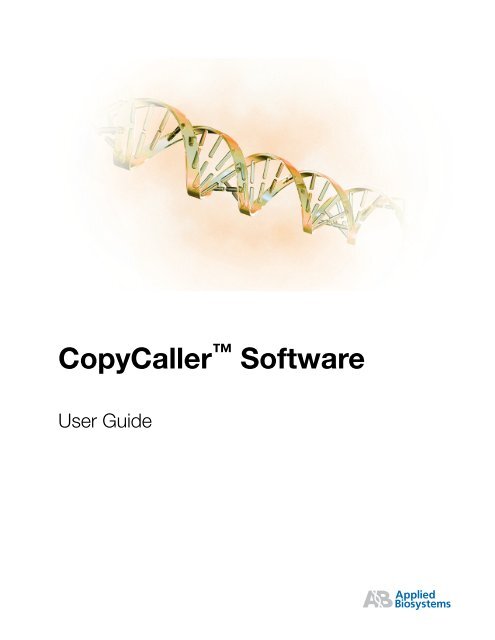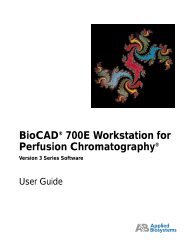CopyCaller™ Software User Guide - Applied Biosystems
CopyCaller™ Software User Guide - Applied Biosystems
CopyCaller™ Software User Guide - Applied Biosystems
You also want an ePaper? Increase the reach of your titles
YUMPU automatically turns print PDFs into web optimized ePapers that Google loves.
CopyCaller <strong>Software</strong><br />
<strong>User</strong> <strong>Guide</strong>
CopyCaller <strong>Software</strong><br />
<strong>User</strong> <strong>Guide</strong>
Information in this document is subject to change without notice.<br />
For Research Use Only. Not for use in diagnostic procedures.<br />
APPLIED BIOSYSTEMS DISCLAIMS ALL WARRANTIES WITH RESPECT TO THIS DOCUMENT, EXPRESSED OR IMPLIED, INCLUDING<br />
BUT NOT LIMITED TO THOSE OF MERCHANTABILITY OR FITNESS FOR A PARTICULAR PURPOSE. TO THE FULLEST EXTENT<br />
ALLOWED BY LAW, IN NO EVENT SHALL APPLIED BIOSYSTEMS BE LIABLE, WHETHER IN CONTRACT, TORT, WARRANTY, OR<br />
UNDER ANY STATUTE OR ON ANY OTHER BASIS FOR SPECIAL, INCIDENTAL, INDIRECT, PUNITIVE, MULTIPLE OR<br />
CONSEQUENTIAL DAMAGES IN CONNECTION WITH OR ARISING FROM THIS DOCUMENT, INCLUDING BUT NOT LIMITED TO THE<br />
USE THEREOF, WHETHER OR NOT FORESEEABLE AND WHETHER OR NOT APPLIED BIOSYSTEMS IS ADVISED OF THE POSSIBILITY<br />
OF SUCH DAMAGES.<br />
TRADEMARKS:<br />
<strong>Applied</strong> <strong>Biosystems</strong>, AB (Design), and VIC are registered trademarks, CopyCaller, FAM, ROX, StepOne, StepOnePlus, and TAMRA are trademarks of<br />
<strong>Applied</strong> <strong>Biosystems</strong> or its affiliates in the U.S. and/or certain other countries. AmpErase, AmpliTaq Gold, and TaqMan are registered trademarks of<br />
Roche Molecular Systems, Inc.<br />
All other trademarks are the sole property of their respective owners.<br />
© Copyright 2009, <strong>Applied</strong> <strong>Biosystems</strong>. All rights reserved.<br />
Part Number 4400042 Rev. B<br />
02/2009
Contents<br />
Preface . . . . . . . . . . . . . . . . . . . . . . . . . . . . . . . . . . . . . . . . . . v<br />
Safety information . . . . . . . . . . . . . . . . . . . . . . . . . . . . . . . . . . . . . . . . . . . . . . . . . . . . . . . v<br />
How to use this guide . . . . . . . . . . . . . . . . . . . . . . . . . . . . . . . . . . . . . . . . . . . . . . . . . . . . vi<br />
How to obtain support . . . . . . . . . . . . . . . . . . . . . . . . . . . . . . . . . . . . . . . . . . . . . . . . . . . vi<br />
CopyCaller <strong>Software</strong> <strong>User</strong> <strong>Guide</strong> . . . . . . . . . . . . . . . . . . . . . 1<br />
Overview . . . . . . . . . . . . . . . . . . . . . . . . . . . . . . . . . . . . . . . . . . . . . . . . . . . . . . . . . . . . . . 1<br />
Install the software . . . . . . . . . . . . . . . . . . . . . . . . . . . . . . . . . . . . . . . . . . . . . . . . . . . . . . 4<br />
Analysis workflow . . . . . . . . . . . . . . . . . . . . . . . . . . . . . . . . . . . . . . . . . . . . . . . . . . . . . . . 5<br />
Perform TaqMan ® Copy Number Assay experiments . . . . . . . . . . . . . . . . . . . . . . . . . . . . 6<br />
Analyze the experiments using the real-time PCR system . . . . . . . . . . . . . . . . . . . . . . . . 8<br />
Export the real-time PCR files . . . . . . . . . . . . . . . . . . . . . . . . . . . . . . . . . . . . . . . . . . . . . . 9<br />
Open the exported real-time PCR files in the CopyCaller <strong>Software</strong> . . . . . . . . . . . . . . . 10<br />
Select assays and analyze the data . . . . . . . . . . . . . . . . . . . . . . . . . . . . . . . . . . . . . . . . 11<br />
Review the Copy Number Plot . . . . . . . . . . . . . . . . . . . . . . . . . . . . . . . . . . . . . . . . . . . . 15<br />
Review the Results Table . . . . . . . . . . . . . . . . . . . . . . . . . . . . . . . . . . . . . . . . . . . . . . . . 18<br />
(Optional) Edit the analysis settings . . . . . . . . . . . . . . . . . . . . . . . . . . . . . . . . . . . . . . . . 20<br />
Review the Well Table . . . . . . . . . . . . . . . . . . . . . . . . . . . . . . . . . . . . . . . . . . . . . . . . . . . 21<br />
(Optional) Remove outliers and reanalyze . . . . . . . . . . . . . . . . . . . . . . . . . . . . . . . . . . . . 23<br />
Review the Analysis Summary . . . . . . . . . . . . . . . . . . . . . . . . . . . . . . . . . . . . . . . . . . . . 25<br />
Review the Statistics Chart . . . . . . . . . . . . . . . . . . . . . . . . . . . . . . . . . . . . . . . . . . . . . . . 26<br />
Save and print the analysis . . . . . . . . . . . . . . . . . . . . . . . . . . . . . . . . . . . . . . . . . . . . . . . 27<br />
Appendix A Troubleshooting . . . . . . . . . . . . . . . . . . . . . . . . . . . . . . . . . . . 29<br />
Troubleshooting real-time PCR data . . . . . . . . . . . . . . . . . . . . . . . . . . . . . . . . . . . . . . . . 30<br />
Troubleshooting CopyCaller <strong>Software</strong> analysis results . . . . . . . . . . . . . . . . . . . . . . . . . 36<br />
Troubleshooting CopyCaller <strong>Software</strong> error messages . . . . . . . . . . . . . . . . . . . . . . . . 40<br />
CopyCaller <strong>Software</strong> v1.0 <strong>User</strong> <strong>Guide</strong><br />
iii
Contents<br />
Appendix B Background Information . . . . . . . . . . . . . . . . . . . . . . . . . . . . 43<br />
About the TaqMan ® Copy Number Assays . . . . . . . . . . . . . . . . . . . . . . . . . . . . . . . . . . . 44<br />
Overview of the analysis algorithm . . . . . . . . . . . . . . . . . . . . . . . . . . . . . . . . . . . . . . . . . 46<br />
About the theoretical model . . . . . . . . . . . . . . . . . . . . . . . . . . . . . . . . . . . . . . . . . . . . . . 47<br />
Data preprocessing . . . . . . . . . . . . . . . . . . . . . . . . . . . . . . . . . . . . . . . . . . . . . . . . . . . . . 49<br />
Copy number assignment . . . . . . . . . . . . . . . . . . . . . . . . . . . . . . . . . . . . . . . . . . . . . . . . 51<br />
About the quality metrics . . . . . . . . . . . . . . . . . . . . . . . . . . . . . . . . . . . . . . . . . . . . . . . . . 53<br />
Miscellaneous information . . . . . . . . . . . . . . . . . . . . . . . . . . . . . . . . . . . . . . . . . . . . . . . . 55<br />
Appendix C Safety . . . . . . . . . . . . . . . . . . . . . . . . . . . . . . . . . . . . . . . . . . . 59<br />
Instrumentation safety . . . . . . . . . . . . . . . . . . . . . . . . . . . . . . . . . . . . . . . . . . . . . . . . . . . 60<br />
General instrument safety . . . . . . . . . . . . . . . . . . . . . . . . . . . . . . . . . . . . . . . . . . . . . 60<br />
Workstation safety . . . . . . . . . . . . . . . . . . . . . . . . . . . . . . . . . . . . . . . . . . . . . . . . . . . 60<br />
Safety and electromagnetic compatibility (EMC) standards . . . . . . . . . . . . . . . . . . . 61<br />
Chemical safety . . . . . . . . . . . . . . . . . . . . . . . . . . . . . . . . . . . . . . . . . . . . . . . . . . . . . . . . 63<br />
General chemical safety . . . . . . . . . . . . . . . . . . . . . . . . . . . . . . . . . . . . . . . . . . . . . . 63<br />
MSDSs . . . . . . . . . . . . . . . . . . . . . . . . . . . . . . . . . . . . . . . . . . . . . . . . . . . . . . . . . . . 64<br />
Chemical waste safety . . . . . . . . . . . . . . . . . . . . . . . . . . . . . . . . . . . . . . . . . . . . . . . 65<br />
Bibliography . . . . . . . . . . . . . . . . . . . . . . . . . . . . . . . . . . . . . . 67<br />
Documentation . . . . . . . . . . . . . . . . . . . . . . . . . . . . . . . . . . . . 69<br />
Related documentation . . . . . . . . . . . . . . . . . . . . . . . . . . . . . . . . . . . . . . . . . . . . . . . . . . 69<br />
Send us your comments . . . . . . . . . . . . . . . . . . . . . . . . . . . . . . . . . . . . . . . . . . . . . . . . . 70<br />
Glossary . . . . . . . . . . . . . . . . . . . . . . . . . . . . . . . . . . . . . . . . . 71<br />
Index . . . . . . . . . . . . . . . . . . . . . . . . . . . . . . . . . . . . . . . . . . . . 77<br />
iv<br />
CopyCaller <strong>Software</strong> v1.0 <strong>User</strong> <strong>Guide</strong>
Preface<br />
Safety information<br />
Note: For general safety information, see this Preface and Appendix C, “Safety” on<br />
page 59. When a hazard symbol and hazard type appear by a chemical name or<br />
instrument hazard, see the “Safety” Appendix for the complete alert on the chemical<br />
or instrument.<br />
Safety alert<br />
words<br />
Four safety alert words appear in <strong>Applied</strong> <strong>Biosystems</strong> user documentation at points<br />
in the document where you need to be aware of relevant hazards. Each alert<br />
word—IMPORTANT, CAUTION, WARNING, DANGER—implies a particular<br />
level of observation or action, as defined below:<br />
IMPORTANT! – Indicates information that is necessary for proper instrument<br />
operation, accurate chemistry kit use, or safe use of a chemical.<br />
CAUTION! – Indicates a potentially hazardous situation that, if not avoided,<br />
may result in minor or moderate injury. It may also be used to alert against<br />
unsafe practices.<br />
WARNING! – Indicates a potentially hazardous situation that, if not avoided,<br />
could result in death or serious injury.<br />
DANGER! – Indicates an imminently hazardous situation that, if not avoided,<br />
will result in death or serious injury. This signal word is to be limited to the<br />
most extreme situations.<br />
MSDSs<br />
The MSDSs for any chemicals supplied by <strong>Applied</strong> <strong>Biosystems</strong> or Ambion are<br />
available to you free 24 hours a day. For instructions on obtaining MSDSs, see<br />
“MSDSs” on page 64.<br />
IMPORTANT! For the MSDSs of chemicals not distributed by <strong>Applied</strong> <strong>Biosystems</strong><br />
or Ambion contact the chemical manufacturer.<br />
CopyCaller <strong>Software</strong> v1.0 <strong>User</strong> <strong>Guide</strong><br />
v
Preface<br />
How to use this guide<br />
Text conventions<br />
This guide uses the following conventions:<br />
• Bold text indicates user action. For example:<br />
Type 0, then press Enter for each of the remaining fields.<br />
• Italic text indicates new or important words and is also used for emphasis.<br />
For example:<br />
Before analyzing, always prepare fresh matrix.<br />
• A right arrow symbol () separates successive commands you select from a<br />
drop-down or shortcut menu. For example:<br />
Select FileOpenSpot Set.<br />
Right-click the sample row, then select View Filter View All Runs.<br />
<strong>User</strong> attention<br />
words<br />
Two user attention words appear in <strong>Applied</strong> <strong>Biosystems</strong> user documentation. Each<br />
word implies a particular level of observation or action as described below:<br />
Note: – Provides information that may be of interest or help but is not critical to the<br />
use of the product.<br />
IMPORTANT! – Provides information that is necessary for proper instrument<br />
operation, accurate chemistry kit use, or safe use of a chemical.<br />
How to obtain support<br />
For the latest services and support information for all locations, go to:<br />
www.appliedbiosystems.com<br />
At the <strong>Applied</strong> <strong>Biosystems</strong> web site, you can:<br />
• Access worldwide telephone and fax numbers to contact <strong>Applied</strong> <strong>Biosystems</strong><br />
Technical Support and Sales facilities.<br />
• Search through frequently asked questions (FAQs).<br />
• Submit a question directly to Technical Support.<br />
• Order <strong>Applied</strong> <strong>Biosystems</strong> user documents, MSDSs, certificates of analysis,<br />
and other related documents.<br />
• Download PDF documents.<br />
• Obtain information about customer training.<br />
• Download software updates and patches.<br />
vi<br />
CopyCaller <strong>Software</strong> v1.0 <strong>User</strong> <strong>Guide</strong>
CopyCaller <strong>Software</strong> <strong>User</strong> <strong>Guide</strong><br />
Overview<br />
About this guide<br />
This CopyCaller <strong>Software</strong> <strong>User</strong> <strong>Guide</strong> describes how to use the CopyCaller <br />
<strong>Software</strong> to analyze the data from TaqMan ® Copy Number Assay experiments. The<br />
guide is intended for novice and experienced users who use the CopyCaller <br />
<strong>Software</strong> for copy number variation (CNV) research. It uses conventions and<br />
terminology that assume a working knowledge of the Microsoft ® Windows ®<br />
operating system, the Internet, and Internet-based browsers.<br />
Purpose of the<br />
software<br />
The <strong>Applied</strong> <strong>Biosystems</strong> CopyCaller <strong>Software</strong> performs relative quantitation<br />
analysis of genomic DNA targets using the real-time PCR data from pre-designed or<br />
Custom TaqMan ® Copy Number Assay experiments. The software and associated<br />
copy number assays can be used to detect and measure copy number variation of<br />
specific sequences in the human genome.<br />
Features<br />
The CopyCaller <strong>Software</strong> can:<br />
• Open copy number experiment absolute quantitation data collected by the:<br />
– <strong>Applied</strong> <strong>Biosystems</strong> 7900HT Fast Real-Time PCR System<br />
– <strong>Applied</strong> <strong>Biosystems</strong> 7300/7500/7500 Fast Real-Time PCR Systems<br />
– <strong>Applied</strong> <strong>Biosystems</strong> StepOnePlus Real-Time PCR System<br />
• Perform copy number analyses with or without a known calibrator sample.<br />
• Report confidence in copy number calls.<br />
• Display the calculated sample copy number data in both table and graphic<br />
formats.<br />
• View detailed data analysis information.<br />
• Change analysis parameters and reanalyze the data.<br />
• Simultaneously analyze and view data from multiple experiments.<br />
• Save or print analyzed data for further analysis or for sharing with other<br />
laboratories that use the CopyCaller <strong>Software</strong>.<br />
CopyCaller <strong>Software</strong> v1.0 <strong>User</strong> <strong>Guide</strong><br />
1
CopyCaller <strong>Software</strong> <strong>User</strong> <strong>Guide</strong><br />
About the<br />
analysis<br />
The <strong>Applied</strong> <strong>Biosystems</strong> CopyCaller <strong>Software</strong> analyzes data generated by<br />
TaqMan ® Copy Number Assay experiments run on <strong>Applied</strong> <strong>Biosystems</strong> real-time<br />
PCR systems. In a copy number quantitation reaction, purified genomic DNA is<br />
combined with the:<br />
• TaqMan ® Copy Number Assay, containing two primers and a FAM dyelabeled<br />
MGB probe to detect the genomic DNA target sequence.<br />
• TaqMan ® Copy Number Reference Assay, containing two primers and a VIC ®<br />
and TAMRA dye-labeled probe to detect the genomic DNA reference<br />
sequence.<br />
• TaqMan ® Genotyping Master Mix, containing AmpliTaq Gold ® DNA<br />
Polymerase, UP (Ultra Pure) and dNTPs that are required for the PCR.<br />
Note: TaqMan ® Gene Expression Master Mix or TaqMan ® Universal Master<br />
Mix (with or without AmpErase ® uracil-N-glycosylase) can be used in place of<br />
TaqMan ® Genotyping Master Mix.<br />
TaqMan ® Copy Number Assays are run simultaneously with a TaqMan ® Copy<br />
Number Reference Assay in a duplex, real-time PCR. Each copy number assay<br />
detects a target gene or genomic sequence of interest; the reference assay detects a<br />
sequence known to exist in two copies in a diploid genome (for example, the RNase<br />
P H1 RNA gene). After the reaction mix is dispensed on a plate, the reactions are run<br />
on an <strong>Applied</strong> <strong>Biosystems</strong> real-time PCR system using absolute quantitation<br />
settings.<br />
After amplification, the experiment Results Table, containing C T values for the copy<br />
number and reference assay for each well, is exported from the <strong>Applied</strong> <strong>Biosystems</strong><br />
real-time PCR system software. The tab-delimited (.txt) file or comma-separated<br />
value (.csv) file is then imported into the CopyCaller <strong>Software</strong> for post-PCR data<br />
analysis of the copy number quantitation experiment.<br />
The CopyCaller <strong>Software</strong> performs a comparative C T (ΔΔC T ) relative quantitation<br />
analysis of the real-time data. The analysis determines the number of copies of the<br />
target sequence in each test genomic DNA sample. The comparative C T (ΔΔC T )<br />
method first calculates the difference (ΔC T ) between the threshold cycles of the<br />
target and reference assay sequences. Then, the method compares the ΔC T values of<br />
the test samples to a calibrator sample that contains a known number of copies of the<br />
target sequence. Alternatively, the analysis can be performed without the use of a<br />
calibrator sample.<br />
Note: For details on the analysis algorithm that is used by the CopyCaller <br />
<strong>Software</strong>, see Appendix B on page 43. For more information on TaqMan ® Copy<br />
Number Assay experiments, refer to the TaqMan Copy Number Assays Protocol<br />
(PN 4397425).<br />
2 CopyCaller <strong>Software</strong> v1.0 <strong>User</strong> <strong>Guide</strong>
Overview<br />
About the<br />
interface<br />
The CopyCaller <strong>Software</strong> interface consists of the six major elements shown in the<br />
following figure.<br />
1<br />
2<br />
4<br />
3<br />
5<br />
6<br />
Elements of the CopyCaller <strong>Software</strong> include:<br />
(1) Menu bar<br />
• File menu – Opens real-time PCR quantitation results<br />
files, opens or saves an analysis, or exits the software.<br />
• Tools menu – Changes the analysis and plot settings.<br />
• Help menu – Opens this document in portable<br />
document format (PDF).<br />
(2) Toolbar<br />
• – Adds one or more exported real-time PCR files to<br />
the analysis or opens a CopyCaller (saved analysis) file.<br />
• – Saves the analysis results.<br />
• – Analyzes the data.<br />
• – Views and edits the analysis settings.<br />
• – Views and edits the Copy Number Plot settings.<br />
• – Opens an enlarged Copy Number Plot.<br />
• – Displays information about the software.<br />
(3) Copy Number Plot – Displays the copy number in each<br />
sample for the selected copy number assays. The plot<br />
shows samples selected in the Assay Selection Table. (See<br />
“Review the Copy Number Plot” on page 15 for more<br />
information.)<br />
(4) Assay Selection Table – Displays all copy number<br />
assays imported into the current analysis session. (See<br />
“Select assays and analyze the data” on page 11 for more<br />
information.)<br />
(5) Analysis tabs – Display information and results for the<br />
selected copy number assays.<br />
• Well Table tab – Displays the data from the individual<br />
wells of the selected assays. (See “Review the Well<br />
Table” on page 21 for more information.)<br />
• Analysis Summary tab – Displays the summary of the<br />
analyzed data for each imported copy number assay.<br />
(See “Review the Analysis Summary” on page 25 for<br />
more information.)<br />
• Statistics Chart tab – Displays a pie chart or histogram<br />
of the analyzed data for each assay that is selected in<br />
the Assay Selection Table. (See “Review the Statistics<br />
Chart” on page 26 for more information.)<br />
(6) Results Table – Displays the results of the copy number<br />
analysis for assays selected in the Assay Selection Table.<br />
(See “Review the Results Table” on page 18 for more<br />
information.)<br />
CopyCaller <strong>Software</strong> v1.0 <strong>User</strong> <strong>Guide</strong><br />
3
CopyCaller <strong>Software</strong> <strong>User</strong> <strong>Guide</strong><br />
Install the software<br />
System<br />
requirements<br />
Computer Monitor Operating system<br />
• Pentium 4 or compatible<br />
processor, 1.0 GHz<br />
• 512 MB of RAM<br />
• 700 MB disk space<br />
• UL listed<br />
• CD drive (if installing the<br />
software from a CD)<br />
• Internet browser with a<br />
network connection (if<br />
installing from the internet)<br />
• 1280 × 1024 resolution<br />
for full-screen display<br />
• 16-inch or larger<br />
• 32-bit color<br />
• UL listed<br />
Microsoft Windows ® XP,<br />
Service Pack 2 or later<br />
Install the<br />
CopyCaller <br />
<strong>Software</strong><br />
IMPORTANT! To install the software, you must have administrative privileges to the<br />
Microsoft ® Windows ® operating system.<br />
IMPORTANT! The CopyCaller <strong>Software</strong> Installer also installs the MATLAB ®<br />
software, a critical component of the CopyCaller product. Uninstalling the<br />
MATLAB ® software makes the CopyCaller <strong>Software</strong> inoperable.<br />
1. Download the CopyCaller <strong>Software</strong>:<br />
a. Go to www.appliedbiosystems.com<br />
b. In the Home page of the <strong>Applied</strong> <strong>Biosystems</strong> web site, click Support.<br />
c. In the Support page, select CopyCaller <strong>Software</strong> in the <strong>Software</strong><br />
Downloads, Patches & Updates drop-down list, then click Continue.<br />
d. In the CopyCaller <strong>Software</strong> page, click Download Free <strong>Software</strong>.<br />
e. Complete the registration as directed by the web site, then follow the<br />
instructions to download and install the CopyCaller <strong>Software</strong>.<br />
2. Close all open applications.<br />
3. Start the CopyCaller <strong>Software</strong> Installer:<br />
• Double-click (CopyCaller <strong>Software</strong> Installer).<br />
or<br />
• Load the <strong>Applied</strong> <strong>Biosystems</strong> CopyCaller <strong>Software</strong> CD into the<br />
computer.<br />
4. Install the software as instructed by the software.<br />
5. When the installation is complete, click Finish.<br />
4 CopyCaller <strong>Software</strong> v1.0 <strong>User</strong> <strong>Guide</strong>
Analysis workflow<br />
Analysis workflow<br />
This user guide explains how to prepare files for and perform tasks with the<br />
CopyCaller <strong>Software</strong> according to the following workflow:<br />
Prepare the real-time PCR data<br />
1. Perform TaqMan ® Copy Number Assay experiments.<br />
2. Analyze the experiments using the real-time PCR<br />
system.<br />
3. Export the real-time PCR files.<br />
Note: To troubleshoot copy number experiments using<br />
the real-time PCR system software, see page 30.<br />
Perform the copy number analysis<br />
1. Open the exported real-time PCR files in the<br />
CopyCaller <strong>Software</strong>.<br />
2. Select assays and analyze the data.<br />
Note: To troubleshoot CopyCaller <strong>Software</strong> error<br />
messages, see page 40.<br />
Review the results<br />
1. Review the Copy Number Plot.<br />
2. Review the Results Table.<br />
3. (Optional) Edit the analysis settings.<br />
4. Review the Well Table.<br />
5. (Optional) Remove outliers and reanalyze.<br />
6. Review the Analysis Summary.<br />
7. Review the Statistics Chart.<br />
8. Save and print the analysis.<br />
Note: To troubleshoot:<br />
• CopyCaller <strong>Software</strong> error messages, see page 40.<br />
• Problematic data found during the CopyCaller <br />
<strong>Software</strong> analysis, see page 36.<br />
Note: For information on performing TaqMan ® copy number experiments, refer to<br />
the TaqMan ® Copy Number Assays Protocol (see “Related documentation” on<br />
page 69).<br />
CopyCaller <strong>Software</strong> v1.0 <strong>User</strong> <strong>Guide</strong><br />
5
CopyCaller <strong>Software</strong> <strong>User</strong> <strong>Guide</strong><br />
Perform TaqMan ® Copy Number Assay experiments<br />
Perform TaqMan ® Copy Number Assay experiments on your real-time PCR system<br />
according to the TaqMan ® Copy Number Assays Protocol (PN 4397425) using<br />
absolute quantitation settings and the guidelines listed below.<br />
IMPORTANT! The CopyCaller <strong>Software</strong> can import and analyze real-time PCR<br />
data exported from experiments conducted using absolute quantitation settings only.<br />
Experiment setup<br />
guidelines<br />
• Use a minimum of four technical replicates for each gDNA sample.<br />
• Apply to each well of the reaction plate a sample name and a detector/target that<br />
includes dye information (reporter and quencher).<br />
• Apply the same sample name to the wells of each technical replicate group. The<br />
CopyCaller <strong>Software</strong> combines data of replicate wells only if they share the<br />
same sample name. If the replicate wells are named differently (for example,<br />
smpl012a and smpl012b), the software analyzes the wells as different samples.<br />
• Apply unique detector/target names to the wells of plates that contain multiple<br />
TaqMan ® Copy Number Assays or TaqMan ® Copy Number Reference Assays<br />
(optional). When a plate contains more than one kind of copy number assay or<br />
reference assay, label the wells according to the assay(s) that they contain. The<br />
CopyCaller <strong>Software</strong> can separate the data from multiple assays only if the<br />
associated wells are labeled with unique assay names.<br />
Note: If you use SDS software v1.X, you must specify “FAM” and “VIC” as the<br />
detector names for the copy number and reference assays respectively. SDS<br />
software v1.X does not export dye information, so you must specify the reporter<br />
dye(s) in the detector name fields.<br />
• Apply the setup data shown in the table below for your real-time PCR system to<br />
each TaqMan ® Copy Number experiment. The CopyCaller <strong>Software</strong> requires<br />
that exported data files contain both reporter and quencher dye information.<br />
IMPORTANT! The shaded cells in the table below indicate that you must enter<br />
the specified values exactly as shown.<br />
6 CopyCaller <strong>Software</strong> v1.0 <strong>User</strong> <strong>Guide</strong>
Perform TaqMan ® Copy Number Assay experiments<br />
Required setup information for a TaqMan ® Copy Number experiment<br />
Assay Detector name Target name Reporter Quencher<br />
7900HT Fast System (SDS <strong>Software</strong> v2.X) – Absolute quantitation plate document ‡<br />
TaqMan ® Copy Number Assay <strong>User</strong>-defined N/A FAM Nonfluorescent<br />
TaqMan ® Copy Number Reference Assay <strong>User</strong>-defined N/A VIC TAMRA<br />
7300/7500/7500 Fast System (SDS <strong>Software</strong> v1.X) – Absolute quantitation plate document<br />
TaqMan ® Copy Number Assay FAM § N/A FAM (none)<br />
TaqMan ® Copy Number Reference Assay VIC § N/A VIC TAMRA<br />
7500/7500 Fast System (7500 <strong>Software</strong> v2.X) or<br />
StepOnePlus System (StepOne <strong>Software</strong> v2.X) – Advanced Setup/Quantitation-Standard Curve experiment ‡<br />
TaqMan ® Copy Number Assay N/A <strong>User</strong>-defined FAM NFQ-MGB<br />
TaqMan ® Copy Number Reference Assay N/A <strong>User</strong>-defined VIC TAMRA<br />
‡ If you run more than one TaqMan Copy Number or Reference Assay on a plate, you can enter the names of the assays in the<br />
Detector/Target Name fields so that the CopyCaller <strong>Software</strong> analyzes the data from each assay separately.<br />
§ If you use SDS software v1.X, you must specify “FAM” and “VIC” as the detector names for the copy number and reference assays<br />
respectively. SDS software v1.X does not export dye information, so you must specify the reporter dye(s) in the detector name.<br />
Note: For complete guidelines on performing experiments using TaqMan ® Copy<br />
Number Assays, refer to the TaqMan ® Copy Number Assays Protocol.<br />
CopyCaller <strong>Software</strong> v1.0 <strong>User</strong> <strong>Guide</strong><br />
7
CopyCaller <strong>Software</strong> <strong>User</strong> <strong>Guide</strong><br />
Analyze the experiments using the real-time PCR system<br />
After running each TaqMan ® Copy Number Assay experiment using absolute<br />
quantitation settings, perform a preliminary analysis of the real-time data using the<br />
software for the real-time PCR system used to run the samples. The analysis<br />
generates the threshold cycle (C T ) values for the experiment that the CopyCaller <br />
<strong>Software</strong> uses in the copy number analysis.<br />
Analyze the<br />
results<br />
<strong>Applied</strong> <strong>Biosystems</strong> recommends the following analysis settings for TaqMan ® Copy<br />
Number Assay experiments:<br />
• Manual C T Threshold: 0.2<br />
• Automatic Baseline: On<br />
For each absolute quantitation experiment that you want to include in the analysis:<br />
• Verify that the amplification curves for the reference assay (VIC ® signal) in all<br />
samples have a distinct, linear amplification phase.<br />
• Verify that the amplification curves for the copy number assay (FAM signal)<br />
in most wells have a distinct, linear amplification phase.<br />
Note: Zero-copy samples should amplify minimally, or not at all, for the target<br />
of interest.<br />
• Review any displayed quality check (QC) flags, then review the real-time data<br />
of the associated samples.<br />
For more information on analyzing your experiment, refer to the user guide or online<br />
help for your real-time PCR system.<br />
8 CopyCaller <strong>Software</strong> v1.0 <strong>User</strong> <strong>Guide</strong>
Export the real-time PCR files<br />
Export the real-time PCR files<br />
After you use the real-time PCR system software to analyze each TaqMan ® Copy<br />
Number experiment, export each experiment results or Results Table to one or more<br />
real-time PCR files.<br />
IMPORTANT! Do not modify the exported data files. The CopyCaller <strong>Software</strong><br />
may not be able to import files that have been modified.<br />
Export the results<br />
IMPORTANT! If you run multiple TaqMan ® Copy Number or Reference Assays on<br />
each plate, make sure to apply distinct assay detector/target names to the document as<br />
described in “Experiment setup guidelines” on page 6. <strong>User</strong>-defined target/detector<br />
names allow the CopyCaller <strong>Software</strong> to arrange and analyze data independently<br />
for each assay in a single exported file.<br />
IMPORTANT! If you are using a 7300/7500/7500 Fast system running SDS software<br />
v1.X, you must specify “FAM” and “VIC” as the detector names for the copy number<br />
and reference assays respectively. SDS software v1.X does not export reporter dye<br />
information, so you must specify the reporter dye(s) as the detector name.<br />
Assays<br />
per<br />
plate<br />
Did you specify the<br />
placement of the<br />
assay(s) using separate<br />
targets/detectors?<br />
Action<br />
One Not applicable Export the real-time data to a tab-delimited text (.txt)<br />
or comma-separated values (.csv) exported file.<br />
More<br />
than<br />
one<br />
Yes<br />
No<br />
Export the real-time PCR data to a single exported<br />
file (.csv or .txt) that includes all wells of the plate.<br />
The CopyCaller <strong>Software</strong> uses the target/detector<br />
names to distinguish the data from the different<br />
assays.<br />
Export the real-time PCR data of each assay to a<br />
separate exported file.<br />
1. Select the wells of the plate that contain the data<br />
from one of the TaqMan ® Copy Number assays.<br />
2. Select FileExport, then export the data from<br />
the selected wells to an data file.<br />
3. Repeat steps 1 and 2 to export the data from the<br />
other assays present on the plate.<br />
Note: To help with organization, name each<br />
exported file according to the assay data it contains.<br />
Go to “Open the exported real-time PCR files in the CopyCaller <strong>Software</strong>” on<br />
page 10.<br />
Note: For more information on exporting data, refer to the user guide or getting<br />
started guide for your real-time PCR system (see “Related documentation” on<br />
page 69).<br />
CopyCaller <strong>Software</strong> v1.0 <strong>User</strong> <strong>Guide</strong><br />
9
CopyCaller <strong>Software</strong> <strong>User</strong> <strong>Guide</strong><br />
Open the exported real-time PCR files in the CopyCaller <br />
<strong>Software</strong><br />
Begin the analysis by opening the files exported by the real-time PCR system<br />
software.<br />
<strong>Guide</strong>lines<br />
The CopyCaller <strong>Software</strong> can open and analyze:<br />
• Real-time PCR results files from copy number assay experiments that use<br />
absolute quantitation settings.<br />
IMPORTANT! The exported files must include the setup information described<br />
in “Experiment setup guidelines” on page 6.<br />
• Results files saved by the CopyCaller <strong>Software</strong>.<br />
Open the results<br />
files<br />
1. Start the CopyCaller <strong>Software</strong>.<br />
• Double-click (CopyCaller <strong>Software</strong>) on the desktop.<br />
or<br />
• Select StartAll Programs<strong>Applied</strong> <strong>Biosystems</strong> CopyCaller<br />
<strong>Software</strong>CopyCaller.<br />
2. In the CopyCaller <strong>Software</strong> toolbar, click (Open real-time PCR results file<br />
or CopyCaller file) or select FileOpen.<br />
3. In the Open dialog box, select one or more real-time PCR files to analyze.<br />
To open more than one file:<br />
• Press Ctrl while you select noncontiguous files.<br />
• Press Shift while you select contiguous files.<br />
4. Click Open to import the data from the selected real-time PCR results.<br />
5. Repeat steps 2 to 4 as needed to add additional files to the analysis.<br />
When you open each results file, the CopyCaller <strong>Software</strong> displays the<br />
assay(s) associated with the data in the Assay Selection Table.<br />
6. Go to “Select assays and analyze the data” on page 11.<br />
10 CopyCaller <strong>Software</strong> v1.0 <strong>User</strong> <strong>Guide</strong>
Select assays and analyze the data<br />
Select assays and analyze the data<br />
After you open one or more results files, use the Assay Selection Table to analyze<br />
and display the copy number assay data. To begin the analysis, select the desired copy<br />
number assay(s), then specify the analysis settings for the assay(s).<br />
About the Assay<br />
Selection Table<br />
The Assay Selection Table displays information about the assays that you import into<br />
the current session of CopyCaller <strong>Software</strong>. Click a table column header once to<br />
arrange the data in ascending order (▲), click it again to arrange in descending order<br />
(▼), then click it again to reset the column.<br />
1 2 3 4 5 6 7<br />
Columns of the Assay Selection Table include:<br />
(1) (Display Analysis Results) – Displays the data for the associated assay.<br />
(2) # (Assay ID) – A sequential identifier that is assigned by the CopyCaller <strong>Software</strong> to<br />
each copy number assay that is opened by the software. The CopyCaller <strong>Software</strong> uses<br />
the Assay IDs to identify related data in the Assay Selection Table, Copy Number Plot,<br />
Results Table, Well Table tab, and Statistics Chart tab. The column also displays the unique<br />
color assigned to the assay by the software. (The software displays a color only if the assay<br />
has been added to the analysis.)<br />
Note: The CopyCaller <strong>Software</strong> assigns new IDs for each analysis session.<br />
(3) (Analysis Status) – Indicates if the associated assay has been analyzed by the<br />
software, where Y = analyzed, R = reanalysis required, and (blank) = not analyzed.<br />
(4) File Name – The name of the file that is imported into the CopyCaller <strong>Software</strong>.<br />
(5) Plate ID (editable) – The plate barcode associated with the assay that was run using a<br />
384-well plate. If a 96-well plate was used, the software displays a blank cell.<br />
(6) Target – The TaqMan ® Copy Number Assay used to detect and quantify the genomic<br />
region of interest.<br />
(7) Reference – The TaqMan ® Copy Number Reference Assay used to normalize the<br />
genomic DNA input.<br />
Note: If a file contains data from more than one copy number/reference assay<br />
combination, the CopyCaller <strong>Software</strong> splits the file into multiple rows in the<br />
Assay Selection Table (one row for each assay combination). See “Export the realtime<br />
PCR files” on page 9 for more information.<br />
Select and<br />
analyze the copy<br />
number assays<br />
The CopyCaller <strong>Software</strong> can analyze copy number experiment data with or<br />
without a calibrator sample. If you select “with calibrator sample” in the Analysis<br />
Settings dialog box, the software calculates copy number values using the<br />
comparative C T method of relative quantitation. If you select “Without calibrator<br />
sample” in the Analysis Settings dialog box, the software calculates copy number<br />
values using a maximum likelihood algorithm. For more information, see<br />
Appendix B, “Background Information” on page 43.<br />
CopyCaller <strong>Software</strong> v1.0 <strong>User</strong> <strong>Guide</strong><br />
11
CopyCaller <strong>Software</strong> <strong>User</strong> <strong>Guide</strong><br />
About the analysis settings<br />
The Analysis Settings dialog box allows you to specify the analysis settings for the<br />
assay(s) selected in the Assay Selection Table.<br />
2<br />
5<br />
7<br />
1<br />
3<br />
4<br />
6<br />
Elements of the Analysis Settings dialog box include:<br />
(1) Exclude Wells With VIC C T Greater Than – Defines the filtering threshold used by the<br />
CopyCaller <strong>Software</strong> to remove poor quality data before the analysis. If a replicate has a VIC<br />
C T greater than the threshold value, then the CopyCaller <strong>Software</strong> excludes the well from the<br />
analysis.<br />
(2) With Calibrator Sample – Configures the CopyCaller <strong>Software</strong> to perform the<br />
quantitative analysis of the selected assays using a calibrator sample as the basis for<br />
comparison. When selected, this option activates the Calibrator Sample Name drop-down list<br />
and the Calibrator Sample Copy Number field.<br />
(3) Calibrator Sample Name – The sample to be used as the calibrator sample. Enter the<br />
name of the calibrator or select a sample from the drop-down list. If you selected for analysis:<br />
• A single assay, the software adds the “(median ΔC T )” suffix to the sample(s) with the<br />
median ΔC T for the population of analyzed samples. The median sample may be a<br />
candidate for use as the calibrator if most samples have an equivalent copy number.<br />
• Multiple assays, the drop-down list displays samples common to all selected assays so<br />
that you can select a common calibrator sample.<br />
(4) Calibrator Sample Copy Number – The known copy number of the target in the calibrator<br />
sample.<br />
(5) Without Calibrator Sample – Configures the software to perform an analysis of the<br />
selected assays without a calibrator sample. When selected, this option activates the Most<br />
Frequent Sample Copy Number field.<br />
(6) Most Frequent Sample Copy Number – The number of copies that the majority of<br />
samples in the analysis are expected to contain.<br />
Note: If the most frequent sample copy number is the same for all experiments, you can use<br />
the “Without Calibrator Sample” option to analyze multiple assays that do not share a<br />
common calibrator sample.<br />
(7) Save Settings As Default – Configures the CopyCaller <strong>Software</strong> to apply the current<br />
analysis settings to all new assays added to the analysis.<br />
12 CopyCaller <strong>Software</strong> v1.0 <strong>User</strong> <strong>Guide</strong>
Select assays and analyze the data<br />
Select and analyze the assay data<br />
1. In the Assay Selection Table, select one or more assays to analyze. To select an<br />
assay, click anywhere in a row of the Assay Selection Table (the software<br />
highlights the selected row in blue).<br />
To select more than one assay in the Assay Selection Table, press Ctrl or Shift<br />
while you select individual assays, or click and drag across the list of assays.<br />
Note: If you select multiple assays, the selected assays are analyzed using<br />
identical analysis settings.<br />
2. In the toolbar, click (Analysis Settings).<br />
Note: See “About the analysis settings” on page 12 for a complete description<br />
of the analysis settings.<br />
3. In the Analysis Settings dialog box:<br />
a. In the Exclude Wells With VIC C T Greater Than field, enter a cycle<br />
number (between 20 and 40) to specify the threshold above which the<br />
CopyCaller <strong>Software</strong> excludes samples from the analysis.<br />
Note: <strong>Applied</strong> <strong>Biosystems</strong> recommends a VIC threshold of 32 as a general<br />
guideline.<br />
b. Specify the calibrator sample settings for the selected assay(s) depending<br />
on whether or not a calibrator sample of known copy number is available.<br />
CopyCaller <strong>Software</strong> v1.0 <strong>User</strong> <strong>Guide</strong><br />
13
CopyCaller <strong>Software</strong> <strong>User</strong> <strong>Guide</strong><br />
Calibrator<br />
present?<br />
Yes<br />
No<br />
Action<br />
1. Select With Calibrator Sample.<br />
2. In the Calibrator Sample Name drop-down list, select or enter a<br />
sample to use as the calibrator for the analysis.<br />
3. In the Calibrator Sample Copy Number field, enter the number of<br />
copies of the target sequence that are in the calibrator sample. The<br />
number of copies must be a whole number greater than zero.<br />
1. Select Without Calibrator Sample.<br />
2. In the Most Frequent Sample Copy Number field, enter the number<br />
of copies of the target sequence expected in the majority of<br />
samples. The number of copies must be a whole number greater<br />
than zero.<br />
4. Click Apply to apply the analysis settings and perform copy number analysis<br />
using the revised analysis settings.<br />
After the analysis is complete, the CopyCaller <strong>Software</strong> displays “Y” in the<br />
(Analysis Status) column of the Assay Selection Table for each analyzed<br />
assay.<br />
5. Repeat steps 1 through 4 as necessary to analyze any remaining assays.<br />
6. Display the results of the analysis:<br />
a. In the Assay Selection Table, verify that the assays that you want to add to<br />
the analysis show “Y” in the (Analysis Status) column. If not, analyze<br />
the unanalyzed assay(s) as explained above.<br />
b. In the (Display Analysis Results) column, select the check boxes for up<br />
to 10 analyzed assays that you want to display.<br />
7. Go to “Review the Copy Number Plot” on page 15.<br />
Remove an assay<br />
Removing a copy number assay from the Assay Selection Table removes the assay<br />
results from the current display and the analysis.<br />
1. In the Assay Selection Table, select the row corresponding to the assay that you<br />
want to remove.<br />
2. Right-click the selected row, then select Remove from analysis (or press<br />
Delete).<br />
The selected assay is deleted from the current session of CopyCaller <strong>Software</strong>.<br />
Note: Deleting an assay from the CopyCaller <strong>Software</strong> does not delete the<br />
associated exported real-time PCR file from the computer drive.<br />
14 CopyCaller <strong>Software</strong> v1.0 <strong>User</strong> <strong>Guide</strong>
Review the Copy Number Plot<br />
Review the Copy Number Plot<br />
After you select one or more assays for display, perform an initial review of the Copy<br />
Number Plot. For each selected copy number assay, the plot displays the calculated or<br />
predicted copy number of each sample, and bars that indicate the copy number range<br />
for the associated replicate group. You can view the copy number data in the Copy<br />
Number Plot (see page 16), edit the plot settings from the Plot Settings dialog box<br />
(see page 17), and print or save the plot (see page 17).<br />
About the Copy<br />
Number Plot<br />
The Copy Number Plot displays a bar graph of the data in the Copy Number<br />
Calculated column of the Results Table. The software displays one bar for each<br />
analyzed sample. Within each bar, the software displays a red line (bar) that<br />
represents the minimum and maximum copy number calculated for the sample<br />
replicate group. To compare the results from several copy number assays, select<br />
multiple assays in the Assay Selection Table. See “Select and analyze the copy<br />
number assays” on page 11 for more information.<br />
Note: To view a large version of the plot, click<br />
(View enlarged plot).<br />
1<br />
4<br />
2<br />
3<br />
5<br />
Elements of the Copy Number Plot include:<br />
(1) Legend – The assays that are analyzed by the software and displayed by the plot.<br />
(2) y-axis (Copy Number) – Displays the copy number for each sample associated with the<br />
assays selected in the Assay Selection Table.<br />
(3) x-axis (Samples) – Displays the samples associated with the assays selected in the<br />
Assay Selection Table.<br />
Note: The Copy Number Plot does not display data for “Undetermined” samples, where<br />
the copy numbers for the associated samples cannot be calculated. For example, a sample<br />
could be “Undetermined” if it shows no amplication for the reference assay (a VIC C T<br />
greater than the threshold that is specified in the Analysis Settings dialog box). The software<br />
displays the names of “Undetermined” samples in red.<br />
(4) Copy Number Range Bars – Indicates the minimum and maximum copy number (CN)<br />
calculated for the sample replicate group.<br />
(5) Tooltip – For the bar of interest, displays the sample name, target assay name, and copy<br />
number data (predicted, calculated, maximum, and minimum values).<br />
CopyCaller <strong>Software</strong> v1.0 <strong>User</strong> <strong>Guide</strong><br />
15
CopyCaller <strong>Software</strong> <strong>User</strong> <strong>Guide</strong><br />
About the assay colors<br />
The CopyCaller <strong>Software</strong> automatically assigns a unique color to each assay that<br />
you open for analysis. After you select an assay to be displayed, the software uses the<br />
same color to identify data for the assay in the Well Table, the Results Table, and the<br />
Copy Number Plot.<br />
The CopyCaller <strong>Software</strong> uses only ten colors to display assay data. The software<br />
assigns colors to assays as they are selected for display. When an assay is removed<br />
from display (by deselecting the associated checkbox in the Assay Selection<br />
Table), then the color assigned to the assay becomes available for the software to<br />
reassign to another assay.<br />
Note: You can change the colors that the software assigns to assays. For more<br />
information, see “View or edit the plot settings” on page 17.<br />
<strong>Guide</strong>lines for<br />
reviewing the plot<br />
Review the Copy Number Plot for the following:<br />
• Samples should have calculated copy number values close to integers and small<br />
range bars.<br />
• Review the plot for intermediate copy numbers. The presence of intermediate,<br />
calculated copy number values (such as 1.5) can indicate that the calibrator or<br />
copy number was specified incorrectly, or a potential problem exists with the<br />
associated test sample or calibrator sample. See “Troubleshooting CopyCaller<br />
<strong>Software</strong> analysis results” on page 36 for more information.<br />
• Review the copy number range bars for each sample. Large bars may indicate<br />
that the technical replicates of the associated sample exhibit a broad range of<br />
ΔC T values, possibly indicating that sample data quality is suboptimal. To<br />
examine the individual ΔC T values for the technical replicates, see “Review the<br />
Well Table” on page 21.<br />
Note: The copy number range of replicates is frequently larger for samples that<br />
have high target copy numbers (>3) as a result of their smaller ΔC T values.<br />
View the plot<br />
To view data in the Copy Number Plot:<br />
• Display copy number tooltips – In the Copy Number Plot, mouse over a bar or<br />
a sample name of interest. A tooltip displays the sample name, target assay<br />
name, and copy number data (predicted, calculated, maximum, and minimum<br />
values).<br />
• Select sample bars in the copy number plot – In the Copy Number Plot, select<br />
a bar of interest. The CopyCaller <strong>Software</strong> automatically:<br />
– Displays the bar and the sample name on the x-axis in blue.<br />
– Selects the assay(s) in the Assay Selection Table, and the related data in the<br />
Well Table tab and the Results Table.<br />
After you review the Copy Number Plot, review the results of the analysis in the<br />
Result Table. Go to “Review the Results Table” on page 18.<br />
16 CopyCaller <strong>Software</strong> v1.0 <strong>User</strong> <strong>Guide</strong>
Review the Copy Number Plot<br />
View or edit the<br />
plot settings<br />
About the Plot Settings<br />
Elements of the Plot Settings dialog box<br />
include:<br />
(1) Show Copy Number As – Changes the data<br />
1<br />
displayed by the Copy Number Plot, where:<br />
2<br />
• Calculated Copy Number – Configures the<br />
plot to display the data shown in the Copy<br />
Number Calculated column of the Results 3<br />
Table (see page 18).<br />
• Predicted Copy Number – Configures the<br />
plot to display the data shown in the Copy<br />
Number Predicted column of the Results<br />
Table (see page 18).<br />
4<br />
(2) Sort Plot By – Changes the sequence of the<br />
samples in the plot, where:<br />
• Sample Name – Sorts the samples in the<br />
plot by name.<br />
• Assay – Sorts the samples in the plot by<br />
assay ID.<br />
• Copy Number – Sorts the samples in the plot by target copy number in the sample.<br />
(3) Color indicates – Changes the way the software applies color to the bars, where:<br />
• Assay – Configures the plot to display each assay in a different color.<br />
• Predicted Copy Number – Configures the plot to display each predicted copy number<br />
(up to copy number 10) in a different color.<br />
(4) Colors – Change the colors used for the assay color or for the copy number color.<br />
Note: To change a color, click a color bar, use the color picker utility to select a color, then<br />
click OK to apply the color.<br />
To view or edit the plot settings:<br />
1. In the toolbar, click (Plot Settings).<br />
2. In the Plot Settings dialog box, change the plot and color settings as desired.<br />
3. Click Apply to apply the settings and close the dialog box.<br />
Print or save the<br />
plot<br />
You can print or save the Copy Number Plot for use in documents or presentations.<br />
For instructions, see “Save or print the Copy Number Plot or statistics chart” on<br />
page 28.<br />
CopyCaller <strong>Software</strong> v1.0 <strong>User</strong> <strong>Guide</strong><br />
17
CopyCaller <strong>Software</strong> <strong>User</strong> <strong>Guide</strong><br />
Review the Results Table<br />
Review the Results Table for information about the assay, reaction plate, and realtime<br />
PCR for each assay that you selected in the Assay Selection Table.<br />
About the Results<br />
Table<br />
The Results Table displays the results of the copy number analysis of individual<br />
samples. Each row of the table represents the combined values of the technical<br />
replicates for a single sample.<br />
1 2 3 4 5 6 7 8 9 10 11 12 13 14 15 16 17 18<br />
Columns of the Results Table include:<br />
(1) Hide – Includes or excludes the data of the<br />
associated sample in or from the Copy Number Plot.<br />
(2) # (Assay ID) – A sequential identifier that is assigned<br />
by the CopyCaller <strong>Software</strong> to each copy number<br />
assay that is opened by the software. The CopyCaller <br />
<strong>Software</strong> uses the Assay IDs to identify related data in<br />
the Assay Selection Table, Copy Number Plot, Results<br />
Table, Well Table tab, and Statistics Chart tab.<br />
(3) Sample – The sample whose data are associated<br />
with the row.<br />
(4) Target –The TaqMan ® Copy Number Assay used to<br />
detect and quantify the genomic region of interest.<br />
(5) Reference – The TaqMan ® Copy Number Reference<br />
Assay used to normalize the genomic DNA input.<br />
(6) Plate ID – The bar code of the plate used to run the<br />
assay.<br />
(7) Copy Number Calculated – The copy number for the<br />
associated sample calculated by the relative quantitation<br />
method as:<br />
cn sample = RQ sample × cn calibrator<br />
where RQ = relative quantity of the associated sample;<br />
and cn = copy number.<br />
(8) Copy Number Predicted – The predicted copy<br />
number of the associated sample.<br />
(9) Confidence – The confidence value of the associated<br />
predicted copy number.<br />
(10) |Z-Score| – The absolute z-score value of the<br />
associated copy number integer. See “Deviation<br />
(z-score) estimate” on page 54 for more information.<br />
(11) Replicate Count/Replicates Analyzed – For the<br />
associated sample, the number of technical replicates for the<br />
sample and the number of replicates included in the analysis.<br />
Note: The Replicates Count and Replicates Analyzed values<br />
differ when replicate well data are omitted from the analysis.<br />
(12) FAM/VIC C T Mean – The arithmetic mean of the C T that<br />
is calculated for the technical replicates of the associated<br />
sample, where the:<br />
• FAM column displays the mean C T for the signal<br />
associated with the FAM dye-labeled probe of the copy<br />
number assay.<br />
• VIC column displays the mean C T for the signal associated<br />
with the VIC dye-labeled probe of the reference assay.<br />
(13) ΔC T Mean – The arithmetic mean of the ΔC T of the<br />
technical replicates for the associated sample.<br />
(14) σ(ΔC T ) – The standard deviation of the ΔC T of the<br />
technical replicate population for the associated sample.<br />
(15) ΔΔC T – The ΔΔC T value for the associated sample, which<br />
is calculated as:<br />
(ΔΔC T ) s,t = µ(ΔC T ) s,t − µ(ΔC T ) calibrator<br />
where: s = sample; t = target copy number assay.<br />
(16) RQ – The relative quantity for the associated sample,<br />
which is calculated as:<br />
where: s = sample; t = target copy number assay.<br />
(17) Min CN/Max CN/CN Range – The limits and the range<br />
for the calculated copy numbers (CN) of the technical<br />
replicates for the associated sample.<br />
(18) Comments – Any comments that you want to include<br />
with the associated sample.<br />
18 CopyCaller <strong>Software</strong> v1.0 <strong>User</strong> <strong>Guide</strong>
Review the Results Table<br />
<strong>Guide</strong>lines for<br />
reviewing the<br />
Results Table<br />
Review the Results Table for the following:<br />
• Compare the calculated and predicted copy number values to the related data in<br />
the Copy Number Plot and the Well Table (see “Review the Well Table” on<br />
page 21 for more information).<br />
• Examine the confidence values and absolute z-score values to assess the<br />
reliability of each copy number call.<br />
• Review samples having a predicted copy number of “Undetermined.”<br />
A sample is “Undetermined” if the CopyCaller <strong>Software</strong> cannot analyze the<br />
sample because the:<br />
– Reference assay did not amplify sufficiently, possibly indicating low<br />
sample quality.<br />
– Replicate data for a sample were conflicting.<br />
• Review samples having a predicted copy number of 0 (zero-copy samples).<br />
Zero-copy samples produce reference assay amplification (passing VIC C T<br />
values) and weak or nonexistent target amplification (generating the NOFAM or<br />
DCTET QC flags respectively). If a sample replicate group does not produce<br />
FAM amplification (an undetermined C T ), then the software calculates only the<br />
mean VIC C T for the samples. If a sample replicate group produces measurable<br />
but weak FAM amplification, the software calculates a copy number that is<br />
approximately zero. (For more information on quality flags, see “Quality flags<br />
of the Well Table tab” on page 22.)<br />
Note: The CopyCaller <strong>Software</strong> cannot calculate confidence values for zerocopy-number<br />
samples. However, samples that produce no FAM signal are, by<br />
definition, high-confidence calls because no target DNA was amplified.<br />
• Review samples having a predicted copy number that is greater than or equal<br />
to 1.<br />
The CopyCaller <strong>Software</strong> calculates confidence and absolute z-score values<br />
for each sample set that has a non-zero predicted copy number value and<br />
sufficient data for the estimation. The software cannot calculate the confidence<br />
and absolute z-score values for sample sets that have fewer than seven samples<br />
of a single copy number because the algorithm requires a minimum number of<br />
data points (see “About the quality metrics” on page 53 for more information).<br />
• Under optimal experimental conditions where samples are of high quality, copy<br />
number and reference assays have amplified, and sample replicates have similar<br />
C T and ΔC T values:<br />
– Samples that have low copy numbers (1, 2, or 3) commonly have<br />
confidence values greater than 95%.<br />
– As copy numbers increase, confidence progressively decreases due to the<br />
decreased separation of ΔC T subdistribution values of copy numbers (see<br />
“Confidence estimate” on page 53 for more information).<br />
CopyCaller <strong>Software</strong> v1.0 <strong>User</strong> <strong>Guide</strong><br />
19
CopyCaller <strong>Software</strong> <strong>User</strong> <strong>Guide</strong><br />
– Review samples that have confidence values greater than 95%.<br />
Samples that have high confidence values can sometimes deviate<br />
significantly from the mean copy number for the copy number<br />
subdistribution. For sample copy number calls having confidence values<br />
greater than 95%, look at the absolute z-scores, then consider accepting or<br />
rejecting the copy number call based on the following:<br />
|Z-Score|<br />
Status<br />
< 1.75 Pass<br />
2.65 > z ≥ 1.75 Pass with caution<br />
≥ 2.65<br />
Fail<br />
Note: The thresholds in the table above are based on empirical<br />
observations and are provided only as guidelines.<br />
Note: For more information on troubleshooting Results Table data, see<br />
“Troubleshooting CopyCaller <strong>Software</strong> analysis results” on page 36.<br />
When you finish reviewing the Results Table, adjust the analysis settings as<br />
explained below, or go to “Review the Well Table” on page 21.<br />
Print or save the<br />
Results Table<br />
data<br />
You can print or save the Results Table data for use in documents, presentations, or<br />
downstream analysis. For specific instructions, see “Save and print the analysis” on<br />
page 27.<br />
Note: If you select more than one assay in the Assay Selection Table, the data for the<br />
assays are displayed vertically.<br />
(Optional) Edit the analysis settings<br />
After you perform an initial review of the analyzed data in the Copy Number Plot and<br />
the Results Table, you can optimize the analysis settings if necessary.<br />
View or edit<br />
analysis settings<br />
1. Select one or more assays in the Assay Selection Table, then click (View<br />
Analysis Settings) in the toolbar.<br />
2. Revise the analysis settings as needed.<br />
For example, if the quality of the calibrator data is poor, you can select a<br />
different calibrator sample and reanalyze the data.<br />
3. Click Apply to perform the copy number analysis using the revised analysis<br />
settings.<br />
20 CopyCaller <strong>Software</strong> v1.0 <strong>User</strong> <strong>Guide</strong>
Review the Well Table<br />
Review the Well Table<br />
Use the Well Table tab to review and manage the well data of the analyzed results<br />
files. After you analyze and display one or more assays, use the Well Table tab to<br />
review the sample replicate data (including quality flags that were generated during<br />
the analysis; see page 22), and to omit or include well data (see page 22).<br />
About the Well<br />
Table tab<br />
The Well Table tab displays the well-level data for the assays selected in the Assay<br />
Selection Table. You can arrange data by selecting the column headers of the table.<br />
Click a table column header once to arrange the data in ascending order (▲), click it<br />
again to arrange in descending order (▼), then click it again to reset the column.<br />
1 2 3 4 5 6 7 8 9<br />
Columns of the Well Table include:<br />
(1) Omit – A check box that includes or excludes the data of the associated well in or from<br />
the copy number analysis. When a check box is selected, the CopyCaller <strong>Software</strong> omits<br />
the associated well data from the analysis.<br />
(2) # (Assay ID) – A sequential identifier that is assigned by the CopyCaller <strong>Software</strong> to<br />
each copy number assay that is opened by the software. The CopyCaller <strong>Software</strong> uses<br />
the Assay IDs to identify related data in the Assay Selection Table, Copy Number Plot,<br />
Results Table, Well Table tab, and Statistics Chart tab.<br />
(3) Well – The position of the well on the associated plate.<br />
Note: For 7900HT Fast system data, the well column displays numbered positions instead<br />
of coordinate positions. The wells on the plate are numbered sequentially left to right, top to<br />
bottom (for example, the well A1 is “1” and the well H12 is “96”).<br />
(4) Sample – The name of the sample that is in the well.<br />
(5) Flag – The quality flags that are generated by the associated well data. See “Quality<br />
flags of the Well Table tab” on page 22 for more information.<br />
(6) FAM C T – The C T for the TaqMan ® Copy Number Assay.<br />
(7) VIC C T – The C T for the TaqMan ® Copy Number Reference Assay.<br />
(8) ΔC T – The difference between the FAM C T and the VIC C T .<br />
(9) Comments – Any comments that you want to add to the associated well.<br />
CopyCaller <strong>Software</strong> v1.0 <strong>User</strong> <strong>Guide</strong><br />
21
CopyCaller <strong>Software</strong> <strong>User</strong> <strong>Guide</strong><br />
Quality flags of the Well Table tab<br />
The CopyCaller <strong>Software</strong> assigns nine quality flags that indicate the quality status<br />
(not error) for a sample replicate (or well).<br />
Category Flag Assigned when the associated well…<br />
Undetermined<br />
wells/samples<br />
Zero-copy<br />
number wells/<br />
samples<br />
NOVIC<br />
VICET<br />
UNDET<br />
NOFAM<br />
DCTET<br />
VIC C T value is undetermined (not measurable by the realtime<br />
PCR system).<br />
ΔC T exceeds the “Exclude Wells With VIC C T Greater Than”<br />
threshold defined in the Analysis Settings dialog box (see<br />
“About the analysis settings” on page 12).<br />
Is associated with a replicate group where half of the<br />
replicates are zero-copy (as determined by NOFAM or<br />
DCTET rules) and half of the replicates have nonzero-copy<br />
number values (assigned the UNDET flag).<br />
FAM C T value is undetermined (not measurable by the realtime<br />
PCR system).<br />
ΔC T exceeds the threshold of 4.0 (the software default).<br />
Outlier wells OZERO Is an outlier in a replicate group where the majority are zerocopy.<br />
No Template<br />
Control<br />
OCONF<br />
OUSER<br />
NTC<br />
Exceeds the outlier confidence determined by the software<br />
(see “About the quality metrics” on page 53).<br />
Is manually omitted by the user.<br />
Is assigned as a no-template control.<br />
<strong>Guide</strong>lines for<br />
reviewing the<br />
Well Table<br />
Review the Wells Table for the following:<br />
• Compare the Well Table data to the related data in the Copy Number Plot and<br />
the Results Table (see “Review the Results Table” on page 18 for more<br />
information).<br />
• For each replicate group, review the Flag column for any quality flags generated<br />
during the analysis, and determine the source of the warning.<br />
Some quality flags indicate potential issues with wells or samples. For example,<br />
wells that generate NOVIC or VICET flags did not amplify the reference assay<br />
target properly and may contain low-quantity or poor-quality DNA.<br />
Note: For more information on troubleshooting the Wells Table data, see<br />
“Troubleshooting CopyCaller <strong>Software</strong> analysis results” on page 36.<br />
Omit wells<br />
You can use the Well Table tab to omit wells from the copy number analysis. For<br />
information on removing outliers, see “(Optional) Remove outliers and reanalyze” on<br />
page 23.<br />
22 CopyCaller <strong>Software</strong> v1.0 <strong>User</strong> <strong>Guide</strong>
(Optional) Remove outliers and reanalyze<br />
(Optional) Remove outliers and reanalyze<br />
After reviewing the results of the copy number analysis, you can use the Well Table<br />
tab to review well quality flags and sample replicate consistency, and to manually<br />
omit well data from the analysis, if necessary.<br />
About outliers<br />
Outliers occur when a factor other than initial sample quantity affects the PCR<br />
amplification and the measured C T value. Outliers can result from either random<br />
experimental error or a number of laboratory errors, such as contamination, plate<br />
seal leaks, pipetting inaccuracies, or instrument issues. In the context of relative<br />
quantitation for duplex PCR, the range of the ΔC T of the technical replicates is used<br />
as the basis for outlier removal.<br />
The CopyCaller <strong>Software</strong> uses an automatic outlier removal algorithm to remove<br />
erroneous data values. The algorithm first estimates plate-level variance by<br />
calculating the ΔC T standard deviation. The algorithm then eliminates technical<br />
replicates with ΔC T values that deviate from the mean of the sample replicates by<br />
more than four standard deviations.<br />
The outlier removal method used by the CopyCaller <strong>Software</strong> is conservative;<br />
<strong>Applied</strong> <strong>Biosystems</strong> does not recommend a more aggressive approach. Subjective<br />
removal of too many data points can change the copy number prediction or<br />
confidence for a sample. For analyses that do not use a calibrator sample, outlier<br />
removal can affect the copy number of multiple samples. <strong>Applied</strong> <strong>Biosystems</strong><br />
recommends manually removing outliers only when the rationale to remove a<br />
technical replicate well is objective and obvious.<br />
Note: For more information on the outlier removal algorithm, see “Outlier<br />
detection” on page 50.<br />
<strong>Guide</strong>lines for<br />
identifying and<br />
removing outliers<br />
Use the following guidelines to identify outliers:<br />
• Review the Well Table for QC flags. If any wells have generated QC flags:<br />
– Click the Sample header of the Well Table to arrange the wells by sample,<br />
then review the C T values for the associated sample replicates.<br />
– Use your real-time PCR system software to view and troubleshoot the raw<br />
data.<br />
• Review the calculated copy number values. The presence of copy number values<br />
between integers and large copy number ranges may (but not necessarily)<br />
indicate the presence of one or more replicate outliers.<br />
• Review the standard deviation of ΔC T displayed in the σ(ΔC T ) column of the<br />
Results Table. In general, an acceptable standard deviation of ΔC T is less than<br />
0.15.<br />
Note: For more information on troubleshooting outliers, see “Troubleshooting<br />
CopyCaller <strong>Software</strong> analysis results” on page 36.<br />
CopyCaller <strong>Software</strong> v1.0 <strong>User</strong> <strong>Guide</strong><br />
23
CopyCaller <strong>Software</strong> <strong>User</strong> <strong>Guide</strong><br />
Remove outliers<br />
1. Select the Well Table tab.<br />
2. Locate the well(s) that you want to omit from the copy number analysis.<br />
3. For each outlier well, select its corresponding check box in the Omit column.<br />
Note: After omitting a well, the analysis status of the associated assay in the<br />
Assay Selection Table changes from “Y” to “R,” indicating that the assay must<br />
be reanalyzed.<br />
4. Click (Analyze) to perform copy number analysis for the assay without using<br />
the data from the outlier well(s).<br />
24 CopyCaller <strong>Software</strong> v1.0 <strong>User</strong> <strong>Guide</strong>
Review the Analysis Summary<br />
Review the Analysis Summary<br />
Review the Analysis Summary tab for the summarized results of the copy number<br />
analysis. While viewing the summary, you can copy and paste the data into other<br />
applications.<br />
About the<br />
analysis summary<br />
The Analysis Summary tab displays a summary of the results from the copy number<br />
analysis of the assays selected in the Assay Selection Table. If multiple assays are<br />
selected, then the Analysis Summary tab displays the additional summaries<br />
horizontally.<br />
Elements of the Analysis Summary<br />
tab include:<br />
1<br />
(1) # (Assay ID) – A sequential<br />
2<br />
identifier that is assigned by the 3<br />
4<br />
CopyCaller <strong>Software</strong> to each copy<br />
number assay that is opened by the<br />
5<br />
software. The CopyCaller <strong>Software</strong><br />
6<br />
uses the Assay IDs to identify related<br />
data in the Assay Selection Table,<br />
Copy Number Plot, Results Table, 7<br />
Well Table tab, and Statistics Chart<br />
tab.<br />
8<br />
(2) File name – The name of the file<br />
opened by the CopyCaller <br />
<strong>Software</strong>.<br />
(3) Plate ID – The bar code of the 9<br />
plate(s) used to run the samples<br />
associated with the assay.<br />
(4) Target name – The copy number<br />
assay that is used to detect and quantify the genomic region of interest.<br />
(5) Reference name – The reference assay that is used to normalize the genomic DNA input.<br />
(6) Analysis Parameters – A summary of the analysis settings used to analyze the assay.<br />
(7) Warnings Summary – A summary of warnings and quality flags generated during the<br />
analysis of the assay.<br />
(7) Copy Number Summary – A summary of the copy number assignments, including the<br />
total number of analyzed samples, negative controls (NTC), and samples according to<br />
predicted copy number.<br />
(9) Omitted Well Summary – A summary of the wells omitted from the analysis (wells<br />
identified as outliers and no-template [negative] controls).<br />
Copying and<br />
pasting the<br />
Analysis<br />
Summary<br />
1. In the Analysis Summary tab, select the text that you want to copy.<br />
2. Press Ctrl+C to copy the text.<br />
3. Create or open a document in a word processing application (for example,<br />
Microsoft ® Word), then press Ctrl+V to paste the text from the Analysis<br />
Summary tab into your document.<br />
CopyCaller <strong>Software</strong> v1.0 <strong>User</strong> <strong>Guide</strong><br />
25
CopyCaller <strong>Software</strong> <strong>User</strong> <strong>Guide</strong><br />
Review the Statistics Chart<br />
Review the Statistics Chart tab for information about the distribution of copy<br />
numbers among the samples in a copy number assay. While viewing the Statistics<br />
Chart, you can print or save it.<br />
About the<br />
Statistics Chart<br />
The Statistics Chart tab displays the range of predicted copy numbers (in integers),<br />
the number of samples with a particular copy number, and the percentage of samples<br />
for each copy number. You can view the copy number statistics in a pie chart or in a<br />
histogram.<br />
1<br />
1<br />
Elements of the Statistics Chart tab include the:<br />
(1) Chart type drop-down list – Changes the plot type displayed in the Statistics<br />
Chart.<br />
Print or save the<br />
pie chart or<br />
histogram<br />
You can print or save the statistics chart for use in documents or presentations. For<br />
specific instructions, see “Save or print the Copy Number Plot or statistics chart” on<br />
page 28.<br />
26 CopyCaller <strong>Software</strong> v1.0 <strong>User</strong> <strong>Guide</strong>
Save and print the analysis<br />
Save and print the analysis<br />
After completing the copy number analysis, you can save the analysis for later use by<br />
CopyCaller <strong>Software</strong>. You can also save or print the results for use in documents,<br />
presentations, or downstream analysis.<br />
Save the results<br />
to a file<br />
The CopyCaller <strong>Software</strong> provides two settings for saving an analysis:<br />
• Copy Number Results With Raw C T Data – Saves the entire analysis to a<br />
CopyCaller file that includes the raw data for the analysis session. You can use<br />
the CopyCaller <strong>Software</strong> to open the saved file later to resume the analysis.<br />
• Copy Number Results Without Raw C T Data (Optional) – Saves only the<br />
processed data in the Results Table, which are suitable for use in documents,<br />
presentations, and downstream analysis by third-party applications.<br />
IMPORTANT! The CopyCaller <strong>Software</strong> saves the results for all assays selected in<br />
the Assay Selection Table. The software saves the data to the exported file in the<br />
order that the assays appear in the Assay Selection Table.<br />
To save the analysis:<br />
1. Click (Save analysis results).<br />
2. In the Save Analysis Results dialog box, configure the settings as follows:<br />
To save a results file that…<br />
You can open later to resume<br />
the analysis (a CopyCaller<br />
file).<br />
Contains the analyzed data<br />
only (a Results file).<br />
Action<br />
1. In the File name field of the Copy Number Results<br />
With Raw C T Data group box, enter a path and<br />
name for the exported file.<br />
2. In the File type drop-down list, select the format<br />
of the file that you want to export (.txt or .csv).<br />
1. Select Save the copy number results without<br />
raw CT data in a separate file.<br />
2. In the File name field of the Copy Number Results<br />
Without Raw C T Data group box, enter a path and<br />
name for the exported file.<br />
3. In the File type drop-down list, select the format<br />
of the file that you want to export (.txt or .csv).<br />
3. Click Save.<br />
CopyCaller <strong>Software</strong> v1.0 <strong>User</strong> <strong>Guide</strong><br />
27
CopyCaller <strong>Software</strong> <strong>User</strong> <strong>Guide</strong><br />
Open the saved results using the CopyCaller <strong>Software</strong><br />
After saving an analysis as a CopyCaller file, you can resume the saved analysis by<br />
opening the file as you would any exported file: click (Open), select the file in the<br />
Open dialog box, then click Open.<br />
Note: If you open a CopyCaller file that contains the analyzed results of multiple<br />
assays, the CopyCaller <strong>Software</strong> displays the individual analyzed assays in the<br />
Assay Selection Table.<br />
Save or print the<br />
Copy Number<br />
Plot or statistics<br />
chart<br />
You can save the Copy Number Plot or the statistics chart as a Portable Net Graphic<br />
file (PNG) or a Joint Photographic Experts Group file (JPG) for use in documents or<br />
presentations. You can also print the Copy Number Plot or the statistics chart.<br />
To save the plot or chart:<br />
1. Right-click the pie chart or histogram, then select Save as.<br />
2. Navigate to the folder where you want to save the file.<br />
3. In the Files of type drop-down list, select the file format of the exported file.<br />
4. Enter a file name, then click Save.<br />
To print the plot or chart:<br />
1. Right-click the Copy Number Plot or the statistics chart, then select Print.<br />
2. In the Page Setup dialog box, select page setup options, then click OK.<br />
3. In the Print dialog box, click OK.<br />
28 CopyCaller <strong>Software</strong> v1.0 <strong>User</strong> <strong>Guide</strong>
Troubleshooting<br />
A<br />
This appendix covers:<br />
■ Troubleshooting real-time PCR data . . . . . . . . . . . . . . . . . . . . . . . . . . . . . . . . 30<br />
■ Troubleshooting CopyCaller <strong>Software</strong> analysis results . . . . . . . . . . . . . . . . 36<br />
■ Troubleshooting CopyCaller <strong>Software</strong> error messages. . . . . . . . . . . . . . . . . 40<br />
CopyCaller <strong>Software</strong> v1.0 <strong>User</strong> <strong>Guide</strong><br />
29
Appendix A Troubleshooting<br />
Troubleshooting real-time PCR data<br />
This section contains information for troubleshooting TaqMan ® Copy Number Assay<br />
experiments using the <strong>Applied</strong> <strong>Biosystems</strong> real-time PCR system software (such as<br />
the SDS software or the StepOne software).<br />
Overview<br />
The table below summarizes the symptoms that are covered in this section, and<br />
indicates the relevant troubleshooting pages. The table organizes the information by<br />
the interface elements (plots) in which the symptoms are observed.<br />
Plot<br />
Observation<br />
See<br />
page<br />
Amplification Plot:<br />
R n vs. Cycle<br />
Amplification Plot:<br />
ΔR n vs. Cycle<br />
Multicomponent<br />
Plot<br />
R n value in the R n versus Cycle plot is very high. 35<br />
R n value shifts during the early cycles of the PCR<br />
(cycles 0 to 5).<br />
ΔR n is small. 35<br />
Amplification curve shows abnormal plot and/or low ΔR n<br />
values.<br />
Amplification curve shows a rising baseline. 31<br />
Amplification curve shows weak amplification. 32<br />
Amplification curve shows samples within the same assay<br />
that have differently shaped curves.<br />
Amplification curve shows no amplification of the sample<br />
(C T is undetermined).<br />
No template control (NTC) shows amplification. 34<br />
High level of variation exists between replicates<br />
34<br />
(inconsistent data, C T value varies).<br />
Signal above the threshold is noisy. 35<br />
ROX dye fluorescence (passive reference dye) is low. 34<br />
Fluorescence from both the passive reference (ROX ) dye<br />
and the reporter dye(s) increase simultaneously.<br />
Multicomponent signal for ROX dye is not linear. 35<br />
Other Reference assay (VIC ® dye) C T values vary. 34<br />
35<br />
31<br />
32<br />
33<br />
34<br />
30 CopyCaller <strong>Software</strong> v1.0 <strong>User</strong> <strong>Guide</strong>
Troubleshooting real-time PCR data<br />
Observation Possible cause Recommended action<br />
Amplification curve shows<br />
abnormal plot and/or low ΔR n<br />
values.<br />
Linear view:<br />
2.500<br />
2.000<br />
Amplification Plot<br />
Baseline set incorrectly (some<br />
samples have C T values lower<br />
than the baseline stop value)<br />
Enable automatic baselining, or manually move the<br />
baseline stop value to a lower C T (2 cycles before the<br />
point at which the amplification curve for the sample<br />
crosses the threshold).<br />
Note: Refer to your real-time PCR system user<br />
guide for procedures on setting the baseline.<br />
Corrected log view:<br />
1.000 E+1<br />
Amplification Plot<br />
Rn<br />
1.500<br />
1.000<br />
1.000<br />
1.000 E-1<br />
5.000 E1<br />
Rn<br />
1.000 E-2<br />
0 5 10 15 20 25 30 35 40<br />
Cycle<br />
Log view:<br />
1.000 E-3<br />
1.000 E-4<br />
1.000 E+1<br />
Amplification Plot<br />
Rn<br />
1.000<br />
1.000 E-1<br />
1.000 E-2<br />
1.000 E-3<br />
1.000 E-4<br />
Amplification detected in the<br />
early cycles of the PCR<br />
(prevents the software from<br />
setting the baseline<br />
automatically)<br />
1.000 E-5<br />
0 5 10 15 20 25 30 35 40<br />
Cycle<br />
• Verify that the concentration of the sample is<br />
within the recommended range.<br />
• Dilute the sample to increase the C T value.<br />
1.000 E-5<br />
0 5 10 15 20 25 30 35 40<br />
Cycle<br />
Amplification curve shows a<br />
rising baseline.<br />
Linear view:<br />
1.000<br />
Amplification Plot<br />
• Primer and probe<br />
interaction<br />
• Bubble in a well<br />
• Adjust the threshold and/or baseline manually.<br />
• Select another assay from the same genomic<br />
region.<br />
Before thermocycling, verify that the reaction plate<br />
does not contain bubbles.<br />
1.000<br />
Rn<br />
1.000<br />
1.000<br />
1.000<br />
1.000<br />
0 5 10 15 20 25 30 35 40<br />
Cycle<br />
Log view:<br />
Amplification Plot<br />
1.000 E+1<br />
1.000<br />
1.000 E-1<br />
Rn<br />
1.000 E-2<br />
1.000 E-3<br />
0 5 10 15 20 25 30 35 40<br />
Cycle<br />
CopyCaller <strong>Software</strong> v1.0 <strong>User</strong> <strong>Guide</strong><br />
31
Appendix A Troubleshooting<br />
Observation Possible cause Recommended action<br />
Amplification curve shows<br />
weak amplification.<br />
Amplification curve shows<br />
samples within the same<br />
assay that have differently<br />
shaped curves.<br />
Sequence mismatch between<br />
target region and the copy<br />
number assay<br />
Degraded reagents and/or<br />
assays<br />
Degraded or contaminated<br />
template<br />
Inhibitors present in the<br />
reaction<br />
Poor sample quality<br />
Imprecise pipetting<br />
(different concentrations)<br />
Contamination<br />
Precipitation in the TaqMan ®<br />
buffer<br />
Incorrect baseline and/or<br />
threshold setting<br />
• Perform bioinformatics. For example, verify the<br />
presence of SNPs in the target region.<br />
• Select another assay from the same genomic<br />
region.<br />
• Verify that the reagents have not expired.<br />
• Follow the correct handling and storage<br />
conditions.<br />
• Avoid excessive freeze-thaw cycles. Consider<br />
diluting the 60✕ TaqMan ® Copy Number Assay to<br />
a 20✕ working stock.<br />
• Improve sample integrity (extraction methods).<br />
• Verify each template preparation by agarose gel<br />
electrophoresis or bioanalyzer to determine the:<br />
– Purity<br />
– Level of degradation<br />
• Use DNase-free, sterile, filtered water.<br />
Verify the presence of an inhibitor:<br />
1. Create a serial dilution of your sample.<br />
2. Run the serial dilution with an assay known to<br />
detect a target in the sample (for example, the<br />
reference assay). If a PCR inhibitor is present,<br />
dilute DNA samples yield higher-than-expected<br />
C T values in comparison to higher-concentration<br />
samples.<br />
3. Rerun the assay with repurified template.<br />
1. Verify the quality of the sample.<br />
2. If necessary, reextract the sample.<br />
Follow accurate pipetting practices.<br />
Verify that your workspace and equipment are<br />
cleaned correctly.<br />
Perform the copy number experiments using<br />
TaqMan ® Genotyping Master Mix. Be sure to mix the<br />
solution thoroughly to produce a homogenous<br />
solution.<br />
Note: TaqMan ® Gene Expression Master Mix or<br />
TaqMan ® Universal Master Mix are acceptable<br />
alternatives.<br />
Refer to your real-time PCR system user guide for<br />
procedures on setting the baseline:<br />
• Change the method used to set the baseline or<br />
threshold. If you set them:<br />
– Manually, enable automatic baselining and/or<br />
thresholding.<br />
– Automatically, set the baseline and/or<br />
threshold manually.<br />
• Increase the upper or lower value of the baseline<br />
range.<br />
32 CopyCaller <strong>Software</strong> v1.0 <strong>User</strong> <strong>Guide</strong>
Troubleshooting real-time PCR data<br />
Observation Possible cause Recommended action<br />
Amplification curve shows no<br />
amplification of the sample<br />
(C T is undetermined).<br />
Copy number sequence not<br />
present in the test sample(s)<br />
(for example, the copy<br />
number variation region is<br />
deleted)<br />
Assay/target sequence<br />
mismatch<br />
Missing PCR component(s)<br />
Dye components specified<br />
incorrectly<br />
Annealing temperature too<br />
high for the primers and/or<br />
probes<br />
• Verify that the reference assay (VIC ® dye) C T<br />
values are normal in samples lacking the copy<br />
number assay (FAM ® dye) signal.<br />
• Verify the result by:<br />
– Rerunning the sample using the same assay.<br />
– Running the sample using an alternative assay<br />
in the same genomic region.<br />
• Verify the known copy number variation of the<br />
target genomic region.<br />
• For custom assays, perform bioinformatics. For<br />
example, verify that the sequence submitted to<br />
assay design contains the correct target<br />
sequence.<br />
• Select an alternative target region for assay<br />
design or select another assay from the same<br />
genomic region.<br />
Verify that gDNA, TaqMan ® Copy Number Assay,<br />
TaqMan ® Copy Number Reference Assay, and<br />
TaqMan ® Master Mix were added to the reaction<br />
plate.<br />
Note: If the master mix was not added to the<br />
reaction, the passive reference also fails.<br />
Verify the dye components settings (reporter,<br />
quencher, and passive reference dyes).<br />
Verify that the thermal cycler is set to the correct<br />
annealing and extension temperatures. Ensure that<br />
the thermal cycler is calibrated and maintained<br />
regularly.<br />
Degraded template • Determine the quality of the template.<br />
• Rerun the assay with fresh template.<br />
• Use DNase-free, sterile, filtered water.<br />
Inhibitors present<br />
Verify the presence of an inhibitor:<br />
1. Create a serial dilution of your sample.<br />
2. Run the serial dilution with an assay known to<br />
detect a target in the sample (for example, the<br />
reference assay). If a PCR inhibitor is present,<br />
dilute DNA samples yield higher-than-expected<br />
C T values in comparison to higher-concentration<br />
samples.<br />
3. Rerun the assay with purified template.<br />
Incorrect baseline and/or<br />
threshold setting<br />
• Change the method used to set the baseline or<br />
threshold. If you set them:<br />
– Manually, enable automatic baselining and/or<br />
thresholding.<br />
– Automatically, set the baseline and/or<br />
threshold manually.<br />
• Lower the threshold value to within the<br />
appropriate range.<br />
Note: Refer to your real-time PCR system user<br />
documentation for information on setting the<br />
baseline and threshold.<br />
CopyCaller <strong>Software</strong> v1.0 <strong>User</strong> <strong>Guide</strong><br />
33
Appendix A Troubleshooting<br />
Observation Possible cause Recommended action<br />
No template control (NTC)<br />
shows amplification.<br />
Reference assay (VIC ® dye)<br />
C T values vary.<br />
Reagent contamination<br />
(gDNA, amplicon, or plasmid<br />
clones)<br />
Template or amplicon<br />
contamination<br />
Reference sequence not<br />
present or contains<br />
polymorphisms in test<br />
sample(s)<br />
High variation in sample<br />
concentrations<br />
• Rerun the assay using new reagents.<br />
• Be sure your workspace and equipment are<br />
cleaned correctly.<br />
• Use AmpErase ® UNG (in TaqMan ® Gene<br />
Expression or Universal Master Mixes) and adjust<br />
the protocol to include the UNG activation step<br />
(50 °C/10 min HOLD before the standard PCR<br />
protocol steps).<br />
Follow good laboratory practices for preventing PCR<br />
contamination.<br />
Use an alternate TaqMan ® Copy Number Reference<br />
Assay.<br />
Quantitate and normalize samples before running<br />
them.<br />
High level of variation exists<br />
between replicates<br />
(inconsistent data, C T value<br />
varies).<br />
ROX dye fluorescence<br />
(passive reference dye) is<br />
low.<br />
Fluorescence from both the<br />
passive reference (ROX )<br />
dye and the reporter dye(s)<br />
increase simultaneously.<br />
Pipetting inaccuracy<br />
Note: In general, the calculation of sample-level ΔC T<br />
accounts for variability in sample concentration.<br />
Verify that your pipettors and/or liquid transfer<br />
robot(s) are calibrated and working correctly.<br />
Insufficient mixing • Increase the time spent mixing the reagents.<br />
• Validate your mixing process by running a<br />
replicate plate.<br />
Pipetting inaccuracy<br />
Incorrect threshold setting<br />
Low concentration of one or<br />
more reaction components<br />
Verify that your pipettors and/or liquid transfer<br />
robot(s) are calibrated and working correctly.<br />
Using your real-time PCR system software, set the<br />
threshold above the noise and within the region<br />
where the amplification curves for the technical<br />
replicates are clustered tightly.<br />
Note: Refer to your real-time PCR system user<br />
documentation for information on setting the<br />
threshold.<br />
Verify that correct amounts of copy number assay,<br />
reference assay, and master mix were added to the<br />
reaction plate.<br />
Low target concentration Rerun the reaction using more sample.<br />
High sample concentration • Reduce the amount of sample.<br />
• Quantitate and normalize the sample.<br />
Template or amplicon<br />
contamination<br />
Degraded TaqMan ® buffers<br />
Pipetting inaccuracy<br />
(insufficient master mix)<br />
Evaporation<br />
Follow good laboratory practices for preventing PCR<br />
contamination.<br />
Verify that the assays have not expired and that they<br />
have been stored according to the instructions on<br />
the packaging.<br />
Follow accurate pipetting practices.<br />
Verify that the seal of the optical adhesive cover is<br />
intact (no leaks).<br />
34 CopyCaller <strong>Software</strong> v1.0 <strong>User</strong> <strong>Guide</strong>
Troubleshooting real-time PCR data<br />
Observation Possible cause Recommended action<br />
Multicomponent signal for<br />
ROX dye is not linear.<br />
R n value in the R n versus<br />
Cycle plot is very high.<br />
R n value shifts during the<br />
early cycles of the PCR<br />
(cycles 0 to 5).<br />
Note: This condition does<br />
not affect PCR or the results.<br />
Incorrect pure dye<br />
components spectra<br />
Dye components specified<br />
incorrectly<br />
Incorrect passive reference<br />
setting<br />
Fluorescence did not stabilize<br />
to the buffer conditions of the<br />
reaction mix<br />
Perform a pure dye calibration, then reanalyze the<br />
plate document/experiment using the new dye<br />
spectra.<br />
Select the correct dyes for the plate<br />
document/experiment.<br />
Select the ROX dye as the passive reference for the<br />
plate document/experiment.<br />
• Manually set the lower value of the baseline<br />
range.<br />
or<br />
• Enable automatic baselining.<br />
ΔR n is small. Poor PCR efficiency Verify that the concentrations of reagents and assay<br />
are correct.<br />
Low copy number of target Increase the quantity of the sample.<br />
Signal above the threshold is<br />
noisy.<br />
Evaporation<br />
Empty well<br />
(pipetting inaccuracy)<br />
Detector/target incorrectly<br />
applied to an empty well<br />
(The empty well is labeled<br />
with a detector in the plate<br />
document/experiment.)<br />
Verify the seal of the optical adhesive cover (no<br />
leaks).<br />
Verify that your pipettors and/or liquid transfer<br />
robot(s) are calibrated and working correctly.<br />
1. Verify that the detector/target settings for the well<br />
in the plate document/experiment are correct.<br />
2. Exclude the well, then reanalyze the data.<br />
CopyCaller <strong>Software</strong> v1.0 <strong>User</strong> <strong>Guide</strong><br />
35
Appendix A Troubleshooting<br />
Troubleshooting CopyCaller <strong>Software</strong> analysis results<br />
This section contains information for troubleshooting TaqMan ® Copy Number Assay<br />
experiments using the CopyCaller <strong>Software</strong>.<br />
Overview<br />
The table below summarizes the symptoms covered in this section and indicates the<br />
relevant troubleshooting page. The table organizes the information by the interface<br />
elements in which the symptoms are observed.<br />
Interface element<br />
Observation<br />
See<br />
page<br />
Copy Number Plot<br />
Results Table<br />
Wells Table<br />
Large copy number range bars in the Copy Number Plot<br />
(technical replicates exhibit a broad range of ΔC T values).<br />
Calculated copy numbers are between integers (for<br />
example, 1.5 copies).<br />
Calculated copy numbers are between integers (for<br />
example, 1.5 copies).<br />
Copy number confidence values are high (>95%), but the<br />
absolute z-scores are also high (>2.65).<br />
Confidence value for a sample changes after one or more<br />
outliers are manually omitted from the analysis.<br />
Copy number confidence calls are very low. 38<br />
Predicted copy number call for a sample changes after<br />
one or more outliers are manually omitted from the<br />
analysis.<br />
No confidence values are assigned. 39<br />
ΔC T of a technical replicate deviates significantly from the<br />
replicate group, but is not identified as an outlier.<br />
37<br />
37<br />
37<br />
38<br />
39<br />
39<br />
38<br />
36 CopyCaller <strong>Software</strong> v1.0 <strong>User</strong> <strong>Guide</strong>
Troubleshooting CopyCaller <strong>Software</strong> analysis results<br />
Observation Possible cause Recommended action<br />
Large copy number range<br />
bars in the Copy Number Plot<br />
(technical replicates exhibit a<br />
broad range of ΔC T values).<br />
Calculated copy numbers are<br />
between integers (for<br />
example, 1.5 copies).<br />
Inefficient mixing of reagents • Increase the time that you mix the reagents.<br />
• Validate the mixing process by running a<br />
replicate plate or by repeating the experiment.<br />
Inaccurate pipetting<br />
Threshold set incorrectly<br />
Concentration of one or more<br />
reaction components is low<br />
• Target concentration is low<br />
• C T values are high (>32.0)<br />
Template or amplicon<br />
contamination<br />
Calibrator sample ΔC T mean<br />
does not accurately represent<br />
other samples having the<br />
same target copy number<br />
When many samples are<br />
affected, an incorrect<br />
calibrator sample or copy<br />
number was selected<br />
Sequence mismatch between<br />
the copy number target region<br />
and the assay sequences in<br />
the sample.<br />
Reference gene contains<br />
polymorphisms in the sample<br />
Verify that your pipettors and/or liquid transfer<br />
robot(s) are calibrated and working correctly.<br />
Using your real-time PCR system software, set the<br />
threshold above the noise and within the region<br />
where the amplification curves for the technical<br />
replicates are clustered tightly.<br />
Note: Refer to your real-time PCR system user<br />
documentation for procedures on setting the<br />
threshold.<br />
Verify that the correct amounts of copy number<br />
assay, reference assay, and master mix were added<br />
to the reaction plate.<br />
• Quantitate the sample DNA.<br />
• Rerun the assay using more template.<br />
Follow good laboratory practices for preventing<br />
PCR contamination.<br />
• Select a different calibrator sample, then<br />
reanalyze the data.<br />
• Reanalyze the data without a calibrator sample.<br />
Note: For more information on selecting a<br />
calibrator sample, see “Select assays and analyze<br />
the data” on page 11.<br />
• Select a different copy number, then reanalyze<br />
the data.<br />
• Select a different calibrator sample, then<br />
reanalyze the data.<br />
• Reanalyze the data without a calibrator sample.<br />
• Verify the result by rerunning the sample using:<br />
– The same assay.<br />
– An alternative assay in the same genomic<br />
region.<br />
• Perform bioinformatics. For example, verify the<br />
presence of SNPs in the target region.<br />
Use an alternate TaqMan ® Copy Number Reference<br />
Assay.<br />
Sample quality is poor • Verify the sample quality.<br />
• If necessary, reextract the sample.<br />
CopyCaller <strong>Software</strong> v1.0 <strong>User</strong> <strong>Guide</strong><br />
37
Appendix A Troubleshooting<br />
Observation Possible cause Recommended action<br />
Copy number confidence calls<br />
are very low.<br />
Copy number confidence<br />
values are high (>95%), but<br />
the absolute z-scores are also<br />
high (>2.65).<br />
ΔC T of a technical replicate<br />
deviates significantly from the<br />
replicate group, but is not<br />
identified as an outlier.<br />
ΔC T variance across the plate<br />
is too high (such as, large<br />
copy number range bars and<br />
high standard deviations are<br />
observed for all samples)<br />
Number of sample replicates<br />
are too low for high<br />
confidence calls<br />
Sample copy number is high<br />
(>3)<br />
Target assay is not robust<br />
ΔC T variance across the plate<br />
is too high (such as, large<br />
copy number range bars and<br />
high standard deviations are<br />
observed for all samples)<br />
Poor sample quality<br />
Assay/target mismatches<br />
ΔC T of the well is not<br />
significantly different from the<br />
wells of the plate<br />
Symptom may be normal and<br />
within the expected<br />
mathematical distribution for<br />
sample replicates<br />
Replicate well data are of low<br />
quality when compared to<br />
other replicate wells<br />
Repeat the experiment using good laboratory<br />
practices to reduce the sample replicate variability.<br />
Repeat the experiment using at least four replicates<br />
per sample.<br />
The confidence values are often lower for highcopy-number<br />
samples even under optimal<br />
experimental conditions due to the compression of<br />
the ΔC T subdistributions at higher copy numbers.<br />
Follow best laboratory practices to minimize the<br />
experimental variance.<br />
Select another target for assay design or another<br />
assay from the same genomic region.<br />
• Repeat the experiment using good laboratory<br />
practices to reduce the sample replicate<br />
variability.<br />
• Verify that the sample preparation is of high<br />
quality, then rerun the sample.<br />
1. Verify the quality of the sample.<br />
2. If necessary, reextract the sample.<br />
1. Select the correct calibrator sample.<br />
2. Verify the sequence information for copy number<br />
assay.<br />
3. If the experiment fails again, reorder the assay.<br />
In the Well Table of the software, manually omit the<br />
outlier, then reanalyze the data.<br />
Do not remove outliers unless you are sure that the<br />
replicate data are of poor quality.<br />
Note: Subjective removal of data points can<br />
erroneously change the copy number of a sample or<br />
decrease the confidence of a call. The copy number<br />
of many samples may be affected if you use the<br />
“Without Calibrator Sample” analysis method.<br />
Determine the quality of the wells by reviewing the<br />
data for the entire sample replicate group using<br />
both the real time PCR system software and the<br />
CopyCaller <strong>Software</strong>. (An acceptable sample ΔC T<br />
standard deviation for a replicate group is generally<br />
less than 0.15.) If the well data are poor, omit the<br />
outlier well and reanalyze the assay data.<br />
38 CopyCaller <strong>Software</strong> v1.0 <strong>User</strong> <strong>Guide</strong>
Troubleshooting CopyCaller <strong>Software</strong> analysis results<br />
Observation Possible cause Recommended action<br />
Predicted copy number call<br />
for a sample changes after<br />
one or more outliers are<br />
manually omitted from the<br />
analysis.<br />
Confidence value for a sample<br />
changes after one or more<br />
outliers are manually omitted<br />
from the analysis.<br />
No confidence values are<br />
assigned.<br />
Omitting the outlier changed<br />
the calculated ΔC T value of<br />
the sample<br />
Can occur for multiple<br />
samples when the “Without<br />
calibrator sample” analysis<br />
method is used<br />
Omitting the outlier changed<br />
the ΔC T value for the replicate<br />
group<br />
Samples are zero-copy for the<br />
target of interest<br />
Number of samples tested is<br />
too low<br />
(The confidence algorithm<br />
needs at least 7 samples of<br />
the same copy number to<br />
calculate confidence values.)<br />
Determine the quality of the well data and whether<br />
or not the data point should have been removed by<br />
reviewing the data for the entire sample replicate<br />
group. Review the data using both the real-time<br />
PCR system software and the CopyCaller <br />
<strong>Software</strong>. (An acceptable sample ΔC T standard<br />
deviation for a replicate group is generally less than<br />
0.15.)<br />
Verify the sample copy number by rerunning the<br />
copy number experiment and/or by selecting<br />
another assay from the same genomic region.<br />
• Rerun the copy number experiment.<br />
• Remove the outliers cautiously. Omit only those<br />
wells that contain poor quality C T values for<br />
experimental reasons. Reinstate outliers that<br />
have been removed subjectively and reanalyze.<br />
• Verify the copy number results by repeating the<br />
experiment using recommended practices to<br />
reduce sample variability.<br />
• Verify the copy number results by selecting<br />
another assay from the same genomic region.<br />
No action is required.<br />
The CopyCaller <strong>Software</strong> cannot assign<br />
confidence values to zero-copy samples because<br />
ΔC T values are required for the calculations.<br />
However, samples that have strong reference assay<br />
amplification and no or very weak copy number<br />
assay amplification are assigned as zero-copy<br />
number samples with highest confidence.<br />
Increase the number of samples used in the<br />
experiment.<br />
CopyCaller <strong>Software</strong> v1.0 <strong>User</strong> <strong>Guide</strong><br />
39
Appendix A Troubleshooting<br />
Troubleshooting CopyCaller <strong>Software</strong> error messages<br />
This section contains information for troubleshooting error messages produced by<br />
the CopyCaller <strong>Software</strong>.<br />
Overview<br />
The table below summarizes the error messages covered in this section and indicates<br />
the relevant troubleshooting pages.<br />
Error Message<br />
contains data from an unknown detector dye and cannot be added to the<br />
analysis. Verify that the detector dye setting used in the experiment are spelled<br />
and set correctly.<br />
contains data from an unknown reporter dye and cannot be added to the<br />
analysis. Verify that the reporter dye setting used in the experiment are spelled<br />
and set correctly.<br />
does not contain sample raw C T data.<br />
is missing column data and cannot be added to the analysis.<br />
is not is not a compatible file and cannot be added to the analysis. Verify<br />
that the file format is compatible with the software.<br />
cannot be used as the calibrator sample because it is predicted to<br />
have a zero-copy number.<br />
All the samples have replicates with undetermined FAM C T and/or ΔC T > 4.0 in<br />
.<br />
Insufficient data points to estimate confidence and z-score values for .<br />
No calibrator sample has been set.<br />
The calibrator sample is not present in . Verify that the<br />
calibrator sample is present and that the sample name is spelled correctly.<br />
The most frequent sample copy number must be greater than 0.<br />
Unable to load the export file to CopyCaller <strong>Software</strong>.<br />
See<br />
page<br />
41<br />
42<br />
40 CopyCaller <strong>Software</strong> v1.0 <strong>User</strong> <strong>Guide</strong>
Troubleshooting CopyCaller <strong>Software</strong> error messages<br />
Error Message Possible cause Recommended action<br />
contains data from an<br />
unknown detector dye and<br />
cannot be added to the<br />
analysis. Verify that the<br />
detector dye setting used in<br />
the experiment are spelled<br />
and set correctly.<br />
contains data from an<br />
unknown reporter dye and<br />
cannot be added to the<br />
analysis. Verify that the<br />
reporter dye setting used in<br />
the experiment are spelled<br />
and set correctly.<br />
is missing column data<br />
and cannot be added to the<br />
analysis.<br />
does not contain<br />
sample raw C T data.<br />
is not is not a<br />
compatible file and cannot be<br />
added to the analysis. Verify<br />
that the file format is<br />
compatible with the software.<br />
cannot be used as<br />
the calibrator sample because<br />
it is predicted to have a zerocopy<br />
number.<br />
All the samples have<br />
replicates with undetermined<br />
FAM C T and/or ΔC T > 4.0 in<br />
.<br />
The incorrect reporter dye was applied to<br />
the detector/assay using the real-time<br />
PCR system software<br />
Results file is missing one or more<br />
columns of data<br />
Results file is missing the raw C T data<br />
Exported .csv file is not a result or<br />
Results Table<br />
Exported .xls file was exported using the<br />
StepOne software<br />
The sample used as the calibrator to<br />
analyze the assay has:<br />
• A copy number of 0<br />
or<br />
• An undetermined copy number<br />
• FAM C T values are absent or<br />
insignificant for all samples<br />
associated with the assay<br />
• FAM C T values for all the test samples<br />
are significantly lower than the VIC C T<br />
values<br />
Copy number assay is designed for a<br />
sequence on the Y chromosome<br />
Verify that the results file contains the<br />
correct dye assignments (FAM and VIC).<br />
If necessary, use the real-time PCR<br />
system software to correct the dye<br />
assignments, then export the file again<br />
using the correct settings.<br />
Recreate the CopyCaller file and raw<br />
data by exporting the data again using<br />
your real-time PCR system software.<br />
Verify that the file contains only exported<br />
results created by the real-time PCR<br />
system software.<br />
Export the results as a .txt file.<br />
For the sample selected as the calibrator,<br />
verify that:<br />
• The copy number is greater than 0.<br />
• No more than two technical replicates<br />
have undermined FAM C T values or<br />
ΔC T values greater than 4.<br />
• The sample has more than one<br />
replicate included in the analysis.<br />
Add additional test samples to the<br />
analysis.<br />
Verify that the exported results table<br />
contains the information required by the<br />
CopyCaller <strong>Software</strong>.<br />
For custom assays, perform<br />
bioinformatics. For example, verify that<br />
the sequence submitted to target design<br />
is correct.<br />
Avoid testing all female samples with<br />
copy number assays designed from the<br />
Y chromosome.<br />
CopyCaller <strong>Software</strong> v1.0 <strong>User</strong> <strong>Guide</strong><br />
41
Appendix A Troubleshooting<br />
Error Message Possible cause Recommended action<br />
Insufficient data points to<br />
estimate confidence and<br />
z-score values for .<br />
No calibrator sample has<br />
been set.<br />
The calibrator sample<br />
is not present in<br />
. Verify that the<br />
calibrator sample is present<br />
and that the sample name is<br />
spelled correctly.<br />
The most frequent sample<br />
copy number must be greater<br />
than 0.<br />
Unable to load the export file<br />
to CopyCaller <strong>Software</strong>.<br />
• The assay was evaluated using less<br />
than 7 samples of 4 technical<br />
replicates each<br />
• All samples generated a copy number<br />
of 0<br />
• All samples generated an<br />
undetermined copy number<br />
A sample has not been assigned in the<br />
Analysis Settings dialog box<br />
If analyzing a single assay, the sample<br />
selected as the calibrator is not present<br />
among the imported data<br />
If analyzing multiple assays, the sample<br />
selected as the calibrator is not present<br />
in at least one assay<br />
In the Analysis Settings dialog box, the<br />
Most Frequent Sample Copy Number<br />
field contains a value of “0”<br />
• Results file was exported using the<br />
incorrect file format<br />
• Results file contains the incorrect data<br />
tables<br />
Add additional test samples to the<br />
analysis.<br />
Verify that the exported results table<br />
contains the information required by the<br />
CopyCaller <strong>Software</strong>.<br />
For custom assays, perform<br />
bioinformatics. For example, verify that<br />
the sequence submitted to target design<br />
is correct.<br />
Select an alternate target region for<br />
assay design or select another assay<br />
from the same genomic region.<br />
Select the correct calibrator sample as<br />
explained in “Select assays and analyze<br />
the data” on page 11.<br />
In the Analysis Settings dialog box,<br />
select the correct calibrator sample. See<br />
“Select assays and analyze the data” on<br />
page 11 for more information.<br />
In the Analysis Settings dialog box,<br />
select a calibrator sample common to all<br />
assays, or analyze the assays without<br />
the use of a calibrator. See “Select<br />
assays and analyze the data” on page 11<br />
for more information.<br />
Enter a value greater than 0 in the Most<br />
Frequent Sample Copy Number field as<br />
explained in “Select assays and analyze<br />
the data” on page 11.<br />
Verify that the file is exported by the realtime<br />
system software contains the<br />
Results Table and that the file is exported<br />
in the correct format.<br />
If necessary, export the file again using<br />
the correct settings.<br />
42 CopyCaller <strong>Software</strong> v1.0 <strong>User</strong> <strong>Guide</strong>
Background Information<br />
B<br />
This appendix covers:<br />
■ About the TaqMan ® Copy Number Assays . . . . . . . . . . . . . . . . . . . . . . . . . . . 44<br />
■ Overview of the analysis algorithm. . . . . . . . . . . . . . . . . . . . . . . . . . . . . . . . . 46<br />
■ About the theoretical model . . . . . . . . . . . . . . . . . . . . . . . . . . . . . . . . . . . . . . 47<br />
■ Data preprocessing . . . . . . . . . . . . . . . . . . . . . . . . . . . . . . . . . . . . . . . . . . . . . 49<br />
■ Copy number assignment . . . . . . . . . . . . . . . . . . . . . . . . . . . . . . . . . . . . . . . . 51<br />
■ About the quality metrics . . . . . . . . . . . . . . . . . . . . . . . . . . . . . . . . . . . . . . . . 53<br />
■ Miscellaneous information . . . . . . . . . . . . . . . . . . . . . . . . . . . . . . . . . . . . . . . 55<br />
CopyCaller <strong>Software</strong> v1.0 <strong>User</strong> <strong>Guide</strong><br />
43
Appendix B Background Information<br />
About the TaqMan ® Copy Number Assays<br />
The CopyCaller <strong>Software</strong> analyzes data generated by TaqMan ® Copy Number<br />
Assay experiments that are run on <strong>Applied</strong> <strong>Biosystems</strong> real-time PCR systems. This<br />
section describes the mechanics of the TaqMan ® Copy Number Assay and how realtime<br />
PCR data are generated from the reactions.<br />
About duplex<br />
reactions<br />
In a copy-number quantitation experiment, TaqMan ® Copy Number assays are run<br />
together with a TaqMan ® Copy Number Reference assay in a duplex real-time<br />
polymerase chain reaction (PCR). The Copy Number assay detects the target gene or<br />
genomic sequence of interest, and the Reference assay detects a sequence that is<br />
known to exist in two copies in a diploid genome. This method of relative<br />
quantitation is used to determine the relative copy number of the target of interest in<br />
a gDNA sample, normalized to the known copy number of the reference sequence.<br />
About the<br />
reaction<br />
components<br />
In a copy-number quantitation experiment, there are four reaction components:<br />
• TaqMan ® Copy Number Assay (see below)<br />
• TaqMan ® Copy Number Reference Assay (see below)<br />
• Genotyping Master Mix, containing AmpliTaq Gold ® DNA Polymerase, UP<br />
(Ultra Pure), and dNTPs required for the PCR reactions (can substitute<br />
TaqMan ® Gene Expression Master Mix or TaqMan ® Universal Master Mix)<br />
• Purified genomic DNA (gDNA) sample<br />
Components of TaqMan ® Copy Number Assays<br />
Each Copy Number Assay contains:<br />
• Two unlabeled primers for amplifying the target sequence of interest.<br />
• One TaqMan ® MGB probe for detecting the target sequence of interest. The<br />
probe includes:<br />
– FAM reporter dye, attached to the 5′ end.<br />
– A nonfluorescent quencher (NFQ) and a minor groove binder (MGB),<br />
attached to the 3′ end.<br />
MGBs increase the melting temperature (T m ) without increasing probe<br />
length. They allow for the design of shorter probes.<br />
Components of TaqMan ® Copy Number Reference Assays<br />
Each Copy Number Reference Assay contains:<br />
• Two unlabeled primers for amplifying the reference sequence.<br />
• One TaqMan TAMRA probe for detecting the reference sequence. The probe<br />
includes:<br />
– VIC ® reporter dye, attached to the 5′ end<br />
– TAMRA quencher, attached to the 3′ end<br />
44 CopyCaller <strong>Software</strong> v1.0 <strong>User</strong> <strong>Guide</strong>
About the TaqMan ® Copy Number Assays<br />
About the 5′<br />
nuclease assay<br />
The figure below shows the steps in a duplex PCR reaction containing copy-number<br />
target and reference assays, both of which are 5′ nuclease assays.<br />
During PCR:<br />
• A TaqMan ® Copy Number Assay, a TaqMan ® Copy Number Reference Assay,<br />
Genotyping Master Mix, and a gDNA sample are mixed together in a single well<br />
or tube.<br />
• The gDNA template is denatured and each set of assay primers anneals to its<br />
specific target sequences. Each TaqMan ® probe anneals specifically to its<br />
complementary sequence between forward and reverse primer binding sites.<br />
• When each oligonucleotide probe is intact, the proximity of the quencher dye to<br />
the reporter dye causes the reporter dye signal to be quenched.<br />
• During each round of PCR, the target and reference sequences are<br />
simultaneously amplified by AmpliTaq Gold ® DNA Polymerase. This enzyme<br />
has a 5′ nuclease activity that cleaves the probes that are hybridized to each<br />
amplicon sequence.<br />
• When an oligonucleotide probe is cleaved by the AmpliTaq Gold ® DNA<br />
Polymerase 5′ nuclease activity, the quencher is separated from the reporter<br />
dye, increasing the fluorescence of the reporter. Accumulation of PCR products<br />
can be detected in real time by monitoring the increase in fluorescence of each<br />
reporter dye at each PCR cycle.<br />
a. Copy Number Assay Components<br />
Reference Assay Components<br />
Forward primer<br />
F<br />
Probe<br />
Q<br />
MGB<br />
Reverse primer<br />
Forward primer<br />
V<br />
Probe<br />
T<br />
Reverse primer<br />
3'<br />
gDNA Template<br />
5'<br />
3'<br />
gDNA Template<br />
5'<br />
3'<br />
5'<br />
3'<br />
5'<br />
b. Denatured Template and Annealing of Assay Components<br />
3'<br />
5'<br />
3'<br />
5'<br />
Forward primer<br />
F<br />
Probe<br />
Q<br />
MGB<br />
Reverse primer<br />
Forward primer<br />
V<br />
Probe<br />
T<br />
Reverse primer<br />
3'<br />
5'<br />
3'<br />
5'<br />
c. Signal Generation<br />
3'<br />
5'<br />
3'<br />
5'<br />
Forward primer<br />
5'<br />
F<br />
Reverse primer<br />
MGB<br />
3'<br />
Q<br />
Forward primer<br />
5'<br />
V<br />
Reverse primer<br />
3'<br />
T<br />
3'<br />
5'<br />
3'<br />
5'<br />
LEGEND<br />
RP<br />
Random Primer<br />
F<br />
FAM dye Minor Groove<br />
V VIC ® dye<br />
MGB<br />
Probe<br />
Template<br />
Binder<br />
Q<br />
Nonfluorescent<br />
Quencher<br />
T<br />
TAMRA Quencher<br />
AmpliTaq Gold®<br />
DNA Polymerase<br />
Primer<br />
Extended Primer<br />
For more<br />
information<br />
For more information about copy number experiments or real-time PCR using<br />
TaqMan ® probes, see “Related documentation” on page 69.<br />
CopyCaller <strong>Software</strong> v1.0 <strong>User</strong> <strong>Guide</strong><br />
45
Appendix B Background Information<br />
Overview of the analysis algorithm<br />
The algorithms used by the CopyCaller <strong>Software</strong> assume that:<br />
• Instrument readings are proportional to the underlying PCR reactions of the<br />
target genetic material.<br />
and<br />
• multiple sources of variability combine to result in measurements being<br />
normally distributed about nominal values.<br />
Analysis<br />
workflow<br />
The CopyCaller <strong>Software</strong> calculates copy number assignments from the data of<br />
copy number experiments using the following series of steps:<br />
1<br />
2<br />
3<br />
Start<br />
(Data imported)<br />
Data validation and filtration<br />
Exclusion of failed PCR data<br />
ΔΔC T calculation<br />
Copy number<br />
calculation with<br />
a calibrator<br />
ΔC T calculation<br />
Outlier detection and removal<br />
Yes<br />
Calibrator<br />
sample<br />
present?<br />
Parameter<br />
estimation<br />
Copy number<br />
calculation without<br />
a calibrator<br />
Quality metric calculation<br />
No<br />
(1) Preprocessing. The software detects<br />
invalid data, removes outlier(s), and calculates<br />
values for independent variables (such as ΔC T<br />
values).<br />
(2) Sample copy number assignment. The<br />
software calculates copy numbers using one of<br />
two algorithms. If a calibrator sample is<br />
present, the software applies a relative<br />
quantitation algorithm similar to the algorithm<br />
that is used by the software of your real-time<br />
PCR system. If a calibrator sample is not<br />
present, the software applies an algorithm that<br />
calculates copy number assignments that<br />
maximize the likelihood of the observed data<br />
with respect to a theoretical model (see “About<br />
the theoretical model” on page 47).<br />
(3) Quality metric assignment. For each<br />
sample, the software calculates two quality<br />
metrics:<br />
• Confidence metric – An estimate of the<br />
confidence that the assigned copy number<br />
is the true copy number relative to any of<br />
the other possible assigned copy numbers<br />
for the group of analyzed samples. For<br />
example, a confidence value of 90%<br />
indicates a 10% chance that the actual<br />
copy number differs from the called copy<br />
number.<br />
• Absolute z-score metric – An estimate of<br />
how much the ΔC T value of a sample<br />
deviates from the mean ΔC T value of the<br />
assigned copy number category. For<br />
example, a copy number of 2 and an<br />
absolute z-score of 1 indicate that the ΔC T<br />
for the sample is ±1 standard deviation from<br />
the mean ΔC T for copy number 2.<br />
For more<br />
information<br />
For more information about the copy number analysis or relative quantitation using<br />
the Comparative C T , see “Related documentation” on page 69.<br />
46 CopyCaller <strong>Software</strong> v1.0 <strong>User</strong> <strong>Guide</strong>
About the theoretical model<br />
About the theoretical model<br />
The CopyCaller <strong>Software</strong> determines copy numbers from real-time PCR data and<br />
related confidence measures using a theoretical model that is taken to adequately<br />
describe the data.<br />
Biochemical<br />
basis<br />
About the<br />
statistical model<br />
The data generated by the copy number assay experiment is a ΔC T value. The value is<br />
the difference in cycle threshold (C T ) values between a genomic target sequence of<br />
unknown copy number and an endogenous reference sequence of known and<br />
invariant copy number. A C T value is associated with the PCR cycle at which the<br />
concentration of free emitter dye of the TaqMan ® probe is high enough such that its<br />
fluorescence can be detected by the real-time PCR instrument. Samples with more<br />
copies of the target sequence achieve C T earlier (at lower cycle numbers) because the<br />
PCR has more genetic material. The endogenous reference gene is presumably a<br />
gene that has been observed to have little, if any, variation in copy number. Hence, if<br />
an unknown target C T value is the same as the endogenous reference C T , presumably,<br />
the unknown target has the same copy number. Because the PCR process doubles the<br />
amount of genetic material at each cycle, if the unknown C T is one cycle higher, the<br />
unknown must have half the number of copies relative to the endogenous reference.<br />
If the unknown C T is one cycle lower, it must have double the number of the<br />
endogenous reference.<br />
In practice, the relationship between C T values and target copy number that is<br />
described above can be modified because the PCR process does not exactly double<br />
the concentration of genetic material at each cycle. The unknown and endogenous<br />
reference genes are monitored by different dyes that can differ in levels of<br />
delectability by the real-time PCR instrument. In general, the sequence context of the<br />
unknown and endogenous reference genes is not the same, and therefore may<br />
differentially influence the PCR process. Furthermore, mutations in the unknown and<br />
endogenous reference genes may also influence the PCR process. The net result is<br />
that the actual relationship between C T values and gene copy number deviates from<br />
the ideal described above. A statistical model that can account for this deviation is<br />
described in the next section.<br />
The exponential nature of the PCR process determines the main feature of the model:<br />
as the number of gene copies increases, the difference between successive ΔC T<br />
values decreases. The following equation expresses this behavior:<br />
ΔC T = K− log 1+E cn<br />
where K is a constant, E is the PCR efficiency of the assay of interest, and cn is copy<br />
number with the range [1, ∞). If the biochemical processes and instrumentation<br />
behaved perfectly as described in the previous section, then K = 0 and E = 1. In<br />
practice, however, K ≠ 0 and E < 1. The previous section cited several possible<br />
causes for this deviation from the ideal. There are many other causes, such as thermal<br />
fluctuations, the binding behaviors of PCR primers and TaqMan ® probes, and the<br />
starting concentration of a sample. The use of the endogenous reference presumably<br />
handles the main effect of starting concentration, but this probably does not nullify<br />
all its contributions to variation. The net effect is that, even if all samples have the<br />
same copy number, the ΔC T values are not necessarily the same. To model this<br />
CopyCaller <strong>Software</strong> v1.0 <strong>User</strong> <strong>Guide</strong><br />
47
Appendix B Background Information<br />
variation, it is assumed that ΔC T values for samples of a given copy number are<br />
normally distributed around a mean that is calculated by the equation above. An<br />
additional simplifying assumption is that the variance of the normal distribution, σ 2 ,<br />
for a given copy number is the same as that for all other copy numbers. Different<br />
copy numbers have different probabilities of occurring within the sampled<br />
population, and these probabilities are determined by the characteristics of the genes<br />
in question. Consequently, the total probability covered by the normal distribution for<br />
a given copy number is modulated by the probability of that copy number within the<br />
sampled population. This completes the statistical model relating ΔC T values to cn.<br />
The upper plot (below) shows an example model in which 20% of the samples have a<br />
cn = 1, 54% have a cn = 2, 13% have a cn = 3, and 13% are distributed among cn >3;<br />
K is set at 1; E is set at 0.9; and σ is set at 0.1. The subdistributions for each copy<br />
number are shown separately to make it easier to see the component distributions.<br />
The lower plot shows the same model where the sub-distributions have been<br />
combined to show the actual probability density function.<br />
48 CopyCaller <strong>Software</strong> v1.0 <strong>User</strong> <strong>Guide</strong>
Data preprocessing<br />
Data preprocessing<br />
Data validation<br />
Before analyzing the data to assign copy number calls, the CopyCaller <strong>Software</strong><br />
excludes wells in which the PCR reaction has failed. The software omits data from<br />
wells with VIC C T values greater than the threshold defined in the Analysis Settings<br />
dialog box (see “About the analysis settings” on page 12). If all replicates of a sample<br />
have VIC C T values greater than the threshold, the CopyCaller <strong>Software</strong> does not<br />
generate a copy number call for the associated sample.<br />
Note: In general, wells with a VIC C T greater than 32 (default) are defined as having<br />
failed amplification, possibly due to an insufficient quantity of gDNA.<br />
The CopyCaller <strong>Software</strong> analyzes zero-copy samples differently from nonzerocopy<br />
samples. Wells in which sufficient gDNA is present (where the well has a VIC<br />
C T ≤ 32) but in which no FAM target is detected (FAM C T = undetermined) may<br />
indicate either a failed copy number assays reaction or a zero-copy sample. If all<br />
replicates of a particular sample have VIC ≤ 32 and undetermined FAM C T , the<br />
sample is assumed to be a zero-copy sample. Additionally, samples having extremely<br />
weak FAM signal relative to the VIC signal (ΔC T > 4.0) are also predicted to be zerocopy<br />
for the target sequence. The weak signal is assumed to be nonspecific.<br />
ΔC T calculations<br />
After filtering the well data, the CopyCaller <strong>Software</strong>:<br />
1. Calculates (ΔC T ) w , the well-level ΔC T , for each target/reference combination in<br />
each well.<br />
The software begins by normalizing the C T of each target assay in each well<br />
with the C T of the corresponding reference assay in that well:<br />
(ΔC T ) w = (C T ) t,w − (C T ) r,w<br />
where: t = target assay; w = well; r = reference assay.<br />
Note: This step helps negate variations in volume and pipetting inconsistencies<br />
in the experiment.<br />
2. Calculates µ(ΔC T ), the sample-level ΔC T arithmetic mean of the replicates, for<br />
each target/reference combination in the analysis.<br />
This gives an estimate of the actual ΔC T values and can help reduce<br />
experimental error.<br />
For each replicate group of n wells representing a specific target/reference<br />
combination, a µ(ΔC T ) value is calculated as:<br />
µ(ΔC T ) = Σ w = 1( ΔC T<br />
)<br />
--------------------------------- w<br />
n<br />
n<br />
CopyCaller <strong>Software</strong> v1.0 <strong>User</strong> <strong>Guide</strong><br />
49
Appendix B Background Information<br />
Outlier detection<br />
After calculating ΔC T values, the CopyCaller <strong>Software</strong> removes from the analysis<br />
data outlier wells that produce ΔC T values that differ significantly from the mean of<br />
all applicable wells (such as pre-filtered wells). The differences in the ΔC T values of<br />
outlier wells is commonly attributed to samples that amplify insufficiently or not at<br />
all due to experimental error (such as pipetting inaccuracy or contamination).<br />
To identify outliers among the replicate groups, the software:<br />
1. Estimates the plate level standard deviation.<br />
2. Excludes data points greater than four standard deviations from the mean ΔC T<br />
of the replicate group.<br />
To estimate the standard deviation, the software excludes replicates that deviate from<br />
the replicate median by more than the distance between the one- and two-copy<br />
distributions, using a conservative value of 0.8 for PCR efficiency.<br />
Note: <strong>Applied</strong> <strong>Biosystems</strong> does not recommend a more aggressive approach to<br />
outlier removal. The validity of the statistical analyses for copy number<br />
determination and sample quality metrics assume that the data are distributed as<br />
described in “About the theoretical model” on page 47.<br />
50 CopyCaller <strong>Software</strong> v1.0 <strong>User</strong> <strong>Guide</strong>
Copy number assignment<br />
Copy number assignment<br />
The way that the CopyCaller <strong>Software</strong> calculates copy number varies depending on<br />
the availability of a calibrator sample that has a known copy number for the target of<br />
interest.<br />
Copy number<br />
assignment with<br />
a calibrator<br />
sample<br />
When a calibrator sample that has a known copy number is available, the<br />
CopyCaller <strong>Software</strong>:<br />
1. Calculates ΔΔC T for each sample/target combination in the analysis.<br />
The software calculates ΔΔC T values for each target assay and each sample by<br />
subtracting the µ(ΔC T ) of the calibrator sample from the corresponding µ(ΔC T )<br />
of each test sample (including the calibrator sample) for each target assay.<br />
(ΔΔC T ) s,t = µ(ΔC T ) s,t − µ(ΔC T ) c,t<br />
where: s = sample; t = target assay; c = calibrator.<br />
2. Calculates copy number for each sample/target combination in the analysis.<br />
When a calibrator sample with a known copy number is available, the<br />
CopyCaller <strong>Software</strong> calculates copy number by rounding the product of the<br />
following equation to the nearest integer:<br />
Copy number = cn c 2 −ΔΔCt<br />
where cn c is the copy number of the target sequence in the calibrator sample,<br />
and ΔΔC T is the difference between ΔC T for the unknown sample and the<br />
calibrator sample.<br />
Note: The calibrator sample is specified in the analysis settings (see “Select<br />
assays and analyze the data” on page 11).<br />
CopyCaller <strong>Software</strong> v1.0 <strong>User</strong> <strong>Guide</strong><br />
51
Appendix B Background Information<br />
Copy number<br />
assignment<br />
without a<br />
calibrator sample<br />
When a calibrator sample is not specified for analysis, the CopyCaller <strong>Software</strong><br />
finds the parameter values using the model described in “About the theoretical<br />
model” on page 47. The software uses the model to estimate K, which is an estimate<br />
of the mean ΔC T for copy number 1. Using the calculated estimate, the software then<br />
employs the same copy number assignment described in “Copy number assignment<br />
with a calibrator sample” on page 51.<br />
The software calculates the parameter values for the model as follows:<br />
• Efficiency – Assumed to be 100%.<br />
• K – Determined by maximizing the likelihood of the observed ΔC T replicate<br />
means as a function of this parameter. The likelihood of the observations is<br />
taken to be the sum of probability density across all samples for a given model.<br />
For each candidate value for K, the following initial model is assumed, then refined:<br />
• Probability of a copy number – Calculated as the range of copy numbers with<br />
non-zero probability, where the limits are from 1 copy to the copy number that<br />
could be assigned to the sample with the lowest value for the replicate mean<br />
ΔC T , given the candidate value for K. Initially, the software assumes that all<br />
copy numbers with non-zero probability have the same probability.<br />
• Standard deviation of the sub-distributions – The software assigns an initial<br />
value.<br />
Note: When using the “Without calibrator sample” likelihood analysis method, the<br />
asymmetry of the statistical model around the mean ΔC T value for each copy number<br />
may cause the predicted copy number value for a sample to be higher (or lower) than<br />
expected if the calculated copy number was rounded up (for example, a calculated<br />
value of 2.4 may correspond to a predicted value of 3).<br />
The CopyCaller <strong>Software</strong> uses the initial model to calculate the proximity of the<br />
samples to the means of each copy number sub-distribution. The proximity measure<br />
for a given sample is the probability density at the replicate mean ΔC T value divided<br />
by the total probability density for the sample. Using this proximity measure, the<br />
software updates the model as follows:<br />
• Probability of a copy number – The software calculates the sum of the proximity<br />
measures over samples as an estimate of the number of samples associated with<br />
a given copy number. The software then divides the sum by the total number of<br />
samples to calculate a revised estimate of the copy number probability.<br />
• Standard deviation of the sub-distributions – Using the proximity measures as<br />
the weightings, the software calculates a weighted sum of squared deviations<br />
between the replicate means and the means of the copy number subdistributions.<br />
The software calculates the square root of the average value of the<br />
weighted sum over the samples as a revised estimate of the standard deviation of<br />
the sub-distributions.<br />
The software applies the revised model to calculate likelihood for a given value of K.<br />
52 CopyCaller <strong>Software</strong> v1.0 <strong>User</strong> <strong>Guide</strong>
About the quality metrics<br />
About the quality metrics<br />
The CopyCaller <strong>Software</strong> generates two quality metrics for each analyzed sample:<br />
a confidence estimate and a deviation estimate.<br />
Confidence<br />
estimate<br />
The confidence estimate for a given sample is the probability that the calculated copy<br />
number is the correct assignment compared to other copy numbers that have nonzero<br />
probability of occurring. The CopyCaller <strong>Software</strong> uses the copy number and<br />
observed ΔC T values of a sample to calculate the confidence estimate for the sample<br />
relative to the theoretical model described in “About the theoretical model” on<br />
page 47. The confidence estimate model is identical to that used for estimating copy<br />
number except that amplification efficiency is not assumed to be 100%, and the<br />
parameter values are estimated differently.<br />
The software calculates the model parameters as follows:<br />
• K and E – Using the two most frequently assigned copy numbers and the<br />
equation describing means of the copy number sub-distributions as a function of<br />
copy number (see “About the theoretical model” on page 47), the software<br />
forms two linearly independent equations that can be solved for K and E. The<br />
maximum likelihood estimate for the means of the copy number subdistributions<br />
completes the estimate for the parameters. When all samples are<br />
assigned the same copy number, E is assumed to be 1.<br />
• Standard deviation of the sub-distributions – Using K, E, and copy numbers to<br />
estimate means of the copy number sub-distributions, the software calculates the<br />
maximum likelihood estimate for this parameter for all samples with non-zero<br />
assigned copy numbers. The calculation reduces the degrees of freedom by two<br />
because K and E are estimated from the data.<br />
• Probability of a copy number – For each nonzero-copy number, the software<br />
estimates the probability by dividing the number of samples assigned the copy<br />
number by the total number of samples.The software modifies the estimate<br />
slightly by assigning a small amount of probability to copy numbers for which<br />
there are no samples, and then normalizing the total probability to 1.<br />
The estimate of confidence as a function of assigned copy number and replicate<br />
mean is calculated as:<br />
⎡<br />
Confidence(µ r , cn assigned ) = ⎢1<br />
+ ∑<br />
⎢⎣<br />
cn≠<br />
where a (subscripted) = assigned, µ r = replicate mean for the sample, cn assigned = copy<br />
number assigned to the sample, Π cn = probability of copy number cn, Ω is calculated<br />
as:<br />
Ω =<br />
2<br />
σ<br />
1<br />
log(1<br />
Π<br />
Π<br />
cn<br />
cn a cn a<br />
where σ = standard deviation of the sub-distributions, E = PCR efficiency of the<br />
target assay, K = constant in the function relating the sub-distribution mean (µ cn ) to<br />
copy number (cn) calculated as:<br />
e<br />
−Ω<br />
⎤<br />
⎥<br />
⎥⎦<br />
−1<br />
cn ⎛ log( cnacn)<br />
⎞<br />
log( ) ⎜(<br />
ˆ μr<br />
− K)<br />
+ ⎟<br />
+ E)<br />
cna<br />
⎝ 2log(1 + E)<br />
⎠<br />
CopyCaller <strong>Software</strong> v1.0 <strong>User</strong> <strong>Guide</strong><br />
53
Appendix B Background Information<br />
µ cn =<br />
1<br />
K − log( cn)<br />
log(1 + E)<br />
Using bootstrap techniques, the software calculates an estimate of a 5% lower bound<br />
for confidence. For example, the software estimates the value for which there is only<br />
a 5% chance that the actual value for confidence is lower than that reported. A<br />
consequence of this approach is that there will be some variation in the values<br />
reported.<br />
Deviation<br />
(z-score) estimate<br />
The deviation estimate is the absolute z-score—the absolute value of the number of<br />
standard deviations separating the replicate mean ΔC T,µr of a sample from the mean<br />
subdistribution, µ enr , of the assigned copy number.<br />
The deviation estimate uses the model estimated for the confidence metric and is<br />
calculated as:<br />
μ<br />
absoluteZscore(µ r , cn assigned ) =<br />
μcn<br />
σ<br />
r<br />
−<br />
a<br />
Using bootstrap techniques, the software calculates an estimate of a 5% lower bound<br />
for the deviation. A consequence of this approach is that there will be some variation<br />
in the values reported.<br />
Note: The absolute value of the z-score and the confidence value are estimated<br />
numerically. Consequently, when the data is reanalyzed, different values can be<br />
generated for these quantities. Lower confidence values tend to show greater<br />
variation from analysis to analysis.<br />
54 CopyCaller <strong>Software</strong> v1.0 <strong>User</strong> <strong>Guide</strong>
Miscellaneous information<br />
Miscellaneous information<br />
Recommended<br />
minimum data<br />
requirements<br />
The table below illustrates the relationship between the number of data points used in<br />
an analysis and the accuracy of the analysis. The table shows the accuracy of<br />
estimates of the mean and standard deviation of a normal random variate as a<br />
function of the number of points used to make the estimate. For estimates of the<br />
mean and standard deviation, the table shows “half point” percent deviations from<br />
actual values as a function of the number of points used to make the estimates.<br />
Note: The term “half point” describes the deviation at which half the estimates<br />
would have lower deviations, and half would have higher deviations from actual<br />
values. For the mean, the percentage is relative to the standard deviation of the<br />
underlying distribution.<br />
The values in the table show that, for the number of replicates or samples typically<br />
used in copy number studies, estimates of mean and variance deviate considerably<br />
from actual values. Note that the gains in accuracy (estimate of the mean and<br />
standard deviation) decrease rapidly as the number of data points increases.<br />
Number of points used in<br />
estimation<br />
Percent deviation from the actual for the estimate of<br />
the…<br />
Mean ‡ (%)<br />
Standard deviation § (%)<br />
2 57.74 36.42<br />
3 44.16 28.98<br />
4 37.03 24.78<br />
5 32.5 21.99<br />
6 29.29 19.97<br />
7 26.88 18.42<br />
8 24.97 17.19<br />
9 23.42 16.17<br />
10 22.13 15.31<br />
11 21.03 14.58<br />
12 20.08 13.94<br />
23 14.29 10.01<br />
24 13.98 9.80<br />
46 10.02 7.06<br />
47 9.92 6.98<br />
91 7.1 5.01<br />
92 7.06 4.98<br />
183 5.00 3.53<br />
‡ Percent deviation from the actual mean (relative to the standard deviation of the distribution) exceeds<br />
the listed value for 50% of the estimates.<br />
§ Percent deviation from the actual standard deviation exceeds the listed value for 50% of the estimates.<br />
CopyCaller <strong>Software</strong> v1.0 <strong>User</strong> <strong>Guide</strong><br />
55
Appendix B Background Information<br />
Selecting the number of replicates<br />
When selecting the number of replicates to use in a copy number study, one possible<br />
method is to select the number at which the benefit of adding one more replicate falls<br />
below a target percentage. For example, if you choose 5% as the minimum<br />
percentage of improvement, the optimum number of replicates is:<br />
• Four data points if estimating standard deviation. (The difference in the estimate<br />
of standard deviation between 4 and 5 replicates is 37.03 − 32.5 = 4.53.)<br />
or<br />
• Three data points if estimating the mean. (The difference in the estimate of the<br />
mean between 3 and 4 replicates is 28.98 − 24.78 = 4.2.)<br />
In the example above, because the copy-number problem involves estimating many<br />
types of parameters, using four replicates may be preferable.<br />
For the copy-number problem, the mean for each sample (replicate mean) must be<br />
estimated. Also, four more parameters must be estimated from the data when there<br />
are two unique copy numbers among the samples. One parameter must be added for<br />
each additional unique copy number beyond the first two. Given the example above,<br />
where four replicates are used per parameter, four replicates would be needed to<br />
estimate the replicate means, and 4 × (2 + N cn ) samples are needed to estimate the<br />
other parameters, where N cn is the number of unique copy numbers among the<br />
samples.<br />
56 CopyCaller <strong>Software</strong> v1.0 <strong>User</strong> <strong>Guide</strong>
Miscellaneous information<br />
Interaction of<br />
copy number and<br />
the confidence<br />
metric<br />
The tables below show that for the theoretical models described in page 47, the<br />
ability to distinguish between adjacent copy numbers decreases as copy number<br />
increases. Consequently, the confidence metric is generally lower at high copy<br />
numbers. The interaction of several parameters in the model influences the severity<br />
of the effect. For this reason, several models, selected by examining the variation in<br />
data over a database of 282 assays, are used to show the effect.<br />
The table below lists models used to show the relationship between copy number and<br />
confidence metric. For this table, standard deviations of ΔC T values were obtained<br />
from an analysis of 282 assays, each applied to 91 samples.<br />
Model ‡<br />
Copy number subdistribution standard deviation<br />
Optimal 0.05<br />
Typical 0.09<br />
Poor 0.2<br />
‡ Rated by ability to resolve copy numbers.<br />
The table below shows the confidence metric value at which 95% of the probability<br />
for a given copy number is captured. Consequently, 95% of the samples with the<br />
given copy number should have a confidence value of that shown in the table or<br />
greater.<br />
Model<br />
Copy number (CN)<br />
1 2 3 4 5 6 7 8 9 10<br />
Optimal 1.0000 1.0000 1.0000 1.0000 0.9998 0.9903 0.8976 0.6619 0.4324 0.2934<br />
Typical 1.0000 1.0000 0.9916 0.7468 0.2833 0.1938 0.1477 0.1299 0.1196 0.0856<br />
Poor 0.9570 0.6251 0.1092 0.0897 0.0769 0.0760 0.0747 0.0682 0.0527 0.0306<br />
CopyCaller <strong>Software</strong> v1.0 <strong>User</strong> <strong>Guide</strong><br />
57
Appendix B Background Information<br />
58 CopyCaller <strong>Software</strong> v1.0 <strong>User</strong> <strong>Guide</strong>
Safety<br />
C<br />
This appendix covers:<br />
■ Instrumentation safety . . . . . . . . . . . . . . . . . . . . . . . . . . . . . . . . . . . . . . . . . . . 60<br />
General instrument safety . . . . . . . . . . . . . . . . . . . . . . . . . . . . . . . . . . . . . . . . 60<br />
Workstation safety . . . . . . . . . . . . . . . . . . . . . . . . . . . . . . . . . . . . . . . . . . . . . . 60<br />
Safety and electromagnetic compatibility (EMC) standards. . . . . . . . . . . . . . 61<br />
■ Chemical safety . . . . . . . . . . . . . . . . . . . . . . . . . . . . . . . . . . . . . . . . . . . . . . . . 63<br />
General chemical safety . . . . . . . . . . . . . . . . . . . . . . . . . . . . . . . . . . . . . . . . . 63<br />
MSDSs. . . . . . . . . . . . . . . . . . . . . . . . . . . . . . . . . . . . . . . . . . . . . . . . . . . . . . . 64<br />
Chemical waste safety . . . . . . . . . . . . . . . . . . . . . . . . . . . . . . . . . . . . . . . . . . . 65<br />
CopyCaller <strong>Software</strong> v1.0 <strong>User</strong> <strong>Guide</strong><br />
59
Appendix C Safety<br />
Instrumentation safety<br />
General instrument safety<br />
Moving and lifting<br />
stand-alone<br />
computers and<br />
monitors<br />
WARNING! Do not attempt to lift or move the computer or the monitor<br />
without the assistance of others. Depending on the weight of the computer<br />
and/or the monitor, moving them may require two or more people.<br />
Things to consider before lifting the computer and/or the monitor:<br />
• Make sure that you have a secure, comfortable grip on the computer or the<br />
monitor when lifting.<br />
• Make sure that the path from where the object is to where it is being moved is<br />
clear of obstructions.<br />
• Do not lift an object and twist your torso at the same time.<br />
• Keep your spine in a good neutral position while lifting with your legs.<br />
• Participants should coordinate lift and move intentions with each other before<br />
lifting and carrying.<br />
• Instead of lifting the object from the packing box, carefully tilt the box on its<br />
side and hold it stationary while someone slides the contents out of the box.<br />
Workstation safety<br />
Correct ergonomic configuration of your workstation can reduce or prevent effects<br />
such as fatigue, pain, and strain. Minimize or eliminate these effects by configuring<br />
your workstation to promote neutral or relaxed working positions.<br />
CAUTION! MUSCULOSKELETAL AND REPETITIVE MOTION<br />
HAZARD. These hazards are caused by potential risk factors that include but<br />
are not limited to repetitive motion, awkward posture, forceful exertion,<br />
holding static unhealthy positions, contact pressure, and other workstation<br />
environmental factors.<br />
To minimize musculoskeletal and repetitive motion risks:<br />
• Use equipment that comfortably supports you in neutral working positions and<br />
allows adequate accessibility to the keyboard, monitor, and mouse.<br />
• Position the keyboard, mouse, and monitor to promote relaxed body and head<br />
postures.<br />
60 CopyCaller <strong>Software</strong> v1.0 <strong>User</strong> <strong>Guide</strong>
Instrumentation safety<br />
Safety and electromagnetic compatibility (EMC) standards<br />
This section provides information on:<br />
• U.S. and Canadian safety standards<br />
• Canadian EMC standard<br />
• European safety and EMC standards<br />
• Australian EMC Standards<br />
U.S. and<br />
Canadian safety<br />
standards<br />
The CopyCaller <strong>Software</strong> has been tested to and complies with standard:<br />
UL 3101-1/CSA 1010.1, “Safety Requirements for Electrical Equipment for<br />
Measurement, Control, and Laboratory Use, Part 1: General Requirements.”<br />
UL 61010-1/CSA C22.2 No. 61010-1, “Safety Requirements for Electrical<br />
Equipment for Measurement, Control, and Laboratory Use, Part 1: General<br />
Requirements.”<br />
UL 61010-2-010, “Particular Requirements for Laboratory Equipment for the<br />
Heating of Materials.”<br />
FDA “Radiation Control for Health and Safety Act of 1968 Performance Standard 21<br />
CFR 1040.10 and 1040.11,” as applicable.<br />
The CopyCaller <strong>Software</strong> has been tested to and complies with the “Radiation<br />
Control for Health and Safety Act of 1968 Performance Standard 21 CFR 1040.10<br />
and 1040.11,” as applicable.<br />
The CopyCaller <strong>Software</strong> has been tested to and complies with standard<br />
EN 60825-1, “Radiation Safety of Laser Products, Equipment Classification,<br />
Requirements, and <strong>User</strong>’s <strong>Guide</strong>.”<br />
Canadian EMC<br />
standard<br />
This instrument has been tested to and complies with ICES-001, Issue 3: “Industrial,<br />
Scientific, and Medical Radio Frequency Generators.”<br />
European safety<br />
and EMC<br />
standards<br />
Safety<br />
This instrument meets European requirements for safety (Low Voltage Directive<br />
73/23/EEC). This instrument has been tested to and complies with standards<br />
EN 61010-1:2001, “Safety Requirements for Electrical Equipment for Measurement,<br />
Control and Laboratory Use, Part 1: General Requirements.”<br />
EN 61010-2-010, “Particular Requirements for Laboratory Equipment for the<br />
Heating of Materials.”<br />
EN 61010-2-081, “Particular Requirements for Automatic and Semi-Automatic<br />
Laboratory Equipment for Analysis and Other Purposes.”<br />
EN 60825-1, “Radiation Safety of Laser Products, Equipment Classification,<br />
Requirements, and <strong>User</strong>’s <strong>Guide</strong>.<br />
CopyCaller <strong>Software</strong> v1.0 <strong>User</strong> <strong>Guide</strong><br />
61
Appendix C Safety<br />
EMC<br />
This instrument meets European requirements for emission and immunity (EMC<br />
Directive 89/336/EEC). This instrument has been tested to and complies with<br />
standard EN 61326 (Group 1, Class B), “Electrical Equipment for Measurement,<br />
Control and Laboratory Use – EMC Requirements.”<br />
Australian EMC<br />
Standards<br />
This instrument has been tested to and complies with standard AS/NZS 2064,<br />
“Limits and Methods Measurement of Electromagnetic Disturbance Characteristics<br />
of Industrial, Scientific, and Medical (ISM) Radio-frequency Equipment.”<br />
62 CopyCaller <strong>Software</strong> v1.0 <strong>User</strong> <strong>Guide</strong>
Chemical safety<br />
Chemical safety<br />
General chemical safety<br />
Chemical hazard<br />
warning<br />
WARNING! CHEMICAL HAZARD. Before handling any chemicals, refer<br />
to the Material Safety Data Sheet (MSDS) provided by the manufacturer, and<br />
observe all relevant precautions.<br />
WARNING! CHEMICAL HAZARD. All chemicals in the instrument,<br />
including liquid in the lines, are potentially hazardous. Always determine what<br />
chemicals have been used in the instrument before changing reagents or<br />
instrument components. Wear appropriate eyewear, protective clothing, and<br />
gloves when working on the instrument.<br />
WARNING! CHEMICAL HAZARD. Four-liter reagent and waste bottles<br />
can crack and leak. Each 4-liter bottle should be secured in a low-density<br />
polyethylene safety container with the cover fastened and the handles locked<br />
in the upright position. Wear appropriate eyewear, clothing, and gloves when<br />
handling reagent and waste bottles.<br />
WARNING! CHEMICAL STORAGE HAZARD. Never collect or store<br />
waste in a glass container because of the risk of breaking or shattering.<br />
Reagent and waste bottles can crack and leak. Each waste bottle should be<br />
secured in a low-density polyethylene safety container with the cover fastened<br />
and the handles locked in the upright position. Wear appropriate eyewear,<br />
clothing, and gloves when handling reagent and waste bottles.<br />
Chemical safety<br />
guidelines<br />
To minimize the hazards of chemicals:<br />
• Read and understand the Material Safety Data Sheets (MSDSs) provided by the<br />
chemical manufacturer before you store, handle, or work with any chemicals or<br />
hazardous materials. (See “About MSDSs” on page 64.)<br />
• Minimize contact with chemicals. Wear appropriate personal protective<br />
equipment when handling chemicals (for example, safety glasses, gloves, or<br />
protective clothing). For additional safety guidelines, consult the MSDS.<br />
• Minimize the inhalation of chemicals. Do not leave chemical containers open.<br />
Use only with adequate ventilation (for example, fume hood). For additional<br />
safety guidelines, consult the MSDS.<br />
• Check regularly for chemical leaks or spills. If a leak or spill occurs, follow the<br />
manufacturer’s cleanup procedures as recommended in the MSDS.<br />
• Comply with all local, state/provincial, or national laws and regulations related<br />
to chemical storage, handling, and disposal.<br />
CopyCaller <strong>Software</strong> v1.0 <strong>User</strong> <strong>Guide</strong><br />
63
Appendix C Safety<br />
MSDSs<br />
About MSDSs<br />
Chemical manufacturers supply current Material Safety Data Sheets (MSDSs) with<br />
shipments of hazardous chemicals to new customers. They also provide MSDSs with<br />
the first shipment of a hazardous chemical to a customer after an MSDS has been<br />
updated. MSDSs provide the safety information you need to store, handle, transport,<br />
and dispose of the chemicals safely.<br />
Each time you receive a new MSDS packaged with a hazardous chemical, be sure to<br />
replace the appropriate MSDS in your files.<br />
Obtaining<br />
MSDSs<br />
The MSDS for any chemical supplied by <strong>Applied</strong> <strong>Biosystems</strong> is available to you free<br />
24 hours a day. To obtain MSDSs:<br />
1. Go to www.appliedbiosystems.com, click Support, then select MSDS.<br />
2. In the Keyword Search field, enter the chemical name, product name, MSDS<br />
part number, or other information that appears in the MSDS of interest. Select<br />
the language of your choice, then click Search.<br />
3. Find the document of interest, right-click the document title, then select any of<br />
the following:<br />
• Open – To view the document<br />
• Print Target – To print the document<br />
• Save Target As – To download a PDF version of the document to a<br />
destination that you choose<br />
Note: For the MSDSs of chemicals not distributed by <strong>Applied</strong> <strong>Biosystems</strong>, contact<br />
the chemical manufacturer.<br />
64 CopyCaller <strong>Software</strong> v1.0 <strong>User</strong> <strong>Guide</strong>
Chemical safety<br />
Chemical waste safety<br />
Chemical waste<br />
hazards<br />
CAUTION! HAZARDOUS WASTE. Refer to Material Safety Data Sheets<br />
and local regulations for handling and disposal.<br />
WARNING! CHEMICAL WASTE HAZARD. Wastes produced by <strong>Applied</strong><br />
<strong>Biosystems</strong> instruments are potentially hazardous and can cause injury, illness,<br />
or death.<br />
WARNING! CHEMICAL STORAGE HAZARD. Never collect or store<br />
waste in a glass container because of the risk of breaking or shattering.<br />
Reagent and waste bottles can crack and leak. Each waste bottle should be<br />
secured in a low-density polyethylene safety container with the cover fastened<br />
and the handles locked in the upright position. Wear appropriate eyewear,<br />
clothing, and gloves when handling reagent and waste bottles.<br />
Chemical waste<br />
safety guidelines<br />
To minimize the hazards of chemical waste:<br />
• Read and understand the Material Safety Data Sheets (MSDSs) provided by the<br />
manufacturers of the chemicals in the waste container before you store, handle,<br />
or dispose of chemical waste.<br />
• Provide primary and secondary waste containers. (A primary waste container<br />
holds the immediate waste. A secondary container contains spills or leaks from<br />
the primary container. Both containers must be compatible with the waste<br />
material and meet federal, state, and local requirements for container storage.)<br />
• Minimize contact with chemicals. Wear appropriate personal protective<br />
equipment when handling chemicals (for example, safety glasses, gloves, or<br />
protective clothing). For additional safety guidelines, consult the MSDS.<br />
• Minimize the inhalation of chemicals. Do not leave chemical containers open.<br />
Use only with adequate ventilation (for example, fume hood). For additional<br />
safety guidelines, consult the MSDS.<br />
• Handle chemical wastes in a fume hood.<br />
• After emptying a waste container, seal it with the cap provided.<br />
• Dispose of the contents of the waste tray and waste bottle in accordance with<br />
good laboratory practices and local, state/provincial, or national environmental<br />
and health regulations.<br />
Waste disposal<br />
If potentially hazardous waste is generated when you operate the instrument, you<br />
must:<br />
• Characterize (by analysis if necessary) the waste generated by the particular<br />
applications, reagents, and substrates used in your laboratory.<br />
• Ensure the health and safety of all personnel in your laboratory.<br />
CopyCaller <strong>Software</strong> v1.0 <strong>User</strong> <strong>Guide</strong><br />
65
Appendix C Safety<br />
• Ensure that the instrument waste is stored, transferred, transported, and disposed<br />
of according to all local, state/provincial, and/or national regulations.<br />
IMPORTANT! Radioactive or biohazardous materials may require special<br />
handling, and disposal limitations may apply.<br />
66 CopyCaller <strong>Software</strong> v1.0 <strong>User</strong> <strong>Guide</strong>
Bibliography<br />
Livak, K., Schmittgen, T., Analysis of Relative Gene Expression Data Using Real-<br />
Time Quantitation PCR and the 2 −ΔΔCt Method, Methods 25: 402-408 (2001).<br />
National Institute of Standards and Technology: http://www.nist.gov<br />
CopyCaller <strong>Software</strong> v1.0 <strong>User</strong> <strong>Guide</strong><br />
67
Bibliography<br />
68 CopyCaller <strong>Software</strong> v1.0 <strong>User</strong> <strong>Guide</strong>
Documentation<br />
Related documentation<br />
This section provides references that can provide more information on copy number<br />
experiments and analysis.<br />
For additional documentation, see “How to obtain support” on page vi.<br />
Portable document format (PDF) versions of this guide and the documents listed<br />
below are also available at www.appliedbiosystems.com<br />
Note: To open the documentation available from the <strong>Applied</strong> <strong>Biosystems</strong> web site,<br />
use the Adobe ® Acrobat ® Reader ® software available from www.adobe.com<br />
Copy number<br />
analysis<br />
For more information on TaqMan Copy Number Assays experiments, refer to the<br />
<strong>Applied</strong> <strong>Biosystems</strong> TaqMan Copy Number Assays Protocol (PN 4397425).<br />
To view and order TaqMan Copy Number Assays, Custom TaqMan Copy Number<br />
Assays, and TaqMan Copy Number Reference Assays, go to<br />
www.appliedbiosystems.com<br />
For general information about relative quantitation using the Comparative C T<br />
method, refer to:<br />
• <strong>Applied</strong> <strong>Biosystems</strong> Real-Time PCR Systems <strong>User</strong> Bulletin: Relative<br />
Quantitation (RQ) Algorithms in <strong>Applied</strong> <strong>Biosystems</strong> Real-Time PCR Systems<br />
<strong>Software</strong> (PN 4378622).<br />
• <strong>Applied</strong> <strong>Biosystems</strong> Real-Time PCR Systems Getting Started <strong>Guide</strong>s listed in<br />
“Instrument operation” on page 70.<br />
CopyCaller <strong>Software</strong> v1.0 <strong>User</strong> <strong>Guide</strong><br />
69
Documentation<br />
Instrument<br />
operation<br />
For more information, refer to the documents that are shipped with your<br />
<strong>Applied</strong> <strong>Biosystems</strong> Real-Time PCR System:<br />
• <strong>User</strong> guide – Procedures for using and maintaining the instrument, including<br />
performing instrument calibrations<br />
• Getting started guides for quantitation experiments – Background<br />
information on real-time PCR, experiment examples, and guidelines for<br />
experiment design, setup, run, and analysis<br />
Real-time<br />
system<br />
7900HT Fast<br />
system<br />
7300/7500/7500<br />
Fast system<br />
<strong>Software</strong><br />
SDS <strong>Software</strong><br />
SDS <strong>Software</strong><br />
For more information, refer to the…<br />
<strong>Applied</strong> <strong>Biosystems</strong> 7900/7900HT Fast<br />
Real-Time PCR Systems Getting Started<br />
<strong>Guide</strong> for Absolute Quantitation<br />
<strong>Applied</strong> <strong>Biosystems</strong> 7300, 7500, 7500 Fast<br />
Real-Time PCR Systems Getting Started<br />
<strong>Guide</strong> for Absolute Quantitation<br />
7500/7500 Fast<br />
system<br />
7500 <strong>Software</strong> <strong>Applied</strong> <strong>Biosystems</strong> 7500/7500 Fast<br />
Real-Time PCR Systems Getting Started<br />
<strong>Guide</strong> for Standard Curve Experiments<br />
StepOnePlus <br />
system<br />
StepOne <br />
<strong>Software</strong><br />
<strong>Applied</strong> <strong>Biosystems</strong> StepOne and<br />
StepOnePlus Real-Time PCR Systems<br />
Getting Started <strong>Guide</strong> for Standard Curve<br />
Experiments<br />
• Chemistry guide or reagent guide – Information on real-time PCR<br />
experiments, PCR options, and reagents that are supported on your real-time<br />
PCR system<br />
Send us your comments<br />
<strong>Applied</strong> <strong>Biosystems</strong> welcomes your comments and suggestions for improving its<br />
user documents. You can e-mail your comments to:<br />
techpubs@appliedbiosystems.com<br />
IMPORTANT! The e-mail address above is for submitting comments and suggestions<br />
relating only to documentation. To order documents, download PDF files, or for help<br />
with a technical question, see “How to obtain support” on page vi.<br />
70 CopyCaller <strong>Software</strong> v1.0 <strong>User</strong> <strong>Guide</strong>
Glossary<br />
Δ<br />
ΔΔC T method<br />
ΔR n<br />
Delta. A symbol indicating a normalized value.<br />
Also known as the Comparative C T method. A quantitative PCR method used to<br />
determine the quantity of a nucleic acid sequence (target) in a test sample relative to<br />
the same sequence in a calibrator sample. Relative quantity units are abbreviated as<br />
RQ.<br />
Abbreviation for baseline-corrected normalized reporter.<br />
µ See arithmetic mean (µ).<br />
σ SD See standard deviation (σ SD ).<br />
amplicon<br />
amplification<br />
amplification plot<br />
arithmetic mean (µ)<br />
assay<br />
assay ID<br />
automatic baseline<br />
automatic C T<br />
A segment of DNA amplified during PCR.<br />
Part of the instrument run during which PCR amplifies the target. For quantitation<br />
experiments, fluorescence data collected during amplification are displayed in an<br />
amplification plot and used to calculate results.<br />
Display of data collected during the cycling stage of PCR amplification. Can be<br />
viewed as:<br />
• Baseline-corrected normalized reporter (ΔR n ) vs. cycle<br />
• Normalized reporter (R n ) vs. cycle<br />
• Threshold cycle (C T ) vs. well<br />
A measure of the central tendency of a sample. Calculated as the sum of the<br />
individual values in the sample divided by the number of elements in the sample.<br />
A PCR reagent that contains primers to amplify a target, and a probe to detect<br />
amplified target.<br />
Value assigned by the CopyCaller <strong>Software</strong> to TaqMan ® Copy Number Assays.<br />
Analysis setting in which the software calculates the baseline start and end values for<br />
the amplification plot. The software uses the baseline and threshold to calculate the<br />
threshold cycle (C T ).<br />
Analysis setting in which the software calculates the threshold and baseline in the<br />
amplification plot automatically. The software uses the threshold and baseline to<br />
calculate the threshold cycle (C T ).<br />
CopyCaller <strong>Software</strong> v1.0 <strong>User</strong> <strong>Guide</strong><br />
71
Glossary<br />
baseline<br />
baseline-corrected<br />
normalized reporter<br />
(ΔR n )<br />
bootstrapping<br />
calibrator<br />
The initial cycles of PCR in which little change in fluorescence occurs. In the<br />
amplification plot, a line fit to the fluorescence levels for a defined range of cycles.<br />
If you use the manual baseline analysis setting, <strong>Applied</strong> <strong>Biosystems</strong> recommends<br />
that you select early cycles of PCR to determine the baseline.<br />
The magnitude of normalized fluorescence generated by the reporter during PCR<br />
amplification, calculated as:<br />
ΔR n = R n (endpoint) − R n (baseline), where R n = normalized reporter.<br />
A statistical resampling method used to estimate the precision of sample statistics by<br />
drawing randomly, with replacement, from a set of data points. Bootstrapping is often<br />
used to derive robust estimates of standard errors and confidence intervals of a<br />
population parameter like a mean, median, proportion, odds ratio, correlation<br />
coefficient, or regression coefficient.<br />
A sample with a known copy number for the target of interest used in the ΔΔC T<br />
method to compare the quantity of a nucleic acid sequence in all samples in the same<br />
study. Also known as the calibrator sample.<br />
Note: The CopyCaller <strong>Software</strong> can perform a quantitative analysis of experiments<br />
that do not contain a calibrator sample.<br />
comparative C T<br />
(ΔΔC T ) method<br />
C T<br />
Quantitation method for quantitation experiments. With the comparative C T (ΔΔC T )<br />
method, results from a calibrator sample and a reference genomic sequence are used<br />
to determine relative quantities of a target in samples.<br />
Abbreviation for threshold cycle. The fractional cycle number at which the<br />
fluorescence exceeds the threshold.<br />
cycle threshold See threshold cycle (C T ).<br />
cycling stage<br />
detector<br />
EFF%<br />
experiment<br />
experiment name<br />
Stage in a thermal profile that is repeated. If the cycling stage is used to perform<br />
PCR, it is called an amplification stage.<br />
A virtual representation of a nucleic acid primer and probe combination used in<br />
assays. The user specifies which detector to use for each target sequence.<br />
See amplification efficiency (EFF%).<br />
The entire process of performing a run using the real-time PCR system, including<br />
setup, run, and analysis.<br />
Entered during experiment setup, the name that is used to identify the experiment.<br />
Experiment names cannot exceed 100 characters and cannot include any of the<br />
following characters: forward slash (/), backslash (\), greater than sign (>), less than<br />
sign (
flag<br />
forward primer<br />
holding stage<br />
manual baseline<br />
manual C T<br />
maximum<br />
likelihood<br />
estimation (MLE)<br />
mean difference<br />
(µ D )<br />
multicomponent<br />
plot<br />
negative control<br />
(NC)<br />
no template control<br />
(NTC)<br />
nonfluorescent<br />
quencher-minor<br />
groove binder<br />
(NFQ-MGB)<br />
normalized reporter<br />
(R n )<br />
In the real-time system or CopyCaller <strong>Software</strong>, a indicator that the data from a<br />
well did not pass a specific quality control parameter.<br />
Oligonucleotide that flanks the 5′ end of the target. The reverse primer and the<br />
forward primer are used together in PCR reactions to amplify the target.<br />
Stage in the thermal profile that includes one or more steps. For example, you can<br />
add a holding stage to the thermal profile to activate enzymes, to inactivate enzymes,<br />
or to incubate a reaction.<br />
Analysis setting in which you enter the baseline start and baseline end values for the<br />
amplification plot. The software uses the baseline and the threshold to calculate C T<br />
values.<br />
Analysis setting in which you enter the threshold value and select whether to use<br />
automatic baseline or manual baseline calculations. The software uses the threshold<br />
value that you enter and the baseline to calculate the threshold cycle (C T ).<br />
A statistical method used to fit a mathematical model to real world data. For a fixed<br />
set of data paired with a probability model, maximum likelihood estimates for<br />
parameters of the model are those estimates that result in a statistical model for<br />
which the observed data are maximally probable under that model compared to other<br />
configurations of that model.<br />
The difference between two calculated mean values. Note that ΔΔC T is a mean<br />
difference.<br />
Display of data collected during the cycling stage of real-time PCR. The<br />
multicomponent plot shows fluorescence for all cycles in the run.<br />
The task assigned to targets assays in wells that contain water or buffer instead of<br />
sample template. No amplification of the target should occur in negative control<br />
wells. Negative control wells show background fluorescence and allow for the<br />
detection of contamination.<br />
See negative control (NC).<br />
Molecules that are attached to the 3′ end of TaqMan ® probes. When the probe is<br />
intact, the nonfluorescent quencher (NFQ) prevents the reporter dye from emitting<br />
fluorescence. Because the NFQ does not fluoresce, it produces lower background,<br />
resulting in better precision in quantitation. The minor groove binder (MGB)<br />
increases the melting temperature (T m ) without increasing probe length. It also<br />
allows the design of shorter probes.<br />
Fluorescence from the reporter dye normalized to the fluorescence signal of the<br />
passive reference.<br />
CopyCaller <strong>Software</strong> v1.0 <strong>User</strong> <strong>Guide</strong><br />
73
Glossary<br />
omit well<br />
outlier<br />
passive reference<br />
PCR<br />
probability density<br />
function<br />
pure dye<br />
quantitation<br />
method<br />
quantitative PCR<br />
quantity<br />
quencher<br />
raw data plot<br />
real-time PCR<br />
[1] Action performed after an analysis to exclude one or more wells from a<br />
reanalysis. [2] Action that the software performs during analysis to remove one or<br />
more wells from further analysis if a specific flag is applied to the well.<br />
For a set of data, a datapoint that is significantly smaller or larger than the others. For<br />
PCR, a well that amplifies insufficiently or not at all due to experimental error.<br />
Outliers typically produce C T values that differ significantly from the average for the<br />
associated replicate wells. These values may not be included in the calculations for a<br />
ΔΔC T study.<br />
Dye that produces fluorescence. Because the passive reference signal should be<br />
consistent across all wells, it is used to normalize the reporter dye signal to account<br />
for fluorescence fluctuations caused by minor well-to-well differences in<br />
concentrations or volume. Normalization to the passive reference signal allows for<br />
high data precision.<br />
Polymerase chain reaction. A method to amplify specific genetic sequences.<br />
A function that describes the distribution of probability over the possible values of a<br />
variable.<br />
Reagent that contains the fluorescent dye. Pure dyes are used to perform a pure dye<br />
calibration on the real-time system. Also see system dye.<br />
With quantitation experiments, the method used to determine the quantity of target in<br />
the samples. For quantitation experiments, there are three types of quantitation<br />
methods are available: standard curve, comparative C T (ΔΔC T ), and relative standard<br />
curve.<br />
A PCR method used to measure the quantity of a nucleic acid sequence within<br />
samples.<br />
In quantitation experiments, the amount of target in the samples. Absolute quantity<br />
can refer to copy number, mass, molarity, or viral load. Relative quantity refers to the<br />
fold-difference between normalized quantity of target in the sample and normalized<br />
quantity of target in the calibrator sample.<br />
Molecule attached to the 3′ end of TaqMan ® probes to prevent the reporter from<br />
emitting fluorescence while the probe is intact. With TaqMan ® reagents,<br />
nonfluorescent quencher-minor groove binder (NFQ-MGB) can be used as the<br />
quencher.<br />
Display of fluorescence amplitude for the selected wells for all filters. Displays<br />
fluorescence amplitude from all data collection points in the run.<br />
A polymerase chain reaction (PCR) technology in which the progress of the PCR is<br />
monitored as the amplification occurs. Real-time PCR data are used to calculate<br />
results for quantitation experiments.<br />
74 CopyCaller <strong>Software</strong> v1.0 <strong>User</strong> <strong>Guide</strong>
eference sample<br />
reference<br />
sequence<br />
relative<br />
quantitation<br />
replicates<br />
reporter<br />
reverse primer<br />
R n<br />
samples<br />
SDS<br />
standard curve<br />
method<br />
standard deviation<br />
(σ SD )<br />
statistical<br />
variability (σ SV )<br />
subdistributions of<br />
ΔC T<br />
TaqMan ® reagents<br />
See the calibrator sample.<br />
Target is present in two copies in all samples, used in comparative C T (ΔΔC T )<br />
experiments to normalize fluorescence signals for the copy number target you are<br />
quantifying.<br />
A type of quantitation used to analyze the quantity of a nucleic acid sequence (target)<br />
in a given sample relative to another calibrator sample. Relative quantity units are<br />
often abbreviated as RQ.<br />
A set of identical reactions containing identical components and identical volumes.<br />
Fluorescent dye used to detect amplification. In reference to TaqMan ® probes, the<br />
reporter dye is attached to the 5′ end.<br />
Oligonucleotide that flanks the 3′ end of the target. The reverse primer and the<br />
forward primer are used together in PCR reactions to amplify the target.<br />
Abbreviation for normalized reporter.<br />
gDNA samples in which the copy number of the target is unknown.<br />
See also unknown.<br />
Sequence Detection System.<br />
Quantitation method for quantitation experiments. With the standard curve method,<br />
results from standards are used to determine absolute quantities of a target in<br />
samples.<br />
A measure of statistical variability representing the deviation of measured values<br />
from the arithmetic mean of the measured values. Calculated as the square root of the<br />
mean of squared deviations from the sample mean.<br />
All standard deviations described in this document are sample estimates and,<br />
therefore, use unbiased (or N − 1 type) calculations.<br />
A statistic (calculated value) used to estimate the variability associated with<br />
measured or calculated values. In relative quantitative (RQ) analysis, statistical<br />
variability depends both on the chosen control method (internal or external) and on<br />
the analysis method (advanced or basic). Consequently, in this document, statistical<br />
variability is the generic term used for calculating RQ Min and Max intervals.<br />
A distribution of ΔC T values for a specific copy number value in isolation. By<br />
contrast, the total distribution of ΔC T values is a weighted sum of the<br />
subdistributions.<br />
PCR components that consist of primers designed to amplify the target and a<br />
TaqMan ® probe designed to detect amplification of the target.<br />
CopyCaller <strong>Software</strong> v1.0 <strong>User</strong> <strong>Guide</strong><br />
75
Glossary<br />
target<br />
task<br />
template<br />
thermal profile<br />
threshold<br />
threshold cycle (C T )<br />
unknown<br />
variance<br />
z-score<br />
The nucleic acid sequence that you want to amplify and detect.<br />
Specifies how the software uses the data collected from a well during analysis.<br />
Available tasks in copy number experiments are:<br />
• Unknown<br />
• Negative Control<br />
• Standard (standard curve and relative standard curve experiments)<br />
Type of nucleic acid to add to the PCR reaction. Genomic DNA templates are used in<br />
copy number analysis experiments.<br />
Part of the run method that specifies the temperature, time, ramp, and data collection<br />
points for all steps and stages of the instrument run.<br />
A level of ΔR n (automatically determined by the software or manually set) used for<br />
C T determination in real-time PCR. The level is set to be above the baseline and<br />
sufficiently low to be within the exponential growth region of the amplification<br />
curve. The threshold is the line whose intersection with the amplification curve<br />
defines the C T . The threshold can be determined automatically (see automatic C T ) or<br />
can be set manually (see manual C T ).<br />
The PCR cycle number at which the ΔR n meets the threshold in the amplification<br />
plot.<br />
The task for the target in wells that contain sample template with unknown target<br />
quantities.<br />
The square of the standard deviation, where the standard deviation is a measure of<br />
the spread of a quantity of interest (for example, the ΔC T value for a specific copy<br />
number) about the mean of that quantity.<br />
A statistical measure that indicates the number of standard deviations an observation<br />
is above or below the (absolute) mean of a normally distributed population.<br />
76 CopyCaller <strong>Software</strong> v1.0 <strong>User</strong> <strong>Guide</strong>
Index<br />
Symbols<br />
# column 18, 21<br />
column 11<br />
Δ 71<br />
ΔC T calculation 49<br />
ΔC T column 21<br />
ΔC T Mean column 18<br />
DCTET quality flag 22<br />
ΔΔC T column 18<br />
ΔΔC T method 71<br />
ΔR n 71<br />
σ(ΔC T ) column 18<br />
σ SD 71<br />
µ 71<br />
Numerics<br />
5′ nuclease assay 45<br />
7500 software. See real-time PCR system software.<br />
A<br />
about this guide 1<br />
adding assays to an analysis 11<br />
algorithm, analysis<br />
ΔC T calculation 49<br />
automatic outlier removal 23<br />
biological basis 47<br />
confidence estimate 53<br />
confidence metric 57<br />
copy number assignment<br />
with calibrator 51<br />
without calibrator 52<br />
data validation 49<br />
deviation (z-score) estimate 54<br />
minimum data requirements 55<br />
outlier detection 50<br />
replicates 56<br />
statistical model 47<br />
amplicon 71<br />
amplification 71<br />
amplification curves, guidelines for review 8<br />
amplification plot 71<br />
analysis<br />
about 2, 44<br />
adding assays 11<br />
file, opening 10<br />
removing assays 14<br />
settings 11<br />
workflow 5<br />
Analysis Settings dialog box 12<br />
Analysis Summary tab 3, 25<br />
analysis workflow 46<br />
<strong>Applied</strong> <strong>Biosystems</strong><br />
customer feedback on documentation 70<br />
Information Development department 70<br />
arithmetic mean 71<br />
assay 71<br />
adding to an analysis 11<br />
colors 16<br />
removing from an analysis 14<br />
assay ID 71<br />
Assay ID column 11<br />
Assay Selection Table<br />
about 3, 11<br />
adding assays to an analysis 11<br />
assays<br />
adding to an analysis 11<br />
removing from an analysis 14<br />
See TaqMan ® Copy Number Assay<br />
See TaqMan ® Copy Number Reference Assay<br />
automatic baseline 71<br />
automatic C T 71<br />
automatic outlier removal algorithm 23<br />
B<br />
baseline 72<br />
baseline setting, recommended 8<br />
baseline-corrected normalized reporter (ΔR n ) 72<br />
bold text, convention vi<br />
bootstrapping 72<br />
CopyCaller <strong>Software</strong> v1.0 <strong>User</strong> <strong>Guide</strong><br />
77
Index<br />
C<br />
calibrator 72<br />
Calibrator Sample Copy Number field 12<br />
Calibrator Sample Name drop-down list 12<br />
CAUTION, description v<br />
chemical<br />
safety 63<br />
waste safety 65<br />
chemical safety 63<br />
chemical waste safety 65<br />
CN Range column 18<br />
colors, assay<br />
about 16<br />
setting 17<br />
column<br />
# 18, 21<br />
11<br />
Assay ID 11<br />
CN Range 18<br />
Comments 18, 21<br />
Confidence 18<br />
Copy Number Calculated 18<br />
Copy Number Predicted 18<br />
ΔC T 21<br />
ΔC T Mean 18<br />
ΔΔC T 18<br />
Display Analysis Results 11<br />
FAM C T Mean 18, 21<br />
File Name 11<br />
Flag 21<br />
Hide 18<br />
Max CN 18<br />
Min CN 18<br />
Omit 21<br />
Plate ID 11, 18<br />
Reference 11, 18<br />
Replicate Count 18<br />
Replicates Analyzed 18<br />
RQ 18<br />
σ(ΔC T ) 18<br />
Sample 18, 21<br />
Target 11, 18<br />
VIC C T Mean 18, 21<br />
Well 21<br />
Z-Score 18<br />
Comments column 18, 21<br />
comparative C T (ΔΔC T ) method 72<br />
Confidence column 18<br />
conventions<br />
bold text vi<br />
for describing menu commands vi<br />
IMPORTANTS! vi<br />
italic text vi<br />
Notes vi<br />
user attention words vi<br />
Copy Number Calculated column 18<br />
Copy Number Plot<br />
about 3, 15<br />
exporting 17<br />
printing 17<br />
settings 17<br />
viewing 16<br />
Copy Number Predicted column 18<br />
Copy Number Results With Raw C T Data option 27<br />
Copy Number Results Without Raw C T Data option 27<br />
CopyCaller <strong>Software</strong><br />
about 1<br />
adding assays to an analysis 11<br />
analysis, about 2, 44<br />
features 1<br />
installation 4<br />
interface 3<br />
opening experiments 10<br />
removing assays from an analysis 14<br />
setting analysis settings 11<br />
system requirements 4<br />
C T 72<br />
customer feedback, on <strong>Applied</strong> <strong>Biosystems</strong> documents 70<br />
cycle threshold 72<br />
cycling stage 72<br />
D<br />
DANGER, description v<br />
data validation, analysis algorithm 49<br />
detector 72<br />
naming convention 6<br />
deviation estimate (z-score) 54<br />
dialog box<br />
Analysis Settings 12<br />
Plot Settings 17<br />
Save As 27<br />
disk space requirements 4<br />
Display Analysis Results column 11<br />
documentation, related 69<br />
duplex reactions 44<br />
78 CopyCaller <strong>Software</strong> v1.0 <strong>User</strong> <strong>Guide</strong>
Index<br />
E<br />
EFF% 72<br />
electromagnetic compatibility standards.<br />
See EMC standards<br />
EMC standards 61<br />
ergonomics, safety 60<br />
error messages, troubleshooting 40<br />
Exclude Wells With VIC CT Greater Than field 12<br />
experiment 72<br />
analysis 8<br />
exporting 9<br />
name 72<br />
opening 10<br />
setup 6<br />
exporting<br />
Analysis Summary tab 25<br />
Copy Number Plot 17<br />
data 28<br />
experiments, guidelines for 9<br />
histogram plot 26<br />
pie chart plot 26<br />
Results Table 20<br />
Statistics Chart tab 26<br />
F<br />
FAM C T Mean column 18, 21<br />
features of the CopyCaller <strong>Software</strong> 1<br />
File menu 3<br />
File Name column 11<br />
Flag column 21<br />
flag, quality 22, 73<br />
forward primer 73<br />
G<br />
guidelines<br />
amplification curves, reviewing 8<br />
chemical safety 63<br />
chemical waste disposal 65<br />
chemical waste safety 65<br />
Copy Number Plot, reviewing 16<br />
experiment file<br />
analyzing 8<br />
exporting 9<br />
opening 10<br />
experiment setup 6<br />
minimum data requirements 55<br />
outliers, removing 23<br />
replicates 56<br />
Results Table, reviewing 19<br />
Well Table tab, reviewing 22<br />
H<br />
hazards. See safety<br />
Help menu 3<br />
Hide column 18<br />
histogram plot<br />
about 26<br />
exporting 26<br />
printing 26<br />
holding stage 73<br />
I<br />
IMPORTANT, description v<br />
Information Development department, contacting 70<br />
installation requirements 4<br />
installing, CopyCaller <strong>Software</strong> 4<br />
interface<br />
about 3<br />
Analysis Settings dialog box 12<br />
Analysis Summary tab 25<br />
Assay Selection Table 11<br />
Copy Number Plot 15<br />
exporting 28<br />
histogram 26<br />
pie chart plot 26<br />
Plot Settings dialog box 17<br />
printing 28<br />
Results Table 18<br />
Save As dialog box 27<br />
Statistics Chart tab 26<br />
Well Table 21<br />
italic text, when to use vi<br />
M<br />
manual baseline 73<br />
manual C T 73<br />
master mix<br />
TaqMan ® Gene Expression Master Mix 2, 44<br />
TaqMan ® Universal Master Mix 2, 44<br />
MATLAB software, requirement 4<br />
Max CN column 18<br />
maximum likelihood estimation (MLE) 73<br />
mean difference 73<br />
memory requirements 4<br />
menu bar 3<br />
menu commands, conventions for describing vi<br />
menus, File, Tools, Help 3<br />
Min CN column 18<br />
MLE. See maximum likelihood estimation<br />
Most Frequent Sample Copy Number field 12<br />
CopyCaller <strong>Software</strong> v1.0 <strong>User</strong> <strong>Guide</strong><br />
79
Index<br />
moving and lifting safety<br />
computers and monitors 60<br />
MSDSs<br />
about v<br />
description 64<br />
obtaining vi, 64<br />
multicomponent plot 73<br />
N<br />
negative control (NC) 73<br />
no template control (NTC) 73<br />
NOFAM quality flag 22<br />
nonfluorescent quencher-minor groove binder (NFQ-<br />
MGB) 73<br />
normalized reporter (R n ) 73<br />
NOVIC quality flag 22<br />
NTC quality flag 22<br />
O<br />
OCONF quality flag 22<br />
Omit column 21<br />
omit well 74<br />
omitting wells 24<br />
opening, experiments 10<br />
OUSER quality flag 22<br />
outlier 74<br />
about 23<br />
detection algorithm 50<br />
removing 24<br />
OZERO quality flag 22<br />
P<br />
passive reference 74<br />
PCR 74<br />
pie chart plot<br />
about 26<br />
exporting 26<br />
printing 26<br />
Plate ID column 11, 18<br />
Plot Settings dialog box 17<br />
plots<br />
See histogram<br />
See pie chart<br />
See Copy Number Plot<br />
See Statistics Chart Plot<br />
printing<br />
Copy Number Plot 17<br />
data 28<br />
histogram plot 26<br />
pie chart plot 26<br />
Results Table 20<br />
Statistics Chart tab 26<br />
probability density function 74<br />
processor requirements 4<br />
pure dye 74<br />
Q<br />
quality flags 22<br />
quality metric<br />
confidence estimate 53<br />
z-score estimate 54<br />
quantitation method 74<br />
quantitative PCR 74<br />
quantity 74<br />
quencher 74<br />
R<br />
radioactive waste, handling 66<br />
raw data plot 74<br />
real-time PCR 74<br />
real-time PCR system software<br />
analysis 8<br />
exporting experiments 9<br />
setup 6<br />
troubleshooting 30<br />
Reference column 11, 18<br />
reference sample 75<br />
reference sequence 75<br />
relative quantitation 75<br />
removing<br />
assays to an analysis 14<br />
outliers 24<br />
outliers, guidelines 23<br />
repetitive motion, safety 60<br />
Replicate Count column 18<br />
replicates 75<br />
experiment setup 6<br />
Replicates Analyzed column 18<br />
reporter 75<br />
requirements. See system requirements<br />
Results Table<br />
about 3, 18<br />
exporting 20<br />
printing 20<br />
reverse primer 75<br />
80 CopyCaller <strong>Software</strong> v1.0 <strong>User</strong> <strong>Guide</strong>
Index<br />
reviewing<br />
Copy Number Plot 16<br />
Results Table 19<br />
Well Table tab 22<br />
R n 75<br />
RQ column 18<br />
S<br />
safety<br />
before operating the instrument 60<br />
chemical 63<br />
chemical waste 65<br />
ergonomic 60<br />
guidelines 63, 65<br />
moving and lifting computers and monitors 60<br />
repetitive motion 60<br />
standards 61<br />
workstation 60<br />
safety standards 61<br />
Sample column 18, 21<br />
sample, naming convention 6<br />
samples 75<br />
Save As dialog box 27<br />
Save Settings As Default check box 12<br />
SDS 75<br />
SDS file<br />
analysis 8<br />
exporting 9<br />
opening 10<br />
setup 6<br />
SDS software. See real-time PCR system software.<br />
setting<br />
analysis settings 11<br />
Copy Number Plot settings 17<br />
standard curve method 75<br />
standard deviation 75<br />
standards<br />
EMC 61<br />
safety 61<br />
statistical model, analysis algorithm 47<br />
statistical variability 75<br />
Statistics Chart tab 3<br />
about 26<br />
exporting 26<br />
printing 26<br />
StepOne <strong>Software</strong>. See real-time PCR system software.<br />
subdistributions of ΔC T 75<br />
system requirements 4<br />
T<br />
tab<br />
Analysis Summary 25<br />
Statistics Chart 26<br />
Well Table 21<br />
table<br />
Assay Selection 11<br />
Results 18<br />
See Assay Selection Table.<br />
See Results Table.<br />
See Well Table.<br />
Well 21<br />
TaqMan ® Copy Number Assay 2, 44<br />
TaqMan ® Copy Number Reference Assay 2, 44<br />
TaqMan ® Gene Expression Master Mix 2, 44<br />
TaqMan ® reagents 75<br />
TaqMan ® Universal Master Mix 2, 44<br />
target 76<br />
naming convention 6<br />
Target column 11, 18<br />
task 76<br />
template 76<br />
thermal profile 76<br />
threshold 76<br />
cycle (C T ) 76<br />
setting, recommended 8<br />
threshold cycle 72<br />
toolbar 3<br />
Tools menu 3<br />
training, information on vi<br />
troubleshooting<br />
CopyCaller <strong>Software</strong> analysis 36<br />
CopyCaller <strong>Software</strong> error messages 40<br />
real-time PCR data 30<br />
U<br />
UNDET quality flag 22<br />
unknown 76<br />
user attention words, described vi<br />
user guide, about 1<br />
V<br />
variance 76<br />
VIC C T Mean column 18, 21<br />
VICET quality flag 22<br />
CopyCaller <strong>Software</strong> v1.0 <strong>User</strong> <strong>Guide</strong><br />
81
Index<br />
W<br />
WARNING, description v<br />
waste disposal, guidelines 65<br />
waste profiles, description 65<br />
Well column 21<br />
Well Table tab 3<br />
about 21<br />
omitting wells 22<br />
reviewing 22<br />
wells, omit 24<br />
With Calibrator Sample option 12<br />
Without Calibrator Sample option 12<br />
workflow, analysis 5, 46<br />
workstation safety 60<br />
Z<br />
z-score 54, 76<br />
Z-Score column 18<br />
82 CopyCaller <strong>Software</strong> v1.0 <strong>User</strong> <strong>Guide</strong>
Worldwide Sales and Support<br />
<strong>Applied</strong> <strong>Biosystems</strong> vast distribution and<br />
service network, composed of highly trained<br />
support and applications personnel,<br />
reaches 150 countries on six continents.<br />
For sales office locations and technical support,<br />
please call our local office or refer to our<br />
Web site at www.appliedbiosystems.com.<br />
<strong>Applied</strong> <strong>Biosystems</strong> is committed to providing<br />
the world’s leading technology and information<br />
for life scientists.<br />
850 Lincoln Centre Drive<br />
Foster City, CA 94404 USA<br />
Phone: +1 650.638.5800<br />
Toll Free (In North America): +1 800.345.5224<br />
Fax: +1 650.638.5884<br />
2/2009<br />
www.appliedbiosystems.com<br />
Part Number 4400042 Rev. B