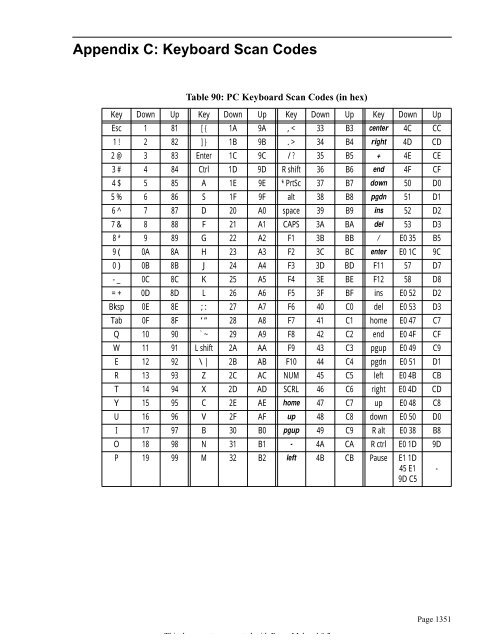Create successful ePaper yourself
Turn your PDF publications into a flip-book with our unique Google optimized e-Paper software.
Thi d t t d ith F M k 4 0 2<br />
<strong>Appendix</strong> C: <strong>Keyboard</strong> <strong>Scan</strong> <strong>Codes</strong><br />
Table 90: PC <strong>Keyboard</strong> <strong>Scan</strong> <strong>Codes</strong> (in hex)<br />
Key Down Up Key Down Up Key Down Up Key Down Up<br />
Esc 1 81 [ { 1A 9A , < 33 B3 center 4C CC<br />
1 ! 2 82 ] } 1B 9B . > 34 B4 right 4D CD<br />
2 @ 3 83 Enter 1C 9C / ? 35 B5 + 4E CE<br />
3 # 4 84 Ctrl 1D 9D R shift 36 B6 end 4F CF<br />
4 $ 5 85 A 1E 9E * PrtSc 37 B7 down 50 D0<br />
5 % 6 86 S 1F 9F alt 38 B8 pgdn 51 D1<br />
6 ^ 7 87 D 20 A0 space 39 B9 ins 52 D2<br />
7 & 8 88 F 21 A1 CAPS 3A BA del 53 D3<br />
8 * 9 89 G 22 A2 F1 3B BB / E0 35 B5<br />
9 ( 0A 8A H 23 A3 F2 3C BC enter E0 1C 9C<br />
0 ) 0B 8B J 24 A4 F3 3D BD F11 57 D7<br />
- _ 0C 8C K 25 A5 F4 3E BE F12 58 D8<br />
= + 0D 8D L 26 A6 F5 3F BF ins E0 52 D2<br />
Bksp 0E 8E ; : 27 A7 F6 40 C0 del E0 53 D3<br />
Tab 0F 8F ‘ “ 28 A8 F7 41 C1 home E0 47 C7<br />
Q 10 90 ` ~ 29 A9 F8 42 C2 end E0 4F CF<br />
W 11 91 L shift 2A AA F9 43 C3 pgup E0 49 C9<br />
E 12 92 \ | 2B AB F10 44 C4 pgdn E0 51 D1<br />
R 13 93 Z 2C AC NUM 45 C5 left E0 4B CB<br />
T 14 94 X 2D AD SCRL 46 C6 right E0 4D CD<br />
Y 15 95 C 2E AE home 47 C7 up E0 48 C8<br />
U 16 96 V 2F AF up 48 C8 down E0 50 D0<br />
I 17 97 B 30 B0 pgup 49 C9 R alt E0 38 B8<br />
O 18 98 N 31 B1 - 4A CA R ctrl E0 1D 9D<br />
P 19 99 M 32 B2 left 4B CB Pause E1 1D<br />
45 E1<br />
9D C5<br />
-<br />
Page 1351
<strong>Appendix</strong> C<br />
Table 91: <strong>Keyboard</strong> <strong>Codes</strong> (in hex)<br />
Key <strong>Scan</strong> ASCII Shift a Ctrl Alt Num Caps Shift Caps Shift Num<br />
Code<br />
Esc 01 1B 1B 1B 1B 1B 1B 1B<br />
1 ! 02 31 21 7800 31 31 31 31<br />
2 @ 03 32 40 0300 7900 32 32 32 32<br />
3 # 04 33 23 7A00 33 33 33 33<br />
4 $ 05 34 24 7B00 34 34 34 34<br />
5 % 06 35 25 7C00 35 35 35 35<br />
6 ^ 07 36 5E 1E 7D00 36 36 36 36<br />
7 & 08 37 26 7E00 37 37 37 37<br />
8 * 09 38 2A 7F00 38 38 38 38<br />
9 ( 0A 39 28 8000 39 39 39 39<br />
0 ) 0B 30 29 8100 30 30 30 30<br />
- _ 0C 2D 5F 1F 8200 2D 2D 5F 5F<br />
= + 0D 3D 2B 8300 3D 3D 2B 2B<br />
Bksp 0E 08 08 7F 08 08 08 08<br />
Tab 0F 09 0F00 09 09 0F00 0F00<br />
Q 10 71 51 11 1000 71 51 71 51<br />
W 11 77 57 17 1100 77 57 77 57<br />
E 12 65 45 05 1200 65 45 65 45<br />
R 13 72 52 12 1300 72 52 72 52<br />
T 14 74 54 14 1400 74 54 74 54<br />
Y 15 79 59 19 1500 79 59 79 59<br />
U 16 75 55 15 1600 75 55 75 55<br />
I 17 69 49 09 1700 69 49 69 49<br />
O 18 6F 4F 0F 1800 6F 4F 6F 4F<br />
P 19 70 50 10 1900 70 50 70 50<br />
[ { 1A 5B 7B 1B 5B 5B 7B 7B<br />
] } 1B 5D 7D 1D 5D 5D 7D 7D<br />
enter 1C 0D 0D 0A 0D 0D 0A 0A<br />
ctrl 1D<br />
A 1E 61 41 01 1E00 61 41 61 41<br />
S 1F 73 53 13 1F00 73 53 73 53<br />
D 20 64 44 04 2000 64 44 64 44<br />
F 21 66 46 06 2100 66 46 66 46<br />
G 22 67 47 07 2200 67 47 67 47<br />
H 23 68 48 08 2300 68 48 68 48<br />
J 24 6A 4A 0A 2400 6A 4A 6A 4A<br />
K 25 6B 4B 0B 2500 6B 4B 6B 4B<br />
L 26 6C 4C 0C 2600 6C 4C 6C 4C<br />
; : 27 3B 3A 3B 3B 3A 3A<br />
‘ “ 28 27 22 27 27 22 22<br />
` ~ 29 60 7E 60 60 7E 7E<br />
Lshift 2A<br />
\ | 2B 5C 7C 1C 5C 5C 7C 7C<br />
Z 2C 7A 5A 1A 2C00 7A 5A 7A 5A<br />
X 2D 78 58 18 2D00 78 58 78 58<br />
C 2E 63 43 03 2E00 63 43 63 43<br />
V 2F 76 56 16 2F00 76 56 76 56<br />
B 30 62 42 02 3000 62 42 62 42<br />
Key <strong>Scan</strong><br />
Code<br />
ASCII Shift Ctrl Alt Num Caps Shift Caps Shift Num<br />
Page 1352
Appendices<br />
Table 91: <strong>Keyboard</strong> <strong>Codes</strong> (in hex)<br />
Key <strong>Scan</strong> ASCII Shift a Ctrl Alt Num Caps Shift Caps Shift Num<br />
Code<br />
N 31 6E 4E 0E 3100 6E 4E 6E 4E<br />
M 32 6D 4D 0D 3200 6D 4D 6D 4D<br />
, < 33 2C 3C 2C 2C 3C 3C<br />
. > 34 2E 3E 2E 2E 3E 3E<br />
/ ? 35 2F 3F 2F 2F 3F 3F<br />
Rshift 36<br />
* PrtSc 37 2A INT 5 b 10 c 2A 2A INT 5 INT 5<br />
alt 38<br />
space 39 20 20 20 20 20 20 20<br />
caps 3A<br />
F1 3B 3B00 5400 5E00 6800 3B00 3B00 5400 5400<br />
F2 3C 3C00 5500 5F00 6900 3C00 3C00 5500 5500<br />
F3 3D 3D00 5600 6000 6A00 3D00 3D00 5600 5600<br />
F4 3E 3E00 5700 6100 6B00 3E00 3E00 5700 5700<br />
F5 3F 3F00 5800 6200 6C00 3F00 3F00 5800 5800<br />
F6 40 4000 5900 6300 6D00 4000 4000 5900 5900<br />
F7 41 4100 5A00 6400 6E00 4100 4100 5A00 5A00<br />
F8 42 4200 5B00 6500 6F00 4200 4200 5B00 5B00<br />
F9 43 4300 5C00 6600 7000 4300 4300 5C00 5C00<br />
F10 44 4400 5D00 6700 7100 4400 4400 5D00 5D00<br />
num 45<br />
scrl 46<br />
home 47 4700 37 7700 37 4700 37 4700<br />
up 48 4800 38 38 4800 38 4800<br />
pgup 49 4900 39 8400 39 4900 39 4900<br />
- d 4A 2D 2D 2D 2D 2D 2D<br />
left 4B 4B00 34 7300 34 4B00 34 4B00<br />
center 4C 4C00 35 35 4C00 35 4C00<br />
right 4D 4D00 36 7400 36 4D00 36 4D00<br />
+ e 4E 2B 2B 2B 2B 2B 2B<br />
end 4F 4F00 31 7500 31 4F00 31 4F00<br />
down 50 5000 32 32 5000 32 5000<br />
pgdn 51 5100 33 7600 33 5100 33 5100<br />
ins 52 5200 30 30 5200 30 5200<br />
del 53 5300 2E 2E 5300 2E 5300<br />
Key <strong>Scan</strong> ASCII Shift Ctrl Alt Num Caps Shift Caps Shift Num<br />
Code<br />
a. For the alphabetic characters, if capslock is active then see the shift-capslock column.<br />
b. Pressing the PrtSc key does not produce a scan code. Instead, BIOS executes an int 5 instruction which<br />
should print the screen.<br />
c. This is the control-P character that will activate the printer under MS-DOS.<br />
d. This is the minus key on the keypad.<br />
e. This is the plus key on the keypad.<br />
Page 1353
<strong>Appendix</strong> C<br />
Table 92: <strong>Keyboard</strong> Related BIOS Variables<br />
Name Address a Size Description<br />
KbdFlags1<br />
(modifier<br />
flags)<br />
KbdFlags2<br />
(Toggle<br />
keys down)<br />
40:17 Byte This byte maintains the current status of the modifier<br />
keys on the keyboard. The bits have the following meanings:<br />
bit 7: Insert mode toggle<br />
bit 6: Capslock toggle (1=capslock on)<br />
bit 5: Numlock toggle (1=numlock on)<br />
bit 4: Scroll lock toggle (1=scroll lock on)<br />
bit 3: Alt key (1=alt is down)<br />
bit 2: Ctrl key (1=ctrl is down)<br />
bit 1: Left shift key (1=left shift is down)<br />
bit 0: Right shift key (1=right shift is down)<br />
40:18 Byte Specifies if a toggle key is currently down.<br />
bit 7: Insert key (currently down if 1)<br />
bit 6: Capslock key (currently down if 1)<br />
bit 5: Numlock key (currently down if 1)<br />
bit 4: Scroll lock key (currently down if 1)<br />
bit 3: Pause state locked (ctrl-Numlock) if one<br />
bit 2: SysReq key (currently down if 1)<br />
bit 1: Left alt key (currently down if 1)<br />
bit 0: Left ctrl key (currently down if 1)<br />
AltKpd 40:19 Byte BIOS uses this to compute the ASCII code for an alt-Keypad<br />
sequence.<br />
BufStart 40:80 Word Offset of start of keyboard buffer (1Eh). Note: this variable<br />
is not supported on many systems, be careful if you<br />
use it.<br />
BufEnd 40:82 Word Offset of end of keyboard buffer (3Eh). See the note<br />
above.<br />
KbdFlags3 40:96 Byte Miscellaneous keyboard flags.<br />
bit 7: Read of keyboard ID in progress<br />
bit 6: Last char is first kbd ID character<br />
bit 5: Force numlock on reset<br />
bit 4: 1 if 101-key kbd, 0 if 83/84 key kbd.<br />
bit 3: Right alt key pressed if 1<br />
bit 2: Right ctrl key pressed if 1<br />
bit 1: Last scan code was E0h<br />
bit 0: Last scan code was E1h<br />
KbdFlags4 40:97 Byte More miscellaneous keyboard flags.<br />
bit 7: <strong>Keyboard</strong> transmit error<br />
bit 6: Mode indicator update<br />
bit 5: Resend receive flag<br />
bit 4: Acknowledge received<br />
bit 3: Must always be zero<br />
bit 2: Capslock LED (1=on)<br />
bit 1: Numlock LED (1=on)<br />
bit 0: Scroll lock LED (1=on)<br />
a. Addresses are all given in hexadecimal<br />
Page 1354
Appendices<br />
Table 93: On-Board <strong>Keyboard</strong> Controller Commands (Port 64h)<br />
Value (hex) Description<br />
20 Transmit keyboard controller’s command byte to system as a scan code at port 60h.<br />
60 The next byte written to port 60h will be stored in the keyboard controller’s command<br />
byte.<br />
A4 Test if a password is installed (PS/2 only). Result comes back in port 60h. 0FAh means a<br />
password is installed, 0F1h means no password.<br />
A5 Transmit password (PS/2 only). Starts receipt of password. The next sequence of scan<br />
codes written to port 60h, ending with a zero byte, are the new password.<br />
A6 Password match. Characters from the keyboard are compared to password until a match<br />
occurs.<br />
A7 Disable mouse device (PS/2 only). Identical to setting bit five of the command byte.<br />
A8 Enable mouse device (PS/2 only). Identical to clearing bit five of the command byte.<br />
A9 Test mouse device. Returns 0 if okay, 1 or 2 if there is a stuck clock, 3 or 4 if there is a stuck<br />
data line. Results come back in port 60h.<br />
AA Initiates self-test. Returns 55h in port 60h if successful.<br />
AB <strong>Keyboard</strong> interface test. Tests the keyboard interface. Returns 0 if okay, 1 or 2 if there is a<br />
stuck clock, 3 or 4 if there is a stuck data line. Results come back in port 60h.<br />
AC Diagnostic. Returns 16 bytes from the keyboard’s microcontroller chip. Not available on<br />
PS/2 systems.<br />
AD Disable keyboard. Same operation as setting bit four of the command register.<br />
AE Enable keyboard. Same operation as clearing bit four of the command register.<br />
C0 Read keyboard input port to port 60h. This input port contains the following values:<br />
bit 7: <strong>Keyboard</strong> inhibit keyswitch (0 = inhibit, 1 = enabled).<br />
bit 6: Display switch (0=color, 1=mono).<br />
bit 5: Manufacturing jumper.<br />
bit 4: System board RAM (always 1).<br />
bits 0-3: undefined.<br />
C1 Copy input port (above) bits 0-3 to status bits 4-7. (PS/2 only)<br />
C2 Copy input pot (above) bits 4-7 to status port bits 4-7. (PS/2 only).<br />
D0 Copy microcontroller output port value to port 60h (see definition below).<br />
D1 Write the next data byte written to port 60h to the microcontroller output port. This port<br />
has the following definition:<br />
bit 7: <strong>Keyboard</strong> data.<br />
bit 6: <strong>Keyboard</strong> clock.<br />
bit 5: Input buffer empty flag.<br />
bit 4: Output buffer full flag.<br />
bit 3: Undefined.<br />
bit 2: Undefined.<br />
bit 1: Gate A20 line.<br />
bit 0: System reset (if zero).<br />
Note: writing a zero to bit zero will reset the machine.<br />
Writing a one to bit one combines address lines 19 and 20 on the PC’s address bus.<br />
Page 1355
<strong>Appendix</strong> C<br />
Table 93: On-Board <strong>Keyboard</strong> Controller Commands (Port 64h)<br />
Value (hex)<br />
D2<br />
D3<br />
D4<br />
E0<br />
Fx<br />
Description<br />
Write keyboard buffer. The keyboard controller returns the next value sent to port 60h as<br />
though a keypress produced that value. (PS/2 only).<br />
Write mouse buffer. The keyboard controller returns the next value sent to port 60h as<br />
though a mouse operation produced that value. (PS/2 only).<br />
Writes the next data byte (60h) to the mouse (auxiliary) device. (PS/2 only).<br />
Read test inputs. Returns in port 60h the status of the keyboard serial lines. Bit zero contains<br />
the keyboard clock input, bit one contains the keyboard data input.<br />
Pulse output port (see definition for D1). Bits 0-3 of the keyboard controller command byte<br />
are pulsed onto the output port. Resets the system if bit zero is a zero.<br />
Table 94: <strong>Keyboard</strong> to System Transmissions<br />
Value (hex) Description<br />
00 Data overrun. System sends a zero byte as the last value when the keyboard controller’s<br />
internal buffer overflows.<br />
1..58<br />
81..D8<br />
83AB<br />
AA<br />
EE<br />
F0<br />
FA<br />
FC<br />
FD<br />
FE<br />
FF<br />
<strong>Scan</strong> codes for key presses. The positive values are down codes, the negative values (H.O.<br />
bit set) are up codes.<br />
<strong>Keyboard</strong> ID code returned in response to the F2 command (PS/2 only).<br />
Returned during basic assurance test after reset. Also the up code for the left shift key.<br />
Returned by the ECHO command.<br />
Prefix to certain up codes (N/A on PS/2).<br />
<strong>Keyboard</strong> acknowledge to keyboard commands other than resend or ECHO.<br />
Basic assurance test failed (PS/2 only).<br />
Diagnostic failure (not available on PS/2).<br />
Resend. <strong>Keyboard</strong> requests the system to resend the last command.<br />
Key error (PS/2 only).<br />
Page 1356
Table 95: <strong>Keyboard</strong> Microcontroller Commands (Port 60h)<br />
Appendices<br />
Value (hex)<br />
ED<br />
EE<br />
F0<br />
F2<br />
F3<br />
F4<br />
F5<br />
F6<br />
F7<br />
F8<br />
F9<br />
FA<br />
FB<br />
FC<br />
FD<br />
FE<br />
FF<br />
Description<br />
Send LED bits. The next byte written to port 60h updates the LEDs on the keyboard. The<br />
parameter (next) byte contains:<br />
bits 3-7: Must be zero.<br />
bit 2: Capslock LED (1 = on, 0 = off).<br />
bit 1: Numlock LED (1 = on, 0 = off).<br />
bit 0: Scroll lock LED (1 = on, 0 = off).<br />
Echo commands. Returns 0EEh in port 60h as a diagnostic aid.<br />
Select alternate scan code set (PS/2 only). The next byte written to port 60h selects one of<br />
the following options:<br />
00: Report current scan code set in use (next value read from port 60h).<br />
01: Select scan code set #1 (standard PC/AT scan code set).<br />
02: Select scan code set #2.<br />
03: Select scan code set #3.<br />
Send two-byte keyboard ID code as the next two bytes read from port 60h (PS/2 only).<br />
Set Autorepeat delay and repeat rate. Next byte written to port 60h determines rate:<br />
bit 7: must be zero<br />
bits 5,6: Delay. 00- 1 / 4 sec, 01- 1 / 2 sec, 10- 3 / 4 sec, 11- 1 sec.<br />
bits 0-4: Repeat rate. 0- approx 30 chars/sec to 1Fh- approx 2 chars/sec.<br />
Enable keyboard.<br />
Reset to power on condition and wait for enable command.<br />
Reset to power on condition and begin scanning keyboard.<br />
Make all keys autorepeat (PS/2 only).<br />
Set all keys to generate an up code and a down code (PS/2 only).<br />
Set all keys to generate an up code only (PS/2 only).<br />
Set all keys to autorepeat and generate up and down codes (PS/2 only).<br />
Set an individual key to autorepeat. Next byte contains the scan code of the desired key.<br />
(PS/2 only).<br />
Set an individual key to generate up and down codes. Next byte contains the scan code of<br />
the desired key. (PS/2 only).<br />
Set an individual key to generate only down codes. Next byte contains the scan code of the<br />
desired key. (PS/2 only).<br />
Resend last result. Use this command if there is an error receiving data.<br />
Reset keyboard to power on state and start the self-test.<br />
Page 1357
<strong>Appendix</strong> C<br />
Function #<br />
(AH)<br />
Input<br />
Parameters<br />
Table 96: BIOS <strong>Keyboard</strong> Support Functions<br />
Output<br />
Parameters<br />
0 al- ASCII character<br />
ah- scan code<br />
1 ZF- Set if no key.<br />
ZF- Clear if key available.<br />
al- ASCII code<br />
ah- scan code<br />
Description<br />
Read character. Reads next available character from the system’s<br />
type ahead buffer. Wait for a keystroke if the buffer is<br />
empty.<br />
Checks to see if a character is available in the type ahead<br />
buffer. Sets the zero flag if not key is available, clears the<br />
zero flag if a key is available. If there is an available key, this<br />
function returns the ASCII and scan code value in ax. The<br />
value in ax is undefined if no key is available.<br />
2 al- shift flags Returns the current status of the shift flags in al. The shift<br />
flags are defined as follows:<br />
3 al = 5<br />
bh = 0, 1, 2, 3 for 1/4,<br />
1/2, 3/4, or 1 second<br />
delay<br />
bl= 0..1Fh for 30/sec<br />
to 2/sec.<br />
5 ch = scan code<br />
cl = ASCII code<br />
10h<br />
11h<br />
al- ASCII character<br />
ah- scan code<br />
ZF- Set if no key.<br />
ZF- Clear if key available.<br />
al- ASCII code<br />
ah- scan code<br />
bit 7: Insert toggle<br />
bit 6: Capslock toggle<br />
bit 5: Numlock toggle<br />
bit 4: Scroll lock toggle<br />
bit 3: Alt key is down<br />
bit 2: Ctrl key is down<br />
bit 1: Left shift key is down<br />
bit 0: Right shift key is down<br />
Set auto repeat rate. The bh register contains the amount of<br />
time to wait before starting the autorepeat operation, the bl<br />
register contains the autorepeat rate.<br />
Store keycode in buffer. This function stores the value in the<br />
cx register at the end of the type ahead buffer. Note that the<br />
scan code in ch doesn’t have to correspond to the ASCII<br />
code appearing in cl. This routine will simply insert the data<br />
you provide into the system type ahead buffer.<br />
Read extended character. Like ah=0 call, except this one<br />
passes all key codes, the ah=0 call throws away codes that<br />
are not PC/XT compatible.<br />
Like the ah=01h call except this one does not throw away<br />
keycodes that are not PC/XT compatible (i.e., the extra keys<br />
found on the 101 key keyboard).<br />
Page 1358
Appendices<br />
Table 96: BIOS <strong>Keyboard</strong> Support Functions<br />
Function #<br />
(AH)<br />
Input<br />
Parameters<br />
Output<br />
Parameters<br />
Description<br />
12h<br />
al- shift flags<br />
ah- extended shift<br />
flags<br />
Returns the current status of the shift flags in ax. The shift<br />
flags are defined as follows:<br />
bit 15: SysReq key pressed<br />
bit 14: Capslock key currently down<br />
bit 13: Numlock key currently down<br />
bit 12: Scroll lock key currently down<br />
bit 11: Right alt key is down<br />
bit 10:Right ctrl key is down<br />
bit 9: Left alt key is down<br />
bit 8: Left ctrl key is down<br />
bit 7: Insert toggle<br />
bit 6: Capslock toggle<br />
bit 5: Numlock toggle<br />
bit 4: Scroll lock toggle<br />
bit 3: Either alt key is down (some machines, left only)<br />
bit 2: Either ctrl key is down<br />
bit 1: Left shift key is down<br />
bit 0: Right shift key is down<br />
Page 1359
<strong>Appendix</strong> C<br />
Page 1360