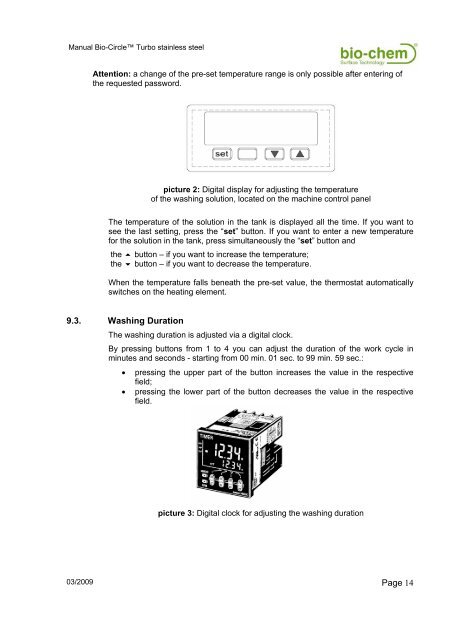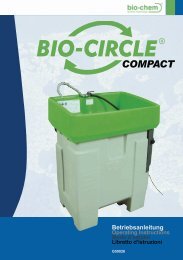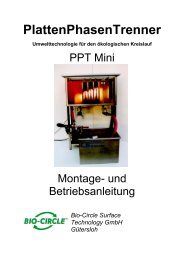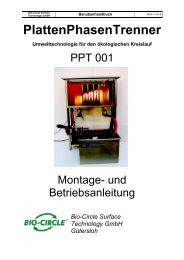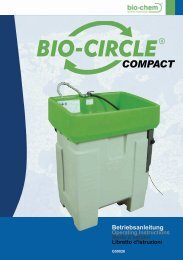Owner's manual - Bio-Circle
Owner's manual - Bio-Circle
Owner's manual - Bio-Circle
Create successful ePaper yourself
Turn your PDF publications into a flip-book with our unique Google optimized e-Paper software.
Manual <strong>Bio</strong>-<strong>Circle</strong> Turbo stainless steel<br />
Attention: a change of the pre-set temperature range is only possible after entering of<br />
the requested password.<br />
picture 2: Digital display for adjusting the temperature<br />
of the washing solution, located on the machine control panel<br />
The temperature of the solution in the tank is displayed all the time. If you want to<br />
see the last setting, press the “set” button. If you want to enter a new temperature<br />
for the solution in the tank, press simultaneously the “set” button and<br />
the button – if you want to increase the temperature;<br />
the button – if you want to decrease the temperature.<br />
When the temperature falls beneath the pre-set value, the thermostat automatically<br />
switches on the heating element.<br />
9.3. Washing Duration<br />
The washing duration is adjusted via a digital clock.<br />
By pressing buttons from 1 to 4 you can adjust the duration of the work cycle in<br />
minutes and seconds - starting from 00 min. 01 sec. to 99 min. 59 sec.:<br />
• pressing the upper part of the button increases the value in the respective<br />
field;<br />
• pressing the lower part of the button decreases the value in the respective<br />
field.<br />
picture 3: Digital clock for adjusting the washing duration<br />
03/2009 Page 14