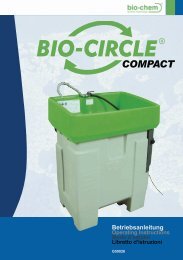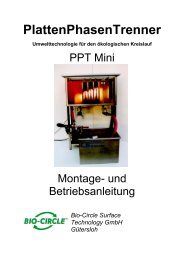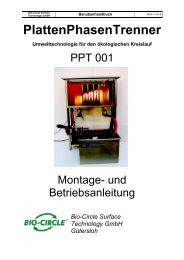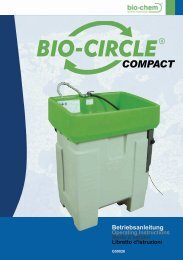Owner's manual - Bio-Circle
Owner's manual - Bio-Circle
Owner's manual - Bio-Circle
You also want an ePaper? Increase the reach of your titles
YUMPU automatically turns print PDFs into web optimized ePapers that Google loves.
Manual <strong>Bio</strong>-<strong>Circle</strong> Turbo stainless steel<br />
The <strong>Bio</strong>-<strong>Circle</strong> Turbo is designed for the use of <strong>Bio</strong>-<strong>Circle</strong> Turbo Liquid.<br />
The machine should never work with inflammable liquids, such as cleaner<br />
solvents, disinfectants or other acidic and alkaline cleaner are not be used!<br />
3.4. Water drainage<br />
Connect the drain tank pipe (∅ 33.7mm) to the plant internal drain system.<br />
3.5. Compressed air supply<br />
Connect the air hose of the <strong>Bio</strong>-<strong>Circle</strong> Turbo with the quick-release coupling,<br />
diameter 10, maximum air pressure must not exceed 8 bar.<br />
3.6. Notes for Waste disposal<br />
For this product, no waste disposal key, according to the European Waste Catalogue<br />
(EWC) can be determined, as only the purpose of application defined by the user<br />
enables an allocation. The waste code number has to be determined in accordance<br />
with the local waste disposer. Take unused <strong>Bio</strong>-<strong>Circle</strong> Liquid to a sewage plant in<br />
accordance with federal, state and local environmental regulations. Consider pHvalue.<br />
4. Start up<br />
After installing the <strong>Bio</strong>-<strong>Circle</strong> Turbo correctly, you can proceed with the machine<br />
start up.<br />
• Turn on the main switch to position “I” (a green signal lamp “Control on” lights).<br />
Fill up the washing machine with <strong>Bio</strong>-<strong>Circle</strong> Turbo Liquid till the required level has<br />
been reached.<br />
• Once the tank is filled, the heating element starts heating the cleaner. The<br />
heating element switches on automatically and a green signal lamp “Heating on”<br />
lights. The heating remains on until the temperature of the cleaner reaches the set<br />
temperature (50° C) on the temperature controller. If the liquid level in the tank falls<br />
beneath the level sensor (due to losses during working or evaporation), the heating<br />
switches off and a red lamp lights. When the necessary quantity of cleaner has been<br />
added, the red lamp goes out and the heating is resumed. The optimal temperature<br />
for the activity of micro-organisms and therefore for the breakdown of oil is<br />
approximately 50 °C. When the pre-set temperature is reached, the heating turns off<br />
automatically and the green signal lamp “Heating on” goes off.<br />
• Check whether the rotating basket rotates freely e.g. there should be no small<br />
details sticking out of it. For easier loading of the rotating basket (in case of models<br />
with bigger basket diameter), the machine is equipped with an additional button<br />
“Rotating Grid Adjustment”. With that button, the rotating basket (with the lid open)<br />
can be rotated to any desired position.<br />
• Move the top arm in the middle, next to the stop and close the lid.<br />
• Enter the desired washing duration (see item “Settings”)<br />
• Start the cleaning process by pushing the “PROGRAMM START” button.<br />
Test the machine functioning.<br />
The <strong>Bio</strong>-<strong>Circle</strong> Turbo is now ready to be commissioned.<br />
03/2009 Page 8