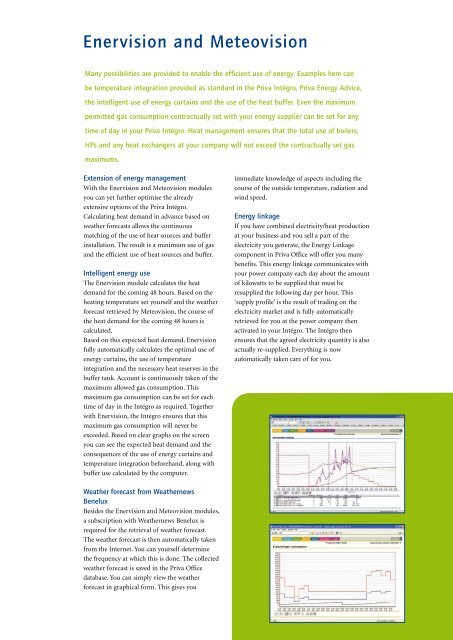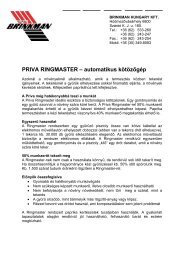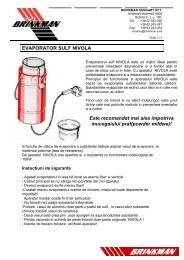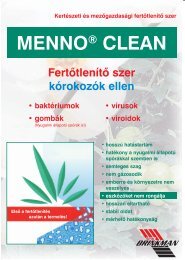Software for clarity and certainty
Software for clarity and certainty
Software for clarity and certainty
You also want an ePaper? Increase the reach of your titles
YUMPU automatically turns print PDFs into web optimized ePapers that Google loves.
Enervision <strong>and</strong> Meteovision<br />
Many possibilities are provided to enable the efficient use of energy. Examples here can<br />
be temperature integration provided as st<strong>and</strong>ard in the Priva Intégro, Priva Energy Advice,<br />
the intelligent use of energy curtains <strong>and</strong> the use of the heat buffer. Even the maximum<br />
permitted gas consumption contractually set with your energy supplier can be set <strong>for</strong> any<br />
time of day in your Priva Intégro. Heat management ensures that the total use of boilers,<br />
HPs <strong>and</strong> any heat exchangers at your company will not exceed the contractually set gas<br />
maximums.<br />
Extension of energy management<br />
With the Enervision <strong>and</strong> Meteovision modules<br />
you can yet further optimise the already<br />
extensive options of the Priva Intégro.<br />
Calculating heat dem<strong>and</strong> in advance based on<br />
weather <strong>for</strong>ecasts allows the continuous<br />
matching of the use of heat sources <strong>and</strong> buffer<br />
installation. The result is a minimum use of gas<br />
<strong>and</strong> the efficient use of heat sources <strong>and</strong> buffer.<br />
Intelligent energy use<br />
The Enervision module calculates the heat<br />
dem<strong>and</strong> <strong>for</strong> the coming 48 hours. Based on the<br />
heating temperature set yourself <strong>and</strong> the weather<br />
<strong>for</strong>ecast retrieved by Meteovision, the course of<br />
the heat dem<strong>and</strong> <strong>for</strong> the coming 48 hours is<br />
calculated.<br />
Based on this expected heat dem<strong>and</strong>, Enervision<br />
fully automatically calculates the optimal use of<br />
energy curtains, the use of temperature<br />
integration <strong>and</strong> the necessary heat reserves in the<br />
buffer tank. Account is continuously taken of the<br />
maximum allowed gas consumption. This<br />
maximum gas consumption can be set <strong>for</strong> each<br />
time of day in the Intégro as required. Together<br />
with Enervision, the Intégro ensures that this<br />
maximum gas consumption will never be<br />
exceeded. Based on clear graphs on the screen<br />
you can see the expected heat dem<strong>and</strong> <strong>and</strong> the<br />
consequences of the use of energy curtains <strong>and</strong><br />
temperature integration be<strong>for</strong>eh<strong>and</strong>, along with<br />
buffer use calculated by the computer.<br />
immediate knowledge of aspects including the<br />
course of the outside temperature, radiation <strong>and</strong><br />
wind speed.<br />
Energy linkage<br />
If you have combined electricity/heat production<br />
at your business <strong>and</strong> you sell a part of the<br />
electricity you generate, the Energy Linkage<br />
component in Priva Office will offer you many<br />
benefits. This energy linkage communicates with<br />
your power company each day about the amount<br />
of kilowatts to be supplied that must be<br />
resupplied the following day per hour. This<br />
‘supply profile’ is the result of trading on the<br />
electricity market <strong>and</strong> is fully automatically<br />
retrieved <strong>for</strong> you at the power company then<br />
activated in your Intégro. The Intégro then<br />
ensures that the agreed electricity quantity is also<br />
actually re-supplied. Everything is now<br />
automatically taken care of <strong>for</strong> you.<br />
Weather <strong>for</strong>ecast from Weathernews<br />
Benelux<br />
Besides the Enervision <strong>and</strong> Meteovision modules,<br />
a subscription with Weathernews Benelux is<br />
required <strong>for</strong> the retrieval of weather <strong>for</strong>ecast.<br />
The weather <strong>for</strong>ecast is then automatically taken<br />
from the Internet. You can yourself determine<br />
the frequency at which this is done. The collected<br />
weather <strong>for</strong>ecast is saved in the Priva Office<br />
database. You can simply view the weather<br />
<strong>for</strong>ecast in graphical <strong>for</strong>m. This gives you