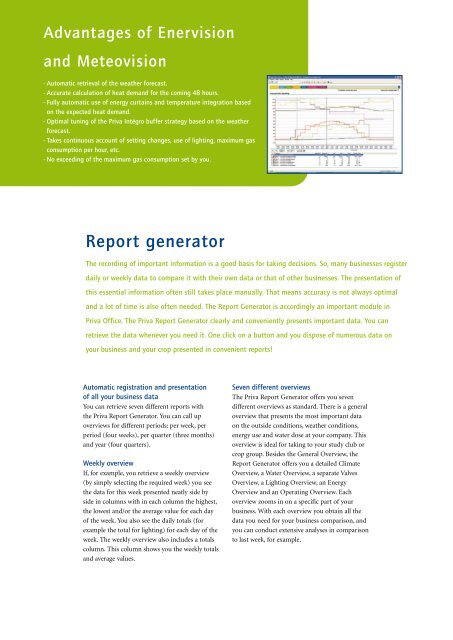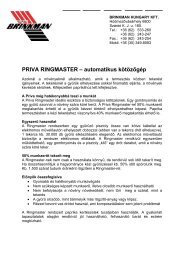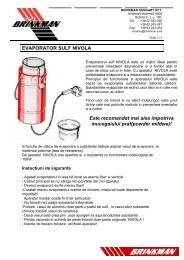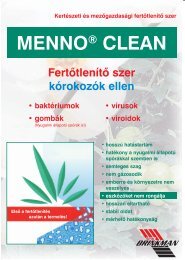Software for clarity and certainty
Software for clarity and certainty
Software for clarity and certainty
You also want an ePaper? Increase the reach of your titles
YUMPU automatically turns print PDFs into web optimized ePapers that Google loves.
Advantages of Enervision<br />
<strong>and</strong> Meteovision<br />
- Automatic retrieval of the weather <strong>for</strong>ecast.<br />
- Accurate calculation of heat dem<strong>and</strong> <strong>for</strong> the coming 48 hours.<br />
- Fully automatic use of energy curtains <strong>and</strong> temperature integration based<br />
on the expected heat dem<strong>and</strong>.<br />
- Optimal tuning of the Priva Intégro buffer strategy based on the weather<br />
<strong>for</strong>ecast.<br />
- Takes continuous account of setting changes, use of lighting, maximum gas<br />
consumption per hour, etc.<br />
- No exceeding of the maximum gas consumption set by you.<br />
Report generator<br />
The recording of important in<strong>for</strong>mation is a good basis <strong>for</strong> taking decisions. So, many businesses register<br />
daily or weekly data to compare it with their own data or that of other businesses. The presentation of<br />
this essential in<strong>for</strong>mation often still takes place manually. That means accuracy is not always optimal<br />
<strong>and</strong> a lot of time is also often needed. The Report Generator is accordingly an important module in<br />
Priva Office. The Priva Report Generator clearly <strong>and</strong> conveniently presents important data. You can<br />
retrieve the data whenever you need it. One click on a button <strong>and</strong> you dispose of numerous data on<br />
your business <strong>and</strong> your crop presented in convenient reports!<br />
Automatic registration <strong>and</strong> presentation<br />
of all your business data<br />
You can retrieve seven different reports with<br />
the Priva Report Generator. You can call up<br />
overviews <strong>for</strong> different periods: per week, per<br />
period (four weeks), per quarter (three months)<br />
<strong>and</strong> year (four quarters).<br />
Weekly overview<br />
If, <strong>for</strong> example, you retrieve a weekly overview<br />
(by simply selecting the required week) you see<br />
the data <strong>for</strong> this week presented neatly side by<br />
side in columns with in each column the highest,<br />
the lowest <strong>and</strong>/or the average value <strong>for</strong> each day<br />
of the week. You also see the daily totals (<strong>for</strong><br />
example the total <strong>for</strong> lighting) <strong>for</strong> each day of the<br />
week. The weekly overview also includes a totals<br />
column. This column shows you the weekly totals<br />
<strong>and</strong> average values.<br />
Seven different overviews<br />
The Priva Report Generator offers you seven<br />
different overviews as st<strong>and</strong>ard. There is a general<br />
overview that presents the most important data<br />
on the outside conditions, weather conditions,<br />
energy use <strong>and</strong> water dose at your company. This<br />
overview is ideal <strong>for</strong> taking to your study club or<br />
crop group. Besides the General Overview, the<br />
Report Generator offers you a detailed Climate<br />
Overview, a Water Overview, a separate Valves<br />
Overview, a Lighting Overview, an Energy<br />
Overview <strong>and</strong> an Operating Overview. Each<br />
overview zooms in on a specific part of your<br />
business. With each overview you obtain all the<br />
data you need <strong>for</strong> your business comparison, <strong>and</strong><br />
you can conduct extensive analyses in comparison<br />
to last week, <strong>for</strong> example.