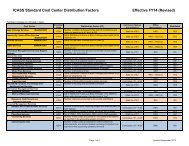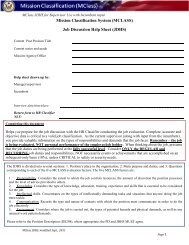You also want an ePaper? Increase the reach of your titles
YUMPU automatically turns print PDFs into web optimized ePapers that Google loves.
Page 1 of 1<br />
THE WEB.<strong>ICASS</strong> FEED<br />
THE WEB.<strong>ICASS</strong> FEED<br />
<strong>Vol</strong>ume 5, <strong>Issue</strong> 6<br />
July 2008<br />
<strong>ICASS</strong> Software Version<br />
Have You Upgraded to <strong>Web</strong>.<strong>ICASS</strong> 2.27?<br />
We recently notified several posts of the need to upgrade to <strong>Web</strong>.<strong>ICASS</strong> 2.27.00 and<br />
2.27.01, based on a list of posts we received from the PASS office. We understand that the<br />
list may have been outdated so if your post already upgraded, please let us know you have<br />
already upgraded. <strong>The</strong>n continue working on your 2009 Workload Count and Time Allocation<br />
data call (also referred to as “data call”)!<br />
If you are still running <strong>Web</strong>.<strong>ICASS</strong> 2.25.00, avoid the hassles and upgrade today!<br />
Cost center changes<br />
Why Don’t I See Any of the Cost Center<br />
CHANGES in My Software?<br />
Did you receive our software<br />
announcement cable? Per<br />
2008 State 049776, you need to<br />
first upgrade to 2.27.01, then<br />
download the cost center reference<br />
table file from the <strong>ICASS</strong><br />
website, and then manually<br />
update your reference tables. Once you perform<br />
those steps, you’ll see the new cost center changes<br />
right away for instant gratification!<br />
vouchering<br />
cost center<br />
Factor Groups or No Factor<br />
Groups? Correction to Vouchering Cost Center<br />
Per 2008 State 069939 we have released a revised cost center<br />
reference table update. This corrects the vouchering<br />
services cost center (6223) to eliminate factor groups. You<br />
need to download the revised cost center reference table<br />
file from the <strong>ICASS</strong> website and then manually update your<br />
reference tables.<br />
Factor group changes<br />
Watch Out – Order of Factor Groups Changed For Some Cost Centers<br />
2009 is a new baseline year for cost centers, including name changes, how to count,<br />
and factor groups. When you create next year’s plan to start your 2009 data call, you may have noticed that the<br />
order of factor groups is different for some cost centers and that your workload for LES has been swapped with<br />
the workload for a different factor group. Be especially careful to check the workload data in the following cost<br />
centers:<br />
Standard: 5880, 6194, and 6224<br />
Lite: 6145 and 6445
Page 2 of 2<br />
THE WEB.<strong>ICASS</strong> FEED<br />
2009 data call<br />
submissions<br />
Do I have to Submit My 2009 Workload<br />
and Time Allocation Data Early Again?<br />
Yes…last year’s pilot was a success! Version 2.27<br />
will enable you to transmit your<br />
“data call” budget using your “Submit<br />
to DC” button in the Initial Requirements<br />
stage. You can find the data<br />
call due dates and other information<br />
in 2008 State 069053. Note: data<br />
call does not apply to ASPs or GFS…<br />
only to State service providers.<br />
Instructions<br />
for data call<br />
Help!! I Can’t Find the Data Call<br />
Preparation Instructions<br />
Last year, we posted special preparation<br />
instructions in a standalone document posted to our<br />
website. This year, we added the preparation instructions<br />
as a permanent part of the software user manual. Click<br />
here to access the PASS website so you can download the<br />
appropriate manual. <strong>The</strong>n open up the PDF document and<br />
scroll down to page 284 to find Appendix I.<br />
Ignore target “error” message<br />
Data Call Plans – Ignore Target “Error”<br />
Before you submit your data call, you’ll no doubt run Verify, right?? Of course! So when you do, you’ll notice an<br />
“error” regarding differences in your <strong>ICASS</strong> targets. This is because the Create Next Year’s Plan feature copies<br />
some of the dollars from your 2008 Final budget to the 2009 Initial Requirements plan, while all the targets in<br />
Post Profile are reset to zero. Since this data call does not require you to include any dollar amounts, there are no<br />
targets involved. So simply ignore the error message when you get ready to submit your data call!<br />
Data call status:<br />
“not submitted”<br />
I Submitted My Data Call – Why’s the Submission<br />
Status Still “Not Submitted”??<br />
To help you distinguish between the data call submission<br />
and the submission of your initial and final budgets,<br />
we added a new field “Data Call Status” to separately<br />
track the status of your submitted data call. For<br />
more information on how “Data<br />
Call Status” works, see page 44 of<br />
the user manual.<br />
Time to purge those<br />
old 2009 ‘what-ifS’<br />
Got Some Old 2009 Plans Hangin’ Around?<br />
Any 2009 plans created using version 2.25.00 or earlier<br />
will not work properly in 2.27.00. If you haven’t<br />
yet upgraded to 2.27, be sure to delete all 2009 plans<br />
beforehand. If you already upgraded to 2.27 and still<br />
have some old 2009 plans, you must delete them<br />
now! <strong>The</strong> cost center changes for FY<br />
2009 changed the structure of the<br />
data, so 2009 plans will only work<br />
properly when you use 2.27 to create<br />
next year’s plan.


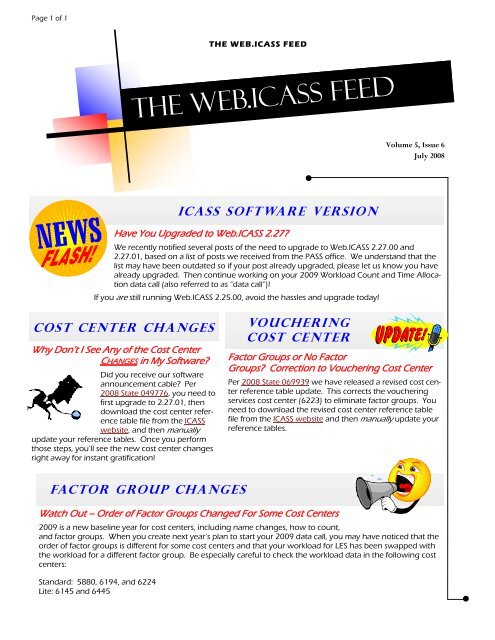


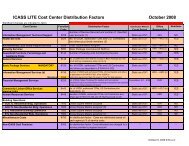

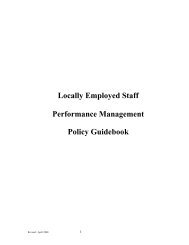
![Appendix D Reviewer Requirements Checklist GDB 2[1]. - ICASS](https://img.yumpu.com/37563692/1/190x245/appendix-d-reviewer-requirements-checklist-gdb-21-icass.jpg?quality=85)

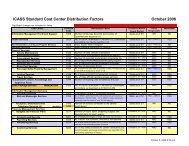

![GPAT for Web[1].ICASS GDB r2.31.00](https://img.yumpu.com/37563643/1/190x245/gpat-for-web1icass-gdb-r23100.jpg?quality=85)