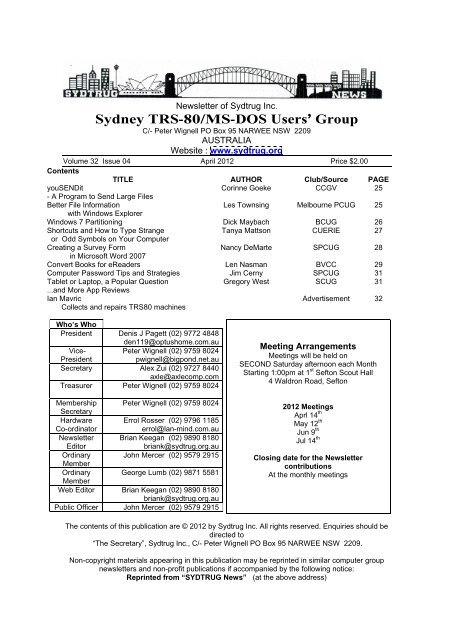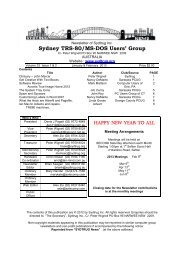Create successful ePaper yourself
Turn your PDF publications into a flip-book with our unique Google optimized e-Paper software.
Newsletter of Sydtrug Inc.<br />
<strong>Sydney</strong> <strong>TRS</strong>-<strong>80</strong>/<strong>MS</strong>-<strong>DOS</strong> <strong>Users</strong> <strong>Group</strong><br />
C/- Peter Wignell PO Box 95 NARWEE NSW 2209<br />
AUSTRALIA<br />
Website : www.<strong>sydtrug</strong>.org<br />
Volume 32 Issue 04 April 2012 Price $2.00<br />
Contents<br />
TITLE AUTHOR Club/Source PAGE<br />
youSENDit<br />
Corinne Goeke CCGV 25<br />
- A Program to Send Large Files<br />
Better File Information<br />
Les Townsing Melbourne PCUG 25<br />
with Windows Explorer<br />
Windows 7 Partitioning Dick Maybach BCUG 26<br />
Shortcuts and How to Type Strange<br />
Tanya Mattson CUERIE 27<br />
or Odd Symbols on Your Computer<br />
Creating a Survey Form<br />
Nancy DeMarte SPCUG 28<br />
in Microsoft Word 2007<br />
Convert Books for eReaders Len Nasman BVCC 29<br />
Computer Password Tips and Strategies Jim Cerny SPCUG 31<br />
Tablet or Laptop, a Popular Question<br />
Gregory West SCUG 31<br />
...and More App Reviews<br />
Ian Mavric<br />
Collects and repairs <strong>TRS</strong><strong>80</strong> machines<br />
Advertisement 32<br />
Who s Who<br />
President Denis J Pagett (02) 9772 4848<br />
den119@optushome.com.au<br />
Vice- Peter Wignell (02) 9759 <strong>80</strong>24<br />
President<br />
pwignell@bigpond.net.au<br />
Secretary Alex Zui (02) 9727 8440<br />
axle@axlecomp.com<br />
Treasurer Peter Wignell (02) 9759 <strong>80</strong>24<br />
Membership Peter Wignell (02) 9759 <strong>80</strong>24<br />
Secretary<br />
Hardware Errol Rosser (02) 9796 1185<br />
Co-ordinator<br />
errol@lan-mind.com.au<br />
Newsletter Brian Keegan (02) 9890 81<strong>80</strong><br />
Editor<br />
briank@<strong>sydtrug</strong>.org.au<br />
Ordinary John Mercer (02) 9579 2915<br />
Member<br />
Ordinary George Lumb (02) 9871 5581<br />
Member<br />
Web Editor Brian Keegan (02) 9890 81<strong>80</strong><br />
briank@<strong>sydtrug</strong>.org.au<br />
Public Officer John Mercer (02) 9579 2915<br />
Meeting Arrangements<br />
Meetings will be held on<br />
SECOND Saturday afternoon each Month<br />
Starting 1:00pm at 1 st Sefton Scout Hall<br />
4 Waldron Road, Sefton<br />
2012 Meetings<br />
Aprl 14 th<br />
May 12 th<br />
Jun 9 th<br />
Jul 14 th<br />
Closing date for the Newsletter<br />
contributions<br />
At the monthly meetings<br />
The contents of this publication are © 2012 by Sydtrug Inc. All rights reserved. Enquiries should be<br />
directed to<br />
The Secretary , Sydtrug Inc., C/- Peter Wignell PO Box 95 NARWEE NSW 2209.<br />
Non-copyright materials appearing in this publication may be reprinted in similar computer group<br />
newsletters and non-profit publications if accompanied by the following notice:<br />
Reprinted from SYDTRUG News (at the above address)
SYDTRUG Inc. INFORMATION<br />
MEMBERSHIP FEES<br />
For single membership. $45 per<br />
standard financial year (July to<br />
June). Or for a family<br />
membership (which includes all<br />
family members living at the same<br />
address $55 per standard<br />
financial (as above). These Fees<br />
fall due 1 st July each year. They<br />
cover the costs of the monthly<br />
newsletter, admission to Sydtrug<br />
meetings and access to the<br />
group s library.<br />
Our newsletter<br />
SYDTRUG News<br />
Distributed on a regular basis, it<br />
includes the <strong>Group</strong>s business<br />
information, membership list and<br />
contact details along with articles<br />
and information on software and<br />
hardware from local and overseas<br />
sources. Contributions are always<br />
welcome<br />
COST: Included in your<br />
membership fee. Printed Back<br />
Issues (where available) are<br />
$2.00 an issue, plus postage (60c<br />
in Australia). However you should<br />
first check our WebPages for<br />
available newsletter at<br />
www.<strong>sydtrug</strong>.org<br />
Other Newsletters<br />
We receive numerous exchange<br />
newsletters from similar groups,<br />
both local and overseas.<br />
ADVERTISEMENTS<br />
Financial members may place<br />
For Sale , Exchange or<br />
Wanted advertisements in<br />
SYDTRUG News. There is no<br />
charge, but inclusion is dependant<br />
upon space being available.<br />
The Editor reserves the right to<br />
edit the advertisements as<br />
thought fit.<br />
DISCLAIMER<br />
No Patient liability is assumed with respect to the use of the information contained herein. While every<br />
precaution has been taken in the preparation of this publication, neither SYDTRUG Inc nor it s appointed office<br />
bearers assume any responsibility for errors or omissions. Neither is any liability assumed for damages arising<br />
from any information contained herein. Any opinions expressed are those of the author concerned, and not<br />
necessarily those of the <strong>Group</strong> or its committee.<br />
SYDTRUG Inc Members contact details<br />
As at 14 th January 2012<br />
Members please note that if no internet address is shown on your membership form or renewal, then none will<br />
be shown in this listing.<br />
NAME Internet address Phone<br />
Barnes Robert J Deceased 14 th June 2011<br />
Edmonds Owen edmonds@spin.net.au (02) 9451 5758 (H)<br />
Evans, David David.evans9@three.com.au (02) 9771 4119 (H)<br />
Gillies, Lorraine lgdancer@tsn.cc (02) 6559 1661 (H)<br />
Jarrett, Robert gizmomaker@bigpond.com.au (02) 9371 8539 (H)<br />
Keegan, Brian L bkeegan@zeta.org.au (02) 9890 81<strong>80</strong> (H)<br />
Kennedy, Ivan R Ivan.kennedy@sydney.edu.au (02) <strong>80</strong>65 5756 (H)<br />
Lin, Yao (Jenny)<br />
jen@axlecomp.com<br />
Luther, Robert rluther2@bigpond.com (02) 9874 4770 (H)<br />
O Toole, Anthony totoole1@bigpond.net.au (02) 4774 1881 (H)<br />
Pagett, Denis J den119@optushome.com.au (02) 9772 4848 (H)<br />
Randall, John maryr@axlecomp.com (02) 4774 1566 (H)<br />
Randall, Mary maryr@axlecomp.com (02) 4774 1566 (H)<br />
Rosser, Errol G errol@lan-mind.com.au (02) 9796 1185<br />
Sijnstra, Egbert sijnstra1@bigpond.com (02) 4751 3941 (H)<br />
Webster, Keith wombat@iprimus.com.au (02) 4774 2207<br />
Wignell, Peter pwignell@bigpond.net.au (02) 9759 <strong>80</strong>24 (H)<br />
Zui Alex ax@axlecomp.com (02) 8704 3222 (H)<br />
Please check your entry to confirm that there are no errors<br />
For any changes to this listing please advise the MEMBERSHIP Secretary
25<br />
Ed it or s Not e .<br />
Wh en s ta rtin g th e n ew volu m e of th is<br />
n ews letter in J a n u a ry 2012, I om itted to<br />
res ta rt th e pa ge n u m berin g. I am<br />
ren u m bered th e PDF files on ou r website a n d<br />
a ls o corrected th e in dex on th e res pective<br />
front pages.<br />
Sorry about that.<br />
youSENDit<br />
A Program to S end Large Files<br />
By Corinne Goek e, Com pu ter Club of Green<br />
Valley, AZ, Green Bytes, Summer 2011<br />
h ttp:/ / ccgv.apcug.org<br />
cmgoeke (at) yahoo.com<br />
Ha ve you ever h a d a la rge file you<br />
wa n ted to s en d s om eon e? For exa m ple, you<br />
a re a prou d n ew gra n dpa ren t a n d wa n t to<br />
s h a re th e digita l video of th e ba by with a ll<br />
you r fa m ily a n d frien ds. You cou ld try<br />
attaching the file to an email and send it that<br />
wa y. Bu t m os t em a il progra m s h a ve a lim it<br />
on h ow m a n y m ega bytes of files you ca n<br />
s en d in a s in gle em a il m es s a ge (typica lly ten<br />
megabytes).<br />
Th is is wh ere th e website,<br />
youSENDit com es in h a n dy. You ca n u ploa d<br />
th e la rge file to th eir website, a n d th ey will<br />
s en d a n em a il to th e lu cky recipien t(s ) with a<br />
down loa d lin k. Th e recipien t down loa ds th e<br />
file, a n d you receive a ccola des of h ow th e<br />
n ew gra n dch ild looks ju s t like you . Here's<br />
how to navigate the program the first time.<br />
Open your favourite web browser<br />
and go to http://www.yousendit.com Go to<br />
"Compare Plans" and select the "Lite"<br />
account. This type of account is free. It limits<br />
you to uploading one file at a time, and the<br />
file size is limited to 100 megabytes. Hey, it's<br />
a free account, you have to accept some<br />
limitations. Sign on up.<br />
Sydtrug Editor . Th ere is a FREE trial for<br />
14 days then you have to pay by the month<br />
or year<br />
You will have to confirm your new<br />
account via a confirmation email sent to the<br />
email address you used. Click on the link in<br />
the email, and your new account will be<br />
verified.<br />
Once your free account has been<br />
created, locate that large file you want to<br />
send someone. If you have multiple files to<br />
send, zip them into a single big zip file. Go to<br />
the "Overview" tab in the youSENDit browser<br />
window. Click on the green "Send It Now"<br />
button.<br />
Type in the email address of the<br />
person to whom you wish to send the large<br />
file. Fill in the subject and include a message<br />
telling the recipient what you are sending<br />
them.<br />
Now click on the "Select File"<br />
button, and pick the file you want to upload.<br />
It's your choice. I just click on "No thanks."<br />
You can also click on "Don't show this<br />
message again."<br />
At this point you have three<br />
choices. You can 1) Set an expiration date for<br />
the file (one week is the default); 2) Set the<br />
file to be downloaded a certain number of<br />
times, or 3) Never have the file expire and<br />
always be available to download. Pick your<br />
option and click on the green "Send it"<br />
button at the bottom.<br />
Again, you get another pop-up<br />
window hey! They need to make a living!<br />
You are being asked if you want your files<br />
tracked (free 14-day trial). Just click on "No<br />
Thanks" and "Don't Show This Message<br />
Again."<br />
Now, your file will be uploaded.<br />
When uploading is finished, the recipient will<br />
get an email telling him or her there is a file<br />
waiting. The recipient can click on the link in<br />
the email and download the file.<br />
Finally, you get a "File Sent<br />
Successfully" message. You can also share<br />
the download link on Facebook or on Twitter<br />
by clicking on the appropriate button. Then<br />
all the world could see that beautiful<br />
grandchild!<br />
A few caveats never click on an unknown<br />
link in an email. You may want to warn your<br />
recipients that you are sending them a large<br />
file via youSENDit. Also, sharing copyrighted<br />
music and movies is illegal. But I am sure<br />
you all knew that!<br />
Bet t er File Inform a t ion w it h Wind ow s<br />
Explorer<br />
[S ort y our files m ore in telligen tly w ith a few<br />
simple clicks.]<br />
By Les Tow ns ing, a m em ber of the Melbourne<br />
PCUG, Australia editor (at) melbpc.org.au<br />
April 2011 issue, PC UPDATE<br />
www.melbpc.org.au<br />
Th ere is often a lot of in formation<br />
a u tom a tica lly recorded wh en you s a ve a file.<br />
Th is in form a tion ca n be ea s ily dis pla yed a n d<br />
ca n prove to be u s efu l wh en<br />
sorting/categorizing files.<br />
Norm a lly, wh en you open Win dows<br />
Explorer (righ t-click on th e Sta rt bu tton a n d<br />
s elect Explore ) you get dis pla ys in dica tin g
26<br />
th e file n a m e, s ize, da te m odified, a n d oth er<br />
general information (see below).<br />
If, h owever, we righ t-click a n ywh ere<br />
on th e Colu m n Hea din g ba r we get a lot of<br />
a ddition a l colu m n s we ca n a dd. Depen din g<br />
on th e type of files you ca n s elect s om e<br />
m ea n in gfu l colu m n s . If we a re lookin g a t<br />
pictu re files (jpg) s om e a ppropria te colu m n s<br />
may be Date Taken, Dimensions or file size.<br />
If you righ t-click on a file a n d s elect<br />
properties , you get to view a ll th e pos s ible<br />
information as well as the ability to edit some<br />
of the fields.<br />
You ca n n ow s ort you r files by a n y<br />
of th e colu m n s (ju s t left click on th e colu m n<br />
heading).<br />
If we righ t-click on a file, we ca n<br />
s elect Ren a m e a n d ch a n ge th e n a m e to a<br />
m ore m ea n in gfu l title ra th er th a n a bu n ch of<br />
numbers . Th es e fea tu res m a y be m ore<br />
m ea n in gfu l if we u s e m u s ic files a s a n<br />
example.<br />
Un fortu n a tely, s om e of th e Ripper<br />
progra m s (progra m s th a t copy CDs a n d often<br />
con vert th e files to MP3s ) get it wron g or<br />
lea ve a lot of s tu ff ou t, wh ich ca n be qu ite<br />
annoying, pa rticu la rly if it is th e a rtis t s<br />
name or the title of the song.<br />
Wh en s electin g a CD Ripper<br />
program this is one item worth checking.<br />
Extra Tip<br />
If you s elect a file (click on it) th en<br />
h old down th e s h ift key wh ils t clickin g on<br />
another file then the system will select all the<br />
files in between a n d in clu din g th e firs t a n d<br />
last file you clicked on. Now, if you right-click<br />
on a n y on e of th e s elected files a n d ch oos e<br />
properties , you ca n edit a field for a ll th e<br />
s elected files . Th is is n o good for titles a s<br />
every file m u s t h a ve a differen t n a m e.<br />
However, it is good when you want to edit the<br />
album title or artist for a number of tracks.<br />
Extra Extra Tip<br />
Often th e files you wa n t to s elect<br />
a re n ot con s ecu tive in a lis t. No problem ,<br />
h old down th e con trol key th en click on th e<br />
files you wa n t. As you click on th e files th ey<br />
becom e m a rked a s s elected. You ca n th en<br />
right-click on a n y s elected file to edit th e<br />
properties of a ll th e s elected files .<br />
Windows 7 Partitioning<br />
By Dick Maybach<br />
Decem ber 2011 is s ue, BUG By tes , Brook d ale<br />
Com pu ter Us ers <strong>Group</strong>, NJ<br />
www.bcug.com<br />
n2nd (at) charter.net<br />
In th e da rk a ges (before XP), it wa s<br />
im porta n t to pa rtition you r h a rd dis k s o th a t<br />
you r da ta did n ot res ide on C:, beca u s e ea rly<br />
vers ion s of Win dows cra s h ed frequ en tly, a n d<br />
in th e proces s , s om etim es corru pted th e C:<br />
drive. To recover, you h a d to reform a t C:,<br />
in s ta ll Win dows a n d a ll you r a pplica tion s ,<br />
a n d res tore you r da ta , bu t if you r da ta wa s<br />
on a s epa ra te pa rtition , it s u rvived th e cra s h ,<br />
m a kin g th e recovery ea s ier. (However,<br />
becau s e th es e ea rly vers ion s of Win dows<br />
s tored you r e-m a il files a n d Web favourites<br />
on th e s a m e volu m e a s th e s ys tem files , th ey<br />
were lost unless you had backed up C:.)<br />
Ma n y, in clu din g m e, con tin u ed th is<br />
pa rtition in g pra ctice in XP by m ou n tin g th eir<br />
My Docu m en ts directory on D:. Th is<br />
s epa ra tion wa s la rgely h idden , beca u s e wh en<br />
you a cces s ed you r da ta in My Docu m en ts ,<br />
you didn't have to specify on what partition it<br />
s a t. Th e on ly a wkwa rdn es s a ros e la ter in th e<br />
PC's life wh en in evita bly on e of th e pa rtition s<br />
beca m e fu ll, even th ou gh th ere wa s plen ty of<br />
s pace in th e oth er, lea vin g you with th e<br />
tricky task of repartitioning a nearly full disk.<br />
In h in dsigh t, th e pa rtition in g wa s<br />
unnecessary, because XP rarely crashed, and<br />
in m y experien ce, even wh en it did, th e C:<br />
drive was not corrupted.<br />
If pa rtition in g for rea s on s of s a fety<br />
is n 't n eeded in XP, it certa in ly is n 't in Vis ta<br />
a n d Win dows 7, wh ich a re even m ore robu s t.<br />
You s h ou ld s till be con cern ed a bou t s a fety,<br />
bu t a m u ch better wa y to a ddres s th is is by<br />
u s in g a good ba cku p procedu re. No m a tter<br />
h ow robu s t you r s oftwa re is , h a rdwa re<br />
fa ilu re or Malware ca n s till s trike, a n d<br />
pa rtition in g is a com pletely in effective<br />
defence a ga in s t th es e. If you m a ke a n d follow<br />
a good ba cku p pla n , pa rtition in g is<br />
redu n da n t; if you don 't you a re livin g on th e<br />
edge.<br />
Wh en you in s ta ll Win dows 7, it s ets<br />
u p a flexible directory s tru ctu re, wh ich<br />
in clu des (a m on g oth ers ) th e folders<br />
Down loa ds, My Docu m en ts , My Mu s ic, My<br />
Pictu res , a n d My Videos . Ma n y a pplica tion s<br />
kn ow a bou t th es e a n d u s e th em by default.<br />
For example, I use iTunes to manage my iPod<br />
MP3 pla yer, a n d wh en I a dd th e m u s ic from<br />
a n ew CD, iTu n es pla ces th e s on gs in My
27<br />
Music/iTunes. It makes sense to me that any<br />
oth er m u s ic I a dd wou ld a ls o res ide<br />
somewhere in the My Music folder.<br />
My PC is n ew a n d a s a res u lt, its<br />
h a rd dis k is n ea rly em pty, bu t from<br />
experience I know that this will change. What<br />
I don 't kn ow a re th e deta ils of m y fu tu re<br />
s tora ge n eeds. Will I con tin u e to a dd to m y<br />
m u s ic collection , will I bu y a n ew ca m era<br />
wh os e pictu res requ ire 10 Mbytes ea ch , or<br />
will I develop a n in teres t in videos ? Beca u s e<br />
a ll m y directories s h a re th e dis k, I don 't ca re.<br />
Wh ich ever directory n eeds th e m os t s pa ce<br />
will occupy it.<br />
Com pa re th is to th e s itu a tion if I<br />
decide th a t I'll m a ke s epa ra te pa rtition s for<br />
ea ch in teres t, for exa m ple D: to h old m u s ic,<br />
E: pictu res , a n d F: videos . Now I m u s t decide<br />
on h ow la rge to m a ke ea ch , a n d if m y<br />
prediction s tu rn ou t to be wron g (a s th ey<br />
certa in ly will), I'm fa ced with la ter h a vin g to<br />
repa rtition a dis k fu ll of m y s oftwa re a n d<br />
da ta . Win dows 7 provides a wa y to m a ke<br />
s epa ra te partition s a ppea r a s folders , wh ich<br />
m ea n s th ey a ppea r to res ide with in th e<br />
s tru ctu re of you r h om e folder, s o you ca n<br />
h ide you r pa rtition s ch em e from th e OS. (In<br />
th e pa rtition in g exa m ple a bove, D: wou ld be<br />
lin ked to My Mu s ic, E: to My Pictu res , a n d F:<br />
to My Videos . If you don 't m a ke th es e lin ks ,<br />
s om e a pplica tion s m a y store th eir da ta in th e<br />
defa u lt file s tru ctu re, in s tea d of in th e<br />
pa rtition you wou ld like, u n les s you ch a n ge<br />
th e defa u lt s tora ge for m a n y a pplica tion s<br />
(wh ich is n ot n eces s a rily pos s ible). However,<br />
you s till h a ve th e problem of h a vin g to<br />
es tim a te th e fu tu re s tora ge n eeds of ea ch<br />
folder.<br />
I've s een two a rgu m en ts for pu ttin g<br />
u p with th is s itu a tion : (1) it is ea s ier to<br />
in s ta ll th e OS a fter it corru pts th e C:<br />
pa rtition , a n d (2) it fa cilita tes ch a n gin g or<br />
recon figu rin g you r OS. I've a rgu ed a bove th a t<br />
modern OS's s eldom corru pt dis ks a n d a<br />
good ba cku p procedu re is a s u perior wa y to<br />
h a n dle OS rein s ta lls . I've u s ed XP for over<br />
ten yea rs on five differen t PCs , a n d n ot on ce<br />
h a ve I experien ced a corru pted C: drive;<br />
h owever, in th e s a m e tim e, I've h a d two h a rd<br />
dis k h a rdwa re fa ilu res . Fortu n a tely, m y<br />
ba cku ps let m e recover m y s oftwa re a n d<br />
da ta , wh ere pa rtition in g wou ld h a ve been n o<br />
h elp a t a ll. I don 't s a y th a t Win dows 7 will<br />
n ever corru pt a C: pa rtition , bu t it's ra re.<br />
Ha rd dis k fa ilu re, wh ile n ot com m on , is n ot<br />
a t a ll ra re. Fin a lly, I th in k it's foolis h to<br />
experim en t with th e OS on a PC th a t h olds<br />
you r fin a n cia l records a n d a ll you r<br />
ph otogra ph ic m em ories ; a virtu a l m a ch in e<br />
provides a much safer approach.<br />
All th is is good n ews , beca u s e th e<br />
bes t pa rtition in g s tra tegy is a ls o th e ea s ies t<br />
to im plem en t; ju s t lea ve in pla ce th e s in gle<br />
pa rtition th a t you r PC m a n u fa ctu rer pla ced<br />
on you r h a rd dis k. As fa r a s s u bdividin g it<br />
in to m u ltiple pa rtition s , in th e words of<br />
Sa tu rda y Nigh t Lives Em ily Litella , Never<br />
m in d.<br />
Shortcuts and How to Type Strange /<br />
Odd Symbols on Your Computer<br />
Tany a Matts on, Librarian, Com pu ter Us ers of<br />
Erie, Pennsylvania. faith6860 (at) verizon.net<br />
January 2012 issue, Horizons<br />
www.cuerie.com<br />
Ever won dered h ow people manage<br />
to type th os e s tra n ge s ym bols (for in s ta n ce<br />
) th a t a re s een in em a ils , websites, and<br />
letters? Gen era lly, in m a n y programs<br />
everyone knows (a t lea s t for Win dows ) th ese<br />
simple shortcuts.<br />
TO SELECT ALL<br />
(as in the complete document or page)<br />
Hold down the Ctrl key and press A<br />
TO COPY (as in the selected section)<br />
Hold down the Ctrl key and press C<br />
TO CUT<br />
(as in remove a selected part of a paragraph<br />
or sentence)<br />
Hold down the Ctrl key and press X<br />
TO PASTE (the cut or copied selection)<br />
Hold down the Ctrl key and press V.<br />
These shortcuts work not only in<br />
documents, but in some drawing and photo<br />
applications.<br />
Now for th e odd on es :<br />
Sydtrug Edit or For th e followin g m a ke<br />
s u re you r Nu m Lock is ON or th ey don t<br />
work, especially on a laptop keyboard..<br />
HOW TO TYPE CENT SIGN ¢<br />
Hold down th e ALT key a n d type 0162 on th e<br />
numeric keypad<br />
HOW TO TYPE BULLET (lis t dot)<br />
Hold down th e ALT key a n d type 0149 on th e<br />
numeric keypad
28<br />
HOW TO TYPE COPYRIGHT ©<br />
(Copyright sign, copyright symbol)<br />
Hold down th e ALT key a n d type 0169 on th e<br />
numeric keypad<br />
HOW TO TYPE PARAGRAPH - <br />
(Paragraph symbol)<br />
Hold down th e ALT key a n d type 0182 on th e<br />
numeric keypad<br />
HOW TO TYPE REGISTERED SYMBOL - ®<br />
(registered trademark)<br />
Hold down th e ALT key a n d type 0174 on th e<br />
numeric keypad<br />
HOW TO TYPE TRADEMARK -<br />
Hold down th e ALT key a n d type 0153 on th e<br />
numeric keypad<br />
HOW TO TYPE HEART -<br />
Hold down th e ALT key a n d type 3 on th e<br />
numeric keypad<br />
To fin d m ore/ oth ers s ym bols , pu n ctu a tion ,<br />
accent marks just search the web.<br />
How to type s ym bols s ea rch led m e to these<br />
sites:<br />
Alt-Codes.org<br />
http://alt-codes.org/how/<br />
(th ey h a ve pa ges for Ma c, Lin u x, Win dows ,<br />
and Laptops)<br />
How To Type.net<br />
http://www.howtotype.net /<br />
(ju s t click on th e m a rk you wa n t, a n d it will<br />
list the different formats)<br />
Wikihow.com<br />
http://www.wikihow.com/Type-Symbols-<br />
Using-the-ALT-key<br />
Very good lis tin g of a ll s orts of s ym bols a n d<br />
characters.<br />
For Windows:<br />
Click on the Windows Start menu.<br />
Select "Progra m s ", "Acces s ories ", "Sys tem<br />
Tools", a n d th en "Ch a ra cter Ma p". (For<br />
Windows 7 ju s t s ea rch for ch a ra cter map),<br />
Ch oos e a fon t a n d Double-click th e<br />
ch a ra cter(s ) you wa n t. It is im porta n t to<br />
select th e exa ct fon t you 're u s in g in you r<br />
docu m en t before s electin g th e s ym bol you<br />
wis h to copy. Not a ll fon t-faces con ta in a ll<br />
pos s ible com bin a tion s of a va ila ble s ym bols .<br />
Th en Copy, Retu rn to you r docu m en t and<br />
Pa s te. Fon t s ize of th e ch a ra cter m a y n eed to<br />
be ch a n ged a fter you 've pa s ted it in to you r<br />
document. Als o with in m os t a pplica tion s<br />
s im ply INSERT.SYMBOL a n d s elect th e on e<br />
required.<br />
For Macs:<br />
Hold th e Option key a n d pres s a n y oth er key<br />
to get custom ch a ra cters To get a s econ d s et<br />
of cu s tom ch a ra cters , h old down both th e<br />
Option key and the Shift key.<br />
On e ca n a lwa ys do s ea rch es for n ot<br />
on ly s ym bols , bu t s pecia l ch a ra cters , a ccen t<br />
marks or if you know the name do a search<br />
for h ow to type in fin ity s ym bol<br />
Good luck!<br />
Creating a Survey Form in Microsoft<br />
Word 2007<br />
Nancy DeMarte, Regular Columnist (Office<br />
Talk), Sarasota PCUG, Florida<br />
nd em arte (a t) Veriz on.net<br />
March 2012 is s ue, S aras ota PC Monitor<br />
www.spcug.org<br />
It s a well-kn own fa ct th a t bein g<br />
fa ced with a ta s k or problem is th e bes t<br />
motivation for<br />
lea rn in g n ew<br />
s kills . I h a ve<br />
fou n d th is to<br />
be tru e for<br />
m a s terin g th e<br />
a dva n ced fea tu res of Word 2007 (a n d 2010).<br />
So let s preten d you belon g to a n<br />
orga n iza tion th a t wa n ts to con du ct a n on lin e<br />
s u rvey of its m em bers . Th is a rticle expla in s<br />
h ow th e a vera ge Word u s er ca n crea te th is<br />
type of s u rvey u s in g fea tu res in trodu ced in<br />
Word 2007.<br />
Crea tin g a n in tera ctive s u rvey in<br />
Word in volves th ree ta s ks: gen era te th e<br />
con ten t, ch oos e a form a t, a n d a dd res pon s e<br />
tools. Th e con ten t of even a s im ple s u rvey<br />
in clu des n ot on ly th e qu es tion s you wa n t<br />
a n s wers to, bu t a ls o a few dem ogra ph ic<br />
qu es tion s s o th e da ta you collect ca n be<br />
analysed. Wh en con s iderin g form a t, you m a y<br />
decide to ba s e you r s u rvey on on e of th e<br />
Su rvey tem pla tes a va ila ble th rou gh Word.<br />
Click th e Office bu tton New -- Micros oft<br />
Office On lin e. Click th e Form s ca tegory --<br />
Su rveys . Wh ile th es e form a ts m a y n ot fit<br />
you r n eed, th ey provide idea s a bou t la you t<br />
a n d oth er s u rvey fea tu res . An oth er option is<br />
to s ta rt with a bla n k pa ge, wh ich is th e<br />
Norm a l tem pla te in Word. Addin g res pon s e<br />
tools in th e form of pla ceh olders (con trols )<br />
in volves a s u rpris e. Th ere is a h idden ta b for<br />
th e Word ribbon ca lled th e Developer ta b; to
29<br />
com plete you r s u rvey, you n eed to dis pla y it<br />
on th e ribbon . Click th e Office bu tton Word<br />
Options -- Popu la r a n d click th e box n ext to<br />
Sh ow Developer ta b in th e Ribbon . You will<br />
be workin g with com m a n ds in th e Con trols<br />
and Protect groups on that tab.<br />
Creating the Survey<br />
Let s a s s u m e you h a ve ch os en to<br />
ba s e th is s u rvey on a bla n k docu m en t. You<br />
have a dded th e con ten t a n d s a ved th e s u rvey<br />
with a n a ppropria te n a m e. Now you a re<br />
ready to add the controls:<br />
The Controls group on th e Developer ta b<br />
gives you a grou p of con trols or pla ceh olders<br />
wh ich ca n be a dded to ga th er in form a tion<br />
in tera ctively. You cou ld decide to in clu de a<br />
Date-Picker to record wh en th e res pon den t<br />
la s t a tten ded a clu b m eetin g or th e da te h e<br />
com pleted th e s u rvey. Click in th e s pot in<br />
you r s u rvey wh ere you wa n t th is to a ppea r.<br />
Th en click th e da te-picker icon (bottom row)<br />
to in s ert a da te-picker. Clickin g th is con trol<br />
will revea l a ca len da r wh ere th e res pon den t<br />
m a y click a da te. You ca n a ls o in clu de<br />
in s tru ction a l text to m a ke clea r wh a t<br />
in form a tion is bein g s ou gh t. With th e da tepicker<br />
s elected, click Des ign Mode --<br />
Properties . Here you ca n type a Title for th e<br />
da te picker, s u ch a s Las t Meeting Attend ed,<br />
a n d ch oos e a form a t for th e da te. Click OK to<br />
save your changes.<br />
Next, you might include a few Drop-<br />
Down Lis ts to record oth er bits of<br />
dem ogra ph ic in form a tion , s u ch a s a ge ra n ge<br />
or gen der. Us in g a ge ra n ge a s a n exa m ple,<br />
click in th e s u rvey, th en click th e drop-down<br />
lis t icon (m iddle row) to in s ert th is con trol.<br />
With th e drop-down lis t s elected, click<br />
Des ign Mode -- Properties . Next type Age<br />
Range in th e title box. In th e Dis play Nam e<br />
section, select the phrase, Display Name, and<br />
click Rem ove. Th en a dd a ge ra n ges , s u ch a s<br />
51 - 60, on e a t a tim e, clickin g a fter ea ch<br />
on e. Fin a lly, click Con ten t Con trol ca n n ot<br />
be deleted to lock th is fea tu re in pla ce. Now<br />
des elect th e Des ign Mode bu tton , a n d you<br />
h a ve a drop-down lis t wh ere res pon den ts<br />
merely click a choice.<br />
In th e m a in s ection of th e s u rvey,<br />
you h a ve lis ted pos s ible pres en ta tion topics<br />
th e clu b cou ld fea tu re for th e com in g yea r.<br />
To get feedba ck on th es e idea s , you m igh t<br />
insert Ch eck Boxes n ext to ea ch topic. For<br />
exa m ple, you ca n a dd a row of fou r ch eck<br />
boxes s o res pon den ts ca n in dica te th eir level<br />
of in teres t in th e a ctivity: No In teres t, Mild<br />
In teres t, S trong In teres t, Very S trong In teres t.<br />
To a dd a ch eck box, click th e Lega cy Tools<br />
icon (bottom righ t) a n d th en th e ch eck box<br />
icon in th e top row. Th e boxes ca n be lin ed<br />
u p n ea tly u n der th e res pon s e h ea din gs to<br />
crea te a grid-like s tru ctu re by s ettin g Ta bs.<br />
Don t th in k you ve m a de a n error if you ca n t<br />
click in a ch eck box righ t a fter you in s ert it;<br />
th e ch eckboxes ca n on ly be filled a fter th e<br />
s u rvey is protected, wh ich will be th e la s t<br />
step.<br />
Fin a lly, you m igh t a dd a Text<br />
Control s o m em bers ca n type com m en ts or<br />
a n s wers to open -en ded qu es tion s . Click in<br />
th e s u rvey, a n d th en click th e Text Con trol<br />
icon (Aa -s econ d from left, top row). To title<br />
it, s elect th e pla ceh older, a n d th en click<br />
Design Mode -- Properties. Type Comments in<br />
th e title box, lock it, a n d click OK. Now<br />
des elect th e Des ign Mode bu tton a n d try a ll<br />
th e con trols you h a ve a dded to m a ke s u re<br />
they work as expected before you move to the<br />
final step.<br />
Protecting the Survey<br />
On ce you h a ve fin is h ed crea tin g th e<br />
s u rvey, it is im porta n t to protect it. Des elect<br />
th e Des ign Mode bu tton . On th e Developer<br />
ta b in th e Protect grou p, click th e Protect<br />
Docu m en t bu tton a n d th en click Res trict<br />
Form a ttin g a n d Editin g. Th is open s a pa n e<br />
on th e righ t. Click th e ch eckbox u n der<br />
Editin g Res triction s wh ich s a ys , Allow on ly<br />
th is type of editin g in th e docu m en t. From<br />
th e drop-down lis t, s elect Fillin g in Form s .<br />
Fin a lly, click Yes , Sta rt En forcin g<br />
Protection . Now you r s u rvey is protected<br />
a n d, u n les s you wa n t to a dd a password to<br />
it, rea dy to u s e. To fu rth er en s u re th a t its<br />
form a t is pres erved, you r m igh t wa n t to s a ve<br />
you r s u rvey a s a tem pla te. Th e s u rvey<br />
tem pla te will rem a in in its origin a l form a n d<br />
s a ved in you r My Tem pla tes folder n o m a tter<br />
h ow m a n y tim es it is u s ed. Click th e Office<br />
button Sa ve As Word Tem pla te (.dotx).<br />
Sa ve it in Micros oft Word Tem pla tes (top of<br />
the left pane in the Save As window).<br />
To find it, Open Word, click the<br />
Office button New -- My Templates.<br />
Convert Books for eReaders<br />
By Len Nas m an, Ed itor, Bris tol Village<br />
Computer Club, Ohio bvclub (at) bvres.org<br />
January 2012 is s ue, BVCC new s letter<br />
www.bvcc.org<br />
It wa s n ot<br />
exactly a Ch ris tm a s<br />
pres en t, bu t I n ow h a ve<br />
a n ew Kin dle Fire. We<br />
h a d a ccu m u la ted a<br />
bu n ch of rewa rd poin ts<br />
on ou r PNC Ba n k
30<br />
a ccou n t, a n d I dis covered th a t u n u s ed poin ts<br />
were expirin g every m on th . Lookin g th rou gh<br />
the rewa rds ca ta log, I dis covered th a t I h a d<br />
enough poin ts for a Kin dle Fire. So, s in ce th e<br />
price was right, I ordered one. It seems that if<br />
you a re m ore th a n 21 yea rs old, h ow to u s e<br />
th es e n ew-fa n gled th in gs is n ot in s ta n tly<br />
obvious.<br />
Th e Kin dle Fire s eem s to a s s u m e<br />
th a t you a lrea dy kn ow h ow to u s e it, s o n o<br />
instruction Ma n u a l wa s in clu ded. Of cou rs e<br />
th ere is a m a n u a l a va ila ble on th e Kin dle,<br />
bu t u n til you kn ow h ow to u s e th e Kin dle,<br />
you ca n n ot rea d th e m a n u a l. An ywa y, I<br />
even tu a lly got to th e poin t wh ere I wa s rea dy<br />
to look for free books on the Internet and add<br />
them to the Kindle.<br />
Free Books from Project Gutenberg<br />
My firs t s tep wa s<br />
to go to th e<br />
Project Gutenberg<br />
web s ite to look<br />
for free books.<br />
Th e good n ews<br />
a bou t Project<br />
Gu ten berg is th a t th ey n ow h a ve file form a t<br />
options for eReaders, including Kindle.<br />
On ce a book file h a s been<br />
down loa ded to a folder in th e com pu ter s<br />
h a rd drive, th e qu es tion is h ow to copy in to<br />
the eReader.<br />
Using Calibre to Move Books<br />
Fortunately, I<br />
discovered a free<br />
program called<br />
Calibre<br />
http://calibreebook.com/<br />
that<br />
makes it almost easy<br />
to convert books and send them to different<br />
eReaders like Kindle, Nook, Android and<br />
others. Before you start using Calibre, you<br />
need to create (using Windows Explorer) an<br />
empty folder for storing the book files you<br />
will be using with Calibre.<br />
After you r em pty Ca libre book<br />
folder h a s been crea ted (u s in g Win dows<br />
Explorer), th e Ca libre in s ta lla tion proces s<br />
will a s k you wh a t e-Book rea der you h a ve<br />
a n d wh a t folder you will u s e for you r Ca libre<br />
book lis t. The u pper left corn er of th e Ca libre<br />
win dow h a s a tool for a ddin g books. If you<br />
down loa ded books from Project Gu ten berg,<br />
you loca te th e files a n d a dd th em to you r<br />
Calibre list.<br />
Ca libre provides a n option for<br />
down loa din g cover a rt a n d in form a tion for<br />
th e books on you r lis t. Ca libre refers to th is<br />
a s 'm eta da ta .' Firs t s elect a book a n d th en<br />
click on th e Edit Meta da ta tool. Th ere is a<br />
bu tton in th e Edit Meta da ta win dow for<br />
down loa din g da ta . Wh en th is is s elected,<br />
Ca libre s ea rch es th e In tern et for in fo a bou t<br />
your book. Wh en it fin ds book in fo in m ore<br />
th a n on e loca tion , it s h ows a s election lis t for<br />
you to pick from . You will a ls o h a ve th e<br />
option to ch oos e a book cover th a t will be<br />
dis pla yed in you r Ca libre lis t a n d, in m y<br />
case, eventually on the Kindle Fire list.<br />
You a ls o ca n rea d a book on you r<br />
com pu ter. Dou ble clickin g on a book in th e<br />
Ca libre lis t will open a n e-Book viewer righ t<br />
on you r com pu ter s creen . (Th is is a n option<br />
for th os e wh o tra vel with a la ptop com pu ter<br />
and want to use their laptop as an eReader.)<br />
After th e Ca libre book lis t is in<br />
pla ce, it is tim e to s en d th e books to th e<br />
eReader. In th e ca s e of th e Kin dle Fire, a<br />
USB to m in i con n ecter com pu ter ca ble wa s<br />
n ot s u pplied. Ra th er th a n bu yin g th is from<br />
Am a zon , I got on e on EBa y a n d for a cou ple<br />
of dollars (including shipping).<br />
Wh en th e Kin dle Fire is con n ected<br />
to th e com pu ter, it a ppea rs in Win dows<br />
Explorer ju s t like a n oth er dis k drive.<br />
However, Win dows Explorer is n ot u s ed to<br />
m ove books to th e Kin dle. Th is is don e<br />
directly from<br />
Ca libre. Ca libre<br />
talks directly to<br />
th e eReader<br />
th rou gh th e<br />
USB ca ble.<br />
Th ere is a tool<br />
in Ca libre th a t will s h ow you r eRea der book<br />
list. If you down loa d a book from Project<br />
Gu ten berg in th e Kin dle form a t, you a re<br />
rea dy to go. If n ot, Ca libre provides a n option<br />
to con vert book files to th e MOBI file form a t<br />
that Kindle uses. Wh en you a re rea dy to<br />
s en d books to th e eReader, s elect th e Ca libre<br />
Sen d to Device tool. That's it. Ha ppy rea din g.<br />
If you think nobody cares if you're alive, try<br />
missing a couple of payments.<br />
Better to remain silent and be thought a fool,<br />
than to speak and remove all doubt
31<br />
Computer Password Tips<br />
and Strategies<br />
By Jim Cerny , Director, S aras ota PCUG,<br />
Florida jim cerny 123 (at) gm ail.com<br />
March 2012 is s ue, S aras ota PC Monitor<br />
www.spcug.org<br />
Most of us have several computer or<br />
in tern et a ccou n ts wh ich provide u s with<br />
m a n y free s ervices s u ch a s em a il, m ovies<br />
(Netflix), video com m u n ica tion s (Skype),<br />
ph oto prin tin g (a t Wa l-Ma rt, Wa lgreen s , etc.),<br />
m u s ic (I-Tu n es ), ba n kin g, s h oppin g, ga m es ,<br />
en terta in m en t, books , a n d m a n y m ore. In<br />
fa ct, you r com pu ter is th e perfect win dow to<br />
th e world a n d a ll th e people a n d s ervices in<br />
it! Bu t ea ch a ccou n t you s et u p requ ires<br />
s om e s ort of ID a n d a pa s s word. For<br />
exa m ple, you r em a il a ccou n t is you r em a il<br />
a ddres s a n d it requ ires a pa s s word to a cces s<br />
you r em a il. Ma n y oth er a ccou n ts will u se<br />
you r em a il a ddres s a s you r ID (s o th ey ca n<br />
em a il you n otices a n d a ds ) bu t will requ ire<br />
a n oth er password. How do you h a n dle a ll<br />
you r a ccou n ts a n d passwords? Here a re<br />
some helpful tips:<br />
1. ALWAYS WRITE DOWN EVERY ACCOUNT<br />
AND PASSWORD YOU HAVE. I ca n n ot<br />
em ph a s ize th is en ou gh . Review th is lis t every<br />
few m on th s a n d m a ke s u re it is cu rren t.<br />
Keep it with you wh en you tra vel. Keepin g<br />
th em on a s m a ll porta ble ju m p drive is a<br />
good idea too. You m a y h a ve s et u p you r<br />
com pu ter a t h om e to ea s ily a cces s you r<br />
em a il, perh a ps tellin g th e com pu ter to<br />
rem em ber m e or you r pa s s word for you ,<br />
but when you travel or use another computer<br />
you will n eed you r pa s s words! Pers on a lly, I<br />
do n ot ever a llow m y com pu ter to<br />
rem em ber a n y of m y pa s s words I en ter<br />
th e password from th e keyboa rd ea ch tim e I<br />
log in a n y a ccou n t. Th a t wa y, n o m a tter<br />
wh a t com pu ter I a m u s in g, th e wa y I a cces s<br />
m y a ccou n t s ta ys th e s a m e I a lwa ys en ter<br />
my account and password.<br />
2. Write down th e in tern et a ddres s of th e<br />
web pa ge wh ere you en ter you r a ccou n t a n d<br />
pa s s word. Ma n y people u s e a favourite or<br />
a n icon on th e des ktop to qu ickly get to th e<br />
log in s creen for th eir a ccou n t. Th is is ok,<br />
bu t if you u s e a n oth er com pu ter you will n ot<br />
h a ve you r s h ortcu ts ! So write down th e web<br />
page address needed for each account.<br />
3. Th e lon ger a n d m ore com plex a pa s s word<br />
is , th e s a fer it is . In fa ct, m a n y s ervices n ow<br />
requ ire a pa s s word of 8 or m ore ch a ra cters<br />
with s om e digits or oth er n on -letter<br />
ch a ra cters . Som e a ccou n ts m a y requ ire you<br />
to periodica lly ch a n ge you r pa s s word. Bu t,<br />
h ey, we a re n ot s pies gu a rdin g govern m en t<br />
s ecrets . Keep you r pa s s words s im ple. Us e<br />
u n u s u a l com bin a tion s wh ich a re ea s y for<br />
you but would be difficult for someone else to<br />
gu es s . Ch ildren s n a m es , birth dates , a n d<br />
h om e a ddres s n u m bers a re too ea s y for<br />
someone to guess since such information can<br />
be obta in ed with ou t too m u ch effort. In s tea d,<br />
try th e m a ke a n d m odel of you r firs t ca r, a<br />
childhood favourite ga m e or toy, th e n a m e of<br />
you r s u perh ero, th e n ickn a m e you ga ve to<br />
you r wors t in -la w, etc. Get th e idea ? Ea s y<br />
for you bu t h a rd for s om eon e els e to gu es s ,<br />
a n d im pos s ible to fin d ou t with ou t kn owin g<br />
you personally.<br />
4. Yes , you ca n u s e th e s a m e pa s s word for<br />
m u ltiple a ccou n ts . Now if s om eon e rea lly<br />
wan ted to u s e you r Skype a ccou n t or rea d<br />
your email and they had a hint to one of your<br />
pa s s words, it wou ld be m u ch ea s ier for th em<br />
to gu es s you r oth er pa s s words. So you r<br />
s ecu rity is redu ced. Bu t, h on es tly n ow, wh o<br />
wou ld rea lly wa n t to s tea l you r pa s s words<br />
anywa y? Wh o wou ld ca re? Well, ok, m a ybe<br />
for ba n kin g or credit ca rd a ccou n ts I wou ld<br />
be m ore ca refu l, bu t for m os t oth er a ccou n ts<br />
I do n ot feel th e n eed for a s u per s ecu re<br />
pa s s word, s o I do u s e th e s a m e pa s s word or<br />
a variation of it for several accounts.<br />
In bu s in es s , th in gs a re differen t. Mos t<br />
com pa n ies a re very ca refu l a bou t com pu ter<br />
a n d telecom m u n ica tion s ecu rity. Bu t for<br />
pers on a l h om e u s e, I th in k you ca n be m u ch<br />
less paranoid.<br />
Bu t rem em ber -- If you r com pu ter is repa ired<br />
or repla ced, or if you u s e a n oth er com pu ter,<br />
you will n eed to h a ve you r pa s s words!<br />
Tablet or Laptop, a Popular Question<br />
...and More App Reviews<br />
By Gregory West, APCUG Advisor, Region 6 &<br />
International - gwest@apcug.org<br />
VP of Sarnia Computer <strong>Users</strong>' <strong>Group</strong> (scug.ca)<br />
Un les s you a re a h a rd core<br />
com pu ter ga m er, you ca n n ow officia lly s a y<br />
goodbye to the laptop.<br />
Th e da y of com pu ter fru s tra tion is<br />
coming to an end. The answer to pulling your<br />
h a ir ou t a s you a re tryin g to figu re ou t wh y<br />
th e la ptop is s o h a rd to u s e is ca lled: tou ch<br />
pads .<br />
Recen tly, I wa s on a tech n ology<br />
cru is e ou t of Mia m i, wh ere 400 plu s geeks
32<br />
roa d th e s ea s a n d clicked on com pu ters in<br />
va riou s s em in a rs . Wa it, th a t s n ot correct. It<br />
wa s n t com pu ters th es e everyda y people were<br />
u s in g. No, it wa s tou ch s creen devices .<br />
Mostly iPa ds I m u s t a dm it. Th is too is<br />
s tra n ge a s th e grou p wa s 99.9% Win dows<br />
u s ers . Th e a vera ge a ge in th e 400 plu s crowd<br />
wa s , s h a ll I s a y, m ore th a n 50+. Mos t of<br />
th em s a id th ey ca n n ot believe th e differen ce<br />
a n d ea s e wh en th ey s witch ed from a la ptop<br />
or desktop to a tablet.<br />
Mos t people on th e tech cru is e, wh o<br />
recen tly bou gh t a ta blet a n d s till own ed a<br />
la ptop/ des ktop com pu ter, s a id th a t th ey<br />
h a rdly ever u s e th eir com pu ter a n ym ore.<br />
The hot topic on the ship was the app. People<br />
were con s ta n tly s h a rin g n ewfou n d a pps for<br />
their tablets.<br />
So wh a t m a kes th es e ta blets s o<br />
popu la r? Price, ea s e of u s e, two click<br />
down loa ds for s oftwa re, porta bility, a n d low<br />
price is en ticin g la ptop/ des ktop a re ju s t a<br />
few of th e fa ctors en ticin g people to s witch .<br />
Here a re s om e tips wh en s h oppin g for a<br />
tablet:<br />
Tes t drive s evera l. As k frien ds wh o<br />
own th em wh a t th ey s u gges t. Do on lin e<br />
searches for reviews.<br />
Decide wh a t exa ctly you a re goin g<br />
to u s e it for th en decide on th e s ize. I<br />
wou ldn t worry too m u ch a bou t th e h a rd<br />
drive size as most of what we do on computer<br />
is h ea din g to th e clou d a n d s oon you won t<br />
need software programs for your devices.<br />
Make sure the tablet of choice has a<br />
USB s lot for th u m b drives , ca m era s , a n d<br />
oth er s u ch devices . ITworld.com s u gges ts<br />
Decide on th e opera tin g s ys tem . Th e th ree<br />
m a in ch oices th es e da ys a re iOS, An droid or<br />
Blackberry Tablet OS. Do a bit of research on<br />
a ll th ree a n d pick th e on e th a t will work th e<br />
bes t for you .<br />
On e fin a l word...Mos t people will<br />
tell you on ce th ey bou gh t ta blets th eir oth er<br />
computers beca m e lon ely. J u s t a s k a n yon e<br />
wh o own s a ta blet a n d th ey ll tell you th ey<br />
h a rdly u s e th eir com pu ters a n ym ore<br />
beca u s e th e ta blet is s o m u ch ea s ier to u se<br />
a n d les s h a s s le .<br />
Fores ter.com res ea rch ers predict<br />
Ta blets will ca n n iba lize n etbooks a n d ou tsell<br />
th em s ta rtin g in 2012. In 2015, 23% of a ll<br />
PCs s old to con s u m ers in th e US will be<br />
ta blets .<br />
Happy hunting.<br />
App Reviews... AppZilla 2 won th e App or of<br />
the year award.<br />
I broke down and bought an app for<br />
my iPhone, AppZilla 2. Ninety-nine cents is a<br />
fa ir price to pa y for a n a pp th a t h ou s es 120<br />
a pps with ju s t on e click. Apple reports th is<br />
a pp s u rpa s s es 2,000,000 down loa ds!<br />
AppZilla 2 works on th e iPh on e, iPa d, a n d<br />
iPod touch. Sorry droid users!<br />
With 120 a pps in on e a pp it will<br />
ta ke s om e tim e to tes t drive th em a ll. Som e<br />
a re kin da corn y bu t s till fu n . As a Google<br />
u s er of Docs , m a il a n d m u ch m ore, I like th e<br />
wa y th is a pp h a s corra lled a ll th e Google<br />
produ cts for ea s e of u s e. Th ey ca ll th is th e<br />
u tility a pp a n d righ tfu lly s o a s th ere a re<br />
levels , a pp for fla s h ligh t m ode on you r<br />
ph on e, pa th fin der s o you n ever get los t,<br />
n igh t vis ion , password keeper, pa rkin g m eter<br />
rem in der with a la rm , police s ca n n er for<br />
m a n y cities , a n d m a n y m ore I h a ven t tried<br />
but sure will. I give this app a 10+.<br />
Gregory ca n be rea ch ed a t:<br />
gregory@alternatecloud.com Vis it th e free<br />
website for 50+ lea rn in g com pu ters :<br />
http://alternatecloud.com<br />
Free Ba s ic Com pu ter Help Worksh ops firs t<br />
Monda y of every m on th 9:30 to n oon : Gra ce<br />
Un ited Ch u rch - Sa rn ia , On ta rio - 519-542-<br />
1203<br />
Ian Ma vric collects a n d repairs <strong>TRS</strong><strong>80</strong><br />
m a ch in es , h e will provide a h om e to a n y<br />
u n wa n ted <strong>TRS</strong><strong>80</strong> s com plete or oth erwis e.<br />
He is tryin g to s tim u la te in teres t in th e <strong>TRS</strong><br />
m a ch in es , n ot s o m u ch a s a u s efu l<br />
a ltern a tive to a cu rren t Win 7 or MAC<br />
com pu ter, bu t a s collectors a n d res torers of<br />
old hardware for posterity.<br />
Ia n repa irs , u pgra des , pu rch a s es a n d re-sells<br />
<strong>TRS</strong> s tu ff... followin g is th e a ddres s of h is<br />
website to give you m ore of a n idea of wh a t<br />
he does.<br />
http://ianmav.customer.netspace.net.au/<br />
trs<strong>80</strong>/