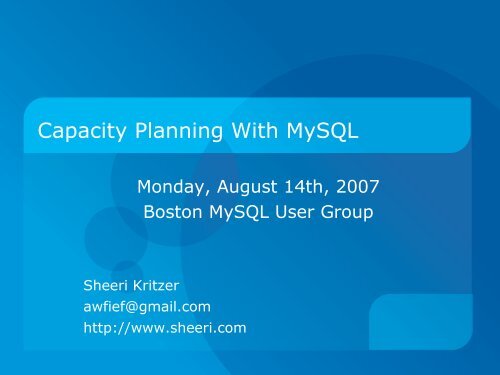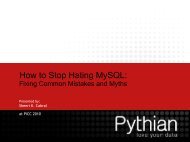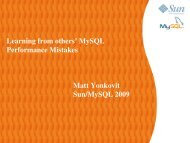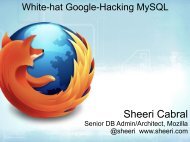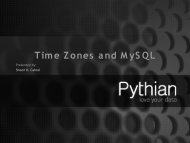Capacity Planning With MySQL
Capacity Planning With MySQL
Capacity Planning With MySQL
Create successful ePaper yourself
Turn your PDF publications into a flip-book with our unique Google optimized e-Paper software.
<strong>Capacity</strong> <strong>Planning</strong> <strong>With</strong> <strong>MySQL</strong><br />
Monday, August 14th, 2007<br />
Boston <strong>MySQL</strong> User Group<br />
Sheeri Kritzer<br />
awfief@gmail.com<br />
http://www.sheeri.com
What is <strong>Capacity</strong> <strong>Planning</strong>?<br />
Business logic metrics<br />
Everyone wants to do it<br />
Nobody seems to be doing it
You Can Start Now!<br />
Do it step-by-step<br />
Start gathering metrics now<br />
Figure out what to do with them later
What Is a Metric?<br />
“standard of measurement”<br />
What are your company's standards?<br />
How will you get that information?
Commands That Output Metrics<br />
OS:<br />
<strong>MySQL</strong>:<br />
Other:<br />
wget<br />
vmstat df iostat<br />
netstat ps uptime<br />
cat /proc<br />
SHOW STATUS \s<br />
SHOW TABLE STATUS
Commands vs. /proc<br />
Load:<br />
/usr/bin/uptime | /bin/awk '{print $10}' |<br />
/bin/cut -f1 -d,<br />
or<br />
cat /proc/loadavg | /bin/awk '{print $1}'<br />
especially since you cannot guarantee how<br />
many commas there will be!
Commands that Output Metrics (con't)<br />
Scripts you write<br />
Try to measure user experience<br />
Do not forget: server name, current time
Gathering Metrics Affects the System<br />
Metrics record all effects anyway<br />
How often will you run them?<br />
Be smart with your scripts!
Skew the Data as Little as Possible<br />
/usr/bin/mysql -u $USER -p$PASS $DB -e<br />
“SHOW STATUS LIKE Questions”<br />
/usr/bin/mysql -u $USER -p$PASS $DB -e<br />
“SHOW STATUS LIKE Connections”<br />
/usr/bin/mysql -u $USER -p$PASS $DB -e<br />
“SHOW STATUS LIKE Slow_queries”<br />
versus:<br />
/usr/bin/mysql -u $USER -p$PASS $DB -e<br />
“show status” | /bin/awk '/Connections\W|<br />
Questions\W|Slow_queries\W/ {printf $2 “,”}'
What Are You Waiting For?<br />
Write to a file<br />
Formatting<br />
Database storage
Permissions<br />
Most systems allow any user to get info with<br />
no special permissions<br />
<strong>MySQL</strong> allows any user to SHOW STATUS<br />
Grant permissions as needed
Import Data<br />
How to import without losing data?<br />
OK to have a manual process
Schema<br />
1 table with all fields<br />
Joining table for easy retrieval<br />
Not the only way!
Update 'weeks' Table<br />
REPLACE INTO weeks (serverName,statsTime)<br />
SELECT serverName,MAX(statsTime) FROM<br />
dbstats GROUP BY serverName;<br />
UPDATE weeks INNER JOIN dbstats USING<br />
(serverName,statsTime) SET<br />
weeks.id=dbstats.id WHERE weeks.id IS<br />
NULL;
Now What?<br />
Not all metrics created equal<br />
Some can be compared simply: free space<br />
<strong>MySQL</strong> status resets on db restart
Stored Procedures<br />
diffStats(date,serverName,field)<br />
serverName can be partial or ''<br />
getallStats(serverName,field)<br />
runs diffStats for all dates in 'weeks'
Stored Procedures (continued)<br />
maxDiff(date,serverName,field)<br />
more complex subtraction<br />
getallDiff(serverName,field)<br />
Still need to compare point-in-time data<br />
processes, load, free & cache memory,<br />
minModifiedTime, qps, tps, “Sessions”
Overall Report<br />
Not wonderful right now<br />
Better than nothing!<br />
Shows how much is happening
For the Future<br />
maxDiff should find all local maxima for<br />
calculations<br />
Flexible dates<br />
Prettier report
One Last Note<br />
This is not a monitoring system<br />
Monitoring is in real-time<br />
You need both!
Questions, Comments, Suggestions?<br />
Thanks!