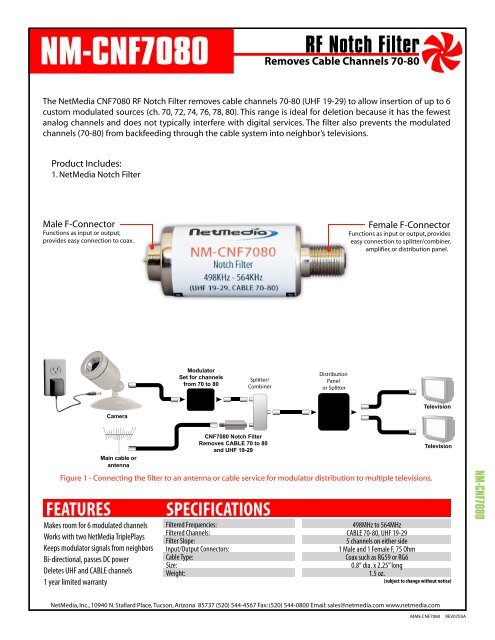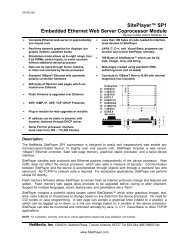Create successful ePaper yourself
Turn your PDF publications into a flip-book with our unique Google optimized e-Paper software.
<strong>RF</strong> <strong>Notch</strong> <strong>Filter</strong><br />
<strong>NM</strong>-<strong>CNF7080</strong> Removes Cable Channels 70-80<br />
The <strong>NetMedia</strong> <strong>CNF7080</strong> <strong>RF</strong> <strong>Notch</strong> <strong>Filter</strong> removes cable channels 70-80 (UHF 19-29) to allow insertion of up to 6<br />
custom modulated sources (ch. 70, 72, 74, 76, 78, 80). This range is ideal for deletion because it has the fewest<br />
analog channels and does not typically interfere with digital services. The filter also prevents the modulated<br />
channels (70-80) from backfeeding through the cable system into neighbor’s televisions.<br />
Product Includes:<br />
1. <strong>NetMedia</strong> <strong>Notch</strong> <strong>Filter</strong><br />
Male F-Connector<br />
Functions as input or output,<br />
provides easy connection to coax.<br />
Female F-Connector<br />
Functions as input or output, provides<br />
easy connection to splitter/combiner,<br />
amplifier, or distribution panel.<br />
Modulator<br />
Set for channels<br />
from 70 to 80<br />
Splitter/<br />
Combiner<br />
Distribution<br />
Panel<br />
or Splitter<br />
Camera<br />
Television<br />
FEATURES<br />
Main cable or<br />
antenna<br />
Makes room for 6 modulated channels<br />
Works with two <strong>NetMedia</strong> TriplePlays<br />
Keeps modulator signals from neighbors<br />
Bi-directional, passes DC power<br />
Deletes UHF and CABLE channels<br />
1 year limited warranty<br />
<strong>CNF7080</strong> <strong>Notch</strong> <strong>Filter</strong><br />
Removes CABLE 70 to 80<br />
and UHF 19-29<br />
Figure 1 - Connecting the filter to an antenna or cable service for modulator distribution to multiple televisions.<br />
SPECIFICATIONS<br />
<strong>Filter</strong>ed Frequencies:<br />
<strong>Filter</strong>ed Channels:<br />
<strong>Filter</strong> Slope:<br />
Input/Output Connectors:<br />
Cable Type:<br />
Size:<br />
Weight:<br />
Television<br />
498MHz to 564MHz<br />
CABLE 70-80, UHF 19-29<br />
5 channels on either side<br />
1 Male and 1 Female F, 75 Ohm<br />
Coax such as RG59 or RG6<br />
0.8“ dia. x 2.25” long<br />
1.5 oz.<br />
(subject to change without notice)<br />
<strong>NM</strong>-<strong>CNF7080</strong><br />
<strong>NetMedia</strong>, Inc., 10940 N. Stallard Place, Tucson, Arizona 85737 (520) 544-4567 Fax: (520) 544-0800 Email: sales@netmedia.com www.netmedia.com<br />
MAN-<strong>CNF7080</strong><br />
REV0703A
One Year Limited Warranty<br />
<strong>NetMedia</strong>, Inc. warrants this product to be free from defects in materials and workmanship under normal use and service<br />
for One Year from the date of purchase or <strong>NetMedia</strong> will repair or, at its option, replace the defective product. Please keep<br />
your purchase receipt. In the unlikely event that you need warranty service, call <strong>NetMedia</strong> at 1-520-544-4567 for a Return<br />
Material Authorization (RMA) number. Then, return the product, with the RMA number clearly marked on the package,<br />
by a traceable method with freight pre-paid and accompanied by a copy of the purchase receipt to:<br />
Attn: Customer Service, <strong>NetMedia</strong>, Inc. 10940 N. Stallard Place, Tucson, AZ 85737-9527<br />
No expressed or implied warranty is made for any defects in this product which result from accident, abuse, failure to<br />
operate the product in accordance with relevant instructions, neglect, immersion in or exposure to chemicals or liquid,<br />
extreme climate, excessive wear and tear and defect resulting from other extraneous causes such as unauthorized disassembly,<br />
repair and or modification. Any implied warranty arising from the sale of this product, including implied warranties<br />
of merchantability and fitness for a particular purpose, are limited to the warranty stated above. <strong>NetMedia</strong> shall not<br />
be responsible for any loss, damages or expenses, whether direct, consequential or incidental that arise from the use or<br />
inability to use this product. Some states do not allow limitation of incidental or consequential damages, so the above<br />
limitations and exclusions may not apply to you. This warranty gives you specific legal rights, and you may have other<br />
rights, which vary from state to state.<br />
Frequently Asked Questions<br />
Q- I connected the filter but why does the cable service look good until I combine it with the modulator?<br />
A- The filter should be applied to the antenna or cable service before the signals are combined at the beginning of the<br />
distribution system. Make sure you are not using any satellite diplexers to split or combine. If one of the signals still looks<br />
snowy then it probably needs amplification. Amplify it after the filter but before the signals are combined. +10 to<br />
+20dBmV is usually enough, too much will degrade the other signal.<br />
Q- Can this filter be used with digital cable service?<br />
A- Yes. The digital data usually starts in the 80’s which is above this filter’s range. Expect to lose analog channels from<br />
around 68-82 but check all subscribed digital services including an Internet connection after it is installed.<br />
Q- Does this filter help modulator signals bypass and combine with cable box signals?<br />
A- No. Any splitters, amplifiers or filters (like this one) that you use for combining signals together are separate from the<br />
ones used to bypass the cable box. First, verify that the modulator and cable signals look good by connecting the coax<br />
directly to the TV with the TV’s tuner. Then, to bypass a cable box, split the coax two ways with one side going to the<br />
cable box. If you use the cable box S-Video, composite, or component A/V outputs then the other side of the splitter<br />
goes directly to the TV. If you use the cable box coax output and there is only one coax input on the TV, then you must<br />
use a ch. 3/4 filter (included with <strong>NM</strong>-ACB3) and recombine the coaxes as shown in Figure 2. In any case, view the cable<br />
box through the appropriate TV connection, Video 1, ANT 2, channel 3/4, then change the TV (NOT THE CABLE BOX) to<br />
the modulated channels. You must repeat this process for every cable box.<br />
Modulator<br />
Cable Box<br />
Main cable or antenna<br />
Splitter/<br />
Combiner<br />
<strong>NM</strong>-<strong>CNF7080</strong> Ch. 70-80 <strong>Notch</strong> <strong>Filter</strong><br />
The notch filter does not bypass the cable box.<br />
<strong>NetMedia</strong> Cable Box<br />
Bypass/Combiner<br />
Kit <strong>NM</strong>-ACB3<br />
The kit filter does not<br />
make clear channels<br />
for the modulator.<br />
Television<br />
Figure 2 - Bypassing a digital or analog cable box and recombining to a single coax input on the TV. The <strong>NM</strong>-ACB3<br />
filter removes any conflict with the cable box on channel 3 or 4. The <strong>NM</strong>-<strong>CNF7080</strong> filter removes any<br />
conflict with the cable service on channels 70-80. Switch the TV from the cable box channel (3 or 4) to<br />
the modulated channels (70-80).<br />
<strong>NM</strong>-<strong>CNF7080</strong><br />
<strong>NetMedia</strong>, Inc., 10940 N. Stallard Place, Tucson, Arizona 85737 (520) 544-4567 Fax: (520) 544-0800 Email: sales@netmedia.com www.netmedia.com<br />
MAN-<strong>CNF7080</strong><br />
REV0703A