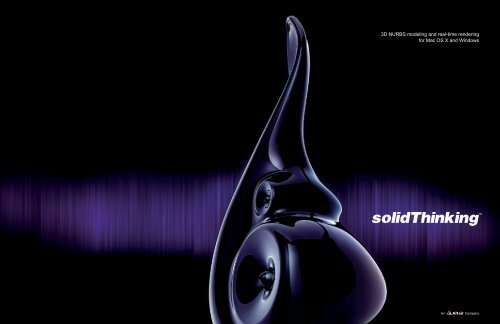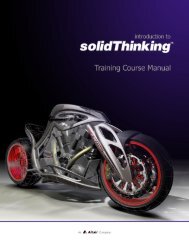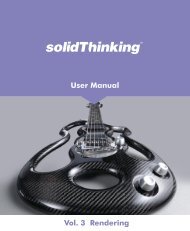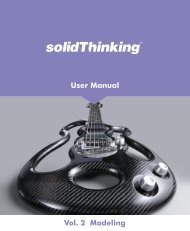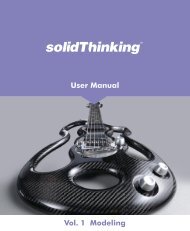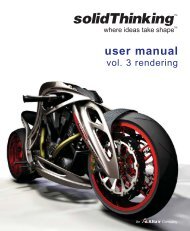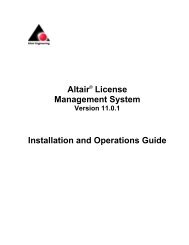3D NURBS modeling and real-time rendering for ... - solidThinking
3D NURBS modeling and real-time rendering for ... - solidThinking
3D NURBS modeling and real-time rendering for ... - solidThinking
Create successful ePaper yourself
Turn your PDF publications into a flip-book with our unique Google optimized e-Paper software.
<strong>3D</strong> <strong>NURBS</strong> <strong>modeling</strong> <strong>and</strong> <strong>real</strong>-<strong>time</strong> <strong>rendering</strong><br />
<strong>for</strong> Mac OS X <strong>and</strong> Windows<br />
An<br />
Company
freedom to<br />
express yourself<br />
<strong>solidThinking</strong> is the breakthrough <strong>3D</strong> <strong>modeling</strong> <strong>and</strong> <strong>rendering</strong> environment <strong>for</strong> Mac OS X <strong>and</strong><br />
Windows that empowers designers to visualize, explore <strong>and</strong> fully evaluate more ideas in less <strong>time</strong>.<br />
With <strong>solidThinking</strong> you have all the tools <strong>for</strong> the creation of high-quality, professional <strong>3D</strong> models <strong>and</strong><br />
the power to render them with unsurpassed photo<strong>real</strong>ism, in one package.<br />
a <strong>3D</strong> environment designed by designers<br />
The <strong>solidThinking</strong> user interface is a carefully designed environment where you can work with<br />
intuitive ease. Icons are self-explanatory <strong>and</strong> the interface prompts you throughout the creation<br />
process. Workspace colors <strong>and</strong> themes can be easily customized.<br />
Courtesy of Automotive Lighting Italia<br />
Courtesy of Rodella Design<br />
A wizard helps you choose the ideal <strong>modeling</strong> units <strong>and</strong> tolerances based on the size of the model.<br />
Advanced grids, snaps, selection filters, construction planes, layers <strong>and</strong> an in<strong>for</strong>mative scene<br />
browser provide access to all of the technical <strong>and</strong> organizational tools needed <strong>for</strong> complex <strong>and</strong><br />
precise <strong>modeling</strong>. The three-axis, interactive snapping in the <strong>3D</strong> views makes designing in<br />
perspective a <strong>real</strong>ity.<br />
High quality visualization <strong>and</strong> environment mapping let you work interactively as you design models,<br />
assign materials, <strong>and</strong> position lights to get superior results more quickly than ever.<br />
main benefits<br />
find pathways to winning designs sooner<br />
• Eliminate design reinterpretation between designers <strong>and</strong> engineers, passing <strong>3D</strong> data to <strong>and</strong> from<br />
CAD/CAM/CAE systems.<br />
• Reduce the number of physical prototypes <strong>and</strong> the <strong>time</strong> required to build them by using<br />
photo<strong>real</strong>istic images or color prints <strong>and</strong> plots to visualize designs virtually.<br />
• Do away with manually developing physical prototypes by generating rapid prototype concept<br />
models (stereolithography) directly from program data.<br />
• Improve the speed <strong>and</strong> quality of decision-making through increased collaboration between<br />
marketing, research, product development <strong>and</strong> manufacturing teams.<br />
reduce product development costs<br />
• Minimize design errors earlier in the product development process by creating<br />
<strong>real</strong>istic, accurate <strong>3D</strong> models using design evaluation tools.<br />
• Leverage market research prior to making capital-intensive investments. Use<br />
<strong>real</strong>istic models in focus groups <strong>and</strong> photo<strong>real</strong>istic prints in end-user surveys.<br />
• Avoid unnecessary prototype development costs. Narrow the field<br />
of viable concepts virtually with photo<strong>real</strong>istic product <strong>rendering</strong>s.<br />
boost designer productivity <strong>and</strong> creativity<br />
Every<strong>time</strong> I start <strong>solidThinking</strong>, I access a <strong>3D</strong> world that makes product design a<br />
dynamic <strong>and</strong> flexible process disclosing new horizons. The results are gratifying <strong>for</strong><br />
both the designer <strong>and</strong> the customer.<br />
Piero Pifferi, Designer - CAS <strong>and</strong> Rendering<br />
Pininfarina Extra s.r.l.<br />
• Facilitate the rapid creation of design alternatives. Instantly apply<br />
design changes to <strong>for</strong>m or surface qualities.<br />
• Extend <strong>and</strong> build upon previous designs with a library of shared<br />
reusable <strong>3D</strong> models, textures, shaders <strong>and</strong> colors<br />
• Visualize product concepts in <strong>real</strong>istic environments <strong>and</strong> lighting<br />
setups.
matchless<br />
<strong>NURBS</strong> power<br />
State-of-the-art <strong>NURBS</strong> (Non Uni<strong>for</strong>m Rational B-Splines) <strong>modeling</strong> <strong>and</strong> an embedded construction<br />
history make <strong>solidThinking</strong> an unrivaled tool <strong>for</strong> designers <strong>and</strong> graphics professionals.<br />
The <strong>NURBS</strong> curve <strong>and</strong> surface-definition method offers the greatest flexibility <strong>and</strong> precision.<br />
<strong>NURBS</strong> are capable of representing any desired shape, analytic or free-<strong>for</strong>m.<br />
a complete <strong>3D</strong> <strong>modeling</strong> toolsset<br />
<strong>solidThinking</strong> offers a complete set of surface- <strong>and</strong> solid-creation tools, including sophisticated tools<br />
like curves network, n-side, blending, fillet, surface intersections, automatic Boolean operations,<br />
interactive trimming of surfaces, rebuild of curves <strong>and</strong> surfaces <strong>and</strong> many others. The Round<br />
comm<strong>and</strong> allows you to create constant or variable radius fillets with construction history to h<strong>and</strong>le<br />
even the most complex designs.<br />
<strong>solidThinking</strong> also features an advanced polygonal modeler with support of n-side polygons.<br />
Interactive Subdivision Surfaces with construction history provide great power <strong>for</strong> refining <strong>and</strong><br />
smoothing polygonal meshes.<br />
the ConstructionTree TM<br />
change your design as you change your mind<br />
The ConstructionTree TM , one of the most advanced construction history features available today, is<br />
a fundamental structure of <strong>solidThinking</strong>. It allows you to adjust parameters at any <strong>time</strong> during the<br />
<strong>modeling</strong> process.<br />
When a parameter changes, all the actions down the tree are notified <strong>and</strong> re-evaluated, propagating<br />
the change along the tree without limiting the number of actions or objects involved.<br />
<strong>solidThinking</strong>’s ConstructionTree gives you <strong>real</strong>-<strong>time</strong> updates when you modify parameters, curves<br />
or surfaces. You can freely manipulate your models, experiment with new shapes <strong>and</strong> easily<br />
evaluate design alternatives.<br />
Using the ConstructionTree, you can switch freely between parameter editing <strong>and</strong> local control<br />
points editing without having to cut the construction history of the model.<br />
<strong>solidThinking</strong> never <strong>for</strong>gets the steps involved in construction - the entire tree is saved inside the file<br />
<strong>and</strong> is accessible at any <strong>time</strong>. You can browse a graphic representation of the ConstructionTree to<br />
identify <strong>and</strong> select source objects <strong>and</strong> actions.<br />
Once you experience the ConstructionTree, you won’t want to part with it.<br />
Blending between two surfaces. The resulting blended surface will instantly update at<br />
any change of two initial surfaces.<br />
<strong>solidThinking</strong> allows you to replace source objects within the ContructionTree with immediate reconstruction.<br />
MultiSweep creates a<br />
single, continuous surface<br />
by sweeping one or more<br />
profile curves along one or<br />
more rail curves.<br />
RadialSweep creates a single<br />
continuous surface by sweeping<br />
one or more profile curves between<br />
a common rotational point <strong>and</strong> a<br />
control rail curve.<br />
In <strong>solidThinking</strong> I can quickly <strong>and</strong> ef<strong>for</strong>tlessly turn my initial pencil sketches into a <strong>real</strong> <strong>3D</strong> model that can be<br />
developed on the fly. The ConstructionTree feature of <strong>solidThinking</strong> is huge! An amazing tool that keeps the<br />
process moving quickly.<br />
Ron Mendell, Concept Artist
exclusive<br />
design tools<br />
comprehensive curve creation <strong>and</strong> editing<br />
<strong>solidThinking</strong> offers the most complete <strong>NURBS</strong> curve toolset with parametric controls <strong>for</strong> all curves,<br />
including seamless support <strong>for</strong> high order (2-7) curves, weighting, analytic circles <strong>and</strong> arcs <strong>and</strong><br />
interactive ‘comb plot’ curve analysis. Build curves from points using free<strong>for</strong>m <strong>NURBS</strong>, continuity<br />
controlled MetaCurves, <strong>and</strong> multi-entity curve objects.<br />
surfaces <strong>and</strong> solids<br />
The seamless integration of solid <strong>modeling</strong> tools into an advanced surfacing suite further distinguishes<br />
<strong>solidThinking</strong>. Combining the best of both <strong>modeling</strong> worlds allows designers to create complex, multisurface<br />
shapes in new <strong>and</strong> innovative ways, while engineers can extend their surfacing capabilities<br />
without losing any solid-<strong>modeling</strong> precision <strong>and</strong> tolerance control. Creating <strong>and</strong> manipulating solids<br />
in <strong>solidThinking</strong> is as natural as working with all other <strong>NURBS</strong> surfaces <strong>and</strong> curves, with the added<br />
advantage of point-level editing <strong>and</strong> constant construction history maintenance.<br />
With <strong>solidThinking</strong>’s advanced curve editing, you can specify position, tangent direction, curve<br />
magnitude <strong>and</strong> curvature radius at any point on a curve, interactively or by numeric input.<br />
Make Manifold deletes excess faces, edges, <strong>and</strong> vertices to produce a<br />
manifold solid or cellular topology from a non-manifold topology, which<br />
maintains the construction history, giving the designer the power to<br />
evaluate multiple design alternatives.<br />
Variable radius fillet allowing curvature continuous<br />
surface blending.<br />
advanced analysis tools<br />
<strong>solidThinking</strong> offers an advanced analysis tool to<br />
interactively control tangency <strong>and</strong> curvature continuity.<br />
This program examines selected adjacent edges<br />
relative to the continuity of affiliate surfaces. It checks<br />
point-to-point possible openings <strong>and</strong> differences of<br />
curvatures. Edges where continuity is respected (G0,<br />
G1 or G2 depending on the check type you set) are<br />
displayed in green.<br />
Courtesy of Pininfarina Extra<br />
Finally, a true software <strong>for</strong> industrial design that allows us to explore our way from the first rough sketch to<br />
the final result. I chose <strong>solidThinking</strong> because it offers powerful, but intuitive, <strong>modeling</strong>; <strong>and</strong>, through its<br />
construction history, I can keep the project workflow under control.<br />
Paolo Capeci, Head of Design,<br />
Korg Italy s.p.a.<br />
Analysis tools are useful <strong>for</strong> calculating area, volume,<br />
length <strong>and</strong> curvature; but they can also be used to<br />
evaluate <strong>and</strong> improve the quality of your design.<br />
Surface curvature display, reflection lines <strong>and</strong><br />
environment mapping allow you to visually analyze<br />
smoothness, curvature <strong>and</strong> other important properties<br />
of your models as you edit them.<br />
The Draft Angle analysis shader allows a quick<br />
review of a model to see if all surfaces are drafted.<br />
<strong>solidThinking</strong> provides crack-free tessellation<br />
<strong>for</strong> maximum levels of precision when rapid<br />
prototyping.
ender in<br />
<strong>real</strong>-<strong>time</strong><br />
industry-leading <strong>rendering</strong> techniques<br />
Once you’ve created your models, you can take advantage of <strong>solidThinking</strong>’s truly comprehensive<br />
<strong>rendering</strong> system. It integrates the industry-leading <strong>rendering</strong> techniques, including scanline, raytracing<br />
<strong>and</strong> hybrid <strong>rendering</strong>, <strong>for</strong> adding radiosity to ray-tracing.<br />
Efficient memory management, unlimited output resolution <strong>and</strong> multi-threaded/multi-processor<br />
<strong>rendering</strong> guarantee the highest productivity.<br />
Progressive <strong>rendering</strong> gives immediate feedback on the final image with a fast preview of the lighting<br />
<strong>and</strong> materials in the scene. Subsequent <strong>rendering</strong> passes continue to fill in detail, until the final highquality<br />
image is complete.<br />
Sketch <strong>rendering</strong> allows you to make compelling stylized presentations. It can be used <strong>for</strong> artistic<br />
representations or, <strong>for</strong> example, in product illustrations used <strong>for</strong> printed catalogues. Available sketch<br />
<strong>rendering</strong> styles include cartoon, color wash, pencil, ink, paint effects <strong>and</strong> many more.<br />
FFAA (Feature-Following Anti-Aliasing) brilliantly per<strong>for</strong>ms extra anti-aliasing around features in<br />
the image. Adding image post-processing effects such as lens flares <strong>and</strong> depth of field is ef<strong>for</strong>tless.<br />
<strong>real</strong>-<strong>time</strong> <strong>rendering</strong><br />
Real-<strong>time</strong> <strong>rendering</strong> further improves the user’s interactive experience during the review <strong>and</strong><br />
visualization phases of the production workflow. Renderings are created fast enough so that the<br />
user can interact with the virtual environment <strong>and</strong> evaluate changes to materials <strong>and</strong> lighting in <strong>real</strong><br />
<strong>time</strong>.<br />
Courtesy of Prearo Collezioni Luce<br />
global illumination<br />
Global illumination combines the final gather technique with hybrid radiosity <strong>for</strong> calculating indirect<br />
illumination, enabling accurate lighting simulation <strong>and</strong> increased <strong>real</strong>ism at maximum speed.<br />
HDRI (High Dynamic Range Image) can be used <strong>for</strong> image-based lighting to create more <strong>real</strong>istic<br />
images.<br />
You can position <strong>and</strong> control an unlimited number of light sources (including area, volumetric<br />
<strong>and</strong> goniometric lights) just as you would in a photographer’s set. The ready-to-render lights <strong>and</strong><br />
interior sets help you to achieve outst<strong>and</strong>ing results in a few clicks. <strong>solidThinking</strong>’s ability to produce<br />
shadows with softened edges is extremely useful <strong>for</strong> producing <strong>real</strong>istic images.<br />
advanced materials<br />
In <strong>solidThinking</strong>, the appearance of an object is derived from the combination of independent<br />
components called shaders, defining color, reflectance, transparency, displacement <strong>and</strong> other<br />
material properties. This model provides a highly flexible <strong>and</strong> versatile environment <strong>for</strong> representing<br />
even the most complex properties.<br />
The rich <strong>and</strong> extensible materials library makes browsing <strong>and</strong> previewing of materials, environment<br />
maps <strong>and</strong> scene sets a fast <strong>and</strong> easy operation.
communicate<br />
your design<br />
read, write <strong>and</strong> exchange <strong>3D</strong> geometry<br />
Ef<strong>for</strong>tlessly exchange digital data throughout the design process using fast <strong>and</strong> high-quality<br />
translators.<br />
animation<br />
Designers can build <strong>and</strong> render animations directly within <strong>solidThinking</strong>. An easy-to-use yet powerful<br />
keyframing animation technique is available to create animated presentations of products or show<br />
how a product can be assembled. A QuickTime VR output can be used to present panoramic movies<br />
<strong>and</strong> object movies.<br />
Direct Import capabilities include: Catia V4, Catia V5, DXF, DWG, IGES, Lightwave, Maya, Parasolid<br />
(x_t <strong>and</strong> x_b), Pro/ENGINEER, Rhinoceros, RIB, SAT (ACIS), SolidWorks, STEP, STL, UGS NX,<br />
VDA/FS, VET, VRML, <strong>3D</strong>S.<br />
Export: DXF, DWG, IGES, Lightwave, Maya, Parasolid (x_t <strong>and</strong> x_b), Rhinoceros, RIB, STEP, STL,<br />
VDA/FS, VET, VRML, <strong>3D</strong>S.<br />
Courtesy of Arnes International<br />
Courtesy of Peg Perego<br />
<strong>solidThinking</strong> offers 2D <strong>and</strong> <strong>3D</strong><br />
automated dimensioning of linear<br />
dimensions, arcs <strong>and</strong> circle radii,<br />
curvature radii, diameters, edges<br />
<strong>and</strong> angular dimensions. A Leader<br />
comm<strong>and</strong> enables the rapid creation<br />
of text annotations <strong>for</strong> efficient<br />
collaboration. When a revision to<br />
a drawing is required or a design<br />
changes, thanks to the Dynamic<br />
Associative Dimensioning, you<br />
can edit your entities <strong>and</strong> have the<br />
dimensioning change as well.<br />
associative dimensioning <strong>and</strong> plotting<br />
Multiple drawings <strong>and</strong> pictures can be composed on a virtual sheet of paper <strong>and</strong> configure plot<br />
scale, paper size, plot area <strong>and</strong> paper orientation.<br />
<strong>solidThinking</strong> helped us to compress the product-development cycle by several <strong>time</strong>s. We are pleased to see<br />
the continuous enhancement of this product.<br />
Aristide Barone, Designer Manager, Mares s.p.a.<br />
support of third-party renderers<br />
<strong>solidThinking</strong>’s open architecture supports third-party commercial <strong>rendering</strong> systems providing<br />
seamless integration to deployed or preferred <strong>rendering</strong> applications.<br />
development tools<br />
<strong>solidThinking</strong>’s PDK (Plug-Ins Development Kit) contains documentation <strong>for</strong> developers <strong>and</strong> users<br />
that want to create their own <strong>modeling</strong> tools <strong>and</strong> <strong>rendering</strong> plug-ins. Included in PDK are code<br />
samples that serve as a reference guide <strong>for</strong> your programming.
<strong>solidThinking</strong>, Inc.<br />
1820 E. Big Beaver Rd., Troy MI 48083-2031 USA<br />
Phone: +1.248.526.1920 | Fax: +1.248.526.1921<br />
info@solidthinking.com | www.solidthinking.com<br />
Copyright 2011 <strong>solidThinking</strong>, Inc. All rights reserved.<br />
<strong>solidThinking</strong> TM is a trademark of <strong>solidThinking</strong>, Inc. All other<br />
trademarks or service marks are property of their respective owners.<br />
An<br />
Company