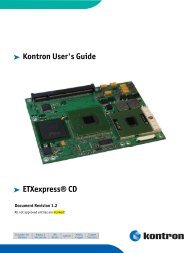mini ETX Baseboard Short description PRELIMINARY - WDL Systems
mini ETX Baseboard Short description PRELIMINARY - WDL Systems
mini ETX Baseboard Short description PRELIMINARY - WDL Systems
Create successful ePaper yourself
Turn your PDF publications into a flip-book with our unique Google optimized e-Paper software.
<strong>mini</strong> <strong>ETX</strong> <strong>Baseboard</strong><br />
<strong>Short</strong> <strong>description</strong><br />
<strong>PRELIMINARY</strong><br />
Document Revision 0.9
CONTENTS<br />
<strong>mini</strong> <strong>ETX</strong> <strong>Baseboard</strong> short <strong>description</strong> 3<br />
Kontron<br />
1. User Information ..............................................................................................................................................................4<br />
1.1. About This Manual...................................................................................................................................................4<br />
1.2. Copyright Notice ......................................................................................................................................................4<br />
1.3. Trademarks...............................................................................................................................................................4<br />
1.4. Standards ..................................................................................................................................................................5<br />
1.5. Warranty...................................................................................................................................................................5<br />
1.6. Technical Support.....................................................................................................................................................5<br />
2. <strong>Short</strong> <strong>description</strong>...............................................................................................................................................................6<br />
3. Connector locations..........................................................................................................................................................7<br />
4. Connector pinout ..............................................................................................................................................................8<br />
5. Super I/O controller on the <strong>mini</strong> <strong>ETX</strong>-<strong>Baseboard</strong> ..........................................................................................................10<br />
6. PCMCIA/CardBus Controller PCI1520 .........................................................................................................................10<br />
7. Gigabit LAN-Controller Intel82541EI ...........................................................................................................................10<br />
8. Battery Information ........................................................................................................................................................11<br />
9. Document history: ..........................................................................................................................................................12
Kontron<br />
1. User Information<br />
1.1. About This Manual<br />
This document provides information about products from Kontron Embedded Computers AG<br />
and/or its subsidiaries. No warranty of suitability, purpose, or fitness is implied. While every<br />
attempt has been made to ensure that the information in this document is accurate, the<br />
information contained within is supplied “as-is” and is subject to change without notice.<br />
For the circuits, <strong>description</strong>s and tables indicated, Kontron assumes no responsibility as far<br />
as patents or other rights of third parties are concerned.<br />
1.2. Copyright Notice<br />
Copyright © 2003 Kontron Embedded Computers AG.<br />
All rights reserved. No part of this manual may be reproduced, transmitted, transcribed,<br />
stored in a retrieval system, or translated into any language or computer language, in any<br />
form or by any means (electronic, mechanical, photocopying, recording, or otherwise),<br />
without the express written permission of Kontron.<br />
JUMPtec Industrielle Computertechnik AG and Kontron Embedded Computers AG merged in<br />
July 2002. JUMPtec is now known as Kontron Embedded Modules GmbH. Products labeled<br />
and sold under the Kontron Embedded Modules name (formerly JUMPtec) are now<br />
considered Kontron products for all practical purposes, including warranty and support.<br />
DIMM-PC®, PISA®, <strong>ETX</strong> Components SBC, JUMPtec®, and Kontron Embedded Modules<br />
are registered trademarks of Kontron Embedded Modules GmbH©.<br />
1.3. Trademarks<br />
The following lists the trademarks of components used in this board.<br />
? IBM, XT, AT, PS/2 and Personal System/2 are trademarks of International Business Machines<br />
Corp.<br />
? Microsoft is a registered trademark of Microsoft Corp.<br />
? Intel is a registered trademark of Intel Corp.<br />
? All other products and trademarks mentioned in this manual are trademarks of their respective<br />
owners.<br />
<strong>ETX</strong>-P3M<br />
4 <strong>mini</strong> <strong>ETX</strong> <strong>Baseboard</strong> short <strong>description</strong>
User’s Guide User Informatio7 n<br />
1.4. Standards<br />
Kontron Embedded Modules is certified to ISO 9000 standards.<br />
1.5. Warranty<br />
This Kontron Embedded Modules product is warranted against defects in material and<br />
workmanship for the warranty period from the date of shipment. During the warranty<br />
period, Kontron Embedded Modules will at its discretion decide to repair or replace<br />
defective products.<br />
Within the warranty period, the repair of products is free of charge as long as warranty<br />
conditions are observed.<br />
The warranty does not apply to defects resulting from improper or inadequate maintenance<br />
or handling by the buyer, unauthorized modification or misuse, operation outside of the<br />
product’s environmental specifications or improper installation or maintenance.<br />
Kontron Embedded Modules will not be responsible for any defects or damages to other<br />
products not supplied by Kontron Embedded Modules that are caused by a faulty Kontron<br />
Embedded Modules product.<br />
1.6. Technical Support<br />
Technicians and engineers from Kontron Embedded Modules and/or its subsidiaries are<br />
available for technical support. We are committed to making our product easy to use and<br />
will help you use our products in your systems.<br />
Before contacting Kontron Embedded Modules technical support, please consult our Web<br />
site at http://www.kontron.com/emd for the latest product documentation,<br />
utilities, and drivers. If the information does not help solve the problem, contact us by<br />
telephone.<br />
Asia<br />
Kontron Asia<br />
5F-1, 341, Sec 4<br />
Chung Hsiao E. Road<br />
Taipei, Taiwan<br />
<strong>mini</strong> <strong>ETX</strong> <strong>Baseboard</strong> short <strong>description</strong> 5<br />
Europe North/South America<br />
Kontron Embedded Modules Kontron America<br />
Brunnwiesenstr. 16<br />
94469 Deggendorf – Germany<br />
3988 Trust Way<br />
Hayward, CA 94545<br />
Tel: +886 2 2751 7192 Tel: +49 (0) 991-37024-0 Tel: +1 (510)-732-6900<br />
Fax: +886 2 2772 0314 Fax: +49 (0) 991-37024-109 Fax: +1 (510)-732-7655
Kontron<br />
2. <strong>Short</strong> <strong>description</strong><br />
The following short <strong>description</strong> is intended to convey a brief overall view of the components. Installation<br />
alternatives are depicted herein. Only special non-standard PC functions are explained, as information of all<br />
other interfaces is commonly available.<br />
Summary of all available interfaces:<br />
IDE1 Primary Master (CF-Slot, e.g. as bootdevice)<br />
Primary Slave (2.00 mm connector)<br />
IDE2 Secondary Master/Slave (2.54 mm)<br />
LPT1 25 pol. SUB-D connector, combiconnector 2<br />
COM1 9 pol. SUB-D (V.24), combiconnector 2<br />
COM2 10 pol. 2.54 mm connector (V.24)<br />
COM3 10 pol. 2.54 mm connector (TTL, Super I/O)<br />
COM4 10 pol. 2.54 mm connector (TTL, Super I/O)<br />
VGA 15pl. SUB-D, combiconnector 2<br />
Flat panel interface JILI(D)-FFC-Connector (<strong>ETX</strong> board dependend)<br />
USB1 Combiconnector 1<br />
USB2 Combiconnector 1<br />
USB3 Combiconnector 3<br />
USB4 Combiconnector 3<br />
Ethernet 1 10/100 Mbit, combiconnector 1<br />
Ethernet 2 10/100/1000 Mbit, combiconnector 3<br />
PS2 Keyboard Keyboard & mouse<br />
PCI-Slot<br />
PCMCIA/Cardbus Slot via external controller PCI1520<br />
Audio Out 3,5mm jack<br />
Audio In 3,5mm jack<br />
6 <strong>mini</strong> <strong>ETX</strong> <strong>Baseboard</strong> short <strong>description</strong>
3. Connector locations<br />
Remark<br />
Green = Link up<br />
Blinking = Rx/TX activity<br />
Ethernet2<br />
(10/100/1000)<br />
USB3/USB4<br />
Audio (Out)<br />
Audio (In)<br />
VGA<br />
LPT1<br />
COM1<br />
Ethernet1 (10/100)<br />
USB1/USB2<br />
PS/2<br />
Off = Link 10 Mbps<br />
Green = Link 100 Mbps<br />
Yellow = Link 1000 Mbps<br />
Yellow = Link up<br />
COM2<br />
Flat panel<br />
Green = Rx/TX activity<br />
<strong>mini</strong> <strong>ETX</strong> <strong>Baseboard</strong> short <strong>description</strong> 7<br />
PCI-Slot (Device 0)<br />
Battery<br />
PCMCIA Slot1<br />
IDE1 – Master (CF)<br />
Off = 10 Mbps<br />
Red = 100 Mbps<br />
The <strong>ETX</strong> board is plugged on the bottom of the <strong>mini</strong> <strong>ETX</strong> <strong>Baseboard</strong><br />
ATX-Power supply<br />
IDE2 - Master/ Slave<br />
Reset<br />
COM3<br />
COM4<br />
IDE1 - Slave<br />
Power on/off<br />
Speaker
Kontron<br />
4. Connector pinout<br />
Overview<br />
Note that pin 1 is marked on the <strong>mini</strong> <strong>ETX</strong> <strong>Baseboard</strong>.<br />
Remark<br />
Pin#<br />
LCD<br />
COM2 COM3,4<br />
JILI (LVDS) JIDI (digital)<br />
1 LTGIO0 VSYNC DCD DCD (TTL)<br />
2 LCDDO0 R0 DSR DSR (TTL)<br />
3 LCDDO1 R1 RX RX (TTL)<br />
4 DIGON DIGON RTS RTS (TTL)<br />
5 LCDDO2 R2 TX TX (TTL)<br />
6 LCDDO3 R3 CTS CTS (TTL)<br />
7 BIASON HSYNC DTR DTR (TTL)<br />
8 LCDDO4 R4 RI RI (TTL)<br />
9 LCDDO5 R5 GND GND<br />
10 GND GND NC NC<br />
11 LCDDO6 G0<br />
12 LCDDO7 G1<br />
13 GND GND<br />
14 LCDDO8 G2<br />
15 LCDDO9 G3<br />
16 JILI_DAT JILI_DAT<br />
17 LCDDO10 G4<br />
18 LCDDO11 G5<br />
19 JILI_CLK JILI_CLK<br />
20 LCDDO12 B0<br />
21 LCDDO13 B1<br />
22 DETECT# DETECT#<br />
23 LCDDO14 B2<br />
24 LCDDO15 B3<br />
25 GND GND<br />
26 LCDDO16 B4<br />
27 LCDDO17 B5<br />
28 GND GND<br />
29 LCDDO18 SHFCLK<br />
30 LCDDO19 EN<br />
31 VCC VCC<br />
32 VCC VCC<br />
33 VCC VCC<br />
34 VCC VCC<br />
35 BLON# BLON#<br />
36 GND GND<br />
37 GND GND<br />
38 +12V +12V<br />
39 +12V +12V<br />
40 +12V +12V<br />
The names of the com ports are printed on the top of BCP. Please be aware that by some OS versions the<br />
printed names can defer from the name order the OS uses for comport setup concerning the available<br />
resources.<br />
8 <strong>mini</strong> <strong>ETX</strong> <strong>Baseboard</strong> short <strong>description</strong>
Depending on the specific <strong>ETX</strong> module, LVDS (JILI) or digital (JIDI) LCD signals are supported. At this time only<br />
the <strong>ETX</strong>-mgx-ALd supports optional digital LCD signals (JIDI).<br />
LCD Connector (JILI)<br />
BIASON Controls panel contrast voltage.<br />
DIGON Controls panel digital power.<br />
BLON# Controls backlight power.<br />
LTGIO0 General purpose I/O pin; not used by JILI interface.<br />
JILI_DAT, JILI_CLK I 2 C interface for panel parameter EEPROM. This EEPROM is mounted on the<br />
LVDS receiver. The data in the EEPROM allows the <strong>ETX</strong> module to<br />
automatically set the proper timing parameters for a specific LCD panel.<br />
DETECT# Panel hot-plug detection. Implementation of this pin is optional. See the specific<br />
<strong>ETX</strong> module product manual for details.<br />
LCDDO0..19 LCD data output pins LVDS support.<br />
LCD Connector (JIDI)<br />
<strong>mini</strong> <strong>ETX</strong> <strong>Baseboard</strong> short <strong>description</strong> 9<br />
Pin Name LVDS signal Channel<br />
LCDDO0 Txout0- first<br />
LCDDO1 Txout0+ first<br />
LCDDO2 Txout1- first<br />
LCDDO3 Txout1+ first<br />
LCDDO4 Txout2- first<br />
LCDDO5 Txout2+ first<br />
LCDDO6 Txclk- first<br />
LCDDO7 Txclk+ first<br />
LCDDO8 Txout3- first<br />
LCDDO9 Txout3+ first<br />
LCDDO10 Txout0- second<br />
LCDDO11 Txout0+ second<br />
LCDDO12 Txout1- second<br />
LCDDO13 Txout1+ second<br />
LCDDO14 Txout2- second<br />
LCDDO15 Txout2+ second<br />
LCDDO16 Txclk- second<br />
LCDDO17 Txclk+ second<br />
LCDDO18 Txout3- second<br />
LCDDO19 Txout3+ second<br />
R[0..5], G[0..5], B[0..5] Parallel digital signals for red, green and blue pixel data.<br />
HSYNC Horizontal Sync: This output supplies the horizontal synchronization pulse for<br />
flat panels. This signal is named LP (Line Pulse) in some flat panel literature.<br />
VSYNC Vertical Sync: This output supplies the vertical synchronization pulse for flat<br />
panels. This signal is named FLM (First Line Marker) in some flat panel<br />
literature.<br />
DE Data enable signal. Usage depends on display type.<br />
SHCLK Panel data clock signal.
Kontron<br />
5. Super I/O controller on the <strong>mini</strong> <strong>ETX</strong>-<strong>Baseboard</strong><br />
The support of this controller is integrated in all <strong>ETX</strong> BIOS’s. On this baseboard this controller supports the<br />
additional serial ports (COM3 and COM4). Please check the Application Note JAP0033 and the <strong>ETX</strong> eval<br />
schematics, available on our web site, for design-in example.<br />
6. PCMCIA/CardBus Controller PCI1520<br />
The on board PCMCIA controller is configured for parallel interrupts. Please be aware that if you use all<br />
available comports that their may be not enough resources for interrupts (IRQs 3,4,10,11 are routed) and/or I/O<br />
area to establish proper function of plugged memory or I/O devices. This device is PCI device slot 3.<br />
7. Gigabit LAN-Controller Intel82541EI<br />
Please take into consideration that you may need a special driver from Intel for this controller. This device is PCI<br />
device slot 1.<br />
10 <strong>mini</strong> <strong>ETX</strong> <strong>Baseboard</strong> short <strong>description</strong>
8. Battery Information<br />
English:<br />
CAUTION ! Danger of explosion if battery is incorrectly replaced. Replace only with the same or<br />
equivalent type recommended by the manufacturer. Dispose of used batteries according to the manufacturer's<br />
instructions.<br />
Deutsch:<br />
VORSICHT ! Explosionsgefahr bei unsachgemäßem Austausch der Batterie. Ersatz nur durch<br />
den selben oder einen vom Hersteller empfohlenen gleichwertigen Typ. Entsorgung gebrauchter<br />
Batterien nach Angaben des Herstellers.<br />
French:<br />
ATTENTION ! Risque d'explosion avec l'échange inadéquat de la batterie. Remplacement seulement par le<br />
même ou un type équivalent recommandé par le producteur. L'évacuation des batteries usagées conformément<br />
à des indications du fabricant.<br />
Danish:<br />
ADVARSEL ! Lithiumbatteri – Eksplosionsfare ved fejlagtig Håndtering. Udskifting må kun ske<br />
med batteri af samme fabrikant og type. Lever det brugte batteri tilbage til leverand∅ren.<br />
Finnish:<br />
VAROITUS ! Paristo voi rãjãhtãã, jos se on virheellisesti asennettu. Vaihda paristo ainoastaan<br />
laltevalmistajan suosittelmaan tyyppiln. Havita kaytetty paristo valmistajan ohjeiden mukaisesti.<br />
Spanish:<br />
Precaución ! Peligro de explosión si la batería se sustituye incorrectamente. Sustituya solamente por el mismo<br />
o tipo equivalente recomendado por el fabricante. Disponga las baterías usadas según las instrucciones del<br />
fabricante.<br />
Note: The battery of this product is not considered to be accessible by the end user. Therefore the safety instructions are only given in<br />
English, German, French, Danish, Finish and Spanish language.<br />
If the battery of this product however is accessible by the end user, it is in the responsibility of the Kontron customer to give the<br />
corresponding safety instructions in the required language(s).<br />
<strong>mini</strong> <strong>ETX</strong> <strong>Baseboard</strong> short <strong>description</strong> 11
Kontron<br />
9. Document history:<br />
Revision Date Edited by Changes<br />
06.03.06 T. Limbrunner short <strong>description</strong> created, first release<br />
12 <strong>mini</strong> <strong>ETX</strong> <strong>Baseboard</strong> short <strong>description</strong>