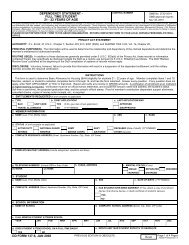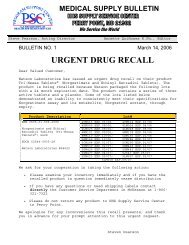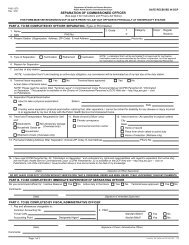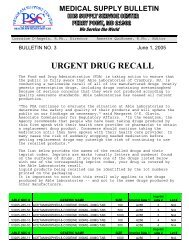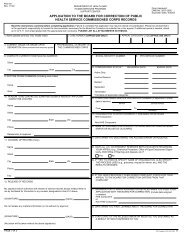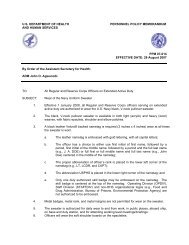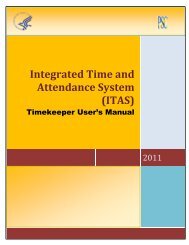Guide for Timekeeping - Program Support Center
Guide for Timekeeping - Program Support Center
Guide for Timekeeping - Program Support Center
Create successful ePaper yourself
Turn your PDF publications into a flip-book with our unique Google optimized e-Paper software.
<strong>Guide</strong><br />
<strong>for</strong><br />
<strong>Timekeeping</strong><br />
August 5, 1998<br />
Updated March 2005<br />
U.S. Department of Health and Human Services<br />
<strong>Program</strong> <strong>Support</strong> <strong>Center</strong><br />
Office of Human Resources Service<br />
Systems Design and Analysis Division
ABOUT THIS GUIDE<br />
Introduction<br />
This guide replaces the Department of Health and Human Services<br />
(DHHS) <strong>Timekeeping</strong> Manual <strong>for</strong> Timekeepers/Supervisors, 1993 version.<br />
Caution<br />
The guide addresses Departmental policy which is on occasion modified<br />
at the Operating Division Level. When discrepancies between the two<br />
occur, consult your payroll liaison <strong>for</strong> clarification or guidance.<br />
Use<br />
The <strong>Guide</strong> <strong>for</strong> <strong>Timekeeping</strong> is intended to be used in conjunction with the<br />
User Manual <strong>for</strong> the automated timekeeping system you are using. It<br />
covers the rules, regulations, and Department policy <strong>for</strong> leave, time and<br />
attendance, whereas the User Manual <strong>for</strong> the automated system you are<br />
using provides detailed procedures <strong>for</strong> the use of the software to record,<br />
certify, and transmit time and attendance data.<br />
To Obtain<br />
Copies<br />
Individual requests <strong>for</strong> the <strong>Guide</strong> <strong>for</strong> <strong>Timekeeping</strong> may be directed to your<br />
payroll liaison. Payroll liaisons may obtain copies through the Office of<br />
Human Resources Service Helpdesk at the following address:<br />
Department of Health and Human Services<br />
<strong>Program</strong> <strong>Support</strong> <strong>Center</strong><br />
HRS Helpdesk<br />
8455 Colesville Road - Suite 700<br />
Silver Spring, MD 20910<br />
(Internet address: HRSHELP@HRS.PSC.DHHS.GOV)<br />
Important<br />
As many authorities have been delegated down to the Operating Division<br />
(OPDIV) levels, it is important that you have a copy of your OPDIVs<br />
policy to use in conjunction with this guide. We recommend that you file<br />
a copy of your OPDIVs policy with your copy of the guide.<br />
Be sure to read the first two chapters of this guide be<strong>for</strong>e looking at the<br />
rest of it. Many of the concepts and definitions which you need to<br />
understand be<strong>for</strong>e you can learn the rules of timekeeping are presented in<br />
these two chapters.
Contents<br />
Chapter 1. <strong>Timekeeping</strong> Responsibilities<br />
Timekeeper .................................................................................................................................. 1-1<br />
Others Involved in <strong>Timekeeping</strong> ................................................................................................. 1-3<br />
Prohibited <strong>Timekeeping</strong> Procedures............................................................................................ 1-7<br />
Forms Used by Timekeepers .......................................................................................................1-8<br />
The Administrative Time and Leave Record (HHS-564)............................................................ 1-9<br />
Maintaining the Time and Attendance File ............................................................................... 1-15<br />
Chapter 2. Basic <strong>Timekeeping</strong> In<strong>for</strong>mation<br />
General Terms.............................................................................................................................. 2-1<br />
Paid and Unpaid Status ................................................................................................................ 2-3<br />
Types of Appointments................................................................................................................ 2-5<br />
Types of Tours and Schedules ..................................................................................................... 2-7<br />
Types of Employees..................................................................................................................... 2-9<br />
Pay Plan Table ............................................................................................................... 2-12<br />
The Fair Labor Standards Act (FLSA) ...................................................................................... 2-14<br />
New Employees ......................................................................................................................... 2-15<br />
Employee Separates or Transfers .............................................................................................. 2-16<br />
Detail to Another Office ............................................................................................................ 2-18<br />
Errors and Omissions................................................................................................................. 2-19<br />
The Leave and Earnings Statement - Sample ............................................................................ 2-20<br />
Chapter 3. Regular Hours<br />
Overview...................................................................................................................................... 3-1<br />
General Schedule Employees ......................................................................................................3-2<br />
Federal Wage System Employees................................................................................................ 3-2<br />
Meal Breaks ................................................................................................................................ 3-3<br />
Fractions...................................................................................................................................... 3-3<br />
Daylight Savings Time ............................................................................................................... 3-3<br />
Chapter 4. Paid Leave and Holidays<br />
Overview...................................................................................................................................... 4-1<br />
Holiday Not Worked.................................................................................................................... 4-2<br />
Application <strong>for</strong> Leave - The SF-71.............................................................................................. 4-3<br />
Sick Leave.................................................................................................................................... 4-5<br />
Accrual............................................................................................................................. 4-5<br />
i
Loss of Accrual................................................................................................................4-5<br />
Rules ................................................................................................................................ 4-6<br />
Use ................................................................................................................................... 4-7<br />
The Federal Employees Family Friendly Leave Act (FFLA)...................................................... 4-8<br />
Advanced Sick Leave ................................................................................................................ 4-10<br />
Annual Leave............................................................................................................................. 4-12<br />
Accrual........................................................................................................................... 4-12<br />
Appointments Less Than 90 Days ................................................................................. 4-13<br />
Loss of Accrual.............................................................................................................. 4-13<br />
Special Accrual (Leave Category 6).............................................................................. 4-13<br />
Change in Leave Category............................................................................................. 4-13<br />
Maximum Carryover...................................................................................................... 4-14<br />
Advanced Annual Leave............................................................................................................ 4-15<br />
Restored Annual Leave - Introduction....................................................................................... 4-15<br />
Conditions <strong>for</strong> Consideration......................................................................................... 4-16<br />
Exigency ........................................................................................................................ 4-16<br />
Extended Exigency ........................................................................................................ 4-18<br />
Time Limit <strong>for</strong> Use ........................................................................................................ 4-19<br />
Procedures <strong>for</strong> Requesting ............................................................................................. 4-20<br />
Documents Required...................................................................................................... 4-21<br />
Forms ............................................................................................................................. 4-25<br />
Changing Annual Leave to Sick Leave and Vice Versa............................................................ 4-27<br />
Military Leave - Introduction .................................................................................................... 4-28<br />
Regular Military Leave.................................................................................................. 4-29<br />
Special Military Leave................................................................................................... 4-31<br />
Military Leave <strong>for</strong> Parades and Encampments .............................................................. 4-31<br />
Leave Without Pay - Military ........................................................................................ 4-31<br />
Military Leave - Quick Reference Table ....................................................................... 4-32<br />
Chapter 4. Paid Leave and Holidays (cont.)<br />
Administrative Leave................................................................................................................. 4-33<br />
Administrative Leave Situations.................................................................................... 4-33<br />
Bone-Marrow or Organ Donors..................................................................................... 4-33<br />
Official Time................................................................................................................. 4-34<br />
Court Leave.................................................................................................................... 4-35<br />
Jury Duty........................................................................................................................ 4-36<br />
Witness Duty.................................................................................................................. 4-36<br />
Court Order .................................................................................................................... 4-36<br />
Certificate of Attendance ............................................................................................... 4-37<br />
Fees and Expense Money .............................................................................................. 4-37<br />
ii
Court Leave - Quick Reference Table ........................................................................... 4-38<br />
Funeral Leave ................................................................................................................ 4-39<br />
Funerals - Law En<strong>for</strong>cement Officers/Firefighters........................................................ 4-39<br />
Home Leave................................................................................................................... 4-40<br />
Time Off Award............................................................................................................. 4-42<br />
The Family and Medical Leave Act (FMLA)............................................................................ 4-43<br />
Chapter 5. Unpaid Leave<br />
Overview...................................................................................................................................... 5-1<br />
Unpaid Leave and Holidays......................................................................................................... 5-2<br />
Leave Without Pay....................................................................................................................... 5-3<br />
Extended Leave Without Pay....................................................................................................... 5-4<br />
Absence Without Leave............................................................................................................... 5-5<br />
Suspension ................................................................................................................................... 5-6<br />
Furlough....................................................................................................................................... 5-7<br />
Substituting Overtime <strong>for</strong> Unpaid Leave..................................................................................... 5-8<br />
Chapter 6. Continuation of Pay<br />
Introduction.................................................................................................................................. 6-1<br />
Requirements ............................................................................................................................... 6-2<br />
Day of Injury................................................................................................................................ 6-3<br />
Charging COP.............................................................................................................................. 6-3<br />
COP Depleted .............................................................................................................................. 6-3<br />
Medical Visits/Certificates .......................................................................................................... 6-5<br />
Chapter 7. Religious Compensatory Time<br />
Introduction.................................................................................................................................. 7-1<br />
Rules ............................................................................................................................................ 7-1<br />
Requesting Religious Compensatory Time ................................................................................. 7-2<br />
Evaluating Requests..................................................................................................................... 7-2<br />
Employee Separates..................................................................................................................... 7-3<br />
Chapter 8. Compensatory Time Off <strong>for</strong> Travel<br />
Introduction.................................................................................................................................. 8-1<br />
Eligibility ..................................................................................................................................... 8-1<br />
Rules ............................................................................................................................................ 8-2<br />
OPM Examples ............................................................................................................................ 8-4<br />
iii
Chapter 9. Temporary Closing of the Workplace<br />
Introduction.................................................................................................................................. 9-1<br />
Definitions ................................................................................................................................... 9-1<br />
Rules ............................................................................................................................................ 9-2<br />
Special Situations......................................................................................................................... 9-3<br />
Tables (Charging Leave or Excusing Absence) .......................................................................... 9-4<br />
Alternative Work Schedules ........................................................................................................ 9-6<br />
Chapter 10. Premium Pay and Differentials <strong>for</strong> General Schedule Employees<br />
Overview.................................................................................................................................... 10-1<br />
Overtime .................................................................................................................................... 10-2<br />
Regularly Scheduled Overtime.................................................................................................. 10-7<br />
Unscheduled Irregular or Occasional Overtime ........................................................................ 10-8<br />
Preshift and Postshift Activities................................................................................................. 10-9<br />
Callback Overtime ................................................................................................................... 10-10<br />
Administratively Uncontrollable Overtime ............................................................................. 10-11<br />
Regularly Scheduled Standby Duty......................................................................................... 10-12<br />
PL85-580 Overtime ................................................................................................................. 10-15<br />
Law En<strong>for</strong>cement Availability Pay.......................................................................................... 10-16<br />
Compensatory Time................................................................................................................. 10-17<br />
Holiday Worked....................................................................................................................... 10-20<br />
Night Differential..................................................................................................................... 10-22<br />
Sunday Premium Pay............................................................................................................... 10-29<br />
Two Tours on Sunday.................................................................................................. 10-33<br />
Hazard Differential .................................................................................................................. 10-34<br />
Chapter 11. Premium Pay and Differentials <strong>for</strong> Federal Wage System Employees<br />
Overview.................................................................................................................................... 11-1<br />
Overtime .................................................................................................................................... 11-2<br />
Night Differential....................................................................................................................... 11-5<br />
Temporary or Substitute Tour...................................................................................... 11-10<br />
Sunday Premium Pay............................................................................................................... 11-15<br />
Two Separate Tours ..................................................................................................... 11-18<br />
Environmental Differential ...................................................................................................... 11-21<br />
Tables of Exposure Categories and Percentages ......................................................... 11-23<br />
Computing EDP Rates ................................................................................................. 11-25<br />
Actual Exposure - Rules .............................................................................................. 11-27<br />
Per Shift Basis - Rules ................................................................................................. 11-31<br />
iv
Chapter 12. Other Employees<br />
Part-time Employees.................................................................................................................. 12-1<br />
Additional Hours and Overtime..................................................................................... 12-2<br />
Differentials ................................................................................................................... 12-4<br />
Holiday Not Worked...................................................................................................... 12-5<br />
Holiday Worked............................................................................................................. 12-7<br />
Paid Leave.................................................................................................................... 12-10<br />
Unpaid Leave............................................................................................................... 12-18<br />
Compensatory Time..................................................................................................... 12-19<br />
Religious Compensatory Time .................................................................................... 12-19<br />
Time Off Award........................................................................................................... 12-19<br />
Military Leave.............................................................................................................. 12-20<br />
Continuation of Pay ..................................................................................................... 12-23<br />
Alternative Work Schedules ........................................................................................ 12-25<br />
Intermittent Employees............................................................................................................ 12-27<br />
Student Educational Employment <strong>Program</strong>............................................................................. 12-28<br />
Temporary Employees............................................................................................................. 12-30<br />
Appointments Less Than 30 Days ............................................................................... 12-30<br />
1040-Hour Appointments ............................................................................................ 12-30<br />
Experts/Consultants ................................................................................................................. 12-32<br />
Firefighters............................................................................................................................... 12-36<br />
Law En<strong>for</strong>cement Officials...................................................................................................... 12-43<br />
Chapter 13. Title 38 (Baylor/Non-Baylor/Physician Special Pay)<br />
Overview.................................................................................................................................... 13-1<br />
Non-Baylor ................................................................................................................................ 13-3<br />
Baylor Plan ................................................................................................................................ 13-8<br />
Physician Special Pay .............................................................................................................. 13-24<br />
Chapter 14. Alternative Work Schedules<br />
Overview.................................................................................................................................... 14-1<br />
Compressed Work Schedules - Overview ................................................................................. 14-2<br />
Regular Hours ................................................................................................................ 14-3<br />
Overtime and Compensatory Time................................................................................ 14-4<br />
Night Differential........................................................................................................... 14-6<br />
Sunday Premium Pay..................................................................................................... 14-7<br />
Holiday Worked............................................................................................................. 14-8<br />
Leave.............................................................................................................................. 14-9<br />
Holiday Not Worked.................................................................................................... 14-10<br />
v
Military Leave.............................................................................................................. 14-14<br />
Continuation of Pay ..................................................................................................... 14-16<br />
Religious Compensatory Time .................................................................................... 14-17<br />
Home Leave................................................................................................................. 14-19<br />
Time Off Award........................................................................................................... 14-20<br />
Flexible Work Schedules - Overview...................................................................................... 14-21<br />
Credit Hours................................................................................................................. 14-23<br />
Holiday Not Worked.................................................................................................... 14-26<br />
Leave............................................................................................................................ 14-28<br />
Overtime ...................................................................................................................... 14-31<br />
Compensatory Time..................................................................................................... 14-33<br />
Night Differential......................................................................................................... 14-34<br />
Sunday Premium Pay................................................................................................... 14-35<br />
Holiday Worked........................................................................................................... 14-36<br />
Chapter 15. FLSA Non-Exempt Employees<br />
The Fair Labor Standards Act.................................................................................................... 15-1<br />
The Federal Employees Pay Comparability Act........................................................................ 15-1<br />
Chapter 16. Voluntary Leave Transfer <strong>Program</strong><br />
Overview.................................................................................................................................... 16-1<br />
Leave Recipient ......................................................................................................................... 16-5<br />
Keeping Track of VLTP ................................................................................................ 16-8<br />
VLTP Log (Blank).................................................................................................. 16-11/12<br />
Leave Donor............................................................................................................................. 16-13<br />
Interagency Transfers .................................................................................................. 16-14<br />
Medical Emergency Ends ........................................................................................................ 16-15<br />
Appendix A ……………………………………………………………Payroll Letters<br />
vi
Chapter 1. <strong>Timekeeping</strong> Responsibilities<br />
TIMEKEEPER<br />
Introduction<br />
As the timekeeper, you are in charge of keeping track of the time worked<br />
and leave used <strong>for</strong> each employee assigned to you. You are also<br />
responsible <strong>for</strong> the maintenance of the Time and Attendance (T&A) file.<br />
At the end of each pay period, a Time and Attendance Record <strong>for</strong> each<br />
Department of Health and Human Services (DHHS) employee is prepared,<br />
certified, and electronically transmitted <strong>for</strong> processing through the<br />
Defense Finance and Accounting Services (DFAS) payroll system.<br />
Timely submission of the T&A Record is very important since it impacts<br />
the employees' pay. The T&A record should be updated daily and closed<br />
on the last day of the pay period. Timecards should be completed and<br />
certified by 11 p.m. Eastern time Saturday the last day of pay period <strong>for</strong><br />
transmission to payroll. All timecards must be received by DHHS no later<br />
than 6 p.m., Eastern Time, on the Monday following the last day of the<br />
pay period.<br />
Timekeeper<br />
Signature<br />
Card<br />
The Timekeeper Signature Card (<strong>for</strong>m HHS-420) is no longer required by<br />
the Department. Each OPDIV determines local policies and practices <strong>for</strong><br />
ensuring that timekeepers are properly trained and proficient, and that<br />
their per<strong>for</strong>mances are periodically reviewed.<br />
Important<br />
You must keep accurate time and attendance (T&A) records because<br />
DFAS uses the in<strong>for</strong>mation given to compute employee's pay and accrued<br />
leave. In addition, the T&A records can be required by courts <strong>for</strong> legal<br />
proceedings. Accuracy is there<strong>for</strong>e critical.<br />
It is just as important to be accurate with the recording of leave as it is<br />
with time worked. Leave translates into money if the employee uses<br />
leave, resigns, retires, or separates.<br />
5/12/05<br />
<strong>Timekeeping</strong> Responsibilities/1-1
TIMEKEEPER<br />
Introduction<br />
The automated timekeeping system contains the official daily record of an<br />
employee's hours of work and absence. This record is required by the<br />
General Accounting Office.<br />
Important<br />
In order to per<strong>for</strong>m your timekeeping duties, you need to know how to<br />
access your automated system. You also need to know the pay period<br />
number and year <strong>for</strong> which you will be entering data.<br />
In<strong>for</strong>mation about each employee assigned to you is available from the<br />
employee's supervisor or from your Servicing Personnel Office (SPO).<br />
This in<strong>for</strong>mation includes the employee's name, Social Security number,<br />
tour in<strong>for</strong>mation, pay plan, service computation date, leave category, and<br />
pay basis.<br />
Daily Duties<br />
Timekeepers must be well versed in the rules of <strong>Timekeeping</strong> and particularly<br />
any special conditions that affect the employee’s time they manage.<br />
Timekeepers must be aware of the work schedules and hours absent <strong>for</strong><br />
employees <strong>for</strong> whom they are responsible in order to ensure the reliability of time<br />
and attendance data. If an employee is absent part of the day, they must have an<br />
approved leave slip (SF-71) or equivalent indicating times of absence and the<br />
type of leave approved and used. If overtime hours are worked, you must have<br />
written approval <strong>for</strong> the hours, as well as a record of the dates and hours worked.<br />
You must review documentation daily to ensure that you have the proper<br />
authorizations and approvals <strong>for</strong> absences and overtime.<br />
You must enter employee T&A data <strong>for</strong> each day of the pay period, if<br />
appropriate. (For exception based systems, this will not apply.)<br />
Employees are paid based on the 2-week pay period.<br />
_____________________________________________________________<br />
Pay Day<br />
Duties<br />
You must per<strong>for</strong>m these duties <strong>for</strong> each employee:<br />
1. Must have T&A records available based on the scheduled required<br />
by their T&A transmission coordinators.<br />
2. Maintain each employee's time and attendance file and keep <strong>for</strong> 6<br />
years.<br />
3. Resolve employee’s leave/pay difference on time and attendance<br />
record and that of his/her Civilian Payroll record.<br />
4. Notify employees in changes or system down time that will affect<br />
their access.<br />
2/22/2005 <strong>Timekeeping</strong> Responsibilities/1-2
OTHERS INVOLVED IN TIMEKEEPING<br />
Introduction<br />
In addition to timekeepers, other people involved in timekeeping functions<br />
include:<br />
Pay Services Division (PSD)<br />
Defense Finance and Accounting System(DFAS)/Defense Civilian Pay<br />
System (DCPS)<br />
Servicing personnel officers<br />
System Administrators/Administrative Officer/ITAS Coordinator<br />
Payroll liaisons<br />
Employees<br />
Supervisors/Approving officials<br />
Payroll<br />
Services<br />
Division<br />
PSD is the principal HHS point of contact <strong>for</strong> payroll services and advisor<br />
to it clients.<br />
• Customer Services Representative (CSR) advises and consults with<br />
client organization<br />
• Coordinates system updates to DFAS/Defense Civilian Pay System<br />
(DCPS) <strong>for</strong> VLTP, Military, COP, Advanced Sick Leave, Time-<br />
Off-Awards, etc.<br />
• Coordinates HHS systems changes based on DFAS releases,<br />
enhancements, new directives<br />
Defense<br />
Finance and<br />
Accounting<br />
Services(DFAS)<br />
/Defense<br />
Civilian Pay<br />
System (DCPS)<br />
• Coordinates global and systemic issues.<br />
___________________________________________________________<br />
DFAS/Defense Civilian Pay System is responsible <strong>for</strong>:<br />
1. Computing salary payments, lump-sum payments and cash awards<br />
payments.<br />
2. Maintaining official pay and leave records;<br />
3. Withholding monies as authorized by employees or regulations;<br />
4. Establishing procedures <strong>for</strong> keeping time and leave accounts; and<br />
5. Ensuring that timekeeping procedures and regulations are<br />
followed.<br />
____________________________________________________________<br />
2/22/2005 <strong>Timekeeping</strong> Responsibilities/1-3
OTHERS INVOLVED IN TIMEKEEPING______________________________<br />
Servicing<br />
Personnel<br />
Officer<br />
Payroll<br />
Liaison<br />
Servicing personnel officers are responsible <strong>for</strong>:<br />
1. Advising timekeeper and/or Payroll Liaison of new employees.<br />
2. Counseling employees and supervisors on leave policies and regulations;<br />
and<br />
3. Reminding timekeepers and leave-approving officials of their<br />
responsibilities at least once a year.<br />
Payroll liaisons are responsible <strong>for</strong>:<br />
1. Providing liaison between timekeepers, payroll, and personnel;<br />
2. Providing guidance and answering questions about timekeeping and time<br />
and attendance errors and/or omissions;<br />
3. Reporting critical errors to PSD/Customer Service Team;<br />
4. Receiving and processing reports of missing salary payments, as well as<br />
requesting reissue of salary checks when necessary and monitoring<br />
progress of the action;<br />
5. Requests and, receives necessary paper documentation to support, special<br />
pay/leave request, Advance Sick, Leave Transfer <strong>Program</strong>, military<br />
leave, COP, etc.<br />
6. Prepares necessary Peregrine Ticket in order <strong>for</strong> Payroll Customer<br />
Service Team to update employee’s DCPS pay/leave record.<br />
7. In<strong>for</strong>ming timekeepers of updates to employee’s pay/leave record so<br />
special pay/leave request can be process on the timecard.<br />
8. Keeping timekeepers in<strong>for</strong>med of policy/procedure changes and ensuring<br />
that all memoranda from PSD and/or DFAS/DCPS are distributed to<br />
timekeepers;<br />
9. Providing in<strong>for</strong>mation and assistance to managers and employees <strong>for</strong><br />
requesting Special Pay.<br />
10. Providing new timekeepers with a copy of the <strong>Guide</strong> <strong>for</strong> <strong>Timekeeping</strong>,<br />
related instructional materials, and other necessary in<strong>for</strong>mation, as well<br />
as distributing revisions or new in<strong>for</strong>mation and materials to<br />
timekeepers. Providing instructions on use of timekeeping guide to new<br />
timekeepers.<br />
We also recommend that Payroll Liaisons per<strong>for</strong>m random reviews of timekeeper<br />
records and practices to ensure compliance with OPDIV and Department policies<br />
and procedures.<br />
________________________________________________________________<br />
2/22/2005 <strong>Timekeeping</strong> Responsibilities/1-4
OTHERS INVOLVED IN TIMEKEEPING________________________________________<br />
System<br />
Administrator/<br />
Administrator<br />
Officer/ITAS<br />
Coordinator<br />
Employee<br />
Provides assistances and answers day-to-day questions about the automated<br />
timekeeping system that you are using. The system administrator assures that<br />
T&A data is transmits to the Defense Civilian Pay System collection point at the<br />
end of each pay period.<br />
HHS employees are responsible <strong>for</strong> keeping supervisors in<strong>for</strong>med about their<br />
time, attendance, and leave, as well as <strong>for</strong> ensuring that they have sufficient leave<br />
to cover all requests.<br />
Plan, apply <strong>for</strong>, and obtain approval in advance <strong>for</strong> all anticipated leave.<br />
Provide appropriate supporting documents <strong>for</strong> requested leave when requested by<br />
Approving Official or as required by regulations.<br />
Supervisor<br />
They are also responsible <strong>for</strong> verifying the accuracy of their earnings and leave<br />
statements and reporting any errors or omissions.<br />
_________________________________________________________________<br />
As used here, the term "supervisors" includes managers and approving officials.<br />
An important duty of supervisors is to certify that the hours recorded by<br />
timekeepers reflect the employee's actual attendance and entitlement to pay and<br />
leave.<br />
Supervisors are responsible <strong>for</strong>:<br />
1. Ensuring that all employees’ timecards are accurate and approved in<br />
timely matter.<br />
2. Reviews timecards to ensure that in<strong>for</strong>mation in the record are accurate<br />
and complete<br />
3. Answering questions about work and leave; must be well versed in the<br />
rules of timekeeping and particularly any special conditions that effect<br />
the employees’ time they manage.<br />
4. Advising timekeepers:<br />
• When new employees are entering on duty or when employees<br />
are leaving;<br />
• What tour/work schedule employees are on;<br />
• What kind of leave to charge;<br />
• When overtime and other premium pay should be entered;<br />
• Whether employees are covered by the Fair Labor Standards<br />
Act;<br />
2/22/2005 <strong>Timekeeping</strong> Responsibilities/1-5
2/22/2005 <strong>Timekeeping</strong> Responsibilities/1-6
OTHERS INVOLVED IN TIMEKEEPING________________________________________<br />
Supervisor<br />
continue<br />
5. Ensuring that all employees are in<strong>for</strong>med of the procedures they must<br />
follow <strong>for</strong> requesting and using leave.<br />
6. Obtaining leave-supporting documents from employees<br />
7. Ensuring that employees have a sufficient leave balance prior to<br />
approving leave requests;<br />
8. Notify employees that they must submit leave request be<strong>for</strong>e start<br />
of the third pay period be<strong>for</strong>e the end of the leave year each year,<br />
in order to avoid <strong>for</strong>feiture of Use or Lose annual leave.<br />
9. Ensuring that overtime, compensatory time, credit hours, etc. are<br />
authorized in advance in writing, per<strong>for</strong>med, and properly recorded;<br />
10. Ensuring that employee basic tour hours do not exceed 80 <strong>for</strong> full<br />
time employee or 8 hours per day;<br />
11. Ensuring that the timekeeper submits the T&A data to them so<br />
they will have plenty of time to review and certify the records prior<br />
to the transmission time.<br />
12. Ensuring that new timekeepers are trained be<strong>for</strong>e beginning duties;<br />
13. Reviewing timekeeper per<strong>for</strong>mance regularly;<br />
Notifying the Payroll Liaison of the addition of new timekeepers or any<br />
timekeeper changes.<br />
2/22/2005 <strong>Timekeeping</strong> Responsibilities/1-7
PROHIBITED TIMEKEEPING PROCEDURES<br />
Introduction<br />
Timekeepers are responsible <strong>for</strong> the prompt and accurate reporting of<br />
T&A in<strong>for</strong>mation. This has a positive and direct effect on the financial<br />
welfare and morale of all employees.<br />
Supervisors have a direct responsibility to oversee and ensure the integrity<br />
of the T&A reporting.<br />
Rules<br />
To help ensure the separation of timekeeping responsibilities:<br />
• Timekeepers<br />
- Are prohibited from keeping their own official T&A<br />
records;<br />
- Cannot modify employee T&A data after supervisor<br />
Certification; and<br />
- Are prohibited from certifying timecards<br />
● Approving Officials/Supervisors<br />
- Are prohibited from keeping or approving their own official<br />
T&A records;<br />
- May permit temporary employees (appointments of 90 days<br />
or less) to per<strong>for</strong>m timekeeper duties; and<br />
- May permit non-Federal employees to per<strong>for</strong>m timekeeping<br />
duties;<br />
Important<br />
- Are expected to periodically examine the time and<br />
attendance records of all employees, especially those of<br />
employees associated with time and leave reporting.<br />
____________________________________________________________<br />
Employees who violate timekeeping procedures may be subject to official<br />
reprimand, suspension, or termination.<br />
Employees who deliberately prepare or transmit false data may be subject<br />
to termination or criminal penalties including fines or imprisonment.<br />
2/22/2005 <strong>Timekeeping</strong> Responsibilities/1-8
FORMS USED BY TIMEKEEPERS<br />
Introduction<br />
Table<br />
Timekeepers should keep a supply of all <strong>for</strong>ms. Forms may be obtained<br />
from PSD or ordered through normal supply channels.<br />
___________________________________________________________<br />
The following table contains a list of <strong>for</strong>ms used, copies of which must be<br />
maintained in time and attendance files and kept <strong>for</strong> 6 years.<br />
NAME OF FORM FORM NUMBER USED TO/FOR<br />
Request <strong>for</strong> Leave or Approved<br />
Absence<br />
Doctor's Certificate<br />
Court Order, Subpoena, or<br />
Summons<br />
Certificate of Attendance<br />
Federal Employee's Notice of<br />
Traumatic Injury<br />
Overtime or Compensatory<br />
Time Authorizations/Records<br />
Military Orders<br />
Certificate of Attendance<br />
Administrative Time and Leave<br />
Record<br />
OPM Form 71 (or equivalent)<br />
Memo from doctor on his/her<br />
stationary<br />
No set <strong>for</strong>m - Provided to<br />
employee by the courts<br />
No set <strong>for</strong>m - Provided to<br />
employee by the courts<br />
CA-1<br />
Varies with OPDIV<br />
No set <strong>for</strong>m - provided to<br />
employee by armed <strong>for</strong>ces<br />
No set <strong>for</strong>m - Provided to<br />
employee by the military<br />
HHS-564 or electronic<br />
equivalent.<br />
<strong>Support</strong> absence authorized by supervisor and<br />
used by employee<br />
<strong>Support</strong> sick leave absence over 3 consecutive<br />
workdays or as required by leave-approving<br />
officials, advanced leave, and <strong>for</strong> Continuation<br />
of Pay<br />
Evidence to support approval and use of court<br />
leave<br />
Evidence of attendance as required by<br />
subpoena, court order, or summons<br />
<strong>Support</strong> employee's use of COP (continuation<br />
of pay) absence<br />
Authorize payment of overtime or<br />
compensatory time work/record hours worked<br />
<strong>Support</strong> approval and use of military leave<br />
Evidence of attendance that support<br />
per<strong>for</strong>mance of military duty or training<br />
Record and track employee's leave accrued and<br />
used, premium hours worked, etc.<br />
Notification of Personnel Action SF-50B Record and report in<strong>for</strong>mation on new<br />
employees/changes <strong>for</strong> current employees<br />
Exposure Certificate Local Record and report environmental differential<br />
in<strong>for</strong>mation <strong>for</strong> pay purposes<br />
2/22/2005 <strong>Timekeeping</strong> Responsibilities/1-9
THE ADMINISTRATIVE TIME AND LEAVE RECORD (HHS-564)<br />
Introduction<br />
All payroll systems require the maintenance of a detailed record of data<br />
submitted to the payroll system. For DHHS, the Administrative Time and<br />
Leave Record, <strong>for</strong>m HHS-564 (blank <strong>for</strong>m on following page) is this<br />
detailed record. The HHS-564 must be kept in the time and attendance<br />
file <strong>for</strong> each employee. OPDIVs may use a paper <strong>for</strong>m or an electronic<br />
<strong>for</strong>m similar to the HHS-564, as long as it contains the same detailed data.<br />
If an electronic <strong>for</strong>m is used, a hard copy must be placed in the time and<br />
attendance file at the end of each leave year.<br />
In addition to providing details of annual and sick leave, LWOP, AWOL,<br />
etc., the HHS-564 is used to keep track of any other types of leave and pay<br />
including, but not limited to:<br />
• Premium pay<br />
• Religious compensatory hours earned and used<br />
• Compensatory hours earned and used<br />
• Credit hours earned and used<br />
• Sick leave used under the Family Friendly Leave Act (FFLA)<br />
• Leave used under the Family Medical Leave Act (FMLA)<br />
• Military leave<br />
• Court leave<br />
• Leave received and used under the Voluntary Leave Transfer<br />
<strong>Program</strong> (VLTP)<br />
• Continuation of Pay (COP) leave <strong>for</strong> work related injuries<br />
• Compensatory travel hours earned and used<br />
A completed, current HHS-564 must be submitted as supporting<br />
documentation with any requests <strong>for</strong> leave adjustments. It is also a<br />
valuable tool which may be used by supervisors to verify leave balances<br />
be<strong>for</strong>e approving leave, and by timekeepers to verify that their records<br />
match official records in the payroll system. The HHS-564 is a history<br />
record which is used by auditors when auditing time and attendance<br />
records.<br />
Part-Time<br />
Employees<br />
Important<br />
For details on completing the HHS-564 <strong>for</strong> part-time employees, see<br />
Chapter 12.<br />
All leave or premium hours should be shown on the HHS-564 on the<br />
day they were actually used or earned, not when they were recorded<br />
or transmitted on the time and attendance record.<br />
2/22/2005 <strong>Timekeeping</strong> Responsibilities/1-10
THE ADMINISTRATIVE TIME AND LEAVE RECORD (HHS-564)<br />
Completing<br />
the HHS-564<br />
At the beginning of each new leave year, or when new employees enter on<br />
duty, prepare an HHS-564 <strong>for</strong> each employee.<br />
1. Complete the employee identification section, filling in the employee's<br />
name, Social Security Number, service computation date (SCD), leave<br />
category, timekeeper number, and tour in<strong>for</strong>mation in the blanks<br />
provided. Note: If the timekeeper changes during the year, the new<br />
timekeeper number is noted in the second box, and the dates that each<br />
timekeeper maintained the HHS-564 during that year should be<br />
recorded in each box.<br />
2. The year, pay period and leave period numbers and dates, and Federal<br />
holidays have been pre-printed on the HHS-564. Start each record on<br />
the date the employee first enters on duty (EOD date), or at the<br />
beginning of the leave year, whichever applies. If the employee starts<br />
in the middle of the leave year, note the EOD date on the record.<br />
Note: The pay period and leave period numbers usually are not the same.<br />
Pay period 1 may start in the old leave year.<br />
3. Because most employees earn and use annual and sick leave, these<br />
sections are more detailed. In each of these sections, there are four<br />
columns headed:<br />
• E (earned this pay period);<br />
• U (used this pay period);<br />
• UTD (used year to date); and<br />
• BAL (balance at the end of this pay period).<br />
At the top of each section <strong>for</strong> annual and sick leave on both sides of<br />
the HHS-564, there are blank spaces under the UTD and BAL<br />
columns. On the front side, in the blank spaces under the headings:<br />
UTD - the space is always left blank. Remember, this is a "year<br />
to date" column and at the beginning of the leave year, no<br />
leave has been used.<br />
BAL - record the balance shown on the HHS-564 at the end of the<br />
last pay period <strong>for</strong> the previous leave year.<br />
2/22/2005 <strong>Timekeeping</strong> Responsibilites/1-10
THE ADMINISTRATIVE TIME AND LEAVE RECORD (HHS-564)<br />
Completing<br />
the HHS-564<br />
(cont.)<br />
3. (cont.)<br />
Once the front side of the HHS-564 is completed, the balances shown<br />
at the end of pay period 13 are transferred to the back side of the<br />
HHS-564, to these blank spaces.<br />
Tip: Be<strong>for</strong>e transferring numbers to the back side of the HHS-564, be<br />
sure that totals and balances on the front side are correct. To do<br />
this:<br />
a. Start with the beginning balance at the top of the column<br />
(on the front side);<br />
b. Add the number of hours earned during the first 13 pay<br />
periods; and<br />
c. Subtract the balance shown in the UTD column <strong>for</strong> pay<br />
period 13.<br />
The total of a, b, and c must match the number shown in the BAL<br />
column <strong>for</strong> pay period 13. If it does not, there is an error<br />
somewhere in the columns on the front side. Errors must be<br />
corrected prior to transferring the figures to the reverse side, or<br />
you'll begin the last half of the leave year with errors.<br />
4. Record leave/pay data on the HHS-564 at the end of each pay period,<br />
if not done daily. Use the "Key" located on the lower left corner of the<br />
HHS-564 to determine the abbreviation of the type of leave/pay used<br />
or earned <strong>for</strong> each day of the pay period.<br />
Record the number of leave hours used, premium hours earned,<br />
and/or any other hours as needed, and the abbreviation <strong>for</strong> each type<br />
indicated, in the appropriate blocks under the correct day.<br />
It is not necessary to daily record, or make any notation <strong>for</strong>, regular<br />
hours worked if the employee works a regularly scheduled tour. Since<br />
the number of hours is the same each day, each week, only absences<br />
or premium pay must be noted. If, however, a check mark (or other<br />
mark or abbreviation) to indicate regular hours helps, the timekeeper<br />
should use one. He/she should note the abbreviation or mark, and a<br />
description of what it identifies, in the space provided in the "Key".<br />
2/22/2005 <strong>Timekeeping</strong> Responsibilities/1-12
THE ADMINISTRATIVE TIME AND LEAVE RECORD (HHS-564)<br />
Completing<br />
the HHS-564<br />
(cont.)<br />
4. (cont.)<br />
For example: Jenny is a timekeeper who found that it helped her to<br />
put a check mark in each appropriate block on the HHS-564 to<br />
indicate that an employee worked his/her regular hours that day.<br />
In the "Key" on the HHS-564, she noted, "check mark = regular<br />
tour hours worked" and used the check mark only to indicate<br />
exactly that.<br />
5. Once the pay period has ended, total all annual and sick leave hours<br />
used during the pay period, record each total in the space provided<br />
(under the U columns), and update the current leave balances. To<br />
update the current balances:<br />
a. Start with the ending balance of the previous pay period;<br />
b. Add the number of hours earned during the current pay period<br />
(under the E column); and<br />
c. Subtract the total hours used during the current pay period<br />
(under the U column).<br />
The total of a + b minus c is the new "current balance" and is recorded<br />
under the BAL column <strong>for</strong> the current pay period.<br />
Note: The UTD (used year to date) column is not used to update current<br />
balances. However, it should be totaled each pay period, adding<br />
the total hours used (under the U column) in the current pay period<br />
to the total in the UTD column <strong>for</strong> the previous pay period. The<br />
UTD column is used to balance the HHS-564 and it provides at a<br />
quick glance, the total number of hours the employee has used to<br />
date in the current year.<br />
6. Record the totals of the other types of leave used in the current pay<br />
period and update the balances. There are specific columns <strong>for</strong><br />
AWOL or LWOP, Credit Hours, and Part-Time Hours, plus two blank<br />
columns. Use the blank columns <strong>for</strong> any other leave (i.e.,<br />
compensatory hours, VLTP, FFLA, FMLA, COP, etc.)<br />
___________________________________________________________<br />
2/22/2005 <strong>Timekeeping</strong> Responsibilities/1-13
THE ADMINISTRATIVE TIME AND LEAVE RECORD (HHS-564)<br />
Tips For<br />
Timekeepers<br />
Record the leave and/or pay data at the end of each pay period, if not done<br />
daily. It takes only a few minutes when recording at the end of each pay<br />
period, but if timekeepers wait until several pay periods later, or until an<br />
audit is required, it is much more time consuming and difficult. It also<br />
increases the possibility of errors.<br />
The HHS-564 is the timekeeper's record and it must be complete at the<br />
end of each pay period in order to verify balances.<br />
The less unnecessary writing on the HHS-564, the better. For instance, if<br />
leave is not used, you are not required to put 0 (zero) in the daily column<br />
or in the "Used" column <strong>for</strong> that pay period. Just leave it blank - unless it<br />
helps you in some way to have it there. Be sure, however, to keep the<br />
UTD columns up to date each pay period. If the UTD does not change in<br />
a pay period, you may leave it blank as long as you are sure to pick up the<br />
previous total when it does change.<br />
Remember, this is an official time and leave record. Be neat, concise, and<br />
accurate. Note anything that will help you or an auditor determine what<br />
the employee did during the leave year. Keep this record in the time and<br />
attendance file with all supporting documentation <strong>for</strong> leave use, paid<br />
overtime, etc.<br />
Begin each new year with (0) zero balance in the "Used Year To Date"<br />
(UTD) columns. Remember, this is a year to date total, not <strong>for</strong>ever.<br />
Be<strong>for</strong>e recording annual and sick leave earned during a pay period, and<br />
be<strong>for</strong>e posting holiday pay <strong>for</strong> an employee, be sure to total any hours in<br />
an unpaid status (AWOL/LWOP/Suspension). If the total unpaid hours in<br />
a pay period equals 80, or any multiple of 80 (i.e., 160, 240, 320, etc.), the<br />
employee does not accrue leave that pay period. If the employee was in<br />
an unpaid status immediately be<strong>for</strong>e a holiday and immediately after a<br />
holiday, he/she is not entitled to holiday pay.<br />
For details on the effect of an unpaid status on annual and sick leave<br />
accruals, see Chapters 4 and 5.<br />
_________________________________________________________<br />
2/22/2005 <strong>Timekeeping</strong> Responsibilities/1-14
THE ADMINISTRATIVE TIME AND LEAVE RECORD (HHS-564) - SAMPLE<br />
2/22/2005 <strong>Timekeeping</strong> Responsibilities/1-15
MAINTAINING THE TIME AND ATTENDANCE FILE<br />
Introduction<br />
Time and attendance source records, or the documentation upon which<br />
leave input data is based, must be completed and maintained in the<br />
individual time and attendance file <strong>for</strong> each employee. Generally, this<br />
responsibility falls upon the time and attendance clerk, or timekeeper.<br />
The General Records Schedule identifies records which must be kept <strong>for</strong> 3<br />
years, 6 years, or until after an audit by the General Accounting Office,<br />
whichever is sooner. However, rather than going through each individual<br />
file to destroy some documents after 3 years and others after 6 years,<br />
maintain time and attendance files <strong>for</strong> 6 years.<br />
Purpose<br />
The time and attendance file contains the employee's record of attendance<br />
and leave use. It should be kept orderly and easy to use:<br />
• For auditing a disputed or unbalanced record;<br />
• As a history; or<br />
• For preparing amended time and attendance records.<br />
________________________________________________________<br />
<strong>Support</strong>ing<br />
Documents<br />
Source records which must be kept in the time and attendance file include,<br />
but are not limited to:<br />
• Administrative Time and Leave Records (HHS-564) or equivalent<br />
<strong>for</strong>ms<br />
• SF-71 (leave request) or equivalent <strong>for</strong>ms<br />
• <strong>Support</strong>ing documentation <strong>for</strong> jury duty or court leave<br />
• Military orders <strong>for</strong> military leave<br />
• Doctor's certificates <strong>for</strong> continuation of pay leave, sick leave (as<br />
required), and advanced sick leave<br />
• Federal Employee's Notice of Traumatic Injury (<strong>for</strong>m CA-1) <strong>for</strong><br />
continuation of pay leave<br />
• Exposure certificates<br />
• Authorizations <strong>for</strong> earning or using religious compensatory time<br />
Authorizations <strong>for</strong> premium pay, overtime, or compensatory time must be<br />
maintained at the duty post <strong>for</strong> 6 years.<br />
2/22/2005 <strong>Timekeeping</strong> Responsibilities/1-16
Chapter 2. Basic <strong>Timekeeping</strong> In<strong>for</strong>mation<br />
GENERAL TERMS<br />
Administrative<br />
Workweek<br />
The administrative workweek consists of 7 consecutive calendar days<br />
which run from 12:01 a.m. Sunday to 12:00 midnight Saturday.<br />
Basic<br />
Workweek<br />
The basic workweek consists of the days and hours within the<br />
administrative workweek which make up the employee's regularly<br />
scheduled workweek.<br />
For full-time employees who work a regular tour, the basic workweek is<br />
the 40-hour week.<br />
For part-time employees, the basic workweek means the officially<br />
prescribed days and hours within the administrative workweek during<br />
which the employee is scheduled to be on duty.<br />
Pay Period<br />
A pay period is a 2-week period beginning at 12:01 a.m. on Sunday and<br />
ending two weeks later on Saturday at 12:00 midnight. A pay period<br />
covers 2 administrative workweeks. There are usually 26 pay periods in a<br />
pay year, but there are 27 pay periods in some pay years.<br />
Leave Year<br />
A leave year begins with the first day of the first complete pay period in a<br />
calendar year and ends with the day immediately be<strong>for</strong>e the first day of the<br />
first complete pay period in the following calendar year.<br />
A leave year is divided into 26 leave periods which do not coincide with<br />
pay periods. There are always 26 leave periods in a leave year.<br />
Core Hours<br />
Also referred to as core time, core hours are those hours during the<br />
workday, workweek, or pay period during which an employee is required<br />
to be present <strong>for</strong> work. If an employee is absent during core hours, he/she<br />
must account <strong>for</strong> the hours with appropriate leave. Core hours are<br />
established by each OPDIV.<br />
3/24/2005 Basic <strong>Timekeeping</strong> In<strong>for</strong>mation/2-1
PAID AND UNPAID STATUS<br />
Introduction<br />
Employees are either:<br />
• Working;<br />
• On paid leave;<br />
• On unpaid leave;<br />
• Absent without leave;<br />
• Suspended; or<br />
• Furloughed.<br />
Time in a Pay<br />
Status<br />
Time in a pay status is time <strong>for</strong> which employees are paid. This includes<br />
time when employees are working regular hours or overtime, absent on<br />
paid leave or holidays, taking compensatory time or religious<br />
compensatory time off, or using credit hours.<br />
Employees are not in a pay status when they are absent on unpaid leave<br />
(LWOP), absent without leave (AWOL), suspended, or furloughed.<br />
Time Absent<br />
Time absent is time when employees are normally scheduled to be at<br />
work, but are not at work. This includes time on paid leave and unpaid<br />
leave. If the absence is <strong>for</strong> less than a full day, you must record when the<br />
absence began and when it ended.<br />
Regular Hours<br />
Regular hours are hours of work that are paid at the employee's base rate<br />
of pay.<br />
Leave<br />
Unpaid Leave<br />
Leave is approved time off from work which may be paid or unpaid. Not<br />
every employee is eligible <strong>for</strong> every type of paid leave.<br />
_________________________________________________________<br />
Unpaid leave (also called non-pay status) is time away from the job <strong>for</strong><br />
which employees do not get paid. Types of unpaid leave include:<br />
Leave without pay (LWOP) - approved unpaid leave;<br />
Absence without leave (AWOL) - unapproved unpaid leave;<br />
Furlough - unpaid leave due to lack of work or funds; and<br />
Suspension - unpaid leave taken as a result of a disciplinary action.<br />
For more in<strong>for</strong>mation about unpaid leave, see Chapter 5.<br />
3/24/2005 Basic <strong>Timekeeping</strong> In<strong>for</strong>mation/2-2
PAID AND UNPAID STATUS<br />
Paid Leave<br />
Paid leave is time away from the job, <strong>for</strong> which employees receive their<br />
base rate of pay. Types of paid leave include:<br />
• Holidays (time off <strong>for</strong> national holidays);<br />
• Annual leave (<strong>for</strong> vacations, etc.);<br />
• Sick leave (<strong>for</strong> illness, injury, or medical/dental appointments);<br />
• Military leave (<strong>for</strong> Reserve or National Guard duty);<br />
• Funeral leave (only granted to an employee in connection with the<br />
funeral of, or memorial service <strong>for</strong>, an immediate relative who died as<br />
a result of wounds, disease, or injury incurred while serving as a<br />
member of the armed <strong>for</strong>ces in a combat zone);<br />
• Excused Absence or Administrative leave (approved time away from<br />
the job that is not charged to any other category);<br />
• Court leave (to be a juror or, in some cases, a witness);<br />
• Voting leave (to allow time to vote or to register to vote);<br />
• Home leave (<strong>for</strong> overseas employees); and<br />
• Time off incentive award (when an employee is granted time off from<br />
duty without loss of pay as an incentive award in recognition of<br />
superior accomplishment).<br />
For more in<strong>for</strong>mation about paid leave, see Chapter 4.<br />
Credit Hours<br />
Only employees on a flexible work schedule may earn and use credit<br />
hours. Credit hours are hours of work per<strong>for</strong>med within a flexible time<br />
band, at the employee's option and with the approval of the supervisor, in<br />
excess of the basic work requirements. Employees may then use the credit<br />
hours they have earned to take time off later.<br />
SES employees are not eligible to earn Credit Hours.<br />
Employees on Compressed Work Schedule are not eligible to earn Credit<br />
Hours.<br />
For more in<strong>for</strong>mation about credit hours, see Chapter 14.<br />
3/24/2005 Basic <strong>Timekeeping</strong> In<strong>for</strong>mation/2-3
PAID AND UNPAID STATUS<br />
Compensatory<br />
Time<br />
Compensatory time (comp time) is compensation <strong>for</strong> overtime work on the<br />
basis of time off equal to the number of hours of overtime work<br />
per<strong>for</strong>med. Instead of being paid <strong>for</strong> overtime hours worked, extra hours<br />
worked are accrued <strong>for</strong> later use by the employee as a type of leave.<br />
Compensatory hours must be worked be<strong>for</strong>e they may be used.<br />
General Schedule employees may choose to earn compensatory time<br />
rather than overtime. Federal Wage System employees may not earn<br />
compensatory time unless they are on a compressed or flexible work<br />
schedule. (Do not confuse regular compensatory time with religious<br />
compensatory time.) For more in<strong>for</strong>mation about compensatory time, see<br />
Chapters 10 and 11.<br />
Religious<br />
Compensatory<br />
Time<br />
Compensatory<br />
Time - Travel<br />
Continuation<br />
of Pay<br />
Premium Pay<br />
Differentials<br />
Religious compensatory time is time off <strong>for</strong> a religious holiday. Subject to<br />
supervisory approval, all employees may elect to work additional time in<br />
order to take time off to accommodate religious beliefs. Employees may<br />
work the additional time either be<strong>for</strong>e or after taking religious<br />
compensatory time off. For more in<strong>for</strong>mation about religious<br />
compensatory time, see Chapter 7.<br />
Travel compensatory time is compensation <strong>for</strong> time in a travel status away<br />
from the employee’s official duty station when travel time is not otherwise<br />
compensable. For more in<strong>for</strong>mation about travel compensatory time see<br />
chapter 8.<br />
Continuation of pay (COP) is time off <strong>for</strong> disabilities due to on-the-job<br />
injuries. COP provides <strong>for</strong> continuation of an employee's regular pay <strong>for</strong><br />
up to 45 calendar days. For more in<strong>for</strong>mation about COP, see Chapter 6.<br />
____________________________________________________________<br />
Premium pay is extra pay <strong>for</strong> overtime, Sunday work, night work, holiday<br />
work, standby duty, or administratively uncontrollable overtime work.<br />
Exception: For Federal Wage System employees, night work is not<br />
considered to be premium pay. For more in<strong>for</strong>mation about premium pay,<br />
see Chapters 10 and 11.<br />
____________________________________________________________<br />
Differentials are differences in the rates paid to equal employees doing the<br />
same work because of differing conditions, such as work at night or work<br />
involving hazardous conditions. For more in<strong>for</strong>mation about differentials,<br />
see Chapters 10 and 11.<br />
5/12/05 Basic <strong>Timekeeping</strong> In<strong>for</strong>mation/2-4
TYPES OF APPOINTMENTS<br />
Full-Time Most full-time employees are scheduled to work 40 hours a week, 80<br />
Employees hours a pay period. Some have tours of more than 80 hours a pay period.<br />
Part-Time<br />
Employees<br />
Part-time employees have a regular tour that is 32 to 64 hours a pay<br />
period. Part-time employees are entitled to night differential. They do not<br />
receive Sunday premium pay (except <strong>for</strong> Title 38 employees). For more<br />
in<strong>for</strong>mation about part-time employees, see Chapter 12.<br />
Employees appointed under the Student Educational Employment<br />
<strong>Program</strong> (<strong>for</strong>merly the Stay-in-School <strong>Program</strong>) receive the same<br />
treatment as other part-time employees except during school vacation<br />
periods. They may work full-time during a school vacation period. See<br />
Chapter 12.<br />
Intermittent<br />
Employees<br />
Intermittent employees (also referred to as when actually employed or<br />
WAE employees) have no regular tour. They are on call and come in at<br />
the discretion of the supervisor. These employees do not earn annual<br />
leave or sick leave and are not paid <strong>for</strong> holidays. They are, however,<br />
entitled to COP. Intermittent employees are entitled to night differential.<br />
They do not receive Sunday premium pay (except <strong>for</strong> Title 38 employees).<br />
For more in<strong>for</strong>mation, see Chapter 12<br />
Temporary<br />
Employees<br />
Employees may be appointed on temporary appointments <strong>for</strong> specified<br />
periods up to a year. The appointment can be extended in 1-year<br />
increments <strong>for</strong> a maximum of 3 additional years.<br />
Employees with appointments of less than 90 days may earn and use sick<br />
leave, but may not earn annual leave. If and when an appointment is<br />
extended beyond 90 days, or is changed to a permanent appointment,<br />
employees may at that time earn annual leave. They may not use annual<br />
leave unless they have accrued annual leave which was transferred from<br />
another appointment. See Chapter 12.<br />
5/12/05 Basic <strong>Timekeeping</strong> In<strong>for</strong>mation/2-5
TYPES OF APPOINTMENTS<br />
Seasonal-On-<br />
Call<br />
Employees<br />
1040-Hour<br />
Employees<br />
Experts or<br />
Consultants<br />
Seasonal employees may be full-time or part-time. They earn leave <strong>for</strong><br />
partial pay periods when coming on or going off a job.<br />
__________________________________________________________<br />
Some temporary employees may have a 1040-hour appointment. Keep<br />
track of all their hours worked, including overtime, so that these<br />
employees do not work beyond the hours in their appointments. In every<br />
other way, record data <strong>for</strong> them as you would other temporary employees.<br />
See Chapter 12..<br />
____________________________________________________________<br />
An expert or consultant is usually a specialist from outside HHS appointed<br />
to serve by giving advice to individuals or departments or to per<strong>for</strong>m<br />
difficult and challenging tasks. Experts and consultants are either<br />
intermittent or temporary employees, and they are paid on a daily or an<br />
hourly pay basis. See Chapter 12.<br />
3/24/2005 Basic <strong>Timekeeping</strong> In<strong>for</strong>mation/2-6
TYPES OF TOURS AND SCHEDULES<br />
Tour of Duty<br />
A tour of duty (also called a tour) describes the hours of a day (a daily<br />
tour of duty) and the days of an administrative workweek (a weekly tour<br />
of duty) that constitute an employee's regularly scheduled administrative<br />
workweek. A tour of duty is scheduled in advance and the employee is<br />
expected to per<strong>for</strong>m work during the tour on a regularly occurring basis.<br />
Standard Tour A standard tour is one that generally consists of 40 hours a week or 80<br />
hours a pay period. Employees with standard tours may work a regular<br />
work schedule or may participate in an alternative work schedule, if so<br />
allowed by their OPDIV.<br />
The most common regularly scheduled tour is 8 hours a day, 5 days a<br />
week (Monday through Friday), which is 80 hours a pay period.<br />
Regular Work<br />
Schedule<br />
A regular (or normal) work schedule is a fixed schedule consisting of 8<br />
hours a day, five days a week, generally Monday through Friday. The<br />
days of the week and the beginning and ending hours of the day are set.<br />
There is no flexibility in the regular work schedule.<br />
Alternative<br />
Work<br />
Schedule<br />
There are two types of work schedules jointly referred to as alternative<br />
work schedules (AWS). They are the compressed work schedule (CWS)<br />
and the flexible work schedule (FWS). Either of these schedules is<br />
available to employees upon approval from their Operating Division head<br />
or Regional Director.<br />
See in<strong>for</strong>mation on AWS, see Chapter 14.<br />
Compressed<br />
Work<br />
Schedules<br />
A compressed work schedule (CWS) is one of the alternative work<br />
schedules in which an employee's basic work requirement <strong>for</strong> each pay<br />
period is scheduled by the Agency <strong>for</strong> less than 10 days. An Agency may<br />
have more than one CWS from which an employee may select his/her<br />
preferred schedule.<br />
Compressed work schedules are always fixed schedules. They are not<br />
flexible in any way.<br />
3/24/2005 Basic <strong>Timekeeping</strong> In<strong>for</strong>mation/2-7
TYPES OF TOURS AND SCHEDULES<br />
Compressed<br />
Work<br />
Schedules<br />
(cont.)<br />
Full-time employees on CWS schedules are scheduled to work more than<br />
8 regular hours on some days. They complete their required 80 hour tours<br />
in less than 10 days in a bi-weekly pay period.<br />
Part-time employees on CWS schedules may be scheduled to work more<br />
than 8 hours on some days in order to work the number of hours required<br />
to complete their tours in less than 10 workdays during the bi-weekly pay<br />
period.<br />
See Chapter 14 <strong>for</strong> more in<strong>for</strong>mation on CWS.<br />
Flexible Work<br />
Schedules<br />
A flexible work schedule includes designated hours (core hours) and days<br />
when an employee must be present <strong>for</strong> work. It also includes designated<br />
hours during which an employee may elect to work in order to complete<br />
the employee's basic (non-overtime) work requirement.<br />
Flexible hours - Flexible hours (also referred to as flexible time bands,<br />
flexitime, or flextime) are the hours during the workday, workweek, or pay<br />
period within the tour of duty during which an employee covered by a<br />
flexible work schedule may choose to vary his or her times of arrival to<br />
and departure from the worksite, consistent with the duties and<br />
requirements of the position. The flexible time bands are established by<br />
the OPDIV. Do not confuse flexitime with flexitour.<br />
Employees on flexible work schedules may earn and use credit hours.<br />
For more in<strong>for</strong>mation on flexible work schedules, see Chapter 14.<br />
_________________________________________________________<br />
Non-Standard<br />
Tours<br />
Some employees work unusual or non-standard tours. They are:<br />
• Title 38 (Baylor and Non-Baylor Plans)<br />
• Tours worked with hours in excess of 8 hours a day or 40 hours a<br />
week (e.g., firefighters and law en<strong>for</strong>cement employees).<br />
For example, some firefighters work 24-hour shifts, <strong>for</strong> a total of 112<br />
hours or 144 hours per pay period. For more in<strong>for</strong>mation on Title 38, see<br />
Chapter 13. For more in<strong>for</strong>mation on firefighters and law en<strong>for</strong>cement<br />
employees, see Chapter 12.<br />
3/24/2005 Basic <strong>Timekeeping</strong> In<strong>for</strong>mation/2-8
TYPES OF EMPLOYEES<br />
Introduction<br />
A pay plan is the pay system or pay schedule under which an employee's<br />
rate of basic pay is determined. One way of classifying employees is by<br />
pay plan.<br />
General<br />
Schedule<br />
Most HHS employees are General Schedule (GS) employees, paid<br />
according to:<br />
• Title 5 of the U.S. Code<br />
• Fair Labor Standards Act<br />
Federal Wage<br />
System<br />
Federal Wage System (FWS) employees are paid according to rates set by<br />
local Wage Boards to correspond to pay scales <strong>for</strong> non-government<br />
employees in the same area doing the same work.<br />
FWS employees work on shifts and tend to have blue collar and trade<br />
positions. They are also called "prevailing rate employees" because their<br />
salaries are based on what private sector employees receive in the<br />
prevailing area. For example, the pay of an FWS electrician would<br />
depend on the area of the country in which he worked.<br />
Title 38<br />
Title 38 compensation is applied to clinical center nurses (pay plan GN)<br />
and allied health professionals (pay plans GS, GM). Although<br />
compensated in accordance with Title 38, these employees are appointed<br />
under Title 5. Your servicing personnel office (SPO) can in<strong>for</strong>m you<br />
which employees follow Title 38 premium pay provisions and it will also<br />
be noted on the SF-50.<br />
Baylor Plan - Title 38 also authorizes the use of a Weekend Alternative<br />
Schedule, an unusual tour of duty referred to as the Baylor Plan.<br />
For in<strong>for</strong>mation on Title 38 employees, see Chapter 13.<br />
Experts/<br />
Consultants<br />
Experts and consultants are usually hired to work on special projects or<br />
jobs. They are paid by the day or by the hour. For more in<strong>for</strong>mation, see<br />
Chapter 12.<br />
5/12/05 Basic <strong>Timekeeping</strong> In<strong>for</strong>mation/2-9
TYPES OF EMPLOYEES<br />
Senior<br />
Executive<br />
Service<br />
The Senior Executive Service (SES) consists of employees under pay plan<br />
ES who are:<br />
• Paid through a compensation system designed to attract and retain<br />
competent senior executives; and<br />
• In a position above GS-15 or the equivalent.<br />
The SES includes both general positions and career-reserved positions.<br />
HHS determines which positions are included. Qualification Review<br />
Boards must certify the qualifications of a candidate be<strong>for</strong>e a career<br />
appointment can be made. To be eligible <strong>for</strong> payment of a per<strong>for</strong>mance<br />
award, an employee's per<strong>for</strong>mance rating must be "fully successful" or<br />
higher.<br />
SES employees may:<br />
• Earn and use religious compensatory time; and<br />
• Accrue annual leave at a rate of 1 day (8 hours) <strong>for</strong> each full biweekly<br />
pay period with a maximum carryover limit of 90 days (720 hours)<br />
when a new leave year begins. Annual leave accumulated prior to<br />
SES appointment may be carried into the SES appointment. However,<br />
annual leave accumulated prior to movement to the SES that is in<br />
excess of the maximum allowed <strong>for</strong> the <strong>for</strong>mer position must be used<br />
by the end of the leave year in which appointed to the SES or it is<br />
subject to <strong>for</strong>feiture.<br />
Example: Jan had a balance of 300 hours in her annual leave<br />
account at the time she moved from a non-SES position into an SES<br />
position. In the <strong>for</strong>mer non-SES position, the maximum annual<br />
leave carryover limit was 240 hours. Jan has 60 hours more than<br />
the maximum carryover allowed in her <strong>for</strong>mer non-SES position.<br />
She must use the excess 60 hours by the end of the leave year in<br />
which she is appointed to the SES position or it is subject to<br />
<strong>for</strong>feiture.<br />
• If an SES employee moves to a position outside the SES, any annual<br />
leave accumulated while serving in the SES may be carried over into<br />
the new position. If he/she has more than 720 hours accumulated, the<br />
personal carryover ceiling remains at 720 hours. However, once the<br />
balance is reduced below 720 hours, the lower amount becomes the<br />
new ceiling.<br />
3/24/2005 Basic <strong>Timekeeping</strong> In<strong>for</strong>mation/2-10
TYPES OF EMPLOYEES<br />
Senior<br />
Executive<br />
Service (cont.)<br />
Example: Jim is an SES employee who moves into a non-SES position<br />
with an annual leave balance of 730 hours. He must use 10 of<br />
these hours or they will be <strong>for</strong>feited at the end of the SES<br />
appointment year. The new position has a maximum carryover<br />
amount of 240 hours.<br />
Jim uses his annual leave until the balance drops to 690 hours. His<br />
new personal ceiling is 690 hours and remains at 690 hours until<br />
the balance drops lower.<br />
The following leave year, Jim uses annual leave until the balance<br />
drops to 500. His new personal ceiling is now 500 hours and<br />
remains at that number until it drops lower.<br />
Should his leave balance ever drop to the maximum carryover <strong>for</strong><br />
his newer position, 240 hours, Jim's carryover maximum reduces<br />
to and remains at that maximum carryover amount of 240 hours <strong>for</strong><br />
the balance of his government career (unless he moves into a<br />
position with a higher carryover).<br />
SES employees may not:<br />
• Receive premium pay or earn compensatory time;<br />
• Earn and use credit hours; and/or<br />
• Participate in a compressed work tour such as a 5-4-9 schedule unless<br />
the entire work unit closes on the same workday(s) every pay period.<br />
____________________________________________________________<br />
3/24/2005 Basic <strong>Timekeeping</strong> In<strong>for</strong>mation/2-11
TYPES OF EMPLOYEES - Pay Plan Table<br />
TYPE OF EMPLOYEE PAY PLAN CODE EARN<br />
LEAVE<br />
PREMIUM<br />
PAY<br />
Judges AL Administrative Law Judge yes* yes**<br />
Other Specialized Plans AD Administrative Determined<br />
ST Scientific and Professional<br />
SL Senior Level<br />
RS Senior Biomedical Research Service<br />
yes*<br />
yes**<br />
Experts/<br />
Consultants<br />
ED Expert (5 USC 3109)<br />
EE Expert (other)<br />
EF Consultant (5 USC 3109)<br />
EG Consultant (other)<br />
EH Advisory Committee Member (5 USC 3109)<br />
EI Advisory Committee Member<br />
only if FLSA<br />
nonexempt**<br />
Executives ES Senior Executive Service<br />
- - - - - - - - - - - - - - - - - - - - - - - -<br />
EX Executive Pay<br />
General Schedule GG Graded Similar to General Schedule<br />
GS General Schedule<br />
Managers GM Per<strong>for</strong>mance Management and Recognition<br />
System<br />
Special Nurses GN General Nurse<br />
(Title 38/Baylor Plan)<br />
Volunteers SV Student Volunteer<br />
ZZ Volunteer Service (WOC – Without<br />
Compensation)<br />
Federal Wage System WD Production Facilitating Nonsupv-Federal Wage<br />
System<br />
WG Nonsupv-Federal Wage System<br />
WL Leader-Federal Wage System<br />
WN Production Facilitating Supv-Federal Wage<br />
System<br />
WS Supv-Federal Wage System<br />
WT Apprentices and Shop Trainees-Federal Wage<br />
System<br />
yes*<br />
- - - - - - - -<br />
no (Absence<br />
may be<br />
excused by<br />
the Secretary<br />
of HHS.<br />
yes*<br />
yes*<br />
yes*<br />
no<br />
yes*<br />
no<br />
- - - - - - - -<br />
no<br />
yes**<br />
yes**<br />
yes**<br />
no<br />
yes**<br />
Production Facility<br />
(Federal Wage System)<br />
XD<br />
XL<br />
XN<br />
XP<br />
XS<br />
Nonsupv Production Facilitating Jobs***<br />
Leader Jobs***<br />
Supv Production Facilitating Jobs***<br />
Nonsupv Jobs***<br />
Supv Jobs***<br />
yes*<br />
yes**<br />
3/24/2005 Basic <strong>Timekeeping</strong> In<strong>for</strong>mation/2-12
KEY:<br />
* All employees (except intermittent employees) regardless of length of appointment earn sick<br />
leave. Appointments of less than 90 days do not earn annual leave.<br />
** Yes, unless employee's biweekly pay, including locality and special pay rates, exceeds the<br />
pay of the maximum rate of GS-15, Step 10 (i.e., the general aggregate biweekly limitation of<br />
the maximum rate <strong>for</strong> GS-15, Step 10).<br />
*** Printing and Lithographic in designated areas.<br />
3/24/2005 Basic <strong>Timekeeping</strong> In<strong>for</strong>mation/2-13
THE FAIR LABOR STANDARDS ACT (FLSA)<br />
Introduction<br />
Another way of categorizing employees is whether or not they are covered<br />
by the Fair Labor Standards Act (FLSA). FLSA is a law that regulates the<br />
hours of work and pay <strong>for</strong> certain federal employees.<br />
Employees are classified as:<br />
FLSA non-exempt (covered by FLSA); or<br />
FLSA exempt (not covered by FLSA).<br />
The servicing personnel offices determine who is covered by FLSA.<br />
Both GS and FWS employees can be either non-exempt or exempt.<br />
For Additional<br />
In<strong>for</strong>mation<br />
For more in<strong>for</strong>mation on FLSA, refer to Chapter 15 and also:<br />
5 CFR, Part 551, Subpart A<br />
HHS-Instructions<br />
3/24/2005 Basic <strong>Timekeeping</strong> In<strong>for</strong>mation/2-14
NEW EMPLOYEES<br />
Enter on Duty<br />
Date<br />
The date on which a new federal employee completes the necessary<br />
paperwork and is sworn in as an employee is referred to as that employee's<br />
entry on duty (EOD) date (also referred to as enter on duty).<br />
New employees do not always start work on the effective date of their<br />
appointments. For example, if a new federal employee is appointed on a<br />
Sunday and is scheduled to work Monday through Friday, then that<br />
employee is appointed effective on Sunday, but actually starts work and is<br />
sworn in on Monday. Monday is the EOD date.<br />
Holidays<br />
New federal employees working Monday through Friday do not enter on<br />
duty on Monday when Monday is a holiday. They enter on duty on<br />
Tuesday, the day they start work and are sworn in.<br />
If a person has accepted an appointment, the effective date of which is a<br />
Sunday be<strong>for</strong>e a Monday holiday and the employee is sworn in on the day<br />
following the holiday, the employee is paid <strong>for</strong> the holiday.<br />
If the effective date of appointment is on the Tuesday following the<br />
holiday, the employee is not paid <strong>for</strong> the holiday. His appointment is not<br />
effective until after the holiday.<br />
Federal employees who transfer from another agency or within HHS on<br />
Sunday when the following Monday is a holiday are paid <strong>for</strong> the holiday<br />
as usual.<br />
3/24/2005 Basic <strong>Timekeeping</strong> In<strong>for</strong>mation/2-15
EMPLOYEE SEPARATES OR TRANSFERS<br />
Introduction<br />
When an employee separates from HHS, the timekeeper must document<br />
the separation. An employee may separate by:<br />
• Resigning;<br />
• Retiring;<br />
• Transferring to another Federal agency;<br />
• Termination of appointment;<br />
• Termination <strong>for</strong> other reason; or<br />
• Death.<br />
Note: In the event of the death of an employee, there are specific<br />
procedures which must be followed. Procedures follow in this section.<br />
Separations<br />
For any separation, the timekeeper should verify that all leave balances<br />
are correct and that they match those in the payroll system (shown on the<br />
Earnings and Leave Statement). The time and attendance file should be<br />
complete and up to date through the date of separation.<br />
On the final time and attendance record <strong>for</strong> the employee, a remark stating<br />
the reason <strong>for</strong> separation (Retired, Resigned, Transferred, etc.) and the<br />
date of separation (COB mm/dd/yy) must be recorded.<br />
Transfers<br />
Within HHS<br />
For transfers to another office within your OPDIV, follow the policies set<br />
by your OPDIV <strong>for</strong> details, reassignments, or transfers.<br />
For transfers within HHS, the losing timekeeper should send a copy of<br />
employee profile in<strong>for</strong>mation and a copy of the HHS-564 to the new<br />
timekeeper. For assistance, contact your OPDIVs’ Payroll Liaison.<br />
___________________________________________________________<br />
Separation<br />
Due to Death<br />
If an employee dies, do not wait until the end of the pay period to report<br />
his or her hours.<br />
Immediately complete a record <strong>for</strong> the pay period and enter a remark<br />
("mm/dd/yy Died"). Have the supervisor certify the record. Print a copy<br />
of the record and give it to your Servicing Personnel Office (SPO), along<br />
with a copy of the HHS-564. Each SPO will <strong>for</strong>ward the report along with<br />
all required death claim <strong>for</strong>ms to the Payroll Services Division (PSD)<br />
marked "ATTN: Death Claims."<br />
3/24/2005 Basic <strong>Timekeeping</strong> In<strong>for</strong>mation/2-16
EMPLOYEE SEPARATES OR TRANSFERS<br />
Separation<br />
Due to Death<br />
(cont.)<br />
If death occurs while in a pay status (i.e., working or on paid leave), the<br />
employee is entitled to compensation up to and including the date of<br />
death, regardless of the time of day that death occurs. Hours on the day of<br />
death are reported as regular hours, not as any type of leave.<br />
If the employee was in a pay status on the last scheduled workday be<strong>for</strong>e<br />
death and dies on the next scheduled workday, the employee is paid<br />
regular pay <strong>for</strong> the date of death.<br />
Example: Bob works a regular tour, Monday through Friday. He dies on<br />
Monday after being out on sick leave the preceding Friday. He was in a<br />
pay status (sick leave) on the last scheduled workday be<strong>for</strong>e death<br />
(Friday) and is paid regular pay <strong>for</strong> Monday.<br />
If death occurs while in a non-pay status (i.e., a non-work day, or while on<br />
unpaid leave), employees are not compensated <strong>for</strong> the day of death. They<br />
are charged appropriately <strong>for</strong> the day (i.e., LWOP, AWOL, or<br />
Suspension).<br />
3/24/2005 Basic <strong>Timekeeping</strong> In<strong>for</strong>mation/2-17
DETAIL TO ANOTHER OFFICE<br />
Introduction<br />
Sometimes employees work in other workplaces temporarily. This is<br />
called a detail. The table below gives in<strong>for</strong>mation about timekeeping <strong>for</strong><br />
an employee who has been detailed to another office.<br />
DETAILS 60 DAYS OR MORE<br />
DETAILS LESS THAN 60 DAYS<br />
<strong>Timekeeping</strong> is done at temporary duty station.<br />
<strong>Timekeeping</strong> is done at home station.<br />
If timekeeping is done at the home station, be sure to keep the timekeeper<br />
in<strong>for</strong>med of all leave used and time and attendance in<strong>for</strong>mation.<br />
3/24/2005 Basic <strong>Timekeeping</strong> In<strong>for</strong>mation/2-18
ERRORS AND OMISSIONS<br />
Introduction<br />
Errors occur if you report hours incorrectly or if you do not record hours<br />
or premium pay. If there are errors or omissions, you must amend the<br />
Time and Attendance (T&A) record, following the procedures outlined in<br />
the User Manual <strong>for</strong> the timekeeping system used by your OPDIV.<br />
Examples: You reported 8 hours of annual leave that should have been<br />
leave without pay or you failed to report overtime worked.<br />
Corrections to previous pay period T&A records will be transmitted to<br />
DFAS as amended T&A along with regular T&A data. The amended<br />
T&A records will be processed through the DFAS retro system in the<br />
same pay period they are received.<br />
Note: For errors considered critical (i.e., Employee is not paid but you<br />
submitted a correct record, employee receives incorrect pay, etc.), contact<br />
your Payroll Liaison immediately.<br />
Non-Receipt<br />
of Salary<br />
Payments<br />
___________________________________________________________<br />
When an employee reports that a biweekly salary payment was not<br />
received, the Payroll Liaison or designee must verify that the salary was<br />
due and not issued. This verification is necessary prior to notifying the<br />
Payroll Services Division (PSD) regarding non-receipt of salary payment.<br />
The Payroll Liaison or designee must<br />
• Check the Impact Master to ensure that an EFT payment or hard<br />
copy check does not exist. If payment does not exist:<br />
- Check to see if the proper authorization was submitted, i.e.<br />
time and attendance data updated;<br />
- Check to see if the accession SF-50, and/or EFT<br />
authorization, updated properly;<br />
- Check to see if the EFT authorization in<strong>for</strong>mation on the<br />
<strong>for</strong>m (routing number and account number) match the<br />
in<strong>for</strong>mation in EHRP;<br />
- Check to see if the address is in the record and if it is<br />
correct.<br />
● After verify that no payment was issued and the supporting<br />
documents (time and attendance, EFT authorization, address<br />
in<strong>for</strong>mation and/or SF-50) properly updated, a Peregrine ticket<br />
must be created to request Special Pay. Follow procedures<br />
outline in Payroll Services Letter PS-05-XX – Subject: Non-<br />
Receipt of Salary Payment and Special Pay. See Appendix A<br />
3/24/2005 Basic <strong>Timekeeping</strong> In<strong>for</strong>mation/2-19
THE LEAVE AND EARNINGS STATEMENT - SAMPLE<br />
DEPARTMENT OF DEFENSE<br />
CIVILIAN LEAVE AND EARNINGS STATEMENT<br />
3. NAME<br />
DOE<br />
JANE Q<br />
4. PAY PLAN/GRADE/STEP<br />
GS12 / 02<br />
5. HOURLY/DAILY RATE<br />
22.16<br />
6. BASIC OT RATE<br />
25.25<br />
7. BASIC PAY + LOCALITY ADJ =<br />
ADJUSTED BASIC PAY<br />
43876.00 + 23788 =<br />
46254.00<br />
8. SOCIAL SEC NO<br />
9. LOCALITY %<br />
10. FLSA CATEGORY<br />
11. SCD LEAVE<br />
12. MAX LEAVE CARRY OVER<br />
417-64-5556<br />
5.42<br />
E<br />
12/02/88<br />
240<br />
14. FINANCIAL INSTITUTION - NET PAY<br />
15. FINANCIAL INSTITUTION - ALLOTMENT #1<br />
16. FINANCIAL INSTITUTION - ALLOTMENT #2<br />
AMSOUTH BANK OF FLORIDA<br />
17. TAX MARITAL EXEMPTIONS ADD'L<br />
STATUS<br />
FED S 1<br />
AL S P1/D10<br />
GA S 1 10<br />
21. CURRENT YEAR TO DATE<br />
PEN AIR FEDERAL CREDIT UNION<br />
18. TAX MARITAL EXEMPTIONS ADD'L TAXING AUTHORITY<br />
STATUS<br />
100003 S 11 MOBILE NR<br />
100006 S 1 LILLIAN<br />
22.<br />
WARRINGTON BANK<br />
19. CUMULATIVE RETIREMENT<br />
GROSS PAY 1810.68 27751.80<br />
TAXABLE WAGES 1668.86 26358.40<br />
NONTAXABLE WAGES<br />
TAX DEFERRED WAGES 235.39 1393.40<br />
DEDUCTIONS 934.35 12267.97<br />
AEIC<br />
NET PAY 876.15 15493.83<br />
TSP DATA 13%<br />
CURRENT EARNINGS<br />
TYPE HOURS/DAYS AMOUNT TYPE HOURS/DAYS AMOUNT TYPE HOURS/DAYS A<br />
REGULAR 80.00 1772.80<br />
RETROACTIVE EARNINGS<br />
TYPE HOURS/DAYS AMOUNT TYPE HOURS/DAYS AMOUNT TYPE HOURS/DAYS A<br />
OVERTIME 1.50 37.88<br />
DEDUCTIONS<br />
TYPE CODE CURRENT YEAR TO DATE TYPE CODE CURRENT YEAR TO DATE<br />
ALLOTMENTS.SV (1) 175.00 2675.00 FEGLI C 8.09 123.48<br />
MEDICARE 26.25 402.40 RETIRE, FERS K 14.18 216.78<br />
CHARITY AA 3.00 48.00<br />
FEHB 104 23.22 369.04 OASDI 112.26 1720.61<br />
TAX, FEDERAL 288.42 4518.52 TAX, LOCAL 100003 16.18 263.58<br />
TAX, LOCAL 100006 10.00 TAX, STATE AL 21.58 351.44<br />
TAX, STATE GA 10.79 175.72 TSP SAVINGS 235.39 1487.61<br />
LEAVE<br />
TYPE PRIOR YR ACCRUED ACCRUED USED USED DONATED/ CURRENT<br />
USE-LOSE/<br />
BALANCE PAY PD YTD PAY PD YTD RETURNED BALANCE<br />
TERM DATE<br />
ANNUAL 177.00 6.00 90.00 1.00 59.50 207.50<br />
37.50<br />
SICK 47.25 4.00 60.00 4.00 32.00 75.25<br />
HOLIDAY 32.00<br />
ADMIN 12.00<br />
REMARKS<br />
SEND YOUR EMPLOYMENT/LOAN VERIFICATIONS TO YOUR HUMAN RESOURCE OFFICE.<br />
TSP DEDUCTION PERCENT OR AMOUNT CHANGED<br />
3/24/2005 Basic <strong>Timekeeping</strong> In<strong>for</strong>mation/2-20
THE LEAVE AND EARNINGS STATEMENT<br />
Introduction<br />
The Leave and Earnings Statement (LES) also known as the pay slip, is a<br />
printed statement issued to every employee which documents the<br />
employee's:<br />
• Earnings and deductions;<br />
• Leave earned and used;<br />
• Pay adjustments <strong>for</strong> each pay period; and<br />
• The year to date totals to that date.<br />
The LES confirms the employee's rate of pay and explains deductions.<br />
The employee is responsible <strong>for</strong> verifying the data on the LES.<br />
There are 6 main areas on the Leave and Earnings Statement:<br />
1. Employee in<strong>for</strong>mation<br />
2. Current Earnings<br />
3. Retroactive Earnings<br />
4. Deductions<br />
5. Leave in<strong>for</strong>mation<br />
6. Remarks<br />
A detailed description of each section of the Leave and Earnings<br />
Statement follows.<br />
3/24/2005 Basic <strong>Timekeeping</strong> In<strong>for</strong>mation/2-21
THE LEAVE AND EARNINGS STATEMENT<br />
Section 1 –<br />
Employee<br />
In<strong>for</strong>mation<br />
Pay Peroid End ( PPE) - This is the last day of the pay period reflected in<br />
the data on this LES.<br />
Pay Date – Pay period disbursing date this is the actual payday <strong>for</strong> the<br />
above pay period.<br />
Name – Last name, first name and middle initial of the employee as it<br />
appears in the payroll record.<br />
Pay Plan Grade/Step - This is the employee’s current pay plan code,<br />
(such as GS or WG) pay grade and step. If an employee is in “retained<br />
grade” status the retained pay plan, grade and step used to calculate pay<br />
entitlements are not printed, however, the message “PAY COMPUTED<br />
USING RETAINED INFORMATION” is printed in the Remarks section.<br />
Hourly/Daily Rate - This is the daily rate of pay <strong>for</strong> employees who pay<br />
basis is per day, or the hourly rate of pay <strong>for</strong> all others.<br />
Basic OT Rate – Graded overtime hourly limit. For employees not<br />
eligible <strong>for</strong> overtime pay, this block will be blank.<br />
For employees eligible <strong>for</strong> overtime pay:<br />
- <strong>for</strong> Federal Wage System employees, this is<br />
the Hourly Rate in block 5 times 1.5,<br />
although the actual overtime rate <strong>for</strong> any<br />
given day can be affected by shift or other<br />
premium pay;<br />
- <strong>for</strong> exempt employees, this is the Hourly<br />
Rate times 1.5, or the maximum overtime<br />
rate payable (GS10 Step 1).<br />
- <strong>for</strong> non-exempt employees, this is the<br />
maximum overtime rate, there<strong>for</strong>e this will<br />
be the Hourly Rate times 1.5, or the<br />
maximum overtime limit of a GS10 Step 1 if<br />
the employees overtime pay is equal to or<br />
exceeds the GS10 Step 1 amount.<br />
Base Sal +Loacaity ADj = Adjusted Basic Pay - For employee's paid an<br />
annual salary (pay basis “PA”), this is the basic annual pay. If a locality<br />
adjustment is applicable, the block will also contain the locality<br />
adjustment annual amount and the adjusted basic annual pay. These<br />
values are shown on the SF-50.<br />
3/24/2005 Basic <strong>Timekeeping</strong> In<strong>for</strong>mation/2-22
Employee<br />
In<strong>for</strong>mation<br />
Section 1 -<br />
continued<br />
Social Sec NO – Employee Identification -For U.S. citizens, this is the<br />
employee’s Social Security number. For non-citizens, this is the<br />
Identification number assigned by the HRO.<br />
Locailty % - Locality Pay Percentage – This is the percentage <strong>for</strong> any<br />
applicable locality adjustment.<br />
FLSA Category – Fair Labor Standards Act Exempt Status – This is the<br />
employee’s Fair Labor Standards (FLSA) status, E <strong>for</strong> exempt, N <strong>for</strong> nonexempt.<br />
The FLSA. Status used to calculate the employee’s pay is<br />
printed.<br />
SCD Leave – The Service Computation Date Leave – This is the<br />
employee Service Computation Date <strong>for</strong> Leave. This date represents the<br />
total number of years of government service which determines the leave<br />
category.<br />
Max Leave Carry Over - The maximum number of annual leave hours<br />
which the employee may carried from one leave year to the next leave<br />
year, 240 hours <strong>for</strong> most employees.<br />
Leave Year End – This is the last day of the current leave year. This is the<br />
date any annual leave above the “Max Leave Carry Over” amount will be<br />
<strong>for</strong>feited.<br />
Financial Institution- Net Pay – This is the name of the financial<br />
institution receiving the employee’s net pay direct deposit.<br />
Financial Institution- Allotment #1 – This is the name of the financial<br />
institution receiving a direct deposit of an employee savings allotment.<br />
Financial Institution- Allotment #2 – This is the name of the financial<br />
institution receiving a direct deposit of an employee savings allotment..<br />
Tax/Martial Status/Exemptions/Additional – Taxing<br />
Authority Code, Marital Status, Exemptions,<br />
Additional Tax Withholding –[0]block contains any applicable federal<br />
and state tax in<strong>for</strong>mation. Line 1 contains "FED" <strong>for</strong> federal tax, if<br />
applicable, under the heading TAX". The current federal filing status,<br />
'M' <strong>for</strong> married or 'S' <strong>for</strong> single, prints under the heading "MARITAL<br />
STATUS". Lines 2 and 3 contain in<strong>for</strong>mation <strong>for</strong> any state, U.S.<br />
territory, or <strong>for</strong>eign country taxes currently being withheld.<br />
The Postal Service two character state abbreviation or a two character<br />
country code prints under the heading "TAX". This abbreviation<br />
will also print in the Deductions Section of the LES, on the applicable<br />
"TAX, STATE" line, <strong>for</strong> easy identification of the tax deduction amount<br />
by taxing authority. The filing status (M, S, Z, O, Y, X, or H,<br />
3/24/2005 Basic <strong>Timekeeping</strong> In<strong>for</strong>mation/2-23
Section 1 –<br />
Employee<br />
In<strong>for</strong>mation<br />
continued<br />
depending on state) prints under the heading "MARITAL STATUS".<br />
For the Republic of Panama, the filing status codes (A, B, C, D, E)<br />
prints. Under the heading "EXEMPTIONS", the number of exemptions<br />
claimed prints, when applicable. If the state allows personal and<br />
dependent exemptions a "P" or "D" will precede the number of<br />
exemptions printed. Any amount being voluntarily deducted in addition<br />
to the calculated withholding amount prints under the heading "ADD'L".<br />
All "ADD'L" amounts are required to be positive amounts, with the<br />
exception of the State of Connecticut and the Republic of Panama which<br />
allow the employee to request a negative amount of "ADD'L<br />
Tax/Martial Status/Exemptions/Additional - [0]This block contains any<br />
applicable city, county or other local tax in<strong>for</strong>mation. Each taxing<br />
authority has an assigned code which prints under the heading "TAX".<br />
The current filing status prints under the heading "MARITAL STATUS".<br />
Under the heading "EXEMPTIONS", the number of exemptions claimed<br />
prints, when applicable. If the locality allows personal and dependent<br />
exemptions a "P" or "D" will precede the number of exemptions printed.<br />
Any amount being voluntarily deducted in addition to the calculated<br />
withholding amount prints under the heading "ADD'L". The name of the<br />
tax or taxing authority prints under the heading "TAXING<br />
AUTHORITY". When applicable, if the employee claims non-resident<br />
status "NR" will print at the end of the taxing authority name. The code<br />
assigned to the tax also prints in the Deductions Section of the LES, on<br />
one of the following lines, "TAX,LOCAL, TAX, LOC JEDD, TAX,LOC<br />
SCH, TAX,LOC,OCC, TAX,LOC TRAN," <strong>for</strong> easy identification of the<br />
tax deduction amount. More than 2 different local taxing authority codes<br />
may appear in the deduction section, but a maximum of 2 are printed in<br />
this block<br />
3/24/2005 Basic <strong>Timekeeping</strong> In<strong>for</strong>mation/2-24
THE LEAVE AND EARNINGS STATEMENT<br />
Section 1<br />
Employee<br />
In<strong>for</strong>mation<br />
continued<br />
Cumulative Retirement – This is the cumulative amount of retirement made since<br />
transfer to the current payroll office <strong>for</strong> Civel Service Retirment System (CSRS) or<br />
Federal Employees Retirement System(FERS)employees.<br />
BIWEEKLY ANNUITY – For re-employed annuitants, block 19 also contains the<br />
biweekly annuity amount used to reduce the employee’s biweekly gross pay.<br />
Military Deposit- This is Military Deduction “X5” Deduction amounts.<br />
PAID: This is a total of Payroll deductions plus cash payments made by<br />
employee.<br />
OWED: This is the balance owed which includes Interest that has been applied.<br />
Current/Year to Date In<strong>for</strong>mation on:<br />
• Gross Pay - The Sum of all types of earnings.<br />
• Taxable Wages – The sum of all earnings subject to federal tax. For Non-<br />
US employees in Panama this will be earnings subject to Panama Income<br />
Tax.<br />
• NONTAXABLE WAGES -The sum of all earnings exempt from federal<br />
tax, currently defined as:<br />
- interest paid on back pay award<br />
- cost of living allowance - cola (subject to Hawaii tax)<br />
- living quarters allowance<br />
- post allowance<br />
- separate maintenance allowance<br />
- subsistence expense allowance<br />
- temporary quarters subsistence allowance<br />
- remote site/offshore allowance (subject to<br />
Cali<strong>for</strong>nia tax)<br />
- lump sum cost of living allowance (subject<br />
to Hawaii tax)<br />
- transfer allowance<br />
- education allowance/education travel<br />
The sum of all deductions exempt from federal tax, currently<br />
defined as:<br />
- lodging<br />
- subsistence<br />
- parking<br />
- transit<br />
- vanpool<br />
For employees with a Pretax FEHB indicator ‘R’ (Reduction<br />
Applied) the following deductions are also defined as exempt<br />
from federal tax.<br />
3/24/2005 Basic <strong>Timekeeping</strong> In<strong>for</strong>mation/2-25
Section 1 –<br />
Employee<br />
In<strong>for</strong>mation<br />
continued<br />
- the biweekly FEHB deduction<br />
- any FEHB indebtedness collected in the<br />
current pay period<br />
• Tax Deferred Wages – The sum of all deductions not subject to federal tax,<br />
currently defined as:<br />
- Thrift Saving Plan<br />
- 401(k) Saving Plan<br />
- Teachers Insurance Annuity Association/College<br />
Retirement Equities Fund (Retirement and Supplemental<br />
Retirement Annuity)<br />
- Fidelity Investment <strong>Program</strong> (Retirement and<br />
Supplemental Retirement Annuity)<br />
- For Non-U.S. employees in Panama who are eligible <strong>for</strong><br />
TSP, this will be blank. Republic of Panama does not allow<br />
tax deferment of TSP.<br />
• Deductions – The sum of all payroll deduction amounts<br />
• AEIC – The advanced earned income credit included in the employee’s net<br />
pay.<br />
• Net Pay – The amount which remains after all deductions are subtracted<br />
from Gross Pay, plus any Advanced Earn Income Credit. The amount of<br />
employee’s biweekly direct deposit or check.<br />
TSP/401(K) DATA – This block contains any applicable Thrift Savings Plan (TSP)<br />
or 401(K) Savings Plan in<strong>for</strong>mation.<br />
For TSP, the block contains the employee selected percentage.<br />
For 401(k) plan the block contains the employee selected deduction<br />
percentage designated <strong>for</strong> each of the 401(K) Investment Funds: the<br />
Preservation of Capital (A), The Bonds and/or Other Securities (B), and<br />
Stocks (C).<br />
In addition, the total wages used <strong>for</strong> the calculation of the deduction <strong>for</strong><br />
401(k) savings, when based on a percentage of pay, is printed.<br />
Section 2-<br />
Current<br />
Earnings<br />
The name of the earning is printed under the column heading “TYPE”. The<br />
number of hours or days used in determining the amount is printed under the<br />
column heading “HOURS/DAYS”. The dollar amount of the earnings prints under<br />
the heading “AMOUNT”.<br />
If an entitlement is not based on hours or days worked, the “HOURS/DAYS”<br />
column will be blank.<br />
For any employee paid at a daily rate, all the figures under the column heading<br />
“HOURS/DAYS” are in days instead of hours.<br />
3/24/2005 Basic <strong>Timekeeping</strong> In<strong>for</strong>mation/2-26
THE LEAVE AND EARNINGS STATEMENT<br />
Section 3 –<br />
Retroactive<br />
Earnings<br />
Section 4 -<br />
Deductions<br />
Section 5-<br />
Leave<br />
The column headings in this section will be the same as the Current Earnings<br />
section. The same types of earnings may also be present. This section is to<br />
distinguish earnings <strong>for</strong> prior pay periods due to corrections to time and<br />
attendance, late processing of personnel actions, or other similar corrections,<br />
from current pay period earnings. The earnings in this section may be<br />
negative, showing collections <strong>for</strong> previous overpayments.<br />
The name of the deduction prints under the column heading “TYPE”.<br />
In<strong>for</strong>mation to further identify certain deductions may print under the heading<br />
“CODE”. The current pay period deduction amounts prints under the heading<br />
“Current”. The total amount of the deduction <strong>for</strong> the pay year prints under the<br />
heading “YEAR TO DATE”.<br />
Only those types of leave applicable to an individual employee print on the<br />
employee’s LES.<br />
The name of the type of leave prints under the heading “TYPE”. Any balance carried<br />
from the previous leave year prints under the heading “PRIOR YR BALANCE”,<br />
when applicable. The accrual <strong>for</strong> the pay period is reflected on this LES prints under<br />
the heading “ACCRUED PAY PD”, when applicable. Usage <strong>for</strong> the pay period<br />
reflected on this LES prints under the heading “USE YTD”. Any leave donated to<br />
another person prints under the heading “DONATED/RETURNED”. Any unused<br />
amount returned in the same year will be subtracted from this amount and added to<br />
the balance. Any balance of leave available <strong>for</strong> use prints under the heading<br />
“CURRENT BALANCE”. In the case of advanced leave, the current balance will be<br />
a negative figure. Under the heading “USE-LOSE/TERM DATE” THERE WILL<br />
BE AN AMOUNT OR A DATE, depending on the type of leave. These will be<br />
explained further below.<br />
The following are types of paid leave or absence.<br />
TYPE<br />
ANNUAL<br />
SICK<br />
RESTORED<br />
Definition<br />
The USE-LOSE/TERM DATE column contains<br />
the amount projected to exceed the maximum<br />
carry over at the end of the leave year; the use or<br />
lose amount.<br />
Accrued of 4 hours as applicable. No maximum<br />
amount.<br />
An employee may have up to three restored<br />
leave. For each, the amount restored is shown<br />
in the accrued “ACCRUED YTD” column in the<br />
pay period in which the leave is restored. The<br />
LOSE-USE/TERM” column contains the date of<br />
expiration, or <strong>for</strong>feiture, when applicable.<br />
COMPENSATORY (COMP TIME)<br />
Compensatory time earned by an employee in a<br />
pay period is limited to the number of hours<br />
which the employee would be entitle to receive<br />
3/24/2005 Basic <strong>Timekeeping</strong> In<strong>for</strong>mation/2-27
Section 5 –<br />
Leave<br />
continued<br />
COMP-RELIG<br />
overtime compensation be<strong>for</strong>e reaching the<br />
biweekly maximum of GS-15, step 10. DCPS<br />
will systematically payoff/<strong>for</strong>feit compensatory<br />
time aged 26 pay periods.<br />
Religious compensatory time is <strong>for</strong> religious<br />
observances. Time off <strong>for</strong> religious reasons are<br />
recorded in this field and may be worked either<br />
be<strong>for</strong>e or after the period of time off.<br />
CREDIT HRS<br />
DONATED<br />
TIME OFF AWD<br />
MILITARY<br />
SHORE<br />
HOME<br />
INJURY (COP)<br />
LAW ENFORCEMENT<br />
HOLIDAY<br />
FAMILY<br />
ADMIN<br />
COURT<br />
DC GUARD<br />
INJ ADMIN<br />
Credit hours may only be worked by employees<br />
on flexible schedules. Credit hours are hours in<br />
excess of the basic work requirements, but with<br />
the tour of duty. Credit hours shall be earned<br />
and used in the same increments as other leave.<br />
This leave type prints <strong>for</strong> leave recipients<br />
ONLY. Donated leave received is shown in the<br />
“ACCURED YTD” column in the pay period<br />
in which the adjustment is processed. Any<br />
amount of unused donated leave returned to<br />
the donors prints under the Column heading<br />
“DONATED/ RETURNED”.<br />
The employee has a year from the effective date<br />
to use the award hours. When an award is used<br />
the employee has two fields, which are updated.<br />
The USE YTD and USE TD. The leave end<br />
roll will ‘zero’ out the USE YTD field on the<br />
employees Master Leave History record, but the<br />
USE TD will remain until the award is over one<br />
year old. The LES has no USE TD field so the<br />
USE YTD field on the LES is used to show the<br />
number of hours used toward the given award.<br />
Military leave is based on a fiscal year,<br />
there<strong>for</strong>e, the annual accrual will show in the<br />
ACCRUED YTD column in the pay period<br />
containing Oct 1. The USE-LOSE/TERM<br />
DATE column contains the amount which will<br />
be <strong>for</strong>feited on September 30 is not used.<br />
The LOSE-USE/TERM DATE column contains<br />
the expiration date, if applicable.<br />
Employees who served aboard.<br />
The LOSE-USE/TERM DATE column contains<br />
the applicable injury date/injury number.<br />
Leave <strong>for</strong> law en<strong>for</strong>cement purposes are based<br />
on calendar year, not leave year, with a<br />
maximum of 22 days authorized.<br />
Official day off with pay<br />
The sum of all types of family leave used. The<br />
USE-LOSE/TERM DATE column contains a<br />
date 1 year from the first reported use of family<br />
leave.<br />
Administrative leave granted by the employer.<br />
Jury duty or Witness Leave<br />
Leave <strong>for</strong> duty with DC National Guard<br />
Time reported from the time of injury until the<br />
3/24/2005 Basic <strong>Timekeeping</strong> In<strong>for</strong>mation/2-28
Section 5 –<br />
Leave<br />
continued<br />
EXCUSED NONWORK PD<br />
end of the scheduled shift.<br />
Authorized absence from duty, such as<br />
tardiness.<br />
The following are all types of unpaid leave or absence.<br />
TYPE<br />
LWOP<br />
SUSPENSION<br />
AWOL<br />
FURLOUGH<br />
MIL LWOP<br />
WORKERS COMP<br />
DEFINATION<br />
Authorized leave without pay<br />
Temporary non-pay and non-duty<br />
status.<br />
Absence without Leave<br />
Activity ordered leave without pay,<br />
usually due to temporary lack of<br />
funds.<br />
For employees called to active duty<br />
Absence when the employee is paid<br />
by the Office of Worker’s<br />
Compensation.<br />
Section 6 –<br />
Remarks<br />
Remarks that apply to an employee print on the LES, unless there is<br />
insufficient room on the <strong>for</strong>m due to the number of earnings, deductions<br />
and leave entires.<br />
There are three types of remarks that may be printed on the LES:<br />
“SPECIAL”, “ADDITIONAL”, or “GENERAL”. All “SPECIAL”<br />
remarks applicable to an employee are printed prior to any<br />
“ADDITIONAL” remarks being printed. All “ADDITIONAL” remarks<br />
will be printed after any “SPECIAL” remarks and prior to any applicable<br />
“GENERAL” remarks.<br />
SPECIAL REMARKS: Open Season TSP or FEHB, Saving Bonds, W-2<br />
address, etc.<br />
ADDITIONAL REMARKS: are generated per DFAS Headquarters<br />
(DFAS-HQ) direction.<br />
GENERAL REMARKS: are generated based on changes made by<br />
employees or explanation of pay or leave changes, etc.<br />
3/24/2005 Basic <strong>Timekeeping</strong> In<strong>for</strong>mation/2-29
THE LEAVE AND EARNINGS STATEMENT<br />
Rule -<br />
Insufficient<br />
Gross Pay<br />
When gross pay is insufficient to cover all deductions <strong>for</strong> a specific pay<br />
period, deductions are made in the following order:<br />
1. FICA (OASDI - Old Age Survivors and Disability Insurance)<br />
2. Retirement (CSRS or FERS)<br />
3. Medicare<br />
4. Federal income taxes<br />
5. Health insurance premiums (health benefits)<br />
6. Basic life insurance premiums (FEGLI)<br />
7. State income taxes<br />
8. City income taxes<br />
9. County income taxes<br />
10. City occupational taxes<br />
11. Debt collections: indebtedness to the United States such as levies,<br />
salaries, or other government debts; court-ordered alimony and<br />
child support payments; court-ordered private or commercial<br />
debts; court-ordered bankruptcy payments<br />
12. Optional Federal taxes<br />
13. Optional life insurance premiums (FEGLI - additional insurance,<br />
standard, and family)<br />
14. Optional State taxes<br />
15. Quarters, Subsistence, and Laundry<br />
16 Voluntary repayments of indebtedness to the United States and/or<br />
voluntary payments of child support or alimony<br />
17. Thrift savings plan loan repayments<br />
18. Thrift savings deductions<br />
19. All other voluntary deductions (employee association dues such as<br />
union dues, etc.; charity contributions; U.S. Treasury Bonds;<br />
savings allotments such as banks, credit unions, etc.; and any<br />
others)<br />
3/7/05 Basic <strong>Timekeeping</strong> In<strong>for</strong>mation/2-30
Chapter 3. Regular Hours<br />
OVERVIEW<br />
Introduction<br />
For most employees, follow General Schedule or Federal Wage System<br />
timekeeping procedures. Exceptions are Senior Executive Service, Title<br />
38 Baylor Plan employees, experts/consultants.<br />
An employee is either at work, working his or her regularly scheduled tour<br />
(regular hours), or on leave (either paid or unpaid). Regular hours are<br />
hours of work that are paid at the employee's base rate of pay and are only<br />
recorded <strong>for</strong> hours that the employee actually works. Do not record hours<br />
spent on leave under regular hours. When an employee works regular<br />
hours or uses paid leave, the employee is in a pay status. When an<br />
employee is on unpaid leave, he or she is not in a pay status.<br />
The total number of hours (regular hours plus paid leave hours plus unpaid<br />
leave hours) <strong>for</strong> the 2-week pay period must equal the number of hours in<br />
the employee's official tour of duty.<br />
For in<strong>for</strong>mation on paid leave and unpaid leave, see Chapters 4 and 5.<br />
Reminder<br />
An employee's regularly scheduled tour is the period within the<br />
administrative workweek when the employee is regularly scheduled to<br />
work. A tour is defined by the days of the week, number of hours a day,<br />
number of days per week, and number of hours per pay period that the<br />
employee is assigned to work. The most common regularly scheduled<br />
tour is Monday through Friday, 8 hours a day, 5 days a week, and 80 hours<br />
a pay period. Tours <strong>for</strong> employees on alternative work schedules vary, but<br />
are still regularly scheduled tours. See Chapter 14 <strong>for</strong> in<strong>for</strong>mation on<br />
alternative work schedules.<br />
The two week pay period covers 2 administrative workweeks. The<br />
administrative workweek is 7 consecutive days from 12:01 a.m. on<br />
Sunday through midnight Saturday. The basic workweek <strong>for</strong> full-time<br />
employees on a regular tour is the 40-hour week.<br />
Do not record regular hours on days outside the employee's regularly<br />
scheduled tour.<br />
_________________________________________________________<br />
5/12/05 Regular Hours/3-1
REGULAR HOURS<br />
General<br />
Schedule (GS)<br />
Employees<br />
General Schedule (GS) employees are paid under Title 5 of the U.S. Code<br />
and the Fair Labor Standards Act.<br />
GS is the basic pay schedule. For a list of pay plans that follow GS<br />
procedures, see the pay plan table in Chapter 2.<br />
Pay Basis - Pay <strong>for</strong> GS employees is based on an annual salary. For pay<br />
calculation purposes, the hourly rate <strong>for</strong> regular hours is derived by<br />
dividing the annual salary by 2087. See Chapter 10 <strong>for</strong> premium pay.<br />
Federal Wage<br />
System (FWS)<br />
Employees<br />
Federal Wage System (FWS) employees (also called prevailing rate<br />
employees) are paid according to rates set by Wage Boards. These Wage<br />
Boards set the rates according to what non-government workers in the<br />
same part of the country, who are doing the same kinds of work, are being<br />
paid.<br />
For a list of pay plans that follow FWS procedures, see the pay plan table<br />
in Chapter 2.<br />
Pay Basis - Pay <strong>for</strong> FWS employees is based on established hourly rates<br />
rather than on annual salary. See Chapter 11 <strong>for</strong> premium pay.<br />
FWS Table -<br />
Shifts<br />
FWS employees work one of 3 different shifts as described below:<br />
IF A MAJORITY OF HOURS OF<br />
EMPLOYEE'S REGULAR TOUR ARE...<br />
from 7:00 a.m. to 3:00 p.m.<br />
from 3:00 p.m. to midnight<br />
THEN EMPLOYEE'S REGULAR<br />
HOURS ARE DURING...<br />
Shift 1<br />
Shift 2<br />
from 11:00 p.m. to 8:00 a.m.<br />
Shift 3<br />
FWS employees must be scheduled <strong>for</strong> a majority of their hours during a<br />
shift (including meal breaks) to receive that shift rate (i.e., at least 5 hours<br />
of an 8-hour shift). Otherwise they receive the next lowest rate.<br />
Note: All hours of a shift which begins on one day and ends on the<br />
following day are recorded on the day the shift begins.<br />
___________________________________________________________<br />
<strong>Guide</strong> <strong>for</strong> <strong>Timekeeping</strong>/3-2 5/12/05
REGULAR HOURS<br />
Meal Breaks<br />
Employees are not paid <strong>for</strong> meal breaks. Do not record time taken <strong>for</strong><br />
meal breaks under regular hours worked. Exception: Firefighters are<br />
paid <strong>for</strong> their meal breaks.<br />
According to Title 5, breaks of more than 1 hour may not be scheduled.<br />
Meal breaks are usually scheduled <strong>for</strong> 1/2 hour. For the time allotted <strong>for</strong><br />
an employee's meal breaks, check with the employee's supervisor.<br />
Fractions The standard minimum charge <strong>for</strong> absence in a paid or unpaid status is 1/4<br />
hour, except in those cases where OPDIV heads have established a<br />
minimum of 1/2 hour or 1 hour.<br />
Rule When employees work less than a full hour, record any fractions in 15-<br />
minute increments (15, 30, or 45 minutes). Round 7 minutes or less down;<br />
round 8 to 14 minutes up.<br />
Examples:<br />
Barry worked 20 minutes (15 minutes + 5 minutes). Enter 15 minutes.<br />
Marta worked only 4 minutes. Do not enter anything.<br />
Charlie worked 27 minutes (15 + 12). Enter 30 minutes.<br />
Daylight<br />
Savings Time<br />
Spring Night Shift: Clocks are advanced 1 hour; the regular 8-hour tour is<br />
reduced to 7 hours. When an employee loses an hour due to an official<br />
time change, he or she is automatically charged one hour of leave, unless<br />
the supervisor approves the employee's request to work an extra hour.<br />
Fall Night Shift: Clocks are set back 1 hour; the regular 8-hour tour is<br />
increased to 9 hours. Employee receives overtime pay <strong>for</strong> the extra hour.<br />
Note: Employees earn only 8 hours of Sunday premium pay <strong>for</strong> tours on<br />
Sunday. Employees do NOT earn Sunday premium pay <strong>for</strong> any hours<br />
when they are not at work. This includes any type of absence, either paid<br />
or unpaid.<br />
12/09/04 Regular Hours/3-3
Chapter 4. Paid Leave and Holidays<br />
OVERVIEW<br />
Introduction<br />
Paid leave and holidays are the same <strong>for</strong> permanent full-time GS and FWS<br />
employees.<br />
Each OPDIV is responsible <strong>for</strong> establishing procedures <strong>for</strong> use of leave.<br />
Generally, all anticipated leave should be requested in advance, with<br />
emergency leave being requested as determined by each OPDIV.<br />
It is possible <strong>for</strong> an employee to use more than one type of leave on the<br />
same day, and to use both paid and unpaid leave in the same day.<br />
Regular hours plus paid leave hours plus unpaid leave hours plus holiday<br />
hours must equal the total hours in the biweekly scheduled tour of duty.<br />
If an employee is absent on leave <strong>for</strong> less than a full day, you must record<br />
the time that the absence began and the time that the absence ended, or the<br />
actual hours absent. If an employee is absent all day, it is not necessary<br />
to record times that the absence began and ended.<br />
Rule - Meal<br />
Break<br />
If absence is less than a full day and part of the absence includes the meal<br />
break, adjust the time to account <strong>for</strong> the break so that the employee is not<br />
charged leave <strong>for</strong> the meal period. For example:<br />
If an employee who ordinarily takes a 1/2 hour lunch break from noon to<br />
12:30 p.m. is absent on paid leave from noon to 2:00 p.m.:<br />
Charge leave from 12:30 p.m. to 2:00 p.m.<br />
Leave Year<br />
A leave year begins with the first day of the first complete pay period in a<br />
calendar year (the first pay period of the calendar year in which all of the<br />
days of the pay period are in January). A leave year ends with the day<br />
immediately be<strong>for</strong>e the first day of the first complete pay period in the<br />
following calendar year.<br />
11/15/04 Paid Leave and Holidays/4-1
HOLIDAY NOT WORKED<br />
Introduction A holiday is an official day off with pay granted by the federal<br />
government; or a day off granted instead of the official holiday, if the<br />
holiday falls on a non-work day <strong>for</strong> the employee.<br />
Record holiday hours as holiday not worked <strong>for</strong> the day specified as the<br />
official holiday.<br />
An application or other request <strong>for</strong> leave is not required <strong>for</strong> holiday leave.<br />
Formal approval is assumed, unless otherwise notified.<br />
Table<br />
For employees who work 5 days in a row and are off 2 days in a row:<br />
IF THE HOLIDAY FALLS ON<br />
THE...<br />
First day off<br />
Second day off<br />
THEN THE EMPLOYEE GETS THE...<br />
Day be<strong>for</strong>e the holiday off<br />
Day after the holiday off<br />
Example: Judy works Monday through Friday.<br />
1. July 4th falls on a Saturday, so Judy gets Friday, the day be<strong>for</strong>e the<br />
holiday, off.<br />
2. Christmas falls on a Sunday, so Judy gets Monday, the day after the<br />
holiday, off.<br />
Note<br />
The President may grant "extra" days off <strong>for</strong> holidays. For example, if<br />
Christmas falls on a Tuesday, the President may decide to grant federal<br />
employees the Monday prior to the holiday off as well. In this case, a<br />
Presidential Order will be issued and the extra hours or days granted<br />
should also be entered as holiday not worked.<br />
Caution<br />
If employees work on a holiday, you must record the hours worked on that<br />
holiday. See Chapter 10 and 11 <strong>for</strong> premium pay.<br />
Under certain conditions, employees who are on unpaid leave do not<br />
receive holiday pay. See Chapter 5, Unpaid Leave.<br />
<strong>Guide</strong> <strong>for</strong> <strong>Timekeeping</strong>/4-2 5/12/05
APPLICATION FOR LEAVE The OPM-71<br />
Introduction<br />
OPDIVs have the option to either use the OPM- 71 ((Formerly Standard<br />
Form (SF) 71) or to prescribe other procedures and/or <strong>for</strong>ms <strong>for</strong> requesting<br />
leave. Use the procedure prescribed by your OPDIV.<br />
The OPM Form-71, Application <strong>for</strong> Leave, was designed <strong>for</strong> the purpose<br />
of requesting leave. Employees complete the OPM-71 and give it to their<br />
supervisors or leave-approving officials. The supervisor signs the <strong>for</strong>m if<br />
the leave is approved and gives it to the timekeeper.<br />
See the next page <strong>for</strong> a copy of the OPM-71.<br />
11/15/04 Paid Leave and Holidays/4-3
Formerly Standard Form (SF) 71<br />
11/15/04 Paid Leave and Holiday/4-4
SICK LEAVE<br />
Accrual<br />
Sick leave is accrued beginning with the first full pay period on duty.<br />
Full-time employees earn 4 hours of sick leave <strong>for</strong> every pay period in<br />
which they are in a pay status.<br />
Employees do not accrue sick leave <strong>for</strong> incomplete pay periods, i.e., the<br />
first or last pay period if they either:<br />
• begin employment after the first workday of the pay period or<br />
• end employment be<strong>for</strong>e the last workday of the pay period.<br />
Exceptions:<br />
• For leave accrual purposes, employees who enter on duty the<br />
Tuesday after a Monday holiday are considered to have worked the<br />
full pay period. They do accrue sick leave.<br />
• Employees who transfer from another federal agency during the<br />
middle of a pay period without a break in service do accrue sick<br />
leave.<br />
Sick leave is not affected by the type of appointment or the length of<br />
service.<br />
Intermittent employees do not have a regular weekly tour of duty and are<br />
not entitled to earn sick leave.<br />
There is no limit on sick leave accumulation.<br />
Loss of<br />
Accrual<br />
Full-time employees lose their accrual of 4 hours of sick leave <strong>for</strong> any pay<br />
period in which they accumulate 80 hours, or multiples of 80 hours, in a<br />
nonpay status. The total nonpay hours consists of any combination of<br />
hours of Suspension, Leave Without Pay (LWOP), and Absence Without<br />
Leave (AWOL). The hours of absence need not be consecutive. For more<br />
in<strong>for</strong>mation, see Chapter 5, Unpaid Leave.<br />
1/13/05 Paid Leave and Holidays/4-5
SICK LEAVE<br />
Rules<br />
Employees must file a written application <strong>for</strong> sick leave using the <strong>for</strong>m<br />
determined by the OPDIV.<br />
Sick leave <strong>for</strong> non-emergency purposes must be requested in advance.<br />
Employees must submit evidence as required by their leave approving<br />
officials to support approvals of sick leave. Officials have the discretion<br />
to require different <strong>for</strong>ms of evidence depending upon the circumstances.<br />
Required doctor's certificates and/or personal statements must be<br />
submitted as determined by the OPDIV, generally <strong>for</strong> periods of absence<br />
in excess of 3 consecutive days.<br />
Required evidence must be submitted within a reasonable amount of time<br />
after return to duty. Failure to do so is grounds <strong>for</strong> taking a disciplinary<br />
action <strong>for</strong> failure to follow proper leave procedures.<br />
Leave approving officials may require that employees submit medical<br />
documentation during a period of extended sickness in order to obtain<br />
in<strong>for</strong>mation which is necessary <strong>for</strong> planning work or <strong>for</strong> determining that<br />
the approval of continued leave is appropriate.<br />
If an employee becomes ill within a period of annual leave and,<br />
immediately upon returning to duty, submits medical documentation to<br />
support the sick leave, sick leave may be substituted <strong>for</strong> the annual leave.<br />
Annual leave must not be substituted retroactively <strong>for</strong> regular sick<br />
leave. Exception: Annual leave may be substituted retroactively only to<br />
liquidate an employee's indebtedness <strong>for</strong> advanced sick leave.<br />
Leave approving officials will usually charge sick leave only at an<br />
employee's request. However, officials may place an employee on sick<br />
leave without the employee's request when:<br />
• the employee is absent under extenuating circumstances clearly<br />
indicating that he/she is unable to work and unable to request leave<br />
(e.g., employee is in a coma); or<br />
• the employee reports <strong>for</strong> duty, but is determined to be unable to work<br />
because of mental or physical illness.<br />
<strong>Guide</strong> <strong>for</strong> <strong>Timekeeping</strong>/4-6 1/18/05
SICK LEAVE<br />
Rules (cont.)<br />
If all sick leave is exhausted and the employee is still unable to request<br />
appropriate leave, the leave approving official may consider advancing<br />
sick leave or charging the continued absence to annual leave or to leave<br />
without pay. In addition, the official may pursue the use of the Voluntary<br />
Leave Transfer <strong>Program</strong> on behalf of the employee.<br />
Leave approving officials should check with their Servicing Personnel<br />
Offices <strong>for</strong> assistance be<strong>for</strong>e charging sick leave without the employee's<br />
request or consent.<br />
Use of Sick<br />
Leave<br />
Sick leave may be used:<br />
• <strong>for</strong> emergency and/or non-emergency dental, optical, or medical<br />
examination or treatment <strong>for</strong> physical or mental conditions;<br />
• if the employee is incapacitated <strong>for</strong> the per<strong>for</strong>mance of duties due to<br />
physical or mental illness, injury, temporary disability, pregnancy, or<br />
childbirth;<br />
• when the organization has made a determination that the employee is<br />
incapacitated and meets the requirements <strong>for</strong> disability retirement, and<br />
OPM is processing the employee's retirement application;<br />
• <strong>for</strong> treatment of a disabled veteran or adjudication of a claim<br />
concerning a job-related injury or illness;<br />
• if the employee would, as determined by the health authorities having<br />
jurisdiction or a health care provider, jeopardize the health of others by<br />
his or her presence on the job because of exposure to communicable<br />
disease; or<br />
• in connection with the adoption of a child (including appointments<br />
with adoption agencies, social workers, and attorneys, court<br />
proceedings, required travel, and any other activities necessary).<br />
See the next section <strong>for</strong> in<strong>for</strong>mation on use of sick leave under the Federal<br />
Employees Family Friendly Leave Act (FFLA). In<strong>for</strong>mation on the<br />
Family and Medical Leave Act (FMLA) is in this chapter also.<br />
1/13/05 Paid Leave and Holidays/4-7
SICK LEAVE - Family Friendly Leave Act<br />
Federal<br />
Employees<br />
Family<br />
Friendly<br />
Leave Act<br />
(FFLA)<br />
Subject to limitations set <strong>for</strong>th in the Federal Employees Family Friendly<br />
Leave Act (FFLA), sick leave may be used by an employee:<br />
• to provide care <strong>for</strong> a member of his/her immediate family as a result of<br />
physical or mental illness, injury, pregnancy, childbirth, or who<br />
receives medical, dental, or optical examination or treatment; and/or<br />
• to make arrangements necessitated by the death of a family member or<br />
to attend the funeral of a family member.<br />
Note: OPDIVs must maintain accurate records tracking the use of sick<br />
leave under the FFLA, and report such in<strong>for</strong>mation as required by OPM<br />
<strong>for</strong> the purpose of evaluating the program.<br />
Family<br />
Member<br />
Under the<br />
FFLA<br />
Under the FFLA a family member is:<br />
• Spouse and his/her parents;<br />
• Children (including adopted children) and their spouses;<br />
• Parents;<br />
• Brothers and sisters and their spouses; and<br />
• Any individual related by blood or affinity whose close association<br />
with the employee is the equivalent of a family relationship.<br />
Limitations<br />
For Using<br />
Sick Leave<br />
Under the<br />
FFLA<br />
The amount of sick leave granted during any leave year under the FFLA<br />
may not exceed a total of 104 hours <strong>for</strong> full-time employees. For parttime<br />
employees and employees with an uncommon tour of duty, the<br />
amount of sick leave granted during any leave year may not exceed the<br />
number of hours of sick leave normally accrued by that employee during a<br />
leave year. The following limitations apply:<br />
Full-time employees may use up to 40 hours (or 5 days) of sick leave<br />
under the FFLA during a leave year. However,<br />
• To be granted any more than 40 hours (or 5 days) during the leave<br />
year, in each instance that the employee uses sick leave under the<br />
FFLA, he or she must retain a sick leave account balance of at least 80<br />
hours after deducting the amount to be used. Maximum hours<br />
allowed per leave year are 104 (13 days).<br />
<strong>Guide</strong> <strong>for</strong> <strong>Timekeeping</strong>/4-8 1/18/05
SICK LEAVE - Family Friendly Leave Act<br />
Limitations<br />
For Using<br />
Sick Leave<br />
Under the<br />
FFLA (cont.)<br />
Part-time employees or employees with an uncommon tour of duty may,<br />
under the FFLA, use an amount of sick leave equal to the average number<br />
of hours in the employee's scheduled tour of duty each week. However,<br />
• To be granted any amount over the average number of hours in the<br />
employee's scheduled tour of duty each week, in each instance that the<br />
employee uses sick leave under the FFLA, he/she must retain a sick<br />
leave account balance of at least twice the average number of hours in<br />
the employee's scheduled tour of duty each week after deducting the<br />
amount to be used.<br />
Example: Carrie is a part-time employee with a scheduled tour of duty of<br />
40 hours per pay period (20 hours per week). Based on her tour of duty,<br />
Carrie will accrue 52 hours of sick leave during a leave year.<br />
The maximum number of sick leave hours that Carrie may use during a<br />
leave year under the FFLA is 52 hours, the number of hours equal to the<br />
amount she will normally accrue during the leave year.<br />
To use any more than 20 hours in the leave year (the number of hours in<br />
her weekly tour of duty), Carrie must retain a sick leave account balance of<br />
at least 40 hours after deducting the amount to be used. To compute her<br />
required sick leave balance, multiply Carrie's weekly tour (20 hours) times<br />
2 (equals 40). Forty hours is twice the amount of Carrie's weekly tour,<br />
and is the balance that she must retain in her sick leave account after<br />
deducting the amount to be used.<br />
Advanced Sick<br />
Leave and the<br />
FFLA<br />
Full-time employees may be advanced up to 40 hours (or 5 days) of sick<br />
leave per year in order to grant the use of sick leave under the FFLA.<br />
Part-time employees or employees with an uncommon tour of duty may be<br />
advanced an amount equal to the number of hours in the employee's<br />
scheduled weekly tour of duty. (In the example shown above, Carrie may<br />
be advanced up to 20 hours per year.)<br />
Sick leave may not be advanced in order to meet the requirement to<br />
maintain a minimum sick leave balance; OR to use additional sick leave<br />
<strong>for</strong> purposes covered under the FFLA when such use would cause the<br />
employee's sick leave balance to fall below the minimum required.<br />
1/13/05 Paid Leave and Holidays/4-9
ADVANCED SICK LEAVE<br />
Advanced Sick<br />
Leave<br />
Sick leave may be advanced, if the employee has a serious disability or<br />
ailment, provided that there is a reasonable expectation that the employee<br />
will return to duty. Usually the disability or ailment will be of such<br />
seriousness as to require a period of absence of at least 5 consecutive<br />
work days or longer, unless an absence <strong>for</strong> a shorter period is determined<br />
to be appropriate (<strong>for</strong> example, intermittent absences <strong>for</strong> cancer<br />
chemotherapy, kidney dialysis, etc.).<br />
Advance sick leave may be granted regardless of whether the employee<br />
has annual leave to his/her credit.<br />
The total advance at no time may exceed 30 days, or 240 hours.<br />
The employee's request <strong>for</strong> advance sick leave must be in writing and<br />
must be supported by medical documentation.<br />
A maximum of 5 days of sick leave may be advanced <strong>for</strong> family care or<br />
bereavement purposes.<br />
For an employee holding a limited appointment, sick leave must not be<br />
advanced in excess of the number of hours of sick leave to be earned<br />
during the remaining period of employment.<br />
Sick leave must not be advanced when it is likely the employee will retire,<br />
be separated, or resign be<strong>for</strong>e the advanced leave will be earned or repaid.<br />
Sick leave may not be advanced <strong>for</strong> the purpose of meeting the<br />
requirement to retain a minimum sick leave balance or <strong>for</strong> using additional<br />
sick leave <strong>for</strong> the purposes covered under the Family Friendly Leave Act,<br />
when such use would otherwise cause the employee's sick leave balance to<br />
fall below the minimum required.<br />
Advanced sick leave is a debt owed to the Federal government. Any sick<br />
leave earned after the sick leave is advanced will be used to liquidate the<br />
advanced sick leave. An employee separated while indebted <strong>for</strong> advance<br />
sick leave must refund the amount due or have the amount owed deducted<br />
from any monies due to the employee.<br />
There is no requirement <strong>for</strong> granting a request <strong>for</strong> advance sick leave.<br />
Check your OPDIVs' policy or ruling on procedure.<br />
<strong>Guide</strong> <strong>for</strong> <strong>Timekeeping</strong>/4-10 1/18/05
ADVANCED SICK LEAVE<br />
Advanced Sick<br />
Leave Use<br />
The DFAS Defense Civilian Pay System (DCPS) maintains advanced sick<br />
leave balances and requires that the number of hours be updated in DCPS<br />
prior to submission of the T&A data.<br />
It is the responsibility of the timekeeper to be sure that the request <strong>for</strong><br />
advance sick leave is properly authorized and submitted to the Payroll<br />
Liaison.<br />
The notification must include the following:<br />
• Employee Name<br />
• SSN<br />
• Date effective (usually the first day that the advanced sick leave is<br />
to be used).<br />
• Number of hours authorized<br />
• A “not to exceed” date <strong>for</strong> use of the advanced sick leave.<br />
Payroll Liaison must include the above in<strong>for</strong>mation in a Peregrine ticket<br />
and send it to their Payroll Customer Service Team. Notifications of<br />
advance sick leave approvals <strong>for</strong> the current pay period must be received<br />
in PSD no later than close of business Wednesday, the second week of<br />
the pay period. See Appendix A - Payroll Letter PS05-XX Advanced Sick<br />
Leave Requests<br />
The advanced sick leave hours must be updated in DCPS be<strong>for</strong>e the<br />
hours will be accepted when processing the T&A.<br />
If advance sick leave notifications are not received in PSD on time, the<br />
DFAS payroll system will per<strong>for</strong>m a leave conversion, i.e., the<br />
advanced sick leave will convert to annual leave, compensatory, credit<br />
hours or leave without pay.<br />
Timekeepers will be responsible <strong>for</strong> seeing that employee T&A leave<br />
balances are corrected when DFAS payroll system uses leave conversion.<br />
1/13/05 Paid Leave and Holidays/4-11
ANNUAL LEAVE<br />
Accrual<br />
Annual leave is accrued based on an employee's length of federal service,<br />
beginning with the first full pay period on duty. Full-time and part-time<br />
employees who have regular tours of duty are eligible <strong>for</strong> annual leave.<br />
Senior Executive Service (SES) employees, employees in senior level<br />
(SL) and scientific or professional (ST) positions and employees covered<br />
by equivalent pay systems, as determined by the Office of Personnel<br />
(OPM) will accrue annual leave at the rate of 1 day (8 hours) <strong>for</strong> each full<br />
biweekly pay period.<br />
Intermittent employees do not have a regular weekly tour of duty and are<br />
not entitled to earn or use annual leave.<br />
The following table indicates the amount of annual leave accrued by fulltime<br />
employees. For part-time employees, see Chapter 12.<br />
IF THE EMPLOYEE HAS BEEN<br />
WITH THE FEDERAL SERVICE<br />
FOR...<br />
THEN FOR EACH FULL PAY PERIOD THE<br />
EMPLOYEE EARNS...<br />
0-3 years 4 hours<br />
3-15 years 6 hours - except <strong>for</strong> the last full pay period in the<br />
calendar year when the employee earns 10 hours<br />
over 15 years<br />
8 hours<br />
Employees do not accrue annual leave <strong>for</strong> incomplete pay periods, i.e.,<br />
the first or last pay period if they either:<br />
• begin employment after the first workday of the pay period or<br />
• end employment be<strong>for</strong>e the last workday of the pay period.<br />
Exceptions:<br />
• For leave accrual purposes, employees who enter on duty the Tuesday after a<br />
Monday holiday are considered to have worked the full pay period. They do<br />
accrue annual leave.<br />
NOTE: All hours of a shift which begins on one day and ends on the following<br />
day are recorded on the day the shift begins.<br />
<strong>Guide</strong> <strong>for</strong> <strong>Timekeeping</strong>/4-12 5/12/05
Maximum<br />
Accrual<br />
Appointments<br />
Less Than 90<br />
Days<br />
Annual leave is limited to a maximum accumulation, or carryover, balance<br />
of 240 hours <strong>for</strong> most employees. See the section concerning maximum<br />
carryover later in this chapter.<br />
Employees with appointments of less than 90 days may not earn or use<br />
annual leave. If an appointment is extended or converted to another<br />
appointment of less than 90 days, the employee still does not earn annual<br />
leave. However, if the appointment is extended or converted to an<br />
appointment of 90 days or more, the employee earns annual leave<br />
retroactive to the date of the initial appointment.<br />
If employees under appointments of less than 90 days use leave without<br />
pay and then earn annual leave retroactive to the initial date of the<br />
appointments as described above, they may not substitute annual leave <strong>for</strong><br />
the leave without pay already used.<br />
Loss of<br />
Accrual<br />
Special<br />
Accrual <strong>for</strong><br />
Leave<br />
Category 6<br />
Employees<br />
Full-time employees lose their accrual of 4, 6, or 8 hours of annual leave<br />
<strong>for</strong> the pay period in which they accumulate 80 hours, or multiples of 80<br />
hours, in a nonpay status. The total nonpay hours consists of any<br />
combination of hours of Suspension, LWOP, and AWOL. The hours of<br />
absence need not be consecutive. For more in<strong>for</strong>mation, see Chapter 5,<br />
Unpaid Leave.<br />
Employees in leave category 6 earn a total of 10 hours of annual leave<br />
during the last full pay period of the calendar year (the last pay period of<br />
the calendar year in which all of the days of the pay period are in<br />
December), regardless of when they entered on duty or changed to leave<br />
category 6.<br />
Employees, who lose their leave accrual during this particular pay period<br />
due to accumulating a multiple of 80 hours of unpaid leave, lose 10 hours<br />
of annual leave.<br />
Change in<br />
Leave<br />
Category<br />
The leave category change is based on the service computation date<br />
(SCD). It occurs after 3 full years of service and again after 15 full years<br />
of service, and goes into effect at the beginning of the pay period<br />
following the anniversary date of the SCD.<br />
Exception: If the anniversary date is on Sunday, the first day of the pay<br />
period, the new leave category goes into effect that pay period.<br />
1/13/05 Paid Leave and Holidays/4-13
ANNUAL LEAVE<br />
Maximum<br />
Carryover<br />
For most full- and part-time employees, the maximum annual leave that can be<br />
brought <strong>for</strong>ward at the beginning of a new leave year is 30 days or 240 hours.<br />
Exceptions to this rule are:<br />
Special Maximum Carryover - Certain employees have brought <strong>for</strong>ward more<br />
than the 240-hour maximum since the beginning of 1953. They may bring this<br />
higher maximum or personal leave ceiling, <strong>for</strong>ward until and unless their<br />
maximum has been lowered at the end of any leave year since 1953. Once the<br />
higher maximum has been lowered at the end of any leave year, the new, lower<br />
number becomes the maximum.<br />
Example: Jane had a carryover balance of 320 hours of annual leave at the end<br />
of 1953; there<strong>for</strong>e, 320 hours is Jane's maximum carryover, or personal leave<br />
ceiling. She maintained that number of hours carryover until 1960. In 1960<br />
Jane's leave balance at the end of the year dropped to 295. Her new maximum<br />
is now 295. If Jane continues to reduce the number of carryover hours at the<br />
end of the leave years, her maximum carryover balance will be reduced until it<br />
reaches the 240 hours limit.<br />
Overseas Employees - Overseas employees are allowed 45 days or 360 hours of<br />
maximum annual leave carryover. Service must be outside the 50 states and<br />
outside the U.S. territory (or Puerto Rico) of residence.<br />
Non-Standard Tours - Employees who are on non-standard tours of more than<br />
40 hours a week and more than 80 hours a pay period (e.g., firefighters) can also<br />
have more than 240 hours maximum annual leave carryover.<br />
Senior Executive Service - SES employees accrue annual leave with a 90 day<br />
(720 hours) limit on carryover hours. Any annual leave accumulated prior to<br />
the SES appointment which was in excess of the maximum carryover, or<br />
personal leave ceiling, <strong>for</strong> the prior non-SES appointment must be used or<br />
<strong>for</strong>feited by the end of the leave year in which appointed. For further<br />
in<strong>for</strong>mation, see Chapter 2.<br />
<strong>Guide</strong> <strong>for</strong> <strong>Timekeeping</strong>/4-14 1/18/05
ADVANCED ANNUAL LEAVE<br />
Advanced<br />
Annual Leave<br />
Employees have no entitlement to advance annual leave. However, under<br />
very unusual circumstances, an employee may be granted advance annual<br />
leave.<br />
The maximum advanced annual leave that may be granted to an employee<br />
is an amount equal to the number of hours the employee will earn by the<br />
end of the appointment or the end of the current leave year, whichever is<br />
sooner.<br />
Advanced annual leave is a debt owed to the Federal government. Any<br />
annual leave earned after the annual leave is advanced will be used to<br />
liquidate the advanced annual leave. An employee separated while<br />
indebted <strong>for</strong> advanced annual leave must refund the amount due or have<br />
the amount owed deducted from any monies due to the employee.<br />
Annual leave must not be advanced when it is likely the employee will<br />
retire, be separated, or resign be<strong>for</strong>e the advanced leave will be earned<br />
(repaid).<br />
1/13/05 Paid Leave and Holidays/4-15
RESTORED ANNUAL LEAVE<br />
Introduction<br />
As a general rule, annual leave in excess of the maximum carryover<br />
balance is <strong>for</strong>feited if not used by the end of the leave year. This excess<br />
annual leave, sometimes called "use or lose" leave, may be considered <strong>for</strong><br />
restoration only under certain special circumstances. If, after<br />
consideration, annual leave is restored, those hours are then referred to as<br />
restored annual leave.<br />
Each OPDIV Head has been delegated the authority to determine that an<br />
exigency of public business exists and to approve restoration of <strong>for</strong>feited<br />
annual leave. All requests <strong>for</strong> determination of exigencies or <strong>for</strong> restored<br />
leave must be <strong>for</strong>warded to the OPDIV appointed person.<br />
In addition to Department and Federal policies and regulations, each<br />
OPDIV has its own policies and procedures regarding restored leave<br />
which must be used in conjunction with this guide.<br />
Important<br />
OPM regulations require that "use or lose" annual leave must be scheduled<br />
in writing at least three pay periods prior to the end of the leave year, or it<br />
may not be considered <strong>for</strong> restoration.<br />
The Department has no authority to waive this requirement.<br />
Conditions a. Forfeited annual leave may be considered <strong>for</strong> restoration only under<br />
one of the following conditions:<br />
1. To correct an administrative error, when the error causes<br />
the loss of annual leave.<br />
2. When annual leave was scheduled in writing, in advance,<br />
but its use was denied because of an exigency of the public<br />
business.<br />
3. When use of scheduled annual leave is prevented by<br />
illness or injury, provided that the annual leave was<br />
scheduled in writing, in advance, and its use could not be<br />
rescheduled between the termination of the illness and the<br />
end of the leave year, either because of an exigency or<br />
because the termination of the illness occurred too late in<br />
the leave year to permit rescheduling.<br />
<strong>Guide</strong> <strong>for</strong> <strong>Timekeeping</strong>/4-16 1/18/05
RESTORED ANNUAL LEAVE<br />
Conditions<br />
(cont.)<br />
b. The leave-approving official must approve the employee's request<br />
"in writing, in advance" <strong>for</strong> "use or lose" annual leave <strong>for</strong> use at<br />
the time requested by the employee OR, if that is not possible,<br />
must reschedule it <strong>for</strong> use at some other mutually agreeable time<br />
be<strong>for</strong>e the end of the leave year.<br />
c. If an exigency of public business arises which necessitates<br />
cancellation of the employee's "use or lose" annual leave, the<br />
situation must be presented to the official with authority to make<br />
an exigency determination who must decide:<br />
1. Whether or not an exigency of public business exists which<br />
is of such importance that an employee cannot be released<br />
from duty (See following section, Exigency.); and<br />
2. Whether or not there is any reasonable alternative to the<br />
cancellation of an employee's "use or lose" annual leave or<br />
to the assignment of that employee to the work generated<br />
by the exigency. Determination to cancel an employee's<br />
leave must be documented. (See page 4-20.)<br />
Important: Determination of the exigency must be made be<strong>for</strong>e the<br />
employee's scheduled leave is canceled and not after the<br />
fact.<br />
d. If the requirements in b and c above are not met (i.e., if the<br />
employee's request was submitted but not approved, or the<br />
exigency determination was not made be<strong>for</strong>e the employee's leave<br />
was cancelled), this may be considered an administrative error and<br />
the <strong>for</strong>feited annual leave may be considered <strong>for</strong> restoration.<br />
However, if the employee did not request the leave in writing in<br />
advance (prior to three pay periods be<strong>for</strong>e the end of the leave<br />
year), this cannot be considered an administrative error and the<br />
<strong>for</strong>feited annual leave cannot be restored.<br />
The only exception is <strong>for</strong> a prolonged illness preceding the end of a<br />
leave year, where the employee may be presumed to have<br />
requested proper scheduling of the annual leave.<br />
1/13/05 Paid Leave and Holidays/4-17
RESTORED ANNUAL LEAVE<br />
Conditions<br />
(cont.)<br />
Exigency<br />
e. If an exigency or illness that caused the cancellation of an<br />
employee's "use or lose" annual leave terminates be<strong>for</strong>e the end of<br />
the leave year, every ef<strong>for</strong>t must be made to reschedule the annual<br />
leave be<strong>for</strong>e the end of the leave year in order to avoid <strong>for</strong>feiture.<br />
An exigency of public business is a crisis in which the public is in need of<br />
immediate assistance. The determination that such a situation exists must<br />
be made by the appointed official in each OPDIV.<br />
The determination must be documented and must include:<br />
• Date of determination that the exigency exists;<br />
• Specific beginning and ending dates of the exigency (dates must be<br />
fixed);<br />
• Nature of exigency (describe);<br />
• Any other factors which support the exigency decision.<br />
Except where it is made by the head of the OPDIV, the determination may<br />
not be made by any official whose leave would be affected by the<br />
decision.<br />
Reminder: The determination of an exigency must be made be<strong>for</strong>e an<br />
employee's scheduled leave is cancelled and not after the fact.<br />
Extended<br />
Exigency<br />
An extended exigency is defined as significant circumstances that meet all<br />
of the following four conditions:<br />
1. Threaten the national security, safety, or welfare;<br />
2. Last more than 3 calendar years;<br />
3. Affect a segment of an agency or occupational class; and<br />
4. Preclude subsequent use of both restored and accrued annual leave<br />
within the time limit specified.<br />
<strong>Guide</strong> <strong>for</strong> <strong>Timekeeping</strong>/4-18 1/18/05
RESTORED ANNUAL LEAVE<br />
Date of<br />
Restoration<br />
The date of restoration is determined as follows:<br />
1. The date the annual leave was restored in correcting an administrative<br />
error; or<br />
2. The date fixed by management as the end of the exigency that resulted in<br />
the <strong>for</strong>feiture of the annual leave; or<br />
3. The date the supervisor, after considering the medical documentation,<br />
ascertains that the employee is able to return to duty, if the leave was<br />
<strong>for</strong>feited because of sickness.<br />
Time Limit <strong>for</strong><br />
Use of<br />
Restored<br />
Annual Leave<br />
The maximum time limit <strong>for</strong> use of restored leave is the end of the leave year<br />
in which the 2-year anniversary date of restoration occurs. Restored leave<br />
which is not used by this deadline may not be restored again.<br />
Example: If leave is restored on June 7, 1998, it must be used by the end of<br />
the leave year in the year 2000. The 2-year anniversary is actually June 7,<br />
2000, but they have until the end of that leave year, which will occur in<br />
January, 2001.<br />
Extended Exigency - The time limit <strong>for</strong> use of restored annual leave due to an<br />
extended exigency is two years <strong>for</strong> each calendar year, or part thereof, that the<br />
exigency existed, regardless of the number of years during the exigency.<br />
Using<br />
Restored<br />
Leave<br />
Caution<br />
Employees with a restored annual leave account may use their regular annual<br />
leave and their restored leave in any order they wish. However, they must<br />
advise their leave-approving officials of their choices when requesting the<br />
leave. Once the restored leave is used, it may not be changed.<br />
Employees and leave-approving officials should pay special attention to<br />
current year leave balances when employees use restored leave, in order to<br />
prevent placing employees in another possible <strong>for</strong>feit of "use or lose" leave<br />
situation (or restored leave request situation).<br />
1/13/05 Paid Leave and Holidays/4-19
RESTORED ANNUAL LEAVE<br />
Missing<br />
Employees<br />
Active employees are in a missing status when they are determined to be absent<br />
in a status of missing, missing in action, interned in a <strong>for</strong>eign country, captured<br />
by hostile <strong>for</strong>ces, or detained in <strong>for</strong>eign country against their will.<br />
Former missing employees may elect to receive payment <strong>for</strong> their <strong>for</strong>feited<br />
leave or to have that leave restored to them. A written request <strong>for</strong> either must<br />
be filed within 90 days immediately following the termination of their missing<br />
status.<br />
If payment <strong>for</strong> <strong>for</strong>feited leave is elected, it shall be paid at the employee's rate of<br />
basic pay in effect at the time of <strong>for</strong>feit. If restored leave is elected, OPM shall<br />
prescribe the time limit <strong>for</strong> use in each case, taking into consideration the<br />
amount of the restored leave and other relevant factors.<br />
Employee<br />
Separates<br />
Separating employees who have an unused restored leave balance are paid a<br />
lump-sum at the current hourly rate <strong>for</strong> all unused leave at the time of<br />
separation. If there is a general pay increase, lump-sum leave pay will be<br />
adjusted to include the higher rate <strong>for</strong> that period of time covered by leave<br />
which would have been used after the increase.<br />
Lump-sum payments may also be adjusted to collect any debts owed to the<br />
Government.<br />
Procedures<br />
<strong>for</strong> Requesting<br />
Restoration of<br />
Annual Leave<br />
The following procedures should be used in conjunction with your OPDIVs’<br />
policy and procedures:<br />
1. Employees, or any level of management below the approving official, may<br />
submit requests <strong>for</strong> restoration of <strong>for</strong>feited annual leave to the appointed<br />
individual within your OPDIV. Requests must be in writing and must<br />
include the following in<strong>for</strong>mation:<br />
• Date of employee request;<br />
• Employee name and Social Security number;<br />
• Employee timekeeper number;<br />
• Number of hours of annual leave to be restored; and<br />
• Justification <strong>for</strong> the request.<br />
<strong>Guide</strong> <strong>for</strong> <strong>Timekeeping</strong>/4-20 1/18/05
RESTORED ANNUAL LEAVE<br />
Procedures<br />
<strong>for</strong> Requesting<br />
Restoration of<br />
Annual Leave<br />
(cont.)<br />
1. (cont.)<br />
Requests should also have a space <strong>for</strong>:<br />
Date of restoration;<br />
Approval or disapproval;<br />
Approving official's signature and title;<br />
Date approved or disapproved.<br />
2. Attach copies of all required documentation to the request and submit the<br />
package to the OPDIV appointed person <strong>for</strong> consideration.<br />
3. If the request is approved, the approving official must sign and date the<br />
approval which must then be <strong>for</strong>warded to your OPDIVs’ Payroll Liaison<br />
<strong>for</strong> processing.<br />
A blank example of a request <strong>for</strong> restoring leave is shown at the end of this<br />
section. If approved by your OPDIV, this <strong>for</strong>m may be used.<br />
Documents<br />
Required<br />
A copy of the approved leave request (OPM-71 or other written<br />
documentation) which shows the date of the application <strong>for</strong> leave, calendar<br />
dates and amount of annual leave scheduled, date of approval, and signature<br />
of the leave-approving official should be attached to all requests.<br />
Additional documentation, as listed below, which supports the justification is<br />
also required and must be attached to the request.<br />
a. If restoration is requested because of an administrative error, the<br />
documentation must:<br />
• Describe the event that caused the error.<br />
• Show dates of the event.<br />
• Show amount of leave <strong>for</strong>feited as a result of the error.<br />
• Include official statements attesting to the events and to the amount of<br />
<strong>for</strong>feited leave.<br />
1/13/05 Paid Leave and Holidays/4-21
RESTORED ANNUAL LEAVE<br />
Documents<br />
Required<br />
(cont.)<br />
b. If restoration is requested because of an exigency of public business, the<br />
documentation must include a copy of the exigency determination and<br />
any other facts which support action taken including:<br />
The reason <strong>for</strong> determination that exigency was of major<br />
significance requiring that employee could not be released from<br />
duty during the period of the exigency.<br />
The reason there was no alternative to the cancellation of leave.<br />
The reason that the employee who <strong>for</strong>feited leave was affected<br />
by work requirement generated by exigency.<br />
The reason that another employee could not do the work.<br />
If exigency terminated be<strong>for</strong>e the end of the leave year, the<br />
ef<strong>for</strong>ts made, if any, to reschedule the cancelled annual leave,<br />
including:<br />
date of the rescheduling of the cancelled leave,<br />
the date(s) on which the leave was rescheduled <strong>for</strong> use<br />
and amount of leave that was rescheduled, and<br />
reason why not all of the cancelled leave was rescheduled<br />
or used.<br />
Reminder: An exigency determination document must include:<br />
• The date of determination that the exigency existed;<br />
• A description of the nature of the exigency; and<br />
• The beginning and ending dates of the exigency.<br />
c. If restoration is requested because of illness which precluded the use of<br />
annual leave, documentation must include:<br />
• Beginning date of illness and date employee was determined to be<br />
recovered and able to return to duty (Include a copy of the medical<br />
certificate.).<br />
• Type of leave used and number of hours charged.<br />
RESTORED ANNUAL LEAVE<br />
<strong>Guide</strong> <strong>for</strong> <strong>Timekeeping</strong>/4-22 1/18/05
Documents<br />
Required<br />
(cont.)<br />
c. (cont.)<br />
• If illness terminated be<strong>for</strong>e the end of the leave year, ef<strong>for</strong>ts made, if<br />
any to reschedule the cancelled annual leave, including:<br />
• The date of rescheduling of the cancelled leave;<br />
• The dates on which the leave was rescheduled <strong>for</strong> use and the amount<br />
of leave that was rescheduled, and<br />
• Reason why not all of the cancelled leave was rescheduled or used.<br />
• If an exigency precluded the rescheduling and use of the cancelled<br />
annual leave following the illness, include the in<strong>for</strong>mation in item b<br />
above.<br />
• Any other documentation which supports action taken.<br />
Important<br />
Requests <strong>for</strong> approval of restoration of annual leave must be signed by your<br />
OPDIVs approving official and then submitted to your Payroll Liaison so that a<br />
special restored leave account may be established.<br />
Until a restored leave account has been established by your Payroll Liaison in<br />
the DFAS/DCPC <strong>for</strong> the employee, the restored leave may not be used.<br />
Timekeepers may not enter the use of restored annual leave into a time and<br />
attendance record until a balance shows on the employee's Leave and Earnings<br />
Statement.<br />
Note: Restored annual may be donated under the Voluntary Leave Transfer<br />
<strong>Program</strong> (VLTP).<br />
Caution<br />
Just because <strong>for</strong>feited annual leave may be considered <strong>for</strong> restoration does not<br />
mean that it will be restored.<br />
1/13/05 Paid Leave and Holidays/4-23
RESTORED ANNUAL LEAVE<br />
Procedures<br />
<strong>for</strong> creating<br />
restored leave<br />
account<br />
If it is approved <strong>for</strong> restoration, Payroll Liaison must send restore leave request<br />
through the Peregrine System. Use the Peregrine classification category LEAVE<br />
Subcategory: ADVANCED/RESTORED LEAVE and input following<br />
in<strong>for</strong>mation in the appropriate fields:<br />
• Employee Name<br />
• SSN<br />
• Efective Date<br />
• Number of hours approved<br />
• Leave year<br />
The Payroll Customer Service Team will process the request to establish a<br />
restored leave account in the DFAS payroll system. See Payroll Service Letter<br />
PS05-XX in Appendix A.<br />
Until in<strong>for</strong>mation is updated in payroll system, an employee may not use the<br />
restored leave.<br />
Payroll Customer Service Team notifies the Payroll Liaison when employee<br />
account has been established. The Payroll Liaison will notify the timekeeper and<br />
employee.<br />
Timekeepers must not submit restored annual leave on time and attendance<br />
record until they verify with the employee that the balance shows on the<br />
employee’s Leave and Earning statement.<br />
<strong>Guide</strong> <strong>for</strong> <strong>Timekeeping</strong>/4-24 1/18/05
RESTORED ANNUAL LEAVE<br />
Sample request <strong>for</strong> restoration which may be used if approved by your OPDIV:<br />
REQUEST FOR RESTORATION OF ANNUAL LEAVE<br />
Date of Request<br />
Employee's Name<br />
Social Security Number<br />
Timekeeper Number<br />
Number Hours A/L to be Restored<br />
Justification <strong>for</strong> restoration (Attach all required documentation.):<br />
Employee's Signature<br />
Approved Disapproved **<br />
Date Annual Leave Restored<br />
**Date of restoration of annual leave to correct administrative error, or date exigency ended, or<br />
date employee is able to return to duty after illness, whichever applies.<br />
Name of Approving Official (please print)<br />
Signature of Approving Official<br />
Title of Approving Official<br />
Date Approved/Disapproved<br />
1/13/05 Paid Leave and Holidays/4-25
RESTORED ANNUAL LEAVE<br />
If approved by your OPDIV, and if the restoration of annual leave is approved, the SPO/Payroll<br />
Liaison may use the following sample <strong>for</strong>m to notify the employee and timekeeper of restoration:<br />
EMPLOYEE'S NAME:<br />
TIMEKEEPER #<br />
SSN:<br />
# HOURS A/L LEAVE RESTORED<br />
DATE RESTORED<br />
EXPIRATION DATE FOR USE: END OF LEAVE YEAR<br />
Your Payroll Liaison Officer has received documentation authorizing the establishment of a<br />
special restored leave account <strong>for</strong> you. This letter is your certification that the account has been<br />
established <strong>for</strong> the amount of hours listed above. Please do not use your restored leave until it<br />
appears on your Leave and Earnings Statement.<br />
Employees with restored leave balances must use the restored leave by the last day of the second<br />
leave year following the year containing the date your leave was restored or it will be <strong>for</strong>feited.<br />
Employees must specify on the written leave request (SF-71 or other approved <strong>for</strong>m) that they<br />
wish to use restored leave. Once the leave is used, it may not be changed.<br />
Employees and their leave-approving officials are responsible <strong>for</strong> ensuring that restored annual<br />
leave is charged accordingly. If your appointment is terminated be<strong>for</strong>e your restored leave<br />
account balance is totally used, we will authorize payment <strong>for</strong> any remaining unused balance.<br />
Payment will be included in your lump sum payment.<br />
If you have any questions concerning your account, please contact your leave-approving official.<br />
More specific in<strong>for</strong>mation, including documentation required, may be found in the HHS GUIDE<br />
FOR TIMEKEEPING, Chapter 4.<br />
Recorder (SPO/Payroll Liaison)<br />
Date<br />
<strong>Guide</strong> <strong>for</strong> <strong>Timekeeping</strong>/4-26 1/18/05
CHANGING ANNUAL LEAVE TO SICK LEAVE AND VICE VERSA<br />
Rules 1. Annual leave must not be changed or substituted retroactively <strong>for</strong><br />
regular sick leave to avoid <strong>for</strong>feiture of annual leave at the close<br />
of the leave year, or <strong>for</strong> any other reason.<br />
2. Annual leave may be substituted to liquidate indebtedness <strong>for</strong><br />
advanced sick leave.<br />
3. If an employee is sick while on annual leave and, immediately upon<br />
returning to duty, submits medical documentation, the annual leave<br />
may be changed to sick leave.<br />
1/13/05 Paid Leave and Holidays/4-27
MILITARY LEAVE<br />
Introduction<br />
Military leave is the authorized absence of an employee from official duty to<br />
per<strong>for</strong>m active military duty, active duty <strong>for</strong> training, or law en<strong>for</strong>cement.<br />
Military leave is not authorized <strong>for</strong> inactive duty training (usually weekend<br />
drills).<br />
Note: For military funerals, see "Administrative Leave - Funeral" in this<br />
chapter.<br />
Eligibility<br />
Full-time and part-time employees with permanent or temporary indefinite<br />
appointments who are members of the National Guard or the Armed Forces<br />
Reserves are eligible <strong>for</strong> military leave. Part-time employees must have a<br />
scheduled tour of duty of 16 to 32 hours a week.<br />
See the table following this section <strong>for</strong> detailed in<strong>for</strong>mation.<br />
Requirement<br />
Employees called to military duty must furnish a copy of their military orders,<br />
or a statement from their commanding officers, to their approving officials<br />
when requesting military leave. The copy must remain on file <strong>for</strong> six years.<br />
Leave is approved and charged according to the days and dates as specified on<br />
the military orders.<br />
Types of<br />
Military Leave<br />
There are three types of military leave, and the rules and regulations are<br />
different <strong>for</strong> each one. The three types are:<br />
• Regular military leave;<br />
• Special military leave; and<br />
• Military leave <strong>for</strong> parades and encampments.<br />
Military Leave<br />
Exhausted<br />
After military leave is exhausted, annual leave or leave without pay must be<br />
granted to reservists and National Guard members <strong>for</strong> military duties.<br />
<strong>Guide</strong> <strong>for</strong> <strong>Timekeeping</strong>/4-28 1/18/05
MILITARY LEAVE<br />
Regular<br />
Military<br />
Leave<br />
Regular military leave is used <strong>for</strong> active duty or active duty <strong>for</strong> training.<br />
• Full-time employees are entitled to 15 calendar days of regular military leave in<br />
a fiscal year. A fiscal year runs from October 1 to September 30.<br />
• A full-time employ working a 40-hour workweek will accrue 120 hours (15 days<br />
x 8 hours) of military leave in a fiscal year, or the equivalent of three 40-hour<br />
workweeks. Military leave under 6323(a) will be prorated <strong>for</strong> part-time<br />
employees and <strong>for</strong> employees on uncommon tours of duty based proportionally<br />
on the number of hours in the employee's regularly scheduled biweekly pay<br />
period.<br />
Examples<br />
Hours in<br />
the<br />
regularly<br />
scheduled<br />
biweekly<br />
pay period<br />
Ratio of hours in<br />
the regularly<br />
scheduled pay<br />
period to an 80-<br />
hour pay period<br />
(the number of<br />
hours in the pay<br />
period 80)<br />
Hours of military<br />
leave accrued each<br />
fiscal year<br />
Pay Periods of military<br />
leave accrued each<br />
fiscal year.<br />
40 .5 (40 80) .5 x 120 = 60 hours 1.5 40-hour pay periods<br />
106 1.325 (106 80)<br />
1.325 x 120 = 159<br />
hours<br />
1.5 106-hour pay periods<br />
120 1.5 (120 80) 1.5 x 120 = 180 hours 1.5 120-hour pay periods<br />
144 1.8 (144 80) 1.8 x 120 = 216 hours 1.5 144-hour pay periods<br />
• Additional 22 workdays of military leave per calendar year <strong>for</strong> emergency duty<br />
as ordered by the President or a State governor. This leave is provided <strong>for</strong><br />
employees who per<strong>for</strong>m military duties in support of civil authorities in the<br />
protection of life and property or employees who per<strong>for</strong>m full-time military<br />
service as a result of a call or order to active duty in support of a contingency<br />
operation and support of the national emergency declared by the President.<br />
• For members of the National Guard, the active duty or active duty <strong>for</strong> training<br />
must be <strong>for</strong> the Federal Government and not just <strong>for</strong> the State.<br />
1/13/05 Paid Leave and Holidays/4-29
• For members of the National Guard of the District of Columbia <strong>for</strong> certain types<br />
of duty ordered or authorized under title 39 of the District of Columbia are<br />
entitle to additional 22 workdays of military leave.<br />
• Military leave should be credited to a full-time employee on the basis of an 8-<br />
hour workday. Leave is charged in increments of one hour of absence on<br />
military duty. An employee may be charged military leave only <strong>for</strong> the<br />
hours that the employee would otherwise have worked and received pay.<br />
The fact that more than one set of orders may be involved is not sufficient<br />
reason to consider a continuous period of absence as separate periods of military<br />
duty. Non-work days falling at the beginning or end of military leave are not<br />
included in the period of military leave.<br />
• Employees who request military leave <strong>for</strong> inactive duty training (which<br />
generally is 2, 4, or 6 hours in length) will now be charged only the amount of<br />
military leave necessary to cover the period of training and necessary travel.<br />
Members of the Reserves or and National Guard will no longer be charged<br />
military leave <strong>for</strong> weekends and holidays that occur within the period of military<br />
service.<br />
• Employees may use up to 30 days of regular military leave (if available) in any<br />
fiscal year, during one or more periods of military duty during the fiscal year.<br />
• A maximum of 15 days (or prorated earnings <strong>for</strong> part-time employees) of unused<br />
regular military leave may be carried over from one fiscal year to the next.<br />
• Employees may use the full 15 days at the beginning of the fiscal year, even if<br />
the maximum of 30 days of military leave had been used during the prior fiscal<br />
year, and even if the military service is continuous.<br />
<strong>Guide</strong> <strong>for</strong> <strong>Timekeeping</strong>/4-30 1/18/05
MILITARY LEAVE<br />
Special<br />
Military Leave<br />
Special military leave is used <strong>for</strong> the purpose of providing military aid to<br />
en<strong>for</strong>ce the law or <strong>for</strong> the purpose of providing assistance to civil authorities<br />
in the protection or saving of life or property or the prevention of injury, (i.e.,<br />
riots, severe weather, and natural disasters).<br />
• Maximum entitlement shall not exceed 22 work days (176 hours) per<br />
calendar year.<br />
• Leave is charged in the same increments as annual and sick leave.<br />
• Special military leave may be used in addition to regular military leave.<br />
• Unused portions of 22 work days may not be carried over to the next<br />
calendar year.<br />
Military Leave<br />
<strong>for</strong> Parades<br />
and<br />
Encampments<br />
Military leave <strong>for</strong> parades and encampments is used by members of the<br />
National Guard of the District of Columbia (D.C.) <strong>for</strong> all days of a parade or<br />
encampment ordered.<br />
• Leave is charged in increments of one day.<br />
• Entitlement is unlimited.<br />
• Military leave <strong>for</strong> parades and encampments may be used in addition to<br />
regular military leave and special military leave.<br />
• Leave is not subject to carryover.<br />
Leave Without<br />
Pay - Military<br />
Leave without pay - military leave is a long-term absence and is unpaid.<br />
When an employee leaves a regular government job <strong>for</strong> full-time service in<br />
the Armed Forces, he or she goes on LWOP - Military, not military leave.<br />
This requires a personnel action.<br />
Return To<br />
Duty –<br />
Military Leave<br />
Certification<br />
Return to Duty from military leave – when employee returns to work he or<br />
she must provide written documentation substantiating the employee was<br />
entitled to the leave report <strong>for</strong> each date contained in the employees record.<br />
The Payroll Liaison must <strong>for</strong>ward the notification of leave certification to<br />
their Payroll Customer Service Team. The notification must be sent to your<br />
Payroll Customer Service Team electronically through the Peregrine system.<br />
See Appendix A – Payroll Letter PS-05-XX Leave Certification.<br />
1/13/05 Paid Leave and Holidays/4-31
MILITARY LEAVE<br />
Table<br />
Use the following table as a quick reference <strong>for</strong> military leave details.<br />
REGULAR MILITARY<br />
LEAVE<br />
SPECIAL MILITARY<br />
LEAVE<br />
MILITARY LEAVE FOR<br />
PARADES AND<br />
ENCAMPMENTS<br />
ELIGIBILITY<br />
Member of National Guard or<br />
Armed Forces Reserves<br />
Member of National Guard<br />
or Armed Forces Reserves<br />
Members of the National Guard<br />
of the District of Columbia (DC)<br />
ACCRUAL RATES Full-Time Employees: 15<br />
calendar days per fiscal year<br />
(October 1 to September 30).<br />
Part-Time Employees: prorated<br />
based upon tour.<br />
22 workdays (176 hours)<br />
per calendar year.<br />
May be used in addition to<br />
regular military leave.<br />
Unlimited.<br />
CHARGES TO<br />
LEAVE<br />
Increments of 1 hour<br />
An employee may be charged<br />
military leave only <strong>for</strong> hours<br />
that the employee would<br />
otherwise have worked and<br />
received pay.<br />
In the same increments as<br />
annual and sick leave<br />
(charged as it is used).<br />
Increments of 1 day<br />
(1 day = number of hours in daily<br />
tour).<br />
CARRY-OVER<br />
PROVISIONS<br />
15 days maximum carry-over<br />
(or prorated earnings <strong>for</strong> parttime<br />
employees) to next fiscal<br />
year.<br />
No carryover allowed.<br />
N/A<br />
Employee may accumulate 30 -<br />
45 days at one time, if the<br />
period of service extends into a<br />
new fiscal year.<br />
PURPOSE<br />
Active duty or active duty <strong>for</strong><br />
training (Must be service <strong>for</strong><br />
the Federal Government and<br />
not just <strong>for</strong> the State).<br />
Provide military aid to<br />
en<strong>for</strong>ce the law or assist<br />
civil authorities in the<br />
protection or saving of life<br />
or property or the<br />
prevention of injury (riots,<br />
severe weather, natural<br />
disasters, etc.).<br />
For parades and encampments<br />
(i.e., on standby in anticipation of<br />
civil disorder) in the District of<br />
Columbia.<br />
RESTRICTIONS<br />
Employees on intermittent and<br />
temporary appointments of less<br />
than one year are not eligible.<br />
Same as <strong>for</strong> regular<br />
military leave.<br />
Same as <strong>for</strong> regular military<br />
leave.<br />
<strong>Guide</strong> <strong>for</strong> <strong>Timekeeping</strong>/4-32 1/18/05
ADMINISTRATIVE LEAVE<br />
Introduction Administrative leave is excused absence from duty, administratively authorized,<br />
without loss of pay and without charge to leave. It is also referred to as excused<br />
absence. Administrative leave is not earned. It is granted at the discretion of the<br />
OPDIV, or the official with the delegated authority, <strong>for</strong> reasonable periods of time<br />
<strong>for</strong> a variety of special situations.<br />
Check with your OPDIV <strong>for</strong> supervisory limits and delegated authorities on<br />
granting administrative leave.<br />
Administrative<br />
Leave<br />
Situations<br />
Situations where excused absence may be authorized include, but are not limited<br />
to, the following:<br />
• Attendance at administrative hearings;<br />
• Blood donations;<br />
• Holidays <strong>for</strong> part-time employees (See Chapter 12.);<br />
• Medical examinations or treatments in connection with an application <strong>for</strong> disability<br />
retirement initiated by the Department, or <strong>for</strong> absence on the day of an on-the-job<br />
injury;<br />
• Registration <strong>for</strong> military service;<br />
• Participation in civil defense activities;<br />
• Voting and registration;<br />
• Job interviews and other out-placement activities when it is determined that it is in<br />
the Department's interest (Downsizing is the most common example.); or<br />
• Inclement weather or closure of work place. (See Chapter 9.)<br />
Bone-Marrow<br />
or Organ<br />
Donors<br />
Employees who serve as bone-marrow donor may use up to 7 days of paid leave<br />
each calendar year or<br />
As an organ donors may use up to 30 days of paid leave each calendar year.<br />
Leave <strong>for</strong> bone marrow and organ donation is a separate category of leave that is<br />
in addition to annual and sick leave<br />
________________________________________________________________________<br />
5/12/05 Paid leave and Holidays/4-33
ADMINISTRATIVE LEAVE<br />
Caution -<br />
Official Time<br />
Official time is not excused absence, but there may be situations where an<br />
employee is authorized to use official time to per<strong>for</strong>m activities other than<br />
his/her normal duties. The distinction can be very important because, <strong>for</strong><br />
example, an employee injured while on excused absence may not be entitled to<br />
benefits under the Federal Employees' Compensation Act (FECA), while an<br />
employee injured while on official time may be covered.<br />
Official time is included on the employee's record as regular hours worked and is<br />
not entered as administrative leave.<br />
Examples of situations where supervisors may authorize official time include,<br />
but are not limited to, the following:<br />
• For an employee serving as a labor organization representative. Must be<br />
properly documented and approved. See applicable negotiated agreements;<br />
• For an employee meeting with an equal opportunity counselor or an<br />
employee assistance staff <strong>for</strong> counseling; or<br />
• For employees to participate in fitness activities to help them meet jobrelated<br />
medical standards or physical requirements.<br />
<strong>Guide</strong> <strong>for</strong> <strong>Timekeeping</strong>/4-34 1/18/05
ADMINISTRATIVE LEAVE - Court Leave<br />
Court Leave<br />
Court leave is the authorized absence of an employee from official duty <strong>for</strong><br />
attendance at court and other judicial proceedings, either as a juror or, in certain<br />
circumstances as a witness, without charge to other leave or loss of pay.<br />
Court leave is granted to permanent and temporary employees, both full-time<br />
and part-time, <strong>for</strong> serving in a nonofficial capacity <strong>for</strong>:<br />
a. Jury duty with a Federal, District of Columbia, State or local<br />
court;<br />
b. Witness duty on behalf of a State or local government; or<br />
c. Witness duty on behalf of a private party when the Federal or<br />
District of Columbia government, or State or local government,<br />
is a party to the judicial proceeding.<br />
Intermittent employees may not be granted court leave.<br />
Employees on leave without pay may not be granted court leave.<br />
A night shift employee who is eligible <strong>for</strong> court leave and who is in court during<br />
the day is granted court leave <strong>for</strong> the night shift. The employee is entitled to the<br />
night shift differential.<br />
When an employee is required to serve on a jury or as a witness while on annual<br />
leave, the leave-approving official must substitute court leave if the employee<br />
is eligible.<br />
Court leave is granted only <strong>for</strong> the days, or portions of days, of an employee's<br />
scheduled tour of duty on which the employee per<strong>for</strong>ms court service.<br />
Jury Duty<br />
It is Department policy to request exemption of an employee from jury duty<br />
only in those rare cases where the employee's absence would seriously handicap<br />
the work of the Department. In such cases, the supervisor should prepare a<br />
written statement which clearly relates how the work of the Department would<br />
be adversely affected and request exemption from the appropriate court<br />
authority. Employees may request exemptions <strong>for</strong> compelling personal reasons<br />
on their own initiative.<br />
1/13/05 Paid Leave and Holidays/4-35
ADMINISTRATIVE LEAVE - Court Leave<br />
Jury Duty<br />
(cont.)<br />
Witness Duty<br />
When excused from jury duty <strong>for</strong> a day or a part of a day, an employee must<br />
return to work if dismissed early enough to return more than 2 hours be<strong>for</strong>e the<br />
tour of duty is over. The official authorized to grant court leave may continue<br />
the employee on court leave <strong>for</strong> the rest of the day in such cases only if the<br />
official determines that return to work would constitute a hardship <strong>for</strong> the<br />
employee.<br />
Attendance at judicial proceedings as a witness in an official capacity is<br />
considered official duty and no leave of any kind is charged. If an employee is<br />
summoned by the court or authority, or assigned by the Department, to testify in<br />
a nonofficial capacity on behalf of the United States government or that of the<br />
District of Columbia, it is considered official duty. Travel expenses <strong>for</strong> court<br />
attendance may be authorized in situations where the employee is considered to<br />
be per<strong>for</strong>ming official duty.<br />
Court leave may be granted to an employee who is testifying in a nonofficial<br />
capacity on behalf of a State or local government.<br />
Court leave may be granted to an employee who is testifying in a nonofficial<br />
capacity on behalf of a private party when the United States or District of<br />
Columbia Government or a State or local government is a party to the<br />
proceeding.<br />
Court leave may not be granted to an employee who appears as a witness on<br />
his/her own behalf if such a suit is filed by that employee or if the employee is<br />
the defendant in the suit. For absences <strong>for</strong> this purpose, the employee may<br />
request annual leave or leave without pay.<br />
Court leave may not be granted to an employee who is testifying in a<br />
nonofficial capacity in a court suit between private individuals or companies.<br />
He/she may request annual leave or leave without pay.<br />
Subpoena,<br />
Court Order,<br />
or Summons<br />
An employee who is called <strong>for</strong> court service, either as a witness or juror, must<br />
present the court order, subpoena, or summons to the leave-approving official.<br />
A copy of the order, subpoena, or summons must be maintained in the time and<br />
attendance file <strong>for</strong> six years.<br />
<strong>Guide</strong> <strong>for</strong> <strong>Timekeeping</strong>/4-36 1/18/05
ADMINISTRATIVE LEAVE - Court Leave<br />
Certificate of<br />
Attendance<br />
On return to duty after court leave, the employee must submit written evidence<br />
of court attendance, such as a marshal’s statement or a certificate of attendance<br />
from the court, to the leave-approving official. A copy of the evidence of court<br />
attendance must be maintained in the time and attendance file <strong>for</strong> six years.<br />
Certification Procedures:<br />
• Timekeepers must notify their Human Resource (HR) <strong>Center</strong> Payroll<br />
Liaison when employee returns to duty.<br />
• The Payroll Liaison must <strong>for</strong>ward the notification of leave certification<br />
to their Payroll Customer Service Team electronically through the<br />
Peregrine system. Use the Peregrine category/subcategory – LEAVE<br />
ADJUSTMENT. See Appendix A – Payroll Letters PS05-XX – Leave<br />
Certification.<br />
Fees and<br />
Expense<br />
Money<br />
Fees received <strong>for</strong> jury duty or witness service cannot be retained by the<br />
employee when court leave is granted, or when an employee is on official duty.<br />
The employee should accept such fees and submit them to the appropriate HHS<br />
finance office.<br />
Fees received may be retained if they are <strong>for</strong> service outside the regular tour of<br />
duty or on a non-workday or holiday. Fees may also be retained if they are <strong>for</strong><br />
service as a nonofficial witness in a court suit between private individuals or<br />
companies, since the employee is not on court leave or official duty in such a<br />
situation.<br />
Expense Money - Not all monies received <strong>for</strong> jury or witness service are<br />
classified as fees. Some government entities provide "expense money" which is<br />
considered reimbursement <strong>for</strong> expenses incurred while serving as a juror or<br />
witness. Expense money received may be retained by the employee.<br />
1/13/05 Paid Leave and Holidays/4-37
ADMINISTRATIVE LEAVE - Court Leave<br />
Table<br />
Use the following table as a quick reference <strong>for</strong> using and/or approving<br />
court leave:<br />
IF THE EMPLOYEE IS...<br />
On jury duty<br />
A witness in any official capacity<br />
A witness on behalf of the U.S. or D.C. government, either<br />
official or nonofficial<br />
A witness on behalf of a state or local government, in a<br />
nonofficial capacity<br />
A witness on behalf of a private party when the U.S., D.C.,<br />
state, or local government is a party in the suit<br />
A witness on behalf of a private party when the U.S., D.C. or<br />
state government is not a party in the suit<br />
A witness on his/her own behalf in a court suit filed by the<br />
employee, or when the employee is the defendant<br />
A court suit between private individuals or companies<br />
THEN THE EMPLOYEE IS ON...<br />
Court leave<br />
Official duty<br />
Official duty<br />
Court leave<br />
Court leave<br />
Annual leave or leave without pay<br />
Annual leave or leave without pay<br />
Annual leave or leave without pay<br />
Reminder: Intermittent employees and employees on leave without pay<br />
may not be granted court leave.<br />
<strong>Guide</strong> <strong>for</strong> <strong>Timekeeping</strong>/4-38 1/18/05
ADMINISTRATIVE LEAVE - Funeral<br />
Funeral Leave<br />
Funeral Leave is excused absence (administrative leave) which may be granted<br />
to employees to make arrangements <strong>for</strong>, or to attend a funeral or memorial<br />
service <strong>for</strong>:<br />
• An immediate family member who was an active member of the Armed<br />
Forces whose death resulted from wounds, disease, or injury incurred while<br />
in a combat zone.<br />
The maximum excused absence which may be granted <strong>for</strong> funeral leave in the<br />
above instance is three workdays per occurrence.<br />
Excused absence <strong>for</strong> funeral leave may also be granted to a veteran to enable<br />
him/her to participate in a military funeral as an active pallbearer or as a member<br />
of a firing squad or guard of honor. The maximum excused absence allowed in<br />
this instance may not exceed four hours in any one day.<br />
In all other cases, annual leave or leave without pay may be granted <strong>for</strong> funeral<br />
leave.<br />
Within certain limitations under the Family Friendly Leave Act, sick leave may<br />
also be granted <strong>for</strong> funerals. See the Sick Leave section <strong>for</strong> these limitations.<br />
Proof that the employee is entitled to excused absence <strong>for</strong> funeral leave may also<br />
be required.<br />
Note: There is no annual limit on the amount of funeral leave used.<br />
Funerals -<br />
Federal Law<br />
En<strong>for</strong>cement<br />
Officers and<br />
Firefighters<br />
Federal law en<strong>for</strong>cement officers or Federal firefighters may be excused from<br />
duty to attend the funeral of a fellow Federal law en<strong>for</strong>cement officer or Federal<br />
firefighter who was killed in the line of duty.<br />
Attendance at such a service is considered official duty and is, there<strong>for</strong>e,<br />
recorded as regular hours.<br />
1/13/05 Paid Leave and Holidays/4-39
ADMINISTRATIVE LEAVE - Home Leave<br />
Introduction<br />
Home leave is a special category of leave which is earned by employees who<br />
serve abroad, in addition to annual leave, and is <strong>for</strong> use in the United States, in<br />
the Commonwealth of Puerto Rico, or in the territories or possessions of the<br />
United States.<br />
Service abroad is service on and after September 6, 1960, at a post of duty<br />
outside the United States and outside the employee's place of residence, if his<br />
place of residence is in the Commonwealth of Puerto Rico or a territory or<br />
possession of the United States.<br />
Note: Service abroad begins on the date of the employee's arrival at a post of<br />
duty outside the U.S., or on the date of his entrance on duty when recruited<br />
abroad. It ends on the date of the employee's departure from the post, or on the<br />
date of his separation from duty when separated abroad.<br />
Overseas employees eligible to accumulate up to 45 days of annual leave are<br />
entitled to earn home leave.<br />
Rules<br />
To use home leave, employees must meet the following conditions:<br />
• Employee must have completed a basic service period of 24 months of<br />
continuous service abroad;<br />
• Employee must return to duty abroad;<br />
• Home leave must be used within the U.S., the Commonwealth of Puerto<br />
Rico, or a territory or possession of the U.S.; and<br />
• Home leave must be used during an employee's period of service abroad, or<br />
within a reasonable period after his return from service abroad when it is<br />
contemplated that he will return to service abroad immediately or on<br />
completion of an assignment in the U.S.<br />
Home leave may not be used as terminal leave (leave granted immediately prior<br />
to separation from Federal service).<br />
Unused home leave is not included in lump-sum leave payments.<br />
<strong>Guide</strong> <strong>for</strong> <strong>Timekeeping</strong>/4-40 1/18/05
ADMINISTRATIVE LEAVE - Home Leave<br />
Using Home<br />
Leave<br />
SF-50<br />
Home leave is used in increments of 1 day. A full day is subtracted from the<br />
home leave balance <strong>for</strong> each day, or portion of a day, that an employee is<br />
absent.<br />
When an employee is entitle to home leave, a Personnel Action (SF-50)<br />
authorizing the employee's entitlement to the Home Leave will be processed,<br />
stating the effective date.<br />
The employee must provide a copy of the SF-50 to the timekeeper as supporting<br />
documentation <strong>for</strong> home leave hours used.<br />
Earning Rate<br />
Home leave is earned in increments of 1 day. For each 12 months of service,<br />
employees earn home leave at the following rates:<br />
An employee who accepts an appointment to, or occupies, a position which<br />
requires that the incumbent accept assignments anywhere in the world as the<br />
needs of the agency dictate - 15 days.<br />
Service with a U.S. mission to a public international organization - 15 days.<br />
Service at a post with a differential (not tropical) of 20 percent or more - 15<br />
days.<br />
Service at a post with a differential (not tropical) of 10 to 19 percent - 10 days.<br />
All other overseas employees - 5 days.<br />
1/13/05 Paid Leave and Holidays/4-41
ADMINISTRATIVE LEAVE - Time-Off Award<br />
Time-Off<br />
Award<br />
A time-off award is an incentive award granted to an employee that allows an<br />
excused absence from duty without charge to leave or loss of pay. These awards<br />
are granted to employees in recognition of a contribution to the quality,<br />
efficiency, or economy of Government operations.<br />
Granting Time<br />
Off<br />
OPDIVs may authorize supervisors to grant time-off awards without further<br />
review or approval <strong>for</strong> periods not to exceed 1 workday.<br />
Each determination to grant a time-off award <strong>for</strong> periods of more than 1 workday,<br />
including the amount of such an award, shall be reviewed and approved by an<br />
official who is at a higher level than the official who made the initial decision<br />
(unless there is no higher level official).<br />
Check with your OPDIV <strong>for</strong> policies and limitations concerning time-off awards.<br />
SF-50<br />
When an employee receives a time-off award, a Personnel Action (SF-50)<br />
authorizing the employee's entitlement to the Time Off Award will be processed,<br />
stating the number of time-off leave hours granted.<br />
The employee must provide a copy of the SF-50 to the timekeeper as supporting<br />
documentation <strong>for</strong> any time-off leave hours used.<br />
Using Time-<br />
Off Leave<br />
To use time-off leave, employees follow the usual procedures established by the<br />
OPDIV, using the SF-71 or other documentation as determined by the OPDIV to<br />
request leave.<br />
Timekeepers must record the use of time-off leave and maintain the balance to<br />
ensure that the number of hours used equals the number specified on the SF-50.<br />
Unused Time-<br />
Off Leave<br />
There is no time limit <strong>for</strong> using time-off-award leave. However, if an employee<br />
separates, transfers, or retires without using the time-off leave, it will be lost. The<br />
law prohibits converting time-off leave to a cash payment under any<br />
circumstances.<br />
<strong>Guide</strong> <strong>for</strong> <strong>Timekeeping</strong>/4-42 1/18/05
FAMILY AND MEDICAL LEAVE ACT<br />
Family and<br />
Medical Leave<br />
Act<br />
To be eligible <strong>for</strong> leave under the FMLA, full-time or part-time employees must<br />
have completed at least 12-months of service (not required to be 12 recent or<br />
consecutive months).<br />
In addition to other leave to which employees may be entitled, the Family and<br />
Medical Leave Act (FMLA) provides full-time Federal employees with a total of<br />
12 administrative workweeks of unpaid leave during any 12-month period <strong>for</strong>:<br />
a. the birth of a son or daughter of the employee and care of the newborn;<br />
b. the placement of a son or daughter with the employee <strong>for</strong> adoption or foster<br />
care;<br />
c. the care of a spouse, son, daughter, or parent of the employee with a<br />
serious health condition; or<br />
d. a serious health condition of the employee that makes the employee unable<br />
to per<strong>for</strong>m any one or more of the essential functions of his or her<br />
position.<br />
If agreed to by the employee and the OPDIV, and when medically necessary,<br />
leave may be used intermittently or at a reduced schedule. <strong>Support</strong>ing medical<br />
certification may be required.<br />
Leave entitlement <strong>for</strong> part-time employees equals 12 times the average number of<br />
hours in an employee's regularly scheduled workweek. (If the number of hours<br />
varies from week to week, a weekly average of the hours scheduled over the 12<br />
weeks prior to the date leave commences shall be used as the basis <strong>for</strong> this<br />
calculation.)<br />
Example: A part-time employee works 30 hours per week, 60 hours per pay<br />
period. Entitlement would be twelve 30-hour weeks of unpaid leave during any<br />
12-month period under FMLA.<br />
Invoking<br />
FMLA<br />
Employees must invoke their entitlement to FMLA leave. Leave must be<br />
requested in writing, stating that the leave is <strong>for</strong> use under FMLA.<br />
Employees may not invoke entitlement to FMLA leave retroactively <strong>for</strong> any<br />
previous absence from work.<br />
1/13/05 Paid Leave and Holidays/4-43
FAMILY AND MEDICAL LEAVE ACT<br />
Advance<br />
Notice<br />
Employees must provide 30 days advance written notice of intent to use FMLA<br />
leave be<strong>for</strong>e it is to begin, or as soon as practicable, except in cases of medical<br />
emergency or the unexpected availability of a child <strong>for</strong> adoption or foster care.<br />
Medical<br />
Certification<br />
When a request <strong>for</strong> FMLA leave is <strong>for</strong> a medical problem, OPDIVs may require<br />
that appropriate medical certification be provided.<br />
Certification in<strong>for</strong>mation shall relate only to the serious health condition of the<br />
employee, or the family member, <strong>for</strong> which the current need <strong>for</strong> FMLA leave<br />
exists, including the date the serious health condition began, probable duration,<br />
and a general statement as to the incapacitation, examination, treatment<br />
required, or amount of time needed. Confidential or personal in<strong>for</strong>mation<br />
should not be included.<br />
Substituting<br />
Paid Leave<br />
Employees may elect to substitute annual leave or sick leave, or advanced<br />
annual or sick leave, consistent with current laws and regulations, <strong>for</strong> any<br />
unpaid leave under the FMLA.<br />
Compensatory time earned and/or credit hours earned may not be substituted <strong>for</strong><br />
leave used under the FMLA. However, compensatory time and/or credit hours<br />
may be used in addition to leave used under the FMLA.<br />
Expanded<br />
FMLA<br />
Employees can take up to 24 hours of unpaid leave during any 12-month period<br />
to fulfill certain family obligations. Employees could use unpaid leave to:<br />
• Participate in school activities directly related to the education<br />
advancement of a child<br />
• Accompany children to routine medical and dental examinations; and<br />
• Tend to the needs of older relatives<br />
Employees may not always be able to schedule leave in advance <strong>for</strong> these<br />
purposes and all ef<strong>for</strong>ts should be made to accommodate the employee needs as<br />
mission requirements permit.<br />
FAMILY AND MEDICAL LEAVE ACT_______________________________________<br />
<strong>Guide</strong> <strong>for</strong> <strong>Timekeeping</strong>/4-44 1/18/05
Benefits and<br />
Protection<br />
Employees retain their health benefits coverage during the entire period they are<br />
on FMLA leave. They may pay the employee share of the premiums on a<br />
current basis, or pay upon return to work.<br />
Upon return from FMLA leave, employees must be returned to the same<br />
positions, or to equivalent positions, with equivalent benefits, pay, status, and<br />
other terms and conditions of employment.<br />
Records and<br />
Reports<br />
OPDIVs must maintain accurate records tracking the use of leave used under<br />
the Family and Medical Leave Act, and report such in<strong>for</strong>mation as required by<br />
OPM <strong>for</strong> the purpose of evaluating the program.<br />
1/13/05 Paid Leave and Holidays/4-45
Chapter 5. Unpaid Leave<br />
OVERVIEW<br />
Introduction<br />
When employees are on unpaid leave they are not in a pay status. Types<br />
of unpaid leave include:<br />
Leave without pay (LWOP);<br />
Absence without leave (AWOL);<br />
Suspension; and<br />
Furlough.<br />
Differentials<br />
and Overtime<br />
Employees do not receive pay or differentials <strong>for</strong> the time they are absent<br />
from their jobs in an unpaid status.<br />
Overtime and hours in an unpaid status during the same administrative<br />
work week generally require substitution of the overtime hours <strong>for</strong> the<br />
unpaid leave hours.<br />
Effects of<br />
Unpaid Leave<br />
In addition to the loss of pay, excessive use of unpaid leave will also have<br />
an adverse effect on leave accruals, payment of health benefits, service<br />
computation dates (SCD), and within-grade increases. See the next<br />
section <strong>for</strong> leave accrual reduction. Check with your servicing personnel<br />
office on health benefits, SCDs, and within-grade increases.<br />
Leave<br />
Reduction<br />
Year to date AWOL plus LWOP plus Suspension is totaled each pay<br />
period to compute leave reduction. For any pay period in which they<br />
accumulate 80 hours, or multiples of 80 hours (i.e. 160, 240, etc.), in a<br />
non-pay status, full-time employees lose their annual and sick leave<br />
accrual. When this occurs, the Payroll System will not accrue the annual<br />
and sick leave <strong>for</strong> that particular pay period. Leave balances on earnings<br />
and leave statements will reflect the non-accrual.<br />
Note: Any balances of unpaid leave hours used are dropped at the end of<br />
each leave year. Employees begin each new leave year with a zero<br />
balance in unpaid leave categories.<br />
3/24/2005 Unpaid Leave 5/1
OVERVIEW<br />
Time Absent<br />
If an employee is absent on unpaid leave <strong>for</strong> less than a day, you must<br />
record the time the leave began and the time the leave ended. Adjust the<br />
time absent to the closest 15-minute increment, unless your OPDIV has<br />
established a different minimum leave charge.<br />
Meal Break<br />
If part of the absence includes a meal break, adjust the time to account <strong>for</strong><br />
the break. Example:<br />
If an employee who ordinarily takes a 1/2 hour lunch break some where<br />
between 12:00 noon to 2:00 p.m. is absent from 12:00 noon to 2:00 p.m.,<br />
Charge leave from 12:30 p.m. to 2:00 p.m., allowing time <strong>for</strong><br />
the 1/2 hour lunch break.<br />
Holiday Pay<br />
Employees who are in a nonpay status immediately be<strong>for</strong>e and after a<br />
holiday are not entitled to pay <strong>for</strong> the holiday. In other words, if<br />
employees are on AWOL, LWOP, or Suspension:<br />
The last hour (or 1/4 hour) they are scheduled to work be<strong>for</strong>e the holiday,<br />
AND<br />
The first hour (or 1/4 hour) they are to report to work after the holiday.<br />
they must be charged AWOL, LWOP, or Suspension, as appropriate, <strong>for</strong><br />
the holiday.<br />
If they are in a pay status either the last hour (or 1/4 hour) they are<br />
scheduled to work be<strong>for</strong>e the holiday, or the first hour (or 1/4 hour) they<br />
are to report to work after the holiday, employees do receive holiday pay.<br />
Caution: Employees must not be returned to pay status either the day<br />
be<strong>for</strong>e of the day after a holiday <strong>for</strong> the sole purpose of getting paid <strong>for</strong> the<br />
holiday.<br />
3/24/2005 Unpaid Leave 5/2
LEAVE WITHOUT PAY<br />
Introduction<br />
Leave without pay (LWOP) is approved absence <strong>for</strong> which the employee is<br />
not paid. LWOP must be requested by the employee.<br />
An employee is eligible <strong>for</strong> LWOP regardless of length of service or<br />
annual and sick leave balances.<br />
Employees must submit a written application to the supervisor be<strong>for</strong>e<br />
using LWOP. If, <strong>for</strong> emergency reasons, that is impossible, the supervisor<br />
must collect a written application when the employee returns to work.<br />
Note: See the next page <strong>for</strong> in<strong>for</strong>mation on Extended LWOP.<br />
Important<br />
Except <strong>for</strong> specific situations such as the Family and Medical Leave Act,<br />
employees do not have a right to LWOP. Management has the discretion<br />
to determine whether requests <strong>for</strong> LWOP will be approved.<br />
LWOP must not be granted when absence without leave (AWOL) is<br />
appropriate. If a request was not approved, or not made, and the employee<br />
is absent, he or she is then absent without leave (AWOL).<br />
If an employee has followed the proper procedures <strong>for</strong> requesting leave<br />
and provides acceptable evidence, the supervisor must grant a request <strong>for</strong><br />
LWOP if the employee:<br />
• Is a disabled veteran seeking treatment required in connection with<br />
the disability; or<br />
• Has suffered an incapacitating job-related injury or illness, has<br />
exhausted any available continuation of pay, and is awaiting<br />
adjudication of a Workers Compensation claim.<br />
Charging<br />
LWOP<br />
Charge LWOP in 1/4-hour units (15-minute increments), unless your<br />
OPDIV has established a minimum leave charge of 1/2 hour or 1 hour.<br />
There is no limit to the amount of LWOP that can be charged, as long as it<br />
does not exceed the tour <strong>for</strong> the pay period. Excessive use of LWOP does,<br />
however, have adverse effects on leave accruals, etc.<br />
3/24/2005 Unpaid Leave 5/3
EXTENDED LEAVE WITHOUT PAY<br />
Extended<br />
LWOP<br />
If an employee requests more than 30 days of LWOP, it is called extended<br />
leave without pay. This extended LWOP requires a personnel action (SF-<br />
50).<br />
Reasons <strong>for</strong> extended LWOP include, but are not limited to:<br />
• Recovery from an illness or disability;<br />
• Fulfillment of family responsibilities (e.g., to care <strong>for</strong> an elderly<br />
parent or sick child);<br />
• Protection or improvement of health;<br />
• Protection of status and benefit eligibility pending final action on<br />
claims <strong>for</strong> disability retirement or injury compensation;<br />
• For educational purposes, when the course of study or research is<br />
in line with work being per<strong>for</strong>med by the Department; and<br />
• Furtherance of a program of interest to the government (e.g., Peace<br />
Corps, Presidential Executive Exchange <strong>Program</strong>, etc).<br />
Requirement<br />
Timekeepers must continue to submit T&A data at the end of each pay<br />
period <strong>for</strong> an employee who is on extended LWOP, even though he or she<br />
has been officially removed from a pay status.<br />
3/24/2005 Unpaid Leave 5/4
ABSENCE WITHOUT LEAVE<br />
Introduction<br />
Absence without leave (AWOL) is unpaid leave charged when:<br />
• An employee is absent without permission or approval; or<br />
• An employee has not notified his/her supervisor of the absence;<br />
• An employee has not provided satisfactory explanation or<br />
documentation <strong>for</strong> the absence from duty.<br />
A timekeeper does not have the authority to grant leave. There<strong>for</strong>e, when<br />
it cannot be determined that leave has been approved <strong>for</strong> an employee; the<br />
proper charge <strong>for</strong> the absence is AWOL, not LWOP.<br />
The leave approving official will in<strong>for</strong>m the timekeeper when an<br />
employee is AWOL.<br />
An AWOL charge may be changed later to an appropriate type of leave, if<br />
the leave-approving official determines that the employee has<br />
satisfactorily explained the absence or presented acceptable<br />
documentation.<br />
Requirement<br />
A written application <strong>for</strong> AWOL is never appropriate.<br />
If LWOP and AWOL are both involved, use the written application <strong>for</strong><br />
leave to determine how much time is LWOP. The balance is AWOL.<br />
3/24/2005 Unpaid Leave 5/5
SUSPENSION<br />
Introduction<br />
Suspension is the placement of an employee, <strong>for</strong> disciplinary reasons, in a<br />
temporary status without duties and without pay.<br />
Requirement<br />
An SF-50B, Notification of Personnel Action, must be processed <strong>for</strong> a<br />
suspended employee. One must also be processed to return the employee<br />
to duty after suspension.<br />
Employees who are suspended are entitled to appeal the suspension<br />
through an applicable grievance procedure or to the Merit Systems<br />
Protection Board. Accordingly, appropriate documentation pertaining to<br />
each suspension and the return to duty (SF-50s, etc.) must be maintained.<br />
If Suspension hours are changed to pay hours, then the procedures<br />
currently being used to correct LWOP will be used to correct Suspension<br />
hours.<br />
Employees are not paid while they are suspended. This means that they<br />
do not receive any money, including differentials or premium pay or any<br />
other <strong>for</strong>m of pay, <strong>for</strong> the days on suspension.<br />
Pay<br />
A Suspension charge may be reversed by the appeal process.<br />
3/24/2005 Unpaid Leave 5/6
FURLOUGH<br />
Introduction<br />
A furlough is the placement of an employee in a temporary status without<br />
duties and pay because of lack of work or funds or other non-disciplinary<br />
reasons. For example, a furlough is sometimes due to sequestration or<br />
lapsed appropriations. Furloughs are not considered to be a break-inservice.<br />
A furlough can be either:<br />
Continuous (without a break); or<br />
Discontinuous (e.g., 1 day per week <strong>for</strong> 22 weeks).<br />
Furlough places an employee in non-pay status. It impacts the calculation<br />
of annual and sick leave accruals and recording the non-pay status <strong>for</strong><br />
Within Grade Step increases.<br />
Requirement<br />
An SF-50, Notification of Personnel Action, must be prepared <strong>for</strong> each<br />
individual subject to furlough.<br />
A return to duty SF-50 is required <strong>for</strong> employees returning from<br />
continuous furloughs. An SF-50 is not required <strong>for</strong> employees returning<br />
from discontinuous furloughs.<br />
Holidays<br />
Employees may be furloughed <strong>for</strong> periods of time that include holidays.<br />
As a general rule, an employee is entitled to pay <strong>for</strong> a holiday as long as<br />
he or she is in a pay status either the workday preceding a holiday or the<br />
workday following a holiday. However, if an employee is on furlough the<br />
last hour (or 1/4 hour) of the day be<strong>for</strong>e the holiday and the first hour (or 1/4<br />
hour) after the holiday, he or she is not paid <strong>for</strong> the holiday.<br />
Reminder: Pay status is any day, <strong>for</strong> which an employee is entitled to<br />
receive pay, including leave and holidays.<br />
Note: Furloughs will not normally start or end on a holiday.<br />
Continuation<br />
of Pay (COP)<br />
Furloughs do not interrupt or terminate continuation of pay (COP). For<br />
in<strong>for</strong>mation about COP, see Chapter 6.<br />
_________________________________________________________<br />
3/24/2005 Unpaid Leave 5/7
SUBSTITUTING OVERTIME FOR UNPAID LEAVE<br />
Overview<br />
By law, employees who work more than 8 hours on any given day, and/or<br />
40 hours in any week, must be paid overtime <strong>for</strong> that day and/or week.<br />
However, because employees must be in a pay status <strong>for</strong> 8 hours a day<br />
and/or 40 hours a week, those who use unpaid leave must substitute<br />
approved overtime hours to cover the time in a nonpay status - be<strong>for</strong>e they<br />
may be paid overtime. This time is recorded under substitute hours.<br />
Substitute hours are actually regular hours worked.<br />
Be<strong>for</strong>e overtime hours may be recorded and paid, regular hours plus<br />
substitute hours must equal 40 <strong>for</strong> the administrative workweek.<br />
Exception: As stated above, an employee who works more than 8 hours<br />
on any given day must be paid overtime <strong>for</strong> that day. There<strong>for</strong>e, if an<br />
employee works more than 8 hours in a day, he/she must be paid overtime<br />
<strong>for</strong> the number of hours over 8 <strong>for</strong> that day, even though he/she has not<br />
worked 40 hours in the administrative workweek. These overtime hours<br />
would then not count toward the required total of 40 regular hours.<br />
Note: For non-standard tours, such as a compressed work schedule,<br />
employees must be paid overtime <strong>for</strong> any hours worked over their<br />
regularly scheduled daily tours (i.e., hours over 9, 10, or the applicable<br />
number of hours).<br />
See examples on next page.<br />
Pay Rate<br />
Substitute hours are paid at the employee's regular hourly rate, not the<br />
overtime rate.<br />
Same<br />
Administrative<br />
Workweek<br />
If unpaid leave is used, any overtime hours worked during the same<br />
administrative workweek must be substituted <strong>for</strong> the unpaid leave hours in<br />
that workweek (up to 8 hours a day and/or 40 hours a week), be<strong>for</strong>e any<br />
overtime hours are paid.<br />
Different<br />
Administrative<br />
Workweek<br />
Overtime hours in one administrative workweek cannot be substituted <strong>for</strong><br />
unpaid leave used in a different administrative workweek, even if the<br />
weeks are during the same pay period.<br />
3/24/2005 Unpaid Leave 5/8
SUBSTITUTING OVERTIME FOR UNPAID LEAVE<br />
Examples<br />
Example 1: Phyllis works 8 hours a day (40 hours a week), Monday<br />
through Friday, with a 30 minute lunch break each day. In Week 2, she<br />
was approved to work 12 hours of overtime (2 hours each day Wednesday<br />
through Friday, and 6 hours on Saturday).<br />
Phyllis worked her regular schedule during Week 1. However, in Week 2<br />
she used 8 hours LWOP on Monday. She did work the overtime as<br />
approved, but her total overtime paid is only 6 hours.<br />
Clarification: In Week 2, Phyllis did work the approved 12 hours<br />
overtime, but she also used 8 hours of LWOP. Since her total regular<br />
hours worked was 32 instead of the required 40, she needed another 8<br />
hours <strong>for</strong> the week. The 6 hours overtime worked on Saturday then had to<br />
be substituted <strong>for</strong> LWOP, giving her a total of 38 regular hours <strong>for</strong> the<br />
week paid at her regular rate of pay.<br />
She is paid at the overtime rate of pay <strong>for</strong> the 2 hours worked each day<br />
Wednesday through Friday. Because she worked more than 8 hours on<br />
these days, Phyllis must be paid at the overtime rate (even though she did<br />
not have 40 hours <strong>for</strong> the week).<br />
Example 2: Robert works 8 hours a day (40 hours a week), Monday<br />
through Friday, with a 30 minute lunch break each day. In Week 2, he<br />
was approved to work 16 hours of overtime (2 hours each day Tuesday<br />
through Friday, and 8 hours on Saturday).<br />
In both workweeks, Robert used 8 hours of LWOP on Monday. He<br />
worked his regular schedule the rest of the pay period, plus the 16<br />
overtime hours as approved. His total overtime paid is 8 hours.<br />
Clarification: Robert did work the approved 16 hours overtime in Week<br />
2. However, he also used 8 hours LWOP that week, giving him a total of<br />
32 regular hours in a pay status. The 8 overtime hours worked on<br />
Saturday then had to be substituted <strong>for</strong> the LWOP hours, giving him a<br />
total of 40 regular hours <strong>for</strong> the week.<br />
In Week 1, no overtime hours can be substituted <strong>for</strong> LWOP because it is a<br />
different administrative workweek than the one in which overtime hours<br />
were worked. Also, even if hours could be substituted, the 2 worked each<br />
day Tuesday through Friday, Week 2, must be paid at the overtime rate<br />
because Robert worked over 8 hours each day.<br />
3/24/2005 Unpaid Leave 5/8
SUBSTITUTING OVERTIME FOR UNPAID LEAVE<br />
Examples<br />
Example 3: Jane works 8 hours a day (40 hours a week), Monday<br />
through Friday, with a 30 minute lunch break each day. In Week 1, she<br />
was approved to work 14 hours of overtime (2 hours each day Wednesday<br />
and Thursday, and 10 hours on Saturday).<br />
In Week 1, Jane worked her regular schedule Monday through 12:00 noon<br />
on Friday. She then used 4 hours LWOP <strong>for</strong> the balance of the day on<br />
Friday. She worked the overtime as approved.<br />
In Week 2, Jane worked her regular schedule. Her total overtime pay <strong>for</strong><br />
the pay period was 10 hours.<br />
Clarification: In Week 1, although Jane did work the approved 14 hours<br />
overtime, she also used 4 hours of LWOP on Friday, giving her a total of<br />
36 regular hours <strong>for</strong> the week. Of the 10 hours worked on Saturday, 4<br />
were substituted <strong>for</strong> the LWOP hours used on Friday. The other 6 hours<br />
worked on Saturday were paid as overtime because they were over the<br />
required weekly total of 40.<br />
The extra 2 hours worked each day on Wednesday and Thursday were<br />
paid at the overtime rate. They cannot be substituted <strong>for</strong> LWOP hours,<br />
and Jane must be paid overtime <strong>for</strong> these hours, because any hours over 8<br />
in a day must be paid at the overtime rate.<br />
Example 4: Curtis works 10 hours a day (40 hours a week), Monday<br />
through Thursday, with a 30 minute lunch break each day. He was<br />
approved to work 20 hours of overtime (10 hours each Friday of the pay<br />
period).<br />
Curtis worked his regular schedule Monday through Wednesday, both<br />
weeks, plus the approved 20 hours overtime as scheduled. On Thursday,<br />
both weeks, he used 10 hours LWOP.<br />
Curtis is not paid any overtime hours.<br />
Clarification: The overtime worked both Fridays must be used to<br />
substitute <strong>for</strong> the LWOP hours Curtis used both Thursdays in order <strong>for</strong><br />
him to reach a total of 40 hours per week.<br />
Curtis is not entitled to any overtime pay.<br />
3/24/2005 Unpaid Leave 5/8
Chapter 6. Continuation of Pay<br />
CONTINUATION OF PAY<br />
Introduction<br />
Continuation of pay (COP) is time off <strong>for</strong> work-related injuries when<br />
claims under the Federal Employees Compensation Act are pending.<br />
Employees are eligible <strong>for</strong> COP when they are absent from work due to a<br />
job-related injury or medical treatment <strong>for</strong> a job-related injury.<br />
An employee who sustains a disabling job-related traumatic injury is<br />
entitled to the continuation of regular pay <strong>for</strong> a period not to exceed 45<br />
calendar days <strong>for</strong> each occurrence.<br />
Definition<br />
Differentials<br />
and Premium<br />
Pay<br />
Holiday<br />
Worked<br />
Time<br />
Limitations<br />
Traumatic injury is a wound or other condition caused by an accident at<br />
the workplace during working hours. It does not include occupational<br />
disease or illness.<br />
Employees absent on COP do earn night and shift differential, and<br />
premium pay, as if they had worked their normal tour.<br />
Exceptions: They do not earn Sunday differential or overtime pay while<br />
on COP except in case of firefighters and law en<strong>for</strong>cement officers.<br />
If employees are in a position in which they are normally required to work<br />
all of the holidays that fall within their normal tour of duty, they are to be<br />
paid holiday premium pay <strong>for</strong> any holidays that fall within the period of<br />
COP. These hours are reported as COP holiday.<br />
Use of COP days must be tracked to ensure that no more than 45 calendar<br />
days are used <strong>for</strong> each injury. All COP must be used within 45 days of<br />
first COP day. The first COP day is the first day disability begins<br />
following the date of injury (providing it is within the 45 days following<br />
the date of injury),except where the injury occurs be<strong>for</strong>e the beginning of<br />
the work day or shift, in which case the date of injury is charge COP.<br />
If the employee returns to work with any of the 45 days of COP<br />
remaining, it may be used as necessary <strong>for</strong> medical appointments or<br />
recurring disability related to the injury - as long as use of COP begins<br />
within 45 days after the employee's initial return to work. If the employee<br />
does not use, or begin to use, the remaining COP leave within 45 days<br />
after the initial return to work, the leave is <strong>for</strong>feited.<br />
03/29/06 Continuation of Pay/6-1
CONTINUATION OF PAY<br />
Requirements<br />
The employee, or someone acting on the employee's behalf, must<br />
complete a Form CA-1, Federal Employee's Notice of Traumatic Injury<br />
and Claim <strong>for</strong> Continuation of Pay/Compensation, and submit it to the<br />
official superior as soon as possible, but no later than 30 days after the<br />
date of injury.<br />
Medical evidence of a traumatic disabling injury must be submitted to the<br />
employing agency within 10 work days after claiming COP. Non- receipt<br />
of medical evidence is sufficient reason <strong>for</strong> termination of COP.<br />
Copies of the CA-1 and the medical certification stating the beginning and<br />
ending dates of disability, or partial disability, must be maintained in the<br />
time and attendance file <strong>for</strong> 6 years. Check with your servicing personnel<br />
office <strong>for</strong> agency policies and procedures, as well as <strong>for</strong> Forms CA-1.<br />
COP applies to every calendar day including days that the employee does<br />
not normally work until his or her return to work. An employee is on<br />
COP, including the final Saturday and Sunday, up to the day that the<br />
doctor's certificate states the employee can return to duty.<br />
Timekeepers are required to <strong>for</strong>ward the date of injury and type of injury<br />
to their Payroll Liaison each pay period an employee is placed on COP.<br />
Payroll Liaison must send in<strong>for</strong>mation via Peregrine ticket to the Payroll<br />
Customer Service Team (see Payroll Services Letter PS05-XX<br />
Continuation of Pay) with the following in<strong>for</strong>mation:<br />
• Name<br />
• SSN<br />
• Employee ID (Optional)<br />
• Date of Injury<br />
The first line of the description field must indicate COP and date of injury.<br />
The Payroll Customer Service Team will input data in DFAS system. It is<br />
important that the COP in<strong>for</strong>mation be updated be<strong>for</strong>e the COP hours<br />
submitted on the T&A will be accepted in the DFAS payroll system.<br />
<strong>Guide</strong> <strong>for</strong> <strong>Timekeeping</strong>/6-2 3/29/06
CONTINUATION OF PAY<br />
Day of Injury<br />
Unless the injury occurs be<strong>for</strong>e the beginning of the work day, COP<br />
begins the day after the injury occurs. On the day of the injury, any<br />
absence due to the injury must be charged to excused absence<br />
(administrative leave). Record the regular hours worked on the day of<br />
injury as usual. Record the actual time absent on the day of injury as<br />
excused absence.<br />
Annual or Sick<br />
Leave and<br />
LWOP<br />
Substitutions<br />
An employee may elect to use annual or sick leave instead of claiming<br />
continuation of pay. However, the 3 day time limit referred to in the next<br />
section, "After 45 Days or When COP Is Depleted", does not begin to run<br />
until the use of annual or sick leave ends.<br />
The use of annual or sick leave may not be used to delay or extend the 45-<br />
day continuation of pay period or to otherwise affect the time limitations.<br />
There<strong>for</strong>e, where annual or sick leave is used during a period when COP<br />
is otherwise payable, each day <strong>for</strong> which leave is taken will be counted<br />
against the 45 days of entitlement as though the employee had been in a<br />
continuation of pay status.<br />
After 45 Days<br />
or When COP<br />
Is Depleted<br />
Charging<br />
COP<br />
When employees are disabled <strong>for</strong> work beyond 45 calendar days and<br />
desire compensation, they may elect to use their sick and/or annual leave<br />
to avoid interruption of pay, or they may use leave without pay.<br />
After the use of the 45 day entitlement, a claim may be filed with the<br />
Department of Labor <strong>for</strong> paid compensation based on loss of wages. This<br />
compensation is payable only after the employee has been in a non-pay<br />
status (LWOP) <strong>for</strong> 3 days beyond the 45th day of COP.<br />
___________________________________________________________<br />
Employees are charged 1 full day of COP against the 45-day COP<br />
balance <strong>for</strong> every day absent after the day of the injury. This is true even<br />
if the employee is:<br />
• Intermittent or part-time;<br />
• Works a compressed or flexible work schedule; or<br />
• Is absent <strong>for</strong> only part of the day.<br />
If an employee is absent the entire day on COP, charge COP tour hours <strong>for</strong><br />
the number of hours that the employee was scheduled to work (i.e. 8 <strong>for</strong><br />
an 8 hour day, 9 <strong>for</strong> a 9 hour day, etc.). For every partial day absent,<br />
record the actual hours absent on the T&A record.<br />
03/29/06 Continuation of Pay/6-3
CONTINUATION OF PAY<br />
Charging<br />
COP (cont.)<br />
In either case, 1 full day must be subtracted from the COP balance.<br />
When an employee is on continuous COP, days on which the employee is<br />
not scheduled to work (e.g., Saturdays, Sundays, holidays) are considered<br />
as non-tour COP days. On these non-tour days, regardless of the number<br />
of hours the employee would usually work on tour days, charge 8 hours of<br />
COP. For every day absent, 1 full day must be subtracted from the COP<br />
balance. COP is payable <strong>for</strong> maximum of 45 calendar days, and ever day<br />
used is counted toward this maximum.<br />
When an employee returns to work and uses the remaining COP leave <strong>for</strong><br />
therapy, medical treatments, or doctor's appointments, the actual hours<br />
absent should be recorded on the T&A record. These hours are reported<br />
to the Department of Labor. One full day of COP must be deducted from<br />
the COP balance.<br />
All absences beyond the 45 day limit <strong>for</strong> COP must be charged to another<br />
type of leave (annual leave, sick leave, LWOP, etc.). If the employee has<br />
used all available COP leave <strong>for</strong> a particular injury, he or she must request<br />
another type of leave in writing <strong>for</strong> any remaining needs. Charge only the<br />
exact number of leave hours actually used.<br />
Administrative leave is allowable <strong>for</strong> doctor's appointments beyond the 45<br />
days only if it is a doctor's appointment scheduled by and at the request of<br />
the Department of Labor. Otherwise, administrative leave is inappropriate<br />
and cannot be granted.<br />
Caution: Length of Medical Visits - Employees do not have a right to<br />
remain away from the office <strong>for</strong> longer than is necessary <strong>for</strong> medical<br />
appointments or treatments. Any hours away from the office beyond those<br />
required <strong>for</strong> the appointment must be charged to another type of leave<br />
(annual leave, LWOP, etc.).<br />
<strong>Guide</strong> <strong>for</strong> <strong>Timekeeping</strong>/6-4 3/29/06
CONTINUATION OF PAY<br />
Important<br />
Reminder<br />
You must have a medical certificate <strong>for</strong> any absence <strong>for</strong> COP, including<br />
partial days <strong>for</strong> medical treatments. Supervisors may require a doctor's<br />
certificate indicating the length of time required <strong>for</strong> the appointment.<br />
COP is charged according to the doctor's certificate. For example:<br />
If the doctor's certificate states that an employee should remain away from<br />
work through September 25, a Friday, no COP is charged <strong>for</strong> the<br />
following Saturday or Sunday.<br />
Caution<br />
If the doctor's certificate states that the employee may return to work on<br />
Monday, September 28, COP is charged <strong>for</strong> the preceding Saturday and<br />
Sunday, September 26 and 27.<br />
____________________________________________________________<br />
Pay <strong>for</strong> COP leave is calculated differently <strong>for</strong>:<br />
• Intermittent employees,<br />
• Part-time employees who do not work the same tour every week,<br />
and<br />
• Daily Consultants.<br />
Their pay is calculated using weekly average earnings <strong>for</strong> the 1-year<br />
period prior to the date of the injury. Although they are allowed 45 days<br />
of COP, COP leave is paid differently <strong>for</strong> these employees. See Chapter<br />
12 <strong>for</strong> more in<strong>for</strong>mation.<br />
03/29/06 Continuation of Pay/6-5
Chapter 7. Religious Compensatory Time<br />
RELIGIOUS COMPENSATORY TIME (RCT)<br />
Introduction Religious compensatory time is time off used <strong>for</strong> religious observances which<br />
require the abstention from work during certain periods of time. Employees<br />
must accumulate or repay the amount of religious compensatory time used by<br />
working beyond their scheduled tours <strong>for</strong> the same number of hours used.<br />
Religious compensatory time may be earned up to four (4) pay periods be<strong>for</strong>e<br />
the event. All advanced religious compensatory time must be paid back within<br />
four (4) pay periods after the event. Use of religious compensatory time is<br />
subject to supervisor approval.<br />
Reasonable accommodations must be made to grant religious compensatory time<br />
to employees <strong>for</strong> such observances, unless the adjustment of the work schedule<br />
will interfere with the efficient accomplishment of the organization's mission.<br />
All DHHS civilian employees, regardless of exempt/non-exempt status or grade,<br />
may be granted religious compensatory time. Experts and consultants paid at a<br />
daily rate are also eligible <strong>for</strong> religious compensatory time. (See Chapter 12<br />
The statute is not intended to give Federal employees additional holidays or<br />
annual leave. Rather, it is intended to provide employees an added option <strong>for</strong><br />
following their religious beliefs. Employees may request other <strong>for</strong>ms of<br />
accumulated leave as appropriate (i.e., annual leave, credit hours, etc.), or<br />
LWOP, or a combination of leave and LWOP, <strong>for</strong> religious purposes.<br />
Rules<br />
Religious compensatory time is entirely different from regular compensatory<br />
time. Do not confuse the two. Regular compensatory time is covered in Chapter<br />
10<br />
______________________________________________________________<br />
Employees may earn and use religious compensatory time in the same increments<br />
as they are permitted to earn credit hours, regular compensatory time, and<br />
overtime. Part-time employees may earn religious comp time <strong>for</strong> work per<strong>for</strong>med<br />
outside their scheduled tour of duty even though such work is not necessary in<br />
excess of 8 hours in a day or 40 hours in a week.<br />
Religious compensatory time may be earned be<strong>for</strong>e or after its use. Employees<br />
may earn religious compensatory time up to four pay periods be<strong>for</strong>e the religious<br />
observance. Once the leave is earned, no other religious compensatory time can<br />
be earned until it is used. Advance religious compensatory time must be paid<br />
be<strong>for</strong>e the end of four pay periods. If the advanced leave is not repaid, the<br />
timekeeper must amended the timecard <strong>for</strong> pay period the compensatory<br />
time was used and charge the employee annual leave or LWOP on the fifth<br />
pay period to eliminate the negative balance.<br />
08/09/05 <strong>Guide</strong> <strong>for</strong> <strong>Timekeeping</strong>/7-1
RELIGIOUS COMPENSATORY TIME<br />
Rules (cont.) Important: Employees may not earn regular compensatory time or be<br />
compensated <strong>for</strong> overtime until any outstanding balance owed <strong>for</strong><br />
religious compensatory time is repaid (worked off) in full.<br />
Religious compensatory time may not be earned at an alternative work site<br />
unless the employee is already approved to work at the alternative work<br />
site (e.g., under an approved flexi-place agreement).<br />
Requesting<br />
Religious<br />
Compensatory<br />
Time<br />
Evaluating<br />
Employee<br />
Requests<br />
Employees who earn religious compensatory time and subsequently are<br />
unable to use the time earned, retain credit <strong>for</strong> the religious compensatory<br />
time earned until it is used or until the employee separates.<br />
Employees must request approval from their leave-approving officials to<br />
earn and use religious compensatory time. The request must be made in<br />
advance, in writing, and must include the following:<br />
• The date(s) and number of hours requested;<br />
• Identify the specific future religious observances <strong>for</strong> which the<br />
compensatory time off will be used.<br />
• A brief explanation of the personal religious belief that requires<br />
the employee to abstain from work at the time requested; and<br />
• The date(s) and times the employee will repay the hours used.<br />
Be<strong>for</strong>e granting an employee's request <strong>for</strong> religious compensatory time,<br />
the leave-approving official must ensure that the employee has provided<br />
the in<strong>for</strong>mation required. If the employee failed to provide the required<br />
in<strong>for</strong>mation, the employee should be in<strong>for</strong>med and the request returned<br />
without action.<br />
"Personal religious belief" shall be interpreted broadly. Approval or<br />
disapproval must be in writing. When the request is disapproved, the<br />
reason <strong>for</strong> disapproval must be specified in writing.<br />
Examples of situations warranting possible disapproval are:<br />
• High priority work will not be per<strong>for</strong>med timely.<br />
• Absence will cause unsafe working conditions <strong>for</strong> co-workers.<br />
• Essential work cannot be per<strong>for</strong>med by another employee during the<br />
absence.<br />
• The work cannot appropriately be per<strong>for</strong>med during overtime periods.<br />
• It will result in more than a nominal increase in operating costs.<br />
• It will compromise employment entitlements of other employees.<br />
<strong>Guide</strong> <strong>for</strong> <strong>Timekeeping</strong>/7-2 01/07/05
RELIGIOUS COMPENSATORY TIME<br />
Process<br />
Employee fails<br />
to repaid<br />
Advanced<br />
RCT<br />
Employee<br />
Separates<br />
Once religious comp time has been approved then the approving official<br />
must notify the timekeeper. Timekeeper should set up a tickler in the<br />
employee’s time and attendance file.<br />
__________________________________________________________<br />
If the advanced religious compensatory time hours have not been<br />
repaid within 4 pay periods then the timekeeper must process an<br />
amended timecard and charge the employee annual leave or leave<br />
without pay.<br />
DFAS/Division of Civilian Pay Systems does not automatically convert<br />
advanced religious compensatory time.<br />
____________________________________________________________<br />
If religious compensatory time used has not been repaid by the date the<br />
employee is separated, the DFAS Civilian Payroll Office will charge the<br />
hours to annual leave if he or she has a sufficient annual leave balance. If<br />
not an appropriate amount will be withheld from the employee’s final<br />
settlement.<br />
Premium pay provisions of the Fair Labor Standards Act (FLSA) do not<br />
apply to overtime worked in connection with religious compensatory time.<br />
Religious compensatory time is merely a substitution of time and cannot<br />
result in an entitlement to premium pay. Should payment <strong>for</strong> religious<br />
compensatory time become necessary (employee separates with unused<br />
religious compensatory time), the hours are not paid at the overtime rate.<br />
They are paid at the basic rate of pay at the time the work was per<strong>for</strong>med.<br />
01/07/05 Religious Compensatory Time/7-3
Chapter 8. Compensatory Time Off <strong>for</strong> Travel<br />
COMPENSATORY TIME off <strong>for</strong> Travel (CTT)<br />
Introduction Compensatory Time Off <strong>for</strong> Travel (also referred to as “Travel Comp<br />
Time”) is time off <strong>for</strong> time spent by an employee in a travel status away<br />
from the employee’s official duty station when such time is not otherwise<br />
compensable. To make clear that an employee may not receive double<br />
compensation <strong>for</strong> travel hours, the term “travel status” as used in 5 CFR<br />
550.5550b, Subpart N.<br />
Eligibility<br />
Compensable hours – defined as any hours of a type that are creditable<br />
under other compensation provisions, even if there are compensation caps<br />
that limit the payment of premium pay <strong>for</strong> those hours. For availability<br />
pay recipients, this means that hours of travel are not creditable as time in<br />
a travel status <strong>for</strong> compensatory time off purposes if the hours are (1)<br />
compensated by basic pay, (2) regularly scheduled overtime hours<br />
creditable under 5 U.S.C. 5542 or (3) “unscheduled duty hours” as<br />
described in 5 CFR 550.182(a), (c) and (d.<br />
____________________________________________________________<br />
DHHS civilian employees, regardless of exempt/non-exempt status or<br />
grade, may be granted compensatory time off <strong>for</strong> travel.<br />
Exceptions: employees who receive “Availability Pay” (represents full<br />
compensation <strong>for</strong> all unscheduled duty hours) and SES employees are not<br />
eligible to earn or use compensatory time <strong>for</strong> travel.<br />
Each OPDIV is required to ensure that compensatory time off <strong>for</strong> travel is<br />
properly approved, recorded and documented. Documentation must be<br />
maintained with time and attendance data <strong>for</strong> six years.<br />
Time and attendance records must distinguish between regular<br />
compensatory time off and compensatory time off <strong>for</strong> travel. There<strong>for</strong>e, it<br />
is important that you know the difference between the two types and it is<br />
recorded correctly.<br />
2/09/05 <strong>Guide</strong> <strong>for</strong> <strong>Timekeeping</strong>/8-1
COMPENSATORY TIME off <strong>for</strong> TRAVEL<br />
Rules<br />
CTT Accrual<br />
and Usage<br />
To qualify <strong>for</strong> this purpose - Travel must be officially authorized <strong>for</strong> work<br />
purposes and must be approved by an authorized agency official or<br />
otherwise authorized under established agency policies. Employee’s travel<br />
order should reflect eligibility <strong>for</strong> CTT. If CTT is not authorized and travel<br />
plans change to extent that the employee became eligible <strong>for</strong> CTT,<br />
employee must submit written documentation supporting his/her eligibility<br />
within (2) weeks after his or her return from travel status. If<br />
documentation is sufficient, the supervisor may authorize CTT.<br />
__________________________________________________________<br />
Creditable travel time is time in a travel status that is not otherwise<br />
compensable hours of work under other legal authority. Travel status<br />
includes only the time spent traveling between the official duty station and<br />
a temporary duty station or between two temporary duty stations and the<br />
usual waiting time that preceded or interrupts such time.<br />
Accrual and usages <strong>for</strong> compensatory time off will be creditable time in a<br />
travel status in increments of one-quarter hour (15 minutes). There is no<br />
limit on the amount of comp time <strong>for</strong> travel an employee may earn.<br />
CTT may not be advanced. It may be earned and used in same pay period<br />
it is credited.<br />
Employees must request permission from his or her supervisor to schedule<br />
the use of his or her accrued compensatory time off <strong>for</strong> travel in<br />
accordance with their OPDIV policy. Travel Comp Time may be used<br />
when the employee is granted time off from his or her scheduled tour of<br />
duty established <strong>for</strong> leave purposes. Employees must use accrued Travel<br />
Comp Time in increments of one-quarter of an hour (15 minutes).<br />
Employee must use accrued compensatory time off <strong>for</strong> travel by the end of<br />
the 26 th pay period after the pay period in which it was credited. If an<br />
employee fails to use the travel compensatory time within 26 pay periods<br />
after it credited, the compensatory time is <strong>for</strong>feited. Lump-sum payment<br />
is prohibited by law <strong>for</strong> unused travel comp time under any<br />
circumstances.<br />
Employees who separate or moves to a position not covered by travel<br />
comp time he or she must <strong>for</strong>feit all of his or her unused travel comp time.<br />
2/09/05 Travel Compensatory Time/8-2
TRAVEL COMPENSATORY TIME<br />
Restored<br />
Travel<br />
Comp Time<br />
Unused compensatory time off <strong>for</strong> travel will be held in abeyance <strong>for</strong> an<br />
employee who separates, or is paced in a leave without pay status<br />
(LWOP), and later returns following:<br />
• Separation or LWOP to per<strong>for</strong>m service in the uni<strong>for</strong>med services<br />
• Return to service through the exercise of reemployment right<br />
• Separation or LWOP due to an on-the-job injury with entitlement<br />
to injury compensation under 5 U.S.C. chapter 81.<br />
Maximum<br />
Biweekly Pay<br />
The employee must use all of the restored travel comp time by the end of<br />
the 26 th pay period following the pay period in which the employee returns<br />
to duty, or such compensatory time off will be <strong>for</strong>feited.<br />
. _________________________________________________________<br />
Inapplicability of premium pay and aggregate pay caps – compensatory time off<br />
<strong>for</strong> travel accrued under 5 CFR part 550, subpart N, is not considered in applying<br />
the premium pay limitations or the aggregate limitation of pay.<br />
2/09/05 Travel Compensatory Time/8-3
. TRAVEL COMPENSATORY TIME –Examples<br />
Examples of Creditable Travel Time as published by Office of Personnel Management:<br />
Example 1: Travel to a temporary duty station on a workday<br />
From home to business meeting<br />
6:00 - 7:00 a.m. 7:00 - 8:00 a.m. 8:00 - 8:30 a.m. 8:30 - 11:30 a.m. 11:30 a.m. - 12:30<br />
p.m.<br />
Drive to airport Wait at airport Wait at airport Plane departs/lands Drive to worksite<br />
Noncreditable travel<br />
time<br />
Creditable travel<br />
time<br />
Regular working<br />
hours<br />
Regular working<br />
hours<br />
Regular working<br />
hours<br />
From business meeting to home<br />
5:00 - 6:00 p.m. 6:00 - 6:30 p.m. 6:30 - 7:30 p.m. 7:30 - 10:30 p.m. 10:30 - 11:30 p.m.<br />
Drive to airport Dinner at airport<br />
Wait at airport Plane<br />
departs/lands<br />
Drive home<br />
Creditable travel<br />
time<br />
Noncreditable travel<br />
time<br />
Creditable travel<br />
time<br />
Creditable travel<br />
time<br />
Noncreditable travel<br />
time<br />
On a workday, an employee is required to travel to a temporary duty station <strong>for</strong> an afternoon<br />
meeting. The employee's regular working hours are 8:00 a.m. to 4:30 p.m. In total, the employee<br />
spends 13 hours (6:00 a.m. to 12:30 p.m. and 5:00 p.m. to 11:30 p.m.) traveling to and from the<br />
worksite. However, the time between 8:00 a.m. and 12:30 p.m. is compensable as part of the<br />
employee's regular working hours. Also, an employee's time spent traveling outside of regular working<br />
hours to or from a transportation terminal (e.g., an airport or train station) within the limits of his or<br />
her official duty station is considered to be equivalent to commuting time and is not creditable travel<br />
time. (See 5 CFR 550.1404(d).) In this case, the employee spends 2 hours traveling to and from an<br />
airport within the limits of his official duty station. Finally, bona fide meal periods during actual travel<br />
or waiting time are not considered to be creditable travel time. (See 5 CFR 550.1404(b)(2).)<br />
There<strong>for</strong>e, the 30 minutes the employee spends having dinner while waiting at the airport on the<br />
return trip home is not creditable travel time.<br />
In this example, the employee's compensatory time off <strong>for</strong> travel entitlement is as follows:<br />
Total travel time<br />
13 hours<br />
minus<br />
Travel time within regular working hours<br />
4.5 hours<br />
Travel to/from airport within limits of official duty station 2 hours<br />
Bona fide meal period<br />
0.5 hour<br />
Compensatory time off <strong>for</strong> travel<br />
6 hours<br />
2/09/05 Travel Compensatory Time/8-4
Example 2: Travel to a temporary duty station on a nonworkday<br />
Travel from home to a hotel on a Sunday<br />
5:00 - 6:00 p.m. 6:00 - 7:30 p.m. 7:30 - 10:00 p.m. 10:00 - 10:30 p.m.<br />
Drive to airport Wait at airport Plane departs/lands Drive to hotel<br />
Noncreditable travel time Creditable travel time Creditable travel time Creditable travel time<br />
Travel from a hotel to home on the following Saturday<br />
6:30 - 7:00<br />
a.m.<br />
7:00 - 7:30 a.m. 7:30 - 10:30 a.m. 10:30 a.m. - 1:00<br />
p.m.<br />
Drive to airport Breakfast at airport<br />
Wait at airport—2<br />
hour delay<br />
Plane departs/lands<br />
Creditable travel Noncreditable travel Creditable travel time Creditable travel<br />
time<br />
time<br />
time<br />
1:00 - 2:00 p.m.<br />
Drive home<br />
Noncreditable travel<br />
time<br />
An employee is required to travel to a temporary duty station <strong>for</strong> a week-long conference. The<br />
employee's regular working hours are 8:00 a.m. to 4:30 p.m., Monday through Friday. Because the<br />
conference begins early Monday morning, the employee travels to a hotel at the temporary duty<br />
station the Sunday evening be<strong>for</strong>e the conference. The conference is scheduled to continue into the<br />
evening on Friday, so the employee returns home on Saturday morning.<br />
In total, the employee spends 13 hours (5:00 p.m. to 10:30 p.m. on Sunday and 6:30 a.m. to<br />
2:00 p.m. on the following Saturday) traveling to and from the conference. However, the hour the<br />
employee spends on Sunday traveling to the airport and the hour the employee spends on Saturday<br />
traveling from the airport within the limits of her official duty station is considered equivalent to<br />
commuting time and is not creditable time in a travel status. Also, the 30 minutes the employee<br />
spends having breakfast while waiting at the airport on the return home is considered a bona fide<br />
meal period and is not creditable travel time.<br />
In this example, the employee's compensatory time off <strong>for</strong> travel entitlement is as follows:<br />
Total travel time<br />
13 hours<br />
minus<br />
Travel to/from airport within limits of official duty station 2 hours<br />
Bona fide meal period<br />
0.5 hour<br />
Compensatory time off <strong>for</strong> travel<br />
10.5 hours<br />
2/09/05 Travel Compensatory Time/8-5
Example 3: Travel from a temporary duty station on a workday (with cancelled connecting flight)<br />
From temporary duty station to intervening airport <strong>for</strong> connecting flight on a Friday.<br />
5:30 - 6:30 a.m. 6:30 - 8:00 a.m. 8:00 - 11:00 a.m. 11:00 - 3:00 p.m.<br />
Drive to airport Wait at airport Plane departs/lands<br />
Connecting flight delayed due to severe<br />
weather.<br />
Creditable travel<br />
time<br />
Creditable travel<br />
time<br />
Regular working<br />
hours<br />
Flights are cancelled.<br />
Regular working hours<br />
Employee checks into hotel near airport—No creditable travel time. Employee returns to airport on<br />
Saturday morning.<br />
6:30 - 7:00 a.m. 7:00 - 8:30 a.m. 8:30 a.m. - 12:00noon 12:00noon - 1:00 p.m.<br />
Drive to airport Wait at airport Plane departs/lands Drive home<br />
Creditable travel time Creditable travel time Creditable travel time Noncreditable travel time<br />
On a Friday (workday), an employee is required to travel from a temporary duty station to home.<br />
However, due to severe weather, the employee's connecting flight is cancelled until Saturday morning<br />
(nonworkday). On Friday, the employee's regular working hours are 8:00 a.m. to 4:30 p.m. In total,<br />
the employee spends 16 hours (5:30 a.m. to 3:00 p.m. and 6:30 a.m. to 1:00 p.m.) traveling from<br />
the worksite. However, the time between 8:00 a.m. and 3:00 p.m. is compensable as part of the<br />
employee's regular working hours. The extended waiting period from 3:00 p.m. until the employee<br />
returned to the airport on Saturday morning is not creditable travel time, since the employee was free<br />
to use the time <strong>for</strong> his or her own purposes. (See 5 CFR 550.1404(b)(3).) An employee's time spent<br />
traveling outside of regular working hours to or from a transportation terminal (e.g., an airport or<br />
train station) within the limits of his or her official duty station is considered to be equivalent to<br />
commuting time and is not creditable travel time. (See 5 CFR 550.1404(d).) In this case, the<br />
employee spent 1 hour traveling from an airport within the limits of his official duty station.<br />
In this example, the employee's compensatory time off <strong>for</strong> travel entitlement is as follows:<br />
Total travel time<br />
16 hours<br />
minus<br />
Travel time within regular working hours<br />
7 hours<br />
Travel from airport within limits of official duty station 1 hour<br />
Compensatory time off <strong>for</strong> travel<br />
8 hours<br />
2/09/05 Travel Compensatory Time/8-6
Example 4: Driving to and from a temporary duty station on a workday<br />
Travel to and from a training session<br />
6:00 - 7:00 a.m. 7:00 - 8:00 a.m. 8:00 a.m. - 4:30 4:30 - 5:30 p.m. 5:30 - 6:30 p.m.<br />
p.m.<br />
Drive to training Drive to training Training Drive home Drive home<br />
session<br />
session<br />
Noncreditable travel<br />
time<br />
Creditable travel<br />
time<br />
Regular working<br />
hours<br />
Creditable travel<br />
time<br />
Noncreditable travel<br />
time<br />
An employee is required to travel to a temporary duty station on a workday <strong>for</strong> a 1-day training<br />
session. The training location is a 2-hour drive from the employee's home. The employee's regular<br />
working hours are 8:00 a.m. to 4:30 p.m. In total, the employee spends 4 hours (6:00 a.m. to 8:00<br />
a.m. and 4:30 p.m. to 6:30 p.m.) driving to and from the training session.<br />
If an employee travels directly between home and a temporary duty station outside the limits of his or<br />
her official duty station, the time spent traveling outside regular working hours is creditable travel<br />
time. However, the agency must deduct the time the employee would have spent in normal home-towork/work-to-home<br />
commuting. (See 5 CFR 550.1404(c).) In this case, the employee's normal daily<br />
commuting time is 2 hours (1 hour each way). There<strong>for</strong>e, 2 hours must be deducted from the<br />
employee's creditable travel time.<br />
In this example, the employee's compensatory time off <strong>for</strong> travel entitlement is as follows:<br />
Total travel time<br />
4 hours<br />
minus<br />
Normal commuting time<br />
2 hours<br />
Compensatory time off <strong>for</strong> travel 2 hours<br />
2/09/05 Travel Compensatory Time/8-7
Example 5: Travel to multiple temporary duty stations on a workday<br />
Travel from home to first presentation site<br />
6:00 - 7:00 a.m. 7:00 - 8:00<br />
a.m.<br />
8:00 - 8:30<br />
a.m.<br />
8:30 - 10:00<br />
a.m.<br />
Drive to airport Wait at airport Wait at airport Plane<br />
departs/lands<br />
Noncreditable Creditable Regular Regular working<br />
travel time travel time working hours hours<br />
10:00 - 10:30<br />
a.m.<br />
Drive to site<br />
Regular<br />
working hours<br />
10:30 -<br />
12:00noon<br />
Presentation<br />
Regular working<br />
hours<br />
Travel from first presentation site to second presentation site<br />
12:00noon to 12:30<br />
p.m.<br />
Drive to airport<br />
Regular working hours<br />
12:30 - 1:30<br />
p.m.<br />
Wait at airport<br />
Regular working<br />
hours<br />
1:30 - 2:30 p.m. 2:30 - 3:00 p.m. 3:00 - 4:30 p.m.<br />
Plane departs/<br />
lands<br />
Regular working<br />
hours<br />
Drive to site<br />
Regular working<br />
hours<br />
Presentation<br />
Regular working<br />
hours<br />
Travel from second presentation site to home<br />
4:30 - 5:00 p.m. 5:00 - 5:30 p.m. 5:30 - 6:30 p.m. 6:30 - 9:30 p.m. 9:30 - 10:30 p.m.<br />
Drive to airport Dinner at airport Wait at airport Plane<br />
Drive home<br />
departs/lands<br />
Creditable travel<br />
time<br />
Noncreditable travel<br />
time<br />
Creditable travel<br />
time<br />
Creditable travel<br />
time<br />
Noncreditable travel<br />
time<br />
An employee is required to travel on a workday to two temporary duty stations to make presentations<br />
to stakeholders. The employee's regular working hours are 8:00 a.m. to 4:30 p.m. In total, the<br />
employee spends 13.5 hours traveling (6:00 a.m. to 10:30 a.m., 12:00 noon to 3:00 p.m., and 4:30<br />
p.m. to 10:30 p.m.) between home and the two presentation sites. However, the time between 8:00<br />
a.m. and 4:30 p.m. is compensable as the employee's regular working hours. Also, the 2 hours the<br />
employee spends traveling outside of regular working hours to and from the airport within the limits of<br />
the official duty station is not creditable travel time. Finally, the 30 minutes the employee spends<br />
having dinner while waiting at the airport on the return home is considered a bona fide meal period<br />
and is not creditable travel time.<br />
In this example, the employee's compensatory time off <strong>for</strong> travel entitlement is as follows:<br />
Total travel time<br />
13.5 hours<br />
minus<br />
Travel time within regular working hours<br />
5.5 hours<br />
Travel to/from airport within limits of official duty station 2 hours<br />
Bona fide meal period<br />
0.5 hour<br />
Compensatory time off <strong>for</strong> travel<br />
5.5 hours<br />
2/09/05 Travel Compensatory Time/8-8
Chapter 9. Temporary Closing of the Work Place<br />
TEMPORARY CLOSING OF THE WORK PLACE<br />
Introduction<br />
A temporary closing is the closing, in whole or in part, of a work place<br />
because of an emergency or administrative situation. Absences <strong>for</strong> these<br />
short periods of time are generally excused. Examples of emergency or<br />
administrative situations are severe inclement weather conditions, failure<br />
of building services, etc.<br />
If there is an emergency or situation causing a temporary closing, an<br />
administrative order will be issued by an authorized official which will<br />
either:<br />
Relieve personnel, except those identified as emergency employees<br />
to provide critical services, from active duty and excuse their<br />
absences <strong>for</strong> a specific amount of time without charge to leave or<br />
loss of pay; or<br />
Announce an unscheduled leave policy which permits nonemergency<br />
employees to use a reasonable amount of annual leave<br />
or LWOP (or another appropriate accumulated leave such as<br />
compensatory time or credit hours) without receiving advance<br />
approval from their supervisors.<br />
Important: Unscheduled leave policy does not mean that employees are<br />
excused without a charge to leave. Rather, the policy <strong>for</strong> requesting the<br />
leave in advance is relaxed.<br />
Employees are expected to call, if possible, to resolve any doubt about<br />
their intentions to report <strong>for</strong> duty and to request a determined type of<br />
leave. Supervisors may not deny leave once an administrative order<br />
policy has been issued.<br />
Definitions<br />
Adjusted Home Departure - Permits employees to leave their homes later<br />
than their normal departure times and be excused <strong>for</strong> late arrival. For<br />
example, if an "adjusted home departure" policy is in effect, it means that<br />
employees who normally leave <strong>for</strong> work at 7:00 a.m. would delay their<br />
departures until 9:00 a.m. Designated emergency employees are expected<br />
to report to work on time.<br />
03/10/05 Temporary Closing of the Work Place/9-1
TEMPORARY CLOSING OF THE WORK PLACE<br />
Definitions<br />
(cont.)<br />
Adjusted Work Dismissal - Permits employees to leave work early relative<br />
to their normal departure times. For example, if a 3-hour early dismissal<br />
is authorized, employees who would normally leave work at 5:00 p.m.<br />
would be authorized to leave at 2:00 p.m. Designated emergency<br />
employees are expected to remain at work until their scheduled departure<br />
times.<br />
Disabled Employees - Employees who have medical impairments, either<br />
permanent or temporary, that adversely affect their mobility.<br />
Emergency Employees - Employees who have been designated by<br />
management as necessary, during an administrative or emergency<br />
situation, to per<strong>for</strong>m critical functions.<br />
Rules<br />
If there is no announcement, all employees are to assume that their work<br />
place will be open each regular work day regardless of any conditions that<br />
may develop. They are also to assume that they are expected to report <strong>for</strong><br />
duty on time and remain through their scheduled work hours unless they<br />
are on previously approved leave.<br />
All employees are expected to report to work and depart from work at<br />
their regularly scheduled times in spite of weather conditions and traffic<br />
and transportation disruptions, unless an administrative order is issued by<br />
an authorized official. Employees are expected to take whatever steps<br />
necessary to cope with disruptive conditions (e.g., leave home early or use<br />
public transportation rather than a personal car, etc.).<br />
When emergencies arise that cause late arrivals and an administrative<br />
order authorizes reasonable tardiness, employees are expected to arrive as<br />
soon as possible. Under these circumstances, immediate supervisors may,<br />
at their discretion, excuse tardiness <strong>for</strong> periods of up to two hours - unless<br />
some other time period is authorized by the administrative order. Higher<br />
level management approval is usually required to excuse tardiness over<br />
two hours or longer than that authorized by the administrative order.<br />
For further in<strong>for</strong>mation on temporary closing of the work place, see HHS<br />
Instruction 610-3.<br />
<strong>Guide</strong> <strong>for</strong> <strong>Timekeeping</strong>/9-2 03/10/05
TEMPORARY CLOSING OF THE WORK PLACE<br />
Special<br />
Situations<br />
In emergency situations, supervisors should be aware that individuals with<br />
disabilities have specific needs and that those needs may change during<br />
each emergency situation. Individuals with the same disability may have<br />
different needs under similar weather and environmental conditions.<br />
Individuals’ needs may also differ be<strong>for</strong>e, during, and after inclement<br />
weather, depending on environmental conditions both in the air and on the<br />
ground. Some conditions may include snow drifts at curb cuts, unusually<br />
large numbers of people being discharged at the same time, public<br />
transportation emergencies, and police and safety emergencies. Even<br />
seemingly mild weather or environmental conditions could be hazardous<br />
to a person with a disability.<br />
When emergency dismissal or closure procedures are operative, those<br />
employees with disabilities should be dismissed as early as possible,<br />
rather than at normal departure times. Supervisors should rely heavily on<br />
the feelings of employees with disabilities and be flexible when making<br />
decisions.<br />
Another special situation is that employees may occasionally face family<br />
circumstances not covered by an announcement in the media. For<br />
example, employees are expected to report to work, but schools open late<br />
or are closed. Supervisors should be flexible and as understanding as<br />
possible in approving leave in these situations.<br />
Tables<br />
Use the tables on the following pages as a guide <strong>for</strong> charging leave or<br />
excusing absences.<br />
03/10/05 Temporary Closing of the Work Place/9-3
TEMPORARY CLOSING OF THE WORK PLACE<br />
Table I<br />
If emergency conditions arise during working hours:<br />
AND THE EMPLOYEE IS...<br />
THEN THE LEAVE CHARGED IS...<br />
At work at the time of dismissal,<br />
On approved leave, but is expected<br />
to return to work be<strong>for</strong>e the end of<br />
the day,<br />
Excused absence (administrative leave.), even if the employee was scheduled<br />
to take leave later in the day<br />
The approved leave up to the time of dismissal and excused absence after the<br />
time of dismissal.<br />
Example: Employee usually works from 8:30 a.m. to 5:00 p.m., uses 4 hours<br />
annual leave from 8:30 a.m. to 12:30 p.m.<br />
A storm closes the work place at 11:30 a.m.<br />
Employee is charged 3 (not 4) hours of annual leave from 8:30 a.m. to 11:30<br />
a.m., and excused absence <strong>for</strong> the rest of the day (5 hours).<br />
At work when the closing time is<br />
announced and goes on approved<br />
leave be<strong>for</strong>e the time is set <strong>for</strong><br />
dismissal,<br />
Approved leave or LWOP only from the time the employee left until the<br />
announced dismissal time and excused absence <strong>for</strong> the rest of the day.<br />
Example A: Employee usually works from 8:30 a.m. until 5:00 p.m. He is<br />
told at 9:30 a.m. that the work place will close at 11:30 a.m. Employee then<br />
requests and uses approved annual leave from 10:30 a.m. to 11:30 a.m., and is<br />
on excused absence <strong>for</strong> the rest of the day.<br />
Example B: Conditions similar to Example A except the reason <strong>for</strong><br />
requesting release at 10:30 a.m. is to avoid hardship due to: a) car pool driver<br />
released earlier or b) younger children are released early from school and no<br />
alternate <strong>for</strong>ms of child care are available to the employee. Hence, employee<br />
is on excused absence from 10:30 a.m. <strong>for</strong> the rest of the day.<br />
On approved leave when official<br />
dismissal is announced and is<br />
expected to be on leave <strong>for</strong> the rest<br />
of the day anyway (includes<br />
employees on maxiflex credit hours<br />
day off),<br />
At work and leaves be<strong>for</strong>e official<br />
word of the pending dismissal is<br />
received,<br />
Scheduled to report to work be<strong>for</strong>e<br />
the dismissal but fails to do so,<br />
The leave or maxiflex credit hours that the employee is already on.<br />
Example: Employee is on annual leave all pay period. A storm closed the<br />
plant early on Tuesday. Employee is charged annual leave, not excused<br />
absence.<br />
Leave or LWOP <strong>for</strong> the rest of the day.<br />
Example: Employee works from 8:30 a.m. to 5:00 p.m., and decides to leave<br />
work at 9:30 a.m. on approved leave or LWOP. The dismissal order is<br />
received by the agency after the employee has left. The employee is charged<br />
annual leave or carried in LWOP status <strong>for</strong> the rest of the day from 9:30 a.m.<br />
Annual leave, sick leave, LWOP, or AWOL, as appropriate, <strong>for</strong> the entire<br />
work day.<br />
<strong>Guide</strong> <strong>for</strong> <strong>Timekeeping</strong>/9-4 03/10/05
TEMPORARY CLOSING OF THE WORK PLACE<br />
Table II<br />
If emergency conditions arise during non-working hours:<br />
AND THE EMPLOYEE IS...<br />
THEN THE LEAVE CHARGED IS...<br />
Scheduled to work on that day (includes<br />
employees who arrive at work to<br />
discover the work place closed),<br />
On previously authorized paid leave,<br />
Excused absence.<br />
Example: Employee is scheduled to work on Friday. Due to a storm on<br />
Thursday night, the work place is closed all day Friday. Employee is<br />
charged excused absence.<br />
Excused absence.<br />
Example: Employee is on sick leave when the work place closes <strong>for</strong> the<br />
entire day. Employee is charged excused absence (not sick leave).<br />
On maxiflex day off,<br />
On either LWOP or AWOL both the<br />
day be<strong>for</strong>e and the day after the work<br />
place closes,<br />
No absence is charged since the employee was not scheduled to report to<br />
work.<br />
LWOP or AWOL, depending on whether the employee is on LWOP or<br />
AWOL.<br />
Table III<br />
If emergency conditions arise prior to or early in the working hours and<br />
excused tardiness is authorized:<br />
AND THE EMPLOYEE IS...<br />
THEN THE LEAVE CHARGED IS...<br />
Already at work,<br />
En-route or still at home,<br />
On approved leave,<br />
Nothing. Work hours are reported as usual. No excused absence is necessary.<br />
Administrative leave (excused absence authorized by the administrative order or<br />
approved by leave-approving official).<br />
Leave the employee is already on.<br />
03/10/05 Temporary Closing of the Work Place/9-5
TEMPORARY CLOSING OF THE WORK PLACE<br />
Alternative<br />
Work<br />
Schedules<br />
(AWS)<br />
Employees on alternative work schedules (AWS) are subject to the<br />
absence and leave provisions covered in this chapter, as well as to the<br />
following provisions:<br />
When early dismissal is authorized <strong>for</strong>:<br />
• a specific time, AWS employees are dismissed at the end of their<br />
tour of duty or at the specific time, whichever is earlier;<br />
• a specific number of hours, AWS employees are dismissed the<br />
stated number of hours earlier than the end of the specific tours<br />
they are working that day.<br />
Late Arrival:<br />
• Tardiness of AWS employees who do not revert to a fixed<br />
schedule during emergency is treated in accordance with<br />
procedures established by the OPDIV.<br />
• Tardiness of AWS employees who are required to revert to a fixed<br />
schedule during emergencies is treated consistent with that of<br />
employees on a fixed work schedule in the same OPDIV.<br />
• AWS employees who start work be<strong>for</strong>e the excused tardiness is<br />
authorized work their regular tours of duty. They do not receive<br />
extra compensation or credit hours <strong>for</strong> being on duty earlier than<br />
other employees whose tardiness is excused.<br />
Closure:<br />
• AWS employees whose tour of duty commences be<strong>for</strong>e the closure<br />
of the work place is announced, and who reported to work prior to<br />
the time of the closure announcement, return home and do not<br />
receive extra compensation or credit hours <strong>for</strong> having come to<br />
work.<br />
• Employees on compressed work schedules who are not scheduled<br />
to work on a day that the work place is closed are not entitled to<br />
any compensation, credit hours, or "in lieu of" consideration <strong>for</strong><br />
the closure day.<br />
<strong>Guide</strong> <strong>for</strong> <strong>Timekeeping</strong>/9-6 03/10/05
Chapter 10. Premium Pay and Differentials <strong>for</strong><br />
General Schedule Employees<br />
OVERVIEW<br />
Introduction<br />
Premium pay and differentials <strong>for</strong> full-time General Schedule (GS)<br />
employees are additional pay authorized <strong>for</strong> overtime, holiday, night or<br />
Sunday work, hazardous or standby duty, law en<strong>for</strong>cement availability, or<br />
administratively uncontrollable work when the work has been ordered and<br />
approved by authorized persons and per<strong>for</strong>med by the employee.<br />
For Additional<br />
In<strong>for</strong>mation<br />
For in<strong>for</strong>mation about premium pay and differentials <strong>for</strong> part-time,<br />
intermittent, Title 38/Baylor Plan, or Federal Wage System employees, or<br />
<strong>for</strong> non-standard tours, see the respective chapters.<br />
In<strong>for</strong>mation about premium pay and differentials <strong>for</strong> General Schedule<br />
employees may also be found in the following:<br />
HHS Instruction 550-1, Premium Pay<br />
5 CFR, Part 550, Subpart A<br />
Title 5 - Government Organization and Employees<br />
GAO Title 6, Chapter 3<br />
<strong>Guide</strong> <strong>for</strong> <strong>Timekeeping</strong>/10-1 11/02/04
OVERTIME<br />
Introduction<br />
Most full-time GS employees on regularly scheduled tours are paid<br />
overtime if they work more than 8 hours a day or more than 40 hours in<br />
an administrative workweek. Overtime includes both regularly<br />
scheduled overtime and unscheduled irregular or occasional overtime.<br />
Exceptions -<br />
Alternative<br />
Work<br />
Schedules<br />
Employees who have flexible work schedules, and <strong>for</strong> whom credit hours<br />
are applicable, receive overtime pay only <strong>for</strong> excess hours which are not<br />
credit hours.<br />
Employees who are authorized to work compressed work schedules earn<br />
overtime only <strong>for</strong> work in excess of those specified hours that constitute<br />
the compressed schedule. (i.e., over 8 hours if their scheduled day is an 8<br />
hour day, over 9 hours if it is a scheduled 9 hour day, etc.).<br />
Important<br />
Each OPDIV is required to ensure that overtime is properly approved,<br />
recorded, and documented. Documentation must be maintained with time<br />
and attendance data <strong>for</strong> six years.<br />
Time and attendance records must distinguish between unscheduled<br />
irregular or occasional overtime and regularly scheduled overtime.<br />
There<strong>for</strong>e, it is important that you know the difference between the two<br />
types, and that overtime is recorded under the correct, applicable<br />
transaction code.<br />
With the exception of emergencies, overtime must be authorized both in<br />
advance and in writing. In emergencies, employees may be ordered to<br />
work overtime without prior approval, provided that approval is<br />
documented the next work day.<br />
For employees on non-reimbursable details outside the Department,<br />
OPDIVs must ensure that a clear understanding exists with the gaining<br />
organization with respect to when overtime may be worked and whether<br />
the cost of any overtime will be reimbursed.<br />
Overtime and<br />
Paid Leave<br />
For overtime purposes, hours during which the employee is absent on paid<br />
leave are considered to be hours of work. Use of paid leave does not<br />
reduce the amount of overtime to which the employee is entitled.<br />
<strong>Guide</strong> <strong>for</strong> <strong>Timekeeping</strong>10-2 11/02/04
OVERTIME<br />
Overtime and<br />
Unpaid Leave<br />
Overtime<br />
Hourly Rate<br />
Use of unpaid leave does affect overtime pay. It reduces the amount of<br />
overtime to which the employee is entitled. See Chapter 5 <strong>for</strong> in<strong>for</strong>mation<br />
regarding substituting overtime <strong>for</strong> unpaid leave.<br />
Employees with rates of basic pay equal to or less than the rate of basic<br />
pay <strong>for</strong> GS-10, Step1, the overtime hourly rate is the employee’s hourly<br />
rate of basic pay multiplied by 1.5.<br />
Under the amended 5 U.S.C. 5542(a)(2), <strong>for</strong> employees with rates of basic<br />
pay greater than the basic pay <strong>for</strong> GS-10, Step 1, the overtime rate is the<br />
greater of---<br />
(1) the hourly rate of basic pay <strong>for</strong> GS-10, step 1, multiplied by 1.5,<br />
or<br />
(2) the employee’s hourly rate of basic pay.<br />
The hourly overtime pay limitations do not apply to prevailing rate (wage)<br />
employees or to FLSA overtime pay.<br />
Limitations<br />
Biweekly pay limitation that limits the amount of premium pay that can be<br />
paid during a biweekly pay period under 5 U.S.C. 5547(a) and 5 CFR<br />
550.105 premium pay cannot be paid to General Schedule employees<br />
(including law en<strong>for</strong>cement officers and other covered employees) to the<br />
extent that doing so would cause an employee’s basic pay, overtime pay,<br />
the dollar value of compensatory time off, night pay, annual premium pay,<br />
Sunday premium pay and holiday premium pay to exceed the greater of<br />
the biweekly rate <strong>for</strong>—<br />
(1) GS-15, Step 10 (including any applicable special salary rate or<br />
locality rate of pay),<br />
or<br />
(2) Level V of the Executive.<br />
Exception: For employees per<strong>for</strong>ming emergency work (as determined<br />
by the agency head or OPM), or mission-critical work (as determined by<br />
the agency head), premium pay cannot be paid which causes the total of<br />
basic pay and premium pay to exceed the greater of the annual rate <strong>for</strong>-<br />
(1) GS-15, Step 10 (including any applicable special salary rate or<br />
locality rate of pay),<br />
or<br />
(2) Level V of the Executive.<br />
11/02/04 Premium Pay & Differentials <strong>for</strong> GS Employees10-3
OVERTIME<br />
Limitations<br />
continued<br />
These limitations do not apply to wage employees or to FLSA overtime<br />
pay.<br />
Note: The following types of premium pay remain subject to a biweekly<br />
limitation when other premium payments are subject to an annual<br />
limitation:<br />
Suffer and<br />
Permit<br />
Overtime<br />
(1) Standby duty pay under 5 U.S.C. 5545(c)(1);<br />
(2) Administratively uncontrollable overtime under 5 U.S.C.<br />
5545(c)(2);<br />
(3) Availability pay <strong>for</strong> criminal investigators under 5 U.S.C. 5545a;<br />
and<br />
(4) Overtime pay <strong>for</strong> hours in the regular tour of duty of a firefighter<br />
covered by 5 U.S.C. 5545b.<br />
Compensatory Time Off: The biweekly pay limitation in 5 U.S.C. 5547 is<br />
also a ceiling on compensatory time off.<br />
Supervisors should not permit unauthorized work by employees outside<br />
their tour hours. If, however, FLSA non-exempt employees per<strong>for</strong>m<br />
work <strong>for</strong> the benefit of DHHS, whether requested or not:<br />
• During hours outside the established tour, and<br />
• Which the supervisor knows about, or has reason to believe is<br />
being per<strong>for</strong>med, and has an opportunity to prevent,<br />
They are entitled to irregular or occasional overtime pay referred to as<br />
suffer and permit overtime.<br />
Note: Employees on flexible work schedules are not entitled to suffer and<br />
permit overtime pay.<br />
On-Call Status<br />
Time spent in an on-call status is not considered hours of work and is not paid as<br />
overtime if the employee:<br />
• Is allowed to leave a telephone number or to carry a "beeper" to allow<br />
quick contact, even though the employee is required to remain within a<br />
reasonable call-back radius; or<br />
• Is allowed to make arrangements <strong>for</strong> any required work during the oncall<br />
period to be per<strong>for</strong>med by another person.<br />
See the Callback Overtime and Regularly Scheduled Standby Duty sections in<br />
this chapter <strong>for</strong> other related in<strong>for</strong>mation.<br />
<strong>Guide</strong> <strong>for</strong> <strong>Timekeeping</strong>10-4 11/02/04
OVERTIME<br />
Travel<br />
Time spent on travel is considered overtime only when:<br />
1. It is requested and approved in advance; and<br />
2. It is within the employee's regularly scheduled administrative<br />
workweek, including regular overtime work; or<br />
• involves the per<strong>for</strong>mance of actual work while traveling,<br />
• is incident to travel that involves the per<strong>for</strong>mance of work<br />
while traveling,<br />
• is carried out under such arduous and unusual conditions<br />
that the travel is inseparable from work,<br />
• results from an event which could not be scheduled or<br />
controlled administratively, including travel by an<br />
employee to such an event and the return of the employee<br />
to his or her official duty station.<br />
Training,<br />
Meetings, or<br />
Conferences<br />
For FLSA non-exempt employees, time spent outside regular working<br />
hours to attend training (including preparatory time <strong>for</strong> attendance at<br />
training) shall be considered overtime if:<br />
• The employee is directed by the agency to participate in the<br />
training (means that the training is required by the agency and the<br />
employee's per<strong>for</strong>mance or continued retention in the current<br />
position will be adversely affected by non-enrollment in such<br />
training); and<br />
• The purpose of the training is to improve the employee's<br />
per<strong>for</strong>mance of the duties and responsibilities of current position<br />
(not upward mobility training).<br />
Time spent outside regular working hours to attend lectures, meetings, or<br />
conferences shall be considered overtime if the employee:<br />
• Is directed by the agency to attend the event; or<br />
• Per<strong>for</strong>ms work <strong>for</strong> the benefit of the agency during such<br />
attendance.<br />
11/02/04 Premium Pay & Differentials <strong>for</strong> GS Employees10-5
OVERTIME<br />
Types of<br />
Overtime<br />
Types of overtime include:<br />
• Regularly scheduled overtime<br />
• Unscheduled irregular or occasional overtime<br />
(includes preshift/postshift activities and callback overtime)<br />
• Administratively uncontrollable overtime<br />
• Regularly scheduled standby duty<br />
• PL 85-580 (double time <strong>for</strong> Quarantine inspectors)<br />
• Compensatory time<br />
<strong>Guide</strong> <strong>for</strong> <strong>Timekeeping</strong>10-6 11/02/04
REGULARY SCHEDULED OVERTIME<br />
Regularly<br />
Scheduled<br />
Overtime<br />
Regularly scheduled overtime (sometimes referred to as ARSOT or<br />
authorized regularly scheduled overtime) is overtime which is authorized<br />
in writing by supervisors be<strong>for</strong>e the beginning of the administrative<br />
workweek. The overtime work then becomes part of the regularly<br />
scheduled administrative workweek. This is important when determining<br />
entitlement to night differential.<br />
Reminder: The administrative workweek <strong>for</strong> all HHS employees is 7 consecutive days,<br />
12:01 a.m. Sunday through midnight Saturday. The basic workweek consists of the days<br />
and hours which make up the employee's regularly scheduled tour.<br />
Example: On Friday afternoon, Robert is notified of overtime to be<br />
worked on Tuesday of the following week. The overtime was authorized<br />
be<strong>for</strong>e the beginning of the administrative workweek (Sunday 12:01 a.m.),<br />
and there<strong>for</strong>e it is regularly scheduled overtime.<br />
Important<br />
Regularly scheduled overtime may not be authorized or approved in<br />
increments of less than 15 minutes.<br />
Supervisors are responsible <strong>for</strong> assuring that employees do not<br />
per<strong>for</strong>m overtime work in increments of less than 15 minutes.<br />
Fractions of<br />
Hours<br />
Overtime may be credited in quarter hours as well as whole hours. Both<br />
FLSA non-exempt and exempt employees are compensated <strong>for</strong> every<br />
minute of regular overtime unless their overtime or premium pay exceeds<br />
the maximum biweekly pay. There<strong>for</strong>e, regularly scheduled overtime<br />
must be scheduled and worked in quarter-hour increments.<br />
11/02/04 Premium Pay & Differentials <strong>for</strong> GS Employees10-7
UNSCHEDULED IRREGULAR OR OCCASIONAL OVERTIME<br />
Unscheduled<br />
Irregular or<br />
Occasional<br />
Overtime<br />
If overtime is authorized during the same administrative workweek in<br />
which it is per<strong>for</strong>med, it is considered to be unscheduled irregular or<br />
occasional overtime.<br />
Unscheduled irregular or occasional overtime must also be approved by<br />
supervisors, but employees are notified in the same administrative<br />
workweek in which the overtime is per<strong>for</strong>med, rather than in advance of<br />
the administrative workweek.<br />
Reminder: The administrative workweek <strong>for</strong> all HHS employees is 7<br />
consecutive days, 12:01 a.m. Sunday through midnight Saturday. The<br />
basic workweek consists of the days and hours which make up the<br />
employee's regularly scheduled tour.<br />
Example: On Monday afternoon, the employee is notified of overtime<br />
work on Friday of that week. The overtime was authorized after the<br />
beginning of the administrative workweek (Sunday 12:01 a.m.), and<br />
there<strong>for</strong>e it is unscheduled irregular or occasional overtime.<br />
Important<br />
Regular Compensatory time may be substituted <strong>for</strong> irregular or occasional<br />
overtime at the employee's request. Compensatory time is covered later in<br />
this chapter.<br />
Unlike regularly scheduled overtime, unscheduled irregular or occasional<br />
overtime does not have to be worked in 15-minute increments. Sometimes<br />
employees work an unusual number of minutes, such as 20 or 37.<br />
Leftover minutes should be accumulated each week and then rounded<br />
down or up to the nearest full quarter hour at the end of the administrative<br />
workweek (7 minutes or less, round down; 8 to 14 minutes, round up.)<br />
Examples: Jane worked 5 hours and 6 minutes of irregular overtime.<br />
There are 6 leftover minutes. She is paid <strong>for</strong> 5 hours.<br />
Pierre worked 4 hours and 23 minutes of irregular overtime. There are 8<br />
leftover minutes (23 - 15). He is paid <strong>for</strong> 4 hours and 30 minutes.<br />
<strong>Guide</strong> <strong>for</strong> <strong>Timekeeping</strong>10-8 11/02/04
PRESHIFT AND POSTSHIFT ACTIVITIES<br />
Preshift and<br />
Postshift<br />
Activity<br />
Preshift activity is preparatory activity per<strong>for</strong>med prior to the<br />
commencement of the principal activities.<br />
Postshift activity is concluding activity per<strong>for</strong>med after the completion of<br />
the principal activities.<br />
If such activities meet the following criteria, they shall be considered<br />
hours of work and the time <strong>for</strong> the employee to per<strong>for</strong>m the activities must<br />
be scheduled. Activities must:<br />
• Be required by the agency;<br />
• Be indispensable and closely related to the employee's principal<br />
activities; and<br />
• Require more than 10 minutes a day.<br />
Preshift or postshift activities outside the employee's daily tour of duty<br />
that meet the above three requirements are compensated with irregular or<br />
occasional overtime.<br />
Note: A preshift or postshift activity that is not closely related to the<br />
per<strong>for</strong>mance of the principal activities is considered a preliminary or<br />
postliminary activity. Time spent in preliminary or postliminary activities<br />
is excluded from hours of work and is not compensable.<br />
11/02/04 Premium Pay & Differentials <strong>for</strong> GS Employees10-9
CALLBACK OVERTIME<br />
Introduction<br />
Callback overtime is unscheduled irregular or occasional overtime work<br />
per<strong>for</strong>med at a time when the employee:<br />
• Was not scheduled to work; or<br />
• Was required to return to work after leaving the work site.<br />
Rules<br />
Because callback work is irregular or occasional overtime work,<br />
compensatory time off may be substituted <strong>for</strong> pay at the employee's<br />
request.<br />
GS employees who are required to per<strong>for</strong>m callback overtime are entitled<br />
to a minimum of 2 hours of overtime pay, or 2 hours of compensatory<br />
time off, <strong>for</strong> each time they are called back into work (even if they work<br />
less than 2 hours each time).<br />
Example: On Wednesday Stanley finished the 8-hour tour and went<br />
home. At home, Stanley received a call to return to work due to an<br />
emergency. He actually worked one hour, however he is paid <strong>for</strong> two<br />
hours overtime because:<br />
• He was not scheduled to work and was called back after he had left<br />
the work site; and,<br />
• He must be paid a minimum of 2 hours overtime.<br />
It is possible to have several call-backs in a 24-hour period. Each callback<br />
is individually payable at the 2 hour minimum, until the bi-weekly<br />
pay <strong>for</strong> exempt employees’ totals the maximum bi-weekly payable rate <strong>for</strong><br />
a GS-15. (There is no maximum pay limit <strong>for</strong> FLSA non-exempt and<br />
wage grade employees.)<br />
Called-back employees who are required to work <strong>for</strong> more than 2 hours<br />
will be compensated <strong>for</strong> the actual hours worked, rounded to the closest<br />
quarter-hour.<br />
<strong>Guide</strong> <strong>for</strong> <strong>Timekeeping</strong>10-10 11/02/04
ADMINISTRATIVELY UNCONTROLLABLE OVERTIME<br />
Introduction<br />
Administratively uncontrollable overtime work (AUO or AUW) is work<br />
<strong>for</strong> which the employee has the responsibility <strong>for</strong> recognizing, without<br />
supervisory direction, circumstances that require him or her to remain on<br />
duty or to return to duty.<br />
This administratively uncontrollable overtime work is paid on an annual<br />
premium pay basis determined by a percentage of the employee's basic<br />
annual salary and the average number of hours worked. Your servicing<br />
personnel office determines the amount of the premium pay, adjusts the<br />
annual salary by the correct amount, and enters the rate into the Personnel<br />
and Pay Master. If you are unsure if an employee is paid AUO/AUW<br />
premium pay, check with your servicing personnel office.<br />
Administratively uncontrollable overtime is paid on an annual basis, in<br />
lieu of irregular or occasional overtime.<br />
Hours worked should be documented just as are other overtime hours.<br />
However, because the employee's annual pay has been adjusted to include<br />
an amount <strong>for</strong> AUO/AUW, timekeepers should not enter the overtime<br />
hours worked into the timekeeping system.<br />
Requirements<br />
The employee must:<br />
• Occupy a position <strong>for</strong> which the additional hours of work cannot<br />
be controlled administratively;<br />
• Per<strong>for</strong>m substantial amounts of irregular or occasional overtime<br />
work (at least 3 hours per week); and<br />
• Be able to recognize, without supervision, the circumstances which<br />
require that he or she remain on duty or return to duty.<br />
An example of this type of position is an investigator.<br />
Pay Rate<br />
AUO/AUW premium pay is an appropriate percentage of the employee's<br />
regular pay. It may be no less than 10 percent and no more than 25<br />
percent of an employee's rate of basic pay.<br />
11/02/04 Premium Pay & Differentials <strong>for</strong> GS Employees10-11
REGULARLY SCHEDULED STANDBY DUTY<br />
Introduction<br />
Regularly scheduled standby duty pay (RSSD) is premium pay approved<br />
on an annual basis <strong>for</strong> an employee in lieu of regularly scheduled<br />
overtime, night, holiday, and Sunday pay. To receive RSSD, an employee<br />
is required to remain at, or within the confines of, a duty station longer<br />
than ordinary periods of duty, a substantial part of which consists of<br />
remaining in a standby status rather than per<strong>for</strong>ming work.<br />
While in a standby status, the employee's whereabouts and activities are<br />
severely limited and the employee must be available in the event that<br />
his/her services are required.<br />
Regularly scheduled standby duty (RSSD) pay is sometimes referred to as<br />
standby duty premium pay, standby premium pay, and standby pay.<br />
Note: Prevailing rate employees (or Federal Wage System employees)<br />
are not eligible <strong>for</strong> RSSD.<br />
An SF-50 must be issued by the servicing personnel office <strong>for</strong> every<br />
employee who is authorized regularly scheduled standby pay. The<br />
servicing personnel office determines the amount of the premium pay,<br />
adjusts the annual salary by the correct amount, and enters it into the<br />
Personnel and Pay Master.<br />
If you are unsure if an employee is paid RSSD premium pay, check with<br />
your servicing personnel office.<br />
Rules<br />
RSSD is paid in lieu of all other premium pay except irregular or<br />
occasional overtime. To be authorized <strong>for</strong> regularly scheduled standby<br />
duty pay, the employee's standby hours must be:<br />
• Associated with employee's regularly assigned duties;<br />
• Definite and the employee must be officially ordered to remain at<br />
his/her station; and<br />
• Included in the employee's tour of duty on a regularly recurring<br />
basis over a substantial period of time.<br />
An employee entitled to regularly schedule standby pay does not receive<br />
premium pay <strong>for</strong> regular overtime work or night or Sunday work.<br />
However, RSSD employees would be paid overtime or receive<br />
compensatory time <strong>for</strong> irregular or occasional overtime work.<br />
<strong>Guide</strong> <strong>for</strong> <strong>Timekeeping</strong>10-12 11/02/04
REGULARLY SCHEDULED STANDBY DUTY<br />
Rules (cont.) If standby duty includes a holiday, the employee is still on standby duty<br />
during the holiday. If he/she is not needed on the holiday, the employee<br />
must be excused from work that day. If the employee is not excused, but<br />
is absent during the holiday, he/she must be charged annual leave, sick<br />
leave, LWOP, or AWOL, as appropriate.<br />
Pay Rate<br />
RSSD is paid on an annual basis and is determined by a percentage of the<br />
employee's annual basic salary which may not exceed 25% of the basic<br />
rate of a GS-10, Step 1 employee, including any applicable locality-based<br />
comparability payment or special rate. This percentage is added to the<br />
employee's basic annual salary, and an hourly rate is computed from the<br />
total of the two. This increased hourly rate appears on the Leave and<br />
Earnings Statement.<br />
Note: The additional percentage of pay earned is creditable <strong>for</strong> retirement<br />
and life insurance purposes only. The adjusted hourly rate is not used to<br />
compute overtime pay <strong>for</strong> irregular or occasional overtime.<br />
Overtime<br />
RSSD pay covers both regular hours and standby hours. Irregular or<br />
occasional overtime work is defined as overtime work that is not part of<br />
the employee’s regularly scheduled administrative week. An employee’s<br />
tour of duty constitutes his or her regularly schedule administrative<br />
workweek, including the time <strong>for</strong> regularly scheduled standby duty.<br />
There<strong>for</strong>e, actual work per<strong>for</strong>med during the period of standby duty would<br />
not fall under the category of “irregular or occasional,” and would not<br />
entitle the employee to additional pay over and above his annual standby<br />
premium pay.<br />
Overtime pay is calculated based on a rate equal to 1.5 times the hourly<br />
rate of basic pay not including the RSSD premium pay percentage.<br />
Reminder<br />
An employee is in a standby status while on standby duty only at times<br />
when he or she is not required to per<strong>for</strong>m actual work and is free to eat,<br />
sleep, read, or engage in other similar pursuits. An employee is not in a<br />
standby status while on standby duty when the employee's full attention is<br />
devoted to his or her work, even though the nature of the work does not<br />
require constant activity.<br />
Rev. 06/07/05<br />
Premium Pay & Differentials <strong>for</strong> GS Employees/10-13
REGULARLY SCHEDULED STANDBY DUTY<br />
Example<br />
Fred is an X-ray technician with a regularly scheduled tour of Monday<br />
through Friday, 8:00 a.m. to 4:30 p.m., with lunch from noon to 12:30<br />
p.m. He is scheduled <strong>for</strong> 3 hours RSSD each day (until 7:30 p.m.) in case<br />
of emergencies.<br />
During the standby period in the first week of the pay period, Fred spent 2<br />
hour on Monday from 4:30-6:30 p.m. and 1 hour on Friday from 8:00-<br />
9:00 p.m per<strong>for</strong>ming X-rays. The second week, he worked no hours<br />
during the standby period. The pay period total hours are:<br />
• 80 regular hours (8 each day, Monday through Friday, both<br />
weeks); and<br />
• 1 Irregular or occasional overtime hour on Friday, Week 1<br />
Clarification: Fred is not paid overtime <strong>for</strong> the 2 hours worked on<br />
Monday because the work was per<strong>for</strong>med during the regularly schedule<br />
administrative work week (including the time <strong>for</strong> regularly scheduled<br />
standby duty) and is being compensated by RSSD annual premium pay.<br />
Fred is paid 1 hour of irregular or occasional overtime <strong>for</strong> Friday, week 1<br />
because the work was per<strong>for</strong>med outside of his regularly scheduled<br />
administrative work week (including RSSD).<br />
Premium Pay & Differentials <strong>for</strong> GS Employees/10-14 Rev. 06/07/05
PL 85-580 OVERTIME<br />
Introduction<br />
PL 85-580 overtime is paid to quarantine inspection officers <strong>for</strong> the<br />
Public Health Service <strong>for</strong> any hours worked over their regular tours of<br />
duty as necessary to prevent the introduction of communicable diseases<br />
into the United States and possessions of the United States.<br />
Overtime duties include the operation of vessels, the inspection or<br />
quarantine treatment of persons, conveyances, or goods arriving by land,<br />
water, or air in the United States or jurisdictions.<br />
Pay Rate<br />
Overtime in this category is paid at two times the basic hourly rate of pay,<br />
or double time.<br />
11/02/04 Premium Pay & Differentials <strong>for</strong> GS Employees10-15
LAW ENFORCEMENT AVAILABILITY PAY<br />
Introduction<br />
Law En<strong>for</strong>cement Availability Pay (LEAP) is paid to certain criminal<br />
investigators to ensure the availability of criminal investigators <strong>for</strong><br />
unscheduled duty in excess of the 40-hour workweek, based on the needs<br />
of the employing agency.<br />
LEAP is paid on an annual premium pay basis in lieu of standby duty pay,<br />
administratively uncontrollable overtime pay, and irregular or occasional<br />
overtime pay. Criminal investigators receiving LEAP may earn overtime<br />
pay <strong>for</strong> regularly scheduled overtime, excluding the first 2 hours of<br />
overtime work on any regular workday.<br />
Your servicing personnel office adjusts the annual salary and enters the<br />
rate into the Personnel and Pay Master. If you are unsure if an employee<br />
is paid LEAP, check with your servicing personnel office.<br />
Hours worked should be documented just as are other overtime hours.<br />
However, because the employee's annual pay has been adjusted to include<br />
an amount <strong>for</strong> LEAP, timekeepers should not enter the unscheduled hours<br />
worked into the timekeeping system.<br />
Requirements<br />
The criminal investigator must meet the "substantial hours requirement"<br />
which is an annual average number of hours of unscheduled duty per<br />
regular workday of 2 hours or more. Unscheduled duty hours include<br />
hours not part of the 40-hour basic workweek of the investigator and not a<br />
part of compensated regularly scheduled overtime hours.<br />
The investigator must be determined by the OPDIV to be generally and<br />
reasonably accessible to per<strong>for</strong>m unscheduled duty, based on the needs of<br />
the OPDIV.<br />
The investigator and the appropriate supervisor must annually certify that<br />
he/she currently meets, and is expected to continue to meet the<br />
"substantial hours" requirement.<br />
Pay Rate<br />
LEAP premium pay is 25 percent of an employee's rate of basic pay. It is<br />
paid only <strong>for</strong> periods of time during which the investigator receives basic<br />
pay.<br />
<strong>Guide</strong> <strong>for</strong> <strong>Timekeeping</strong>10-16 11/02/04
COMPENSATORY TIME<br />
Introduction Compensatory time (also referred to as "comp time") is compensation <strong>for</strong><br />
overtime work on the basis of time off equal to overtime work per<strong>for</strong>med.<br />
It may be substituted only <strong>for</strong> irregular or occasional overtime pay.<br />
Compensatory time worked is subject to the same rules as irregular or<br />
occasional overtime. It must be requested in advance, in writing, and<br />
approved by the supervisor.<br />
Caution<br />
Do not confuse compensatory time with religious compensatory time or<br />
credit hours. The three types are not the same and each has entirely<br />
different rules and regulations.<br />
Religious compensatory time is <strong>for</strong> religious observances only. (See<br />
Chapter 7.)<br />
Credit hours may be earned and used only by employees on flexible work<br />
tours (not compressed work schedules). Compensatory time is an<br />
entitlement to pay <strong>for</strong> overtime, but credit hours are per<strong>for</strong>med at the<br />
option of the employee, with the concurrence of the supervisor. (See<br />
Chapter 14.)<br />
FLSA-Exempt<br />
Employees<br />
Rules<br />
OPDIVs may require that any FLSA-exempt employee whose basic rate of<br />
pay exceeds GS-10, step 10, be compensated <strong>for</strong> irregular or occasional<br />
overtime with compensatory time instead of overtime.<br />
Compensatory time may not be advanced. It may be used in the same pay<br />
period it is earned; however, compensatory time may not be used until<br />
after it is earned.<br />
Compensatory time must be used within 26 pay periods after it is earned.<br />
Any compensatory time that is not used within 26 pay periods will<br />
automatically be paid at the overtime rate at which it was earned.<br />
Maximum<br />
Biweekly Pay<br />
Compensatory time is subject to the same maximum pay limitation as is<br />
overtime. There<strong>for</strong>e, an employee's total biweekly pay (the basic pay plus<br />
premium pay, plus the compensatory hours earned, plus the compensatory<br />
hours balance already accrued which was carried over) may not exceed the<br />
equivalent pay of a GS-15, Step 10, employee.<br />
___________________________________________________________<br />
5/12/05 Premium Pay & Differentials <strong>for</strong> GS Employees/10-17
COMPENSATORY TIME<br />
Maximum<br />
Biweekly Pay<br />
(cont.)<br />
At no time may the number of compensatory hours accumulate beyond the<br />
number that would allow the employee's biweekly pay to equal that of a<br />
GS-15, Step 10, employee.<br />
1. This limitation is not applicable to FLSA non-exempt<br />
employees.<br />
2. This limitation <strong>for</strong> a pay period may be exceeded in<br />
emergency situations which pose a direct threat to life or<br />
property. OPDIV heads or their designees have the<br />
authority to make emergency determinations.<br />
Note: Even when an emergency determination is made, the maximum<br />
yearly aggregate salary may not exceed the highest yearly rate payable<br />
<strong>for</strong> a GS-15.<br />
3. For law en<strong>for</strong>cement officers, see Chapter 11.<br />
Reminder: The maximum hourly rate may not exceed 1.5 times the<br />
hourly rate of basic pay <strong>for</strong> a GS-10, step 1 employee, including any<br />
applicable internal geographic adjustment or locality-based comparability<br />
payment and special rates.<br />
Determine<br />
Maximum<br />
Compensatory<br />
Hours<br />
Use the following steps to compute the maximum number of<br />
compensatory hours that may be earned by an employee. In the example,<br />
assume that:<br />
• the employee is a GS-13, Step 10 with an annual salary of<br />
$72,758.00, and<br />
• the annual salary <strong>for</strong> a GS-15, Step 10, is $101,142.00, and<br />
• the annual salary <strong>for</strong> a GS-10, Step 1, is $35,742.00.<br />
Note: The example involves an employee who is at a higher grade level. An employee<br />
at a grade level lower than a GS-10, Step 1, will have a lower hourly overtime rate. The<br />
maximum biweekly pay is still that of a GS-15, Step 10, employee, but the hourly<br />
overtime rate of pay will be less.<br />
Example: Using the above data and the following steps, compute the<br />
maximum number of compensatory hours allowed this employee.<br />
<strong>Guide</strong> <strong>for</strong> <strong>Timekeeping</strong>10-18 11/02/04
COMPENSATORY TIME<br />
Determine<br />
Maximum<br />
Compensatory<br />
Hours (cont.)<br />
1.Determine the maximum hourly overtime rate (GS-10, Step 1):<br />
• Divide the annual rate of pay by 2,087 hours and round to the<br />
nearest cent, counting one-half cent and over as a whole cent.<br />
• $35,742.00 divided by 2,087 X 1.5 = $25.69<br />
• The maximum hourly overtime rate is $25.69.<br />
2. Determine the biweekly pay <strong>for</strong> the employee and <strong>for</strong> a GS-15:<br />
• To compute a biweekly rate, determine the basic hourly rate as in 1<br />
above and multiply that hourly rate by 80.<br />
• Employee - $72,758.00 divided by 2087 = 34.86<br />
• $34.86 X 80 = $2788.80<br />
• GS-15 - $101,142.00 divided by 2087 = 48.46<br />
$48.46 X 80 = $3876.80<br />
3. Subtract the biweekly pay of the GS-13 from that of the GS-15.<br />
• $3876.80 - $2788.80 = $1088.00<br />
4. Divide the difference in the two by the maximum hourly overtime rate.<br />
• $1088.00 divided by $25.69 = 42.35 hours (rounded to nearest 1/4<br />
hour = 42.25 hours)<br />
5. Maximum number of compensatory hours this employee may have in a<br />
pay period is 42.25. (Carryover + earned - used)<br />
Remember: The employee cannot go over the $1088.00 difference including basic pay,<br />
compensatory time earned this pay period, compensatory time balance carried<br />
over from the last pay period, and any other additional pay.<br />
Any number of hours over the maximum will be dropped by the Payroll<br />
System.<br />
11/02/04 Premium Pay & Differentials <strong>for</strong> GS Employees10-19
HOLIDAY WORKED<br />
Introduction<br />
Pay <strong>for</strong> work per<strong>for</strong>med on a holiday during hours which correspond to<br />
regularly scheduled hours of duty is double time. Double time is the basic<br />
pay normally received <strong>for</strong> the holiday, plus a premium equal to the<br />
employee's basic rate of pay.<br />
Pay <strong>for</strong> work on a holiday is applicable only to the time within the<br />
regularly scheduled duty hours.<br />
When employees work hours outside their regular tour hours on a holiday,<br />
it is overtime. They are paid at the usual overtime rate.<br />
When employees work hours in excess of the scheduled work<br />
requirements <strong>for</strong> that day, it is overtime. They are paid at the usual<br />
overtime rate.<br />
Important<br />
All holiday work must be approved in writing, in advance. Each OPDIV<br />
is required to ensure that holiday pay (like overtime pay) is properly<br />
approved, recorded, and documented. Documentation must be maintained<br />
with time and attendance data <strong>for</strong> six years.<br />
An employee who is required to report <strong>for</strong> work on a holiday is paid <strong>for</strong> at<br />
least 2 hours, whether or not work is actually per<strong>for</strong>med.<br />
Employees on regularly scheduled tours cannot receive more than 8<br />
hours of holiday pay on any one holiday.<br />
Employees on compressed work schedules or non-standard tours cannot<br />
receive more hours of holiday pay than are in their regularly scheduled<br />
daily hours.<br />
Pay Rate<br />
In addition to receiving their regular pay <strong>for</strong> a holiday not worked,<br />
employees who work any hours which correspond to their regularly<br />
scheduled hours of duty are paid their basic rate of pay <strong>for</strong> the hours<br />
worked.<br />
Hours worked over 8 on a holiday are overtime. For holidays involving<br />
night differential, see the following section, Night Differential - Holiday.<br />
See examples on next page.<br />
<strong>Guide</strong> <strong>for</strong> <strong>Timekeeping</strong>10-20 11/02/04
HOLIDAY WORKED<br />
Examples<br />
Example 1: Rick is scheduled to work 8 hours a day, from 8:00 a.m. to<br />
4:30 p.m., Monday through Friday, with lunch from noon to 12:30 p.m.<br />
During the second week of the pay period, he worked 6 hours on<br />
Thanksgiving (Thursday) from 9:00 a.m. to 3:30 p.m., with lunch from<br />
noon to 12:30 p.m. The pay period totals are:<br />
• 72 regular hours;<br />
• 8 hours of holiday not worked; and<br />
• 6 hours of holiday worked.<br />
Example 2: Ruth regularly works from 7:00 a.m. to 3:30 p.m., Monday<br />
through Friday, with lunch from 11:30 a.m. to 12:00 p.m. During the<br />
second week of the pay period, on Thanksgiving (Thursday), she worked<br />
from 7:00 a.m. to 5:30 p.m., with a meal break from 12:00 to 12:30 p.m.<br />
The overtime hours were scheduled in advance of the administrative<br />
workweek. The pay period totals are:<br />
• 72 regular hours;<br />
• 8 holiday not worked hours;<br />
• 8 holiday worked hours; and<br />
• 2 hours regularly scheduled overtime.<br />
11/02/04 Premium Pay & Differentials <strong>for</strong> GS Employees10-21
NIGHT DIFFERENTIAL<br />
Introduction<br />
Night differential is paid <strong>for</strong> any regularly scheduled work per<strong>for</strong>med<br />
between 6:00 p.m. and 6:00 a.m.<br />
Pay Rate<br />
Night pay differential <strong>for</strong> GS employees is 10 percent of their scheduled<br />
basic pay rate, regardless of grade.<br />
Rules<br />
GS employees receive night differential <strong>for</strong> the period of their regularly<br />
scheduled tour which falls between 6:00 p.m. and 6:00 a.m.<br />
Example 1: An employee who works from 6:00 p.m. to 2:30 a.m., with a<br />
meal break from 9:00 to 9:30 p.m., receives 8 hours of night differential<br />
because all regularly scheduled hours fall within the range of 6:00 p.m.<br />
and 6:00 a.m. The pay period totals are:<br />
• 80 regular hours; and<br />
• 80 hours night differential.<br />
Example 2: An employee who works from 1:30 p.m. to 10:00 p.m., with<br />
a meal break from 5:30 to 6:00 p.m., receives 4 hours of night differential<br />
<strong>for</strong> the regularly scheduled period of time between 6:00 p.m. and 10:00<br />
p.m. The pay period totals are:<br />
• 80 regular hours; and<br />
• 40 night differential hours.<br />
An employee who is absent on paid leave is entitled to night differential<br />
only when the total amount of paid leave used in the pay period (including<br />
both night and day hours) is less than 8 hours.<br />
Night differential is paid in addition to overtime, Sunday, or holiday pay,<br />
but it is not included in the rate of basic pay used to compute the overtime,<br />
Sunday, or holiday pay.<br />
Caution<br />
Night differential is not paid:<br />
• For meal periods;<br />
• For unscheduled irregular or occasional overtime work at night;<br />
<strong>Guide</strong> <strong>for</strong> <strong>Timekeeping</strong>10-22 11/02/04
NIGHT DIFFERENTIAL<br />
Caution<br />
(cont.)<br />
• For night work that is not regularly scheduled (except <strong>for</strong><br />
temporary assignments to another daily tour);<br />
• For paid leave used when the total amount of paid leave used in the<br />
pay period (including night and day hours) is 8 or more hours;<br />
• For any unpaid leave used (AWOL, LWOP, Suspension) during<br />
the pay period; or<br />
• To a person substituting at night on another employee's shift,<br />
unless such substitution was ordered in advance of the<br />
administrative workweek (Sunday through Saturday).<br />
Temporary<br />
Assignment<br />
An employee who is temporarily assigned to a daily tour of duty that<br />
includes night work, regardless of when the assignment is made, is<br />
entitled to a night differential <strong>for</strong> work per<strong>for</strong>med between 6:00 p.m. and<br />
6:00 a.m.<br />
Travel Status<br />
An employee is entitled to night differential <strong>for</strong> night hours of his tour of<br />
duty while he is in an official travel status, whether per<strong>for</strong>ming actual duty<br />
or not.<br />
11/02/04 Premium Pay & Differentials <strong>for</strong> GS Employees10-23
NIGHT DIFFERENTIAL - Holiday<br />
Introduction<br />
An employee is entitled to night differential when he is excused from<br />
nightwork on a legal holiday, or other day off from duty granted by<br />
Executive or administrative order.<br />
Example: Karen is scheduled to work from 1:30 p.m. to 10:00 p.m.<br />
Monday through Friday, with a meal break from 5:30 p.m. to 6:00 p.m.<br />
Thursday of week 1 was Thanksgiving holiday. The pay period totals are:<br />
• 72 regular hours;<br />
• 8 hours holiday not worked; and<br />
• 40 night differential hours.<br />
Karen is paid night differential <strong>for</strong> the 4 hours after 6:00 p.m. each day<br />
that she worked and <strong>for</strong> the 4 hours after 6:00 p.m. on the holiday that she<br />
did not work.<br />
Holiday<br />
Worked<br />
Employees who are required to report to work on a holiday are paid <strong>for</strong><br />
the holiday (including night differential) and they are paid their regular<br />
basic pay (minus night differential) <strong>for</strong> any hours worked. They are not<br />
paid double night differential, once <strong>for</strong> the holiday and once <strong>for</strong> actually<br />
working.<br />
Example: Karen is scheduled to work from 1:30 p.m. to 10:00 p.m.<br />
Monday through Friday, with a meal break from 5:30 p.m. to 6:00 p.m.<br />
Thursday of week 1 was Thanksgiving and Karen was required to work 8<br />
hours on the holiday. The pay period totals are:<br />
• 72 regular hours;<br />
• 8 hours holiday not worked;<br />
• 8 hours holiday worked; and<br />
• 40 night differential hours.<br />
Karen is paid night differential <strong>for</strong> the 4 hours after 6:00 p.m. each day<br />
that she worked and <strong>for</strong> the 4 hours after 6:00 p.m. on the excused holiday.<br />
She is not paid night differential <strong>for</strong> hours that she actually worked on the<br />
holiday, regardless of the time of day worked.<br />
<strong>Guide</strong> <strong>for</strong> <strong>Timekeeping</strong>10-24 11/02/04
NIGHT DIFFERENTIAL - Overtime<br />
Introduction<br />
Night differential <strong>for</strong> overtime is paid to employees who are scheduled to<br />
work regularly scheduled overtime (sometimes referred to as ARSOT or<br />
authorized regularly scheduled overtime) between the hours of 6:00 p.m.<br />
and 6:00 a.m. Overtime work must be per<strong>for</strong>med be<strong>for</strong>e any<br />
compensation is paid.<br />
Reminder: Regularly scheduled overtime must be approved in writing<br />
be<strong>for</strong>e the beginning of the administrative workweek in which the<br />
overtime work will be per<strong>for</strong>med.<br />
Rules<br />
An employee who is regularly scheduled to work 5 hours overtime, but<br />
works 6 hours because the estimate of time it would take to per<strong>for</strong>m the<br />
job was in error, is entitled to a night differential <strong>for</strong> any part of the 5<br />
hours worked between the hours of 6:00 p.m. and 6:00 a.m. The extra<br />
hour is irregular or occasional overtime with no entitlement to a night<br />
differential. If, however, the employee should work only 4 of the 5 hours<br />
scheduled, the employee is entitled to only 4 hours of regularly scheduled<br />
overtime, plus up to 4 hours night differential <strong>for</strong> any hours worked<br />
between 6:00 p.m. and 6:00 a.m.<br />
First-shift employees (midnight to 8:00 a.m.) on a three-shift daily<br />
operation who are scheduled to per<strong>for</strong>m overtime on the third shift (4:00<br />
p.m - midnight) are entitled to a night differential <strong>for</strong> the hours between<br />
6:00 p.m and midnight, if they are scheduled be<strong>for</strong>e the beginning of the<br />
administrative workweek. This is in addition to their night differential <strong>for</strong><br />
the first shift. A break between shifts has no effect on the entitlement.<br />
Caution<br />
Night differential is not paid <strong>for</strong> unscheduled irregular or occasional<br />
overtime work.<br />
Exception: Night differential is paid <strong>for</strong> irregular or occasional overtime<br />
when an employee habitually and recurrently works overtime at night<br />
because the nature of his employment requires him to remain on duty until<br />
his tasks are completed or until he is relieved from duty.<br />
No employees (including medical personnel) are eligible <strong>for</strong> night<br />
differential <strong>for</strong> callback overtime.<br />
11/02/04 Premium Pay & Differentials <strong>for</strong> GS Employees10-25
NIGHT DIFFERENTIAL - Overtime<br />
Example 1<br />
Ted works Monday through Friday from 8:00 a.m. to 4:30 p.m., with<br />
lunch from noon to 12:30 p.m. Be<strong>for</strong>e the beginning of the<br />
administrative workweek, he was scheduled to work overtime from 4:30<br />
p.m. to 7:00 p.m. on the second Wednesday, and from 4:30 p.m. to 8:30<br />
p.m. on the second Friday of the pay period. He did work the overtime<br />
ordered.<br />
The pay period totals are:<br />
• 80 regular hours;<br />
• 6.5 regularly scheduled overtime hours; and<br />
• 3.5 night differential hours (1 hour on the second Wednesday and<br />
2.5 hours on the second Friday).<br />
Example 2<br />
Marcy works Monday through Friday from 8:30 a.m. to 5:00 p.m., with<br />
lunch from noon to 12:30 p.m. On the first Friday she was scheduled by<br />
her supervisor to work 2 hours of overtime on the following Wednesday<br />
from 5:00 p.m. to 7:00 p.m. On that Wednesday night, Marcy was ordered<br />
to work an additional extra hour of overtime, until 8:00 p.m., to complete<br />
the project. She did work the hours ordered.<br />
The pay period totals are:<br />
• 80 regular hours;<br />
• 2 regularly scheduled overtime hours;<br />
• 1 irregular or occasional overtime hour; and<br />
• 1 night differential hour.<br />
Marcy is entitled to 1 hour night differential, from 6:00 p.m. to 7:00 p.m.<br />
on Wednesday. She is not entitled to night differential <strong>for</strong> the additional<br />
hour (even though it was worked after 6:00 p.m.) because it was not<br />
ordered prior to the beginning of the administrative workweek and is,<br />
there<strong>for</strong>e, irregular or occasional overtime.<br />
<strong>Guide</strong> <strong>for</strong> <strong>Timekeeping</strong>10-26 11/02/04
NIGHT DIFFERENTIAL - And Paid Leave<br />
Introduction<br />
The amount of paid leave a GS employee uses during the pay period<br />
affects the amount of night differential pay that the employee receives.<br />
If an employee uses 8 or more hours of paid leave during a pay period,<br />
night differential is not paid <strong>for</strong> any paid leave absences during that pay<br />
period.<br />
Conversely, if an employee uses less than 8 hours of paid leave during a<br />
pay period, he/she is paid night differential <strong>for</strong> any period of absence on<br />
paid leave.<br />
For any night hours actually worked, an employee receives night<br />
differential, regardless of the amount of leave he has used during the pay<br />
period.<br />
Exceptions<br />
GS employees who are on regular military leave, special military leave,<br />
court leave, or continuation of pay continue to get night differential <strong>for</strong><br />
nights they do not work, no matter how long they are away on leave.<br />
Reminder<br />
Employees never receive night differential <strong>for</strong> periods of absence on<br />
unpaid leave. Do not record night differential <strong>for</strong> these hours.<br />
Table<br />
Use the following table to determine if night differential should be paid.<br />
IF THE EMPLOYEE HAS USED...<br />
• less than 8 hours of paid leave during<br />
the pay period<br />
• 8 or more hours of paid leave during<br />
the pay period<br />
THEN...<br />
He/she is entitled to night differential <strong>for</strong><br />
all of the scheduled hours of night duty<br />
worked, and <strong>for</strong> all hours absent on paid<br />
leave.<br />
He is entitled to night differential only <strong>for</strong><br />
the scheduled hours actually worked, but<br />
he is not entitled to a night differential<br />
<strong>for</strong> any hours absent on paid leave.<br />
11/02/04 Premium Pay & Differentials <strong>for</strong> GS Employees10-27
NIGHT DIFFERENTIAL - And Paid Leave<br />
Example 1 -<br />
More Than 8<br />
Hours of Paid<br />
Leave<br />
Rosemary works from 4:00 p.m. to 12:30 a.m., Monday through Friday,<br />
with a meal break from 7:00 to 7:30 p.m. During the first week of the pay<br />
period, she used annual leave on Monday and Tuesday. The pay period<br />
totals are:<br />
• 64 regular hours;<br />
• 16 annual leave hours; and,<br />
• 48 night differential hours.<br />
Rosemary is paid night differential <strong>for</strong> the 6 hours after 6:00 p.m. each day<br />
that she worked. She is not paid night differential <strong>for</strong> hours that she used<br />
annual leave because she used "8 hours or more".<br />
Example 2 -<br />
Less Than 8<br />
Hours of Paid<br />
Leave<br />
Michael works from 6:00 p.m. to 2:30 a.m., Monday through Friday, with<br />
a meal break from 10:00 to 10:30 p.m. On the first Tuesday of the pay<br />
period, Michael went home sick 2 hours early. The pay period totals are:<br />
• 78 regular hours;<br />
• 2 sick leave hours; and<br />
• 80 night differential hours<br />
Michael is paid night differential <strong>for</strong> each day he worked and <strong>for</strong> the 2<br />
hours sick leave he used, because he did not use "8 hours or more" <strong>for</strong> the<br />
pay period.<br />
Example 3 -<br />
Court Leave<br />
June works between 6:00 p.m. and 2:30 a.m., Monday through Friday,<br />
with a meal break from 10:00 to 10:30 p.m. She was on court leave both<br />
weeks of the pay period. The pay period totals are:<br />
• court leave hours; and<br />
• night differential hours.<br />
June receives night differential even though she was absent on paid leave<br />
<strong>for</strong> more than 8 hours in the pay period, because GS employees receive<br />
night differential <strong>for</strong> absence on court leave.<br />
<strong>Guide</strong> <strong>for</strong> <strong>Timekeeping</strong>10-28 11/02/04
SUNDAY PREMIUM PAY<br />
Introduction<br />
Rules<br />
Sunday premium pay (also referred to as Sunday differential) is paid to<br />
full-time employees <strong>for</strong> non-overtime, regularly scheduled work on a<br />
Sunday. Sunday premium pay is not authorized <strong>for</strong> part-time or<br />
intermittent employees.<br />
Sunday premium pay is not paid <strong>for</strong> overtime hours, only <strong>for</strong> the regularly<br />
scheduled tour hours.<br />
Sunday premium pay hours begin at 12:01 a.m., Sunday morning, and<br />
continue until 12 midnight, Sunday night.<br />
If an employee's regular schedule starts at 12:01 a.m. Monday, that<br />
employee does not earn Sunday premium pay.<br />
If any part of the daily tour of duty falls on Sunday, the entire tour <strong>for</strong> that<br />
day is considered to be Sunday work.<br />
The maximum number of hours of Sunday premium pay that an employee<br />
can be paid <strong>for</strong> on Sunday is 16 hours. (This would be two 8-hour tours:<br />
one starting on Saturday night and ending on Sunday morning; and next<br />
tow starting Sunday night and ending on Monday morning.)<br />
A GS employee who works on Sunday night between 6:00 p.m. and 6:00<br />
a.m. as part of his or her scheduled tour may receive both night differential<br />
pay and Sunday premium pay.<br />
See examples on next page.<br />
Pay Rate<br />
The Sunday premium rate is 25 percent of the hourly rate of basic pay.<br />
Premium pay <strong>for</strong> GS employees who per<strong>for</strong>m Sunday work is in addition<br />
to premium pay <strong>for</strong> holiday work, overtime pay, or night differential pay.<br />
It is not included in the rate of basic pay used to compute hourly rate of<br />
pay <strong>for</strong> holiday work, overtime pay, or night differential pay.<br />
Caution<br />
Sunday must be a part of the employee's regularly scheduled tour in<br />
order <strong>for</strong> the employee to receive Sunday premium pay; and<br />
Employees must actually be at work in order to be paid Sunday premium<br />
pay. Those who are scheduled to be at work on a Sunday tour, but are not<br />
at work, do not receive the Sunday premium pay.<br />
SUNDAY PREMIUM PAY<br />
11/02/04 Premium Pay & Differentials <strong>for</strong> GS Employees10-29
Examples<br />
Example 1: Sharon works from 8:30 a.m. to 5:00 p.m., Sunday through<br />
Thursday, with lunch from noon to 12:30 p.m. She worked her regular<br />
tour this pay period. The pay period totals are:<br />
• 80 regular hours; and<br />
• 16 Sunday premium hours.<br />
Example 2: Melissa works from 5:30 p.m. to 2:00 a.m., Sunday through<br />
Thursday, with a meal break from 9:00 to 9:30 p.m. The pay period totals<br />
are:<br />
• 80 regular hours;<br />
• 75 night differential hours; and<br />
• 16 Sunday premium hours.<br />
Note: Though Melissa actually worked only 6 hours on Sunday (5:30<br />
p.m. to 12:00 midnight Sunday, subtracting the 1/2 hour meal break), she<br />
receives Sunday premium pay <strong>for</strong> the entire 8-hour tour.<br />
Example 3: Amahl works 8 hours a day, Sunday through Thursday<br />
evenings from 3:00 p.m. to 11:30 p.m., with a meal break from 7:00 to<br />
7:30 p.m. The pay period totals are:<br />
• 80 regular hours;<br />
• 50 night differential hours; and<br />
• 16 Sunday premium hours.<br />
<strong>Guide</strong> <strong>for</strong> <strong>Timekeeping</strong>10-30 11/02/04
SUNDAY PREMIUM PAY - And Paid Leave, Excused Absence, and Holidays on Sunday<br />
Introduction<br />
Rule<br />
Full-time employees who are regularly scheduled to work nonovertime<br />
hours on Sunday, but do not work during their Sunday tour of duty<br />
because they are on paid leave or excused absence, because they are using<br />
compensatory time off or credit hours, or because Sunday is a holiday, are<br />
not entitled to Sunday premium pay. Sunday premium pay may be paid<br />
only <strong>for</strong> periods when an employee per<strong>for</strong>ms work on Sunday.<br />
Example: Hans is scheduled to work 8 hours on Sunday, but uses 3 hours<br />
of annual leave. For that day, the hours would be:<br />
• 5 regular hours;<br />
• 3 hours of annual leave; and<br />
• 5 hours of Sunday premium <strong>for</strong> the hours worked.<br />
Hans does not receive Sunday premium pay <strong>for</strong> the hours absent on annual<br />
leave.<br />
Example: Bill works from 9:00 a.m. to 5:30 p.m., Sunday through<br />
Thursday, with lunch from noon to 12:30 p.m. He used annual leave on<br />
the first Sunday of the pay period from 1:30 p.m. to 5:30 p.m. The pay<br />
period totals are:<br />
• 76 regular hours;<br />
• 4 annual leave hours; and<br />
• 12 Sunday premium hours.<br />
Employees on leave <strong>for</strong> the part of the tour which falls on Sunday do not<br />
receive Sunday premium pay <strong>for</strong> the rest of the day's work.<br />
Example: Frieda works from 11:00 p.m. to 7:30 a.m., Sunday through<br />
Thursday, with a meal break from 1:00 a.m. to 1:30 a.m. The first Sunday<br />
of the pay period, she used annual leave from 11:00 p.m. to 12:00<br />
midnight. The pay period totals are:<br />
• 79 regular hours;<br />
• 1 annual leave hour;<br />
• 8 Sunday premium hours; and<br />
• 65 night differential hours.<br />
Since Frieda was on annual leave <strong>for</strong> all of her tour that fell on Sunday<br />
during Week 1 (the hour between 11:00 p.m. and midnight), she does not<br />
receive Sunday premium pay <strong>for</strong> that entire day.<br />
Rev. 04/19/05 Premium Pay & Differentials <strong>for</strong> GS Employees 10-31
SUNDAY PREMIUM PAY - And Overtime<br />
Introduction<br />
Employees who are entitled to Sunday premium pay cannot earn more<br />
than 8 hours of Sunday premium pay on one Sunday tour (unless on a<br />
compressed work schedule).<br />
Any Sunday hours over 8 in one tour must be entered as overtime hours.<br />
Sunday premium pay is not paid <strong>for</strong> overtime hours.<br />
Example<br />
Martin is scheduled to work from 2:30 to 11:00 p.m., Sunday through<br />
Thursday, with a meal break from 6:00 to 6:30 p.m.<br />
On Sunday afternoon, Martin's supervisor asked him to work 2 hours of<br />
unscheduled irregular overtime that evening from 11:00 p.m. to 1:00 a.m.,<br />
<strong>for</strong> a total of 10 hours worked on Sunday. The pay period totals are:<br />
• 80 regular hours;<br />
• 16 Sunday premium hours;<br />
• 45 night differential hours; and<br />
• 2 irregular overtime hours.<br />
Martin is not paid Sunday differential <strong>for</strong> the unscheduled irregular<br />
overtime hours. (Note also that he is not paid night differential <strong>for</strong> his 1/2<br />
hour meal break each day, or <strong>for</strong> the unscheduled irregular overtime<br />
hours.)<br />
<strong>Guide</strong> <strong>for</strong> <strong>Timekeeping</strong>10-32 11/02/04
SUNDAY PREMIUM PAY - Two Tours on Sunday<br />
Introduction<br />
Full-time GS employees who change shifts on Sunday, resulting in two<br />
daily tours of duty between midnight Saturday and midnight Sunday, or<br />
portions thereof, are entitled to Sunday premium pay <strong>for</strong> both shifts, or <strong>for</strong><br />
each daily tour. Sunday premium pay is paid <strong>for</strong> each hour of each daily<br />
tour of duty which is not overtime work.<br />
Night differential is paid <strong>for</strong> any hours worked between 6:00 p.m. and<br />
6:00 a.m. on each tour.<br />
Sunday differential does not apply to overtime hours.<br />
Note: Unless unavoidable, supervisors should not schedule an employee<br />
to work on two different daily tours on the same Sunday.<br />
Examples<br />
Ann works 8 hours a day, 10:00 p.m. to 6:30 a.m., Saturday through<br />
Wednesday, with a meal break from 1:00 a.m. to 1:30 a.m. The pay<br />
period totals are:<br />
• 80 regular hours;<br />
• 32 Sunday premium hours; and<br />
• 75 night differential hours.<br />
Because she ends one tour on Sunday morning and begins another tour on<br />
Sunday evening, Ann is paid 8 hours of Sunday premium <strong>for</strong> each Sunday<br />
and each Saturday. She is paid 7.5 hours night differential <strong>for</strong> each day.<br />
No night differential is paid <strong>for</strong> the 1/2 hour meal break or <strong>for</strong> the 1/5 hour<br />
from after 6:00 a.m.<br />
If Ann works the same schedule as above and she also works 8 hours of<br />
unscheduled overtime (6:00 p.m. to 10:00 p.m. on both Wednesday and<br />
Sunday, Week 2), the pay period totals are:<br />
• 80 regular hours;<br />
• 32 Sunday premium hours;<br />
• 75 night differential hours; and<br />
• 8 irregular overtime hours.<br />
Reminder: Ann is not paid premium pay (Sunday differential or night<br />
differential) <strong>for</strong> overtime hours.<br />
11/02/04 Premium Pay & Differentials <strong>for</strong> GS Employees10-33
HAZARD DIFFERENTIAL<br />
Introduction<br />
Hazard differential pay may be granted to full time, part-time, and<br />
intermittent GS employees. It is paid in addition to any additional pay or<br />
allowances payable under other statutes.<br />
Hazard differential pay is additional compensation paid to employees <strong>for</strong><br />
duty involving physical hardship or hazard. For conditions and<br />
circumstances qualifying <strong>for</strong> hazardous duty pay, see next pages.<br />
Caution<br />
Hazard pay may not be paid to an employee when the hazardous duty has<br />
been taken into account in the classification of the position. For Federal<br />
Wage System employees, see Chapter 11.<br />
Be<strong>for</strong>e crediting hazard pay, verify with your servicing personnel office<br />
that both the situation and the employee qualify <strong>for</strong> hazard pay.<br />
Rules<br />
When an employee per<strong>for</strong>ms duty <strong>for</strong> which hazard pay differential is<br />
authorized, HHS pays the hazard differential <strong>for</strong> the hours in a pay status<br />
on the day (calendar day or a 24-hour period) on which the duty is<br />
per<strong>for</strong>med.<br />
Hazard duty pay is not subject to the limit placed on other premium pay.<br />
Hazard duty pay may not be more than 25 percent of the employee’s rate<br />
of basic pay.<br />
Hours in a pay status <strong>for</strong> work per<strong>for</strong>med during a continuous period<br />
extending over 2 days shall be considered to have been per<strong>for</strong>med on the<br />
day on which the work began and charged to that day.<br />
Requests to consider conditions <strong>for</strong> hazard differential other than those<br />
specified must be made through the DHHS Office of the Assistant<br />
Secretary <strong>for</strong> Management and Budget <strong>for</strong> approval by the Office of<br />
Personnel Management.<br />
Example<br />
Michael is a GS employee who works from 8:00 a.m. to 4:30 p.m.,<br />
Monday through Friday, with lunch from noon to 12:30 p.m. During the<br />
first week of the pay period, he took part in snow removal all day on<br />
Tuesday and Wednesday. The pay period totals are:<br />
• 80 regular hours; and<br />
• 16 hazard differential hours.<br />
<strong>Guide</strong> <strong>for</strong> <strong>Timekeeping</strong>10-34 11/02/04
HAZARD DIFFERENTIAL<br />
Hazard Duty<br />
Exposure<br />
Situations<br />
EXPOSURE TO HAZARDOUS WEATHER OR TERRAIN:<br />
Small craft tests under unsafe sea conditions<br />
Hazardous boarding or leaving of vessels<br />
Snow or ice removal operations<br />
Travel on Lake Pontchartrain<br />
Traveling under hazardous conditions<br />
Water search and rescue operations<br />
Work in rough and remote terrain<br />
Working on a drifting sea ice floe<br />
EXPOSURE TO PHYSIOLOGICAL HAZARDS:<br />
Pressure chamber subjects<br />
Simulated altitude chamber subjects/observers<br />
Centrifuge subjects<br />
Rotational flight simulator subjects<br />
Hot Work<br />
Environmental thermal-chamber tests<br />
EXPOSURE TO HAZARDOUS AGENTS (work with or in close proximity to):<br />
Explosive or incendiary materials<br />
At-sea shock and vibration tests<br />
Toxic chemical materials<br />
Fire retardant materials tests<br />
Virulent biologicals<br />
Asbestos<br />
PARTICIPATING IN LIQUID MISSILE PROPULSION TESTS AND CERTAIN SOLID<br />
PROPULSION OPERATIONS:<br />
Tanking and detanking<br />
Hoisting a tanked missile<br />
Pressure tests<br />
Test stand tests<br />
Disassembly and breakdown<br />
"Go" condition test stand work<br />
Arming and dearming propulsion systems<br />
Demolition and destruct tests<br />
FIREFIGHTING:<br />
Forest and range fires<br />
Equipment, installation, or building fires<br />
In-water under-pier firefighting operations<br />
11/02/04 Premium Pay & Differentials <strong>for</strong> GS Employees10-35
HAZARD DIFFERENTIAL<br />
Hazard Duty<br />
Exposure<br />
Situations<br />
(cont.)<br />
UNDERWATER DUTY:<br />
Submerged submarine or deep research vehicle<br />
Diving (including SCUBA)<br />
FLYING (participating in):<br />
Pilot proficiency training<br />
Delivery of new aircraft <strong>for</strong> flight testing<br />
Test flights of new modified, or repaired aircraft<br />
Reduced gravity - parabolic arc flights - subjects/observers<br />
Launch and recovery<br />
Limited control flights<br />
Flight tests of expandable aircraft tires<br />
Landing and taking-off in polar areas<br />
OTHER:<br />
Work in fuel storage tanks<br />
Work in open trenches<br />
Underground work<br />
Sea duty aboard deep research vessels<br />
Collection of aircraft approach & landing environmental data<br />
Experimental landing/recovery equipment tests<br />
Land impact or pad abort of space vehicle<br />
Height work<br />
Experimental parachute jumps<br />
Ground work beneath hovering helicopters<br />
Sling-suspended transfers<br />
Carrier suitability trials aboard aircraft carriers<br />
Cargo handling during lightering operations<br />
Work in unsafe structures<br />
Tropical jungle duty<br />
For More<br />
In<strong>for</strong>mation<br />
For further clarification of the hazardous duty situations, and <strong>for</strong> more<br />
in<strong>for</strong>mation on hazard duty pay, see 5 CFR, Part 550, Subpart I.<br />
<strong>Guide</strong> <strong>for</strong> <strong>Timekeeping</strong>10-36 11/02/04
Chapter 11. Premium Pay and Differentials <strong>for</strong><br />
Federal Wage System (FWS) Employees<br />
OVERVIEW<br />
Introduction<br />
Premium pay <strong>for</strong> full-time Federal Wage System (FWS) employees is<br />
additional compensation <strong>for</strong> overtime, standby duty, Sunday work, or<br />
holiday work when the work has been requested and approved by<br />
authorized persons and per<strong>for</strong>med by the employee.<br />
Differentials are paid <strong>for</strong> night shift and environmental hazard duty.<br />
Reminder<br />
HHS pays FWS employees according to rates of pay set by local Wage<br />
Boards. These Wage Boards set the rates according to what nongovernment<br />
workers in the same part of the country, doing the same work,<br />
are getting paid. FWS employees are also called prevailing rate<br />
employees.<br />
Pay <strong>for</strong> FWS employees is different from pay <strong>for</strong> General Schedule (GS)<br />
employees. It is calculated at an hourly rate, not a yearly rate.<br />
For Additional<br />
In<strong>for</strong>mation<br />
For in<strong>for</strong>mation about premium pay and differentials <strong>for</strong> part-time and<br />
intermittent employees, see Chapter 12. For Title 38/Baylor Plan, see<br />
Chapter 13. For General Schedule employees, see Chapter 10; and <strong>for</strong><br />
employees on an alternative work schedule, see Chapter 14.<br />
In<strong>for</strong>mation about premium pay and differentials <strong>for</strong> FWS employees may<br />
also be found in the following:<br />
HHS Instruction 532-1-80, Pay <strong>for</strong> Environmental Hazards<br />
HHS Instruction 532-4, Overtime Pay - Federal Wage System<br />
5 CFR Part 532, Subpart E<br />
3/17/05 Premium Pay & Differential <strong>for</strong> FWS Employees/11-1
OVERTIME<br />
Introduction<br />
Overtime work <strong>for</strong> FWS employees on regularly scheduled tours means<br />
authorized and approved hours of work per<strong>for</strong>med in excess of 8 hours in<br />
a day or in excess of 40 hours in an administrative workweek,<br />
whichever results in the greater number of overtime hours. It includes<br />
both irregular or occasional overtime and regular overtime.<br />
FWS employees are not eligible <strong>for</strong> Regularly Scheduled Standby Duty.<br />
For FWS employees, hours in a standby or on-call status, or while<br />
sleeping or eating, shall not be credited <strong>for</strong> the purpose of determining<br />
hours of work in excess of 8 hours in a day.<br />
Exceptions -<br />
Alternative<br />
Work<br />
Schedules<br />
Employees who have flexible work schedules, and <strong>for</strong> whom credit hours<br />
are applicable, receive overtime pay only <strong>for</strong> excess hours which are not<br />
credit hours.<br />
Employees who are authorized to work compressed work schedules earn<br />
overtime only <strong>for</strong> work in excess of those specified hours that constitute<br />
the compressed schedule. (i.e., over 8 hours if their scheduled day is an 8<br />
hour day, over 9 hours if it is a scheduled 9 hour day, etc.). Compressed<br />
work schedules are can not earn or use credit hours.<br />
Important<br />
Each OPDIV is required to ensure that overtime is properly approved,<br />
recorded, and documented. Documentation must be maintained with time<br />
and attendance data <strong>for</strong> six years.<br />
Time and attendance records must distinguish between regularly<br />
scheduled overtime and unscheduled irregular or occasional overtime.<br />
There<strong>for</strong>e, it is important that you know the difference between the two<br />
types, and that overtime is recorded under the correct, applicable<br />
transaction code.<br />
With the exception of emergencies, overtime must be authorized both in<br />
advance and in writing. In emergencies, employees may be ordered to<br />
work overtime without prior approval, provided that approval is<br />
documented the next work day.<br />
<strong>Guide</strong> <strong>for</strong> <strong>Timekeeping</strong>/11-2 3/17/05
OVERTIME<br />
Paid Leave<br />
and Holidays<br />
Unpaid Leave<br />
Pay Rate<br />
For overtime purposes, hours during which the employee is absent on paid<br />
leave or holidays are considered to be hours of work and do not reduce the<br />
amount of overtime to which the employee is entitled.<br />
Use of unpaid leave does affect overtime pay. See Chapter 5 <strong>for</strong><br />
in<strong>for</strong>mation regarding substituting overtime <strong>for</strong> unpaid leave.<br />
Overtime is paid in accordance with Title 5 or FLSA regulations,<br />
whichever is applicable.<br />
FWS employees are not subject to the pay limitations imposed on GS<br />
employees.<br />
Note: FWS employees who are FLSA non-exempt shall be paid overtime<br />
in accordance with Fair Labor Standards Act guidelines.<br />
Suffer and<br />
Permit<br />
Overtime<br />
Supervisors should not permit unauthorized work by employees outside<br />
their tour hours. If, however, FLSA non-exempt employees per<strong>for</strong>m work<br />
<strong>for</strong> the benefit of HHS, whether requested or not:<br />
• During hours outside the established tour, and<br />
• Which the supervisor knows about, or has reason to believe is<br />
being per<strong>for</strong>med, and has an opportunity to prevent,<br />
they are entitled to irregular or occasional overtime pay referred to as<br />
suffer and permit overtime. Note: Employees on flexible work schedules<br />
are not entitled to suffer and permit overtime pay.<br />
Caution -<br />
Compensatory<br />
Time<br />
Compensatory time off can also be approved <strong>for</strong> a “prevailing rate<br />
employee,” as defined at 5 U.S.C. 5342(2), but there is no authority to<br />
require that any prevailing rate (wage) employee be compensated <strong>for</strong><br />
irregular or occasional overtime work by granting compensatory time off.<br />
____________________________________________________________<br />
5/12/05 Premium Pay & Differentials <strong>for</strong> FWS Employees/11-3
OVERTIME<br />
Callback<br />
Overtime<br />
FWS employees receive callback overtime pay <strong>for</strong> being called back to the<br />
workplace. When called back, they receive a minimum of 2 hours of<br />
overtime pay (or the actual number of hours worked, whichever is<br />
greater), whether or not work is per<strong>for</strong>med.<br />
Overtime<br />
Examples<br />
Note: You must assign the same shift code regularly worked to overtime<br />
worked. Shifts are discussed in the next section, but are also shown here.<br />
Example 1: Sally works from 7:00 a.m. to 3:30 p.m., with a lunch break<br />
from noon to 12:30 p.m. On Monday, Week 1, she worked overtime until<br />
5:30 p.m. The pay period totals are:<br />
• 80 regular hours; and<br />
• 2 overtime hours (Shift 1).<br />
Example 2: Jerry works from 8:00 a.m. to 4:30 p.m., Monday through<br />
Friday, with lunch from noon to 12:30 p.m. On the first Thursday of the<br />
pay period Jerry took an 1/2 hour break from 4:30 until 5:00 p.m., and then<br />
resumed work <strong>for</strong> 5 hours of overtime until 10:00 p.m. The pay period<br />
totals are:<br />
• 80 regular hours; and<br />
• 5 overtime hours (Shift 1).<br />
Clarification: Jerry regularly works Shift 1. There<strong>for</strong>e, even though the<br />
overtime hours were worked at night, they are paid at the Shift 1 rate.<br />
Note<br />
For night differential and overtime, see the following section.<br />
<strong>Guide</strong> <strong>for</strong> <strong>Timekeeping</strong>/11-4 3/17/05
NIGHT DIFFERENTIAL<br />
Introduction<br />
Night differential is a differential paid to FWS employees who work a<br />
majority of their regularly scheduled tour hours between 3:00 p.m. and<br />
8:00 a.m.<br />
Pay Rate<br />
Rates are set by local Wage Boards and are recorded in the employee's<br />
Pay Master. The amount of night differential paid is determined by the<br />
scheduled hours of the shift. Hours are divided into two shifts:<br />
• Second Shift (3:00 p.m. to 12:00 midnight) - Pay is increased 7.5<br />
percent.<br />
• Third Shift (11:00 p.m. to 8:00 a.m.) - Pay is increased 10<br />
percent.<br />
Rules -<br />
Determining<br />
Shift Rate <strong>for</strong><br />
Night<br />
Differential<br />
FWS employees must be scheduled <strong>for</strong> a majority of their hours during a<br />
shift to receive that particular shift rate. Majority of hours means a<br />
number of whole hours greater than one-half of the shift, e.g., 5 hours of a<br />
scheduled 8-hour shift.<br />
Meal breaks of 1 hour or less that occurs when a night shift differential is<br />
authorized should be included <strong>for</strong> purposes of determining an FWS<br />
employee's entitlement to night differential.<br />
The night shift differential is paid <strong>for</strong> the entire shift when the majority of<br />
the regularly scheduled hours fall within the specified tour. If employees<br />
are scheduled <strong>for</strong> less than a majority of their hours during a shift, they<br />
receive the next lowest shift rate. Use the following table to determine the<br />
shift rate <strong>for</strong> the employee.<br />
EMPLOYEE REGULARLY WORKS<br />
A MAJORITY OF HOURS<br />
DURING...<br />
EMPLOYEE RECEIVES...<br />
7:00 a.m. to 3:00 p.m. no night differential pay<br />
3:00 p.m. to midnight Shift 2 night differential pay <strong>for</strong> the entire shift<br />
11:00 p.m. to 8:00 a.m. Shift 3 night differential pay <strong>for</strong> the entire shift<br />
3/15/05 Premium Pay & Differentials <strong>for</strong> FWS Employees/11-5
NIGHT DIFFERENTIAL<br />
Important<br />
There is no authority to permit a splitting of the night shift differential. If<br />
a person works an equal number of hours in Shift 2 and Shift 3, or if there<br />
is no majority of whole hours in either shift, then the employee receives<br />
the lower of the two differentials (Shift 2).<br />
If a person works an equal number of hours in Shift 1 and Shift 2, or if<br />
there is no majority of whole hours in either shift, the employee receives<br />
no night differential.<br />
Travel<br />
An FWS employee regularly assigned to a shift <strong>for</strong> which night<br />
differential is payable continues to receive the usual night differential <strong>for</strong><br />
hours of his/her tour of duty while in an official travel status.<br />
Examples<br />
Example 1 - No night differential: Stephanie works Monday through<br />
Friday, 11:00 a.m. to 7:30 p.m., with a meal break from 3:00 to 3:30 p.m.<br />
Count the hours worked in each shift, including the meal break:<br />
4 hours in Shift 1 (11 a.m. - 3 p.m.)<br />
4.5 hours in Shift 2 (3 p.m. - 7:30 p.m.)<br />
The pay period totals are:<br />
• 80 regular hours.<br />
Clarification: There are zero night differential hours because Stephanie<br />
does not work a majority of whole hours on the second shift. There<strong>for</strong>e,<br />
she is paid at the Shift 1 rate.<br />
Example 2 - Shift 2 night differential: Bob works Monday through<br />
Friday, 7:00 p.m. to 3:30 a.m., with a meal break from 11:00 to 11:30 p.m.<br />
Count the hours worked in each shift, including the meal break:<br />
5 hours in Shift 2 (7 p.m. - 12 midnight)<br />
4.5 hours in Shift 3 (11 p.m. - 3:30 a.m.)<br />
The pay period totals are:<br />
• 80 regular hours; and<br />
• 80 night differential hours, Shift 2.<br />
<strong>Guide</strong> <strong>for</strong> <strong>Timekeeping</strong>/11-6 3/17/05
NIGHT DIFFERENTIAL<br />
Examples<br />
(cont.)<br />
Example 2 - Shift 2 night differential (cont):<br />
Clarification: Bob works a majority of whole hours on the second shift,<br />
so he is paid at the Shift 2 rate.<br />
Example 3 - Shift 3 night differential: Manuel works Monday through<br />
Friday, 7:30 p.m. to 4:00 a.m., with a meal break from 11:30 p.m. to 12:00<br />
midnight. Count the hours worked in each shift, including the meal break:<br />
4.5 hours in Shift 2 (7:30 p.m. - 12 midnight)<br />
5 hours in Shift 3 (11 p.m. - 4:00 a.m.)<br />
The pay period totals are:<br />
• 80 regular hours; and<br />
• 80 night differential hours, Shift 3.<br />
Clarification: Because Manuel works a majority of whole hours on the<br />
third shift, he is paid at the Shift 3 rate.<br />
3/15/05 Premium Pay & Differentials <strong>for</strong> FWS Employees/11-7
NIGHT DIFFERENTIAL - Overtime<br />
Night<br />
Differential<br />
and Overtime<br />
Overtime pay <strong>for</strong> an FWS employee, who regularly works a shift <strong>for</strong><br />
which night differential is paid (i.e., Shift 2 or 3) will be computed on the<br />
night rate, even though the hours of overtime worked extend into, or fall<br />
entirely within the day shift.<br />
When the overtime work is per<strong>for</strong>med on a non-workday, overtime pay is<br />
computed on the rate of the employee's last previous regularly scheduled<br />
shift.<br />
Rotating Tour<br />
An employee regularly assigned to a rotating schedule involving work on<br />
both day and night shifts:<br />
• who per<strong>for</strong>ms overtime work which extends or falls entirely within<br />
the succeeding shift is entitled to overtime pay computed on the<br />
rate of the employee's regularly scheduled shift in effect <strong>for</strong> that<br />
calendar day; or<br />
• when the overtime is per<strong>for</strong>med on a nonworkday, the employee is<br />
entitled to overtime pay computed on the average rate of basic pay<br />
<strong>for</strong> all regularly scheduled shifts worked by the employee during<br />
the basic workweek.<br />
Examples<br />
#1 - Overtime on a workday: Elsa's regularly scheduled tour is from<br />
11:30 p.m. to 8:00 a.m., Monday through Friday, with a meal break from<br />
2:00 a.m. to 2:30 a.m. During the first week of the pay period, she worked<br />
3 hours of overtime from 8:00 to 11:00 a.m. on both Monday and<br />
Wednesday. Count the hours worked in each shift <strong>for</strong> Elsa's regularly<br />
scheduled tour (not when the overtime was worked).<br />
The pay period totals are:<br />
• 80 regular hours;<br />
• 6 overtime hours, Shift 3; and<br />
• 80 night differential hours, Shift 3.<br />
Clarification: Elsa is paid at the Shift 3 rate <strong>for</strong> the overtime hours (the<br />
shift in which she usually works), even though the overtime hours were<br />
worked during Shift 1.<br />
<strong>Guide</strong> <strong>for</strong> <strong>Timekeeping</strong>/11-8 3/17/05
NIGHT DIFFERENTIAL - Overtime<br />
Examples<br />
(cont.)<br />
#2 - Overtime on a workday: Sylvia works Monday through Friday,<br />
from 3:00 p.m. to 11:30 p.m., with a meal break from 8:00 to 8:30 p.m.<br />
During the second week of the pay period, she worked 6 hours of overtime<br />
on Friday from 11:30 p.m. to 6:00 a.m., with a meal break from 2:30 a.m.<br />
to 3:00 a.m. Count the hours worked in each shift <strong>for</strong> Sylvia's regularly<br />
scheduled tour (not when the overtime was worked).<br />
The pay period totals are:<br />
• 80 regular hours;<br />
• 6 overtime hours, Shift 2; and<br />
• 80 night differential hours, Shift 2.<br />
Clarification: Even though the overtime hours were worked during<br />
Shifts 2 and 3, Sylvia is paid at the Shift 2 rate <strong>for</strong> the overtime (the shift<br />
in which she usually works).<br />
#3 - Overtime on a nonworkday: Michelle's regularly scheduled tour is<br />
from 3:00 p.m. to 11:30 p.m., Monday through Friday, with a meal break<br />
from 6:00 to 6:30 p.m. On Saturday, the second week of the pay period,<br />
she worked 5 hours of overtime from 11:00 a.m. to 4:00 p.m. without a<br />
break. Count the hours worked in each shift <strong>for</strong> Sylvia's regularly<br />
scheduled tour (not when the overtime was worked):<br />
The pay period totals are:<br />
• 80 regular hours;<br />
• 5 overtime hours, Shift 2; and<br />
• 80 night differential hours, Shift 2.<br />
Clarification: Regardless of the time of day that the overtime hours were<br />
actually worked, Michelle is paid at the Shift 2 rate <strong>for</strong> the overtime<br />
because it is a nonworkday and her last previous regularly scheduled shift<br />
was Shift 2.<br />
3/15/05 Premium Pay & Differentials <strong>for</strong> FWS Employees/11-9
NIGHT DIFFERENTIAL - Temporary or Substitute Tour<br />
Introduction<br />
FWS employees may be assigned to a temporary tour on a night shift or to<br />
serve as a substitute <strong>for</strong> another employee on a night shift.<br />
Rules<br />
An FWS employee regularly assigned to a night shift, who is temporarily<br />
assigned to another night shift with a higher differential, receives the<br />
higher night shift differential when the majority of the employee's nonovertime<br />
hours of work fall within the shift having the higher differential.<br />
An FWS employee regularly assigned to a night shift continues to receive<br />
his/her usual night shift differential during a temporary assignment to the<br />
day shift or to another night shift with a lower differential.<br />
An FWS employee regularly assigned to a day shift is entitled to a night<br />
shift differential <strong>for</strong> any period during which he/she is temporarily<br />
assigned to work a regular shift <strong>for</strong> which a night shift differential is<br />
otherwise payable.<br />
Examples<br />
#1 - Temporary tour with a higher shift differential: Rupert's regularly<br />
scheduled tour is from 6:00 p.m. to 2:30 a.m., Monday through Friday, the<br />
second shift.<br />
This pay period, Rupert was temporarily assigned to work from 2:30 a.m.<br />
to 11:00 a.m., the third shift, with a meal break from 6:00 a.m. to 6:30<br />
a.m.<br />
The pay period totals are:<br />
• 80 regular hours; and<br />
• 80 night differential hours, Shift 3.<br />
Clarification: Rupert receives the higher shift rate (Shift 3). An<br />
employee regularly assigned to a night shift, who is temporarily assigned<br />
to a shift with a higher differential, receives the higher differential when<br />
the majority of the regularly scheduled hours of the temporary tour fall<br />
within that shift.<br />
<strong>Guide</strong> <strong>for</strong> <strong>Timekeeping</strong>/11-10 3/17/05
NIGHT DIFFERENTIAL - Temporary or Substitute Tour<br />
Examples<br />
(cont.)<br />
#2 - Substitute Tour with Lower Shift Differential: Peggy's regularly<br />
scheduled tour is Monday through Friday, from 2:30 a.m. to 11:00 a.m.,<br />
the third shift.<br />
This pay period, she worked as a substitute from 6:00 p.m. to 2:30 a.m.,<br />
Monday through Friday, the second shift, with a meal break from 10:00<br />
p.m. to 10:30 p.m.<br />
The pay period totals are:<br />
• 80 regular hours; and<br />
• 80 night differential hours, Shift 3.<br />
Clarification: Peggy receives the higher shift differential (Shift 3) even<br />
though the substitute tour was on Shift 2. An employee regularly assigned<br />
to a night shift receives his/her regular night shift differential during<br />
another night shift with a lower differential.<br />
#3 - Temporary tour with higher shift differential: Tom usually works<br />
the first shift, from 9:00 a.m. to 5:30 p.m., Monday through Friday. This<br />
pay period, he was temporarily assigned to work from 6:00 p.m. to 2:30<br />
a.m., Monday through Friday, the second shift, with a meal break from<br />
10:00 p.m. to 10:30 p.m.<br />
The pay period totals are:<br />
• 80 regular hours; and<br />
• 80 night differential hours, Shift 2.<br />
Clarification: Tom receives night differential. An employee regularly<br />
assigned to a day shift is entitled to night differential <strong>for</strong> any period during<br />
which he/she is temporarily assigned to work a night shift.<br />
3/15/05 Premium Pay & Differentials <strong>for</strong> FWS Employees/11-11
NIGHT DIFFERENTIAL - Holiday<br />
Introduction<br />
FWS employees regularly assigned to a shift <strong>for</strong> which a night shift<br />
differential is payable, continue to receive the night differential <strong>for</strong> paid<br />
absence on holidays or other days off from duty granted by Executive or<br />
administrative order.<br />
The night differential is paid at the same rate the employee usually earns<br />
<strong>for</strong> the regularly scheduled shift.<br />
Example<br />
Daniel works the third shift, Monday through Friday, from 11:30 p.m. to<br />
8:00 a.m., with a meal break from 2:30 to 3:00 a.m. During the first week<br />
of the pay period, Monday was a holiday. The pay period totals are:<br />
• 8 holiday not worked hours;<br />
• 72 regular hours; and<br />
• 80 night differential hours, Shift 3.<br />
Clarification: Daniel receives his usual night differential. An employee<br />
who regularly works a night shift is entitled to the appropriate night<br />
differential <strong>for</strong> any period of excused absence on a holiday.<br />
Note<br />
For in<strong>for</strong>mation about holiday hours worked, see the Holiday Worked<br />
section later in this chapter.<br />
<strong>Guide</strong> <strong>for</strong> <strong>Timekeeping</strong>/11-12 3/17/05
NIGHT DIFFERENTIAL - Paid Leave<br />
Introduction<br />
FWS employees who are regularly assigned to a night shift are paid a<br />
night shift differential <strong>for</strong> any absence on paid leave, regardless of the<br />
amount of paid leave used during the pay period.<br />
The rate payable is determined by the shift to which the employee is<br />
assigned at the time of going on leave. See the following rules.<br />
Note: FWS employees do not receive night differential <strong>for</strong> nights when<br />
they are absent on unpaid leave.<br />
Rules<br />
Rotating Tour - An FWS employee assigned to a regular rotating schedule<br />
involving work on both day and night shifts will be paid a night shift<br />
differential only <strong>for</strong> any paid leave taken during periods when the<br />
employee is scheduled to work a night shift.<br />
The employee does not receive night differential <strong>for</strong> absences occurring<br />
during periods when he/she is scheduled to work the day shift.<br />
Irregular Shifts - If an FWS employee's shift is changed at irregular<br />
intervals, the employee is paid night differential during periods of paid<br />
leave if he/she received night differential <strong>for</strong> the last shift worked<br />
preceding the absence on paid leave.<br />
Temporary Tour - When an FWS employee who is regularly scheduled to<br />
work the day shift is absent on paid leave during a temporary assignment<br />
to a night shift, the employee is paid as follows:<br />
• If the assignment to the night shift is of indefinite duration and<br />
no expiration date is specified, an employee going on paid<br />
leave receives night differential; and<br />
• If the assignment to the night shift is of specified duration, an<br />
employee going on paid leave receives night differential only<br />
<strong>for</strong> that portion of the absence which falls within the specified<br />
period of assignment to the night shift. After the expiration of<br />
the specified period, the employee's pay reverts to the day rate.<br />
3/15/05 Premium Pay & Differentials <strong>for</strong> FWS Employees/11-13
NIGHT DIFFERENTIAL - Paid Leave<br />
Examples<br />
Example 1 - Employee on night shift: Christopher's regularly scheduled<br />
tour is from 5:00 p.m. to 1:30 a.m., Monday through Friday, with a meal<br />
break from 9:00 to 9:30 p.m. He used annual leave during the first week<br />
of the pay period. The pay period totals are:<br />
• 40 regular hours;<br />
• 80 night differential hours, Shift 2; and<br />
• 40 annual leave hours.<br />
Example 2 - Employee on a temporary tour: Madelyn's regularly<br />
scheduled tour is from 8:30 a.m. to 5:00 p.m., Monday through Friday,<br />
with a meal break from 12:00 noon to 12:30 p.m.<br />
This pay period she was temporarily assigned to work from 5:00 p.m. to<br />
1:30 a.m., Monday through Friday, with a meal break from 9:00 to 9:30<br />
p.m. This assignment was a specified duration, lasting from Monday of<br />
Week 1 through Tuesday of Week 2. Madelyn was absent on sick leave<br />
the entire second week of the pay period.<br />
The pay period totals are:<br />
• 40 regular hours;<br />
• 56 night differential hours, Shift 2; and<br />
• 40 sick leave hours.<br />
Clarification: There are zero hours of night differential <strong>for</strong> Wednesday<br />
through Friday of Week 2, because Madelyn's temporary tour expired at<br />
the end of Tuesday and she ordinarily works the day shift. Madelyn<br />
receives night differential only <strong>for</strong> that portion of the absence which falls<br />
within the specified period of assignment to the night shift. After the<br />
expiration of the specified period, Madelyn's pay reverts to the day rate.<br />
<strong>Guide</strong> <strong>for</strong> <strong>Timekeeping</strong>/11-14 3/17/05
SUNDAY PREMIUM PAY<br />
Introduction<br />
Pay Rate<br />
Sunday premium pay (also referred to as Sunday differential) is extra pay<br />
<strong>for</strong> full-time FWS employees who work on Sunday as a part of their<br />
regularly scheduled tour.<br />
The Sunday premium rate is 25 percent of the hourly rate of basic pay.<br />
Basic rate of pay includes night differential.<br />
Rules<br />
Sunday premium pay hours begin at 12:01 a.m., Sunday morning, and<br />
continue until midnight, Sunday night. If an employee starts work at<br />
12:01 a.m. Monday, that employee does not earn Sunday premium pay.<br />
If any part of the tour falls on Sunday, the entire tour is considered to be<br />
Sunday work.<br />
Employee who works on Sunday does not receive Sunday premium <strong>for</strong><br />
hours in excess of 8 hours.<br />
Caution<br />
Examples<br />
Sunday premium pay is not paid <strong>for</strong> any periods of time when the<br />
employee is not at work, including holidays, paid leave, excused absence<br />
with pay, compensatory time off, credit hours, continuation of pay, or time<br />
off award.<br />
___________________________________________________________<br />
FWS employees, who are not regularly scheduled to work on Sunday, do<br />
not get Sunday premium pay if they do work on Sunday. Sunday<br />
differential is not authorized <strong>for</strong> part-time or intermittent employees.<br />
____________________________________________________________<br />
#1 - Day Shift: Nancy works from 8:00 a.m. to 4:30 p.m., Sunday<br />
through Thursday, with lunch from noon to 12:30 p.m. The pay period<br />
totals are:<br />
• 80 regular hours; and<br />
• 16 Sunday premium hours, Shift 1.<br />
#2 - Night Shift: Kevin works from 11:00 p.m. to 7:30 a.m., Shift 3,<br />
Sunday through Thursday with a meal break from 2:00 to 2:30 a.m. The<br />
pay period totals are:<br />
• 80 regular hours;<br />
• 80 night differential hours, Shift 3; and<br />
• 16 Sunday premium hours, Shift 3.<br />
3/15/05 Premium Pay & Differentials <strong>for</strong> FWS Employees/11-15
SUNDAY PREMIUM PAY - Leave<br />
Introduction<br />
FWS employees do not receive Sunday premium pay <strong>for</strong> any hours when<br />
they are not at work. This includes any type of absence, either paid or<br />
unpaid.<br />
If part of an employee's tour falls on a Sunday, and the employee is on<br />
leave <strong>for</strong> the entire part of the tour which falls on Sunday, the employee<br />
does not receive Sunday premium pay <strong>for</strong> any hours worked that day.<br />
Examples<br />
#1 - Day shift and leave: Peter works Sunday through Thursday from<br />
9:00 a.m. to 5:30 p.m., with lunch from 12:30 to 1:00 p.m. On the second<br />
Sunday of the pay period, he took annual leave from 2:30 to 5:30 p.m.<br />
The pay period totals are:<br />
• 77 regular hours;<br />
• 3 annual leave hours; and<br />
• 13 Sunday premium hours, Shift 1.<br />
#2 - Shift 2 and leave: Cindy works the second shift from 3:30 p.m. to<br />
midnight, Sunday through Thursday. On the second Sunday, she took<br />
annual leave all day. The pay period totals are:<br />
• 72 regular hours;<br />
• 8 annual leave hours;<br />
• 8 Sunday premium hours, Shift 2; and<br />
• 72 night differential hours, Shift 2.<br />
#3 - Shift 3 and leave: Charles works the third shift from 11:00 p.m. to<br />
7:30 a.m., Sunday through Thursday, with a meal break from 2:00 to 2:30<br />
a.m. He took annual leave <strong>for</strong> the first hour of the tour (11:00 p.m. to<br />
12:00 midnight Sunday) and returned at 12:01 Monday morning. The pay<br />
period totals are:<br />
• 79 regular hours;<br />
• 1 annual leave hour;<br />
• 8 Sunday premium hours, Shift 3; and<br />
• 72 night differential hours, Shift 3.<br />
<strong>Guide</strong> <strong>for</strong> <strong>Timekeeping</strong>/11-16 3/17/05
SUNDAY PREMIUM PAY - Overtime<br />
Introduction<br />
Sunday premium pay is not paid <strong>for</strong> overtime hours, only <strong>for</strong> the regularly<br />
scheduled tour hours.<br />
Any Sunday hours in excess of 8 in one tour must be entered as overtime<br />
hours and paid at the overtime rate.<br />
Exception: Employees on compressed work schedules. See Chapter 14.<br />
Example Natasha works Sunday through Thursday, from 3:30 p.m. to 12:00<br />
midnight, Shift 2, with a meal break from 6:30 to 7:00 p.m. During the<br />
second week of the pay period, she worked 2 hours of overtime on Sunday<br />
from midnight to 2:00 a.m., <strong>for</strong> a total of 10 hours on Sunday.<br />
The pay period totals are:<br />
• 80 regular hours;<br />
• 80 night differential hours, Shift 2;<br />
• 16 Sunday premium hours, Shift 2; and<br />
• 2 overtime hours, Shift 2.<br />
Natasha is not paid Sunday differential <strong>for</strong> the overtime hours.<br />
3/15/05 Premium Pay & Differentials <strong>for</strong> FWS Employees/11-17
SUNDAY PREMIUM PAY - Two Separate Tours<br />
Introduction<br />
In the event that a full-time FWS employee has two separate regular tours<br />
of duty on Sunday, the employee is entitled to Sunday premium pay not to<br />
exceed 8 hours <strong>for</strong> each regularly scheduled tour that does not involve<br />
overtime. Exception: Compressed work schedules. See Chapter 14.<br />
Sunday premium pay does not apply to overtime hours.<br />
Night differential is paid <strong>for</strong> each shift at the applicable rate <strong>for</strong> the time of<br />
the shift.<br />
Note: Unless unavoidable, supervisors should not schedule an employee<br />
to work on two different daily tours on the same Sunday.<br />
Examples<br />
Susan works on Shift 2, 6:30 p.m. to 3:00 a.m., Sunday through<br />
Wednesday, and 6:30 p.m. Saturday to 3:00 a.m. Sunday, each week. She<br />
takes a meal break from 10:30 p.m. to 11:00 p.m. each day. The pay<br />
period totals are:<br />
• 80 regular hours;<br />
• 80 night differential hours, Shift 2; and<br />
• 32 Sunday premium hours, Shift 2.<br />
Clarification: Susan earns 8 hours of Sunday premium pay <strong>for</strong> 6:30 p.m.<br />
Sunday to 3:00 a.m. Monday (5 actual hours on Sunday). She also earns 8<br />
hours of Sunday premium pay <strong>for</strong> 6:30 p.m. Saturday to 3:00 a.m. Sunday<br />
(3 actual hours on Sunday). Thus, Susan is entitled to 16 hours of Sunday<br />
premium pay each Sunday.<br />
If Susan works the same schedule as above and she also works 8 hours of<br />
unscheduled overtime (3:00 a.m. to 7:00 a.m. on both Sundays), the pay<br />
period totals are:<br />
• 80 regular hours;<br />
• 80 night differential hours, Shift 2;<br />
• 32 Sunday premium hours, Shift 2; and<br />
• 8 irregular overtime hours, Shift 2.<br />
Reminder: Susan is not paid Sunday premium pay <strong>for</strong> overtime hours.<br />
<strong>Guide</strong> <strong>for</strong> <strong>Timekeeping</strong>/11-18 3/17/05
HOLIDAY WORKED<br />
Introduction<br />
Pay <strong>for</strong> work per<strong>for</strong>med on a holiday during hours which correspond to<br />
regularly scheduled hours of duty is double time. Double time is the basic<br />
pay normally received <strong>for</strong> the holiday (including night differential), plus a<br />
premium equal to the employee's basic rate of pay (including night<br />
differential) <strong>for</strong> any hours worked.<br />
Important<br />
All holiday work must be approved in writing, in advance.<br />
Each OPDIV is required to ensure that overtime is properly approved,<br />
recorded, and documented. Documentation must be maintained with time<br />
and attendance data <strong>for</strong> six years.<br />
Rules<br />
Minimum hours - FWS employees who are required to report <strong>for</strong> work on<br />
a holiday are entitled to at least 2 hours of holiday pay, whether or not<br />
work is actually per<strong>for</strong>med.<br />
Night differential - Night differential is a part of basic pay. FWS<br />
employees receive their usual night differential pay (Shift 2 or 3) <strong>for</strong> any<br />
holiday hours worked. It is paid in addition to that paid <strong>for</strong> the holiday not<br />
worked.<br />
Overtime - Pay <strong>for</strong> holiday hours worked is applicable only to those hours<br />
within the regularly scheduled duty hours. Any hours worked outside, or<br />
in excess of, the regularly scheduled tour hours on a holiday, are overtime.<br />
They are paid at the usual overtime rate.<br />
Employees on regularly scheduled tours cannot receive more than 8<br />
hours of holiday pay on any one holiday. Any hours over 8 worked on a<br />
holiday are overtime.<br />
Employees on compressed work schedules or non-standard tours<br />
cannot receive more hours of holiday pay than are in their regularly<br />
scheduled hours <strong>for</strong> that day. Additional hours are overtime.<br />
Pay Rate<br />
In addition to receiving their regular pay <strong>for</strong> a holiday not worked, <strong>for</strong> any<br />
hours worked on a holiday during their regularly scheduled hours of duty,<br />
employees are paid an additional basic rate of pay.<br />
3/15/05 Premium Pay & Differentials <strong>for</strong> FWS Employees/11-19
HOLIDAY WORKED<br />
Examples<br />
Reminder: Employees are paid their regular shift differential when they<br />
work overtime, regardless of when the overtime was actually worked.<br />
Example 1 - Day shift: Tony works the first shift from 8:00 a.m. to 4:30<br />
p.m., Monday through Friday, with lunch from noon to 12:30 p.m. During<br />
the first week of the pay period, Tony worked his regular tour on<br />
Thanksgiving (Thursday) and then worked 1 hour of overtime (until 5:30<br />
p.m.).<br />
The pay period totals are:<br />
• 72 regular hours;<br />
• 8 holiday not worked hours;<br />
• 8 holiday worked hours, Shift 1; and<br />
• 1 overtime hour, Shift 1.<br />
Example 2 - Night shift: Amy works the second shift from 3:00 p.m. to<br />
11:30 p.m., Monday through Friday, with a meal break from 6:00 to 6:30<br />
p.m. During the second week of the pay period, she worked 6 hours on<br />
July 4th (Friday) from 3:00 p.m. to 9:30 p.m., with a meal break from 7:00<br />
p.m. to 7:30 p.m.<br />
The pay period totals are:<br />
• 72 regular hours;<br />
• 80 night differential hours, Shift 2;<br />
• 8 holiday not worked hours; and<br />
• 6 holiday worked hours, Shift 2.<br />
Clarification: Amy will be paid night differential <strong>for</strong> the 6 holiday<br />
worked hours (Shift 2), in addition to her regular night differential <strong>for</strong> 8<br />
holiday hours not worked.<br />
<strong>Guide</strong> <strong>for</strong> <strong>Timekeeping</strong>/11-20 3/17/05
ENVIRONMENTAL DIFFERENTIAL<br />
Introduction<br />
Environmental differential is a differential pay authorized <strong>for</strong> FWS<br />
employees who are exposed to specific hazards, physical hardships, or<br />
working conditions of an unusually severe nature. Any employee exposed<br />
to a situation <strong>for</strong> which environmental differential pay (EDP) is authorized<br />
is entitled to the appropriate differential without regard to the type of<br />
appointment or tour.<br />
Basic<br />
Environmental<br />
Rates<br />
The Office of Personnel Management (OPM) authorizes a percentage rate<br />
<strong>for</strong> the category in which the working condition or hazard falls. Those<br />
employees entitled to an EDP are paid an amount equal to the appropriate<br />
percentage rate multiplied by the current hourly rate <strong>for</strong> a WG-10, Step 2,<br />
employee <strong>for</strong> the wage area <strong>for</strong> which the EDP is payable. Actual<br />
exposure categories with percentages and shift categories with percentages<br />
are listed on the next pages.<br />
Important<br />
Environmental differential is paid in two ways:<br />
• On a shift basis - <strong>for</strong> the entire shift on the day on which the<br />
exposure occurred; or<br />
• For actual exposure - <strong>for</strong> each specific exposure, subject to some<br />
limitations.<br />
You must verify the percentage paid <strong>for</strong> each on the current list approved<br />
by OPM.<br />
Requirement<br />
You must obtain an Exposure Certificate from the supervisor, which lists:<br />
• Employee's name and Social Security number<br />
• Date of exposure<br />
• Type of exposure situation (actual exposure or shift basis)<br />
• Time of exposure<br />
• Rate of differential (percentage)<br />
Exposure Certificates must be kept on file <strong>for</strong> 2 years.<br />
3/15/05 Premium Pay & Differentials <strong>for</strong> FWS Employees/11-21
ENVIRONMENTAL DIFFERENTIAL<br />
Rules<br />
Employees may be entitled to both actual exposure and on a shift basis.<br />
However, employees may not be paid more than one environmental<br />
differential <strong>for</strong> the same hours of work. If they are entitled to both types<br />
of differential during particular hours, they are paid the higher of the two<br />
rates.<br />
The number of hours an employee is paid environmental differential pay<br />
may not exceed the number of hours of duty per<strong>for</strong>med by the employee<br />
on the day of exposure. Exception: Employees paid on a per shift basis<br />
are paid <strong>for</strong> all hours in a pay status on the day on which he/she is exposed<br />
to the situation.<br />
Environmental differential pay is considered to be a part of basic pay and<br />
is used to compute premium pay <strong>for</strong> overtime, holiday, or Sunday work. It<br />
is not considered a part of basic pay and is not used when computing<br />
lump-sum annual leave or severance pay.<br />
Tables<br />
See the tables on the following pages <strong>for</strong> more specific in<strong>for</strong>mation on<br />
exposure categories and percentages.<br />
For More<br />
In<strong>for</strong>mation<br />
For more in<strong>for</strong>mation, see:<br />
5 CFR Part 532, Subpart E, Appendix A.<br />
<strong>Guide</strong> <strong>for</strong> <strong>Timekeeping</strong>/11-22 3/17/05
ENVIRONMENTAL DIFFERENTIAL<br />
Exposure<br />
Categories<br />
and<br />
Percentages<br />
Table 1 - Situations <strong>for</strong> actual exposure pay basis - The following table<br />
lists qualifying situations and applicable percentages used to compute the<br />
EDP rate on an actual exposure basis.<br />
Reminder: When employees are exposed to a hazard in these situations,<br />
they are paid EDP <strong>for</strong> the amount of time they are exposed only.<br />
ACTUAL EXPOSURE CATEGORY<br />
Cargo handling during lightering operations<br />
Cold work<br />
Dirty work<br />
Duty aboard surface craft<br />
Exposure to hazardous weather or terrain<br />
Fibrous glass work<br />
Floating targets<br />
Flying, e.g., flight testing (applies to duties per<strong>for</strong>med<br />
involving flying - not applicable <strong>for</strong> passenger travel)<br />
Ground work beneath hovering helicopter<br />
Hazardous boarding or leaving surface craft<br />
High voltage electrical energy<br />
High Work<br />
Hot work<br />
Micro-soldering or wire welding and assembly<br />
Unshored work<br />
Welding, cutting, burning in confined spaces<br />
Welding preheated metals<br />
Work at extreme heights<br />
PERCENTAGE<br />
8 percent<br />
4 percent<br />
4 percent<br />
15 percent<br />
25 percent<br />
6 percent<br />
15 percent<br />
100 percent<br />
15 percent<br />
15 percent<br />
50 percent<br />
25 percent<br />
4 percent<br />
4 percent<br />
25 percent<br />
6 percent<br />
4 percent<br />
50 percent<br />
3/15/05 Premium Pay & Differentials <strong>for</strong> FWS Employees/11-23
ENVIRONMENTAL DIFFERENTIAL<br />
Exposure<br />
Categories<br />
and<br />
Percentages<br />
(cont.)<br />
Table 2 - Situations <strong>for</strong> per shift pay basis - The following table lists<br />
qualifying situations and applicable percentages used to compute the EDP<br />
rate on a per shift basis.<br />
Reminder: When employees are exposed to a hazard in these situations,<br />
they are paid EDP <strong>for</strong> the entire shift.<br />
Reminder: If employees are entitled to EDP on both a shift basis and an<br />
actual exposure basis, they receive the higher of the two.<br />
EXPOSURE SITUATIONS FOR PER SHIFT PAY<br />
Asbestos<br />
Duty aboard aircraft carrier<br />
Duty aboard submerged vessel<br />
Experimental landing/Recovery equipment tests<br />
Explosive and incendiary material - high degree<br />
Explosive and incendiary material - low degree<br />
Firefighting - high degree<br />
Firefighting - low degree<br />
Land impact or pad abort of space vehicle<br />
Mass explosives and/or incendiary material<br />
Micro-organisms - high degree hazard<br />
Micro-organisms - low degree hazard<br />
Participating in missile liquid or solid propulsion<br />
Poisons (toxic chemicals) - high degree<br />
Poisons (toxic chemicals) - low Degree<br />
Pressure chamber and centrifugal stress<br />
Work in fuel storage tanks<br />
PERCENTAGE<br />
8 percent<br />
4 percent<br />
50 percent<br />
8 percent<br />
8 percent<br />
4 percent<br />
25 percent<br />
8 percent<br />
8 percent<br />
4 percent<br />
8 percent<br />
4 percent<br />
8 percent<br />
8 percent<br />
4 percent<br />
8 percent<br />
8 percent<br />
<strong>Guide</strong> <strong>for</strong> <strong>Timekeeping</strong>/11-24 3/17/05
ENVIRONMENTAL DIFFERENTIAL<br />
Computing<br />
EDP Rates<br />
Three different environmental differential pay (EDP) rates must be<br />
computed <strong>for</strong> every wage area. You must enter the appropriate rate into<br />
the time and attendance records <strong>for</strong> any employees receiving EDP.<br />
To determine the rate of the environmental differential which is payable to<br />
the employee, you must know the percentage rate authorized <strong>for</strong> the<br />
particular exposure situation. Refer to the two tables on the preceding<br />
pages <strong>for</strong> this in<strong>for</strong>mation.<br />
Reminder: The rates are computed on the WG-10, Step 2 pay applicable<br />
<strong>for</strong> your wage area and apply to any grade. There<strong>for</strong>e, you do not have to<br />
compute them <strong>for</strong> each individual employee.<br />
Caution The rates must be re-computed anytime the rate <strong>for</strong> a WG-10, step 2,<br />
employee changes in your wage area.<br />
Do not use the rates computed in the following example in actual<br />
situations. First, verify the WG-10, Step 2, rate in your wage area. Then,<br />
using the <strong>for</strong>mula in the example, compute the correct one <strong>for</strong> your area.<br />
Example<br />
Jack is in the Washington, D.C. wage area and his hourly rate is<br />
$18.00/hour. He is assigned to duty aboard surface craft which is a<br />
qualifying situation <strong>for</strong> actual exposure differential pay. The percentage<br />
rate authorized is 15 percent.<br />
The hourly rate <strong>for</strong> a WG-10, Step 2, in Jack's area is $16.58/hour.<br />
1) Compute the Basic EDP Rate: The basic EDP rate is the current<br />
hourly rate <strong>for</strong> a WG-10 step 2 in the employee's wage area, multiplied by<br />
the percentage payable <strong>for</strong> the exposure situation, counting one-half cent<br />
and over as a whole cent. Use this <strong>for</strong>mula regardless of the grade of the<br />
employee. Note: The basic EDP rate is also used <strong>for</strong> any holiday hours<br />
worked.<br />
• Multiply $16.58 (not $18.00) by 15 percent:<br />
• 16.58 X .15 = 2.487, rounded off = 2.49<br />
• $2.49 is the basic EDP rate.<br />
ENVIRONMENTAL DIFFERENTIAL<br />
3/15/05 Premium Pay & Differentials <strong>for</strong> FWS Employees/11-25
Computing<br />
EDP Rates<br />
Example<br />
(cont.)<br />
2) Compute the Sunday EDP Rate: The EDP rate <strong>for</strong> Sunday work is the<br />
basic EDP rate plus 25 percent.<br />
• Multiply $2.49 (base rate) X .25 = .6225, rounded off = .62<br />
• $2.49 + .62 = $3.11<br />
• $3.11 is the Sunday EDP rate.<br />
3) Compute the Overtime EDP Rate: The EDP rate <strong>for</strong> overtime work<br />
is the basic EDP rate multiplied by 1.5.<br />
• $2.49 (basic rate) X 1.5 = 3.735, rounded off = 3.74<br />
• $3.74 is the overtime EDP rate.<br />
<strong>Guide</strong> <strong>for</strong> <strong>Timekeeping</strong>/11-26 3/17/05
ENVIRONMENTAL DIFFERENTIAL C Actual Exposure<br />
Introduction<br />
An employee entitled to EDP on an actual exposure basis is paid a<br />
minimum of 1 hour EDP <strong>for</strong> the exposure. For exposure beyond one hour,<br />
the employee is paid in increments of one quarter hour <strong>for</strong> each 15<br />
minutes or portion in excess of 15 minutes.<br />
Entitlement begins with the first instance of exposure and ends one hour<br />
later, except that when exposure continues beyond the hour, it is<br />
considered ended at the end of the quarter hour in which exposure actually<br />
terminated.<br />
Rules to<br />
Determine<br />
Number of<br />
EDP Hours<br />
For 1 hour or less - 1 hour of EDP.<br />
Example: Nancy is exposed <strong>for</strong> 5 minutes. She earns 1 hour of EDP.<br />
For more than 1 hour - 1 hour of EDP and 1/4 hour <strong>for</strong> each additional 15<br />
minutes and portion thereof in excess of 15 minutes.<br />
Example: Sarah is exposed <strong>for</strong> 1 hour and 18 minutes. She earns 1 hour<br />
and 30 minutes of EDP.<br />
Example: Bill is exposed <strong>for</strong> 1 hour and 16 minutes. He earns 1 hour and<br />
30 minutes of EDP (two quarter-hour increments).<br />
Reminder: Always round up.<br />
For intermittently during a shift - Each exposure is considered separately,<br />
and each exposure that is less than 1 hour is first increased to an hour and<br />
then added together. However, the number of hours of EDP may not<br />
exceed the number of hours worked by the employee on the day of the<br />
exposure.<br />
Example: Richard is exposed to unusually severe hazards between:<br />
• 8:00 a.m. and 8:20 a.m.<br />
• 10:15 a.m. and 10:35 a.m.<br />
• 1:05 p.m. and 1:40 p.m.<br />
He is entitled to 3 hours of EDP. However, if Richard had been exposed<br />
at 9 different times, <strong>for</strong> periods of less than 1 hour each during an 8-hour<br />
shift, he would receive 8 hours of EDP, not 9 hours.<br />
3/15/05 Premium Pay & Differentials <strong>for</strong> FWS Employees/11-27
ENVIRONMENTAL DIFFERENTIAL - Actual Exposure<br />
Rules to<br />
Determine<br />
Number of<br />
EDP Hours<br />
(cont.)<br />
More than one category or situation during the same hour - The exposure<br />
which results in the highest differential.<br />
Example: Matthew is required to per<strong>for</strong>m high work (25 percent rate)<br />
involving high voltage electrical energy (50 percent rate) <strong>for</strong> 20 minutes<br />
during an 8-hour shift.<br />
He receives 1 hour of EDP at the 50 percent rate applicable to "high<br />
voltage electrical energy" working conditions.<br />
Examples<br />
Assume that the employees in the two examples here are both in a<br />
hypothetical wage area, XYZ, and that the EDP rates were computed<br />
correctly. The EDP rate of actual exposure is $10.00 <strong>for</strong> regular hours,<br />
$12.50 <strong>for</strong> Sunday hours, and $15.00 <strong>for</strong> overtime hours.<br />
Example 1: Janice works on the second shift from 3:00 to 11:30 p.m.,<br />
Sunday through Thursday, with a meal break from 6:00 to 6:30 p.m.<br />
During Week 2, she was exposed to a hazard (flying as a crew member)<br />
<strong>for</strong> 2 hours on Sunday, 3 regular hours on Monday, and 4 overtime hours<br />
on Friday. The pay period totals are:<br />
• 80 regular hours;<br />
• 80 night differential hours, Shift 2;<br />
• 16 Sunday premium hours, Shift 2;<br />
• 4 overtime hours, Shift 2;<br />
• 2 Sunday premium EDP hours (rate - $12.50);<br />
• 3 regular EDP hours (rate - $10.00); and<br />
• 4 overtime EDP hours (rate - $15.00).<br />
Clarification: Janice receives:<br />
• 8 regular hours each day (Sunday through Thursday);<br />
• 8 night differential hours, Shift 2, each day;<br />
• 16 Sunday premium hours, Shift 2 (8 each Sunday);<br />
• 4 overtime hours, Shift 2 (overtime on Friday);<br />
• 2 Sunday premium EDP hours (EDP at the Sunday rate);<br />
• 3 regular EDP hours (EDP at the basic rate); and<br />
• 4 overtime EDP hours (EDP overtime on Friday).<br />
The percentage <strong>for</strong> flying is 100 percent. There<strong>for</strong>e, Janice is paid the full<br />
amount of the computed EDP rates <strong>for</strong> the XYZ wage area.<br />
<strong>Guide</strong> <strong>for</strong> <strong>Timekeeping</strong>/11-28 3/17/05
ENVIRONMENTAL DIFFERENTIAL - Actual Exposure<br />
Examples<br />
(cont.)<br />
Example 2: Manuel works on the first shift from 7:30 a.m. to 4:00 p.m.,<br />
Monday through Friday, with lunch from 12:00 noon to 12:30 p.m.<br />
During the first week of the pay period, on Thursday after leaving work at<br />
4:00 p.m., he was called back to work overtime from 6:00 to 7:00 p.m. On<br />
Saturday, he worked overtime from 9:00 a.m. to 12:00 noon.<br />
During Week 1, Manuel was actually exposed to two hazards, dirty work<br />
(4%) and high work (25%).<br />
The EDP rate of actual exposure <strong>for</strong> 4% is $.40 <strong>for</strong> regular hours and $.60<br />
<strong>for</strong> overtime hours. The EDP rate of actual exposure <strong>for</strong> 25% is $2.50 <strong>for</strong><br />
regular hours and $3.75 <strong>for</strong> overtime hours.<br />
The pay period totals are:<br />
• 80 regular hours;<br />
• 2 callback overtime hours, Shift 1;<br />
• 3 overtime hours, Shift 1;<br />
• 4:30 regular EDP hours @ $.40;<br />
• 3:30 regular EDP hours @ $2.50;<br />
• 1 overtime EDP hour @ $.60; and<br />
• 1 overtime EDP hour @ $3.75.<br />
Clarification: See chart on next page <strong>for</strong> actual exposure hours. Manuel<br />
receives:<br />
• 1 hour of regular EDP @ $.40 <strong>for</strong> Monday, Week 1;<br />
• 1 hour of regular EDP @ $2.50 <strong>for</strong> Monday, Week 1;<br />
• 1:30 hours of regular EDP @ $.40 <strong>for</strong> Tuesday, Week 1;<br />
• 1:30 hours of regular EDP @ $2.50 <strong>for</strong> Tuesday, Week 1;<br />
• 1 hour of regular EDP @ $2.50 <strong>for</strong> Wednesday, Week 1;<br />
• 1 hour of regular EDP @ $.40 <strong>for</strong> Wednesday, Week 1;<br />
• 1 hour of overtime EDP @ $.60 <strong>for</strong> Thursday, Week 1;<br />
• 1 hour of regular EDP @ $.40 <strong>for</strong> Friday, Week 1; and<br />
• 1 hour of overtime EDP @ $3.75 <strong>for</strong> Saturday, Week 1.<br />
• 8 regular hours each day, Monday through Friday, both weeks;<br />
• 2 hours callback overtime, Shift 1, Thursday, Week 1 (though he<br />
worked 1 hour, he is entitled to 2 hours of pay <strong>for</strong> callback<br />
overtime); and<br />
• 3 overtime hours, Shift 1, Saturday, Week 1.<br />
3/15/05 Premium Pay & Differentials <strong>for</strong> FWS Employees/11-29
ENVIRONMENTAL DIFFERENTIAL - Actual Exposure<br />
Chart<br />
Chart <strong>for</strong> Example 2: Manuel's actual exposure hours are:<br />
Day<br />
Hours Actually<br />
Exposed<br />
Type of Actual<br />
Exposure & Rate<br />
Differential Earned by the Employee<br />
Monday<br />
8:30 a.m. - 9 a.m.<br />
9:20 a.m. - 9:30 a.m.<br />
Dirty work, 4%<br />
1 hour @ 4% (2nd exposure is at same rate in same<br />
hour)<br />
10 a.m. - 10:30 a.m.<br />
10 a.m. - 10:05 a.m.<br />
High work, 25%<br />
Dirty work, 4%<br />
1 hour @ 25% (pay <strong>for</strong> an hour at higher rate only)<br />
Tuesday<br />
8 a.m. - 8:05 a.m.<br />
8:55 a.m. - 9:20 a.m.<br />
Dirty work, 4%<br />
Dirty work, 4%<br />
1 hour @ 4%<br />
30 minutes @ 4% (continuation of preceding hour)<br />
10 a.m. - 10:04 a.m.<br />
Dirty work, 4%<br />
1 hour @25% (see following - employee receives<br />
higher of two rates)<br />
10:55 a.m. - 11:10 a.m.<br />
High work, 25%<br />
15 minutes @25% (continuation of preceding hour)<br />
15 minutes @ 25%<br />
11:14 a.m. - 11:20 a.m.<br />
Dirty work, 4%<br />
Wednesday<br />
8:45 a.m. - 9 a.m.<br />
9:40 a.m. - 9:45 a.m.<br />
Dirty work, 4%<br />
High work, 25%<br />
1 hour 25% (pay <strong>for</strong> an hour at higher rate)<br />
3:55 p.m. - 4 p.m.<br />
Dirty work, 4%<br />
1 hour @ 4%<br />
Thursday 6 p.m. - 6:30 p.m. Dirty work, 4% 1 overtime hour @ 4%<br />
Friday 8:45 a.m. - 8:50 a.m. Dirty work, 4% 1 hour @ 4%<br />
Saturday 9:05 a.m. - 9:30 a.m. Cold work, 25% 1 overtime hour @ 25%<br />
<strong>Guide</strong> <strong>for</strong> <strong>Timekeeping</strong>/11-30 3/17/05
ENVIRONMENTAL DIFFERENTIAL - Shift Basis<br />
Introduction<br />
An employee entitled to EDP on a shift basis is paid EDP <strong>for</strong> the entire<br />
shift in which the exposure occurred.<br />
Reminder: Some employees may be entitled to EDP on a shift basis and<br />
an actual exposure basis. Should this happen, they receive the higher of<br />
the two.<br />
Rules<br />
1) If an employee entitled to EDP on a shift basis is exposed to a hazard at<br />
any time during work (including regular hours or overtime), he/she<br />
receives EDP:<br />
• <strong>for</strong> every hour in the regular tour; and<br />
• <strong>for</strong> all overtime hours that day (if any).<br />
For the day on which the exposure took place, record regular EDP hours<br />
<strong>for</strong> the entire shift, even if the exposure was during overtime.<br />
Record any overtime hours worked in conjunction with a shift in which<br />
exposure took place as overtime EDP hours, even if the exposure was<br />
during regular hours.<br />
2) If an employee is exposed to a hazard <strong>for</strong> which EDP is payable on a<br />
shift basis, and on the same day is exposed to a hazard <strong>for</strong> which EDP is<br />
payable on an actual exposure basis at a higher rate, he/she receives EDP:<br />
• <strong>for</strong> actual exposure at the higher rate <strong>for</strong> the time of exposure, and<br />
• at the shift rate <strong>for</strong> the rest of the shift.<br />
For the actual exposure hours at a higher rate, record the type of exposure,<br />
the EDP rate and the number of hours of actual exposure. Subtract the<br />
actual exposure hours from the number of hours in the tour <strong>for</strong> that day<br />
and record difference in the EDP shift-based hours.<br />
Do not record hours under the shift-based hours that you already recorded<br />
under actual exposure hours.<br />
3/15/05 Premium Pay & Differentials <strong>for</strong> FWS Employees/11-31
ENVIRONMENTAL DIFFERENTIAL - Shift Basis<br />
Example 1<br />
Sam is entitled to EDP on a shift basis. His tour is 7:00 a.m. to 3:30 p.m.,<br />
Monday through Friday, with lunch from 12:00 to 12:30 p.m. The<br />
percentage rate <strong>for</strong> asbestos exposure is 8 percent. In Sam's area, the EDP<br />
rate is $.80 <strong>for</strong> regular hours and $1.20 <strong>for</strong> overtime hours.<br />
On Monday during Week 1, at the request of his supervisor, Sam worked<br />
until 5:30 p.m. (2 hours overtime). He was exposed to asbestos from 5:00<br />
p.m. to 5:30 p.m. during the overtime. The pay period totals are:<br />
• 80 regular hours (8 hours each day, Monday through Friday);<br />
• 2 overtime hours, Shift 1 (Monday, Week 1);<br />
• 8 regular EDP hours (Monday, Week 1 @ $.80 per hour); and<br />
• 2 overtime EDP hours (Monday, Week 1 @ $1.20 per hour).<br />
Clarification: Sam receives EDP pay on Monday, Week 1, <strong>for</strong> the 8<br />
hours of his regular tour, because even though he was exposed during<br />
overtime, he is entitled to EDP <strong>for</strong> the entire shift.<br />
Example 2<br />
Mark is entitled to EDP on a shift basis. His tour is 7:00 a.m. to 3:30 p.m.,<br />
Monday through Friday, with lunch from 11:30 a.m. to noon. On a shift<br />
basis, the percentage rate <strong>for</strong> exposure to low degree micro-organisms is 4<br />
percent ($.40 <strong>for</strong> regular hours in Mark's area). For actual exposure,<br />
welding in confined spaces, the percentage rate is 6 percent ($.60 per hour<br />
in Mark's area).<br />
On the first Tuesday of the pay period, Mark was exposed to microorganisms<br />
(low degree hazard). From 9:00 a.m. to 11:00 a.m. on that<br />
same Tuesday, Mark was also exposed to a higher level hazard, welding in<br />
confined spaces. The pay period totals are:<br />
• 80 regular hours (8 hours each day, Monday through Friday);<br />
• 2 EDP hours actual exposure (Tuesday, Wk 1 @ $.60/hr); and<br />
• 6 EDP hours shift environmental (Tuesday, Wk 1 @ $.40/hr).<br />
Clarification: Although Mark is entitled to EDP on a shift basis <strong>for</strong> his<br />
entire 8 hour tour on Tuesday, he was actually exposed <strong>for</strong> 2 hours to a<br />
higher level hazard. There<strong>for</strong>e, <strong>for</strong> those 2 hours, he is entitled to actual<br />
exposure EDP.<br />
<strong>Guide</strong> <strong>for</strong> <strong>Timekeeping</strong>/11-32 3/17/05
ENVIRONMENTAL DIFFERENTIAL - And Paid Leave<br />
Introduction<br />
The amount of EDP employees receive while on paid leave depends on<br />
whether the employee is paid on a shift basis or an actual exposure basis.<br />
Employees are not paid an environmental differential during periods of<br />
absence on paid leave on any day on which they are not exposed to<br />
situations <strong>for</strong> which an environmental differential is authorized.<br />
Note: Employees do not receive an environmental differential <strong>for</strong> hours<br />
absent on unpaid leave.<br />
Rule - Shift<br />
Basis<br />
If an employee is exposed to a situation <strong>for</strong> which EDP is authorized on a<br />
shift basis, the environmental differential will be paid during a period of<br />
absence on paid leave <strong>for</strong> the day on which the exposure occurs. In other<br />
words, an employee who has been exposed is entitled to EDP <strong>for</strong> the<br />
entire shift, including the hours absent on paid leave during the same<br />
workday.<br />
The employee is not paid environmental differential on any days of paid<br />
leave that he/she is not exposed.<br />
Rule - Actual<br />
Exposure<br />
If an employee is exposed to a situation <strong>for</strong> which EDP is authorized on an<br />
actual exposure basis, the environmental differential will be paid during a<br />
period of absence on paid leave only to the extent that the leave falls<br />
within minimum payment periods.<br />
In other words, if an employee worked 10 minutes and then spent the rest<br />
of the same hour on paid leave, the employee would receive 1 hour of<br />
EDP, even though he or she had worked only 10 minutes. The employee<br />
would not receive EDP <strong>for</strong> any additional hours absent on paid leave that<br />
day.<br />
3/15/05 Premium Pay & Differentials <strong>for</strong> FWS Employees/11-33
ENVIRONMENTAL DIFFERENTIAL - And Paid Leave<br />
Example 1 -<br />
Shift Basis<br />
Paul works from 7:00 a.m. to 3:30 p.m., Monday through Friday, with<br />
lunch from noon to 12:30 p.m. On the second Friday of the pay period, he<br />
was exposed to toxic chemicals (low degree), <strong>for</strong> which the percentage<br />
rate is 4 percent. He then used annual leave from 12:30 to 3:30 p.m. Paul<br />
is entitled to shift EDP at a rate of $.40 per hour. The pay period totals<br />
are:<br />
• 77 regular hours (8 hours each day Monday through Friday, Wk 1,<br />
and Monday through Thursday, Wk 2, 5 hours on Friday, Wk 2;<br />
• 3 annual leave hours (Friday, Wk 2); and<br />
• 8 regular EDP hours (Friday Wk 2 @ $.40/hr).<br />
Clarification: Since Paul receives EDP on a shift basis and was exposed<br />
to a hazard on a day he used paid leave, he is entitled to EDP <strong>for</strong> the entire<br />
shift, including the hours on paid leave.<br />
Example 2 -<br />
Actual<br />
Exposure<br />
Diane works Monday through Friday from 8:00 a.m. to 4:30 p.m., with<br />
lunch from 10:45 to 11:15 a.m. On the second Monday, she was<br />
intermittently exposed to hazardous weather <strong>for</strong> 5 intervals of 5 minutes<br />
each, between 8:00 a.m. and 12:30 p.m. (as shown below), <strong>for</strong> which the<br />
percentage rate is 25 percent. Diane then used annual leave <strong>for</strong> 4 hours,<br />
from 12:30 p.m. to 4:30 p.m. on the day of the exposure. Her basic EDP<br />
rate is $2.50 per hour.<br />
Actual Exposure Times:<br />
Entitlement to EDP:<br />
8:05-8:10 a.m. 1 hour<br />
9:10-9:15 a.m. 1 hour<br />
10:15-10:20 a.m. 1 hour<br />
11:20-11:25 a.m. 1 hour<br />
12:25-12:30 p.m. 1 hour<br />
The pay period totals are:<br />
• 76 regular hours (8 each day Monday through Friday, Wk 1,<br />
Tuesday through Friday, Wk 2, and 4 on Monday, Wk 2) ;<br />
• 4 annual leave hours (Monday, Wk 2); and<br />
• 5 EDP hours (Monday, Wk 2 @ $2.50/hr).<br />
<strong>Guide</strong> <strong>for</strong> <strong>Timekeeping</strong>/11-34 3/17/05
ENVIRONMENTAL DIFFERENTIAL - And Paid Leave<br />
Example 2 -<br />
Actual<br />
Exposure<br />
(cont.)<br />
Clarification: Each 5-minute segment of exposure is rounded up to 1<br />
hour, <strong>for</strong> a total of 5 hours. Though Diane worked only 4 hours during the<br />
shift, since her last exposure was between 12:00 noon and 1:00 p.m., and<br />
part of that hour was spent on paid leave, Diane is entitled to EDP <strong>for</strong> 1 of<br />
the 4 hours of paid leave. Thus, Diane is entitled to 5 hours of EDP <strong>for</strong><br />
that day. (If Diane had been absent on unpaid leave instead, she would<br />
only have received 4 hours of EDP.)<br />
Note: Diane's exposures were all discontinuous (i.e., not falling within<br />
the same hour). If any exposures had been continuous (i.e., falling within<br />
the same hour), she would not have been entitled to 1 hour of EDP. For<br />
example, if her second exposure had been from 8:55 a.m. to 9:12 a.m., she<br />
would have received 1 hour <strong>for</strong> the first exposure and 15 minutes <strong>for</strong> the<br />
second exposure because it is continuous.<br />
3/15/05 Premium Pay & Differentials <strong>for</strong> FWS Employees/11-35
Chapter 12. Other Employees<br />
PART-TIME EMPLOYEES - Overview<br />
Introduction<br />
Part-time employees work from 16 to 32 hours a week.<br />
Exception: Part-time employees employed prior to April 8, 1979, may<br />
work less than 16 hours or more than 32 hours a week. With special<br />
exception, other part-time employees may work less than 16 hours per<br />
week, but there is no authority to allow more than 32 hours per week.<br />
The number of hours <strong>for</strong> the part-time tour is determined prior to<br />
employment and is entered on the SF-50. In some cases, exact hours are<br />
also pre-determined and are recorded on the SF-50. The number of predetermined<br />
hours (and, if applicable, the exact days and hours) must be<br />
accounted <strong>for</strong> with either regular hours or appropriate leave.<br />
Examples<br />
Example 1: Regular Tour - Floyd is a part-time employee scheduled to<br />
work 30 hours a week, 8:30 a.m. to 3:00 p.m., Monday through Friday,<br />
with 1/2 hour <strong>for</strong> lunch. He worked his regularly scheduled tour during<br />
both weeks of the pay period. The pay period total is:<br />
60 regular hours (6 hours each day Monday through Friday, both<br />
weeks).<br />
Example 2: Less Than Scheduled Tour - Mary is a part-time employee<br />
scheduled to work 18 hours a week, 8:00 a.m. to 2:30 p.m., Monday,<br />
Wednesday, and Friday, with 1/2 hour <strong>for</strong> lunch. On the first Monday of<br />
the pay period, Mary worked from 8:00 to 11:00 a.m. She worked her<br />
regularly scheduled tour <strong>for</strong> the balance of the pay period. The pay period<br />
total is:<br />
33 regular hours (3 hours Monday, Week 1, plus 6 hours each day<br />
Wednesday and Friday, Week 1, and Monday, Wednesday, and<br />
Friday, Week 2).<br />
Mary must request appropriate leave <strong>for</strong> the 3 hours absent on the first<br />
Monday.<br />
12/15/04 Other Employees/12-1
PART-TIME EMPLOYEES - Additional Hours and Overtime<br />
Additional<br />
Hours Worked<br />
and Overtime<br />
Like full-time employees, part-time employees on regular tours do not<br />
receive overtime pay until they have been in pay status (i.e., working or<br />
absent on paid leave) <strong>for</strong> more than 8 hours in a day or 40 hours in a<br />
week.<br />
All hours up to 8 in a day or 40 in a week are regular hours, even if the<br />
part-time employee:<br />
• Has been in pay status more hours than the scheduled tour, and/or<br />
• Worked on non-scheduled days.<br />
Any hours over 8 in one day or 40 in a week are overtime.<br />
Examples -<br />
Additional<br />
Regular Hours<br />
Example 1: Renee works 6 hours a day from 8:30 a.m. to 3:00 p.m.,<br />
Monday through Thursday, with lunch from 12:00 noon to 12:30 p.m. In<br />
Week 2, she worked until 5:00 p.m. on Tuesday and Thursday. The pay<br />
period totals are:<br />
• 52 regular hours (6 each day Monday through Thursday, Week 1,<br />
and Monday and Wednesday, Week 2; plus 8 each day Tuesday<br />
and Thursday, Week 2).<br />
Clarification: There is no overtime. Renee did not work more than 8<br />
hours on any day or more than 40 hours in a week.<br />
Example 2: Emil works 5 hours a day from 8:30 a.m. to 2:00 p.m. with<br />
lunch from noon to 12:30 p.m., Monday through Friday. Emil worked his<br />
regular tour, and he worked 8 hours each day Thursday, Friday, and<br />
Saturday during Week 1. The pay period totals are:<br />
• 64 regular hours (5 each day, Monday through Wednesday, and 8<br />
each day Thursday through Saturday, Week 1; plus 5 each day<br />
Monday through Friday, Week 2).<br />
Clarification: There is no overtime. Emil worked outside his regular<br />
tour, including a Saturday, but worked less than 40 hours in that week.<br />
<strong>Guide</strong> <strong>for</strong> <strong>Timekeeping</strong>/12-34 12/15/04
PART-TIME EMPLOYEES - Additional Hours and Overtime<br />
Examples -<br />
Overtime<br />
Example 1: Ellen works 7 hours a day, Monday through Friday, from<br />
8:00 a.m. to 3:30 p.m., with lunch from 11:30 p.m. to noon. The first<br />
Monday, she worked 9 hours (until 5:30 p.m.). Pay period totals are:<br />
• 71 regular hours (8 on Monday, Week 1, and 7 each day, Tuesday<br />
through Friday, Week 1, and Monday through Friday, Week 2);<br />
and<br />
• 1 overtime hour (Monday, Week 1).<br />
Clarification: Because she worked 9 hours (more than 8 hours a day) on<br />
the first Monday, Ellen is paid 1 hour overtime.<br />
Example 2: Mel was scheduled to work 8 hours a day, 8:30 a.m. to 5:00<br />
p.m., Monday, Tuesday, and Wednesday each week, with lunch from noon<br />
to 12:30 p.m. During the first week of the pay period, Mel used annual<br />
leave on Monday and worked 8 hours on Tuesday through Saturday. He<br />
worked his regular tour the balance of the pay period. The pay period<br />
totals are:<br />
• 8 annual leave hours (Monday, Week 1);<br />
• 56 regular hours (8 each day, Tuesday through Friday, Week 1,<br />
and Monday through Wednesday, Week 2); and<br />
• 8 overtime hours (Saturday, Week 1).<br />
Clarification: Because Mel had been in pay status <strong>for</strong> more than 40 hours<br />
during the first week (8 hours annual leave and 32 regular hours), he is<br />
paid overtime <strong>for</strong> those 8 hours worked on Saturday.<br />
12/15/04 Other Employees/12-3
PART-TIME EMPLOYEES - Differentials<br />
Introduction<br />
Part-time employees who work at night as part of their regular tour are<br />
entitled to earn night differential.<br />
Sunday differential is not authorized <strong>for</strong> part-time employees, even if it is<br />
a part of their regularly scheduled tour. Exception: Title 38 employees.<br />
See Chapter 13.<br />
Hazard differential is paid to part-time GS employees.<br />
Environmental differential is paid to part-time Federal Wage System<br />
employees.<br />
Night<br />
Differential<br />
and Leave<br />
As is the case with full-time employees, the amount of paid leave a parttime<br />
GS employee uses during the pay period affects the amount of night<br />
differential pay that the employee receives.<br />
If a part-time GS employee uses 8 or more hours of paid leave during the<br />
pay period, night differential is not paid <strong>for</strong> any paid leave absences<br />
during that pay period. Exceptions: If absent on regular military leave,<br />
special military leave, court leave, or continuation of pay, they continue<br />
to get night differential <strong>for</strong> nights they do not work, no matter how long<br />
they are away on leave.<br />
FWS employees who are regularly assigned to a night shift are paid a<br />
night shift differential <strong>for</strong> any absence on paid leave, regardless of the<br />
amount of paid leave used during the pay period.<br />
Reminder: Night differential is never paid <strong>for</strong> absences on unpaid leave.<br />
For Additional<br />
In<strong>for</strong>mation<br />
For additional rules governing night, Sunday, environmental, and hazard<br />
differentials, see:<br />
Chapter 10 <strong>for</strong> GS employees; and<br />
Chapter 11 <strong>for</strong> FWS employees.<br />
<strong>Guide</strong> <strong>for</strong> <strong>Timekeeping</strong>/12-34 12/15/04
PART-TIME EMPLOYEES - Holiday Not Worked<br />
Introduction<br />
Part-time employees are paid <strong>for</strong> holidays not worked only when they are<br />
regularly scheduled to work on that day, and only <strong>for</strong> the number of hours<br />
in their regularly scheduled tour <strong>for</strong> that day.<br />
If a part-time employee is not scheduled to work on the day on which a<br />
holiday falls, he/she is not entitled to pay <strong>for</strong> that day.<br />
Part-time employees are not paid <strong>for</strong> holidays that are celebrated on "in<br />
lieu of holidays", whether they are scheduled to work or not.<br />
An "in lieu of holiday" is when the holiday actually falls on one day, but<br />
is celebrated on another day. For example, if a holiday falls on a Saturday<br />
and employees are given a day off on Friday to celebrate, Friday is the "in<br />
lieu of holiday" day off; or if the holiday falls on a Sunday, and they are<br />
given a day off on Monday to celebrate, Monday is the "in lieu of holiday"<br />
day off.<br />
This means that if Christmas falls on a Sunday, and the "in lieu of"<br />
holiday is Monday, a part-time employee is not entitled to the Monday as<br />
a holiday, even if he/she were scheduled to work on that day. However, in<br />
such a situation, the employee may be granted excused absence<br />
(administrative leave) where, <strong>for</strong> example, the office is closed.<br />
Example - In<br />
Lieu of<br />
Holiday<br />
Jo works both weeks of the pay period, Monday through Friday, from 8:00<br />
a.m. to 12:00 noon, with no meal break. July 4th fell on Saturday, Week<br />
2, and Federal employees were given an "in lieu of holiday" day off on the<br />
Friday be<strong>for</strong>e the 4th. Jo worked her regular tour each day except <strong>for</strong> that<br />
Friday, which she did not work because the office was closed. The pay<br />
period totals are:<br />
• 36 regular hours (4 hours per day Monday through Friday, Week 1,<br />
and Monday through Thursday, Week 2); and<br />
• 4 hours excused absence (Friday, Week 2).<br />
Clarification: Since she is a part-time employee, Jo cannot be paid <strong>for</strong><br />
the day off which was celebrated "in lieu of" the actual holiday. As the<br />
office was closed, Jo's supervisor granted her 4 hours excused absence.<br />
Otherwise, Jo would have had to use 4 hours annual leave or LWOP.<br />
12/15/04 Other Employees/12-5
PART-TIME EMPLOYEES - Holiday Not Worked<br />
Examples -<br />
Holiday Not<br />
Worked<br />
Example 1: John works a regularly scheduled tour Monday through<br />
Thursday from 6:00 a.m. to 10:00 a.m., without a meal break. On Labor<br />
Day holiday, which fell on Monday during the first week of the pay<br />
period, he did not work. The pay period totals are:<br />
• 4 holiday not worked hours (Monday, Week 1); and<br />
• 28 regular hours (4 hours per day Tuesday through Thursday,<br />
Week 1, and Monday through Thursday, Week 2).<br />
Clarification: John is paid <strong>for</strong> the holiday he did not work because the<br />
actual holiday falls on a Monday when he was scheduled to work.<br />
Example 2: Shane works a regularly scheduled tour Wednesday,<br />
Thursday, and Friday, from 7:30 a.m. to 2:00 p.m., with lunch from 11:30<br />
a.m. to 12:00 noon. Memorial Day falls on a Monday, Week 2. The pay<br />
period total is:<br />
• 36 regular hours (6 hours each day Wednesday through Friday,<br />
both weeks).<br />
Clarification: Shane is not paid <strong>for</strong> the holiday because he is not<br />
regularly scheduled to work on Monday.<br />
<strong>Guide</strong> <strong>for</strong> <strong>Timekeeping</strong>/12-34 12/15/04
PART-TIME EMPLOYEES - Holiday Worked<br />
Introduction<br />
Part-time employees are entitled to holiday premium pay <strong>for</strong> work<br />
per<strong>for</strong>med on a holiday which falls within their regularly scheduled daily<br />
tour. They must be paid a minimum of 2 hours pay.<br />
Part-time employees may not receive holiday premium pay <strong>for</strong> hours of<br />
work per<strong>for</strong>med outside their regularly scheduled tour.<br />
Example -<br />
Holiday Hours<br />
Worked<br />
During Tour<br />
Jeff works 6 hours a day, 8:00 a.m. to 2:30 p.m., Monday through Friday,<br />
with a lunch break from noon to 12:30 p.m. On Labor Day (Monday),<br />
Week 1, he worked his scheduled tour of 6 hours on the holiday. The pay<br />
period totals are:<br />
• 54 regular hours (6 each day Tuesday through Friday, Week 1, and<br />
Monday through Friday, Week 2);<br />
• 6 holiday not worked hours (Monday, Week 1); and<br />
• 6 holiday worked hours (Monday Week 1).<br />
Clarification: Jeff is paid double time <strong>for</strong> working on the holiday (his<br />
regular pay <strong>for</strong> the holiday not worked plus his regular pay <strong>for</strong> the holiday<br />
worked) because he worked on a holiday that fell on one of his regularly<br />
scheduled workdays.<br />
Note: Had Jeff worked fewer hours on the holiday, he would have been<br />
paid holiday premium pay, or holiday worked hours, <strong>for</strong> the actual number<br />
of hours he worked (or a minimum of 2 hours).<br />
Example -<br />
Holiday Hours<br />
Worked<br />
Outside Tour<br />
Mark's regular tour is 6 hours a day, from 7:30 a.m. to 2:00 p.m., Monday<br />
through Friday, with lunch from 11:30 a.m. to 12:00 noon. Friday of<br />
Week 2 was a holiday. He worked on the holiday from 12:00 noon to 4:00<br />
p.m. without a break. The pay period totals are:<br />
• 56 regular hours (6 each day, Monday through Friday, Week 1,<br />
and Monday through Thursday, Week 2, plus 2 hours on Friday,<br />
Week 2);<br />
• 6 holiday not worked hours (Friday, Week 2); and<br />
• 2 holiday worked hours (Friday, Week 2).<br />
12/15/04 Other Employees/12-7
PART-TIME EMPLOYEES - Holiday Worked<br />
Example -<br />
Holiday Hours<br />
Worked<br />
Outside Tour<br />
(cont.)<br />
Clarification: Mark is paid 2 hours of holiday premium pay <strong>for</strong> the hours<br />
worked between 12:00 noon and 2:00 p.m. which fall within his regular<br />
tour on that holiday, and regular pay <strong>for</strong> the 2 hours worked from 2:00 to<br />
4:00 p.m. because these hours are outside his regular tour. Since he did<br />
not work over 8 hours that day, he is not paid overtime pay.<br />
Note: Had Mark worked only until 3:00 p.m., he still would have<br />
received 2 hours of holiday premium pay because there is a 2 hour<br />
minimum requirement.<br />
Example -<br />
More Hours<br />
Than Tour But<br />
Not Overtime<br />
Maria works 6 hours a day, 8:00 a.m. to 2:30 p.m., Monday through<br />
Friday, with a meal break from 11:30 a.m. to 12:00 noon. On Monday,<br />
Labor Day, Week 1, she worked from 8:00 a.m. to 4:30 p.m. with a break<br />
at the usual time. The pay period totals are:<br />
• 56 regular hours (2 hours Monday, Week 1, plus 6 hours each day<br />
<strong>for</strong> the balance of her regular schedule);<br />
• 6 holiday not worked hours (Monday, Week 1); and<br />
• 6 holiday worked hours (Monday, Week 1).<br />
Clarification: Maria is paid holiday premium pay <strong>for</strong> the six hours<br />
between 8:00 a.m. and 2:30 p.m. on the holiday because those are her<br />
regularly scheduled hours of duty. She is paid regular pay <strong>for</strong> the 2 hours<br />
from 2:30 to 4:30 p.m. because the hours are outside her tour.<br />
Example -<br />
Holiday<br />
Worked - Not<br />
Overtime<br />
Raphael is a part-time employee who works 8 hours a day, 8:30 a.m. to<br />
5:00 p.m., Wednesday, Thursday, and Friday, with a meal break from<br />
noon to 12:30 p.m. On Monday, Labor Day, he worked from 8:30 a.m.<br />
until 4:00 p.m. (7 hours). The pay period total is:<br />
• 55 regular hours (8 each day, Wednesday, Thursday, and Friday,<br />
both weeks, and 7 regular hours, Monday, Week 1 ).<br />
Clarification: Raphael is not paid <strong>for</strong> a holiday not worked or holiday<br />
premium pay because Monday is not part of his regular scheduled tour.<br />
<strong>Guide</strong> <strong>for</strong> <strong>Timekeeping</strong>/12-34 12/15/04
PART-TIME EMPLOYEES - Holiday Worked<br />
Example -<br />
Holiday<br />
Worked -<br />
Overtime<br />
Theresa is scheduled to work 6 hours a day, 11:00 a.m. to 5:30 p.m.,<br />
Monday through Friday, with lunch from 2:30 to 3:00 p.m. On Monday,<br />
Labor Day, she worked from 11:00 a.m. until 8:30 p.m. (9 hours).The pay<br />
period totals are:<br />
• 56 regular hours (6 hours each day Tuesday through Friday, Week<br />
1, and Monday through Friday, Week 2, plus 2 hours on Monday,<br />
Week 1);<br />
• 6 holiday not worked hours (Monday, Week 1);<br />
• 6 holiday worked hours (Monday, Week 1); and<br />
• 1 overtime hour (Monday, Week 1).<br />
Clarification: For the holiday, Theresa is paid holiday premium pay <strong>for</strong><br />
her regularly scheduled hours worked, 11:00 a.m. to 5:30 p.m. For the<br />
additional hours, she is paid her regular pay <strong>for</strong> two hours and overtime<br />
<strong>for</strong> one hour. Reminder: Overtime is paid <strong>for</strong> any hours worked over<br />
eight in a day.<br />
Note: The Labor Day work in this example was not regularly scheduled;<br />
there<strong>for</strong>e, there is no night differential paid <strong>for</strong> the 6:00 to 8:30 p.m. work.<br />
12/15/04 Other Employees/12-9
PART-TIME EMPLOYEES - Paid Leave Important<br />
Introduction<br />
Except <strong>for</strong> holiday leave, paid leave <strong>for</strong> part-time employees is basically<br />
the same as <strong>for</strong> full-time employees (e.g., annual leave, sick leave, court<br />
leave). However, <strong>for</strong> part-time employees, accruals are computed each<br />
pay period, based on the number of hours worked, and leave is charged<br />
only <strong>for</strong> the number of scheduled hours of their tours.<br />
Example: Wesley is scheduled to work Monday, Wednesday, and Friday<br />
each week from 7:00 a.m. to 2:00 p.m., with a lunch break from 11:00<br />
a.m. - 11:30 a.m. He was absent on annual leave the first week of the pay<br />
period. The pay period totals are:<br />
• 19.5 hours annual leave (6.5 hours each day, Monday,<br />
Wednesday, and Friday, Week 1); and<br />
• 19.5 regular hours (6.5 hours each day, Monday, Wednesday, and<br />
Friday, Week 2).<br />
Clarification: Charge leave only <strong>for</strong> the number of hours per day that<br />
Wesley was scheduled to work. Do not charge leave <strong>for</strong> lunch breaks or<br />
<strong>for</strong> the days or hours that he was not scheduled to work.<br />
Annual and<br />
Sick Leave<br />
Accruals<br />
Part-time employees earn annual and sick leave at the same rate of accrual<br />
as full-time employees. Because part-time employees work fewer hours<br />
than full-time employees, the leave hours earned by them are<br />
proportionately less. Their accruals must be prorated, based on total hours<br />
in a pay status and number of years in Federal service.<br />
For conversions from full-time to part-time, or vice-versa, during a pay<br />
period, use the part-time <strong>for</strong>mula to compute leave accruals.<br />
A chart of leave accruals <strong>for</strong> part-time employees follows. The <strong>for</strong>mula<br />
<strong>for</strong> computing prorated leave <strong>for</strong> part-time employees begins on the page<br />
after the chart. Below is a reminder of leave categories:<br />
If employee has been with<br />
Federal Service <strong>for</strong>...<br />
The Leave Category is...<br />
0 - 3 years 4 hours<br />
over 3 - 15 years<br />
6 hours<br />
over 15 years<br />
8 hours<br />
<strong>Guide</strong> <strong>for</strong> <strong>Timekeeping</strong>/12-34 12/15/04
PART-TIME EMPLOYEES - Paid Leave<br />
Chart of Leave Accruals <strong>for</strong> Part-Time Employees (4 pages):<br />
HOURS IN<br />
PAY<br />
STATUS<br />
LEAVE CATEGORY 4<br />
AND SICK LEAVE ACCRUAL<br />
LEAVE CATEGORY 6 LEAVE CATEGORY 8<br />
HOURS<br />
EARNED<br />
CARRY-<br />
OVER<br />
HOURS<br />
EARNED<br />
CARRY-<br />
OVER<br />
HOURS<br />
EARNED<br />
CARRY-<br />
OVER<br />
1 1 1 1<br />
2 2 2 2<br />
3 3 3 3<br />
4 4 4 4<br />
5 5 5 5<br />
6 6 6 6<br />
7 7 7 7<br />
8 8 8 8<br />
9 9 9 9<br />
10 10 10 1 0<br />
11 11 11 1 1<br />
12 12 12 1 2<br />
13 13 1 0 1 3<br />
14 14 1 1 1 4<br />
15 15 1 2 1 5<br />
16 16 1 3 1 6<br />
17 17 1 4 1 7<br />
18 18 1 5 1 8<br />
19 19 1 6 1 9<br />
20 1 0 1 7 2 0<br />
21 1 1 1 8 2 1<br />
22 1 2 1 9 2 2<br />
23 1 3 1 10 2 3<br />
12/15/04 Other Employees/12-11
HOURS IN<br />
PAY<br />
STATUS<br />
LEAVE CATEGORY 4<br />
AND SICK LEAVE ACCRUAL<br />
LEAVE CATEGORY 6 LEAVE CATEGORY 8<br />
HOURS<br />
EARNED<br />
CARRY-<br />
OVER<br />
HOURS<br />
EARNED<br />
CARRY-<br />
OVER<br />
HOURS<br />
EARNED<br />
CARRY-<br />
OVER<br />
24 1 4 1 11 2 4<br />
25 1 5 1 12 2 5<br />
26 1 6 2 0 2 6<br />
27 1 7 2 1 2 7<br />
28 1 8 2 2 2 8<br />
29 1 9 2 3 2 9<br />
30 1 10 2 4 3 0<br />
31 1 11 2 5 3 1<br />
32 1 12 2 6 3 2<br />
33 1 13 2 7 3 3<br />
34 1 14 2 8 3 4<br />
35 1 15 2 9 3 5<br />
36 1 16 2 10 3 6<br />
37 1 17 2 11 3 7<br />
38 1 18 2 12 3 8<br />
39 1 19 3 0 3 9<br />
40 2 0 3 1 4 0<br />
41 2 1 3 2 4 1<br />
42 2 2 3 3 4 2<br />
43 2 3 3 4 4 3<br />
44 2 4 3 5 4 4<br />
45 2 5 3 6 4 5<br />
46 2 6 3 7 4 6<br />
47 2 7 3 8 4 7<br />
48 2 8 3 9 4 8<br />
49 2 9 3 10 4 9<br />
<strong>Guide</strong> <strong>for</strong> <strong>Timekeeping</strong>/12-34 12/15/04
HOURS IN<br />
PAY<br />
STATUS<br />
LEAVE CATEGORY 4<br />
AND SICK LEAVE ACCRUAL<br />
LEAVE CATEGORY 6 LEAVE CATEGORY 8<br />
HOURS<br />
EARNED<br />
CARRY-<br />
OVER<br />
HOURS<br />
EARNED<br />
CARRY-<br />
OVER<br />
HOURS<br />
EARNED<br />
CARRY-<br />
OVER<br />
50 2 10 3 11 5 0<br />
51 2 11 3 12 5 1<br />
52 2 12 4 0 5 2<br />
53 2 13 4 1 5 3<br />
54 2 14 4 2 5 4<br />
55 2 15 4 3 5 5<br />
56 2 16 4 4 5 6<br />
57 2 17 4 5 5 7<br />
58 2 18 4 6 5 8<br />
59 2 19 4 7 5 9<br />
60 3 0 4 8 6 0<br />
61 3 1 4 9 6 1<br />
62 3 2 4 10 6 2<br />
63 3 3 4 11 6 3<br />
64 3 4 4 12 6 4<br />
65 3 5 5 0 6 5<br />
66 3 6 5 1 6 6<br />
67 3 7 5 2 6 7<br />
68 3 8 5 3 6 8<br />
69 3 9 5 4 6 9<br />
70 3 10 5 5 7 0<br />
71 3 11 5 6 7 1<br />
72 3 12 5 7 7 2<br />
73 3 13 5 8 7 3<br />
74 3 14 5 9 7 4<br />
75 3 15 5 10 7 5<br />
12/15/04 Other Employees/12-13
HOURS IN<br />
PAY<br />
STATUS<br />
LEAVE CATEGORY 4<br />
AND SICK LEAVE ACCRUAL<br />
LEAVE CATEGORY 6 LEAVE CATEGORY 8<br />
HOURS<br />
EARNED<br />
CARRY-<br />
OVER<br />
HOURS<br />
EARNED<br />
CARRY-<br />
OVER<br />
HOURS<br />
EARNED<br />
CARRY-<br />
OVER<br />
76 3 16 5 11 7 6<br />
77 3 17 5 12 7 7<br />
78 3 18 6 0 7 8<br />
79 3 19 6 1 7 9<br />
80 4 0 6 2 8 0<br />
81 4 1 6 3 8 1<br />
82 4 2 6 4 8 2<br />
83 4 3 6 5 8 3<br />
84 4 4 6 6 8 4<br />
85 4 5 6 7 8 5<br />
86 4 6 6 8 8 6<br />
87 4 7 6 9 8 7<br />
88 4 8 6 10 8 8<br />
89 4 9 6 11 8 9<br />
90 4 10 6 12 9 0<br />
91 4 11 7 0 9 1<br />
92 4 12 7 1 9 2<br />
93 4 13 7 2 9 3<br />
94 4 14 7 3 9 4<br />
95 4 15 7 4 9 5<br />
96 4 16 7 5 9 6<br />
97 4 17 7 6 9 7<br />
98 4 18 7 7 9 8<br />
99 4 19 7 8 9 9<br />
100 5 0 7 9 10 0<br />
<strong>Guide</strong> <strong>for</strong> <strong>Timekeeping</strong>/12-34 12/15/04
PART-TIME EMPLOYEES - Paid Leave<br />
Maximum<br />
Accrual<br />
For determining leave accruals, part-time employees are limited to a<br />
maximum of 80 hours in a pay status per pay period (including regular<br />
hours and paid leave hours). Any hours over 80 are disregarded in<br />
computing leave earnings.<br />
Caution<br />
Part-time employees in annual leave category 6 do not accrue the<br />
additional 4 hours in the last full pay period of the calendar year.<br />
Carryover<br />
Hours<br />
Carryover hours are the regular hours remaining after the computation of<br />
annual and sick leave accruals <strong>for</strong> the current pay period. They are carried<br />
over to the next pay period, added to the number of regular hours worked<br />
in that pay period, and used to compute those accruals. There are both<br />
sick leave carryover hours and annual leave carryover hours. Since the<br />
sick leave category is always 4, regardless of the time in Federal service,<br />
• carryover hours <strong>for</strong> employees in annual leave category 4 will<br />
always be the same <strong>for</strong> annual and sick leave; and<br />
• carryover hours <strong>for</strong> employees in annual leave category 6 and 8<br />
may be the same, but usually are not the same, <strong>for</strong> annual and sick<br />
leave.<br />
If an employee changes from part-time to full-time, any carryover hours<br />
are dropped.<br />
Divisor Table<br />
Use the following table to determine the correct divisor to use to compute<br />
annual leave accruals. For sick leave, always use divisor 20.<br />
IF THE LEAVE CATEGORY IS...<br />
THEN DIVIDE THE TOTAL HOURS BY...<br />
4 20<br />
6 13<br />
8 10<br />
12/15/04 Other Employees/12-15
PART-TIME EMPLOYEES - Paid Leave<br />
Formula <strong>for</strong><br />
Prorating<br />
Leave<br />
Use the HHS-564 (Administrative Time and Leave Record), or similar<br />
<strong>for</strong>m, to record and accurately calculate leave accrued <strong>for</strong> part-time<br />
employees. There are 3 columns labeled "Part-Time" on the right hand<br />
side of the HHS-564 <strong>for</strong> this purpose.<br />
1. Total the number of regular hours and paid leave hours <strong>for</strong> the pay<br />
period and record the total in the column marked "HRS WRKD<br />
PP" on the HHS-564.<br />
Reminder: Paid leave includes any type of paid leave (compensatory<br />
time, annual leave, sick leave, administrative leave, etc.) used, as<br />
well as any holidays not worked. Hours worked in excess of 80<br />
are not included in the total.<br />
2. Add any previous carryover hours to the total hours worked this pay<br />
period. For example, if Peter worked 32 hours this pay period and<br />
has 6 annual leave carryover hours and 12 sick leave carryover<br />
hours:<br />
a. 32 hours worked + 6 annual leave carryover hours from the<br />
last pay period = 38 hours. This total is used to compute<br />
the annual leave accrual.<br />
b. 32 hours worked + 12 sick leave carryover hours from the<br />
last pay period = 44 hours. This total is used to compute<br />
the sick leave accrual.<br />
3. Compute the annual leave and sick leave accruals by dividing the<br />
total number of hours by the correct divisor. For example, if Peter<br />
worked 32 total hours this pay period, has 6 annual leave carryover<br />
hours and 12 sick leave carryover hours from last pay period, and<br />
is in leave category 6:<br />
a. Peter earned 2 hours of annual leave this pay period and has<br />
12 carryover hours <strong>for</strong> next pay period.<br />
32 + 6 = 38 divided by 13 = 2 with 12 hours left over<br />
b. Peter earned 2 hours of sick leave this pay period and has 4<br />
carryover hours <strong>for</strong> next pay period.<br />
32 + 12 = 44 divided by 20 = 2 with 4 hours left over<br />
<strong>Guide</strong> <strong>for</strong> <strong>Timekeeping</strong>/12-34 12/15/04
PART-TIME EMPLOYEES - Paid Leave<br />
Formula <strong>for</strong><br />
Prorating<br />
Leave (cont.)<br />
3. Clarification: Using total hours worked this pay period, 32; add<br />
the previous pay period carryover hours (if any). The chart shows<br />
a divisor of 13 <strong>for</strong> annual leave category 6. (Always use 20 <strong>for</strong><br />
sick leave.) After per<strong>for</strong>ming the division, the remaining numbers<br />
of hours are the carryover hours <strong>for</strong> next pay period.<br />
12/15/04 Other Employees/12-17
PART-TIME EMPLOYEES - Unpaid Leave<br />
Introduction<br />
Part-time employees may use approved leave without pay (LWOP) or be<br />
absent without leave (AWOL), furloughed, or suspended. These types of<br />
leave are unpaid. Part-time employees should only be charged unpaid<br />
leave <strong>for</strong> the number of hours per day <strong>for</strong> which they are regularly<br />
scheduled to be at work, or <strong>for</strong> an appropriate portion of those hours.<br />
Examples<br />
Example 1: Angela works 4 hours a day, 8:00 a.m. to 12:00 noon,<br />
Monday through Thursday, without a meal break. She was authorized <strong>for</strong><br />
leave without pay every day during Week 1. The pay period totals are:<br />
• 16 hours LWOP (4 hours each day Monday through Thursday,<br />
Week 1); and<br />
• 16 regular hours (4 hours each day Monday through Thursday,<br />
Week 2).<br />
Clarification: since Angela is scheduled <strong>for</strong> only 4 hours on Monday<br />
through Thursday each week, she is not charged leave <strong>for</strong> days she is not<br />
scheduled (Fridays), nor is she charged more hours per day than those <strong>for</strong><br />
which she is scheduled (4).<br />
Example 2: Angela works 4 hours a day, 8:00 a.m. to 12:00 noon,<br />
Monday through Thursday, without a meal break. She was authorized <strong>for</strong><br />
2 hours leave without pay every day during Week 1. The pay period totals<br />
are:<br />
• 8 hours LWOP (2 hours each day Monday through Thursday,<br />
Week 1); and<br />
• 24 regular hours (2 hours each day Monday through Thursday,<br />
Week 1, and 4 hours each day Monday through Thursday, Week<br />
2).<br />
Clarification: Angela is charged 2 hours per day only <strong>for</strong> days she is<br />
scheduled to work. She is not charged <strong>for</strong> day she is not scheduled to<br />
work (Fridays).<br />
<strong>Guide</strong> <strong>for</strong> <strong>Timekeeping</strong>/12-34 12/15/04
PART-TIME EMPLOYEES - Compensatory Time and Time Off Incentive Award<br />
Compensatory<br />
Time<br />
Part-time GS employees are entitled to earn and use compensatory time<br />
instead of receiving payment <strong>for</strong> unscheduled irregular or occasional<br />
overtime. The rules and regulations are the same as <strong>for</strong> full-time<br />
employees. However, because their scheduled hours are fewer, the<br />
compensatory time used by part-time employees is proportionately less.<br />
Reminder: Compensatory time must be earned be<strong>for</strong>e it can be used.<br />
Also, employees must work 8 hours in a day or 40 hours in a week<br />
be<strong>for</strong>e they can earn overtime or compensatory time.<br />
Do not confuse regular compensatory time with religious compensatory<br />
time. They are not the same and each has entirely different rules and<br />
regulations.<br />
See Chapter 10 <strong>for</strong> rules and regulations <strong>for</strong> compensatory time.<br />
Religious<br />
Compensatory<br />
Time<br />
Part-time employees are entitled to earn and use religious compensatory<br />
time <strong>for</strong> religious holidays. Part-time employees may earn religious comp time<br />
<strong>for</strong> work per<strong>for</strong>med outside their scheduled tour of duty even though such work<br />
is not necessary in excess of 8 hours in a day or 40 hours in a week.<br />
Part-time employees are charged religious compensatory time only <strong>for</strong> the<br />
number of hours of their scheduled tour. There<strong>for</strong>e, the amount of<br />
religious compensatory time earned and used is proportionately less than<br />
<strong>for</strong> full-time employees.<br />
For more in<strong>for</strong>mation, see Chapter 7, Religious Compensatory Time.<br />
Time Off<br />
Incentive<br />
Award<br />
Part-time employees may be granted Time Off Incentive Awards. The<br />
amount of time which they may be granted, however, is proportionately<br />
less than that <strong>for</strong> full-time employees. They may be granted time off leave<br />
<strong>for</strong> an amount equal to the average number of hours of work in his/her<br />
biweekly scheduled tour of duty during a leave year.<br />
A single award of time off leave may be granted not to exceed an amount<br />
equal to 2 of the maximum amount that could be granted during the leave<br />
year.<br />
See Chapter 4, Time Off Incentive Award.<br />
Rev 8-9-05<br />
Other Employees/12-19
PART-TIME EMPLOYEES - Military Leave<br />
Introduction<br />
Part-time employees with permanent appointments AND a scheduled tour<br />
of duty of 16 to 32 hours a week, who are members of the Armed Forces<br />
Reserves or National Guard, are eligible <strong>for</strong> military leave on a fiscal year<br />
basis just as are full-time employees. The rules and requirements <strong>for</strong><br />
military leave <strong>for</strong> part-time employees are the same as those <strong>for</strong> full-time<br />
employees. However, the number of days of regular military leave <strong>for</strong><br />
part-time employees is prorated.<br />
For definitions of the three types of military leave and applicable rules,<br />
see Chapter 4, Military Leave.<br />
Regular<br />
Military Leave<br />
Regular military leave <strong>for</strong> part-time employees is a percentage of the 15<br />
days of regular military leave granted to full-time employees. It is<br />
prorated by:<br />
• Multiplying the scheduled number of hours in the employee's<br />
workweek by 15 (the maximum days granted per year); and then<br />
dividing that number of hours by 40 (the number of hours in a<br />
regular workweek). See the chart on the following page.<br />
Example: An employee who is regularly scheduled to work 32 hours a<br />
week is entitled to 12 days of regular military leave per fiscal year.<br />
(32 hours times 15 = 480, divided by 40 = 12).<br />
• Part-time employees who do not use the entire prorated number of<br />
regular military leave days may carry over the unused portion from<br />
one fiscal year to the next. The maximum number of days which<br />
may be carried over is the number of days prorated <strong>for</strong> the<br />
employee <strong>for</strong> the fiscal year.<br />
• Regular military leave is charged in increments of one of one hour<br />
of absence on military duty. An employee may be charged<br />
military leave only <strong>for</strong> the hours that the employee would<br />
otherwise have worked and received pay. For regular workdays<br />
absent, charge the number of scheduled tour hours. Non-work<br />
days falling at beginning or end of military leave are not included<br />
in period of military leave.<br />
<strong>Guide</strong> <strong>for</strong> <strong>Timekeeping</strong>/12-34 12/15/04
PART-TIME EMPLOYEES - Military Leave<br />
Regular<br />
Military Leave<br />
You may use the <strong>for</strong>mula on the previous page to compute the number of<br />
days of regular military leave that part-time employees are allowed, or you<br />
may use the following chart.<br />
IF the biweekly<br />
Part-time tour is...<br />
HOURS<br />
THEN the annual regular military<br />
leave allowed is...<br />
DAYS<br />
62-64 12<br />
56-60 11<br />
52-54 10<br />
46-50 09<br />
40-44 08<br />
36-38 07<br />
32-34 06<br />
Special<br />
Military Leave<br />
Part-time employees are entitled to 22 work days (176 hours) of special<br />
military leave per calendar year just as are full-time employees. This<br />
leave is charged only <strong>for</strong> the hours used, in the same increments as annual<br />
and sick leave.<br />
Military Leave<br />
<strong>for</strong> Parades<br />
and<br />
Encampments<br />
Part-time employees who are members of the National Guard of the<br />
District of Columbia are entitled to unlimited military leave <strong>for</strong> parades<br />
and encampments <strong>for</strong> all days of a parade or encampment ordered, just as<br />
are full-time employees. Leave is charged in increments of one day.<br />
Examples<br />
Example 1: Sylvia works 6 hours a day, Monday, Wednesday, and<br />
Friday with a 1/2 hour lunch break. She was absent all of Week 2 on<br />
military leave <strong>for</strong> parades and encampments. The pay period totals are:<br />
• 18 regular hours (6 hours each day Monday, Wednesday, and<br />
Friday, Week 1); and<br />
• 18 hours military leave <strong>for</strong> parades and encampments (6 hours<br />
each day Monday, Wednesday, and Friday, Week 2).<br />
Sylvia used 3 days of military leave <strong>for</strong> parades and encampments. Nontour<br />
days are not counted.<br />
12/15/04 Other Employees/12-21
PART-TIME EMPLOYEES - Military Leave<br />
Examples<br />
(cont.)<br />
Example 2: Henry works 6 hours a day, Monday through Thursday, from<br />
8:00 a.m. to 2:30 p.m., with lunch from noon to 12:30 p.m. He presented<br />
military orders which stated that he had military duty from the first<br />
Monday of the pay period through the second Monday of the pay period.<br />
Henry was absent on regular military leave the first week of the pay<br />
period and returned on Tuesday of the second week. The pay period totals<br />
are:<br />
• 30 hours regular military leave (6 hours per day Monday through<br />
Thursday, Week 1, and 6 hours Monday, Week 2);<br />
• 18 regular hours (6 hours per day Tuesday through Thursday,<br />
Week 2).<br />
Five days are subtracted from the military leave balance (days falling<br />
within the period of absence indicated on the military orders).<br />
Example 3: Joy works 4 hours a day, Monday through Friday, from 8:00<br />
a.m. to 12:00 noon, with no lunch break. She was called <strong>for</strong> special<br />
military duty from the first Friday of the pay period through the second<br />
Monday of the pay period and was absent during that time, returning to<br />
work on Tuesday. The pay period totals are:<br />
• 8 hours special military leave (4 hours per day Friday, Week 1 and<br />
Monday, Week 2);<br />
• 32 regular hours (4 hours per day Monday through Thursday,<br />
Week 1 and Tuesday through Friday, Week 2).<br />
Joy has used 8 hours of special military duty leave. Leave is charged in<br />
increments actually used and non-tour days are not counted.<br />
<strong>Guide</strong> <strong>for</strong> <strong>Timekeeping</strong>/12-34 12/15/04
PART-TIME EMPLOYEES - Continuation of Pay<br />
Introduction<br />
Part-time employees who have work-related injuries qualify <strong>for</strong><br />
continuation of pay (COP) <strong>for</strong> up to 45 days, the same as full-time<br />
employees. However, because part-time employees may have a schedule<br />
in which the hours each week are the same OR one in which the hours<br />
each week are different, OR sometimes they do not work each week of the<br />
appointment, there are two ways to compute COP pay. Specific details on<br />
computing pay in the different instances are located in Title 20, Volumn 1,<br />
Section 10.<br />
For any days that the employee is not scheduled to work during the period<br />
of disability (including Saturdays, Sundays, holidays, or off days), charge<br />
8 hours of non-tour COP, regardless of the number of hours the employee<br />
works on a scheduled tour day.<br />
If the employee returns to work and then is absent part of a day <strong>for</strong> a<br />
medical appointment related to the injury, or because he/she is required to<br />
work a limited schedule because of the injury, charge the exact amount of<br />
COP time that the employee is actually absent.<br />
For every day or portion of a day that the employee is absent, 1 full day is<br />
subtracted from the COP balance.<br />
For rules and regulations on Continuation of Pay, See Chapter 6.<br />
Same Hours<br />
Worked Each<br />
Week<br />
For part-time employees who work the same number of hours each week,<br />
charge only the number of regularly scheduled tour hours per day to COP.<br />
As usual, charge 8 hours COP <strong>for</strong> each non-workday.<br />
Example: Jake works from 8:00 a.m. to 12:00 noon, Monday through<br />
Thursday, without a break. He was on COP <strong>for</strong> the entire pay period,<br />
continuing from the previous pay period. The pay period totals are:<br />
• 32 COP hours (4 hours each day, Monday through Thursday, both<br />
weeks); and<br />
• 48 non-tour COP hours (8 hours each day, Sundays, Fridays, and<br />
Saturdays, both weeks).<br />
Fourteen days will be deducted from the COP balance.<br />
12/15/04 Other Employees/12-23
PART-TIME EMPLOYEES - Continuation of Pay<br />
Works<br />
Irregular<br />
Hours OR<br />
Does Not<br />
Work Each<br />
Week of the<br />
Appointment<br />
For part-time employees who do not work the same number of hours each<br />
week OR who do not work each week of the year or appointment, pay is<br />
calculated using weekly average earnings <strong>for</strong> the 1-year period prior to the<br />
date of the injury. Although they are allowed 45 days of COP, COP is<br />
paid differently <strong>for</strong> these employees.<br />
In these cases, follow the procedures <strong>for</strong> the time and attendance system<br />
you are using to transmit a time and attendance record <strong>for</strong> the employee. A<br />
hard copy of the certified time and attendance record should also be<br />
<strong>for</strong>warded immediately to the Pay Services Division (PSD) <strong>for</strong><br />
computation. PSD will <strong>for</strong>ward in<strong>for</strong>mation to DFAS.<br />
Example: Maureen is a part-time employee who works each week of the<br />
year, but does not work the same number of hours each week. Currently,<br />
during the first week of the pay period, she works from 8:00 a.m. to 2:30<br />
p.m. on Monday through Friday, with lunch from 12:00 noon to 12:30<br />
p.m. During the second week of the pay period, she works Monday<br />
through Friday, 8:30 a.m. to 12:30 p.m., with no lunch break. Maureen<br />
was on COP <strong>for</strong> the entire pay period, continuing from the previous pay<br />
period.<br />
Because Maureen does not work the same hours each week, her pay must<br />
be computed by PSD.<br />
<strong>Guide</strong> <strong>for</strong> <strong>Timekeeping</strong>/12-34 12/15/04
PART-TIME EMPLOYEES - Alternative Work Schedules<br />
Introduction<br />
Part-time employees may work an alternative work schedule (AWS). An<br />
AWS is either flexible or compressed (CWS) and the regulations are the<br />
same as they are <strong>for</strong> full-time employees.<br />
For rules governing flexible and compressed work schedules and <strong>for</strong><br />
additional in<strong>for</strong>mation, see Chapter 14.<br />
Flexible Work<br />
Schedules<br />
Like full-time employees, part-time employees on flexible work schedules<br />
are entitled to earn credit hours when they work more than their daily<br />
tour. Credit hours must be earned be<strong>for</strong>e they can be used.<br />
A limited number of credit hours may be carried <strong>for</strong>ward from one pay<br />
period to the next. For part-time employees, the maximum number of<br />
credit hours which may be carried <strong>for</strong>ward is 1/4 of their biweekly work<br />
requirement.<br />
Compressed<br />
Work<br />
Schedules<br />
(CWS)<br />
Compressed work schedules enable part-time employees to work their<br />
tours in fewer days by sometimes working over 8 hours in a day. A parttime<br />
employee on a CWS works:<br />
• Normally less than 40 hours per week; but<br />
• 32 to 64 regular hours a pay period.<br />
There are no common schedules <strong>for</strong> part-time employees on a compressed<br />
work tour. They are unique. However, once determined, they are fixed<br />
schedules and any changes must be requested and approved prior to<br />
the beginning of a new pay period.<br />
Employees on Compressed work schedule cannot earn or use credit<br />
hours.<br />
Overtime<br />
and/or<br />
Compensatory<br />
Time<br />
For employees on compressed work schedules:<br />
• Only hours over the scheduled tour may be reported as<br />
overtime/compensatory time;<br />
• Only hours over 8 in a day or 40 in a week may be considered <strong>for</strong><br />
overtime/compensatory time; and<br />
• The overtime/compensatory time rules must be followed.<br />
12/15/04 Other Employees/12-25
PART-TIME EMPLOYEES - Alternative Work Schedules<br />
CWS<br />
Examples<br />
Example 1: Regular hours - Mary is a part-time employee who works<br />
three 12-hours days, Monday and Wednesday, Week 1, and Tuesday,<br />
Week 2. Her compressed work schedule is from 7:00 a.m. to 7:30 p.m. on<br />
those days, with lunch from noon to 12:30 p.m. Mary worked her regular<br />
schedule. The pay period total is:<br />
• 36 regular hours (12 each day Monday and Wednesday, Week 1,<br />
and Tuesday, Week 2).<br />
Example 2: Overtime - Matthew has a compressed work schedule of 12<br />
hours Monday and Wednesday, Week 1, and 6 hours Tuesday and<br />
Wednesday, Week 2.<br />
Matthew worked 14 hours on Monday, 8 hours on Tuesday, and 12 hours<br />
on Wednesday, Week 1. He worked 8 hours on Tuesday and 6 hours on<br />
Wednesday, Week 2. The pay period totals are:<br />
• 46 regular hours, (12 hours each day Monday and Wednesday, and<br />
8 hours Tuesday, Week 1, 8 hours Tuesday and 6 hours<br />
Wednesday, Week 2); and<br />
• 2 hours overtime (Monday, Week 1).<br />
Clarification: Matthew is paid overtime pay <strong>for</strong> 2 hours on Monday,<br />
Week 1, because he worked over his scheduled tour of 12 hours and, as<br />
required by law, the number of hours worked were over 8 in a day. (He is<br />
not paid overtime pay <strong>for</strong> the hours worked on each Tuesday, because the<br />
total hours worked did not exceed 8 in a day or 40 in week.)<br />
<strong>Guide</strong> <strong>for</strong> <strong>Timekeeping</strong>/12-34 12/15/04
INTERMITTENT EMPLOYEES<br />
Introduction<br />
Rules<br />
Intermittent employees, also called when actually employed (WAE)<br />
employees; do not have regularly scheduled tours of duty. They are paid<br />
only <strong>for</strong> the actual hours worked each day and do not account <strong>for</strong> absence<br />
with leave. If an intermittent employee does not work during an entire<br />
pay period, a time and attendance record <strong>for</strong> him or her is not submitted.<br />
Regular hours - For intermittent employees, record only the actual number<br />
of hours worked. Do not record absences.<br />
Holidays/Leave - Intermittent employees do not qualify <strong>for</strong> annual and<br />
sick leave, and they do not receive pay <strong>for</strong> holidays not worked.<br />
Holiday Work - Intermittent employees do not received Holiday Pay and<br />
all hours worked on holiday should be posted as Regular hours work.<br />
Note: If a regular employee changes to an intermittent employee, DFAS<br />
pays the employee a lump-sum of money <strong>for</strong> any unused annual leave The<br />
leave may not be used.<br />
Premium Pay/Differentials - Intermittent employees earn overtime<br />
premium pay <strong>for</strong> working over 8 hours per day or 40 hours per week.<br />
Intermittent employees are entitled to night differential when the night<br />
work is regularly scheduled.<br />
They do not earn Sunday premium pay. (Except Title 38 employees.)<br />
Federal Wage System intermittent employees earn environmental<br />
differential pay.<br />
Continuation<br />
of Pay<br />
Intermittent employees are entitled to 45 days of continuation of pay<br />
(COP). However, COP wages are paid differently <strong>for</strong> these employees. It<br />
is calculated using weekly average earnings <strong>for</strong> the 1-year period prior to<br />
the date of the injury.<br />
In these cases, a hard copy of the certified time and attendance record<br />
should be <strong>for</strong>warded with a memo immediately to Payroll Services<br />
Division <strong>for</strong> payment. PSD will calculate the amount due and <strong>for</strong>ward<br />
in<strong>for</strong>mation to DFAS.<br />
12/15/04 Other Employees/12-27
STUDENT EDUCATIONAL EMPLOYMENT PROGRAM<br />
Introduction<br />
Students appointed under the Student Educational Employment <strong>Program</strong><br />
(<strong>for</strong>merly the Stay-In-School <strong>Program</strong>) are assigned to work according to<br />
their school schedules. They may work full-time or part-time schedules,<br />
from 1 - 40 hours in a week.<br />
Rules<br />
Hours are reported <strong>for</strong> students the same way as they are <strong>for</strong> any other<br />
part-time or full-time employee.<br />
There are no limitations on the number of hours a student can work per<br />
week, but the student's work schedule should not interfere with the<br />
student's academic schedule. The SF-50 will indicate whether the<br />
employee is full-time or part-time and the number of base hours <strong>for</strong> each<br />
student's tour of duty.<br />
Students may work in excess of their regular tour. Hours in excess of the<br />
tour are reported the same way as they are <strong>for</strong> any other employee.<br />
Overtime<br />
Students are paid overtime on the same basis as any other part-time or<br />
full-time employee.<br />
Part-time students who work more than their regularly scheduled tour<br />
hours are not paid overtime, unless they work more than 8 hours in a day<br />
or 40 hours a week. Excess hours less than 8 in a day or 40 in a week are<br />
paid as regular hours.<br />
Full-time students are paid overtime <strong>for</strong> any hours worked over 8 in a day<br />
or 40 hours a week.<br />
Annual and<br />
Sick Leave<br />
Students earn annual and sick leave just as do regular part-time and fulltime<br />
employees, unless their appointments are <strong>for</strong> less than 90 days. If the<br />
appointment is less than 90 days, they earn sick leave, but they do not earn<br />
annual leave. (See Temporary Employees in this Chapter.) The amount<br />
earned is determined by their part-time or full-time status and their<br />
Service Computation Dates.<br />
<strong>Guide</strong> <strong>for</strong> <strong>Timekeeping</strong>/12-34 12/15/04
STUDENT EDUCATIONAL EMPLOYMENT PROGRAM<br />
Holiday Not<br />
Worked<br />
Part-time student employees receive pay <strong>for</strong> holidays on the same basis as<br />
regular part-time employees. They are paid only <strong>for</strong> the number of hours<br />
they are regularly scheduled to work that day. If they are not scheduled to<br />
work that day, they do not receive holiday pay.<br />
Like regular part-time employees, students do not get paid <strong>for</strong> holidays<br />
that are celebrated on "in lieu of" holidays, whether they are scheduled to<br />
work or not. However, if a student is scheduled to work on an "in lieu of"<br />
holiday, the employee may be granted excused absence (administrative<br />
leave) where, <strong>for</strong> example, the office is closed.<br />
If students are placed on a full-time schedule, they are paid 8 hours of<br />
holiday pay <strong>for</strong> holidays that fall within their full time schedules.<br />
Table<br />
To determine the number of holiday hours to enter <strong>for</strong> students, see the<br />
following table:<br />
IF AND THEN<br />
The holiday falls on a regularly scheduled<br />
workday<br />
The holiday falls on a regularly scheduled<br />
workday<br />
The holiday is celebrated on an "in lieu of"<br />
holiday (i.e., holiday is Saturday, but is<br />
celebrated on Friday)<br />
The holiday is celebrated on an "in lieu of"<br />
holiday (i.e., holiday is Sunday, but is<br />
celebrated on Monday)<br />
Student is in a full-time pay<br />
status<br />
Student is in a part-time pay<br />
status<br />
Student is in a full-time pay<br />
status<br />
Student is in part-time pay<br />
status<br />
Student is paid full-time pay (8 hours)<br />
<strong>for</strong> the holiday.<br />
Student is paid holiday pay based on<br />
the regularly scheduled part-time tour<br />
<strong>for</strong> that day (i.e., the number of hours<br />
normally scheduled to work that day,<br />
e.g., 4 hours.)<br />
Student is paid full-time pay (8 hours)<br />
<strong>for</strong> the holiday.<br />
Student is not paid holiday<br />
pay whether scheduled to work or not<br />
on the celebrated day.<br />
Note: Student may be granted<br />
administrative leave <strong>for</strong> the number of<br />
hours scheduled to work if, <strong>for</strong><br />
example, office is closed.<br />
12/15/04 Other Employees/12-29
TEMPORARY EMPLOYEES<br />
Introduction<br />
Temporary employees may be either General Schedule (GS) or Federal<br />
Wage System (FWS).<br />
They may be appointed <strong>for</strong> 90 days or more (including 1040-hour<br />
appointments) or appointed <strong>for</strong> less than 90 days.<br />
Appointments<br />
of Less Than<br />
90 Days<br />
Sick Leave - GS and FWS temporary employees who are appointed <strong>for</strong><br />
less than 90 days are entitled to earn and use sick leave.<br />
Annual Leave - GS and FWS temporary employees who are appointed <strong>for</strong><br />
less than 90 days do not earn annual leave.<br />
If they have an annual leave balance transferred from another<br />
appointment, they may use it.<br />
Note: If appointments <strong>for</strong> temporary employees are extended beyond 90<br />
days, or are made permanent, the employees are credited with annual<br />
leave retroactive to the first day of the original appointment. LWOP used<br />
prior to the extension, may not be changed to annual leave after the<br />
extension.<br />
GS Employees - Holidays - GS employees with appointments of less than<br />
90 days are entitled to paid holidays if the holiday is a part of their<br />
regularly scheduled tours.<br />
They are entitled to holiday premium pay if they work on a holiday that is<br />
a part of their regularly scheduled tours.<br />
FWS Employees - Holidays - FWS employees with appointments of less<br />
than 90 days are not entitled to paid holidays.<br />
They are not entitled to holiday premium pay <strong>for</strong> hours worked on a<br />
holiday. If they work on a holiday, they are paid regular pay.<br />
1040-Hour<br />
Appointments<br />
Employees on 1040-hour appointments cannot work more than 1040<br />
hours. Supervisors must be kept in<strong>for</strong>med of the number of hours these<br />
appointees have worked.<br />
<strong>Guide</strong> <strong>for</strong> <strong>Timekeeping</strong>/12-34 12/15/04
TEMPORARY EMPLOYEES<br />
Important<br />
For 1040-hour appointments:<br />
Do count and apply the following hours toward the 1040 hours:<br />
• regular hours worked<br />
• overtime worked<br />
• compensatory time worked<br />
• holiday hours worked<br />
Do not count the following as part of the 1040 hours:<br />
• holiday hours not worked<br />
• annual or sick leave used<br />
• LWOP or AWOL<br />
• court leave used<br />
• administrative leave used<br />
Table<br />
To determine annual leave entitlement and retroactive accrual <strong>for</strong><br />
temporary employees, see the table below:<br />
TYPE OF APPOINTMENT ANNUAL LEAVE ENTITLEMENT RETROACTIVE CREDIT<br />
Temporary - 89 days or less None N/A<br />
Temporary - 90 days or longer<br />
(Includes 1040-hour appointment)<br />
Appointment extended to 90 days or<br />
longer<br />
Immediate on date of appointment<br />
On date of extension (because<br />
extension constitutes an appointment<br />
of 90 days or longer)<br />
N/A<br />
On completion of 90 consecutive<br />
days of service, annual leave is<br />
credited retroactive to first day of<br />
appointment.<br />
12/15/04 Other Employees/12-31
EXPERTS/CONSULTANTS<br />
Introduction<br />
An expert or consultant is usually a specialist from outside HHS appointed<br />
to serve by giving advice to individuals or departments or to per<strong>for</strong>m<br />
difficult and challenging tasks.<br />
Important<br />
Experts or consultants may have more than one appointment (up to a<br />
maximum of 10 appointments) and each appointment has a different<br />
common accounting number (CAN). A separate time and attendance<br />
record must be transmitted <strong>for</strong> each appointment/CAN and the CAN<br />
entered next to the hours description code in the record must match the<br />
one in the employee profile portion of the record.<br />
Rules<br />
Temporary or Intermittent - Experts and consultants are either<br />
intermittent or temporary employees. If "intermittent" is not indicated on<br />
the SF-50, the employee is temporary.<br />
Daily or Hourly - Experts and consultants are assigned and paid on a daily<br />
or an hourly pay basis which is documented on the SF-50. It is indicated<br />
in the salary box as a daily rate followed by "PD", or as an hourly rate<br />
followed by "PH". How they are paid determines the way you record their<br />
T&A data.<br />
• Hourly experts/consultants are paid <strong>for</strong> each hour worked and time<br />
is reported as number of hours worked. They must certify the time<br />
they worked on a daily basis.<br />
• Daily experts/consultants are paid <strong>for</strong> each day worked, regardless<br />
of the number of hours involved, and time is reported as number of<br />
days worked.<br />
Note: Experts/consultants approved to per<strong>for</strong>m duties away from the<br />
worksite must be paid on an hourly basis.<br />
Common Accounting Number - A common accounting number (CAN) is<br />
the number assigned to a fund account used to pay employees. The<br />
correct CAN must be used when recording time and attendance data <strong>for</strong><br />
experts or consultants.<br />
Travel - Experts and consultants are not paid <strong>for</strong> the time spent traveling<br />
to and from their duty stations.<br />
<strong>Guide</strong> <strong>for</strong> <strong>Timekeeping</strong>/12-34 12/15/04
EXPERTS/CONSULTANTS<br />
Rules (cont.) Leave Benefits -<br />
Intermittent experts/consultants do not earn or use leave.<br />
Temporary experts and consultants with appointments of 90 days or<br />
longer are entitled to earn and use annual and sick leave. Their eligibility<br />
will be indicated in the remarks section of their SF-50s. Rates of accrual,<br />
conditions under which leave may be used, and provisions of lump-sum<br />
payment <strong>for</strong> unused annual leave are the same as <strong>for</strong> other full-time or<br />
part-time employees.<br />
Premium Pay<br />
An experts or consultants paid on an hourly or a daily basis, may receive<br />
premium pay. Premium pay includes overtime, night differential, holiday,<br />
Sunday differential, compensatory time, and compensatory time <strong>for</strong><br />
religious observance. The overtime rates are capped at the overtime rate<br />
<strong>for</strong> GS-10, Step 1 <strong>for</strong> locality in which they reside. If paid on a daily<br />
basis, experts and consultants are not eligible <strong>for</strong> night differential,<br />
holiday pay and Sunday differential. Exception: In the unusual event<br />
that experts/consultants are covered by the Fair Labor Standards Act<br />
(FLSA), overtime provisions <strong>for</strong> more than 8 hours a day or 40 hours a<br />
week must be followed.<br />
Credit Hours - Experts/consultants may not earn or use credit hours.<br />
Holidays - Experts/consultants who work on a holiday are paid at their<br />
regular rates of pay.<br />
Intermittent experts/consultants are not entitled to holiday pay when they<br />
do not work on the holiday, regardless of when the holiday falls.<br />
Temporary experts/consultants are entitled to pay at their regular rates<br />
when they do not work on a holiday if the holiday falls within their<br />
regularly scheduled tour of duty. If so entitled, the remarks section of the<br />
SF-50 must state, <strong>for</strong> example, "To be paid <strong>for</strong> holidays occurring within<br />
regular tour of duty whether or not work is per<strong>for</strong>med." They will not be<br />
paid <strong>for</strong> holidays that fall outside their regular tours of duty.<br />
12/15/04 Other Employees/12-33
EXPERTS/CONSULTANTS<br />
Maximum Pay<br />
Limitation<br />
The biweekly pay <strong>for</strong> an expert/consultant may not exceed the biweekly<br />
rate of pay <strong>for</strong> Level IV of the Executive Schedule.<br />
Examples<br />
Example 1: Jane is paid the maximum daily rate. She worked 11 days<br />
this pay period. The pay period total is:<br />
• 10 days (Monday - Friday, both weeks).<br />
Clarification: Jane can only receive pay <strong>for</strong> 10 days, since pay <strong>for</strong> the<br />
11th day would exceed the statutory maximum.<br />
Example 2: Kirby is an hourly consultant. This pay period he worked 8<br />
hours a day, Monday through Friday, except <strong>for</strong> the second Monday when<br />
he used sick leave. The pay period totals are:<br />
• 72 regular hours (8 each day Monday through Friday, Week 1, and<br />
8 each day Tuesday through Friday, Week 2); and<br />
• 8 sick leave hours (Monday, Week 2).<br />
Example 3: Juanita is a daily consultant. She worked 6 hours on<br />
Monday and Tuesday <strong>for</strong> both weeks of the pay period. The pay period<br />
total is:<br />
• 4 days (Monday and Tuesday, Week 1, and Monday and Tuesday,<br />
Week 2).<br />
Clarification: Experts and consultants who work by the day may work<br />
more than or fewer than 8 hours. Record time as 1 day <strong>for</strong> each day they<br />
work, regardless of how long they actually worked.<br />
Don't <strong>for</strong>get! The CAN number must always be recorded next to each<br />
hours description code in the time and attendance record and it must<br />
match the CAN number in the employee profile!<br />
<strong>Guide</strong> <strong>for</strong> <strong>Timekeeping</strong>/12-34 12/15/04
FIREFIGHTERS<br />
Introduction<br />
Firefighters who have a common 80-hour bi-weekly tour of duty are<br />
process exactly the same as other 80 hour GS employees. However most<br />
firefighters work a non-standard tour that is more than 40 hours a week<br />
and 80 hours a pay period. Their daily tours may be 24 hours a day and<br />
are usually 112 or 144 base hours per pay period. This section deals with<br />
those firefighters who have base hours of 112 or 144.<br />
Note: Meal breaks <strong>for</strong> firefighters are considered as part of the regular<br />
tour. Do not deduct time spent on meal breaks from hours of work.<br />
Pay Rate<br />
Firefighter Hourly Rate of Basic Pay - The firefighter hourly rate of basic<br />
pay is computed by dividing the applicable annual rate of basic pay by<br />
2756 hours. The firefighter hourly rate of basic pay is used to compute<br />
biweekly pay.<br />
Overtime - Overtime hours are any hours of work in excess of 53 hours<br />
per week or 106 hours in a biweekly pay period. The overtime rate of pay<br />
is 1.5 times the firefighter hourly rate of basic pay.<br />
For FLSA-exempt firefighters, the hourly overtime rate is capped at 1.5<br />
times the GS-10, step 1, rate (2087-hour basis), but cannot be less than the<br />
individuals' firefighter hourly rate of basic pay. There is no pay cap <strong>for</strong><br />
FLSA non-exempt employees.<br />
Rules<br />
Special-Regular Hours - Firefighters are paid overtime pay <strong>for</strong> all hours in<br />
excess of 53 in a week (106 in a pay period). These excess hours (over 53<br />
in a week/106 in a pay period) that are part of a firefighter's regular basic<br />
tour of duty, are referred to as special-regular hours.<br />
Firefighters on 112-hour tours receive overtime pay <strong>for</strong> 6 special-regular<br />
hours per pay period. Those on 144-hour tours receive overtime pay <strong>for</strong><br />
38 special-regular hours per pay period.<br />
It is not necessary to report special-regular hours separately on the T&A<br />
record. Record all hours of the basic tour as regular hours. The payroll<br />
system will automatically generate the special-regular hours.<br />
<strong>Guide</strong> <strong>for</strong> <strong>Timekeeping</strong>/12-36 12/15/04
FIREFIGHTERS<br />
Rules (cont.)<br />
Differentials - Firefighters do not earn night, hazard, or environmental<br />
differentials. They do not earn Sunday premium pay, standby duty pay or<br />
holiday pay.<br />
Funeral Leave - A Federal firefighter may be excused from duty to attend<br />
the funeral of a fellow Federal firefighter who was killed in the line of<br />
duty. When excused <strong>for</strong> this reason, it is considered to be official duty<br />
and the hours absent <strong>for</strong> the funeral are recorded as regular hours worked.<br />
For any other funeral leave, see Chapter 4.<br />
Leave Like other employees, firefighters may earn and use leave. See Chapter 4<br />
<strong>for</strong> paid leave and Chapter 5 <strong>for</strong> unpaid leave.<br />
Leave Use - Leave is charged according to the daily tour. If the daily tour<br />
is 24 hours a day and the firefighter uses leave <strong>for</strong> 1 day, the firefighter is<br />
charged 24 hours of leave <strong>for</strong> that day. If the daily tour is 8 hours, the<br />
firefighter is charged 8 hours <strong>for</strong> absence on that day.<br />
Leave Accruals - Firefighters who work a 112 or 144 hour tours, or an<br />
uncommon tour, accrue annual and sick leave at an accelerated rate which<br />
is determined by using a conversion factor. The conversion factors and<br />
the <strong>for</strong>mula <strong>for</strong> determining leave accruals are detailed in the section<br />
following the tables on the next page. The tables may be used to obtain<br />
the leave accruals.<br />
Note: For sick leave, always refer to the annual leave category 4 on the<br />
table.<br />
Caution: Excessive use of unpaid leave results in the loss of accruals of<br />
annual and sick leave <strong>for</strong> firefighters, just as it does <strong>for</strong> regular employees.<br />
If/when unpaid leave reaches a cumulative total, or multiple cumulative<br />
totals, equal to the number of hours in the pay period tour (i.e., 112 or 144<br />
hours), accrual of annual and sick leave is lost <strong>for</strong> that pay period.<br />
12/15/04 Other Employees/12-37
FIREFIGHTERS<br />
Leave Tables<br />
The following tables show the rates of accrual <strong>for</strong> annual leave <strong>for</strong> each<br />
pay period. These tables may be used <strong>for</strong> other uncommon tours of duty<br />
of 112 or 144 hours (i.e. law en<strong>for</strong>cement officials, etc.)<br />
112-Hour Pay Period<br />
For sick leave, always refer to annual leave category 4 on the tables.<br />
Notice that the number of annual and sick leave hours accrued in the last<br />
full pay period in the calendar year is more than in other pay periods and<br />
that the maximum carryover amounts are higher.<br />
Note: For employees with these tours who are in leave category 6, the<br />
rule <strong>for</strong> earning an extra 4 hours in the last pay period does not apply.<br />
IF LEAVE<br />
CATEGORY IS<br />
ANNUAL LEAVE<br />
EARNED PER YR<br />
EARNED EACH<br />
PAY PERIOD...<br />
EARNED LAST PP<br />
IN YEAR<br />
MAXIMUM<br />
CARRYOVER<br />
4 145 hours 5 hours 21 hours 336 hours<br />
6 224 hours 8 hours 24 hours 336 hours<br />
8 291 hours 11 hours 16 hours 336 hours<br />
144-Hour Pay Period<br />
IF LEAVE<br />
CATEGORY IS...<br />
ANNUAL LEAVE<br />
EARNED PER YR<br />
EARNED EACH<br />
PAY PERIOD<br />
EARNED LAST PP<br />
IN YEAR<br />
MAXIMUM<br />
CARRYOVER<br />
4 187 hours 7 hours 12 hours 432 hours<br />
6 288 hours 11 hours 13 hours 432 hours<br />
8 374 hours 14 hours 24 hours 432 hours<br />
Formula <strong>for</strong><br />
Determining<br />
Leave Accrual<br />
Annual Leave - To determine the annual leave accruals in the tables:<br />
1. Divide the number of tour hours scheduled <strong>for</strong> each biweekly pay<br />
period by 80 to get the conversion factor.<br />
112 divided by 80 = 1.4 144 divided by 80 = 1.8<br />
FIREFIGHTERS<br />
Conversion factors are 1.4 <strong>for</strong> 112- hour tours and 1.8 <strong>for</strong> 144-hour tours.<br />
<strong>Guide</strong> <strong>for</strong> <strong>Timekeeping</strong>/12-38 12/15/04
Formula <strong>for</strong><br />
Determining<br />
Leave Accrual<br />
2. Using the yearly annual leave accruals <strong>for</strong> regular employees<br />
(shown below), multiply the total by the appropriate conversion<br />
factor to get the yearly accruals <strong>for</strong> 112- and 144-hour tours.<br />
Divide that yearly total by 26 pay periods to get the biweekly<br />
accrual. Annual leave yearly accruals <strong>for</strong> regular employees:<br />
• Leave category 4 is 104.<br />
• Leave category 6 is 160.<br />
• Leave category 8 is 208.<br />
Example: For an employee in leave category 6 with a 112-hour tour of<br />
duty:<br />
• 160 X 1.4 = 224 (yearly) divided by 26 (pay periods) = 8.6<br />
• The leave earned each pay period is 8.0. (See table.) The .6<br />
fractional remainder is dropped from the biweekly accrual and<br />
used at the end of the year. See #3.<br />
3. Any fractional remainder <strong>for</strong> each pay period is multiplied by 26<br />
pay periods. The answer is then rounded off and added to the<br />
regular biweekly accrual to get the total accrual <strong>for</strong> the last full pay<br />
period of the calendar year. Using the example above (#2):<br />
• .6 (remainder) X 26 = 15.6 rounded off is 16.0 + 8.0 = 24.0<br />
• The accrual <strong>for</strong> the last full pay period of the calendar year is 24.0.<br />
(See table.)<br />
Sick Leave - The same <strong>for</strong>mula is used to compute sick leave accruals,<br />
always using annual leave category 4. For 144-hour tour:<br />
• 1.104 X 1.8 = 187.2 divided by 26 = 7.2<br />
• The sick leave earned each pay period is 7.0. (See table.)<br />
• 2..2 (remainder) X 26 = 5.2 rounded off is 5.0 + 7.0 = 12.0<br />
• The sick leave accrual <strong>for</strong> the last full pay period of the calendar<br />
year is 12.0. (See table.)<br />
12/15/04 Other Employees/12-39
FIREFIGHTERS<br />
Unpaid Leave<br />
-Substitute<br />
Hours<br />
If the amount of unpaid leave in a pay period exceeds the number of<br />
special-regular hours, the pay <strong>for</strong> special-regular hours is reduced by the<br />
hours of unpaid leave used. You do not need to do this subtraction.<br />
The payroll system does it <strong>for</strong> you.<br />
Any irregular hours (additional hours of work which are outside a<br />
firefighter's regular tour of duty) worked, will be substituted first <strong>for</strong><br />
unpaid leave hours in the regular tour of duty (53 a week/106 a pay<br />
period), and then the special-regular hours.<br />
If the firefighter's regular tour of duty includes a basic 40 hour workweek,<br />
irregular hours must be substituted first <strong>for</strong> hours of unpaid leave in the<br />
basic 40 hour workweek/80 hour biweekly tour. If the firefighters pay is<br />
computed on a weekly basis, the irregular/substitute hours must be worked<br />
in the same administrative workweek. Normally, this applies to those<br />
employees with 112-hour tours.<br />
Time Off<br />
Incentive<br />
Award<br />
Military Leave<br />
A firefighter may be granted a Time Off Incentive Award (TOIA) the<br />
same as other employees.<br />
For regular military leave, charge the number of tour hours scheduled <strong>for</strong><br />
each regular tour day the employee is absent. If the daily tour is 24.0<br />
hours, charge 24.0 hours; <strong>for</strong> a daily tour of 8.0, charge 8.0. For each day<br />
absent, regardless of the number of hours charged, 1 full day is deducted<br />
from the military leave balance.<br />
Military leave <strong>for</strong> parades and encampments is charged in 1 day<br />
increments only <strong>for</strong> the regularly scheduled tour days that the employee is<br />
absent.<br />
Special military leave is charged in the same increments as annual and<br />
sick leave only <strong>for</strong> those hours absent.<br />
See Chapter 4 <strong>for</strong> more in<strong>for</strong>mation on military leave.<br />
<strong>Guide</strong> <strong>for</strong> <strong>Timekeeping</strong>/12-40 12/15/04
FIREFIGHTERS<br />
Continuation<br />
of Pay (COP)<br />
Firefighters are entitled to COP <strong>for</strong> injuries received on the job, just as are<br />
regular employees.<br />
Reminder: Employees receive excused absence <strong>for</strong> absence on the day of<br />
injury.<br />
For COP absences on a regularly scheduled tour day, always charge the<br />
scheduled number of tour hours <strong>for</strong> each day, beginning the day after the<br />
injury. For absences <strong>for</strong> a portion of a day <strong>for</strong> an injury related medical<br />
appointment or absence, charge the actual amount of COP time that the<br />
employee is absent. For days on which the firefighter is not scheduled to<br />
work, charge 8 hours.<br />
For each day, or portion of a day, absent, 1 full day is subtracted from the<br />
45-day balance, regardless of the number of hours charged.<br />
For more in<strong>for</strong>mation on Continuation of Pay, See Chapter 6.<br />
12/15/04 Other Employees/12-41
LAW ENFORCEMENT OFFICIALS<br />
Introduction<br />
Most employees engaged in law en<strong>for</strong>cement activities work a special tour<br />
of duty of more than 40 hours a week and/or more than 80 hours a pay<br />
period.<br />
Overtime<br />
Overtime hours are any hours over 42 3/4 hours per week.<br />
Overtime Rate<br />
of Pay<br />
Overtime is paid at same rate of pay as other employees, except in the case<br />
of law en<strong>for</strong>cement officials whose basic pay exceeds that of a GS-10,<br />
step 1, employee. For these employees, overtime is paid at the employees'<br />
actual rates of hourly pay.<br />
Maximum Pay The maximum limitation <strong>for</strong> law en<strong>for</strong>cement officers is either 150<br />
percent of the minimum rate <strong>for</strong> GS-15, or the rate <strong>for</strong> Level V of the<br />
Executive Schedule, whichever is less.<br />
Funerals<br />
A Federal law en<strong>for</strong>cement officer may be excused from duty to attend the<br />
funeral of a fellow Federal law en<strong>for</strong>cement officer who was killed in the<br />
line of duty. When excused <strong>for</strong> this reason, hours absent are considered to<br />
be official duty and are recorded as regular hours worked.<br />
For any other funeral leave, see Chapter 4.<br />
<strong>Guide</strong> <strong>for</strong> <strong>Timekeeping</strong>/12-42 12/15/04
Chapter 13. Title 38<br />
(Baylor/Non-Baylor Premium Pays and Physician Special<br />
Pay)<br />
TITLE 38 - OVERVIEW<br />
Introduction In occupations specified by the Department (DHHS), Title 38<br />
compensation applies to permanent and temporary, full-time and parttime,<br />
and intermittent General Schedule employees and Administratively<br />
Determined Clinical Research <strong>Support</strong> (AD CRS) employees. Title 38<br />
premium pays are authorized only <strong>for</strong> nurses and other health-care<br />
professionals (non-physicians)..<br />
Title 38 employees are paid differently depending on which of the<br />
following two plans apply to an employee:<br />
• Non-Baylor, or<br />
• Baylor Plan.<br />
If an employee is in an occupation approved <strong>for</strong> Title 38 premium pay, it<br />
must be noted on the personnel action (SF-50B). If he/she is a Baylor<br />
Plan employee, it must also be noted on the SF-50B. Employees can be<br />
placed on the Baylor Plan only at the beginning of the pay period and<br />
taken off it only at the end of the pay period. A personnel action is<br />
required to do either.<br />
Under Title 38, there is also a discretionary special pay which is available<br />
<strong>for</strong> OPDIVs to use to recruit and retain highly qualified physicians and<br />
dentists. This pay is known as Physician Special Pay or PSP. If an<br />
employee receives PSP, it will be noted on his/her SF-50B. It may also be<br />
verified by your servicing personnel office (SPO).<br />
Physician<br />
Special Pay<br />
See the last page in this chapter <strong>for</strong> in<strong>for</strong>mation on leave and premium pay<br />
<strong>for</strong> those employees receiving Physician Special Pay (PSP). Refer to HHS<br />
Instruction 590-1, Title 38 Physician Special Pay, <strong>for</strong> other detailed<br />
in<strong>for</strong>mation.<br />
Non-Baylor<br />
Employees<br />
Non-Baylor employees work regular schedules and their hours worked are<br />
recorded as regular hours just as they are <strong>for</strong> other employees.<br />
03/24/05 Title 38/13-1
TITLE 38 - OVERVIEW<br />
Baylor Plan Title 38 authorizes the use of a weekend schedule. This is an unusual tour<br />
Employees of duty referred to as the Baylor Plan. Baylor Plan employees work 2<br />
regularly scheduled 12-hour tours contained within Saturday and Sunday.<br />
Although their regular tour is only 48 hours a pay period, they are<br />
considered to be full-time employees. Their regular hours worked are<br />
recorded as Baylor or Non-Baylor hours.<br />
Regular Base<br />
Pay<br />
Premium Pay<br />
Base Rate<br />
Overtime<br />
Title 38 Part-<br />
Time and<br />
Intermittent<br />
Employees<br />
Maximum Pay<br />
The regular base hourly rate <strong>for</strong> Title 38 employees, except <strong>for</strong> Baylor<br />
employees, is computed by dividing their annual salary by 2087, just as<br />
<strong>for</strong> other employees. For Baylor employees, their annual salary is divided<br />
by 1248. This rate is used <strong>for</strong> all purposes other than to calculate premium<br />
pay.<br />
The Title 38 hourly premium pay base rate is computed by dividing their<br />
annual salary by 2080. Premium pay (night differential, overtime, etc.) is<br />
calculated using this hourly premium.<br />
The Title 38 overtime rate is 1.5 times the employee's hourly premium pay<br />
base rate. The overtime pay under Title 38 may be greater than under<br />
Title 5 because the GS-10, Step 1, provision is not applicable.<br />
Unless otherwise stated, these employees are eligible <strong>for</strong> premium pay.<br />
For example, unlike Title 5, Title 38 premium pay <strong>for</strong> Saturday and<br />
Sunday work is payable to part-time and intermittent employees.<br />
Pay <strong>for</strong> a Title 38 employee (basic pay plus premium pay) is limited in any<br />
one pay period to the maximum payable rate of Executive Level V.<br />
Exception: Physician Special Pay. See page 13-24 <strong>for</strong> PSP.<br />
For Additional<br />
In<strong>for</strong>mation<br />
Specific differences between Title 38 Baylor and Non-Baylor employees<br />
and regular employees are contained within this chapter. For the rules and<br />
regulations governing each topic, see the respective chapter.<br />
<strong>Guide</strong> <strong>for</strong> <strong>Timekeeping</strong>/13-2 5/12/05
TITLE 38 NON-BAYLOR<br />
Alternative<br />
Work<br />
Schedules<br />
Title 38 non-Baylor employees may work on alternative work schedules<br />
(compressed or flexible work tours). For in<strong>for</strong>mation about these tours,<br />
see Chapter 13, Non-Standard Tours.<br />
Annual and Title 38 employees earn and use annual and sick leave just like regular<br />
Sick Leave employees and hours are recorded the same. See Chapter 4.<br />
Military Leave<br />
Title 38 non-Baylor employees are entitled to military leave if they meet<br />
the requirements. Record hours the same way as you would <strong>for</strong> other<br />
employees. See Chapter 4.<br />
Continuation<br />
of Pay<br />
Title 38 non-Baylor employees are entitled to continuation of pay (COP)<br />
<strong>for</strong> work-related injuries. Record hours the same way as you would <strong>for</strong><br />
other employees. For the rules regarding COP procedures and examples,<br />
see Chapter 6. For part-time and intermittent employees, see Chapter 12.<br />
Religious<br />
Title 38 non-Baylor employees are entitled to earn and use religious<br />
Compensatory compensatory time off <strong>for</strong> religious holidays. Hours are recorded just as<br />
Time they are <strong>for</strong> regular employees. See Chapter 7.<br />
Unpaid Leave<br />
Non-Baylor employees may use and be charged unpaid leave (LWOP,<br />
AWOL), just the same as regular employees. See Chapter 5.<br />
Premium Pay<br />
and<br />
Differentials<br />
Title 38 non-Baylor employees are eligible <strong>for</strong> night differential and <strong>for</strong><br />
overtime, Sunday, and holiday worked premium pay.<br />
Title 38 non-Baylor employees in designated positions only are eligible<br />
<strong>for</strong> on-call and Saturday premium pay. Check with your SPO to see if the<br />
employee is in one of these positions.<br />
Caution: Commissioned Corps officers and T42 scientific employees<br />
assigned to the AD pay plan are not covered by Title 38 premium pay<br />
provisions. Only GS and T42 CRS employee in the AD pay plan are<br />
authorized to receive Title 38 premium pays.<br />
03/24/05 Title 38/13-3
TITLE 38 NON-BAYLOR<br />
Overtime<br />
Most Title 38 non-Baylor employees are paid overtime when working:<br />
• More than 8 hours per day, or the hours in the employee’s<br />
compressed work schedule; or<br />
• More than 40 hours in an administrative workweek.<br />
Under Title 38, overtime work does not have to be scheduled be<strong>for</strong>e the<br />
beginning of the workweek in order to be compensated with premium pay.<br />
Holiday<br />
Worked<br />
Title 38 non-Baylor employees on compressed work schedules receive<br />
overtime pay only <strong>for</strong> work over the number of hours specified in their<br />
compressed schedules. Those with a credit hour option on flexible work<br />
schedules receive overtime pay only <strong>for</strong> hours in excess of the flexible<br />
schedule which are not credit hours.<br />
____________________________________________________________<br />
Title 38 non-Baylor employees are entitled to premium pay <strong>for</strong> working<br />
on a holiday.<br />
All hours worked during the employee's scheduled tour <strong>for</strong> the day of the<br />
holiday are reported as holiday worked. All hours in excess of the tour are<br />
reported as holiday overtime.<br />
Night<br />
Differential<br />
A Title 38 non-Baylor employee required to per<strong>for</strong>m work on a holiday is<br />
entitled to at least 2 hours of holiday premium pay.<br />
____________________________________________________________<br />
Title 38 non-Baylor employees are eligible <strong>for</strong> night differential pay <strong>for</strong><br />
work per<strong>for</strong>med on a tour between 6:00 p.m. and 6:00 a.m.<br />
For work during these hours, Title 38 employees are paid an additional 10<br />
percent of their premium base hourly rate.<br />
Note:<br />
• If at least 4 hours of the tour fall between 6:00 p.m. and 6:00 a.m.,<br />
employees are paid night differential <strong>for</strong> the entire tour.<br />
• If less than 4 hours of the tour fall between 6:00 p.m. and 6:00<br />
a.m., employees are paid night differential only <strong>for</strong> the hours<br />
actually worked between 6:00 p.m. and 6:00 a.m.<br />
<strong>Guide</strong> <strong>for</strong> <strong>Timekeeping</strong>/13-4 3/24/05
TITLE 38 NON-BAYLOR<br />
Night<br />
Differential<br />
(cont.)<br />
Sunday<br />
Premium Pay<br />
Title 38 employees are also paid night differential <strong>for</strong> officially ordered<br />
and approved overtime and when substituting <strong>for</strong> another employee during<br />
designated night hours.<br />
Sunday work is work per<strong>for</strong>med on a tour between midnight Saturday and<br />
midnight Sunday. All Title 38 non-Baylor employees, including part-time<br />
and intermittent employees, are eligible <strong>for</strong> Sunday premium pay (Sunday<br />
differential).<br />
Title 38 employees are paid an additional 25 percent of their hourly<br />
premium pay rate <strong>for</strong> the entire tour that begins or ends on a Sunday (i.e.,<br />
tour that includes any hours between midnight Saturday and midnight<br />
Sunday).<br />
Title 38 employees are also paid Sunday premium pay <strong>for</strong> officially<br />
ordered and approved overtime or when substituting <strong>for</strong> another employee<br />
during designated weekend hours.<br />
Saturday<br />
Premium Pay<br />
Title 38 employees do not receive Sunday premium pay <strong>for</strong> periods of<br />
leave on Sunday.<br />
Saturday work is work per<strong>for</strong>med on a tour between midnight Friday and<br />
midnight Saturday.<br />
Only Title 38 employees in designated positions are eligible <strong>for</strong> Saturday<br />
premium pay (Saturday differential). Ask your SPO <strong>for</strong> an up-to-date list<br />
of these occupations.<br />
Title 38 employees in designated occupations are paid an additional 25<br />
percent of their hourly premium pay rate <strong>for</strong> the entire tour that begins or<br />
ends on a Saturday (i.e., tour that includes any hours between midnight<br />
Friday and midnight Saturday).<br />
Title 38 employees also receive Saturday premium pay <strong>for</strong> officially<br />
ordered overtime work or when substituting <strong>for</strong> another employee.<br />
Differential<br />
Combinations<br />
Title 38 employees do not receive Saturday premium pay <strong>for</strong> periods of<br />
leave on Saturday.<br />
_________________________________________________<br />
Title 38 non-Baylor employees may be eligible <strong>for</strong> 2 or more types of<br />
premium pay and differentials <strong>for</strong> the same period of service. For<br />
example, an employee scheduled to work from 3:00 p.m. to 11:30 p.m. on<br />
Sunday would be eligible <strong>for</strong> both:<br />
03/24/05 Title 38/13-5
TITLE 38 NON-BAYLOR<br />
Differential • Sunday premium pay at 25 percent and night differential at 10<br />
Combinations<br />
percent of the employee's hourly premium rate.<br />
(cont.)<br />
On-Call<br />
On-call premium pay may be granted to Title 38 employees only in<br />
designated positions when an employee is officially scheduled as ready to<br />
return to work when contacted and ready <strong>for</strong> duty either:<br />
• Outside regular work hours, or<br />
• On a holiday.<br />
Ask your SPO if the employee is in a designated position. Note: To be<br />
considered on-call, the employee must be:<br />
• Accessible by telephone or beeper,<br />
• Ready to return to work, and<br />
• In a physical condition that allows him or her to resume duty<br />
assignments.<br />
Pay Rate - Title 38 employees in the designated positions are paid 10<br />
percent of their overtime hourly rate <strong>for</strong> each hour of on-call duty outside<br />
their regular work hours. Employees are not paid <strong>for</strong> on-call duty when<br />
they are in leave status<br />
Part-time and intermittent employees in designated occupations are also<br />
eligible <strong>for</strong> on-call pay in the above situations.<br />
Suspending and Resuming On-Call Pay - On-call pay is suspended during<br />
the period of actual callback overtime or holiday duty. The employee is<br />
then paid callback overtime pay or holiday pay. On-call pay resumes<br />
when the callback period is complete and the employee resumes the<br />
remaining scheduled on-call duty, if any.<br />
Caution: Title 38 employees do not receive night differential, Sunday<br />
premium pay, or Saturday premium pay when in conjunction with on-call<br />
pay.<br />
<strong>Guide</strong> <strong>for</strong> <strong>Timekeeping</strong>/13-6 3/24/05
TITLE 38 NON-BAYLOR<br />
Callback<br />
Callback work <strong>for</strong> Title 38 employees is:<br />
• Work on a day an employee is not scheduled to work; or<br />
• Work per<strong>for</strong>med outside regular hours when an employee is<br />
required to remain at the worksite or return to work after leaving.<br />
Rate of Pay <strong>for</strong> Call-back: Employees who are called back to the worksite<br />
are paid;<br />
At the overtime rate <strong>for</strong> hours exceed either 8 hours in a day<br />
or the employee’s compressed work schedule or 40 hours in<br />
week;<br />
At the regular rate <strong>for</strong> hours that are not overtime hours; or<br />
At the holiday rate <strong>for</strong> service on a holiday.<br />
Part-time and intermittent employees are eligible to receive callback pay.<br />
Note: Employees do not have to be in an on-call status to qualify <strong>for</strong><br />
callback pay.<br />
Starting Callback Pay - Callback pay starts when the employee reports to<br />
work. If the employee was on-call prior to the call-back, on-call pay is<br />
suspended during the time an employee works the callback.<br />
Minimum Callback - A minimum of 2 hours callback must be credited <strong>for</strong><br />
each call back to the work site.<br />
____________________________________________________________<br />
Compensatory<br />
Time<br />
Title 38 non-Baylor employees may earn and use compensatory time in<br />
15-minute increments, just as regular employees do. The same rules and<br />
regulations apply. They must voluntarily request (in writing) to earn<br />
compensatory time off in lieu of overtime pay.<br />
Reminder: Compensatory time must be earned be<strong>for</strong>e it can be used.<br />
Note: Compensatory time is also referred to as comp time. See Chapter<br />
10 <strong>for</strong> more in<strong>for</strong>mation.<br />
03/24/05 Title 38/13-7
TITLE 38 BAYLOR PLAN<br />
Tour of Duty<br />
Reminder: Baylor Plan employees’ work 2 regularly scheduled 12-hour<br />
tours contained within Saturday and Sunday, and are paid <strong>for</strong> 40 hours of<br />
work. An SF-50 is required to place a Title 38 employee on the Baylor<br />
Plan and to remove him or her from the Baylor Plan.<br />
The basic Baylor workweek <strong>for</strong> Title 38 Baylor Plan employees is 2<br />
regularly scheduled 12-hour tours of duty occurring between midnight<br />
Friday and midnight Sunday.<br />
The administrative workweek is 7 consecutive calendar days, Sunday<br />
through Saturday.<br />
Substitutes<br />
There is no provision or requirement <strong>for</strong> paying substitutes at the rate <strong>for</strong><br />
Baylor Plan employees during the basic workweek. There<strong>for</strong>e, substitutes<br />
are paid in accordance with their regular rates, with the Title 38 overtime<br />
rate and any differentials that are applicable.<br />
Pay Rate<br />
The hourly rate of basic pay <strong>for</strong> Baylor Plan regular hours (worked during<br />
the basic Baylor workweek) is derived by dividing the annual salary by<br />
1248.<br />
The hourly rate of basic pay <strong>for</strong> non-Baylor Plan regular hours (worked<br />
outside the basic Baylor workweek) is derived by dividing the annual<br />
salary by 2087.<br />
Hours Worked<br />
There are 3 kinds of hours <strong>for</strong> which Baylor employees can be paid:<br />
1. Baylor regular hours (worked within the basic workweek);<br />
2. Non-Baylor regular hours (worked outside the basic workweek);<br />
and<br />
3. Overtime hours (hours worked which do not qualify as either<br />
Baylor regular or non-Baylor regular hours).<br />
<strong>Guide</strong> <strong>for</strong> <strong>Timekeeping</strong>/13-8 3/24/05
TITLE 38 BAYLOR PLAN<br />
Hours Worked Example 1: Mary is a nurse on the Baylor Plan. She works from 8:00<br />
Examples a.m. to 8:30 p.m. on Saturdays and Sundays, with lunch from 1:00 to 1:30<br />
p.m. This pay period she worked her regular tour plus 6 hours on<br />
Tuesday, Week 1, and 8 hours on Wednesday, Week 2. The pay period<br />
totals are:<br />
• 48 Baylor hours; and<br />
• 14 non-Baylor hours.<br />
Clarification: Mary is paid non-Baylor hours <strong>for</strong> any hours worked<br />
outside her basic Baylor workweek, 6 Tuesday, Week 1, and 8<br />
Wednesday, Week 2.<br />
Example 2: Using Example 1, let's assume that on the Wednesday of<br />
Week 2, Mary worked 10 hours rather than 8. The pay period totals<br />
would then be:<br />
• 48 Baylor hours;<br />
• 14 non-Baylor hours; and<br />
• 2 overtime hours.<br />
Clarification: Mary is paid overtime <strong>for</strong> the additional 2 hours because<br />
she worked over 8 hours on a non-Baylor day. There<strong>for</strong>e, the hours are<br />
neither Baylor nor non-Baylor hours. See Baylor Overtime later in this<br />
chapter.<br />
Leave<br />
Leave <strong>for</strong> Baylor Plan employees is charged <strong>for</strong> each hour absent during<br />
the basic Baylor workweek. This applies to all types of leave, both paid<br />
and unpaid. Leave is not charged <strong>for</strong> absences outside the basic Baylor<br />
workweek (on days other than Saturdays and Sundays).<br />
Reminder: The basic Baylor workweek <strong>for</strong> Baylor employees is two<br />
regularly scheduled 12 hour shifts on Saturdays and Sundays.<br />
Note: For more about leave, see Chapter 4, Paid Leave, and Chapter 5,<br />
Unpaid Leave.<br />
Accelerated Title 38 Baylor Plan employees use leave at an accelerated rate of 1.667<br />
Leave Use <strong>for</strong> every hour of leave. This applies to all leave types that are charged<br />
hourly, including both paid and unpaid leave.<br />
03/24/05 Title 38/13-9
TITLE 38 BAYLOR PLAN<br />
Accelerated<br />
Leave Use<br />
(cont.)<br />
It includes annual, sick, administrative, voting, and court leave,<br />
compensatory time and religious compensatory time, special military<br />
leave, funeral leave, LWOP, and AWOL. For example, if a Baylor Plan<br />
employee uses 1 hour of annual leave, he/she is actually charged <strong>for</strong> 1.667<br />
hours of leave. There<strong>for</strong>e, the employee must have earned more than 1<br />
hour of leave to be able to use 1 hour.<br />
It is not necessary to convert this yourself. If a Baylor Plan employee is<br />
absent on leave <strong>for</strong> an hour, record 1 hour on the T&A record. The system<br />
converts it to the actual charge of 1.667 hours which then appears on the<br />
Earnings and Leave Statement.<br />
The system converts the accelerated amount of leave used by multiplying<br />
the amount of leave charged by 1.667. Fractional hours are rounded to the<br />
closest 15-minute interval.<br />
Leave that is charged by the day (e.g., regular military leave, COP) is not<br />
accelerated.<br />
Leave Accrual<br />
Baylor Plan annual leave accrual rates are:<br />
Category<br />
Rate<br />
4 1 hour <strong>for</strong> every 12 hours worked<br />
6 1 hour <strong>for</strong> every 8 hours worked, and 4 additional hours<br />
on the last pay period in December<br />
8 1 hour <strong>for</strong> every 6 hours worked<br />
Always use category 4 <strong>for</strong> sick leave.<br />
Examples<br />
Example - Annual Leave Use: Ben works from 8:00 a.m. to 8:30 p.m.<br />
on Saturday and Sunday, with lunch from 1:00 to 1:30 p.m. He worked<br />
his regular tour <strong>for</strong> Week 1. During Week 2, Ben used annual leave all<br />
day on Saturday.<br />
<strong>Guide</strong> <strong>for</strong> <strong>Timekeeping</strong>/13-10 3/24/05
TITLE 38 BAYLOR PLAN<br />
Examples<br />
(cont.)<br />
Example - Annual Leave Use (cont.): The pay period totals are:<br />
• 36 Baylor hours (12 each day Saturday and Sunday, Week 1, and<br />
Sunday, Week 2); and<br />
• 12 hours annual leave (Saturday, Week 2).<br />
The payroll system calculates the accelerated charge (12 hours X 1.667 =<br />
20 annual leave hours used) which shows up on the Leave and Earnings<br />
Statement.<br />
Example - Annual Leave Balance: Jane is a nurse on the Baylor Plan.<br />
Her tour is 12 hours a day Saturday and Sunday, from 7:30 a.m. to 8:00<br />
p.m., with a lunch break from 1:00 to 1:30 p.m. She is in leave category 6<br />
and her previous balance was 72 hours. This pay period she used annual<br />
leave on the first Saturday. Jane's annual leave balance:<br />
Balance <strong>for</strong>ward 72 hours<br />
A/L earned this pp 6 hours<br />
A/L used this pp 12 hours (X 1.667 = 20.004, rounded off = 20)<br />
Current balance 58 hours (72 + 6 = 78 hours - 20 = 58 hours)<br />
Her current leave balance is 58 hours.<br />
Example Sick Leave Use/Balance: Amy is a nurse on the Baylor Plan<br />
who works from 7:00 a.m. to 7:30 p.m. on Sunday and Saturday, with<br />
lunch from 12:30 to 1:00 p.m. Her previous sick leave balance was 80.<br />
On Sunday, Week 2, Amy used sick leave from 1:30 p.m. to 7:30 p.m.<br />
The pay period totals are:<br />
• 42 Baylor hours (12 each day Sunday and Saturday, Week 1 and<br />
Saturday, Week 2; and 6 hours Sunday, Week 2); and<br />
• 6 sick leave hours (Sunday, Week 2).<br />
The system calculates the accelerated charge (6 hours used X 1.667 = 10<br />
sick leave hours used).<br />
Previous balance = 80 + 4 earned = 84 - 10 used = 74 new balance.<br />
03/24/05 Title 38/13-11
TITLE 38 BAYLOR PLAN<br />
Military Leave<br />
Eligible Title 38 Baylor Plan employees are entitled to military leave.<br />
For regular military leave, they may be granted up to 15 calendar days per<br />
fiscal year, just as are regular employees. Regular military leave is<br />
charged by the day and is not accelerated. For each day absent, 1 full day<br />
is deducted from the regular military leave balance. Special military leave<br />
is charged by the hour and is accelerated.<br />
Charge 12 hours regular military leave <strong>for</strong> both days during the Baylor<br />
weekend.<br />
Example<br />
Jo works 7:00 a.m. to 7:30 p.m. Sunday and Saturday, with lunch from<br />
12:30 to 1:00 p.m. She submitted military orders and is absent on regular<br />
military leave the entire pay period. Pay period totals are:<br />
• 48 regular military leave hours (12 each day Sunday and Saturday,<br />
both weeks); and<br />
4 days are subtracted from her military leave balance.<br />
Continuation<br />
of Pay<br />
Title 38 Baylor Plan employees are entitled to continuation of pay (COP)<br />
<strong>for</strong> work-related injuries <strong>for</strong> up to 45 days. COP is charged by the day<br />
and is not accelerated. For each day absent, 1 full day is deducted from<br />
the 45-day COP balance, even if the employee is not absent the entire day.<br />
Note: COP is covered in Chapter 6.<br />
Charge excused absence (administrative leave) <strong>for</strong> the time absent on the<br />
day of injury. For each day absent during the Baylor weekend after the<br />
day of injury, charge 12 hours COP. For any non-Baylor workdays that<br />
fall within the period of time covered by the doctor's certificate, charge 8<br />
non-tour COP hours. If the employee returns to work and then uses part<br />
of a day during the Baylor weekend <strong>for</strong> a medical appointment, charge the<br />
amount of time that the employee is actually absent to COP. 1 full day is<br />
deducted from the remaining COP balance.<br />
<strong>Guide</strong> <strong>for</strong> <strong>Timekeeping</strong>/13-12 3/24/05
TITLE 38 BAYLOR PLAN<br />
COP Example<br />
Roberto works from 8:00 a.m. to 8:30 p.m., Sunday and Saturday, with<br />
lunch from 1:00 to 1:30 p.m. He was injured in the previous pay period<br />
and was still absent on COP during Week 1 of the current pay period.<br />
The doctor's certificate authorized Roberto to return to work as of<br />
Monday, Week 2. However, his next scheduled day of work was not until<br />
Saturday. On that day he had a doctor's appointment from 5:30 p.m. to<br />
8:30 p.m. The pay period totals are:<br />
• 39 COP hours (12 each day Sunday and Saturday, Week 1, and<br />
Sunday, Week 2; and 3 on Saturday, Week 2);<br />
• 40 non-tour COP hours (8 each day, Monday through Friday,<br />
Week 1); and<br />
• 9 Baylor hours (Saturday, Week 2).<br />
Nine days are subtracted from Roberto's 45-day COP balance.<br />
Remember, 1 full day is subtracted <strong>for</strong> Saturday, Week 2, when he was<br />
absent only 3 hours.<br />
Note: If the doctor had not authorized Roberto to return to work until<br />
Saturday of Week 2, he would have been charged 40 additional non-tours<br />
COP hours against the 45-day COP balance (<strong>for</strong> the non-Baylor hours in<br />
Week 2).<br />
Religious<br />
Compensatory<br />
Time<br />
Title 38 Baylor Plan employees are entitled to earn and use religious<br />
compensatory time off <strong>for</strong> religious holidays.<br />
Baylor Plan employees can only use religious compensatory time during<br />
their regularly scheduled weekend hours (i.e., the basic workweek,<br />
Sunday or Saturday). Religious compensatory time may be earned during<br />
any hours that are:<br />
• In excess of their 12 hours scheduled each Sunday and Saturday;<br />
• In excess of 8 hours worked any day Monday through Friday;<br />
• In excess of 40 hours in the administrative workweek.<br />
03/24/05 Title 38/13-13
TITLE 38 BAYLOR PLAN<br />
Religious<br />
Compensatory<br />
Time (cont.)<br />
Caution: Since the first 8 hours Baylor employees work each day on<br />
Monday through Friday are non-Baylor hours, they may not be credited<br />
<strong>for</strong> religious compensatory hours. Also, because Baylor employees work<br />
only 24 hours during an administrative workweek, they must work at least<br />
16 non-Baylor hours to reach the hours "in excess of 40 in the<br />
administrative workweek" in order to earn religious compensatory time.<br />
Baylor Plan employees use religious compensatory time at the accelerated<br />
rate of 1.667 hours of religious comp time <strong>for</strong> each scheduled weekend<br />
hour. When they earn religious comp time, it is accrued at the accelerated<br />
rate.<br />
Charge 1 hour on the T&A record and the system converts this to 1.667.<br />
The actual charge of 1.667 hours appears on the Earnings and Leave<br />
Statement.<br />
Note: See Chapter 7 <strong>for</strong> more in<strong>for</strong>mation on religious compensatory<br />
time.<br />
Religious<br />
Compensatory<br />
Time Example<br />
Philip works from 8:30 a.m. to 9:00 p.m., Sunday and Saturday, with<br />
lunch from 1:00 to 1:30 p.m. He requested and was approved <strong>for</strong> religious<br />
compensatory time <strong>for</strong> Sunday, Week 1. Philip left work at 5:00 p.m. that<br />
day, using 4 hours of religious compensatory time off. He worked till<br />
11:00 p.m. on the both Saturdays to earn religious compensatory time.<br />
The pay period totals are:<br />
• 44 Baylor hours (8 hours Sunday, Week 1, and 12 hours both<br />
Saturdays, and the second Sunday);<br />
• 4 hours religious compensatory time used (Sunday, Week 1); and<br />
• 4 hours religious compensatory time earned (2 hours, both <br />
Saturdays). <br />
The system converts the religious comp time earned and used to the<br />
accelerated amounts.<br />
<strong>Guide</strong> <strong>for</strong> <strong>Timekeeping</strong>/13-14 3/24/05
TITLE 38 BAYLOR PLAN<br />
Premium Pay<br />
Baylor Plan employees are not entitled to premium pay (e.g., overtime,<br />
Sunday, Saturday, holiday, or night differential) <strong>for</strong> hours worked during<br />
the basic Baylor workweek (Saturday and Sunday).<br />
Baylor Plan employees do receive Title 38 overtime pay and other<br />
differentials, as applicable, <strong>for</strong> all work per<strong>for</strong>med outside the basic<br />
Baylor workweek.<br />
Overtime<br />
Baylor Plan employees are paid the non-Baylor hourly rate <strong>for</strong> nonovertime<br />
work outside the period between midnight Friday and midnight<br />
Sunday. Overtime <strong>for</strong> Baylor Plan employees is paid <strong>for</strong> work which is<br />
more than:<br />
• 24 hours worked on Saturday and Sunday;<br />
• 8 hours on any day Monday through Friday; or<br />
• 40 hours within an administrative workweek.<br />
Note: Under these provisions, overtime worked immediately be<strong>for</strong>e or<br />
after a Baylor tour (e.g., 4 extra hours worked at the end of a Sunday<br />
Baylor tour) would be paid at the overtime rate. However, 4 non-Baylor<br />
hours worked mid-week in addition to the regular Baylor hours would be<br />
paid at the regular hourly rate, not the overtime rate.<br />
Overtime<br />
Example<br />
Sheila is a Baylor Plan nurse who works 8:00 a.m. to 8:30 p.m., Sunday<br />
and Saturday, with lunch from 12:30 to 1:00 p.m. She worked overtime<br />
from 6:00 a.m. to 8:00 a.m. on Saturday <strong>for</strong> both weeks, and 10 hours on<br />
Wednesday, Week 1. The pay period totals are:<br />
• 48 Baylor hours (12 each day, Sunday and Saturday, both weeks);<br />
• 8 non-Baylor hours (Wednesday, Week 1);<br />
• 6 overtime hours (2 Wednesday, Week 1, and 2 each Saturday,<br />
both weeks).<br />
Clarification: Sheila is paid overtime <strong>for</strong> 2 hours on Wednesday because<br />
she worked more than 8 hours that day. She is paid 2 hours each Saturday<br />
because she worked more than her scheduled 12 hour tour each day.<br />
03/24/05 Title 38/13-15
TITLE 38 BAYLOR PLAN<br />
Holiday<br />
Worked<br />
If a holiday falls during the Baylor weekend, Baylor employees are not<br />
given the day off and do not receive holiday premium pay <strong>for</strong> working.<br />
Baylor employees receive holiday premium pay only if they work on a<br />
holiday outside the Baylor weekend. Baylor Plan employees are paid at<br />
double their hourly premium rate <strong>for</strong> each hour worked on a holiday<br />
outside their basic workweek.<br />
Holiday hours worked by Title 38 Baylor employees outside the Baylor<br />
weekend, up to 8 hours in a day, are recorded as holiday worked. Holiday<br />
hours over 8 in a day must be recorded as holiday overtime.<br />
A Baylor employee required to per<strong>for</strong>m work on a holiday outside the<br />
basic Baylor workweek is entitled to at least 2 hours of holiday premium<br />
pay.<br />
Important - If Baylor employees work hours on an "in lieu of holiday"<br />
outside their basic Baylor workweek, they do not get the holiday premium<br />
pay.<br />
An "in lieu of holiday" is when the holiday actually falls on one day, but is<br />
celebrated on another day. For example, when a holiday falls on a<br />
Saturday and most employees are given a day off on Friday to celebrate,<br />
Friday is the "in lieu of holiday"; or if the holiday falls on a Sunday, and<br />
they are given a day off on Monday to celebrate, Monday is the "in lieu of<br />
holiday".<br />
Example: July 4, 1992, fell on a Saturday. An "in lieu of holiday" day<br />
off was given to non-Baylor employees on the preceding Friday. If a<br />
Baylor employee worked on that Friday, the hours worked would be<br />
reported either as non-Baylor regular hours or, <strong>for</strong> any hours worked over<br />
8, as overtime hours - because this is an "in lieu of holiday" day off.<br />
However, if July 4 holiday actually fell on a Friday and the Baylor<br />
employee worked that day, then the employee would receive holiday<br />
premium pay <strong>for</strong> up to 8 hours and holiday overtime <strong>for</strong> hours worked<br />
beyond 8.<br />
Holiday Pay Holiday premium pay <strong>for</strong> Baylor Plan employees is paid at 2 times the<br />
Rate annual salary rate divided by 2080.<br />
<strong>Guide</strong> <strong>for</strong> <strong>Timekeeping</strong>/13-16 3/24/05
TITLE 38 BAYLOR PLAN<br />
Holiday Pay<br />
Example<br />
Sharon works 12 hours a day, Sunday and Saturday, from 7:00 a.m. to<br />
7:30 p.m., with lunch from 12:30 to 1:00 p.m. She worked her regular<br />
tour and, during Week 2, Sharon also worked 10 hours on a Thanksgiving<br />
holiday, Thursday. The pay period totals are:<br />
• 48 Baylor hours (12 each day, Sunday and Saturday, both weeks);<br />
• 8 holiday worked hours (Thursday, Week 2); and<br />
• 2 holiday overtime hours (Thursday, Week 2).<br />
Clarification: The actual holiday fell on that Thursday, so Sharon is paid<br />
holiday worked pay. Since the maximum holiday pay is 8 hours, the<br />
additional 2 hours must be paid at the holiday overtime rate.<br />
Night<br />
Differential<br />
Night differential <strong>for</strong> Baylor employees is payable only <strong>for</strong> work<br />
per<strong>for</strong>med between 6:00 p.m. and 6:00 a.m. outside the basic Baylor<br />
workweek. The night differential rate is an additional 10 percent of the<br />
hourly premium rate.<br />
• If employees work at least 4 hours between 6:00 p.m. and 6:00<br />
a.m. of an assigned tour of duty outside their basic Baylor<br />
workweek, they are paid night differential <strong>for</strong> the entire tour.<br />
• If employees work less than 4 hours between 6:00 p.m. and 6:00<br />
a.m. of the tour outside their basic Baylor workweek, they are paid<br />
night differential just <strong>for</strong> the hours actually worked.<br />
Night<br />
Differential<br />
Example<br />
Sandra works two 12-hour Baylor shifts between midnight Friday and<br />
midnight Sunday, from midnight to 12:30 p.m., with a meal break from<br />
4:00 to 4:30 a.m. She worked her regular tour.<br />
During Week 2, Sandra also worked on Tuesday from 5:00 to 11:30 p.m.<br />
with a meal break from 7:30 to 8:00 p.m., and on Thursday from 4:00 to<br />
8:00 p.m. without a meal break.<br />
03/24/05 Title 38/13-17
TITLE 38 BAYLOR PLAN<br />
Night<br />
Differential<br />
Example<br />
(cont.)<br />
The pay period totals are:<br />
• 48 Baylor hours (12 each day, Sunday and Saturday, both weeks;<br />
• 10 non-Baylor hours (6 hours Tuesday and 4 hours Thursday,<br />
Week 2);<br />
• 8 hours night differential (6 hours Tuesday and 2 hours Thursday,<br />
Week 2).<br />
Clarification: Night differential is paid <strong>for</strong> the hours of the entire tour on<br />
Tuesday, minus the 1/2 meal break, because Sandra worked at least 4 hours<br />
between 6 p.m. and 6 a.m. Night differential is paid <strong>for</strong> only 2 hours on<br />
Thursday, the hours Sandra actually worked, because she worked less than<br />
4 hours between 6 p.m. and 6 a.m.<br />
Do not enter night differential <strong>for</strong> Sunday or Saturday because these are<br />
during the basic Baylor workweek.<br />
Sunday<br />
Premium Pay<br />
Baylor employees do not receive Sunday premium pay <strong>for</strong> hours worked<br />
during the basic Baylor workweek.<br />
Baylor employees do receive Sunday premium pay <strong>for</strong> any hours worked<br />
outside the basic Baylor workweek between midnight Saturday and<br />
midnight Sunday.<br />
Note: Sunday premium pay is also referred to as Sunday differential.<br />
Pay Rate - Baylor employees are paid an additional 25 percent of their<br />
hourly premium rate <strong>for</strong> Sunday premium pay.<br />
<strong>Guide</strong> <strong>for</strong> <strong>Timekeeping</strong>/13-18 3/24/05
TITLE 38 BAYLOR PLAN<br />
Sunday<br />
Premium Pay<br />
Example<br />
Jill's Baylor tour is from 7:00 a.m. to 7:30 p.m., Sunday and Saturday,<br />
with a lunch break from 12:30 to 1:00 p.m. On Sunday of Week 1, she<br />
also worked from 7:30 p.m. until 10:30 p.m. The pay period totals are:<br />
• 48 Baylor hours (12 each day, Sunday and Saturday, both weeks);<br />
• 3 overtime hours (Sunday, Week 1);<br />
• 3 Sunday premium hours (Sunday, Week 1); and<br />
• 3 night differential hours (Sunday, Week 1).<br />
Clarification: Do not record Sunday premium pay or night differential<br />
<strong>for</strong> the Baylor hours because Jill's hours are within her basic Baylor<br />
workweek. However, <strong>for</strong> the additional 3 hours worked on Sunday, Jill is<br />
paid overtime, Sunday differential, and night differential because the<br />
hours are outside her basic Baylor workweek and more than her scheduled<br />
tour.<br />
Had Jill simply worked her regular Baylor tour, she would not receive<br />
Sunday premium pay or night differential (or overtime) because all<br />
Sunday hours are within the basic workweek and, there<strong>for</strong>e, not eligible<br />
<strong>for</strong> premium pay.<br />
Saturday<br />
Premium Pay<br />
Only Baylor employees in designated positions are eligible <strong>for</strong> Saturday<br />
premium pay (Saturday differential) <strong>for</strong> hours worked outside the basic<br />
Baylor workweek. Ask your SPO if the employee is eligible.<br />
Pay Rate - The designated employees are paid an additional 25 percent of<br />
their hourly premium rate <strong>for</strong> work per<strong>for</strong>med between midnight Friday<br />
and midnight Saturday which is outside the basic workweek.<br />
03/24/05 Title 38/13-19
TITLE 38 BAYLOR PLAN<br />
Saturday<br />
Premium Pay<br />
Example<br />
Jane worked her regular Baylor tour from 8:00 a.m. to 8:30 p.m., with a<br />
lunch break from noon to 12:30 p.m., on Sunday and Saturday, both<br />
weeks. On Saturday, Week 2, she began work at 4:00 a.m. (an additional<br />
4 hours <strong>for</strong> Saturday) and she is in an occupation that is entitled to<br />
Saturday premium pay. The pay period totals are:<br />
• 48 Baylor hours (12 each day, Sunday and Saturday, both weeks);<br />
• 4 overtime hours (Saturday, Week 2);<br />
• 2 night differential hours (Saturday, Week 2; and<br />
• 4 Saturday premium hours (Saturday, Week 2).<br />
Clarification: Jane is paid Saturday premium hours <strong>for</strong> Saturday, Week<br />
2, from 4:00 a.m. to 8:00 a.m. because the hours are outside her basic<br />
Baylor workweek. She is not paid Saturday premium <strong>for</strong> the regular<br />
Baylor hours because they are within her basic Baylor workweek.<br />
Had Jane simply worked her regular Baylor tour, she would not receive<br />
Saturday premium pay because all her Saturday hours are within the basic<br />
Baylor workweek.<br />
On-Call<br />
Baylor employees in designated positions only are eligible <strong>for</strong> on-call<br />
premium pay outside the basic workweek. Ask your SPO <strong>for</strong> an up-todate<br />
list of these positions.<br />
Requirements/Pay Rate - The designated employees are paid an additional<br />
10 percent of their hourly overtime rate <strong>for</strong>:<br />
• Each hour of on-call duty on a federal holiday outside the basic<br />
workweek; or<br />
• Each hour of on-call duty <strong>for</strong> hours outside of the employee’s 24<br />
hour administrative workweek exceed:<br />
TITLE 38 BAYLOR PLAN<br />
- 24 hours on Saturday and Sunday of the administrative<br />
workweek,<br />
- 8 hours on any day, Monday through Friday, or<br />
- 40 hours within an administrative workweek.<br />
<strong>Guide</strong> <strong>for</strong> <strong>Timekeeping</strong>/13-20 3/24/05
On-Call<br />
(cont.)<br />
Suspending/Resuming On-Call Pay - On-call pay is suspended during the<br />
period of actual call-back overtime or holiday duty. The employee then<br />
receives callback overtime pay or holiday pay.<br />
On-call pay resumes when the callback period is complete and the<br />
employee resumes the remaining scheduled on-call duty, if any.<br />
Caution - Title 38 Baylor employees do not receive night differential,<br />
Sunday premium, or Saturday premium when in an on-call status.<br />
Note: To be considered on-call, the employee must be accessible by<br />
telephone or beeper, be ready to return to work, and be in a physical<br />
condition that allows him or her to resume duty assignments.<br />
Callback<br />
Callback pay <strong>for</strong> Title 38 Baylor Plan employees is paid <strong>for</strong> work:<br />
• On a day an employee is not schedule to work; or<br />
• Per<strong>for</strong>med outside regular Baylor hours when an employee is<br />
require to remain at the worksite or return to work after leaving.<br />
Rate of Pay <strong>for</strong> Call-back: Employees who are called back to the worksite<br />
are paid;<br />
At the overtime rate <strong>for</strong> hours exceed 12 hours in a Baylor<br />
workday;<br />
At the regular rate <strong>for</strong> hours that are not overtime hours; or<br />
At the holiday rate <strong>for</strong> service on a holiday.<br />
Starting Callback - Callback pay starts when the employee reports to<br />
work. If the employee was on-call prior to the call-back, on-call pay is<br />
suspended during the time an employee works the callback.<br />
Minimum Callback - A minimum of 2 hours callback overtime must be<br />
credited <strong>for</strong> each call back to the work site.<br />
Note: Title 38 Baylor employees may receive night differential, Sunday<br />
premium, or Saturday premium when working callback overtime.<br />
03/24/05 Title 38/13-21
TITLE 38 BAYLOR PLAN<br />
Example - On-<br />
Call Pay with<br />
Callback<br />
Overtime<br />
Rose works from 7:00 a.m. to 7:30 p.m., Sunday and Saturday, with lunch<br />
from 12:30 to 1:00 p.m. She is in an occupation that is eligible <strong>for</strong> on-call<br />
pay and Saturday differential.<br />
Rose was on-call both days, during both weeks of the pay period, from<br />
8:00 p.m. to 4:00 a.m. On Saturday, Week 1, she was called back to work<br />
from 9:00 p.m. to 11:00 p.m. The pay period totals are:<br />
• 48 Baylor hours (12 each day, Sunday and Saturday, both weeks);<br />
• 30 hours on-call (8 each day, Sunday, Week 1, and Sunday and<br />
Saturday, Week 2, plus 6 on Saturday, Week 1);<br />
• 2 hours callback overtime (Saturday, Week 1);<br />
• 2 night differential hours (Saturday, Week 1); and<br />
• 2 Saturday differential hours (Saturday, Week 1).<br />
Compensatory<br />
Time<br />
Baylor Plan employees may earn and use compensatory time. The<br />
employee must voluntarily request in writing to earn compensatory time in<br />
lieu of overtime pay.<br />
Reminder: Comp time must be earned be<strong>for</strong>e it can be used.<br />
Compensatory time <strong>for</strong> Baylor Plan employees can be earned only during<br />
hours that are in excess of:<br />
• 24 hours on Sunday and Saturday of the administrative workweek;<br />
• 8 hours on any day Monday through Friday; or<br />
• 40 hours in the administrative workweek.<br />
Caution - Hours in excess of the basic Baylor workweek that do not<br />
constitute overtime hours (i.e., non-Baylor regular hours) may not be<br />
credited <strong>for</strong> compensatory use. For example, if an employee who worked<br />
24 hours on a Baylor weekend worked 8 hours on Tuesday, the employee<br />
cannot earn comp time <strong>for</strong> the 8 hours because they are not overtime<br />
hours. They are non-Baylor hours. To be credited as earned comp time,<br />
hours worked would have to be more than 8 in a day.<br />
TITLE 38 BAYLOR PLAN<br />
<strong>Guide</strong> <strong>for</strong> <strong>Timekeeping</strong>/13-22 3/24/05
Compensatory<br />
Time (cont.)<br />
Using Comp Time - Baylor Plan employees can only use compensatory<br />
time during their scheduled weekend hours (i.e., the basic workweek)<br />
They use compensatory time at the rate of 1.667 hours <strong>for</strong> each scheduled<br />
weekend hour. Record an hour on the T&A record and the system does<br />
the conversion. The actual charge of 1.667 hours then shows up on the<br />
Earnings and Leave Statement.<br />
Compensatory<br />
Time Example<br />
Frank works from 9:00 a.m. to 9:30 p.m., Sunday and Saturday, with<br />
lunch from 1:00 to 1:30 p.m. On Saturday, Week 1, he worked overtime<br />
from 9:30 p.m. to 11:30 p.m. Frank submitted a written request to earn<br />
compensatory time instead of overtime pay, which was approved. He<br />
used an hour of comp time off from 8:30 to 9:30 p.m. on Saturday, Week<br />
2. The pay period totals are:<br />
• 47 Baylor hours each day (12 each day, Sunday and Saturday,<br />
Week 1, and Sunday, Week 2, plus 11 on Saturday, Week 2);<br />
• 2 hours compensatory time earned (Saturday, Week 1); and<br />
• 1 hour compensatory time used (Saturday, Week 2).<br />
The system converts the compensatory time earned and used to the<br />
accelerated amounts.<br />
03/24/05 Title 38/13-23
TITLE 38 PHYSICIANS SPECIAL PAY<br />
Maximum Pay Total compensation <strong>for</strong> employees who receive PSP under Title 38<br />
authority, basic pay, and other supplemental pay under Title 5, cannot<br />
exceed the amount of annual pay received by the President of the United<br />
States as specified in Section 102 of Title 3 ($400,000.00 as of the date of<br />
this guide).<br />
Note: As of the date of this guide, HHS policy restricts total<br />
compensation <strong>for</strong> physicians to $200,000 unless an exception is<br />
approved.<br />
Premium Pay<br />
Employees who receive PSP may not:<br />
• be paid overtime;<br />
• earn or use regular compensatory time off;<br />
• be paid any other <strong>for</strong>m of premium pay such as night and Sunday<br />
differentials and holiday premium pay; or<br />
• receive a Physicians Comparability Allowance.<br />
Credit Hours<br />
Employees who receive PSP may earn and use credit hours if they are<br />
working under a flexible work schedule.<br />
Religious<br />
Compensatory<br />
Time<br />
Employees who receive PSP are entitled to earn and use Religious<br />
Compensatory Hours the same as all other GS employees. Refer to<br />
Chapter 7 <strong>for</strong> Religious Compensatory Time policy and regulations.<br />
Leave<br />
Employees who receive PSP are governed by the same leave provisions as<br />
other GS employees. Refer to Chapters 4 and 5 <strong>for</strong> paid and unpaid leave<br />
rules and regulations.<br />
Part-Time Part-time physicians and dentists who have a tour of duty of at least 20<br />
Service<br />
hours per pay period may be paid PSP.<br />
Full-Time<br />
Status<br />
Physicians and dentists under PSP who are employed on a full-time basis<br />
are considered to be in an on-call status 24 hours a day, 7 days a week.<br />
<strong>Guide</strong> <strong>for</strong> <strong>Timekeeping</strong>/13-24 3/24/05
Chapter 14. Alternative Work Schedules<br />
OVERVIEW<br />
Introduction<br />
There are two types of work schedules jointly referred to as Alternative<br />
Work Schedules or AWS. They are Compressed Work Schedules (CWS),<br />
and Flexible Work Schedules (FWS). AWS schedules are available to<br />
employees upon approval from their Operating Division head or Regional<br />
Director.<br />
There are many types of flexible work schedules and compressed work<br />
schedules under an AWS. This handbook does not attempt to cover every<br />
situation that may arise under an AWS. Also, since AWS programs <strong>for</strong><br />
bargaining unit employees are established by negotiated agreements,<br />
bargaining unit employees and their supervisors and managers should<br />
consult the applicable agreement <strong>for</strong> its provisions.<br />
There is no authority to create a separate work schedule that combines<br />
flexible and compressed work schedules benefits. Do not "borrow"<br />
selectively from both schedules to establish another work schedule that<br />
provides unauthorized benefits. There are, however, some <strong>for</strong>ms of<br />
flexible work schedules which do allow work to be compressed into fewer<br />
than 10 workdays in a biweekly pay period.<br />
Time<br />
Accounting<br />
Method<br />
Agencies participating in AWS programs must establish time accounting<br />
methods that provide the supervisor with "affirmative" or personal<br />
knowledge of each employee's entitlement to pay by showing number of<br />
hours of duty, attendance, and nature and length of absences.<br />
For Additional<br />
In<strong>for</strong>mation<br />
See the Handbook on Alternative Work Schedules by OPM (12/96), or<br />
HHS-Instruction 610-1 (6/17/96).<br />
For non-standard tours (Firefighters and Law En<strong>for</strong>cement Officials), see<br />
Chapter 12, Other Employees.<br />
05/12/04 Alternate Work Schedules/14-1
COMPRESSED WORK SCHEDULES - Overview<br />
Introduction<br />
A compressed work schedule or CWS is one in which an employee's basic<br />
work requirement <strong>for</strong> each pay period is scheduled by the Agency <strong>for</strong> less<br />
than 10 days. An OPDIV may have more than one CWS from which an<br />
employee may select his/her preferred schedule.<br />
Compressed work schedules are always fixed schedules. They are not<br />
flexible. Once approved, full-time and part-time employees work the<br />
same scheduled days and hours each pay period, unless there is a change<br />
made in writing prior to the beginning of the pay period.<br />
Credit Hours: Employees on compressed work schedules may not earn<br />
or use credit hours.<br />
Compressed<br />
Work<br />
Schedules<br />
Full-time employees on CWS are required to work their 80 hour tours in<br />
less than 10 days in a bi-weekly pay period. Part-Time Employees on<br />
CWS work fewer than 80 hours a biweekly pay period, but they are also<br />
required to complete their tour hours in less than 10 workdays during the<br />
bi-weekly pay period.<br />
Examples of 80-hour CWS schedules:<br />
1.10 hours a day, 4 days a week<br />
2.9 hours a day <strong>for</strong> 8 days, 8 hours one day, and one day off each pay period<br />
3.13 hours and 20 minutes a day, 3 days a week<br />
CWS employees do not earn overtime <strong>for</strong> hours worked that are part of<br />
their regularly scheduled tours, even if the hours are over 8 in a day.<br />
Important<br />
When a full-time employee on a compressed work schedule goes on<br />
travel, to a training class, or is temporarily assigned to an office without<br />
CWS, supervisors may change the employee's work schedule to a regular<br />
or flexible work schedule <strong>for</strong> that pay period (or pay periods, if<br />
appropriate). However, any changes required must be made in writing<br />
prior to the beginning of the pay period. No changes may be made after<br />
a pay period has started.<br />
If the pay period has already started and travel/training is required, the<br />
supervisor may consider approving compensatory time or overtime <strong>for</strong> the<br />
employee's regular day off.<br />
<strong>Guide</strong> <strong>for</strong> <strong>Timekeeping</strong>/14-2 11/03/04
COMPRESSED WORK SCHEDULES - Overview<br />
Regular Hours<br />
Regular hours <strong>for</strong> CWS employees are the same as <strong>for</strong> regular or flexible<br />
schedules. They are still regular hours, but hours are recorded on the time<br />
and attendance record only on the days CWS employees are scheduled to<br />
work. On unscheduled days, nothing is recorded. Exception: Such<br />
things as military leave, continuation of pay, overtime, etc. See the<br />
following respective sections.<br />
Reminder: Compressed Work Schedules are fixed schedules. CWS<br />
employees work the same schedule each day unless there is a change<br />
made in writing prior to the beginning of the pay period.<br />
Any hours scheduled <strong>for</strong> CWS employees must be accounted <strong>for</strong> with<br />
hours worked or leave used.<br />
CWS<br />
Examples<br />
Example 1: Chris is scheduled to work 10 hours a day, Monday through<br />
Thursday, from 7:30 a.m. to 6:00 p.m., with lunch from 11:30 a.m. to<br />
12:00 noon. He worked the full scheduled tour this pay period. The pay<br />
period total is:<br />
80 regular hours (10 each day, Monday through Thursday, both weeks).<br />
No hours are recorded on days that Chris is not scheduled to work.<br />
Example 2: Joy works eight 9-hour days, Monday through Thursday,<br />
both weeks, (8:00 a.m. to 5:30 p.m.); one 8-hour day on Friday, Week 1,<br />
(8:00 a.m. to 4:30 p.m.); and is off on Friday of Week 2.<br />
Her lunch break is from 12:00 noon to 12:30 p.m. She worked her regular<br />
schedule. The pay period total is:<br />
80 regular hours (9 each day, Monday through Thursday, both weeks;<br />
and 8 hours on Friday, Week 1).<br />
No hours are recorded on days that Joy is not scheduled to work. Had she<br />
used annual leave on one Monday, the pay period total would be:<br />
9 hours annual leave (Monday, Week 1); and 71 regular hours.<br />
She must account <strong>for</strong> her scheduled number of hours with leave.<br />
11/03/04 Alternative Work Schedules/14-3
COMPRESSED WORK SCHEDULES - Overtime and Compensatory Time<br />
Overtime<br />
Employees on compressed work schedules are regularly scheduled to<br />
work more than 8 hours on most days.<br />
Full-time employees on CWS schedules do not earn overtime <strong>for</strong> working<br />
over 8 hours in a day as a part of their scheduled tour. They do earn<br />
overtime time <strong>for</strong> working hours over their scheduled tour, and/or <strong>for</strong><br />
working more than 80 hours in a pay period.<br />
Example: Jo is scheduled to work 10 hours a day. If she works 11 hours<br />
one day, she is paid 1 hour of overtime (not 3 hours).<br />
Part-time employees on CWS schedules do not earn overtime <strong>for</strong> hours in<br />
excess of their compressed work schedules unless it is more than 8 hours<br />
in a day or 40 hours per week. For hours worked over 8 in a day or 40<br />
hours in a week that are not a part of their regular schedules, they do earn<br />
overtime.<br />
Example: Larry is scheduled to work 5 hours a day. If he works 8 hours<br />
one day, he is paid 8 regular hours. If he works 10 hours, he is paid 8<br />
regular hours and 2 hours of overtime (not 5 hours).<br />
As with other employees, overtime <strong>for</strong> employees on compressed work<br />
schedules must be requested and approved in writing, in advance.<br />
Note: See Chapters 10 and 11 <strong>for</strong> more in<strong>for</strong>mation on overtime.<br />
Overtime Rate<br />
Compensatory<br />
Time<br />
Overtime pay is 1 1/2 times the hourly rate of basic pay, not to exceed<br />
1 1/2 times the hourly rate of basic pay of GS-10, step 1.<br />
Employees on compressed work tours may be granted compensatory time<br />
off, instead of payment <strong>for</strong>, an equal amount of irregular or occasional<br />
overtime. Like overtime, compensatory time must be requested and<br />
approved in writing, in advance.<br />
Reminder: Compensatory time must be earned be<strong>for</strong>e it is used.<br />
Note: See Chapters 10 and 11 <strong>for</strong> more in<strong>for</strong>mation on compensatory<br />
time.<br />
____________________________________________________________<br />
<strong>Guide</strong> <strong>for</strong> <strong>Timekeeping</strong>/14-4 5/12/05
COMPRESSED WORK SCHEDULES - Overtime and Compensatory Time<br />
Examples<br />
Example 1: Joe works 10 hours a day, Monday through Thursday, from<br />
7:00 a.m. to 5:30 p.m., with lunch from 11:30 a.m. to noon. During Week<br />
1, he worked 12 hours on Tuesday and Wednesday (2 hours of<br />
unscheduled irregular or occasional overtime each day). During Week 2,<br />
Joe worked his regular tour, plus 8 hours of regularly scheduled overtime<br />
on Friday. The pay period totals are:<br />
80 regular hours (10 each day, Monday through Thursday, both weeks);<br />
4 irregular overtime hours (2 each day, Tuesday and Wednesday, Week<br />
1); and<br />
8 regularly scheduled overtime hours (Friday, Week 2).<br />
Clarification: Joe worked 2 hours over his regularly scheduled tour on<br />
Tuesday and Wednesday, Week 1, and is there<strong>for</strong>e paid overtime <strong>for</strong> these<br />
4 hours. (Note: The 4 hours could be compensatory hours rather than<br />
overtime, if Joe requests it and it is approved in advance.) Since Friday<br />
was Joe's regular day off, he was paid overtime <strong>for</strong> the 8 hours worked.<br />
(Note: These 8 hours could not be compensatory hours because they were<br />
regularly scheduled overtime hours.)<br />
Example 2: During the first week of the pay period Julia works 8 hours<br />
(8:00 a.m. - 4:30 p.m.) on Monday, 9 hours (8:00 a.m. - 5:30 p.m.)<br />
Tuesday through Friday (Week 1) and Monday through Thursday (Week<br />
2). Her lunch break is from noon to 12:30 p.m. and Friday is her day off.<br />
On Thursday, Week 2, of the current pay period, she worked 12 hours (3<br />
hours of regularly scheduled overtime). The pay period totals are:<br />
80 regular hours (8 on Monday, Week 1, and 9 each day Tuesday<br />
through Friday, Week 1, and Monday through Thursday, Week 2);<br />
and<br />
3 regularly scheduled overtime hours (Thursday, Week 2).<br />
Clarification: Julia is paid overtime <strong>for</strong> the 3 hours worked over her<br />
regular schedule.<br />
11/03/04 Alternative Work Schedules/14-5
COMPRESSED WORK SCHEDULES -Night Differential<br />
Introduction Employees on compressed work schedules who work nights as part of<br />
their scheduled tours are entitled to receive night differential pay.<br />
For detailed in<strong>for</strong>mation, see Chapters 10 and 11.<br />
Night<br />
Differential<br />
GS employees on CWS earn night differential <strong>for</strong> all hours of the<br />
compressed tour between 6:00 p.m. and 6:00 a.m.<br />
FWS employees on CWS earn night shift differentials if the majority of<br />
their hours fall within the second or third shift. For example:<br />
If 6 or more hours of a 10 hour tour fall in the second shift, the<br />
employee earns second shift differential <strong>for</strong> the entire shift.<br />
If 5 or more hours of a 9-hour tour fall in the third shift, then the<br />
employee earns a third shift differential <strong>for</strong> the entire shift.<br />
Examples Example - GS Employees: Vince works from 12:00 midnight to 10:30<br />
a.m., Monday through Thursday, both weeks, with a meal break from 3:00<br />
to 3:30 a.m. The pay period totals are:<br />
80 regular hours (10 each day Monday through Thursday, both weeks);<br />
and<br />
44 hours of night differential (5:30 each day Monday through Thursday,<br />
both weeks, <strong>for</strong> the hours worked between midnight and 6:00 a.m.,<br />
excluding the meal break).<br />
Example - FWS Employees: Henry works from 12:00 midnight to 10:30<br />
a.m., Monday through Thursday, both weeks, with a meal break from 3:00<br />
to 3:30 a.m., both weeks. The pay period totals are:<br />
80 regular hours (10 each day Monday through Thursday, both weeks);<br />
and<br />
80 hours of night differential - Shift 3 (10 each day Monday through<br />
Thursday, both weeks because more than half the tour falls in the<br />
third shift).<br />
<strong>Guide</strong> <strong>for</strong> <strong>Timekeeping</strong>/14-6 5/12/05
COMPRESSED WORK SCHEDULES Sunday Premium Pay<br />
Introduction Full-time employees on compressed work schedules earn Sunday premium<br />
pay just as those employees do who work regular schedules. Only fulltime<br />
employees are eligible <strong>for</strong> Sunday premium pay.<br />
Part-time employees are not eligible <strong>for</strong> Sunday premium pay.<br />
Note: Sunday premium pay is also referred to as Sunday differential.<br />
For detailed in<strong>for</strong>mation about Sunday premium pay, see Chapters 10 and<br />
11.<br />
Sunday<br />
Premium Pay<br />
Full-time employees on CWS who work on Sundays as part of their<br />
regularly scheduled tours receive Sunday premium pay. If any part of the<br />
tour falls on a Sunday, the employee earns Sunday premium <strong>for</strong> all the<br />
hours of the tour.<br />
Employees with compressed work schedules are the only employees<br />
allowed to earn more than 8 hours of Sunday premium pay.<br />
Part-time employees are not entitled to Sunday premium pay.<br />
____________________________________________________________<br />
Example<br />
Margaret is a GS employee who works 10 hours a day, from 7:00 a.m. to<br />
5:30 p.m., Sunday through Wednesday both weeks, with a meal break<br />
from noon to 12:30 p.m. The pay period totals are:<br />
80 regular hours (10 each day, Sunday through Wednesday, both weeks);<br />
and<br />
20 hours of Sunday premium (10 <strong>for</strong> each Sunday).<br />
5/12/05 Alternate Work Schedule/14-7
COMPRESSED WORK SCHEDULES Holiday Worked<br />
Introduction Employees on compressed work schedules who are regularly scheduled to<br />
work on a holiday are entitled to holiday premium pay if they do work on<br />
the holiday, just as are those employees on regular schedules.<br />
CWS employees earn holiday worked premium pay up to the number of<br />
hours they are regularly scheduled to work on that day. Hours worked in<br />
excess of those regularly scheduled are overtime.<br />
Example: An employee regularly scheduled to work 10 hours a day may<br />
earn up to 10 hours of holiday premium pay <strong>for</strong> any hours worked. Any<br />
hours over 10 would be overtime.<br />
Note: Holiday worked premium pay is discussed in Chapters 10 and 11.<br />
Example<br />
Jerry works 10 hours a day, Monday through Thursday, from 8:00 a.m. to<br />
6:30 p.m., with lunch from noon to 12:30 p.m. On Monday of Week 2,<br />
which was a holiday, he worked 12 hours. The pay period totals are:<br />
70 regular hours (10 each day Monday through Thursday, Week 1, and<br />
10 each day Tuesday through Thursday, Week 2);<br />
10 holiday not worked hours (Monday, Week 2);<br />
10 holiday worked hours (Monday, Week 2); and<br />
2 overtime hours (Monday, Week 2).<br />
<strong>Guide</strong> <strong>for</strong> <strong>Timekeeping</strong>/14-8 05/12/05
COMPRESSED WORK SCHEDULES Leave<br />
Introduction<br />
Employees on compressed work schedules earn and use paid leave and<br />
unpaid leave just like other employees. The difference is that the<br />
employees generally have more hours <strong>for</strong> which they must account.<br />
For instance, whether using paid or unpaid leave, if the employee is<br />
scheduled to work 8 hours one day, he/she must use 8 hours of leave; <strong>for</strong><br />
9-hour days - 9, <strong>for</strong> 10-hour days - 10, etc.<br />
Note: Leave is discussed in Chapters 4 and 5.<br />
Examples<br />
Example 1: Ferdinand works 10 hours a day, Monday through Thursday,<br />
from 7:30 a.m. to 6:00 p.m., with lunch from 11:30 a.m. to noon. On<br />
Monday of Week 2, he used a full day of annual leave. The pay period<br />
totals are:<br />
70 regular hours (10 each day Monday through Thursday, Week 1, and<br />
Tuesday through Thursday, Week 2; and<br />
10 annual leave hours (Monday, Week 2).<br />
Ferdinand spent 80 hours in a pay status.<br />
Example 2: Maurice works 9 hours a day, from 8:00 a.m. to 5:30 p.m.,<br />
Monday through Friday, Week 1, and Monday through Wednesday, Week<br />
2. On Thursday, Week 2, he works from 8:00 a.m. to 4:30 p.m. Lunch is<br />
from noon to 12:30 p.m. each day, and Friday is his day off.<br />
On Thursday, Week 2, Maurice was absent on sick leave until 12:30 p.m.<br />
The pay period totals are:<br />
76 regular hours (9 each day Monday through Friday, Week 1, and<br />
Monday through Wednesday, Week 2, plus 4 hours on Thursday,<br />
Week 2); and<br />
4 sick leave hours (Thursday, Week 2).<br />
Clarification: Maurice accounted <strong>for</strong> 80 hours. For his absence on<br />
Thursday, Week 2, he does not account <strong>for</strong> the meal break not used.<br />
11/03/04 Alternative Work Schedules/14-9
COMPRESSED WORK SCHEDULES Holiday Not Worked<br />
Introduction<br />
Full-time employees on compressed work schedules who are regularly<br />
scheduled to work on a day designated as a holiday or an "in lieu of<br />
holiday", are entitled to as many hours of holiday leave as they would<br />
regularly have worked that day.<br />
Part-time employees on compressed work schedules who are regularly<br />
scheduled to work on a day designated as a holiday are entitled to as many<br />
hours of holiday leave as they would regularly have worked that day.<br />
Part-time employees are not entitled to holiday leave <strong>for</strong> holidays that are<br />
celebrated on "in lieu of holidays".<br />
This means that if Christmas falls on a Saturday, and the "in lieu of<br />
holiday" is Friday, a part-time employee is not entitled to the Friday as a<br />
holiday, even if he/she were scheduled to work on that day. However, in<br />
such a situation, the employee may be granted excused absence<br />
(administrative leave) where, <strong>for</strong> example, the office is closed.<br />
Reminder: An "in lieu of holiday" is when the holiday actually falls on<br />
one day, but is celebrated on another day. For example, if a holiday falls<br />
on a Saturday and full-time employees are given a day off on Friday to<br />
celebrate, Friday is the "in lieu of holiday" day off; or if the holiday falls<br />
on a Sunday, and they are given a day off on Monday to celebrate,<br />
Monday is the "in lieu of holiday" day off.<br />
Holidays on<br />
Nonwork Days<br />
Employees on CWS sometimes have a situation in which holidays fall on<br />
their regularly scheduled off days. To determine the "in lieu of" holiday<br />
day off when the holiday falls on a nonworkday <strong>for</strong> full-time CWS<br />
employees:<br />
a.Nonworkdays Other than Sunday - If a holiday falls on any day except<br />
Sunday, and the day is a nonworkday <strong>for</strong> the employee, the<br />
employee's preceding workday will be the designated the "in lieu<br />
of" holiday day off.<br />
b.Sunday Nonworkdays - If a holiday falls on a Sunday, and Sunday is a<br />
nonworkday <strong>for</strong> the employee, the following workday will be the<br />
employee's designated "in lieu of" holiday day off.<br />
<strong>Guide</strong> <strong>for</strong> <strong>Timekeeping</strong>/14-10 11/03/04
COMPRESSED WORK SCHEDULES Holiday Not Worked<br />
Caution<br />
Part-time CWS employees are not entitled to an "in lieu of" holiday day<br />
off when a holiday falls on a nonworkday <strong>for</strong> the employee.<br />
Table<br />
Use the following table to determine "in lieu of holiday" days off <strong>for</strong> fulltime<br />
employees on compressed work schedules.<br />
IF THE HOLIDAY<br />
FALLS ON...<br />
A scheduled workday,<br />
Any day except Sunday,<br />
Sunday,<br />
THEN THE EMPLOYEE IS OFF...<br />
That day <strong>for</strong> the number of hours he/she was scheduled to work.<br />
The workday be<strong>for</strong>e the holiday.<br />
The workday after the holiday.<br />
Full-Time<br />
Employee<br />
Examples<br />
Example 1: Candace works 10 hours a day, Monday through Thursday,<br />
from 7:30 a.m. to 6:00 p.m., with lunch from 11:30 a.m. to noon. During<br />
the first week of the pay period, Christmas was on a Saturday, which is a<br />
nonwork day <strong>for</strong> her. The pay period totals are:<br />
70 regular hours (10 each day, Monday through Wednesday, Week 1,<br />
and Monday through Thursday, Week 2); and<br />
10 holiday not worked hours (Thursday, Week 1).<br />
Clarification: Friday is also a nonworkday <strong>for</strong> Candace, so she was<br />
granted holiday leave <strong>for</strong> the previous Thursday as the "in lieu of holiday"<br />
day off.<br />
Example 2: Roberto is scheduled to work Tuesday through Friday, 10<br />
hours a day, from 6:30 a.m. to 5:00 p.m., with a 30 minute lunch break<br />
each day. During Week 1, Tuesday was Christmas and this year, by<br />
presidential order, Monday was also a holiday. New Year's Day was<br />
Tuesday, Week 2. The pay period totals are:<br />
50 regular hours (10 each day Thursday and Friday, Week 1, and<br />
Wednesday through Friday, Week 2); and<br />
30 holiday not worked hours (10 each day Tuesday and Wednesday,<br />
Week 1, and Tuesday, Week 2).<br />
COMPRESSED WORK SCHEDULES Holiday Not Worked<br />
11/03/04 Alternative Work Schedules/14-11
Full-Time<br />
Employee<br />
Examples<br />
Example 2 (cont.):<br />
Clarification: Since Roberto is normally off on Monday, which was the<br />
holiday granted by Presidential order, and he was off on Tuesday <strong>for</strong><br />
Christmas, Roberto was granted the day after the holiday <strong>for</strong> his "in lieu<br />
of" holiday day off <strong>for</strong> Monday. He was also off on Tuesday, Week 2, <strong>for</strong><br />
New Year's.<br />
Example 3: Natalie is scheduled to work 9-hour days (8:00 a.m. to 5:30<br />
p.m.), Monday through Friday, Week 1, and Monday through Wednesday,<br />
Week 2. On the second Thursday, she is scheduled <strong>for</strong> 8 hours (8:00 a.m.<br />
to 4:30 p.m.), and Friday is her day off. Her lunch break is from 12:00<br />
noon to 12:30 p.m.<br />
During the second week of the pay period, Monday was Memorial Day.<br />
Natalie was off <strong>for</strong> the holiday off and worked her regular schedule the<br />
balance of the pay period. The pay period totals are:<br />
71 regular hours (9 each day, Monday through Friday, Week 1, and<br />
Tuesday and Wednesday, Week 2, plus 8 hours on Thursday,<br />
Week 2); and<br />
9 holiday not worked hours (Monday, Week 2).<br />
Clarification: Natalie is granted holiday leave <strong>for</strong> the number of hours<br />
she was normally scheduled to work on the holiday, Monday, Week 2.<br />
Part-Time<br />
Employee<br />
Examples<br />
Example 1: Kevin works 40 hours a pay period, 6 hours a day Monday<br />
through Friday, Week 1, and 10 hours on Monday, Week 2, During the<br />
first week of the pay period, Monday was Labor Day holiday. The pay<br />
period totals are:<br />
30 regular hours (6 each day, Monday through Friday, Week 1); and<br />
10 holiday not worked hours (Monday, Week 2).<br />
Clarification: Kevin is granted 10 hours of holiday leave on the second<br />
Monday because he is regularly scheduled to work 10 hours on that day.<br />
<strong>Guide</strong> <strong>for</strong> <strong>Timekeeping</strong>/14-12 11/03/04
COMPRESSED WORK SCHEDULES Holiday Not Worked<br />
Part-Time<br />
Employee<br />
Examples<br />
(cont.)<br />
Example 2: Carrie works 5 hours a day Monday through Thursday, both<br />
weeks. The 4th of July was on Friday of Week 2. Full-time employees on<br />
CWS schedules, whose regular day off was on Friday, were granted an "in<br />
lieu of" holiday day off on that Thursday. Carrie worked her regular<br />
schedule. The pay period totals are:<br />
40 regular hours (5 each day, Monday through Thursday, both weeks).<br />
Clarification: Carrie is not entitled to an "in lieu of" holiday day off<br />
because she is a part-time employee. Part-time employees are not entitled<br />
to an "in lieu of" holiday when a holiday falls on a nonworkday <strong>for</strong> the<br />
employee. She is paid her basic rate of pay <strong>for</strong> Thursday.<br />
11/03/04 Alternative Work Schedules/14-13
COMPRESSED WORK SCHEDULES Military Leave<br />
Introduction<br />
Regulations <strong>for</strong> military leave are the same <strong>for</strong> CWS employees as they<br />
are <strong>for</strong> regular employees. Hours are recorded a little differently to<br />
account <strong>for</strong> the CWS schedules.<br />
Military leave is covered in Chapter 4.<br />
Military Leave<br />
Regular Military Leave - For regularly scheduled workdays, always<br />
charge the number of tour hours scheduled <strong>for</strong> the entire day that the<br />
employee is absent on regular military leave.<br />
For all non-workdays that fall within the period of time covered by the<br />
military orders, regardless of the number of hours the employee works on<br />
a tour day, record 8 hours as non-tour military leave.<br />
Note: For every day absent, 1 full day is subtracted from the regular<br />
military leave balance.<br />
Military Leave <strong>for</strong> Parades and Encampments - Always charge the<br />
number of tour hours scheduled <strong>for</strong> the entire day absent on military leave<br />
<strong>for</strong> parades and encampments.<br />
Special Military Leave - Charge special military leave in the same<br />
increments as annual and sick leave (i.e., 15 minutes, 30 minutes, 45<br />
minutes, 1 hour).<br />
Examples<br />
Example 1: Enrique works a CWS, 10 hours a day, Monday through<br />
Thursday, with a 30 minute lunch break each day. He was absent on<br />
regular military leave beginning Monday, Week 1, and returning on<br />
Wednesday of Week 2. The pay period totals are:<br />
60 regular military leave hours (10 each day Monday through Thursday,<br />
Week 1, and Monday through Tuesday, Week 2);<br />
24 non-tour military leave hours (8 each day, Friday and Saturday, Week<br />
1, and Sunday, Week 2); and<br />
20 regular hours (10 each day Wednesday and Thursday, Week 2).<br />
Nine days are subtracted from his military leave balance.<br />
COMPRESSED WORK SCHEDULES Military Leave<br />
<strong>Guide</strong> <strong>for</strong> <strong>Timekeeping</strong>/14-14 11/03/04
Examples<br />
(cont.)<br />
Example 2: Violet works a CWS. Her tour is 9 hours a day during the<br />
first week of the pay period, Monday through Friday, and also during the<br />
second week, Monday through Wednesday, from 8:00 a.m. to 5:30 p.m.,<br />
with lunch from noon to 12:30 p.m. On Thursday of the second week of<br />
the pay period, her tour is 8 hours a day from 8:00 a.m. to 4:30 p.m., with<br />
lunch from noon to 12:30 p.m. Friday is her day off.<br />
Per her orders, Violet was absent on regular military leave <strong>for</strong> the entire<br />
pay period, beginning on Monday of Week 1 and continuing into the<br />
following pay period. The pay period totals are:<br />
80 regular military leave hours (9 each day Monday through Friday,<br />
Week 1, and Monday through Wednesday, Week 2, plus 8 on<br />
Thursday, Week 2); and<br />
32 non-tour military leave hours (8 each day Saturday, Week 1, and<br />
Sunday, Friday, and Saturday, Week 2).<br />
Thirteen days are subtracted from her military leave balance.<br />
Example 3: Jason works a CWS, 10 hours a day, Monday through<br />
Thursday, with a 30 minute lunch break each day. Per his orders, he was<br />
absent on military leave <strong>for</strong> parades and encampments all of Week 2. The<br />
pay period totals are:<br />
40 regular hours (10 each day Monday through Thursday, Week 1); and<br />
40 military leave <strong>for</strong> parades and encampments hours (10 each day<br />
Monday through Thursday, Week 2).<br />
11/03/04 Alternative Work Schedules/14-15
COMPRESSED WORK SCHEDULE Continuation of Pay<br />
Introduction<br />
Employees on compressed work schedules are entitled to 45 days of<br />
continuation of pay (COP) <strong>for</strong> injuries received on the job, just as are<br />
those on regular schedules. See Chapter 6 <strong>for</strong> regulations on COP.<br />
Continuation<br />
of Pay<br />
For CWS employees, charge COP <strong>for</strong> the number of hours regularly<br />
scheduled <strong>for</strong> each workday of the tour that the employee is absent,<br />
starting the day after the injury. For non-workdays during the period of<br />
time covered by the medical certificate, charge 8 hours, regardless of the<br />
number of hours the employee normally works each workday.<br />
If the employee returns to work and then uses part of a day <strong>for</strong> a doctor's<br />
appointment related to the injury, charge the actual amount of time absent<br />
to COP.<br />
For each day or partial day absent, 1 full day is subtracted from the 45-day<br />
COP balance. Reminder: For absence on the day of injury, charge<br />
administrative leave <strong>for</strong> the hours absent.<br />
Example<br />
Charlie works Monday through Thursday, 10 hours a day, 7:00 a.m. to<br />
5:30 p.m., with lunch from 11:30 a.m. to noon. On Tuesday at 2:30 p.m.,<br />
Week 1, Charlie broke his leg while on the job. He was granted COP and<br />
was absent until Wednesday of Week 2. On Thursday, Week 2, he went<br />
to a doctor's appointment, using COP from 3:30 to 5:30 p.m. The pay<br />
period totals are:<br />
35 regular hours (10 on Monday and 7 on Tuesday, Week 1, plus 10 on<br />
Wednesday and 8 on Thursday, Week 2);<br />
3 administrative leave hours (Tuesday, Week 1);<br />
42 COP hours (10 each day, Wednesday and Thursday, Week 1, and<br />
Monday and Tuesday, Week 2, plus 2 on Thursday, Week 2); and<br />
24 non-tour COP hours (8 each day Friday and Saturday, Week 1, and<br />
Sunday, Week 2).<br />
Eight COP days are subtracted from Charlie's 45-day COP balance.<br />
<strong>Guide</strong> <strong>for</strong> <strong>Timekeeping</strong>/14-16 11/03/04
COMPRESSED WORK SCHEDULE Religious Compensatory Time<br />
Introduction<br />
Employees on compressed work schedules are entitled to earn and use<br />
religious compensatory time, just as those on regular schedules.<br />
For rules regarding religious compensatory time, see Chapter 7.<br />
Religious<br />
Compensatory<br />
Time<br />
Full-time CWS employees earn religious compensatory time by working<br />
more hours a day than are in their scheduled tour, and/or <strong>for</strong> working more<br />
than 80 hours in a pay period.<br />
Example: Brenna is scheduled to work 10 hours a day. If she works 12<br />
hours a day, she earns 2 hours of religious compensatory time.<br />
Part-time CWS employees earn religious compensatory time by working<br />
more than 8 hours in a day or 40 hours per week.<br />
Example: Jim is scheduled to work 5 hours a day. If he works 11 hours a<br />
day, he is paid <strong>for</strong> 8 regular hours and earns 3 hours of religious<br />
compensatory time (not 6 hours).<br />
Full-Time<br />
Employee<br />
Example<br />
Pattie works 9 hours a day during the first week of the pay period (8:00<br />
a.m. to 5:30 p.m., with lunch from noon to 12:30 p.m.), and 9 hours a day<br />
during the second week, Monday through Wednesday. On Thursday her<br />
tour is 8 hours (until 4:30 p.m.). Friday is her day off. During Week 1,<br />
Pattie worked an extra hour each day, to earn 5 hours of religious<br />
compensatory time. She used religious compensatory time <strong>for</strong> the entire<br />
day on Monday, Week 2. The pay period totals are:<br />
71 regular hours (9 each day Monday through Friday, Week 1, plus 9 on<br />
Tuesday and Wednesday and 8 on Thursday, Week 2);<br />
9 religious comp time hours used (Monday, Week 2); and<br />
5 religious comp hours earned (1 each day Monday through Friday,<br />
Week 1).<br />
Pattie must earn 4 more religious comp hours to repay what she used.<br />
Note: She cannot earn regular comp time or overtime until she has repaid<br />
the religious comp hours.<br />
11/03/04 Alternative Work Schedules/14-17
COMPRESSED WORK SCHEDULE Religious Compensatory Time<br />
Part-Time<br />
Employee<br />
Example<br />
Ginger works 6 hours a day (8:00 a.m. to 2:30 p.m., with lunch from noon<br />
to 12:30 p.m.), both weeks of the pay period.<br />
During Week 1, Ginger worked until 3:30 p.m. each day and 7 hours on<br />
Saturday. In Week 2, she worked until 5:30 p.m. Monday through<br />
Thursday, and used 6 hours of religious compensatory time all day on<br />
Friday. The pay period totals are:<br />
72 regular hours (7 each day Monday through Friday, and 5 hours<br />
Saturday, Week 1, plus 8 each day Monday through Thursday,<br />
Week 2);<br />
6 religious comp time hours used (Friday, Week 2); and<br />
6 religious comp hours earned (2 on Saturday, Week 1, and 1 each day<br />
Monday through Thursday, Week 2).<br />
Clarification: Ginger worked one hour over her tour each day during the<br />
first week, but she did not work over 8 hours in a day. The extra hour<br />
each day is paid at regular pay. After working on Saturday, her total hours<br />
worked equaled 42, so the 2 hours over 40 may be credited to her religious<br />
comp earned.<br />
In Week 2, Ginger worked 3 hours over her tour each day Monday<br />
through Thursday, or 9 hours per day. The 1 hour over 8 each day is<br />
credited toward her religious comp earned.<br />
Caution<br />
Reminder: Employees cannot earn overtime pay or regular<br />
compensatory time until any religious comp hours owed are repaid.<br />
<strong>Guide</strong> <strong>for</strong> <strong>Timekeeping</strong>/14-18 11/03/04
COMPRESSED WORK SCHEDULE Home Leave<br />
Introduction<br />
Always charge the scheduled tour hours <strong>for</strong> the entire day absent on home<br />
leave. A full day will be subtracted from the home leave balance <strong>for</strong> each<br />
day absent.<br />
For the rules regarding home leave, see Chapter 4.<br />
Examples<br />
If the employee works 10 hours a day, 4 days a week, and is absent on<br />
home leave <strong>for</strong> one day, you enter 10 hours of home leave.<br />
If the employee works 9 hours a day <strong>for</strong> 8 days, 8 hours one day, and has<br />
one day off each pay period, and the employee uses home leave <strong>for</strong> one of<br />
the 9-hour days, you enter 9 hours of home leave.<br />
11/03/04 Alternative Work Schedules/14-19
COMPRESSED WORK SCHEDULE Time Off Incentive Award<br />
Time Off<br />
Incentive<br />
Award Leave<br />
An employee on a compressed work schedule may be granted a Time Off<br />
Incentive Award up to the average number of hours of work in the<br />
employee's biweekly scheduled tour of duty during a leave year.<br />
The employee may be granted a single contribution of time off leave up to<br />
1/2 of the maximum amount that could be granted during the leave year.<br />
<strong>Guide</strong> <strong>for</strong> <strong>Timekeeping</strong>/14-20 11/03/04
FLEXIBLE WORK SCHEDULES - Overview<br />
Introduction<br />
A flexible work schedule or FWS includes designated hours (core hours)<br />
and days (core days) when an employee must be present <strong>for</strong> work. It also<br />
includes designated hours during which an employee may elect to work in<br />
order to complete the employee's basic (non-overtime) work requirement.<br />
An OPDIV may have more than one FWS from which an employee may<br />
select his or her preferred schedule.<br />
Flexible hours: Flexible hours (also referred to as flexible time bands,<br />
flexitime, or flextime) are the times during the workday, workweek, or pay<br />
period, within the tour of duty, during which an employee covered by a<br />
flexible work schedule may choose to vary his or her times of arrival to<br />
and departure from the worksite, consistent with the duties and<br />
requirements of the position. The flexible time bands are established by<br />
the OPDIV. Do not confuse flexitime with flexitour.<br />
Credit Hours: All employees on flexible work schedules may earn and<br />
use credit hours, a system which allows more flexibility <strong>for</strong> the employee<br />
than would a normal tour.<br />
Flexible Work<br />
Schedules<br />
Employees on flexible work schedules have a regularly scheduled tour<br />
which determines their pay, differentials, and leave. Employees can be<br />
either full time or part time.<br />
Full-time employees must work 80 hours per biweekly pay period, or a<br />
multiple of this requirement, as determined by the OPDIV. Part-time<br />
employees work fewer hours than a full-time employee within a specified<br />
period of time, as determined by the OPDIV.<br />
There are several types of flexible work schedules. OPDIV Heads are<br />
responsible <strong>for</strong> establishing the FWS available <strong>for</strong> their OPDIVs.<br />
Regardless of those FWS available <strong>for</strong> their OPDIV, employees must<br />
obtain approvals from their supervisors prior to working them. Models of<br />
flexible work schedules are:<br />
Flexitour<br />
Gliding Schedule<br />
Maxiflex<br />
Variable Day Schedule<br />
Variable Week Schedule<br />
11/03/04 Alternative Work Schedules/14-21
FLEXIBLE WORK SCHEDULES - Overview<br />
Flexible Work<br />
Schedules<br />
Models<br />
The following are general descriptions and guidelines of model flexible<br />
work schedules. For specific details and more in<strong>for</strong>mation on different<br />
FWS available at your OPDIV, see your local policy manual.<br />
Note: Part-time employees work less than 80 hours per biweekly pay<br />
period. For each of the flexible work schedules described, OPDIVs<br />
determine the number of hours required <strong>for</strong> part-time employees <strong>for</strong> each<br />
specified period of time (i.e., daily, weekly, biweekly).<br />
Flexitour - A type of FWS in which employees are allowed to select<br />
starting and stopping times within established flexible hours. However,<br />
once selected, the hours are fixed until the OPDIV provides an<br />
opportunity to select different starting and stopping times. Full-time<br />
employees must work 8 hours a day, 40 hours a week, and 80 hours a<br />
biweekly pay period.<br />
Gliding Schedule - A type of FWS in which employees may select a<br />
starting and stopping time each day, and may change starting and stopping<br />
times daily within established flexible hours. Full-time employees must<br />
work 8 hours a day, 40 hours a week, and 80 hours a biweekly pay period.<br />
Variable Day Schedule - A type of FWS containing core hours on each<br />
workday in the week. Full-time employees must work 40 hours in each<br />
week of the biweekly pay period. They may vary the number of hours<br />
worked on a given workday within the week, within the limits established<br />
<strong>for</strong> the organization.<br />
Variable Week Schedule - A type of FWS containing core hours on each<br />
workday in the week. Full-time employees must work 80 hours in a<br />
biweekly pay period. They may vary the number of hours worked on a<br />
given workday or the number of hours each week, within the limits<br />
established <strong>for</strong> the organization, as long as they account <strong>for</strong> core hours<br />
with work or leave.<br />
Maxiflex - A type of FWS that contains core hours on fewer than 10<br />
workdays in the biweekly pay period. Full-time employees must work 80<br />
hours in a biweekly pay period. They may vary the number of hours<br />
worked on a given workday or the number of hours worked each week,<br />
within the limits established <strong>for</strong> the organization.<br />
<strong>Guide</strong> <strong>for</strong> <strong>Timekeeping</strong>/14-22 11/03/04
FLEXIBLE WORK SCHEDULES Credit Hours<br />
Introduction<br />
Credit hours are those hours within a flexible work schedule that an<br />
employee elects to work in excess of his or her basic work requirement so<br />
as to vary the length of a workweek or workday. More simply, credit<br />
hours are a voluntary extension of a normal workday to earn hours that<br />
may be used later in place of other leave. They are worked at the election<br />
of the employee, consistent with OPDIV policies, and with the<br />
concurrence of the supervisor.<br />
Credit hours are distinguished from overtime hours in that they are not<br />
officially ordered and approved in advance by management.<br />
Credit hours must be worked within an employee's non-overtime tour of<br />
duty. In general, the tour of duty comprises all hours and days <strong>for</strong> which<br />
the flexible and core hours have been designated, including those days<br />
within a maxiflex schedule <strong>for</strong> which only flexible hours are scheduled.<br />
The tour of duty also defines the limits within which an employee must<br />
complete his or her basic work requirement (i.e., 8 hours a day, or 40<br />
hours a week, or 80 hours a biweekly pay period).<br />
This means, <strong>for</strong> example, that if the basic work week is generally 8 hours<br />
a day, Monday through Friday, credit hours cannot be worked on Saturday<br />
and Sunday. They must be worked Monday through Friday after<br />
completing the basic work requirement of 8 hours per day.<br />
Each OPDIV may designate specific flexible time bands within which<br />
employees may earn credit hours. Note: Credit hours must be considered<br />
daytime hours whenever possible.<br />
Caution<br />
Only employees on flexible work schedules (FWS), either full-time or<br />
part-time, may earn and use credit hours. Employees on compressed work<br />
schedules (CWS) may not earn or use credit hours.<br />
OPM regulations prohibit SES employees from accumulating credit<br />
hours.<br />
Credit Hours<br />
_______________________________________________________________<br />
Credit hours may be earned and used in quarter hour (15-minute)<br />
increments. However, each OPDIV has its own policy on increments<br />
allowed and you must verify that amount with your local policy.<br />
Credit hours may never be advanced. If the employee doesn't have<br />
enough credit hours to cover the requested time off, he or she must use<br />
another type of leave. Credit hours may be earned and used within the<br />
11/03/04 Alternative Work Schedules/14-23
same pay period, but they must be earned prior to use.<br />
<strong>Guide</strong> <strong>for</strong> <strong>Timekeeping</strong>/14-24 11/03/04
FLEXIBLE WORK SCHEDULES Credit Hours<br />
Credit Hours<br />
(cont.)<br />
An OPDIV may place a limit on the number of credit hours employees<br />
may earn on a daily, weekly, or biweekly basis, as well as on the number<br />
of credit hours that employees may carryover from one pay period to the<br />
next. U. S. Code, however, limits the maximum number of credit hours<br />
which may be carried <strong>for</strong>ward from one pay period to the next to 24 credit<br />
hours <strong>for</strong> a full-time employee.<br />
For part-time employees the maximum carryover is one-fourth of the parttime<br />
biweekly work requirement. Example: A part-time employee who<br />
usually works 64 hours a pay period could have a maximum carryover of<br />
16 credit hours.<br />
Pay Rate<br />
Basically, credit hours are used in the same manner as annual leave is<br />
used. When employees use credit hours, the credit hours are paid at the<br />
employees' rate of basic pay, not premium pay. Credit hours may not be<br />
used by an employee to create or increase entitlement to overtime pay.<br />
Employees may not be paid overtime pay, Sunday premium pay, or<br />
holiday premium pay <strong>for</strong> credit hours.<br />
Travel<br />
Credit hours may not be earned <strong>for</strong> travel time.<br />
Unused Credit<br />
Hours<br />
At the time of termination or retirement, or when an employee ceases to<br />
have a flexible work schedule, the employee must be paid <strong>for</strong> all unused<br />
credit hours at the current rate of basic pay.<br />
Payment <strong>for</strong> full-time employees is limited to a maximum of 24 hours.<br />
For part-time employees, the maximum is one-fourth of the biweekly<br />
work requirement.<br />
Employees may not be compensated <strong>for</strong> credit hours <strong>for</strong> any reason other<br />
than termination or retirement, or the employee ceases to have a flexible<br />
work schedule.<br />
Payment may not be made <strong>for</strong> excess or unused credit hours that cannot be<br />
carried <strong>for</strong>ward into the next pay period.<br />
11/03/04 Alternative Work Schedules/14-25
FLEXIBLE WORK SCHEDULES Credit Hours<br />
Examples<br />
Example 1: Dana works a flexible work schedule of 8 hours a day,<br />
Monday through Friday, from 8:30 a.m. to 5:00 p.m., with lunch from<br />
12:30 p.m. to 1:00 p.m.<br />
With her supervisor's prior approval, Dana worked an extra hour each day<br />
during Week 1 (until 6:00 p.m.), earning 1 credit hour per day. Dana also<br />
worked an extra hour on Monday, Tuesday, and Wednesday of Week 2,<br />
earning 1 credit hour per day. On Thursday, Week 2, she worked her<br />
usual 8 hours and on Friday, Dana used 8 credit hours. The pay period<br />
totals are:<br />
72 regular hours (8 each day Monday through Friday, Week 1, and<br />
Monday through Thursday, Week 2);<br />
8 credit hours earned (1 each day Monday through Friday, Week 1, and<br />
Monday through Wednesday, Week 2); and<br />
8 credit hours used (Friday, Week 2).<br />
Example 2: Yvonne works a flexible work schedule from 9:30 a.m. to<br />
6:00 p.m., Monday through Friday, with lunch from 12:30 p.m. to 1:00<br />
p.m.<br />
During Week 1, she requested and received approval to earn 4 credit hours<br />
on Monday and Tuesday by working from 7:30 a.m. to 6:00 p.m. (10<br />
hours each day). However, on Tuesday, Yvonne only worked from 8:30<br />
a.m. - 6:00 p.m. The pay period totals are:<br />
80 regular hours (8 each Monday through Friday, both weeks); and<br />
3 credit hours earned (2 on Monday and 1 on Tuesday, Week 1).<br />
Clarification: Although Yvonne requested and was approved to work 4<br />
credit hours, she did not work the required number of hours. She cannot<br />
be credited <strong>for</strong> hours not worked.<br />
<strong>Guide</strong> <strong>for</strong> <strong>Timekeeping</strong>/14-26 11/03/04
FLEXIBLE WORK SCHEDULE Holiday Not Worked<br />
Introduction<br />
Holidays not worked <strong>for</strong> employees on flexible work schedules are the<br />
same as <strong>for</strong> regular employees and it is recorded the same.<br />
Full-time employees are entitled to their regular rate of basic pay <strong>for</strong><br />
holidays off during their regular tour, up to a maximum of 8 hours.<br />
Part-time employees are entitled to their regular rate of basic pay <strong>for</strong> the<br />
number of hours <strong>for</strong> which they are scheduled that day, up to a maximum<br />
of 8 hours. (Part-time employees who are not scheduled to work that day<br />
are not entitled to pay.) If a part-time employee on a flexible work<br />
schedule does not have a typical regular schedule (i.e., the employee<br />
works a specified number of hours per week with no set days or hours per<br />
day) the OPDIV may average the number of hours in prior weeks on days<br />
corresponding to the holiday to determine an employee's pay entitlement<br />
<strong>for</strong> that holiday, not to exceed 8 hours.<br />
A work schedule submitted in advance of the administrative work week<br />
also may be used by an OPDIV as the basis <strong>for</strong> determining the number of<br />
hours to pay a part-time employee on a holiday. However, OPDIVs<br />
should ensure that there is no abuse of entitlement. For example, an<br />
employee should not schedule more hours of work on a holiday than he or<br />
she has scheduled in prior weeks on days corresponding to the holiday.<br />
Holidays on<br />
Nonwork Days<br />
Employees on FWS sometimes have a situation in which holidays fall on<br />
their regularly scheduled off days. To determine the "in lieu of" holiday<br />
day off when the holiday falls on a nonworkday <strong>for</strong> full-time FWS<br />
employees:<br />
a.Nonworkdays Other than Sunday - If a holiday falls on any day except<br />
Sunday, and the day is a nonworkday <strong>for</strong> the employee, the<br />
employee's preceding workday will be the designated the "in lieu<br />
of" holiday day off.<br />
b.Sunday Nonworkdays - If a holiday falls on a Sunday, and Sunday is a<br />
nonworkday <strong>for</strong> the employee, the following workday will be the<br />
employee's designated "in lieu of" holiday day off.<br />
Part-time employees are not entitled to holiday leave <strong>for</strong> holidays that are<br />
celebrated on "in lieu of" holidays.<br />
FLEXIBLE WORK SCHEDULE Holiday Not Worked<br />
Holidays on<br />
Reminder: An "in lieu of holiday" is when the holiday actually falls on<br />
11/03/04 Alternative Work Schedules/14-27
Nonwork Days<br />
(cont.)<br />
one day, but is celebrated on another day. For example, if a holiday falls<br />
on a Saturday and employees are given a day off on Friday to celebrate,<br />
Friday is the "in lieu of holiday" day off; or if the holiday falls on a<br />
Sunday, and they are given a day off on Monday to celebrate, Monday is<br />
the "in lieu of holiday" day off.<br />
This means that if Christmas falls on a Saturday, and the "in lieu of"<br />
holiday is Friday, a part-time employee is not entitled to the Friday as a<br />
holiday, even if he/she were scheduled to work on that day. However, in<br />
such a situation, the employee may be granted excused absence<br />
(administrative leave) where, <strong>for</strong> example, the office is closed.<br />
<strong>Guide</strong> <strong>for</strong> <strong>Timekeeping</strong>/14-28 11/03/04
FLEXIBLE WORK SCHEDULE Leave<br />
Introduction<br />
Employees on flexible work schedules earn and use paid or unpaid leave<br />
just like other employees. They are eligible <strong>for</strong> all the same types of leave<br />
as regular employees including military, continuation of pay, religious<br />
compensatory time, etc., and the same rules and regulations apply. In<br />
addition to other leave, employees on FWS may earn and use credit hours<br />
as described in this chapter.<br />
Regular compensatory time is slightly different <strong>for</strong> employees on flexible<br />
work schedules. Refer to the section later in this chapter <strong>for</strong><br />
Compensatory Time.<br />
Just like regular employees, employees on FWS must account <strong>for</strong> the<br />
number of hours <strong>for</strong> which they are regularly scheduled to work, in the<br />
required period of time (i.e., 8 hours a day, 40 hours a week, 80 hours in a<br />
biweekly pay period). Either hours worked or leave used (paid or unpaid)<br />
must be recorded to account <strong>for</strong> the required number of hours regularly<br />
scheduled.<br />
For leave used by employees on flexible work schedules, refer to the<br />
appropriate chapters <strong>for</strong> rules and regulations. Exception: Holiday not<br />
worked, or holiday leave, <strong>for</strong> FWS employees is discussed previously in<br />
this chapter.<br />
Paid Leave<br />
There is no requirement that employees use flexible hours <strong>for</strong> medical or<br />
dental appointments or other personal matters if the employee wishes to<br />
charge this time to leave. In other words, employees may choose to<br />
charge this time off scheduled during flexible hours to an appropriate<br />
leave category or to credit hours.<br />
Employees may apply no more sick or annual leave to a given day than<br />
they are scheduled to work on that day. For example, if scheduled <strong>for</strong> 8<br />
hours, at least, but not more than, 8 hours must be accounted <strong>for</strong> with the<br />
appropriate leave. In organizations in which employees are not required<br />
to schedule their daily work hours in advance, agencies should develop<br />
policies to ensure that sick leave is not abused.<br />
Excused<br />
Absence or<br />
Administrative<br />
Leave<br />
FLEXIBLE WORK SCHEDULE Leave<br />
For employees on flexible work schedules, the amount of excused absence<br />
to be granted should be based on the employees' established basic work<br />
requirements in effect <strong>for</strong> the period covered by the excused absence.<br />
11/03/04 Alternative Work Schedules/14-29
Excused<br />
Absence or<br />
Administrative<br />
Leave (cont.)<br />
To determine excused absence/administrative leave <strong>for</strong> employees based<br />
upon individual patterns of arrival and departure, use the following<br />
methods:<br />
1.Constant Pattern on Arrival - The majority of employees tend to arrive<br />
within 5 to 10 minutes of the same time each day. Once a pattern<br />
has been established, it should be used as a reference point.<br />
2.Predominant Pattern of Arrival - If an employee maintains a schedule in<br />
which one particular arrival time predominates, this arrival time<br />
should be used to determine the amount of excused absence to be<br />
granted.<br />
3.Variable Pattern of Arrival - Where there is such variation in an<br />
employee's arrival time each day that there is no discernible<br />
pattern, the average of the employee's arrival time <strong>for</strong> the previous<br />
2-week period may be computed and used as a reference <strong>for</strong><br />
determining excused absence.<br />
Employees on FWS who are not scheduled to work on a day during an<br />
office closure or furlough may not be granted a period of time off on<br />
another day. They are considered to be in a non-pay status on those nonscheduled<br />
workdays. There<strong>for</strong>e, if, <strong>for</strong> example, the agency is closed<br />
because of weather conditions, the employees have no entitlement to an<br />
additional day off.<br />
Temporary<br />
Duty<br />
When employees covered by an FWS program are assigned to a temporary<br />
duty station using another schedule - either traditional or AWS - the<br />
agency may allow them to continue to use the schedule used at his or her<br />
permanent work site (if suitable) or require the employee to change the<br />
schedule to con<strong>for</strong>m to operations at the temporary work site.<br />
<strong>Guide</strong> <strong>for</strong> <strong>Timekeeping</strong>/14-30 11/03/04
FLEXIBLE WORK SCHEDULE - Overtime<br />
Introduction For employees under flexible work schedule programs, overtime hours are<br />
all hours of work in excess of 8 hours in a day or 40 hours in a week<br />
which are officially requested and approved in advance by management.<br />
The difference between overtime and credit hours is:<br />
Overtime: The supervisor officially requests that the employee work<br />
overtime beyond his or her flexible tour.<br />
Credit Hours: The employee elects to earn credit hours and they are not<br />
officially ordered in advance by management. Credit hours must be<br />
approved in advance by the supervisor.<br />
Note: Overtime is also covered in Chapters 10, and 11.<br />
Important<br />
Overtime hours must be requested and approved in advance, in writing,<br />
<strong>for</strong> all employees including FWS employees, exempt or nonexempt.<br />
Caution: Employees on flexible work schedules may not earn overtime<br />
pay as a result of including "suffered or permitted" hours as hours of work.<br />
Excess Hours<br />
Management may request that an employee covered by an FWS program<br />
work hours that are in excess of the number the employee planned to work<br />
on a specific day. If the hours are not in excess of 8 in a day or 40 in a<br />
week at the time they are per<strong>for</strong>med, the OPDIV may, at its discretion,<br />
permit or require the employee to:<br />
take an equal number of hours of compensatory time off on a<br />
subsequent workday;<br />
complete his or her basic work requirement as scheduled and count<br />
the extra hours of work ordered as credit hours; or<br />
complete his or her basic work requirement as scheduled if OPDIV<br />
policy permits, and be paid overtime <strong>for</strong> any hours over 8 hours in<br />
a day or 40 hours in a week.<br />
____________________________________________________________<br />
5/12/05 <strong>Guide</strong> <strong>for</strong> <strong>Timekeeping</strong>/14-31
FLEXIBLE WORK SCHEDULE - Overtime<br />
Introduction<br />
For employees under flexible work schedule programs, overtime hours are<br />
all hours of work in excess of 8 hours in a day or 40 hours in a week<br />
which are officially requested and approved in advance by management.<br />
The difference between overtime and credit hours is:<br />
Overtime: The supervisor officially requests that the employee work<br />
overtime beyond his or her flexible tour.<br />
Credit Hours: The employee elects to earn credit hours and they are not<br />
officially ordered in advance by management. Credit hours must be<br />
approved in advance by the supervisor.<br />
Note: Overtime is covered in Chapters 9, 10, and 14.<br />
Important<br />
Overtime hours must be requested and approved in advance, in writing,<br />
<strong>for</strong> all employees including FWS employees, exempt or nonexempt.<br />
Caution: Employees on flexible work schedules may not earn overtime<br />
pay as a result of including "suffered or permitted" hours as hours of<br />
work.<br />
Excess Hours<br />
Management may request that an employee covered by an FWS program<br />
work hours that are in excess of the number the employee planned to work<br />
on a specific day. If the hours are not in excess of 8 in a day or 40 in a<br />
week at the time they are per<strong>for</strong>med, the OPDIV may, at its discretion,<br />
permit or require the employee to:<br />
take an equal number of hours of compensatory time off on a subsequent<br />
workday;<br />
complete his or her basic work requirement as scheduled and count the<br />
extra hours of work ordered as credit hours; or<br />
complete his or her basic work requirement as scheduled if OPDIV<br />
policy permits, and be paid overtime <strong>for</strong> any hours over 8 hours in<br />
a day or 40 hours in a week.<br />
<strong>Guide</strong> <strong>for</strong> <strong>Timekeeping</strong>/14-32 11/03/04
FLEXIBLE WORK SCHEDULE - Overtime<br />
Example<br />
Dan is an FWS employee who works a 40 hour week basic tour. He<br />
worked his normal schedule of Monday through Friday from 7:00 a.m. to<br />
3:30 p.m., with a 30 minute lunch break, both weeks. During the first<br />
week of the pay period, Dan's supervisor asked him to work 2 extra hours<br />
on Monday through Thursday (until 5:30 p.m.) that week. The supervisor,<br />
per OPDIV policy, permitted Dan to accrue the extra hours as credit<br />
hours. The pay period totals are:<br />
80 regular hours (8 each day, Monday through Friday, both weeks; and<br />
8 credit hours earned (2 each day, Monday through Thursday, Week 1).<br />
11/03/04 Alternative Work Schedules/14-33
FLEXIBLE WORK SCHEDULE Compensatory Time<br />
Introduction<br />
Flexible work schedule employees earn and use compensatory hours just<br />
as do other employees. The main difference is that employees under FWS<br />
may (at their written request) work compensatory time in place of either<br />
regularly scheduled or irregular or occasional overtime. This includes<br />
prevailing rate employees (Federal Wage Grade) and nonexempt<br />
employees.<br />
FWS employees are the only employees allowed to earn compensatory<br />
time instead of payment <strong>for</strong> authorized regularly scheduled overtime.<br />
Reminder: Comp time must be earned be<strong>for</strong>e it is used.<br />
Caution<br />
Compensatory time off, in lieu of overtime pay, may not be required <strong>for</strong>:<br />
any prevailing rate employee;<br />
an employee who is nonexempt from the FLSA; or<br />
any FLSA-exempt employee whose rate of basic pay is equal to<br />
or less than the rate <strong>for</strong> a GS-10, step 10.<br />
Example<br />
Franklin is an FWS employee who works Monday through Friday, from<br />
8:30 a.m. to 5:00 p.m., with lunch from 1:00 to 1:30 p.m. During Week 1,<br />
he worked 3 hours of regularly scheduled overtime and 1 hour of irregular<br />
overtime on Tuesday. He requested, in writing, to earn compensatory<br />
time instead of overtime pay, which was granted by his supervisor.<br />
During Week 2, he used the 4 hours of comp time on Monday from 8:30<br />
a.m. to 12:30 p.m. The pay period totals are:<br />
76 regular hours (8 each day Monday through Friday, Week 1, and<br />
Tuesday through Friday, Week 2, plus 4 hours Monday, Week 1);<br />
4 hours comp time earned (Tuesday, Week 1); and<br />
4 hours comp time used (Monday, Week 2).<br />
Clarification: Compensatory time may be earned and used in the same<br />
pay period. However, it must be earned be<strong>for</strong>e it is used.<br />
<strong>Guide</strong> <strong>for</strong> <strong>Timekeeping</strong>/14-34 11/03/04
FLEXIBLE WORK SCHEDULE - Sunday Premium Pay<br />
Introduction Full-time employees on flexible work schedules are entitled to Sunday<br />
premium pay <strong>for</strong> Sunday work that is part of the regularly scheduled daily<br />
tour, not to exceed 8 hours. It is possible <strong>for</strong> employees to have two daily<br />
tours of duty that begin or end on the same Sunday.<br />
Employees on flexible work schedules do not earn Sunday premium pay<br />
while earning credit hours or <strong>for</strong> credit hours used on Sunday.<br />
Part-time employees are not entitled to Sunday premium pay.<br />
Note: Sunday premium pay is also referred to as Sunday differential. See<br />
Chapters 10 and 11 <strong>for</strong> in<strong>for</strong>mation.<br />
__________________________________________________________<br />
Example<br />
Christina is a GS employee who works from 6:30 a.m. to 3:00 p.m,<br />
Sunday through Thursday, with a meal break from 11:30 a.m. to 12:00<br />
noon. She elected and was approved to earn 2 credit hours each day by<br />
working from 3:00 p.m. to 5:00 p.m., Sunday through Thursday the first<br />
week. During the second week, Christina used credit hours all day on<br />
Sunday. The pay period totals are:<br />
72 regular hours (8 each day, Sunday through Thursday, Week 1, and<br />
Monday through Thursday, Week 2);<br />
8 Sunday premium hours, Sunday, Week 1;<br />
10 credit hours earned (2 each day, Sunday through Thursday, Week 1);<br />
and<br />
8 credit hours used (Sunday, Week 2).<br />
Clarification: Christina is not paid Sunday premium pay <strong>for</strong> the 2 credit<br />
hours earned on the first Sunday or <strong>for</strong> the credit hours used on the second<br />
Sunday. She has a balance of 2 credit hours.<br />
5/12/05 Alternative Work Schedule/14-35
FLEXIBLE WORK SCHEDULE - Holiday Worked<br />
Introduction Employees who work flexible work schedules are entitled to holiday<br />
premium pay as indicated below.<br />
Employees on flexible work schedules may receive night differential <strong>for</strong><br />
night work on a holiday during their regularly scheduled tour if other<br />
requirements <strong>for</strong> night differential are met.<br />
Holiday<br />
Worked<br />
Full-time employees under an FWS program who per<strong>for</strong>m non-overtime<br />
work on a holiday (or a day designated as the "in lieu of" holiday) are<br />
entitled to holiday premium pay, up to a maximum of 8 hours. For any<br />
hours worked over 8 that are a part of their basic work requirement, they<br />
are paid their basic rate of pay.<br />
OPDIVs must designate the 8 holiday hours applicable to each FWS<br />
employee. The 8 hours designated as holiday hours must include all<br />
applicable core hours.<br />
Example: John works a flexible work schedule and is regularly scheduled<br />
to work 9 hours on Monday, Labor Day. At the request of his supervisor,<br />
John worked that day <strong>for</strong> 10 hours. John would earn 8 hours of holiday<br />
premium pay <strong>for</strong> the 8 holiday hours designated by the OPDIV, 1 hour of<br />
basic pay, and 1 hour of overtime pay.<br />
Part-time employees under an FWS program are entitled to holiday<br />
premium pay only <strong>for</strong> work per<strong>for</strong>med during their regularly scheduled<br />
basic work requirement on a holiday (not to exceed 8 hours). Part-time<br />
employees scheduled to work on a day designated as an "in lieu of"<br />
holiday <strong>for</strong> full-time employees are not entitled to holiday premium pay<br />
<strong>for</strong> work per<strong>for</strong>med on that day.<br />
____________________________________________________________<br />
For Additional<br />
In<strong>for</strong>mation<br />
For more in<strong>for</strong>mation on holiday worked premium pay, see Chapters 10<br />
and 11.<br />
Alternative Work Schedule/14-36 05/12/05
Chapter 15. FLSA Non-Exempt Employees<br />
OVERVIEW<br />
Introduction<br />
The Fair Labor Standards Act (FLSA) is a law that regulates the hours of<br />
work and pay <strong>for</strong> certain federal employees. Personnel offices determine<br />
who is covered (non-exempt) and who is not covered (exempt) under the<br />
FLSA, and identifies them on the SF-50B.<br />
Non-exempt, or covered, employees are identified on the SF-50B by the<br />
phrase "FLSA non-exempt". Any employee not identified as non-exempt<br />
(coded "E"), is exempt from the regulations of FLSA.<br />
For more in<strong>for</strong>mation about FLSA, see 5 CFR, Part 551.<br />
Defining<br />
Exempt<br />
Employees<br />
FLSA exemption is based on the nature of the work per<strong>for</strong>med, the level<br />
of responsibility, and the independence of action <strong>for</strong> executive,<br />
professional, and administrative positions.<br />
Exemption status is normally determined at the time the position is<br />
classified and should be clearly marked on the position description. If you<br />
are unsure of the status of an employee, ask your Servicing Personnel<br />
Office (SPO).<br />
Federal<br />
Employees<br />
Pay<br />
Comparability<br />
Act<br />
With the enactment of Federal Employees Pay Comparability Act<br />
(FEPCA) on May 4, 1991, the requirement to per<strong>for</strong>m overtime pay<br />
computations <strong>for</strong> FLSA non-exempt employees under two laws (Title 5<br />
and FLSA) was eliminated. Under the amended law, overtime pay <strong>for</strong><br />
non-exempt employees is computed solely under FLSA.<br />
FLSA Rules<br />
FLSA rules and regulations have been appropriately incorporated into<br />
various chapters as needed. For in<strong>for</strong>mation, refer to those chapters.<br />
Overtime and Compensatory Time: For GS employees, see Chapter 10.<br />
For Federal Wage System (prevailing rate) employees, see Chapter 11.<br />
Note: These chapters also cover Callback Overtime, On-Call Status,<br />
Suffer and Permit Overtime, and Regularly Scheduled Standby Duty.<br />
03/05/05 FLSA Non-Exempt Employees/15-1
FLSA NON-EXEMPT EMPLOYEES - Overview<br />
FLSA Rules<br />
(cont.)<br />
Substitute Hours: See Chapter 5.<br />
Alternative Work Schedules: For employees on Compressed Work<br />
Schedules (CWS) or Flexible Work Schedules (FWS), see Chapter 14.<br />
Firefighters and Law En<strong>for</strong>cement Officials: See Chapter 12.<br />
<strong>Guide</strong> <strong>for</strong> <strong>Timekeeping</strong>/15-2 03/05/05
Chapter 16. Voluntary Leave Transfer <strong>Program</strong> (VLTP)<br />
OVERVIEW<br />
Introduction<br />
The Voluntary Leave Transfer <strong>Program</strong> (VLTP) permits Federal<br />
employees to transfer their unused, accrued annual leave to other<br />
employees who have been determined to have a personal or family<br />
medical emergency and have been approved as a leave recipient. All<br />
employees who earn annual leave are eligible to participate in the VLTP.<br />
For more in<strong>for</strong>mation, see 5 CFR, Part 630, Subpart I.<br />
Voluntary<br />
Leave Bank<br />
<strong>Program</strong><br />
OPDIVs may elect to establish and administer a Voluntary Leave Bank<br />
<strong>Program</strong>, consistent with the applicable laws and OPM regulations. The<br />
Voluntary Leave Bank <strong>Program</strong> enables Federal employees to contribute<br />
accrued or accumulated annual leave to a "leave bank". The leave from<br />
this bank may be made available to employees who require leave because<br />
of a medical emergency.<br />
For more in<strong>for</strong>mation, see 5 CFR, Part 630, Subpart J.<br />
Sick Leave<br />
Sick leave may not be donated under either program.<br />
Records and<br />
Reports<br />
Each OPDIV is required to maintain records concerning the administration<br />
of the VLTP and may be required by OPM to report any in<strong>for</strong>mation<br />
necessary to evaluate the effectiveness of the programs. In<strong>for</strong>mation<br />
which must be maintained is:<br />
• The number of applications approved that affect employees;<br />
• The number of applications approved that affect family members<br />
of employees;<br />
• The grade or pay level of each donor;<br />
• The grade or pay level and gender of each recipient;<br />
• Total amount of transferred annual leave used by each recipient;<br />
• Any additional in<strong>for</strong>mation OPM may require.<br />
Voluntary Leave Transfer <strong>Program</strong>/16-1 5/23/05
VOLUNTARY LEAVE TRANSFER PROGRAM (VLTP) - Overview<br />
Other Federal<br />
Agencies<br />
DHHS will accept the transfer of annual leave from donors employed in<br />
other Federal agencies, and employees of DHHS may donate annual leave<br />
to employees in other Federal agencies, if the other agencies will accept<br />
outside donations.<br />
If an employee who is a current leave recipient under the VLTP transfers<br />
to another Federal agency without a break in service, the OPDIV must<br />
complete a <strong>for</strong>m SF 1150-A, Transfer of Leave Records <strong>for</strong> Leave<br />
Recipient Covered by the Voluntary Leave Transfer <strong>Program</strong>. This is an<br />
addendum which must be attached to the SF-1150, Record of Leave Data,<br />
and <strong>for</strong>warded to the receiving agency. See the page following this<br />
section, Overview, <strong>for</strong> a copy of the SF-1150A.<br />
Timekeepers must in<strong>for</strong>m the OPDIVs’ VLTP Coordinator if there is any<br />
balance left in the VLTP account of a participating employee who<br />
transfers to another Federal agency.<br />
Definitions<br />
Medical emergency - is a medical condition of an employee or a family<br />
member that is likely to require an employee's absence from duty <strong>for</strong> a<br />
prolonged period of time and to result in a substantial loss of income to<br />
the employee because of the unavailability of paid leave. Such absence<br />
can be consecutive or intermittent hours during the leave year.<br />
Absence from duty because of pregnancy and/or child birth is an<br />
acceptable reason <strong>for</strong> use of VLTP.<br />
Family member - includes the following relatives of employees:<br />
• Parents<br />
• Spouse and his/her parents<br />
• Children (including adopted children) and their spouses<br />
• Brothers and sisters and their spouses<br />
• Any individual related by blood or affinity whose close association<br />
with the employee is the equivalent of a family relationship<br />
3/21/05 <strong>Guide</strong> <strong>for</strong> <strong>Timekeeping</strong>/16-2
VOLUNTARY LEAVE TRANSFER PROGRAM (VLTP) - Overview<br />
Prohibition of<br />
Coercion<br />
Employees may not directly or indirectly intimidate, threaten, or coerce,<br />
or attempt to do so, any other employee <strong>for</strong> the purpose of interfering with<br />
any right employees may have with respect to donating or using annual<br />
leave under the VLTP. This includes conferring, or promising to confer,<br />
any benefit or threatening any reprisal.<br />
Retroactivity<br />
VLTP received may be substituted retroactively <strong>for</strong> any period of LWOP,<br />
or to liquidate advanced annual or sick leave, that began on or after the<br />
date fixed by the OPDIV as the beginning of the medical emergency.<br />
Accrual of<br />
Annual and<br />
Sick Leave<br />
During VLTP<br />
Status<br />
The maximum amount of annual leave or sick leave that a full-time<br />
employee may accrue while in a VLTP status is 40 hours <strong>for</strong> each<br />
approved emergency situation.<br />
If an employee who is in a leave transfer status terminates his/her Federal<br />
service, the amount of leave in the separate accounts may not be credited<br />
to the employee's account <strong>for</strong> lump-sum leave purposes. The employee<br />
loses the annual and sick leave hours accrued while participating in the<br />
VLTP. Any unused donated leave is returned to the donor(s).<br />
Full-time employees using donated annual leave continue to accrue annual<br />
and sick leave up to a maximum of 40 hours in each category, which must<br />
be kept in a separate account. (Sometimes this is called "banking the<br />
hours".) For part-time employees or employees with uncommon tours of<br />
duty, the maximum number is an average of the number of hours of work<br />
in the weekly scheduled tour of duty.<br />
Once the maximum number of hours is accumulated in this separate<br />
account, leave accumulation stops. No more annual and sick leave may<br />
be accrued once the maximum accrual in the separate accounts is reached,<br />
until the medical emergency terminates.<br />
The employee is not allowed to use the leave in the separate annual and<br />
sick leave accounts until the first pay period beginning after the medical<br />
emergency ends and the employee is no longer in a VLTP status.<br />
Exception: The only exception is that if the employee exhausts all<br />
donated leave, the hours in the separate account may be used.<br />
VOLUNTARY LEAVE TRANSFER PROGRAM (VLTP) - Overview<br />
Voluntary Leave Transfer <strong>Program</strong>/16-3 3/21/05
Accrual of<br />
Annual and<br />
Sick Leave<br />
During VLTP<br />
Status (cont.)<br />
Should the leave recipient return to work on a part-time schedule while<br />
still in a medical emergency situation (e.g., therapy, gradual return to<br />
work under doctor's orders, family member's therapy), he/she will earn<br />
annual and sick leave credited to the regular leave account. If the<br />
recipient uses some donated leave, but also works and uses regular leave,<br />
in any given pay period, all leave earned is prorated based on the number<br />
of hours of donated leave used during that pay period.<br />
Example: Employee used 40 hours donated leave and worked 40 hours,<br />
50% each of the A/L and S/L accrual would be put in the set-aside and<br />
50% of each would go in regular leave accounts. Any annual or sick leave<br />
balance in regular leave accounts must be used be<strong>for</strong>e more donated leave<br />
can be used.<br />
If an employee is in an advanced annual leave status when the VLTP<br />
leave begins:<br />
1. The OPDIV must establish procedures to ensure that 40 hours (or<br />
the appropriate number of hours <strong>for</strong> part-time and uncommon tour<br />
of duty employees) of annual leave are placed in a separate annual<br />
leave account and made available <strong>for</strong> use by the employee as<br />
described above, and<br />
2. The employee will continue to accrue annual leave while in a<br />
shared leave status to the extent necessary <strong>for</strong> the purpose of<br />
reducing any indebtedness caused by the use of annual leave<br />
advanced at the beginning of the leave year.<br />
3/21/05 <strong>Guide</strong> <strong>for</strong> <strong>Timekeeping</strong>/16-4
VOLUNTARY LEAVE TRANSFER PROGRAM (VLTP) - Leave Recipient<br />
To Apply<br />
An employee must apply in writing to become a leave recipient. In the<br />
event that an employee is not capable of making application on his/her<br />
own behalf, another DHHS employee, a family member, or an employee's<br />
representative may make the application.<br />
Each application <strong>for</strong> VLTP is to be initially submitted to the immediate<br />
supervisor of the potential leave recipient <strong>for</strong> consideration and must<br />
include:<br />
• The name, position title, and grade or pay level of the prospective<br />
leave recipient;<br />
• A brief description of the nature, severity, and anticipated duration<br />
of the personal or family medical emergency affecting the<br />
applicant; and<br />
• A statement from a physician or other appropriate expert (e.g.,<br />
Christian Science Practitioner, chiropractor, psychologist, etc.) and<br />
any additional in<strong>for</strong>mation as appropriate, that shows the nature,<br />
severity, and duration of the personal or family medical<br />
emergency.<br />
The application should also include the timekeeper's name and number, as<br />
well as his/her phone number, and the number of hours needed.<br />
Approval<br />
The immediate supervisor must <strong>for</strong>ward the application to the OPDIV's<br />
designated officials <strong>for</strong> consideration. Follow additional procedures as<br />
established by your OPDIV.<br />
The employee must be notified of a decision within 10 working days after<br />
the request has been received.<br />
If approved, the OPDIV's VLTP Coordinator must notify the leave<br />
recipient's Payroll Liaison and timekeeper in writing that the employee has<br />
been placed on the VLTP. The Payroll Liaison and timekeeper must also<br />
be advised of any hours received and kept updated as other donated leave<br />
is received.<br />
If not approved, the employee must be advised of the decision and the<br />
reasons <strong>for</strong> its disapproval.<br />
Voluntary Leave Transfer <strong>Program</strong>/16-5 5/23/05
VOLUNTARY LEAVE TRANSFER PROGRAM (VLTP) - Leave Recipient<br />
Requirements<br />
To qualify as a recipient under the VLTP, the potential leave recipient's<br />
absence from duty without available paid leave because of the personal<br />
medical emergency, or family medical emergency, must be (or be<br />
expected to be) <strong>for</strong> a prolonged period of time. The period of unpaid<br />
absence, either consecutive or intermittent hours during the leave year,<br />
must be:<br />
• At least 24 hours <strong>for</strong> full-time employees; and<br />
• For part-time employees or employees with uncommon tours of<br />
duty, at least 30% of the average number of hours of work in the<br />
biweekly scheduled tour of duty.<br />
There is no limit to the number of hours which may accumulate.<br />
Be<strong>for</strong>e using VLTP leave:<br />
• A leave recipient whose participation is based on personal <br />
emergency must first use all annual and sick leave that was <br />
accrued be<strong>for</strong>e the medical emergency began. <br />
• A leave recipient whose participation in VLTP is based on a family<br />
medical emergency must first use all annual leave and only the<br />
amount of sick leave as authorized by the Family Friendly Leave<br />
Act.<br />
• The Payroll Liaison must send the following in<strong>for</strong>mation to<br />
Division of Payroll Services to established DFAS payroll VLTP<br />
Account. See HHS Pay Services Letter, PS05-27 <strong>for</strong> detail<br />
in<strong>for</strong>mation.<br />
- RECIPIENT INFORMATION<br />
Last Name, First <br />
SSN <br />
Pay Period End Date <br />
Pay Period Number <br />
Donated Leave Type - NEW or Continuing <br />
Date Emergency began <br />
Status Indicator – Self or Family <br />
<strong>Guide</strong> <strong>for</strong> <strong>Timekeeping</strong>/16-6 5/23/05
- DONOR(s)INFORMATION<br />
Last Name, First <br />
SSN <br />
Date Donated <br />
Hours <br />
Restoration <br />
Same Payroll Office <br />
Payroll Office Address, City State, Zip <br />
NOTE: Employee can not use donated leave until a VLTP leave account has<br />
been established in the DFAS payroll office.<br />
5/25/2005 Voluntary Leave Transfer <strong>Program</strong>/16-7
VOLUNTARY LEAVE TRANSFER PROGRAM (VLTP) - Leave Recipient<br />
Requirements<br />
continued<br />
Annual leave that has been transferred to a leave recipient may not be:<br />
• Transferred to another recipient, except in the reaccrediting of<br />
unused VLTP leave;<br />
• Made available <strong>for</strong> re-credit upon re-employment by a Federal<br />
agency;<br />
• Included in lump-sum leave payments;<br />
• Used <strong>for</strong> any purpose other than the medical emergency <strong>for</strong> which<br />
it was donated; or<br />
• Used after the recipient's personal or family medical emergency is<br />
terminated.<br />
The leave recipient's OPDIV VLTP Coordinator and Payroll Liaison shall<br />
continuously monitor the status of the medical emergency affecting the<br />
leave recipient to ensure that the leave recipient continues to be affected<br />
by a medical emergency.<br />
<strong>Guide</strong> <strong>for</strong> <strong>Timekeeping</strong>/16-8 5/23/05
VOLUNTARY LEAVE TRANSFER PROGRAM (VLTP) - Leave Recipient<br />
Keeping Track<br />
of VLTP<br />
Timekeepers must manually keep track of the leave recipient's VLTP<br />
leave received, used, and the balance. You may use copies of the sample<br />
VLTP Manual Log following our example;<br />
OR<br />
You may choose to use the HHS-564, Administrative Time and Leave<br />
Record to record hours received and used, and make a separate list of<br />
donors and number of hours each donated on a blank piece of paper.<br />
OR<br />
You may choose to record everything on blank pieces of paper.<br />
OR<br />
Your agency automated <strong>Timekeeping</strong> system that will produce a report of<br />
in<strong>for</strong>mation needed.<br />
Whichever method is used, the timekeeper must keep close track of VLTP<br />
hours to ensure that employees are credited with the exact number they<br />
receive and use. Timekeepers must be continually aware of balances in<br />
order to in<strong>for</strong>m the supervisor, employee, and VLTP coordinator of hours<br />
available, and to report any unused hours which must be restored.<br />
Follow procedures established by your OPDIV.<br />
This in<strong>for</strong>mation should be maintained in the employee's time and<br />
attendance file.<br />
Example<br />
(The Manual Log <strong>for</strong> this VLTP example is on the following pages.)<br />
Courtney works a regular tour of 40 hours a week. She had a personal<br />
medical emergency and was placed in a VLTP status during pay period<br />
16. She received and used VLTP leave as shown in the following<br />
example.<br />
Reminder: Courtney must use all of her accrued annual and sick leave<br />
be<strong>for</strong>e using VLTP leave.<br />
Blank Copy of<br />
the VLTP<br />
Manual Log<br />
A blank copy of a sample manual log follows our example, which may be<br />
copied and used if preferred.<br />
VLTP MANUAL LOG<br />
5/25/2005 Voluntary Leave Transfer <strong>Program</strong>/16-9
Name of recipient: FROST, COURTNEY A. SSN: 011-11-1111<br />
Series and grade: GS-9<br />
Supervisor Name: HOFFMAN, BILL<br />
Start date of emergency: 07/27/98 End Date of Emergency: 10/31/98<br />
Type of emergency (check one): X Personal Family<br />
VLTP Balance Sheet<br />
Pay Period<br />
VLTP Leave Received<br />
CPP<br />
Beginning VLTP Leave<br />
Balance CPP<br />
VLTP Leave Used<br />
CPP<br />
Ending VLTP Leave<br />
Balance CPP<br />
16 54 54 34 20<br />
17 160 180 80 100<br />
18 80 180 80 100<br />
19 80 180 80 100<br />
20 20 120 80 40<br />
21 0 40 40 0<br />
<strong>Guide</strong> <strong>for</strong> <strong>Timekeeping</strong>/16-10 5/23/05
VLTP MANUAL LOG<br />
Name of recipient: FROST, COURTNEY A.<br />
Name of Donors<br />
Donors’<br />
SSN<br />
PP Number Hours Donated Total Hours<br />
Rcvd. <strong>for</strong> PP<br />
Starkey, Jack H. 16 4<br />
Baker, Emma 16 10<br />
Fisher, Fred 16 8<br />
Zebrowski, Maureen 16 8<br />
Ellison, Cindy 16 8<br />
Aldiss, Susan 16 14<br />
Olaf, Anne S. 16 2 54<br />
Brown, Evelyn 17 10<br />
King, Amanda 17 10<br />
Jarvis, Saul E 17 6<br />
Leguin, Paul 17 14<br />
Belasco, Sidney 17 20<br />
Malinowski, Sid 17 20<br />
Rodriguez, Elsa 17 40<br />
Scarpello, Florence 17 40 160<br />
Washington, Sylvia 18 12<br />
Gross, Jean M 18 8<br />
Lewis, Henry 18 10<br />
Barry, James E 18 30<br />
Van Hogt, Hilda 18 20 80<br />
Santana, Carlos 19 20<br />
Campbell, David 19 40<br />
Blankey, George 19 20 80<br />
Fry, Millie 20 8<br />
Carey, Alice B. 20 12 20<br />
5/25/2005 Voluntary Leave Transfer <strong>Program</strong>/16-11
VLTP MANUAL LOG<br />
Name of recipient:<br />
Series and grade: <br />
SSN:<br />
Supervisor Name:<br />
Start date of emergency:<br />
<br />
End Date of Emergency:<br />
Type of emergency (check one):<br />
Personal<br />
Family<br />
VLTP Balance Sheet<br />
Pay Period<br />
VLTP Leave Received<br />
CPP<br />
Beginning VLTP Leave<br />
Balance CPP<br />
VLTP Leave Used<br />
CPP<br />
Ending VLTP Leave<br />
Balance CPP<br />
<strong>Guide</strong> <strong>for</strong> <strong>Timekeeping</strong>/16-12 5/23/05
VLTP MANUAL LOG<br />
Name of recipient:<br />
Name of Donors Donors’ SSN Pay Period<br />
(PP) Number<br />
Hours<br />
Donated<br />
Total Hours<br />
Rcvd. <strong>for</strong> PP<br />
5/25/2005 Voluntary Leave Transfer <strong>Program</strong>/16-13
VOLUNTARY LEAVE TRANSFER PROGRAM (VLTP) - Leave Donor<br />
Introduction<br />
Once an employee has been approved as a leave recipient, those<br />
employees wishing to become leave donors may transfer a limited amount<br />
of their accrued annual leave to the recipient.<br />
Procedure<br />
To donate accrued annual leave within their agency, employees must<br />
voluntarily submit a written request (OPM-71 or other <strong>for</strong>m approved by<br />
their OPDIV and/or Optional Form 630-A) specifying the number of<br />
hours which may be transferred to a specified leave recipient.<br />
Note in the remarks section of the OPM-71, "Annual leave donated to<br />
Recipient's Name" (include other in<strong>for</strong>mation, if necessary).<br />
Rules<br />
Employees may not donate leave to their immediate supervisors.<br />
Only annual leave which is already accrued may be donated.<br />
** Employees may not donate more than one-half the amount of annual<br />
leave that they are entitled to accrue during the leave year in which the<br />
donation is made. This one-half limit applies whether the leave is donated<br />
all at one time or in increments at various times during the leave year.<br />
** Employees who are projected to have annual leave that otherwise<br />
would be subject to <strong>for</strong>feiture at the end of the leave year ("use or lose<br />
leave") may donate the lesser of:<br />
• Half of the amount of annual leave that they are entitled to accrue<br />
during the leave year, or<br />
• The number of work hours remaining in the leave year as of the<br />
date of transfer, <strong>for</strong> which the donor is scheduled to work and<br />
receive pay. Example: Ted, who works 8 hours a day - 5 days a<br />
week, has an annual leave balance of 268 hours. There are 2<br />
working days left in the current leave year. He may donate only<br />
16 (2 work days) of the 28 hours scheduled <strong>for</strong> <strong>for</strong>feiture.<br />
** Waivers, which must be in writing, <strong>for</strong> these two restrictions may be<br />
granted by leave-approving officials.<br />
<strong>Guide</strong> <strong>for</strong> <strong>Timekeeping</strong>/16-14 5/23/05
VOLUNTARY LEAVE TRANSFER PROGRAM (VLTP) - Interagency Transfers<br />
Introduction<br />
A designated VLTP coordinator located within each OPDIV is responsible<br />
<strong>for</strong> accommodating the interagency transferring, receipt, and restoration of<br />
VLTP leave.<br />
Follow procedures established by your OPDIV.<br />
Procedure<br />
Employees wishing to donate leave to an employee in another Federal<br />
agency must complete OPM-71 or Part A of OPM <strong>for</strong>m 630-B, Request<br />
to Donate Annual Leave to Leave Recipient (Outside Agency) Under the<br />
Leave Transfer <strong>Program</strong> to be sent to another Federal Agency. The<br />
completed <strong>for</strong>m (71 or 630-B) must then be submitted to the OPDIV<br />
VLTP Coordinator who will complete Part B of the 630-B <strong>for</strong>m.<br />
The VLTP Coordinator must verify the leave balance of the donor and<br />
ensure that the timekeeper charges the leave being donated against the<br />
donor's account.<br />
Donations<br />
From Another<br />
Federal<br />
Agency<br />
On receipt of official authorization from a representative of another<br />
Federal agency, the VLTP coordinator must advise the employee's<br />
timekeeper of the amount of annual leave being transferred to the<br />
recipient. The timekeeper records the number of hours on his/her manual<br />
log and credits the recipient with those VLTP hours <strong>for</strong> appropriate use.<br />
Timekeeper <strong>for</strong>wards in<strong>for</strong>mation to Payroll Liaison to have employees<br />
DFAS payroll record updated.<br />
Payroll Liaison notifies timekeeper when the employee may start using<br />
donated leave.<br />
At the end of the medical emergency, the timekeeper must notify the<br />
VLTP Coordinator of the number of unused hours of donated leave, if any.<br />
Donations To<br />
Another<br />
Federal<br />
Agency<br />
The transfer of annual leave from an HHS employee to an employee in<br />
another Federal agency is processed in the same manner as that received<br />
from another agency. The timekeeper of the employee who is donating<br />
leave must deduct the number of hours of annual leave that are being<br />
donated from the employee's account and then <strong>for</strong>ward the paperwork to<br />
the OPDIV VLTP Coordinator <strong>for</strong> processing to the other agency.<br />
Voluntary Leave Transfer <strong>Program</strong>/16-15 5/23/05
VOLUNTARY LEAVE TRANSFER PROGRAM (VLTP) - Medical Emergency Ends<br />
Medical<br />
The personal or family medical emergency ends: <br />
Emergency <br />
Ends • When a leave recipient leaves the Federal government; or <br />
• At the end of the pay period in which written notice is received<br />
from the employee, employee's representative or employing<br />
agency, that the leave recipient is no longer affected by a medical<br />
emergency; or<br />
• At the end of the pay period in which HHS receives notice from<br />
the Office of Personnel Management that an application <strong>for</strong><br />
disability retirement has been approved.<br />
Unused VLTP<br />
Leave<br />
Once the personal or family medical emergency is terminated, no further<br />
donated leave may be received by the employee, and any unused donated<br />
annual leave must be restored to the donor(s).<br />
Exception: If the total number of eligible donors exceeds the total<br />
number of hours of annual leave to be restored, no unused donated annual<br />
leave shall be restored.<br />
The DFAS Payroll Service notifies the donor and advises the donor(s) and<br />
his/her timekeeper(s) of the number of hours to be restored.<br />
The VLTP leave is restored on a percentage basis and the number of<br />
employees involved. The amount of leave restored to a donor cannot<br />
exceed the amount of leave donated by that donor.<br />
If a donor retires or leaves federal service be<strong>for</strong>e the date on which the<br />
VLTP leave can be restored, then no leave is restored to that donor.<br />
Donor<br />
Options<br />
On receipt of unused VLTP annual leave hours, each donor has five<br />
options available to him/her <strong>for</strong> the restored hours. Donors may use the<br />
following chart to determine which option is best in each individual<br />
situation.<br />
Voluntary Leave Transfer <strong>Program</strong>/16-16 5/23/05
VOLUNTARY LEAVE TRANSFER PROGRAM (VLTP) - Medical Emergency Ends<br />
Table of Options<br />
OPTIONS FOR RESTORING UNUSED VLTP LEAVE<br />
OPTION 1<br />
OPTION 2<br />
OPTION 3<br />
OPTION 4<br />
OPTION 5<br />
Have all of the restored VLTP leave reaccredited immediately to the donor's<br />
annual leave account in the current leave year.<br />
Have all of the restored VLTP leave reaccredited to the donor's annual leave<br />
account at the beginning of the next leave year.<br />
Transfer all of the restored VLTP leave to another approved VLTP leave<br />
recipient.<br />
Transfer part of the restored VLTP leave to another approved VLTP leave<br />
recipient and have the remaining amount restored to the donor's annual leave<br />
account immediately in the current leave year.<br />
Transfer part of the restored VLTP leave to another approved VLTP leave<br />
recipient and have the remaining amount restored to the donor's annual leave<br />
account at the beginning of the next leave year.<br />
Donor<br />
Options<br />
(cont.)<br />
Restored VLTP leave is subject to end-of-leave-year balance limitations in<br />
the year during which it is restored. Any leave that exceeds the maximum<br />
carryover allowable at the end of the leave year will be <strong>for</strong>feited.<br />
Example: Mickey donated 20 hours of annual leave to a VLTP employee. He<br />
and his timekeeper received a written memorandum authorizing the re-crediting<br />
of 10 hours of unused VLTP leave. Mickey's current "use or lose" leave balance<br />
is 40 hours.<br />
The annual leave was transferred and re-credited in the same leave year.<br />
If Mickey elects Option 1, because the leave would be re-credited to his annual<br />
leave balance <strong>for</strong> the current leave year, the restored 10 hours will become "use<br />
or lose" leave. Unless he plans to use it prior to the end of the leave year, Option<br />
1 is not the best one <strong>for</strong> Mickey.<br />
Option 2 allows the leave to be re-credited to an annual leave account as of the<br />
first day of the first pay period of the next leave year. Although it becomes<br />
subject to the maximum carryover, this would be a better option <strong>for</strong> Mickey<br />
because he has more time to use it.<br />
<strong>Guide</strong> <strong>for</strong> <strong>Timekeeping</strong>/16-17 05/23/05
APPENDIX A – Payroll Services Letters<br />
Advanced Sick Leave Request ---------------------------------------------------PS05-01<br />
Compensatory Time -------------------------------------------------------------- PS05-07<br />
Continuation of Pay ---------------------------------------------------------------PS05-08<br />
Leave Certifications ---------------------------------------------------------------PS05-11<br />
Non-Receipt of Salary Payments and Special Pay-----------------------------PS05-12<br />
Religious Compensatory Time --------------------------------------------------PS05-17<br />
Restored Annual Leave Request ------------------------------------------------PS05-19<br />
SF-1150 Record of Leave Data (Transfer-In) ---------------------------------PS05-21<br />
Transfer-In Temporary Leave Balances ----------------------------------------PS05-25<br />
Voluntary Leave Transfer <strong>Program</strong> (VLTP) -----------------------------------PS05-27<br />
Environmental Differential Pay--------------------------------------------------PS05-29<br />
Hazardous Duty Pay --------------------------------------------------------------PS05-30<br />
4/18/05 Appendix A – Payroll Letters
Payroll Services Letter<br />
Number: PS05-01<br />
Date: April 17, 2005<br />
Subject: Advanced Sick Leave Requests<br />
Category: Leave<br />
________________________________________________________________<br />
Purpose<br />
This letter describes new procedures <strong>for</strong> submitting notifications of advanced sick leave<br />
approvals to the Payroll Services Division (PSD).<br />
- - - -<br />
Currently, after advanced sick leave is approved, it is submitted on the time and<br />
attendance (T&A) record and updated in the employee’s payroll record.<br />
Effective April 17, 2005, HHS Timekeepers must <strong>for</strong>ward approvals <strong>for</strong> advanced<br />
sick leave to their Human Resource (HR) <strong>Center</strong> Payroll Liaison. This new<br />
procedure is being implemented to comply with the Defense Finance and Accounting<br />
Service (DFAS) payroll processing requirements.<br />
The DFAS Defense Civilian Pay System (DCPS) maintains advanced sick leave balances<br />
and requires that the number of approved hours be updated in DCPS prior to submission<br />
of the T&A data.<br />
It is the responsibility of Timekeepers to be sure that the request <strong>for</strong> advanced sick leave<br />
is properly authorized and submitted to the Payroll Liaison. The notification must<br />
include the following in<strong>for</strong>mation:<br />
• Employee name<br />
• SSN<br />
• Date effective (usually the first day that the advanced sick leave is to be used).<br />
• Number of hours authorized<br />
• A “not to exceed” date <strong>for</strong> use of the advanced sick leave<br />
Payroll Liaisons must include the above in<strong>for</strong>mation in a Peregrine ticket and send it to<br />
their Payroll Customer Service Team. There is a specific field <strong>for</strong> this purpose in<br />
Peregrine – Category: LEAVE Subcategory: ADVANCED/RESTORED LEAVE.<br />
The advanced sick leave hours must be updated in DCPS be<strong>for</strong>e the hours will be<br />
accepted when processing the T&A. Notifications of advanced sick leave approvals <strong>for</strong><br />
4/18/05 Appendix A – Payroll Letters
the current pay period must be received in PSD no later than close of business<br />
Wednesday, the second week of the pay period.<br />
If advanced sick leave notifications are not received in PSD on time, the DFAS<br />
payroll system will per<strong>for</strong>m a leave conversion, i.e., the advanced sick leave will<br />
convert to annual leave, compensatory, credit hours or leave without pay. The leave and<br />
earnings statement will show the leave charged accordingly. Also, Payroll Liaisons will<br />
receive a “Conversion of Hours” report that lists leave that was converted <strong>for</strong> employees.<br />
For further in<strong>for</strong>mation on leave conversion, see the Payroll Services Letter entitled<br />
“Biweekly Payroll Process.”<br />
Payroll Liaisons should review the leave conversions and report any discrepancies to<br />
their Payroll Customer Service Team.<br />
PSD can accept and process notifications of advanced sick leave approvals <strong>for</strong> previous<br />
pay periods and adjustments will be made to the employee records.<br />
For further assistance or <strong>for</strong> questions regarding the in<strong>for</strong>mation in this letter, please contact<br />
your Payroll Customer Service Team.<br />
4/18/05 Appendix A – Payroll Letters
Payroll Services Letter<br />
Number: PS05-07<br />
Date: April 17, 2005<br />
Subject: Compensatory Time<br />
Category: Leave<br />
________________________________________________________________<br />
Purpose<br />
This letter describes the new policy regarding the use of Compensatory Time.<br />
_ _ _ _<br />
Compensatory time is time off with pay in lieu of overtime pay <strong>for</strong> irregular or occasional<br />
overtime work, as permitted by your OPDIV internal policy and flexible work schedule<br />
programs.<br />
Effective April 17, 2005, employees will be required to use all accumulated<br />
compensatory time within 26 pay periods of accrual or the time will be converted to<br />
overtime pay. This new procedure is in accordance with the processing changes needed<br />
to support the conversion of HHS Payroll to the Defense Civilian Pay System operated by<br />
the Defense Finance and Accounting Service.<br />
After the 26 th pay period, unused compensatory time will be automatically converted to<br />
overtime pay at the rate at which it was earned, and will be included with the biweekly<br />
salary payment. The amount of the overtime pay will be displayed in the Current<br />
Earnings Section of the Leave and Earnings Statement (LES). Any remaining<br />
compensatory hours accrued will be displayed in the Leave Section of the LES.<br />
Defense Civilian Pay System will not make separate payments <strong>for</strong> compensatory time.<br />
For further assistance or <strong>for</strong> questions regarding the in<strong>for</strong>mation in this letter, please<br />
contact your Payroll Customer Service Team.<br />
PS05-08 Page 1 of 2
Payroll Services Letter<br />
Number: PS05-08<br />
Date: April 17, 2005<br />
Subject: Continuation of Pay<br />
Category: Leave<br />
________________________________________________________________<br />
Purpose<br />
This letter describes new procedures <strong>for</strong> handling Continuation of Pay (COP).<br />
_ _ _ _<br />
Effective April 17, 2005, Payroll Liaisons and Timekeepers must provide<br />
in<strong>for</strong>mation to the Payroll Services Division on employees who are placed on COP.<br />
The new procedure is part of the HHS payroll system conversion to the Defense Finance<br />
and Accounting Service (DFAS).<br />
The DFAS payroll system has additional requirements <strong>for</strong> processing COP. When<br />
employees are placed on COP, the date of the injury and injury number must be<br />
submitted with the time and attendance (T&A) data. Currently, this in<strong>for</strong>mation cannot<br />
be submitted on the HHS T&A record. Timekeepers will be instructed to <strong>for</strong>ward the<br />
date of injury and injury number to their Payroll Liaison each pay period an employee is<br />
placed on COP. Payroll Liaisons must send the in<strong>for</strong>mation via Peregrine ticket to the<br />
Payroll Customer Service Team. Use the Peregrine classification – Category: LEAVE<br />
Subcategory: LEAVE ADJUSTMENT.<br />
Note: DFAS describes the injury number as a four-digit field, which comprises<br />
the month and date (MMDD) of the actual injury date.<br />
The Peregrine ticket must include the following in<strong>for</strong>mation:<br />
• Name<br />
• SSN<br />
• Employee ID (optional)<br />
• Date of Injury<br />
The first line of the description field must indicate COP and the date of injury.<br />
The Payroll Customer Service Team will input the data in the DFAS system. It is<br />
necessary that the COP in<strong>for</strong>mation be updated be<strong>for</strong>e the COP hours submitted on the<br />
T&A are accepted in the DFAS payroll system.<br />
For further assistance or <strong>for</strong> questions regarding the in<strong>for</strong>mation in this letter, please contact<br />
your Customer Service Team in the Payroll Services Division.<br />
PS05-08 Page 2 of 2
Payroll Services Letter<br />
Number: PS05-11<br />
Date: April 17, 2005<br />
Subject: Leave Certifications<br />
Category: Leave<br />
________________________________________________________________<br />
Purpose<br />
This letter describes new procedures <strong>for</strong> certifying leave when an employee is absent<br />
from work due to court, military (DC Guard), law en<strong>for</strong>cement, and/or military leave<br />
types. The new procedure is being implemented to comply with the Defense Finance and<br />
Accounting Service (DFAS) payroll processing requirements.<br />
_ _ _ _<br />
Effective April 17, 2005, HHS Timekeepers must notify their Human Resource (HR)<br />
<strong>Center</strong> Payroll Liaison when an employee who was placed on court, military (DC<br />
Guard), law en<strong>for</strong>cement, and/or military leave returned to duty and provided<br />
documentation substantiating the employee was entitled to the leave reported <strong>for</strong><br />
each date contained in the employee’s leave record. The Payroll Liaison must <strong>for</strong>ward<br />
the notification of leave certification to their Payroll Customer Service Team.<br />
Certifications are accepted from the employee after the employee returns from the<br />
respective leave.<br />
The notification must be sent to your Payroll Customer Service Team electronically<br />
through the Peregrine system. Use the Peregrine category/subcategory -<br />
LEAVE/ADJUSTMENT. The first line in the description field must state: “The<br />
employee provided documentation substantiating the period of leave listed.” Include the<br />
in<strong>for</strong>mation below in the description field:<br />
• Type of Leave<br />
• Dates (shown on the document provided by the employee)<br />
• Number of Hours<br />
The Payroll Services Division will receive a report of all uncertified leave, the<br />
Outstanding Leave Documentation Report, and will follow-up with the Payroll Liaison if<br />
the certifications are not received. There is no leave conversion of uncertified leave<br />
balances.<br />
For further assistance or <strong>for</strong> questions regarding the in<strong>for</strong>mation in this letter, please contact<br />
your Payroll Customer Service Team in the Payroll Services Division.<br />
PS05-11 Page 1 of 1
Payroll Services Letter<br />
Number: PS05-12<br />
Date: April 17, 2005<br />
Subject: Non-Receipt of Salary Payments and Special Pay<br />
Category: Payments<br />
________________________________________________________________<br />
Purpose<br />
The purpose of this letter is to describe the procedures necessary to respond to an<br />
employee’s inquiry <strong>for</strong> Non-Receipt of Salary Payments. This letter also introduces a<br />
new term, ‘Special Pay’ that will be used when processing manual payments.<br />
_ _ _ _<br />
Non-Receipt of Salary Payments<br />
After the conversion to the Defense Finance and Accounting Service (DFAS) on April<br />
17, 2005, if an employee does not receive a salary payment the Payroll Liaison, Human<br />
Resource <strong>Center</strong> (HRC) must respond differently than they have in the past. This new<br />
procedure is necessary to support the processing of payroll <strong>for</strong> HHS by DFAS, Defense<br />
Civilian Pay System (DCPS). The following in<strong>for</strong>mation regarding non-receipt of salary<br />
payments is included in this letter:<br />
A. Electronic Funds Transfer (EFT)<br />
B. Hard copy checks<br />
When an employee reports that a biweekly salary payment was not received, the Payroll<br />
Liaison or designee must verify that the salary payment was due and not issued. This<br />
verification is necessary prior to notifying the Payroll Services Division (PSD) regarding<br />
non-receipt of a salary payment. The Payroll Liaison or designee must:<br />
• Check the Impact Master to ensure that an EFT payment or hard copy check does<br />
not exist. If the payment does not exist:<br />
• Check to see if the proper authorization was submitted, i.e. time and attendance<br />
data updated;<br />
• Check to see if the accession SF-50, and/or EFT authorization, updated properly;<br />
• Check to see if the EFT authorization in<strong>for</strong>mation on the <strong>for</strong>m (routing number and<br />
account number) match the in<strong>for</strong>mation in EHRP;<br />
• Check to see if the address is in the record and if it is correct.<br />
After verifying that no payment was issued and the supporting documents (time and<br />
attendance, EFT authorization, address in<strong>for</strong>mation and/or SF-50) properly updated, a<br />
Peregrine ticket must be created to request Special Pay. Complete the following<br />
in<strong>for</strong>mation to notify PSD that a payment is due.<br />
PS05-12 Page 1 of 2
Using the Peregrine system, the proper person will select the Service Desk PSD tab.<br />
On the left-hand side of the panel select: Create PSD Incidents. The following<br />
in<strong>for</strong>mation is required input on the screen you see after selecting PSD Incidents:<br />
• Description<br />
• Category and Subcategory<br />
• Hours<br />
• PP End Date<br />
• First Name<br />
• Last Name<br />
• SSN<br />
This in<strong>for</strong>mation is <strong>for</strong>warded to the Payroll Customer Service Team in the PSD.<br />
The Customer Service Representative will treat the in<strong>for</strong>mation as a Special Pay<br />
request.<br />
Special Pay<br />
Payroll Services Division will receive the special pay request, make some additional<br />
checks, confirm the payment is due and <strong>for</strong>ward the request to DCPS. Requests <strong>for</strong><br />
special pay received in PSD be<strong>for</strong>e 1 pm EST will be sent to DCPS on the same day if<br />
the time and attendance and the personnel master are properly updated. Normally DCPS<br />
will process the request from PSD within 24 hours of receipt. After DCPS sends the<br />
authorization to Treasury, allow 2 days <strong>for</strong> Treasury to process the check to the<br />
employee’s account through the Federal Reserve Board. Allow 5 to 7 days <strong>for</strong> receipt of<br />
hard copy checks.<br />
In order <strong>for</strong> an employee to request a special pay, the employee must have received less<br />
than 90% of basic pay and allowances. This does not include overtime, night differential<br />
(except <strong>for</strong> FWS employees), holiday premium, Sunday Differential, etc.<br />
DCPS does not produce a Leave and Earnings Statement (LES) <strong>for</strong> special pay payments.<br />
Any adjustments to pay and leave will appear on the next pay period’s LES.<br />
DCPS delivers a special pay to the employee in the same manner that the employee<br />
currently receives his biweekly net pay. There<strong>for</strong>e, if an employee receives his biweekly<br />
net pay via EFT, then DCPS will <strong>for</strong>ward the special pay to his account via EFT.<br />
NOTE:<br />
• If the Impact Master shows that a payment was issued, go to PS05-?? to get<br />
instructions relative to requesting a lost or misdirected payment.<br />
• Other payments not received i.e., Lump-Sum Annual Leave, Retroactive<br />
Adjustments, Cash Awards, etc. do not qualify <strong>for</strong> Special Pay and, if appropriate,<br />
will be paid on the next regular payroll. However, if the Impact Master shows that<br />
a payment was issued, go to PS05-?? to get instructions relative to requesting a lost<br />
or misdirected payment.<br />
For further assistance or <strong>for</strong> questions regarding the in<strong>for</strong>mation in this letter, please<br />
contact your Payroll Customer Service Team.<br />
PS05-12 Page 2 of 2
Payroll Services Letter<br />
Number: PS05-17<br />
Date: April 17, 2005<br />
Subject: Religious Compensatory Time<br />
Category: Leave<br />
________________________________________________________________<br />
Purpose<br />
This letter provides the repayment of religious compensatory time. The change in<br />
procedure is part of the conversion of the HHS payroll system to the Defense Finance and<br />
Accounting Service (DFAS).<br />
_ _ _ _<br />
Effective April 17, 2005, the payroll system will no longer automatically convert<br />
religious compensatory time to annual leave if the hours used has not been repaid<br />
within four pay periods. The HHS policy requires that the advanced religious<br />
compensatory time be repaid within four pay periods of use. If the religious<br />
compensatory hours are not repaid within the four pay periods, the HHS payroll system<br />
automatically charges the religious compensatory time used to annual leave or leave<br />
without pay.<br />
The DFAS payroll system does not automatically convert the time to leave when the<br />
religious compensatory time is not repaid. There<strong>for</strong>e, HHS Timekeepers must submit an<br />
amended time and attendance record charging the employee leave <strong>for</strong> the advanced<br />
religious compensatory hours that have not been repaid within four pay periods. The<br />
amended time and attendance records will be automatically processed through the DFAS<br />
retro process.<br />
In addition, the DFAS payroll system limits the number of advanced religious<br />
compensatory time to 80 hours. Once the balance <strong>for</strong> advanced religious compensatory<br />
time reaches 80 hours, no additional hours will be advanced.<br />
For further assistance or <strong>for</strong> questions regarding the in<strong>for</strong>mation in this letter, please contact<br />
your Payroll Customer Service Team.<br />
PS05-17 Page 1 of 1
Payroll Services Letter<br />
Number: PS05-19<br />
Date: April 17, 2005<br />
Subject: Restored Annual Leave Requests<br />
Category: Leave<br />
________________________________________________________________<br />
Purpose<br />
This letter describes new procedures <strong>for</strong> processing approved restored annual leave<br />
requests. The new procedure is part of the conversion of the HHS payroll system to the<br />
Defense Finance and Accounting Service (DFAS).<br />
_ _ _ _<br />
Effective April 17, 2005, Human Resource <strong>Center</strong>s will no longer have the ability to<br />
process restored leave requests using the Payroll Error Correction System. Payroll<br />
Liaisons must <strong>for</strong>ward the approved requests <strong>for</strong> restored leave to their Payroll Customer<br />
Service Team <strong>for</strong> processing.<br />
The restored leave requests must be sent electronically through the Peregrine system.<br />
Use the Peregrine classification – Category: LEAVE Subcategory:<br />
ADVANCED/RESTORED LEAVE and input the following in<strong>for</strong>mation in the<br />
appropriate fields:<br />
• Employee name<br />
• SSN<br />
• Effective date<br />
• Number of hours approved<br />
• Leave year<br />
The Payroll Customer Service Team will process the request to establish a restored leave<br />
account in the DFAS payroll system. Until the in<strong>for</strong>mation is updated in the payroll<br />
system, an employee may not use the restored leave.<br />
Timekeepers must not submit restored annual leave on the time and attendance<br />
record until they verify with the employee that the balance shows on the employee's<br />
Leave and Earnings Statement. Otherwise, the leave hours will be converted to another<br />
<strong>for</strong>m of leave (annual, compensatory, credit hours or leave without pay). For further<br />
in<strong>for</strong>mation on leave conversion, see the Payroll Services Letter entitled “Biweekly<br />
Payroll Process.”<br />
For further assistance or <strong>for</strong> questions regarding the in<strong>for</strong>mation in this letter, please contact<br />
your Payroll Customer Service Team.<br />
PS05-19 Page 1 of 1
Payroll Services Letter<br />
Number: PS05-21<br />
Date: April 17, 2005<br />
Subject: SF-1150 Record of Leave Data (Transfer-In)<br />
Category: Leave<br />
________________________________________________________________<br />
Purpose<br />
This letter provides instructions <strong>for</strong> transmitting SF-1150, Record of Leave Data<br />
Transferred to Human Resource (HR) <strong>Center</strong>s to follow when processing leave data <strong>for</strong><br />
employees transferring in to HHS. The instruction is being released as part of the<br />
conversion of the HHS payroll system to the Defense Finance and Accounting Service<br />
(DFAS).<br />
_ _ _ _<br />
Effective April 17, 2005, HR <strong>Center</strong>s will no longer be required to process the SF-<br />
1150, Record of Leave Data Transferred (nature of action code 9100) to update<br />
leave data in the payroll system. When an employee transfers to HHS, the HR<br />
<strong>Center</strong> must send a copy of the SF-1150 Record of Leave Data Transferred directly<br />
to the DFAS payroll office.<br />
The SF-1150 must be mailed or faxed to:<br />
DFAS Charleston Payroll Office<br />
Code PCPS<br />
P. O. Box 33717<br />
Pensacola, FL 32508-3717<br />
Toll Free: 1 (866) 401-5849<br />
Commercial: 1 (850) 473-6450<br />
Employees can verify their leave balances by reviewing the Leave and Earnings<br />
Statement. Payroll Liaisons should send inquiries concerning the status of the updating<br />
of the SF-1150 to their Payroll Customer Service Team using the Peregrine system. The<br />
Peregrine category/subcategory is: LEAVE/ TRANSFER IN/SF-1150.<br />
For in<strong>for</strong>mation about temporary leave balances, see Payroll Services Letter, PS05-25:<br />
Transfer-In Temporary Leave Balances.<br />
For further assistance or if you have questions regarding the in<strong>for</strong>mation in this letter, please<br />
contact your Payroll Customer Service Team.<br />
PS05-21 Page 1 of 1
Payroll Services Letter<br />
Number: PS05-25<br />
Date: April 17, 2005<br />
Subject: Transfer-In Temporary Leave Balances<br />
Category: Leave<br />
________________________________________________________________<br />
Purpose<br />
This letter provides a new procedure <strong>for</strong> establishing temporary leave balances <strong>for</strong><br />
employees transferring to the Department of Health and Human Services (HHS). This<br />
procedure is being implemented as part of the conversion of the HHS payroll system to<br />
the Defense Finance and Accounting Service (DFAS).<br />
_ _ _ _<br />
Effective April 17, 2005 Human Resource (HR) <strong>Center</strong>s will no longer be required<br />
to process HHS 510 Leave data (nature of action code 9101) to update temporary<br />
leave balances in employee payroll records. Payroll Liaisons should verify the leave<br />
from the employee's last pay statement and send a request to their Payroll Customer<br />
Service Team <strong>for</strong> processing. The request must be sent electronically through the<br />
Peregrine system. Use the Peregrine classification – Category: LEAVE<br />
Subcategory: TRANSFER-IN/SF-1150. The first line of the description field must<br />
indicate Temporary Leave update and should include the annual and sick leave balances.<br />
Temporary leave balances can be updated in the payroll system <strong>for</strong> annual and sick<br />
leave only. For other categories of leave and <strong>for</strong> transfer in to the employee’s permanent<br />
record, HR <strong>Center</strong>s must submit a copy of the SF-1150 <strong>for</strong>m (Record of Leave Data)<br />
directly to the DFAS payroll office. For more in<strong>for</strong>mation, see Payroll Services Letter<br />
PS05-21: SF-1150 Record of Leave Data (Transfer-In).<br />
The Payroll Customer Service Team must receive requests that should be processed in<br />
the current pay period by close of business Wednesday, the second week of the pay<br />
period. If the request is not received by this cut-off and annual and/or sick leave is<br />
submitted on the time and attendance record, the DFAS payroll system will reject the<br />
hours and charge the leave to Leave Without Pay.<br />
For further assistance or <strong>for</strong> questions regarding the in<strong>for</strong>mation in this letter, please contact<br />
your Customer Service Team in the Payroll Services Division.<br />
PS05-25 Page 1 of 1
Payroll Services Letter<br />
Number: PS05-27<br />
Date: April 17, 2005<br />
Subject: Voluntary Leave Transfer <strong>Program</strong> (VLTP)<br />
Category: Leave<br />
________________________________________________________________<br />
Purpose<br />
This letter transmits new procedures <strong>for</strong> <strong>for</strong>warding in<strong>for</strong>mation on Voluntary Leave<br />
Transfer <strong>Program</strong> (VLTP) recipients and donors to the Defense Finance and Accounting<br />
Service (DFAS) Charleston payroll office.<br />
_ _ _ _<br />
Effective April 17, 2005, HHS Timekeepers and Human Resource <strong>Center</strong> (HRC) Payroll<br />
Liaisons must follow a new procedure to notify the payroll office of employees approved<br />
to participate in VLTP and employees who donate leave to VLTP recipients. The new<br />
procedure is part of the payroll system conversion to the DFAS.<br />
Employee requests that have been approved, either to receive or to donate leave<br />
hours through the VLTP, should be sent from HHS Timekeepers to Payroll<br />
Liaisons. Payroll Liaisons will <strong>for</strong>ward the in<strong>for</strong>mation electronically to the DFAS<br />
payroll office using the Peregrine system. The Peregrine category/subcategory is:<br />
LEAVE/ DONATED LEAVE.<br />
The Peregrine screen contains a specific section to input the following VLTP<br />
in<strong>for</strong>mation:<br />
For the Recipient:<br />
For Donors (tabs <strong>for</strong> up to five donors):<br />
• Last Name; First<br />
• Name<br />
• SSN<br />
• SSN<br />
• PPE (Pay period end date)<br />
• Date Signed<br />
• PP (Pay period number)<br />
• Hours (decimal)<br />
• Donated Leave Type 1<br />
• Restoration 2<br />
• Date Emergency Began<br />
• Same Payroll Office<br />
• Status Indicator (Self or Family) • Payroll Office Address, City, State,<br />
ZIP<br />
1 Indicate the VLTP program type; new,<br />
Continuing, liquidated indebtedness or<br />
Remove from program.<br />
2 Leave blank if not restoring leave to donor. If<br />
restoring, indicate if hours are to go to donor’s<br />
normal or restored account, or to another recipient.<br />
PS05-27 Page 1 of 3
The donated leave account and balance must be established in the Defense Civilian<br />
Pay System (DCPS) be<strong>for</strong>e hours will be accepted when processing the T&A.<br />
Notifications of VLTP approvals <strong>for</strong> the current pay period must be entered into<br />
Peregrine no later than close of business Thursday, the first week of the pay period.<br />
If notification is not processed timely, the DFAS payroll system will per<strong>for</strong>m a leave<br />
conversion. Leave hours in excess of the employee’s own sick leave balance will follow<br />
the standard leave conversion, i.e., sick leave will convert to annual leave, compensatory,<br />
credit hours or leave without pay.<br />
• The employee’s Leave and Earnings Statement will show the leave charged<br />
accordingly. Also, Payroll Liaisons will receive a “Conversion of Hours” report that<br />
lists leave that was converted <strong>for</strong> employees. For further in<strong>for</strong>mation on leave<br />
conversion, see the Payroll Services Letter entitled “Biweekly Payroll Process.”<br />
• Payroll Liaisons should review the leave conversions and report any discrepancies to<br />
their Payroll Customer Service Team.<br />
Retroactive Donated Leave – DFAS will retroactively apply donated leave. Donated<br />
leave does not have a “not to exceed” (NTE) date or expiration date. It will remain in the<br />
employee’s donated leave balance until the employee is removed from the program.<br />
When the Payroll Services Division (PSD) sends the in<strong>for</strong>mation to DFAS to establish<br />
the donated leave account, it will give an effective date. When the emergency situation is<br />
over and the employee is removed from the program, the HR <strong>Center</strong>/Payroll Liaison must<br />
notify Payroll Services via a Peregrine ticket. DFAS will not return leave to donors until<br />
notified by Payroll Services to remove the employee from the program.<br />
Leave Accrual – Employees are eligible to accrue leave (annual and sick while they are<br />
using donated leave. If they use a partial number of donated hours during the pay period,<br />
the full leave accrual is given. However the accrual is prorated and a portion is credited<br />
to a Donated Leave Account <strong>for</strong> Accruals and the remainder goes to the regular leave<br />
account.<br />
Waivers – Waivers are sometimes granted when an employee wants to donate more<br />
leave than the regulations permit. Traditionally, DCPS assumes that the waiver has been<br />
granted <strong>for</strong> the employee to donate more than the allowable maximum. However, the<br />
staff at DFAS-Charleston may call the CSR to verify that the employee donating the<br />
hours above the maximum has received a waiver.<br />
Use of Advanced Sick Leave and Donated Leave in the same Pay Period – If an<br />
employee’s time and attendance (T&A) record has both advanced sick leave and donated<br />
leave in the same pay period, the following occurs:<br />
• DCPS checks to see if the employee has the Donated Leave in his account. If<br />
Donated Leave is in his account the system charges the leave that was recorded on the<br />
T&A record.<br />
PS05-27 Page 2 of 3
• DCPS converts the advanced sick leave to LWOP if the advanced sick leave on the<br />
T&A is not posted correctly.<br />
To avoid this conversion to LWOP, the CSR must check to see if the employee has<br />
donated when establishing an advanced sick leave account. If so, the CSR will call the<br />
DCPS Donated Leave Coordinator to ensure that the leave is charged appropriately.<br />
• If the combination is detected be<strong>for</strong>e Final Pass, the DCPS Donated Leave<br />
Coordinator will adjust the record so the leave is appropriately charged to the donated<br />
and advanced sick leave accounts.<br />
• After Final Pass or <strong>for</strong> a retroactive T&A record, the CSR must contact the DFAS-<br />
Charleston Donated Leave Coordinator <strong>for</strong> help correcting the record.<br />
• The CSR must check to see if the employee received less than 90% of the basic pay<br />
due <strong>for</strong> that pay period because advanced leave was not credited.<br />
• If the employee received less than 90%, the CSR must request Special Pay. If 90% or<br />
more was received, no action is necessary.<br />
For further assistance or <strong>for</strong> questions regarding the in<strong>for</strong>mation in this letter, please contact<br />
your Customer Service Team in the Payroll Services Division.<br />
PS05-27 Page 3 of 3
Payroll Services Letter<br />
Number: PS05-29<br />
Date: April 17, 2005<br />
Subject: Environmental Differential Pay<br />
Category: Time and Attendance (T&A)<br />
________________________________________________________________<br />
Purpose<br />
The conversion of the HHS payroll system to the Defense Finance and Accounting<br />
Service (DFAS) will change how Environmental Differential Pay is handled by HHS.<br />
This letter explains those changes.<br />
_ _ _<br />
Background<br />
Environmental Differential Pay is a differential pay authorized <strong>for</strong> Federal Wage System<br />
(FWS) employees who are exposed to specific hazards, physical hardships, or working<br />
conditions of an unusually severe nature. Any employee exposed to a situation <strong>for</strong> which<br />
Environmental Differential Pay is authorized is entitled to the appropriate differential<br />
without regard to the type of appointment or tour.<br />
New Procedure<br />
DFAS enters Environmental Differential Pay through the Time and Attendance (T&A) and<br />
Pay Adjustment programs. Due to the small number of HHS employees receiving<br />
Environmental Differential Pay, the HHS Payroll Office had processed Environmental<br />
Differential Pay manually. From now on, HHS Timekeepers must enter Environmental<br />
Differential Pay data through T&A.<br />
Timekeepers will maintain the Environmental Differential hours, rates and<br />
certification. Be<strong>for</strong>e close of business on Friday, be<strong>for</strong>e the end of the pay period, the<br />
Timekeeper will <strong>for</strong>ward the hour(s) and rate(s) to the Payroll Liaison.<br />
The Environmental Differential must be sent electronically through the Peregrine system.<br />
Use the following Peregrine category/subcategory: Pay / Environmental Differential. The<br />
first line of the description must include the words “Environmental Differential.”<br />
Then input the following in<strong>for</strong>mation in the appropriate fields:<br />
• Employee name<br />
• SSN<br />
• Effective date or Pay Period Ending Date<br />
• Environmental/Hazard Code<br />
PS05-29 Page 1 of 2
• Ungraded (UNGR) or Graded (GR)<br />
• Number of hour(s)<br />
The Peregrine ticket must be received by the Payroll Services Division (PSD) be<strong>for</strong>e<br />
noon on Monday after the end of the pay period.<br />
For further assistance or <strong>for</strong> questions regarding the in<strong>for</strong>mation in this letter, please contact<br />
your Payroll Customer Service Team.<br />
Reference: The HHS Timekeeper Manual provides in<strong>for</strong>mation about Exposure Categories<br />
and Percentages. An electronic version of this manual is located on the HHS web site at<br />
http://www.psc.gov/hrs/itas/documentation.html.<br />
PS05-29 Page 2 of 2
Payroll Services Letter<br />
Number: PS05-30<br />
Date: April 17, 2005<br />
Subject: Hazardous Duty Pay<br />
Category: Time and Attendance (T&A)<br />
________________________________________________________________<br />
Purpose<br />
The conversion of the HHS payroll system to the Defense Finance and Accounting<br />
Service (DFAS) will change how Hazardous Duty Pay is handled by HHS. This letter<br />
explains those changes.<br />
Background<br />
_ _ _<br />
Hazardous Duty Pay is a differential paid <strong>for</strong> duty involving physical hardship or hazard.<br />
• It may be granted to full-time, part-time and intermittent GS employees.<br />
• It is paid in addition to any additional pay or allowances payable under other statutes.<br />
• It may not be considered part of the employee’s rate of basic pay in computing<br />
additional pay or allowances payable under other statutes.<br />
New Procedure<br />
DFAS enters Hazardous Duty Pay through the T&A and Pay Adjustment programs. Due<br />
to the small number of HHS employees receiving Hazardous Duty Pay, the HHS Payroll<br />
office had <strong>for</strong>merly processed Hazardous Duty Pay manually. From now on, Hazardous<br />
Duty Pay data must be entered through the T&A process. A personnel action is not<br />
used <strong>for</strong> Hazardous Duty Pay.<br />
Here is the procedure <strong>for</strong> entering Hazardous Duty Pay. OPDIV Timekeepers will<br />
continue to submit an amended timecard along with the following required<br />
documentation to the Payroll Liaison:<br />
• HHS 411A (error notice)<br />
• Written justification or documented verification signed by the Supervisor<br />
The Payroll Liaison in the Human Resource (HR) <strong>Center</strong> will do the following:<br />
• Review the amended timecard and verify the documentation.<br />
• Either retain the documentation or <strong>for</strong>ward the documentation to the Customer<br />
Service Representative (CSR) in the Payroll Services Division (PSD). (Procedure to<br />
be decided.)
The CSR will do the following:<br />
• Annotate the amended timecard with the correct DFAS Hazardous Duty Pay code.<br />
• If necessary, calculate the Hazardous Duty Pay amount <strong>for</strong> Retroactive pay.<br />
• Submit the T&A to DFAS.<br />
For further assistance or <strong>for</strong> questions regarding the in<strong>for</strong>mation in this letter, please contact<br />
your Payroll Customer Service Team.