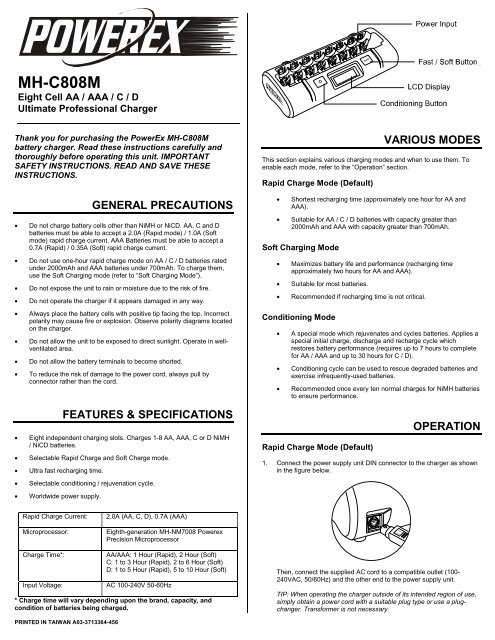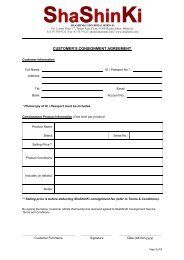MH-C808M - Powerex Store
MH-C808M - Powerex Store
MH-C808M - Powerex Store
You also want an ePaper? Increase the reach of your titles
YUMPU automatically turns print PDFs into web optimized ePapers that Google loves.
<strong>MH</strong>-<strong>C808M</strong><br />
Eight Cell AA / AAA / C / D<br />
Ultimate Professional Charger<br />
Thank you for purchasing the PowerEx <strong>MH</strong>-<strong>C808M</strong><br />
battery charger. Read these instructions carefully and<br />
thoroughly before operating this unit. IMPORTANT<br />
SAFETY INSTRUCTIONS. READ AND SAVE THESE<br />
INSTRUCTIONS.<br />
GENERAL PRECAUTIONS<br />
• Do not charge battery cells other than Ni<strong>MH</strong> or NiCD. AA, C and D<br />
batteries must be able to accept a 2.0A (Rapid mode) / 1.0A (Soft<br />
mode) rapid charge current. AAA Batteries must be able to accept a<br />
0.7A (Rapid) / 0.35A (Soft) rapid charge current.<br />
• Do not use one-hour rapid charge mode on AA / C / D batteries rated<br />
under 2000mAh and AAA batteries under 700mAh. To charge them,<br />
use the Soft Charging mode (refer to “Soft Charging Mode”).<br />
• Do not expose the unit to rain or moisture due to the risk of fire.<br />
• Do not operate the charger if it appears damaged in any way.<br />
• Always place the battery cells with positive tip facing the top. Incorrect<br />
polarity may cause fire or explosion. Observe polarity diagrams located<br />
on the charger.<br />
• Do not allow the unit to be exposed to direct sunlight. Operate in wellventilated<br />
area.<br />
• Do not allow the battery terminals to become shorted.<br />
• To reduce the risk of damage to the power cord, always pull by<br />
connector rather than the cord.<br />
FEATURES & SPECIFICATIONS<br />
• Eight independent charging slots. Charges 1-8 AA, AAA, C or D Ni<strong>MH</strong><br />
/ NiCD batteries.<br />
• Selectable Rapid Charge and Soft Charge mode.<br />
• Ultra fast recharging time.<br />
• Selectable conditioning / rejuvenation cycle.<br />
• Worldwide power supply.<br />
VARIOUS MODES<br />
This section explains various charging modes and when to use them. To<br />
enable each mode, refer to the “Operation” section.<br />
Rapid Charge Mode (Default)<br />
• Shortest recharging time (approximately one hour for AA and<br />
AAA).<br />
• Suitable for AA / C / D batteries with capacity greater than<br />
2000mAh and AAA with capacity greater than 700mAh.<br />
Soft Charging Mode<br />
• Maximizes battery life and performance (recharging time<br />
approximately two hours for AA and AAA).<br />
• Suitable for most batteries.<br />
• Recommended if recharging time is not critical.<br />
Conditioning Mode<br />
• A special mode which rejuvenates and cycles batteries. Applies a<br />
special initial charge, discharge and recharge cycle which<br />
restores battery performance (requires up to 7 hours to complete<br />
for AA / AAA and up to 30 hours for C / D).<br />
• Conditioning cycle can be used to rescue degraded batteries and<br />
exercise infrequently-used batteries.<br />
• Recommended once every ten normal charges for Ni<strong>MH</strong> batteries<br />
to ensure performance.<br />
Rapid Charge Mode (Default)<br />
OPERATION<br />
1. Connect the power supply unit DIN connector to the charger as shown<br />
in the figure below.<br />
Rapid Charge Current:<br />
Microprocessor:<br />
2.0A (AA, C, D), 0.7A (AAA)<br />
Eighth-generation <strong>MH</strong>-NM7008 <strong>Powerex</strong><br />
Precision Microprocessor<br />
Charge Time*:<br />
Input Voltage:<br />
AA/AAA: 1 Hour (Rapid), 2 Hour (Soft)<br />
C: 1 to 3 Hour (Rapid), 2 to 6 Hour (Soft)<br />
D: 1 to 5 Hour (Rapid), 5 to 10 Hour (Soft)<br />
AC 100-240V 50-60Hz<br />
* Charge time will vary depending upon the brand, capacity, and<br />
condition of batteries being charged.<br />
Then, connect the supplied AC cord to a compatible outlet (100-<br />
240VAC, 50/60Hz) and the other end to the power supply unit.<br />
TIP: When operating the charger outside of its intended region of use,<br />
simply obtain a power cord with a suitable plug type or use a plugchanger.<br />
Transformer is not necessary.<br />
PRINTED IN TAIWAN A03-3713364-456
2. Insert AA, AAA, C and/or D batteries.<br />
For best performance, insert the batteries from left to right.<br />
Note that each battery slot will only support ONE battery at a time.<br />
Do not attempt to insert more than one battery in any given slot.<br />
4. Insert the remaining batteries.<br />
5. Soft Charging mode will remain activated as long as there are batteries<br />
in the charger (even if charging is completed). The charger will reset to<br />
Rapid Charge mode (Soft Charging symbols disappears) when all<br />
batteries are removed.<br />
Conditioning Mode<br />
NOTE: Conditioning is activated for all battery slots simultaneously and<br />
cannot be activated for each individual battery.<br />
1. Remove all batteries from the charger, if any.<br />
2. Insert one battery in the leftmost slot.<br />
NOTE: Ensure that the batteries are pressed down all the way to<br />
ensure optimal contact.<br />
3. Within five seconds, press and hold the “CONDITION” button until<br />
”Condition” symbol is displayed on the LCD screen.<br />
If a battery cannot be detected, make sure that the battery is inserted<br />
all the way and try changing the slot. If it still cannot be recognized, the<br />
battery may not be accepting a charge and may need to be replaced.<br />
3. When the battery is correctly inserted, charging will commence for that<br />
slot. The charger is equipped with a four-level battery gauge which<br />
displays the charging progress.<br />
Flashing<br />
Extremely low charge. Typically indicates<br />
abnormal or aged batteries. Conditioning is<br />
recommended.<br />
TIP: If Conditioning and Soft Charging is desired simultaneously, insert<br />
the first battery, press the Soft Charging button first followed<br />
immediately by the Conditioning button. THIS CAN TAKE UP TO 60<br />
HOURS FOR HIGH CAPACITY BATTERIES.<br />
4. Insert the remaining batteries.<br />
5. The condition cycle will first apply an initial charge, discharge then<br />
recharge the batteries.<br />
Flashing Flashing Flashing<br />
Solid or<br />
Flashing<br />
0-50%<br />
charge<br />
50-80%<br />
charge<br />
Battery fault<br />
80-100%<br />
charge<br />
Charging<br />
completed.<br />
Initial Charging Discharging Standby for<br />
Recharging OR<br />
Recharging<br />
Done<br />
It is normal for all symbols to disappear from one or more slots toward<br />
the end of discharge. This indicates that discharging is nearly<br />
completed and recharging will commence soon.<br />
Flashing all<br />
together<br />
During discharging, batteries that finish before others will show<br />
“CHARGE” symbols. However, actual charging will not commence until<br />
all batteries have finished discharging.<br />
Soft Charging Mode<br />
NOTE: Soft Charging is activated for all battery slots simultaneously and<br />
cannot be activated for each individual battery.<br />
1. Remove all batteries from the charger, if any.<br />
2. Insert one battery in the leftmost slot.<br />
3. Within five seconds, press and hold the “SOFT” button until “Soft<br />
Charging” symbol is displayed on the LCD screen.<br />
Manufactured By:<br />
MAHA ENERGY CORP.<br />
1647 Yeager Ave. La Verne, CA 91750<br />
Tel: 1-800-376-9992, 1-909-392-1568<br />
http://www.mahaenergy.com/<br />
Copyrighted ® 1998-2006 Maha Energy Corp.<br />
PRINTED IN TAIWAN A03-3713364-456