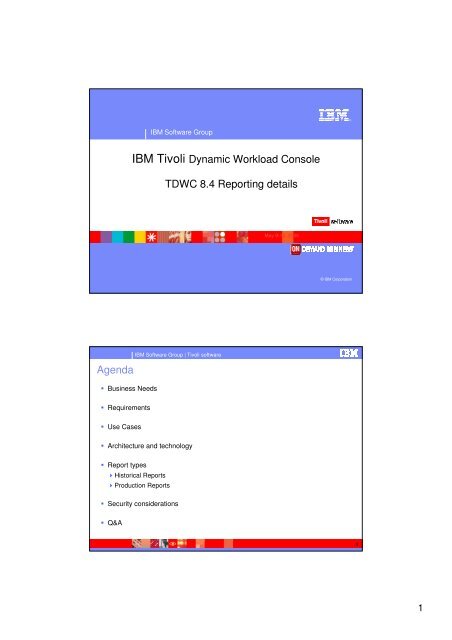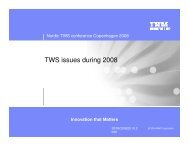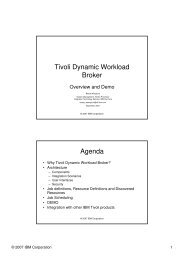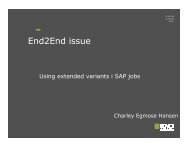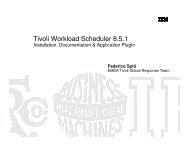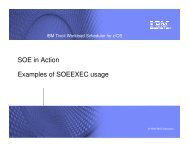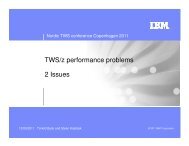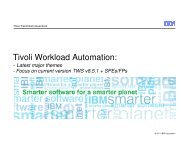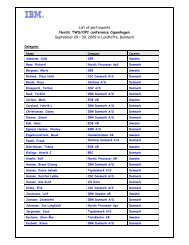IBM Tivoli Workload Scheduler 8.4.0 reporting details. - Nordic TWS ...
IBM Tivoli Workload Scheduler 8.4.0 reporting details. - Nordic TWS ...
IBM Tivoli Workload Scheduler 8.4.0 reporting details. - Nordic TWS ...
You also want an ePaper? Increase the reach of your titles
YUMPU automatically turns print PDFs into web optimized ePapers that Google loves.
®<br />
<strong>IBM</strong> Software Group<br />
<strong>IBM</strong> <strong>Tivoli</strong> Dynamic <strong>Workload</strong> Console<br />
TDWC 8.4 Reporting <strong>details</strong><br />
May 9-12, 2006<br />
© <strong>IBM</strong> Corporation<br />
Agenda<br />
Business Needs<br />
<strong>IBM</strong> Software Group | <strong>Tivoli</strong> software<br />
Requirements<br />
Use Cases<br />
Architecture and technology<br />
Report types<br />
Historical Reports<br />
Production Reports<br />
Security considerations<br />
Q&A<br />
2<br />
1
<strong>IBM</strong> Software Group | <strong>Tivoli</strong> software<br />
Business Needs<br />
The goals of these primary reports is to aid customers in:<br />
Tuning the workload of their workstations (job runs, comparing workload )<br />
Detecting jobs with exceptions (success rates, late starts, long durations,<br />
missing deadlines, etc)<br />
Portal<br />
node<br />
Viewing and documenting daily or specific production plans (dependencies<br />
among jobs,errors, job log).<br />
Distributed System<br />
3<br />
Requirements<br />
<strong>IBM</strong> Software Group | <strong>Tivoli</strong> software<br />
Highly customizable solution<br />
Parameterized template reports for flexible filtering - What<br />
Layout customization for content selection - Which<br />
Multiple output format management – How<br />
Custom reports support<br />
Scalable and flexible solution<br />
Minimal impact adding new reports<br />
Portal<br />
node<br />
Rich set of chart types<br />
Fully integrated in the existing <strong>TWS</strong> Web UI task framework<br />
The <strong>reporting</strong> features have been plugged into the existing architecture, extending<br />
the variation point of the previous release simply using the task paradigm<br />
4<br />
2
<strong>IBM</strong> Software Group | <strong>Tivoli</strong> software<br />
“Reporting” feature: the reference architecture<br />
a)Create/modify reports<br />
design<br />
b)Test/Preview<br />
Report<br />
Designer<br />
a) Import a new report<br />
design<br />
b) Create report tasks<br />
c) Share/unshare report<br />
tasks<br />
d) Display Report<br />
<br />
<br />
Solution based on a two-step process promoting a<br />
separation of concerns<br />
Separates the report designer from the delivery layer<br />
The creation and test of the report designs within<br />
a modeling UI<br />
The deployment of the designs and framework to<br />
an application<br />
Report designs are then published to an<br />
application for delivery.<br />
Analyst<br />
5<br />
<strong>IBM</strong> Software Group | <strong>Tivoli</strong> software<br />
TWDC Reporting Feature (2007 delivery)<br />
Report Type<br />
Report Name<br />
It detects success/error rates,<br />
min/max/average Output duration, Type late and long<br />
Distrib z/OS<br />
Format<br />
duration statistics. View<br />
Historical<br />
Job Run Statistics<br />
Job Run History<br />
Workstation <strong>Workload</strong> Summary<br />
<br />
<br />
<br />
<br />
table, chart html, csv<br />
It collects the historical job execution data<br />
during a time interval. It detects which jobs<br />
ended in error as table, well chart as late jobs, html, missed csv<br />
deadline, long duration, and rerun indicators.<br />
This kind of report<br />
table, is intended chart html, to be csv run on a<br />
daily basis.<br />
Custom<br />
Workstation <strong>Workload</strong> Runtimes<br />
Custom SQL Report<br />
(Html, PDF and csv format)<br />
<br />
<br />
<br />
table, chart html, csv<br />
They allow to make any necessary capacity<br />
planning adjustments (workload modelling,<br />
and workstation tuning). This kind of report is<br />
run on a weekly table, basis. chart html, csv<br />
<br />
Production<br />
Plan<br />
Actual and Archived Production Report<br />
Trial and Forecast Production Report<br />
<br />
<br />
It allows creating reports defining an SQL<br />
query. It will give - the freedom xml, to write csva<br />
query as the customer desire.<br />
-<br />
xml, csv<br />
These report show the detailed information<br />
for a filtered portion of a plan (or entire plan)<br />
6<br />
3
Security roles<br />
<strong>IBM</strong> Software Group | <strong>Tivoli</strong> software<br />
<br />
<br />
The roles implemented allow to authorize users to view and use<br />
nodes and pages of the portfolio of the TWDC application.<br />
The <strong>reporting</strong> feature are accessed with the following roles:<br />
<br />
<br />
<br />
Users defined with this role can see the<br />
“Reporting” menu of the portfolio and work<br />
with all report task types<br />
<br />
Users defined with this role can see and<br />
work with all report “Tasks”<br />
The roles above need to be mapped with the groups defined in the<br />
user registry.<br />
7<br />
<strong>IBM</strong> Software Group | <strong>Tivoli</strong> software<br />
Security Authorization<br />
<br />
Engine Authorization:<br />
The security model is aligned with the current <strong>TWS</strong> security model.<br />
It is possible to define high level security permissions to limit reports<br />
management to a set of users.<br />
It is possible to set security permissions per report type. For example, a<br />
user may be able to run some reports but may not be able to run others.<br />
<br />
Database Authorization:<br />
The database user needs to be granted to access the database<br />
Combining all security aspects the administrator can assign and control the<br />
access to the features of the application.<br />
8<br />
4
<strong>IBM</strong> Software Group | <strong>Tivoli</strong> software<br />
Security Authorization: engine and database credentials<br />
with engine credentials<br />
<strong>TWS</strong> Master<br />
TDWC Web Console Client<br />
TDWC WEB UI<br />
(2 )Request<br />
authorization<br />
bobcat<br />
<strong>TWS</strong> for z/OS<br />
Connector<br />
Reporting<br />
Engine<br />
ISC Portal<br />
(3’)Extract Production<br />
Plan reports (*)<br />
(3)Access to DB and<br />
Build Historical reports<br />
J2EE API Connector<br />
(1)Run and View Report Task<br />
Symphony<br />
with DB credentials<br />
Distributed<br />
Historical<br />
DB<br />
(*)<br />
(*) Distributed only<br />
9<br />
<strong>IBM</strong> Software Group | <strong>Tivoli</strong> software<br />
<strong>Tivoli</strong> Dynamic <strong>Workload</strong> Console<br />
sample<br />
sample<br />
sample<br />
sample<br />
sample<br />
New portfolio entry<br />
For <strong>reporting</strong> features<br />
The task links open the sample reports<br />
10<br />
5
<strong>IBM</strong> Software Group | <strong>Tivoli</strong> software<br />
Questions & Answer<br />
11<br />
6