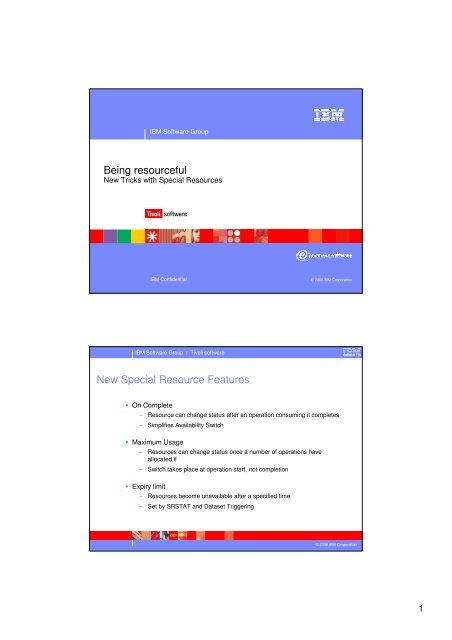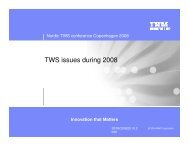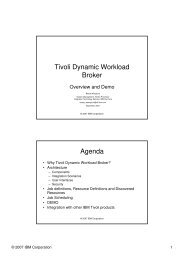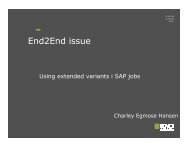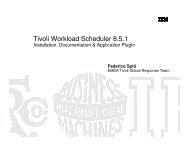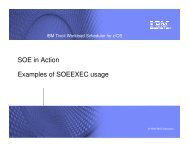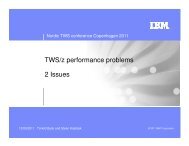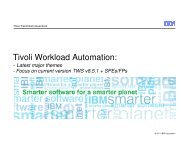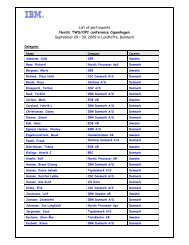Being resourceful / New tricks with special resource - Nordic TWS ...
Being resourceful / New tricks with special resource - Nordic TWS ...
Being resourceful / New tricks with special resource - Nordic TWS ...
You also want an ePaper? Increase the reach of your titles
YUMPU automatically turns print PDFs into web optimized ePapers that Google loves.
IBM Software Group<br />
<strong>Being</strong> <strong><strong>resource</strong>ful</strong><br />
<strong>New</strong> Tricks <strong>with</strong> Special Resources<br />
IBM Confidential<br />
© 2006 IBM Corporation<br />
IBM Software Group | Tivoli software<br />
<strong>New</strong> Special Resource Features<br />
On Complete<br />
– Resource can change status after an operation consuming it completes<br />
– Simplifies Availability Switch<br />
Maximum Usage<br />
– Resources can change status once a number of operations have<br />
allocated if<br />
– Switch takes place at operation start, not completion<br />
Expiry limit<br />
– Resources become unavailable after a specified time<br />
– Set by SRSTAT and Dataset Triggering<br />
© 2006 IBM Corporation<br />
1
IBM Software Group | Tivoli software<br />
Scenario 1: Don’t trigger a new one if one is running<br />
You have an Event that can happen many times a day<br />
Whilst a job is running it will make sure it picks up all data before<br />
completing<br />
This means if a job is running there is no need to trigger a new one<br />
Processes <strong>with</strong> multiple jobs could reset the availability on the last<br />
job instead of in the <strong>resource</strong> definition<br />
© 2006 IBM Corporation<br />
IBM Software Group | Tivoli software<br />
Scenario 1: Defining the <strong>resource</strong><br />
On Complete<br />
must be set<br />
------------------------- CREATING A SPECIAL RESOURCE -------------------------<br />
Option ===><br />
Select one of the following:<br />
1 INTERVALS - Specify intervals<br />
2 WS - Modify default connected work stations<br />
SPECIAL RESOURCE ===> MY.SINGLE.TRIGGER____________________________<br />
TEXT ===> Single trigger <strong>resource</strong>________________________<br />
SPECRES GROUP ID ===> ________<br />
Hiperbatch ===> N DLF object Y or N<br />
USED FOR ===> B Planning and control C , P , B or N<br />
ON ERROR ===> __ On error action F , FS , FX , K or blank<br />
ON COMPLETE ===> R On Complete action Y , N , R or blank<br />
MAX USAGE LIMIT ===> 0_____ Max number of allocations before usage reset<br />
MAX USAGE TYPE ===> R Status change type Y , N or R<br />
RESET will allow <strong>resource</strong> to<br />
disappear from current plan if<br />
default availability is NO<br />
Defaults<br />
QUANTITY ===> 1_____ Number available 1-999999<br />
AVAILABLE ===> N Available Y or N<br />
© 2006 IBM Corporation<br />
2
IBM Software Group | Tivoli software<br />
Scenario 1: Defining the trigger<br />
----------------------- MODIFYING ETT TRACKING CRITERIA ------ Row 1 to 1 of 1<br />
Command ===><br />
Scroll ===> PAGE<br />
Change data in the rows, and/or enter any of the following row commands:<br />
I(nn) - Insert, R(nn),RR(nn) - Repeat, D(nn),DD - Delete<br />
Availability Switch<br />
must be set to Y<br />
Row Name of triggering event<br />
Id of associated E J D A<br />
cmd application T R R S<br />
'''' MY.SINGLE.TRIGGER___________________________ RUNONEATATIME___ R N Y Y<br />
******************************* Bottom of data ********************************<br />
© 2006 IBM Corporation<br />
IBM Software Group | Tivoli software<br />
Scenario 1: Step level reset<br />
------------------------------ SPECIAL RESOURCES ------------- Row 1 to 1 of 1<br />
Command ===><br />
Scroll ===> PAGE<br />
Enter/Change data in the rows, and/or enter any of the following<br />
row commands:<br />
I(nn) - Insert, R(nn),RR(nn) - Repeat, D(nn),DD - Delete<br />
On Complete can<br />
be set here<br />
Operation : CPU1 090<br />
Row Special Qty Shr Keep On Avail on<br />
cmd Resource<br />
Ex Error Complete<br />
'''' MY.SINGLE.TRIGGER___________________________ 1_____ S _ R<br />
******************************* Bottom of data ********************************<br />
© 2006 IBM Corporation<br />
3
IBM Software Group | Tivoli software<br />
Scenario 2: Only let a few through at a time<br />
You may have user submitted jobs controlled by <strong>TWS</strong><br />
To protect <strong>resource</strong>s SLA clauses may only permit a certain number<br />
to run <strong>with</strong>in a certain time period<br />
Jobs of this type would require a Max Usage <strong>resource</strong><br />
When the <strong>resource</strong> is made available it will get reset automatically<br />
once the limit is reached<br />
© 2006 IBM Corporation<br />
IBM Software Group | Tivoli software<br />
Scenario 2: Defining the <strong>resource</strong><br />
------------------------- CREATING A SPECIAL RESOURCE ----------------<br />
---------<br />
Option ===><br />
Select one of the following:<br />
1 INTERVALS - Specify intervals<br />
2 WS - Modify default connected work stations<br />
Only 10 jobs will be<br />
allowed to start<br />
before reset<br />
SPECIAL RESOURCE ===> MY.COUNTER.RESOURCE__________________________<br />
TEXT ===> Usage counting<br />
<strong>resource</strong>________________________<br />
SPECRES GROUP ID ===> ________<br />
Hiperbatch ===> N DLF object Y or N<br />
USED FOR ===> B Planning and control C , P , B or N<br />
ON ERROR ===> __ On error action F , FS , FX , K or<br />
blank<br />
ON COMPLETE ===> _ On Complete action Y , N , R or blank<br />
MAX USAGE LIMIT ===> 10____ Max number of allocations before usage<br />
reset<br />
MAX USAGE TYPE ===> R Status change type Y , N or R<br />
Defaults<br />
QUANTITY ===> 1_____ Number available 1-999999<br />
AVAILABLE ===> N Available Y or N<br />
© 2006 IBM Corporation<br />
4
IBM Software Group | Tivoli software<br />
Scanario 3: Available for a limited period only<br />
Similar to scenario 2 you may want to restrict user jobs to a certain<br />
time period after an event<br />
The new LIFESPAN keyword <strong>with</strong> SRSTAT can do this –<br />
SRSTAT ‘MY.EXPIRING.RESOURCE’ AVAIL(YES)<br />
LIFESPAN(20,RESET)<br />
This sets the <strong>resource</strong> available for 20 minutes, after which it resets<br />
to the default<br />
The same can be done <strong>with</strong> LIFTIM and LIFACT <strong>with</strong> dataset<br />
triggering<br />
EQQLSENT STRING=‘MY.EXPIRING.RESOURCE’,POS=1,LIFTIM=20,LIFACT=R<br />
© 2006 IBM Corporation<br />
IBM Software Group | Tivoli software<br />
Scenario 4: I’m an awkward user who doesn’t like doing<br />
things the same every time<br />
SRSTAT can be used to set On Complete, Max Usage Limit, Type<br />
and even affect the count<br />
<strong>TWS</strong> will first look at operation level, then <strong>resource</strong> level, then<br />
anything set by SRSTAT for On Complete<br />
If a new Max Usage count is less than the current usage, then the<br />
<strong>resource</strong> gets reset<br />
If the new Usage Count is set higher than the current Max Usage<br />
Count, then the <strong>resource</strong> gets reset<br />
© 2006 IBM Corporation<br />
5
IBM Software Group | Tivoli software<br />
Questions<br />
© 2006 IBM Corporation<br />
6