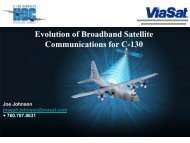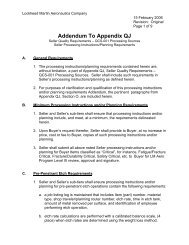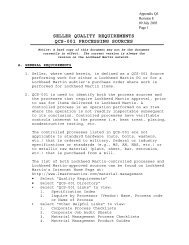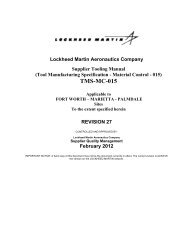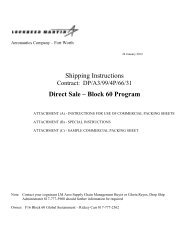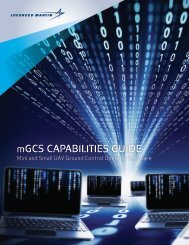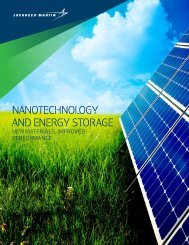OnPoint Targeting v1.3 - Lockheed Martin
OnPoint Targeting v1.3 - Lockheed Martin
OnPoint Targeting v1.3 - Lockheed Martin
You also want an ePaper? Increase the reach of your titles
YUMPU automatically turns print PDFs into web optimized ePapers that Google loves.
Vision-Centric<br />
<strong>OnPoint</strong> <strong>Targeting</strong> <strong>v1.3</strong><br />
Vision-Based<br />
The Procerus <strong>OnPoint</strong> TM <strong>Targeting</strong> application brings precision target Tracking, Localization, and video Stabilization, available on higher-end<br />
UAVs, to small inexpensive UAV platforms. <strong>OnPoint</strong> is also innovative in its vision-centric focus to UAV guidance and control – easy to use visionbased<br />
“click ‘n fly” operation to fly the UAV and point the gimbal at desires targets, with a simple click and drag of the mouse within the video<br />
(significantly reduces user load). It also provides “virtual hover” from a circling UAV that shows video much like you would see it from a helicopter.<br />
1. Target Tracking – Single click<br />
2. Target Geo-Localization<br />
3. Video Stabilization (and Hover Mode)<br />
4. Click n’ Fly – Vision-based flight control<br />
Video:<br />
Tracking Car:<br />
Virtual Hover:<br />
www.procerus.com/video/track_car.wmv<br />
www.procerus.com/video/virtual_hover.wmv<br />
<strong>OnPoint</strong> <strong>Targeting</strong> Capabilities:<br />
1. Target Tracking – Single click<br />
Single click - gimbal locks on - UAV follows autonomously – moving target’s stats (lat / lon, speed, heading) provided to user real time.<br />
The user can acquire and track a moving target with a single right click of the mouse on the target in video. The gimbal locks onto the<br />
object, a cross-hair appears and a box is drawn around the target (box size can be changed by user) providing the user with<br />
visualization of the tracked object, and the UAV autonomously follows. Users can also manually track targets using the left mouse (click<br />
/ hold cursor on the target in the video). Again the gimbal follows your clicks and the UAV flies to those selected points.<br />
While tracking the target, Localization algorithms provide user with the moving target’s heading, velocity, and estimated GPS location.<br />
2. Target Localization<br />
Vision-based target localization allows the user to obtain GPS coordinates of desired ground targets. Within one revolution over the<br />
target, our localization algorithms provide the user with the target’s GPS position to within 3-5m, often much less. (commercial GPS)<br />
3. Video Stabilization (and Hover Mode)<br />
One of the key underlying technologies that make localization and tracking compelling and useful is the ability to stabilize the video<br />
stream in real time. This offers greater visual appeal and importantly it provides the user with greater precision in acquiring targets. In<br />
addition, Hover Mode is an option that allows the user to observe a scene in essentially a “stand still” mode, much like what you would<br />
see from a helicopter’s perspective.<br />
4. Click n’ Fly – Vision-based flight control (significantly reduces operator load)<br />
While viewing stabilized video through the <strong>OnPoint</strong> <strong>Targeting</strong> application, the ground station operator may, at any time, click on the<br />
video and the UAV will proceed to fly to the location that the operator clicked and it will also point the gimbaled camera at that location.<br />
In this scenario, the operator need only watch video and click on points of interest and <strong>OnPoint</strong> and the Kestrel autopilot will take care of<br />
geo-location, navigation, and gimbal pointing. This navigation mode allows for persistent imaging of static areas of interest as well as<br />
dynamic tracking of moving objects of interest.<br />
www.procerus.com 801-224-5713
Vision-Centric<br />
<strong>OnPoint</strong> TM <strong>Targeting</strong> <strong>v1.3</strong>:<br />
Target Tracking, Video Stabilization, Geo-Location<br />
Optional Telemetry<br />
Overlay<br />
Target Painting<br />
Mode<br />
Target Tracking<br />
Location<br />
Presets: forward,<br />
straight down, 45°<br />
down, left or right.<br />
Take Snapshot from<br />
Live Video<br />
Video Stabilization<br />
Modes<br />
Filtered Target<br />
Location<br />
UAV Address<br />
Selection for Multi-<br />
Agent Control<br />
Control Digital and<br />
Optical Zoom<br />
Target Position<br />
Filter Controls<br />
When coupled with the Virtual Cockpit ground control application which provides UAV telemetry updates, the <strong>OnPoint</strong> <strong>Targeting</strong><br />
application can be used to locate and track ground objects through single user mouse clicks. Once an object of interest has been<br />
located a user can click onto the object in the video frame and the UAV will adjust its flight path and gimbal pointing direction to lock-on<br />
to the object. Once locked on, <strong>OnPoint</strong> algorithms will track the object using advanced vision tracking algorithms. The user also has the<br />
option to manually track the object using the mouse cursor. The coordinate accuracy of stationary targets increases with the amount of<br />
time spent tracking that object. Generally one UAV revolution is sufficient to return a lat / lon position to within 3 to 5m, often less.<br />
www.procerus.com 801-224-5713
Vision-Centric<br />
<strong>OnPoint</strong> TM <strong>Targeting</strong>: version 1.3<br />
What’s New<br />
<br />
<br />
<br />
<br />
<br />
<br />
<br />
<br />
Improved User Interface:<br />
Better Stylus Functionality - different clicking options now selectable using buttons rather than just keyboard shortcuts<br />
Tracking Modes exposed - Track moving and non-moving targets using different modes by simply clicking on the appropriate<br />
button. Also, adjust tracking sensitivity for better control of tracking algorithm.<br />
Change UAV Mode From <strong>OnPoint</strong> - Any of the UAV modes can now be selected directly from <strong>OnPoint</strong><br />
Digital and Optical Zoom - Scrollbars added for both digital and optical zoom<br />
Agent List Synchronized - The agent list in Virtual Cockpit is now correctly synchronized with the list in <strong>OnPoint</strong>. Only agents<br />
available in VC are selectable.<br />
Link Status Indicator - Time since last telemetry received is now shown in <strong>OnPoint</strong> to verify that telemetry link is not<br />
compromised<br />
Automatic Reconnection with Virtual Cockpit - Upon closing and reopening Virtual Cockpit, <strong>OnPoint</strong> will automatically<br />
reconnect (rather than requiring a restart).<br />
www.procerus.com 801-224-5713
Vision-Centric<br />
Target Localization - Enabling Technologies:<br />
1. Online Gimbal Bias Estimation<br />
Regardless of how carefully the gimbal or fixed cameras are mounted, biases exist which can significantly affect the accuracy of<br />
target localization. Our vision-based localization software includes the ability to estimate and correct for these biases online. Gimbal<br />
(or mounting) bias estimation is as easy as clicking the mouse while the UAV loiters some object of interest whose coordinates do not<br />
need to be determined a priori. After the UAV has completed a full revolution the biases are learned and can be sent to the UAV<br />
which will then make the necessary corrections to bring the object of interest into the image center, thereby verifying that the<br />
appropriate biases have been determined.<br />
The bias estimation software not only determines the correct biases but also displays to the user the overall improvement in<br />
localization accuracy due to the bias estimation. Typical increase in accuracy range from 10 – 40 meters decrease in the standard<br />
deviation of individual estimates while loitering the object of interest.<br />
2. Integrated Camera Calibration<br />
Accurate target localization requires precise knowledge of the intrinsic camera parameters including scaled focal lengths and skew<br />
factors. Because these parameters are not generally known for various camera/lens combinations our vision- based localization<br />
software includes an integrated camera calibration routine based on Zhang's method, currently one of the most widely used and well<br />
accepted methods for camera calibration available.<br />
The integrated camera calibration makes determining intrinsic camera parameters as easy as clicking a mouse. The software does<br />
the rest, including allowing the user to save any number of camera calibrations to file which can be loaded into the localization<br />
software depending on which camera/lens combination is being flown on the UAV.<br />
3. Wind Bias Correction<br />
The vision-based localization software utilizes Procerus' proprietary wind estimation algorithm to correct for localization biases<br />
caused by wind. Accurately determining and correcting for localization biases caused by wind can reduce the overall error of a given<br />
target position estimate by 50 meters or better depending on wind conditions.<br />
The wind bias estimation and correction, combined with gimbal bias estimation, and optimal flight path generation has been<br />
demonstrated to allow localization estimates to within 3-5 meters, very often below 2m of relative GPS error in winds in excess of<br />
50% of the UAVs commanded airspeed.<br />
4. Optimal Flight Path Selection<br />
The optimal flight path for localization of an object of interest using a UAV equipped with a gimbaled camera is a circular loiter<br />
centered at the object of interest. However, selection of the altitude and radius of this loiter can have a significant impact on the<br />
accuracy of the resulting estimate of target location. The vision-based localization software includes algorithms for determining the<br />
loiter radius and altitude which is optimal in the sense of minimizing localization error sensitivity.<br />
The optimal flight path for localizing an object of interest using a UAV equipped with a fixed side-looking camera in wind is an ellipse<br />
whose eccentricity and orientation are a function of the wind speed and direction. Algorithms are currently being implemented which<br />
will determine the ellipse which is optimal in the sense of minimizing localization error sensitivity.<br />
5. Fly by Camera Control<br />
Accurate target localization allows the UAV to be controlled entirely in the frame of reference of the live video stream. This allows the<br />
user to completely detach himself from the mundane tasks of operating the UAV and focus entirely on the important information being<br />
fed back to the user in the UAV video. The user is able to navigate the UAV and the gimbaled camera simply by clicking on areas, or<br />
objects of interest in the video. The UAV then flies to and loiters the object or area of interest until the user provides further input.<br />
This navigation mode allows for persistent imaging of static areas of interest as well as dynamic tracking of mobile objects of interest.<br />
This is all coupled with real-time localization of the object being monitored as well as stabilized video.<br />
www.procerus.com 801-224-5713