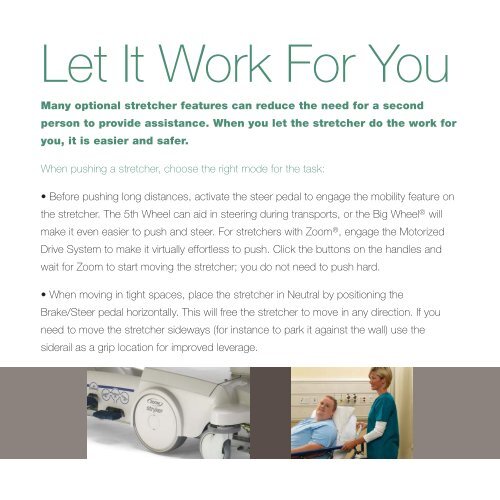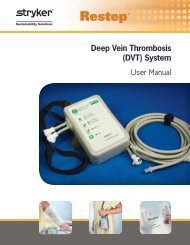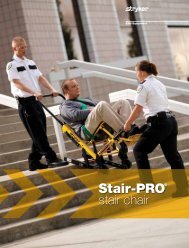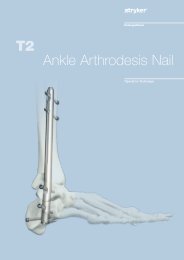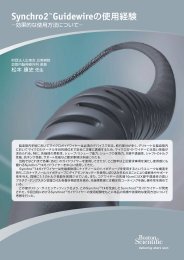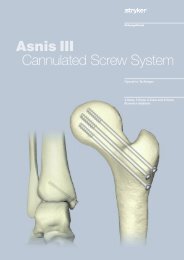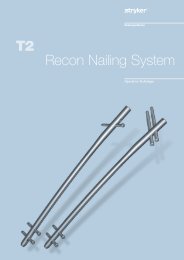BackSmart - Stryker
BackSmart - Stryker
BackSmart - Stryker
You also want an ePaper? Increase the reach of your titles
YUMPU automatically turns print PDFs into web optimized ePapers that Google loves.
Let It Work For You<br />
Many optional stretcher features can reduce the need for a second<br />
person to provide assistance. When you let the stretcher do the work for<br />
you, it is easier and safer.<br />
When pushing a stretcher, choose the right mode for the task:<br />
• Before pushing long distances, activate the steer pedal to engage the mobility feature on<br />
the stretcher. The 5th Wheel can aid in steering during transports, or the Big Wheel<br />
®<br />
will<br />
make it even easier to push and steer. For stretchers with Zoom<br />
®<br />
, engage the Motorized<br />
Drive System to make it virtually effortless to push. Click the buttons on the handles and<br />
wait for Zoom to start moving the stretcher; you do not need to push hard.<br />
• When moving in tight spaces, place the stretcher in Neutral by positioning the<br />
Brake/Steer pedal horizontally. This will free the stretcher to move in any direction. If you<br />
need to move the stretcher sideways (for instance to park it against the wall) use the<br />
siderail as a grip location for improved leverage.